KwikNet Telnet User's Guide
User Manual: Pdf
Open the PDF directly: View PDF ![]() .
.
Page Count: 76
- Cover
- Table of Contents
- 1. KwikNet Telnet Operation
- 2. KwikNet Telnet Services

KwikNet
®
TELNET Client / Server
User's Guide
Version 3
First Printing: September 1, 1999
Last Printing: September 15, 2005
Manual Order Number: PN303-9T
Copyright © 1999 - 2005
KADAK Products Ltd.
206 - 1847 West Broadway Avenue
Vancouver, BC, Canada, V6J 1Y5
Phone: (604) 734-2796
Fax: (604) 734-8114
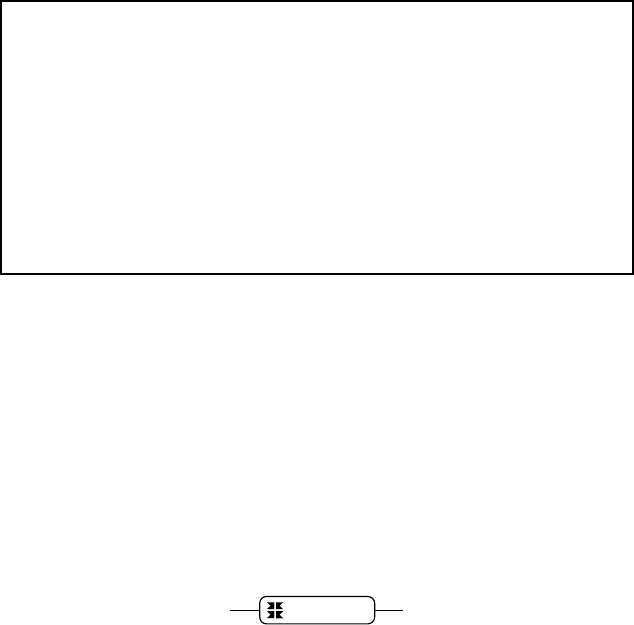
KwikNet Telnet Option
K
A
DAK
i
TECHNICAL SUPPORT
KADAK Products Ltd. is committed to technical support for its software products. Our
programs are designed to be easily incorporated in your systems and every effort has
been made to eliminate errors.
Engineering Change Notices (ECNs) are provided periodically to repair faults or to
improve performance. You will automatically receive these updates during the product's
initial support period. For technical support beyond the initial period, you must purchase
a Technical Support Subscription. Contact KADAK for details. Please keep us informed
of the primary user in your company to whom update notices and other pertinent
information should be directed.
Should you require direct technical assistance in your use of this KADAK software
product, engineering support is available by telephone, fax or e-mail. KADAK reserves
the right to charge for technical support services which it deems to be beyond the normal
scope of technical support.
We would be pleased to receive your comments and suggestions concerning this product
and its documentation. Your feedback helps in the continuing product evolution.
KADAK Products Ltd.
206 - 1847 West Broadway Avenue
Vancouver, BC, Canada, V6J 1Y5
Phone: (604) 734-2796
Fax: (604) 734-8114
e-mail: amxtech@kadak.com
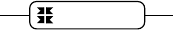
ii
K
A
DAK
KwikNet Telnet Option
Copyright © 1999-2005 by KADAK Products Ltd.
All rights reserved.
No part of this publication may be reproduced, transmitted, transcribed,
stored in a retrieval system, or translated into any language or computer
language, in any form or by any means, electronic, mechanical,
magnetic, optical, chemical, manual or otherwise, without the prior
written permission of KADAK Products Ltd., Vancouver, BC, CANADA.
DISCLAIMER
KADAK Products Ltd. makes no representations or warranties with
respect to the contents hereof and specifically disclaims any implied
warranties of merchantability and fitness for any particular purpose.
Further, KADAK Products Ltd. reserves the right to revise this
publication and to make changes from time to time in the content
hereof without obligation of KADAK Products Ltd. to notify any
person of such revision or changes.
TRADEMARKS
AMX in the stylized form and KwikNet are registered trademarks of KADAK Products Ltd.
AMX, AMX/FS, InSight, KwikLook and KwikPeg are trademarks of KADAK Products Ltd.
UNIX is a registered trademark of AT&T Bell Laboratories.
Microsoft, MS-DOS and Windows are registered trademarks of Microsoft Corporation.
All other trademarked names are the property of their respective owners.
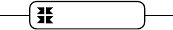
KwikNet Telnet Option
K
A
DAK
iii
KwikNet Telnet Client / Server User's Guide
Table of Contents Page
1. KwikNet Telnet Operation 1
1.1 Introduction.......................................................................................... 1
1.2 General Operation................................................................................ 2
TELNET Connection........................................................................... 2
TELNET Commands ........................................................................... 2
TELNET Options................................................................................. 4
The Network Virtual Terminal............................................................. 5
1.3 KwikNet Telnet Configuration............................................................. 6
1.4 Telnet Client Task................................................................................ 9
Multitasking Client Operation.............................................................. 10
Single Threaded Client Operation........................................................ 10
1.5 Telnet Server Task ............................................................................... 11
Telnet Server Identification.................................................................. 12
Multitasking Server Operation............................................................. 13
Single Threaded Server Operation....................................................... 13
1.6 Server Callback Function..................................................................... 14
Callback Function Execution ............................................................... 15
Client Connections............................................................................... 15
Idle Notification................................................................................... 15
Data Received from Client................................................................... 16
Telnet Commands from Client............................................................. 16
Telnet Option Notifications.................................................................. 17
Telnet Option Subnegotiation Commands from Client........................ 17
Server Message Logging...................................................................... 18
1.7 Client Callback Function...................................................................... 19
Client Message Logging ...................................................................... 20
1.8 Telnet Option Negotiation.................................................................... 21
Option Specifications........................................................................... 21
Manipulating Telnet Options ............................................................... 22
1.9 Telnet Sample Program........................................................................ 23
Startup.................................................................................................. 24
Telnet Client Operation........................................................................ 25
Text and Binary Modes........................................................................ 26
Telnet Server Operation....................................................................... 27
Shutdown ............................................................................................. 28
KwikNet and Telnet Server Logging ................................................... 29
Client Logging ..................................................................................... 29
Running the Sample Program .............................................................. 30
1.10 Making the Telnet Sample Program................................................... 31
Telnet Sample Program Directories..................................................... 31
Telnet Sample Program Files............................................................... 32
Telnet Sample Program Parameter File ............................................... 33
Telnet Sample Program KwikNet Library ........................................... 33
The Telnet Sample Program Make Process ......................................... 34
1.11 Adding Telnet to Your Application.................................................... 35
KwikNet Library.................................................................................. 35
Memory Allocation.............................................................................. 35
Telnet Client and Server Tasks ............................................................ 36
Reconstructing Your KwikNet Application......................................... 37
AMX Considerations ........................................................................... 37
Performance Considerations ................................................................ 38
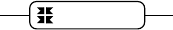
iv
K
A
DAK
KwikNet Telnet Option
KwikNet Telnet Client / Server User's Guide
Table of Contents (continued) Page
2. KwikNet Telnet Services 39
2.1 Introduction to Telnet Services ............................................................ 39
KwikNet Procedure Descriptions......................................................... 39
2.2 Telnet Service Procedures.................................................................... 41
Telnet Client Service Procedures......................................................... 42
Telnet Common Client and/or Server Service Procedures................... 48
Telnet Server Service Procedures ........................................................ 65
KwikNet Telnet Client / Server User's Guide
Table of Figures Page
Figure 1.2-1 TELNET Commands ........................................................... 3
Figure 1.2-2 TELNET Options ................................................................ 4
Figure 1.2-3 NVT Line Control Characters ............................................. 5
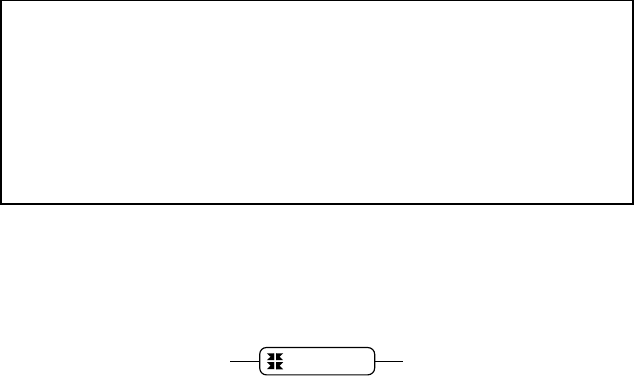
KwikNet Telnet Operation
K
A
DAK
1
1. KwikNet Telnet Operation
1.1 Introduction
The TELNET protocol is a simple remote terminal protocol used for connecting a
terminal on one machine to a process on another using TCP/IP based networks. The
KwikNet Telnet Option implements this protocol on top of the KwikNet™ TCP/IP Stack, a
compact, reliable, high performance TCP/IP stack, well suited for use in embedded
networking applications.
The KwikNet Telnet Option is best used with a real-time operating system (RTOS) such as
KADAK's AMX™ Real-Time Multitasking Kernel. However, the KwikNet Telnet Option
can also be used in a single threaded environment without an RTOS. The KwikNet Porting
Kit User's Guide describes the use of KwikNet with your choice of RT/OS. Note that
throughout this manual, the term RT/OS is used to refer to any operating system, be it a
multitasking RTOS or a single threaded OS.
You can readily tailor the KwikNet stack to accommodate your Telnet needs by using the
KwikNet Configuration Builder, a Windows® utility which makes configuring KwikNet a
snap. Your KwikNet stack will only include the Telnet features required by your
application.
This manual makes no attempt to describe the TELNET protocol, what it is or how it
operates. It is assumed that you have a working knowledge of the TELNET protocol as it
applies to your needs. Reference materials are provided in Appendix A of the KwikNet
TCP/IP Stack User's Guide.
The purpose of this manual is to provide the system designer and applications
programmer with the information required to properly configure and implement a
networking system using the KwikNet TCP/IP Stack and Telnet. It is assumed that you are
familiar with the architecture of the target processor.
KwikNet and its options are available in C source format to ensure that regardless of your
development environment, your ability to use and support KwikNet is uninhibited. The
source program may also include code fragments programmed in the assembly language
of the target processor to improve execution speed.
The C programming language, commonly used in real-time systems, is used throughout
this manual to illustrate the features of KwikNet and its Telnet Option.
Note
The KwikNet Telnet Option is a KADAK software product,
separate from that offered by Treck Inc. Hence the Telnet
application programming interface (API) described in
Chapter 6 of the Treck TCP/IP User Manual does not apply
to the KwikNet Telnet component.
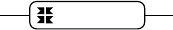
2
K
A
DAK
KwikNet Telnet Operation
1.2 General Operation
The TELNET protocol is a simple remote terminal protocol used for connecting a
terminal on one machine to a process on another over TCP/IP based networks such as the
Internet. TELNET is formally defined by the IETF documents RFC-854 and RFC-855.
Document RFC-1700 lists currently defined TELNET options and provides a reference to
the RFC which describes each option. The KwikNet Telnet Option is compliant with those
specifications. The RFCs should be consulted for any detailed questions concerning the
TELNET protocol. The KwikNet Telnet Option implements the subset of Telnet features
typically required for use in embedded applications.
TELNET is a client-server protocol. One machine, the client, initiates a conversation by
contacting another machine, the server. The server must be operating before the client
initiates its requests. The client and server can then use the TELNET protocol to
negotiate how each should operate. Generally, a client communicates with one server at
a time while most servers are designed to work concurrently with multiple clients.
The KwikNet Telnet Option provides all of the services necessary to implement one or
more Telnet clients and servers. Although multiple clients and multiple servers can
coexist and operate concurrently, most applications will require only a single Telnet
client or a single Telnet server.
TELNET Connection
When a Telnet client contacts a Telnet server, a TCP connection is established between
the two machines. The server does a passive open by listening on a TCP socket which is
bound to the well known Telnet port number 23 for requests from potential clients. The
client can then connect its own TCP socket to the server. This connection is referred to
as the Telnet connection. The connection persists until broken by either the client or the
server. The Telnet connection is used by the client and server to send commands,
negotiate terminal options and transfer data (characters) to or from the terminal.
TELNET Commands
A Telnet command is a character string which begins with the Telnet interpret as
command (IAC) character followed by one or more command characters. The command
character names and values are listed in Figure 1.2-1. Those flagged with * are handled
automatically by KwikNet. Note that the EL and EC commands provide network
equivalents of your line editing characters, not line editing services. All commands
flagged with n or o must be handled by your client or server application using services
provided by the KwikNet Telnet interface.
It is recommended that the commands flagged with ! be followed immediately with a DM
data mark command. Upon receipt of these commands, you should usually respond with
a DM synch command. It is recommended that the DM data mark and synch commands be
sent urgently using the TCP out-of-band signaling services provided by the KwikNet
Telnet interface.
Telnet commands are defined in Telnet header file KN_TELN.H as symbols of the form
KN_TELCMD_xxxx where xxxx is one of the command names shown in Figure 1.2-1.
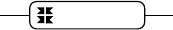
KwikNet Telnet Operation
K
A
DAK
3
Name Value Command as Intended by Sender
IAC 255 *Interpret next character as a command
DONT 254 *Demand that peer not handle an option
Reject peer WILL request so peer will not handle an option
Accept peer WONT indication that it has stopped handling an option
DO 253 *Demand that peer handle an option
Accept peer WILL request so peer can start handling an option
WONT 252 *Inform peer that an option can no longer be supported
Reject peer DO request to handle an option
Accept peer DONT request and stop handling an option
WILL 251 *Inform peer that an option can be supported
Accept peer DO request and start handling an option
SB 250 oWhat follows is an option subnegotiation command
GA 249 nGive peer a go-ahead signal allowing peer to resume sending
EL 248 *Ask peer to erase the current line of data which it has received
EC 247 *Ask peer to erase the previous data character which it received
AYT 246 !nSend peer an "are you there" signal
AO 245 !nSend peer a signal to "abort output"
IP 244 !nSend peer a signal to "interrupt process"
BRK 243 nSend peer a "break" signal
DM 242 >nInsert data mark at point at which an urgent signal was sent to peer
>nSend peer a "synch" signal
NOP 241 nAsk peer to do "no operation"
SE 240 oIdentify the end of an option subnegotiation command
EOR 239 nMark the end of a record in the data stream
ABORT 238 nAbort Line mode: RFC-1184
SUSP 237 nSuspend Line mode: RFC-1184
EOF 236 nEnd of file Line mode: RFC-1184
0 to 235 nUndefined commands
Note *Telnet command is handled by KwikNet without assistance.
nTelnet command is handled by application using KwikNet services.
oTelnet option subnegotiation is handled by application.
! Telnet command should be followed by an urgent data mark (DM).
>Telnet command should be sent with TCP urgent notification.
Figure 1.2-1 TELNET Commands
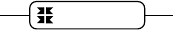
4
K
A
DAK
KwikNet Telnet Operation
TELNET Options
Telnet options control the manner in which the client and server agree to operate. The
Telnet DO, DONT, WILL and WONT commands are used to express the willingness of the
client and server to negotiate a particular option. The negotiation command consists of
three characters: IAC, one of the four negotiation command characters and an <option>
identification character.
Some options require the client and server to exchange option parameters using a Telnet
option subnegotiation command. The option subnegotiation is only allowed after both
ends have agreed to support the option. The option subnegotiation command is a
character string consisting of the IAC, SB and <option> characters followed by zero or
more characters which form the option parameters. The command is terminated with the
IAC and SE character pair.
Your application client and server must handle the option negotiation using services
provided by the KwikNet Telnet interface. KwikNet handles the low level negotiation in
response to requests from your application or from a Telnet peer. Whenever an option
negotiation completes, your application is informed of the fact. Subnegotiations, if
required, are the responsibility of your application client or server.
KwikNet supports up to 64 Telnet options. By default, the KwikNet Telnet Option handles
only the first four basic Telnet options listed in Figure 1.2-2. However, you can extend
the number of supported options to the full 64 identified in Figure 1.2-2. To do so, edit
your KwikNet Network Parameter File and check the box labeled "Enable Telnet option
subnegotiation" on the Telnet property page.
The options currently specified by RFC-1700 are defined in KwikNet header file
KN_TELN.H as symbols of the form KN_TELOPT_xxxx. Figure 1.2-2 lists the specific
Telnet options for which KwikNet provides the necessary support. All other options can
be dynamically configured by you so that KwikNet will allow the option to be negotiated
by your application.
When a Telnet connection is established, KwikNet assumes that none of the Telnet options
are operational at either end of the connection. That is the default state for any Network
Virtual Terminal (NVT) at the time of its connection. KwikNet will then initiate
negotiations with the connected peer to suppress use of the go-ahead (GA) command.
Your application can subsequently initiate the negotiation of alternate options if
necessary. If a negotiated option requires subnegotiation, your application must assume
responsibility for sending and/or interpreting the option parameters.
Option Value Default Purpose
Transmit binary 0 no Transmit data as 8-bit binary characters
Echo 1 no Echo data characters as they are received
Reconnect 2 no Reserved for use by application per RFC
Suppress GA 3 yes Suppress sending of GA "go-ahead" command
See RFC-1700 4 to 40 no Reserved for use by application per RFC
Undefined 41 to 63 no Reserved for use by application
Figure 1.2-2 TELNET Options
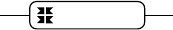
KwikNet Telnet Operation
K
A
DAK
5
The Network Virtual Terminal
The TELNET protocol is used to interconnect a client terminal and a server process
across a network. The TELNET protocol is symmetrical, allowing either end of the
connection to look like a Network Virtual Terminal (NVT), a simplified terminal with
only those characteristics specified by the TELNET protocol. At each end of the
connection, the application client or server must act as though it is an NVT. It is the
KwikNet Telnet interface which makes this possible.
The Network Virtual Terminal operates using the 7-bit ASCII character set. However, to
improve client-server compatibility, the TELNET protocol uses the two character
sequences shown in Figure 1.2-3 to encode a minimal set of line control characters.
Telnet Line Control KwikNet Default
CR LF End-of-line indication CR LF (0x0D, 0x0A)
CR NUL Return character CR (0x0D)
IAC EC Erase character BS (0x08)
IAC EL Erase line ESC (0x1B)
Figure 1.2-3 NVT Line Control Characters
The KwikNet Telnet interface maps the Telnet line control sequences to and from your
application's character set. The default mappings used by KwikNet are shown in Figure
1.2-3. However, your application can alter the mapping to suit the needs of a particular
client, server or Telnet session. The end-of-line indication can be mapped to either CR or
LF. The character-erase and line-erase control codes can be mapped to any single 7-bit
ASCII character.
Your application can also force KwikNet to treat the CR NUL encoding as an alternate
end-of-line indication. When this alternate translation is in effect, KwikNet will always
send the CR NUL sequence as the Telnet representation of your end-of-line character
sequence. On receipt, KwikNet will translate both CR LF and CR NUL to your end-of-line
character sequence.
KwikNet also provides a special end-of-line filtering service to allow your application to
cope with connections to clients or servers which behave oddly. Once the end-of-line
translation has been performed, KwikNet will strip orphan CR and/or LF characters from
the received data stream. It is important to realize that these characters will not be
stripped if they are part of a valid end-of-line sequence. It is your application which
determines which, if any, of the orphan CR and LF characters are to be stripped.
The TELNET protocol dictates that an NVT operates using 7-bit ASCII character
encoding. The KwikNet Telnet interface relaxes the specification, allowing you to use
8-bit character encoding. Your application can send and receive all 256 8-bit characters.
KwikNet will automatically convert any occurrence of the IAC character (0xFF) to the
IAC IAC pair as required by the TELNET protocol. This feature is not to be confused with
the Telnet 8-bit binary option which two NVT peers can negotiate.
Your application must call KwikNet service procedure kntn_ioctl() to adjust these NVT
character mappings and operating characteristics.
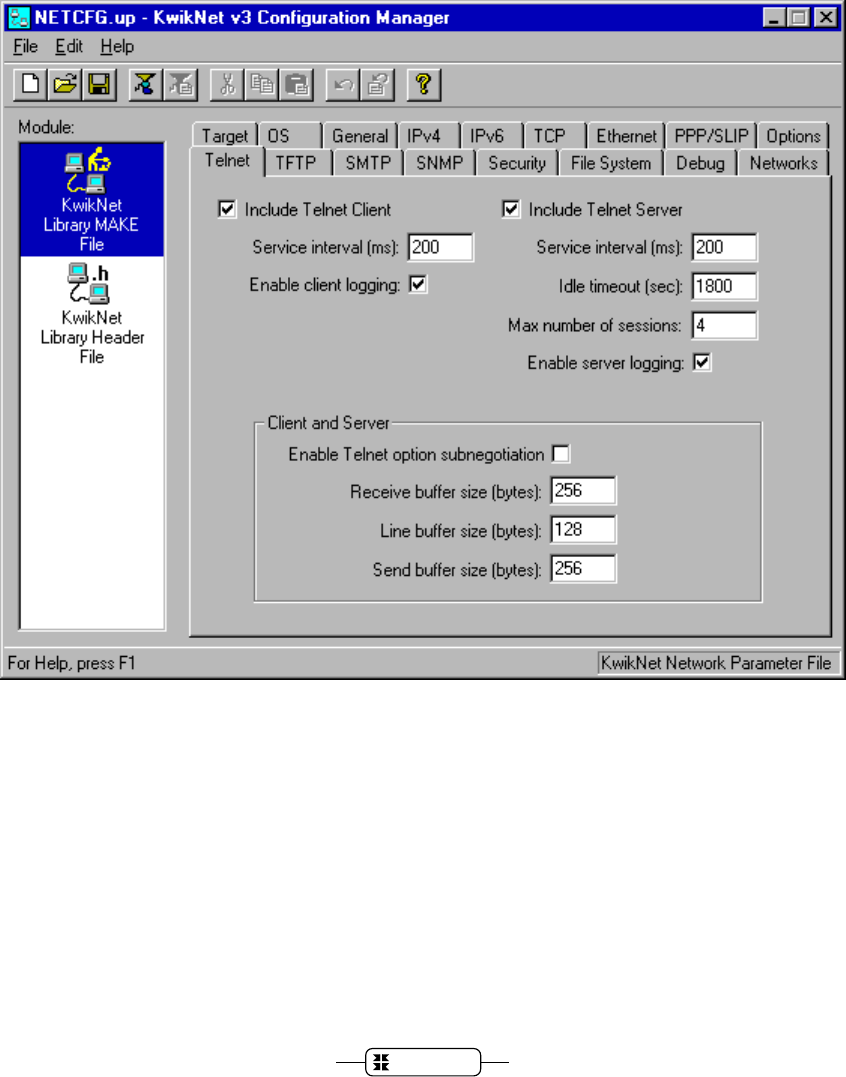
6
K
A
DAK
KwikNet Telnet Operation
1.3 KwikNet Telnet Configuration
You can readily tailor the KwikNet stack to accommodate your Telnet needs by using the
KwikNet Configuration Builder to edit your KwikNet Network Parameter File. The KwikNet
Library parameters are edited on the Telnet property page. The layout of the window is
shown below.
Note that the TCP protocol is a prerequisite for the TELNET protocol. You must include
TCP in your KwikNet Network Parameter File in order to use the TELNET protocol.
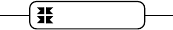
KwikNet Telnet Operation
K
A
DAK
7
Telnet Parameters (continued)
Include Telnet Client
Check this box if your application will include a Telnet client which connects to a Telnet
server. Otherwise, leave this box unchecked.
Client Service Interval
Specify the interval in milliseconds at which a Telnet client should service its Telnet
connection. This interval determines the period at which the client connection to the
server will be serviced by KwikNet whenever the client is waiting for data.
Enable Client Logging
Check this box if you wish your Telnet client to log events as they occur during a Telnet
session. All logged messages will be directed to the Telnet client's callback function, if
one has been provided. Otherwise, leave this box unchecked. Leaving this box
unchecked reduces the code size by eliminating all message generation logic from the
client service procedures in the KwikNet Library.
Include Telnet Server
Check this box if your application will include a Telnet server to provide network access
to processes present in your target system. Otherwise, leave this box unchecked.
Server Service Interval
Specify the interval in milliseconds at which your Telnet server should service all of its
Telnet connections.
Idle Timeout
Specify the interval in seconds which your Telnet server should allow before declaring
that its session with a Telnet client is at an end because the client has had no interaction
with the server during this interval. The Telnet server will break its connection to
terminate the session.
Maximum Number of Sessions
This parameter defines the maximum number of Telnet clients which the Telnet server
will support at any one time. Once this many sessions are active, the Telnet server will
reject further requests for service until one or more of the active sessions terminates.
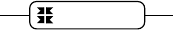
8
K
A
DAK
KwikNet Telnet Operation
Telnet Parameters (continued)
Enable Server Logging
Check this box if you wish your Telnet server to log events as they occur during a Telnet
session. All logged messages will be directed to the Telnet server's callback function.
Otherwise, leave this box unchecked. Leaving this box unchecked reduces the code size
by eliminating all message generation logic from the Telnet server procedures in the
KwikNet Library.
Enable Telnet Option Subnegotiation
Check this box if your application client or server must be able negotiate all possible
Telnet options, including those which require option subnegotiation. Leaving this box
unchecked reduces the code and data size by eliminating support for all but the following
mandatory Telnet options: binary, echo and suppress-GA.
Receive Buffer Size
This parameter defines the size (in bytes) of the buffer to be allocated for the reception of
Telnet commands and application data by the client or server. The receive buffer size
must match or exceed the longest Telnet option subnegotiation string which the Telnet
client or Telnet server must accept. A value of 256 is typical.
Line Buffer Size
This parameter defines the size (in bytes) of the data buffer used to buffer received data
(not Telnet commands) for presentation to your client or server application. The line
buffer size establishes the maximum number of characters which KwikNet will ever
present to your application in one data transfer. A value of 128 is typical.
Send Buffer Size
This parameter defines the size (in bytes) of the data buffer to be allocated for the
buffering of Telnet commands for transmission to a Telnet peer. All command characters
destined to a Telnet peer are held in the send buffer until they can be sent via the Telnet
TCP socket connection.
The send buffer must be large enough to hold the longest Telnet option subnegotiation
command which your Telnet application client or server will ever send. A value of 256 is
typical.
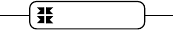
KwikNet Telnet Operation
K
A
DAK
9
1.4 Telnet Client Task
The KwikNet Telnet Option includes a set of services for use by one or more Telnet
clients. Each Telnet client is an application program which makes use of these services
to communicate with a Telnet server. The collection of application procedures which
makes up such a program is called a Telnet client task.
Your Telnet client task must call kntc_create() to create a Telnet session. The client
inherits a Network Virtual Terminal with all of the characteristics described in Chapter
1.2. If necessary, the client task can alter some of its session parameters using service
procedure kntn_ioctl(). For example, you may wish to revise the default client
identification name "TELC" assigned by KwikNet to every Telnet client.
Once the client session is ready, using KwikNet client services is much like using a file
system interface to interact with a terminal. The client can call kntc_open() to establish
a connection with a particular Telnet server. The IPv4 address of the Telnet server must
be provided by your client task.
Once the connection with a Telnet server has been established, the client task can use the
KwikNet Telnet client-specific procedures described in Chapter 2 to converse with the
server and the processes which it controls. The client task must use procedure
kntc_receive() to fetch data received from the server and kntn_send() to send data to
the server. Procedure kntn_sendcmd() can be used to send simple Telnet commands.
Procedure kntn_ioctl() can be used to sense the state of a Telnet option, reconfigure a
Telnet option or initiate a Telnet option negotiation. If any option other than those listed
in Figure 1.2-2 is negotiated, the client task must provide a callback function to handle
the notification which occurs when the negotiation terminates. If option subnegotiation is
required, the callback function will be expected to handle the option subnegotiation
commands received from the server. The client task must use procedure
kntn_sendraw() to send properly formatted option subnegotiation commands, if
required.
Most operations performed for a KwikNet Telnet client task go to completion or until an
error condition is encountered. As long as the client task makes calls to KwikNet service
procedures kntn_send(), kntn_sendcmd() or kntn_sendraw() to send data or
commands, the client session will be serviced. The client task is never blocked by
KwikNet while data is being sent. If the client task calls kntc_receive() to read data and
none is available, the client task will be blocked by KwikNet. However, the client session
will continue to be serviced at the interval defined in your KwikNet Network Parameter
File (see Chapter 1.3) until data arrives or an error condition is detected.
If necessary, service procedure kntc_check() can be called periodically to force KwikNet
to service the client's Telnet connection. This procedure can also be used to determine if
data is available for reading or to detect if the client's connection to the server has been
broken.
When the connection with a particular Telnet server is no longer required, the Telnet
client task closes the connection with a call to procedure kntc_close().
When the Telnet client is finished its final Telnet connection, the Telnet session can be
terminated with a call to kntn_delete(). No further Telnet transactions can be initiated
by the client without first calling kntc_create() to establish a new client session.

10
K
A
DAK
KwikNet Telnet Operation
The Telnet Sample Program provided with the KwikNet Telnet Option illustrates an
interactive Telnet client task. The client task uses the KwikNet console driver (see Chapter
1.8 of the KwikNet TCP/IP Stack User's Guide) to implement a command line interface
with a user at a simple, interactive console device.
Multitasking Client Operation
When used with a real-time operating system (RTOS) such as KADAK's AMX Real-
Time Multitasking Kernel, each Telnet client must be an application task. Although one
task can be written to service multiple Telnet connections, it is usual, and conceptually
simpler, to consider each Telnet client to be a unique task. Such a task is referred to as a
Telnet client task.
A Telnet client task is created and started just like any other application task. Once
started, the Telnet client task operates as previously described.
Note
In multitasking systems, each KwikNet client task MUST
execute at a priority below that of the KwikNet Task.
Single Threaded Client Operation
When used with a single threaded operating system, the Telnet client operates in the user
domain as part of your App-Task as described in Chapter 1.2 of the KwikNet TCP/IP Stack
User's Guide. When your App-Task is executing your client code, the App-Task is
referred to as a Telnet client task.
While executing as a Telnet client, your App-Task must continue to regularly call KwikNet
procedure kn_yield() to let the KwikNet TCP/IP Stack continue to operate. Fortunately,
when your Telnet client initiates any Telnet transaction, KwikNet ensures that the TCP/IP
stack continues to operate until the Telnet transaction is complete.
Although KwikNet can support multiple, concurrent Telnet client connections, it is up to
your Telnet client task to manage the separate Telnet transaction sequences for each of
the connections.
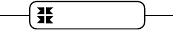
KwikNet Telnet Operation
K
A
DAK
11
1.5 Telnet Server Task
The KwikNet Telnet Option includes a set of services which can be used to implement a
Telnet server. Each Telnet server is an application program which makes use of these
services to communicate with one or more Telnet clients. The collection of application
procedures which makes up such a program is called a Telnet server task.
Your Telnet server task must call knts_create() to create a KwikNet Telnet server. The
server task must provide a callback function with which the KwikNet Telnet server can
interact to service Telnet clients. Once the server is started, it is this callback function
which provides the interface to your application. The server callback function is
described in Chapter 1.6.
The server inherits a Network Virtual Terminal with all of the characteristics described in
Chapter 1.2. If necessary, the server task can alter some of its parameters using service
procedure kntn_ioctl(). For example, you may wish to revise the default server
identification name "TELS" assigned by KwikNet to every Telnet server.
By default, the Telnet server will service all Telnet requests directed to any of the IP
addresses assigned to the server's network node. If preferred, your server task can use
procedure kntn_ioctl() to provide a specific IPv4 address which clients must use to
connect to your Telnet server.
The Telnet server accepts requests directed to the well known Telnet port number 23.
However, your server task can use procedure kntn_ioctl() to alter its configuration to
service requests on any port number which you choose. Of course, only clients which
know your alternate port number will be able to connect to your server.
When ready to begin operation, the server task simply calls KwikNet procedure
knts_start(). Thereafter, the KwikNet Telnet server interacts with the server callback
function. The callback function receives notification whenever a client connection is
made or broken. Telnet commands and options and data from the client are passed to
your application through the callback function. In the absence of any client activity, the
callback function is called periodically (at the server's service interval) to allow your
server to send data or Telnet commands to the client.
A Telnet server callback function can use the KwikNet Telnet server-specific procedures
described in Chapter 2 to converse with its clients. The callback function will
automatically receive data from the client. The callback function can call procedure
kntn_send() to send data to the client. Procedure kntn_sendcmd() can be used to send
simple Telnet commands.
The server callback function can call procedure kntn_ioctl() to sense the state of a
Telnet option, reconfigure a Telnet option or initiate a Telnet option negotiation. If any
option other than those listed in Figure 1.2-2 is negotiated, the callback function must be
prepared to handle the notification which occurs when the negotiation terminates. If
option subnegotiation is required, the callback function will also be expected to handle
the option subnegotiation commands received from the client. The callback function
must use procedure kntn_sendraw() to send properly formatted option subnegotiation
commands, if required.
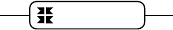
12
K
A
DAK
KwikNet Telnet Operation
The Telnet server task will operate until some unrecoverable error condition is detected
or until your application calls KwikNet service procedure knts_stop() requesting the
server to stop. Once the KwikNet Telnet server stops, your Telnet server task can delete
the server with a call to kntn_delete().
The Telnet Sample Program provided with the KwikNet Telnet Option includes a working
example of a Telnet server.
Telnet Server Identification
A Telnet server must function as a unique, identifiable entity on the network. To achieve
this feature, KwikNet allows you to customize the external look of your Telnet server by
allowing each server to have its own name.
When a KwikNet Telnet server is created, it is given the name "TELS". The server name is
a string used in internal KwikNet error logging messages to uniquely identify the particular
Telnet server.
Your server task can use service procedure kntn_ioctl() to provide an alternate Telnet
server name which meets the needs of your application.

KwikNet Telnet Operation
K
A
DAK
13
Multitasking Server Operation
When used with a real-time operating system (RTOS) such as KADAK's AMX Real-
Time Multitasking Kernel, the Telnet server operates as an application task. Such a task
is referred to as a Telnet server task. Although more than one Telnet server task is
allowed, rarely is there such a need.
A Telnet server task is created and started just like any other application task. When
ready to begin operation, the server task simply calls KwikNet procedures knts_create()
and knts_start() to create a server and begin service. There is no return from
procedure knts_start() until the server is forced to stop.
The Telnet server task will operate until some unrecoverable error condition is detected
or until some other application task calls KwikNet service procedure knts_stop()
requesting the server to stop. The Telnet server task will abort all of its active Telnet
sessions and resume execution following the initial call to knts_start(). Your Telnet
server task can then delete the server with a call to kntn_delete().
Note
In multitasking systems, the KwikNet Telnet server task
MUST execute at a priority below that of the KwikNet Task.
Single Threaded Server Operation
When used with a single threaded operating system, the Telnet server operates in the
KwikNet domain in the context of the KwikNet Task as described in Chapter 1.2 of the
KwikNet TCP/IP Stack User's Guide.
Your App-Task must call KwikNet procedure knts_create() to create a Telnet server.
When your App-Task calls KwikNet procedure knts_start() to start the server, the
server is added to the KwikNet server queue. Such a server is referred to as a Telnet server
task. Although more than one Telnet server task is allowed, rarely is there such a need.
Once the Telnet server is operational, your App-Task must regularly call KwikNet
procedure kn_yield() to let the Telnet server operate.
The Telnet server task will operate until some unrecoverable error condition is detected
or until your App-Task calls KwikNet service procedure knts_stop() requesting the
server to stop. The Telnet server task will abort all of its active Telnet sessions and
remove itself from the KwikNet server queue. Your App-Task can then delete the server
with a call to kntn_delete().
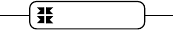
14
K
A
DAK
KwikNet Telnet Operation
1.6 Server Callback Function
Your interface to a KwikNet Telnet server is the server callback function. The server
callback function is the application procedure which you must identify when you call
procedure knts_create() to create the Telnet server. It is this callback function which
provides access by any Telnet client to the services provided by your application. The
server callback function is called by the KwikNet Telnet server to interpret and handle all
such client requests for service.
The callback function is prototyped as follows. The callback function prototype is
defined using a typedef declaration named KN_TELCALLBACK. The prototype declaration
and definitions for callback parameters are provided in KwikNet header file KN_TELN.H.
void ts_callback(KN_TELND telnd, int opcode,
char *p1, int p2, void *param)
Parameter telnd is a Telnet descriptor allocated by KwikNet to identify a particular Telnet
client session. This parameter must be used by the callback function to identify the client
session in any calls which it makes to KwikNet's Telnet service procedures.
Parameter opcode is an integer value which identifies the purpose of the call to the server
callback function. The following callback codes are defined in Telnet header file
KN_TELN.H. The interpretation of parameters p1 and p2 is dictated by the value of
parameter opcode.
KN_TELCBC_LOG Log an error message
KN_TELCBC_CONN New client connection established
KN_TELCBC_DROP Client disconnected and session terminated
KN_TELCBC_IDLE Telnet connection is idle
KN_TELCBC_DATA Data characters received from client
KN_TELCBC_CMD Telnet command received from client
KN_TELCBC_OPTION Telnet option negotiation signal
KN_TELCBC_OPTSUB Telnet option subnegotiation command received from client
Parameter param is the application callback parameter. The interpretation of this
parameter is up to you. The value received by the callback function is either the server's
default callback parameter value or the current callback parameter value.
Whenever a new client session is created (opcode is KN_TELCBC_CONN), the session
inherits the server's default callback parameter value. Usually the default value is the
original callback parameter value specified to procedure knts_create() when the Telnet
server was created. However, if your application called procedure kntn_ioctl() to alter
the callback parameter value prior to calling procedure knts_start() to start the server,
then the default value will be the parameter value in effect at the time the server was
started.
Once a client session is underway, the callback parameter value inherited from the server
becomes the current callback parameter value. Hence, after the initial call establishing
a new client session, the callback function will always receive the current value. Of
course, your callback function can always use procedure kntn_ioctl() to alter the
current callback parameter value for the client session specified by parameter telnd.
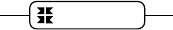
KwikNet Telnet Operation
K
A
DAK
15
Callback Function Execution
The server callback function executes in the context of the KwikNet Telnet server task
which called it. The callback function must service the request as quickly as possible.
Service of all other Telnet activity by the server task will be delayed until the callback
function finishes execution.
In a multitasking system, responsibility for time consuming operations such as data
transfers to or from files should be passed to other lower priority tasks, if possible.
Timed delays and transmission of large blocks of data should be avoided or handled via
the idle callback.
The server callback function can call any of the KwikNet Telnet server-specific procedures
described in Chapter 2 as long as it adheres to the documented restrictions, if any.
Client Connections
Whenever the Telnet server accepts a new TCP socket connection from a Telnet client, it
calls the callback function with callback code KN_TELCBC_CONN. Parameters p1 and p2
are unused. Parameter param will have the server's default callback parameter value.
When a new connection is established, you may wish to use procedure kntn_ioctl() to
alter the value of the callback parameter for the particular client session. For example,
the server provided with the Telnet Sample Program uses this strategy to assign a unique
client management block to each new client session for subsequent use throughout the
session. The pointer to the client management block is installed as the current callback
parameter value for the client's session.
The client session will inherit the server's default NVT character scheme, the
characteristics of which were in effect when the Telnet server was started. The callback
function can use procedure kntn_ioctl() to establish an alternate local character
scheme for the particular client session. For example, it can alter the Telnet line editing
characters or the local end-of-line representation.
If a client breaks its TCP socket connection, the Telnet server will call the callback
function with callback code KN_TELCBC_DROP. The Telnet server will also make this
callback if it automatically disconnects the client for any reason. Note that this callback
will also occur following any disconnect initiated by the callback function itself with a
call to procedure kntn_ioctl(). The callback function must release the resources, if
any, which it has been using to service the client. Upon return to the Telnet server, the
client session will be terminated. Parameters p1 and p2 are unused. Parameter param
will have the current callback parameter value.
Idle Notification
If the Telnet server has no data, command or option information to present to your
application, it calls the callback function at each service interval with callback code
KN_TELCBC_IDLE. This call gives your server process an opportunity to initiate or resume
an option negotiation sequence or the transmission of data. Parameters p1 and p2 are
unused. Parameter param will have the current callback parameter value.
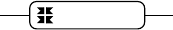
16
K
A
DAK
KwikNet Telnet Operation
Data Received from Client
Whenever the Telnet server receives one or more data characters from a connected client,
it calls the callback function with callback code KN_TELCBC_DATA to present the data for
interpretation by your application. Parameter p1 is a pointer to the data characters in the
client session's line buffer. Parameter p2 specifies the number of data characters stored at
*p1. P2 will always be greater than 0 and will never be greater than the line buffer size
which you declared in your KwikNet Network Parameter File. When operating in text
mode (Telnet binary option is disabled locally), count p2 will include all characters which
have been received, up to and including the first end-of-line character string, if any.
Parameter param will have the current callback parameter value.
Unless you have altered the server's or session's Telnet character representations, all
received characters will be 7-bit ASCII characters and Telnet line control characters will
have been converted to the defaults specified in Figure 1.2-3.
The server callback function must accept all of the data presented to it or lose it. If the
data must be preserved, the callback function must copy it from the session's line buffer.
Telnet Commands from Client
Whenever the Telnet server receives a Telnet command which it cannot handle, it calls
the callback function with callback code KN_TELCBC_CMD to allow your application to
service the command. These are the commands listed in Figure 1.2-1 and flagged with
the n character.
Parameter p2 is the Telnet command identifier, an integer value less than 255. Telnet
command identifiers are defined in Telnet header file KN_TELN.H as symbols of the form
KN_TELCMD_xxxx where xxxx is one of the command names listed in Figure 1.2-1.
Parameter p1 is unused. Parameter param will have the current callback parameter value.
Commands such as "interrupt process" (IP), "abort output" (AO) and "are you there" (AYT)
are considered urgent and are usually received as out-of-band TCP requests. If the
callback function receives one of these commands, it must assume that all pending data
from the client has been discarded up to the point in the data stream at which the client
sent the urgent command.
The TELNET protocol specifies that your application may have to send a synch
command (DM) following your service of some Telnet commands. It recommends you
send a synch command after handling the IP command. It demands that you do so after
handling the AO command. It leaves the decision to your handling of the AYT command.
No other commands require the synch response. It is recommended that the DM synch
command be sent urgently using the TCP out-of-band signaling services provided by the
KwikNet Telnet interface.
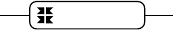
KwikNet Telnet Operation
K
A
DAK
17
Telnet Option Notifications
Whenever the Telnet server detects a significant option negotiation event, it calls the
callback function with callback code KN_TELCBC_OPTION to notify your application.
Such a call is made whenever the Telnet server detects that a locally initiated negotiable
option has been accepted or rejected by the client. Similarly, such a call is made
whenever the Telnet server accepts or rejects a client request to negotiate an option.
Parameter param will have the current callback parameter value. Parameter p1 is unused.
Parameter p2 identifies the option and the nature of the negotiation event being reported.
The option value is a number in the range 0 to 63, the maximum option value supported
by KwikNet. The options currently specified by RFC-1700 are defined in KwikNet header
file KN_TELN.H as symbols of the form KN_TELOPT_xxxx.
The option and its event flags can be isolated using the bit masks defined in KwikNet
header file KN_TELN.H as symbols of the form KN_TELOPV_xxxx. The masks and their
meanings are as follows:
KN_TELOPV_OPTION Option mask used to isolate the option value
KN_TELOPV_STATE Option is disabled/enabled (0/1)
KN_TELOPV_END Option negotiated at local/remote (0/1) end of connection
KN_TELOPV_RESULT Option negotiated was rejected/accepted (0/1)
If the option negotiated requires an option subnegotiation sequence, the callback function
must use procedure kntn_sendraw() to send a properly formatted subnegotiation
command, if your end of the negotiation bears that responsibility. Otherwise, the
callback function must be prepared to accept a possible option subnegotiation command
from the client.
Telnet Option Subnegotiation Commands from Client
An option subnegotiation command consists of the IAC SB character pair followed by an
option identifier character, option parameter characters and a terminating IAC SE
character pair. Properly embedded IAC parameter characters, if any, will appear as an
IAC IAC character pair.
Whenever the Telnet server receives an option subnegotiation command from a client, it
calls the callback function with callback code KN_TELCBC_OPTSUB to notify your
application. Parameter param will have the current callback parameter value.
Parameter p1 is a pointer to the first character (the IAC character) of a command buffer
containing an exact copy of the option subnegotiation command as received by the Telnet
server. Hence, the character referenced by *(p1+2) identifies the negotiated option. The
option identifier will have a value in the range 0 to 63, the maximum option value
supported by KwikNet. The options are defined in KwikNet header file KN_TELN.H as
symbols of the form KN_TELOPT_xxxx.
Parameter p2 specifies the total number of characters stored in the command buffer
referenced by p1, including all embedded Telnet command characters. P2 will always be
greater than 0 and will never be greater than the receive buffer size which you declared in
your KwikNet Network Parameter File.
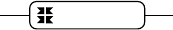
18
K
A
DAK
KwikNet Telnet Operation
If the option subnegotiation command in the command buffer is not properly terminated
with an IAC SE character pair and the character at *p1 is the '\0' character, then the
Telnet server is reporting an overlength option subnegotiation command which it was
forced to discard for lack of room in its receive buffer.
Server Message Logging
The KwikNet Telnet server can be configured to log error information. To enable this
feature, edit your KwikNet Network Parameter File and check the server Logging option on
the Telnet property page.
The Telnet server does not log the normal receipt and delivery of Telnet commands or
data. Since these operations involve normal TCP transactions, they can be observed
using standard KwikNet debug logging and trace facilities.
If logging is permitted, the Telnet server calls the callback function with callback code
KN_TELCBC_LOG to record error information. Since server error messages can be
generated at any time, parameter param will have either the default or current callback
parameter value. It is recommended that the callback function ignore parameter param.
Parameter p1 is a pointer to a string buffer containing the message to be logged. Most
strings include a final '\n' character. All are terminated by a '\0' character. Note that
this string is a KwikNet error message, not a data string derived from Telnet.
Parameter p2 is the KwikNet message print attribute identifying a Telnet server message
(i.e. class KN_PA_S_TELN). Its use is illustrated below.
The callback function must accept the string and record it as quickly as possible. The
Telnet server is unable to resume until the function returns. If strings must be buffered
for presentation to the recording device, it is the logging function's responsibility.
KwikNet provides a data logging service which can be used to advantage to record these
error messages. This service is described in Chapter 1.6 of the KwikNet TCP/IP Stack
User's Guide. The callback function can log the error message on the KwikNet logging
device by calling KwikNet service procedure kn_dprintf() giving it the attribute
parameter p2 and the message string pointer p1 as follows:
kn_dprintf(p2, "%s", p1);
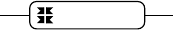
KwikNet Telnet Operation
K
A
DAK
19
1.7 Client Callback Function
A KwikNet Telnet client can also have its own callback function. The callback function
can be provided at the time the client task calls kntc_create() to create the client
session. Alternatively, the callback function and its parameter can be installed using
procedure kntn_ioctl() at the time callback services are actually needed by the client.
The client callback function executes in the context of the Telnet client task. It is called
by KwikNet from within client task procedures such as kntc_receive(), kntn_send(),
kntn_sendcmd(), kntn_sendraw() or kntc_check(), all of which force KwikNet to
service the Telnet client session.
Since the client callback function operates in the same manner as the server callback
function described in Chapter 1.6, you should review that material. However, minor
differences do exist. For example, the client callback function always receives the
client's current callback parameter value.
Since the client initiates its own connection, the client callback function never receives a
KN_TELCBC_CONN connection callback. And, because the client always closes its own
session, it only receives a KN_TELCBC_DROP disconnect callback if the client session is
terminated by the server.
The KN_TELCBC_IDLE idle callback occurs at the client's service interval if, and only if,
the client is idle within procedure kntc_receive() awaiting data from the server.
The Telnet client task does not automatically receive data. It must call procedure
kntc_receive() to fetch data from its server. Hence, the client callback function will
never see a KN_TELCBC_DATA data callback.
Telnet commands, option negotiation signals and option subnegotiation commands will
never be seen by a client task if the client's session has no callback function. Hence, the
client task must provide a callback function if it wishes to handle commands from its
server or to participate in an option negotiation sequence with its server.
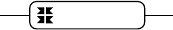
20
K
A
DAK
KwikNet Telnet Operation
Client Message Logging
The KwikNet Telnet client can be configured to log error information. To enable this
feature, edit your KwikNet Network Parameter File and check the client Logging option on
the Telnet property page. However, even if permitted, client logging will not occur unless
your client task provides a client callback function.
The Telnet client does not log the normal receipt and delivery of Telnet commands or
data. Since these operations involve normal TCP transactions, they can be observed
using standard KwikNet debug logging and trace facilities.
If logging is permitted and a callback function is available, the Telnet client calls the
callback function with callback code KN_TELCBC_LOG to record error information.
Parameter param will have the current callback parameter value.
Parameter p1 is a pointer to a string buffer containing the message to be logged. Most
strings include a final '\n' character. All are terminated by a '\0' character. Note that
this string is a KwikNet error message, not a data string derived from Telnet.
Parameter p2 is the KwikNet message print attribute identifying a Telnet client message
(i.e. class KN_PA_C_TELN). Its use is illustrated below.
The callback function must accept the string and record it as quickly as possible. The
Telnet client is unable to resume until the function returns. If strings must be buffered for
presentation to the recording device, it is the logging function's responsibility.
As an example, the Telnet client provided with the KwikNet Telnet Sample Program
accepts each error message and displays it on the client's console device.
Alternatively, the KwikNet data logging service can be used to advantage by a Telnet
client to record these error messages. This service is described in Chapter 1.6 of the
KwikNet TCP/IP Stack User's Guide. The callback function can log the error message on
the KwikNet logging device by calling KwikNet service procedure kn_dprintf() giving it
the attribute parameter p2 and the message string pointer p1 as follows:
kn_dprintf(p2, "%s", p1);
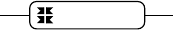
KwikNet Telnet Operation
K
A
DAK
21
1.8 Telnet Option Negotiation
The KwikNet Telnet Option supports up to 64 Telnet options. By default, the KwikNet
Telnet Option handles only the first four basic Telnet options listed in Figure 1.2-2. You
can extend the number of supported options to the full 64 by editing your KwikNet
Network Parameter File and checking the box labeled "Enable Telnet option subnegotiation"
on the Telnet property page.
The options currently specified by RFC-1700 are defined in KwikNet header file
KN_TELN.H as symbols of the form KN_TELOPT_xxxx. Figure 1.2-2 lists the specific
Telnet options for which KwikNet provides built-in support. All other options must be
dynamically configured by you so that KwikNet will allow the option to be negotiated.
When a KwikNet Telnet client or server is created, it is given an array of option
specifications for each of the 4 or 64 options which KwikNet is configured to support. The
options for which KwikNet provides built-in support are set ready to be negotiated into
their default states. All other options in the array are initially considered unused. All
options in the array retain their initial specification unless modified by your client or
server with a call to procedure kntn_ioctl().
Once a KwikNet Telnet server has been created, the server task can alter its option
specifications with calls to procedure kntn_ioctl(). When the server is started with a
call to procedure knts_start(), the state of the server's option array at that instant
becomes the server's default. Thereafter, every client session established by the server
inherits the server's default option settings. Of course, the server's callback function can
adjust any of the options for any client session which it services. However, such
adjustments apply only to the particular client session identified by the callback function.
When a KwikNet Telnet client task calls procedure kntc_open() to connect to a server,
the client's option array is initialized to the default state previously described. Any
subsequent option changes made by the client with calls to procedure kntn_ioctl()
apply only to that client session.
Option Specifications
A Telnet option is used by the two ends of a Telnet connection to determine how each
end will interpret and manage a particular terminal feature. Each end of the connection
must agree with the other end as to how each will operate. Hence, both the local and
remote end of each option must be negotiated. When the two ends agree to allow one end
to support the option's feature, that end of the option is said to be enabled.
KwikNet uses an 8-bit option specification to control each Telnet option. Two 4-bit masks
are used to control each end of the option. The masks are designated as local and remote
option masks. In the descriptions which follow, replace x with L for local masks and R
for remote masks. The option specification masks are defined in KwikNet header file
KN_TELN.H as follows:
KN_TELOPM_xCFG End x of the option can be negotiated (0 = no; 1 = yes)
KN_TELOPM_xNEG End x of the option is to be negotiated (0 = no; 1 = yes)
KN_TELOPM_xEN End x of the option is currently enabled (0 = no; 1 = yes)
KN_TELOPM_xPEND End x of the option is being negotiated (0 = no; 1 = yes)
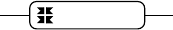
22
K
A
DAK
KwikNet Telnet Operation
Manipulating Telnet Options
Service procedure kntn_ioctl() is used by a KwikNet Telnet client or server to read or
initiate a change of state of a Telnet option for a particular client session.
The read operation fetches the option specification mask for a particular option. The read
provides the complete current state of both ends of the option, ready for interpretation.
Effecting option changes is more complex. In the discussion which follows, only one end
of the option is considered. However, the discussion applies equally to the local (x = L)
end or remote (x = R) end of the option. In fact, both ends can be adjusted at once.
End x of an option cannot be altered from its default disabled, non-negotiable state
without first being made configurable by setting the KN_TELOPM_xCFG bit. Once end x is
configurable, it can be made non-configurable again, provided that end x of the option is
disabled at the time.
Once an option is configurable, you can request that the option be negotiated into its
opposite state. Hence, if an option is disabled, you can request that it be enabled through
negotiation with your peer. If the option is enabled, you can request that it be disabled.
In the latter case, refusal by the peer is not allowed by the TELNET protocol.
To request that the state of end x of an option be toggled, you must issue a negotiation
request by calling procedure kntn_ioctl() to set both the KN_TELOPM_xCFG and
KN_TELOPM_xNEG bits. The request will be denied if a negotiation request is already in
place (KN_TELOPM_xNEG bit is set) or in progress (KN_TELOPM_xPEND bit is set).
If negotiation of an option is initiated by a server's callback function, the callback
function will receive notification when the negotiation completes.
If negotiation of an option is initiated by a client task, the client must poll the option to
determine if the option negotiation succeeded or failed. Negotiation is complete when
the KN_TELOPM_xNEG and KN_TELOPM_xPEND bits are both 0. At that time, the option state
specified by the KN_TELOPM_xEN bit determines the success or failure of the operation.
Alternatively, if the client provides a client callback function, that function will receive
notification when the negotiation completes.
Finally, if a negotiated option requires an option subnegotiation sequence, your client
must provide a client callback function. Your client or server callback function will bear
full responsibility for sending or accepting all option subnegotiation commands as
described in Chapter 1.8.
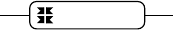
KwikNet Telnet Operation
K
A
DAK
23
1.9 Telnet Sample Program
A Telnet Sample Program is provided with the KwikNet Telnet Option to illustrate the use
of the KwikNet Telnet client and server. The sample program is ready for use with the
AMX Real-Time Multitasking Kernel. The sample program can also be used with any of
the porting examples provided with the KwikNet Porting Kit.
The sample configuration supports a single network interface. The network uses the
KwikNet Ethernet Network Driver. Because the sample must operate on all supported
target processors without any specific Ethernet device dependence, KwikNet's Ethernet
Loopback Driver is used. Use of this driver allows the Telnet client and server to be
tested even if network hardware is not available. Once the Telnet Sample Program has
been tested in loopback fashion, you can replace the Ethernet Loopback Driver with your
own network device driver. Then the KwikNet Telnet client will be able to connect to
other Telnet servers and foreign clients will be able to access the KwikNet Telnet server.
The KwikNet TCP/IP Stack requires a clock for proper network timing. The examples
provided with the KwikNet Porting Kit all illustrate the clock interface. If you are using
KwikNet with AMX, you must provide an AMX clock driver. If you have ported the
AMX Sample Program to your hardware platform, you can use its AMX Clock Driver.
The sample includes a Telnet server task and a Telnet client task. The client uses the
KwikNet console driver to provide a command line interface with a user. The console
driver can be configured as described in Chapter 1.8 of the KwikNet TCP/IP Stack User's
Guide to use any of several possible terminal devices as an interactive terminal. If you
are using KwikNet with AMX and have ported the AMX Sample Program to your
hardware platform, you can use its serial UART driver for console I/O.
The sample also uses the KwikNet data logging and message recording services to record
messages generated by the Telnet server task and the KwikNet TCP/IP Stack. These
services are described in Chapters 1.6 and 1.7 of the KwikNet TCP/IP Stack User's Guide.
The messages are recorded into an array of strings in memory. The Telnet client's
interactive dump directive can be used to list these messages on the console device and
empty the recording array.
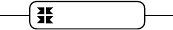
24
K
A
DAK
KwikNet Telnet Operation
Startup
The manner in which the KwikNet Telnet Sample Program starts and operates is
completely dependent upon the underlying operating system with which KwikNet is being
used. All sample programs provided with KwikNet and its optional components share a
common implementation methodology which is described in Appendix E of the KwikNet
TCP/IP Stack User's Guide. Both multitasking and single threaded operation are
described.
When used with AMX, the sample program operates as follows. AMX is launched from
the main() program. Restart Procedure rrproc() starts the print task, creates the Telnet
server task and then creates and starts the Telnet client task. The Telnet server task
remains idle until started by the Telnet client task as will be described.
Once the AMX initialization is complete, the high priority print task executes and waits
for the arrival of AMX messages in its private mailbox. Each AMX message includes a
pointer to a log buffer containing a KwikNet message to be recorded.
Once the print task is ready and waiting, the Telnet client task finally begins to execute.
It starts KwikNet at its entry point kn_enter(). KwikNet self starts and forces the KwikNet
Task to execute. Because the KwikNet Task operates at a priority above all tasks which
use its services, it temporarily preempts the Telnet client task. The KwikNet Task
initializes the network and its associated loopback driver and prepares the IP and TCP
protocol stacks for use by the sample program.
Once the KwikNet initialization is complete, the Telnet client task resumes execution.
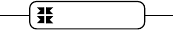
KwikNet Telnet Operation
K
A
DAK
25
Telnet Client Operation
Once the KwikNet initialization is complete, the Telnet client task resumes execution. It
initializes the KwikNet console driver and generates a signon message on the console
device. It then calls kntc_create() to create a Telnet client session.
The sample program's Telnet client operates in two modes: local and terminal. The client
starts in local mode and goes to terminal mode when so directed by its user.
In local mode, the Telnet client generates a command line prompt "Local>" and waits
for a user to enter a lower case directive and any parameters required by that directive.
The directive is terminated by the Enter key ('\r' character).
The Telnet client decodes the directive and performs the requested action. Since most
client service procedures are exercised by the Telnet client task, its code can serve as an
excellent programming model for your own Telnet client software.
The following complete list of local mode directives will be presented if either help or ?
is entered as the command line directive.
help - Display this text.
exit - Terminate this sample program.
open <server IP address> <port>
Connect to a Telnet server. If port is 0,
Telnet server port 23 will be used.
close - End a previously opened Telnet session.
text - Transfer in text mode. Server echoes reformatted lines.
binary - Transfer in binary mode. Server operates in echo mode.
show - Show summary of client session statistics.
ok - See if connected to Telnet server.
serv - Start the KwikNet Telnet server on this machine.
stop - Stop the KwikNet Telnet server.
dump [stat] - Dump KwikNet recorded log [and statistics].
glossary:
<text> - String you must provide.
[optional] - Parameter(s) within [] can be omitted.
(omit the <,>,[ and ] characters).

26
K
A
DAK
KwikNet Telnet Operation
The open directive is used to establish a Telnet session with a server. It is this directive
which forces the sample program client to leave local mode and enter terminal mode.
In terminal mode, all command line input from the client's console keyboard continues
to be echoed to the local console screen and buffered locally by the client. If the
command line string is a valid local directive, it is acted upon by the client. Otherwise, it
is assumed to be terminal data and is sent by the client to the server using the
kntn_send() procedure. The client's end-of-line character ('\r') is used to mark the
end of these transmitted character strings. Hence, the client continues to handle its local
directives even while in terminal mode.
In terminal mode, the sample program client regularly calls procedure kntc_check() to
ensure that its KwikNet client session is properly serviced by KwikNet. As long as data
continues to be received from the server, it is echoed by the client to its console screen.
As a result, the server's response (if any) to strings received from the client will appear on
the client's screen. The client then awaits the next user command from the console.
Several of the client's local directives are only valid in terminal mode. The show
directive is used to generate a summary of client session statistics on the console. The
close directive forces the sample program client to terminate its Telnet session with the
server, leave terminal mode and revert to local mode. The text directive causes the
client to send each line of data to the server as text using the Telnet text transfer mode.
The binary directive causes the client to send each line of data to the server using the
Telnet binary transfer mode.
Text and Binary Modes
The Telnet Sample Program can be used to confirm the correct operation of the KwikNet
Telnet client and server when using Telnet's text or binary methods of transfer. In text
mode, the client sends text to the server a line at a time and the server echoes each
received line with simple, visible modifications. In binary mode, the client continues to
send text to the server. However, the server discards all binary data, relying on the Telnet
echo option to reflect each character to the client without modification.
Text mode of operation is initiated by the client when it decodes the text directive while
operating in terminal mode. If the client is already operating in text mode, the directive is
ignored. Otherwise, the client negotiates with the server to disable the character echo and
binary transfer options at both ends of the connection. When the server detects that its
binary option is disabled, it operates in its text mode in which it reformats and transmits
each received line of text.
Binary mode of operation is initiated by the client when it decodes the binary directive
while operating in terminal mode. If the client is already operating in binary mode, the
directive is ignored. Otherwise, the client negotiates with the server to enable the server's
character echo option. The client then negotiates the enabling of the binary transfer
option at both ends of the connection. When the server detects that its binary option is
enabled, it operates in its binary mode, discarding all data which it receives. However,
since the server's echo option is enabled, each received character is automatically echoed
back to the client without modification.
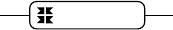
KwikNet Telnet Operation
K
A
DAK
27
Telnet Server Operation
The Telnet client cannot open a connection to a Telnet server unless such a server exists
on the network. Unless you have replaced the Ethernet Loopback Driver with a real
device driver, the Telnet Sample Program has no direct network connection. Hence no
Telnet server is accessible.
So why not use the KwikNet Telnet server? If you give the Telnet client the serv
directive, it will start the KwikNet Telnet server task which will immediately begin
operation since it is of higher priority than the client task. After starting the server task,
the client task pauses briefly before it calls KwikNet procedure kntn_ioctl() to fetch the
local KwikNet Telnet server task's IPv4 address and port number.
The Telnet client task displays the server's IPv4 address and port number giving you, the
user, the chance to see that a server now exists to whom you can connect. Use the open
directive to connect to the server at that IP address and port number. The KwikNet Telnet
client is now conversing with the KwikNet Telnet server across the network even though
both are executing on the same processor.
The sample program Telnet server operates in its text mode using Telnet's 7-bit ASCII
data transfer mode unless otherwise negotiated with its connected client. The server's
callback function buffers all received data until its end-of-line character ('\n') is
received. Note that the sample program server uses '\n' as its end-of-line character even
though the sample program client uses '\r'.
When the server callback function is notified that a new client has connected to the
server, it allocates one of its two client management blocks for use during that client's
Telnet session. Only two blocks are provided because the Telnet Sample Program server
is configured to concurrently handle a maximum of two clients.
When the sample program server has accumulated a line of data, it records the string on
the KwikNet logging device and echoes the line back to the client. The echoed string is
formatted specially so that the client's user can distinguish the server's response from the
user's original input string. The following example illustrates this process.
"Hi there." Received by server from client
"UserA |Hi there.|" Displayed by server on the KwikNet logging device
"nnnn |Hi there.|" Echoed by server to the client
The server's end-of-line character '\n' is not shown in this example. The character | is
used to bracket the echo of the received characters, excluding the end-of-line character.
Note that the " character is neither received or sent. Also observe that no C end-of-string
character ('\0') is implied by this example.
The string UserA (or UserB) is used to identify which of the two supported clients
generated the string received by the server.
In text mode, the server counts the number of lines of data received from each client.
The line number is echoed to the client as the 4-digit string nnnn.
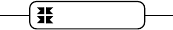
28
K
A
DAK
KwikNet Telnet Operation
When the server callback function receives notification that a client has successfully
negotiated the enabling of the server's Telnet binary option, the server begins operating in
its binary mode. It stops interpreting data from the client as lines of text and simply
discards all received characters. However, since the client also negotiates the enabling of
the server's echo option, the server's echo of all received binary data continues until the
client negotiates the disabling of the Telnet binary option and the return to text mode by
both client and server.
At any time, you can enter the client stop directive which causes the Telnet client to call
KwikNet procedure knts_stop() requesting the Telnet server task to stop execution. If
any client still has an open connection to the server, the connection will be broken by the
server before the server ceases to operate. In this case, if you issue the client's ok
directive, you will probably observe a message indicating that the client's connection to
the server has been lost.
The Telnet client calls procedure knts_stop() to stop the local Telnet server. The client
provides a stoppage function which the server will call after it has stopped. The stoppage
function allows your application (the client task in this case) to detect when the local
KwikNet server has finally stopped, successfully or otherwise.
When the Telnet server stops, the client task's stoppage function calls KwikNet procedure
kntn_showstat() to record the server's network statistics on the KwikNet logging device.
The client task's dump directive can then be used to view the recorded server information.
Shutdown
When the Telnet client task decodes the exit directive, it closes any open connection
which it may have had with a Telnet server. It then terminates the Telnet client session
for which it has been responsible.
If the Telnet server task is still operating, the Telnet client task requests it to stop.
Next, the Telnet client task generates a signoff message and relinquishes use of the
KwikNet console driver. It then calls procedure kn_exit() to stop operation of the
KwikNet TCP/IP Stack.
Finally, after pausing briefly, it initiates a shutdown of the underlying operating system
(if possible) and a return to the main() procedure.
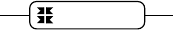
KwikNet Telnet Operation
K
A
DAK
29
KwikNet and Telnet Server Logging
The Telnet Sample Program uses the simple KwikNet message recording service to log
various text messages. The recorder saves the recorded text strings in a 30,000 byte
memory buffer until either 500 strings have been recorded or the memory buffer capacity
is reached.
The Telnet Sample Program directs messages to this recorder by calling the KwikNet log
procedure kn_dprintf(). This procedure operates similarly to the C printf() function
except that an extra integer parameter of value 0 must precede the format string. The
Telnet client task uses this feature to record a shutdown message. The Telnet server task
also uses this feature to record connection activity and errors as they are detected.
KwikNet formats the message into a log buffer and passes the buffer to an application log
function for printing. Log function sam_record() in the KwikNet Application OS
Interface serves this purpose.
In a multitasking system the log buffer is delivered as part of an RTOS dependent
message to a print task. The print task calls kn_logmsg() in the KwikNet message
recording module to record the message and release the log buffer.
In a single threaded system, the log function sam_record() can usually call
kn_logmsg() to record the message and release the log buffer. However, if the message
is being generated while executing in the interrupt domain, the log buffer must be passed
to the KwikNet Task to be logged. The sample programs provided with the KwikNet
Porting Kit illustrate this process.
Since the recorded strings are just stored in memory, they are not readily visible. To
overcome this restriction, you can use the sample program Telnet client's interactive dump
directive to list all of the recorded messages on the client's console device and empty the
recording array.
Alternatively, if a debugger is used to control execution of the Telnet Sample Program,
the program can be stopped and the strings can be viewed in text form in a display
window by viewing the array variable kn_recordlist[] in module KNRECORD.C.
Client Logging
The Telnet Sample Program's client task provides its own callback function which is used
to record activities which occur during the Telnet client session. This logging function
directs its output to the same console terminal which is used by the client task for its
command line user interface.
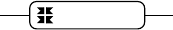
30
K
A
DAK
KwikNet Telnet Operation
Running the Sample Program
The KwikNet Telnet Sample Program requires that your target hardware include an
interface to a console terminal. The Telnet client task will use its command line interface
to interact with you at that terminal. You are therefore the real user behind the Telnet
client task.
Each action which you initiate using a command line directive will generate a response
on the terminal as the client task handles your request. The Telnet server task will only
run if you use the serv directive to start it. The Telnet Sample Program runs until you
issue the exit directive to shut it down.
KwikNet includes a number of debug features (see Chapter 1.9 of the KwikNet TCP/IP
Stack User's Guide) which can assist you in using the Telnet Sample Program. With
KwikNet's debug features enabled, you can place a breakpoint on procedure kn_bphit()
to trap all errors detected by KwikNet. Of course, if you are using AMX, it is always wise
to execute with a breakpoint on the AMX fatal exit procedure cjksfatal (ajfatl for
AMX 86).
The Telnet server task uses the KwikNet message recording service to log messages
concerning its operation. KwikNet also records selected debug and trace information if
any of these features are enabled. Unless you have modified the KwikNet recording
mechanism, these messages are simply saved in memory and are therefore not visible.
However, you can use the Telnet client's interactive dump directive to list all of the
recorded messages on the client's console device and empty the recording array.
If you issue the show directive, the client task will call KwikNet procedure
kntn_showstat() to display a summary of client session statistics on its console device.
Of course, the show directive is only meaningful when a client Telnet terminal session is
in progress.
If you use the stop directive to stop the Telnet server and then issue a dump directive, you
can observe the server's network statistics which were recorded when the server stopped.
If you issue the dump directive with the stat parameter, the client task will call KwikNet
procedure kn_netstats() to record network statistics on the KwikNet logging device.
Only those network statistics which you enabled in your KwikNet Network Parameter File
will be recorded. The client task will then dump these recorded statistics on its console.

KwikNet Telnet Operation
K
A
DAK
31
1.10 Making the Telnet Sample Program
The sheer volume of detail necessary to understand and use Telnet with TCP/IP may at
first be daunting. However, constructing the KwikNet Telnet Sample Program is actually a
fairly simple process made even simpler by the KwikNet Configuration Manager, a
Windows® utility provided with KwikNet.
The Telnet Sample Program includes all of the components needed to build the sample
application for a particular target processor. You can take these components and, with
minor modifications, adapt them for your particular target processor and development
environment.
Note
The KwikNet Telnet Sample Program for a particular target
processor family is provided ready for use on one of the
development boards used at KADAK for testing.
Telnet Sample Program Directories
When KwikNet and its Telnet Option are installed, the following subdirectories on which
the sample program construction process depends are created within directory KNTnnn.
TCPIP KwikNet header and source files,
Ethernet Network Driver
Ethernet and Serial Loopback Drivers
TELNET TELNET protocol
CFGBLDW KwikNet Configuration Builder; template files
ERR Construction error summary
MAKE KwikNet Library make directory
TOOLXXX Toolset specific files
TOOLXXX\DRIVERS KwikNet device drivers and board driver
TOOLXXX\LIB Toolset specific KwikNet Library will be built here
TOOLXXX\SAM_MAKE Sample program make directory
TOOLXXX\SAM_TEL KwikNet Telnet Sample Program directory
TOOLXXX\SAM_COMN Common sample program source files
One or more toolset specific directories TOOLXXX will be present. There will be one such
directory for each of the software development toolsets which KADAK supports. Each
toolset vendor is identified by a unique two or three character mnemonic, XXX. The
mnemonic UU identifies the toolset vendor used with the KwikNet Porting Kit.

32
K
A
DAK
KwikNet Telnet Operation
Telnet Sample Program Files
To build the KwikNet Telnet Sample Program using make file KNTELSAM.MAK, each of the
following source files must be present in the indicated destination directory.
Source Destination File Purpose
File Directory
*.* CFGBLDW KwikNet Configuration Builder; template files
KwikNet source directories containing:
KN_API.H TCPIP KwikNet Application Interface definitions
KN_OSIF.H TCPIP KwikNet OS Interface definitions
KN_SOCK.H TCPIP KwikNet Socket Interface definitions
KN_TELN.H TELNET KwikNet Telnet definitions
Toolset root directory containing:
KN_OSIF.INC TOOLXXX OS Interface Make Specification
KNZZZCC.INC TOOLXXX Tailoring File (for use with make utility)
KNZZZCC.H TOOLXXX Compiler Configuration Header File
KwikNet Telnet Sample Program directory containing:
KNTELSAM.MAK TOOLXXX\SAM_TEL Telnet Sample Program make file
KNTELSAM.C TOOLXXX\SAM_TEL Telnet Sample Program
KNZZZAPP.H TOOLXXX\SAM_TEL Telnet Sample Program Application Header
KNTELLIB.UP TOOLXXX\SAM_TEL Network Parameter File
KNTELSAM.LKS TOOLXXX\SAM_TEL Link Specification File (toolset dependent)
Other toolset dependent files may be present.
KNTELSCF.UP TOOLXXX\SAM_TEL User Parameter File (for use with AMX)
KNTELTCF.UP TOOLXXX\SAM_TEL Target Parameter File (for use with AMX)
Common sample program source files:
KNSAMOS.C TOOLXXX\SAM_COMN Application OS Interface
KNSAMOS.H TOOLXXX\SAM_COMN Application OS Interface header file
KNRECORD.C TOOLXXX\SAM_COMN Message recording services
KNCONSOL.C TOOLXXX\SAM_COMN Console driver
KNCONSOL.H TOOLXXX\SAM_COMN Console driver header
Console driver serial I/O support:
KN8250S.C TOOLXXX\SAM_COMN INS8250 (NS16550) UART driver
KN_BOARD.C TOOLXXX\DRIVERS Board driver for target hardware
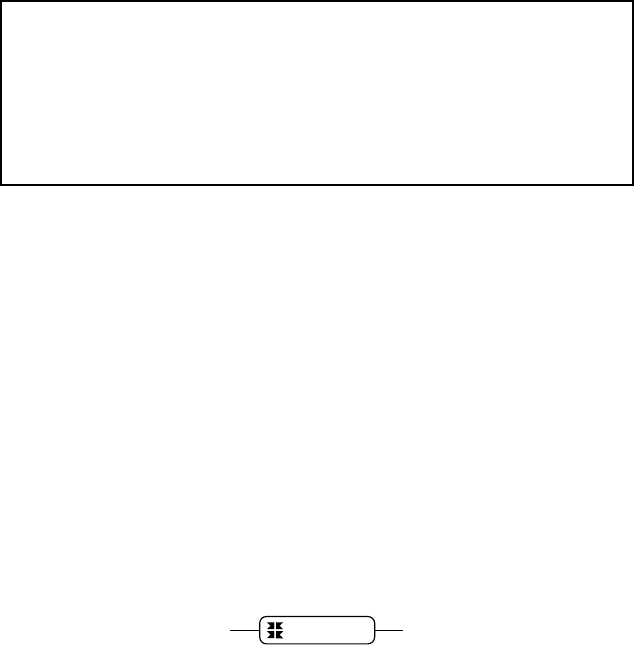
KwikNet Telnet Operation
K
A
DAK
33
Telnet Sample Program Parameter File
The Network Parameter File KNTELLIB.UP describes the KwikNet and Telnet options and
features illustrated by the sample program. This file is used to construct the KwikNet
Library for the Telnet Sample Program.
The Network Parameter File KNTELLIB.UP also describes the network interfaces and the
associated device drivers which the sample program needs to operate.
Telnet Sample Program KwikNet Library
Before you can construct the KwikNet Telnet Sample Program, you must first build the
associated KwikNet Library.
Use the KwikNet Configuration Builder to edit the sample program Network Parameter
File KNTELLIB.UP. Use the Configuration Builder to generate the Network Library Make
File KNTELLIB.MAK.
Look for any KwikNet Library Header File KN_LIB.H in your toolset library directory
TOOLXXX\LIB. If the file exists, delete it to ensure that the KwikNet Library is rebuilt to
match the needs of the Telnet Sample Program.
Then copy files KNTELLIB.UP and KNTELLIB.MAK into the MAKE directory in the KwikNet
installation directory KNTnnn. Use the Microsoft make utility and your C compiler and
librarian to generate the KwikNet Library. Follow the guidelines presented in Chapter 3.2
of the KwikNet TCP/IP Stack User's Guide.
Note
The KwikNet Library must be built before the Telnet Sample
Program can be made. If file KN_LIB.H exists in your
toolset library directory TOOLXXX\LIB, delete it to force the
make process to rebuild the KwikNet Library.
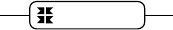
34
K
A
DAK
KwikNet Telnet Operation
The Telnet Sample Program Make Process
Each KwikNet sample program must be constructed from within its own directory in the
KwikNet toolset directory. Hence, the KwikNet Telnet Sample Program must be built in
directory TOOLXXX\SAM_TEL.
All of the compilers and librarians used at KADAK were tested on a Windows®
workstation running Windows NT, 2000 and XP. However, you can build each KwikNet
sample program using any recent version of Windows, provided that your software
development tools operate on that platform.
To create the KwikNet Telnet Sample Program, proceed as follows. From the Windows
Start menu, choose the MS-DOS Command Prompt from the Programs folder. Make the
KwikNet toolset TOOLXXX\SAM_TEL directory the current directory.
To use Microsoft's NMAKE utility, issue the following command.
NMAKE -fKNTELSAM.MAK "TOOLSET=XXX" "TRKPATH=treckpath"
"OSPATH=yourospath" "TPATH=toolpath"
The make symbol TOOLSET is defined to be the toolset mnemonic XXX used by KADAK
to identify the software tools which you are using.
The symbol TRKPATH is defined to be the string treckpath, the full path (or the path
relative to directory TOOLXXX\SAM_TEL) to your Turbo Treck TCP/IP installation
directory.
The symbol OSPATH is defined to be the string yourospath, the full path (or the path
relative to directory TOOLXXX\SAM_TEL) to the directory containing your RT/OS
components (header files, libraries and/or object modules). When using AMX, string
yourospath is the path to your AMX installation directory.
The symbol TPATH is defined to be the string toolpath, the full path to the directory in
which your software development tools have been installed. For some toolsets, TPATH is
not required. The symbol is only required if it is referenced in file KNZZZCC.INC.
The KwikNet Telnet Sample Program load module KNTELSAM.xxx is created in toolset
directory TOOLXXX\SAM_TEL. The file extension of the load module will be dictated by
the toolset you are using. The extension, such as OMF, ABS, EXE, EXP or HEX, will match
the definition of macro XEXT in the tailoring file.
The final step is to use your debugger to load and execute the KwikNet Telnet Sample
Program load module KNTELSAM.xxx.
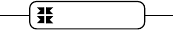
KwikNet Telnet Operation
K
A
DAK
35
1.11 Adding Telnet to Your Application
Before you can add the TELNET protocol to your application, there are a number of
prerequisites which your application must include. You must have a working KwikNet
TCP/IP stack operating with your RT/OS. It is imperative that you start with a tested
TCP/IP stack with functioning device drivers before you add Telnet. If these components
are not operational, the KwikNet Telnet Option cannot operate correctly.
KwikNet Library
Begin by deciding whether you need a Telnet client or server or both. Rarely are both
required. Then decide which Telnet features must be supported. Review the Telnet
property page described in Chapter 1.3. In particular, omit support for Telnet option
negotiation unless you actually have such a need.
If you are incorporating a Telnet server, you may wish to customize the external look of
your server by providing your own server name as described in Chapter 1.5.
Armed with your Telnet feature list, use the KwikNet Configuration Manager to edit your
application's KwikNet Network Parameter File to include the TELNET protocol. Then
rebuild your KwikNet Library. The library extension may be .A or .LIB or some other
extension dictated by the toolset which you are using.
Memory Allocation
Each Telnet client that you implement will allocate a block of memory for its dedicated
use. Each Telnet server will allocate one such block for each client that it concurrently
services. A rough estimate of the block size is 256+rcvbuf+linebuf+sendbuf where:
rcvbuf is the configured Telnet receive buffer size,
linebuf is the configured Telnet line buffer size and
sendbuf is the configured Telnet send buffer size.
Each of these parameters is adjustable in your KwikNet Network Parameter File on the
Telnet property page. To meet these requirements, you may have to edit your KwikNet
Network Parameter File to increase the memory available for allocation.
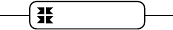
36
K
A
DAK
KwikNet Telnet Operation
Telnet Client and Server Tasks
You must provide one task for each Telnet client and server which you wish to
incorporate into your application. Usually one Telnet client task or one Telnet server task
is required. Rarely are both needed. Even more rarely are two or more clients or servers
required.
In a multitasking system, you may have to increase the total number of tasks allowed by
your RTOS in order to add the Telnet tasks.
A stack size of 4K to 8K bytes is considered adequate for use with most RT/OS
implementations. The stack size can be trimmed after your Telnet tasks have been tested
and actual stack usage observed using your debugger.
In a multitasking system, all Telnet tasks must be of lower execution priority than the
KwikNet Task. If both Telnet server and client tasks exist, it is usual to make Telnet
server tasks of higher priority than Telnet client tasks.
If you are incorporating a Telnet client, you must create a Telnet client task procedure
which performs the Telnet operations required by your application. Only you can define
such a procedure. All of the KwikNet Telnet client-specific procedures listed in Chapter 2
are at your disposal. You can use the Telnet client task in the Telnet Sample Program as
a guideline for proper form.
If you are incorporating a Telnet server, then you may have a significant coding
responsibility. You must create a Telnet server task procedure which creates and starts a
KwikNet Telnet server. You must also provide the server callback function to interpret
and handle all client requests for service. Only you can define these requirements. It is
this callback function which provides access by a Telnet client to your application
services. All of the KwikNet Telnet server-specific procedures listed in Chapter 2 are at
your disposal. You can use the Telnet server task in the Telnet Sample Program as a
guideline for proper form.
The Telnet client and server task C source modules must be compiled just like any other
KwikNet application module. However, your compiler will also require access to Telnet
header file KN_TELN.H in the Treck installation directory, say C:\TRECK\INCLUDE. This
header file is copied to the Treck directory from the KwikNet TELNET installation directory
when the KwikNet Library is created. The compilation procedure is described in Chapter
3.4 of the KwikNet TCP/IP Stack User's Guide.
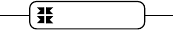
KwikNet Telnet Operation
K
A
DAK
37
Reconstructing Your KwikNet Application
Since you are adding Telnet to an existing KwikNet application, there is little to be done.
To meet the memory demands of your Telnet client and servers, you may have to edit
your KwikNet Network Parameter File to increase the memory available for allocation. If
you do so, you must then rebuild your KwikNet Library.
Your application link and/or locate specification files must include the KwikNet Library
which you built with support for Telnet. The object modules for your Telnet client and
server tasks and any support modules which they might require must also be included in
your link specification together with your other application object modules.
With these changes in place, you can link and create an updated KwikNet application with
Telnet support included.
AMX Considerations
When reconstructing a KwikNet application which uses the AMX Real-Time Multitasking
Kernel, adapt the procedure just described to include the following considerations.
You may have to edit your AMX User Parameter File to increase the maximum number
of tasks allowed in order to add Telnet client and server tasks.
Telnet client and server tasks can be predefined in your AMX User Parameter File or
they can be created dynamically at run-time as is done in the KwikNet Telnet Sample
Program. These are simple AMX trigger tasks without message queues.
A stack size of 4K to 8K bytes is considered adequate for use by most applications. It
should also suffice even if you are using the AMX/FS File System. The stack size can be
trimmed after your Telnet tasks have been tested and actual stack usage observed using
your debugger.
The Telnet task priorities must be lower than that of the KwikNet Task. If both Telnet
server and client tasks exist, it is usual to make Telnet server tasks of higher priority than
Telnet client tasks. If you are using AMX 86 to access MS-DOS® file services, the PC
Supervisor Task should be below all Telnet client and server tasks in priority.
If you edit your AMX User Parameter File, you must then rebuild and compile your
AMX System Configuration Module. If you are using the AMX/FS File System, you
should also rebuild and compile your AMX/FS File System Configuration Module.
No changes to your AMX Target Configuration Module are required to support Telnet
unless your Telnet client or server task requires special device support which is not
already part of your application.
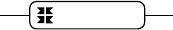
38
K
A
DAK
KwikNet Telnet Operation
Performance Considerations
A meaningful discussion of all of the issues which affect the performance of a Telnet
server or client are beyond the scope of this document. Factors affecting the performance
of the KwikNet Telnet client and server include the following:
processor speed
memory access speed and caching effects
file system performance and disk access times (if used by your client/server)
competing disk accesses for different users
network type (Ethernet, SLIP, PPP)
network device driver implementation (buffering, polling, DMA support, etc.)
TCP protocol effects (window size adaptations)
IP packet fragmentation
network hops required for connection
operation of the remote (foreign) connected client or server
KwikNet TCP/IP Stack configuration (clock, memory availability, sockets, etc.)
KwikNet Telnet configuration (service intervals, Telnet buffer sizes)
Of all these factors, only the last two can be easily adjusted. Increasing the fundamental
clock rate for the KwikNet TCP/IP Stack beyond 50Hz will have little effect and will
adversely affect systems with slow processors or memory. Increasing the memory
available for use by the TCP/IP stack will help if high speed Ethernet devices are in use
and the processor is fast enough to keep up.
Setting the Telnet service rate to match the TCP/IP stack clock frequency is the best you
can accomplish. Any faster Telnet service will serve little purpose and will simply
introduce further burden on the processor.
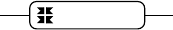
KwikNet Telnet Services
K
A
DAK
39
2. KwikNet Telnet Services
2.1 Introduction to Telnet Services
The KwikNet Telnet Option provides a full set of Telnet services for use by your Telnet
client and server. These service procedures reside in the KwikNet Library which you must
link with your application.
A description of these KwikNet Telnet service procedures is provided in Chapter 2.2. The
descriptions are ordered alphabetically for easy reference.
Italics are used to distinguish programming examples. Procedure names and variable
names which appear in narrative text are also displayed in italics. Occasionally a lower
case procedure name or variable name may appear capitalized if it occurs as the first
word in a sentence.
Vertical ellipses are used in program examples to indicate that a portion of the program
code is missing. Most frequently this will occur in examples where fragments of
application dependent code are missing.
:
: /* Continue processing */
:
Capitals are used for all defined KwikNet file names, constants and error codes. All
KwikNet procedure, structure and constant names can be readily identified according to
the nomenclature introduced in Chapter 1.3 of the KwikNet TCP/IP Stack User's Guide.
KwikNet Procedure Descriptions
A consistent style has been adopted for the description of the KwikNet Telnet service
procedures. The procedure name is presented at the extreme top right and left as in a
dictionary. This method of presentation has been chosen to make it easy to find
procedures since they are ordered alphabetically.
Purpose A one-line statement of purpose is always provided.
Used by o Client Task o Client Callback n Server Task o Server Callback o ISP o Timer Procedure
This block is used to indicate which application procedures can call the
KwikNet procedure. A filled in box indicates that the procedure is allowed
to call the KwikNet procedure. In the above example, only your application
server task would be allowed to call the procedure.
For AMX users, this block is used to indicate which of your AMX
application procedures can call the KwikNet procedure. You are reminded
that the term ISP refers to the Interrupt Handler of a conforming ISP.
AMX Timer Procedures, Restart Procedures and Exit Procedures must not
call the KwikNet Telnet service procedures unless documented otherwise.
...more
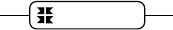
40
K
A
DAK
KwikNet Telnet Services
KwikNet Procedure Descriptions (continued)
Used by o Client Task o Client Callback n Server Task o Server Callback o ISP o Timer Procedure
For other multitasking systems, the client or server task is an application
task executing at a priority below that of the KwikNet Task. A timer
procedure is any function executed by a task of higher priority than the
KwikNet Task. An ISP is a KwikNet device driver interrupt handler called
from an RTOS compatible interrupt service routine.
For a single threaded system, your App-Task (see glossary in Appendix A
of the KwikNet TCP/IP Stack User's Guide) is the only task. The client task
executes as part of your App-Task. The server task is executed by the
KwikNet Task in the KwikNet domain. An ISP is a KwikNet device driver
interrupt handler called from an interrupt service routine. Timer
procedures do not exist.
Setup The prototype of the KwikNet procedure is shown.
The KwikNet header file in which the prototype is located is identified.
Include KwikNet header files KN_LIB.H and KN_TELN.H for compilation.
File KN_LIB.H is the KwikNet include file which corresponds to the KwikNet
Library which your application uses. This file is created for you by the
KwikNet Configuration Manager when you create your KwikNet Library.
File KN_LIB.H automatically includes the correct subset of the KwikNet
header files for a particular target processor.
File KN_TELN.H is the KwikNet include file which you must include if your
application uses Telnet client or server services. This file is located in
KwikNet installation directory TELNET. It is copied to the Treck installation
directory, say C:\TRECK\INCLUDE, when you build the KwikNet Library.
Description Defines all input parameters to the procedure and expands upon the
purpose or method if required.
Returns The outputs, if any, produced by the procedure are always defined. Most
KwikNet procedures return an integer error status.
Restrictions If any restrictions on the use of the procedure exist, they are described.
Note Special notes, suggestions or warnings are offered where necessary.
See Also A cross reference to other related KwikNet procedures is always provided if
applicable.
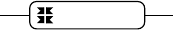
KwikNet Telnet Services
K
A
DAK
41
2.2 Telnet Service Procedures
KwikNet provides a collection of service procedures for use by your Telnet client and
server. These service procedures reside in the KwikNet Library which you must link with
your application.
The following list summarizes these KwikNet Telnet service procedures. They are
grouped functionally for easy reference.
Client Operations
kntc_create Create an instance of a KwikNet Telnet client
kntc_open Open a connection to a Telnet server
kntc_close Close the connection to the Telnet server
kntc_check Check for data and commands from the Telnet server
kntc_receive Get application data from the Telnet server
Server Operations
knts_create Create an instance of a KwikNet Telnet server
knts_start Start a KwikNet Telnet server
knts_stop Stop a KwikNet Telnet server
knts_status Fetch the status of a KwikNet Telnet server
Common Client and/or Server Operations
kntn_delete Delete an instance of a KwikNet Telnet client or server
kntn_errno Fetch most recent status result (error) recorded for a
KwikNet Telnet client, server or client session
kntn_ioctl Read or modify Telnet client, server or session parameters:
Network addresses
Callback functions and parameters
Line editing character encoding specifications
End-of-line attributes
Initiate a Telnet option negotiation sequence
Disconnect a Telnet server's client
Miscellaneous operations:
Reset error indicator
Get type of the entity identified by a Telnet descriptor
Read or modify Telnet client, server or client session name
kntn_send Send application data to a Telnet peer
kntn_sendcmd Send a simple Telnet command to a Telnet peer
kntn_sendraw Send raw Telnet command to a Telnet peer
Used to send Telnet option subnegotiation commands
kntn_showstat Generate a statistics summary for a KwikNet Telnet client,
server or client session
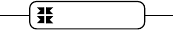
42
K
A
DAK
KwikNet Telnet Services
kntc_check kntc_check
Purpose Check for Data and Commands from the Telnet Server
Used by n Client Task o Client Callback o Server Task o Server Callback o ISP o Timer Procedure
Setup Prototype is in file KN_TELN.H.
#include "KN_LIB.H"
#include "KN_TELN.H"
int kntc_check(KN_TELND telnd);
Description Telnd is a Telnet descriptor identifying the KwikNet Telnet client task
which wants to fetch data from its server.
This procedure can be used by the KwikNet Telnet client task to
periodically poll for received data. The call forces KwikNet to service the
client session in the absence of other requests to wait for received data or
send data or commands.
The client callback function, if one exists, will be called if any Telnet
commands or option events require service.
Any command characters buffered for transmission will be sent to the
server to the extent permitted by the TCP socket connection.
Returns The number of bytes of application data available from the server is
returned. If there is no data available and the connection to the server is
still valid, the value 0 is returned.
On failure, the error status -1 is returned.
The error indicator for Telnet descriptor telnd is set to define the reason
for failure. Use kntn_errno() to retrieve the error code.
KN_ERTELND The Telnet descriptor telnd is invalid.
KN_ERTELNOSESS A client session has not been opened.
KN_ERTELNOCONN There is no socket connection.
else TCP socket error encountered.
Note The received data, if any, is available for reading. However, the caller
must use procedure kntc_receive() to fetch the received data.
See Also kntc_receive()
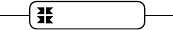
KwikNet Telnet Services
K
A
DAK
43
kntc_close kntc_close
Purpose Close the Connection to the Telnet Server
Used by n Client Task o Client Callback o Server Task o Server Callback o ISP o Timer Procedure
Setup Prototype is in file KN_TELN.H.
#include "KN_LIB.H"
#include "KN_TELN.H"
int kntc_close(KN_TELND telnd);
Description Telnd is the Telnet descriptor identifying the Telnet client session with an
open connection which is to be closed.
Returns If successful, a value of 0 is returned. The Telnet session with a Telnet
server is terminated and the socket associated with the session is closed.
The Telnet descriptor remains valid and can be used to open another
Telnet connection.
On failure, the error status -1 is returned.
The error indicator for session telnd is set to define the reason for failure.
Use kntn_errno() to retrieve the error code.
KN_ERTELND The Telnet descriptor telnd is invalid.
KN_ERTELNOSESS A client session has not been opened.
KN_ERTELNOCONN There is no socket connection.
else TCP socket error encountered.
See Also kntc_open()
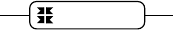
44
K
A
DAK
KwikNet Telnet Services
kntc_create kntc_create
Purpose Create an Instance of a Telnet Client
Used by n Client Task o Client Callback o Server Task o Server Callback o ISP o Timer Procedure
Setup Prototype is in file KN_TELN.H.
#include "KN_LIB.H"
#include "KN_TELN.H"
int kntc_create(KN_TELND *telndp,
void (*cbfn)(KN_TELND telnd, int opcode,
char *p1, int p2, void *param),
void *param);
Description Telndp is a pointer to storage for the Telnet descriptor which will be
assigned by KwikNet to identify the Telnet client.
Cbfn is a pointer to a client callback function which the Telnet client will
call to report Telnet session activity. This function must be coded to
operate as described in Chapter 1.7. If a callback function is not
required, set parameter cbfn to (KN_TELCALLBACK)0L.
Param is a parameter which the caller wishes to pass to the callback
function cbfn(). If no parameter is required, set param to NULL.
Returns If successful, a value of 0 is returned. A valid Telnet descriptor is stored
at *telndp. This descriptor must be used in all subsequent calls by the
Telnet client task to identify the particular Telnet client.
The Telnet client is created with the following default KwikNet Telnet
attributes in effect:
7-bit ASCII data transfers
Character echo disabled
Suppress-GA to be enabled at both ends of connection if possible
Line control characters set per Figure 1.2-3
On failure, the error status -1 is returned and *telndp is undefined.
If a Telnet client cannot be created, the error indicator defining the reason
for failure cannot be recorded. You cannot use kntn_errno() to retrieve
the error code since you have no Telnet descriptor to interrogate. The
most probable reason for failure is that sufficient memory is not available
for use by the Telnet client.
Note If Telnet client logging is not enabled in the KwikNet Library, Telnet
logging will not occur, even if a callback function has been provided.
If Telnet client logging is enabled in the KwikNet Library and a callback
function is provided, that function will be called to log KwikNet messages
describing Telnet client session activity.
See Also kntc_open(), kntn_delete()
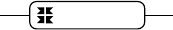
KwikNet Telnet Services
K
A
DAK
45
kntc_open kntc_open
Purpose Open a Connection to a Telnet Server
Used by n Client Task o Client Callback o Server Task o Server Callback o ISP o Timer Procedure
Setup Prototype is in file KN_TELN.H.
#include "KN_LIB.H"
#include "KN_TELN.H"
int kntc_open(KN_TELND telnd, struct in_addr *inadrp, int port);
Description Telnd is the Telnet descriptor identifying the Telnet client wishing to
make the connection to its server.
Inadrp is a pointer to a structure containing the IPv4 address, in net
endian form, of the Telnet server with whom a Telnet session is to be
established. The BSD structure in_addr is defined as follows in Treck
header file TRSOCKET.H located in the TRECK\INCLUDE directory:
struct in_addr {
u_long s_addr; /* IPv4 address (net endian)*/
};
Port is the port number for the Telnet server. If parameter port is 0, the
well known Telnet port number 23 will be used.
Returns If successful, a value of 0 is returned.
On failure, the error status -1 is returned.
The error indicator for session telnd is set to define the reason for failure.
Use kntn_errno() to retrieve the error code.
KN_ERTELND The Telnet descriptor telnd is invalid.
KN_ERTELINSESS Client session is already in progress.
KN_ERTELSOCK Cannot allocate socket for connection.
else Cannot connect; TCP socket error encountered.
Note If a Telnet client already has a connection to a server, any attempt to open
another connection without first closing the existing connection will be
rejected with a KN_ERTELINSESS error indication.
Note A TCP/IP connection will be established with the specified Telnet server.
The local and foreign IPv4 addresses and port numbers associated with the
connection can be read using procedure kntn_ioctl() (network
parameters).
...more
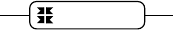
46
K
A
DAK
KwikNet Telnet Services
Note The Telnet client session is opened with the following default KwikNet
Telnet attributes in effect:
7-bit ASCII data transfers
Character echo disabled
Suppress-GA to be enabled at both ends of connection if possible
Line control characters set per Figure 1.2-3
See Also kntc_close()
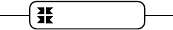
KwikNet Telnet Services
K
A
DAK
47
kntc_receive kntc_receive
Purpose Receive Application Data from a Telnet Server
Used by n Client Task o Client Callback o Server Task o Server Callback o ISP o Timer Procedure
Setup Prototype is in file KN_TELN.H.
#include "KN_LIB.H"
#include "KN_TELN.H"
int kntc_receive(KN_TELND telnd, char *buf, int len);
Description Telnd is a Telnet descriptor identifying the KwikNet Telnet client task
which wants to fetch data from its server.
Buf is a pointer to a storage buffer for the received data.
Len is the buffer size, measured in bytes.
Returns If successful, the number of bytes of data stored at *buf is returned. The
number of data bytes will be <= len. When operating in text mode (Telnet
binary option is disabled locally), the transfer of data characters to the
buffer at *bufp will cease after the first end-of-line character string, if any,
has been stored in the buffer.
The KwikNet Telnet client will not return to the caller until an error
condition is detected or some data has been received from the server.
KwikNet will continue to service the client session at its regular service
interval while awaiting data from the server.
On failure, the error status -1 is returned.
The error indicator for Telnet descriptor telnd is set to define the reason
for failure. Use kntn_errno() to retrieve the error code.
KN_ERTELND The Telnet descriptor telnd is invalid.
KN_ERTELNOSESS A client session has not been opened.
KN_ERTELNOCONN There is no socket connection.
else TCP socket error encountered.
Restrictions This procedure must only be called by a Telnet client task.
Note If the current settings of the peer's Telnet options indicate that the peer has
binary transmission enabled, data will be received as 8-bit characters
without translation. Otherwise, characters are interpreted as ASCII
according to the current attributes specified by Telnet descriptor telnd. If
8-bit characters are received, they are accepted without translation even
though the TELNET protocol only allows 7-bit characters. All ASCII line
control characters are subject to conversion from their Telnet equivalents.
In either mode, the IAC IAC pair shrinks to one IAC character.
See Also kntc_check(), kntn_send(), kntn_sendcmd(), kntn_sendraw()
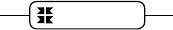
48
K
A
DAK
KwikNet Telnet Services
kntn_delete kntn_delete
Purpose Delete a KwikNet Telnet Client or Server
Used by n Client Task o Client Callback n Server Task o Server Callback o ISP o Timer Procedure
Setup Prototype is in file KN_TELN.H.
#include "KN_LIB.H"
#include "KN_TELN.H"
int kntn_delete(KN_TELND telnd);
Description Telnd is the Telnet descriptor identifying the Telnet client or server which
is to be deleted.
Returns If successful, a value of 0 is returned. The Telnet client or server is
deleted and all resources associated with it are released.
On failure, the error status -1 is returned.
The error indicator for client or server telnd is set to define the reason for
failure. Use kntn_errno() to retrieve the error code.
KN_ERTELND The Telnet descriptor telnd is invalid.
KN_ERTELINSESS The Telnet client or server still has an active session.
The server must be stopped before it can be deleted.
The client session must be closed.
Restrictions A Telnet server must be stopped before it can be deleted.
A Telnet client's session must be closed before the client can be deleted.
Note It is recommended that only a server (client) task delete its instance of a
Telnet server (client).
See Also kntc_create(), knts_create()

KwikNet Telnet Services
K
A
DAK
49
kntn_errno kntn_errno
Purpose Get Error Code from Recent Telnet Operation
Used by n Client Task n Client Callback n Server Task n Server Callback o ISP o Timer Procedure
Setup Prototype is in file KN_TELN.H.
#include "KN_LIB.H"
#include "KN_TELN.H"
int kntn_errno(KN_TELND telnd);
Description Telnd is the Telnet descriptor identifying the Telnet entity for which error
information is to be retrieved. Telnet entities include a KwikNet Telnet
client or server or any client session which either manages.
Returns If successful, a KwikNet error code is returned. These error codes are
summarized in Appendix B of the KwikNet TCP/IP Stack User's Guide.
The error code identifies the reason for the failure, if any, of the most
recent Telnet operation attempted for entity telnd. Note that TCP/IP
socket error codes can also be encountered because the Telnet client and
server use TCP/IP socket connections to communicate with their peers.
An error status of KN_ERTELND is returned if the Telnet descriptor telnd is
invalid, precluding the interrogation of the Telnet entity.
Note The error code associated with entity telnd remains unaltered. To reset
the error code to 0, use procedure kntn_ioctl() (miscellaneous).
Crosstalk If a Telnet descriptor is used indiscriminately, it is possible to generate
error code crosstalk. For example, suppose a server callback function
somehow manages to use a server descriptor (the one generated by
procedure knts_create()) instead of the client session descriptor
presented to the callback function by the server. If an error is detected
when the callback function calls a KwikNet procedure (and an error is
highly likely), the error code will be recorded in the server descriptor, not
in the client session descriptor. The errant callback function can call
kntn_error() to read the error code and, provided it continues to use the
server descriptor, will get the correct error code. However, since it is the
server descriptor that has the error code, the next time the server examines
its own error code it will observe a false error condition.
Even worse, crosstalk can occur if you have both a client and server
operating in the same processor. If the client task uses a server descriptor,
or vice-versa, each can cause error codes to be recorded in the other's
descriptor. The result is confusion at best, chaos at worst.
However, for error code crosstalk to occur, your client, server and client
sessions must have granted access to each other's descriptors, a condition
easily remedied by good design and programming practice.
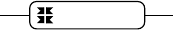
50
K
A
DAK
KwikNet Telnet Services
kntn_ioctl kntn_ioctl
(network parameters) (network parameters)
Purpose Read or Modify Telnet Network Parameters
Used by n Client Task n Client Callback n Server Task n Server Callback o ISP o Timer Procedure
Setup Prototype is in file KN_TELN.H.
#include "KN_LIB.H"
#include "KN_TELN.H"
#include "KN_SOCK.H"
int kntn_ioctl(KN_TELND telnd, int opcode, void *addrp);
Description Telnd is the Telnet descriptor identifying the Telnet entity of interest.
Telnet entities include a KwikNet Telnet client or server or any client
session which either manages.
Opcode is an operation code identifying the network parameter to be read
or modified. The allowable operations are specified by the following
ioctl values which are defined in header file KN_TELN.H.
KN_TELIOC_GETLADR Get local network IPv4 address and port
KN_TELIOC_GETRADR Get remote network IPv4 address and port
KN_TELIOC_SETLADR Set local server network IPv4 address and port
Addrp is a pointer to a socket address structure used to specify the IPv4
address and port number for one end of a socket connection. The
socket address structure sockaddr_in is defined in the Treck sockets
header file TRSOCKET.H located in the TRECK\INCLUDE directory.
When setting the network address, the structure must be initialized to
contain the IPv4 address in structure member addrp->sin_addr and
the port number in member addrp->sin_port. When reading the
network address, these structure members will be filled upon return.
Both IP address and port number are specified in net endian form. All
other structure members are unused by this procedure.
Returns If successful, a value of 0 is returned.
On failure, the error status -1 is returned.
The error indicator for session telnd is set to define the reason for failure.
Use kntn_errno() to retrieve the error code.
KN_ERTELND The Telnet descriptor telnd is invalid.
KN_ERPARAM Opcode is invalid or addrp is NULL.
KN_ERTELREJECT Opcode is invalid for the entity specified by telnd
KN_ERTELACTIVE Opcode is invalid; Telnet server already started.
KN_ERTELNOCONN There is no socket connection.
Restriction A Telnet server task can set its local network address prior to starting the
Telnet server. No other local or foreign network address can be modified.
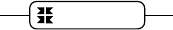
KwikNet Telnet Services
K
A
DAK
51
kntn_ioctl kntn_ioctl
(callback settings) (callback settings)
Purpose Read or Modify Telnet Callback Settings
Used by n Client Task n Client Callback n Server Task n Server Callback o ISP o Timer Procedure
Setup Prototype is in file KN_TELN.H.
#include "KN_LIB.H"
#include "KN_TELN.H"
int kntn_ioctl(KN_TELND telnd, int opcode, void *cbvarp);
Description Telnd is the Telnet descriptor identifying the Telnet entity of interest.
Telnet entities include a KwikNet Telnet client or server or any client
session which either manages.
Opcode is an operation code identifying the callback setting to be read or
modified. The allowable operations are specified by the following ioctl
values which are defined in header file KN_TELN.H.
KN_TELIOC_GETCBF Get callback function pointer
KN_TELIOC_SETCBF Set callback function pointer
KN_TELIOC_GETCBP Get callback parameter
KN_TELIOC_SETCBP Set callback parameter
Cbvarp is a pointer to a callback variable. The callback variable provides
the new value or storage for a copy of the current value of one of the
callback settings.
When reading or installing the pointer to a callback function, parameter
cbvarp is a pointer to a callback variable of type KN_TELCALLBACK.
The callback variable is therefore a pointer to a callback function. A
Telnet client can remove its the callback function by setting the
callback function pointer to (KN_TELCALLBACK)0L.
When reading or installing a callback parameter, cbvarp is a pointer to
an actual callback parameter, which, by definition, is a pointer to void.
Returns If successful, a value of 0 is returned.
On failure, the error status -1 is returned.
The error indicator for session telnd is set to define the reason for failure.
Use kntn_errno() to retrieve the error code.
KN_ERTELND The Telnet descriptor telnd is invalid.
KN_ERPARAM Opcode is invalid or cbvarp is NULL.
KN_ERTELREJECT A Telnet server cannot remove its callback function.
Restriction You cannot remove the callback function for a Telnet server or any client
session which it is handling.
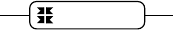
52
K
A
DAK
KwikNet Telnet Services
kntn_ioctl kntn_ioctl
(line editing characters) (line editing characters)
Purpose Read or Modify Telnet Line Editing Characters
Used by n Client Task n Client Callback n Server Task n Server Callback o ISP o Timer Procedure
Setup Prototype is in file KN_TELN.H.
#include "KN_LIB.H"
#include "KN_TELN.H"
int kntn_ioctl(KN_TELND telnd, int opcode, void *charp);
Description This procedure is used to read or modify the definition of the ASCII
characters which your application wishes to use for the EC (erase
character) and EL (erase line) line editing commands supported by the
TELNET protocol. The specified ASCII characters are translated to/from
the equivalent Telnet commands as data is sent/received by your
application.
Telnd is the Telnet descriptor identifying the Telnet entity of interest.
Telnet entities include a KwikNet Telnet client or server or any client
session which either manages.
Opcode is an operation code identifying the editing character to be read or
modified. The allowable operations are specified by the following ioctl
values which are defined in header file KN_TELN.H.
KN_TELIOC_GETEC Get character used for erase-character
KN_TELIOC_SETEC Set character used for erase-character
KN_TELIOC_GETEL Get character used for erase-line
KN_TELIOC_SETEL Set character used for erase-line
Charp is a pointer to a character of type unsigned char. The character
provides the new value or storage for a copy of the current value of one
of the characters used by your application for line editing. A value of
'\0' for either line editing character will force the equivalent Telnet
command to be ignored if received. A value of '\0' will also preclude
conversion of any transmitted character to that Telnet command.
Returns If successful, a value of 0 is returned.
On failure, the error status -1 is returned.
The error indicator for session telnd is set to define the reason for failure.
Use kntn_errno() to retrieve the error code.
KN_ERTELND The Telnet descriptor telnd is invalid.
KN_ERPARAM Opcode is invalid or cbvarp is NULL.
Note The line editing characters established for a KwikNet Telnet client or server
are inherited by any client session which either handles. Subsequent
changes for a client session affect only that session.

KwikNet Telnet Services
K
A
DAK
53
kntn_ioctl kntn_ioctl
(end-of-line attributes) (end-of-line attributes)
Purpose Read or Modify Telnet End-of-Line Attributes
Used by n Client Task n Client Callback n Server Task n Server Callback o ISP o Timer Procedure
Setup Prototype is in file KN_TELN.H.
#include "KN_LIB.H"
#include "KN_TELN.H"
int kntn_ioctl(KN_TELND telnd, int opcode, void *attribp);
Description This procedure is used to read or modify the attributes used to specify how
the ASCII end-of-line characters LF (0x0A) and CR (0x0A) are to be
interpreted by your application. The specified attributes determine how
the Telnet end-of-line command (CR LF) and return command (CR NUL)
are generated and interpreted.
Telnd is the Telnet descriptor identifying the Telnet entity of interest.
Telnet entities include a KwikNet Telnet client or server or any client
session which either manages.
Opcode is an operation code which indicates that end-of-line attributes are
to be read or modified. The allowable operations are specified by the
following ioctl values which are defined in header file KN_TELN.H.
KN_TELIOC_GETEOL Get end-of-line attributes
KN_TELIOC_SETEOL Set end-of-line attributes
Attribp is a pointer to an unsigned int which provides the new value or
storage for a copy of the current value of the end-of-line attributes. The
allowable attributes are specified by ORing together one or more of the
following bit mask values which are defined in header file KN_TELN.H.
KN_TELEOL_CRLF Application uses CR LF for end-of-line
KN_TELEOL_CR Application uses CR for end-of-line
KN_TELEOL_LF Application uses LF for end-of-line
KN_TELEOL_STRIPCR Strip orphan CR characters
KN_TELEOL_STRIPLF Strip orphan LF characters
KN_TELEOL_TXCRNUL Transmit CR NUL as end-of-line command
instead of the default CR LF command
KN_TELEOL_RXCRNUL Convert received CR NUL to application's
end-of-line character sequence instead of
the default CR character
KN_TELEOL_RXLF Convert received LF character to
application's end-of-line character sequence
...more
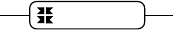
54
K
A
DAK
KwikNet Telnet Services
Description ...continued
Only one of the three application end-of-line attributes KN_TELEOL_CRLF,
KN_TELEOL_CR or KN_TELEOL_LF must be specified. The attribute
KN_TELEOL_CRLF can also be used as a mask to isolate the end-of-line
attribute from all other attributes.
If attribute KN_TELEOL_STRIPCR or KN_TELEOL_STRIPLF is specified, the
corresponding ASCII character (LF or CR) will be stripped from the data
stream accepted from or delivered to your application. Only orphans, CR
or LF characters which are not part of a valid application end-of-line
character sequence, will be stripped.
By default, any occurrence of the application end-of-line character
sequence will be translated to the Telnet CR LF pair for transmission. You
can set the KN_TELEOL_TXCRNUL attribute to alter this behavior and force
the Telnet CR NUL pair to be sent instead.
By default, any Telnet CR NUL pair which is received will be translated to
the ASCII character CR and be subject to orphan stripping prior to
presentation to your application. You can alter this behavior by setting the
KN_TELEOL_RXCRNUL attribute to force the Telnet CR NUL pair to be
treated as an end-of-line signal in addition to the normal Telnet CR LF pair.
By default, any ASCII character LF which is received will be subject to
orphan stripping before it is passed to your application untranslated. You
can alter this behavior by setting the KN_TELEOL_RXLF attribute to force
any received LF character to be treated as an additional end-of-line signal.
Returns If successful, a value of 0 is returned.
On failure, the error status -1 is returned.
The error indicator for session telnd is set to define the reason for failure.
Use kntn_errno() to retrieve the error code.
KN_ERTELND The Telnet descriptor telnd is invalid.
KN_ERPARAM Opcode is invalid or attribp is NULL.
Note The end-of-line attributes established for a KwikNet Telnet client or server
are inherited by any client session which either handles. Subsequent
changes for a client session affect only that session.
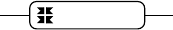
KwikNet Telnet Services
K
A
DAK
55
kntn_ioctl kntn_ioctl
(option negotiation) (option negotiation)
Purpose Read or Modify Telnet Option Settings
Used by n Client Task n Client Callback n Server Task n Server Callback o ISP o Timer Procedure
Setup Prototype is in file KN_TELN.H.
#include "KN_LIB.H"
#include "KN_TELN.H"
int kntn_ioctl(KN_TELND telnd, int opcode, void *optionp);
Description This procedure is used to read or initiate modification of a Telnet option.
The option negotiation methodology is described in Chapter 1.8.
Telnd is the Telnet descriptor identifying the Telnet entity of interest.
Telnet entities include a KwikNet Telnet client or server or any client
session which either manages.
Opcode is an operation code indicating that the current state of a Telnet
option is to be read or its modification negotiated. The allowable
operations are specified by the following ioctl values which are defined
in header file KN_TELN.H.
KN_TELIOC_GETOPT Get current state of a Telnet option
KN_TELIOC_SETOPT Set (negotiate) state of a Telnet option
Optionp is a pointer to an array of two integer values (type int). The first
value is the Telnet option identifier, a number in the range 0 to 63. The
options currently specified by RFC-1700 are defined in KwikNet header
file KN_TELN.H as symbols of the form KN_TELOPT_xxxx.
The second value in the array is the option state. When reading the
state of a Telnet option, a value defining the state of both ends of the
option is stored in this integer upon return. When adjusting a Telnet
option, the value of the second integer specifies the change, if any, to
be initiated and which ends of the option are to be affected.
...more
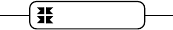
56
K
A
DAK
KwikNet Telnet Services
Description ...continued
KwikNet uses an 8-bit option specification to control each Telnet option.
Two 4-bit masks are used to control each end of the option. The masks
are designated as local and remote option masks. In the descriptions
which follow, replace x with L for local masks and R for remote masks.
The option specification masks are defined in KwikNet header file
KN_TELN.H as follows:
KN_TELOPM_xCFG End x of the option can be negotiated (0 = no; 1 = yes)
KN_TELOPM_xNEG End x of the option is to be negotiated (0 = no; 1 = yes)
KN_TELOPM_xEN End x of the option is currently enabled (0 = no; 1 = yes)
KN_TELOPM_xPEND End x of the option is being negotiated (0 = no; 1 = yes)
These option masks can be used to interpret the current state of a Telnet
option after it is read. When changing the state of an option, only masks
KN_TELOPM_xCFG and KN_TELOPM_xNEG can be specified. Other mask bits,
if set, will be rejected as invalid parameters.
End x of an option must be negotiable (mask bit KN_TELOPM_xCFG set)
before the option state can be altered. Once negotiable, the state of end x
of the option can be changed (toggled) through negotiation with the
connected peer. To initiate such a change, you must specify the mask
KN_TELOPM_xCFG|KN_TELOPM_xNEG to stay negotiable and start the
negotiation.
Returns If successful, a value of 0 is returned.
On failure, the error status -1 is returned.
The error indicator for session telnd is set to define the reason for failure.
Use kntn_errno() to retrieve the error code.
KN_ERTELND The Telnet descriptor telnd is invalid.
KN_ERPARAM Opcode is invalid or optionp is NULL
or Telnet option identifier is out of range.
KN_ERTELREJECT Current option state precludes requested action.
Note Since you can initiate negotiation of both ends of an option at once, it is
essential that you use care when dealing with only one end of the option.
For example, assume you wish to adjust the local (x = L) end of an option.
If the remote end is also negotiable (its mask bit KN_TELOPM_RCFG is set),
you must be sure to include its negotiable mask KN_TELOPM_RCFG in your
state mask when adjusting the local end of the option so that the remote
end will not inadvertently be rendered non-negotiable.
...more
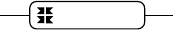
KwikNet Telnet Services
K
A
DAK
57
Note You can only initiate a change in the option state. If the option is
disabled, you can ask that it be enabled and vice-versa.
Restrictions End x of an option must be disabled before you can request that it be made
non-negotiable by setting its four mask bits to 0. Be careful not to upset
the other end of the option if it is not also being disabled.
Any options specified for a KwikNet Telnet server before the server starts
do not actually initiate negotiation. They simply become the default
options to be negotiated for any client which connects to the server.
Any options specified for a KwikNet Telnet client before the client opens a
connection to a server do not actually initiate negotiation. They simply
become the default options to be negotiated by the client when it first
connects to a server.
All KwikNet Telnet client options are reset to their KwikNet defaults when a
client session is closed. Hence, if common Telnet options are required for
all of a client's connections, they must be specified by the KwikNet Telnet
client prior to establishing each connection.
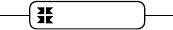
58
K
A
DAK
KwikNet Telnet Services
kntn_ioctl kntn_ioctl
(disconnect) (disconnect)
Purpose Disconnect a Telnet Server's Client
Used by o Client Task o Client Callback o Server Task n Server Callback o ISP o Timer Procedure
Setup Prototype is in file KN_TELN.H.
#include "KN_LIB.H"
#include "KN_TELN.H"
int kntn_ioctl(KN_TELND telnd, int opcode, void *unused);
Description Telnd is the Telnet descriptor identifying the Telnet client session being
handled by the server callback function. The connection with the client
is to be broken by the server.
Opcode is the operation code indicating that a client is to be disconnected.
This ioctl value is defined in header file KN_TELN.H.
KN_TELIOC_DROP Disconnect a client
The dummy parameter unused can be set to NULL.
Returns If successful, a value of 0 is returned.
The disconnection will occur when the server callback function completes.
On failure, the error status -1 is returned.
The error indicator for session telnd is set to define the reason for failure.
Use kntn_errno() to retrieve the error code.
KN_ERTELND The Telnet descriptor telnd is invalid.
KN_ERTELNOCONN There is no connection.
Restriction Only the server callback function for a KwikNet Telnet server can
disconnect a client being handled by the server.
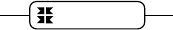
KwikNet Telnet Services
K
A
DAK
59
kntn_ioctl kntn_ioctl
(miscellaneous) (miscellaneous)
Purpose Miscellaneous Telnet Client and Server Operations
Used by n Client Task n Client Callback n Server Task n Server Callback o ISP o Timer Procedure
Setup Prototype is in file KN_TELN.H.
#include "KN_LIB.H"
#include "KN_TELN.H"
int kntn_ioctl(KN_TELND telnd, int opcode, void *paramp);
Description Telnd is the Telnet descriptor identifying the Telnet entity of interest.
Telnet entities include a KwikNet Telnet client or server or any client
session which either manages.
Opcode is an operation code identifying the operation to be performed.
The allowable operations are specified by the following ioctl values
which are defined in header file KN_TELN.H.
KN_TELIOC_NOERR Reset error number
KN_TELIOC_GETTYPE Get type of Telnet entity
KN_TELIOC_GETNAME Get name of Telnet entity
KN_TELIOC_SETNAME Set name of Telnet entity
Paramp is an operation dependent pointer parameter.
Returns If successful, a value of 0 is returned.
On failure, the error status -1 is returned.
The error indicator for session telnd is set to define the reason for failure.
Use kntn_errno() to retrieve the error code.
KN_ERTELND The Telnet descriptor telnd is invalid.
KN_ERPARAM Opcode is invalid or paramp is NULL.
...more
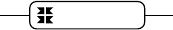
60
K
A
DAK
KwikNet Telnet Services
Returns ...continued
If opcode is KN_TELIOC_NOERR, parameter paramp is unused and should
be set to NULL. The error number recorded for the Telnet entity identified
by telnd is reset to 0.
If opcode is KN_TELIOC_GETTYPE, parameter paramp is a pointer to
storage for an integer value (int) representing the type of the Telnet entity
identified by telnd. Upon return, the stored type will be one of following
values which are defined in header file KN_TELN.H.
KN_TELNTY_SERVER Telnet server
KN_TELNTY_SSESS Client session for a Telnet server
KN_TELNTY_CLIENT Telnet client
KN_TELNTY_CSESS Client session for a Telnet client
If opcode is KN_TELIOC_GETNAME, parameter paramp is a pointer to
storage for a string pointer. Upon return, the string pointer references a
constant, '\0' terminated string giving the name of the Telnet entity
identified by telnd.
If opcode is KN_TELIOC_SETNAME, parameter paramp is a string pointer
which references a constant, '\0' terminated string providing the name to
be applied to the Telnet entity identified by telnd.
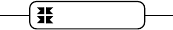
KwikNet Telnet Services
K
A
DAK
61
kntn_send kntn_send
Purpose Send Application Data to a Telnet Peer
Used by n Client Task n Client Callback o Server Task n Server Callback o ISP o Timer Procedure
Setup Prototype is in file KN_TELN.H.
#include "KN_LIB.H"
#include "KN_TELN.H"
int kntn_send(KN_TELND telnd, const char *buf, int len);
Description Telnd is a Telnet descriptor identifying the Telnet entity which is
initiating the data transmission. A KwikNet Telnet client task or its
callback function can send data to its server. A KwikNet Telnet server
callback function can send data to any client which it is servicing.
Buf is a pointer to the buffer of application data to be sent.
Len is the buffer size, measured in bytes.
Returns If successful, the number of bytes of data sent from *buf is returned.
If none of the data can be accepted for transmission via the TCP socket, an
error status of 0 will be returned.
On failure, the error status -1 is returned.
The error indicator for Telnet descriptor telnd is set to define the reason
for failure. Use kntn_errno() to retrieve the error code.
KN_ERTELND The Telnet descriptor telnd is invalid.
KN_ERTELNOSESS A client session has not been opened.
KN_ERTELNOCONN There is no socket connection.
else TCP socket error encountered.
Note If the current settings of the sender's Telnet options indicate that binary
transmission is enabled, data is transmitted as 8-bit characters without
translation. Otherwise, characters are interpreted as ASCII according to
the current attributes specified by Telnet descriptor telnd. If 8-bit
characters are encountered, they are sent without translation even though
the TELNET protocol only allows 7-bit characters. All ASCII line control
characters are subject to conversion to their Telnet equivalents. In either
mode, a valid IAC character is always sent as an IAC IAC pair.
See Also kntn_sendcmd(), kntn_sendraw()
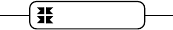
62
K
A
DAK
KwikNet Telnet Services
kntn_sendcmd kntn_sendcmd
Purpose Send a Telnet Command to a Telnet Peer
Used by n Client Task n Client Callback o Server Task n Server Callback o ISP o Timer Procedure
Setup Prototype is in file KN_TELN.H.
#include "KN_LIB.H"
#include "KN_TELN.H"
int kntn_sendcmd(KN_TELND telnd, int cmd);
Description Use this procedure to send simple Telnet commands.
Telnd is a Telnet descriptor identifying the Telnet entity which is
initiating the transmission. A KwikNet Telnet client task or its callback
function can send a Telnet command to its server. A KwikNet Telnet
server callback function can send a Telnet command to any client
which it is servicing.
Cmd is the command identifier used to specify the Telnet command to be
sent. Valid command identifiers for the commands listed in Figure
1.2-1 are defined as symbols of the form KN_TELCMD_xxxx in KwikNet
header file KN_TELN.H. The string xxxx corresponds to the Telnet
command name shown in Figure 1.2-1. The commands marked n can
be sent by your application using this procedure.
The synch command (KN_TELCMD_DM) is usually only sent following, or
in response to, one of the commands marked !. It is usually sent using
the TCP urgent out-of-band feature which you can indicate by ORing
the qualifier KN_TELCMD_URGENT with the command identifier.
Returns If successful, a value of 0 is returned.
On failure, the error status -1 is returned.
The error indicator for Telnet descriptor telnd is set to define the reason
for failure. Use kntn_errno() to retrieve the error code.
KN_ERTELND The Telnet descriptor telnd is invalid.
KN_ERPARAM Cmd is not a valid command identifier.
KN_ERTELNOSESS A client session has not been opened.
KN_ERTELNOCONN There is no socket connection.
KN_ERTELBUSY Some prior command has not yet been transmitted.
else TCP socket error encountered.
See Also kntn_send(), kntn_sendraw()

KwikNet Telnet Services
K
A
DAK
63
kntn_sendraw kntn_sendraw
Purpose Send a Raw Telnet Command to a Telnet Peer
Used by n Client Task n Client Callback o Server Task n Server Callback o ISP o Timer Procedure
Setup Prototype is in file KN_TELN.H.
#include "KN_LIB.H"
#include "KN_TELN.H"
int kntn_sendraw(KN_TELND telnd, const char *buf, int len);
Description Use this procedure to send properly formatted Telnet commands such as
those needed for Telnet option subnegotiation.
Telnd is a Telnet descriptor identifying the Telnet entity which is
initiating the transmission. A KwikNet Telnet client task or its callback
function can send a Telnet command to its server. A KwikNet Telnet
server callback function can send a Telnet command to any client
which it is servicing.
Buf is a pointer to the buffer of Telnet command data to be sent.
Len is the buffer size, measured in bytes.
Returns If successful, the value len is returned and all len of bytes of data from
*buf will have been accepted for transmission.
On failure, the error status -1 is returned.
The error indicator for Telnet descriptor telnd is set to define the reason
for failure. Use kntn_errno() to retrieve the error code.
KN_ERTELND The Telnet descriptor telnd is invalid.
KN_ERTELNOSESS A client session has not been opened.
KN_ERTELNOCONN There is no socket connection.
KN_ERTELBUSY Some prior command has not yet been transmitted.
KN_ERTELNOSPC Command length exceeds send buffer size.
else TCP socket error encountered.
Restriction The request will be rejected if all len bytes cannot be accepted for
transmission at the time of the call. The command will therefore be
rejected if it exceeds the configured size of the send buffer. It will also be
rejected if a prior command is buffered waiting for transmission because
the TCP socket is currently full.
Note Procedure kntn_sendraw() must only be used to send properly formatted
Telnet command strings. Any IAC character which is not part of a Telnet
command sequence must appear in the data buffer as an IAC IAC pair. The
len bytes of data are sent without modification to the sender's peer.
See Also kntn_sendcmd(), kntn_send()

64
K
A
DAK
KwikNet Telnet Services
kntn_showstat kntn_showstat
Purpose Generate a Statistics Summary for a Telnet Client, Server or Session
Used by n Client Task o Client Callback n Server Task n Server Callback o ISP o Timer Procedure
Setup Prototype is in file KN_TELN.H.
#include "KN_LIB.H"
#include "KN_TELN.H"
int kntn_showstat(KN_TELND telnd);
Description Telnd is the Telnet descriptor identifying the Telnet client, server or client
session for which a statistics summary is to be generated. The client
session can be that of a KwikNet Telnet client or any of those being
serviced by a KwikNet Telnet server.
The current statistics for the particular Telnet entity will presented as a
sequence of strings for logging or display by the KwikNet Telnet client or
server handling the client session. The strings are presented in a series of
calls with opcode KN_TELCBC_LOG to the client or server callback function.
Returns If successful, a value of 0 is returned.
On failure, the error status -1 is returned.
The error indicator for session telnd is set to define the reason for failure.
Use kntn_errno() to retrieve the error code.
KN_ERTELND The Telnet descriptor telnd is invalid.
KN_ERTELREJECT Operation invalid from a client callback function.
KN_ERTELNOLOG Logging by the Telnet server (client) is not enabled.
KN_ERTELNOCBF The Telnet client has no callback function.
Note If Telnet server (client) logging is not enabled in the KwikNet Library, a
Telnet statistics summary for a server (client), or for a client session being
handled by a server (client), will not be generated.
If Telnet server logging is enabled, the server callback function will be
called to generate the server or client session statistics summary as a
sequence of messages of class KN_PA_S_TELN.
If Telnet client logging is enabled and a callback function is provided, that
function will be called to generate the client or client session statistics
summary as a sequence of messages of class KN_PA_C_TELN.
Restriction If a server callback function initiates a client session statistics summary,
the log will be generated by the Telnet server at the first idle opportunity.

KwikNet Telnet Services
K
A
DAK
65
knts_create knts_create
Purpose Create an Instance of a Telnet Server
Used by o Client Task o Client Callback n Server Task o Server Callback o ISP o Timer Procedure
Setup Prototype is in file KN_TELN.H.
#include "KN_LIB.H"
#include "KN_TELN.H"
int knts_create(KN_TELND *telndp,
void (*cbfn)(KN_TELND telnd, int opcode,
char *p1, int p2, void *param),
void *param);
Description Telndp is a pointer to storage for the Telnet descriptor which will be
assigned by KwikNet to identify the Telnet server.
Cbfn is a pointer to the server callback function which the Telnet server
will call to report Telnet session activity. This function must be coded
to operate as described in Chapter 1.6.
Param is a parameter which the caller wishes to pass to the callback
function cbfn(). If no parameter is required, set param to NULL.
Returns If successful, a value of 0 is returned. A valid Telnet descriptor is stored
at *telndp. This descriptor must be used in all subsequent calls by the
Telnet server task to identify the particular Telnet server.
The Telnet server is created with the following default KwikNet Telnet
attributes in effect:
7-bit ASCII data transfers
Character echo disabled
Suppress-GA to be enabled at both ends of connection if possible
Line control characters set per Figure 1.2-3
On failure, the error status -1 is returned and *telndp is undefined.
If a Telnet server cannot be created, the error indicator defining the reason
for failure cannot be recorded. You cannot use kntn_errno() to retrieve
the error code since you have no Telnet descriptor to interrogate. The
most probable reason for failure is that sufficient memory is not available
for use by the Telnet server.
Note If Telnet server logging is not enabled in the KwikNet Library, Telnet
logging will not occur.
If Telnet server logging is enabled in the KwikNet Library, the callback
function will be called to log KwikNet messages describing Telnet server
session activity.
See Also kntn_delete(), knts_start(), knts_status()
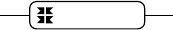
66
K
A
DAK
KwikNet Telnet Services
knts_start knts_start
Purpose Start a KwikNet Telnet Server
Used by o Client Task o Client Callback n Server Task o Server Callback o ISP o Timer Procedure
Setup Prototype is in file KN_TELN.H.
#include "KN_LIB.H"
#include "KN_TELN.H"
int knts_start(KN_TELND telnd);
Description Telnd is the Telnet descriptor identifying a KwikNet Telnet server created
with a prior call to procedure knts_create().
Note Before the KwikNet Telnet server is started, you must identify the network
IPv4 address and port number which it is to serve. When a KwikNet Telnet
server is created, it is assigned the IP address INADDR_ANY and the well
known Telnet port number 23. Hence, clients will be able to connect to
the Telnet server using the IP address of any network interface in the
computer on which the Telnet server is operating. If you wish, you can
use service procedure kntn_ioctl() (network parameters) to alter the
server's IPv4 address and port number prior to starting the server.
Returns (Multitasking Operation)
This procedure must only be called by the application task which will
assume the role of Telnet server. Usually that is the task which created the
server instance by calling procedure knts_create(). All KwikNet Telnet
server operations will be performed in the context of this task.
If the server is successfully started, there will be no return from this
procedure until the KwikNet Telnet server is requested to stop. At that time
there will be a return to the knts_start() caller.
A value of 0 is returned if, and only if, the KwikNet Telnet server starts
successfully and eventually stops without error.
On failure, the error status -1 is returned. Failure indicates that the
KwikNet Telnet server cannot be started, was forced to abort because of a
serious, unrecoverable fault or terminated with an error condition when
requested to stop.
...more

KwikNet Telnet Services
K
A
DAK
67
Returns (Single Threaded Operation)
This procedure must be called from your App-Task. The Telnet server
will be added to the KwikNet server queue. Thereafter, all KwikNet Telnet
server operations will be performed in the KwikNet domain in the context
of the KwikNet Task.
A value of 0 is returned if the KwikNet Telnet server is successfully started.
If the KwikNet Telnet server cannot be started, the error status -1 is
returned.
See Also knts_status(), knts_stop()
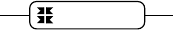
68
K
A
DAK
KwikNet Telnet Services
knts_status knts_status
Purpose Fetch the Status of a KwikNet Telnet Server
Used by o Client Task o Client Callback n Server Task n Server Callback o ISP o Timer Procedure
Setup Prototype is in file KN_TELN.H.
#include "KN_LIB.H"
#include "KN_TELN.H"
int knts_status(KN_TELND telnd);
Description Telnd is the Telnet descriptor of an active Telnet server.
Returns If successful, a value of n>=0 is returned where n is the total number of
Telnet clients currently being served by the Telnet server. A Telnet client
is included in the count even if its initial option negotiation sequence is in
progress but has not yet completed.
On failure, the error status -1 is returned. Failure indicates that Telnet
descriptor telnd does not reference an active Telnet server.
See Also knts_start(), knts_stop()

KwikNet Telnet Services
K
A
DAK
69
knts_stop knts_stop
Purpose Stop a KwikNet Telnet Server
Used by o Client Task o Client Callback o Server Task n Server Callback o ISP o Timer Procedure
n Application Task
Setup Prototype is in file KN_TELN.H.
#include "KN_LIB.H"
#include "KN_TELN.H"
int knts_stop(KN_TELND telnd,
void (*shutdownfn)(int, unsigned long),
unsigned long param);
Description Telnd is the Telnet descriptor of the active Telnet server which is to be
stopped.
Shutdownfn is a pointer to a stoppage function which the Telnet server
will call when it has shut down and is about to return to the point at
which a call to knts_start() started the server. The stoppage
function will execute in the context of the stopped Telnet server.
If you do not require notification when the Telnet server shutdown is
complete, set shutdownfn to (void (*)(int, unsigned long))0L.
Param is a parameter which will be passed to your stoppage function
shutdownfn(). If a stoppage function is not provided, set param to 0L.
The call to the stoppage function is of the form:
(*shutdownfn)(error, param);
Parameter error is the last KwikNet error code, if any, recorded by the
KwikNet Telnet server before it stopped operating.
Returns A value of 0 is returned if, and only if, the KwikNet Telnet server accepts
the request, thereby acknowledging that the Telnet server is willing to shut
down. The value 0 will be returned even if the KwikNet server eventually
terminates with an error condition.
On failure, the error status -1 is returned. Failure indicates that Telnet
descriptor telnd does not reference an active Telnet server.
Note If one or more Telnet client connections are open at the time a server is
stopped, all such client sessions will be closed before the server stops.
See Also knts_start(), knts_status()
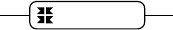
70
K
A
DAK
KwikNet Telnet Services
This page left blank intentionally.