TRACE 1300_1310 HMI Software Update 1300 1310
2016-05-17
: Pdf Trace 1300 Trace 1310 Hmi Software Update TRACE 1300 TRACE 1310 HMI Software Update INSTALLATION GUIDES AND NOTES GC AS Manuals User ation
Open the PDF directly: View PDF ![]() .
.
Page Count: 2
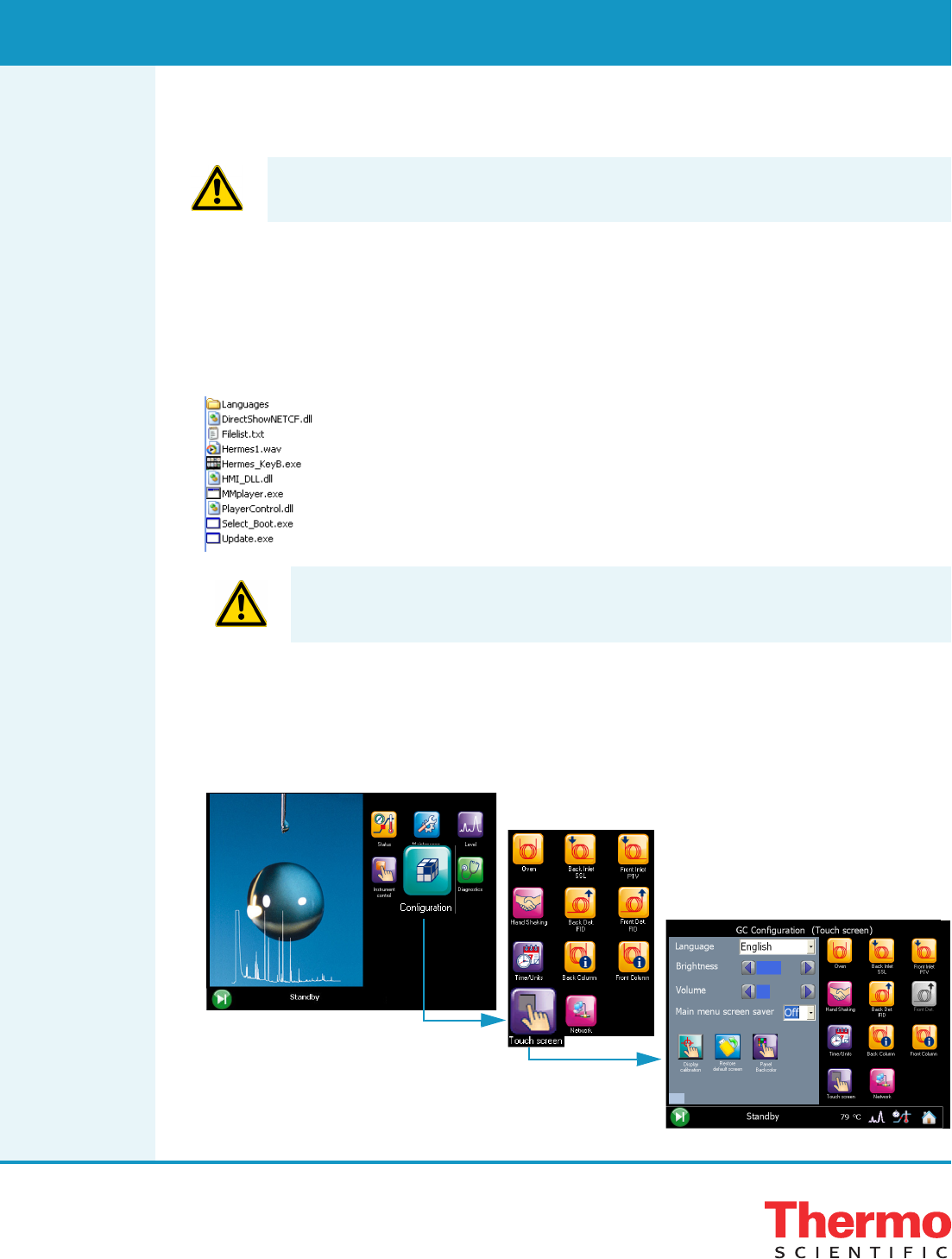
© 2013 Thermo Fisher Scientific Inc.
All rights reserved.
This guide provides the instruction for updating the HMI software of the TRACE 1310 touch screen through an
USB stick.
Updating
Procedure
To update the HMI Software
1. Copy on your PC the HMI SW XX.XX.XX.ZIP folder of the last HMI software version received from the
Thermo Fisher Scientific GC-GC/MS Custom Support.
2. Unzip the folder for extracting the files contained therein. Figure 1 shows an example of the files contained into
the unzipped folder.
Figure 1. Example of the files content into the HMI software folder
3. Copy all the files in the root of the USB stick.
4. Insert the USB stick into the USB port positioned below the touch screen.
On the touch screen main menu, press the Configuration icon to open the Configuration menu, then press the
Touch screen icon to open the relevant menu. See Figure 2.
Figure 2. Touch Screen Main Menu: Configuration
TRACE 1310: HMI Software Update From USB Stick
CAUTION The upgrade must be performed by authorized and trained Thermo Fisher Scientific
technical personnel.
ATTENTION The Hermes_KeyB.exe file and the Languages folder are the fundamental
components always present in the list. The other files shown in the list might change from a
software version and the next.
Revision A January 2013
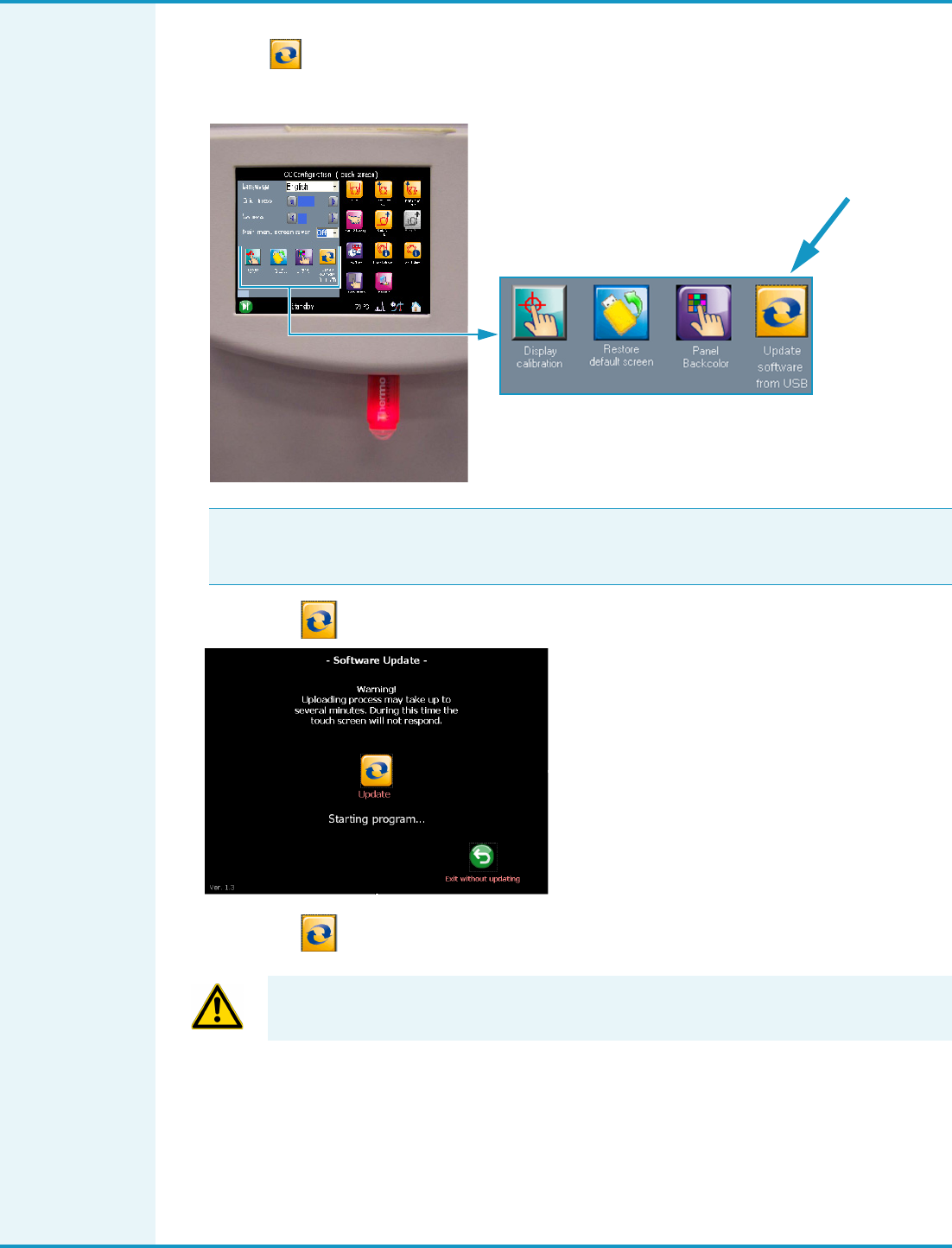
2
5. The icon Update software from USB appears in the configuration page. See Figure 3.
Figure 3. USB stick positioned into the USB port below the touch screen
6. Press the icon , the following page is visualized:
7. Press the icon Update to start the updating process.
8. At the end of the updating process, the program restarts.
9. Only now remove the USB stick from the USB port.
Note It can take a few moments for USB stick to be recognized by the TRACE 1310. If you do not see the
icon Update software from USB in the menu, then return to the Home screen, and re-enter the To u c h
screen portion of the Configuration menu.
WARNING DO NOT REMOVE THE USB STICK DURING THE UPDATING PROCESS,
THIS COULD DAMAGE THE INSTRUMENT.