User Guide On Software Request
User Manual: Pdf
Open the PDF directly: View PDF ![]() .
.
Page Count: 4
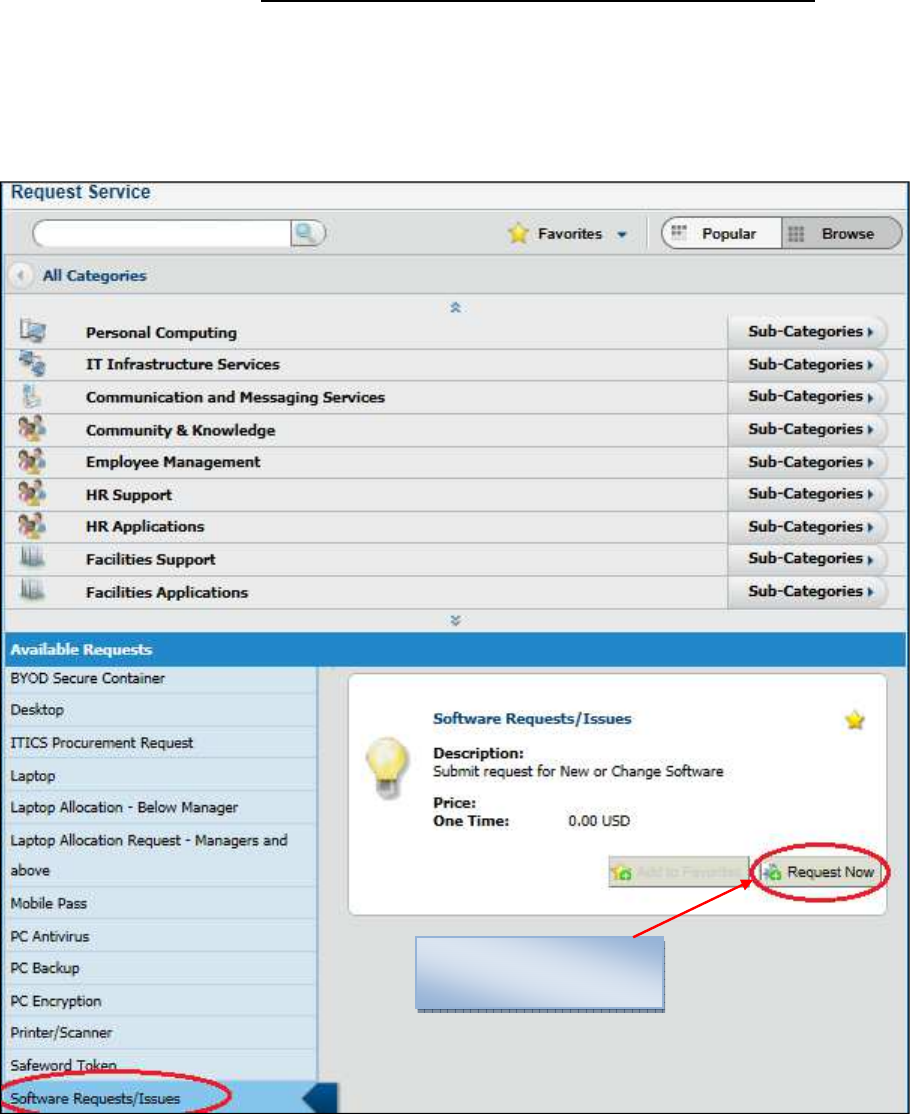
User Guide on “Software Request/Issues”
•
Earlier users had multiple India Service Desk request forms for services on Software Installation /
Uninstallation etc. This new Form is an Integrated Form for all such Requests. Access Path: India
Service Desk ==> Browse => Personal Computing => Software Requests/Issues
Click here to access
Software Request Form

•
It will allow end-user to raise Software Installation, Uninstallation, Regularization, Transfer, and Issue
through India Service Desk Portal, select the request category and select Destination as Self.
•
It will allow end-user to select the assets tagged to his/her name. Select the device in which you wish
to install the requested software. Please note software installation will be done on selected asset only.
Please select the required
category from here
Select the device
Click here to view
allocated assets
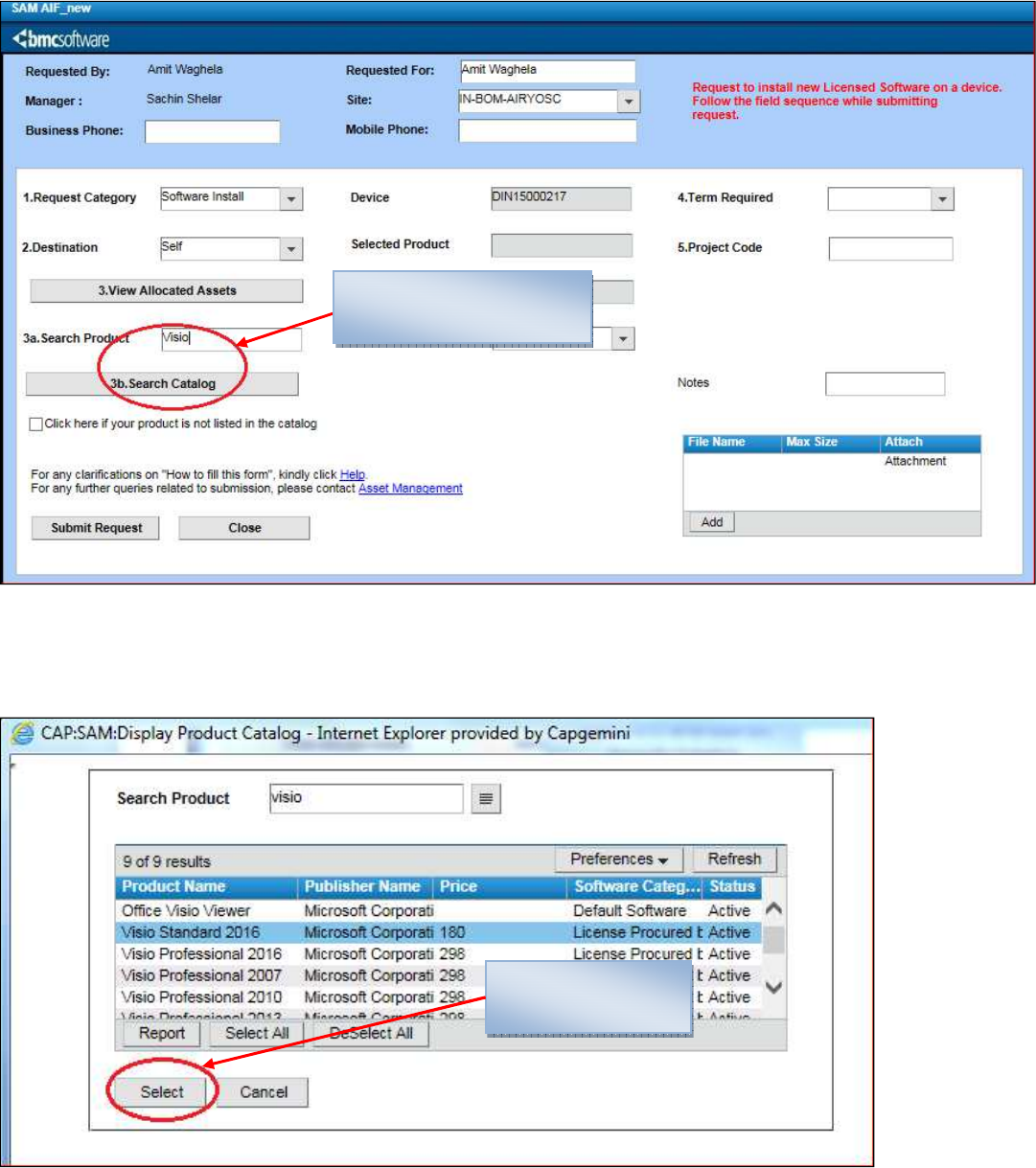
•
To search for the product enter software name for the software, if you don’t find it then contact
Software Asset Management and it can be reviewed. Please don’t use abbreviation such as MS Office
or MPP or VS etc. Please use proper names of the software.
e.g. Office or Project or Visio.
•
Select the required Software from the Pop-up List.
Type here and click on
Search Catalog
Select the Software
you require
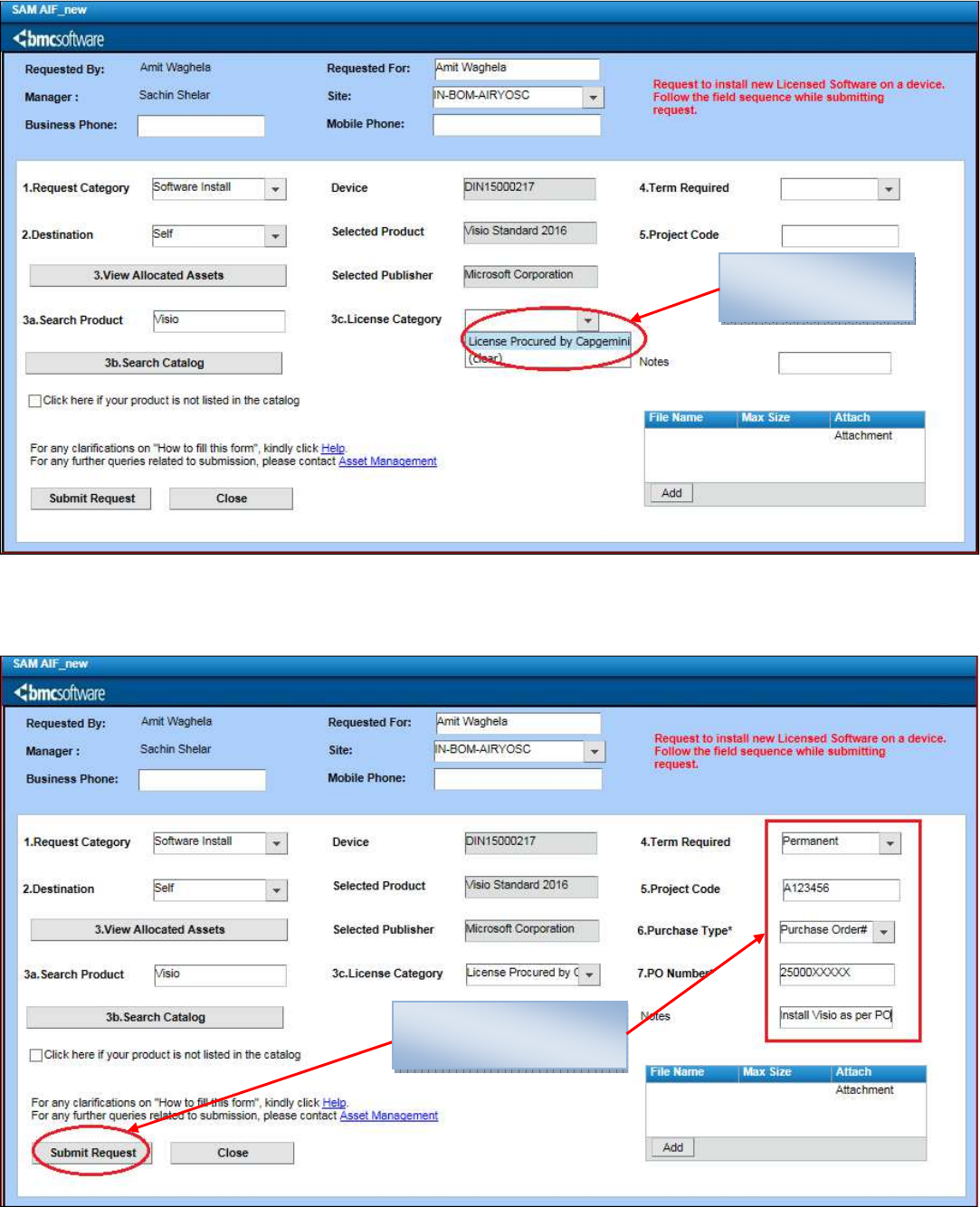
•
Select the Category from the drop down list in License Category option then complete the other
options such as Project code, Term, Purchase Type*.
• For Licensed Procured by Capgemini kindly provide Purchase Type* (details) like PO or GPS number & other
mandatory option.
Select the License
Category
Fill
-
up mandatory details
& click Submit Request