Installation, Back Out, And Rollback Guide VSE GUI 1 5 Deployment Roll Out
User Manual: Pdf
Open the PDF directly: View PDF ![]() .
.
Page Count: 35

VistA Scheduling Enhancements (VSE)
Deployment, Back-Out, and Rollback Guide
MaY 2018
Version 5.1
Department of Veterans Affairs
Office of Information and Technology (OI&T)
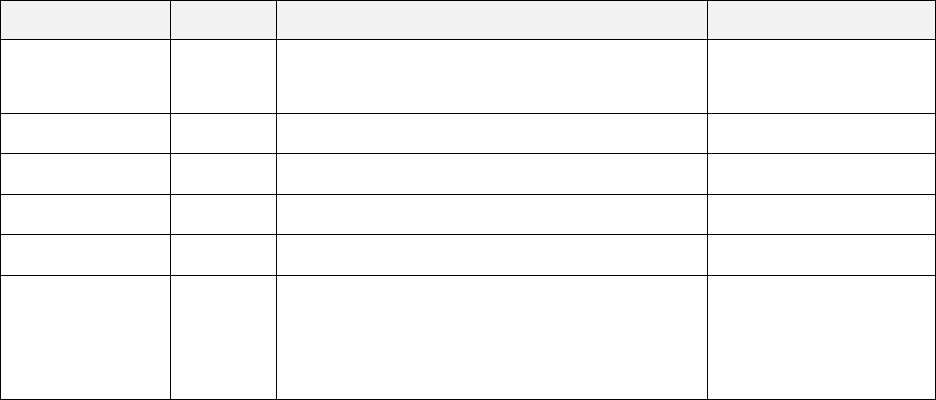
VistA Scheduling Enhancements (VSE)
Deployment, Installation, Back-Out & Roll Back Guide ii May 2018
Revision History
Date Version Description Author
5/8/2018 5.1 Response to comments W. Chave
Z. Bertram
2/8/2018 5.0 Updates for Release 1.5 Z. Bertram
12/2017 4.0 Updates for Release 1.4 VSE Team
11/2017 3.0 Updates for Release 1.3.2 VSE Team
6/2017 2.0 Updates for Release 1.3.1 VSE PMO
1/3/2017 1.0 Initial Baseline Amy Smith VSE
PMO, Robert
Schmidt VA OI&T
PM
Artifact Rationale
This document describes the Deployment, Installation, Back-out, and Rollback Plan for new
products going into the VA Enterprise. The plan includes information about system support,
issue tracking, escalation processes, and roles and responsibilities involved in all those activities.
Its purpose is to provide clients, stakeholders, and support personnel with a smooth transition to
the new product or software, and should be structured appropriately, to reflect particulars of
these procedures at a single or at multiple locations.
Per the Veteran-focused Integrated Process (VIP) Guide, the Deployment, Installation, Back-out,
and Rollback Plan is required to be completed prior to Critical Decision Point #2 (CD #2), with
the expectation that it will be updated throughout the lifecycle of the project for each build, as
needed.
VistA Scheduling Enhancements (VSE)
Deployment, Installation, Back-Out & Roll Back Guide iii May 2018
Table of Contents
1 Introduction ........................................................................................ 1
2 Background ........................................................................................ 1
2.1 Dependencies ................................................................................................. 3
2.2 Constraints ..................................................................................................... 3
3 Roles and Responsibilities................................................................ 4
4 Deployment ........................................................................................ 4
5 Timeline .............................................................................................. 5
6 Site Readiness Assessment .............................................................. 5
6.1 Deployment Topology (Targeted Architecture) ........................................... 5
6.2 Site Information (Locations, Deployment Recipients) ................................ 6
6.3 Site Preparation .............................................................................................. 6
6.4 Resources ....................................................................................................... 6
7 VistA Server Requirements ............................................................... 6
8 Client PC Requirements .................................................................... 6
9 Communications ................................................................................ 7
10 Back-Out Procedure .......................................................................... 8
10.1 Back-Out Strategy .......................................................................................... 8
10.2 Back-Out Considerations .............................................................................. 8
10.3 Load Testing ................................................................................................... 8
10.4 Back-Out Criteria ............................................................................................ 8
10.5 Back-Out Risks ............................................................................................... 8
10.6 Authority for Back-Out ................................................................................... 9
10.7 Back-Out Procedure ....................................................................................... 9
10.8 Back-out Verification Procedure ................................................................... 9
11 Rollback Procedure ......................................................................... 10
11.1 Rollback Considerations ............................................................................. 10
11.2 Rollback Criteria ........................................................................................... 10
11.3 Rollback Risks .............................................................................................. 10
11.4 Authority for Rollback .................................................................................. 10
11.5 Rollback Procedure ...................................................................................... 10
11.6 Rollback Verification Procedure ................................................................. 11
12 Appendix .......................................................................................... 12
12.1 SD*5.3*679 Patch Description ..................................................................... 12
12.2 GMRC*3.0*98 Patch Description ................................................................. 21
12.3 Deployment Locations ................................................................................. 27
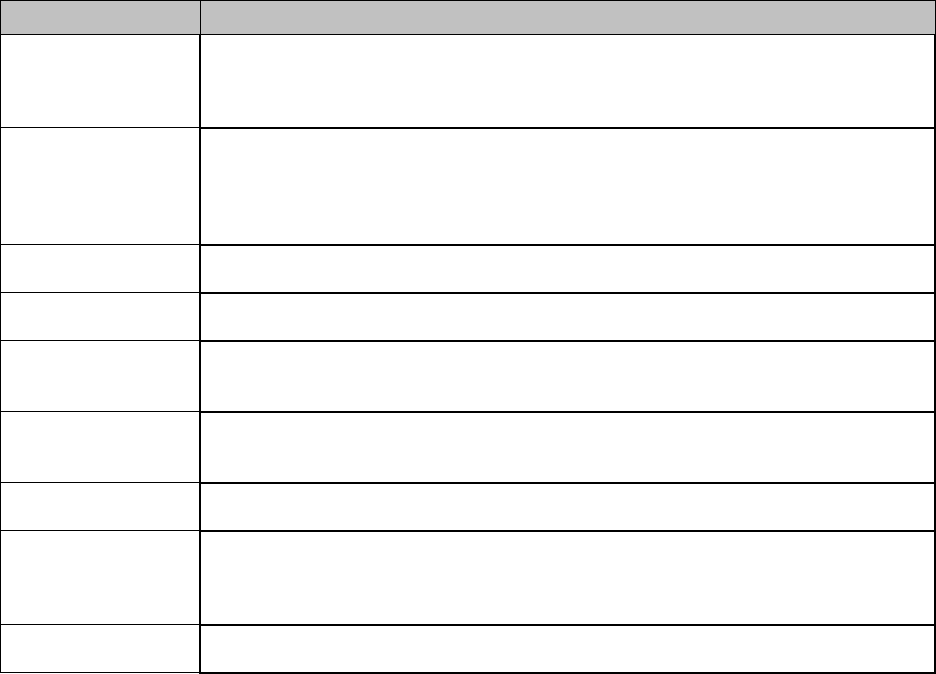
VistA Scheduling Enhancements (VSE)
Deployment, Installation, Back-Out & Roll Back Guide 1 May 2018
1 Introduction
This document describes how to deploy, install, back-out and roll back the Veterans Health
Information System and Technology Architecture (VistA) Scheduling (VS) Graphical User
Interface (GUI) and associated patches for VSE Release 1.5. This document is a companion to
the Project Charter and Management Plan, User and Installation Guide for this effort.
2 Background
The VistA Scheduling Enhancements (VSE) project provides critical, near-term enhancements to
the existing VA scheduling system while allowing the VA time to integrate the long-term
Commercial off the Shelf (COTS) enterprise solution. The purpose of VSE is to provide
immediate relief to the scheduling clerks by improving how information is presented. VSE
provides a GUI developed in C# and installed on every desktop (thick client) and interfaces with
Legacy VistA. The VSE project will continue to deliver a series of enhancements to legacy
VistA Scheduling v5.3.
The VS GUI Release 1.5 includes a number of enhancements and defect fixes. The table below
provides summary data for the included items.
Table 1: VSE 1.5 Functionality
Ticket #
Summary
R16560417FY17
Pending Appointments Enhancement: When the user right-clicks on the Pending
Appointments list in the ribbon in VS GUI, a new menu option, Print Pending, is
now available. This option will print a list of all of the current patient’s
appointments that occur in the future.
N/A
Pending Appointments Enhancement: When the user right-clicks on the Pending
Appointments list in the ribbon in VS GUI, a new menu option, Cancel
Appointment, is now available. This option will allow a patient to cancel the
appointment directly from the Pending Appointments list without needing to
locate the appointment on the schedule.
N/A
Pending Appointments Enhancement: The columns in the Pending
Appointments list are now sortable.
N/A
Pending Appointments Enhancement: Filters can be placed on each column in
the Pending Appointments list (especially the Date column).
N/A
Pending Appointments Enhancement: The date range for the Pending
Appointments list has changed from (-365 days to +365 days) to (-365 days to
+1000 days).
R16775634FY18
Ribbon Enhancement: In the Select Patient pane in the ribbon, additional fields
have been added to the patient information displayed. These include Primary
Care Provider (PCP), Mental Health Provider (MHP), and phone number.
N/A
Ribbon Enhancement: The View Mode selector in the Arrangement pane of the
ribbon has been removed, as it was unused.
I15980703FY17
Make Appointment Enhancement: The New Appointment dialog will now check
to make sure that the slot being booked into has not been made unavailable
since the user started working on the appointment (such as a clinic that was
temporarily opened on a holiday being re-closed).
N/A
Make Appointment Enhancement: The New Appointment dialog will now have
the Comments field filled with the comments from the original appointment
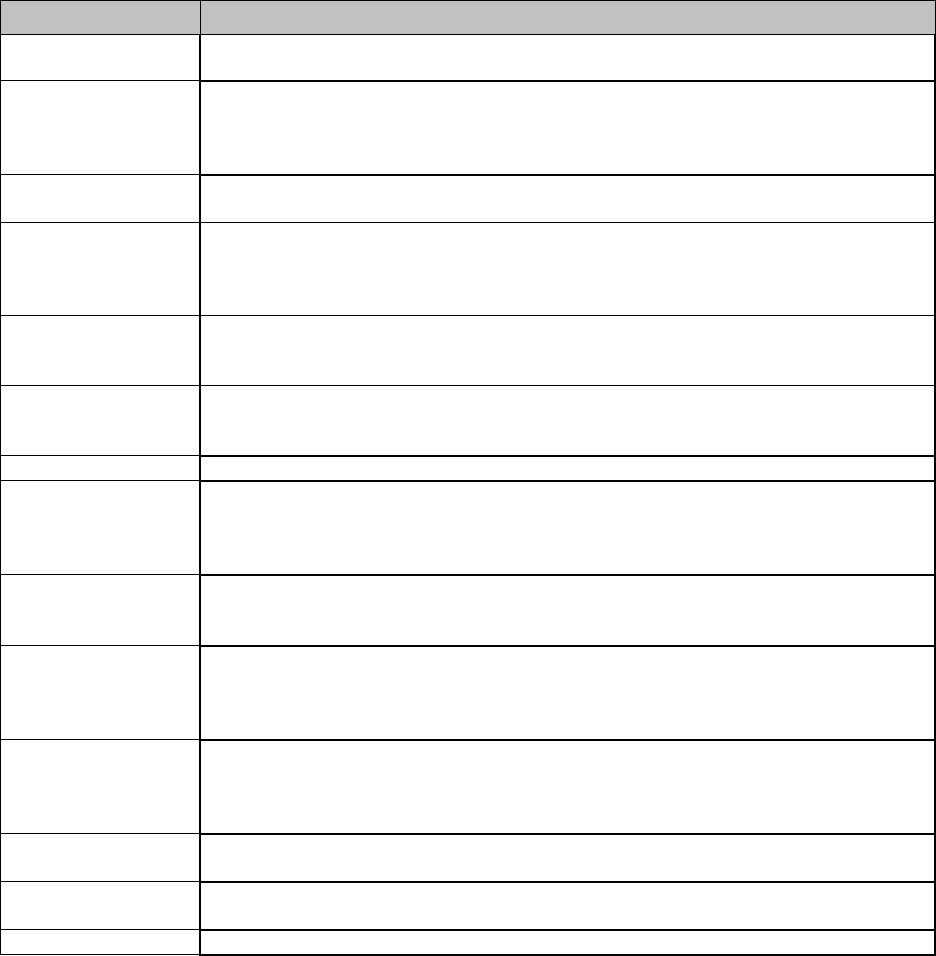
VistA Scheduling Enhancements (VSE)
Deployment, Installation, Back-Out & Roll Back Guide 2 May 2018
Ticket #
Summary
request, whether that is an Appointment (Appt.) Request, Patient Centered
Scheduling (PtCSch) Electronic Wait List (EWL), or consult request.
R16581333FY17
Schedule View Enhancement: View only users and users without privileges in
restricted clinics can now access both the View Appointment and Expand Entry
options when right-clicking on an appointment. Neither of these options allow
changing of any data
I12603678FY17
Appointment Cancelation Enhancement: The system will now allow a user to
cancel an appointment for a deceased patient.
N/A
Patient Selection Enhancement: When a patient is selected, the system no
longer immediately jumps to the New Request workflow and prompts the user
for a request type. The user can click the New Request button in the ribbon in
order to start a new request, as they could previously.
N/A
Letter Printing Enhancement: The print buttons in the letter printing window
previous read Print (Local) and Print (Server). Now they read Print (Windows
Printer) and Print (VistA Print Device), respectively.
N/A
When a Multiple Return To Clinic (MRTC) child appointment is canceled after all
children have been scheduled, the MRTC parent request should reopen in
addition to the child request.
I17168559FY18
Text entry fields no longer return an error if unprintable characters are entered.
I16857061FY18
When a user scheduled or canceled a consult appointment and the clock time
when the user completed the action ended in 0 (such as 9:40), then the event
would be shown at the end of the consult event history in CPRS rather than in
order.
N/A
The tooltip in the Request Management (RM) grid would say “1 to 1 of 0” when
there were no requests to display. Now, this tooltip is no longer displayed when
there are no requests.
R15408067FY17
Every time the user entered the Patient Information window, the Patient
Preferences would display as Both (AM and PM) instead of whatever had
previously been selected. If the window was saved, this would replace whatever
preferences the patient had previously expressed.
R16256976FY17
If the user changed the city to one in a county with a name that is entirely
contained in another county in the same state (such as ROBERTS and
ROBERTSON), then the user would receive an error saying that the county was
not in the state.
I15673411FY17
The Schedule View in the GUI now correctly displays slots for clinics where the
start time is not an even hour (such as 8:15).
I16714975FY17
The Pending Appointments view did not display appointments exactly 365 days
in the future.
I16734058FY17
The user is unable to clear their user preferences back to the defaults.
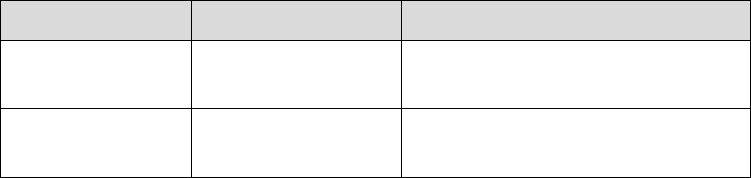
VistA Scheduling Enhancements (VSE)
Deployment, Installation, Back-Out & Roll Back Guide 3 May 2018
2.1 Dependencies
The table below contains the VistA Patch dependencies for GUI version 2.0.0.15.
Table 2: VSE 1.5 VistA Patches
Patch Name Application Name Purpose or Need
SD*5.3*679 VistA Scheduling Should be installed prior to GUI
update
GMRC*3.0*98 Consult Tracking Repairs existing bad data related
to ticket I16857061FY18
2.2 Constraints
Section 508 Requirements
The changes to the VS GUI introduced by this release do not affect the current Section 508
compliance. The Veterans Health Administration (VHA) recognizes that these cross-cutting legal
requirements apply across the Enterprise for all developed Electronic and Information
Technology (IT). Enterprise-level requirements maintained by VHA Health IT, Software
Engineering and Integration, and Enterprise Requirements Management ensure the compliance
of these requirements.
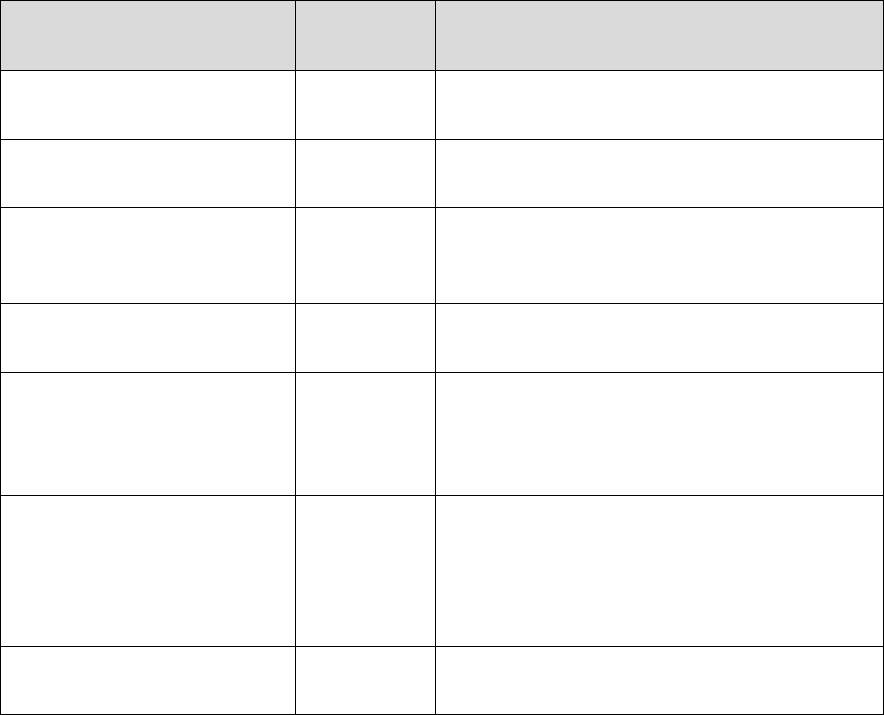
VistA Scheduling Enhancements (VSE)
Deployment, Installation, Back-Out & Roll Back Guide 4 May 2018
3 Roles and Responsibilities
Deployment and installation activities are performed by representatives from the teams listed in
the following table. This phase begins after the solution design.
Table 3: Roles and Responsibilities
Team Phase /
Role Tasks
VSE Project Manager (PM) Deployment Plan and schedule deployment (including
orchestration with vendors)
Test Sites Production
Testing Test for operational readiness and provide
concurrence
Veteran-focused Integration
Process (VIP) Release
Readiness Team
Deployment Ensure collection of artifacts required for
deployment
VSE Implementation
Manager (IM) Deployment Confirm project is ready for national release
Facility OI&T Staff Installation Facilities will install the associated patches
that pair with the VS GUI. In some
instances they may install the VS GUI on
users’ Desktops as well.
Enterprise Services
Engineering (ESE) and
Desktop Device
Engineering Client Services
Group
Installation Prepare the SCCM package for VS GUI
installation
Office of Veteran Access to
Care (OVAC) Installation Coordinate training
4 Deployment
This deployment plan describes the VS GUI and associated patches needed to successfully
deploy and install the software. The scope of this deployment consists of a VistA Scheduling
patch, a Consult Tracking patch, and the VistA Scheduling GUI update. The patch descriptions
can be found in Appendix A.
Deployment of the patches, along with the VS GUI, are planned as a national release roll out
with the release of the VistA patch for Legacy VistA via FORUM and the GUI executable via
Systems Center Configuration Manager (SCCM) process. Load time will vary by location
ranging from minutes to a few hours. IT Operations and Service (ITOPS) will provide support to
the local sites.
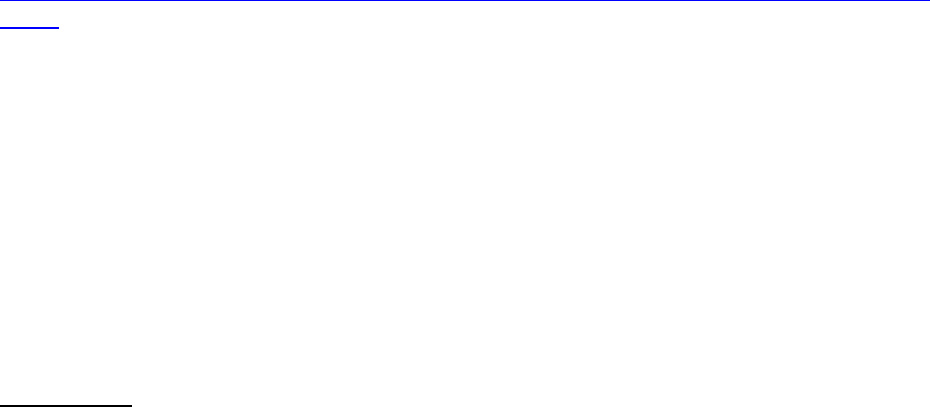
VistA Scheduling Enhancements (VSE)
Deployment, Installation, Back-Out & Roll Back Guide 5 May 2018
The deployment of this release will be supported by a compliance period ending no later than
(NLT) 5 June 2018.
The VSE schedule and milestones for the deployment can be found on the VSE SharePoint site:
http://vaww.oed.portal.va.gov/pm/iehr/vista_evolution/enhancements/Scheduling/Forms/AllItem
s.aspx
5 Timeline
The deployment and installation is scheduled to run for approximately 4 weeks as depicted in the
project schedule. The patches and GUI identified earlier should be installed in the pre-production
environment first. Once the site has successfully installed and deployed the software in the pre-
production environment and user desktops, the location should start installing the software in its
production environment. The plan is for sites to actively request deployment of the new GUI and
patches; this will require coordination with the regional Enterprise Service Line (ESL) team and
the SCCM deployment team. All locations should have the VS GUI and the associated patches
installed in their production environments NLT 5 June 2018.
Assumptions
The following conditions will be assumed for the VSE Release 1.5:
• All facilities deploying this application will have a fully patched VistA account.
• VSE Release patches will be installed by the NLT 5 June 2018 compliance date.
• ESE will provide the SCCM package needed for VS GUI release
• OVAC will provide a training plan prior to deployment.
6 Site Readiness Assessment
All field locations will receive the Vista Scheduling and Consult Tracking patches from the
Anonymous Software SFTP site and the GUI executable via the SCCM process.
6.1 Deployment Topology (Targeted Architecture)
The package for VSE Release 1.5 consists of both VistA M code and Windows workstation
executable files.
The Windows executable, which will become the graphical front-end of the legacy VistA
Scheduling application, will be automatically installed via SCCM on each end-users’
workstation. The distribution of access to the executable is the responsibility of the OI&IT
leadership at the VistA parent facility.
VistA Scheduling Enhancements (VSE)
Deployment, Installation, Back-Out & Roll Back Guide 6 May 2018
6.2 Site Information (Locations, Deployment Recipients)
Site information such as the Internet Protocol (IP) address, port number, and namespace of the
production environment will be different at each VistA instance. Local site OI&T personnel,
working with local scheduling representatives, will determine the recipients of the VS GUI
software. The expectation is for the VSE software to be deployed to all scheduling representative
computers at each facility. A list of the local sites can be found in the Appendix.
6.3 Site Preparation
The VSE Release 1.5 Patch Descriptions and Release Notes, which include a list of the patches
and a summary of the Installation Order, will prepare each site for installation. Patches will be
released on the same day and in the installation order stated in the Release Notes document. A
list of pre-requisites for the VistA Scheduling GUI v2.0.0.15 installation are listed in the VistA
Scheduling GUI v2.0.0.15 Installation Guide which will be distributed to appropriate site staff
prior to the deployment date. The Release Notes document will be posted on the VA Software
Document Library (VDL).
6.4 Resources
There will be a daily call setup for sites that are having install/deployment issues. If a site
experiences issues, a ServiceNow ticket must be submitted. The vendor will be able to provide
troubleshooting support during the daily IOC call. The call will be scheduled for 3pm ET.
7 VistA Server Requirements
• Cache version 5.0
• Kernel version 8
• Patient Information Management System (PIMS) version 5.3 patch 1012
8 Client PC Requirements
• Microsoft Windows XP or Windows 7
• Microsoft .NET Framework 4.0
• Microsoft Data Access Components (MDAC) current version
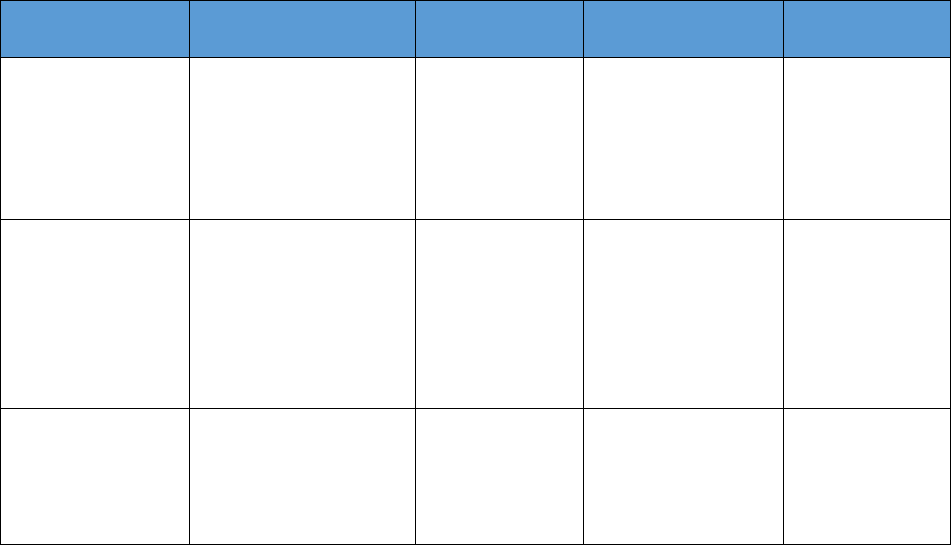
VistA Scheduling Enhancements (VSE)
Deployment, Installation, Back-Out & Roll Back Guide 7 May 2018
9 Communications
The primary objective of the communication plan is to ensure timely information is disseminated
across the VSE team and its stakeholders. Communication is needed to ensure schedules are
aligned and project milestones are met.
Project milestones and information are also required to be shared with VA executives and
external organizations. The goal is to notify the right audience, at the right time, using the
appropriate communication method(s).
The following table identifies key project communication along with the owner, communication
recipients and the method(s) to disseminate the information.
Table 4: Key Communication
Key
Communication
Goal/Description Initiator/Owner Audience
Communication
Method(s)
Install Instructions
& Support
Provide site
requirements,
instructions & install
support
(HW/SW/patches etc.)
AbleVets & VHA
developers
IT/Operation site
managers
VA Pulse, Daily
deployment
call, Initial
Operating
Capacity (IOC)
email group
Deployment
schedule
Identify by site key
dates/milestones
OVAC
Project team &
stakeholders
Update
schedule online
bi-weekly -
dates are also
discussed on
daily
deployment call
Training
Communicate status
of training
development, who is
being trained and
when.
OVAC
Project team &
stakeholders
VA Pulse, daily
deployment
call,
deployment
schedule
VistA Scheduling Enhancements (VSE)
Deployment, Installation, Back-Out & Roll Back Guide 8 May 2018
10 Back-Out Procedure
The VS GUI executable is the software component that requires a back out procedure. Section 13
- Rollback plan addresses any data changes that would need to occur for the VistA patches. The
GUI can be installed via the SCCM deployment process or manually. This procedure covers the
back out of the software via the manual process. Schedulers who may have the GUI installed on
their desktops and want it removed should follow the procedure set at their local facility for
software removal. This may consist of submitting a ticket to the ESD.
10.1 Back-Out Strategy
There is no back-out strategy for the VS GUI executable. Contact ESD and open a ticket for
assistance.
10.2 Back-Out Considerations
Following are checkpoints to consider when determining if the software needs to be backed out:
• The software functionality would be validated in pre-production (Mirror/Test)
environment at the Initial Operating Capabilities (IOC) sites.
• The software has to be validated in the pre-production environments at the VA Medical
centers prior to production install.
• Insure that the associated patch installations were conducted in the proper sequence.
• Review the steps in install guide to be sure that the software was installed correctly.
• Review the Patch descriptions, Release notes and or the User Guide to determine if the
software is functioning properly.
10.3 Load Testing
There was no load testing performed for the VS GUI. Limited performance testing was included
as part of the end user’s testing.
10.4 Back-Out Criteria
There is no back-out criteria due to the fact the software is mandated. See ESD for site support to
address any issues.
10.5 Back-Out Risks
• The following are the risks of backing out VS GUI: Previous versions of the GUI may
not remove all associated files and remains under the Add/Remove section of Windows.
• Patch installation not conducted in the correct order.
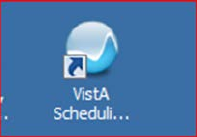
VistA Scheduling Enhancements (VSE)
Deployment, Installation, Back-Out & Roll Back Guide 9 May 2018
10.6 Authority for Back-Out
Site local OI&IT administrator has the credentials to uninstall the VS GUI for users’ desktops.
10.7 Back-Out Procedure
The VS GUI can be uninstalled via the following steps:
1. Click on Control Panel
2. Click on Programs
3. Click on the uninstall program link
4. Find the VistA Scheduling GUI program
5. Right click on the VistA Scheduling GUI
6. Then select uninstall
10.8 Back-out Verification Procedure
On the desktop, the VistA Scheduling - Shortcut icon will no longer be displayed. The image
VistA Scheduling – Shortcut icon is show in figure 1 below.
Figure 1: VistA Scheduling GUI – Shortcut
VistA Scheduling Enhancements (VSE)
Deployment, Installation, Back-Out & Roll Back Guide 10 May 2018
11 Rollback Procedure
A site can run the standard patch removal tool to back-out the patches. In the event that a site
determines rollback is required, the site should submit a ticket with the ESD and have the
development support team assist with the rollback.
11.1 Rollback Considerations
Following are checkpoints to consider when determining if the software needs to be backed out:
• Conduct a check on the Transport Global backup
• Conduct a validation of the Check sum(s)
• Check the CA Service Desk Manager (SDM) for the submission of previous ESD ticket
resolutions
11.2 Rollback Criteria
The following are the rollback criteria:
• Transport Global check failures
• Check sum(s) check failures
• Patch installations not conducted in the proper order
11.3 Rollback Risks
The following are the rollback risks:
• Manually deleting the incorrect file(s)
• Restoring the incorrect file(s)
• Housing used tables in the database
11.4 Authority for Rollback
The site programmer has the authority to conduct a roll back. Sites with no OI&T programmer support
should contact their regional OI&T support person.
11.5 Rollback Procedure
The following are the steps to follow for the rollback procedure:
1. Locate the results from your site’s Transport Global backup which was done prior to
installing the patches. The Transport Global backup creates a backup message of any
routines exported with the installed patches. It will not backup any other changes such as
Data Dictionaries (DD) or templates.
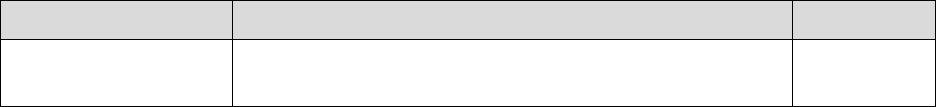
VistA Scheduling Enhancements (VSE)
Deployment, Installation, Back-Out & Roll Back Guide 11 May 2018
2. Locate the backup or copy of the modified files prior to the patch installations. The table
below identifies all the databases that will be created, replaced, interfaced with, or whose
structure will be modified (i.e., add or delete tables or add or delete columns to a table) as
part of this effort. (There are no DD changes as part of this release.)
Table 5: Database Inventory
FILE Name Description Type
N/A N/A N/A
3. Once the backups are located the OI&T programmer should extract and restore routines
and modified files back to their pre-patch installations state. The modified files are listed
in the table above.
4. All SDEC entries created in the REMOTE PROCEDURE: (#8994) file should be deleted.
5. Delete all new routines associated with SD*5.3*679 and GMRC*3.0*98.
11.6 Rollback Verification Procedure
Once the roll back procedure has been completed, the OI&T programmer should manually verify
that the data rollback has successfully taken place. This is can only be done by looking at each
data element individually.
VistA Scheduling Enhancements (VSE)
Deployment, Installation, Back-Out & Roll Back Guide 12 May 2018
12 Appendix
12.1 SD*5.3*679 Patch Description
=============================================================================
Run Date: FEB 13, 2018 Designation: SD*5.3*679 TEST v7
Package : SCHEDULING Priority : MANDATORY
Version : 5.3 Status : UNDER DEVELOPMENT
=============================================================================
Subject: VISTA SCHEDULING ENHANCEMENTS SUSTAINMENT RELEASE 1.5
Category: ROUTINE
OTHER
Description:
===========
****************************************************************************
* GUI UPDATE NOTICE *
*--------------------------------------------------------------------------*
* This patch should be installed before the GUI update for release 1.5 *
* of VistA Scheduling GUI is installed. The previous 1.4 release will work *
* with no problems after this patch has been installed. However, if the *
* 1.5 version is used without this patch, then users will be unable to *
* schedule appointments on holidays in clinics where holidays are open for *
* scheduling. The other two issues included in this patch will be fixed *
* for both GUI versions after this patch is installed. *
****************************************************************************
This patch contains the VistA components necessary to support the 1.5
release of VistA Scheduling Enhancements (VSE) as well as addressing the
following issues:
1. I15980703FY17 - If user has begun to schedule an appointment on a holiday
and ability to book appointments on holidays is turned
off in the meantime, the appointment can be booked.
2. R16256976FY17 - If user enters a zip code in the Veteran's permanent
address on the Patient Info form, and the name of the
associated county is contained in another county in the
same state (such as ROBERTS and ROBERTSON), an error
message would be displayed.
3. I16857061FY18 - If a scheduler makes or cancels an appointment for a
consult and the current time ends in a zero (like 9:40),
then the event recorded in the consult will display at
the end of the consult event history instead of in
sequence.
The third issue requires a fix to repair existing data effected by the
issue. That repair is done in a separate patch, which will be bundled
with this one. Below is a list of all the applications involved in this
bundle along with their patch number:
VistA Scheduling Enhancements (VSE)
Deployment, Installation, Back-Out & Roll Back Guide 13 May 2018
APPLICATION/VERSION PATCH
---------------------------------------------------------------
SCHEDULING (SD) V. 5.3 SD*5.3*679
CONSULT/REQUEST TRACKING (GMRC) V. 3.0 GMRC*3.0*98
Patch Components
================
Files & Fields Associated:
File Name (#) New/Modified/
Sub-file Name (#) Field Name (Number) Deleted
------------------- --------------------------------- -------------
N/A
Bulletins Associated:
New/Modified/
Bulletin Name Deleted
------------- -------------
N/A
Dialogs Associated:
New/Modified/
Dialog Name Deleted
----------- -------------
N/A
Forms Associated:
New/Modified/
Form Name File Name (Number) Deleted
--------- ------------------ -------------
N/A
Functions Associated:
New/Modified/
Function Name Deleted
------------- -------------
N/A
HL Logical Link:
New/Modified/
HL Logical Name Deleted
--------------- -------------
N/A
VistA Scheduling Enhancements (VSE)
Deployment, Installation, Back-Out & Roll Back Guide 14 May 2018
HL7 Application Parameters:
New/Modified/
HL7 Parameter Name Deleted
------------------ -------------
N/A
HLO Application Registry:
New/Modified/
HLO Registry Name Deleted
----------------- -------------
N/A
Help Frames Associated:
New/Modified/
Help Frame Name Deleted
--------------- -------------
N/A
Mail Groups Associated:
New/Modified/
Mail Group Name Deleted
--------------- -------------
N/A
Options Associated:
New/Modified/
Option Name Type Deleted
----------- ---- -------------
N/A
Parameter Definitions:
New/Modified/
Parameter Name Deleted
-------------- -------------
N/A
Parameter Template:
New/Modified/
Template Name Deleted
------------- -------------
VistA Scheduling Enhancements (VSE)
Deployment, Installation, Back-Out & Roll Back Guide 15 May 2018
N/A
Protocols Associated:
New/Modified/
Protocol Name Deleted
------------- -------------
N/A
Remote Procedures Associated:
New/Modified/
Remote Procedure Name Deleted
--------------------- -------------
SDEC BOOKHLDY New
Security Keys Associated:
New/Modified/
Security Key Name Deleted
----------------- -------------
N/A
Templates, Input Associated:
New/Modified/
Template Name Type File Name (Number) Deleted
------------- ---- ------------------ -------------
N/A
Templates, List Associated:
New/Modified/
Template Name Type Deleted
------------- ---- -------------
N/A
Templates, Print Associated:
New/Modified/
Template Name Type File Name (Number) Deleted
------------- ---- ------------------ -------------
N/A
Templates, Sort Associated:
New/Modified/
VistA Scheduling Enhancements (VSE)
Deployment, Installation, Back-Out & Roll Back Guide 16 May 2018
Template Name Type File Name (Number) Deleted
------------- ---- ------------------ -------------
N/A
Additional Information:
N/A
New Service Requests (NSRs)
----------------------------
N/A
Patient Safety Issues (PSIs)
-----------------------------
N/A
Service Desk Manager (SDM) Ticket(s) & Overview
-----------------------------------------------
1. I15980703FY17 ENH REQ: VSE issue: Scheduling "clinics" on a specific holiday
opens up ALL holidays to scheduling.
Problem:
-------
When setting up clinics, VistA recognizes holidays and offers the option to
schedule in selected clinics on holidays as a second step in the clinic set
up process (includes education day).
The clinic day is initially set as a holiday. Then, to be able to schedule
on a selected holiday such as Education Day, Doreen or Michelle would go
back in and answer "yes" to the question in VistA "Schedule on holidays?"
to be able to subsequently go in and open up slots to be scheduled into on
particular holidays. VistA allows this without opening up ALL holidays. It
seems, however, that VSE does NOT. In VSE, this opens up ALL holidays to
scheduling, ie. it shows the clinics as open for scheduling.
Resolution:
----------
The VSE GUI Client has been corrected to check that the slot is available
before attempting to book a holiday appointment.
2. R16256976FY17 VS GUI 2.0.0.12 - New Issue? - Error pop up indicating
county does not belong in state - OVAC Edit
Problem:
-------
When you enter the zip code, the state/county populate correctly, but when
you click OK, you get "County GREEN does not belong to state GREEN."
Resolution:
----------
The code that looks up the county ID in the state has been corrected so that
VistA Scheduling Enhancements (VSE)
Deployment, Installation, Back-Out & Roll Back Guide 17 May 2018
it no longer encounters this error when one county's name (in this instance
Green county) is contained in another (in this instance, Green Lake county).
In addition, the error message has been corrected so that the actual state
name is displayed rather than displaying the county name a second time.
3. I16857061FY18 Consults are showing activities out of order in CPRS;
VistA FM shows activities in correct chronological order
Problem:
-------
A site is experiencing issues with Consults where the activities being
recorded are out of order. THe user originally thought this was a result of the
CONSULT TOOLBOX tool, but there are multiple sites reporting this issue,
and the consensus is that this is being caused by VSE.
Resolution:
----------
The code that saves the SCHEDULED or STATUS CHANGE event when the appointment
is scheduled or canceled was corrected to save the timestamp correctly.
Test Sites:
----------
Salt Lake City
Tomah
Software and Documentation Retrieval Instructions:
----------------------------------------------------
Software being released as a host file and/or documentation describing the
new functionality introduced by this patch are available.
The preferred method is to retrieve files from download.vista.med.va.gov.
This transmits the files from the first available server. Sites may also
elect to retrieve files directly from a specific server.
Sites may retrieve the software and/or documentation directly using Secure
File Transfer Protocol (SFTP) from the ANONYMOUS.SOFTWARE directory at the
following OI Field Offices:
Hines ftp.fo-hines.med.va.gov <ftp://ftp.fo-hines.med.va.gov>
Salt Lake City ftp.fo-slc.med.va.gov <ftp://ftp.fo-slc.med.va.gov>
Documentation can also be found on the VA Software Documentation Library at:
http://www4.va.gov/vdl/
Title File Name FTP Mode
--------------------------------------------------------------------------
VistA Scheduling Enhancements GUI User Guide VSE_VA_GUI_UG.PDF Binary
VistA Scheduling Enhancements Technical Manual VSE_TM.PDF Binary
Patch Installation:
VistA Scheduling Enhancements (VSE)
Deployment, Installation, Back-Out & Roll Back Guide 18 May 2018
Pre/Post Installation Overview
------------------------------
This patch should take less than 5 minutes to install.
This patch should not be installed with VistA Scheduling GUI users on the
system and it is recommended that it be installed during non-peak hours to
minimize potential disruption to other users.
This patch contains no PRE Installation processing.
The other patch bundled with this one (GMRC*3.0*98) contains a post-install
routine that will repair bad data created by the consult comment issue.
Installation Instructions
-------------------------
This installation will update routines that support VistA Scheduling GUI
Application Programming Interfaces (APIs).
1. OBTAIN PATCHES
--------------
Obtain the host file SD_GMRC_VSE_BUNDLE_1_5.KID, which contains the
following patches:
SD*5.3*679
GMRC*3.0*98
Sites can retrieve VistA software from the following FTP addresses.
The preferred method is to FTP the files from:
download.vista.med.va.gov
This will transmit the files from the first available FTP server.
Sites may also elect to retrieve software directly from a specific
server as follows:
Hines ftp.fo-hines.med.va.gov
Salt Lake City ftp.fo-slc.med.va.gov
The SD_GMRC_VSE_BUNDLE_1_5.KID host file is located in the
anonymous.software directory. Use the American Standard Code for
Information Interchange (ASCII) Mode when downloading the file.
2. START UP KIDS
-------------
Start up the Kernel Installation and Distribution System Menu option
[XPD MAIN]:
Edits and Distribution ...
Utilities ...
Installation ...
VistA Scheduling Enhancements (VSE)
Deployment, Installation, Back-Out & Roll Back Guide 19 May 2018
Select Kernel Installation & Distribution System Option: Installation
---
Load a Distribution
Print Transport Global
Compare Transport Global to Current System
Verify Checksums in Transport Global
Install Package(s)
Restart Install of Package(s)
Unload a Distribution
Backup a Transport Global
Select Installation Option:
3. LOAD TRANSPORT GLOBAL FOR MULTI-BUILD
-------------------------------------
From the Installation menu, select the Load a Distribution option.
When prompted for "Enter a Host File:", enter the full directory path
where you saved the host file SD_GMRC_VSE_BUNDLE_1_5.KID (e.g.,
SYS$SYSDEVICE:[ANONYMOUS]SD_GMRC_VSE_BUNDLE_1_5.KID).
When prompted for "OK to continue with Load? NO//", enter "YES."
The following will display:
Loading Distribution...
SD GMRC VSE BUNDLE 1.5
SD*5.3*679
GMRC*3.0*98
Use INSTALL NAME: SD GMRC VSE BUNDLE 1.5 to install this
distribution.
4. RUN OPTIONAL INSTALLATION OPTIONS FOR MULTI-BUILD
-------------------------------------------------
From the Installation menu, you may select to use the following
options (when prompted for the INSTALL NAME, enter
SD GMRC VSE BUNDLE 1.5):
a. Backup a Transport Global - This option will create a backup
message of any routines exported with this patch. It will not
backup any other changes such as data dictionaries or templates.
b. Compare Transport Global to Current System - This option will
allow you to view all changes that will be made when this patch
is installed. It compares all components of this patch
(routines, data dictionaries, templates, etc.).
c. Verify Checksums in Transport Global - This option will allow
you to ensure the integrity of the routines that are in the
transport global.
5. INSTALL MULTI-BUILD
-------------------
VistA Scheduling Enhancements (VSE)
Deployment, Installation, Back-Out & Roll Back Guide 20 May 2018
This is the step to start the installation of this KIDS patch. This
will need to be run for the SD GMRC VSE BUNDLE 1.5 build.
a. Choose the Install Package(s) option to start the patch
install.
b. When prompted for the "Select INSTALL NAME:", enter
SD GMRC VSE BUNDLE 1.5
c. When prompted "Want KIDS to Rebuild Menu Trees Upon Completion of
Install? NO//", enter NO.
d. When prompted "Want KIDS to INHIBIT LOGONs during the install?
NO//", enter NO.
e. When prompted 'Want to DISABLE Scheduled Options, Menu Options, and
Protocols? NO//'
Respond with 'YES'
Options to mark as out of order:
Clinical Scheduling Procedure Calls [SDECRPC]
Scheduling Manager's Menu [SDMGR]
Supervisor Menu [SDSUP]
Scheduling Menu [SDUSER]
Clinic Letter Report [SDRR CLINIC LETTER REPORT]
f. If prompted 'Delay Install (Minutes): (0 - 60): 0//' respond 0.
Post-Installation Instructions
------------------------------
In order to verify the patch post-installation routine was run
successfully, please examine the Install File for this patch and
report any error messages to Product Support.
(Any issues experienced with installing the patch should be reported by
submitting a ServiceNow ticket via the ESD.
Issues do not get reported to the Product Support team directly.)
Routine Information:
====================
The second line of each of these routines now looks like:
;;5.3;Scheduling;**[Patch List]**;Aug 13, 1993;Build 13
The checksums below are new checksums, and
can be checked with CHECK1^XTSUMBLD.
Routine Name: SDEC
Before:B129523309 After:B131244760 **627,643,642,651,658,665,672,679**
Routine Name: SDEC07A
Before: B82467094 After: B83497969 **627,642,651,679**
Routine Name: SDEC09
Before: B89277263 After: B94558695 **627,642,658,679**
Routine Name: SDEC28
Before:B108627315 After:B114287193 **627,642,658,679**
Routine Name: SDEC32
Before:B114220847 After:B116278285 **627,643,642,658,665,672,679**
Routine Name: SDEC53
VistA Scheduling Enhancements (VSE)
Deployment, Installation, Back-Out & Roll Back Guide 21 May 2018
Before:B217604839 After:B224580253 **627,658,679**
Routine list of preceding patches: 672
=============================================================================
User Information:
Entered By : LORD,BRIAN Date Entered : NOV 20,2017
Completed By: Date Completed:
Released By : Date Released :
=============================================================================
12.2 GMRC*3.0*98 Patch Description
=============================================================================
Run Date: FEB 13, 2018 Designation: GMRC*3*98 TEST v2
Package : CONSULT/REQUEST TRACKING Priority : MANDATORY
Version : 3 Status : UNDER DEVELOPMENT
=============================================================================
Subject: CLEANUP OF CONSULT EVENTS FOR SCHEDULING
Category: ROUTINE
Description:
===========
This patch fixes a data integrity issue related to the following issue:
1. I16857061FY18 - If a scheduler makes or cancels an appointment for a
consult and the current time ends in a zero (like 9:40),
then the event recorded in the consult will display at
the end of the consult event history instead of in
sequence.
This issue requires a fix to repair existing data effected by the issue.
This patch is bundled with a Scheduling patch that addresses this and other
issues. Below is a list of all the applications involved in this bundle
along with their patch number:
APPLICATION/VERSION PATCH
---------------------------------------------------------------
SCHEDULING (SD) V. 5.3 SD*5.3*679
CONSULT/REQUEST TRACKING (GMRC) V. 3.0 GMRC*3.0*98
Patch Components
================
Files & Fields Associated:
File Name (#) New/Modified/
Sub-file Name (#) Field Name (Number) Deleted
------------------- --------------------------------- -------------
VistA Scheduling Enhancements (VSE)
Deployment, Installation, Back-Out & Roll Back Guide 22 May 2018
N/A
Bulletins Associated:
New/Modified/
Bulletin Name Deleted
------------- -------------
N/A
Dialogs Associated:
New/Modified/
Dialog Name Deleted
----------- -------------
N/A
Forms Associated:
New/Modified/
Form Name File Name (Number) Deleted
--------- ------------------ -------------
N/A
Functions Associated:
New/Modified/
Function Name Deleted
------------- -------------
N/A
HL Logical Link:
New/Modified/
HL Logical Name Deleted
--------------- -------------
N/A
HL7 Application Parameters:
New/Modified/
HL7 Parameter Name Deleted
------------------ -------------
N/A
HLO Application Registry:
New/Modified/
HLO Registry Name Deleted
----------------- -------------
VistA Scheduling Enhancements (VSE)
Deployment, Installation, Back-Out & Roll Back Guide 23 May 2018
N/A
Help Frames Associated:
New/Modified/
Help Frame Name Deleted
--------------- -------------
N/A
Mail Groups Associated:
New/Modified/
Mail Group Name Deleted
--------------- -------------
N/A
Options Associated:
New/Modified/
Option Name Type Deleted
----------- ---- -------------
N/A
Parameter Definitions:
New/Modified/
Parameter Name Deleted
-------------- -------------
N/A
Parameter Template:
New/Modified/
Template Name Deleted
------------- -------------
N/A
Protocols Associated:
New/Modified/
Protocol Name Deleted
------------- -------------
N/A
Remote Procedures Associated:
New/Modified/
VistA Scheduling Enhancements (VSE)
Deployment, Installation, Back-Out & Roll Back Guide 24 May 2018
Remote Procedure Name Deleted
--------------------- -------------
N/A
Security Keys Associated:
New/Modified/
Security Key Name Deleted
----------------- -------------
N/A
Templates, Input Associated:
New/Modified/
Template Name Type File Name (Number) Deleted
------------- ---- ------------------ -------------
N/A
Templates, List Associated:
New/Modified/
Template Name Type Deleted
------------- ---- -------------
N/A
Templates, Print Associated:
New/Modified/
Template Name Type File Name (Number) Deleted
------------- ---- ------------------ -------------
N/A
Templates, Sort Associated:
New/Modified/
Template Name Type File Name (Number) Deleted
------------- ---- ------------------ -------------
N/A
Additional Information:
N/A
New Service Requests (NSRs)
----------------------------
N/A
VistA Scheduling Enhancements (VSE)
Deployment, Installation, Back-Out & Roll Back Guide 25 May 2018
Patient Safety Issues (PSIs)
-----------------------------
N/A
Service Desk Manager (SDM) Ticket(s) & Overview
-----------------------------------------------
1. I16857061FY18 Consults are showing activities out of order in CPRS;
VistA FM shows activities in correct chronological order
Problem:
-------
Our site is experiencing issues with Consults where the activities being
recorded are out of order. I originally thought this was a result of the
CONSULT TOOLBOX tool, but there are multiple sites reporting this issue,
and the consensus is that this is being caused by VSE.
Resolution:
----------
The code that saves the SCHEDULED or STATUS CHANGE event when the appointment
is scheduled or canceled was corrected to save the timestamp correctly.
Test Sites:
----------
TBA
Documentation Retrieval Instructions
------------------------------------
Updated documentation describing the new functionality introduced by this
patch is available.
The preferred method is to FTP the files from ftp://download.vista.med.va.gov/.
This transmits the files from the first available FTP server. Sites may
also elect to retrieve software directly from a specific server as follows:
Hines ftp.fo-hines.med.va.gov <ftp://ftp.fo-hines.med.va.gov>
Salt Lake City ftp.fo-slc.med.va.gov <ftp://ftp.fo-slc.med.va.gov>
Documentation can also be found on the VA Software Documentation Library at:
http://www4.va.gov/vdl/
Title File Name FTP Mode
--------------------------------------------------------------------------
VistA Scheduling Enhancements GUI User Guide VSE_VA_GUI_UG.PDF Binary
VistA Scheduling Enhancements Technical Manual VSE_TM.PDF Binary
Patch Installation:
Pre/Post Installation Overview
------------------------------
VistA Scheduling Enhancements (VSE)
Deployment, Installation, Back-Out & Roll Back Guide 26 May 2018
The components sent with this patch GMRC*3.0*98 have been included in the
Host File SD_GMRC_VSE_BUNDLE_1_5.KID. Please follow the instructions
listed in the INSTALLATION INSTRUCTIONS section of the patch description
for patch SD*5.3*679.
Installation Instructions
-------------------------
The components sent with this patch GMRC*3.0*98 have been included in the
Host File SD_GMRC_VSE_BUNDLE_1_5.KID. Please follow the instructions
listed in the INSTALLATION INSTRUCTIONS section of the patch description
for patch SD*5.3*679.
Routine Information:
====================
The second line of each of these routines now looks like:
;;3.0;CONSULT/REQUEST TRACKING;**[Patch List]**;;Build 5
The checksums below are new checksums, and
can be checked with CHECK1^XTSUMBLD.
Routine Name: GMRCP98
Before: n/a After: B4638919 **98**
=============================================================================
User Information:
Entered By : LORD,BRIAN Date Entered : DEC 14,2017
Completed By: Date Completed:
Released By : Date Released :
=============================================================================
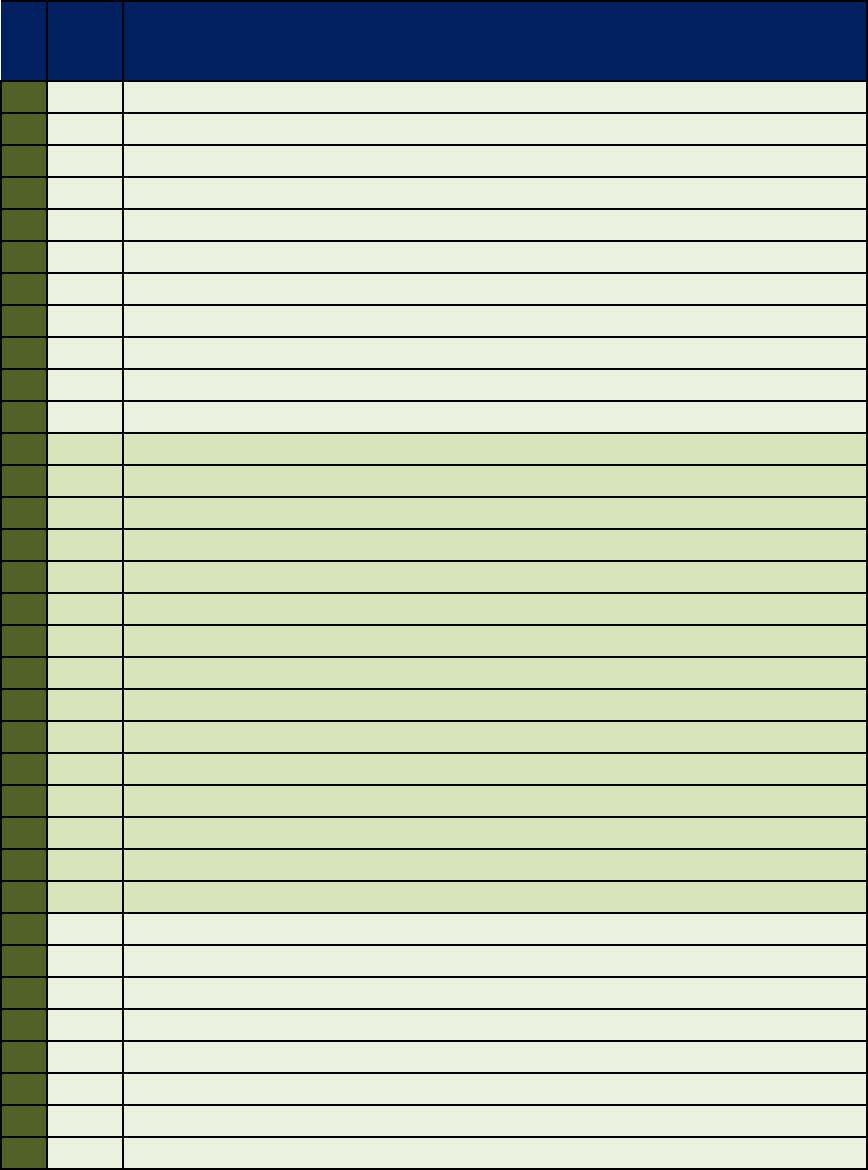
VistA Scheduling Enhancements (VSE)
Deployment, Installation, Back-Out & Roll Back Guide 27 May 2018
12.3 Deployment Locations
Table 6: Deployment Locations
R VISN VAMC
1
1 Togus VA Medical Center
1
1 White River Junction VA Medical Center
1
1 Edith Nourse Rogers Memorial Veterans Hospital
1
1 Boston Healthcare System - Jamaica Plain Campus
1
1 West Roxbury
1
1 Brockton
1
1 Manchester VA Medical Center
1
1 VA Central Western Massachusetts Healthcare System (Edward P. Boland)
1
1 Providence VA Medical Center
1
1 VA Connecticut Healthcare System, West Haven Campus
1
1 Newington
1
2 VA Western New York Healthcare System at Buffalo
1
2 Batavia
1
2 Canandaigua VA Medical Center
1
2 Bath VA Medical Center
1
2 Syracuse VA Medical Center
1
2 Samuel S. Stratton Albany VA Medical Center
1
3 James J. Peters VA Medical Center - Bronx
1
3 VA New Jersey Health Care System East Orange Campus
1
3 Lyons
1
3 VA Hudson Valley Health Care System - Franklin Delano Roosevelt Campus
1
3 Castle Point
1
3 VA NY Harbor Healthcare System
1
3 Brooklyn
1
3 St. Albans
1
3 Northport VA Medical Center
1
4 Wilmington VA Medical Center
1
4 James E. Van Zandt VA Medical Center
1
4 VA Butler Healthcare
1
4 Coatesville VA Medical Center
1
4 Erie VA Medical Center
1
4 Lebanon VA Medical Center
1
4 Philadelphia VA Medical Center
1
4 VA Pittsburgh Healthcare System, University Drive Campus
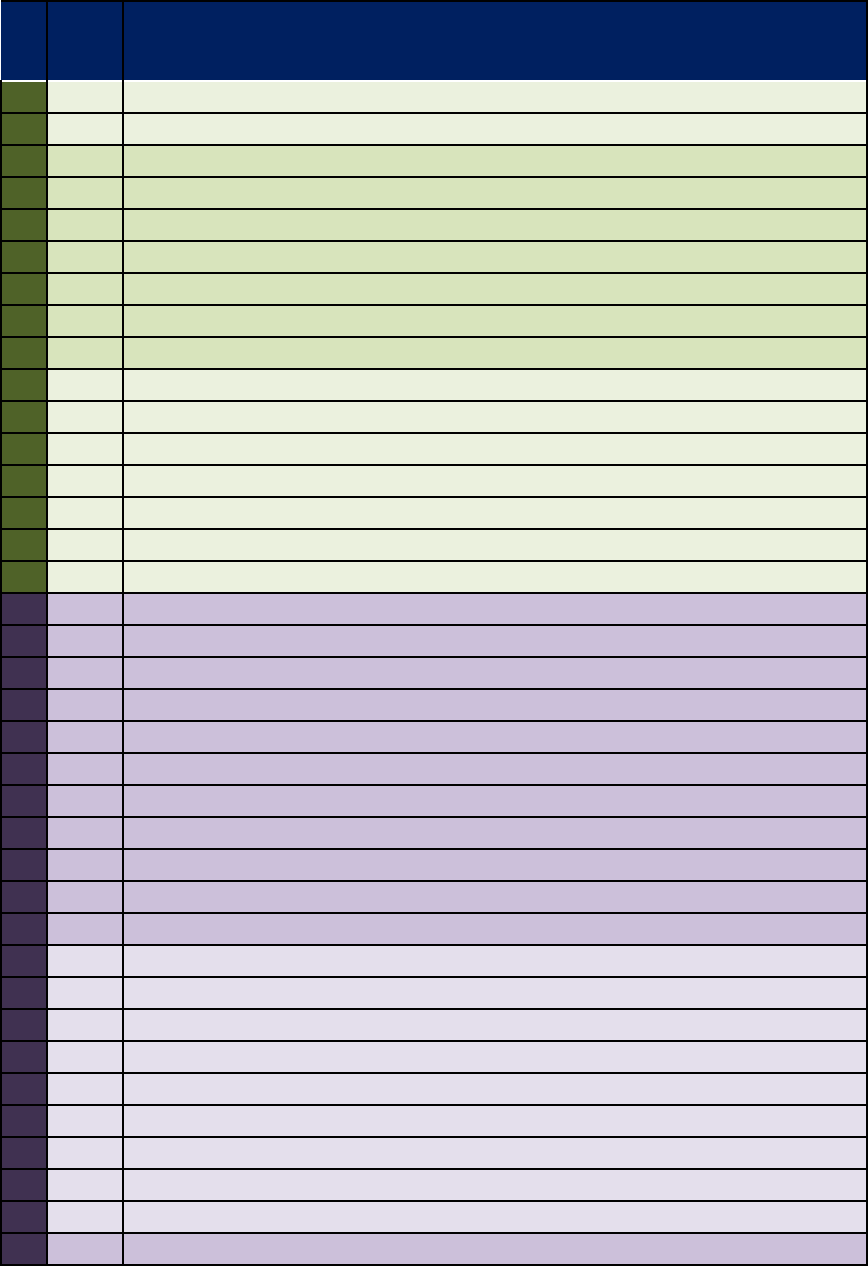
VistA Scheduling Enhancements (VSE)
Deployment, Installation, Back-Out & Roll Back Guide 28 May 2018
R VISN VAMC
1
4 Heinz
1
4 Wilkes-Barre VA Medical Center
1
5 Baltimore VA Medical Center
1
5 Perry Point VA Medical Center
1
5 Beckley VA Medical Center
1
5 Louis A. Johnson VA Medical Center
1
5 Huntington VA Medical Center
1
5 Martinsburg VA Medical Center
1
5 Washington DC VA Medical Center
1
6 Durham VA Medical Center
1
6 Fayetteville VA Medical Center
1
6 Hampton VA Medical Center
1
6 Asheville VA Medical Center
1
6 Hunter Holmes McGuire VA Medical Center
1
6 Salem VA Medical Center
1
6 Salisbury - W.G. "Bill" Hefner VA Medical Center
2
7 Atlanta VA Medical Center
2
7 Carrollton
2
7 Charlie Norwood VA Medical Center -Augusta Downtown
2
7 Augusta Uptown
2
7 Birmingham VA Medical Center
2
7 Ralph H. Johnson VA Medical Center
2
7 Wm. Jennings Bryan Dorn VA Medical Center
2
7 Carl Vinson VA Medical Center - Dublin
2
7 Central Alabama Veterans Health Care System, West Campus
2
7 Tuskegee
2
7 Tuscaloosa VA Medical Center
2
8 Bay Pines VA Health Care System (C.W.Bill Young)
2
8 Miami VA Medical Center (Bruce W. Carter)
2
8 West Palm Beach VA Medical Center
2
8 Malcom Randall VA Medical Center & N FL S GA VHS - Gainesville
2
8 Lake City VA Medical Center
2
8 VA Caribbean Healthcare System (San Juan)
2
8 Mayaguez Outpatient Clinic
2
8 James A. Haley VA Medical Center
2
8 Orlando VA Medical Center (Lake Nona)
2
9 Lexington VA Medical Center -Leestown
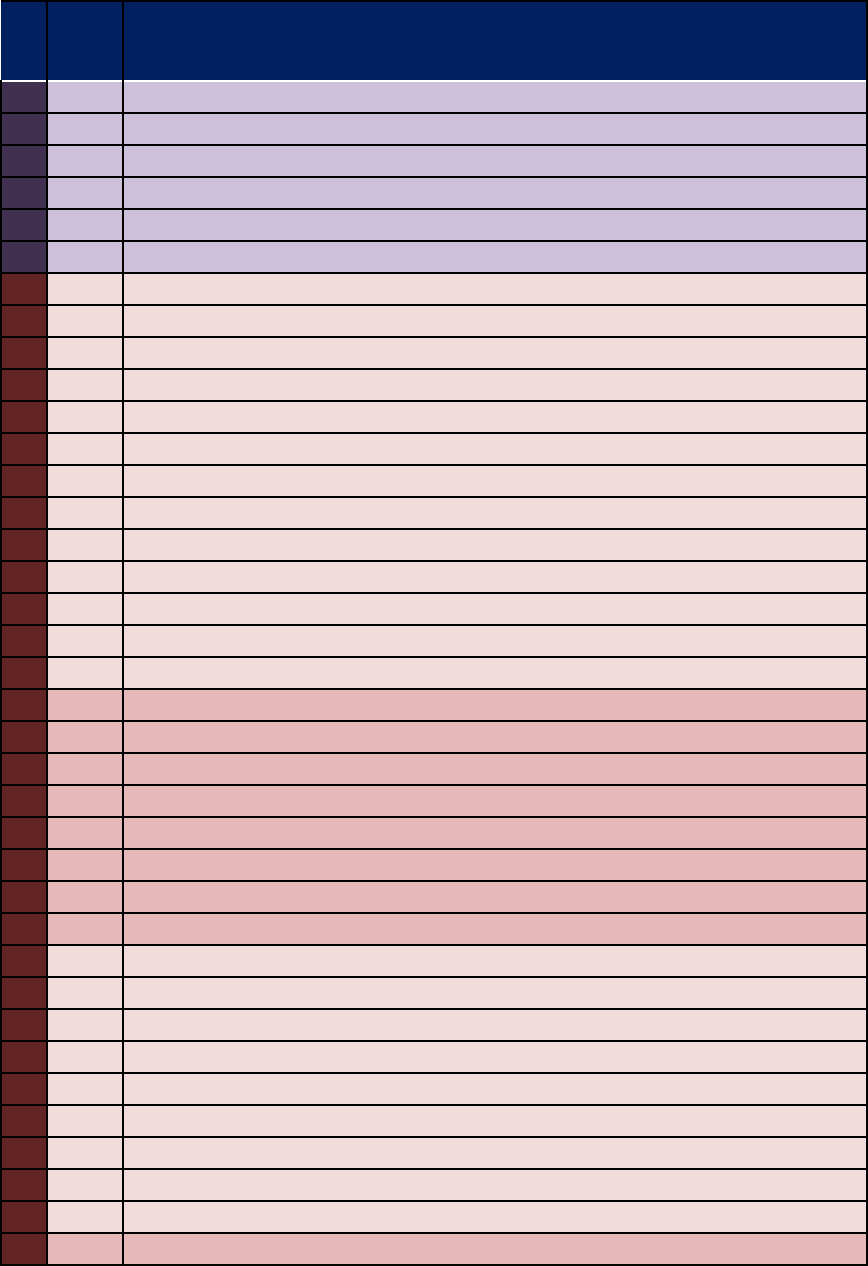
VistA Scheduling Enhancements (VSE)
Deployment, Installation, Back-Out & Roll Back Guide 29 May 2018
R VISN VAMC
2
9 Lexington - Cooper
2
9 Robley Rex VA Medical Center
2
9 Memphis VA Medical Center
2
9 Mountain Home VA Medical Center/Johnson City (James H. Quillen)
2
9 Tennessee Valley Healthcare System - Nashville Campus
2
9 Murfreesboro
3
10 Chillicothe VA Medical Center
3
10 Cincinnati VA Medical Center
3
10 Cincinnati - Fort Thomas
3
10 Louis Stokes VA Medical Center
3
10 Dayton VA Medical Center
3
10 Chalmers P. Wylie Ambulatory Care Center
3
10 Ann Arbor VA Healthcare System
3
10 Battle Creek VA Medical Center
3
10 John D. Dingell VA Medical Center
3
10 Richard L. Roudebush VA Medical Center
3
10 VA Northern Indiana Health Care System - Marion
3
10 Fort Wayne
3
10 Aleda E. Lutz VA Medical Center
3
12 Jesse Brown VA Medical Center
3
12 Danville VA (Illiana) Health Care System
3
12 Captain James A. Lovell Federal Health Care Center
3
12 Edward Hines, Jr., VA Hospital
3
12 Oscar G. Johnson VA Medical Center
3
12 William S. Middleton Memorial Veterans Hospital
3
12 Tomah VA Medical Center
3
12 Clement J. Zablocki VA Medical Center
3
15 Kansas City VA Medical Center
3
15 Harry S. Truman Memorial Veterans’ Hospital
3
15 Topeka - VA Eastern Kansas Health Care System - Colmery-O'Neil VA Medical Center
3
15 Leavenworth
3
15 Wichita - Robert J. Dole VA Medical Center
3
15 St.Louis - VA St. Louis Health Care System - John Cochran
3
15 St.Louis-Jefferson Barracks
3
15 John J. Pershing VA Medical Center - Poplar Bluff
3
15 Marion VA Medical Center
3
23 Fargo VA Health Care Syste
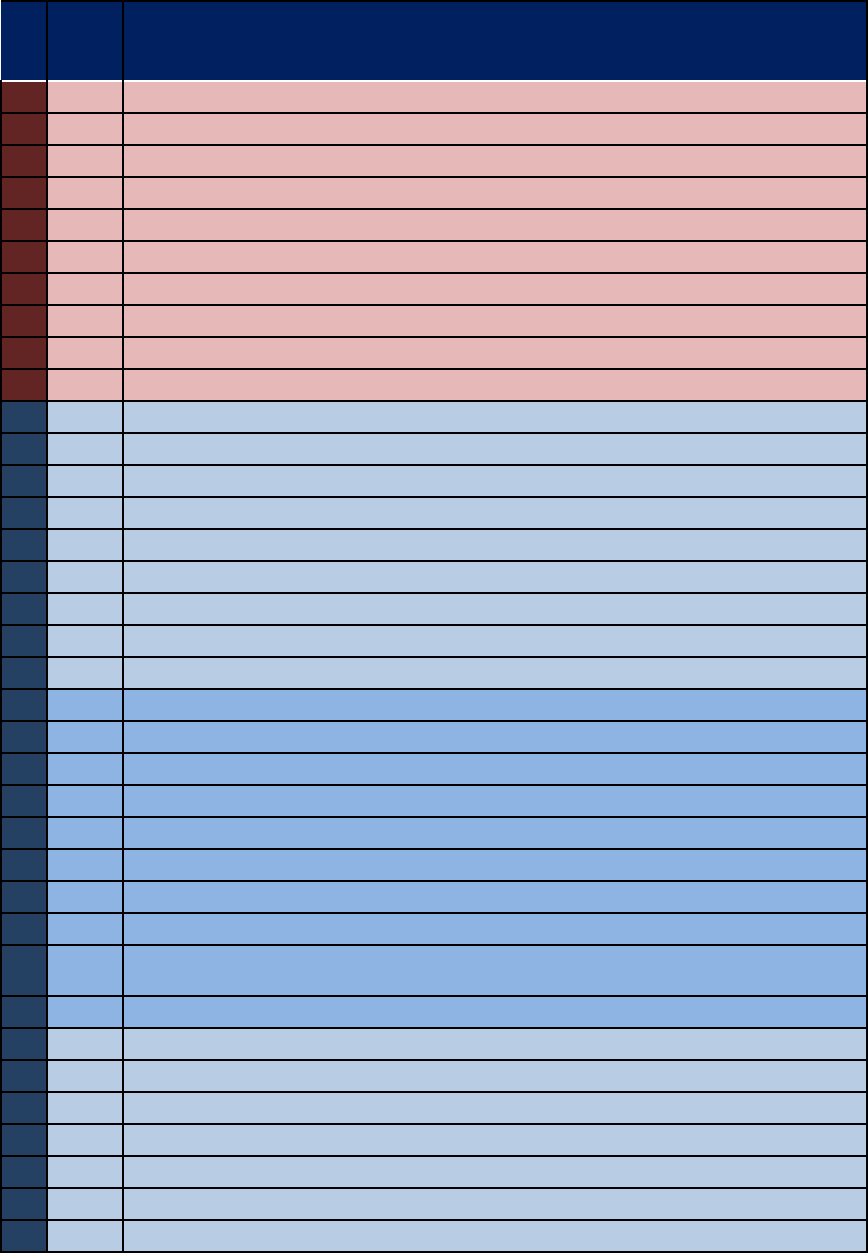
VistA Scheduling Enhancements (VSE)
Deployment, Installation, Back-Out & Roll Back Guide 30 May 2018
R VISN VAMC
3
23 Royal C. Johnson Veterans Memorial Medical Center
3
23 VA Black Hills Health Care System - Fort Meade Campus
3
23 Hot Springs
3
23 Minneapolis VA Health Care System
3
23 Omaha - VA Nebraska-Western Iowa Health Care System
3
23 Lincoln - VA Nebraska-Western Iowa Health Care System
3
23 Grand Island
3
23 Des Moines - VA Central Iowa Health Care System
3
23 Iowa City VA Medical Center
3
23 St. Cloud VA Health Care System
4
16 Alexandria- Pineville VA Medical Center
4
16 Biloxi - Gulf Coast Veterans Health Care System
4
16 Fayetteville VA Medical Center - Ozarks
4
16 Houston - Michael E. DeBakey VA Medical Center
4
16 G.V. "Sonny" Montgomery VA Medical Center
4
16 Central Arkansas Veterans Healthcare System, John L. McClellan Memorial Veterans Hospital
4
16 North Little Rock
4
16 New Orleans - Southeast Louisiana Veterans Health Care System
4
16 Shreveport - Overton Brooks VA Medical Center
4
17 Amarillo - Thomas E. Creek VA Medical Center
4
17 Big Spring - George O'brien Jr./West Texas HCS
4
17 Dallas VA Medical Center & VA North Texas Health Care System
4
17 Sam Rayburn Memorial Veterans Center
4
17 South Texas Veterans Health Care System / Audie L. Murphy Memorial VA Hospital
4
17 Kerrville VA Medical Center
4
17 Temple - Central Texas Veterans Health Care System / Olin E. Teague Veterans' Medical Center
4
17 Waco
4 17
Harlingen VA Health Care Center &
VA Texas Valley Coastal Bend Health Care System
4
17 El Paso VA Medical Center
4
19 Fort Harrison - VA Montana Health Care System
4
19 Miles City
4
19 Billings
4
19 Cheyenne VA Medical Center
4
19 Denver- Eastern Colorado VA Medical Center
4
19 Grand Junction VA Medical Center
4
19 Jack C. Montgomery VA Medical Center - Muskogee
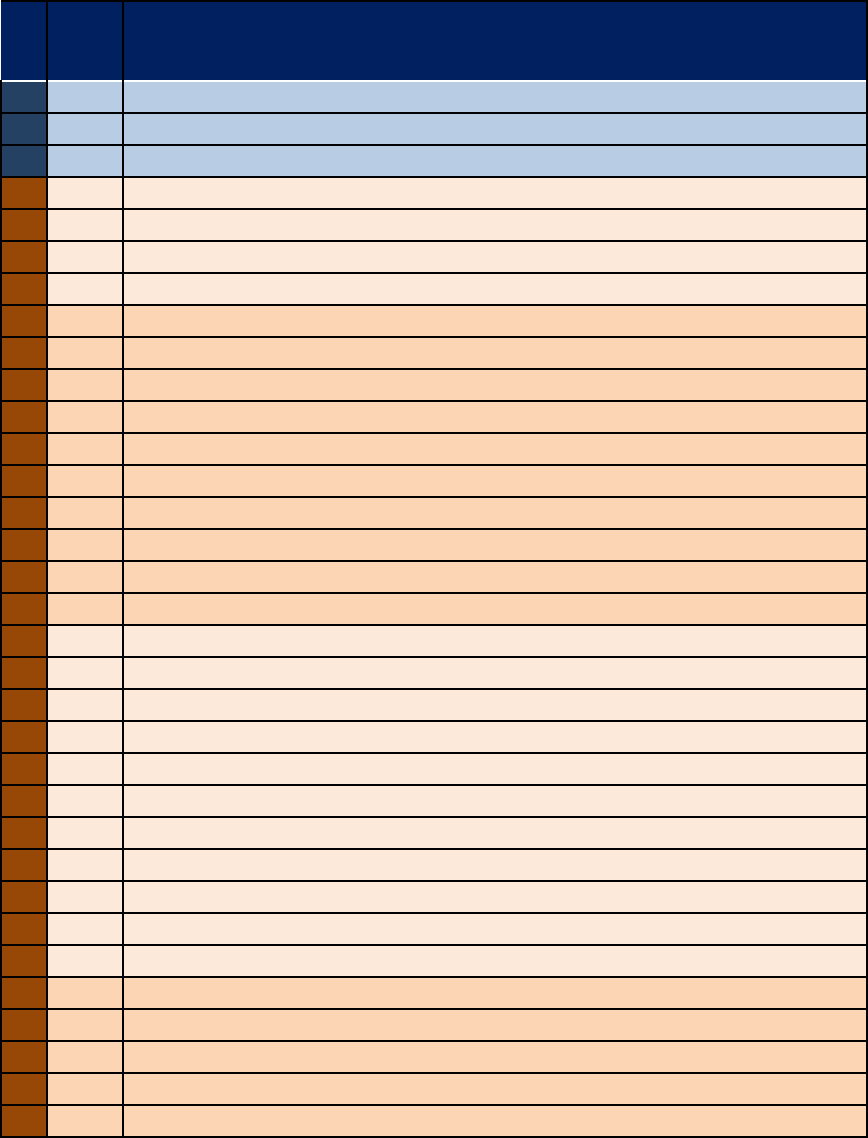
VistA Scheduling Enhancements (VSE)
Deployment, Installation, Back-Out & Roll Back Guide 31 May 2018
R VISN VAMC
4
19 Oklahoma City VA Medical Center
4
19 Salt Lake City Health Care System / George E. Wahlen VA Medical Center
4
19 Sheridan VA Medical Center
5
18 Albequerque - New Mexico VA Health Care System (Raymond G. Murphy)
5
18 Carl T. Hayden VA Medical Center
5
18 Prescott - Northern Arizona VA Health Care System (Bob Stump)
5
18 Tucson - Southern Arizona VA Health Care System
5
20 Anchorage - Alaska VA Health Care System
5
20 Boise VA Medical Center
5
20 Portland VA Medical Center & HCS 7 Vancouver Campus
5
20 Portland - Vancouver
5
20 VA Roseburg Healthcare System
5
20 Seattle - Puget Sound VA Health Care System
5
20 American Lake
5
20 Spokane - Mann-Grandstaff VA Medical Center
5
20 Walla Walla - Jonathan M. Wainwright Memorial VA Medical Center
5
20 White City VA Medical Center- Southern Oregon Rehabilitation Center & Clinics
5
21 Honolulu - VA Pacific Islands Health Care System (Spark M Matsunaga)
5
21 Fresno - VA Central California Health Care System
5
21 Las Vegas - VA Southern Nevada Health Care System
5
21 VA Northern California Health Care System - Martinez/East Bay Division
5
21 Sacramento
5
21 Palo Alto Health Care System
5
21 Palo Alto- Menlo Park
5
21 Palo Alto- Livermore
5
21 Reno - Ioannis A. Lougaris Medical Center, VA Sierra Nevada Health Care System
5
21 San Francisco VA Medical Center
5
21 Philippines
5
22 VA Long Beach Healthcare System
5
22 VA Loma Linda Healthcare System
5
22 VA San Diego Healthcare System
5
22 VA Greater Los Angeles Healthcare System (GLA) / West LA
5
22 Sepulveda
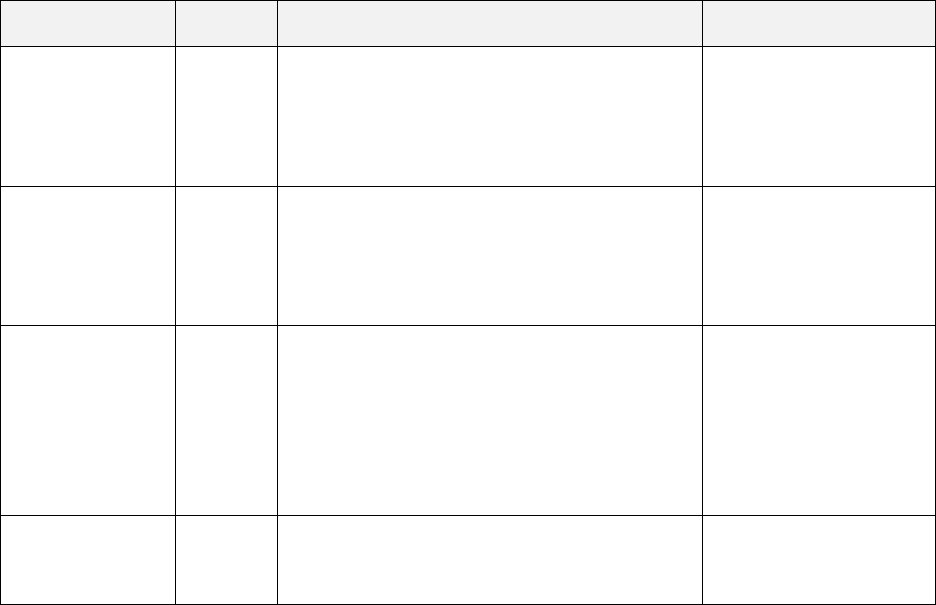
VistA Scheduling Enhancements (VSE)
Deployment, Installation, Back-Out & Roll Back Guide 32 May 2018
Template Revision History
Date Version Description Author
March 2016 2.2 Changed the title from Installation, Back-
Out, and Rollback Guide to Deployment
and Installation Guide, with the
understanding that Back-Out and
Rollback belong with Installation.
VIP Team
February 2016 2.1 Changed title from Installation, Back-Out,
and Rollback Plan to Installation, Back-
Out, and Rollback Guide as
recommended by OI&T Documentation
Standards Committee
OI&T Documentation
Standards
Committee
December
2015 2.0 The OI&T Documentation Standards
Committee merged the existing
“Installation, Back-Out, Rollback Plan”
template with the content requirements in
the OI&T End-user Documentation
Standards for a more comprehensive
Installation Plan.
OI&T Documentation
Standards
Committee
February 2015 1.0 Initial Draft Lifecycle and
Release
Management
The Template Revision History pertains only to the format of the template. It does not apply to
the content of the document or any changes or updates to the content of the document after
distribution. It can be removed at the discretion of the author of the document.