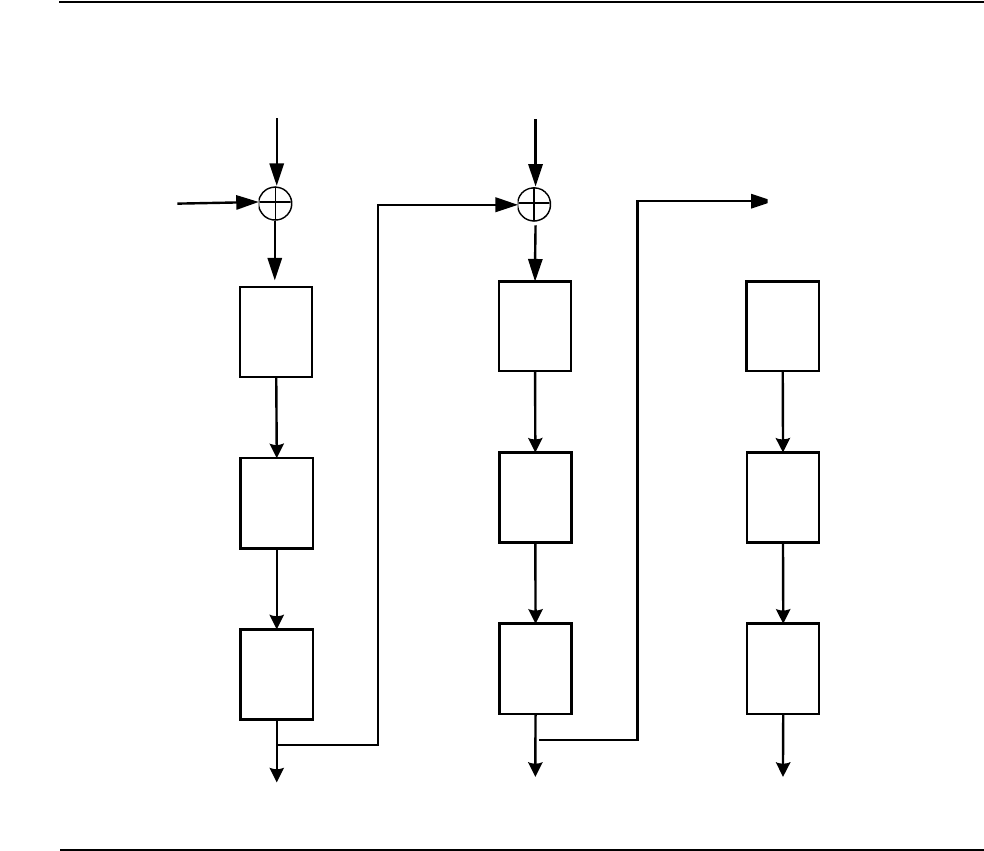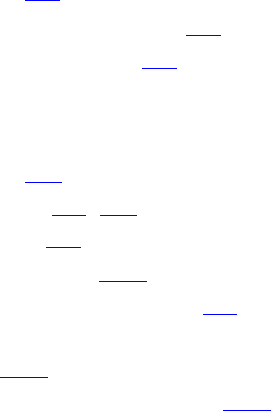Variant Command Ref Manual V2 0 (Ax160) C8Z37 9000A
User Manual: Pdf
Open the PDF directly: View PDF ![]() .
.
Page Count: 1
- What’s New in This Manual
- About This Manual
- 1 Introduction
- 2 Using DES keys
- 3 DES key management
- Quick reference
- Generate Working Key, Any Type (Command 10)
- Translate Working Key For Distribution (Command 11)
- Translate Working Key For Local Storage (Command 13)
- Load ATM Master Key – Diebold (Command 14)
- Load ATM Master Key – IBM 3624 (Command 14)
- Load ATM Master Key – IBM 4731 (Command 14)
- Change ATM Communications Key – Diebold (Command 15)
- Change ATM Communications Key – Docutel (Command 15)
- Change ATM Communications Key – IBM 3624 (Command 15)
- Change ATM Communications Key – IBM 4731 (Command 15)
- Encrypt Financial Institution Table – Diebold (Command 16)
- Encrypt Financial Institution Table – Docutel (Command 16)
- Encrypt Financial Institution Table – IBM 3624 (Command 16)
- Generate VISA Working Key (Command 18)
- Translate Communications Key for Local Storage (Command 19)
- Translate Working Key for Distribution to Non-Atalla Node (Command 1A)
- Translate Communications Key for Local Storage Using a Specific Variant (Command 1D)
- Generate New Initial Key for PIN Pad Using VISA DUKPT (Command 1E)
- Generate Check Digits (Command 7E)
- Translate Working Key for Local Storage Under the Current MFK to the Pending MFK (Command 9E)
- Replace the Current MFK with the Pending MFK (Command 9F)
- Translate an encrypted key between ECB and CBC modes (command 113)
- Generate ATM MAC or Data Encryption Key (Command 11D)
- Quick reference
- 4 Processing Personal Identification Numbers
- About PIN Processing
- PIN Processing Tasks
- PIN Sanity Error
- PIN Block Types
- PIN Processing Commands
- Quick Reference
- Encrypt PIN - ANSI Format 0 (Command 30)
- Translate PIN (Command 31)
- Translate PIN – VISA DUKPT (Command 31)
- Verify PIN – Identikey (Command 32)
- Verify PIN – IBM 3624 (Command 32)
- Verify PIN – VISA (Command 32)
- Verify PIN – Atalla DES BiLevel (Command 32)
- Verify PIN – Diebold (Command 32)
- Verify PIN – NCR (Command 32)
- Verify PIN – Clear-PIN Comparison (Command 32)
- Verify PIN – PIN-Block Comparison (Command 32)
- Verify PIN – Burroughs (Command 32)
- Verify PIN – Atalla 2x2 (Command 32)
- Translate PIN – ANSI to PLUS and PLUS to ANSI (Command 33)
- Translate PIN – ANSI to PIN/Pad (Command 33)
- Translate PIN – ANSI to IBM 4731 (Command 33)
- Translate PIN – IBM 3624 to IBM 3624 (Command 33)
- Translate PIN – IBM 3624 to PIN/Pad (Command 33)
- Translate PIN – PIN/Pad or Docutel to ANSI (Command 33)
- Translate PIN – PIN/Pad or Docutel to PIN/Pad (Command 33)
- Translate PIN – PIN/Pad or Docutel to IBM 4731 (Command 33)
- Translate PIN – IBM 4731 to ANSI (Command 33)
- Translate PIN – IBM 4731 to PIN/Pad (Command 33)
- Translate PIN – IBM 4731 to IBM 4731 (Command 33)
- Translate PIN – Double-Encrypted Input or Output (Command 35)
- Verify Double-Encrypted PIN (Command 36)
- PIN Change – Identikey (Command 37)
- PIN Change – IBM 3624 (Command 37)
- PIN Change – VISA (Command 37)
- PIN Change – Atalla DES Bilevel (Command 37)
- PIN Change – Diebold (Command 37)
- PIN Change – NCR (Command 37)
- Translate PIN And Generate MAC (Command 39)
- Generate PVN and IBM Offset (Command 3D)
- Decrypt PIN (Command 90)
- PIN Translate (ANSI to PIN/Pad) and MAC Verification (Command BA)
- Translate PIN (ANSI to PLUS) and Verify MAC (Command BB)
- Translate PIN and Generate MAC (Command BD)
- Verify Clear PIN (Command D0)
- Generate Atalla 2x2 PVN (Command 11E)
- Calculate PIN Offset (Command 30A)
- Verify ePIN (Command 32C)
- PIN and PIN-Block Translate (Command 335)
- Generate ePIN Offset (Command 37B)
- 5 Processing Transaction Data
- Data Processing Tasks
- Encrypting and Decrypting Data
- Data Processing Commands
- Quick Reference
- Encrypt Or Decrypt Data Or Translate (Command 55)
- Generate Random Number (Command 93)
- Generate Initialization Vector (Command 94)
- Reformat Initialization Vector (Command 95)
- Verify Initialization Vector (Command 96)
- Encrypt/Decrypt Data (Command 97)
- 3DES DUKPT Encrypt/Decrypt Data (Command 388)
- 6 Authenticating Transaction Data
- About Data Authentication
- Data Authentication Commands
- Quick Reference
- MAC Translate (Command 58)
- Generate MAC and Encrypt or Translate Data (Command 59)
- Verify and Generate MAC for VISA UKPT (Command 5C)
- Verify MAC and Decrypt PIN (Command 5F)
- Generate MAC (Command 98)
- Verify MAC (Command 99)
- Verify ACR (Atalla Challenge Response) Response MAC (Command 9B)
- Verify DUKPT MAC (Command 348)
- Generate DUKPT MAC (Command 386)
- 7 Authorizing VISA, MasterCard, American Express, and Discover Cards
- 8 Processing EMV and Visa Stored Value Cards
- 9 Storing Values in the Volatile Table
- 10 Printing Commands
- Letter template file
- Printing an encrypted PIN
- Printing a key component
- Printing a test page
- HP Printers
- Combine Key Components (Command 15E)
- Generate PIN Printing Key (Command 160)
- Print PIN Letter (Command 161)
- PIN Issuance: IBM 3624 Method (Command 162)
- PIN Issuance: Visa Method (Command 163)
- Divide a Key into Components (Command 16E)
- Print Component Letter (Command 16F)
- 11 Utility Commands
- Quick Reference
- Echo Test Message (Command 00)
- Security Processor Clear Log (Command 9A)
- Security Processor Configuration Status (Command 9A)
- Security Processor Count Status (Command 9A)
- Security Processor Crypto Test (Command 9A)
- Security Processor Status ID (Command 9A)
- Security Processor Status Key (Command 9A)
- Configure Security Processor Option (Command 101)
- Command Monitoring (Command 102)
- Enable Premium Value Commands and Options (Command 105)
- Define Temporary Serial Number (Command 106)
- Confirm Temporary Serial Number (Command 107)
- Define Security Policy (Command 108)
- Confirm Security Policy (Command 109)
- Get ID of Current Image (Command 1101)
- Get Virtual NSP Information (Command 1102)
- Get Temporary Serial Number Information (Command 1104)
- License Premium Value Commands/Options in all Virtual NSPs (Command 1105)
- Get System Configuration Information (Command 1110)
- Get System Date and Time (Command 1111)
- Get Average CPU Utilization (Command 1113)
- Get System Information (Command 1120)
- Get Log Signing Key Certificate (Command 1204)
- Get Battery Life Remaining (Command 1216)
- Return IP Address of NSP (Command 1221)
- TCP/IP Socket Information (Command 1223)
- Get Application Key Check Digits (Command 1226)
- Reset to Factory State (Command 1227)
- Confirm Reset to Factory State (Command 1228)
- Select Virtual NSP (Command 1350)
- Virtual NSP System Information (Command 1351)
- Quick Reference
- 12 Error Messages
- A Introduction to Cryptography
- B Understanding Financial Interchange Networks
- C Summary of Commands and Options
- D Contacting Atalla
- Glossary
- Index
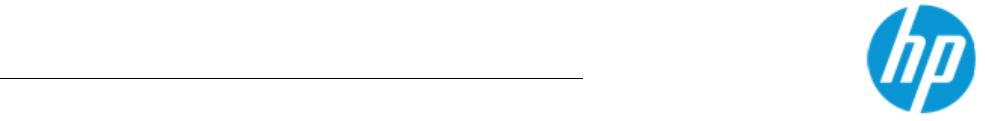
NSP Command Reference Manual
Abstract
The NSP Command Reference Manual defines the command and response syntax for
standard cryptographic functions in the A10160-V, A9160-V and A8160-V Network
Security Processors that support the Atalla Variant key management method. The
command syntax for Network Security Processors that support the Atalla Key Block
(AKB) key management method is documented in the NSP Atalla Key Block Command
Reference Manual.
Network Security Processors are designed for use in Automated Teller Machine (ATM),
Electronic Funds Transfer (EFT), and Point Of Sale (POS) networks. They can also be
used for other types of applications that require Data Encryption Standard (DES) or
triple DES (3DES) support.
Commands that support Public key cryptography are not supported in this product.
Customer specific commands are not documented in this manual.
Network Security Processor version 2.0 requires the use of a Secure Configuration
Assistant-3 and version 2.0 Security Administrator Smart cards.
Product Version
Ax160 NSP Variant Version 2.00
Part Number Published
C8Z37-9000A May 2013
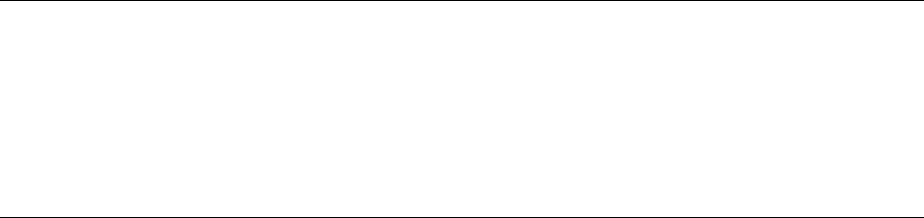
Document History
Part Number Product Version Published
587397-002 version 1.00 November 2009
AJ556-9004A version 1.10 April 2010
AJ556-9004B version 1.11 June 2010
AJ556-9004C version 1.13 October 2010
AJ556-9004D version 1.17 May 2011
AJ556-9004E version 1.30 July 2011
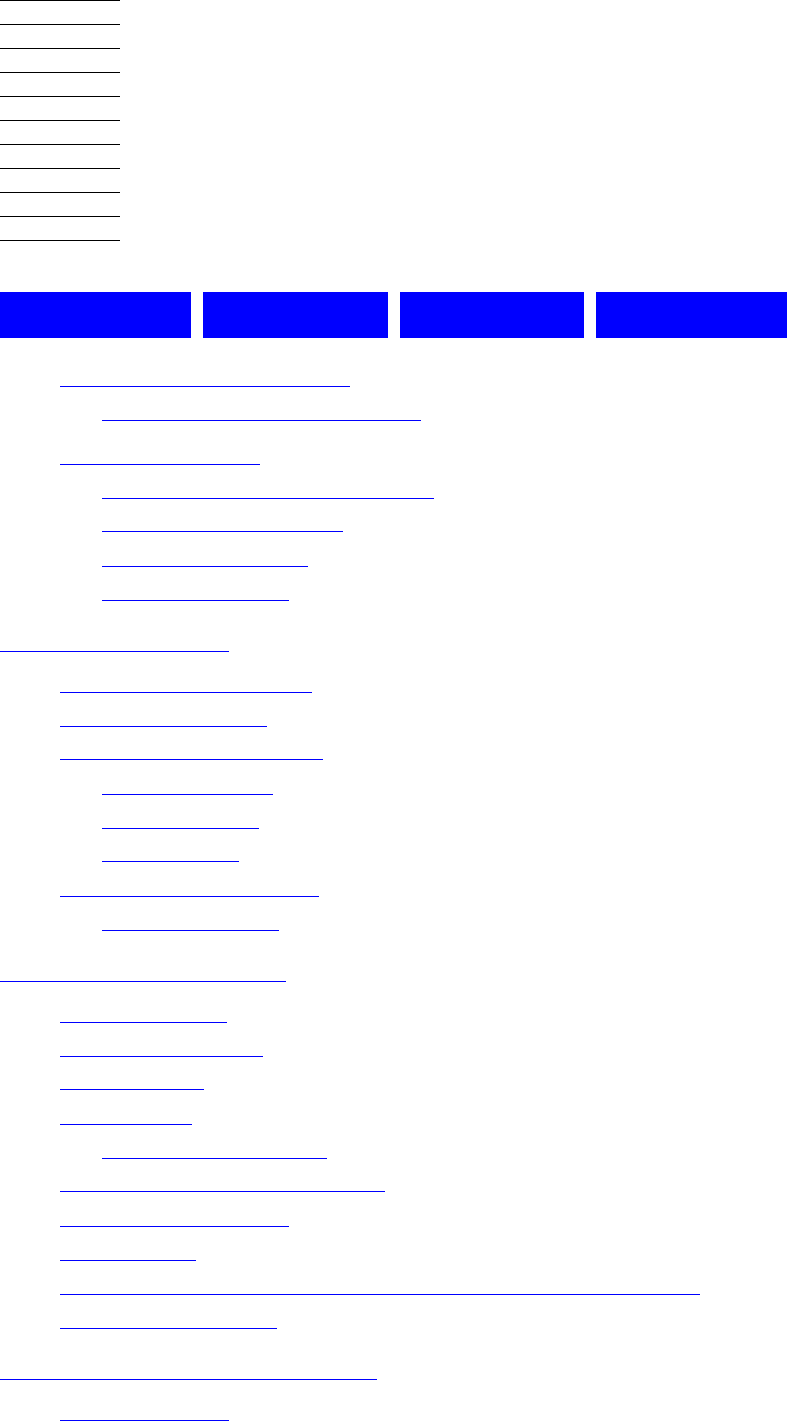
Hewlett-Packard Company—C8Z37-9000A
i
NSP Command Reference
Manual
Glossary Index Figures Tables
What’s New in This Manual xix
New and changed information xix
About This Manual xxiii
Who Should Read This Manual xxiii
Your comments invited xxiv
Related documents xxiv
Type conventions xxiv
1. Introduction
Cryptographic functions 1-1
Operating overview 1-1
Command and response 1-1
Error responses 1-3
Detailed errors 1-4
Data formats 1-4
Programming guidelines 1-5
Sample program 1-6
2. Using DES keys
Master File Key 2-1
Key Exchange Key 2-1
Working keys 2-1
Key variants 2-2
Supported key types. 2-3
Key generation and translation 2-4
Non-volatile key table 2-4
Volatile table 2-5
Procedure to replace the current MFK with the pending MFK 2-5
Security precautions 2-6
3. DES key management
Quick reference 3-1
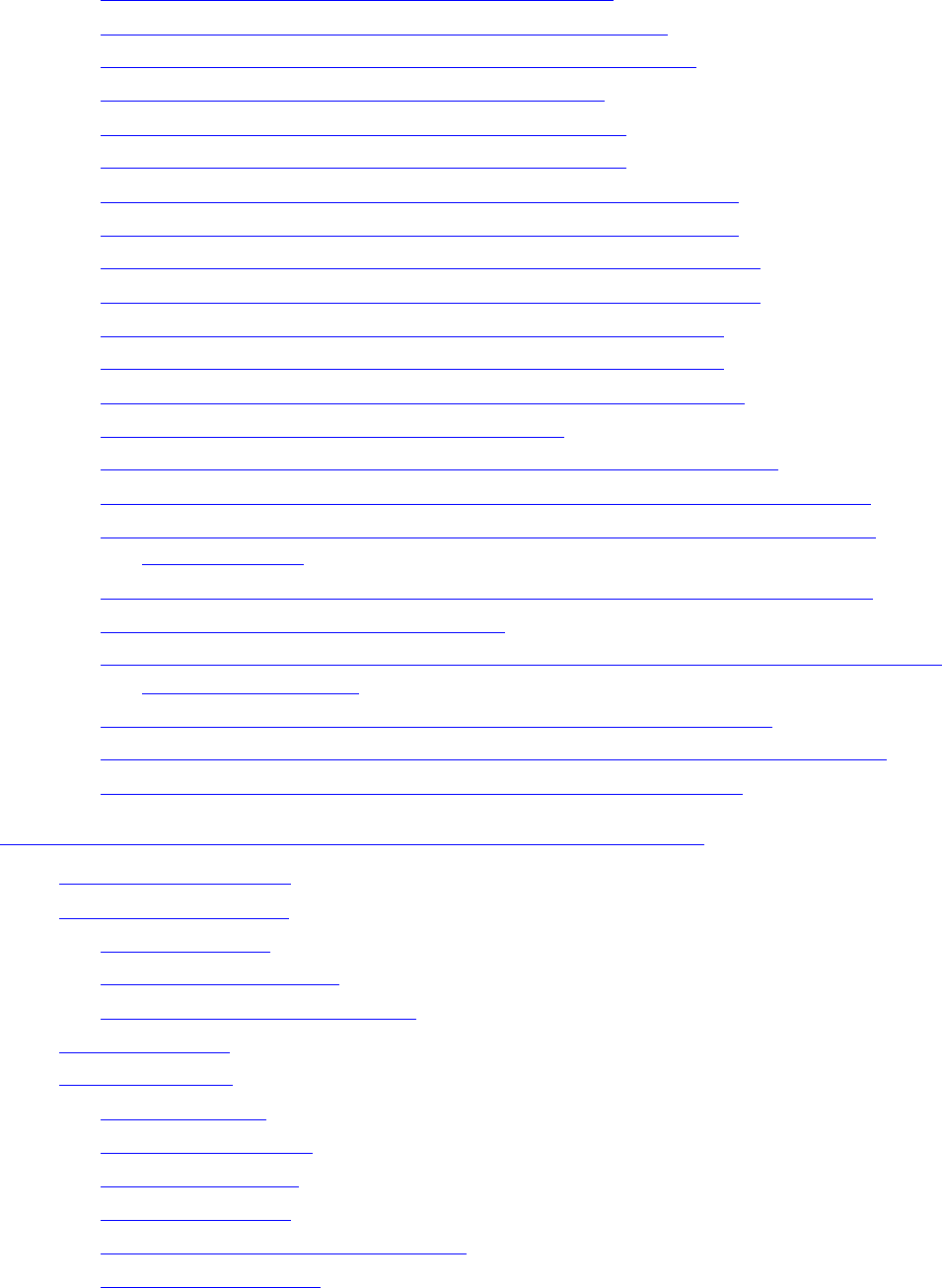
Contents
NSP Command Reference Manual—C8Z37-9000A
ii
4. Processing Personal Identification Numbers
Generate Working Key, Any Type (Command 10) 3-4
Translate Working Key For Distribution (Command 11) 3-7
Translate Working Key For Local Storage (Command 13) 3-10
Load ATM Master Key – Diebold (Command 14) 3-13
Load ATM Master Key – IBM 3624 (Command 14) 3-16
Load ATM Master Key – IBM 4731 (Command 14) 3-19
Change ATM Communications Key – Diebold (Command 15) 3-23
Change ATM Communications Key – Docutel (Command 15) 3-26
Change ATM Communications Key – IBM 3624 (Command 15) 3-29
Change ATM Communications Key – IBM 4731 (Command 15) 3-32
Encrypt Financial Institution Table – Diebold (Command 16) 3-35
Encrypt Financial Institution Table – Docutel (Command 16) 3-38
Encrypt Financial Institution Table – IBM 3624 (Command 16) 3-41
Generate VISA Working Key (Command 18) 3-44
Translate Communications Key for Local Storage (Command 19) 3-46
Translate Working Key for Distribution to Non-Atalla Node (Command 1A) 3-49
Translate Communications Key for Local Storage Using a Specific Variant
(Command 1D) 3-52
Generate New Initial Key for PIN Pad Using VISA DUKPT (Command 1E) 3-55
Generate Check Digits (Command 7E) 3-59
Translate Working Key for Local Storage Under the Current MFK to the Pending
MFK (Command 9E) 3-63
Replace the Current MFK with the Pending MFK (Command 9F) 3-66
Translate an encrypted key between ECB and CBC modes (command 113) 3-69
Generate ATM MAC or Data Encryption Key (Command 11D) 3-72
4. Processing Personal Identification Numbers
About PIN Processing 4-1
PIN Processing Tasks 4-1
Encrypting PINs 4-2
Translating PIN Blocks 4-2
Verifying Incoming PIN Blocks 4-3
PIN Sanity Error 4-3
PIN Block Types 4-4
ANSI PIN Block 4-5
IBM 3624 PIN Block 4-7
PIN/Pad PIN Block 4-9
Docutel PIN Block 4-10
IBM Encrypting PIN Pad PIN Block 4-11
Burroughs PIN Block 4-12
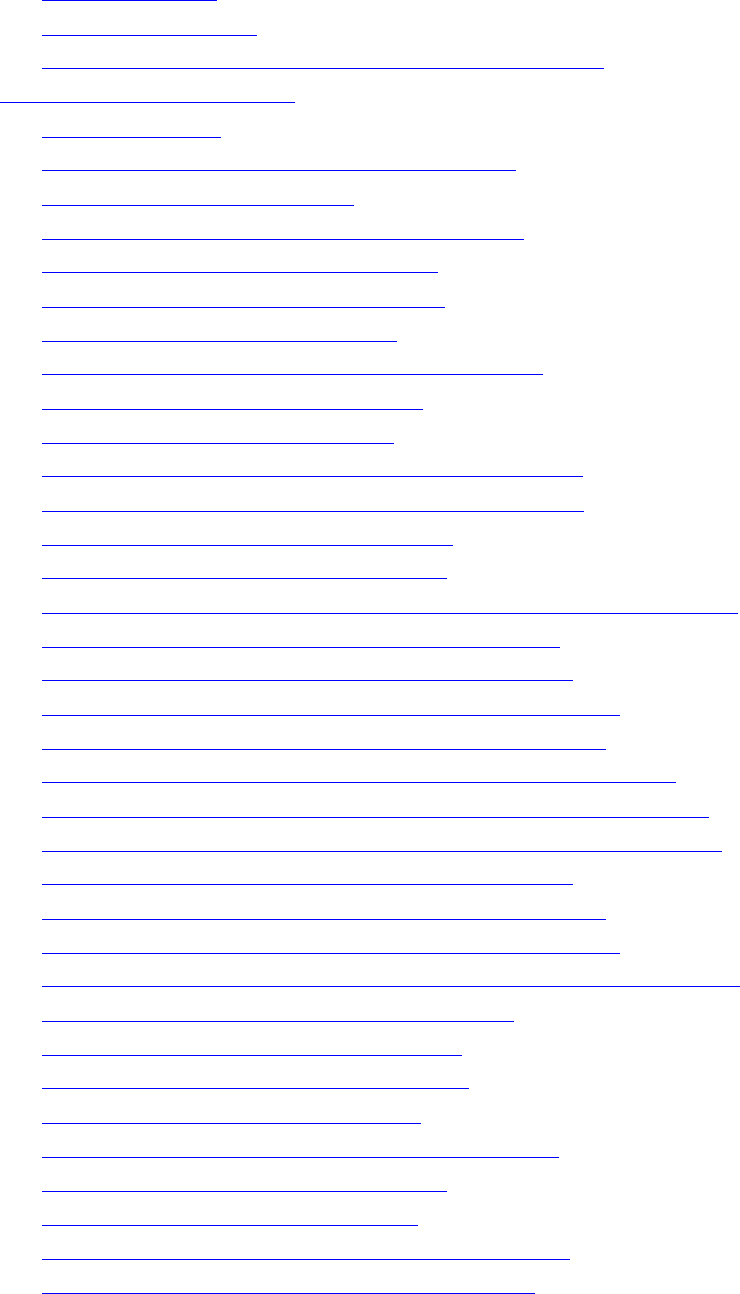
Contents
NSP Command Reference Manual—C8Z37-9000A
iii
4. Processing Personal Identification Numbers
ISO-3 PIN Block 4-13
IBM 4731 PIN Block 4-15
VISA Derived Unique Key Per Transaction PIN Block 4-17
PIN Processing Commands 4-21
Quick Reference 4-21
Encrypt PIN - ANSI Format 0 (Command 30) 4-23
Translate PIN (Command 31) 4-26
Translate PIN – VISA DUKPT (Command 31) 4-30
Verify PIN – Identikey (Command 32) 4-35
Verify PIN – IBM 3624 (Command 32) 4-41
Verify PIN – VISA (Command 32) 4-46
Verify PIN – Atalla DES BiLevel (Command 32) 4-51
Verify PIN – Diebold (Command 32) 4-56
Verify PIN – NCR (Command 32) 4-61
Verify PIN – Clear-PIN Comparison (Command 32) 4-67
Verify PIN – PIN-Block Comparison (Command 32) 4-70
Verify PIN – Burroughs (Command 32) 4-73
Verify PIN – Atalla 2x2 (Command 32) 4-78
Translate PIN – ANSI to PLUS and PLUS to ANSI (Command 33) 4-82
Translate PIN – ANSI to PIN/Pad (Command 33) 4-85
Translate PIN – ANSI to IBM 4731 (Command 33) 4-88
Translate PIN – IBM 3624 to IBM 3624 (Command 33) 4-92
Translate PIN – IBM 3624 to PIN/Pad (Command 33) 4-96
Translate PIN – PIN/Pad or Docutel to ANSI (Command 33) 4-100
Translate PIN – PIN/Pad or Docutel to PIN/Pad (Command 33) 4-103
Translate PIN – PIN/Pad or Docutel to IBM 4731 (Command 33) 4-106
Translate PIN – IBM 4731 to ANSI (Command 33) 4-110
Translate PIN – IBM 4731 to PIN/Pad (Command 33) 4-114
Translate PIN – IBM 4731 to IBM 4731 (Command 33) 4-118
Translate PIN – Double-Encrypted Input or Output (Command 35) 4-122
Verify Double-Encrypted PIN (Command 36) 4-126
PIN Change – Identikey (Command 37) 4-129
PIN Change – IBM 3624 (Command 37) 4-135
PIN Change – VISA (Command 37) 4-141
PIN Change – Atalla DES Bilevel (Command 37) 4-146
PIN Change – Diebold (Command 37) 4-152
PIN Change – NCR (Command 37) 4-157
Translate PIN And Generate MAC (Command 39) 4-163
Generate PVN and IBM Offset (Command 3D) 4-168
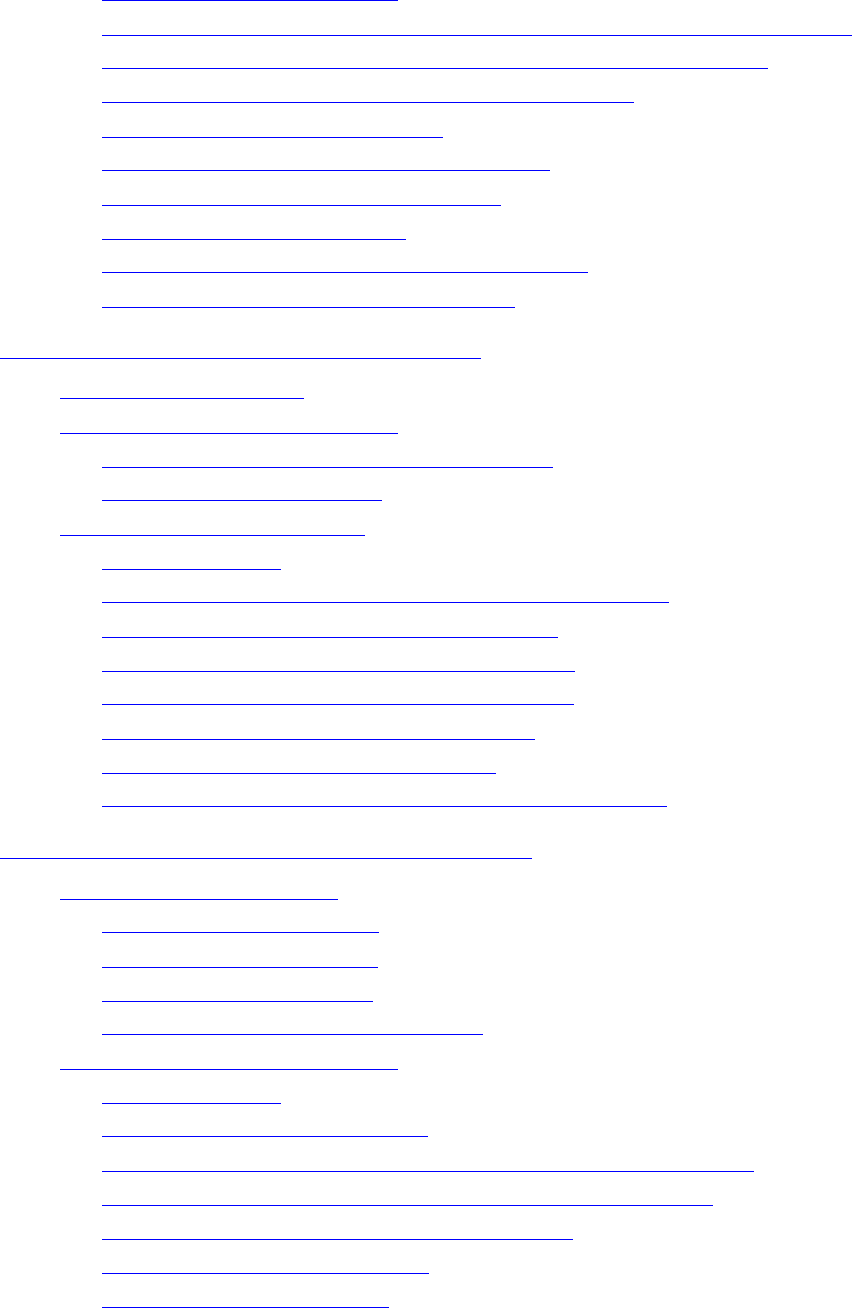
Contents
NSP Command Reference Manual—C8Z37-9000A
iv
5. Processing Transaction Data
Decrypt PIN (Command 90) 4-172
PIN Translate (ANSI to PIN/Pad) and MAC Verification (Command BA) 4-175
Translate PIN (ANSI to PLUS) and Verify MAC (Command BB) 4-179
Translate PIN and Generate MAC (Command BD) 4-183
Verify Clear PIN (Command D0) 4-191
Generate Atalla 2x2 PVN (Command 11E) 4-194
Calculate PIN Offset (Command 30A) 4-197
Verify ePIN (Command 32C) 4-202
PIN and PIN-Block Translate (Command 335) 4-205
Generate ePIN Offset (Command 37B) 4-212
5. Processing Transaction Data
Data Processing Tasks 5-1
Encrypting and Decrypting Data 5-1
Supported Encryption/Decryption Methods 5-1
Using Initialization Vectors 5-2
Data Processing Commands 5-3
Quick Reference 5-3
Encrypt Or Decrypt Data Or Translate (Command 55) 5-5
Generate Random Number (Command 93) 5-9
Generate Initialization Vector (Command 94) 5-12
Reformat Initialization Vector (Command 95) 5-14
Verify Initialization Vector (Command 96) 5-16
Encrypt/Decrypt Data (Command 97) 5-18
3DES DUKPT Encrypt/Decrypt Data (Command 388) 5-26
6. Authenticating Transaction Data
About Data Authentication 6-1
Data Authentication Tasks 6-1
Authentication All at Once 6-2
Authentication in Batches 6-2
Verification in VISA UKPT Networks 6-3
Data Authentication Commands 6-3
Quick Reference 6-3
MAC Translate (Command 58) 6-5
Generate MAC and Encrypt or Translate Data (Command 59) 6-13
Verify and Generate MAC for VISA UKPT (Command 5C) 6-25
Verify MAC and Decrypt PIN (Command 5F) 6-29
Generate MAC (Command 98) 6-34
Verify MAC (Command 99) 6-40
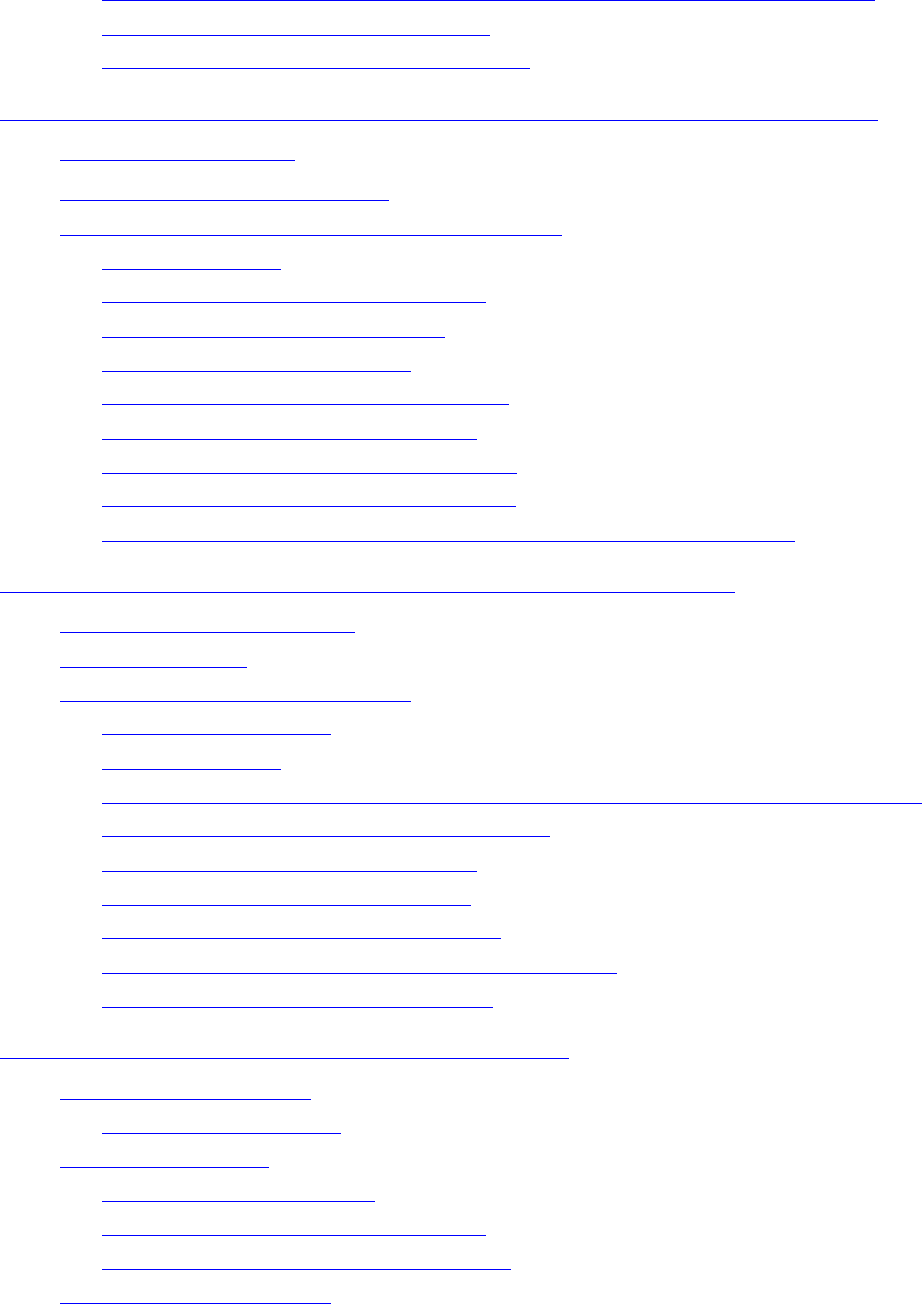
Contents
NSP Command Reference Manual—C8Z37-9000A
v
7. Authorizing VISA, MasterCard, American
Express, and Discover Cards
Verify ACR (Atalla Challenge Response) Response MAC (Command 9B) 6-46
Verify DUKPT MAC (Command 348) 6-51
Generate DUKPT MAC (Command 386) 6-55
7. Authorizing VISA, MasterCard, American Express, and
Discover Cards
About CVVs, CVCs, and CSCs 7-1
CVV, dCVV, CVC, CVC3, and CSC Commands 7-2
Quick Reference 7-2
Generate CVV/CVC (Command 5D) 7-3
Verify CVV/CVC (Command 5E) 7-6
Verify dCVV (Command 357) 7-9
Verify dynamic CVC3 (Command 359) 7-12
Verify AMEX CSC (Command 35A) 7-16
Generate AMEX CSC (Command 35B) 7-20
Verify Discover DCVV (Command 35F) 7-23
Verify AMEX Expresspay value - Magstrip Mode (Command 36A) 7-26
8. Processing EMV and Visa Stored Value Cards
EMV Master Key Derivation 8-1
VSVC Signatures 8-1
DES Key Management for VSVC 8-2
VSVC Data Elements 8-3
Quick Reference 8-4
Verify VSVC S1 Signature and Generate VSVC S2 Signature (Command BE) 8-5
Verify VSVC S3 Signature (Command BF) 8-10
Verify EMV ARQC (Command 350) 8-14
EMV PIN Change (Command 351) 8-23
Generate EMV MAC (Command 352) 8-31
Generate EMV ICC Master Key (Command 354) 8-38
Validate CAP Token (Command 356) 8-42
9. Storing Values in the Volatile Table
About the Volatile Table 9-1
Referencing a location 9-1
Volatile Table Tasks 9-1
Loading the Volatile Table 9-1
Verifying Values in the Volatile Table 9-2
Deleting Values from the Volatile Table 9-2
Volatile Table Commands 9-2
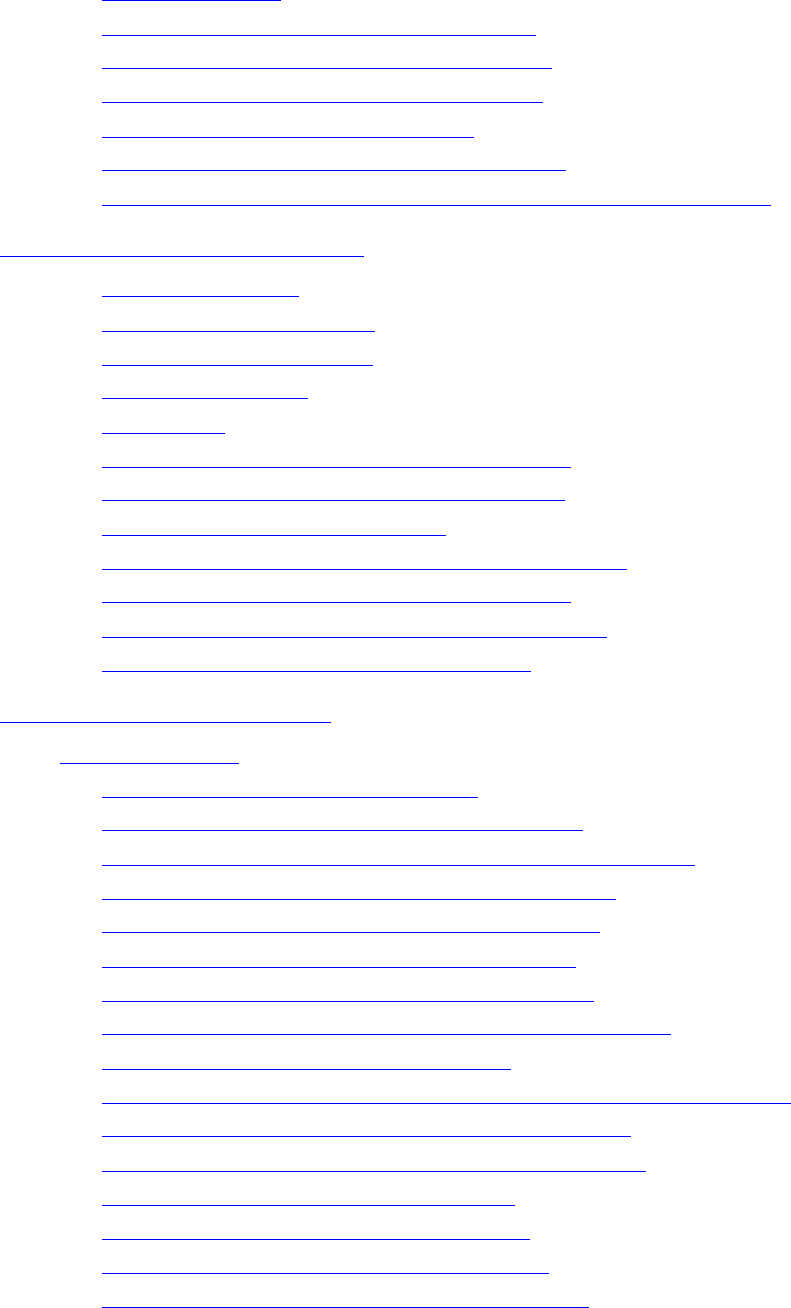
Contents
NSP Command Reference Manual—C8Z37-9000A
vi
10. Printing Commands
Quick Reference 9-2
Load Volatile Table Value (Command 70) 9-3
Delete Volatile Table Value (Command 71) 9-6
Verify Volatile Table Value (Command 72) 9-8
Clear Volatile Table (Command 73) 9-10
Load Diebold Number Table (Command 74) 9-12
Load Value to a Specific Volatile Table Location (Command 7F) 9-15
10. Printing Commands
Letter template file 10-1
Printing an encrypted PIN 10-3
Printing a key component 10-4
Printing a test page 10-4
HP Printers 10-5
Combine Key Components (Command 15E) 10-6
Generate PIN Printing Key (Command 160) 10-10
Print PIN Letter (Command 161) 10-12
PIN Issuance: IBM 3624 Method (Command 162) 10-19
PIN Issuance: Visa Method (Command 163) 10-26
Divide a Key into Components (Command 16E) 10-31
Print Component Letter (Command 16F) 10-35
11. Utility Commands
Quick Reference 11-1
Echo Test Message (Command 00) 11-4
Security Processor Clear Log (Command 9A) 11-6
Security Processor Configuration Status (Command 9A) 11-8
Security Processor Count Status (Command 9A) 11-12
Security Processor Crypto Test (Command 9A) 11-15
Security Processor Status ID (Command 9A) 11-17
Security Processor Status Key (Command 9A) 11-25
Configure Security Processor Option (Command 101) 11-29
Command Monitoring (Command 102) 11-32
Enable Premium Value Commands and Options (Command 105) 11-37
Define Temporary Serial Number (Command 106) 11-40
Confirm Temporary Serial Number (Command 107) 11-44
Define Security Policy (Command 108) 11-47
Confirm Security Policy (Command 109) 11-55
Get ID of Current Image (Command 1101) 11-58
Get Virtual NSP Information (Command 1102) 11-60
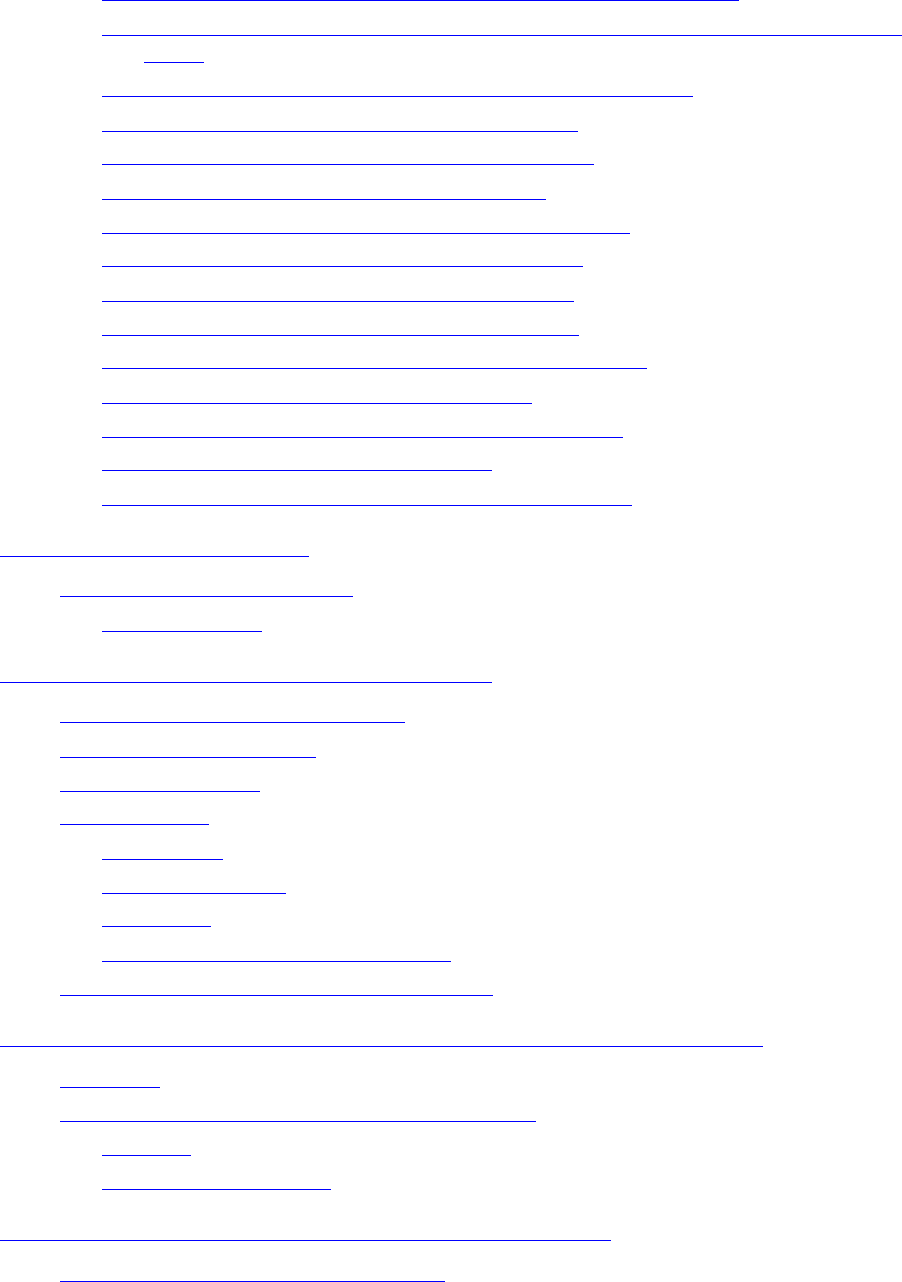
Contents
NSP Command Reference Manual—C8Z37-9000A
vii
12. Error Messages
Get Temporary Serial Number Information (Command 1104) 11-62
License Premium Value Commands/Options in all Virtual NSPs (Command
1105) 11-64
Get System Configuration Information (Command 1110) 11-67
Get System Date and Time (Command 1111) 11-69
Get Average CPU Utilization (Command 1113) 11-71
Get System Information (Command 1120) 11-73
Get Log Signing Key Certificate (Command 1204) 11-75
Get Battery Life Remaining (Command 1216) 11-78
Return IP Address of NSP (Command 1221) 11-80
TCP/IP Socket Information (Command 1223) 11-82
Get Application Key Check Digits (Command 1226) 11-85
Reset to Factory State (Command 1227) 11-87
Confirm Reset to Factory State (Command 1228) 11-89
Select Virtual NSP (Command 1350) 11-91
Virtual NSP System Information (Command 1351) 11-93
12. Error Messages
Application Error Messages 12-1
Detailed Errors 12-2
A. Introduction to Cryptography
Data Encryption Standard (DES) A-1
Message Authentication A-1
Triple DES (3DES) A-1
Key Attributes A-4
Key Length A-4
Key Components A-5
Key Parity A-6
Weak and Semi-weak DES Keys A-7
Sample Clear-text Key Component Form A-8
B. Understanding Financial Interchange Networks
Overview B-1
Initializing the Financial Interchange Network B-2
Purpose B-2
Initialization Checklist B-3
C. Summary of Commands and Options
Network Security Processor Options C-18
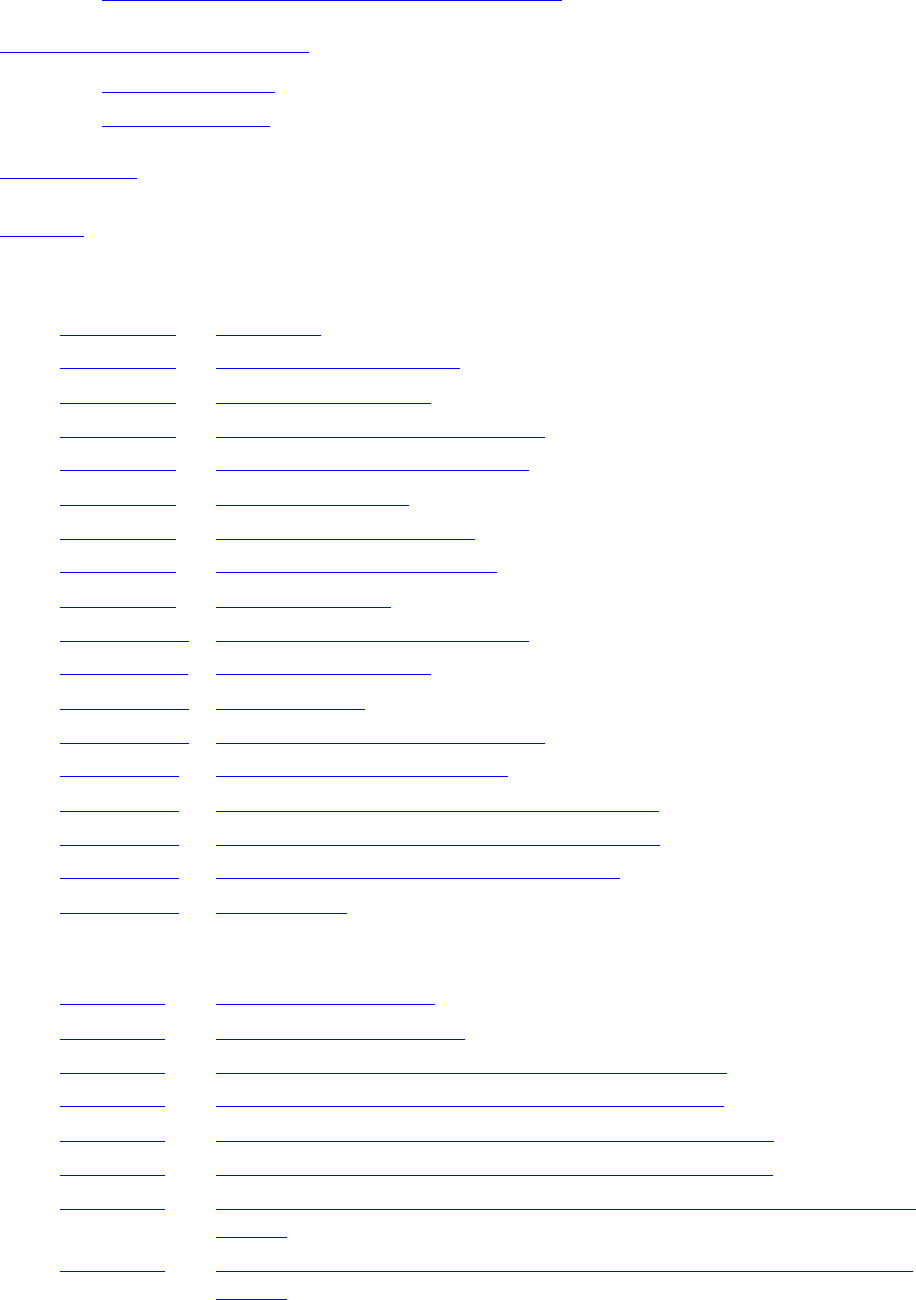
Contents
NSP Command Reference Manual—C8Z37-9000A
viii
D. Contacting Atalla
Recommended settings for security options C-25
D. Contacting Atalla
24-hour Support D-1
On-site Support D-2
Glossary
Index
Figures
Figure 4-1. PIN Block 4-5
Figure 4-2. Account Number Block 4-6
Figure 4-3. IBM 3624 PIN Block 4-7
Figure 4-4. Encrypted IBM 3624 PIN Block 4-8
Figure 4-5. PIN/Pad Character PIN Block 4-9
Figure 4-6. Docutel PIN Block 4-10
Figure 4-7. IBM Encrypting PIN Pad 4-11
Figure 4-8. Burroughs PIN Block Type 4-12
Figure 4-9. ISO-3 PIN Block 4-13
Figure 4-10. ISO-3 Account Number Block 4-13
Figure 4-11. IBM 4731 PIN Block 4-15
Figure 4-12. IBM 4731 ICV 4-15
Figure 4-13. Encrypted IBM 4731 PIN Block 4-16
Figure A-1. TDEA Electronic Codebook A-2
Figure A-2. TDEA Cipher Block Chaining - Encryption A-3
Figure A-3. TDEA Cipher Block Chaining - Decryption A-4
Figure B-1. Simple Financial Interchange Network B-1
Figure B-2. Key Sharing B-2
Tables
Table 2-1. Supported key types 2-3
Table 3-1. Initialization commands 3-1
Table 3-2. Command 10: Generate Working Key, Any Type 3-5
Table 3-3. Response 20: Generate Working Key, Any Type 3-5
Table 3-4. Command 11: Translate Working Key for Distribution 3-8
Table 3-5. Response 21: Translate Working Key for Distribution 3-8
Table 3-6. Command 13: Translate Working Key for Local Storage Switch-to-
Switch 3-11
Table 3-7. Response 23: Translate Working Key for Local Storage Switch-to-
Switch 3-11
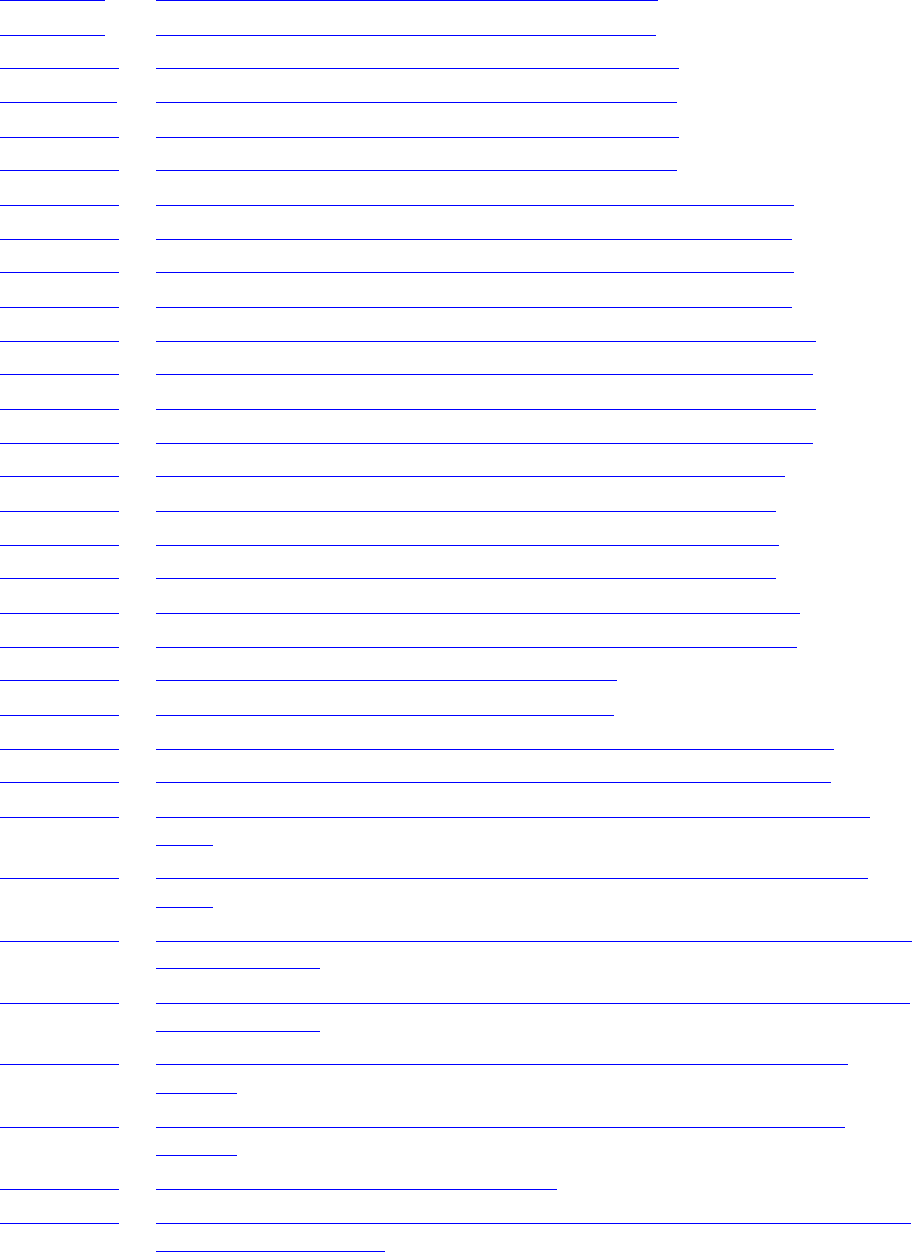
Contents
NSP Command Reference Manual—C8Z37-9000A
ix
Tabl e s
Table 3-8. Command 14: Load ATM Master Key – Diebold 3-14
Table 3-9. Response 24: Load ATM Master Key – Diebold 3-15
Table 3-10. Command 14: Load ATM Master Key – IBM 3624 3-17
Table 3-11. Response 24: Load ATM Master Key – IBM 3624 3-18
Table 3-12. Command 14: Load ATM Master Key – IBM 4731 3-20
Table 3-13. Response 24: Load ATM Master Key – IBM 4731 3-21
Table 3-14. Command 15: Change ATM Communications Key – Diebold 3-24
Table 3-15. Response 25: Change ATM Communications Key – Diebold 3-24
Table 3-16. Command 15: Change ATM Communications Key – Docutel 3-27
Table 3-17. Response 25: Change ATM Communications Key – Docutel 3-27
Table 3-18. Command 15: Change ATM Communications Key – IBM 3624 3-30
Table 3-19. Response 15: Change ATM Communications Key – IBM 3624 3-31
Table 3-20. Command 15: Change ATM Communications Key – IBM 4731 3-33
Table 3-21. Response 25: Change ATM Communications Key – IBM 4731 3-34
Table 3-22. Command 16: Encrypt Financial Institution Table – Diebold: 3-36
Table 3-23. Response 26: Encrypt Financial Institution Table – Diebold 3-36
Table 3-24. Command 16: Encrypt Financial Institution Table – Docutel 3-38
Table 3-25. Response 26: Encrypt Financial Institution Table – Docutel 3-39
Table 3-26. Command 16: Encrypt Financial Institution Table – IBM 3624 3-41
Table 3-27. Response 26: Encrypt Financial Institution Table – IBM 3624 3-42
Table 3-28. Command 18: Generate VISA Working Key 3-44
Table 3-29. Response 28: Generate VISA Working Key 3-45
Table 3-30. Command 19: Translate Communications Key for Local Storage 3-47
Table 3-31. Response 29: Translate Communications Key for Local Storage 3-47
Table 3-32. Command 1A: Translate Working Key for Distribution to Non-Atalla
Node 3-50
Table 3-33. Response 2A: Translate Working Key for Distribution to Non-Atalla
Node 3-50
Table 3-34. Command 1D: Translate Communications Key for Local Storage Using
Specific Variant 3-53
Table 3-35. Response 2D: Translate Communications Key for Local Storage Using
Specific Variant 3-53
Table 3-36. Command 1E: Generate New Initial Key for PIN Pad Using VISA
DUKPT 3-56
Table 3-37. Response 2E: Generate New Initial Key for PIN Pad Using VISA
DUKPT 3-57
Table 3-38. Command 7E: Generate Check Digits 3-60
Table 3-39. Command 9E: Translate Working Key for Local Storage Under Current
MFK to Pending MFK 3-63
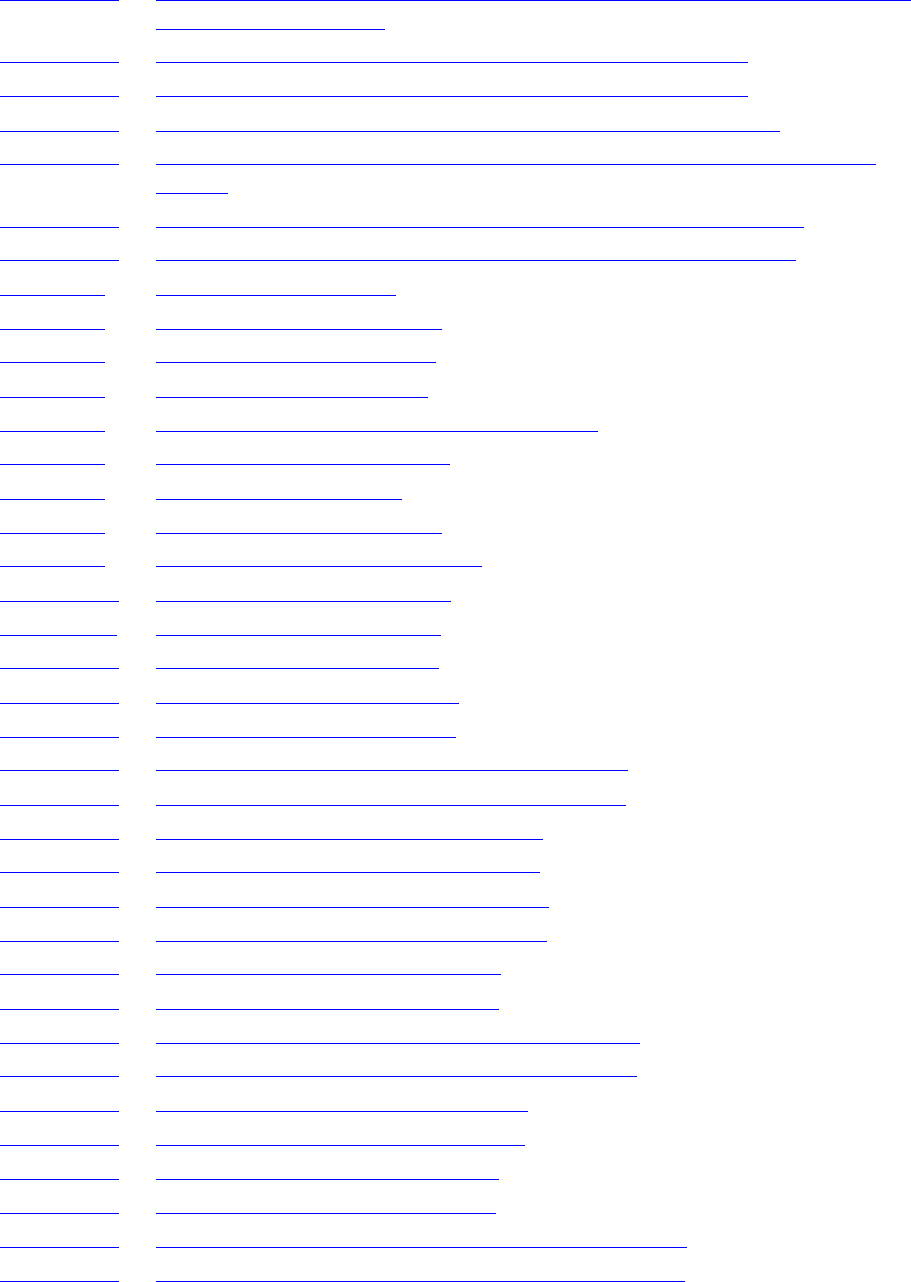
Contents
NSP Command Reference Manual—C8Z37-9000A
x
Tabl e s
Table 3-40. Response AE: Translate Working Key for Local Storage Under Current
MFK to Pending MFK 3-64
Table 3-41. Command 9F: Replace Current MFK with Pending MFK 3-66
Table 3-42. Response AF: Replace Current MFK with Pending MFK 3-67
Table 3-43. Translate an encrypted key between ECB and CBC modes 3-70
Table 3-44. Response 213: Translate an encrypted key between ECB and CBC
modes 3-70
Table 3-45. Command 11D: Generate ATM MAC or Data Encryption Key 3-73
Table 3-46. Response 21D: Generate ATM MAC or Data Encryption Key 3-73
Table 4-1. ANSI - PIN Block Data 4-5
Table 4-2. IBM 3624 - PIN Block Data 4-7
Table 4-3. PIN/Pad - PIN Block Data 4-9
Table 4-4. Docutel - PIN Block Data 4-10
Table 4-5. IBM Encrypting PIN Pad - PIN Block Data 4-11
Table 4-6. Burroughs - PIN Block Data 4-12
Table 4-7. ISO-3 - PIN Block Data 4-13
Table 4-8. IBM 4731 - PIN Block Data 4-15
Table 4-9. VISA DUKPT - PIN Block Data 4-17
Table 4-10. PIN Processing Commands 4-21
Table 4-11. Command 30: Encrypt PIN 4-23
Table 4-12. Response 40: Encrypt PIN 4-24
Table 4-13. Command 31: Translate PIN 4-27
Table 4-14. Response 41: Translate PIN 4-28
Table 4-15. Command 31: Translate PIN – VISA DUKPT 4-31
Table 4-16. Response 41: Translate PIN – VISA DUKPT 4-32
Table 4-17. Command 32: Verify PIN – Identikey 4-37
Table 4-18. Response 42: Verify PIN – Identikey 4-38
Table 4-19. Command 32: Verify PIN – IBM 3624 4-43
Table 4-20. Response 42: Verify PIN – IBM 3624 4-44
Table 4-21. Command 32: Verify PIN – VISA 4-48
Table 4-22. Response 42: Verify PIN – VISA 4-49
Table 4-23. Command 32: Verify PIN – Atalla DES Bilevel 4-53
Table 4-24. Response 42: Verify PIN – Atalla DES Bilevel 4-54
Table 4-25. Command 32: Verify PIN – Diebold 4-57
Table 4-26. Response 42: Verify PIN – Diebold 4-59
Table 4-27. Command 32: Verify PIN – NCR 4-63
Table 4-28. Response 42: Verify PIN – NCR 4-65
Table 4-29. Command 32: Verify PIN – Clear-PIN Comparison 4-68
Table 4-30. Response 42: Verify PIN – Clear-PIN Comparison 4-69
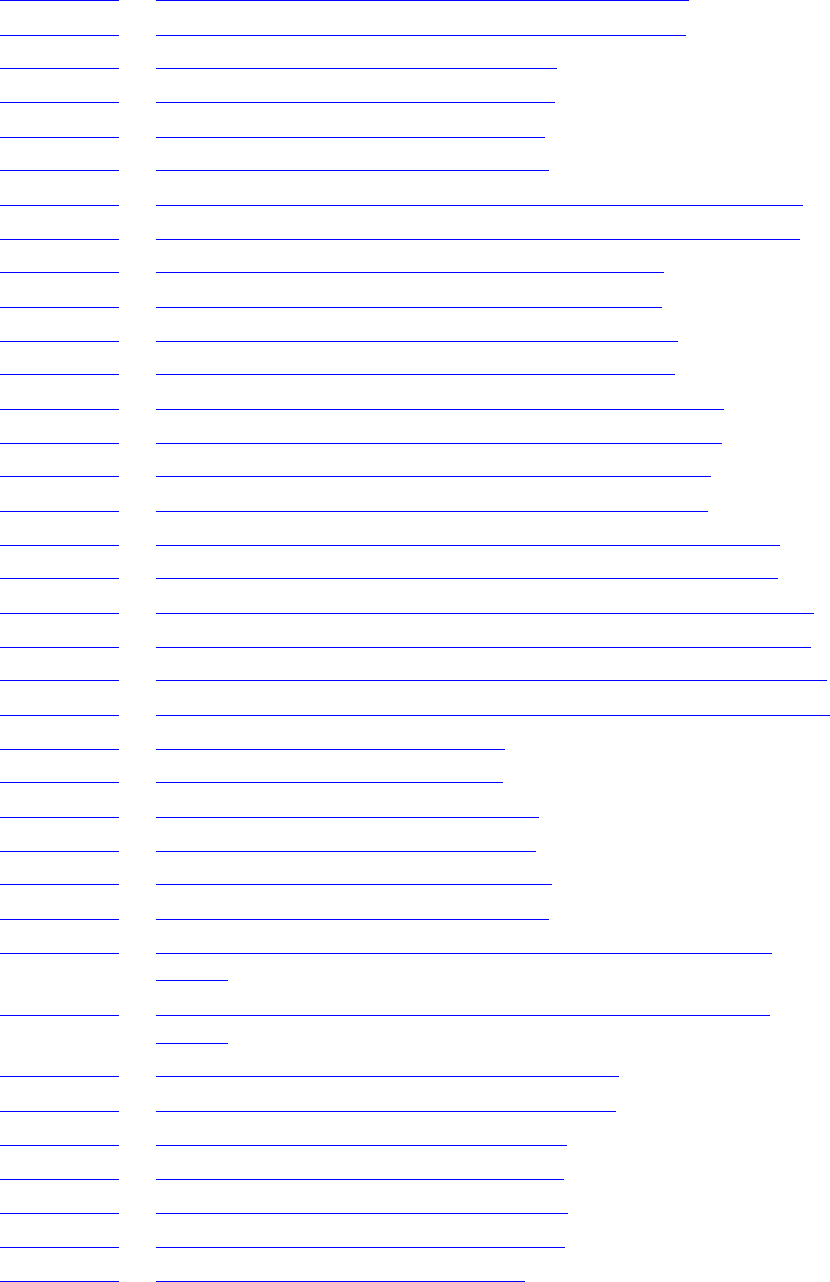
Contents
NSP Command Reference Manual—C8Z37-9000A
xi
Tabl e s
Table 4-31. Command 32: Verify PIN – PIN-Block Comparison 4-71
Table 4-32. Response 42: Verify PIN – PIN-Block Comparison 4-71
Table 4-33. Command 32: Verify PIN – Burroughs 4-74
Table 4-34. Response 42: Verify PIN – Burroughs 4-76
Table 4-35. Command 32: Verify PIN –Atalla 2x2 4-79
Table 4-36. Response 42: Verify PIN – Atalla 2x2 4-80
Table 4-37. Command 33: Translate PIN – ANSI to PLUS, PLUS to ANSI 4-83
Table 4-38. Response 43: Translate PIN – ANSI to PLUS, PLUS to ANSI 4-84
Table 4-39. Command 33: Translate PIN – ANSI to PIN/Pad 4-86
Table 4-40. Response 43: Translate PIN – ANSI to PIN/Pad 4-87
Table 4-41. Command 33: Translate PIN – ANSI to IBM 4731 4-89
Table 4-42. Response 43: Translate PIN – ANSI to IBM 4731 4-90
Table 4-43. Command 33: Translate PIN – IBM 3624 to IBM 3624 4-93
Table 4-44. Response 43: Translate PIN – IBM 3624 to IBM 3624 4-94
Table 4-45. Command 33: Translate PIN – IBM 3624 to PIN/Pad 4-97
Table 4-46. Response 43: Translate PIN – IBM 3624 to PIN/Pad 4-98
Table 4-47. Command 33: Translate PIN – PIN/Pad or Docutel to ANSI 4-101
Table 4-48. Response 43: Translate PIN – PIN/Pad or Docutel to ANSI 4-102
Table 4-49. Command 33: Translate PIN – PIN/Pad or Docutel to PIN/Pad 4-104
Table 4-50. Response 43: Translate PIN – PIN/Pad or Docutel to PIN/Pad 4-105
Table 4-51. Command 33: Translate PIN – PIN/Pad or Docutel to IBM 4731 4-107
Table 4-52. Response 43: Translate PIN – PIN/Pad or Docutel To IBM 4731 4-108
Table 4-53. Command 33: IBM 4731 to ANSI 4-111
Table 4-54. Response 43: IBM 4731 to ANSI 4-112
Table 4-55. Command 33: IBM 4731 to PIN/Pad 4-115
Table 4-56. Response 43: IBM 4731 to PIN/Pad 4-116
Table 4-57. Command 33: IBM 4731 to IBM 4731 4-119
Table 4-58. Response 43: IBM 4731 to IBM 4731 4-120
Table 4-59. Command 35: Translate PIN – Double-Encrypted Input or
Output 4-123
Table 4-60. Response 45: Translate PIN – Double-Encrypted Input or
Output 4-124
Table 4-61. Command 36: Verify Double-Encrypted PIN 4-127
Table 4-62. Response 46: Verify Double-Encrypted PIN 4-127
Table 4-63. Command 37: PIN Change – Identikey 4-131
Table 4-64. Response 47: PIN Change – Identikey 4-132
Table 4-65. Command 37: PIN Change - IBM 3624 4-137
Table 4-66. Response 47: PIN Change - IBM 3624 4-138
Table 4-67. Command 37: PIN Change – VISA 4-143
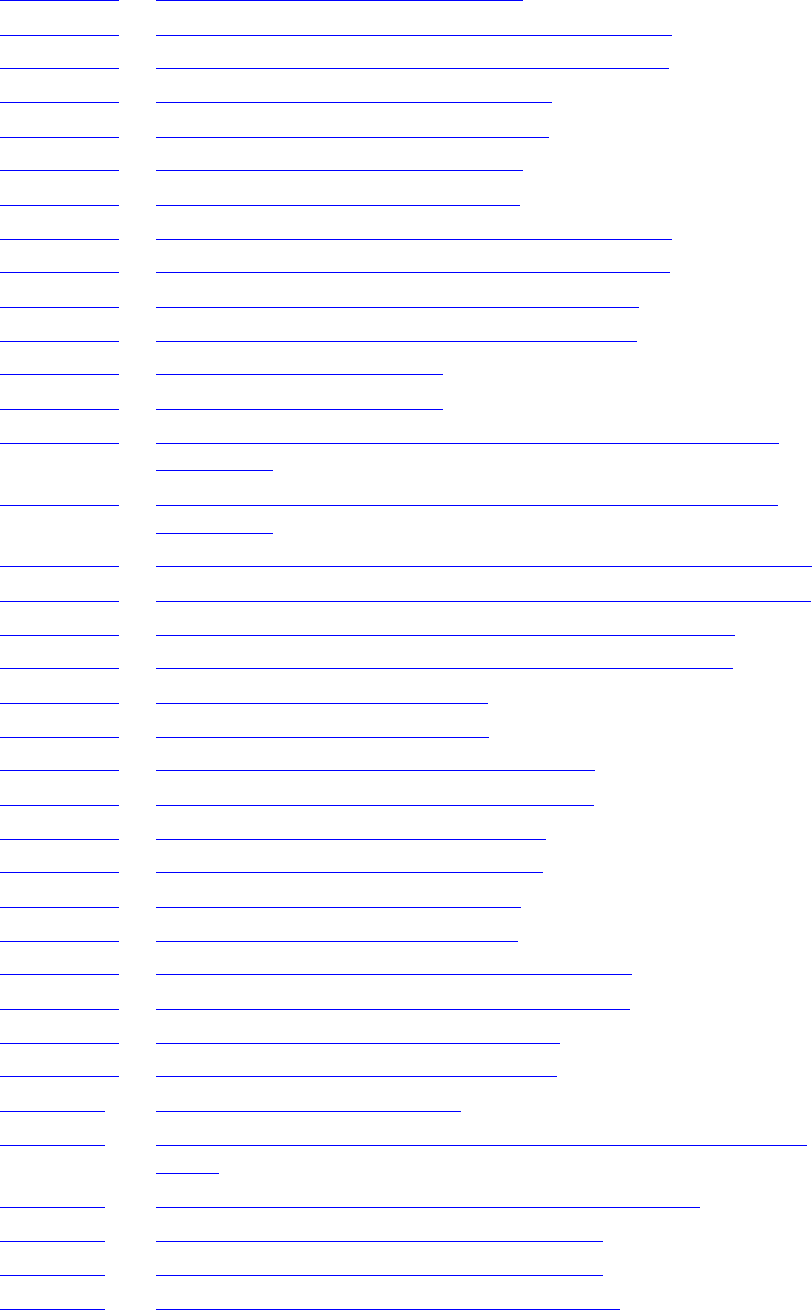
Contents
NSP Command Reference Manual—C8Z37-9000A
xii
Tabl e s
Table 4-68. Response 47: PIN Change – VISA 4-144
Table 4-69. Command 37: PIN Change – Atalla DES BiLevel 4-148
Table 4-70. Response 47: PIN Change – Atalla DES BiLevel 4-149
Table 4-71. Command 37: PIN Change – Diebold 4-154
Table 4-72. Response 47: PIN Change – Diebold 4-155
Table 4-73. Command 37: PIN Change – NCR 4-160
Table 4-74. Response 47: PIN Change – NCR 4-161
Table 4-75. Command 39: Translate PIN and Generate MAC 4-164
Table 4-76. Response 49: Translate PIN and Generate MAC 4-165
Table 4-77. Command 3D: Generate PVN and IBM Offset 4-170
Table 4-78. Response 4D: Generate PVN and IBM Offset 4-171
Table 4-79. Command 90: Decrypt PIN 4-173
Table 4-80. Response A0: Decrypt PIN 4-173
Table 4-81. Command BA: PIN Translate (ANSI to PIN/Pad) and MAC
Verification 4-176
Table 4-82. Response CA: PIN Translate (ANSI to PIN/Pad) and MAC
Verification 4-177
Table 4-83. Command BB: Translate PIN (ANSI to PLUS) and Verify MAC 4-180
Table 4-84. Response CB: Translate PIN (ANSI to PLUS) and Verify MAC 4-181
Table 4-85. Command BD: Translate PIN and Generate ATM MAC 4-187
Table 4-86. Response CD: Translate PIN and Generate ATM MAC 4-189
Table 4-87. Command D0: Verify Clear PIN 4-192
Table 4-88. Response EO: Verify Clear PIN 4-192
Table 4-89. Command 11E: Generate Atalla 2x2 PVN 4-195
Table 4-90. Response 21E: Generate Atalla 2x2 PVN 4-196
Table 4-91. Command 30A: Calculate PIN Offset 4-199
Table 4-92. Response 40A: Calculate PIN Offset 4-199
Table 4-93. Command 32C: Verify ePIN Offset 4-203
Table 4-94. Response 42C: Verify ePIN Offset 4-203
Table 4-95. Command 335: PIN and PIN-Block Translate 4-207
Table 4-96. Response 435: PIN and PIN-Block Translate 4-209
Table 4-97. Command 37B: Generate ePIN Offset 4-213
Table 4-98. Response 47B: Generate ePIN Offset 4-213
Table 5-1. Data Processing Commands 5-3
Table 5-2. Command 55: Encrypt or Decrypt Data or Translate Link L to
Link J 5-6
Table 5-3. Response 65: Encrypt or Decrypt Data or Translate 5-7
Table 5-4. Command 93: Generate Random Number 5-9
Table 5-5. Response A3: Generate Random Number 5-10
Table 5-6. Command 94: Generate Initialization Vector 5-12
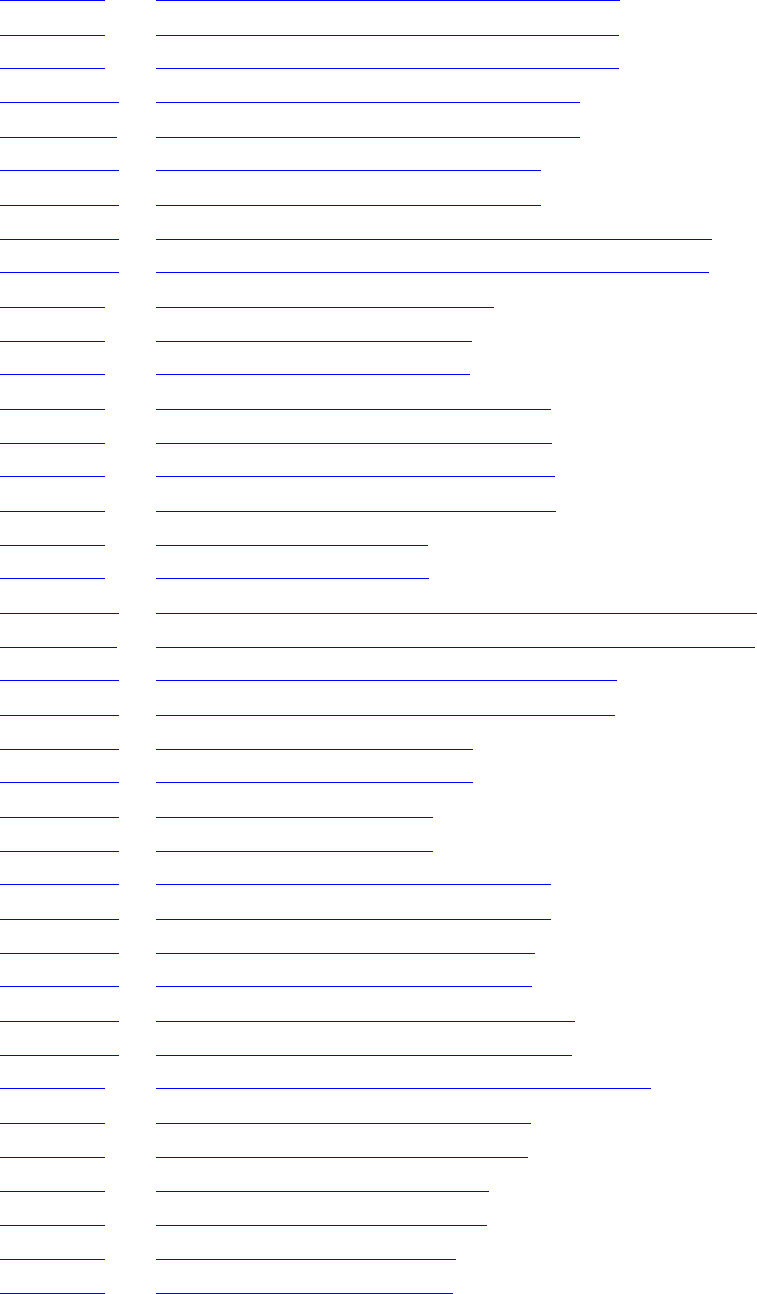
Contents
NSP Command Reference Manual—C8Z37-9000A
xiii
Tabl e s
Table 5-7. Response A4: Generate Initialization Vector 5-13
Table 5-8. Command 95: Reformat Initialization Vector 5-14
Table 5-9. Response A5: Reformat Initialization Vector 5-15
Table 5-10. Command 96: Verify Initialization Vector 5-16
Table 5-11. Response A6: Verify Initialization Vector 5-17
Table 5-12. Command 97: Encrypt/Decrypt Data 5-20
Table 5-13. Response A7: Encrypt/Decrypt Data 5-21
Table 5-14. Command 388: 3DES DUKPT Encrypt/Decrypt Data 5-27
Table 5-15. Response 488: 3DES DUKPT Encrypt/Decrypt Data 5-29
Table 6-1. Data Authentication Commands 6-3
Table 6-2. Command 58: MAC Translate 6-8
Table 6-3. Response 68: MAC Translate 6-10
Table 6-4. Command 59: ECB-Mode Encryption 6-15
Table 6-5. Command 59: CBC-Mode Encryption 6-16
Table 6-6. Command 59: ECB-Mode Translation 6-18
Table 6-7. Command 59: CBC-Mode Translation 6-19
Table 6-8. Response 69: ECB-Mode 6-21
Table 6-9. Response 69: CBC-Mode 6-22
Table 6-10. Command 5C: Verify and Generate MAC for VISA UKPT 6-26
Table 6-11. Response 6C: Verify and Generate MAC for VISA UKPT 6-26
Table 6-12. Command 5F: Verify MAC and Decrypt PIN 6-31
Table 6-13. Response 6F: Verify MAC and Decrypt PIN 6-32
Table 6-14. Command 98: Generate MAC 6-36
Table 6-15. Response A8: Generate MAC 6-37
Table 6-16. Command 99: Verify MAC 6-42
Table 6-17. Response A9: Verify MAC 6-43
Table 6-18. Command 9B: Verify Response MAC 6-47
Table 6-19. Response AB: Verify Response MAC 6-48
Table 6-20. Command 348: Verify DUKPT MAC 6-53
Table 6-21. Response 448: Verify DUKPT MAC 6-54
Table 6-22. Command 386: Generate DUKPT MAC 6-57
Table 6-23. Response 486: Generate DUKPT MAC 6-58
Table 7-1. CVV, dCVV, CVC, CVC3 and CSC Commands 7-2
Table 7-2. Command 5D: Generate CVV/CVC 7-4
Table 7-3. Response 6D: Generate CVV/CVC 7-4
Table 7-4. Command 5E: Verify CVV/CVC 7-7
Table 7-5. Response 6E: Verify CVV/CVC 7-8
Table 7-6. Command 357: Verify dCVV 7-10
Table 7-7. Response 457: Verify dCVV 7-10
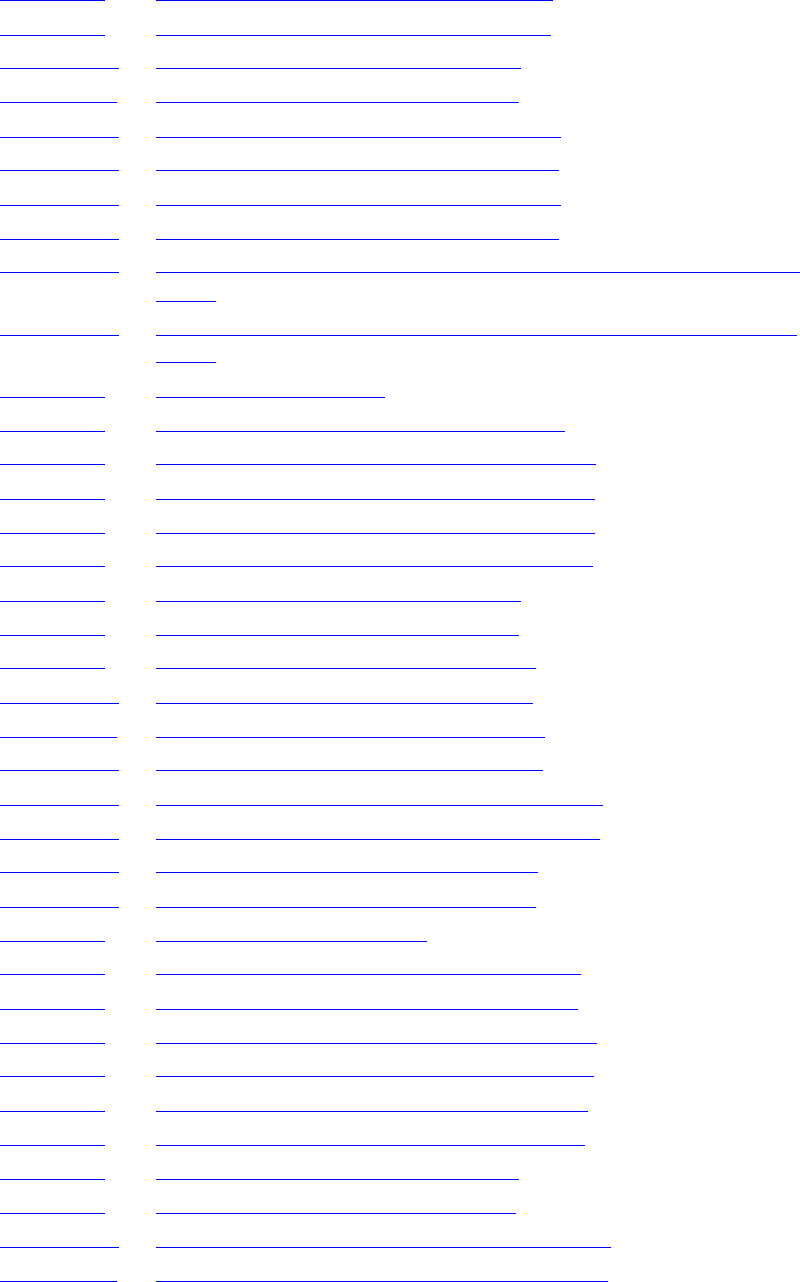
Contents
NSP Command Reference Manual—C8Z37-9000A
xiv
Tabl e s
Table 7-8. Command 359: Verify dynamic CVC3 7-13
Table 7-9. Response 459: Verify dynamic CVC3 7-14
Table 7-10. Command 35A: Verify AMEX CSC 7-17
Table 7-11. Response 45A: Verify AMEX CSC 7-18
Table 7-12. Command 35B: Generate AMEX CSC 7-21
Table 7-13. Response 45B: Generate AMEX CSC 7-21
Table 7-14. Command 35F: Verify Discover DCVV 7-24
Table 7-15. Response 45F: Verify Discover DCVV 7-25
Table 7-16. Command 36A: Verify AMEX Express pay value - Magstripe
Mode 7-27
Table 7-17. Response 46A: Verify AMEX Express pay value - Magstripe
Mode 7-28
Table 8-1. VSVC Data Elements 8-3
Table 8-2. VSVC Signature and EMV Commands 8-4
Table 8-3. Command BE: Verify VSVC S1 Signature 8-7
Table 8-4. Response CE: Verify VSVC S1 Signature 8-8
Table 8-5. Command BF: Verify VSVC S3 Signature 8-11
Table 8-6. Response CF: Verify VSVC S3 Signature 8-12
Table 8-7. Command 350: Verify EMV ARQC 8-18
Table 8-8. Response 450: Verify EMV ARQC 8-19
Table 8-9. Command 351: PIN Change – EMV 8-26
Table 8-10. Response 451: PIN Change – EMV 8-28
Table 8-11. Command 352: Generate EMV MAC 8-34
Table 8-12. Response 452: Generate EMV MAC 8-35
Table 8-13. Command 354: Generate ICC Master Key 8-39
Table 8-14. Response 454: Generate ICC Master Key 8-39
Table 8-15. Command 356: Validate CAP Token 8-45
Table 8-16. Response 456: Validate CAP Token 8-46
Table 9-1. Volatile Table Commands 9-2
Table 9-2. Command 70: Load Volatile Table Value 9-3
Table 9-3. Response 80: Load Volatile Table Value 9-4
Table 9-4. Command 71: Delete Volatile Table Value 9-6
Table 9-5. Response 81: Delete Volatile Table Value 9-7
Table 9-6. Command 72: Verify Volatile Table Value 9-8
Table 9-7. Response 82: Verify Volatile Table Value 9-9
Table 9-8. Command 73: Clear Volatile Table 9-10
Table 9-9. Response 83: Clear Volatile Table 9-10
Table 9-10. Command 74: Load Diebold Number Table 9-13
Table 9-11. Response 84: Load Diebold Number Table 9-13
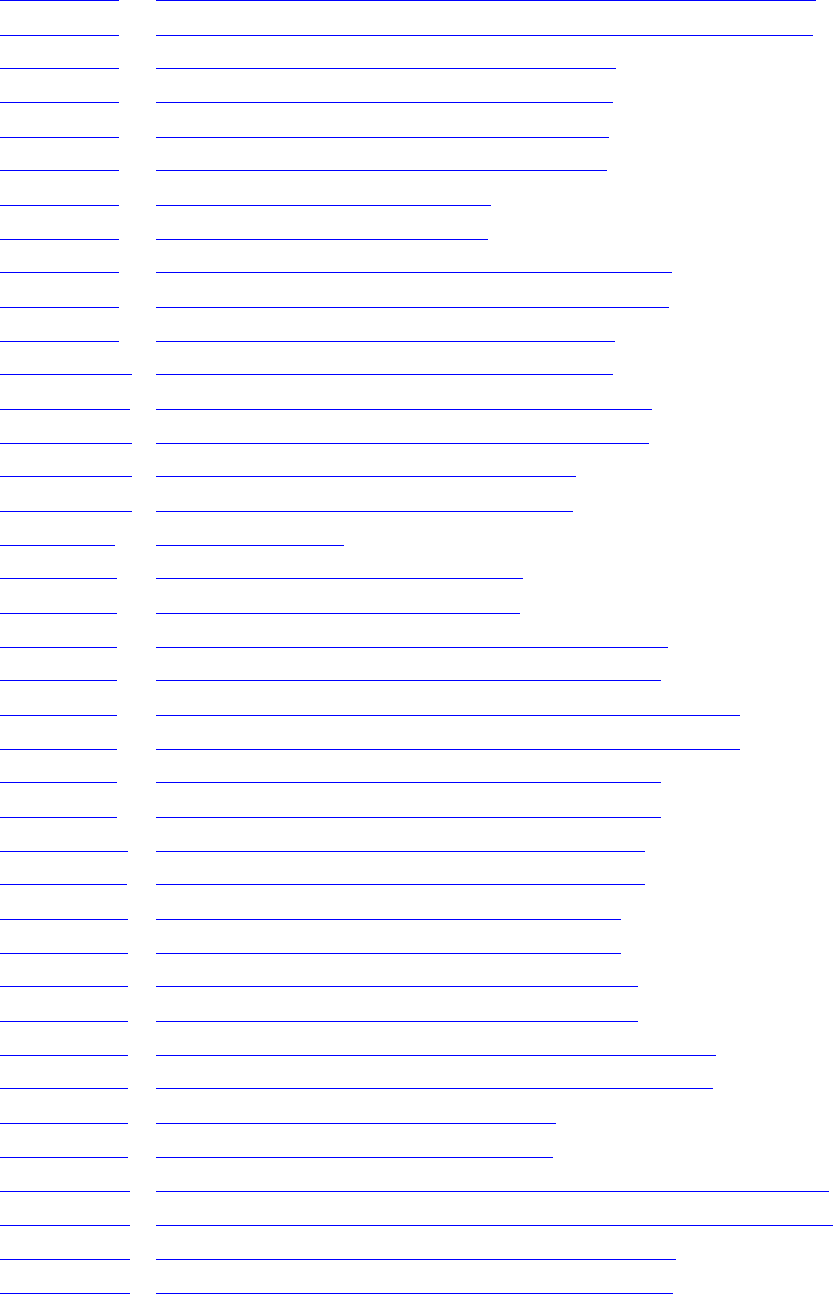
Contents
NSP Command Reference Manual—C8Z37-9000A
xv
Tabl e s
Table 9-12. Command 7F: Load Value to a Specific Volatile Table Location 9-16
Table 9-13. Response 8F: Load Value to a Specific Volatile Table Location 9-16
Table 10-1. Command 15E: Combine Key Components 10-7
Table 10-2. Response 25E: Combine Key Components 10-8
Table 10-3. Command 160: Generate PIN Printing Key 10-10
Table 10-4. Response 260: Generate PIN Printing Key 10-11
Table 10-5. Command 161: Print PIN Letter 10-15
Table 10-6. Response 261: Print PIN Letter 10-16
Table 10-7. Command 162: PIN Issuance: IBM 3624 Method 10-21
Table 10-8. Response 262: PIN Issuance: IBM 3624 Method 10-22
Table 10-9. Command 163: PIN Issuance: Visa Method 10-28
Table 10-10. Response 263: PIN Issuance: Visa Method 10-29
Table 10-11. Command 16E: Divide a Key into Components 10-32
Table 10-12. Response 26E: Divide a Key into Components 10-33
Table 10-13. Command 16F: Print Component Letter 10-38
Table 10-14. Response 26F: Print Component Letter 10-40
Table 11-1. Utility Commands 11-1
Table 11-2. Command 00: Echo Test Message 11-4
Table 11-3. Response 00: Echo Test Message 11-5
Table 11-4. Command 9A: Security Processor CLEAR_LOG 11-6
Table 11-5. Response AA: Security Processor CLEAR LOG 11-7
Table 11-6. Command 9A: Security Processor Configuration Status 11-9
Table 11-7. Response AA: Security Processor Configuration Status 11-10
Table 11-8. Command 9A: Security Processor Count Status 11-12
Table 11-9. Response AA: Security Processor Count Status 11-14
Table 11-10. Command 9A: Security Processor Crypto Test 11-16
Table 11-11. Response AA: Security Processor Crypto Test 11-16
Table 11-12. Command 9A: Security Processor Status ID 11-18
Table 11-13. Response AA: Security Processor Status ID 11-22
Table 11-14. Command 9A: Security Processor Status Key 11-25
Table 11-15. Response AA: Security Processor Status Key 11-27
Table 11-16. Command 101: Configure Security Processor Option 11-30
Table 11-17. Response 201: Configure Security Processor Option 11-30
Table 11-18. Command 102: Command Monitoring 11-33
Table 11-19. Response 202: Command Monitoring 11-34
Table 11-20. Command 105:Enable Premium Value Commands and Options 11-38
Table 11-21. Response 205: Enable Premium Value Commands and Options 11-38
Table 11-22. Command 106: Define Temporary Serial Number 11-41
Table 11-23. Response 206: Define Temporary Serial Number 11-42
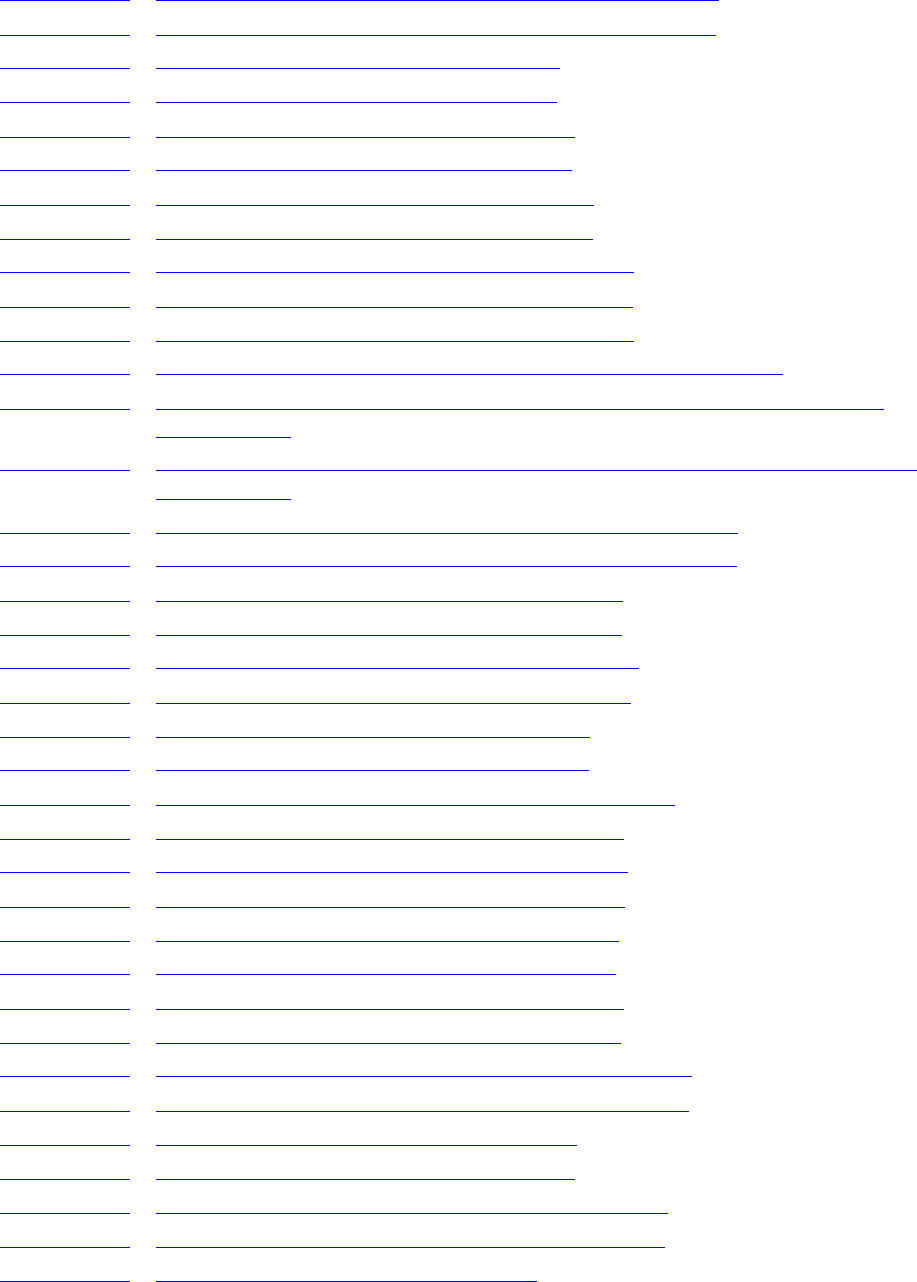
Contents
NSP Command Reference Manual—C8Z37-9000A
xvi
Tabl e s
Table 11-24. Command 107: Implement Temporary Serial Number 11-44
Table 11-25. Response 207: Implement Temporary Serial Number 11-45
Table 11-26. Command 108: Define Security Policy 11-49
Table 11-27. Response 208: Define Security Policy 11-51
Table 11-28. Command 109: Confirm Security Policy 11-56
Table 11-29. Response 209: Confirm Security Policy 11-56
Table 11-30. Command 1101: Get ID of Current Image 11-58
Table 11-31. Response 2101: Get ID of Current Image 11-59
Table 11-32. Command 1102: Get Virtual NSP Information 11-60
Table 11-33. Response 2102: Get Virtual NSP Information 11-61
Table 11-34. Command 1104: Get Virtual NSP Information 11-62
Table 11-35. Response 2104: Get Temporary Serial Number Information 11-62
Table 11-36. Command 1105: License Premium Value Commands/Options in all
Virtual NSPs 11-65
Table 11-37. Response 2105: License Premium Value Commands and Options in all
Virtual NSPs 11-65
Table 11-38. Command 1110: Get System Configuration Information 11-67
Table 11-39. Response 2110: Get System Configuration Information 11-68
Table 11-40. Command 1111: Get System Date and Time 11-69
Table 11-41. Response 2111: Get System Date and Time 11-69
Table 11-42. Command 1113: Get Average CPU Utilization 11-71
Table 11-43. Response 2113 Get Average CPU Utilization 11-72
Table 11-44. Command 1120: Get System Information 11-73
Table 11-45. Response 2120: Get System Information 11-74
Table 11-46. Command 1204: Get Log Signing Key Certificate 11-75
Table 11-47. Response 2204: Get Log Signing Certificate 11-75
Table 11-48. Command 1216: Get Battery Life Remaining 11-78
Table 11-49. Response 2216: Get Battery Life Remaining 11-79
Table 11-50. Command 1221: Return IP Address of NSP 11-80
Table 11-51. Response 2221: Return IP Address of NSP 11-81
Table 11-52. Command 1223: TCP/IP Socket Information 11-83
Table 11-53. Response 2223: TCP/IP Socket Information 11-84
Table 11-54. Command 1226: Get Application Key Check Digits 11-85
Table 11-55. Response 2226: Get Application Key Check Digits 11-85
Table 11-56. Command 1227: Reset to Factory State 11-87
Table 11-57. Response 2227: Reset to Factory State 11-88
Table 11-58. Command 1228: Confirm Reset to Factory State 11-89
Table 11-59. Response 2228: Confirm Reset to Factory State 11-90
Table 11-60. Command 1350: Select Virtual NSP 11-91
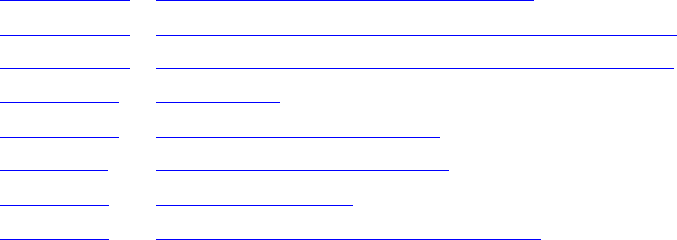
Contents
NSP Command Reference Manual—C8Z37-9000A
xvii
Table 11-61. Response 2350: Select Virtual NSP 11-92
Table 11-62. Command 1351: Virtual NSP System Information 11-93
Table 11-63. Response 2351: Virtual NSP System Information 11-94
Table 12-1. Error Types 12-1
Table 12-2. Detailed Application Errors 12-2
Table A-1. Weak and Semi-weak Keys A-7
Table C-1. Command Locator C-2
Table C-2. Network Security Processor Options C-18
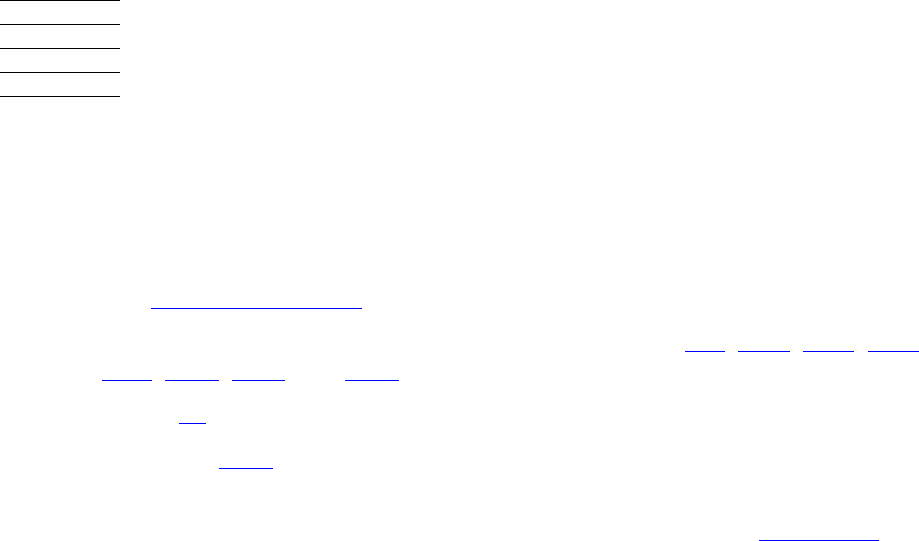
NSP Command Reference Manual—C8Z37-9000A
xix
What’s New in This Manual
New and changed information
Version 2.00 is based on version 1.35.
The Network Security Processor can print cleartext PINs and key components.
See Printing Commands for more information.
The following new utility commands have been added: 102, 1102, 1104, 1105,
1113, 1204, 1350, and 1351.
Option 87 (Enable/Disable NIC2) is not premium value.
Command 1227 supports an optional field that when present instructs the Network
Security Processor to erase its security audit log.
On demand self- test can be performed using command <9A#DIAGTEST#....#>.
These new features are documented in the Installation and Operations Guide for the
Atalla Ax160 NSP:
Support for an encrypted communications channel between the host system and
the Network Security Processor has been added. Refer to PROTOCOL_ASCII in
section 4.
The Network Security Processor performs startup, once-a-day, and conditional self
tests. A record is added to the system log when each test is performed. Refer to
DIAGTEST_TIME in section 4.
The Network Security Processor can be configured to only allow connections from
specified host IP addresses. Refer to ALLOWIP in section 4.
A Deterministic Random Bit Generator (NIST Special Publication 800-90, March
2007) is used to generate random values.
Support for multiple Master File Keys and security policies (virtual Network
Security Processors (VNSPs)) has been added as an option available for purchase
on the A10160 model. Refer to MULTI_VNSP in section 4.
A system log record will be generated when a temporary serial number is defined
or reset, and when there are 24 and 12 hours remaining before the temporary
serial number expires.
These new features are documented in the SCA-3 User Guide:
Initialization and configuration operations require the use of an SCA-3 and version
2.0 Security Administrator Smart cards. Refer to sections 1,3,4,5, 6, and 7.
The SCA-3 supports the ability to adjust the Network Security Processor system
time. Refer to NSP Time Adjustment in section 4.
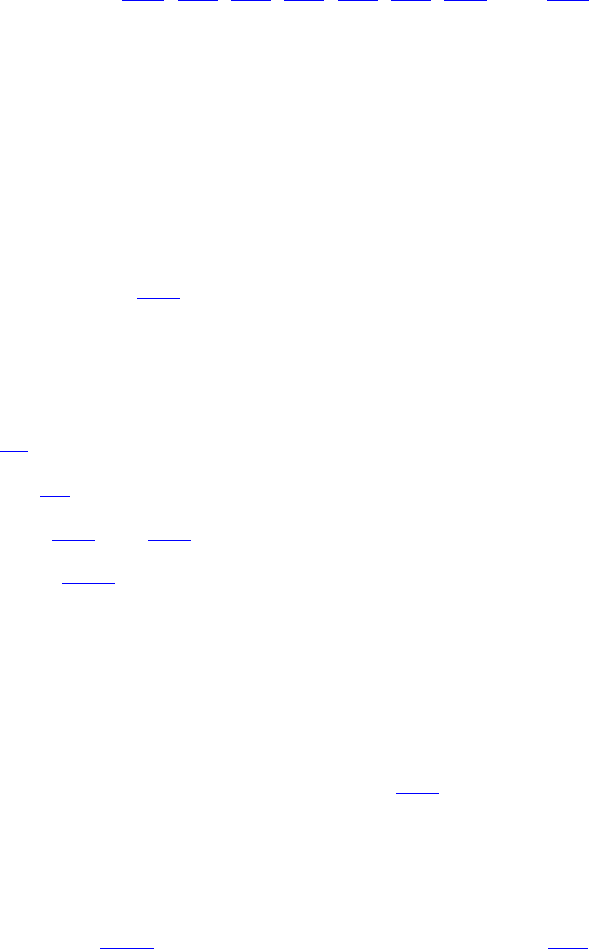
What’s New in This Manual
NSP Command Reference Manual—C8Z37-9000A
xx
New and changed information
The SCA-3 supports the ability to halt and then restart the Network Security
Processor. Refer to Remote NSP Restart in section 4.
An SCA-3 that is connected to a personal computer that is running the Remote
Management Utility program version 2.0 can send, receive, list and delete files
from the Network Security Processor’s USB flash memory device. Refer to NSP
File in section 8.
Version 1.35 Changes
The following commands which support the printing of PINs and key components
have been added: 15E, 160, 161, 161, 162, 163, 16E, and 16F.
To support the printing functionality four new parameters have been added to the
config.prm file. For information on these parameters see section 4 of the
Installation and Operations Guide for the Atalla Ax160 NSP.
The Ax160 NSP will not start successfully if there are errors in the config.prm file.
Version 1.32 Changes
Version 1.32 is based on version 1.30
Standard command 36A has been added.
Versions 1.12, 1.15, 1.16, 1.2x, and 1.31 were not released for the variant personality.
Version 1.30 Changes
Option 4F has been added.
Command 7E has been modified.
Commands 35A and 35B have been modified to support CSC-2.
In command 1216 the maximum value for the battery date counter has been
reduced to 700 days.
The performance of commands that return responses containing large amounts of
unpacked ASCII data has been improved.
Version 1.17 Changes
Customer specific premium value command 3A4 has been added.
The accuracy of the NIC2 information in the system log has been improved.
Version 1.14 Changes
Utility command 1223 has been modified to support option 023.
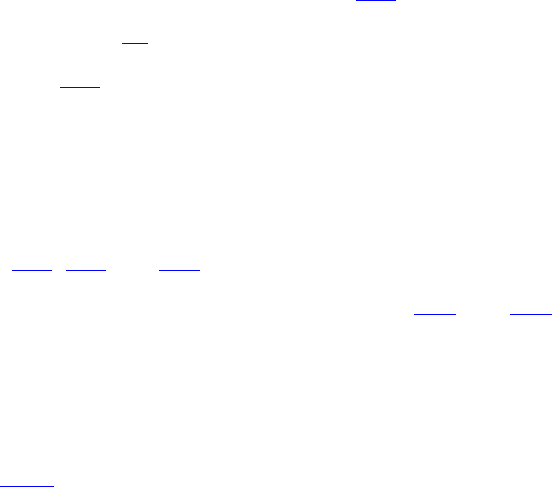
What’s New in This Manual
NSP Command Reference Manual—C8Z37-9000A
xxi
New and changed information
Version 1.13 Changes
Customer specific premium value command 332 has been modified.
Premium value option 87 has been added.
Utility command 105 has been modified to allow lowercase characters in the serial
number field.
The operating system in the Atalla Cryptographic Engine has been updated.
Version 1.11 Changes
Commands 348, 386 and 35F have been added.
Two customer specific premium value commands 3A2 and 3A3 have been added.
The ability to utilize the second Network Interface Connection (NIC2) on the Atalla
Cryptographic Engine has been added. The Installation and Operations Guide for
the Atalla Ax160 NSP contains detailed information; see section 2 for the location
of NIC2 and section 4 for configuration parameters.
Command 1223 has been updated to support NIC2.
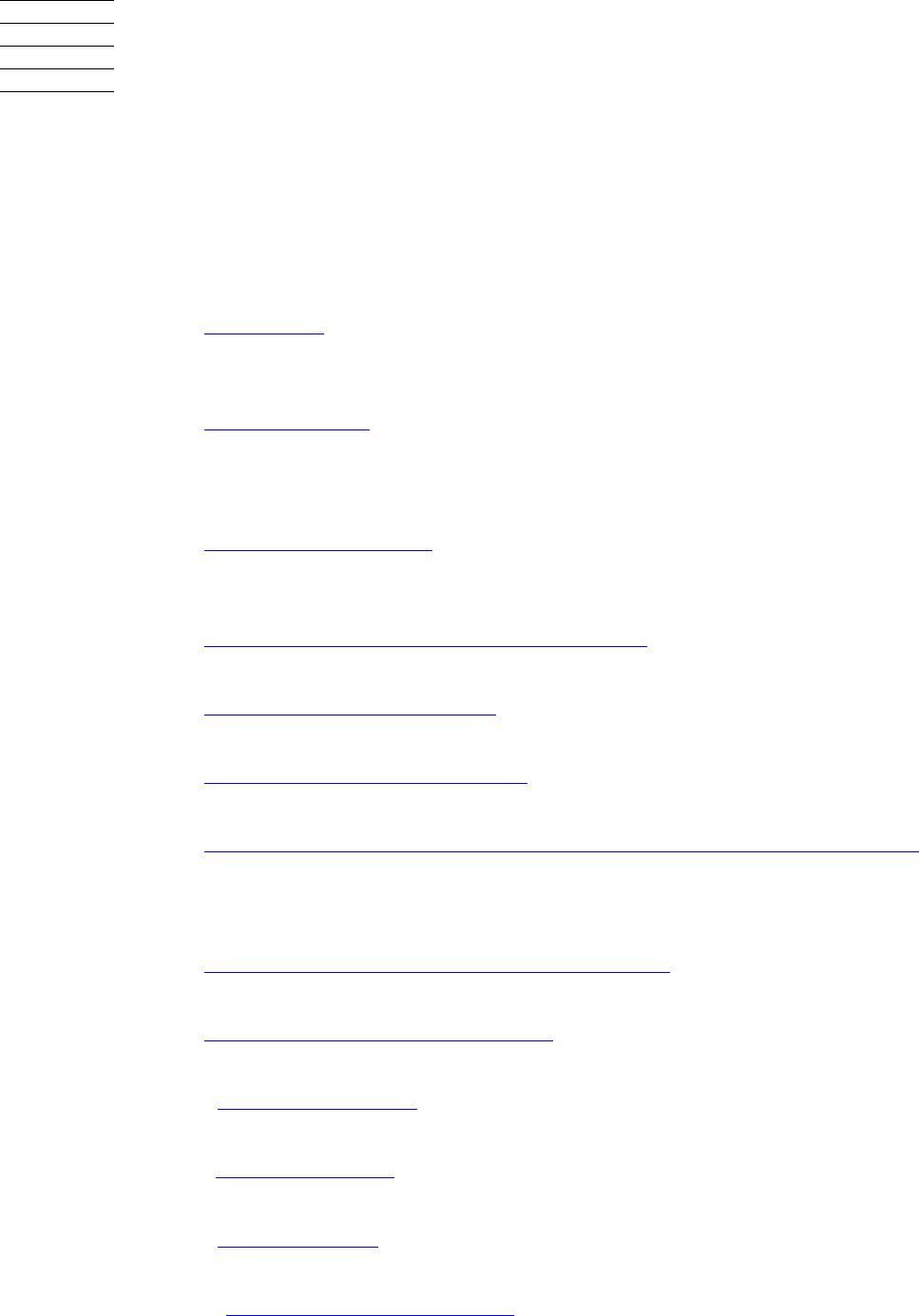
NSP Command Reference Manual—C8Z37-9000A
xxiii
About This Manual
Who Should Read This Manual
This manual is written for host application programmers who need to add hardware
DES cryptographic support to their applications.
This manual is organized into the following sections:
Section 1, Introduction, provides an overview of the command and response
format, data formats, cryptographic functions supported, and provides information
on communicating with the Network Security Processor.
Section 2, Using DES keys, describes the different types of cryptographic DES
keys used by the Network Security Processor. It also explains the differences
between single and triple DES. Key parity, and the use of variants is also covered
in this section.
Section 3, DES key management, describes the commands and responses used
to generate and or translate working keys for use in an ATM, POS, and EFT
networks.
Section 4, Processing Personal Identification Numbers, describes the commands
and responses used to encrypt, generate, translate, and verify PINs.
Section 5, Processing Transaction Data, describes the command and responses
used to encrypt and decrypt data, and generate random numbers.
Section 6, Authenticating Transaction Data, describes the commands and
responses used to generate and verify message authentication codes.
Section 7, Authorizing VISA, MasterCard, American Express, and Discover Cards,
describes the commands and responses used to generate and verify Card
Verification Values (CVV), Card Validation Codes (CVC), and Card Security Codes
(CSC).
Section 8, Processing EMV and Visa Stored Value Cards, describes the
commands and responses used to generate and verify S1, S2, and S3 signatures.
Section 9, Storing Values in the Volatile Table, describes the commands and
responses used to store, and delete keys from the volatile table.
Section 10, Printing Commands, describe the commands and responses that
support printing PINs or key components.
Section 11, Utility Commands, describes the utility commands, and provides their
calling and responding parameters.
Section 12, Error Messages, defines the error response format and lists the
application error types.
Appendix A, Introduction to Cryptography, describes cryptographic standards and
terms.

About This Manual
NSP Command Reference Manual—C8Z37-9000A
xxiv
Your comments invited
Appendix B, Understanding Financial Interchange Networks, explains how to
initialize a network.
Appendix C, Summary of Commands and Options, is a reference that lists
commands and where they are located in the manual.
Appendix D, Contacting Atalla, provides email and telephone contact information.
Glossary, provides definitions of terms used in this manual.
The manual is provided in “electronic” form, as a.PDF file. PDF files can be viewed
with Adobe Acrobat. Hypertext links are included to allow you to quickly locate specific
information.
Your comments invited
After using this manual, please take a moment to send us your comments via an email
message. Be sure to include your name, company name, address, and phone number
in your message. If your comments are specific to a particular manual, also include the
part number and title of the manual.
The email address is: Atalla.Support@HP.Com.
Many of the improvements you see in manuals are a result of suggestions from our
customers. Please take this opportunity to help us improve future manuals.
Related documents
Installation and Operations Guide for the Ax160 NSP
If you purchase a Secure Configuration Assistant-3, you will receive the following
document:
Atalla Secure Configuration Assistant-3 Users Guide
Type conventions
Hypertext links
Blue underline is used to indicate a hypertext link within text. By clicking a passage of
text with a blue underline, you are taken to the location described.
For example:
See Data formats on page 1-4 for information on how to include these special
characters in your command data.
Key presses
Keys you press are shown in boldface Helvetica type.
About This Manual
NSP Command Reference Manual—C8Z37-9000A
xxv
Type conventions
Example: Press the clear key to return to the Main Menu.
Emphasis
Words that are emphasized are shown in italic or bold.
Example: You must create a Master File Key (MFK).
Key cryptogram notation
Key values are sent to the Network Security Processor in an encrypted form. The
notation:
EMFK.V(Working Key)
The first character (either E or D) indicates the DES operation (encryption or
decryption). The subscripted value is the encrypting/decrypting key and any variant.
The value in parenthesis is being operated on. The example above indicates that the
Working Key has been encrypted under a specific variant of the Master File Key.
To aid readability, long strings of characters, such as key cryptograms, will be split into
groups of four characters. Do not include these spaces when sending commands. For
example:
The clear-text key value: 0123456789ABCDEF will be shown as:
0123 4567 89AB CDEF
Examples
Examples and explanations are shown in Courier type.
Example:
COMMAND=<101#023E#>
RESPONSE=<201#Y#>
Optional fields
Fields in the command and response syntax descriptions that are surrounded by
square brackets are optional. The location of the closing square bracket is significant. If
the field delimiter (#), precedes the closing square bracket the entire field is optional. If
the field delimiter (#) follows the closing square bracket the field is required but can be
empty. For example:
The key length field is optional:
<10#Variant#EMFK.0(KEK)#[Key Length#]>
The key length field is required but can be empty:
<10#Variant#EMFK.0(KEK)#[Key Length]#>
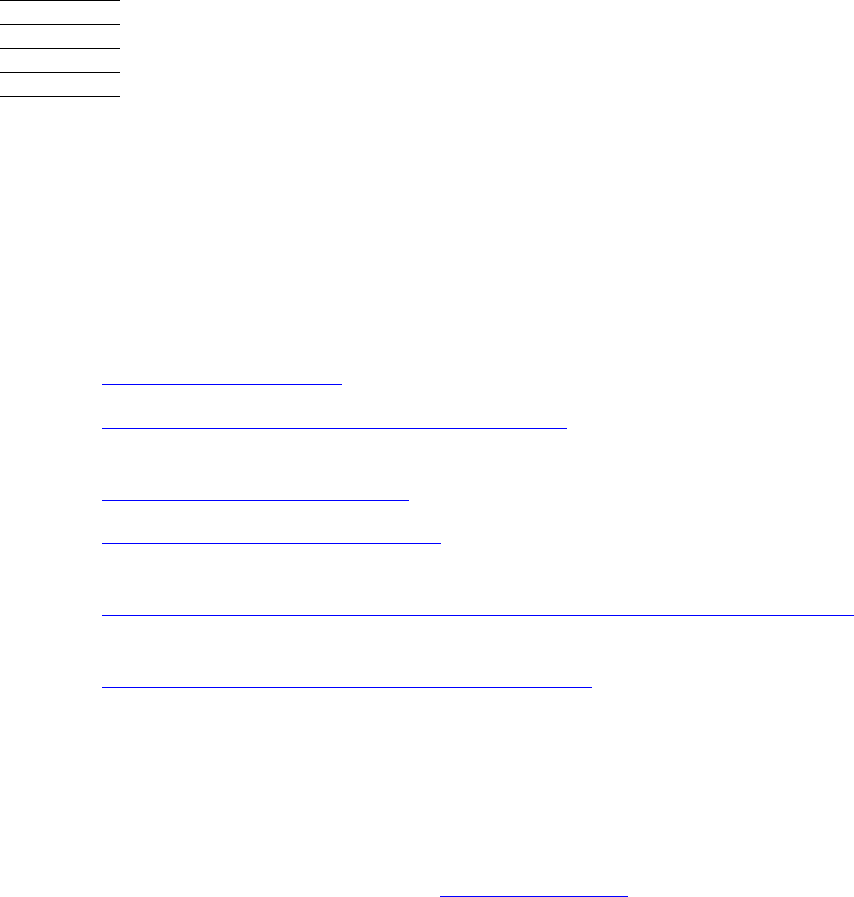
NSP Command Reference Manual—C8Z37-9000A
1-1
1Introduction
This section describes the cryptographic functions supported by the Network Security
Processor, the command and response message format, error reporting, and data
formats.
Cryptographic functions
Network Security Processor support the following cryptographic functions:
DES key management - key generation and key translation.
Processing Personal Identification Numbers - encrypting, translating, and verifying
PINs.
Processing Transaction Data - encrypting and decrypting data.
Authenticating Transaction Data - generating and verifying Message Authentication
codes.
Authorizing VISA, MasterCard, American Express, and Discover Cards -
generating and verifying credit and debit authorization codes
Processing EMV and Visa Stored Value Cards - generating and verifying
Authorization Request Cryptograms, generating message authentication codes,
and generating and verifying VCSC signatures.
Operating overview
The Network Security Processor must be initialized with a Master File Key before it can
process a cryptographic command. Utility Commands do not require the Network
Security Processor to be initialized with a Master File Key.
Network Security Processor operation occurs in three phases:
Command. The host application writes the command to the Network Security
Processor.
Processing. The Network Security Processor performs the requested actions
based on the specific commands received.
Response. The Network Security Processor returns the response. The host reads
the response.
Command and response
The application programming interface consists of a set of specific commands to which
a response or error message is returned. The host application must send the
command as a contiguous strings of characters. The TCP/IP message that contains

Introduction
NSP Command Reference Manual—C8Z37-9000A
1-2
Command and response
the command to be processed by the Network Security Processor must end with the
“#>” end-of-command characters.
To fit the page layout of this manual, command and response syntax descriptions, and
examples, are when necessary, split into multiple lines usually at a field boundary. The
response to the second example below is typical of a multi-line response.
Commands are identified by an ID and have the following format:
where:
Characters preceding the “<“ start of command character are ignored. Characters
following the “>” end of command character are also ignored. These four characters
(“<“, “#”, “^”, and “>”) have special meaning to the Network Security Processor, and
therefore cannot be included in the command data fields. In Ethernet TCP/IP
communications, the carriage return (CR) character is also a special character that is
interpreted as an end-of-command, it also cannot be included in the command data.
See Data formats on page 1-4 for information on how to include these special
characters in your command data.
Any cryptographic command can include an additional field after all required fields.
This field is optional, and can be used to supply “context” information which is returned
with the response message. The first character of this field must be ASCII hexadecimal
5E (^). The remaining data can be variable in length but it may not contain the #, >, <,
or CR characters, or exceed the maximum command length of 5,000 characters.
The response format is identical to the command format with the exception that a
carriage return CR (hexadecimal 0D) and a line feed LF (hexadecimal 0A) may follow
the “>”. The carriage return and line feed are denoted as CRLF. This capability is
configurable, the default is CRLF is appended to the response; see option 023 to
remove the CRLF from the response.
Input commands have odd-numbered first digits; the corresponding response
commands are ten digits higher. For example, if 10 is the command ID, then 20 is the
response ID; if 31 is the command ID, then 41 is the response ID. See Appendix C,
Summary of Commands and Options for a listing of commands.
Note. The host application must not send any additional characters after the “#>”
end-of-command characters.
<CMDID#FIELD 1#FIELD 2#FIELD N#[^Context Tag#]>
< Starts the command
CMDID Is the two, three, or four character Command ID
# Is a delimiter after each command field (including the last field)
Field Is the command data (fields vary in length and number)
^ Context Tag
> Ends the command
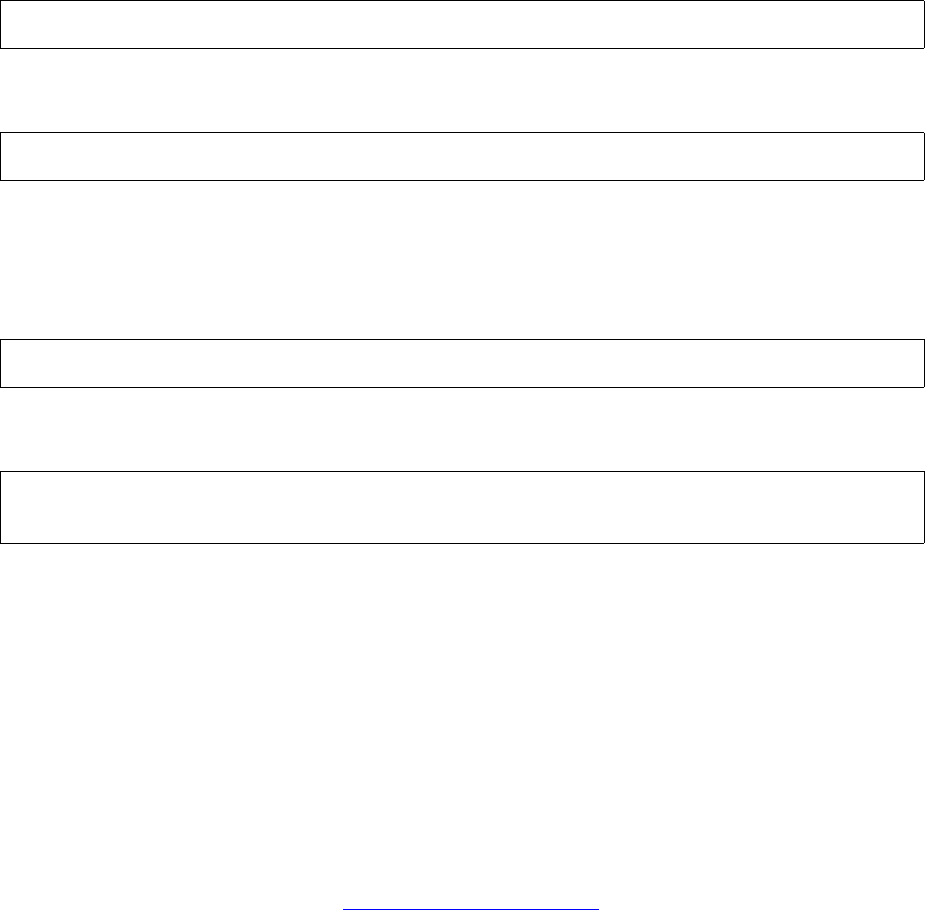
Introduction
NSP Command Reference Manual—C8Z37-9000A
1-3
Error responses
The following example shows the command and response for Command 10, notice
that the CRLF is appended to the response:
Command
Response
The following example shows the command and response for Command 10 using a
context tag:
Command
Response
Error responses
If the Network Security Processor encounters an error, an error response message is
returned. Use the information below to decode the error response. If you are contacting
Atalla Technical support for assistance please be sure to provide the exact command
and error response.
The format of the error response is:
<00#XXYYZZ#>
The response ID of 00 indicates an error is being returned.
XX-indicates the error number, Table 12-1, Error Types, on page 12-1 lists the error
number and its description.
YY – the first field found to be in error. The command ID field is field zero. If this field
returns the value 00, then any of the following may be true:
The command specified an invalid command number.
A necessary MFK or KEK is missing.
In response to an echo (Command (ID = 00) command.
<10#1#F6F4D93F55860571#>
<20#4110AD1F7EE6239A#F65C09AA7CD28F8A#82E1#>CRLF
<10#1#F6F4D93F55860571#^Generate KPE for ATM 325#>
<20#4110AD1F7EE6239A#F65C09AA7CD28F8A#82E1#
^Generate KPE for ATM 325#>CRLF
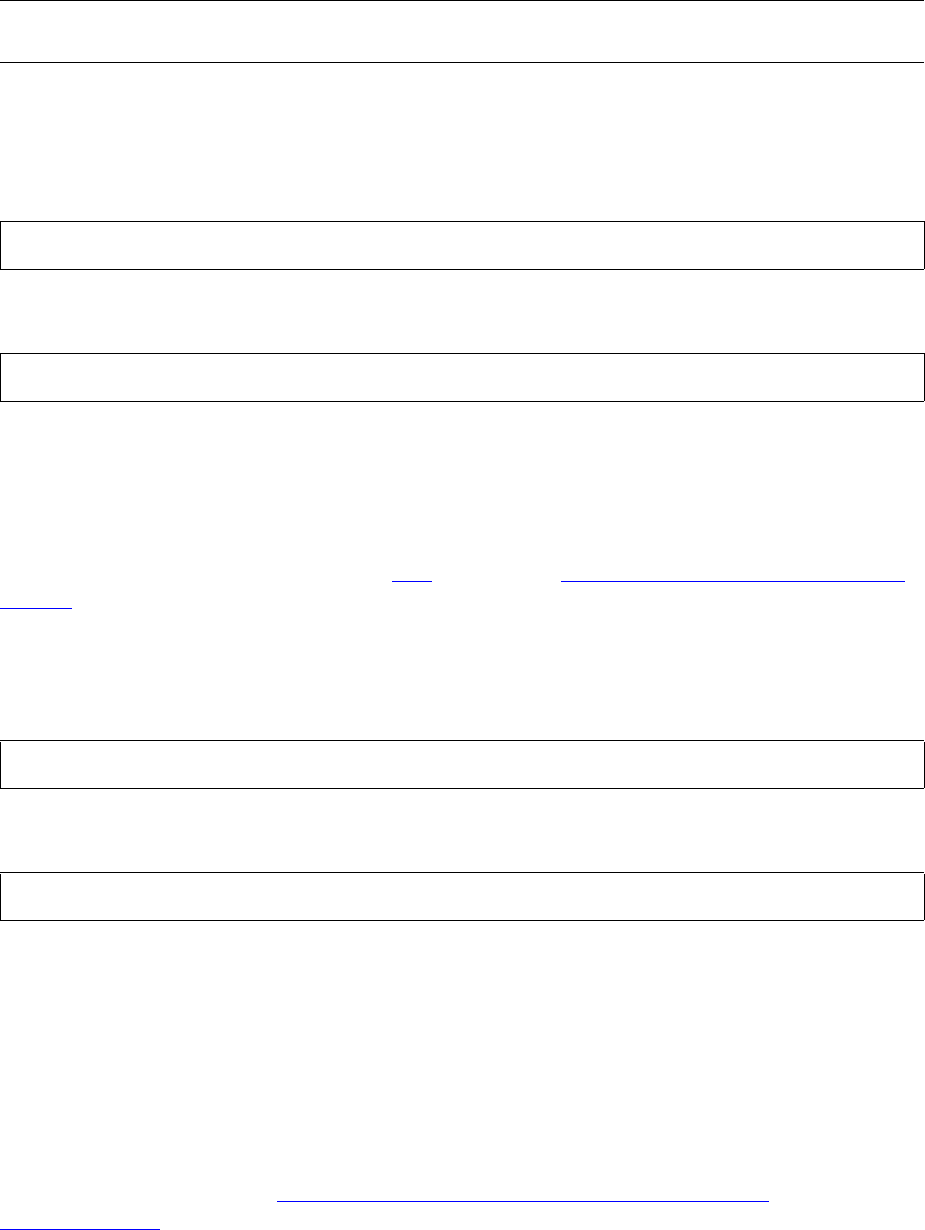
Introduction
NSP Command Reference Manual—C8Z37-9000A
1-4
Detailed errors
ZZ – the software version of the cryptographic command processor. This field returns a
two digit software version number, use command <1101#> for more complete
information on the software version.
Here is an example of an invalid command 10, (field 2 contains 15 characters instead
of 16).
Command
Response
The error indicates length out of range in field 2, software version is 1.00.
Detailed errors
The detailed error is appended as a separate field after the error field (XXYYZZ).
Detailed errors are included if option 021 is enabled. Table 12-2, Detailed Application
Errors, on page 12-2 describes the detailed application error messages.
Here is an example of an invalid command that returns an error and a detailed error.
Command
Response
The error indicates value out of range in field 0, software version is 1.00. The detailed
error (201) indicates Invalid Command.
Data formats
Commands and responses usually contain only hexadecimal characters. Each
character is one byte. The Network Security Processor requires ASCII characters.
There are a limited number of commands that do not have fields that specify data type
and length, the command Generate MAC and Encrypt or Translate Data
(Command 59) is an example. In some instances the data to be processed may be
Note. If a binary zero is present in an field that does not allow binary data the context tag will
not be present in the error response.
<10#1#F6F4D93F5586057#>
<00#010210#>CRLF
<20#1#F6F4D93F55860571#>
<00#030010#0201##>CRLF

Introduction
NSP Command Reference Manual—C8Z37-9000A
1-5
Programming guidelines
unprintable, or contain control characters for some protocols, or include the special
characters (“<“, “#”, “^”, “>”, carriage return and line feed). For example, to encrypt or
authenticate this message:
Sell stock when price is > $50.
The “>” character causes the Network Security Processor to incorrectly terminate the
message. There are two ways to resolve this issue:
The host application converts each data character to ASCII hexadecimal. This
allows all possible characters to be processed. The example data “Sell stock when
price is > $50.” would be converted to:
53656C6C2073746F636B207768656E207072696365206973203E20
2435302E
Use a command that supports binary data and includes data type and data length
fields such as Generate MAC (Command 98).
Programming guidelines
If your host application is running on a NonStop Himalaya system, you can use Boxcar
or the Atalla Resource Manager (ARM) to manage the host to Network Security
Processor TCP/IP Ethernet interface. See the Boxcar Reference Guide for information
on configuring Boxcar. See the Atalla Resource Manager (ARM) Installation,
Operations, and Reference Manual for more information on ARM.
The remainder of this section applies to a Unix host environment. Communicating with
the Network Security Processor using Ethernet TCP/IP involves the following basic
steps:
Setting up the application
Opening the socket interface
Connecting the socket to the Network Security Processor
Sending the command
Receiving the response
Closing the socket
The following subsections explain each of the above programming steps.
Setting Up the application
The host application should interact with the Network Security Processor in a single-
threaded manner. This means you must send a command and wait for a response.
Also, if you are using the C programming language in a UNIX environment, be sure to
include the following files:
sys\types.h
Introduction
NSP Command Reference Manual—C8Z37-9000A
1-6
Sample program
sys\socket.h
netinet\in.h
stdio.h
Opening the socket interface
The socket system call requires the domain, socket type, and protocol. The Network
Security Processor socket should be coded to use Internet domain (AF_INET), a
stream socket (SOCK_STREAM), and the default protocol (0) for SOCK_STREAM.
Connecting a socket to the NSP
The connect system call is used to establish the connection. When connecting the
socket to the Network Security Processor, you need to specify the IP address of the
Network Security Processor and the TCP port number. The Network Security
Processor supports a maximum of 64 sockets. Requests to open additional sockets will
immediately receive a close socket from the Network Security Processor.
Sending commands to the NSP
Use the send system call to send the command to the Network Security Processor.
Receiving responses
Use the recv system call to received the Network Security Processor response. Since
a response from the Network Security Processor can exceed the length of a single
Ethernet frame, it is important to code your application in a way that ensures that you
have received the entire response from the Network Security Processor. All commands
end with these two characters “#>”. If option 23 is disabled, a carriage return and line
feed 0x0D and 0x0A are appended after the “#>” characters. A response to a
command that contains binary data may have the” #>” characters as part of the
response data, therefore if you use Network Security Processor commands with binary
data you will need to code your application to check the response data length field to
be sure you have read all the data from the Network Security Processor response
message.
Closing a socket
The close system call is used to terminate the session with the Network Security
Processor. The application should close the sockets before the application terminates.
Sockets that are not closed remain open, thereby reducing the number of sockets
available. Opening and closing a socket for each command is not recommended.
Sample program
Here is a sample program that can be used to communicate with an Ax160 NSP over
TCP/IP.
Introduction
NSP Command Reference Manual—C8Z37-9000A
1-7
Sample program
/ * Example code for Ax160 TCP/IP communication */
#include <stdio.h>
#include <sys/types.h>
#include <sys/socket.h>
#include <netinet/in.h>
#define MAX_MSG 8192
/*
* Assume the Ax160 NSP response will be returned in 10 byte chucks. This will
* demonstrate how to look for the end of a command across multiple packets.
*/
#define PKT_READ_SIZE 10
int
main(void)
{
char ipaddr[40]; /* IP address */
int portnumber = 0; /* IP Port number */
char message[MAX_MSG]; /* Buffer of message being sent */
char msgrsp[PKT_READ_SIZE]; /* Buffer of message being read back */
char retmsg[MAX_MSG]; /* Buffer that contains response */
int msglen = 0;
int rcvlen = 0;
int msg_done = 0;
int rsp_start = 0;
int socketnum = 0;
struct sockaddr_in aname;
int status = 0;
int rsp_ptr = 0;
/*
* Load IP address, port number, and message
*/
sprintf(ipaddr, "%s", "192.168.1.100");
portnumber = 7000;
sprintf(message, "%s", "<1101#>");
msglen = strlen(message);
/*
* Create a socket
*/
socketnum = socket(PF_INET, SOCK_STREAM, IPPROTO_TCP);
if (socketnum < 0)
{
printf("Unable to obtain socket number\n");
exit(2);
}
/*
* Set socket infomation in the socket structure
*/
aname.sin_family = AF_INET;
aname.sin_port = htons(portnumber);
aname.sin_addr.s_addr = inet_addr(ipaddr);
/*
* Connect to the target Ax160
*/
if (connect(socketnum, &aname, sizeof(aname)) < 0 )
{
Introduction
NSP Command Reference Manual—C8Z37-9000A
1-8
Sample program
printf("Connection error");
close(socketnum);
exit(2);
}
/*
* Send the message
*/
status = send(socketnum, message, msglen, 0);
if (status < 0)
{
printf("Unable to send to socket\n");
close(socketnum);
exit(2);
}
/*
* Fetch the response
*/
rsp_start = 0;
do
{
int i = 0;
rcvlen = recv(socketnum, msgrsp, (size_t)(PKT_READ_SIZE), 0);
if (rcvlen < 0)
{
printf("Unable to receive from socket\n");
close(socketnum);
exit(2);
}
if (rcvlen == 0)
{
printf("Received 0 length message\n");
close(socketnum);
exit(2);
}
i = 0;
if (rsp_start == 0)
{
/*
* Search for the start of the response
*/
for (; i<rcvlen; i++)
{
if (msgrsp[i] == '<')
{
/*
* Found the start of the response
*/
rsp_start = 1;
break;
}
}
}
if (rsp_start != 0)
{
/*
Introduction
NSP Command Reference Manual—C8Z37-9000A
1-9
Sample program
* We are processing a response, copy characters into the output buffer
*/
for (; i<rcvlen; i++)
{
/*
* Error if response get too big for the buffer we allocated
*/
if (rsp_ptr >= MAX_MSG - 1)
{
printf("Error: response would overflow buffer\n");
exit(2);
}
retmsg[rsp_ptr++] = msgrsp[i];
if (msgrsp[i] == '>')
{
msg_done = 1;
break;
}
}
}
/*
* Continue to perform socket reads until we get the whole response
*/
} while (msg_done == 0);
/*
* Null terminate the response string for printf
*/
retmsg[rsp_ptr] = 0;
/*
* Output the response
*/
printf("Message: %s\n", message);
printf("Response: %s\n", retmsg);
close(socketnum);
}
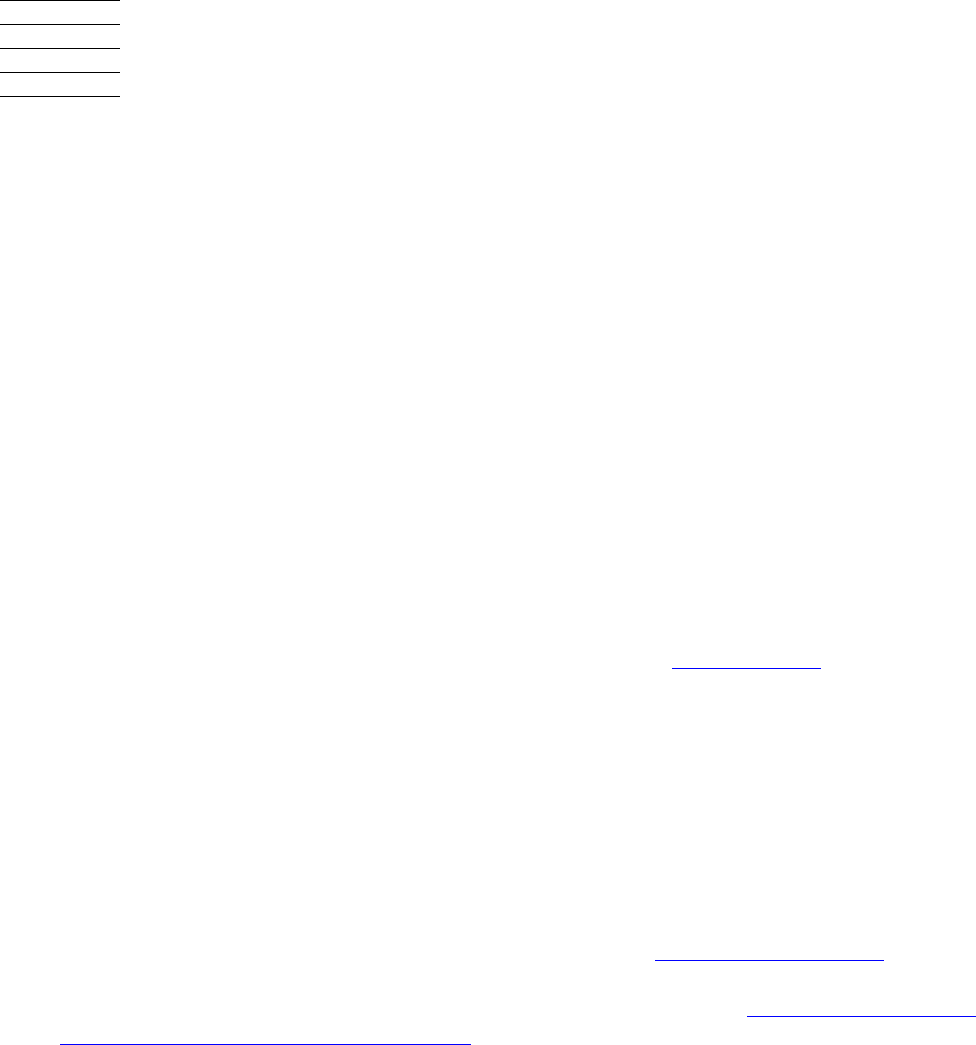
NSP Command Reference Manual—C8Z37-9000A
2-1
2Using DES keys
A secure financial system network has several types of DES keys, each of which are
used for a specific purpose. The majority of these keys are generated by the Network
Security Processor, and returned to the host application in two forms. One form is for
use by the Network Security Processor. In this form the DES key is encrypted under
the Master File Key and stored in the host application’s key database. The second
form is for use by the remote system. In this form the DES key is encrypted under the
Key Exchange Key. The most common uses of these DES keys are to encrypt,
translate, and verify PINs, encrypt and decrypt data, generate and verify message
authentication codes, and generate and verify card verification values.
The Network Security Processor will not accept or return clear-text DES key values. All
DES keys must be supplied encrypted under the Master File Key which resides within
the secure boundary of the Network Security Processor. When importing a DES key
that was generated on a remote system, the DES must be encrypted under a Key
Exchange Key.
DES keys contain 64 bits; they are called single-length keys. Triple DES keys contain
128 bits; they are called double-length or 2key-3DES keys. In the variant personality
only the Master File key can triple-length (192 bits), all other keys must be either single
or double length. For more information on DES keys, see Key Attributes on page A-4.
Master File Key
The Master File Key (MFK) encrypts Key Exchange Keys and working keys. The MFK
is never used to encrypt PINs or data and is never shared with another node. The
length of the MFK must be equal to or greater than the length of the Key Exchange
Keys and working keys it protects. Security Officers use the Secure Configuration
Assistant-3 (SCA-3) to create components of the Master File Key, and then send them
to the Network Security Processor. These components are combined to form a secret
key which is stored in the Network Security Processor’s Non-volatile key table. To
minimize downtime, a Pending MFK (PMFK) can be loaded into the Network Security
Processor using the same procedure. For more information, see Procedure to replace
the current MFK with the pending MFK on page 2-5.
Key Exchange Key
To maintain secrecy, working keys are encrypted under a key called a Key Exchange
Key (KEK) before they are sent from one node to another. Key Exchange Keys are
unique for each network node. The length of the Key Exchange Key must be equal to
or greater than the length of the working keys it protects.
Working keys
Working keys are types of keys used to perform specific cryptographic operations, PIN
Encryption Keys and Message Authentication Keys are two examples of working keys
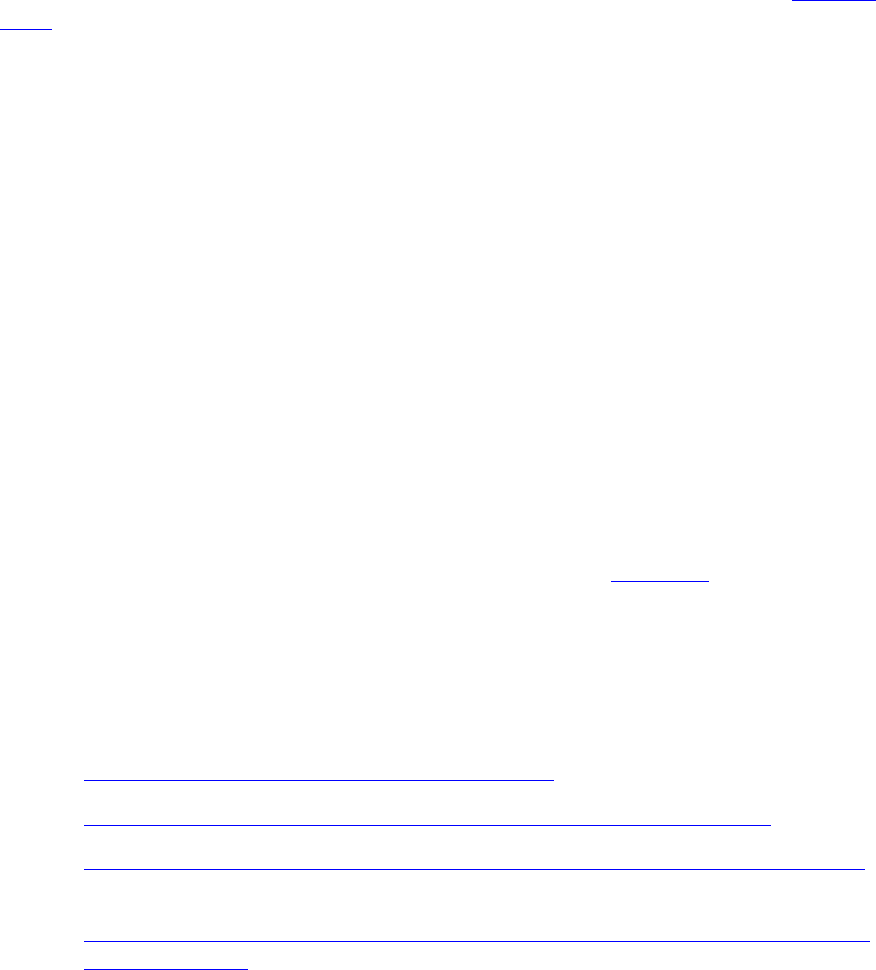
Using DES keys
NSP Command Reference Manual—C8Z37-9000A
2-2
Key variants
used for a specific purpose. Working keys are not stored in the non-volatile key table,
they are stored on a host database encrypted using a specific variant of the MFK.
This encrypted form of the key is called a key cryptogram. When a particular working
key is needed to process a transaction, the host sends the cryptogram of the working
key to the Network Security Processor where it is decrypted by the MFK and then used
to process the transaction data. Most commands accept either 1key-3DES (single-
length) or 2key-3DES (double-length) keys, however several commands support only
1key-3DES (single-length) working keys. See the specific command documentation to
confirm the key lengths supported. Working keys can also be stored in the Volatile
table.
Key variants
Secure cryptography requires that keys be separated according to their intended use.
For example, a key may be used as a PIN Encryption Key (KPE) or a Data Key (KD),
but not both. This strict categorization is intended to prevent system compromise by
substitution or misuse. Each type of key is encrypted by a specific variant of either the
MFK or a KEK. Variants are produced by performing an exclusive-OR with a fixed
value and the first – that is, most significant – byte of each half of the MFK or KEK.
Each type of working key is encrypted by a unique version of the MFK or a KEK. The
command syntax sections of this manual contain notations similar to this:
EMFK.V(Working Key)
This represents the working key encrypted under a specific variant of the MFK. For
example, a PIN Encryption Key (KPE) is encrypted under variant 1 of the MFK. The
notation would be:
EMFK.1(KPE)
Some commands require the variant to be specified. See Table 2-1 on page 2-3 for a
complete list of supported key types.
Variants are unique to Atalla Network Security Processors. When importing or
exporting working keys from a node that does not use the Atalla variant method,
ensure that the appropriate working key cryptograms are created without variants.
See commands:
Generate VISA Working Key (Command 18) on page 3-44
Translate Communications Key for Local Storage (Command 19) on page 3-46
Translate Working Key for Distribution to Non-Atalla Node (Command 1A) on
page 3-49
Translate Communications Key for Local Storage Using a Specific Variant
(Command 1D) on page 3-52.

Using DES keys
NSP Command Reference Manual—C8Z37-9000A
2-3
Supported key types.
Supported key types.
Table 2-1. Supported key types (page1of2)
Variant Working Key Abbrev.
0 Key Exchange Key KEK, KEK-IN
1 PIN Encryption Key KPE
2 Data or Communication Key KC
3 Message Authentication Code key KMAC
3 VISA Card Verification Value
Mastercard Card Validation Code
KCVV
KCVC
4 PIN Verification Key KPV
5ATM A key AATM
5ATM B key BATM
5 ATM master key KMATM
5 Object Key KOP
6 Initialization Vector IV
6 Decimalization/Conversion Table DECTAB
7 Challenge Response Authentication Key KMACR
8 Derivation Key DK
9 Visa VSVC Master Key / EMV Master Key VSVCMK / MK
10 PIN Encryption Key - Encrypt Only KPE-EO
11 Custom MK-DL
12 Custom PMK
13 Master Message Authentication Key KMAC-MK
14 Custom none
15 none none
16 Data Encrypt Only ENC
17 Data Decrypt Only DEC
18 Generate Message Authentication Code only GMAC
19 Verify Message Authentication Code only VMAC
20 PIN Encryption Key - Decrypt Only KPE - DO
21 Custom none
22 Custom none
23 Custom none
24 Custom none
25 Custom none
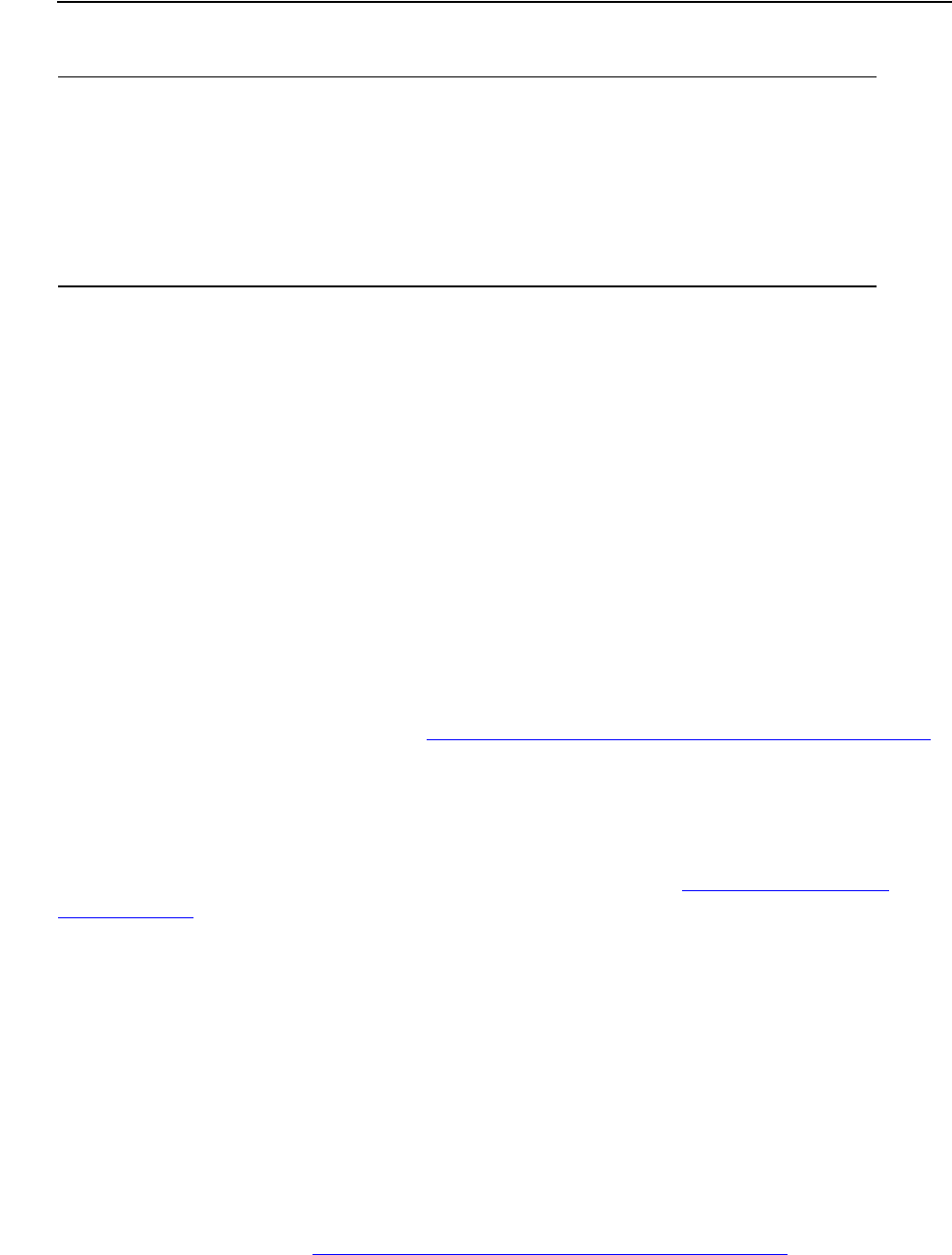
Using DES keys
NSP Command Reference Manual—C8Z37-9000A
2-4
Key generation and translation
Key generation and translation
A common use of the Network Security Processor is to protect sensitive information as
it travels through an insecure network. DES encryption is typically used for this
purpose. A random DES key is used to encrypt the sensitive information at the origin,
and the same DES key must be used at the receiving node to successfully decrypt the
information. This means that both the origin and destination must share the same DES
key. When establishing working keys, a special purpose key called a Key Exchange
Key (KEK) is created, and exchanged out-of-band; that is, it is not transmitted over the
network. Once both nodes have the same KEK, they can use it to encrypt working keys
for transmission between the two nodes.
Ideally, working keys such as PIN Encryption Keys (KPEs), Data Encryption and
Decryption (KDs) and Message Authentication Keys (KMACs) are system generated,
this insures no one individual knows the key. The Network Security Processor supports
a generic key generation command Generate Working Key, Any Type (Command 10)
on page 3-4 that can be used to generate any type of key. The generated key is
encrypted in two forms one for local storage and use (encrypted under the MFK) and
one for export to the remote node (encrypted under the KEK).
To receive an encrypted working key from a remote node it must be translated from
encryption under the KEK to encryption under the MFK. See Section 3, DES key
management for more information on key generation and key translation commands.
Non-volatile key table
The Network Security Processor has a non-volatile key table that stores the Master
File Key and Pending Master File Key. Keys stored in the non-volatile key table are
maintained without external power for up to five years. Once loaded into the non-
volatile key table, they cannot be extracted, transmitted, or downloaded in clear-text
form. Securing the Network Security Processor involves using the Secure
Configuration Assistant-3 (SCA-3) to either add an Network Security Processor to an
existing security association or create a new security association for the Network
Security Processor, and defining and sending a Master File Key to the Network
Security Processor. See Security Processor Status Key (Command 9A) on page 11-25
for the command syntax to determine what keys are stored in the non-volatile key
26 Custom none
27 Custom none
28 Custom none
29 Custom none
30 Challenge Data none
31 Key Exchange Key - Outgoing KEK-OUT
Table 2-1. Supported key types (page2of2)
Variant Working Key Abbrev.
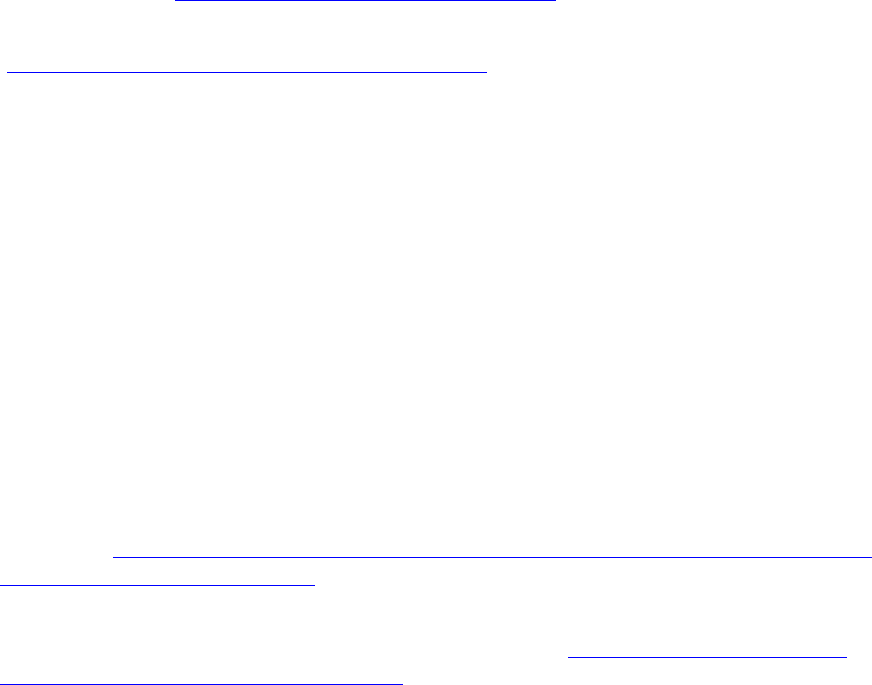
Using DES keys
NSP Command Reference Manual—C8Z37-9000A
2-5
Volatile table
table. See the SCA-3 Users Guide for the procedures to load keys into the non-volatile
key table.
Volatile table
Early model Network Security Processors supported only asynchronous or
bisynchronous communications at a maximum baud rate of 19,200 bits per second.
Performance was limited by the communications interface. To minimize the number of
characters sent in a command, a volatile table was created. The host application was
able to preload keys into the table. When a specific key was needed, the index into the
table was provided in the command, instead of the 16 character key cryptogram,
reducing the length of the command. The benefit was better performance, however the
host application became more complex as it now had to manage the table. The
Ethernet TCP/IP interface is fast enough such that there is no performance benefit in
using the table. The Verify PIN – Diebold (Command 32) on page 4-56, is the only
command that requires the use of the volatile table.
See Section 9, Storing Values in the Volatile Table if you decide to use the volatile
table. The volatile table can store up to 9,999 1key-3DES (single-length) keys and
Diebold Number Tables or 4,998 2key-3DES (double-length) keys.
Procedure to replace the current MFK with the
pending MFK
All working key cryptograms encrypted under the current MFK must be translated to
encryption to the new MFK. This task can be accomplished manually with the SCA-3,
or a more efficient process is to follow the procedure below. The new MFK must be
loaded as a pending MFK. This procedure assumes working keys exist encrypted
under the current MFK which resides in the Network Security Processor.
1. Using the SCA-3 define and load the pending MFK into the Network Security
Processor.
2. Translate all working keys from encryption under the current MFK to the Pending
MFK. See Translate Working Key for Local Storage Under the Current MFK to the
Pending MFK (Command 9E) on page 3-63 for the command syntax required to
perform this task.
3. Replace the current MFK with the pending MFK. See Replace the Current MFK
with the Pending MFK (Command 9F) on page 3-66 for the command syntax
required to perform this task.
4. Configure the host application to use the new key cryptograms generated in step 2
above.
Using DES keys
NSP Command Reference Manual—C8Z37-9000A
2-6
Security precautions
Security precautions
The Network Security Processor is only as secure as you and your procedures make it.
Many attempts to obtain confidential information are performed by employees or other
individuals with access to, or knowledge of, security related equipment. Here are some
recommendations on keeping your Network Security Processor secure:
Always keep production cryptographic keys secret. Key components should
recorded and stored in a secure location.
Always define production keys with multiple key components. Never let one
individual have access to an entire production key.
Make sure that key component holders are restricted to their one key component.
They should never be allowed to assume the role of another key component holder
which would give them access to the entire secret key value.
Never allow a test key to be used in the same system that has production keys.
Before migrating a test unit into production, always insure that all test keys have
been deleted.
Whenever possible choose 2key-3DES (double-length) keys.
When not in use, keep the SCA-3 locked in a secure location.
The passwords for the SCA-3 Security Administrator and Shareholder smart cards
must be kept secret. Each Security Administrator should possess only one smart
card.
Keep the front bezel and access door locked. Store the keys in a secure location.
Do not keep the keys in the locks.
Never use the SCA-3 calculate cryptogram feature to encrypt a key that is known
by a single individual. Always validate the source of the key and the business
requirement, before you allow it to be entered into your system.
Configure and secure your system such that only authorized individuals and host
applications have access to the Network Security Processor.
Only enable commands that you have confirmed are required by your host
application, all other commands should be disabled by the Network Security
Processor’s security policy. Do not enable commands and options listed as a high
security exposure until you have confirmed that there is a legitimate business
requirement to do so.
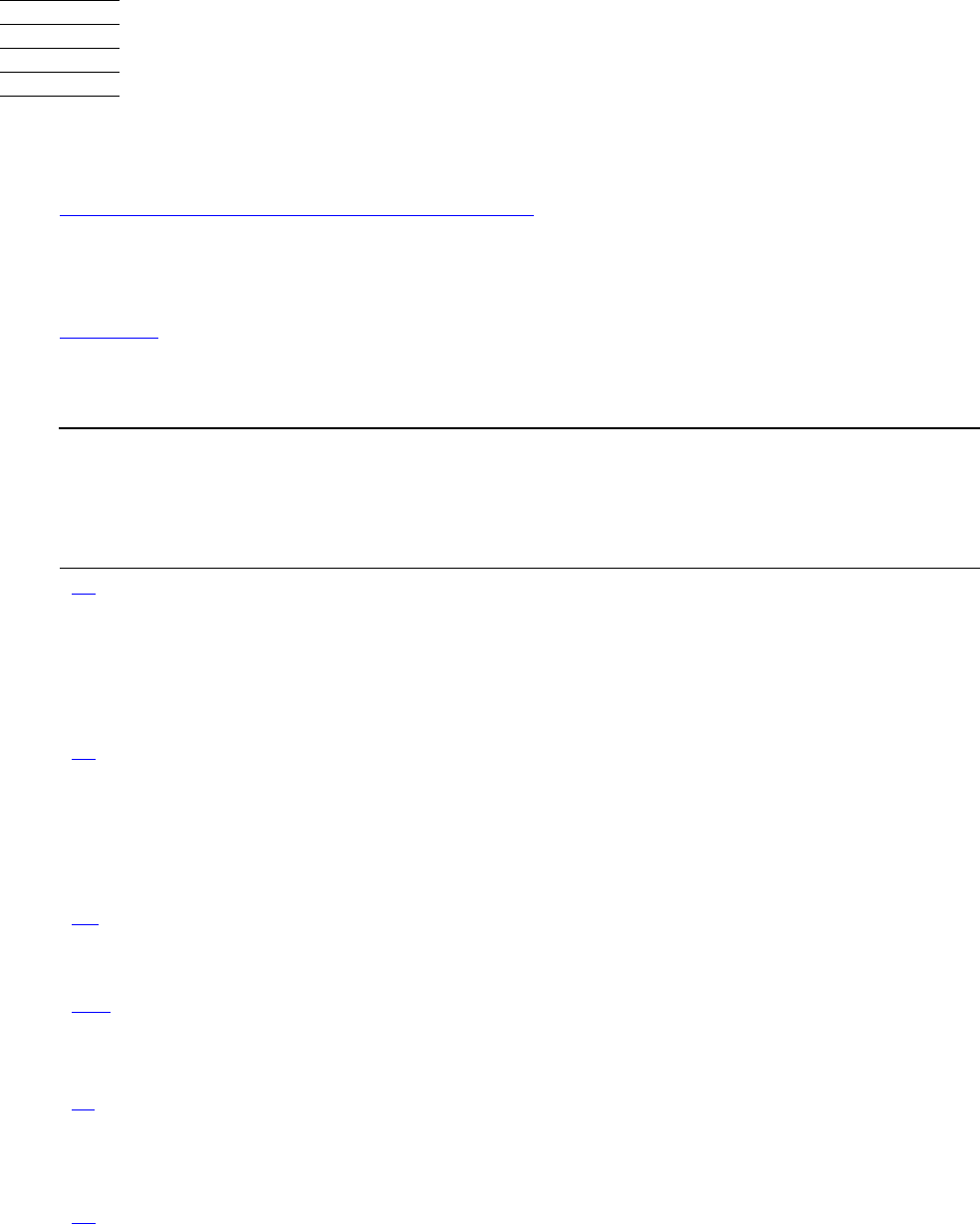
NSP Command Reference Manual—C8Z37-9000A
3-1
3DES key management
This section contains the information on commands used to support the initialization
and management of cryptographic keys in a financial interchange network, see
Initializing the Financial Interchange Network on page B-2 for an overview.
Quick reference
Table 3-1 identifies each command by number, name, and purpose. While the table
organizes the initialization commands by category, the commands themselves are
presented in numerical order.
Table 3-1. Initialization commands (page 1 of 3)
Command
Number Name Purpose
Key generating commands
10 Generate Working Key,
Any Type
Generates a variety of working keys. The
command returns the generated key in two
forms: one for storing locally, encrypted under
the specified variant of the MFK, and one for
transmitting to another Atalla node, encrypted
under the specified variant of the KEK.
18 Generate VISA Working
Key
Generates a PIN Encryption Key for use with
VISA security processors. The command returns
PIN Encryption Key key in two forms: one for
storing locally, encrypted under variant 1 of the
MFK, and one for transmitting to a non-Atalla
node, encrypted under a KEK without a variant.
1E Generate New Initial Key
for PIN Pad Using VISA
DUKPT
Reinitializes PIN pads that perform VISA
Derived Unique Key Per Transaction (DUKPT)
key management.
11D Generate ATM MAC or
Data Encryption Key
Generates either a MAC or Data Encryption Key.
Key translating commands
11 Translate Working Key for
Distribution
Exports a working key. This command translates
a working key from encryption using the
specified variant of the MFK, to encryption using
the specified variant of any KEK.
13 Translate Working Key for
Local Storage, Switch-to-
Switch
Imports a working key. This command translates
a working key from encryption using the
specified variant of any KEK, to encryption using
the specified variant of the MFK.
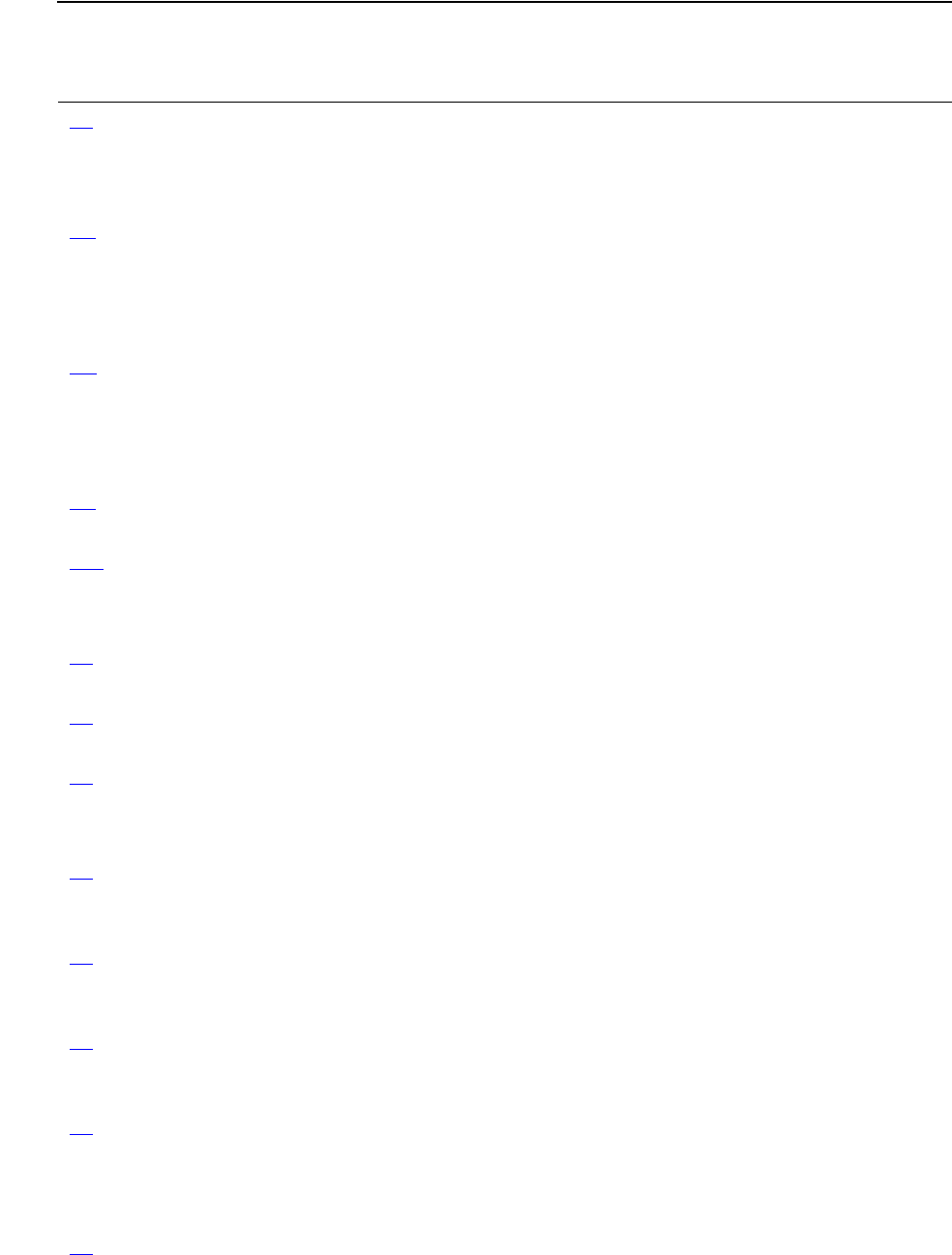
DES key management
NSP Command Reference Manual—C8Z37-9000A
3-2
Quick reference
19 Translate Working Key
from a Non-Atalla Node for
Local Storage
Imports a working key from a non-Atalla node.
This command translates a working key from
encryption using a base key without a variant, to
encryption using a specified variant of the MFK.
1A Translate Working Key for
Distribution to Non-Atalla
Node
Exports a working key to a non-Atalla Node.
This command translates a working key from
encryption using the specified variant of the
MFK, to encryption using any KEK without a
variant.
1D Translate Communications
Key for Local Storage
Using a Specific Variant
Imports a working key from a non-Atalla node.
This command translates a communications key
from encryption using a base key without a
variant, to encryption using the specified variant
of the MFK.
9E Translate Key using
Pending MFK
Translates a working key from encryption under
the MFK to encryption under the PMFK.
113 Translate Key between
modes of DES
Translates a KEK encrypted working key from
ECB to CBC, or CBC to ECB mode of DES.
ATM-key loading commands
14 Load ATM Master Key –
Diebold
Encrypts the ATM Master Key for downloading
to Diebold ATMS.
14 Load ATM Master Key –
IBM 3624
Encrypts the ATM Master Key for downloading
to IBM 3624 ATMs.
14 Load ATM Master Key –
IBM 4731
Encrypts the ATM Master Key for downloading
to IBM 4731 ATMs.
ATM-key changing commands
15 Change ATM
Communications Key –
Diebold
Encrypts a Communications Key for
downloading to Diebold ATMs.
15 Change ATM
Communications Key –
Docutel
Encrypts a Communications Key for
downloading to Docutel ATMs.
15 Change ATM
Communications Key –
IBM 3624
Encrypts a Communications Key for
downloading to an IBM 3624 ATM.
15 Change ATM
Communications Key –
IBM 4731
Encrypts a Communications key for
downloading to an IBM 4731 ATM.
Financial institution table enrypting commands
16 Encrypt Financial Institution
Table – Diebold
Encrypts keys for downloading to Diebold ATMs
financial institution tables.
Table 3-1. Initialization commands (page 2 of 3)
Command
Number Name Purpose
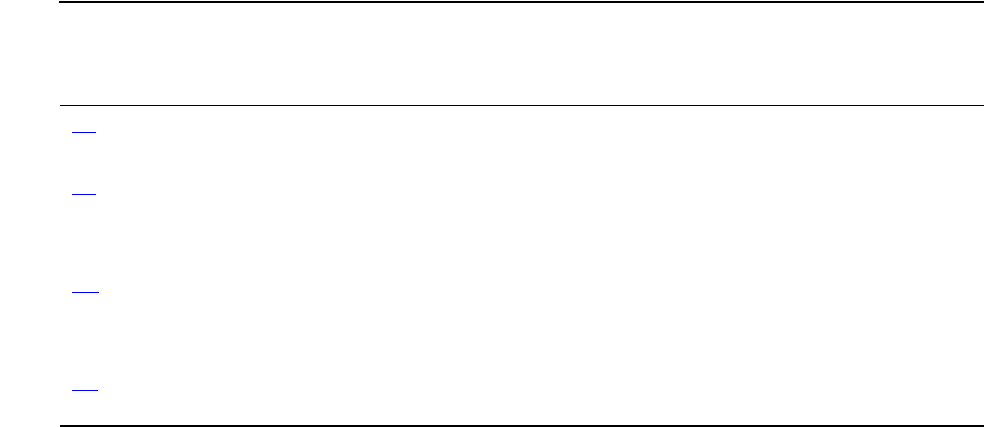
DES key management
NSP Command Reference Manual—C8Z37-9000A
3-3
Quick reference
16 Encrypt Financial Institution
Table – Docutel
Encrypts keys for downloading to Docutel ATMs
financial institution’s tables.
16 Encrypt Financial Institution
Table – IBM 3624
Encrypts keys for downloading to IBM 3624
ATMs financial institution tables.
Generate Check Digit Command
7E Generate Check Digits Generates check digits for a key encrypted
under the MFK.
Promote Pending MFK Command
9F Make Pending MFK
Current
Replaces the current MFK with the Pending
MFK.
Table 3-1. Initialization commands (page 3 of 3)
Command
Number Name Purpose
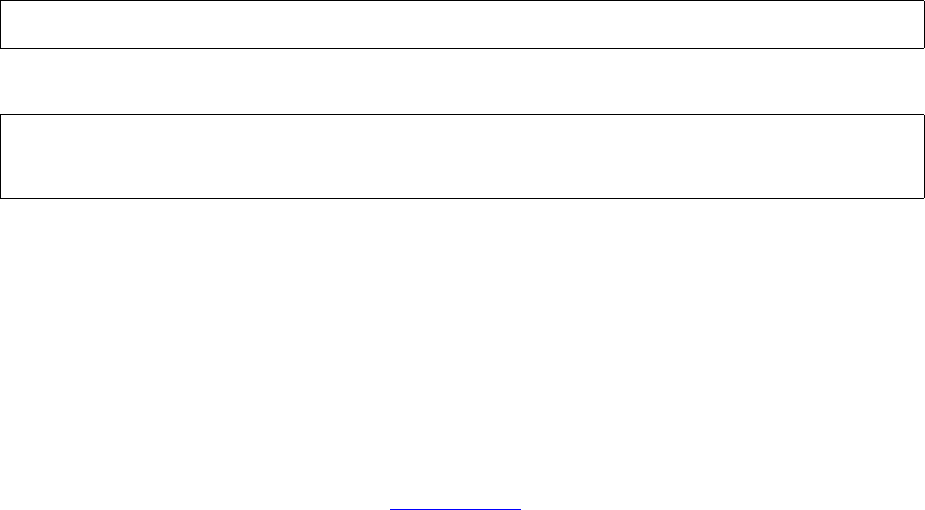
DES key management
NSP Command Reference Manual—C8Z37-9000A
3-4
Generate Working Key, Any Type (Command 10)
Generate Working Key, Any Type (Command 10)
Command 10 generates a variety of working keys that are either 1key-3DES (single-
length) or 2key-3DES (double-length). The odd-parity key is generated in two forms:
one for storing locally, encrypted under the appropriate variant of the MFK, and one for
transmitting to another network node encrypted under the appropriate variant of the
KEK.
This command is enabled in the Network Security Processor’s default security policy.
Command
Response
Calling Parameters
10
Field 0, the command identifier.
Variant
Field 1, the MFK and KEK variant (v) used to encrypt the generated working key,
thus establishing its function. This field can be one or two bytes long and can
contain the numbers 0 - 31. See Key variants on page 2-2 for a list of supported
variants.
[EMFK.0(KEK)]
Field 2, the KEK encrypted under variant zero of the MFK. This key is used to
encrypt the randomly generated working key. This field can contain a 16 or 32 byte
hexadecimal value, a volatile table location, or can be empty. If this field is empty
field 2 of the response will also be empty.
[Key Length#]
Field 3, an optional field used to specify the length of the generated working key. A
value of “S” indicates a 1key-3DES (single-length) working key. A value of “D”
indicates a 2key-3DES (double-length) working key. If this field contains a “D”, then
field 2 must be 32 bytes, or reference a volatile table location that contains a 2key-
3DES (double-length) key. If this field is not included, a 1key-3DES (single-length)
working key will be generated.
<10#Variant#[EMFK.0(KEK)]#[Key Length#]>
<20#EMFK.V(Working Key)#EKEK.V(Working Key)#
Working Key Check Digits#>[CRLF]
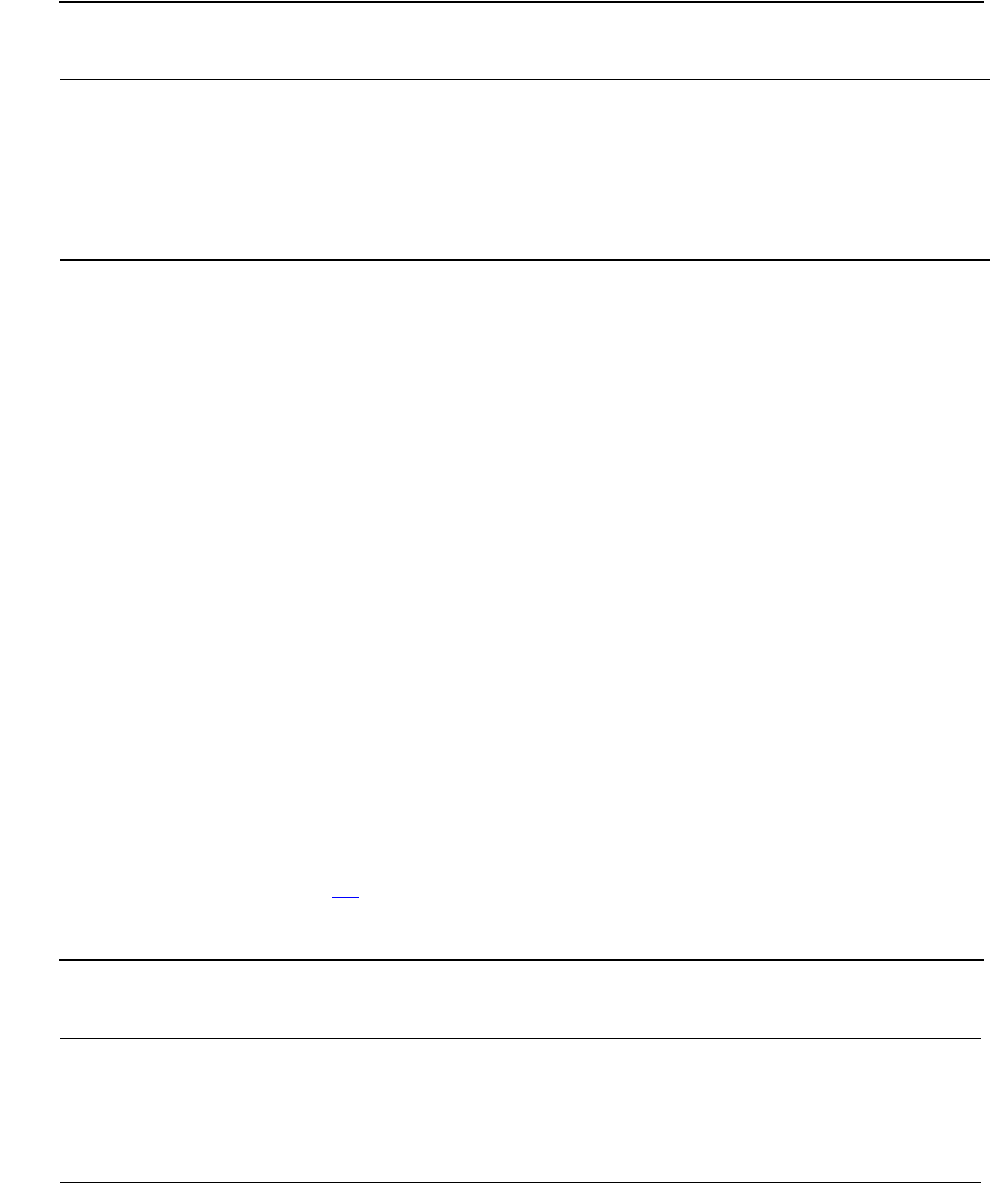
DES key management
NSP Command Reference Manual—C8Z37-9000A
3-5
Generate Working Key, Any Type (Command 10)
Responding Parameters
20
Field 0, the response identifier.
EMFK.V(Working Key)
Field 1, the working key encrypted using the variant of the MFK specified when you
issued the command. The host application stores this cryptogram on its local
database for subsequent use. This field contains a 16 or 32 byte hexadecimal
value.
EKEK.V(Working Key)
Field 2, the working key encrypted using the variant of the KEK specified in field
one of the command. The host application transmits this cryptogram to the network
node that uses this KEK. This field contains either 16 or 32 byte hexadecimal
value, or if field 2 of the command is empty this field will be empty.
Working Key Check Digits
Field 3, check digits; the first four digits that result from encrypting zeros using the
working key. If option 88 is enabled, this field will contain the first six digits of the
result.
Usage Notes
Generate the KEK and obtain the cryptogram of it encrypted under variant zero of
the MFK. Store this cryptogram in your host application database.
Table 3-2. Command 10: Generate Working Key, Any Type
Field # Contents Length (bytes) Legal Characters
0 Command identifier 2 10
1 Variant (V) 1, 2 0 - 31
2E
MFK.0(KEK)* 0, 16, 32 0 - 9, A - F
3 Key Length 0,1 S,D
*Can be a volatile table location.
Table 3-3. Response 20: Generate Working Key, Any Type
Field # Contents Length (bytes) Legal Characters
0 Response identifier 2 20
1E
MFK.V(Working Key) 16, 32 0 - 9, A - F
2E
KEK.V(Working Key) 0, 16, 32 0 - 9, A - F
3 Working Key Check Digits 4 or 6 0 - 9, A - F

DES key management
NSP Command Reference Manual—C8Z37-9000A
3-6
Generate Working Key, Any Type (Command 10)
Examples
Master File Key = 2ABC3DEF45670189 98107645FEDCBA2, check digits = 057A.
See 2key-3DES Key (Double-Length) on page A-5 for component values.
This command generates a random working key therefore your test results will not
match these examples.
Generate a 1key-3DES (single-length) PIN Encryption Key.
Variant: 1.
Clear-text KEK: 0123 4567 89AB CDEF.
The KEK encrypted under variant 0 of the MFK: 9007 B875 1BB7 AB4E.
The command looks like this:
<10#1#9007B8751BB7AB4E#>
The Network Security Processor returns the following response:
<20#35F25A7EBD9F789A#80AD2AE8BCA3D9B6#255E#>
Generate a 2key-3DES (double-length) PIN Encryption Key.
Variant: 1.
Clear-text KEK: 0123 4567 89AB CDEF FEDC BA98 7654 3210.
The KEK encrypted under variant 0 of the MFK: 9007 B875 1BB7 AB4E 0B17
6C3E BEED 18AF.
The command looks like this:
<10#1#9007B8751BB7AB4E0B176C3EBEED18AF#D#>
The Network Security Processor returns the following response:
<20#10A0EA9CFCA1A165BF18BB2A3528DFD9#
335A6BA90E2D4B400C61C650F4699ED6#6F93#>
Generate a 2key-3DES (double-length) PIN Verification Key that is not encrypted
under the KEK.
Variant: 4.
The command looks like this:
<10#4##D#>
The Network Security Processor returns the following response:
<20#2A5133BC5DC0297BBEA70E1E2CF8DDEE##6F93#>
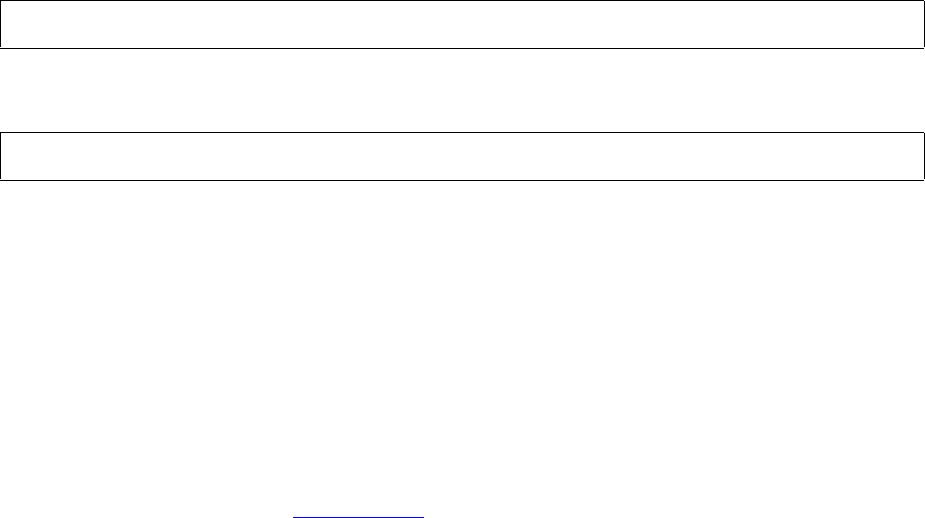
DES key management
NSP Command Reference Manual—C8Z37-9000A
3-7
Translate Working Key For Distribution
(Command 11)
Translate Working Key For Distribution (Command 11)
Command 11 translates a working key of any type, from encryption using the specified
variant of the MFK to encryption using the specified variant of the KEK. Use this
command to export a working key to another node that uses Atalla Variant Network
Security Processors. Your node and the remote node must have the same KEK. This
command translates both 1key-3DES (single-length) and 2key-3DES (double-length)
working keys.
This command is enabled in the Network Security Processor’s default security policy.
Command
Response
Calling Parameters
11
Field 0, the command identifier.
Variant
Field 1, the variant (V) of the MFK under which the working key has been
encrypted, and the variant to be applied when generating the output cryptogram
(Field 1 of the response). This field can be one or two bytes long and can contain
the numbers 0-31. See Key variants on page 2-2 for a list of supported variants.
EMFK.0(KEK)
Field 2, the cryptogram of the KEK on the network node to which this working key
will be transmitted. This field contains a 16 or 32 byte hexadecimal value, or a
volatile table location.
EMFK.V(Working Key)
Field 3, the cryptogram of the working key encrypted using the variant of the MFK
specified in Field 1. If this field contains a 2key-3DES (double-length) key, then
Field 2 must also contain a 2key-3DES (double-length) key, or a reference to a
volatile table location that contains a 2key-3DES (double-length) key. This field
contains a 16 or 32 byte hexadecimal value, or a volatile table location.
<11#Variant#EMFK.0(KEK)#EMFK.V(Working Key)#>
<21#EKEK.V(Working Key)#Working Key Check Digits#>[CRLF]
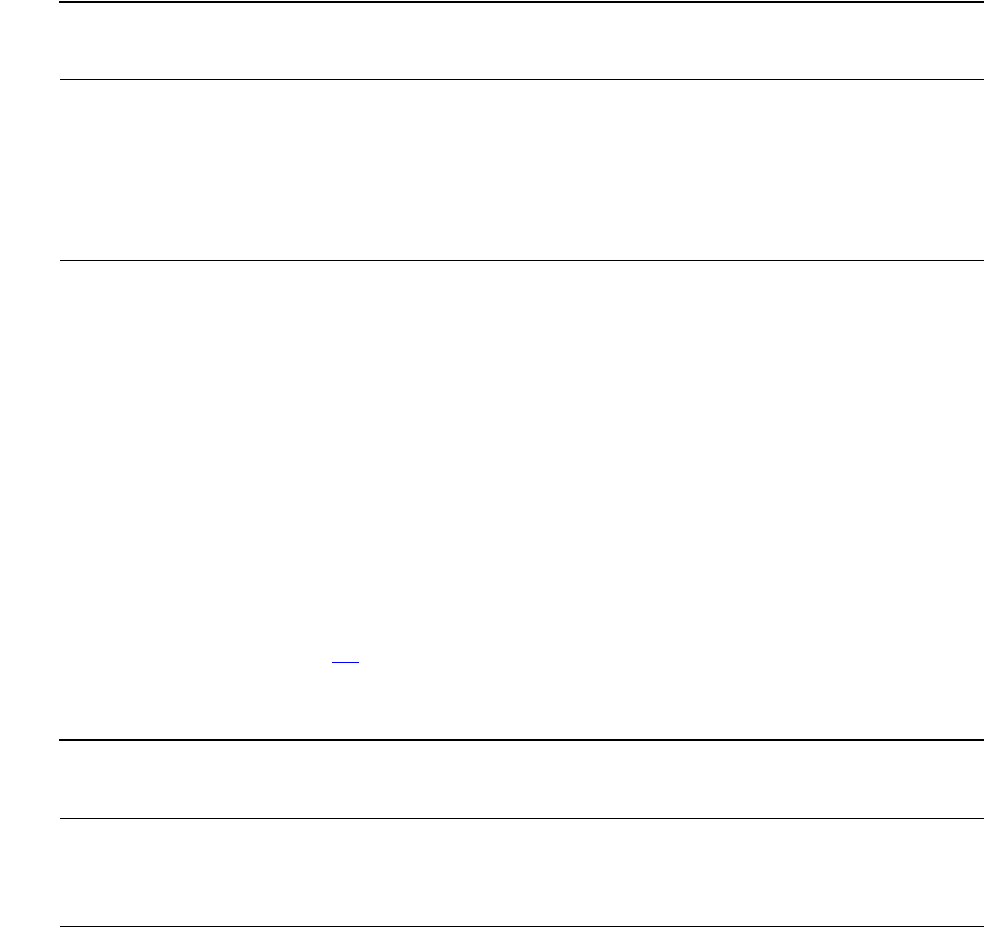
DES key management
NSP Command Reference Manual—C8Z37-9000A
3-8
Translate Working Key For Distribution
(Command 11)
Responding Parameters
21
Response identifier.
EKEK.V(Working Key)
Field 1, the working key encrypted using the variant of the KEK specified in field
one of the command. This field contains a 16 or 32 byte hexadecimal value.
Working Key Check Digits
Field 2, check digits; the first four digits that result from encrypting zeros using the
working key. If option 88 is enabled, this field will contain the first six digits of the
result.
Usage Notes
This command is used for transmitting a working key from one network node to
another. Both nodes must use Atalla Variant Network Security Processors and
have the same KEK.
Generate the working key to be transmitted.
Table 3-4. Command 11: Translate Working Key for Distribution
Field # Contents Length (bytes) Legal Characters
0 Command identifier 2 11
1 Variant (V) 1, 2 0 - 31
2E
MFK.0(KEK)* 16, 32 0 - 9, A - F
3E
MFK.V(Working Key)* 16, 32 0 - 9, A - F
*Can be a volatile table location.
Table 3-5. Response 21: Translate Working Key for Distribution
Field # Contents Length (bytes) Legal Characters
0 Response identifier 2 21
1E
KEK.V(Working Key) 16, 32 0 - 9, A - F
2 Working Key Check Digits 4 or 6 0 - 9, A - F

DES key management
NSP Command Reference Manual—C8Z37-9000A
3-9
Translate Working Key For Distribution
(Command 11)
Examples
Master File Key = 2ABC3DEF45670189 98107645FEDCBA2, check digits = 057A.
See 2key-3DES Key (Double-Length) on page A-5 for component values.
Translating a 1key-3DES (single-length) PIN Encryption Key (KPE).
Variant (V): 1.
Clear-text KEK: 1111 1111 1111 1111.
The KEK encrypted under variant 0 of the MFK: 4791 B313 B61D AC09.
Clear-text KPE: 0123 4567 89AB CDEF.
The KPE encrypted under variant 1 of the MFK: AE86 D417 E64E 07E0.
The command looks like this:
<11#1#4791B313B61DAC09#AE86D417E64E07E0#>
The Network Security Processor returns the following response:
<21#C1691433AA138864#D5D4#>
Translating a 2key-3DES (double-length) PIN Encryption Key (KPE).
Variant (V): 1.
Clear-text KEK: 1111 1111 1111 1111 2222 2222 2222 2222.
The KEK encrypted under variant 0 of the MFK: 4791 B313 B61D AC09 370B
E7D9 20BF 774C.
Clear-text KPE: 0123 4567 89AB CDEF FEDC BA98 7654 3210.
The KPE encrypted under variant 1 of the MFK: AE86 D417 E64E 07E0 BC62
A2AD 7251 6EA1.
The command looks like this:
<11#1#4791B313B61DAC09370BE7D920BF774C#
AE86D417E64E07E0BC62A2AD72516EA1#>
The Network Security Processor returns the following response:
<21#A7CD84EEB2AA0737EFD23931DC36DEFF#08D7#>
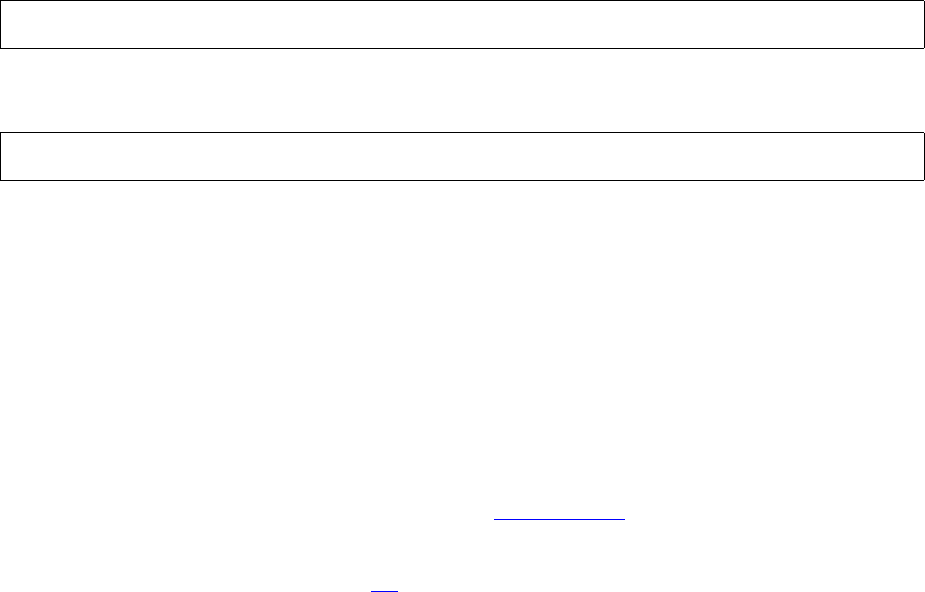
DES key management
NSP Command Reference Manual—C8Z37-9000A
3-10
Translate Working Key For Local Storage
(Command 13)
Translate Working Key For Local Storage (Command 13)
Command 13 translates a working key from encryption using any KEK to encryption
using the MFK. Use this command to import a working key from another node that
uses Atalla Variant Network Security Processors. Your node and the remote node must
have the same KEK. This command translates both1key-3DES (single-length) and
2key-3DES (double-length) working keys.
This command is enabled in the Network Security Processor’s default security policy.
Command
Response
Calling Parameters
13
Field 0, the command identifier.
Variant
Field 1, the variant (V) of the KEK under which the working key has been
encrypted, and also the variant to be applied to the MFK when generating the
output cryptogram (Field 1 of the response). This field can by one or two bytes long
and can contain the numbers 0 to 31. See Key variants on page 2-2 for a list of
supported variants.
Variant 0 is supported if option 65 is enabled.
EMFK.0(KEK)
Field 2, the KEK encrypted under variant 0 of the MFK. This key is used to protect
the working key during a key exchange with the transmitting node. This field
contains a 16 or 32 byte hexadecimal value, or a volatile table location. If field 3,
contains a 2key-3DES (double-length) key, this field must also be a 2key-3DES
(double-length) key, or a reference to a volatile table location that contains a 2key-
3DES (double-length) key.
EKEK.V(Working Key)
Field 3, the cryptogram of the working key sent from the remote node. It is
encrypted using the variant of the KEK specified in Field 1. This field contains a 16
or 32 byte hexadecimal value, or a volatile table location.
<13#Variant#EMFK.0(KEK)#EKEK.V(Working Key)#>
<23#EMFK.V(Working Key)#Working Key Check Digits#>[CRLF]
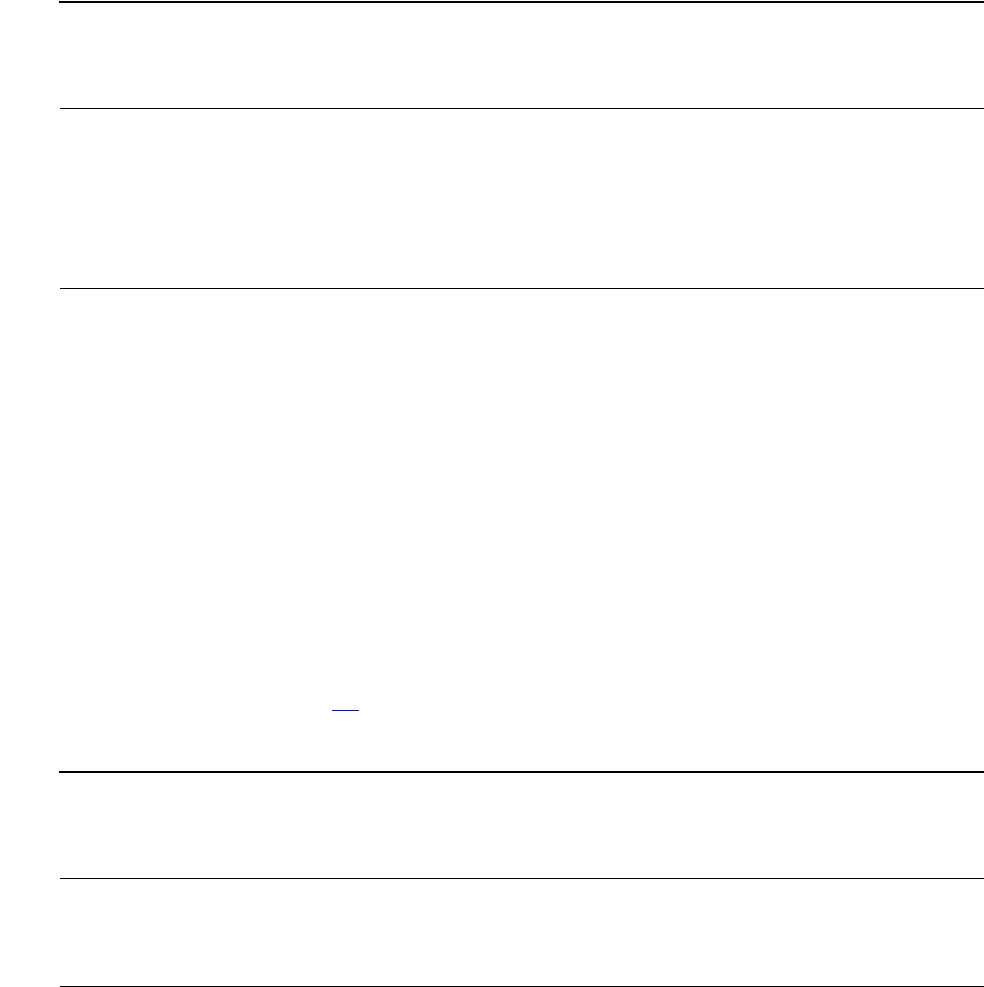
DES key management
NSP Command Reference Manual—C8Z37-9000A
3-11
Translate Working Key For Local Storage
(Command 13)
Responding Parameters
23
Field 0, the response identifier.
EMFK.V(Working Key)
Field 1, the working key, decrypted using the variant specified when you issued the
command and re-encrypted using the same variant of the MFK. This field contains
a 16 or 32 byte hexadecimal value
Working Key Check Digits
Field 2, check digits; the first four digits that result from encrypting zeros using the
working key. If option 88 is enabled, this field will contain the first six digits of the
result.
Usage Notes
This command is used to receive a working key that has been transmitted from
another node that uses Atalla Variant Network Security Processors.
Generate the Key Exchange Key.
Table 3-6. Command 13: Translate Working Key for Local Storage Switch-to-
Switch
Field # Contents Length (bytes) Legal Characters
0 Command identifier 2 13
1 Variant (V) 1, 2 0 - 31
2E
MFK.0(KEK)* 16, 32 0 - 9, A - F
3E
KEK.V(Working Key)* 16, 32 0 - 9, A - F
*Can be a volatile table location.
Table 3-7. Response 23: Translate Working Key for Local Storage Switch-to-
Switch
Field # Contents Length (bytes) Legal Characters
0 Response identifier 2 23
1E
MFK.V(Working Key) 16, 32 0 - 9, A - F
2 Working Key Check Digits 4 or 6 0 - 9, A - F

DES key management
NSP Command Reference Manual—C8Z37-9000A
3-12
Translate Working Key For Local Storage
(Command 13)
Examples
Master File Key = 2ABC3DEF45670189 98107645FEDCBA2, check digits = 057A.
See 2key-3DES Key (Double-Length) on page A-5 for component values.
Translating a 1key-3DES (single-length) PIN Encryption Key.
Variant (V): 1.
Clear-text KEK: 1111 1111 1111 1111.
The KEK encrypted under variant 0 of the MFK: 4791 B313 B61D AC09.
Clear-text KPE: 0123456789ABCDEF.
The KPE encrypted under variant 1 of the KEK: C169 1433 AA13 8864.
The command looks like this:
<13#1#4791B313B61DAC09#C1691433AA138864#>
The Network Security Processor returns the following response:
<23#AE86D417E64E07E0#D5D4#>
Translating a 2key-3DES (double-length) PIN Encryption Key.
Variant (V): 1.
Clear-text KEK: 1111 1111 1111 1111 2222 2222 2222 2222.
The KEK encrypted under variant 0 of the MFK: 4791 B313 B61D AC09 370B
E7D9 20BF 774C.
Clear-text KPE: 0123 4567 89AB CDEF FEDC BA98 7654 3210.
The KPE encrypted under variant 1 of the KEK: A7CD 84EE B2AA 0737 EFD2
3931 DC36 DEFF.
The command looks like this:
<13#1#4791B313B61DAC09370BE7D920BF774C#
A7CD84EEB2AA0737EFD23931DC36DEFF#>
The Network Security Processor returns the following response:
<23#AE86D417E64E07E0BC62A2AD72516EA1#08D7#>

DES key management
NSP Command Reference Manual—C8Z37-9000A
3-13
Load ATM Master Key – Diebold (Command 14)
Load ATM Master Key – Diebold (Command 14)
Command 14 – Diebold, encrypts the ATM master key using an Encryption Key for
downloading to Diebold ATMs. This command supports 1key-3DES (single-length) or
2key-3DES (double-length) working keys.
This command has a high security exposure, it is not enabled in the Network Security
Processor’s default security policy.
Command
Response
Calling Parameters
14
Field 0, the command identifier.
1
Field 1, the ATM identifier; in this command, Diebold.
Variants
Field 2, the MFK variants, I and V, appropriate for the input keys. The I value
pertains to the master key to be downloaded; the V value pertains to the encryption
key already established in the ATM.
The following types of keys and their corresponding variants can be downloaded.
Types of ATM Master Key to be Downloaded:
<14#1#Variants#EMFK.I(Master Key)#EMFK.V(Encryption Key)#>
<24#1#EEncryption Key(Master Key)#Master Key Check Digits#>
[CRLF]
Key Type Variant
MAC Master Key 1
PIN Master Key 5
VISA Master Key 5

DES key management
NSP Command Reference Manual—C8Z37-9000A
3-14
Load ATM Master Key – Diebold (Command 14)
The following keys and their corresponding variants can exist in the ATMs:
EMFK.I(Master Key)
Field 3, the ATM master key encrypted using the proper variant of the MFK. This
field contains a 16 or 32 byte hexadecimal value, or a volatile table location. This
key can not be a replicated 1key-3DES (single-length) key.
EMFK.V(Encryption Key)
Field 4, the cryptogram of the key under which the ATM master key is to be
encrypted. This key is encrypted using the proper variant of the MFK. This field
contains a 16 or 32 byte hexadecimal value, or a volatile table location. The length
of this key has to be equal or greater than the length of the Master Key and can not
be a replicated 1key-3DES (single-length) key.
Responding Parameters
24
Field 0, the response identifier.
1
Field 1, the ATM identifier; in this command, Diebold.
EEncryption Key(Master Key)
Field 2, the master key value encrypted using the encryption key. No variant is
associated with this encryption because the ATM does not support key variants.
This field contains a 16 byte hexadecimal value.
Key Type Variant
Communications Key, KC 1
ATM A Key 5
PIN Master Key-1 5
VISA Master Key-1 5
Table 3-8. Command 14: Load ATM Master Key – Diebold
Field # Contents Length (bytes) Legal Characters
0 Command identifier 2 14
1 ATM identifier (Diebold) 1 1
2 Variants (I, V) 2 1, 5
3E
MFK.I(Master Key)* 16, 32 0 - 9, A - F
4E
MFK.V(Encryption Key)* 16, 32 0 - 9, A - F
*Can be a volatile table location.

DES key management
NSP Command Reference Manual—C8Z37-9000A
3-15
Load ATM Master Key – Diebold (Command 14)
Master Key Check Digits
Field 3, check digits; the first four digits that result from encrypting zeros using the
master key. If option 88 is enabled, this field will contain the first six digits of the
result.
Usage Notes
Perform the following tasks before using Command 14:
Manually load the ATM with its initial keys.
Generate the appropriate key for encrypting the ATM master key and encrypt it
using the proper variant of the MFK.
Generate the ATM master key.
Example
Master File Key = 2ABC3DEF45670189 98107645FEDCBA2, check digits = 057A.
See 2key-3DES Key (Double-Length) on page A-5 for component values.
Loading an ATM master key.
Variant (I): 1.
Variant (V): 5.
Clear-text Master Key: 3333 3333 3333 3333 5555 6666 7777 8888.
The Master Key encrypted under variant 1 of the MFK:3219 92E9 44B0 F423
1DE1 CF68 9E96 99D6.
Clear-text Encryption Key: 1111 1111 1111 1111 0123 4567 89AB CDEF.
The Encryption Key encrypted under variant 5 of the MFK:118A 17BA 953B D16C
608FC3DD BDDA 3E56.
The command looks like this:
<14#1#15#321992E944B0F4231DE1CF689E9699D6#118A17BA953BD16C608
FC3DDBDDA3E56#>
The Network Security Processor returns the following response:
<24#1#CA652727D7ECC3FF29D072B935BEC86E#B15B#>
Table 3-9. Response 24: Load ATM Master Key – Diebold
Field # Contents
Length
(bytes) Legal Characters
0 Response identifier 2 24
1 ATM identifier (Diebold) 1 1
2E
Encryption Key(Master Key) 16, 32 0 - 9, A - F
3 Master Key Check Digits 4 or 6 0 - 9, A - F
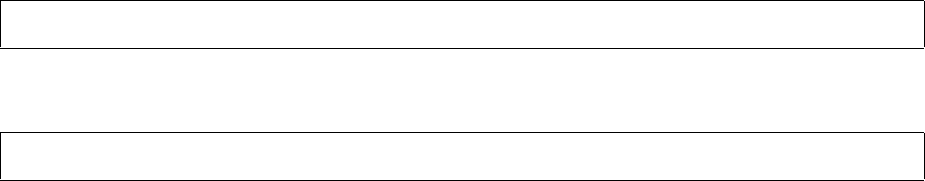
DES key management
NSP Command Reference Manual—C8Z37-9000A
3-16
Load ATM Master Key – IBM 3624 (Command 14)
Load ATM Master Key – IBM 3624 (Command 14)
Command 14 – IBM 3624, encrypts the ATM master key for downloading to an
IBM 3624 ATM. This command supports only 1key-3DES (single-length) working keys.
This command has a high security exposure, it is not enabled in the Network Security
Processor’s default security policy.
Command
Response
Calling Parameters
14
Field 0, the command identifier.
3
Field 1, the ATM identifier; in this command, IBM 3624.
EMFK.5(KM)
Field 2, the ATM master key encrypted under variant 5 of the MFK. This field
contains a 16 byte hexadecimal value, or a volatile table location.
EMFK.1(K1)
Field 3, the ATM A key (K1) encrypted under variant 1 of the MFK. This field
contains a 16 byte hexadecimal value, or a volatile table location.
EMFK.2(K2)
Field 4, the ATM communications key (K2) encrypted under variant 2 of the MFK.
This field contains a 16-byte hexadecimal value, or a volatile table location.
Message
Field 5, bytes five to eight in the IBM 3624 request message, represented as eight
hexadecimal characters.
<14#3#EMFK.5(KM)#EMFK.1(K1)#EMFK.2(K2)#Message#>
<24#3#IBM 3624 Message#>[CRLF]
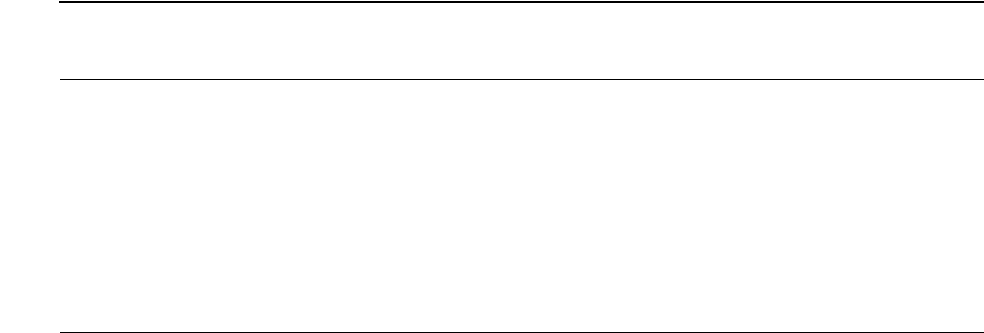
DES key management
NSP Command Reference Manual—C8Z37-9000A
3-17
Load ATM Master Key – IBM 3624 (Command 14)
Responding Parameters
24
Field 0, the response identifier.
3
Field 1, the ATM identifier; in this command, IBM 3624.
IBM 3624 Message
Field 2, the result of the partial double-encryption process defined in IBM key
management. This result is formed using the following steps.
1. First, the ATM master key is encrypted using the ATM A key. This is denoted
as EK1(KM), where K1 is the ATM A key and KM is the ATM master key to be
downloaded.
2. Let L4 represent the leftmost 4 bytes of EK1(KM) and let R4 represent the
rightmost 4 bytes of EK1(KM). Each value – L4 and R4 – is 8 hexadecimal
characters long.
The four variable bytes in Field 5 of the command are concatenated to the left
of L4, forming an eight byte (that is, 16 hexadecimal character) field, denoted
as follows.
[(4 Var Bytes) || L4]
This field is then encrypted using the ATM communication key, K2. The result
of this encryption is denoted as follows.
EK2[(4 Var Bytes) || L4]
Table 3-10. Command 14: Load ATM Master Key – IBM 3624
Field # Contents Length (bytes) Legal Characters
0 Command Identifier 2 14
1 ATM identifier (IBM 3624) 1 3
2E
MFK.5(KM)* 16 0-9, A-F
3E
MFK.1(K1)* 16 0 - 9, A - F
4E
MFK.2(K2)* 16 0 - 9, A - F
5 Message 8 0 - 9, A - F
*Can be a volatile table location.
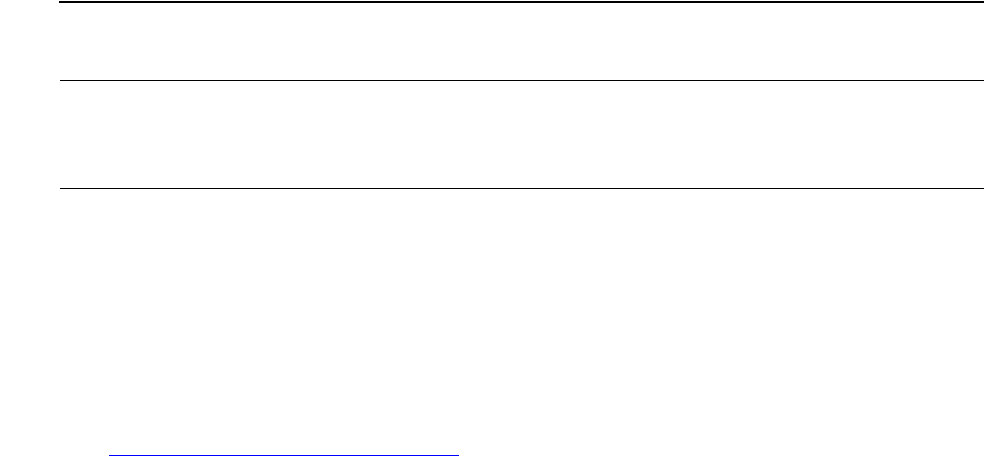
DES key management
NSP Command Reference Manual—C8Z37-9000A
3-18
Load ATM Master Key – IBM 3624 (Command 14)
3. R4 is concatenated to the right of the encrypted result of step two, denoted as
follows.
EK2[(4 Var Bytes) || L4] || R4
This result is the 12 byte (that is, 24 hexadecimal character) field that is sent to
the IBM 3624 ATM.
Usage Notes
Before using Command 14, generate the ATM Master Key (MK), ATM A key (K1) and
the ATM communications key (K2).
Example
Master File Key = 2ABC3DEF45670189 98107645FEDCBA2, check digits = 057A.
See 2key-3DES Key (Double-Length) on page A-5 for component values.
Loading an ATM master key.
Clear-text Master Key: 1111 1111 1111 1111.
The Master Key encrypted under variant 5 of the MFK: 118A 17BA 953B D16C.
Clear-text ATM A Key (K1): 2222 2222 2222 2222.
The ATM A Key (K1) encrypted under variant 1 of the MFK: C880 88CB 8FE8
46FE.
Clear-text ATM Communications Key (K2): 3333 3333 3333 3333.
The ATM Communications Key (K2) encrypted under variant 2 of the MFK: C22F
5A1F 22D1 ABF1.
Message: 56789ABC.
The command looks like this:
<14#3#118A17BA953BD16C#C88088CB8FE846FE#C22F5A1F22D1ABF1#
56789ABC#>
The Network Security Processor returns the following response:
<24#3#2B41AE49E5C8E28F811DA672#>
Table 3-11. Response 24: Load ATM Master Key – IBM 3624
Field # Contents Length (bytes) Legal Characters
0 Response identifier 2 24
1 ATM identifier (IBM 3624) 1 3
2 IBM 3624 Message 24 0 - 9, A - F
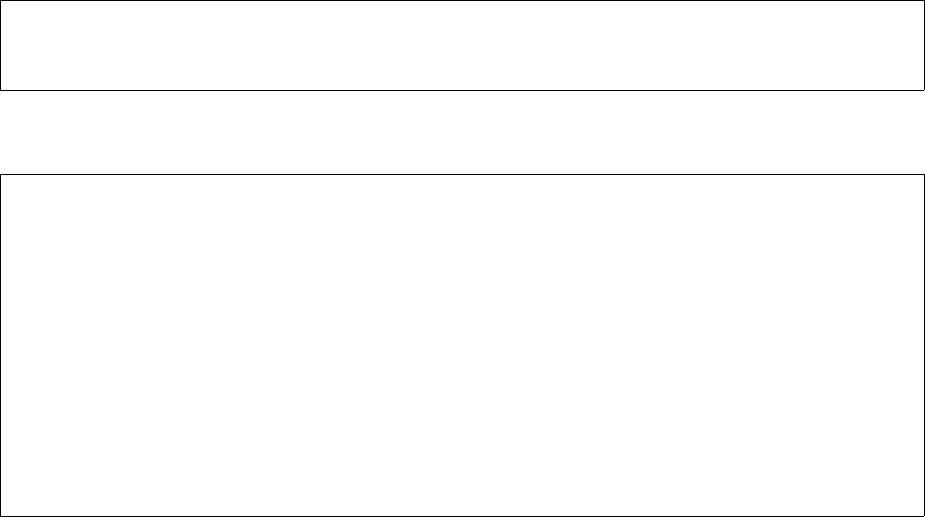
DES key management
NSP Command Reference Manual—C8Z37-9000A
3-19
Load ATM Master Key – IBM 4731 (Command 14)
Load ATM Master Key – IBM 4731 (Command 14)
Command 14 – IBM 4731, generates an IBM 4731 ATM master key (KM). This
command supports 1key-3DES (single-length) or 2key-3DES (double-length) working
keys.
This command has a high security exposure, it is not enabled in the Network Security
Processor’s default security policy.
Command
Response
Calling Parameters
14
Field 0, the command identifier.
4
Field 1, the ATM identifier; in this command, IBM 4731.
EMFK.0(Exchange Key)
Field 2, the Exchange Key encrypted under variant 0 of the MFK. This key is used
to encrypt the cryptogram of the generated ATM master key encrypted under the
Initial Master Key. This field contains a 16 or 32 byte hexadecimal value, or a
volatile table location. The length of this key has to be equal or greater than the
length of the Initial Master Key. If the Key Length field contains a value of 2
(generate 2key-3DES working key), the KEK has to be 2key-3DES (double-length)
and can not be a replicated 1key-3DES (single-length) key.
<14#4#EMFK.0(Exchange Key)#EMFK.0(Initial Master Key)#
Message#[Key Length#]>
<24#4#EMFK.1(ATM Master Key)#
EMFK.2(EInitial Master Key(ATM Master Key))#
EExchange Key(EInitial Master Key(ATM Master Key))#
E(EInitial Master Key(ATM Master Key))(message type/date)#
Exchange Key Check Digits#Initial Master Key Check Digits#
ATM Master Key Check Digits#
ATM Master Key encrypted under Initial Master Key Check
Digits#>
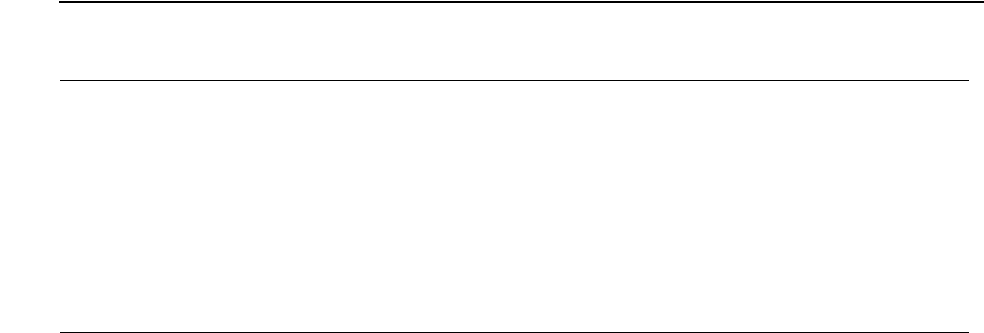
DES key management
NSP Command Reference Manual—C8Z37-9000A
3-20
Load ATM Master Key – IBM 4731 (Command 14)
EMFK.0(Initial Master Key)
Field 3, the Initial Master Key encrypted under variant 0 of the MFK. This key is
used to encrypt the generated ATM Master Key. This field contains a 16 or 32 byte
hexadecimal value, or a volatile table location. The length of this key has to be
equal or greater than the length of the ATM Master Key. If the Key Length field
contains a value of 2 (generate 2key-3DES working key), the Master Key has to be
2key-3DES (double-length) and can not be a replicated 1key-3DES (single-length)
key.
Message
Field 4, the message type/date in binary form. This field contains an 8 byte binary
value, where each character represents one byte.
[Key Length#]
Field 5, length of the generated IBM 4731 ATM master key. This is an optional
field. If used, it can be one byte long and can be empty, or contain the numbers 1
(to generate 1key-3DES key) or 2 (to generate 2key-3DES key). If this field is not
present in the command, the default 1key-3DES key will be generated.
Responding Parameters
24
Field 0, the response identifier.
4
Field 1, the ATM identifier; in this command, IBM 4731.
EMFK.1(ATM Master Key)
Field 2, the generated ATM Master Key encrypted under variant 1 of the MFK. This
field contains a 16 or 32 byte hexadecimal value.
Table 3-12. Command 14: Load ATM Master Key – IBM 4731
Field # Contents Length (bytes) Legal Characters
0 Command identifier 2 14
1 ATM identifier (IBM 4731) 1 4
2E
MFK.0(Exchange Key)* 16, 32 0 - 9, A - F
3E
MFK.0(Initial Master Key)* 16, 32 0 - 9, A - F
4 Message 8 Binary
5 [Key Length] 0,1 empty, 1-2
*Can be a volatile table location.
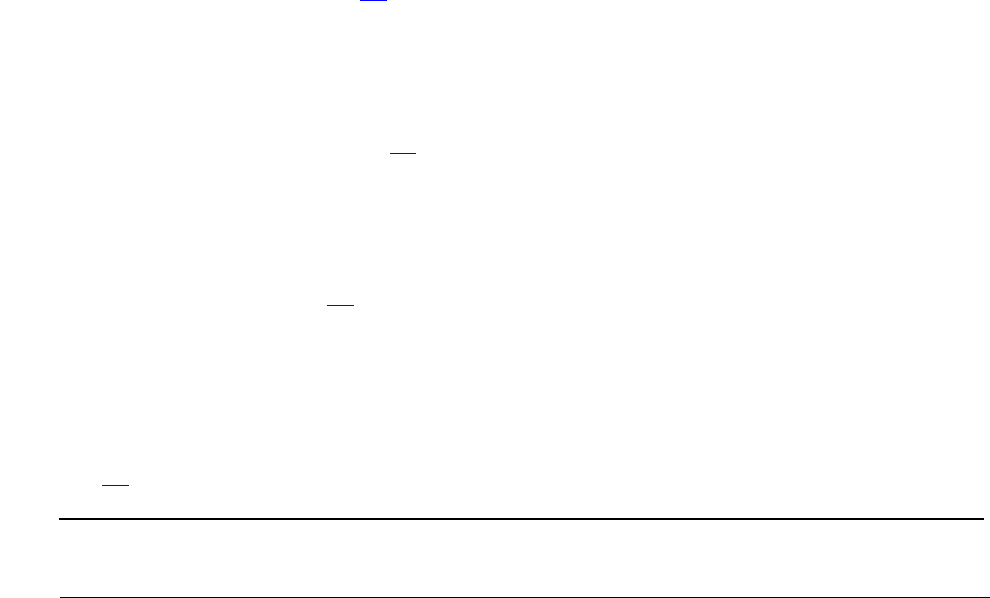
DES key management
NSP Command Reference Manual—C8Z37-9000A
3-21
Load ATM Master Key – IBM 4731 (Command 14)
EMFK.2(EInitial Master Key(ATM Master Key))
Field 3, the generated ATM Master Key encrypted under the Initial Master Key.
This cryptogram is then encrypted under variant 2 of the MFK. This field contains a
16 or 32 byte hexadecimal value.
EExchange Key(EInitial Master Key(ATM Master Key))
Field 4, the generated ATM Master Key encrypted under the Initial Master Key.This
cryptogram is then encrypted under the Exchange Key. This field contains a 16 or
32 byte hexadecimal value.
E(EInitial Master Key(ATM Master Key))(message type/date)
Field 5, the generated ATM Master Key encrypted under the Initial Master Key.
This cryptogram is then used to encrypt the message type/date. This field contains
a 16 byte hexadecimal value.
Exchange Key Check Digits
Field 6, check digits; the first four digits that result from encrypting zeros using the
Exchange Key. If option 88 is enabled, this field will contain the first six digits of the
result.
Initial Master Key Check Digits
Field 7, check digits; the first four digits that result from encrypting zeros using the
Initial Master Key. If option 88 is enabled, this field will contain the first six digits of
the result.
Master Key Check Digits
Field 8, check digits; the first four digits that result from encrypting zeros using ATM
Master Key. If option 88 is enabled, this field will contain the first six digits of the
result.
Cryptogram Check Digits
Field 9, check digits; the first four digits that result from encrypting zeros using the
cryptogram of the ATM Master Key encrypted under the Initial Master Key. If option
88 is enabled, this field will contain the first six digits of the result.
Table 3-13. Response 24: Load ATM Master Key – IBM 4731 (page 1 of 2)
Field # Contents Length (bytes) Legal Characters
0 Response identifier 2 24
1 ATM identifier (IBM 4731) 1 4
2E
MFK.1(Master Key) 16, 32 0 - 9, A - F
3E
MFK.2(EInitial Master Key(Master Key)) 16, 32 0 - 9, A - F
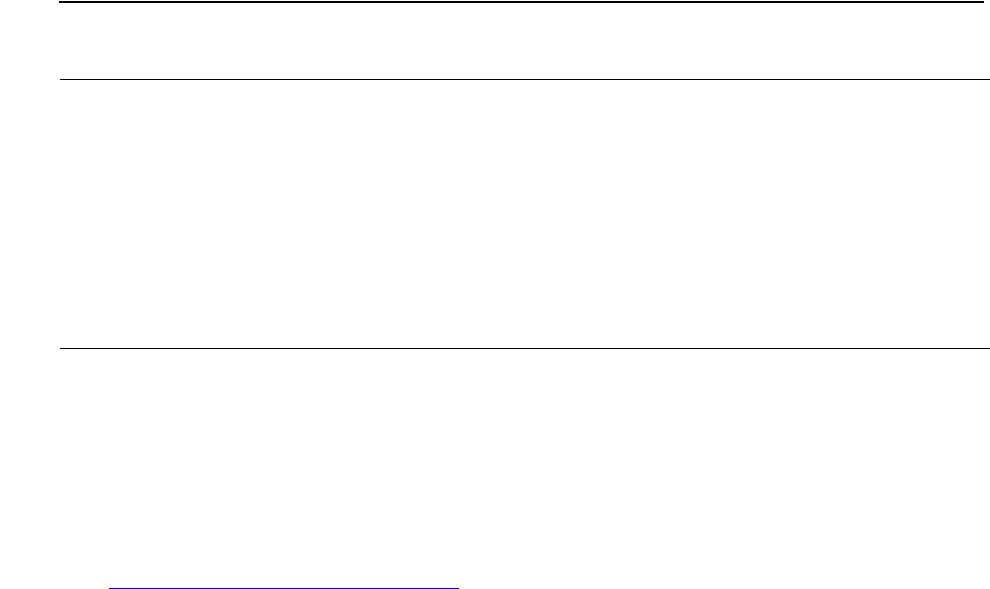
DES key management
NSP Command Reference Manual—C8Z37-9000A
3-22
Load ATM Master Key – IBM 4731 (Command 14)
Usage Notes
Before using Command 14, generate the Initial Master Key (KI) and the KEK (KX).
Example
Master File Key = 2ABC3DEF45670189 98107645FEDCBA2, check digits = 057A.
See 2key-3DES Key (Double-Length) on page A-5 for component values.
This example generates a random ATM Master Key your result will be different.
Generating an IBM 4731 ATM Master Key.
Clear-text Exchange Key (KX): 0123 4567 89AB CDEF FEDC BA98 7654 3210.
The Exchange Key encrypted under variant 0 of the MFK: 9007 B875 1BB7 AB4E
0B176C3EBEED18AF.
Clear-text Initial Master key (KI): 1111 2222 3333 4444 0123 4567 89AB CDEF.
The Initial Master Key encrypted under variant 0 of the MFK: 45ED 2536 2B16
0750 9007 B875 1BB7 AB4E.
Message: 01234567
The command looks like this:
<14#4#9007B8751BB7AB4E0B176C3EBEED18AF#45ED25362B1607509007B8
751BB7AB4E#01234567#1#>
The Network Security Processor returns the following response:
<24#4#C74B7C95BACD75BC#E2DE3E4599DE60F3#0466F2C849DDA497#
06E639A3F8267CBD#08D7#0389#9024#D8F0#>
4E
Exchange Key(EInitial Master Key(ATM
Master Key))
16, 32 0 - 9, A - F
5E(E
Initial Master Key(ATM Master Key))
(message type/date)
16 0 - 9, A - F
6 Exchange Key Check Digits 4 or 6 0 - 9, A - F
7 Initial Master Key Check Digits 4 or 6 0 - 9, A - F
8 ATM Master Key Check Digits 4 or 6 0 - 9, A - F
9 Cryptogram Check Digits 4 or 6 0 - 9, A - F
Table 3-13. Response 24: Load ATM Master Key – IBM 4731 (page 2 of 2)
Field # Contents Length (bytes) Legal Characters
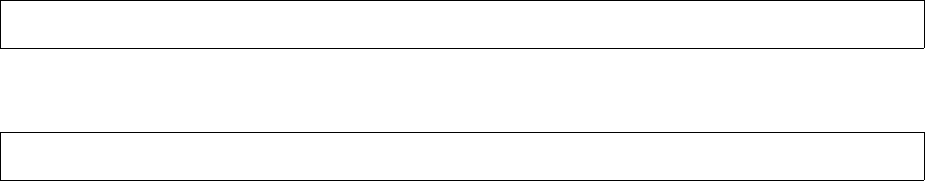
DES key management
NSP Command Reference Manual—C8Z37-9000A
3-23
Change ATM Communications Key – Diebold
(Command 15)
Change ATM Communications Key – Diebold (Command 15)
Command 15 – Diebold, encrypts a communications key for downloading to a Diebold
ATM. This command supports 1key-3DES (single-length) or 2key-3DES (double-
length) working keys.
This command has a high security exposure, it is not enabled in the Network Security
Processor’s default security policy.
Command
Response
Calling Parameters
15
Field 0, the command identifier.
1
Field 1, the ATM identifier; in this command, Diebold.
Variant
Field 2, the MFK variant, V, (1 or 5) under which the encrypting key was encrypted.
This field contains a 1 byte decimal value which can be either 1 or 5.
EMFK.1(KC)
Field 3, the new Communications Key encrypted under variant 1 of the MFK. This
field contains a 16 or 32 byte hexadecimal value, or a volatile table location and
can not be a replicated 1key-3DES (single-length) key.
EMFK.V(P)
Field 4, the encryption key encrypted under variant 1 or 5 of the MFK. This key is
used to encrypt the new communications key. If the variant specified in Field 2 is 1,
then P represents the old communications key. If the variant specified in Field 2 is
5, then P represents the PIN master key. The length of this key has to be equal or
greater than the length of the Communication Key, and can not be a replicated
1key-3DES (single-length) key.
<15#1#Variant#EMFK.1(Communications Key)#EMFK.V(P)#>
<25#1#EP(KC)#Communications Key Check Digits#>[CRLF]
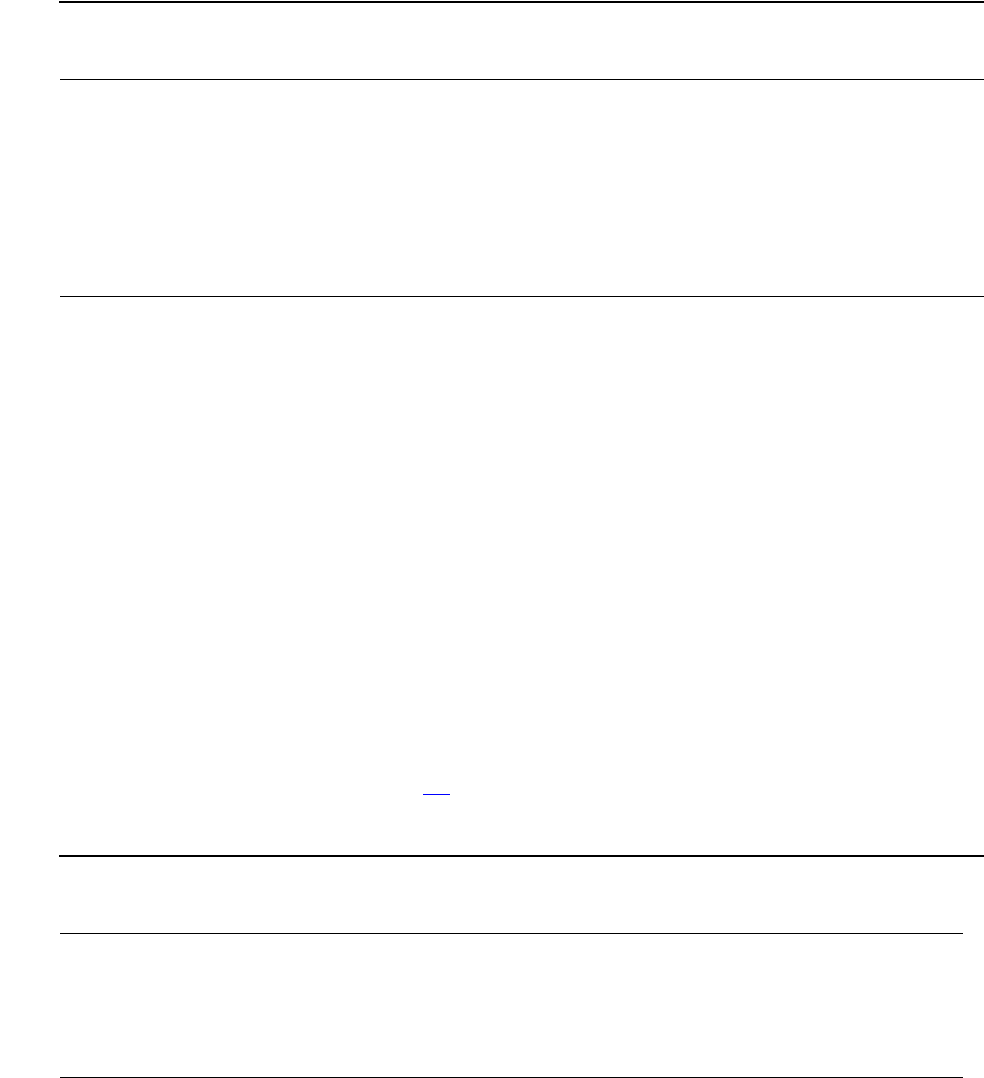
DES key management
NSP Command Reference Manual—C8Z37-9000A
3-24
Change ATM Communications Key – Diebold
(Command 15)
Responding Parameters
25
Field 0, the response identifier.
1
Field 1, the ATM identifier; in this command, Diebold.
EP(KC)
Field 2, the new Communications Key encrypted using the encryption key for
downloading.
Communications Key Check Digits
Field 3, check digits; the first four digits that result from encrypting zeros using the
communications key. If option 88 is enabled, this field will contain the first six digits
of the result.
Table 3-14. Command 15: Change ATM Communications Key – Diebold
Field # Contents Length (bytes) Legal Characters
0 Command identifier 2 15
1 ATM identifier 1 1
2 Variant (V) 1 1, 5
3E
MFK.V(KC)* 16, 32 0 - 9, A - F
4E
MFK.V(P)* 16, 32 0 - 9, A - F
*Can be a volatile table location.
Table 3-15. Response 25: Change ATM Communications Key – Diebold
Field # Contents Length (bytes) Legal Characters
0 Response identifier 2 25
1 ATM identifier (Diebold) 1 1
2E
P(KC) 16, 32 0 - 9, A - F
3 Communications Key Check Digits 4 or 6 0 - 9, A - F

DES key management
NSP Command Reference Manual—C8Z37-9000A
3-25
Change ATM Communications Key – Diebold
(Command 15)
Usage Notes
The communications key in a Diebold ATM is used to encrypt PINs; therefore,
although the term communications key is used for this key, it is supported in the
Atalla key management scheme as a PIN encryption key.
Generate the encryption key which will be used to encrypt the new
Communications Key. That is, either the previous communications key or the PIN
master key.
Generate the new Communications Key (KC). The communications key can be
randomly generated using Command 10.
Example
Master File Key = 2ABC3DEF45670189 98107645FEDCBA2, check digits = 057A.
See 2key-3DES Key (Double-Length) on page A-5 for component values.
Changing an ATM Communications Key.
Variant: 1.
Clear-text new Communications Key: 0123456789ABCDEF 1111222233334444.
The new Communications Key encrypted under variant 1 of the MFK:
AE86D417E64E07E0 D538A881DE91EAF1.
Clear-text Encryption Key (P):3333 3333 3333 3333 5555 6666 7777 8888.
The Encryption Key encrypted under variant 1 of the MFK: 321992E944B0F423
1DE1CF689E9699D6.
The command looks like this:
<15#1#1#AE86D417E64E07E0D538A881DE91EAF1#321992E944B0F4231DE1
CF689E9699D6#>
The Network Security Processor returns the following response:
<25#1#4DEB22EE1652AA8A216FF8BA794E8AFD#4E15#>
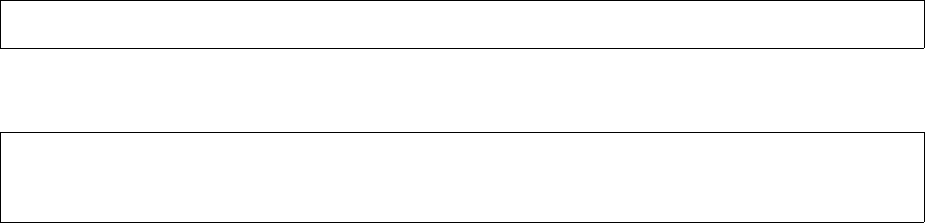
DES key management
NSP Command Reference Manual—C8Z37-9000A
3-26
Change ATM Communications Key – Docutel
(Command 15)
Change ATM Communications Key – Docutel (Command 15)
Command 15 – Docutel, encrypts a Communications Key for downloading to a Docutel
ATM. This command supports 1key-3DES (single-length) or 2key-3DES (double-
length) working keys.
This command has a high security exposure, it is not enabled in the Network Security
Processor’s default security policy.
Command
Response
Calling Parameters
15
Field 0, the command identifier.
2
Field 1, the ATM identifier; in this command, Docutel.
EMFK.1(KC)
Field 2, the Communications Key encrypted under variant 1 of the MFK. This is the
key to be downloaded to the ATM. This field contains a 16 or 32 byte hexadecimal
value, or a volatile table location and can not be a replicated 1key-3DES (single-
length) key.
EMFK.5(KM)
Field 3, the ATM Master Key encrypted under variant 5 of the MFK. This key is
used to encrypt the new Communications Key. This field contains a 16 or 32 byte
hexadecimal value, or a volatile table location and can not be a replicated 1key-
3DES (single-length) key. If field 2 contains a 2key-3DES (double-length) key this
field must also contain a 2key-3DES key.
<15#2#EMFK.1(Communications Key)#EMFK.5(ATM Master Key)#>
<25#2#EMaster Key(Communications Key)#
Communications Key Check Digits#>[CRLF]

DES key management
NSP Command Reference Manual—C8Z37-9000A
3-27
Change ATM Communications Key – Docutel
(Command 15)
Responding Parameters
25
Field 0, the response identifier.
2
Field 1, the ATM identifier; in this command, Docutel.
EMaster Key(Communications Key)
Field 2, the Communications Key encrypted under the ATM master key. This field
contains a 16 byte hexadecimal value.
Communications Key Check Digits
Field 3, the result of encrypting 0123 4567 89AB CDEF using the Communications
Key. This field contains a 16 byte hexadecimal value.
Usage Notes
The communications key on a Docutel ATM is used to encrypt PINs; therefore,
although the term communications key is used for this key, it is supported in the
Atalla key management scheme as a PIN encryption key (KPE).
Generate the ATM master key.
Generate the new communications key (KC). The communications key can be
randomly generated using Command 10.
Table 3-16. Command 15: Change ATM Communications Key – Docutel
Field # Contents Length (bytes) Legal Characters
0 Command identifier 2 15
1 ATM identifier (Docutel) 1 2
2E
MFK.1(Communications Key)* 16 or 32 0 - 9, A - F
3E
MFK.5(ATM Master Key)* 16 or 32 0 - 9, A - F
*Can be a volatile table location.
Table 3-17. Response 25: Change ATM Communications Key – Docutel
Field # Contents Length (bytes) Legal Characters
0 Response identifier 2 25
1 ATM identifier (Docutel) 1 2
2E
KM(KC) 16 or 32 0 - 9, A - F
3E
KC(01234...EF) 16 0 - 9, A - F

DES key management
NSP Command Reference Manual—C8Z37-9000A
3-28
Change ATM Communications Key – Docutel
(Command 15)
Example
Master File Key = 2ABC3DEF45670189 98107645FEDCBA2, check digits = 057A.
See 2key-3DES Key (Double-Length) on page A-5 for component values.
Changing the primary node's ATM communications key.
Clear-text Communications Key: 1111 1111 1111 1111.
The Communications Key encrypted under variant 1 of the MFK: C628 3830
AE9E 875A.
Clear-text ATM Master Key: 2222 2222 2222 2222.
The ATM Master Key encrypted under variant 5 of the MFK: EA45 F59C 6242
F687.
The command looks like this:
<15#2#C6283830AE9E875A#EA45F59C6242F687#>
The Network Security Processor returns the following response:
<25#2#08024FCF811DA672#8A5AE1F81AB8F2DD#>
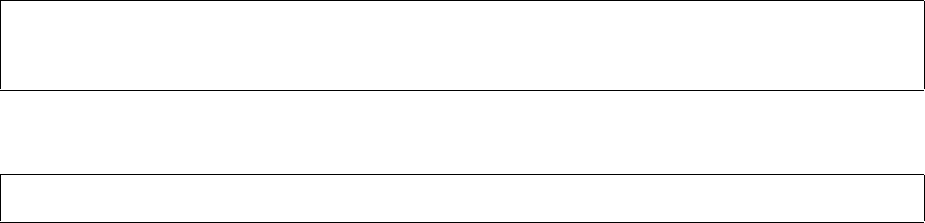
DES key management
NSP Command Reference Manual—C8Z37-9000A
3-29
Change ATM Communications Key – IBM 3624
(Command 15)
Change ATM Communications Key – IBM 3624 (Command 15)
Command 15 – IBM 3624, encrypts a communications key for downloading to an IBM
3624 ATM. This command supports only 1key-3DES (single-length) working keys.
This command has a high security exposure, it is not enabled in the Network Security
Processor’s default security policy.
Command
Response
Calling Parameters
15
Field 0, the command identifier.
3
Field 1, the ATM identifier; in this command, IBM 3624.
EMFK.2(Communications Key)
Field 2, the Communications Key encrypted under variant 2 of the MFK. This field
contains a 16 byte hexadecimal value, or a volatile table location.
EMFK.V(P)
Field 3, either the ATM Master Key (KM) encrypted under variant 1 of the MFK, or
the old communications key (KC-1) encrypted under variant 2 of the MFK. This
field contains a 16 byte hexadecimal value, or a volatile table location. The
contents of this field depend on the value of Field 6.
EMFK.2(Communications Key-1)
Field 4, the old Communications Key (KC-1) encrypted under variant 2 of the MFK.
This field contains a 16-byte hexadecimal value, or a volatile table location.
Message
Field 5, bytes five to eight of the IBM 3624 request message, represented as eight
hexadecimal characters.
<15#3#EMFK.2(Communications Key)#EMFK.I(P)#
EMFK.2(Communications Key-1)#Message#Variant#>
<25#3#IBM 3624 Message#>[CRLF]
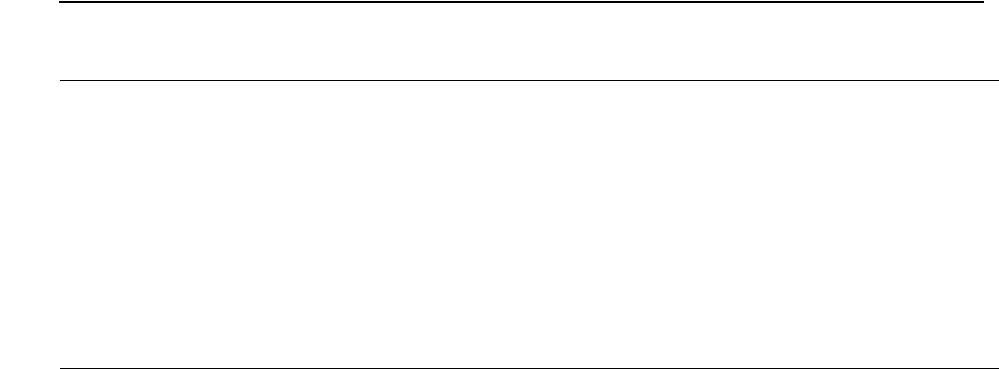
DES key management
NSP Command Reference Manual—C8Z37-9000A
3-30
Change ATM Communications Key – IBM 3624
(Command 15)
Variant
Field 6, the variant that applies to Field 3. This field contains a 1 byte decimal
value which can be either 1 or 2.
Responding Parameters
25
Field 0, the response identifier.
3
Field 1, the ATM identifier; in this command, IBM 3624.
IBM 3624 Message
Field 2, the result of the partial double encryption process defined in IBM key
management. This is formed using the following steps.
1. First, the communications key, KC, is encrypted using the appropriate key, P.
The result, EP(KC), is divided into two parts, L4 and R4.
2. The four variable bytes of Field 5 in the command are concatenated to the left
of L4, denoted as follows.
(4 Var Bytes) || L4
The result is then encrypted using the old communications key, KC-1, denoted
as follows.
EKC-1[(4 Var Bytes) || L4]
3. R4 is then concatenated to the right of this encrypted result to obtain KC-1,
denoted as follows.
Table 3-18. Command 15: Change ATM Communications Key – IBM 3624
Field # Contents Length (bytes) Legal Characters
0 Command identifier 2 15
1 ATM identifier (IBM 3624) 1 3
2E
MFK.2(Communications Key)* 16 0 - 9, A - F
3E
MFK.V(P)* 16 0 - 9, A - F
4E
MFK.2(old Communications Key)* 16 0 - 9, A - F
5 Message 8 0 - 9, A - F
6 Variant (V) 1 1, 2
*Can be a volatile table location.
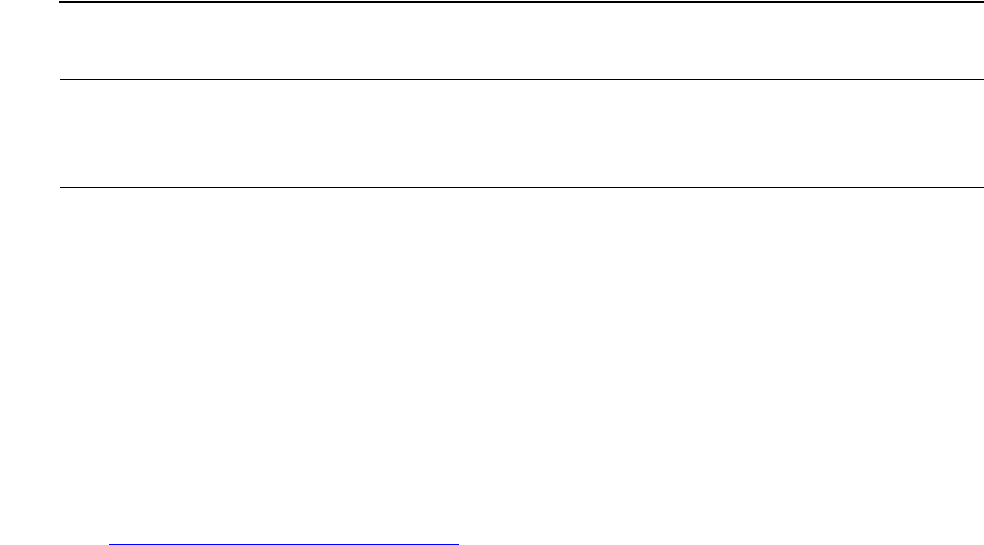
DES key management
NSP Command Reference Manual—C8Z37-9000A
3-31
Change ATM Communications Key – IBM 3624
(Command 15)
EKC-1[(4 Var Bytes) || L4] || R4
This result is the 12 byte (that is, 24 hexadecimal character) field that is sent to
the 3624 ATM.
Usage Notes
The communications key on an IBM 3624 ATM is used to encrypt data; therefore it
is encrypted under variant 2 of the MFK.
Generate the encryption key to be downloaded.
Generate both the old and new communications keys.
Example
Master File Key = 2ABC3DEF45670189 98107645FEDCBA2, check digits = 057A.
See 2key-3DES Key (Double-Length) on page A-5 for component values.
Changing the primary node's ATM communications key.
Clear-text Communications Key (KC): 0123 4567 89AB CDEF.
The Communications Key encrypted under variant 2 of the MFK: 80BC DEAC
5703 BC84.
Clear-text ATM Master Key: 3333 3333 3333 3333.
The ATM Master Key encrypted under variant 1 of the MFK:3219 92E9 44B0 F423.
Clear-text old Communications Key (KC-1): 0123456789ABCDEF.
The old Communications Key (KC-1) encrypted under variant 2 of the MFK: 80BC
DEAC 5703 BC84.
IBM 3624 request message: 12345678.
Variant: 1.
The command looks like this:
<15#3#80BCDEAC5703BC84#321992E944B0F423#80BCDEAC5703BC84#
12345678#1#>
The Network Security Processor returns the following response:
<25#3#11581BCF707F368E06463E6C#>
Table 3-19. Response 15: Change ATM Communications Key – IBM 3624
Field # Contents Length (bytes) Legal Characters
0 Response identifier 2 25
1 ATM identifier (IBM 3624) 1 3
2 IBM 3624 message 24 0 - 9, A - F
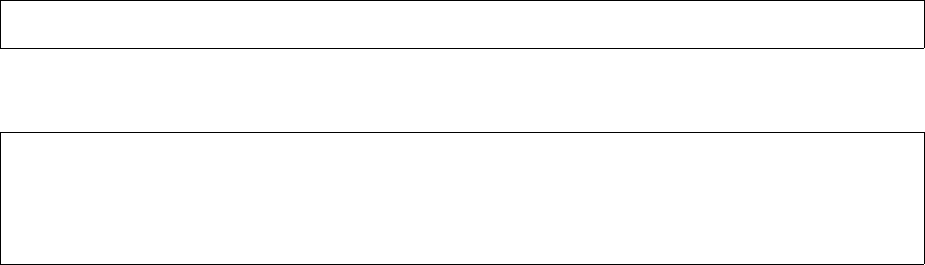
DES key management
NSP Command Reference Manual—C8Z37-9000A
3-32
Change ATM Communications Key – IBM 4731
(Command 15)
Change ATM Communications Key – IBM 4731 (Command 15)
Command 15 – IBM 4731, generates a random communication key (KC) for
downloading to an IBM 4731 ATM. This command supports 1key-3DES (single-length)
or 2key-3DES (double-length) working keys.
This command has a high security exposure, it is not enabled in the Network Security
Processor’s default security policy.
Command
Response
Calling Parameters
15
Field 0, the command identifier.
4
Field 1, the ATM identifier; in this command, IBM 4731.
EMFK.0(Exchange Key)
Field 2, the Exchange Key encrypted under variant 0 of the MFK. This key is used
to encrypt the generated Communications Key. This field contains a 16 or 32 byte
hexadecimal value. The length of this Exchange Key has to be equal or greater
than the length of the Communications Key. If the Key Length field contains a value
of 2 (generate 2key-3DES working key), the Exchange Key has to be 2key-3DES
(double-length) and can not be a replicated 1key-3DES (single-length) key.
Message
Field 3, the message type/date in binary form. This field contains an 8 byte binary
value.
[Key Length]
Field 4, length of the generated IBM 4731 ATM master key. This is an optional
field. If used, it can be one byte long and can be empty, or contain the number 1 (to
<15#4#EMFK.0(Exchange Key)#Message#[Key Length]#>
<25#4#EMFK.3(Communications Key)#
EExchange Key(Communications Key)#ECommunications Key(message)#
Communications Key Check Digits#>
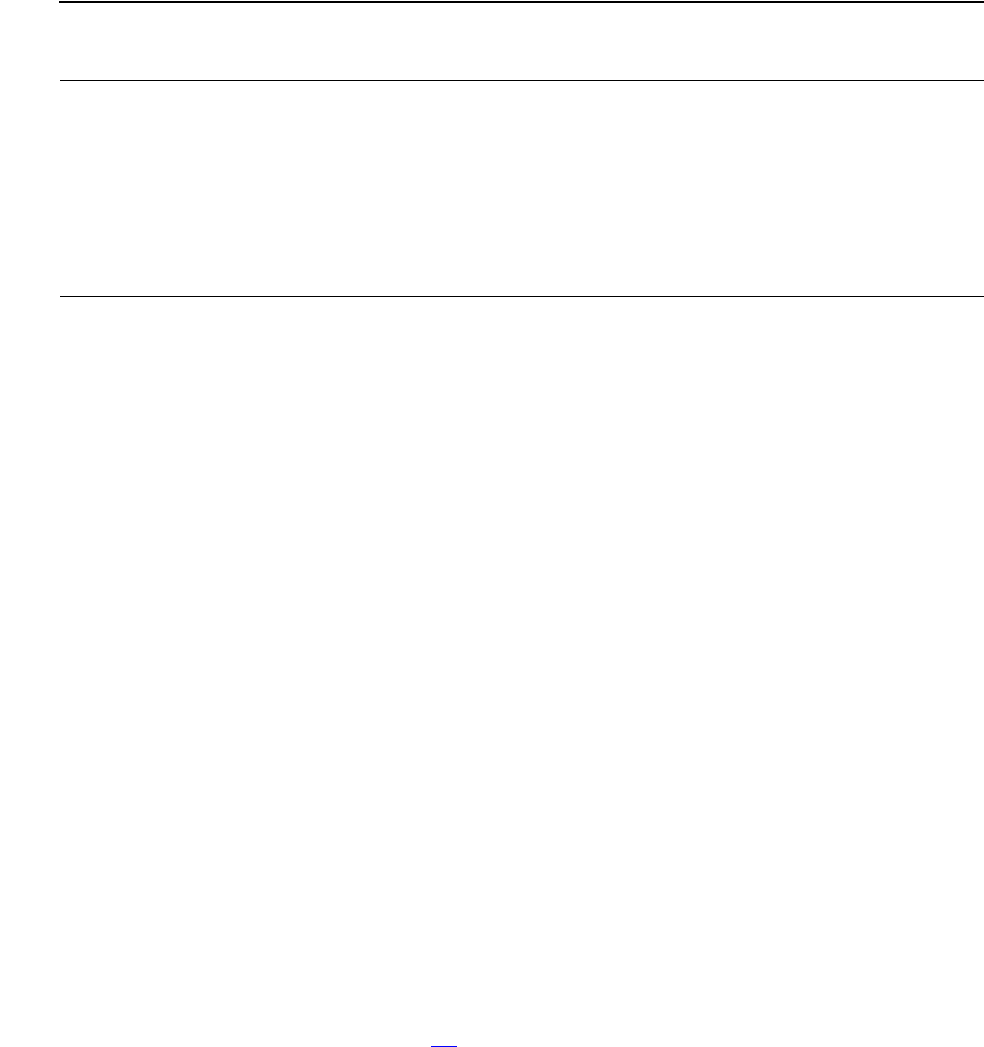
DES key management
NSP Command Reference Manual—C8Z37-9000A
3-33
Change ATM Communications Key – IBM 4731
(Command 15)
generate 1key-3DES key) or 2 (to generate 2key-3DES key). If this field is not
present in the command, the default 1key-3DES key will be generated.
Responding Parameters
25
Field 0, the response identifier.
4
Field 1, the ATM identifier; in this command, IBM 4731.
EMFK.3(KC)
Field 2, the generated Communications Key (KC) encrypted under variant 3 of the
MFK. This field contains a 16 or 32 byte hexadecimal value.
EKX(KC)
Field 3, the generated Communications Key (KC) encrypted under the Exchange
Key. This field contains a 16 or 32 byte hexadecimal value.
EKC(message)
Field 4, the message type/date encrypted under the generated Communications
Key (KC). This field contains a 16 byte hexadecimal value.
Communications Key Check Digits
Field 5, check digits; the first four digits that result from encrypting zeros using the
Communications Key. If option 88 is enabled, this field will contain the first six digits
of the result.
Table 3-20. Command 15: Change ATM Communications Key – IBM 4731
Field # Contents Length (bytes) Legal Characters
0 Command identifier 2 15
1 ATM identifier (IBM 4731) 1 4
2E
MFK.0(Exchange Key)* 16, 32 0 - 9, A - F
3 Message 8 any (binary)
4 [Key Length] 0, 1 empty, 1-2
*Can be a volatile table location.
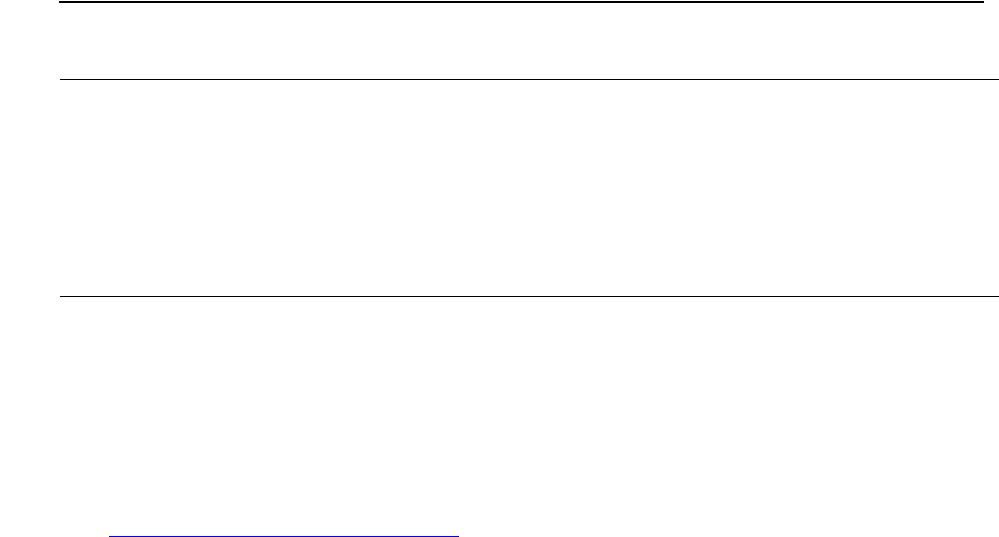
DES key management
NSP Command Reference Manual—C8Z37-9000A
3-34
Change ATM Communications Key – IBM 4731
(Command 15)
Usage Notes
Before using the command, generate the Exchange Key.
Example
Master File Key = 2ABC3DEF45670189 98107645FEDCBA2, check digits = 057A.
See 2key-3DES Key (Double-Length) on page A-5 for component values.
This command generates a random communications key, your test results will be
different.
Changing the primary node's ATM communications key.
Clear-text Exchange Key (KX): 0123 4567 89AB CDEF 1111 2222 3333 4444.
The Exchange Key (KX) encrypted under variant 0 of the MFK: 9007 B875 1BB7
AB4E 45ED 2536 2B16 0750.
Message: 01234567
The command looks like this:
<15#4#9007B8751BB7AB4E45ED25362B160750#01234567#1#>
The Network Security Processor returns the following response:
<25#4#9986C1DB8ABE561D#CE7A35D9A2787D86#60EF4DE29208C532#
E6C0#>
Table 3-21. Response 25: Change ATM Communications Key – IBM 4731
Field # Contents Length (bytes) Legal Characters
0 Response identifier 2 25
1 ATM identifier (IBM 4731) 1 4
2E
MFK.3(KC) 16, 32 0 - 9, A - F
3E
Exchange Key(Communications Key) 16, 32 0 - 9, A - F
4E
Communications Key(Message) 16 0 - 9, A - F
5 Communications Key Check Digits 4 or 6 0 - 9, A - F
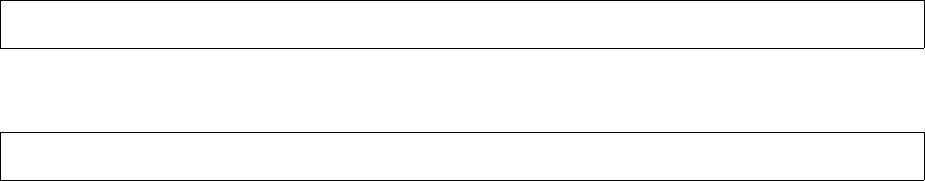
DES key management
NSP Command Reference Manual—C8Z37-9000A
3-35
Encrypt Financial Institution Table – Diebold
(Command 16)
Encrypt Financial Institution Table – Diebold (Command 16)
Command 16 – Diebold, encrypts keys to be downloaded to Diebold ATMs’ financial
institution tables (FITs). This command supports only 1key-3DES (single-length)
working keys.
This command has a high security exposure, it is not enabled in the Network Security
Processor’s default security policy.
Command
Response
Calling Parameters
16
Field 0, the command identifier.
1
Field 1, the ATM identifier; in this command, Diebold.
Variant
Field 2, the variant (V) to be applied to the MFK when encrypting the key to be
downloaded. This field contains a 1 byte decimal value which can be either 2 or 5.
EMFK.V(P)
Field 3, the key to be downloaded to the ATM, encrypted using the variant of the
MFK specified in Field 2. This field contains a 16 byte hexadecimal value, or a
volatile table location.
EMFK.5(Q)
Field 4, the key used to encrypt the Financial Institution Table entry. This key is
encrypted under variant 5 of the MFK. This field contains a 16 byte hexadecimal
value, or a volatile table location.
<16#1#Variant#EMFK.V(P)#EMFK.5(Q)#>
<26#1#EQ(P)#Check Digits of P#>[CRLF]
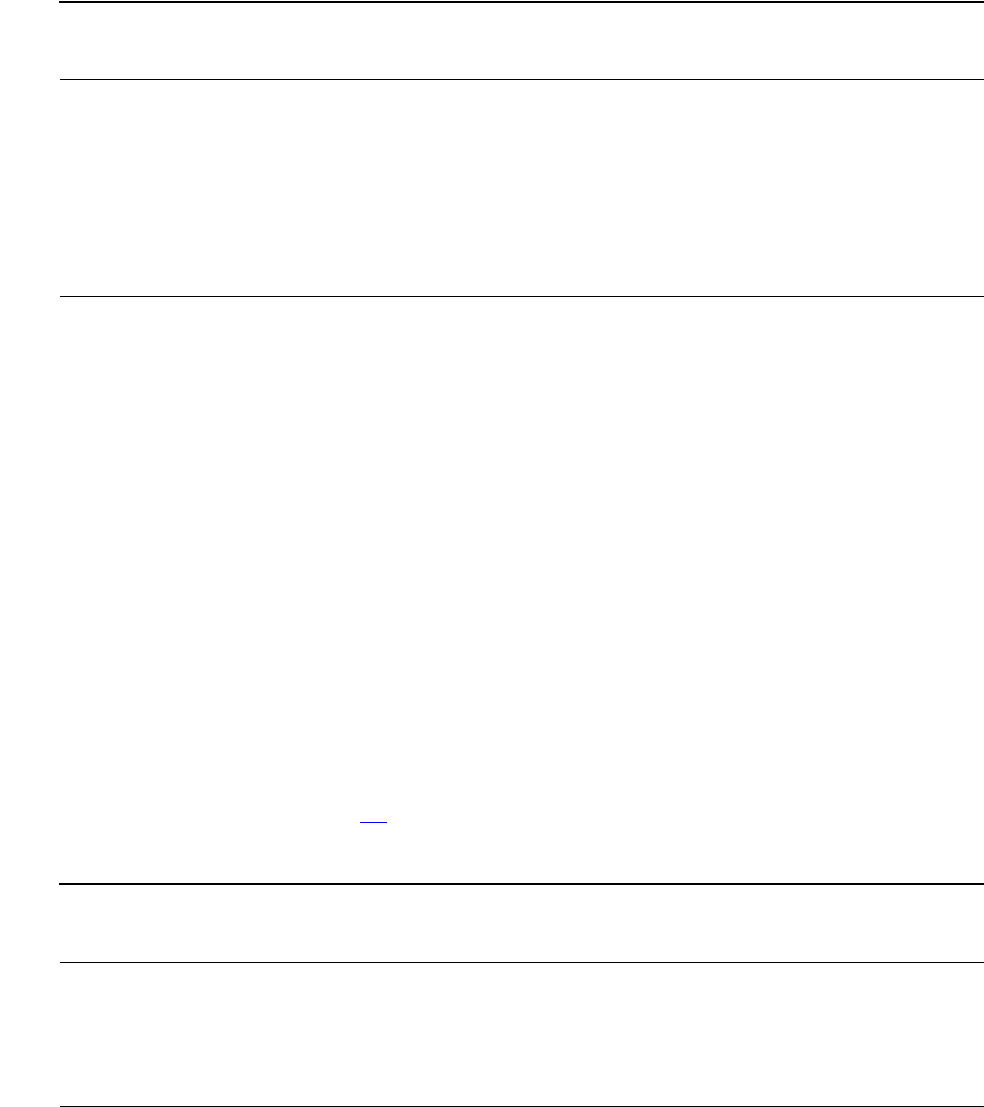
DES key management
NSP Command Reference Manual—C8Z37-9000A
3-36
Encrypt Financial Institution Table – Diebold
(Command 16)
Responding Parameters
26
Field 0, the response identifier.
1
Field 1, the ATM identifier; in this case, Diebold.
EQ(P)
Field 2, the FIT key to be downloaded, encrypted using either the PIN master key
(PMK) or the VISA master key (VMK). This field contains a 16 byte hexadecimal
value.
Check Digits of P
Field 3, check digits; the first four digits that result from encrypting zeros using the
encrypting key. If option 88 is enabled, this field will contain the first six digits of the
result.
Usage Notes
Each execution of this command encrypts a single key for a FIT entry.
Generate the encrypting key.
Table 3-22. Command 16: Encrypt Financial Institution Table – Diebold:
Field # Contents Length (bytes) Legal Characters
0 Command identifier 2 16
1 ATM identifier (Diebold) 1 1
2 Variant (V) 1 2, 5
3E
MFK.V(P)* 16 0 - 9, A - F
4E
MFK.5(Q)* 16 0 - 9, A - F
*Can be a volatile table location.
Table 3-23. Response 26: Encrypt Financial Institution Table – Diebold
Field # Contents Length (bytes) Legal Characters
0 Response identifier 2 26
1 ATM identifier (Diebold) 1 1
2E
Q(P) 16 0 - 9, A - F
3 Check Digits of P 4 or 6 0 - 9, A - F

DES key management
NSP Command Reference Manual—C8Z37-9000A
3-37
Encrypt Financial Institution Table – Diebold
(Command 16)
Example
Master File Key = 2ABC3DEF45670189 98107645FEDCBA2, check digits = 057A.
See 2key-3DES Key (Double-Length) on page A-5 for component values.
Changing the primary node's ATM communications key.
Clear-text FIT Key (P): 3333 3333 3333 3333.
The FIT Key encrypted under variant 2 of the MFK: C22F 5A1F 22D1 ABF1.
Clear-text Encrypting Key (Q): 1111 1111 1111 1111.
The Encrypting Key encrypted under variant 5 of the MFK:118A 17BA 953B D16C.
The command looks like this:
<16#1#2#C22F5A1F22D1ABF1#118A17BA953BD16C#>
The Network Security Processor returns the following response:
<26#1#F679786E2411E3DE#ADC6#>
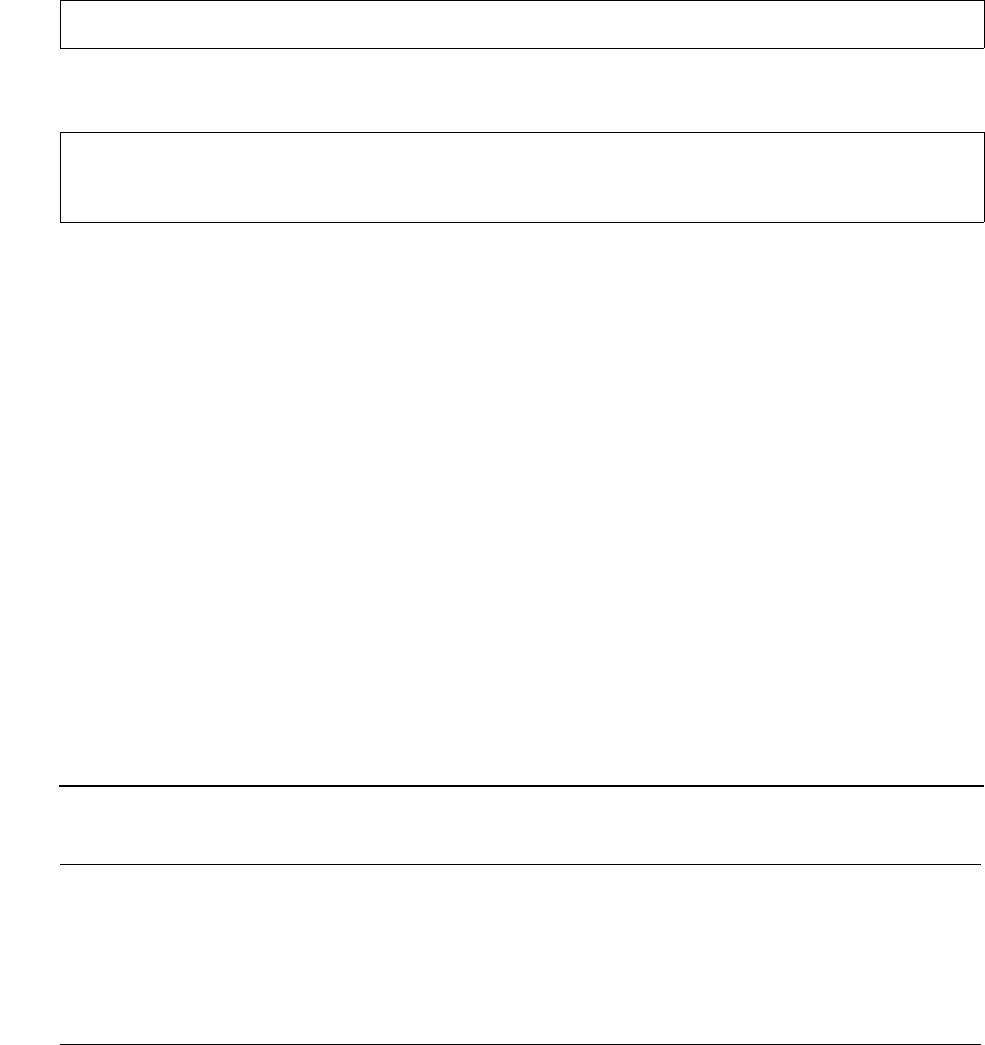
DES key management
NSP Command Reference Manual—C8Z37-9000A
3-38
Encrypt Financial Institution Table – Docutel
(Command 16)
Encrypt Financial Institution Table – Docutel (Command 16)
Command 16 – Docutel, encrypts keys to be downloaded to Docutel ATM’s financial
institution tables (FITs). This command supports only 1key-3DES (single-length)
working keys.
This command has a high security exposure, it is not enabled in the Network Security
Processor’s default security policy.
Command
Response
Calling Parameters
16
Field 0, the command identifier.
2
Field 1, the ATM identifier; in this command, Docutel.
EMFK.5(PIN Verification Key)
Field 2, the PIN Verification Key (KPV) encrypted under variant 5 of the MFK. This
field contains a 16 byte hexadecimal value, or a volatile table location.
EMFK.5(ATM Master Key)
Field 3, the ATM Master Key encrypted under variant 5 of the MFK. This key is
used to encrypt the PIN Verification Key. This field contains a 16 byte hexadecimal
value, or a volatile table location.
<16#2#EMFK.5(PIN Verification Key)#EMFK.5(ATM Master Key)#>
<26#2#EATM Master Key(PIN Verification Key)#
PIN Verification Key Check Digits#>[CRLF]
Table 3-24. Command 16: Encrypt Financial Institution Table – Docutel
Field # Contents Length (bytes) Legal Characters
0 Command identifier 2 16
1 ATM identifier (Docutel) 1 2
2E
MFK.5(PIN Verification Key)* 16 0 - 9, A - F
3E
MFK.5(ATM Master Key)* 16 0 - 9, A - F
*Can be a volatile table location.
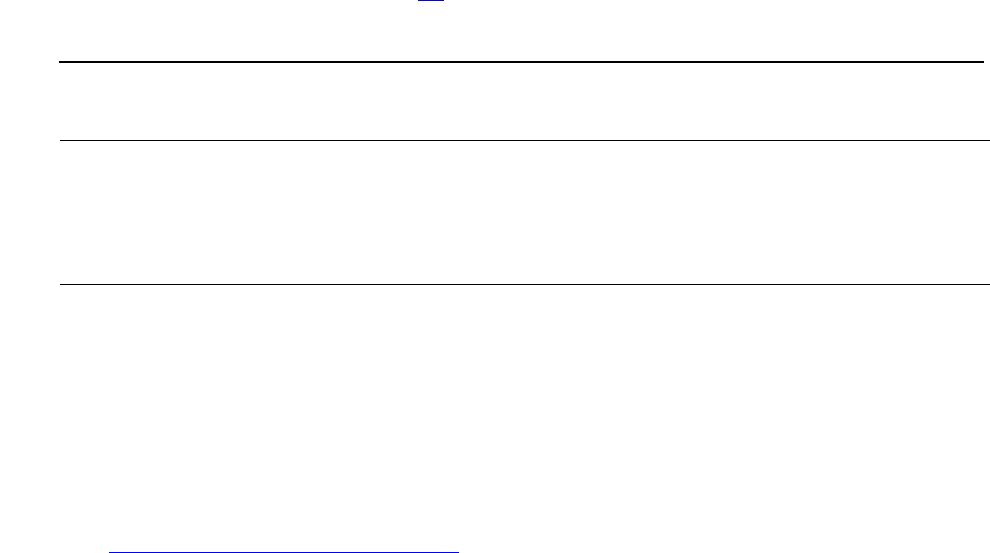
DES key management
NSP Command Reference Manual—C8Z37-9000A
3-39
Encrypt Financial Institution Table – Docutel
(Command 16)
Responding Parameters
26
Field 0, the response identifier.
2
Field 1, the ATM identifier; in this command, Docutel.
EKM(KP)
Field 2, the PIN Verification Key encrypted under the ATM Master Key. This field
contains a 16 byte hexadecimal value.
PIN Verification Key Check Digits
Field 3, check digits; the first four digits that result from encrypting zeros using the
PIN Verification Key. If option 88 is enabled, this field will contain the first six digits
of the result.
Usage Notes
Before using Command 16, generate the PIN Verification Key (KPV) and the ATM
Master Key (KM).
Example
Master File Key = 2ABC3DEF45670189 98107645FEDCBA2, check digits = 057A.
See 2key-3DES Key (Double-Length) on page A-5 for component values.
Changing the primary node's ATM communications key.
Clear-text PIN Verification Key: 2222 2222 2222 2222.
The PIN Verification Key encrypted under variant 5 of the MFK: EA45 F59C 6242
F687.
Clear-text ATM Master Key: 1111 1111 1111 1111.
The ATM Master Key encrypted under variant 5 of the MFK: 118A 17BA 953B
D16C.
Table 3-25. Response 26: Encrypt Financial Institution Table – Docutel
Field # Contents Length (bytes) Legal Characters
0 Response identifier 2 26
1 ATM identifier (Docutel) 1 2
2E
ATM Master Key(PIN Verification Key) 16 0 - 9, A - F
3 PIN Verification Key Check Digits 4 or 6 0 - 9, A - F
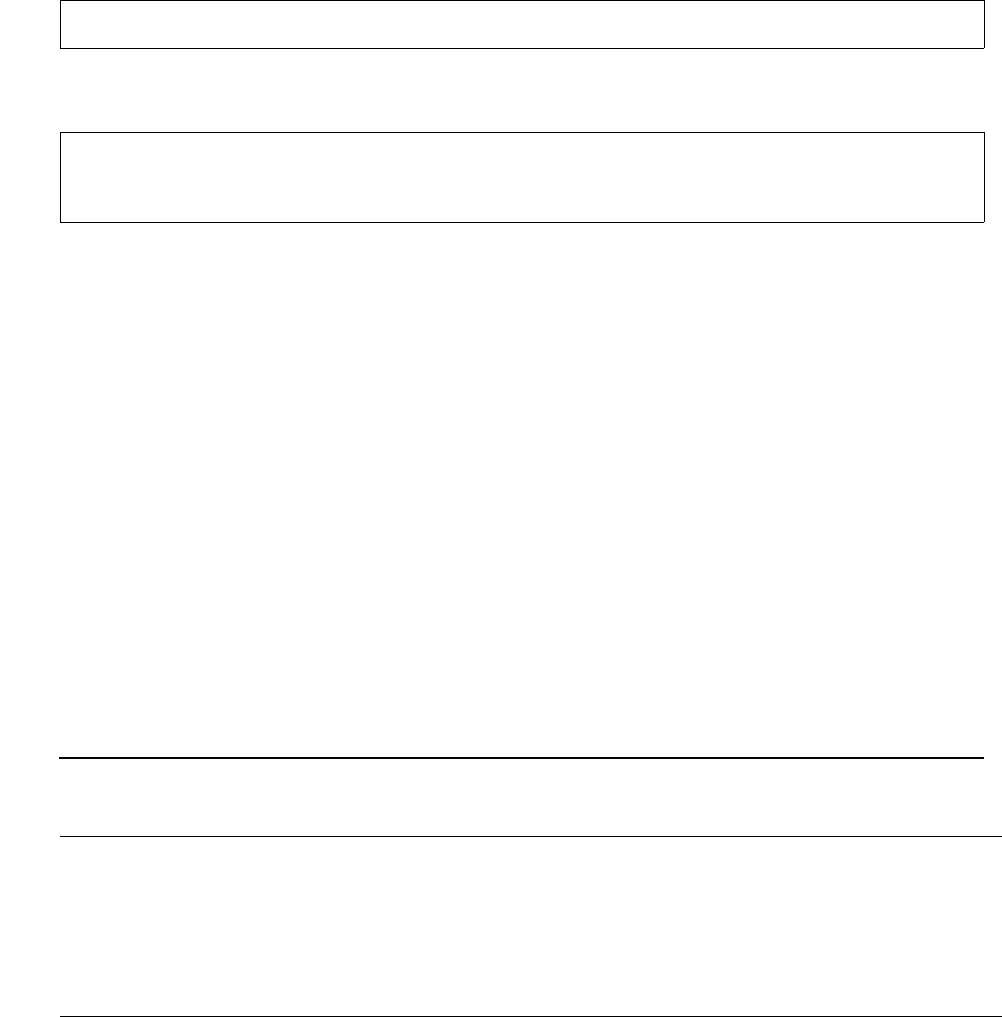
DES key management
NSP Command Reference Manual—C8Z37-9000A
3-41
Encrypt Financial Institution Table – IBM 3624
(Command 16)
Encrypt Financial Institution Table – IBM 3624 (Command 16)
Command 16 – IBM 3624 encrypts keys to be downloaded to IBM 3624 ATMs'
financial institution tables (FITs). This command supports only 1key-3DES (single-
length) working keys.
This command has a high security exposure, it is not enabled in the Network Security
Processor’s default security policy.
Command
Response
Calling Parameters
16
Field 0, the command identifier.
3
Field 1, the ATM identifier; in this command, IBM 3624.
EMFK.5(KPV)
Field 2, the PIN Verification Key encrypted under variant 5 of the MFK. This field
contains a 16 byte hexadecimal value, or a volatile table location.
EMFK.1(ATM Master Key)
Field 3, the ATM Master Key encrypted under variant 1 of the MFK. This field
contains a 16 byte hexadecimal value, or a volatile table location.
<16#3#EMFK.5(PIN Verification Key)#EMFK.1(ATM Master Key)#>
<26#3#EATM Master Key(PIN Verificatin Key)#
PIN Verification Key Check Digits#>[CRLF]
Table 3-26. Command 16: Encrypt Financial Institution Table – IBM 3624
Field # Contents Length (bytes) Legal Characters
0 Command identifier 2 16
1 ATM identifier (IBM 3624) 1 3
2E
MFK.5(PIN Verification Key)* 16 0 - 9, A - F
3E
MFK.1(ATM Master Key)* 16 0 - 9, A - F
*Can be a volatile table location.
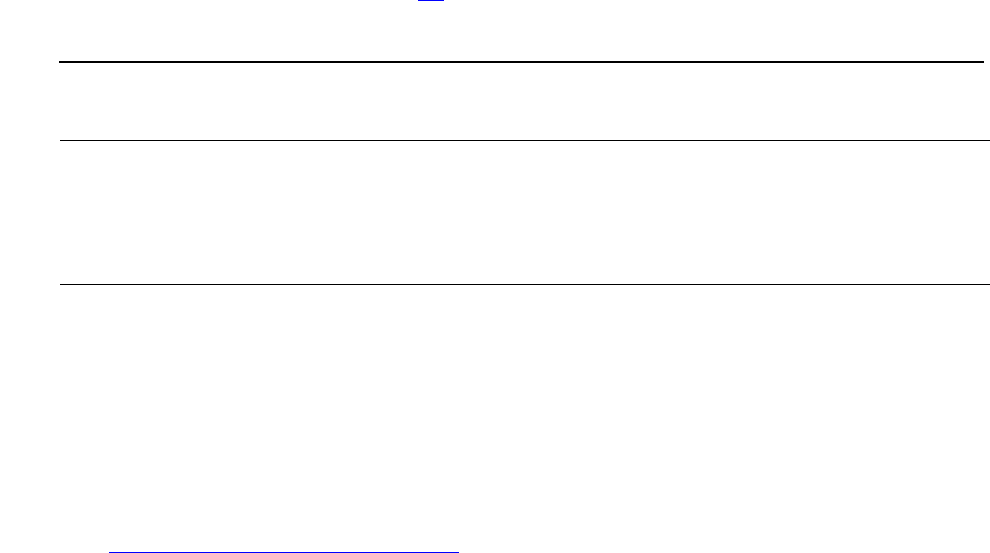
DES key management
NSP Command Reference Manual—C8Z37-9000A
3-42
Encrypt Financial Institution Table – IBM 3624
(Command 16)
Responding Parameters
26
Field 0, the response identifier.
1
Field 1, the ATM identifier; in this command, IBM 3624.
EKM(KP)
Field 2, the PIN Verification Key encrypted under the ATM Master Key. This field
contains a 16 byte hexadecimal value.
PIN Verification Key Check Digits
Field 3, check digits; the first four digits that result from encrypting zeros using the
PIN Verification Key. If option 88 is enabled, this field will contain the first six digits
of the result.
Usage Notes
Before using Command 16, generate the PIN Verification Key (KPV) and the ATM
Master Key (KM).
Example
Master File Key = 2ABC3DEF45670189 98107645FEDCBA2, check digits = 057A.
See 2key-3DES Key (Double-Length) on page A-5 for component values.
Changing the primary node's ATM communications key.
Clear-text PIN Verification Key: 2222 2222 2222 2222.
The PIN Verification Key encrypted under variant 5 of the MFK: EA45 F59C 6242
F687.
Clear-text ATM Master Key: 1111 1111 1111 1111.
The ATM Master Key encrypted under variant 1 of the MFK: C628 3830 AE9E
875A.
Table 3-27. Response 26: Encrypt Financial Institution Table – IBM 3624
Field # Contents Length (bytes) Legal Characters
0 Response identifier 2 26
1 ATM identifier (IBM 3624) 1 3
2E
ATM Master Key(PIN Verification Key) 16 0 - 9, A - F
3 PIN Verification Key Check Digits 4 or 6 0 - 9, A - F
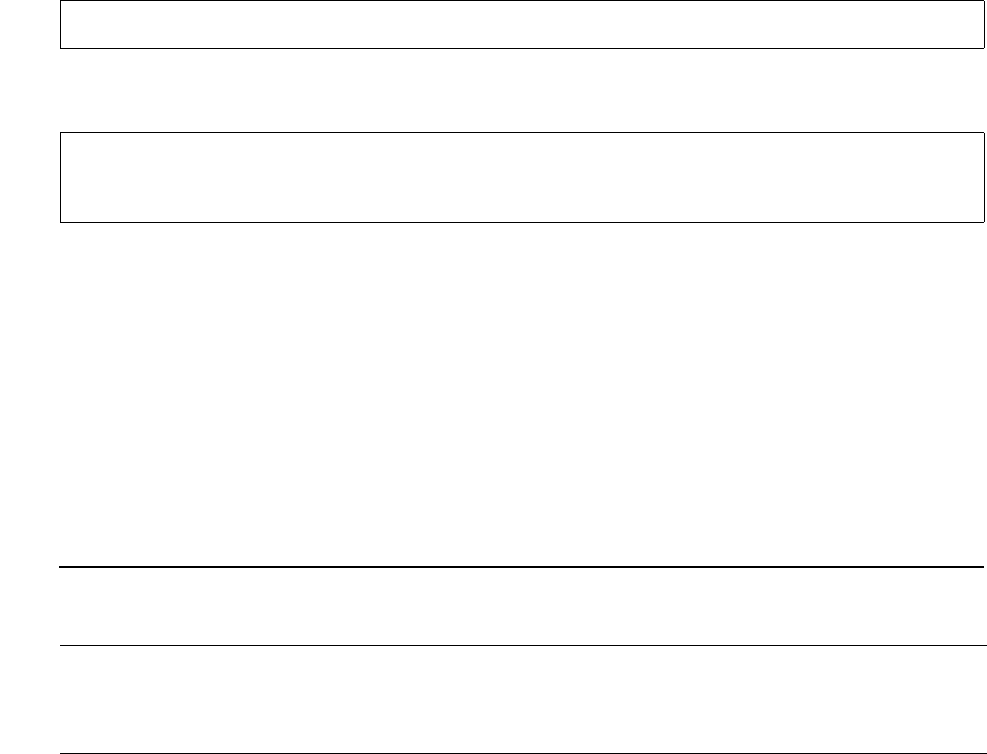
DES key management
NSP Command Reference Manual—C8Z37-9000A
3-44
Generate VISA Working Key (Command 18)
Generate VISA Working Key (Command 18)
Command 18 generates an odd parity 1key-3DES (single-length) acquirer or issuer
PIN Encryption Key – for use with VISA security processors. The Network Security
Processor generates two cryptograms: one for local storage and one to transmit to
another network node.
This command has a high security exposure, it is not enabled in the Network Security
Processor’s default security policy.
Command
Response
Calling Parameters
18
Field 0, the command identifier.
EMFK.0(Key Exchange Key)
Field 1, the Key Exchange Key encrypted under variant 0 of the MFK. Visa refers
to this key as a Zone Control Master Key (ZCMK). This field contains a 16 or 32
byte hexadecimal value, or a volatile table location.
Responding Parameters
28
Field 0, the response identifier.
<18#EMFK.0(Key Exchange Key)#>
<28#EKEK.0(VISA Working Key)#EMFK.1(VISA Working Key)#
VISA Working Key Check Digits#>[CRLF]
Table 3-28. Command 18: Generate VISA Working Key
Field # Contents Length (bytes) Legal Characters
0 Command identifier 2 18
1E
MFK.0(Key Exchange Key)* 16, 32 0 - 9, A - F
*Can be a volatile table location.
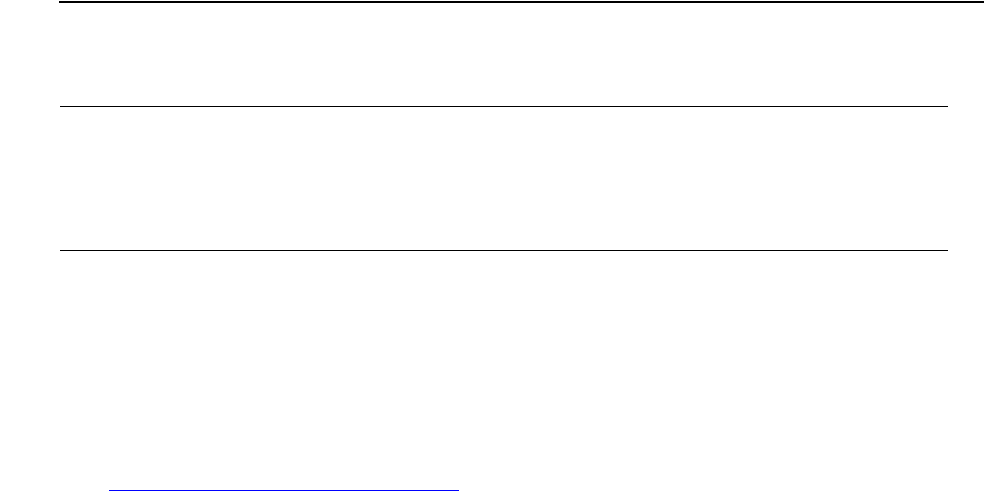
DES key management
NSP Command Reference Manual—C8Z37-9000A
3-45
Generate VISA Working Key (Command 18)
EKEK(VISA Working Key)
Field 1, the VISA working key encrypted under the KEK. The host application
transmits this value to the VISA network switch. This field contains a 16 byte
hexadecimal value.
EMFK.1(VISA Working Key)
Field 2, the VISA working key encrypted using variant 1 of the MFK. The host
application stores this cryptogram on its local data base for subsequent use. This
field contains a 16 byte hexadecimal value.
VISA Working Key Check Digits
Field 3, check digits; that is, the first six digits that result from encrypting zeros
using the VISA working key. This field contains a six byte hexadecimal value.
Usage Notes
Generate a KEK (VISA refers to this as a Zone Control Master Key or ZCMK).
Example
Master File Key = 2ABC3DEF45670189 98107645FEDCBA2, check digits = 057A.
See 2key-3DES Key (Double-Length) on page A-5 for component values.
This command generates a random value therefore your results will be different.
Generating a VISA working key.
Clear-text Key Exchange Key: 0123 4567 89AB CDEF.
The Key Exchange Key encrypted under variant 0 of the MFK: 9007 B875 1BB7
AB4E.
The command looks like this:
<18#9007B8751BB7AB4E#>
The Network Security Processor returns the following response:
<28#EA3310FF19DB4F4C#6CE476EF7B6E4776#7DE170#>
Table 3-29. Response 28: Generate VISA Working Key
Field # Contents
Length
(bytes) Legal Characters
0 Response identifier 2 28
1E
KEK.0(VISA Working Key) 16 0 - 9, A - F
2E
MFK.1(VISA Working Key) 16 0 - 9, A - F
3 VISA Working Key Check Digits 6 0 - 9, A - F
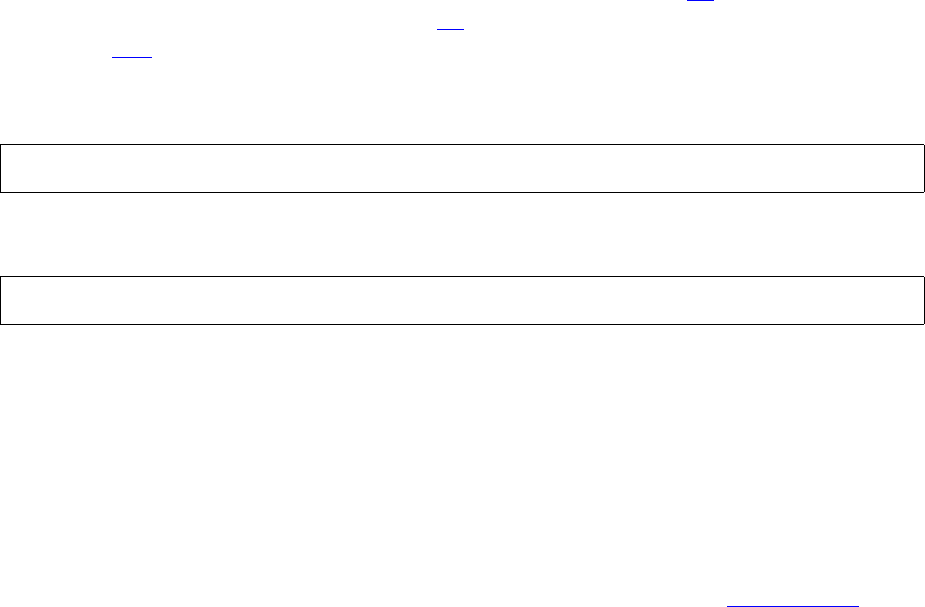
DES key management
NSP Command Reference Manual—C8Z37-9000A
3-46
Translate Communications Key for Local Storage
(Command 19)
Translate Communications Key for Local Storage (Command 19)
Command 19 translates a working key from base key encryption (without a variant) to
MFK encryption for local storage and subsequent use. This command is used to import
a working key from a network that does not use Atalla variants. This command
supports both 1key-3DES (single-length) and 2key-3DES (double-length) working
keys.
This command is not enabled in the Network Security Processor’s default factory
security policy.
This command has a high security exposure if support for variant zero is enabled. The
Network Security Processor’s security policy must enable option 65 to allow variant
zero to be used in this command. Option 65 must be purchased and enabled with a
command 105, then added to the Network Security Processor’s security policy.
Command
Response
Calling Parameters
19
Field 0, the command identifier.
Variant
Field 1, the MFK variant under which the working key will be encrypted. This field
contains a 1 or 2 byte decimal value in the range of 0 to 31. See Key variants on
page 2-2 for a list of supported variants.
EMFK.V(Base Key)
Field 2, the base key encrypted under the variant of the MFK specified in field 1.
The base key is used to encrypt the working key. This field contains a 16 or 32 byte
hexadecimal value, or a volatile table location.
EBase Key(Working Key)
Field 3, the working key encrypted under the base key. This field contains a 16 or
32 byte hexadecimal value, or a volatile table location.
<19#Variant#EMFK.V(Base Key)#EBase Key(Working Key)#>
<29#EMFK.V(Working Key)#Working Key Check Digits#>[CRLF]
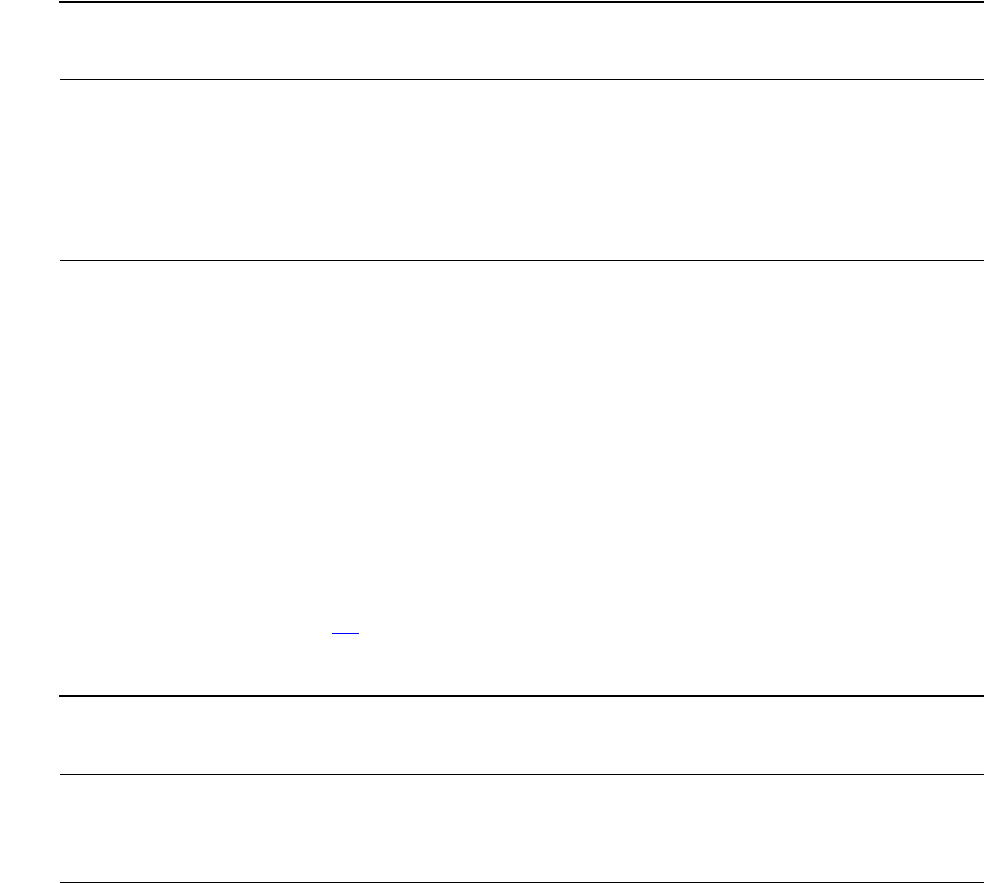
DES key management
NSP Command Reference Manual—C8Z37-9000A
3-47
Translate Communications Key for Local Storage
(Command 19)
Responding Parameters
29
Field 0, the response identifier.
EMFK.V(Working Key)
Field 1, the cryptogram of the translated key.
Working Key Check Digits
Field 2, check digits; the first four digits that result from encrypting zeros using the
working key. If option 88 is enabled, this field will contain the first six digits of the
result.
Usage Notes
Option 65 must be enabled in the Network Security Processor’s security policy to
use variant 0.
This command is typically used to receive a working key transmitted from a non-
Atalla node.
Encrypt the Base Key under the appropriate variant of the MFK.
Table 3-30. Command 19: Translate Communications Key for Local Storage
Field # Contents Length (bytes) Legal Characters
0 Command identifier 2 19
1 Variant (V) 1, 2 0 - 31
2E
MFK.V(Base Key)* 16, 32 0 - 9, A - F
3E
Base Key(Working Key)* 16, 32 0 - 9, A - F
*Can be a volatile table location.
Table 3-31. Response 29: Translate Communications Key for Local Storage
Field # Contents Length (bytes) Legal Characters
0 Response identifier 2 29
1E
MFK.V(Working Key) 16, 32 0 - 9, A - F
2 Working Key Check Digits 4 or 6 0 - 9, A - F

DES key management
NSP Command Reference Manual—C8Z37-9000A
3-48
Translate Communications Key for Local Storage
(Command 19)
Example
Master File Key = 2ABC3DEF45670189 98107645FEDCBA2, check digits = 057A.
See 2key-3DES Key (Double-Length) on page A-5 for component values.
Translating a PIN Encryption Key for local storage.
Variant: 1.
Clear-text Base Key: 0123 4567 89AB CDEF.
The Base Key encrypted under variant 1 of the MFK: AE86 D417 E64E 07E0.
Clear-text PIN Encryption Key: FEDC BA98 7654 3210.
The PIN encryption key encrypted under the Base Key: 12C6 26AF 058B 433B.
The command looks like this:
<19#1#AE86D417E64E07E0#12C626AF058B433B#>
The Network Security Processor returns the following response:
<29#BC62A2AD72516EA1#A68C#>
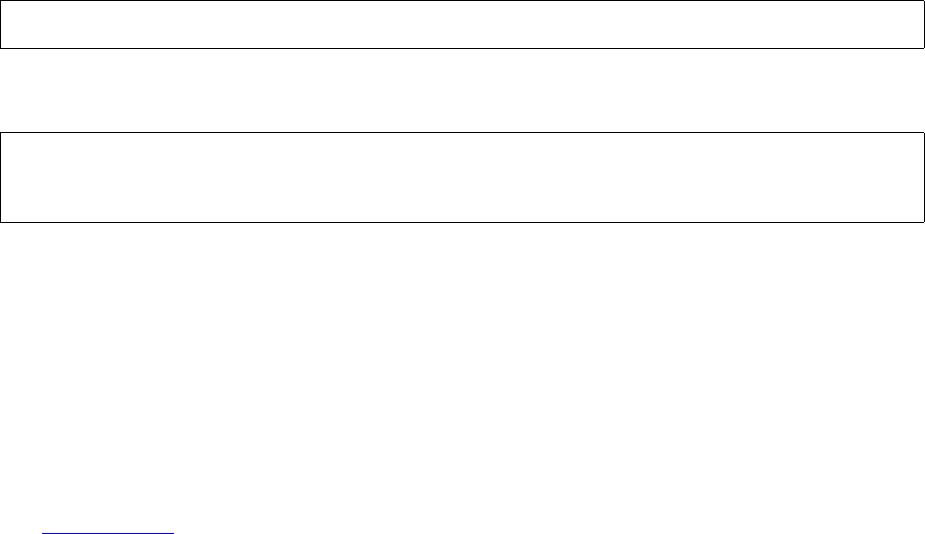
DES key management
NSP Command Reference Manual—C8Z37-9000A
3-49
Translate Working Key for Distribution to Non-Atalla
Node (Command 1A)
Translate Working Key for Distribution to Non-Atalla Node
(Command 1A)
Command 1A translates a working key from encryption under a specified variant of the
MFK, to KEK encryption without a variant for distributing to a non-Atalla network. This
command supports both 1key-3DES (single-length) and 2key-3DES (double-length)
keys.
This command has a high security exposure, it is not enabled in the Network Security
Processor’s default security policy.
Command
Response
Calling Parameters
1A
Field 0, the command identifier.
Variant
Field 1, the MFK variant under which the working key has been encrypted. This
field contains a 1 or 2 byte decimal value which can be in the range of 0 to 31. See
Key variants on page 2-2 for a list of supported variants.
EMFK.0(KEK)
Field 2, the Key Exchange Key (KEK) encrypted under variant 0 of the MFK. This
key will be used to encrypt the working key for transmission to the non-Atalla
network. This field contains a 16 or 32 byte hexadecimal value, or a volatile table
location.
EMFK.V(Working Key)
Field 3, the working key encrypted using the variant of the MFK specified in Field
1. This field contains a 16 or 32 byte hexadecimal value, or a volatile table location.
<1A#Variant#EMFK.0(Key Exchange Key)#EMFK.V(Working Key)#>
<2A#EKey Exchange Key.0(Working Key)#Working Key Check Digits#>
[CRLF]
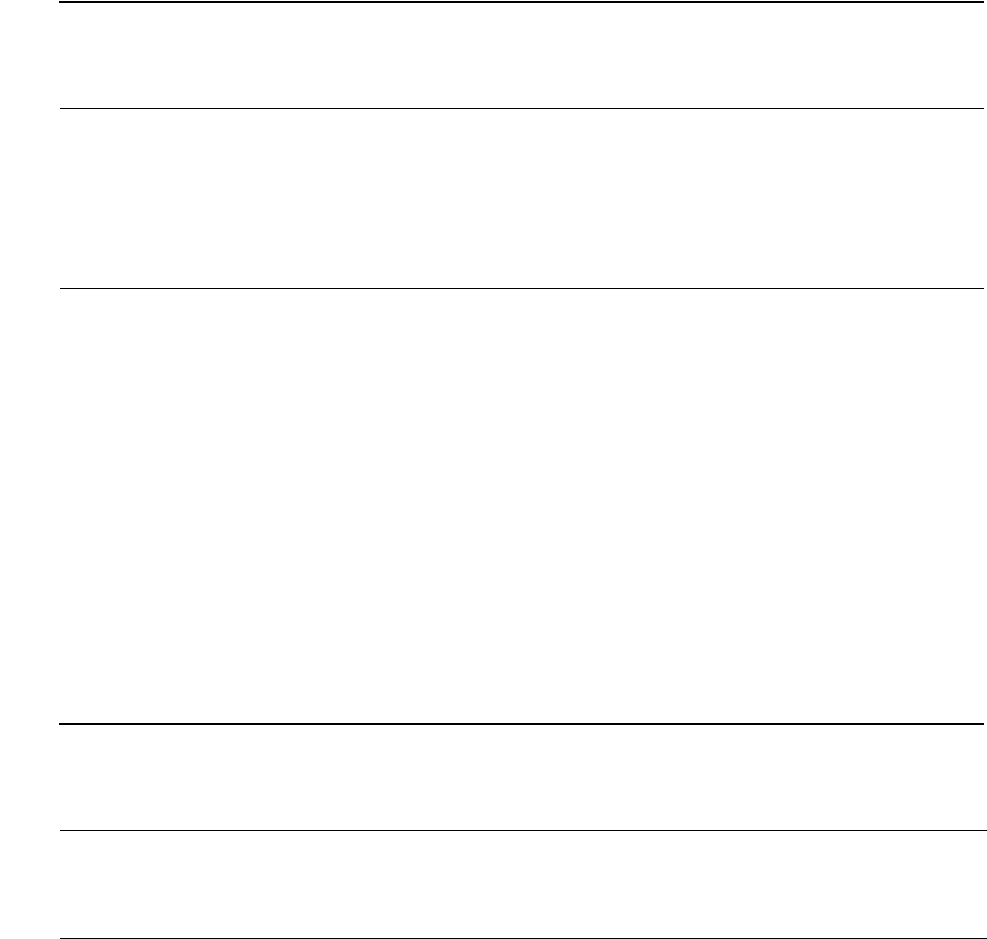
DES key management
NSP Command Reference Manual—C8Z37-9000A
3-50
Translate Working Key for Distribution to Non-Atalla
Node (Command 1A)
Responding Parameters
2A
Field 0, the response identifier.
EKey Exchange Key(Working Key)
Field 1, the working key encrypted under the KEK. No variant is applied to the
KEK. This field contains a 16 or 32 byte hexadecimal value.
Working Key Check Digits
Field 2, check digits; that is, the first six digits that result from encrypting zeros
using the working key. This field contains a six byte hexadecimal value.
Usage Notes
This command is used for distributing a working key to a non-Atalla network.
Generate the working key cryptograms.
Table 3-32. Command 1A: Translate Working Key for Distribution to Non-Atalla
Node
Field # Contents Length (bytes) Legal Characters
0 Command identifier 2 1A
1 Variant (V) 1, 2 0 - 31
2E
MFK.0(Key Exchange Key)* 16, 32 0 - 9, A - F
3E
MFK.V(Working Key)* 16, 32 0 - 9, A - F
*Can be a volatile table location.
Table 3-33. Response 2A: Translate Working Key for Distribution to Non-Atalla
Node
Field # Contents Length (bytes) Legal Characters
0 Response identifier 2 2A
1E
KEK.0(Working Key) 16, 32 0 - 9, A - F
2 Working Key Check Digits 6 0 - 9, A - F

DES key management
NSP Command Reference Manual—C8Z37-9000A
3-51
Translate Working Key for Distribution to Non-Atalla
Node (Command 1A)
Example
Master File Key = 2ABC3DEF45670189 98107645FEDCBA2, check digits = 057A.
See 2key-3DES Key (Double-Length) on page A-5 for component values.
Translating a PIN Encryption Key for distributing to a non-Atalla node.
Variant: 1.
Clear-text Key Exchange Key (KEK): 0123 4567 89AB CDEF.
The Key Exchange Key encrypted under variant 0 of the MFK: 9007 B875 1BB7
AB4E.
Clear-text PIN Encryption Key (KPE): 0123 4567 89AB CDEF.
The PIN Encryption Key (KPE) encrypted under variant 1 of the MFK: AE86 D417
E64E 07E0.
The command looks like this:
<1A#1#9007B8751BB7AB4E#AE86D417E64E07E0#>
The Network Security Processor returns the following response:
<2A#56CC09E7CFDC4CEF#D5D44F#>
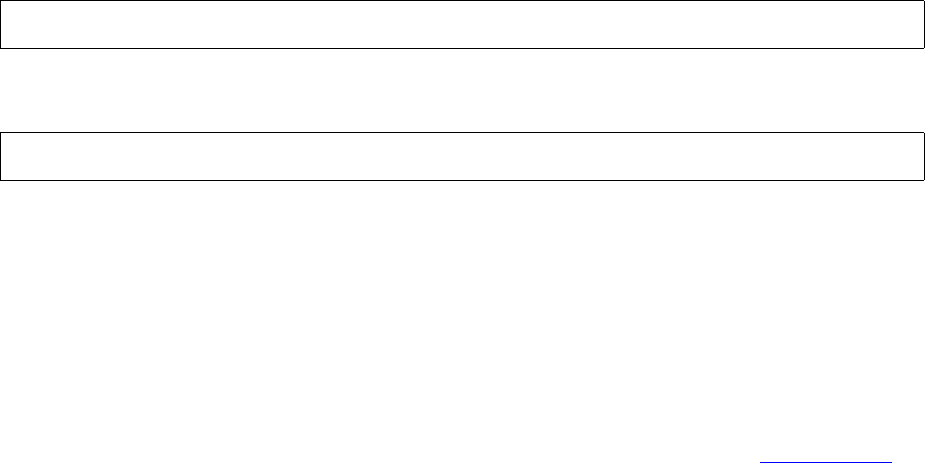
DES key management
NSP Command Reference Manual—C8Z37-9000A
3-52
Translate Communications Key for Local Storage
Using a Specific Variant (Command 1D)
Translate Communications Key for Local Storage Using a
Specific Variant (Command 1D)
Command 1D translates a working key from encryption using a base key without a
variant to encryption using the MFK. This command is restricted to importing working
keys that use variants 1, 2 or 3. This command supports only 1key-3DES (single-
length) working keys.
This command has a high security exposure, it is not enabled in the Network Security
Processor’s default security policy.
Command
Response
Calling Parameters
1D
Field 0, the command identifier.
Variant
Field 1, the variant (V) of the MFK under which the working key will be encrypted.
This field contains a 1 byte decimal value with a range of 1 - 3. See Key variants
on page 2-2 for a list of supported variants.
EMFK.2(Base Key)
Field 2, the Base Key encrypted under variant 2 of the MFK. This key is used by
the transmitting node to encrypt the working key. This field contains a 16 byte
hexadecimal value, or a volatile table location.
EBase Key(Working Key)
Field 3, the Working Key encrypted under the Base Key. This field contains a 16
byte hexadecimal value, or a volatile table location.
<1D#Variant#EMFK.2(Base Key)#EBase Key(Working Key)#>
<2D#EMFK.V(Working Key)#Working Key Check Digits#>[CRLF]
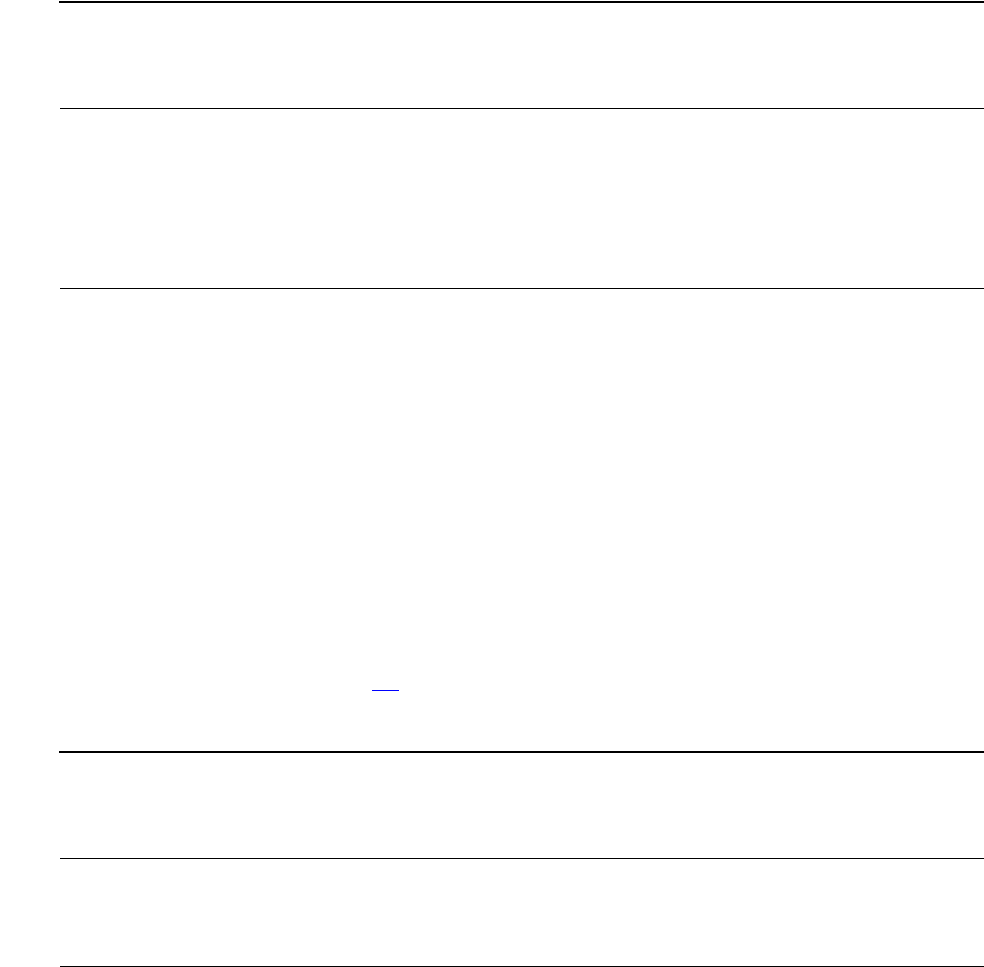
DES key management
NSP Command Reference Manual—C8Z37-9000A
3-53
Translate Communications Key for Local Storage
Using a Specific Variant (Command 1D)
Responding Parameters
2D
Field 0, the response identifier.
EMFK.V(Working Key)
Field 1, the Working Key encrypted under the MFK using the variant specified in
field 1 of the command. This field contains a 16 byte hexadecimal value.
Working Key Check Digits
Field 2, the check digits; the first four digits that result from encrypting zeros using
the working key. If option 88 is enabled, this field will contain the first six digits of
the result.
Table 3-34. Command 1D: Translate Communications Key for Local Storage
Using Specific Variant
Field # Contents Length (bytes) Legal Characters
0 Command identifier 2 1D
1 Variant (V) 1 1, 2 or 3
2E
MFK.2(Base Key)* 16 0 - 9, A - F
3E
Base Key(Working Key)* 16 0 - 9, A - F
*Can be a volatile table location.
Table 3-35. Response 2D: Translate Communications Key for Local Storage
Using Specific Variant
Field # Contents Length (bytes) Legal Characters
0 Response identifier 2 2D
1E
MFK.V(Working Key) 16 0 - 9, A - F
2 Working Key Check Digits 4 or 6 0 - 9, A - F

DES key management
NSP Command Reference Manual—C8Z37-9000A
3-54
Translate Communications Key for Local Storage
Using a Specific Variant (Command 1D)
Example
Master File Key = 2ABC3DEF45670189 98107645FEDCBA2, check digits = 057A.
See 2key-3DES Key (Double-Length) on page A-5 for component values.
Translating a PIN Encryption Key
Variant: 1.
Clear-text Base Key: 1010 2020 4040 8080.
The Base Key encrypted under variant 2 of the MFK: 1693 C76D 5493 D733.
Clear-text PIN Encryption Key: E0E0 D0D0 B0B0 7070.
The PIN Encryption Key encrypted under the Base Key: 3758 EB8D B208 C875.
The command looks like this:
<1D#1#1693C76D5493D733#3758EB8DB208C875#>
The Network Security Processor returns the following response:
<2D#F0224DB34CB2E9B9#19D7#>
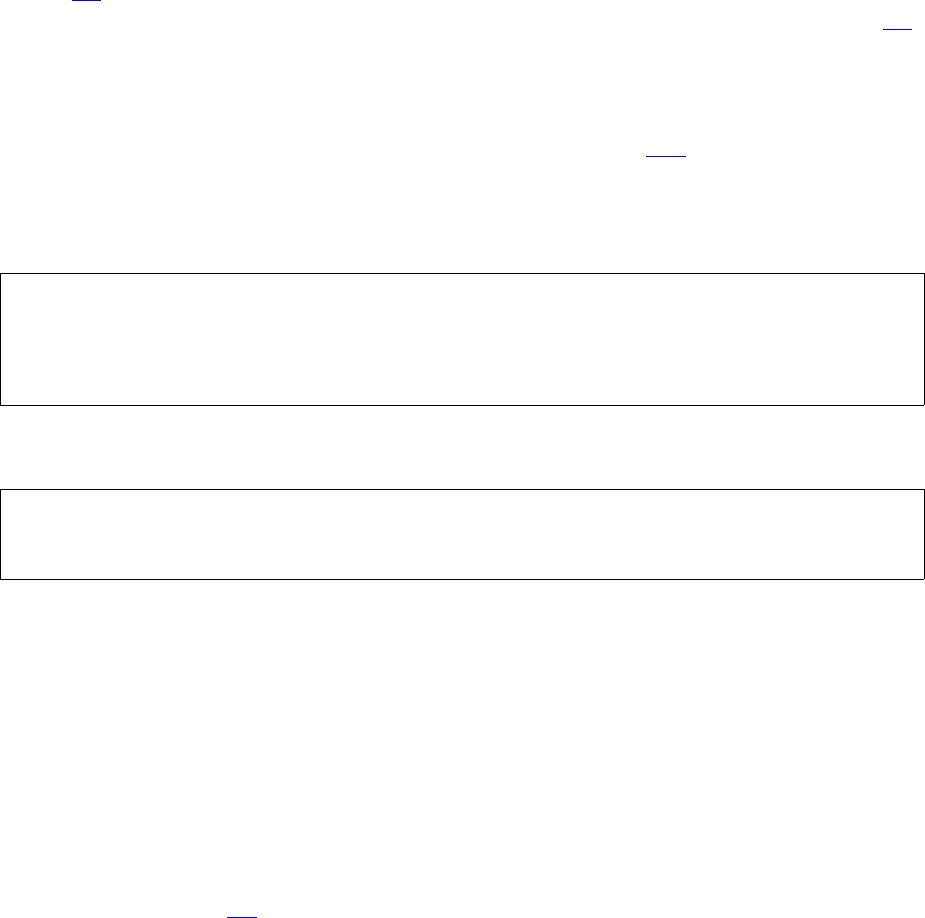
DES key management
NSP Command Reference Manual—C8Z37-9000A
3-55
Generate New Initial Key for PIN Pad Using VISA
DUKPT (Command 1E)
Generate New Initial Key for PIN Pad Using VISA DUKPT
(Command 1E)
Command 1E re-initializes PIN pads that perform VISA Derived Unique Key Per
Transaction (DUKPT) key management.
This command by default will generate a 1key-3DES (single-length) session key. Use
option A2 to control the length of the generated session key. A new optional field,
session key length, has been added as the last field of the command. When option A2
is set to “B”, the host application must include the New Base Derivation key field and
the session key length field. If there is no new Base Derivation Key, include the field,
but leave it empty.
You must purchase this command in the form of a command 105, and then enable it in
the Network Security Processor’s security policy.
Command
Response
Calling Parameters
1E
Field 0, the command identifier.
EMFK.8(Derivation Key)
Field 1, the Derivation Key encrypted under variant 8 of the MFK. This field
contains a 16 or 32 byte hexadecimal value, or a volatile table location. This key
should be a 2key-3DES (double-length) key. It can be a 1key-3DES (single-length)
key only if option A2 is set to “S”.
Current Key Serial Number
Field 2, this value is used with the Derivation Key specified in Field 1 to derive the
current PIN pad key. This field contains a 10 to 20 byte hexadecimal value.
Leading Fs will be suppressed.
<1E#EMFK.8(Derivation Key)#Current Key Serial Number#
New Key Serial Number#[EMFK.8(New Derivation Key)#]>
[Session Key Length#]>
<2E#ECurrent Key(New Initial PIN Encryption Key)#
Check Value#>[CRLF]

DES key management
NSP Command Reference Manual—C8Z37-9000A
3-56
Generate New Initial Key for PIN Pad Using VISA
DUKPT (Command 1E)
New Key Serial Number
Field 3, the new key serial number for the PIN pad, left-padded with Fs. If a new
Derivation Key is defined in Field 4, then this field generates the new initial key
serial number; otherwise, the Derivation Key in Field 1 is used. This field contains
a 16 byte hexadecimal value.
[EMFK.8(New Derivation Key)#]
Field 4, the new Derivation Key encrypted under variant 8 of the MFK. This field is
required only if option A2 is set to “B”, for all other cases this field is optional. If it
exists, this field contains a 16 or 32 byte hexadecimal value, or a volatile table
location. This key should be a 2key-3DES (double-length) key. It can be a 1key-
3DES (single-length) key only if option A2 is set to “S”. This field is required, but
can be empty, if option A2 is set to “B”35 TD0 Tc0 Tw( i Tm Tc.00[SessDerivatiLinglen Key)#])Tj/TT4 1 Tf1.75 -1.665 TD-.0005 4c.0007 Tw5(s)-.7(, this“S”. ThisTj9.055 0 TD-.002 Tc-.0029 Tw(requirey only if option )Tj0 9E)Tj17.83 0 TD-.002 Tc0 Tw(A2324ET487.12 535.78 14.7 .47998 refBT12 339 12 490.76 538.02 Tm0 D-.0001 TTc.0011 Tw( is s)129(B()4.1(”)129(,)74.9(.o “B12 Tw(al)129(l other casea 1key-ey )Tj-28.01 -1.17 TD-.0004 Tc.0007 Tw(field is option. Thi17.695 0 TD-.0005TD-.0[(al.6 Tw[(ex3st)emptynal.is key field c3nt)1 seFK.)6(8.36j8.885 0 TD-.0003 Tc”ey ocan be 28 Tw(3DES (single0 d, but0.36j-22.11 -1.165 Tc.00sessDerikation is [(15 Tw(gdl val“D”ey okey-3DE665 )Tj10 0 TD-.0006 Tc.00uld be a 25 Tw[(S (dtherwist)Tj8.055 0 TD-.0004 Tc.00ingle0 sessDerikati If it )Tf26.495 -1.165 TD-.00051D-.00on is [(15 Tw(gdptionnly if option )Tj0 (8.39g10.26 0 TD-.002 Tc0 Tw(A2)54.88 448.12 535.74 184 Tc.47998 refBT12 060 12 442.76 538.02 0-.0004 Tc.0015 Tw( is sD”,4, then this fie9E)9j9.055 0 TD-.0001 Tc-.0002 Tnot field c7nt)1 t 8 ecima set,18(ains 3.Tj-28.01 -1.17 TD-.0006 TD.00mm)ey only if option )Tj0 5)Tf3.775 0 TD.003 Tc0 Tw(A213.8.74431 12 535.78 14.7 .47998 refBT12 180 12 436.78 538.02 Tm0 9-.002 Tc-.00011()4.7st)129(lw( is sei)6.7(”,4, t()4.7st)129(ln th()4.7s.8(adde9E)Tj17.83 0 TD-.0007 Tc.0012 Tnot field c1nt)1 t 8 ecima sDt t.6(00A)]TJ/TT25[E)Tj9.25[E)T0 0198.3 625.6212m0 g0 Tc-.00Respond(s)1Parametersto “B”35 TD01 1 Tf12 0 0163.76TD-m.335 TD0 Tc2EKey)#])Tj/TT4 1 Tf1.7 -1.665 TD-.0005 4c.0[007 Tw0Field response identin tr)57mpt..1(1E))]TJ/F1 1 Tf-1.75 -2.335 TD0 Tc0 Tw([E)Tj9.96 0 01.]TJKe)]8 625.62 Tm.002Curre[(TwKSNFK.)6(8)]TJ12 057m 4c114ETTD-m.3 0 TD-.0003 3-.0025 TwIe new ivatioKey)#]
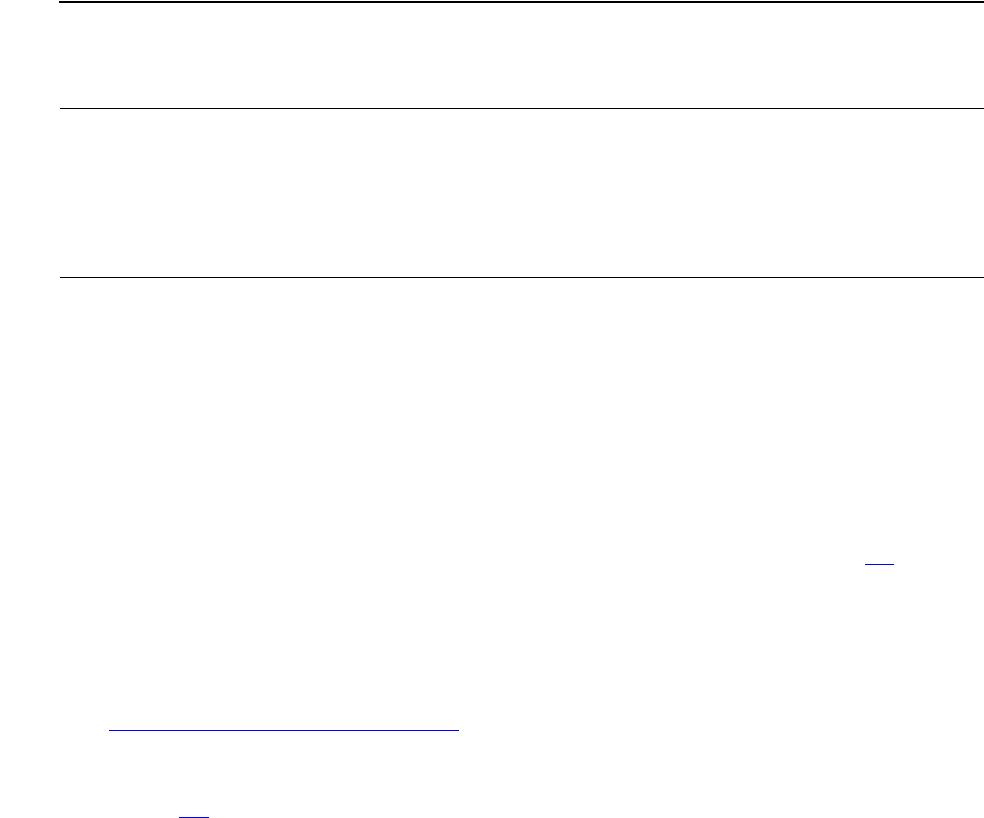
DES key management
NSP Command Reference Manual—C8Z37-9000A
3-57
Generate New Initial Key for PIN Pad Using VISA
DUKPT (Command 1E)
Check Value
Field 2, the new initial key's check value. The length of this field depends on the
length of the session key. It will contain 8 hexadecimal digits if the session key is a
1key-3DES (single-length) key. It will contain 16 hexadecimal digits if the session
key is a 2key-3DES (double-length) key.
Usage Notes
This command is typically used to load a new initial key serial number and a new
initial key into a PIN pad without taking the PIN pad out of service. You will use this
command in a number of circumstances, including when the PIN pad exceeds its
million-transaction limit, when the PIN pad's initial key serial number has been
changed, or when the acquirer's Derivation Key has been changed. This command
can be used only with PIN pads that support it.
Before using Command 1E, generate the Derivation Key and set option A2
appropriately.
Examples
Master File Key = 2ABC3DEF45670189 98107645FEDCBA2, check digits = 057A.
See 2key-3DES Key (Double-Length) on page A-5 for component values.
Generating a new initial key.
Option A2 is set to “S”.
Clear-text Derivation Key: 1334 1334 1334 1334.
The Derivation Key encrypted under variant 8 of the MFK: 4A79 F2A0 E61F EECF.
The current Key Serial Number: FFFF 9876 5432 10E0 0001.
The new Initial Key Serial Number: 0123 4567 89.
The command looks like this:
<1E#4A79F2A0E61FEECF#9876543210E00001#FFFFFF0123456789#>
The Network Security Processor returns the following response:
<2E#F90FB12DC2CD138D#1567922B#>
Table 3-37. Response 2E: Generate New Initial Key for PIN Pad Using VISA
DUKPT
Field # Contents Length (bytes) Legal Characters
0 Response identifier 2 2E
1E
Current KSN(New Initial
Key)*
16 0 - 9, A - F
2 Check Value 8,16 0 - 9, A - F
*E refers to special encryption defined by VISA.

DES key management
NSP Command Reference Manual—C8Z37-9000A
3-58
Generate New Initial Key for PIN Pad Using VISA
DUKPT (Command 1E)
This example shows the syntax when the option A2 is set to “B” or “S”, and a new
Base Derivation Key is included in field 4. The clear text value of the new Base
Derivation Key is 0123456789ABCDEF.
<1E#4A79F2A0E61FEECF#9876543210E00001#FFFFFF0123456789#AAA57E
4E99AE9B03#S#>
The Network Security Processor returns the following response:
<2E#1C96A87EDC8672CF#3AE4C948#>
Generating a new initial key using a 2key-3DES (double-length) session key.
Option A2 is set to “D”.
Clear-text Base Derivation Key: 1334 1334 1334 1334 5678 5678 5678 5678
The Base Derivation Key encrypted under variant 8 of the MFK:
4A79F2A0E61FEECF24103C06FD668967
The current Key Serial Number: FFFF 9876 5432 10E0 0001.
The new Initial Key Serial Number: 0123 4567 89.
The command looks like this:
<1E#4A79F2A0E61FEECF24103C06FD668967#9876543210E00001#FFFFFF0
123456789#>
The Network Security Processor returns the following response:
<2E#0C92829F9CDE4DA3#1FBB8F5B87EF5FA0#>
This example shows the syntax when the option A2 is set to “B” or “D”.
<1E#4A79F2A0E61FEECF24103C06FD668967#9876543210E00001#FFFFFF0
123456789##D#>
The Network Security Processor returns the following response:
<2E#0C92829F9CDE4DA3#1FBB8F5B87EF5FA0#>
This example shows the syntax when the option A2 is set to “B” or “D”, and a new
Base Derivation Key is included in field 4.
The clear text value of the new Base Derivation Key is 0123456789ABCDEF
FEDCBA9876543210.
The New Base Derivation Key encrypted under variant 8 of the MFK:
AAA57E4E99AE9B0328F6BA950E1664FA
<1E#4A79F2A0E61FEECF24103C06FD668967#9876543210E00001#FFFFFF0
123456789#AAA57E4E99AE9B0328F6BA950E1664FA#D#>
The Network Security Processor returns the following response:
<2E#1B80BEC57C9C0286#FF3C341951FEE2CF#>

DES key management
NSP Command Reference Manual—C8Z37-9000A
3-59
Generate Check Digits (Command 7E)
Generate Check Digits (Command 7E)
This command generates check digits in order to confirm that two parties hold the
same key value. Each party calculates the check digits from the key using the same
algorithm and then compares results. This command supports both 1key-3DES (single-
length) and 2key-3DES (double-length) working keys.
In version 1.30 and above option 4F controls methods I and R.
This command is enabled in the Network Security Processor’s default security policy.
Command
Response
Calling Parameters
7E
Field 0, the command identifier.
Check Digit Method
Field 1, the check digit method. This field contains 1 byte. The possible values are
listed in the following table:
* Method R is allowed only when option 4F is enabled. When option 4F is enabled, method I is not
allowed.
Variant
Field 2, the variant used to encrypt the working key. This field can be one or two
bytes long and can contain the numbers 0 to 31. See Key variants on page 2-2 for
a list of supported variants.
<7E#Check Digit Method#Variant#EMFK.V(Working Key)#
[Adjusted Variant#]>
<8E#Check Digit Method#Generated Check Digits#>
Method Description Value
AE
adjustedkey(0000000000000000) leftmost 6
FE
key(0123456789ABCDEF) leftmost 4
I* Ekey(key) rightmost 4
R* (EKEY(KEY)) XOR KEY rightmost 4
SE
key(000000000000000) leftmost 4
VE
key(000000000000000) leftmost 6
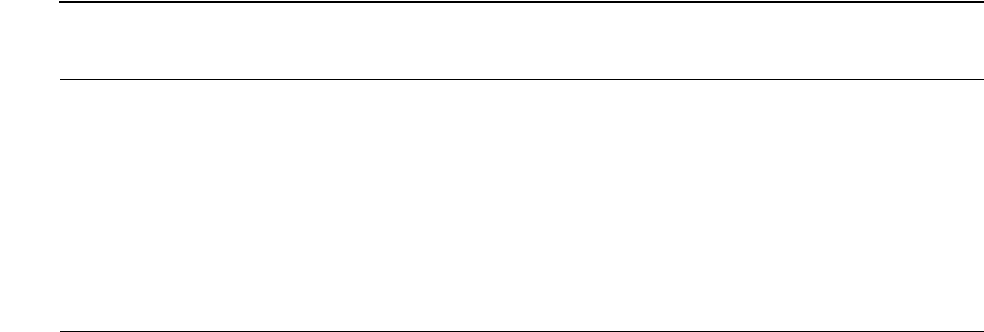
DES key management
NSP Command Reference Manual—C8Z37-9000A
3-60
Generate Check Digits (Command 7E)
EMFK.V(Working Key)
Field 3, the working key encrypted under the specified variant of the MFK. This
field contains a 16 or 32 byte hexadecimal value, or a volatile table location.
[Adjusted Variant#]
Field 4, this field is only present if field 1 contains the letter A. The Adjusted Variant
is exclusive-OR with the decrypted working key. This field can contain either a 1 or
2 byte decimal value in the range of 0 to 31 inclusive.
Responding Parameters
8E
Field 0, the response identifier.
Check Digit Method
Field 1, the check digit method supplied in field 1 of the command.
Generated Check Digits
Field 2, the calculated check digits. This field contains a four or six byte
hexadecimal value.
Table 3-38. Command 7E: Generate Check Digits
Field # Contents Length (bytes) Legal Characters
0 Command Identifier 2 7E
1 Check Digit method 1 A, F, I, R, S, V
2 Variant V 1, 2 0 - 31
3E
MFK.V(Working Key)* 16, 32 0 - 9, A - F
4 Adjusted Variant** 1, 2 0 - 31
*Can be a volatile table location
**This field is present only if field 1 contains the letter A.

DES key management
NSP Command Reference Manual—C8Z37-9000A
3-61
Generate Check Digits (Command 7E)
Examples
Master File Key = 2ABC3DEF45670189 98107645FEDCBA2, check digits = 057A.
See 2key-3DES Key (Double-Length) on page A-5 for component values.
Variant 4
Clear-text PIN Verification Key: 0000 0000 5555 6666.
The PIN Verification Key encrypted under variant 4 of the MFK: BEFB 77D6 B00C
DC17.
Check digit method: A.
The key is exclusive-OR’d with the adjusted variant then encrypts zeros. The leftmost 6
digits of the result are the check digits.
The command looks like this:
<7E#A#4#BEFB77D6B00CDC17#4#>
The Network Security Processor returns the following response:
<8E#A#E7B8A6#>
Check digit method: F.
The key encrypts 0123456789ABCDEFF. The leftmost 4 digits of the result are the
check digits.
The command looks like this:
<7E#F#4#BEFB77D6B00CDC17#>
The Network Security Processor returns the following response:
<8E#F#E1E3#>
Check digit method: IBM method (I).
The key encrypts itself. The rightmost 4 digits of the result are the check digits.
The command looks like this:
<7E#I#4#BEFB77D6B00CDC17#>
The Network Security Processor returns the following response:
<8E#I#46A5#>
Check digit method: R.
The key encrypts itself, this cryptogram is XOR’d with the key. The rightmost 4 digits of
the result are the check digits.
The command looks like this:
<7E#R#4#BEFB77D6B00CDC17#>
DES key management
NSP Command Reference Manual—C8Z37-9000A
3-62
Generate Check Digits (Command 7E)
The Network Security Processor returns the following response:
<8E#R#20C3#>
Check digit method: Standard Atalla method (S).
The key encrypts zeros. The leftmost 4 digits of the result are the check digits.
The command looks like this:
<7E#S#4#BEFB77D6B00CDC17#>
The Network Security Processor returns the following response:
<8E#S#3BAF#>
Check digit method: VISA method (V).
The key encrypts zeros. The leftmost 6 digits of the result are the check digits.
The command looks like this:
<7E#V#4#BEFB77D6B00CDC17#>
The Network Security Processor returns the following response:
<8E#V#3BAFC4#>
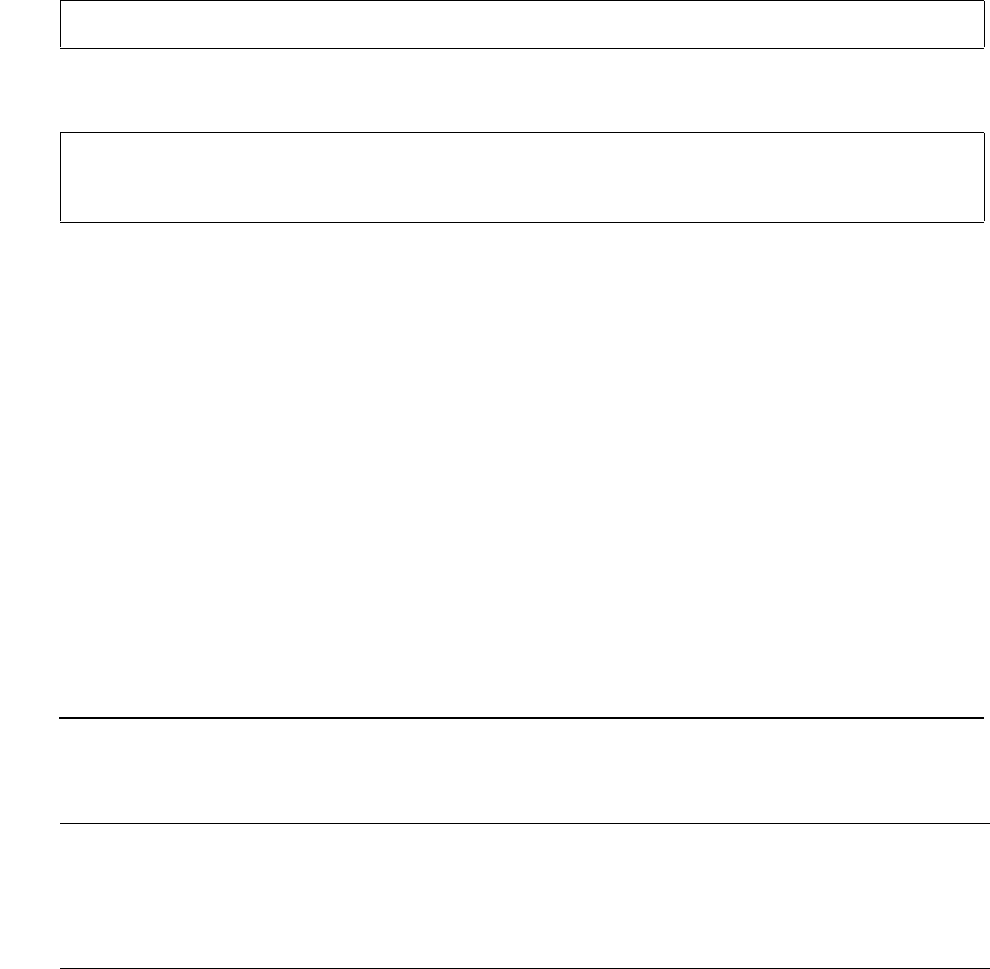
DES key management
NSP Command Reference Manual—C8Z37-9000A
3-63
Translate Working Key for Local Storage Under the
Current MFK to the Pending MFK (Command 9E)
Translate Working Key for Local Storage Under the Current MFK
to the Pending MFK (Command 9E)
Command 9E translates a working key from encryption under the current MFK to
encryption under the pending MFK. This command supports both 1key-3DES (single-
length) and 2key-3DES (double-length) keys.
This command is enabled in the Network Security Processor’s default security policy.
Command
Response
Calling Parameters
9E
Field 0, the command identifier.
Variant
Field 1, the variant of the current MFK under which the working key has been
encrypted. This field can be one or two bytes long and can contain the numbers 0
to 31.
EMFK.V(Working Key)
Field 2, the working key encrypted using the variant of the MFK specified in field
one. This field contains a 16 or 32 byte hexadecimal value, or a volatile table
location.
<9E#Variant#EMFK.V(Working Key)#>
<AE#EPending MFK.V(Working Key)#Working Key Check Digits#>
[CRLF]
Table 3-39. Command 9E: Translate Working Key for Local Storage Under
Current MFK to Pending MFK
Field # Contents Length (bytes) Legal Characters
0 Command identifier 2 9E
1 Variant (V) 1, 2 0 - 31
2E
MFK.V(Working Key)* 16, 32 0 - 9, A - F
*Can be a volatile table location.
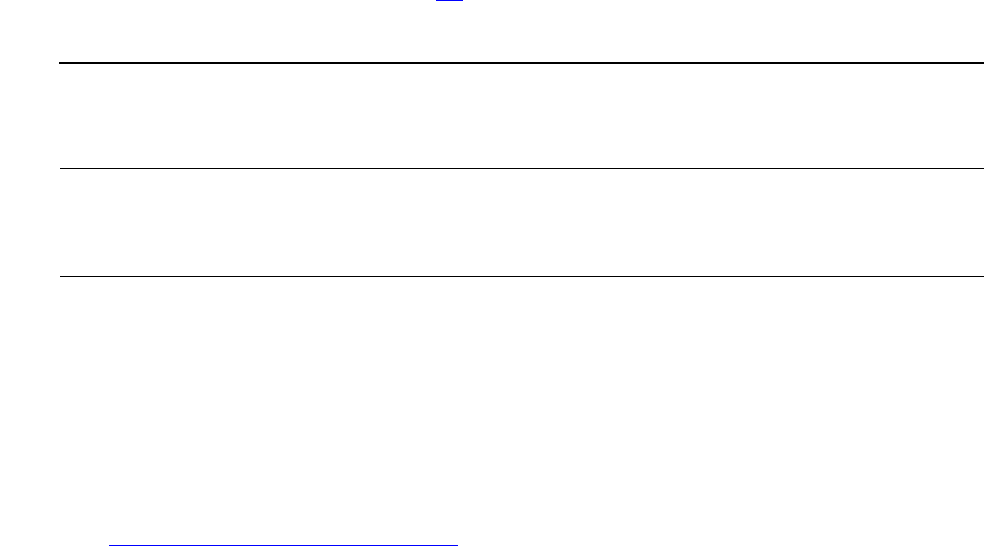
DES key management
NSP Command Reference Manual—C8Z37-9000A
3-64
Translate Working Key for Local Storage Under the
Current MFK to the Pending MFK (Command 9E)
Responding Parameters
AE
Field 0, the response identifier.
EPending MFK.V(Working Key)
Field 1, the working key decrypted using the variant of the current MFK specified in
field one of the command and re-encrypted using the same variant of the pending
MFK. This field contains a 16 or 32 byte hexadecimal value.
Working Key Check Digits
Field 2, check digits; that is the first four digits that result from encrypting zeros
using the working key. If option 88 is enabled, this field will contain the first six
digits of the result.
Usage Notes
Load the pending MFK (PMFK1) into the Network Security Processor non-volatile
key table.
Example
Master File Key = 2ABC3DEF45670189 98107645FEDCBA2, check digits = 057A.
See 2key-3DES Key (Double-Length) on page A-5 for component values. The pending
MFK is 98107645FED3BCA2 2ABC3DEF45670189.
Translating a data encryption key (KD).
Variant: 2
Clear-text Data Encryption Key (KD): 0123 4567 89AB CEDF.
The Data Encryption Key encrypted under variant 2 of the MFK: 80BC DEAC 5703
BC84.
The command looks like this:
<9E#2#80BCDEAC5703BC84#>
Table 3-40. Response AE: Translate Working Key for Local Storage Under
Current MFK to Pending MFK
Field # Contents Length (bytes) Legal Characters
0 Response identifier 2 AE
1E
Pending MFK.V(Working Key) 16, 32 0 - 9, A - F
2 Working Key Check Digits 4 or 6 0 - 9, A - F
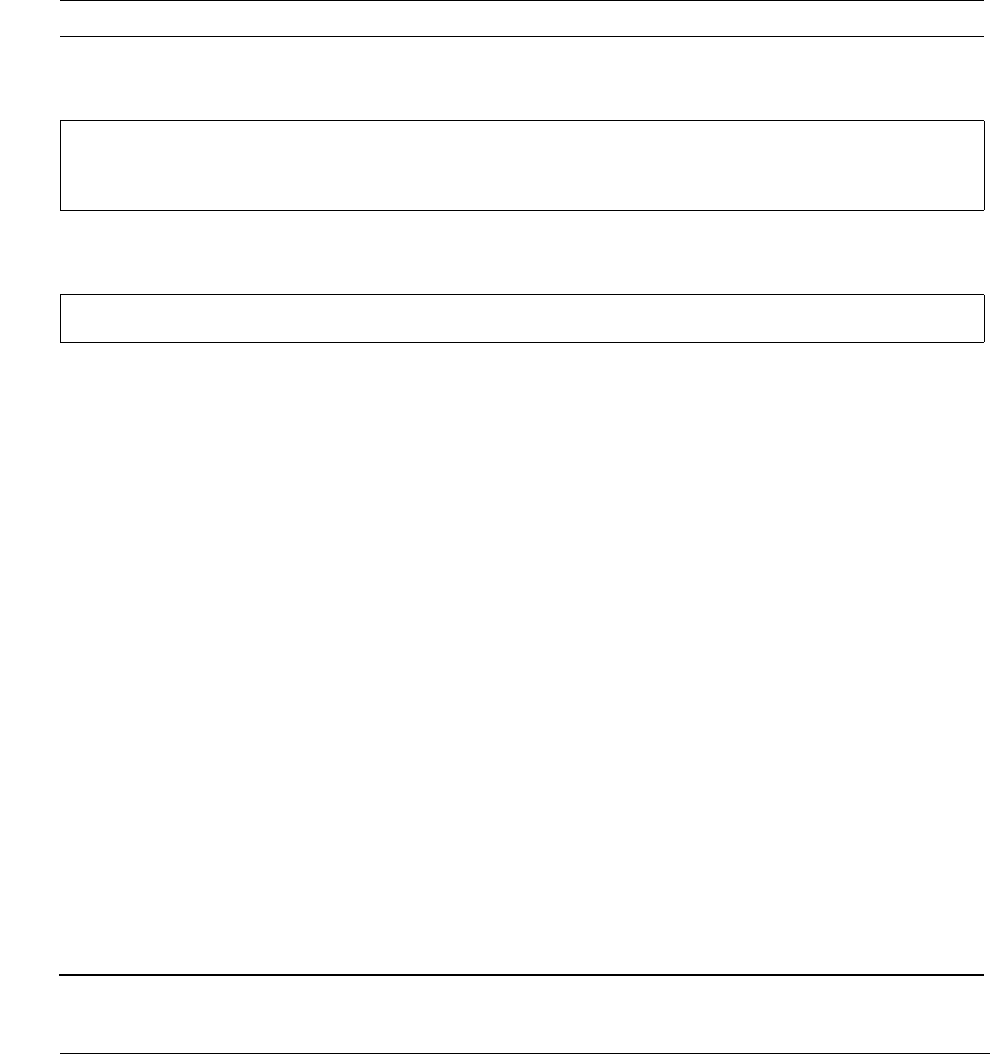
DES key management
NSP Command Reference Manual—C8Z37-9000A
3-66
Replace the Current MFK with the Pending MFK
(Command 9F)
Replace the Current MFK with the Pending MFK (Command 9F)
Command 9F replaces the current MFK with the pending MFK. When the pending
MFK is promoted to the MFK, the name of the new MFK increments.
This command is enabled in the Network Security Processor’s default security policy.
Command
Response
Calling Parameters
9F
Field 0, the command identifier.
MFK Name
Field 1, the current MFK’s name.
MFK Check Digits
Field 2, the current MFK’s check digits; that is the result of encrypting zeros using
the MFK. This field contains a four byte hexadecimal number.
Pending MFK Name
Field 3, the pending MFK’s name, PMFK1.
Pending MFK Check Digits
Field 4, the pending MFK’s check digits; that is the result of encrypting zeros using
the pending MFK. This field contains a four byte hexadecimal value.
Note. Upon successful execution of this command, all keys in the volatile table are erased.
<9F#MFK Name#MFK Check Digits#Pending MFK Name#
Pending MFK Check Digits#>
<AF#OK#>[CRLF]
Table 3-41. Command 9F: Replace Current MFK with Pending MFK (page 1 of 2)
Field # Contents Length (bytes) Legal Characters
0 Command identifier 2 9F
1 MFK name 0, 4 0 -9, A- Z
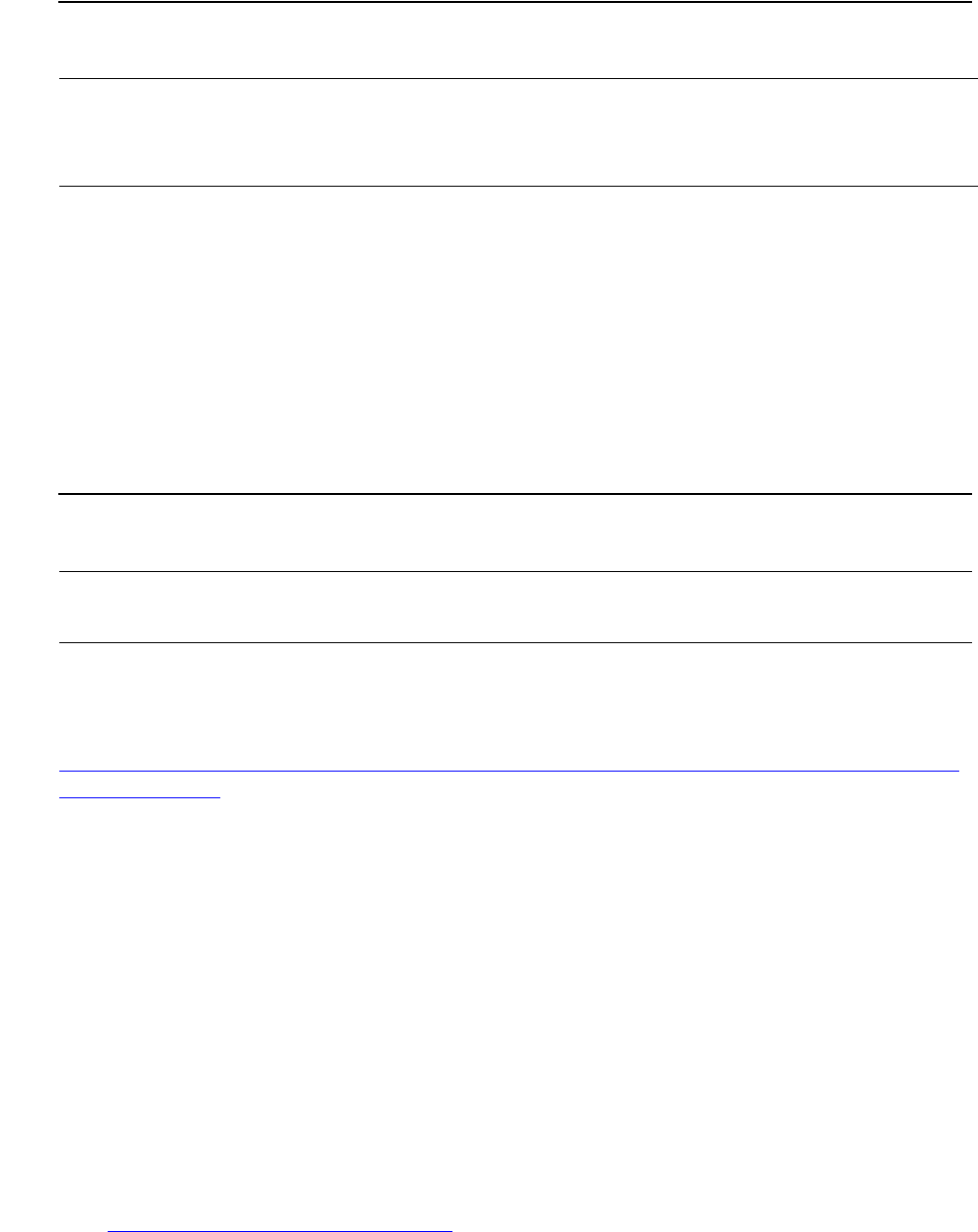
DES key management
NSP Command Reference Manual—C8Z37-9000A
3-67
Replace the Current MFK with the Pending MFK
(Command 9F)
Responding Parameters
AF
Field zero, the response identifier.
OK
Field one, an indicator that the current MFK has been replaced and the volatile
table has been erased.
Usage Notes
Load the pending MFK and translate all working keys using the pending MFK, see
Translate Working Key for Local Storage Under the Current MFK to the Pending MFK
(Command 9E) on page 3-63.
Command 9F increments the MFK name to the next value in this list: “MFK2”, “MKF3”,
“MFK4”, “MFK5”, “MFK6”, “MFK7”, “MFK8”, “MFK9”, “MFKA”, “MFKB”, “MFKC”….
“MFKZ”, “MFK2”, “MFK3” …
For Example:
If the current MFK name is “MFK1” after command 9F it will be “MFK2”.
If the current MFK name is “MFK2” after command 9F it will be “MFK3”.
If the current MFK name is “MFKZ” after command 9F it will be “MFK2”.
NOTE: The MFK name will not increment to “MFK1”. It will not be used by command
9F. This name is reserved for use with the SCA-3.
Example
Master File Key = 2ABC3DEF45670189 98107645FEDCBA2, check digits = 057A.
See 2key-3DES Key (Double-Length) on page A-5 for component values. The pending
MFK clear-text value is 98107645FED3BCA2 2ABC3DEF45670189.
Replacing the current MFK with a pending MFK.
2 MFK Check Digits 4 0 - 9, A - F
3 Pending MFK name 5 PMFK1
4 Pending MFK Check Digits 4 0 - 9, A - F
Table 3-42. Response AF: Replace Current MFK with Pending MFK
Field # Contents Length (bytes) Legal Characters
0 Response identifier 2 AF
1 Verification indicator 2 OK
Table 3-41. Command 9F: Replace Current MFK with Pending MFK (page 2 of 2)
Field # Contents Length (bytes) Legal Characters
DES key management
NSP Command Reference Manual—C8Z37-9000A
3-68
Replace the Current MFK with the Pending MFK
(Command 9F)
Current MFK’s name: MFK1.
Current MFK’s check digits: 057A.
Pending MFK’s name: PMFK1.
Pending MFK’s check digits: 6270.
The command looks like this:
<9F#MFK1#057A#PMFK1#6270#>
The Network Security Processor returns the following response:
<AF#OK#>

DES key management
NSP Command Reference Manual—C8Z37-9000A
3-69
Translate an encrypted key between ECB and CBC
modes (command 113)
Translate an encrypted key between ECB and CBC modes
(command 113)
Command 113 changes the encryption mode used to encrypt a working key. This
command supports Electronic Code Book (ECB) and Cipher Block Chaining (CBC)
modes. The CBC initialization vector is binary zeros. It is not supplied in the command.
The working key should be a 2key-3DES (double-length) key. The working key can be
a 1key-3DES (single-length) key if option 6A is enabled in the Network Security
Processor’s security policy.
This command is enabled in the Network Security Processor’s default security policy.
Command
Response
Calling Parameters
113
Field 0, the command identifier.
Variant V
Field 1, the variant applied to the KEK prior to encrypting the working key. This
field contains a 1 or 2 digit value in the range of 0 through 31.
EMFK.0(KEK)
Field 2, the Key Exchange Key encrypted using ECB under variant zero of the
MFK. This field should contain a 32 character hexadecimal value or a volatile table
location that contains a 2key-3DES key (double-length). It can contain a 16
character hexadecimal value or a volatile table location of a 1key-3DES (single-
length) key, only if option 6A is enabled in the Network Security Processor’s
security policy and if field 3 contains a 1key-3DES key. If field 3 contains a 2key-
3DES key, this field must contain a 2key-3DES key, or a volatile table location that
contains a 2key-3DES key.
EKEK.V(Working Key)
Field 3, the working key encrypted, using the mode specified in field 4, under the
variant specified in field 1, of the Key Exchange Key. This field should contain a 32
<113#Variant V#EMFK.0(KEK)#EKEK.V(Working Key)#[Mode#]>
<213#EKEK.V(Working Key)#Working Key Check Digits#>[CRLF]
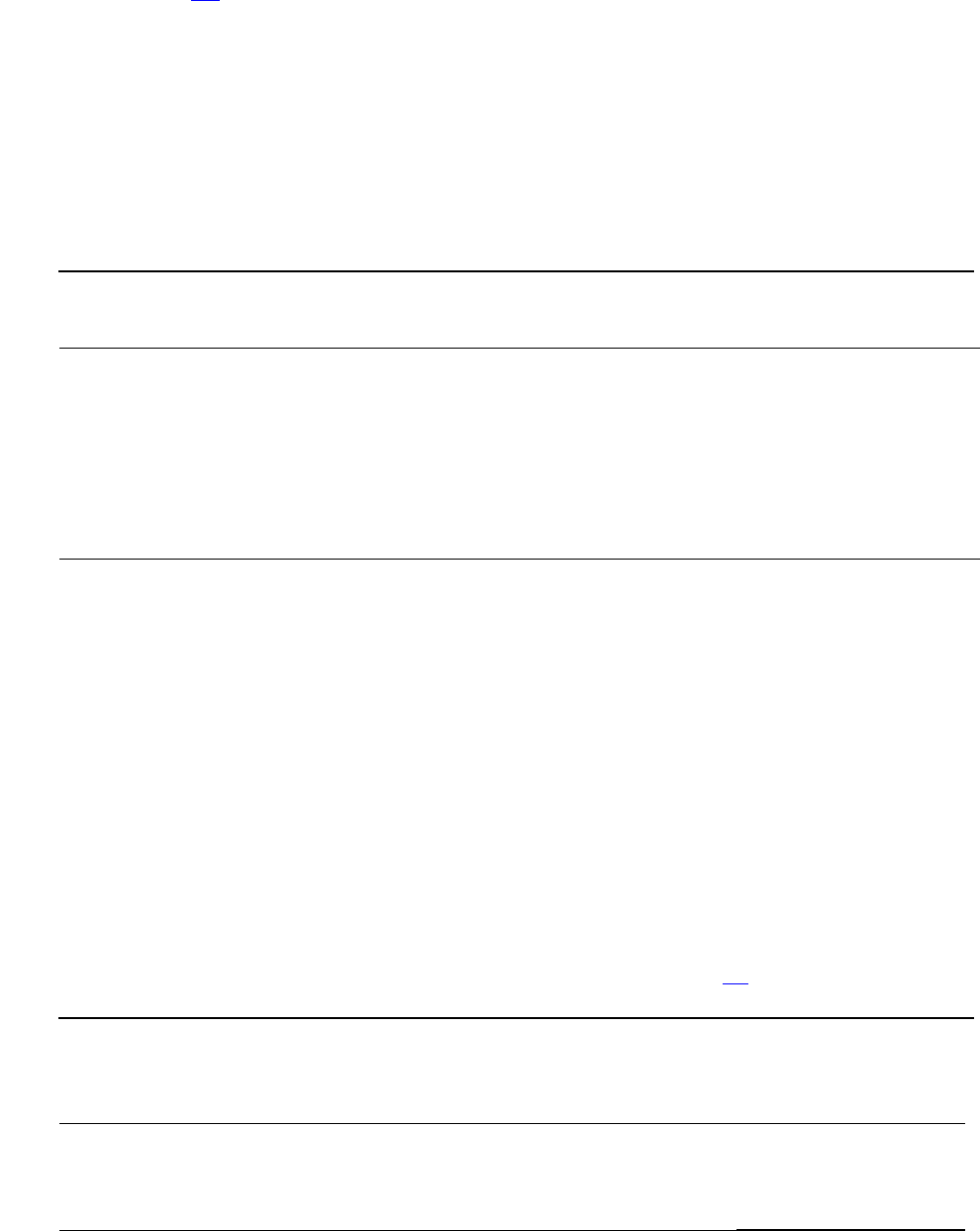
DES key management
NSP Command Reference Manual—C8Z37-9000A
3-70
Translate an encrypted key between ECB and CBC
modes (command 113)
character hexadecimal value. It can contain a 16 character hexadecimal value only
if option 6A is enabled in the Network Security Processor’s security policy.
[Mode#]
Field 4, the mode of DES used in the translation of the working key. This field is
optional. If not present the working key will be translated from ECB to CBC mode
of DES. If present this field consists of two characters:
1# - indicates translate the working from ECB to CBC mode of DES.
2# - indicates translate the working key from CBC to ECB mode of DES.
Responding Parameters
213
Field zero, the response identifier.
EKEK.V(Working Key)
Field 1, the working key encrypted, using the mode specified in command field 4,
under the variant specified in command field 1, of the Key Exchange Key. The
length of this field is the same length as field 3 in the command.
Working Key Check Digits
Field 2, the first four digits that result from encrypting zeros using the working key.
This field contains a four byte hexadecimal value. If Option 88 is enabled then a 6-
digit check digit will be returned.
Table 3-43. Translate an encrypted key between ECB and CBC modes
Field # Contents Length (bytes) Legal Characters
0 Command identifier 3 113
1 Variant V 1, 2 0 - 31
2E
MFK.0(KEK)* 16, 32 0 - 9, A - F
3E
KEK.V(Working Key) 5 0 - 9, A - F
4 [Mode#] empty, 2 1# or 2#
* Can be a volatile table location
Table 3-44. Response 213: Translate an encrypted key between ECB and CBC
modes
Field # Contents Length (bytes) Legal Characters
0 Response identifier 3 213
1E
KEK.V(Working Key) 16, 32 0 - 9, A - F
2 Working Key Check Digits 4,6 0 - 9, A - F

DES key management
NSP Command Reference Manual—C8Z37-9000A
3-71
Translate an encrypted key between ECB and CBC
modes (command 113)
Usage Notes
Encrypt the KEK under variant 0 of the MFK.
Examples
Master File Key = 2ABC3DEF45670189 98107645FEDCBA2, check digits = 057A.
See 2key-3DES Key (Double-Length) on page A-5 for component values.
The KEK clear-text value: 0123 4567 89AB CDEF FEDC BA98 7654 3210, check
digits 08D7.
The KEK encrypted under variant 0 of the MFK:
9007B8751BB7AB4E0B176C3EBEED18AF
The working key clear-text value: 1234123412341234 5678567856785678, check
digits DB82
ECB to CBC Translation
The working key, ECB encrypted, under variant 1 of the KEK:
65F36EFD9E5518DDEEAB6E607C3E6EA7
The command looks like this:
<113#1#9007B8751BB7AB4E0B176C3EBEED18AF#65F36EFD9E5518DDEEAB6
E607C3E6EA7#>
The Network Security Processor’s response is:
<213#65F36EFD9E5518DDF479C816D90734E8#DB82#>
CBC to EBC Translation
The working key, CBC encrypted, under variant 1 of the KEK:
65F36EFD9E5518DDF479C816D90734E8
The command looks like this:
<113#1#9007B8751BB7AB4E0B176C3EBEED18AF#65F36EFD9E5518DDF479C
816D90734E8#2#>
The Network Security Processor’s response is:
<213#65F36EFD9E5518DDEEAB6E607C3E6EA7#DB82#>
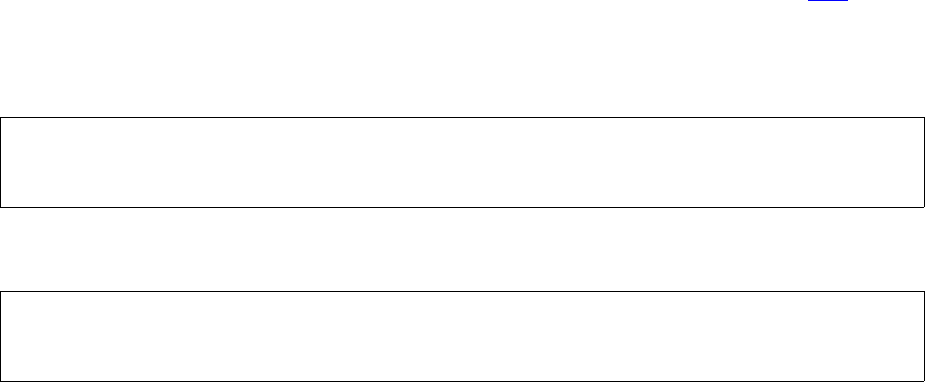
DES key management
NSP Command Reference Manual—C8Z37-9000A
3-72
Generate ATM MAC or Data Encryption Key
(Command 11D)
Generate ATM MAC or Data Encryption Key (Command 11D)
Command 11D allows a PIN Encryption Key, Data Encryption Key, or MAC key to be
generated, and in addition to being encrypted under a specified MFK variant (1, 2 or 3),
it will be encrypted under variant 0 of a Key Exchange Key (KEK). The KEK is provided
encrypted under a specified variant (0 or 5) of the MFK. This command generates a
1key-3DES (single-length) or 2key-3DES (double-length) working key.
This command is not enabled in the Network Security Processor’s default factory
security policy. You must purchase this command in the form of a command 105, and
enable it in the Network Security Processor’s security policy.
Command
Response
Calling Parameters
11D
Field 0, the command identifier.
Variant V
Field 1, the variant (V) of the MFK under which the generated working key will be
encrypted. This field contains a 1 byte decimal value which can be either 1, 2, or 3.
Variant K
Field 2, the variant (K) of the MFK under which the KEK has been stored. This field
contains a 1 byte decimal value which can be either 0 or 5.
EMFK.K(KEK)
Field 3, the Key Exchange Key encrypted using the variant of the MFK specified in
Field 2. This field contains a 16 byte or 32 byte hexadecimal value, or a volatile
table location. If the Key Length field contains a value of 2 (generate 2key-3DES
working key), the KEK has to be 2key-3DES (double-length). This KEK can not be
a replicated 1key-3DES (single-length) key.
<11D#Variant V#Variant K#EMFK.K(Key Exchange Key)#
[Key Length]#>
<21D#EMFK.V(Working Key)#EKey Exchange Key(Working Key)#
Working Key Check Digits#>
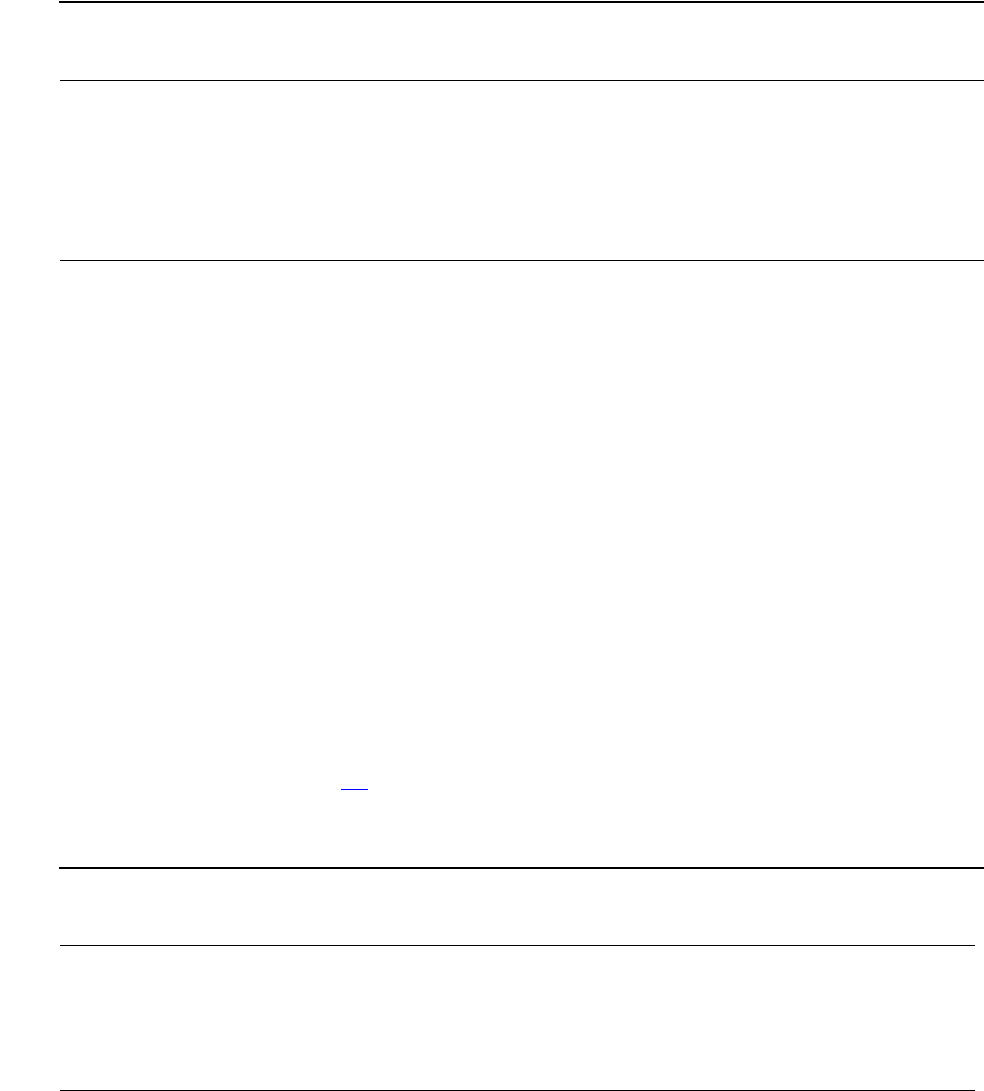
DES key management
NSP Command Reference Manual—C8Z37-9000A
3-73
Generate ATM MAC or Data Encryption Key
(Command 11D)
[Key Length]
Field 4, length of the generated Working Key. This is an optional field. If used, it is
one byte long and can be empty, or contain the number 1 (to generate 1key-3DES
key) or 2 (to generate 2key-3DES key). If this field is not present in the command,
a 1key-3DES key will be generated.
Responding Parameters
21D
Field 0, the response identifier.
EMFK.V(Working Key)
Field 1, the working key encrypted using the variant of the MFK specified in Field 1
of the command. This field contains a 16 or 32 byte hexadecimal value.
EKey Exchange Key(Working Key)
Field 2, the working key encrypted under the KEK. This field contains a 16 or 32
byte hexadecimal value.
Working Key Check Digits
Field 3, check digits; the first four digits that result from encrypting zeros using the
Working Key. If option 88 is enabled, this field will contain the first six digits of the
result.
Table 3-45. Command 11D: Generate ATM MAC or Data Encryption Key
Field # Contents Length (bytes) Legal Characters
0 Command identifier 3 11D
1 Variant V 1 1,2,3
2 Variant K 1 0,5
3E
MFK.K(Key Exchange Key)* 16, 32 0 - 9, A - F
*Can be a volatile table location.
Table 3-46. Response 21D: Generate ATM MAC or Data Encryption Key
Field # Contents Length (bytes) Legal Characters
0 Response identifier 3 21D
1E
MFK.V (Working Key)* 16, 32 0 - 9, A - F
2E
Key Exchange Key(Working Key) 16, 32 0 - 9, A - F
3 Working Key Check Digits 4 or 6 0 - 9, A - F

DES key management
NSP Command Reference Manual—C8Z37-9000A
3-74
Generate ATM MAC or Data Encryption Key
(Command 11D)
Usage Notes
Encrypt the Key Exchange Key under variant zero of the MFK.
Examples
Master File Key = 2ABC3DEF45670189 98107645FEDCBA2, check digits = 057A.
See 2key-3DES Key (Double-Length) on page A-5 for component values.
This command generates a random key therefore your results will be different.
Generating an ATM MAC Key.
Variant V: 3
Variant K: 5
Key Length: 1
Clear-text Key Encryption Key (KEK): 0000 1111 2222 3333.
The Key Exchange Key encrypted under variant 5 of the MFK: 784D DF5F 89FB
9EBF.
The command looks like this:
<11D#3#5#784DDF5F89FB9EBF#>
The Network Security Processor returns the following response:
<21D#8FC5F6000E039870#94F5064C96FE9841#2D3D#>
Example 2
Generating an ATM MAC Key.
Variant V: 3
Variant K: 5
Key Length: 2
Clear-text Key Encryption Key (KEK): 0000 1111 2222 3333 4444 5555 6666 7777.
The Key Exchange Key encrypted under variant 5 of the MFK: 784D DF5F 89FB
9EBF CDCB 224A E777 56B2.
The command looks like this:
<11D#3#5#784DDF5F89FB9EBFCDCB224AE77756B2#2#>
The Network Security Processor returns the following response:
<21D#25166617EC743AB125166617EC743AB1#F8C6AB5B46CFD570F8C6AB5
B46CFD570#D5D4#>
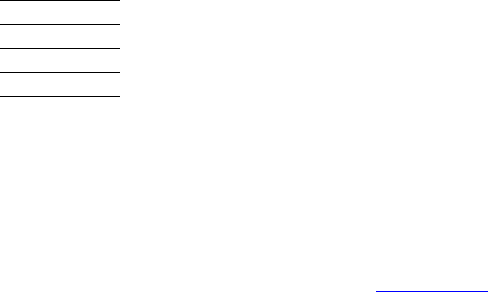
NSP Command Reference Manual—C8Z37-9000A
4-1
4Processing Personal
Identification Numbers
This section outlines the tasks involved in processing PINs and describes the PIN
processing commands supported in the Network Security Processor.
To skip this introduction go to Table 4-10 for a list of commands.
About PIN Processing
The personal identification number – or PIN – is the secret, unique number that
identifies a consumer who is transacting business on an automated teller machine
(ATM) or point of sale (POS) network.
The following list outlines the processes that a PIN typically undergoes, starting with its
entry into an ATM or PIN pad and ending with its verification by the issuing host.
1. The PIN is entered into an ATM or PIN pad.
2. The ATM or PIN pad formats the PIN into a PIN block.
3. The ATM or PIN pad encrypts the PIN block and sends it to the host.
4. The host determines whether the PIN corresponds to an account that belongs to its
own financial institution or to another institution.
a. If the PIN corresponds to an account at this financial institution (making it an
“on-us” transaction), then the host verifies the PIN and confirms whether
sufficient funds are available for the requested transaction.
b. If the PIN does not correspond to an account at this financial institution
(making it a “not-on-us” transaction), then the host translates the PIN and
sends it to the switch encrypted under the acquirer’s working key. The switch
determines the issuing financial institution, then translates the PIN block and
sends it to another switch or to the issuing financial institution encrypted under
the issuer working key. When the PIN block arrives at the issuer, the host
verifies it and confirms whether sufficient funds are available for the requested
transaction.
The following section explains the programming tasks that you must accomplish to
facilitate PIN processing.
PIN Processing Tasks
Processing PINs typically involves the following tasks.
Encrypting PINs or PIN blocks
Translating PIN blocks
Verifying incoming PIN blocks and authorizing or denying transaction requests.

Processing Personal Identification Numbers
NSP Command Reference Manual—C8Z37-9000A
4-2
Encrypting PINs
Encrypting PINs
This subsection explains how PINs are encrypted in ATM networks and VISA DUKPT
POS networks.
PIN Encryption in ATM Networks
In ATM networks, PINs can be encrypted at two different places:
The point of capture (an ATM) or
At the host using a Network Security Processor.
Encrypting PINs at an ATM involves two steps:
1. The ATM formats the PIN into a PIN block. PIN blocks are packages of data that
contain the PIN, pad characters, and sometimes other information like the length of
the PIN. The Network Security Processor supports a variety of PIN Block Types.
2. Once the PIN has been formatted into a PIN block, the ATM encrypts it using a PIN
Encryption Key that is common to both the ATM and its host. To encrypt PINs at
the host's Network Security Processor, the clear-text PIN must travel from the ATM
to the host. If the host is unable to verify the PIN, then the PIN is formatted into a
PIN block and encrypted using a PIN Encryption Key. Formatting and encrypting
the PIN enables it to be transmitted to a node that can verify it.
The point to remember is that PINs never pass to the switch in clear-text format when
they have passed first through an intercepting processor.
PIN Encryption In VISA DUKPT Networks
In networks that use VISA DUKPT key management, PIN pads are always responsible
for encrypting PINs. The difference between PIN encryption on VISA DUKPT networks
and PIN encryption at the ATM in ATM networks is that on VISA DUKPT networks, the
PIN Encryption Key used is unique for every transaction.
Translating PIN Blocks
Once an ATM or PIN pad receives a PIN, the objective is to verify that it corresponds to
a valid account. If this verification is not done at the ATM or PIN pad, then the PIN
block must travel to the host or switch to be verified. If the PIN is verified at the switch
or issuer host, then the PIN block must be translated each time it stops at an
intermediary, or intercept, processor. Translation refers simply to the process of
changing the PIN block's type or the PIN Encryption Key in use so that the PIN block
can travel from one processor to the next. Typically, the first intercept processor
receives the PIN block encrypted in the type supported by the sending ATM or PIN
pad, then translates it into an ANSI PIN block. Most networks require ANSI PIN blocks.
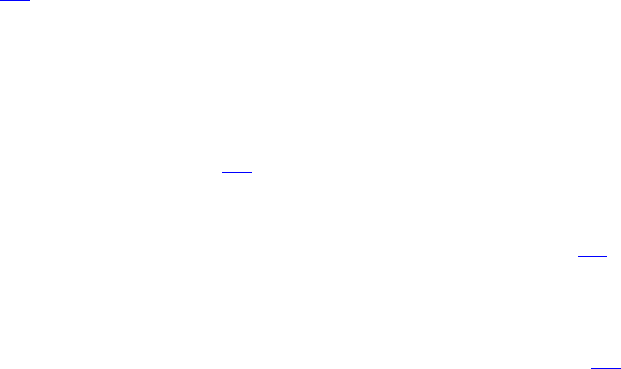
Processing Personal Identification Numbers
NSP Command Reference Manual—C8Z37-9000A
4-3
Verifying Incoming PIN Blocks
Verifying Incoming PIN Blocks
PINs are not verified directly. The PIN is known only to the card holder; no one else –
not even the issuing financial institution – knows the PIN's clear-text value. PIN
verification is facilitated by means of the PIN verification number (PVN). The PIN
verification number is derived from an algorithm that takes as its input the PIN and the
Primary Account Number (PAN). The result is in turn operated on by the PIN
Verification Key; the result is a calculated PIN verification number. The PIN verification
number calculated at the verifying node is compared to the PVN that is encoded on
consumer's credit or debit card, or stored on a host database. If the two values match,
then the PIN has been verified.
The Network Security Processor supports the following methods of PIN verification:
Identikey
IBM 3624
Visa
Atalla DES Bilevel
Diebold
NCR
Atalla 2x2
Burroughs
PIN Sanity Error
When an encrypted PIN is translated or verified, it is decrypted with the incoming PIN
Encryption Key. The Network Security Processor examines the format of the decrypted
PIN block. Option 4B specifies the type of PIN sanity test to be performed. If the
Network Security Processor determines that the decrypted PIN block is not valid it
returns a PIN Sanity error in the response. The usual causes of PIN sanity errors are:
The wrong key was specified as the incoming PIN Encryption Key. Or the correct
key was specified, however this key was not encrypted under variant 1 of the MFK.
The PIN length is incorrect. Option A0 can be used to configure the Network
Security Processor for a specific minimum PIN length, the default is 4 digits. The
maximum PIN length is fixed at 12 digits. If the decrypted PIN does not fall within
minimum and maximum range a sanity error will be returned. Option A1 configures
the Network Security Processor to return an “L” if the decrypted PIN is less than
the minimum PIN length. The Network Security Processor does not allow a PIN
greater than 12 digits. When the Network Security Processor decrypts a PIN that is
greater than 12 digits, it will always return a sanity error even if option A1 is set to
“L”.
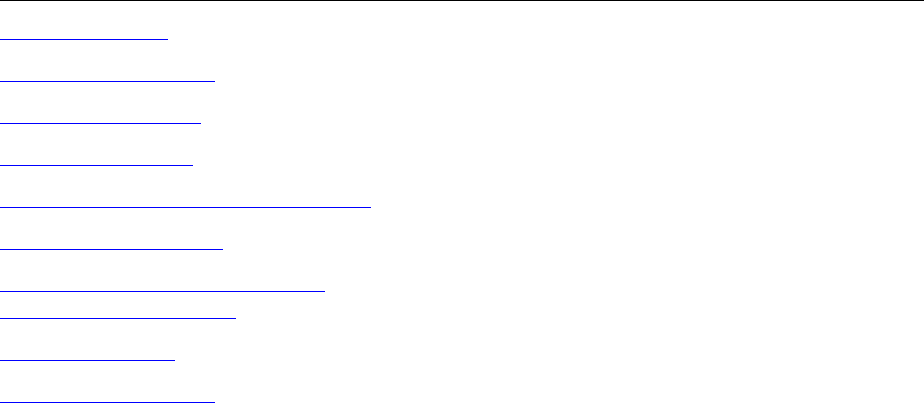
Processing Personal Identification Numbers
NSP Command Reference Manual—C8Z37-9000A
4-4
PIN Block Types
Wrong data in the PIN data block. For example, the ANSI PIN block requires the
rightmost 12 digits of the account number excluding the check digit. If the origin
and destination do not use the exact same 12 digits in the PIN data block, a sanity
error will be returned.
PIN Block Types
The Network Security Processor supports a variety of PIN block types; not all PIN
block types are supported in all commands. Each PIN block type requires a specific set
of data. This data is provided as separate fields at the end of the command. Each of
these extra fields is delimited with a “#”, just like any other field in the command.
The following sections define the contents of the PIN Block Data for each supported
PIN block type.
PIN Block Type Value PIN block data fields added to
the end of the command.
ANSI PIN Block 1 1, labeled Field A
IBM 3624 PIN Block 2 3, labeled Fields A, B, and C
PIN/Pad PIN Block 3 2, labeled Fields A and B
Docutel PIN Block 3 2, labeled Fields A and B
IBM Encrypting PIN Pad PIN Block 4 1, labeled Field A
Burroughs PIN Block 5 2, labeled Fields A and B
VISA Derived Unique Key Per
Transaction PIN Block
7 3, labeled Fields, A, B, and C
ISO-3 PIN Block 8 1, labeled Field A
IBM 4731 PIN Block 9 4, labeled Fields A, B, C, and D
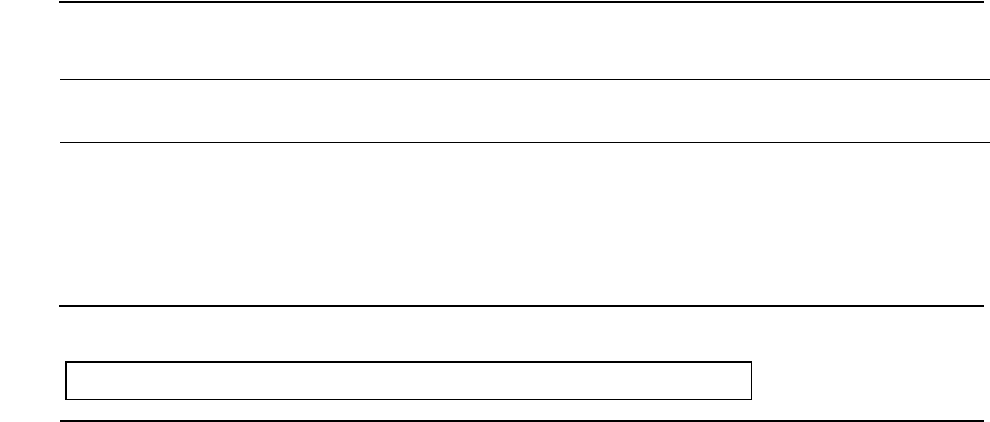
Processing Personal Identification Numbers
NSP Command Reference Manual—C8Z37-9000A
4-5
ANSI PIN Block
ANSI PIN Block
The ANSI PIN block is also referred to as an ISO-0 PIN block. The ANSI PIN block
format 1 is not supported in the Network Security Processor.
PIN Block Data
The ANSI PIN Block requires one PIN Block Data field; the last field of the command.
Constructing an ANSI PIN Block
The ANSI PIN block is the result of performing an exclusive-OR on two data blocks,
the PIN block and the account number block.
C
The control field. A four bit value; hexadecimal 0.
N
The length of the PIN. A four bit hexadecimal value 4 to 9, A, B, or C. A ten digit
PIN is represented as A, an 11 digit PIN is represented as B, and a 12 digit PIN is
represented as C.
P
PIN digit. A four bit hexadecimal value in the range of 0 through 9.
F
Pad character. A four bit value; hexadecimal F.
P/F
A PIN digit or a pad character, depending on the length of the PIN.
Table 4-1. ANSI - PIN Block Data
Field # Contents Length (bytes) Legal Characters
A Twelve rightmost PAN digits
(excluding check digits)
12 0 - 9
Figure 4-1. PIN Block
C N P P P P P/F P/F P/F P/F P/F P/F P/F P/F F F
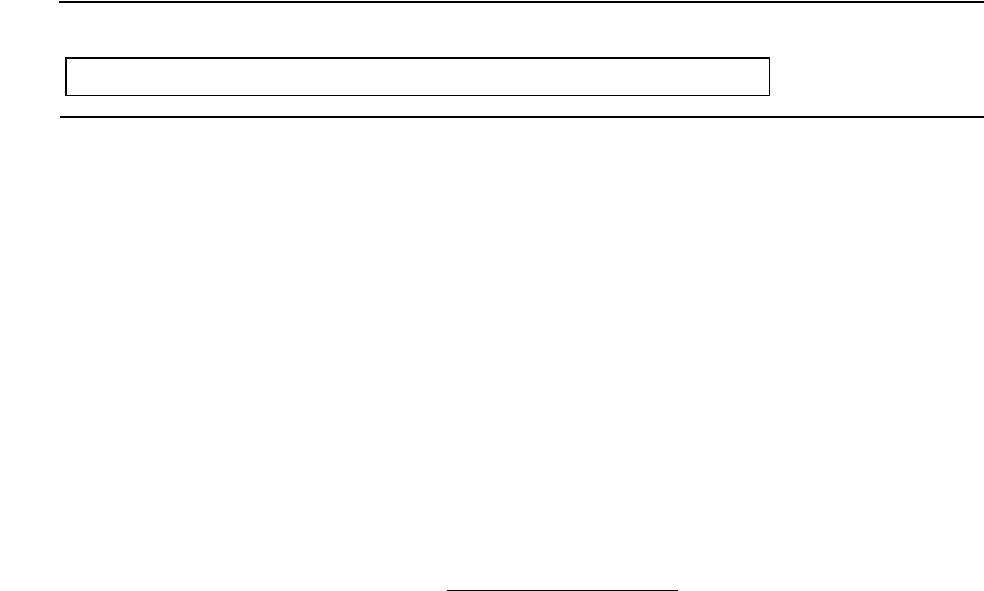
Processing Personal Identification Numbers
NSP Command Reference Manual—C8Z37-9000A
4-6
ANSI PIN Block
0
Pad character. A four bit value; hexadecimal 0.
A1 to A12
The 12 rightmost digits of the Primary Account Number (PAN), excluding the
check digit. A1 is the most significant digit; A12 is the digit that immediately
precedes the Primary Account Number's check digit.
Example
PIN = 1234
Primary Account Number = 5999997890123457
PIN Block = 041234FFFFFFFFFF
Account Number Block = 0000999789012345
exclusive-OR
the PIN and
Account Number Blocks
ANSI PIN Block = 0412AD6876FEDCBA
Figure 4-2. Account Number Block
0 0 0 0 A1 A2 A3 A4 A5 A6 A7 A8 A9 A10 A11 A12
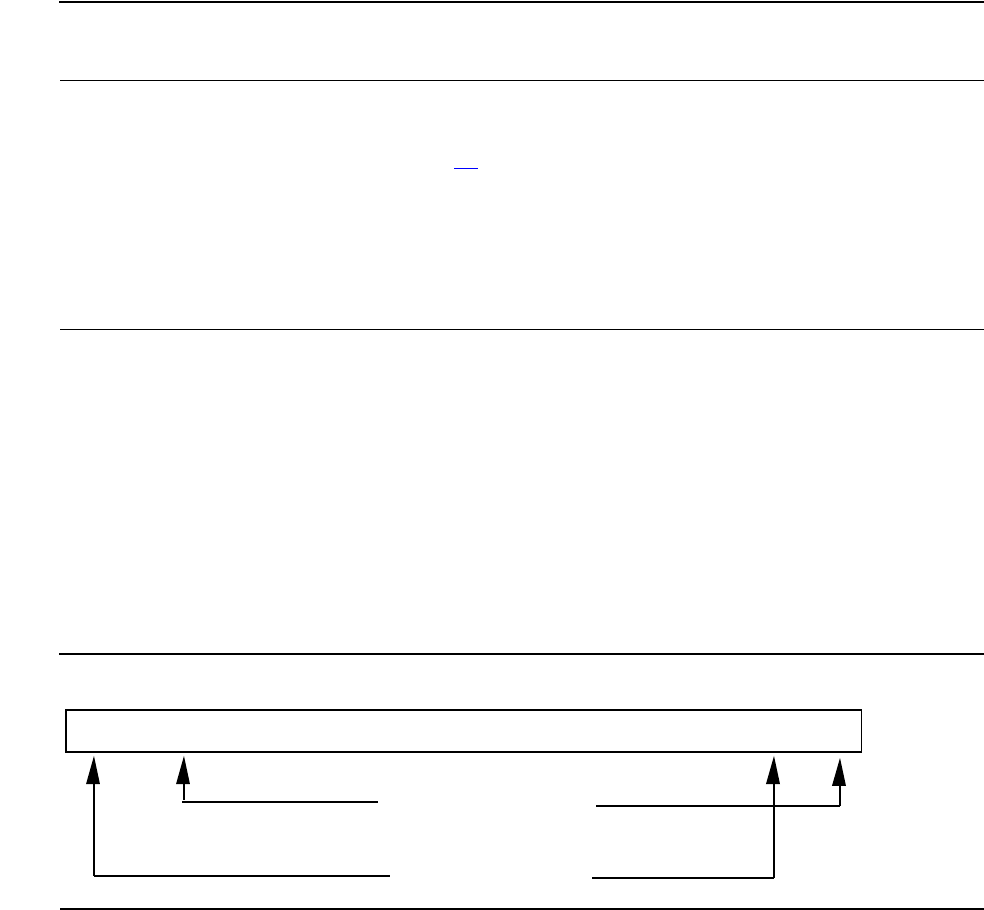
Processing Personal Identification Numbers
NSP Command Reference Manual—C8Z37-9000A
4-7
IBM 3624 PIN Block
IBM 3624 PIN Block
This encrypted PIN block is 18 hexadecimal characters. When a command contains an
encrypted IBM 3624 PIN block, the last field of the Network Security Processor’s
response will be the two digit sequence number.
PIN Block Data
The IBM 3624 PIN block requires three PIN Block Data fields; the last three fields of
the command.
PIN Block
The IBM 3624 PIN block is produced in two steps:
1. Encrypt the eight rightmost bytes (16 hexadecimal characters) using the PIN
Encryption Key (KPE).
2. Encrypt the eight leftmost bytes (16 hexadecimal characters) using the
Communications Key.
The resulting cryptogram is written as EKC(EKPE(PIN Block)).
V1 V2
Sequence number; two hexadecimal characters.
Table 4-2. IBM 3624 - PIN Block Data
Field # Contents Length (bytes) Legal Characters
A Pad character* 1 0 - 9, A - F, X, W
B Twelve digit; required but
only used in command 39.
12 0 - 9
CE
MFK.2(KC)** 16 0 - 9, A - F
* Legal pad characters are a hexadecimal value, X and W. The value X indicates that the pad
character is unspecified but can be any hexadecimal character. The value W indicates that the sanity
check, which tests for the existence of pad digits and valid PIN digits, will not be performed.
** Can be a volatile table location.
Figure 4-3. IBM 3624 PIN Block
V1 V2 P P P P P/D P/D P/D P/D P/D P/D P/D P/D D D D D
Encrypted Using KC
Encrypted Using KPE
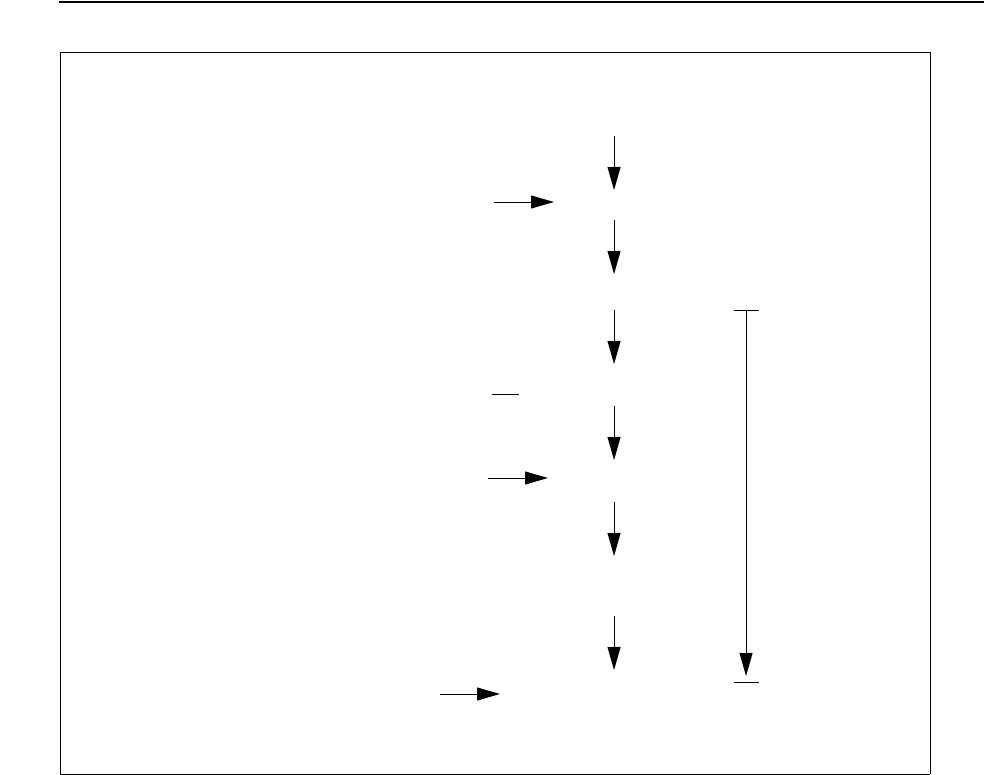
Processing Personal Identification Numbers
NSP Command Reference Manual—C8Z37-9000A
4-8
IBM 3624 PIN Block
P
PIN digit. A four bit hexadecimal value in the range of 0 through 9.
D
Pad character. A four bit hexadecimal value.
P/D
A PIN digit or a pad character, depending on the PIN's length.
Example
KPE = 1111 1111 1111 1111
KC = 2222 2222 2222 2222
PIN = 1234
Pad = B
Sequence Number = FF
Figure 4-4. Encrypted IBM 3624 PIN Block
Clear PIN Block: 1234BBBBBBBBBBBB
KPE: 1111111111111111
FED6DCFA1A3F6547
FFFED6DCFA1A3F65
Encrypt
EncryptKC: 2222222222222222
5F087319FADF613A
Resulting IBM 3624
PIN Block: 5F087319FADF613A47
Add Sequence Number
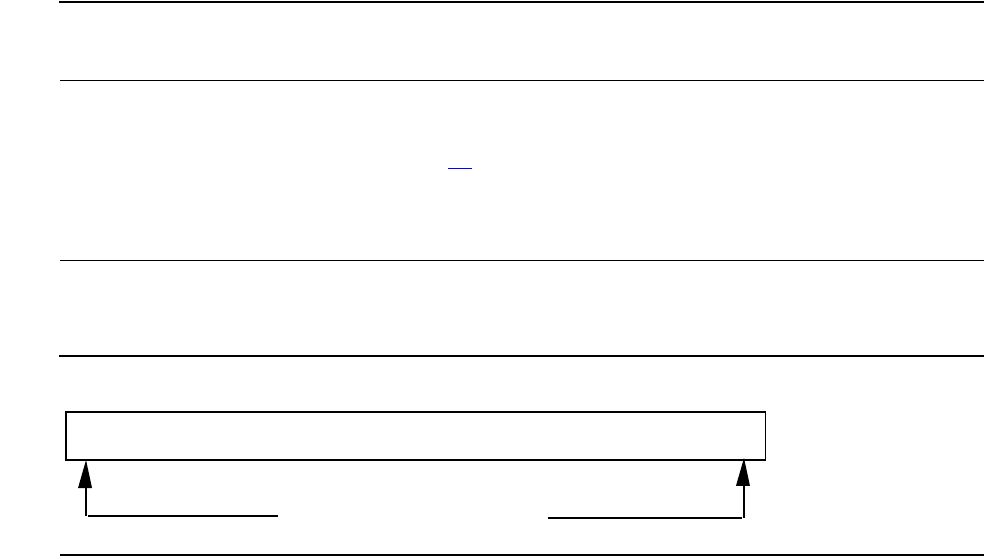
Processing Personal Identification Numbers
NSP Command Reference Manual—C8Z37-9000A
4-9
PIN/Pad PIN Block
PIN/Pad PIN Block
This PIN block is used by Diebold and some other ATM and PIN pad vendors.
PIN Block Data
The PIN/pad character PIN block requires two PIN Block Data fields; the last two fields
of the command.
PIN Block
P
PIN digit. A four bit hexadecimal value in the range of 0 through 9.
D
Pad character. A four bit hexadecimal value. All pad characters must be the same
value.
P/D
A PIN digit or a pad character, depending on the PIN's length.
Example
PIN = 1234
Pad = F
PIN Pad PIN block = 1234FFFFFFFFFFFF
Table 4-3. PIN/Pad - PIN Block Data
Field # Contents Length (bytes) Legal Characters
A Pad character* 1 0 - 9, A - F, X, W
B Twelve digit; required but
only used in command 39.
12 0 - 9
* Legal pad characters are a hexadecimal value, X and W. The value X indicates that the pad
character is unspecified but can be any hexadecimal character. The value W indicates that the sanity
check, which tests for the existence of pad digits and valid PIN digits, will not be performed.
Figure 4-5. PIN/Pad Character PIN Block
P P P P P/D P/D P/D P/D P/D P/D P/D P/D D D D D
Encrypted Using KPE
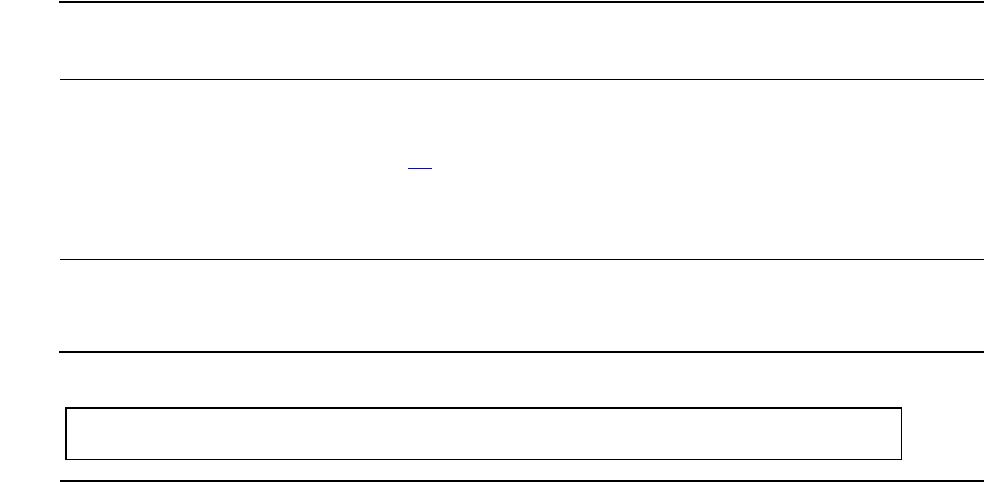
Processing Personal Identification Numbers
NSP Command Reference Manual—C8Z37-9000A
4-10
Docutel PIN Block
Docutel PIN Block
The PIN digits are followed by a single character F and numeric pad characters.
PIN Block Data
The Docutel PIN block requires two PIN Block Data fields; the last two fields of the
command.
PIN Block
P
PIN digit. A four bit hexadecimal value in the range of 0 through 9.
F
The four bit hexadecimal character F. This PIN block can contain only one F; it
delimits the PIN.
D
Pad character. A four bit hexadecimal value in the range of 0 through 9.
Example
PIN = 1234
Pad = 10897645231
Docutel PIN block = 1234F10897645231
Table 4-4. Docutel - PIN Block Data
Field # Contents Length (bytes) Legal Characters
A Pad character* 1 0 - 9, X, W
B Twelve digit; required but only
used in command 39.
12 0 - 9
* Legal pad characters are a 0 through 9, X and W. The value X indicates that the pad character is
unspecified but can be any hexadecimal character. The value W indicates that the sanity check,
which tests for the existence of pad digits and valid PIN digits, will not be performed.
Figure 4-6. Docutel PIN Block
P P P P P/F P/F/D P/F/D P/F/D P/F/D P/F/D P/F/D P/F/D F/D D D D
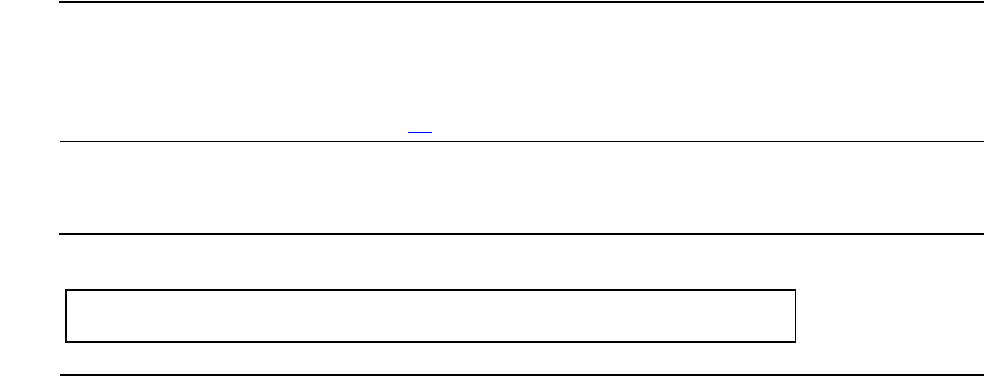
Processing Personal Identification Numbers
NSP Command Reference Manual—C8Z37-9000A
4-11
IBM Encrypting PIN Pad PIN Block
IBM Encrypting PIN Pad PIN Block
PIN Block Data
The IBM encrypting PIN pad PIN block requires one PIN Block Data data field; the last
field of the command.
PIN Block
C
The length of the PIN. A four bit hexadecimal value 4 to 9, A, B, or C. A ten digit
PIN is represented as A, an 11 digit PIN is represented as B, and a 12 digit PIN is
represented as C.
P
PIN digit. A four bit hexadecimal value in the range of 0 through 9.
F
Pad character. A four bit value; hexadecimal F.
P/F
A PIN digit or a pad character, depending on the PIN’s length.
S
The sequence number. Two 4 bit hexadecimal characters.
Example
PIN = 1234
Sequence Number = 07
Pin Block = 41234FFFFFFFFF07
Table 4-5. IBM Encrypting PIN Pad - PIN Block Data
Field # Contents Length (bytes) Legal Characters
A Twelve digit; required but only
used in command 39.
12 0 - 9
Figure 4-7. IBM Encrypting PIN Pad
C P P P P P/F P/F P/F P/F P/F P/F P/F P/F F S S
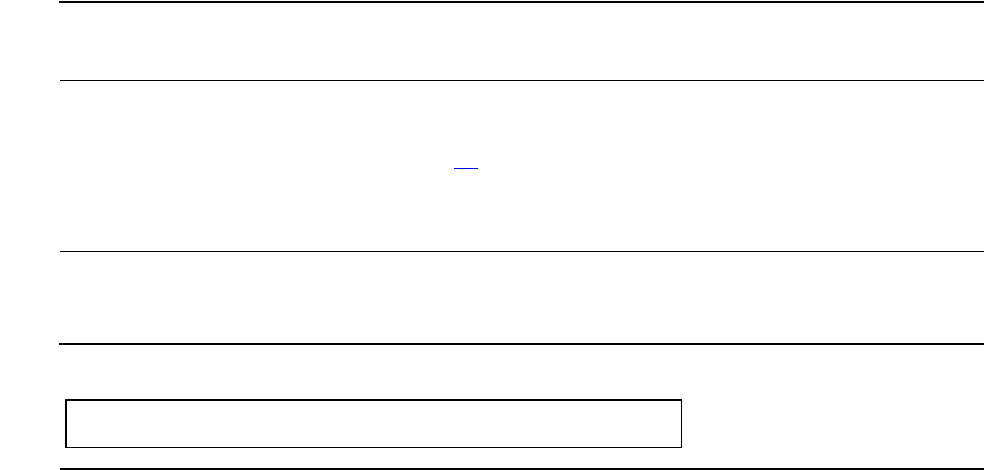
Processing Personal Identification Numbers
NSP Command Reference Manual—C8Z37-9000A
4-12
Burroughs PIN Block
Burroughs PIN Block
This PIN block is similar to the PIN/pad character PIN block, except that the PIN digits
are ASCII hexadecimal characters instead of four bit hexadecimal values. A Burroughs
PIN Block supports a maximum of eight PIN digits.
PIN Block Data
The Burroughs PIN block requires two PIN Block Data fields; the last two fields of the
command.
PIN Block
P
PIN digit. Each PIN digit is converted to an ASCII hexadecimal value, 30 through
39 represents the values 0 through 9.
D
Pad character. A four bit hexadecimal value.
P/D
A PIN digit or a pad character, depending on the PIN's length.
Example
PIN = 1234
Pad = F
Burroughs PIN block = 31323334FFFFFFFF
Table 4-6. Burroughs - PIN Block Data
Field # Contents Length (bytes) Legal Characters
A Pad character* 1 0 - 9, A - F, X, W
B Twelve digit; required but
only used in command 39.
12 0 - 9
* Legal pad characters are a hexadecimal value, X and W. The value X indicates that the pad
character is unspecified but can be any hexadecimal character. The value W indicates that the sanity
check, which tests for the existence of pad digits and valid PIN digits, will not be performed.
Figure 4-8. Burroughs PIN Block Type
P P P P P/D P/D P/D P/D P/D P/D P/D P/D
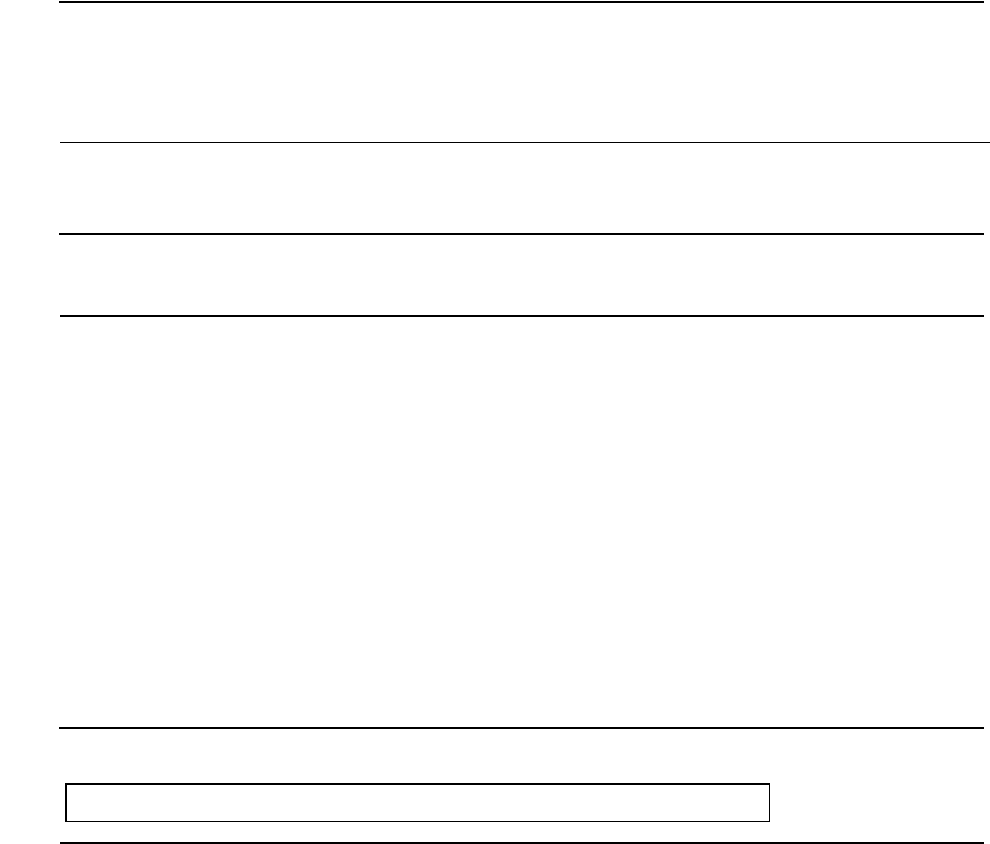
Processing Personal Identification Numbers
NSP Command Reference Manual—C8Z37-9000A
4-13
ISO-3 PIN Block
ISO-3 PIN Block
The ISO-3 PIN block is the result of performing an exclusive-OR on two data blocks,
the PIN block and the account number block.
PIN Block Data
The ISO-3 PIN block requires one PIN Block Data field; the last field of the command.
PIN Block
C
The control field. A four bit value; hexadecimal 3.
N
PIN length. A four bit hexadecimal value in the range of 4 through 9, A, B, or C.
P
PIN digit. A four bit hexadecimal value in the range of 0 through 9.
R
Random pad character. A four bit hexadecimal value in the range of A through F.
0
Pad character. A four bit hexadecimal value 0.
A1 to A12
The 12 rightmost digits of the Primary Account Number (PAN), excluding the
check digit. A1 is the most significant digit; A12 is the digit that immediately
precedes the Primary Account Number's check digit.
Table 4-7. ISO-3 - PIN Block Data
Field # Contents Length (bytes) Legal Characters
A Twelve rightmost PAN digits
(excluding check digits)
12 0 - 9
Figure 4-9. ISO-3 PIN Block
C N P P P P P/R P/R P/R P/R P/R P/R P/R P/R R R
Figure 4-10. ISO-3 Account Number Block
0 0 0 0 A1 A2 A3 A4 A5 A6 A7 A8 A9 A10 A11 A12

Processing Personal Identification Numbers
NSP Command Reference Manual—C8Z37-9000A
4-14
ISO-3 PIN Block
Example
PIN = 1234
Primary Account Number = 5999997890123457
Random Pad = DBFFAEBACE
PIN Block = 341234DBFFAEBACE
Account Number Block = 0000999789012345
exclusive-OR
the PIN and
Account Number Blocks
ISO-3 PIN Block = 3412AD4C76AF998B
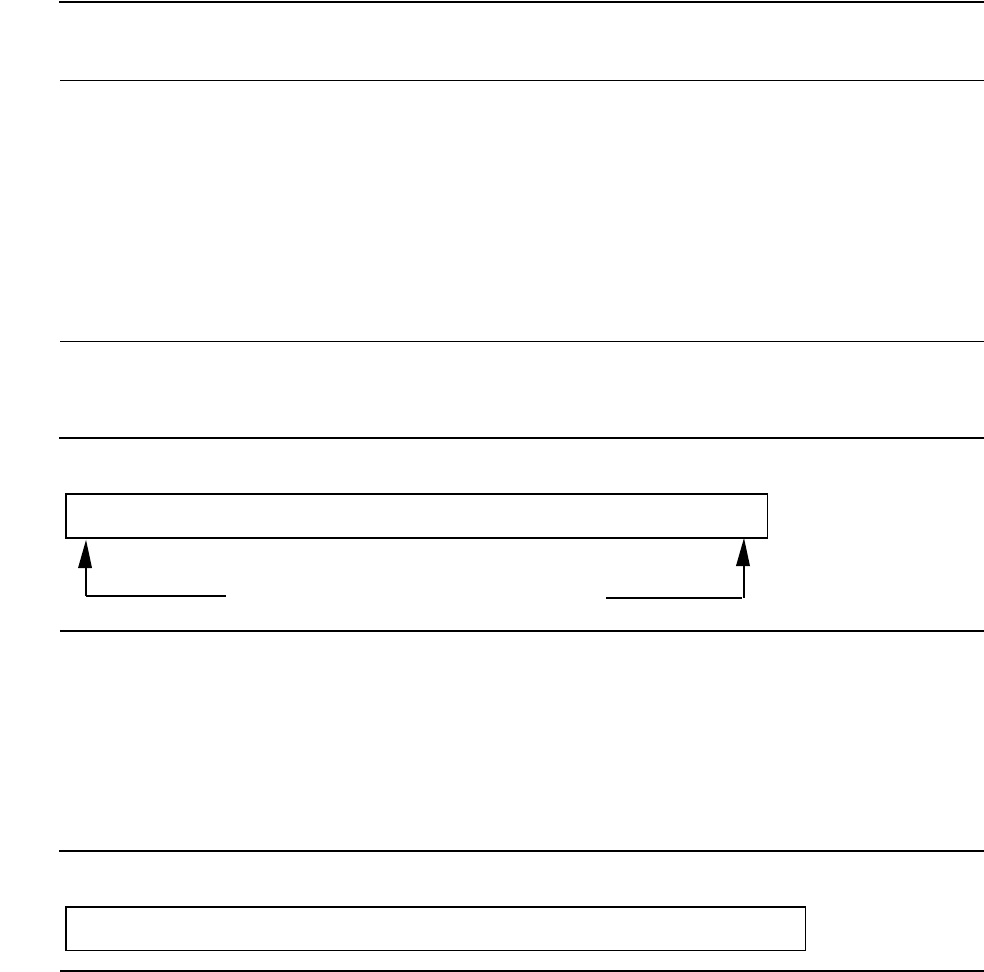
Processing Personal Identification Numbers
NSP Command Reference Manual—C8Z37-9000A
4-15
IBM 4731 PIN Block
IBM 4731 PIN Block
The ATM Master Key encrypts the PIN, it is not provided in the command.
PIN Block Data
The IBM 4731 PIN block requires four PIN Block Data fields; the last four fields of the
command.
PIN Block
P
PIN digit. A four bit hexadecimal value in the range of 0 through 9.
D
Pad character. A four bit hexadecimal value.
S1 to S16
A 16 hexadecimal character value.
Table 4-8. IBM 4731 - PIN Block Data
Field # Contents Length (bytes) Legal Characters
A Pad Character* 1 0 - 9, A - F, X, W
B PAN 12 0 - 9
CE
MFK.3(KC)*** 16 0 - 9, A - F
D ICV 16 0 - 9, A - F
* Legal pad characters are a hexadecimal value, X and W. The value X indicates that the pad
character is unspecified but can be any hexadecimal character. The value W indicates that the sanity
check, which tests for the existence of pad digits and valid PIN digits, will not be performed.
*** Can be a volatile table location.
Figure 4-11. IBM 4731 PIN Block
Figure 4-12. IBM 4731 ICV
P P P P P/D P/D P/D P/D P/D P/D P/D P/D D D D D
Encrypted Using Communications Key
S1 S2 S3 S4 S5 S6 S7 S8 S9 S10 S11 S12 S13 S14 S15 S16
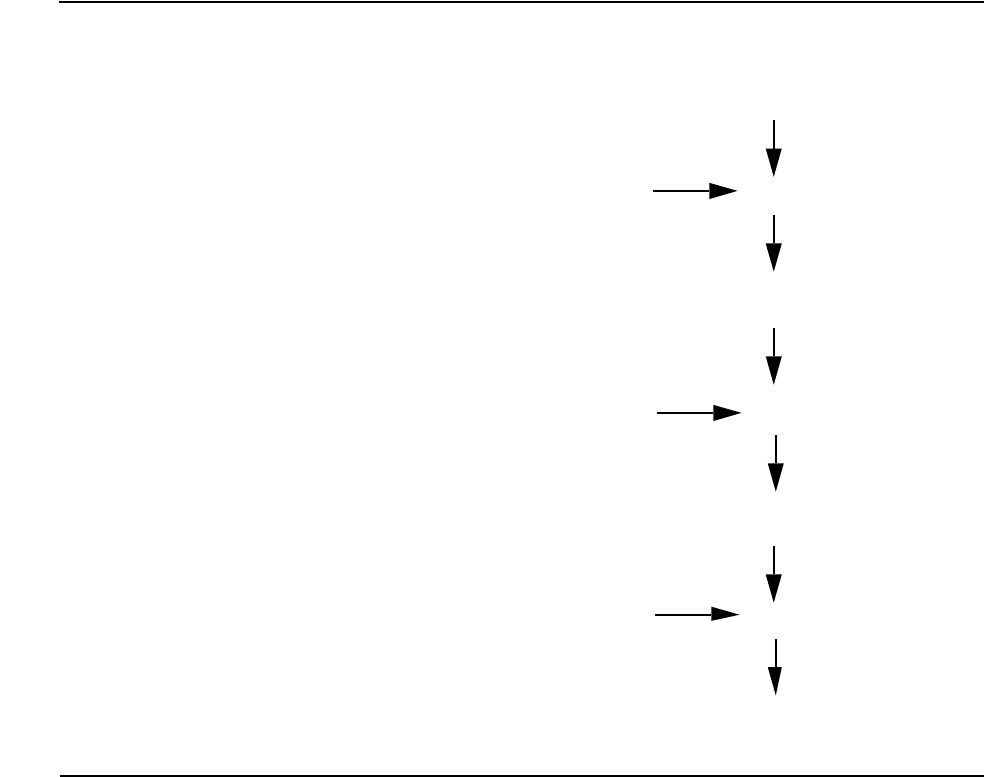
Processing Personal Identification Numbers
NSP Command Reference Manual—C8Z37-9000A
4-16
IBM 4731 PIN Block
Example
Master Key = C8B3 047C F7A4 2A70
Communication Key = 68D5 9437 1067 794F
ICV = 0000 1560 0065 0039
PIN = 6731
Pad = F
Figure 4-13. Encrypted IBM 4731 PIN Block
Resulting IBM 4731 PIN Block:
D E 4 5 A 1 6 1 F 3 7 1 9 3 4 6
6 7 3 1 F F F F F F F F F F F F
Clear PIN Block:
Encrypt
ICV:
6 8 D 5 9 4 3 7 1 0 6 7 7 9 4 F
Exclusive Or
A B 0 2 4 8 6 6 2 6 8 0 4 0 7 A
0 0 0 0 1 5 6 0 0 0 6 5 0 0 3 9
Communications Key (KC):
Master Key: C 8 B 3 0 4 7 C F 7 A 4 2 A 7 0
A B 0 2 5 D 0 6 2 6 E 5 4 0 4 3
Encrypt
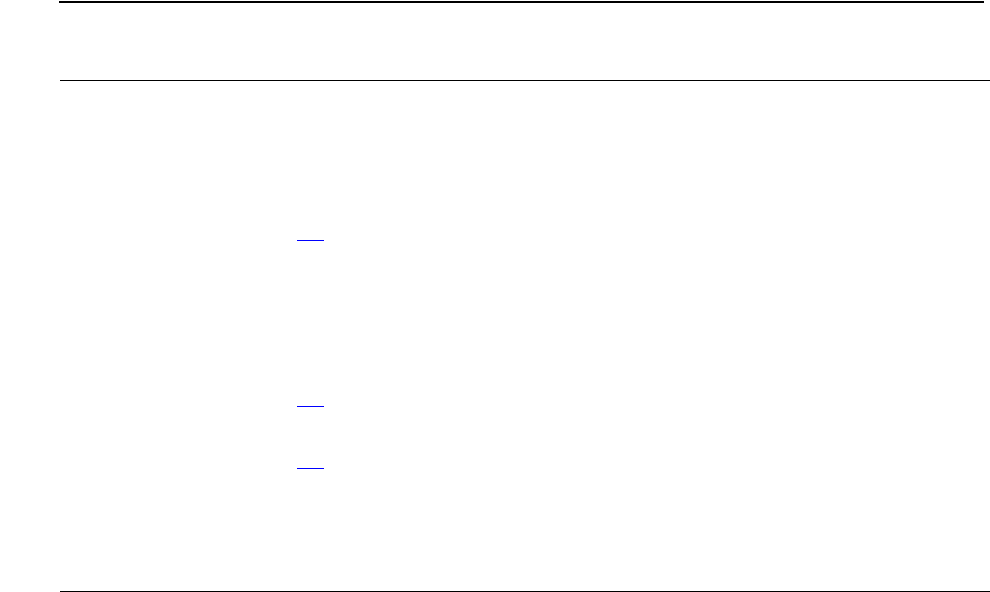
Processing Personal Identification Numbers
NSP Command Reference Manual—C8Z37-9000A
4-17
VISA Derived Unique Key Per Transaction PIN
Block
VISA Derived Unique Key Per Transaction PIN Block
PIN Block Data
The VISA DUKPT PIN block requires three PIN Block Data fields; the last three fields
of the command.
PIN Block
To better understand the example below, it is important to understand specific terms
that are unique to the VISA DUKPT methodology.
Derivation Key (DK)
A 2key-3DES (double-length) key used to encrypt the Initial Key Serial Number
(IKSN) to obtain the Initial PIN Encryption Key (IPEK).
Key Serial Number (KSN)
A 20 character value that is transmitted from the EFT/POS terminal to the host. It
allows the host to determine the key used to encrypt the PIN. The KSN consists of
the Initial Key Serial Number (59 bits) + the Encryption Counter (21 bits).
Initial Key Serial Number (IKSN)
The leftmost 64 bits of the Key Serial Number.
Initial PIN Encryption Key (IPEK)
Table 4-9. VISA DUKPT - PIN Block Data
Field # Contents Length (bytes) Legal Characters
A PAN digits for ANSI PIN block 12 0 - 9
B Key serial number required to generate
current PIN Encryption Key.
10 - 20 0 - 9, A - F
C PIN encryption key derivation algorithm.
When option A2 set to “B”, the Network
Security Processor generates a 1key-3DES
(single-length) session key when this field
contains either a “1” or “S”, it generates a
2key-3DES (double-length) session key
when this field contains the letter “D”.
When option A2 is set to “S”, this field must
contain the number “1” or the letter “S”.
When option A2 is set to “D”, this field must
contain the number “1” or the letter “D”.
The length of the Base Derivation Key must
be greater than or equal to the length of the
session key.
1 1, S, D
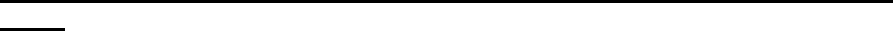
Processing Personal Identification Numbers
NSP Command Reference Manual—C8Z37-9000A
4-18
VISA Derived Unique Key Per Transaction PIN
Block
The result of encrypting the IKSN with the DK. (This value is not used to encrypt
PIN); see Current PIN Encryption Key.
Current Key
The result of encryption of the KSN with the IPEK.
Current PIN Encryption Key
Exclusive-OR the last byte of current key with FF.
Current MAC Key (VISA)
Exclusive-OR the last two bytes of current key with FFFF.
Example
The purpose of this example is to show how the current single-DES PIN Encryption
Key is used to encrypt an ANSI PIN block and also how the Message Authentication
Codes are generated. For information on 3DES-DUKPT see ANSI x9-24-2004 Annex
A.
The POS terminal does not use this algorithm to generate keys, see the Visa
document for a complete description of the terminal and host security module
algorithms.
Generate the current single-DES PIN Encryption Key and encrypt an ANSI PIN
Block
Input data
KSN: FFFF 9876 5432 10E0 0001
Derivation Key (DK): 1334 1334 1334 1334
PIN = 1234 5678 901
PAN = 0002 3456 7890
ANSI PIN Block = 0B12 3454 4CC6 676F
To generate the Initial Key Serial Number (IKSN) take the leftmost 16 characters of
the KSN. IKSN = FFFF 9876 5432 10E0.
To generate the Initial PIN Encryption Key (IPEK) encrypt IKSN with the DK.
IPEK = 3466 11AE D3F1 23B4.
To generate the current key encrypt (using the special VISA technique) the
rightmost 16 characters of the KSN with the IPEK.
1. Exclusive-OR IPEK with KSN = AC10 459C C311 23B5
2. Encrypt the step 1 result with IPEK = 3D95 A124 8CC9 B178
3. Exclusive-OR step 2 result with IPEK = 09F3 B08A 5F38 92CC. This is the
Current Key.

Processing Personal Identification Numbers
NSP Command Reference Manual—C8Z37-9000A
4-19
VISA Derived Unique Key Per Transaction PIN
Block
To generate the current PIN Encryption Key exclusive-OR the rightmost byte of the
current key with FF = 09F3 B08A 5F38 9233.
This is the Current PIN Encryption Key.
To generate VISA DUKPT encrypted ANSI PIN Block:
1. Exclusive-Or the ANSI PIN Block with the current PIN Encryption Key.
0B12 3454 4CC6 676F exclusive-OR 09F3 B08A 5F38 9233 = 02E1 84DE
13FE F55C.
2. Encrypt the step 1 result with the current PIN Encryption Key.
Encrypt 02E1 84DE 13FE F55C with 09F3 B08A 5F38 9233 = CFD0 BB26
8F94 D378.
3. Exclusive-Or the step 2 result with the Current PIN Encryption Key.
CFD0 BB26 8F94 D378 exclusive-OR 09F3 B08A 5F38 9233 = C623 0BAC
D0AC 414B. This is the VISA DUKPT PIN Block.
Generate the current MAC Key and MAC1, MAC2 and MAC3
PAN: 1234 1234
Debit/Credit Indicator: 567
Amount: $85,678
To generate the current MAC Key exclusive-OR the rightmost two bytes of the
current key with FFFF.
09F3 B08A 5F38 6D33, this is the Current MAC Key.
To generate VISA DUKPT MAC1, MAC2, MAC3:.
1. Concatenate PAN, Debit/Credit Indicator/Amount 1234 1234 5678 5678
Note: Pad with F to provide a multiple of 16 digits.
2. Exclusive-OR step 1 result with the Current MAC Key.
1234 1234 5678 5678 exclusive-OR 09F3 B08A 5F38 6D33 = 1BC7 A2BE
0940 3B4B.
3. Encrypt step 2 with the Current MAC Key.
Encrypt 1BC7 A2BE 0940 3B4B with 09F3 B08A 5F38 6D33 = 6B9B A42D
1303 A43D.
4. Exclusive-Or step 3 with the Current MAC Key.
6B9B A42D 1303 A43D exclusive-OR 09F3 B08A 5F38 6D33 = 6268 14A7
4C3B C90E.
If the result in step 1 above is 16 digits, then the VISA UKPT MAC1 is the first
8 digits (6268 14A7). To compute MAC2 and MAC3, skip to step 8. If the result
in step 1 above is 32 digits then perform steps 5, 6, and 7.
5. Exclusive-Or the rightmost 16 digits of the step 1 result with the step 4 result.
Take this result and exclusive-OR with the current MAC Key.
6. Encrypt the step 5 result with the Current MAC Key.
Processing Personal Identification Numbers
NSP Command Reference Manual—C8Z37-9000A
4-20
VISA Derived Unique Key Per Transaction PIN
Block
7. Exclusive-OR Or the step 6 result with the Current MAC Key. This is the VISA
UKPT MAC1.
8. Exclusive-Or the result from step 4 or step 8 with the Current MAC Key. In
this example the step 4 result is used since step 1 result is 16 digits.
6268 14A7 4C3B C90E exclusive-OR 09F3 B08A 5F38 6D33 = 6B9B A42D
1303 A43D.
9. Encrypt the step 8 result with the Current MAC Key.
Encrypt 6B9B A42D 1303 A43D with 09F3 B08A 5F38 6D33 = 05D5 DCBD
42D2 D2B6.
10. Exclusive-Or the step 9 result with the Current MAC Key.
05D5 DCBD 42D2 D2B6 exclusive-OR 09F3 B08A 5F38 6D33 = 0C26 6C37
1DEA BF85. The leftmost 8 digits (0C26 6C37) is MAC2. The rightmost 8 digits
(1DEA BF85) is MAC3.

Processing Personal Identification Numbers
NSP Command Reference Manual—C8Z37-9000A
4-21
PIN Processing Commands
PIN Processing Commands
The remainder of this section contains the command and response syntax for the
Network Security Processor PIN processing commands.
Quick Reference
Table 4-10 identifies each command by number, name, and purpose. While Tab l e 4 -1 0
organizes the PIN processing commands by category, the commands themselves are
presented in numerical order.
Table 4-10. PIN Processing Commands (page1of2)
Command Name Purpose
PIN encrypting and decrypting commands
30 Encrypt PIN Formats a clear-text PIN in the ANSI PIN
Block, and encrypts it under a KPE.
90 Decrypt PIN Decrypts an incoming PIN block and returns
the clear-text PIN.
PIN translating commands
31 Translate PIN This command supports a variety of PIN block
types. It outputs the PIN in an ANSI PIN
block. It also translates the PIN from one key
to encryption under another key. Support for
Visa DUKPT PIN block requires option 62 to
be enabled.
33 Translate PIN Same as command 31 above, except the
outgoing PIN Block is not limited to an ANSI
PIN Block.
35 Translate PIN Same as command 31 above, except the
incoming and outgoing PIN block may be
double encrypted.
39 Translate PIN and
Generate MAC
Translates the PIN using 1key-3DES (single-
length) DES keys and Generates a MAC
using 1key-3DES (single-length) KMAC key.
The outgoing PIN Block type is ANSI.
BA PIN Translate ANSI to
PLUS and Generate MAC
Translates the PIN using 1key-3DES (single-
length) DES keys and Generates a MAC
using 1key-3DES (single-length) KMAC key.
The outgoing PIN Block type is PLUS.
BB PIN Translate ANSI to
PLUS and VerifyMAC
Translates the PIN using 1key-3DES (single-
length) DES keys and Verifies a MAC using
1key-3DES (single-length) KMAC key. The
outgoing PIN Block type is PLUS.
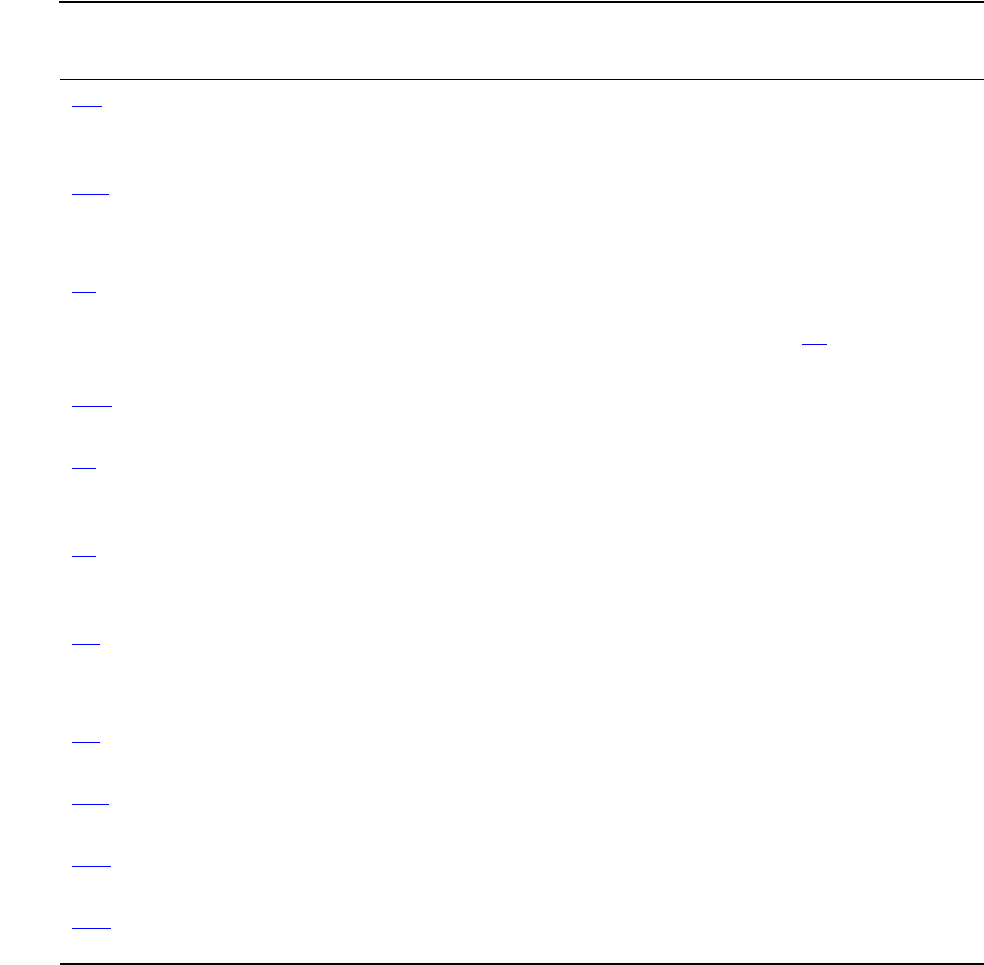
Processing Personal Identification Numbers
NSP Command Reference Manual—C8Z37-9000A
4-22
Quick Reference
BD Translate PIN and
Generate MAC
Translates the PIN and Generates a MAC.
The outgoing PIN Block type is ANSI it can be
included in the MAC generation process.
335 PIN Translate Supports multiple incoming and outgoing PIN
block types.
PIN Verify and PIN Change commands
32 Verify PIN Decrypts an incoming PIN and verifies it using
a variety of PIN algorithms. Support for the
Visa DUKPT requires option 63 to be
enabled.
32C Verify ePIN Verifies the entered ePIN using the ePIN
Object.
36 Verify Double-Encrypted
PIN
Decrypts an incoming double-encrypted PIN
and verifies it according to the specified PIN
algorithm.
37 PIN Change Decrypts an incoming PIN and verifies the old
PIN using a variety of PIN algorithms, and
calculates new PVN using the new PIN.
D0 Verify Clear PIN Verifies a clear PIN using either the Identikey,
IBM 3624, or Visa PIN algorithms.
Offset/PVN Generation commands
3D Generate PVN and Offset Generates an Identikey PVN and IBM 3624
Offset for a PIN and account number.
11E Generate Atalla 2x2 PVN Generates an Atalla 2x2 PVN based on clear-
text input.
30A Calculate PIN Offset Generates a new PIN Offset based on the
PIN.
37B Generate ePIN Offset Generates an ePIN offset based on the ePIN
and PAN.
Table 4-10. PIN Processing Commands (page2of2)
Command Name Purpose
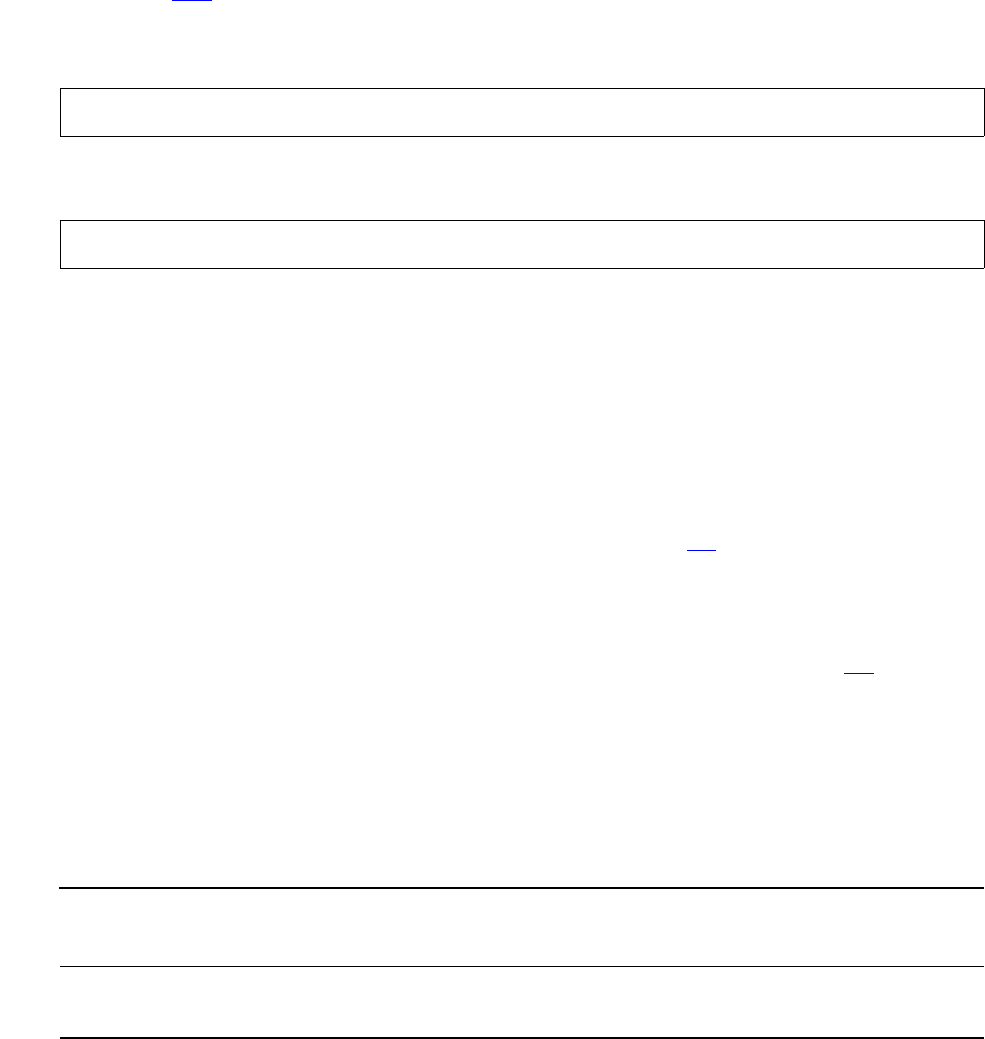
Processing Personal Identification Numbers
NSP Command Reference Manual—C8Z37-9000A
4-23
Encrypt PIN - ANSI Format 0 (Command 30)
Encrypt PIN - ANSI Format 0 (Command 30)
Command 30 encrypts a clear-text PIN. This command supports 1key-3DES (single-
length) or 2key-3DES (double-length) PIN Encryption Keys (KPE)s.
This command has a high security exposure, it is not enabled in the Network Security
Processor’s default security policy. You must purchase this command in the form of a
command 105, and then enable it in the Network Security Processor’s security policy.
Command
Response
Calling Parameters
30
Field 0, the command identifier.
EMFK.1(KPE)
Field 1, the PIN Encryption Key (KPE). This field contains a 16 or 32 byte
hexadecimal value, or a volatile table location. If option 6A is enabled, this field can
contain a replicated 1key-3DES (single-length) key.
PIN
Field 2, the clear-text PIN. This field contains a numeric value. Option A0 defines
the minimum PIN length. The maximum PIN length is 12 digits.
PAN
Field 3, the Primary Account Number (PAN) digits used to form the ANSI PIN
block; the 12 rightmost digits, excluding the check digit. This field contains a 12
digit numeric value.
<30#EMFK.1(KPE)#PIN#PAN#>
<40#EKPE(ANSI PIN Block)#>[CRLF]
Table 4-11. Command 30: Encrypt PIN (page 1 of 2)
Field # Contents Length (bytes) Legal Characters
0 Command identifier 2 30
1E
MFK.1(KPE)* 16, 32 0 - 9, A - F
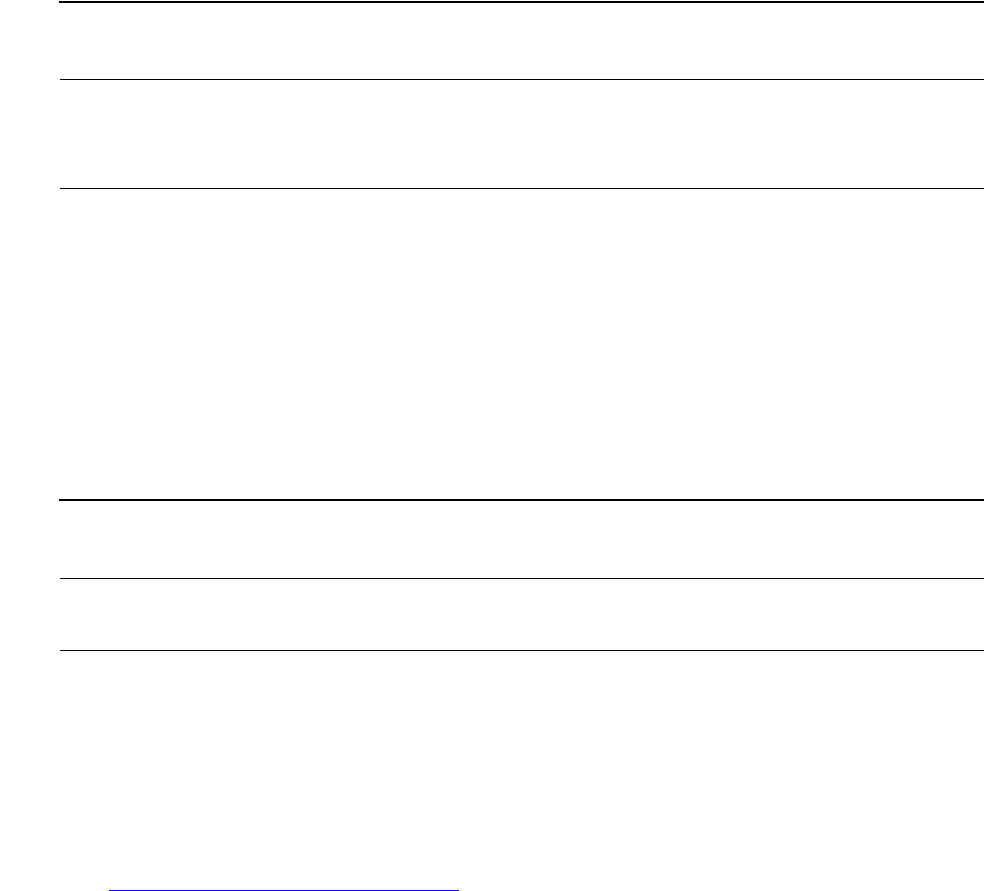
Processing Personal Identification Numbers
NSP Command Reference Manual—C8Z37-9000A
4-24
Encrypt PIN - ANSI Format 0 (Command 30)
Responding Parameters
40
Field 0, the response identifier.
EKPE(ANSI PIN Block)
Field 1, the encrypted ANSI PIN block. This field contains 16 hexadecimal
characters.
Usage Notes
Generate the PIN Encryption Key.
Example
Master File Key = 2ABC3DEF45670189 98107645FEDCBA2, check digits = 057A.
See 2key-3DES Key (Double-Length) on page A-5 for component values.
Encrypt PIN
Clear-text PIN Encryption Key (KPE): 0000 1111 2222 3333 5555 6666 7777 8888.
The PIN Encryption Key (KPE) encrypted under variant 1 of the MFK:
47F102C2D4DE29C41DE1CF689E9699D6
PIN: 12345678901
Twelve rightmost digits of the Primary Account Number excluding the check digit:
000234567890
The command looks like this:
<30#47F102C2D4DE29C41DE1CF689E9699D6#12345678901#000234567890
#>
2 PIN 4 - 12 0 - 9
3 PAN 12 0 - 9
*Can be a volatile table location.
Table 4-12. Response 40: Encrypt PIN
Field # Contents Length (bytes) Legal Characters
0 Response identifier. 2 40
1E
KPE(ANSI PIN Block). 16 0- 9, A - F
Table 4-11. Command 30: Encrypt PIN (page 2 of 2)
Field # Contents Length (bytes) Legal Characters

Processing Personal Identification Numbers
NSP Command Reference Manual—C8Z37-9000A
4-26
Translate PIN (Command 31)
Translate PIN (Command 31)
Command 31 translates an encrypted PIN block from encryption under an incoming
PIN Encryption Key to an outgoing PIN Encryption Key. The translated PIN block will
be in ANSI PIN Block format. The incoming PIN Encryption key is designated as KPEI,
and the outgoing PIN Encryption Key is designated as KPE0. This command supports
1key-3DES (single-length) or 2key-3DES (double-length) PIN Encryption Keys (KPE)s.
This command is enabled in the Network Security Processor’s default security policy.
Command
Response
Calling Parameters
31
Field 0, the command identifier.
PIN Block Type
Field 1, the incoming PIN block type. This field is 1 byte, it can contain the
numbers 1, 2, 3, 4, 5 or 9. When option 46 is enabled, this field can only contain
the value 1 (ANSI).
<31#PIN Block Type#EMFK.1(KPEI)#EMFK.1(KPEO)#
EKPEI(PIN Block)#PIN Block Data#>
<41#EKPEO(ANSI PIN Block)#Sanity Check Indicator#
[IBM 3624 Sequence Number#]>[CRLF]
PIN Block Type Numerical Code
ANSI 1
IBM 3624 2
PIN/pad character / Docutel 3
IBM encrypting PIN pad 4
Burroughs 5
IBM 4731 9
VISA DUKPT See Translate PIN – VISA DUKPT (Command 31)
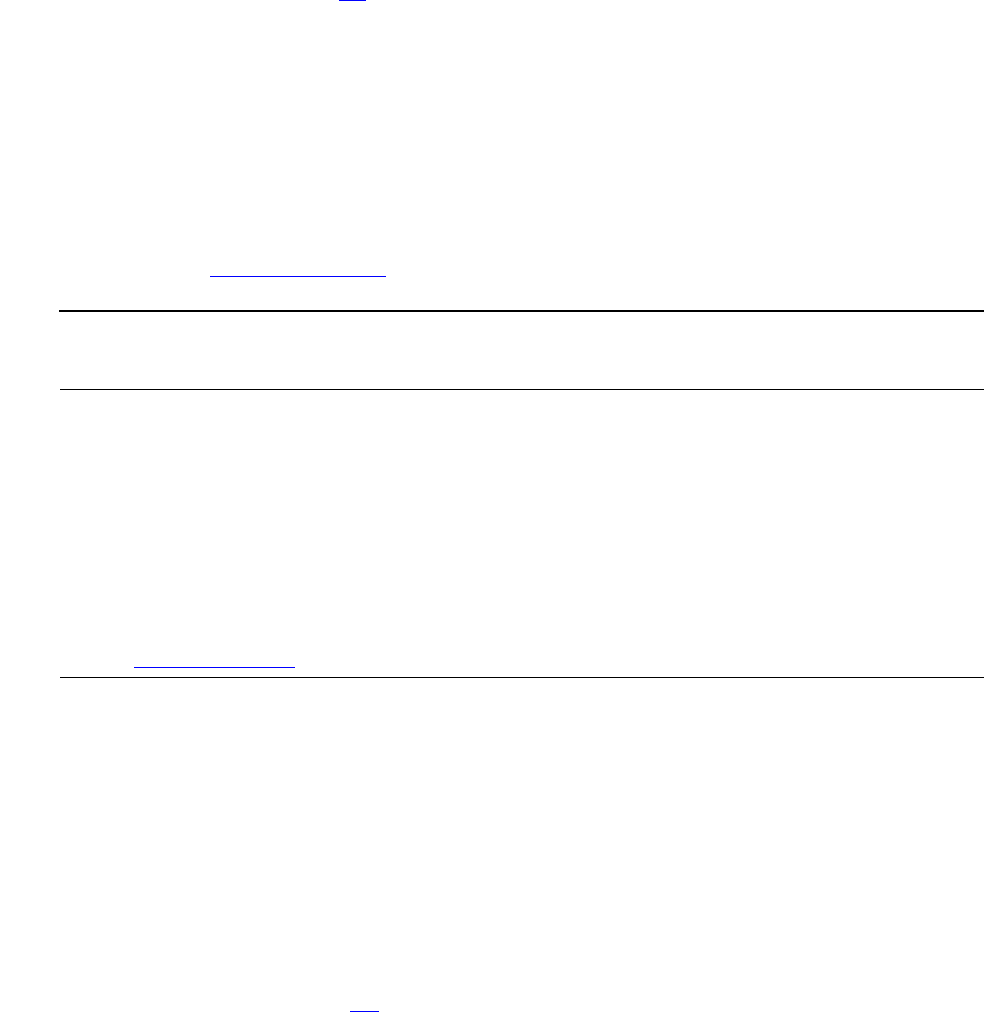
Processing Personal Identification Numbers
NSP Command Reference Manual—C8Z37-9000A
4-27
Translate PIN (Command 31)
EMFK.1(KPEI)
Field 2, the Incoming PIN Encryption Key encrypted under variant 1 of the MFK.
This field can be either a 16 or 32 byte hexadecimal value, or a volatile table
location.
EMFK.1(KPEO)
Field 3, the Outgoing PIN Encryption Key encrypted under variant 1 of the MFK.
This field can be either a 16 or 32 byte hexadecimal value, or a volatile table
location. When option 49 is enabled, an error response is returned if the length of
the (KPEo) is not equal to or greater than the length of the (KPEi).
EKPEI(PIN Block)
Field 4, the incoming PIN block encrypted under the Incoming PIN Encryption Key.
This field contains a 16 or 18 byte hexadecimal value.
PIN Block Data
Field 5, PIN Block data. The content and number of fields depend on the PIN block
type. See PIN Block Types on page 4-4 for information on PIN block data.
Responding Parameters
41
Field 0, the response identifier.
EKPEO(ANSI PIN Block)
Field 1, the PIN in ANSI PIN block format, encrypted under the Outgoing PIN
Encryption Key. This field contains 16 hexadecimal characters. When a PIN sanity
error is detected, the value in this field may not be correct. When a PIN sanity error
is detected, and option 4B is enabled, this field will contain 16 zeros.
Table 4-13. Command 31: Translate PIN
Field # Contents Length (bytes) Legal Characters
0 Command identifier 2 31
1 PIN block type 1 1 - 5, 9
2E
MFK.1(KPEI)* 16,32 0 - 9, A - F
3E
MFK.1(KPEO)* 16,32 0 - 9, A - F
4E
KPEI(PIN Block) 16, 18 0 - 9, A - F
5 PIN block data**
*Can be a volatile table location.
**See PIN Block Types on page 4-4 for information on PIN block data.
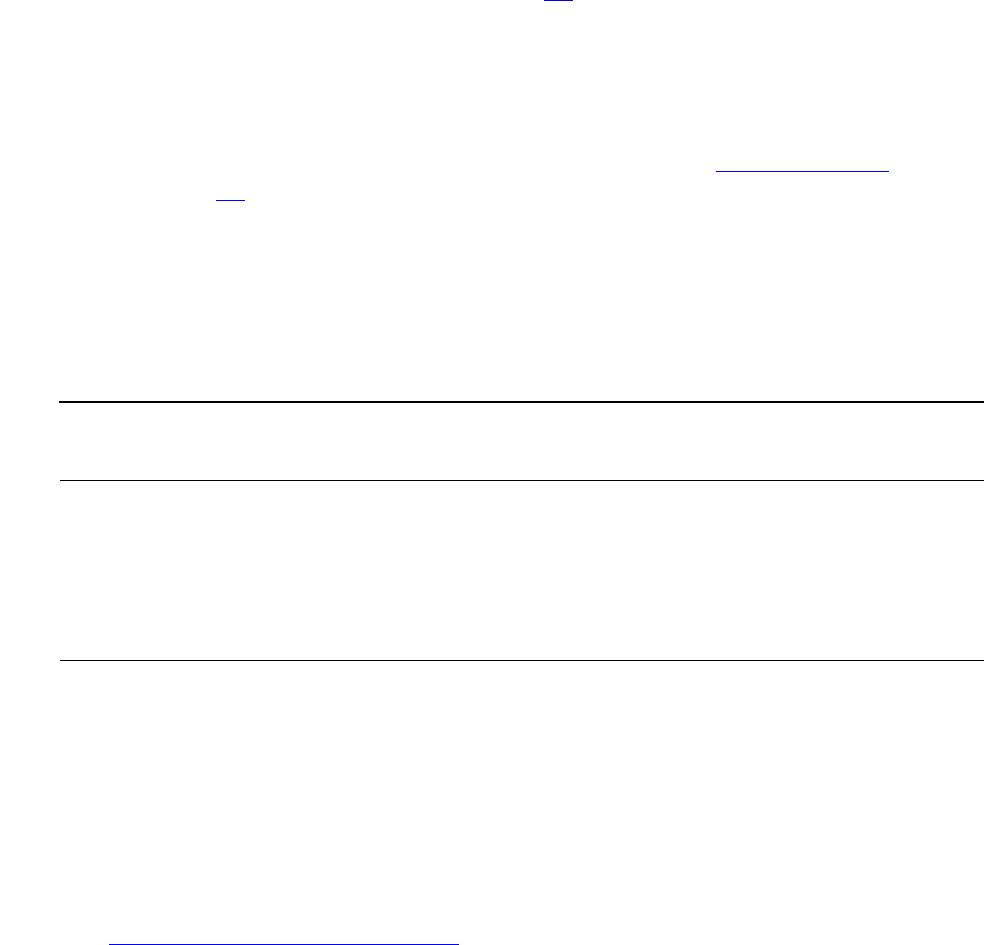
Processing Personal Identification Numbers
NSP Command Reference Manual—C8Z37-9000A
4-28
Translate PIN (Command 31)
Sanity Check Indicator
Field 2, the sanity check indicator. Option 4B specifies the type of PIN sanity test to
be performed on the incoming PIN block. This field can contain one of the following
values:
Y – PIN block passes the sanity check.
N – PIN block failed the sanity test. Or the length of the PIN is out of range and
PIN-length error reporting has not been enabled. See PIN Sanity Error and
option A1.
L – the length of the PIN is out of range.
[IBM 3624 Sequence Number#]
Field 3, the IBM 3624 sequence number. This field is returned only if the PIN block
type is IBM 3624. When present, this field contains 2 hexadecimal characters.
Usage Notes
Generate the incoming and outgoing PIN Encryption Keys.
Generate the ATM Communications Key if the incoming PIN block is IBM 3624.
Example
Master File Key = 2ABC3DEF45670189 98107645FEDCBA2, check digits = 057A.
See 2key-3DES Key (Double-Length) on page A-5 for component values.
Translating a PIN in an ANSI PIN Block.
Clear-text Incoming PIN Encryption Key: 2233 2233 2233 2233.
The Incoming PIN Encryption Key encrypted under variant 1 of the MFK: 8C2A
7691 A708 A88D.
Clear-text Outgoing PIN Encryption Key: 4455 4455 4455 4455.
The Outgoing PIN Encryption Key encrypted under variant 1 of the MFK: 72E7
AEF6 9147 1872.
Clear-text ANSI PIN block: 0512 AC29 ABCD EFED. The PIN is 12345.
The encrypted incoming PIN block: 7B58 719B 354B 147A.
Table 4-14. Response 41: Translate PIN
Field # Contents Length (bytes) Legal Characters
0 Response identifier 2 41
1E
KPEO(ANSI PIN Block) 16 0 - 9, A - F
2 Sanity check indicator 1 Y, N, L
3 IBM 3624 sequence number* 2 0 - 9, A - F
*Optional field; returned only if the PIN block type is IBM 3624.
Processing Personal Identification Numbers
NSP Command Reference Manual—C8Z37-9000A
4-29
Translate PIN (Command 31)
PIN block data; in this case, the 12 rightmost digits of the Primary Account Number
excluding the check digit: 9876 5432 1012.
The command looks like this:
<31#1#8C2A7691A708A88D#72E7AEF691471872#7B58719B354B147A#
987654321012#>
The Network Security Processor returns the following response:
<41#06087B12E397F5B6#Y#>
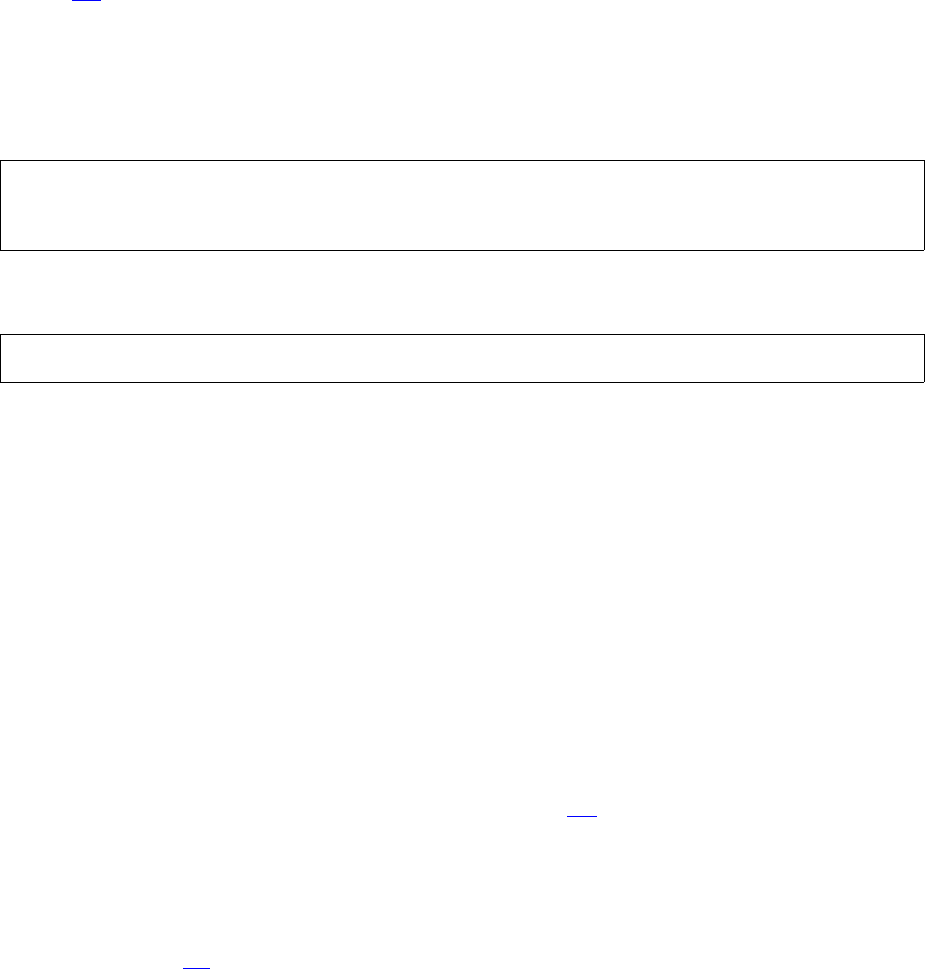
Processing Personal Identification Numbers
NSP Command Reference Manual—C8Z37-9000A
4-30
Translate PIN – VISA DUKPT (Command 31)
Translate PIN – VISA DUKPT (Command 31)
Command 31 – VISA DUKPT translates an ANSI PIN block that is encrypted using a
VISA DUKPT session key to an ANSI PIN block encrypted under a single or 2key-
3DES (double-length) outgoing PIN Encryption Key.
This command, by default, will generate a 1key-3DES (single-length) session key. Use
option A2 and field 7-Algorithm, to control the length of the generated session key.
This command is a standard command and is enabled in the Network Security
Processor’s default security policy.
Command
Response
Calling Parameters
31
Field 0, the command identifier.
7
Field 1, the ANSI PIN block encrypted under a DUKPT key. This field contains a 1
byte decimal value of 7.
EMFK.8(Derivation Key)
Field 2, the single or 2key-3DES (double-length) Derivation Key encrypted under
variant 8 of the MFK. This key should be a 2key-3DES (double-length) key. It can
be a 1key-3DES (single-length) key only if option A2 is set to “S”.
EMFK.1(KPEO)
Field 3, the Outgoing PIN Encryption Key encrypted under variant 1 of the MFK.
This field contains a 16 or 32 byte hexadecimal value, or a volatile table location.
When option 49 is enabled, an error response is returned if the length of the
outgoing PIN encryption key is not equal to or greater than the length of the
session key used to encrypt the incoming PIN.
<31#7#EMFK.8(Derivation Key)#EMFK.1(KPEO)#EKPEn(PIN Block)#
PAN Digits#Key Serial Number#Algorithm#>
<41#EKPEO(ANSI PIN Block)#Sanity Check Indicator#>[CRLF]
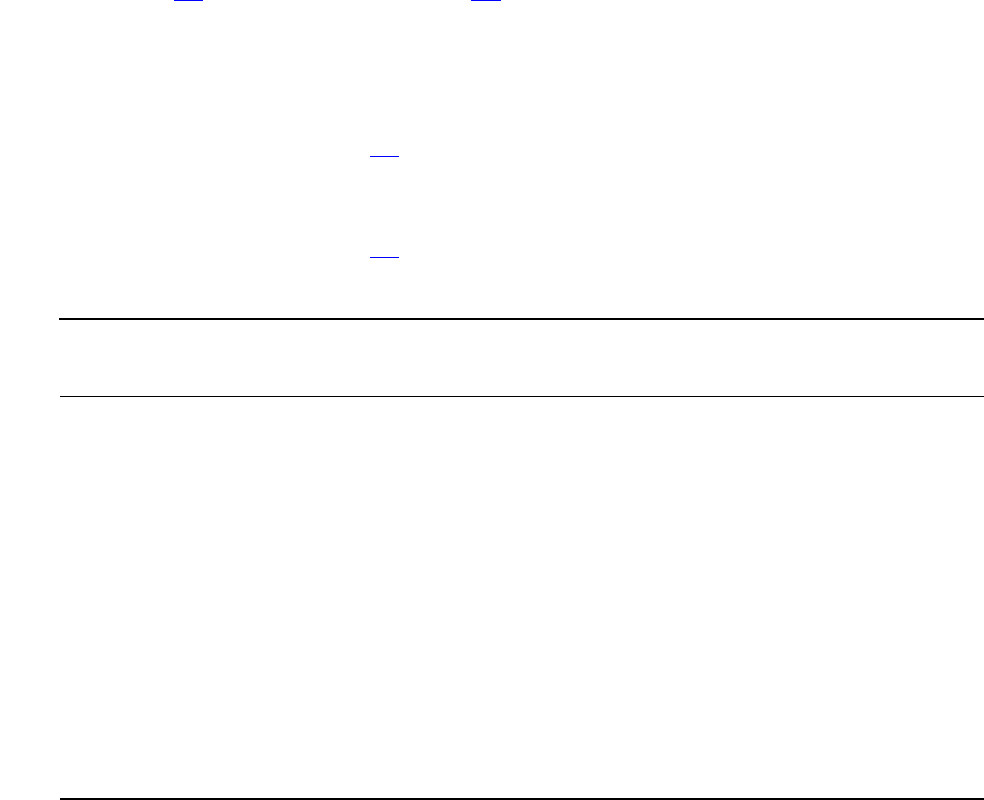
Processing Personal Identification Numbers
NSP Command Reference Manual—C8Z37-9000A
4-31
Translate PIN – VISA DUKPT (Command 31)
EKPEn(PIN Block)
Field 4, the incoming PIN, encrypted using the VISA DUKPT session key
management technique. This field contains 16 hexadecimal characters.
PAN Digits
Field 5, the 12 PAN digits used to form the ANSI PIN block. This field contains a 12
byte decimal value.
Key Serial Number
Field 6, the 10 to 20 digit Key Serial Number (KSN) from the PIN pad. This field
contains a 10 to 20 byte hexadecimal value.
Algorithm
Field 7, this field is used to determine the length of the session key only when
option A2 is set to “B”. With option A2 set to “B” the Network Security Processor
will generate a 1key-3DES (single-length) session key when this field contains
either a “1” or “S”, and will generate a 2key-3DES (double-length) session key
when this field contains the letter “D”.
The Network Security Processor will always generate a 1key-3DES (single-length)
session key when option A2 is set to “S”, therefore this field must contain the
number “1” or the letter “S”.
The Network Security Processor will always generate a 2key-3DES (double-length)
session key when option A2 is set to “D”, therefore this field must contain the
number “1” or the letter “D”.
Table 4-15. Command 31: Translate PIN – VISA DUKPT
Field # Contents Length (bytes) Legal Characters
0 Command identifier 2 31
1 PIN block type 1 7
2E
MFK.8(Derivation key)* 16, 32 0 - 9, A - F
3E
MFK.1(KPEo)* 16, 32 0 - 9, A - F
4E
KPEn(PIN block) 16 0 - 9, A - F
5 PAN digits for ANSI PIN
block
12 0 - 9
6 Key serial number to
generate current PIN
Encryption Key
10 - 20 0 - 9, A - F
7 Algorithm 1 1, S, D
* Can be a volatile table location.

Processing Personal Identification Numbers
NSP Command Reference Manual—C8Z37-9000A
4-32
Translate PIN – VISA DUKPT (Command 31)
Responding Parameters
41
Field 0, the response identifier.
EKPEO(ANSI PIN Block)
Field 1, the PIN formatted in an ANSI PIN block, encrypted under the outgoing PIN
Encryption Key. This field contains 16 hexadecimal characters. When a PIN sanity
error is detected, the value in this field may not be correct. When a PIN sanity error
is detected, and option 4B is enabled, this field will contain 16 zeros.
Sanity Check Indicator
Field 2, the sanity check indicator. Option 4B specifies the type of PIN sanity test to
be performed on the incoming PIN block. This field can contain one of the following
values:
Y – PIN block passes the sanity check.
N – PIN block failed the sanity test. Or the length of the PIN is out of range and
PIN-length error reporting has not been enabled. See PIN Sanity Error and
option A1.
L – the length of the PIN is out of range.
Usage Notes
Generate the outgoing PIN Encryption Key and the Derivation key.
To use this command option 62 must be enabled in the NSP’s security policy.
Example
Master File Key = 2ABC3DEF45670189 98107645FEDCBA2, check digits = 057A.
See 2key-3DES Key (Double-Length) on page A-5 for component values.
Translating a PIN in a VISA DUKPT PIN block.
Option A2 is set to “S” or “B” in the Network Security Processor’s security policy.
Clear-text Derivation Key: 1334 1334 1334 1334.
The Derivation Key encrypted under variant 8 of the MFK: 4A79 F2A0 E61F EECF.
Table 4-16. Response 41: Translate PIN – VISA DUKPT
Field # Contents Length (bytes) Legal Characters
0 Response indicator 2 41
1E
KPEO(ANSI PIN Block) 16 0 - 9, A - F
2 Sanity check indicator 1 Y, N, L

Processing Personal Identification Numbers
NSP Command Reference Manual—C8Z37-9000A
4-33
Translate PIN – VISA DUKPT (Command 31)
Clear-text Outgoing PIN Encryption Key: 4455 4455 4455 4455.
The Outgoing PIN Encryption Key encrypted under variant 1 of the MFK: 72E7
AEF6 9147 1872.
Clear-text ANSI PIN Block: 0512 AC29 ABCD EFED.
The DUKPT encrypted PIN block: 8AED F7F9 5963 F4D8.
PIN block data:
Twelve rightmost Primary Account Number digits: 9876 5432 1012.
Key serial number: 9876 5432 10E0 0008.
PIN encryption key derivation algorithm number: 1.
The command looks like this:
<31#7#4A79F2A0E61FEECF#72E7AEF691471872#8AEDF7F95963F4D8#
987654321012#9876543210E00008#1#>
The Network Security Processor returns the following response:
<41#06087B12E397F5B6#Y#>
This example shows the syntax when the option A2 is set to “B” or “S” and field 7 is set
to “S”.
<31#7#AAA57E4E99AE9B0328F6BA950E1664FA#BC62A2AD72516EA1AE86D4
17E64E07E0#BC14A8602228A412#000234567890#9876543210E00008#S#>
The Network Security Processor returns the following response:
<41#50DD506F53C3828A#Y#>
Translating a PIN in a VISA DUKPT PIN block using a 2key-3DES (double-length)
session key.
Option A2 is set to “B”.
Clear-text Base Derivation Key: 0123456789ABCDEF FEDCBA9876543210
The Base Derivation Key encrypted under variant 8 of the MFK:
AAA57E4E99AE9B0328F6BA950E1664FA
Clear-text Outgoing PIN Encryption Key: 4455 4455 4455 4455
The Outgoing PIN Encryption Key encrypted under variant 1 of the MFK:
72E7AEF691471872
Clear-text ANSI PIN block: 041274EDCBA9876F. The PIN is 1270.
Twelve rightmost digits of the Primary Account Number excluding the check digit:
0412 3456 7890. The encrypted incoming PIN block: 7A21BD10F36DC41D.
PIN block data:
Twelve rightmost Primary Account Number digits: 0412 3456 7890.
Key serial number: 9876 5432 10E0 0012.
PIN encryption key derivation algorithm number: D

Processing Personal Identification Numbers
NSP Command Reference Manual—C8Z37-9000A
4-34
Translate PIN – VISA DUKPT (Command 31)
The command looks like this:
<31#7#AAA57E4E99AE9B0328F6BA950E1664FA#72E7AEF691471872#7A21B
D10F36DC41D#041234567890#9876543210E00012#D#>
The Network Security Processor returns the following response:
<41#8E3D883AB4FD13A7#Y#>
This example shows the syntax when the option A2 is set to “D” and field 7 is set to “1”.
<31#7#AAA57E4E99AE9B0328F6BA950E1664FA#72E7AEF691471872#7A21B
D10F36DC41D#041234567890#9876543210E00012#1#>
The Network Security Processor returns the following response:
<41#8E3D883AB4FD13A7#Y#>
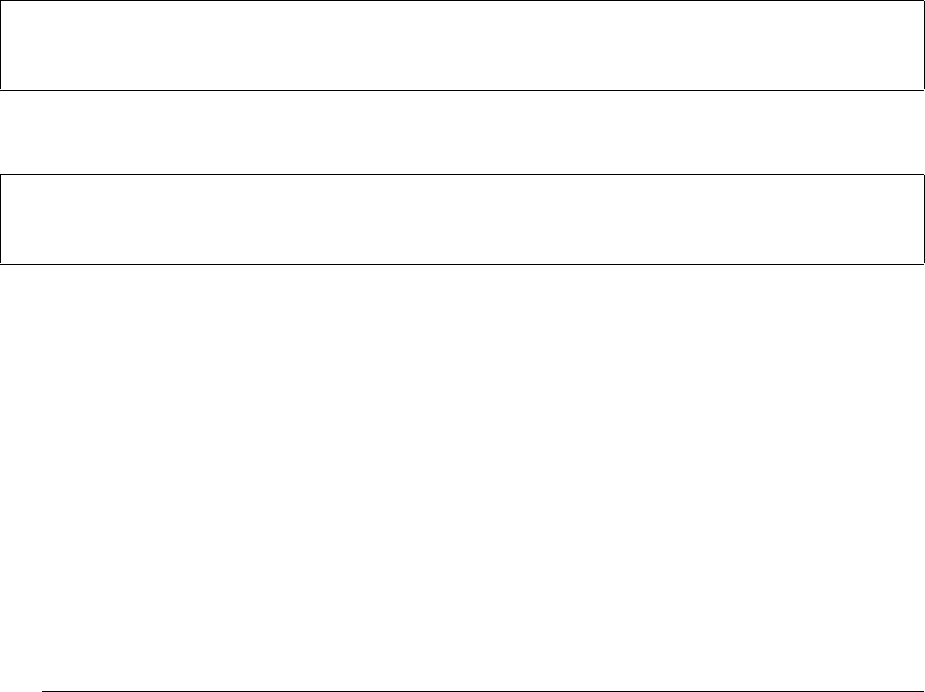
Processing Personal Identification Numbers
NSP Command Reference Manual—C8Z37-9000A
4-35
Verify PIN – Identikey (Command 32)
Verify PIN – Identikey (Command 32)
Command 32 – Identikey decrypts an incoming encrypted PIN block and verifies it
using the Atalla Identikey PIN verification method. This command supports 1key-3DES
(single-length) or 2key-3DES (double-length) PIN Encryption Keys (KPE)s.
This command is enabled in the Network Security Processor’s default security policy.
Command
Response
Calling Parameters
32
Field 0, the command identifier.
1
Field 1, the PIN verification method; Identikey.
PIN Block Type
Field 2, incoming PIN block type. This field is 1byte, it can contain the numbers 1,
2, 3, 4, 5, 7 or 9.
EKPE(PIN Block)
Field 3, the encrypted PIN. This field contains a 16 or 18 byte hexadecimal value.
<32#1#PIN Block Type#EKPE(PIN Block)#EMFK.1(KPE)#
Bank ID#PVN#Comparison Indicator#Partial PAN#PIN Block Data#>
<42#Sanity Check Indicator/Verification Flag#
[IBM 3624 Sequence Number#]>[CRLF]
PIN Block Type Numerical Code
ANSI 1
IBM 3624 2
PIN/pad character / Docutel 3
IBM encrypting PIN pad 4
Burroughs 5
VISA DUKPT 7
IBM 4731 9

Processing Personal Identification Numbers
NSP Command Reference Manual—C8Z37-9000A
4-36
Verify PIN – Identikey (Command 32)
EMFK.1(KPE)
Field 4, the Incoming PIN Encryption Key encrypted under variant 1 of the MFK.
This field can be either a 16 or 32 byte hexadecimal value, or a volatile table
location.
When the PIN block type is VISA DUKPT (field 2 =7), this field will contain the
Derivation Key encrypted under variant 8 of the MFK. This key should be a 2key-
3DES (double-length) key. It can be a 1key-3DES (single-length) key only if option
A2 is set to “S”.
Bank ID
Field 5, the Bank ID; clear-text or encrypted. The clear-text Bank ID is specified by
the issuer, it can be a 2, 6, or 8 digit number.
The encrypted Bank ID is a 16 hexadecimal character value comprised of the
following four data fields ll, bbbbbbbb, p, and cc. It is encrypted under variant 4 of
the MFK.
ll - a two-digit number; the length of the Bank ID:
02 – The Bank ID in backward index format; the algorithm number must be
less than 65.
06 – The Bank ID is a six digit ISO number.
08 – The Bank ID is an eight digit route-and-transfer number.
bbbbbbbb - The bank ID number (digits 0 - 9); must be the same length as ll.
p - The pad character F, right pads the combined length of the bank ID length (ll)
and the bank ID value (bb - bbbbbbbb) resulting in 14 hexadecimal characters.
Four pad characters are required when the bank ID is an eight digit value. Six pad
characters are required when the bank ID is an six digit value. Ten pad characters
are required when the bank ID is a two digit value.
cc - The two hexadecimal character comparison indicator. This field specifies the
group (left, middle, or right) of four digits of the six-digit Identikey PIN Verification
Number that will be used for the comparison.
4C – Compare the leftmost four digits.
4D – Compare the middle four digits.
52 – Compare the rightmost four digits.
Bank ID Allowable Size (bytes)
Backward index (algorithm number less than 65) 2
ISO number 6
Route and transfer number 8
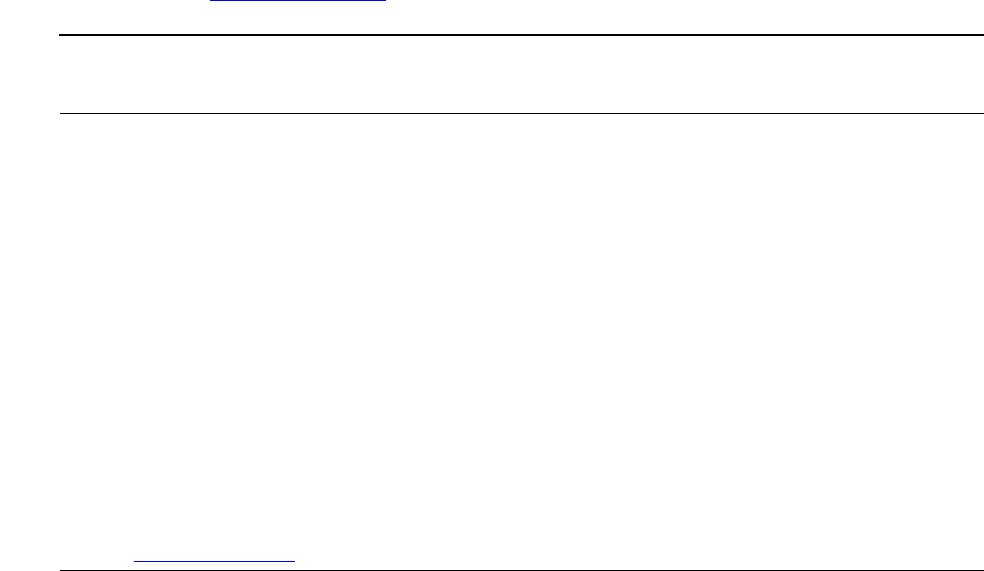
Processing Personal Identification Numbers
NSP Command Reference Manual—C8Z37-9000A
4-37
Verify PIN – Identikey (Command 32)
PVN
Field 6, the PIN Verification Number. The PVN can be four, six, or eight digits in
length, containing the numbers 0 to 7.
Comparison Indicator
Field 7, a comparison indicator that specifies which four digits (left, middle, or right)
of the six-digit PVN will be compared. This field is 1 byte, and can contain the
character L, M, or R. When the PVN is six or eight digits in length or field 5
contains an encrypted bank ID, the value of this field is not evaluated by the
Network Security Processor.
Partial PAN
Field 8, the portion of the Primary Account Number to be used for verification. This
field contains a 4 to 19 byte decimal value.
PIN Block Data
Field 9, PIN block data. The content and number of fields depend on the PIN block
type. See PIN Block Types on page 4-4 for information on PIN block data.
Responding Parameters
42
Field 0, the response identifier.
Table 4-17. Command 32: Verify PIN – Identikey
Field # Contents Length (bytes) Legal Characters
0 Command identifier 2 32
1 Identikey 1 1
2 PIN block type 1 1 - 5, 7, 9
3E
KPE(PIN block) 16, 18 0 - 9, A - F
4E
MFK.1(KPE)* or
EMFK.8(DK)*
16, 32 0 - 9, A - F
5 Bank ID 2, 6, 8, or 16 0 - 9 or 0 - 9, A - F
6 PIN verification number 4, 6, 8 0 - 7
7 Comparison indicator 1 L, M, R
8 Partial PAN 4 - 19 0 - 9
9 PIN block data**
*Can be a volatile table location.
**See PIN Block Types on page 4-4 for information on PIN block data.
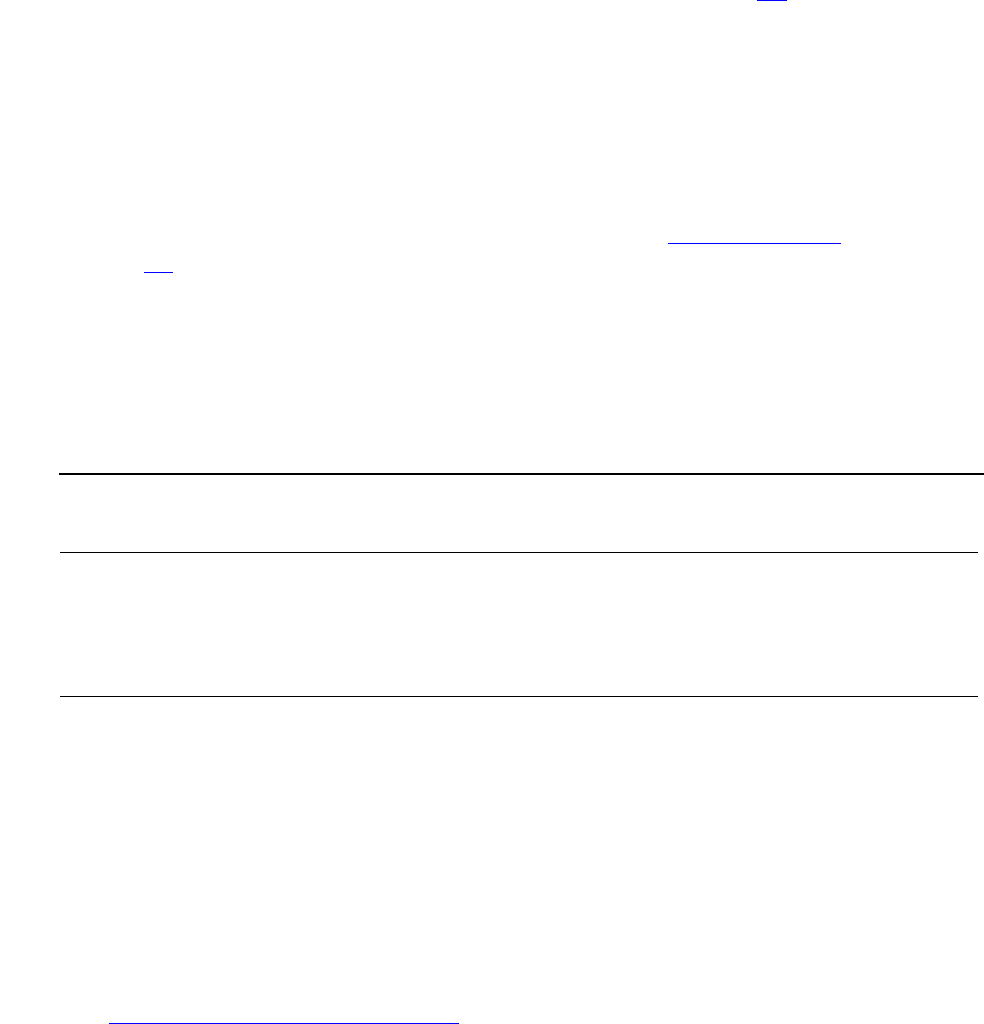
Processing Personal Identification Numbers
NSP Command Reference Manual—C8Z37-9000A
4-38
Verify PIN – Identikey (Command 32)
Sanity Check Indicator/Verification Flag
Field 1, the sanity check indicator and verification flag. Option 4B specifies the type
of PIN sanity test to be performed on the incoming PIN block. If the PIN block
passes the sanity check the verification check is conducted. This field can contain
one of the following values:
Y – PIN verification was successful.
N – PIN verification failed.
S – PIN block failed the sanity test. Or the PIN length is out of range and PIN-
length error reporting has not been enabled. See PIN Sanity Error and option
A1.
L – the length of the PIN is out of range.
[IBM 3624 Sequence Number#]
Field 2, the IBM 3624 sequence number. This field is returned only if the PIN block
type is IBM 3624. When present, this field contains 2 hexadecimal characters.
Usage Notes
Generate the PIN Encryption Key.
Generate the ATM Communications Key if the incoming PIN block is IBM 3624.
Generate the Derivation Key when the incoming PIN block is VISA DUKPT.
Example
Master File Key = 2ABC3DEF45670189 98107645FEDCBA2, check digits = 057A.
See 2key-3DES Key (Double-Length) on page A-5 for component values.
Identikey PIN Verification - clear-text Bank ID
Verification method: Identikey (1).
PIN block type: ANSI (1).
Clear-text PIN block: 0B12 3454 4CC6 676F.
The Encrypted PIN block: 48E8 8008 12B0 C9EF.
Table 4-18. Response 42: Verify PIN – Identikey
Field # Contents Length (bytes) Legal Characters
0 Response identifier 2 42
1 Sanity check indicator/verification flag 1 Y, N, S, L
2 IBM 3624 sequence number* 2 0 - 9, A - F
*Optional field; returned only if the PIN block type is IBM 3624.

Processing Personal Identification Numbers
NSP Command Reference Manual—C8Z37-9000A
4-39
Verify PIN – Identikey (Command 32)
Clear-text PIN Encryption Key: 0000 1111 2222 3333.
The PIN Encryption Key encrypted under variant 1 of the MFK: 47F1 02C2 D4DE
29C4.
Bank ID: 9876 5432.
PIN verification number: 7532 75.
Comparison indicator: L (not used).
Partial PAN: 2345 6789 0.
PIN block data; in this case, the 12 rightmost digits of the Primary Account Number
excluding the check digit: 0002 3456 7890.
The command looks like this:
<32#1#1#48E8800812B0C9EF#47F102C2D4DE29C4#98765432#753275#L#
234567890#000234567890#>
The Network Security Processor returns the following response:
<42#Y#>
Identikey PIN Verification - encrypted Bank ID
This example uses the same data values as shown above.
Encrypted Bank ID: A1D9408A417D925D
The command looks like this:
<32#1#1#48E8800812B0C9EF#47F102C2D4DE29C4#A1D9408A417D925D#
753275#L#234567890#000234567890#>
The Network Security Processor returns the following response:
<42#Y#>
Identikey PIN Verification - DUKPT encrypted PIN block
Option A2 is set to “B”.
Verification method: Identikey (1).
PIN block type: VISA DUKPT (7).
Clear-text PIN block: 0B12 3454 4CC6 676F.
The encrypted PIN Block: C623 0BAC D0AC 414B.
Clear-text Derivation Key: 1334 1334 1334 1334 1334 1334 1334 1334.
The Derivation Key encrypted under variant 8 of the MFK: 4A79 F2A0 E61F EECF
4A79 F2A0 E61F EECF.
Identikey data:
Bank ID: 9876 5432.
PIN verification number: 7532 75.
Processing Personal Identification Numbers
NSP Command Reference Manual—C8Z37-9000A
4-40
Verify PIN – Identikey (Command 32)
Comparison indicator: L.
Partial PAN: 2345 6789 0.
Twelve rightmost digits of the Primary Account Number: 0002 3456 7890.
Key serial number: 9876 5432 10E0 0001.
Algorithm: 1.
The command looks like this:
<32#1#7#C6230BACD0AC414B#4A79F2A0E61FEECF4A79F2A0E61FEECF#
98765432#753275#L#234567890#000234567890#9876543210E00001#1#>
The Network Security Processor returns the following response:
<42#Y#>
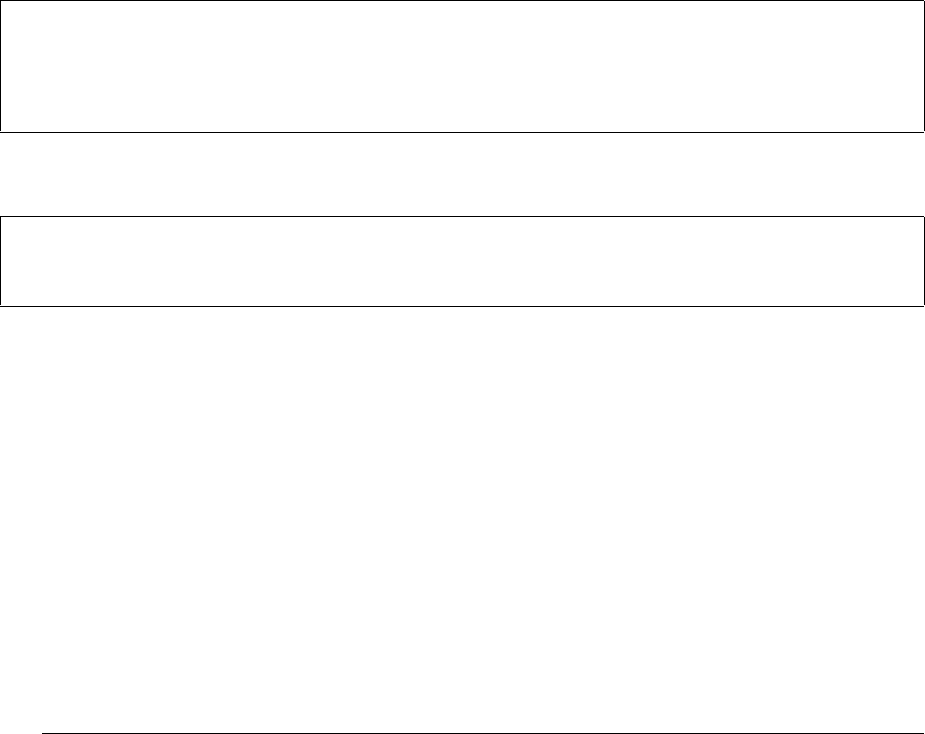
Processing Personal Identification Numbers
NSP Command Reference Manual—C8Z37-9000A
4-41
Verify PIN – IBM 3624 (Command 32)
Verify PIN – IBM 3624 (Command 32)
Command 32 – IBM 3624 decrypts an incoming encrypted PIN block and verifies it
using the IBM 3624 PIN Verification method. This command supports single or 2key-
3DES (double-length) PIN Encryption Keys (KPE)s.
This command is enabled in the Network Security Processor’s default security policy.
Command
Response
Calling Parameters
32
Field 0, the command identifier.
2
Field 1, the PIN verification method; IBM 3624.
PIN Block Type
Field 2, the incoming PIN block type. This field is 1byte, it can contain the numbers
1, 2, 3, 4, 5, 7 or 9.
<32#2#PIN Block Type#EKPE(PIN Block)#EMFK.1(KPE)#
Conversion Table#Offset#Validation Data#Pad#
Check-Length#EMFK.4(KPV)#PIN Block Data#>
<42#Sanity Check Indicator/Verification Flag#
[IBM 3624 Sequence Number#]>[CRLF]
PIN Block Type Numerical Code
ANSI 1
IBM 3624 2
PIN/pad character / Docutel 3
IBM encrypting PIN pad 4
Burroughs 5
VISA DUKPT 7
IBM 4731 9

Processing Personal Identification Numbers
NSP Command Reference Manual—C8Z37-9000A
4-42
Verify PIN – IBM 3624 (Command 32)
EKPE(PIN Block)
Field 3, the encrypted PIN. This field contains a 16 or 18 byte hexadecimal value.
EMFK.1(KPE)
Field 4, the Incoming PIN Encryption Key encrypted under variant 1 of the MFK.
This field can be either a 16 or 32 byte hexadecimal value, or a volatile table
location.
When the PIN block type is VISA DUKPT (field 2 = 7), this field will contain the
Derivation Key encrypted under variant 8 of the MFK. This key should be a 2key-
3DES (double-length) key. It can be a 1key-3DES (single-length) key only if option
A2 is set to “S”.
Conversion Table
Field 5, a table that maps hexadecimal digits (0 through 9, A through F) to decimal
digits (0 through 9). This field contains a 16 byte decimal value containing the
clear-text Conversion Table or a volatile table location. When option 48 is enabled,
this field contains a 16 hexadecimal character value (the conversion table
encrypted under variant 6 of the MFK) or a volatile table location. Conversion
Tables stored in the volatile table must be encrypted under variant 6 of the MFK.
When option 4E is enabled, all three forms of the conversion table (clear-text,
decrypted, or value stored in volatile table location) to be processed by the
Network Security Processor must adhere to these rules:
The conversion table must have at least eight unique digits.
No single digit can occur more than four times.
Offset
Field 6, an offset value applied to the algorithm-generated PIN before comparing it
with the customer-entered PIN. This field contains a 4 to 16 byte decimal value.
Validation Data
Field 7, validation data. This value is unique for each card holder and is typically
the account number. This field contains a 4 to 16 byte hexadecimal value. When
the PIN block type is ANSI (field 1 = 1) and option 4C is enabled, the value
supplied in this field must be 12 digits in length and equal to the PIN Block Data
value supplied in field 11.
Pad
Field 8, the pad character used to right-pad the validation data. This field contains
a one byte hexadecimal value. The pad character is only used if the validation data
is less than 16 digits.
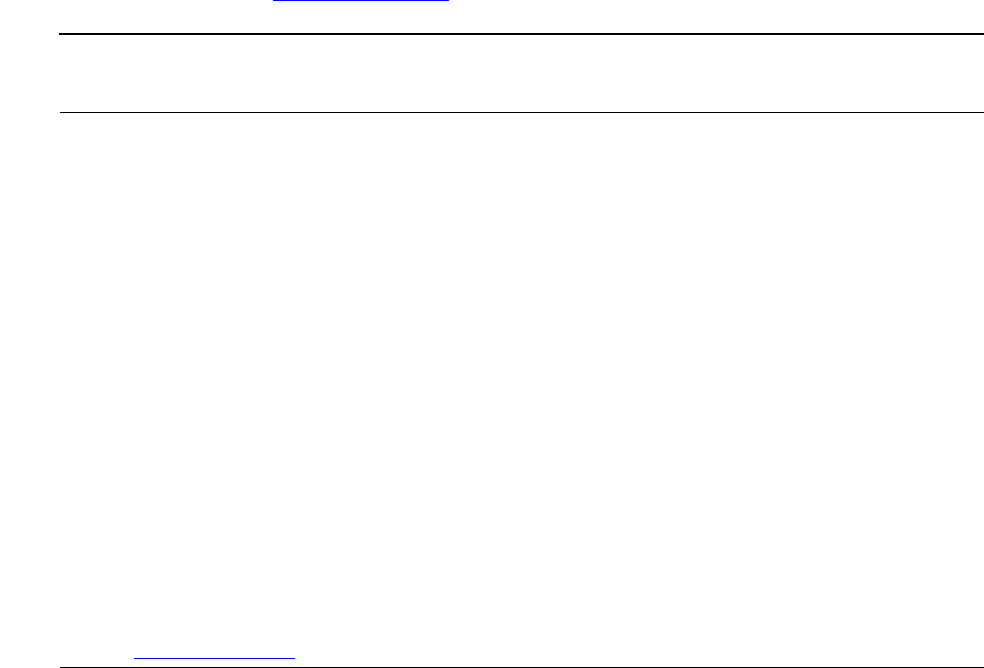
Processing Personal Identification Numbers
NSP Command Reference Manual—C8Z37-9000A
4-43
Verify PIN – IBM 3624 (Command 32)
Check-Length
Field 9, the check-length. This value is typically the PIN length and determines the
number of PIN digits to be compared. This field contains one hexadecimal
character in the range of 4 through C.
EMFK.4(KPV)
Field 10, the PIN Verification Key (KPV) encrypted under variant 4 of the MFK.
This field contains either a 16 or 32 byte hexadecimal value, or a volatile table
location.
PIN Block Data
Field 11, PIN block data. The content and number of fields depend on the PIN
block type. See PIN Block Types for information on PIN block data.
Responding Parameters
42
Field 0, the response identifier.
Table 4-19. Command 32: Verify PIN – IBM 3624
Field # Contents Length (bytes) Legal Characters
0 Command identifier 2 32
1 PIN verification method (IBM
3624)
12
2 PIN block type 1 1 - 5, 7, 9
3E
KPE(PIN Block) 16, 18 0 - 9, A - F
4E
MFK.1(KPE)* or
EMFK.8(DK)*
16, 32 0 - 9, A - F
5 Conversion table* 16 0 - 9
6 Offset 4 - 16 0 - 9
7 Validation data 4 - 16 0 - 9, A - F
8 Pad 1 0 - 9, A - F
9 Check-length 1 4 - 9, A - C
10 EMFK.4(KPV)* 16, 32 0 - 9, A - F
11 PIN block data**
*Can be a volatile table location.
**See PIN Block Types on page 4-4 for information on PIN block data.
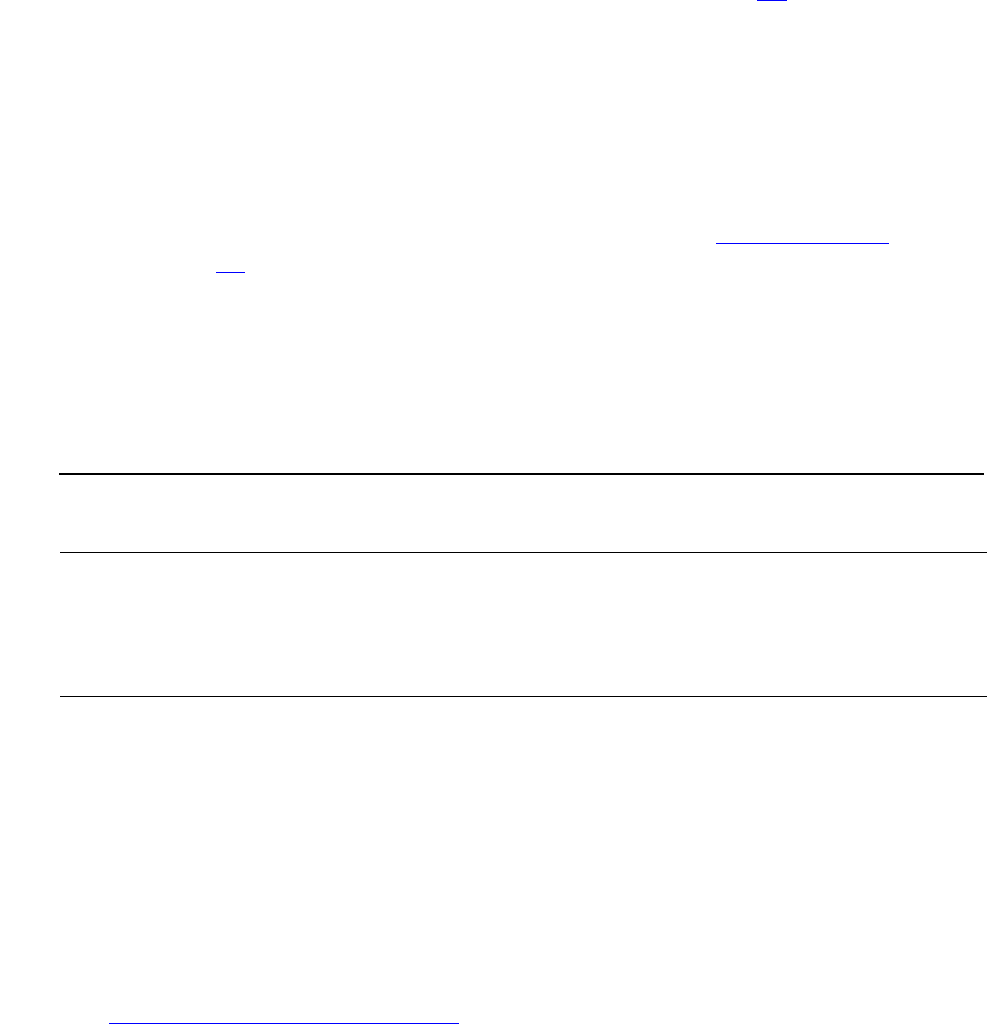
Processing Personal Identification Numbers
NSP Command Reference Manual—C8Z37-9000A
4-44
Verify PIN – IBM 3624 (Command 32)
Sanity Check Indicator/Verification Flag
Field 1, the sanity check indicator and verification flag. Option 4B specifies the type
of PIN sanity test to be performed on the incoming PIN block. If the PIN block
passes the sanity check the verification check is conducted. This field can contain
one of the following values:
Y – PIN verification was successful.
N – PIN verification failed.
S – PIN block failed the sanity test. Or the length of the PIN is out of range and
PIN-length error reporting has not been enabled. See PIN Sanity Error and
option A1.
L – the length of the PIN is out of range.
[IBM 3624 Sequence Number#]
Field 2, the IBM 3624 sequence number. This field is returned only if the PIN block
type is IBM 3624. When present, this field contains 2 hexadecimal characters.
Usage Notes
Generate the incoming PIN Encryption Key.
Generate the ATM Communications Key if the incoming PIN block is IBM 3624.
Generate the Derivation Key when the incoming PIN block is VISA DUKPT.
Example
Master File Key = 2ABC3DEF45670189 98107645FEDCBA2, check digits = 057A.
See 2key-3DES Key (Double-Length) on page A-5 for component values.
Verifying an encrypted ANSI PIN block using the IBM 3624 verification method.
PIN block type: ANSI (1).
Clear-text ANSI PIN block: 0936 1436 270E EEEE.
The encrypted ANSI PIN block: 0558 007D 2156 C394.
Table 4-20. Response 42: Verify PIN – IBM 3624
Field # Contents Length (bytes) Legal Characters
0 Response identifier 2 42
1 Sanity check indicator/verification flag 1 Y, N, S, L
2 IBM 3624 sequence number* 2 0 - 9, A - F
*Optional field; returned only if the PIN block type is IBM 3624.
Processing Personal Identification Numbers
NSP Command Reference Manual—C8Z37-9000A
4-45
Verify PIN – IBM 3624 (Command 32)
Clear-text PIN Encryption Key (KPE): 0000 1111 2222 3333.
The PIN Encryption Key (KPE) encrypted under variant 1 of the MFK: 47F1 02C2
D4DE 29C4.
Conversion table: 8351 2964 7746 1538.
Offset: 6694 537.
Validation data: 3333 3333.
Pad character: D.
Check-length: 7.
Clear-text PIN Verification Key (KPV): 89B0 7B35 A1B3 F47E.
The PIN Verification Key encrypted under variant 4 of the MFK: BB79 3110 FD6D
9BB4.
PIN block data; in this case, the 12 rightmost digits of the Primary Account
Number: 0000 3331 1111.
The command looks like this:
<32#2#1#0558007D2156C394#47F102C2D4DE29C4#8351296477461538#
6694537#33333333#D#7#BB793110FD6D9BB4#000033311111#>
The Network Security Processor returns the following response:
<42#Y#>
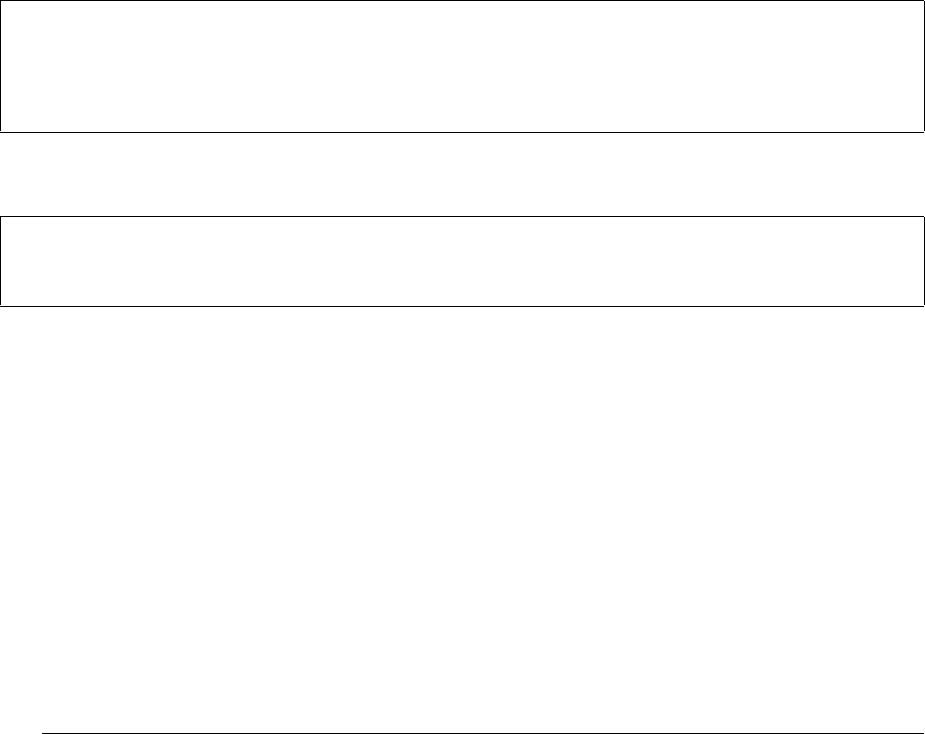
Processing Personal Identification Numbers
NSP Command Reference Manual—C8Z37-9000A
4-46
Verify PIN – VISA (Command 32)
Verify PIN – VISA (Command 32)
Command 32 decrypts an incoming encrypted PIN block and verifies it using the VISA
Verification Method. This command supports single or 2key-3DES (double-length) PIN
Encryption Keys (KPE)s.
This command is enabled in the Network Security Processor’s default security policy.
Command
Response
Calling Parameters
32
Field 0, the command identifier.
3
Field 1, the verification method; VISA.
PIN Block Type
Field 2, the incoming PIN type. This field is 1byte, it can contain the numbers 1, 2,
3, 4, 5, 7 or 9.
<32#3#PIN Block Type#EKPE(PIN Block)#EMFK.1(KPE)#
EMFK.4(Key Left)#EMFK.4(Key Right)#PVV#PVKI#PAN#
PIN Block Data#>
<42#Sanity Check Indicator/Verification Flag#
[IBM 3624 Sequence Number#]>[CRLF]
PIN Block Type Numerical Code
ANSI 1
IBM 3624 2
PIN/pad character / Docutel 3
IBM encrypting PIN pad 4
Burroughs 5
VISA DUKPT 7
IBM 4731 9
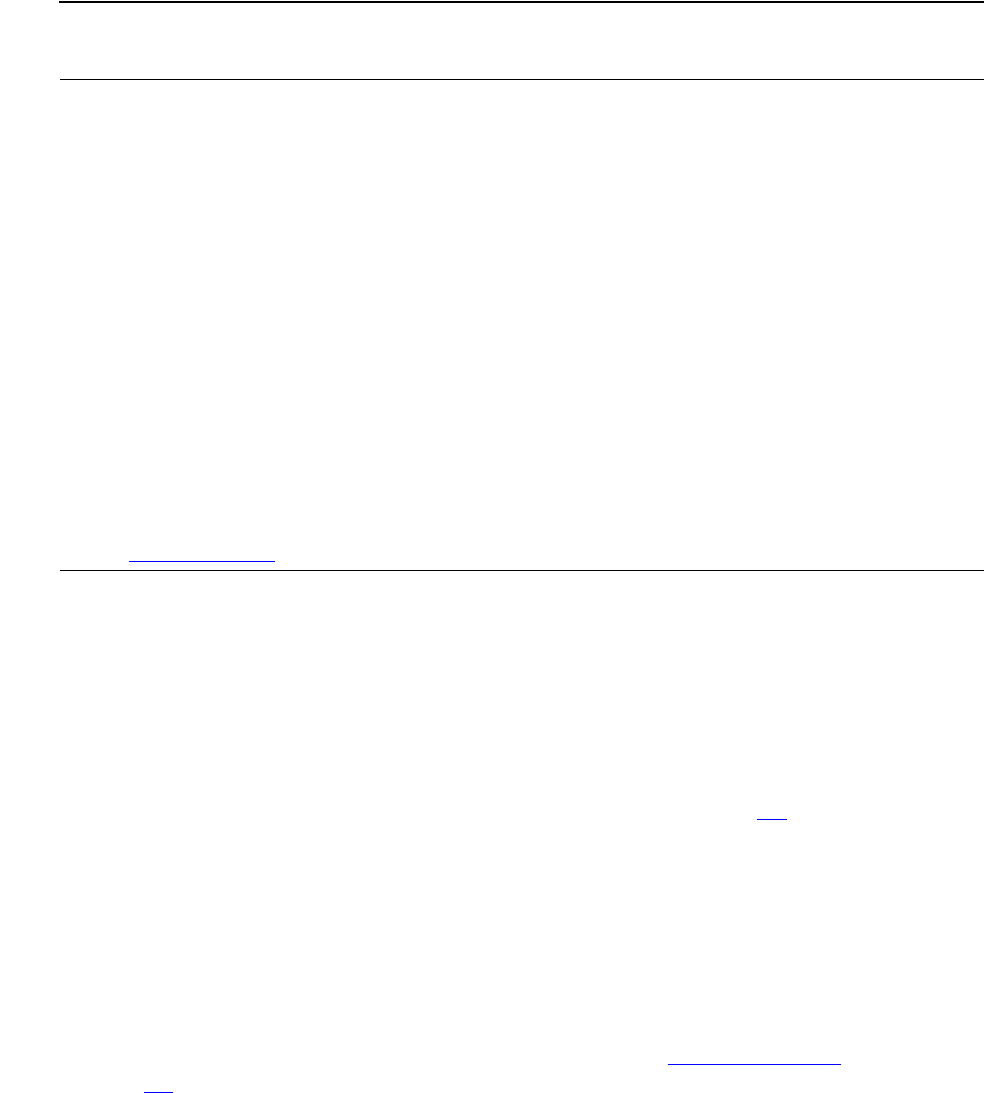
Processing Personal Identification Numbers
NSP Command Reference Manual—C8Z37-9000A
4-48
Verify PIN – VISA (Command 32)
Responding Parameters
42
Field 0, the response identifier.
Sanity Check Indicator/Verification Flag
Field 1, the sanity check indicator and verification flag. Option 4B specifies the type
of PIN sanity test to be performed on the incoming PIN block. If the PIN block
passes the sanity check the verification check is conducted. This field can contain
one of the following values:
Y – PIN verification was successful.
N – PIN verification failed.
S – PIN block failed the sanity test. Or the PIN length is out of range and PIN-
length error reporting has not been enabled. See PIN Sanity Error and option
A1.
L – the length of the PIN is out of range.
[IBM 3624 Sequence Number#]
Field 2, the IBM 3624 sequence number. This field is returned only if the PIN block
type is IBM 3624. When present, this field contains 2 hexadecimal characters.
Table 4-21. Command 32: Verify PIN – VISA
Field # Contents Length (bytes) Legal Characters
0 Command identifier 2 32
1 Verification method (VISA) 1 3
2 PIN block type 1 1 - 5, 7, 9
3E
KPE(PIN Block) 16, 18 0 - 9, A - F
4E
MFK.1(KPE)* or
EMFK.8(DK)*
16, 32 0 - 9, A - F
5E
MFK.4(Key Left)* 16 0 - 9, A - F
6E
MFK.4(Key Right)* 16 0 - 9, A - F
7 PVV 4 0 - 9
8 PVKI 1 0 - 9
9PAN 11 0 - 9
10 PIN block data**
*Can be a volatile table location.
**See PIN Block Types on page 4-4 for information on PIN block data.
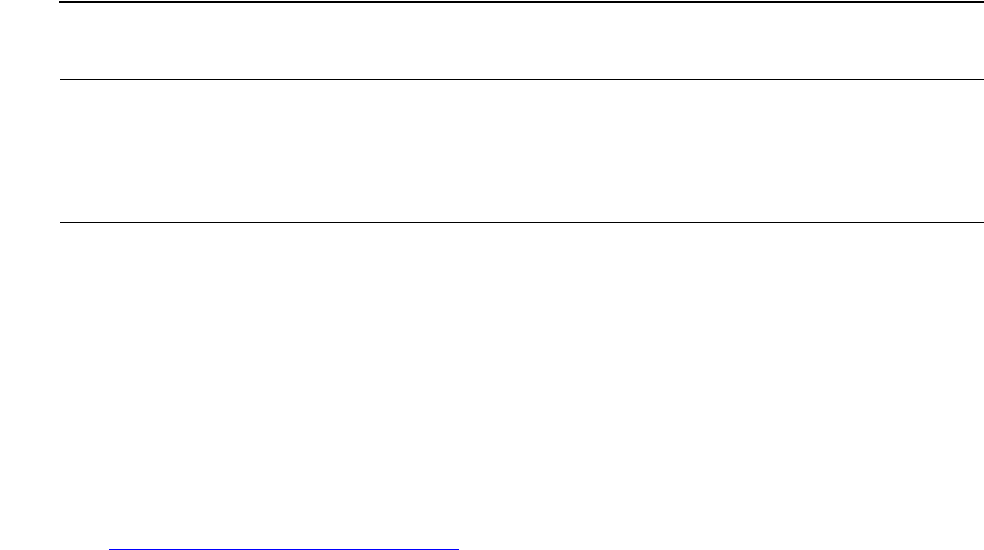
Processing Personal Identification Numbers
NSP Command Reference Manual—C8Z37-9000A
4-49
Verify PIN – VISA (Command 32)
Usage Notes
Generate the incoming PIN Encryption Key.
Generate the ATM Communications Key if the incoming PIN block is IBM 3624.
Generate the PIN Verification Key pair, KL and KR.
Example
Master File Key = 2ABC3DEF45670189 98107645FEDCBA2, check digits = 057A.
See 2key-3DES Key (Double-Length) on page A-5 for component values.
Verifying an encrypted ANSI PIN block using the VISA verification method.
PIN block type: ANSI (1).
Clear-text ANSI PIN block: 0638 7283 FFFF FFFF.
The ANSI PIN block encrypted under the PIN Encryption Key: 0129 001C E625
BA43.
Clear-text PIN Encryption Key (KPE): 0000 1111 2222 3333.
The PIN Encryption Key (KPE) encrypted under variant 1 of the MFK: 47F1 02C2
D4DE 29C4.
Clear-text Key Left: 4CA2 1616 37D0 133E.
The Key Left encrypted under variant 4 of the MFK: 026C A1B5 23BE 5DC4.
Clear-text Key Right: 5E15 1AEA 45DA 2A16.
The Key Right (KR) encrypted under variant 4 of the MFK: 96D9 3C11 D370 53E2.
PIN verification value: 3691.
PIN Verification Key indicator: 3.
The 11 rightmost digits of the Primary Account Number excluding the check digit:
1234 5678 901.
PIN block data; in this case, the 12 rightmost digits of the Primary Account
Number: 1234 5678 9019.
Table 4-22. Response 42: Verify PIN – VISA
Field # Contents Length (bytes) Legal Characters
0 Response identifier 2 42
1 Sanity check indicator/verification flag 1 Y, N, S, L
2 IBM 3624 sequence number* 2 0 - 9, A - F
*Optional field; returned only if the PIN block type is IBM 3624.
Processing Personal Identification Numbers
NSP Command Reference Manual—C8Z37-9000A
4-50
Verify PIN – VISA (Command 32)
The command looks like this:
<32#3#1#0129001CE625BA43#47F102C2D4DE29C4#026CA1B523BE5DC4#
96D93C11D37053E2#3691#3#12345678901#123456789019#>
The Network Security Processor returns the following response:
<42#Y#>
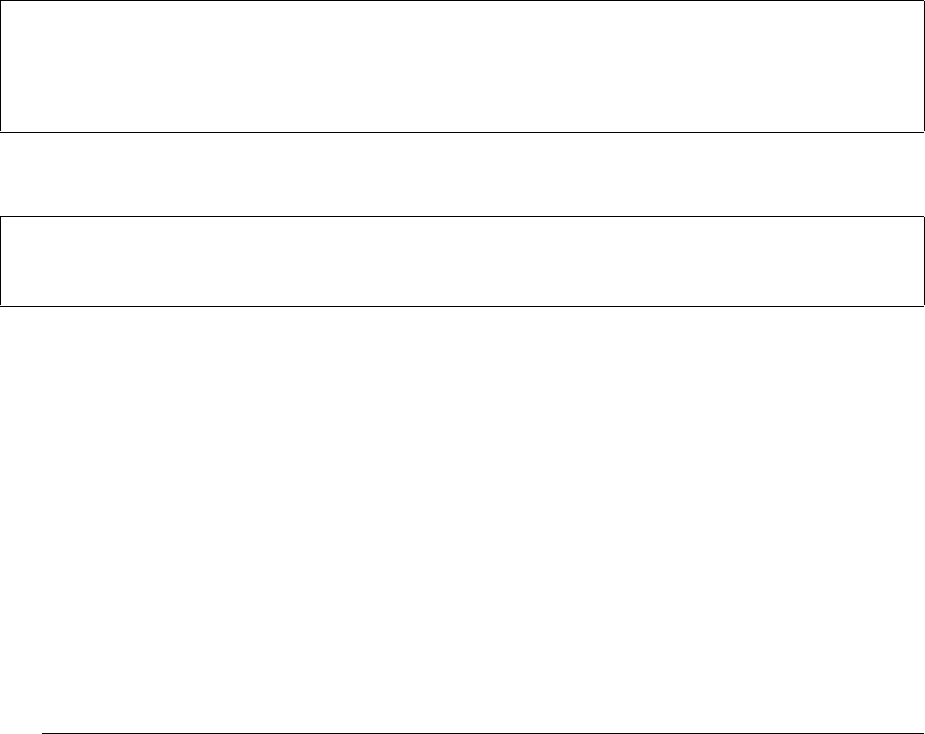
Processing Personal Identification Numbers
NSP Command Reference Manual—C8Z37-9000A
4-51
Verify PIN – Atalla DES BiLevel (Command 32)
Verify PIN – Atalla DES BiLevel (Command 32)
Command 32 – Atalla DES Bilevel decrypts an incoming PIN and verifies it using the
Atalla DES Bilevel method. This command supports single or 2key-3DES (double-
length) PIN Encryption Keys (KPE)s.
This command is enabled in the Network Security Processor’s default security policy.
Command
Response
Calling Parameters
32
Field 0, the command identifier.
4
Field 1, the PIN verification method; Atalla DES Bilevel.
PIN Block Type
Field 2, incoming PIN block type. This field is 1 byte, it can contain the numbers 1,
2, 3, 4, 5, 7 or 9.
<32#4#PIN Block Type#EKPE(PIN Block)#EMFK.1(KPE)#Bank ID#
Partial PAN#EMFK.4(KPV)#PVN-2#PVN-2 Type#PVN-1 Flag#
PVN-2 Start-Compare Flag#PIN Block Data#>
<42#Sanity Check Indicator/Verification Flag#
[IBM Sequence Number#]>[CRLF]
PIN Block Type Numerical Code
ANSI 1
IBM 3624 2
PIN/pad character / Docutel 3
IBM encrypting PIN pad 4
Burroughs 5
VISA DUKPT 7
IBM 4731 9

Processing Personal Identification Numbers
NSP Command Reference Manual—C8Z37-9000A
4-52
Verify PIN – Atalla DES BiLevel (Command 32)
EKPE(PIN Block)
Field 3, the encrypted PIN. This field contains a 16 or 18 byte hexadecimal value.
EMFK.1(KPE)
Field 4, the Incoming PIN Encryption Key encrypted under variant 1 of the MFK.
This field can be either a 16 or 32 byte hexadecimal value, or a volatile table
location.
When the PIN block type is VISA DUKPT (field 2 =7), this field will contain the
Derivation Key encrypted under variant 8 of the MFK. This key should be a 2key-
3DES (double-length) key. It can be a 1key-3DES (single-length) key only if option
A2 is set to “S”.
Bank ID
Field 5, the bank ID field for the Identikey card issuer. The ID is specified by the
issuer, it can be a two-, six-, or eight byte decimal value.
Partial PAN
Field 6, validation data. This value is unique for each card holder, and in the case
of this command, is the partial Primary Account Number (PAN). This field contains
a 4 to 19 byte decimal value.
EMFK.4(KPV)
Field 7, the PIN Verification Key encrypted under variant 4 of the MFK. This field
contains a 16 byte hexadecimal value, or a volatile table location.
PVN-2
Field 8, the PIN Verification Number to be verified. This field contains a 4 to 16
byte hexadecimal value.
PVN-2 Type
Field 9, the PVN-2 type. This field indicates whether the PVN-2 should be
converted to a decimal value. This field is 1 byte, and contains the numbers 0 or 1.
The following table identifies the numerical code for each type of PVN-2.
Data Type Allowable Size (bytes)
Backward index (algorithm number less than 65) 2
ISO number 6
Route and transfer number 8
Action Code
Convert PVN-2 to a decimal value 0
Don't convert PVN-2; leave it as a hexadecimal value 1

Processing Personal Identification Numbers
NSP Command Reference Manual—C8Z37-9000A
4-53
Verify PIN – Atalla DES BiLevel (Command 32)
PVN-1 Flag
Field 10, a flag that indicates that 8 digits of the PVN-1 value should be used to
compute the PVN-2. This field is 1 byte, and contains the number 8.
PVN-2 Start-Compare Flag
Field 11, a flag that specifies the starting position within the generated PVN-2 for
the comparison. This field is 1 byte, and contains the number 1.
PIN Block Data
Field 12, PIN block data. The content and number of fields depend on the PIN
block type. See PIN Block Types on page 4-4 for information on PIN block data.
Responding Parameters
42
Field 0, the response identifier.
Sanity Check Indicator/Verification Flag
Field 1, the sanity check indicator and verification flag. Option 4B specifies the type
of PIN sanity test to be performed on the incoming PIN block. If the PIN block
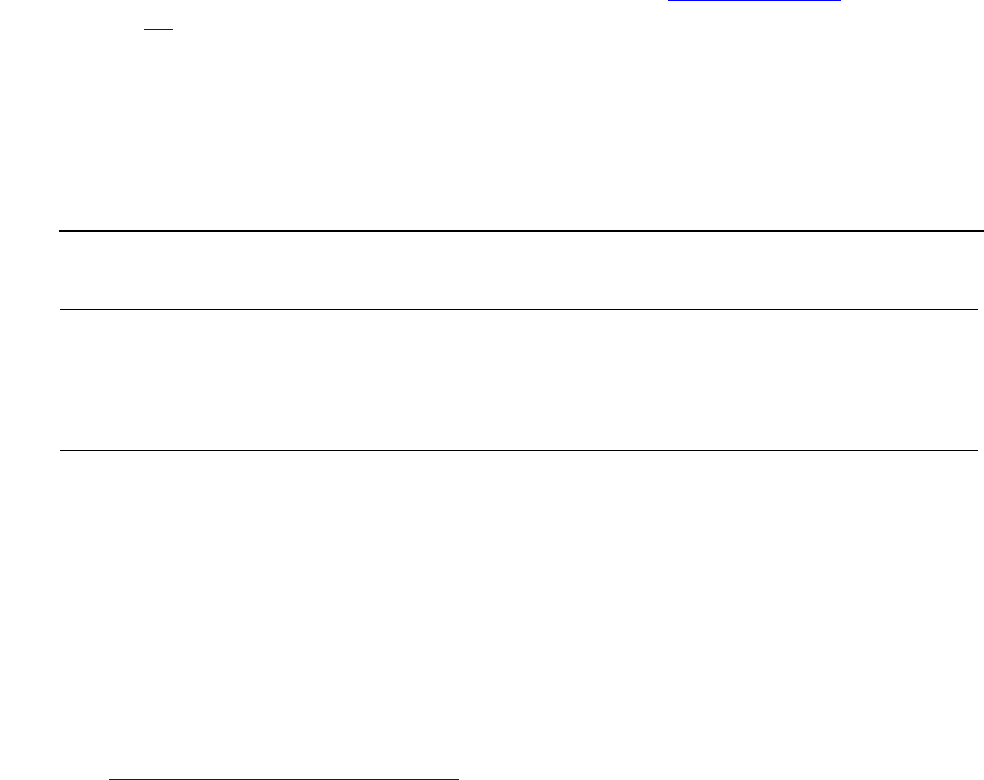
Processing Personal Identification Numbers
NSP Command Reference Manual—C8Z37-9000A
4-54
Verify PIN – Atalla DES BiLevel (Command 32)
passes the sanity check the verification check is conducted. This field can contain
one of the following values:
Y – PIN verification was successful.
N – PIN verification failed.
S – PIN block failed the sanity test. Or the PIN length is out of range and PIN-
length error reporting has not been enabled. See PIN Sanity Error and option
A1.
L – the length of the PIN is out of range.
[IBM 3624 Sequence Number#]
Field 2, the IBM 3624 sequence number. This field is returned only if the PIN block
type is IBM 3624. When present, this field contains 2 hexadecimal characters.
Usage Notes
Generate the incoming PIN Verification Key.
Generate the ATM Communications Key if the incoming PIN block is IBM 3624.
Generate the PIN Verification Key.
Example
Master File Key = 2ABC3DEF45670189 98107645FEDCBA2, check digits = 057A.
See 2key-3DES Key (Double-Length) on page A-5 for component values.
Verifying an encrypted ANSI PIN block using Atalla DES Bilevel.
PIN block type: ANSI (1).
Clear-text ANSI PIN block: 0512 345F FFFF FFFF.
The ANSI PIN block encrypted under the PIN Encryption Key (KPE): D492 0F0B
1BF0 39F2.
Clear-text PIN Encryption Key (KPE): 0000 1111 2222 3333.
The PIN Encryption Key (KPE) encrypted under variant 1 of the MFK: 47F1 02C2
D4DE 29C4.
Bank ID: 591210.
Table 4-24. Response 42: Verify PIN – Atalla DES Bilevel
Field # Contents Length (bytes) Legal Characters
0 Response identifier 2 42
1 Sanity check indicator/verification flag 1 Y, N, S, L
2 IBM 3624 sequence number* 2 0 - 9, A - F
*Optional field; returned only if the PIN block type is IBM 3624.
Processing Personal Identification Numbers
NSP Command Reference Manual—C8Z37-9000A
4-55
Verify PIN – Atalla DES BiLevel (Command 32)
Validation data: 5678901.
Clear-text PIN Verification Key (KPV): ABCD EF01 2345 6789.
The PIN Verification Key (KPV) encrypted under variant 4 of the MFK: 2BDA 26A1
D559 FF71.
PVN-2: 6341 6081 3974 3500.
PVN-2 type: 0.
PVN-1 flag: 8.
PVN-2 start-compare flag: 1.
PIN block data; in this case, the 12 rightmost digits of the Primary Account
Number: 0000 0000 0000.
The command looks like this:
<32#4#1#D4920F0B1BF039F2#47F102C2D4DE29C4#591210#5678901#
2BDA26A1D559FF71#6341608139743500#0#8#1#000000000000#>
The Network Security Processor returns the following response:
<42#Y#>
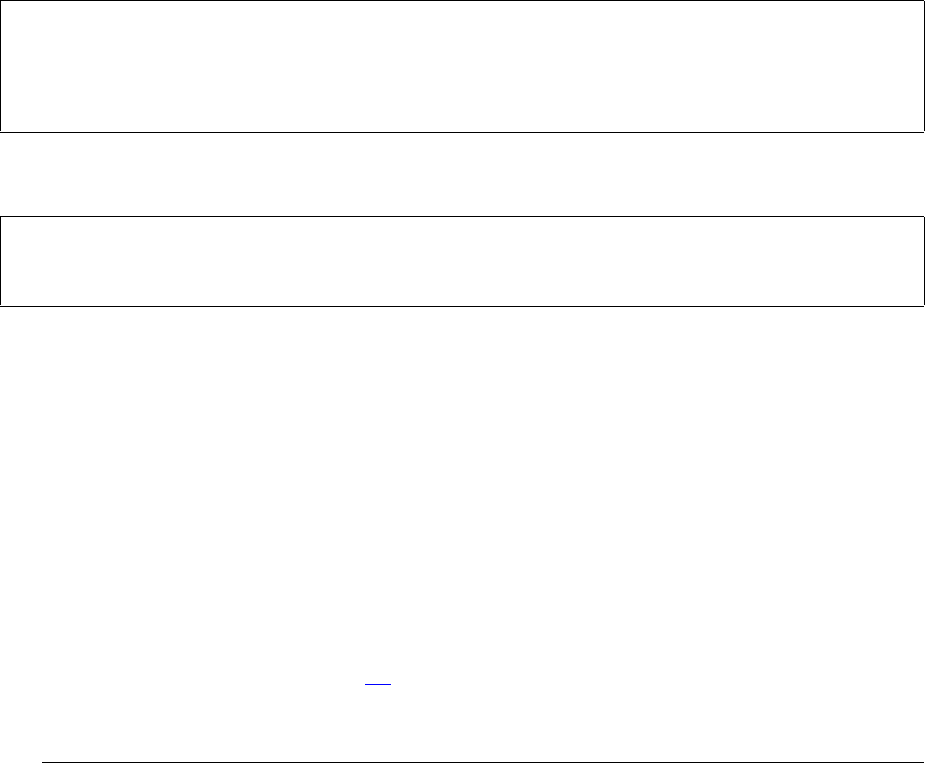
Processing Personal Identification Numbers
NSP Command Reference Manual—C8Z37-9000A
4-56
Verify PIN – Diebold (Command 32)
Verify PIN – Diebold (Command 32)
Command 32 – Diebold decrypts an incoming encrypted PIN block and verifies it using
the Diebold PIN Verification method. This command supports single or 2key-3DES
(double-length) PIN Encryption Keys (KPE)s.
This command is enabled in the Network Security Processor’s default security policy.
Command
Response
Calling Parameters
32
Field 0, the command identifier.
5
Field 1, the PIN verification method; Diebold.
PIN Block Type
Field 2, incoming PIN block type. This field is 1 byte, it can contain the numbers 1,
2, 3, 4, 5, 7 or 9. When option 46 is enabled, this field can only contain the value 1
(ANSI).
<32#5#PIN Block Type#EKPE(PIN Block)#EMFK.1(KPE)#
Validation Data#Offset#Algorithm Number#
Diebold Key Table Location#PIN Block Data#>
<42#Sanity Check Indicator/Verification Flag#
[IBM 3624 Sequence Number#]>[CRLF]
PIN Block Type Numerical Code
ANSI 1
IBM 3624 2
PIN/pad character / Docutel 3
IBM encrypting PIN pad 4
Burroughs 5
VISA DUKPT 7
IBM 4731 9
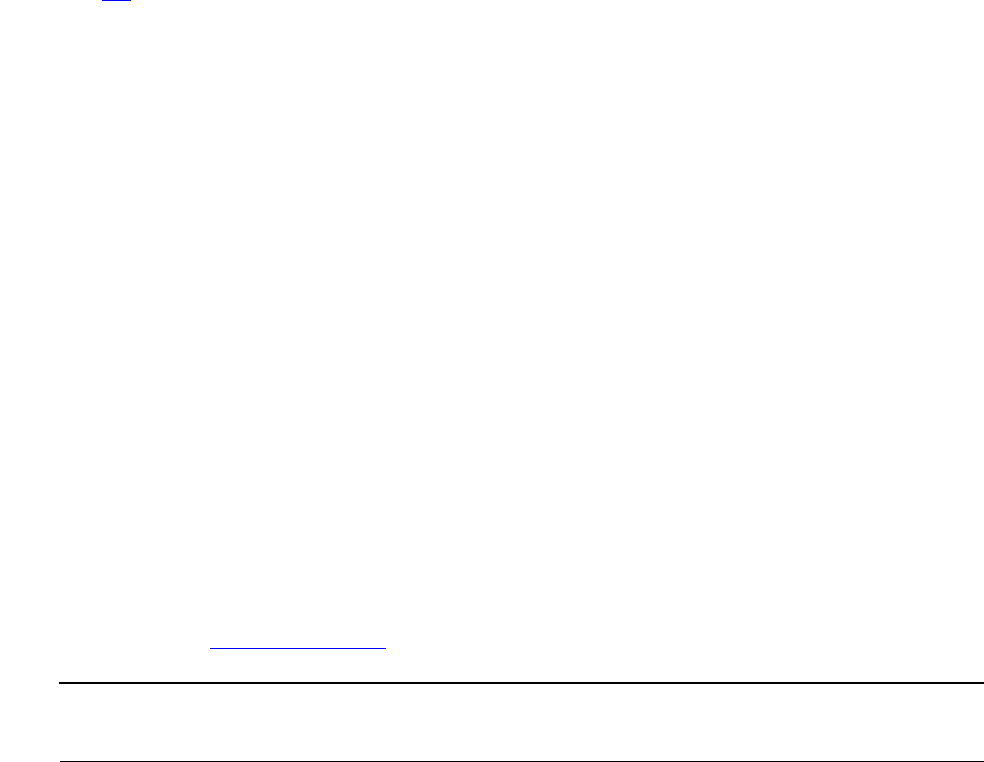
Processing Personal Identification Numbers
NSP Command Reference Manual—C8Z37-9000A
4-57
Verify PIN – Diebold (Command 32)
EKPE(PIN Block)
Field 3, the encrypted PIN. This field contains a 16 or 18 byte hexadecimal value.
EMFK.1(KPE)
Field 4, the Incoming PIN Encryption Key encrypted under variant 1 of the MFK.
This field can be either a 16 or 32 byte hexadecimal value, or a volatile table
location.
When the PIN block type is VISA DUKPT (field 2 =7), this field will contain the
Derivation Key encrypted under variant 8 of the MFK. This key should be a 2key-
3DES (double-length) key. It can be a 1key-3DES (single-length) key only if option
A2 is set to “S”.
Validation Data
Field 5, validation data. This value is unique for each card holder, and in the case
of this command, is the Primary Account Number (PAN). This field contains a 4 to
19 byte decimal value.
Offset
Field 6, an offset value applied to the algorithm-generated PIN before comparing it
with the customer-entered PIN. This field contains a 4 byte decimal value.
Algorithm Number
Field 7, the Diebold algorithm number. This field is 2 byte decimal value.
Diebold Key Table Location
Field 8, the index to the first volatile table location where the Diebold number table
is stored. Thirty-two contiguous table locations hold the Diebold number table. This
field contains a 1 to 4 byte decimal value.
PIN Block Data
Field 9, PIN block data. The content and number of fields depend on the PIN block
type. See PIN Block Types on page 4-4 for information on PIN block data.
Table 4-25. Command 32: Verify PIN – Diebold (page1of2)
Field # Contents Length (bytes) Legal Characters
0 Command identifier 2 32
1 PIN verification method
(Diebold)
15
2 PIN block type 1 1 - 5, 7, 9
3E
KPE(PIN block) 16, 18 0 - 9, A - F
4E
MFK.1(KPE)* or
EMFK.8(DK)*
16, 32 0 - 9, A - F
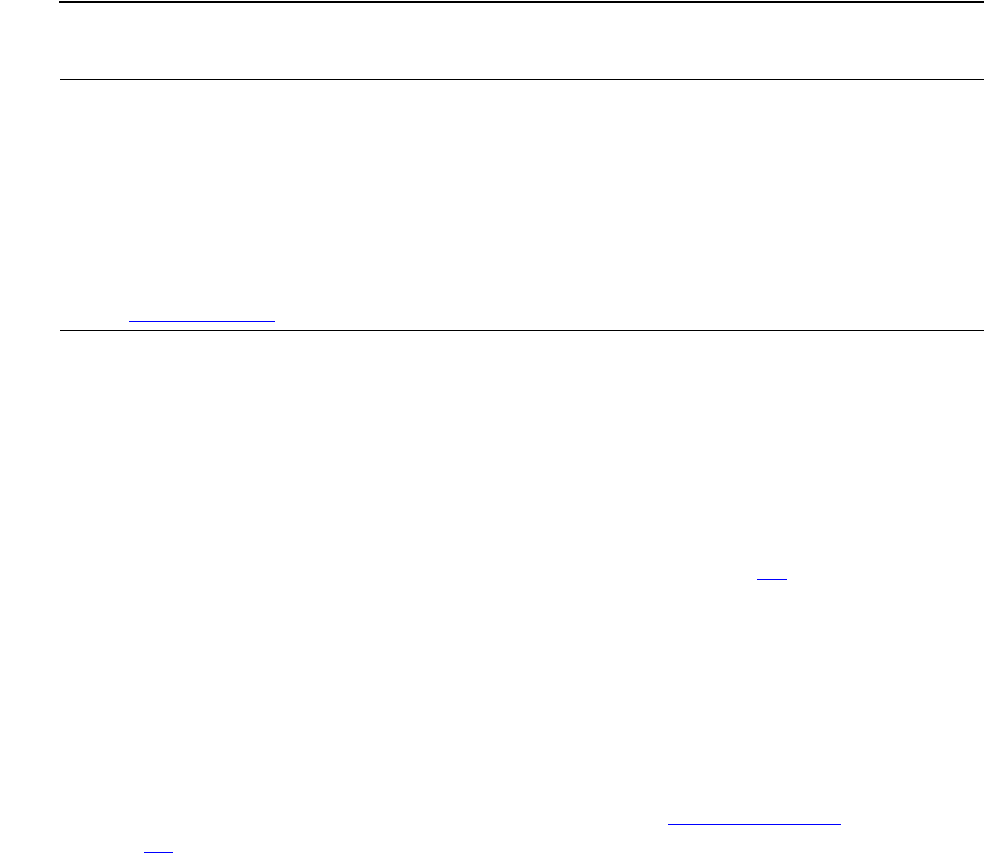
Processing Personal Identification Numbers
NSP Command Reference Manual—C8Z37-9000A
4-58
Verify PIN – Diebold (Command 32)
Responding Parameters
42
Field 0, the response identifier.
Sanity Check Indicator/Verification Flag
Field 1, the sanity check indicator and verification flag. Option 4B specifies the type
of PIN sanity test to be performed on the incoming PIN block. If the PIN block
passes the sanity check the verification check is conducted. This field can contain
one of the following values:
Y – PIN verification was successful.
N – PIN verification failed.
S – PIN block failed the sanity test. Or the PIN length is out of range and PIN-
length error reporting has not been enabled. See PIN Sanity Error and option
A1.
L – the length of the PIN is out of range.
INVALID NUMBER TABLE – Diebold number table is invalid (it is empty or
contains data other than the Diebold number table). This error usually indicates
that the Diebold Number Table was not properly loaded into the volatile table.
[IBM 3624 Sequence Number#]
Field 2, the IBM 3624 sequence number. This field is returned only if the PIN block
type is IBM 3624. When present, this field contains 2 hexadecimal characters.
5 Validation data 4 - 19 0 - 9
6Offset 4 0 - 9
7 Algorithm number 2 0 - 9
8 Diebold key table location 1 - 4 0 - 9
9 PIN block data.**
*Can be a volatile table location.
**See PIN Block Types on page 4-4 for information on PIN block data.
Table 4-25. Command 32: Verify PIN – Diebold (page2of2)
Field # Contents Length (bytes) Legal Characters
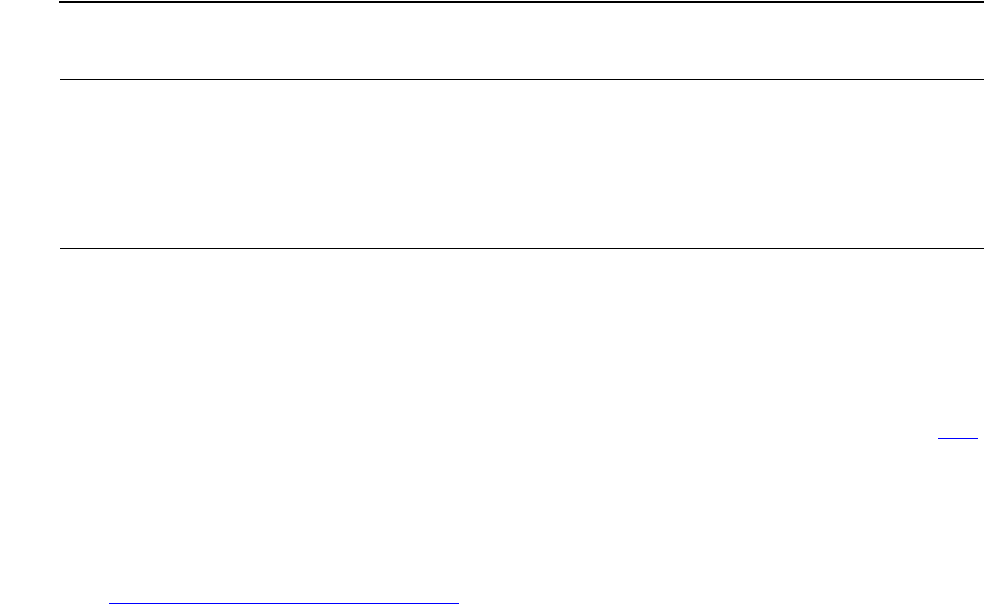
Processing Personal Identification Numbers
NSP Command Reference Manual—C8Z37-9000A
4-59
Verify PIN – Diebold (Command 32)
Usage Notes
Preload the Diebold number table using thirty-two command 74s.
Generate the ATM Communications Key if the incoming PIN block is IBM 3624.
By default, this command processes the leftmost four PIN digits. Enable option 027
to process the rightmost four PIN digits.
Example
Master File Key = 2ABC3DEF45670189 98107645FEDCBA2, check digits = 057A.
See 2key-3DES Key (Double-Length) on page A-5 for component values.
This example uses a specific Diebold Number Table your test results will be different.
Verifying an encrypted ANSI PIN block using the Diebold verification method.
PIN block type: ANSI (1).
Clear-text ANSI PIN block: 0464 56ED CB4 876F.
The ANSI PIN block encrypted under the PIN Encryption Key: AFC5 C290 4C92
2280.
Clear-text PIN Encryption Key (KPE): 0123 4567 89AB CDEF.
The PIN Encryption Key encrypted under variant 1 of the MFK: AE86 D417 E64E
07E0.
Validation data: 1234 5678 90.
Offset: 0000.
Algorithm number: 82.
Diebold key table location: 250.
PIN block data; in this case, the 12 rightmost digits of the Primary Account
Number: 0012 3456 7890.
The command looks like this:
<32#5#1#AFC5C2904C922280#AE86D417E64E07E0#1234567890#0000#82#
250#001234567890#>
Table 4-26. Response 42: Verify PIN – Diebold
Field # Contents Length (bytes) Legal Characters
0 Response identifier 2 42
1 Sanity check indicator/verification flag 1, 15 Y, N, S, L, INVALID
NUMBER TABLE
2 IBM 3624 sequence number* 2 0 - 9, A - F
*Optional field; returned only if the PIN block type is IBM 3624.
Processing Personal Identification Numbers
NSP Command Reference Manual—C8Z37-9000A
4-61
Verify PIN – NCR (Command 32)
Verify PIN – NCR (Command 32)
Command 32 – NCR decrypts an incoming encrypted PIN block and verifies it using
the NCR method of verification. This command supports single or 2key-3DES (double-
length) PIN Encryption Keys (KPE)s.
This command is enabled in the Network Security Processor’s default security policy.
Command
Response
Calling Parameters
32
Field 0, the command identifier.
6
Field 1, the PIN verification method; NCR.
PIN Block Type
Field 2, incoming PIN block type. This field is 1byte, it can contain the numbers 1,
2, 3, 4, 5, 7 or 9.
<32#6#PIN Block Type#EKPE(PIN Block)#EMFK.1(KPE)#
Conversion Table#Offset#Validation Data#Pad#PLEN#EMFK.4(KPV)#
Padding Flag#Counting Flag#Start-Count Position#
Select-PLEN Position#PIN Block Data#>
<42#Sanity Check Indicator/Verification Flag#
[IBM 3624 Sequence Number#]>[CRLF]
PIN Block Type Numerical Code
ANSI 1
IBM 3624 2
PIN p
IBM encrypming PIN p
s
ISA DUKtPTl
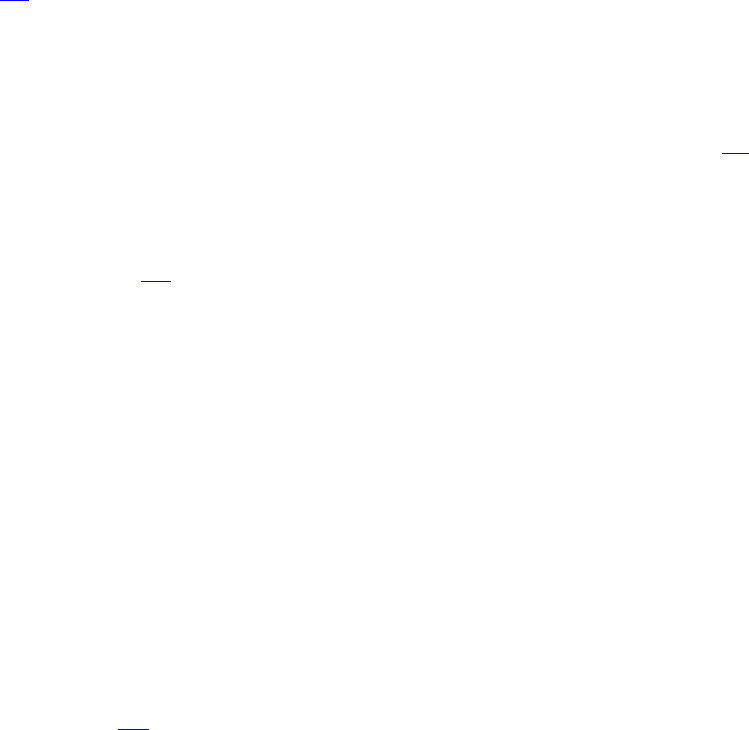
Processing Personal Identification Numbers
NSP Command Reference Manual—C8Z37-9000A
4-62
Verify PIN – NCR (Command 32)
EKPE(PIN Block)
Field 3, the encrypted PIN. This field contains a 16 or 18 byte hexadecimal value.
EMFK.1(KPE)
Field 4, the Incoming PIN Encryption Key encrypted under variant 1 of the MFK.
This field can be either a 16 or 32 byte hexadecimal value, or a volatile table
location.
When the PIN block type is VISA DUKPT (field 2 =7), this field will contain the
Derivation Key encrypted under variant 8 of the MFK. This key should be a 2key-
3DES (double-length) key. It can be a 1key-3DES (single-length) key only if option
A2 is set to “S”.
Conversion Table
Field 5, a table that maps hexadecimal digits (0 through 9, A through F) to decimal
digits (0 through 9). This field contains a 16 byte decimal value containing the
clear-text Conversion Table or a volatile table location. When option 48 is enabled,
this field contains a 16 hexadecimal character value (the conversion table
encrypted under variant 6 of the MFK) or a volatile table location. Conversion
Tables stored in the volatile table must be encrypted under variant 6 of the MFK.
When option 4E is enabled, all three forms of the conversion table (clear-text,
decrypted, or value stored in volatile table location) to be processed by the
Network Security Processor must adhere to these rules:
The conversion table must have at least eight unique digits.
No single digit can occur more than four times.
Offset
Field 6, an offset value applied to the algorithm-generated PIN before comparing it
with the customer-entered PIN. This field contains a 4 to 12 byte decimal value.
Validation Data
Field 7, validation data. This value is unique for each card holder, and in the case
of this command, is the partial Primary Account Number (PAN). This field contains
a 4 to 16 byte hexadecimal value. When the PIN block type is ANSI (field 1 = 1)
and option 4C is enabled, the value supplied in this field must be 12 digits in length
and equal to the PIN Block Data value supplied in field 15.
Pad
Field 8, a pad character used to fill out the partial PAN. This field contains a one
byte hexadecimal value.
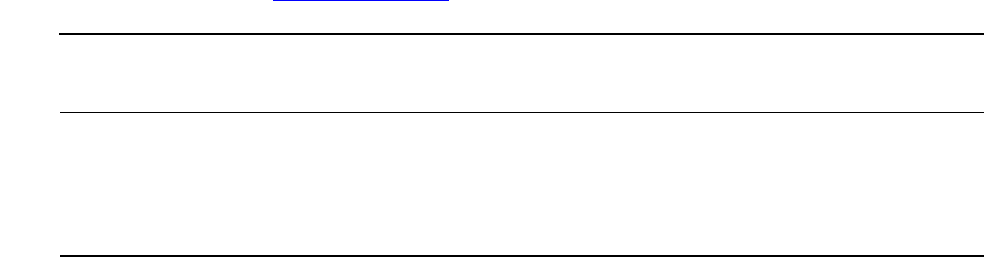
Processing Personal Identification Numbers
NSP Command Reference Manual—C8Z37-9000A
4-63
Verify PIN – NCR (Command 32)
PLEN
Field 9, the number of contiguous PIN digits selected for verification; the PIN
length, or PLEN. This field contains a one byte number that can contain the
numbers 4 to 9 and the characters A, B, and C.
EMFK.4(KPV)
Field 10, the PIN Verification Key (KPV) encrypted under variant 4 of the MFK.
This field contains either a 16 or 32 byte hexadecimal value, or a volatile table
location.
Padding Flag
Field 11, a flag that indicates whether the validation data (Field 7) is to be padded
on the left or on the right. This field is 1 byte, and contains the character L or R.
Counting Flag
Field 12, a flag that indicates whether the counting scheme for selecting the PIN
digit for verification is left or right. This field is 1 byte, and contains the character L
or R.
Start-Count Position
Field 13, the field that indicates the starting position for the counting scheme
measured from either the left or right of the entered PIN depending on field 12.
This field is one byte, it can contain a number in the range of 1-9.
Select-PLEN Position
Field 14, the field that indicates the beginning position (from the direction of the
counting flag, starting with 0) for selecting PLEN characters from the output of the
decimalization step. This field contains a one byte hexadecimal value. If the
counting flag is “L”, the leftmost digit of the decimalized result is position zero. If
the counting flag is “R,” the rightmost digit of the decimalized result is position zero.
This field is one byte, it can contain a character in the range of 0-9, A-C.
PIN Block Data
Field 15, PIN block data. The content and number of fields depend on the PIN
block type. See PIN Block Types on page 4-4 for information on PIN block data.
Table 4-27. Command 32: Verify PIN – NCR (page1of2)
Field # Contents Length (bytes) Legal Characters
0 Command identifier 2 32
1 PIN verification method (NCR) 1 6
2 PIN block type 1 1 - 5, 7, 9
3E
KPE(PIN block) 16, 18 0 - 9, A - F

Processing Personal Identification Numbers
NSP Command Reference Manual—C8Z37-9000A
4-64
Verify PIN – NCR (Command 32)
Responding Parameters
42
Field 0, the response identifier.
Sanity Check Indicator/Verification Flag
Field 1, the sanity check indicator and verification flag. Option 4B specifies the type
of PIN sanity test to be performed on the incoming PIN block. If the PIN block
passes the sanity check the verification check is conducted. This field can contain
one of the following values:
Y – PIN verification was successful.
N – PIN verification failed.
S – PIN block failed the sanity test. Or the PIN length is out of range and PIN-
length error reporting has not been enabled. See PIN Sanity Error and option
A1.
L – the length of the PIN is out of range.
[IBM 3624 Sequence Number#]
Field 2, the IBM 3624 sequence number. This field is returned only if the PIN block
type is IBM 3624. When present, this field contains 2 hexadecimal characters.
4E
MFK.1(KPE)* or
EMFK.8(DK)*
16, 32 0 - 9, A - F
5 Conversion table* 16 0 - 9,
6 Offset 4 - 16 0 - 9
7 Validation data 4 - 16 0 - 9, A - F
8 Pad 1 0 - 9, A - F
9 PLEN 1 4 - 9, A - C
10 EMFK.4(KPV)* 16, 32 0 - 9, A - F
11 Padding flag 1 L, R
12 Counting flag 1 L, R
13 Start-count position 1 1 - 9
14 Select-PLEN position 1 0 - 9, A - C
15 PIN block data**
*Can be a volatile table location.
**See PIN Block Types on page 4-4 for information on PIN block data.
Table 4-27. Command 32: Verify PIN – NCR (page2of2)
Field # Contents Length (bytes) Legal Characters
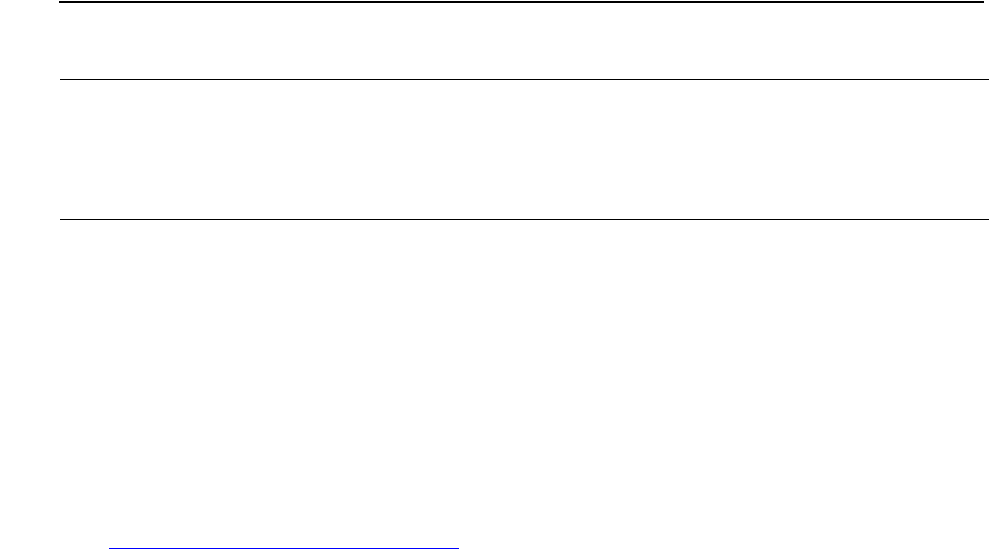
Processing Personal Identification Numbers
NSP Command Reference Manual—C8Z37-9000A
4-65
Verify PIN – NCR (Command 32)
Usage Notes
Generate the incoming PIN Encryption Key.
Generate the PIN Verification Key.
Generate the ATM Communications Key if the incoming PIN block is IBM 3624.
Example
Master File Key = 2ABC3DEF45670189 98107645FEDCBA2, check digits = 057A.
See 2key-3DES Key (Double-Length) on page A-5 for component values.
Verifying an encrypted ANSI PIN block using the NCR verification method.
PIN block type: ANSI (1).
Clear-text ANSI PIN block: 0413 25FF FFFF FFFF.
The ANSI PIN block encrypted under the PIN Encryption Key: 9A9C 37BF 6B38
8736.
Clear-text PIN Encryption Key (KPE): 0000 1111 2222 3333.
The PIN Encryption Key (KPE) encrypted under variant 1 of the MFK: 47F1 02C2
D4DE 29C4.
Conversion table: 0123 4567 8901 2345.
Offset: 0000.
Validation data: 2700 4552 4000 0121.
Pad character: F.
PLEN: 4.
Clear-text PIN Verification Key (KPV): 68BA 0794 F140 641C.
The PIN Verification Key encrypted under variant 4 of the MFK: FE87 4532 1894
0916.
Padding flag: R.
Counting flag: L.
Start-count position: 1.
Table 4-28. Response 42: Verify PIN – NCR
Field # Contents Length (bytes) Legal Characters
0 Response identifier 2 42
1 Sanity check indicator/verification flag 1 Y, N, S, L
2 IBM 3624 sequence number* 2 0 - 9, A - F
*Optional field; returned only if the PIN block type is IBM 3624.
Processing Personal Identification Numbers
NSP Command Reference Manual—C8Z37-9000A
4-66
Verify PIN – NCR (Command 32)
Select-PLEN position: 6.
PIN block data; in this case, the 12 rightmost digits of the Primary Account
Number: 0455 2400 0012.
The command looks like this:
<32#6#1#9A9C37BF6B388736#47F102C2D4DE29C4#0123456789012345#
0000#2700455240000121#F#4#FE87453218940916#R#L#1#6#
045524000012#>
The Network Security Processor returns the following response:
<42#Y#>

Processing Personal Identification Numbers
NSP Command Reference Manual—C8Z37-9000A
4-67
Verify PIN – Clear-PIN Comparison (Command 32)
Verify PIN – Clear-PIN Comparison (Command 32)
Command 32 – Clear-PIN comparison decrypts an incoming encrypted PIN block and
verifies it against the expected Clear-PIN value. This command supports single or
2key-3DES (double-length) PIN Encryption Keys (KPE)s.
This command has a high security exposure and is not enabled in the Network
Security Processor’s default security policy. You must purchase option 60 in the form of
a command 105, and then enable it in the Network Security Processor’s security policy.
Command
Response
Calling Parameters
32
Field 0, the command identifier.
7
Field 1, the PIN verification method; Clear-PIN comparison.
PIN Block Type
Field 2, the incoming PIN block type. This field is one byte long it can contain the
numbers 1, 2, 3, 4, 5 or 9.
EKPE(PIN Block)
Field 3, the encrypted PIN. This field contains a 16 or 18 byte hexadecimal value.
<32#7#PIN Block Type#EKPE(PIN Block)#EMFK.1(KPE)#
Clear-Text PIN#PIN Block Data#>
<42#Sanity Check Indicator/Verification Flag#
[IBM 3624 Sequence Number#]>[CRLF]
PIN Block Type Numerical Code
ANSI 1
IBM 3624 2
PIN pad character / Docutel 3
IBM encrypting PIN pad 4
Burroughs 5
IBM 4731 9
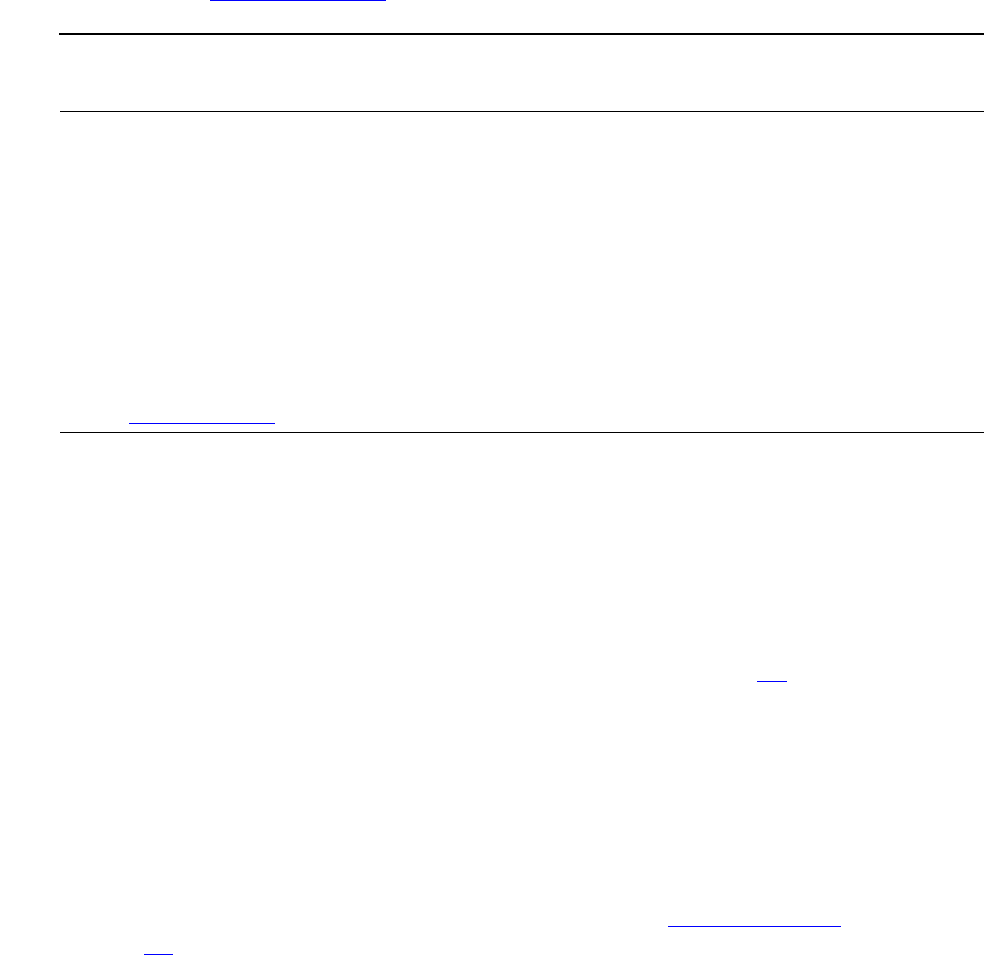
Processing Personal Identification Numbers
NSP Command Reference Manual—C8Z37-9000A
4-68
Verify PIN – Clear-PIN Comparison (Command 32)
EMFK.1(KPE)
Field 4, the PIN Encryption Key (KPE) encrypted under variant 1 of the MFK. This
field can be either a 16 or 32 byte hexadecimal value, or a volatile table location.
Clear-Text PIN
Field 5, the clear-text PIN. This value will be compared to the PIN in the incoming
PIN block. This field contains a 0 to 12 byte decimal value.
PIN Block Data
Field 6, PIN block data. The content and number of fields depend on the PIN block
type. See PIN Block Types on page 4-4 for information on PIN block data.
Responding Parameters
42
Field 0, the response identifier.
Sanity Check Indicator/Verification Flag
Field 1, the sanity check indicator and verification flag. Option 4B specifies the type
of PIN sanity test to be performed on the incoming PIN block. If the PIN block
passes the sanity check the verification check is conducted. This field can contain
one of the following values:
Y – PIN verification was successful.
N – PIN verification failed.
S – PIN block failed the sanity test. Or the PIN length is out of range and PIN-
length error reporting has not been enabled. See PIN Sanity Error and option
A1.
Table 4-29. Command 32: Verify PIN – Clear-PIN Comparison
Field # Contents Length (bytes) Legal Characters
0 Command identifier 2 32
1 PIN verification method 1 7
2 PIN block type 1 1 - 5, 9
3E
KPE(PIN block) 16, 18 0 - 9, A - F
4E
MFK.1(KPE)* 16, 32 0 - 9, A - F
5 Clear-text PIN 0 - 12 0 - 9
6 PIN block data**
*Can be a volatile table location.
**See PIN Block Types on page 4-4 for information on PIN block data.
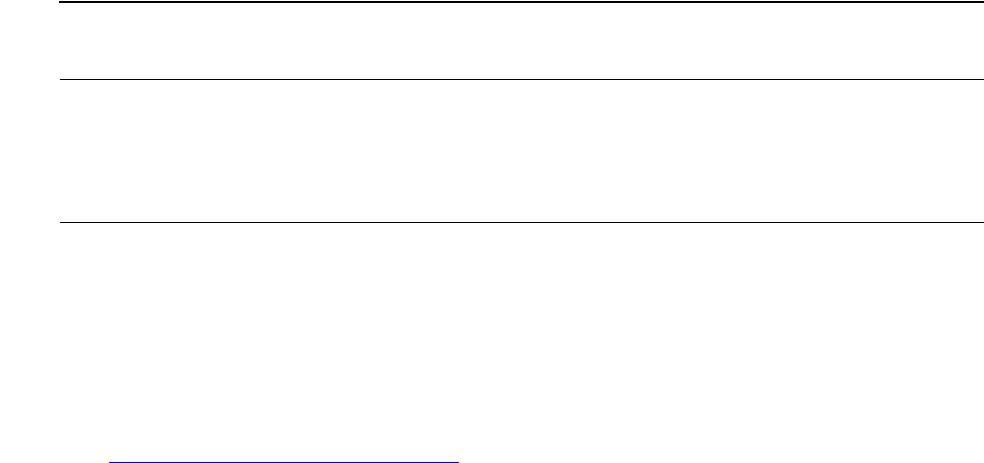
Processing Personal Identification Numbers
NSP Command Reference Manual—C8Z37-9000A
4-69
Verify PIN – Clear-PIN Comparison (Command 32)
L – the length of the PIN is out of range.
[IBM 3624 Sequence Number#]
Field 2, the IBM 3624 sequence number. This field is returned only if the PIN block
type is IBM 3624. When present, this field contains 2 hexadecimal characters.
Usage Notes
This command supports PINs of length zero to twelve characters.
Examples
Master File Key = 2ABC3DEF45670189 98107645FEDCBA2, check digits = 057A.
See 2key-3DES Key (Double-Length) on page A-5 for component values.
Verifying an encrypted ANSI PIN block using the Clear-PIN comparison
verification method.
Verification method: Clear-PIN comparison (7).
PIN block type: ANSI (1).
Clear-text ANSI PIN block: 0B12 3454 4CC6 676F.
The ANSI PIN block encrypted under the PIN Encryption Key: 48E8 8008 12B0
C9EF.
Clear-text PIN Encryption Key (KPE): 0000 1111 2222 3333.
The PIN Encryption Key (KPE) encrypted under variant 1 of the MFK: 47F1 02C2
D4DE 29C4.
Clear-text PIN: 1234 5678 901.
PIN block data; in this case, the 12 rightmost digits of the Primary Account
Number: 0002 3456 7890.
The command looks like this:
<32#7#1#48E8800812B0C9EF#47F102C2D4DE29C4#12345678901#
000234567890#>
The Network Security Processor returns the following response:
<42#Y#>
Table 4-30. Response 42: Verify PIN – Clear-PIN Comparison
Field # Contents Length (bytes) Legal Characters
0 Response identifier 2 42
1 Sanity check indicator/verification flag 1 Y, N, S, L
2 IBM 3624 sequence number* 2 0 - 9, A - F
*Optional field; returned only if the PIN block type is IBM 3624.
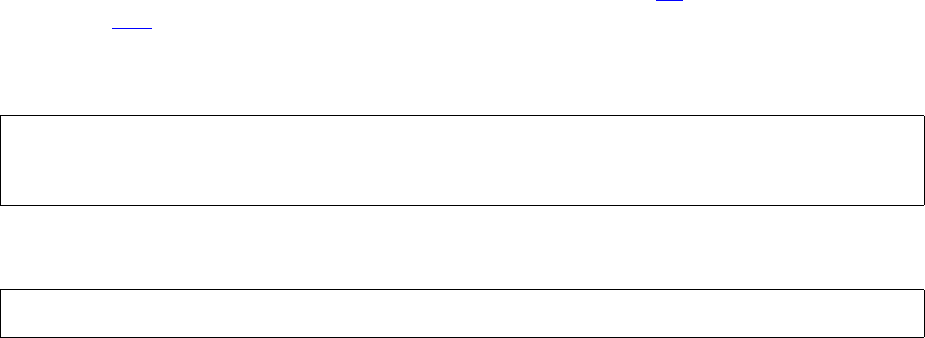
Processing Personal Identification Numbers
NSP Command Reference Manual—C8Z37-9000A
4-70
Verify PIN – PIN-Block Comparison (Command 32)
Verify PIN – PIN-Block Comparison (Command 32)
Command 32 – PIN-block comparison decrypts two incoming encrypted PIN blocks
and compares the clear-text PIN blocks. This command supports only 1key-3DES
(single-length) working keys.
This command has a high security exposure. It is not enabled in the Network Security
Processor’s default security policy. You must purchase option 61 in the form of a
command 105, and then enable it in the Network Security Processor’s security policy.
Command
Response
Calling Parameters
32
Field 0, the command identifier.
8
Field 1, the PIN verification method; PIN-block comparison.
EKPE1(PIN Block1)
Field 2, the first incoming PIN block encrypted under the first PIN Encryption Key
(KPE1). This field contains 16 hexadecimal characters.
EMFK.1(KPE1)
Field 3, the first PIN Encryption Key encrypted under variant 1 of the MFK. This
key is used to encrypt the first incoming PIN block. This field must be a 16 byte
value, or a volatile table location.
EKPE2(PIN Block2)
Field 4, the second incoming encrypted PIN block encrypted under the second PIN
Encryption Key (KPE2). This field contains 16 hexadecimal characters.
<32#8#EKPE1(PIN Block1)#EMFK.1(KPE1)#EKPE2(PIN Block2)#
EMFK.1(KPE2)#>
<42#Verification Flag#>[CRLF]
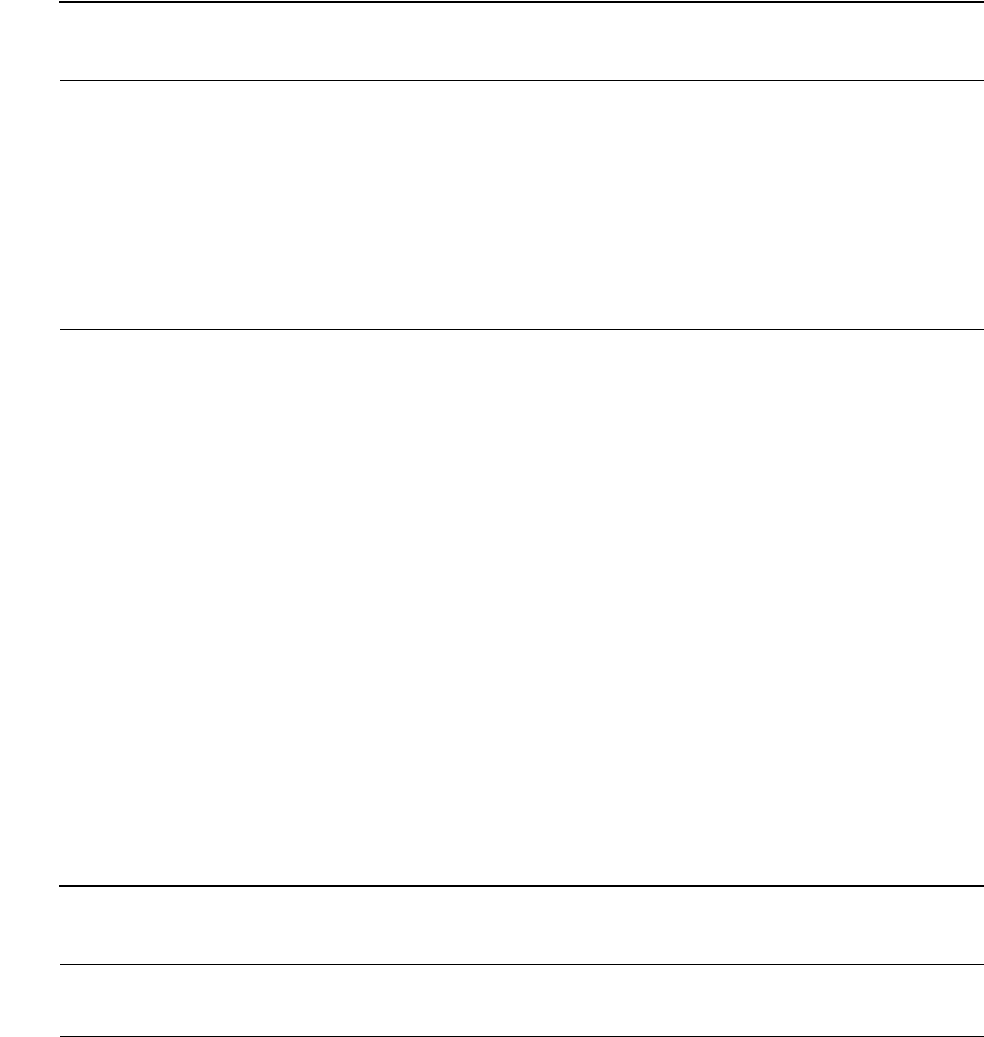
Processing Personal Identification Numbers
NSP Command Reference Manual—C8Z37-9000A
4-71
Verify PIN – PIN-Block Comparison (Command 32)
EMFK.1(KPE2)
Field 5, the second PIN Encryption Key (KPE2) encrypted under variant 1 of the
MFK. This key is used to encrypt the second incoming PIN block. This field
contains a 16 byte hexadecimal value, or a volatile table location.
Responding Parameters
42
Field 0, the response identifier.
Verification Flag
Field 1, the verification flag. Starting with the leftmost position, the Network
Security Processor scans the decrypted PIN blocks. The scan stops when a non-
numeric character is encountered. The numeric digit of both PIN blocks are
compared. Based on the comparison result, this field will contain one of the
following values:
Y – both PIN blocks are the same.
N – both PIN blocks are not the same, or the first character in either PIN block
is not a digit.
S – there are more than 12 digits in one or both of the PIN blocks.
Usage Notes
Generate the PIN Encryption Keys.
Table 4-31. Command 32: Verify PIN – PIN-Block Comparison
Field # Contents Length (bytes) Legal Characters
0 Command identifier 2 32
1 Verification method 1 8
2E
KPE1(PIN Block1) 16 0 - 9, A - F
3E
MFK.1(KPE1).* 16 0 - 9, A - F
4E
KPE2(PIN Block2) 16 0 - 9, A - F
5E
MFK.1(KPE2)* 16 0 - 9, A - F
*Can be a volatile table location.
Table 4-32. Response 42: Verify PIN – PIN-Block Comparison
Field # Contents Length (bytes) Legal Characters
0 Response identifier 2 42
1 Verification flag 1 Y, N, S

Processing Personal Identification Numbers
NSP Command Reference Manual—C8Z37-9000A
4-72
Verify PIN – PIN-Block Comparison (Command 32)
This command does not check the entire PIN to be sure its length is legal. This
command compares two 16 character strings.
Example
Master File Key = 2ABC3DEF45670189 98107645FEDCBA2, check digits = 057A.
See 2key-3DES Key (Double-Length) on page A-5 for component values.
Verifying Different PIN Blocks That Contain the Same PIN
Clear-text PIN Block1: 9999 9999 F103 3465.
The PIN Block encrypted under the KPE-1: 2D67 26EC DBCD EC3B.
Clear-text PIN Encryption Key-1: 634A 00F7 8F96 3784.
The PIN Encryption Key-1 encrypted under variant 1 of the MFK: B427 A68B 8218
8A76.
Clear-text PIN Block-2: 9999 9999 AAAA AAAA.
The PIN Block-2 encrypted under the KPE-2: 3F84 347A 3857 1B13.
Clear-text PIN Encryption Key-2: FEDC BA98 7654 3210.
The PIN Encryption Key-2 encrypted under variant 1 of the MFK: BC62 A2AD
7251 6EA1.
The command looks like this:
<32#8#2D6726ECDBCDEC3B#B427A68B82188A76#3F84347A38571B13#
BC62A2AD72516EA1#>
The Network Security Processor returns the following response:
<42#Y#>
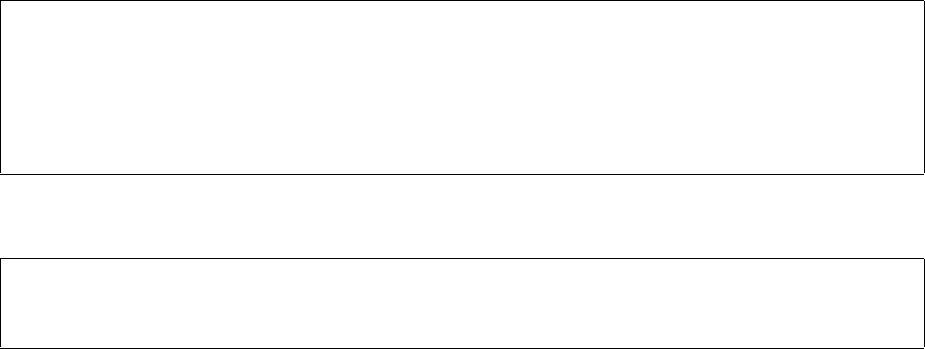
Processing Personal Identification Numbers
NSP Command Reference Manual—C8Z37-9000A
4-73
Verify PIN – Burroughs (Command 32)
Verify PIN – Burroughs (Command 32)
Command 32 – Burroughs decrypts an incoming encrypted PIN block and verifies it
using the Burroughs method of verification. This command supports single or 2key-
3DES (double-length) PIN Encryption Keys (KPE)s.
This command is enabled in the Network Security Processor’s default security policy.
Command
Response
Calling Parameters
32
Field 0, the command identifier.
F
Field 1, the PIN verification method; Burroughs.
PIN Block Type
Field 2, the incoming PIN block type. This field is 1 byte, it contains the numbers 1,
2 or 3.
EKPE(PIN Block)
Field 3, the encrypted PIN. This field contains a 16 or 18 byte hexadecimal value.
EMFK.1(KPE)
Field 4, the Incoming PIN Encryption Key encrypted under variant 1 of the MFK.
This field can be either a 16 or 32 byte hexadecimal value, or a volatile table
location.
<32#F#PIN Block Type#EKPE(PIN Block)#EMFK.1(KPE)#PAN#
SECPD#SECTYPE#Offset#EMFK.5(Table1 Line0)#
EMFK.5(Table1 Line1)#EMFK.5(Table2 Line0)#
EMFK.5(Table2 Line1)#PIN Block Data#>
<42#Sanity Check Indicator/Verification Flag#
[IBM 3624 Sequence Number#]>[CRLF]
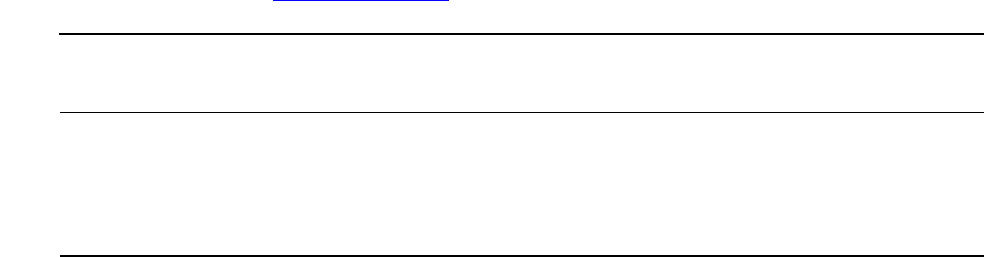
Processing Personal Identification Numbers
NSP Command Reference Manual—C8Z37-9000A
4-74
Verify PIN – Burroughs (Command 32)
PAN
Field 5, the Primary Account Number (PAN) to be used for verification. This field is
16 to 19 digits long.
SECPD
Field 6, Security Period. This field contains a 1 byte decimal value.
SECTYPE
Field 7, Security Method Character. This field contains a 1 byte decimal value.
Offset
Field 8, an offset value applied to the algorithm-generated PIN before comparing it
with the customer-entered PIN. This field contains a 4 byte decimal value.
EMFK.5(Table1 Line0)
Field 9, the first row of the first lookup table encrypted under variant 5 of the MFK.
This field contains a 16 byte hexadecimal value, or a volatile table location.
EMFK.5(Table1 Line1)
Field 10, the second row of the first lookup table encrypted under variant 5 of the
MFK. This field contains a 16 byte hexadecimal value, or a volatile table location.
EMFK.5(Table2 Line0)
Field 11, the first row of the second lookup table encrypted under variant 5 of the
MFK. This field contains a 16 byte hexadecimal value, or a volatile table location.
EMFK.5(Table2 Line1)
Field 12, the second row of the second lookup table encrypted under variant 5 of
the MFK. This field contains a 16 byte hexadecimal value, or a volatile table
location.
PIN Block Data
Field 13, PIN block data. The content and number of fields depend on the PIN
block type. See PIN Block Types on page 4-4 for information on PIN block data.
Table 4-33. Command 32: Verify PIN – Burroughs (page 1 of 2)
Field # Contents Length (bytes) Legal Characters
0 Command identifier 2 32
1 Burroughs 1 F
2 PIN block type 1 1, 2, or 3
3E
KPE(PIN block) 16, 18 0 - 9, A - F
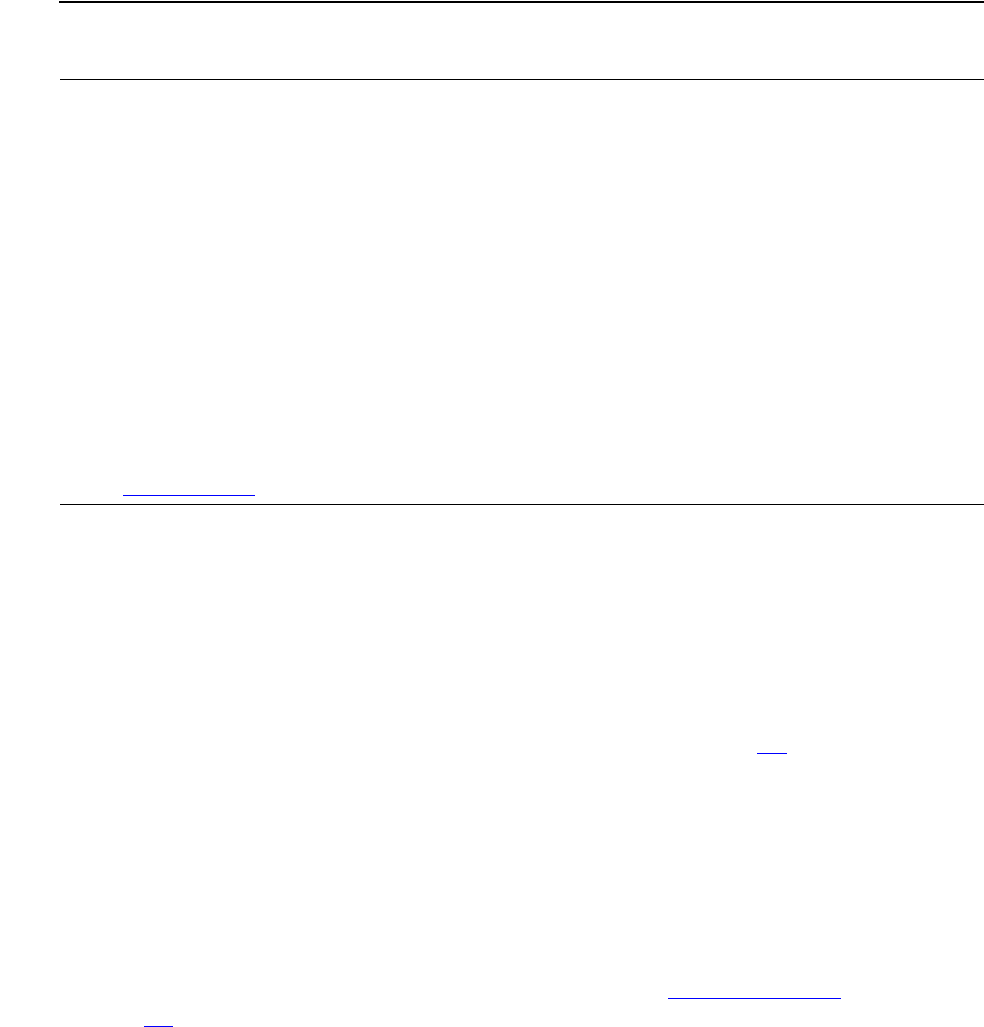
Processing Personal Identification Numbers
NSP Command Reference Manual—C8Z37-9000A
4-75
Verify PIN – Burroughs (Command 32)
Responding Parameters
42
Field 0, the response identifier.
Sanity Check Indicator/Verification Flag
Field 1, the sanity check indicator and verification flag. Option 4B specifies the type
of PIN sanity test to be performed on the incoming PIN block. If the PIN block
passes the sanity check the verification check is conducted. This field can contain
one of the following values:
Y – PIN verification was successful.
N – PIN verification failed.
S – PIN block failed the sanity test. Or the PIN length is out of range and PIN-
length error reporting has not been enabled. See PIN Sanity Error and option
A1.
L – the length of the PIN is out of range.
[IBM 3624 Sequence Number#]
Field 2, the IBM 3624 sequence number. This field is returned only if the PIN block
type is IBM 3624. When present, this field contains 2 hexadecimal characters.
4E
MFK.1(KPE)* 16, 32 0 - 9, A - F
5 PAN 16-19 0 - 9,
6 SECPD 1 0 - 9
7 SECTYPE 1 0 - 9
8Offset 4 0 - 9
9E
MFK.5(Table1 Line0)* 16 0 - 9, A - F
10 EMFK.5(Table1 Line1)* 16 0 - 9, A - F
11 EMFK.5(Table2 Line0)* 16 0 - 9, A - F
12 EMFK.5(Table2 Line1)* 16 0 - 9, A - F
13 PIN block data**
*Can be a volatile table location.
**See PIN Block Types on page 4-4 for information on PIN block data.
Table 4-33. Command 32: Verify PIN – Burroughs (page 2 of 2)
Field # Contents Length (bytes) Legal Characters
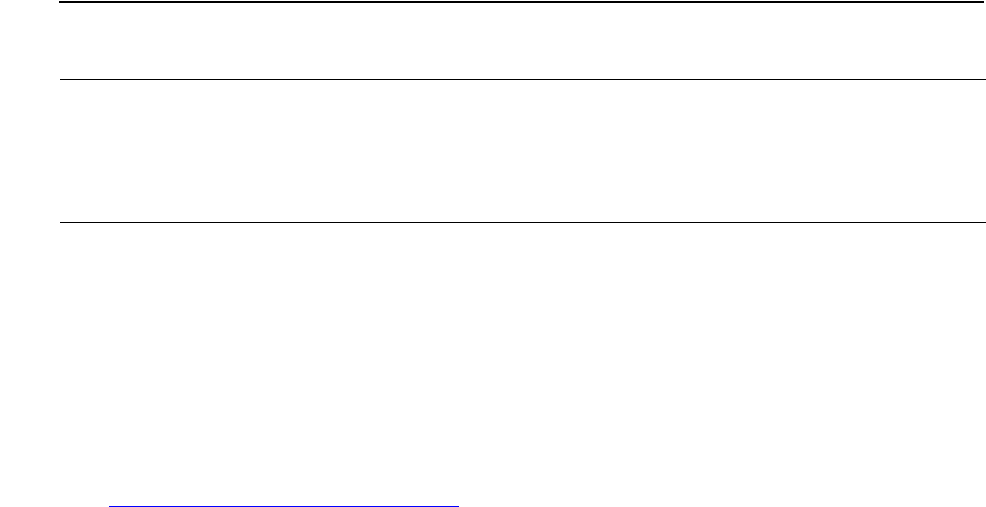
Processing Personal Identification Numbers
NSP Command Reference Manual—C8Z37-9000A
4-76
Verify PIN – Burroughs (Command 32)
Usage Notes
Generate the incoming PIN Encryption Key.
Generate the table cryptograms.
Example
Master File Key = 2ABC3DEF45670189 98107645FEDCBA2, check digits = 057A.
See 2key-3DES Key (Double-Length) on page A-5 for component values.
Verifying an encrypted ANSI PIN block using the Burroughs verification method.
PIN block type: ANSI (1).
Clear-text ANSI PIN block: 0445 62FD 79FF FFFF
The ANSI PIN block encrypted under the PIN Encryption Key (KPE): 47EB F9B3
877D B5C8.
Clear-text PIN Encryption Key (KPE): 0000 1111 2222 3333.
The PIN Encryption Key (KPE) encrypted under variant 1 of the MFK: 47F1 02C2
D4DE 29C4.
PAN: 0010 0006 0286 0000 00.
SECPD: 0.
SECTYPE: 0
Offset: 0000.
Clear-text Table 1, Line 0: D7A9 E2FB 6834 05C1.
Table 1, Line 0 encrypted under variant 5 of the MFK: A101 CCC8 4435 8924.
Clear-text Table 1, Line 1: 0000 0000 0000 0000.
Table 1, Line 1 encrypted under variant 5 of the MFK: A5DE 5A32 F809 86F7.
Clear-text Table 2, Line 0: C8B9 D1F2 A06E 5734.
Table 2, Line 0 encrypted under variant 5 of the MFK: B88E 92EC 01C6 BA34.
Clear-text Table 1, Line 1: 0000 0000 0000 0000.
Table 2, Line 1 encrypted under variant 5 of the MFK: A5DE 5A32 F809 86F7.
Table 4-34. Response 42: Verify PIN – Burroughs
Field # Contents Length (bytes) Legal Characters
0 Response identifier 2 42
1 Sanity check indicator/verification flag 1 Y, N, S, L
2 IBM 3624 sequence number* 2 0 - 9, A - F
*Optional field; returned only if the PIN block type is IBM 3624.
Processing Personal Identification Numbers
NSP Command Reference Manual—C8Z37-9000A
4-77
Verify PIN – Burroughs (Command 32)
PIN block data; in this case, the 12 rightmost digits of the Primary Account Number
(PAN): 0602 8600 0000.
The command looks like this:
<32#F#1#47EBF9B3877DB5C8#47F102C2D4DE29C4#001000060286000000#
0#0#0000#A101CCC844358924#A5DE5A32F80986F7#B88E92EC01C6BA34#
A5DE5A32F80986F7#060286000000#>
The Network Security Processor returns the following response:
<42#Y#>
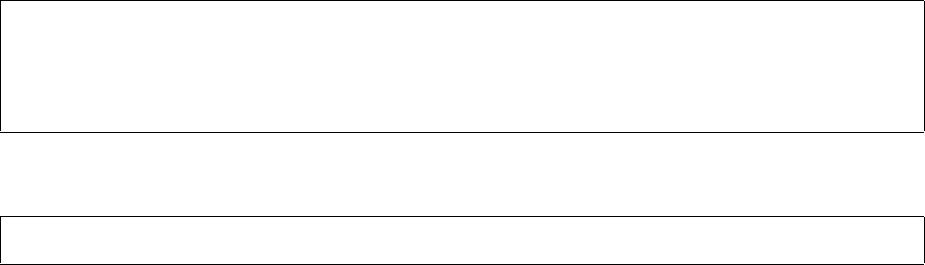
Processing Personal Identification Numbers
NSP Command Reference Manual—C8Z37-9000A
4-78
Verify PIN – Atalla 2x2 (Command 32)
Verify PIN – Atalla 2x2 (Command 32)
Command 32 – Atalla 2x2 verifies an encrypted ANSI PIN block using the Atalla 2x2
algorithm. The PIN Encryption key can be either single or 2key-3DES (double-length),
the PIN Verification Keys must be 1key-3DES (single-length).
This command is enabled in the Network Security Processor’s default security policy.
Command
Response
Calling Parameters
32
Field 0, the command identifier.
I
Field 1, the verification method; Atalla 2x2.
PIN Block Type
Field 2, incoming PIN block is ANSI. This field contains the value 1.
EKPE(PIN Block)
Field 3, the ANSI PIN block encrypted under the PIN Encryption Key (KPE). This
field contains 16 hexadecimal characters.
EMFK.1(KPE)
Field 4, the Incoming PIN Encryption Key encrypted under variant 1 of the MFK.
This field can be either a 16 or 32 byte hexadecimal value, or a volatile table
location.
EMFK.4(PIN Verification Key1)
Field 5, the PIN Verification Key 1 encrypted under variant 4 of the MFK. This field
contains a 16 byte hexadecimal value, or a volatile table location.
<32#I#PIN Block Type#EKPE(PIN Block)#
EMFK.1(PIN Encryption Key)#EMFK.4(PIN Verification Key1)#
EMFK.4(PIN Verification Key2)#PVN Format#PVN#PAN Digits#>
<42#Sanity Check Indicator/Verification Flag#>[CRLF]
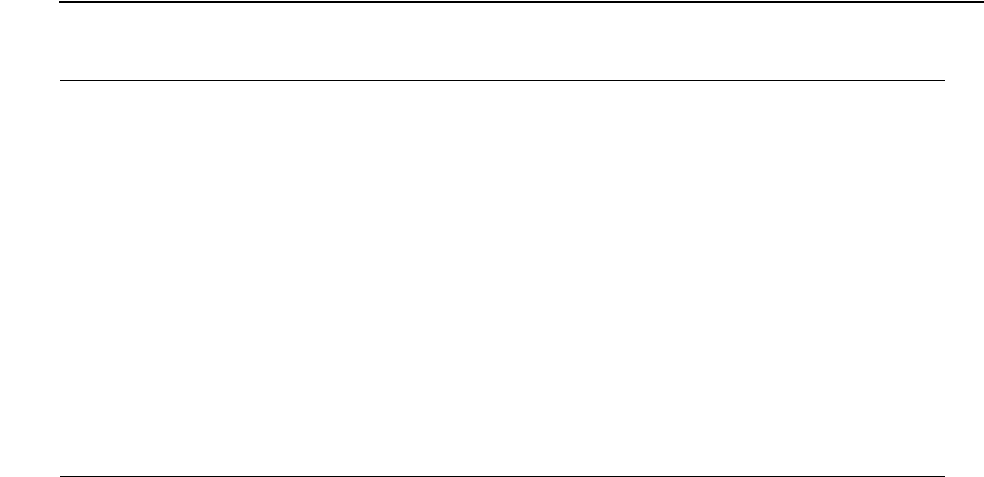
Processing Personal Identification Numbers
NSP Command Reference Manual—C8Z37-9000A
4-79
Verify PIN – Atalla 2x2 (Command 32)
EMFK.4(PIN Verification Key2)
Field 6, the PIN Verification Key 2 encrypted under variant 4 of the MFK. This field
contains a 16 byte hexadecimal value, or a volatile table location.
PVN Format
Field 7, specifies the format of the PVN. The choices are hexadecimal or decimal.
This field should contain the letter H for hexadecimal format. For decimal format
this field should contain the letter D, followed by the 16 byte decimalization table. If
you use the default decimalization table of 0123456789012345, this field will
contain only the letter D.
PVN
Field 8, the PIN Verification Number to be compared against the computed result.
This field contains a 6 to 16 byte hexadecimal value.
PAN Digits
Field 9, the Primary Account Number digits used in the algorithm to generate the
PVN. This field contains a 12 byte decimal value.
Table 4-35. Command 32: Verify PIN –Atalla 2x2
Field # Contents Length (bytes) Legal Characters
0 Command identifier 2 32
1 Verification method 1 I
2 PIN block type 1 1
3E
KPE(PIN Block) 16 0 - 9, A - F
4E
MFK.1(PIN Encryption Key)* 16, 32 0 - 9, A - F
5E
MFK.4(PIN Verification Key1)* 16 0 - 9, A - F
6E
MFK.4(PIN Verification Key2)* 16 0 - 9, A - F
7 PVN Format 1, 17 H, or D and 0 - 9
8 PVN 6-16 0 - 9, A - F
9 PAN Digits 12 0 - 9
*Can be a volatile table location.
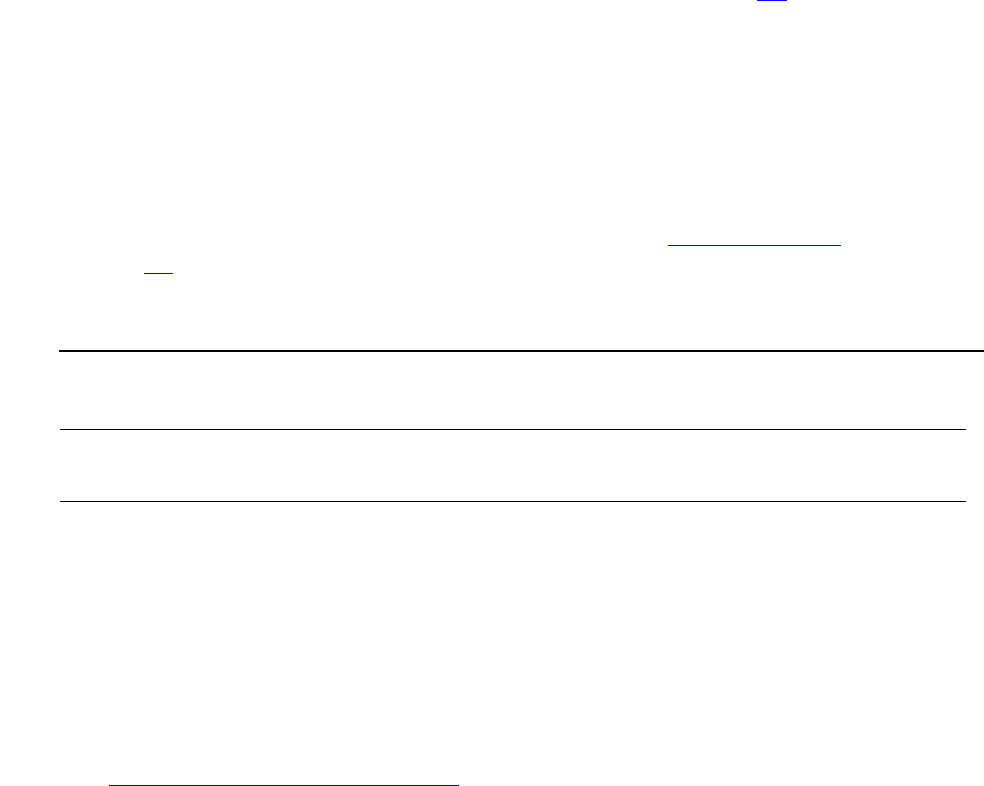
Processing Personal Identification Numbers
NSP Command Reference Manual—C8Z37-9000A
4-80
Verify PIN – Atalla 2x2 (Command 32)
Responding Parameters
42
Field 0, the response identifier.
Sanity Check Indicator/Verification Flag
Field 1, the sanity check indicator and verification flag. Option 4B specifies the type
of PIN sanity test to be performed on the incoming PIN block. If the PIN block
passes the sanity check the verification check is conducted. This field can contain
one of the following values:
Y – PIN verification was successful.
N – PIN verification failed.
S – PIN block failed the sanity test. Or the PIN length is out of range and PIN-
length error reporting has not been enabled. See PIN Sanity Error and option
A1.
L – the length of the PIN is out of range.
Usage Notes
Generate the incoming PIN Encryption Key
Generate the PIN Verification Key.
Example
Master File Key = 2ABC3DEF45670189 98107645FEDCBA2, check digits = 057A.
See 2key-3DES Key (Double-Length) on page A-5 for component values.
Verifying an encrypted ANSI PIN block using the Atalla 2x2 method.
Verification method: Atalla 2x2 (I).
PIN block type: ANSI (1).
Clear-text ANSI PIN block: 0655 476B EDCB EDCB. The PIN is 555555.
The encrypted PIN Block: 661A B611 2C5E B5A0.
Clear-text PIN Encryption Key: 0000 1111 2222 3333.
The PIN Encryption Key encrypted under variant 1 of the MFK: 47F1 02C2 D4DE
29C4.
Table 4-36. Response 42: Verify PIN – Atalla 2x2
Field # Contents Length (bytes) Legal Characters
0 Response identifier 2 42
1 Sanity check indicator/verification flag 1 Y, N, S, L
Processing Personal Identification Numbers
NSP Command Reference Manual—C8Z37-9000A
4-81
Verify PIN – Atalla 2x2 (Command 32)
Clear-text PIN Verification Key 1: 5555 6666 7777 8888.
The PIN Verification Key 1 encrypted under variant 4 of the MFK: 953D 33E5 1F16
C884.
Clear-text PIN Verification Key 2: 9999 AAAA BBBB CCCC.
The PIN Verification Key 2 encrypted under variant 4 of the MFK: 9950 6F9B 9A69
E03F.
Hexadecimal Format
PVN: 3436 593F 00F3 C754.
Twelve Primary Account Number digits: 1234 1234 1234.
The command looks like this:
<32#I#1#661AB6112C5EB5A0#47F102C2D4DE29C4#953D33E51F16C884#
99506F9B9A69E03F#H#3436593F00F3C754#123412341234#>
The Network Security Processor returns the following response:
<42#Y#>
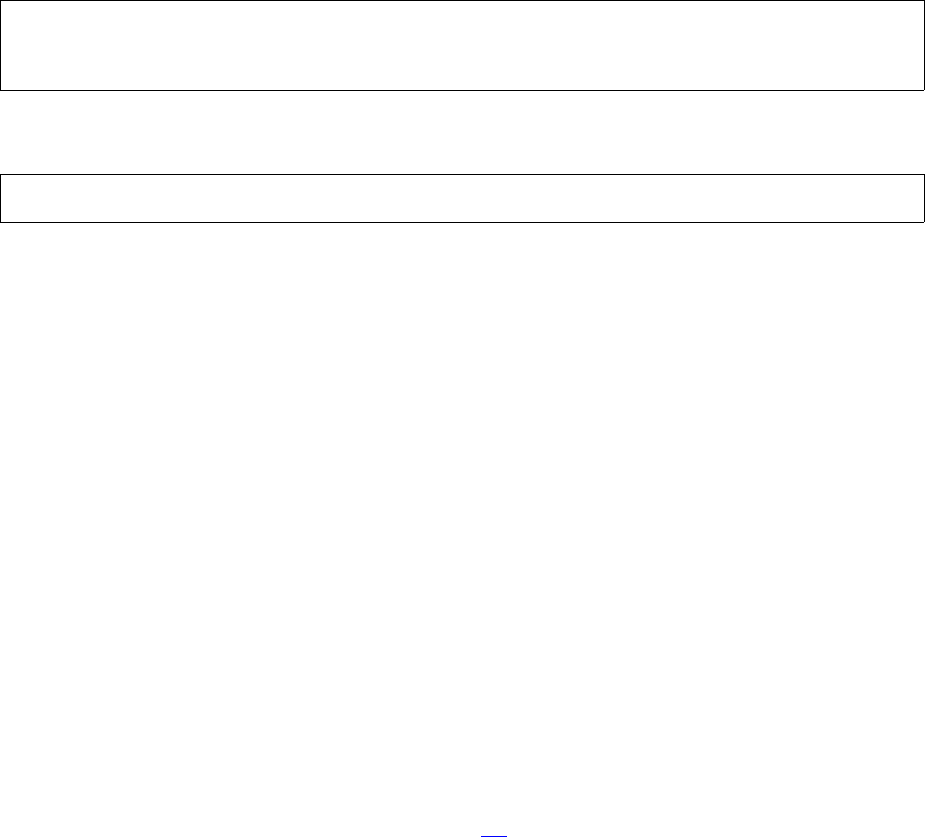
Processing Personal Identification Numbers
NSP Command Reference Manual—C8Z37-9000A
4-82
Translate PIN – ANSI to PLUS and PLUS to ANSI
(Command 33)
Translate PIN – ANSI to PLUS and PLUS to ANSI (Command 33)
Command 33 – ANSI to PLUS and PLUS to ANSI. This command translates an
encrypted PIN block from incoming encryption in an ANSI PIN block to outgoing
encryption in the PLUS PIN block, or from incoming encryption in the PLUS PIN block
to outgoing encryption in an ANSI PIN block. Both ANSI and PLUS use the same PIN
block format. The PLUS PIN block requires the leftmost 12 account number digits,
whereas the ANSI PIN block requires the rightmost 12 account number digits excluding
the check digit. The incoming PIN Encryption key is designated as KPEI and the
outgoing PIN Encryption Key is designated as KPEO. This command supports 1key-
3DES (single-length) or 2key-3DES (double-length) PIN Encryption Keys (KPE)s.
This command has a high security exposure, it is not enabled in the Network Security
Processor’s default security policy.
Command
Response
Calling Parameters
33
Field 0, the command identifier.
11
Field 1, the PIN translation method; in this command, both the input and output
PIN blocks have the same format, only the account number digits may be different.
EMFK.1(KPEI)
Field 2, the incoming PIN Encryption Key (KPEI) encrypted under variant 1 of the
MFK. This field contains a 16 or 32 byte hexadecimal value, or a volatile table
location.
EMFK.1(KPEO)
Field 3, the outgoing PIN Encryption Key (KPE0) encrypted under variant 1 of the
MFK. This field contains a 16 or 32 byte hexadecimal value, or a volatile table
location. If this key is 2key-3DES (double-length), the key values for key 1 and key
2 must be not be the same. When option 49 is enabled, the length of the KPEo
must be equal to or greater than the length of the KPEi (field 2).
<33#11#EMFK.1(KPEI)#EMFK.1(KPEO)#EKPEI(PIN Block)#
Incoming PAN Digits#Outgoing PAN Digits#>
<43#EKPEO(PIN Block)#Sanity Check Indicator#>[CRLF]
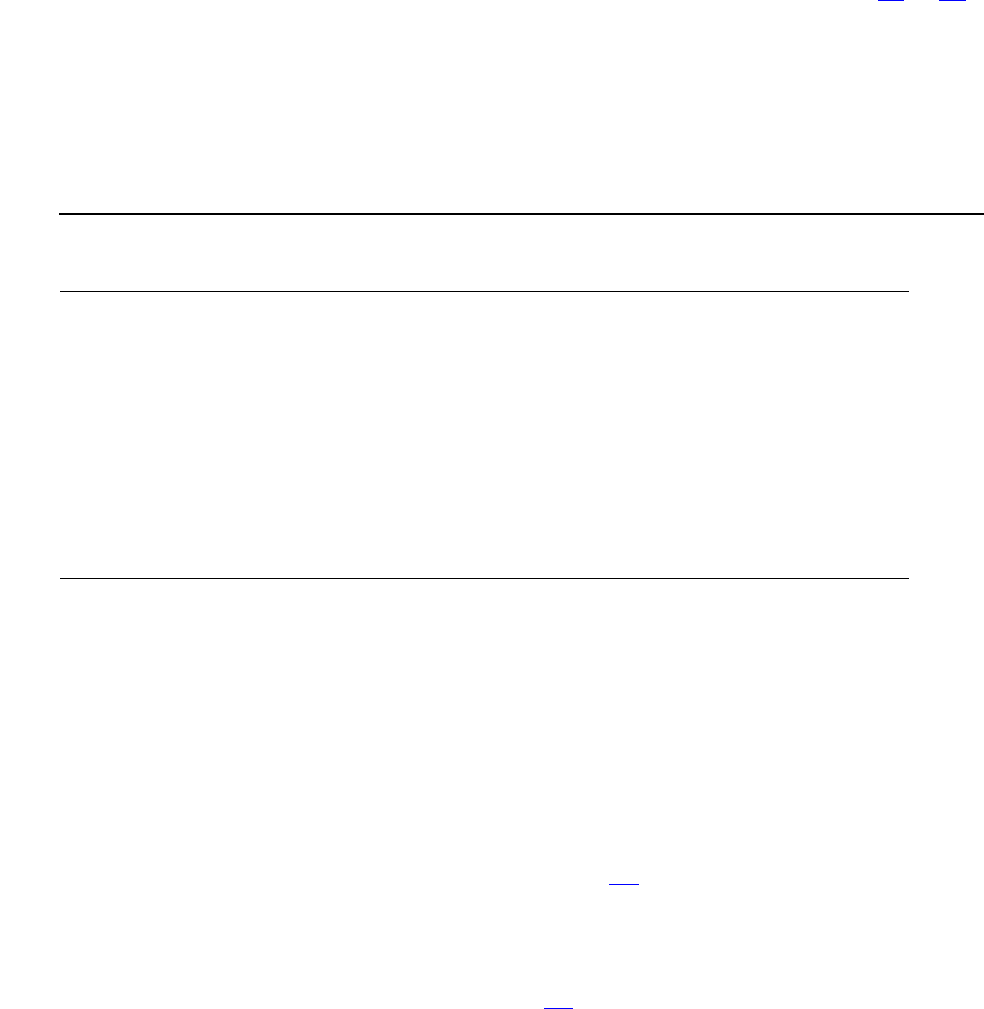
Processing Personal Identification Numbers
NSP Command Reference Manual—C8Z37-9000A
4-83
Translate PIN – ANSI to PLUS and PLUS to ANSI
(Command 33)
EKPEI(PIN Block)
Field 4, the PIN block encrypted under the incoming PIN Encryption Key. This field
contains 16 hexadecimal characters.
Incoming PAN Digits
Field 5, the Primary Account Number (PAN) digits used in the incoming PIN block;
the 12 leftmost digits for PLUS or the 12 rightmost digits, excluding the check digit,
for ANSI. This field contains a 12 byte decimal value. When either option 46 or 47
is enabled, the value of this field and field 6 must be identical.
Outgoing PAN Digits
Field 6, the Primary Account Number (PAN) digits used in the outgoing PIN block;
the 12 leftmost digits for PLUS or the 12 rightmost digits, excluding the check digit,
for ANSI. This field contains a 12 byte decimal value.
Responding Parameters
43
Field 0, the response identifier.
EKPEO(PIN Block)
Field 1, the outgoing encrypted PIN. This field contains 16 hexadecimal characters.
When a PIN sanity error is detected, the value in this field may not be correct.
When a PIN sanity error is detected, and option 4B is enabled, this field will contain
16 zeros.
Sanity Check Indicator
Field 2, the sanity check indicator. Option 4B specifies the type of PIN sanity test to
be performed on the incoming PIN block. This field can contain one of the following
values:
Table 4-37. Command 33: Translate PIN – ANSI to PLUS, PLUS to ANSI
Field # Contents Length (bytes) Legal Characters
0 Command identifier 2 33
1 PIN block Type 2 11
2E
MFK.1(KPEI)* 16, 32 0 - 9, A - F
3E
MFK.1(KPEO)* 16, 32 0 - 9, A - F
4E
KPEI(PIN block) 16 0 - 9, A - F
5 Incoming PAN digits 12 0 - 9
6 Outgoing PAN digits 12 0 - 9
*Can be a volatile table location.
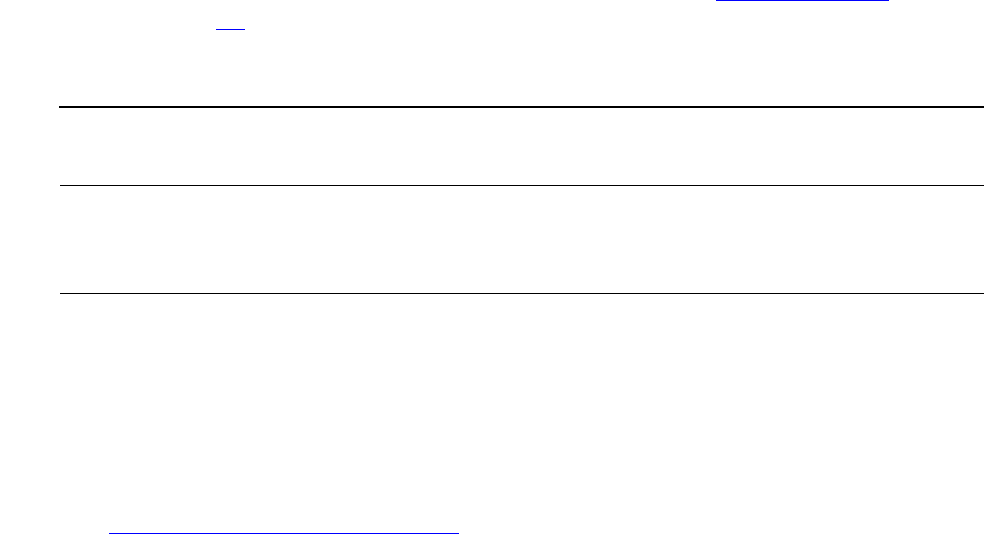
Processing Personal Identification Numbers
NSP Command Reference Manual—C8Z37-9000A
4-84
Translate PIN – ANSI to PLUS and PLUS to ANSI
(Command 33)
Y – PIN block passes the sanity check.
N – PIN block failed the sanity test. Or the length of the PIN is out of range and
PIN-length error reporting has not been enabled. See PIN Sanity Error and
option A1.
L – the length of the PIN is out of range.
Usage Notes
Generate the incoming and outgoing PIN Encryption Keys.
Example
Master File Key = 2ABC3DEF45670189 98107645FEDCBA2, check digits = 057A.
See 2key-3DES Key (Double-Length) on page A-5 for component values.
Translating a PIN formatted in an ANSI PIN block to PLUS PIN block.
Clear-text incoming PIN Encryption Key (KPEI): 07CE A74F 4607 5D8F 0000 1111
2222 3333.
The incoming PIN Encryption Key (KPEI) encrypted under variant 1 of the MFK:
3B42 CA42 78E2 DDE1 47F1 02C2 D4DE 29C4.
Clear-text outgoing PIN Encryption Key (KPEO): D029 23D9 AD4F E90B 5555
6666 7777 8888.
The outgoing PIN Encryption Key (KPEO) encrypted under variant 1 of the MFK:
83CB EFA7 10C6 639F 1DE1 CF68 9E96 99D6.
Clear-text PIN block: 0453 55F8 BEF7 EBBA.
The PIN block encrypted under the incoming PIN Encryption Key: F4DB 98CB
C7D2 DC14.
Incoming PAN digits: 1207 4108 1445.
Outgoing PAN digits: 2074 1081 4457.
The command looks like this:
<33#11#3B42CA4278E2DDE147F102C2D4DE29C4#83CBEFA710C6639F1DE1C
F689E9699D6#F4DB98CBC7D2DC14#120741081445#207410814457#>
The Network Security Processor returns the following response:
<43#CBC0F5BC0ED28BBD#Y#>
Table 4-38. Response 43: Translate PIN – ANSI to PLUS, PLUS to ANSI
Field # Contents Length (bytes) Legal Characters
0 Response identifier 2 43
1E
KPEO(PIN block) 16 0 - 9, A - F
2 Sanity check indicator 1 Y, N, L

Processing Personal Identification Numbers
NSP Command Reference Manual—C8Z37-9000A
4-85
Translate PIN – ANSI to PIN/Pad (Command 33)
Translate PIN – ANSI to PIN/Pad (Command 33)
Command 33 – ANSI to PIN/pad. This command translates an encrypted ANSI PIN
block to an encrypted PIN/pad character PIN block. The incoming PIN Encryption key
is designated as KPEI and the outgoing PIN Encryption Key is designated as KPE0.
This command supports 1key-3DES (single-length) or 2key-3DES (double-length) PIN
Encryption Keys (KPE)s.
This command has a high security exposure, it is not enabled in the Network Security
Processor’s default security policy. This command will return an error if either option 46
or 47 is enabled.
Command
Response
Calling Parameters
33
Field 0, the command identifier.
13
Field 1, the PIN translation method; in this command, ANSI to PIN pad.
EMFK.1(KPEI)
Field 2, the incoming PIN Encryption Key (KPEI) encrypted under variant 1 of the
MFK. This field contains a 16 or 32 byte hexadecimal value, or a volatile table
location.
EMFK.1(KPEO)
Field 3, the outgoing PIN Encryption Key (KPE0) encrypted under variant 1 of the
MFK. This field contains a 16 or 32 byte hexadecimal value, or a volatile table
location. When option 49 is enabled, the length of the KPEo must be equal to or
greater than the length of the KPEi (field 2).
EKPEI(PIN Block)
Field 4, the incoming PIN block encrypted under the incoming PIN Encryption Key.
This field contains 16 hexadecimal characters.
<33#13#EMFK.1(KPEI)#EMFK.1(KPEO)#EKPEI(PIN Block)#Pad#
PAN Digits#>
<43#EKPEO(PIN Block)#Sanity Check Indicator#>[CRLF]
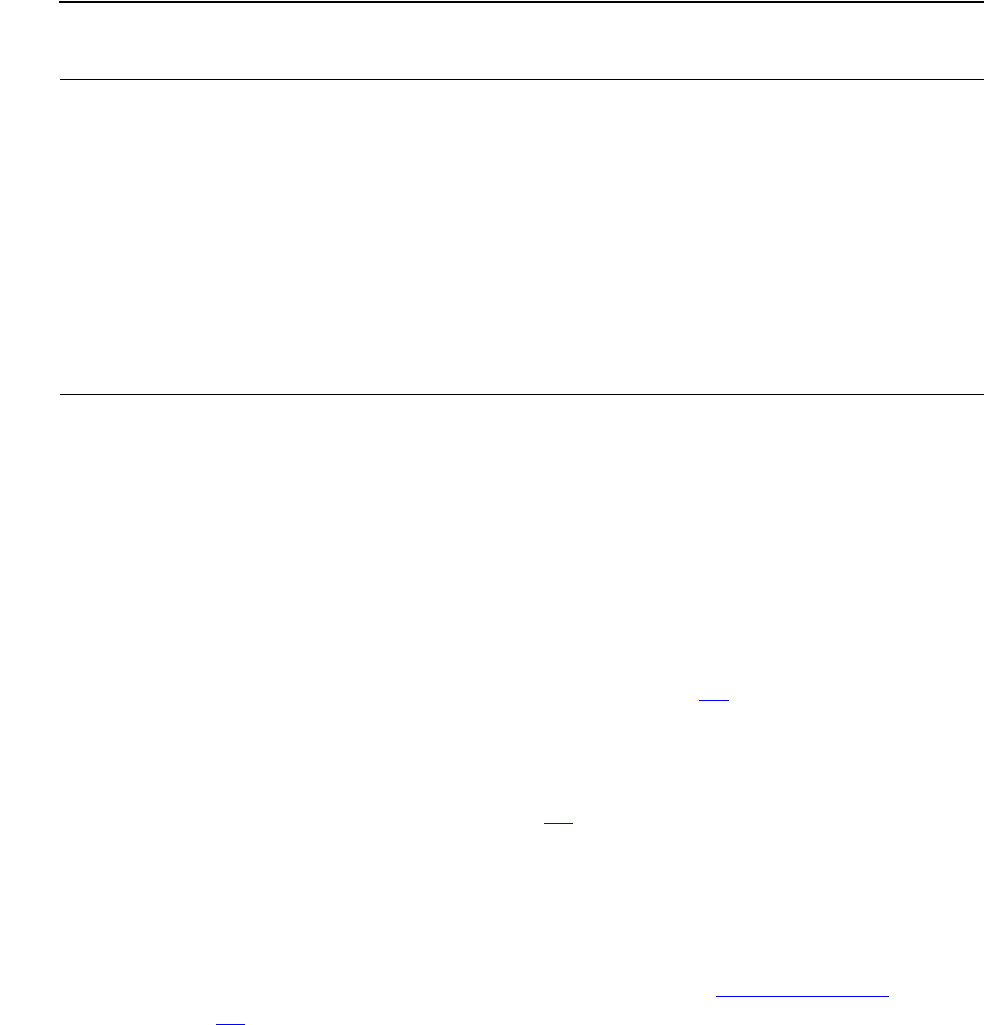
Processing Personal Identification Numbers
NSP Command Reference Manual—C8Z37-9000A
4-86
Translate PIN – ANSI to PIN/Pad (Command 33)
Pad
Field 5, the pad character in the PIN pad block. This field is 1 byte, it can contain a
hexadecimal value, X or W. When this field contains the value X or W, the
character F will be used as the pad character.
PAN Digits
Field 6, the Primary Account Number (PAN) digits used in the incoming ANSI PIN
block. This field contains a 12 byte decimal value.
Responding Parameters
43
Field 0, the response identifier.
EKPEO(PIN Block)
Field 1, the outgoing, encrypted PIN. This field contains 16 hexadecimal
characters. When a PIN sanity error is detected, the value in this field may not be
correct. When a PIN sanity error is detected, and option 4B is enabled, this field
will contain 16 zeros.
Sanity Check Indicator
Field 2, the sanity check indicator. Option 4B specifies the type of PIN sanity test to
be performed on the incoming PIN block. This field can contain one of the following
values:
Y – PIN block passes the sanity check.
N – PIN block failed the sanity test. Or the length of the PIN is out of range and
PIN-length error reporting has not been enabled. See PIN Sanity Error and
option A1.
Table 4-39. Command 33: Translate PIN – ANSI to PIN/Pad
Field # Contents Length (bytes) Legal Characters
0 Command identifier 2 33
1 PIN translation method
(ANSI to PIN pad)
213
2E
MFK.1(KPEI)* 16, 32 0 - 9, A - F
3E
MFK.1(KPEO)* 16, 32 0 - 9, A - F
4E
KPEI(PIN block) 16 0 - 9, A - F
5 Pad 1 0 - 9, A - F, X, W
6 PAN digits 12 0 - 9
*Can be a volatile table location.
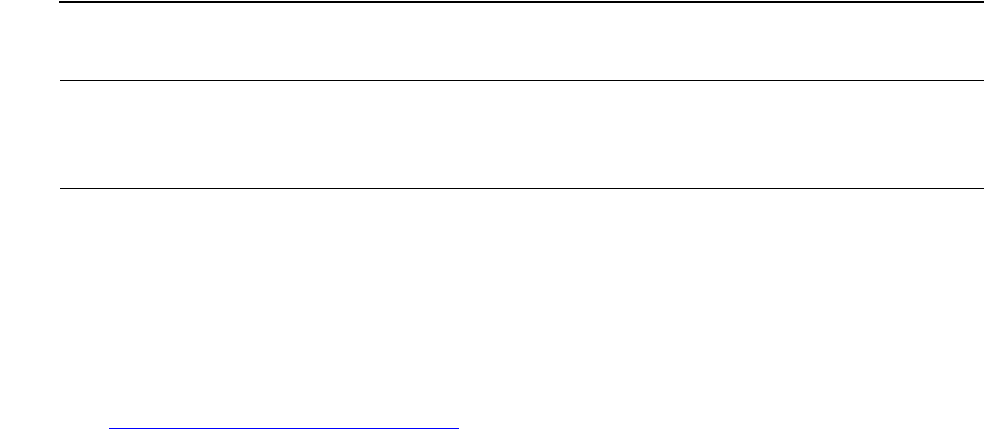
Processing Personal Identification Numbers
NSP Command Reference Manual—C8Z37-9000A
4-87
Translate PIN – ANSI to PIN/Pad (Command 33)
L – the length of the PIN is out of range.
Usage Notes
Generate the incoming and outgoing PIN Encryption Keys.
Example
Master File Key = 2ABC3DEF45670189 98107645FEDCBA2, check digits = 057A.
See 2key-3DES Key (Double-Length) on page A-5 for component values.
Translating a PIN formatted in an ANSI PIN block to PIN/pad character PIN block.
Clear-text incoming PIN Encryption Key (KPEI): 0123456789ABCDEF
0000111122223333.
The incoming PIN Encryption Key (KPEI) encrypted under variant 1 of the MFK:
AE86D417E64E07E047F102C2D4DE29C4.
Clear-text outgoing PIN Encryption Key (KPEO): 4567 ABCD EF12 3890 5555
6666 7777 8888.
The outgoing PIN Encryption Key (KPEO) encrypted under variant 1 of the MFK:
5E970C0BFB49402C1DE1CF689E9699D6.
Clear-text incoming PIN block: 045355F8BEF7EBBA.
The incoming PIN block encrypted under the incoming PIN Encryption Key (KPEI):
2299CD5D3804E247.
Outgoing Pad character: D.
Incoming PAN: 120741081445.
The command looks like this:
<33#13#AE86D417E64E07E047F102C2D4DE29C4#5E970C0BFB49402C1DE1C
F689E9699D6#2299CD5D3804E247#D#120741081445#>
The Network Security Processor returns the following response:
<43#D3F5F0561FCAAE78#Y#>
Table 4-40. Response 43: Translate PIN – ANSI to PIN/Pad
Field # Contents Length (bytes) Legal Characters
0 Response identifier 2 43
1E
KPEO(PIN block) 16 0 - 9, A - F
2 Sanity check indicator 1 Y, N, L

Processing Personal Identification Numbers
NSP Command Reference Manual—C8Z37-9000A
4-88
Translate PIN – ANSI to IBM 4731 (Command 33)
Translate PIN – ANSI to IBM 4731 (Command 33)
Command 33 – ANSI to IBM 4731. This command translates an encrypted PIN block
from incoming encryption in the ANSI PIN block to outgoing encryption in the IBM 4731
PIN block. The incoming PIN Encryption key is designated as KPEI, and the outgoing
PIN Encryption Key is designated as KPE0. This command supports 1key-3DES
(single-length) or 2key-3DES (double-length) PIN Encryption Keys (KPE)s.
This command has a high security exposure, it is not enabled in the Network Security
Processor’s default security policy. This command will return an error if either option 46
or 47 is enabled.
Command
Response
Calling Parameters
33
Field 0, the command identifier.
19
Field 1, the PIN translation method; in this command, ANSI to IBM 4731.
EMFK.1(KPEI)
Field 2, the incoming PIN Encryption Key (KPEI) encrypted under variant 1 of the
MFK. This field contains a 16 or 32 byte hexadecimal value, or a volatile table
location.
EMFK.1(KPEO)
Field 3, the outgoing PIN Encryption Key (KPE0) encrypted under variant 1 of the
MFK. This field contains a 16 or 32 byte hexadecimal value, or a volatile table
location. When option 49 is enabled, the length of the KPEo must be equal to or
greater than the length of the KPEi (field 2).
EKPEI(PIN Block)
Field 4, the incoming PIN block encrypted under the incoming PIN Encryption Key.
This field contains 16 hexadecimal characters.
<33#19#EMFK.1(KPEI)#EMFK.1(KPEO)#EKPEI(PIN Block)#
Incoming PAN#Outgoing Pad#Outgoing ICV#EMFK.3(KC)#>
<43#EKPEO(PIN Block)#Sanity Check Indicator#>[CRLF]

Processing Personal Identification Numbers
NSP Command Reference Manual—C8Z37-9000A
4-89
Translate PIN – ANSI to IBM 4731 (Command 33)
Incoming PAN
Field 5, the Primary Account Number (PAN) used in the incoming PIN block; the 12
rightmost digits, excluding the check digit. This field contains a 12 byte decimal
value.
Outgoing Pad
Field 6, the pad character for the outgoing PIN block. This field is 1 byte, it can
contain a hexadecimal character or the letters X or W. When this field contains
either X or W, the pad character in the incoming PIN block will also be used as the
outgoing pad character.
Outgoing ICV
Field 7, the sequence number for the outgoing PIN block. This field contains 16
hexadecimal characters.
EMFK.3(KC)
Field 8, the Communications Key encrypted under variant 3 of the MFK. This key is
used in the outer or second encryption of the IBM 4731 PIN block for the outgoing
PIN block. This field contains a 16 byte hexadecimal value or a volatile table
location.
Responding Parameters
43
Field 0, the response identifier.
Table 4-41. Command 33: Translate PIN – ANSI to IBM 4731
Field # Contents Length (bytes) Legal Characters
0 Command identifier 2 33
1 PIN translation method
(ANSI to IBM 4731)
219
2E
MFK.1(KPEI)* 16, 32 0 - 9, A - F
3E
MFK.1(KPEO)* 16, 32 0 - 9, A - F
4E
KPEI(PIN block) 16 0 - 9, A - F
5 Incoming PAN 12 0 - 9
6 Outgoing Pad 1 0 - 9, A - F, X, W
7 Outgoing ICV 16 0 - 9, A - F
8E
MFK.3(KC)* 16 0 - 9, A - F
*Can be a volatile table location.

Processing Personal Identification Numbers
NSP Command Reference Manual—C8Z37-9000A
4-90
Translate PIN – ANSI to IBM 4731 (Command 33)
EKPEO(PIN Block)
Field 1, the outgoing, encrypted PIN. When a PIN sanity error is detected, the
value in this field may not be correct. When a PIN sanity error is detected, and
option 4B is enabled, this field will contain 16 zeros.
Sanity Check Indicator
Field 2, the sanity check indicator. Option 4B specifies the type of PIN sanity test to
be performed on the incoming PIN block. This field can contain one of the following
values:
Y – PIN block passes the sanity check.
N – PIN block failed the sanity test. Or the length of the PIN is out of range and
PIN-length error reporting has not been enabled. See PIN Sanity Error and
option A1.
L – the length of the PIN is out of range.
Usage Notes
Generate incoming and outgoing PIN Encryption Keys and the Communications
Key.
Example
Master File Key = 2ABC3DEF45670189 98107645FEDCBA2, check digits = 057A.
See 2key-3DES Key (Double-Length) on page A-5 for component values.
Translating a PIN formatted in an ANSI PIN block to an IBM 4731 PIN block.
Clear-text incoming PIN Encryption Key (KPEI): 07CE A74F 4607 5D8F.
The incoming PIN Encryption Key (KPEI) encrypted under variant 1 of the MFK:
3B42 CA42 78E2 DDE1.
Clear-text outgoing PIN Encryption Key (KPEO): D029 23D9 AD4F E90B.
The outgoing PIN Encryption Key (KPEO) encrypted under variant 1 of the MFK:
83CB EFA7 10C6 639F.
Incoming PAN: 1207 4108 1445.
Outgoing Pad character: D.
Sequence Number (ICV) 1234 1234 1234 1234.
Table 4-42. Response 43: Translate PIN – ANSI to IBM 4731
Field # Contents Length (bytes) Legal Characters
0 Response identifier 2 43
1E
KPEO(PIN block) 16 0 - 9, A - F
2 Sanity check indicator 1 Y, N, L
Processing Personal Identification Numbers
NSP Command Reference Manual—C8Z37-9000A
4-91
Translate PIN – ANSI to IBM 4731 (Command 33)
Clear-text Communications Key: B302 AD91 F504 EA22.
The Communications Key encrypted under variant 3 of the MFK: FFFF FFFF FFFF
FFFF.
The command looks like this:
<33#19#3B42CA4278E2DDE1#83CBEFA710C6639F#5196681F910C408C#
120741081445#D#1234123412341234#FFFFFFFFFFFFFFFF#>
The Network Security Processor returns the following response:
<43#27682B863CD388E8#Y#>
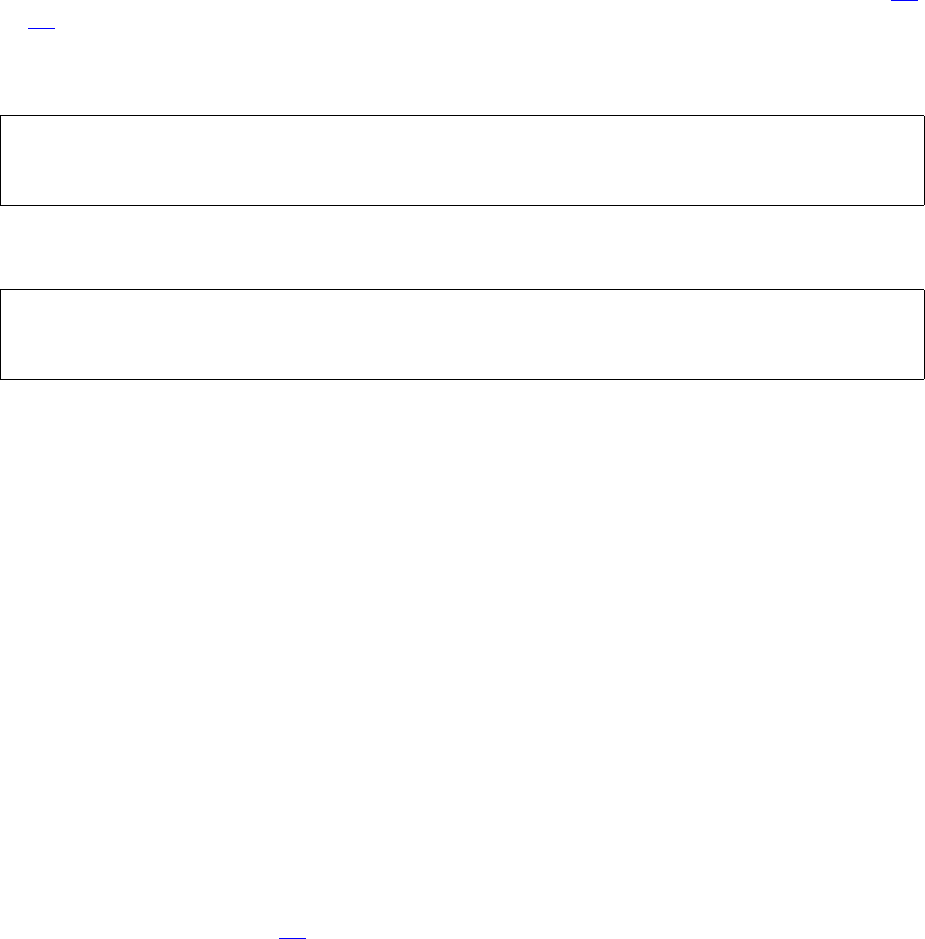
Processing Personal Identification Numbers
NSP Command Reference Manual—C8Z37-9000A
4-92
Translate PIN – IBM 3624 to IBM 3624
(Command 33)
Translate PIN – IBM 3624 to IBM 3624 (Command 33)
Command 33 – IBM 3624 to IBM 3624. This command translates an encrypted IBM
3624 PIN block. The incoming PIN Encryption key is designated as KPEI, and the
outgoing PIN Encryption Key is designated as KPE0. The incoming Communications
Key is designated as KCI, and the outgoing Communications Key is designated as
KCO. This command supports 1key-3DES (single-length) or 2key-3DES (double-
length) PIN Encryption Keys (KPE)s.
This command has a high security exposure, it is not enabled in the Network Security
Processor’s default security policy. This command will return an error if either option 46
or 47 is enabled.
Command
Response
Calling Parameters
33
Field 0, the command identifier.
22
Field 1, the PIN translation method; in this command, IBM 3624 to IBM 3624.
EMFK.1(KPEI)
Field 2, the incoming PIN Encryption Key (KPEI) encrypted under variant 1 of the
MFK. This field contains a 16 or 32 byte hexadecimal value, or a volatile table
location.
EMFK.1(KPEO)
Field 3, the outgoing PIN Encryption Key (KPE0) encrypted under variant 1 of the
MFK. This field contains a 16 or 32 byte hexadecimal value, or a volatile table
location. When option 49 is enabled, the length of the KPEo must be equal to or
greater than the length of the KPEi (field 2).
<33#22#EMFK.1(KPEI)#EMFK.1(KPEO)#EKPEI(PIN Block)#
Incoming Pad#EMFK.2(KCI)#Outgoing Pad#EMFK.2(KCO)#>
<43#EKPEO(PIN Block)#Sanity Check Indicator#
IBM 3624 Sequence Number#>[CRLF]

Processing Personal Identification Numbers
NSP Command Reference Manual—C8Z37-9000A
4-93
Translate PIN – IBM 3624 to IBM 3624
(Command 33)
EKPEI(PIN Block)
Field 4, the incoming PIN block encrypted under the incoming PIN Encryption Key.
This field contains an 18 byte hexadecimal value.
Incoming Pad
Field 5, the pad character for the incoming PIN block. The field is one byte, it can
contain a hexadecimal value, X, or W. The value X indicates any hexadecimal pad
character is allowed. The value W indicates the sanity check will not be performed.
EMFK.2(KCI)
Field 6, the incoming Communications Key encrypted under variant 2 of the MFK.
This key is used in the outer, or second, encryption of the IBM 3624 PIN block for
the incoming PIN. This field contains a 16 byte hexadecimal value, or a volatile
table location.
Outgoing Pad
Field 7, the pad character for the outgoing PIN block. This field is 1 byte, it can
contain a hexadecimal value, X, or W. The value X or W indicates that the pad
character for the incoming PIN block will also be used as the outgoing pad
character.
EMFK.2(KCO)
Field 8, the outgoing Communications Key encrypted under variant 2 of the MFK.
This key is used in the outer, or second, encryption of the IBM 3624 PIN block for
the outgoing PIN block. This field contains a 16 byte hexadecimal value or a
volatile table location.
Table 4-43. Command 33: Translate PIN – IBM 3624 to IBM 3624
Field # Contents Length (bytes) Legal Characters
0 Command identifier 2 33
1 PIN block translation method
(IBM 3624 to IBM 3624)
222
2E
MFK.1(KPEI)* 16, 32 0 - 9, A - F
3E
MFK.1(KPEO)* 16, 32 0 - 9, A - F
4E
KPEI(PIN block) 18 0 - 9, A - F
5 Incoming pad 1 0 - 9, A - F, X, W
6E
MFK.2(KCI)* 16 0 - 9, A - F
7 Outgoing pad 1 0 - 9, A - F, X, W
8E
MFK.2(KCO)* 16 0 - 9, A - F
*Can be a volatile table location.
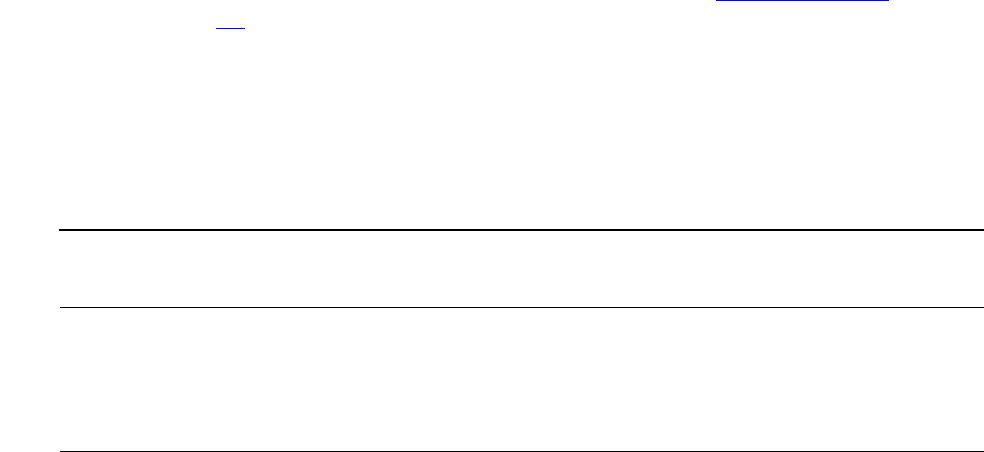
Processing Personal Identification Numbers
NSP Command Reference Manual—C8Z37-9000A
4-94
Translate PIN – IBM 3624 to IBM 3624
(Command 33)
Responding Parameters
43
Field 0, the response indicator.
EKPEO(PIN Block)
Field 1, the outgoing encrypted PIN. This field is an 18 byte hexadecimal value.
When a PIN sanity error is detected, the value in this field may not be correct.
Sanity Check Indicator
Field 2, the sanity check indicator. This field can contain one of the following
values:
Y – PIN block passes the sanity check.
N – PIN block failed the sanity test. Or the length of the PIN is out of range and
PIN-length error reporting has not been enabled. See PIN Sanity Error and
option A1.
L – the length of the PIN is out of range.
IBM 3624 Sequence Number
Field 3, the IBM 3624 sequence number. This field is returned only if the PIN block
type is IBM 3624. When present, this field contains 2 hexadecimal characters.
Usage Notes
Generate the incoming and the outgoing PIN Encryption Keys and
Communications Keys.
Table 4-44. Response 43: Translate PIN – IBM 3624 to IBM 3624
Field # Contents Length (bytes) Legal Characters
0 Response indicator 2 43
1E
KPEO(PIN block) 18 0 - 9, A - F
2 Sanity check indicator 1 Y, N, L
3 IBM 3624 sequence number 2 0 - 9, A - F

Processing Personal Identification Numbers
NSP Command Reference Manual—C8Z37-9000A
4-95
Translate PIN – IBM 3624 to IBM 3624
(Command 33)
Example
Master File Key = 2ABC3DEF45670189 98107645FEDCBA2, check digits = 057A.
See 2key-3DES Key (Double-Length) on page A-5 for component values.
Translating a PIN formatted in an IBM 3624 PIN block to IBM 3624 PIN block.
Clear-text incoming PIN Encryption Key: 07CE A74F 4607 5D8F.
The incoming PIN Encryption Key encrypted under variant 1 of the MFK: 3B42
CA42 78E2 DDE1.
Clear-text outgoing PIN Encryption Key: D029 23D9 AD4F E90B.
The outgoing PIN Encryption Key encrypted under variant 1 of the MFK: 83CB
EFA7 10C6 639F.
Encrypted incoming PIN block: 9864 AB86 5904 8084 B8.
Incoming pad character: B.
Clear-text incoming Communications Key: A15D BAFD F119 F701.
The incoming Communications Key encrypted under variant 2 of the MFK:
306D0D8C8A2E6414.
Outgoing pad character: D.
Clear-text outgoing Communications Key: F72B 85D0 302D 448A.
The outgoing Communications Key encrypted under variant 2 of the MFK: 1646
F963 48BD 4800.
The command looks like this:
<33#22#3B42CA4278E2DDE1#83CBEFA710C6639F#9864AB8659048084B8#
B#306D0D8C8A2E6414#D#1646F96348BD4800#>
The Network Security Processor returns the following response:
<43#843322E77167AE5384#Y#99#>
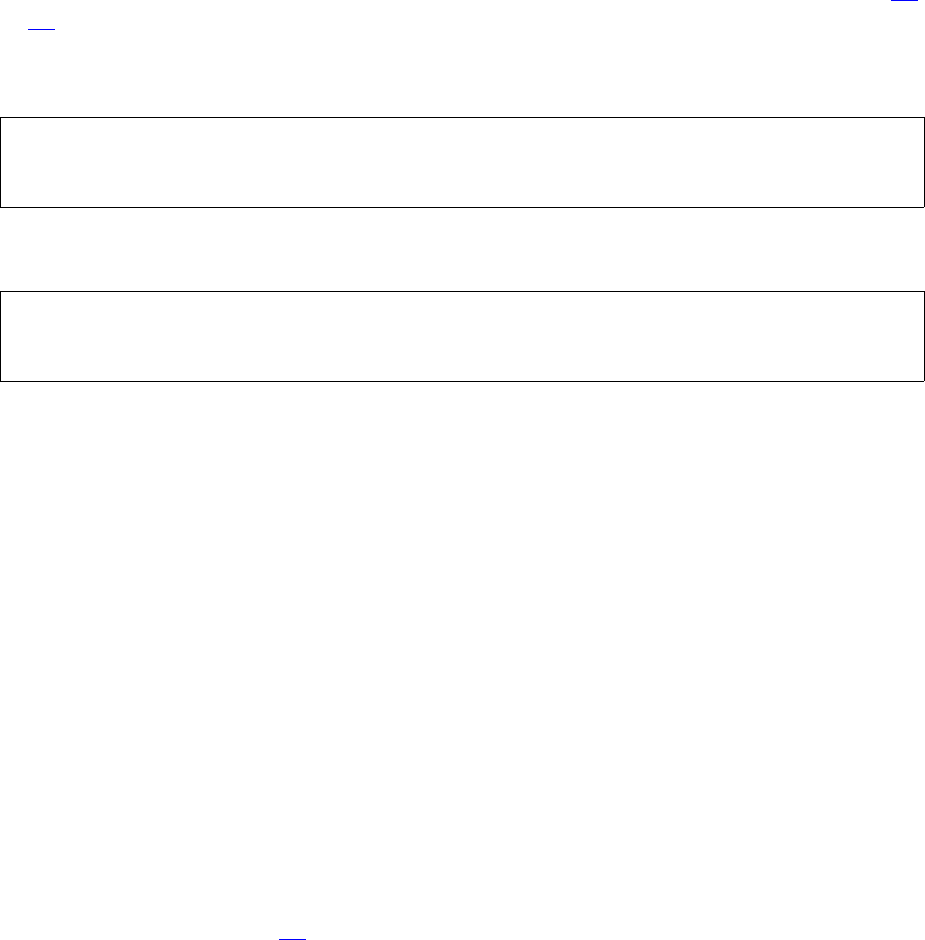
Processing Personal Identification Numbers
NSP Command Reference Manual—C8Z37-9000A
4-96
Translate PIN – IBM 3624 to PIN/Pad
(Command 33)
Translate PIN – IBM 3624 to PIN/Pad (Command 33)
Command 33 – IBM 3624 to PIN/pad. This command translates an incoming encrypted
PIN block in the IBM 3624 PIN block to outgoing encryption in PIN/pad character PIN
block. The incoming PIN Encryption key is designated as KPEI, and the outgoing PIN
Encryption Key is designated as KPE0. This command supports 1key-3DES (single-
length) or 2key-3DES (double-length) PIN Encryption Keys (KPE)s.
This command has a high security exposure, it is not enabled in the Network Security
Processor’s default security policy. This command will return an error if either option 46
or 47 is enabled.
Command
Response
Calling Parameters
33
Field 0, the command identifier.
23
Field 1, the PIN translation method; in this command, IBM 3624 to PIN/pad.
EMFK.1(KPEI)
Field 2, the incoming PIN Encryption Key (KPEI) encrypted under variant 1 of the
MFK. This field contains a 16 or 32 byte hexadecimal value, or a volatile table
location.
EMFK.1(KPEO)
Field 3, the outgoing PIN Encryption Key (KPE0) encrypted under variant 1 of the
MFK. This field contains a 16 or 32 byte hexadecimal value, or a volatile table
location. When option 49 is enabled, the length of the KPEo must be equal to or
greater than the length of the KPEi (field 2).
<33#23#EMFK.1(KPEI)#EMFK.1(KPEO)#EKPEI(PIN Block)#
Incoming Pad#EMFK.2(KC)#Outgoing Pad#>
<43#EKPEO(PIN Block)#Sanity Check Indicator#
IBM 3624 Sequence Number#> [CRLF]
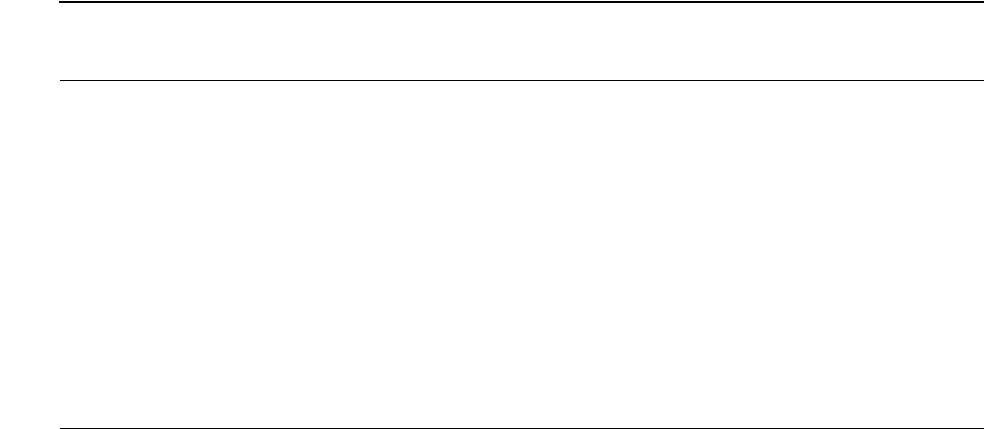
Processing Personal Identification Numbers
NSP Command Reference Manual—C8Z37-9000A
4-97
Translate PIN – IBM 3624 to PIN/Pad
(Command 33)
EKPEI(PIN Block)
Field 4, the incoming PIN block encrypted under the incoming PIN Encryption Key.
This field contains 16 hexadecimal characters.
Incoming Pad
Field 5, the pad character for the incoming PIN block. The field is one byte, it can
contain a hexadecimal value, X, or W. The value X indicates any hexadecimal pad
character is allowed. The value W indicates the sanity check will not be performed.
EMFK.2(KC)
Field 6, the incoming Communications Key encrypted under variant 2 of the MFK.
This key is used in the outer, or second, encryption of the IBM 3624 PIN block for
the incoming PIN. This field contains 16 hexadecimal characters.
Outgoing Pad
Field 7, the pad character for the outgoing PIN block. This field is 1 byte, it can
contain a hexadecimal value, X, or W. The values X or W indicate that the pad
character in the incoming PIN block will also be used as the outgoing pad
character.
Responding Parameters
43
Field 0, the response identifier.
EKPEO(PIN Block)
Field 1, the outgoing encrypted PIN. This field contains 16 hexadecimal characters.
When a PIN sanity error is detected, the value in this field may not be correct.
Table 4-45. Command 33: Translate PIN – IBM 3624 to PIN/Pad
Field # Contents Length (bytes) Legal Characters
0 Command identifier 2 33
1 PIN translation method (IBM
3624 to PIN/pad)
223
2E
MFK.1(KPEI)* 16, 32 0 - 9, A - F
3E
MFK.1(KPEO)* 16, 32 0 - 9, A - F
4E
KPEI(PIN Block) 18 0 - 9, A - F
5 Incoming pad 1 0 - 9, A - F, X, W
6E
MFK.2(KC)* 16 0 - 9, A - F
7 Outgoing pad 1 0 - 9, A - F, X, W
*Can be a volatile table location.
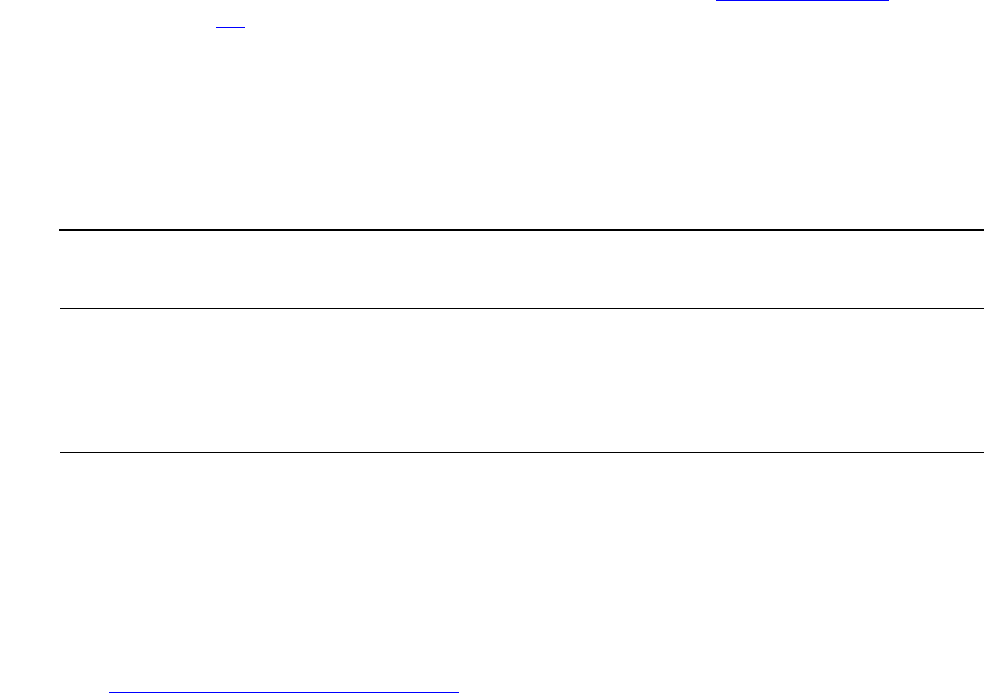
Processing Personal Identification Numbers
NSP Command Reference Manual—C8Z37-9000A
4-98
Translate PIN – IBM 3624 to PIN/Pad
(Command 33)
Sanity Check Indicator
Field 2, the sanity check indicator. This field can contain one of the following
values:
Y – PIN block passes the sanity check.
N – PIN block failed the sanity test. Or the length of the PIN is out of range and
PIN-length error reporting has not been enabled. See PIN Sanity Error and
option A1.
L – the length of the PIN is out of range.
IBM 3624 Sequence Number
Field 3, the IBM 3624 sequence number. This field contains 2 hexadecimal
characters.
Usage Notes
Generate the PIN encryption Keys and Communications Key.
Example
Master File Key = 2ABC3DEF45670189 98107645FEDCBA2, check digits = 057A.
See 2key-3DES Key (Double-Length) on page A-5 for component values.
Translating a PIN formatted in an IBM 3624 PIN block to PIN/pad PIN block.
Clear-text incoming PIN Encryption Key: 07CE A74F 4607 5D8F.
The incoming PIN Encryption Key encrypted under variant 1 of the MFK: 3B42
CA42 78E2 DDE1.
Clear-text outgoing PIN Encryption Key: D029 23D9 AD4F E90B.
The outgoing PIN Encryption Key encrypted under variant 1 of the MFK: 83CB
EFA7 10C6 639F.
Encrypted incoming PIN block: 9864 AB86 5904 8084 B8.
Incoming pad character: B.
Table 4-46. Response 43: Translate PIN – IBM 3624 to PIN/Pad
Field # Contents Length (bytes) Legal Characters
0 Response identifier 2 43
1E
KPEO(PIN block) 16 0 - 9, A - F
2 Sanity check indicator 1 Y, N, L
3 IBM 3624 sequence number 2 0 - 9, A - F
Processing Personal Identification Numbers
NSP Command Reference Manual—C8Z37-9000A
4-99
Translate PIN – IBM 3624 to PIN/Pad
(Command 33)
Clear-text Communications Key: A15D BAFD F119 F701.
The Communications Key encrypted under variant 2 of the MFK: 306D 0D8C 8A2E
6414.
Outgoing pad character: D.
The command looks like this:
<33#23#3B42CA4278E2DDE1#83CBEFA710C6639F#9864AB8659048084B8#
B#306D0D8C8A2E6414#D#>
The Network Security Processor returns the following response:
<43#F9081E2639080784#Y#99#>

Processing Personal Identification Numbers
NSP Command Reference Manual—C8Z37-9000A
4-100
Translate PIN – PIN/Pad or Docutel to ANSI
(Command 33)
Translate PIN – PIN/Pad or Docutel to ANSI (Command 33)
Command 33 – PIN/pad or Docutel to ANSI. This command translates an incoming
encrypted PIN block in either a PIN/pad or Docutel PIN block, to outgoing encryption in
an ANSI PIN block. The incoming PIN Encryption key is designated as KPEI, and the
outgoing PIN Encryption Key is designated as KPE0.
This command has a high security exposure, it is not enabled in the Network Security
Processor’s default security policy. This command will return an error if option 46 is
enabled.
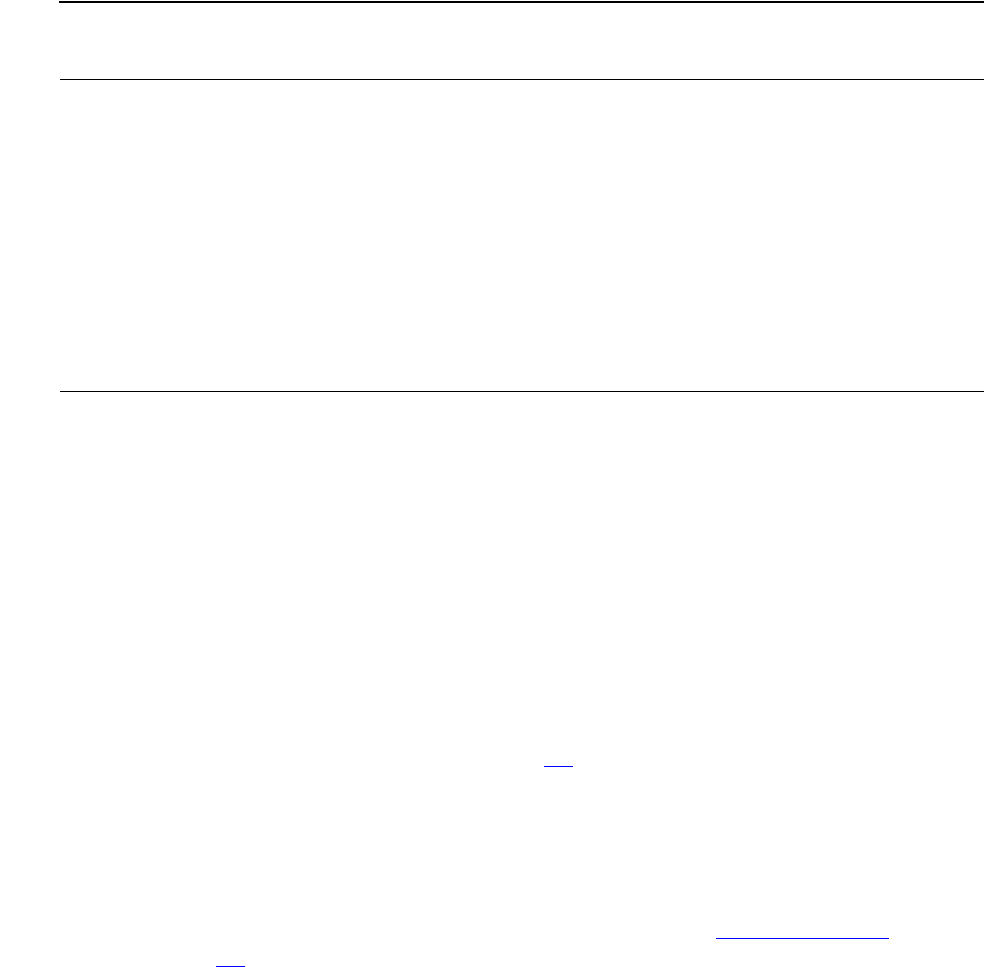
Processing Personal Identification Numbers
NSP Command Reference Manual—C8Z37-9000A
4-101
Translate PIN – PIN/Pad or Docutel to ANSI
(Command 33)
Incoming Pad
Field 5, the pad character for the incoming PIN block. The field is one byte, it can
contain a hexadecimal value, X, or W. The value X indicates any hexadecimal pad
character is allowed. The value W indicates the sanity check will not be performed.
PAN
Field 6, the 12 rightmost digits of the Primary Account Number excluding the check
digit. This field contains a 12 byte decimal value.
Responding Parameters
43
Field 0, the response identifier.
EKPEO(ANSI PIN Block)
Field 1, the outgoing encrypted PIN. This field contains 16 hexadecimal characters.
When a PIN sanity error is detected, the value in this field may not be correct.
Sanity Check Indicator
Field 2, the sanity check indicator. Option 4B specifies the type of PIN sanity test to
be performed on the incoming PIN block. This field can contain one of the following
values:
Y – PIN block passes the sanity check.
N – PIN block failed the sanity test. Or the length of the PIN is out of range and
PIN-length error reporting has not been enabled. See PIN Sanity Error and
option A1.
L – the length of the PIN is out of range.
Table 4-47. Command 33: Translate PIN – PIN/Pad or Docutel to ANSI
Field # Contents Length (bytes) Legal Characters
0 Command identifier 2 33
1 PIN translation method
(PIN/pad or Docutel to ANSI)
231
2E
MFK.1(KPEI)* 16, 32 0 - 9, A - F
3E
MFK.1(KPEO)* 16, 32 0 - 9, A - F
4E
KPEI(PIN Block) 16 0 - 9, A - F
5 Incoming pad 1 0 - 9, A - F, X, W
6 PAN 12 0 - 9
*Can be a volatile table location.
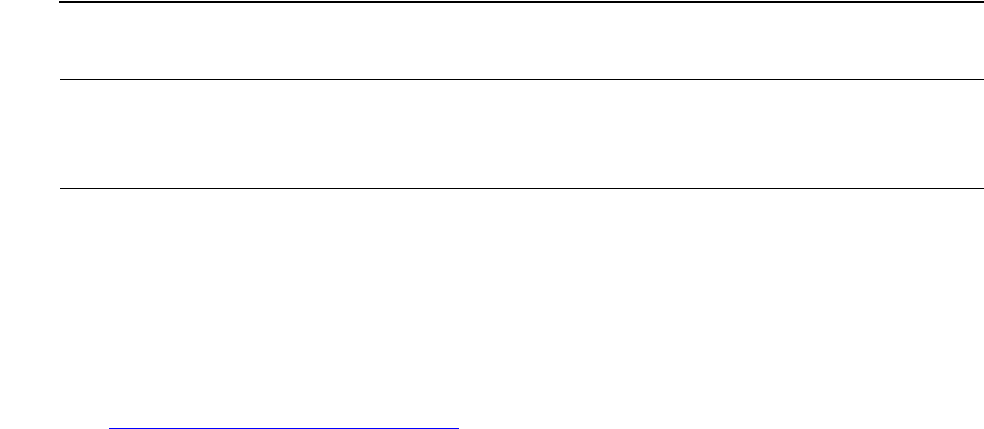
Processing Personal Identification Numbers
NSP Command Reference Manual—C8Z37-9000A
4-102
Translate PIN – PIN/Pad or Docutel to ANSI
(Command 33)
Usage Notes
Generate the incoming and outgoing PIN Encryption Keys.
Example
Master File Key = 2ABC3DEF45670189 98107645FEDCBA2, check digits = 057A.
See 2key-3DES Key (Double-Length) on page A-5 for component values.
Translating a PIN from PIN/pad to an ANSI PIN block.
Clear-text incoming PIN Encryption Key: 07CE A74F 4607 5D8F.
The incoming PIN Encryption Key encrypted under variant 1 of the MFK: 3B42
CA42 78E2 DDE1.
Clear-text outgoing PIN Encryption Key: D029 23D9 AD4F E90B.
The outgoing PIN Encryption Key encrypted under variant 1 of the MFK: 83CB
EFA7 10C6 639F.
Encrypted PIN block: 30DF 0B65 BDFE 91A4.
Incoming pad character: 7.
PAN: 1234 5678 9012.
The command looks like this:
<33#31#3B42CA4278E2DDE1#83CBEFA710C6639F#30DF0B65BDFE91A4#7#
123456789012#>
The Network Security Processor returns the following response:
<43#AAC4BCEC8AE1D768#Y#>
Table 4-48. Response 43: Translate PIN – PIN/Pad or Docutel to ANSI
Field # Contents Length (bytes) Legal Characters
0 Response identifier 2 43
1E
KPEO(ANSI PIN Block) 16 0 - 9, A - F
2 Sanity check indicator 1 Y, N, L
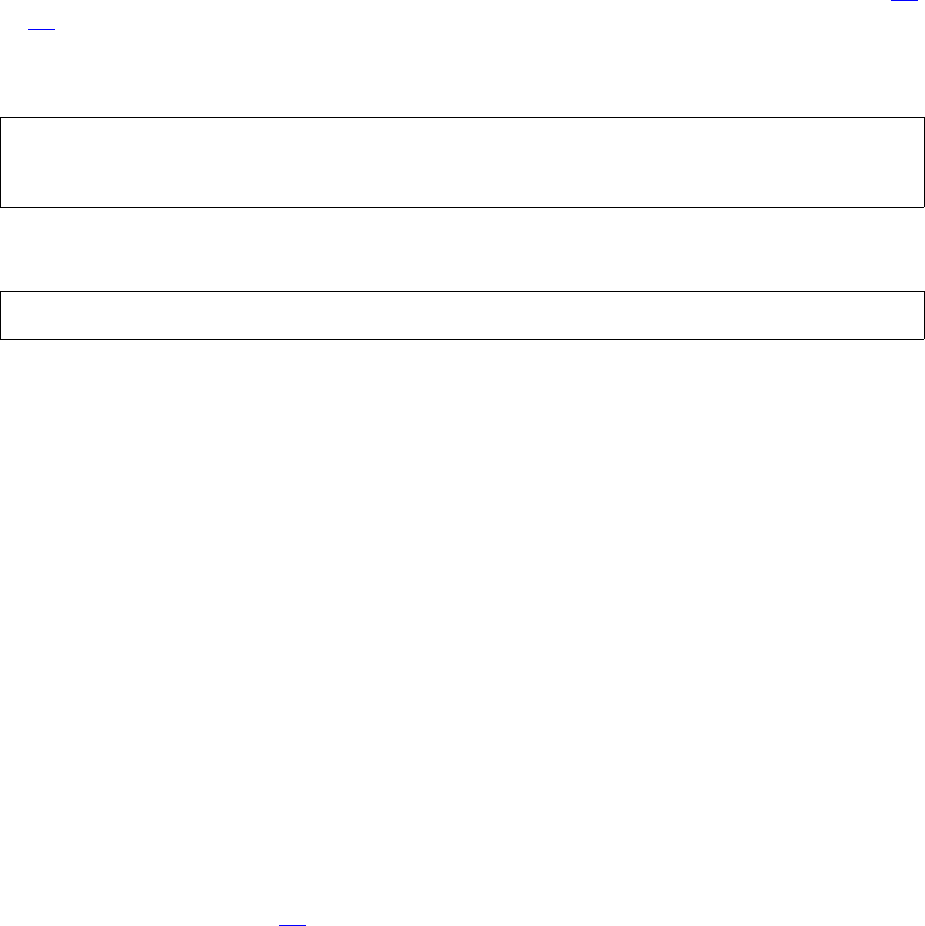
Processing Personal Identification Numbers
NSP Command Reference Manual—C8Z37-9000A
4-103
Translate PIN – PIN/Pad or Docutel to PIN/Pad
(Command 33)
Translate PIN – PIN/Pad or Docutel to PIN/Pad (Command 33)
Command 33 – PIN/pad or Docutel to PIN/pad. This command translates an incoming
encrypted PIN block in either PIN/pad or Docutel PIN block to outgoing encryption in a
PIN/pad PIN block. The incoming PIN Encryption key is designated as KPEI, and the
outgoing PIN Encryption Key is designated as KPE0. This command supports 1key-
3DES (single-length) or 2key-3DES (double-length) PIN Encryption keys (KPE)s.
This command has a high security exposure, it is not enabled in the Network Security
Processor’s default security policy. This command will return an error if either option 46
or 47 is enabled.
Command
Response
Calling Parameters
33
Field 0, the command identifier.
33
Field 1, the PIN translation method; in this command, PIN pad character or Docutel
to PIN pad.
EMFK.1(KPEI)
Field 2, the incoming PIN Encryption Key (KPEI) encrypted under variant 1 of the
MFK. This field contains a 16 or 32 byte hexadecimal value, or a volatile table
location.
EMFK.1(KPEO)
Field 3, the outgoing PIN Encryption Key (KPE0) encrypted under variant 1 of the
MFK. This field contains a 16 or 32 byte hexadecimal value, or a volatile table
location. When option 49 is enabled, the length of the KPEo must be equal to or
greater than the length of the KPEi (field 2).
<33#33#EMFK.1(KPEI)#EMFK.1(KPEO)#EKPEI(PIN Block)#
Incoming Pad#Outgoing Pad#>
<43#EKPEO(PIN Block)#Sanity Check Indicator#>[CRLF]
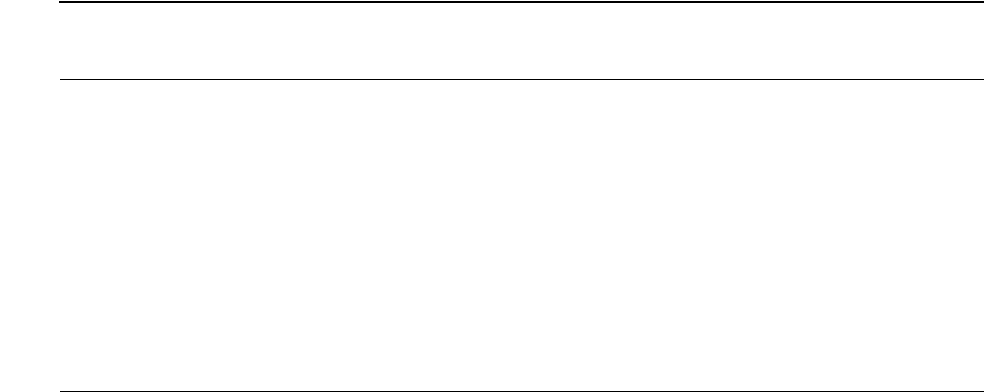
Processing Personal Identification Numbers
NSP Command Reference Manual—C8Z37-9000A
4-104
Translate PIN – PIN/Pad or Docutel to PIN/Pad
(Command 33)
EKPEI(PIN Block)
Field 4, the incoming PIN block encrypted under the incoming PIN Encryption Key.
This field contains 16 hexadecimal characters.
Incoming Pad
Field 5, the pad character for the incoming PIN block. The field is one byte, it can
contain a hexadecimal value, X, or W. The value X indicates any hexadecimal pad
character is allowed. The value W indicates the sanity check will not be performed.
Outgoing Pad
Field 6, the pad character for the outgoing PIN block. This field is 1 byte, it can
contain a hexadecimal value, X, or W. When this field contains the value W or X
the pad character in the incoming PIN block will also be used as the outgoing pad
character.
Responding Parameters
43
Field 0, the response identifier.
EKPEO(PIN Block)
Field 1, the outgoing, encrypted PIN. This field contains 16 hexadecimal
characters. When a PIN sanity error is detected, the value in this field may not be
correct.
Sanity Check Indicator
Field 2, the sanity check indicator. This field can contain one of the following
values:
Y – PIN block passes the sanity check.
Table 4-49. Command 33: Translate PIN – PIN/Pad or Docutel to PIN/Pad
Field # Contents Length (bytes) Legal Characters
0 Command identifier 2 33
1 PIN translation method
(PIN/Pad to PIN/Pad)
233
2E
MFK.1(KPEI)* 16, 32 0 - 9, A - F
3E
MFK.1(KPEO)* 16, 32 0 - 9, A - F
4E
KPEI(PIN block) 16 0 - 9, A - F
5 Incoming pad 1 0 - 9, A - F, X, W
6 Outgoing pad 1 0 - 9, A - F, X, W
*Can be a volatile table location.
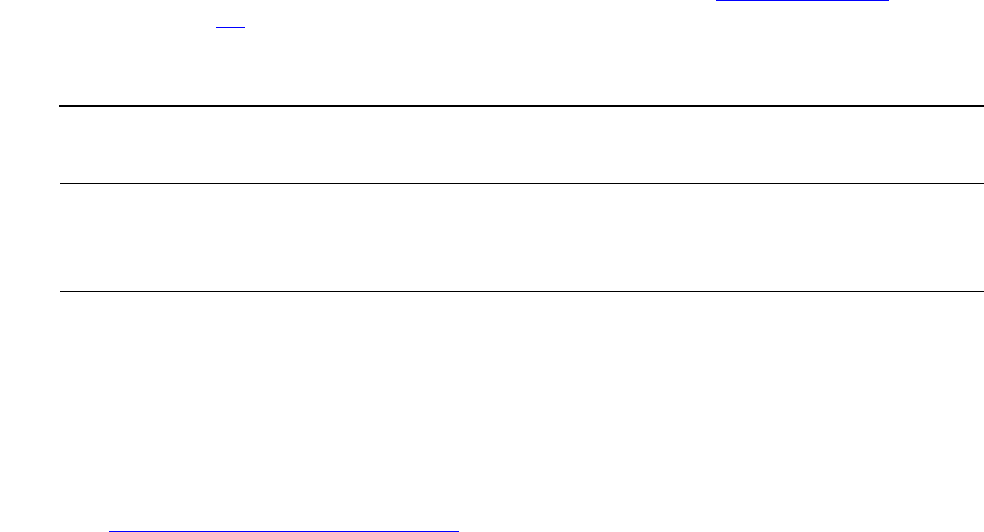
Processing Personal Identification Numbers
NSP Command Reference Manual—C8Z37-9000A
4-105
Translate PIN – PIN/Pad or Docutel to PIN/Pad
(Command 33)
N – PIN block failed the sanity test. Or the length of the PIN is out of range and
PIN-length error reporting has not been enabled. See PIN Sanity Error and
option A1.
L – the length of the PIN is out of range.
Usage Notes
Generate the incoming and outgoing PIN Encryption Keys.
Example
Master File Key = 2ABC3DEF45670189 98107645FEDCBA2, check digits = 057A.
See 2key-3DES Key (Double-Length) on page A-5 for component values.
Translating a PIN formatted in PIN/pad character PIN block to PIN/pad character
PIN block.
Clear-text incoming PIN Encryption Key: 4455445544554455 0000111122223333.
The incoming PIN Encryption Key encrypted under variant 1 of the MFK:
72E7AEF691471872 47F102C2D4DE29C4.
Clear-text outgoing PIN Encryption Key: 2233223322332233 5555666677778888.
The outgoing PIN Encryption Key encrypted under variant 1 of the MFK:
8C2A7691A708A88D 1DE1CF689E9699D6.
The clear text PIN block: 987654321F999999.
The encrypted PIN block: 81A7 8A76 993B E4A7.
Incoming pad character: 9.
Outgoing pad character: 9.
The command looks like this:
<33#33#72E7AEF69147187247F102C2D4DE29C4#8C2A7691A708A88D1DE1C
F689E9699D6#81A78A76993BE4A7#9#9#>
The Network Security Processor returns the following response:
<43#C0E6D2796C4B3BFF#Y#>
Table 4-50. Response 43: Translate PIN – PIN/Pad or Docutel to PIN/Pad
Field # Contents Length (bytes) Legal Characters
0 Response identifier 2 43
1E
KPEO(PIN block) 16 0 - 9, A - F
2 Sanity check indicator 1 Y, N, L

Processing Personal Identification Numbers
NSP Command Reference Manual—C8Z37-9000A
4-106
Translate PIN – PIN/Pad or Docutel to IBM 4731
(Command 33)
Translate PIN – PIN/Pad or Docutel to IBM 4731 (Command 33)
Command 33 – PIN/Pad or Docutel to IBM 4731. This command translates an
incoming encrypted PIN block in either a PIN/Pad or Docutel PIN block, to outgoing
encryption in an IBM 4731 PIN block. The incoming PIN Encryption key is designated
as KPEI, and the outgoing PIN Encryption Key is designated as KPE0. This command
supports 1key-3DES (single-length) or 2key-3DES (double-length) PIN Encryption
Keys (KPE)s.
This command has a high security exposure, it is not enabled in the Network Security
Processor’s default security policy. This command will return an error if either option 46
or 47 is enabled.
Command
Response
Calling Parameters
33
Field 0, the command identifier.
39
Field 1, the PIN translation method; in this command, PIN/Pad or Docutel to IBM
4731.
EMFK.1(KPEI)
Field 2, the incoming PIN Encryption Key (KPEI) encrypted under variant 1 of the
MFK. This field contains a 16 or 32 byte hexadecimal value, or a volatile table
location.
EMFK.1(KPEO)
Field 3, the outgoing PIN Encryption Key (KPE0) encrypted under variant 1 of the
MFK. This field contains a 16 or 32 byte hexadecimal value, or a volatile table
location. When option 49 is enabled, the length of the KPEo must be equal to or
greater than the length of the KPEi (field 2).
<33#39#EMFK.1(KPEI)#EMFK.1(KPEO)#EKPEI(PIN Block)#
Incoming Pad#Outgoing Pad#Outgoing ICV#EMFK.3(KC)#>
<43#EKPEO(PIN Block)#Sanity Check Indicator#>[CRLF]
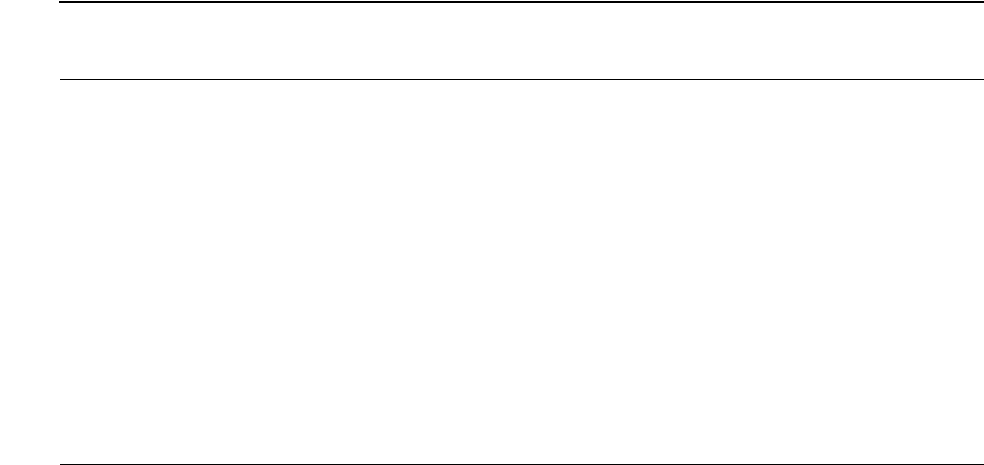
Processing Personal Identification Numbers
NSP Command Reference Manual—C8Z37-9000A
4-107
Translate PIN – PIN/Pad or Docutel to IBM 4731
(Command 33)
EKPEI(PIN Block)
Field 4, the incoming PIN block encrypted under the incoming PIN Encryption Key.
This field contains 16 hexadecimal characters.
Incoming Pad
Field 5, the pad character for the incoming PIN block. The field is one byte, it can
contain a hexadecimal value, X, or W. The value X indicates any hexadecimal pad
character is allowed. The value W indicates the sanity check will not be performed.
Outgoing Pad
Field 6, the pad character for the outgoing PIN block. This field is 1 byte, it can
contain a hexadecimal value, X, or W. When this field contains the value W or X
the pad character in the incoming PIN block will also be used as the outgoing pad
character.
Outgoing ICV
Field 7, the sequence number for the outgoing PIN block. This field contains 16
hexadecimal characters.
EMFK.3(KC)
Field 8, the Communications Key encrypted under variant 3 of the MFK. This key is
used in the outer or second encryption of the IBM 4731 PIN block. This field
contains a 16 byte hexadecimal value, or a volatile table location.
Table 4-51. Command 33: Translate PIN – PIN/Pad or Docutel to IBM 4731
Field # Contents Length (bytes) Legal Characters
0 Command identifier 2 33
1 PIN translation method
(ANSI to IBM 4731)
239
2E
MFK.1(KPEI)* 16, 32 0 - 9, A - F
3E
MFK.1(KPEO)* 16, 32 0 - 9, A - F
4E
KPEI(PIN block) 16 0 - 9, A - F
5 Incoming Pad 12 0 - 9, A - F, X, W
6 Outgoing Pad 1 0 - 9, A - F, X, W
7 Outgoing ICV 16 0 - 9, A - F
8E
MFK.3(KC)* 16 0 - 9, A - F
*Can be a volatile table location.
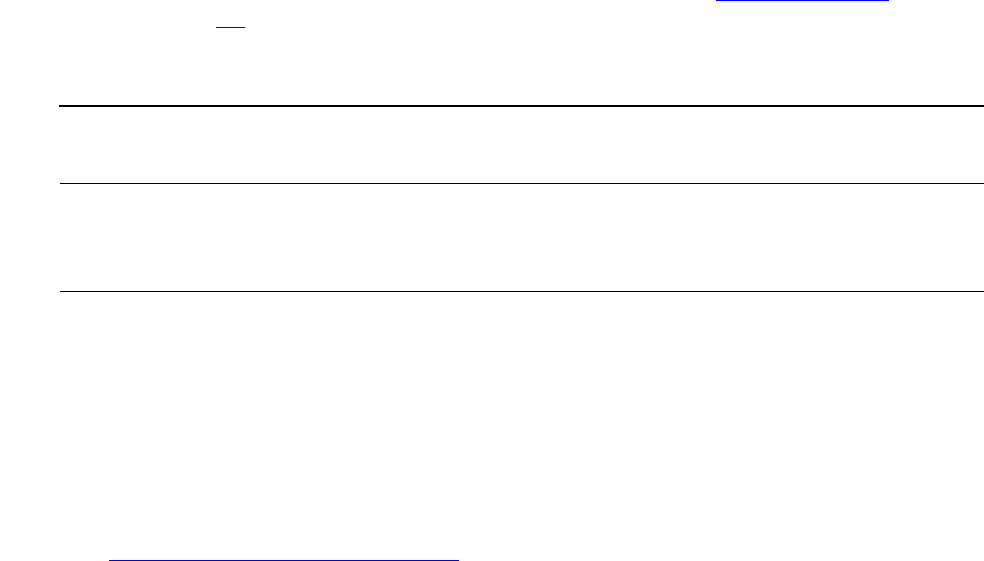
Processing Personal Identification Numbers
NSP Command Reference Manual—C8Z37-9000A
4-108
Translate PIN – PIN/Pad or Docutel to IBM 4731
(Command 33)
Responding Parameters
43
Field 0, the response identifier.
EKPEO(PIN Block)
Field 1, the outgoing, encrypted PIN. This field contains 16 hexadecimal
characters. When a PIN sanity error is detected, the value in this field may not be
correct.
Sanity Check Indicator
Field 2, the sanity check indicator. This field can contain one of the following
values:
Y – PIN block passes the sanity check.
N – PIN block failed the sanity test. Or the length of the PIN is out of range and
PIN-length error reporting has not been enabled. See PIN Sanity Error and
option A1.
L – the length of the PIN is out of range.
Usage Notes
Generate the incoming and outgoing PIN Encryption Keys, and the
Communications Key.
Example
Master File Key = 2ABC3DEF45670189 98107645FEDCBA2, check digits = 057A.
See 2key-3DES Key (Double-Length) on page A-5 for component values.
Translating a PIN formatted in PIN/Pad or Docutel PIN block to IBM 4731 PIN
block.
Clear-text incoming PIN Encryption Key: 07CE A74F 4607 5D8F.
The incoming PIN Encryption Key encrypted under variant 1 of the MFK: 3B42
CA42 78E2 DDE1.
Table 4-52. Response 43: Translate PIN – PIN/Pad or Docutel To IBM 4731
Field # Contents Length (bytes) Legal Characters
0 Response identifier 2 43
1E
KPEO(PIN block) 16 0 - 9, A - F
2 Sanity check indicator 1 Y, N, L
Processing Personal Identification Numbers
NSP Command Reference Manual—C8Z37-9000A
4-109
Translate PIN – PIN/Pad or Docutel to IBM 4731
(Command 33)
Clear-text outgoing PIN Encryption Key: D029 23D9 AD4F E90B.
The outgoing PIN Encryption Key encrypted under variant 1 of the MFK: 83CB
EFA7 10C6 639F.
The encrypted PIN block: 86EA C4C4 F7AE 03B8.
Incoming Pad character: B.
Outgoing Pad character D.
Outgoing ICV: 1234 1234 1234 1234.
Clear-text Communications Key: B302 AD91 F504 EA22.
The Communications Key encrypted under variant 2 of the MFK: FFFF FFFF FFFF
FFFF.
The command looks like this:
<33#39#3B42CA4278E2DDE1#83CBEFA710C6639F#86EAC4C4F7AE03B8#B#
D#1234123412341234#FFFFFFFFFFFFFFFF#>
The Network Security Processor returns the following response:
<43#27682B863CD388E8#Y#>
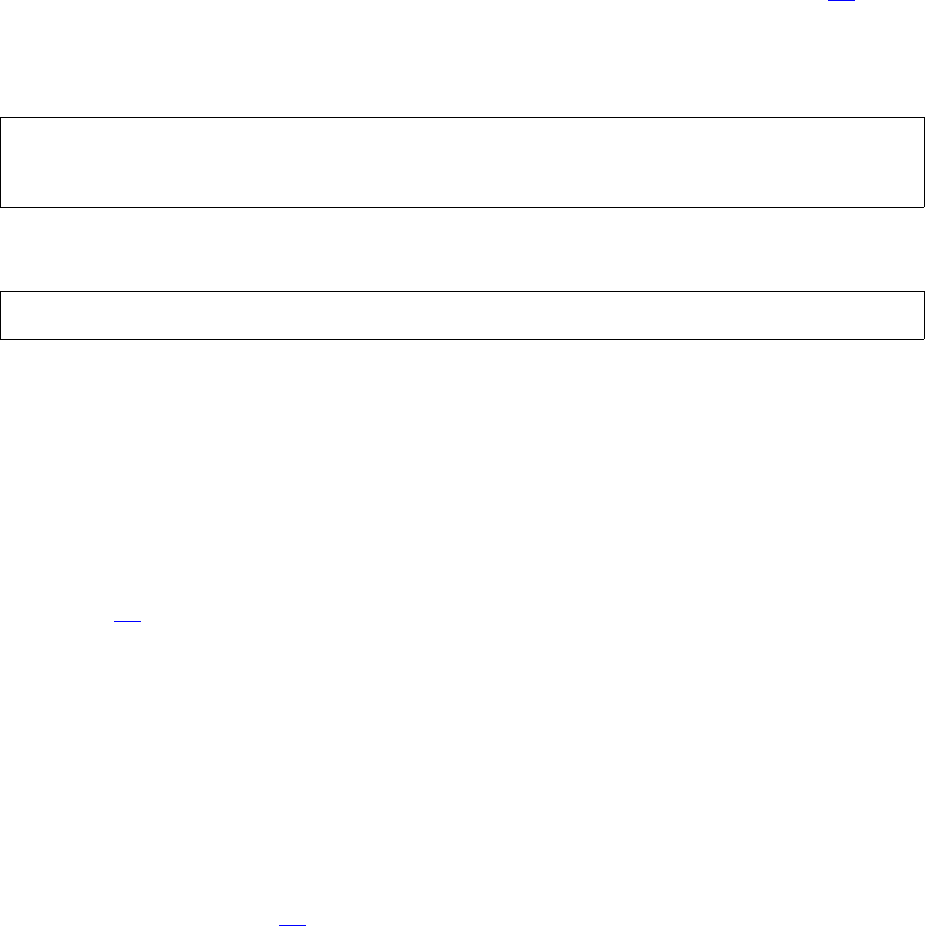
Processing Personal Identification Numbers
NSP Command Reference Manual—C8Z37-9000A
4-110
Translate PIN – IBM 4731 to ANSI (Command 33)
Translate PIN – IBM 4731 to ANSI (Command 33)
Command 33 – IBM 4731 to ANSI translates an incoming encrypted PIN block in the
IBM 4731 PIN block to outgoing encryption in an ANSI PIN block. The incoming PIN
Encryption key is designated as KPEI, and the outgoing PIN Encryption Key is
designated as KPE0. This command supports 1key-3DES (single-length) or 2key-
3DES (double-length) PIN Encryption Keys (KPE)s.
This command has a high security exposure, it is not enabled in the Network Security
Processor’s default security policy. This command will return an error if option 46 is
enabled.
Command
Response
Calling Parameters
33
Field 0, the command identifier.
91
Field 1, the PIN translation method; in this command, IBM 4731 to ANSI. When
option 46 is enabled, this command will return an error response.
EMFK.1(KPEI)
Field 2, the incoming PIN Encryption Key (KPEI) encrypted under variant 1 of the
MFK. This field contains a 16 or 32 byte hexadecimal value, or a volatile table
location.
EMFK.1(KPEO)
Field 3, the outgoing PIN Encryption Key (KPE0) encrypted under variant 1 of the
MFK. This field contains a 16 or 32 byte hexadecimal value, or a volatile table
location. When option 49 is enabled, the length of the KPEo must be equal to or
greater than the length of the KPEi (field 2).
<33#91#EMFK.1(KPEI)#EMFK.1(KPEO)#EKPEI(PIN Block)#
Incoming Pad#Incoming ICV#EMFK.3(KC)#Outgoing PAN#>
<43#EKPEO(PIN Block)#Sanity Check Indicator#>[CRLF]

Processing Personal Identification Numbers
NSP Command Reference Manual—C8Z37-9000A
4-111
Translate PIN – IBM 4731 to ANSI (Command 33)
EKPEI(PIN Block)
Field 4, the incoming PIN block encrypted under the incoming PIN Encryption Key.
This field contains 16 hexadecimal characters.
Incoming Pad
Field 5, the pad character for the incoming PIN block. The field is one byte, it can
contain a hexadecimal value, X, or W. The value X indicates any hexadecimal pad
character is allowed. The value W indicates the sanity check will not be performed.
Incoming ICV
Field 6, the sequence number for the incoming PIN block. This field contains 16
hexadecimal characters.
EMFK.3(KC)
Field 7, the Communications Key encrypted under variant 3 of the MFK. This key is
used in the outer or second encryption of the IBM 4731 PIN block. This field
contains a 16 byte hexadecimal value, or a volatile table location.
Outgoing PAN
Field 8, the Primary Account Number used in the outgoing PIN block. This field
contains a 12 byte decimal value.
Responding Parameters
43
Field 0, the response identifier.
Table 4-53. Command 33: IBM 4731 to ANSI
Field # Contents Length (bytes) Legal Characters
0 Command identifier 2 33
1 PIN translation method (IBM
4731 to ANSI)
291
2E
MFK.1(KPEI)* 16, 32 0 - 9, A - F
3E
MFK.1(KPEO)* 16, 32 0 - 9, A - F
4E
KPEI(PIN block) 16 0 - 9, A - F
5 Incoming Pad 1 0 - 9, A - F, X, W
6 Incoming ICV 16 0 - 9, A - F
7E
MFK.3(KC)* 16 0 - 9, A - F
8 Outgoing PAN 12 0 - 9
*Can be a volatile table location.
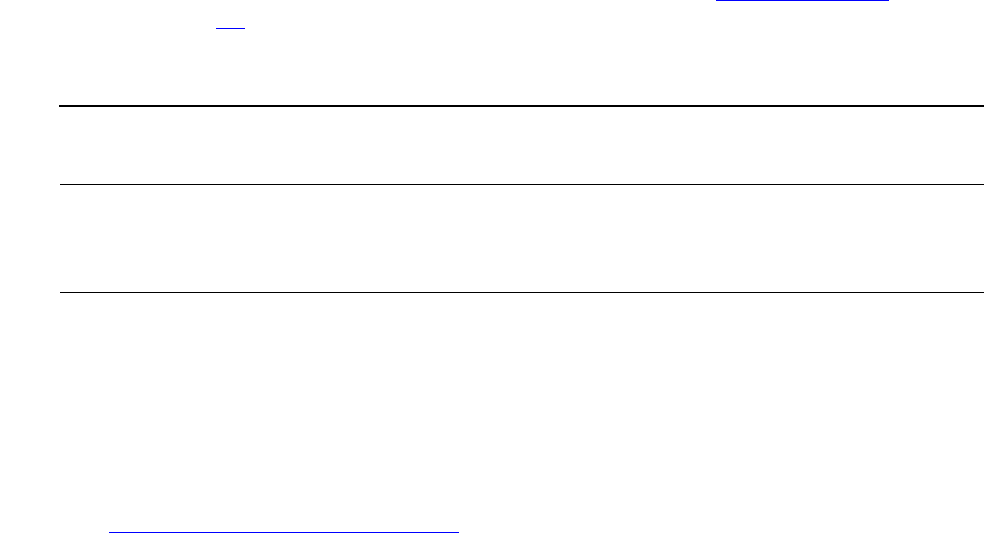
Processing Personal Identification Numbers
NSP Command Reference Manual—C8Z37-9000A
4-112
Translate PIN – IBM 4731 to ANSI (Command 33)
EKPEO(PIN Block)
Field 1, the outgoing, encrypted PIN. This field contains 16 hexadecimal
characters. When a PIN sanity error is detected, the value in this field may not be
correct.
Sanity Check Indicator
Field 2, the sanity check indicator. This field can contain one of the following
values:
Y – PIN block passes the sanity check.
N – PIN block failed the sanity test. Or the length of the PIN is out of range and
PIN-length error reporting has not been enabled. See PIN Sanity Error and
option A1.
L – the length of the PIN is out of range.
Usage Notes
Generate the incoming and outgoing PIN Encryption Keys.
Example
Master File Key = 2ABC3DEF45670189 98107645FEDCBA2, check digits = 057A.
See 2key-3DES Key (Double-Length) on page A-5 for component values.
Translating a PIN formatted in an IBM 4731PIN block to an ANSI PIN block.
Clear-text incoming PIN Encryption Key: 0000 1111 2222 3333.
The incoming PIN Encryption Key encrypted under variant 1 of the MFK: 47F1
02C2 D4DE 29C4.
Clear-text outgoing PIN Encryption Key: 1111 2222 3333 4444.
The outgoing PIN Encryption Key encrypted under variant 1 of the MFK: D538
A881 DE91 EAF1.
The encrypted incoming PIN block 3354 3914 C37C FB62.
Pad character F.
ICV: 0000 7788 9900 0000.
Table 4-54. Response 43: IBM 4731 to ANSI
Field # Contents Length (bytes) Legal Characters
0 Response identifier 2 43
1E
KPEO(PIN block) 16 0 - 9, A - F
2 Sanity check indicator 1 Y, N, L
Processing Personal Identification Numbers
NSP Command Reference Manual—C8Z37-9000A
4-113
Translate PIN – IBM 4731 to ANSI (Command 33)
Clear-text Communications Key: 4444 5555 6666 7777.
The Communications Key encrypted under variant 2 of the MFK: E363 8CF7 84F8
4CB0.
Primary Account Number digits: 7788 9900 0000.
The command looks like this:
<33#91#47F102C2D4DE29C4#D538A881DE91EAF1#33543914C37CFB62#F#
0000778899000000#E3638CF784F84CB0#778899000000#>
The Network Security Processor returns the following response:
<43#CC9FC28E403549DE#Y#>

Processing Personal Identification Numbers
NSP Command Reference Manual—C8Z37-9000A
4-114
Translate PIN – IBM 4731 to PIN/Pad
(Command 33)
Translate PIN – IBM 4731 to PIN/Pad (Command 33)
Command 33 – IBM 4731 to PIN/Pad translates an incoming encrypted PIN block in
the IBM 4731 PIN block to outgoing encryption in a PIN/Pad PIN block. The incoming
PIN Encryption key is designated as KPEI, and the outgoing PIN Encryption Key is
designated as KPE0. This command supports 1key-3DES (single-length) or 2key-
3DES (double-length) PIN Encryption Keys (KPE)s.
This command has a high security exposure, it is not enabled in the Network Security
Processor’s default security policy. This command will return an error if either option 46
or 47 is enabled.
Command
Response
Calling Parameters
33
Field 0, the command identifier.
93
Field 1, the PIN translation method; in this command, IBM 4731 to PIN/Pad.
EMFK.1(KPEI)
Field 2, the incoming PIN Encryption Key (KPEI) encrypted under variant 1 of the
MFK. This field contains a 16 or 32 byte hexadecimal value, or a volatile table
location.
EMFK.1(KPEO)
Field 3, the outgoing PIN Encryption Key (KPE0) encrypted under variant 1 of the
MFK. This field contains a 16 or 32 byte hexadecimal value, or a volatile table
location. When option 49 is enabled, the length of the KPEo must be equal to or
greater than the length of the KPEi (field 2).
EKPEI(PIN Block)
Field 4, the incoming PIN block encrypted under the incoming PIN Encryption Key.
This field contains 16 hexadecimal characters.
<33#93#EMFK.1(KPEI)#EMFK.1(KPEO)#EKPEI(PIN Block)#
Incoming Pad#Incoming ICV#EMFK.3(KC)#Outgoing Pad#>
<43#EKPEO(PIN Block)#Sanity Check Indicator#>[CRLF]
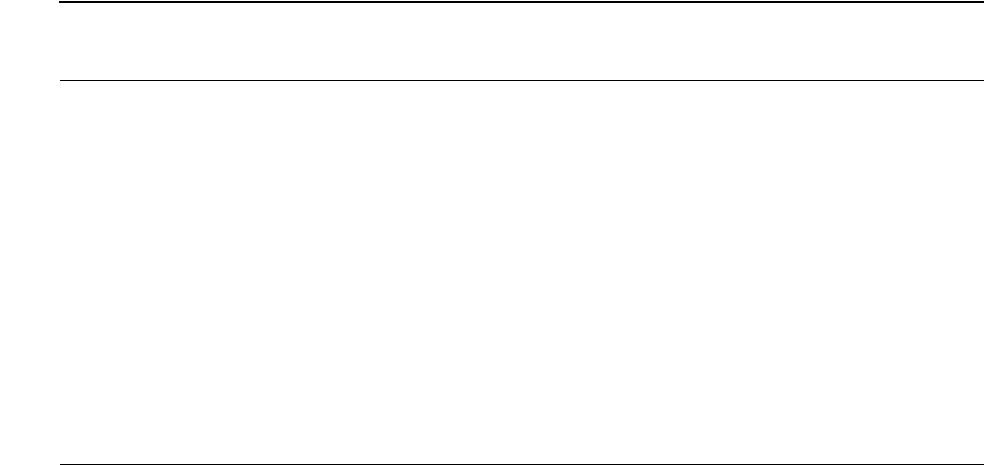
Processing Personal Identification Numbers
NSP Command Reference Manual—C8Z37-9000A
4-115
Translate PIN – IBM 4731 to PIN/Pad
(Command 33)
Incoming Pad
Field 5, the pad character for the incoming PIN block. The field is one byte, it can
contain a hexadecimal value, X, or W. The value X indicates any hexadecimal pad
character is allowed. The value W indicates the sanity check will not be performed.
Incoming ICV
Field 6, the sequence number for the incoming PIN block. This field contains 16
hexadecimal characters.
EMFK.3(KC)
Field 7, the Communications Key encrypted under variant 3 of the MFK. This key is
used in the outer or second encryption of the IBM 4731 PIN block. This field
contains a 16 byte hexadecimal value, or a volatile table location.
Outgoing Pad
Field 8, the pad character for the outgoing PIN block. This field is 1 byte, it can
contain a hexadecimal character, X, or W. When this field contains the value X or
W, the pad character in the incoming PIN block will also be used as the outgoing
pad character.
Responding Parameters
43
Field 0, the response identifier.
Table 4-55. Command 33: IBM 4731 to PIN/Pad
Field # Contents Length (bytes) Legal Characters
0 Command identifier 2 33
1 PIN translation method (IBM
4731 to PIN/Pad)
293
2E
MFK.1(KPEI)* 16, 32 0 - 9, A - F
3E
MFK.1(KPEO)* 16, 32 0 - 9, A - F
4E
KPEI(PIN block) 16 0 - 9, A - F
5 Incoming Pad 1 0 - 9, A - F, X, W
6 Incoming ICV 16 0 - 9, A - F
7E
MFK.3(KC)* 0, 16 0 - 9, A - F
8 Outgoing Pad 1 0 - 9, A - F, X, W
*Can be a volatile table location.
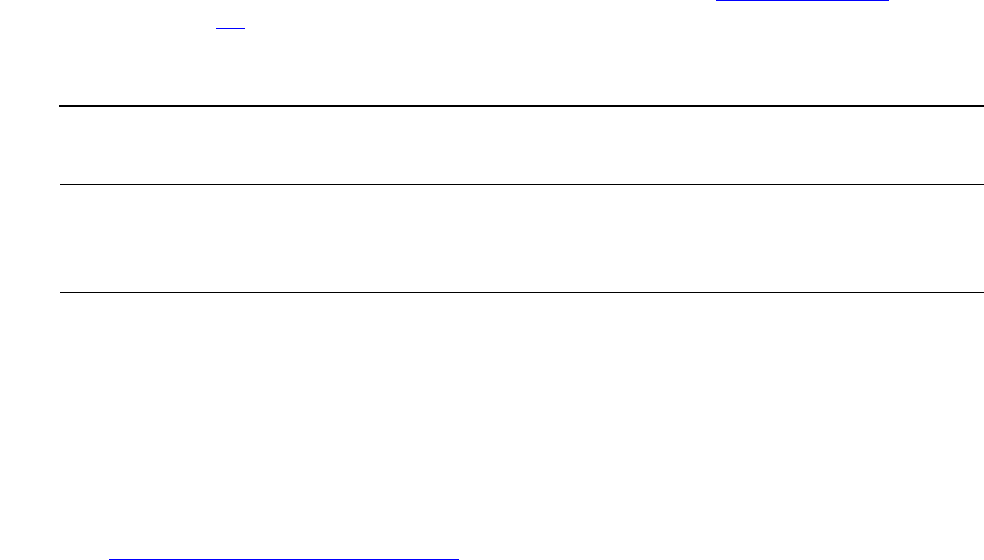
Processing Personal Identification Numbers
NSP Command Reference Manual—C8Z37-9000A
4-116
Translate PIN – IBM 4731 to PIN/Pad
(Command 33)
EKPEO(PIN Block)
Field 1, the outgoing, encrypted PIN. This field contains 16 hexadecimal
characters. When a PIN sanity error is detected, the value in this field may not be
correct.
Sanity Check Indicator
Field 2, the sanity check indicator. This field can contain one of the following
values:
Y – PIN block passes the sanity check.
N – PIN block failed the sanity test. Or the length of the PIN is out of range and
PIN-length error reporting has not been enabled. See PIN Sanity Error and
option A1.
L – the length of the PIN is out of range.
Usage Notes
Generate the incoming and outgoing PIN Encryption Keys, and the
Communications Key.
Example
Master File Key = 2ABC3DEF45670189 98107645FEDCBA2, check digits = 057A.
See 2key-3DES Key (Double-Length) on page A-5 for component values.
Translating a PIN formatted in IBM 4731 PIN block to PIN/Pad PIN block.
Clear-text incoming PIN Encryption Key: D029 23D9 AD4F E90B.
The incoming PIN Encryption Key encrypted under variant 1 of the MFK: 83CB
EFA7 10C6 639F.
Clear-text outgoing PIN Encryption Key: 07CE A74F 4607 5D8F.
The outgoing PIN Encryption Key encrypted under variant 1 of the MFK: 3B42
CA42 78E2 DDE1.
The encrypted PIN block: 2768 2B86 3CD3 88E8.
Incoming Pad character: D.
Incoming ICV: 1234 1234 1234 1234.
Table 4-56. Response 43: IBM 4731 to PIN/Pad
Field # Contents Length (bytes) Legal Characters
0 Response identifier 2 43
1E
KPEO(PIN block) 16 0 - 9, A - F
2 Sanity check indicator 1 Y, N, L
Processing Personal Identification Numbers
NSP Command Reference Manual—C8Z37-9000A
4-117
Translate PIN – IBM 4731 to PIN/Pad
(Command 33)
Clear-text Communications Key: B302 AD91 F504 EA22.
The Communications Key encrypted under variant 2 of the MFK: FFFF FFFF FFFF
FFFF.
Outgoing Pad character: B.
The command looks like this:
<33#93#83CBEFA710C6639F#3B42CA4278E2DDE1#27682B863CD388E8#D#
1234123412341234#FFFFFFFFFFFFFFFF#B#>
The Network Security Processor returns the following response:
<43#86EAC4C4F7AE03B8#Y#>
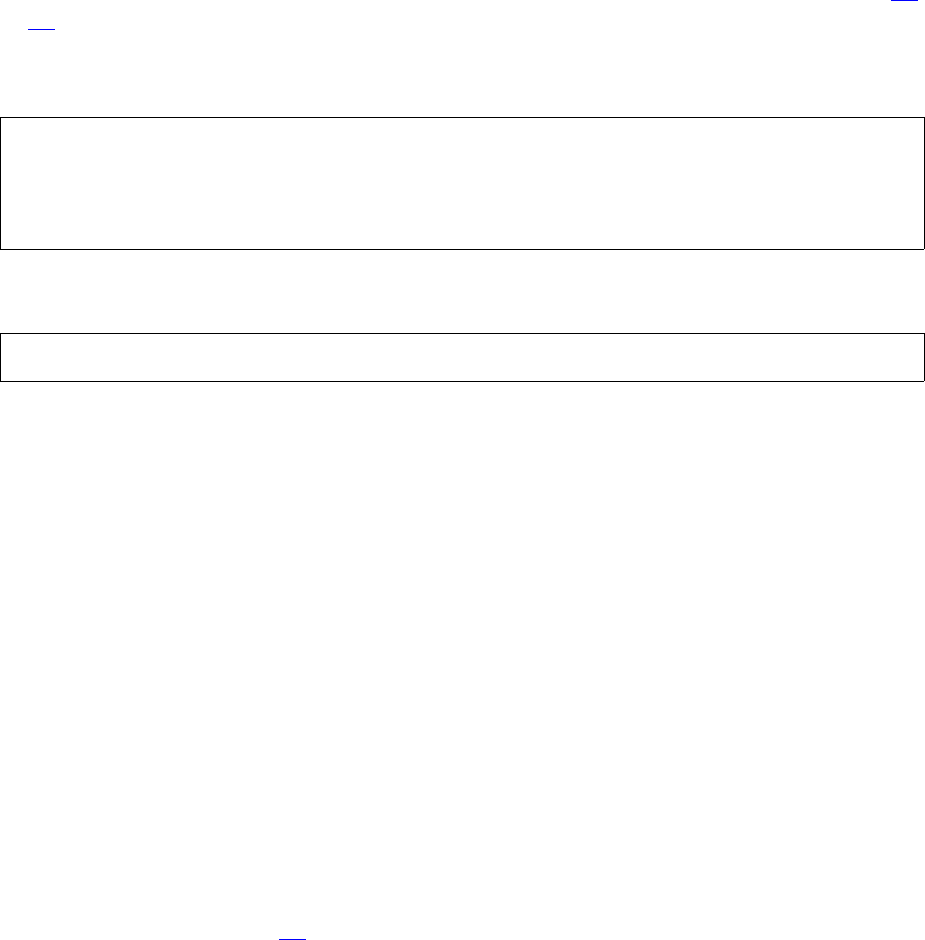
Processing Personal Identification Numbers
NSP Command Reference Manual—C8Z37-9000A
4-118
Translate PIN – IBM 4731 to IBM 4731
(Command 33)
Translate PIN – IBM 4731 to IBM 4731 (Command 33)
Command 33 – IBM 4731 to IBM 4731 translates an incoming encrypted PIN block in
an IBM 4731 PIN block to outgoing encryption in the IBM 4731 PIN block. The
incoming PIN Encryption key is designated as KPEI, and the outgoing PIN Encryption
Key is designated as KPE0. This command supports 1key-3DES (single-length) or
2key-3DES (double-length) PIN Encryption Keys (KPE)s.
This command has a high security exposure, it is not enabled in the Network Security
Processor’s default security policy. This command will return an error if either option 46
or 47 is enabled.
Command
Response
Calling Parameters
33
Field 0, the command identifier.
99
Field 1, the PIN translation method; in this command, IBM 4731 to IBM 4731.
EMFK.1(KPEI)
Field 2, the incoming PIN Encryption Key (KPEI) encrypted under variant 1 of the
MFK. This field contains a 16 or 32 byte hexadecimal value, or a volatile table
location.
EMFK.1(KPEO)
Field 3, the outgoing PIN Encryption Key (KPE0) encrypted under variant 1 of the
MFK. This field contains a 16 or 32 byte hexadecimal value, or a volatile table
location. When option 49 is enabled, the length of the KPEo must be equal to or
greater than the length of the KPEi (field 2).
<33#99#EMFK.1(KPEI)#EMFK.1(KPEO)#EKPEI(PIN Block)#
Incoming Pad#Incoming ICV#EMFK.3(Incoming KC)#
Outgoing Pad#Outgoing ICV#EMFK.3(Outgoing KC)#>
<43#EKPEO(PIN Block)#Sanity Check Indicator#>[CRLF]
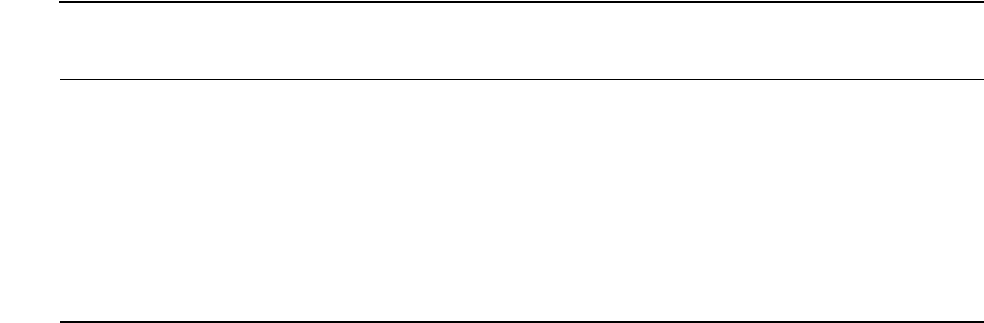
Processing Personal Identification Numbers
NSP Command Reference Manual—C8Z37-9000A
4-119
Translate PIN – IBM 4731 to IBM 4731
(Command 33)
EKPEI(PIN Block)
Field 4, the incoming PIN block encrypted under the incoming PIN Encryption Key.
This field contains 16 hexadecimal characters.
Incoming Pad
Field 5, the pad character for the incoming PIN block. The field is one byte, it can
contain a hexadecimal value, X, or W. The value X indicates any hexadecimal pad
character is allowed. The value W indicates the sanity check will not be performed.
Incoming ICV
Field 6, the sequence number for the incoming PIN block. This field contains 16
hexadecimal characters.
EMFK.3(Incoming KC)
Field 7, the incoming Communications Key encrypted under variant 3 of the MFK.
This key is used in the outer or second encryption of the IBM 4731PIN block. This
field contains a 16 byte hexadecimal value, or a volatile table location.
Outgoing Pad
Field 8, the pad character for the outgoing PIN block. This field is 1 byte, it can
contain a hexadecimal value, X, or W. When this field contains the value X or W,
the pad character in the incoming PIN block will also be used as the outgoing pad
character.
Outgoing ICV
Field 9, the sequence number for the outgoing PIN block. This field contains 16
hexadecimal characters.
EMFK.3(Outgoing KC)
Field ten, the outgoing Communications Key encrypted under variant 3 of the MFK.
This key is used in the outer or second encryption of the IBM 4731 PIN block. This
field contains a 16 byte hexadecimal value, or a volatile table location.
Table 4-57. Command 33: IBM 4731 to IBM 4731 (page 1 of 2)
Field # Contents Length (bytes) Legal Characters
0 Command identifier 2 33
1 PIN translation method (IBM
4731 to IBM 4731)
219
2E
MFK.1(KPEI)* 16, 32 0 - 9, A - F
3E
MFK.1(KPEO)* 16, 32 0 - 9, A - F
4E
KPEI(PIN block) 16 0 - 9, A - F
5 Incoming Pad 1 0 - 9, A - F, X, W

Processing Personal Identification Numbers
NSP Command Reference Manual—C8Z37-9000A
4-120
Translate PIN – IBM 4731 to IBM 4731
(Command 33)
Responding Parameters
43
Field 0, the response identifier.
EKPEO(PIN Block)
Field 1, the outgoing, encrypted PIN. This field contains 16 hexadecimal
characters. When a PIN sanity error is detected, the value in this field may not be
correct.
Sanity Check Indicator
Field 2, the sanity check indicator. This field can contain one of the following
values:
Y – PIN block passes the sanity check.
N – PIN block failed the sanity test. Or the length of the PIN is out of range and
PIN-length error reporting has not been enabled. See PIN Sanity Error and
option A1.
L – the length of the PIN is out of range.
Usage Notes
Generate the incoming and outgoing PIN Encryption Keys, and the
Communications Keys.
6 Incoming ICV 16 0 - 9, A - F
7E
MFK.3(Incoming KC)* 16 0 - 9, A - F
8 Outgoing Pad 1 0 - 9, A - F, X, W
9 Outgoing ICV 16 0 - 9, A - F
10 EMFK.3(Outgoing KC)* 16 0 - 9, A - F
* Can be a volatile table location.
Table 4-58. Response 43: IBM 4731 to IBM 4731
Field # Contents Length (bytes) Legal Characters
0 Response identifier 2 43
1E
KPEO(PIN block) 16 0 - 9, A - F
2 Sanity check indicator 1 Y, N, L
Table 4-57. Command 33: IBM 4731 to IBM 4731 (page 2 of 2)
Field # Contents Length (bytes) Legal Characters

Processing Personal Identification Numbers
NSP Command Reference Manual—C8Z37-9000A
4-121
Translate PIN – IBM 4731 to IBM 4731
(Command 33)
Example
Master File Key = 2ABC3DEF45670189 98107645FEDCBA2, check digits = 057A.
See 2key-3DES Key (Double-Length) on page A-5 for component values.
Translating a PIN formatted in an IBM 4731 PIN block to IBM 4731 PIN block.
Clear-text incoming PIN Encryption Key: C8B3 047C F7A4 2A70.
The incoming PIN Encryption Key encrypted under variant 1 of the MFK: 717C
842E 3F0B 8911.
Clear-text outgoing PIN Encryption Key: 2222 2222 2222 2222.
The outgoing PIN Encryption Key encrypted under variant 1 of the MFK: C880
88CB 8FE8 46FE.
The encrypted PIN Block: DE45 A161 F371 9346.
Incoming Pad character: F.
Incoming ICV: 0000 1560 0065 0039.
Clear-text incoming Communications Key: 68D5 9437 1067 794F.
The Communications Key encrypted under variant 2 of the MFK: D33D 6E7B
CC45 E1E6.
Outgoing Pad Character: D.
Outgoing ICV: 1234123412341234.
Clear-text outgoing Communications Key: 0123 4567 89AB CDEF.
The outgoing Communications Key encrypted under variant 2 of the MFK: 2516
6617 EC74 3AB1.
The command looks like this:
<33#99#717C842E3F0B8911#C88088CB8FE846FE#DE45A161F3719346#F#
0000156000650039#D33D6E7BCC45E1E6#D#1234123412341234#
25166617EC743AB1#>
The Network Security Processor returns the following response:
<43#BA272DB1D8BE0196#Y#>
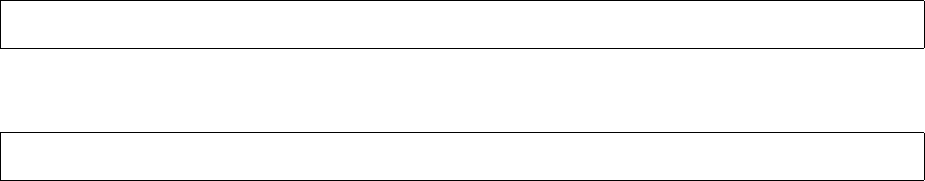
Processing Personal Identification Numbers
NSP Command Reference Manual—C8Z37-9000A
4-122
Translate PIN – Double-Encrypted Input or Output
(Command 35)
Translate PIN – Double-Encrypted Input or Output
(Command 35)
Command 35 – decrypts and re-encrypts an encrypted PIN block, where the input or
output is double encrypted. The incoming Communication Key is designated as KCI,
and the outgoing Communications Key is designated as KC0. This command supports
1key-3DES (single-length) or 2key-3DES (double-length) working keys.
This command has a high security exposure, it is not enabled in the Network Security
Processor’s default security policy.
Command
Response
Calling Parameters
35
Field 0, the command identifier.
[EMFK.2(KCI)]
Field 1, the incoming Communications Key, used in the outer encryption of the
incoming PIN, encrypted under variant 2 of the MFK. This field is either empty, a
16 or 32 byte hexadecimal value or a volatile table location. When this field is
empty, the incoming PIN block is single encrypted.
[EMFK.2(KCO)]
Field 2, the outgoing Communications Key, used in the second or outer encryption
of the outgoing PIN, encrypted under variant 2 of the MFK. This field is either
empty, a 16 or 32 byte hexadecimal value, or a volatile table location. When this
field is empty, the outgoing PIN block will be single encrypted.
PIN Information
Field 3, identical to the fields in Commands 31 and 33 starting with Field 1, which
specifies the PIN block type for Command 31 or the translation method for
<35#[EMFK.2(KCI)]#[EMFK.2(KCO)]#PIN Information#>
<45#EKPE(PIN Block)#Sanity Check Indicator#>[CRLF]
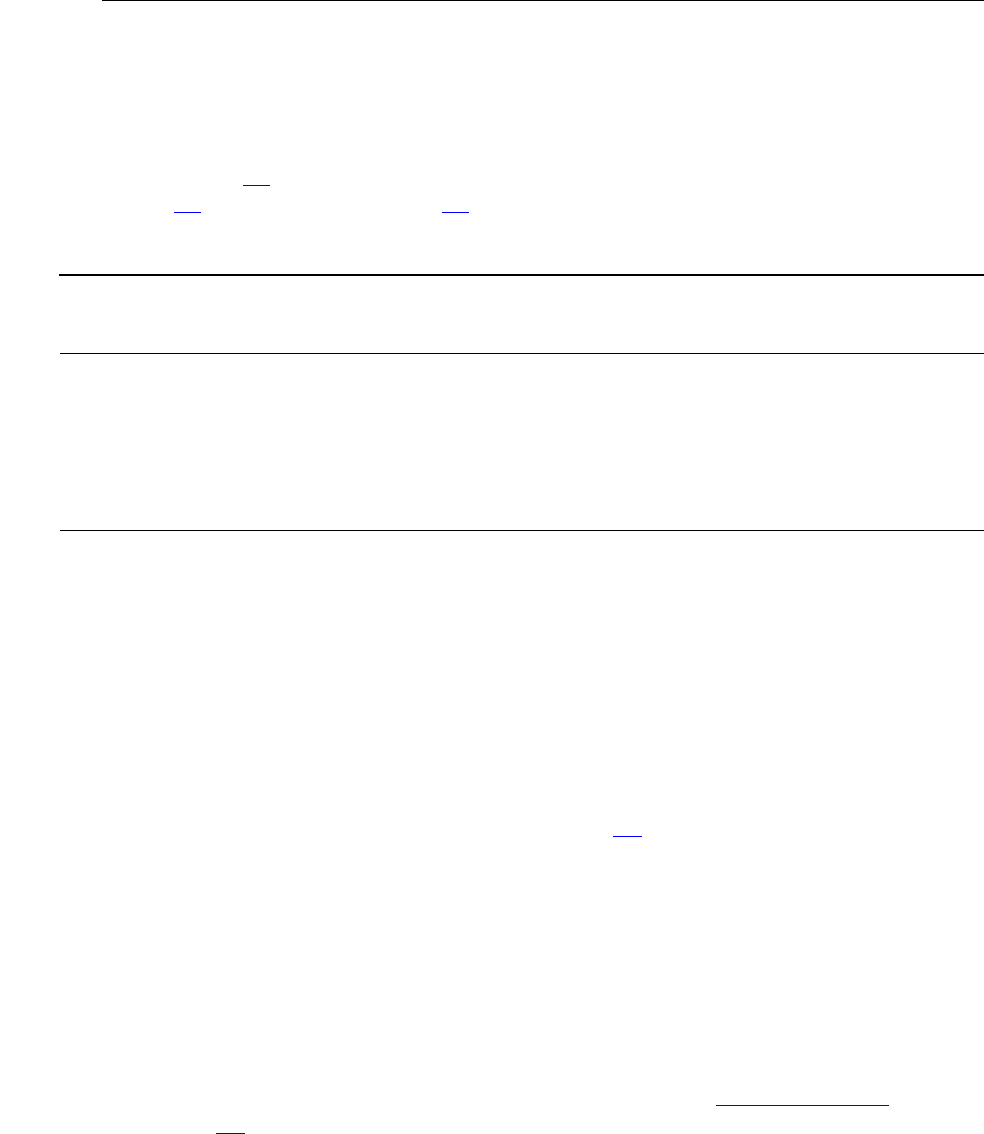
Processing Personal Identification Numbers
NSP Command Reference Manual—C8Z37-9000A
4-123
Translate PIN – Double-Encrypted Input or Output
(Command 35)
Command 33. The following table identifies the numerical code for each PIN block
type.
When option 46 is enabled, this field can only contain the value 1 (ANSI). When
option 47 is enabled and option 46 is disabled, the outgoing PIN block type
specified in this command must be ANSI.
Responding Parameters
45
Field 0, the response identifier.
EKPE(PIN Block)
Field 1, the re-encrypted PIN block. This field contains 16 hexadecimal characters.
When a PIN sanity error is detected, the value in this field may not be correct.
When a PIN sanity error is detected, and option 4B is enabled and the PIN block
type (field 3) value is 1, this field will contain 16 zeros.
Sanity Check Indicator
Field 2, the sanity check indicator. This field can contain one of the following
values:
Y – PIN block passes the sanity check.
N – PIN block failed the sanity test. Or the length of the PIN is out of range and
PIN-length error reporting has not been enabled. See PIN Sanity Error and
option A1.
L – the length of the PIN is out of range.
PIN Block Type Numerical Code
ANSI 1
PIN/pad character / Docutel 3
IBM encrypting PIN pad 4
Burroughs 5
Table 4-59. Command 35: Translate PIN – Double-Encrypted Input or Output
Field # Contents Length (bytes) Legal Characters
0 Command identifier. 2 35
1[E
MFK.2(KCI)]* 0, 16, 32 0 - 9, A - F
2[E
MFK.2(KCO)]* 0, 16, 32 0 - 9, A - F
3 PIN information
*Can be a volatile table location.
Processing Personal Identification Numbers
NSP Command Reference Manual—C8Z37-9000A
4-125
Translate PIN – Double-Encrypted Input or Output
(Command 35)
Clear-text incoming ANSI PIN block: 0412AC89ABCDEFED.
The ANSI PIN block encrypted under the incoming PIN Encryption Key:
3ADF0629D11FDAD2.
The encrypted ANSI PIN block encrypted under the Incoming Communications
Key: B37496E8E70673EC
Twelve rightmost digits of the Primary Account Number: 9876 5432 1012.
The command looks like this:
<35#80BCDEAC5703BC84B8880E5C66D21760#C22F5A1F22D1ABF163B2AC82
DBCC9E14#1#47F102C2D4DE29C4D98B3A87979EC8E1#D538A881DE91EAF18
97619CA7FAE7FED#B37496E8E70673EC#987654321012#>
The Network Security Processor returns the following response:
<45#412FD89E7505CA42#Y#>

Processing Personal Identification Numbers
NSP Command Reference Manual—C8Z37-9000A
4-126
Verify Double-Encrypted PIN (Command 36)
Verify Double-Encrypted PIN (Command 36)
Command 36 decrypts and verifies an incoming, double-encrypted PIN. The PIN is
encrypted with two 1key-3DES (single-length) keys. This command supports only
1key-3DES (single-length) working keys, it does not support 3DES.
This command supports these PIN Verification methods: Identikey, IBM3624, Visa,
Atalla DES (Bilevel), Diebold, NCR, Burroughs, and Atalla 2x2.
This command has a high security exposure, it is not enabled in the Network Security
Processor’s default security policy.
Command
Response
Calling Parameters
36
Field 0, the command identifier.
[EMFK.2(KC)]
Field 1, the Communications Key, used in the second or outer encryption of the
incoming PIN, encrypted under variant 2 of the MFK. This field is either empty, a
16 byte hexadecimal value, or a volatile table location. If this field is empty, then
the incoming PIN has been single encrypted.
PIN Information
Field 2, identical to the fields in Command 32, starting with Field 1, which specifies
the PIN verification method. The following table identifies the numerical code for
each PIN block type.
<36#[EMFK.2(KC)]#PIN Information#>
<46#Sanity Check Indicator/Verification Flag#>[CRLF]
PIN Block Type Numerical Code
ANSI 1
PIN/pad character / Docutel 3
IBM encrypting PIN pad 4
Burroughs 5

Processing Personal Identification Numbers
NSP Command Reference Manual—C8Z37-9000A
4-127
Verify Double-Encrypted PIN (Command 36)
Responding Parameters
46
Field 0, the response identifier.
Sanity Check Indicator/Verification Flag
Field 1, the sanity check indicator and verification flag. Option 4B specifies the type
of PIN sanity test to be performed on the incoming PIN block. If the PIN block
passes the sanity check the verification check is conducted. This field can contain
one of the following values:
Y – PIN verification was successful.
N – PIN verification failed.
S – PIN block failed the sanity test. Or the length of the PIN is out of range and
PIN-length error reporting has not been enabled. See PIN Sanity Error and
option A1.
L – the length of the PIN is out of range.
Usage Notes
This command utilizes the logic of command 32, and therefore inherits the same
restrictions and requirements.
Generate the PIN Encryption Keys, Communications Keys and PIN Verification
Keys.
Table 4-61. Command 36: Verify Double-Encrypted PIN
Field # Contents Length (bytes) Legal Characters
0 Command identifier 2 36
1E
MFK.2(KC)* 0, 16 0 - 9, A - F
2 PIN information**
*Can be a volatile table location.
**Fields from Command 32.
Table 4-62. Response 46: Verify Double-Encrypted PIN
Field # Contents Length (bytes) Legal Characters
0 Response identifier 2 46
1 Sanity check
indicator/verification flag
1Y, N, S, L

Processing Personal Identification Numbers
NSP Command Reference Manual—C8Z37-9000A
4-128
Verify Double-Encrypted PIN (Command 36)
Example
Master File Key = 2ABC3DEF45670189 98107645FEDCBA2, check digits = 057A.
See 2key-3DES Key (Double-Length) on page A-5 for component values.
Verifying a double-encrypted PIN using the Visa PIN verification method.
Clear-text Communications Key: 3333 3333 3333 3333.
The Communications Key encrypted under variant 2 of the MFK:
C22F5A1F22D1ABF1.
PIN information.
Verification method: VISA (3).
PIN block type: PIN/pad character (3).
Double-encrypted PIN block: 818E39420AA0F83B.
Clear-text incoming PIN Encryption Key: 0000 1111 2222 3333.
The incoming PIN Encryption Key encrypted under variant 1 of the MFK:
47F102C2D4DE29C4.
Clear-text Key Left: 4CA2 1616 37D0 133E.
The Key Left encrypted under variant 4 of the MFK: 026CA1B523BE5DC4.
Clear-text Key Right: 5E15 1AEA 45DA 2A16.
The Key Right encrypted under variant 4 of the MFK: 96D93C11D37053E2.
PIN Verification Value: 3691.
PIN Verification Key Indicator: 3.
PAN: 12345678901.
PIN block data:
Pad character: B.
Twelve Primary Account Number digits: 123456789019.
The command looks like this:
<36#C22F5A1F22D1ABF1#3#3#818E39420AA0F83B#47F102C2D4DE29C4#
026CA1B523BE5DC4#96D93C11D37053E2#3691#3#12345678901#B#
123456789019#>
The Network Security Processor returns the following response:
<46#Y#>

Processing Personal Identification Numbers
NSP Command Reference Manual—C8Z37-9000A
4-129
PIN Change – Identikey (Command 37)
PIN Change – Identikey (Command 37)
Command 37 – Identikey verifies the old PIN using the Atalla Identikey method. If the
old PVN verifies, a PVN, based on the new PIN, will be generated. This command
supports 1key-3DES (single-length) or 2key-3DES (double-length) PIN Encryption
Keys (KPE)s.
You must purchase this command in the form of a command 105, and then enable it in
the Network Security Processor’s security policy.
This command has the ability to generate a new PVN without verifying the OLD PIN.
This functionality has a high security exposure. You must purchase option 66 in the
form of a command 105, and then enable it in the Network Security Processor’s
security policy.
Command
Response
Calling Parameters
37
Field 0, the command identifier.
1
Field 1, the PVN verification/generation technique; Identikey.
PIN Block Type
Field 2, specifies the old and new PIN block type. This field is 1 byte, it can contain
the numbers 1 to 5.
<37#1#PIN Block Type#EKPE(Old PIN Block)#EMFK.1(KPE)#
Bank ID#PVN#Comparison Indicator#Partial PAN#
EKPE(New PIN Block)#PIN Block Data#>
<47#Sanity Check Indicator#PVN#[IBM 3624 Sequence Number#]>
[CRLF]
PIN Block Type Numerical Code
ANSI 1
IBM 3624 2
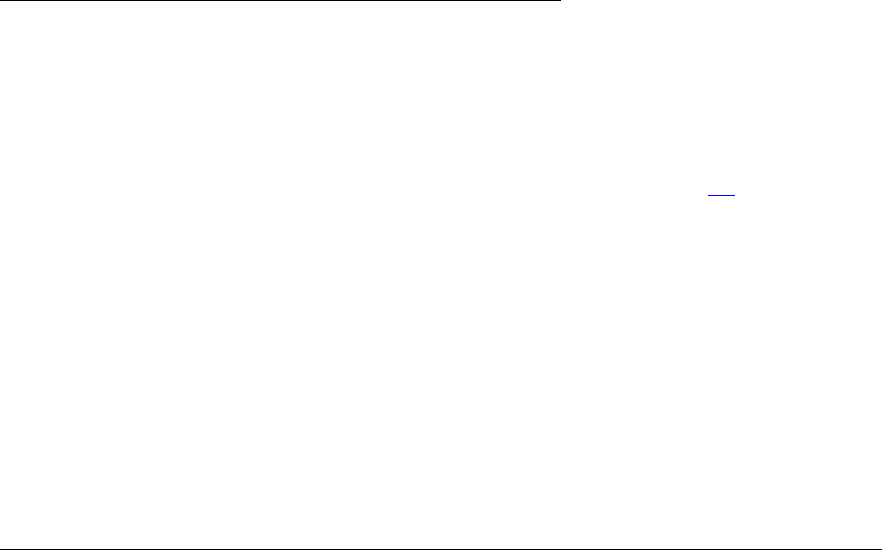
Processing Personal Identification Numbers
NSP Command Reference Manual—C8Z37-9000A
4-130
PIN Change – Identikey (Command 37)
EKPE(Old PIN Block)
Field 3, the old encrypted PIN. When this field is empty and option 66 is enabled,
the PIN verification step is not performed before the new PVN is generated. This
field is empty, or a 16 or 18 byte hexadecimal value.
EMFK.1(KPE)
Field 4, the PIN Encryption Key encrypted under variant 1 of the MFK. This field
can be either a 16 byte, or 32 byte hexadecimal value, or a volatile table location.
Bank ID
Field 5, the Bank ID; clear-text or encrypted. The clear-text Bank ID is specified by
the issuer, it can be a 2, 6, or 8 digit number.
The encrypted Bank ID is a 16 hexadecimal character value comprised of the
following four data fields ll, bbbbbbbb, p, and cc. It is encrypted under variant 4 of
the MFK.
ll - a two-digit number; the length of the Bank ID:
02 – The Bank ID in backward index format; the algorithm number must be
less than 65.
06 – The Bank ID is a six digit ISO number.
08 – The Bank ID is an eight digit route-and-transfer number.
bbbbbbbb. The bank ID number (digits 0 - 9); must be the same length as ll.
p. The pad character F, right pads the combined length of the bank ID length (ll)
and the bank ID value (bb - bbbbbbbb) resulting in 14 hexadecimal characters.
Four pad characters are required when the bank ID is an eight digit value. Six pad
characters are required when the bank ID is an six digit value. Ten pad characters
are required when the bank ID is a two digit value.
cc. The two hexadecimal character comparison indicator. This field specifies the
group (left, middle, or right) of four digits of the six-digit Identikey PIN Verification
Number that will be used for the comparison.
PIN/pad character / Docutel 3
IBM encrypting PIN pad 4
Burroughs 5
Bank ID Allowable Size (bytes)
Backward index (algorithm
number less than 65)
2
ISO number 6
Route and transfer number 8
PIN Block Type Numerical Code
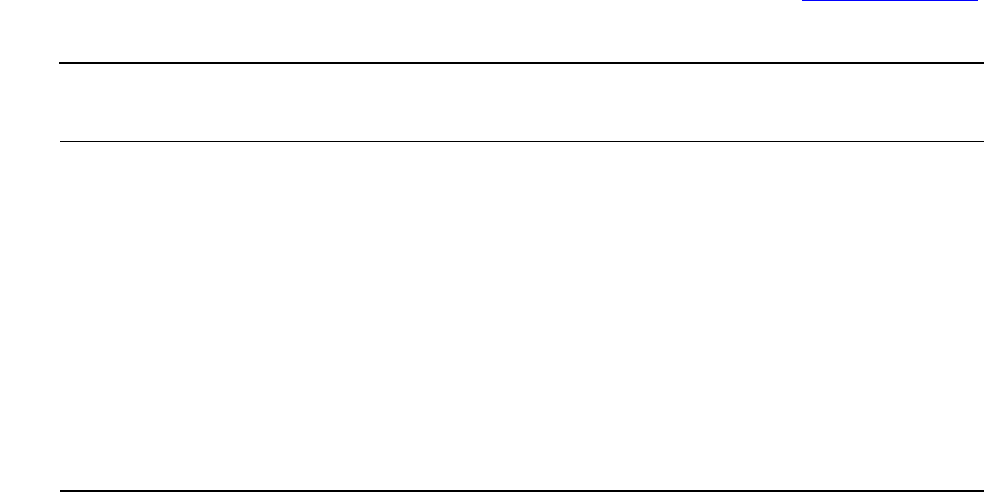
Processing Personal Identification Numbers
NSP Command Reference Manual—C8Z37-9000A
4-131
PIN Change – Identikey (Command 37)
4C – Compare the leftmost four digits.
4D – Compare the middle four digits.
52 – Compare the rightmost four digits.
PVN
Field 6, the PIN Verification Number. The PVN can be four, six, or eight digits in
length, containing the numbers 0 to 7.
Comparison Indicator
Field 7, a comparison indicator that specifies which four digits (left, middle, or right)
of the six-digit PVN will be compared. This field is 1 byte, and can contain the
character L, M, or R. When the PVN is six or eight digits in length or field 5
contains an encrypted bank ID, the value of this field is not evaluated by the
Network Security Processor.
Partial PAN
Field 8, the portion of the Primary Account Number to be used for verification. This
field contains a 4 to 19 byte decimal value.
EKPE(New PIN Block)
Field 9, the new encrypted PIN. This field contains a 16 or 18 byte hexadecimal
value.
PIN Block Data
Field 10, PIN block data depends on the PIN block type used, see PIN Block Types
on page 4-4.
Table 4-63. Command 37: PIN Change – Identikey (page1of2)
Field # Contents Length (bytes) Legal Characters
0 Command identifier 2 37
1 PIN verification method
(Identikey)
11
2 PIN block type 1 1 - 5
3E
KPE(Encrypted Old PIN Block) 0,16, 18 0 - 9, A - F
4E
MFK.1(KPE)* 16, 32 0 - 9, A - F
5 Bank ID 2,6,8 0 - 9
6 PIN verification number 4,6,8 0 - 9
7 Comparison indicator 1 L,M,R
8 Partial PAN 4 - 19 0 - 9
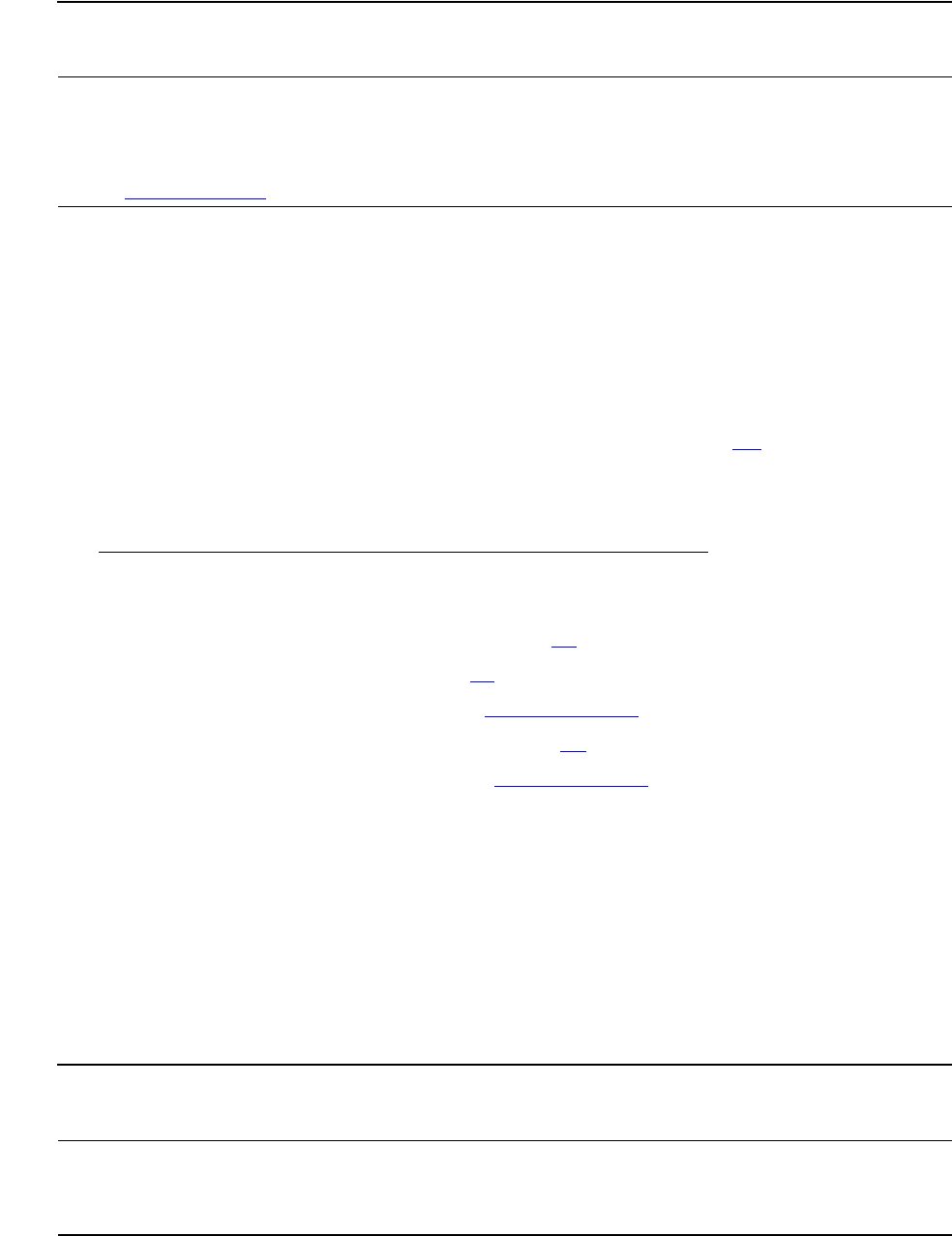
Processing Personal Identification Numbers
NSP Command Reference Manual—C8Z37-9000A
4-132
PIN Change – Identikey (Command 37)
Responding Parameters
47
Field 0, the response identifier.
Sanity Check Indicator/Verification Flag
Field 1, the sanity check indicator and verification flag. Option 4B specifies the type
of PIN sanity test to be performed on the incoming PIN block. This field can contain
one of the following values:
PVN
Field 2, the PVN associated with the new PIN if the operation completed
successfully. This field will be empty if Field 1 is not “Y” or “NO”.
[IBM 3624 Sequence Number#]
Field 3, the IBM 3624 sequence number. This field is returned only if the PIN block
type is IBM 3624. When present, this field contains 2 hexadecimal characters.
9E
KPE(New PIN Block) 16, 18 0 - 9, A - F
10 PIN block data** Variable
* Can be a volatile table location.
**See PIN Block Types on page 4-4 for information on PIN block data.
Value Description
Y Old PIN verified successfully.
N Old PIN failed to verify.
LO Old PIN length error. See option A1.
NO No Old PIN. See option 66.
SO Old PIN sanity error. See PIN Sanity Error.
LN New PIN length error. See option A1.
SN New PIN sanity error. See PIN Sanity Error.
Table 4-64. Response 47: PIN Change – Identikey
Field # Contents Length (bytes) Legal Characters
0 Response indicator 2 47
1 PIN block OK or Sanity Error 1,2 Y, N, SO, SN, LO,
LN, or NO
Table 4-63. Command 37: PIN Change – Identikey (page2of2)
Field # Contents Length (bytes) Legal Characters
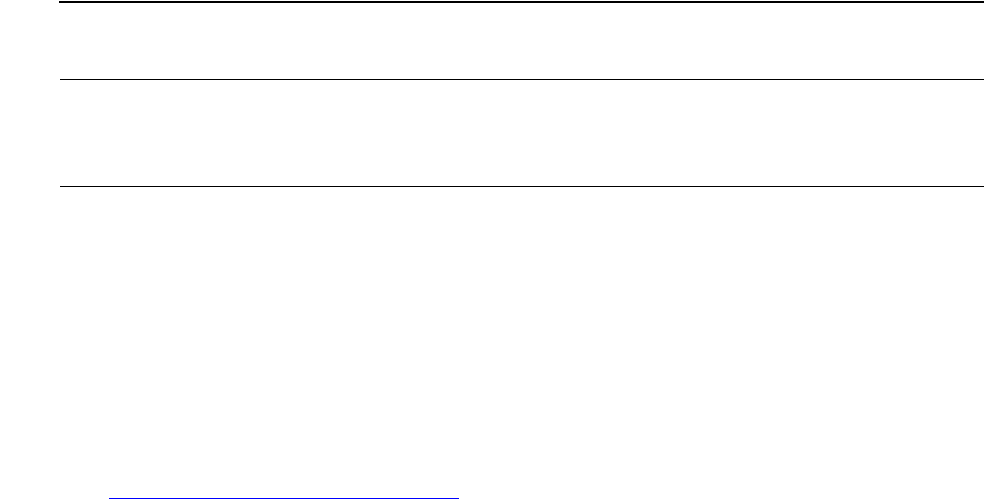
Processing Personal Identification Numbers
NSP Command Reference Manual—C8Z37-9000A
4-133
PIN Change – Identikey (Command 37)
Usage Notes
The new PIN that can be a different length than the old PIN.
The new and old PIN blocks used in the command must always be the same PIN
block type, and encrypted under the same PIN Encryption Key (KPE).
Examples
Master File Key = 2ABC3DEF45670189 98107645FEDCBA2, check digits = 057A.
See 2key-3DES Key (Double-Length) on page A-5 for component values.
Verifying a PIN and Generating a PVN using the Atalla Identikey method.
Verification method: Identikey (1).
PIN block type: ANSI (1).
Clear-text old ANSI PIN block: 0412 26CB A9ED CBA9.
The old ANSI PIN block encrypted under the PIN Encryption Key: C84F 6825
74BB AA20.
Clear-text PIN Encryption Key: 1111 1111 1111 1111.
The PIN Encryption Key encrypted under variant 1 of the MFK: C628 3830 AE9E
875A.
Clear-text new ANSI PIN block: 0443 33CB A9ED CBA9.
The new ANSI PIN block encrypted under the PIN Encryption Key: 090E 8CA3
CF5D 2AD8.
The Bank ID is 26.
The expected PVN is 62732551.
Since all eight PVN digits are provided, the comparison indicator is not used. The
letter “L” is being used strictly as a placeholder.
The PAN digits used in the algorithm are 1234 5612 3456.
The command looks like this:
<37#1#1#C84F682574BBAA20#C6283830AE9E875A#26#62732551#
L#123456123456#090E8CA3CF5D2AD8#123456123456#>
2 PVN 0,4,6,8 0 - 9
3 IBM 3624 sequence number* 2 0 - 9, A - F
*Optional field; returned only if the IBM3624 PIN block is used.
Table 4-64. Response 47: PIN Change – Identikey
Field # Contents Length (bytes) Legal Characters
Processing Personal Identification Numbers
NSP Command Reference Manual—C8Z37-9000A
4-134
PIN Change – Identikey (Command 37)
The Network Security Processor returns the following response:
<47#Y#31724120#>
Generating a new PVN without verifying the old PIN.
The command looks like this:
<37#1#1##C6283830AE9E875A#26#00000000#
L#123456123456#090E8CA3CF5D2AD8#123456123456#>
The Network Security Processor returns the following response:
<47#NO#31724120#>
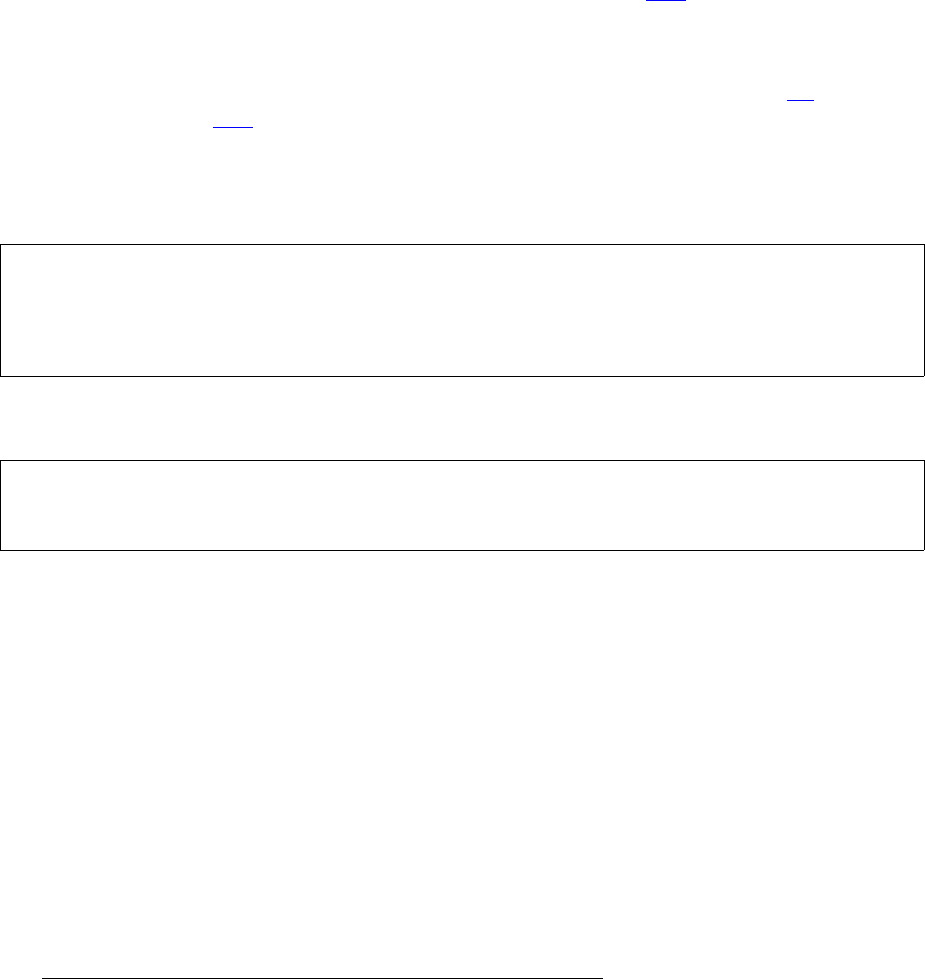
Processing Personal Identification Numbers
NSP Command Reference Manual—C8Z37-9000A
4-135
PIN Change – IBM 3624 (Command 37)
PIN Change – IBM 3624 (Command 37)
Command 37 – IBM 3624 verifies the old PIN using the IBM 3624 method of PIN
verification. If the old offset is verified, an offset, based on the new PIN, will be
generated. This command supports 1key-3DES (single-length) or 2key-3DES (double-
length) PIN Encryption Keys (KPE)s.
You must purchase this command in the form of a command 105, and then enable it in
the Network Security Processor’s security policy.
This command has the ability to generate a new Offset without verifying the old PIN.
This functionality has a high security exposure. You must purchase option 66 in the
form of a command 105, and then enable it in the Network Security Processor’s
security policy.
Command
Response
Calling Parameters
37
Field 0, the command identifier.
2
Field 1, the offset verification/generation technique; IBM 3624.
PIN Block Type
Field 2, specifies the old and new PIN block type. This field is 1 byte, it can contain
the numbers 1 to 5.
<37#2#PIN Block Type#EKPE(Old PIN Block)#EMFK.1(KPE)#
Conversion Table#Offset#Validation Data#Pad#Check-Length#
EMFK.4(KPV)#EKPE(New PIN Block)#PIN Block Data#>
<47#Sanity Check Indicator#Offset#
[IBM 3624 Sequence Number#]>[CRLF]
PIN Block Type Numerical Code
ANSI 1
IBM 3624 2
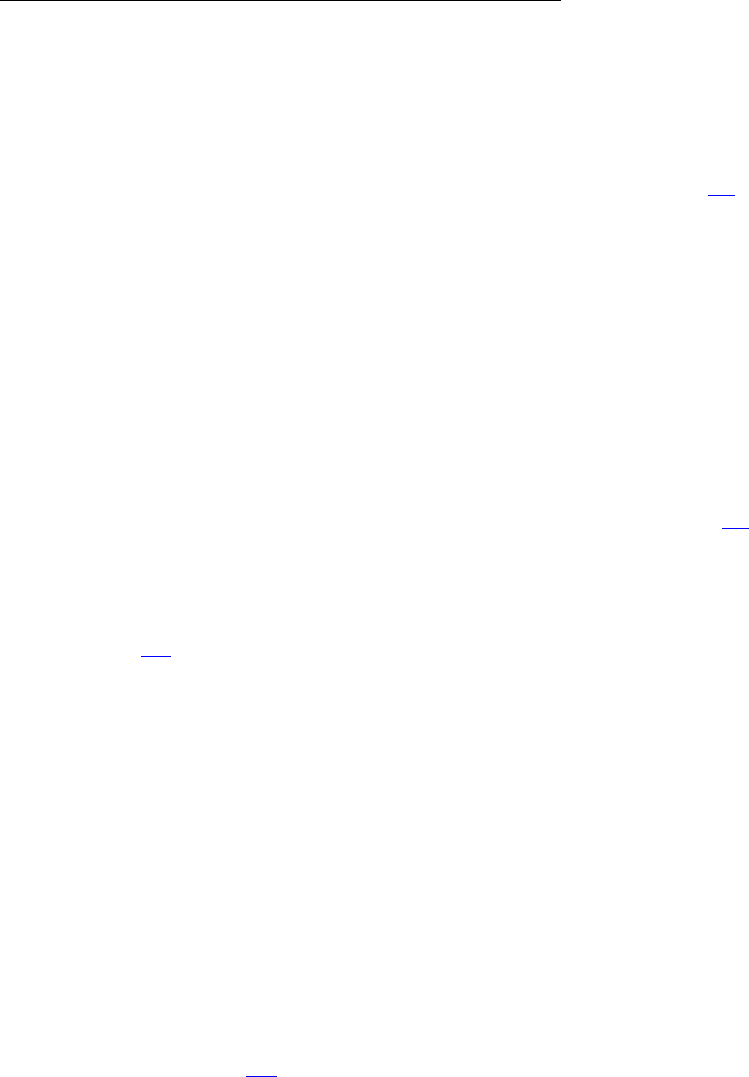
Processing Personal Identification Numbers
NSP Command Reference Manual—C8Z37-9000A
4-136
PIN Change – IBM 3624 (Command 37)
EKPE(Old PIN Block)
Field 3, the old encrypted PIN. When this field is empty and option 66 is enabled,
the PIN verification step is not performed before the new offset is generated. This
field is empty, or a 16 or 18 byte hexadecimal value.
EMFK.1(KPE)
Field 4, the PIN Encryption Key encrypted under variant 1 of the MFK.This field
can be either a 16 byte, or 32 byte hexadecimal value, or a volatile table location.
Conversion Table
Field 5, a table that maps hexadecimal digits (0 through 9, A through F) to decimal
digits (0 through 9). This field contains a 16 byte decimal value containing the
clear-text Conversion Table or a volatile table location. When option 48 is enabled,
this field contains a 16 hexadecimal character value (the conversion table
encrypted under variant 6 of the MFK) or a volatile table location. Conversion
Tables stored in the volatile table must be encrypted under variant 6 of the MFK.
When option 4E is enabled, all three forms of the conversion table (clear-text,
decrypted, or value stored in volatile table location) to be processed by the
Network Security Processor must adhere to these rules:
The conversion table must have at least eight unique digits.
No single digit can occur more than four times.
Offset
Field 6, an offset value applied to the algorithm-generated PIN before comparing it
with the customer-entered PIN. This field contains a 4 to 12 byte decimal value.
Validation Data
Field 7, validation data. This is typically the Primary Account Number (PAN). This
field contains a 4 to 16 byte hexadecimal value. When the PIN block type is ANSI
(field 1 = 1) and option 4C is enabled, the value supplied in this field must be 12
digits in length and equal to the PIN Block Data value supplied in field 12.
Pad
Field 8, the pad character used to right-pad the validation data. This field contains
a one byte hexadecimal value. The pad character is only used if the validation data
is less than 16 digits.
PIN/pad character / Docutel 3
IBM encrypting PIN pad 4
Burroughs 5
PIN Block Type Numerical Code
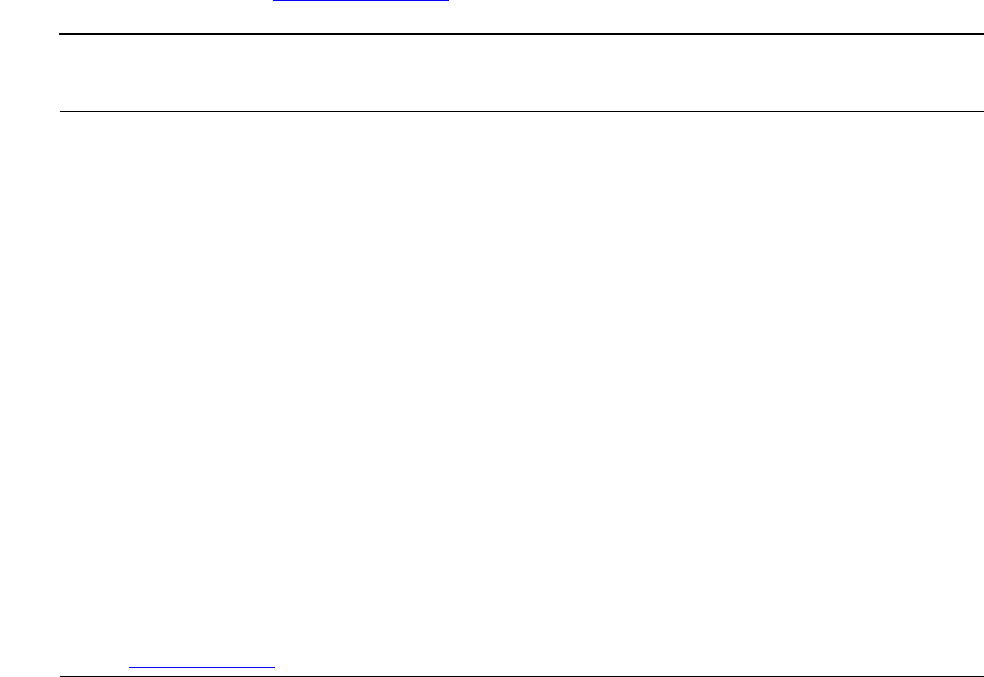
Processing Personal Identification Numbers
NSP Command Reference Manual—C8Z37-9000A
4-137
PIN Change – IBM 3624 (Command 37)
Check-Length
Field 9, the check-length. This value is typically the PIN length and determines the
number of PIN digits to be compared. This field contains one hexadecimal
character in the range of 4 through C.
EMFK.4(KPV)
Field 10, the PIN Verification Key (KPV) encrypted under variant 4 of the MFK.
This field contains either a 16 or 32 byte hexadecimal value, or a volatile table
location.
EKPE(New PIN Block)
Field 11, the new encrypted PIN. This field contains a 16 or 18 byte hexadecimal
value.
PIN Block Data
Field 12, PIN block data. The content and number of fields depend on the PIN
block type. See PIN Block Types for information on PIN block data.
Table 4-65. Command 37: PIN Change - IBM 3624
Field # Contents Length (bytes) Legal Characters
0 Command identifier 2 37
1 PIN verification method (IBM
3624)
12
2 PIN block type 1 1 - 5
3E
KPE(Old PIN Block) 0, 16, 18 0 - 9, A - F
4E
MFK.1(KPE)* 16 0 - 9, A - F
5 Conversion table* 16 0 - 9
6 Offset 4 - 12 0 - 9
7 Validation data 4 - 16 0 - 9, A - F
8 Pad 1 0 - 9, A - F
9 Check-Length 1 4 - 9, A - C
10 EMFK.4(KPV)* 16 0 - 9, A - F
11 EKPE(New PIN Block) 16, 18 0 - 9, A - F
12 PIN block data** variable
* Can be a volatile table location.
**See PIN Block Types on page 4-4 for information on PIN block data.
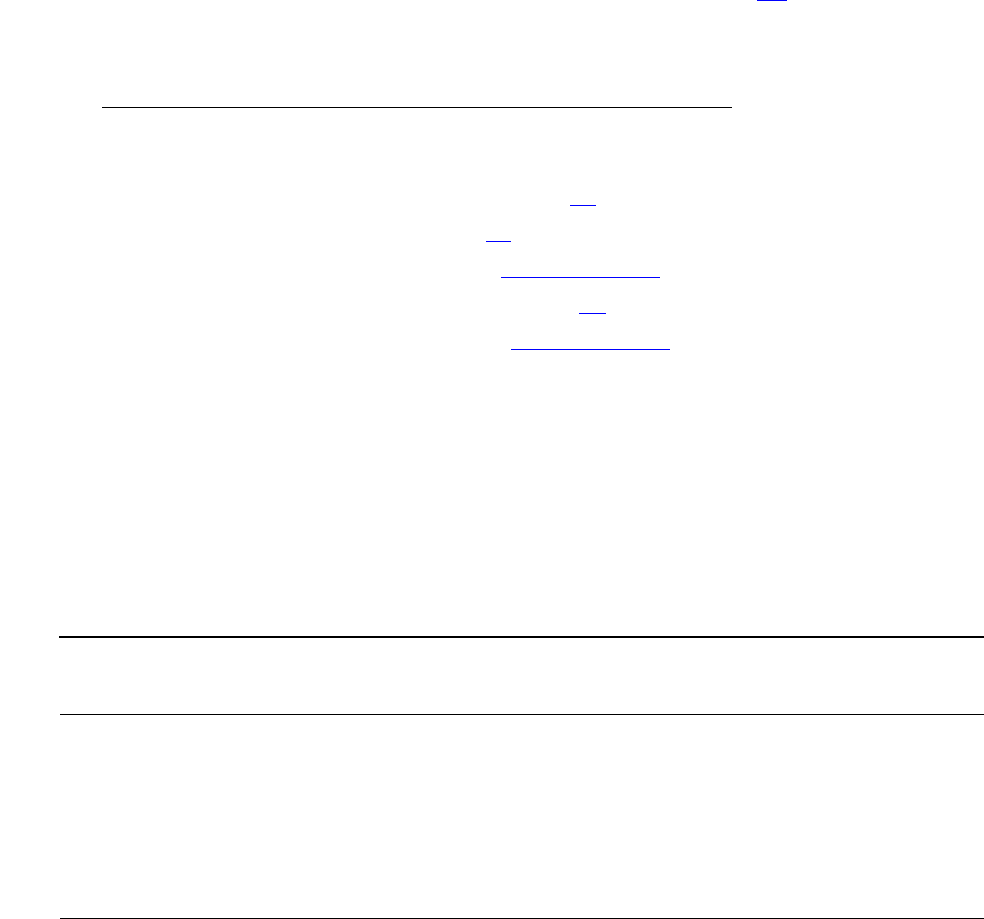
Processing Personal Identification Numbers
NSP Command Reference Manual—C8Z37-9000A
4-138
PIN Change – IBM 3624 (Command 37)
Responding Parameters
47
Field 0, the response identifier.
Sanity Check Indicator/Verification Flag
Field 1, the sanity check indicator and verification flag. Option 4B specifies the type
of PIN sanity test to be performed on the incoming PIN block. This field can contain
one of the following values:
Offset
Field 2, the Offset associated with the new PIN if the operation completed
successfully. This field will be empty if Field 1 is not “Y” or “NO”.
[IBM 3624 Sequence Number#]
Field 3, the IBM 3624 sequence number. This field is returned only if the PIN block
type is IBM 3624. When present, this field contains 2 hexadecimal characters.
Usage Notes
The design of Command 37 allows the customer to select a new PIN that can be a
different length than their old PIN.
Value Description
Y Old PIN verified successfully.
N Old PIN failed to verify.
LO Old PIN length error. See option A1.
NO No Old PIN. See option 66.
SO Old PIN sanity error. See PIN Sanity Error.
LN New PIN length error. See option A1.
SN New PIN sanity error. See PIN Sanity Error.
Table 4-66. Response 47: PIN Change - IBM 3624
Field # Contents Length (bytes) Legal Characters
0 Response indicator 2 47
1 Sanity Check Indicator 1,2 Y, N, SO, SN, LO,
LN, or NO
2 Offset 0, 4 - 12 0 - 9
3 IBM 3624 Sequence Number* 2 0 - 9, A - F
*Optional field; returned only if the PIN block type is IBM 3624.
Processing Personal Identification Numbers
NSP Command Reference Manual—C8Z37-9000A
4-140
PIN Change – IBM 3624 (Command 37)
The command looks like this:
<37#2#2##C6283830AE9E875A#0123456789012345#0000#123456123456#
F#4#F10C384BC20A721F#978621BD64212AAE92#B#123456123456#
6B5B659A01B7DA63#>
The Network Security Processor returns the following response:
<47#NO#6140#FF#>

Processing Personal Identification Numbers
NSP Command Reference Manual—C8Z37-9000A
4-141
PIN Change – VISA (Command 37)
PIN Change – VISA (Command 37)
Command 37 – VISA verifies the old PIN using the VISA verification method. If the old
PIN Verification Value (PVV) is verified a PVV based on the new PIN will be generated.
This command supports 1key-3DES (single-length) or 2key-3DES (double-length) PIN
Encryption Keys (KPE)s.
You must purchase this command in the form of a command 105, and enable it in the
Network Security Processor’s security policy.
This command has the ability to generate a new PVV without verifying the OLD PIN.
This functionality has a high security exposure. You must purchase option 66 in the
form of a command 105, and then enable it in the Network Security Processor’s
security policy.
Command
Response
Calling Parameters
37
Field 0, the command identifier.
3
Field 1, the PVV verification/generation technique; VISA.
PIN Block Type
Field 2, specifies the old and new PIN block type. This field is 1 byte, it can contain
the numbers 1 to 5.
<37#3#PIN Block Type#EKPE(Old PIN Block)#EMFK.1(KPE)#
EMFK.4(Key Left)#EMFK.4(Key Right)#PVV#PVKI#PAN#
EKPE(New PIN Block)#PIN Block Data#>
<47#Sanity Check Indicator#PVV#[IBM 3624 Sequence Number#]>
[CRLF]
PIN Block Type Numerical Code
ANSI 1
IBM 3624 2
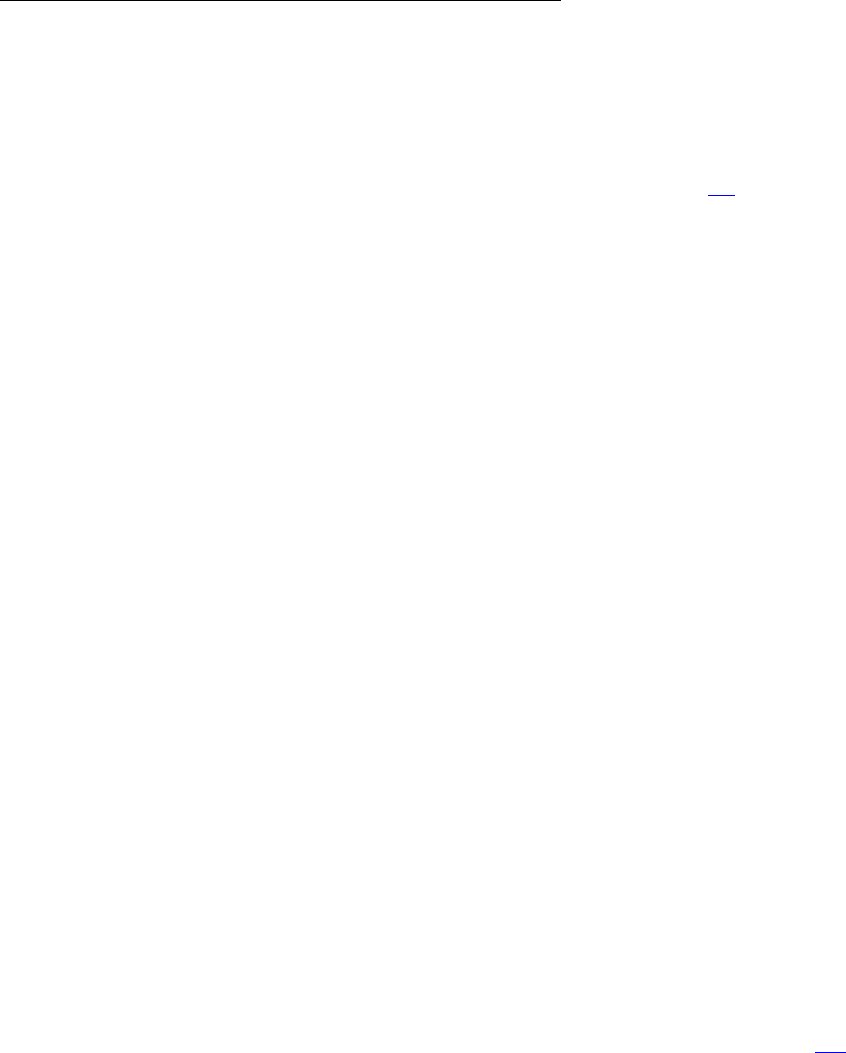
Processing Personal Identification Numbers
NSP Command Reference Manual—C8Z37-9000A
4-142
PIN Change – VISA (Command 37)
EKPE(Old PIN Block)
Field 3, the old encrypted PIN. When this field is empty and option 66 is enabled,
the PIN verification step is not performed before the new PVV is generated. This
field is empty, or a 16 or 18 byte hexadecimal value.
EMFK.1(KPE)
Field 4, the PIN Encryption Key encrypted under variant 1 of the MFK. This field
can be either a 16 or 32 byte hexadecimal value, or a volatile table location.
EMFK.4(Key Left)
Field 5, the Key Left encrypted under variant 4 of the MFK. This field contains a 16
byte hexadecimal value, or a volatile table location.
EMFK.4(Key Right)
Field 6, the Key Right encrypted under variant 4 of the MFK. This field contains a
16 byte hexadecimal value, or a volatile table location.
PVV
Field 7, the PIN Verification Value used to compare to the calculated value. This
field contains a 4 byte decimal value. If there is no old PIN to verify, this field
should contain four zeros.
PVKI
Field 8, the PIN Verification Key Indicator used to calculate the PIN Verification
Value. This field is 1 byte, it can contain the numbers 0 through 9.
PAN
Field 9, the partial Primary Account Number. The VISA algorithm specifies this to
be the 11 rightmost PAN digits, excluding the check digit. This field contains a 11
byte decimal value. When the PIN block type is ANSI (field 1 = 1) and option 4C is
enabled, the value must be present in the PIN Block Data value supplied in field
11.
EKPE(New PIN Block)
Field 10, the new encrypted PIN. This field contains a 16 or 18 byte hexadecimal
value.
PIN/pad character / Docutel 3
IBM encrypting PIN pad 4
Burroughs 5
PIN Block Type Numerical Code
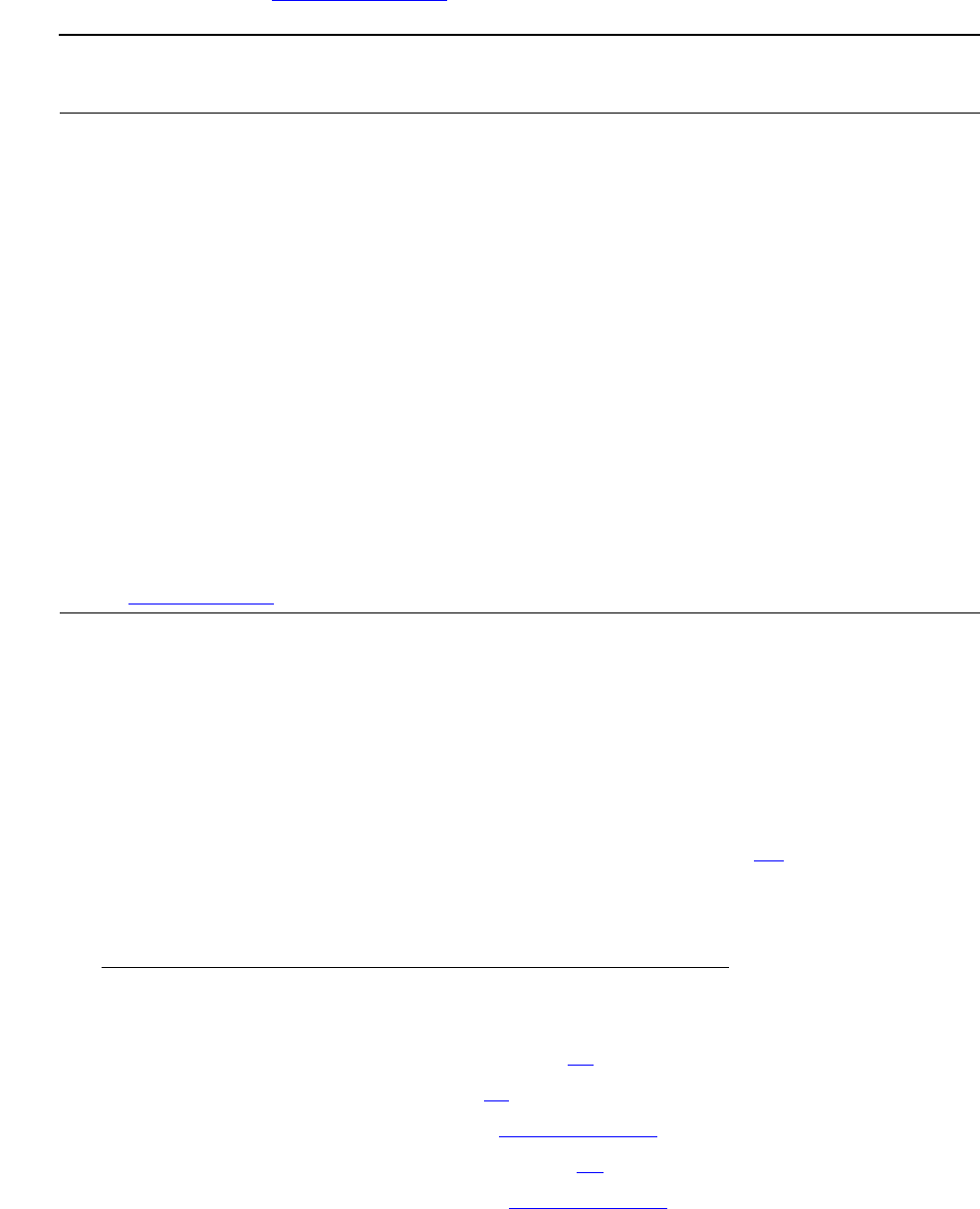
Processing Personal Identification Numbers
NSP Command Reference Manual—C8Z37-9000A
4-143
PIN Change – VISA (Command 37)
PIN Block Data
Field 11, PIN block data. The content and number of fields depend on the PIN
block type. See PIN Block Types on page 4-4.
Responding Parameters
47
Field 0, the response identifier.
Sanity Check Indicator/Verification Flag
Field 1, the sanity check indicator and verification flag. Option 4B specifies the type
of PIN sanity test to be performed on the incoming PIN block. This field can contain
one of the following values:
Table 4-67. Command 37: PIN Change – VISA
Field # Contents Length (bytes) Legal Characters
0 Command identifier 2 37
1 PIN verification method (VISA) 1 3
2 PIN block type 1 1 - 5
3E
KPE (Encrypted Old PIN Block) 0, 16, 18 0 - 9, A - F
4E
MFK.1(KPE)* 16, 32 0 - 9, A - F
5E
MFK.4 (Key Left)* 16 0 - 9, A - F
6E
MFK.4 (Key Right)* 16 0 - 9, A - F
7 PVV 4 0 - 9
8 PVKI 1 0 - 9
9PAN 11 0 - 9
10 EKPE (New PIN Block) 16, 18 0 - 9, A - F
11 PIN block data** Variable
* Can be a volatile table location.
**See PIN Block Types on page 4-4 for information on PIN block data.
Value Description
Y Old PIN verified successfully.
N Old PIN failed to verify.
LO Old PIN length error. See option A1.
NO No Old PIN. See option 66.
SO Old PIN sanity error. See PIN Sanity Error.
LN New PIN length error. See option A1.
SN New PIN sanity error. See PIN Sanity Error.
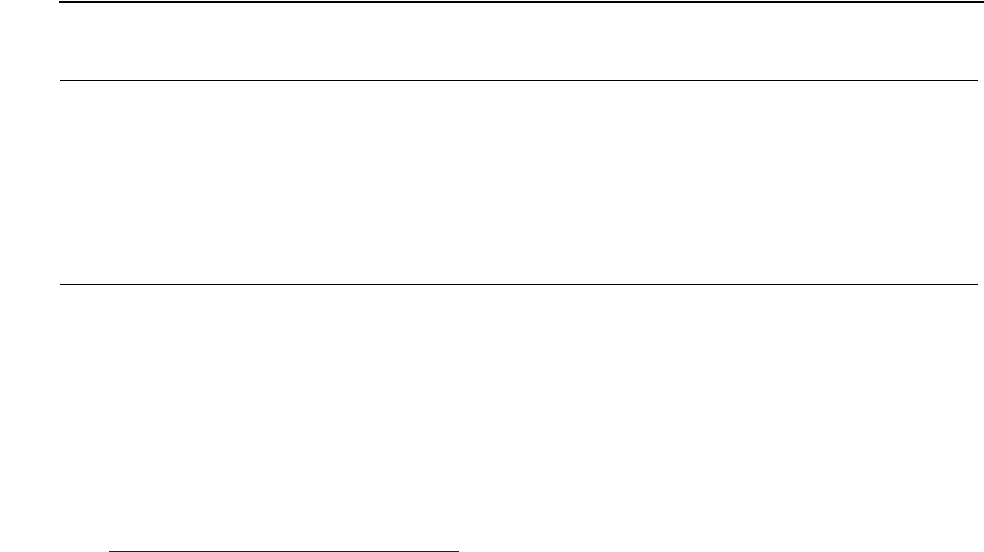
Processing Personal Identification Numbers
NSP Command Reference Manual—C8Z37-9000A
4-144
PIN Change – VISA (Command 37)
PVV
Field 2, the PIN Verification Value associated with the new PIN if the operation
completed successfully. This field will be empty if Field 1 is not “Y” or “NO”.
[IBM 3624 Sequence Number#]
Field 3, the IBM 3624 sequence number. This field is returned only if the PIN block
type is IBM 3624. When present, this field contains 2 hexadecimal characters.
Usage Notes
The new and old PIN blocks must always be the same PIN block type, and
encrypted using the same KPE.
Examples
Master File Key = 2ABC3DEF45670189 98107645FEDCBA2, check digits = 057A.
See 2key-3DES Key (Double-Length) on page A-5 for component values.
Verifying a PIN and Generating a PVV using the Visa method.
Verification method: VISA (3).
PIN block type: PIN/pad character (3).
Clear-text old PIN Pad PIN block: 1234 FFFF FFFF FFFF.
The old PIN Pad PIN block encrypted under the PIN Encryption Key: EA40 9665
44AB 4654.
Clear-text PIN Encryption Key: 1111 1111 1111 1111.
The PIN Encryption Key encrypted under variant 1 of the MFK: C628 3830 AE9E
875A.
Clear-text Key Left: 3333 3333 3333 3333.
The Key Left encrypted under variant 4 of the MFK: F10C 384B C20A 721F.
Table 4-68. Response 47: PIN Change – VISA
Field # Contents Length (bytes) Legal Characters
0 Response indicator 2 47
1 Sanity Check Indicator 1,2 Y, N, SO, SN, LO,
LN, or NO
2 PVV 0, 4 0 - 9
3 IBM 3624 Sequence Number* 2 0 - 9, A - F
*Optional field; returned only if the IBM 3624 PIN block type is used.
Processing Personal Identification Numbers
NSP Command Reference Manual—C8Z37-9000A
4-145
PIN Change – VISA (Command 37)
Clear-text Key Right: 4444 4444 4444 4444.
The Key Right encrypted under variant 4 of the MFK: 6F04 64BC 7B03 A41C.
Clear-text new PIN Pad PIN block: 4321 FFFF FFFF FFFF.
The new PIN Pad PIN block encrypted under the PIN Encryption Key: B296 DB18
36A3 F011.
The command looks like this:
<37#3#3#EA40966544AB4654#C6283830AE9E875A#F10C384BC20A721F#
6F0464BC7B03A41C#9015#1#12345612345#B296DB1836A3F011#F#
123456123456#>
The Network Security Processor returns the following response:
<47#Y#8449#>
Generating a PVV without an old PIN.
The command looks like this:
<37#3#3##C6283830AE9E875A#F10C384BC20A721F#6F0464BC7B03A41C#
0000#1#12345612345#B296DB1836A3F011#F#123456123456#>
The Network Security Processor returns the following response:
<47#NO#8449#>
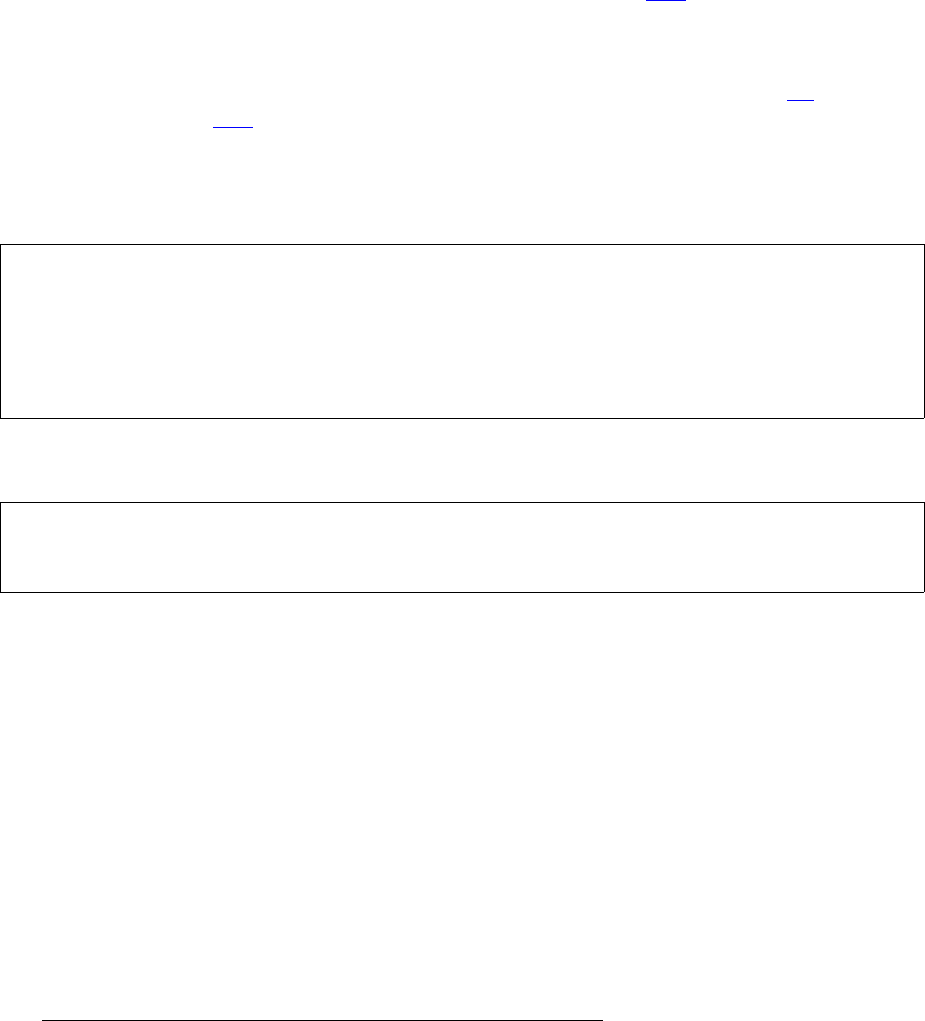
Processing Personal Identification Numbers
NSP Command Reference Manual—C8Z37-9000A
4-146
PIN Change – Atalla DES Bilevel (Command 37)
PIN Change – Atalla DES Bilevel (Command 37)
Command 37 – Atalla DES Bilevel verifies the old PIN using the Atalla DES Bilevel
method. If the old PVN-2 is verified, a PVN2, based on the new PIN, will be generated.
This command supports 1key-3DES (single-length) or 2key-3DES (double-length) PIN
Encryption Keys (KPE)s.
You must purchase this command in the form of a command 105, and then enable it in
the Network Security Processor’s security policy.
This command has the ability to generate a new PVN-2 without verifying the old PIN.
This functionality has a high security exposure. You must purchase option 66 in the
form of a command 105, and then enable it in the Network Security Processor’s
security policy.
Command
Response
Calling Parameters
37
Field 0, the command identifier.
4
Field 1, the PVN-2 verification/generation technique; Atalla DES Bilevel.
PIN Block Type
Field 2, specifies the old and new PIN block type. This field is 1 byte, it can contain
the numbers 1 to 5.
<37#4#PIN Block Type#EKPE(Old PIN Block)#EMFK.1(KPE)#
Bank ID#Validation Data#EMFK.4(KPV)#PVN-2#PVN-2 Type#
PVN-1 Flag#PVN-2 Start-Compare Flag#EKPE(New PIN Block)#
PIN Block Data#>
<47#Sanity Check Indicator#PVN-2#
[IBM 3624 Sequence Number#]>[CRLF]
PIN Block Type Numerical Code
ANSI 1
IBM 3624 2

Processing Personal Identification Numbers
NSP Command Reference Manual—C8Z37-9000A
4-147
PIN Change – Atalla DES Bilevel (Command 37)
EKPE(Old PIN Block)
Field 3, the old encrypted PIN. When this field is empty and option 66 is enabled,
the PIN verification step is not performed before the new PVN-2 is generated. This
field is empty, or a 16 or 18 byte hexadecimal value.
EMFK.1(KPE)
Field 4, the PIN Encryption Key encrypted under variant 1 of the MFK. This field
can be either a 16 or 32 byte hexadecimal value, or a volatile table location.
Bank ID
Field 5, the bank ID field; a 2,6, or 8 byte decimal value.
Validation Data
Field 6, validation data. The partial Primary Account Number. This field contains a
4 to 19 byte decimal value.
EMFK.4(KPV)
Field 7, the PIN Verification Key encrypted under variant 4 of the MFK. This field
contains a 16 byte hexadecimal value, or a volatile table location.
PVN-2
Field 8, the PIN Verification Number-2. This field contains a 4 to 16 byte
hexadecimal value.
If there is no old PIN to verify, this field should contain a PVN-2 of zeros that is
equal in length to the desired PVN-2 length for the new PIN. For example, if the
PVN-2 length for the new PIN is 6 digits, this field would contain a six zeros.
PIN/pad character / Docutel 3
IBM encrypting PIN pad 4
Burroughs 5
Data Type Allowable Size (bytes)
Backward index (algorithm number less than 65) 2
ISO number 6
Route and transfer number 8
PIN Block Type Numerical Code
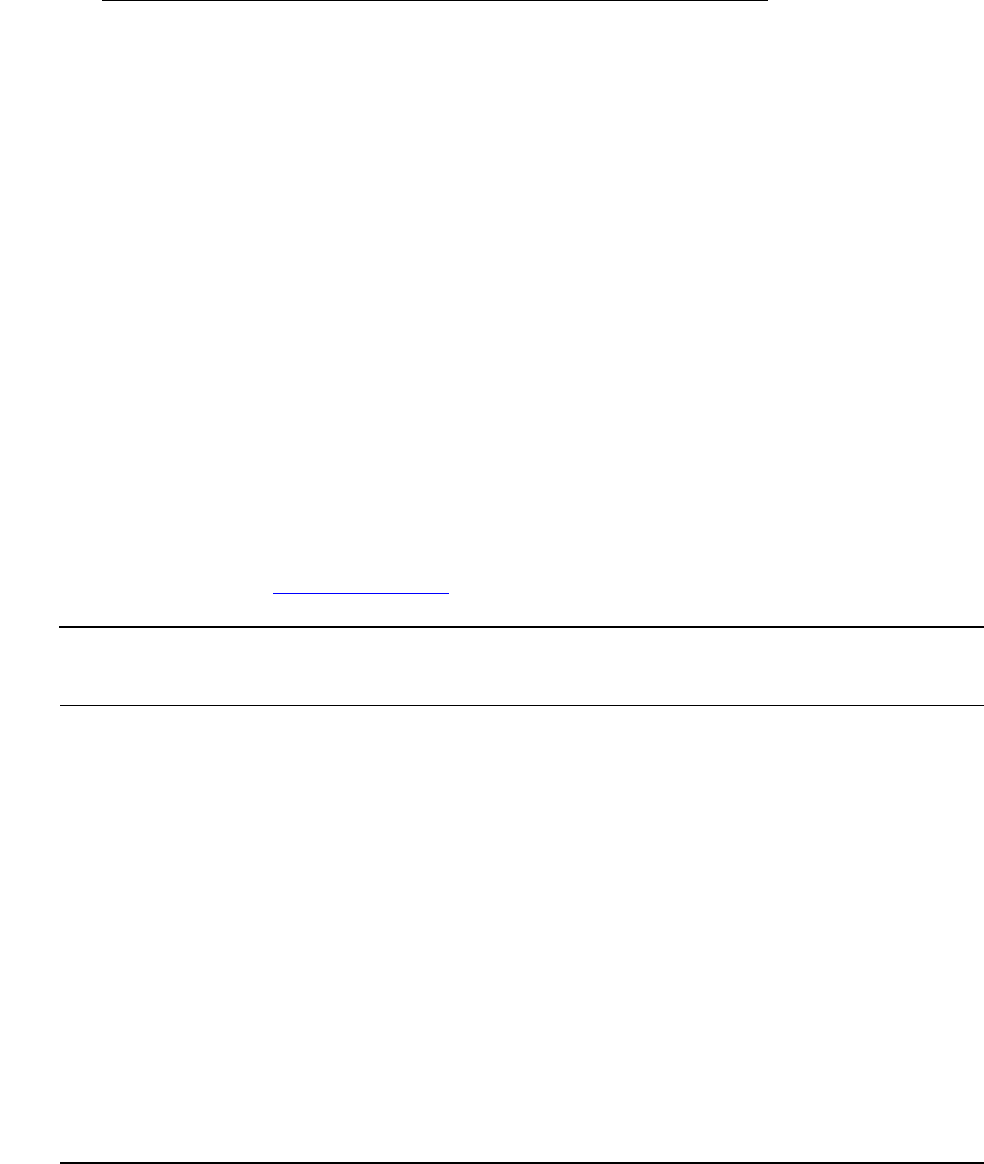
Processing Personal Identification Numbers
NSP Command Reference Manual—C8Z37-9000A
4-148
PIN Change – Atalla DES Bilevel (Command 37)
PVN-2 Type
Field 9, the PVN-2 type. This field indicates whether the PVN-2 should be
converted to a decimal value. This field is 1 byte, and contains the numbers 0 or 1.
The following table identifies the numerical code for each type of PVN-2.
PVN-1 Flag
Field 10, a flag which indicates that 8 digits of the PVN-1 value are used to
compare to PVN-2. This field is 1 byte, and contains the number 8.
PVN-2 Start-Compare Flag
Field 11, a PVN-2 Start-Compare Flag that specifies the starting position within the
generated PVN-2 for the comparison. This field is 1 byte, and contains the number
1.
EKPE(New PIN Block)
Field 12, the new encrypted PIN. This field contains a 16 or 18 byte hexadecimal
value.
PIN Block Data
Field 13, PIN block data. The content and number of fields depend on the PIN
block type. See PIN Block Types on page 4-4.
Action Code
Convert PVN-2 to a decimal value 0
Do not convert PVN-2; leave it as a hexadecimal value 1
Table 4-69. Command 37: PIN Change – Atalla DES BiLevel (page 1 of 2)
Field # Contents Length (bytes) Legal Characters
0 Command identifier 2 37
1 PIN verification method
(Atalla DES BiLevel)
14
2 PIN block type 1 1 - 5
3E
KPE(Old PIN Block) 0, 16, 18 0 - 9, A - F
4E
MFK.1(KPE)* 16, 32 0 - 9, A - F
5 Bank ID 2, 6, 8 0 - 9
6 Validation Data 4 - 19 0 - 9
7E
MFK.4(KPV)* 16 0 - 9, A - F
8 PVN-2 4 - 16 0 - 9, A - F
9 PVN-2 Type 1 0, 1
10 PVN-1 Flag 1 8
11 PVN-2 Start-Compare Flag 1 1
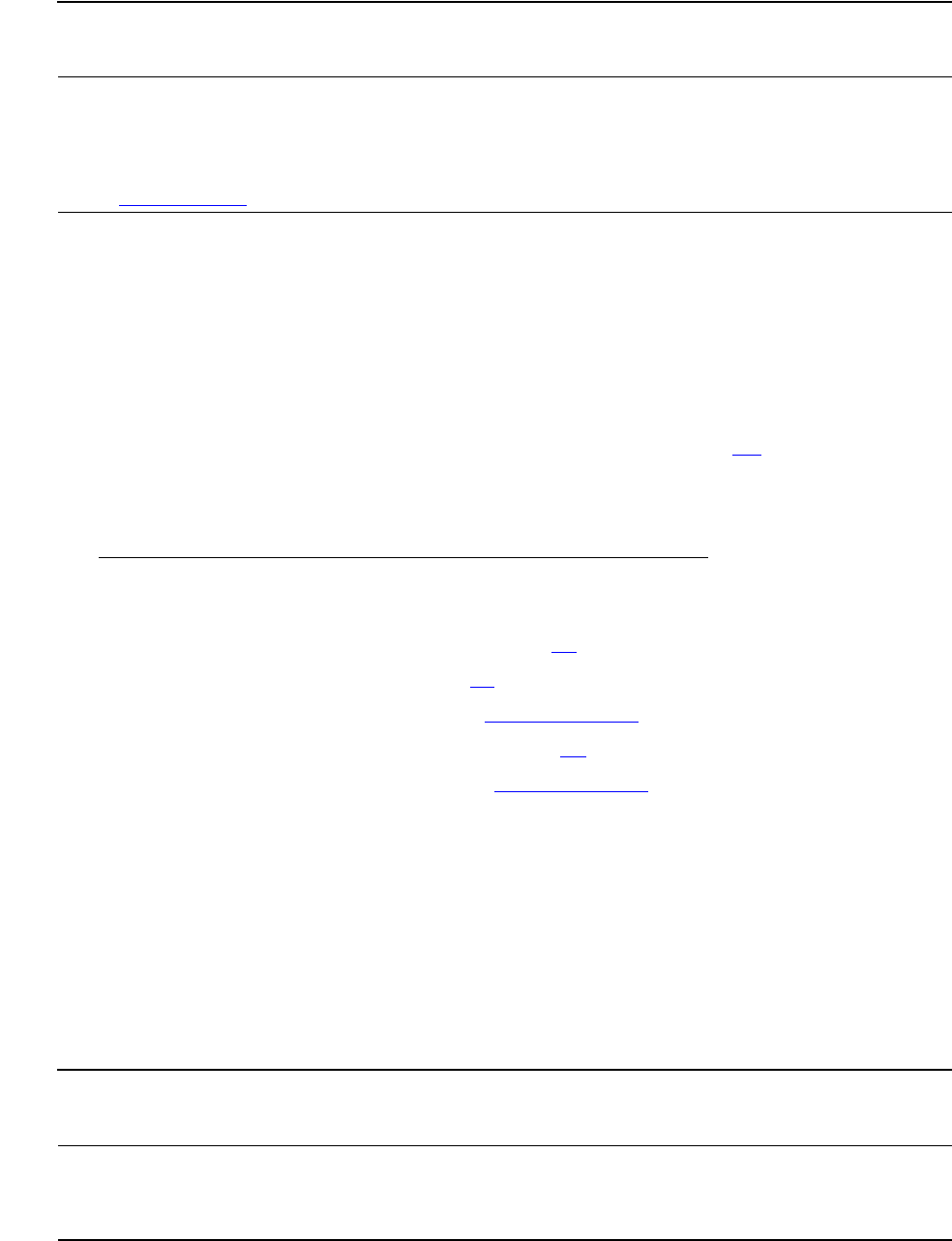
Processing Personal Identification Numbers
NSP Command Reference Manual—C8Z37-9000A
4-149
PIN Change – Atalla DES Bilevel (Command 37)
Responding Parameters
47
Field 0, the response identifier.
Sanity Check Indicator/Verification Flag
Field 1, the sanity check indicator and verification flag. Option 4B specifies the type
of PIN sanity test to be performed on the incoming PIN block. This field can contain
one of the following values:
PVN-2
Field 2, the PVN-2 associated with the new PIN if the operation completed
successfully. This field will be empty if Field 1 is not “Y” or “NO”.
[IBM 3624 Sequence Number#]
Field 3, the IBM 3624 sequence number. This field is returned only if the PIN block
type is IBM 3624. When present, this field contains 2 hexadecimal characters.
12 EKPE(New PIN Block) 16, 18 0 - 9, A - F
13 PIN block data**
* Can be a volatile table location.
**See PIN Block Types on page 4-4 for information on PIN block data.
Value Description
Y Old PIN verified successfully.
N Old PIN failed to verify.
LO Old PIN length error. See option A1.
NO No Old PIN. See option 66.
SO Old PIN sanity error. See PIN Sanity Error.
LN New PIN length error. See option A1.
SN New PIN sanity error. See PIN Sanity Error.
Table 4-70. Response 47: PIN Change – Atalla DES BiLevel (page 1 of 2)
Field # Contents Length (bytes) Legal Characters
0 Response indicator 2 47
1 Sanity Check Indicator 1, 2 Y, N, SO, SN, LO,
LN, NO
Table 4-69. Command 37: PIN Change – Atalla DES BiLevel (page 2 of 2)
Field # Contents Length (bytes) Legal Characters
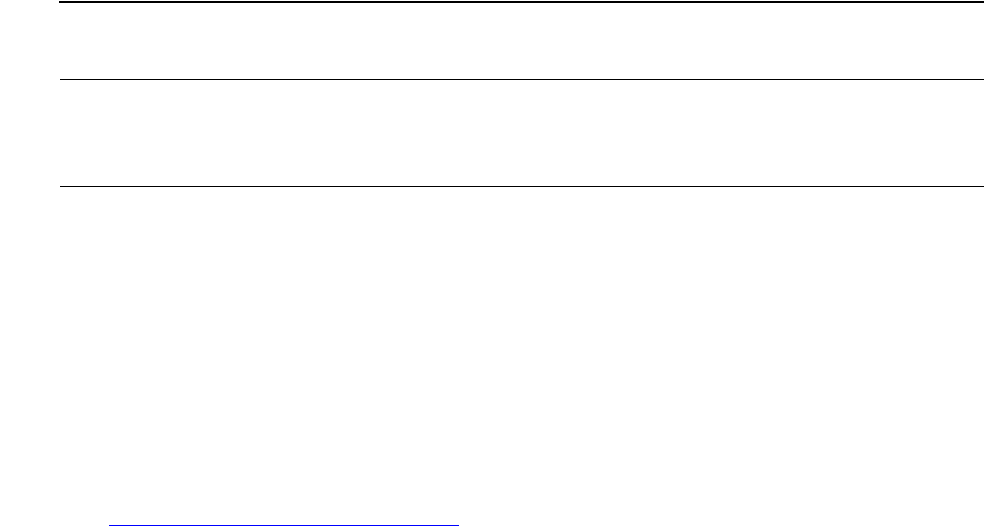
Processing Personal Identification Numbers
NSP Command Reference Manual—C8Z37-9000A
4-150
PIN Change – Atalla DES Bilevel (Command 37)
Usage Notes
The design of Command 37 allows the customer to select a new PIN that can be a
different length than their old PIN.
The new and old PIN blocks used in the command must always be the same PIN
block type, and encrypted using the same KPE.
Examples
Master File Key = 2ABC3DEF45670189 98107645FEDCBA2, check digits = 057A.
See 2key-3DES Key (Double-Length) on page A-5 for component values.
Verifying a PIN and Generating a PVN-2 using the Atalla Bilevel method.
Verification method: Atalla DES BiLevel (4).
PIN block type: IBM Encrypting PIN Pad (4).
Clear-text old IBM Encrypting PIN Pad PIN block: 4123 4FFF FFFF FF00.
The old IBM Encrypting PIN Pad PIN block encrypted under the PIN Encryption
Key: 214A 1EFD CFFD 0A1C.
Clear-text PIN Encryption Key: 1111 1111 111 1111.
The PIN Encryption Key encrypted under variant 1 of the MFK. C628 3830 AE9E
875A.
Clear-text PIN Verification Key: 3333 3333 3333 3333.
The PIN Verification Key encrypted under variant 4 of the MFK: F10C 384B C20A
721F.
Clear-text new IBM Encrypting PIN Pad PIN block: 4321 FFFF FFFF FF00.
The new IBM Encrypting PIN Pad PIN block encrypted under the PIN Encryption
Key: 0A94 856C 8E80 DF5C.
The command looks like this:
<37#4#4#214A1EFDCFFD0A1C#C6283830AE9E875A#26#123456123456#
F10C384BC20A721F#35D96902C6D972C0#1#8#1#0A94856C8E80DF5C#
123456123456#>
The Network Security Processor returns the following response:
<47#Y#990BE68EF7ECAB92#>
Generating a PVN-2 without verifying the old PIN.
2 PVN-2 0, 4 - 16 0 - 9, A -F
3 IBM 3624 Sequence Number* 2 0 - 9, A - F
*Optional field; returned only if the PIN block type is IBM 3624.
Table 4-70. Response 47: PIN Change – Atalla DES BiLevel (page 2 of 2)
Field # Contents Length (bytes) Legal Characters
Processing Personal Identification Numbers
NSP Command Reference Manual—C8Z37-9000A
4-151
PIN Change – Atalla DES Bilevel (Command 37)
The command looks like this:
<37#4#4##C6283830AE9E875A#26#123456123456#F10C384BC20A721F#
0000000000000000#1#8#1#0A94856C8E80DF5C#123456123456#>
The Network Security Processor returns the following response:
<47#NO#990BE68EF7ECAB92#>
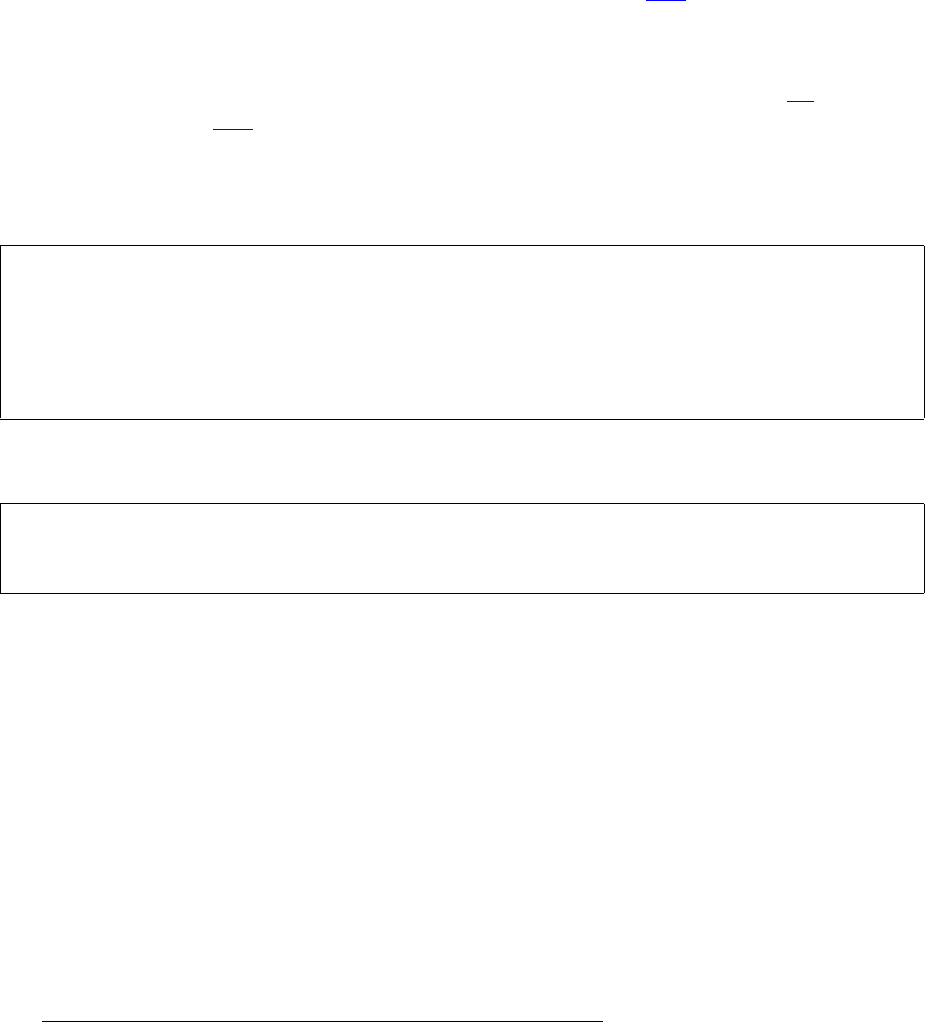
Processing Personal Identification Numbers
NSP Command Reference Manual—C8Z37-9000A
4-152
PIN Change – Diebold (Command 37)
PIN Change – Diebold (Command 37)
Command 37 – Diebold verifies the old PIN using Diebold method. If the old offset is
verified, an offset, based on the new PIN, will be generated. This command supports
1key-3DES (single-length) or 2key-3DES (double-length) PIN Encryption Keys (KPE)s.
You must purchase this command in the form of a command 105, and enable it in the
Network Security Processor’s security policy.
This command has the ability to generate a new Offset without verifying the OLD PIN.
This functionality has a high security exposure. You must purchase option 66 in the
form of a command 105, and then enable it in the Network Security Processor’s
security policy.
Command
Response
Calling Parameters
37
Field 0, the command identifier.
5
Field 1, the offset verification/generation technique; Diebold.
PIN Block Type
Field 2, specifies the old and new PIN block type. This field is 1 byte, it can contain
the numbers 1 to 5.
<37#5#PIN Block Type#EKPE(Old PIN Block)#EMFK.1(KPE)#
Validation Data#Offset#Algorithm Number#
Diebold Key Table Location#EKPE(New PIN Block)#
PIN Block Data#>
<47#Sanity Check Indicator#Offset#
[IBM 3624 Sequence Number#]>[CRLF]
PIN Block Type Numerical Code
ANSI 1
IBM 3624 2

Processing Personal Identification Numbers
NSP Command Reference Manual—C8Z37-9000A
4-153
PIN Change – Diebold (Command 37)
EKPE(Old PIN Block)
Field 3, the old encrypted PIN. When this field is empty and option 66 is enabled,
the PIN verification step is not performed before the new offset is generated. This
field is empty, or a 16 or 18 byte hexadecimal value.
EMFK.1(KPE)
Field 4, the PIN Encryption Key encrypted under variant 1 of the MFK. This field
can be either a 16 byte, or 32 byte hexadecimal value, or key a volatile table
location.
Validation Data
Field 5, validation data. The Primary Account Number (PAN). This field contains a
4 to 19 byte decimal value.
Offset
Field 6, an offset value applied to the algorithm-generated PIN before comparing it
with the customer entered PIN. This field contains a 4 byte decimal value. If there
is no old PIN to verify, this field should contain an offset of four zeros.
Algorithm Number
Field 7, the Diebold algorithm number. This field contains a 2 byte decimal value.
Diebold Key Table Location
Field 8, the index to the first volatile table location where the Diebold Number Table
is stored. This field contains a 1 to 4 byte decimal value.
EKPE[New PIN Block]
Field 9, the new encrypted PIN. This field contains a 16 or 18 byte hexadecimal
value.
PIN Block Data
Field 10, PIN block data. The content and number of fields depend on the PIN
block type. See PIN Block Types on page 4-4.
PIN/pad character / Docutel 3
IBM encrypting PIN pad 4
Burroughs 5
PIN Block Type Numerical Code

Processing Personal Identification Numbers
NSP Command Reference Manual—C8Z37-9000A
4-154
PIN Change – Diebold (Command 37)
Responding Parameters
47
Field 0, the response identifier.
Sanity Check Indicator/Verification Flag
Field 1, the sanity check indicator and verification flag. Option 4B specifies the type
of PIN sanity test to be performed on the incoming PIN block. This field can contain
one of the following values:
Offset
Field 2, the offset associated with the new PIN if the operation completed
successfully. This field will be empty if Field 1 is not “Y” or “NO”.
Table 4-71. Command 37: PIN Change – Diebold
Field # Contents Length (bytes) Legal Characters
0 Command identifier 2 37
1 PIN verification method (Diebold) 1 5
2 PIN block type 1 1 - 5
3E
KPE(Encrypted Old PIN Block) 0, 16, 18 0 - 9, A - F
4E
MFK.1(KPE)* 16, 32 0 - 9, A - F
5 Validation data 4 - 19 0 - 9
6Offset 4 0 - 9
7 Algorithm Number 2 0 - 9
8 Diebold Key Table Location 1 - 4 0 - 9
9E
KPE(Encrypted New PIN Block) 16, 18 0 - 9, A - F
10 PIN block data**
* Can be a volatile table location.
**See PIN Block Types on page 4-4 for information on PIN block data.
Value Description
Y Old PIN verified successfully.
N Old PIN failed to verify.
LO Old PIN length error. See option A1.
NO No Old PIN. See option 66.
SO Old PIN sanity error. See PIN Sanity Error.
LN New PIN length error. See option A1.
SN New PIN sanity error. See PIN Sanity Error.
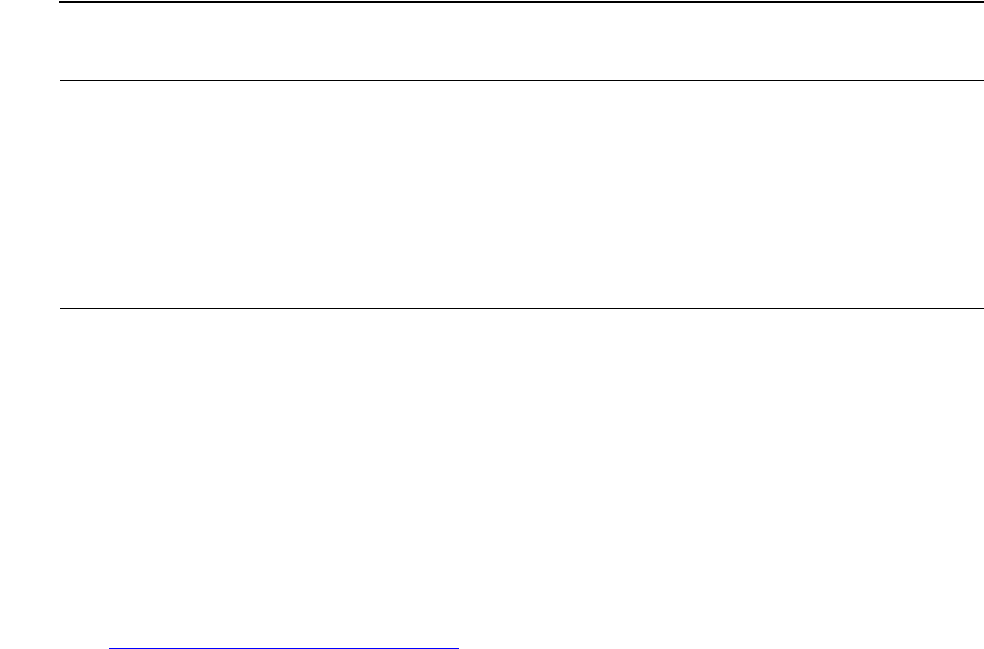
Processing Personal Identification Numbers
NSP Command Reference Manual—C8Z37-9000A
4-155
PIN Change – Diebold (Command 37)
[IBM 3624 Sequence Number#]
Field 3, the IBM 3624 sequence number. This field is returned only if the PIN block
type is IBM 3624. When present, this field contains 2 hexadecimal characters.
Usage Notes
The design of Command 37 allows the customer to select a new PIN that can be a
different length than their old PIN.
The new and old PIN blocks used in the command must always be the same PIN
block type, and encrypted using the same PIN Encryption Key.
Examples
Master File Key = 2ABC3DEF45670189 98107645FEDCBA2, check digits = 057A.
See 2key-3DES Key (Double-Length) on page A-5 for component values.
Verifying a PIN and Generating a offset using the Diebold method.
The Diebold Number Table must be loaded using command 74 prior to executing this
PIN verification command.
Verification method: Diebold (5).
PIN block type: Burroughs (5).
Clear-text old PIN block: 3132 3334 FFFF FFFF.
The old PIN block encrypted under the PIN Encryption Key: 8814 2C26 5175
6E94.
Clear-text PIN Encryption Key: 1111 1111 1111 1111.
The PIN Encryption Key encrypted under variant 1 of the MFK: C628 3830 AE9E
875A.
Clear-text new PIN block: 3433 3231 FFFF FFFF.
The new PIN block encrypted under the PIN Encryption Key: 190A 2878 81D7
1524.
Table 4-72. Response 47: PIN Change – Diebold
Field # Contents Length (bytes) Legal Characters
0 Response indicator 2 47
1 Sanity Check Indicator 1,2 Y, N, SO, SN, LO,
LN, NO, INVALID
NUMBER TABLE.
2 Offset 0, 4 - 12 0 - 9
3 IBM 3624 Sequence Number* 2 0 - 9, A - F
*Optional field; returned only if the PIN block type is IBM 3624.
Processing Personal Identification Numbers
NSP Command Reference Manual—C8Z37-9000A
4-156
PIN Change – Diebold (Command 37)
The command looks like this:
<37#5#5#88142C2651756E94#C6283830AE9E875A#1234567890#5222#
82#250#190A287881D71524#F#123456123456#>
The Network Security Processor returns the following response:
<47#Y#2135#>
Generating a new offset without verifying the old PIN.
The command looks like this:
<37#5#5##C6283830AE9E875A#1234567890#0000#82#250#
190A287881D71524#F#123456123456#>
The Network Security Processor returns the following response:
<47#NO#2135#>
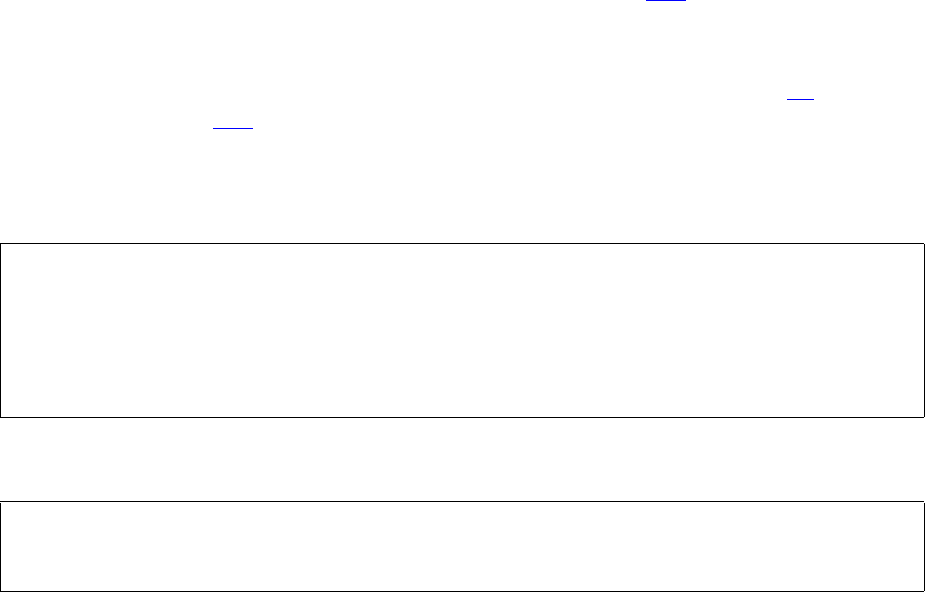
Processing Personal Identification Numbers
NSP Command Reference Manual—C8Z37-9000A
4-157
PIN Change – NCR (Command 37)
PIN Change – NCR (Command 37)
Command 37 – NCR verifies the old PIN using the NCR method. If the old offset is
verified, an offset, based on the new PIN, will be generated.This command supports
1key-3DES (single-length) or 2key-3DES (double-length) PIN Encryption Keys (KPE)s.
You must purchase this command in the form of a command 105, and enable it in the
Network Security Processor’s security policy.
This command has the ability to generate a new offset without verifying the old PIN.
This functionality has a high security exposure. You must purchase option 66 in the
form of a command 105, and enable it in the Network Security Processor’s security
policy.
Command
Response
Calling Parameters
37
Field 0, the command identifier.
6
Field 1, the offset verification/generation technique NCR.
PIN Block Type
Field 2, specifies the old and new PIN block type. This field is 1 byte, it can contain
the numbers 1 to 5.
<37#6#PIN Block Type#EKPE(Old PIN Block)#EMFK.1(KPE)#
Conversion Table#Offset#Validation Data#Pad#PLEN#EMFK.4(KPV)#
Padding Flag#Counting Flag#Start-Count Position#
Select-PLEN Position#EKPE(New PIN Block)#PIN Block Data#>
<47#Sanity Check Indicator#Offset#
[IBM 3624 Sequence Number#]>[CRLF]

Processing Personal Identification Numbers
NSP Command Reference Manual—C8Z37-9000A
4-158
PIN Change – NCR (Command 37)
EKPE(Old PIN Block)
Field 3, the old encrypted PIN. When this field is empty and option 66 is enabled,
the PIN verification step is not performed before the new offset is generated. This
field is empty, or a 16 or 18 byte hexadecimal value.
EMFK.1(KPE)
Field 4, the PIN Encryption Key encrypted under variant 1 of the MFK. This field
can be either a 16 or 32 byte hexadecimal value, or a volatile table location.
Conversion Table
Field 5, a table that maps hexadecimal digits (0 through 9, A through F) to decimal
digits (0 through 9). This field contains a 16 byte decimal value containing the
clear-text Conversion Table or a volatile table location. When option 48 is enabled,
this field contains a 16 hexadecimal character value (the conversion table
encrypted under variant 6 of the MFK) or a volatile table location. Conversion
Tables stored in the volatile table must be encrypted under variant 6 of the MFK.
When option 4E is enabled, all three forms of the conversion table (clear-text,
decrypted, or value stored in volatile table location) to be processed by the
Network Security Processor must adhere to these rules:
The conversion table must have at least eight unique digits.
No single digit can occur more than four times.
Offset
Field 6, an offset value applied to the algorithm-generated PIN before comparing it
with the customer-entered PIN. This field contains a 4 to 16 byte decimal value.
Validation Data
Field 7, validation data. This value is unique for each card holder, and in the case
of this command, is the partial Primary Account Number (PAN). This field contains
a 4 to 16 byte hexadecimal value. When the PIN block type is ANSI (field 1 = 1)
and option 4C is enabled, the value supplied in this field must be 12 digits in length
and equal to the PIN Block Data value supplied in field 16.
PIN Block Type Numerical Code
ANSI 1
IBM 3624 2
PIN/pad character / Docutel 3
IBM encrypting PIN pad 4
Burroughs 5

Processing Personal Identification Numbers
NSP Command Reference Manual—C8Z37-9000A
4-159
PIN Change – NCR (Command 37)
Pad
Field 8, a pad character that right-pads the validation data. This field contains a
one byte hexadecimal value.
PLEN
Field 9, the number of contiguous PIN digits selected for verification; the PIN
length, or PLEN. This field is one byte; it can contain the numbers 4 through 9 and
the characters A, B, and C.
EMFK.4(KPV)
Field 10, the PIN Verification Key encrypted under variant 4 of the MFK. This field
contains a 16 byte hexadecimal value, or a volatile table location.
Padding Flag
Field 11, a flag that indicates whether the validation data (Field 7) is to be padded
on the left or right. This field is 1 byte, and contains the character L or R.
Counting Flag
Field 12, a flag that indicates whether the counting scheme for selecting the PIN
digit for verification is left or right. This field is 1 byte, and contains the character L
or R.
Start-Count Position
Field 13, the field that indicates the starting position for the counting scheme
measured from either the left or right of the entered PIN depending on field 12.
This field is one byte, it can contain a number in the range of 1 through 9.
Select-PLEN Position
Field 14, the field that indicates the beginning position (from the left or right,
depending upon the counting flag, starting with 0) for selecting PLEN characters
from the output of the DES encryption step. This field is one byte, it can contain a
character in the range of 0 through 9, A through C.
EKPE(New PIN Block)
Field 15, the encrypted new PIN block. This field contains a 16 or 18 byte
hexadecimal value.
PIN Block Data
Field 16, PIN block data. The content and number of fields depend on the PIN
block type. See PIN Block Types on page 4-4.
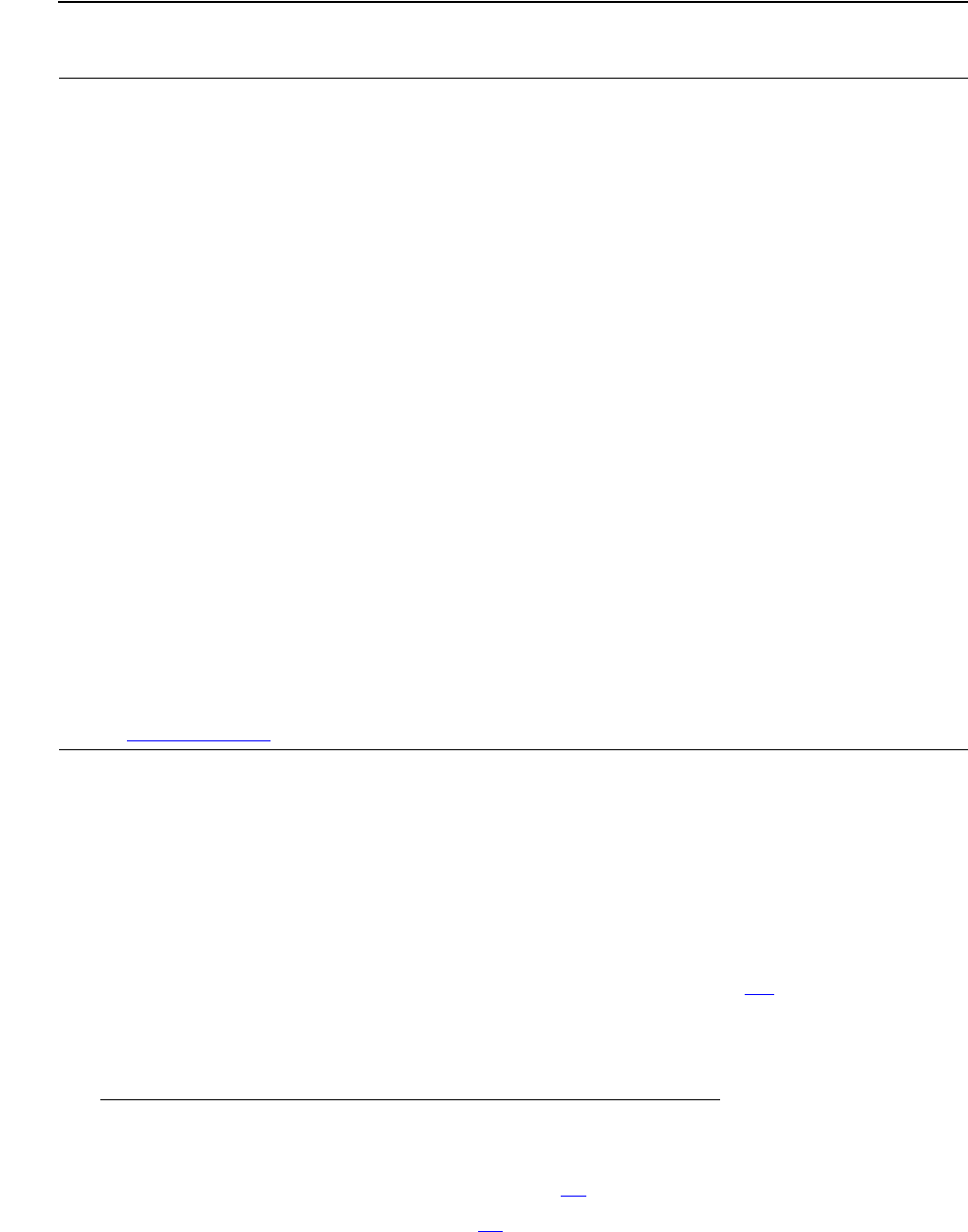
Processing Personal Identification Numbers
NSP Command Reference Manual—C8Z37-9000A
4-160
PIN Change – NCR (Command 37)
Responding Parameters
47
Field 0, the response identifier.
Sanity Check Indicator/Verification Flag
Field 1, the sanity check indicator and verification flag. Option 4B specifies the type
of PIN sanity test to be performed on the incoming PIN block. This field can contain
one of the following values:
Table 4-73. Command 37: PIN Change – NCR
Field # Contents Length (bytes) Legal Characters
0 Command identifier 2 37
1 PIN verification method (NCR) 1 6
2 PIN block type 1 1 - 5
3E
KPE(Old PIN Block) 16, 18 0 - 9, A - F
4E
MFK.1(KPE)* 16, 32 0 - 9, A - F
5 Conversion table* 16 0 - 9
6 Offset 4 - 16 0 - 9
7 Validation data 4 - 16 0 - 9, A - F
8 Pad 1 0 - 9, A - F
9 PLEN 1 4 - 9, A - C
10 EMFK.4(KPV)* 16 0 - 9, A - F
11 Padding Flag 1 L, R
12 Counting Flag 1 L, R
13 Start-Count Position 1 1 - 9
14 Select-PLEN Position 1 0 - 9, A - C
15 EKPE(New PIN Block) 16, 18 0 - 9, A - F
16 PIN block data**
* Can be a volatile table location.
**See PIN Block Types on page 4-4 for information on PIN block data.
Value Description (page 1 of 2)
Y Old PIN verified successfully.
N Old PIN failed to verify.
LO Old PIN length error. See option A1.
NO No Old PIN. See option 66.
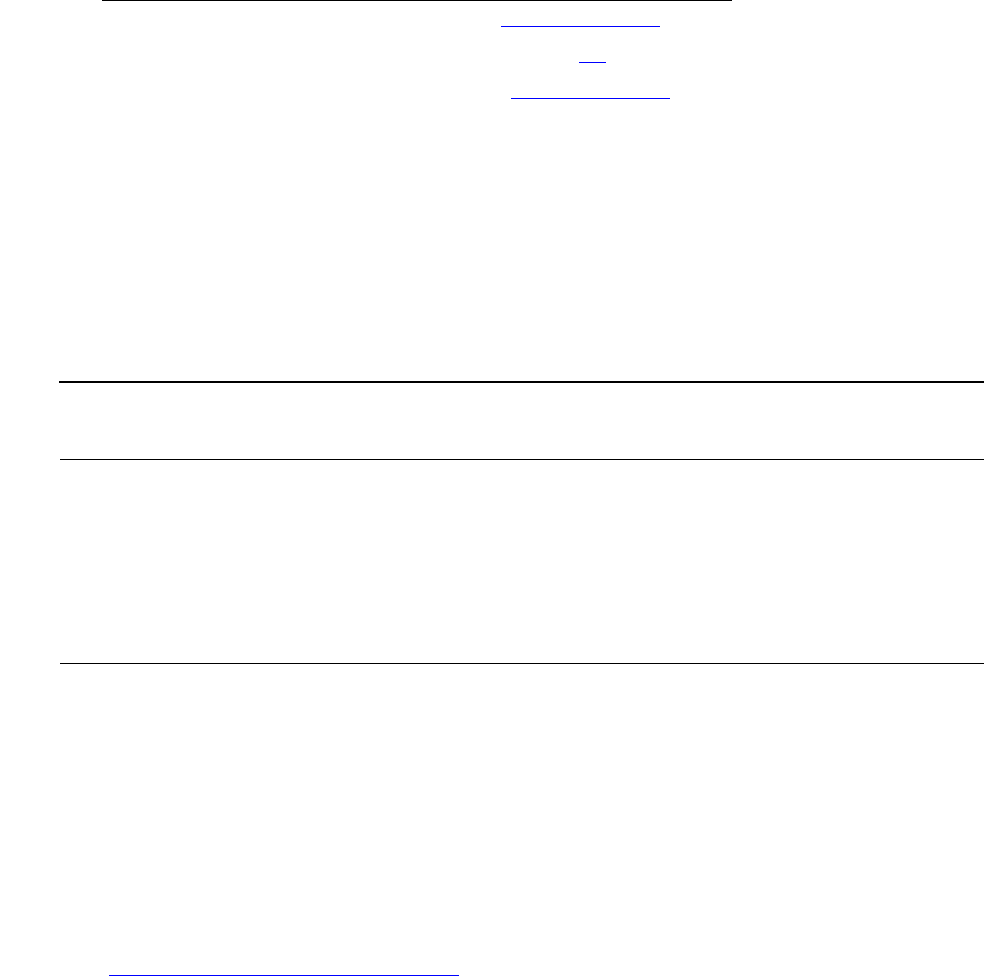
Processing Personal Identification Numbers
NSP Command Reference Manual—C8Z37-9000A
4-161
PIN Change – NCR (Command 37)
Offset
Field 2, the offset associated with the new PIN if the operation completed
successfully. This field will be empty if Field 1 is not “Y” or “NO”.
[IBM 3624 Sequence Number#]
Field 3, the IBM 3624 sequence number. This field is returned only if the PIN block
type is IBM 3624. When present, this field contains 2 hexadecimal characters.
Usage Notes
The new and old PINs must be the same length.
The new and old PIN blocks used in the command must always be the same PIN
block type, and encrypted using the same PIN Encryption Key.
Example
Master File Key = 2ABC3DEF45670189 98107645FEDCBA2, check digits = 057A.
See 2key-3DES Key (Double-Length) on page A-5 for component values.
Verifying a PIN and Generating a offset using the NCR method.
Verification method: NCR (6).
PIN block type: ANSI (1).
Clear-text old PIN block: 0412 26CB A9ED CBA9.
The old PIN, ANSI PIN block encrypted under the PIN Encryption Key: C84F 6825
74BB AA20.
SO Old PIN sanity error. See PIN Sanity Error.
LN New PIN length error. See option A1.
SN New PIN sanity error. See PIN Sanity Error.
Table 4-74. Response 47: PIN Change – NCR
Field # Contents Length (bytes) Legal Characters
0 Response indicator 2 47
1 Sanity Check Indicator 1,2 Y, N, SO, SN, LO,
LN, NV
2 Offset 4 - 12 0 - 9
3 IBM 3624 Sequence Number* 2 0 - 9, A - F
*Optional field; returned only if the PIN block type is IBM 3624.
Value Description (page 2 of 2)
Processing Personal Identification Numbers
NSP Command Reference Manual—C8Z37-9000A
4-162
PIN Change – NCR (Command 37)
Clear-text PIN Encryption Key: 1111 1111 1111 1111.
The PIN Encryption Key encrypted under variant 1 of the MFK: C628 3830 AE9E
875A.
Clear-text PIN Verification Key: 68BA 0794 F140 641C.
The PIN Verification Key encrypted under variant 4 of the MFK: FE87 4532 1894
0916.
Clear-text new PIN block: 0443 33CB A9ED CBA9.
The new PIN block encrypted under the PIN Encryption Key: 090E 8CA3 CF5D
2AD8.
The command looks like this:
<37#6#1#C84F682574BBAA20#C6283830AE9E875A#0123456789012345#
0919#2700455240000121#F#4#FE87453218940916#R#L#1#6#
090E8CA3CF5D2AD8#123456123456#>
The Network Security Processor returns the following response:
<47#Y#3006#>
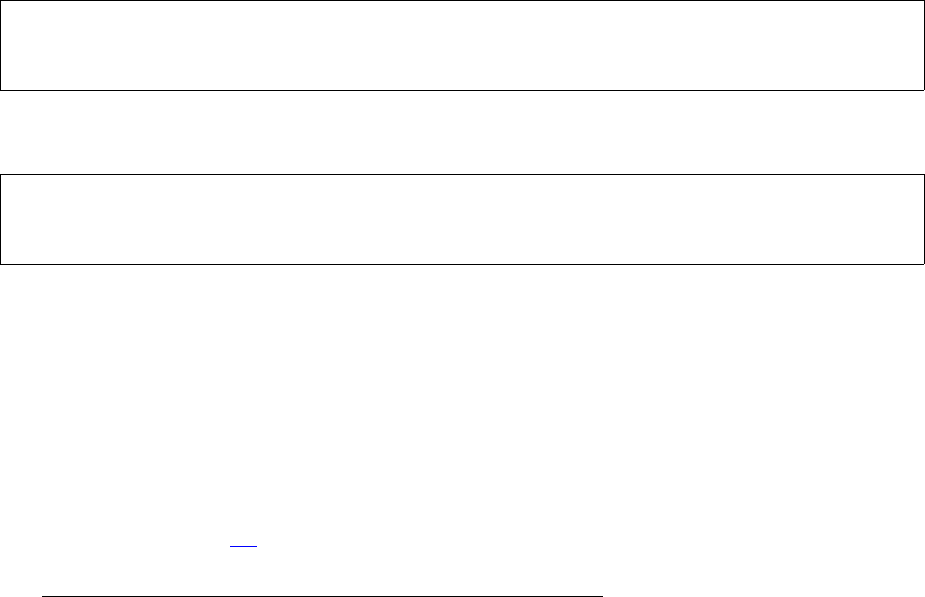
Processing Personal Identification Numbers
NSP Command Reference Manual—C8Z37-9000A
4-163
Translate PIN And Generate MAC (Command 39)
Translate PIN And Generate MAC (Command 39)
Command 39 – translates an encrypted PIN from encryption under one key to
encryption under another and generates a Message Authentication Code (MAC) from
data contained in the command. The outgoing PIN block type is ANSI. The incoming
PIN Encryption key is designated as KPEI, and the outgoing PIN Encryption Key is
designated as KPE0. This command supports 1key-3DES (single-length) or 2key-
3DES (double-length) PIN Encryption Keys (KPE)s.
This command has a high security exposure, it is not enabled in the Network Security
Processor’s default security policy.
Command
Response
Calling Parameters
39
Field 0, the command identifier.
PIN Block Type
Field 1, incoming PIN block type. This field is 1 byte, it can contain the numbers 1
to 5.When option 46 is enabled, this field can only contain the value 1 (ANSI).
EMFK.1(KPEI)
Field 2, the incoming PIN Encryption Key encrypted under variant 1 of the MFK.
This field contains a 16 or 32 byte hexadecimal value, or a volatile table location.
<39#PIN Block Type#EMFK.1(KPEI)#EMFK.1(KPEO)#EKPE.I(PIN Block)#
PIN Block Data#EMFK.3(KMAC)#Flag#Data#>
<49#EKPEO(ANSI PIN block)#Sanity Check Indicator#
[IBM 3624 Sequence Number#]MAC#KMAC Check Digits#>[CRLF]
PIN Block Type Numerical Code
ANSI 1
IBM 3624 2
PIN/pad character / Docutel 3
IBM encrypting PIN pad 4
Burroughs 5

Processing Personal Identification Numbers
NSP Command Reference Manual—C8Z37-9000A
4-164
Translate PIN And Generate MAC (Command 39)
EMFK.1(KPEO)
Field 3, the outgoing PIN Encryption Key encrypted under variant 1 of the MFK.
When option 49 is enabled, the length of the KPEo must be equal to or greater
than the length of the KPEi (field 2). This field contains a 16 or 32 byte
hexadecimal value or a volatile table location.
EKPE.I(PIN Block)
Field 4, the incoming encrypted PIN encrypted under the PIN Encryption Key. This
field contains a 16 or 18 byte hexadecimal value.
PIN Block Data
Field 5, PIN block data. The content and number of fields depend on the PIN block
type. See PIN Block Types on page 4-4 for information on PIN block data.
EMFK.3(KMAC)
Field 6, the Message Authentication Code key encrypted under variant 3 of the
MFK. This field contains a 16 byte hexadecimal value, or a volatile table location.
Flag
Field 7, a flag. If you will be including the translated PIN block in the MAC
generation, set this field to 1; otherwise, set this field to 0. If the flag is set to 1, the
translated PIN block will precede the data to be MACed.
Data
Field 8, the data to be authenticated. This field can be up to 239 bytes, it can
contain the numbers 0 through 9 and the characters A to Z, as well as commas,
periods, and blanks.
Table 4-75. Command 39: Translate PIN and Generate MAC
Field # Contents Length (bytes) Legal Characters
0 Command identifier 2 39
1 PIN block type 1 1 - 5
2E
MFK.1(KPEI)* 16, 32 0 - 9, A - F
3E
MFK.1(KPEO)* 16, 32 0 - 9, A - F
4E
KPE.I(Encrypted PIN block) 16, 18 0 - 9, A - F
5 PIN block data**
6E
MFK.3(KMAC)* 16 0 - 9, A - F
7Flag 1 0, 1
8 Data 1 - 239 0 - 9, A - Z , . “ ”
*Can be a volatile table location.
**See PIN Block Types on page 4-4 for information on PIN block data.
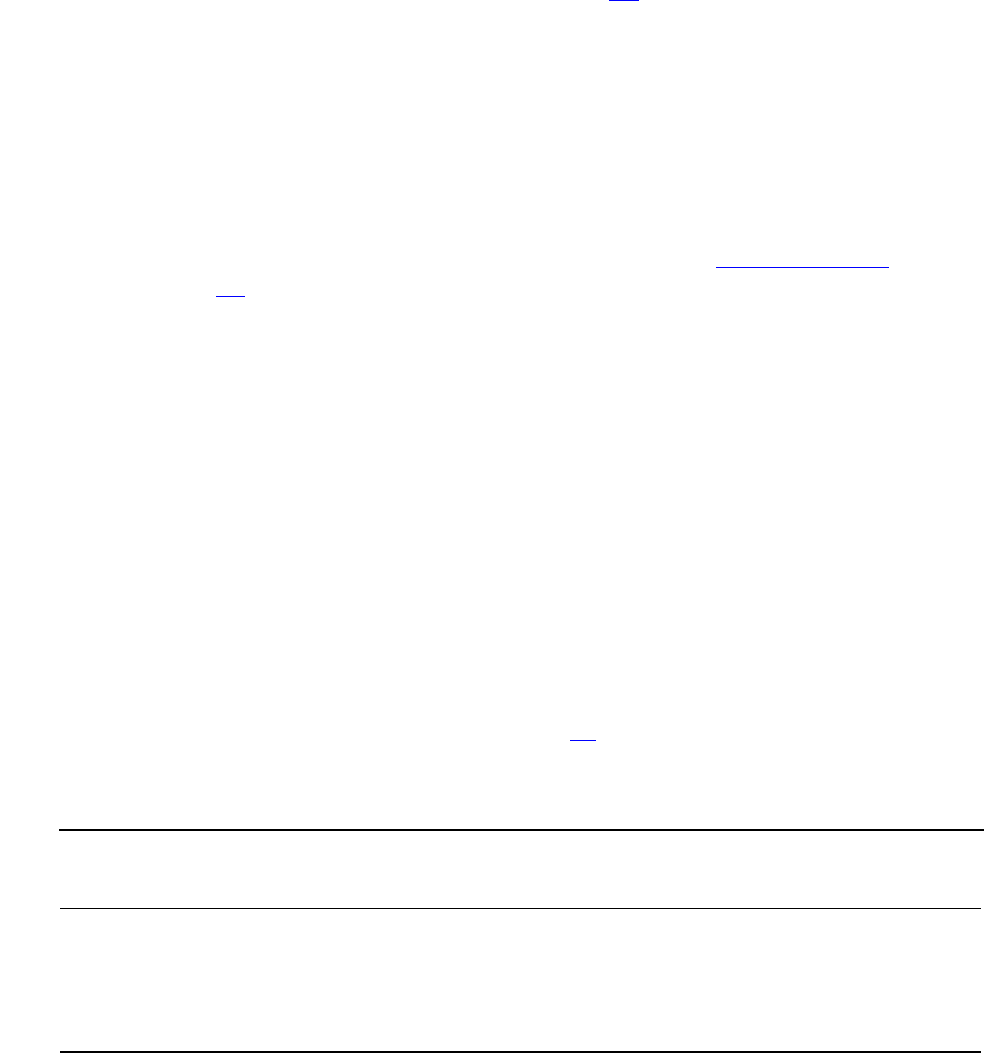
Processing Personal Identification Numbers
NSP Command Reference Manual—C8Z37-9000A
4-165
Translate PIN And Generate MAC (Command 39)
Responding Parameters
49
Field 0, the response identifier.
EKPE.O(ANSI PIN Block)
Field 1, the encrypted outgoing PIN. This field contains 16 hexadecimal characters.
When a PIN sanity error is detected, the value in this field may not be correct.
When a PIN sanity error is detected, and option 4B is enabled, this field will contain
16 zeros.
Sanity Check Indicator
Field 2, the sanity check indicator. This field can contain one of the following
values:
Y – PIN block passes the sanity check.
N – PIN block failed the sanity test. Or the length of the PIN is out of range and
PIN-length error reporting has not been enabled. See PIN Sanity Error and
option A1.
L – the length of the PIN is out of range.
[IBM 3624 Sequence Number#]
Field 3, the IBM 3624 sequence number. This field is returned only if the PIN block
type is IBM 3624 otherwise, this field is not used. This field contains a 2 byte
hexadecimal value.
MAC
Field 4, the Message Authentication Code. This field contains an 8 byte
hexadecimal value. This field is empty when the PIN block fails the sanity check.
KMAC Check Digits
Field 5, check digits; the first four digits that result of encrypting zeros using the
Message Authentication Code key. If option 88 is enabled, this field will contain the
first six digits of the result. This field is empty when the PIN block fails the sanity
check.
Table 4-76. Response 49: Translate PIN and Generate MAC (page1of2)
Field # Contents Length (bytes) Legal Characters
0 Response indicator 2 49
1E
KPE.O(ANSI PIN block) 16 0 - 9, A - F
2 Sanity check indicator 1 Y, N, L
3* IBM 3624 Sequence Number 2 0 - 9, A - F
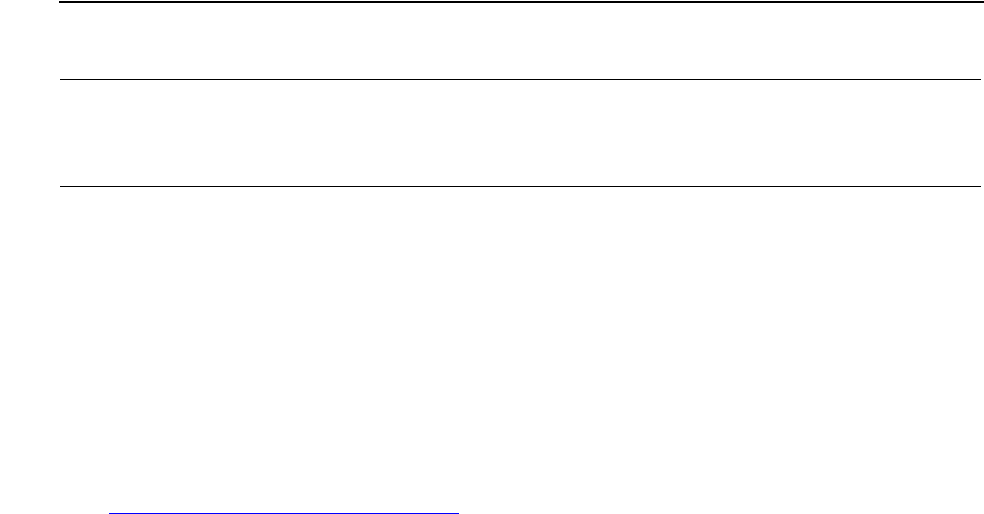
Processing Personal Identification Numbers
NSP Command Reference Manual—C8Z37-9000A
4-166
Translate PIN And Generate MAC (Command 39)
Usage Notes
Generate the incoming and outgoing PIN Encryption Keys.
Generate the Message Authentication Code key.
Generate the ATM Communications Key if the incoming PIN block is IBM 3624.
Example
Master File Key = 2ABC3DEF45670189 98107645FEDCBA2, check digits = 057A.
See 2key-3DES Key (Double-Length) on page A-5 for component values.
Translating an ANSI formatted PIN and generating Message Authentication
Code.
PIN block type: ANSI (1).
Clear-text incoming PIN Encryption Key: 0000 1111 2222 3333.
The incoming PIN Encryption Key encrypted under variant 1 of the MFK: 47F1
02C2 D4DE 29C4.
Clear-text outgoing PIN Encryption Key: 1111 2222 3333 4444.
The outgoing PIN Encryption Key encrypted under variant 1 of the MFK: D538
A881 DE91 EAF1.
Clear-text incoming PIN block: 0C12 3456 7890 12FF.
The incoming PIN block encrypted under the PIN Encryption Key: 4476 A5ED
F270 3FF8.
PIN block data; in this case, the 12 digits of the Primary Account Number: 7788
9900 0000.
Clear-text Message Authentication Code key: FEDC BA98 7654 3210.
The Message Authentication Code key encrypted under variant 3 of the MFK:
1B86 6280 C012 DD33.
Flag: 0.
Data to be authenticated: ABCD 1234 ABCD 1234.
The command looks like this.
<39#1#47F102C2D4DE29C4#D538A881DE91EAF1#4476A5EDF2703FF8#
778899000000#1B866280C012DD33#0#ABCD1234ABCD1234#>
4 MAC 0, 8 0 - 9, A - F
5 KMAC Check Digits 0, 4 or 6 0 - 9, A - F
*Optional field; returned only if the PIN block type is IBM 3624.
Table 4-76. Response 49: Translate PIN and Generate MAC (page2of2)
Field # Contents Length (bytes) Legal Characters
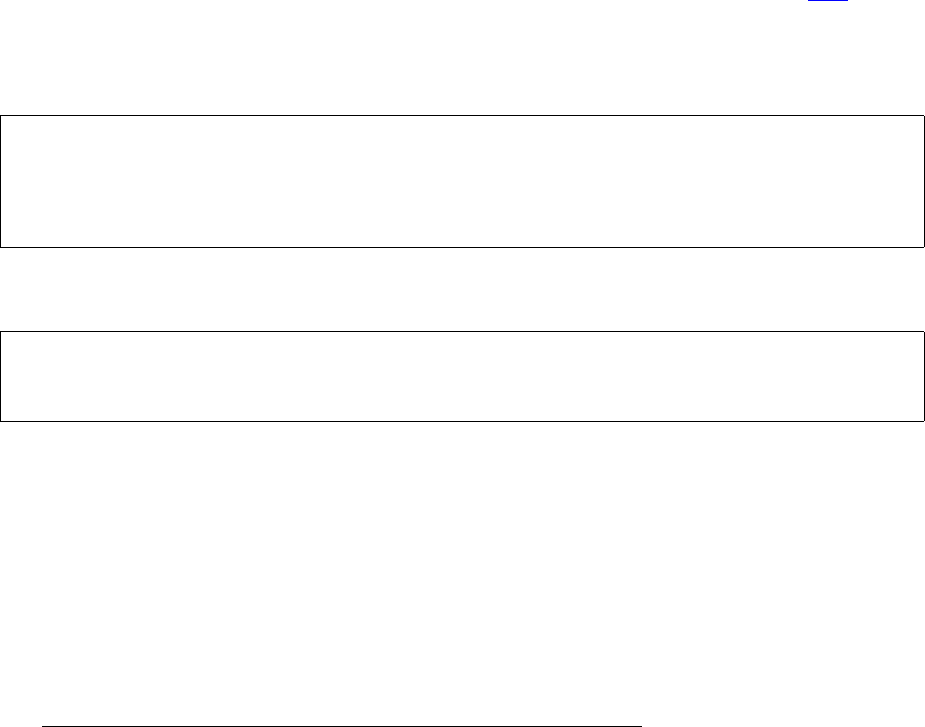
Processing Personal Identification Numbers
NSP Command Reference Manual—C8Z37-9000A
4-168
Generate PVN and IBM Offset (Command 3D)
Generate PVN and IBM Offset (Command 3D)
Command 3D generates both an Identikey PVN and an IBM3624 offset from the
account number and encrypted PIN. This command supports only 1key-3DES (single-
length) working keys.
This command is not enabled in the Network Security Processor’s default factory
security policy. You must purchase this command in the form of a command 105, and
then enable it in the Network Security Processor’s security policy.
Command
Response
Calling Parameters
3D
Field 0, the command identifier.
PIN Block Type
Field 1, the incoming PIN block type.
EKPE(PIN Block)
Field 2, the encrypted PIN block. This field contains 16 hexadecimal characters.
EMFK.1(KPE)
Field 3, the PIN Encryption Key encrypted under variant 1 of the MFK. This field
contains a 16 byte hexadecimal value, or a volatile table location.
<3D#PIN Block Type#EKPE(PIN Block)#EMFK.1(KPE)#Bank ID#
Partial PAN#Conversion Table#Validation Data#Pad#
EMFK.4(KPV)#PIN Block Data#>
<4D#PVN/Sanity Check Indicator#[IBM 3624 Offset#]
[IBM 3624 Sequence Number#]>
PIN Block Type Numerical Code
ANSI 1
IBM 3624 2
PIN/pad character / Docutel 3

Processing Personal Identification Numbers
NSP Command Reference Manual—C8Z37-9000A
4-169
Generate PVN and IBM Offset (Command 3D)
Bank ID
Field 4, the Bank ID. This field can be a 2, 6, or 8 byte decimal value.
Partial PAN
Field 5, the portion of the Primary Account Number to be used in the Identikey
PVN generation process. This field contains a 4 to 19 byte decimal value.
Conversion Table
Field 6, a table that maps hexadecimal digits (0 through 9, A through F) to decimal
digits (0 through 9). This field contains a 16 byte decimal value containing the
clear-text Conversion Table or a volatile table location. When option 48 is enabled,
this field contains a 16 hexadecimal character value (the conversion table
encrypted under variant 6 of the MFK) or a volatile table location. Conversion
Tables stored in the volatile table must be encrypted under variant 6 of the MFK.
When option 4E is enabled, all three forms of the conversion table (clear-text,
decrypted, or value stored in volatile table location) to be processed by the
Network Security Processor must adhere to these rules:
The conversion table must have at least eight unique digits.
No single digit can occur more than four times.
Validation Data
Field 7, validation data. This value is unique for each card holder and is typically
the account number. This field contains a 4 to 16 byte hexadecimal value. When
the PIN block type is ANSI (field 1 = 1) and option 4C is enabled, the value
supplied in this field must be 12 digits in length and equal to the PIN Block Data
value supplied in field 10.
Pad
Field 8, the pad character to be used to form the validation data. This field contains
a 1 byte hexadecimal value.
EMFK.4(KPV)
Field 9, the PIN Verification Key encrypted under variant 4 of the MFK. This key is
used in the IBM3624 offset generation process. This field contains 16 hexadecimal
characters.
PIN Block Data
Field 10, PIN block data. The content and number of fields depend on the PIN
block type. See PIN Block Types on page 4-4 for information on PIN block data.
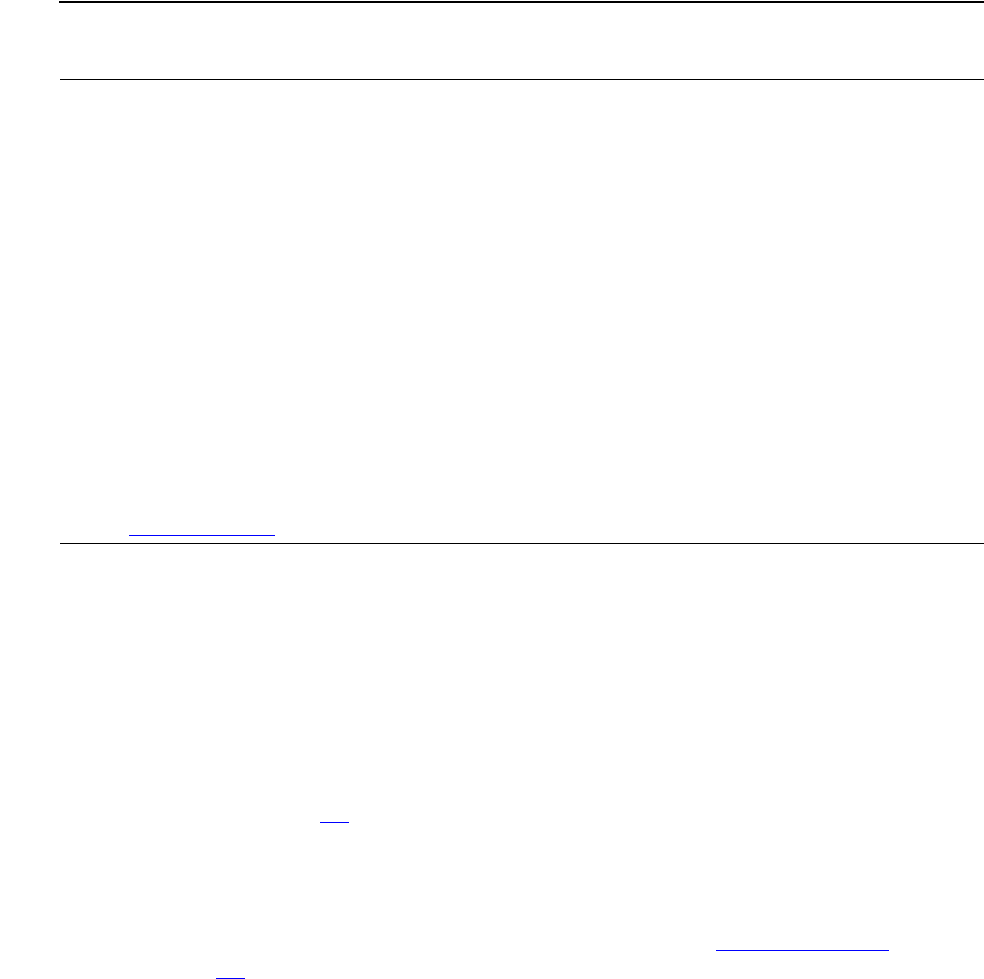
Processing Personal Identification Numbers
NSP Command Reference Manual—C8Z37-9000A
4-170
Generate PVN and IBM Offset (Command 3D)
Responding Parameters
4D
Field 0, the response identifier.
PVN or a Sanity Check Indicator
Field 1, the PVN associated with the PIN is returned if the command executed
successfully. Option 4B specifies the type of PIN sanity test to be performed on the
incoming PIN block. When the sanity test fails this field will contain one of the
following values:
S – PIN block failed the sanity test. Or the length of the PIN is out of range and
PIN-length error reporting has not been enabled. See PIN Sanity Error and
option A1.
L – the length of the PIN is out of range.
[IBM 3624 Offset#]
Field 2, the offset associated with the PIN. The offset length is the same as the PIN
length. This field will not be present if the PIN fails the sanity test.
[IBM 3624 Sequence Number#]
Field 3, the IBM 3624 PIN block sequence number. This field is returned only if the
PIN Block type is IBM 3624.This field contains a 2 byte hexadecimal value.
Table 4-77. Command 3D: Generate PVN and IBM Offset
Field # Contents Length (bytes) Legal Characters
0 Command identifier 2 3D
1 PIN block type 1 1 - 3
2E
KPE(PIN Block) 16 0 - 9, A - F
3E
MFK.1(KPE)* 16 0 - 9, A - F
4 Bank ID 2, 6, 8 0 - 9
5 Partial PAN 4 - 16 0 - 9
6 Conversion Table* 16 0 - 9
7 Validation data 4 - 16 0 - 9, A - F
8 Pad 1 0 - 9, A - F
9E
MFK.4(KPV)* 16 0 - 9, A - F
10 PIN block data**
*Can be a volatile table location.
**See PIN Block Types on page 4-4 earlier in this section for information on PIN block data.
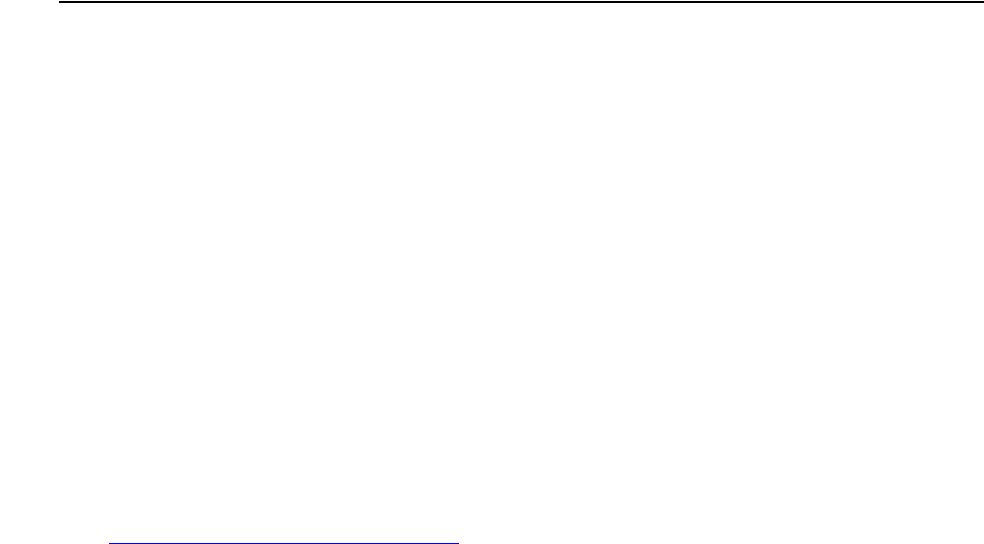
Processing Personal Identification Numbers
NSP Command Reference Manual—C8Z37-9000A
4-171
Generate PVN and IBM Offset (Command 3D)
Usage Notes
Generate the PIN Encryption Key.
Example
Generating a PVN and IBM offset from an ANSI PIN block.
Master File Key = 2ABC3DEF45670189 98107645FEDCBA2, check digits = 057A.
See 2key-3DES Key (Double-Length) on page A-5 for component values.
PIN block type: ANSI (1).
Encrypted PIN block: 090E8CA3CF5D2AD8.
Clear-text PIN Encryption Key: 1111 1111 1111 1111.
The PIN Encryption Key encrypted under variant 1 of the MFK: C628 3830 AE9E
875A.
Bank ID: 26.
The partial PAN used for Identikey: 123456123456.
Conversion Table: 0123456789012345.
Validation data: 123456123456.
Pad: F
Clear-text PIN Verification Key: 3333 3333 3333 3333.
The PIN Verification Key encrypted under variant 4 of the MFK: F10C 384B C20A
721F.
The PIN block data: 123456123456.
The command looks like this.
<3D#1#090E8CA3CF5D2AD8#C6283830AE9E875A#26#123456123456#
0123456789012345#123456123456#F#F10C384BC20A721F#
123456123456#>
The Network Security Processor returns the following response.
<4D#31724120#6140#>
Table 4-78. Response 4D: Generate PVN and IBM Offset
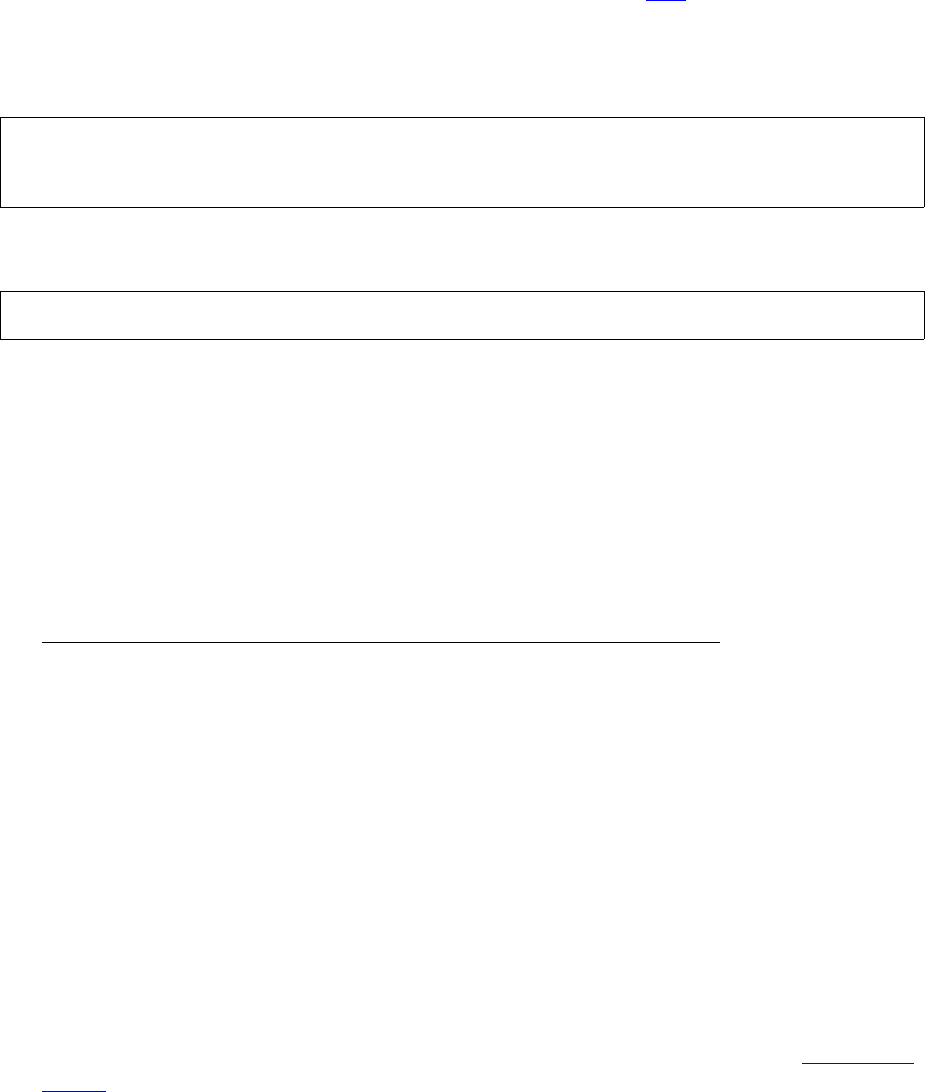
Processing Personal Identification Numbers
NSP Command Reference Manual—C8Z37-9000A
4-172
Decrypt PIN (Command 90)
Decrypt PIN (Command 90)
Command 90 decrypts an incoming PIN block and returns the clear-text PIN. This
command supports both 1key-3DES (single-length) and 2key-3DES (double-length)
working keys.
You must purchase this command in the form of a command 105, and enable it in the
Network Security Processor’s security policy.
Command
Response
Calling Parameters
90
Field 0, the command identifier.
PIN Block Type
Field 1, the incoming PIN block type.
EKPE(PIN Block)
Field 2, the encrypted PIN block. This field contains 16 hexadecimal characters.
EMFK.1(KPE)
Field 3, the PIN Encryption Key encrypted under variant 1 of the MFK. This field
contains either a 16 or 32 byte hexadecimal value, or a volatile table location.
PIN Block Data
Field 4, PIN block data. Its contents depend on the PIN block type. See PIN Block
Types on page 4-4.
<90#PIN Block Type#EKPE(PIN Block)#EMFK.1(KPE)#
PIN Block Data#>
<A0#Clear-Text PIN or Sanity Check Indicator#>[CRLF]
PIN Block Type Numerical Code
ANSI 1
IBM 3624 2
PIN/pad character / Docutel 3
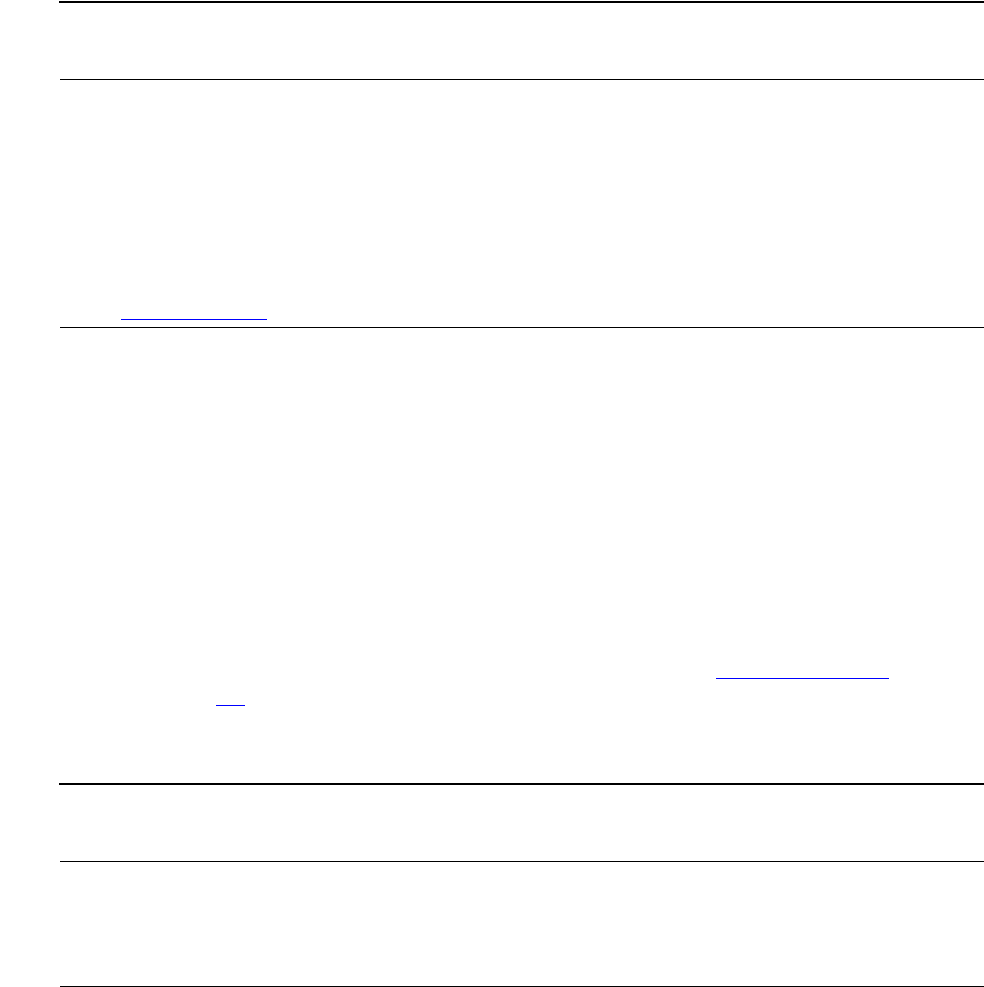
Processing Personal Identification Numbers
NSP Command Reference Manual—C8Z37-9000A
4-173
Decrypt PIN (Command 90)
Responding Parameters
A0
Field 0, the response identifier.
Clear-Text PIN or Sanity Check Indicator
Field 1, the clear-text PIN is present if the PIN block passed the sanity test. When
the sanity test fails, this field will contain one of the following values:
S – PIN block failed the sanity test. Or the length of the PIN is out of range and
PIN-length error reporting has not been enabled. See PIN Sanity Error and
option A1.
L – the length of the PIN is out of range.
Usage Notes
Generate the PIN Encryption Key.
Table 4-79. Command 90: Decrypt PIN
Field # Contents Length (bytes) Legal Characters
0 Command identifier 2 90
1 PIN block type 1 1 - 3
2E
KPE(PIN Block) 16 0 - 9, A - F
3E
MFK.1(KPE)* 16 or 32 0 - 9, A - F
4 PIN block data**
*Can be a volatile table location.
*See PIN Block Types on page 4-4 information on PIN block data.
Table 4-80. Response A0: Decrypt PIN
Field # Contents Length (bytes) Legal Characters
0 Response identifier 2 A0
1 Clear-text PIN or sanity
check indicator
1 - 12 if clear-text
PIN is returned;
otherwise, 1
0 - 9, S, L

Processing Personal Identification Numbers
NSP Command Reference Manual—C8Z37-9000A
4-174
Decrypt PIN (Command 90)
Example
Master File Key = 2ABC3DEF45670189 98107645FEDCBA2, check digits = 057A.
See 2key-3DES Key (Double-Length) on page A-5 for component values.
Decrypting an encrypted PIN block.
Clear-text PIN block: 1234 5FFF FFFF FFFF.
The PIN block encrypted under the PIN Encryption Key: 7B58 719B 354B 147A.
Clear-text PIN Encryption Key: 2233 2233 2233 2233.
The PIN Encryption Key encrypted under variant 1 of the MFK: 8C2A 7691 A708
A88D.
PIN block data; 12 digits of the Primary Account Number: 9876 5432 1012.
The command looks like this:
<90#1#7B58719B354B147A#8C2A7691A708A88D#987654321012#>
The Network Security Processor returns the following response:
<A0#12345#>
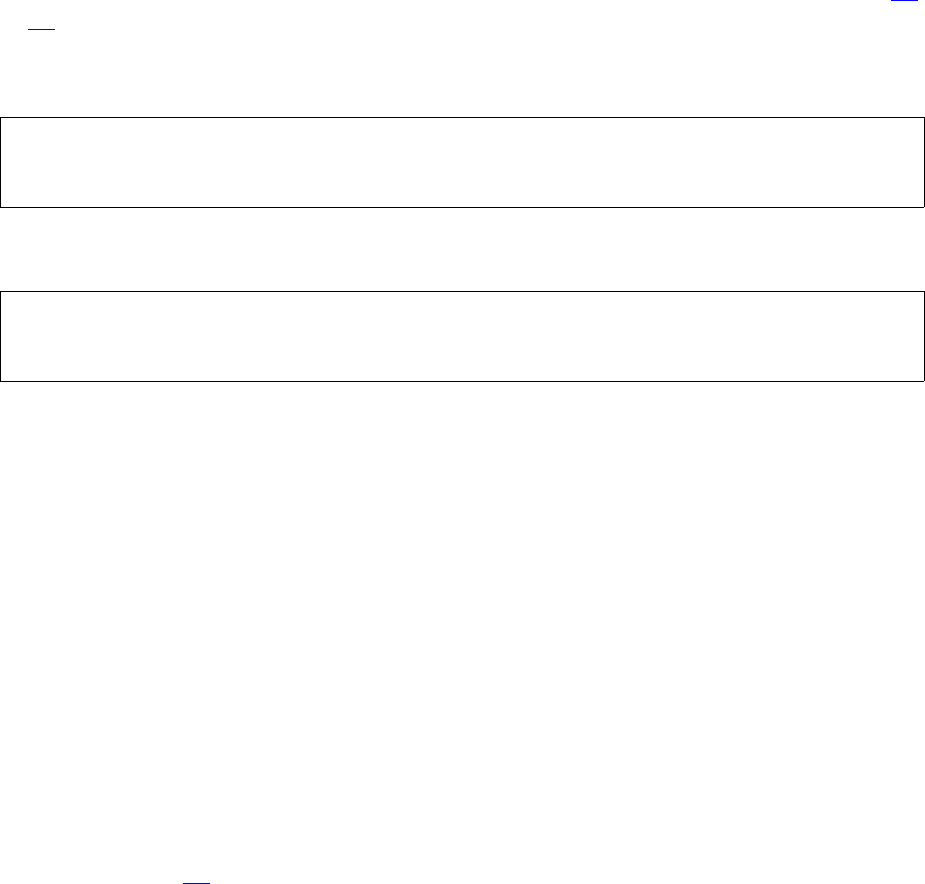
Processing Personal Identification Numbers
NSP Command Reference Manual—C8Z37-9000A
4-175
PIN Translate (ANSI to PIN/Pad) and MAC
Verification (Command BA)
PIN Translate (ANSI to PIN/Pad) and MAC Verification
(Command BA)
Command BA performs two functions in a single command. It translates PINs from
encryption under one key to encryption under another, and it verifies a Message
Authentication Code (MAC). The incoming PIN Encryption key is designated as KPEI,
and the outgoing PIN Encryption Key is designated as KPE0. This command supports
1key-3DES (single-length) or 2key-3DES (double-length) PIN Encryption Keys (KPE)s.
This command has a high security exposure, it is not enabled in the Network Security
Processor’s default security policy. This command will return an error if either option 46
or 47 is enabled.
Command
Response
Calling Parameters
BA
Field 0, the command identifier.
13
Field 1, ANSI PIN block to PIN/pad block.
EMFK.1(KPEI)
Field 2, the incoming PIN Encryption Key encrypted under variant 1 of the MFK.
This field contains a 16 or 32 byte hexadecimal value, or a volatile table location.
EMFK.1(KPEO)
Field 3, the outgoing PIN Encryption Key encrypted under variant 1 of the MFK.
When option 49 is enabled, the length of the KPEo must be equal to or greater
than the length of the KPEi (field 2). This field contains a 16 or 32 byte
hexadecimal value, or a volatile table location.
<BA#13#EMFK.1(KPEI)#EMFK.1(KPEO)#EKPEI(PIN Block)#Pad#
ANSI PAN Digits#EMFK.3(KMAC)#Data#MAC#>
<CA#EKPEO(PIN/Pad PIN block)#Sanity Check#KMAC Check Digits#
Verification Flag#>
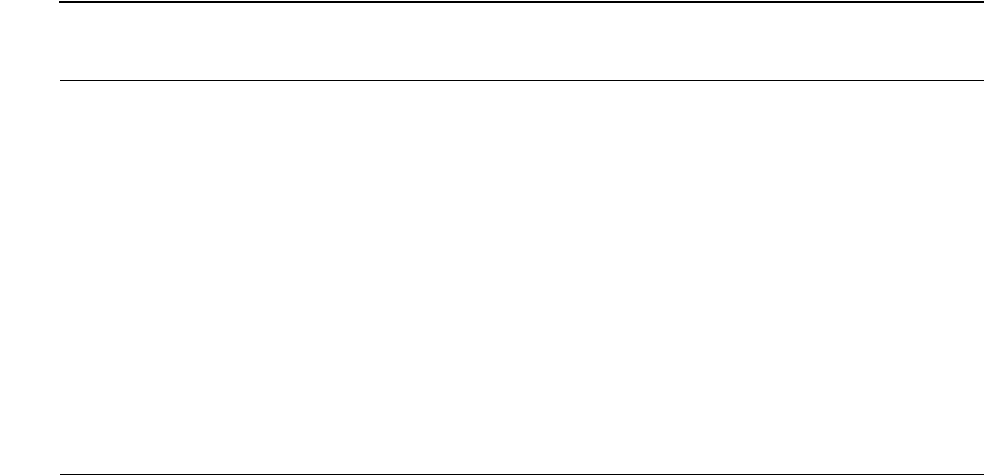
Processing Personal Identification Numbers
NSP Command Reference Manual—C8Z37-9000A
4-176
PIN Translate (ANSI to PIN/Pad) and MAC
Verification (Command BA)
EKPEI(PIN Block)
Field 4, the incoming PIN Block encrypted under the incoming PIN Encryption Key.
This field contains 16 hexadecimal characters.
Pad
Field 5, the pad character in the PIN pad block. This field is 1 byte, it can contain a
hexadecimal value, X or W. When this field contains the value X or W, the pad
character used in the incoming PIN block will also be used as the outgoing pad
character.
ANSI PAN Digits
Field 6, the Primary Account Number digits used in the incoming ANSI PIN block.
This field contains a 12 byte decimal value.
EMFK.3(KMAC)
Field 7, the MAC Key encrypted under variant 3 of the MFK. This field contains a
16 byte hexadecimal value, or a volatile table location.
Data
Field 8, this data will be authenticated according to ANSI specification X9.9. This
field can be from one to 240 bytes, it can contain the characters A to Z, the
numbers 0 through 9, and “,”, “.”, and “ ”.
MAC
Field 9, the 8-bit MAC to be verified. This is an 8 byte hexadecimal value.
Table 4-81. Command BA: PIN Translate (ANSI to PIN/Pad) and MAC Verification
Field # Contents Length (bytes) Legal Characters
0 Command identifier 2 BA
1 ANSI PIN block 2 13
2E
MFK.1(KPEI)* 16, 32 0 - 9, A - F
3E
MFK.1(KPEO)* 16, 32 0 - 9, A - F
4E
KPEI(Encrypted PIN Block) 16 0 - 9, A - F
5 PIN/Pad Character 1 0 - 9, A - F, W, X
6 ANSI PAN Data 12 0 - 9
7E
MFK.3 (KMAC)* 16 0 - 9, A - F
8 Data per ANSI X9.9 only 1-240 0 - 9, A - Z, , . “ ”
9 MAC 8 0 - 9, A - F
*Can be a volatile table location.
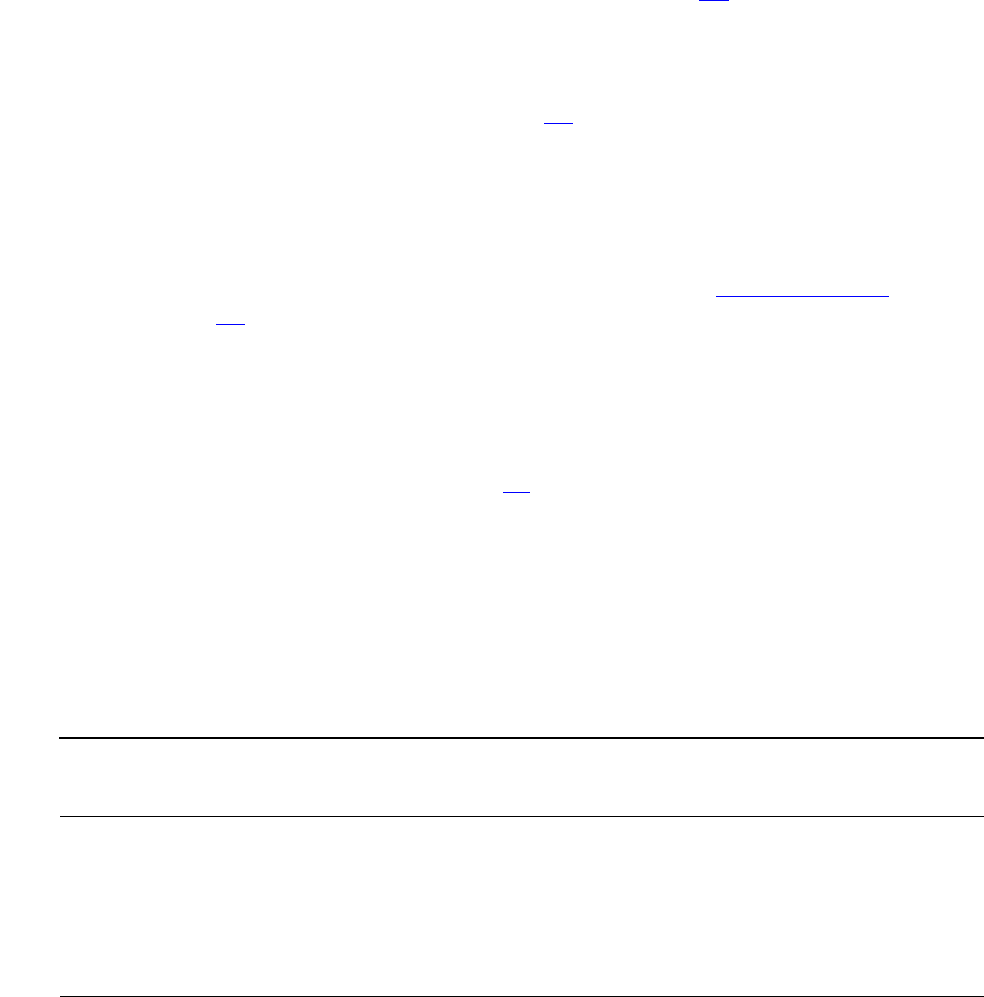
Processing Personal Identification Numbers
NSP Command Reference Manual—C8Z37-9000A
4-177
PIN Translate (ANSI to PIN/Pad) and MAC
Verification (Command BA)
Responding Parameters
CA
Field 0, the response identifier.
EKPEO(PIN/Pad PIN block)
Field 1, the encrypted PIN in PIN pad format. This field contains 16 hexadecimal
characters. When a PIN sanity error is detected, the value in this field may not be
correct. When a PIN sanity error is detected, and option 4B is enabled, this field
will contain 16 zeros.
Sanity Check
Field 2, the sanity check indicator. Option 4B specifies the type of PIN sanity test to
be performed on the incoming PIN block. This field can contain one of the following
values:
Y – PIN block passes the sanity check.
N – PIN block failed the sanity test. Or the length of the PIN is out of range and
PIN-length error reporting has not been enabled. See PIN Sanity Error and
option A1.
L – the length of the PIN is out of range.
KMAC Check Digits
Field 3, check digits; the first four digits that result from encrypting zeros using the
message authentication key. If option 88 is enabled, this field will contain the first
six digits of the result.
Verification Flag
Field 4, the MAC verification flag.
Y – the MAC verified
N – the MAC did not verify
Table 4-82. Response CA: PIN Translate (ANSI to PIN/Pad) and MAC Verification
Field # Contents Length (bytes) Legal Characters
0 Response identifier 2 CA
1E
KPEO(PIN/Pad PIN block) 16 0 - 9, A - F
2 Sanity Check 1 Y, N, L
3 KMAC Check Digits 4 or 6 0 - 9, A - F
4 Verification Flag 1 Y, N

Processing Personal Identification Numbers
NSP Command Reference Manual—C8Z37-9000A
4-178
PIN Translate (ANSI to PIN/Pad) and MAC
Verification (Command BA)
Usage Notes
Generate the Message Authentication Code Key and the incoming and outgoing
PIN Encryption Keys.
Example
Master File Key = 2ABC3DEF45670189 98107645FEDCBA2, check digits = 057A.
See 2key-3DES Key (Double-Length) on page A-5 for component values.
Translating a PIN from ANSI to PIN/Pad PIN block and verifying a MAC.
Clear-text incoming PIN Encryption Key: 07CE A74F 4607 5D8F.
The PIN Encryption Key encrypted under variant 1 of the MFK: 3B42 CA42 78E2
DDE1.
Clear-text outgoing PIN Encryption Key: D029 23D9 AD4F E90B.
The outgoing PIN Encryption Key encrypted under variant 1 of the MFK: 83CB
EFA7 10C6 639F.
The PIN block encrypted under the PIN Encryption Key: 5196 681F 910C 408C.
ANSI Primary Account Number digits: 1207 4108 1445.
Pad character: F.
Clear-text Message Authentication Code Key: D377 30CD D619 FE8A.
The Message Authentication Code Key encrypted under variant 3 of the MFK:
8FF4 98F1 B661 5151.
Data to be authenticated:
A1B2C3D4E5F6G7H8I9J0K1L2M3N4O5P6Q7R8S9T0U1V2W3X4Y5Z6A1B2C3D
4E5F6G7H8I9J0K1L2M3N4O5P6Q7R8S9T0U1V2W3X.
The MAC to be verified: 4316C2C1.
The command looks like this.
<BA#13#3B42CA4278E2DDE1#83CBEFA710C6639F#5196681F910C408C#F#
120741081445#D37730CDD619FE8A#A1B2C3D4E5F6G7H8I9J0K1L2M3N4O5
P6Q7R8S9T0U1V2W3X4Y5Z6A1B2C3D4E5F6G7H8I9J0K1L2M3N4O5P6Q7R8S9
T0U1V2W3X#4316C2C1#>
The Network Security Processor returns the following response.
<CA#7DBE8020E51B8C36#Y#1DE3#Y#>
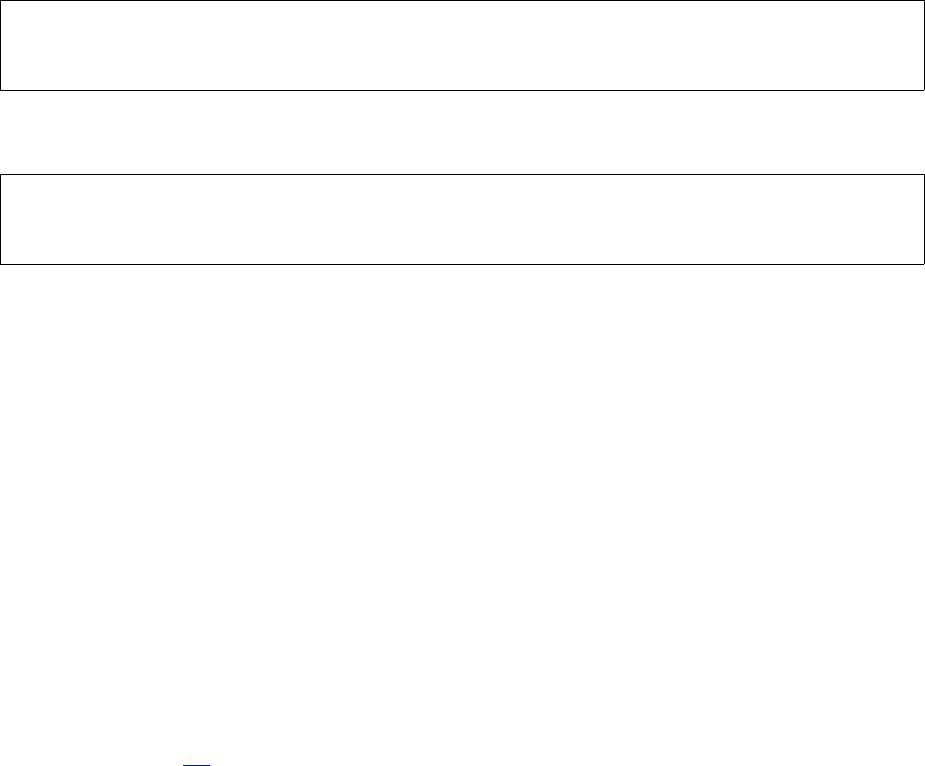
Processing Personal Identification Numbers
NSP Command Reference Manual—C8Z37-9000A
4-179
Translate PIN (ANSI to PLUS) and Verify MAC
(Command BB)
Translate PIN (ANSI to PLUS) and Verify MAC (Command BB)
Command BB translates PINs from encryption under one key to another and verifies a
MAC. The Network Security Processor decrypts the incoming ANSI PIN block, verifies
the MAC, and encrypts the outgoing PIN block. The incoming PIN Encryption key is
designated as KPEI, and the outgoing PIN Encryption Key is designated as KPE0. This
command supports 1key-3DES (single-length) or 2key-3DES (double-length) PIN
Encryption Keys (KPE)s.
This command has a high security exposure, it is not enabled in the Network Security
Processor’s default security policy.
Command
Response
Calling Parameters
BB
Field 0, the command identifier.
11
Field 1, the PIN block type; in this command, ANSI.
EMFK.1(KPEI)
Field 2, the incoming PIN Encryption Key encrypted under variant 1 of the MFK.
This field contains a 16 or 32 byte hexadecimal value, or a volatile table location.
EMFK.1(KPEO)
Field 3, the outgoing PIN Encryption Key encrypted under variant 1 of the MFK.
When option 49 is enabled, the length of the KPEo must be equal to or greater
than the length of the KPEi (field 2). This field contains a 16 or 32 byte
hexadecimal value, or a volatile table location.
EKPEI(ANSI PIN Block)
Field 4, the incoming ANSI PIN Block encrypted under the incoming PIN
Encryption Key. This field contains 16 hexadecimal characters.
<BB#11#EMFK.1(KPEI)#EMFK.1(KPEO)#EKPEI(ANSI PIN Block)#
ANSI PAN Digits#PLUS PAN Digits#EMFK.3(KMAC)#Data#MAC#>
<CB#EKPEO(PLUS PIN Block)#Sanity Check Indicator#
KMAC Check Digits#Verification Flag#>[CRLF]
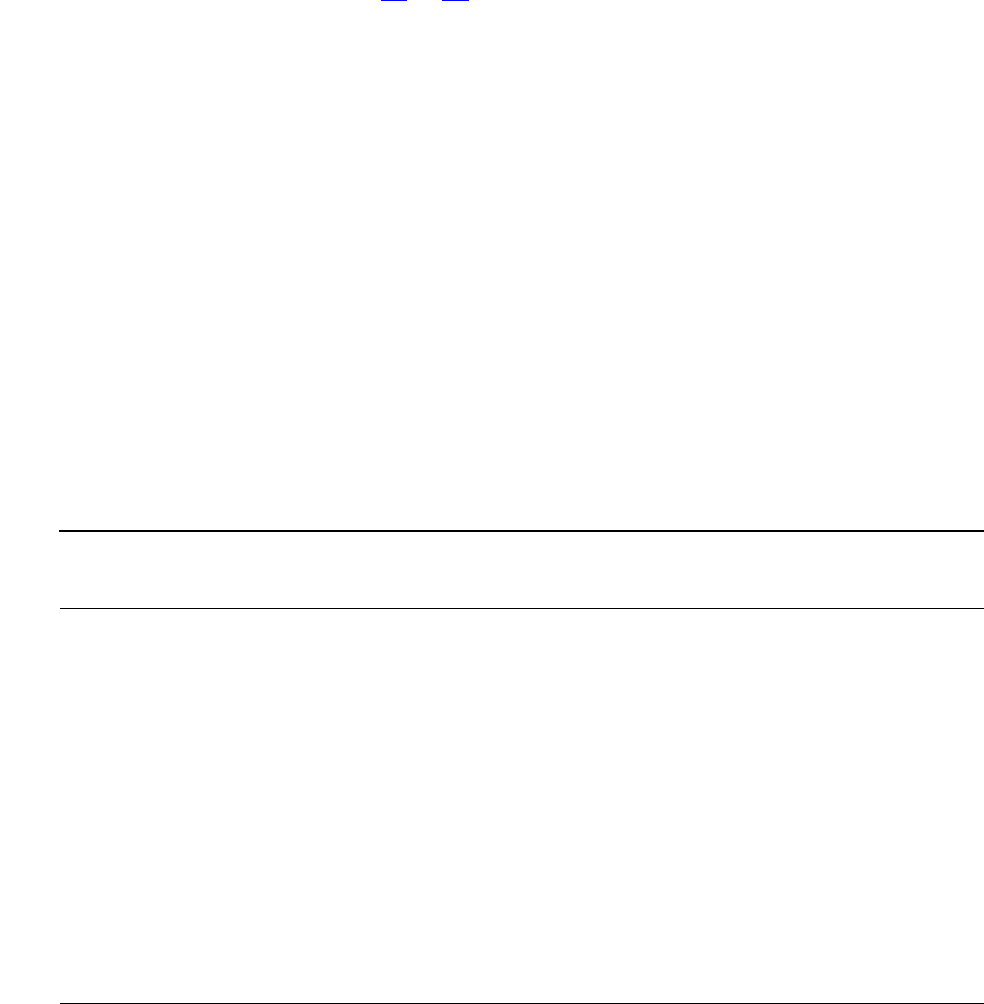
Processing Personal Identification Numbers
NSP Command Reference Manual—C8Z37-9000A
4-180
Translate PIN (ANSI to PLUS) and Verify MAC
(Command BB)
ANSI PAN Digits
Field 5, the ANSI Primary Account Number; the 12 rightmost digits of the Primary
Account Number excluding the check digit. This field contains a 12 byte decimal
value. When either option 46 or 47 is enabled, the value of this field and field 6
must be identical.
PLUS PAN Digits
Field 6, the PLUS Primary Account Number; the 12 leftmost digits of the Primary
Account Number. This field contains a 12 byte decimal value.
EMFK.3(KMAC)
Field 7, the Message Authentication Code Key encrypted under variant 3 of the
MFK. This field contains a 16 byte hexadecimal value, or a volatile table location.
Data
Field 8, the data to be authenticated. This field can be up to 240 bytes, it can
contain the numbers 0 through 9, the characters A to Z, “,”, “.”, and “ ”.
MAC
Field 9, the MAC to be verified. This field contains an 8 byte hexadecimal value.
Table 4-83. Command BB: Translate PIN (ANSI to PLUS) and Verify MAC
Field # Contents Length (bytes) Legal Characters
0 Command identifier 2 BB
1 ANSI PIN block 2 11
2E
MFK.1(KPEI)* 16, 32 0 - 9, A - F
3E
MFK.1(KPEO)* 16, 32 0 - 9, A - F
4E
KPEI(ANSI PIN Block) 16 0 - 9, A - F
5 ANSI PAN Digits 12 0 - 9
6 PLUS PAN Digits 12 0 - 9
7E
MFK.3(KMAC)* 16 0 - 9, A - F
8 Data 1 - 240 0 - 9, A - Z, , . “ ”
9 MAC 8 0 - 9, A - F
*Can be a volatile table location.
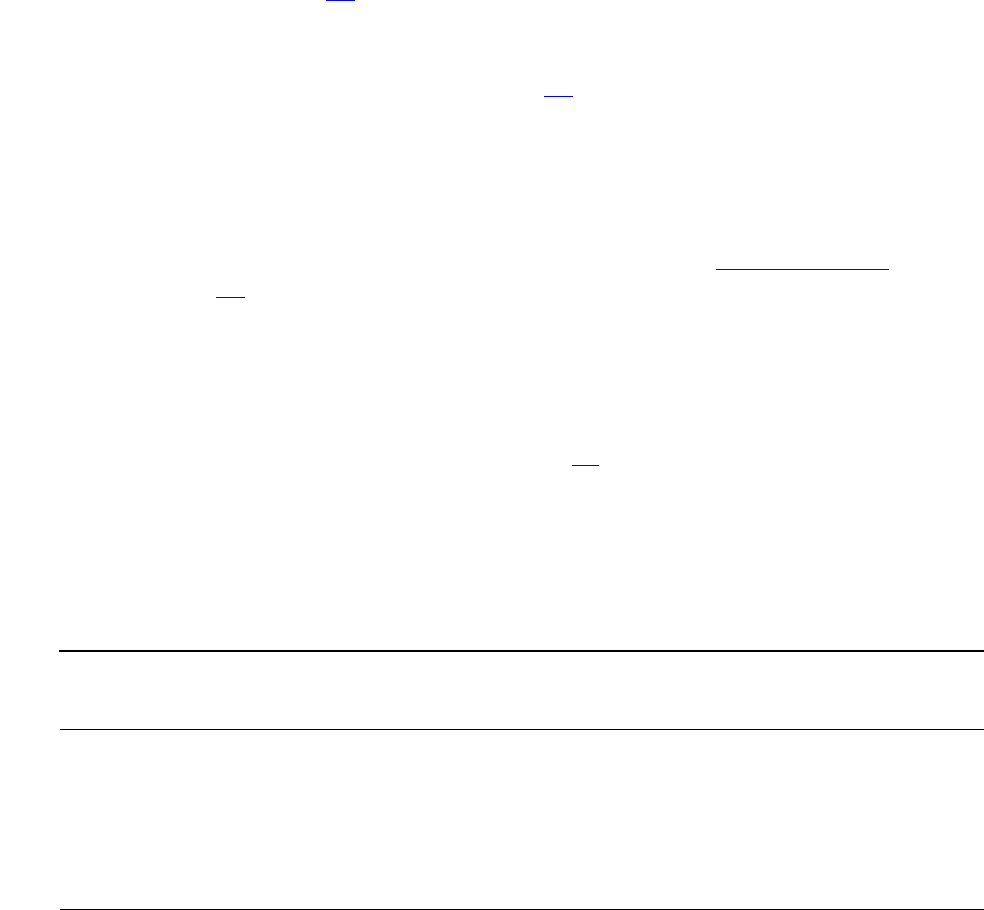
Processing Personal Identification Numbers
NSP Command Reference Manual—C8Z37-9000A
4-181
Translate PIN (ANSI to PLUS) and Verify MAC
(Command BB)
Responding Parameters
CB
Field 0, the response identifier.
EKPEO(PLUS PIN Block)
Field 1, the PIN in Plus format encrypted under the outgoing PIN Encryption Key.
This field contains 16 hexadecimal characters. When a PIN sanity error is
detected, the value in this field may not be correct. When a PIN sanity error is
detected, and option 4B is enabled, this field will contain 16 zeros.
Sanity Check
Field 2, the sanity check indicator. Option 4B specifies the type of PIN sanity test to
be performed on the incoming PIN block. This field can contain one of the following
values:
Y – PIN block passes the sanity check.
N – PIN block failed the sanity test. Or the length of the PIN is out of range and
PIN-length error reporting has not been enabled. See PIN Sanity Error and
option A1.
L – the length of the PIN is out of range.
KMAC Check Digits
Field 3, check digits; the first four digits that result from encrypting zeros using the
Message Authentication Code Key. If option 88 is enabled, this field will contain the
first six digits of the result.
Verification Flag
Field 4, the MAC verification flag. This field returns Y if the MAC is verified;
otherwise, it returns N.
Table 4-84. Response CB: Translate PIN (ANSI to PLUS) and Verify MAC
Field # Contents Length (bytes) Legal Characters
0 Response identifier 2 CB
1E
KPEI(PLUS PIN Block) 16 0 - 9, A - F
2 Sanity check indicator 1 Y, N, L
3 KMAC Check Digits 4 or 6 0 - 9, A - F
4 Verification flag 1 Y, N

Processing Personal Identification Numbers
NSP Command Reference Manual—C8Z37-9000A
4-182
Translate PIN (ANSI to PLUS) and Verify MAC
(Command BB)
Usage Notes
Generate the incoming and outgoing PIN Encryption Keys.
Generate the Message Authentication Code key.
Example
Master File Key = 2ABC3DEF45670189 98107645FEDCBA2, check digits = 057A.
See 2key-3DES Key (Double-Length) on page A-5 for component values.
Translating a PIN from ANSI to PLUS PIN block and verifying a MAC.
Clear-text incoming PIN Encryption Key: 07CE A74F 4607 5D8F.
The incoming PIN Encryption Key encrypted under variant 1 of the MFK: 3B42
CA42 78E2 DDE1.
Clear-text outgoing PIN Encryption Key: D029 23D9 AD4F E90B.
The outgoing PIN Encryption Key encrypted under variant 1 of the MFK: 83CB
EFA7 10C6 639F.
The PIN block encrypted under the incoming PIN Encryption Key: 5196 681F
910C 408C.
ANSI Primary Account Number digits: 1207 4108 1445.
PLUS Primary Account Number digits: 2074 1081 4457.
Clear-text Message Authentication Code Key: 8FF4 98F1 B661 5151.
The Message Authentication Code Key encrypted under variant 3 of the MFK:
D377 30CD D619 FE8A.
Data to be authenticated:
A1B2C3D4E5F6G7H8I9J0K1L2M3N4O5P6Q7R8S9T0U1V2W3X4Y5Z6A1B2C3D
4E5F6G7H8I9J0K1L2M3N4O5P6Q7R8S9T0U1V2W3X.
The MAC to be verified: 4316C2C1.
The command looks like this.
<BB#11#3B42CA4278E2DDE1#83CBEFA710C6639F#5196681F910C408C#
120741081445#207410814457#D37730CDD619FE8A#A1B2C3D4E5F6G7H8I
9J0K1L2M3N4O5P6Q7R8S9T0U1V2W3X4Y5Z6A1B2C3D4E5F6G7H8I9J0K1L2M
3N4O5P6Q7R8S9T0U1V2W3X#4316C2C1#>
The Network Security Processor returns the following response.
<CB#7BB41A6FAA3BF848#Y#1DE3#Y#>

Processing Personal Identification Numbers
NSP Command Reference Manual—C8Z37-9000A
4-183
Translate PIN and Generate MAC (Command BD)
Translate PIN and Generate MAC (Command BD)
Command BD translates an encrypted PIN from encryption under one key to
encryption under another and generates a Message Authentication Code (MAC) from
data contained in the message. The translated PIN cryptogram can be included in the
data for MAC generation. This command supports 1key-3DES (single-length) or 2key-
3DES (double-length) PIN Encryption Keys (KPE)s and Message Authentication Keys
(KMAC)s.
This command has a high security exposure, it is not enabled in the Network Security
Processor’s default security policy.
Command
Response
Calling Parameters
BD
Field 0, the command identifier.
PIN Block Type
Field 1, the incoming PIN block type. If this field is empty, only the MAC generation
operation will be performed and fields 2, 3, 4, 8, 9, and 14 must also be empty.
This field contains a 1 byte decimal value which can be 1 through 5 or 9, or is
empty. When option 46 is enabled, this field can contain the value 1 (ANSI) or be
empty.
<BD#PIN Block Type#EMFK.1(KPEI)#EMFK.1(KPEO)#
EKPEI(PIN Block)#EMFK.V(KMAC)#MAC Length#
[EMFK.6(IV)]#Insertion Position#Insertion Type#Data Type#
Data Length#Data#[Variant(V)]#[PIN Block Data]#>
<CD#EKPEO(ANSI PIN Block)#Sanity Check Indicator#
[IBM 3624 Sequence Number#]MAC Length#
MAC or EMFK.6(Ending IV)#KMAC Check Digits#KPEI Check Digits#
KPEO Check Digits#>

Processing Personal Identification Numbers
NSP Command Reference Manual—C8Z37-9000A
4-184
Translate PIN and Generate MAC (Command BD)
EMFK.1(KPEI)
Field 2, the incoming PIN Encryption Key encrypted under variant 1 of the MFK. If
this field is empty, it indicates that only MAC generation operation will be
performed and fields 1 through 4 and field 14 must be empty. This field contains a
16 or 32 byte hexadecimal value, or volatile table location, or is empty.
EMFK.1(KPEO)
Field 3, the outgoing PIN Encryption Key encrypted under variant 1 of the MFK. If
this field is empty, it indicates that only MAC generation operation will be
performed and fields 1 through 4 and field 14 must be empty. This field contains a
16 or 32 byte hexadecimal value, a volatile table location, or is empty. When option
49 is enabled, an error response is returned if the length of the (KPEo) is not equal
to or greater than the length of the (KPEi).
EKPEI(PIN Block)
Field 4, the incoming PIN block encrypted under the incoming PIN Encryption Key.
If this field is empty, it indicates that only MAC generation operation will be
performed and fields 1 through 4 and field 14 must be empty. This field contains a
16 or 18 byte hexadecimal value, or is empty.
EMFK.V(KMAC)
Field 5, the Message Authentication Code Key encrypted under the variant,
specified in field 13, of the MFK. This field contains a 16 or 32 byte hexadecimal
value, or volatile table location.
MAC Length
Field 6, the size of the Message Authentication Code to be generated. The
following table indicates the possible MAC sizes and the code to enter in this field
PIN Block Type Numerical Code
ANSI 1
IBM 3624 2
PIN/pad character / Docutel 3
IBM encrypting PIN pad 4
Burroughs 5
IBM 4731 9

Processing Personal Identification Numbers
NSP Command Reference Manual—C8Z37-9000A
4-185
Translate PIN and Generate MAC (Command BD)
for each one. If this field is set to zero, then the fields 4 and 5 should be empty;
otherwise, an error is returned.
[EMFK.6(IV)]
Field 7, the Initialization Vector encrypted under variant 6 of the MFK. If this
command contains the first block of multiple blocks of data, or if only one block of
data will be authenticated this field must be empty. If this command contains data
subsequent to the first block in a multi-block series, this field should contain the
ending Initialization Vector from the previously sent data block. This field contains a
16 byte hexadecimal value, a volatile table location, or is empty.
Insertion Position
Field 8, the number indicates where the translated PIN block is inserted into the
data in this command for MAC generation. If you will not be including the
translated PIN block in the MAC generation, set this field to 0. The number n
means inserting the PIN block in between binary data position n-1 and n. For
unpacked data, the same rule applies, but two unpacked characters are
considered one binary data. This field can also contain character 'F' which
indicates the first location in the data and 'L' indicates the last location in the data.
If the data type is Unpacked ('U'), then this field must contain an even number. This
field should be empty if any of the fields 1 through 4, or 14 are empty.
Example:
Insertion Type
Field 9, the PIN Block insertion type (A, B, E).
Returned-MAC Size Numerical Code
More data expected; no MAC verified 0
32 bits 1
48 bits 2
64 bits 3
A 32-bit Message Authentication Code is expressed as eight hexadecimal digits (0-9, A-F) and
written as two groups of four digits, separated by a space. A 48- or 64-bit Message
Authentication Code is expressed as three or four groups of four hexadecimal digits, separated
by a space.
31 32 33 34 35 36 input data in unpacked
12 34 56 input data in binary
31 32^33 34 35 36 position 2 in unpacked
12^34 56 position 2 in binary
^31 32 33 34 35 36 position F
12 34 56 12 34 56^ position L
^ denotes where the encrypted PIN block goes. The PIN block is converted to the type specified
in Field 9 before including into the data to be MACed.
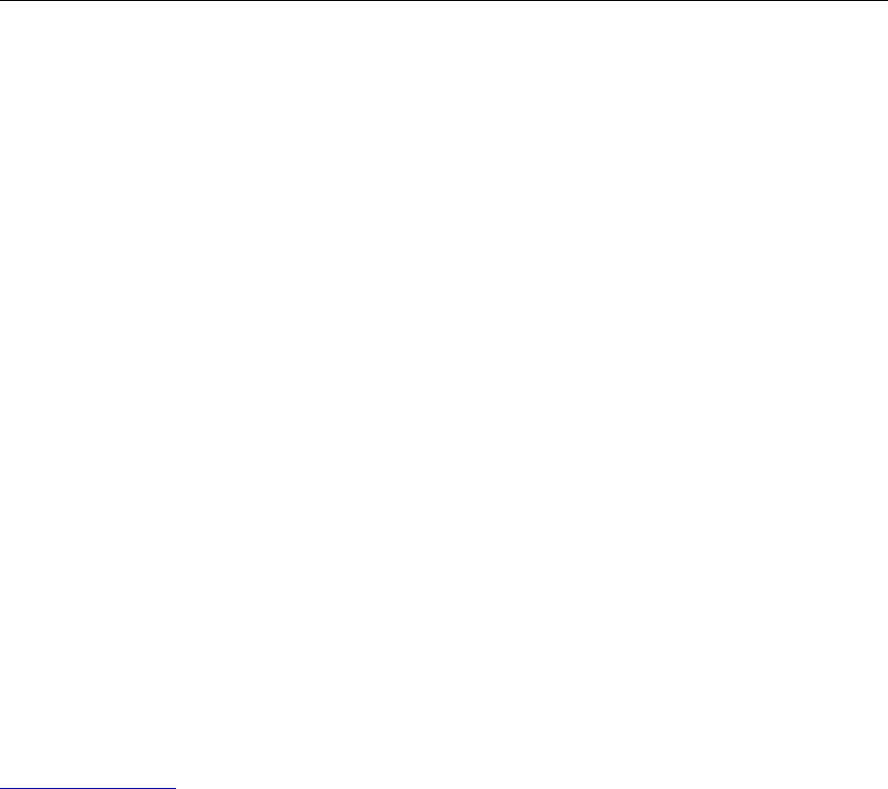
Processing Personal Identification Numbers
NSP Command Reference Manual—C8Z37-9000A
4-186
Translate PIN and Generate MAC (Command BD)
A – PIN block will be converted to ASCII (unpacked) hex before including in the
MACed data at the position indicated in Field 8.
B – PIN block will be converted to binary before including in the MACed data at
the position indicated in Field 8.
E – PIN block will be converted to EBCDIC before including in the MACed data
at the position indicated in Field 8.
These conversions will take place regardless of the value indicated in Field 10.
This field should be empty if any of the fields 1 through 4 or 14 is empty, or if field 8
contains 0.
Data Type
Field 10, the data type. The data types are:
Data Length
Field 11, the length of data. This command will authenticate up to 4096 bytes of
data. If more data is being sent in the next command – indicated by Field 6 being
set to zero – then the data length must be a multiple of eight. If no more data is
being sent, the Network Security Processor will right-pad the data field with binary
zeros (nulls, 0x00) such that the resulting data length will be a multiple of eight.
This field contains a 1 to 4 byte decimal value.
Data
Field 12, the input data. This field can be from one to 4096 bytes long and in binary
or unpacked ASCII hexadecimal format. If the data is in unpacked ASCII
hexadecimal format, then this field can contain the numbers 0 through 9 and the
characters A through F.
[Variant(V)]
Field 13, the variant of the MFK used to encrypt the Message Authentication Code
key (KMAC). This field is optional; if present, it can be one or two bytes long, and
may contain the numbers 3 or 18. If this field is empty the default variant, 3, is
used.
[PIN Block Data]
Field 14, the PIN block data. Its contents depend on the PIN block type used. See
PIN Block Types on page 4-4. If this field is empty, it indicates that only MAC
generation will be performed and fields 1 through 4 must be empty.
Data Type Code
Unpacked ASCII hexadecimal U
Binary B

Processing Personal Identification Numbers
NSP Command Reference Manual—C8Z37-9000A
4-187
Translate PIN and Generate MAC (Command BD)
Responding Parameters
CD
Field 0, the response identifier.
EKPEO(ANSI PIN block)
Field 1, the outgoing PIN block encrypted under the PIN Encryption Key. This field
contains 16 hexadecimal characters. This field is empty if no PIN translation
operation is performed.
Sanity Check Indicator
Field 2, the sanity check indicator. This test looks for synchronization between the
sending and receiving nodes by checking for the existence of valid pad characters
and PIN digits in the PIN block. Option 4B specifies the type of PIN sanity test to
be performed on the incoming PIN block.
This field can contain one of the following values:
Y – PIN block passes the sanity check
Table 4-85. Command BD: Translate PIN and Generate ATM MAC
Field # Contents Length (bytes) Legal Characters
0 Command identifier 2 BD
1 PIN block type 0, 1 1-5, 9
2E
MFK.1(KPEI)* 0, 16, 32 0 - 9, A - F
3E
MFK.1(KPEO)* 0, 16, 32 0 - 9, A - F
4E
KPEI(PIN Block) 0, 16, 18 0 - 9, A - F
5E
MFK.V(KMAC)* 16, 32 0 - 9, A - F
6 MAC Length 1 0 - 3
7[E
MFK.6(IV)] 0, 16 0 - 9, A - F
8 Insertion Position 0 - 4 0 - 9, L, F
9 Insertion Type 0, 1 A, B, E
10 Data Type 1 U or B
11 Data Length 1 - 4 0 - 9
12 Data 1 - 4096 0 - 9, A - F if
unpacked ASCII
13 [Variant (V)] 0 - 2 3, 18
14 [PIN Block Data]** Variable
*Can be a volatile table location.
**See PIN Block Types earlier in this section.
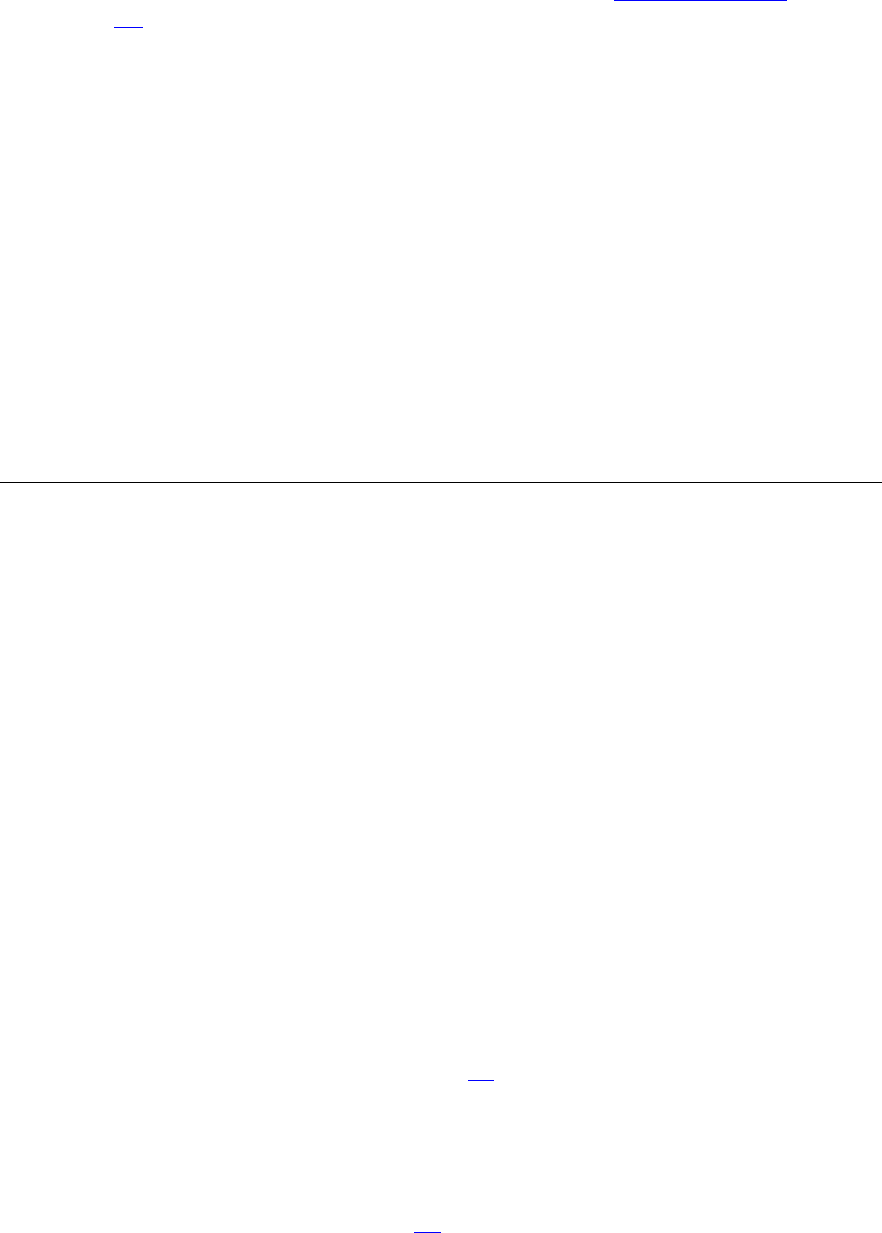
Processing Personal Identification Numbers
NSP Command Reference Manual—C8Z37-9000A
4-188
Translate PIN and Generate MAC (Command BD)
N – PIN block failed the sanity test. Or the length of the PIN is out of range and
PIN-length error reporting has not been enabled. See PIN Sanity Error and
option A1.
L – the length of the PIN is out of range.
[IBM 3624 Sequence Number#]
Field 3, the IBM 3624 sequence number. This field is returned only if the PIN block
type is IBM 3624. When present, this field contains 2 hexadecimal characters.
MAC Length
Field 4, the length of the Message Authentication Code. The following table
indicates the possible returned-MAC lengths and the corresponding codes that
appear in this field. If this field is set to 0, then more data is expected and Field 2
will contain the ending Initialization Vector. If this field is set to 1, 2, or 3, then Field
2 will contain the Message Authentication Code.
MAC or EMFK.6(Ending IV)
Field 5, If Field 1 is set to 0, this field will contain the ending Initialization Vector
encrypted under variant 6 of the MFK. If Field 1 is set to 1, 2, or 3, this field will
contain the Message Authentication Code. If your use of this command results in
the generation of an ending Initialization Vector in this field, use it as the starting
initialization vector in the subsequent Message Authentication Code command to
continue generating Message Authentication Code. This field contains a 9, 14, 16,
or 19 byte hexadecimal value that contains hexadecimal values or spaces.
KMAC Check Digits
Field 6, check digits; the first four digits that result from encrypting zeros using the
Message Authentication Code key. If option 88 is enabled, this field will contain the
first six digits of the result.
KPEI Check Digits
Field 7, check digits; the first four digits that result from encrypting zeros using the
incoming PIN Encryption Key. If option 88 is enabled, this field will contain the first
Returned-MAC Size Numerical Code
More data expected; no MAC returned 0
32 bits (eight characters) 1
48 bits (12 characters) 2
64 bits (16 characters) 3
A 32-bit Message Authentication Code is expressed as two groups of four hexadecimal digits,
separated by a space. A 48- or 64-bit Message Authentication Code is expressed as three or
four groups of four hexadecimal digits, separated by a space.
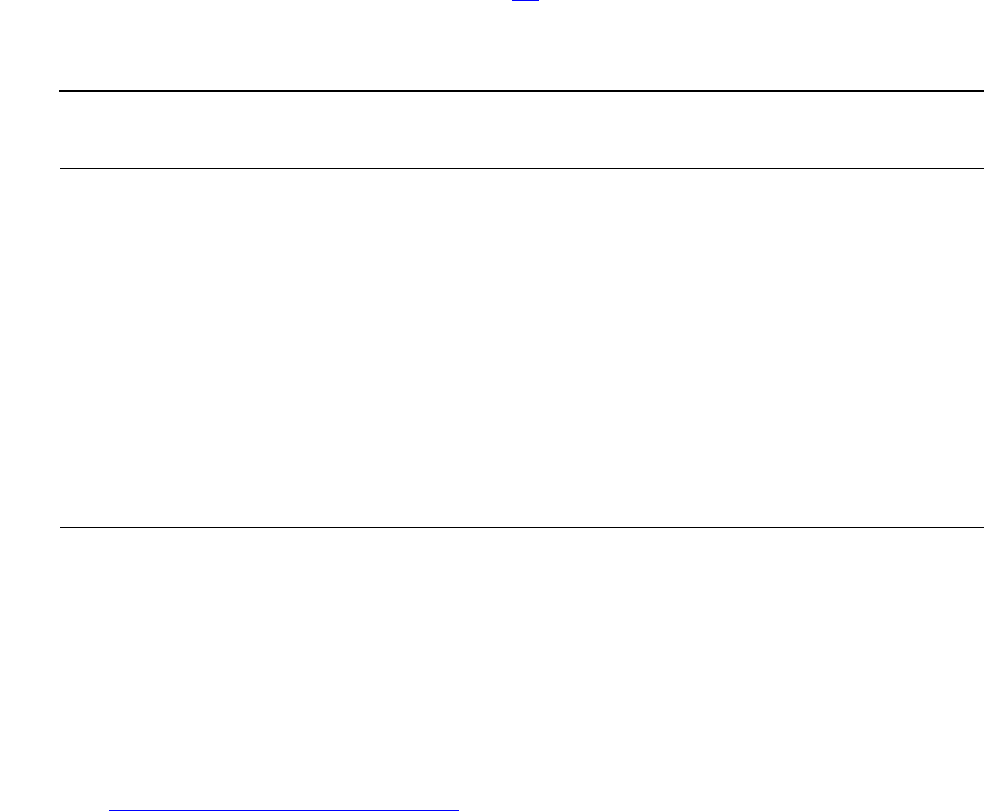
Processing Personal Identification Numbers
NSP Command Reference Manual—C8Z37-9000A
4-189
Translate PIN and Generate MAC (Command BD)
six digits of the result. This field is empty if a sanity error is returned, or no PIN
translation operation is performed.
KPEO Check Digits#
Field 8, check digits; the first four digits that result from encrypting zeros using the
outgoing PIN Encryption Key. If option 88 is enabled, this field will contain the first
six digits of the result. This field is empty if a sanity error is returned, or no PIN
translation operation is performed.
Usage Notes
Generate the incoming and outgoing PIN Encryption Keys.
Generate the Message Authentication Code Key.
Example
Master File Key = 2ABC3DEF45670189 98107645FEDCBA2, check digits = 057A.
See 2key-3DES Key (Double-Length) on page A-5 for component values.
Clear text ANSI PIN block: 0412 26CB A987 6FED
Clear-text incoming PIN Encryption Key: 07CE A74F 4607 5D8F.
The incoming PIN Encryption Key encrypted under variant 1 of the MFK:
3B42CA4278E2DDE1.
Clear-text outgoing PIN Encryption Key: D029 23D9 AD4F E90B.
The outgoing PIN Encryption Key encrypted under variant 1 of the MFK:
83CBEFA710C6639F
Encrypted ANSI PIN block: 9AA4 3B94 C012 04F3
Table 4-86. Response CD: Translate PIN and Generate ATM MAC
Field # Contents Length (bytes) Legal Characters
0 Response identifier 2 CD
1E
KPEO(PIN block) 0, 16 0 - 9, A - F
2 Sanity check indicator 0, 1 Y, N, L
3 IBM 3624 Sequence Number* 0, 2 0 - 9, A - F
4 MAC Length 0, 1 0 - 3
5MAC or E
MFK.6(Ending IV) 0, 9, 14, 16, 19 0 - 9, A - F, “ ”
6 KMAC Check Digits 0, 4 or 6 0 - 9, A - F
7 KPEI Check Digits 0, 4 or 6 0 - 9, A - F
8 KPEO Check Digits 0, 4 or 6 0 - 9, A - F
*Optional field; returned only if the PIN block type is IBM 3624.

Processing Personal Identification Numbers
NSP Command Reference Manual—C8Z37-9000A
4-191
Verify Clear PIN (Command D0)
Verify Clear PIN (Command D0)
Command D0 verifies a clear-text PIN according to the technique you specify when
you issue the command.
This command has a high security exposure, it is not enabled in the Network Security
Processor’s default security policy. You must purchase command 105, and then enable
it in the Network Security Processor’s security policy.
Command
Response
Calling Parameters
D0
Field 0, the command identifier.
Verification Method
Field 1, the PIN verification method. This field is 1 byte, it can contain the numbers
1, 2 or 3.
0
Field 2, an indicator that this command is verifying a clear-text PIN.
PIN
Field 3, the clear-text PIN. This field contains a 4 to 12 byte decimal value.
Reserved
Field 4, reserved for future use. This field must be empty.
PIN Information
Field 5, identical to the fields from Command 32 starting at Field 5 and continuing
until the second-to-last field.
<D0#Verification Method#0#PIN#Reserved#PIN Information#>
<E0#Verification Flag#>[CRLF]
Verification Method Numerical Code
Identikey 1
IBM 3624 2
VISA 3
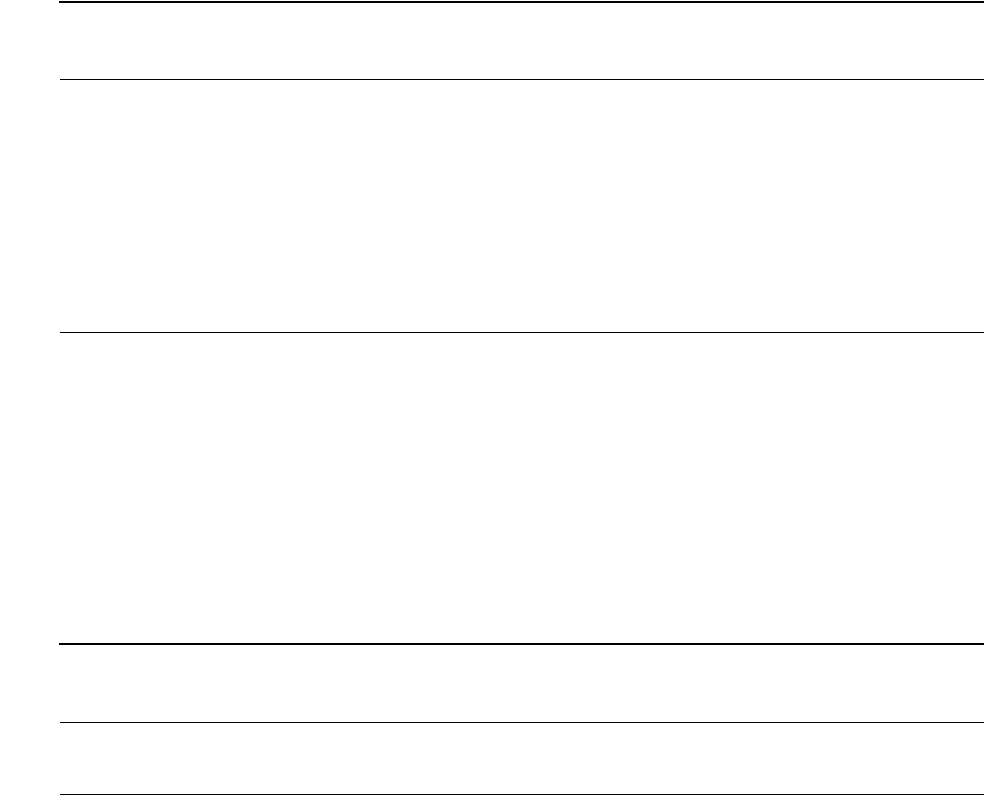
Processing Personal Identification Numbers
NSP Command Reference Manual—C8Z37-9000A
4-192
Verify Clear PIN (Command D0)
Responding Parameters
E0
Field 0, the response identifier.
Verification Flag
Field 1, the verification flag. This field returns Y if the PIN block is successfully
verified or N if the PIN block is not successfully verified.
Usage Notes
This command is typically used for verifying host-based PINs in a proprietary
network and for verifying PINs in on-others transactions initiated in a shared
network.
This command does not check the PIN to be sure its length is legal.
Table 4-87. Command D0: Verify Clear PIN
Field # Contents Length (bytes) Legal Characters
0 Command identifier 2 D0
1 Verification method 1 1 - 3
2 Clear-text PIN indicator 1 0
3 PIN 4 - 12 0 - 9
4 Reserved 0
5 PIN information*
*See Command 32 for parameter information.
Table 4-88. Response EO: Verify Clear PIN
Field # Contents Length (bytes) Legal Characters
0 Response identifier 2 EO
1 Verification flag 1 Y, N

Processing Personal Identification Numbers
NSP Command Reference Manual—C8Z37-9000A
4-193
Verify Clear PIN (Command D0)
Example
Master File Key = 2ABC3DEF45670189 98107645FEDCBA2, check digits = 057A.
See 2key-3DES Key (Double-Length) on page A-5 for component values.
Verifying clear-text PINs using the IBM 3624 method.
Verification method: IBM 3624 (2).
PIN: 3614 3614 3.
PIN information:.
Conversion table: 8351 2964 7746 1538.
Offset: 6694 537.
Validation data: 3333 3333.
Pad character: D.
Check-length parameter: 7.
Clear-text PIN Verification Key: 89B0 7B35 A1B3 F47E.
The PIN Verification Key encrypted under variant 4 of the MFK: BB79 3110
FD6D 9BB4.
The command looks like this:
<D0#2#0#361436143##8351296477461538#6694537#33333333#D#7#
BB793110FD6D9BB4#>
The Network Security Processor returns the following response:
<E0#Y#>
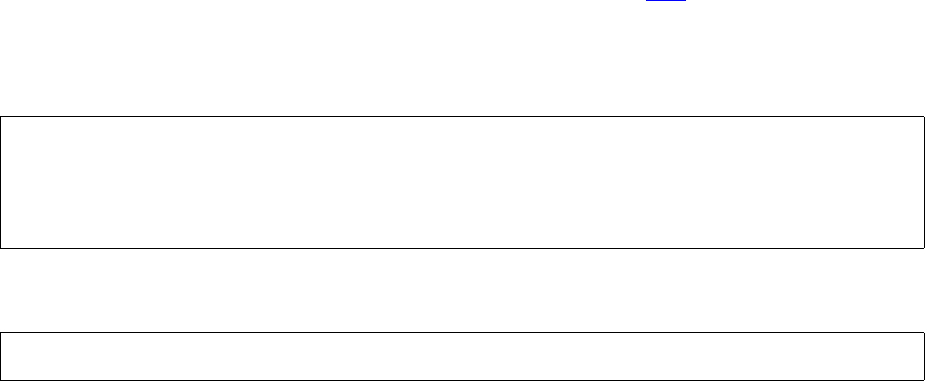
Processing Personal Identification Numbers
NSP Command Reference Manual—C8Z37-9000A
4-194
Generate Atalla 2x2 PVN (Command 11E)
Generate Atalla 2x2 PVN (Command 11E)
Command 11E generates a PIN Verification Number using the Atalla 2x2 method.
You must purchase this command in the form of a command 105, and then enable it in
the Network Security Processor’s security policy.
Command
Response
Calling Parameters
11E
Field 0, the command identifier.
I
Field 1, the Atalla 2x2 algorithm identifier. This field contains the letter I.
EMFK.4(PIN Verification Key 1)
Field 2, the first PIN Verification Key encrypted under variant 4 of the MFK. This
field contains a 16 byte hexadecimal value or a volatile table location.
EMFK.4(PIN Verification Key 2)
Field 3, the second PIN Verification Key encrypted under variant 4 of the MFK.
This field contains a 16 byte hexadecimal value or a volatile table location.
PVN Format
Field 4, this field specifies the format of the PVN. The choices are hexadecimal or
decimal. This field should contain the letter H for hexadecimal format. For decimal
format this field should contain the letter D, followed by the 16 byte decimalization
table. If you use the default decimalization table of 0123456789012345, this field
will contain only the letter D.
<11E#I#EMFK.4(PIN Verification Key 1)#
EMFK.4(PIN Verification Key 2)#PVN Format#PVN Length#
Data Type#Data Length#Data#>
<21E#PVN#>[CRLF]
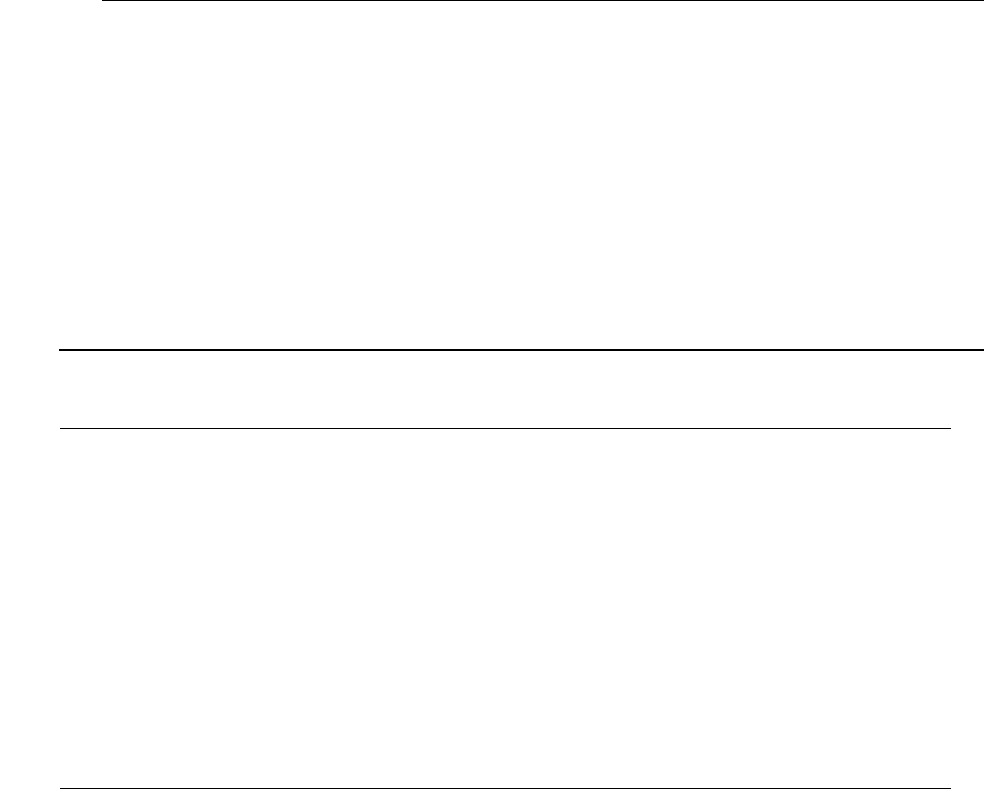
Processing Personal Identification Numbers
NSP Command Reference Manual—C8Z37-9000A
4-195
Generate Atalla 2x2 PVN (Command 11E)
PVN Length
Field 5, defines the length of the generated PVN. This field contains a 1 to 2 byte
decimal value in the range of 6 to 16.
Data Type
Field 6, the data type. The data types are:
Data Length
Field 7 defines the length of the data. This field contains a 2 byte decimal value in
the range of 16 -24.
Data
Field 8, is the clear-text PIN and the 12 account number digits. This field contains
16 to 24 bytes decimal value.
Responding Parameters
21E
Field 0, the response identifier.
PVN
Field 1, the generated PVN. This field contains a 6 to 16 byte hexadecimal value.
Data Type Code
Unpacked ASCII hexadecimal U
Binary B
Table 4-89. Command 11E: Generate Atalla 2x2 PVN
Field # Contents Length (bytes) Legal Characters
0 Command identifier 2 11E
1 Atalla 2x2 method 1 I
2E
MFK.4(PIN Verification Key 1)* 16 0 - 9, A - F
3E
MFK.4(PIN Verification Key 2)* 16 0 - 9, A - F
4 PVN Format 1, 17 H, D, 0 - 9
5 PVN Length 1, 2 6 - 16
6 Data Type 1 B, U
7 Data Length 2 16 - 24
8Data varies 0 - 9
* Can be a volatile table location.
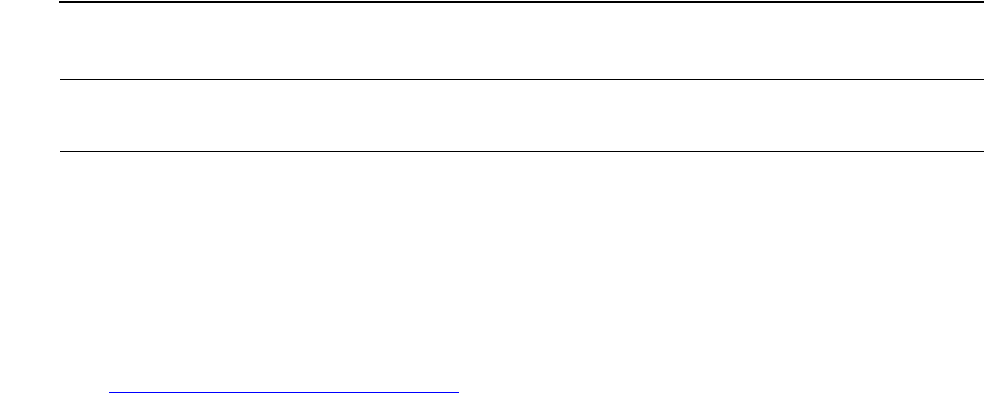
Processing Personal Identification Numbers
NSP Command Reference Manual—C8Z37-9000A
4-196
Generate Atalla 2x2 PVN (Command 11E)
Usage Notes
Generate the PIN Verification Keys.
Example
Master File Key = 2ABC3DEF45670189 98107645FEDCBA2, check digits = 057A.
See 2key-3DES Key (Double-Length) on page A-5 for component values.
Generating a PVN using the Atalla 2x2 method.
PVN method: Atalla 2x2 (I).
Clear-text PIN Verification Key 1: 5555 6666 7777 8888.
The PIN Verification Key 1 encrypted under variant 4 of the MFK: 953D 33E5 1F16
C884.
Clear-text PIN Verification Key 2: 9999 AAAA BBBB CCCC.
The PIN Verification Key 1 encrypted under variant 4 of the MFK: 9950 6F9B 9A69
E03F.
PVN Format: Hexadecimal.
PVN Length: 16
Data Type: Unpacked ASCII hexadecimal
Data Length: 18
Data: PIN = 555555, Account Number 1234 1234 1234.
The command looks like this:
<11E#I#953D33E51F16C884#99506F9B9A69E03F#H#16#U#18#
555555123412341234#>
The Network Security Processor returns the following response:
<21E#3436593F00F3C754#>
Table 4-90. Response 21E: Generate Atalla 2x2 PVN
Field # Contents Length (bytes) Legal Characters
0 Response identifier 2 21E
1 PVN 6-16 0 - 9, A - F

Processing Personal Identification Numbers
NSP Command Reference Manual—C8Z37-9000A
4-197
Calculate PIN Offset (Command 30A)
Calculate PIN Offset (Command 30A)
Command 30A uses the old account number and offset to determine the PIN. It then
uses the PIN and the new account number to calculate the new IBM 3624 offset. This
command supports either 1key-3DES (single-length) or 2key-3DES (double-length)
PIN Verification Keys.
You must purchase this command in the form of a command 105, and then enable it in
the Network Security Processor’s security policy.
Command
Response
Calling Parameters
30A
Field 0, the command identifier.
EMFK.4(OldKPV)
Field 1, the PIN Verification Key encrypted under variant 4 of the MFK. This key is
used to generate the old offset. This field can contain a 16 or 32 byte hexadecimal
value, or a volatile table index. When option 6A is enabled the OldKPV can be a
replicated 1key-3DES (single-length) key.
EMFK.4(NewKPV)
Field 2, the PIN Verification Key encrypted under variant 4 of the MFK. This key is
used to generate the new offset. This field can contain a16 or 32 byte hexadecimal
value, or a volatile table index. If the OldKPV is a 2key-3DES (double-length) key
this key must also be 2key-3DES (double-length). If the OldKPV is a 1key-3DES
(single-length) key this key can be either a 1key or 2key-3DES key. When option
6A is enabled the NewKPV can be a replicated 1key-3DES (single-length) key.
Old Validation Data
Field 3, the old validation data consists of the old account number digits used to
generate the old offset. If less than 16 account number digits were used to
<30A#EMFK.4(OldKPV)#EMFK.4(NewKPV)#Old Validation Data#
New Validation Data#[#Old Conversion Table#
New Conversion Table#]Old Offset#>
<40A#New Offset#OldKPV Check Digits#
New KPV Check Digits#>[CRLF]

Processing Personal Identification Numbers
NSP Command Reference Manual—C8Z37-9000A
4-198
Calculate PIN Offset (Command 30A)
generate the old offset, this field must also contain the pad characters. This field
must contain a 16 byte hexadecimal value.
New Validation Data
Field 4, the new validation data consists of the new account number digits. If less
than 16 account number digits will be used to generate the new offset, this field
must also contain the pad characters. This field must contain a 16 byte
hexadecimal value.
[Old Conversion Table#
Field 5, the old Conversion Table is used to generate the old offset. This field is
optional and is only required if the old Conversion Table is not
0123456789012345. If the new conversion table is not 0123456789012345 it must
be supplied in field 6 and this field must exist but can be empty. If present, this field
must be a 16 byte decimal value, a volatile table index, or an empty field if the old
conversion table is 0123456789012345. When option 48 is enabled, this field
contains a 16 hexadecimal character value (the conversion table encrypted under
variant 6 of the MFK) or a volatile table location. Conversion Tables stored in the
volatile table must be encrypted under variant 6 of the MFK. When option 4E is
enabled, all three forms of the conversion table (clear-text, decrypted, or value
stored in volatile table location) to be processed by the Network Security Processor
must adhere to these rules:
The conversion table must have at least eight unique digits.
No single digit can occur more than four times.
New Conversion Table#]
Field 6, the new Conversion Table is used to generate the new offset. This field is
optional and is only required if the new Conversion Table is not
0123456789012345 or if field 5 is provided in the command. If present, this field
must be a 16 byte decimal value, a volatile table index, or an empty field if the new
conversion table is 0123456789012345. When option 48 is enabled, this field
contains a 16 hexadecimal character value (the conversion table encrypted under
variant 6 of the MFK) or a volatile table location. Conversion Tables stored in the
volatile table must be encrypted under variant 6 of the MFK. When option 4E is
enabled, all three forms of the conversion table (clear-text, decrypted, or value
stored in volatile table location) to be processed by the Network Security Processor
must adhere to these rules:
The conversion table must have at least eight unique digits.
No single digit can occur more than four times.
Old Offset
Field 7, the old offset. This field must contain a 4 to 12 byte decimal value.
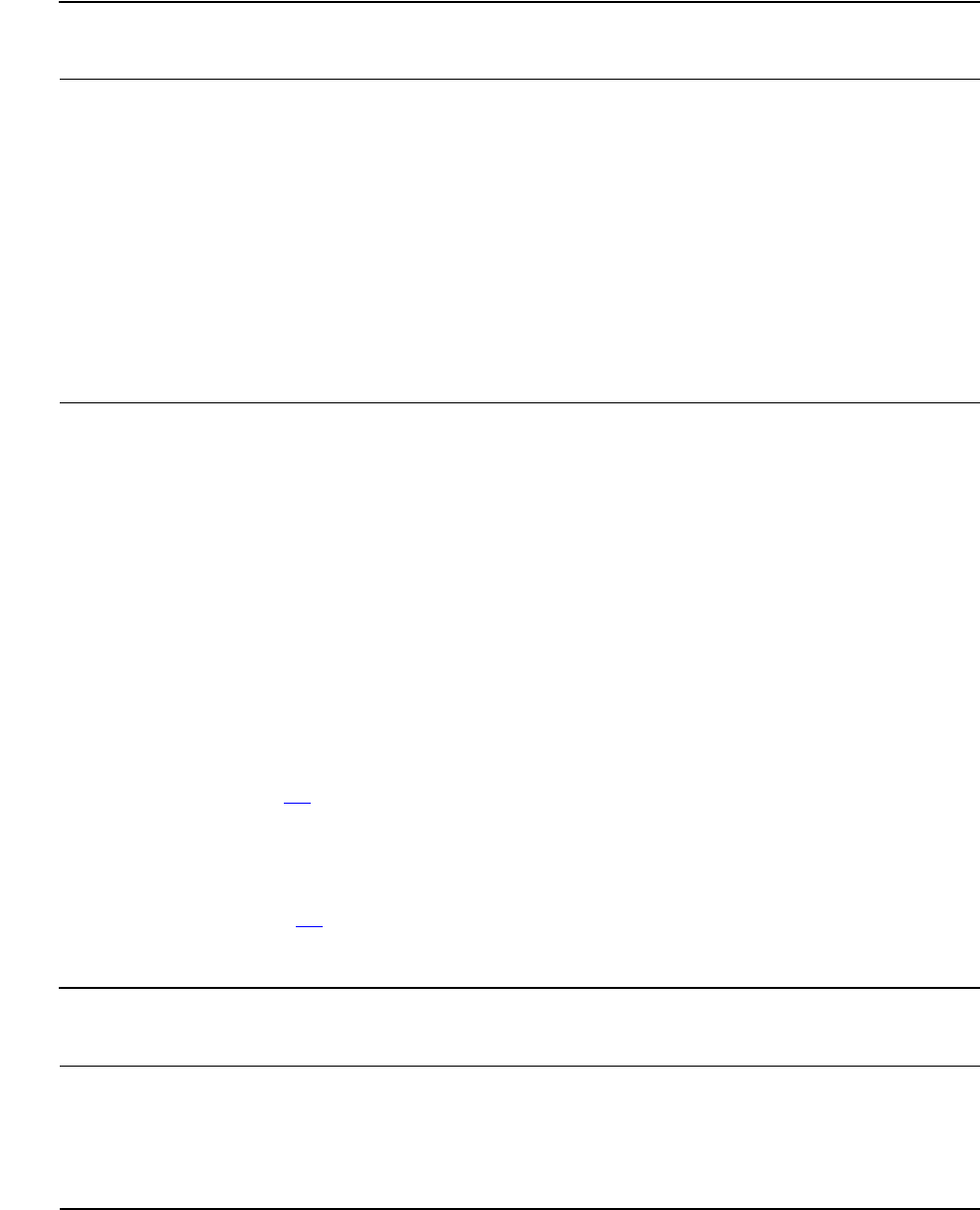
Processing Personal Identification Numbers
NSP Command Reference Manual—C8Z37-9000A
4-199
Calculate PIN Offset (Command 30A)
Responding Parameters
40A
Field 0, the response identifier.
New Offset
Field 1, the offset based on the PIN, new validation data, new Conversion Table,
and new PIN Verification Key.
OldKPV Check Digits
Field 2, check digits; the first four digits that result from encrypting zeros using the
oldKPV. If option 88 is enabled, this field will contain the first six digits of the result.
NewKPV Check Digits
Field 3, check digits; the first four digits that result from encrypting zeros using the
newKPV. If option 88 is enabled, this field will contain the first six digits of the
result.
Table 4-91. Command 30A: Calculate PIN Offset
Field # Contents Length (bytes) Legal Characters
0 Command identifier 3 30A
1E
MFK.4(OldKPV)* 16, 32 0 - 9, A - F
2E
MFK.4(NewKPV)* 16, 32 0 - 9, A - F
3 Old Validation Data 16 0 - 9, A - F
4 New Validation Data 16 0 - 9, A - F
5 [Old Conversion Table#* 0, 16* 0 - 9
6 New Conversion Table#]* 0, 16* 0 - 9
7 Old Offset 4 - 12 0 - 9
*Can be a volatile table location.
Table 4-92. Response 40A: Calculate PIN Offset
Field # Contents Length (bytes) Legal Characters
0 Response identifier 3 40A
1 New Offset 4 - 12 0 - 9
2 OldKPV Check Digits 4 or 6 0 - 9, A - F
3 NewKPV Check Digits 4 or 6 0 - 9, A - F

Processing Personal Identification Numbers
NSP Command Reference Manual—C8Z37-9000A
4-200
Calculate PIN Offset (Command 30A)
Usage Notes
Fields 5 and 6 are a pair, they either both do not exist and therefore the old and
new conversion table will be 0123456789012345, or they both exist. They must
both exist in these two scenarios:
If the old conversion table is a value other than 0123456789012345, then field
5 will contain the value of the conversion table and field 6 must also exist. If the
new conversion table is 0123456789012345 field 6 can be empty. If the new
conversion table is not 0123456789012345 it must be provided in field 6.
Similarly if the old conversion table is 0123456789012345 and the new
conversion table is a different value, then field 5 must exist, but can be empty,
and field 6 will contain the new conversion table.
Examples
Master File Key = 2ABC3DEF45670189 98107645FEDCBA2, check digits = 057A.
See 2key-3DES Key (Double-Length) on page A-5 for component values.
Generating a new offset.
Clear-text old PIN Verification Key: 1234123412341234. Check digits are C2F2.
The old PIN Verification Key encrypted under variant 4 of the MFK: 2979 F655
1D00 84AC.
Clear-text new PIN Verification Key: 4321432143214321. Check digits are 8149.
The new PIN Verification Key encrypted under variant 4 of the MFK: 1741 AB42
8020 8D20.
The old validation data is 0123 4567 89FF FFFF.
The new validation data is 9876 5432 10FF FFFF.
The old and new Conversion Table is 0123 4567 8901 2345.
The old offset is 9920, (the clear-text PIN is 1234).
The command looks like this:
<30A#2979F6551D0084AC#1714AB4280208D20#0123456789FFFFFF#98765
43210FFFFFF#9920#>
The Network Security Processor returns the following response:
<40A#1313#C2F2#8149#>
Use default old conversion table and a different new conversion table
Same data as example above except that new conversion table is 9876543210543210
The command looks like this:
Processing Personal Identification Numbers
NSP Command Reference Manual—C8Z37-9000A
4-201
Calculate PIN Offset (Command 30A)
<30A#2979F6551D0084AC#1714AB4280208D20#0123456789FFFFFF#98765
43210FFFFFF##9876543210543210#9920#>
The Network Security Processor returns the following response:
<40A#6200#C2F2#8149#>
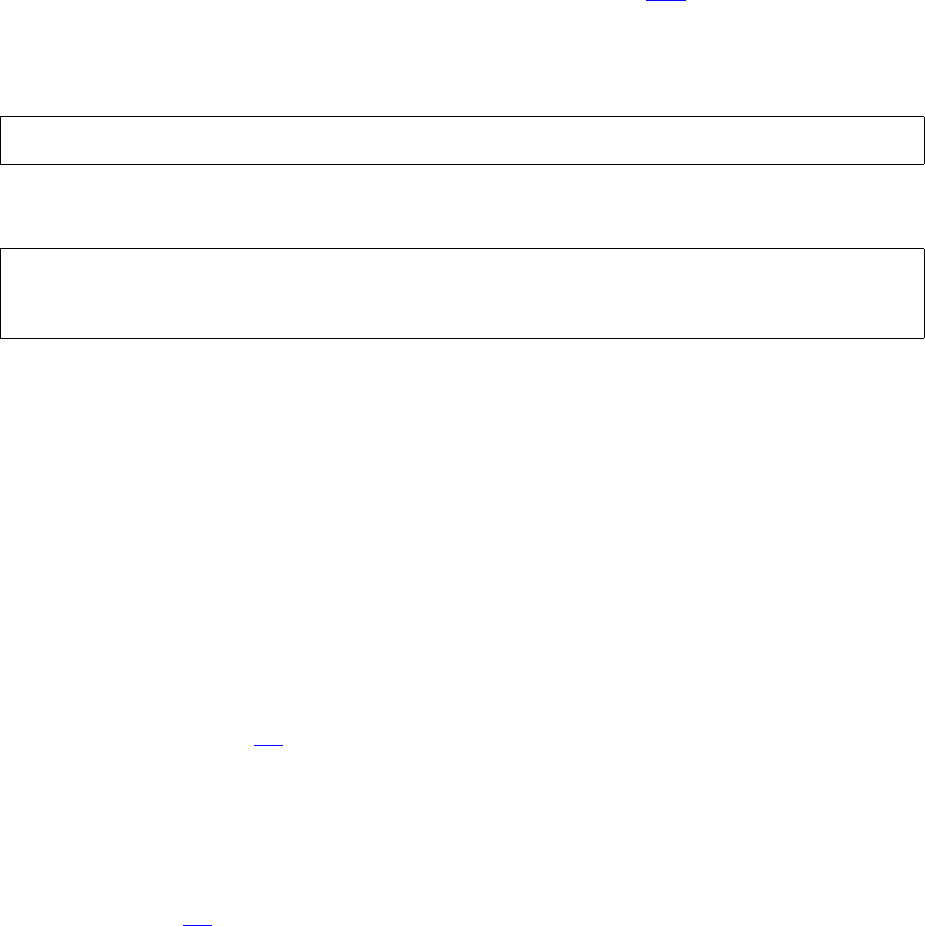
Processing Personal Identification Numbers
NSP Command Reference Manual—C8Z37-9000A
4-202
Verify ePIN (Command 32C)
Verify ePIN (Command 32C)
Command 32C is used to verify the ePIN.
You must purchase this command in the form of a command 105, and then enable it in
the Network Security Processor’s security policy.
Command
Response
Calling Parameters
32C
Field 0, the command identifier.
Offset Format
Field 1, the offset format must be 2. This field contains 1 byte, the decimal value 2.
EMFK.4(KPV)
Field 2, the PIN Verification Key encrypted under variant 4 of the MFK. This key is
used to generate the ePIN offset. This field must contain a 32 byte hexadecimal
value. When option 6A is enabled, this key can be a replicated 1key-3DES (single-
length) key.
EMFK.5(KOP)
Field 3, the Object PIN Key encrypted under variant 5 of the MFK. This key is used
to decrypt the ePIN object.This field must contain a 32 byte hexadecimal value.
When option 6A is enabled, this key can be a replicated 1key-3DES (single-length)
key.
ePIN
Field 4, the entered ePIN. This field must contain a 16 byte hexadecimal value.
ePIN Ojbect
Field 5, the ePIN Object. This field must contain a 32 byte hexadecimal value.
<32C#Offset Format#EMFK.4(KPV)#EMFK.5(KOP)#ePIN#ePIN Object#>
<42C#Verification Flag#KPV Check Digits#
KOP Check Digits#>[CRLF]
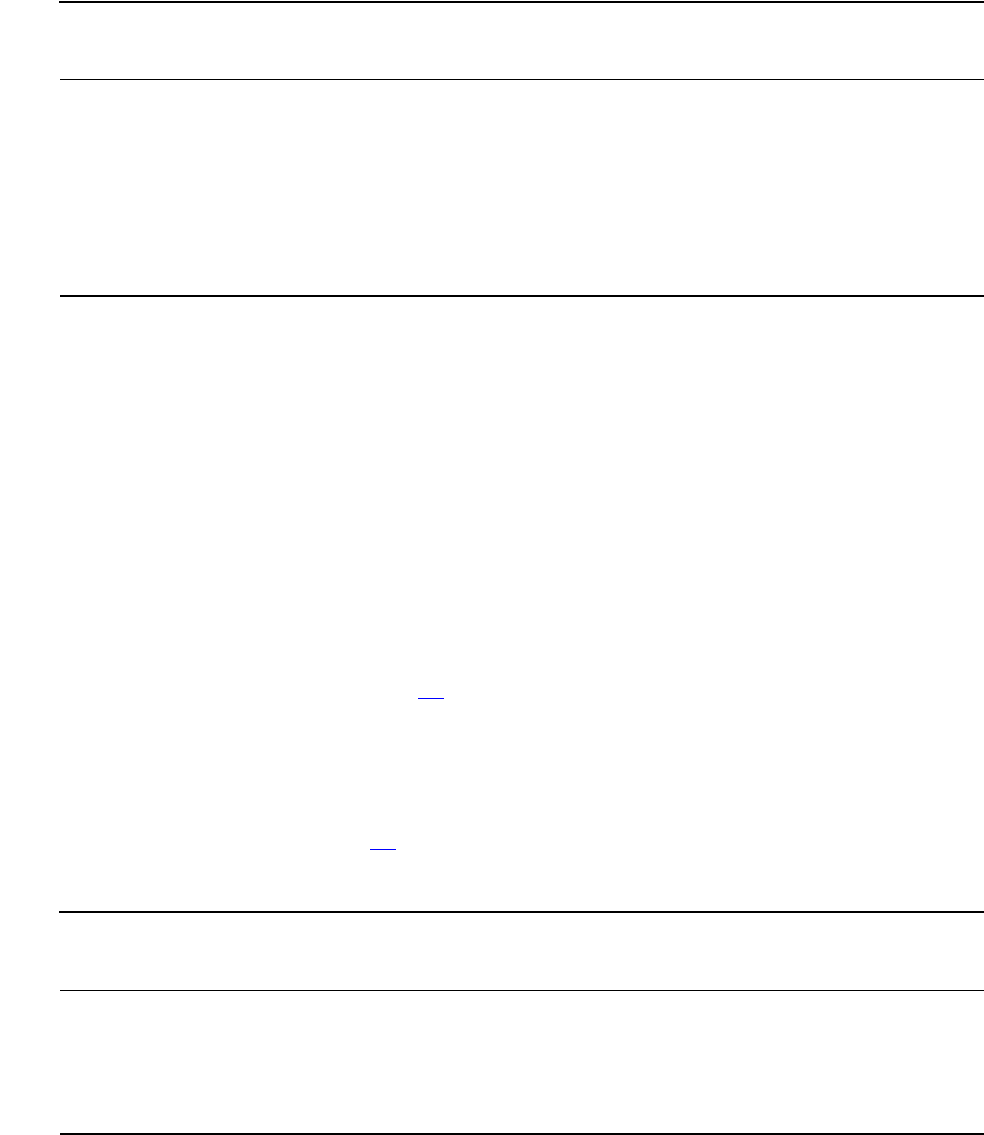
Processing Personal Identification Numbers
NSP Command Reference Manual—C8Z37-9000A
4-203
Verify ePIN (Command 32C)
Responding Parameters
42C
Field 0, the response identifier.
Verification Flag
Field 1, the verification flag. This field will contain either the letter Y if the ePIN
verifies, or the letter N if the ePIN does not verify.
KPV Check Digits
Field 2, check digits; the first four digits that result from encrypting zeros using the
PIN Verification Key. If option 88 is enabled, this field will contain the first six digits
of the result.
KOP Check Digits
Field 3, check digits; the first four digits that result from encrypting zeros using the
Object PIN Key. If option 88 is enabled, this field will contain the first six digits of
the result.
Table 4-93. Command 32C: Verify ePIN Offset
Field # Contents Length (bytes) Legal Characters
0 Command identifier 3 32C
1 Offset Format 1 2
2E
MFK.4(KPV) 32 0 - 9, A - F
3E
MFK.5(KOP) 32 0 - 9, A - F
4 ePIN 16 0 - 9, A - F
5 ePIN Object 32 0 - 9, A - F
Table 4-94. Response 42C: Verify ePIN Offset
Field # Contents Length (bytes) Legal Characters
0 Response identifier 3 42C
1 Verification Flag 1 Y, or N
2 KPV Check Digits 4 or 6 0 - 9, A - F
3 KOP Check Digits 4 or 6 0 - 9, A - F

Processing Personal Identification Numbers
NSP Command Reference Manual—C8Z37-9000A
4-204
Verify ePIN (Command 32C)
Usage Notes
Generate the PIN Verification and PIN Object Keys.
Example
Master File Key = 2ABC3DEF45670189 98107645FEDCBA2, check digits = 057A.
See 2key-3DES Key (Double-Length) on page A-5 for component values.
Verifying an ePIN.
Clear-text PIN Verification Key: 4321432143214321 1234123412341234. Check
digits 2ABA. The PIN Verification Key encrypted under variant 4 of the MFK: 1741
AB42 8020 8D20 2979 F655 1D00 84AC.
Clear-text Object PIN Key: 5678567856785678 8765876587658765. Check digits
686F. The Object PIN Key encrypted under variant 5: B2F1 19E3 78BA 85AB
FDF9 C796 CE4A 12B7.
ePIN: 314A41434B2A2A2A.
ePIN Object: 27BDDE807F87DDD4589226D1F475CD0E
The command looks like this:
<32C#2#1741AB4280208D202979F6551D0084AC#
B2F119E378BA85ABFDF9C796CE4A12B7#314A41434B2A2A2A#
27BDDE807F87DDD4589226D1F475CD0E#>
The Network Security Processor returns the following response:
<42C#Y#2ABA#686F#>
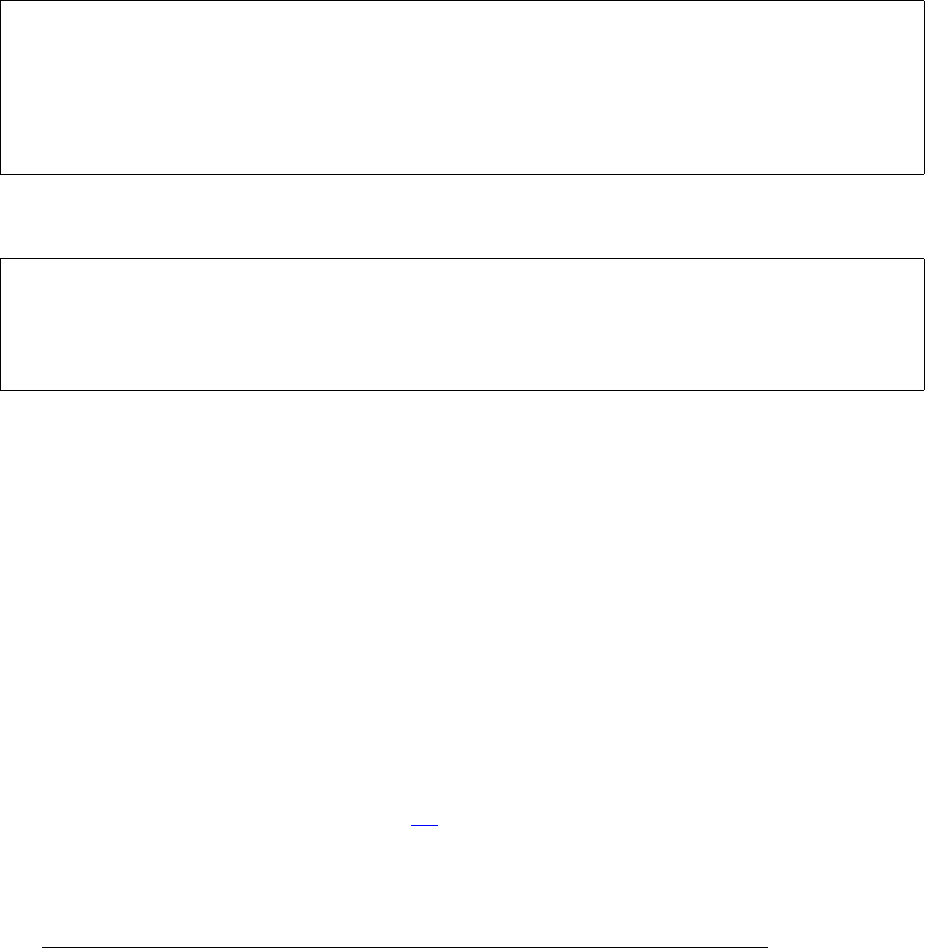
Processing Personal Identification Numbers
NSP Command Reference Manual—C8Z37-9000A
4-205
PIN and PIN-Block Translate (Command 335)
PIN and PIN-Block Translate (Command 335)
Command 335 translates a PIN block from encryption under one key to encryption
under a different key. This command can also change the PIN block type.
This command is enabled in the Network Security Processor’s default security policy.
Command
Response
Calling Parameters
335
Field 0, the command identifier.
Incoming KPE Variant(I)
Field 1, the variant applied to the MFK to encrypt the incoming PIN Encryption Key
(KPEI). This field can contain one or two bytes, decimal values allowed are either 1
or 20 (decrypt only).
Incoming PIN Block Type
Field 2, the type of the incoming PIN block. This field is 1 byte, it can contain the
numbers 1, 3, 8 or 9. When option 46 is enabled, this field can contain the value 1
(ANSI) or 8 (ISO-3).
<335#Incoming KPE Variant(I)#Incoming PIN Block Type#
Outgoing KPE Variant(O)#Outgoing PIN Block Type#
EMFK.I(KPEI)#EMFK.O(KPEO)#EKPEI(PIN Block)#
Incoming PIN Block Data#Outgoing PIN Block Data#>
<435#KPEO(Outgoing PIN Block)#
Sanity Check Indicator#KPEI Check Digits#KPEO Check Digits#
KCI Check Digits#KCO Check Digits#>
PIN Block Type Numerical Code
ANSI (ISO-0) 1
PIN/pad character / Docutel 3
ISO-3 8
IBM 4731 9

Processing Personal Identification Numbers
NSP Command Reference Manual—C8Z37-9000A
4-206
PIN and PIN-Block Translate (Command 335)
Outgoing KPE Variant(O)
Field 3, the variant applied to the MFK to encrypt the outgoing PIN Encryption Key
(KPEO). This field can contain one or two bytes, decimal values allowed are either
1 or 10 (encrypt only).
Outgoing PIN Block Type
Field 4, the outgoing PIN Block type. This field is 1 byte, it can contain the numbers
1, 3, 8 or 9. When option 47 is enabled, this field can contain the value 1 (ANSI) or
8 (ISO-3).
EMFK.I(KPEI)
Field 5, the incoming PIN Encryption Key (KPEI) encrypted under variant 1 or 20 of
the MFK. This field contains a 32 byte hexadecimal value, or a volatile table
location. When option 6C is enabled, this field can be either 16 or 32 byte
hexadecimal value. When option 6A is enabled and 32 characters are present in
this field, the leftmost 16 and rightmost 16 characters may be the same.
EMFK.O(KPEO)
Field 6, the outgoing PIN Encryption Key (KPEO) encrypted under variant 1 or 10
of the MFK. This field contains a 32 byte hexadecimal value, or a volatile table
location. When option 6A is enabled and 32 characters are present in this field, the
leftmost 16 and rightmost 16 characters may be the same. When option 49 is
enabled, an error response is returned if the length of the (KPEo) is not equal to or
greater than the length of the (KPEi).
EKPEI(PIN Block)
Field 7, the incoming PIN Block encrypted under the incoming PIN Encryption Key.
This field contains 16 hexadecimal characters.
Incoming PIN Block Data
Field 8, Incoming PIN Block Data.
If the incoming PIN Block type is ANSI or ISO-3, this field will contain twelve bytes;
the incoming PAN digits. When any of these options 46, 47 or 6B are enabled, an
error is returned if the value in this field does not match the outgoing PIN block
data. When option 6B is enabled, an error is returned if this field contains all zeros.
If the incoming PIN Block type is PIN Pad, this field will contain a one byte value;
the pad character. Valid pad characters are a hexadecimal value, W, or X.
PIN Block Type Numerical Code
ANSI (ISO-0) 1
PIN/pad character / Docutel 3
ISO-3 8
IBM 4731 9
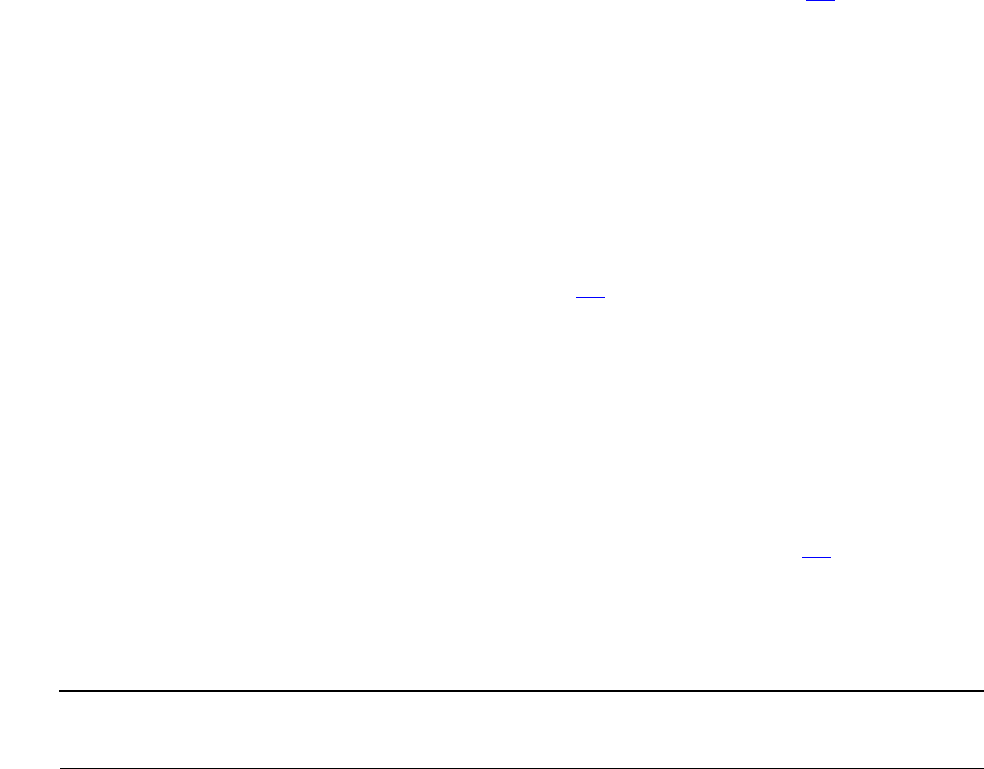
Processing Personal Identification Numbers
NSP Command Reference Manual—C8Z37-9000A
4-207
PIN and PIN-Block Translate (Command 335)
If the incoming PIN Block type is IBM 4731, this field will contain three fields:
a one byte value; the pad character. Valid pad characters are a hexadecimal
value, W, or X.
The incoming ICV; a 16 byte hexadecimal value. When option 6B is enabled,
an error is returned if this field contains all zeros or does not match the
outgoing ICV.
The incoming Communications Key (KCI) encrypted under variant 3 of the
MFK. This field contains 16 hexadecimal characters.
Outgoing PIN Block Data
Field 9, Outgoing PIN Block Data.
If the outgoing PIN Block type is ANSI or ISO-3, this field will contain the twelve
bytes; the outgoing PAN digits. When option 6B is enabled, an error is returned if
this field contains all zeros.
If the outgoing PIN Block type is PIN Pad, this field will contain one byte; the pad
character. Valid pad characters are a hexadecimal value, W, or X.
If the outgoing PIN Block type is IBM 4731, this field will contain three fields:
a one byte value; the pad character. Valid pad characters are a hexadecimal
value, W, or X.
The outgoing ICV; a 16 byte hexadecimal value. When option 6B is enabled,
an error is returned if this field contains all zeros.
The outgoing Communications Key (KCO) encrypted under variant 3 of the
MFK. This field contains 16 hexadecimal characters.
Table 4-95. Command 335: PIN and PIN-Block Translate (page 1 of 2)
Field # Contents Length (bytes) Legal Characters
0 Command identifier 3 335
1 Incoming KPE Variant(I) 1, 2 1, 20
2 Incoming PIN Block Type 1 1, 3, 8, 9
3 Outgoing KPE Variant(O) 1, 2 1, 10
4 Outgoing PIN Block Type 1 1, 3, 8, 9
5E
MFK.I(KPEI)* 16**, 32 0 - 9, A - F
6E
MFK.O(KPEO)* 32 0 - 9, A - F
7EKPEI(PIN Block) 16 0 - 9, A - F

Processing Personal Identification Numbers
NSP Command Reference Manual—C8Z37-9000A
4-208
PIN and PIN-Block Translate (Command 335)
Responding Parameters
435
Field 0, the response identifier.
EKPEO(Outgoing PIN Block)
Field 1, the outgoing PIN block encrypted under KPEO. This field contains 16
hexadecimal characters. When a PIN sanity error is detected, the value in this field
may not be correct. When a PIN sanity error is detected, and option 4B is enabled,
this field will contain 16 zeros.
Sanity Check
Field 2, the sanity check indicator. Option 4B specifies the type of PIN sanity test to
be performed on the incoming PIN block. This field contains one of following:
Y – PIN block passes the sanity check.
N – PIN block failed the sanity test. Or the length of the PIN is out of range and
PIN-length error reporting has not been enabled. See PIN Sanity Error and
option A1.
L – the length of the PIN is out of range.
8 Incoming PIN Block Data ANSI
or
Incoming PIN Block Data PIN Pad
or
Incoming PIN Block Data IBM 4731
- Incoming Pad
- Field separator
- Incoming ICV
- Field separator
- EMFK.3(KCI)
12
1
1
1
16
1
16
0 - 9
0 9, A- F, W, X
0 - 9, A- F, W, X
#
0 - 9, A - F
#
0 - 9, A - F
9 Outgoing PIN Block Data ANSI
or
Outgoing PIN Block Data PIN Pad
or
Outgoing PIN Block Data IBM 4731
- Outgoing Pad
- Field separator
- Outgoing ICV
- Field separator
- EMFK.3(KCO)
12
1
1
1
16
1
16
0 - 9
0 9, A- F, W, X
0 - 9, A- F, W, X
#
0 - 9, A - F
#
0 - 9, A - F
* Can be a volatile table location.
Table 4-95. Command 335: PIN and PIN-Block Translate (page 2 of 2)
Field # Contents Length (bytes) Legal Characters
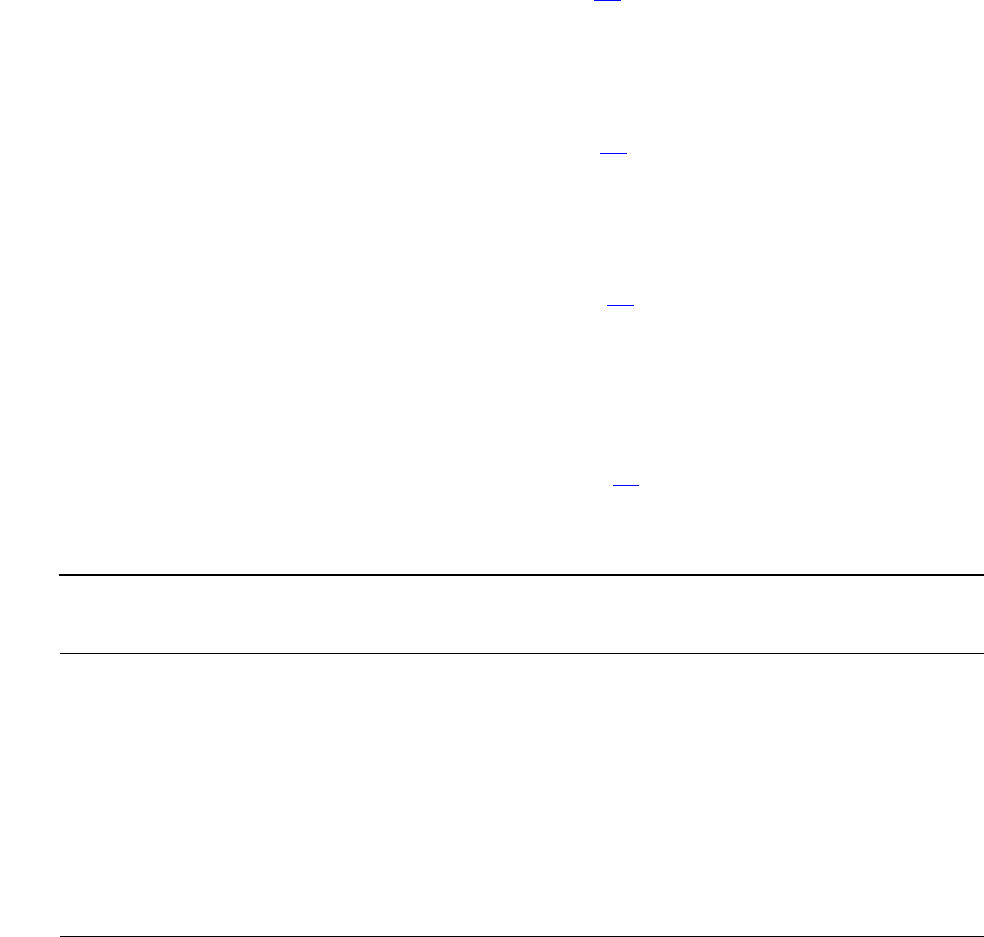
Processing Personal Identification Numbers
NSP Command Reference Manual—C8Z37-9000A
4-209
PIN and PIN-Block Translate (Command 335)
KPEI Check Digits
Field 3, check digits; the first four digits that result from encrypting zeros using the
incoming PIN Encryption Key (KPEI). If option 88 is enabled, this field will contain
the first six digits of the result.
KPEO Check Digits
Field 4, check digits; the first four digits that result from encrypting zeros using the
outgoing PIN Encryption Key (KPEO). If option 88 is enabled, this field will contain
the first six digits of the result.
[KC-I Check Digits#]
Field 5, check digits; the first four digits that result from encrypting zeros using the
incoming Communications Key (KC-I). If option 88 is enabled, this field will contain
the first six digits of the result. This field is present only if the incoming PIN Block
type is IBM 4731.
[KC-O Check Digits#]
Field 6, check digits; the first four digits that result from encrypting zeros using the
outgoing Communications Key (KC-O). If option 88 is enabled, this field will contain
the first six digits of the result. This field is present only if the outgoing PIN Block
type is IBM 4731.
Usage Notes
Generate the PIN Encryption Keys.
Table 4-96. Response 435: PIN and PIN-Block Translate
Field # Contents Length (bytes) Legal Characters
0 Response identifier 3 435
1EKPEO(Outgoing PIN Block) 16 0 - 9, A - F
2 Sanity Check 1 Y, N, L
3 KPEI Check Digits 4 or 6 0 - 9, A - F
4 KPEO Check Digits 4 or 6 0 - 9, A - F
5 KC-I Check Digits* 0, 4 or 6 0 - 9, A - F
6 KC-O Check Digits* 0, 4 or 6 0 - 9, A - F
*This field exists only when either the incoming/outgoing PIN Block type is IBM 4731.

Processing Personal Identification Numbers
NSP Command Reference Manual—C8Z37-9000A
4-210
PIN and PIN-Block Translate (Command 335)
Examples
Master File Key = 2ABC3DEF45670189 98107645FEDCBA2, check digits = 057A.
See 2key-3DES Key (Double-Length) on page A-5 for component values.
Translating an ANSI PIN block.
Incoming Variant: 1
Incoming PIN Block Type is ANSI; 1
Outgoing Variant: 1
Outgoing PIN Block Type is ANSI: 1
Clear-text Incoming PIN Encryption Key: 4567 89AB CDEF 0123 0123 4567 89AB
CDEF. Check Digits are F8DF. The Incoming PIN Encryption Key encrypted under
variant 1 of the MFK: E1B2 08F8 83BF E780 AE86 D417 E64E 07E0.
Clear-text Outgoing PIN Encryption Key: 6789 ABCD EF01 2345 FEDC BA98
7654 3210. Check Digits are 40B5. The Outgoing PIN Encryption Key encrypted
under variant 1 of the MFK: 3C8C 9C71 5402 06C9 BC62 A2AD 7251 6EA1.
Clear-text incoming ANSI PIN block: 041226CBA9876FED.
The incoming ANSI PIN block encrypted under the incoming PIN Encryption Key:
BF8E 1569 561D D33E.
Incoming PAN Digits: 1234 5678 9012.
Outgoing PAN Digits: 1234 5678 9012.
The command looks like this:
<335#1#1#1#1#E1B208F883BFE780AE86D417E64E07E0#
3C8C9C71540206C9BC62A2AD72516EA1#
BF8E1569561DD33E#123456789012#123456789012#>
The Network Security Processor returns the following response:
<435#53F4660894A37C67#Y#F8DF#40B5###>
Translating an ANSI PIN block to an IBM 4731 PIN block.
Incoming Variant: 1
Incoming PIN Block Type is ANSI; 1
Outgoing Variant: 1
Outgoing PIN Block Type is IBM 4731: 9
Clear-text Incoming PIN Encryption Key: 4567 89AB CDEF 0123 0123 4567 89AB
CDEF. Check Digits are F8DF. The Incoming PIN Encryption Key encrypted under
variant 1 of the MFK: E1B2 08F8 83BF E780 AE86 D417 E64E 07E0.
Processing Personal Identification Numbers
NSP Command Reference Manual—C8Z37-9000A
4-211
PIN and PIN-Block Translate (Command 335)
Clear-text Outgoing PIN Encryption Key: 6789 ABCD EF01 2345 FEDC BA98
7654 3210. Check Digits are 40B5. The Outgoing PIN Encryption Key encrypted
under variant 1 of the MFK: 3C8C 9C71 5402 06C9 BC62 A2AD 7251 6EA1.
Clear-text incoming ANSI PIN block: 041226CBA9876FED.
The incoming ANSI PIN block encrypted under the incoming PIN Encryption Key:
BF8E 1569 561D D33E.
Incoming PAN Digits: 1234 5678 9012.
Outgoing Pad Character: F.
ICV: 0123 4567 89AB CDEF.
Clear-text Outgoing Communications Key: CDEF 0123 4567 89AB. Check Digits
are E6D7. The Outgoing Communications Key encrypted under variant 3 of the
MFK: 4D52 F329 F993 B11D.
The command looks like this:
<335#1#1#1#9#E1B208F883BFE780AE86D417E64E07E0#
3C8C9C71540206C9BC62A2AD72516EA1#BF8E1569561DD33E#
123456789012#F#0123456789ABCDEF#4D52F329F993B11D#>
The Network Security Processor returns the following response:
<435#07812362E48DC2CE#Y#F8DF#40B5##E6D7#>
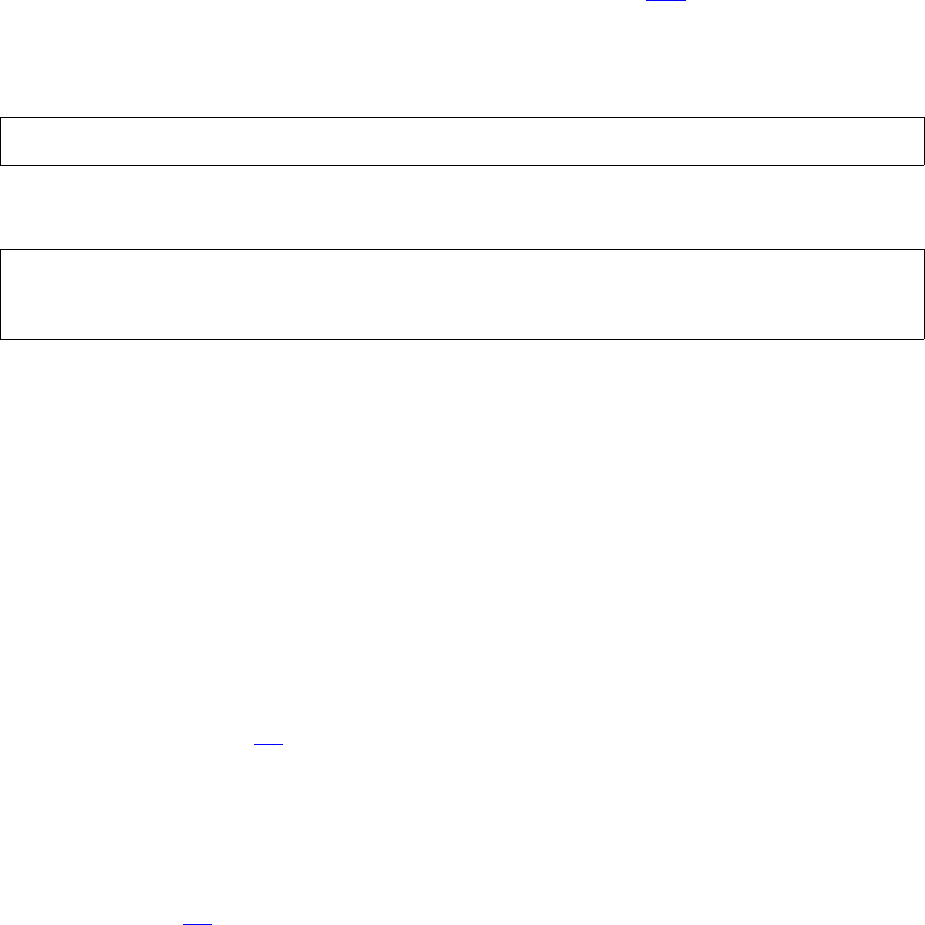
Processing Personal Identification Numbers
NSP Command Reference Manual—C8Z37-9000A
4-212
Generate ePIN Offset (Command 37B)
Generate ePIN Offset (Command 37B)
Command 37B is used to generate the ePIN Offset. This command uses a form of the
IBM 3624 algorithm to generate the ePIN Offset, which is contained within the ePIN
Object.
You must purchase this command in the form of a command 105, and then enable it in
the Network Security Processor’s security policy.
Command
Response
Calling Parameters
37B
Field 0, the command identifier.
Offset Format
Field 1, the offset format must be 2. This field contains 1 byte, the decimal value 2.
EMFK.4(KPV)
Field 2, the PIN Verification Key encrypted under variant 4 of the MFK. This key is
used to generate the ePIN offset. This field must contain a 32 byte hexadecimal
value. When option 6A is enabled, this key can be a replicated 1key-3DES (single-
length) key.
EMFK.5(KOP)
Field 3, the Object PIN Key encrypted under variant 5 of the MFK. This key is used
to decrypt the ePIN object.This field must contain a 32 byte hexadecimal value.
When option 6A is enabled, this key can be a replicated 1key-3DES (single-length)
key.
ePIN
Field 4, the ePIN. This field must contain a 16 byte hexadecimal value.
<37B#Offset Format#EMFK.4(KPV)#EMFK.5(KOP)#ePIN#PAN#>
<47B#ePIN Object#KPV Check Digits#
KOP Check Digits#>[CRLF]
Processing Personal Identification Numbers
NSP Command Reference Manual—C8Z37-9000A
4-213
Generate ePIN Offset (Command 37B)
PAN
Field 5, the Primary Account Number. This field must contain a 16 byte
hexadecimal value.
Responding Parameters
47B
Field 0, the response identifier.
ePIN Object
Field 1, the ePIN Object. This field will contain a 32 byte hexadecimal value.
KPV Check Digits

Processing Personal Identification Numbers
NSP Command Reference Manual—C8Z37-9000A
4-214
Generate ePIN Offset (Command 37B)
Usage Notes
Generate the PIN Verification and PIN Object Keys.
Example
Master File Key = 2ABC3DEF45670189 98107645FEDCBA2, check digits = 057A.
See 2key-3DES Key (Double-Length) on page A-5 for component values.
Verifying an ePIN.
Clear-text PIN Verification Key: 4321 4321 4321 4321 1234 1234 1234 1234. The
check digits are 2ABA. The PIN Verification Key encrypted under variant 4 of the
MFK: 1741 AB42 8020 8D20 2979 F655 1D00 84AC.
Clear-text Object PIN Key: 5678 5678 5678 5678 8765 8765 8765 8765. The
check digits are 686F. The Object PIN Key encrypted under variant 5 of the MFK:
B2F1 19E3 78BA 85AB FDF9 C796 CE4A 12B7.
ePIN: 314A41434B2A2A2A.
PAN: ABCD123456789012
The command looks like this:
<37B#2#1741AB4280208D202979F6551D0084AC#
B2F119E378BA85ABFDF9C796CE4A12B7#
314A41434B2A2A2A#ABCD123456789012#>
The Network Security Processor returns the following response:
<47B#27BDDE807F87DDD4589226D1F475CD0E#2ABA#686F#>
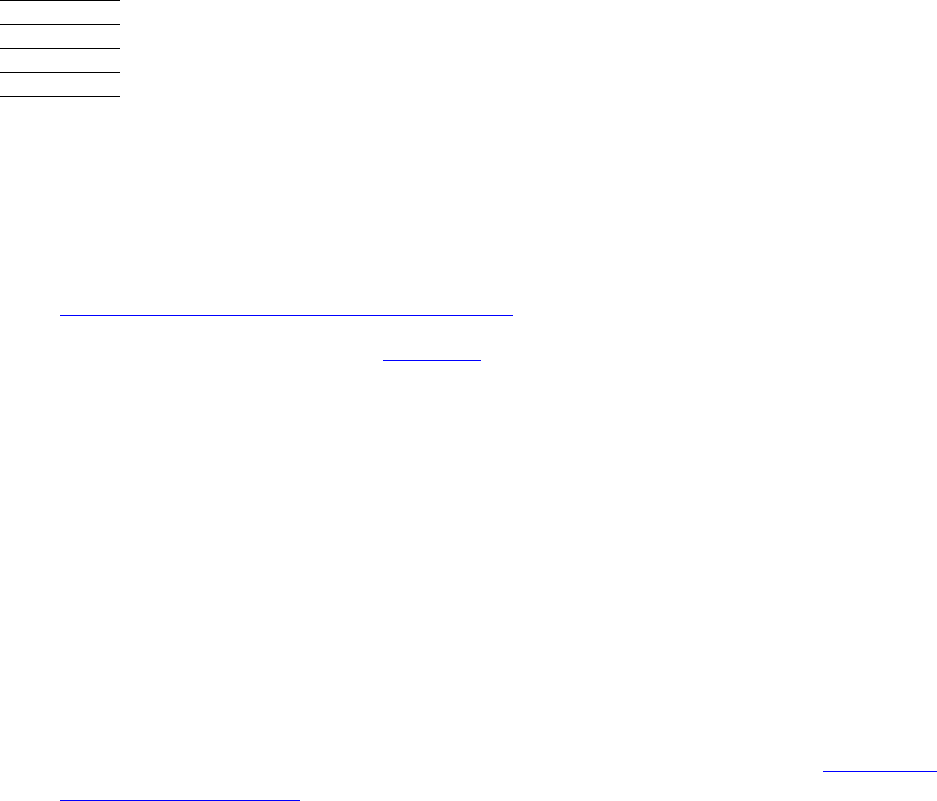
NSP Command Reference Manual—C8Z37-9000A
5-1
5Processing Transaction Data
The Network Security Processor uses the Data Encryption Algorithm (DEA) as defined
in the Data Encryption Standard (DES). See Federal information Processing Standard
46-3 for information on DES.
Processing transaction data using DES, involves three basic steps: encrypting,
decrypting, and authenticating. This section explains data encryption and decryption.
Section 6, Authenticating Transaction Data explains data authentication.
To skip this introduction, go to Table 5-1 for a list of commands.
Data Processing Tasks
Processing transaction data typically involves the following tasks:
Establishing a Data Encryption/Decryption Key.
Deciding which part of each message will be encrypted – the entire message or
selected portions of it.
Encrypting the data for network transmission.
Transmitting the data.
Decrypting it at the switch or issuer node.
Establishing a common Data Encryption/Decryption Key is discussed in Section 3,
DES key management. Deciding which portions of the message to encrypt and
transmitting the data are site-specific tasks that are not covered in this manual.
Encrypting and Decrypting Data
Encryption is the process of using a Data Encryption Key to scramble data so that it
cannot be read by someone who does not know the key. Encryption provides privacy.
Supported Encryption/Decryption Methods
Data can be encrypted or decrypted using a variety of schemes. The Network Security
Processor supports the following methods, see Federal Information Processing
Standard 81 Modes of DES for more information.
3DES Cipher block chaining (CBC)
Cipher block chaining (CBC)
Cipher feedback, eight bits (CFB-8)
Cipher feedback, 64 bits (CFB-64)
Output feedback, 64 bits (OFB-64)
Electronic Code Book (ECB) (CBC mode can be used indirectly to support ECB).
Processing Transaction Data
NSP Command Reference Manual—C8Z37-9000A
5-2
Using Initialization Vectors
For the data encryption modes that Atalla supports, encryption can be expressed as
the following function.
Encrypted data = ƒ(data, IV)
In other words, encryption is a function of data and an Initialization Vector. The next
few paragraphs discuss Initialization Vectors.
Using Initialization Vectors
An Initialization Vector is a value that the Data Encryption Key uses during encryption
to ensure that every clear-text string of data – including identical strings – is encrypted
differently.
The following examples illustrate two ways that the device can be used to encrypt the
data string and the role that Initialization Vectors play in each case.
Encryption All at Once
The first way the string can be encrypted is all at once. Thus, the starting string is “This
is an idea.” and the starting Initialization Vector is X. (X is a randomly generated
number.
ƒ(This is an idea., EIV = X)
The result is an encrypted string and the ending Initialization Vector, Y. The ending
Initialization Vector is a value that depends on the Data Encryption Key and the data.
(abcdefghijklmnop, EIV = Y)
This method of encrypting data – all at once, with a starting and ending Initialization
Vector – is sufficient whenever you are working with messages that contain fewer than
4096 bytes of data.
Encryption in Batches
The second way the string can be encrypted is in batches. In this example, the starting
string is, “This is” and the starting Initialization Vector is X. X is a randomly generated
number.
ƒ(This is , EIV = X)
The result is an encrypted string and the Initialization Vector, Z. The value of this
Initialization Vector depends on both the Data Encryption Key and the data.
(abcdefgh, EIV = Z)
To encrypt the rest of the string, supply the remainder of the data and Z, the
Initialization Vector obtained when you encrypted the first part of the string.
ƒ(an idea., EIV = Z)
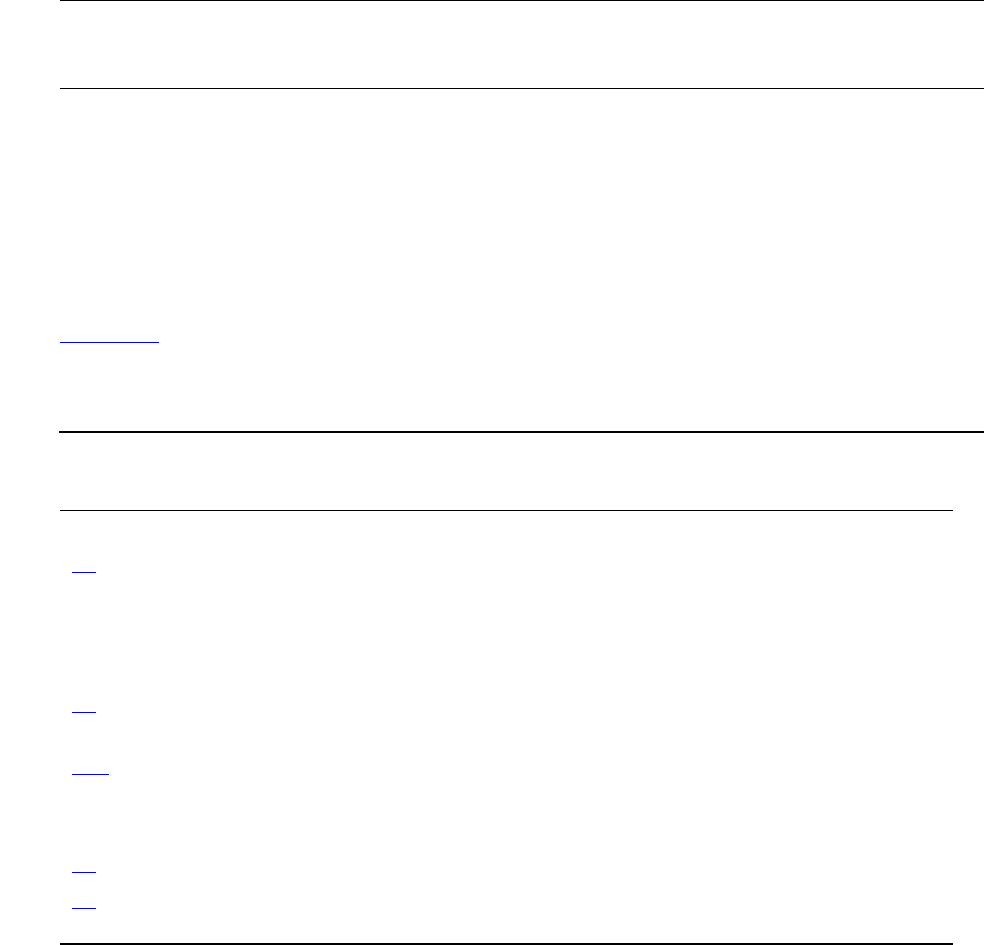
Processing Transaction Data
NSP Command Reference Manual—C8Z37-9000A
5-3
Data Processing Commands
The result is an encrypted string and the ending Initialization Vector, Y. (Again, the
value of this Initialization Vector depends on both the Data Encryption Key and the
data.
(ijklmnop, EIV = Y)
This method of encrypting data – in batches – must be used whenever you are working
with messages that contain more than 4096 bytes of data. The Initialization Vector Z is
called the continuing Initialization Vector. Z is the ending Initialization Vector for the
first batch of data and the starting Initialization Vector for the next batch of data. Notice
that both methods of encrypting data – all at once and in batches – have the same
ending Initialization Vector, Y, because the same data was used. Y is dependent on
both the key and the data.
Data Processing Commands
The rest of this section contains the command and response syntax for the Network
Security Processor data processing commands.
Quick Reference
Table 5-1 identifies each command by number, name, and purpose. While the table
organizes the data processing commands by category, the commands themselves are
presented in numerical order.
Note. When encrypting data in batches, the length of the data encrypted in each batch –
except for the last batch – must be a multiple of eight. The length of the last batch of data
encrypted is not restricted to a multiple of 8.
Table 5-1. Data Processing Commands (page 1 of 2)
Command # Name Purpose
Data encrypting and decrypting commands
55 Data Encrypt, Decrypt, or
Translate Link I to Link J
Encrypts clear data using one or two
keys, decrypts single- or double-
encrypted data, and translates single- or
double-encrypted data. This command
supports only the ECB mode of DES.
97 Encrypt/Decrypt Data Encrypts clear data or decrypts ciphered
data.
388 3DES DUKPT
Encrypt/Decrypt Data
Encrypts clear data or decrypts ciphered
data using a 3DES DUKPT data key.
Initialization vector commands
94 Generate Initialization Vector Generates an Initialization Vector.
95 Reformat Initialization Vector Reformats an Initialization Vector for
communicating on SNA networks.
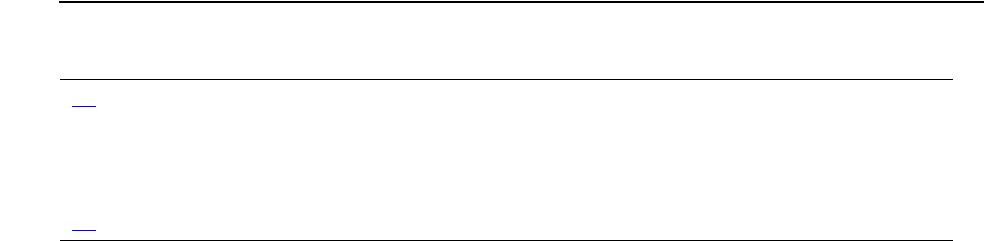
Processing Transaction Data
NSP Command Reference Manual—C8Z37-9000A
5-4
Quick Reference
96 Verify Initialization Vector Verifies the format and contents of
Initialization Vectors transmitted and
received on an SNA network.
Other commands
93 Generate Random Number Generates a random number.
Table 5-1. Data Processing Commands (page 2 of 2)
Command # Name Purpose
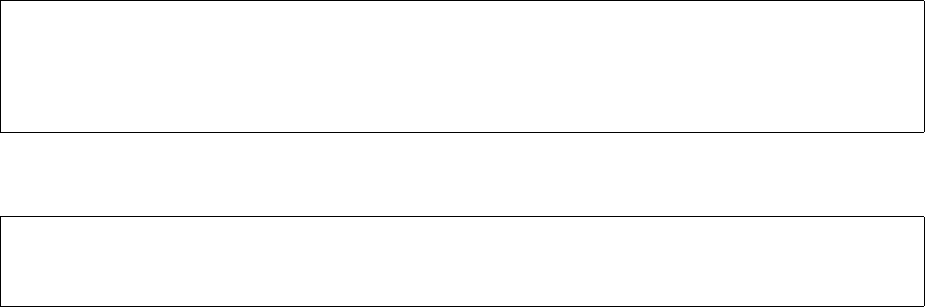
Processing Transaction Data
NSP Command Reference Manual—C8Z37-9000A
5-5
Encrypt Or Decrypt Data Or Translate
(Command 55)
Encrypt Or Decrypt Data Or Translate (Command 55)
Command 55 encrypts clear data using one or two keys, decrypts single- and double-
encrypted data, and translates single- or double-encrypted data. The mode of DES
used in this command is Electronic Code Book (ECB). This command supports only
single-length working keys, it does not support triple DES.
This command is not enabled in the Network Security Processor’s default factory
security policy.
Command
Response
Calling Parameters
55
Field 0, the command identifier.
[EMFK.2(KCI1)]
Field 1, the first incoming data-encryption key encrypted under variant 2 of the
MFK. This key is used in the inner or first layer of encryption. If the input data is
clear text, this field is empty. Otherwise, This field contains a 16 byte hexadecimal
value, or a volatile table location.
[EMFK.2(KCI2)]
Field 2, the second incoming data-encryption key encrypted under variant 2 of the
MFK. This key is used in the outer or second layer of encryption. If the input data is
single encrypted, this field is empty. Otherwise, This field contains a 16 byte
hexadecimal value, or a volatile table location.
[EMFK.2(KCO1)]
Field 3, the first outgoing data-encryption key encrypted under variant 2 of the
MFK. This key is used in the inner or first layer of encryption. If the output data is
clear text, this field is empty. Otherwise, This field contains a 16 byte hexadecimal
value, or a volatile table location.
<55#[EMFK.2(KCI1)]#[EMFK.2(KCI2)]#[EMFK.2(KCO1)]#
[EMFK.2(KCO2)]#Reserved#Data#Reserved#Reserved#Reserved#
Reserved#Reserved#>
<65#Reserved#Data#[KCI1 Check Digits]#[KCI2 Check Digits]#
[KCO1 Check Digits]#[KCO2 Check Digits]#>[CRLF]

Processing Transaction Data
NSP Command Reference Manual—C8Z37-9000A
5-6
Encrypt Or Decrypt Data Or Translate
(Command 55)
[EMFK.2(KCO2)]
Field 4, the second outgoing data-encryption key encrypted under variant 2 of the
MFK. This key is used in the outer or second layer of encryption. If the output data
is single encrypted, this field is empty. Otherwise, This field contains a 16 byte
hexadecimal value, or a volatile table location.
Reserved
Field 5, reserved for future use. Its current value is 00.
Data
Field 6, input data. This field contains a multiple of 16 hexadecimal characters
(represented as ASCII characters in the command). The number of 16 character
blocks is n, where n is 1 to 10.
Reserved
Field 7, reserved for future support of all modes of DES encryption. Its current
value is 1111 to specify Electronic Code Book (ECB) for all cryptographic cycles.
Reserved
Fields eight to 11, reserved for future use. All four fields are empty.
Table 5-2. Command 55: Encrypt or Decrypt Data or Translate Link L to Link J
Field # Contents Length (bytes) Legal Characters
0 Command identifier 2 55
1E
MFK.2(KCI1)* 0, 16 0 - 9, A - F
2E
MKF.2(KCI2)* 0, 16 0 - 9, A - F
3E
MFK.2(KCO1)* 0, 16 0 - 9, A - F
4E
MFK.2(KCO2)* 0, 16 0 - 9, A - F
5 Reserved 2 00
6 Data** 16n0 - 9, A - F
7 Reserved 4 1111
8 Reserved 0
9 Reserved 0
10 Reserved 0
11 Reserved 0
*Can be a volatile table location.
**This field is a multiple of 16 hexadecimal characters (represented as ASCII characters in the command). The
number of 16-character blocks is n, where n is from 1 to 10.
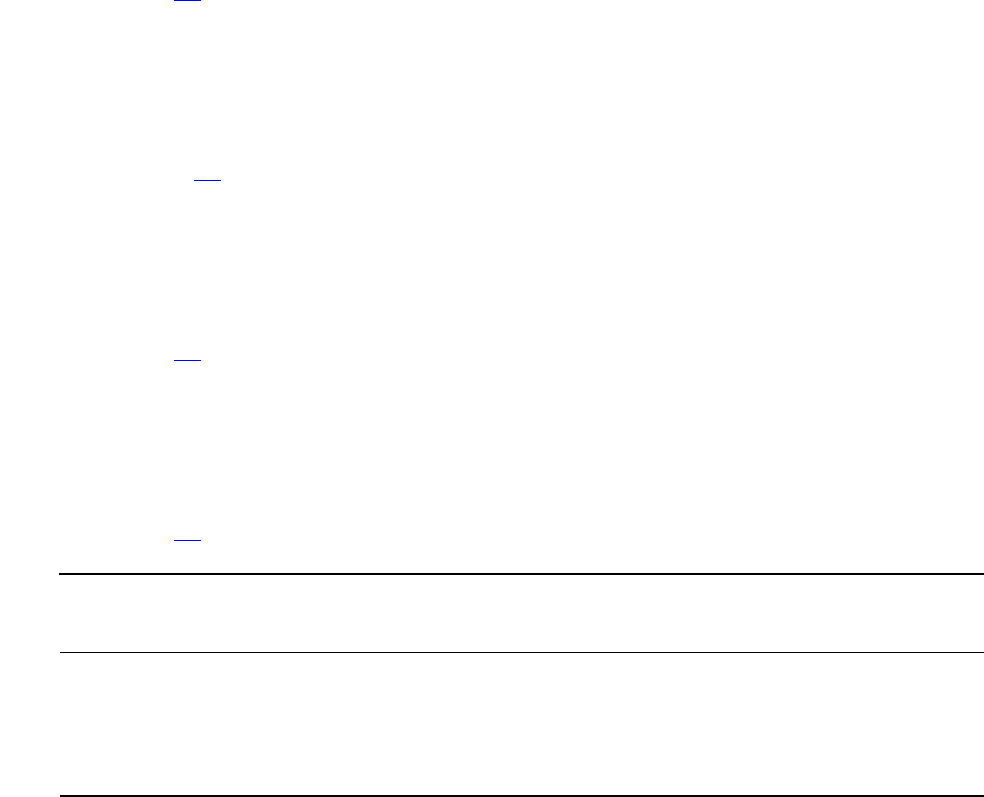
Processing Transaction Data
NSP Command Reference Manual—C8Z37-9000A
5-7
Encrypt Or Decrypt Data Or Translate
(Command 55)
Responding Parameters
65
Field 0, the response identifier.
Reserved
Field 1, reserved for future use. This field currently will contain 00.
Data
Field 2, the output data. This field contains a multiple of 16 hexadecimal characters
(represented as ASCII characters in the command). The number of 16 character
blocks is n, where n is 1 to 10.
[KCI1 Check Digits]
Field 3, the first incoming Data Encryption Key's check digits; the first four digits
that result from encrypting zeros using the first incoming Data Encryption Key. If
option 88 is enabled, this field will contain the first six digits of the result. (If
command Field 1 is empty, this field is also empty.
[KCI2 Check Digits]
Field 4, the second incoming Data Encryption Key's check digits; the first four digits
that result from encrypting zeros using the second incoming Data Encryption Key.
If option 88 is enabled, this field will contain the first six digits of the result. (If
command Field 2 is empty, this field is also empty.
[KCO1 Check Digits]
Field 5, the first outgoing Data Encryption Key's check digits; the first four digits
that result from encrypting zeros using the first outgoing Data Encryption Key. If
option 88 is enabled, this field will contain the first six digits of the result. (If
command Field 3 is empty, this field is also empty.
[KCO2 Check Digits]
Field 6, the second outgoing Data Encryption Key's check digits; the first four digits
that result from encrypting zeros using the second outgoing Data Encryption Key. If
option 88 is enabled, this field will contain the first six digits of the result.
Table 5-3. Response 65: Encrypt or Decrypt Data or Translate (page 1 of 2)
Field # Contents Length (bytes) Legal Characters
0 Response identifier 2 65
1 Reserved 2 00
2 Data* 16n0 - 9, A - F
3KC
I1 Check Digits 0, 4 or 6 0 - 9, A - F
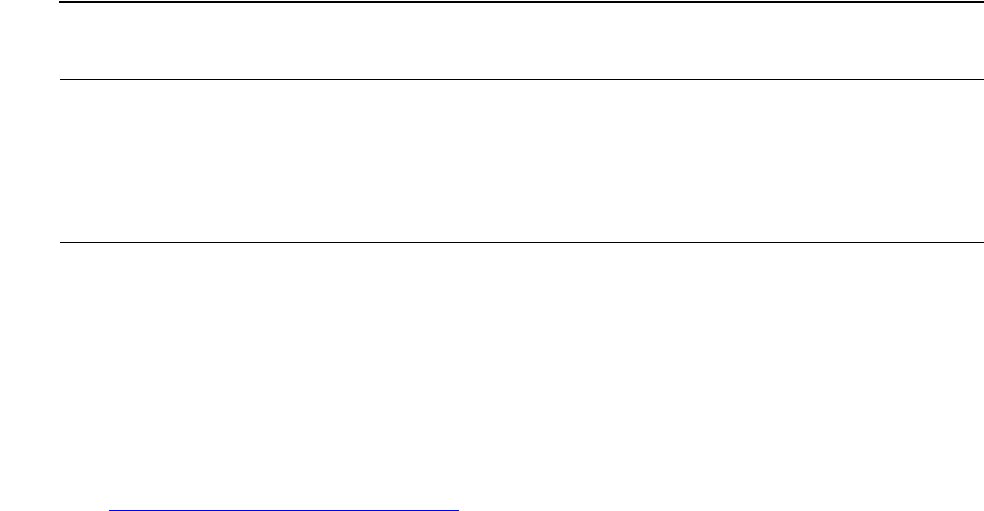
Processing Transaction Data
NSP Command Reference Manual—C8Z37-9000A
5-8
Encrypt Or Decrypt Data Or Translate
(Command 55)
Usage Notes
Before using this command, generate the incoming and outgoing communications
keys.
Example
Master File Key = 2ABC3DEF45670189 98107645FEDCBA2, check digits = 057A.
See 2key-3DES Key (Double-Length) on page A-5 for component values.
Translating data using two keys.
Clear-text first incoming Data Encryption Key: 2222 2222 2222 2222; check digits
are 0096. The first incoming Data Encryption Key encrypted under variant 2 of the
MFK: 6B5B 659A 01B7 DA63.
Clear-text second incoming Data Encryption Key: 3333 3333 3333 3333; check
digits are ADC6. The second incoming Data Encryption Key encrypted under
variant 2 of the MFK: C22F 5A1F 22D1 ABF1.
Clear-text first outgoing Data Encryption Key: 4444 4444 4444 4444; check digits
are E2F2. The first outgoing Data Encryption Key encrypted under variant 2 of the
MFK: 28C5 CA15 146D ED01.
Clear-text second outgoing Data Encryption Key: 5555 5555 5555 5555; check
digits 0EE1. The second outgoing Data Encryption Key encrypted under variant 2
of the MFK: DABC C8F6 B302 0EE1.
Data: 1234 5678 9012 3456.
The command looks like this.
<55#6B5B659A01B7DA63#C22F5A1F22D1ABF1#28C5CA15146DED01#
DABCC8F6B3020EE1#00#1234567890123456#1111#####>
The Network Security Processor issues the following response.
<65#00#89F8D54F1DA00CB6#0096#ADC6#E2F2#0CD7#>
4KC
I2 Check Digits 0, 4 or 6 0 - 9, A - F
5KC
O1 Check Digits 0, 4 or 6 0 - 9, A - F
6KC
O2 Check Digits 0, 4 or 6 0 - 9, A - F
*This field is a multiple of 16 hexadecimal characters (represented as ASCII characters in the command). The
number of 16 character blocks is n, where n is from 1 to 10.
Table 5-3. Response 65: Encrypt or Decrypt Data or Translate (page 2 of 2)
Field # Contents Length (bytes) Legal Characters
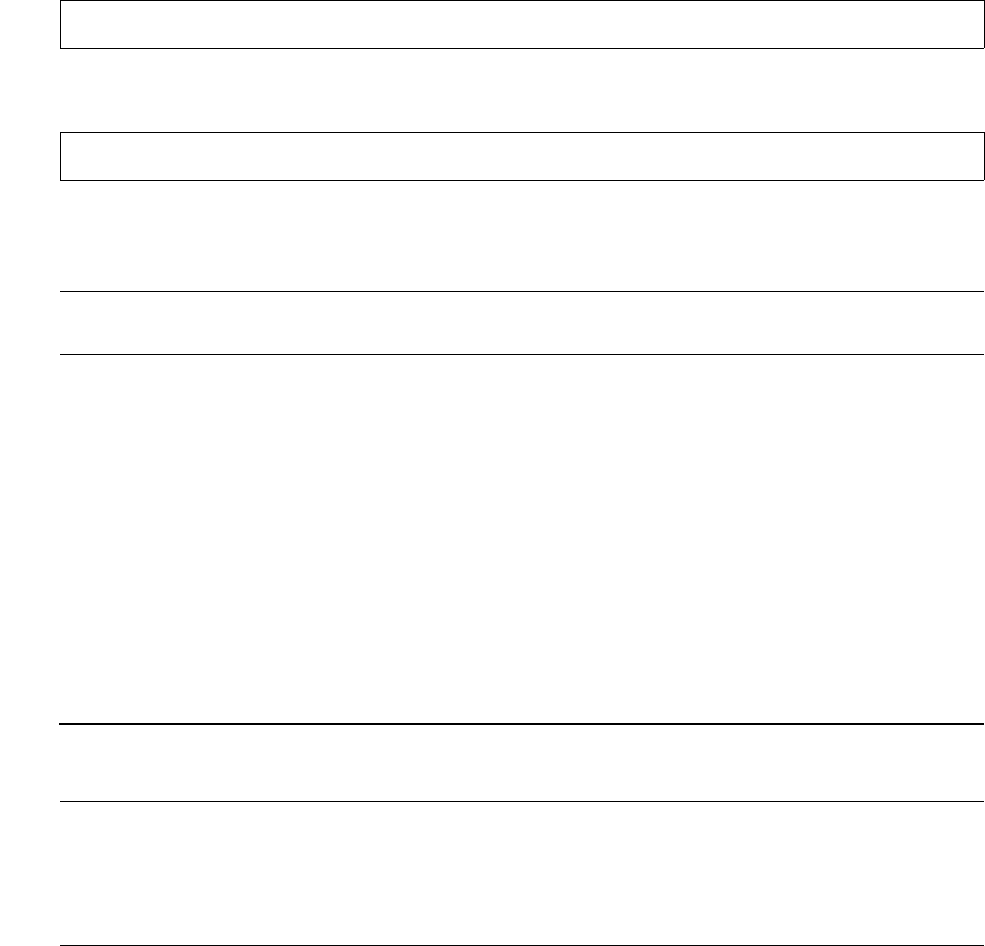
Processing Transaction Data
NSP Command Reference Manual—C8Z37-9000A
5-9
Generate Random Number (Command 93)
Generate Random Number (Command 93)
Command 93 generates a random hexadecimal or decimal number.
This command is enabled in the Network Security Processor’s default security policy.
Command
Response
Calling Parameters
93
Field 0, the command identifier.
[Format#]
Field 1, the random number's format. This field contains one byte; H for
hexadecimal, or D for decimal.
[Length#]
Field 2, the number of digits in the random number. This field contains a 1 to 3 byte
decimal value in the range of 4 - 128.
<93#[Format#Length#]>
<A3#Random Number#>[CRLF]
Note. Fields one and two are optional, however field 2 cannot exist without field 1. If you omit
both fields, the command automatically generates a16 byte hexadecimal value.
Table 5-4. Command 93: Generate Random Number
Field # Contents Length (bytes) Legal Characters
0 Command identifier 2 93
1 Format* 1 H, D
2 Length* 1 - 3 4 - 128
*Optional field
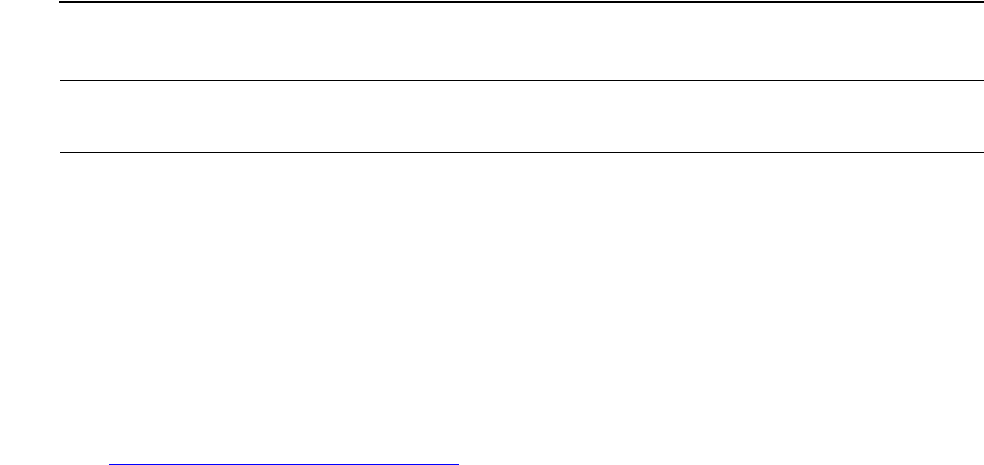
Processing Transaction Data
NSP Command Reference Manual—C8Z37-9000A
5-10
Generate Random Number (Command 93)
Responding Parameters
A3
Field 0, the response identifier.
Random Number
Field 1, the random number, a decimal or hexadecimal value.
Usage Notes
Randomly generated hexadecimal values are typically used as Initialization
Vectors.
Randomly generated decimal numbers are typically used as challenge numbers.
Examples
Master File Key = 2ABC3DEF45670189 98107645FEDCBA2, check digits = 057A.
See 2key-3DES Key (Double-Length) on page A-5 for component values.
This command generates a random value your results will be different.
Generating a Random Number without Specifying Format or Length.
The command looks like this.
<93#>
The Network Security Processor issues the following response.
<A3#A23D79FEDB1329AB#>
Generating a Four Digit Random Hexadecimal Number
The command looks like this.
<93#H#4#>
The Network Security Processor issues the following response.
<A3#1A7B#>
Table 5-5. Response A3: Generate Random Number
Field # Contents Length (bytes) Legal Characters
0 Response identifier 2 A3
1 Random number 4 - 128 0 - 9, A - F
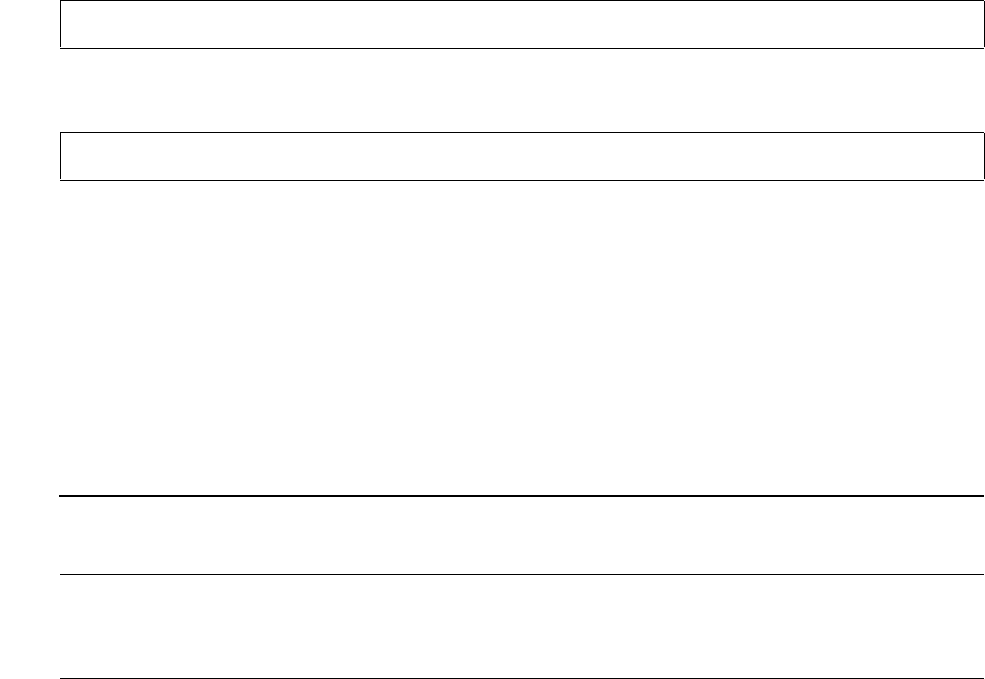
Processing Transaction Data
NSP Command Reference Manual—C8Z37-9000A
5-12
Generate Initialization Vector (Command 94)
Generate Initialization Vector (Command 94)
Command 94 generates an Initialization Vector. This command supports only single-
length working keys.
This command has high security exposure and is not enabled in the Network Security
Processor’s default security policy.
Command
Response
Calling Parameters
94
Field 0, the command identifier.
EMFK.2(KD)
Field 1, the Data Encryption Key (KD) encrypted under variant 2 of the MFK. This
field contains a 16 byte hexadecimal value, or a volatile table location.
Responding Parameters
A4
Field 0, the response identifier.
EKD(IV)
Field 1, the generated Initialization Vector encrypted using the Data Encryption
Key. This field contains a 16 byte hexadecimal value.
<94#EMFK.2(KD)#>
<A4#EKD(IV)#EMFK.6(IV)#>[CRLF]
Table 5-6. Command 94: Generate Initialization Vector
Field # Contents Length (bytes) Legal Characters
0 Command identifier 2 94
1E
MFK.2(KD)* 16 0 - 9, A - F
*Can be a volatile table location.
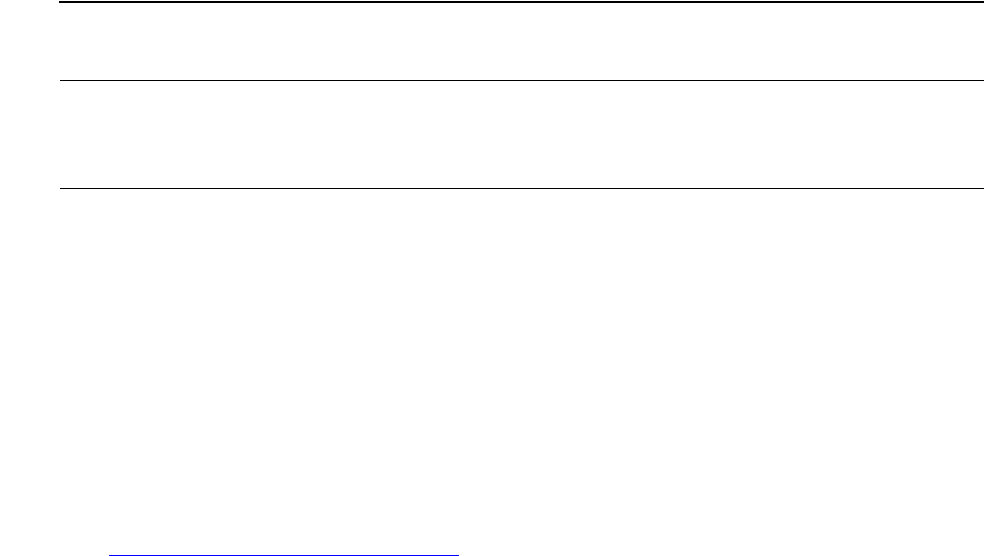
Processing Transaction Data
NSP Command Reference Manual—C8Z37-9000A
5-13
Generate Initialization Vector (Command 94)
EMFK.6(IV)
Field 2, the generated Initialization Vector encrypted under variant 6 of the MFK.
This field contains a 16 byte hexadecimal value.
Usage Notes
This command can be used to generate the Initialization Vector for the following
encryption schemes: Cipher block chaining (CBC), cipher feedback – eight bits
(CFB-8), cipher feedback – 64 bits (CFB-64), and output feedback – 64 bits
(OFB-64).
Before using this command, generate the Data Encryption Key.
Example
Master File Key = 2ABC3DEF45670189 98107645FEDCBA2, check digits = 057A.
See 2key-3DES Key (Double-Length) on page A-5 for component values.
This command generates a random value your results will be different.
Generating an Initialization Vector.
Clear-text Data Encryption Key (KD): 1A23 C4D5 E6F7 8913.
The Data Encryption Key (KD) encrypted under variant 2 of the MFK: C935 4285
8519 DABF.
The command looks like this.
<94#C93542858519DABF#>
The Network Security Processor issues the following response.
<A4#73711F4C86EE0E5F#2D03E0CE90E4CA46#>
Table 5-7. Response A4: Generate Initialization Vector
Field # Contents Length (bytes) Legal Characters
0 Response identifier 2 A4
1E
KD(IV) 16 0 - 9, A - F
2E
MFK.6(IV) 16 0 - 9, A - F
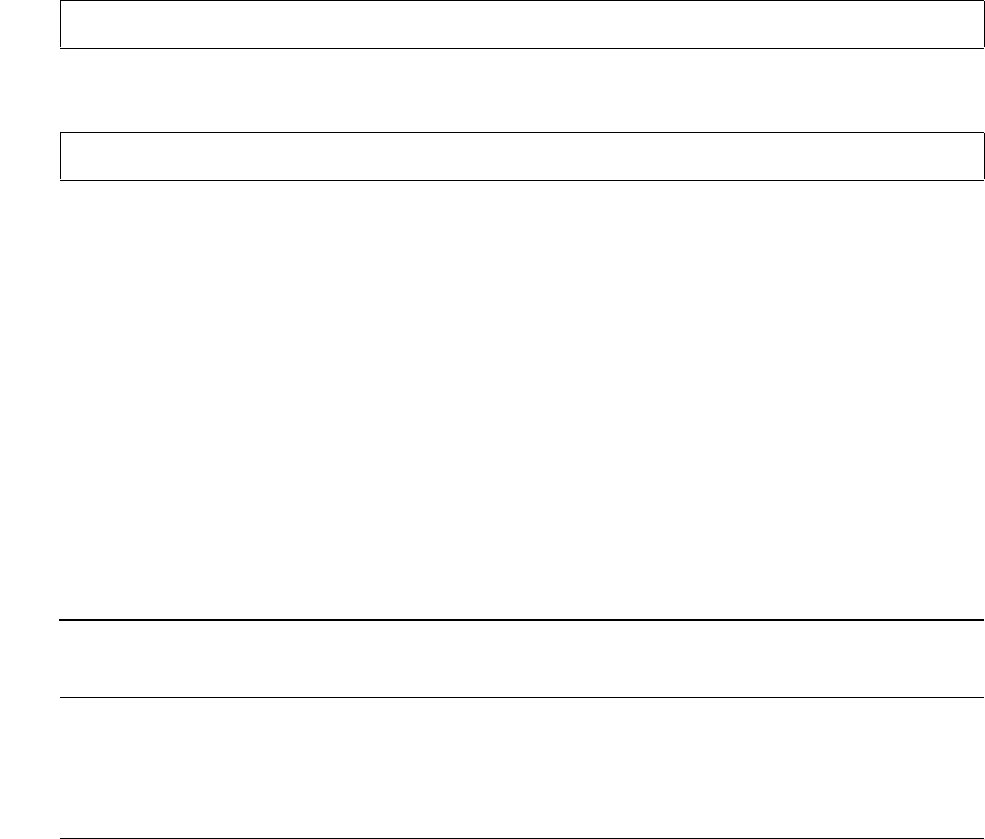
Processing Transaction Data
NSP Command Reference Manual—C8Z37-9000A
5-14
Reformat Initialization Vector (Command 95)
Reformat Initialization Vector (Command 95)
Command 95 reformats an Initialization Vector for communicating on SNA networks.
This command supports only single-length working keys.
This command has high security exposure and is not enabled in the Network Security
Processor’s default security policy.
Command
Response
Calling Parameters
95
Field 0, the command identifier.
EMFK.2(KD)
Field 1, the Data Encryption Key (KD) encrypted under variant 2 of the MFK. This
field contains a 16 byte hexadecimal value, or a volatile table location.
EKD(IV)
Field 2, the Initialization Vector encrypted under the Data Encryption Key. This field
contains a 16 byte hexadecimal value.
Responding Parameters
A5
Field 0, the response identifier.
<95#EMFK.2(KD)#EKD(IV)#>
<A5#EKD(Reformatted IV)#EMFK.6(IV)#>[CRLF]
Table 5-8. Command 95: Reformat Initialization Vector
Field # Contents Length (bytes) Legal Characters
0 Command identifier 2 95
1E
MFK.2(KD)* 16 0 - 9, A - F
2E
KD(IV) 16 0 - 9, A - F
*Can be a volatile table location.
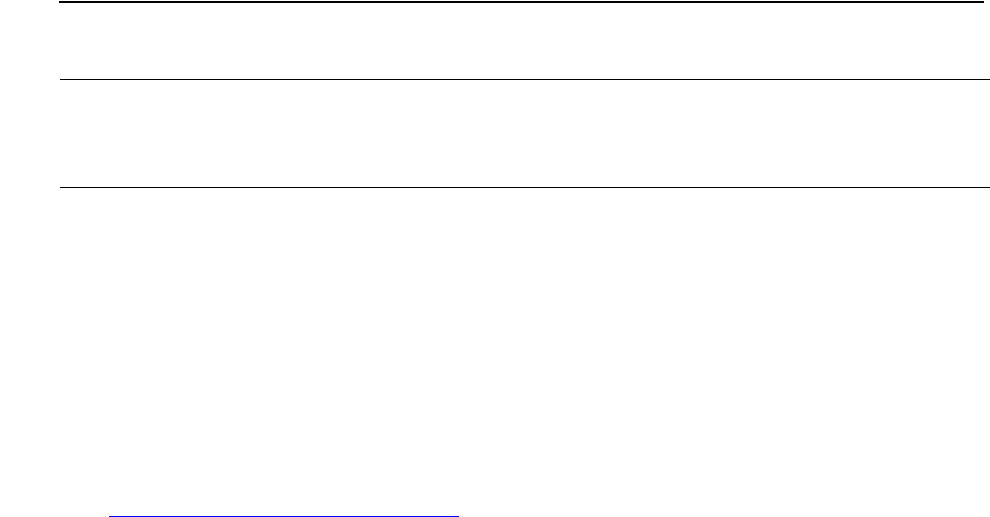
Processing Transaction Data
NSP Command Reference Manual—C8Z37-9000A
5-15
Reformat Initialization Vector (Command 95)
EKD(Reformatted IV)
Field 1, the reformatted Initialization Vector encrypted under the Data Encryption
Key. This value is distributed on SNA networks and returned to the originating
node for verification. The reformatted Initialization Vector is formed by taking the
complement of the original Initialization Vector’s first four bytes, then appending to
this new value the original Initialization Vector’s remaining bytes. This field contains
a 16 byte hexadecimal value.
EMFK.6(IV)
Field 2, the original Initialization Vector encrypted under variant 6 of the MFK. This
field contains a 16 byte hexadecimal value.
Usage Notes
Perform the following tasks before using Command 95:
Generate the Data Encryption Key.
Generate the Initialization Vector.
Example
Master File Key = 2ABC3DEF45670189 98107645FEDCBA2, check digits = 057A.
See 2key-3DES Key (Double-Length) on page A-5 for component values.
Reformatting an Initialization Vector.
Clear-text Data Encryption Key: 1A23 C4D5 E6F7 8913.
The Data Encryption Key encrypted under variant 2 of the MFK: C935 4285 8519
DABF.
Clear-text Initialization Vector: 2558 8552 2558 8552.
The Initialization Vector encrypted under variant 6 of the MFK: 7371 1F4C 86EE
0E5F.
The command looks like this.
<95#C93542858519DABF#73711F4C86EE0E5F#>
The Network Security Processor issues the following response.
<A5#001531C92E907DF0#2D03E0CE90E4CA46#>
Table 5-9. Response A5: Reformat Initialization Vector
Field # Contents Length (bytes) Legal Characters
0 Response identifier 2 A5
1E
KD(Reformatted IV) 16 0 - 9, A - F
2E
MFK.6(IV) 16 0 - 9, A - F

Processing Transaction Data
NSP Command Reference Manual—C8Z37-9000A
5-16
Verify Initialization Vector (Command 96)
Verify Initialization Vector (Command 96)
Command 96 verifies the format and contents of an Initialization Vector transmitted and
received on an SNA network.
This command has high security exposure and is not enabled in the Network Security
Processor’s default security policy.
Command
Response
Calling Parameters
96
Field 0, the command identifier.
EMFK.6(IV)
Field 1, the Initialization Vector encrypted under variant 6 of the MFK. This field
contains a 16 byte hexadecimal value.
EMFK.2(KD)
Field 2, the Data Encryption Key encrypted under variant 2 of the MFK. This field
contains a 16 byte hexadecimal value, or a volatile table location.
EKD(Reformatted IV)
Field 3, the reformatted Initialization Vector encrypted under the Data Encryption
Key. This field contains a 16 byte hexadecimal value.
<96#EMFK.6(IV)#EMFK.2(KD)#EKD(Reformatted IV)#>
<A6#Verification Flag#>[CRLF]
Table 5-10. Command 96: Verify Initialization Vector
Field # Contents Length (bytes) Legal Characters
0 Command identifier 2 96
1E
MFK.6(IV) 16 0 - 9, A - F
2E
MFK.2(KD)* 16 0 - 9, A - F
3E
KD(Reformatted IV) 16 0 - 9, A - F
*Can be a volatile table location.
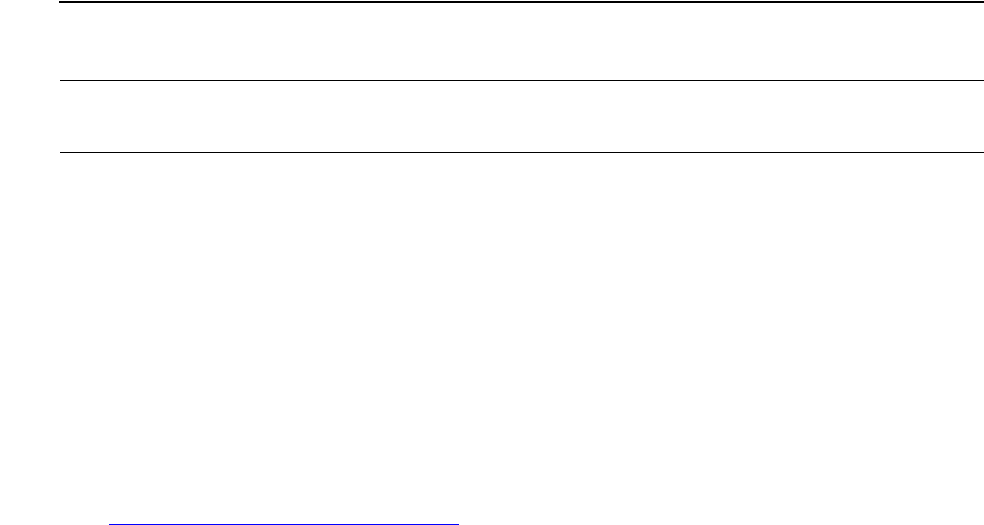
Processing Transaction Data
NSP Command Reference Manual—C8Z37-9000A
5-17
Verify Initialization Vector (Command 96)
Responding Parameters
A6
Field 0, the response identifier.
Verification Flag
Field 1, the verification flag. This field returns Y if the Initialization Vectors are
identical; otherwise, it returns N.
Usage Notes
Perform the following tasks before using Command 96:
Generate the Initialization Vector.
Generate the Data Encryption Key.
Generate the reformatted Initialization Vector.
Example
Master File Key = 2ABC3DEF45670189 98107645FEDCBA2, check digits = 057A.
See 2key-3DES Key (Double-Length) on page A-5 for component values.
Verifying an Initialization Vector.
Clear-text Initialization Vector: 2558 8552 2558 8552.
The Initialization Vector encrypted under variant 6 of the MFK: 2D03 E0CE 90E4
CA46.
Clear-text Data Encryption Key: 1A23 C4D5 E6F7 8913.
The Data Encryption Key encrypted under variant 2 of the MFK: C935 4285 8519
DABF.
Clear-text reforrmatted Initialization Vector: DAA7 7AAD 2558 8552.
The reformatted Initialization Vector encrypted under the Data Encryption Key:
0015 31C9 2E90 7DF0.
The command looks like this.
<96#2D03E0CE90E4CA46#C93542858519DABF#001531C92E907DF0#>
The Network Security Processor issues the following response.
<A6#Y#>
Table 5-11. Response A6: Verify Initialization Vector
Field # Contents Length (bytes) Legal Characters
0 Response identifier 2 A6
1 Verification flag 1 Y, N

Processing Transaction Data
NSP Command Reference Manual—C8Z37-9000A
5-18
Encrypt/Decrypt Data (Command 97)
Encrypt/Decrypt Data (Command 97)
Command 97 encrypts clear data or decrypts encrypted data. Several DES methods
are supported including 3DES. Both binary and ASCII hexadecimal data types are
supported.
If the DES method is 3DES and option 6A is enabled, this command will support a
replicated single-length key. If option 6A is disabled, which is the default, and the DES
method is 3DES, this command requires a true 2key-3DES (double-length) key. All
other DES methods support only single-length keys.
This command has high security exposure and is not enabled in the Network Security
Processor’s default security policy.
Command
Response
Calling Parameters
97
Field 0, the command identifier.
Operation
Field 1, indicates the operation to be performed on the data. This field contains 1
byte, either E to indicate encryption, or D to indicate decryption.
DES Method
Field 2, the DES method for encryption or decryption are:
<97#Operation#DES Method#EMFK.V(KD)#[EMFK.6(IV)]#Data Type#
Length#Data#[Variant#]>
<A7#Operation#DES Method#KD Check Digits#EMFK.6(IV)#
EMFK.6(Ending IV)#Data Type#Length#Data#>[CRLF]
DES Method Value
Cipher block chaining (CBC) (single-length DES) 1
Cipher feedback – eight bits (CFB-8) 2
Cipher feedback – 64 bits (CFB-64) 3
Output feedback – 64 bits (OFB-64) 4
3DES Cipher block chaining (CBC) 6
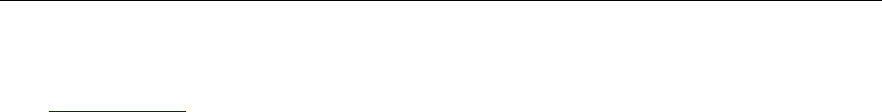
Processing Transaction Data
NSP Command Reference Manual—C8Z37-9000A
5-19
Encrypt/Decrypt Data (Command 97)
EMFK.2(KD)
Field 3, the Data Key encrypted under variant 2 of the MFK. This field contains a
16 byte hexadecimal value, or a volatile table location. If the DES method specified
in field 2 is 3DES (6) this field contains a 32 byte hexadecimal value, or volatile
table location. The KD can also be encrypted under MFK variants 16 or 17.
[EMFK.6(IV)]
Field 4, the Initialization Vector encrypted under variant 6 of the MFK.
If the operation is Encryption, this field can be:
Empty, in which case a randomly generated Initialization Vector is used.
Contain the letter “D”; use a default IV of all zeros.
A 16 byte hexadecimal value of the Initialization Vector encrypted under variant
6 of the MFK.
If the operation is Decryption, this field can be either:
Contain the letter “D”: use a default IV of all zeros.
A 16 byte hexadecimal value of the Initialization Vector encrypted under variant
6 of the MFK.
Data Type
Field 5, the data types are:
See Data formats on page 1-4 for more information on data types.
Length
Field 6, the data's length. This command will encrypt or decrypt up to 4096 bytes of
data. For all methods of encryption, except CFB-8, the data will be padded with
zeros by the Network Security Processor, to achieve an 8 byte multiple. For all
methods of decryption, except CFB-8, the data length must be an 8 byte multiple.
Since CFB-8 operates on 8 bit values the minimum binary data length is 1, and the
minimum unpacked ASCII data length is 2.
The maximum data length is 4096. This field contains a1 to 4 byte decimal value.
Data
Field 7, the input data, encrypted or in clear-text format. The length of this field
must match what was specified in field 6.
Data Type Type
Unpacked ASCII hexadecimal U
Binary B

Processing Transaction Data
NSP Command Reference Manual—C8Z37-9000A
5-20
Encrypt/Decrypt Data (Command 97)
[Variant#]
Field 8, the variant used to encrypt the Data Key. This field is optional. Specify 16 if
the key is used only for Encryption, or 17 if the key is used only for Decryption.
Responding Parameters
A7
Field 0, the response identifier.
Operation
Field 1, the operation performed on the data: Encryption (E) or Decryption (D). This
field will contain the value specified in field 1 of the command.
DES Method
Field 2, the DES method of encryption or decryption used. This field will contain
the value specified in field 2 of the command.
KD Check Digits
Field 3, check digits; the first four digits that result from encrypting zeros using the
Data Key. If option 88 is enabled, this field will contain the first six digits of the
result.
EMFK.6(IV)
Field 4, the Initialization Vector encrypted under variant 6 of the MFK. The
Initialization Vector is specified in the command or generated by the Network
Table 5-12. Command 97: Encrypt/Decrypt Data
Field # Contents Length (bytes) Legal Characters
0 Command identifier 2 97
1 Operation 1 D, E
2 DES method 1 1 - 4, 6
3E
MFK.V(KD)* 16, 32 0 - 9, A - F
4E
MFK.6(IV) 0, 1, 16 0 - 9, A - F
5 Data type 1 U, B
6 Length 1 - 4 0 - 9
7 Data 1 - 4096 0 - 9, A - F, if
unpacked ASCII
8 Variant** 0, 1, 2 2, 16, 17
*Can be a volatile table location.
**Optional field; if this field does not exist, the Network Security Processor uses the default variant, 2.
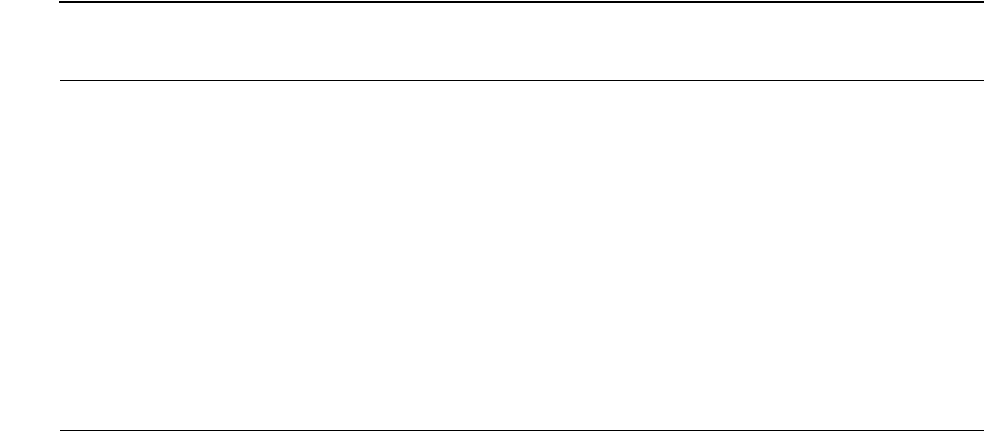
Processing Transaction Data
NSP Command Reference Manual—C8Z37-9000A
5-21
Encrypt/Decrypt Data (Command 97)
Security Processor. This field contains a 16 byte hexadecimal value. The letter D
will be returned in this field if a D was supplied in field 4 of the command.
EMFK.6(Ending IV)
Field 5, the ending Initialization Vector encrypted under variant 6 of the MFK. This
ending Initialization Vector must be used as the starting Initialization Vector for the
next block of data if the amount of data to be encrypted or decrypted will not fit in
one command. This field contains a 16 byte hexadecimal value.
Data Type
Field 6, the type of data returned in Field 8: unpacked ASCII hexadecimal or
binary. This field will contain the value specified in field 5 of the command.
Length
Field 7, the length of the returned data. This field contains a 1 to 4 byte decimal
value.
If you performed an encryption in this command, then the length returned here may
be longer than the clear-text data length. When encrypting data, except when in
CFB-8 mode, the Network Security Processor pads the input with zeros to achieve
an 8 byte multiple.
Data
Field 8, the encrypted or decrypted data. This field can be from 1 to 4096 bytes
long.
Usage Notes
If you are encrypting or decrypting large amounts of data, you should specify the
ending Initialization Vector, returned in the response for the first block of data, to be
Table 5-13. Response A7: Encrypt/Decrypt Data
Field # Contents Length (bytes) Legal Characters
0 Response identifier 2 A7
1 Operation 1 D, E
2 DES method 1 1 - 4, 6
3 KD Check Digits 4 or 6 0 - 9, A - F
4E
MFK.6(IV) 1 or 16 0 - 9, A - F
5E
MFK.6(Ending IV) 16 0 - 9, A - F
6 Data type 1 U, B
7 Length 1 - 4 0 - 9
8 Data 8 - 4096 0 - 9, A - F if
unpacked ASCII

Processing Transaction Data
NSP Command Reference Manual—C8Z37-9000A
5-22
Encrypt/Decrypt Data (Command 97)
the starting Initialization Vector in the encryption or decryption for the next block of
data. Be sure to specify the same key and DES method for each data block.
Before using this command, generate the Data Key.
Before using this command, generate the Initialization Vector.
Examples
Master File Key = 2ABC3DEF45670189 98107645FEDCBA2, check digits = 057A.
See 2key-3DES Key (Double-Length) on page A-5 for component values.
Encrypting Data
Encrypting 8 bytes of data using the default variant, 2.
Encryption method: Cipher block chaining (1).
Clear-text Data Key: 1A23 C4D5 E6F7 8913.
The Data Key encrypted under variant 2 of the MFK: C935 4285 8519 DABF.
Clear-text Initialization Vector: 2558 8552 2558 8552.
The Initialization Vector encrypted under variant 6 of the MFK: 2D03 E0CE 90E4
CA46.
Data type: Unpacked ASCII hexadecimal (U).
Data length: 16.
The data: 4E6F 7720 6973 2074.
The command looks like this.
<97#E#1#C93542858519DABF#2D03E0CE90E4CA46#U#16#
4E6F772069732074#>
The Network Security Processor issues the following response.
<A7#E#1#BC59#2D03E0CE90E4CA46#8EA7C883432745D3#U#16#
D2D442D8713E99F2#>
Decrypting Data
Decryption method: Cipher block chaining (1).
Clear-text Data Key: 1A23 C4D5 E6F7 8913.
The Data Key encrypted under variant 2 of the MFK: C935 4285 8519 DABF.
Clear-text Initialization Vector: 2558 8552 2558 8552.
The Initialization Vector encrypted under variant 6 of the MFK: 2D03 E0CE 90E4
CA46.
Data type: Unpacked ASCII hexadecimal (U).
Data length: 16.
Processing Transaction Data
NSP Command Reference Manual—C8Z37-9000A
5-23
Encrypt/Decrypt Data (Command 97)
The data: D2D4 42D8 713E 99F2.
Variant: two.
The command looks like this.
<97#D#1#C93542858519DABF#2D03E0CE90E4CA46#U#16#
D2D442D8713E99F2#2#>
The Network Security Processor issues the following response.
<A7#D#1#BC59#2D03E0CE90E4CA46#8EA7C883432745D3#U#16#
4E6F772069732074#>
Encrypting Data Using Variant 16
Encryption method: Cipher block chaining (1).
Clear-text Data Key: 1A23 C4D5 E6F7 8913.
The Data Key encrypted under variant 16 of the MFK: 6646 E8FB 9599 2446.
Clear-text Initialization Vector: 2558 8552 2558 8552.
The Initialization Vector encrypted under variant 6 of the MFK: 2D03 E0CE 90E4
CA46.
Data type: Unpacked ASCII hexadecimal (U).
Data length: 16.
The data: 4E6F 7720 6973 2074.
Variant: 16.
The command looks like this.
<97#E#1#6646E8FB95992446#2D03E0CE90E4CA46#U#16#
4E6F772069732074#16#>
The Network Security Processor issues the following response.
<A7#E#1#BC59#2D03E0CE90E4CA46#8EA7C883432745D3#U#16#
D2D442D8713E99F2#>
Decrypting Data Using Variant 17
Decryption method: Cipher block chaining (1).
Clear-text Data Key: 1A23 C4D5 E6F7 8913.
The Data Key encrypted under variant 17 of the MFK: C0DE F3E3 15CB D1EC.
Clear-text Initialization Vector: 2558 8552 2558 8552.
The Initialization Vector encrypted under variant 6 of the MFK: 2D03 E0CE 90E4
CA46.
Data type: Unpacked ASCII hexadecimal (U).
Data length: 16.
Processing Transaction Data
NSP Command Reference Manual—C8Z37-9000A
5-24
Encrypt/Decrypt Data (Command 97)
The data: D2D4 42D8 713E 99F2.
Variant: 17.
The command looks like this.
<97#D#1#C0DEF3E315CBD1EC#2D03E0CE90E4CA46#U#16#
D2D442D8713E99F2#17#>
The Network Security Processor issues the following response.
<A7#D#1#BC59#2D03E0CE90E4CA46#8EA7C883432745D3#U#16#
4E6F772069732074#>
Encrypting Data using the 3DES CBC method
Encryption method: 3DES Cipher block chaining (6).
Clear-text Data Key: 0123 4567 89AB CDEF FEDC BA98 7654 3210.
The Data Key encrypted under variant 2 of the MFK: 80BC DEAC 5703 BC84
B888 0E5C 66D2 1760.
Clear-text Initialization Vector: 2558 8552 2558 8552.
The Initialization Vector encrypted under variant 6 of the MFK: 2D03 E0CE 90E4
CA46.
Data type: Unpacked ASCII hexadecimal (U).
Data length: 16.
The data: 4E6F 7720 6973 2074.
The command looks like this.
<97#E#6#80BCDEAC5703BC84B8880E5C66D21760#2D03E0CE90E4CA46#
U#16#4E6F772069732074#>
The Network Security Processor issues the following response.
<A7#E#6#08D7#2D03E0CE90E4CA46#A7D1E8EF41BB45A2#U#16#
BD5F913518727778#>
Encrypting Data in multiple blocks
This example will encrypt a total of 16 bytes of data using two data encrypt commands.
Notice that the ending IV returned in the response from the first command will be used
as the IV in the second command.
Encrypting 8 bytes of data using the default variant, 2.
Encryption method: Cipher block chaining (1).
Clear-text Data Key: 1A23 C4D5 E6F7 8913.
The Data Key encrypted under variant 2 of the MFK: C935 4285 8519 DABF.
Processing Transaction Data
NSP Command Reference Manual—C8Z37-9000A
5-25
Encrypt/Decrypt Data (Command 97)
Clear-text Initialization Vector: 2558 8552 2558 8552.
The Initialization Vector encrypted under variant 6 of the MFK: 2D03 E0CE 90E4
CA46.
Data type: Unpacked ASCII hexadecimal (U).
Data length for the first command : 16.
Data for the first command : 4E6F 7720 6973 2074 .
The first command looks like this.
<97#E#1#C93542858519DABF#2D03E0CE90E4CA46#U#16#
4E6F772069732074#>
The Network Security Processor issues the following response.
<A7#E#1#BC59#2D03E0CE90E4CA46#8EA7C883432745D3#U#16#
D2D442D8713E99F2#>
Data length for the second command : 16.
Data for the second command : 77CF BD32 8C8F 09AE.
Ending IV from the first command:
The second command looks like this.
<97#E#1#C93542858519DABF#8EA7C883432745D3#U#16#
77CFBD328C8F09AE#>
The Network Security Processor issues the following response.
<A7#E#1#BC59#8EA7C883432745D3#F462AA88E4DD7854#U#16#
51A5D6FDE32D3CB4#>
Here is the equivalent single command to encrypt the same 16 bytes. Notice that the
encrypted data in this response is the same as the encrypted data result from the first
command, concatenated with the encrypted data result in the second command.
<97#E#1#C93542858519DABF#2D03E0CE90E4CA46#U#32#
4E6F77206973207477CFBD328C8F09AE#>
The Network Security Processor issues the following response.
<A7#E#1#BC59#2D03E0CE90E4CA46#F462AA88E4DD7854#U#32#
D2D442D8713E99F251A5D6FDE32D3CB4#>
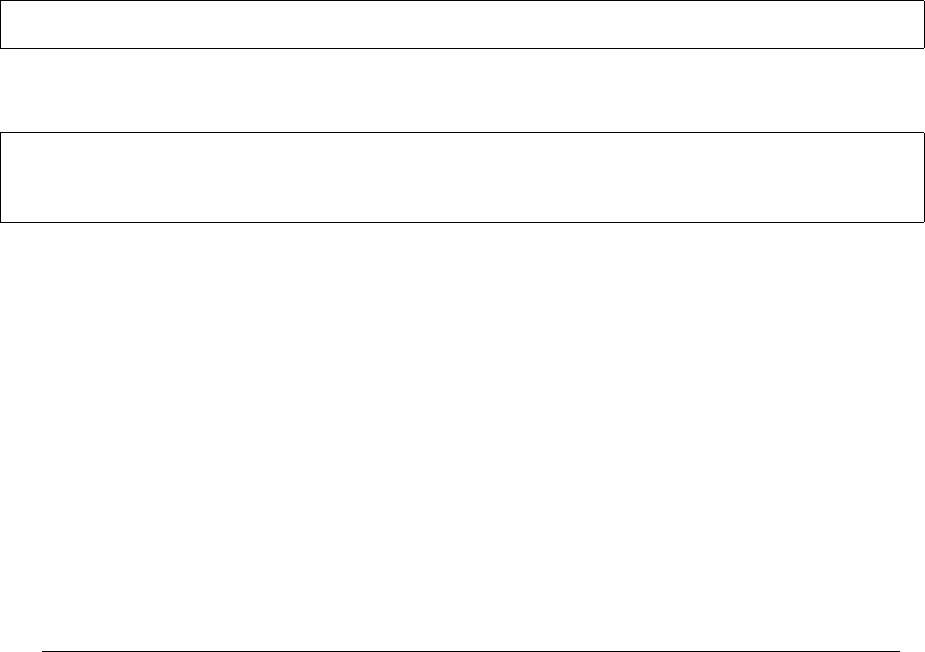
Processing Transaction Data
NSP Command Reference Manual—C8Z37-9000A
5-26
3DES DUKPT Encrypt/Decrypt Data
(Command 388)
3DES DUKPT Encrypt/Decrypt Data (Command 388)
Command 388 uses the Derived Unique Key Per Transaction (DUKPT) algorithm, a
base derivation key, and a key serial number to generate the current key. A one-way
function is applied to the current key to generate a session data key. This generated
session data key is then used to either encrypt or decrypt data. Cipher Block Chaining
(CBC) and Electronic Code Book (ECB) modes of 3DES are supported. The clear or
encrypted data must be provided as ASCII hexadecimal characters. Binary data is not
supported.
This command has high security exposure and is not enabled in the Network Security
Processor’s default security policy.
Command
Response
Calling Parameters
388
Field 0, the command identifier.
Operation
Field 1, indicates the operation to be performed on the data. This field contains one
letter, either E to indicate encryption, or D to indicate decryption.
Mode
Field 2, the 3DES mode used to encrypt or decrypt the data are:
EMFK.8(BDK)
Field 3, the Base Derivation Key (BDK) encrypted under variant 8 of the MFK. This
field contains a 32 hexadecimal digit value or a volatile table location. The BDK
must be a 2key-3DES key, not a replicated single-length key.
<388#Operation#Mode#EMFK.8(BDK)#Key Serial Number#[IV]#Data#>
<488#Data#Ending IV#Base Derivation Key Check Digits#
Data Key Check Digits#>[CRLF]
Mode Value
Electronic Code Book (ECB) 0
Cipher Block Chaining (CBC) 1
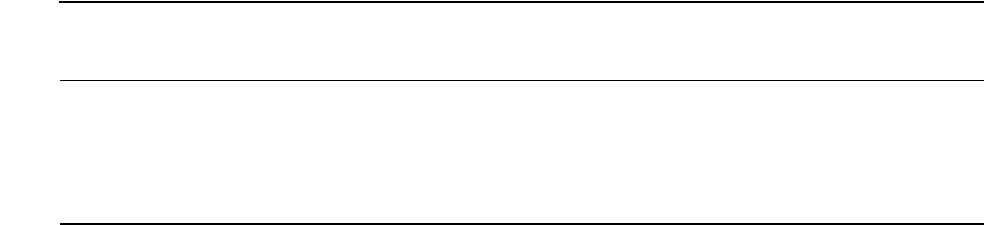
Processing Transaction Data
NSP Command Reference Manual—C8Z37-9000A
5-27
3DES DUKPT Encrypt/Decrypt Data
(Command 388)
Key Serial Number
Field 4, the key serial number used to generate the session data key. This field
contains a 10 - 20 hexadecimal digit value. Leading Fs must not be included in this
field.
[IV]
Field 5, the Initialization Vector.
This field must be empty when the mode is ECB (field 2 contains the number 0).
When the mode is CBC (field 2 contains the number 1), this field must contain 16
hexadecimal digits.
If the amount of data to be encrypted or decrypted exceeds the 4096 hexadecimal
digit limit, the data must be split into segments. Each segment is sent in a separate
command 388. All commands after the first command in the chain must contain the
ending IV which was returned in field 2 of the response to the previous command
388.
Data
Field 6, the input data, clear-text or encrypted.
This field must contain clear-text data when field 1 contains the letter E. The length
of clear-text data to be encrypted must be within the range of 2 - 4096 hexadecimal
digits. If the length of the clear-text input data is not a multiple of 16 the Network
Security Processor will right-pad the data with zeros such that the resulting length
will be a multiple of 16.
This field must contain encrypted data when field 1 contains the letter D. The
length of the encrypted data to be decrypted must be within the range of 16 - 4096
hexadecimal digits and be a multiple of 16.
If the amount of data to be encrypted or decrypted exceeds the 4096 hexadecimal
digit limit, the data must be split into segments. Each segment is sent in a separate
command 388. When encrypting data, the length of all segments except the last
segment must be a multiple of 16, the last segment can be any length as long as it
is not greater than 4096, this prevents the Network Security Processor from
padding the intermediate segment data with zeros. When decrypting data, the
length of all data segments must be a multiple of 16.
Table 5-14. Command 388: 3DES DUKPT Encrypt/Decrypt Data (page 1 of 2)
Field # Contents Length (bytes) Legal Characters
0 Command identifier 3 388
1 Operation 1 D, E
2 Mode 1 0, 1
3E
MFK.8(BDK)* 32 0 - 9, A - F

Processing Transaction Data
NSP Command Reference Manual—C8Z37-9000A
5-28
3DES DUKPT Encrypt/Decrypt Data
(Command 388)
Responding Parameters
488
Field 0, the response identifier.
Data
Field 1, the encrypted or clear-text data.
This field will contain clear-text data when field 1 of the command contains the
letter D. The size of the clear-text data will be in the range of 16 - 4096
hexadecimal digits. It is the responsibility of the host application to validate/remove
any padding.
This field will contain encrypted data when field 1 of the command contains the
letter E. The size of the encrypted data will be in the range of 16 - 4096
hexadecimal digits.
Ending IV
Field 2, the ending Initialization Vector. This ending IV must be used as the starting
IV for the next block of data if the amount of data to be encrypted or decrypted is
greater than 4096 hexadecimal digits and the 3DES mode is CBC. This field
contains a 16 hexadecimal digit value which is the last 16 hexadecimal digits of
response field 1. It is included merely for convenience.
Base Derivation Key Check Digits
Field 3, check digits; that is, the first four hexadecimal digits that result from
encrypting zeros using the Base Derivation Key. If option 88 is enabled, this field
will contain the first six hexadecimal digits of the result.
Data Key Check Digits
Field 4, check digits; that is, the first four hexadecimal digits that result from
encrypting zeros using the generated session data key. If option 88 is enabled, this
field will contain the first six hexadecimal digits of the result.
4 Key Serial Number 10 - 20 0 - 9, A - F
5 IV 0, 16 0 - 9, A - F
6 Data 2 - 4096 0 - 9, A - F
*Can be a volatile table location.
Table 5-14. Command 388: 3DES DUKPT Encrypt/Decrypt Data (page 2 of 2)
Field # Contents Length (bytes) Legal Characters

Processing Transaction Data
NSP Command Reference Manual—C8Z37-9000A
5-29
3DES DUKPT Encrypt/Decrypt Data
(Command 388)
Usage Notes
If you are encrypting or decrypting large amounts of data, using the CBC mode you
should specify the ending Initialization Vector, returned in the response for the first
block of data, to be the starting Initialization Vector in the encryption or decryption
for the next block of data. Be sure to specify the same Base Derivation Key, Key
Serial Number and mode for each data block.
Before using this command, generate the Base Derivation Key encrypted under
variant 8 of the MFK.
Examples
Master File Key = 2ABC3DEF45670189 98107645FEDCBA2, check digits = 057A.
See 2key-3DES Key (Double-Length) on page A-5 for component values.
Encryption
Operation: E
Mode: Cipher block chaining (1).
Base Derivation Key: 0123456789ABCDEF FEDCBA9876543210,
check digits 08D7
The Base Derivation Key encrypted under variant 8 of the MFK
AAA57E4E99AE9B0328F6BA950E1664FA
Key Serial Number: FFFF9876543210E00001
IV: 0000000000000000
Data: 4E6F772069732074495D0F96DCF42F40.
The command looks like this.
<388#E#1#AAA57E4E99AE9B0328F6BA950E1664FA#9876543210E00001#00
00000000000000#4E6F772069732074495D0F96DCF42F40#>
The Network Security Processor returns the following response:
<488#98EFA6D1AAC43A805A0B7F205A8808E1#5A0B7F205A8808E1#08D7#1
56B#>
Table 5-15. Response 488: 3DES DUKPT Encrypt/Decrypt Data
Field # Contents Length (bytes) Legal Characters
0 Response identifier 3 488
1 Data 2 - 4096 0 - 9, A - F
2 Ending IV 16 0 - 9, A - F
3 BDK Check Digits 4 or 6 0 - 9, A - F
4 Data Key Check Digits 4 or 6 0 - 9, A - F
Processing Transaction Data
NSP Command Reference Manual—C8Z37-9000A
5-30
3DES DUKPT Encrypt/Decrypt Data
(Command 388)
Decryption
Operation: D
Mode: Cipher block chaining (1).
Base Derivation Key: 0123456789ABCDEF FEDCBA9876543210,
check digits 08D7
The Base Derivation Key encrypted under variant 8 of the MFK
AAA57E4E99AE9B0328F6BA950E1664FA
Key Serial Number: FFFF9876543210E00001
IV: 0000000000000000
Data: 98EFA6D1AAC43A805A0B7F205A8808E1.
The command looks like this.
<388#D#1#AAA57E4E99AE9B0328F6BA950E1664FA#9876543210E00001#00
00000000000000#98EFA6D1AAC43A805A0B7F205A8808E1#>
The Network Security Processor returns the following response:
<488#4E6F772069732074495D0F96DCF42F40#495D0F96DCF42F40#08D7#1
56B#>
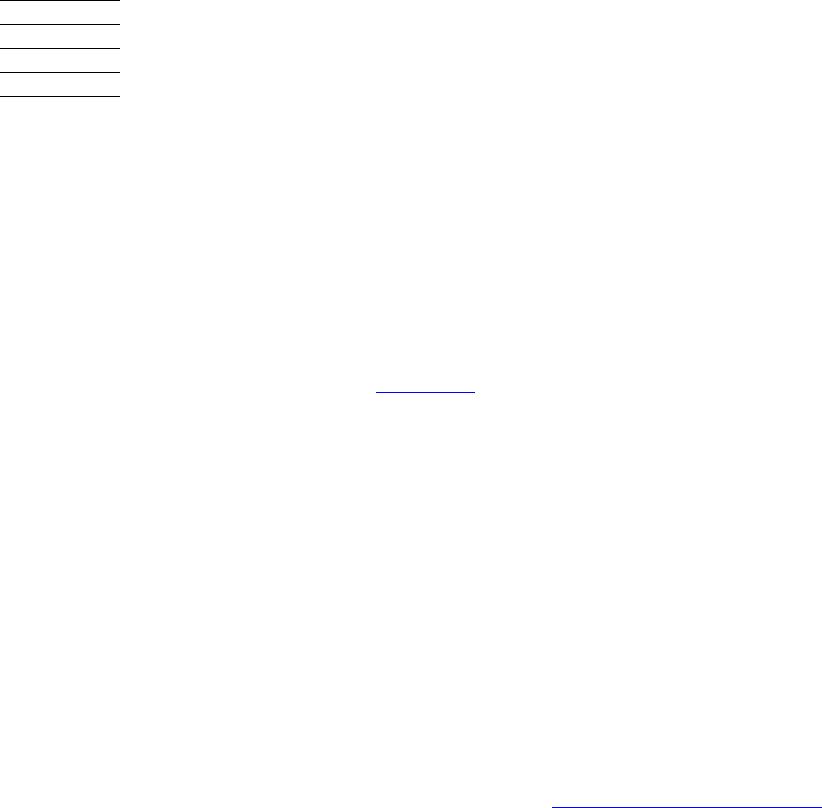
NSP Command Reference Manual—C8Z37-9000A
6-1
6Authenticating Transaction
Data
Data authentication is the process of verifying transmitted data to be sure that it has
not been altered during transmission. Authentication thus ensures data integrity. This
section outlines the tasks involved in authenticating data.
Federal information Processing Standard 113, and ANSI X9.9 provide detailed
information on Message Authentication.
To skip this introduction go to Table 6-1 for a list of commands.
About Data Authentication
A Message Authentication Code (MAC) is used to validate that data has not been
altered. The node sending the data, generates a MAC by applying a special,
predefined algorithm and a data authentication key to a block of data, the result is the
MAC. The data and MAC are sent to the receiving node. The receiving node then
applies the same algorithm and key to compute a MAC for the data it receives. If the
computed MAC matches the received one, then the data has not been altered during
transmission.
The Network Security Processor can authenticate an unlimited amount of data. If you
will be sending or verifying a large amount of data (more than 4096 bytes) using
Commands 98 or 99, then you must send the data in more than one batch. Sending
data in one or multiple batches is explained in Authentication in Batches on page 6-2.
Data Authentication Tasks
Authenticating data typically involves the following tasks:
Generating the MAC to be transmitted with the data.
Verifying the MAC at the receiving end.
Whether you are generating or verifying a MAC, the steps involved are the same:
generate a MAC key and specifying its cryptogram as a parameter in the appropriate
MAC generating or verifying command. The response contains either the MAC or a
verification flag. When sending or authenticating a large volume of data – necessitating
the use of the MAC continuation commands – a MAC or verification flag is returned on
the last block of data.
Data authentication can be expressed as the following function:
Authenticated data = ƒ(data, IV)
In other words, authentication is a function of data and an Initialization Vector. The
following section explains how Initialization Vectors are used in data authentication.
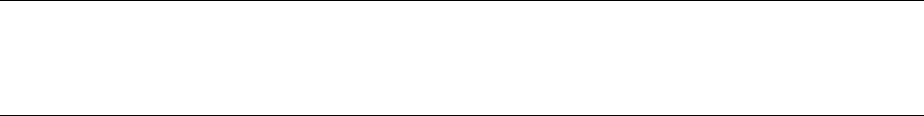
Authenticating Transaction Data
NSP Command Reference Manual—C8Z37-9000A
6-2
Authentication All at Once
Authentication All at Once
The first way the string can be sent or authenticated is all at once. Thus, the starting
string is, “This is an idea.” The starting Initialization Vector is all zeros.
ƒ(This is an idea.)
When generating a MAC, the result is a MAC and the ending Initialization Vector, Y.
When verifying a MAC, the response is a verification flag and the ending Initialization
Vector.
Generating: (MAC, EIV = X)
Verifying: (Flag – Y or N, EIV = X)
This method of authenticating data is sufficient when using Command 98 to send
messages that contain fewer than 4096 bytes of data.
Authentication in Batches
The second way the string can be sent or authenticated is in batches. In this example,
the starting string is, “This is” and the starting Initialization Vector is all zeros.
ƒ(This is)
The result is the Initialization Vector, Z. A MAC or verification flag is returned on the
last block of data.
(EIV = Z)
To send or authenticate the rest of the string, you supply the remainder of the sentence
and Z, the Initialization Vector obtained when you authenticated the first part of the
string.
ƒ(an idea., EIV = Z)
If you are on the sending node – thus, generating a MAC, then the result is a MAC and
the ending Initialization Vector, X. If you are verifying a MAC, then the Network Security
Processor returns a verification flag and the ending Initialization Vector.
Generating: (MAC, EIV = X)
Verifying: (Flag -- Y or N, EIV = X)
This method of sending or authenticating data – in batches – must be used when you
are using command to send messages that contain more than 4096 bytes of data.
Note. When authenticating data in batches, the length of the data authenticated in each batch
– except for the last batch – must be a multiple of eight bytes for binary data, and a multiple of
16 bytes for unpacked ASCII data. The length of the last batch of data authenticated is not
restricted.
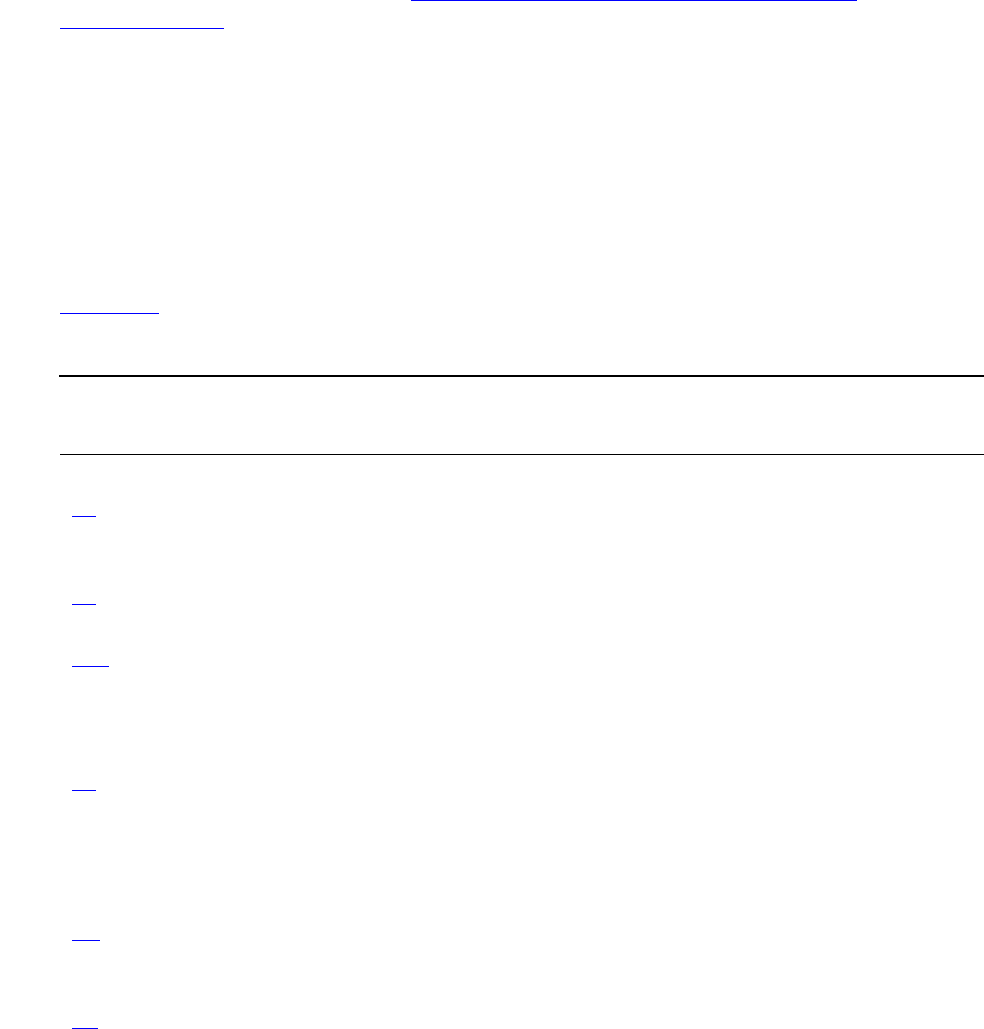
Authenticating Transaction Data
NSP Command Reference Manual—C8Z37-9000A
6-3
Verification in VISA UKPT Networks
Verification in VISA UKPT Networks
VISA UKPT (Unique Key Per Transaction) key management uses MACs, but
implements them a little differently from the process just described. Specifically, VISA
UKPT requires three authentication codes: MAC one, MAC two, and MAC three. MAC
one authenticates the transaction data received from the PIN pad. The host calculates
and returns MAC two if the transaction is approved; if the transaction is denied, then
the host returns MAC three. See Verify and Generate MAC for VISA UKPT
(Command 5C) on page 6-25 for the command syntax.
Data Authentication Commands
The rest of this section contains the command and response syntax for the Network
Security Processor data authentication commands.
Quick Reference
The following identifies each command by number, name, and purpose. While
Table 6-1 organizes the message authentication commands by category, the
commands themselves are presented in numerical order.
Table 6-1. Data Authentication Commands (page 1 of 2)
Command # Name Purpose
MAC generating commands
59 Generate MAC and Encrypt or
Translate Data
Generates a Message Authentication
Code and can either encrypt or translate
data.
98 Generate Message
Authentication Code
Generates a Message Authentication
Code.
386 Generate DUKPT Message
Authentication Code
Generates a Message Authentication
Code using a Derived Unique Key per
Transaction Key.
MAC Translating command
58 MAC Translate Verifies a Message Authentication Code,
then generates a Message
Authentication Code using a different
key.
MAC verifying commands
5C Verify & Generate MAC for
VISA UKPT
Verifies a Message Authentication Code
and generates an approval or denial
Message Authentication Code.
5F Verify MAC and Decrypt PIN Verifies a Message Authentication Code
and decrypts a PIN.
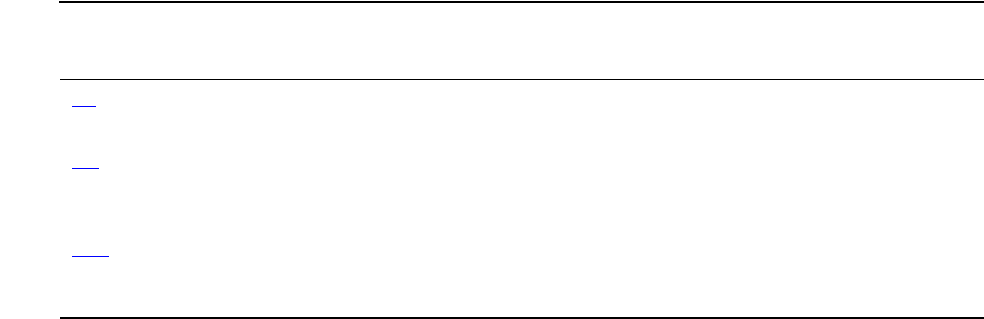
Authenticating Transaction Data
NSP Command Reference Manual—C8Z37-9000A
6-4
Quick Reference
99 Verify Message Authentication
Code
Verifies a Message Authentication Code.
9B Verify ACR Response MAC Verifies a Message Authentication Code
from an Atalla Challenge Response
Unit.
348 Verify DUKPT Message
Authentication Code
Verifies a Message Authentication Code
that was generated using a Derived
Unique Key per Transaction Key.
Table 6-1. Data Authentication Commands (page 2 of 2)
Command # Name Purpose
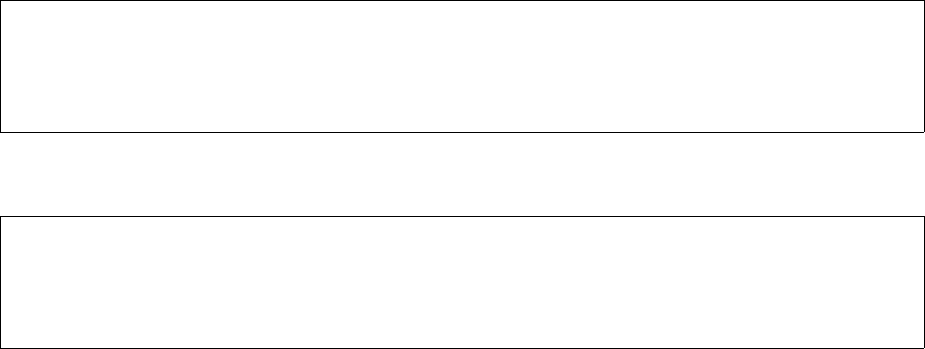
Authenticating Transaction Data
NSP Command Reference Manual—C8Z37-9000A
6-5
MAC Translate (Command 58)
MAC Translate (Command 58)
Command 58 translates a Message Authentication Code from one key to another key.
It first verifies an incoming MAC using the incoming MAC key designated as KMAC-I
and if successful, generates a MAC using the outgoing MAC key designated as
(KMAC-O.)
This command can also be used to either only verify a MAC, or only generate a MAC.
If this command will be used to only verify a MAC command fields 6, 7, 8 and 9 must
be empty. If this command will be used to only generate a MAC command fields 1, 2,
3, 4, and 5 must be empty.
This command supports only 1key-3DES (single-length) working keys. It has high
security exposure and is not enabled in the default security policy.
Command
Response
Calling Parameters
58
Field 0, the command identifier.
[EMFK.V(KMAC-V)]
Field 1, the incoming MAC key (KMAC-I) encrypted under variant 3 or 19 of the
MFK. This field contains a 16 byte hexadecimal value, a volatile table location, or is
empty.
If this field is empty, then the Fields 2, 3, 4 and 5 must also be empty.
<58#[EMFK.I(KMAC-I)]#[MAC-I Length]#[EMFK.6(IV-I)]#
[Incoming Variant]#[MAC-I]#[EMFK.O(KMAC-O)]#[MAC-O Length]#
[EMFK.6(IV-O)]#[Outgoing Variant]#Data Type#Data Length#Data#>
<68#[MAC Length-I]#[Verification Flag or EMFK.6(Ending IV-I)]#
[KMAC-I Check Digits]#[MAC Length-O]#
[MAC or EMFK.6(Ending IV-O)]#[KMAC-O Check Digits]#>

Authenticating Transaction Data
NSP Command Reference Manual—C8Z37-9000A
6-6
MAC Translate (Command 58)
[MAC-I Length]
Field 2, the size of the MAC to be verified. The following table indicates the
possible MAC sizes and the codes to enter in this field.
This field can contain a 1 byte decimal value or is empty.
If this field contains a 0 (zero), then Field 7 must also contain a 0 (zero). If this field
is empty, then Fields 1, 3, 4 and 5 must be empty.
[EMFK.6(IV-I)]
Field 3, the incoming Initialization Vector (IV-I) used in the verification of the MAC
encrypted under variant 6 of the MFK.
If this command contains the first block of multiple blocks of data, then this field
must be empty.
If this command contains data subsequent to the first block in a multiple block
series (that is, it contains continuation data), then this field should contain the
ending Initialization Vector from the previously sent data block. This field must be
empty if any of the fields 1, 2, 4 and 5 are empty.
This field contains a 16 byte hexadecimal value, or is empty.
[Incoming Variant]
Field 4, the variant applied to the MFK when encrypting the KMAC-I key. This field
is optional; if used, it can be one or two bytes long and can contain the numbers 3
or 19. The default variant 3 is used if this field is empty.
This field must be empty if any of the Fields 1, 2 3, and 5 are empty.
[MAC-I]
Field 5, the incoming MAC to be verified. This field must empty if more data is
coming in subsequent commands.
A 32 bit MAC is expressed as eight hexadecimal digits and written as two groups
of four digits, separated by a space.
A 48 bit or 64 bit MAC is expressed as three or four groups of four hexadecimal
digits, separated by a space.
MAC Size Code
More data expected; no MAC verified 0
32 bits 1
48 bits 2
64 bits 3
A 32 bit MAC is expressed as eight hexadecimal digits (0-9, A-F) and written as two
groups of four digits, separated by a space. A 48 bit or 64 bit MAC is expressed as three
or four groups of four hexadecimal digits, separated by a space.

Authenticating Transaction Data
NSP Command Reference Manual—C8Z37-9000A
6-7
MAC Translate (Command 58)
Field 5 should be empty, or its length should be 9 bytes (8 characters plus 1
space), 14 bytes (12 characters plus 2 spaces), or 19 bytes (16 characters plus
three spaces).
If Field 2 contains a zero, this field must be empty.
If this field is empty, then the Fields 1, 2, 3 and 4 must also be empty.
[EMFK.O(KMAC-O)]
Field 6, the outgoing KMAC Key (KMAC-O) encrypted under variant 3 or 18 of the
MFK. This key is used to generate the outgoing MAC. If this field is empty, then
Fields 7, 8 and 9 must also be empty.
This field contains a 16 byte hexadecimal value, or a volatile table location.
[MAC-O Length]
Field 7, the length of the outgoing MAC. The following table indicates the possible
outgoing MAC lengths and the code to enter in this field for each one.
If Field 2 contains 0, this field also must be 0.
If Field 7 is empty, then the fields 6, 8 and 9 must be empty.
[EMFK.6(IV-O)]
Field 8, the outgoing Initialization Vector (IV-O) encrypted under variant 6 of the
MFK. This IV-O is used in the generation of the outgoing MAC
If this command contains the first block of multiple blocks of data, then this field
must be empty.
If this command contains data subsequent to the first block in a multiple block
series (that is, it contains continuation data), then this field contains the ending
Initialization Vector from the previously sent data block.
This field contains a 16 byte hexadecimal value. If the length of the Field 3 is 16,
this field also must be of length 16. If the Field 3 is empty, this field also must be
empty.
This field must be empty if fields 6, 7 or 8 are empty.
Returned MAC Size Code
More data expected; no MAC returned 0
32 bits 1
48 bits 2
64 bits 3
A 32 bit MAC is expressed as eight hexadecimal digits (0-9, A-F) and written as two
groups of four digits, separated by a space. A 48 bit or 64 bit MAC is expressed as three
or four groups of four hexadecimal digits, separated by a space.
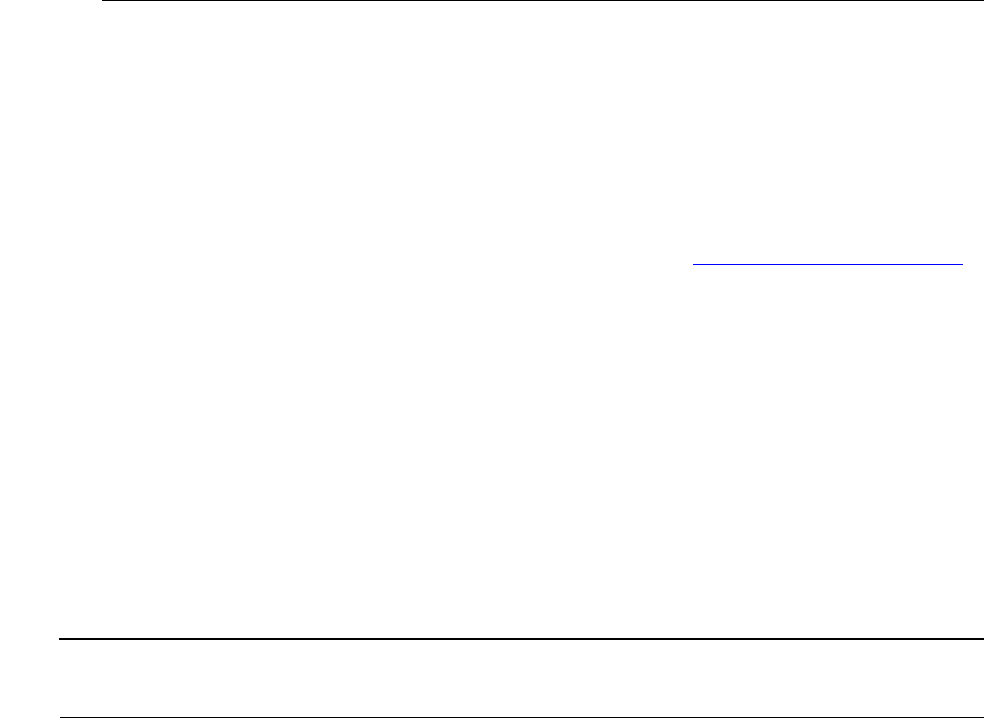
Authenticating Transaction Data
NSP Command Reference Manual—C8Z37-9000A
6-8
MAC Translate (Command 58)
[Outgoing Variant]
Field 9, the variant used to encrypt the outgoing KMAC Key (KMAC-O).
This field is optional; if used, it can be one or two bytes long and can contain the
numbers 3 or 18. If this field is empty, the default variant 3 is used.
This field must be if either field 6, 7, or 8 are empty.
Data Type
Field 10, the data types are:
Data Length
Field 11, the data length. This command authenticates up to 4096 bytes of data.
If more data is being sent in the next command, then the data length must be
multiples of eight for binary data, or multiples of 16 for Unpacked ASCII data (batch
authentication is indicated when Field 2 is set to 0. See Authentication in Batches
for additional information).
If data sent is not in batches, the Network Security Processor will pad the data field
with binary zeros to a multiple of eight.
This field contains a 1 to 4 byte decimal value.
Data
Field 12, the input data. This field can be from 1 to 4096 bytes long and in binary or
unpacked ASCII hexadecimal format.
If the data is in unpacked ASCII hexadecimal format, then this field can contain the
numbers 0 through 9 and characters A to F.
Data Type Code
Unpacked ASCII hexadecimal U
Binary B
Table 6-2. Command 58: MAC Translate (page 1 of 2)
Field # Contents Length (bytes) Legal Characters
0 Command identifier 2 58
1[E
MFK.I(KMAC-I)]* 0, 16 0 - 9, A - F
2 [MAC-I Length] 0, 1 0 - 3
3[E
MFK.6(IV-I)] 0, 16 0 - 9, A - F
4 [Incoming Variant] 0 - 2 3, 19
5 [MAC-I] 0, 9, 14, 19 0 - 9, A - F, “ ”
6[E
MFK.O(KMAC-O)]* 0, 16 0 - 9, A - F
7 [MAC-O Length] 0, 1 0 - 3

Authenticating Transaction Data
NSP Command Reference Manual—C8Z37-9000A
6-9
MAC Translate (Command 58)
Responding Parameters
68
Field 0, the response identifier.
MAC Length-I
Field 1, the length of the incoming MAC.
If this field is set to 0, then more data is expected and Field 2 of the response will
contain the ending Initialization Vector.
If this field is set to 1, 2, or 3, then Field 2 will contain the MAC verification flag.
Verification Flag or EMFK.6(Ending IV-I)
Field 2, either verification flag, or if field 1 of the response is 0, the ending
Initialization Vector encrypted under variant 6 of the MFK.
If your use of this command results in the generation of an ending Initialization
Vector in this field, use it as the starting Initialization Vector in the subsequent MAC
command to continue generating MACs.
If your use of this command results in a MAC verification flag, then this field will
return Y if the MAC is verified or N if the MAC is not verified.
This field will be empty if the Fields 1, 2, 3, 4 and 5 in the command are empty
(that is, this command will only generate a MAC). This field is either empty, or a
one byte value Y or N, or 16 byte hexadecimal value.
KMAC-I Check Digits
Field 3, check digits; the first four digits that result from encrypting zeros using the
incoming MAC key. If option 88 is enabled, this field will contain the first six digits of
the result.
This field will be empty if the Fields 1, 2, 3, 4 and 5 in the command are empty.
8[E
MFK.6(IV-O)] 0, 16 0 - 9, A - F
9 [Outgoing Variant] 0 - 2 3, 18
10 Data Type 1 U, B
11 Data Length 1 - 4 0 - 9
12 Data 1 - 4096 0 - 9, A - F
if unpacked ASCII
*Can be a volatile table location.
Table 6-2. Command 58: MAC Translate (page 2 of 2)
Field # Contents Length (bytes) Legal Characters

Authenticating Transaction Data
NSP Command Reference Manual—C8Z37-9000A
6-10
MAC Translate (Command 58)
MAC Length-O
Field 4, the length of the generated outgoing MAC.
If this field is set to 0, then more data is expected and Field 2 will contain the
ending Initialization Vector.
If this field is set to 1, 2, or 3, then Field 2 will contain the MAC.
MAC or EMFK.6(Ending IV-O)
Field 5, either verification flag, or if field 1 of the response is 0, the Initialization
Vector used in the MAC generation process.
If your use of this command results in the generation of an ending Initialization
Vector in this field, use it as the starting Initialization Vector in the subsequent MAC
command to continue the generation of the MAC. Otherwise, this field will have
generated MAC if the incoming MAC is verified, or it will be empty.
This field is contains either a zero byte, 9 byte, 14 byte, 16 byte or 19 byte
hexadecimal value, as well as spaces.
If the verification flag (Field 2) is N, then this field is empty. This field will be empty
if Fields 6, 7, 8 and 9 in the command are empty.
KMAC-O Check Digits
Field 6, check digits; the first four digits that result from encrypting zeros using the
outgoing MAC Key. If option 88 is enabled, this field will contain the first six digits of
the result.
If the verification flag (Field 2) is N, then this field is empty.
This field will be empty if the Fields 6, 7, 8 and 9 in the command are empty.
Table 6-3. Response 68: MAC Translate
Field # Contents Length (bytes) Legal Characters
0 Response identifier 2 68
1 MAC Length-I 0, 1 0 - 3
2 Verification flag or
EMFK.6(Ending IV-I)
0, 1, 16 0 - 9, A - F, Y, N
3KMAC-I Check Digits 0, 4 or 6 0 - 9, A - F
4 MAC Length-O 0, 1 0 - 3
5MAC or
EMFK.6(Ending IV-O)
0, 9, 14, 16, 19 0 - 9, A - F, “ ”
6KMAC-O Check Digits 0, 4 or 6 0 - 9, A - F

Authenticating Transaction Data
NSP Command Reference Manual—C8Z37-9000A
6-11
MAC Translate (Command 58)
Usage Notes
If Fields 1, 2, 3, 4 and 5 in this command are empty, then this command will only
generate a MAC.
If Fields 6, 7, 8 and 9 are empty, then this command will only verify a MAC.
Examples
Master File Key = 2ABC3DEF45670189 98107645FEDCBA2, check digits = 057A.
See 2key-3DES Key (Double-Length) on page A-5 for component values.
Generating a MAC using Variant 18.
Clear-text outgoing KMAC key (KMAC-O): FEDC BA98 7654 3210.
The outgoing KMAC key (KMAC-O) encrypted under variant 18 of the MFK: B227
EE34 8FDE 4FD7.
MAC length: 64 bits (3)
Clear-text outgoing Initialization Vector (IV-O): 2558 8552 2558 8552.
The outgoing Initialization Vector (IV-O) encrypted under variant 6 of the MFK:
2D03 E0CE 90E4 CA46.
Data type: Unpacked ASCII hexadecimal (U)
Data length: 8 bytes
Data: 01AB8D89
The command looks like this:
<58######B227EE348FDE4FD7#3#2D03E0CE90E4CA46#18#U#8#
01AB8D89#>
The Network Security Processor issues the following response.
<68####3#0299 23CE A64A D1B0#A68C#>
Verifying a MAC with data in Unpacked ASCII format.
Clear-text incoming MAC Key (KMAC-I): FEDC BA98 7654 3210.
The incoming MAC Key (KMAC-I) encrypted under variant 3 of the MFK: 1B86
6280 C012 DD33.
MAC length: 64 bits (3)
Clear-text outgoing Initialization Vector (IV-O): 2558 8552 2558 8552.
The outgoing Initialization Vector (IV-O) encrypted under variant 6 of the MFK:
2D03 E0CE 90E4 CA46.
Variant: 3
MAC: 78FA FA86 68CF 1FC7
Data type: Unpacked ASCII hexadecimal (U)
Authenticating Transaction Data
NSP Command Reference Manual—C8Z37-9000A
6-12
MAC Translate (Command 58)
Data length: 6 bytes
Data: 303430
The command looks like this:
<58#1B866280C012DD33#3#2D03E0CE90E4CA46#3#
78FA FA86 68CF 1FC7#####U#6#303430#>
The Network Security Processor issues the following response.
<68#3#Y#A68C####>
Translating a MAC using different incoming and outgoing IVs.
Clear-text incoming MAC Key (KMAC-I): FEDC BA98 7654 3210.
The incoming MAC Key (KMAC-I) encrypted under variant 3 of the MFK: 1B86
6280 C012 DD33.
MAC length: 32 bits (1).
Clear-text incoming Initialization Vector (IV-I): 2558 8552 2558 8552.
The incoming Initialization Vector (IV-I) encrypted under variant 6 of the MFK:
2D03 E0CE 90E4 CA46.
Incoming Variant: 3
Incoming MAC: 78FA FA86
Clear-text outgoing MAC Key (KMAC-O): FEDC BA98 7654 3210.
The outgoing MAC Key (KMAC-O) encrypted under variant 3 of the MFK: 1B86
6280 C012 DD33.
Response length: 32 bits (1)
Clear-text outgoing Initialization Vector (IV-O): 1111 2222 3333 4444.
The outgoing Initialization Vector (IV-O) encrypted under variant 6 of the MFK:
790D FFBC B1B0 E882.
Outgoing Variant: 3
Data type: Binary (B)
Data length: 3 bytes
Data: 040
The command looks like this:
<58#1B866280C012DD33#1#2D03E0CE90E4CA46#3#78FA FA86#
1B866280C012DD33#1#790DFFBCB1B0E882#3#B#3#040#>
The Network Security Processor issues the following response.
<68#1#Y#A68C#1#F80F C16A#A68C#>
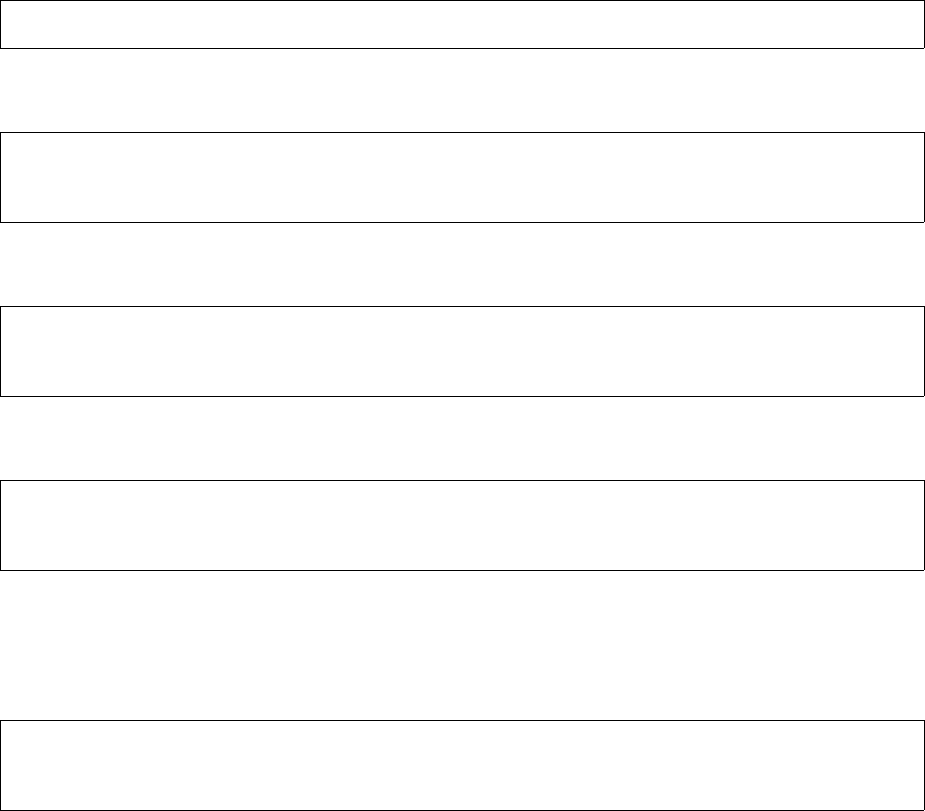
Authenticating Transaction Data
NSP Command Reference Manual—C8Z37-9000A
6-13
Generate MAC and Encrypt or Translate Data
(Command 59)
Generate MAC and Encrypt or Translate Data (Command 59)
Command 59 generates a MAC and encrypts or translates data. This command
supports ECB and CBC modes of DES.
This command supports only 1key-3DES (single-length) keys. It has high security
exposure and is not enabled in the Network Security Processor’s default security
policy.
Multiple Mode Command
Command – ECB-Mode Encryption
Command – CBC-Mode Encryption
Command – ECB-Mode Translation
Command – CBC-Mode Translation
Multiple Mode Response
Response – ECB-Mode
<59#0#EMFK.3(KMAC)#MAC Data##EMFK.2(KDO)#Clear Data#>
<59#0#EMFK.3(KMAC)#MAC Data##EMFK.2(KDO)###[EMFK.6(IV-O)]#
Data Type#Length#Clear Data#>
<59#0#EMFK.3(KMAC)#MAC Data#EMFK.2(KDI)#EMFK.2(KDO)#
Encrypted Data#>
<59#0#EMFK.3(KMAC)#MAC Data#EMFK.2(KDI)#EMFK.2(KDO)##
[EMFK.6(IV-I)]#[EMFK.6(IV-O)]#Data Type#Length#Encrypted Data#>
<69#MAC#KMAC Check Digits#Encrypted Data#
[Incoming KD Check Digits]#Outgoing KD Check Digits#>[CRLF]
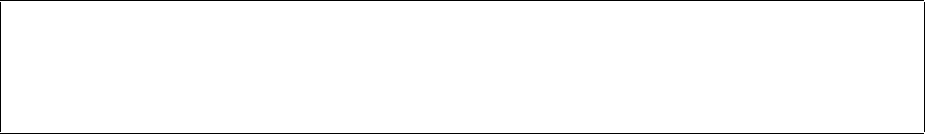
Authenticating Transaction Data
NSP Command Reference Manual—C8Z37-9000A
6-14
Generate MAC and Encrypt or Translate Data
(Command 59)
Response – CBC-Mode
Calling Parameters – ECB-Mode Encryption
59
Field 0, the command identifier.
0
Field 1, the data continuation flag, must be set to 0.
EMFK.3(KMAC)
Field 2, the KMAC key encrypted under variant 3 of the MFK. This key is used to
generate the MAC. This field contains either a 16 byte hexadecimal value or a
volatile table location.
MAC Data
Field 3, data to be authenticated. This field can be from one to 240 bytes long and
can contain the characters A to Z, the numbers 0 through 9, and “,”, “.”, and “ ”.
Reserved
Field 4, this field is empty.
EMFK.2(KDO)
Field 5, the outgoing Data Key encrypted under variant 2 of the MFK. This key is
used to encrypt the data contained in Field 6.
This field contains a 16 byte hexadecimal value or a volatile table location.
Clear Data
Field 6, the clear data to be encrypted using the outgoing Data Key and employing
the Electronic Code Book (ECB) method of DES.
Data less than 16 characters must be right padded with zeros such that the data
length is 16 hexadecimal characters.
<69#MAC#KMAC Check Digits##[Incoming KD Check Digits]#
Outgoing KD Check Digits#[EMFK.6(IV-I)]#EMFK.6(IV-O)#
Data Type#Length#Encrypted Data#>[CRLF]
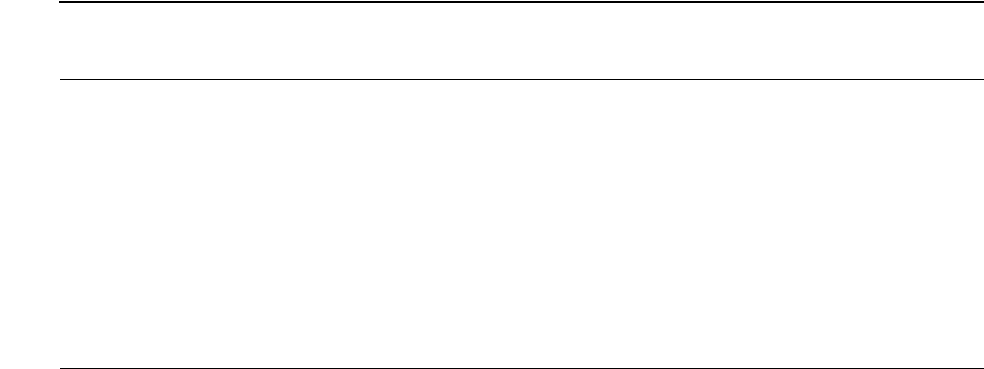
Authenticating Transaction Data
NSP Command Reference Manual—C8Z37-9000A
6-15
Generate MAC and Encrypt or Translate Data
(Command 59)
Calling Parameters – CBC-Mode Encryption
59
Field 0, the command identifier.
0
Field 1, the data continuation flag, must be set to zero.
EMFK.3(KMAC)
Field 2, the KMAC key encrypted under variant 3 of the MFK. This key is used to
generate the MAC. This field contains either a 16 byte hexadecimal value or a
volatile table location.
MAC Data
Field 3, data to be authenticated. This field can be from one to 240 bytes long and
can contain the characters A to Z, the numbers 0 through 9, and “,”, “.”, and “ ”.
Reserved
Field 4, a reserved field, it must be empty.
EMFK.2(KDO)
Field 5, the outgoing Data Key encrypted under variant 2 of the MFK. This key is
used to encrypt the data contained in Field 11. This field contains either a 16 byte
hexadecimal value, or a volatile table location.
Reserved
Field 6, a reserved field, it must be empty.
Table 6-4. Command 59: ECB-Mode Encryption
Field # Contents Length (bytes) Legal Characters
0 Command identifier 2 59
1 Data continuation flag 1 0
2E
MFK.3(KMAC)* 16 0 - 9, A - F
3 MAC Data 1 - 240 0 - 9, A - Z, , . “ ”
4 Reserved 0
5E
MFK.2(KDO)* 16 0 - 9, A - F
6 Clear Data 16 0 - 9, A - F
*Can be a volatile table location.
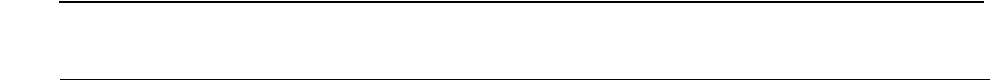
Authenticating Transaction Data
NSP Command Reference Manual—C8Z37-9000A
6-16
Generate MAC and Encrypt or Translate Data
(Command 59)
Reserved
Field 7, a reserved field, it must be empty.
[EMFK.6(IV-O)]
Field 8, the Initialization Vector encrypted under variant 6 of the MFK. This IV is
used in the outgoing CBC data encryption process. If this field is empty, the default
Initialization Vector of all zeros will be used. This field contains a 16 byte
hexadecimal value or is empty.
Data Type
Field 9, the type of the data in Field 11: Unpacked ASCII hexadecimal or binary.
This field contains one byte, either U for unpacked ASCII hexadecimal, or B for
binary.
Length
Field 10, the length of the data in Field 11. This field contains a 1 to 4 byte decimal
value.
Clear Data
Field 11, the clear data to be encrypted using the outgoing data encryption key and
employing the Cipher Block Chaining (CBC) method of encryption.
This field is from one to 3500 bytes long if the data is in binary format; if the data is
in unpacked ASCII hexadecimal format, then this field is two to 3500 bytes long
and must be a multiple of 2.
The Network Security Processor will pad the data with binary zeros to achieve a
value that is an eight byte multiple (binary data) or a 16 byte multiple (unpacked
ASCII data).
Table 6-5. Command 59: CBC-Mode Encryption (page 1 of 2)
Field # Contents Length (bytes) Legal Characters
0 Command identifier 2 59
1 Data continuation flag 1 0
2E
MFK.3(KMAC)* 16 0 - 9, A - F
3 MAC Data 1 - 240 0 - 9, A - Z, , . “ ”
4 Reserved 0
5E
MFK.2(KDO)* 16 0 - 9, A - F
6 Reserved 0
7 Reserved 0
8E
MFK.6(IV-O) 0, 16 0 - 9, A - F
9 Data type 1 U, B
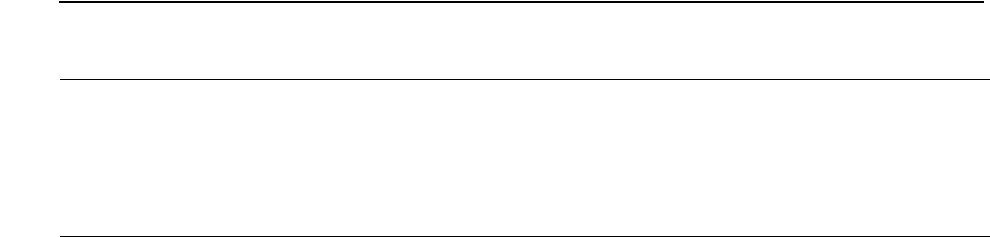
Authenticating Transaction Data
NSP Command Reference Manual—C8Z37-9000A
6-17
Generate MAC and Encrypt or Translate Data
(Command 59)
Calling Parameters – ECB-Mode Translation
59
Field 0, the command identifier.
0
Field 1, the data continuation flag, must be set to 0.
EMFK.3(KMAC)
Field 2, the KMAC key encrypted under variant 3 of the MFK. This key is used to
generate the MAC. This field contains either a 16 byte hexadecimal value or a
volatile table location.
MAC Data
Field 3, data to be authenticated. This field can be from one to 240 bytes long and
can contain the characters A to Z, the numbers 0 through 9, and “,”, “.”, and “ ”.
EMFK.2(KDI)
Field 4, the incoming Data Key encrypted under variant 2 of the MFK. This key is
used to decrypt the data in Field 6. This field contains a 16 byte hexadecimal value
or a volatile table location.
EMFK.2(KDO)
Field 5, the outgoing Data Key encrypted under variant 2 of the MFK. This key is
used to encrypt the data being translated. This field contains a 16 byte
hexadecimal value or a volatile table location.
Encrypted Data
Field 6, the data to be translated. This field contains a 16 byte hexadecimal value
that can contain the numbers 0 through 9 and the characters A through F.
10 Length 1 - 4 0 - 9
11 Clear Data 1 - 3500 or
2 - 3500
0 - 0, A - F (if
unpacked ASCII
hexadecimal
*Can be a volatile table location.
Table 6-5. Command 59: CBC-Mode Encryption (page 2 of 2)
Field # Contents Length (bytes) Legal Characters
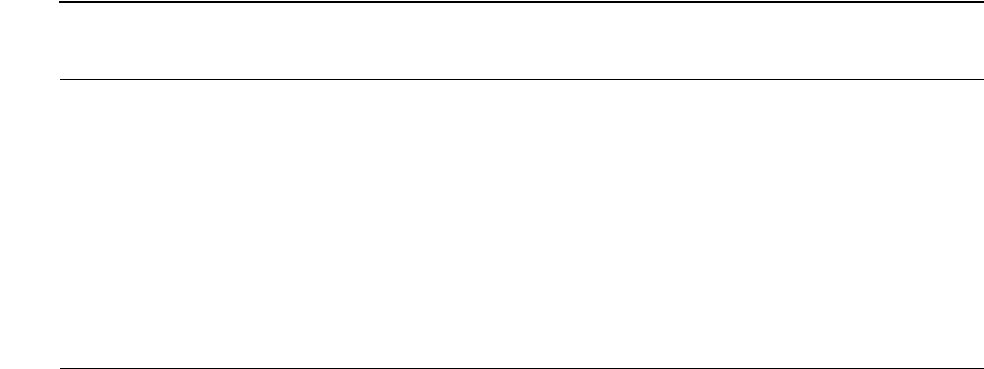
Authenticating Transaction Data
NSP Command Reference Manual—C8Z37-9000A
6-18
Generate MAC and Encrypt or Translate Data
(Command 59)
Calling Parameters – CBC-Mode Translation
59
Field 0, the command identifier.
0
Field 1, the data continuation flag, must be set to 0.
EMFK.3(KMAC)
Field 2, the KMAC Key encrypted under variant 3 of the MFK. This key is used to
generate the MAC. This field contains a 16 byte hexadecimal value or a volatile
table location.
MAC Data
Field 3, data to be authenticated. This field can be from one to 240 bytes long and
can contain the characters A to Z, the numbers 0 through 9, and “,”, “.”, and “ ”.
EMFK.2(KDI)
Field 4, the incoming Data Key encrypted under variant 2 of the MFK. This key will
be used to decrypt the data in Field 6. This field contains a 16 byte hexadecimal
value or a volatile table location.
EMFK.2(KDO)
Field 5, the outgoing Data Key encrypted under variant 2 of the MFK. This key is
used to re-encrypt the data being translated. This field contains a 16 byte
hexadecimal value or a volatile table location.
Reserved
Field 6, reserved field, it must be empty.
Table 6-6. Command 59: ECB-Mode Translation
Field # Contents Length (bytes) Legal Characters
0 Command identifier 2 59
1 Data continuation flag 1 0
2E
MFK.3(KMAC)* 16 0 - 9, A - F
3 MAC Data 1 - 240 0 - 9, A - Z, , . “ ”
4E
MFK.2(KDI)* 16 0 - 9, A - F
5E
MFK.2(KDO)* 16 0 - 9, A - F
6 Encrypted Data 16 0 - 9, A - F
*Can be a volatile table location.
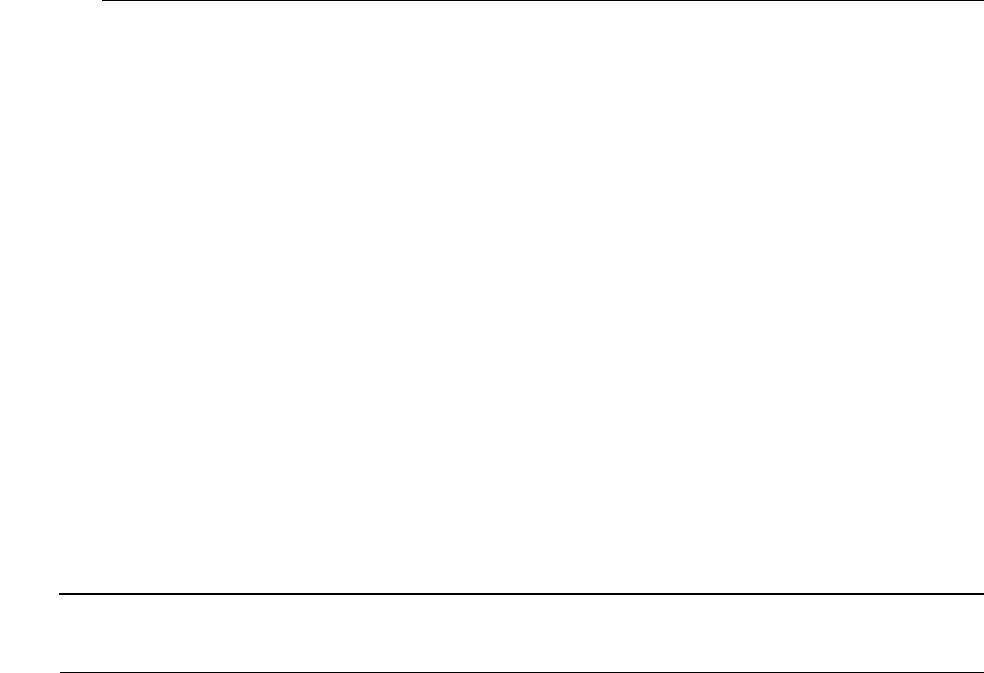
Authenticating Transaction Data
NSP Command Reference Manual—C8Z37-9000A
6-19
Generate MAC and Encrypt or Translate Data
(Command 59)
[EMFK.6(IV-I)]
Field 7, the incoming Initialization Vector (IV-I) encrypted under variant 6 of the
MFK. This IV is used during decryption. If this field is empty, the default
Initialization Vector of all zeros is used. This field contains a 16 byte hexadecimal
value, or is empty.
[EMFK.6(IV-O)]
Field 8, the outgoing Initialization Vector (IVO) encrypted under variant 6 of the
MFK. This IV is used during re-encryption. If this field is empty, then the default
Initialization Vector of all zeros is used. This field contains a 16 byte hexadecimal
value or is empty.
Data Type
Field 9, the data types are:
Length
Field 10, the length of the data in Field 11.
The data is from eight to 3496 bytes long if the data is in binary format. If the data
is in unpacked ASCII hexadecimal format, then the length is from 16 to 3488 bytes
long. This field contains a 1 to 4 byte decimal value.
Data
Field 11, the data to be translated, that is decrypted with the incoming data
encryption key, and re-encrypted using the outgoing data encryption key.
This field is from eight to 3496 bytes long if the data is in binary format. If the data
is in unpacked ASCII hexadecimal format, then this field is from 16 to 3488 bytes
long.
When using this command, be sure to pad the data with zeros, if necessary, to
achieve a value that is an eight byte multiple (binary) or a 16 byte multiple (ASCII).
Data Type Code
Unpacked ASCII hexadecimal U
Binary B
Table 6-7. Command 59: CBC-Mode Translation (page 1 of 2)
Field # Contents Length (bytes) Legal Characters
0 Command identifier 2 59
1 Data continuation flag 1 0
2E
MFK.3(KMAC* 16 0 - 9, A - F
3 MAC Data 1 - 240 0 - 9, A - Z, , . “ ”
4E
MFK.2(KDI)* 16 0 - 9, A - F
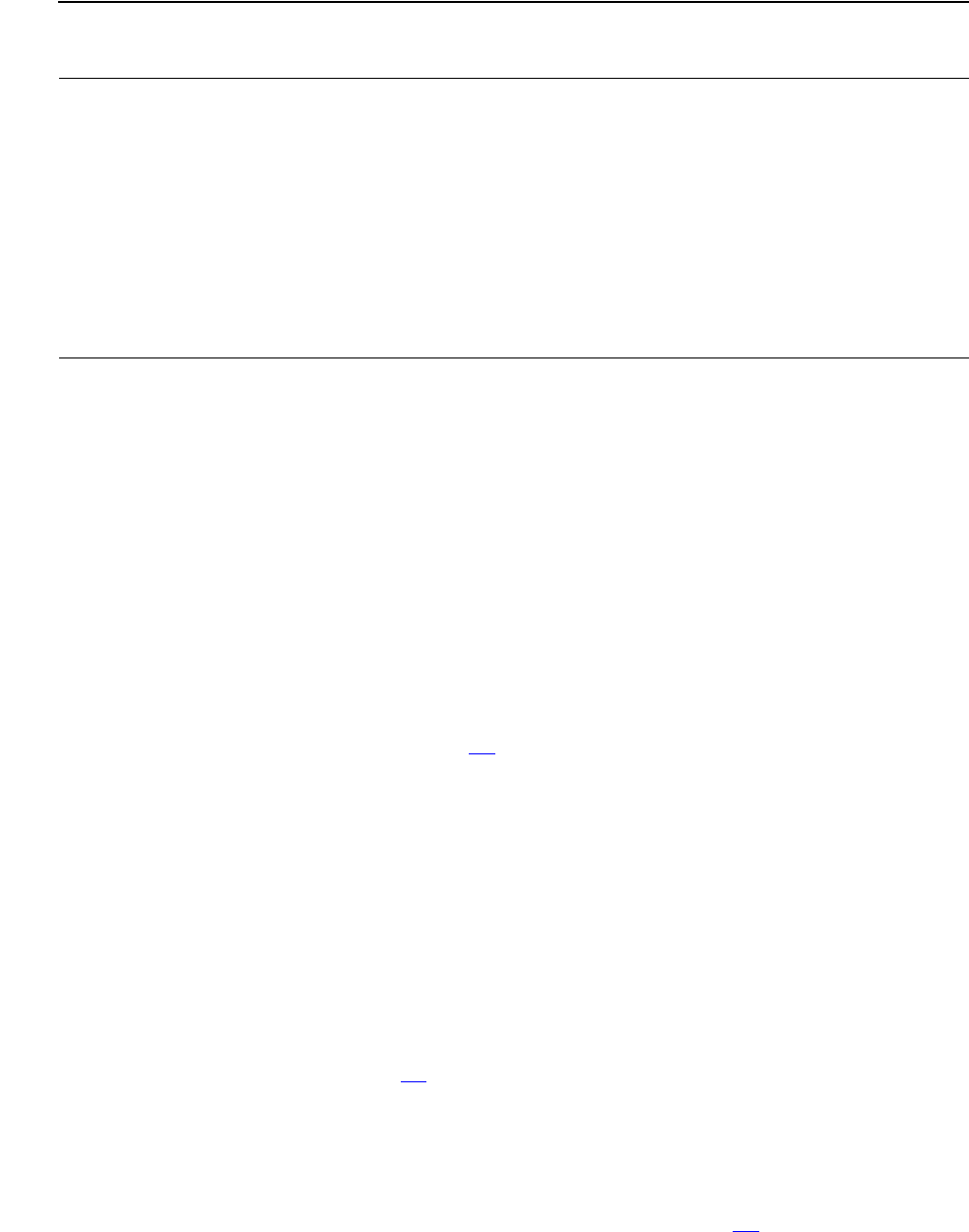
Authenticating Transaction Data
NSP Command Reference Manual—C8Z37-9000A
6-20
Generate MAC and Encrypt or Translate Data
(Command 59)
Responding Parameters – ECB-Mode
69
Field 0, the response identifier.
MAC
Field 1, the 32 bit, generated MAC. This field contains an 8 byte hexadecimal
value.
KMAC Check Digits
Field 2, the MAC Key check digits; the first four digits that result from encrypting
zeros using the MAC Key. If option 88 is enabled, this field will contain the first six
digits of the result.
Encrypted Data
Field 3, the encrypted or translated data. This field contains a 16 byte hexadecimal
value.
[Incoming KD Check Digits]
Field 4, a variable field, depending on the nature of the command sent. If the
command sent was translation, then this field contains the incoming data key
check digits; the first four digits that result from encrypting zeros using the
incoming Data Key. If option 88 is enabled, this field will contain the first six digits
of the result. If the command sent was encryption, then this field is empty.
Outgoing KD Check Digits
Field 5, the outgoing data encryption key check digits; the first four digits that result
from encrypting zeros using the outgoing Data Key. If option 88 is enabled, this
field will contain the first six digits of the result.
5E
MFK.2(KDO)* 16 0 - 9, A - F
6Null 0
7E
MFK.6(IV-I) 0, 16 0 - 9, A - F
8E
MFK.6(IV-O) 0, 16 0 - 9, A - F
9 Data type 1 U, B
10 Length 1 - 4 0 - 9
11 Encrypted Data 8 - 3496 or 16 - 3488 0 - 9, A - F
*Can be a volatile table location.
Table 6-7. Command 59: CBC-Mode Translation (page 2 of 2)
Field # Contents Length (bytes) Legal Characters
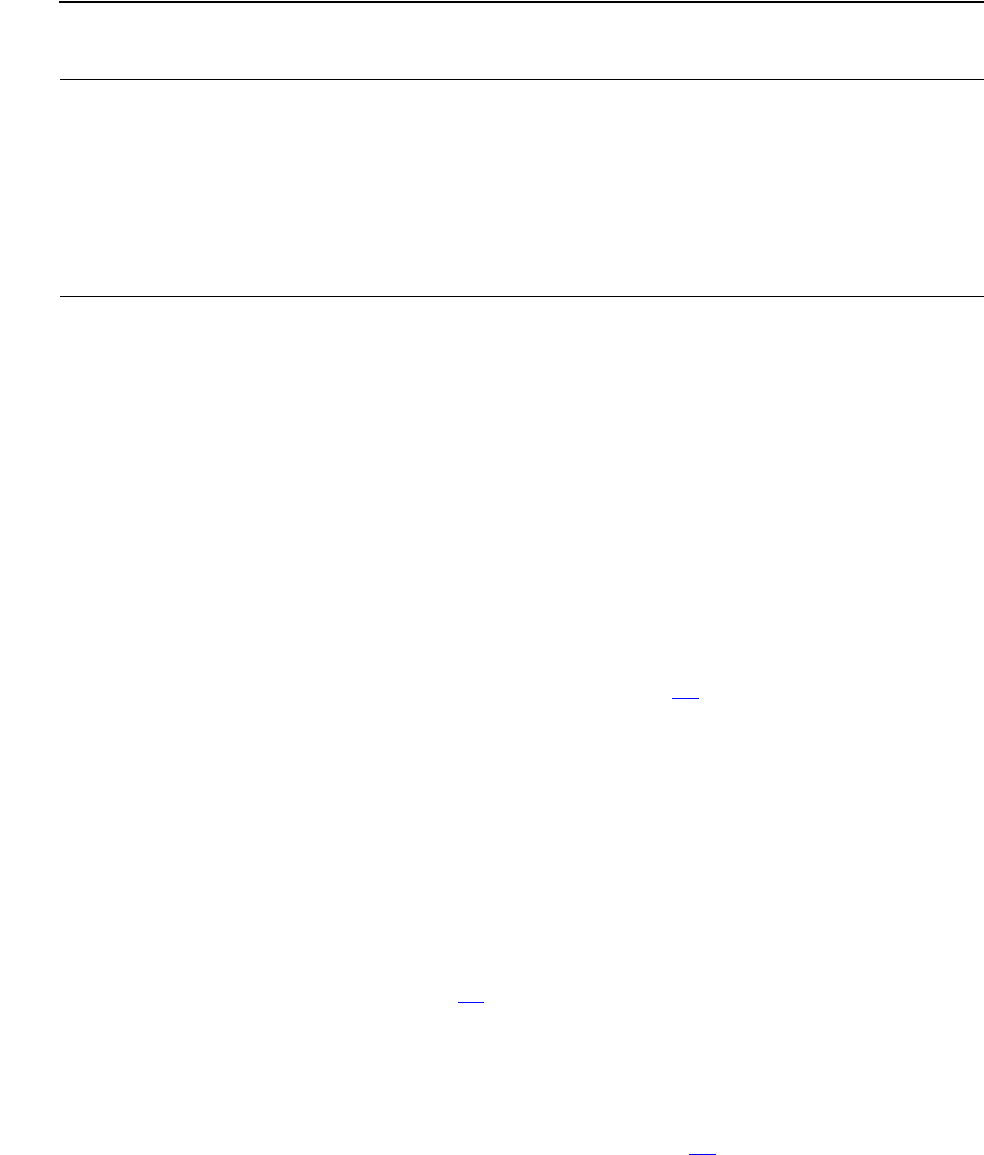
Authenticating Transaction Data
NSP Command Reference Manual—C8Z37-9000A
6-21
Generate MAC and Encrypt or Translate Data
(Command 59)
Responding Parameters – CBC-Mode
69
Field 0, the response identifier.
MAC
Field 1, the 32 bit, generated MAC. This field contains an 8 byte hexadecimal
value.
KMAC Check Digits
Field 2, the MAC key check digits; the first four digits that result from encrypting
zeros using the message authentication key. If option 88 is enabled, this field will
contain the first six digits of the result.
Reserved
Field 3, a reserved field, it will be empty.
[Incoming KD Check Digits]
Field 4, a variable field, depending on the nature of the command sent. If the
command sent was translation, then this field contains the incoming data
encryption key's check digits; the first four digits that result from encrypting zeros
using the encryption key.If option 88 is enabled, this field will contain the first six
digits of the result. If the command sent was encryption, then this is empty.
Outgoing KD Check Digits
Field 5, the outgoing Data Key check digits; the first four digits that result from
encrypting zeros using the outgoing Data Key. If option 88 is enabled, this field will
contain the first six digits of the result.
[EMFK.6(IV-I)]
Field 6, a variable field, depending on the nature of the command sent.
Table 6-8. Response 69: ECB-Mode
Field # Contents Length (bytes) Legal Characters
0 Response identifier 2 69
1 MAC 8 0 - 9, A - F
2 KMAC Check Digits 4 or 6 0 - 9, A - F
3 Encrypted data 16 0 - 9, A - F
4 Incoming KD Check Digits 0, 4 or 6 0 - 9, A - F
5 Outgoing KD Check Digits 4 or 6 0 - 9, A - F
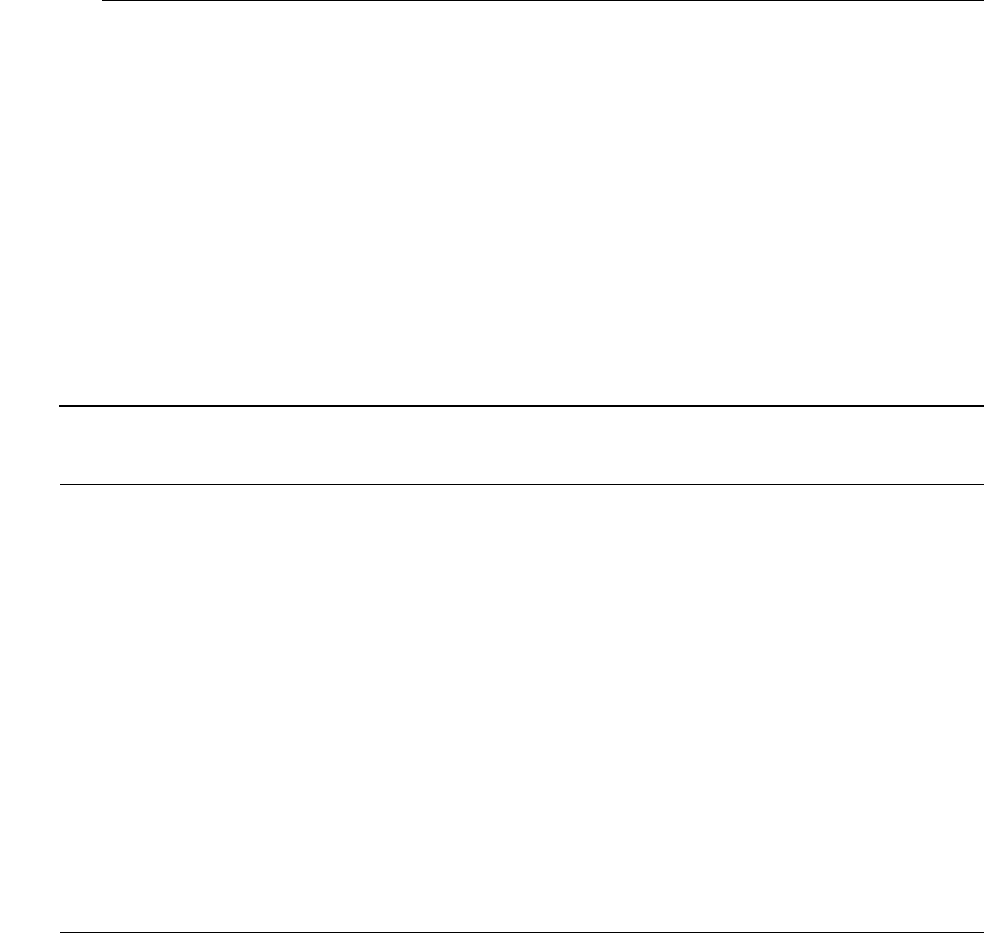
Authenticating Transaction Data
NSP Command Reference Manual—C8Z37-9000A
6-22
Generate MAC and Encrypt or Translate Data
(Command 59)
If the command sent was translation, then this field contains the ending
Initialization Vector encrypted under variant 6 of the MFK. If the command sent
was encryption, then this is empty.
EMFK.6(IV-O)
Field 7, the ending Initialization Vector encrypted under variant 6 of the MFK. This
IV results from encrypting the text or re-encrypting the text that is being translated.
This field contains a 16 byte hexadecimal value.
Data Type
Field 8, the data types are:
Length
Field 9, the length of the data in Field 10. For encryption, the length of the data
returned in this field may be longer than the data sent. This field contains a to 4
byte decimal value.
Encrypted Data
Field 10, the encrypted or translated text. This field is from 8 to 3504 bytes long if
the data is in binary format; if the data is in unpacked ASCII hexadecimal format,
then this field is from 16 to 3504 bytes long.
Data Type Code
Unpacked ASCII hexadecimal U
Binary B
Table 6-9. Response 69: CBC-Mode
Field # Contents Length (bytes) Legal Characters
0 Response identifier 2 69
1 MAC 8 0 - 9, A - F
2 KMAC Check Digits 4 or 6 0 - 9, A - F
3 Reserved 0
4 Incoming KD Check Digits 0, 4 or 6 0 - 9, A - F
5 Outgoing KD Check Digits 4 or 6 0 - 9, A - F
6E
MFK.6(IV-I) 0, 16 0 - 9, A - F
7E
MFK.6(IV-O) 16 0 - 9, A - F
8 Data type 1 U, B
9 Length 1 - 4 0 - 9
10 Encrypted data 8 - 3504 or
16 - 3504
0 - 9, A - F (if
unpacked ASCII
hexadecimal)

Authenticating Transaction Data
NSP Command Reference Manual—C8Z37-9000A
6-23
Generate MAC and Encrypt or Translate Data
(Command 59)
Usage Notes
Generate the MAC Key cryptogram.
Generate the incoming and outgoing data keys and IVs.
Examples
Master File Key = 2ABC3DEF45670189 98107645FEDCBA2, check digits = 057A.
See 2key-3DES Key (Double-Length) on page A-5 for component values.
Generating a MAC, and Encrypting Data Using ECB-Mode
Clear-text MAC key (KMAC): 8FF4 98F1 B661 5151.
The MAC key (KMAC) encrypted under variant 3 of the MFK: D377 30CD D619
FE8A.
Data to be authenticated:
A1B2C3D4E5F6G7H8I9J0K1L2M3N4O5P6Q7R8S9T0U1V2W3X4Y5Z6A1B2C3
D4E5F6G7H8I9J0K1L2M3N4O5P6Q7R8S9T0U1V2W3X.
Clear-text outgoing Data Key: 3F78 1D6A B654 AEAD.
The outgoing Data Key encrypted under variant 2 of the MFK: 192E 9678 8DB2
9500.
Clear data to be encrypted: 1234567890ABCDEF
The command looks like this:
<59#0#D37730CDD619FE8A#A1B2C3D4E5F6G7H8I9J0K1L2M3N4O5P6Q7R8
S9T0U1V2W3X4Y5Z6A1B2C3D4E5F6G7H8I9J0K1L2M3N4O5P6Q7R8S9T0U1V
2W3X##192E96788DB29500#1234567890ABCDEF#>
The Network Security Processor issues the following response.
<69#4316C2C1#1DE3#7CAA1966B0EFFA55##430D#>
Encrypting Data Using CBC-Mode using the default IV
Clear-text MAC key (KMAC): 8FF4 98F1 B661 5151.
The MAC key (KMAC) encrypted under variant 3 of the MFK: D377 30CD D619
FE8A.
Data to be authenticated:
A1B2C3D4E5F6G7H8I9J0K1L2M3N4O5P6Q7R8S9T0U1V2W3X4Y5Z6A1B2C3
D4E5F6G7H8I9J0K1L2M3N4O5P6Q7R8S9T0U1V2W3X.
Clear-text outgoing Data Key: 3F78 1D6A B654 AEAD.
The outgoing Data Key encrypted under variant 2 of the MFK: 192E 9678 8DB2
9500.
Data type: Unpacked ASCII hexadecimal (U)
Length: 16 bytes
Authenticating Transaction Data
NSP Command Reference Manual—C8Z37-9000A
6-24
Generate MAC and Encrypt or Translate Data
(Command 59)
Clear data: 1234567890ABCDEF
The command looks like this:
<59#0#D37730CDD619FE8A#A1B2C3D4E5F6G7H8I9J0K1L2M3N4O5P6Q7R8
S9T0U1V2W3X4Y5Z6A1B2C3D4E5F6G7H8I9J0K1L2M3N4O5P6Q7R8S9T0U1V
2W3X##192E96788DB29500####U#16#1234567890ABCDEF#>
The Network Security Processor issues the following response.
<69#4316C2C1#1DE3###430D##4400FBB704908E15#U#16#7CAA1966B0EFF
A55#>
Translating Data Using ECB-Mode
The following example illustrates translating data using ECB mode, based on the
following input:
Clear-text MAC key (KMAC): 8FF4 98F1 B661 5151.
The MAC key (KMAC) encrypted under variant 3 of the MFK: D377 30CD D619
FE8A.
Data to be authenticated:
1234567890ABCDEFGHIJ1234567890ABCDEFGHIJ1234567890ABCDEFGH
IJ1234567890ABCDEFGHIJ1234567890ABCDEFGHIJ1234567890ABCDEFGH
IJ1234567
Clear-text incoming Data Key: D9E5 7FE9 8F83 322A.
The incoming Data Key encrypted under variant 2 of the MFK: A437 C39D DB0A
EAB5.
Clear-text outgoing Data Key: 4029 BFE6 3720 0E98.
The outgoing Data Key encrypted under variant 2 of the MFK: 3D83 E72F F023
EEBB.
Encrypted data to be translated: 413E C8B2 0165 E59A
The command looks like this:
<59#0#D37730CDD619FE8A#1234567890ABCDEFGHIJ1234567890ABCDEF
GHIJ1234567890ABCDEFGHIJ1234567890ABCDEFGHIJ1234567890ABCDE
FGHIJ1234567890ABCDEFGHIJ1234567#A437C39DDB0AEAB5#
3D83E72FF023EEBB#413EC8B20165E59A#>
The Network Security Processor issues the following response.
<69#3B3F91F7#1DE3#2190B17248E002CA#90B2#B607#>
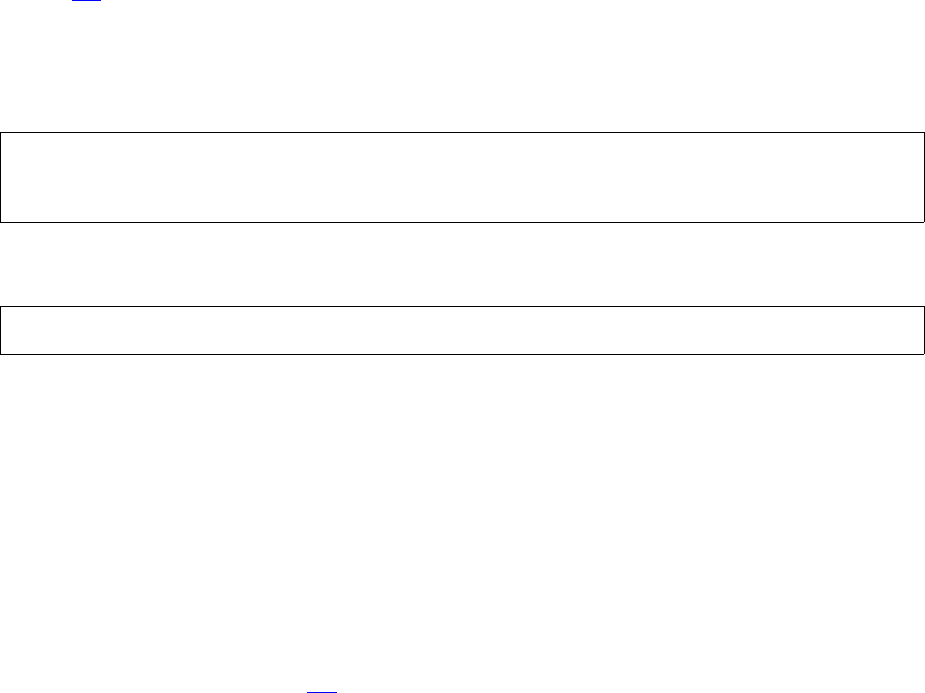
Authenticating Transaction Data
NSP Command Reference Manual—C8Z37-9000A
6-25
Verify and Generate MAC for VISA UKPT
(Command 5C)
Verify and Generate MAC for VISA UKPT (Command 5C)
Command 5C verifies a MAC and generates an approval or denial MAC.
This command, by default, will generate a 1key-3DES (single-length) session key. Use
option A2 to control the length of the generated session key.
This command is enabled in the Network Security Processor’s default security policy.
Command
Response
Calling Parameters
5C
Field 0, the command identifier.
EMFK.8(Derivation Key)
Field 1, the 1key-3DES (single-length) or 2key-3DES (double-length) Derivation
Key encrypted under variant 8 of the MFK. This field contains a 16 or 32 byte
hexadecimal value, or a volatile table location. It can be a 1key-3DES (single-
length) key only if option A2 is set to “S”.
Key Serial Number
Field 2, the current Key Serial Number. This field contains a 10 to 20 byte
hexadecimal value, leading Fs will be suppressed.
Data
Field 3, the data used to generate the MACs. This field contains a 16 or 32 byte
hexadecimal value.
MAC-1
Field 4, the MAC to be verified. This field contains an eight byte hexadecimal
value.
<5C#EMFK.8(Derivation Key)#Key Serial Number#Data#MAC-1#
[Session Key Length#]>
<6C#Verification Flag#MACs#>[CRLF]
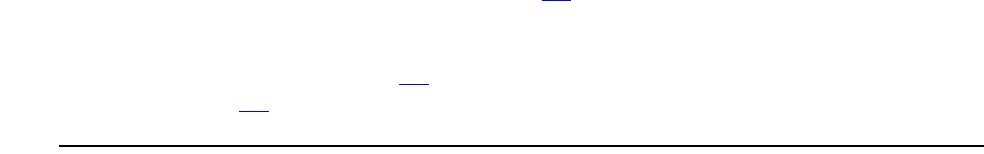
Authenticating Transaction Data
NSP Command Reference Manual—C8Z37-9000A
6-26
Verify and Generate MAC for VISA UKPT
(Command 5C)
[Session Key Length#]
Field 5, this field is required only if option A2 is set to “B”, for all other cases this
field is optional. If it exists, it should contain “S” if a 1key-3DES (single-length)
session key is to be generated, or “D” if a 2key-3DES (double-length) session key
is to be generated. If option A2 is set to “D”, this field cannot contain the value “S”,
and if option A2 is set to “S”, this field cannot contain the value “D”.
Responding Parameters
6C
Field 0, the response identifier.
Verification Flag
Field 1, the MAC verification flag. This field returns Y if the MAC is verified or N if
the MAC is not verified.
MACs
Field 2, contains the MACs to return to the PIN pad. This field returns MAC-2 and
MAC-3 if MAC one is verified; otherwise, it returns 00000000 and MAC three. This
field contains a 16 byte hexadecimal value.
Table 6-10. Command 5C: Verify and Generate MAC for VISA UKPT
Field # Contents Length (bytes) Legal Characters
0 Command identifier 2 5C
1E
MFK.8(Derivation Key)* 16,[(639-s08(f0 9Ke)5.,(t). A0 Fd )]TJ9.4.0040 -1.6393 TD.0005 Tc.0014 Tw2(0)-5725.5sr5814(10on )5.- 2[(06170)5.60 9Ks5
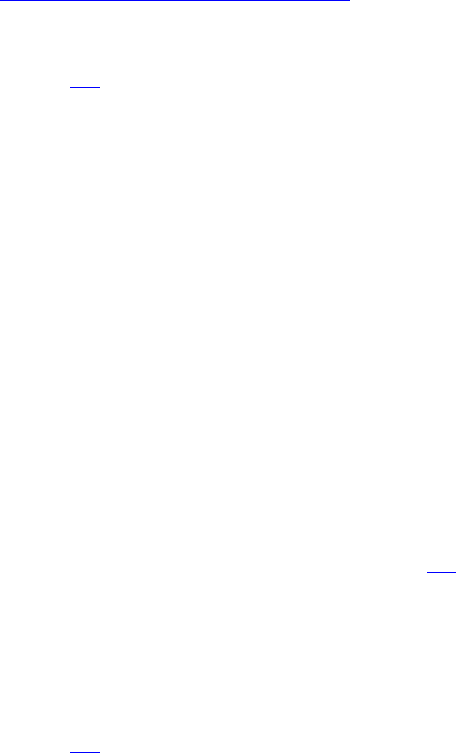
Authenticating Transaction Data
NSP Command Reference Manual—C8Z37-9000A
6-27
Verify and Generate MAC for VISA UKPT
(Command 5C)
Usage Notes
Before using Command 5C, generate the Derivation Key.
Examples
Master File Key = 2ABC3DEF45670189 98107645FEDCBA2, check digits = 057A.
See 2key-3DES Key (Double-Length) on page A-5 for component values.
Verifying MAC-1 and generating an approval or denial MAC in return.
Option A2 is set to “S”.
Clear-text Derivation Key: 1334 1334 1334 1334.
The DerivationKey encrypted under variant 8 of the MFK: 4A79 F2A0 E61F EECF.
Key Serial Number: 9876 5432 10E0 0001.
Data: 1234 1234 5678 5678.
MAC #1: 6268 14A7.
The command looks like this:
<5C#4A79F2A0E61FEECF#9876543210E00001#1234123456785678#
626814A7#>
The Network Security Processor returns the following response:
<6C#Y#0C266C371DEABF85#>
where MAC #2 = 0C266C37, and MAC #3 = 1DEABF85.
This example shows the syntax when option A2 is set to “B”.
<5C#4A79F2A0E61FEECF#9876543210E00001#1234123456785678#626814
A7#S#>
2key-3DES (double-length) session key is used to verify MAC-1 and generate an
approval or denial MAC in return.
Option A2 is set to “D”.
Clear-text Base Derivation Key: 0123 4567 89AB CDEF FEDC BA98 7654 3210.
The Base Derivation Key encrypted under variant 8 of the MFK:
AAA57E4E99AE9B0328F6BA950E1664FA
Key Serial Number: 9876 5432 10E0 0001.
Data: 1234 1234 5678 5678.
MAC #1: 7E37 D982.

Authenticating Transaction Data
NSP Command Reference Manual—C8Z37-9000A
6-28
Verify and Generate MAC for VISA UKPT
(Command 5C)
The command looks like this:
<5C#AAA57E4E99AE9B0328F6BA950E1664FA#9876543210E00001#1234123
456785678#7E37D982#>
The Network Security Processor returns the following response:
<6C#Y#4D3AA91B0A0E7E12#>
where MAC #2 = 4D3AA91B, and MAC #3 = 0A0E7E12
This example shows the syntax when option A2 is set to “B”.
<5C#AAA57E4E99AE9B0328F6BA950E1664FA#9876543210E00001#1234123
456785678#7E37D982#D#>
The Network Security Processor returns the following response:
<6C#Y#4D3AA91B0A0E7E12#>
where MAC #2 = 4D3AA91B, and MAC #3 = 0A0E7E12.

Authenticating Transaction Data
NSP Command Reference Manual—C8Z37-9000A
6-29
Verify MAC and Decrypt PIN (Command 5F)
Verify MAC and Decrypt PIN (Command 5F)
Command 5F verifies a MAC and decrypts the outer layer of an encrypted PIN Block.
This command has a high security exposure, it is not enabled in the Network Security
Processor’s default security policy. You must purchase this command in the form of a
command 105, and enable it in the Network Security Processor’s security policy.
This command supports only 1key-3DES (single-length) working keys.
Command
Response
Calling Parameters
5F
Field 0, the command identifier.
EMFK.3(KD)
Field 1, the Data Key used for two purposes; first to verify the MAC, and if
successful, to decrypt the encrypted PIN block. This field contains a 16 byte
hexadecimal value.
MAC Length
Field 2, the size of the MAC to be verified. If Field 2 is set to 0, then Field 4 and 5
must be empty.
This table indicates the possible MAC sizes and the code to enter in this field for
each one.
<5F#EMFK.3(KD)#MAC Length#[EMFK.6(IV)]#MAC#EKD(PIN Block)#
Data Type#Data Length#Data#>
<6F#Verification Flag or EMFK.6(Ending IV)#
Decrypted PIN Block#KD Check Digits#
MAC Size Numerical Code
More data expected; no MAC verified 0
32 bits 1

Authenticating Transaction Data
NSP Command Reference Manual—C8Z37-9000A
6-30
Verify MAC and Decrypt PIN (Command 5F)
[EMFK.6(IV)]
Field 3, the Initialization Vector encrypted under variant 6 of the MFK. This IV is
used in the verification of a MAC.
If this command contains the first block of multiple blocks of data then this field
must be empty. If this command contains data subsequent to the first block in a
multi-block series (that is, it contains continuation data), then this field contains the
ending Initialization Vector from the previously sent data block. This field contains
a16 byte hexadecimal value, or is empty.
MAC
Field 4, the MAC to be verified. This field will contain the MAC when there is no
more data in a subsequent command. A 32 bit MAC is expressed as eight
hexadecimal digits (0-9, A - F) and written as two groups of four digits, separated
by a space. A 48 bit or 64 bit MAC is expressed as three or four groups of four
hexadecimal digits, separated by a space. This field will be empty if field 2 contains
a 0.
EKD(PIN Block)
Field 5, the incoming PIN Block encrypted under the Data Key (KD). This field
contains a 16 byte hexadecimal value or is empty.
Data Type
Field 6, the data types are:
Data Length
Field 7, the data length.
This command will authenticate up to 4096 bytes of data.
If more data is being sent in the next command – indicated by the Field 2 being set
to 0 – then the data length must be multiple of eight. See Authentication in Batches
for additional information.
48 bits 2
64 bits 3
A 32 bit MAC is expressed as eight hexadecimal digits (0-9, A - F) and written as two
groups of four digits, separated by a space. A 48 bit or 64 bit MAC is expressed as three
or four groups of four hexadecimal digits, separated by a space.
Data Type Code
Unpacked ASCII hexadecimal U
Binary B
MAC Size Numerical Code
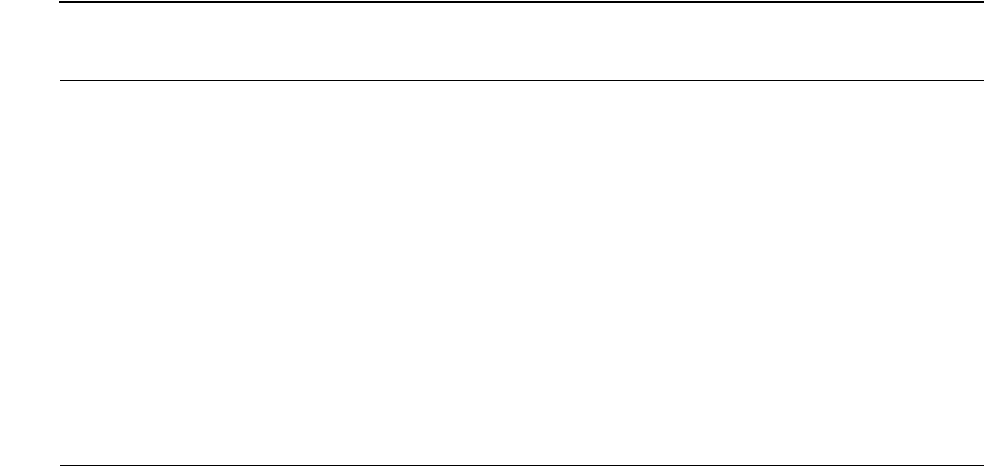
Authenticating Transaction Data
NSP Command Reference Manual—C8Z37-9000A
6-31
Verify MAC and Decrypt PIN (Command 5F)
If data sent is not in batches, the Network Security Processor will right pad the data
with zeros such that its length will be a multiple of eight.
This field contains a 1 to 4 byte decimal value.
Data
Field 8, the data to be authenticated. This field can be from 1 to 4096 bytes long. If
the data is in unpacked ASCII hexadecimal format, then this field can contain the
numbers 0 through 9 and the characters A through F.
Responding Parameters
6F
Field 0, the response identifier.
Verification Flag or EMFK.6(Ending IV)
Field 1, the ending Initialization Vector if command Field 2 is set to 0, or the MAC
verification flag if command Field 2 is not set to 0.
If your use of this command results in the generation of an ending Initialization
Vector in this field, use it as the starting Initialization Vector in subsequent MAC
command to continue generating MACs.
If your use of this command results in a MAC verification flag, then this field will
return Y if the MAC is verified, or N if the MAC is not verified.
This field contains either a 16 byte hexadecimal value, or a 1 byte value Y or N.
Table 6-12. Command 5F: Verify MAC and Decrypt PIN
Field # Contents Length (bytes) Legal Characters
0 Command identifier 2 5F
1E
MFK.3(KD)* 16 0 - 9, A - F
2 MAC Length 1 0 - 3
3[E
MFK.6(IV)] 0, 16 0 - 9, A - F
4 MAC 0, 9, 14, 19 0 - 9, A - F, “ ”
5E
KD(PIN Block) 0, 16 0 - 9, A - F
6 Data Type 1 U, B
7 Data Length 1 - 4 0 - 9
8 Data to be authenticated 1 - 4096 0 - 9, A - F if
unpacked ASCII
*Can be a volatile table location.
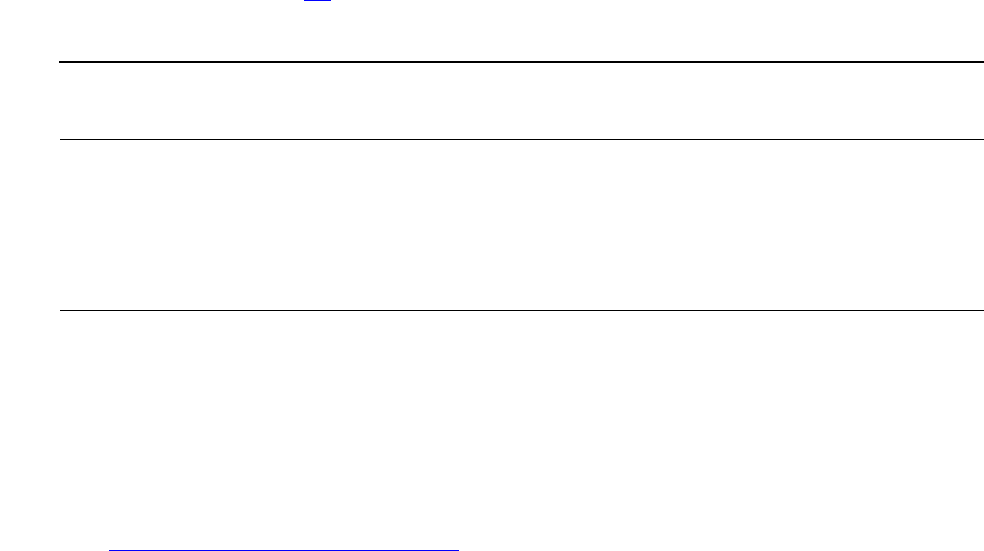
Authenticating Transaction Data
NSP Command Reference Manual—C8Z37-9000A
6-32
Verify MAC and Decrypt PIN (Command 5F)
Decrypted PIN Block
Field 2, the decrypted PIN block. Field 2 is empty if MAC is not verified or
command Field 2 is set to 0.
KD Check Digits
Field 3, check digits; the first four digits that result from encrypting zeros using the
Data Key. If option 88 is enabled, this field will contain the first six digits of the
result.
Usage Notes
Before using Command 5F, generate the communications key.
Example
Master File Key = 2ABC3DEF45670189 98107645FEDCBA2, check digits = 057A.
See 2key-3DES Key (Double-Length) on page A-5 for component values.
Verifying a MAC and decrypting the outer layer of a PIN Block.
Clear-text Data Key: FEDC BA98 7654 3210.
The Data Key encrypted under variant 3 of the MFK: 1B86 6280 C012 DD33.
MAC length: 48 bits (2)
Clear-text Initialization Vector: 2558 8552 2558 8552.
The Initialization Vector encrypted under variant 6 of the MFK: 2D03 E0CE 90E4
CA46.
MAC (48 bits): 78FA FA86 68CF
Clear-text PIN block: 1234 0000 0000 0000.
The PIN block encrypted under the Data Key: A931 0B88 55BC 6881.
Data type: Binary (B)
Data length: 3 bytes
Data to be authenticated: 040
Table 6-13. Response 6F: Verify MAC and Decrypt PIN
Field # Contents Length (bytes) Legal Characters
0 Response identifier 2 6F
1 Verification Flag
or EMFK.6(Ending-IV)
1, 16 Y, N, 0 - 9, A - F
2 Decrypted PIN Block 0, 16 0 - 9, A - F
3 KD Check Digits 4 or 6 0 - 9, A - F
Authenticating Transaction Data
NSP Command Reference Manual—C8Z37-9000A
6-33
Verify MAC and Decrypt PIN (Command 5F)
The command looks like this:
<5F#1B866280C012DD33#2#2D03E0CE90E4CA46#78FA FA86 68CF#
A9310B8855BC6881#B#3#040#>
The Network Security Processor issues the following response.
<6F#Y#1234000000000000#A68C#>
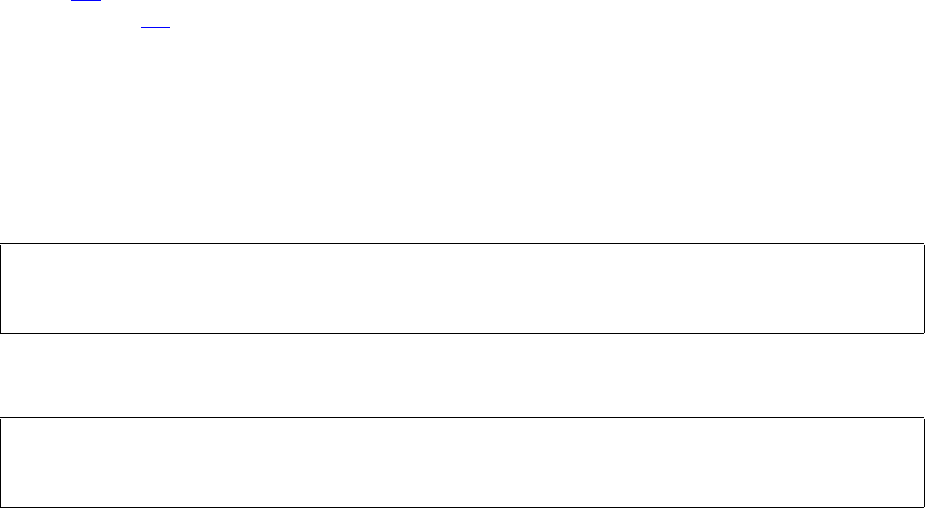
Authenticating Transaction Data
NSP Command Reference Manual—C8Z37-9000A
6-34
Generate MAC (Command 98)
Generate MAC (Command 98)
Command 98 generates a MAC using Cipher Block Chaining per ANSI X9.9. This
command supports 1key-3DES (single-length) or 2key-3DES (double-length) working
keys.
Three types of MACs can be generated.
Single DES CBC - uses the 1key-3DES (single-length) MAC key for all blocks
of data.
ISO 9797-1 Algorithm 1 - uses both the left and right half of the 2key-3DES
(double-length) MAC key for all blocks of data.
ISO 9797-1 Algorithm 3 - uses the left half of the 2key-3DES (double-length)
MAC key for all data blocks except the last block. The last data block is
processed in a true 3DES operation using both the left and right half of the
MAC key.
If the MAC Type is either ISO 9797-1 Algorithm 1, or ISO 9797-1 Algorithm 3, and
option 6A is enabled, this command will support a replicated 1key-3DES (single-length)
key. If option 6A is disabled, which is the default, and the MAC Type is either ISO
9797-1 Algorithm 1 or ISO 9797-1 Algorithm 3, this command requires a 2key-3DES
(double-length) key. All other MAC Types support only 1key-3DES (single-length) keys.
This command has a high security exposure, it is not enabled in the Network Security
Processor’s default security policy.
Command
Response
Calling Parameters
98
Field 0, the command identifier.
EMFK.V(KMAC)
Field 1, the MAC Key encrypted under variant 3 or 18 of the MFK. This field
contains a 16 byte hexadecimal value, or a volatile table location. If field 3 contains
<98#EMFK.V(KMAC)#MAC Length#MAC Type#[EMFK.6(IV)]#Data Type#
Length#Data#[Variant#]>
<A8#MAC Length#MAC or EMFK.6(Ending IV)#KMAC Check Digits#>
[CRLF]

Authenticating Transaction Data
NSP Command Reference Manual—C8Z37-9000A
6-35
Generate MAC (Command 98)
either a 6 or 7 then this field must contain a 32 byte hexadecimal value or a volatile
table location.
MAC Length
Field 2, the length of the MAC to be returned. The following table indicates the
possible returned MAC lengths and the code to enter in this field for each one.
MAC Type
Field 3, the algorithm used to generate the MAC. The following table indicates the
supported MAC types and the numerical value to enter in this field for each MAC
type.
[EMFK.6(IV)]
Field 4, the Initialization Vector encrypted under variant 6 of the MFK.
If this command contains the first block of multiple blocks of data, or if you are
authenticating only one block of data, then this field must be empty; the Network
Security Processor will use its default Initialization Vector of all zeros.
If this command contains data subsequent to the first block in a multi-block series
(that is, it contains continuation data), then this field should contain the ending
Initialization Vector from the previously sent data block. This field is either empty, or
contains a 16 byte hexadecimal value.
Data Type
Field 5, the data types are:
See Data formats on page 1-4 for more information.
Returned MAC Size Code
More data expected; no MAC returned 0
32 bits 1
48 bits 2
64 bits 3
A 32 bit MAC is expressed as eight hexadecimal digits (0-9, A - F) and written as two groups of four digits,
separated by a space. A 48- or 64-bit MAC is expressed as three or four groups of four hexadecimal digits,
separated by a space.
MAC Type Value
Cipher block chaining (CBC) (single-length DES) Empty, or 1-5
ISO - 9797-1 Algorithm 1 6
ISO - 9797-1 Algorithm 3 7
Data Type Value
Unpacked ASCII hexadecimal U
Binary B

Authenticating Transaction Data
NSP Command Reference Manual—C8Z37-9000A
6-36
Generate MAC (Command 98)
Length
Field 6, the data's length. This command will authenticate up to 4096 bytes of data.
If more data is being sent in the next command – indicated by Field 2 being set to
0 – then the data length must be a multiple of eight for binary data, and a multiple
of 16 for Unpacked ASCII data. If no more data is being sent, the Network Security
Processor will right- pad the data with binary zeros (nulls, 0x00) such that the
resulting data length will be a multiple of eight. This field contains a 1 to 4 byte
decimal value.
Data
Field 7, the input data. This field can be from one to 4096 bytes long and in binary
or unpacked ASCII hexadecimal format. If the data is in unpacked ASCII
hexadecimal format, then this field can contain the numbers 0 through 9 and the
characters A through F.
[Variant#]
Field 8, the variant used to encrypt the MAC Key. This field is optional; if used, it
can be one or two bytes long and can contain the numbers 3 or 18. If not used, the
default variant, 3, is used.
Responding Parameters
A8
Field 0, the response identifier.
Table 6-14. Command 98: Generate MAC
Field # Contents Length (bytes) Legal Characters
0 Command identifier 2 98
1E
MFK.V(KMAC)* 16, 32 0 - 9, A - F
2 Response length 1 0 - 3
3 MAC Type 0, 1 Empty, or 1-7
4E
MFK.6(IV) 0, 16 0 - 9, A - F
5 Data type 1 U, B
6 Length 1 - 4 0 - 9
7 Data 1 - 4096 0 -9, A - F (if
unpacked ASCII)
8 [Variant] 0, 1, 2 3, 18
*Can be a volatile table location.
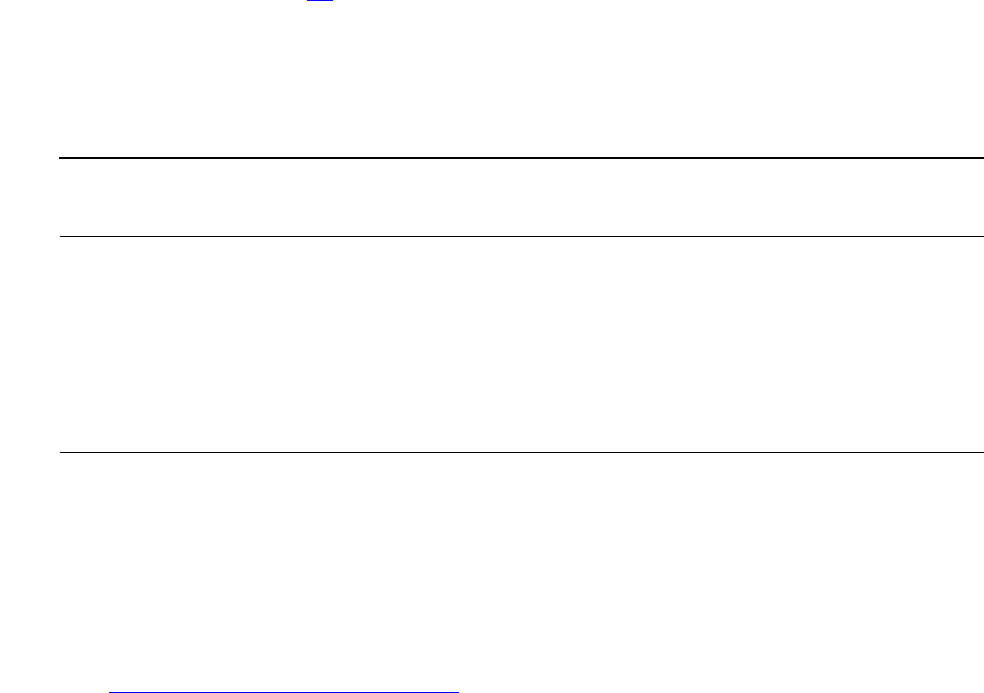
Authenticating Transaction Data
NSP Command Reference Manual—C8Z37-9000A
6-37
Generate MAC (Command 98)
MAC Length
Field 1, the length of the MAC. This field will contain the value specified in field 2 of
the command.
MAC or EMFK.6(Ending IV)
Field 2, if field 1 is set to zero this field will contain the ending Initialization Vector
encrypted under variant 6 of the MFK. If Field 1 is not set to 0, this field will contain
the MAC.
If your use of this command results in the generation of an ending Initialization
Vector in this field, use it as the starting Initialization Vector in the subsequent MAC
command to continue generating MACs. This field contains a 9, 14, 16, or 19 byte
hexadecimal value as well as spaces (that is, “ ”).
KMAC Check Digits
Field 3, check digits; the first four digits that result from encrypting zeros using the
MAC Key. If option 88 is enabled, this field will contain the first six digits of the
result.
[MAC Type#]
Field 4, this field is only present if the MAC type is either 6 or 7.
Usage Notes
Before using Command 98 generate the MAC Key.
Examples
Master File Key = 2ABC3DEF45670189 98107645FEDCBA2, check digits = 057A.
See 2key-3DES Key (Double-Length) on page A-5 for component values.
Generating a MAC using a single-length key, the Default IV, and Variant
Clear-text MAC Key: FEDC BA98 7654 3210.
The MAC key encrypted under variant 3 of the MFK: 1B86 6280 C012 DD33.
Table 6-15. Response A8: Generate MAC
Field # Contents Length (bytes) Legal Characters
0 Response identifier 2 A8
1 MAC length 1 0 - 3
2MAC or E
MFK.6(Ending IV) 9, 14, 16, 19 0 - 9, A - F, “ ”
3 KMAC Check Digits 4 or 6 0 - 9, A - F
4* MAC Type 1 6 or 7
*Only present if MAC Type is 6 or 7
Authenticating Transaction Data
NSP Command Reference Manual—C8Z37-9000A
6-38
Generate MAC (Command 98)
MAC length: 32 bits (1).
Data type: Unpacked ASCII hexadecimal (U).
Data length: 6 bytes.
Data: 303430.
The command looks like this:
<98#1B866280C012DD33#1###U#6#303430#>
The Network Security Processor returns the following response:
<A8#1#60F0 EFDE#A68C#>
Authenticating binary data.
Clear-text MAC Key: FEDC BA98 7654 3210.
The MAC key encrypted under variant 3 of the MFK: 1B86 6280 C012 DD33.
MAC length: 32 bits (1).
Data type: Binary (B).
Data length: 3 bytes.
Data: 040.
The command looks like this:
<98#1B866280C012DD33#1###B#3#040#>
The Network Security Processor returns the following response:
<A8#1#60F0 EFDE#A68C#>
Generating a ISO - 9797-1 Algorithm 1 MAC using the Default IV and
Variant
Clear-text MAC Key: FEDC BA98 7654 3210 0123 4567 89AB CDEF.
The MAC Key encrypted under variant 3 of the MFK: 1B86 6280 C012 DD33 2516
6617 EC74 3AB1.
MAC length: 32 bits (1).
Data type: Unpacked ASCII hexadecimal (U).
Data length: 6 bytes.
Data: 303430.
The command looks like this:
<98#1B866280C012DD3325166617EC743AB1#1#6##U#6#303430#>
The Network Security Processor returns the following response:
<A8#1#AFA3 9CEF#7B83#6#>
Authenticating Transaction Data
NSP Command Reference Manual—C8Z37-9000A
6-39
Generate MAC (Command 98)
Generating a ISO - 9797-1 Algorithm 3 MAC using the Default IV and
Variant
Clear-text MAC Key: FEDC BA98 7654 3210 0123 4567 89AB CDEF.
The MAC Key encrypted under variant 3 of the MFK: 1B86 6280 C012 DD33 2516
6617 EC74 3AB1.
MAC length: 32 bits (1).
Data type: Unpacked ASCII hexadecimal (U).
Data length: 18 bytes.
Data: 303430303430303430.
The command looks like this:
<98#1B866280C012DD3325166617EC743AB1#1#7##U#18#
303430303430303430#>
The Network Security Processor returns the following response:
<A8#1#B21A E4A4#7B83#7#>

Authenticating Transaction Data
NSP Command Reference Manual—C8Z37-9000A
6-40
Verify MAC (Command 99)
Verify MAC (Command 99)
Command 99 verifies a MAC using Cipher Block Chaining per ANSI X9.9.
Three types of MACs can be verified.
Single DES CBC - uses the 1key-3DES (single-length) MAC key for all blocks
of data.
ISO - 9797-1 Algorithm 1 - uses both the left and right half of the 2key-3DES
(double-length) MAC key for all blocks of data.
ISO - 9797-1 Algorithm 3 - uses the left half of the 2key-3DES (double-length)
MAC key for all data blocks except the last block. The last data block is
processed in a 3DES operation using both the left and right half of the MAC
key.
If the MAC Type is either ISO - 9797-1 Algorithm 1, or ISO - 9797-1 Algorithm 3, and
option 6A is enabled, this command will support a replicated single-length key. If option
6A is disabled, which is the default, and the MAC Type is either ISO - 9797-1 Algorithm
1 or ISO - 9797-1 Algorithm 3, this command requires a 2key-3DES (double-length)
key. All other MAC Types support only 1key-3DES (single-length) keys.
This command is enabled in the Network Security Processor’s default security policy.
Command
Response
Calling Parameters
99
Field 0, the command identifier.
EMFK.V(KMAC)
Field 1, the MAC Key encrypted under variant 3 or 19 of the MFK. This field
contains a 16 byte hexadecimal value, or a volatile table location. If field 3 contains
either a 6 or 7, then this field must contain a 32 byte hexadecimal value, or a
volatile table location.
<99#EMFK.V(KMAC)#MAC Type#[EMFK.6(IV)]#MAC Length#Data Type#
Data Length#Data#[MAC]#[Variant#]>
<A9#MAC Length#Verification Flag or EMFK.6(Ending IV)#
KMAC Check Digits#>[CRLF]
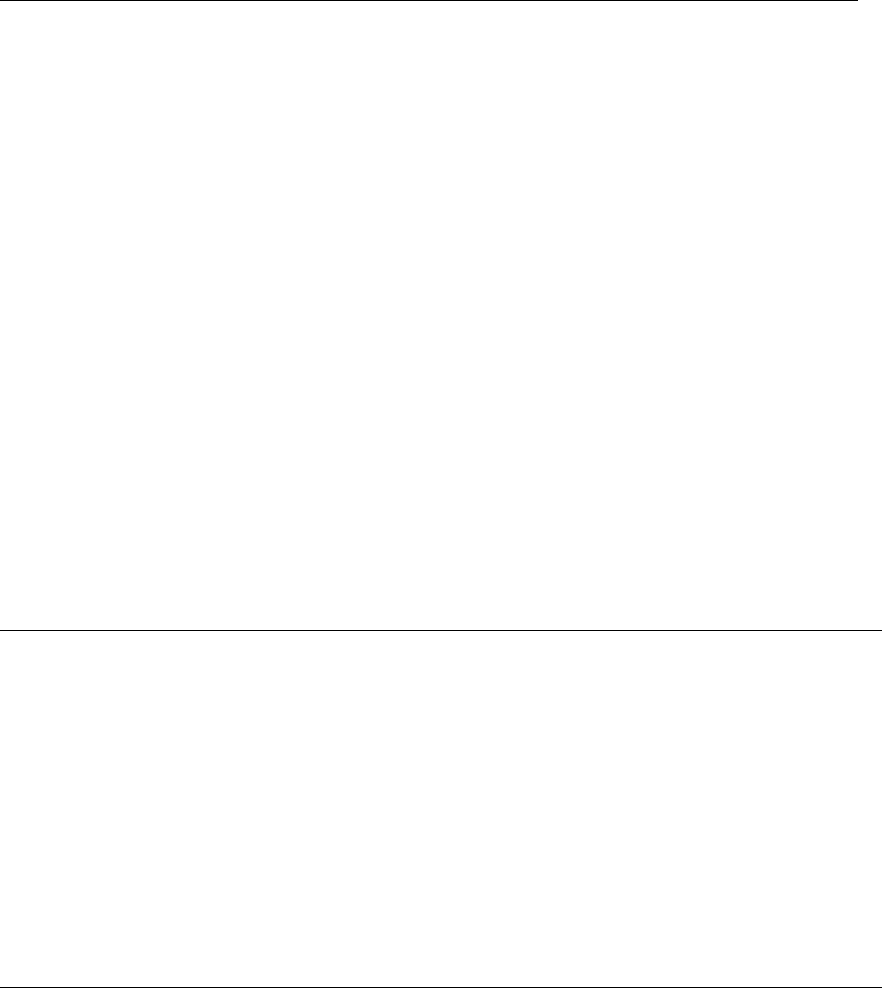
Authenticating Transaction Data
NSP Command Reference Manual—C8Z37-9000A
6-41
Verify MAC (Command 99)
[MAC Type]
Field 2, the algorithm used to verify the MAC. The following table indicates the
supported MAC types and the value to enter in this field for each MAC type.
[EMFK.6(IV)]
Field 3, the Initialization Vector encrypted under variant 6 of the MFK.
If this command contains the first block of multiple blocks of data, or if you are
authenticating only one block of data, then this field must be empty; the Network
Security Processor will use its default Initialization Vector of all zeros.
If this command contains data subsequent to the first block in a multi-block series
(that is, it contains continuation data), then this field should contain the ending
Initialization Vector from the previously sent data block. This field is either empty, or
contains a 16 byte hexadecimal value.
MAC Length
Field 4, the size of the MAC to be verified. The following table indicates the
possible MAC sizes and the code to enter in this field for each one.
Data Type
Field 5, the data types are:
Data Length
Field 6, the data's length. This command will authenticate up to 4096 bytes of data.
If more data is being sent in the next command – indicated by Field 4 being set to
MAC Type Value
Cipher block chaining (CBC) (single-length DES) Empty, or 1-5
ISO - 9797-1 Algorithm 1 6
ISO - 9797-1 Algorithm 3 7
MAC Size Code
More data expected; no MAC verified 0
32 bits 1
48 bits 2
64 bits 3
A 32 bit MAC is expressed as eight hexadecimal digits (0-9, A - F) and written as two groups of four digits,
separated by a space. A 48- or 64-bit MAC is expressed as three or four groups of four hexadecimal digits,
separated by a space.
Data Type Code
Unpacked ASCII hexadecimal U
Binary B
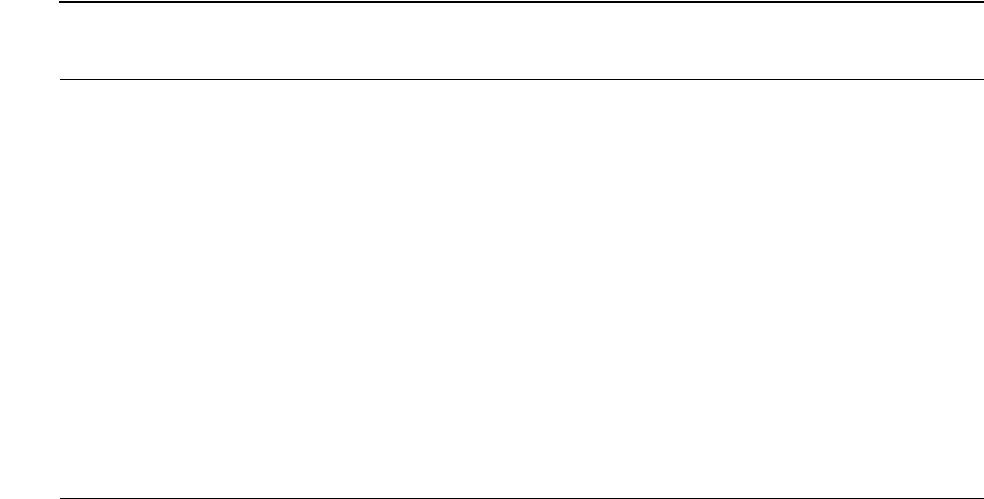
Authenticating Transaction Data
NSP Command Reference Manual—C8Z37-9000A
6-42
Verify MAC (Command 99)
zero – then the data length must be a multiple of eight for binary data, and a
multiple of 16 for Unpacked ASCII data. If no more data is being sent, the Network
Security Processor will right-pad the data with binary zeros (nulls, 0x00) such that
the resulting data length will be a multiple of eight. This field contains a 1 to 4 byte
decimal value.
Data
Field 7, the data to be authenticated. If the data is in unpacked ASCII hexadecimal
format, this field can contain the numbers 0 through 9 and the characters A
through F.
[MAC]
Field 8, the MAC to be verified when no more data is expected. A 32 bit MAC is
expressed as eight hexadecimal digits and written as two groups of four digits,
separated by a space. A 48- or 64-bit MAC is expressed as three or four groups of
four hexadecimal digits, separated by a space.
This field must be empty if more data will be sent in a subsequent command.
[Variant#]
Field 9, the variant used to encrypt the MAC Key. This field is optional; if used, it
can be one or two bytes long and can contain the numbers 3 or 19. If not used, the
default variant, 3, is used.
Table 6-16. Command 99: Verify MAC
Field # Contents Length (bytes) Legal Characters
0 Command identifier 2 99
1E
MFK.V(KMAC)* 16, 32 0 - 9, A - F
2 [MAC Type] 0, 1 1 - 7
3[E
MFK.6(IV)] 0, 16 0 - 9, A - F
4 MAC length 1 0 - 3
5 Data type 1 U, B
6 Data length 1 - 4 0 - 9
7 Data to be authenticated 1 - 4096 0 - 9, A - F (if
unpacked ASCII)
8 [MAC] 0, 9, 14, 19 0 - 9, A - F
9 [Variant] 0 - 2 3, 19
*Can be a volatile table location.
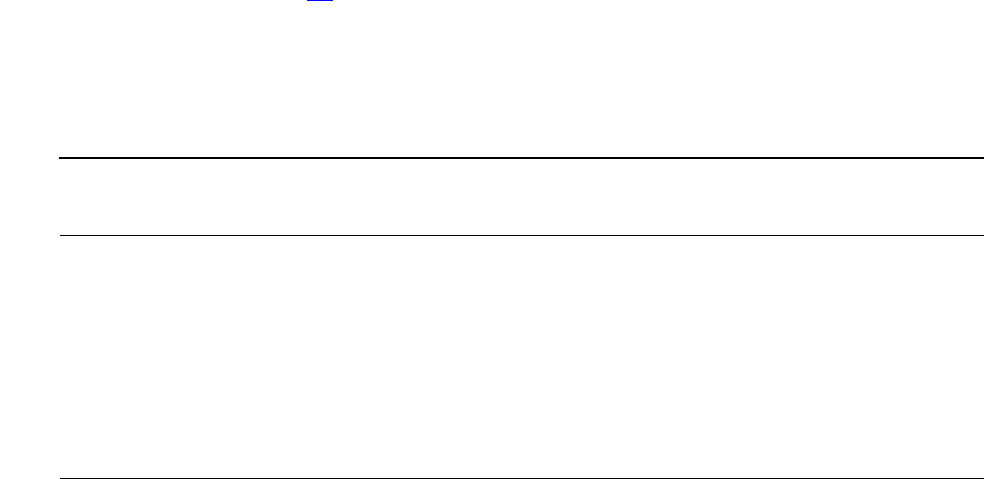
Authenticating Transaction Data
NSP Command Reference Manual—C8Z37-9000A
6-43
Verify MAC (Command 99)
Responding Parameters
A9
Field 0, the response identifier.
MAC Length
Field 1, the length of the MAC.
Verification Flag or EMFK.6(Ending IV)
Field 2, if field 1 is set to 0 this field will contain the ending Initialization Vector. If
field 1 is not set to 0, this field will contain the MAC verification flag. This field
contains a 16 byte hexadecimal value, or “Y” or “N”.
If your use of this command results in the generation of an ending Initialization
Vector in this field, use it as the starting Initialization Vector in subsequent MAC
command to continue generating MACs.
If your use of this command results in a MAC verification flag, then this field will
return Y if the MAC is verified or N if the MAC is not verified.
KMAC Check Digits
Field 3, check digits; the first four digits that result from encrypting zeros using the
MAC Key. If option 88 is enabled, this field will contain the first six digits of the
result.
[MAC Type#]
Field 4, the MAC Type. This field exists only if the MAC Type is 6 or 7.
Usage Notes
Before using Command 99, generate the MAC Key.
Table 6-17. Response A9: Verify MAC
Field # Contents Length (bytes) Legal Characters
0 Response identifier 2 A9
1 MAC length 1 0 - 3
2 Verification flag or
EMFK.6(Ending IV)
1, 16 0 - 9, A - F, Y, N
3 KMAC Check Digits 4 or 6 0 - 9, A - F
4* [MAC Type#] 1 6, 7
* This field exists only when the MAC Type is 6 or 7.

Authenticating Transaction Data
NSP Command Reference Manual—C8Z37-9000A
6-44
Verify MAC (Command 99)
Examples
Master File Key = 2ABC3DEF45670189 98107645FEDCBA2, check digits = 057A.
See 2key-3DES Key (Double-Length) on page A-5 for component values.
Verifying a MAC on Unpacked ASCII Data With Default IV
Clear-text MAC Key: FEDC BA98 7654 3210.
The MAC Key encrypted under variant 3 of the MFK: 1B86 6280 C012 DD33.
MAC length: 1.
Data type: Unpacked (U).
Data length: 6.
Data: 303430.
MAC: 60F0 EFDE.
Variant: 3.
The command looks like this:
<99#1B866280C012DD33###1#U#6#303430#60F0 EFDE#3#>
The Network Security Processor returns the following response:
<A9#1#Y#A68C#>
Verifying Binary Data With Default IV
Clear-text MAC Key: FEDC BA98 7654 3210.
The MAC Key encrypted under variant 3 of the MFK: 1B86 6280 C012 DD33.
MAC length: 1.
Data type: Binary (B).
Data length: 3.
Data: 040.
MAC: 60F0 EFDE.
Variant: 3.
The command looks like this:
<99#1B866280C012DD33###1#B#3#040#60F0 EFDE#3#>
The Network Security Processor returns the following response:
<A9#1#Y#A68C#>
Authenticating Transaction Data
NSP Command Reference Manual—C8Z37-9000A
6-45
Verify MAC (Command 99)
Verifying a ISO - 9797-1 Algorithm 1 MAC using the Default IV and Variant
Clear-text MAC Key: FEDC BA98 7654 3210.
The MAC Key encrypted under variant 3 of the MFK: 1B86 6280 C012 DD33.
MAC Type : 6
MAC length: 1.
Data type: Unpacked (U).
Data length: 6.
Data: 303430.
MAC: AFA3 9CEF.
Variant: 3.
The command looks like this:
<99#1B866280C012DD3325166617EC743AB1#6##1#U#6#303430#
AFA3 9CEF#>
The Network Security Processor returns the following response:
<A9#1#Y#7B83#6#>
Verifying a ISO - 9797-1 Algorithm 3 MAC using the Default IV and Variant
Clear-text MAC Key: FEDC BA98 7654 3210.
The MAC Key encrypted under variant 3 of the MFK: 1B86 6280 C012 DD33.
MAC Type : 7
MAC length: 1.
Data type: Unpacked (U).
Data length: 18.
Data: 3034 3030 3430 3034 30.
MAC: B21A E4A4.
Variant: 3.
The command looks like this:
<99#1B866280C012DD3325166617EC743AB1#7##1#U#18#
303430303430303430#B21A E4A4#>
The Network Security Processor returns the following response:
<A9#1#Y#7B83#7#>
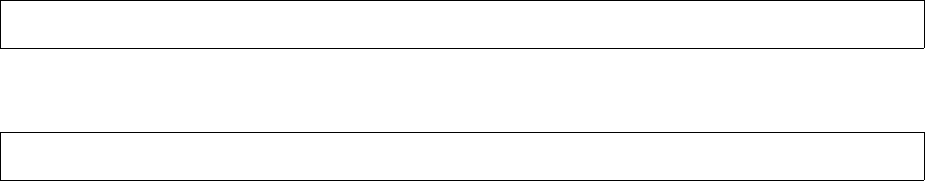
Authenticating Transaction Data
NSP Command Reference Manual—C8Z37-9000A
6-46
Verify ACR (Atalla Challenge Response) Response
MAC (Command 9B)
Verify ACR (Atalla Challenge Response) Response MAC
(Command 9B)
Command 9B verifies the response of the challenge number in both normal and auto
mode for the ACR token.
This command supports only single-length working keys.
This command is enabled in the Network Security Processor’s default security policy.
Command
Response
Calling Parameters
9B
Field 0, the command identifier.
EMFK.7(KMACR)
Field 1, the KMACR Key encrypted under variant 7 of the MFK. This field contains
a 16 byte hexadecimal value or a volatile table location.
Challenge No.
Field 2, the data, typically the challenge number that was used to compute the
MAC.
This field can be four to 128 bytes long and can contain the numbers 0 through 9.
In auto mode, this field will be contain 8 characters for initialization, or 9 characters
if it contains the previous response with a single challenge number.
MAC
Field 3, the MAC response to be verified. This field contains a 4 to 8 byte
hexadecimal value.
Response Format
Field 4, the response format: H, D, or Dnnnnnnnnnnnnnnn:
Entering H in this field means that the response will be a hexadecimal value.
<9B#EMFK.7(KMACR)#Challenge No.#MAC#Response Format#[Mode]#>
<AB#Verification Flag#Residual MAC#>[CRLF]
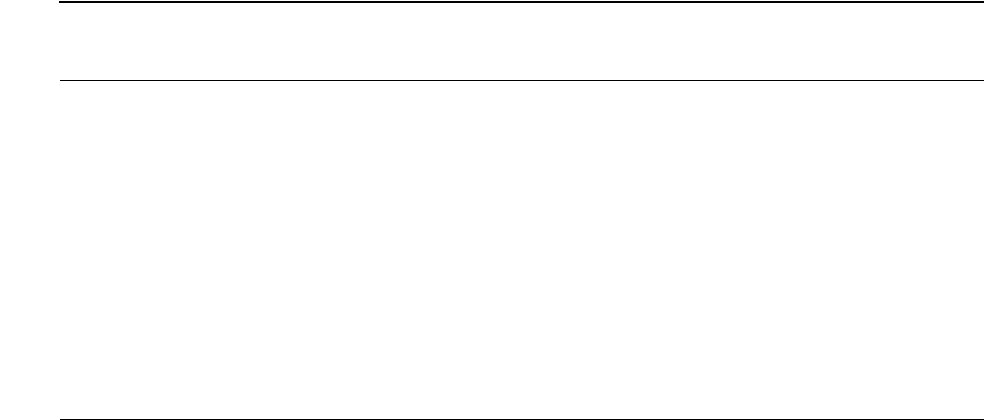
Authenticating Transaction Data
NSP Command Reference Manual—C8Z37-9000A
6-47
Verify ACR (Atalla Challenge Response) Response
MAC (Command 9B)
Entering D in this field means that the default decimalization table will be used to
construct the response. The default decimalization table is: 0123456789222333.
To change the contents of the decimalization table, enter Dnnnnnnnnnnnnnnn
where nnnnnnnnnnnnnnn contains the numbers you want in the table. The
response will be a decimal value.
[Mode]
Field 5, the mode flag. This field is optional.
Normal mode value is either 0, or empty.
Auto mode value is 1.
Responding Parameters
AB
Field 0, the response identifier.
Verification Flag
Field 1, the verification flag. This field returns Y if the MAC is verified; otherwise, it
returns N.
Residual MAC
Field 2, a residue MAC; that is, the last 32 bits of the MAC result. This field
contains an eight byte hexadecimal value.
If the MAC is not verified, this field returns XXXXXXXX, which indicates that the
value was not verified.
Table 6-18. Command 9B: Verify Response MAC
Field # Contents Length (bytes) Legal Characters
0 Command identifier 2 9B
1E
MFK.7(KMACR)* 16 0 - 9, A - F
2 Challenge number
Normal Mode
Auto Mode
4 - 128
8, 9
0 - 9
0 - 9, A - F
3 MAC 4 - 8 0 - 9, A - F
4 Response format 1, 17 H, D,
Dnnnnnnnnnnnnnnnn
5 [Mode] 0,1 0, 1
*Can be a volatile table location.
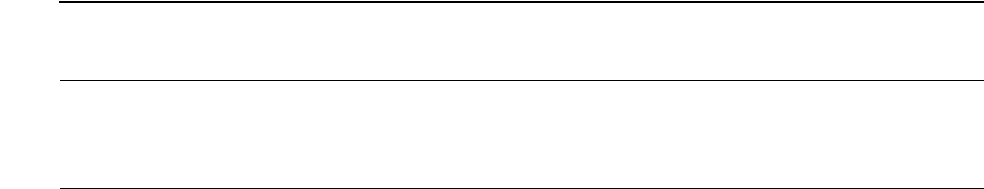
Authenticating Transaction Data
NSP Command Reference Manual—C8Z37-9000A
6-48
Verify ACR (Atalla Challenge Response) Response
MAC (Command 9B)
A 16 byte number if MAC is verified in auto mode; the first 32 bits plus Residue
MAC (last 32 bits). The MAC must be saved in Host DB for the next verification
routine (Auto Mode keeps track of previous MAC results in continuos calculation).
This response is not decimalized.
Usage Notes
Before using Command 9B, generate the MAC Key.
ACR Token Auto Mode (types 2, 3, 6 and 7)
The ACR Token has six system fields.
The field lengths are 8 characters.
These fields are utilized in auto mode.
Up to six users can be assigned an ACR token.
ACR Token Auto Mode steps:
User enters the PIN followed by predefined single digit user system number (0-5).
Then the user enters a predefined or single digit challenge number selected by the
host, which is used to generate the Response.
The Response is generated from MAC processed data, 8 characters from system field
1, the single digit challenge number and 7 zeros.
The left 8 digits of this result are used as a Response or stored in the selected system
field for the next operation.
Overview of Initialization of System Fields
When the Host Application needs to initialize or re-synchronize the auto mode
operation, the host generates 8 digits for the challenge number and requires the user
to enter the 8 digit challenge number instead of single digit.
The result of this 8 digit challenge (the response) is in turn stored in the system field.
The host saves the left 8 digits of result (from field 2 of response “AB”) in the data
base, then is used as part of the challenge for the next operation.
ACR Sample Flow
Normal Mode.
Table 6-19. Response AB: Verify Response MAC
Field # Contents Length (bytes) Legal Characters
0 Response identifier 2 AB
1 Verification flag 1 Y, N
2 Residual MAC 8, 16 0 - 9, A - F, X
Authenticating Transaction Data
NSP Command Reference Manual—C8Z37-9000A
6-49
Verify ACR (Atalla Challenge Response) Response
MAC (Command 9B)
This is a sample flow for normal mode operation for the ACR:
1. The user enters their PIN into the ACR.
2. The system prompts with a challenge number, typically 4 to 8 digits (created from
Command 93).
3. The user enters the challenge number into the ACR.
4. The ACR responds with a Response MAC.
5. The user enters this Response into the system.
6. The system verifies that this Response MAC is correct and allows the user to
continue logging on (Command 9B).
To calculate the Response, generate a MAC on the ASCII representation of the
challenge number.
Auto (Single Digit) Mode.
This is a sample flow for INITIALIZING or RESYNCHRONIZATION of the ACR in
single digit mode:
1. The user enters their PIN into the ACR (and optionally a system field number, the
default system field number is 0)
2. The system prompts with an 8-digit challenge number (from Command 93). The
user enters the challenge number into the ACR.
3. The ACR responds with a Response MAC. This response MAC is also stored in
the selected system field for future use.
4. The user enters this Response into the system.
5. The system verifies that this Response MAC is correct and allows the user to
continue logging on.
To calculate the Response, generate a MAC on the ASCII representation of the
challenge number.
This is a sample flow for standard operation of the ACR in single digit mode:
1. The user enters their PIN into the ACR (and optionally a system field number; the
default system field number is 0)
2. The user enters a predefined single digit challenge number into the ACR.
3. The ACR responds with a Response MAC which is calculated from the stored
system field value and the entered single digit challenge. This response MAC is
also stored in the selected system field for future use.
4. The user enters this Response into the system.
5. The system verifies that this Response MAC is correct and allows the user to
continue logging on.

Authenticating Transaction Data
NSP Command Reference Manual—C8Z37-9000A
6-50
Verify ACR (Atalla Challenge Response) Response
MAC (Command 9B)
To calculate the Response, generate a MAC on the packed representation of the first 8
characters of the saved response (the response from the previous challenge/response
session). Concatenate this with the single digit challenge and zero filled to 64 bits.
Examples
These detailed types show an example of Verifying with Hexadecimal MAC or Decimal
MAC using either the Default Table or Custom Table.
Master File Key = 2ABC3DEF45670189 98107645FEDCBA2, check digits = 057A.
See 2key-3DES Key (Double-Length) on page A-5 for component values.
Verifying a Hexadecimal MAC
This example illustrates verifying a hexadecimal MAC, based on the following input:
Clear-text MAC Key: 69EA 0A4E 73CF F9F0.
The MAC Key encrypted under variant 7 of the MFK: 50CC BF0A A4DD 3A0A.
Challenge number: 1487
MAC response to be verified: 2B4F AB1A
Response format: Hexadecimal (H)
The command looks like this:
<9B#50CCBF0AA4DD3A0A#1487#2B4FAB1A#H#>
The Network Security Processor issues the following response.
<AB#Y#3EAE165F#>
Verifying a Decimal MAC Using a Customized Table
Clear-text MAC Key: 69EA 0A4E 73CF F9F0.
The MAC Key encrypted under variant 7 of the MFK: 50CC BF0A A4DD 3A0A.
Challenge number: 1618 5
MAC response to be verified: 1111 1111
Response format: Decimal (D) using the decimalization table: 1111 1111 1111 1111
The command looks like this:
<9B#50CCBF0AA4DD3A0A#16185#11111111#D1111111111111111#>
The Network Security Processor issues the following response.
<AB#Y#4DC6D4DE#>
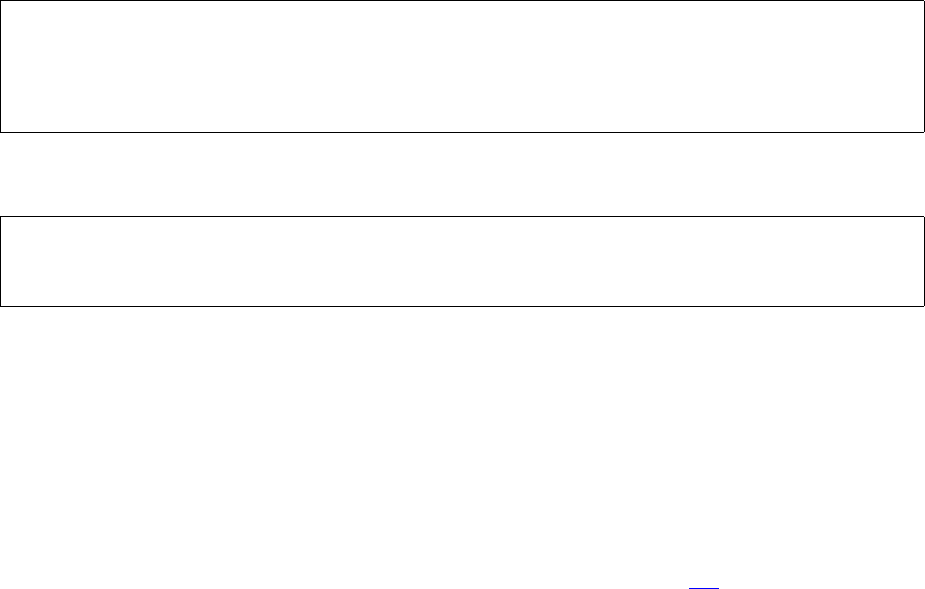
Authenticating Transaction Data
NSP Command Reference Manual—C8Z37-9000A
6-51
Verify DUKPT MAC (Command 348)
Verify DUKPT MAC (Command 348)
Command 348 derives a message authentication session key using the Base
Derivation Key and the key serial number, and then uses it to verify a MAC.
This command is enabled in the Network Security Processor’s default security policy.
Command
Response
Calling Parameters
348
Field 0, the command identifier.
EMFK.8(Base Derivation Key),MAC
Field 1, the Base Derivation Key encrypted under variant 8 of the MFK. This field
contains a 32 byte value, or a volatile table location. If option A2 is set to “S” this
field can contain a 16 byte value, a 1key-3DES (single-length) key.
Key Serial Number
Field 2, the 10 to 20 hexadecimal digit Key Serial Number (KSN) from the PIN
entry device.
[EMFK.6(IV)]
Field 3, the Initialization Vector (IV) encrypted under variant 6 of the MFK. If this
command contains the first block of multiple blocks of data, or if you are
authenticating only one block of data, then this field must be empty; the Network
Security Processor will use its default Initialization Vector of all zeros. If this
command contains data subsequent to the first block in a multi-block series (that is,
it contains continuation data), then this field should contain the intermediate
Initialization Vector from the previously sent data block. This field is either empty, or
contains a 16 byte value.
<348#EMFK.8(Base Derivation Key)#Key Serial Number#
[EMFK.6(IV)]#Data Continuation#[MAC Type]#Data Length#
MAC Data#[MAC]#Session Key Length#>
<448#Data Continuation#Verification Flag or Intermediate IV#
Base Derivation Key Check Digits#KMAC Check Digits#>

Authenticating Transaction Data
NSP Command Reference Manual—C8Z37-9000A
6-52
Verify DUKPT MAC (Command 348)
Data Continuation
Field 4, if field 7 contains all the data to be used to verify the MAC, set this field to
1. If the amount of data to be used in the MAC verification process exceeds 4096
ASCII hexadecimal characters, multiple commands are required to process the
MAC. If this is the case, set this field to 0 for all commands except the command
that contains the final block of data, when processing the last block of data set this
field to 1.
The value of this field can be either:
0 - More data is coming in a subsequent command
1 - This command contains all the data, or contains the last block of data
[MAC Type]
Field 5, the type of MAC to be calculated. The possible values for this field are:
MAC Data Length
Field 6, the number of bytes of data supplied in field 7. The minimum data length is
2, the maximum data length is 4096.
MAC Data
Field 7, the data in ASCII hexadecimal format that was used to generate the MAC.
This field contains a 2 - 4096 hexadecimal character value. This field must contain
an even number of hexadecimal characters.
[MAC]
Field 8, the MAC to be verified. This field must contain eight hexadecimal digits (32
bits), or must be empty if the Data Continuation flag (field 4) contains a 0 (zero).
Session Key Length
Field 9, the length of the generated incoming PIN Encryption and MAC session
keys. The value of this field can be either:
S - generate a 1key-3DES (single length) session key
D - generate a 2key-3DES (double-length) session key.
If the Base Derivation Key, provided in field 1, is a 1key-3DES (single-length) key,
this field must contain the letter S.
MAC Type Value
ISO - 9797-1 Algorithm 1 - 1key or 2key-3DES Cipher block chaining Empty, or 1-6
ISO 9797-1 Algorithm 3 - Only the last data block is processed using
3DES, all previous blocks are processed using single DES
7
Visa DUKPT (old style) as generated by command 5C V
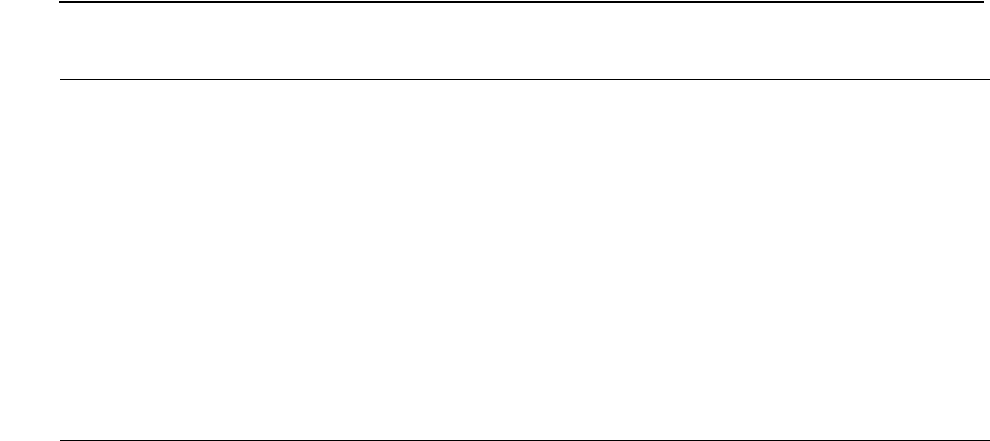
Authenticating Transaction Data
NSP Command Reference Manual—C8Z37-9000A
6-53
Verify DUKPT MAC (Command 348)
Responding Parameters
448
Field 0, the response identifier.
Data Continuation
Field 1, the value specified in field 4 of the command.
Verification Flag or Intermediate IV
Field 2, This field contains one of following values:
Y – This value will be present only if field 4 of the command contains a 1, and
the MAC verified.
N – This value will be present only if field 4 of the command contains a 1, and
the MAC did not verify.
Intermediate IV - This value will be present only if field 4 of the command
contains a zero. If present this field will contain the 16 hexadecimal character
cryptogram of the intermediate IV.
Base Derivation Key Check Digits
Field 3, check digits of the base derivation key. Check digits are the first six digits
that result from encrypting zeros using the base derivation key.
KMAC Check Digits
Field 4, check digits of the generated Message Authentication Key (KMAC). Check
digits are the first six digits that result from encrypting zeros using the KMAC.
Table 6-20. Command 348: Verify DUKPT MAC
Field # Contents Length (bytes) Legal Characters
0 Command identifier 3 348
1E
MFK.8(Base Derivation Key) 16, 32 0 - 9, A - F
2 Key Serial Number 10 - 20 0 - 9, A - F
3[E
MFK.6(IV)] 0, 16 0 - 9, A - F
4 Data Continuation 1 0, 1
5 [MAC Type] 0, 1 empty, 1 - 7, V
6 MAC Data Length 1 - 4 2 - 4096
7 MAC Data 2 - 4096 0 - 9, A - F
8 [MAC] 0, 8 empty, 0 - 9, A - F
9 Session Key Length 1 S or D
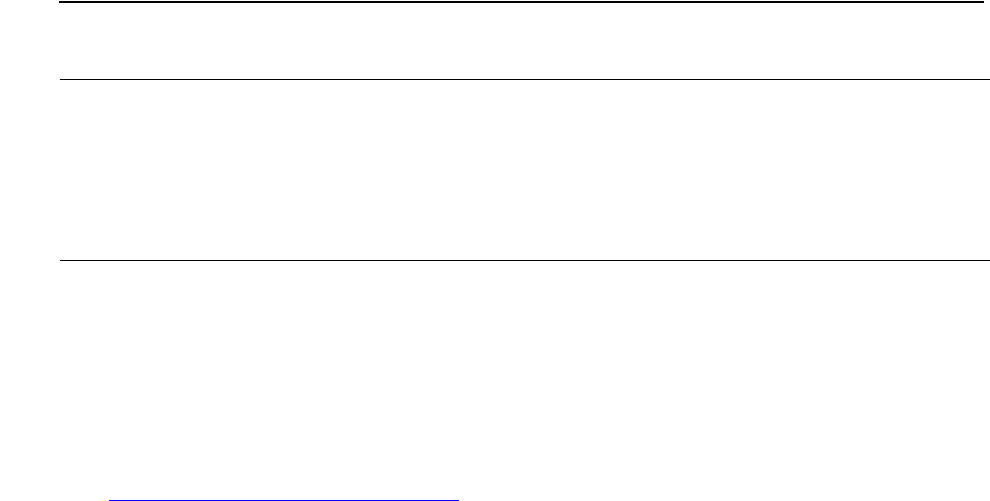
Authenticating Transaction Data
NSP Command Reference Manual—C8Z37-9000A
6-54
Verify DUKPT MAC (Command 348)
Usage Notes
Generate the cryptogram for the base derivation key.
Example
Master File Key = 2ABC3DEF45670189 98107645FEDCBA2, check digits = 057A.
See 2key-3DES Key (Double-Length) on page A-5 for component values.
Clear-text Base Derivation Key: 0123456789ABCDEF FEDCBA9876543210
The Base Derivation Key encrypted under variant 8 of the MFK:
AAA57E4E99AE9B03 28F6BA950E1664FA
Key serial number: 9876543210E00012
The command contains all the data: there is no IV
The MAC Type: ISO 9797-1 Algorithm 1 - 3DES CBC
The MAC data: 0123456789ABCEF
The MAC to be verified: 6FCEDEBD
The DUKPT session key length: 2key-3DES (double-length)
The command looks like this:
<348#AAA57E4E99AE9B0328F6BA950E1664FA#9876543210E00012##1##16
#0123456789ABCDEF#6FCEDEBD#D#>
The Network Security Processor returns the following response.
<448#1#Y#08D7B4#B97051#>
Table 6-21. Response 448: Verify DUKPT MAC
Field # Contents Length (bytes) Legal Characters
0 Response identifier 3 448
1 Data Continuation 1 0, 1
2 Verification Flag or IV 1, 16 Y, N, or 0 - 9, A - F
3 Base Derivation Key Check Digits 6 0 - 9, A - F
4 KMAC Check Digits 6 0 - 9, A - F
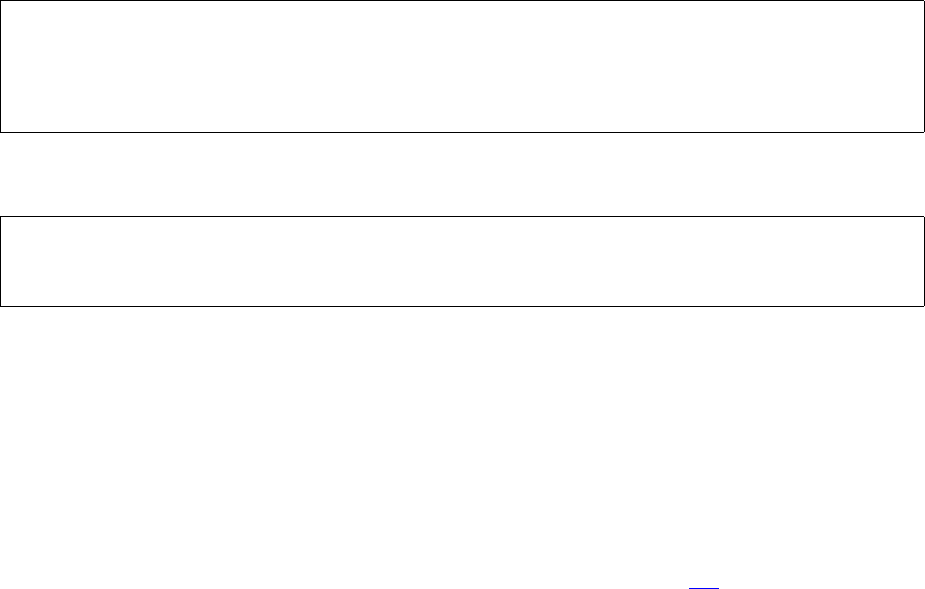
Authenticating Transaction Data
NSP Command Reference Manual—C8Z37-9000A
6-55
Generate DUKPT MAC (Command 386)
Generate DUKPT MAC (Command 386)
Command 386 derives a message authentication session key using the Base
Derivation Key and the key serial number, and then uses it to generate a message
authentication code (MAC).
This command is not enabled in the Network Security Processor’s default security
policy. To use this command you must add it to the Network Security Processor’s
security policy.
Command
Response
Calling Parameters
386
Field 0, the command identifier.
EMFK.8(Base Derivation Key)
Field 1, the Base Derivation Key encrypted under variant 8 of the MFK. This field
contains a 32 byte value, or a volatile table location. If option A2 is set to “S” this
field can contain a 16 byte value, a 1key-3DES (single-length) key.
Key Serial Number
Field 2, the 10 to 20 hexadecimal digit Key Serial Number (KSN) from the PIN
entry device.
[EMFK.6(IV)]
Field 3, the Initialization Vector (IV) encrypted under variant 6 of the MFK. If this
command contains the first block of multiple blocks of data, or if you are
authenticating only one block of data, then this field must be empty; the Network
Security Processor will use its default Initialization Vector of all zeros. If this
command contains data subsequent to the first block in a multi-block series (that is,
it contains continuation data), then this field should contain the intermediate
<386#EMFK.8(Base Derivation Key)#Key Serial Number#
[EMFK.6(IV)]#Data Continuation#[MAC Type]#Data Length#
MAC Data#Session Key Length#>
<486#Data Continuation#MAC or Intermediate IV#
Base Derivation Key Check Digits#KMAC Check Digits#>

Authenticating Transaction Data
NSP Command Reference Manual—C8Z37-9000A
6-56
Generate DUKPT MAC (Command 386)
Initialization Vector from the previously sent data block. This field is either empty, or
contains a 16 byte value.
Data Continuation
Field 4, If field 7 contains all the data to be used to verify the MAC, set this field to
1. If the amount of data to be used in the MAC verification process exceeds 4096
ASCII hexadecimal characters multiple commands are required to process the
MAC. If this is the case, set this field to 0 for all commands except the command
that contains the final block of data, when processing the last block of data set this
field to 1.
The value of this field can be either:
0 - More data is coming in a subsequent command
1 - This command contains all the data, or contains the last block of data
[MAC Type]
Field 5, the type of MAC to be calculated. The possible values for this field are:
MAC Data Length
Field 6, the number of bytes of data supplied in field 7. The minimum data length is
2, the maximum data length is 4096.
MAC Data
Field 7, the data in ASCII hexadecimal format that was used to generate the MAC.
This field contains a 2 - 4096 hexadecimal character value. This field must contain
an even number of hexadecimal characters.
Session Key Length
Field 8, the length of the generated incoming PIN Encryption and MAC session
keys. The value of this field can be either:
S - generate a 1key-3DES (single length) session key
D - generate a 2key-3DES (double-length) session key.
If the Base Derivation Key, provided in field 1, is a 1key-3DES (single-length) key,
this field must contain the letter S.
MAC Type Value
ISO - 9797-1 Algorithm 1 - 1key or 2key-3DES Cipher block chaining Empty, or 1-6
ISO 9797-1 Algorithm 3 - Only the last data block is processed using
3DES, all previous blocks are processed using single DES
7
Visa DUKPT (old style) as generated by command 5C. The NSP will
return the left half of the MAC if this field contains “VL”, it will return
the right half of the MAC if this field contains “VR”.
V, VL or VR
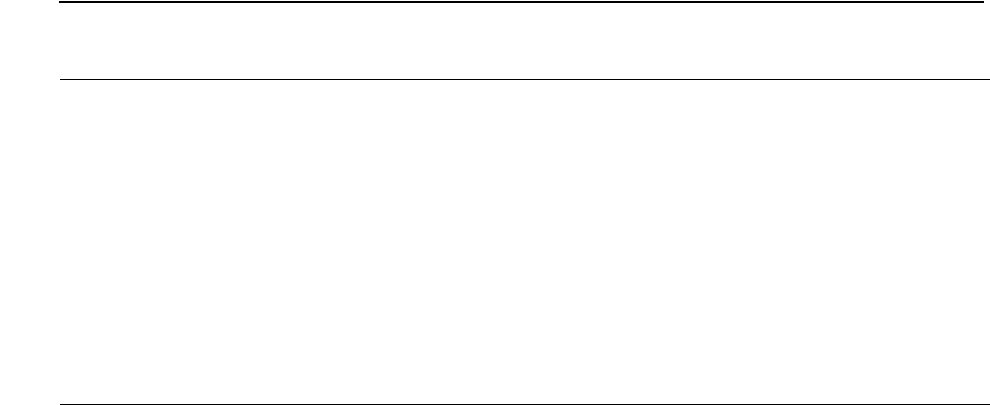
Authenticating Transaction Data
NSP Command Reference Manual—C8Z37-9000A
6-57
Generate DUKPT MAC (Command 386)
Responding Parameters
486
Field 0, the response identifier.
Data Continuation
Field 1, the value specified in field 4 of the command.
MAC or Intermediate IV
Field 2, if field 4 of the command contains a 1, this field contains the 32 bit MAC
represented as 8 hexadecimal characters. If field 4 of the command contains a 0
(zero) this field will contain the 16 hexadecimal character cryptogram of the
intermediate IV.
Base Derivation Key Check Digits
Field 3, check digits of the base derivation key. Check digits are the first six digits
that result from encrypting zeros using the base derivation key.
KMAC Check Digits
Field 4, check digits of the generated Message Authentication Key (KMAC). Check
digits are the first six digits that result from encrypting zeros using the KMAC.
Table 6-22. Command 386: Generate DUKPT MAC
Field # Contents Length (bytes) Legal Characters
0 Command identifier 3 386
1E
MFK.8(Base Derivation Key) 16, 32 0 - 9, A - F
2 Key Serial Number 10 - 20 0 - 9, A - F
3[E
MFK.6(IV)] 0, 16 0 - 9, A - F
4 Data Continuation 1 0, 1
5 [MAC Type] 0, 1 empty, 1 - 7, V
6 MAC Data Length 1 - 4 2 - 4096
7 MAC Data 2 - 4096 0 - 9, A - F
8 Session Key Length 1 S or D

Authenticating Transaction Data
NSP Command Reference Manual—C8Z37-9000A
6-58
Generate DUKPT MAC (Command 386)
Usage Notes
Generate the cryptogram for the Base Derivation Key.
Example
Master File Key = 2ABC3DEF45670189 98107645FEDCBA2, check digits = 057A.
See 2key-3DES Key (Double-Length) on page A-5 for component values.
Clear-text Base Derivation Key: 0123456789ABCDEF FEDCBA9876543210
The Base Derivation Key encrypted under variant 8 of the MFK:
AAA57E4E99AE9B03 28F6BA950E1664FA
Key serial number: 9876543210E00012
The command contains all the data: there is no IV
The MAC Type: ISO 9797-1 Algorithm 1 - 3DES CBC
The MAC data: 0123456789ABCEF
The DUKPT session key length: 2key-3DES (double-length)
The command looks like this:
<386#AAA57E4E99AE9B0328F6BA950E1664FA#9876543210E00012##1##16
#0123456789ABCDEF#D#>
The Network Security Processor returns the following response.
<486#1#6FCEDEBD#08D7B4#B97051#>
Table 6-23. Response 486: Generate DUKPT MAC
Field # Contents Length (bytes) Legal Characters
0 Response identifier 3 486
1 Data Continuation 1 0, 1
2MAC
or
Intermediate IV
8
or
16
0 - 9, A - F
or
0 - 9, A - F
3 Base Derivation Key Check Digits 6 0 - 9, A - F
4 KMAC Check Digits 6 0 - 9, A - F

NSP Command Reference Manual—C8Z37-9000A
7-1
7Authorizing VISA, MasterCard,
American Express, and Discover
Cards
VISA and MasterCard magnetic stripe card transactions are authorized using the same
algorithm. When the algorithm is used for VISA transactions, it is called Card
Verification Value (CVV). When the algorithm is used for MasterCard transactions, it is
called Card Validation Code. American Express uses a different algorithm called a
Card Security Code (CSC).
Mastercard PayPass transactions are protected using a value called the CVC3, which
is generated by the PayPass chip for each transaction. VISA uses a dynamic Card
Verification Value (dCVV) generated by the smartcard to protect contactless smartcard
transactions.
This section explains the purpose of CVVs, dCVVs, CVCs, CVC3s, and CSCs, and
describes the commands that are used to implement support for CVV/CVC/CSCs.
To skip this introduction go to Table 7-1, CVV, dCVV, CVC, CVC3 and CSC Commands
for a list of commands.
About CVVs, CVCs, and CSCs
VISA Card Verification Values (CVVs), MasterCard Card Validation Codes (CVCs), and
American Express Card Security Code (CSCs) are check-values that confirm the
validity of a bankcard’s magnetic stripe. Confirming the magnetic stripe's validity
protects against the production of counterfeit cards that have account numbers which
have been generated in sequential order based on the account number taken from a
valid card.
The CVV/CVC algorithm takes as its input the primary account number, expiration
date, and service code. These values are on the magnetic stripe's first two tracks. The
input is operated on by keys, referred to as KCVVA and KCVVB. The result – the
CVV/CVC – is added to the card's magnetic stripe. For calculating the encoded CVC1,
use the primary account number, card expiration date and the service code. For
calculating the indent CVC2, use the primary account number, card expiration date,
and “zero fill” the service code.
A static CVC3 uses the same algorithm as CVC1 and CVC2, the data inputs are the
primary account number, card expiration date, and a service code value of 502. A
static CVC3 can be generated or verified using commands 5D and 5E, respectively.
A dynamic CVC3 uses a different algorithm, the data inputs are the primary account
number, card expiration date, service code, unpredictable number, and application
transaction counter, value. Use command 359 to verify a dynamic CVC3.
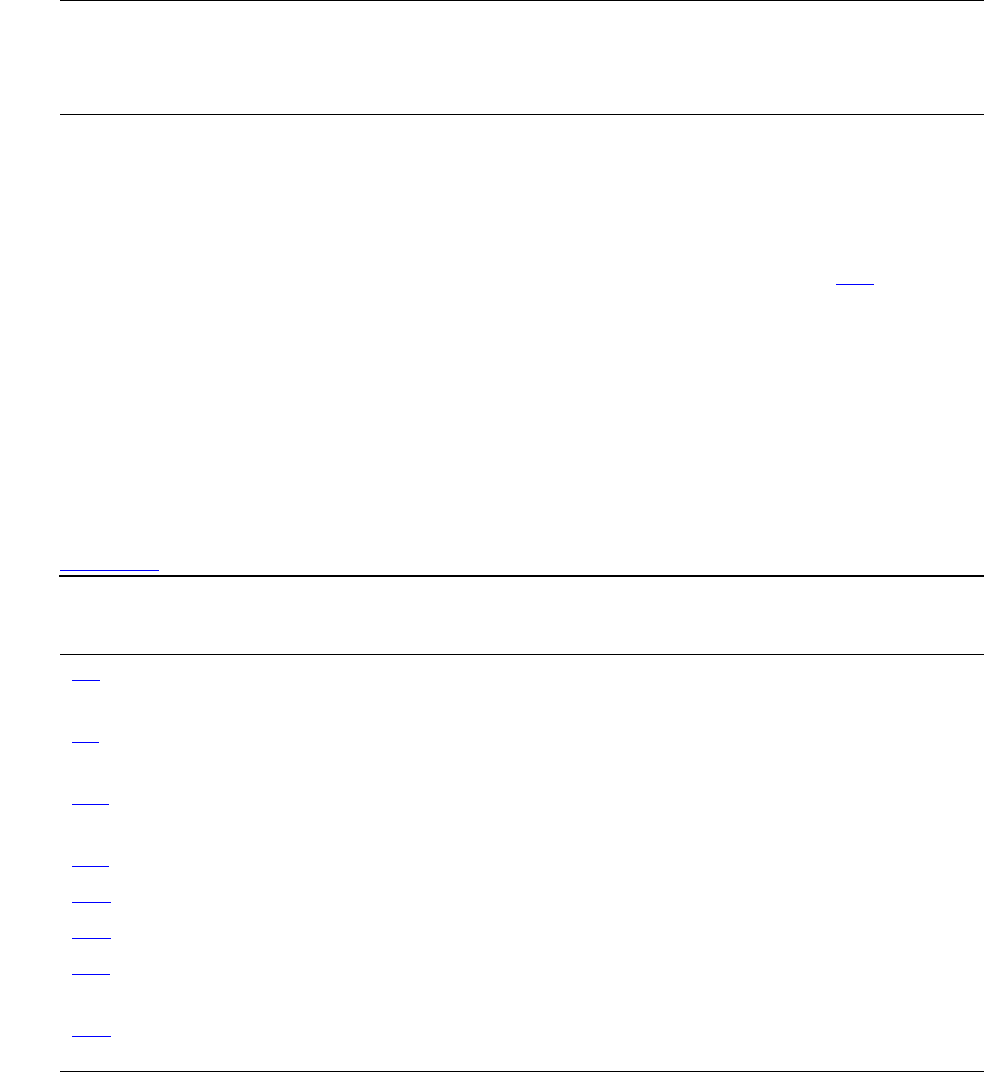
Authorizing VISA, MasterCard, American Express,
and Discover Cards
NSP Command Reference Manual—C8Z37-9000A
7-2
CVV, dCVV, CVC, CVC3, and CSC Commands
The CSC algorithm takes as its input the primary account number and expiration date.
These values are on the magnetic stripe's first two tracks. The input is operated on by
a 2key-3DES (double-length) key, referred to as KCSC. The result – the CSC– is
added to the card's magnetic stripe.
The Discover algorithm is unique to Discover smartcards. Use command 35F to verify
a Discover dynamic CVV.
CVV, dCVV, CVC, CVC3, and CSC Commands
The remainder of this section contains the command and response syntax for the VISA
CVV, MasterCard CVC, and American Express CSC commands.
Quick Reference
Table 7-1 identifies each command by number, name, and purpose.
Note. For specific applications Visa refers to the CVV by other similar names. The
Cardholder Authentication Verification Value (CAVV) uses the same algorithm and data
values as those used to generate and verify a CVV. The Integrated Card Verification
Value (iCVV) also uses the CVV algorithm with a service code of ‘999’.
Table 7-1. CVV, dCVV, CVC, CVC3 and CSC Commands
Command # Name Purpose
5D Generate CVV/CVC Generates a Card Verification Value/Card
Validation Code
5E Verify CVV/CVC Verifies a Card Verification Value/Card
Verification Code
357 Verify dCVV Verifies a VISA dynamic Card Verification
Value
359 Verify CVC3 Verifies a MasterCard CVC3
35A Verify CSC Verifies a Card Security Codes
35B Generate CSC Generates Card Security Codes
35F Verify DCVV Verifies a Discover Dynamic Card Verification
Value
36A Verify AMEX Expresspay
- Magstripe
Verifies an AMEX Expresspay value using the
Magstripe mode
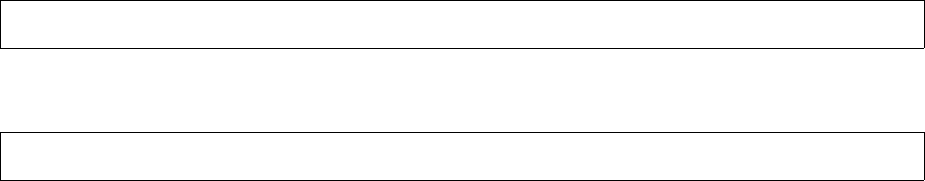
Authorizing VISA, MasterCard, American Express,
and Discover Cards
NSP Command Reference Manual—C8Z37-9000A
7-3
Generate CVV/CVC (Command 5D)
Generate CVV/CVC (Command 5D)
Command 5D generates a Visa Card Verification Value (CVV) or a MasterCard Card
Validation Code (CVC). Visa and MasterCard use the same algorithm to generate their
CVV or CVC value. Whenever the terms Card Verification Value or CVV are used in
this manual, they also refer to Card Validation Code and CVC.
This command has a high security exposure, it is not enabled in the Network Security
Processor’s default security policy.
This command supports only 1key-3DES (single-length) working keys.
Command
Response
Calling Parameters
5D
Field 0, the command identifier.
Algorithm Identifier
Field 1, the algorithm identifier. This field may contain either 2 or 3. The standard
algorithm for CVV is 3. Algorithm 2 is no longer recommended. A three
alphanumeric character CVV is returned in field one of the response when the
algorithm identifier is set to 2. An eight digit CVV is returned in field one of the
response when the algorithm identifier is set to 3.
EMFK.3(KCVVA)
Field 2, the Card Verification Value Key A encrypted under variant 3 of the MFK.
This field contains a 16 byte hexadecimal value, or a volatile table location.
EMFK.3(KCVVB)
Field 3, the Card Verification Value Key B encrypted under variant 3 of the MFK.
This field contains a 16 byte hexadecimal value, or a volatile table location.
Data
Field 4, the data used to generate the Card Verification Value. The data in this field
should be the primary account number, the card expiration date, and the service
code. This field contains a 1 to 32 byte decimal value.
<5D#Algorithm Identifier#EMFK.3(KCVVA)#EMFK.3(KCVVB)#Data#>
<6D#CVV#KCVVA Check Digits#KCVVB Check Digits#>[CRLF]
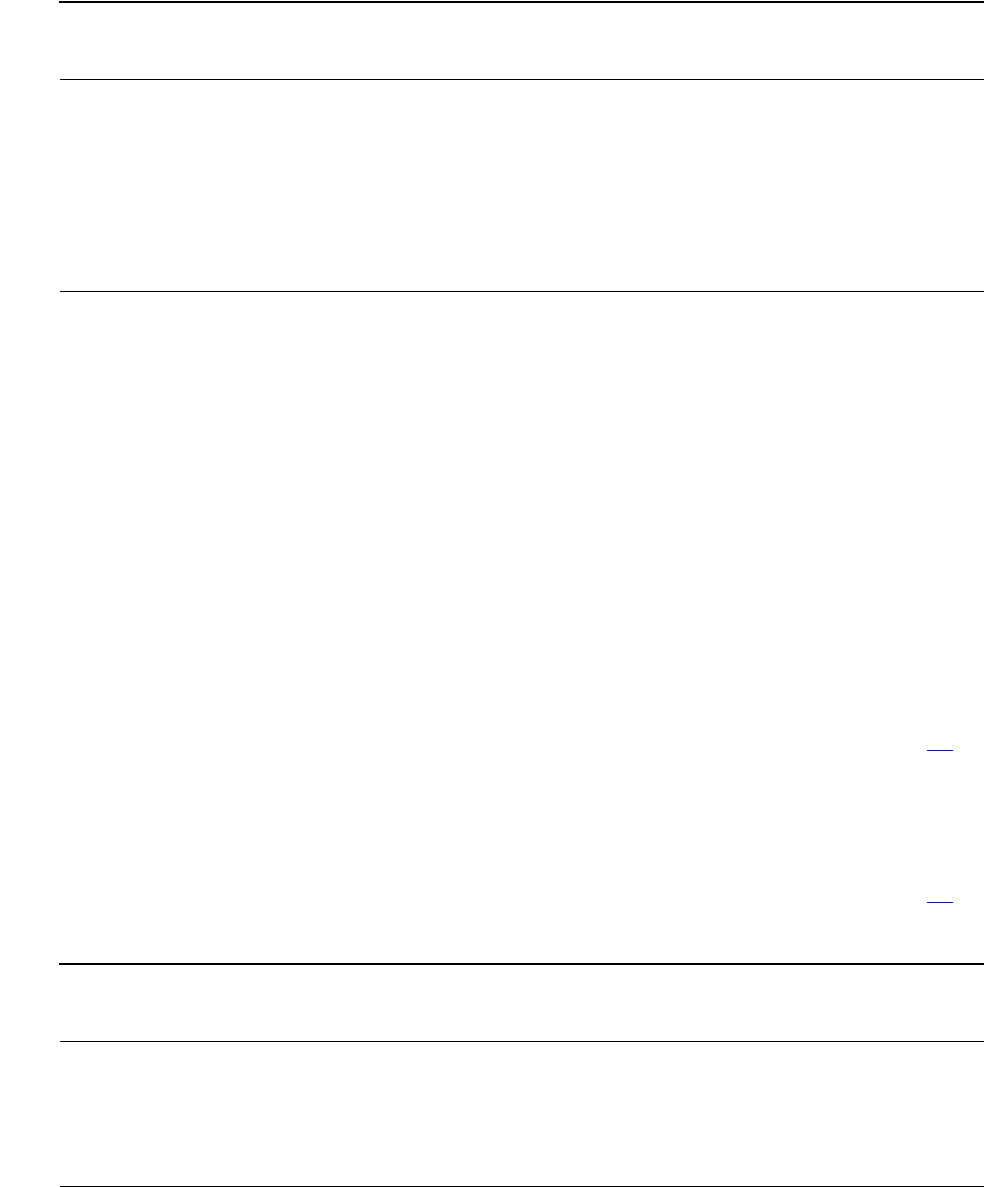
Authorizing VISA, MasterCard, American Express,
and Discover Cards
NSP Command Reference Manual—C8Z37-9000A
7-4
Generate CVV/CVC (Command 5D)
Responding Parameters
6D
Field 0, the response identifier.
CVV
Field 1, the generated Card Verification Value. When the algorithm identifier
(specified in field one of the command) is two, this field will contain three
alphanumeric characters. When the algorithm identifier is three, this field will
contain 8 decimal digits.
KCVVA Check Digits
Field 2, the Card Verification Value Key A check digits; the first four digits that
result from encrypting zeros using the Card Verification Value Key A. If option 88 is
enabled, this field will contain the first six digits of the result.
KCVVB Check Digits
Field 3, the Card Verification Value Key B check digits; the first four digits that
result from encrypting zeros using the Card Verification Value Key B. If option 88 is
enabled, this field will contain the first six digits of the result.
Usage Notes
Before using Command 5D generate the two Card Verification Value Keys.
Table 7-2. Command 5D: Generate CVV/CVC
Field # Contents Length (bytes) Legal Characters
0 Command identifier 2 5D
1 Algorithm identifier 1 2, 3
2E
MFK.3(KCVVA)* 16 0 - 9, A - F
3E
MFK.3(KCVVB)* 16 0 - 9, A - F
4 Data 1 - 32 0 - 9
*Can be a volatile table location.
Table 7-3. Response 6D: Generate CVV/CVC
Field # Contents Length (bytes) Legal Characters
0 Response identifier 2 6D
1 CVV varies 0 - 9, A - Z
2KCVV
A Check Digits 4 or 6 0 - 9, A - F
3KCVV
B Check Digits 4 or 6 0 - 9, A - F

Authorizing VISA, MasterCard, American Express,
and Discover Cards
NSP Command Reference Manual—C8Z37-9000A
7-5
Generate CVV/CVC (Command 5D)
Example
Master File Key = 2ABC3DEF45670189 98107645FEDCBA2, check digits = 057A.
See 2key-3DES Key (Double-Length) on page A-5 for component values.
Clear-text Card Verification Value Key A: 0123 4567 89AB CDEF.
The Card Verification Value Key A encrypted under variant 3 of the MFK: 2516
6617 EC74 3AB1.
Clear-text Card Verification Value Key B: FEDC BA98 7654 3210.
The Card Verification Value Key A encrypted under variant 3 of the MFK: 1B86
6280 C012 DD33.
The data used to generate the Card Verification Value is 4123 4567 8901 2345
8701 101. This value includes the following information:
Primary account number: 4123 4567 8901 2345.
Card expiration date: 8701.
Service code: 101.
The command looks like this:
<5D#3#25166617EC743AB1#1B866280C012DD33#
41234567890123458701101#>
The Network Security Processor returns the following response:
<6D#56149820#D5D4#A68C#>
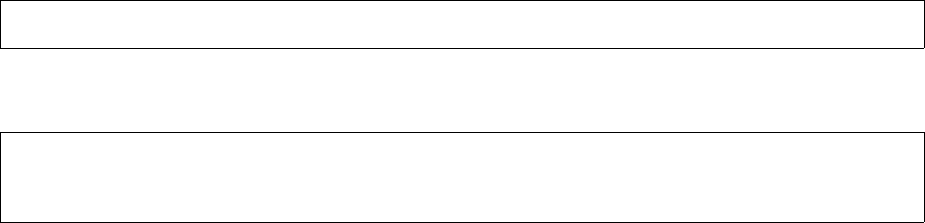
Authorizing VISA, MasterCard, American Express,
and Discover Cards
NSP Command Reference Manual—C8Z37-9000A
7-6
Verify CVV/CVC (Command 5E)
Verify CVV/CVC (Command 5E)
Command 5E verifies a Visa Card Verification Value (CVV) or a MasterCard Card
Validation Code (CVC). Visa and MasterCard use the same algorithm to verify their
CVV or CVC value. Whenever the terms Card Verification Value or CVV are used in
this manual, they also refer to Card Validation Code and CVC.
This command is enabled in the Network Security Processor’s default security policy.
Command
Response
Calling Parameters
5E
Field 0, the command identifier.
Algorithm
Field 1, the algorithm identifier. This field may contain either 2 or 3. The standard
algorithm is 3. Algorithm 2 is no longer recommended.
EMFK.3(KCVVA)
Field 2, the Card Verification Value Key A encrypted under variant 3 of the MFK.
This field contains a 16 byte hexadecimal value, or a volatile table location.
EMFK.3(KCVVB)
Field 3, the Card Verification Value Key B encrypted under variant 3 of the MFK.
This field contains a 16 byte hexadecimal value, or a volatile table location.
Data
Field 4, the data used to verify the Card Verification Value. The data in this field
should be the primary account number, the card expiration date, and the service
code. This field contains a 1 to 32 byte decimal value.
CVV
Field 5, the Card Verification Value to be verified. When the algorithm identifier
(field 1) is set to two, this field must contain a three alphanumeric character value.
<5E#Algorithm#EMFK.3(KCVVA)#EMFK.3(KCVVB)#Data#CVV#>
<6E#Verification Flag#KCVVA Check Digits#KCVVB Check Digits#>
[CRLF]

Authorizing VISA, MasterCard, American Express,
and Discover Cards
NSP Command Reference Manual—C8Z37-9000A
7-7
Verify CVV/CVC (Command 5E)
When the algorithm identifier (field 1) is set to three and option 4D is enabled, this
field must contain a 3 to 8 digit value.
Responding Parameters
6E
Field 0, the response identifier.
Verification Flag
Field 1, the verification flag. This field returns Y if the CVV verified; otherwise, it
returns N.
KCVVA Check Digits
Field 2, the Card Verification Value Key A check digits; the first four digits that
result from encrypting zeros using the Card Verification Value Key A. If option 88 is
enabled, this field will contain the first six digits of the result.
KCVVB Check Digits
Field 3, the Card Verification Value Key B check digits; the first four digits that
result from encrypting zeros using the Card Verification Value Key B. If option 88 is
enabled, this field will contain the first six digits of the result.
Table 7-4. Command 5E: Verify CVV/CVC
Field # Contents Length (bytes) Legal Characters
0 Command identifier 2 5E
1 Algorithm identifier 1 2, 3
2E
MFK.3(KCVVA)* 16 0 - 9, A - F
3E
MFK.3(KCVVB)* 16 0 - 9, A - F
4 Data 1 - 32 0 - 9
5 CVV varies 0 - 9, A - Z
*Can be a volatile table location.
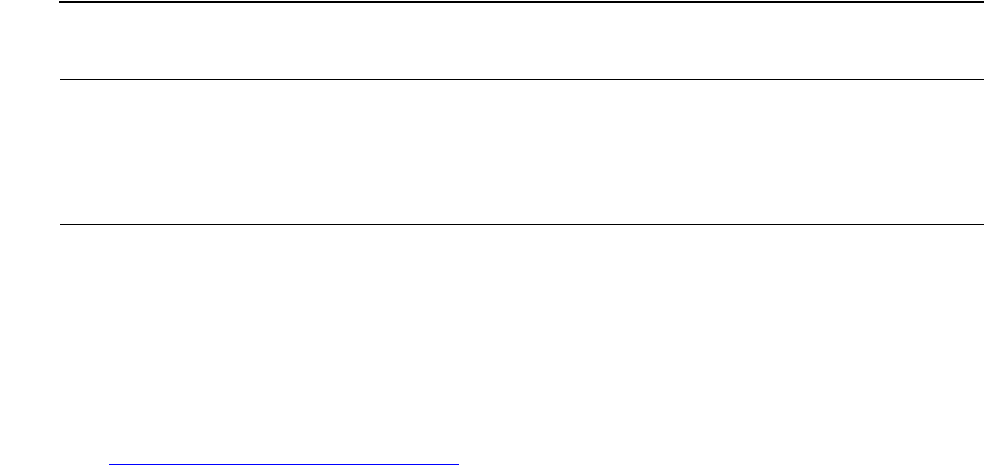
Authorizing VISA, MasterCard, American Express,
and Discover Cards
NSP Command Reference Manual—C8Z37-9000A
7-8
Verify CVV/CVC (Command 5E)
Usage Notes
Generate the Card Verification Value key pair.
Example
Master File Key = 2ABC3DEF45670189 98107645FEDCBA2, check digits = 057A.
See 2key-3DES Key (Double-Length) on page A-5 for component values.
Clear-text Card Verification Value Key A: 0123 4567 89AB CDEF.
The Card Verification Value Key A encrypted under variant 3 of the MFK: 2516
6617 EC74 3AB1.
Clear-text Card Verification Value Key B: FEDC BA98 7654 3210.
The Card Verification Value Key B encrypted under variant 3 of the MFK: 1B86
6280 C012 DD33.
The data used to generate the Card Verification Value is 4123 4567 8901 2345
8701 101. This value includes the following information:
Primary account number: 4123 4567 8901 2345.
Card expiration date: 8701.
Service code: 101.
The Card Verification Value to be verified: 56149820
The command looks like this:
<5E#3#25166617EC743AB1#1B866280C012DD33#
41234567890123458701101#56149820#>
The Network Security Processor returns the following response:
<6E#Y#D5D4#A68C#>
Table 7-5. Response 6E: Verify CVV/CVC
Field # Contents Length (bytes) Legal Characters
0 Response identifier 2 6E
1 Verification flag 1 Y, N
2KCVV
A Check Digits 4 or 6 0 - 9, A - F
3KCVV
B Check Digits 4 or 6 0 - 9, A - F
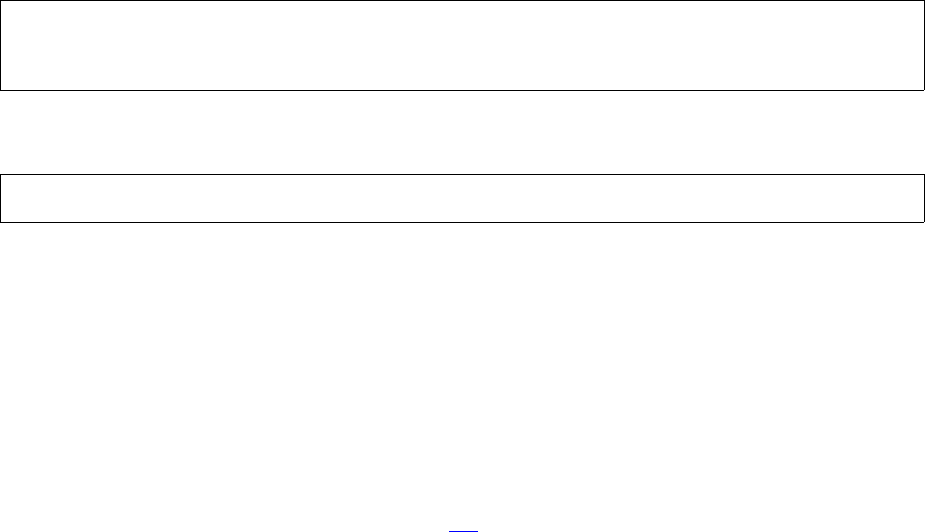
Authorizing VISA, MasterCard, American Express,
and Discover Cards
NSP Command Reference Manual—C8Z37-9000A
7-9
Verify dCVV (Command 357)
Verify dCVV (Command 357)
Command 357 verifies a VISA dynamic Card Verification Value generated by a
contactless smartcard. This command is enabled in the Network Security Processor’s
default security policy.
Command
Response
Calling Parameters
357
Field 0, the command identifier.
EMFK.9(IMKCVV)
Field 1, the double-length Issuer Master Key encrypted under variant 9 of the MFK.
This field contains a 32 byte hexadecimal value. A replicated single-length Issuer
Master Key is supported only if option 6A is enabled.
PAN
FIeld 2, Primary Account Number. This field contains a 3 through 19 digit value.
PAN Sequence Number
Field 3, the two digit sequence number which is appended to the PAN.
Expiration Date
Field 4, the four digit expiration date.
Service Code
Field 5, the three digit service code.
ATC
Field 6, the three or four digit Application Transaction Counter.
dCVV
Field 7, the three digit dynamic Card Verification Value to be verified.
<357#EMFK.9(IMKCVV)#PAN#PAN Sequence Number#Expiration Date#
Service Code#ATC#dCVV#>
<457#Verification Flag#UDK Check Digits#>[CRLF]
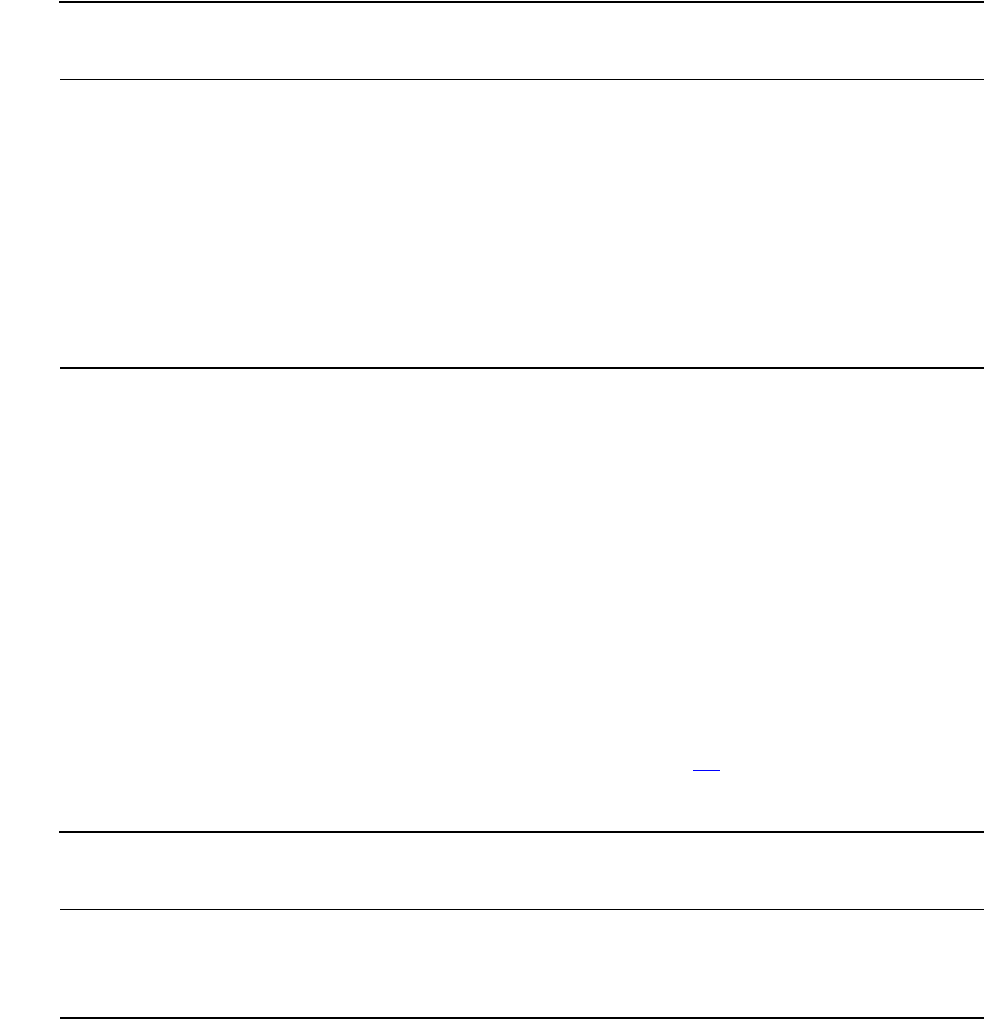
Authorizing VISA, MasterCard, American Express,
and Discover Cards
NSP Command Reference Manual—C8Z37-9000A
7-10
Verify dCVV (Command 357)
Responding Parameters
457
Field 0, the response identifier.
Verification Flag
Field 1, the verification flag. This field returns Y if the dCVV is verified; otherwise, it
returns N.
UDK Check Digits
Field 2, the unique derived key check digits; the first four digits that result from
encrypting zeros using the unique derived key. If option 88 is enabled, this field will
contain the first six digits of the result.
Usage Notes
Before using Command 357 generate the Issuer Master Key.
Table 7-6. Command 357: Verify dCVV
Field # Contents Length (bytes) Legal Characters
0 Command identifier 3 357
1E
MFK.9(IMKCVV) 32 0 - 9, A - F
2 PAN 3 - 19 0 - 9
3 PAN Sequence Number 2 0 - 9
4 Expiration Date 4 0 - 9
5 Service Code 3 0 - 9
6 ATC 3 - 4 0 - 9
7dCVV 3 0 - 9
Table 7-7. Response 457: Verify dCVV
Field # Contents Length (bytes) Legal Characters
0 Response identifier 3 457
1 Verification flag 1 Y, N
2 UDK Check Digits 4 or 6 0 - 9, A - F

Authorizing VISA, MasterCard, American Express,
and Discover Cards
NSP Command Reference Manual—C8Z37-9000A
7-11
Verify dCVV (Command 357)
Example
Master File Key = 2ABC3DEF45670189 98107645FEDCBA2, check digits = 057A.
See 2key-3DES Key (Double-Length) on page A-5 for component values.
Clear-text Issuer Master Key: 0123456789ABCDEF FEDCBA9876543210, check
digits 08D7. The Issuer Master Key encrypted under variant 9 of the MFK:
94E1BA8235D38B089AC5BBD4F34C67E8
Primary account number: 0123456789
PAN sequence number: 00
Card expiration date: 1204
Service code: 555
ATC: 666
The dCVV to be authenticated: 505
The command looks like this:
<357#94E1BA8235D38B089AC5BBD4F34C67E8#0123456789#00#1204#555#
666#505#>
The Network Security Processor returns the following response:
<457#Y#677E9A#>
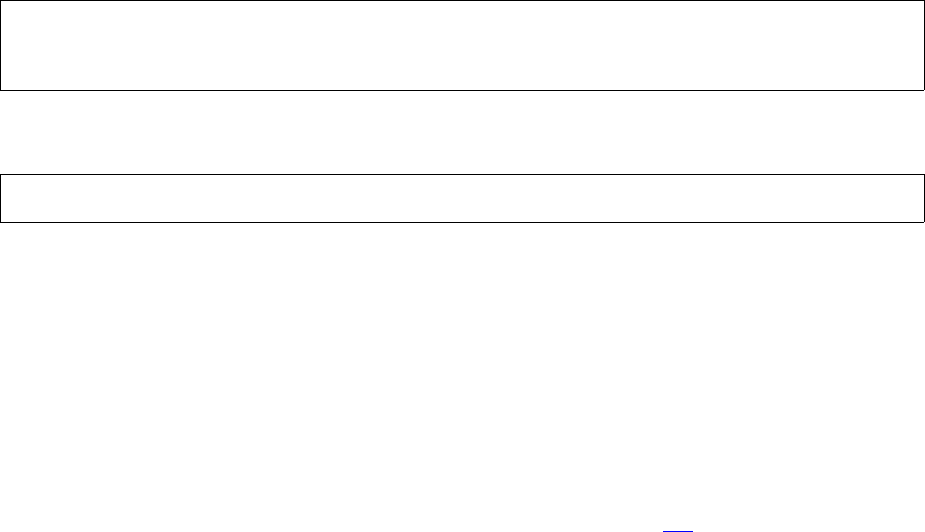
Authorizing VISA, MasterCard, American Express,
and Discover Cards
NSP Command Reference Manual—C8Z37-9000A
7-12
Verify dynamic CVC3 (Command 359)
Verify dynamic CVC3 (Command 359)
Command 359 verifies a MasterCard dynamic Card Verification Code 3 (CVC3)
generated by a PayPass smartcard. This command is enabled in the Network Security
Processor’s default security policy.
Command
Response
Calling Parameters
359
Field 0, the command identifier.
EMFK.9(IMKCVC3)
Field 1, the double-length Issuer Master Key for dynamic CVC3 encrypted under
variant 9 of the MFK. This field contains a 32 byte hexadecimal value. A replicated
single-length Issuer Master Key is supported only if option 6A is enabled.
PAN
Field 2, Primary Account Number. This field contains a 1 through 19 digit value.
PAN Sequence Number
Field 3, the two hexadecimal digit sequence number which is appended to the
PAN.
Track 1/2 Data
Field 4, the track 1 or track 2 data used to generate the dynamic CVC3. Track 1
data must be supplied as the hexadecimal representation of ASCII characters. For
example, the number ‘5’ is converted to 0x35, the letter ‘A’ is converted to 0x41.
Track 2 data must be supplied as hexadecimal characters. If the track 2 data
length is not an even number append a hexadecimal ‘F’. The maximum length of
this field is 160 hexadecimal characters. The length of this field must be a multiple
of 16. The track data must be padded per these steps:
1. If the track length is a multiple of 16, add these 16 pad digits
8000000000000000, then go to step 4. If not go to step 2.
<359#EMFK.9(IMKCVC3)#PAN#PAN Sequence Number#Track 1/2 Data#
Unpredictable Number#ATC#dynamic CVC3#>
<459#Verification Flag#UDK Check Digits#>[CRLF]
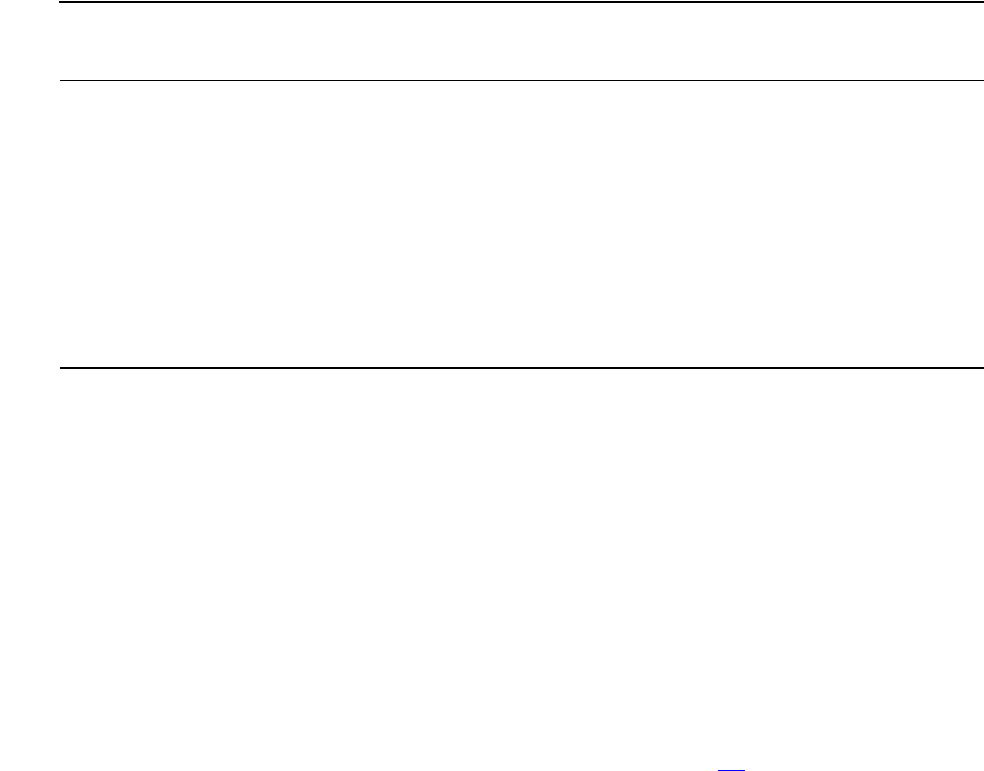
Authorizing VISA, MasterCard, American Express,
and Discover Cards
NSP Command Reference Manual—C8Z37-9000A
7-13
Verify dynamic CVC3 (Command 359)
2. If the track length is not a multiple of 16, add these two pad digits ‘80’, then go
to step 3.
3. If the padded track data is a multiple of 16 go to step 4. If not, it is right-padded
with hexadecimal zeroes until it is a multiple of 16. Go to step 4.
4. The padding is complete.
Unpredictable Number
Field 5, the 8 digit unpredictable number.
ATC
Field 6, the 4 hexadecimal digit Application Transaction Counter.
dynamic CVC3
Field 7, the three to five digit dynamic Card Validation Code 3 value to be verified.
Responding Parameters
459
Field 0, the response identifier.
Verification Flag
Field 1, the verification flag. This field returns Y if the dynamic CVC3 is verified;
otherwise, it returns N.
UDK Check Digits
Field 2, the unique derived key check digits; the first four digits that result from
encrypting zeros using the unique derived key A. If option 88 is enabled, this field
will contain the first six digits of the result.
Table 7-8. Command 359: Verify dynamic CVC3
Field # Contents Length (bytes) Legal Characters
0 Command identifier 3 359
1E
MFK.9(IMKCVC3) 32 0 - 9, A - F
2 PAN 1 - 19 0 - 9
3 PAN Sequence Number 2 0 - 9, A - F
4 Track1/2 Data 16 - 160 0 - 9, A - F
5 Unpredictable Number 8 0 - 9
6 ATC 4 0 - 9, A - F
7 dynamic CVC3 3 - 5 0 - 9
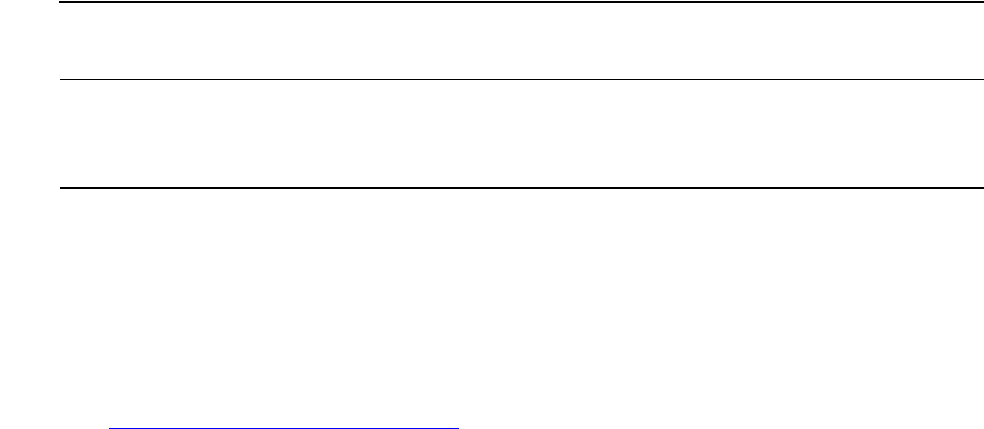
Authorizing VISA, MasterCard, American Express,
and Discover Cards
NSP Command Reference Manual—C8Z37-9000A
7-14
Verify dynamic CVC3 (Command 359)
Usage Notes
Before using Command 359 generate the Issuer Master Key.
Examples
Master File Key = 2ABC3DEF45670189 98107645FEDCBA2, check digits = 057A.
See 2key-3DES Key (Double-Length) on page A-5 for component values.
Clear-text Issuer Master Key: 0123456789987654 3210012345678998, check
digits 48F2 . The Issuer Master Key encrypted under variant 9 of the MFK:
55D3D62D30591D7F1A6E62FD623A4CD0
Track 1 example
Primary account number: 5413123456784808
PAN sequence number: 00
Track 1 data:
B5413123456784808^SUPPLIED/NOT^0906101330003330002222200011110
Track 1 data in hexadecimal: 42 35 34 31 33 31 32 33 34 35 36 37 38 34 38 30 38
5E 53 55 50 50 4C 49 45 44 2F 4E 4F 54 5E 30 39 30 36 31 30 31 33 33 30 30 30
33 33 33 30 30 30 32 32 32 32 32 30 30 30 31 31 31 31 30
Unpredictable Number: 00000899
ATC: 005E
The dynamic CVC3 to be verified: 587
Table 7-9. Response 459: Verify dynamic CVC3
Field # Contents Length (bytes) Legal Characters
0 Response identifier 3 459
1 Verification flag 1 Y, N
2 UDK Check Digits 4 or 6 0 - 9, A - F
Authorizing VISA, MasterCard, American Express,
and Discover Cards
NSP Command Reference Manual—C8Z37-9000A
7-15
Verify dynamic CVC3 (Command 359)
The command looks like this:
<359#55D3D62D30591D7F1A6E62FD623A4CD0#5413123456784808#00#423
53431333132333435363738343830385E535550504C4945442F4E4F545E30
3930363130313333303030333333303030323232323230303031313131308
000#00000899#005E#587#>
The Network Security Processor returns the following response:
<459#Y#AF59#>
Track 2 example
Primary account number: 5413123456784808
PAN sequence number: 00
Track 2 data in hexadecimal: 54 13 12 34 56 78 48 08 D0 90 61 01 90 00 99 00 00
00 0F
Unpredictable Number: 00000899
ATC: 005E
The dynamic CVC3 to be verified: 572
The command looks like this:
<359#55D3D62D30591D7F1A6E62FD623A4CD0#5413123456784808#00#541
3123456784808D09061019000990000000F8000000000#00000899#005E#5
72#>
The Network Security Processor returns the following response:
<459#Y#AF59#>
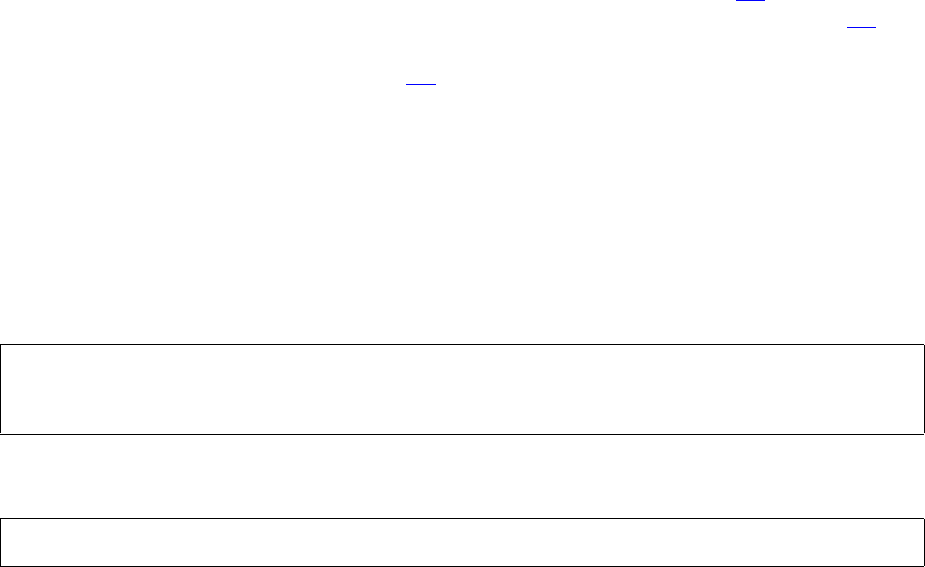
Authorizing VISA, MasterCard, American Express,
and Discover Cards
NSP Command Reference Manual—C8Z37-9000A
7-16
Verify AMEX CSC (Command 35A)
Verify AMEX CSC (Command 35A)
Command 35A verifies the American Express Card Security Codes (CSC). This
command supports any combination of 3 digit, 4 digit and 5 digit CSC values.
This command supports a 2key-3DES (double-length) KCSC. Option 6A determines if
the 2key-3DES (double-length) key is allowed to have identical halves. If option 6A is
disabled this command will require a true 2key-3DES (double-length) key that has
different values for each half. If option 6A is enabled, no checks will be performed and
a 1key-3DES (single-length) key can be replicated to make a 2key-3DES (double-
length) key.
In version 1.30 and above this command can be used to verify either a version 1.0 or
version 2.0 CSC.
This command is enabled in the Network Security Processor’s default security policy.
Command
Response
Calling Parameters
35A
Field 0, the command identifier.
Data
Field 1, the contents of this field depends on the version of CSC to be verified.
To verify a CSC version 1.0 value the 15 digit Primary Account Number (PAN) is
entered in this field. The leftmost two digits must be either 34 or 37.
To verify a CSC version 2.0 value this field must contain two 16 digit account
blocks (32 total digits). Account block 1 is the 4 digit expiration date followed by
digits 3 through 14 of the PAN. Account block 2 is the 3 digit service coded right-
padded with zeros.
Example: Expiration date = 9912, PAN = 375987654321001, Service Code = 992.
Account block 1 = 9912598765432100
Account block 2 = 9920000000000000
Field 1 Data = 9912598765432109920000000000000
<35A#Data#[Expiration Date]#EMFK.3(KCSC)#[CSC-5]#[CSC-4]#
[CSC-3]#>
<45A#[VF5]#[VF4]#VF3]#KCSC Check Digits#>[CRLF]
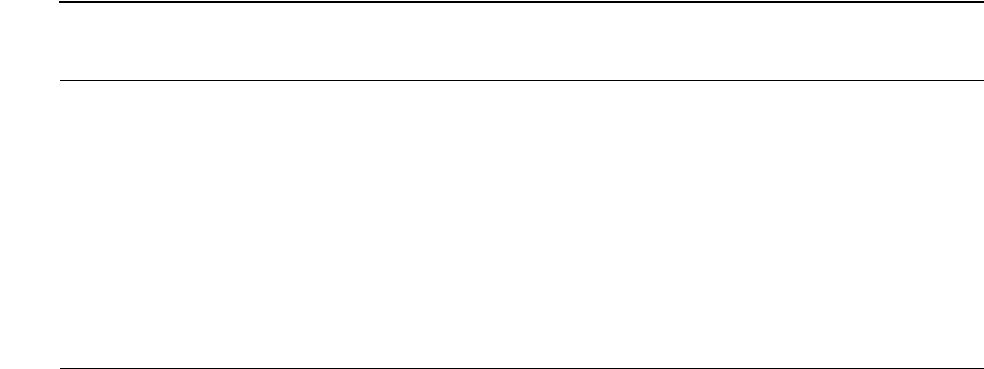
Authorizing VISA, MasterCard, American Express,
and Discover Cards
NSP Command Reference Manual—C8Z37-9000A
7-17
Verify AMEX CSC (Command 35A)
[Expiration Date]
Field 2, the expiration date is entered in the YYMM format. This field contains a 4
byte decimal value. This field is ignored if field 1 contains a 32 byte decimal value.
EMFK.3(KCSC)
Field 3, the KCSC encrypted under variant 3 of the MFK. This field contains a 32
byte hexadecimal value, or a key table index.
[CSC-5]
Field 4, contains the 5 digit CSC, or this field may be empty.
[CSC-4]
Field 5, contains the 4 digit CSC, or this field may be empty.
[CSC-3]
Field 6, contains the 3 digit CSC, or this field may be empty.
Responding Parameters
45A
Field 0, the response identifier.
[VF5]
Field 1, the Verify Flag result for the CSC-5 value. This field contains a Y if the
CSC-5 is verified, or a N if the CSC-5 is not verified. The field is empty if field 4 of
the command was empty.
Table 7-10. Command 35A: Verify AMEX CSC
Field Contents Length (bytes) Legal Characters
0 Command identifier. 3 35A
1 Data 15, 32 0 - 9
2 [Expiration Date] 4,0 0 - 9
3E
MFK.3(KCSC) 32* 0 - 9, A - F
4 [CSC-5] 0, 5 0 - 9
5 [CSC-4] 0, 4 0 - 9
6 [CSC-3] 0. 3 0 - 9
*Can be a volatile table location.
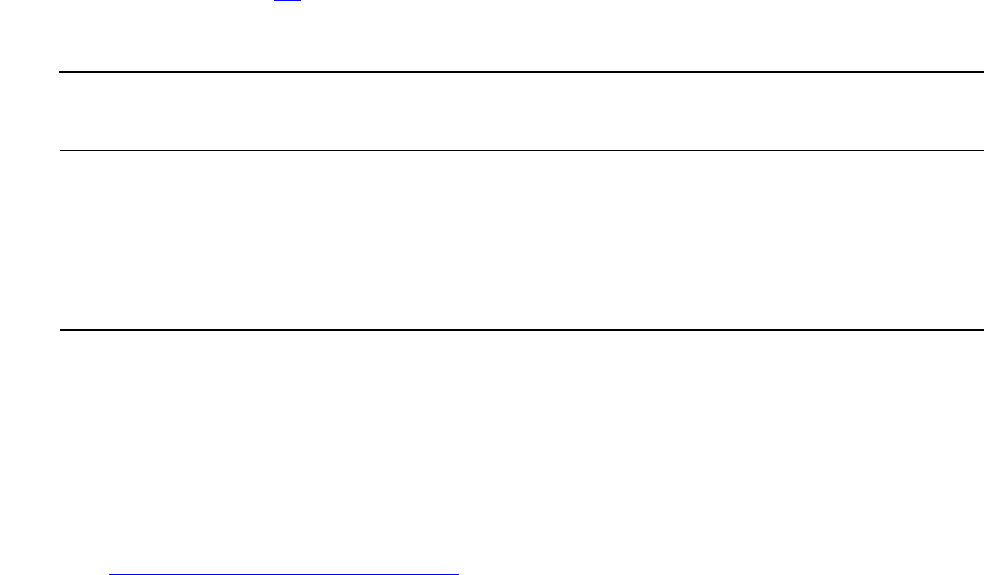
Authorizing VISA, MasterCard, American Express,
and Discover Cards
NSP Command Reference Manual—C8Z37-9000A
7-18
Verify AMEX CSC (Command 35A)
[VF4]
Field 2, the Verify Flag result for the CSC-4 value. This field contains a Y if the
CSC-4 is verified or a N if the CSC-4 is not verified. The field is empty if field 5 of
the command was empty.
[VF3]
Field 3, the Verify Flag result for the CSC-3 value. This field contains a Y if the
CSC-3 is verified or a N if the CSC-5 is not verified. The field is empty if field 6 of
the command was empty.
KCSC Check Digits
Field 4, check digits; the first four digits that result from encrypting zeros using the
KCSC. If option 88 is enabled, this field will contain the first six digits of the result.
Usage Notes
Before using Command 35A generate Card Security Code Key.
Examples
Master File Key = 2ABC3DEF45670189 98107645FEDCBA2, check digits = 057A.
See 2key-3DES Key (Double-Length) on page A-5 for component values.
Clear-text Card Security Code Key (KCSC) is:
0123 4567 89AB CDEF FEDC BA98 7654 3210.
The Card Security Code Key (KCSC) encrypted under variant 3 of the MFK:
25166617EC743AB11B866280C012DD33
This example illustrates verifying version 1.0 CSCs.
Account number: 371234567890123
Card expiration date: 9912
CSC-5 = 61247, CSC-4 = 8720, CSC-3 = 552
Table 7-11. Response 45A: Verify AMEX CSC
Field Contents Length (bytes) Legal Characters
0 Response indicator 3 45A
1 [VF5] 0, 1 Y, N
2 [VF4] 0, 1 Y, N
3 [VF3] 0, 1 Y, N
4 KCSC Check Digits 4 or 6 0 - 9, A - F
Authorizing VISA, MasterCard, American Express,
and Discover Cards
NSP Command Reference Manual—C8Z37-9000A
7-19
Verify AMEX CSC (Command 35A)
The command looks like this:
<35A#371234567890123#9912#25166617EC743AB11B866280C012DD33#61
247#8720#552#>
The Network Security Processor returns the following response:
<45A#Y#Y#Y#08D7#>
This example illustrates verifying version 2.0 CSCs.
Account number: 375987654321001
Card expiration date: 9912
Service Code: 992
5-digit CSC = 72417, 4-digit CSC = 7998, 3-digit CSC = 746
The command looks like this:
<35A#99125987654321009920000000000000##25166617EC743AB11B8662
80C012DD33#72417#7998#746#>
The Network Security Processor returns the following response:
<45A#Y#Y#Y#08D7#>
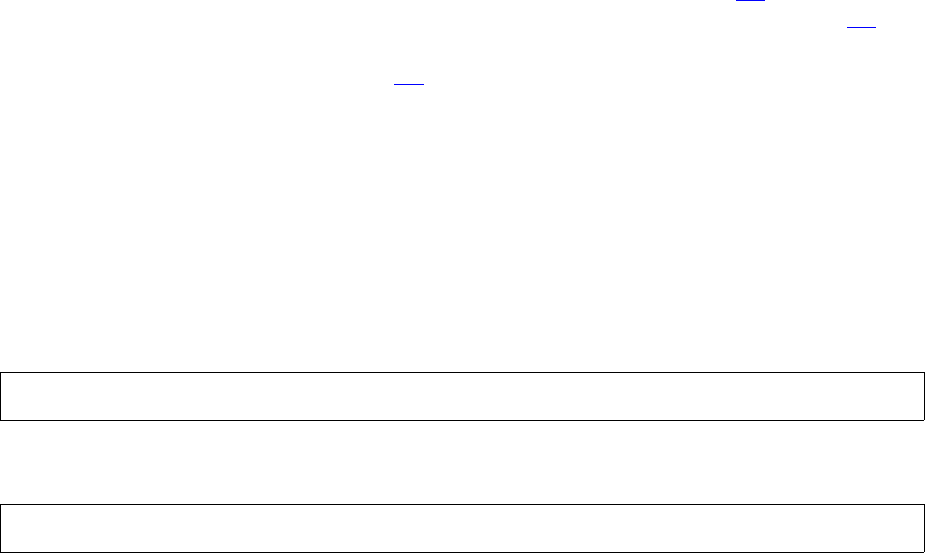
Authorizing VISA, MasterCard, American Express,
and Discover Cards
NSP Command Reference Manual—C8Z37-9000A
7-20
Generate AMEX CSC (Command 35B)
Generate AMEX CSC (Command 35B)
Command 35B generates the American Express Card Security Codes (CSC). The
CSC algorithm produces three codes; a 5-digit CSC, a 4-digit CSC, and 3-digit CSC.
This command supports a 2key-3DES (double-length) KCSC. Option 6A determines if
the 2key-3DES (double-length) key is allowed to have identical halves. If option 6A is
disabled this command will require a true 2key-3DES (double-length) key that has
different value for each half. If option 6A is enabled, no checks will be performed and a
1key-3DES (single-length) key can be replicated to make a 2key-3DES (double-length)
key.
In version 1.30 and above this command can be used to generate either version 1.0 or
version 2.0 CSC values.
This command has a high security exposure, it is not enabled in the Network Security
Processor’s default security policy.
Command
Response
Calling Parameters
35B
Field 0, the command identifier.
Data
Field 1, the contents of this field depends on the version of CSC to be verified.
To generate CSC version 1.0 values the 15 digit Primary Account Number (PAN) is
entered in this field. The leftmost two digits must be either 34 or 37.
To generate CSC version 2.0 values this field must contain two 16 digit account
blocks (32 total digits). Account block 1 is the 4 digit expiration date followed by
digits 3 through 14 of the PAN. Account block 2 is the 3 digit service coded right-
padded with zeros.
Example: Expiration date = 9912, PAN = 375987654321001, Service Code = 992.
Account block 1 = 9912598765432100
Account block 2 = 9920000000000000
Field 1 Data = 9912598765432109920000000000000
<35B#Data#[Expiration Date]#EMFK.3(KCSC)#>
<45B#CSC-5#CSC-4#CSC-3#KCSC Check Digits#>[CRLF]
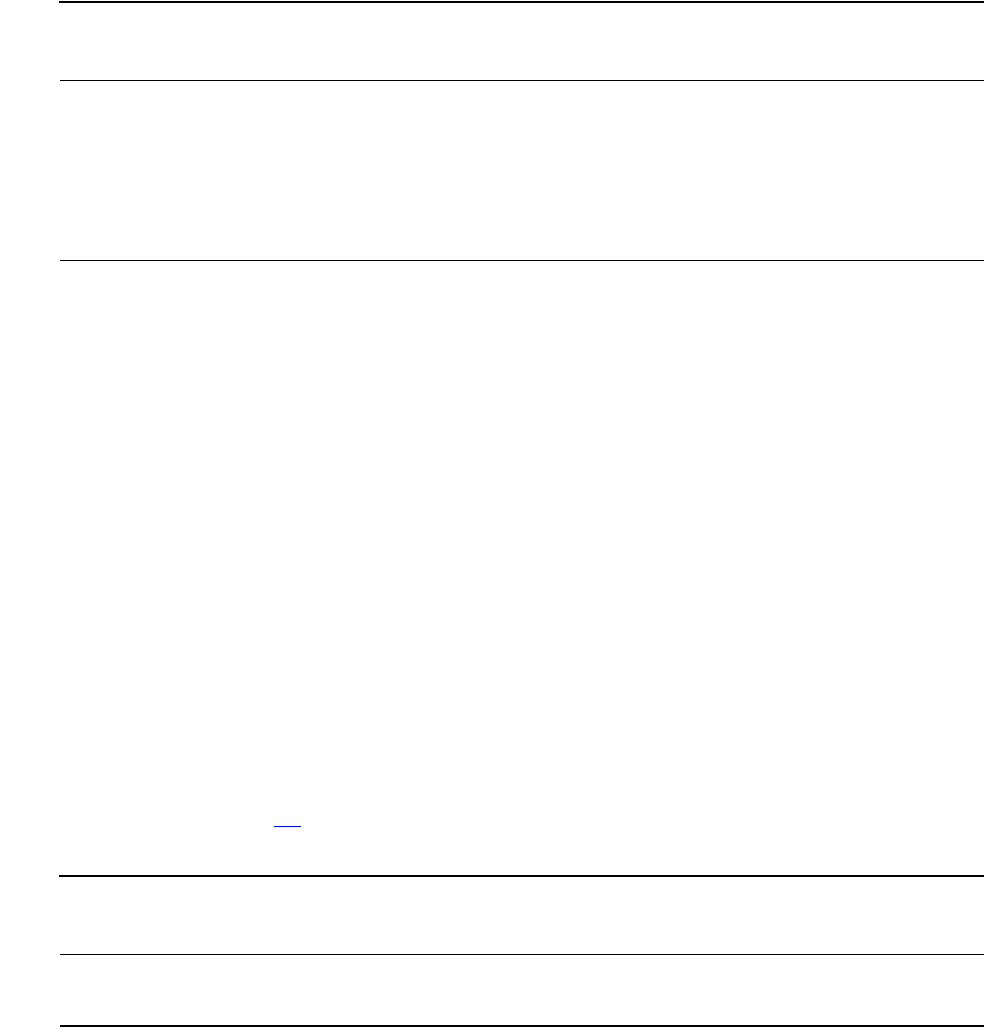
Authorizing VISA, MasterCard, American Express,
and Discover Cards
NSP Command Reference Manual—C8Z37-9000A
7-21
Generate AMEX CSC (Command 35B)
[Expiration Date]
Field 2, the expiration date is entered in the YYMM format. This field contains a 4
byte decimal value. This field is ignored if field 1 contains a 32 byte decimal value.
EMFK.3(KCSC)
Field 3, the KCSC encrypted under variant 3 of the MFK. This field contains a 32
byte hexadecimal value, or a volatile table location.
Responding Parameters
45B
Field 0, the response identifier.
CSC-5
Field 1, the generated 5 digit CSC. This field contains a 5 byte decimal value.
CSC-4
Field 2, the generated 4 digit CSC. This field contains a 4 byte decimal value.
CSC-3
Field 3, the generated 3 digit CSC. This field contains a 3 byte decimal value.
KCSC Check Digits
Field 4, check digits; the first four digits that result from encrypting zeros using the
KCSC. If option 88 is enabled, this field will contain the first six digits of the result.
.
Table 7-12. Command 35B: Generate AMEX CSC
Field # Contents Length (bytes) Legal Characters
0 Command identifier. 3 35B
1 Data 15, 32 0 - 9
2 [Expiration Date] 4, 0 0 - 9
3E
MFK.3(KCSC)* 32 0 - 9, A - F
*Can be a volatile table location.
Table 7-13. Response 45B: Generate AMEX CSC (page1of2)
Field # Contents Length (bytes) Legal Characters
0 Response indicator 3 45B
1 5 Digit CSC 5 0-9
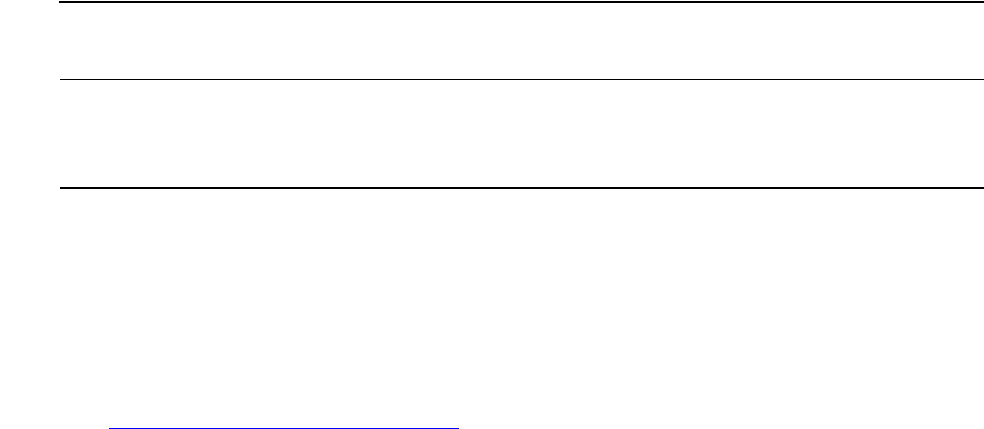
Authorizing VISA, MasterCard, American Express,
and Discover Cards
NSP Command Reference Manual—C8Z37-9000A
7-22
Generate AMEX CSC (Command 35B)
Usage Notes
Before using this command, generate the KCSC key.
Examples
Master File Key = 2ABC3DEF45670189 98107645FEDCBA2, check digits = 057A.
See 2key-3DES Key (Double-Length) on page A-5 for component values.
Clear-text Card Security Code Key (KCSC) is:
0123 4567 89AB CDEF FEDC BA98 7654 3210.
The Card Security Code Key (KCSC) encrypted under variant 3 of the MFK:
25166617EC743AB11B866280C012DD33
This example illustrates generating version 1.0 CSCs.
Account number: 371234567890123
Card expiration date: 9912
The command looks like this:
<35B#371234567890123#9912#25166617EC743AB11B866280C012DD33#>
The Network Security Processor returns the following response:
<45B#61247#8720#552#08D7#>
This example illustrates generating version 2.0 CSCs.
Account number: 375987654321001
Card expiration date: 9912
Service Code: 992
The command looks like this:
<35B#99125987654321009920000000000000##25166617EC743AB11B8662
80C012DD33#>
The Network Security Processor returns the following response:
<45B#72417#7998#746#08D7#>
2 4 Digit CSC 4 0-9
3 3 Digit CSC 3 0-9
4 KCSC Check Digits 4 or 6 0 - 9, A - F
Table 7-13. Response 45B: Generate AMEX CSC (page2of2)
Field # Contents Length (bytes) Legal Characters
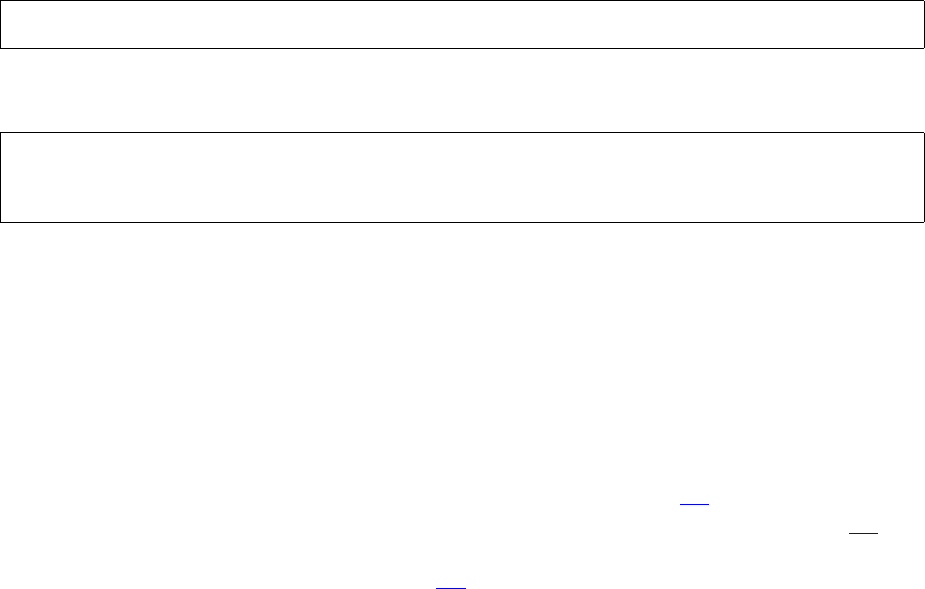
Authorizing VISA, MasterCard, American Express,
and Discover Cards
NSP Command Reference Manual—C8Z37-9000A
7-23
Verify Discover DCVV (Command 35F)
Verify Discover DCVV (Command 35F)
This command verifies a Discover Dynamic Card Verification Value (DCVV) generated
by a contactless smartcard.
This command is enabled in the Network Security Processor’s default security policy.
Command
Response
Calling Parameters
35F
Field 0, the command identifier.
EMFK.9(IMK-DCVV)
Field 1, the Issuer Master Key for DCVV encrypted under variant 9 of the MFK.
The IMK-DCVV is a 2key-3DES (double-length) key. Option 6A determines if the
2key-3DES (double-length) key is allowed to have identical halves. If option 6A is
disabled this command will require a true 2key-3DES (double-length) key that has
different value for each half. If option 6A is enabled, no checks will be performed
and a 1key-3DES (single-length) key can be replicated to make a 2key-3DES
(double-length) key. This field contains a 32 byte hexadecimal value.
PAN
Field 2, the Primary Account Number. This field contains a 14, 16, or 18 byte
decimal value.
Expiration Date
Field 3, the expiration date is entered in the YYMM format. This field contains a 4
byte decimal value.
UN
Field 4, the unpredictable number. This field contains a 2 byte decimal value.
<35F#EMFK.9(IMK-DCVV)#PAN#Expiration Date#UN#ATC#DCVV#>
<45F#Verification Flag#IMK-DCVV Check Digits#
AUK-DCVV Check Digits#>[CRLF]
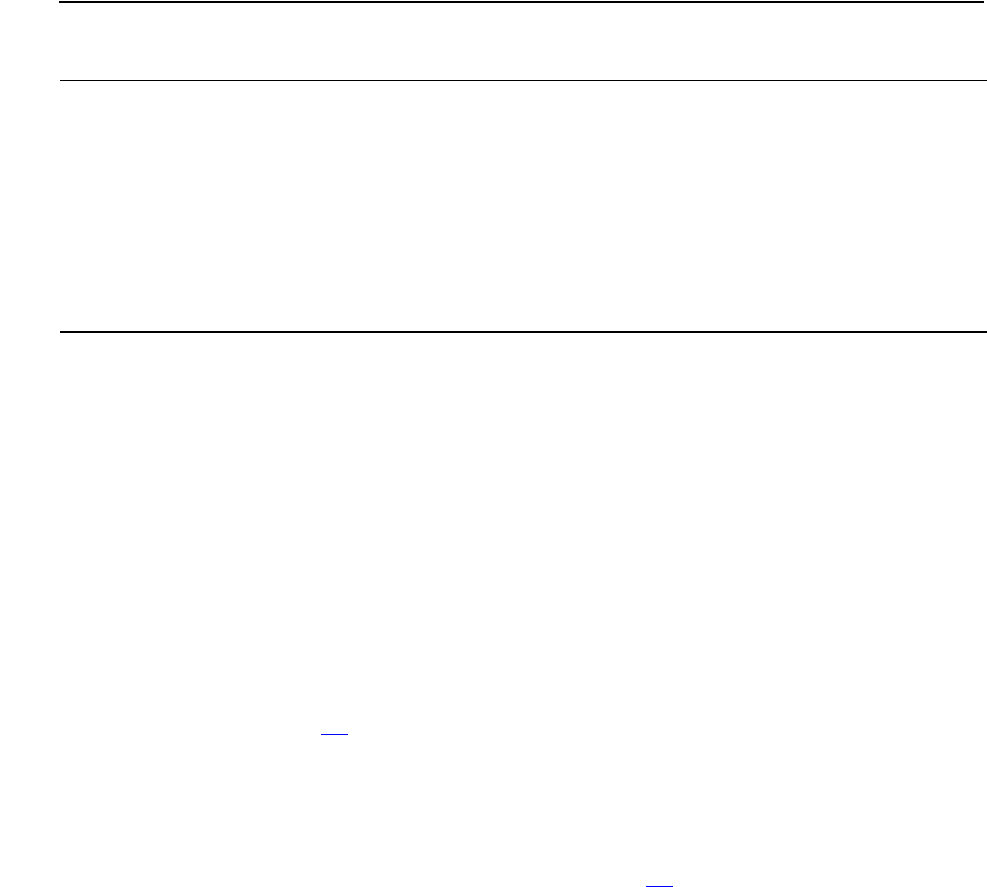
Authorizing VISA, MasterCard, American Express,
and Discover Cards
NSP Command Reference Manual—C8Z37-9000A
7-24
Verify Discover DCVV (Command 35F)
ATC
Field 5, the application transaction counter. This field contains a 4 byte decimal
value.
DCVV
Field 6, the dynamic card verification value. This field contains a 3 byte decimal
value.
Responding Parameters
45F
Field 0, the response identifier.
Verification Flag
Field 1, the verification flag. This field returns Y if the DCVV is verified; otherwise, it
returns N.
IMK-DCVV Check Digits
Field 2, the first four digits that result from encrypting zeros using the Issuer Master
Key-DCVV. If option 88 is enabled this field will contain the first six digits of the
result from encrypting zeros using the Issuer Master Key-DCVV.
AUK-DCVV Check Digits
Field 3, the first four digits that result from encrypting zeros using the derived
Account Unique Key-DCVV (AUK-DCVV). If option 88 is enabled this field will
contain the first six digits of the result from encrypting zeros using the AUK-DCVV.
Table 7-14. Command 35F: Verify Discover DCVV
Field # Contents Length (bytes) Legal Characters
0 Command identifier. 3 35F
1E
MFK.9(IMK-DCVV),MAC 32 0 - 9, A - F
2 PAN 14, 16 or 18 0 - 9
3 Expiration Date 4 0 - 9
4UN 2 0 - 9
5ATC 4 0 - 9
6 DCVV 3 0 - 9
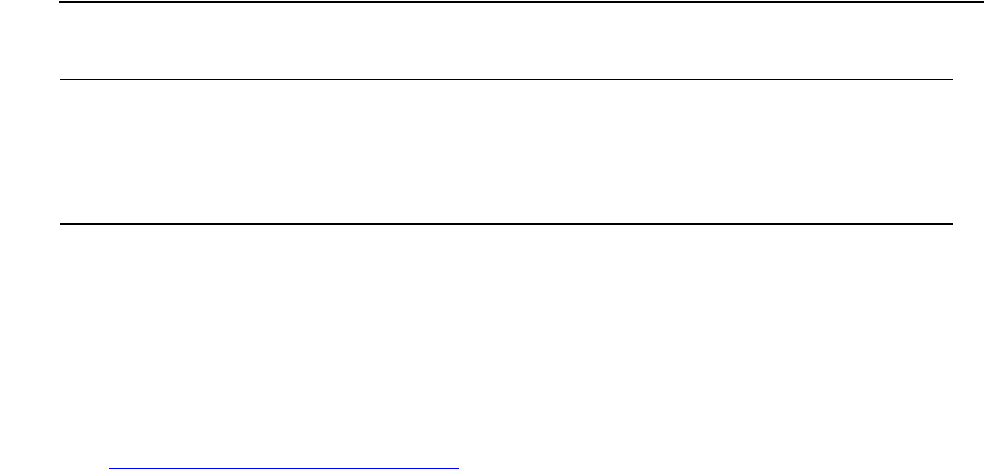
Authorizing VISA, MasterCard, American Express,
and Discover Cards
NSP Command Reference Manual—C8Z37-9000A
7-25
Verify Discover DCVV (Command 35F)
.
Usage Notes
Before using this command, generate the IMK-DCVV key.
Example
Master File Key = 2ABC3DEF45670189 98107645FEDCBA2, check digits = 057A.
See 2key-3DES Key (Double-Length) on page A-5 for component values.
Using a 2key-3DES IMK-DCVV to verify a Discover DCVV
Clear-text Issuer Master Key-DCVV (IMK-DCVV) is:
0123456789ABCDEF FEDCBA9876543210, check digits = 08D7
IMK-DCVV encrypted under variant 3 of the MFK:
94E1BA8235D38B08 9AC5BBD4F34C67E8
PAN: 6011111111111117
Expiration date: 0801
Unpredictable number: 56
Application transaction counter: 1234
DCVV: 204
The command looks like this:
<35F#94E1BA8235D38B089AC5BBD4F34C67E8#6011111111111117#0801#
56#1234#204#>
The Network Security Processor returns the following response:
<45F#Y#08D7#A522#>
Table 7-15. Response 45F: Verify Discover DCVV
Field # Contents Length (bytes) Legal Characters
0 Response indicator 3 45F
1 Verification Flag 1 Y or N
2 IMK-DCVV Check Digits 4, 6 0 - 9, A - F
3 AUK-DCVV Check Digits 4, 6 0 - 9, A - F
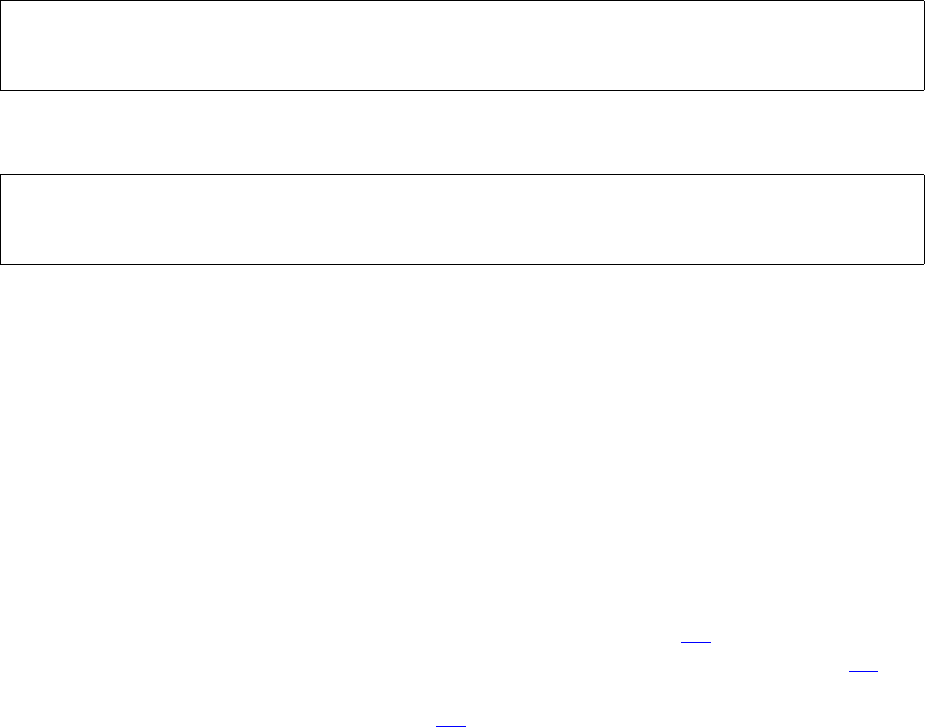
Authorizing VISA, MasterCard, American Express,
and Discover Cards
NSP Command Reference Manual—C8Z37-9000A
7-26
Verify AMEX Expresspay value - Magstrip Mode
(Command 36A)
Verify AMEX Expresspay value - Magstrip Mode (Command 36A)
This command verifies an American Express Expresspay value using the Magstripe
mode.
This command is enabled in the Network Security Processor’s default security policy.
Command
Response
Calling Parameters
36A
Field 0, the command identifier.
Derivation Type
Field 1, the AMEX derivation algorithm. This field must contain the number 3.
EMFK.9(IMK-AMEX)
Field 2, the Issuer Master Key for AMEX encrypted under variant 9 of the MFK.
The IMK-AMEX is a 2key-3DES (double-length) key. Option 6A determines if the
2key-3DES (double-length) key is allowed to have identical halves. If option 6A is
disabled this command will require a true 2key-3DES (double-length) key that has
different value for each half. If option 6A is enabled, no checks will be performed
and a 1key-3DES (single-length) key can be replicated to make a 2key-3DES
(double-length) key. This field contains a 32 byte hexadecimal value.
PAN
Field 3, the Primary Account Number. This field contains a 1-20 byte value. This
field is also used to indicate the Master Key derivation method. If this field contains
the letter "B" followed by 17 to 19 digits, method B will be used; otherwise method
A will be used.
<36A#Derivation Type#EMFK.9(IMK-AMEX)#PAN#PAN Sequence Number#
Reserved#Partial AC#AC Padded Data Block#>
<46A#Verification Flag#Session Key Check Digits#
IMK-AMEX Check Digits#>[CRLF]
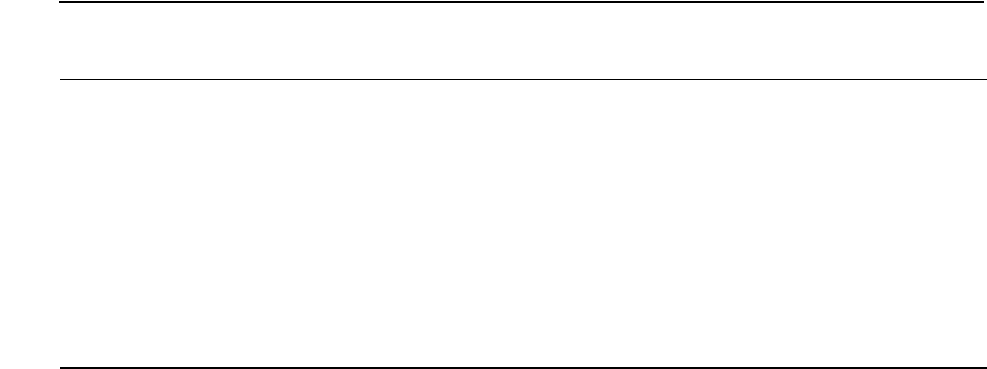
Authorizing VISA, MasterCard, American Express,
and Discover Cards
NSP Command Reference Manual—C8Z37-9000A
7-27
Verify AMEX Expresspay value - Magstrip Mode
(Command 36A)
PAN Sequence Number
Field 4, the application PAN sequence number. This field contains a 2 byte decimal
value. Applications that do not have a valid PAN sequence number should set this
field to 00.
Reserved
Field 5, this field must be empty.
Partial AC
Field 6, the partial Application Cryptogram to be verified. It is formed by
decimalizing the rightmost 3 bytes of the standard Application Cryptogram. This
field contains a 5 byte decimal value.
AC Padded Data Block
Field 7, the data used to generate the Application Cryptogram version 02. The data
block elements are the Unpredictable Number and the Application Transaction
Counter (ATC). The data block is right pad with zeros such that the length of this
field is a multiple of 16 characters. It is the host application's responsibility to
collect all necessary data and format it for processing. The Network Security
Processor does not pad the data.
Responding Parameters
46A
Field 0, the response identifier.
Verification Flag
Field 1, the verification flag. This field returns Y if the partial AC is verified;
otherwise, it returns N.
Table 7-16. Command 36A: Verify AMEX Express pay value - Magstripe Mode
Field # Contents Length (bytes) Legal Characters
0 Command identifier. 3 36A
1 Derivation Type 1 3
2E
MFK.9(IMK-AMEX) 32 0 - 9, A - F
3 PAN 1-20 0 - 9, B
4 PAN Sequence Number 2 0 - 9
5 Reserved 0 none
6 Partial AC 5 0 - 9
7 AC Padded Data Block 16-1024 0 - 9, A - F
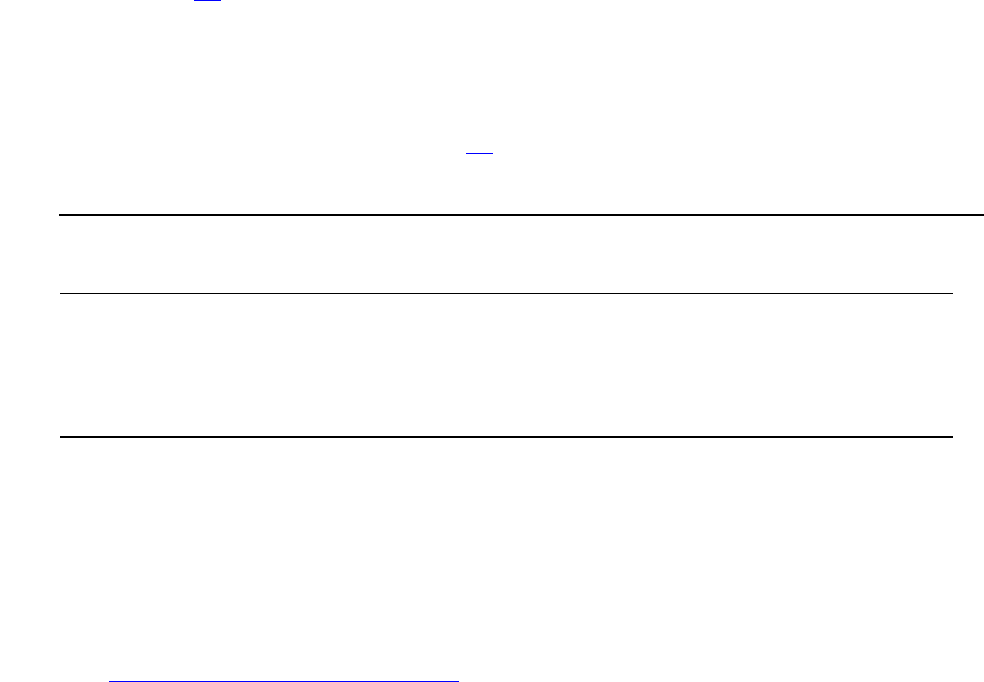
Authorizing VISA, MasterCard, American Express,
and Discover Cards
NSP Command Reference Manual—C8Z37-9000A
7-28
Verify AMEX Expresspay value - Magstrip Mode
(Command 36A)
Session Key Check Digits
Field 2, the first four digits that result from encrypting zeros using the session key.
If option 88 is enabled this field will contain the first six digits of the result from
encrypting zeros using the session key.
IMK-AMEX Check Digits
Field 3, the first four digits that result from encrypting zeros using the Issuer Master
Key-AMEX (IMK-AMEX). If option 88 is enabled this field will contain the first six
digits of the result from encrypting zeros using the IMK-AMEX.
.
Usage Notes
Before using this command, generate the IMK-AMEX key.
Example
Master File Key = 2ABC3DEF45670189 98107645FEDCBA2, check digits = 057A.
See 2key-3DES Key (Double-Length) on page A-6 for component values.
Clear-text Issuer Master Key-AMEX (IMK-AMEX) is:
BA20C2FB2A57EF9D F8D65B7623DA73C4, check digits = 925F
IMK-AMEX encrypted under variant 9 of the MFK:
18C4E73EE168921B15D479FB5B07C1ED
PAN: 374245455400001
PAN Sequence Number: 01
Partial AC: 52195
Unpredictable Number: 00004912
Application Transaction Counter: 001803A00000
AC Padded Data Block: 00004912001803A00000000000000000
The command looks like this:
<36A#3#18C4E73EE168921B15D479FB5B07C1ED#374245455400001#01##
52195#00004912001803A00000000000000000#>
Table 7-17. Response 46A: Verify AMEX Express pay value - Magstripe Mode
Field # Contents Length (bytes) Legal Characters
0 Response indicator 3 46A
1 Verification Flag 1 Y or N
2 Session Key Check Digits 4, 6 0 - 9, A - F
3 IMK-AMEX Check Digits 4, 6 0 - 9, A - F
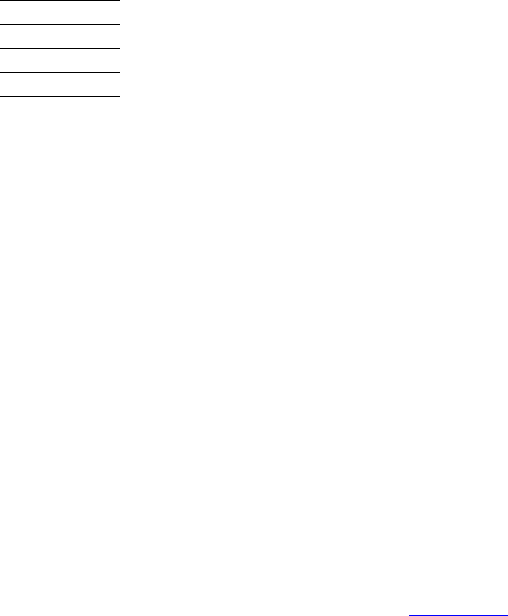
NSP Command Reference Manual—C8Z37-9000A
8-1
8Processing EMV and Visa
Stored Value Cards
Europay, Mastercard, and Visa (EMV) have established a series of specifications for
integrated circuit cards used in payment systems. These specifications are available at
the following website: www.emvco.com. The Network Security Processor provides the
ability to verify an Application Request Cryptogram (ARQC), and if successful return an
Application Response Cryptogram (ARPC); generate a Message Authentication code;
and generate the integrated circuit card master key.
The VISA Stored Value Card (VSVC) is VISA International’s implementation of an
electronic cash card application. This implementation uses a chip card to store cash
value that can be spent with merchants who have the hardware to read and receive
money from the chip card. The holder of a chip card can use an Automated Teller
Machine (ATM) to reload cash into the card. The Network Security Processor is used in
conjunction with an ATM to reload a VISA Stored Value card. The Network Security
Processor does not support the initial personalization of the VSVC.
To skip this introduction, go to Table 8-2 for a list of commands.
EMV Master Key Derivation
Annex A of the EMV Integrated Circuit Card Specifications for Payment Systems, Book
2, Security and Key Management, Version 4.1, May 2004, documents an additional
method “Option B” for generating the 16-byte ICC Master Key used for Application
Cryptogram generation, issuer authentication, and secure messaging. Smartcards that
are Common Core Definitions (CCD) compliant may require that option B be used to
generate the ICC Master key.
VSVC Signatures
Three signatures, S1, S2, and S3, are used in the process of reloading a VSVC chip
card. When a card reload transaction is requested at an ATM, an S1 Signature is
generated by the chip card and sent through the ATM and host application to the
Network Security Processor for verification. Upon verification of the S1 Signature, the
Network Security Processor generates an S2 Signature which becomes part of the
host authorization response to the transaction.
The S2 is sent through the ATM to the VSVC for verification. If the S2 is verified, the
card adjusts its fund balance and calculates an S3 Signature to indicate completion of
the transaction. The S3 Signature and related data are archived by the host and may
be used in the future for non-repudiation. If a customer dispute occurs, the S3
Signature is used as proof of the transaction and may be sent to the Network Security
Processor for verification.
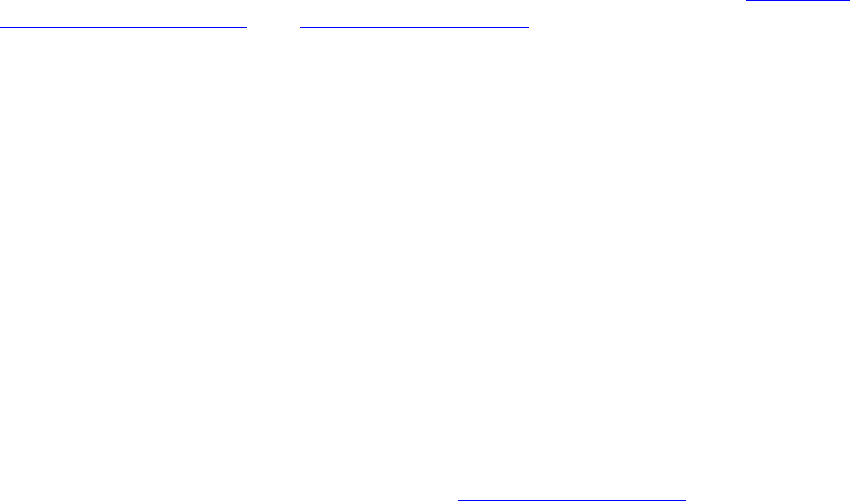
Processing EMV and Visa Stored Value Cards
NSP Command Reference Manual—C8Z37-9000A
8-2
DES Key Management for VSVC
VSVC signatures are generated using Data Encryption Standard (DES) encryption. For
detailed descriptions of the VSVC signature generation algorithm, see DES Key
Management for VSVC and VSVC Data Elements on page 8-3 below.
DES Key Management for VSVC
The DES key used to generate signatures is either a 1key-3DES (single-length) or
2key-3DES (double-length) VSVC Session Key. This key is calculated by encrypting
the card-specific data, such as expiration-date and card transaction number, with a
1key-3DES (single-length) VSVC Diversified Key which is loaded in the card and is
unique to each card.
The Diversified Key can be generated in the Network Security Processor by encrypting
the bank-and-card-specific data, such as bank identification number and card serial
number, using a VSVC Master Key. The VSVC Master Key is a 2key-3DES (double-
length) DES key that is encrypted under variant 9 of the Network Security Processor
Master File Key (MFK). The cryptogram of the VSVC Master Key is stored on the host.
When a VSVC transaction is requested, the VSVC Master Key is sent to the Network
Security Processor, along with other data that are required to generate the Diversified
Key, Session Key, and the signatures. See VSVC Data Elements on page 8-3 for
information about generating the Diversified Key and Session Key.
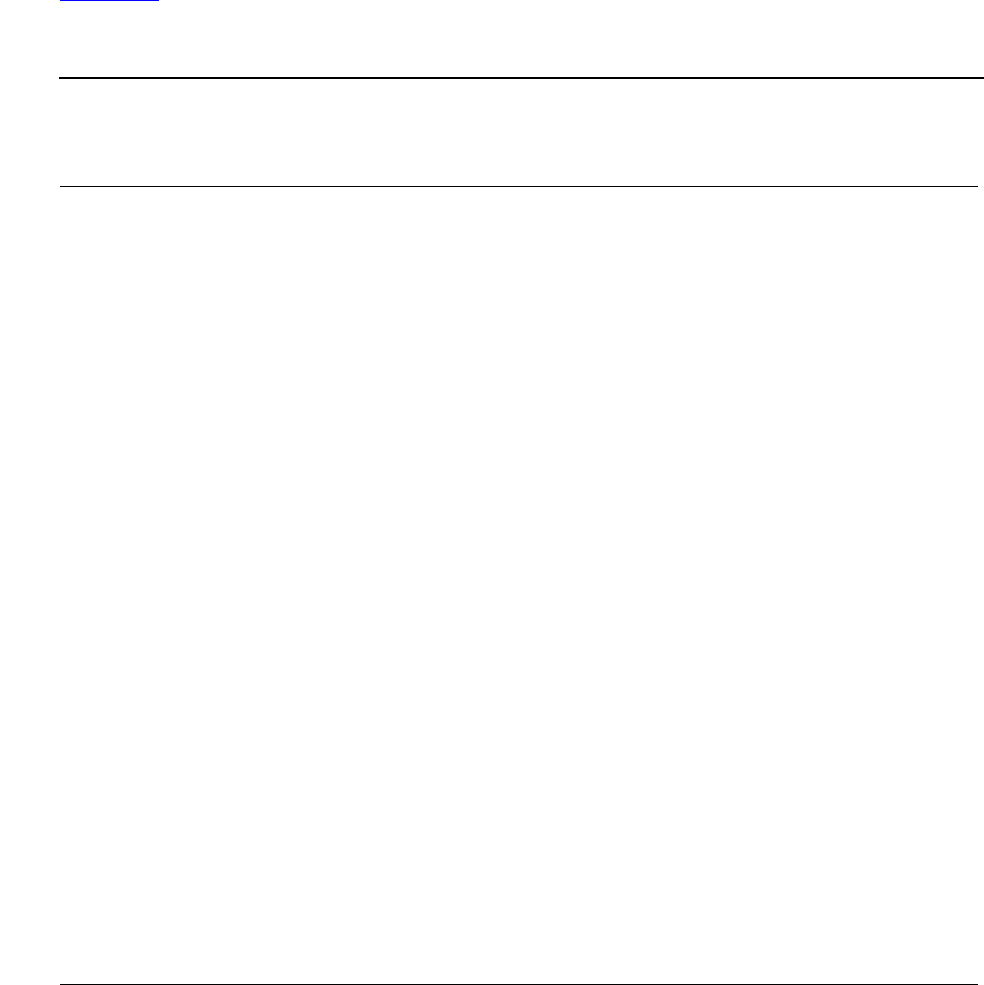
Processing EMV and Visa Stored Value Cards
NSP Command Reference Manual—C8Z37-9000A
8-3
VSVC Data Elements
VSVC Data Elements
Table 8-1 lists the data elements and their token names used in Commands BE and
BF.
Table 8-1. VSVC Data Elements
Data Element Token Type
Length
(bytes)
VSVC Issuer BIN (Purse Provider ID) PPiep binary 3
Card Serial Number IEPid binary 5
Card Expiration Date DEXPiep binary 3
Transaction Number of IEP NTiep binary 2
Load Request Dollar Amount Mlda binary 4
Currency Code CURRlda binary 2
Currency Exponent CEXPlda binary 1
Balance of the IEP (chip card) BALiep binary 4
Acquirer BIN PPSAMID binary 4
ATM Date and Time R binary 4
Transaction Completion Code CCiep binary 2
Data used to generate S1 Signature S1 Signature Data /
S1 Data
binary 19
Data used to generate S2 Signature S2 Signature Data /
S2 Data
binary 7
Data used to generate S3 Signature S3 Signature Data /
S3 Data
binary 10
S1 Signature S1 or S1 Signature binary 8
S2 Signature S2 or S2 Signature binary 8
S3 Signature S3 or S3 Signature binary 8
Key Version VKLiep binary 1
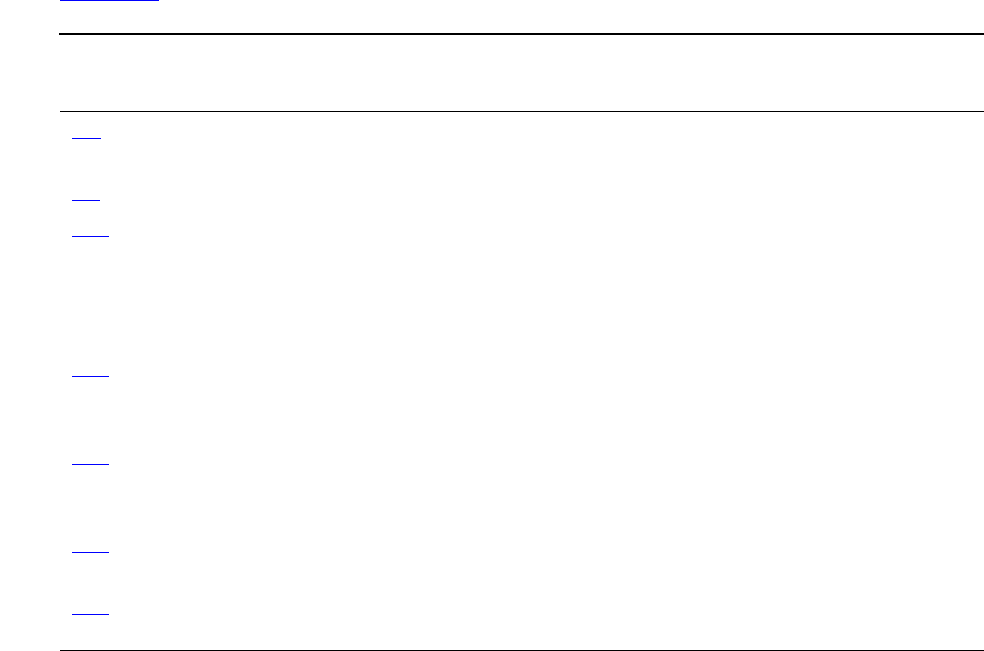
Processing EMV and Visa Stored Value Cards
NSP Command Reference Manual—C8Z37-9000A
8-4
Quick Reference
Quick Reference
Table 8-2 identifies each command by number, name, and purpose.
Table 8-2. VSVC Signature and EMV Commands
Command # Name Purpose
BE Verify S1 and Generate
S2 Signatures
To verify a card reload request.
BF Verify S3 Signature To verify a S3 Signature.
350 Verify ARQC and ARPC This command will verify an Application
Request Cryptogram (ARQC), and if
successful return an Application Response
Cryptogram (ARPC), in accordance with
Europay, MasterCard, and Visa standards.
351 EMV PIN Change Facilitates the functions required when
performing an EMV PIN Change with or
without using the current PIN.
352 Generate EMV MAC Generates a Message Authentication code in
accordance with Europay, MasterCard, and
Visa standards.
354 Generate ICC MK Returns the ICC Master Key encrypted under
the Key Exchange Key.
356 Validate CAP Token Verifies an application cryptogram (AC) or
signs transaction data.
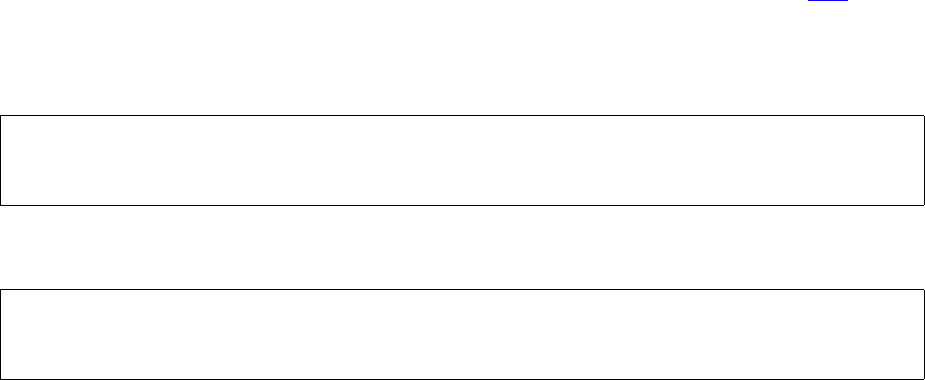
Processing EMV and Visa Stored Value Cards
NSP Command Reference Manual—C8Z37-9000A
8-5
Verify VSVC S1 Signature and Generate VSVC S2
Signature (Command BE)
Verify VSVC S1 Signature and Generate VSVC S2 Signature
(Command BE)
Command BE is used to verify the S1 Signature and generate the S2 Signature. The
S1 Signature was generated by the VSVC and sent to the ATM as a result of
requesting a card reload transaction at an ATM.
This command is not enabled in the Network Security Processor’s default factory
security policy. You must purchase this command in the form of a command 105, and
enable it in the Network Security Processor’s security policy.
Command
Response
Calling Parameters
BE
Field 0, the command identifier.
EMFK.9(VSVCMK)
Field 1, the VSVC Master Key encrypted under variant 9 of the MFK. This field
contains a 32 byte hexadecimal value, or a volatile table location.
PPiep
Field 2, the Purse Provider Identifier. This field is used in the generation of the
VSVC Diversified Key. This field contains a 3 byte binary value that has been
converted to 6 ASCII hexadecimal characters.
IEPid
Field 3, the IEP (Intersector Electronic Purse) Identifier. This field is used in the
generation of the VSVC Diversified Key. This field contains a 5 byte binary value
that has been converted to 10 ASCII hexadecimal characters.
<BE#EMFK.9(VSVCMK)#PPiep#IEPid#DEXPiep#NTiep#S1 Data#
S1 Signature#S2 Data#>
<CE#Verification Indicator#S2#Diversified Key Check Digits#
Session Key Check Digits#>
Processing EMV and Visa Stored Value Cards
NSP Command Reference Manual—C8Z37-9000A
8-6
Verify VSVC S1 Signature and Generate VSVC S2
Signature (Command BE)
DEXPiep
Field 4, the expiration date of the IEP. This field is used in the generation of the
VSVC Session Key. This field contains a 3 byte binary value that has been
converted to 6 ASCII hexadecimal characters.
NTiep
Field 5, the transaction number of the IEP. This field is used in the generation of
the VSVC Session Key. This field contains a 2 byte binary value that has been
converted to 4 ASCII hexadecimal characters.
S1 Data
Field 6, the S1 Signature data. This field represents the six concatenated data
elements, used to generate the S1 Signature. It contains 38 ASCII hexadecimal
characters. The data elements are:
Mlda, Load Request Dollar amount, a 4 byte binary value that has been
converted to 8 ASCII hexadecimal characters.
CURRlda, Currency Code, a 2 byte binary value that has been converted to 4
ASCII hexadecimal characters.
CEXPlda, Currency Exponent, a 1 byte binary value that has been converted
to 2 ASCII hexadecimal characters.
BALiep, Balance of the IEP, a 4 byte binary value that has been converted to 8
ASCII hexadecimal characters.
PPSAMID, Acquirer BIN, a 4 byte binary value that has been converted to 8
ASCII hexadecimal characters.
R, ATM Date and Time, a 4 byte binary value that has been converted to 8
ASCII hexadecimal characters.
S1
Field 7, the S1 Signature. This value is compared with the S1 Signature that is
generated by the Network Security Processor. This field contains a 16 byte
hexadecimal value.
S2 Data
Field 8, the S2 Signature data. This field represents the concatenated data
elements, used to generate the S2 Signature. It contains 14 ASCII hexadecimal
characters. The data elements are:
Mlda, Load Request Dollar amount, a 4 byte binary value that has been
converted to 8 ASCII hexadecimal characters.
CURRlda, Currency Code, a 2 byte binary value that has been converted to 4
ASCII hexadecimal characters.
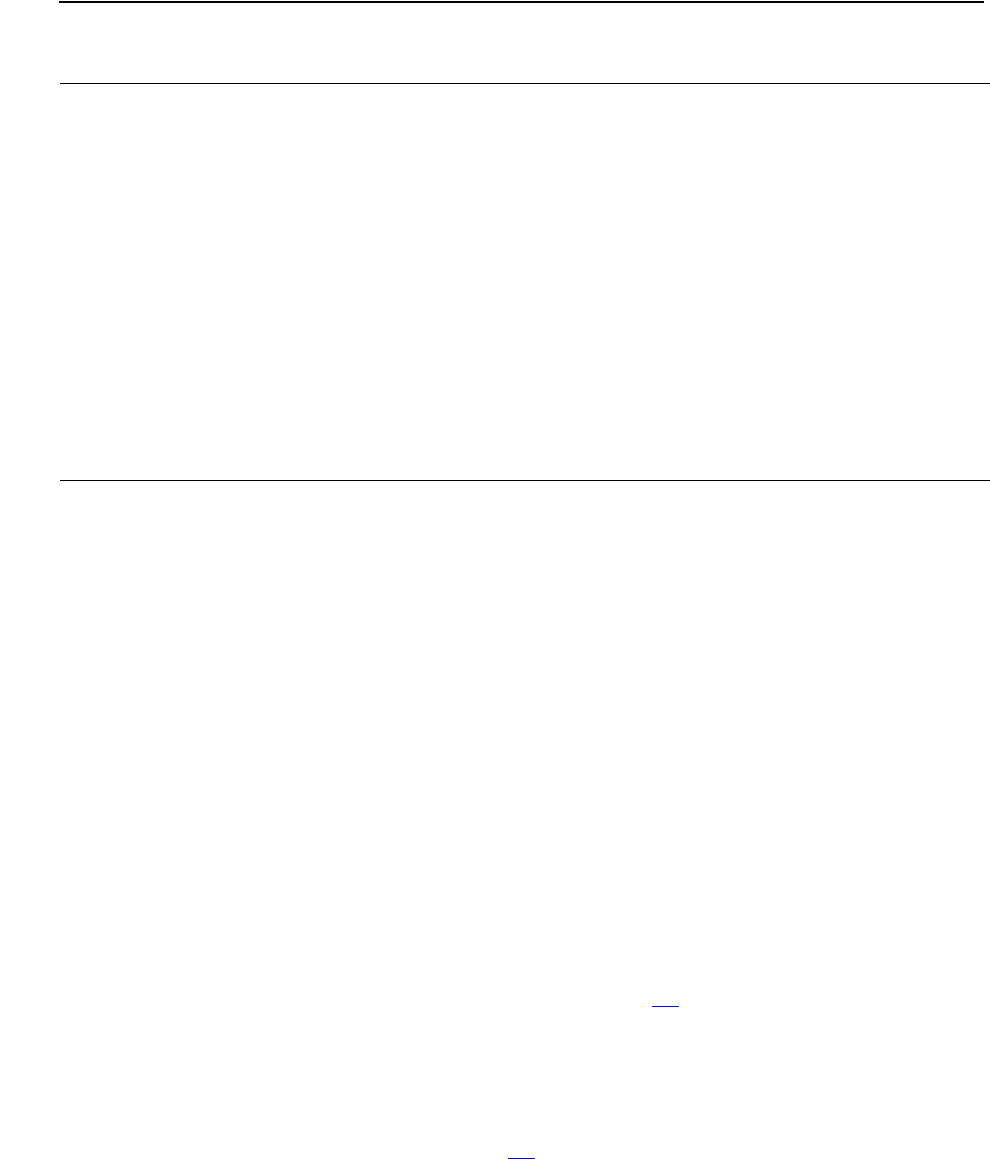
Processing EMV and Visa Stored Value Cards
NSP Command Reference Manual—C8Z37-9000A
8-7
Verify VSVC S1 Signature and Generate VSVC S2
Signature (Command BE)
CEXPlda, Currency Exponent, a 1 byte binary value that has been converted
to 2 ASCII hexadecimal characters.
Responding Parameters
CE
Field 0, the response identifier.
Verification Indicator
Field 1, the S1 Signature verification indicator. This field contains ‘Y’ if the S1
Signature is verified; otherwise ‘N’ is returned.
S2 Signature
Field 2, the S2 Signature. This field contains a 16 byte hexadecimal value. This
field is empty if the S1 Signature is not verified.
Diversified Key Check Digits
Field 3, the Diversified Key check digits; the first four digits that result from
encrypting zeros using the Diversified Key. If option 88 is enabled, this field will
contain the first six digits of the result.
Session Key Check Digits
Field 4, the Session Key check digits; the first four digits that result from encrypting
zeros using the Session Key. If option 88 is enabled, this field will contain the first
six digits of the result.
Table 8-3. Command BE: Verify VSVC S1 Signature
Field # Contents Length (bytes) Legal Characters
0 Command Identifier 2 BE
1E
MFK.9(VSVCMK)* 32 0-9, A-F
2 PPiep 6 0-9, A-F
3 IEPid 10 0-9, A-F
4 DEXPiep 6 0-9, A-F
5NTiep 4 0-9, A-F
6 S1 Signature Data 38 0-9, A-F
7 S1 Signature 16 0-9, A-F
8 S2 Signature Data 14 0-9, A-F
* Can be a key table index.
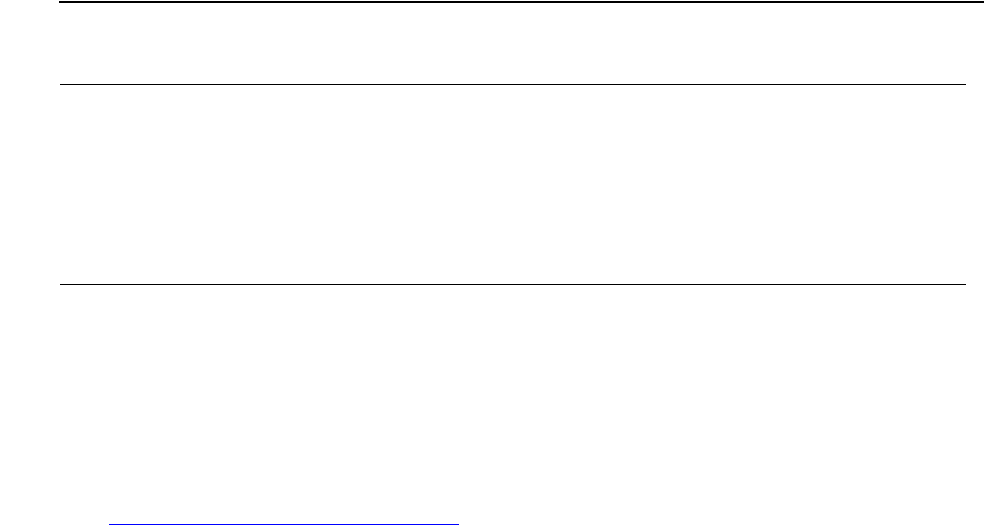
Processing EMV and Visa Stored Value Cards
NSP Command Reference Manual—C8Z37-9000A
8-8
Verify VSVC S1 Signature and Generate VSVC S2
Signature (Command BE)
Usage Notes
Before using Command BE generate the VSVC Master Key.
Example
Master File Key = 2ABC3DEF45670189 98107645FEDCBA2, check digits = 057A.
See 2key-3DES Key (Double-Length) on page A-5 for component values.
Verifying a S1 signature and generating a S2 signature.
Clear-text VSVC Master Key: 7007 C1D5 EA19 0B98 BA75 E50B 89D0 2601.
The VSVC Master Key encrypted under variant 9 of the MFK: C35C 04FD 418A
0829 1FF3 77A7 E440 41F6.
PPiep: 451861.
IEPid: 0000000011.
DEXPied: 970731.
NTiep: 000E.
Mlda: 00000001.
CURRlda: 0840.
CEXPlda: 02.
BALiep: 00002C0C.
PPSAMID: 0000002E.
R: 0000015A.
S1 Signature: BD50 9E29 0EDC BCDA.
The command looks like this:
<BE#C35C04FD418A08291FF377A7E44041F6#451861#0000000011#
970731#000E#0000000108400200002C0C0000002E0000015A#
BD509E290EDCBCDA#00000001084002#>
Table 8-4. Response CE: Verify VSVC S1 Signature
Field # Contents Length (bytes) Legal Characters
0 Response Identifier 2 CE
1 Verification Indicator 1 Y or N
2 S2 Signature 0 or 16 0-9, A-F
3 Diversified Key Check Digits 4 or 6 0-9, A-F
4 Session Key Check Digits 4 or 6 0-9, A-F
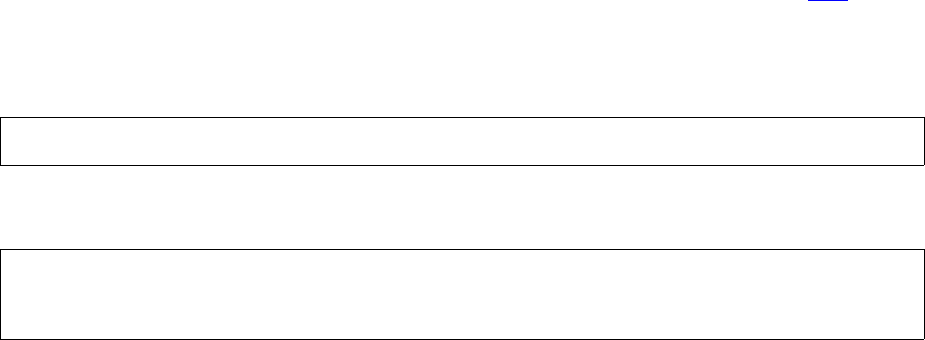
Processing EMV and Visa Stored Value Cards
NSP Command Reference Manual—C8Z37-9000A
8-10
Verify VSVC S3 Signature (Command BF)
Verify VSVC S3 Signature (Command BF)
Command BF is used to verify the S3 Signature that is calculated by the VSVC after
the S2 Signature is verified.
This command is not enabled in the Network Security Processor’s default factory
security policy. You must purchase this command in the form of a command 105, and
enable it in the Network Security Processor’s security policy.
Command
Response
Calling Parameters
BF
Field 0, the command identifier.
EMFK.9(VSVCMK)
Field 1, the VSVC Master Key encrypted under variant 9 of the MFK. This field
contains a 32 byte hexadecimal value, or a volatile table location.
PPiep
Field 2, the Purse Provider Identifier. This field is used in the generation of the
VSVC Diversified Key. This field contains a 3 byte binary value that has been
converted to 6 ASCII hexadecimal characters.
IEPid
Field 3, the IEP (Intersector Electronic Purse) Identifier. This field is used in the
generation of the VSVC Diversified Key. This field contains a 5 byte binary value
that has been converted to 10 ASCII hexadecimal characters.
DEXPiep
Field 4, the expiration date of the IEP. This field is used in the generation of the
VSVC Session Key. This field contains a 3 byte binary value that has been
converted to 6 ASCII hexadecimal characters.
<BF#EMFK.9(VSVCMK)#PPiep#IEPid#DEXPiep#NTiep#S3 Data#S3#>
<CF#Verification Indicator#Diversified Key Check Digits#
Session Key Check Digits#>
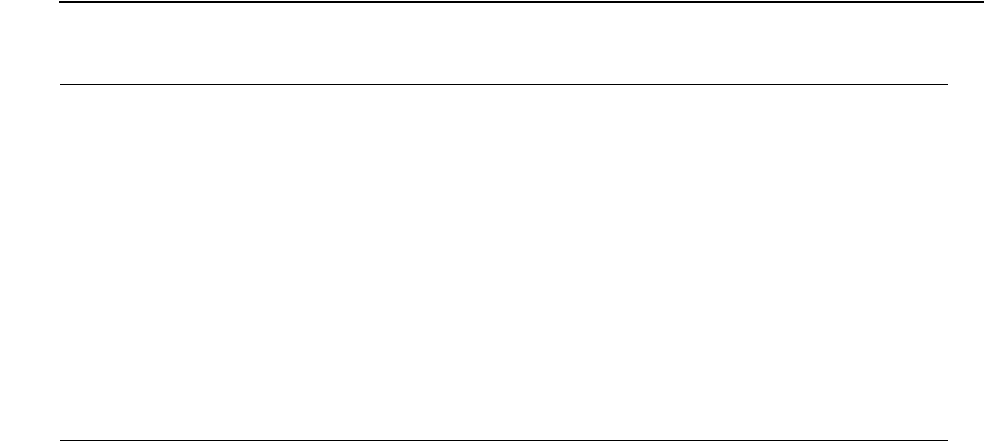
Processing EMV and Visa Stored Value Cards
NSP Command Reference Manual—C8Z37-9000A
8-11
Verify VSVC S3 Signature (Command BF)
NTiep
Field 5, the transaction number of the IEP. This field is used in the generation of
the VSVC Session Key. This field contains a 2 byte binary value that has been
converted to 4 ASCII hexadecimal characters.
S3 Signature Data
Field 6, the S3 Signature data. This field represents the concatenated data
elements, used to generate the S3 Signature. It contains 20 ASCII hexadecimal
characters. The data elements are:
PPSAMID, Acquirer BIN, a 4 byte binary value that has been converted to 8
ASCII hexadecimal characters.
R, ATM Date and Time, a 4 byte binary value that has been converted to 8
ASCII hexadecimal characters.
CCiep, Transaction Completion Code, a 2 byte binary value that has been
converted to 4 ASCII hexadecimal characters.
S3 Signature
Field 7, the S3 Signature. This field contains a 16 byte hexadecimal value.
Table 8-5. Command BF: Verify VSVC S3 Signature
Field # Contents Length (bytes) Legal Characters
0 Command Identifier 2 BF
1E
MFK.9(VSVCMK)* 32 0-9, A-F
2 PPiep 6 0-9, A-F
3 IEPid 10 0-9, A-F
4 DEXPiep 6 0-9, A-F
5NTiep 4 0-9, A-F
6 S3 Signature Data 20 0-9, A-F
7 S3 Signature 16 0-9, A-F
* Can be a key table index.
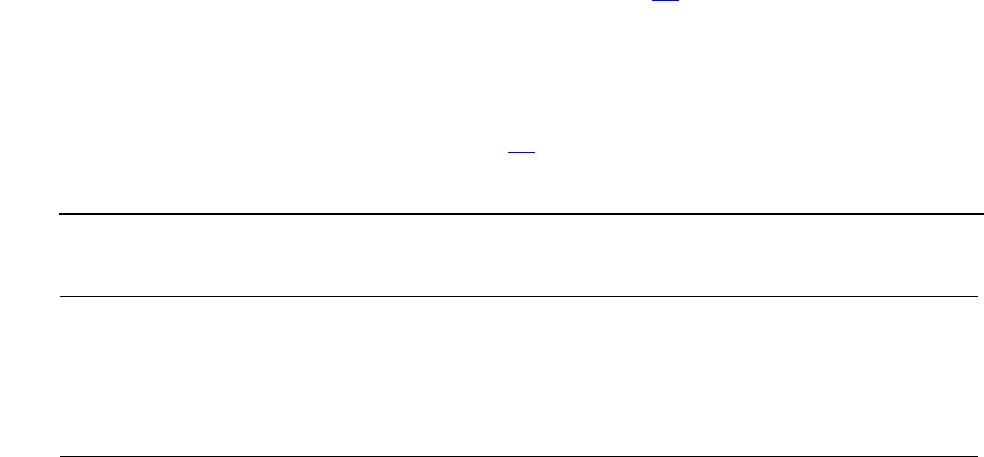
Processing EMV and Visa Stored Value Cards
NSP Command Reference Manual—C8Z37-9000A
8-12
Verify VSVC S3 Signature (Command BF)
Responding Parameters
CF
Field 0, the response identifier.
Verification Indicator
Field 1, the S3 Signature verification indicator. This field contains ‘Y’ if S3
Signature is verified; otherwise ‘N’ is returned.
Diversified Key Check Digits
Field 2, the Diversified Key check digits; the first four digits that result from
encrypting zeros using the Diversified Key. If option 88 is enabled, this field will
contain the first six digits of the result.
Session Key Check Digits
Field 3, the Session Key check digits; the first four digits that result from encrypting
zeros using the Session Key. If option 88 is enabled, this field will contain the first
six digits of the result.
Usage Notes
Before using Command BF generate the VSVC Master Key.
Table 8-6. Response CF: Verify VSVC S3 Signature
Field # Contents Length (bytes) Legal Characters
0 Response Identifier 2 CF
1 Verification Indicator 1 Y or N
2 Diversified Key Check Digits 4 or 6 0-9, A-F
3 Session Key Check Digits 4 or 6 0-9, A-F

Processing EMV and Visa Stored Value Cards
NSP Command Reference Manual—C8Z37-9000A
8-13
Verify VSVC S3 Signature (Command BF)
Example
Master File Key = 2ABC3DEF45670189 98107645FEDCBA2, check digits = 057A.
See 2key-3DES Key (Double-Length) on page A-5 for component values.
Verifying a S3 signature.
Clear-text VSVC Master Key: 7007 C1D5 EA19 0B98 BA75 E50B 89D0 2601.
The VSVC Master Key encrypted under variant 9 of the MFK: C35C 04FD 418A
0829 1FF3 77A7 E440 41F6.
PPiep: 4518 61.
IEPid: 0000 0000 11.
DEXPied: 9707 31.
NTiep: 000E.
PPSAMID: 0000 002E.
R: 0000 015A.
CCiep: 9000.
S3 Signature: 1B48 ED0A F1BA 1A98.
The command looks like this:
<BF#C35C04FD418A08291FF377A7E44041F6#451861#0000000011#
970731#000E#0000002E0000015A9000#1B48ED0AF1BA1A98#>
The Network Security Processor returns the following response:
<CF#Y#2CF5#C78C#>
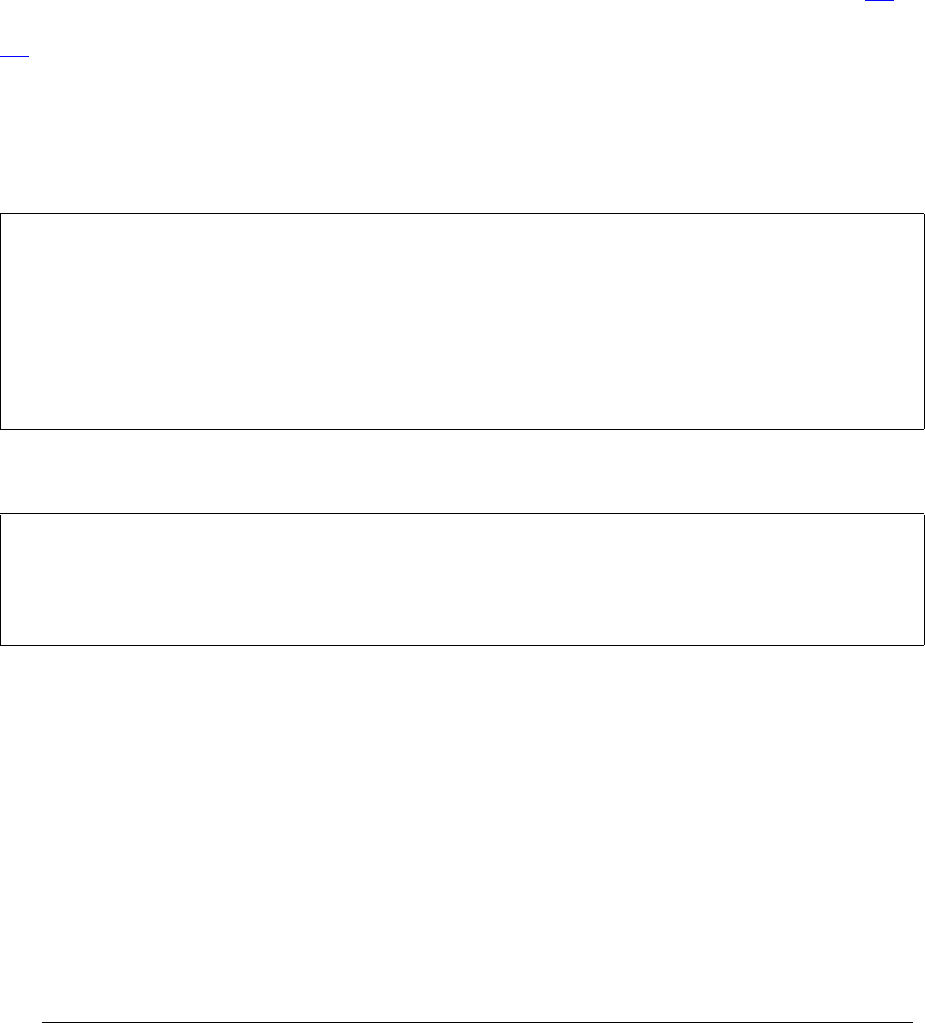
Processing EMV and Visa Stored Value Cards
NSP Command Reference Manual—C8Z37-9000A
8-14
Verify EMV ARQC (Command 350)
Verify EMV ARQC (Command 350)
Command 350 will generate an EMV Authorization Request Cryptogram (ARQC) and
compare it with an ARQC that is supplied in the command. If they match, an
Authorization Response Cryptogram (ARPC) will be returned.
This command requires a 2key-3DES (double-length) Issuer Master Key. If option 6A is
enabled, this command will accept a replicated 1key-3DES (single-length) key. If option
6A is disabled, which is the default, this command requires a 2key-3DES (double-
length) Issuer MasterKey.
This command is enabled in the Network Security Processor’s default security policy.
Command
Response
Calling Parameters
350
Field 0, the command identifier.
EMV Derivation Type
Field 1, the derivation technique used to generate the ARQC and ARPC. This field
contains a 1 byte decimal value defined as follows:
<350#EMV Derivation Type#EMFK.9(IMK)#Application PAN#
[Application PAN Sequence Number]#[Diversification Data]#
Authorization Request Cryptogram#Padded Data Block#
Authorization Response Code#[H#IV#Index#]
[Failure Response Code#]>
<450#Authorization Response Cryptogram#
Session Key Check Digits#Issuer Master Key Check Digits#
[Verification Indictor#]>[CRLF]
Standard Derivation Value
Common Session (per EMV 4.1 and Specification Update Bulletin 46) 2

Processing EMV and Visa Stored Value Cards
NSP Command Reference Manual—C8Z37-9000A
8-15
Verify EMV ARQC (Command 350)
The following additional values are supported for inter operation with legacy
applications.
Derivation types 0, 1, and 9 use the derived session key to verify the ARQC and
the ICC master key to generate the ARPC. Derivation types 2, 3 and 8 use the
session key for both calculations.
EMFK.9(IMK)
Field 2, the Issuer Master Key encrypted under variant 9 of the MFK. This field
contains a 32 byte hexadecimal value.
Application PAN
Field 3, the application Primary Account Number. This field is also used to indicate
the Master Key derivation method. If this field contains the letter “B” followed by 17
to 19 decimal digits, method B will be used, otherwise method A will be used.
[Application PAN Sequence Number]
Field 4, the optional application PAN sequence number. When present, this field
contains a 2 hexadecimal character value. If not present, a PAN Sequence
Number of 00 will be used.
[Diversification Data]
Field 5, the value of this field depends on the derivation type specified in field 1.
For the common session derivation algorithm (if the derivation type, Field 1, is 2)
this field contains a 16 byte hexadecimal value consisting of the following two
items:
2 byte Application Transaction Counter (ATC). This binary value is expressed
as 4 hexadecimal characters.
6 byte fixed value. This binary value ‘000000000000’ is expressed as 12
hexadecimal characters.
For the EMV-Tree derivation algorithm (if the derivation type, Field 1, is 8 or 9) this
field contains the four hexadecimal characters (2 bytes) of the Application
Transaction Counter (ATC).
For the legacy Visa derivation algorithm (if the derivation type, Field 1, is 1 or 3)
this field must be empty.
Legacy Derivation Value
Europay/Mastercard (ICC MK for ARPC calculation) 0
VISA (ICC MK for ARPC calculation) 1
VISA (Derived session key for ARPC calculation) 3
EMV2000-Tree (Derived session key for ARPC calculation) 8
EMV-Tree (ICC MK for ARPC calculation) 9
Processing EMV and Visa Stored Value Cards
NSP Command Reference Manual—C8Z37-9000A
8-16
Verify EMV ARQC (Command 350)
For the legacy Europay/Mastercard derivation algorithm (if the derivation type,
Field 1, is 0) this field will contain either the same fields as the common session
algorithm, or the four character ATC concatenated with 4 zero characters ‘0000’,
followed by 4 bytes of hexadecimal characters (the unpredictable number).
Authorization Request Cryptogram
Field 6, the incoming Authorization Request Cryptogram (ARQC) to be validated.
This field contains a 16 byte hexadecimal value.
Padded Data Block
Field 7, the padded data block. The length of this field is 16 to 1024 bytes.
For derivation types 0, 2, 8, and 9, the data should be right-padded with a one 80
byte (expressed as two hexadecimal characters ‘80’), followed by a variable
number of binary zeros bytes (expressed as two hexadecimal characters ‘00’) to
make the total data length a multiple of 8 bytes (16 hexadecimal characters). If the
data length is a multiple of 8, the data is padded with a single byte 80 (expressed
as two hexadecimal characters ‘80’) followed by 7 bytes of binary zeros (expressed
as 00000000000000).
For example, assume 37 bytes of data (expressed as 74 hexadecimal characters).
0000000010000000000000000826000000800000
56000912002975E7015C00001600AB0975
The padding would contain 1 byte of hex 80 followed by 2 bytes of binary zero.
800000
The padded data block would be 40 bytes (expressed as 80 hexadecimal
characters):
0000000010000000000000000826000000800000
56000912002975E7015C00001600AB0975800000
For derivation types 1 and 3 the data should be padded with a variable number of
binary zeros bytes (expressed as 00 hex) to make the total data length a multiple
of 8. If the data length is a multiple of 8, the data is padded with a 8 bytes of binary
zeros (expressed as 0000000000000000).
For example, assume 30 bytes of data (expressed as 60 hexadecimal characters).
0000000010000000000000000826000000800000
56000912002975E7015C
The padded data block would be 32 bytes (expressed as 64 hexadecimal
characters):
0000000010000000000000000826000000800000
56000912002975E7015C0000
The Network Security Processor does not enforce these data formats it only
requires that the length of data is a multiple of 16 hexadecimal characters.

Processing EMV and Visa Stored Value Cards
NSP Command Reference Manual—C8Z37-9000A
8-17
Verify EMV ARQC (Command 350)
Authorization Response Code
Field 8, the Authorization Response Code (ARC) used to calculate the ARPC if the
ARQC verified. See [Failure Response Code#] if the ARQC does not verify.
If this field contains a 2 byte (4 hexadecimal characters) value method 1 will be
used to calculate the ARPC.
If method 2 should be used to calculate the ARPC this field must contain the 4 byte
(8 hexadecimal characters) Card Status Update value. Proprietary Authentication
Data is optional, if present, it must be concatenated to the right of the Card Status
Update value. The maximum size of the Proprietary Authentication Data is 8 bytes
(16 hexadecimal characters). The ARPC is the leftmost 4 bytes (8 hexadecimal
characters) of the MAC (ISO/IEC 9797-1 Algorithm 3). The data used in the MAC
calculation is as follows:
ARQC||Card Status Update||Proprietary Authentication Data
[H#IV#Index#]
These next three fields are used only if the derivation type is 8 or 9.
[H#
Field 9, the height value used for EMV-Tree derivation. This field is present
only if the derivation type is 8 or 9. This field contains the value 8 or 16, or it
can be empty. If this field is empty and the derivation type is 8 or 9, the height
value of 8 will be used.
IV#
Field 10, the clear Initialization Vector used for EMV-Tree derivation. This field
is present only if the derivation type is 8 or 9. This field contains a 32-byte
hexadecimal value, or it can be empty. If this field is empty and the derivation
type is 8 or 9, 32-bytes of 0 will be used.
Index#]
Field 11, the index value used for EMV-Tree derivation. The index specifies the
byte location of the key that will be exclusive Or'd with the ATC coefficient. An
index value of zero indicates the leftmost byte of the key will be exclusive Or'd
with the ATC coefficient. An index value of 7 indicates the rightmost byte of the
key will be exclusive Or'd with the ATC coefficient. If the key is double-length
the index value is applied to both halves of the double length key.
This field is present only if the derivation type is 8 or 9. This field contains a 1
digit decimal value between 0-7, or it can be empty. If this field is empty and
the derivation type is 8 or 9, the index value of 7 will be used.

Processing EMV and Visa Stored Value Cards
NSP Command Reference Manual—C8Z37-9000A
8-18
Verify EMV ARQC (Command 350)
[Failure Response Code#]
Field 12, the Failure Response Code (FRC) is used to calculate the ARPC if the
ARQC verification fails. This field contains a 4 byte hexadecimal value. This is only
permitted when the value in Field 1 is 2, 3, or 8.
Responding Parameters
450
Field 0, the response identifier.
[Authorization Response Cryptogram]
Field 1, the Authorization Response Cryptogram. The length of this field depends
upon the ARPC method; for method 1 this field contains an 8 byte (16 hexadecimal
character) value, for method 2 this field contains a 4 byte (8 hexadecimal
character) value. This field is empty if ARQC did not verify and [Failure Response
Code#] was not included in the command input. This field will not be empty when
the Verification Indicator is present.
Table 8-7. Command 350: Verify EMV ARQC
Field # Contents Length (bytes) Legal Characters
0 Command identifier. 3 350
1 EMV Derivation Type 1 0, 1, 2, 3, 8, 9
2E
MFK.9(IMK) 32 0 - 9, A - F
3 Application PAN 1 - 20 0 - 9, B
4 [Application PAN Sequence
Number]
0, 2 0 - 9, A - F
5 [Diversification Data]* 0, 16 0 - 9, A - F
6 Authorization Request Cryptogram 16 0 - 9, A - F
7 Padded Data Block** 16 - 1024 0 - 9, A - F
8 Authorization Response Code
ARPC Method 1
ARPC Method 2
4
8 - 24
0 - 9, A - F
0 - 9, A - F
9 [H# 0-2 8, 16
10 IV# 0, 32 0 - 9, A - F
11 Index#] 0, 1 0 - 7
12 [Failure Response Code#] 4 0 - 9, A - F
*Empty if Field 1 contains a 1.
**Length must be a multiple of 16
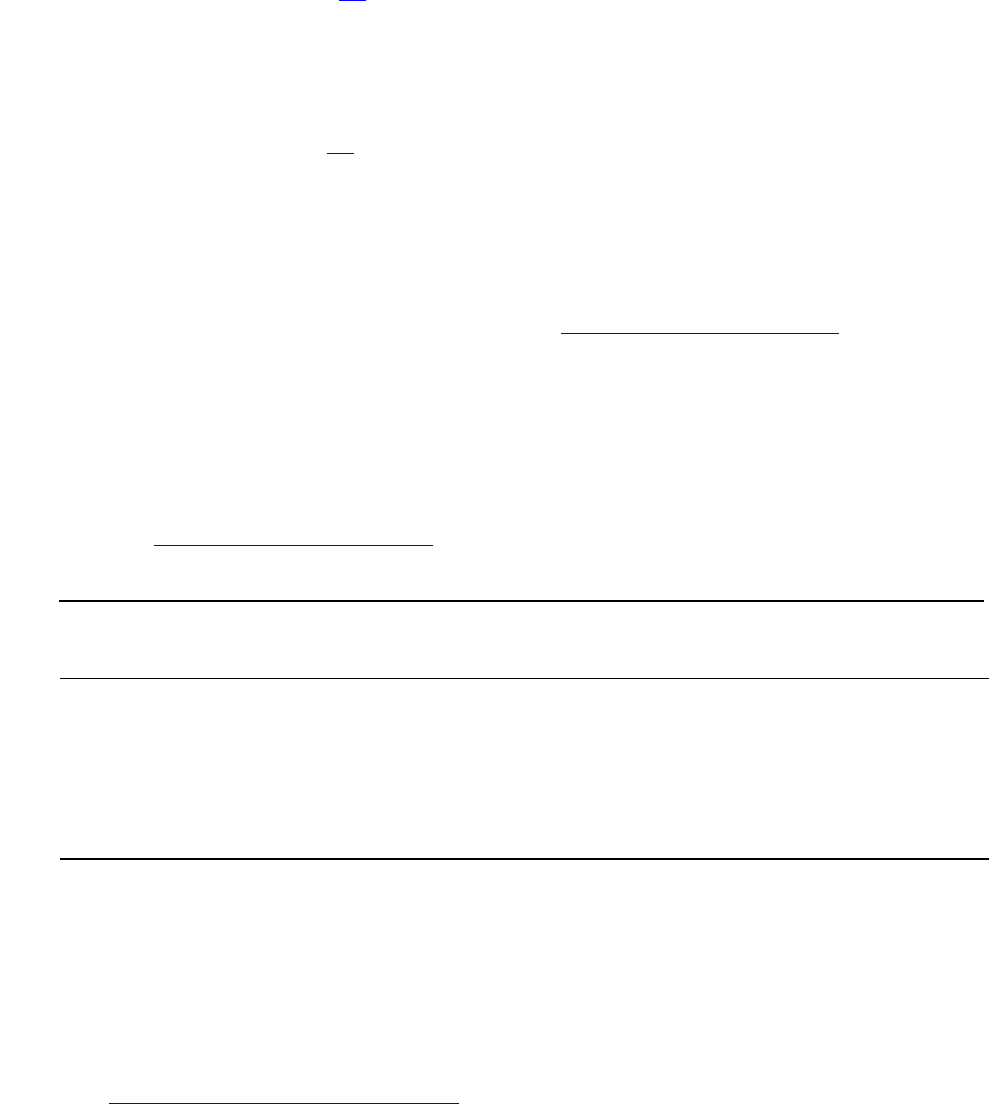
Processing EMV and Visa Stored Value Cards
NSP Command Reference Manual—C8Z37-9000A
8-19
Verify EMV ARQC (Command 350)
Session Key Check Digits
Field 2, the first four digits of the result from encrypting zeros using the generated
Session Key. If option 88 is enabled, this field will contain the first six digits of the
result.
Issuer Master Key Check Digits
Field 3, the first four digits of the result from encrypting zeros using the Issuer
Master Key. If option 88 is enabled, this field will contain the first six digits of the
result from encrypting zeros using the Issuer Master Key.
[Verification Indicator]
Field 4, only signifies success or failure of the ARQC verification. This field will be
present when the Failure Response Code (field 12 of the command input) is
present. This field will be omitted when the [Failure Response Code#] is not
present. When the Verification Indicator is present, the ARPC (Authorization
Response Cryptogram) field will not be empty. This field contains a 1 byte
character defined as follows:
Usage Notes
The Issuer Master Key must be encrypted under variant 9 of the MFK.
Examples
Master File Key = 2ABC3DEF45670189 98107645FEDCBA2, check digits = 057A.
See 2key-3DES Key (Double-Length) on page A-5 for component values.
YARQC verification passed and ARPC is calculated using the ARC
(Field 8)
NARQC verification failed and ARPC is calculated using the
[Failure Response Code#]
Table 8-8. Response 450: Verify EMV ARQC
Field # Contents Length (bytes) Legal Characters
0 Response indicator 3 450
1 [Authorization Response Cryptogram] 0, 8, 16 0-9, A-F
2 Session Key Check Digits 4 or 6 0-9, A-F
3 Issuer Master Key Check Digits 4 or 6 0-9, A-F
4 [Verification Indicator] 1 Y, N
Processing EMV and Visa Stored Value Cards
NSP Command Reference Manual—C8Z37-9000A
8-20
Verify EMV ARQC (Command 350)
Europay/MasterCard ARQC Verification, ARPC Method 1, Option A Master
Key Generation.
Clear-text Issuer Master Key: 16AD 6E16 0226 2AF2 B383 8564 2C13 E66E.
The Issuer Master Key encrypted under variant 9 of the MFK: 0620 AC0C 70AE
EB93 39D7 8B69 4BCB DD5E.
PAN: 5396 0300 0000 0669
Sequence Number: 00
ATC: 0016
UN: 2975 E701
ARQC: 92C7 D145 78E2 6E8D
DATA: 0000000010000000000000000826000000800000
56000912002975E7015C00001600AB0975000000
ARC: 0000
The command looks like this:
<350#0#0620AC0C70AEEB9339D78B694BCBDD5E#5396030000000669#00#
001600002975E701#92C7D14578E26E8D#00000000100000000000000008
2600000080000056000912002975E7015C00001600AB0975800000#0000#>
The Network Security Processor returns the following response:
<450#6936F437C5BB00BC#B952#C697#>
Visa ARQC Verification, ARPC Method 1, Option A Master Key Generation.
Clear-text Issuer Master Key: 0123 4567 89AB CDEF FEDC BA98 7654 3210.
The Issuer Master Key encrypted under variant 9 of the MFK: 94E1 BA82 35D3
8B08 9AC5 BBD4 F34C 67E8.
PAN: 3110 4999 9100 34
Sequence Number: 01
ARQC: 30E4 D3FC CC38 A565
DATA: 00000001110700000000000008260000000000082600063000104227414
C00004903A00000000000
ARC: 0000
The command looks like this:
<350#1#94E1BA8235D38B089AC5BBD4F34C67E8#31104999910034#01##
30E4D3FCCC38A565#00000001110700000000000008260000000000082
600063000104227414C00004903A00000000000#0000#>
Processing EMV and Visa Stored Value Cards
NSP Command Reference Manual—C8Z37-9000A
8-21
Verify EMV ARQC (Command 350)
The Network Security Processor returns the following response:
<450#124D4BF4AC90D06D#4C63#08D7#>
EMV Tree Derivation ARQC Verification using MK, ARPC Method 1, Option
A Master Key Generation.
Clear-text Issuer Master Key: 589CA02B6BAC5BDD 97238A7EDAF71298
The Issuer Master Key encrypted under variant 9 of the MFK:
E2214AE745E7077F 98C9B405B102F9BB
PAN = 9901234567890123
Sequence Number = 45
ATC = 293A
ARQC = 4F5413D5EAB69B18
Data = 0123456789ABCDEF0123456789ABCDEF
ARC = EF12
Height = 8
IV = Null
Index = 7
The command looks like this:
<350#9#E2214AE745E7077F98C9B405B102F9BB#9901234567890123#45#2
93A#4F5413D5EAB69B18#0123456789ABCDEF0123456789ABCDEF#EF12#8#
#7#>
The Network Security Processor returns the following response:
<450#74C88CDE14FFF289#7FA0#FDD1#>
EMV Tree Derivation ARQC Verification using derived Session Key ARPC
Method 1, Option A Master Key Generation.
Clear-text Issuer Master Key: 589CA02B6BAC5BDD 97238A7EDAF71298
The Issuer Master Key encrypted under variant 9 of the MFK:
E2214AE745E7077F 98C9B405B102F9BB
PAN = 9901234567890123
Sequence Number = 45
ATC = 293A
ARQC = 4F5413D5EAB69B18 (match)
Data = 0123456789ABCDEF0123456789ABCDEF
ARC = EF12
Processing EMV and Visa Stored Value Cards
NSP Command Reference Manual—C8Z37-9000A
8-22
Verify EMV ARQC (Command 350)
Height = 8
IV = Null
Index = 7
The command looks like this:
<350#8#E2214AE745E7077F98C9B405B102F9BB#9901234567890123#45#2
93A#4F5413D5EAB69B18#0123456789ABCDEF0123456789ABCDEF#EF12#8#
#7#>
The Network Security Processor returns the following response:
<450#BA6EC017FBE0AF8D#7FA0#FDD1#>
EMV Tree Derivation ARQC Verification using Derived Session Key, Option B
Master Key Derivation, ARPC Method 2
Clear-text Issuer Master Key: 589CA02B6BAC5BDD 97238A7EDAF71298
The Issuer Master Key encrypted under variant 9 of the MFK:
E2214AE745E7077F 98C9B405B102F9BB
PAN = B990123456789012300
Sequence Number = 45
ATC = 293A
ARQC = EBAC702CAF7E57EF
Data = 0123456789ABCDEF0123456789ABCDEF
Card Status Update = EF123456
Proprietary Authentication Data = ABCDEF123456ABCD
Height = 8
IV = Null
Index = 7
The command looks like this:
<350#8#E2214AE745E7077F98C9B405B102F9BB#B990123456789012300#4
5#293A#EBAC702CAF7E57EF#0123456789ABCDEF0123456789ABCDEF#EF12
3456ABCDEF123456ABCD#8##7#>
The Network Security Processor returns the following response:
<450#DC1DC779#11EA#FDD1#>
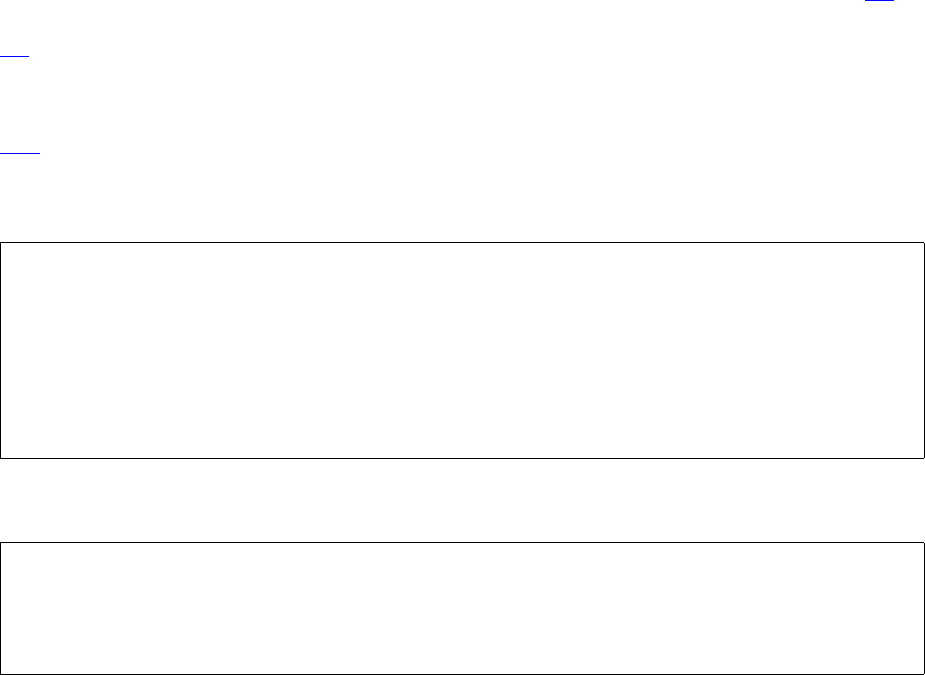
Processing EMV and Visa Stored Value Cards
NSP Command Reference Manual—C8Z37-9000A
8-23
EMV PIN Change (Command 351)
EMV PIN Change (Command 351)
Command 351 – Facilitates the functions required when performing EMV PIN Change
with or without using the current (old) PIN.
This command supports two EMV-specific types of PIN blocks. These PIN blocks are
constructed like an ANSI PIN block. However, instead of XORing with the account
number, these blocks XOR with the derived AC ICC MK. The EMV VISA8 block
encrypts the resulting block directly. The EMV VISA PIN block prepends the length of
the PIN block, and then pads the result. Thus, the EMV VISA PIN block will be 32
characters long.
This command requires a 2key-3DES (double-length) Issuer Master Key. If option 6A is
enabled, this command will accept a replicated 1key-3DES (single-length) key. If option
6A is disabled, which is the default, this command requires a 2key-3DES (double-
length) Issuer MasterKey.
To enable this command you must purchase this command in the form of a command
105, and enable it in the Network Security Processor’s security policy.
Command
Response
Calling Parameters
351
Field 0, the command identifier.
<351#Derivation Type#Incoming PIN Block type#KPE Variant#
EMFK.V(KPE)#EMFK.14(IMKENC)#EMFK.13(IMKMAC)#[EMFK.9(IMKAC)]#
EKPE(new PIN Block)#[PIN Issue Number]#Application PAN#
PAN Sequence Number#Diversification Data#Application data#
[PIN Block Data]#[EKPE(old PIN Block)]#[H#IV#Index#]>
<451#Sanity Check#[Encrypted PIN block]#[MAC]#KPE Check
Digits# IMKENC Check Digits#IMKMAC Check Digits#[IMKAC Check
Digits] #[SKENC Check Digits]#[SKMAC Check Digits]#>
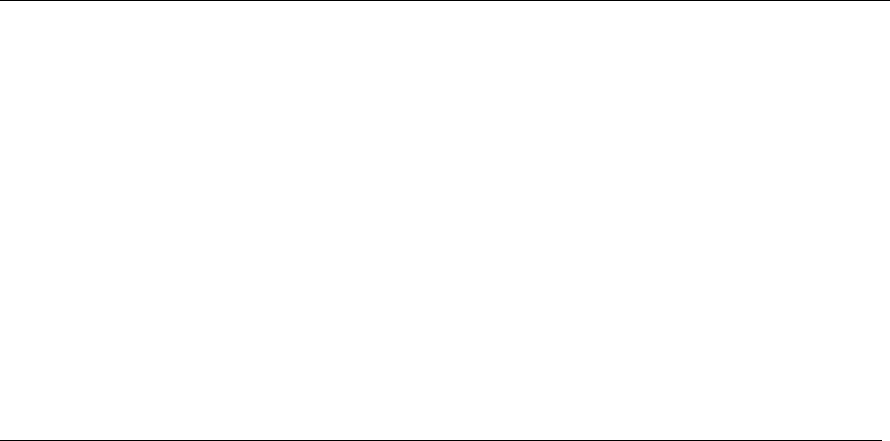
Processing EMV and Visa Stored Value Cards
NSP Command Reference Manual—C8Z37-9000A
8-24
EMV PIN Change (Command 351)
Derivation Type
Field 1, the derivation type. This field contains a 1 byte decimal value that
describes both the session key derivation method and the type of outgoing PIN
block to generate. Valid values are defined as follows:
Incoming PIN Block type
Field 2, specifies the incoming PIN block type. This field is 1 byte, and can contain
the values 0, 1, or L. The following table identifies the numerical code for each PIN
block type.
KPE Variant
Field 3, the variant of the KPE - must be 1 or 14. The variant must be 14 if Field 2
is 'L'.
EMFK.V(KPE)
Field 4, the PIN Encryption Key encrypted under the MFK. KPE can be 1key-3DES
(single-length) or 2key-3DES (double-length). This field contains a 16 or 32 byte
value.
EMFK.14(IMKENC)
Field 5, the Issuer Master Key encrypted under the MFK. IMKENC must be 2key-
3DES (double-length). This field contains a 32 byte value.
EMFK.13(IMKMAC)
Field 6, the MAC of the Issuer Master Key encrypted under the MFK. IMKMAC must
be 2key-3DES (double-length). This field contains a 32 byte value.
Derivation Type
Numerical
Code
Common Session (EMV Version 4.1 and Specification Update Bulletin 46)
derivation with ISO format 2 PIN block.
0
Legacy VISA derivation technique with VISA PIN block 1
Legacy VISA derivation technique with VISA8 PIN block 2
EMV2000 (Tree-based technique) with ISO format 2 PIN block 3
EMV2000 (Tree-based technique) with VISA PIN block 4
EMV2000 (Tree-based technique) with VISA8 PIN block 5
PIN Block Type Numerical Code
ISO format 1 0
ANSI 1
Lloyds L
Processing EMV and Visa Stored Value Cards
NSP Command Reference Manual—C8Z37-9000A
8-25
EMV PIN Change (Command 351)
[EMFK.9(IMKAC)]
Field 7, the Issuer Master Key encrypted under the MFK. This field is optional. This
field is empty if field 1 is 0. IMKAC must be 2key-3DES (double-length), if present.
This field contains a 32 byte value.
EKPE(new PIN Block)
Field 8, the encrypted PIN block. An error is returned if this PIN block fails the
sanity check. This field contains a 16 byte hexadecimal value.
[PIN Issue Number]
Field 9, This field is optional. This field is empty if field 2 is not ‘L’.
Application PAN
Field 10, the Primary Account Number for the application. This field is also used to
indicate the Master Key derivation method. If this field contains the letter “B”
followed by 17 to 19 decimal digits, method B will be used, otherwise method A will
be used.
PAN Sequence Number
Field 11, the Primary Account Number sequence number. This field contains a 2
digit decimal value.
Diversification Data
Field 12, the value of this field depends on the derivation type specified in field 1.
For the common session derivation algorithm (if the derivation type, Field 1, is 0)
this field contains a 16 byte hexadecimal value as defined in EMV SU-46.
For all other derivation types, this field contains the four hexadecimal characters (2
bytes) of the Application Transaction Counter.
[Application Data]
Field 13, the APP Data field may contain the 5-byte EMV command message
header (CLA, INS, P1, P2, and Lc) followed by other optional items such as the
Application Transaction Counter (ATC), or the Application Cryptogram (ARQC). If
the optional ATC and ARQC are included in the calculation of MAC, it is the
application's responsibility to pre-attach them in the Application data that is
provided in the command. The Application data will be concatenated with the
encrypted PIN block (i.e., Application data || Encrypted PIN block) to form a script
message to calculate the MAC. The content of Lc byte is not validated or
manipulated by the Network Security Processor but it is important that it contains
the appropriate value per EMV specification. It must be an even number of ascii-
hexadecimal characters. The maximum amount of data in this field is 3600 bytes.
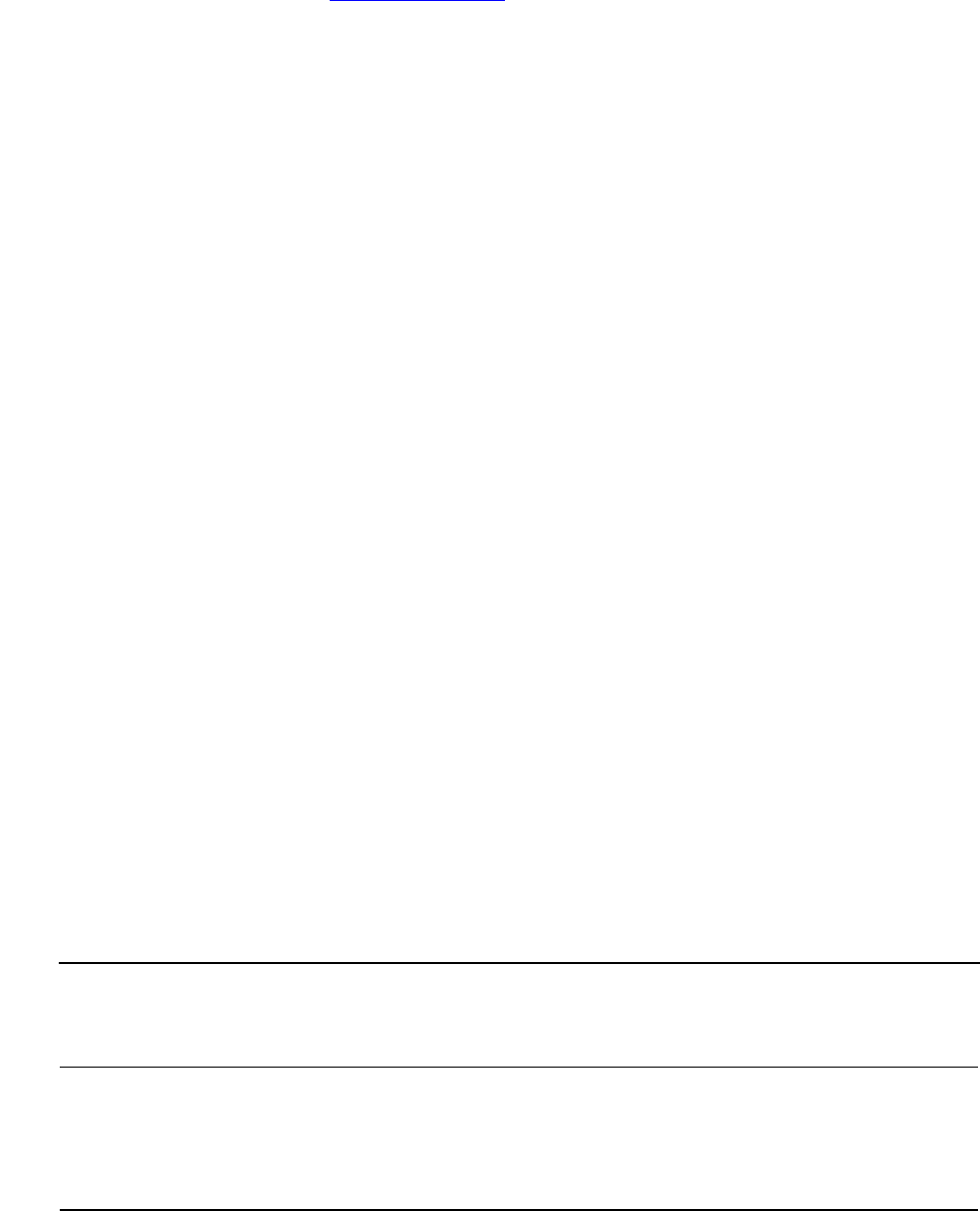
Processing EMV and Visa Stored Value Cards
NSP Command Reference Manual—C8Z37-9000A
8-26
EMV PIN Change (Command 351)
[PIN Block Data]
Field 14, PIN block data. This field is optional. Its contents depend on the PIN
block type used. See PIN Block Types on page 4-4. Empty if Field 2 is ‘0’ or 'L'; 12-
digit PAN for ANSI PIN Block.
[EKPE(old PIN Block)]
Field 15, the encrypted PIN block for the old PIN. This field is optional. This field is
provided only if the old PIN is needed to XOR with the new PIN. This field should
be empty if the Derivation Type is not Visa or if there is no old PIN. If used, this
field contains a 16 byte hexadecimal value.
[H#
Field 16, the height value used for EMV-Tree derivation. This field is present only if
the EMV-Tree derivation type is used (field 1 contains a value of 3-5). This field
contains the value 8 or 16, or it can be empty. If this field is empty and field 1
contains a value of 3-5 the height value of 8 will be used.
IV#
Field 17, the clear Initialization Vector used for EMV-Tree derivation. This field is
present only if the EMV-Tree derivation type is used (field 1 contains a value of 3-
5)This field contains a 32-byte hexadecimal value, or it can be empty. If this field is
empty and field 1 contains a value of 3-5 an IV of 32-bytes of 0 will be used.
Index#]
Field 18, the index value used for EMV-Tree derivation. The index specifies the
byte location of the key that will be exclusive Or'd with the ATC coefficient. An
index value of zero indicates the leftmost byte of the key will be exclusive Or'd with
the ATC coefficient. An index value of 7 indicates the rightmost byte of the key will
be exclusive Or'd with the ATC coefficient. If the key is double-length the index
value is applied to both halves of the double length key.
This field is present only if the EMV-Tree derivation type is used (field 1 contains a
value of 3-5). This field contains a 1 digit decimal value between 0-7, or it can be
empty. If this field is empty and field 1 contains a value of 3-5 the index value of 7
will be used.
Table 8-9. Command 351: PIN Change – EMV (page 1 of 2)
Field # Contents
Length
(bytes) Legal Characters
0 Command identifier 3 351
1 Derivation type 1 0, 1, 2, 3, 4, or 5
2 Incoming PIN block type 1 0, 1, or L
3 KPE Variant 1 - 2 1, 14
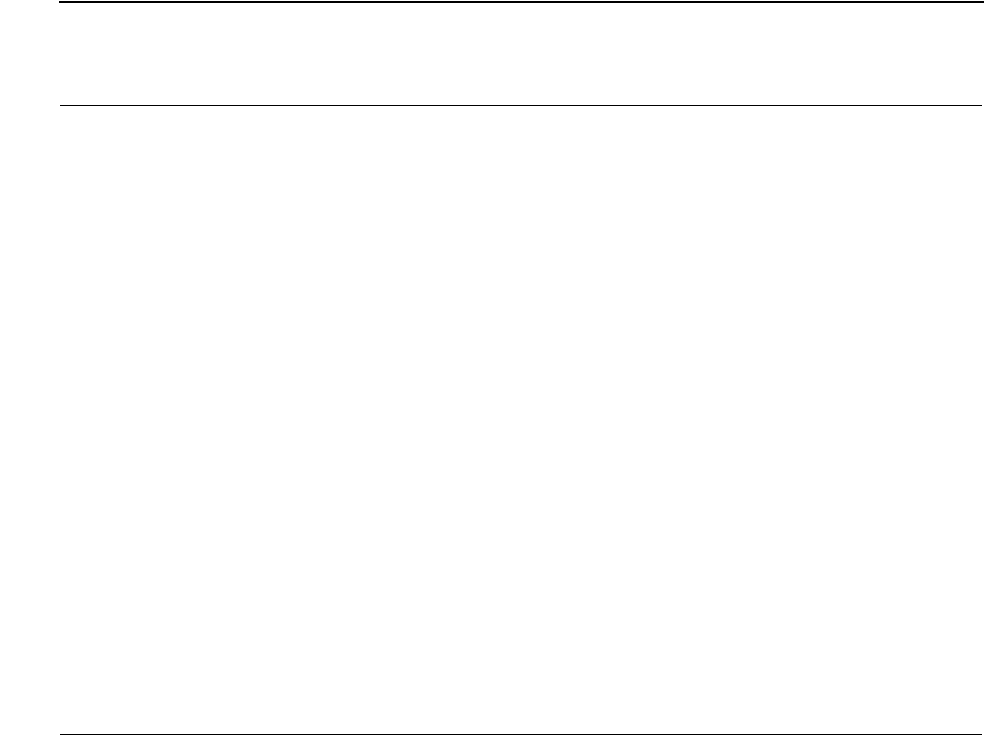
Processing EMV and Visa Stored Value Cards
NSP Command Reference Manual—C8Z37-9000A
8-27
EMV PIN Change (Command 351)
Responding Parameters
451
Field 0, the response identifier.
Sanity Check
Field 1, the sanity check status. This field will contain either:
Y = OLD PIN verified successfully.
LR = Indicated PIN length is less than the minimum PIN length
I = Incorrect rightmost padding characters
SR = Incorrect control field, indicated PIN length is greater than 12, or non-numeric
PIN digits
[Encrypted PIN block]
Field 2, the PIN block encrypted by SKENC. This field is 0, 16, or 32 bytes. The PIN
Block format will default to Format-2 (ANSI) when the Derivation Type is 0 or 3
(Europay/MasterCard), and Format-0 when Derivation Type is 1or 4 (Visa), or 2 or
5 (VISA8).
4E
MFK.V(KPE)* 16 or 32 0 - 9, A - F
5E
MFK.14(IMKENC)* 32 0 - 9, A - F
6E
MFK.13(IMKMAC)* 32 0 - 9, A - F
7[E
MFK.9(IMKAC)*] 0 or 32 Empty; or
0 - 9, A - F
8E
KPE(new PIN Block) 16 0 - 9, A - F
9 [PIN issue number] 0 or 3 Empty, or 000-255
10 Application PAN 13 - 19 0 - 9, B
11 PAN sequence number 2 0 - 9
12 Diversification Data 4 or 16 0 - 9, A - F
13 [Application Data] 0 - 3600 Empty; or
0 - 9, A - F
14 [PIN block data] 0 or 12 Empty; or 0 - 9
15 [EKPE(old PIN Block)] 0 or 16 Empty; or 0 - 9, A - F
16 [H# 0-2 8, 16
17 IV# 0, 32 0 - 9, A - F
18 Index#] 0, 1 0 - 7
* Can be a volatile table location.
Table 8-9. Command 351: PIN Change – EMV (page 2 of 2)
Field # Contents
Length
(bytes) Legal Characters
Processing EMV and Visa Stored Value Cards
NSP Command Reference Manual—C8Z37-9000A
8-28
EMV PIN Change (Command 351)
[MAC]
Field 3, the MAC of the issuer script message. This field is 0 or 16 bytes.
KPE Check Digits
Field 4, the check digits of the key for PIN encryption. This field is 6 bytes.
IMKENC Check Digits
Field 5, the check digits of the Issuer Master Key for message confidentiality
(IMKENC). This field is 6 bytes.
IMKMAC Check Digits
Field 6, the check digits of the Issuer Master Key for message integrity (IMKMAC).
This field is 6 bytes.
[IMKAC Check Digits]
Field 7, the check digits of the Issuer Master Key for Application Cryptogram
(IMKAC). This field is empty if field 7 in the command is empty, otherwise this field is
6 bytes.
3F.5f3 Tc(AC)Tj12 0 0 12 124.8 498 Tm-.0081 Tc( Check Digits])Tj/TT4 1 Tf-1.65 -1.665 124.9015 Tw[(Fies gsTwld 4us Twfogit)12.561.665 124MAC

Processing EMV and Visa Stored Value Cards
NSP Command Reference Manual—C8Z37-9000A
8-29
EMV PIN Change (Command 351)
Examples
Master File Key = 2ABC3DEF45670189 98107645FEDCBA2, check digits = 057A.
See 2key-3DES Key (Double-Length) on page A-5 for component values.
Europay/Mastercard, Master Key Derivation Option A
cleartext KPE: 0123456789ABCDEF FEDCBA9876543210
The KPE encrypted under variant 1 of the MFK:
AE86D417E64E07E0 BC62A2AD72516EA1
cleartext IMK for confidentiality: 1234 1234 5678 5678 8765 8765 4321 4321
The IMK for confidentiality encrypted under variant 14 of the MFK:
883B5A5B5A040688 B439ECB1F37595AA
cleartext IMK for integrity: ABCD ABCD EF01 EF01 10FE 10FE DCBA DCBA
The IMK for integrity encrypted under variant 13 of the MFK:
02C6A6A79BC70719 AC4D013F8E566492
Data
PIN = 654321
Application PAN = 5555557890123456
PAN Sequence Number = 73
Unpredictable Number = 5093000087654321
APP Data = 8424000210
ISO Format 1 PIN Block = 16654321FFFFFFFF
EKPEI(ISO Format 1 PIN Block) = 30E96734FD6501AB(incoming encrypted PIN
block)
The command looks like this:
<351#0#0#1#AE86D417E64E07E0BC62A2AD72516EA1#883B5A5B5A040688B
439ECB1F37595AA#02C6A6A79BC70719AC4D013F8E566492##30E96734FD6
501AB##5555557890123456#73#5093000087654321#8424000210##>
The Network Security Processor response is:
<451#Y#B5660CC137F464AF#ED8A944FA0DC75F0#08D7B4#61DEBE#718B4C
##7356D5#34EA9F#>
Processing EMV and Visa Stored Value Cards
NSP Command Reference Manual—C8Z37-9000A
8-30
EMV PIN Change (Command 351)
Europay/Mastercard Tree Derivation, Master Key Derivation Option B
ISO format 1 PIN block
cleartext KPE: 0123456789ABCDEF FEDCBA9876543210
The KPE encrypted under variant 1 of the MFK:
AE86D417E64E07E0 BC62A2AD72516EA1
cleartext IMK for confidentiality: 1234 1234 5678 5678 8765 8765 4321 4321
The IMK for confidentiality encrypted under variant 14 of the MFK:
883B5A5B5A040688 B439ECB1F37595AA
cleartext IMK for integrity: ABCD ABCD EF01 EF01 10FE 10FE DCBA DCBA
The IMK for integrity encrypted under variant 13 of the MFK:
02C6A6A79BC70719 AC4D013F8E566492
The encrypted new PIN block: 30E96734FD6501AB
Application PAN: B55555578901234567
Sequence Number: 73
ATC: FFFF
Application Data: 8424000210
Height: 8
IV: all zeros
Index: 7
The command looks like this:
<351#3#0#1#AE86D417E64E07E0BC62A2AD72516EA1#883B5A5B5A040688B
439ECB1F37595AA#02C6A6A79BC70719AC4D013F8E566492##30E96734FD6
501AB##B55555578901234567#73#FFFF#8424000210###8##7#>
The Network Security Processor returns the following response:
<451#Y#2B8C8BDC3DCF181E#47753CEAC2E81620#08D7B4#61DEBE#718B4C
##561A31#19CBD0#>
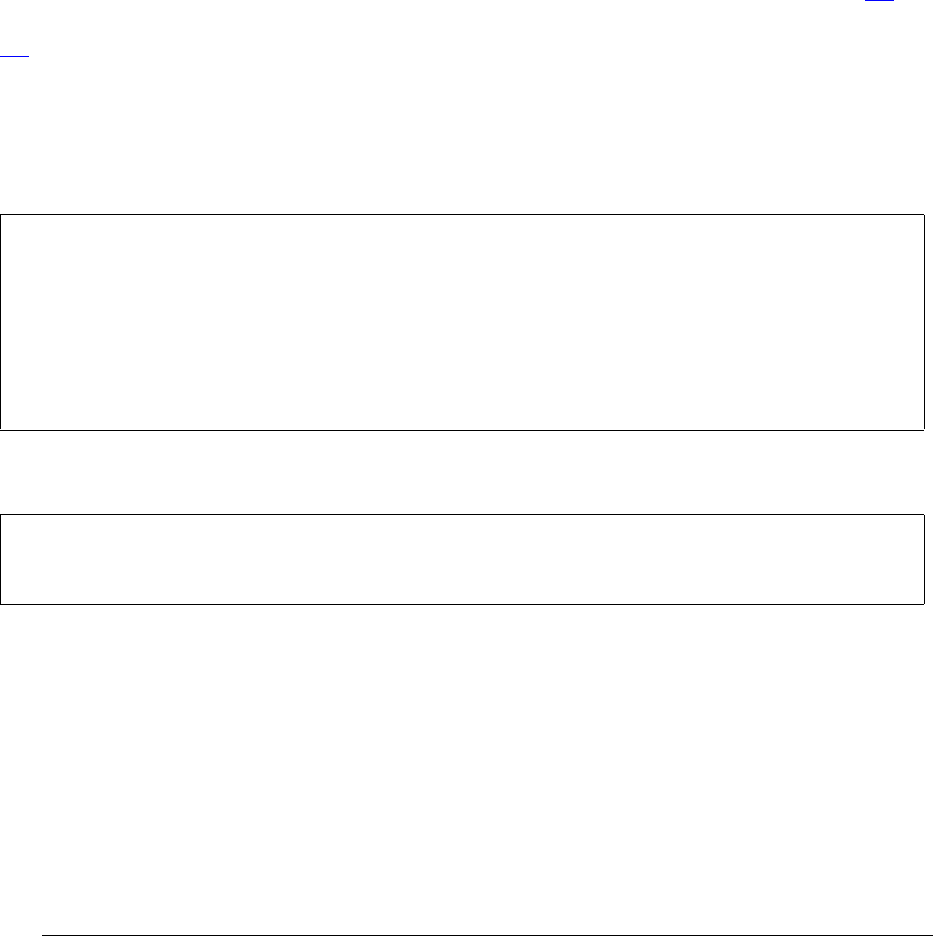
Processing EMV and Visa Stored Value Cards
NSP Command Reference Manual—C8Z37-9000A
8-31
Generate EMV MAC (Command 352)
Generate EMV MAC (Command 352)
Command 352 generates an EMV MAC.
This command requires a 2key-3DES (double-length) Issuer Master Key. If option 6A is
enabled, this command will accept a replicated 1key-3DES (single-length) key. If option
6A is disabled, which is the default, this command requires a 2key-3DES (double-
length) Issuer MasterKey.
This command is enabled in the Network Security Processor’s default security policy.
Command
Response
Calling Parameters
352
Field 0, the command identifier.
EMV Derivation Type
Field 1, the derivation type. This field contains a 1 byte decimal value defined as
follows:
EMFK.13(IMK)
Field 2, the Issuer Master Key encrypted under variant 13 of the MFK. This field
contains a 32 byte hexadecimal value.
<352#EMV Derivation Type#EMFK.13(Issuer Master Key)#
[Application PAN]#Application PAN Sequence Number#
Diversification Data#MAC Length#
[EMFK.6(Continuation-IV)]#Padded Data#
[H#IV#Index#]>
<452#MAC Length#MAC or EMFK.6(Continuation-IV)#
KMAC Check Digits#Issuer Master Key Check Digits#>[CRLF]
Derivation Type Numerical Code
Common Session (per EMV 4.1 and Specification Update Bulletin 46) 0
Legacy VISA technique 1
EMV2000 (Tree-based technique) 9

Processing EMV and Visa Stored Value Cards
NSP Command Reference Manual—C8Z37-9000A
8-32
Generate EMV MAC (Command 352)
Application PAN
Field 3, the Application Primary Account Number. This field is also used to indicate
the Master Key derivation method. If this field contains the letter “B” followed by 17
to 19 decimal digits, method B will be used, otherwise method A will be used.
Application PAN Sequence Number
Field 4, the sequence number. This field contains a 2 digit decimal value.
Diversification Data
Field 5, the value of this field depends on the derivation type specified in field 1.
For the common session derivation algorithm (if the derivation type, Field 1, is 0)
this field contains a 16 byte hexadecimal value as defined in EMV SU-46.
For all other derivation types, this field contains the four hexadecimal characters (2
bytes) of the Application Transaction Counter.
MAC Length
Field 6, the length of the MAC.
The following table indicates the possible MAC sizes and the codes to enter in this
field.
This field can contain a 1 byte decimal value.
[EMFK.6(Continuation-IV)]
Field 7, contains the continuation-IV, only if the MAC calculation is continued from
a previous command. It must not be present in the first command of a multiple
command sequence. This field contains either a 16 byte hexadecimal value, or is
empty.
Padded Data
Field 8, is the data used to calculate the MAC. Per the EMV specification, the data
should be right-padded with a single byte (expressed as two hexadecimal
characters “80”), followed by a variable number of binary zeros bytes (expressed
as two hexadecimal characters “00”) to make the total data length a multiple of 8
MAC Size Code
More data expected; no MAC verified 0
32 bits 1
48 bits 2
64 bits 3
A 32 bit MAC is expressed as eight hexadecimal digits (0-9, A-F) and written as two
groups of four digits, separated by a space. A 48 bit or 64 bit MAC is expressed as three
or four groups of four hexadecimal digits, separated by a space.
Processing EMV and Visa Stored Value Cards
NSP Command Reference Manual—C8Z37-9000A
8-33
Generate EMV MAC (Command 352)
bytes (16 hexadecimal characters). If the data length is a multiple of 8 bytes
(expressed as 16 hexadecimal characters), the data is padded with a single byte
(expressed as two hexadecimal characters “80”) followed by 7 bytes of binary
zeros (expressed as 00000000000000).
For example, assume 37 bytes of data (expressed as 74 hexadecimal characters).
0000000010000000000000000826000000800000
56000912002975E7015C00001600AB0975
The padding would contain 1 byte of hex 80 followed by 2 bytes of binary zero.
800000
The padded data block would be 40 bytes (expressed as 80 hexadecimal
characters):
0000000010000000000000000826000000800000
56000912002975E7015C00001600AB0975800000
The Network Security Processor does not enforce this data format it only requires
that the length of data is a multiple of 16 hexadecimal bytes.
[H#
Field 9, the height value used for EMV-Tree derivation. This field is present only if
the EMV-Tree derivation type is used (field 1 contains a value of 9). This field
contains the value 8 or 16, or it can be empty. If this field is empty and field 1
contains a value of 9 the height value of 8 will be used.
IV#
Field 10, the clear Initialization Vector used for EMV-Tree derivation. This field is
present only if the EMV-Tree derivation type is used (field 1 contains a value of
9).This field contains a 32-byte hexadecimal value, or it can be empty. If this field is
empty and field 1 contains a value of 9 an IV of 32-bytes of 0 will be used.
Index#]
Field 11, the index value used for EMV-Tree derivation. The index specifies the
byte location of the key that will be exclusive Or'd with the ATC coefficient. An
index value of zero indicates the leftmost byte of the key will be exclusive Or'd with
the ATC coefficient. An index value of 7 indicates the rightmost byte of the key will
be exclusive Or'd with the ATC coefficient. If the key is double-length the index
value is applied to both halves of the double length key.
This field is present only if the EMV-Tree derivation type is used (field 1 contains a
value of 9). This field contains a 1 digit decimal value between 0-7, or it can be
empty. If this field is empty and field 1 contains a value of 9 the index value of 7 will
be used.
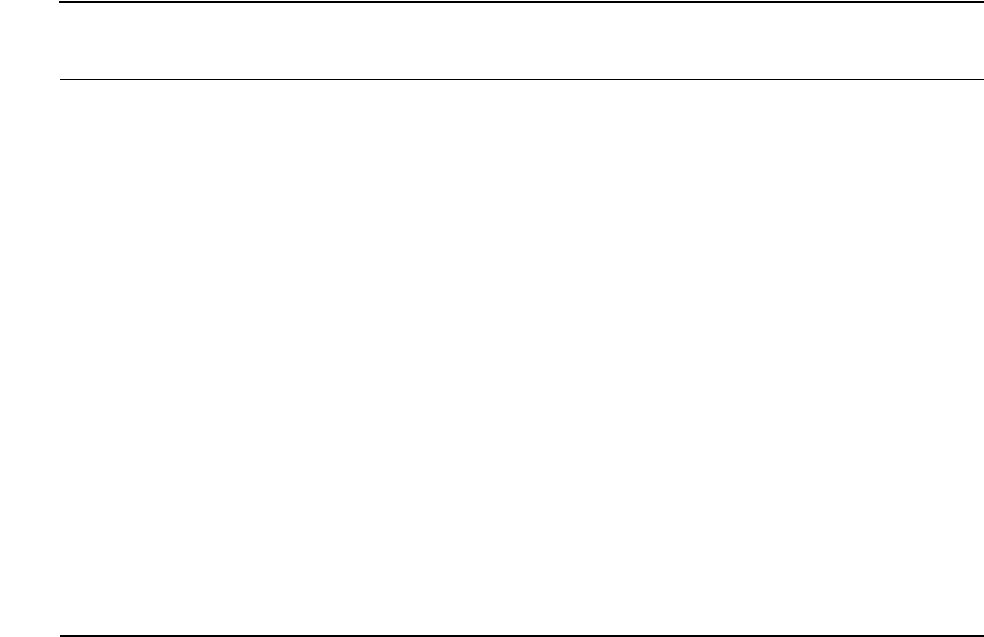
Processing EMV and Visa Stored Value Cards
NSP Command Reference Manual—C8Z37-9000A
8-34
Generate EMV MAC (Command 352)
Responding Parameters
452
Field 0, the response identifier.
MAC Length
Field 1, the length of the MAC. This field contains the value of field 6 in the
command.
MAC or EMFK.6(Continuation-IV)
Field 2, if Field 1 of the response is set to 0, this field will contain the Continuation-
Initialization Vector encrypted under variant 6 of the MFK. If Field 1 of the response
is not 0, this field will contain MAC verification flag.
If your use of this command results in the generation of an Continuation- IV in this
field, input this value in subsequent MAC commands used to continue generating
the MAC.
If using this command results in a MAC verification flag, then this field will return Y
if the MAC is verified, or N if the MAC is not verified.
Table 8-11. Command 352: Generate EMV MAC
Field # Contents Length (bytes) Legal Characters
0 Command identifier. 3 352
1 EMV Derivation Type 1 0, 1, or 9
2E
MFK.13(IMK) 32 0 - 9, A - F
3 Application PAN 1-19 0 - 9, B
4 Application PAN Sequence
Number
2 0 - 9, A - F
5 Diversification Data 4, 16 0 - 9, A - F
6 MAC Length 1 0 - 3
7[E
MFK.6(Continuation-IV)]* 0, 16 0 - 9, A - F
8 Padded Data** 16-4096 0 - 9, A - F
9[H# 0-2 8, 16
10 IV# 0, 32 0 - 9, A - F
11 Index#] 0, 1 0 - 7
*Contains data only if the MAC calculation is continued from a previous command.
It is empty in the first command of a multiple command sequence.
**Length must be a multiple of 16
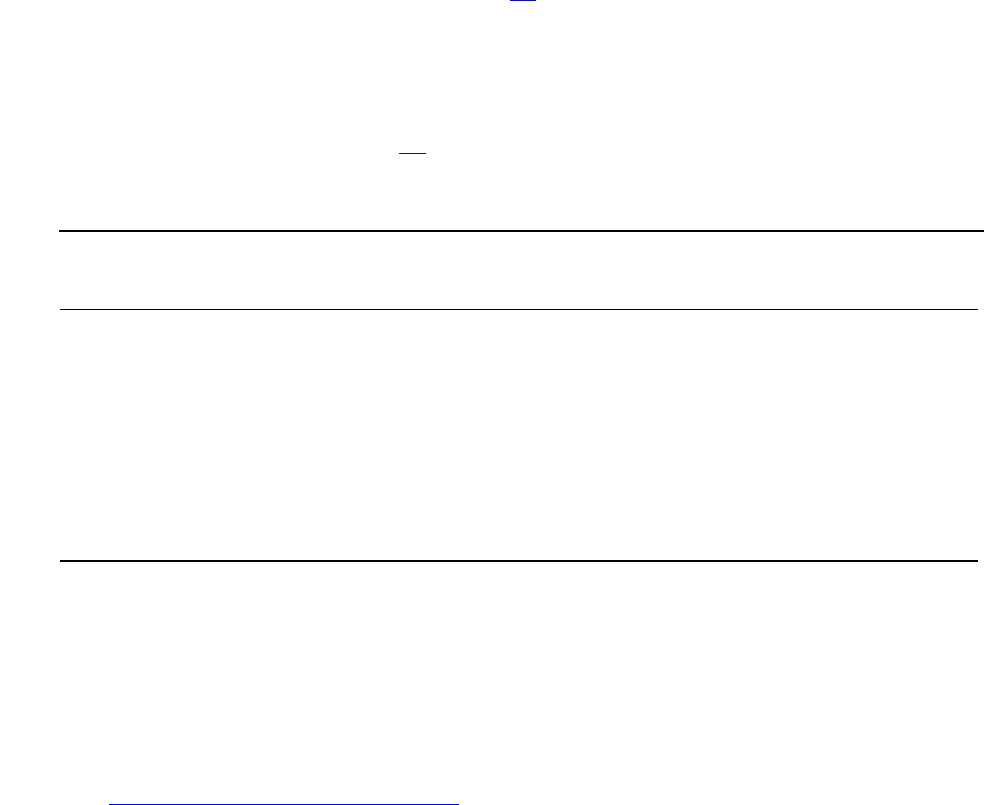
Processing EMV and Visa Stored Value Cards
NSP Command Reference Manual—C8Z37-9000A
8-35
Generate EMV MAC (Command 352)
This field contains a 16 byte hexadecimal value, or a one byte value, either “Y” or
“N”.
KMAC Check Digits
Field 3, the first four digits of the result from encrypting zeros using the derived
Message Authentication Key. If option 88 is enabled, this field will contain the first
six digits of the result.
Issuer Master Key Check Digits
Field 4, the first four digits of the result from encrypting zeros using the
Issuer Master Key. If option 88 is enabled, this field will contain the first six digits of
the result.
Usage Notes
The Issuer Master Key must be encrypted under variant 13 of the MFK.
Examples
Master File Key = 2ABC3DEF45670189 98107645FEDCBA2, check digits = 057A.
See 2key-3DES Key (Double-Length) on page A-5 for component values.
Visa MAC Generation
Clear-text Issuer Master Key: 160E 5EA2 D670 8083 DA13 1332 7051 62DF.
The Issuer Master Key encrypted under variant 13 of the MFK: FCE6 FC9C 73B1
A34A FB22 4B43 13A8 15F2.
PAN: 4921 8292 6875 1914
Sequence Number: 01
ATC: 0007
MAC Type: 3
Table 8-12. Response 452: Generate EMV MAC
Field # Contents Length (bytes) Legal Characters
0 Response indicator 3 452
1 MAC Length 1 0-3
2MAC
or
EMFK.6(Continued-IV)
9, 14, 19
16
0-9, A-F; Space
0-9, A-F
3 KMAC Check Digits 4 or 6 0-9, A-F
4 Issuer Master Key Check Digits 4 or 6 0-9, A-F
Processing EMV and Visa Stored Value Cards
NSP Command Reference Manual—C8Z37-9000A
8-36
Generate EMV MAC (Command 352)
DATA: 841600000800077519ED6C6606E8E180
The command looks like this:
<352#1#FCE6FC9C73B1A34AFB224B4313A815F2#4921829268751914#01#
0007#3##841600000800077519ED6C6606E8E180#>
The Network Security Processor response is:
<452#3#D220 2504 3A29 CA00#BA13#5128#>
EMV-Tree Example
Clear-text Issuer Master Key: 589C A02B 6BAC 5BDD 9723 8A7E DAF7 1298
The Issuer Master Key encrypted under variant 13 of the MFK: 6641 CE3D D053
FBA4 5C45 A570 53AC 533E.
Application PAN: 9901234567890123
Sequence Number: 45
ATC: 293A
MAC Length: 3
Data: 0123456789ABCDEF0123456789ABCDEF
Height: 8
IV: all zeros
Index: 7
The command looks like this:
<352#9#6641CE3DD053FBA45C45A57053AC533E#9901234567890123#45#2
93A#3##0123456789ABCDEF0123456789ABCDEF#8##7#>
The Network Security Processor returns the following response:
<452#3#4F54 13D5 EAB6 9B18#7FA0#FDD1#>
Europay/MasterCard MAC Generation, Master Key Generation Option B
Clear-text Issuer Master Key: 160E 5EA2 D670 8083 DA13 1332 7051 62DF.
The Issuer Master Key encrypted under variant 13 of the MFK: FCE6 FC9C 73B1
A34A FB22 4B43 13A8 15F2.
PAN: B49215678901234567
Sequence Number: 01
Random Number: 7F3D0000275A210B
MAC Type: 3
DATA: 841600000800077519ED6C6606E8E180
Processing EMV and Visa Stored Value Cards
NSP Command Reference Manual—C8Z37-9000A
8-37
Generate EMV MAC (Command 352)
The command looks like this:
<352#0#FCE6FC9C73B1A34AFB224B4313A815F2#B49215678901234567#01
#7F3D0000275A210B#3##841600000800077519ED6C6606E8E180#>
The Network Security Processor response is:
<452#3#B99E 3F64 6449 6CF0#E25A#5128#>

Processing EMV and Visa Stored Value Cards
NSP Command Reference Manual—C8Z37-9000A
8-38
Generate EMV ICC Master Key (Command 354)
Generate EMV ICC Master Key (Command 354)
This command generates the Integrated Circuit Card Master Key and returns it
encrypted under a Key Exchange Key.
This command requires a 2key-3DES (double-length) Issuer Master Key. If option 6A is
enabled, this command will accept a replicated 1key-3DES (single-length) key. If option
6A is disabled, which is the default, this command requires a 2key-3DES (double-
length) Issuer MasterKey.
This command is enabled in the Network Security Processor’s default security policy.
Command
Response
Calling Parameters
354
Field 0, the command identifier.
EMFK.9(IMK)
Field 1, the Issuer Master Key encrypted under variant 9 of the MFK. This field
contains a 32 byte hexadecimal value.
Application PAN
Field 2, the Application Primary Account Number. This field is also used to indicate
the Master Key derivation method. If this field contains the letter “B” followed by 17
to 19 decimal digits, method B will be used, otherwise method A will be used.
Application PAN Sequence Number
Field 3, the sequence number. This field contains a 2 digit decimal value.
EMFK.31(KEK)
Field 4, is the Key Exchange Key encrypted under variant 31 of the MFK. This field
contains a 32 byte hexadecimal value.
<354#EMFK.9(IMK)#Application PAN#
Application PAN Sequence Number#EMFK.31(KEK)#>
<454#EKEK(ICC Master Key)#ICC Master Key Check Digits#
Issuer Master Key Check Digits#
Key Exchange Key Check Digits#>[CRLF]
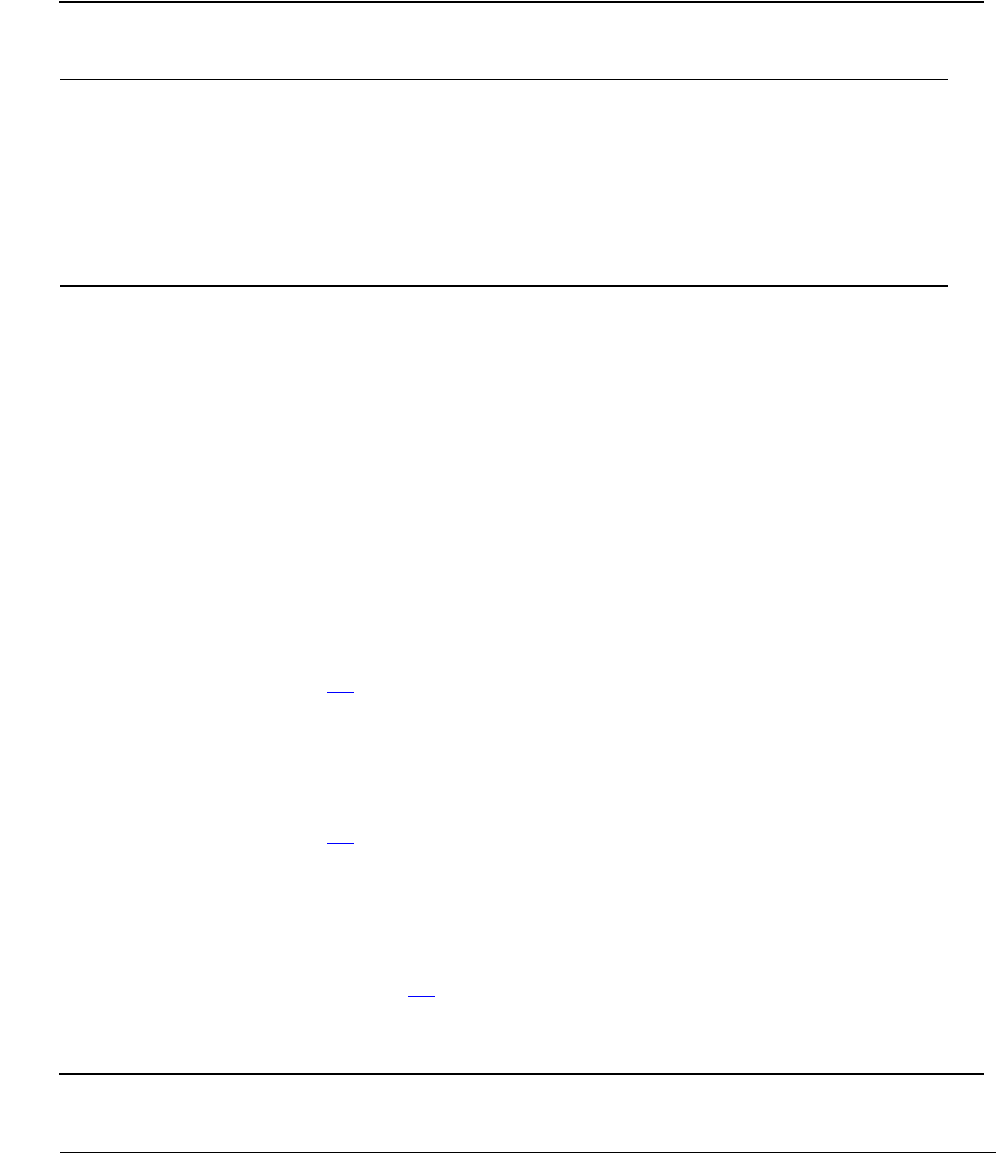
Processing EMV and Visa Stored Value Cards
NSP Command Reference Manual—C8Z37-9000A
8-39
Generate EMV ICC Master Key (Command 354)
Responding Parameters
454
Field 0, the response identifier.
EKEK(ICC Master Key)
Field 1, the length of the MAC. This field contains the value of field 6 in the
command.
ICC Master Key Check Digits
Field 2, the first four digits of the result from encrypting zeros using the derived ICC
Master Key. If option 88 is enabled, this field will contain the first six digits of the
result.
Issuer Master Key Check Digits
Field 3, the first four digits of the result from encrypting zeros using the Issuer
Master Key. If option 88 is enabled, this field will contain the first six digits of the
result.
Key Exchange Key Check Digits
Field 4, the first four digits of the result from encrypting zeros using the
Key Exchange Key. If option 88 is enabled, this field will contain the first six digits
of the result.
Table 8-13. Command 354: Generate ICC Master Key
Field # Contents Length (bytes) Legal Characters
0 Command identifier. 3 354
1E
MFK.9(IMK) 32 0 - 9, A - F
2 Application PAN 1-19 0 - 9, B
3 Application PAN Sequence
Number
2 0 - 9, A - F
4E
MFK.31(KEK) 32 0 - 9, A - F
Table 8-14. Response 454: Generate ICC Master Key (page 1 of 2)
Field # Contents Length (bytes) Legal Characters
0 Response indicator 3 454
1E
KEK(ICC Master Key) 32 0 -9, A - F
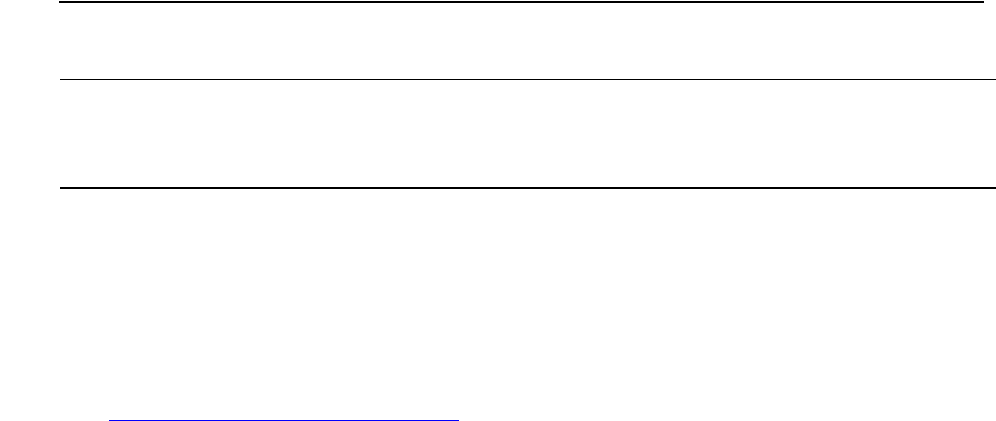
Processing EMV and Visa Stored Value Cards
NSP Command Reference Manual—C8Z37-9000A
8-40
Generate EMV ICC Master Key (Command 354)
Usage Notes
The Issuer Master Key must be encrypted under variant 9 of the MFK.
Examples
Master File Key = 2ABC3DEF45670189 98107645FEDCBA2, check digits = 057A.
See 2key-3DES Key (Double-Length) on page A-5 for component values.
Option A Master Key Generation
Clear-text Issuer Master Key: 0123 4567 89AB CDEF FEDC BA98 7654 3210.
The Issuer Master Key encrypted under variant 9 of the MFK:
94E1BA8235D38B089AC5BBD4F34C67E8.
PAN: 31104999910034
Sequence Number: 01
Clear-text Key Exchange Key: 0123 4567 89AB CDEF FEDC BA98 7654 3210.
The Key Exchange Key encrypted under variant 31 of the MFK:
49E612E060F2DC1765D7BD60335B95B5.
The command looks like this:
<354#94E1BA8235D38B089AC5BBD4F34C67E8#31104999910034#01#
49E612E060F2DC1765D7BD60335B95B5#>
The Network Security Processor response is:
<454#18C70B43939B5C0C1EEFEF782AB4397B#4C63#08D7#08D7#>
Option B Master Key Generation
Clear-text Issuer Master Key: 0123 4567 89AB CDEF FEDC BA98 7654 3210.
The Issuer Master Key encrypted under variant 9 of the MFK:
94E1BA8235D38B089AC5BBD4F34C67E8.
PAN: B31104999910034567
Sequence Number: 01
Clear-text Key Exchange Key: 0123 4567 89AB CDEF FEDC BA98 7654 3210.
The Key Exchange Key encrypted under variant 31 of the MFK:
49E612E060F2DC1765D7BD60335B95B5.
2 ICC Master Key Check Digits 4 or 6 0-9, A-F
3 Issuer Master Key Check Digits 4 or 6 0-9, A-F
4 Key Exchange Key Check Digits 4 or 6 0-9, A-F
Table 8-14. Response 454: Generate ICC Master Key (page 2 of 2)
Field # Contents Length (bytes) Legal Characters
Processing EMV and Visa Stored Value Cards
NSP Command Reference Manual—C8Z37-9000A
8-41
Generate EMV ICC Master Key (Command 354)
The command looks like this:
<354#94E1BA8235D38B089AC5BBD4F34C67E8#31104999910034567#01#
49E612E060F2DC1765D7BD60335B95B5#>
The Network Security Processor response is:
<454#3DC183ECB9D12F7E11B26480E7735700#7F15C0#08D7#08D7#>
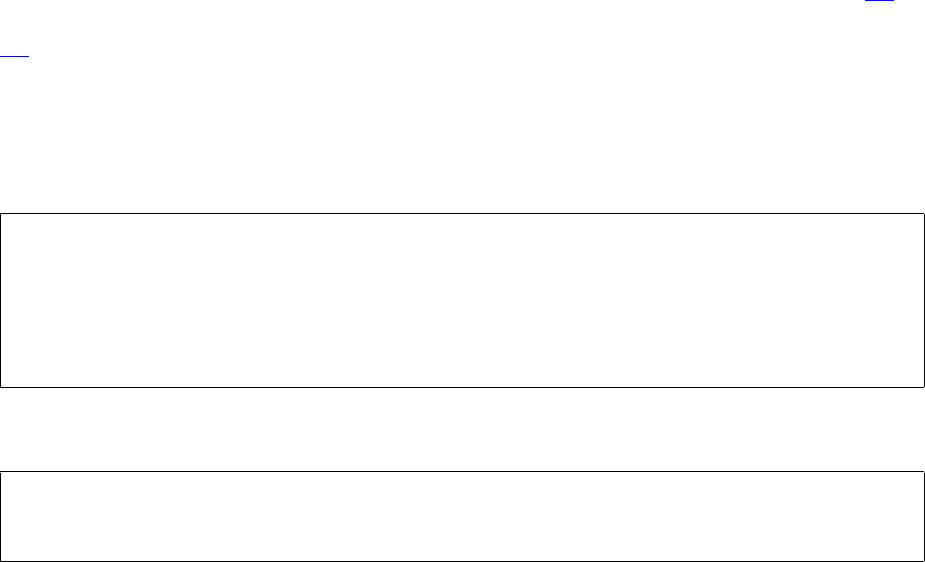
Processing EMV and Visa Stored Value Cards
NSP Command Reference Manual—C8Z37-9000A
8-42
Validate CAP Token (Command 356)
Validate CAP Token (Command 356)
Command 356 supports both partial application cryptogram (AC) validation and
transaction data signing (TDS). For partial AC validation, the Network Security
Processor generates an EMV application cryptogram, selects a subset of the bits
according to a supplied Issuer Proprietary Bitmap (IPB), and compares the selected
bits to the partial AC. If transaction data signing is selected instead, the Network
Security Processor generates the EMV AC, and then uses the AC as a key to single-
DES CBC MAC the transaction data. The Network Security Processor then selects a
subset of the bits from the MAC result according to the IPB and compares the result to
the input partial MAC.
This command requires a 2key-3DES (double-length) Issuer Master Key. If option 6A is
enabled, this command will accept a replicated 1key-3DES (single-length) key. If option
6A is disabled, which is the default, this command requires a 2key-3DES (double-
length) Issuer MasterKey.
This command is enabled in the Network Security Processor’s default security policy.
Command
Response
Calling Parameters
356
Field 0, the command identifier.
<356#EMV Derivation Type#EMFK.9(IMK)#Application PAN#
[PAN Sequence Number]#[Diversification Data]#
Partial AC or MAC#AC Padded Data Block#[Partial IPB]#
[H#IV#Index#][TDS Data Block#]>
<456#Verification Indicator#Session Key Check Digits#
Issuer Master Key Check Digits#>[CRLF]

Processing EMV and Visa Stored Value Cards
NSP Command Reference Manual—C8Z37-9000A
8-43
Validate CAP Token (Command 356)
Derivation Type
Field 1, the derivation type. This field contains a 1 byte decimal value defined as
follows:
EMFK.9(IMK),MAC
Field 2, the Issuer Master Key encrypted under variant 9 of the MFK. This field
contains a 32 byte value. This key must be either a double-length key.
Application PAN
Field 3, the Application Primary Account Number. This field is also used to indicate
the Master Key derivation method. If this field contains the letter “B” followed by 17
to 19 digits, method B will be used, otherwise method A will be used.
[PAN Sequence Number]
Field 4, the optional application PAN sequence number. When present, this field
contains a 2 digit decimal value. If not present a PAN Sequence Number of 00 will
be used.
[Diversification Data]
Field 5, the value of this field depends on the derivation type specified in field 1.
For the common session derivation algorithm (if the derivation type, Field 1, is 2)
this field contains a 16 byte hexadecimal value consisting of the following two
items:
2 byte Application Transaction Counter (ATC). This binary value is expressed
as 4 hexadecimal characters.
6 byte fixed value. This binary value “000000000000” is expressed as 12
hexadecimal characters.
For the EMV-Tree derivation algorithm (if the derivation type, Field 1, is 8) this field
contains the four hexadecimal characters (2 bytes) of the Application Transaction
Counter (ATC).
For the legacy Visa derivation algorithm (if the derivation type, Field 1, is 3) this
field must be empty.
For the legacy Europay/Mastercard derivation algorithm (if the derivation type,
Field 1, is 2) this field will contain either the same fields as the common session
algorithm, or the four character ATC concatenated with 4 zero characters ‘0000’,
followed by 4 bytes of hexadecimal characters (the unpredictable number).
Derivation Type Numerical Code
Common Session (per EMV 4.1 and Specification Update Bulletin 46) 2
Legacy VISA technique 3
EMV2000 (Tree-based technique) 8
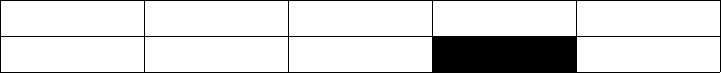
Processing EMV and Visa Stored Value Cards
NSP Command Reference Manual—C8Z37-9000A
8-44
Validate CAP Token (Command 356)
Partial AC or MAC
Field 6, the value to be verified from the CAP token. This field must contain 4 to 16
hexadecimal characters; its length must be a multiple of 2. The value of this field
depends on the content of field 12.
The effective IPB length (the number of 1-bits in the IPB) determines the maximum
number of partial AC or MAC hexadecimal characters to supply in the command.
The supplied partial AC or MAC must be zero padded on the right when total
number of 1 bits of the IPB, divided by 4, is not an even number. For example an
IPB of FFFFF00000000000 has twenty bits that have a value of 1. Twenty divided
by 4 is 5, which is not an even number, therefore the partial AC or MAC must be
right padded with a zero so its length will be 6. If more than the maximum number
of partial AC or MAC characters are provided in the command, field 1of the
response will be “N”, indicating that the token did not verify.
When the application is using CAP MODE 1 or MODE 2 without TDS, field 12 must
be empty, and this field must contain the partial AC. When the default Partial IPB is
used (field 8 is empty or not present), the partial AC must be 4 hexadecimal
characters.
When the application is using CAP MODE 2 with TDS, field 12 is not empty, and
this field must contain a MAC value.
AC Padded Data Block
Field 7, the data to be MACed to generate the Application Cryptogram. The length
of this field is 16 to 1024 hexadecimal characters. The length of this field must be a
multiple of 16 characters.
It is the responsibility of the host application to collect all necessary data and
format it for processing. The Network Security Processor does not uncompress the
CAP token to recover any portion of this data.
[Partial IPB]
Field 8, the 8 bytes from the Issuer Proprietary Bitmap (IPB) that indicates which
bits of the calculated AC should be compared to the input in field 6. The shaded
area in the table below highlights the location of the appropriate bytes.
If this field is empty, a default value of FFFF0000 00000000 is assumed. The
length of this field must be zero or 16 ASCII-hex characters.
[H#IV#Index#]
These next three fields are present only if the derivation type is 8.
PSN CID ATC AC IAD
1 byte 1 byte 2 bytes 8 bytes 0 - 32 bytes
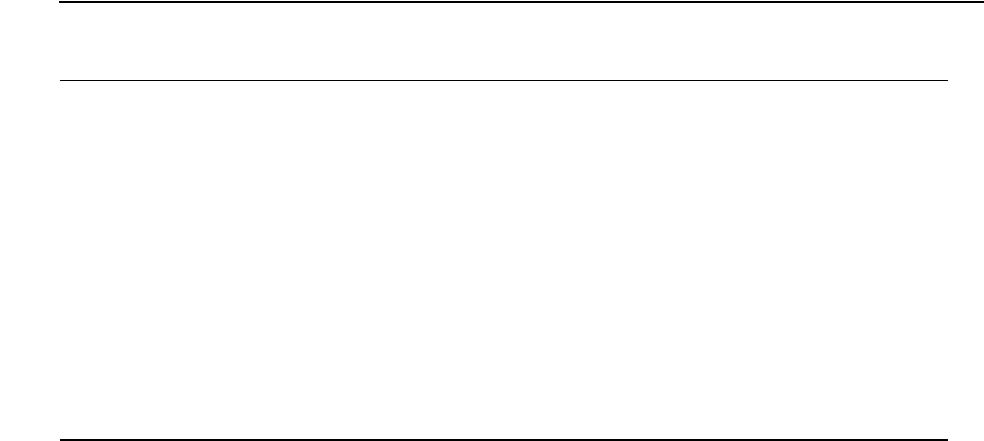
Processing EMV and Visa Stored Value Cards
NSP Command Reference Manual—C8Z37-9000A
8-45
Validate CAP Token (Command 356)
[H#
Field 9, the height value used for EMV-Tree derivation. This field contains the value
8 or 16, or it can be empty. If this field is empty and field 1 contains a value of 8 the
height value of 8 will be used.
IV#
Field 10, the clear Initialization Vector used for EMV-Tree derivation. This field
contains a 32-byte hexadecimal value, or it can be empty. If this field is empty and
field 1 contains a value of 8 an IV of 32-bytes of binary zeros (nulls) will be used.
Index#]
Field 11, the index value used for EMV-Tree derivation.
This field contains a 1 digit decimal value between 0-7, or it can be empty. If this
field is empty and the derivation type is 8 the index value of 7 will be used.
The index specifies the byte location of the key that will be exclusive Or'd with the
ATC coefficient. An index value of zero indicates the leftmost byte of the key will be
exclusive Or'd with the ATC coefficient. An index value of 7 indicates the rightmost
byte of the key will be exclusive Or'd with the ATC coefficient. If the key is double-
length the index value is applied to both halves of the double length key.
[TDS data block]
Field 12, if this field is present, the command will perform validation for CAP MODE
2 with TDS. The TDS data block consists of the transaction data that is to be
MACed in this mode. The length of this field must be a multiple of 16 characters.
Table 8-15. Command 356: Validate CAP Token
Field # Contents Length (bytes) Legal Characters
0 Command identifier. 3 356
1 Derivation Type 1 2, 3, 8
2E
MFK.9(IMK),MAC 32 0 - 9, A - F
3 Application PAN 1-20 0 - 9, B
4 [PAN Sequence Number] 0, 2 0 - 9
5 [Diversification Data] 0, 4, 16 0 - 9, A - F
6 Partial AC or MAC 4 - 16 0 - 9, A - F
7 AC Padded Data Block 16 - 1024 0 - 9, A - F
8 [Partial IPB] 0, 16 0 - 9, A - F
9[H# 0 - 2 8, 16
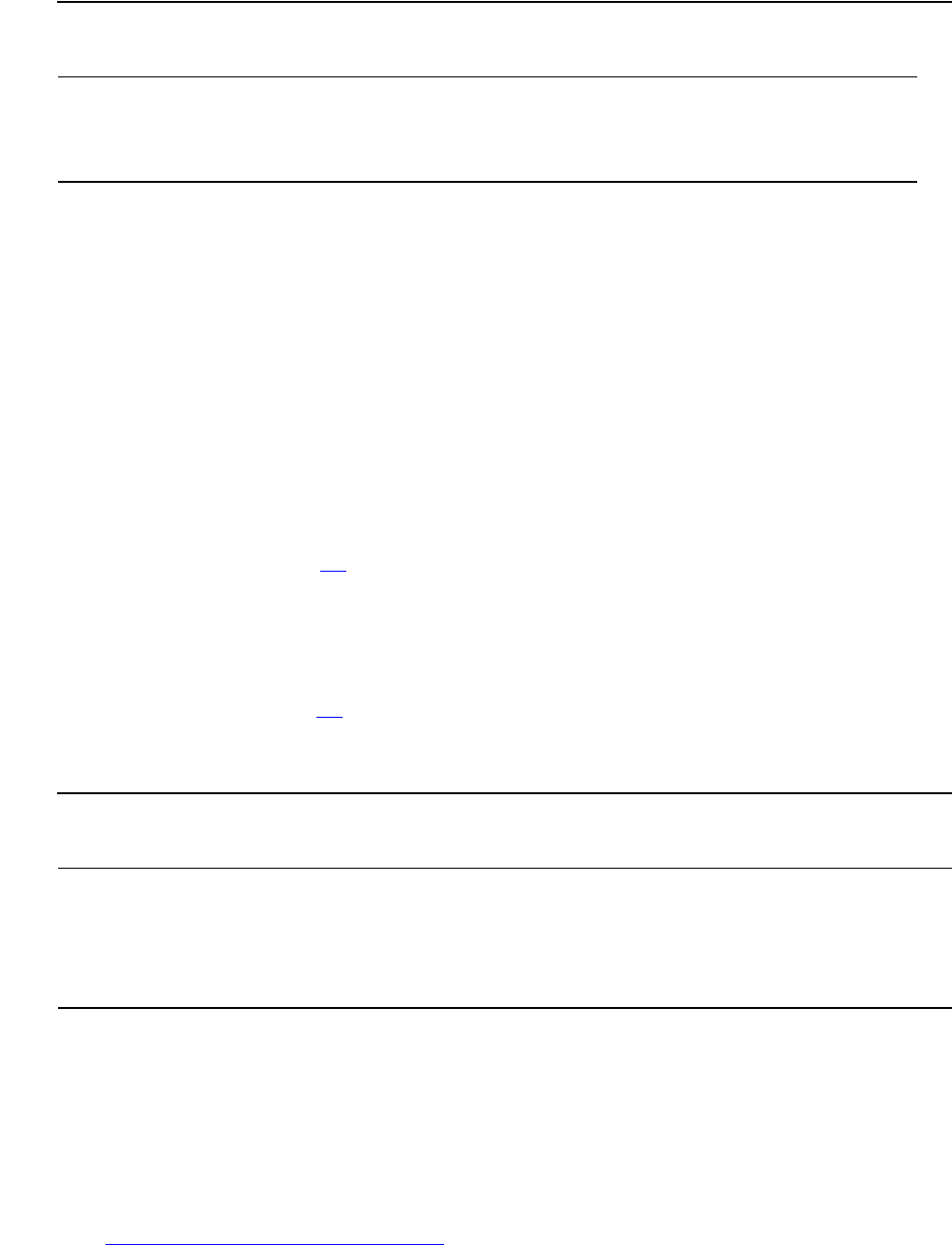
Processing EMV and Visa Stored Value Cards
NSP Command Reference Manual—C8Z37-9000A
8-46
Validate CAP Token (Command 356)
Responding Parameters
456
Field 0, the response identifier.
Verification Indicator
Field 1, signifies success or failure of the AC or MAC verification. This field
contains 1 byte character either 'Y' (verification pass) or 'N' (verification fail).
Session Key Check Digits
Field 2, the first four digits of the result from encrypting zeros using the generated
session key. If option 88 is enabled this field will contain the first six digits of the
result from encrypting zeros using the session key.
Issuer Master Key Check Digits
Field 3, the first four digits of the result from encrypting zeros using the Issuer
Master Key. If option 88 is enabled this field will contain the first six digits of the
result from encrypting zeros using the Issuer Master Key.
Usage Notes
The Issuer Master Key must be encrypted under the MFK.
Examples
Master File Key = 2ABC3DEF45670189 98107645FEDCBA2, check digits = 057A.
See 2key-3DES Key (Double-Length) on page A-5 for component values.
10 IV# 0, 32 0 - 9, A - F
11 Index#] 0, 1 0 - 7
12 [TDS Data Block] 0 - 1024 0 - 9, A - F
Table 8-16. Response 456: Validate CAP Token
Field # Contents Length (bytes) Legal Characters
0 Response indicator 3 456
1 Verification Indicator 1 Y or N
2 Session Key Check Digits 4 or 6 0-9, A-F
3 Issuer Master Key Check Digits 4 or 6 0-9, A-F
Table 8-15. Command 356: Validate CAP Token
Field # Contents Length (bytes) Legal Characters
Processing EMV and Visa Stored Value Cards
NSP Command Reference Manual—C8Z37-9000A
8-47
Validate CAP Token (Command 356)
Option A, CAP MODE 1 (no TDS field)
EMV Derivation Type = 2 (EPI/MCI)
Clear-text Issuer Master Key: 0123456789ABCDEF FEDCBA9876543210
The Issuer Master Key encrypted under variant 9 of the MFK:
94E1BA8235D38B08C7C77430C93D925A
Application PAN = 9901234567890123
Application PAN Sequence Number = 45
[ATC or Random Number] = 1234567890123456
partial AC or MAC = 9309
Padded Data Block = 0123456789ABCDEF0123456789ABCDEF
partial IPB = 8181818181818181
The command looks like this:
<356#2#94E1BA8235D38B08C7C77430C93D925A#9901234567890123#45#1
234567890123456#9309#0123456789ABCDEF0123456789ABCDEF#8181818
181818181#>
The Network Security Processor returns the following response:
<456#Y#0995#08D7#>
Example 2: Option A, CAP MODE 2 (with TDS)
EMV Derivation Type = 2 (EPI/MCI)
Clear-text Issuer Master Key: 165441472D13CED3 CFC7CB6ADF63C31A
The Issuer Master Key encrypted under variant 9 of the MFK:
34148C2307AC78DE413A9C3E9078D6B7
Application PAN = 71372600550304
Application PAN Sequence Number = 67
[ATC or Random Number] = 6F1197963F72BBAD
partial AC or MAC = D091
Padded Data Block = DD3144D8C92138C5
partial IPB = FFFF123400FFABCD
TDS Data Block = DD3144D8C92138C5
The command looks like this:
<356#2#34148C2307AC78DE413A9C3E9078D6B7#71372600550304#67#6F1
197963F72BBAD#D091#DD3144D8C92138C5#FFFF123400FFABCD#DD3144D8
C92138C5#>
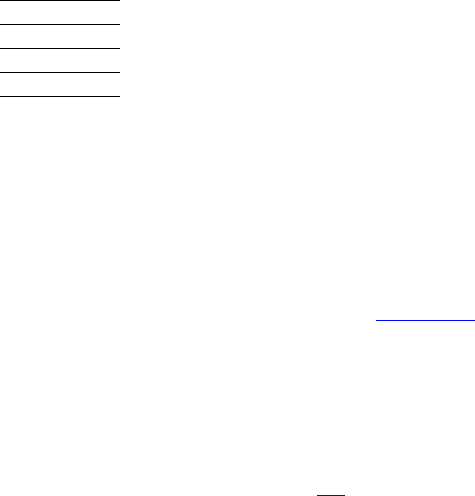
NSP Command Reference Manual—C8Z37-9000A
9-1
9Storing Values in the Volatile
Table
The volatile table is an area of Network Security Processor memory where you can
temporarily store DES working keys, conversion tables, and Diebold Number Tables.
This section describes the volatile table commands.
To skip this introduction go to Table 9-1 for a list of commands.
About the Volatile Table
The volatile table memory is erased when the Network Security Processor
experiences a power outage, is reset to factory state, or when the Master File Key is
promoted via command 9F. The Master File Key and the Pending Master File Key are
stored in a separate non-volatile key table and are not erased in these situations.
The volatile table holds up to 9,999 1key-3DES (single-length) keys or 4,999 2key-
3DES (double-length) keys, as they are stored in two consecutive volatile table
locations.
Referencing a location
Instead of providing the 16 or 32 hexadecimal character value of the DES key in a
command, the host application specifies the location in the volatile table were the value
is stored. The location is specified in the following manner:
Tn
where n is the location where the value has been stored.
For example, assume that volatile table location 75 contained a Key Exchange Key.
The syntax for command 10 to generate a 2key-3DES PIN Encryption Key would be as
follows:
<10#1#T75#>
Volatile Table Tasks
Using the volatile table typically involves the following tasks:
Loading values into the table.
Verifying the existence of values within the table.
Deleting values when they are no longer needed.
Loading the Volatile Table
To load a DES key, conversion table, or a row of a Diebold Number Table into the
volatile table, you must first generate the cryptogram. Once the cryptogram has been
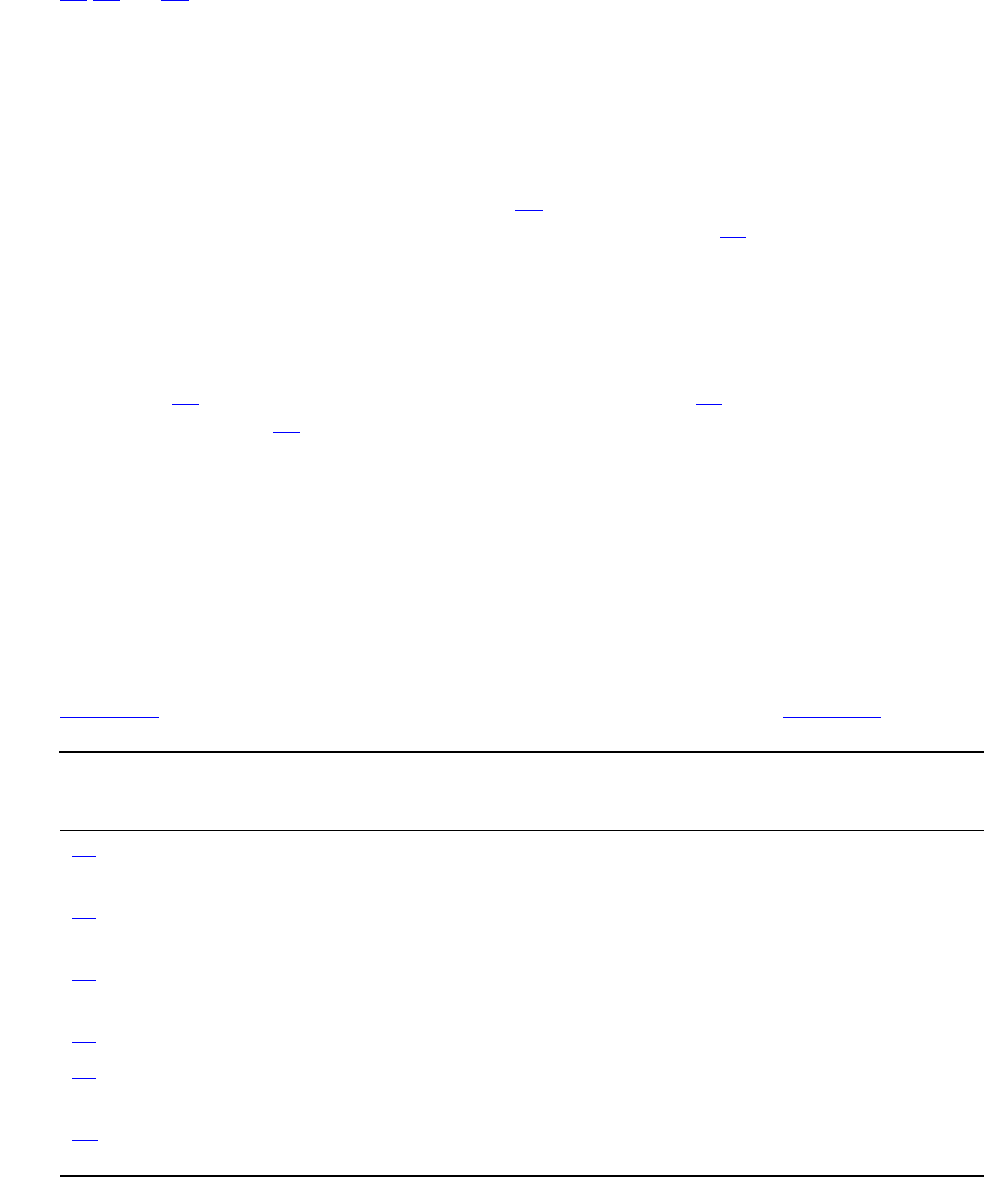
Storing Values in the Volatile Table
NSP Command Reference Manual—C8Z37-9000A
9-2
Verifying Values in the Volatile Table
created, you pass its value as a parameter in one of the key-table loading commands,
70,74, or 7F.
Keep a record of the Atalla Key Blocks you store in the volatile table. Reconstructing
the table can be difficult unless you have a record of its contents.
Verifying Values in the Volatile Table
When the Network Security Processor loses power, is reset to factory state, or the
Master File Key is promoted via command 9F, the volatile table is erased. With this in
mind, you should periodically verify the table, using command 72, to be sure that it
contains the correct values.
Deleting Values from the Volatile Table
On occasion you may need to erase values that are no longer being used. Use
command 73 to delete the entire volatile table or Command 71 to delete a single table
location. Command 74, which is used to load a row of the Diebold Number Table, will
overwrite any value in the specified location.
Volatile Table Commands
The remainder of this section contains the command and response syntax for the
Network Security Processor volatile table commands.
Quick Reference
Table 9-1 identifies each command by number, name, and purpose. Table 9-1 lists the
commands in numerical order.
Table 9-1. Volatile Table Commands
Command # Name Purpose
70 Load Volatile Table Value Loads a DES key or conversion table into
the next available location in the table.
71 Delete Volatile Table Value Deletes a value stored in a specific
location.
72 Verify Volatile Table Value Retrieves the check digits of a value stored
in a specific location.
73 Clear Volatile Table Clears the volatile table.
74 Load Diebold Number
Table Row
Loads a row of the Diebold number table.
7F Load Value to a Specific
Location
Loads a DES key or conversion table into a
specified location.
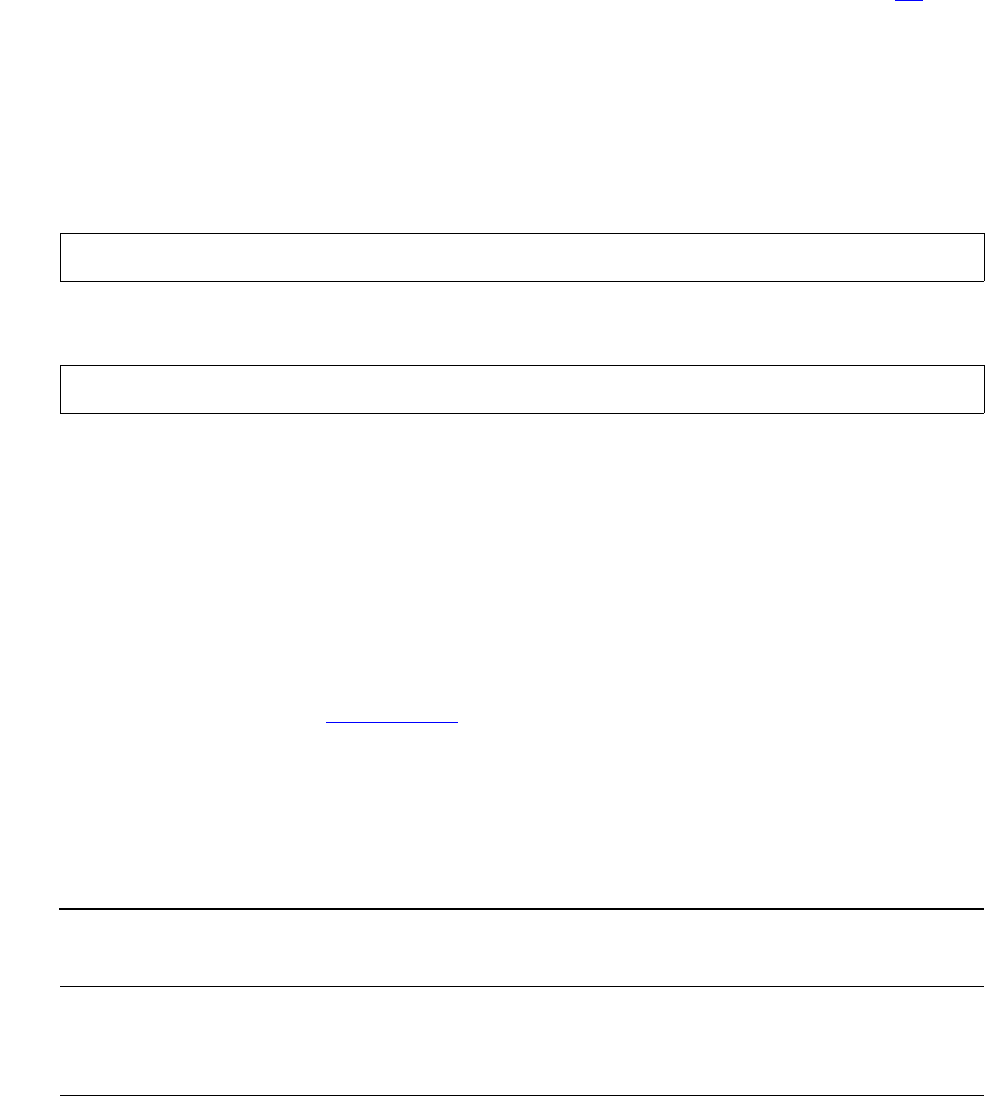
Storing Values in the Volatile Table
NSP Command Reference Manual—C8Z37-9000A
9-3
Load Volatile Table Value (Command 70)
Load Volatile Table Value (Command 70)
Command 70 is used to load either a DES key or conversion table into the first
available location of the volatile table. This command is enabled in the Network
Security Processor’s default security policy. Alternately you can use command 7F to
load a DES key or conversion table into a specific location.
When loading a conversion table, the Network Security Processor does not check that
the clear-text value of a conversion table contains all numeric digits.
This command is enabled in the Network Security Processor’s default security policy.
Command
Response
Calling Parameters
70
Field 0, the command identifier.
Variant
Field 1, the MFK variant (V) under which the key will be encrypted, establishing the
key's function. This field can be one or two bytes long and can contain the
numbers 0 - 31. See Key variants on page 2-2 for information on variants.
EMFK.V(Working Key)
Field 2, the cryptogram of the key being loaded. The working key is encrypted
using the MFK variant specified in Field 1. This field contains a 16 or 32 byte
hexadecimal value.
<70#Variant#EMFK.V(Working Key)#>
<80#Location#Remaining Locations#Check Digits#>[CRLF]
Table 9-2. Command 70: Load Volatile Table Value
Field # Contents Length (bytes) Legal Characters
0 Command identifier 2 70
1 Variant (V) 1, 2 0 - 31
2E
MFK.V(Working Key) 16, 32 0 - 9, A - F
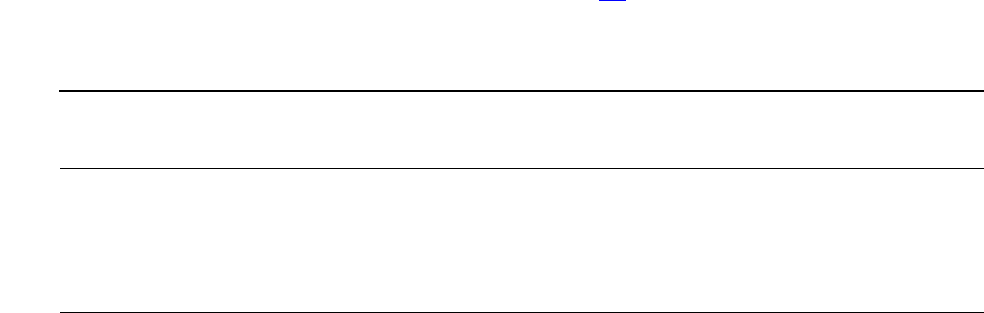
Storing Values in the Volatile Table
NSP Command Reference Manual—C8Z37-9000A
9-4
Load Volatile Table Value (Command 70)
Responding Parameters
80
Field 0, the response identifier.
Location
Field 1, the location where the DES working key or conversion table is stored. This
field contains a number between 0000 and 9999.
Remaining Locations
Field 2, the number of locations available after this command is executed. This
field contains a number in the range of 0000 through 9999.
Check Digits
Field 3, check digits; the first four digits that result from encrypting zeros using the
DES working key or conversion table. If option 88 is enabled, this field will contain
the first six digits of the result from encrypting zeros using the DES working key or
conversion table.
Usage Notes
Before using Command 70, generate the cryptogram of the key to be loaded into the
volatile table. If loading a conversion table, used in the IBM 3624 or NCR algorithms, it
must be encrypted under variant 6 of the MFK.
Table 9-3. Response 80: Load Volatile Table Value
Field # Contents Length (bytes) Legal Characters
0 Response identifier 2 80
1 Location 4 0 - 9
2 Remaining Locations 4 0 - 9
3 Check Digits 4 or 6 0 - 9, A - F

Storing Values in the Volatile Table
NSP Command Reference Manual—C8Z37-9000A
9-5
Load Volatile Table Value (Command 70)
Example
Master File Key = 2ABC3DEF45670189 98107645FEDCBA2, check digits = 057A.
See 2key-3DES Key (Double-Length) on page A-5 for component values.
Loading a key into the volatile table.
This example assumes that the volatile table is empty.
Variant (V): 0.
Clear-text key to be loaded: 0123 4567 89AB CDEF.
The key to be loaded encrypted under variant 0 of the MFK: 9007 B875 1BB7
AB4E.
The command looks like this:
<70#0#9007B8751BB7AB4E#>
The Network Security Processor returns a response similar to this:
<80#0000#9998#D5D4#>
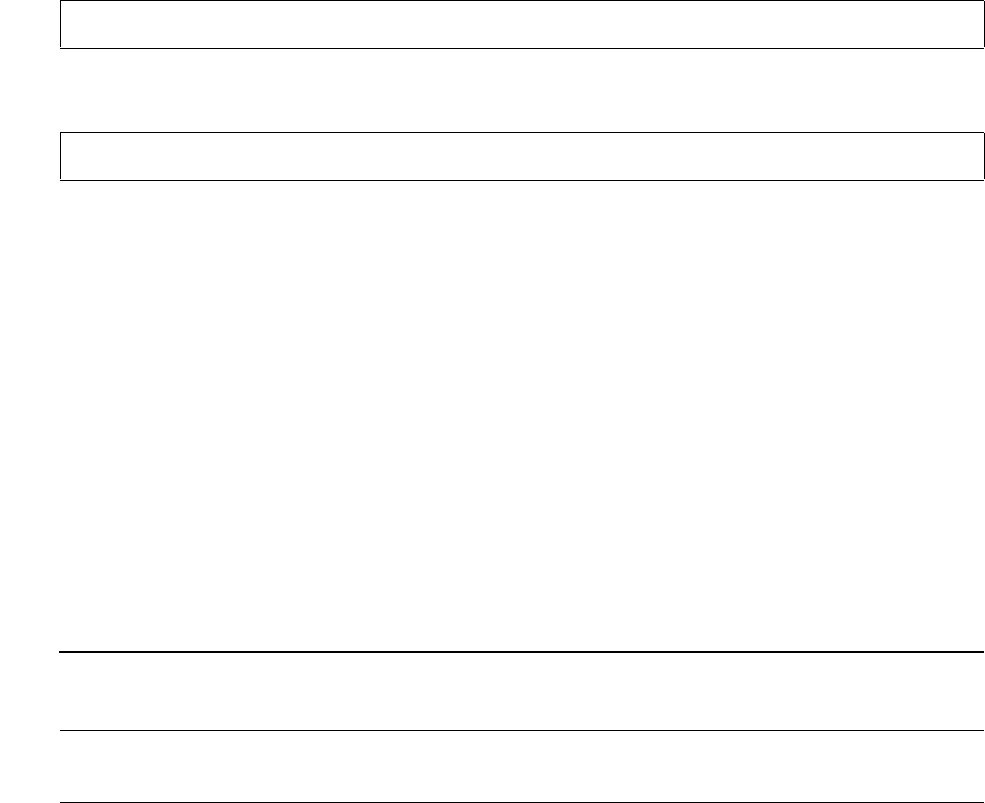
Storing Values in the Volatile Table
NSP Command Reference Manual—C8Z37-9000A
9-6
Delete Volatile Table Value (Command 71)
Delete Volatile Table Value (Command 71)
Command 71 deletes a value stored in a specific location within the volatile table. This
command is enabled in the Network Security Processor’s default security policy.
Command
Response
Calling Parameters
71
Field 0, the command identifier.
Location
Field 1, the volatile table location that contains the value to be deleted. This field
contains a 1 to 4 byte decimal value.
For 2key-3DES (double-length) keys, which occupy two adjacent key slot
locations, you must delete the first key slot of the pair. For example, assume a
2key-3DES (double-length) key is loaded in key slots 1 and 2. If you attempt to
delete key slot 2 you will receive an error 07, you must delete key slot 1, which will
also delete key slot 2.
Responding Parameters
81
Field 0, the response identifier.
Available Locations
Field 1, the number of available locations available after the command has been
executed. This field contains a value in the range of 0000 through 9999.
<71#Location#>
<81#Available Locations#>[CRLF]
Table 9-4. Command 71: Delete Volatile Table Value
Field # Contents Length (bytes) Legal Characters
0 Command identifier 2 71
1 Location 1 - 4 0 - 9
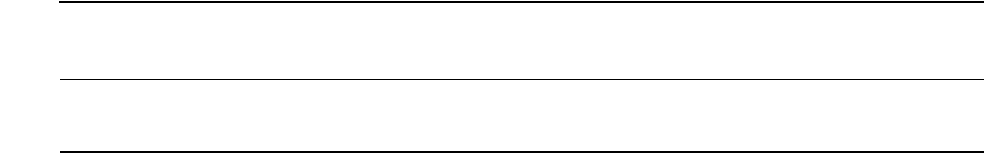
Storing Values in the Volatile Table
NSP Command Reference Manual—C8Z37-9000A
9-7
Delete Volatile Table Value (Command 71)
Example
The following example illustrates deleting a value stored in location 35.
The command looks like this:
<71#35#>
The Network Security Processor returns a response similar to this:
<81#9999#>
Table 9-5. Response 81: Delete Volatile Table Value
Field # Contents Length (bytes) Legal Characters
0 Response identifier 2 81
1 Available Locations 4 0 - 9
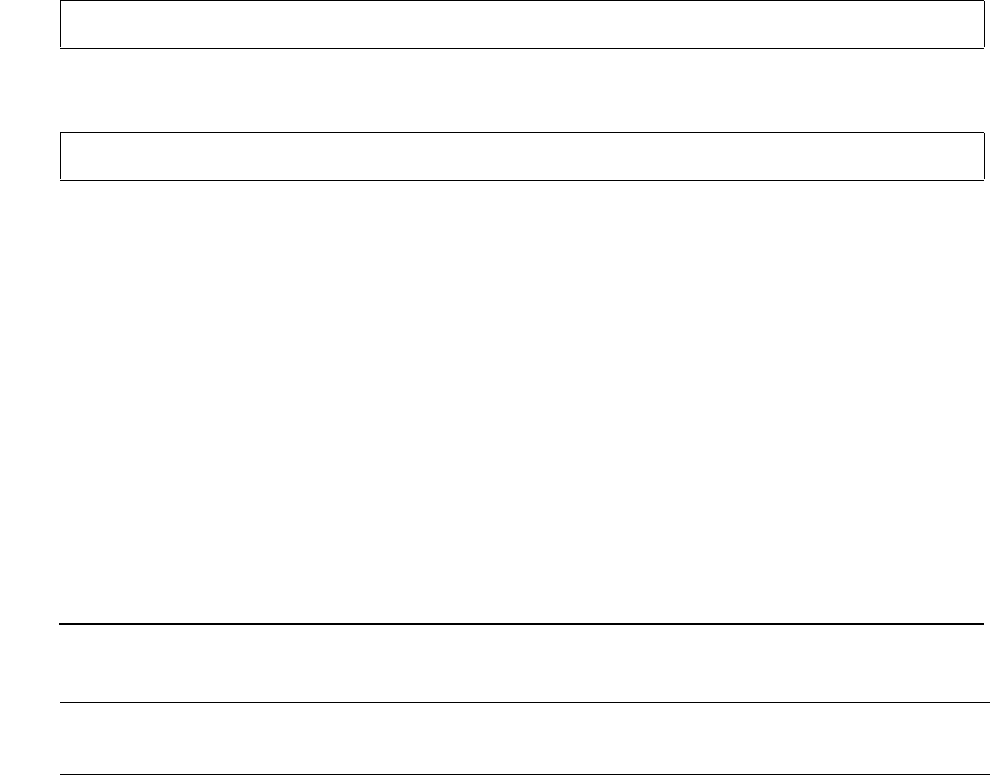
Storing Values in the Volatile Table
NSP Command Reference Manual—C8Z37-9000A
9-8
Verify Volatile Table Value (Command 72)
Verify Volatile Table Value (Command 72)
Command 72 retrieves the check digits for the value currently stored at the specified
location. This command supports both 1key-3DES (single-length) and 2key-3DES
(double-length) working keys.
This command is enabled in the Network Security Processor’s default security policy.
Command
Response
Calling Parameters
72
Field 0, the command identifier.
Location
Field 1, the location that contains the value you want to verify. This field must
contain a number in the range of 0000 through 9999.
2key-3DES (double-length) keys are stored in two consecutive table locations, the
check digits are stored in the first table location. To obtain the check digits of a
2key-3DES (double-length) key that is stored in table locations 3 and 4, specify
table location 3 to obtain the check digits.
Responding Parameters
82
Field 0, the response identifier.
Available Locations
Field 1, the number of locations available after the command has been executed.
This field contains a value in the range of 0000 through 9999.
<72#Location#>
<82#Available Locations#Check Digits#>[CRLF]
Table 9-6. Command 72: Verify Volatile Table Value
Field # Contents Length (bytes) Legal Characters
0 Command identifier 2 72
1 Location 1 - 4 0 - 9
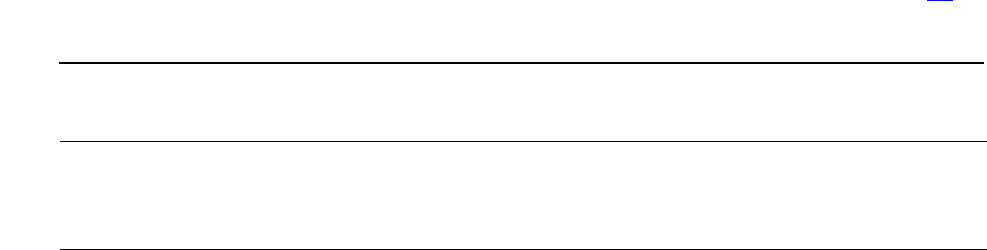
Storing Values in the Volatile Table
NSP Command Reference Manual—C8Z37-9000A
9-9
Verify Volatile Table Value (Command 72)
Check Digits
Field 2, the check digits for the value stored in the specified location. Check digits
are the first 4 digits that result from encrypting zeros using the value. If option 88 is
enabled, this field will contain the first six digits of the result.
Usage Notes
The Network Security Processor returns an error message <00#0701...> when the
specified location is empty.
Example
Verifying a DES key in location 17.
The command looks like this:
<72#17#>
The Network Security Processor returns a response similar to this:
<82#1950#D5D4#>
Table 9-7. Response 82: Verify Volatile Table Value
Field # Contents Length (bytes) Legal Characters
0 Response identifier 2 82
1 Available Locations 4 0 - 9
2 Check Digits 4 or 6 0 - 9, A - F
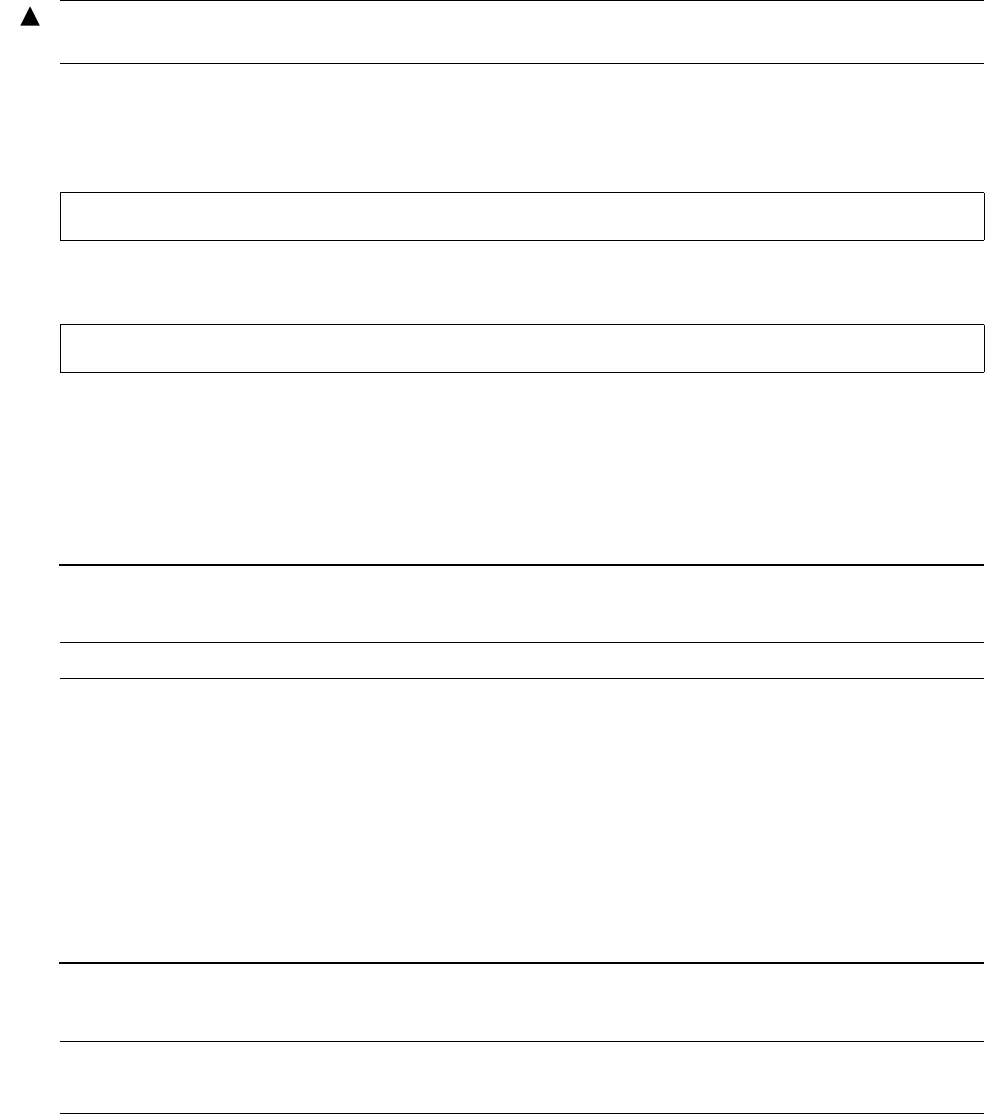
Storing Values in the Volatile Table
NSP Command Reference Manual—C8Z37-9000A
9-10
Clear Volatile Table (Command 73)
Clear Volatile Table (Command 73)
Command 73 deletes all values stored in the volatile table.
This command is enabled in the Network Security Processor’s default security policy.
Command
Response
Calling Parameters
73
Field 0, the command identifier.
Responding Parameters
83
Field 0, the response identifier.
OK
Field 1, the indicator that the command has been executed.
WARNING. Before you send this command, make sure no other host application is using the
volatile table.
<73#>
<83#OK#>[CRLF]
Table 9-8. Command 73: Clear Volatile Table
Field # Contents Length (bytes) Legal Characters
0 Command identifier 2 73
Table 9-9. Response 83: Clear Volatile Table
Field # Contents Length (bytes) Legal Characters
0 Response identifier 2 83
1OK 2 OK
Storing Values in the Volatile Table
NSP Command Reference Manual—C8Z37-9000A
9-11
Clear Volatile Table (Command 73)
Usage Notes
Use Command 73 prior to loading the table to ensure that values are loaded in the
appropriate order and are loaded into the correct locations.
Example
The following example illustrates clearing the entire table:
The command looks like this:
<73#>
The Network Security Processor returns the following response:
<83#OK#>
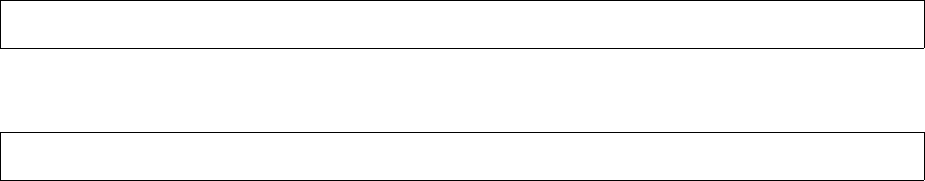
Storing Values in the Volatile Table
NSP Command Reference Manual—C8Z37-9000A
9-12
Load Diebold Number Table (Command 74)
Load Diebold Number Table (Command 74)
Command 74 loads one row of the Diebold number table (DNT) into the volatile table.
A Diebold Number Table contains 512 characters. It is organized as 32 rows, each of
which is 16 hexadecimal characters. To load a Diebold Number Table you must load
each row using a separate command 74, and specify consecutive volatile table
locations. This command is enabled in the Network Security Processor’s default
security policy.
Command
Response
Calling Parameters
74
Field 0, the command identifier.
Location
Field 1, the volatile table location that is being loaded. (The Diebold Number Table
must be loaded into 32 contiguous volatile table locations.) You must specify the
location in the successive command executions. The specified location will be
loaded regardless of its current contents; therefore, be sure to coordinate the use
of this command with other uses of the volatile table to avoid conflict and key
overlay. This field contains a number between 0000 and 9999.
EMFK.0(Intermediate Key)
Field 2, the intermediate key encrypted under variant 0 of the MFK. The
intermediate key decrypts the cryptogram of the Diebold Number Table when the
row is loaded into the volatile table, thus allowing it to exist in protected form on the
database, but in clear form in the Network Security Processor. This field contains a
16 byte hexadecimal value, or a volatile table location.
EIntermediate Key.5(DNTn)
Field 3, one row of the Diebold number table, encrypted under variant 5 of the
intermediate key. This field contains a 16 byte hexadecimal value.
<74#Location#EMFK.0(Intermediate Key)#EIntermediate Key.5(DNT1)#>
<84#Location#>[CRLF]
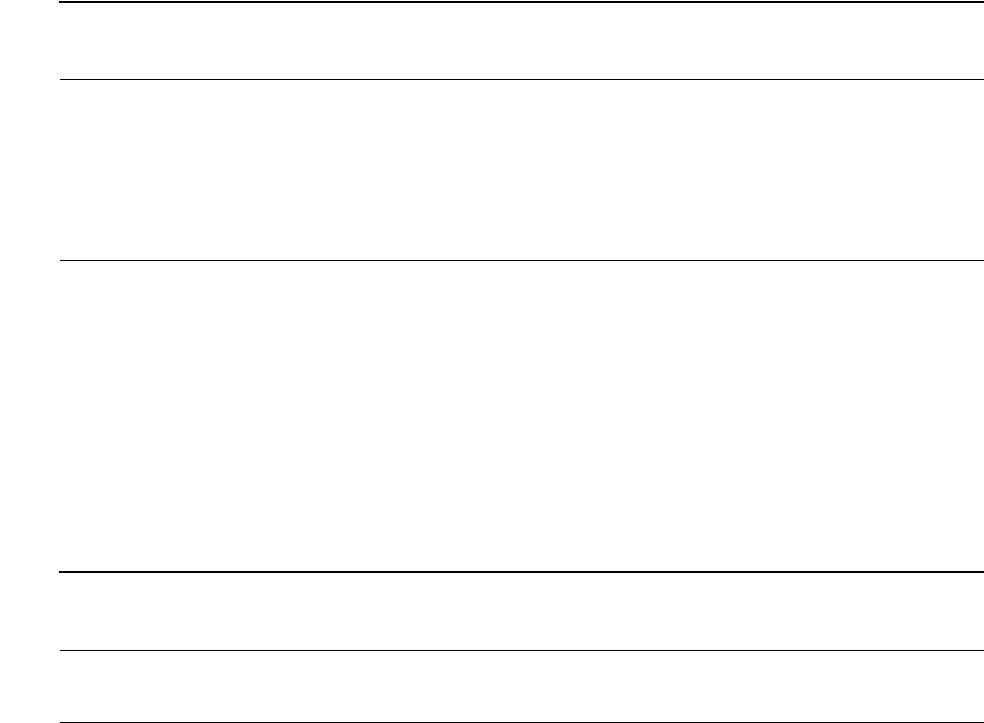
Storing Values in the Volatile Table
NSP Command Reference Manual—C8Z37-9000A
9-13
Load Diebold Number Table (Command 74)
Responding Parameters
84
Field 0, the response indicator.
Location
Field 1, the volatile table location for the just-loaded row of the DNT. This field
contains a number between 0000 and 9999.
Usage Notes
The encrypted rows of the Diebold Number Table are generated using the Secure
Configuration Assistant-3 (SCA-3). The following instructions briefly describe the
process using the SCA-3 and Network Security Processor to generate these
cryptograms:
1. Use the SCA-3's Calculate Crypto function to input a 1key-3DES (single-length)
key. Select Key for the Cryptogram Type, then select 0 for the variant.
Complete transaction and record the encrypted value, it will be used as field 2
in command 11 in step 3 below, and in field 2 in command 74 in step 4 below.
2. Use the SCA-3's Calculate Crypto function to input a 1key-3DES (single-length)
key. This should be row 1of the DNT.
Select Diebold Number Table for the cryptogram type.
Complete the transaction and record the encrypted value, it will be used in field 3
of command 11 in step 3 below.
Repeat this step for the remaining 31 rows of the DNT.
3. Create a command 11 for each row of the DNT as follows:
<11#5#result from step 1#result from step 2#>
Table 9-10. Command 74: Load Diebold Number Table
Field # Contents Length (bytes) Legal Characters
0 Command identifier 2 74
1 Location 1 - 4 0 - 9
2E
MFK.0(Intermediate Key)* 16 0 - 9, A - F
3E
Intermediate Key.5(DNTn) 16 0 - 9, A - F
*Can be a volatile table location.
Table 9-11. Response 84: Load Diebold Number Table
Field # Contents Length (bytes) Legal Characters
0 Response identifier 2 84
1 Location 4 0 - 9

Storing Values in the Volatile Table
NSP Command Reference Manual—C8Z37-9000A
9-14
Load Diebold Number Table (Command 74)
Send this command to the Network Security Processor, record field 1 of the
response, this value will be used as field 3 in command 74.
4. Create a command 74 for each row of the DNT as follows:
<74#location#result from step 1#result from step 3#>
Example
Master File Key = 2ABC3DEF45670189 98107645FEDCBA2, check digits = 057A.
See 2key-3DES Key (Double-Length) on page A-5 for component values.
Loading a row of the Diebold Number Table.
Volatile Table Location number: 350.
Clear-text Intermediate Key: 0123 4567 89AB CDEF.
The Intermediate Key encrypted under variant 0 of the MFK: 9007B8751BB7AB4E.
Clear-text row of the Diebold Number Table: C860 2A41 4D38 2C5B.
The row of the Diebold Number Table encrypted under variant 5 of the
Intermediate Key: 2144ADC8498E6920.
The command looks like this:
<74#350#9007B8751BB7AB4E#2144ADC8498E6920#>
The Network Security Processor returns the following response:
<84#0350#>
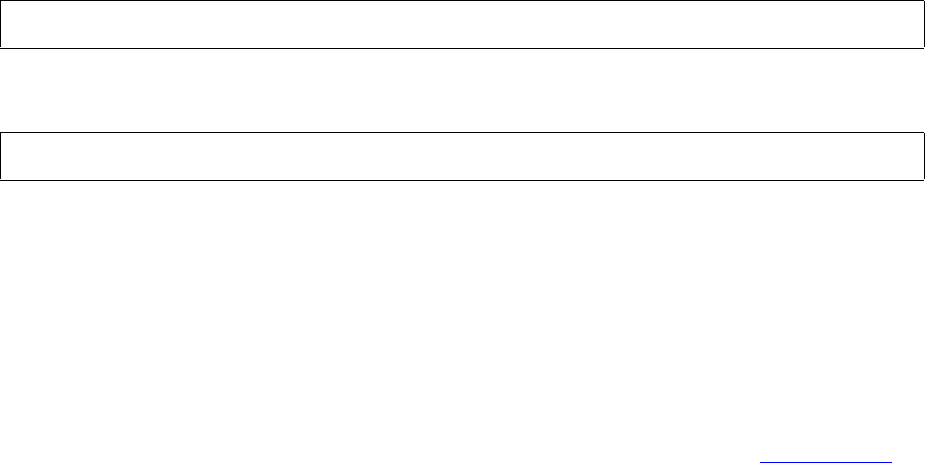
Storing Values in the Volatile Table
NSP Command Reference Manual—C8Z37-9000A
9-15
Load Value to a Specific Volatile Table Location
(Command 7F)
Load Value to a Specific Volatile Table Location (Command 7F)
Command 7F is used to load either a DES key or conversion table into an empty
specified location in the volatile table. When the location referenced in the command
already contains a DES key or conversion table, an error message <00#0603xx#> is
returned. This command is enabled in the Network Security Processor’s default
security policy.
When loading a conversion table, the Network Security Processor does not check that
the clear-text value of a conversion table contains all numeric digits.
Command
Response
Calling Parameters
7F
Field 0, the command identifier.
Variant
Field 1, the variant (V) of the MFK under which the value is encrypted. This field is
one or two bytes long and contains the decimal values 0 to 31. See Key variants
on page 2-2 for information on variants.
EMFK.V(WK)
Field 2, the DES key or conversion table encrypted under the variant, specified in
field 1, of the MFK. This field contains a 16 or 32 byte hexadecimal value.
Location
Field 3, the volatile table location. This value indicates where the value will be
stored in the volatile table. This location must be empty. When loading a 2key-
3DES (double-length) key, this location and subsequent location must both be
empty. This field contains a number between 0000 and 9999.
<7F#Variant#EMFK.V(WK)#Location#>
<8F#Location#Available Locations#Check Digits#>[CRLF]
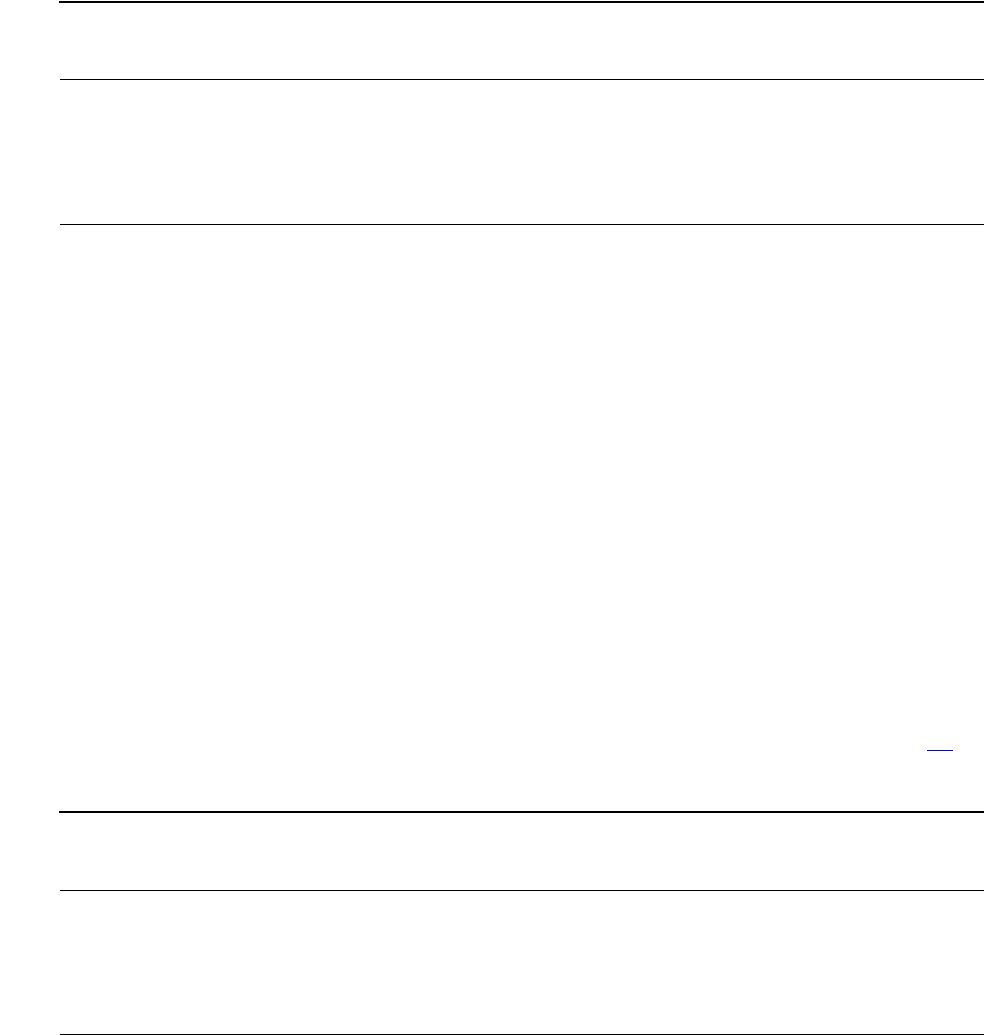
Storing Values in the Volatile Table
NSP Command Reference Manual—C8Z37-9000A
9-16
Load Value to a Specific Volatile Table Location
(Command 7F)
Responding Parameters
8F
Field 0, the response identifier.
Location
Field 1, the location where the value has been stored. This field contains a number
in the range of 0000 through 9999.
Available Locations
Field 2, the number of locations available to store values. This field contains a
number in the range of 0000 through 9999.
Working Key Check Digits
Field 3, the check digits for the value stored in the specified location. Check digits
are the first 4 digits that result from encrypting zeros using the value. If option 88 is
enabled, this field will contain the first six digits of the result.
Usage Notes
Before using Command 7F, generate the key to be loaded into the volatile table. If
loading a conversion table, used in the IBM 3624 or NCR algorithms, it must be
encrypted under variant 6 of the MFK.
Table 9-12. Command 7F: Load Value to a Specific Volatile Table Location
Field # Contents Length (bytes) Legal Characters
0 Command identifier 2 7F
1 Variant 1, 2 0 - 31
2E
MFK.V(WK) 16, 32 0 - 9, A - F
3 Location 1 - 4 0 - 9
Table 9-13. Response 8F: Load Value to a Specific Volatile Table Location
Field # Contents Length (bytes) Legal Characters
0 Response identifier 2 8F
1 Location 4 0 - 9
2 Available Locations 4 0 - 9
3 Check Digits 4 or 6 0 - 9, A - F

Storing Values in the Volatile Table
NSP Command Reference Manual—C8Z37-9000A
9-17
Load Value to a Specific Volatile Table Location
(Command 7F)
Example
Master File Key = 2ABC3DEF45670189 98107645FEDCBA2, check digits = 057A.
See 2key-3DES Key (Double-Length) on page A-5 for component values.
Loading a key into a predefined location of the volatile table.
Variant: 1.
Clear-text working key: 3333 3333 3333 3333.
The working key encrypted under variant 1 of the MFK: 3219 92E9 44B0 F423.
Location: 0008.
The command looks like this:
<7F#1#321992E944B0F423#0008#>
The Network Security Processor returns a response similar to this:
<8F#0008#9993#ADC6#>
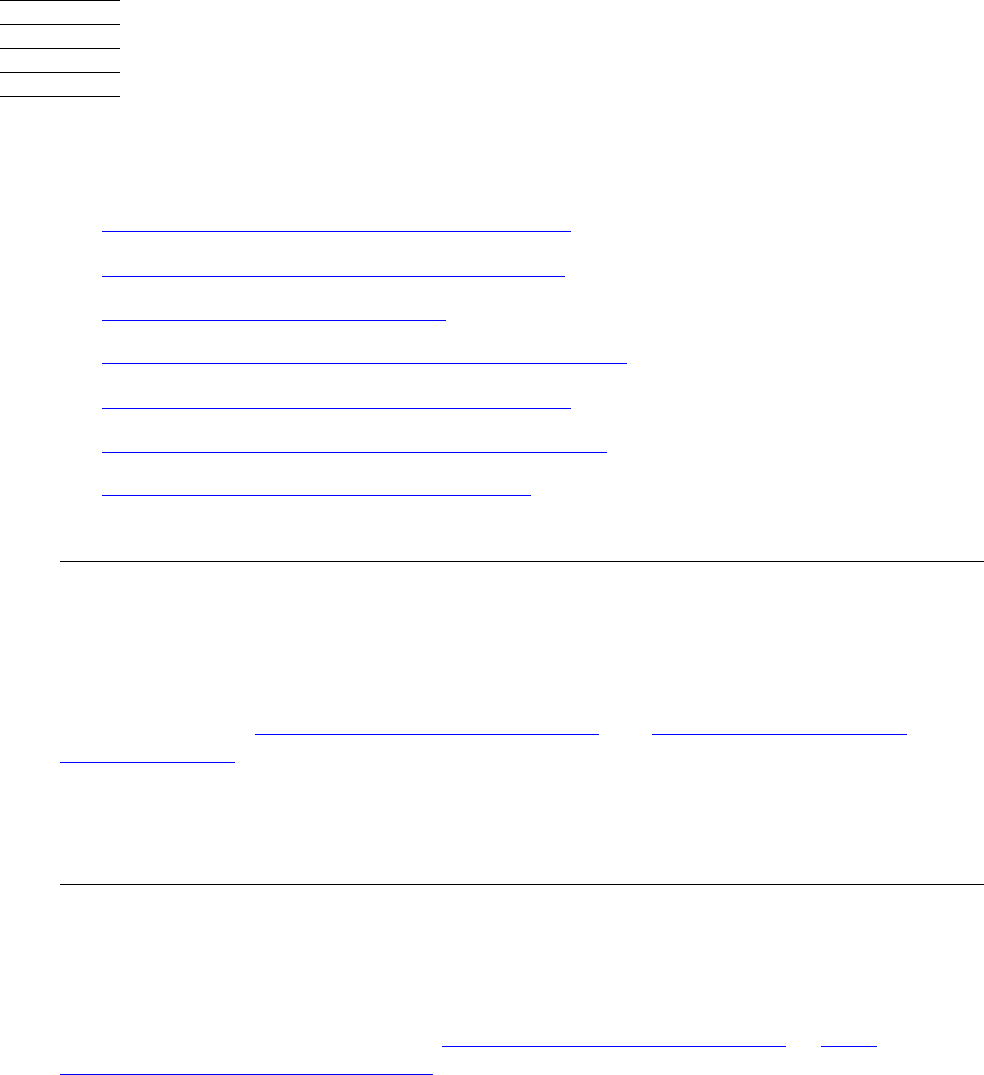
NSP Command Reference Manual—C8Z37-9000A
10-1
10 Printing Commands
In version 1.35 the following commands have been added to support printing of letters
that contain either a cleartext PIN or key component:
Combine Key Components (Command 15E)
Generate PIN Printing Key (Command 160)
Print PIN Letter (Command 161)
PIN Issuance: IBM 3624 Method (Command 162)
PIN Issuance: Visa Method (Command 163)
Divide a Key into Components (Command 16E)
Print Component Letter (Command 16F)
These commands are disabled in the Ax160 NSP’s default security policy.
Letter template file
To print a PIN or key component letter the host application must first create a letter
template file. Once this file has been created the host application can send it as binary
data to the Ax160 NSP in either the Print PIN Letter (Command 161) or Print
Component Letter (Command 16F) command. The Ax160 NSP will process the letter
template file and create a print job which it will then send to the printer.
For maximum performance and efficiency the letter template file should be a simple
ASCII text file. You can use a text editor such as Windows Notepad to create the letter
template file. The printer’s default values for font and size will be used to print the
letter.
You can use Microsoft Word to create a complex letter template file. Typically they are
large files that require multiple commands to send the entire letter template file to the
Ax160 NSP. If you use Microsoft Word to create a letter template file all of these
restrictions apply:
Note. These commands must be enabled in the NSP’s security policy prior to use,
refer to Printing command configuration in section 4 of the SCA-3 user guide. These
commands are disabled when the NSP is powered off.
Note. These commands are only allowed on the NIC1 Print Command Port.
Note. Commands Print PIN Letter (Command 161) and Print Component Letter
(Command 16F) require the option 87 (enable NIC2) to be enabled, and these
keywords must be present in the config.prm file: PORT_PRTCMD,
PRINTER_ADDR_2, and PRINTER_PORT_2. For information on how to configure
these values see section 4 of the Installation and Operations Guide for the Atalla
Ax160 NSP.
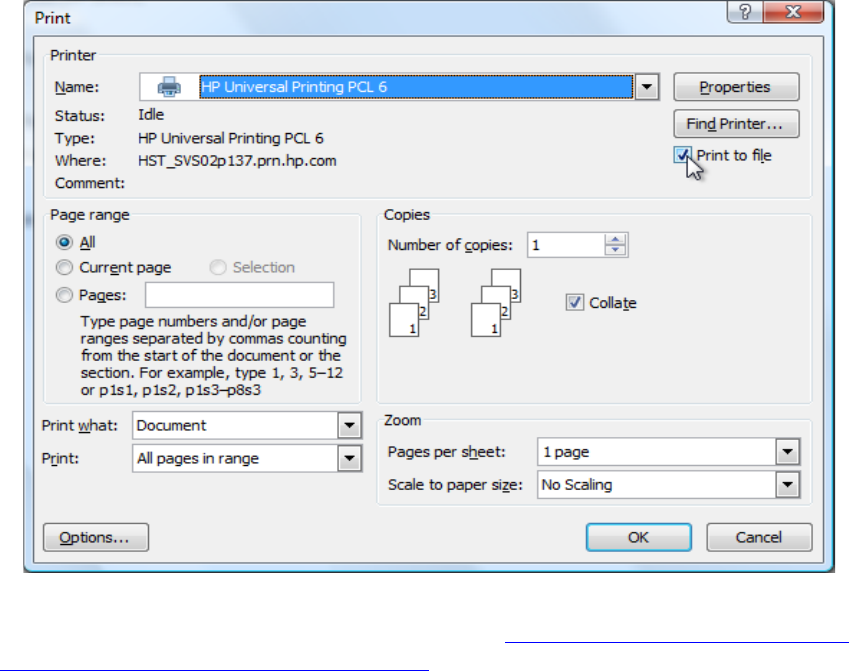
Printing Commands
NSP Command Reference Manual—C8Z37-9000A
10-2
Letter template file
The HP Universal Print Driver for Windows PCL6 is required on the PC/laptop that
creates the letter template file. It is available for download from the HP.com
website; search for HP Universal Print Driver for WIndows PCL6.
The font for these marker strings must be either "Courier" or "Courier New",
the remainder of the document can utilize any font.
The entire PIN, component, check digit, or reference marker string must be input
without using the copy/paste features and cannot be modified once it has been
input.
All marker strings must have a leading and trailing space.
The data encoding method specified in field 10 of the print letter command must
contain the letter W.
To create the letter template file you must print it to the HP Universal PCL 6 driver
and specify the Print to File option as shown in the screen shot below.
You must specify the filename to save the output file. The binary data of this output file
must be supplied in the Data Block fields of the Print PIN Letter (Command 161) or
Print Component Letter (Command 16F).
Marker strings
The letter template file must contain a marker string which is a unique value within the
letter template file. The numbers 0-9 and the letters A-Z and a-z are allowed in a
marker string.
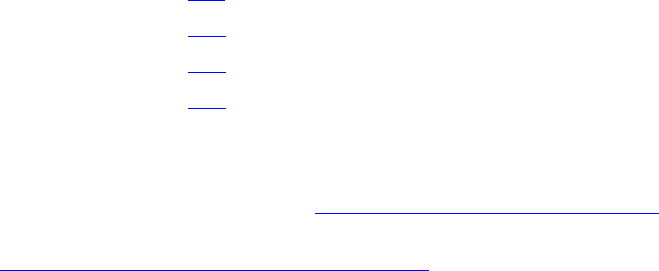
Printing Commands
NSP Command Reference Manual—C8Z37-9000A
10-3
Printing an encrypted PIN
There are four types of marker strings.
The Ax160 NSP will replace the marker string with the PIN, component, check digits,
or reference value prior to sending the print job to the printer. For a PIN letter template
sent to the Ax160 NSP in the Print PIN Letter (Command 161), the PIN marker string
must be 12 characters. For a component letter template sent to the Ax160 NSP in the
Print Component Letter (Command 16F), there are two required marker strings and
one optional marker string. The component marker string must be 19 characters. For
components that are longer than 16 characters the marker string must be repeated.
For example, the component marker string must be present two times for a 2key-3DES
key component. A maximum of four component marker strings may be present in a
letter template file. If there are more component marker strings present in the letter
template file than are needed (for example, when a letter template file contains 4
component marker strings but is printing only a 2-key 3DES component), the unused
component marker strings will be filled with spaces. The length of the check digits
marker string is based on the check digit method. The optional reference marker string,
if present, must be 19 characters.
Printing large letter template files
The maximum size of the letter template file is 1,048,576 bytes (1 megabyte). If the
letter template file is larger than 30,000 bytes the host application must split it into
separate data blocks and send each data block as a separate command to the Ax160
NSP. The maximum size of a data block is 30,000 bytes. When a letter template file is
split into multiple data blocks, information about the PIN or component (i.e. PIN block
type, PIN Encryption Key, encrypted PIN block, etc.) must be included in only the final
command.
The Ax160 NSP can receive a maximum of four concurrent multi-command letter
template files. The Ax160 NSP’s response to the first command in a multi-command
sequence will include a continuation index that must be provided in the subsequent
intermediate and final commands required to send the remainder of the letter template
file. When the Ax160 NSP receives the final data block of the letter template file, it will
replace the marker strings with the clear PIN or component and check digit values and
then send the complete letter print job to the printer.
Printing an encrypted PIN
The PIN printing command requires that the PIN be encrypted under a PIN Printing
Key. A special variant of the Master File Key is used to encrypt a PIN Printing Key. An
ANSI or ISO-3 PIN block that is encrypted under a PIN Encryption Key must be re-
Marker Type Command Required Length in characters
PIN 161 Yes 12
Component 16F Yes 19
Check Digits 16F Yes varies based on the check digit method
Reference 16F No 19
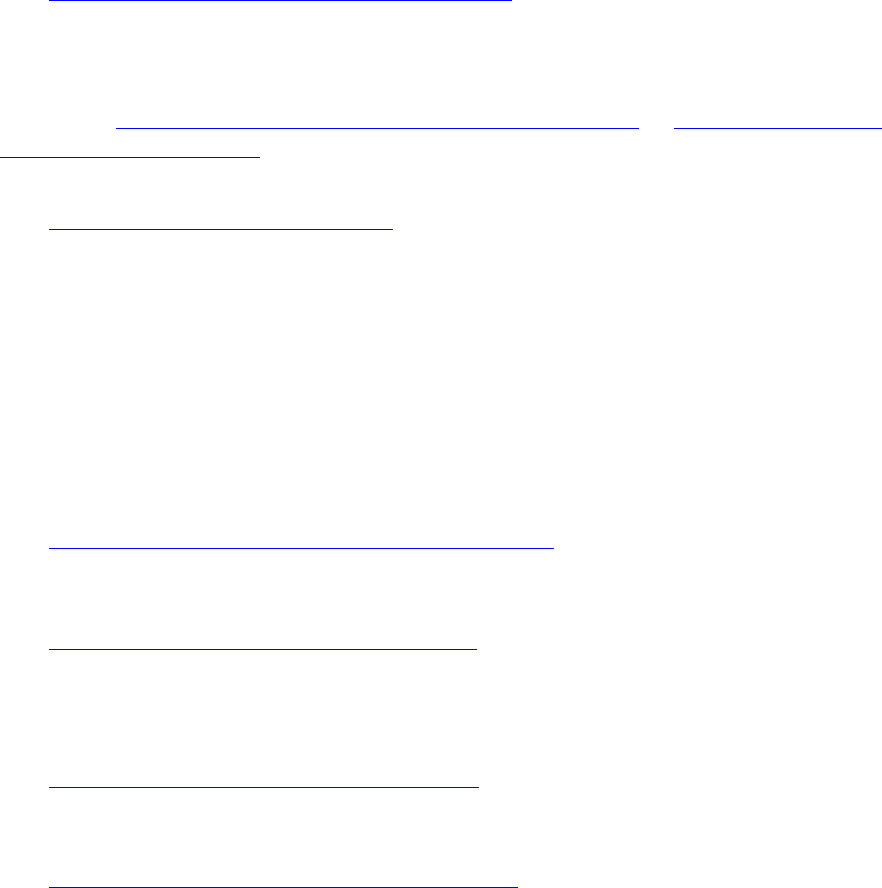
Printing Commands
NSP Command Reference Manual—C8Z37-9000A
10-4
Printing a key component
encrypted under a PIN Printing Key. To obtain an encrypted PIN that can be printed
perform these steps:
1. Use Generate PIN Printing Key (Command 160) to generate a PIN Printing Key
encrypted under a special variant of the Master File Key. The resulting value will be
used as field 6 in the commands listed in step 2, and as field 7 in the command
listed in step 3.
2. Use either PIN Issuance: IBM 3624 Method (Command 162) or PIN Issuance: Visa
Method (Command 163) to produce an encrypted PIN block encrypted under the
PIN Printing Key.
3. Use Print PIN Letter (Command 161) to print the encrypted PIN from step 2.
Printing a key component
The key component printing command requires that the component be encrypted
under a special variant of the Master File Key. There are two ways to obtain key
components that can be printed.
Divide an existing key into key components
To obtain an encrypted key component that can be printed perform these steps:
1. Use Divide a Key into Components (Command 16E) to create encrypted key
components from an existing key that is encrypted under a variant of the Master
File Key.
2. Use Print Component Letter (Command 16F) to print the encrypted key component
from step 1.
Create new key components and combine them into a key
1. Use Print Component Letter (Command 16F) to generate a random key
component and print it. Repeat this step to create the desired number of key
components.
2. Use Combine Key Components (Command 15E) to combine the key components
into a key that is encrypted under specified variant of the Master File key which
can then be stored on the host application’s key database. The response to the
command also returns the key encrypted under the specified variant of the Key
Exchange Key.
Printing a test page
Before attempting to print a batch of PIN or component letters it is highly
recommended that the host application print a test page to ensure that the printer is
online and operating properly. The test page feature can also be used to print operator
instructions, job identifiers, start of job, and end of job pages.
Below are example commands that will print the text “This is a test page!!” on a page.
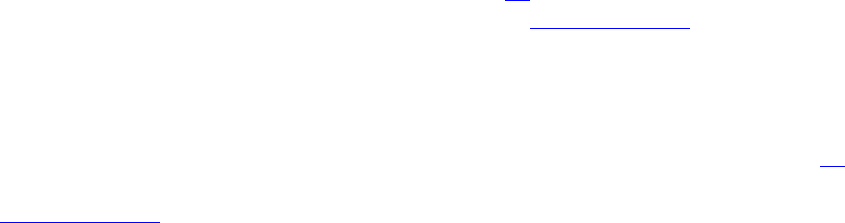
Printing Commands
NSP Command Reference Manual—C8Z37-9000A
10-5
HP Printers
The command looks like this:
<161#0#0########A#B#21#21#This is a test page!!#>
The Network Security Processor returns the following response:
<261####>
The command looks like this:
<16F#0#0########A#B#21#21#This is a test page!!#>
The Network Security Processor returns the following response:
<26F####>
HP Printers
Only HP printers that support Printer Command Language version 6 are supported.
Managing printer sockets
The Ax160 NSP opens a socket on the printer after it has received all the print job data
for a letter. After the socket is established, the Ax160 NSP sends the print job to the
printer. The printer will acknowledge receipt of the print job and print the letter. The
Ax160 NSP will then close the socket connection. The Ax160 NSP will open one
socket for each complete print job that it will send to the printer. The Ax160 NSP can
open a maximum of 16 sockets on the printer. The Ax160 NSP will wait for 75 seconds
to establish a socket connection on the printer. If it cannot establish the socket
connection within this time it will return an error 11 to the host application. The detailed
error 11xx will indicate the cause of the error (see Detailed Errors for the specific
detailed error values).
Printing errors
When the Ax160 NSP receives an error from the printer, it will return an error 11 to the
host application. The detailed error 11xx will indicate the cause of the error (see
Detailed Errors for the specific detailed error values).
The Ax160 NSP does not support status reporting from the printer, it only checks that
the printer has received the print job. Once the printer acknowledges receipt of the
print job the Ax160 NSP will return the response to the host application. If the printer is
out of paper, the printer will buffer the job and print it once the operator loads the
printer with paper.
Clearing the printer’s buffer
Printers store print jobs in their memory. After printing a job of PIN or component letters
it is highly recommended that the print job be erased from the printer’s memory. The
Ax160 NSP does not perform this function, it must be performed by an operator.
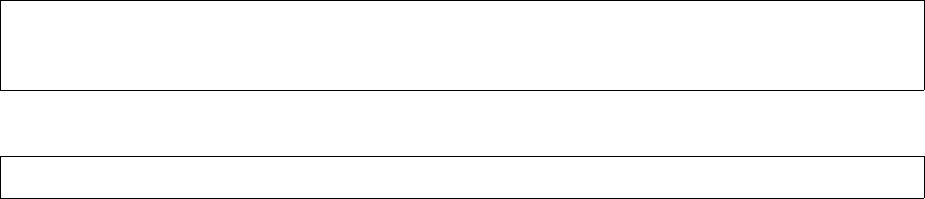
Printing Commands
NSP Command Reference Manual—C8Z37-9000A
10-6
Combine Key Components (Command 15E)
Combine Key Components (Command 15E)
Command 15E combines 3DES key components, which are encrypted under a special
variant of the Master File Key, and then returns the key encrypted under the specified
variant of the Key Exchange Key (KEK) and Master File Key (MFK). The minimum
number of key components is two, and the maximum number of key components is
four.
This command is not enabled in the Ax160 NSP’s default security policy. It is only
allowed on the NIC1 print command port. It is highly recommended that this
command be enabled for a specific number of executions. For information on how
to configure the Ax160 NSP to limit how many times this command can be executed
refer to the Command Count feature which is documented in section 4 of the Atalla
Secure Configuration Assistant-2 User Guide.
Command
Response
Calling Parameters
15E
Field 0, the command identifier.
EMFK.0(KEK)
Field 1, the Key Exchange Key (KEK) encrypted under variant 0 of the MFK. After
combining the key components into a key, the Ax160 NSP uses the KEK to encrypt
the key. This field contains a 32 hexadecimal value; the KEK must be a 2key-3DES
key. The length of the KEK must be equal to or greater than the length of the key
components.
EMFK.VC(Comp-1)
Field 2, the first key component encrypted under the variant supplied in field 6 and
special variant applied to the second byte of the MFK. This field contains either 16
or 32 hexadecimal character value.
EMFK.VC(Comp-2)
Field 3, the second key component encrypted under the variant supplied in field 6
and special variant applied to the second byte of the MFK. This field contains
either 16 or 32 hexadecimal character value.
<15E#EMFK.0(KEK)#EMFK.VC(Comp-1)#EMFK.VC(Comp-2)#
[EMFK.VC(Comp-3)]#[EMFK.VC(Comp-4)#Variant#Reserved#>
<25E#EKEK.V(WK)#EMFK.V(WK)#Working Key Check Digits#>[CRLF]
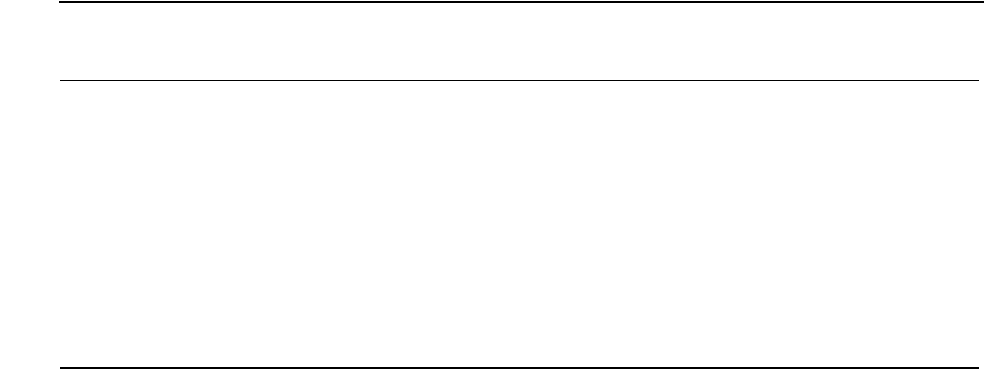
Printing Commands
NSP Command Reference Manual—C8Z37-9000A
10-7
Combine Key Components (Command 15E)
[EMFK.VC(Comp-3)]
Field 4, the third key component encrypted under the variant supplied in field 6 and
special variant applied to the second byte of the MFK. If present, this field contains
either 16 or 32 hexadecimal character value.
[EMFK.VC(Comp-4)]
Field 5, the fourth key component encrypted under the variant supplied in field 6
and special variant applied to the second byte of the MFK. If present, this field
contains either 16 or 32 hexadecimal character value.
Variant
Field 6, the variant applied to the KEK and MFK that will be used to encrypt the
key.
Reserved
Field 7, this field must be empty.
Responding Parameters
25E
Field 0, the response identifier.
EKEK.V(Working Key)
Field 1, the working key encrypted under the variant of the KEK supplied in field 6
of the command. This field contains either 16 or 32 hexadecimal character value.
EMFK.V(Working Key)
Field 2, the working key encrypted under the variant of the MFK supplied in field 6
of the command. This field contains either 16 or 32 hexadecimal character value.
Table 10-1. Command 15E: Combine Key Components
Field # Contents Length (bytes) Legal Characters
0 Command identifier 3 15E
1E
MFK.0(KEK) 32 0 - 9, A - F
2E
MFK.VC(Comp-1) 16, 32 0 - 9, A - F
3E
MFK.VC(Comp-2) 16, 32 0 - 9, A - F
4[E
MFK.VC(Comp-3)] 0, 16, 32 0 - 9, A - F
5[E
MFK.VC(Comp-4)] 0, 16, 32 0 - 9, A - F
6 Variant 1-2 0 - 31
7 Reserved 0 empty
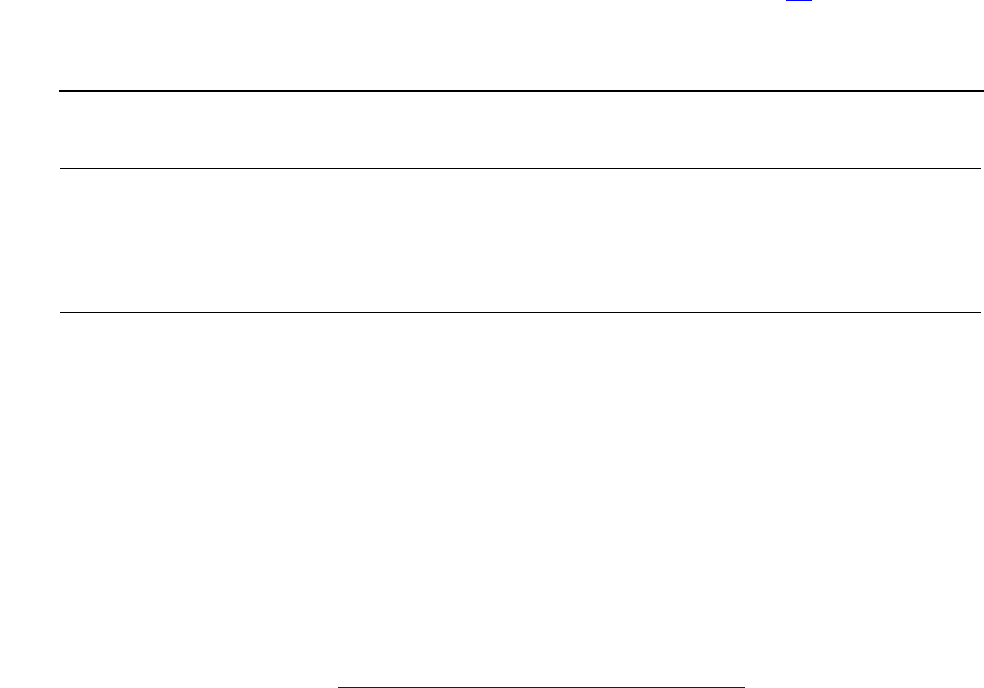
Printing Commands
NSP Command Reference Manual—C8Z37-9000A
10-8
Combine Key Components (Command 15E)
Working Key Check Digits
Field 3, the check digits of the working key. The check digits are the first four digits
that result from encrypting zeros using the working key. If option 88 is enabled this
field will contain the first six digits of the result from encrypting zeros using the
working key.
Usage Notes
Generate the KEK cryptogram.
All key components must be the same length. An error <03xx...#> will be returned
which points to the field in the command that contains a component whose length
is not equal to the length of component 1. The detailed error code is 209.
The length of the KEK must be equal to or greater than the length of the key
components. If the length of any of the key components is greater than the length
of the KEK an error <00#0301....#> will be returned. The detailed error code is 209.
If the combination of the key components produces a weak or semi-weak key (for a
list of these keys, see Table A-1, Weak and Semi-weak Keys), an
error<00#0600....#> will be returned. The detailed error is 513.
The resulting key will not be adjusted to odd parity.
Table 10-2. Response 25E: Combine Key Components
Field # Contents Length (bytes) Legal Characters
0 Response identifier 3 25E
1E
KEK.V(Working Key) 16, 32 0 - 9, A - F
2E
MFK.V(Working Key) 16, 32 0 - 9, A - F
3 Working Key Check Digits 4, 6 0 - 9, A - F

Printing Commands
NSP Command Reference Manual—C8Z37-9000A
10-9
Combine Key Components (Command 15E)
Example
The 2key-3DES Master File Key is:
2ABC 3DEF 4567 0189 9810 7645 FED3 CBA2, check digits = 057A. See 2key-3DES
Key (Double-Length) on page A-5 for component values.
Combine two 2key-3DES key components into a CVV key
The 2key-3DES KEK:0123 4567 89AB CDEF FEDC BA98 7654 3210, check digits =
08D7.
The KEK encrypted under MFK.0: 9007B8751BB7AB4E0B176C3EBEED18AF
Key component 1: 13B55EEA2083B658 E34F61BCABF119C2, check digits = 09D9.
Key component 1 encrypted under the special variant of the MFK:
8C000382F8593B90EAFB7D1D2AEE6025
Key component 2: 8045623E3D70E3DA 75E3E61F8F01DC7F, check digits = 077E.
Key component 2 encrypted under the special variant of the MFK:
07B986EF749264D276DFEA945E549CDA
Variant: 3
The command looks like this:
<15E#9007B8751BB7AB4E0B176C3EBEED18AF#8C000382F8593B90EAFB7D1
D2AEE6025#07B986EF749264D276DFEA945E549CDA###3##>
The Network Security Processor returns the following response:
<25E#B663B8EB7AE5FDC9745912E369C8EBD5#8C3303B887AC9E338742E75
0DA7DCB27#C99D#>
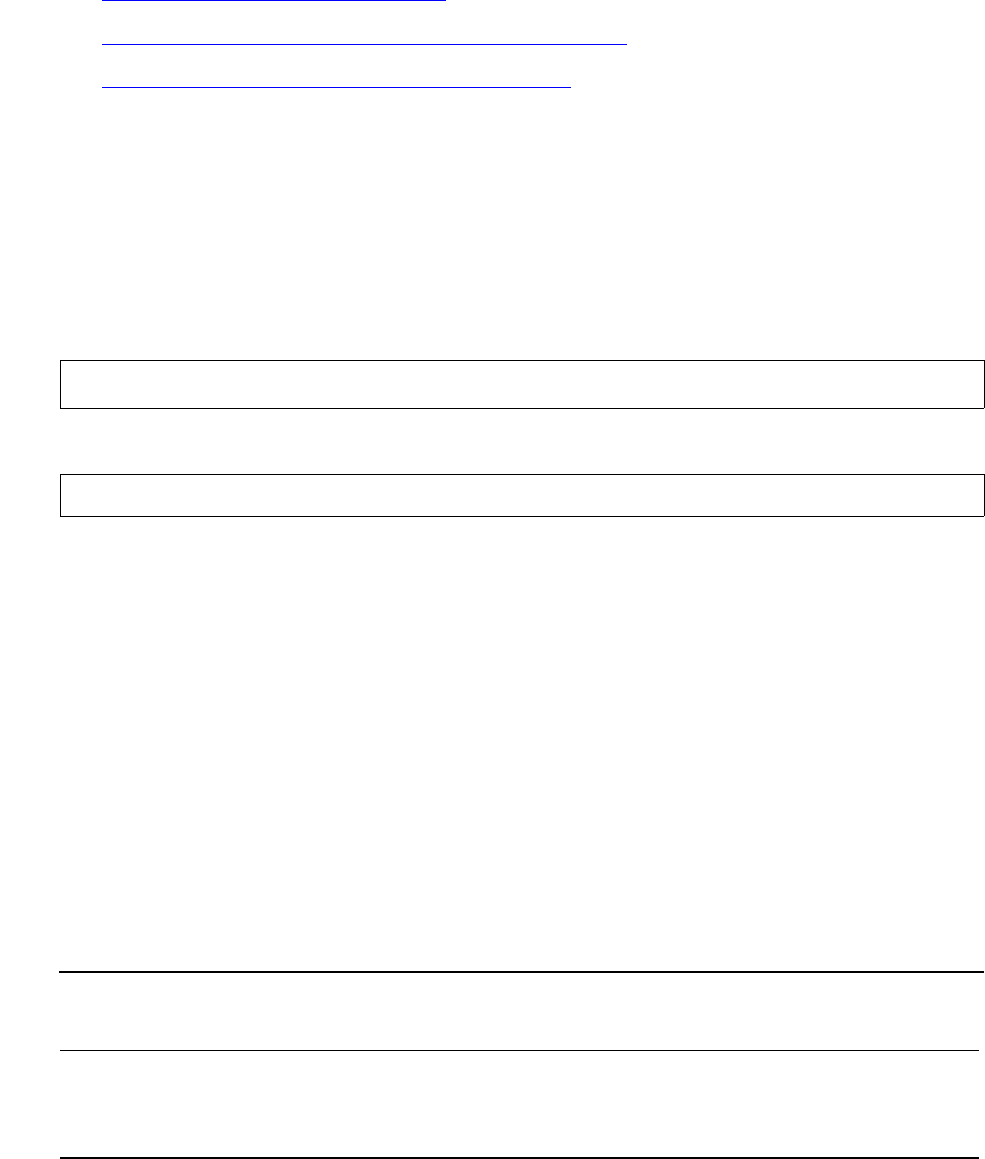
Printing Commands
NSP Command Reference Manual—C8Z37-9000A
10-10
Generate PIN Printing Key (Command 160)
Generate PIN Printing Key (Command 160)
This command is used to generate a PIN printing key. This key is encrypted under a
special variant of the Master File Key and can only be used in these three commands:
Print PIN Letter (Command 161)
PIN Issuance: IBM 3624 Method (Command 162)
PIN Issuance: Visa Method (Command 163)
This command is not enabled in the Ax160 NSP’s default security policy. It is only
allowed on the NIC1 print command port. It is highly recommended that this
command be enabled for a specific number of executions. For information on how
to configure the Ax160 NSP to limit how many times this command can be executed
refer to the Command Count feature which is documented in section 4 of the Atalla
Secure Configuration Assistant-2 User Guide.
Command
Response
Calling Parameters
160
Field 0, the command identifier.
Variant
Field 1, the variant applied to the Master File Key that will encrypt the PIN Printing
Key. This field must contain this value “1p”.
Key Length
Field 2, the length of the PIN Printing Key to be generated. This field must contain
the letter “D”
<160#Variant#Key Length#>
<260#EMFK.VP(PIN Printing Key)#Check Digits#>[CRLF]
Table 10-3. Command 160: Generate PIN Printing Key
Field # Contents Length (bytes) Legal Characters
0 Command identifier 3 160
1 Variant 1 1p
2 Key Length 1 D
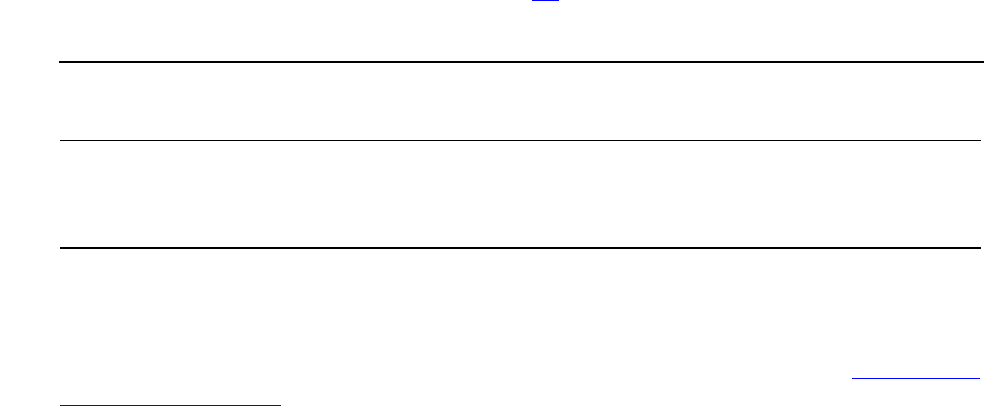
Printing Commands
NSP Command Reference Manual—C8Z37-9000A
10-11
Generate PIN Printing Key (Command 160)
Responding Parameters
260
Field 0, the response identifier.
EMFK.VP(PIN Printing Key)
Field 1, the PIN Printing Key encrypted under the printing variant of the Master File
Key. This field will contain 32 hexadecimal characters.
Check Digits
Field 2, the PIN Printing Key check digits. The first four digits that result from
encrypting zeros using this key. If option 88 is enabled this field will contain the first
six digits of the result.
Example
The 2key-3DES Master File Key is:
2ABC 3DEF 4567 0189 9810 7645 FED3 CBA2, check digits = 057A. See 2key-3DES
Key (Double-Length) on page A-5 for component values.
The command looks like this.
<160#1p#D#>
The Network Security Processor generates a random key and returns a response
similar to this:
<260#749022577868A133E747FD1A9B4F90BB#78B7#>
Table 10-4. Response 260: Generate PIN Printing Key
Field # Contents Length (bytes) Legal Characters
0 Response identifier 3 260
1E
MFK.VP(PIN Printing Key) 32 0 - 9, A - F
2 Check Digits 4,6 0 - 9, A - F
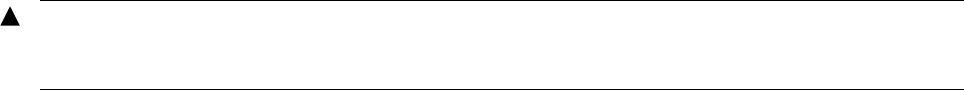
Printing Commands
NSP Command Reference Manual—C8Z37-9000A
10-12
Print PIN Letter (Command 161)
Print PIN Letter (Command 161)
This command is used to send a PIN letter print job to the printer.
The host application creates a PIN letter template (as a standard ASCII text file or
Microsoft Word document). The PIN letter template must contain a unique 12 character
PIN marker string value, for example "123456789012" or "xxxxxxxxxxxx"). The PIN
marker string indicates where the cleartext PIN will be inserted into the PIN letter
template; it must be present only once.
The host application uses this command to send the PIN letter template to the Ax160
NSP along with the encrypted PIN which is encrypted under a PIN Printing Key and
also the PIN Printing Key encrypted under a special variant of the MFK. The Ax160
NSP decrypts the PIN, searches the PIN letter template for the PIN marker string and
then replaces the PIN marker string with the cleartext PIN value (right padded with
spaces if necessary). The Ax160 NSP then sends the PIN letter print job to the printer.
The maximum size of the PIN letter template is 1,048,576 bytes (1 megabyte). If the
PIN letter template is larger than 30,000 bytes the host application must split it into
separate data blocks and send each data block as a separate command to the Ax160
NSP. When a PIN letter template is split into multiple data blocks, information about the
PIN (i.e. PIN block type, PIN Encryption Key, encrypted PIN block, etc.) and the PIN
marker string must be included in only the final command.
The Ax160 NSP can receive a maximum of four concurrent multi-command PIN letter
templates. The Ax160 NSP’s response to the first command in a multi-command
sequence will include a continuation index that must be provided in the subsequent
intermediate and final commands required to send the remainder of the PIN letter
template to the Ax160 NSP. When the Ax160 NSP receives the final data block of the
PIN letter template, it will replace the PIN marker string with the clear PIN and then
send the complete PIN letter print job to the printer.
To reduce the PIN letter template size, company logos and other graphics should be
preprinted on the paper that is loaded into the printer.
This command is not enabled in the Ax160 NSP’s default security policy. It is only
allowed on the NIC1 print command port. It is highly recommended that this
command be enabled for a specific number of executions. For information on how
to configure the Ax160 NSP to limit how many times this command can be executed
refer to the Command Count feature which is documented in section 4 of the Atalla
Secure Configuration Assistant-2 User Guide.
WARNING. The print job will contain the cleartext PIN. Appropriate security measures are
required to ensure that only authorized personnel have access to the printer, and that
communications between the Ax160 NSP and the printer are not monitored.
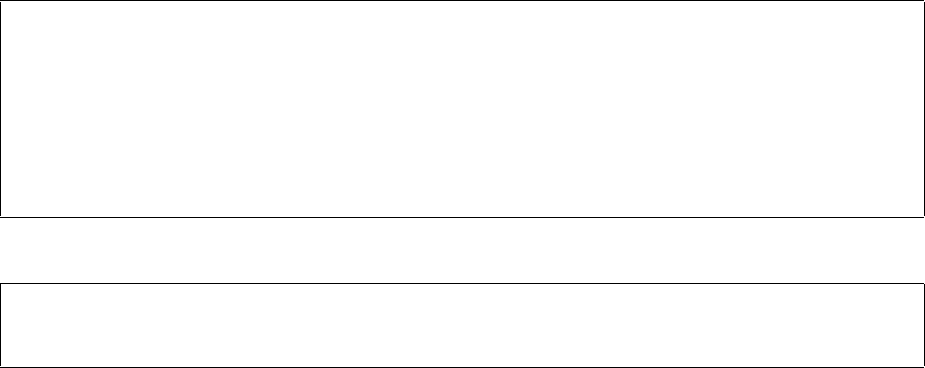
Printing Commands
NSP Command Reference Manual—C8Z37-9000A
10-13
Print PIN Letter (Command 161)
Command
Response
Calling Parameters
161
Field 0, the command identifier.
Letter Type
Field 1, this field is specifies the type of letter to be printed.
Specify a letter type of 0 (zero) to print a test page. The following restrictions apply
to printing a test page: field 2 must be contain the number 0 (zero), fields 3 through
9 must be empty, and field 10 must be contain the letter A.
To print a PIN letter specify a letter type value of 1.
Continuation Flag
Field 2, the continuation flag. The table below defines the allowed values.
[Continuation Index]
Field 3, this index specifies which of the four internal memory storage locations the
<161#Letter Type#Continuation Flag#[Continuation Index]#
[PIN Block Type]#[EKPP(PIN Block)]#Variant#
[EMFK.VP(PIN Printing Key)]#[PIN Block Digits]#
[PIN Marker String]#Data Encoding#Data Type#
Letter Template Size#Data Block Length#Data Block#>
<261#[Continuation Index]#[KPP Check Digits]#
[PIN Sanity Error]#>[CRLF]
Value Description
0 Entire PIN letter template is included in this command.
1 The command contains the first block of a multi-block PIN letter template.
2 The command contains an intermediate block of a multi-block PIN letter
template.
3 The command contains the final block of a multi-block PIN letter template.
4 Cancel current print job; removes a partial PIN letter template from Ax160
NSP’s memory.
Printing Commands
NSP Command Reference Manual—C8Z37-9000A
10-14
Print PIN Letter (Command 161)
Ax160 NSP used to store the first PIN letter template data block.This field must be
empty when the continuation flag (field 2) is set to a value of 0 or 1. This field must
be empty if the command is used to send the first data block of the PIN letter
template. For subsequent commands used to send intermediate and final data
blocks the value of this field must match the value returned in field 1 of the
response to the command that was used to send the first data block of the PIN
letter template. When the continuation flag (field 2) is set to a value of 2, 3, or 4,
this field can contain the values 0, 1, 2, or 3.
[PIN Block Type]
Field 4, the incoming PIN block format. This field must contain one of these values:
This field should be empty when the continuation flag (field 2) is set to a value of 1,
2, or 4.
[EPPK(PIN Block)]
Field 5, the ANSI PIN Block or ISO-3 PIN Block encrypted under a PIN Printing
Key. This field contains a 16 hexadecimal digit value. This field should be empty
when the continuation flag (field 2) is set to a value of 1, 2, or 4.
Variant
Field 6, this field must contain the value 1p.
[EMFK.VP(KPP),MAC]
Field 7, the PIN Printing Key encrypted under the PIN printing variant of the MFK.
When option 6C is enabled, this field can contain a 1key-3DES (single-length) key;
otherwise it must contain a 2key-3DES key. This field should be empty when the
continuation flag (field 2) is set to a value of 1, 2, or 4.
[PIN Block Digits]
Field 8, the account number digits used to format the ANSI or ISO-3 PIN block.
This field contains 12 numeric digits. This field should be empty when the
continuation flag (field 2) is set to a value of 1, 2, or 4.
[PIN Marker String]
Field 9, the 12 character PIN marker string in the print letter template that identifies
the location where the cleartext PIN will be printed. This field can contain upper
and lower case letters (A-Z, a-z) and numeric digits (0-9). When printed in the
letter, the PIN will be left justified and space filled. For example a five digit PIN will
Value Description
1 ANSI (ISO-0) Format PIN Block.
8 ISO-3 Format PIN Block.
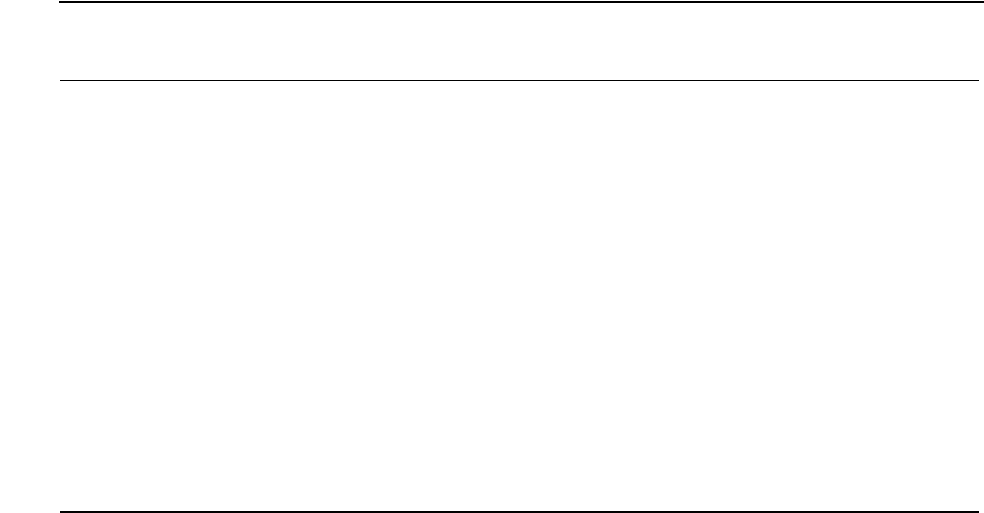
Printing Commands
NSP Command Reference Manual—C8Z37-9000A
10-15
Print PIN Letter (Command 161)
print in the leftmost 5 positions followed by 7 spaces. This field should be empty
when the continuation flag (field 2) is set to a value of 1, 2, or 4.
Data Encoding
Field 10, the encoding used for the PIN marker string in the letter template file.
This field can contain one of these values:
Data Type
Field 11, only binary is supported. This field must contain the letter B.
Letter Template Size
Field 12, the size of the complete PIN letter template. The maximum size of the
PIN letter template is 1,048,576 bytes (1 megabyte).
Data Block Length
Field 13, the number of bytes of the data sent in this data block. The maximum
value is 30000.
Data Block
Field 14, the binary data of the PIN letter template. The maximum amount of binary
data is 30000 bytes.
Value Description
A ASCII encoding, where 1234 = 0x31323334.
W Windows encoding (16-char, little endian)
where 1234 = 0x3100320033003400.
Table 10-5. Command 161: Print PIN Letter (page 1 of 2)
Field # Contents Length (bytes) Legal Characters
0 Command identifier 3 161
1 Letter Type 1 0,1
2 Continuation Flag 0,1 0-4
3 [Continuation Index] 0,1 0-3
4 [PIN Block Type] 0,1 1,8
5[E
KPP(PIN Block)] 0, 16 0-9, A-F
6 Variant 2 1p
7[E
MFK.VP(KPP)] 0, 16, 32 0-9, A-F
8 [PIN Block Digits] 0, 12 0-9
9 [PIN Marker String] 0, 12 0-9, A-Z, a-z
10 Data Encoding 1 A, W
11 Data Type 1 B
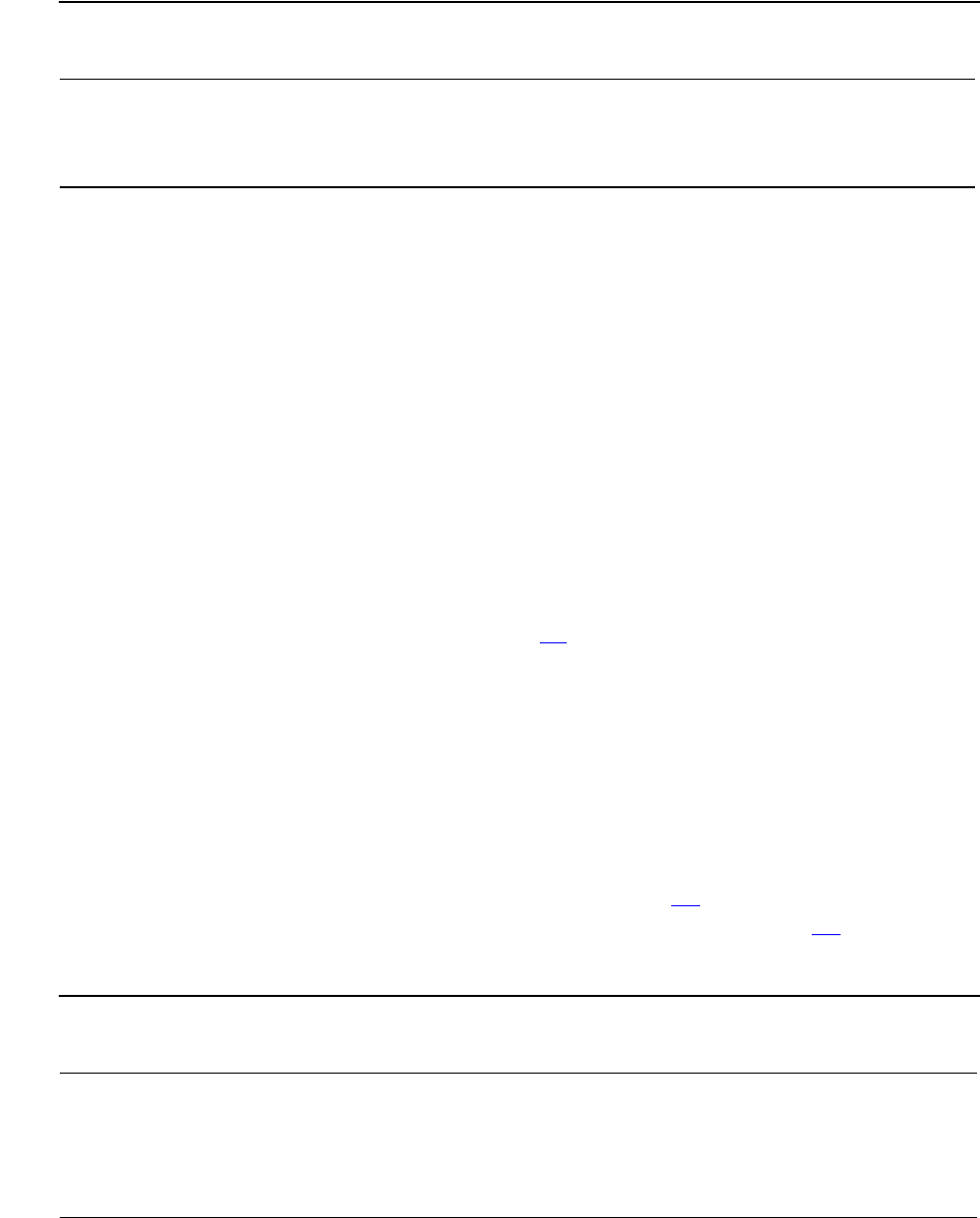
Printing Commands
NSP Command Reference Manual—C8Z37-9000A
10-16
Print PIN Letter (Command 161)
Responding Parameters
261
Field 0, the response identifier.
[Continuation Index]
Field 1, this field will contain a value in the range of 0 through 3 if the continuation
flag (command-field 2) contains the number 1. It will match field 3 of the command
if the continuation flag (command-field 2) is 2, 3, or 4. It will be empty if the
continuation flag is 0.
[KPP Check Digits]
Field 2, the PIN Printing Key check digits. The first four digits that result from
encrypting zeros using the KPE. If option 88 is enabled this field will contain the
first six digits of the result. This field will be empty when the continuation flag
(command-field 2) is 1, 2, or 4.
[PIN Sanity Error]
Field 3, the PIN sanity error. This field will be empty when the continuation flag
(command-field 2) is 1, 2, or 4. If the Ax160 NSP is able to successfully decrypt the
encrypted PIN block (command-field 5) this field will be empty. If the Ax160 NSP is
unable to correctly decrypt the encrypted PIN block, or if the length of the
decrypted PIN is less than the value defined in option A0 or greater than 12, this
field will contain either the letter S or L depending upon how option A1 is
configured.
12 Letter Template Size 1-7 0-1048576
13 Data Block Length 1-5 0-30000
14 Data Block 1-30000 binary
Table 10-6. Response 261: Print PIN Letter
Field # Contents Length (bytes) Legal Characters
0 Response identifier 3 261
1 [Continuation Index] 0,1 0-3
2 [KPP Check Digits] 0,4,6 0 - 9, A - F
3 [PIN Sanity Error] 0,1 S,L
Table 10-5. Command 161: Print PIN Letter (page 2 of 2)
Field # Contents Length (bytes) Legal Characters
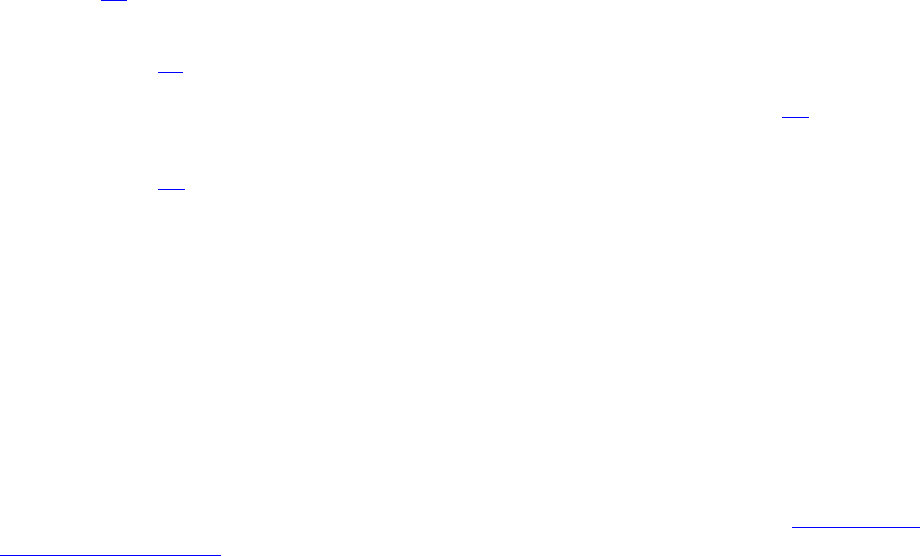
Printing Commands
NSP Command Reference Manual—C8Z37-9000A
10-17
Print PIN Letter (Command 161)
Usage Notes
When a letter template file requires multiple commands to process the entire letter
template file, the Ax160 NSP will clear the entire letter template file from its memory on
any of the error conditions listed below. In this case correct the error and send all of the
commands required to process the entire letter template file again.
Invalid letter template length - the total number of bytes received is not equal to the
total number of bytes specified in the Letter Template Size (field 12) of the
command.
Invalid PIN Printing Key specified in field 7.The Ax160 NSP will return an error
code 07.
TCP/IP connection or send/receive error is detected. The Ax160 NSP will return an
error code 11.
Ax160 NSP execution error. The Ax160 NSP will return an error code 08.
Cannot find the marker strings in the template file. The Ax160 NSP will return an
error code 12.
The decrypted PIN block fails the sanity test. The Ax160 NSP will return either an
S or L in field 3 of the response.
Command syntax errors, such as invalid number of fields in a command or invalid
character in a command, will not cause the Ax160 NSP to erase the letter template file
from its internal memory slot. In this case correct the syntax error and send the
command again to print the PIN letter.
Example
The 2key-3DES Master File Key is:
2ABC 3DEF 4567 0189 9810 7645 FED3 CBA2, check digits = 057A. See 2key-3DES
Key (Double-Length) on page A-5 for component values.
2key-3DES KPP:0123 4567 89AB CDEF FEDC BA98 7654 3210,
check digits = 08D7
The KPP encrypted under the special variant of the MFK:
CEA90AE716BB3929D5EA8BD331846B35
Clear PIN to be printed: 1234
Clear ANSI PIN Block: 041262876FEDCBA9
Encrypted ANSI PIN Block: E08962A98076BF5C
PIN Marker String: xxxxxxxxxxxx
Printing Commands
NSP Command Reference Manual—C8Z37-9000A
10-18
Print PIN Letter (Command 161)
ASCII PIN Letter Template Text
Mr John Smith
1234 Main Street
Anytown, CA, 123456
Dear Mr Smith,
Your new PIN is : xxxxxxxxxxxx
Please keep your PIN safe.
Regards,
AnyBank
The command looks like this. For visibility purposes in this example the binary data in
the data block field (field 14) is presented in hexadecimal format.
<161#1#0##1#E08962A98076BF5C#1p#CEA90AE716BB3929D5EA8BD331846
B35#567890123456#xxxxxxxxxxxx#A#B#162#162#4D72204A6F686E20536
D6974680D0A31323334204D61696E205374726565740D0A416E79746F776E
2C2043412C203132333435360D0A0D0A0D0A44656172204D7220536D69746
82C0D0A0D0A596F7572206E65772050494E206973203A2078787878787878
7878787878200D0A0D0A506C65617365206B65657020796F75722050494E2
0736166652E0D0A0D0A526567617264732C0D0A0D0A416E7942616E6B0D0A
#>
The Network Security Processor returns the following response:
<261##08D7##>
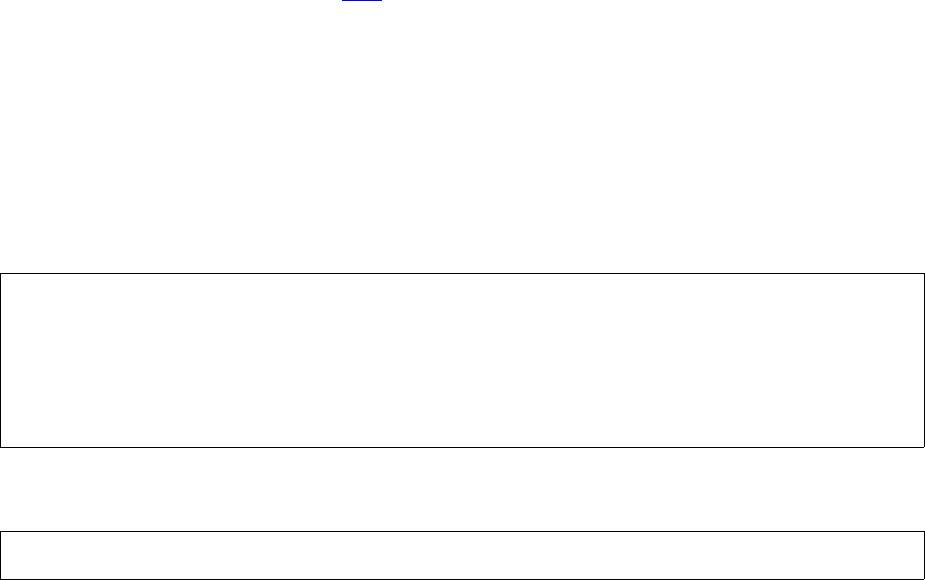
Printing Commands
NSP Command Reference Manual—C8Z37-9000A
10-19
PIN Issuance: IBM 3624 Method (Command 162)
PIN Issuance: IBM 3624 Method (Command 162)
This command can generate or calculate a PIN and IBM 3624 offset. Three modes of
operations are supported:
Calculate an offset from an encrypted PIN block
Generate a random PIN and calculate the offset
Calculate the PIN from an offset
The response to the command will contain an encrypted PIN block encrypted under a
PIN printing key. Use command 161 to print the encrypted PIN.
This command is not enabled in the Ax160 NSP’s default security policy. It is only
allowed on the NIC1 print command port. It is highly recommended that this
command be enabled for a specific number of executions. For information on how
to configure the Ax160 NSP to limit how many times this command can be executed
refer to the Command Count feature which is documented in section 4 of the Atalla
Secure Configuration Assistant-2 User Guide.
Command
Response
Calling Parameters
162
Field 0, the command identifier.
Algorithm
Field 1, the PIN algorithm. This field must contain the number 2.
<162#Algorithm#Mode#PIN Block Format#[EKPE(PIN)]#
[EMFK.1(KPE)]#EMFK.VP(KPP)#EMFK.4(KPV)#[Offset]#
[PIN Length]#Conversion Table#Validation Data#Pad#
PIN Block Data#>
<262#EKPP(PIN Block)/Sanity Error#[Offset]#>[CRLF]
Printing Commands
NSP Command Reference Manual—C8Z37-9000A
10-20
PIN Issuance: IBM 3624 Method (Command 162)
Mode
Field 2, the mode of operation. This field must contain one of these values:
PIN Block Format
Field 3, the PIN block format. This field must contain one of these values:
[EKPE(PIN Block)]
Field 4, the ANSI or ISO-3 PIN block encrypted under the PIN Encryption Key
(KPE). This field must contain a 16 hexadecimal digit value when the mode (field
2) is 1, in all other cases this field must be empty.
[EMFK.1(KPE)]
Field 5, the PIN Encryption Key (KPE) used to encrypt the PIN supplied in field 4.
The KPE must be encrypted under variant 1 of the MFK. This field must contain
either a 16 or 32 hexadecimal character value when the mode (field 2) is 1, in all
other cases this field must be empty. When option 6C is enabled, this field can
contain a 1key-3DES (single-length) key; otherwise it must contain a 2key-3DES
key. When the mode (field 2) is 2, this field must be empty.
EMFK.VP(KPP)
Field 6, the PIN Printing Key that will be used to encrypt the PIN returned in the
response. The PIN Printing Key must be encrypted under the PIN printing variant
of the MFK.This field must contain a 32 hexadecimal character value.
EMFK.4(KPV),MAC
Field 7, the PIN Verification Key (KPV) encrypted under variant 4 of the MFK. This
field must contain either a 16 or 32 hexadecimal character value.
[Offset]
Field 8, the PIN offset. This field must be empty when the mode (field 2) is 1 or 2.
When the mode is 3, this field can contain a 4 through 12 digit numeric value or if
empty the Ax160 NSP will generate an offset of all zeros equal to the PIN length.
Mode Description
1 Calculate an offset from an encrypted PIN block.
2 Generate a random PIN and calculate the offset.
3 Calculate the PIN from an offset.
Value Description
1ANSI PIN Block (ISO-0)
8ISO-3 PIN Block
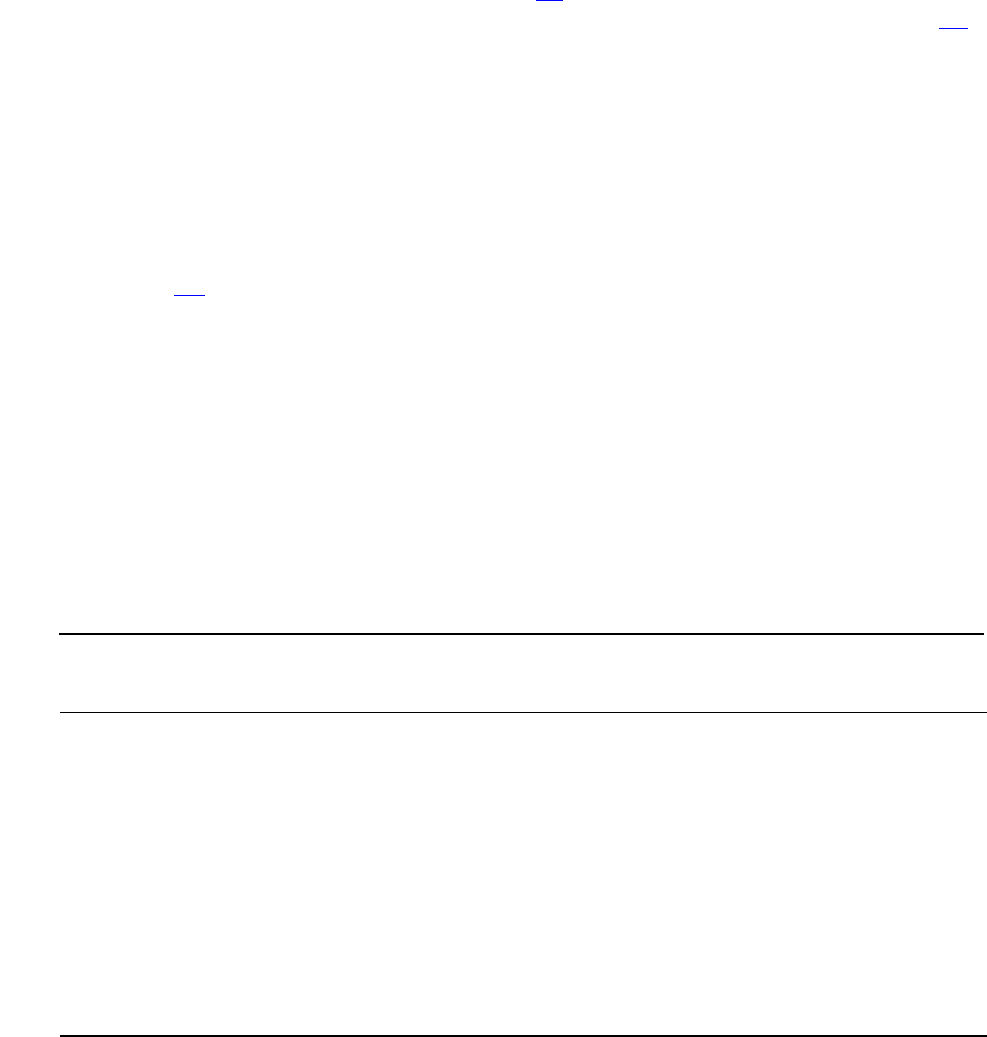
Printing Commands
NSP Command Reference Manual—C8Z37-9000A
10-21
PIN Issuance: IBM 3624 Method (Command 162)
[PIN Length]
Field 9, the PIN length. This field must be empty when the mode (field 2) is 1.
When the mode is 2 or 3, this field contains the length of the PIN or offset to be
calculated. When present, this field must contain a numerical value in the range 4
through 12.
Conversion Table
Field 10, a table that maps hexadecimal digits (0 through 9, A through F) to
decimal digits (0 through 9). This field contains the 16 decimal digit value of the
clear-text conversion table. When option 48 is enabled, this field contains the
conversion table in AKB format (the header must be 1nCNE000). When option 4E
is enabled, the conversion table must adhere to these rules:
The conversion table must have at least eight unique digits.
No single digit can occur more than four times.
Validation Data
Field 11, validation data. This value is unique for each card holder and is typically
the account number. This field contains a 4 to 16 byte hexadecimal value. When
option 4C is enabled, the value supplied in this field must be 12 digits in length and
match the PIN Block Data value supplied in field 13.
Pad
Field 12, the pad character which right-pads the validation data. This field contains
a one byte hexadecimal value. The pad character is only applied when the
validation data is less than 16 characters in length.
PIN Block Data
Field 13, the account number digits used to format the ANSI or ISO-3 PIN block.
This field contains 12 numeric digits.
Table 10-7. Command 162: PIN Issuance: IBM 3624 Method (page1of2)
Field # Contents Length (bytes) Legal Characters
0 Command identifier 2 162
1 Algorithm 1 2
2 Mode 1 1-3
3 PIN Block Format 1 1,8
4[E
KPE(PIN)] 0,16 0-9, A-F
5[E
MFK.1(KPE)] 16, 32 0-9, A-F
6E
MFK.VP(KPP) 32 0-9, A-F
7E
MFK.V4(KPV) 16, 32 0-9, A-F
8 [Offset] 0, 4-12 0-9
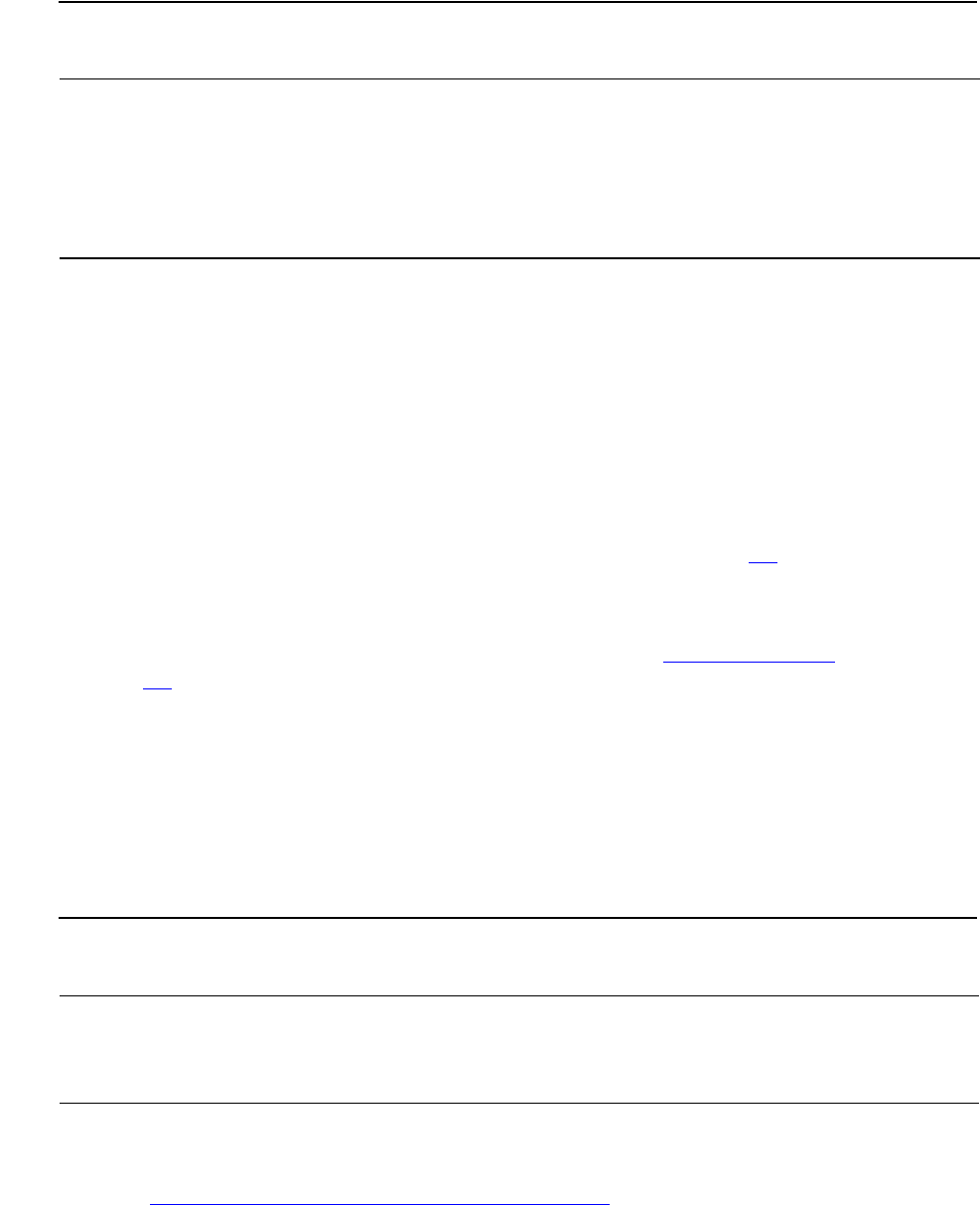
Printing Commands
NSP Command Reference Manual—C8Z37-9000A
10-22
PIN Issuance: IBM 3624 Method (Command 162)
Responding Parameters
262
Field 0, the response identifier.
EKPP(PIN Block)/Sanity Error
If the PIN block (command-field 4) passes the PIN sanity test this field will contain
the ANSI or ISO-3 PIN block encrypted under the PIN Printing Key. If the PIN block
fails the sanity test this field will contain a sanity error. Option 4B specifies the type
of PIN sanity test to be performed on the incoming PIN block. Sanity errors are:
S – PIN failed the sanity test. Or the length of the PIN is out of range and PIN-
length error reporting has not been enabled. See PIN Sanity Error and option
A1.
L – the length of the PIN is out of range
[Offset]
Field 2, the offset. This field will contain the offset when the mode (command-field
2) is 1 or 2 and field 1 of the response does not contain a sanity error. When the
mode is 3, this field will be empty.
Usage Notes
Use Generate PIN Printing Key (Command 160) to generate the PIN Printing Key.
9 [PIN Length] 0-2 4-12
10 Conversion Table 16 0-9, A-F
11 Validation Data 4-16 0-9, A-F
12 Pad 1 0-9, A-F
13 PIN Block Data 12 0-9
Table 10-8. Response 262: PIN Issuance: IBM 3624 Method
Field # Contents Length (bytes) Legal Characters
0 Response identifier 3 262
1E
KPP(PIN Block) / Sanity Error 16, 1 0-9, A-F, S, L
2 [Offset] 0, 4-12 0-9
Table 10-7. Command 162: PIN Issuance: IBM 3624 Method (page2of2)
Field # Contents Length (bytes) Legal Characters

Printing Commands
NSP Command Reference Manual—C8Z37-9000A
10-23
PIN Issuance: IBM 3624 Method (Command 162)
Examples
The 2key-3DES Master File Key is:
2ABC 3DEF 4567 0189 9810 7645 FED3 CBA2, check digits = 057A. See 2key-3DES
Key (Double-Length) on page A-5 for component values.
Mode 1 - Calculate an offset from an encrypted ANSI PIN block
PIN block type: ANSI (1)
PAN: 5555557890123456
ANSI PIN block: 041261A876FEDCBA, clear PIN = 1234
The encrypted ANSI PIN block: F81BD4D6E8AC404E
PIN Encryption Key (KPE): 0123456789ABCDEF FEDCBA9876543210
The PIN Encryption Key encrypted under variant 1 of the MFK:
AE86D417E64E07E0BC62A2AD72516EA1
PIN Printing Key: 0123456789ABCDEF FEDCBA9876543210,
check digits = 08D7
The KPP encrypted under the special variant of the MFK:
CEA90AE716BB3929D5EA8BD331846B35
PIN Verification Key (KPV): 1234123412341234 5678567856785678
The PIN Verification Key encrypted under variant 4 of the MFK:
2979F6551D0084AC4B2EF58A726348FE
Conversion table: 0123456789012345
Validation data: 7890123456
Pad character: F
PIN block data: 555789012345
The command looks like this:
<162#2#1#1#F81BD4D6E8AC404E#AE86D417E64E07E0BC62A2AD72516EA1#
CEA90AE716BB3929D5EA8BD331846B35#2979F6551D0084AC4B2EF58A7263
48FE###0123456789012345#7890123456#F#555789012345#>
The Network Security Processor returns the following response:
<262#F81BD4D6E8AC404E#3953#>
Mode 2 - Generate a 4 digit PIN and calculate the offset
PIN block type: ANSI (1)
PAN: 5555557890123456
PIN Printing Key: 0123456789ABCDEF FEDCBA9876543210,
check digits = 08D7
The KPP encrypted under the special variant of the MFK:
CEA90AE716BB3929D5EA8BD331846B35
Printing Commands
NSP Command Reference Manual—C8Z37-9000A
10-24
PIN Issuance: IBM 3624 Method (Command 162)
PIN Verification Key (KPV): 1234123412341234 5678567856785678
The PIN Verification Key encrypted under variant 4 of the MFK:
2979F6551D0084AC4B2EF58A726348FE
PIN Length: 4
Conversion table: 0123456789012345
Validation data: 7890123456
Pad character: F
PIN block data: 555789012345
The command looks like this:
<162#2#2#1###CEA90AE716BB3929D5EA8BD331846B35#2979F6551D0084A
C4B2EF58A726348FE##4#0123456789012345#7890123456#F#5557890123
45#>
The Network Security Processor generates a random PIN the response will be similar
to this:
<262#9762AD4C109FFDD0#7630#>
Mode 3 - Calculate the PIN from an offset
PIN block type: ANSI (1)
PAN: 5555557890123456
PIN Printing Key: 0123456789ABCDEF FEDCBA9876543210,
check digits = 08D7
The KPP encrypted under the special variant of the MFK:
CEA90AE716BB3929D5EA8BD331846B35
PIN Verification Key (KPV): 1234123412341234 5678567856785678
The PIN Verification Key encrypted under variant 4 of the MFK:
2979F6551D0084AC4B2EF58A726348FE
PIN Length: 4
Conversion table: 0123456789012345
Validation data: 7890123456
Pad character: F
PIN block data: 555789012345
The command looks like this:
<162#2#3#1###CEA90AE716BB3929D5EA8BD331846B35#2979F6551D0084A
C4B2EF58A726348FE#3953#4#0123456789012345#7890123456#F#555789
012345#>
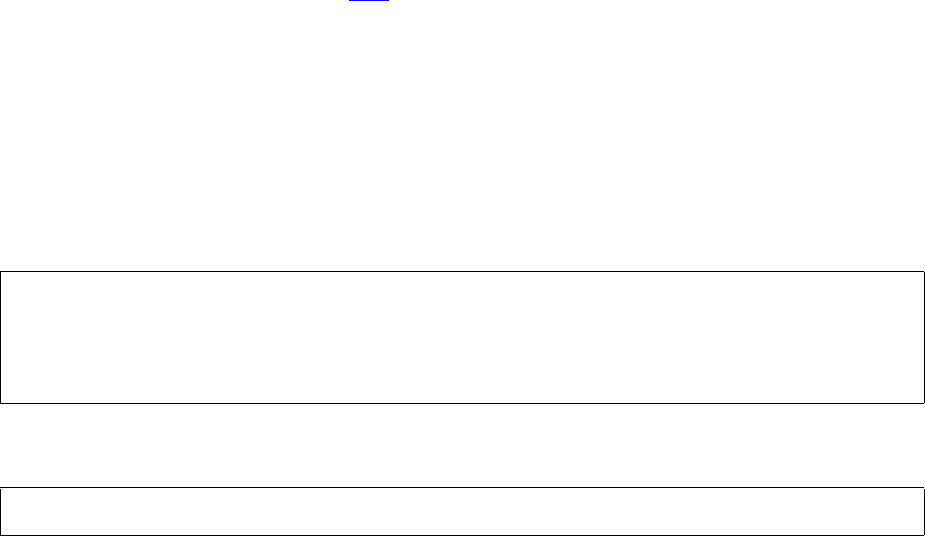
Printing Commands
NSP Command Reference Manual—C8Z37-9000A
10-26
PIN Issuance: Visa Method (Command 163)
PIN Issuance: Visa Method (Command 163)
This command can generate or calculate a PIN and Visa PIN Verification Value. Two
modes of operations are supported:
Calculate the PIN Verification Value (PVV) from an encrypted PIN block.
Generate a random PIN and calculate the PIN Verification Value (PVV).
The response to the command will contain an encrypted PIN block encrypted under a
PIN Printing Key. Use command 161 to print the encrypted PIN.
This command is not enabled in the Ax160 NSP’s default security policy. It is only
allowed on the NIC1 print command port. It is highly recommended that this
command be enabled for a specific number of executions. For information on how
to configure the Ax160 NSP to limit how many times this command can be executed
refer to the Command Count feature which is documented in section 4 of the Atalla
Secure Configuration Assistant-2 User Guide.
Command
Response
Calling Parameters
163
Field 0, the command identifier.
Algorithm
Field 1, the PIN algorithm. This field must contain the number 3.
Mode
Field 2, the mode of operation. This field must contain one of these values:
<163#Algorithm#Mode#PIN Block Format#[EKPE(PIN)]#
[EMFK.1(KPE)]#EMFK.VP(KPP)#EMFK.4(KPV)#[PIN Length]#PVKI#
Validation Data#PIN Block Data#>
<263#EKPP(PIN Block)/Sanity Error#[PVV]#>[CRLF]
Mode Description
1 Calculate the PIN Verification Value (PVV) from an encrypted PIN block.
2 Generate a random PIN and calculate the PIN Verification Value (PVV).
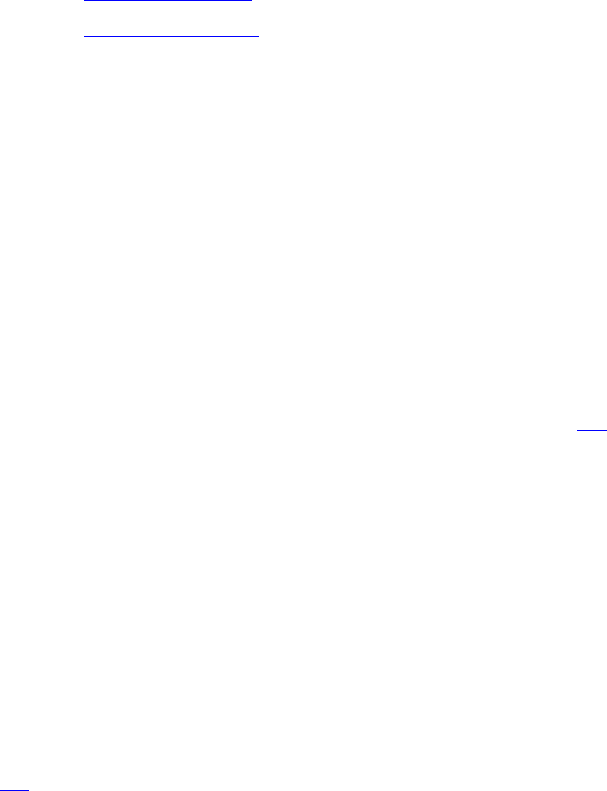
Printing Commands
NSP Command Reference Manual—C8Z37-9000A
10-27
PIN Issuance: Visa Method (Command 163)
PIN Block Format
Field 3, the PIN block format. This field must contain one of these values:
[EKPE(PIN Block)]
Field 4, the ANSI or ISO-3 PIN block encrypted under the PIN Encryption Key
(KPE). This field must contain a 16 hexadecimal digit value when the mode (field
2) is 1. If the decrypted PIN contains a PIN that is more than 4 digits in length the
Ax160 NSP will use only the leftmost 4 digits to calculate the PVV. When the mode
(field 2) is 2, this field must be empty.
[EMFK.1(KPE)]
Field 5, the PIN Encryption Key (KPE) used to encrypt the PIN supplied in field 4.
The KPE must be encrypted under variant 1 of the MFK. This field must contain
either a 16 or 32 hexadecimal character value when the mode (field 2) is 1. When
the mode (field 2) is 2, this field must be empty. When option 6C is enabled, this
field can contain a 1key-3DES (single-length) key; otherwise it must contain a
2key-3DES key.
EMFK.VP(KPP)
Field 6, the PIN Printing Key that will be used to encrypt the PIN returned in the
response. The PIN Printing Key must be encrypted under the printing variant of the
MFK. This field must contain a 32 hexadecimal character value.
Header,EMFK.4(KPV),MAC
Field 7, the PIN Verification Key (KPV) encrypted under variant 4 of the MFK. This
field must contain a 32 hexadecimal character value (KeyLeft||KeyRight). When
option 6A is enabled, KeyLeft can be the same value as KeyRight.
[PIN Length]
Field 8, the PIN length. This field must be empty when the mode (field 2) contains
the number 1.This field must contain the number 4 when the mode (field 2)
contains the number 2.
PVKI
Field 9, the PIN Verification Key Indicator (PVKI) used in the algorithm to calculate
the PVV. This field contains a 1 byte decimal value in the range of 0 to 9.
Value Description
1ANSI PIN Block (ISO-0)
8ISO-3 PIN Block
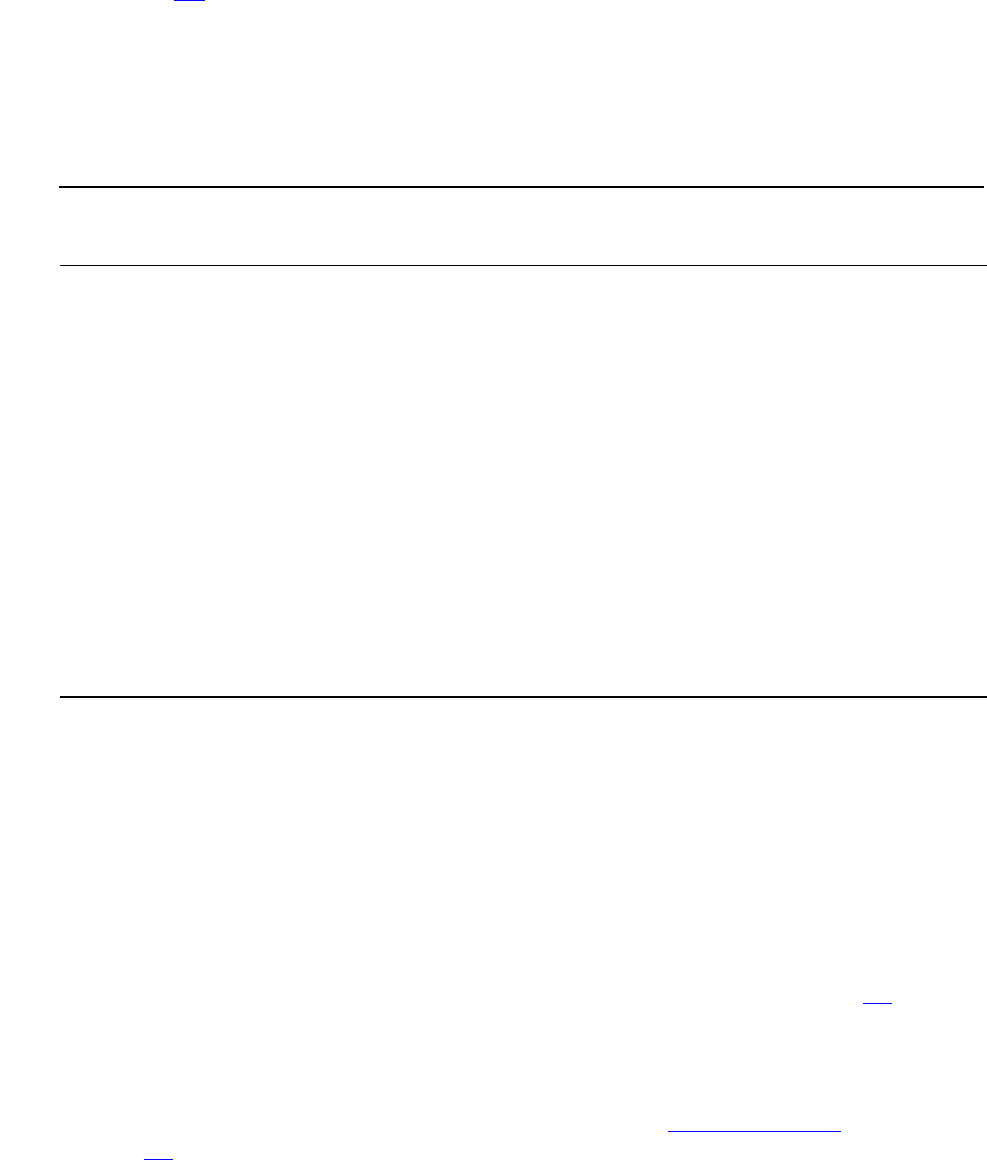
Printing Commands
NSP Command Reference Manual—C8Z37-9000A
10-28
PIN Issuance: Visa Method (Command 163)
Validation Data
Field 10, validation data. This value is unique for each card holder and is typically a
portion of the account number. This field contains an 11 digit numeric value. When
option 4C is enabled, these 11 digits must be present in the PIN block data value
supplied in field 11.
PIN Block Data
Field 11, the account number digits used to format the ANSI or ISO-3 PIN block.
This field contains 12 numeric digits.
Responding Parameters
263
Field 0, the response identifier.
EKPP(PIN Block)/Sanity Error
Field 1, if the PIN block (command-field 4) passes the PIN sanity test this field will
contain the ANSI or ISO-3 PIN block encrypted under the PIN Printing Key. If the
PIN block fails the sanity test this field will contain a sanity error. Option 4B
specifies the type of PIN sanity test to be performed on the incoming PIN block.
Sanity errors are:
S – PIN failed the sanity test. Or the length of the PIN is out of range and PIN-
length error reporting has not been enabled. See PIN Sanity Error and option
A1.
L – the length of the PIN is out of range.
Table 10-9. Command 163: PIN Issuance: Visa Method
Field # Contents Length (bytes) Legal Characters
0 Command identifier 2 163
1 Algorithm 1 3
2 Mode 1 1,2
3 PIN Block Format 1 1,8
4[E
KPE(PIN)] 0,16 0-9, A-F
5[E
MFK.1(KPE)] 0, 16, 32 0-9, A-F
6E
MFK.VP(KPP) 32 0-9, A-F
7E
MFK.4(KPV) 32 0-9, A-F
8 [PIN Length] 0,1 4
9 PVKI 1 0-9
10 Validation Data 11 0-9
11 PIN Block Data 12 0-9
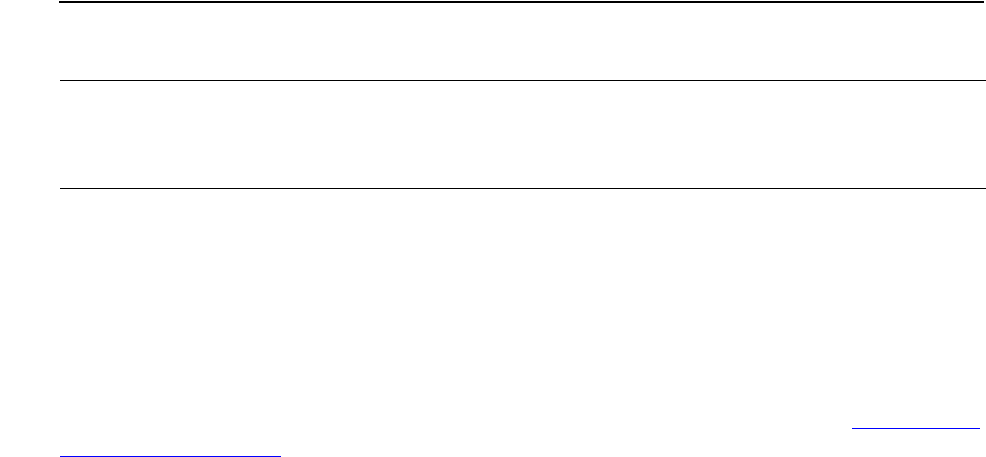
Printing Commands
NSP Command Reference Manual—C8Z37-9000A
10-29
PIN Issuance: Visa Method (Command 163)
[PVV]
Field 2, the 4 numeric digit PIN Verification Value. This field will be empty if a sanity
error is present in field 1 of the response.
Usage Notes
Generate the PIN Printing Key.
Examples
The 2key-3DES Master File Key is:
2ABC 3DEF 4567 0189 9810 7645 FED3 CBA2, check digits = 057A. See 2key-3DES
Key (Double-Length) on page A-5 for component values.
Mode 1 - Calculate the PVV from an encrypted ANSI PIN block
PIN block type: ANSI (1)
PAN: 5555557890123456
ANSI PIN block: 041261A876FEDCBA, clear PIN = 1234
The encrypted ANSI PIN block: F81BD4D6E8AC404E
PIN Encryption Key (KPE): 0123456789ABCDEF FEDCBA9876543210
The PIN Encryption Key encrypted under variant 1 of the MFK:
AE86D417E64E07E0BC62A2AD72516EA1
PIN Printing Key: 0123456789ABCDEF FEDCBA9876543210,
check digits = 08D7
The KPP encrypted under the special variant of the MFK:
CEA90AE716BB3929D5EA8BD331846B35
PIN Verification Key (KPV): 1234123412341234 5678567856785678
The PIN Verification Key encrypted under variant 4 of the MFK:
2979F6551D0084AC4B2EF58A726348FE
PIN Length: empty
PVKI: 1
Validation data: 55789012345
PIN block data: 555789012345
Table 10-10. Response 263: PIN Issuance: Visa Method
Field # Contents Length (bytes) Legal Characters
0 Response identifier 3 263
1E
KPP(PIN Block) / Sanity Error 16, 1 0- 9, A-F, S, L
2 [PVV] 0,4 0- 9
Printing Commands
NSP Command Reference Manual—C8Z37-9000A
10-30
PIN Issuance: Visa Method (Command 163)
The command looks like this:
<163#3#1#1#F81BD4D6E8AC404E#AE86D417E64E07E0BC62A2AD72516EA1#
CEA90AE716BB3929D5EA8BD331846B35#2979F6551D0084AC4B2EF58A7263
48FE##1#55789012345#555789012345#>
The Network Security Processor returns the following response:
<263#F81BD4D6E8AC404E#0177#>
Mode 2 - Generate a 4 digit PIN and calculate the PVV
PIN block type: ANSI (1)
PAN: 5555557890123456
PIN Printing Key: 0123456789ABCDEF FEDCBA9876543210,
check digits = 08D7
The KPP encrypted under the special variant of the MFK:
CEA90AE716BB3929D5EA8BD331846B35
PIN Verification Key (KPV): 1234123412341234 5678567856785678
The PIN Verification Key encrypted under variant 4 of the MFK:
2979F6551D0084AC4B2EF58A726348FE
PIN Length: 4
PVKI: 1
Validation data: 55789012345
PIN block data: 555789012345
The command looks like this:
<163#3#2#1###CEA90AE716BB3929D5EA8BD331846B35#2979F6551D0084A
C4B2EF58A726348FE#4#1#55789012345#555789012345#>
The Network Security Processor generates a random PIN the response will be similar
to this:
<263#CF2A153CA3533E7F#6632#>
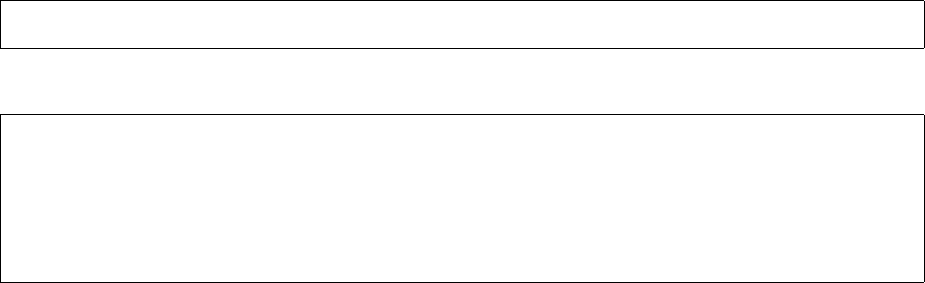
Printing Commands
NSP Command Reference Manual—C8Z37-9000A
10-31
Divide a Key into Components (Command 16E)
Divide a Key into Components (Command 16E)
This command divides a 3DES key into multiple random key components. The key
components are returned encrypted under a special variant of the MFK. The minimum
number of key components is 2 and the maximum number of key components is 4.
This command is not enabled in the Ax160 NSP’s default security policy. It is only
allowed on the NIC1 print command port. It is highly recommended that this
command be enabled for a specific number of executions. For information on how
to configure the Ax160 NSP to limit how many times this command can be executed
refer to the Command Count feature which is documented in section 4 of the Atalla
Secure Configuration Assistant-2 User Guide.
Command
Response
Calling Parameters
16E
Field 0, the command identifier.
Variant
Field 1, the variant applied to the MFK that was used to encrypt the key in field 2.
This field must contain a numeric value in the range of 0-31.
EMFK.V(Key),MAC
Field 2, the 3DES key to be divided into components. This field must contain either
a 16 or 32 hexadecimal character value.
Number of Components
Field 3, the number of key components to divide the key into. The minimum value
is 2 and the maximum value is 4.
Reserved
Field 4, this field must be empty.
<16E#Variant#EMFK.V(Key)#Number of Components#Reserved#>
<26E#Key Check Digits#EMFK.VC(Comp-1)#Comp-1 Check Digits#
EMFK.VC(Comp-2)#Comp-2 Check Digits#[EMFK.VC(Comp-3)]#
[Comp-3 Check Digits]#[EMFK.VC(Comp-4)]#
[Comp-4 Check Digits]#>[CRLF]
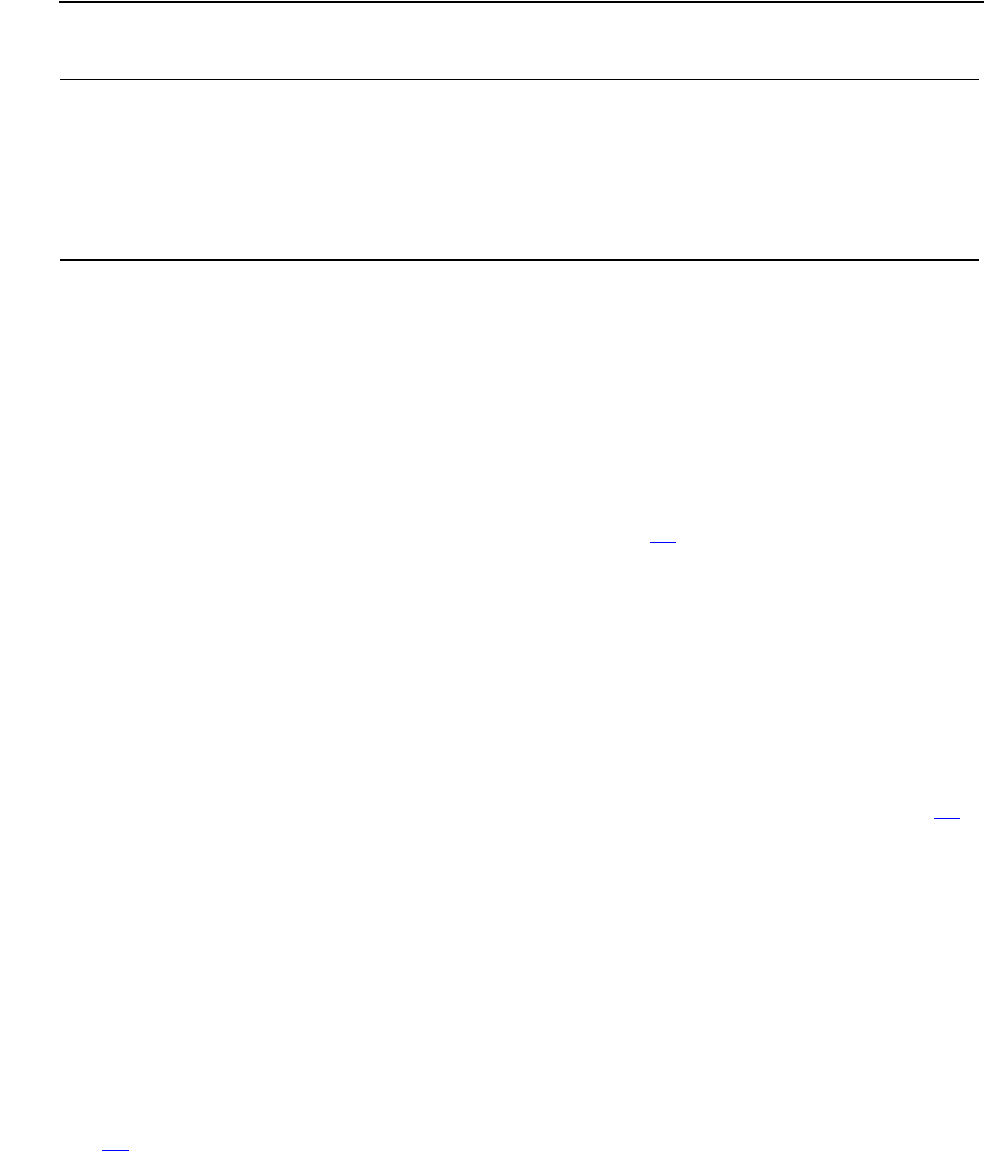
Printing Commands
NSP Command Reference Manual—C8Z37-9000A
10-32
Divide a Key into Components (Command 16E)
Responding Parameters
26E
Field 0, the response identifier.
Key Check Digits
Field 1, the check digits of the key. The check digits are the first four digits that
result from encrypting zeros using the key. If option 88 is enabled this field will
contain the first six digits of the result from encrypting zeros using the key.
EMFK.VC(Comp-1)
Field 2, the first key component encrypted under the component variant of the
MFK. This field will contain either a 16 or 32 hexadecimal character value.
Comp-1 Check Digits
Field 3, the check digits of the first key component. The check digits are the first
four digits that result from encrypting zeros using the key component. If option 88
is enabled this field will contain the first six digits of the result from encrypting zeros
using the key component.
EMFK.VC(Comp-2)
Field 4, the second key component encrypted under the component variant of the
MFK. This field will contain either a 16 or 32 hexadecimal character value.
Comp-2 Check Digits
Field 5, the check digits of the second key component. The check digits are the
first four digits that result from encrypting zeros using the key component. If option
88 is enabled this field will contain the first six digits of the result from encrypting
zeros using the key component.
[EMFK.VC(Comp-3)]
Field 6, the third key component encrypted under the component variant of the
MFK. This field will contain either a 16 or 32 hexadecimal character value.
Table 10-11. Command 16E: Divide a Key into Components
Field # Contents Length (bytes) Legal Characters
0 Command identifier 3 16E
1 Variant 1-2 0-31
2E
MFK.V(Key) 16, 32 0-9, A-F
3 Number of components 1 2-4
4 Reserved 0 empty

Printing Commands
NSP Command Reference Manual—C8Z37-9000A
10-33
Divide a Key into Components (Command 16E)
[Comp-3 Check Digits]
Field 7, the check digits of the third key component. The check digits are the first
four digits that result from encrypting zeros using the key component. If option 88
is enabled this field will contain the first six digits of the result from encrypting zeros
using the key component.
[EMFK.VC(Comp-4)]
Field 8, the fourth key component encrypted under the component variant of the
MFK. This field will contain either a 16 or 32 hexadecimal character value.
[Comp-4 Check Digits]
Field 9, the check digits of the fourth key component. The check digits are the first
four digits that result from encrypting zeros using the key component. If option 88
is enabled this field will contain the first six digits of the result from encrypting zeros
using the key component.
Usage Notes
Randomly generated key components are not adjusted to odd parity.
Table 10-12. Response 26E: Divide a Key into Components
Field # Contents Length (bytes) Legal Characters
0 Response identifier 3 26E
1 Key Check Digits 4, 6 0 - 9, A - F
2E
MFK.VC(Comp-1) 16, 32 0 - 9, A - F
3 Comp-1 Check Digits 4, 6 0 - 9, A - F
4E
MFK.VC(Comp-2) 16, 32 0 - 9, A - F
5 Comp-2 Check Digits 4, 6 0 - 9, A - F
6[E
MFK.VC(Comp-3)] 16, 32 0 - 9, A - F
7 [Comp-3 Check Digits] 4, 6 0 - 9, A - F
8[E
MFK.VC(Comp-4]) 16, 32 0 - 9, A - F
9 [Comp-4 Check Digits] 4, 6 0 - 9, A - F

Printing Commands
NSP Command Reference Manual—C8Z37-9000A
10-34
Divide a Key into Components (Command 16E)
Example
The 2key-3DES Master File Key is:
2ABC 3DEF 4567 0189 9810 7645 FED3 CBA2, check digits = 057A. See 2key-3DES
Key (Double-Length) on page A-5 for component values.
Divide a 2key-3DES PIN Verification key into 2 components
PIN Verification Key (KPV): 1234123412341234 5678567856785678
The PIN Verification Key encrypted under variant 4 of the MFK:
2979F6551D0084AC4B2EF58A726348FE
The command looks like this:
<16E#4#2979F6551D0084AC4B2EF58A726348FE#2##>
The Network Security Processor generates random component values, the response
will be similar to this:
<26E#DB82#3CEDD01E5BAF971E2A3EA4B8C35FB14A#F066#8259E4446A0A4
0C45410018A00B2E9C5#6BD7#####>
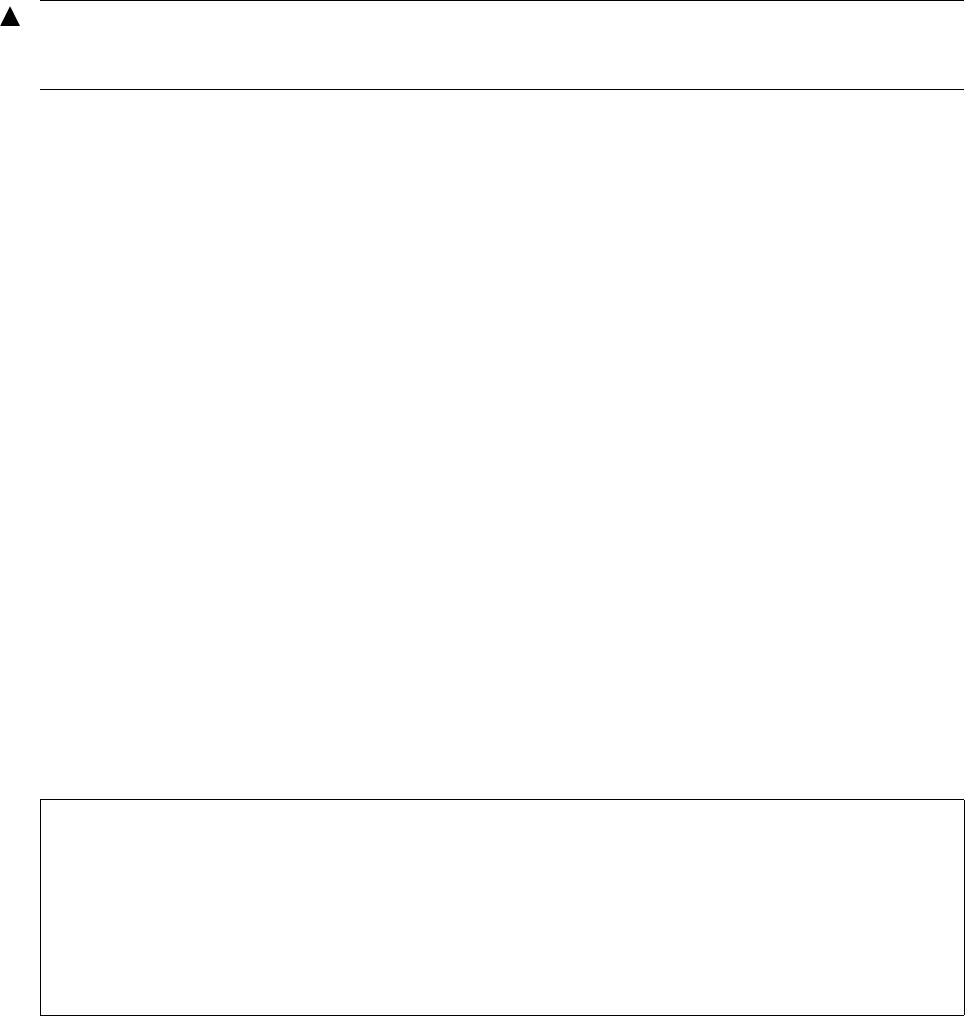
Printing Commands
NSP Command Reference Manual—C8Z37-9000A
10-35
Print Component Letter (Command 16F)
Print Component Letter (Command 16F)
Command 16F is used to print a component letter for an existing component or a
randomly generated component. This command supports 3DES key components.
The host application creates a component letter template (as a standard ASCII text file
or Microsoft Word document). The component letter template must contain both a
component marker string and a check digits marker string. These marker strings
indicate where the cleartext component and check digits will be inserted into the
template. An optional reference marker string is supported.
The host application uses this command to send the component letter template to the
Ax160 NSP along with the encrypted component, or it can instruct the Ax160 NSP to
generate a random component. The Ax160 NSP decrypts or generates the component,
searches the component letter template for the component and check digit marker
strings and then replaces them with the cleartext component and check digit values,
and optionally the reference value. The Ax160 NSP then sends the component letter
print job to the printer.
To reduce the component letter template size, company logos and other graphics
should be preprinted on the paper that is loaded into the printer.
This command is not enabled in the Ax160 NSP’s default security policy. It is only
allowed on the NIC1 print command port. It is highly recommended that this
command be enabled for a specific number of executions. For information on how
to configure the Ax160 NSP to limit how many times this command can be executed
refer to the Command Count feature which is documented in section 4 of the Atalla
Secure Configuration Assistant-2 User Guide.
Command
WARNING. The print job will contain the cleartext component. Appropriate security measures
are required to ensure that only authorized personnel have access to the printer, and that
communications between the Ax160 NSP and the printer are not monitored.
<16F#Letter Type#Continuation Flag#[Continuation Index]#
[Variant]#[EMFK.VC(Component)]#[Component Length]#
[Component Marker String]#[Check Digit Marker String]#
[Reference Marker String]#Data Encoding#Data Type#
Letter Template Size#Data Block Length#Data Block#>
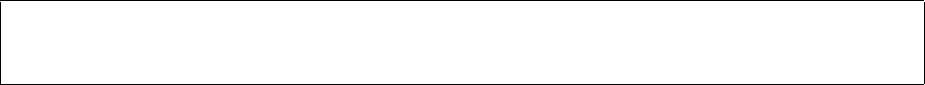
Printing Commands
NSP Command Reference Manual—C8Z37-9000A
10-36
Print Component Letter (Command 16F)
Response
Calling Parameters
16F
Field 0, the command identifier.
Letter Type
Field 1, this field is specifies the type of letter to be printed.
Specify a letter type of 0 (zero) to print a test page. The following restrictions apply
to printing a test page: field 2 must be contain a 0, fields 3 through 9 must be
empty, and field 10 must be contain the letter A.
To print a component letter specify a letter type value of 1.
Continuation Flag
Field 2, the continuation flag. The table below defines the allowed values.
[Continuation Index]
Field 3, this index specifies which of the four internal memory storage locations the
Ax160 NSP used to store the first component letter template data block.This field
must be empty when the continuation flag (field 2) is set to a value of 0 or 1. This
field must be empty if the command is used to send the first data block of the
component letter template. For subsequent commands used to send intermediate
and final data blocks the value of this field must match the value returned in field 1
of the response to the command that was used to send the first data block of the
component letter template. When the continuation flag (field 2) is set to a value of
2, 3, or 4, this field can contain the values 0, 1, 2, or 3.
<26F#[Continuation Index]#[EMFK.VC(Component)]#
Component Check Digits#>[CRLF]
Value Description
0 Entire component letter template is included in this command.
1 The command contains the first block of a multi-block component letter
template.
2 The command contains an intermediate block of a multi-block component
letter template.
3 The command contains the final block of a multi-block component letter
template.
4 Cancel current print job; removes a partial component letter template from
Ax160 NSP’s memory.

Printing Commands
NSP Command Reference Manual—C8Z37-9000A
10-37
Print Component Letter (Command 16F)
[Variant]
Field 4, the variant applied to MFK when it encrypts the generated component. If
present, this field must contain a value in the range of 0C - 31C. The letter C
indicates that this is a component and not a key. For example, to generate a
random component for a CVV key which is encrypted under variant 3 of the MFK,
this field would contain the value 3C.This field is ignored when the continuation flag
(field 2) contains a 1, 2, or 4.
[EMFK.VC(Component)]
Field 5, the key component encrypted under the component variant of the MFK. If
present, this field can contain 16 or 32 hexadecimal characters. The Ax160 NSP
will generate a random component when this field is empty and the continuation
flag (field 2) contains a value of 0 or 3. This field is ignored when the continuation
flag (field 2) contains a 1, 2, or 4.
[Component Length]
Field 6, the length of the component to be generated by the Ax160 NSP. The
random component value will be adjusted odd parity. This field can contain one of
these values:
This field must be empty when field 5 contains a component. This field is ignored
when the continuation flag (field 2) contains a 1, 2, or 4.
[Component Marker String]
Field 7, the component marker string in the letter template file that identifies the
location where the cleartext component will be printed. The component marker
string is 19 characters it represents 16 characters of the component with spaces
between each set of 4 characters. This field can contain upper and lower case
letters (A-Z, a-z) and numeric digits (0-9). This field will be ignored if the
continuation flag (field 2) is 1, 2 or 4.
[Check Digit Marker String]
Field 8, the marker character string in the letter template file that identifies the
location where the check digits will be printed. This field can contain upper and
lower case letters (A-Z, a-z) and numeric digits (0-9). The contents of the check
digit marker string are arbitrary, but the length must be the same as the length of
the check digits. For a 3DES key component, the length of the check digits will be
4 if option 88 is not enabled, 6 if option 88 is enabled. This field will be ignored if
the continuation flag (field 2) is 1, 2 or 4.
Value Description
S 1key-3DES key (single-length)
D 2key-3DES key (double-length)
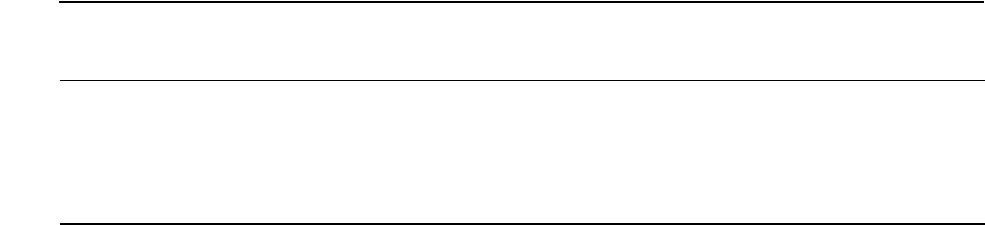
Printing Commands
NSP Command Reference Manual—C8Z37-9000A
10-38
Print Component Letter (Command 16F)
[Reference Marker String]
Field 9, the marker character string in the letter template file that identifies the
location where the reference value will be printed. The contents of the reference
marker string are arbitrary. If present, this field must be 19 characters and can
contain upper and lower case letters (A-Z, a-z) and numeric digits (0-9). The
reference value that will be printed in the component letter is the leftmost 16
characters of the component cryptogram. The reference value can be included to
help organizations match the component letter with the encrypted component on
the host application’s database. Note that printing the reference value is optional, if
the reference marker string is not included in the letter template file, the reference
value will not be printed. This field will be ignored if the continuation flag (field 2) is
1, 2 or 4.
Data Encoding
Field 10, the encoding used for the component, check digits and reference marker
strings in the letter template file. This field can contain one of these values:
Data Type
Field 11, only binary is supported. This field must contain the letter B.
Letter Template Size
Field 12, the size of the complete component letter template file. The maximum
size of the component letter template file is 1,048,576 bytes (1 megabyte).
Block Data Length
Field 13, the length of the data sent in this data block. The maximum value is
30000.
Data Block
Field 14, the binary data of the component letter template file. The maximum
amount of binary data is 30000 bytes.
Value Description
A ASCII encoding, where 1234 = 0x31323334.
W Windows encoding (16-char, little endian),
where 1234 = 0x3100320033003400.
Table 10-13. Command 16F: Print Component Letter (page1of2)
Field # Contents Length (bytes) Legal Characters
0 Command identifier 3 16F
1 Letter Type 1 0,1
2 Continuation Flag 1 0-4
3 [Continuation Index] 0,1 0-3

Printing Commands
NSP Command Reference Manual—C8Z37-9000A
10-39
Print Component Letter (Command 16F)
Responding Parameters
26F
Field 0, the response identifier.
[Continuation Index]
Field 1, this field will match field 3 of the command if the continuation flag
(command-field 2) is 2, 3, or 4. It will be empty if the continuation flag is 0 or 1.
[EMFK.VC(Component)]
Field 2, the component generated by the Ax160 NSP encrypted under the
component variant (specified in field 4 of the command) of the MFK. This field will
contain a 16 or 32 hexadecimal character value. This field will be empty when a
component is provided in field 5 of the command.
Component Check Digits
Field 3, the check digits of the key component.The check digits are the first four
digits that result from encrypting zeros using the key component. If option 88 is
enabled this field will contain the first six digits of the result from encrypting zeros
using the key component.
4 [Variant] 0,2-3 printable ASCII
5E
MFK.VC(Component)] 0, 16, 32 printable ASCII
6 [Component Length] 0,1 S,D
7 [Component Marker String] 0, 19 0-9, A-Z, a-z,
8 [Check Digits Marker String] 0, 4, 6 0-9, A-Z, a-z
9 [Reference Marker String] 0, 19 0-9, A-Z, a-z
10 Data Encoding 1 A, W
11 Data Type 1 B
12 Letter Template Size 1-7 0-1048576
13 Block Data Length 1-5 0-30000
14 Data Block 1-30000 binary
Table 10-13. Command 16F: Print Component Letter (page2of2)
Field # Contents Length (bytes) Legal Characters
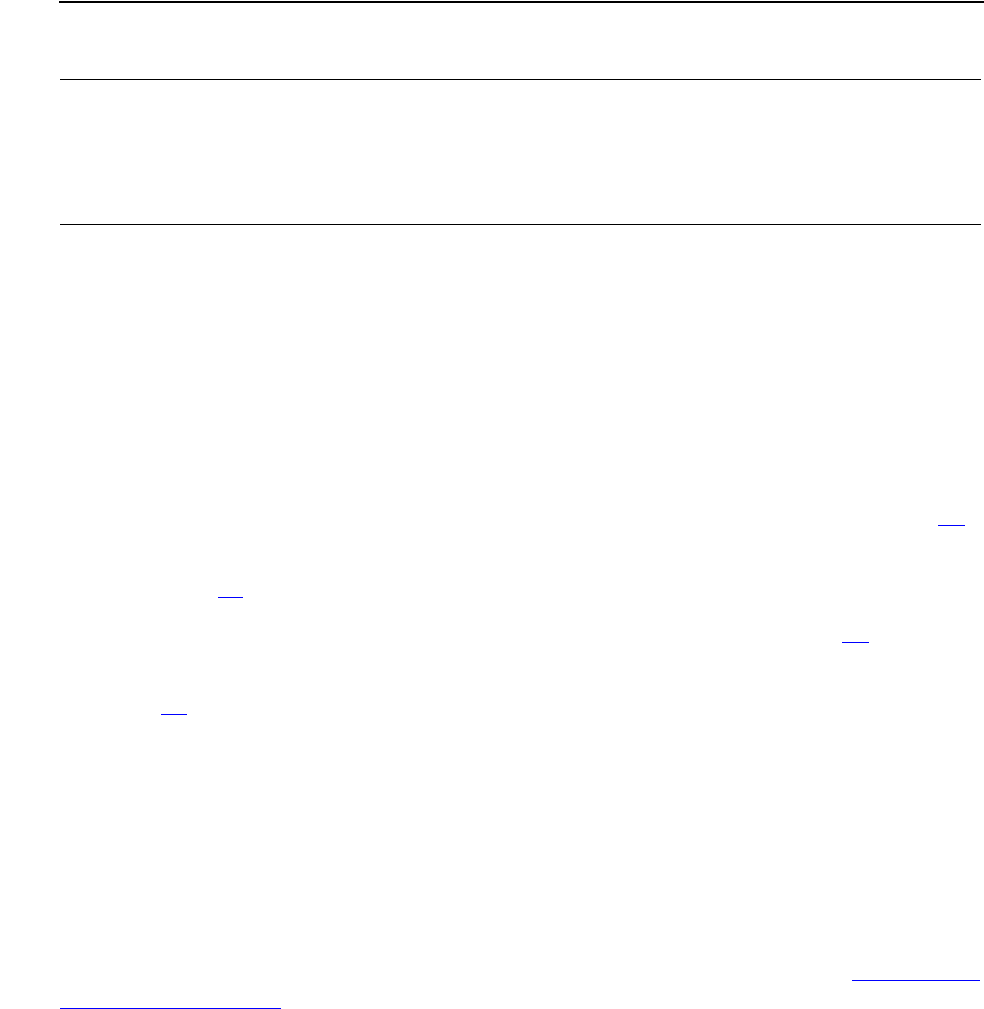
Printing Commands
NSP Command Reference Manual—C8Z37-9000A
10-40
Print Component Letter (Command 16F)
Usage Notes
When a letter template file requires multiple commands to process the entire letter
template file, the Ax160 NSP will clear the entire letter template file from its memory on
any of the error conditions listed below. In this case correct the error and send all of the
commands required to process the entire letter template file again.
Invalid letter template length - the total number of bytes received is not equal to the
total number of bytes specified in the field 12 of the command.
Invalid component specified in field 5.The Ax160 NSP will return an error code 07.
TCP/IP connection or send/receive error is detected. The Ax160 NSP will return an
error code 11.
Ax160 NSP execution error. The Ax160 NSP will return an error code 08.
Cannot find the marker string in the document. The Ax160 NSP will return an error
code 12.
Command syntax errors, such as invalid number of fields in a command or invalid
character in a command, will not cause the Ax160 NSP to erase the letter template file
from its internal memory slot. In this case correct the syntax error and send the
command again to print the component letter.
Example
The 2key-3DES Master File Key is:
2ABC 3DEF 4567 0189 9810 7645 FED3 CBA2, check digits = 057A. See 2key-3DES
Key (Double-Length) on page A-5 for component values.
Generate a random Card Verification Value Key 2key-3DES component
Variant: 3C
Component Marker String: 1234567890123456789
Check Digit Marker String: zzzz
Reference Value Marker String: xxxxxxxxxxxxxxxxxxx
Table 10-14. Response 26F: Print Component Letter
Field # Contents Length (bytes) Legal Characters
0 Response identifier 3 26F
1 [Continuation Index] 0,1 0-3
2[E
MFK.VC(Component)] 0, 16, 32 0 - 9, A - F
3 Component Check Digits 4, 6 0 - 9, A - F
Printing Commands
NSP Command Reference Manual—C8Z37-9000A
10-41
Print Component Letter (Command 16F)
ASCII Component Letter Template Text
Cleartext 2Key-3DES Key Component
Block 1: 1234567890123456789
Block 2: 1234567890123456789
Check Digits: zzzz
Reference Number: xxxxxxxxxxxxxxxxxxx
The command looks like this. For visibility purposes in this example the binary data in
the data block field (field 14) is presented in hexadecimal format.
<16F#1#0##3C##D#1234567890123456789#zzzz#xxxxxxxxxxxxxxxxxxx#
A#B#162#162#436C6561727465787420324B65792D33444553204B6579204
36F6D706F6E656E740D0A0D0A20426C6F636B20313A203132333435363738
39303132333435363738390D0A20426C6F636B20323A20313233343536373
839303132333435363738390D0A0D0A436865636B204469676974733A207A
7A7A7A0D0A0D0A5265666572656E6365204E756D6265723A2078787878787
8787878787878787878787878780D0A#>
The Network Security Processor generates a random component value, the response
will be similar to this:
<26F##8C000382F8593B90EAFB7D1D2AEE6025#09D9#>
The cleartext generated key component is:
13B5 5EEA 2083 B658 E34F 61BC ABF1 19C2, check digits = 09D9
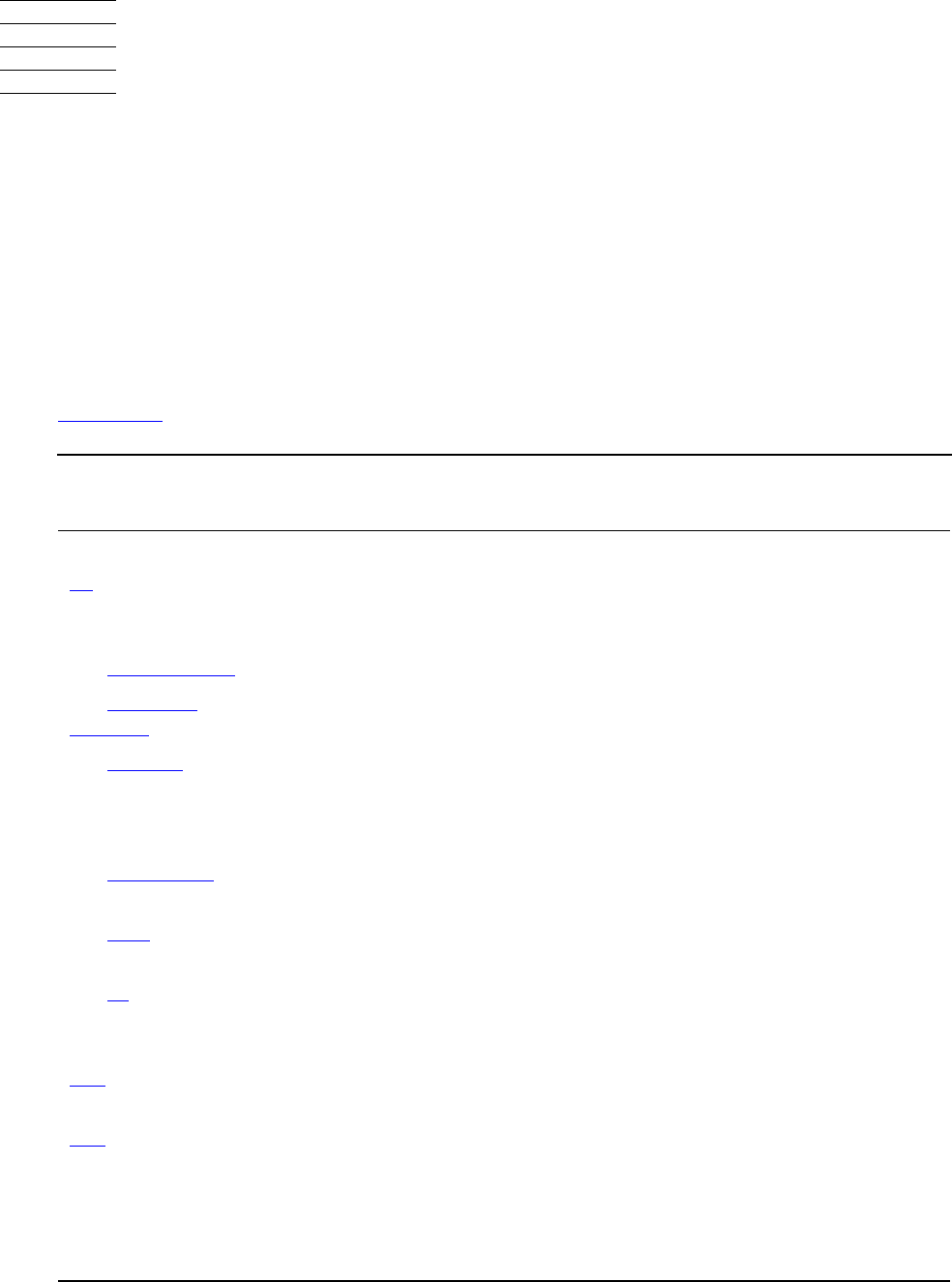
NSP Command Reference Manual—C8Z37-9000A
11 -1
11 Utility Commands
This section describes the commands to, test the communications link between the
host and the Network Security Processor, configure the Network Security Processor,
and obtain a variety of operating information about the Network Security Processor.
The term “Security Processor” refers to the Network Security Processor.
All commands in this section are enabled in the Network Security Processor’s default
factory security policy.
Quick Reference
Table 11-1 identifies the utility commands.
Table 11-1. Utility Commands (page 1 of 3)
Command # Name Purpose
Utility commands
00 Echo Tests the communications link
between the host and the security
processor.
9A#CLEAR_LOG Clear Log Clears the system log
9A#CONFIG-
Request
Security Processor
Configuration Status
Returns which commands are
enabled and disabled.
9A#COUNT Security Processor Count Status Returns the commands and counter
value for the commands in the
security processor that are being
counted.
9A#DIAGTEST Security Processor Crypto Test Returns the result of the
cryptographic test.
9A#KEY Security Processor Status Key Returns the security processor's
current key information.
9A#ID Security Processor Status ID Returns the commands and options
that are enabled in the security
processor.
101 Configure Security Processor
Options
Enables or disables specific
operating parameters.
102 Command Monitoring Counts the number of PIN, sanity,
CVV/CVC/CSC, and MAC
verification failures that have been
processed. It can also count the
number of times an enabled
command has been processed.

Utility Commands
NSP Command Reference Manual—C8Z37-9000A
11 - 2
Quick Reference
105 Configure Premium Value
Commands and Options
This command will be supplied by
Atalla when a premium value
command or option has been
purchased.
106 Define Temporary Serial
Number
Allows you to define a temporary
serial number.
107 Confirm Temporary Serial
Number
Activates the temporary serial
number.
108 Define Security Policy Allows you to define which
commands and options will be
enabled or disabled.
109 Confirm Security Policy Activates the defined security policy.
1101 Get Image ID Returns the image version
information of the cryptographic
command processor.
1102 Get Virtual NSP Information Returns the number of the virtual
NSP that the host application is
connected to, the name of the virtual
NSP, and number of virtual NSPs
defined.
1104 Get Temporary Serial Number
Information
Returns the temporary serial number
and the number of hours remaining
before it expires.
1105 Configure Premium Value
Commands and Options in all
Virtual NSPs
Enables/disables premium value
commands and options in all virtual
NSPs.
1110 Get System Configuration
Information
Returns the version information of all
components in the Network Security
Processor.
1111 Get Date and Time Returns the Network Security
Processor system date and time in
Universal Coordinated Time
1113 Get Average CPU Utilization Returns a percentage value which is
the average CPU utilization for the
Network Security Processor.
1120 Get System Information Returns the NSP serial number,
product ID, system software
information, and a personality
version field.
1204 Get Log Signing Key Certificate Returns the certificate of the key
used to sign the system and virtual
NSP logs.
Table 11-1. Utility Commands (page 2 of 3)
Command # Name Purpose
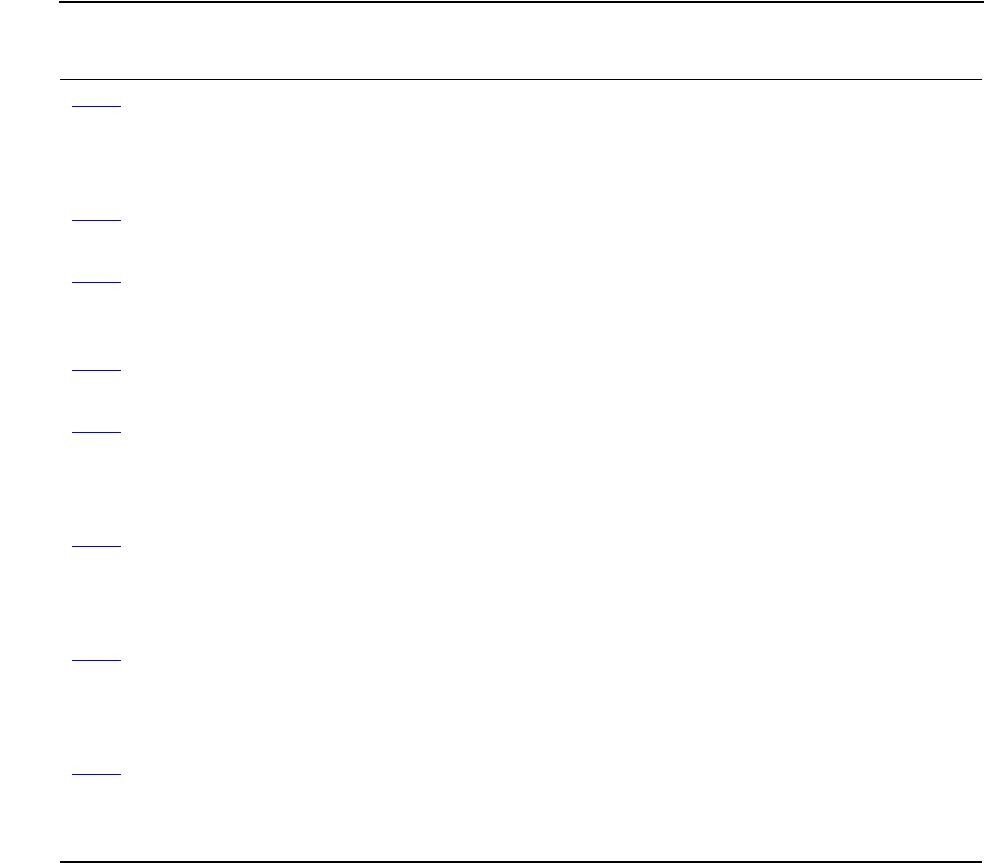
Utility Commands
NSP Command Reference Manual—C8Z37-9000A
11 - 3
Quick Reference
1216 Get Battery Life Remaining Returns the number of days
remaining before the battery
expiration messages start appearing
in the log.
1221 Return IP Address of the
Network Security Processor.
Returns the IP Address of the
Network Security Processor.
1223 TCP/IP Socket Information Returns information on the number
of TCP/IP sockets available on the
Network Security Processor.
1226 Get Check Digits Returns check digits of keys in the
non-volatile key table.
1227 Reset to Factory State Part 1 Used to reset the Network Security
Processor to factory state. This
command must be sent to the SCA
port.
1228 Reset to Factory State Part 2 Used to reset the Network Security
Processor to factory state. This
command must be sent to the SCA
port.
1350 Select Virtual NSP Use this command to select which
virtual NSP will process the
commands sent from the USB or
serial port.
1351 Virtual NSP System Information Use this command to return the
name if defined, and Master File Key
check digits (MFKCD) for each
defined virtual NSP.
Table 11-1. Utility Commands (page 3 of 3)
Command # Name Purpose
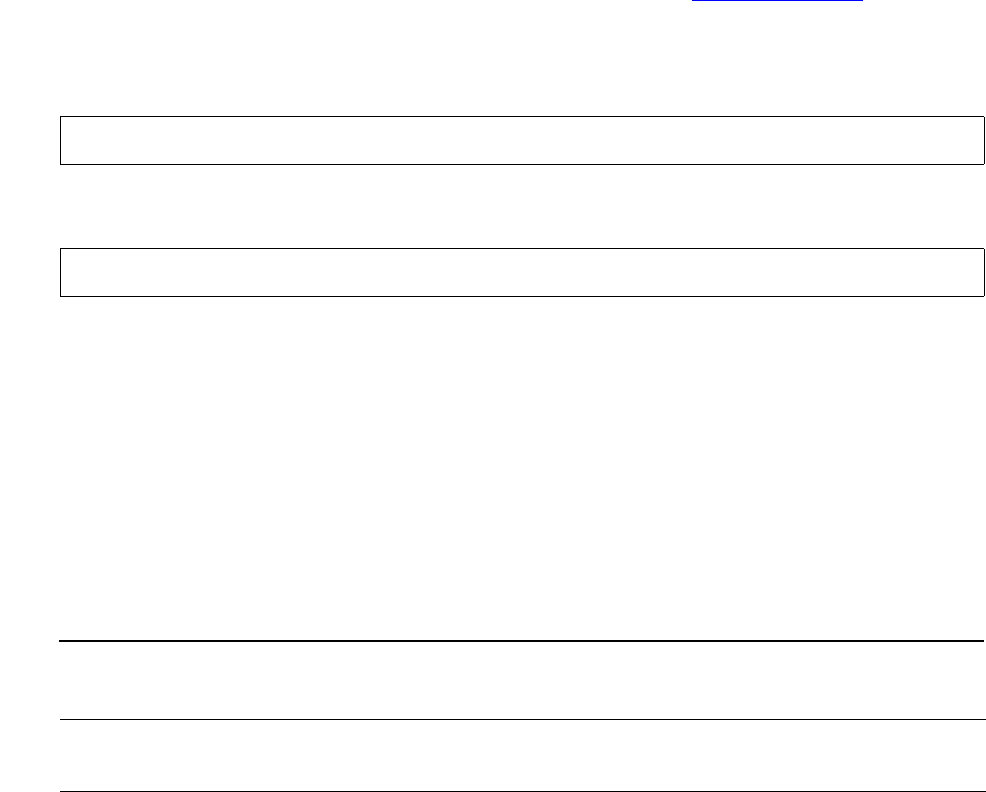
Utility Commands
NSP Command Reference Manual—C8Z37-9000A
11 - 4
Echo Test Message (Command 00)
Echo Test Message (Command 00)
Command 00 can be used to test the communications link between the host and the
Network Security Processor. A value of 00 is returned in response to the command, or
in response to an error condition in another command. See Error responses on
page 1-3 for information on error codes.
Command
Response
Calling Parameters
00
Field 0, the command identifier.
Message
Field 1, the test message to be echoed in the response. This message can be from
one to 1999 bytes long and can contain any character or number except “#”, “>”,
and “<”.
Responding Parameters
00
Field 0, the response identifier.
0000Revision Level
Field 1, the software revision level.
Message
Field 2, the message sent in the command is returned. This field is from one to
2000 bytes long and can contain any character or number, except “#”, “>”, and “<”.
<00#Message#>
<00#0000Revision Level#Message#>[CRLF]
Table 11-2. Command 00: Echo Test Message
Field # Contents Length (bytes) Legal Characters
0 Command identifier 2 00
1 Message 1 - 2000 Any except #, <, >
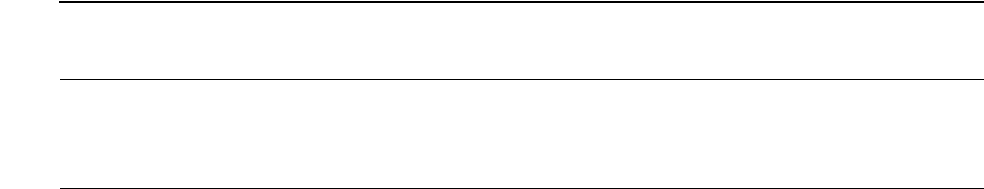
Utility Commands
NSP Command Reference Manual—C8Z37-9000A
11 - 5
Echo Test Message (Command 00)
Example
The following examples illustrate Command 00 used to echo a message. The security
processor returns both the message and the software’s revision number (in this case,
the revision number is 2.8).
The command looks like this:
<00#This is a test.#>
The Network Security Processor returns the following response:
<00#000028#This is a test.#>
Table 11-3. Response 00: Echo Test Message
Field # Contents Length (bytes) Legal Characters
0 Response identifier 2 00
1 0000Revision level 6 0 - 9
2 Message 1 - 2000 Any except #, <, >
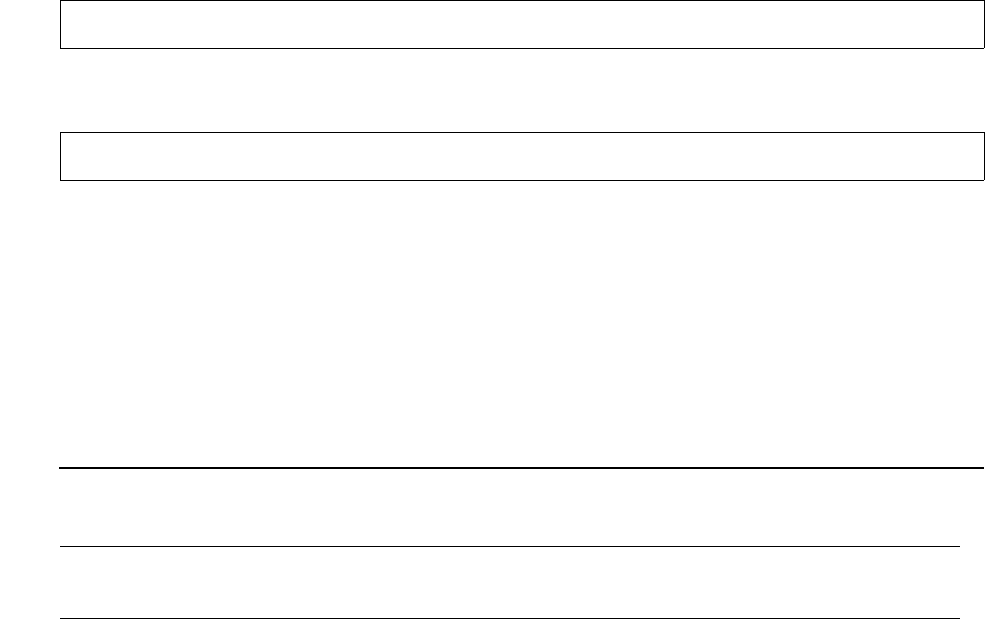
Utility Commands
NSP Command Reference Manual—C8Z37-9000A
11 - 6
Security Processor Clear Log (Command 9A)
Security Processor Clear Log (Command 9A)
Command 9A – This command closes the current system log on the USB flash
memory device, clears the system log that is stored in memory, and then uses the
current data and time to create a new system log on the USB flash memory device.
Command
Response
Calling Parameters
9A
Field 0, the command identifier.
CLEAR_LOG
Field 1, the request to the security processor to clear the system log.
Responding Parameters
AA
Field 0, the response identifier.
Status
Field 1, there are two possible status values:
DONE - confirmation that the system log has been cleared.
LOG DOES NOT EXIST - indicates an error clearing the system log.
<9A#CLEAR_LOG#>
<AA#Status#>[CRLF]
Table 11-4. Command 9A: Security Processor CLEAR_LOG
Field # Contents Length (bytes) Legal Characters
0 Command identifier. 2 9A
1 CLEAR_LOG 9 CLEAR_LOG
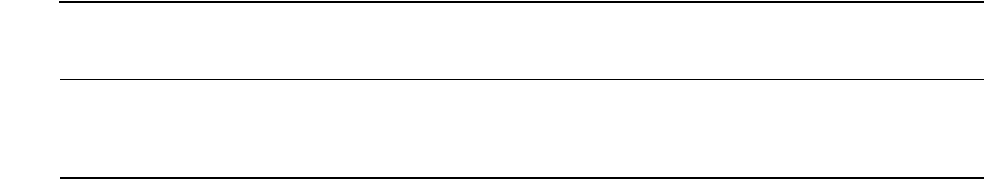
Utility Commands
NSP Command Reference Manual—C8Z37-9000A
11 - 7
Security Processor Clear Log (Command 9A)
Usage Notes
In certain situations, such as when option 44 is enabled, the amount of
command/response data can exceed the capacity of the system log. When this
situation occurs, no new system log information can be recorded. Use the
<9A#CLEAR_ LOG#> command to the clear the system log and create a new system
log.
Example
This example illustrates sending Command 9A to clear the Network Security
Processor’s system log.
The command looks like this:
<9A#CLEAR_LOG#>
The response looks similar to this.
<AA#DONE#>
Table 11-5. Response AA: Security Processor CLEAR LOG
Field # Contents Length (bytes) Legal Characters
0 Response identifier 2 AA
1 Status 4 or 18 DONE, LOG DOES
NOT EXIST
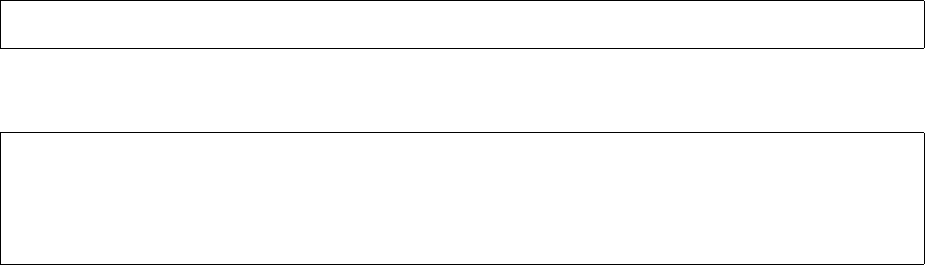
Utility Commands
NSP Command Reference Manual—C8Z37-9000A
11 - 8
Security Processor Configuration Status
(Command 9A)
Security Processor Configuration Status (Command 9A)
Command 9A – Security Processor Configuration Status returns a list of enabled or
disabled commands and options with a high security exposure, followed by a list of
enabled or disabled commands with a low security exposure. It also returns the
sequence number and serial number of the Network Security Processor. Use this
commands to confirm that the Network Security Processor’s security policy has been
implemented correctly.
Some premium value commands and options listed in the response were developed
for specific customers. For privacy and security reasons, they are not documented in
this manual.
Command
Response
Calling Parameters
9A
Field 0, the command identifier.
CONFIG-Request
Field 1, the request to the security processor for a list of commands and options.
There are two possible values:
CONFIG-ON instructs the security processor to return in field 3, a list of enabled
commands and options that have a high security exposure. Field 4 will contain a
list of enabled commands and options that have a low security exposure.
CONFIG-OFF instructs the security processor to return in field 3, a list of disabled
commands and options that have a high security exposure. Field 4 will contain a
list of disabled commands and options that have a low security exposure. Note:
there are some undocumented Atalla custom commands that may appear in the
list.
CONFIG-ALL instructs the security processor to return a list of all commands and
options included in the Network Security Processor regardless of their on/off
status. Commands and options that have a high security exposure are listed in
<9A#CONFIG-Request#>
<AA#Serial Number#Commands/Options with High Security
Exposure#Commands/Options with Low Security Exposure#
Sequence Number#>[CRLF]
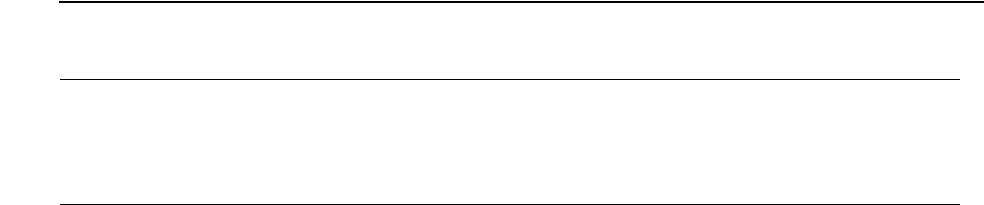
Utility Commands
NSP Command Reference Manual—C8Z37-9000A
11 - 9
Security Processor Configuration Status
(Command 9A)
field 3. Commands and options that have a low security exposure are listed in field
4.
Responding Parameters
AA
Field 0, the response identifier.
Serial Number
Field 1, the serial number of the Network Security Processor.
CONFIG Request
Field 2, the Configuration request.
If the value is CONFIG-ON, fields three and four of the response will contain the
list of enabled commands and options.
If the value is CONFIG-OFF, fields three and four of the response will contain the
list of disabled commands and options.
If the value is CONFIG-ALL, fields three and four of the response will contain the
list of all commands and options contained in the Network Security Processor.
Commands and Options with High Security Exposure
Field 3, the list of commands and options that have a high security exposure.
Commands and Options with Low Security Exposure
Field 4, the list of commands and options that have a low security exposure.
Sequence Number
Field 4, the number of times the security policy has been updated.
Table 11-6. Command 9A: Security Processor Configuration Status
Field # Contents Length (bytes) Legal Characters
0 Command identifier. 2 9A
1 Enabled Commands request
identifier.
9 or 10 CONFIG-ON,
CONFIG-OFF,
CONFIG-ALL
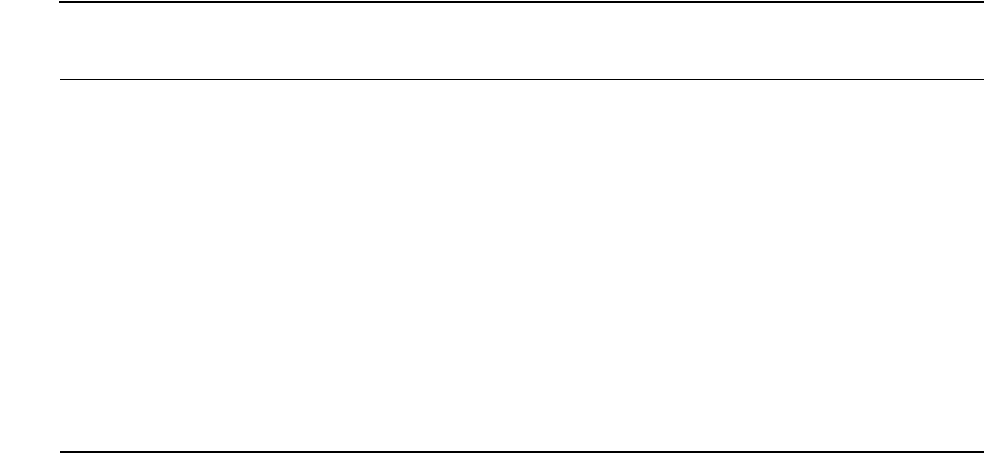
Utility Commands
NSP Command Reference Manual—C8Z37-9000A
11 -10
Security Processor Configuration Status
(Command 9A)
Usage Notes
You can send Command 9A to the security processor after the security policy has been
implemented to confirm that correct commands and options are enabled or disabled.
When multiple virtual NSP support is enabled in the Network Security Processor,
option 87 will only be included in the response when command <9A#CONFIG-ON#> is
sent to VNSP0.
Examples
This example illustrates sending Command 9A and receiving list of enabled
commands and options.
The command looks like this:
<9A#CONFIG-ON#>
The response looks similar to this.
<AA#JL0205#CONFIG-ON#(62),(63),(A0)="4",(A1)="S",(A2)="S"#
00,10,11,12,13,17,31,32,5C,5E,70,71,72,73,74,7E,7F,93,99,9A,
9B,9C,9E,9F,101,105,106,107,108,109,113,335,348,350,352,354,
356,357,359,35A,35F,36A#0000000000000001#>
This example illustrates sending Command 9A and receiving list of disabled
commands and options.
The command looks like this:
<9A#CONFIG-OFF#>
Table 11-7. Response AA: Security Processor Configuration Status
Field # Contents Length (bytes) Legal Characters
0 Response identifier 2 AA
1 Serial Number 7 ASCII
2 CONFIG Request 9, or 10 CONFIG-ON,
CONFIG-OFF,
CONFIG-ALL
3 Commands and Options
with a High Security
Exposure
variable ASCII
4 Commands and Options
with a Low Security
Exposure
variable ASCII
5 Sequence Number 16 0-9
Utility Commands
NSP Command Reference Manual—C8Z37-9000A
11 -11
Security Processor Configuration Status
(Command 9A)
The response looks similar to this.
<AA#JL0205#CONFIG-OFF#14,15,16,18,19,1A,1C,1D,1E,1F,30,33,34,
35,36,37,38,39,3A,3D,3F,55,58,59,5D,5F,75,76,77,78,79,7A,7B,
90,94,95,96,97,98,B1,B2,B3,B4,B5,B6,B7,BA,BB,BC,BD,BE,BF,D0,
D1,D2,D3,D4,D5,D6,D7,D8,D9,DA,102,110,111,112,114,115,11D,
11E,15E,160,161,162,163,16E,16F,301,302,306,307,308,309,30A,
30B,30C,30D,30E,30F,319,31A,31B,31C,31D,31E,31F,321,32A,32B,
32C,332,333,334,336,337,338,339,33A,33B,33C,33D,33E,33F,349,
34A,34B,34C,34D,34E,34F,351,35B,35C,35E,360,361,362,363,364,
370,371,372,37A,37B,381,382,386,388,3A1,3A2,3A3,3A4,3B2,3B3,
3B4,3B5,3EA,3FA,(46),(47),(48),(49),(4B),(4C),(4D),(4E),(4F),
(60),(61),(64),(65),(66),(68),(69),(6A),(6B),(6C),(6E),(6F),
(80),(81),(82),(83),(84),(87),(88),(89),(8A),(8B),(8D)#(20),
(21),(23),(27),(44)#0000000000000001#>
This example illustrates sending Command 9A and receiving list of all commands and
options in the Ax160-NSP.
<9A#CONFIG-ALL#>
The response looks similar to this.
<AA#JL0205#CONFIG-ALL#14,15,16,18,19,1A,1C,1D,1E,1F,30,33,34,
35,36,37,38,39,3A,3D,3F,55,58,59,5D,5F,75,76,77,78,79,7A,7B,
90,94,95,96,97,98,B1,B2,B3,B4,B5,B6,B7,BA,BB,BC,BD,BE,BF,D0,
D1,D2,D3,D4,D5,D6,D7,D8,D9,DA,102,110,111,112,114,115,11D,
11E,15E,160,161,162,163,16E,16F,301,302,306,307,308,309,30A,
30B,30C,30D,30E,30F,319,31A,31B,31C,31D,31E,31F,321,32A,32B,
32C,332,333,334,336,337,338,339,33A,33B,33C,33D,33E,33F,349,
34A,34B,34C,34D,34E,34F,351,35B,35C,35E,360,361,362,363,364,
370,371,372,37A,37B,381,382,386,388,3A1,3A2,3A3,3A4,3B2,3B3,
3B4,3B5,3EA,3FA,(46),(47),(48),(49),(4B),(4C),(4D),(4E),(4F),
(60),(61),(62),(63),(64),(65),(66),(68),(69),(6A),(6B),(6C),
(6E),(6F),(80),(81),(82),(83),(84),(87),(88),(89),(8A),(8B),
(8D),(A0)="4",(A1)="S",(A2)="S"#00,10,11,12,13,17,31,32,5C,
5E,70,71,72,73,74,7E,7F,93,99,9A,9B,9C,9E,9F,101,105,106,107,
108,109,113,335,348,350,352,354,356,357,359,35A,35F,36A,(20),
(21),(23),(27),(44)#0000000000000001#>
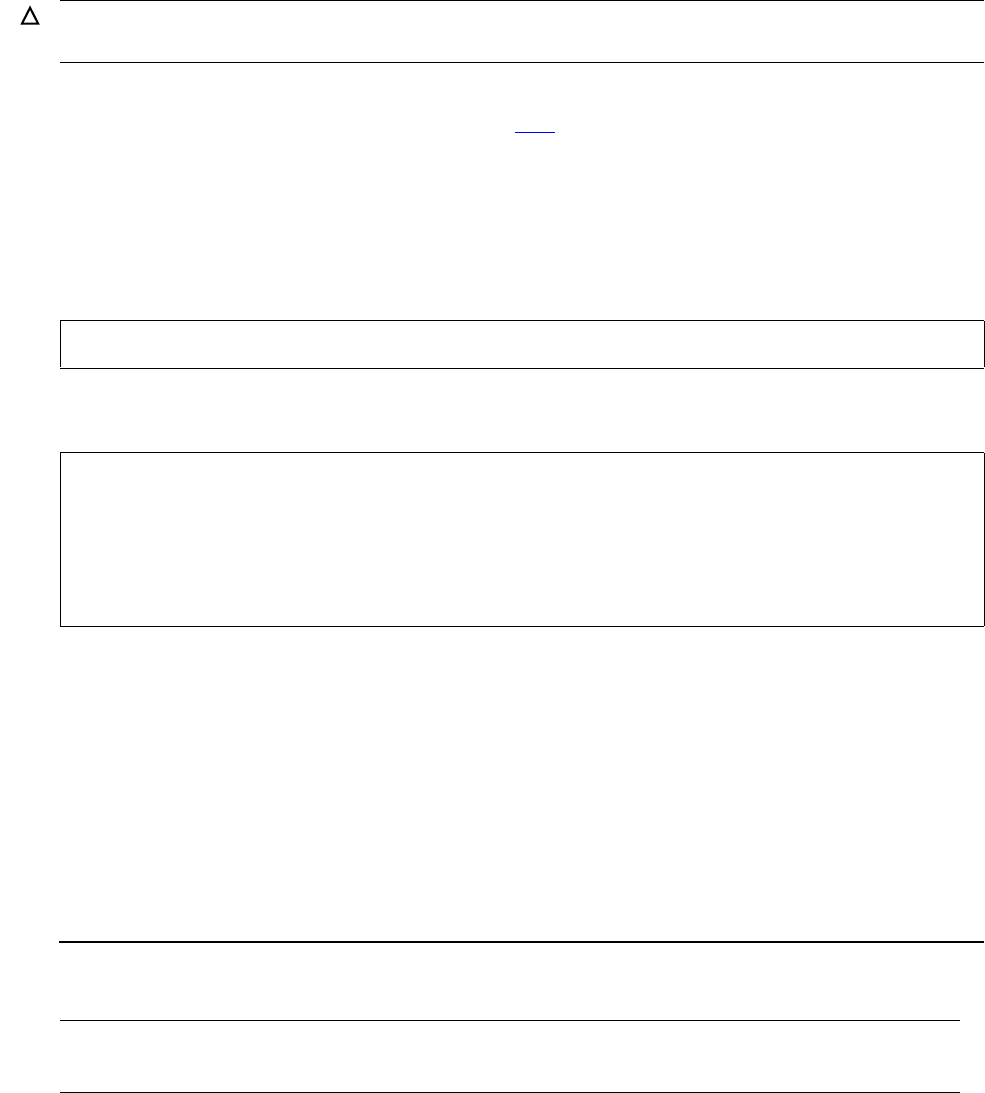
Utility Commands
NSP Command Reference Manual—C8Z37-9000A
11 -12
Security Processor Count Status (Command 9A)
Security Processor Count Status (Command 9A)
Command 9A – Security Processor Count Status returns a list of commands that are
being counted along with the current count value (in decimal). Each time the Network
Security Processor successfully processes a command that is being counted the
counter value is decremented by 1. Commands that are not successfully processed by
the Network Security Processor, such as commands that contain syntax error(s) that
result in an error response are not counted.
A maximum of nine cryptographic commands can be counted. Utility commands and
options cannot be counted. See command 108 for instructions on setting a count value
for a command.
This command can be used to determine the number of commands processed by the
Network Security Processor.
Command
Response
Calling Parameters
9A
Field 0, the command identifier.
COUNT
Field 1, the request to the security processor for a list of commands that have been
enabled for counting.
Caution. Once the counter value reaches zero, the Network Security Processor will return an
error <00#0300xx#> instead of processing the command.
<9A#COUNT#>
<AA#Serial Number#Reserved#[Command-Counter#]
[Command-Counter#][Command-Counter#][Command-Counter#]
[Command-Counter#][Command-Counter#][Command-Counter#]
[Command-Counter#][Command-Counter#]>[CRLF]
Table 11-8. Command 9A: Security Processor Count Status
Field # Contents Length (bytes) Legal Characters
0 Command identifier. 2 9A
1 Function 5 COUNT
Utility Commands
NSP Command Reference Manual—C8Z37-9000A
11 -13
Security Processor Count Status (Command 9A)
Responding Parameters
AA
Field 0, the response identifier.
Serial Number
Field 1, the serial number of the Network Security Processor.
Reserved
Field 2, this field is reserved for future use.
[Command-Count#]
Field 3, the command being counted followed by the current counter value. This
field is present only if there is at least one command being counted.
[Command-Count#]
Field 4, the command being counted followed by the current counter value. This
field is present only if there is at least two command being counted.
[Command-Count#]
Field 5, the command being counted followed by the current counter value. This
field is present only if there is at least three command being counted.
[Command-Count#]
Field 6, the command being counted followed by the current counter value. This
field is present only if there is at least four command being counted.
[Command-Count#]
Field 7, the command being counted followed by the current counter value. This
field is present only if there is at least five command being counted.
[Command-Count#]
Field 8, the command being counted followed by the current counter value. This
field is present only if there is at least six command being counted.
[Command-Count#]
Field 9, the command being counted followed by the current counter value. This
field is present only if there is at least seven command being counted.
[Command-Count#]
Field 10, the command being counted followed by the current counter value. This
field is present only if there is at least eight command being counted.
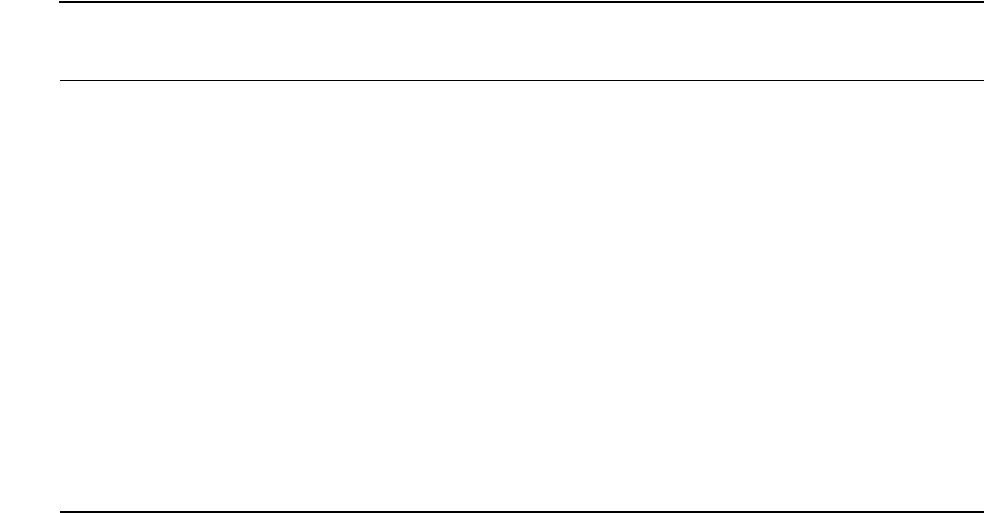
Utility Commands
NSP Command Reference Manual—C8Z37-9000A
11 -14
Security Processor Count Status (Command 9A)
[Command-Count#]
Field 11, the command being counted followed by the current counter value. This
field is present only if there are nine command being counted.
Usage Notes
You can send Command 9A to the security processor to determine the number of
commands processed.
Example
The command looks like this:
<9A#COUNT#>
The response looks similar to this. Field 3 of the response shows that command 10 is
counted and the current counter value is 50. FIeld 4 of the response shows that
command 11 is being counted and the current counter value is 40.
<AA#D126XL#1#0010-0000000050#0011-0000000040#>
Table 11-9. Response AA: Security Processor Count Status
Field # Contents Length (bytes) Legal Characters
0 Response identifier 2 AA
1 Serial Number 7 ASCII
2 Reserved 1 0-9
3 [Command-Count#] 15 0-9, A-F
4 [Command-Count#] 15 0-9, A-F
5 [Command-Count#] 15 0-9, A-F
6 [Command-Count#] 15 0-9, A-F
7 [Command-Count#] 15 0-9, A-F
8 [Command-Count#] 15 0-9, A-F
9 [Command-Count#] 15 0-9, A-F
10 [Command-Count#] 15 0-9, A-F
11 [Command-Count#] 15 0-9, A-F
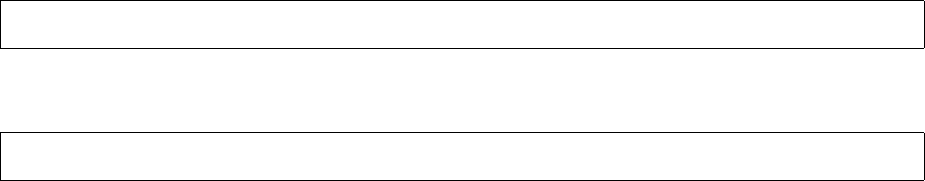
Utility Commands
NSP Command Reference Manual—C8Z37-9000A
11 -15
Security Processor Crypto Test (Command 9A)
Security Processor Crypto Test (Command 9A)
Command 9A – This command performs a cryptographic test.
Command
Response
Calling Parameters
9A
Field 0, the command identifier.
DIAGTEST
Field 1, the request to the security processor to perform the cryptographic test.
Algorithm
Field 2, the algorithm test to be performed.
* Known Answer Test (KAT) is performed for this algorithm.
RSA Option
Field 3, determines if the RSA test will be performed when field 2 contains the
number 0 (zero). The RSA test will be performed when field 2 of the command
<9A#DIAGTEST#Algorith#RSA Option#>
<AA#Result#>[CRLF]
Algorithm Test Description
0 Perform all tests
1* 3DES
2* Deterministic Random Bit Generator
3* RSA encryption/decryption, signature generation/verification
4* MD5
5* SHA-1
6* SHA-256
7 Personality and Kernel Integrity
8* AES 128-, 192-, and 256-bit CMAC
AES-256 CBC mode encryption/decryption
Known Answer Test for AES 128, 192, and 256 CBC mode
9* HMAC_SHA256
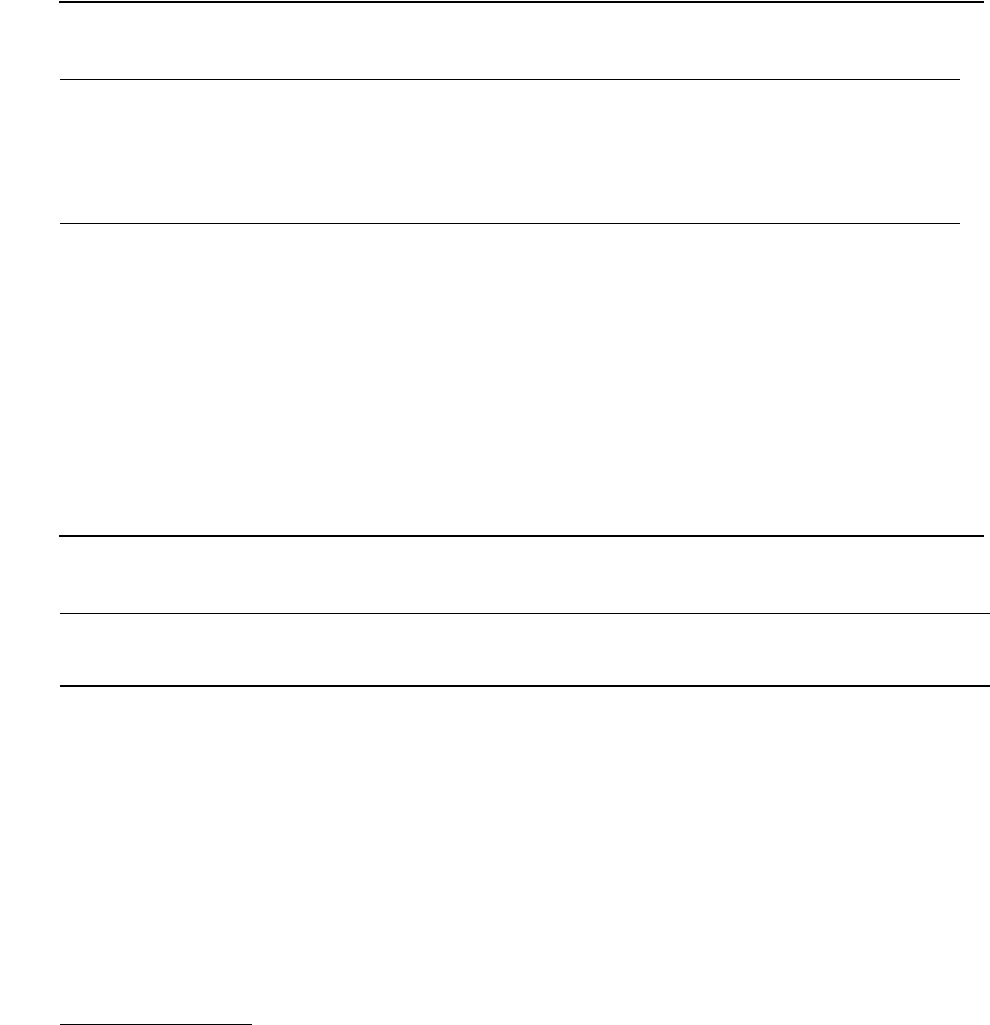
Utility Commands
NSP Command Reference Manual—C8Z37-9000A
11 -16
Security Processor Crypto Test (Command 9A)
contains the number 0 (zero) and this field contains a value in the range of 1
through 9. This field is ignored when the value of field 2 is not equal to 0 (zero).
Responding Parameters
AA
Field 0, the response identifier.
Results
Field 1, the result of the test. A response of "OK" means the test completed
successfully. Any other response indicates a failure.
Usage Notes
The RSA algorithm test can take up to 10 seconds to return a response. All other
tests complete in less than 1 second.
Test results are recorded in the system log or virtual NSP log. If a test fails the NSP
must be power cycled to clear the condition. If it fails again the Network Security
Processor must be replaced.
Example
Test all algorithms
The command looks like this:
<9A#DIAGTEST#0#1#>
When the test completes successfully, the Network Security Processor returns this
response.
<AA#OK#>
Table 11-10. Command 9A: Security Processor Crypto Test
Field # Contents Length (bytes) Legal Characters
0 Command identifier 2 9A
1 DIAGTEST 8 DIAGTEST
2 Algorithm 1 0 - 8
3 RSA Option 0,1 0-9
Table 11-11. Response AA: Security Processor Crypto Test
Field # Contents Length (bytes) Legal Characters
0 Response identifier 2 AA
1 Result 2, varies OK, A-Z
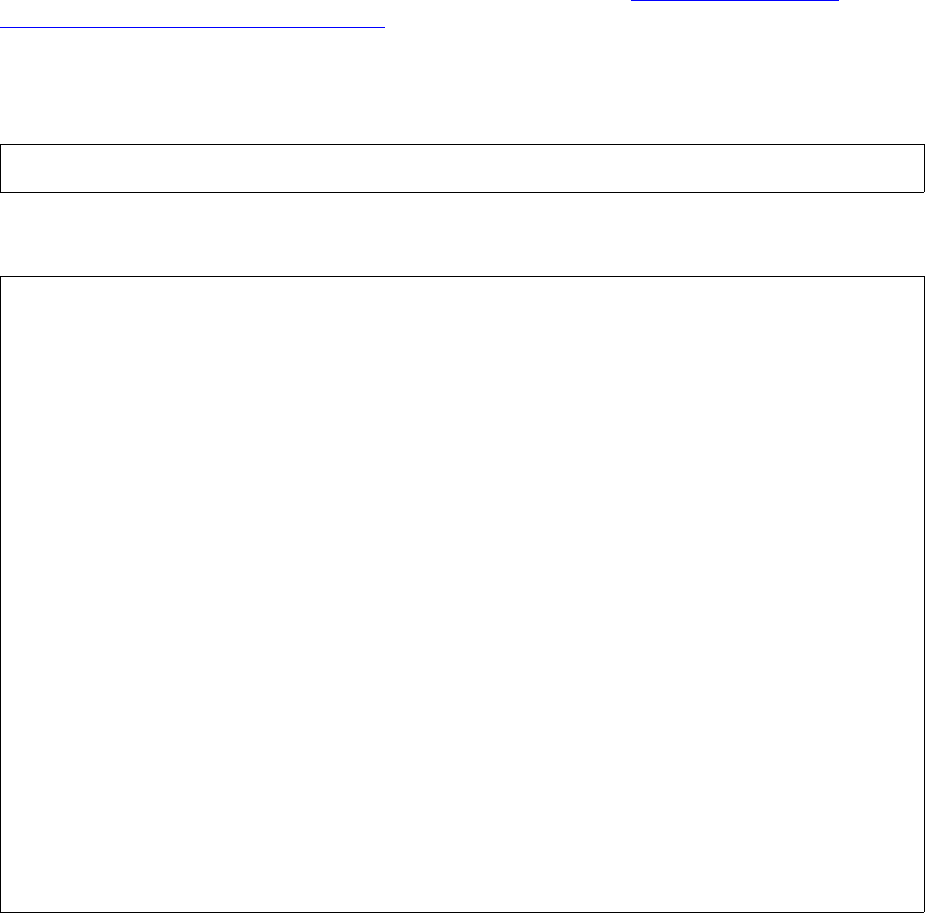
Utility Commands
NSP Command Reference Manual—C8Z37-9000A
11 -17
Security Processor Status ID (Command 9A)
Security Processor Status ID (Command 9A)
Command 9A – Security Processor Status ID returns the security processor's current
configuration and serial number. Use this command to monitor the configuration of the
Network Security Processor, to ensure that only authorized commands and options are
enabled.
This command does not return status of four digit utility commands, nor does it
highlight high security exposure commands or options, see Security Processor
Configuration Status (Command 9A) on page 11-8, for more information on obtaining
commands listed by security exposure.
Command
Response
Calling Parameters
9A
Field 0, the command identifier.
<9A#ID#>
<AA#Serial No.#Type[,Currently Enabled Options]#
Minimum PIN Length,PIN Length Character,
DUKPT Session Key Length#[Enabled 0X Commands]#
[Enabled 1X Commands]#[Enabled 3X Commands]#
[Enabled 5X Commands]#[Enabled 7X Commands]#
[Enabled 9X Commands]#[Enabled BX Commands]#
[Enabled DX Commands]#[Enabled 10X Commands]#
[Enabled 11X Commands]#[Enabled 15X Commands]#
[Enabled 16X Commands]#[Enabled 30X Commands]#
[Enabled 31X Commands]#[Enabled 32X Commands]#
[Enabled 33X Commands]#[Enabled 34X Commands]#
[Enabled 35X Commands]#[Enabled 36X Commands]#
[Enabled 37X Commands]#[Enabled 38X Commands]#
[Enabled 3AX Commands]#[Enabled 3BX Commands]#
[Enabled 3EX Commands]#[Enabled 3FX Commands]#>[CRLF]
Utility Commands
NSP Command Reference Manual—C8Z37-9000A
11 -18
Security Processor Status ID (Command 9A)
ID
Field 1, the request to the security processor for current configuration information.
Responding Parameters
AA
Field 0, the response identifier.
Serial No.
Field 1, the factory-assigned serial number. This field is six bytes long and contains
ASCII characters.
Type[,Currently Enabled Options]
Field 2, Product identification, followed by all currently enabled options. This field's
length depends on the security processor’s configuration. This field can contain the
numbers 0 through 9,ASCII c Ae r Z,ytes “,”. aracters.
Utility Commands
NSP Command Reference Manual—C8Z37-9000A
11 -19
Security Processor Status ID (Command 9A)
[Enabled 3X Commands]
Field 6, a listing of the 3X commands that have been configured for use. This
field's length depends on the security processor’s configuration. It can contain the
characters 0 through 9, A to Z, and “,”. If none of the 3X commands have been
configured for use, then this field is empty.
[Enabled 5X Commands]
Field 7, a listing of the 5X commands that have been configured for use. This
field's length depends on the security processor’s configuration. It can contain the
characters 0 through 9, A to Z, and “,”. If none of the 5X commands have been
configured for use, then this field is empty.
[Enabled 7X Commands]
Field 8, a listing of the 7X commands that have been configured for use. This
field's length depends on the security processor’s configuration. It can contain the
characters 0 through 9, A to Z, and “,”. If none of the 7X commands have been
configured for use, then this field is empty.
[Enabled 9X Commands]
Field 9, a listing of the 9X commands that have been configured for use. This
field's length depends on the security processor’s configuration. It can contain the
characters 0 through 9, A to Z, and “,”. If none of the 9X commands have been
configured for use, then this field is empty.
[Enabled BX Commands]
Field 10, a listing of the BX commands that have been configured for use. This
field's length depends on the security processor’s configuration. It can contain the
characters 0 through 9, A to Z, and “,”. If none of the BX commands have been
configured for use, then this field is empty.
[Enabled DX Commands]
Field 11, a listing of the DX commands that have been configured for use. This
field's length depends on the security processor’s configuration. It can contain the
characters 0 through 9, A to Z, and “,”. If none of the DX commands have been
configured for use, then this field is empty.
[Enabled 10X Commands]
Field 12, a listing of the 10X commands that have been configured for use. This
field's length depends on the security processor’s configuration. It can contain the
characters 0 through 9, A to Z, and “,”. If none of the 10X commands have been
configured for use, then this field is empty.
Utility Commands
NSP Command Reference Manual—C8Z37-9000A
11 - 20
Security Processor Status ID (Command 9A)
[Enabled 11X Commands]
Field 13, a listing of the 11X commands that have been configured for use. This
field's length depends on the security processor’s configuration. It can contain the
characters 0 through 9, A to Z, and “,”. If none of the 11X commands have been
configured for use, then this field is empty.
[Enabled 15X Commands]
Field 14, a listing of the 15X commands that have been configured for use. This
field's length depends on the security processor’s configuration. It can contain the
characters 0 through 9, A to Z, and “,”. If none of the 15X commands have been
configured for use, then this field is empty.
[Enabled 16X Commands]
Field 15, a listing of the 16X commands that have been configured for use. This
field's length depends on the security processor’s configuration. It can contain the
characters 0 through 9, A to Z, and “,”. If none of the 16X commands have been
configured for use, then this field is empty.
[Enabled 30X Commands]
Field 16, a listing of the 30X commands that have been configured for use. This
field's length depends on the Network Security Processor’s configuration. It can
contain the characters 0 through 9, A to Z, and “,”. If none of the 30X commands
have been configured for use, then this field is empty.
[Enabled 31X Commands]
Field 17, a listing of the 31X commands that have been configured for use. This
field's length depends on the Network Security Processor’s configuration. It can
contain the characters 0 through 9, A to Z, and “,”. If none of the 31X commands
have been configured for use, then this field is empty.
[Enabled 32X Commands]
Field 18, a listing of the 32X commands that have been configured for use. This
field's length depends on the Network Security Processor’s configuration. It can
contain the characters 0 through 9, A to Z, and “,”. If none of the 32X commands
have been configured for use, then this field is empty.
[Enabled 33X Commands]
Field 19, a listing of the 33X commands that have been configured for use. This
field's length depends on the security processor’s configuration. It can contain the
characters 0 through 9, A to Z, and “,”. If none of the 33X commands have been
configured for use, then this field is empty.
Utility Commands
NSP Command Reference Manual—C8Z37-9000A
11 - 21
Security Processor Status ID (Command 9A)
[Enabled 34X Commands]
Field 20, a listing of the 34X commands that have been configured for use. This
field's length depends on the security processor’s configuration. It can contain the
characters 0 through 9, A to Z, and “,”. If none of the 34X commands have been
configured for use, then this field is empty.
[Enabled 35X Commands]
Field 21, a listing of the 35X commands that have been configured for use. This
field's length depends on the security processor’s configuration. It can contain the
characters 0 through 9, A to Z, and “,”. If none of the 35X commands have been
configured for use, then this field is empty.
[Enabled 36X Commands]
Field 22, a listing of the 36X commands that have been configured for use. This
field's length depends on the security processor’s configuration. It can contain the
characters 0 through 9, A to Z, and “,”. If none of the 36X commands have been
configured for use, then this field is empty.
[Enabled 37X Commands]
Field 23, a listing of the 37X commands that have been configured for use. This
field's length depends on the security processor’s configuration. It can contain the
characters 0 through 9, A to Z, and “,”. If none of the 37X commands have been
configured for use, then this field is empty.
[Enabled 38X Commands]
Field 24 a listing of the 38X commands that have been configured for use. This
field's length depends on the security processor’s configuration. It can contain the
characters 0 through 9, A to Z, and “,”. If none of the 38X commands have been
configured for use, then this field is empty.
[Enabled 3AX Commands]
Field 25, a listing of the 3AX commands that have been configured for use. This
field's length depends on the security processor’s configuration. It can contain the
characters 0 through 9, A to Z, and “,”. If none of the 3AX commands have been
configured for use, then this field is empty.
[Enabled 3BX Commands]
Field 26, a listing of the 3BX commands that have been configured for use. This
field's length depends on the security processor’s configuration. It can contain the
characters 0 through 9, A to Z, and “,”. If none of the 3BX commands have been
configured for use, then this field is empty.
Utility Commands
NSP Command Reference Manual—C8Z37-9000A
11 - 22
Security Processor Status ID (Command 9A)
[Enabled 3EX Commands]
Field 27, a listing of the 3EX commands that have been configured for use. This
field's length depends on the security processor’s configuration. It can contain the
characters 0 through 9, A to Z, and “,”. If none of the 3EX comm[Enabled FEX Commands]
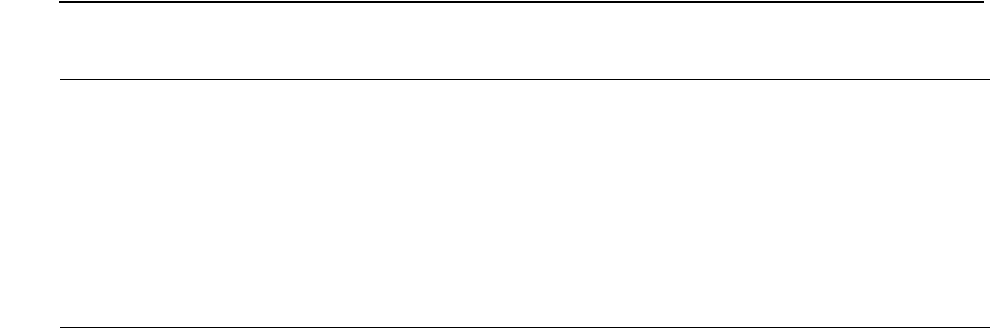
Utility Commands
NSP Command Reference Manual—C8Z37-9000A
11 - 23
Security Processor Status ID (Command 9A)
Usage Notes
There are some undocumented commands that may appear in the list. They are
customer specific commands and are not generally available.
When multiple virtual NSP support is enabled in the Network Security Processor,
option 87 will only be included in the response when this command is sent to
VNSP0.
Example
Obtain a list of enabled commands and options.
The command looks like this:
<9A#ID#>
The security processor issues a response that contains the following information:
Serial number: JL012S
Device Type: A10160V
Options enabled: 62, 63
Minimum PIN length: 4
PIN Sanity error: S
DUKPT session key length is Single: S
Enabled 0X commands: 00
Enabled 1X commands: 10,11,12,13,17
Enabled 3X commands: 31, 32
Enabled 5X commands: 5C, 5E
Enabled 7X commands: 70, 71, 72, 73, 74, 7E, 7F
Enabled 9X commands: 93, 99, 9A, 9B, 9C, 9E, 9F
23 [Enabled 37X commands] 0 - n* 0 - 9, A - F, “,”
24 [Enabled 38X commands] 0 - n* 0 - 9, A - F, “,”
25 [Enabled 3AX commands] 0 - n* 0 - 9, A - F, “,”
26 [Enabled 3BX commands] 0 - n* 0 - 9, A - F, “,”
27 [Enabled 3EX commands] 0 - n* 0 - 9, A - F, “,”
28 [Enabled 3FX commands] 0 - n* 0 - 9, A - F, “,”
*Length varies.
Table 11-13. Response AA: Security Processor Status ID (page2of2)
Field # Contents Length (bytes) Legal Characters
Utility Commands
NSP Command Reference Manual—C8Z37-9000A
11 - 24
Security Processor Status ID (Command 9A)
Enabled 10X commands: 101, 105, 106, 107, 108, 109
Enabled 11X commands: 113
Enabled 33X commands: 335
Enabled 34x commands: 348
Enabled 35X commands: 350, 352, 354, 356, 357, 359, 35A, 35F
Enabled 36A commands: 36A
The Network Security Processor returns a response similar to this.
<AA#JL012S#A10160V,62,63#4,S,S#00#10,11,12,13,17#31,32#5C,5E#
70,71,72,73,74,7E,7F#93,99,9A,9B,9C,9E,9F###101,105,106,107,
108,109#113########335#348#350,352,354,356,357,359,35A,35F#
36A########>
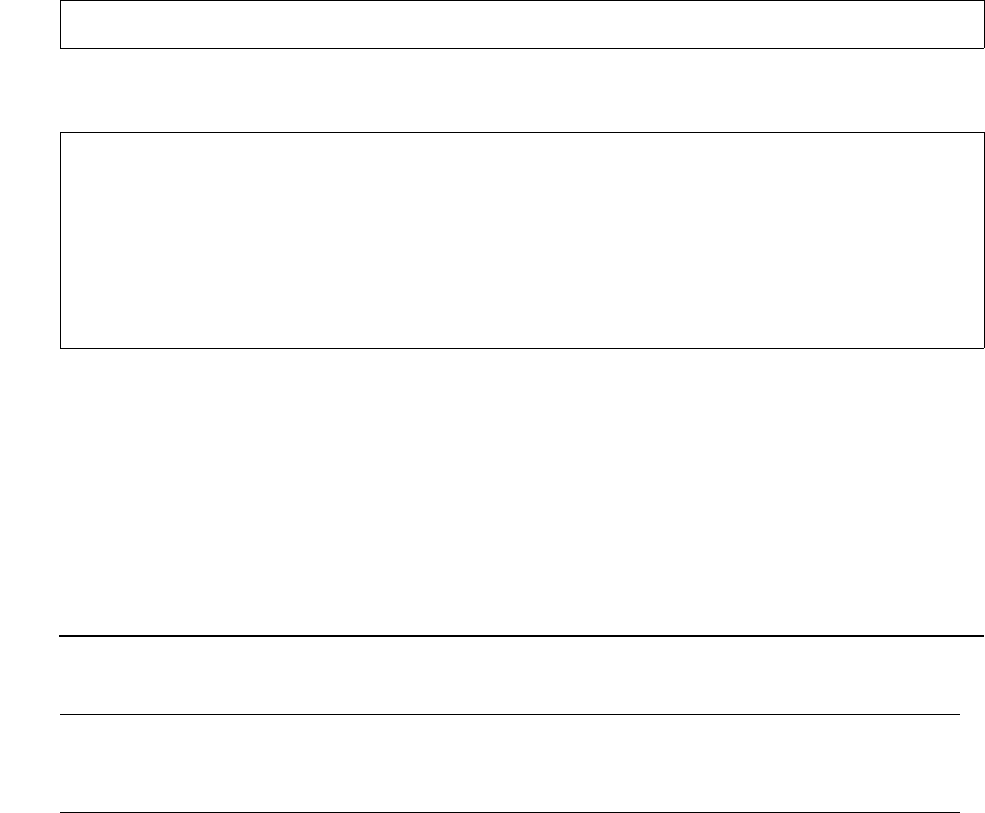
Utility Commands
NSP Command Reference Manual—C8Z37-9000A
11 - 25
Security Processor Status Key (Command 9A)
Security Processor Status Key (Command 9A)
Command 9A – Security Processor Status Key returns the number of available key
slots in the volatile table, as well as the check digits of keys stored in the security
processor's non-volatile key table.
Command
Response
Calling Parameters
9A
Field 0, the command identifier.
KEY
Field 1, the request to the security processor for current key information.
Responding Parameters
AA
Field 0, the response identifier.
Remaining Slots
Field 1, the number of available slots in the key table. This field contains a 4 byte
decimal value.
<9A#KEY#>
<AA#Remaining Slots#[MFK Name]#[MFK Check Digits]#
[MFK Length]#[Pending MFK Name]#[Pending MFK Check Digits]#
[Pending MFK Length]#[Retired MFK Name]#
[Retired MFK Check Digits]#[Retired MFK Length]#
[KEK Check Digits]#[KEK Length]#Reserved#>[CRLF]
Table 11-14. Command 9A: Security Processor Status Key
Field # Contents Length (bytes) Legal Characters
0 Command identifier 2 9A
1 Key-information request
identifier
3 KEY
Utility Commands
NSP Command Reference Manual—C8Z37-9000A
11 - 26
Security Processor Status Key (Command 9A)
[MFK Name]
Field 2, the Master File Key's name, MFK1. This field is empty if a Master File Key
does not exist or if it does not have a name.
[MFK Check Digits]
Field 3, the Master File Key's check digits. This field contains a 4 byte
hexadecimal value. This field is empty if a Master File Key does not exist.
[MFK Length]
Field 4, the Master File Key's length. This field returns a D to indicate that the
Master File Key is 2key-3DES (double-length). This field is empty if a master file
key does not exist.
[Pending MFK Name]
Field 5, the pending Master File Key's name, PMFK1. This field is empty if a
pending Master File Key does not exist or if it does not have a name.
[Pending MFK Check Digits]
Field 6, the pending Master File Key's check digits. This field is a 4 byte
hexadecimal value. This field is empty if a pending Master File Key does not exist.
[Pending MFK Length]
Field 7, the pending Master File Key’s length. This field returns a D to indicate that
the Master File Key is 2key-3DES (double-length). This field is empty if a pending
Master File Key does not exist.
[Retired MFK Name]
Field 8, the retired Master File Key's name. This field will contain the name of the
retired Master File Key. This field is empty if a retired Master File Key does not
exist.
[Retired MFK Check Digits]
Field 9, the retired Master File Key's check digits. This field will contain the check
digits of the retired Master File Key. This field is empty if a retired Master File Key
does not exist.
[Retired MFK Length]
Field 10, the retired Master File Key's length. This field will contain the length of the
retired Master File Key. This field is empty if a retired Master File Key does not
exist.

Utility Commands
NSP Command Reference Manual—C8Z37-9000A
11 - 27
Security Processor Status Key (Command 9A)
[KEK Check Digits]
Field 11, the Key Exchange Key's check digits. This field is a 4 byte hexadecimal
value. This field is empty if a Key Exchange Key does not exist.
[KEK Length]
Field 12, the Key Exchange Key’s length, single or double. This field returns an S if
the Key Exchange Key is 1key-3DES (single-length); it returns a D if the Key
Exchange Key is 2key-3DES (double-length). This field is empty if a Key Exchange
Key does not exist.
Reserved
Field 13, this field is reserved and must be empty.
Usage Notes
You can send Command 9A to the Network Security Processor after it has become a
member of a security association.
Table 11-15. Response AA: Security Processor Status Key
Field # Contents Length (bytes) Legal Characters
0 Response identifier 2 AA
1 Remaining slots 4 0 - 9
2 [MFK name] 0, 4 0 - 9, A - Z
3 [MFK Check Digits] 0, 4 0 - 9, A - F
4 [MFK length] 0, 1 D
5 [Pending MFK name] 0, 5 PMFK1
6 [Pending MFK Check Digits] 0, 4 0 - 9, A - F
7 [Pending MFK l5.1(l .4( A d773.6((, 1)-884737(D)]TJT*.0003 Tc.0006 Tw[82)-5454.5([)-.6Retirved MFK name])63560.3(0, 4)4.5(,)-.6 5)-014737(0)-.9( - 9)4.5(,)-.6( A - Z)]TJT*[(92)-5454.5([)-.6Retirved MFKCh9s32(]).3217.9(0)-.90, 4 0 - 9, A - F

Utility Commands
NSP Command Reference Manual—C8Z37-9000A
11 - 28
Security Processor Status Key (Command 9A)
Example
Master File Key = 2ABC3DEF45670189 98107645FEDCBA2, check digits = 057A.
See 2key-3DES Key (Double-Length) on page A-6 for component values.
Obtaining Key status.
The command looks like this:
<9A#KEY#>
The Network Security Processor returns a response that contains the following
information:
Remaining slots in key table: 4000.
Master file key’s name: MFK1.
Master file key’s check digits: 057A.
Master file key’s length: double-length (D).
Pending master file key’s name: PMFK1.
Pending master file key’s check digits: 2590.
Pending master file key’s length: double-length (D).
Key exchange key’s check digits: 50B0.
Key exchange key’s length: double-length.
The response looks like this.
<AA#9999#MFK1#057A#D#PMFK1#2590#D####50B0#D##>

Utility Commands
NSP Command Reference Manual—C8Z37-9000A
11 - 29
Configure Security Processor Option
(Command 101)
Configure Security Processor Option (Command 101)
Command 101 enables and disables various operating parameters. The values defined
for these options are stored in non-volatile memory. Power cycling the Network
Security Processor does not change the value of an option.
Command
Response
Calling Parameters
101
Field 0, the command identifier.
Option Text
Field 1, the option text. Option text is made up of option words. Each option word
consists of a three-digit option ID and a one-digit action flag. The length of this field
must be zero or a multiple of four. When this field is empty, all options will be set to
their default values.
<101#[Option Text]#>
<201#Y#>[CRLF]
Option ID # Description
020 Append the Master File Key name to all responses except the
response of the status command, 9A; default – do not append
name.
021 Append the detailed error information to the error response, 00;
default – do not append detailed error.
023 Remove the carriage return and line feed from all responses;
default – CR/LF appended to all responses.
027 Use the rightmost 4 PIN digits for Diebold PIN verification; default is
to use the leftmost 4 PIN digits.
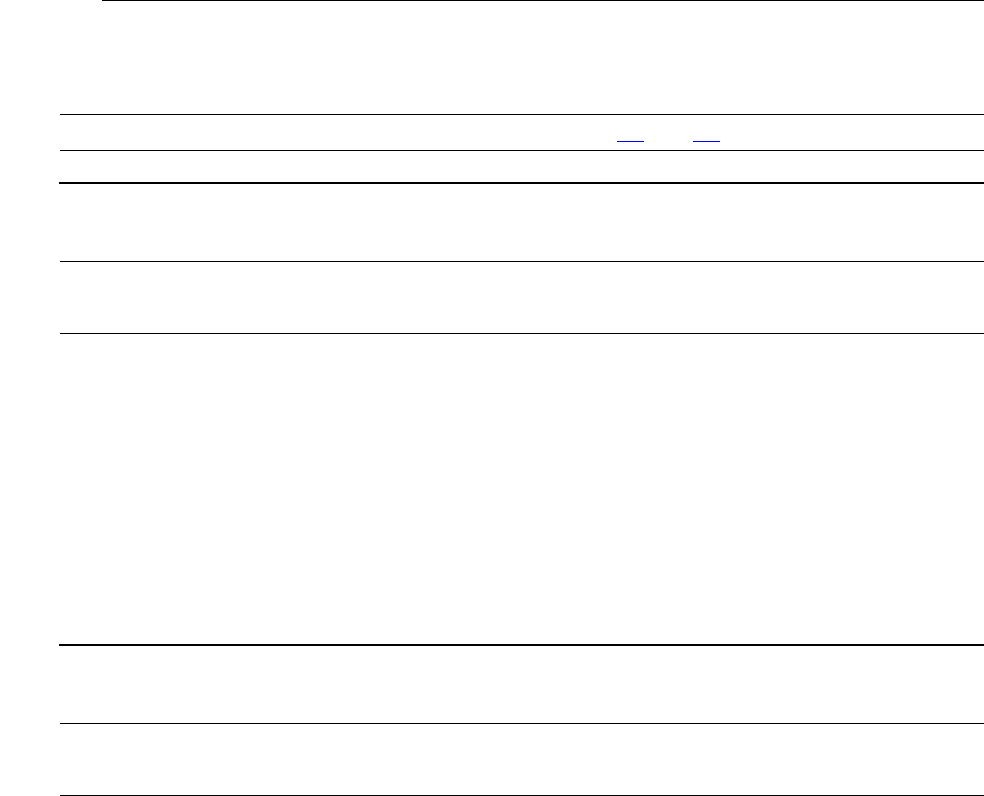
Utility Commands
NSP Command Reference Manual—C8Z37-9000A
11 - 30
Configure Security Processor Option
(Command 101)
Responding Parameters
201
Field 0, the command identifier.
Y
Field 1, an indicator that the table has been configured with the options specified in
the command.
044 Logs command in error and response; default - do not log error. The
command in error and the NSP response are logged to the system
log. When enabled, this option can have a significant negative
impact on the performance of the NSP. This option should only
be enabled to capture an invalid command that generates an
NSP error response. Once the invalid command has been
captured it is highly recommended that this option be disabled.
When this option is enabled, warning messages may appear in the
system log for commands sent by the SCA-3 to the NSP, such as
<Remote#Info#> and <9A#HEADERS#>. This is not an error
condition it is normal behavior when this option is enabled.
Action Flag Meaning
D Disable option.
E Enable option.
Note. Options 24 and 40 have been replaced by options A1 and A0, respectively.
Table 11-16. Command 101: Configure Security Processor Option
Field # Contents Length (bytes) Legal Characters
0 Command identifier 3 101
1 Option text multiple of 4 0 - 9, E, D
Table 11-17. Response 201: Configure Security Processor Option
Field # Contents Length (bytes) Legal Characters
0 Response identifier 3 201
1 Configuration confirmation 1 Y
Option ID # Description
Utility Commands
NSP Command Reference Manual—C8Z37-9000A
11 - 31
Configure Security Processor Option
(Command 101)
Examples
Using Command 101 to set various configuration options.
Append the Master File Key name to all responses except 9A; indicated by the
option text 020E.
Append detailed error information to response 00; indicated by the option text
021E.
Use the rightmost 4 PIN digits for Diebold PIN verification; indicated by option text
027E
The command looks like this:
<101#020E021E027E#>
The Network Security Processor returns the following response:
<201#Y#>
Using Command 101 to disable the carriage return and line feed (CRLF).
The command looks like this:
<101#023E#>
The Network Security Processor returns the following response:
<201#Y#>
Using Command 101 to enable error logging.
The command looks like this:
<101#044E#>
The Network Security Processor returns the following response:
<201#Y#>
Using Command 101 to disable error logging.
The command looks like this:
<101#044D#>
The Network Security Processor returns the following response:
<201#Y#>
Using Command 101 to reset options to their default values.
The command looks like this:
<101##>
The Network Security Processor returns the following response:
<201#Y#>
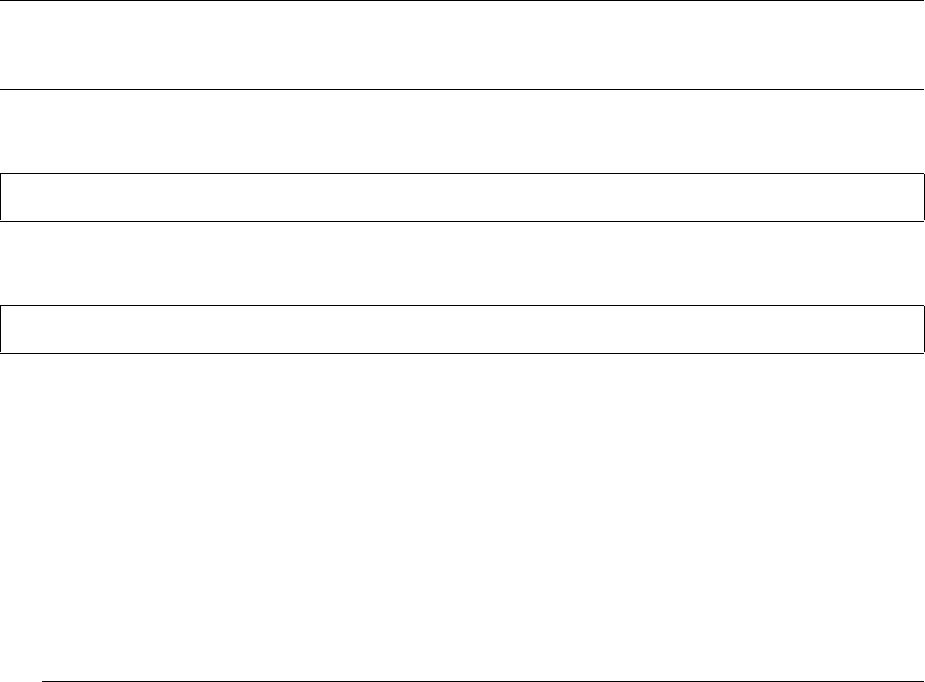
Utility Commands
NSP Command Reference Manual—C8Z37-9000A
11 - 32
Command Monitoring (Command 102)
Command Monitoring (Command 102)
Command 102 allows you to obtain the number of PIN, sanity, CVV/CVC/CSC, and
MAC verification failures that have been processed by the Network Security Processor.
It can also be used to count the number of times an enabled command has been
processed by the Network Security Processor.
Command
Response
Calling Parameters
102
Field 0, the command identifier.
Action
Field 1, the action to be performed. The allowed values are:
Note. This command is only allowed on the Management Port and is not enabled in the
Network Security Processor’s default security policy. To use this command enable it in the
Network Security Processor’s security policy.
<102#Action#Mode#[Command]#>
<202#Action#Mode#Start Time#End Time#[Count]#>
Value Description
START Start monitoring.
RETRIEVE Return the count value, reset the count value to zero and
continue monitoring.
STOP Stop monitoring.
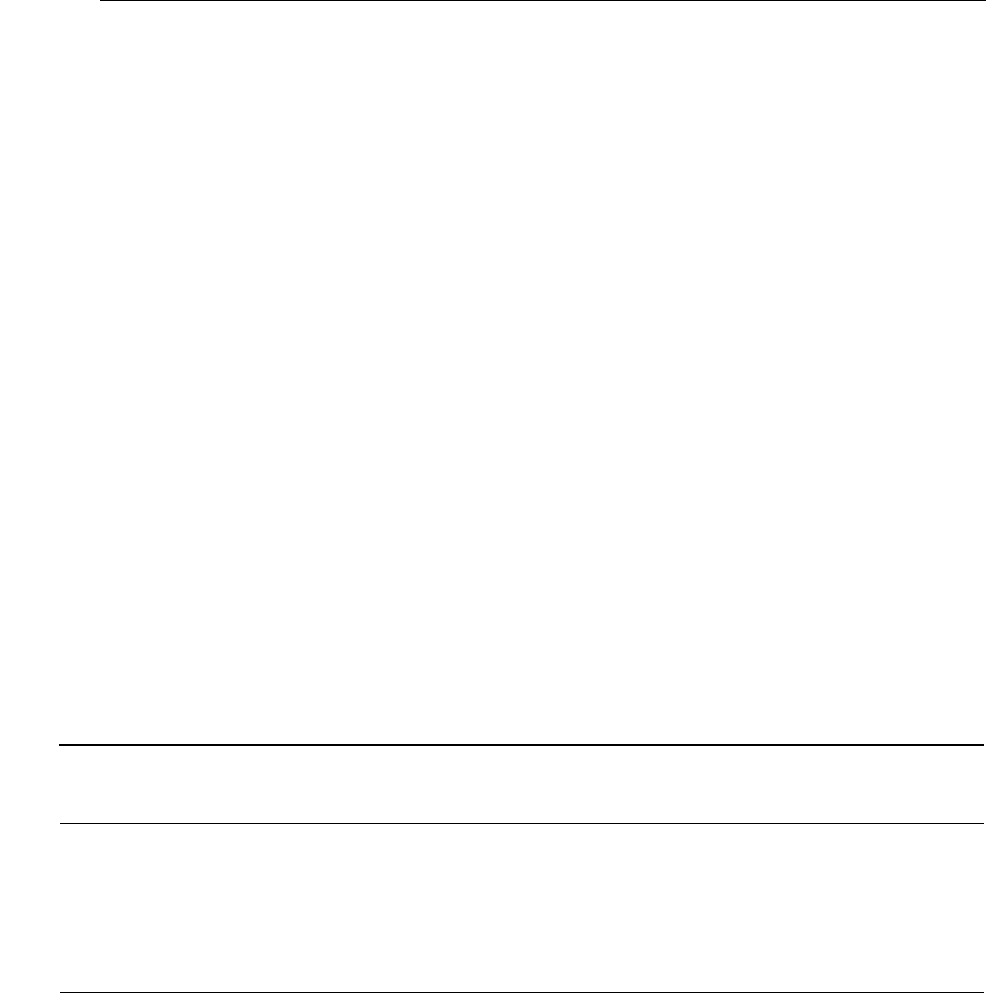
Utility Commands
NSP Command Reference Manual—C8Z37-9000A
11 - 33
Command Monitoring (Command 102)
Mode
Field 2, the mode of operation. The allowed values are:
[Command]
Field 3, the list of enabled commands to be counted. This field must contain a
command ID, or a comma separated list of command IDs when field 1 (Action)
contains the word START and field 2 (Mode) contains the value 4; otherwise it
must be empty. A maximum of 16 commands can be counted.
Responding Parameters
202
Field 0, the response identifier.
Value Description
0 Count the number of PIN verification failures when the Network Security
Processor processes any of these commands: D0, 32, 36, 37, 38, 3A,
3F, 322, 323, 328, 329, 32A and 387.
1 Count the number of PIN sanity failures when the Network Security
Processor processes any of these commands: 31, 32, 33, 35, 36, 37,
38, 39, 3A, 3D, 3F, 90, BA, BB, BD, 161, 163, 163, 322, 323, 328, 329,
32A, 331, 335, 346, 347, 362, 363, 364, 370, 371, 372, 387, 3A2 and
3A3.
2 Count the number of CVV/CVC/CSC verification failures when the
Network Security Processor processes any of these commands: 3A, 5E,
357, 359, 35A, 35F and 36A.
3 Count the number of MAC verification failures when the Network
Security Processor processes any of these commands:58, 5C, 5F, 99,
9C, BA, BB, DA, 301, 30B, 30D, 30E, 346, 348, 355 and 381.
4 Count the number of times the commands, specified in field 3, have
been successfully processed.
Table 11-18. Command 102: Command Monitoring
Field # Contents Length (bytes) Legal Characters
0 Command identifier 3 102
1 Action 4, 5, 8 START, RETRIEVE,
STOP
2 Mode 1 0-4
3 [Command] 0-80 0 -9, A-F, “,”
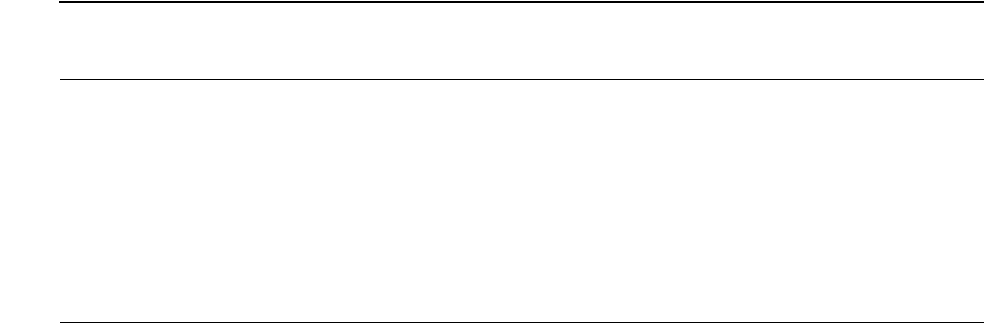
Utility Commands
NSP Command Reference Manual—C8Z37-9000A
11 - 34
Command Monitoring (Command 102)
Action
Field 1, the action value supplied in field 1 of the command.
Mode
Field 2, the mode value supplied in field 2 of the command.
Start Time
Field 3, the date/time when the monitoring task was started.
The format is: YYYYMMDD HH:MM:SS.
A start time value of 20121221 19:03:12, is December 21, 2012 7:03:12 PM.
End Time
Field 4, the date/time when the monitoring task was stopped or data was retrieved.
This field will be empty when the action in field 1 contains the value START.
The format is: YYYYMMDD HH:MM:SS.
An end time value of 20121221 20:03:12, is December 21, 2012 8:03:12 PM.
[Count]
Field 5, the count value. This field will be empty when the action specified in field 1
contains the value START.
The count value and format of this field depends on the mode specified in field 2.
When field 2 contains a mode value in the range of 0-3, this field will contain a
count value indicating the number of times the mode being counted has occurred.
When field 2 contains a mode value of 4, this field will contain a count value of the
command being counted, the format is CMDID=COUNT. Multiple commands are
separated by a comma.
Table 11-19. Response 202: Command Monitoring
Field # Contents Length (bytes) Legal Characters
0 Response identifier 3 202
1 Action 4, 5, 8 START, RETRIEVE,
STOP
2 Mode 1 0 - 4
3 Start Time 17 0 -9, “:”
4 End Time 17 0 -9, “:”
5 [Count] 0, varies 0 - 9, A - F, “=”, “,”
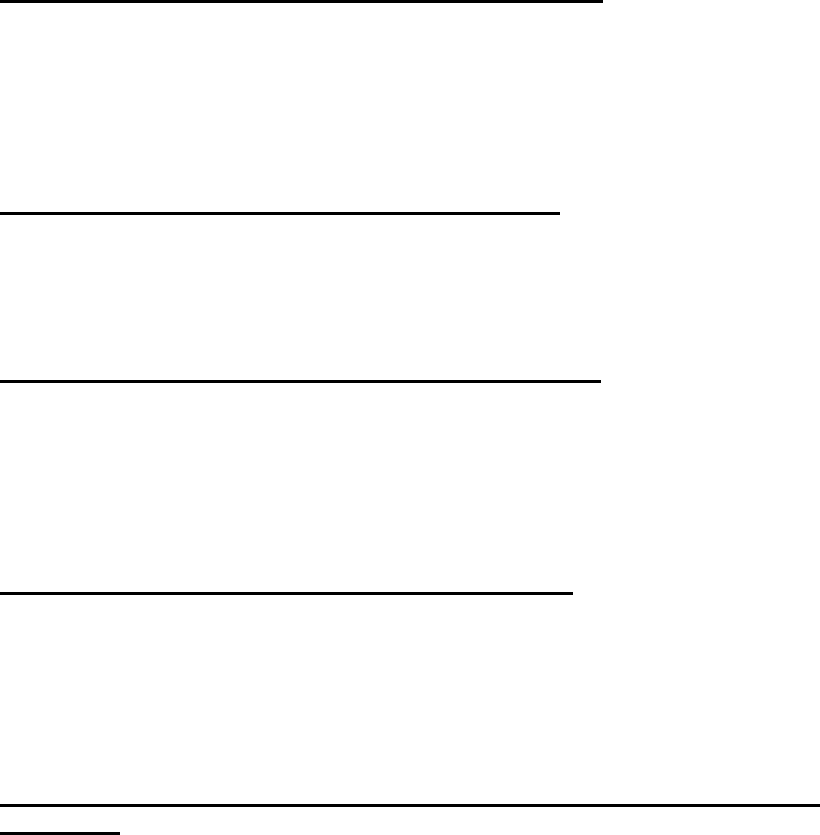
Utility Commands
NSP Command Reference Manual—C8Z37-9000A
11 - 35
Command Monitoring (Command 102)
Usage Notes
Multiple instances of this command can run concurrently however only one
instance of each mode is allowed.
The RETRIEVE action resets the count value to zero.
The maximum count value is 4,294,967,295. The count value will be reset to zero if
the maximum count value is exceeded.
Examples
Start counting the number of PIN Verification failures
The command looks like this:
<102#START#0##>
The Network Security Processor issues a response similar to this:
<202#START#0#20121221 19:57:58###>
Get the number of times a PIN has failed to verify
<102#RETRIEVE#0##>
The Network Security Processor issues a response similar to this:
<202#RETRIEVE#0#20121221 19:57:58#20121221 20:20:41#3#>
Stop counting the number of PIN verification failures
The command looks like this:
<102#STOP#0##>
The Network Security Processor issues a response similar to this:
<202#STOP#0#20121221 20:20:41#20121221 20:20:51#0#>
Start a command count for commands 31 and 335
The command looks like this:
<102#START#4#31,335#>
The Network Security Processor issues a response similar to this:
<202#START#4#20121221 19:03:12###>
Get the number of times commands 31 and 335 have been successfully
processed
The command looks like this:
<102#RETRIEVE#4##>

Utility Commands
NSP Command Reference Manual—C8Z37-9000A
11 - 36
Command Monitoring (Command 102)
The Network Security Processor issues a response similar to this:
<202#RETRIEVE#4#20121221 20:07:25#20121221 20:09:12#
31=971,335=244#>
Stop the command counting test
The command looks like this:
<102#STOP#4##>
The Network Security Processor issues a response similar to this:
<202#STOP#4#20121221 20:09:12#20121221 20:09:24#31=88,335=6#>
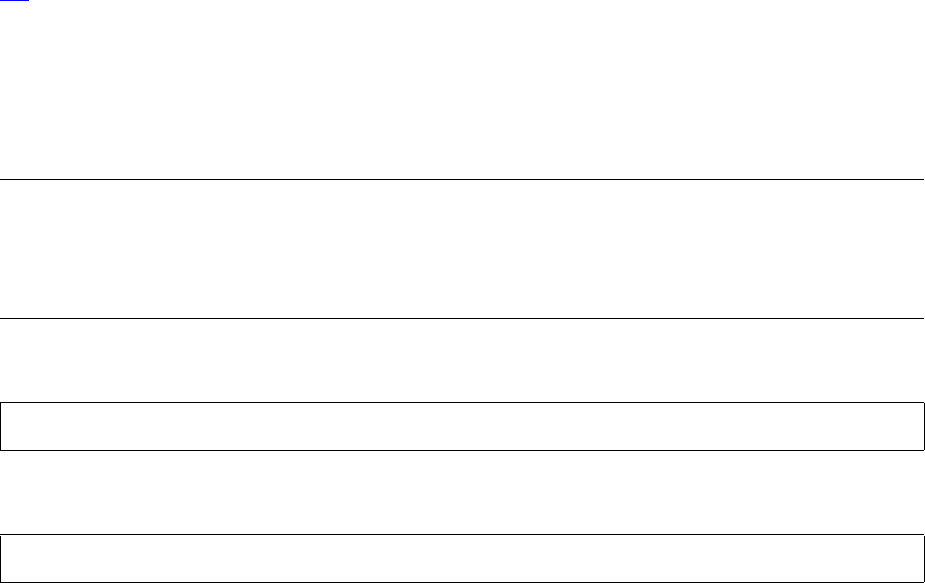
Utility Commands
NSP Command Reference Manual—C8Z37-9000A
11 - 37
Enable Premium Value Commands and Options
(Command 105)
Enable Premium Value Commands and Options (Command 105)
The Network Security Processor serial number is required when placing an order for a
premium value commands and options. When the order is processed, Atalla Technical
Support will provide a Command 105 for that specific serial number. Be sure you send
the Command 105 to the correct Network Security Processor. You can use command
9A to obtain the Network Security Processor serial number. The Network Security
Processor serial number and MAC are validated before the configuration text is
processed.
This command updates nonvolatile memory with the configuration text. Premium value
commands and options are not lost if the Network Security Processor is powered off. It
is not necessary to send this command each time the is powered on.
Command
Response
Calling Parameters
105
Field 0, the command identifier.
Serial Number
Field 1, the serial number of the Network Security Processor. In versions 1.13 and
above, lowercase characters are allowed.
Encrypted Configuration Text
Field 2, the encrypted Configuration Text. When decrypted by the Network Security
Processor, this field defines the premium value commands and options to be
enabled.
MAC
Field 3, the Message Authentication Code. The Network Security Processor
validates the MAC before it processes the configuration text.
Note. After sending the command 105 to the Network Security Processor, you must also add
the premium value command(s) or option(s) to the Network Security Processor’s security
policy using either the SCA-3 or commands108 and 109. The Network Security Processor
requires that the command 105 be executed before the premium value command(s) or
option(s) can be added to the Network Security Processor’s security policy.
<105#Serial Number#Encrypted Configuration Text#MAC#>
<205#Status#Version#>[CRLF]

Utility Commands
NSP Command Reference Manual—C8Z37-9000A
11 - 38
Enable Premium Value Commands and Options
(Command 105)
Responding Parameters
205
Field 0, the command identifier.
Status
Field 1, the status of processing the command.
COMPLETED indicates the command was successfully processed.
MAC MISMATCH indicates that the MAC did not validate.
CONF INVALID indicates that the decrypted configuration text contained an
error.
SN MISMATCH indicates that the serial number of the Network Security
Processor does not match the serial number in the command 105.
Version
Field 2, the version of the command.
Table 11-20. Command 105:Enable Premium Value Commands and Options
Field # Contents Length (bytes) Legal Characters
0 Command identifier 3 105
1 Serial Number 6 0 - 9, A - Z
2 Encrypted Configuration
Tex t
various 0 - 9, A - F
3 MAC 9 0 - 9, A - F, space
Table 11-21. Response 205: Enable Premium Value Commands and Options
Field # Contents Length (bytes) Legal Characters
0 Response identifier 3 205
1 Status 12 COMPLETED,
MAC MISMATCH
CONFIG INVALID
SN MISMATCH
2 Version 4 0 - 9, A - Z
Utility Commands
NSP Command Reference Manual—C8Z37-9000A
11 - 39
Enable Premium Value Commands and Options
(Command 105)
Example
Using Command 105 to enable a premium value command or option. The serial
number is 123456. This is not a working example.
<105#123456#E7F35DA354A09F32#B65F 3CA0#>
The Network Security Processor returns a response similar to this:
<205#COMPLETED#VER1#>
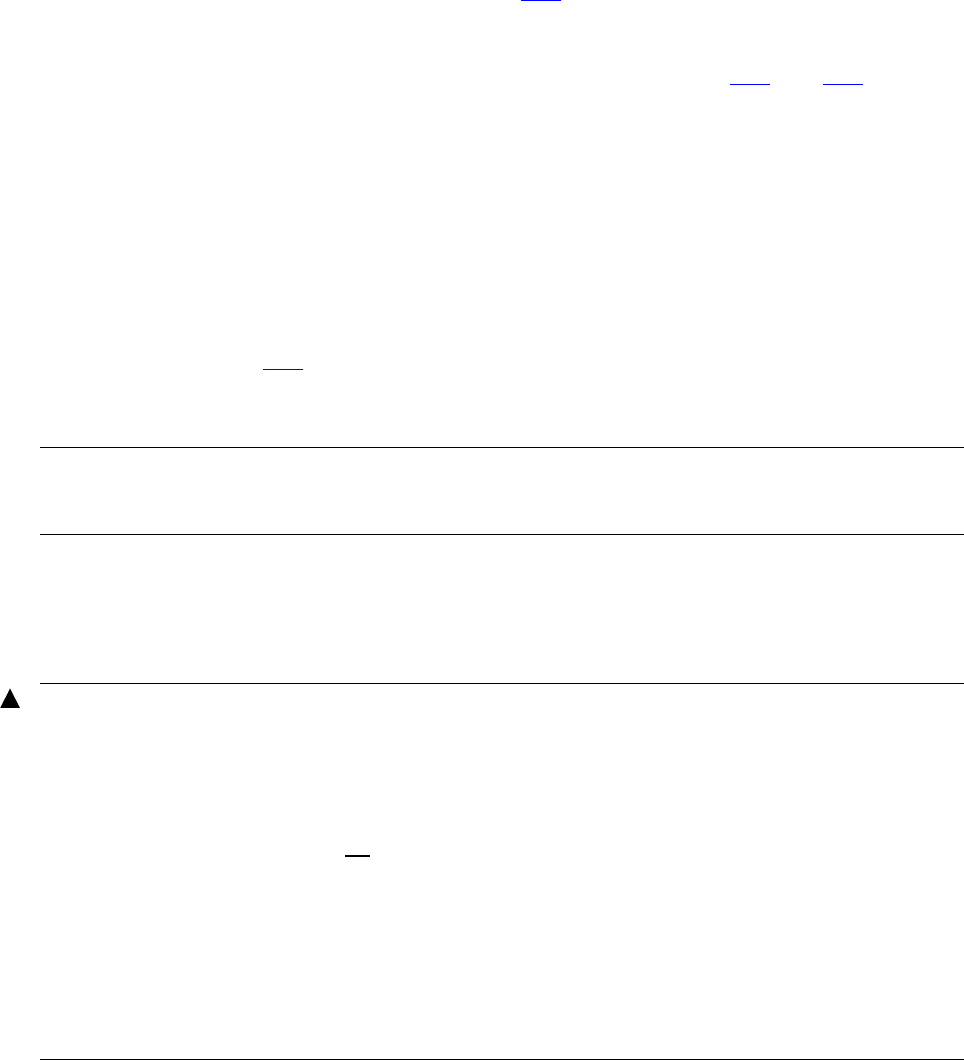
Utility Commands
NSP Command Reference Manual—C8Z37-9000A
11 - 40
Define Temporary Serial Number (Command 106)
Define Temporary Serial Number (Command 106)
Each Network Security Processor has a unique permanent serial number. This serial
number is used to create a unique command 105, that when sent to the Network
Security Processor, licenses premium value commands or options. The licensed
premium value commands or options must then be enabled in the Network Security
Processor’s security policy using either the SCA-3 or commands 108 and 109.
If a Network Security Processor that is configured with premium value commands or
options fails, it will be replaced with a Network Security Processor that has a different
permanent serial number. To quickly configure the replacement Network Security
Processor with the same premium value commands or options as those licensed in the
failed Network Security Processor, the replacement Network Security Processor must
be loaded with a temporary serial number which is the serial number of the failed
Network Security Processor. This allows the replacement Network Security Processor
to accept the command 105 created for the failed Network Security Processor.
Commands 106 and 107 operate as a pair, they are used to temporarily load the serial
number of another Network Security Processor into a replacement Network Security
Processor.
The temporary serial number is stored when the Network Security Processor
successfully processes a command 107. If power is lost before the command 107 is
processed, the temporary serial number is erased. If this should happen you must
send the command 106 again, then the corresponding command 107.
The temporary serial number is erased when the Network Security Processor receives
a command 105 based on its permanent serial number.
Note. If the Secure Configuration Assistant-3 (SCA-3) is used to initialize the Network
Security Processor, use the SCA-3’s Set Temporary Serial Number feature instead of
commands 106 and 107.
WARNING. This temporary serial number is valid for 120 hours (5 days) from the time that the
temporary serial number was set in the Network Security Processor. For example, if the
Network Security Processor receives the temporary serial number on Wednesday at 6:30 AM,
the temporary serial number will expire at 6:00AM on Monday.
If the Network Security Processor does not receive a command 105 based on its permanent
serial number within 120 hours all premium value commands and options are reset to the
factory default security policy. To prevent this from happening you must perform these steps
within this 120 hour time frame:
a) Contact Atalla Technical Support and provide the serial numbers of the failed and
replacement Network Security Processor. Atalla Technical Support will generate a new
command 105 based on the replacement Network Security Processor’s serial number.
b) Send this new command 105 to the Network Security Processor.
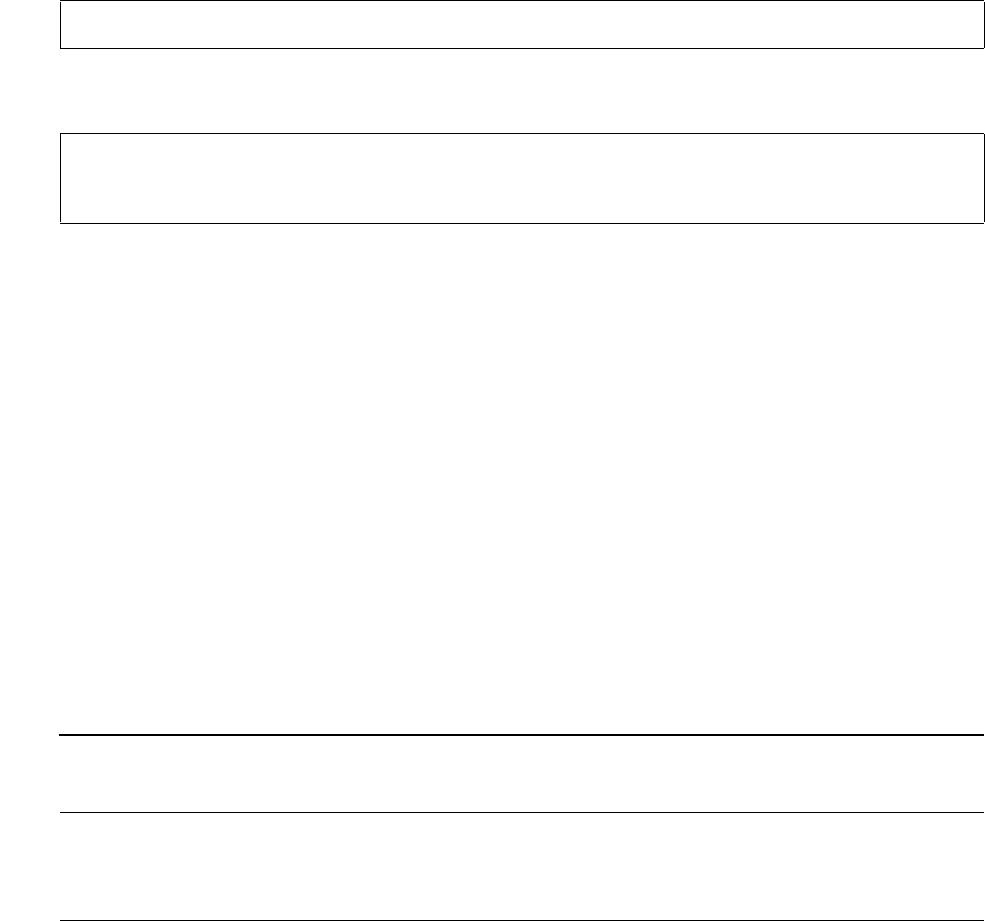
Utility Commands
NSP Command Reference Manual—C8Z37-9000A
11 - 41
Define Temporary Serial Number (Command 106)
Command
Response
Calling Parameters
106
Field 0, the command identifier.
Permanent Serial Number
Field 1, the permanent Network Security Processor serial number.
Temporary Serial Number
Field 2, the temporary serial number you wish to load into the replacement
Network Security Processor. This should be the permanent serial number of the
defective Network Security Processor. You can obtain this value from the
Command 105 issued for the defective Network Security Processor. Or you can
also obtain this value from the back of the defective Network Security Processor.
Responding Parameters
206
Field 0, the command identifier.
Status
Field 1, the status of processing the command.
COMPLETED indicates that the command completed successfully.
<106#Permanent Serial Number#Temporary Serial Number#>
<206#Status#Permanent Serial Number#
Temporary Serial Number#Challenge#Check Digits#>[CRLF]
Table 11-22. Command 106: Define Temporary Serial Number
Field # Contents Length (bytes) Legal Characters
0 Command identifier 3 106
1 Permanent Serial Number 6 0 - 9, A - Z
2 Temporary Serial Number 6 0 - 9, A - Z
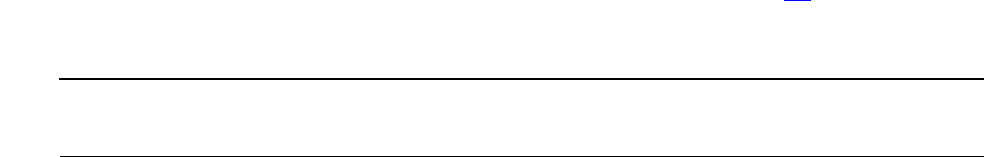
Utility Commands
NSP Command Reference Manual—C8Z37-9000A
11 - 42
Define Temporary Serial Number (Command 106)
SN MISMATCH indicates that the permanent serial in the Network Security
Processor does not match the permanent serial number in the command 106.
Use command 9A to obtain the permanent serial number.
TMP EXISTS indicates that the Network Security Processor already has a
temporary serial number. If the wrong temporary serial number has been
loaded you can power cycle the Network Security Processor to erase it.
Permanent Serial Number
Field 2, the Network Security Processor permanent serial number.
Temporary Serial Number
Field 3, the temporary serial number input as field 2 of the command. This field will
be empty unless the status field in the response contains COMPLETED.
Challenge Number
Field 4, the challenge number. This random value must be encrypted under variant
30 of the MFK. Use the SCA-3 Calculate AKB/Cryptogram feature to perform this
task, see the SCA-3 Users Guide for the procedure.
The encrypted value is used in field 1 of command 107. This field will be empty
unless the status field in the response contains COMPLETED.
Check Digits
Field 5, the check digits of the challenge number. Use this value to confirm that you
have correctly entered the challenge into the SCA-3. This field will be empty unless
the status field in the response contains COMPLETED. If option 88 is enabled, this
field will contain six bytes of check digits.
Table 11-23. Response 206: Define Temporary Serial Number (page 1 of 2)
Field # Contents Length (bytes) Legal Characters
0 Response identifier 3 206
1 Status 11 COMPLETED
SN MISMATCH
TMP EXISTS
2 Permanent Serial Number 6 0 - 9, A - Z
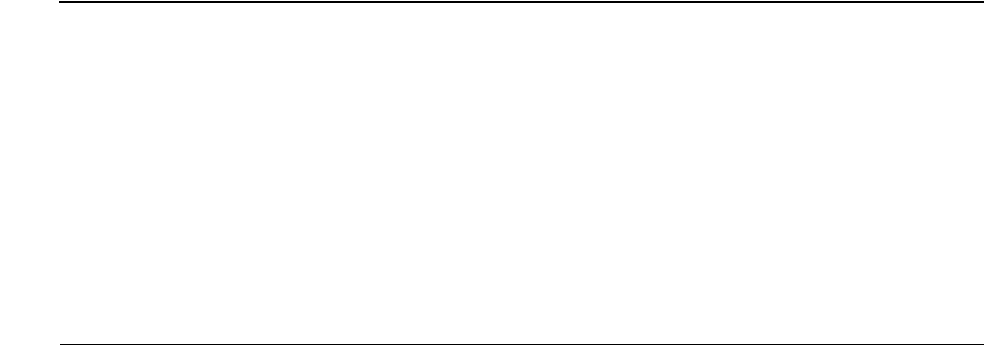
Utility Commands
NSP Command Reference Manual—C8Z37-9000A
11 - 43
Define Temporary Serial Number (Command 106)
Example
Using Command 106 to define a temporary serial number.
The command looks like this:
<106#123456#654321#>
The Network Security Processor returns a response similar to this:
<206#COMPLETED#123456#654321#7C54B39AAE85A011#A371#>
3 Temporary Serial Number 0, 6 0 - 9, A - Z. This field
will be empty unless
field 1 indicates
COMPLETED.
4 Challenge Number 0, 16 0 -9, A - F. This field
will be empty unless
field 1 indicates
COMPLETED.
5 Check Digits 4 or 6 0 - 9, A - F.
Table 11-23. Response 206: Define Temporary Serial Number (page 2 of 2)
Field # Contents Length (bytes) Legal Characters
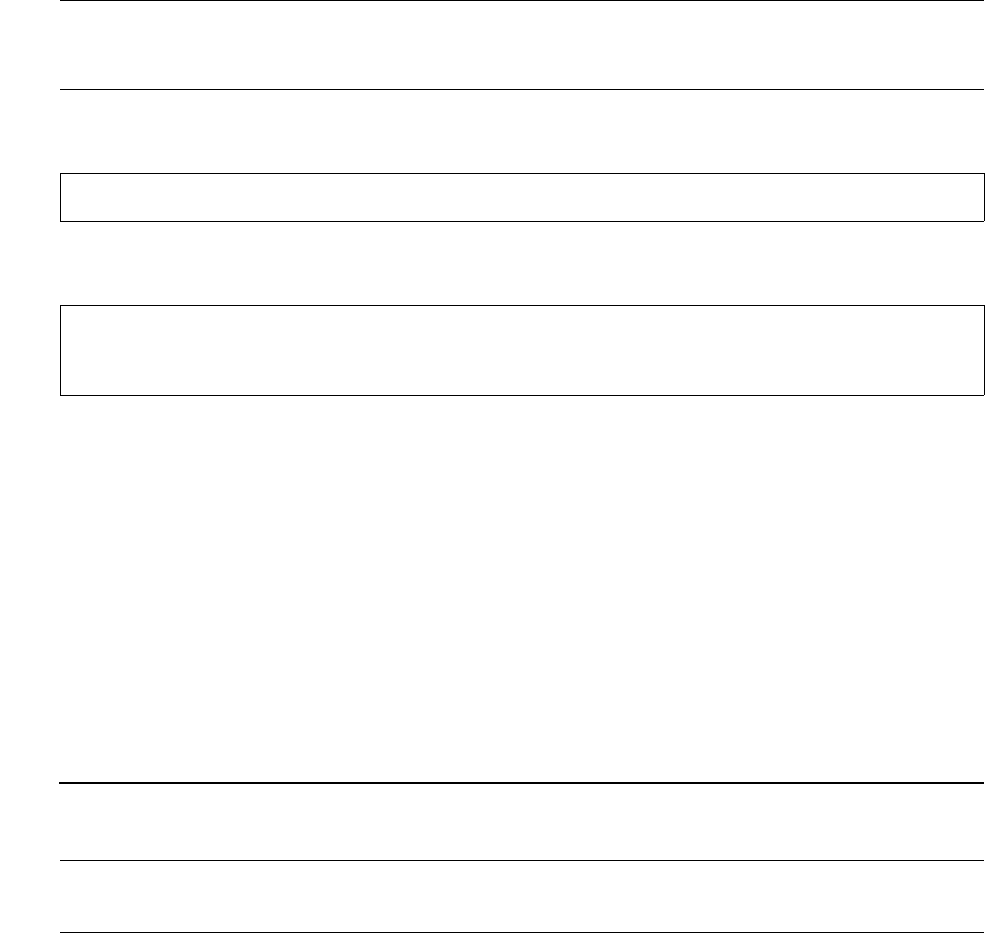
Utility Commands
NSP Command Reference Manual—C8Z37-9000A
11 - 44
Confirm Temporary Serial Number (Command 107)
Confirm Temporary Serial Number (Command 107)
Command 107 is used to implement the temporary serial number defined using
command 106.
Command
Response
Calling Parameters
107
Field 0, the command identifier.
Cryptogram of the Challenge
Field 1, the challenge, from the response to command 106, encrypted under
variant 30 of the Master File Key (MFK). Use the SCA-3 Calculate
AKB/Cryptogram feature to perform this task, see the SCA-3 Users Guide for the
procedure.
Note. If the Secure Configuration Assistant-3 (SCA-3) is used to initialize the Network
Security Processor, use the SCA-3’s Set Temporary Serial Number feature instead of
commands 106 and 107.
<107#Cryptogram of the Challenge#>
<207#Status#Permanent Serial Number#
Temporary Serial Number#>[CRLF]
Table 11-24. Command 107: Implement Temporary Serial Number
Field # Contents Length (bytes) Legal Characters
0 Command identifier 3 107
1 Cryptogram of the Challenge 16 0 - 9, A - F
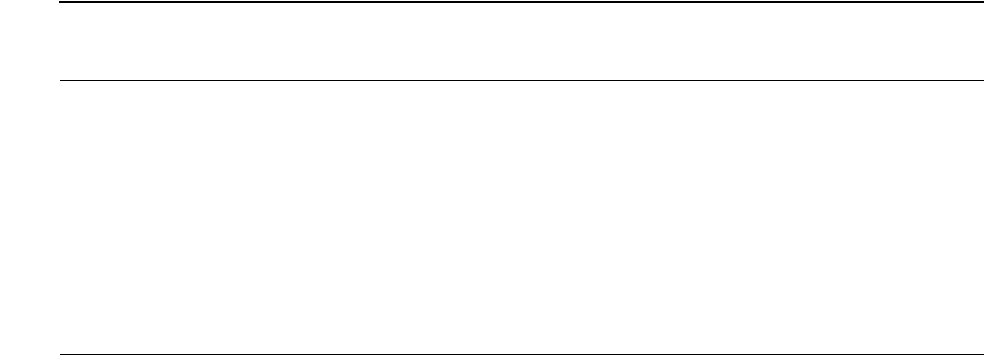
Utility Commands
NSP Command Reference Manual—C8Z37-9000A
11 - 45
Confirm Temporary Serial Number (Command 107)
Responding Parameters
207
Field 0, the command identifier.
Status
Field 1, the security policy that was just implemented.
COMPLETED indicates that the command was successfully processed.
NO TMP SN indicates that the Network Security Processor does not have a
challenge number or serial number in memory. Repeat command 106.
BAD CHALLENGE indicates that the challenge was not correct. Be sure to
enter the challenge correctly into the SCA-3.
Permanent Serial Number
Field 2, the permanent serial number of the Network Security Processor.
Temporary Serial Number
Field 3, the temporary serial number defined with command 106. This field will be
empty unless the status field in the response contains COMPLETED.
Example
Using Command 107 to implement a temporary serial number.
This is not a working example.
The command looks like this:
<107#B203A98A64C8F906#>
Table 11-25. Response 207: Implement Temporary Serial Number
Field # Contents Length (bytes) Legal Characters
0 Response identifier 3 207
1 Status 13 COMPLETED
NO TMP SN
BAD CHALLENGE
2 Permanent Serial Number 6 0 - 9, A - Z
3 Temporary Serial Number 6 0 - 9, A - Z. This field
will be empty unless
field 1 indicates
COMPLETED.
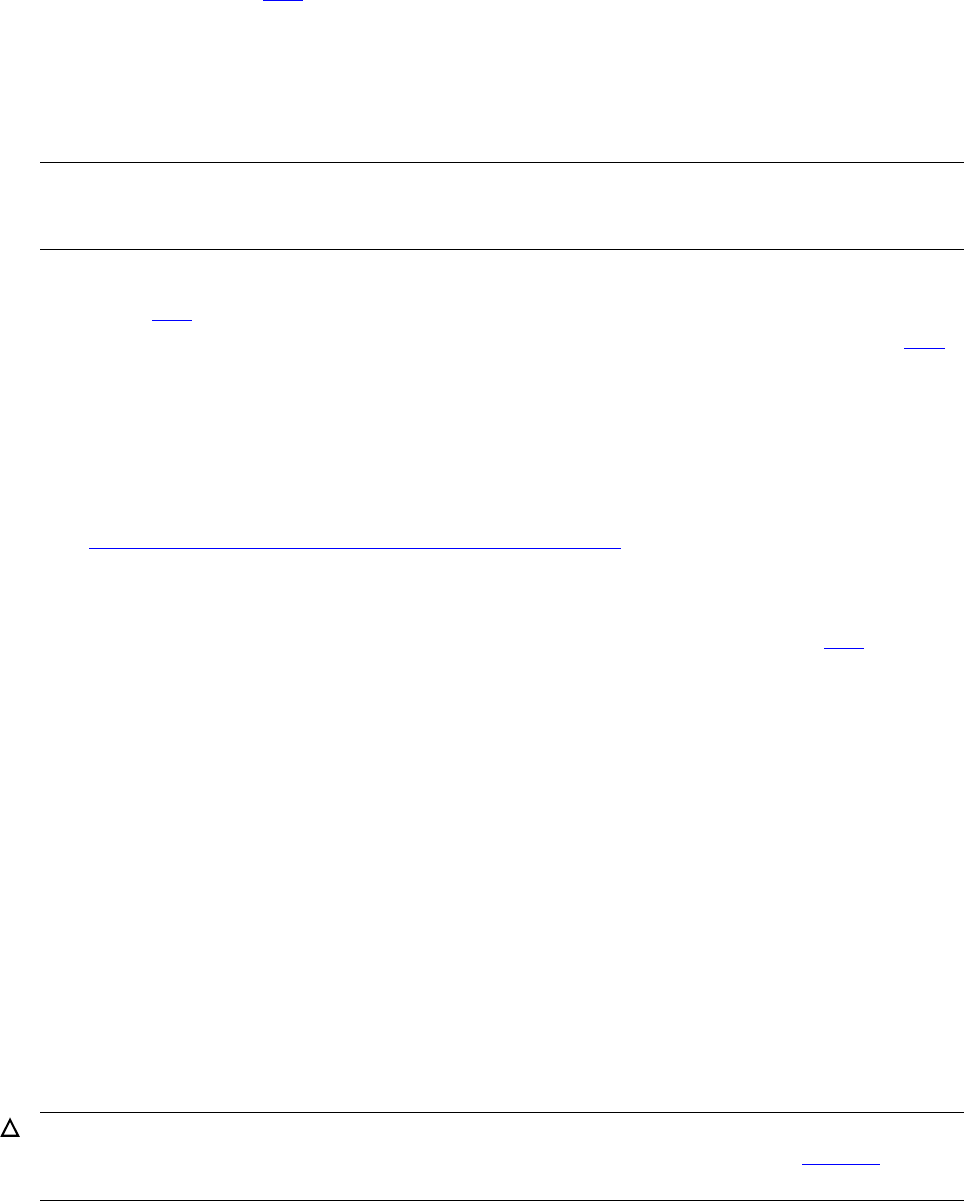
Utility Commands
NSP Command Reference Manual—C8Z37-9000A
11 - 47
Define Security Policy (Command 108)
Define Security Policy (Command 108)
Commands 108 and 109 work as a pair to define and then implement a security policy.
Use command 108 to define the security policy. The response to the 108 command is
a challenge that must be encrypted under variant 30 of the Master File Key (MFK). Use
the SCA-3 Calculate AKB/Cryptogram feature to perform this task, see the SCA-3
Users Guide for the procedure. This encrypted challenge is then used as an input to
command 109 to implement the security policy.
If power is cycled after the command 108 has been processed, but before the
command 109 has been processed, the security policy defined by command 108 will
not be implemented. Before a security policy can take effect, commands 108 and 109
must be successfully processed as a pair, without an intervening power cycle.
Using this command it is possible to disable the serial number validation and sequence
counter checking, if both of these security parameters are disabled, a warning
message will be returned in the response message. You must acknowledge this
message in the subsequent command 109.
See Appendix C, Summary of Commands and Options for a complete list of
commands and options that can be enabled or disabled using this command.
Premium value commands and options, enabled with command 105, must be added to
the Network Security Processor’s security policy with commands 108 and 109 before
they can be used by the Network Security Processor.
Command Counting
The command count table resides in non-volatile RAM - it is maintained even if the
Network Security Processor loses power. The table is constructed such that a
maximum of nine cryptographic commands can be counted.
Command 108 supports the ability to specify a command count. The count value must
be in the range of 1 to 4 billion (4,000,000,000). Utility commands and options cannot
be counted. Premium value commands must be first enabled with a command 105
before they can be counted.
Each time the Network Security Processor successfully processes a command that is
being counted the count value is decremented by 1. Commands that are not
successfully processed by the Network Security Processor, such as commands that
contain syntax error(s) that result in an error response, are not counted.
Note. If the Secure Configuration Assistant-3 (SCA-3) is used to initialize the Network
Security Processor, use the SCA-3’s Configuration Management feature instead of commands
108 and 109.
Caution. Once the count value reaches zero, the Network Security Processor will return an
error <00#0300xx#> instead of processing the command. The command <9A#COUNT#> can
be used to obtain the current count value for all commands in the command count table.
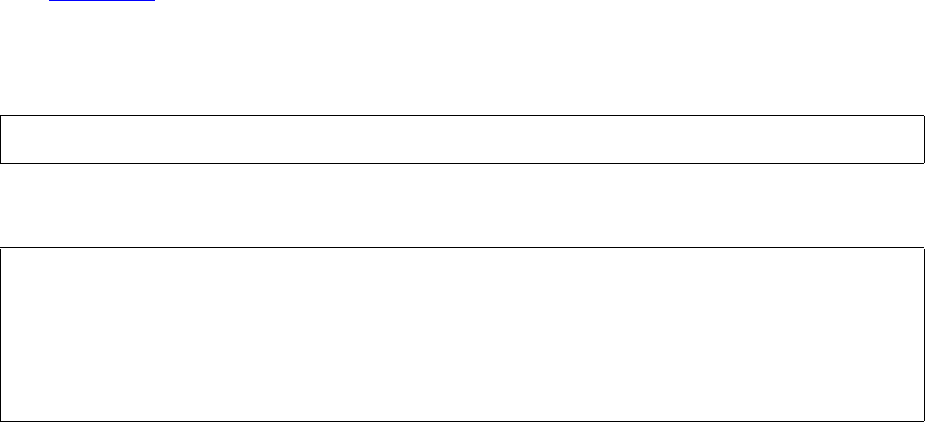
Utility Commands
NSP Command Reference Manual—C8Z37-9000A
11 - 48
Define Security Policy (Command 108)
The count value is specified using the letter “N” or “n”, followed by the count value
(decimal). When a command count has be specified, the command is automatically
enabled in the Network Security Processor’s security policy for that number of
executions, any previously defined count value is replaced by the count value currently
being specified.
If a command that is currently being counted is disabled in the Network Security
Processor’s security policy, the count value for that command remains in the command
count table, such that, if the command is ever enabled the count value will be applied.
A command that is currently being counted can be removed from the command count
table using the letter “R” or “r”. When a command is removed from the command count
table, it is also disabled in the Network Security Processor’s security policy.
When a Network Security Processor is reset to factory state, or the Network Security
Processor’s security policy is reset to factory state, all data stored in the command
count table is erased.
See Examples on page 11-51, for some security polices that demonstrate command
counting.
Command
Response
Calling Parameters
108
Field 0, the command identifier.
Security Policy
Field 1, the security policy string. The security policy is a string that defines what
commands and options are enabled or disabled. The format is:
Command ID followed by an equal sign “=”, followed by a one-digit action flag “e”
or “E” for enable, “d” or “D” for disable, “r” or “R” to remove a command from the
counter table, and “n” or “N” followed by a count value to specify the number of
successful command executions allowed. The Command ID must be upper case.
<108#Security Policy#>
<208#[Warning Message]#Left Challenge#
Left Challenge Check Digits#Right Challenge#
Right Challenge Check Digits#Counter#Sequence Number#
Serial Number#>[CRLF]
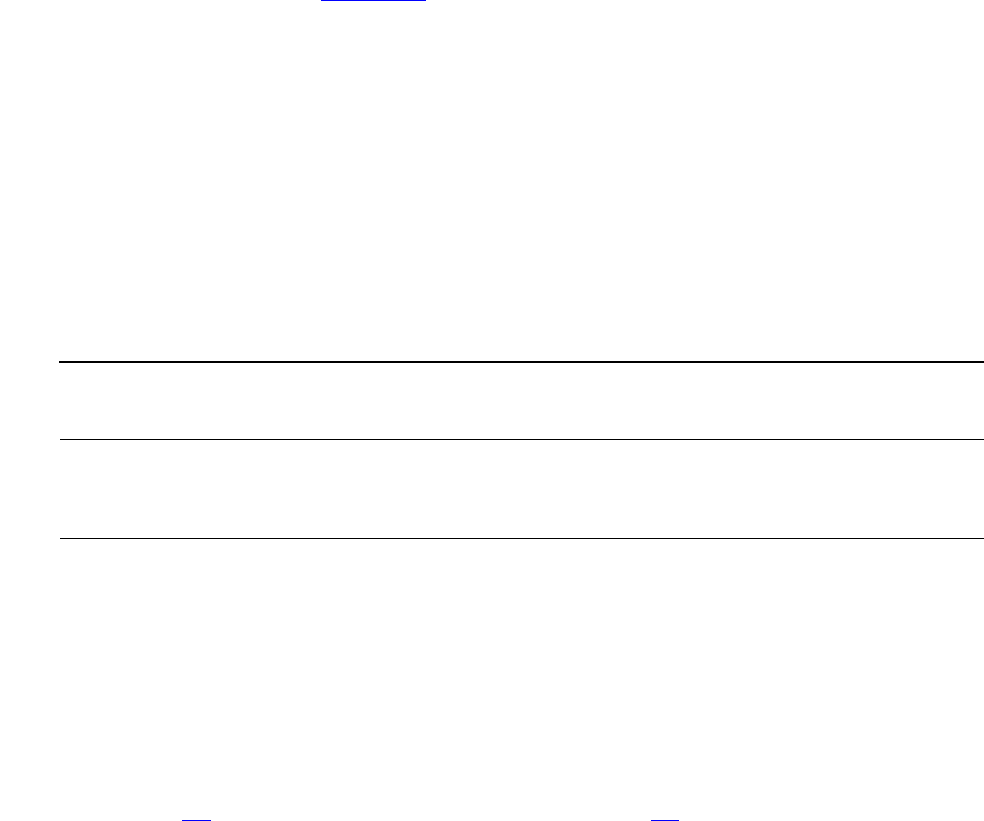
Utility Commands
NSP Command Reference Manual—C8Z37-9000A
11 - 49
Define Security Policy (Command 108)
For example, to enable command 1A, the security policy string would be 1A=e, or
1A=E. The security policy strings 1a=e or 1a=E, are not correct because the
command ID is not upper case.
Options are surrounded by parenthesis, they must be uppercase, for example (6E)
not (6e). The option is followed by an equal sign “=”, followed by a value which is
surrounded by double quotes. The option value can be either upper or lower case.
For example, to enable option 6E the security policy string would be (6E)=”e”, or
(6E)=”E”.
If multiple commands or options are to be enabled or disabled in the same security
policy string, they must be separated by a semicolon”;”. For example,
1A=e;(6E)=”D”. See Examples on page 11-51 for some typical security policies.
A command or option can only have one value for a given security policy. For
example, if a security policy string enables a command then subsequently disables
it in the same string, an error 20 will be returned.
If this field contains the word “FACTORY”, all commands and options will be set to
the Network Security Processor’s factory default security policy, therefore to enable
premium value commands you must send the command 105 to the Network
Security Processor, after using this value. If necessary, you can use this value to
quickly undue a security policy and return the Network Security Processor to a
known factory state. The word factory is not case-sensitive, “factory”, and “Factory”
are also valid.
Responding Parameters
208
Field 0, the command identifier.
[Warning Message]
Field 1, a warning message that indicates that both the serial number checking
option (6E) and sequence counter checking option (6F) have been disabled, either
prior to, or as a result of, this command. This warning field must be acknowledged
in command 109 as part of the response to the challenge. The warning message
is:
“SECURITY PRECAUTION: Are you sure?”
Table 11-26. Command 108: Define Security Policy
Field # Contents Length (bytes) Legal Characters
0 Command identifier 3 108
1 Security Policy 0-4000 0 - 9, A - F,
FACTORY
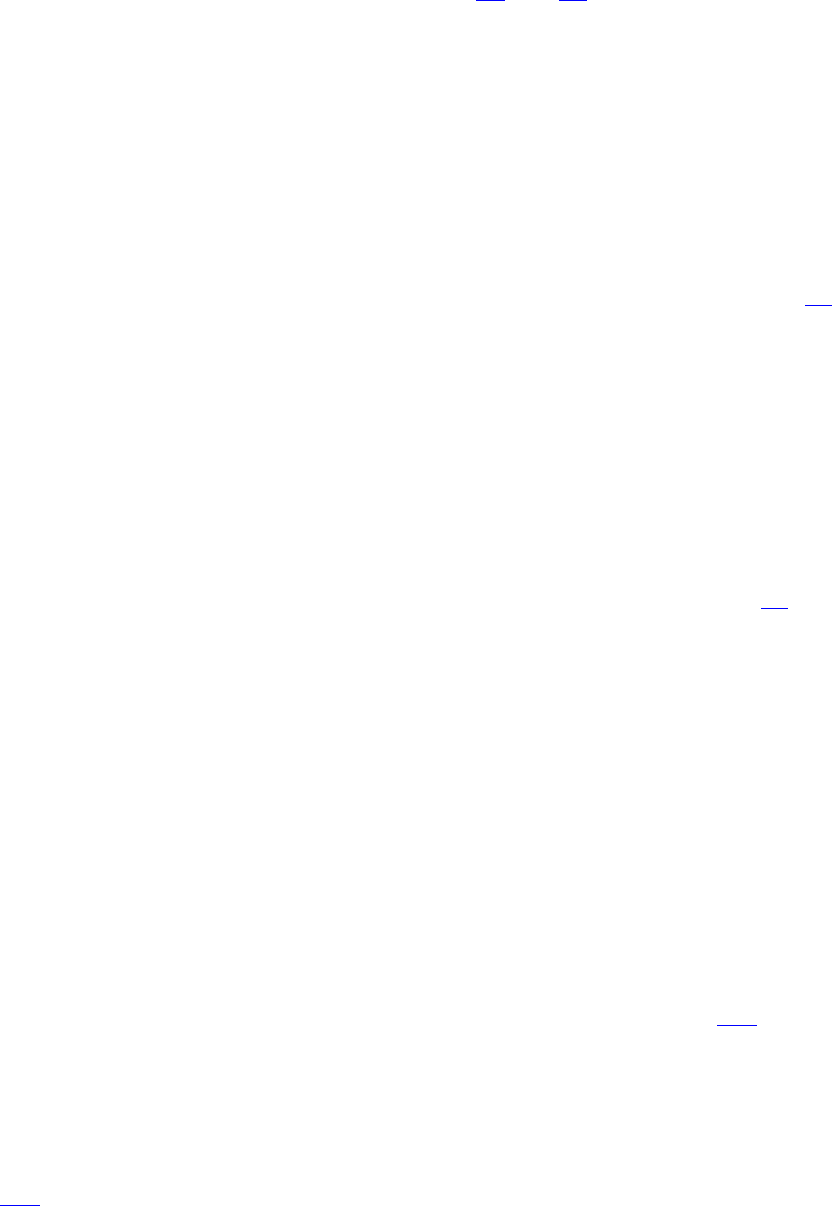
Utility Commands
NSP Command Reference Manual—C8Z37-9000A
11 - 50
Define Security Policy (Command 108)
This message will only appear when options 6E and 6F are enabled in the security
policy.
Left Half Challenge
Field 2, the left half of the challenge. This value must be encrypted under variant
30 of the MFK. If you use the Calculate Crypto feature in the SCA-3 to encrypt the
challenge.
Left Half Challenge Check Digits
Field 3, the check digits for the left challenge. Use this value to confirm that you
have correctly entered the left half of the challenge into the SCA-3. If option 88 is
enabled, this field will contain a six-byte check digits.
Right Half Challenge
Field 4, the right half of the challenge. This value must be encrypted under variant
30 of the MFK. If you use the Calculate Crypto feature in the SCA-3 to encrypt the
challenge.
Right Half Challenge Check Digits
Field 5, the right half of the challenge. Use this value to confirm that you have
correctly entered the right half of the challenge into the SCA-3. If option 88 is
enabled, this field will contain a six-byte check digits.
Counter
Field 6, the number of times an attempt has been made to update the security
policy. It is displayed so you can monitor the number of times command 108 has
been attempted. This value is maintained in volatile memory, therefore each time
the Network Security Processor is powered on this value will be reset to zero.
Sequence Number
Field 7, the number of times the security policy has been successfully updated.
This value is used in processing of the security policy. It is included in the response
so you can keep track of the number of times the Network Security Processor
security policy has been updated. This value is stored in non-volatile memory and
is incremented as the result of successfully processing a command 109.
Serial Number
Field 8, the serial number of the unit. This value is unique to each Network Security
Processor, and is used in processing of the security policy. It is included in the
response so you can keep track of which unit to send the subsequent command
109. This value is stored in non-volatile memory and cannot be changed.
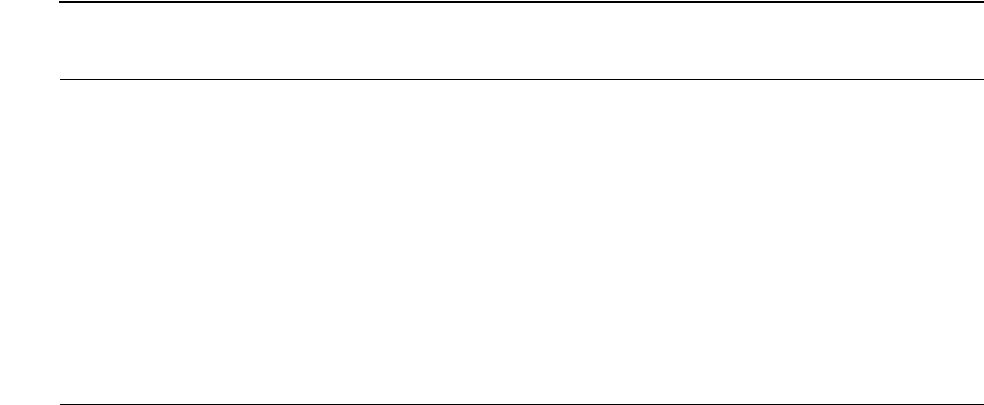
Utility Commands
NSP Command Reference Manual—C8Z37-9000A
11 - 51
Define Security Policy (Command 108)
Usage Notes
Use the SCA-3 Calculate AKB/Cryptogram feature to encrypt the challenge, see the
SCA-3 Users Guide for the procedure.
Examples
Using Command 108 to define several security policies.
If you use Hyperterminal to communicate with the Network Security Processor be
advised that the Hyperterminal feature Paste to Host (Control V) will either truncate or
change the value of the double quote character. Therefore you cannot copy (Control C)
and paste (Control V) examples that have an option ID and value. Instead you must
manually enter the command 108 into Hyperterminal. An indication you are
experiencing this problem is you will get an error 23 as a response instead of the
response listed below.
Enabling specific commands and options
This example illustrates using Command 108 to enable the following commands and
options:
Commands: 30, and 90.
Options: 66, and setting the minimum PIN length to 6.
The command looks like this:
<108#30=e;90=E;(66)=”e”;(A0)=”6”#>
The Network Security Processor returns a response similar to this:
<208##23A4DF7983208992#4AF3#12C42BDAD34798FF#7BB2#1#
0000000000000001#A7PV87#>
Table 11-27. Response 208: Define Security Policy
Field # Contents Length (bytes) Legal Characters
0 Response identifier 3 208
1 [Warning Message] 0 or 34
2 Left Half Challenge 16 0 - 9, A - F
3 Left Half Check Digits 4 or 6 0 - 9, A - F
4 Right Half Challenge 16 0 - 9, A - F
5 Right Half Check Digits 4 or 6 0 - 9, A - F
6 Counter 1-4 0 - 9
7 Sequence Number 16 0 - 9
8 Serial Number 6-7 variable
Utility Commands
NSP Command Reference Manual—C8Z37-9000A
11 - 52
Define Security Policy (Command 108)
Disabling specific commands and options
This example illustrates using Command 108 to disable the following commands and
options:
Commands: 30, 90.
Option: 66.
The command looks like this:
<108#30=D;90=d;(66)=”d”#>
The Network Security Processor returns a response similar to this:
<208##23A4DF7983208992#4AF3#12C42BDAD34798FF#7BB2#1#
0000000000000001#A7PV87#>
Enabling and disabling commands and options with a single command
This example illustrates using Command 108 to enable the following commands and
options:
Commands: 30, 90.
Option: 66.
And disable the following commands and options:
Commands: 10, 98.
Options: 60, 65.
And to set the minimum PIN length to 6, and to set the sanity indicator tool”.
The command looks like this:
<108#30=e;90=e;(66)=”e”;10=d;98=d;(60)=”d”;(65)=”d”;
(A0)=”6”;(A1)=”L”#>
The Network Security Processor returns a response similar to this:
<208##23A4DF7983208992#4AF3#12C42BDAD34798FF#7BB2#1#
0000000000000001#A7PV87#>
Enabling and disabling the same command in a single command
This example illustrates using Command 108 to enable the following commands and
options.
Commands: 30, 90, 32, and 37.
Options: 66 and setting the minimum PIN length to 6.
And disables the following commands and options:
Commands: 10, 30, 98.
Option: 65.
Utility Commands
NSP Command Reference Manual—C8Z37-9000A
11 - 53
Define Security Policy (Command 108)
The command looks like this:
<108#30=e;90=e;32=e;37=e;(66)=”e”;(A0)=”6”;10=d;30=d;
98=d;(65)=”d”#>
This example produces an error because command 30 is both and disabled in the
same security policy string. The Network Security Processor returns a response similar
to this:
<00#270127#030=d#>
Disabling the sequence number and serial number validation.
This example produces a warning message because the security policy disables both
the sequence number and serial number validation, by enabling options (6E) and (6F),
respectively.
The command looks like this:
<108#(6E)=”e”;(6F)=”e”#>
The Network Security Processor returns a response similar to this:
<208#SECURITY PRECAUTION: Are you sure?#
23A4DF7983208992#4AF3#12C42BDAD34798FF#7BB2#1#
0000000000000001#A7PV87#>
Enabling the Factory security policy
This example shows how to reinstate the factory security policy. If this command is
processed by the Network Security Processor, the configuration information will be
erased. Therefore to configure the Network Security Processor for premium value
commands and options the command 105 must be sent again to the Network Security
Processor.
The command looks like this:
<108#FACTORY#>
The Network Security Processor returns a response similar to this:
<208##23A4DF7983208992#4AF3#12C42BDAD34798FF#7BB2#1#
0000000000000001#A7PV87#>
Enabling command counting
This example shows how to enable commands 10 for 100 executions and command
31 for 50,000 executions.
The command looks like this:
<108#10=n100;31=N50000#>
Utility Commands
NSP Command Reference Manual—C8Z37-9000A
11 - 54
Define Security Policy (Command 108)
The Network Security Processor returns a response similar to this:
<208##0DC2D50EF492E33D#30D6#DAF29816C8B96843#9EBC#1#
0000000000000004#A7PV87#>
Disabling a command and removing it from the counter table
This example shows how to remove command 10 from the command count table and
disable it in the Network Security Processor’s security policy.
<108#10=r#>
The Network Security Processor returns a response similar to this:
<208##AD4029E607385DDA#99D5#CEDF326710E08F49#0D37#1#
0000000000000005#A7PV87#>
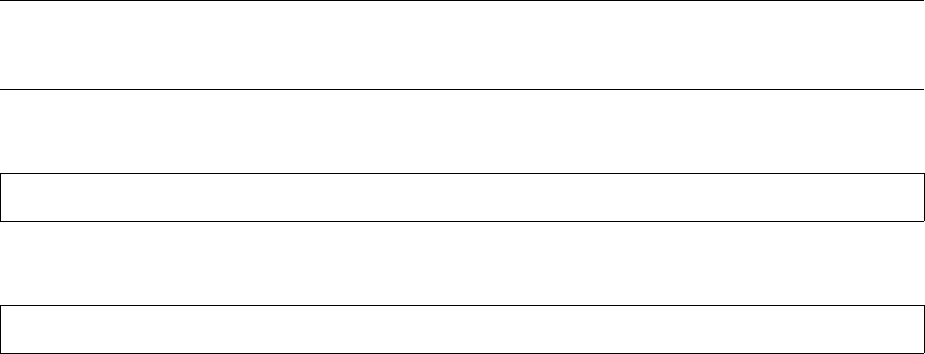
Utility Commands
NSP Command Reference Manual—C8Z37-9000A
11 - 55
Confirm Security Policy (Command 109)
Confirm Security Policy (Command 109)
Command 109 is used to implement the security policy you defined using command
108.
Command
Response
Calling Parameters
109
Field 0, the command identifier.
[Warning Acknowledgement]
Field 1, the warning acknowledgment. If the security policy, defined in command
108 command, disabled both the sequence number and serial number validation,
options (6E) and (6F), a warning message “SECURITY PRECAUTION: Are you
sure?” was included in the 208 response. You must supply the following warning
acknowledgment message in this field:
I accept
before the Network Security Processor’s security policy will be implemented. This
field is not case sensitive. Leave this field blank if the Network Security Processor’s
security policy does not disable both of these options.
Cryptogram of the Challenge
Field 2, the challenge encrypted under variant 30 of the Master File Key (MFK).
Use the SCA-3 Calculate AKB/Cryptogram feature to perform this task, see the
SCA-3 Users Guide for the procedure.
Note. If the Secure Configuration Assistant-3 (SCA-3) is used to initialize the Network
Security Processor, use the SCA-3’s NSP Configuration Management feature instead of
commands 108 and 109.
<109#[Warning Acknowledgement]#Cryptogram of the Challenge#>
<209#Security Policy#Sequence Number#Serial Number#>[CRLF]
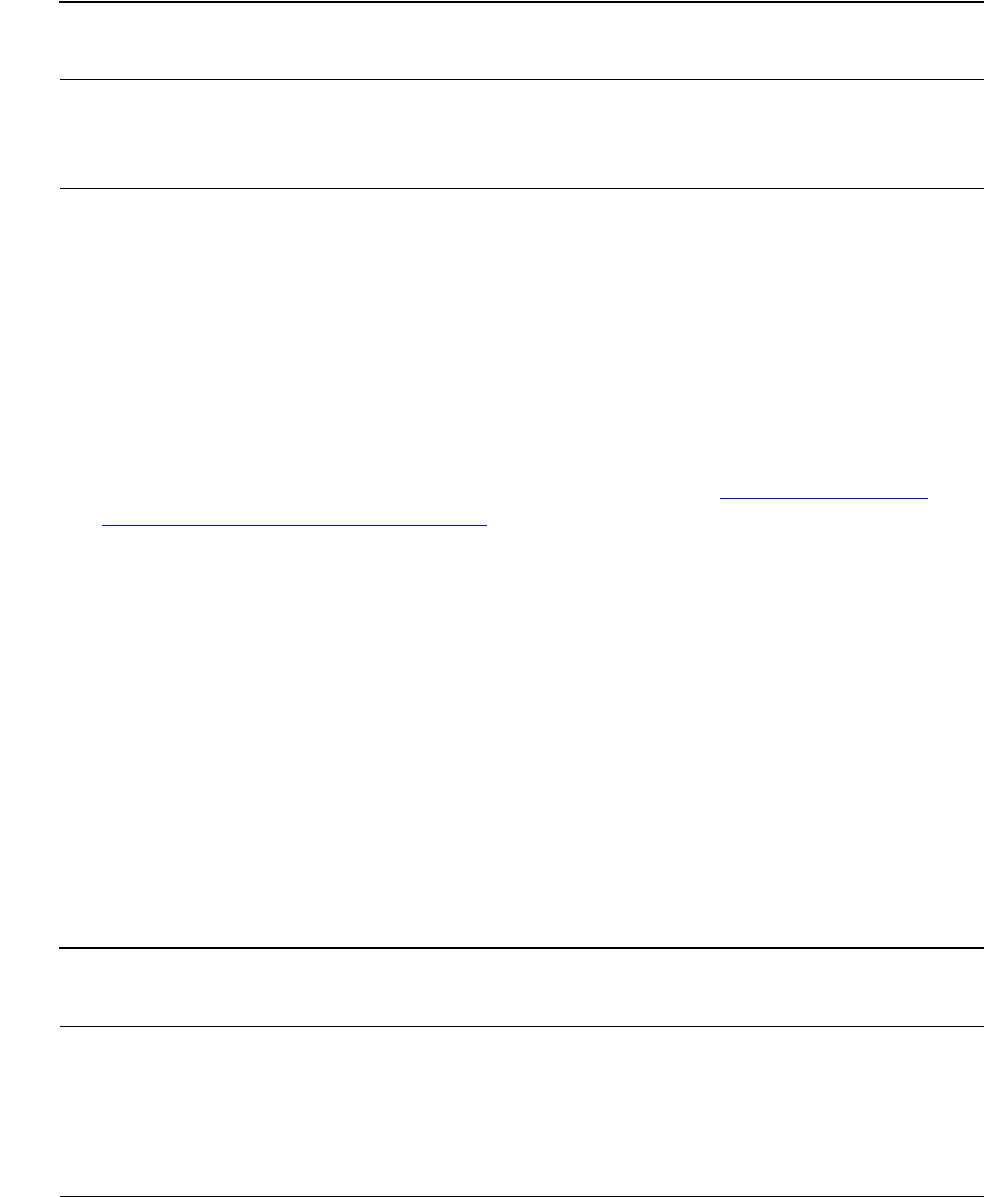
Utility Commands
NSP Command Reference Manual—C8Z37-9000A
11 - 56
Confirm Security Policy (Command 109)
Responding Parameters
209
Field 0, the command identifier.
Security Policy
Field 1, the security policy that was just implemented. If the security policy is
defined by several command 108 commands, this field will only show the security
policy for the most recent 108 command. You can use the Security Processor
Configuration Status (Command 9A) on page 11-8 to obtain a complete list of
commands and options enabled and disabled in the Network Security Processor.
Sequence Number
Field 2, the number of times the security policy has been successfully updated.
This value is used in processing of the security policy. It is displayed so you can
keep track of the number of times each of your Network Security Processor’s
security policy has been updated.
Serial Number
Field 4, the serial number of the unit. This value is unique to each Network Security
Processor, and is used in processing of the security policy. This value is displayed
so you can be certain which Network Security Processor has had its security policy
updated.
Table 11-28. Command 109: Confirm Security Policy
Field # Contents Length (bytes) Legal Characters
0 Command identifier 3 109
1 [Warning Acknowledgment] 0 or 8 I accept
2 Cryptogram of the Challenge 32 0 - 9, A - F
Table 11-29. Response 209: Confirm Security Policy
Field # Contents Length (bytes) Legal Characters
0 Response identifier 3 209
1 Security Policy variable, 4000
characters maximum
variable
2 Sequence Number 16 0 - 9
3 Serial Number 8 variable, ASCII
Utility Commands
NSP Command Reference Manual—C8Z37-9000A
11 - 57
Confirm Security Policy (Command 109)
Example
Using Command 109 to implement a security policy.
The command looks like this:
<109##203A98A64C8F900C62E1E8368E43A751#>
The Network Security Processor returns a response similar to this:
<209#30=e;90=e;32=e;37=e;(66)=”e”;(A0)=”6”;10=d;30=d;
98=d;(65)=”d”#0000000000000001#A7PV87#>
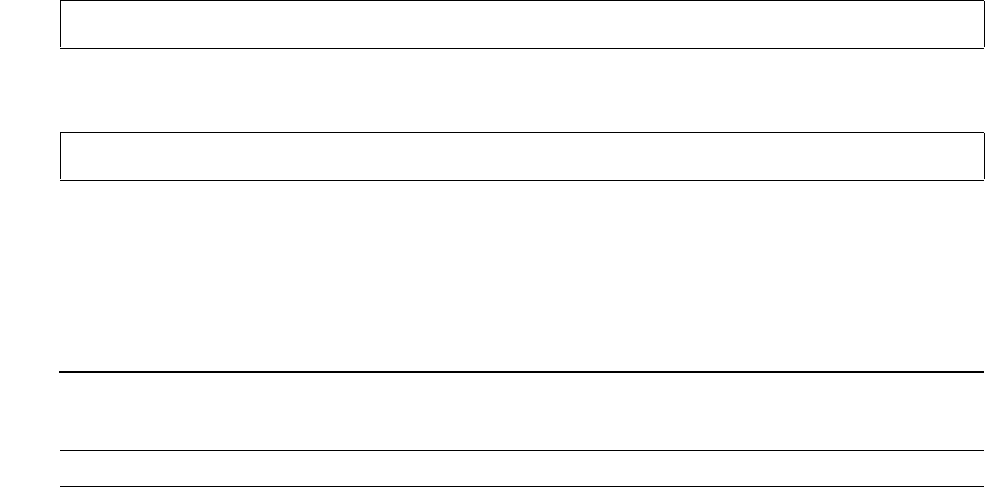
Utility Commands
NSP Command Reference Manual—C8Z37-9000A
11 - 58
Get ID of Current Image (Command 1101)
Get ID of Current Image (Command 1101)
Command 1101 allows you to obtain the image ID, CRC checksum, and the product
code of the cryptographic command processor in the Network Security Processor.
Command
Response
Calling Parameters
1101
Field 0, the command identifier.
Responding Parameters
2101
Field 0, the response identifier.
Image ID
Field 1, the Network Security Processor’s image ID, which consists of the image
name, version number, and creation date.
Image CRC Checksum
Field 2, the CRC checksum of the Network Security Processor image.
Product Code
Field 3, the Network Security Processor’s product code. The number 2 indicates
that the NSP supports the improved security features introduced in NSP version
2.0.
<1101#>
<2101#Image ID#Image CRC Checksum#Product Code#>
Table 11-30. Command 1101: Get ID of Current Image
Field # Contents Length (bytes) Legal Characters
0 Command identifier 4 1101
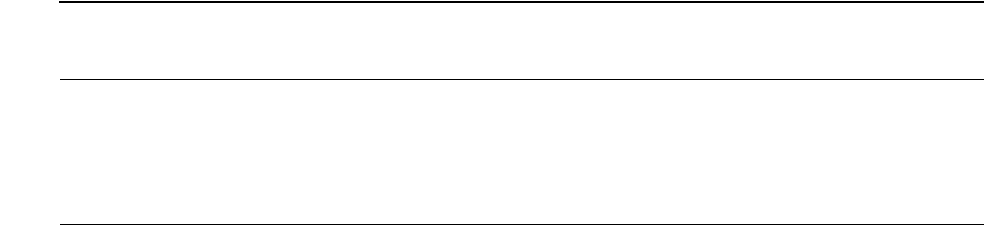
Utility Commands
NSP Command Reference Manual—C8Z37-9000A
11 - 59
Get ID of Current Image (Command 1101)
Example
Using Command 1101 to obtain the version of the image in the Network Security
Processor.
The command looks like this:
<1101#>
The Network Security Processor issues a response similar to this:
<2101#HP Atalla A10160-VAR Version: 2.00, Date: Apr 8 2013,
Time: 10:01:32#6CFF#2#>
Table 11-31. Response 2101: Get ID of Current Image
Field # Contents Length (bytes) Legal Characters
0 Response identifier 4 2101
1 Image ID 0 - n Any except # < >
2 Image CRC Checksum 4 0 - 9, A - F
3 Product Code 1 2
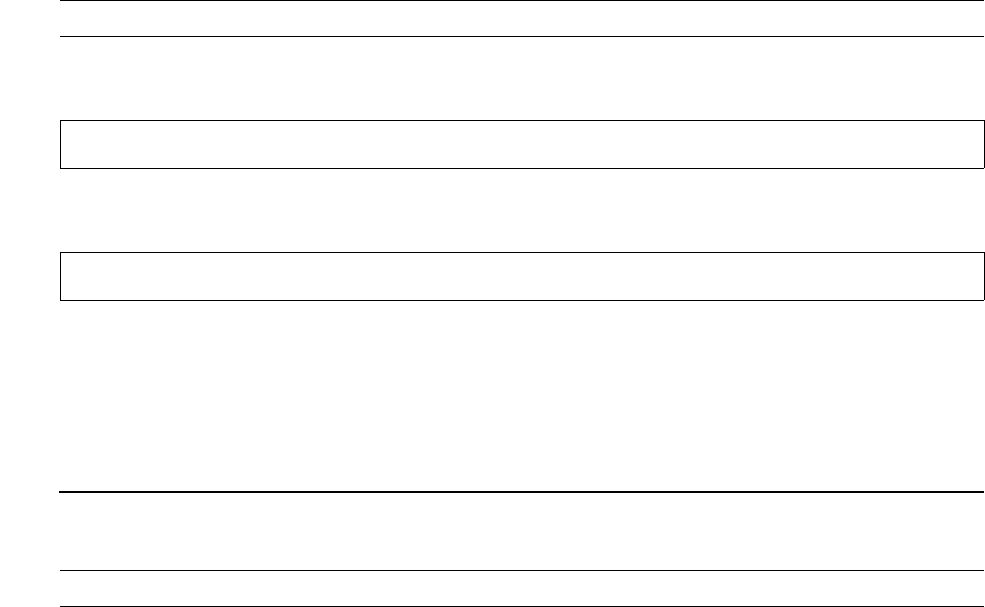
Utility Commands
NSP Command Reference Manual—C8Z37-9000A
11 - 60
Get Virtual NSP Information (Command 1102)
Get Virtual NSP Information (Command 1102)
Command 1102 allows you to obtain the number of the virtual NSP that the host
application is connected to, the name of the virtual NSP, and number of virtual NSPs
defined.
Command
Response
Calling Parameters
1102
Field 0, the command identifier.
Responding Parameters
2102
Field 0, the response identifier.
VNSPx
Field 1, the virtual NSP number that the host application is connected to. Values
can be in the range of VNSP0 through VNSP9.
[NAME]
Field 2, the name of the virtual NSP (if one has been defined in the config.prm file).
VNSP Count
Field 3, the number of virtual NSPs defined in the config.prm file.
Note. This command is only allowed on the Management Port.
<1102#>
<2102#VNSPx#[NAME]#VNSP Count#>
Table 11-32. Command 1102: Get Virtual NSP Information
Field # Contents Length (bytes) Legal Characters
0 Command identifier 4 1102

Utility Commands
NSP Command Reference Manual—C8Z37-9000A
11 - 61
Get Virtual NSP Information (Command 1102)
Usage Notes
When virtual NSP support is not enabled, the response to this command will be
<2102#VNSP0##1#>
Example
Use Command 1102 to obtain the virtual NSP information. The host application is
connected to VNSP2 that has a name defined as “PRODUCTION_SOUTH”; there are
5 virtual NSP defined in the physical NSP.
The command looks like this:
<1102#>
The Network Security Processor issues a response similar to this:
<2102#VNSP2#PRODUCTION_SOUTH#5#>
Table 11-33. Response 2102: Get Virtual NSP Information
Field # Contents Length (bytes) Legal Characters
0 Response identifier 4 2102
1 VNSPx 4 VNSPx, x=0-9.
2 [NAME] 0 - 64 0 - 9, A - Z, a - z, _
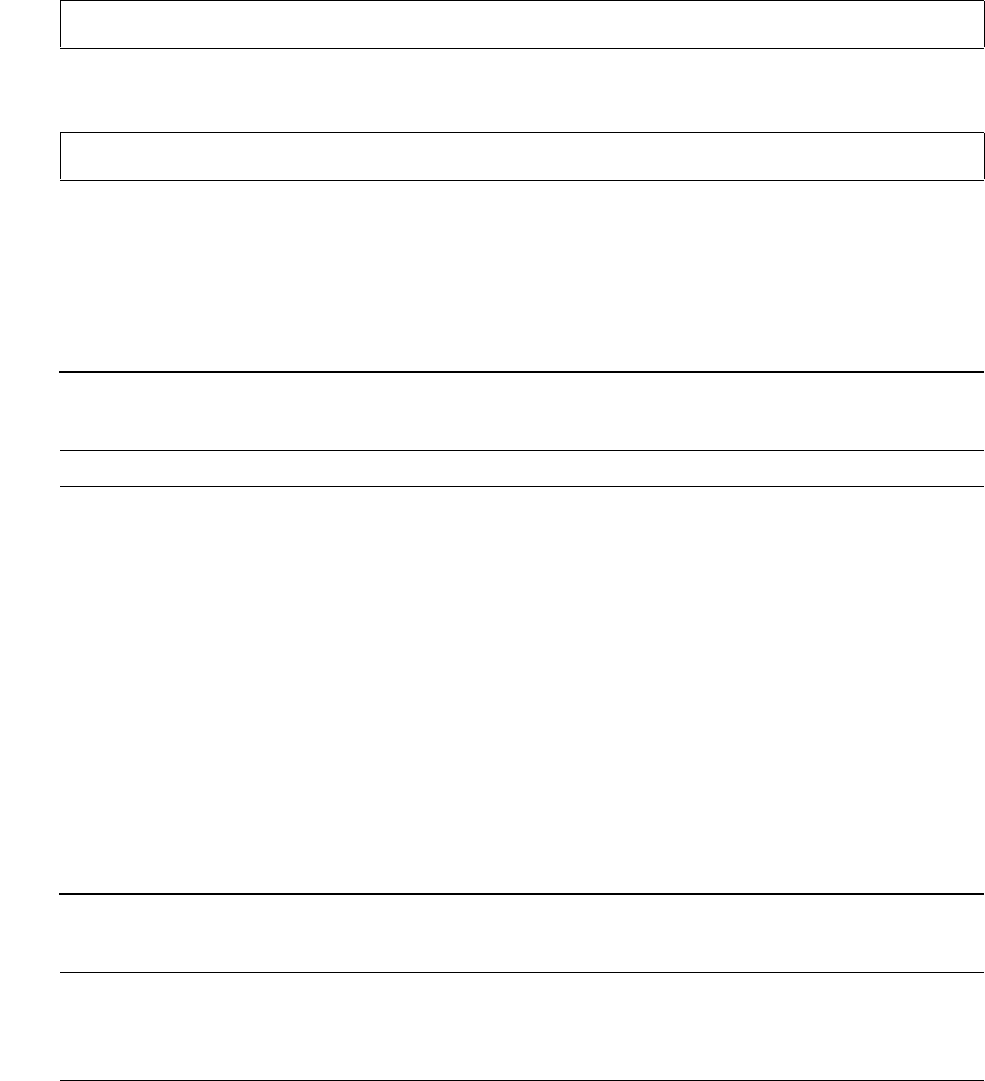
Utility Commands
NSP Command Reference Manual—C8Z37-9000A
11 - 62
Get Temporary Serial Number Information
(Command 1104)
Get Temporary Serial Number Information (Command 1104)
Command 1104 allows you to obtain the temporary serial number and the number of
hours remaining before it expires.
Command
Response
Calling Parameters
1104
Field 0, the command identifier.
Responding Parameters
2104
Field 0, the response identifier.
Temporary Serial Number
Field 1, the virtual NSP number that the host application is connected to. Values
can be in the range of VNSP0 through VNSP9.
Remaining Hours
Field 2, the number of hours before the temporary serial number expires.
<1104#>
<2104#Temporary Serial Number#Remaining Hours#>
Table 11-34. Command 1104: Get Virtual NSP Information
Field # Contents Length (bytes) Legal Characters
0 Command identifier 4 1104
Table 11-35. Response 2104: Get Temporary Serial Number Information
Field # Contents Length (bytes) Legal Characters
0 Response identifier 4 2104
1 Temporary Serial Number 0,6 A-Z, 0-9
2 Remaining Hours 1-3 0-120
Utility Commands
NSP Command Reference Manual—C8Z37-9000A
11 - 63
Get Temporary Serial Number Information
(Command 1104)
Usage Notes
If no temporary serial number has been defined of if it has expired the response to this
command will be:
<2104##0#>
Example
Use Command 1104 to obtain the temporary serial number information.
The command looks like this:
<1104#>
The Network Security Processor issues a response similar to this indicating that the
temporary serial number is 123456 and it will expire in 48 hours.
<2104#123456#48#>
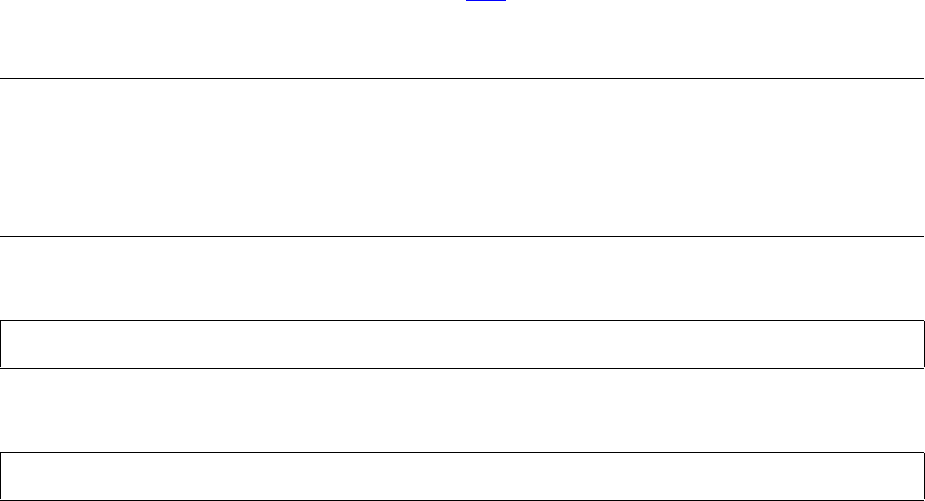
Utility Commands
NSP Command Reference Manual—C8Z37-9000A
11 - 64
License Premium Value Commands/Options in all
Virtual NSPs (Command 1105)
License Premium Value Commands/Options in all Virtual NSPs
(Command 1105)
Command 1105 is very similar to command 105, however it will simultaneously license
the premium value command/option configuration for all virtual NSPs that are currently
configured.
Command
Response
Calling Parameters
1105
Field 0, the command identifier.
Serial Number
Field 1, the serial number of the Network Security Processor.
Encrypted Configuration
Field 2, the encrypted Configuration. When decrypted by the Network Security
Processor, this field defines the premium value commands and options to be
licensed.
MAC
Field 3, the Message Authentication Code. The Network Security Processor
validates the MAC before it processes the configuration.
Note. After sending the command 1105 to the Network Security Processor, you must also
add/delete the premium value commands or options on each of the Virtual Network Security
Processor’s security policy using the SCA-3.
Note. When multiple virtual NSP support is enabled in the Network Security Processor, this
command must be sent to VNSP0.
<1105#Serial Number#Encrypted Configuration#MAC#>
<2105#Status#Version#>
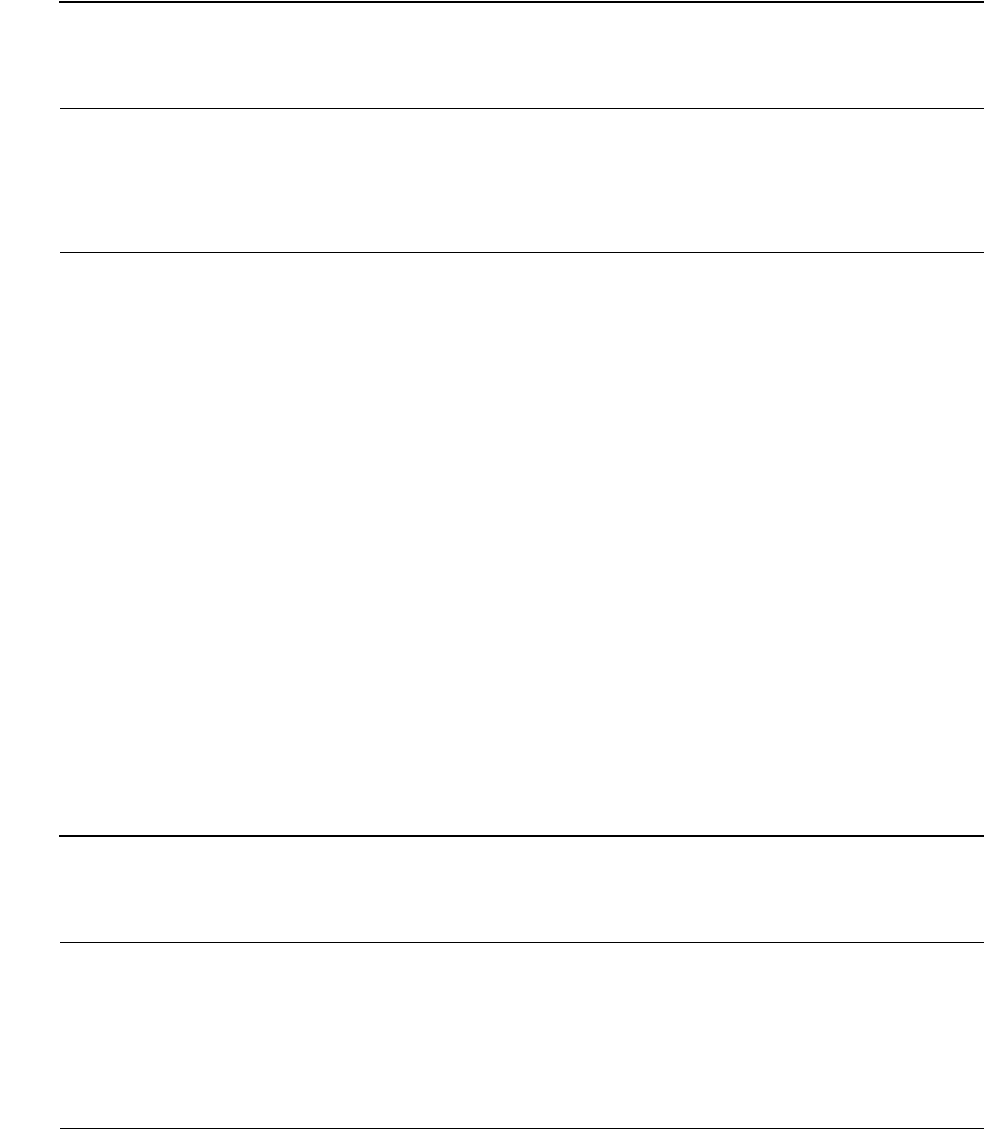
Utility Commands
NSP Command Reference Manual—C8Z37-9000A
11 - 65
License Premium Value Commands/Options in all
Virtual NSPs (Command 1105)
Responding Parameters
2105
Field 0, the command identifier.
Status
Field 1, the status of processing the command.
COMPLETED indicates the command was successfully processed.
MAC MISMATCH indicates that the MAC did not validate.
CONF INVALID indicates that the decrypted configuration contained an error.
SN MISMATCH indicates that the serial number of the Network Security
Processor does not match the serial number in the command 1105.
Version
Field 2, the version of the command.
Table 11-36. Command 1105: License Premium Value Commands/Options in all
Virtual NSPs
Field # Contents Length (bytes) Legal Characters
0 Command identifier 4 1105
1 Serial Number 6 0 - 9, A - Z, a -z
2 Encrypted Configuration various 0 - 9, A - F
3 MAC 9 0 - 9, A - F, space
Table 11-37. Response 2105: License Premium Value Commands and Options in
all Virtual NSPs
Field # Contents Length (bytes) Legal Characters
0 Response identifier 4 2105
1 Status 12 COMPLETED,
MAC MISMATCH
CONFIG INVALID
SN MISMATCH
2 Version 4 0 - 9, A - Z
Utility Commands
NSP Command Reference Manual—C8Z37-9000A
11 - 66
License Premium Value Commands/Options in all
Virtual NSPs (Command 1105)
Example
Using Command 1105 to license a premium value command or option. The serial
number is 123456. This is not a working example.
<1105#123456#E7F35DA354A09F32#B65F 3CA0#>
The Network Security Processor returns a response similar to this:
<2105#COMPLETED#VER1#>
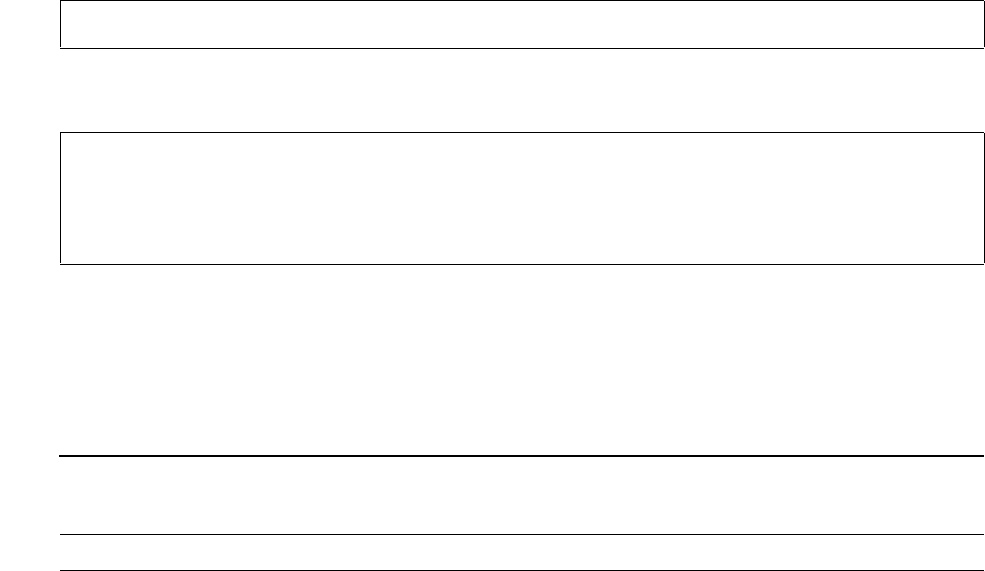
Utility Commands
NSP Command Reference Manual—C8Z37-9000A
11 - 67
Get System Configuration Information (Command
1110)
Get System Configuration Information (Command 1110)
Command 1110 allows you to obtain the Network Security Processor’s system
software and cryptographic subsystem software information.
Command
Response
Calling Parameters
1110
Field 0, the command identifier.
Responding Parameters
2110
Field 0, the response identifier.
System Software Version Information
Field 1, consists of the name, version number, and date and time of the operating
system and transport layer.
Cryptographic Subsystem Software Version Information
Field 2, consists of the name, version number, and creation date and time of the
Atalla Cryptographic Subsystem.
CRC Checksum
Field 3, the CRC checksum of the Atalla Cryptographic Subsystem.
<1110#>
<2110#System Software Version Information#
Cryptographic Subsystem Software Version Information#
CRC Checksum#Product Code#>
Table 11-38. Command 1110: Get System Configuration Information
Field # Contents Length (bytes) Legal Characters
0 Command identifier 4 1110
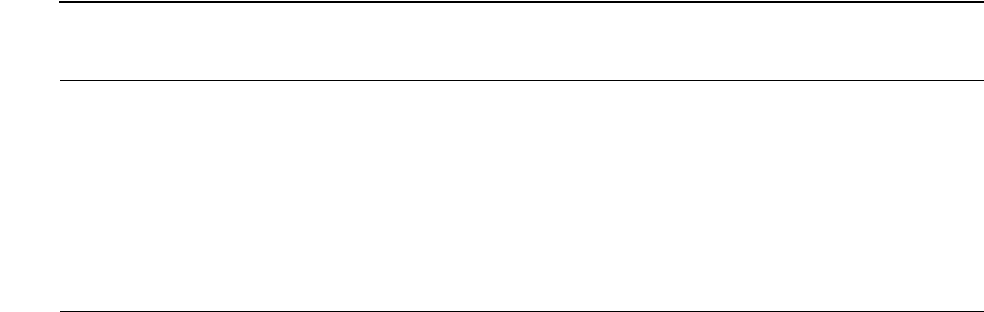
Utility Commands
NSP Command Reference Manual—C8Z37-9000A
11 - 68
Get System Configuration Information (Command
1110)
Product Code
Field 4, the Atalla Cryptographic Subsystem product code. The number 2 indicates
that the NSP supports the improved security features introduced in NSP version
2.0.
Example
Using Command 1110 to obtain the system configuration information.
The command looks like this:
<1110#>
The Network Security Processor returns a response similar to this:
<2110#Axx160, Version: 2.00, Date: Apr 8 2013, Time:
10:17:29#HP Atalla A10160-VAR Version: 2.00, Date: Apr 8
2013, Time: 10:01:32#6CFF#2#>
Table 11-39. Response 2110: Get System Configuration Information
Field # Contents Length (bytes) Legal Characters
0 Response identifier 4 2110
1 System Software Version
Information
variable Any except #, <, or >
2 Cryptographic Subsystem
Software Version Information
variable Any except #, <, or >
3 CRC Checksum 4 0-9, A-F
4 Product Code 1 2
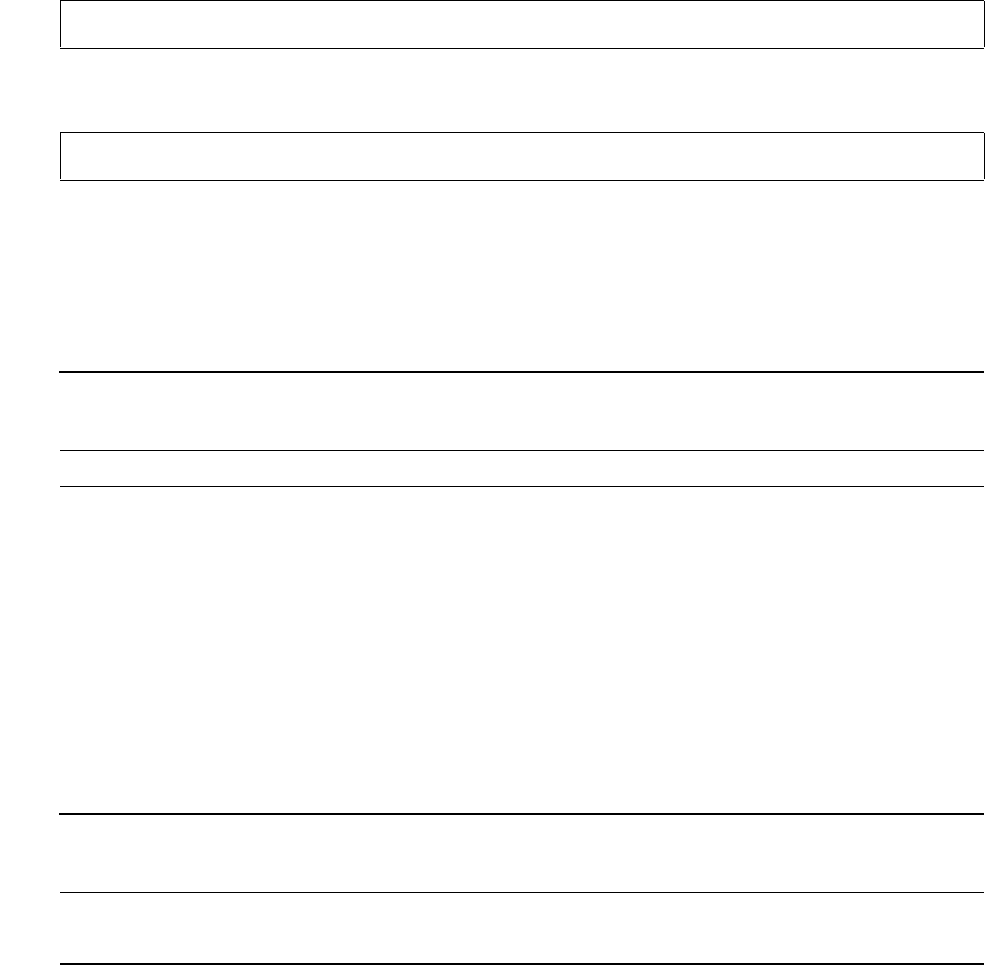
Utility Commands
NSP Command Reference Manual—C8Z37-9000A
11 - 69
Get System Date and Time (Command 1111)
Get System Date and Time (Command 1111)
Command 1111 returns the Network Security Processor’s system date and time in
Universal Coordinated Time.
Command
Response
Calling Parameters
1111
Field 0, the command identifier.
Responding Parameters
2111
Field 0, the response identifier.
YYMMDDHHMMSS
Field 1, two digit year, two digit month, two digit day, two digit hour, two digit
minute, two digit second.
<1111#>
<2111#YYMMDDHHMMSS#>[CRLF]
Table 11-40. Command 1111: Get System Date and Time
Field # Contents Length (bytes) Legal Characters
0 Command identifier 4 1111
Table 11-41. Response 2111: Get System Date and Time
Field # Contents Length (bytes) Legal Characters
0 Response identifier 4 2111
1 YYMMDDHHMMSS 12 0 - 9
Utility Commands
NSP Command Reference Manual—C8Z37-9000A
11 - 70
Get System Date and Time (Command 1111)
Example
Using Command 1111 to obtain the system date and time.
The command looks like this:
<1111#>
The Network Security Processor returns a response similar to this:
<2111#060724115300#> (July 24, 2006 11:53:00)

Utility Commands
NSP Command Reference Manual—C8Z37-9000A
11 - 71
Get Average CPU Utilization (Command 1113)
Get Average CPU Utilization (Command 1113)
Command 1113 allows you to obtain a percentage value which is the average CPU
utilization for the Network Security Processor. The time period for the measurement is
specified in the command. At the end of the time period the Network Security
Processor returns a response which contains a percentage value indicating the
average CPU utilization.
Command
Response
Calling Parameters
1113
Field 0, the command identifier.
Test Period
Field 1, the number of seconds that the test will run. The minimum value is 1 the
maximum value is 10.
Responding Parameters
2113
Field 0, the response identifier.
Percent Utilized
Field 1, the average CPU utilization during the test period.
Note. This command is only allowed on the Management Port.
<1113#Test Period#>
<2113#Percent Utilized#>[CRLF]
Table 11-42. Command 1113: Get Average CPU Utilization
Field # Contents Length (bytes) Legal Characters
0 Command identifier 4 1113
1 Test Period 1-2 1-10
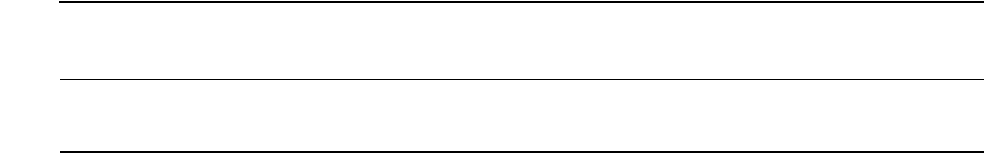
Utility Commands
NSP Command Reference Manual—C8Z37-9000A
11 - 72
Get Average CPU Utilization (Command 1113)
Usage Notes
The Network Security Processor does not return a response until the test completes.
Example
Using Command 1113 to obtain the average CPU utilization for a 10 second time
period.
The command looks like this:
<1113#10#>
The Network Security Processor returns a response similar to this:
<2113#37#>
Table 11-43. Response 2113 Get Average CPU Utilization
Field # Contents Length (bytes) Legal Characters
0 Response identifier 4 2113
1 Percent Utilized 1-3 0 - 100
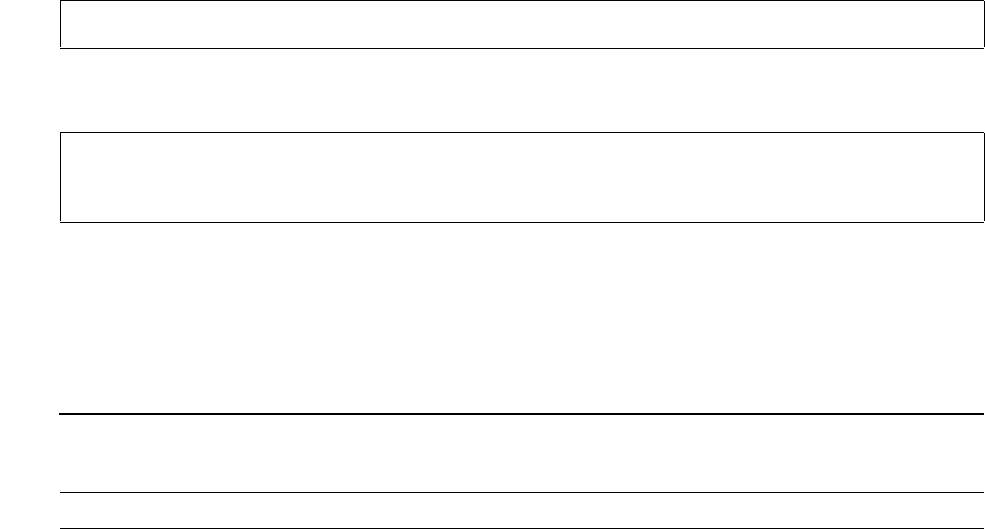
Utility Commands
NSP Command Reference Manual—C8Z37-9000A
11 - 73
Get System Information (Command 1120)
Get System Information (Command 1120)
Command 1120 allows you to obtain the NSP serial number, product ID, system
software information, and a personality version.
Command
Response
Calling Parameters
1120
Field 0, the command identifier.
Responding Parameters
2120
Field 0, the response identifier.
SerialNumber
Field 1, the serial number of the Atalla Cryptographic Subsystem.
ProductID
Field 2, the model number of the Ax160 NSP.
LoaderVersion
Field 3, the version number of the program used to load system images into the
Atalla Cryptographic Subsystem.
<1120#>
<2120#SerialNumber#ProductID#LoaderVersion#
PersonalityVersion#>
Table 11-44. Command 1120: Get System Information
Field # Contents Length (bytes) Legal Characters
0 Command identifier 4 1120
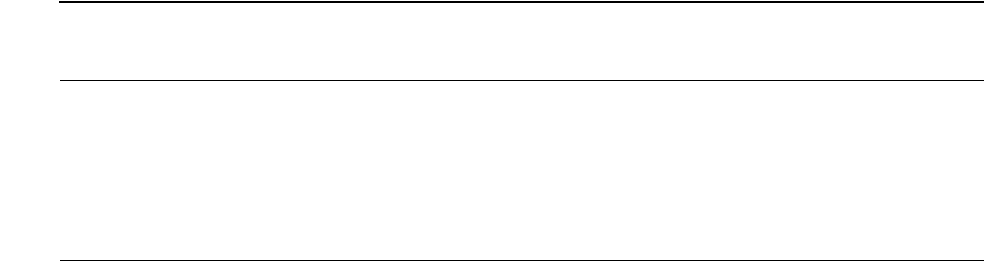
Utility Commands
NSP Command Reference Manual—C8Z37-9000A
11 - 74
Get System Information (Command 1120)
PersonalityVersion
Field 4, the Ax150 personality major version number that was used as a base to
create this version. For example a value of 3.70 in this field indicates that the
Ax150 version 3.70 was used as a base to create this Ax160 version.
Additional capability has been added to the Ax160 version when the value in this
field ends with the letter “X”. For example a value of 3.7x in this field indicates that
features and functions added after Ax150 version 3.70 but before Ax150 version
3.80 are present in this Ax160 version.
Customers that have both Ax150 and Ax160 NSPs can use this command to verify
that both NSP models are running functionally equivalent software.
Example
Use Command 1120 to obtain the system information of the Network Security
Processor.
The command looks like this:
<1120#>
The Network Security Processor returns a response similar to this:
<2120#SerialNumber=JL014M#ProductID=A10160#LoaderVersion=0.65
10 SEP 2010 10:54:29#PersonalityVersion=VAR 3.9X#>
Table 11-45. Response 2120: Get System Information
Field # Contents Length (bytes) Legal Characters
0 Response identifier 4 2120
1 SerialNumber variable 0 - 9, A - Z
2 ProductID variable 0 - 9, A - Z
3 LoaderVersion variable 0 - 9, A - Z
4 PersonalityVersion variable 0 - 9, A - Z
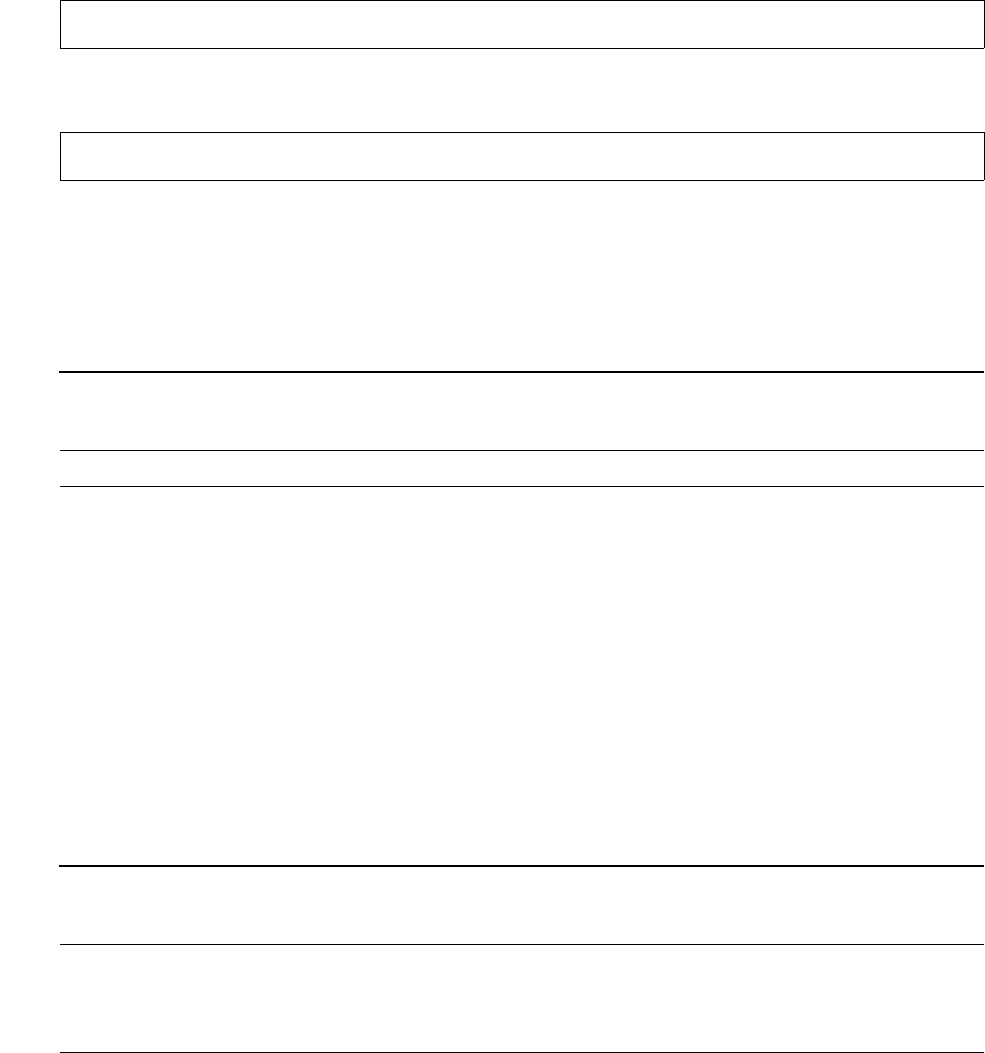
Utility Commands
NSP Command Reference Manual—C8Z37-9000A
11 - 75
Get Log Signing Key Certificate (Command 1204)
Get Log Signing Key Certificate (Command 1204)
Command 1204 – Use this command to return the certificate of the RSA signing key
used, when the Network Security Processor is operating in PCI-HSM mode, to sign the
system and virtual NSP log files.
Command
Response
Calling Parameters
1204
Field 0, the command identifier.
Responding Parameters
2204
Field 0, the response identifier.
Certificate
Field 1, the certificate of the log signing key. The format is:
Digital Signature
Field 2, the digital signature of the certificated signed by Atalla.
<1204#>
<2204#Certificate#Digital Signature#>
Table 11-46. Command 1204: Get Log Signing Key Certificate
Field # Contents Length (bytes) Legal Characters
0 Command identifier 4 1204
Table 11-47. Response 2204: Get Log Signing Certificate
Field # Contents Length (bytes) Legal Characters
0 Command identifier 4 2204
1 Certificate 3112 0 - 9, A - F
2 Days Remaining 512 0 - 9, A - F
Utility Commands
NSP Command Reference Manual—C8Z37-9000A
11 - 76
Get Log Signing Key Certificate (Command 1204)
Example
Using Command 1204 to get certificate.
The command looks like this:
<1204#>
The NSP returns a response similar to this:
<2204#4A4C30313448000000030100010100EFFF6306B4D9D4374B0464867
B4E3E5A3879B0232E3F51BD543B5DC9F04A3FEE2293E587A2DBA5EE7E68A9
F765748489844340EE3E723D8F0025AAFBBAB8ECB18FB9B6C789DABAFB2C5
B15482FE7572B1076C6044AAF69DCCB779796DD8ECC751D3FE573E848EEE3
C3B00ABEF9432E73742EB5AE02F06C8C0EA98CE272F687AC181BF8AFF0AE2
4F076B36A65996E08C9D828BFF6A76F201A72EE89423AE3F529BC8987A98A
441C34971926256FFD6BB305B1BF89F81486740730293EBB533E10C333029
B32B49CD196BD19E916F5DBEE62C7B96BA150F9754BDE5F886E2CFE7AECBF
BC25565EE89F28FEB9072B6DEA21F4F6217FE9C60E685AC1F5F490D8505F0
0000000000000000000000000000000000000000000000000000000000000
0000000000000000000000000000000000000000000000000000000000000
0000000000000000000000000000000000000000000000000000000000000
0000000000000000000000000000000000000000000000000000000000000
0000000000000000000000000000000000000000000000000000000000000
0000000000000000000000000000000000000000000000000000000000000
0000000000000000000000000000000000000000000000000000000000000
0000000000000000000000000000000000000000000000000000000000000
0000000000000000000000000000000000000000000000000000000000000
0000000000000000000000000000000000000000000000000000000000000
0000000000000000000000000000000000000000000000000000000000000
0000000000000000000000000000000000000000000000000000000000000
0000000000000000000000000000000000000000000000000000000000000
0000000000000000000000000000000000000000000000000000000000000
0000000000000000000000000000000000000000000000000000000000000
0000000000000000000000000000000000000000000000000000000000000
0000000000000000000000000000000000000000000000000000000000000
0000000000000000000000000000000000000000000000000000000000000
0000000000000000000000000000000000000000000000000000000000000
0000000000000000000000000000000000000000000000000000000000000
0000000000000000000000000000000000000000000000000000000000000
0000000000000000000000000000000000000000000000000000000000000
0000000000000000000000000000000000000000000000000000000000000
0000000000000000000000000000000000000000000000000000000000000
0000000000000000000000000000000000000000000000000000000000000
0000000001070000000000000000000000000000000000000000000000000
0000000000000000000000000000000000000000000000000000000000000
0000000000000000000000000000000000000000000000000000000000000
0000000000000000000000000000000000000000000000000000000000000
0000000000000000000000000000000000000000000000000000000000000
0000000000000000000000000000000000000000000000000000000000000
0000000000000000000000000000000000000000000000000000000000000
0000000000000000000000000000000000000000000000000000000000000
000000000000000000000000000000000000000000001DD02803B83C06331
1738AC6EEB5E2D6D75A9F0751454F4624EA6D9E836A5BBAE33F2AAB59D0EE
2EF50C86992BFFA9884FA3A83CE3A467303912827454BED837ED61C4E07B9
D5A07A799416C4C55822F1BE766F60D56F68B8A1FD2E9EBAD0961D159A15D
Utility Commands
NSP Command Reference Manual—C8Z37-9000A
11 - 77
Get Log Signing Key Certificate (Command 1204)
C77250C1FC6299539FAD8E1FD7DB5813A2836BDF7103B5BD53E724CCDEBDD
580C3955713E61B952AB2E82251CDA0F86ED26EBDBEAA66DAB46F8B03B824
DDEFAA8FC8E0F58D123FA6B141FDADC33EA74FCED066904491C559559DBCB
CE0BE8CD5F06B38660F731964EB5238C3B3F10314242260BF6A50FD478975
2DA1FBA56ABEDB2A93A9B4D9DA7D462476136F5AC1BF0FAB7515404835B49
9ABB517#3CAF686981727329D21993E3E81346F4C835D7461905A9D1EB1B2
F95B639D8A73A280463E4C8F3C96761E0723A76F5925471A7905EF31EDC42
CC552DDA90867B1E7D2F3F48BAB3AE3B16674EF3672468B246641A0DDAB42
7A34A4D7E7B070B5AB3AF5AF03E6574F2AA5BCF249A05D54AD3FA2840D75D
846AB1061BD6F74347AD95C619CA15EA0278D3E25759A9025F9D17F4592F8
0F4A0AE26A25E326889229977A839880FC59FFEA32C8AD7C3B1E99E940E47
55B256E3354EAC4CAB822E8DFCCACC77C644D8D6A1210802A3507BBAA3520
02753C705690A6B1BDA8830843ED7B268E930729C9E9CA62C42B5F3FB2765
2B6226209DC07F7E6A34A0696FC06E04#>
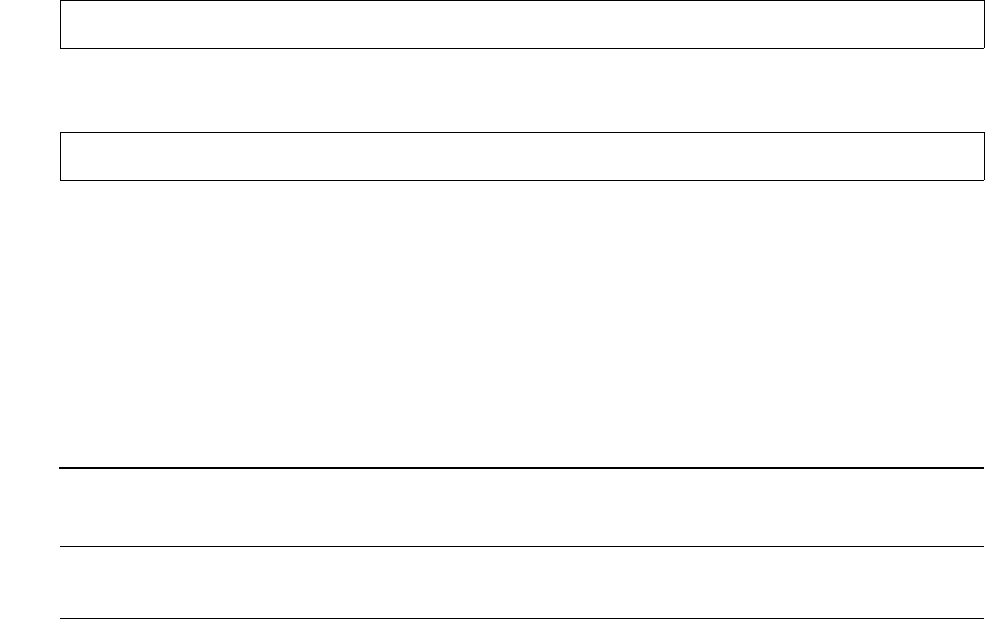
Utility Commands
NSP Command Reference Manual—C8Z37-9000A
11 - 78
Get Battery Life Remaining (Command 1216)
Get Battery Life Remaining (Command 1216)
Command 1216 – Use this command to return the expected number of days remaining
for the internal batteries. Before this value reaches zero the batteries should be
replaced by a HP technician.
Command
Response
Calling Parameters
1216
Field 0, the command identifier.
1
Field 1, the sub-command: Get Battery Life Remaining.
Responding Parameters
2216
Field 0, the response identifier.
1
Field 1, the sub-command specified by the command request.
Days Remaining
Field 2, the number of days remaining of battery life, in the range of 0 - 700. The
value is the approximate number of days until the battery voltage level drops below
an acceptable level.
<1216#1#>
<2216#1#Days Remaining#>
Table 11-48. Command 1216: Get Battery Life Remaining
Field # Contents Length (bytes) Legal Characters
0 Command identifier 4 1216
11 1 1
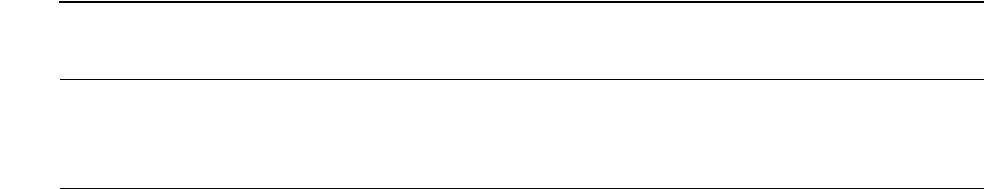
Utility Commands
NSP Command Reference Manual—C8Z37-9000A
11 - 79
Get Battery Life Remaining (Command 1216)
Example
Use Command 1216 to get battery life remaining.
The command looks like this:
<1216#1#>
The NSP returns a response similar to this (which indicates that there are 200 days of
battery life remaining):
<2216#1#200#>
Table 11-49. Response 2216: Get Battery Life Remaining
Field # Contents Length (bytes) Legal Characters
0 Command identifier 4 2216
11 1 1
2 Days Remaining 4 0-9
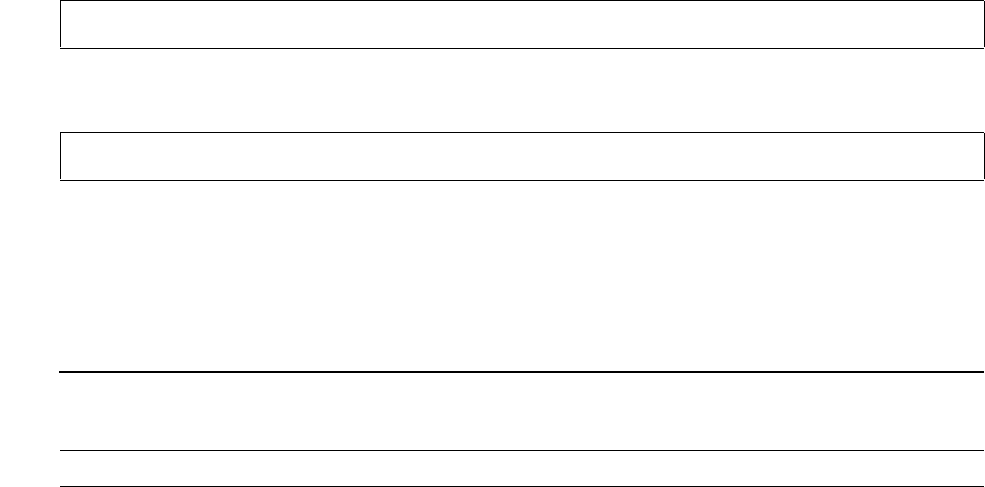
Utility Commands
NSP Command Reference Manual—C8Z37-9000A
11 - 80
Return IP Address of NSP (Command 1221)
Return IP Address of NSP (Command 1221)
Command 1221 – Use this command to return the IP Address of the Network Security
Processor.
Command
Response
Calling Parameters
1221
Field 0, the command identifier.
Responding Parameters
2221
Field 0, the response identifier.
NIC1 IP Address
Field 1, the NIC1 IP Address of Network Security Processor.
[NIC2 IP Address#]
Field 1, the NIC2 IP Address of Network Security Processor. This field will be
present when:
Option 87 has been enabled in the Network Security Processor’s security
policy.
The Network Security Processor was powered on with a config.prm file that
contained a valid IP address in the TCPIP parameter IPADDR_2.
<1221#>
<2221#NIC1 IP Address#[NIC2 IP Address#]>
Table 11-50. Command 1221: Return IP Address of NSP
Field # Contents Length (bytes) Legal Characters
0 Command identifier 4 1221
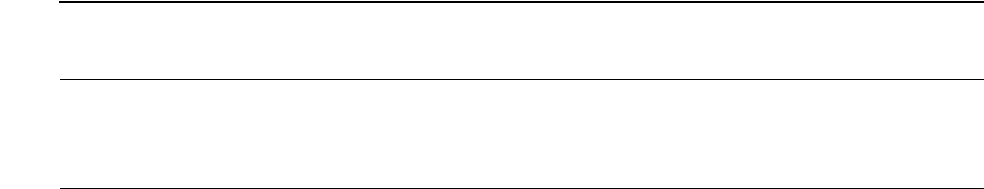
Utility Commands
NSP Command Reference Manual—C8Z37-9000A
11 - 81
Return IP Address of NSP (Command 1221)
Examples
The command looks like this:
<1221#>
When only one NIC is configured, the Network Security Processor returns a response
similar to this:
<2221#127.0.0.1#>
When both NICs are configured, the Network Security Processor returns a response
similar to this:
<2221#127.0.0.1#127.0.1.2#>
Table 11-51. Response 2221: Return IP Address of NSP
Field # Contents Length (bytes) Legal Characters
0 Command identifier 4 2221
1 NIC1 IP Address varies 0 - 9
2 [NIC2 IP Address] varies 0 - 9
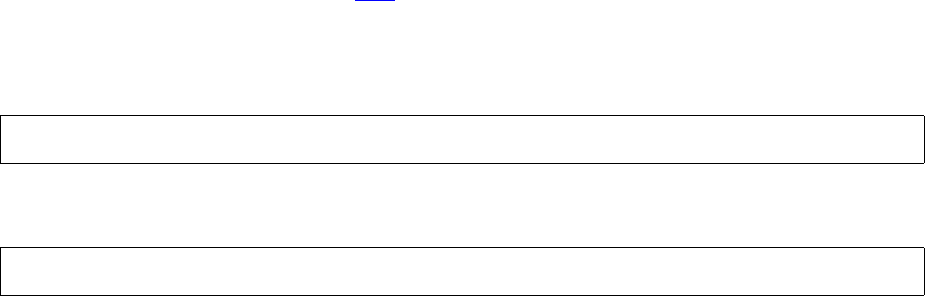
Utility Commands
NSP Command Reference Manual—C8Z37-9000A
11 - 82
TCP/IP Socket Information (Command 1223)
TCP/IP Socket Information (Command 1223)
Command 1223 – Use this command to return the number of sockets on the Network
Security Processor that are available for new connections, the total number of new
sockets the Network Security Processor can open, and the number of sockets
available for reconnect from the host that sent this command.
In version 1.14 and above option 023 applies to this command. All of the other options
that can be defined by command 101 do not apply to this command.
Command
Response
Calling Parameters
1223
Field 0, the command identifier.
[Port#]
Field 1, this field is optional if field 2 is not included in the command. This field is
required if field 2 is included in the command. If present, socket information will be
returned in the response for the port number specified in this field (PORT_ASCII,
PORT_STATUS or PORT_MANAGEMENT). If the command is received by the
NSP on either the serial or USB port, and field 2 is not specified, socket
information will be returned in the response for the NIC1 port number specified in
this field.
If this field is not present, and the command was received by either NIC1 or NIC2,
socket information on the port number that received the command is returned in
the response. If the command is received by the NSP on either the serial or USB
port, and this field is not present, socket information for the NIC1 PORT_ASCII will
be returned in the response.
[NIC#]
Field 2, this field is optional. If present, socket information will be returned in the
response for the NIC specified in this field (1 or 2).
If this field is not present, socket information for the NIC that received the
command is returned in the response. If the command is received by the NSP on
either the serial or USB port, socket information will be returned in the response for
the NIC1 port number specified in field 1 of the command.
<1223#[Port#][NIC#]>
<2223#Remaining Sockets#Total Sockets#Reconnect Sockets#>
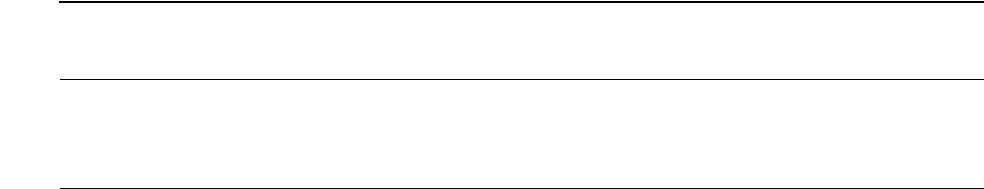
Utility Commands
NSP Command Reference Manual—C8Z37-9000A
11 - 83
TCP/IP Socket Information (Command 1223)
Responding Parameters
2223
Field 0, the response identifier.
Remaining Sockets
Field 1, the number of sockets available for a new connection. This value is the
difference between the total number of sockets minus the number of sockets
opened on the Network Security Processor. For example, if the total number of
sockets is 16, and the application running on host A has 6 open sockets on the
Network Security Processor, and the application running on host B has 3 open
sockets on the Network Security Processor, this field would contain the value 7.
Total Sockets
Field 2, the number of TPC/IP sockets available for use in the Network Security
Processor. This value is the number of sockets specified in the
MAX_CLIENTS_ASCII parameter in the CONFIG.PRM file. If this parameter is not
specified in the file the maximum number of sockets is 16.
Reconnect Sockets
Field 3, the number of reconnect sockets is equal to the number of Network
Security Processor sockets that are connected to the host that sent the <1223#>
command. If reconnect sockets are not enabled, this field will contain the letter “X”.
If a specific host establishes 10 new socket connections with the Network Security
Processor, then it has 10 reconnect sockets available. Reconnect sockets are used
by then Network Security Processor only when all available sockets are in use.
Here is an example of when reconnect sockets are used. Assume that the Network
Security Processor is configured for 16 sockets, and host A has 11 sockets open
on the Network Security Processor, and host B has 3 sockets open on the Network
Security Processor; 14 of the 16 possible sockets in use on the Network Security
Processor.
Host B loses power which leaves 3 sockets on the Network Security Processor in a
hung state. Host B is immediately restarted and attempts to reconnect to the
Network Security Processor, the first 2 socket open requests from Host B will be
granted as new socket connects by the Network Security Processor, whereas the
Table 11-52. Command 1223: TCP/IP Socket Information
Field # Contents Length (bytes) Legal Characters
0 Command identifier 4 1223
1 [port#] 1-5 0-9
2 [NIC#] 1 1 or 2
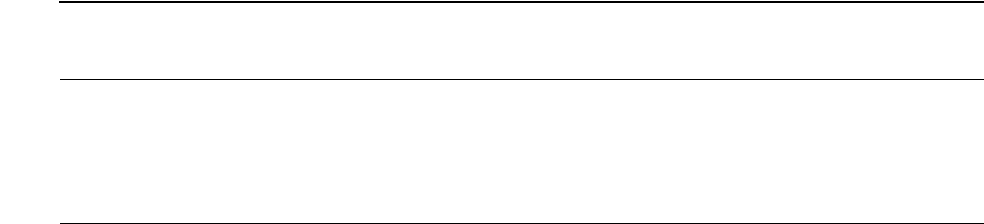
Utility Commands
NSP Command Reference Manual—C8Z37-9000A
11 - 84
TCP/IP Socket Information (Command 1223)
third socket open request from Host B will be granted as a reconnect socket by the
Network Security Processor.
Any attempts by a host other than A or B to connect with the Network Security
Processor will fail as all available sockets are in use (Host A is using 11, and Host
B is using 5, three of which are hung). At this point, Host A has 11 reconnect
sockets available, and Host B has 2 reconnect sockets available.
Assume that another application on Host A now tries to establish 12 socket
connections to the Network Security Processor, only the first 11 will be granted as
reconnect sockets, the 12th open request will fail as there are no available sockets
on the Network Security Processor and Host A has used all of its reconnect
sockets.
Assume another application on Host B now tries to establish 4 socket connections
to the Network Security Processor, only the first 2 will be granted as reconnect
sockets, the last 2 open requests will fail as there are no available sockets and
Host B has used all of its reconnect sockets.
After the KEEP_ALIVE_TIME expires (default is 20 minutes) the Network Security
Processor detects that the 3 sockets originally established with Host B are hung,
they are deleted from the Network Security Processor, and the number of available
sockets is set to 3.
Example
Use Command 1223 to return the number of available sockets on the Network Security
Processor.
The command looks like this:
<1223#>
The Network Security Processor returns the following response:
<2223#10#16#6#>
which indicates that there are 10 sockets available (six sockets in use on the Network
Security Processor) out of a total of 16, and for this host there are six sockets available
for reconnect.
Table 11-53. Response 2223: TCP/IP Socket Information
Field # Contents Length (bytes) Legal Characters
0 Command identifier 4 2223
1 Remaining Sockets 1-2 0-9
2 Total Sockets 1-2 0-9
3 Reconnect Sockets 1-2 0-9
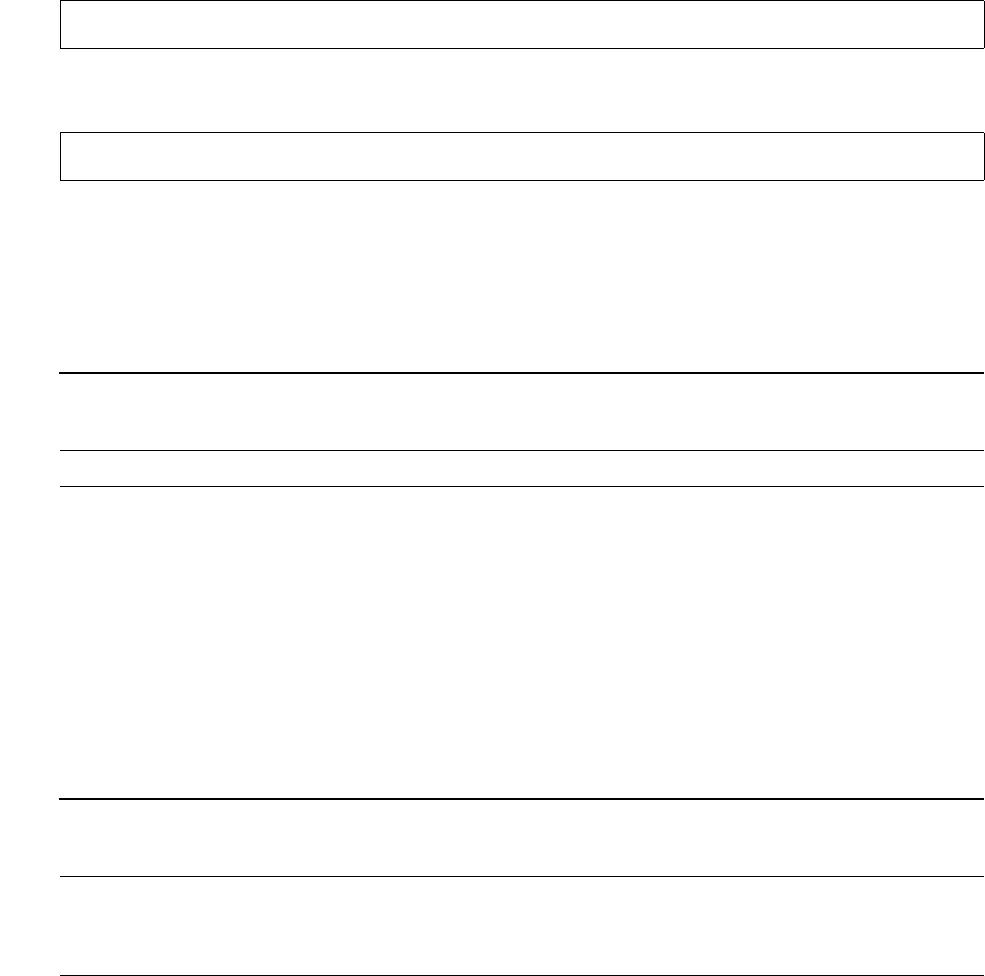
Utility Commands
NSP Command Reference Manual—C8Z37-9000A
11 - 85
Get Application Key Check Digits (Command 1226)
Get Application Key Check Digits (Command 1226)
Command 1226 – Use this command to obtain the check digits of the application keys
you have loaded into the Network Security Processor non-volatile key table. The
application keys include the MFK and PMFK. Check digits are returned for keys loaded
into the Network Security Processor non-volatile key table.
Command
Response
Calling Parameters
1226
Field 0, the command identifier.
Responding Parameters
2226
Field 0, the response identifier.
Key Names and Check Digits
Field 1, the names of the application keys and their check digits. If you have not
loaded an application key its name and check digits will not be displayed.
Example
Using Command 1226 to obtain check digits.
<1226#>
<2226#[MFK1=xxxx]#[PMFK1=xxxx]#####>
Table 11-54. Command 1226: Get Application Key Check Digits
Field # Contents Length (bytes) Legal Characters
0 Command identifier 4 1226
Table 11-55. Response 2226: Get Application Key Check Digits
Field # Contents Length (bytes) Legal Characters
0 Command identifier 4 2226
1 Key names and check digits. Variable 0-9, A-F, “=”,
“MFK1”,“PMFK1”

Utility Commands
NSP Command Reference Manual—C8Z37-9000A
11 - 87
Reset to Factory State (Command 1227)
Reset to Factory State (Command 1227)
Command 1227 – Use this command to start a process to reset the Network Security
Processor to the factory state. The response to this command is a random value that
must be sent in command 1228 to confirm your request to reset the Network Security
Processor to the factory state.
This command pair erases the user-defined security policy, all user-defined keys, and
optionally erases the security audit log. The default security policy is restored.
You should use this command only when you need to add the Network Security
Processor to a security association or remove it from service.
Command
Response
Calling Parameters
1227
Field 0, the command identifier.
RESET_TO_FACTORY_STATE
Field 1, statement sent to the Network Security Processor.
[MODE#]
Field 2, an optional field. When this field is present and contains the word
“CLEAR”, the Network Security Proce he eie
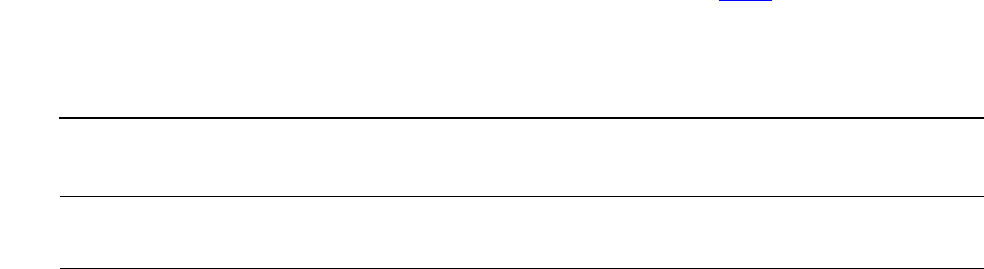
Utility Commands
NSP Command Reference Manual—C8Z37-9000A
11 - 88
Reset to Factory State (Command 1227)
Responding Parameters
2227
Field 0, the response identifier.
nnnnnn
Field 1, representing the six random digits returned by the Network Security
Processor. These digits are used in field one of command 1228 to confirm and
complete the reset process. If you provide the incorrect value in the 1228
command you will need to repeat the 1227 command again to generate a new
random value.
Examples
The following example illustrates using Command 1227 to reset the Network Security
Processor to factory state.
The command looks like this:
<1227#RESET_TO_FACTORY_STATE#>
The Network Security Processor issues a response similar to this:
<2227#nnnnnn#>
The following example illustrates using Command 1227 to reset the Network Security
Processor to factory state and clear the security audit log.
The command looks like this:
<1227#RESET_TO_FACTORY_STATE#CLEAR#>
The Network Security Processor issues a response similar to this:
<2227#nnnnnn#>
Table 11-57. Response 2227: Reset to Factory State
Field # Contents Length (bytes) Legal Characters
0 Command identifier 4 2227
1 Random digits 6 0-9, A-F
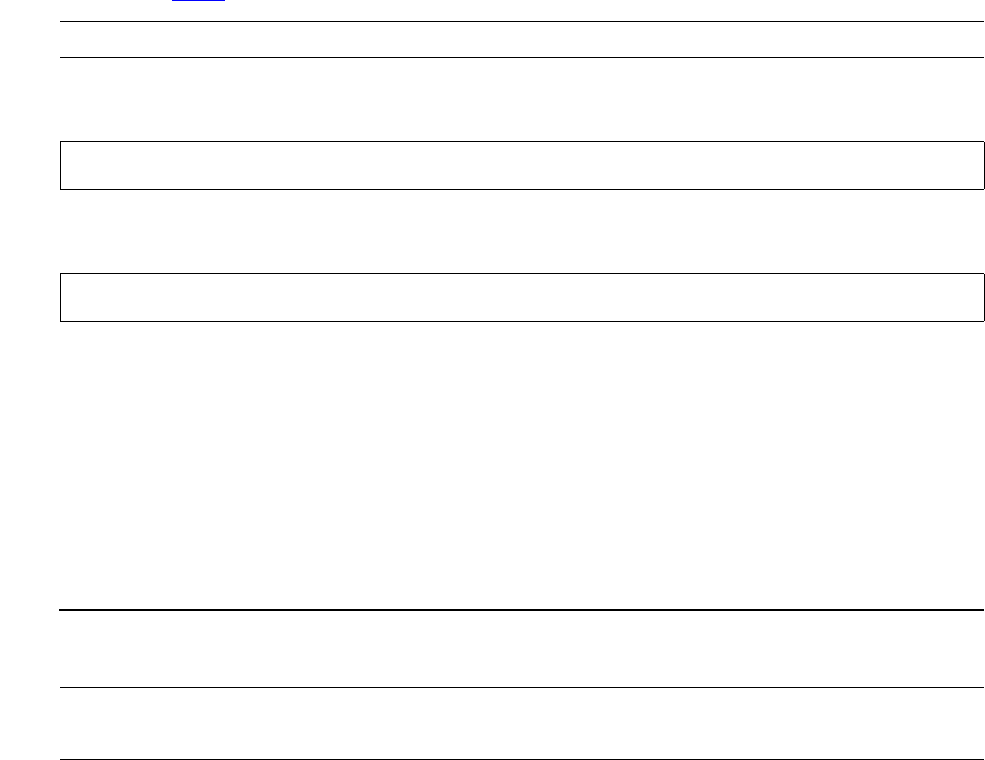
Utility Commands
NSP Command Reference Manual—C8Z37-9000A
11 - 89
Confirm Reset to Factory State (Command 1228)
Confirm Reset to Factory State (Command 1228)
Command 1228 – Use this command to complete the reset of the Network Security
Processor to factory state.This command erases the user-defined security policy, all
user-defined keys, and optionally erases the security audit log. At the completion of the
process the Network Security Processor’s default security policy is restored.
Prior to sending this command to the Network Security Processor you must first use
command 1227 to generate the input for field 1.
Command
Response
Calling Parameters
1228
Field 0, the command identifier.
nnnnnn
Field 1, the six random digits from field 1 of the response 2227.
Responding Parameters
2228
Field 0, the response identifier.
status
Field 1, the result of processing the command.
ok, indicates confirmation that the Network Security Processor is in the Factory
state.
Note. This command is only allowed on either the USB or serial port.
<1228#nnnnnn#>
<2228#status#>
Table 11-58. Command 1228: Confirm Reset to Factory State
Field # Contents Length (bytes) Legal Characters
0 Command identifier 4 1228
1 nnnnnn 6 0-9, A-F
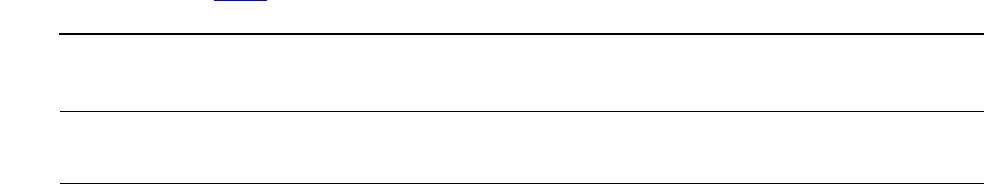
Utility Commands
NSP Command Reference Manual—C8Z37-9000A
11 - 90
Confirm Reset to Factory State (Command 1228)
Bad Confirmation, indicates that the wrong value was entered. You must repeat the
command 1227 again to obtain a new random value.
Example
The following example illustrate using Command 1228 to confirm the reset to factory
state.
The command looks like this:
<1228#nnnnnn#>
The Network Security Processor returns the following response:
<2228#ok#>
Table 11-59. Response 2228: Confirm Reset to Factory State
Field # Contents Length (bytes) Legal Characters
0 Response identifier 4 2228
1ok 2 ok
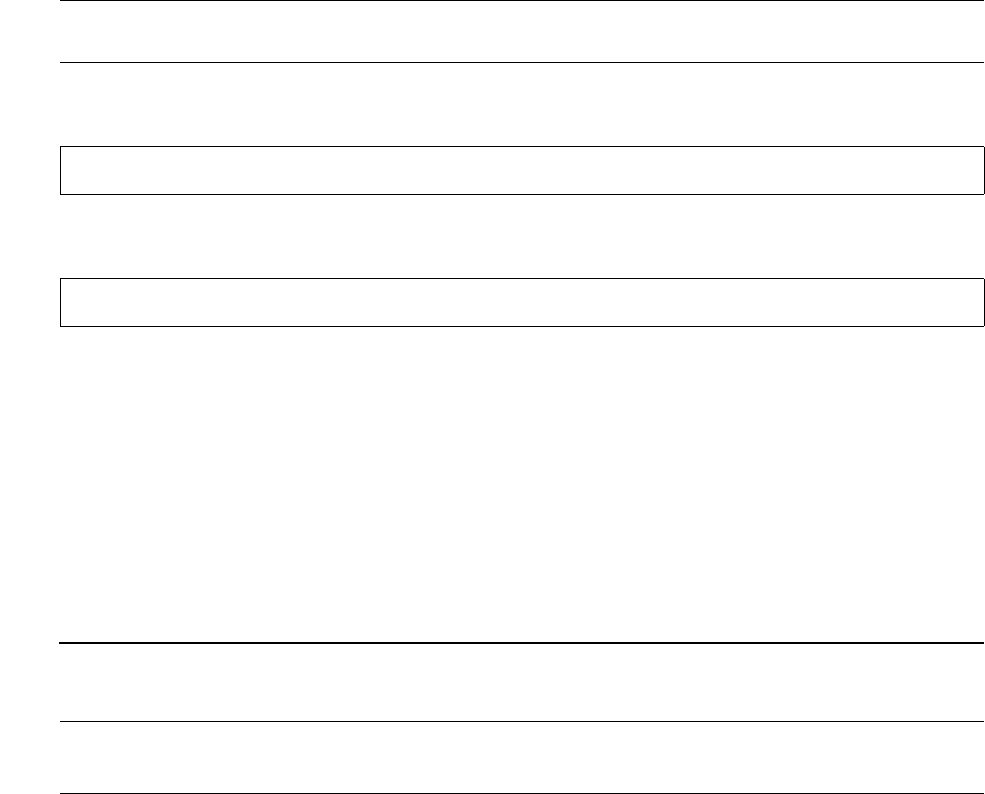
Utility Commands
NSP Command Reference Manual—C8Z37-9000A
11 - 91
Select Virtual NSP (Command 1350)
Select Virtual NSP (Command 1350)
Use this command to select which virtual NSP will process the commands sent from
the USB or serial port.
Command
Response
Calling Parameters
1350
Field 0, the command identifier.
VNSPx
Field 1, the virtual NSP number to be selected. Values can be VNSP0, VNSP1,
VNSP2, VNSP3, VNSP4, VNSP5, VNSP6, VNSP7, VNSP8, or VNSP9.
Responding Parameters
2350
Field 0, the response identifier.
status
Field 1, the status response can be either "ok" if successful, or "not defined" if a
virtual NSP is specified in the range of 1-9 and it is not defined in the "config.prm"
file. If multiple-VNSP support is not enabled, only "VNSP0" is allowed.
Note. This command is only allowed on the USB or serial port. It should only be sent to an
A10160 NSP that is configured for mutiple virtual NSPs.
<1350#VNSPx#>
<2350#status#>
Table 11-60. Command 1350: Select Virtual NSP
Field # Contents Length (bytes) Legal Characters
0 Response identifier 4 1350
1 VNSPx 5 VNSPx, x=0-9
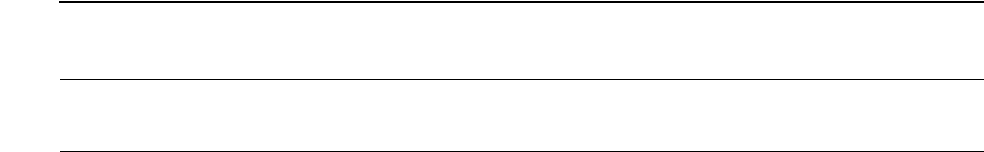
Utility Commands
NSP Command Reference Manual—C8Z37-9000A
11 - 92
Select Virtual NSP (Command 1350)
Example
The following example illustrates selecting virtual NSP3.
The command looks like this:
<1350#VNSP3#>
The Network Security Processor returns the following response:
<2350#ok#>
If the virtual NSP has not been defined in the config.prm file the Network Security
Processor returns the following response:
<2350#not defined#>
Table 11-61. Response 2350: Select Virtual NSP
Field # Contents Length (bytes) Legal Characters
0 Response identifier 4 2350
1 status 2, 11 ok , not defined
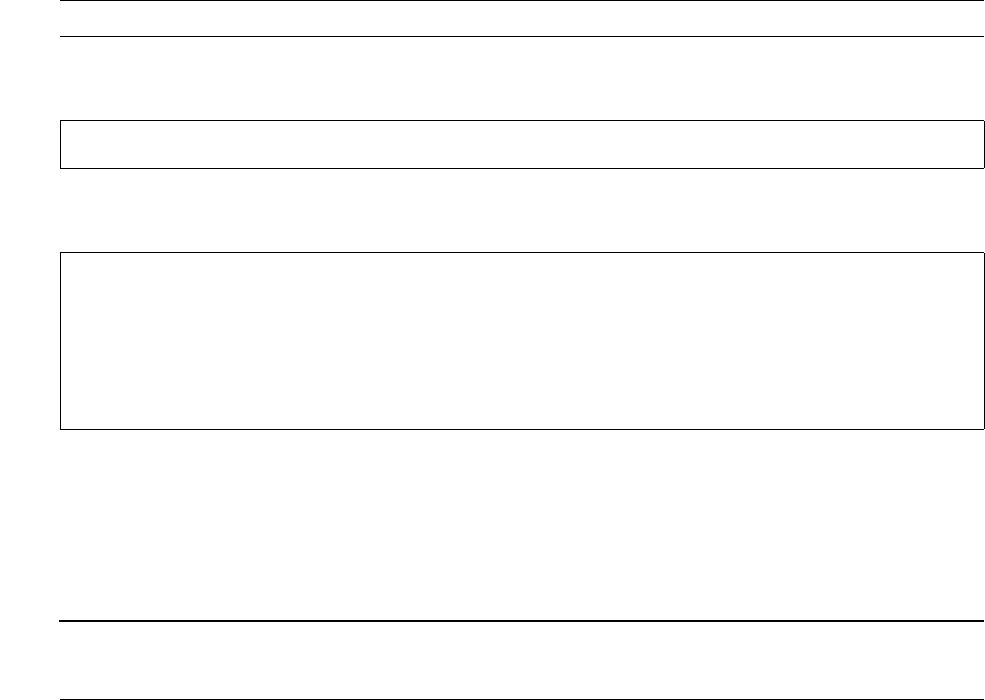
Utility Commands
NSP Command Reference Manual—C8Z37-9000A
11 - 93
Virtual NSP System Information (Command 1351)
Virtual NSP System Information (Command 1351)
Use this command to return the name if defined, and Master File Key check digits
(MFKCDx) for each defined virtual NSP. If the virtual NSP has not been defined, the
entire field for that virtual NSP will be empty. Virtual NSP 0 will always be present. If
multiple-VNSP support is not enabled, only information for VNSP0 will be returned.
Command
Response
Calling Parameters
1351
Field 0, the command identifier.
Responding Parameters
2351
Field 0, the response identifier.
VNSP0 Information
Field 1, the name and (MFK check digits) for VNSP0.
[VNSP1 Information]
Field 2, the name and (MFK check digits) for VNSP1.
Note. This command is only allowed on the USB or serial port.
<1351#>
<2351#VNSP0=NAME0(MFKCD0)#[VNSP1=NAME1(MFKCD1)]#
[VNSP2=NAME2(MFKCD2)]#[VNSP3=NAME3(MFKCD3)]#
[VNSP4=NAME4(MFKCD4)]#[VNSP5=NAME5(MFKCD5)]#
[VNSP6=NAME6(MFKCD6)]#[VNSP7=NAME7(MFKCD7)]#
[VNSP8=NAME8(MFKCD8)]#[VNSP9=NAME9(MFKCD9)]#>
Table 11-62. Command 1351: Virtual NSP System Information
Field # Contents Length (bytes) Legal Characters
0 Response identifier 4 1351
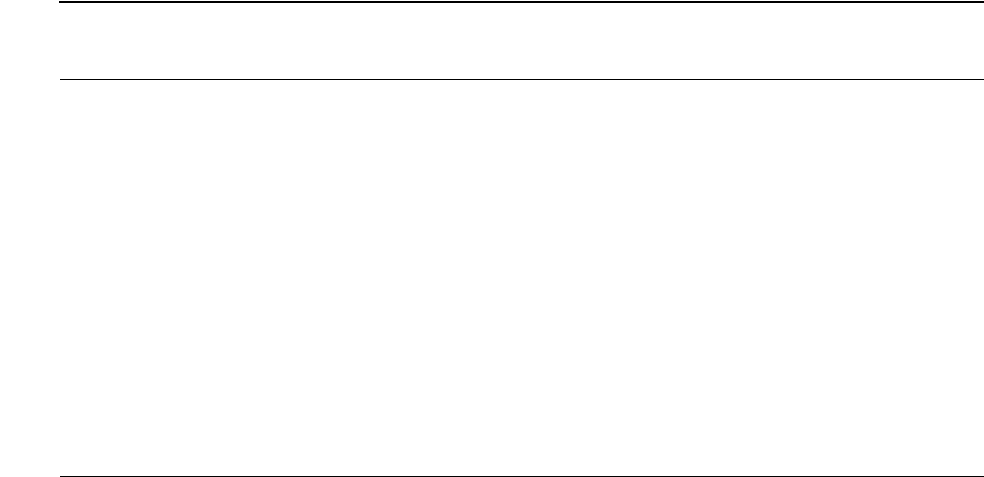
Utility Commands
NSP Command Reference Manual—C8Z37-9000A
11 - 94
Virtual NSP System Information (Command 1351)
[VNSP2 Information]
Field 3, the name and (MFK check digits) for VNSP2.
[VNSP3 Information]
Field 4, the name and (MFK check digits) for VNSP3.
[VNSP4 Information]
Field 5, the name and (MFK check digits) for VNSP4.
[VNSP5 Information]
Field 6, the name and (MFK check digits) for VNSP5.
[VNSP6 Information]
Field 7, the name and (MFK check digits) for VNSP6.
[VNSP7 Information]
Field 8, the name and (MFK check digits) for VNSP7.
[VNSP8 Information]
Field 9, the name and (MFK check digits) for VNSP8.
[VNSP9 Information]
Field 10, the name and (MFK check digits) for VNSP9.
Table 11-63. Response 2351: Virtual NSP System Information
Field # Contents Length (bytes) Legal Characters
0 Response identifier 4 2351
1 VNSP0 Information varies 0 - 9, A -Z, a -z, _
2 [VNSP1 Information] varies 0 - 9, A -Z, a -z, _
3 [VNSP2 Information] varies 0 - 9, A -Z, a -z, _
4 [VNSP3 Information] varies 0 - 9, A -Z, a -z, _
5 [VNSP4 Information] varies 0 - 9, A -Z, a -z, _
6 [VNSP5 Information] varies 0 - 9, A -Z, a -z, _
7 [VNSP6 Information] varies 0 - 9, A -Z, a -z, _
8 [VNSP7 Information] varies 0 - 9, A -Z, a -z, _
9 [VNSP8 Information] varies 0 - 9, A -Z, a -z, _
10 [VNSP9 Information] varies 0 - 9, A -Z, a -z, _
Utility Commands
NSP Command Reference Manual—C8Z37-9000A
11 - 95
Virtual NSP System Information (Command 1351)
Example
The following example illustrates the system information returned for the 5 defined
virtual NSPs.
VNSP0 name : PROD
VNSP0 MFK Check Digits: B196
VNSP1 name : UAT
VNSP1 MFK Check Digits: 057A
VNSP2 name : (no named defined)
VNSP2 MFK Check Digits: 1234
VNSP5 name: TEST5
VNSP5 MFK Check Digits: (MFK not loaded)
VNSP9 name : DEV
VNSP9 MFK Check Digits: 5678
The command looks like this:
<1351#>
The Network Security Processor returns the following response:
<2351#VNSP0=PROD(B196)#VNSP1=UAT(057A)#VNSP2=(1234)###VNSP5=T
EST5()####VNSP9=DEV(5678)#>
If the Network Security Processor is not configured to support multiple virtual NSPs the
response to this command will be similar to this:
<2351#VNSP0=(B196)##########>
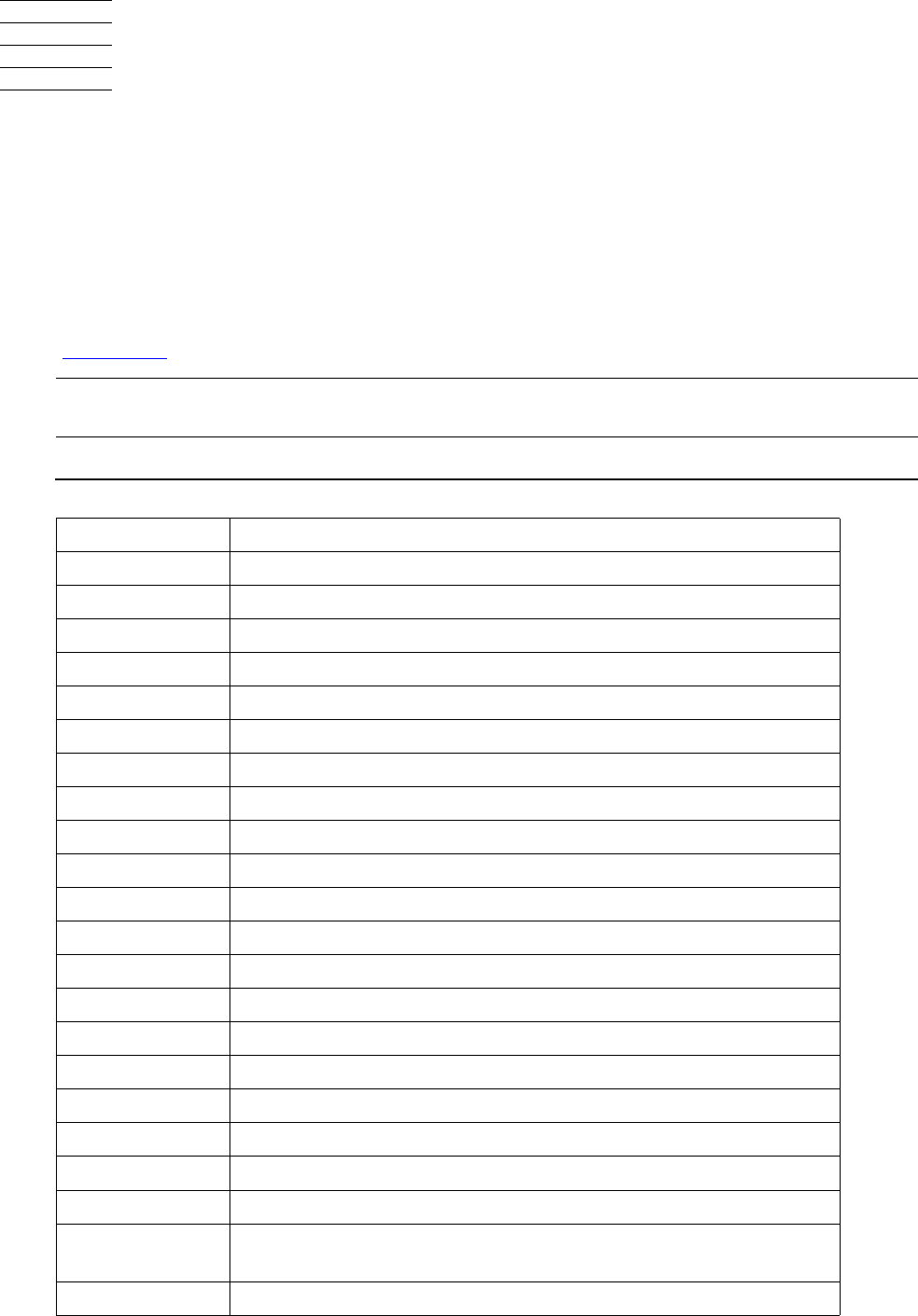
NSP Command Reference Manual—C8Z37-9000A
12-1
12 Error Messages
Application Error Messages
If the Network Security Processor encounters a command syntax error, an error
response message is returned. The format of the error response is:
<00#XXYYZZ#>
The response ID of 00 indicates an error is being returned.
Table 12-1 lists the error number and its description that is returned in field XX.
Note. When xx = 04, the next two digits (yy) indicate the total number of fields that were
expected in the command.
Table 12-1. Error Types (page 1 of 2)
Error # Description
00 Response to test message
01 Length out of range
02 Invalid character
03 Value out of range
04 Invalid number of parameters
05 Parity error
06 Key usage error
07 Non-existent key
08 Execution error or self-test failure
09 Expecting 1key-3DES key
10 Key length error
11 Printing error
12 Marker string not found
20 Serial number set, cannot modify it
21 NSP is not in a Security Association, or Serial number not set
22* Non-existent command or option
23* Invalid command or option
24 Incorrect challenge
25 Incorrect Acknowledgement
26* Duplicate command or option
27 No challenge to verify, a command 109 has been received
without a prior command 108
28 Configuration text exceeds maximum length
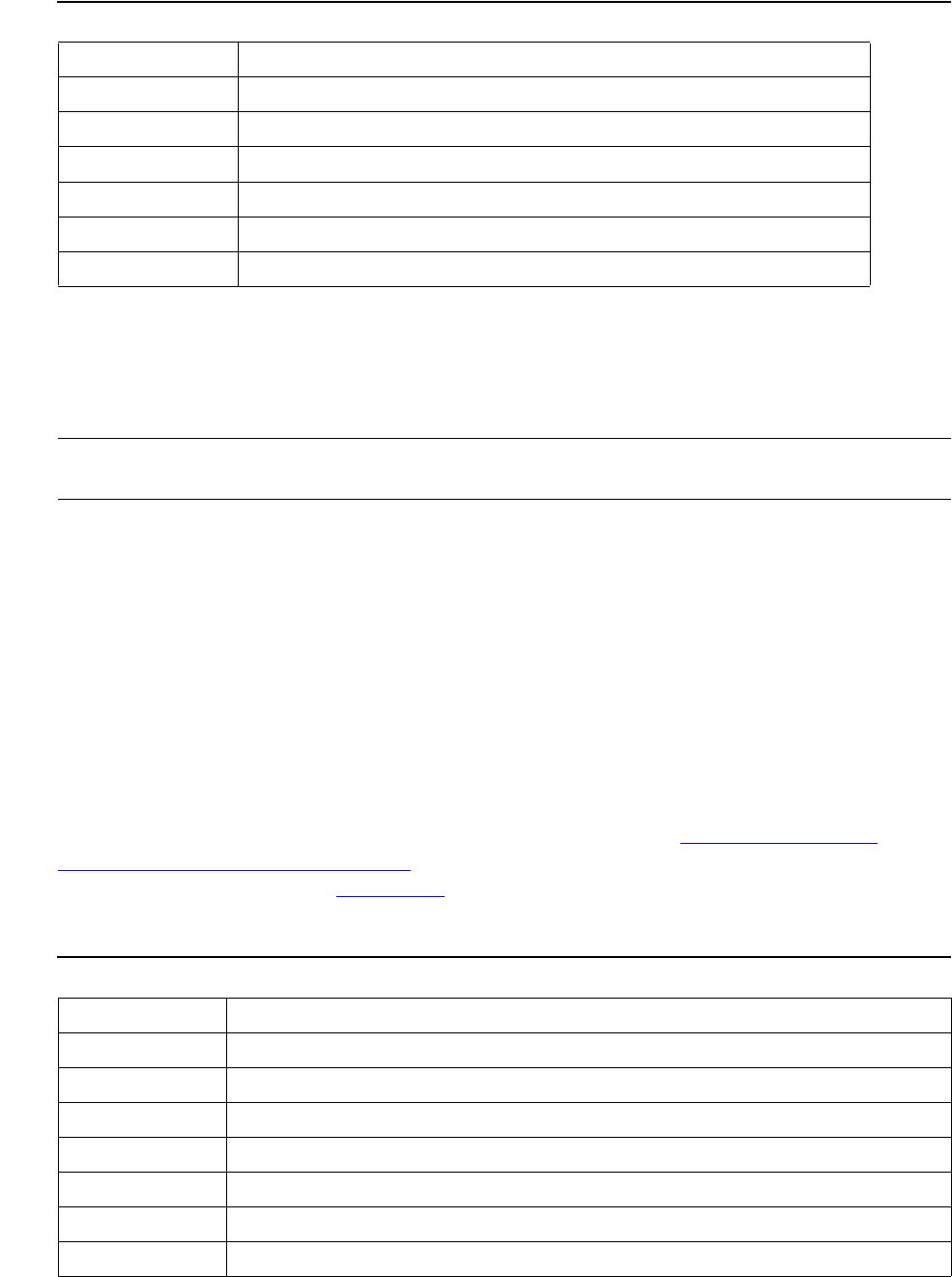
Error Messages
NSP Command Reference Manual—C8Z37-9000A
12-2
Detailed Errors
* If this error is generated when processing security policy commands, the error
response will include an additional field after the XXYYZZ field. This additional field will
contains the first item found in error.
YY – the first field found to be in error.
If this field returns the value 00, then any of the following may be true:
The command specified an invalid command number.
A necessary MFK or KEK is missing.
The response has been sent simply as an echo of a command.
ZZ – the software revision level of the cryptographic command processor.
Detailed Errors
The detailed error is appended as a separate field after the error field (XXYYZZ).
Detailed errors are only included if option 21 is enabled, see Configure Security
Processor Option (Command 101) on page 11-29 for more information on enabling
detailed application errors. Table 12-2 lists the detailed application error messages by
number, and provides the description of each message.
29 Cannot allocate memory
41 ASRM timed out waiting for the NSP response
73 Variant mismatch
92 Security association error
93 Factory keys already generated
94 No factory keys generated
Note. Due to the Network Security Processor's parsing logic the field reported in the error
response may not be the first, or only, field in the command that contains an error.
Table 12-2. Detailed Application Errors (page 1 of 5)
Error # Description
1 Invalid command string length
2 Invalid command length
3 Invalid parameter length
4 Passcode length not matched with user data
5 Non empty field - conflicts with other fields
95 Internal error
100 Invalid character error
Table 12-1. Error Types (page 2 of 2)
Error # Description
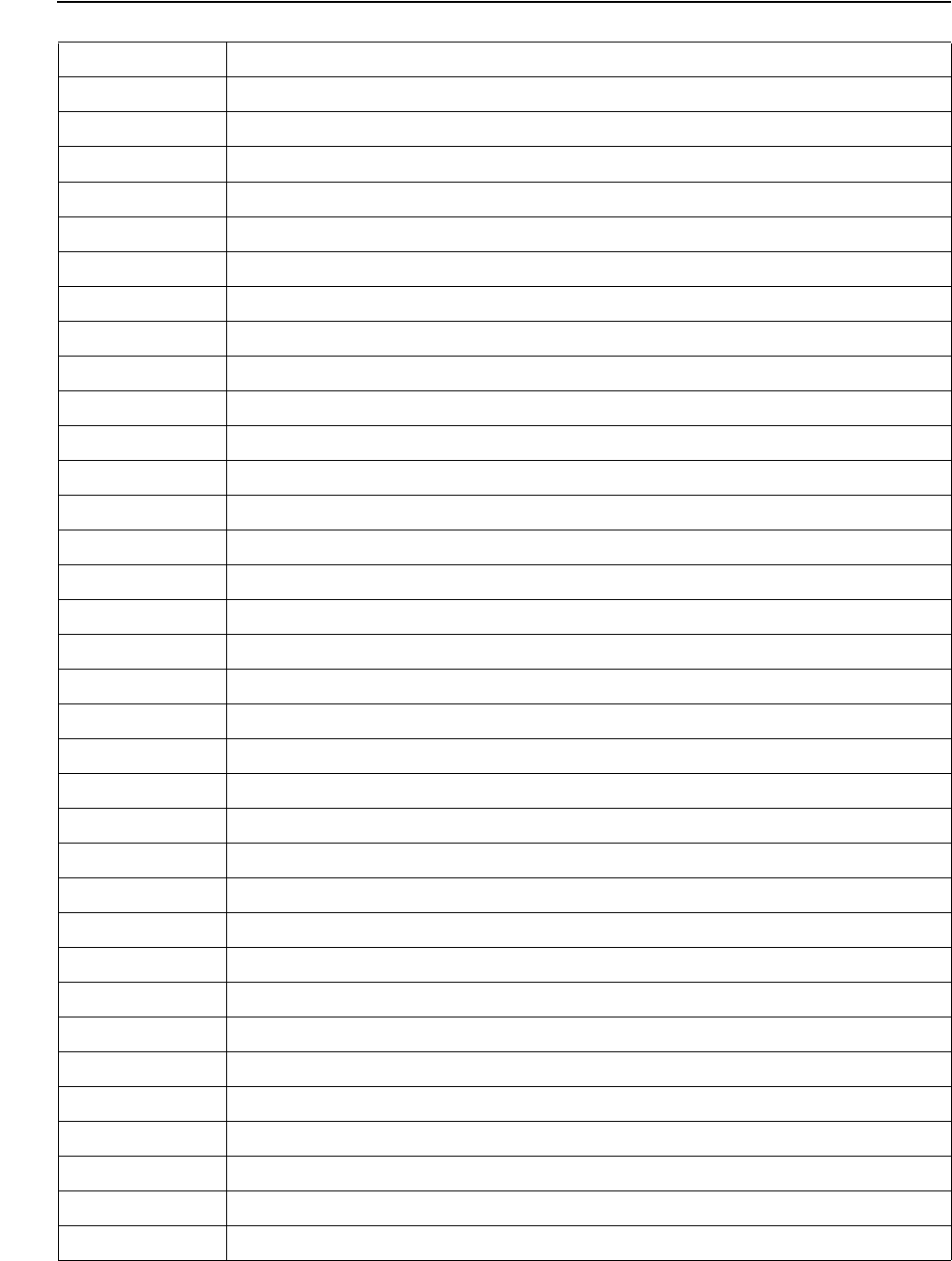
Error Messages
NSP Command Reference Manual—C8Z37-9000A
12-3
Detailed Errors
101 Invalid command string format
102 Invalid character
200 Value out of range
201 Invalid command
202 Invalid parameter value
203 Command not implemented
204 Invalid continue command (5B)
205 Invalid part/length for loading keys from the key loading module
206 Invalid restriction setting
207 Invalid table type specified for loading a key
208 Invalid parent key
209 Invalid key length specified
210 Invalid key name specified
211 Invalid ANSI-formatted message authentication code
214 Invalid key serial number, if new one is the same as the current one
215 Invalid checksum on string
216 Value in field is not same as other field
217 Count value not greater than zero
218 Command count table is full
220 No free key slot for RSA key
300 Invalid number of parameters
301 Too many fields
302 Too few response fields
303 Too few fields
304 Initialization vector is missing
305 Wrong combination of keys
306 Invalid number of parameters
500 Application error
501 Key table entry in use
502 Key table full
503 MFK is not valid
504 KEK is not valid
505 MFK already exists
506 KEK already exists
Table 12-2. Detailed Application Errors (page 2 of 5)
Error # Description
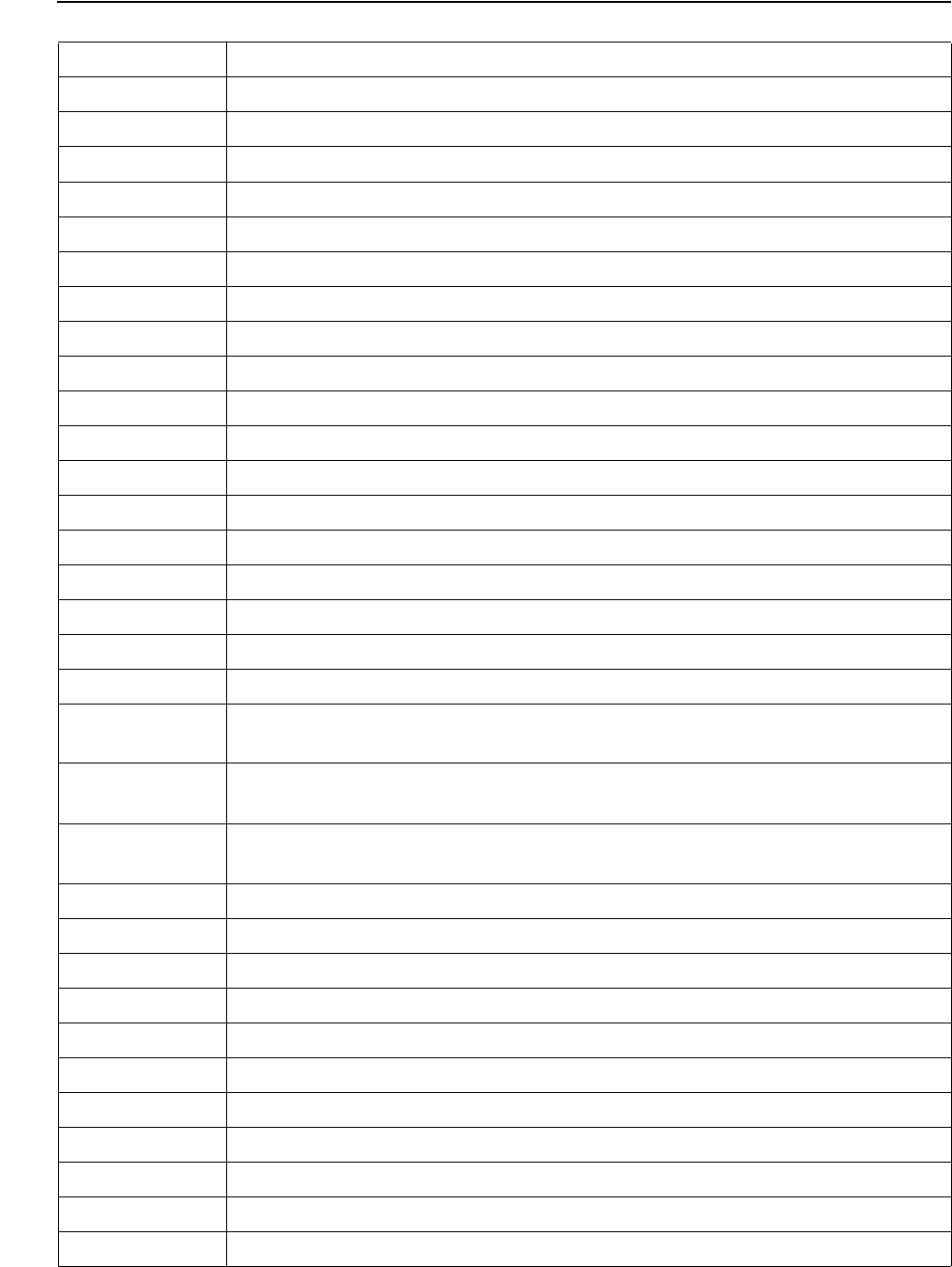
Error Messages
NSP Command Reference Manual—C8Z37-9000A
12-4
Detailed Errors
507 Error during key loading process
508 KEK check digits do not match expected check digits
509 Key did not have odd parity
510 Specified variant cannot be used
511 KD1 or KD2 check digits do not match expected check digits
512 Wrong entry of 1key-3DES key
513 Command 14-5, keys have different length
514 Command 14-5, weak key
515 Any decimalization tables in the key table must be 1key-3DES
600 Non-existent key
601 Non-existent module key entry
602 Non-existent MFK
603 Non-existent KEK
604 Non-existent Pending MFK
605 Incorrect entry of 2key-3DES key slots
606 Pending MFK name is the same as the current MFK’s name
607 Security violation
608 Non-existent configuration key
611 MFK name in command does not match the current or retired name in the
security processor
612 MFK name in command does not match the MFK name in the security
processor
613 Pending MFK name in command does not match the pending MFK name
in the security processor
620 The variant is incorrect
622 The MAC of the AKB did not verify
623 Key Slot empty
700 Hardware error
701 Cannot open file
702 Problem with EDES_ENC
704 Problem in routine des_cbc_cfb8
705 Problem in routine des_ofb_cfb64
706 Hardware error
707 Fatal error
708 A routine which should always * (Return didn’t *)
Table 12-2. Detailed Application Errors (page 3 of 5)
Error # Description
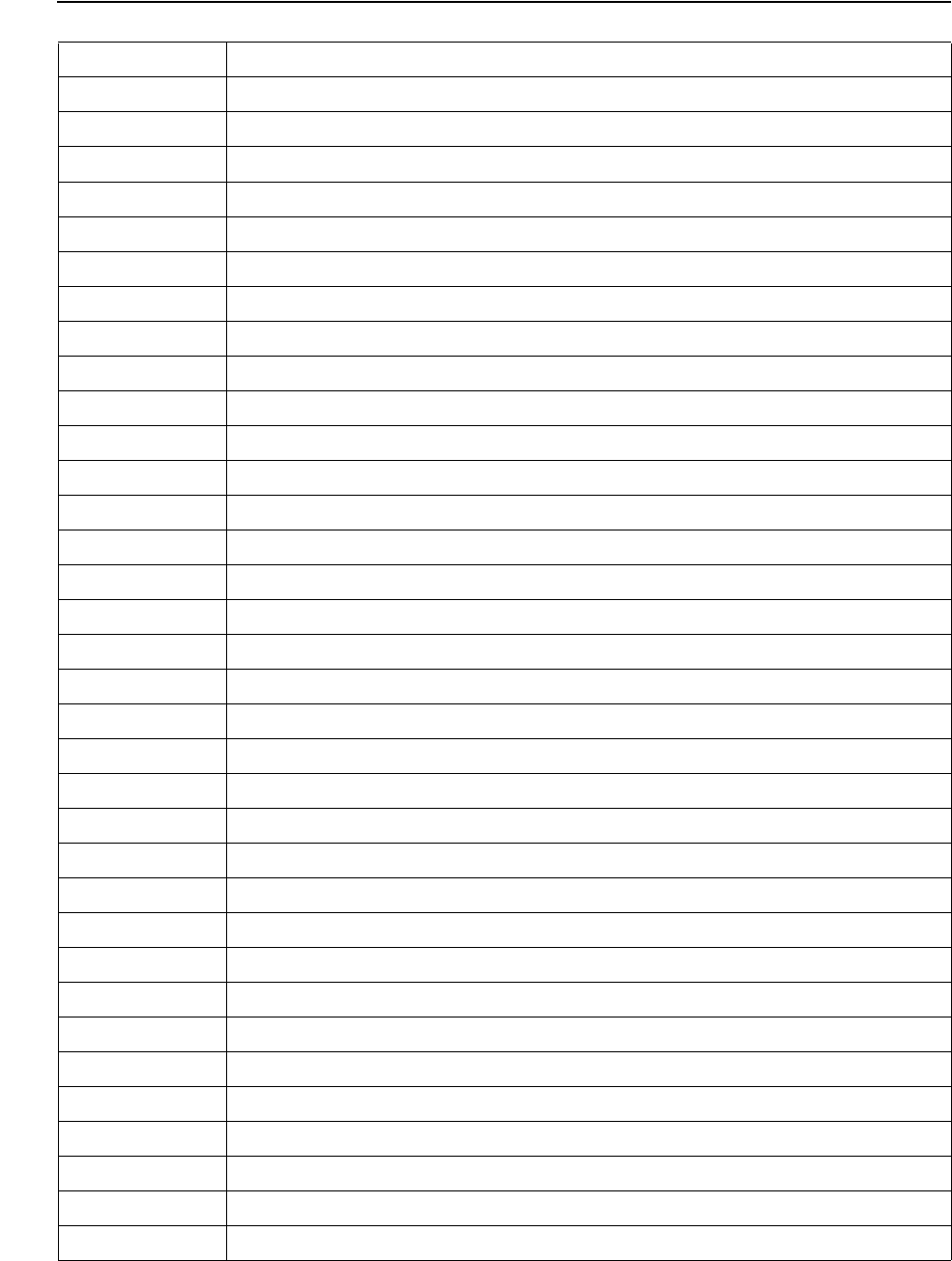
Error Messages
NSP Command Reference Manual—C8Z37-9000A
12-5
Detailed Errors
709 DCP NVRAM error
710 FEB NVRAM error
711 Internal routines returned unsuccessfully
712 Wrong mode
713 Internal developer’s error
714 BSAFE error
715 DUKPT error
716 Random number generator error
717 Deterministic Random Bit Generator error
718 Command not allowed in PCI-HSM mode
801 Failed hardware function
802 Failed ACE function (general)
803 Failed ACE function (command buffer too big)
804 Failed ACE function (LDM function failed)
805 Failed ACE function (Response returned smaller than minimum)
806 Failed ACE function (Response length invalid)
807 Failed ACE function (Response ID incorrect)
808 Failed ACE function (Response ID had invalid error)
809 Failed ACE function (Command had NULL error)
810 Failed ACE function (Command had NULL first item)
811 Failed ACE function (Response had NULL item)
812 Failed ACE function (Response had NULL first item)
813 Failed ACE function (Command ID was modified)
901 Expecting a 1key-3DES key and received a 2key-3DES
902 Expecting a 2key-3DES key and received a 1key-3DES
903 The 2key-3DES key is really a replicated 1key-3DES key
1100 No continuation indexes are available
1101 Specified continuation index is empty
1102 Invalid print job length
1103 Unable to obtain a socket on the printer
1104 Unable to connect to printer
1105 Unable to send print job to printer, error returned from printer
1200 Marker string not found
2000 The Serial number is already set, it cannot be modified
Table 12-2. Detailed Application Errors (page 4 of 5)
Error # Description
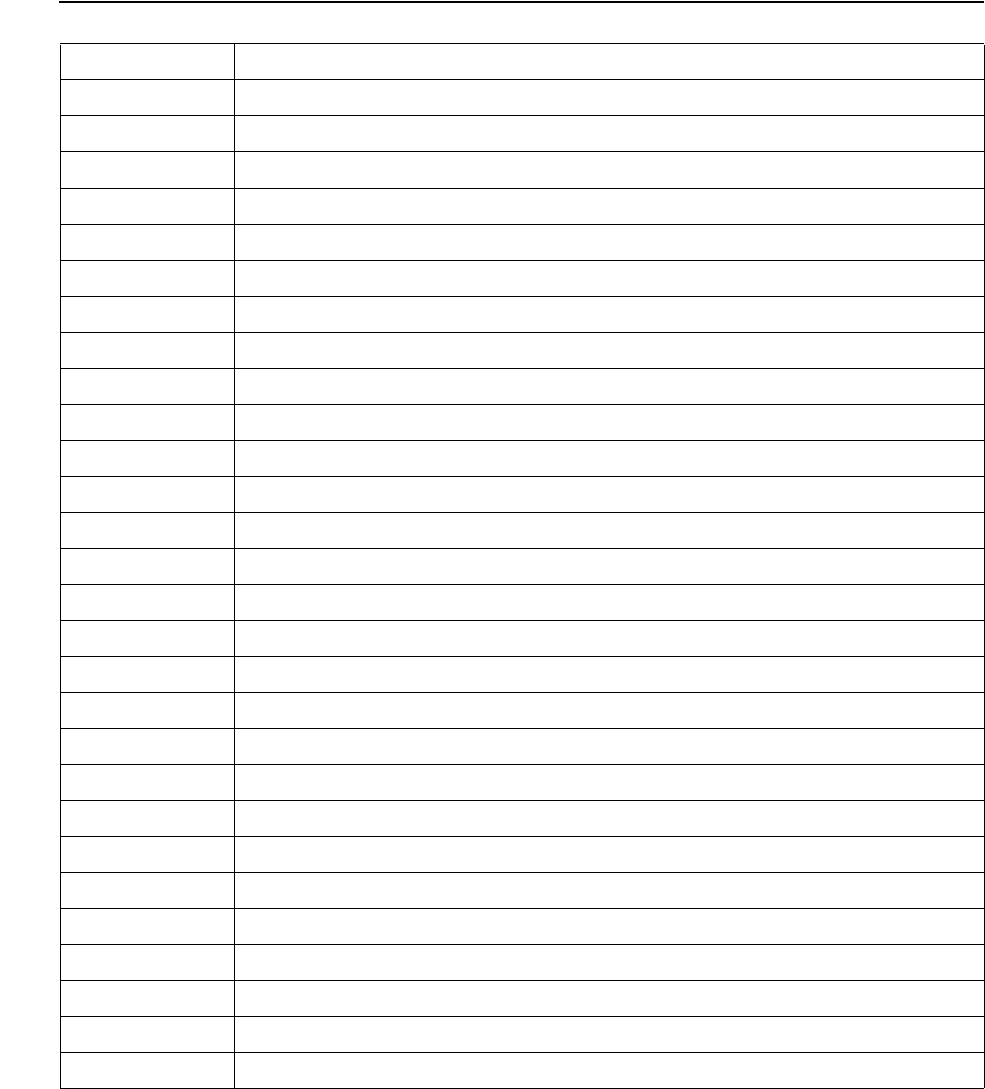
Error Messages
NSP Command Reference Manual—C8Z37-9000A
12-6
Detailed Errors
Examples
Receiving Response 00 due to an Error Condition
The command being sent is 72 verify key table slot. It contains an invalid value for the
key slot.
<72#56780#>
2100 The Serial Number is not loaded
2101 NSP is not in a security association
2200 Non-existent command item in the configuration string
2300 Invalid command item format
2301 Command 105 must be sent first.
2400 Incorrect value in command 109
2500 The acknowledgment text is incorrect or missing
2600 Conflicting duplication of a configuration parameter
2700 Command 109 was received before command 108
2800 Configuration text exceed maximum length
2900 Unable to allocate memory
7300 The variant of the key in table incorrect
7301 The variant for a decimalization table is wrong
9200 System was not initialized
9201 RSA keys already exists
9202 Autokey global data is corrupted
9203 Can't allocate memory with mymalloc
9205 Failed signature verification
9208 Failed certificate verification
9210 Can’t sign the certificate or bad signature
9211 The NSP does not have a security association
9212 No session key present in a system
9213 MAC computation or verification failed
9214 Bad Tx buffer data length
9215 Bad data length
9216 Bad transaction function
9217 Bad transaction type
9218 Bad transaction state
Table 12-2. Detailed Application Errors (page 5 of 5)
Error # Description
Error Messages
NSP Command Reference Manual—C8Z37-9000A
12-7
Detailed Errors
The Network Security Processor issues the following response.
<00#030120#>
This response indicates the following:
The field’s value is out of range (indicated by 03).
Field 1 is in error (indicated by 01).
The software’s revision number is 2.00.
If the detailed error feature (option 21) is enabled the response is:
<00#030120#0202#>
This response indicates the following:
The field’s value is out of range (indicated by 03).
Field 1 is in error (indicated by 01).
The software’s revision number is 2.00.
The detailed error (0202) indicates an invalid parameter value.
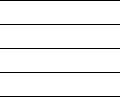
NSP Command Reference Manual—C8Z37-9000A
A-1
AIntroduction to Cryptography
In 1973, the National Institute of Standards Technology (NIST) approved the use of an
algorithm, the Data Encryption Algorithm (DEA), for providing data security in
communications systems. The algorithm is commonly known as the Data Encryption
Standard (DES).
Data Encryption Standard (DES)
DES provides the data processing industry with a standard encryption technique that is
acceptable in financial applications. See Federal Information Processing Standard 46-
3, and American National Standard Institute standard X9.32 for more information on
DES. Triple DES is defined in American National Standard Institute standard X9.52.
Electronic Code Book (ECB)
In this mode, the DES unit uses a 56-bit key to encrypt or decrypt 64 bits of data and
output ciphertext or plain text. This mode can be used to encrypt small data quantities
that may be fixed to 64 bits length.
Cipher Block Chaining (CBC)
In this mode, the DES unit either encrypts or decrypts long strings of data blocks in
multiples of eight bytes. The MACing commands 56, 98 and 99 use the CBC mode of
DES. The Data Encrypt/Decrypt command 97 also supports CBC mode of DES.
Message Authentication
DES can also be used to provide message integrity; it insures that the original
message was received by the recipient, without being altered. See Federal Information
Processing Standard 113, International Standards Organization 8731, and American
National Standards Institute X9.9 for more information.
Triple DES (3DES)
Triple DES utilizes three DES keys for encrypting/decrypting data. The combination of
all three keys is referred to as a key component. This is referred to as a triple-length
key or a 3key-3DES key.
Three DES cycles are used to either encrypt or decrypt information. When encrypting,
the data is first encrypted using Key 1, the result is decrypted using Key 2, and this
second result is encrypted using Key 3. The name 3DES indicates that there are three
DES cycles used in the process (encrypt, decrypt, encrypt).
To decrypt data, the process is reversed (decrypt, encrypt, decrypt). When decrypting,
the encrypted data is decrypted using Key 1, the result is encrypted using Key 2, and
this second result is decrypted using Key 3.
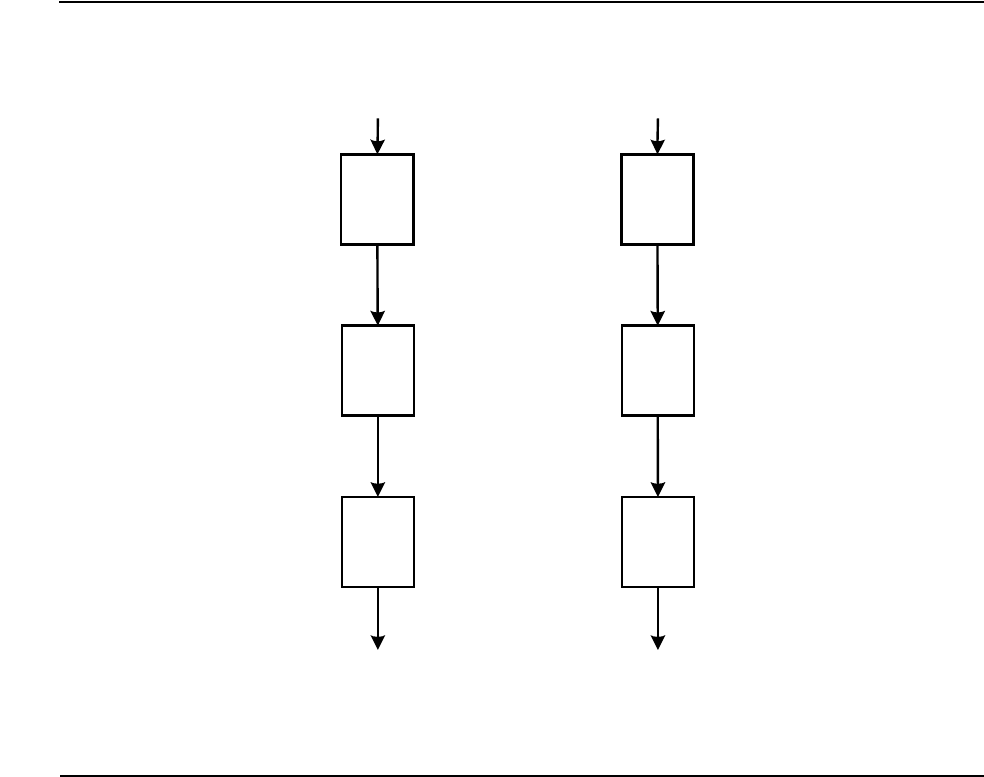
Introduction to Cryptography
NSP Command Reference Manual—C8Z37-9000A
A-2
Triple DES (3DES)
Many systems use only 2 keys in a 3DES process. In this instance Key 1 is equal in
value to Key 3, that is this value is used in the first and third step of the process. This is
referred to as a double-length key or a 2key-3DES key.
It is also possible to use just one key in a 3DES process. In this instance Key 1 is
equal in value to Key 2 and Key 3, that is this value is used in all three steps of the
process. The result will be the same as using DES. This is referred to as a single-
length key or a 1key-3DES key.
Figure A-1. TDEA Electronic Codebook
DEA 1
D K3
DEA 2
E K2
DEA 3
D K1
Ci
Pi
Decryption
DEA 1
E K1
DEA 2
D K2
DEA 3
E K3
Pi
Ci
Encryption
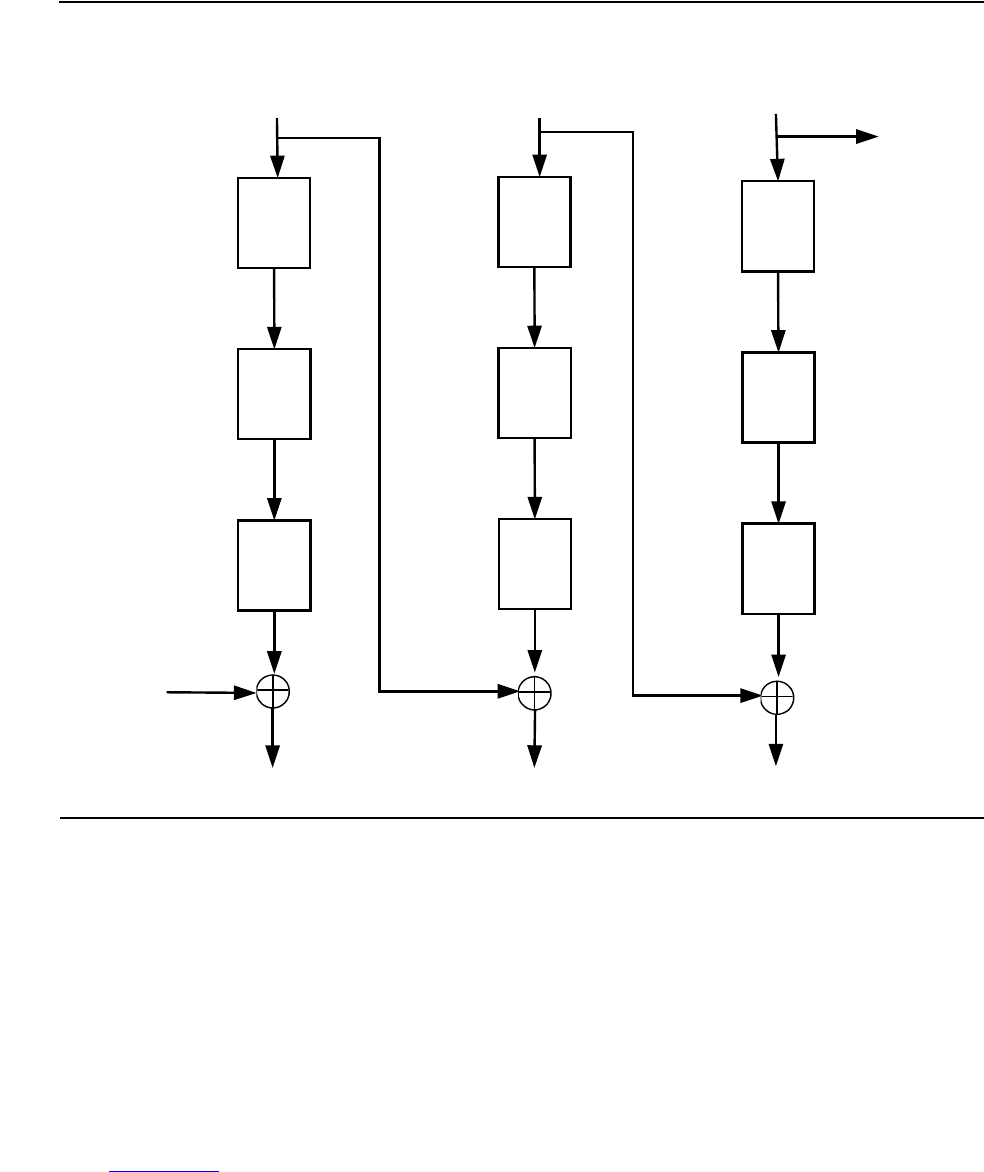
Introduction to Cryptography
NSP Command Reference Manual—C8Z37-9000A
A-4
Key Attributes
Key Attributes
Key Length
The Network Security Processor supports DES keys that contain either 64 bits (single-
length, 16 hexadecimal digits), 128 bits (double-length, 32 hexadecimal digits) or 192
bits (triple-length, 48 hexadecimal digits) of unique key material. DES keys use the
eighth bit of each byte as a parity bit, this parity bit is not used in the encryption or
decryption operation, therefore a single-length contains 56 bits, a double-length key
contains 112 bits, and a triple-length key contains 168 bits, of unique keying material.
See Key Parity for more information.
A triple-length key consists of three key blocks, each contain 16 hexadecimal
characters, each block is a unique value, this is called a 3key-3DES key. A double-
length key consists of two key blocks, each contain 16 hexadecimal characters, each
block is a unique value, this is called a 2key-3DES key. A single-length key has only
Figure A-3. TDEA Cipher Block Chaining - Decryption
DEA 1
D K3
DEA 2
E K2
DEA 3
D K1
Ci - 1
Pi - 1
Ci - 2
DEA 1
D K3
DEA 2
E K2
DEA 3
DK1
Ci+1
Pi + 1
etc
DEA 1
D K3
DEA 2
E K2
DEA 3
D K1
Ci
Pi
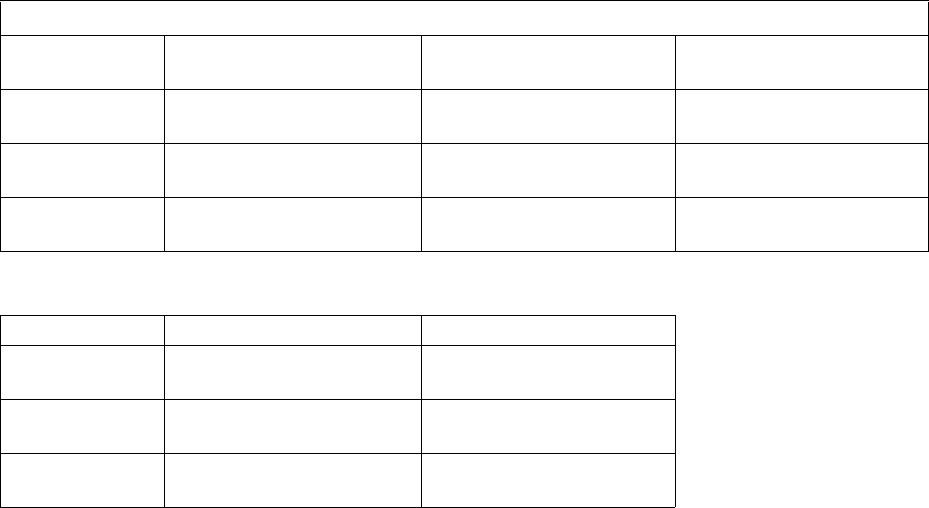
Introduction to Cryptography
NSP Command Reference Manual—C8Z37-9000A
A-5
Key Components
one key block which contains 16 hexadecimal characters, this is called a 1key-3DES
key.
The Network Security Processor requires the Master File Key, and Pending Master File
Key to be either a 2key-3DES key (double-length) or a 3key-3DES key (triple-length).
Key Components
In a financial network, secret keys are used to encrypt sensitive data, such as a
customer’s PIN, as it flows through the network. To prevent any one individual from
possessing the secret key, the secret key value is divided into key components. Key
components are maintained by trusted individuals for entry into the Network Security
Processor. A multi-component key increases security because a different person is
assigned to create each component. This way, nobody knows the value of the entire
key, reducing the possibility of a security breach. Once all the key components have
been entered, the Network Security Processor combines them into a final secret key
value. This secret key value can then be used to either encrypt or decrypt information
as it passes through the network.
Each 3DES key can have up to four key components. When you define a 3DES key,
you are prompted for the number of key components. When all key components have
been entered, they are automatically combined into one secret key value. A 3key-
3DES key has three key blocks for each key component. A 2key-3DES key has two
key blocks for each key component. A 1key-3DES key has one key block for each
component. :
3key-3DES Key (Triple-Length)
Component
(Check Digits)
Block1 Block2 Block3
Component 1
(35C1)
9205 48E6 FEB1 4A62 0BD1 45B6 6B72A 3BB 5865 2863 425A3 8A9
Component 2
(53B3)
B8B9 7509 BBD6 4BEB 93C1 33F3 95A1 6819 5946 6D04 CBF1 F546
Final Key
(B196)
2ABC 3DEF 4567 0189 9810 7645 FED3 CBA2 0123 4567 89AB CDEF
2key-3DES Key (Double-Length)
Component Block 1 Block 2
Component 1
(2E0D)
C8F4 BD02 FD31 FFEE 674D 1508 5489 4275
Component 2
(3178)
E248 80ED B856 FE67 FF5D 634D AA5A 89D7
Final Key
(057A)
2ABC 3DEF 4567 0189 9810 7645 FED3 CBA2
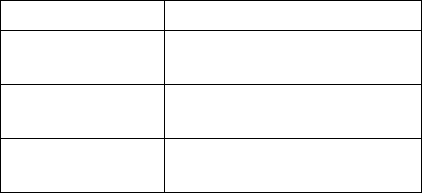
Introduction to Cryptography
NSP Command Reference Manual—C8Z37-9000A
A-6
Key Parity
Key Parity
Most cryptographic systems require keys to be odd parity. This means that when a pair
of hexadecimal characters (1 byte) is converted to binary format, the result contains an
odd number of one bits. Here is an example of a key that is odd parity:
Clear-text key value: 01 23 45 67 89 AB CD EF
Each byte contains an odd number of one bits.
To convert an even hexadecimal byte to odd parity, adjust the least significant bit of the
rightmost character of the byte. This adjusts the parity without changing the value of
the key. Here is an example of adjusting a key with several even bytes to odd parity.
Key Value: 12 34 56 78 90 AB CD FF
The parity adjusted key value is: 13 34 57 79 91 AB CD FE
1key-3DES Key (Single-Length)
Component Block 1
Component 1
(D5D4)
0123 4567 89AB CDEF
Component 2
(8422)
DDF2 C8B7 AA6C 4DBF
Final Key
(DB8E)
DCD1 8DD0 23C7 8050
Byte Value Binary Value one bits
01 0000 0001 1
23 0010 0011 3
45 0100 0101 3
67 0110 0111 5
89 1000 1001 3
AB 1010 1011 5
CD 1100 1101 5
EF 1110 1111 7
Byte Value Binary Value Adjusted Binary Value Adjusted Byte Value
12 0001 0010 0001 0011 13
34 0011 0100 odd parity 34
56 0101 0110 0101 0111 57
78 0111 1000 0111 1001 79
90 1001 0000 1001 0001 91
AB 1010 1011 odd parity AB
CD 1100 1101 odd parity CD
FF 1111 1111 1111 1110 FE
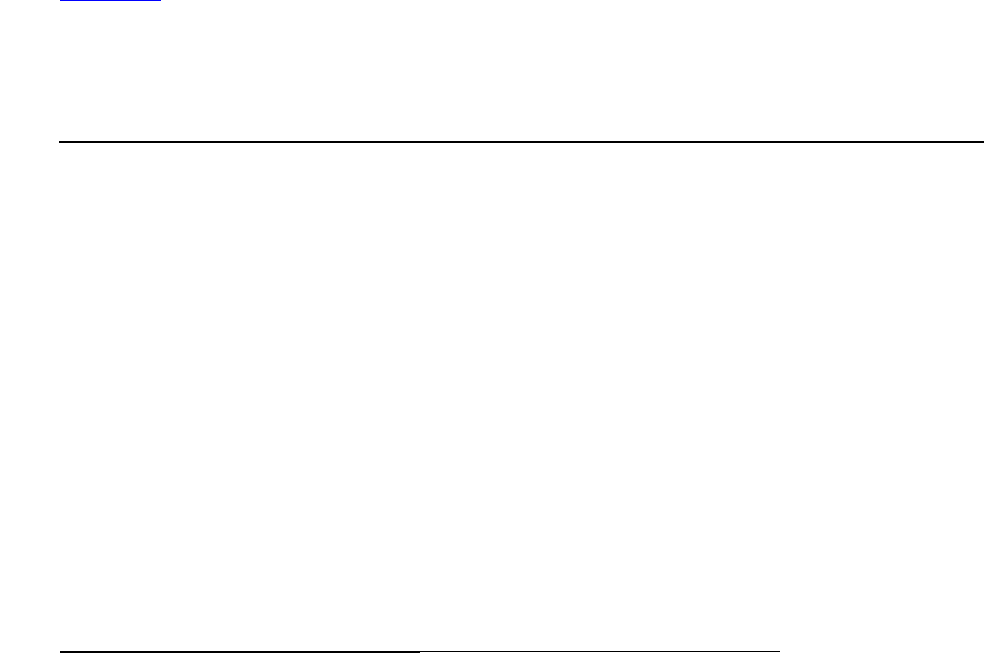
Introduction to Cryptography
NSP Command Reference Manual—C8Z37-9000A
A-7
Weak and Semi-weak DES Keys
Weak and Semi-weak DES Keys
Table A-1 contains a list of DES key values that are not secure. For example, a key
value of all zeros cannot be used to securely encrypt. If a weak key value is entered at
the Secure Configuration Assistant -3 (SCA-3) a warning message is displayed. For
production systems, avoid using weak key values. Note, an even parity key is not
identified as a weak key.
Table A-1. Weak and Semi-weak Keys
Weak Keys Semi-weak Keys
0101 0101 0101 0101 E001 E001 F101 F101
FEFE FEFE FEFE FEFE 01E0 01E0 01F1 01F1
E0E0 E0E0 F1F1 F1F1 FE1F FE1F FE0E FE0E
1F1F 1F1F 0E0E 0E0E 1FFE 1FFE 0EFE 0EFE
E01F E01F F10E F10E
1F0E 1F0E 0EF1 0EF1
01FE 01FE 01FE 01FE
FE01 FE01 FE01 FE01
011F 011F 010E 010E
1F01 1F01 0E01 0E01
E0FE E0FE F1FE F1FE
FEE0 FEE0 FEF1 FEF1
Introduction to Cryptography
NSP Command Reference Manual—C8Z37-9000A
A-8
Sample Clear-text Key Component Form
Sample Clear-text Key Component Form
*****************************************************************
Keep a copy of this completed form for your records, store securely, in a tamper
evident envelope. Write the key name, key component number, date, and author on
the exterior of the envelope.
Note: This individual must not have access to any other key component for this key.
Key Name ________________________________ Key Component Number ______
Final Key Check Digits __ __ __ __
1. Enter the Key Block1 below:
__ __ __ __ __ __ __ __ __ __ __ __ __ __ __ __
2. Enter the Key Block2 below:
(Enter a value in this field if the key component is for a 2key-3DES key or
a 3key-3DES key)
__ __ __ __ __ __ __ __ __ __ __ __ __ __ __ __
3. Enter the Key Block3 below:
(Enter a value in this field if the key component is for a 3key-3DES key)
__ __ __ __ __ __ __ __ __ __ __ __ __ __ __ __
4. Enter the component check digits below:
__ __ __ __
Name of Institution: ______________________________
Generated by: _________________________ Date: ______________
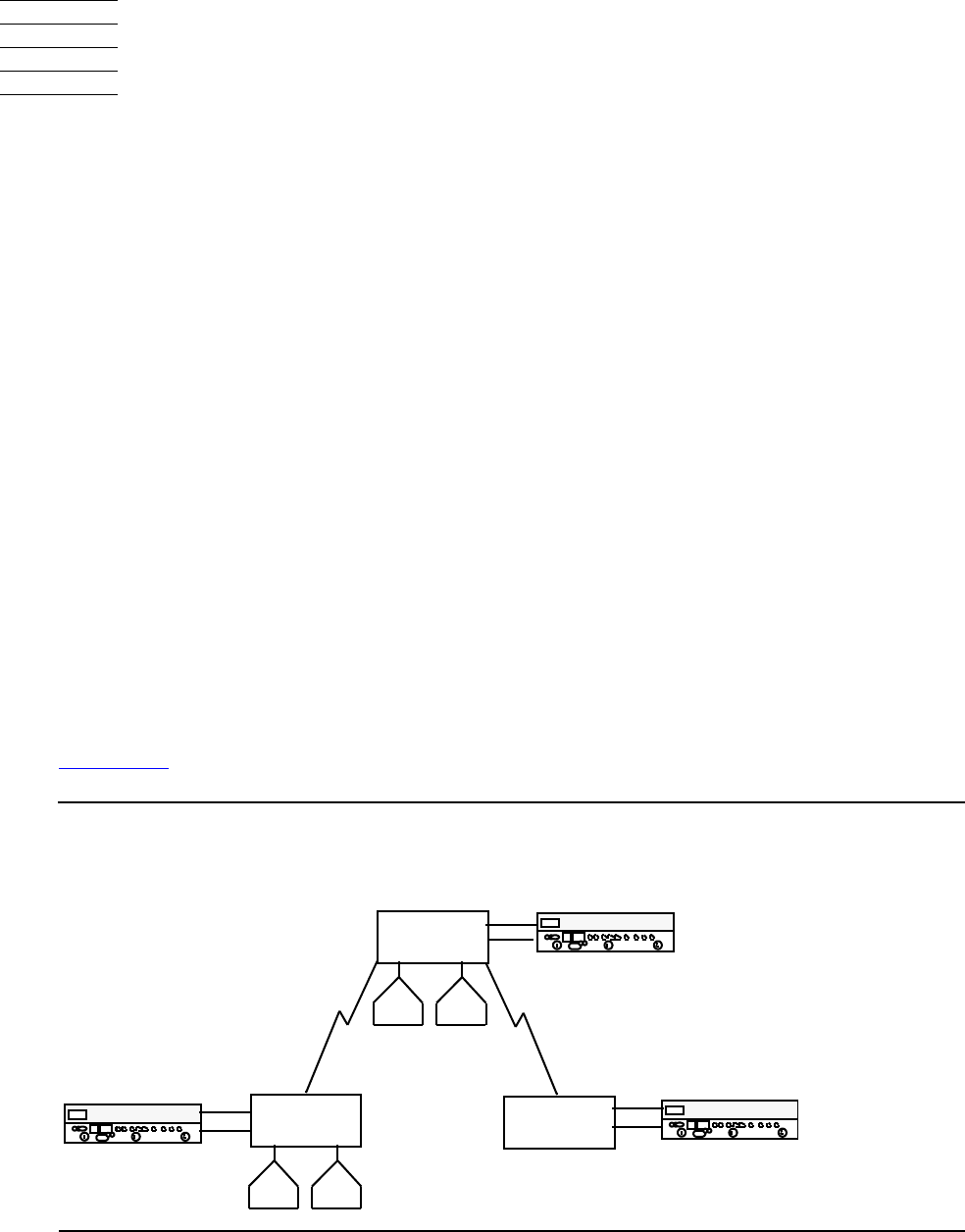
NSP Command Reference Manual—C8Z37-9000A
B-1
BUnderstanding Financial
Interchange Networks
This section introduces financial interchange networks, the networks on which secure
transactions travel, and outlines the tasks involved in initializing these networks.
Overview
Financial interchange networks are computer networks that facilitate on-line funds
transfers. This type of network consists of three primary components: acquirer nodes,
issuer nodes, and switches.
Acquirer node – the computer is attached to automated teller machines (ATMs) or
PIN pads that introduce transactions into the network.
Issuer node – the computer that belongs to the financial institution that has an
account relationship with the consumer. An issuer can have ATMs or PIN pads
attached to it, enabling it to act as both an issuer and an acquirer.
Switch node – the computer that directs transactions from multiple acquirers to the
appropriate issuer. A switch can have ATMs or PIN pads attached to it.
Atalla network security processors can reside with each of these nodes to ensure the
security of data as it travels from point to point within the network.
Figure B-1 illustrates a simple financial interchange network.
Figure B-1. Simple Financial Interchange Network
ATM
ATM
Switch
Security Processor
Security Processor
ATM
ATM
Acquirer
Security Processor
Issuer
Only
Host
<
<
<
>
>
>
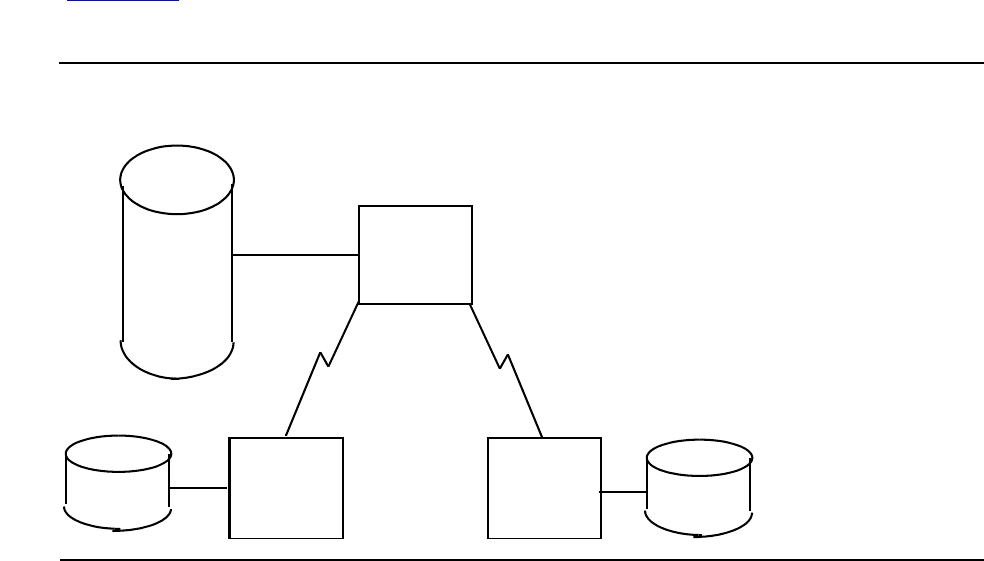
Understanding Financial Interchange Networks
NSP Command Reference Manual—C8Z37-9000A
B-2
Initializing the Financial Interchange Network
Initializing the Financial Interchange Network
This section explains the purpose of network initialization and describes typical
network initialization tasks.
Purpose
Initialization refers to the process of establishing keys to be shared by a pair of
participants on the financial network who agree to do business together. Establishing
common keys facilitates transmitting data and decrypting encrypted messages.
For example, suppose that bank A decides to join switch XYZ, a switch that allows the
customers of all participating financial institutions to transact business from any
participant's ATM. In order for bank A customers to initiate transactions at, say, bank B,
the switch must be able to translate the keys that bank B uses for encryption to keys
that bank A recognizes and can decipher. To that extent, the switch must have access
to both bank A's and bank B's Key Exchange and encryption keys. The switch may
need to have access to other keys that each bank uses, too. The switch stores its
members' Key Exchange Keys and encryption keys in its host database encrypted
under its MFK.
Figure B-2 illustrates the key sharing necessary for bank A and bank B to do business
on switch XYZ.
While this example may not resemble your network exactly, the idea of key sharing, as
central to meaningful communication, is fundamental to any network that transmits
secure data.
Figure B-2. Key Sharing
Switch
xyz
Bank B
Bank A
XYZ's Database
A's Database
B's Database
E
MFK.0
(KEKA)
E
MFK.0
(KEKB)
(KPEB)
E
MFK.1
KEKA.l
E
(KPEA)
(KPEA)
E
MFK.1
KEKB.l
E
(KPEB)
E
MFK.0
(KEKA)
(KPEA)
E
MFK.1
E
MFK.0
(KEKB)
(KPEB)
E
MFK.1
Understanding Financial Interchange Networks
NSP Command Reference Manual—C8Z37-9000A
B-3
Initialization Checklist
Initialization Checklist
The following list contains the tasks that are typically considered part of network
initialization.
Loading the Master File Key (MFK) into the security processor.
Establishing the Key Exchange Key (KEK) that will be shared between nodes on
the network.
Establishing a PIN encryption key to be shared between ATMs or PIN pads and the
host.
Establishing a PIN encryption key to be shared between nodes.
Establishing other working keys to be shared between nodes.
Establishing common PIN encryption keys and other working keys is explained below.
Establishing a PIN Encryption Key to be Shared by ATMs or
PIN Pads and the Host
This subsection explains how to establish a PIN encryption key to be shared by ATMs
or PIN pads and the host computer.
ATM-to-Host. The following list outlines the procedure for establishing a PIN
encryption key to be shared by an ATM and a host computer.
1. Generate the ATM A key, the ATM B key, and the ATM master key.
2. Encrypt the ATM B key using the ATM A key.
3. Encrypt the ATM master key using the ATM B key.
4. Manually enter the ATM A key into the ATM.
5. Manually enter the cryptogram of the ATM B key into the ATM.
6. Program the ATM to decrypt the ATM B key using the ATM A key. When this
process has finished, the clear text of the ATM B key will be in the ATM's memory.
7. Download the ATM master key from the host to the ATM, then decrypt it using the
ATM B key. Now the host and the ATM share the ATM master key. When a
consumer enters his or her PIN at this ATM, the PIN block will be encrypted using
the ATM master key, then decrypted at the host using the same key.
PIN pad-to-host (using VISA DUKPT key management). VISA™ DUKPT key
management specifies that the keys used to encrypt and transmit data be unique for
every transaction. As such, the key used to initialize PIN-pad-to-host communication is
used by the VISA DUKPT algorithm to derive unique transaction keys, but does not
facilitate transactions on its own. The following list outlines the procedure for
establishing a common PIN encryption key to be shared by a PIN pad and host
computer.

Understanding Financial Interchange Networks
NSP Command Reference Manual—C8Z37-9000A
B-4
Initialization Checklist
1. Generate a derivation key.
2. Store the cryptogram of the derivation key in the host database.
3. Depending on the type of PIN pads being used on your network, you may want to
maintain a database of each type’s attributes. Alternatively, you can opt to receive
this information as part of each transaction.
4. Load each PIN pad with an initial key serial number (IKSN).
5. Generate the initial PIN encryption key by encrypting the initial key serial number
using the appropriate derivation key.
6. Load each PIN pad with an initial PIN encryption key.
Establishing a PIN Encryption Key to be Shared by Two
Nodes
This subsection explains how to establish a PIN encryption key to be shared by two
nodes. This procedure is the same for networks using VISA DUKPT key management
and for those that do not.
1. The originating node generates a PIN encryption key using Command 10. The
command returns two versions of the key: one to store locally, encrypted under
MFK.1 and one to send to the other node, encrypted using the KEK that it shares
with the receiving node. It then stores one cryptogram and sends the other
cryptogram to the receiving node.
2. The receiving node stores the cryptogram on its host database.
Establishing Other Working Keys to be Shared by Nodes
The procedure for establishing any working key to be shared by two nodes is the same
as the procedure for establishing a common PIN encryption key. See Establishing a
PIN Encryption Key to be Shared by Two Nodes above for instructions on establishing
common working keys.
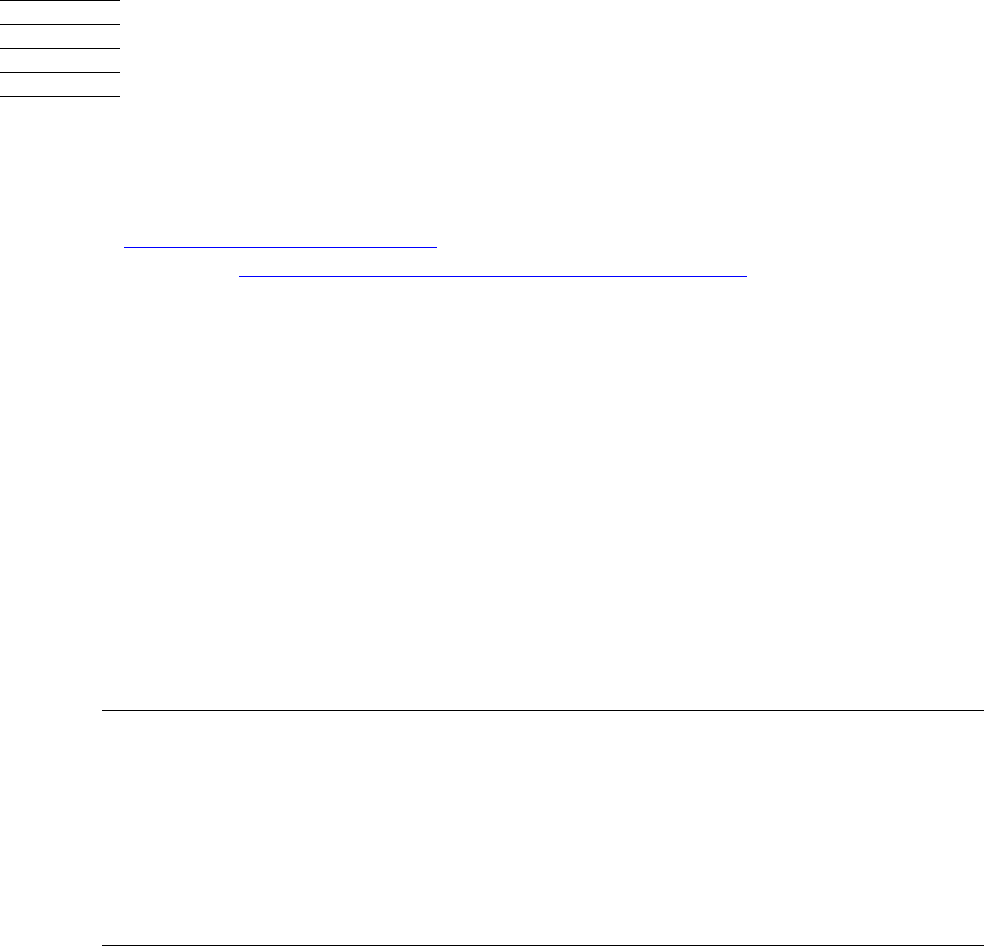
NSP Command Reference Manual—C8Z37-9000A
C-1
CSummary of Commands and
Options
Use this appendix as quick and easy way to jump to a specific command or option.
Table Table C-1, Command Locator lists the Network Security Processor commands in
numerical order. Table C-2, Network Security Processor Options, on page C-18 lists
the Network Security Processor Options in numerical order. The Security Policy
column in these tables contains one of the following three values:
Standard - Commands and Options are ON in the Network Security Processor’s
default factory security policy. They can be disabled using either the SCA-3, or
commands 108 and 109.
Security Exposure - Commands and Options are OFF in the Network Security
Processor’s default factory security policy. They can be enabled using either the
SCA-3, or commands 108 and 109.
Premium Value - Commands and Options are OFF in the Network Security
Processor’s default factory security policy. They must be purchased in the form of
a command 105. After the command 105 has been sent to the Network Security
Processor, the security policy must be updated to include these commands and
options. This is accomplished using either the SCA-3, or commands 108 and 109.
Note. Some premium value commands and options listed in the tables below were
developed for specific customers. They are not available for use by any other customer.
They are listed in these tables only because they are included in the response to
command <9A#CONFIG-ALL#> and <9A#CONFIG-OFF#>.
If you have a need for a cryptographic command, whose syntax is not documented in this
manual, please send an E-mail to AtallaOrders@hp.com. The E-mail must contain a
detailed specification of your requirements including examples and test cases. Your
specification will be reviewed and a cost estimate will be provided.
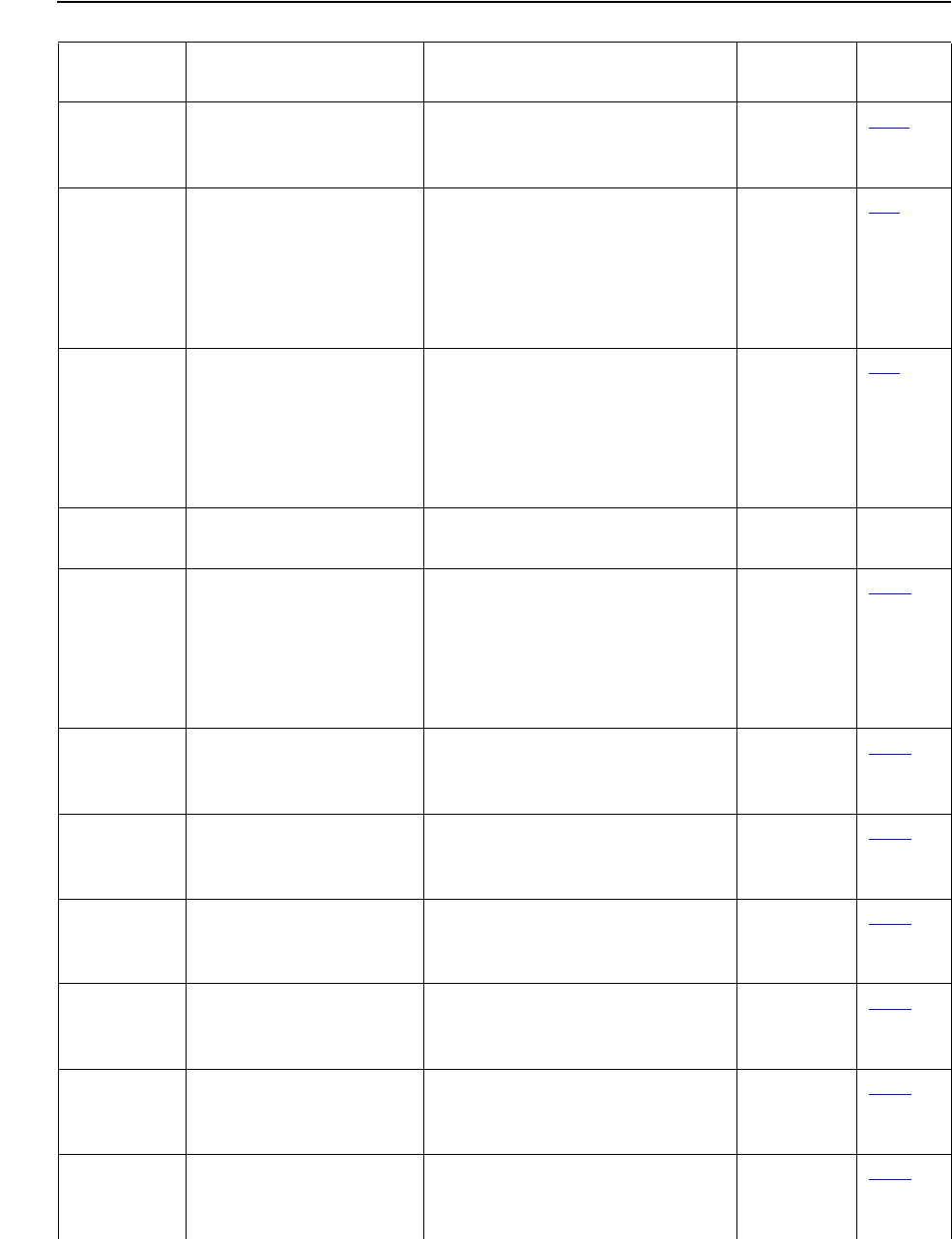
Summary of Commands and Options
NSP Command Reference Manual—C8Z37-9000A
C-2
Table C-1. Command Locator (page 1 of 16)
Command Name Purpose
Security
Policy Page
00* Echo Test Message Tests the communications link
between the host and the
security processor.
Standard 11-4
10 Generate Working
Key, Any Type
Generates a variety of working
keys. The command returns
the generated key in two
forms: one for storing locally
and one for transmitting to
another node.
Standard 3-4
11 Translate Working Key
for Distribution
Translates a working key from
encryption using the Master
File Key to encryption using
the Key Exchange Key for
transmitting to another
network node.
Security
Exposure
3-7
12 Translate Working Key
for Local Storage
This command has been
replaced by command 13.
Standard n/a
13 Translate Working Key
for Local Storage
Switch-to-Switch
Translates a working key from
encryption using the security
processor's Key Exchange
Key to encryption using the
Master File Key for local
storage and use.
Security
Exposure
3-10
14 Load ATM Master Key
– Diebold
Encrypts the ATM master key
for downloading to Diebold
ATMs.
Security
Exposure
3-13
14 Load ATM Master Key
– IBM 3624
Encrypts the ATM master key
for downloading to IBM 3624
ATMs.
Security
Exposure
3-16
14 Load ATM Master Key
– IBM 4731
Encrypts the ATM master key
for downloading to IBM 4731
ATMs.
Security
Exposure
3-19
15 Change ATM
Communications Key
– Diebold
Encrypts a communication key
for downloading to Diebold
ATMS.
Security
Exposure
3-23
15 Change ATM
Communications Key
– Docutel
Encrypts a communications
key for downloading to
Docutel ATMs.
Security
Exposure
3-26
15 Change ATM
Communications Key
– IBM 3624
Encrypts a communications
key for downloading to an IBM
3624 ATM.
Security
Exposure
3-29
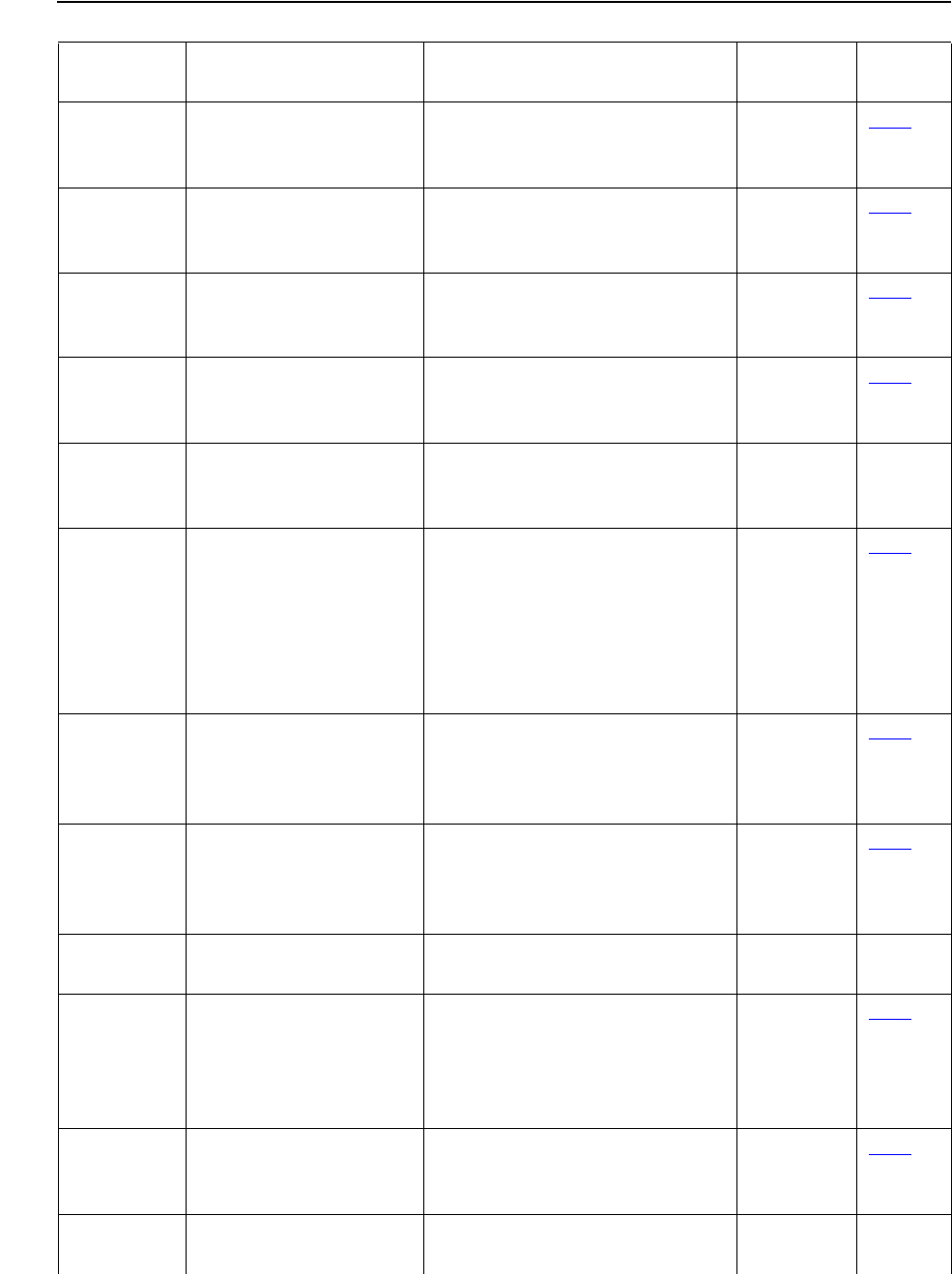
Summary of Commands and Options
NSP Command Reference Manual—C8Z37-9000A
C-3
15 Change ATM
Communications Key
– IBM 4731
Encrypts a communications
key for downloading to an IBM
4731 ATM.
Security
Exposure
3-32
16 Encrypt Financial
Institution Table –
Diebold
Encrypts keys for downloading
to Diebold ATMs' financial
institution tables.
Security
Exposure
3-35
16 Encrypt Financial
Institution Table –
Docutel
Encrypts keys for downloading
to Docutel ATMs' financial
institution tables.
Security
Exposure
3-38
16 Encrypt Financial
Institution Table – IBM
3624
Encrypts keys for downloading
to IBM 3624 ATMs' financial
institution tables.
Security
Exposure
3-41
17 Translate Working Key
for Transfer to Primary
from Secondary Node
This command has been
replaced by command 11.
Standard n/a
18 Generate VISA
Working Key
Generates a working key for
use with VISA security
processors. The command
returns the generated key in
two forms: one for storing
locally and one for transmitting
to another node.
Security
Exposure
3-44
19 Translate
Communications Key
for Local Storage
Translates a working key from
encryption using a base key to
encryption using the Master
File Key for local storage.
Security
Exposure
3-46
1A Translate Working Key
for Distribution to Non-
Atalla Node
Translates a working key from
encryption using the Master
File Key to a Key Exchange
Key.
Security
Exposure
3-49
1C Generate Session Key Customer Specific Command Premium
Value
n/a
1D Translate
Communications Key
for Local Storage
Using a Specific
Variant
Translates a working key from
encryption using a base key
without a variant to encryption
using a Master File Key.
Security
Exposure
3-52
1E Generate New Initial
Key for PIN Pad Using
VISA UKPT
Re-initializes PIN Pads that
perform VISA unique key per
transaction key management
Premium
Value
3-55
1F Generate Token Key Customer Specific Command Premium
Value
n/a
Table C-1. Command Locator (page 2 of 16)
Command Name Purpose
Security
Policy Page
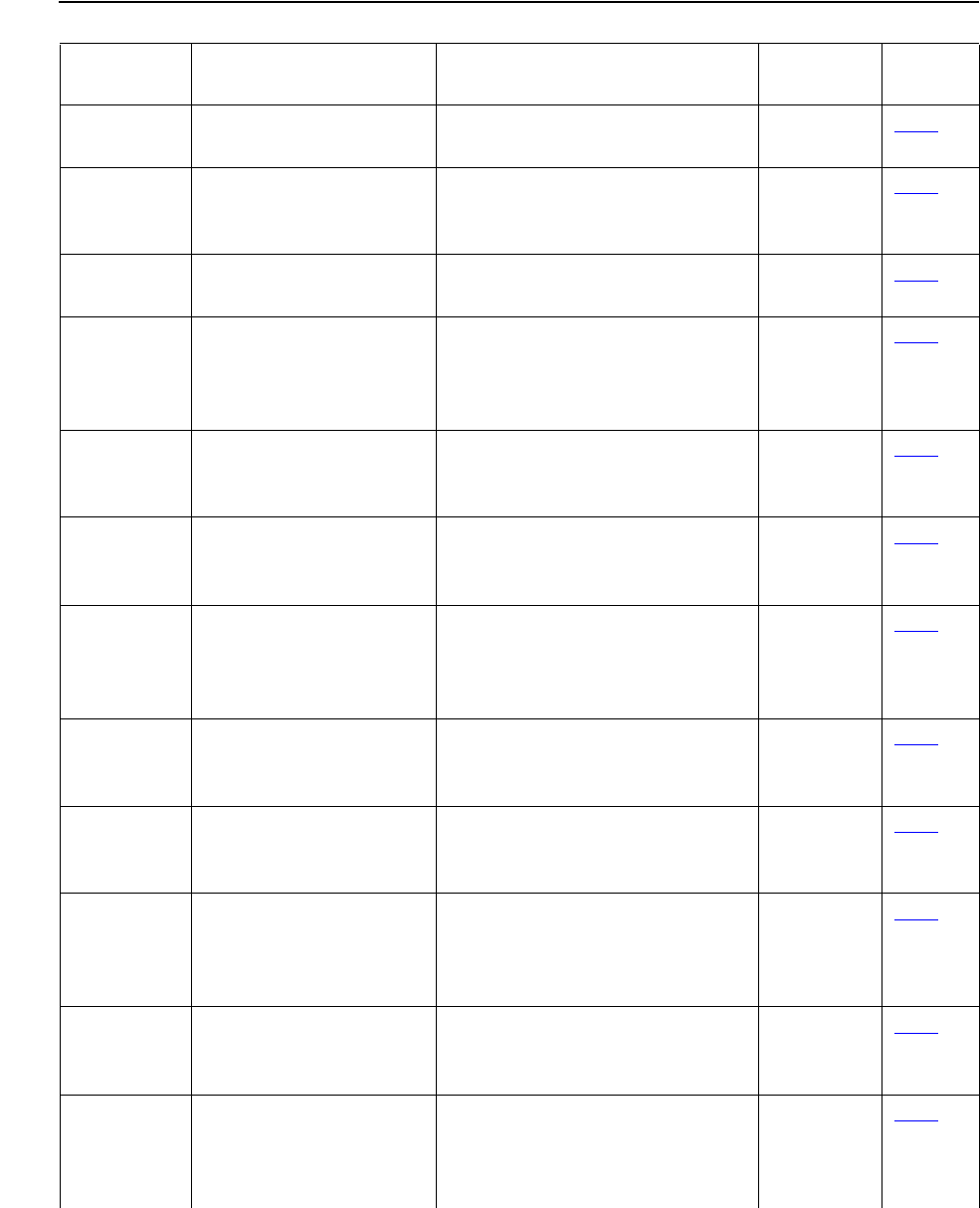
Summary of Commands and Options
NSP Command Reference Manual—C8Z37-9000A
C-4
30 Encrypt PIN Encrypts a clear-text PIN. Premium
Value
4-23
31 Translate PIN Translates a PIN from
encryption under one key to
encryption under ANSI format.
Standard 4-26
31 Translate PIN – VISA
DUKPT
Translates an encrypted VISA
DUKPT PIN to ANSI format.
Standard 4-30
32 Verify PIN – Identikey Decrypts an incoming PIN and
verifies it using the Atalla
Identikey method of PIN
verification.
Standard 4-35
32 Verify PIN –
IBM 3624
Decrypts an incoming PIN and
verifies it using the IBM 3624
method of PIN verification.
Standard 4-41
32 Verify PIN – VISA Verifies PINs using the VISA
verification method of PIN
verification.
Standard 4-46
32 Verify PIN – Atalla
DES Bilevel
Decrypts an incoming PIN and
verifies it using the Atalla DES
Bilevel method of PIN
verification.
Standard 4-51
32 Verify PIN – Diebold Decrypts an incoming PIN and
verifies it using the Diebold
method of PIN verification.
Standard 4-56
32 Verify PIN – NCR Decrypts an incoming PIN and
verifies it using the NCR
method of PIN verification.
Standard 4-61
32 Verify PIN – Clear-PIN
Comparison
Decrypts an incoming PIN and
verifies it using the clear-PIN
comparison method of
verification.
Standard 4-67
32 Verify PIN – PIN-Block
Comparison
Decrypts two incoming PIN
blocks and compares their
clear-text values.
Standard 4-70
32 Verify PIN - Atalla 2x2 Decrypts an incoming ANSI
PIN Block and verifies it using
the Atalla 2x2 PIN Verification
Method
Standard 4-78
Table C-1. Command Locator (page 3 of 16)
Command Name Purpose
Security
Policy Page
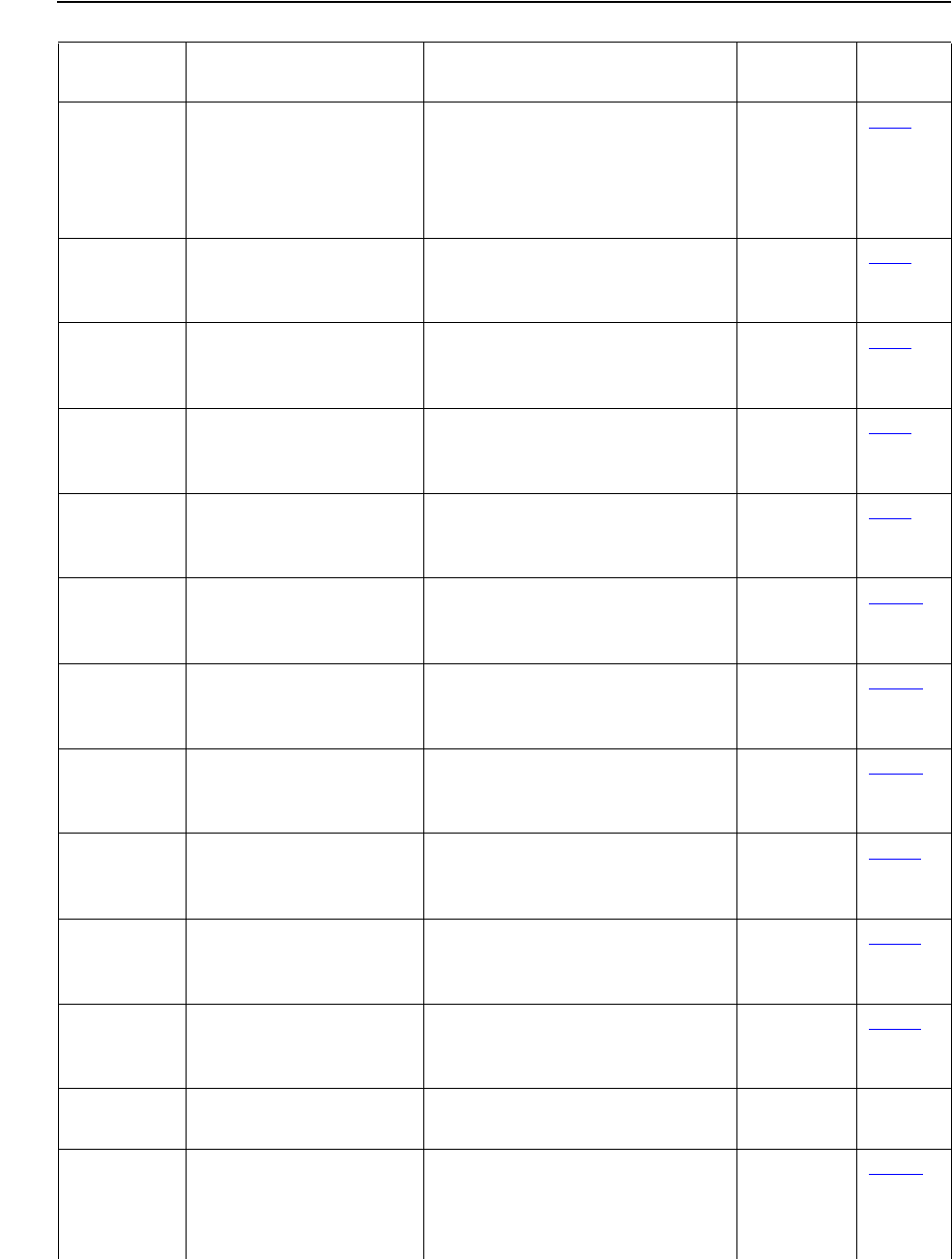
Summary of Commands and Options
NSP Command Reference Manual—C8Z37-9000A
C-5
33 Translate PIN – ANSI
to PLUS and PLUS to
ANSI
Translates an incoming,
encrypted ANSI PIN to PLUS
format. Also translates an
incoming, encrypted PLUS
PIN to ANSI format.
Security
Exposure
4-82
33 Translate PIN – ANSI
to PIN/Pad
Translates an incoming,
encrypted ANSI PIN to
PIN/Pad format.
Security
Exposure
4-85
33 Translate PIN – ANSI
to IBM 4731
Translates an incoming
encrypted ANSI PIN to IBM
4731 format.
Security
Exposure
4-88
33 Translate PIN – IBM
3624 to IBM 3624
Translates an incoming,
encrypted IBM 3624 PIN to
IBM 3624 format.
Security
Exposure
4-92
33 Translate PIN – IBM
3624 to PIN/Pad
Translates an incoming,
encrypted IBM 3624 PIN to
PIN/Pad format.
Security
Exposure
4-96
33 Translate PIN –
PIN/Pad or Docutel to
ANSI
Translates a PIN encrypted
using PIN/Pad or Docutel
format to ANSI format.
Security
Exposure
4-100
33 Translate PIN –
PIN/Pad or Docutel to
PIN/Pad
Translates an incoming,
encrypted PIN/Pad or Docutel
PIN to PIN/Pad format.
Security
Exposure
4-103
33 Translate PIN –
PIN/Pad or Docutel to
IBM 4731
Translates an incoming,
encrypted PIN/Pad or Docutel
PIN to IBM 4731 format.
Security
Exposure
4-106
33 Translate PIN –
IBM 4731 to ANSI
Translates an incoming,
encrypted IBM 4731 to ANSI
format.
Security
Exposure
4-110
33 Translate PIN –
IBM 4731 to PIN/Pad
Translates an incoming,
encrypted IBM 4731 to
PIN/Pad format.
Security
Exposure
4-114
33 Translate PIN – IBM
4731 to IBM 4731
Translates an incoming,
encrypted IBM 4731 to IBM
4731 format.
Security
Exposure
4-118
34 PIN Translate Customer Specific Command Premium
Value
n/a
35 Translate PIN,
Double-Encrypted
Input or Output
Decrypts and re-encrypts an
encrypted PIN, where the
input or output is double
encrypted.
Security
Exposure
4-122
Table C-1. Command Locator (page 4 of 16)
Command Name Purpose
Security
Policy Page
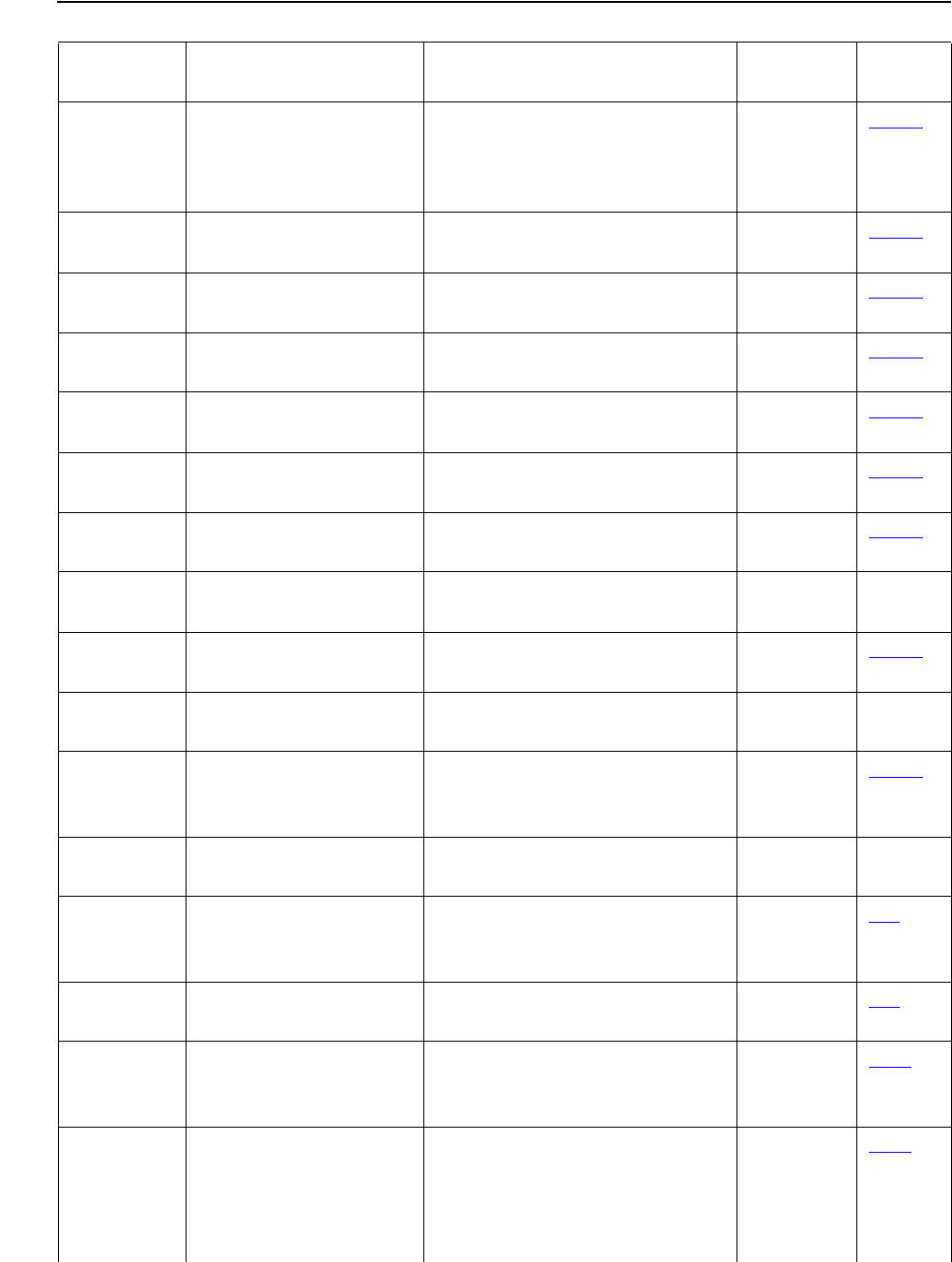
Summary of Commands and Options
NSP Command Reference Manual—C8Z37-9000A
C-6
36 Verify Double-
Encrypted PIN
Decrypts an incoming double-
encrypted PIN and verifies it
according to the specified
method.
Security
Exposure
4-126
37 PIN Change –
Identikey
Verifies the old PIN using the
Atalla Identikey method.
Premium
Value
4-129
37 PIN Change –
IBM 3624
Verifies the old PIN using the
IBM 3624 method.
Premium
Value
4-135
37 PIN Change – VISA Verifies the old PIN using the
VISA method.
Premium
Value
4-141
37 PIN Change – Atalla
DES BiLevel
Verifies the old PIN using the
Atalla DES BiLevel method.
Premium
Value
4-146
37 PIN Change – Diebold Verifies the old PIN using the
Diebold method.
Premium
Value
4-152
37 PIN Change – NCR Verifies the old PIN using the
NCR method.
Premium
Value
4-157
38 PIN Change Customer Specific Command Premium
Value
n/a
39 PIN Translate and
Generate MAC
PIN Translate and Generate
MAC.
Security
Exposure
4-163
3A Card and PIN
Verification
Customer Specific Command Premium
Value
n/a
3D Generate PVN and
Offset
Generates and Identikey PVN
and IBM 3624 Offset from an
encrypted PIN.
Premium
Value
4-168
3F PIN Verify Customer Specific Command Premium
Value
n/a
55 Encrypt, Decrypt, or
Translate data
Encrypts, Decrypts, or
Translate Data using ECB
mode of DES
Security
Exposure
5-5
58 Translate MAC Verifies a MAC and Generates
a new MAC
Security
Exposure
6-5
59 Generate MAC and
Encrypt or Translate
Data
Generate MAC and Encrypt or
Translate Data
Security
Exposure
6-13
5C Verify and Generate
MAC for VISA UKPT
Verifies a Message
Authentication Code and
generates an approval or
denial Message Authentication
Code.
Standard 6-25
Table C-1. Command Locator (page 5 of 16)
Command Name Purpose
Security
Policy Page
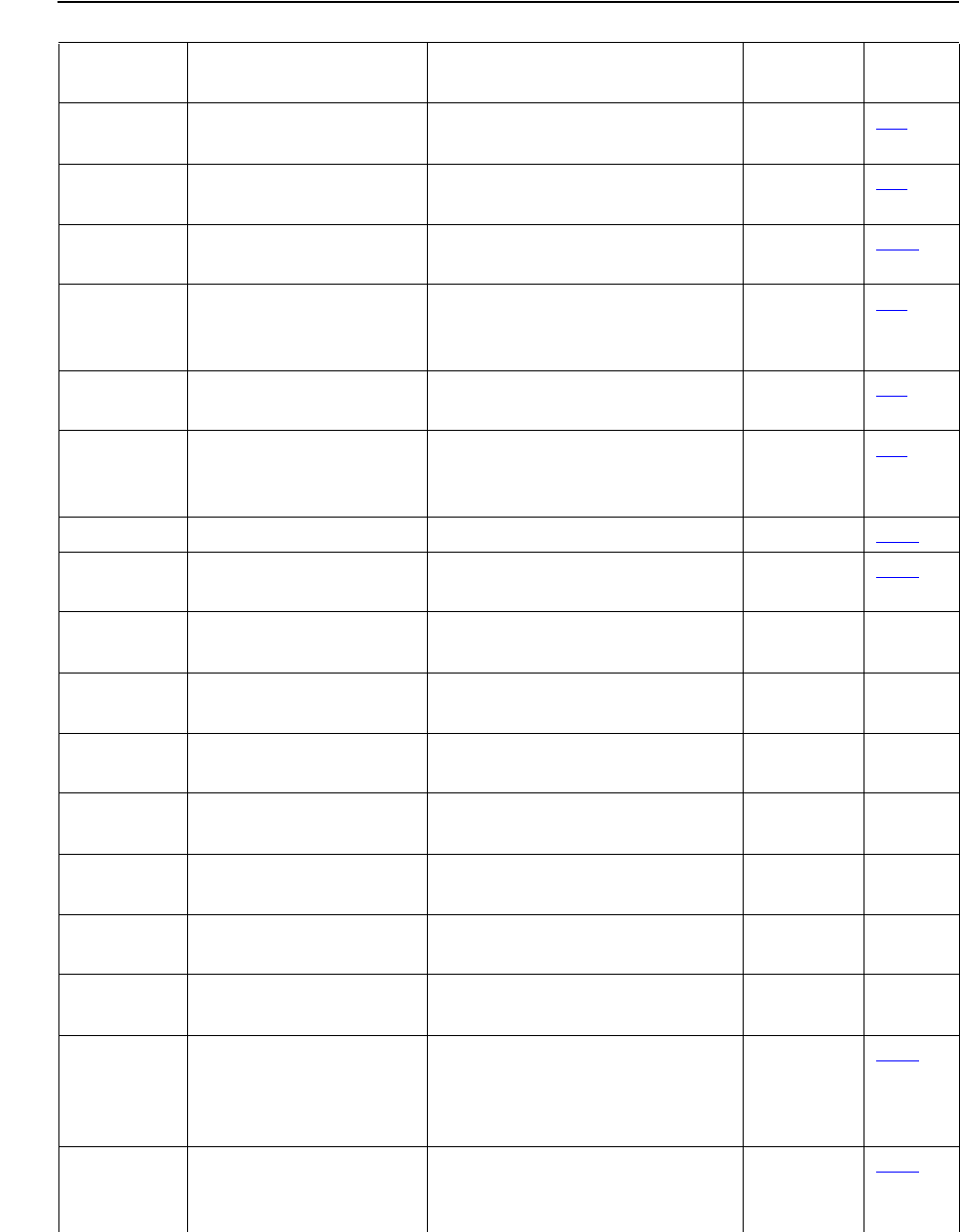
Summary of Commands and Options
NSP Command Reference Manual—C8Z37-9000A
C-7
5D Generate CVV/CVC Generates a Card Verification
Value/Card Validation Code
Security
Exposure
7-3
5E Verify CVV/CVC Verifies Card Verification
Value/Card Validation Code
Standard 7-6
5F Verify MAC and
Decrypt PIN
Verifies a MAC and if
successful decrypts a PIN
Premium
Value
6-29
70 Load Volatile Table
Value
Loads a DES key or
conversion table into the next
available location in the table.
Standard 9-3
71 Delete Volatile Table
Value
Deletes a value stored in a
specific location.
Standard 9-6
72 Verify Volatile Table
Value
Retrieves the check digits of a
value stored in a specific
location.
Standard 9-8
73 Clear Volatile Table Clears the volatile table. Standard 9-10
74 Load Diebold Number
Table Row
Loads a row of the Diebold
number table.
Standard 9-12
75 Enter Key Component Encrypts a key under the
MFK.
Premium
Value
n/a
76 Import KEK Customer Specific Command Premium
Value
n/a
77 Export KEK Customer Specific Command Premium
Value
n/a
78 Import Operation Key Customer Specific Command Premium
Value
n/a
79 Export Operation Key Customer Specific Command Premium
Value
n/a
7A Generate Check Digits Customer Specific Command Premium
Value
n/a
7B Verify Check Digits Customer Specific Command Premium
Value
n/a
7E Generate Check Digits Generates check digits in
order to confirm that two
parties hold the same key
value.
Standard 3-59
7F Load Value to a
Specific Location
Loads a DES key or
conversion table into a
specified location.
Standard 9-15
Table C-1. Command Locator (page 6 of 16)
Command Name Purpose
Security
Policy Page
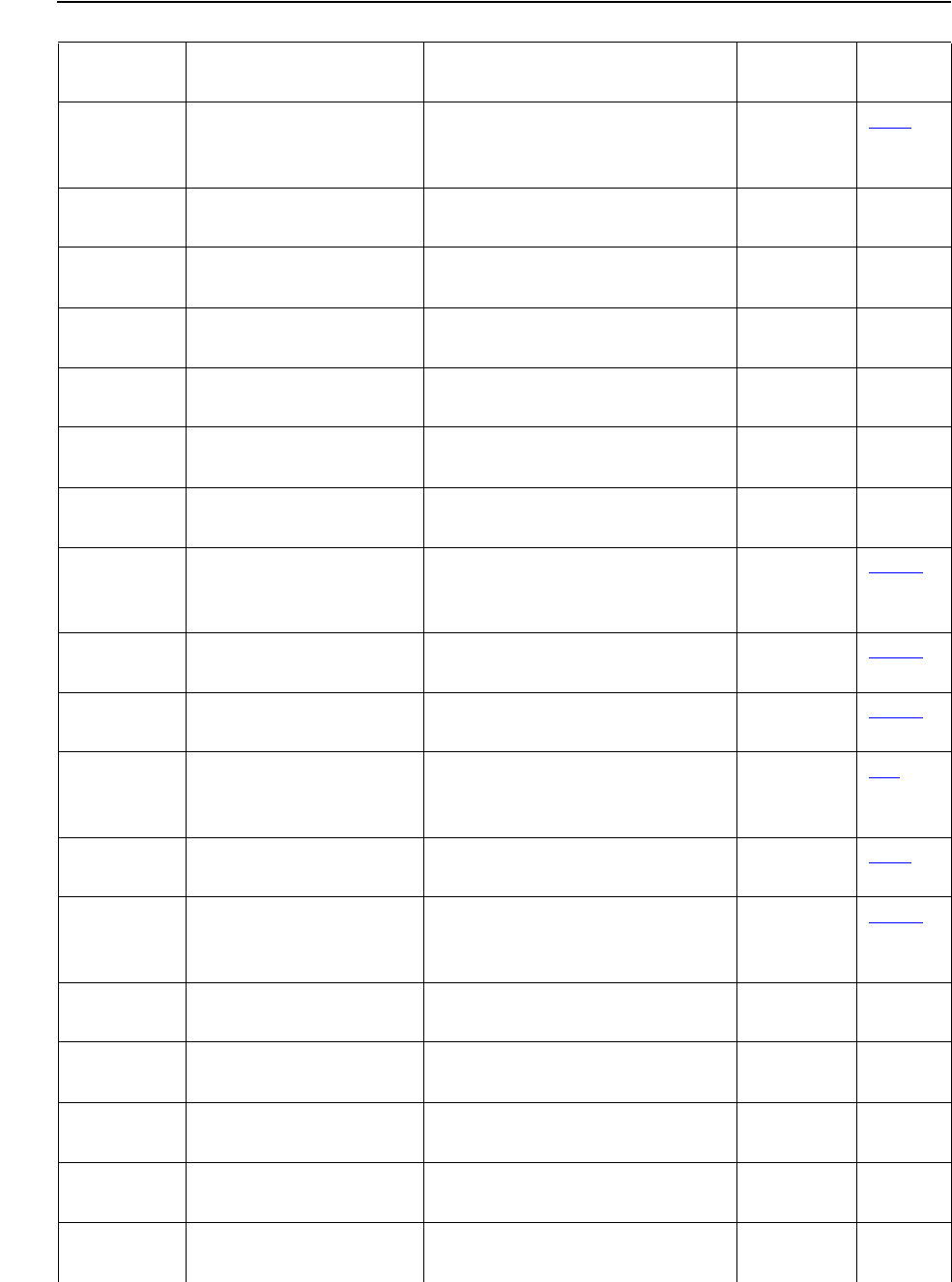
Summary of Commands and Options
NSP Command Reference Manual—C8Z37-9000A
C-9
9F Replace the Current
MFK with the Pending
MFK
Replaces the current Master
File Key with the pending one.
Standard 3-66
B1 Generate PIN Customer Specific Command Premium
Value
n/a
B2 Generate Token
Response
Customer Specific Command Premium
Value
n/a
B3 Verify Token
Response
Customer Specific Command Premium
Value
n/a
B4 Generate MD4 Hash Customer Specific Command Premium
Value
n/a
B5 Verify Signature Customer Specific Command Premium
Value
n/a
B6 One Way Encryption Customer Specific Command Premium
Value
n/a
BA PIN Translate ANSI to
PIN Pad and MAC
Verify
Translates an ANSI PIN Block
to PIN Pad and Verifies a
MAC.
Security
Exposure
4-175
BB PIN Translate ANSI to
Plus an MAC Verify
Translates an ANSI PIN Block
to Plus and Verifies a MAC.
Security
Exposure
4-179
BD PIN Translate and
Generate MAC
Translates a PIN and
Generates a MAC
Security
Exposure
4-183
BE Verify VSVC S1
Signature
Used to validate the S1
signature and generate the S2
signature for VSVC cards.
Premium
Value
8-5
BF Verify VSVC S3
Signature
Used to validate the S3
signature for VSVC cards.
Premium
Value
8-10
D0 Verify Clear PIN Verifies a clear-text PIN
according to the specified
verification method.
Premium
Value
4-191
D1 Verify Password Customer Specific Command Premium
Value
n/a
D2 Modify Password Customer Specific Command Premium
Value
n/a
D3 Generate Initial
Password Offset
Customer Specific Command Premium
Value
n/a
D4 Verify Password Customer Specific Command Premium
Value
n/a
D5 Verify Signature Customer Specific Command Premium
Value
n/a
Table C-1. Command Locator (page 8 of 16)
Command Name Purpose
Security
Policy Page
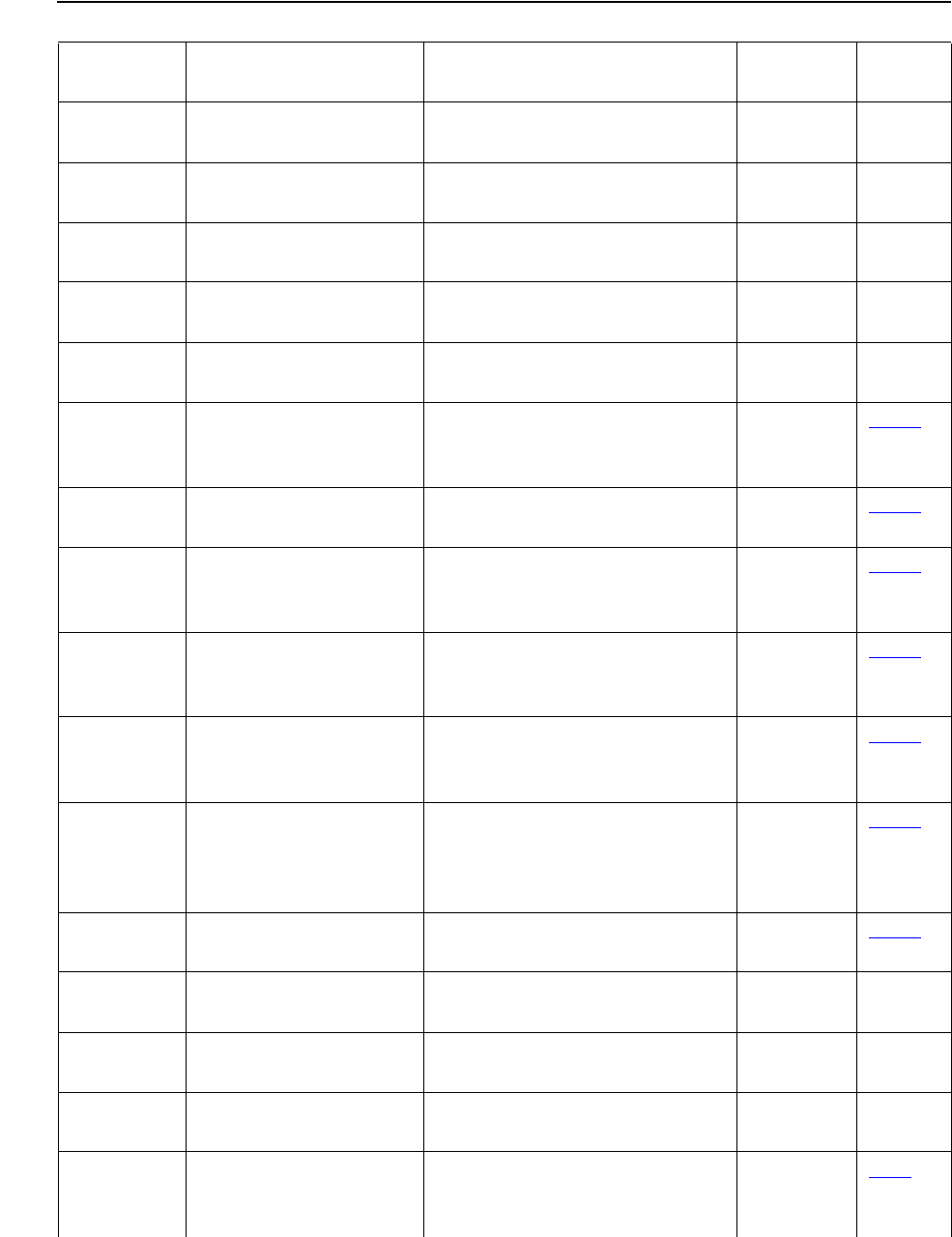
Summary of Commands and Options
NSP Command Reference Manual—C8Z37-9000A
C-10
D6 Modify Signature Customer Specific Command Premium
Value
n/a
D7 Initial Signature Customer Specific Command Premium
Value
n/a
D8 Generate Hash Customer Specific Command Premium
Value
n/a
D9 Verify Hash Signature Customer Specific Command Premium
Value
n/a
DA Verify MAC Customer Specific Command Premium
Value
n/a
101* Configure Security
Processor Options
Lets you enable and disable
the security processor's
options.
Standard 11-29
102 Command Monitoring Counts verification failures
and commands.
Standard 11-32
105 Enable Premium
Value Commands and
Options
Enables Premium Value
Commands and Options in a
Network Security Processor
Standard 11-37
106 Define Temporary
Serial Number
Allows the entry of a
temporary serial number into a
Network Security Processor.
Standard 11-41
107 Confirm Temporary
Serial Number
Activates a temporary serial
number into a Network
Security Processor
Standard 11-44
108* Define Security Policy Lets you enable and disable
the security processor's
commands and security
related options.
Standard 11-48
109* Confirm Security
Policy
Implements the security policy
defined in command 108.
Standard 11-55
110 Generate KSM Key CSM command Security
Exposure
n/a
111 Process KSM Key CSM command Security
Exposure
n/a
112 Generate CSM MAC
Key
CSM command Security
Exposure
n/a
113 Translate Key Translates a key - ECB to
CBC mode, or CBC to ECB
mode.
Standard 3-69
Table C-1. Command Locator (page 9 of 16)
Command Name Purpose
Security
Policy Page
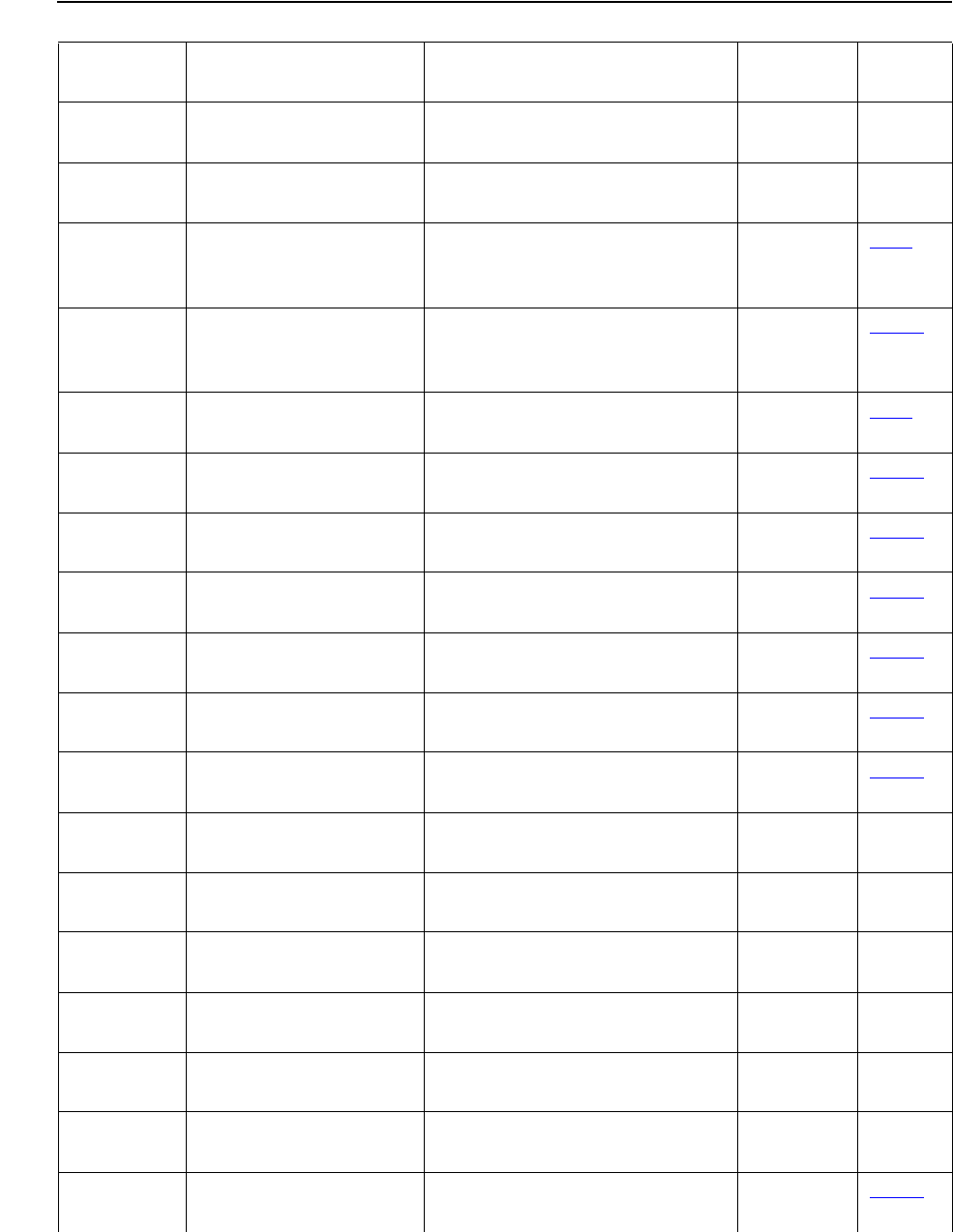
Summary of Commands and Options
NSP Command Reference Manual—C8Z37-9000A
C-11
114 Import Key Customer Specific Command Premium
Value
n/a
115 Generate Key Customer Specific Command Premium
Value
n/a
11D Generate ATM MAC
or Data Encryption
Key
Generates an ATM MAC or
Data Encryption Key
Premium
Value
3-72
11E Generate Atalla 2x2
PVN
Generates a PIN Verification
Number using the Atalla 2x2
method.
Premium
Value
4-194
15E Combine Key
Components
Combine key component to
form a key
Security
Exposure
10-6
160 Generate PIN Printing
Key
Generate a PIN Printing Key Security
Exposure
10-10
161 Print PIN Letter Print a PIN Letter Security
Exposure
10-13
162 PIN Issuance: IBM
3624 Method
Generate a PIN and/or Offset Security
Exposure
10-19
163 PIN Issuance: Visa
Method
Generate a PIN and PVV Security
Exposure
10-26
16E Divide a key into
components
Divide an existing encrypted
key into multiple components
Security
Exposure
10-31
16F Print Component
Letter
Print a key component letter Security
Exposure
10-36
301 Verify MAC Customer Specific Command Premium
Value
n/a
302 Generate MAC Customer Specific Command Premium
Value
n/a
306 Generate Cryptogram Customer Specific Command Premium
Value
n/a
307 Generate APRC Customer Specific Command Premium
Value
n/a
308 Generate MAC Customer Specific Command Premium
Value
n/a
309 Verify MAC Customer Specific Command Premium
Value
n/a
30A Calculate PIN Offset Generates a new Offset based
on the old Offset
Premium
Value
4-197
Table C-1. Command Locator (page 10 of 16)
Command Name Purpose
Security
Policy Page
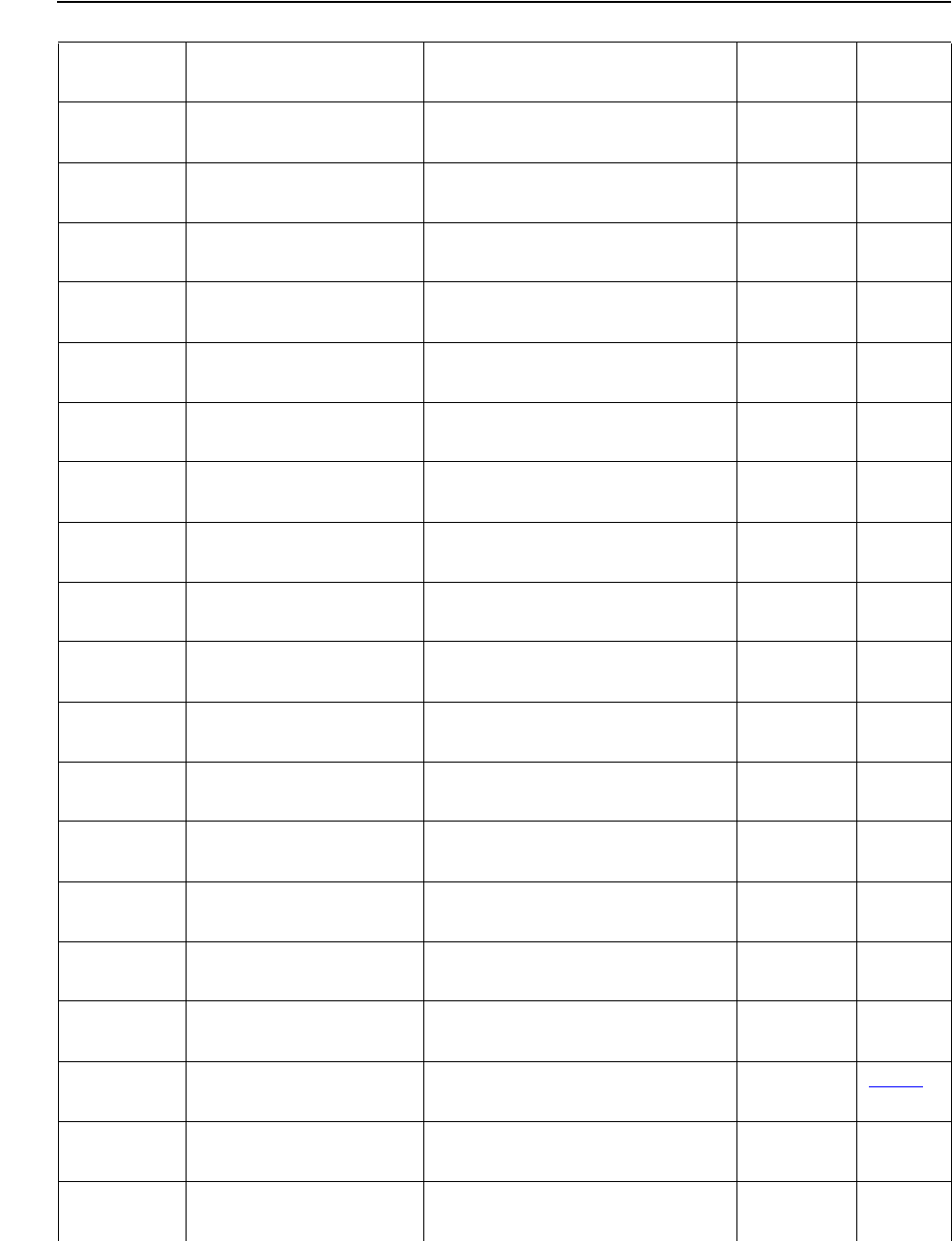
Summary of Commands and Options
NSP Command Reference Manual—C8Z37-9000A
C-12
30B Verify MAC Customer Specific Command Premium
Value
n/a
30C Generate MAC Customer Specific Command Premium
Value
n/a
30D Translate MAC Customer Specific Command Premium
Value
n/a
30E Verify MAC Customer Specific Command Premium
Value
n/a
30F Generate MAC Customer Specific Command Premium
Value
n/a
319 Generate Cryptogram Customer Specific Command Premium
Value
n/a
31A Verify Check Value Customer Specific Command Premium
Value
n/a
31B Decrypt Data Customer Specific Command Premium
Value
n/a
31C Encrypt Password Customer Specific Command Premium
Value
n/a
31D Verify Password Customer Specific Command Premium
Value
n/a
31E Generate Key Customer Specific Command Premium
Value
n/a
31F Verify Key Customer Specific Command Premium
Value
n/a
321 Verify PIN Customer Specific Command Premium
Value
n/a
328 Verify PIN Customer Specific Command Premium
Value
n/a
32A Verify PIN Customer Specific Command Premium
Value
n/a
32B Import Key Customer Specific Command Premium
Value
n/a
32C Verify ePIN Offset Verifies an ePIN using an
Offset
Premium
Value
4-202
332 PIN Translate Customer Specific Command Premium
Value
n/a
333 PIN Translate Customer Specific Command Premium
Value
n/a
Table C-1. Command Locator (page 11 of 16)
Command Name Purpose
Security
Policy Page
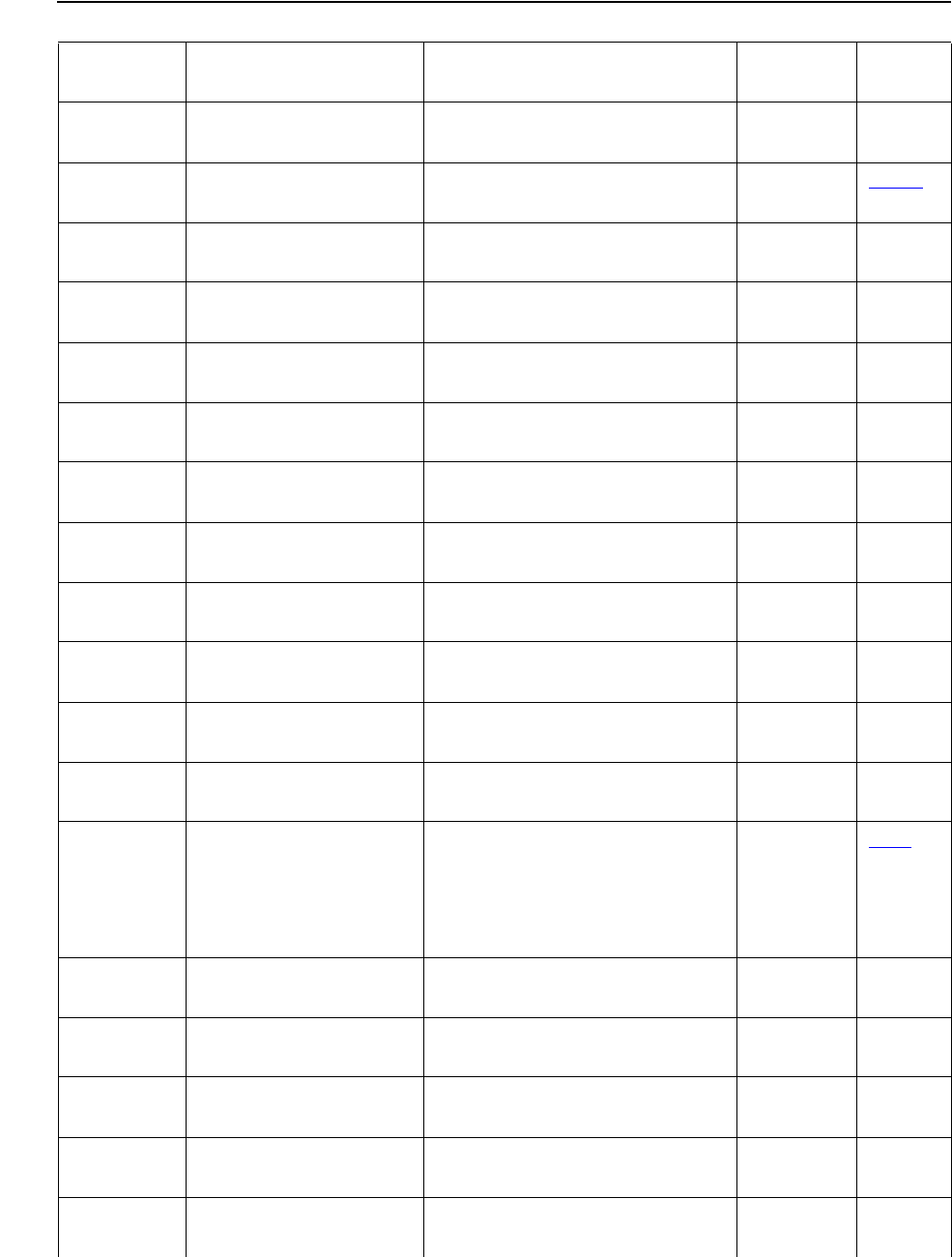
Summary of Commands and Options
NSP Command Reference Manual—C8Z37-9000A
C-13
334 PIN Translate Customer Specific Command Premium
Value
n/a
335 PIN Translate Translates a PIN into a variety
of PIN block types.
Standard 4-205
336 PIN Translate Customer Specific Command Premium
Value
n/a
337 PIN Translate Customer Specific Command Premium
Value
n/a
338 Export PIN Customer Specific Command Premium
Value
n/a
339 Generate PIN Offset Customer Specific Command Premium
Value
n/a
33A PIN Translate Customer Specific Command Premium
Value
n/a
33B Translate Response Customer Specific Command Premium
Value
n/a
33C Generate Key Customer Specific Command Premium
Value
n/a
33D Derive Key Customer Specific Command Premium
Value
n/a
33E Data Decrypt and PIN
Translate
Customer Specific Command Premium
Value
n/a
33F Data Encrypt and PIN
Translate
Customer Specific Command Premium
Value
n/a
348 Verify DUKPT
Message
Authentication Code
Verifies a Message
Authentication Code that was
generated using a Derived
Unique Key per Transaction
Key.
Standard 6-51
349 Generate Terminal
Master Key
Customer Specific Command Premium
Value
n/a
34A Calculate PIN Customer Specific Command Premium
Value
n/a
34B Translate Key Customer Specific Command Premium
Value
n/a
34C Generate PIN Customer Specific Command Premium
Value
n/a
34D Derive Key Customer Specific Command Premium
Value
n/a
Table C-1. Command Locator (page 12 of 16)
Command Name Purpose
Security
Policy Page
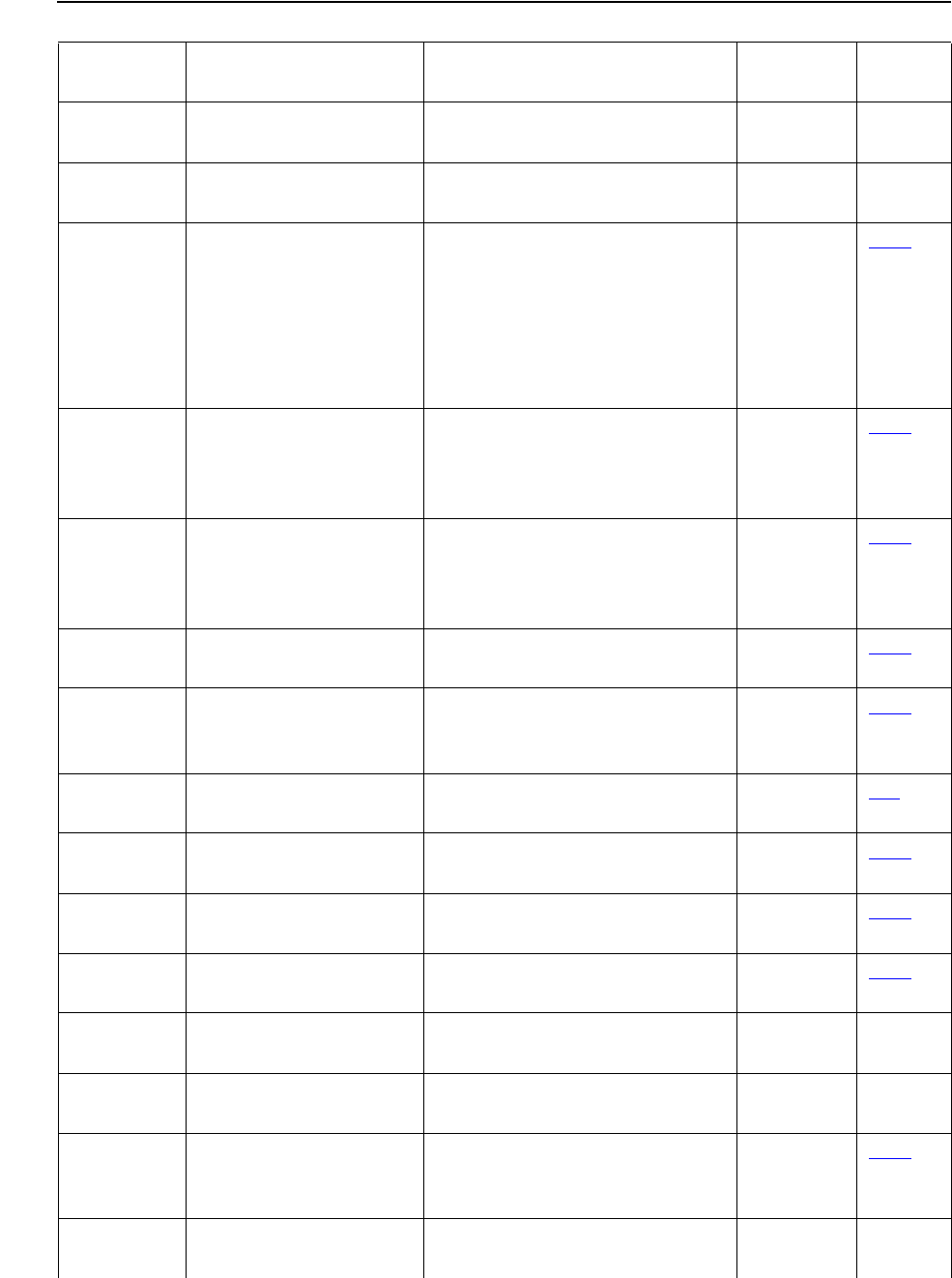
Summary of Commands and Options
NSP Command Reference Manual—C8Z37-9000A
C-14
34E Derive Terminal
Master Key
Customer Specific Command Premium
Value
n/a
34F Generate Terminal
Personalization Key
Customer Specific Command Premium
Value
n/a
350 Verify ARQC and
return ARPC
Verifies an Authorization
Request Cryptogram, and
returns an Authorization
Response Cryptogram, using
either the Visa or
Europay/Mastercard
algorithms.
Standard 8-14
351 EMV PIN Change Facilitates the functions
required when performing an
EMV PIN Change without
using the current PIN.
Premium
Value
8-23
352 Generate EMV MAC Generates a MAC using either
the Visa or
Europay/Mastercard
algorithms.
Standard 8-29
354 Generate EMV ICC
Master Key
Generates an EMV ICC
Master Key
Standard 8-38
356 Validate CAP Token Verifies an application
cryptogram (AC) or signs
transaction data.
Standard 8-42
357 Verify dCVV Verifies a VISA dynamic Card
Verification Value
Standard 7-9
359 Verify dynamic CVC3 Verifies a MasterCard dynamic
Card Validation Code 3
Standard 7-12
35A Verify AMEX CSC Verifies an American Express
Card Security Code
Standard 7-16
35B Generate AMEX CSC Generates an American
Express Card Security Code
Security
Exposure
7-20
35C Cardholder
Authentication Value
Customer Specific Command Premium
Value
n/a
35E Derive Terminal
Master Key
Customer Specific Command Premium
Value
n/a
35F Verify DCVV Verifies a Discover card
Dynamic Card Verification
Value
Standard 7-23
360 Generate Card Key Customer Specific Command Premium
Value
n/a
Table C-1. Command Locator (page 13 of 16)
Command Name Purpose
Security
Policy Page
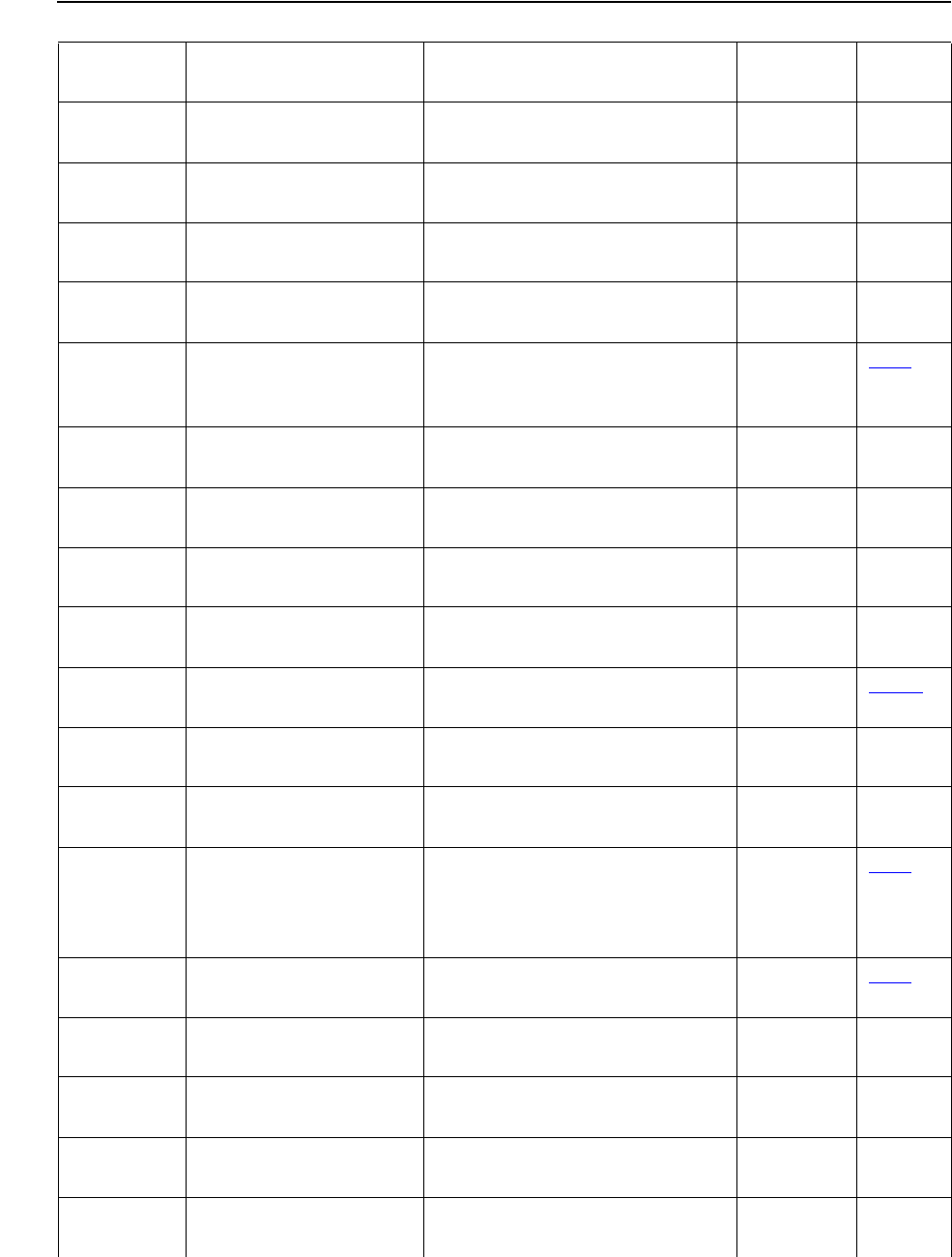
Summary of Commands and Options
NSP Command Reference Manual—C8Z37-9000A
C-15
361 Generate Dynamic
PAN
Customer Specific Command Premium
Value
n/a
362 Translate Dynamic
PAN
Customer Specific Command Premium
Value
n/a
363 Generate DTC Customer Specific Command Premium
Value
n/a
364 Verify DTC Customer Specific Command Premium
Value
n/a
36A Verify AMEX
Expresspay -
Magstripe
Verifies an AMEX Expresspay
value using the Magstripe
mode
Standard 7-26
370 Validate PIN Customer Specific Command Premium
Value
n/a
371 Change PIN Customer Specific Command Premium
Value
n/a
372 Translate Reference
PIN Block
Customer Specific Command Premium
Value
n/a
37A Change PIN Customer Specific Command Premium
Value
n/a
37B Generate ePIN Offset Generates an ePIN Offset Premium
Value
4-212
381 Verify MAC Customer Specific Command Premium
Value
n/a
382 Generate MAC Customer Specific Command Premium
Value
n/a
386 Generate DUKPT
Message
Authentication
Generates a Message
Authentication Code using a
Derived Unique Key per
Transaction Key.
Security
Exposure
6-55
388 3DES DUKPT
Encrypt/Decrypt Data
Encrypts or Decrypts data Security
Exposure
5-26
390 Encrypt/Decrypt Data Customer Specific Command Premium
Value
n/a
391 Generate Terminal
Key
Customer Specific Command Premium
Value
n/a
392 Generate Check Digits Customer Specific Command Premium
Value
n/a
3A1 PIN Verify Customer Specific Command Premium
Value
n/a
Table C-1. Command Locator (page 14 of 16)
Command Name Purpose
Security
Policy Page
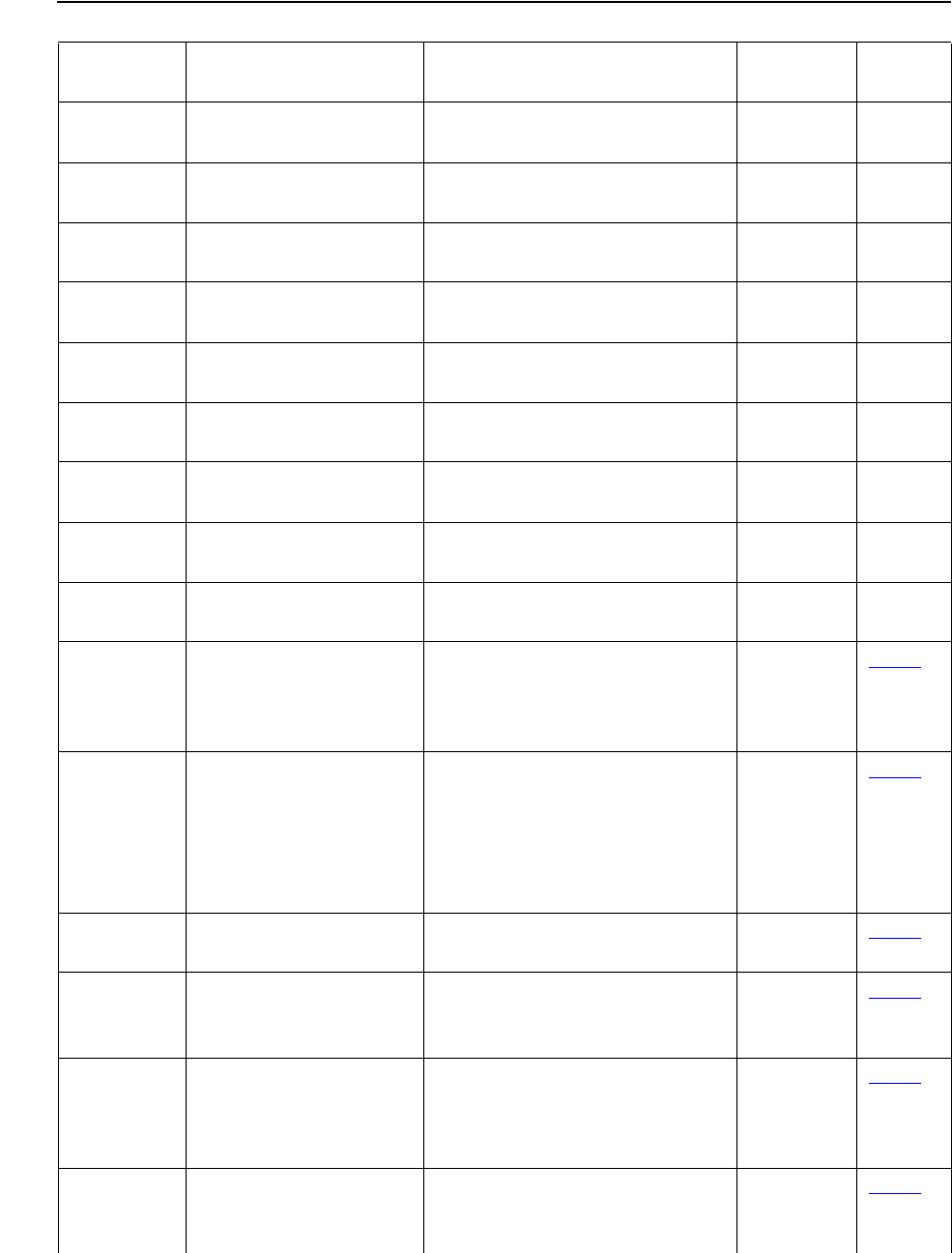
Summary of Commands and Options
NSP Command Reference Manual—C8Z37-9000A
C-16
3A2 Generate PRV Customer Specific Command Premium
Value
n/a
3A3 Verify PRV Customer Specific Command Premium
Value
n/a
3A4 PIN Translate Customer Specific Command Premium
Value
n/a
3B2 PIN Translate Customer Specific Command Premium
Value
n/a
3B3 PIN Translate Customer Specific Command Premium
Value
n/a
3B4 PIN Translate Customer Specific Command Premium
Value
n/a
3B5 PIN Translate Customer Specific Command Premium
Value
n/a
3EA Derive Encrypted PIN Customer Specific Command Premium
Value
n/a
3FA Generate PIN and
PVV
Customer Specific Command Premium
Value
n/a
1101* Get Image ID Returns the image version
information of the
cryptographic command
processor.
Standard 11-58
1102* Get Virtual NSP
Information
Returns the number of the
virtual NSP that the host
application is connected to,
the name of the virtual NSP,
and number of virtual NSPs
defined.
Standard 11-60
1104* Get Temporary Serial
Number Information
Returns the temporary serial
number and remaining hours.
Standard 11-62
1105* License Premium
Commands/Options
Licenses premium value
commands/option in all virtual
NSPs.
Standard 11-64
1110* Get System
Configuration
Information
Returns the version
information of all components
in the Network Security
Processor.
Standard 11-67
1111* Get System Date and
Time
Returns the Network Security
Processor’s system date and
time.
Standard 11-69
Table C-1. Command Locator (page 15 of 16)
Command Name Purpose
Security
Policy Page
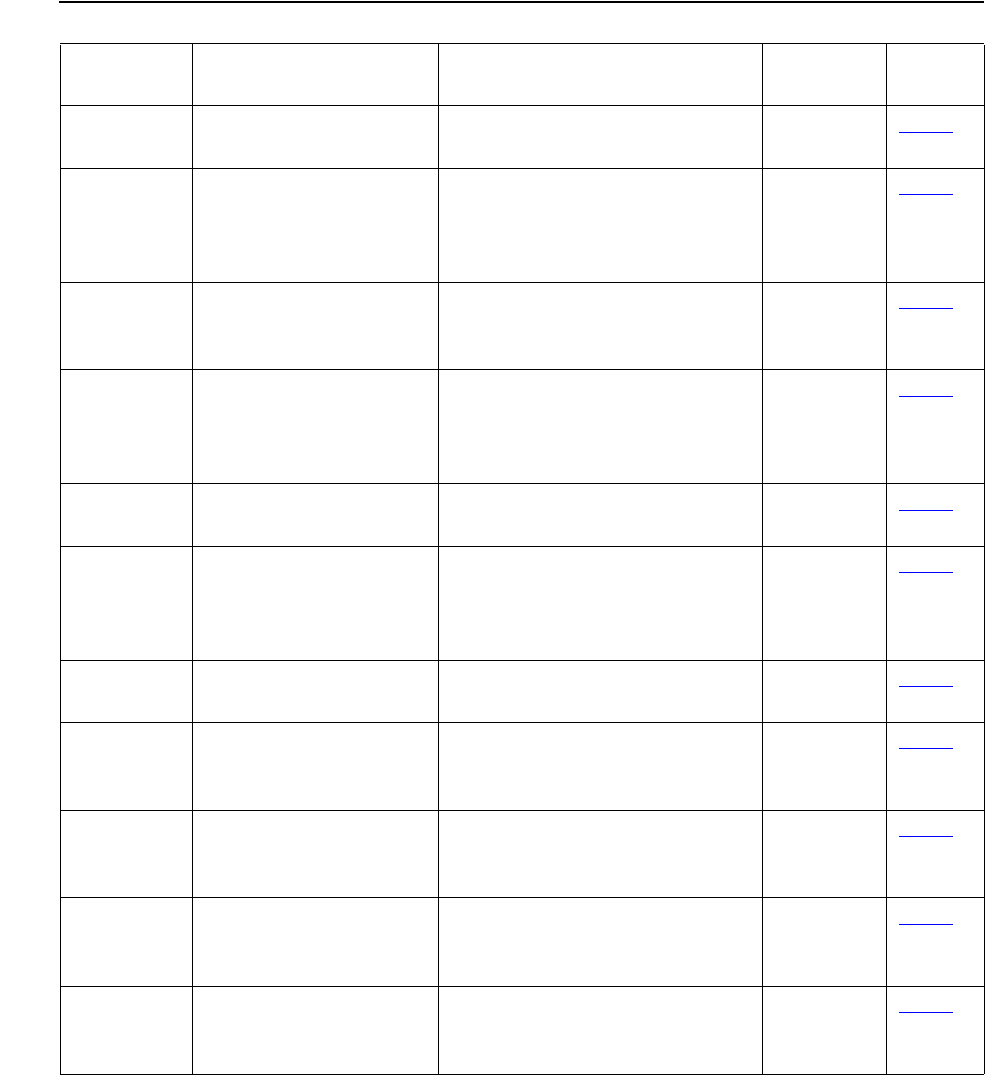
Summary of Commands and Options
NSP Command Reference Manual—C8Z37-9000A
C-17
* This command is not controlled by the security policy it is always enabled.
1113* Get CPU Utilization Returns average CPU
utilization.
Standard 11-71
1120* Get System
Information
Returns the NSP serial
number, product ID, system
software information, and a
personality version field.
Standard 11-73
1204* Get Log Signing Key
Certificate
Returns the certificate which
contains the public key to
verify the log signature
Standard 11-75
1216* Get Battery Life
Remaining
Returns the number of days
remaining before the battery
expiration messages start
appearing in the log.
Standard 11-78
1221* Return IP Address of
NSP
Returns the IP Address of the
Network Security Processor.
Standard 11-80
1223* TCP/IP Socket
Information
Returns information on the
number of TCP/IP sockets
available on the Network
Security Processor.
Standard 11-82
1226* Get Check Digits Returns check digits of keys in
the non-volatile key table.
Standard 11-85
1227* Reset to Factory State
Part 1
Used to reset the Network
Security Processor to factory
state.
Standard 11-87
1228* Reset to Factory State
Part 2
Used to reset the Network
Security Processor to factory
state.
Standard 11-89
1350* Select Virtual NSP Choose which virtual NSP
should process subsequent
commands
Standard 11-91
1351* Virtual NSP System
Information
Returns the name and MFK
check digits of all virtual
NSPs.
Standard 11-93
Table C-1. Command Locator (page 16 of 16)
Command Name Purpose
Security
Policy Page
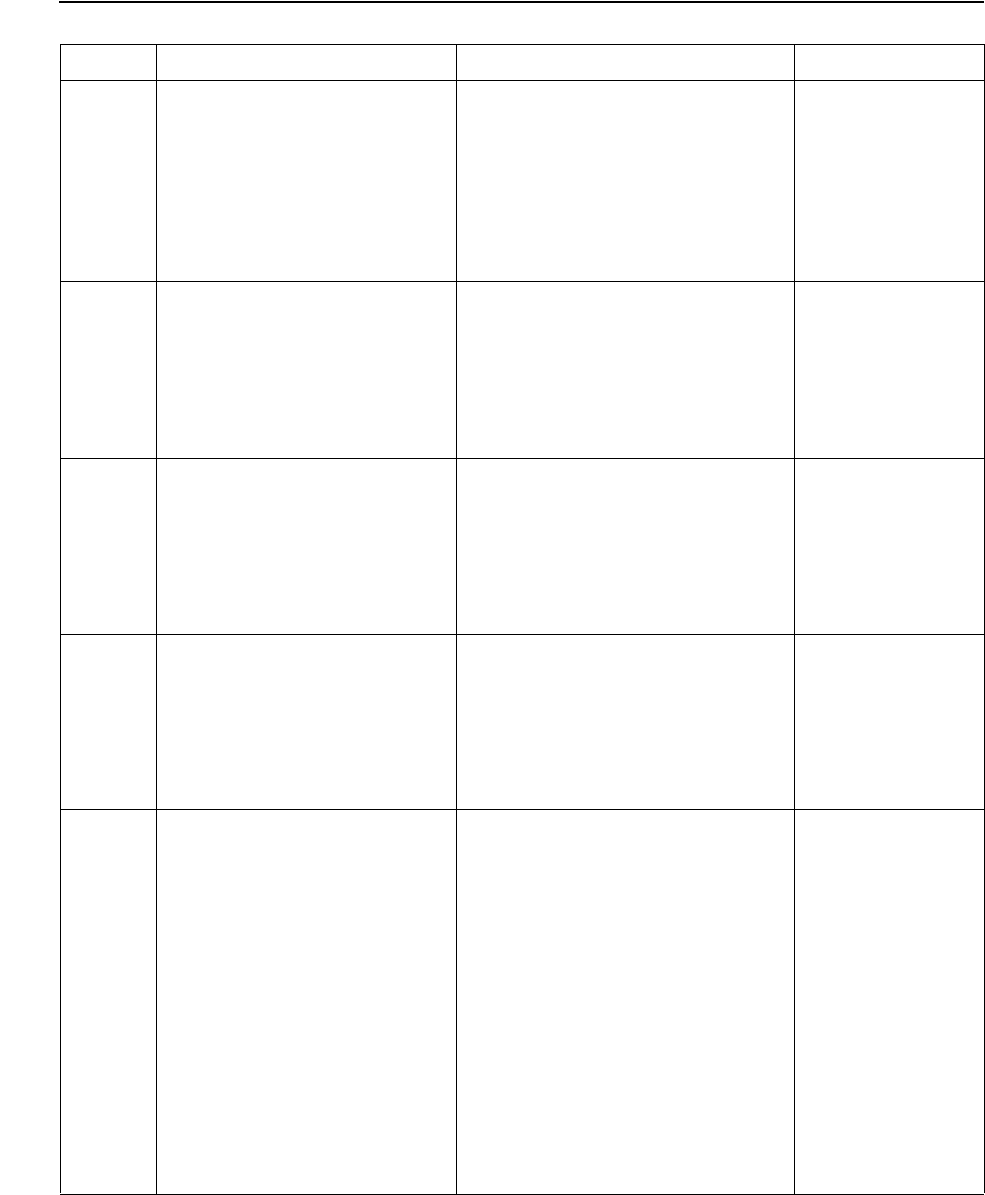
Summary of Commands and Options
NSP Command Reference Manual—C8Z37-9000A
C-18
Network Security Processor Options
Network Security Processor Options
Table C-2. Network Security Processor Options (page1of7)
Option Name Purpose Security Policy
20 Append MFK Name to all
responses
Append the Master File Key
name to all responses except
the response of the status
command, 9A; default – do not
append name.
Enable this option using either
the SCA-3 or command 101.
Standard
Default is Off
21 Append Detailed Error
information
Append the detailed error
information to the error
response, 00; default – do not
append detailed error.
Enable this option using either
the SCA-3 or command 101.
Standard
Default is Off
23 Remove CR/LF from
responses
Remove the carriage return and
line feed from all responses;
default – CR/LF appended to all
responses.
Enable this option using either
the SCA-3 or command 101.
Standard
Default is Off
27 Use the rightmost 4 PIN
digits for Diebold PIN
verification. (Default uses
leftmost 4 PIN digits)
Use the rightmost 4 PIN digits
for Diebold PIN verification;
default is to use the leftmost 4
PIN digits.
Enable this option using either
the SCA-3 or command 101.
Standard
Default is Off
44 Record Network Security
Processor Command and
Error Response to System
Log
When this option is enabled,
any host application command
sent to the Network Security
Processor that results in an
error will be logged to the
system log along with the
corresponding error response.
This option is useful for
troubleshooting host
applications. Be sure to disable
this option after the problem has
been identified.
Enable this option using either
the SCA-3 or command 101.
Security
Exposure
Default is Off
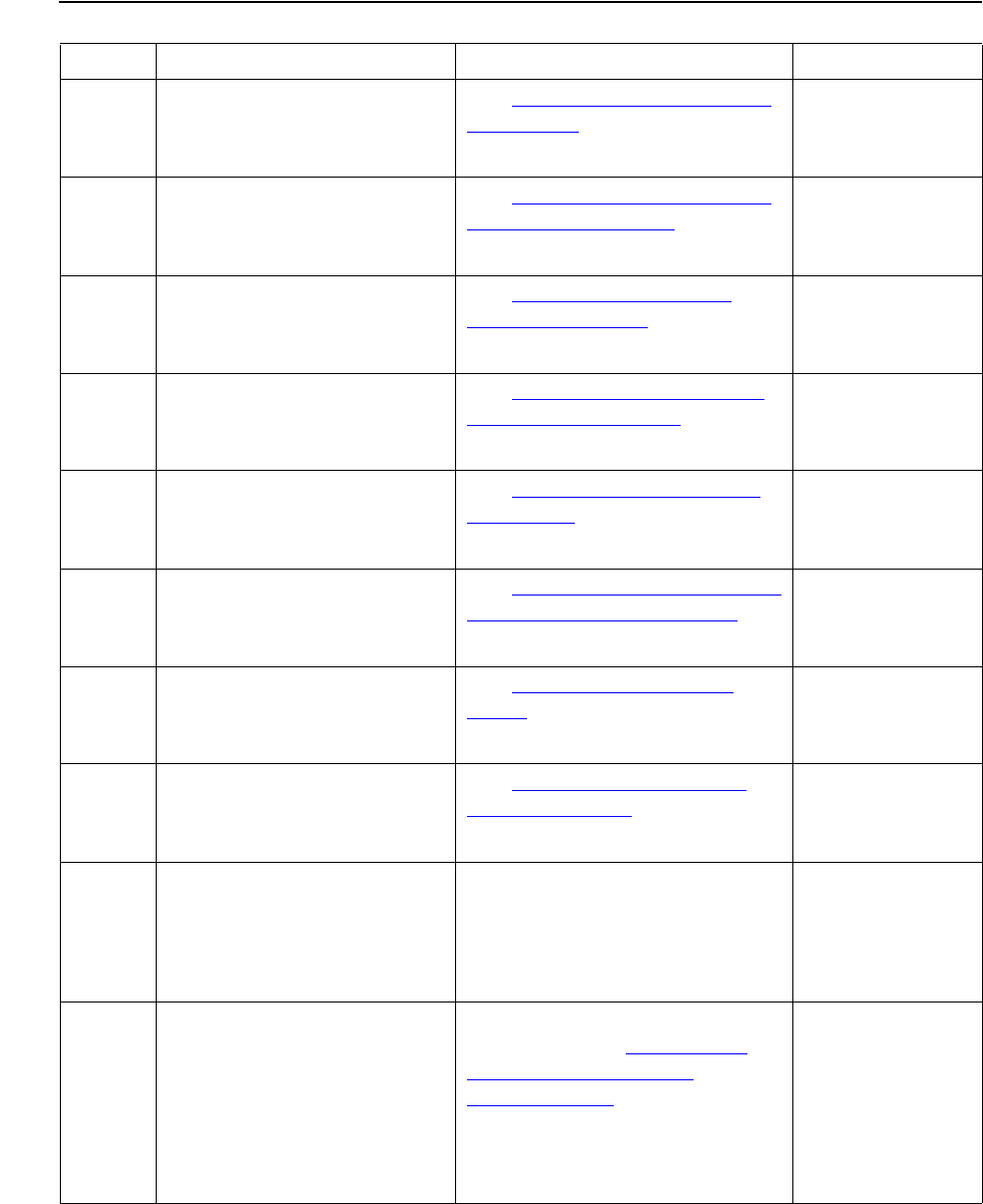
Summary of Commands and Options
NSP Command Reference Manual—C8Z37-9000A
C-19
Network Security Processor Options
46 Restrict PIN block types in
PIN translate commands
See Option 46 - ANSI and ISO-
3 PIN block
Security
Exposure
Default is Off
47 Restrict outgoing PIN block
types in PIN translate
commands
See Option 47 - ANSI and ISO-
3 Outgoing PIN block
Security
Exposure
Default is Off
48 Require encrypted
conversion tables
See Option 48 - Encrypted
Conversion Tables
Security
Exposure
Default is Off
49 Outgoing PIN Encryption
Key (KPEo) length check
See Option 49 - Outgoing PIN
Encryption Key length
Security
Exposure
Default is Off
4B Prevent PIN block attack See Option 4B - Modified PIN
Sanity Test
Security
Exposure
Default is Off
4C Validation digits match ANSI
PAN digits
See Option 4C - Validation Data
equals ANSI PIN block data
Security
Exposure
Default is Off
4D CVV/CVCs length check See Option 4D - CVV/CVC
length
Security
Exposure
Default is Off
4E Conversion Table
Restriction
See Option 4E - Conversion
Table restrictions
Security
Exposure
Default is Off
4F Check Digit Methods in
command 7E.
If this option is disabled method
R is disabled and method I is
enabled. If this option is
enabled method R is enabled
and method I is disabled.
Security
Exposure
Default is Off
60 Clear PIN Compare Controls the ability to verify
clear PINs. See Verify PIN –
Clear-PIN Comparison
(Command 32) on page 4-67.
If this option is enabled, the
clear PIN Compare command
will be enabled.
Premium Value
Table C-2. Network Security Processor Options (page2of7)
Option Name Purpose Security Policy
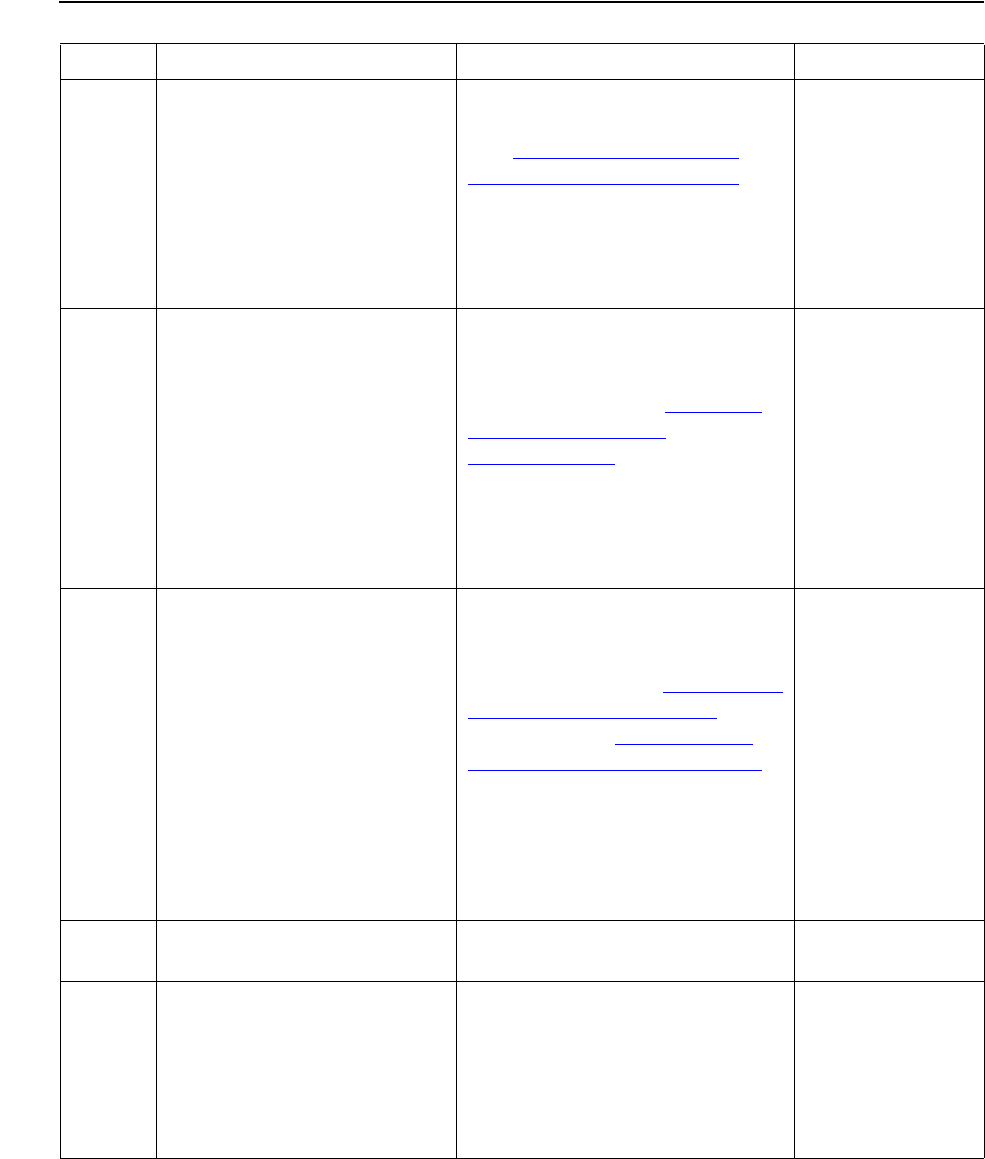
Summary of Commands and Options
NSP Command Reference Manual—C8Z37-9000A
C-20
Network Security Processor Options
61 Encrypted PIN Compare Controls the ability to verify
encrypted PINs by comparison.
See Verify PIN – PIN-Block
Comparison (Command 32) on
page 4-70.
If this option is enabled, the
encrypted PIN Compare
command will be enabled.
Premium Value
62 Allow command 31 DUKPT Controls the ability to translate
PINs that have been encrypted
using the Visa DUKPT PIN
encryption key. See Translate
PIN – VISA DUKPT
(Command 31) on page 4-30.
If this option is enabled, the PIN
translate command 31 will allow
an incoming PIN block to be in
the Visa DUPKPT format.
Standard
Default is On
63 Allow command 32 and 36
DUKPT
Controls the ability to verify
PINs that have been encrypted
using the Visa DUKPT PIN
encryption key. See Verify PIN –
Atalla 2x2 (Command 32) on
page 4-78 and Verify Double-
Encrypted PIN (Command 36)
on page 4-126
If this option is enabled, the PIN
Verify commands 32 and 36 will
allow an incoming PIN block to
be in the Visa DUPKPT format.
Standard
Default is On
65 Allow Commands 13 and 19
to use variant 0
This option is required If
importing a KEK.
Premium Value
66 Do not validate old PIN for
command 37
Controls the ability to validate
the old PIN in command 37.
If this option is enabled,
command 37 will not check the
old PIN before processing the
new PIN.
Premium Value
Table C-2. Network Security Processor Options (page3of7)
Option Name Purpose Security Policy
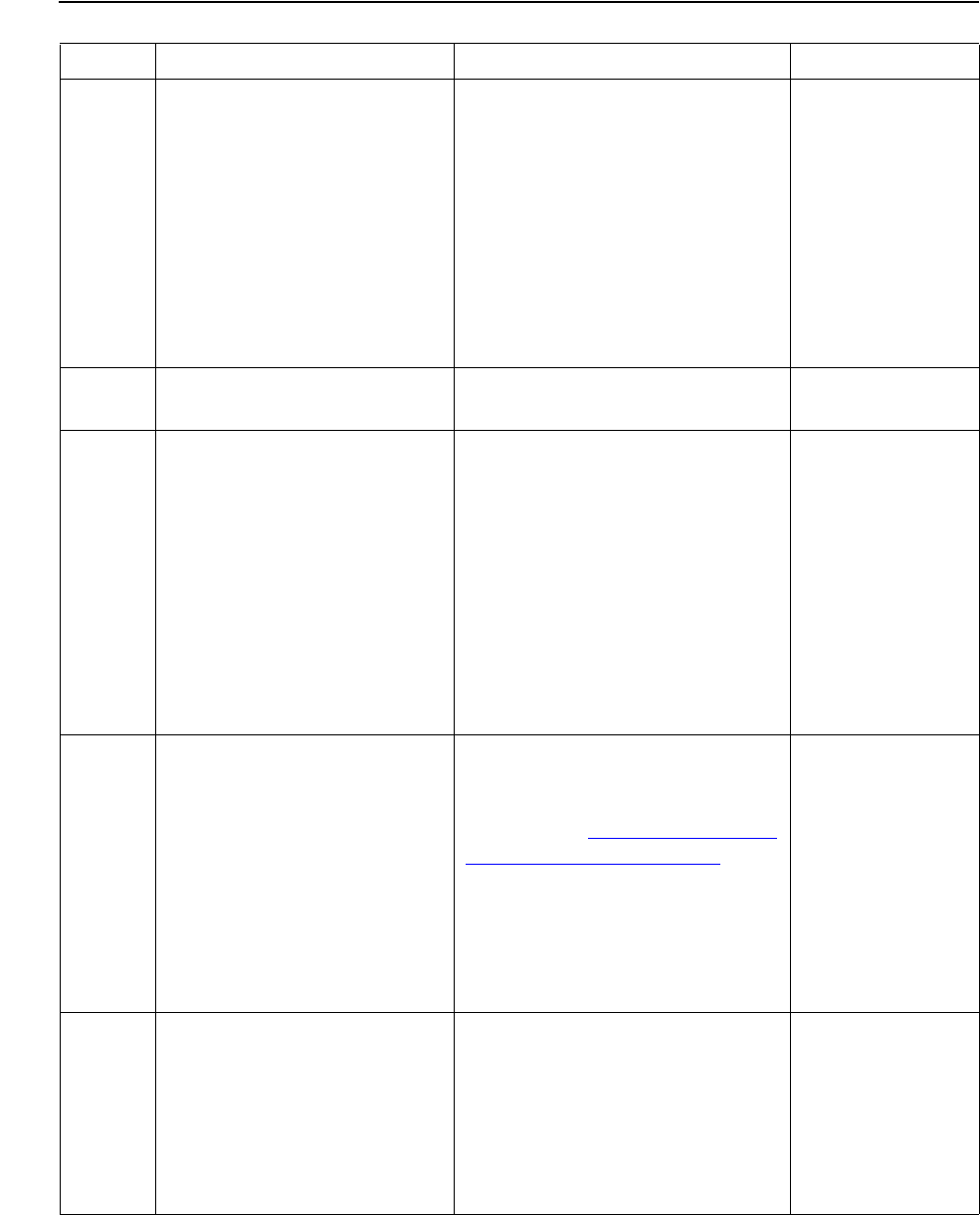
Summary of Commands and Options
NSP Command Reference Manual—C8Z37-9000A
C-21
Network Security Processor Options
68 Allow Command 32 option
E
Controls the ability to verify
EBCDIC PINs.
This option must be purchased
in the form of a command 105
and enabled in the Network
Security Processor’s security
policy.
If this option is enabled,
command 32#E will be
processed.
Premium Value
69 Allow Command 37A to not
verify the old PIN
This is an option for a custom
command.
Premium Value
6A Allows both halves of a
2key-3DES key to have the
same value
Allow both halves of a 2key-
3DES (double-length) key to be
the same value supported in
commands: 30. 97, 98, 99, 113,
30A, 31E, 32C, 335, 344, 350,
352, 354, 356, 357, 359, 35A,
35B, 370, 371, 37B.
If this option is enabled, both
halves of a 2key-3DES (double-
length) key can be the same
value.
Security
Exposure
Default is Off
6B Requires the Incoming
PAN/ICV to match the
outgoing PAN/ICV and be
non-zero
Requires the Incoming PAN/ICV
to match the outgoing PAN/ICV
and be non-zero. This option is
only used in PIN and PIN-Block
Translate (Command 335) on
page 4-205.
If this option is enabled,
command 335 will verify that the
incoming and outgoing PAN/ICV
match and are non-zero.
Security
Exposure
Default is Off
6C Allows commands to accept
single-length incoming keys
Allows certain commands to
accept a 1key-3DES (single-
length) working keys.
If this option is enabled, some
commands will allow 1key-
3DES (single-length) working
keys.
Security
Exposure
Default is Off
Table C-2. Network Security Processor Options (page4of7)
Option Name Purpose Security Policy
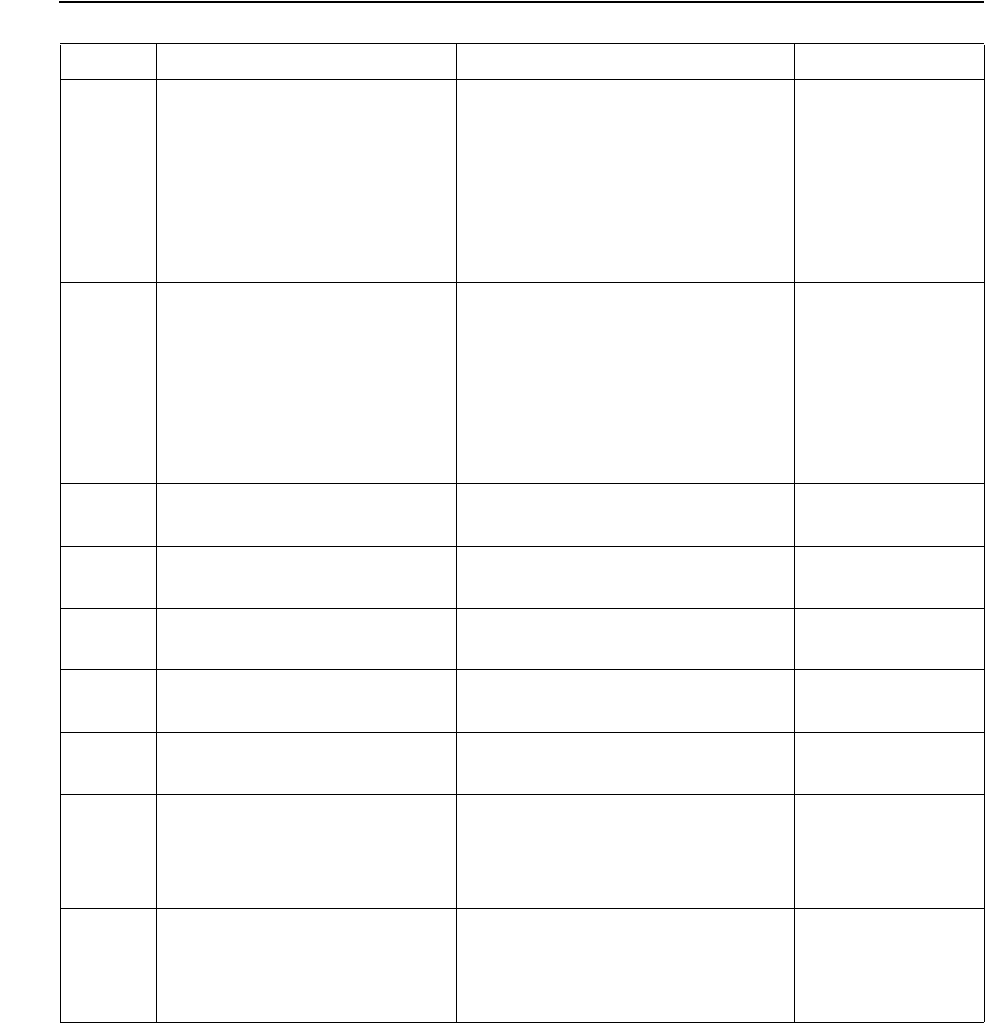
Summary of Commands and Options
NSP Command Reference Manual—C8Z37-9000A
C-22
Network Security Processor Options
6E Disable sequence number
validation for command 109
Controls the ability to validate
the sequence number when
accepting a new security policy.
If this option is enabled, the
sequence number will not be
validated when accepting a new
security policy.
Security
Exposure
Default is Off
6F Disable serial number
validation for command 109
Controls the ability to validate
the serial number when
accepting a new security policy.
If this option is enabled the
serial number will not be
validated when accepting a new
security policy.
Security
Exposure
Default is Off
80 Command 3F, option 1-6 This is an option for a custom
command.
Premium Value
81 Command 3F, option 7 This is an option for a custom
command.
Premium Value
82 Command 3F, option 8 and
9
This is an option for a custom
command.
Premium Value
83 Command 3F, option SG,
SA, and SC
This is an option for a custom
command.
Premium Value
84 Command 32A, option B This is an option for a custom
command.
Premium Value
87 Enable NIC2 When this option is enabled, the
NSP will enable NIC2 per the
keyword/value pairs present in
the config.prm file.
Default is Off.
88 Return 6 check digits If this option is enabled the
Network Security Processor will
return six check digits instead of
four for certain commands.
Security
Exposure
Default is Off
Table C-2. Network Security Processor Options (page5of7)
Option Name Purpose Security Policy
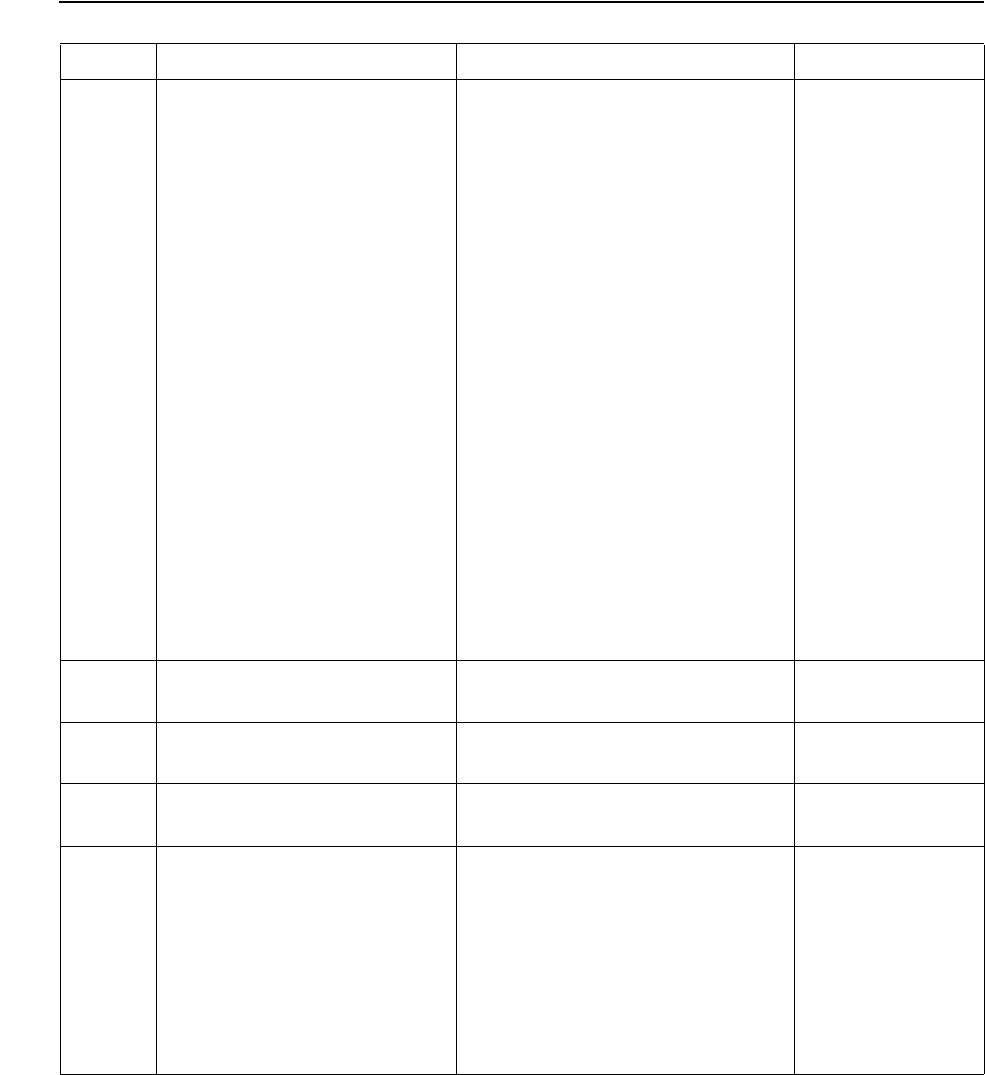
Summary of Commands and Options
NSP Command Reference Manual—C8Z37-9000A
C-23
Network Security Processor Options
89 Controls Command 32#E This is an option for a custom
command.
Use this option along with
option 68 to control the
operation of command 32#E as
follows:
If options 68 and 89 are OFF,
command 32#E will not be
accepted.
If options 68 and 89 are ON, the
EBCDIC form of command
32#E will be accepted.
If option 68 is ON and option 89
is OFF, the EBCDIC form of
command 32#E will be
accepted.
If option 68 is OFF and option
89 is ON, the EssoPAC form of
command 32#E will be
accepted.
Premium Value
8A Enable commands 32#G
and 32#H
This is an option for custom
commands.
Premium Value
8B Enable command 14#5# This option is used to enable
command 14#5#.
Premium Value
8D Allow variant 0 in 14#5# This option is used in command
14#5#.
Premium Value
A0 Minimum PIN length The minimum PIN length can be
from 0 to 12. Minimum PIN
lengths of 10, 11, or 12 are
defined as A, B, and C,
respectively.
This option replaces option 40
that was set using command
101.
Default is 4
Table C-2. Network Security Processor Options (page6of7)
Option Name Purpose Security Policy
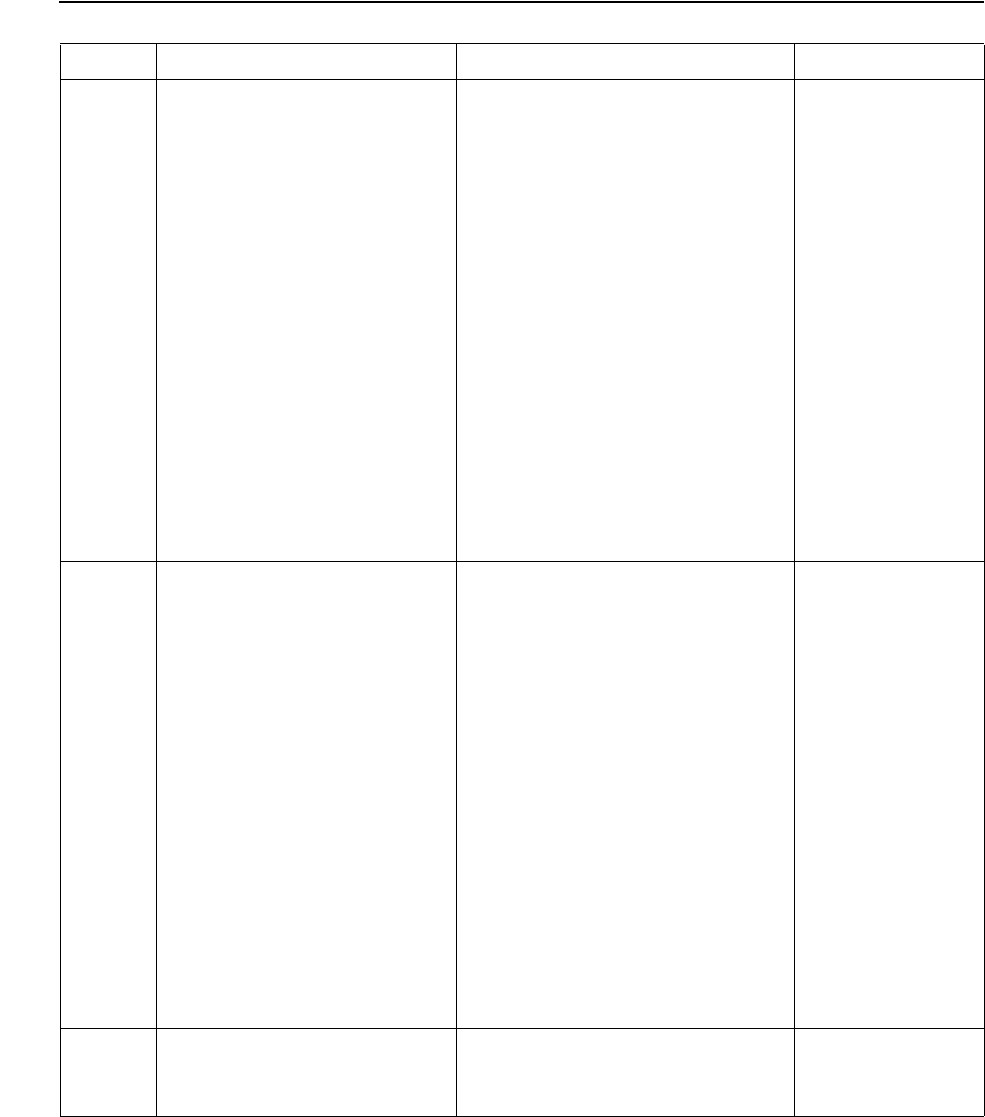
Summary of Commands and Options
NSP Command Reference Manual—C8Z37-9000A
C-24
Network Security Processor Options
A1 Defines the Sanity indicator Controls the value of the sanity
indicator.
The default value is “S”; returns
a sanity error if the PIN length is
out of range or the decrypted
PIN block is invalid.
When this option is set to “L”,
the Network Security Processor
will perform a PIN length test
before the PIN sanity test.
When a PIN length error is
detected, the sanity indicator,
returned in the response, will be
the letter “L”.
This option replaces option 24
that was set using command
101.
Default is S
A2 3DES DUKPT session key
length
This option controls the length
of the generated session key in
commands 1E, 31, 32, and 5C,
and also in custom commands
308 and 309.
The default value is “S” 1key-
3DES (single-length).
For 2key-3DES (double-length),
set this option to “D”.
To allow the host application to
specify the length of the session
key, set this option to “B”.
The length of the Base
Derivation Key must be greater
than or equal to the length of
the session key.
Default is S
C1 SCA-3 screen control This option when enabled,
instructs the SCA-3 to display
specific screens.
Premium Value
Table C-2. Network Security Processor Options (page7of7)
Option Name Purpose Security Policy
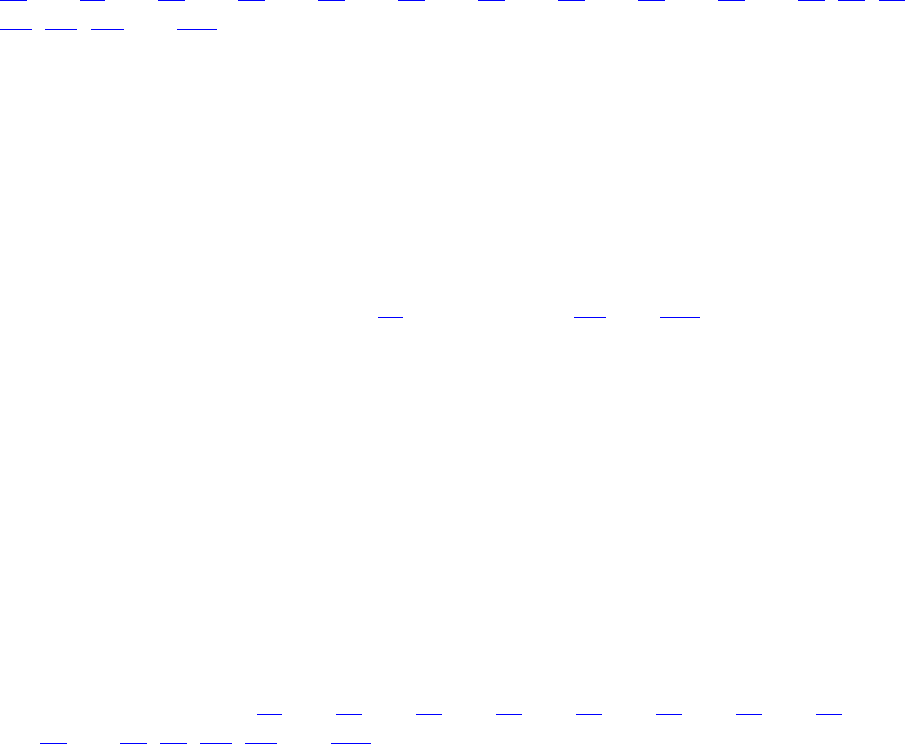
Summary of Commands and Options
NSP Command Reference Manual—C8Z37-9000A
C-25
Recommended settings for security options
Recommended settings for security options
These options give security officers the ability to restrict the input data supplied in PIN
processing commands, as well as in the Verify Visa Card Verification Value or
MasterCard Card Validation Code command. The default value may not be the most
secure choice. Carefully review each of these options and then decide which ones
should be enabled in the Network Security Processor’s security policy.
Option 46 - ANSI and ISO-3 PIN block
This option is used to restrict PIN block types in the following PIN translate commands:
31, 33#11, 33#13, 33#19, 33#22, 33#23, 33#33, 33#39, 33#91, 33#93, 33#99, 35, 39,
BA, BB, BD and 335.
The default setting for this option is disabled (OFF), which means that PIN translate
commands will allow all PIN block types supported by that command.
When this option is enabled (ON), the Network Security Processor enforces these two
requirements:
Only ANSI (also referred to as ISO-0) or ISO-3 PIN blocks are allowed in the PIN
translate command. This requirement is enforced for both the incoming and
outgoing PIN block.
In PIN translate commands 33#11, 35#...#...#11#, BB and 335 which contain both
an incoming and an outgoing ANSI or ISO-3 Primary Account Number (PAN) field,
both the incoming and outgoing ANSI or ISO-3 PAN values must be identical.
Recommendation: Review your PIN processing environment to determine what PIN
translate commands are in use; disable all unnecessary PIN translate commands.
Check with your processing partners to determine what types of PIN blocks should be
allowed, and if the incoming ANSI or ISO-3 PAN data should be different than the
outgoing ANSI or ISO-3 PAN data. Enable this option if only ANSI or ISO-3 PIN blocks
should be allowed, and there is no legitimate business reason to support different
values for the incoming and outgoing ANSI or ISO-3 PAN data.
Option 47 - ANSI and ISO-3 Outgoing PIN block
This option is used to restrict the types of outgoing PIN blocks in the following PIN
translate command: 33#11, 33#13, 33#19, 33#22, 33#23, 33#33, 33#39, 33#91,
33#93, 33#99, 35, BA, BB and 335.
The default setting for this option is disabled (OFF), which means that PIN translate
commands will allow all outgoing PIN block types supported by that command.
When this option is enabled (ON), the Network Security Processor enforces these two
requirements:
Only ANSI (also referred to as ISO-0) or ISO-3 outgoing PIN blocks are allowed in
PIN translate commands. All incoming PIN block types supported by the PIN
translate command are allowed.

Summary of Commands and Options
NSP Command Reference Manual—C8Z37-9000A
C-26
Recommended settings for security options
In PIN translate commands 33#11, 35#...#...#11#, BB and 335, which contain both
an incoming and an outgoing ANSI or ISO-3 Primary Account Number (PAN) field,
both the incoming and outgoing ANSI or ISO-3 PAN values must be identical.
Recommendation: Review your PIN processing environment to determine what PIN
translate commands are in use; disable all unnecessary PIN translate commands.
Check with your processing partners to determine what types of PIN blocks should be
allowed, and if the incoming ANSI or ISO-3 PAN data should be different than the
outgoing ANSI or ISO-3 PAN data. Enable this option if only ANSI or ISO-3 outgoing
PIN blocks should be allowed, and there is no legitimate business reason to support
different values for the incoming and outgoing ANSI or ISO-3 PAN data.
Option 48 - Encrypted Conversion Tables
This option affects PIN verification and PIN change commands that support conversion
tables. The commands affected by this option are: 32#2, 32#6, 36, 37#2, 37#6, 3D,
D0#2 and 30A.
The default setting for this option is disabled (OFF), which means that only clear-text
conversion tables or volatile table locations that contain encrypted conversion tables
are supported in PIN verification and PIN change commands.
When this option is enabled (ON), the Network Security Processor enforces either of
these two requirements:
Conversion tables must be supplied encrypted under variant 6 of the MFK.
The volatile table location that contains the conversion table must be provided in
the command. The conversion table must be loaded into the volatile table using
command 70 or 7F.
Recommendation: Review your PIN processing environment to determine if
conversion tables are in use. Confirm that your host application can support encrypted
conversion tables, and if so, enable this option. If the host application cannot support
encrypted conversion tables consider enabling option 4E.
Option 49 - Outgoing PIN Encryption Key length
This option is used to restrict the length of the outgoing PIN encryption key in the
following PIN translate commands: 31, 33#11, 33#13, 33#19, 33#22, 33#23, 33#33,
33#39, 33#91,33#93, 33#99, 35, 39, BA, BB, BD and 335.
The default setting for this option is disabled (OFF), which means that the length of the
outgoing PIN Encryption Key (KPEo) is only restricted by the option 6C.
When this option is enabled (ON), the length of the KPEo must be equal to, or greater
than, the length of the incoming PIN Encryption Key (KPEi). This option does not
restrict the length of the KPEi.
Note. When option 46 is enabled, it supersedes this option.
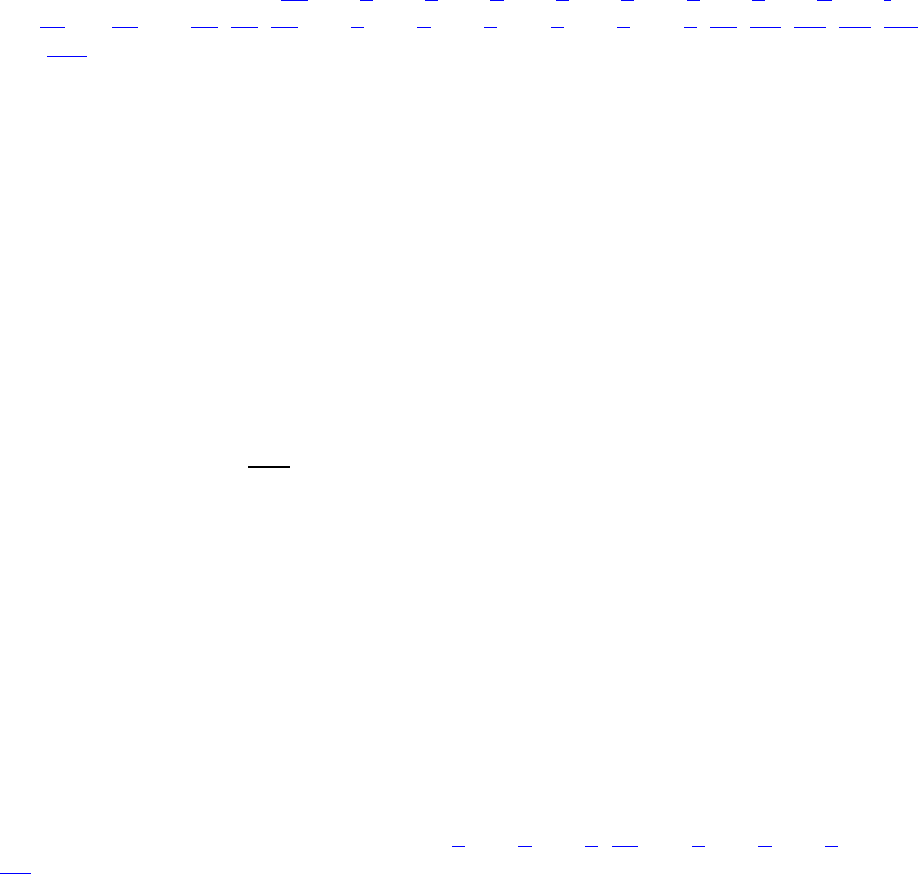
Summary of Commands and Options
NSP Command Reference Manual—C8Z37-9000A
C-27
Recommended settings for security options
Recommendation: Review your PIN processing environment to determine what PIN
translate commands are in use; disable all unnecessary PIN translate commands.
Enable this option if all your processing partners require PIN blocks encrypted under
2key-3DES (double-length) keys.
Option 4B - Modified PIN Sanity Test
This option affects PIN change, PIN translate, and PIN verification commands that
support ANSI (also referred to as ISO-0) and ISO-3 PIN blocks. The commands
affected by this option are: 31, 32#1, 32#2, 32#3, 32#4, 32#5, 32#6, 32#7, 32#F, 32#I,
33#11,33#13, 33#19, 35, 36, 37#1, 37#2, 37#3, 37#4, 37#5, 37#6, 39, 3D, BA, BB, BD
and 335.
The default setting for this option is disabled (OFF), which means that all 16
hexadecimal characters of the decrypted ANSI or ISO-3 PIN block will be evaluated for
sanity. And in the case of a PIN translate command, if the decrypted PIN block fails the
sanity test, the value of the decrypted PIN block will be encrypted under the outgoing
PIN Encryption Key (KPEo) and returned in the response.
When this option is enabled (ON), a modified PIN sanity test, which checks a subset of
the decrypted PIN block, is performed. And in the case of a PIN translate command, if
the decrypted PIN block fails the modified sanity test, 16 zeros will be returned in the
response. This modified PIN sanity test block does not reveal information about the
PIN when the Primary Account Number (PAN) digits, used to form the ANSI or ISO-3
PIN block, are manipulated.
Since all of the decrypted PIN block digits are not checked for sanity, there is the
potential that in certain rare key synchronization conditions a PIN will not verify, or in
the case of a PIN translate command an incorrect encrypted PIN will be returned in the
response.
Recommendation: Enable this option so no useful information about a PIN is returned
when incorrect primary account numbers are sent to the Network Security Processor in
a PIN change, translate, and PIN verification command.
Option 4C - Validation Data equals ANSI PIN block data
This option affects PIN change and PIN verification commands that support ANSI (also
referred to as ISO-0) PIN blocks. In IBM3624, NCR, and Visa PIN change and PIN
verification commands, customer specific account digits are used in the PIN validation
process. These same digits may, or may not, be used to form the ANSI PIN block. The
commands affected by this option are: 32#2, 32#3, 32#6, 36, 37#2, 37#3, 37#6, and
3D.
The default setting for this option is disabled (OFF), which means that no comparison
of the PIN validation data and ANSI PAN digits is performed.
When this option is enabled (ON), the IBM3624 and NCR validation digits must match
the 12 digits used to form the ANSI PIN block. If there are less than 12 validation data
digits an error response will be returned. When there are more than 12 validation

Summary of Commands and Options
NSP Command Reference Manual—C8Z37-9000A
C-28
Recommended settings for security options
digits, the Network Security Processor will compare the rightmost 12 digits of the
validation data to the ANSI PAN digits. If these digits do not match, the Network
Security Processor will discard the rightmost digit of the validation data and the
comparison is performed again. An error is returned If both comparisons fail. In a Visa
PIN change or PIN verification command, the 11 digits of the verification data are
compared to the rightmost 11 ANSI PAN digits. If that test fails, the 10 rightmost ANSI
PAN digits are compared to the 10 leftmost digits of the VISA verification data. An error
is returned if both comparisons fail.
Recommendation: Review your PIN processing environment to determine what
validation data lengths are supported. Enable this option if the validation data is 12 (11
digits for VISA) or more digits, and the validation data is equal to the digits used to form
the ANSI PIN block.
Option 4D - CVV/CVC length
This option affects Card Verification Value and Card Validation Code (CVV/CVC)
verification command 5E.
The default value for this option is OFF, which means that the CVV/CVC to be verified
can be 1 - 8 digits in length.
When this option is enabled (ON), the CVV/CVC to be verified must be 3 - 8 digits in
length.
Recommendation: Review your CVV/CVC processing environment to determine the
lengths of CVV/CVCs to be verified. Enable this option if all CVV/CVCs to be verified
are at least three digits in length.
Option 4E - Conversion Table restrictions
This option affects PIN change and PIN verification commands that support either the
IBM3624 or NCR PIN algorithms. The commands affected by this option are: 32#2,
32#6, 36, 37#2, 37#6, 3D, D0#2 and 30A.
The default setting for this option is disabled (OFF), which means that any clear-text
conversion table is allowed.
When this option is enabled (ON), two restrictions are placed on the conversion table:
The numeric conversion table must contain at least eight unique digits.
No single digit can occur more than four times.
Example conversion tables that adhere to these restrictions:
0123456789012345, 987654321054321, 8351296477461538
Example conversion tables that do not adhere to these restrictions:
- 1234567123456712, does not contain eight unique digits
Note. In command 5E, this option applies only when field one (algorithm identifier) is set to 3.
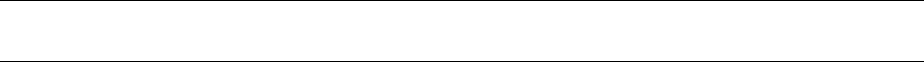
Summary of Commands and Options
NSP Command Reference Manual—C8Z37-9000A
C-29
Recommended settings for security options
- 2437528797671271, the number 7 appears more than 4 times.
Recommendation: Review your PIN processing environment to determine what, if
any, conversion tables are used. Enable this option if all conversion tables meet the
requirements mentioned above.
Note. When both options 48 and 4E are enabled, the conversion table restrictions are applied
to the decrypted conversion table.
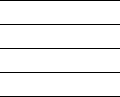
NSP Command Reference Manual—C8Z37-9000A
D-1
DContacting Atalla
Before contacting Atalla Technical Support, please read this manual. Many of the
common installation, key loading, and product questions are covered in detail in this
guide. If you are still unable to find answers to your questions, contact Atalla Technical
Support. Atalla Technical Support’s normal working hours are 8 am to 5 pm, Pacific
Standard Time, Monday through Friday. Atalla Technical Support provides assistance
for customers and field personnel who have questions or problems with the installation,
setup and use of Atalla equipment or products. When requesting support, please have
the following information available as it will enable us to quickly and efficiently answer
your question or solve the problem you are encountering:
Type and model of Atalla equipment.
Type of system it is attached to or installed in.
Exact nature of the problem, provide as much detail as possible.
Customers can contact Atalla Technical Support by:
By e-mail:
atalla.support@hp.com
By telephone:
800-500-7858 (U.S. only)
or
916-414-0216 (outside U.S.)
24-hour Support
Atalla Technical Support provides 24-hour emergency coverage for those customers
who have valid service contracts. Use this service for Atalla product and system
emergencies that occur after normal working hours or on weekends and U.S. holidays.
Questions about Atalla product installation and setup are supported during normal
working hours.
NonStop Service Contracts
Customers with NonStop service contracts can reach Atalla Technical Support through
the Global Customer Support Center (GCSC). Within the U.S. the GCSC can be
contacted by calling:
800-255-5010
Customers located outside the U.S. can obtain local GCSC contact information from
the Country phone numbers section of this document:
http://h20195.www2.hp.com/V2/GetPDF.aspx/c02083951.pdf
Contacting Atalla
NSP Command Reference Manual—C8Z37-9000A
D-2
On-site Support
HP CarePack Service Contracts
Customers with HP CarePack contracts can reach Atalla Technical Support by
contacting HP Technical Support. To efficiently route your call to the appropriate
support organization use any of these key words: HP Atalla, Network Security
Processor, or NSP.
Customers will be asked to provide their 12 digit contract Service Agreement
Identification Number (SAID) and the product serial number.
Within the U.S call :
800-633-3600
Customers located outside the U.S. should contact their local HP Technical Support
organization or call:
+1 770-343-5002
On-site Support
On-site assistance for Atalla equipment, products, and training is provided for a fee.
For more information on Atalla Professional Services, contact the Atalla Sales
Department:
By e-mail:
AtallaOrders@hp.COM
By telephone:
800-523-9981 (U.S. only)
or
916-414-0217 (outside U.S.)
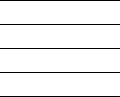
NSP Command Reference Manual—C8Z37-9000A
Glossary-1
Glossary
AATMKEY. This working key is used to encrypt the ATM B key before the B key’s
cryptogram is loaded into an ATM machine.
Acquirer Node.The computer that has attached to it, automatic teller machines or PIN
pads that introduce transactions into the network.
ANSI. American National Standards Institute.
ATM. Automated Teller Machine.
Authenticate. To establish the validity of a claimed identify.
BATM. ATM B-Key. This working key is used to encrypt the ATM master key before it is
transmitted to an ATM machine.
CTK. Configuration Table Key. A single-length key, stored in the non-volatile key table. It is
used to process a special configuration command 100.
Check Digit. An ending digit that is derived from the preceding digits in a number using an
algorithm. Usually appended to the Primary Account Number (PAN).
Check Digits. A four to six hexadecimal character value used to ensure both entities have
the same secret value without knowing the actual value.
Clear-Text. Data or a key value in unencrypted form.
CMDID. The two, three, or four-character Command ID.
CRLF. Carriage Return Line Feed. Added to the end of the response. It can be removed by
enabling option 23 in the CONFIG_COMMANDS section of the CONFIG.PRM file.
CONFIG.PRM. The file used to configure the NSP. It resides on the System Image CD-ROM
and must be copied to the USB flash memory device.
CVC. Card Validation Code. Check values that confirm the validity of a MasterCard
bankcard’s magnetic stripe.
CVV. Card Verification Value. Check value that confirms the validity of a VISA bankcard’s
magnetic stripe.
Decryption. The process of using a key to unscramble data.
DES. Data Encryption Standard. A cryptographic algorithm which employs a 56-bit secret
key, adopted by the National Bureau of Standards for data security.
DK. Derivation Key. A working key which is used in a cryptographic process to derive other
keys.
Glossary
NSP Command Reference Manual—C8Z37-9000A
Glossary-2
DNT.
DNT. Diebold Number Table.
Double-Length Key. A DES Key that contains a 128 bits, consisting of a left half and right
half.
DUKPT. Derived Unique Key Per Transaction. A key management scheme developed by
Visa, used in Point-Of-Sale devices. As the name implies the key used to encrypt is
derived by the host security module based on data sent from the device.
Encryption. The process of using a data encryption key to scramble data so that it cannot
be read by someone who does not have the key.
Exclusive Or. A process of combining two values on a bit-by-bit basis. If both values
contain a one bit, the resulting bit will be zero. If only one of the values contain a one
bit the resulting bit will be one. If neither of the values contain a one bit the resulting
value will be zero.
Hexadecimal. The character set of 0, 1, 2, 3, 4, 5, 6, 7, 8, 9, A, B, C, D, E, and F. When
representing a DES key or encrypted DES key (cryptogram), each character contains 4
bits. Therefore a single-length DES key with contains 64 bits is represented as 16
hexadecimal characters.
IKSN. Initial Key Serial Number. A non-secret value loaded by the acquirer into each PIN
Pad to generate the initial PIN encryption key. Each PIN Pad has a unique initial key
serial number.
IPEK. Initial PIN Encryption Key. The result of encrypting the IKSN with the Derivation Key.
Issuer Node. The computer that belongs to the financial institution that has an account
relationship with the consumer. An issuer can have ATMs or PIN Pads attached to it,
enabling it to act as both an issuer and an acquirer.
IV. Initialization Vector. A value that is Exclusive OR’d with data.
IVN. Input Verification Number.
KC. Communications Key. Used in ATMs to encrypt information, such as a PIN.
KD. Data Encryption Key. Used to encrypt or decrypt transaction data.
KEK. Key Exchange Key. A cryptographic key used to encrypt working keys. It can be either
single or double-length. For most commands the KEK is provided encrypted under
variant zero of the MFK.
Key Table. An area of RAM memory used to hold up to 9999 single-length working keys.
The contents of this key table are not maintained during a power outage.
KI. Initial Master Key.
KM. ATM Master Key.
Glossary
NSP Command Reference Manual—C8Z37-9000A
Glossary-3
KMAC.
KMAC. Message Authentication Code Key. Used to generate or verify the integrity of
transmitted data.
KMATM. ATM Master Key. This key is downloaded to an ATM machine from the host
computer during initialization to facilitate PIN encryption.
KPE. PIN Encryption Key. Used to encrypt or decrypt PINs.
KPEn. Unique Transaction Key. The key that encrypts the PIN from all but the first
transaction.
KPV. PIN Verification Key. Used in an algorithm to verify PINs.
KSN. Key Serial Number. A non-secret value generated from the initial key serial number
and an encryption counter, used in the Visa DUKPT key management scheme.
KX. Exchange Key. Another term for Key Exchange Key (KEK),
MAC. See Message Authentication Code.
Master File Key (MFK). The double-length cryptographic key under which all working keys
are protected. It is stored in the Network Security Processors non-volatile key table. It
is not erased if power is removed.
Message Authentication Code. A code derived from applying the DES algorithm and
cryptographic key to a message to protect it from alteration.
MFK. Master File Key.
MFK Check Digits. The Master File Key’s check digits. Are produced by encrypting zeros
with the MFK. The check digits are the leftmost four characters of the result.
Non-volatile Key Table. An area of battery backed up memory used to hold the Master File
Key and the Pending Master File Key. The contents of this non-volatile key table are
maintained during a power outage.
NSP. Network Security Processor. A hardware security module used to perform
cryptographic operations.
PAN. Primary Account Number.
Pending Master File Key. A double-length key that is stored in the non-volatile key table. It
is promoted to the current MFK using command 9F.
PIN. Personal Identification Number.
PMK. PIN Master Key
POS. Point Of Sale.
Glossary
NSP Command Reference Manual—C8Z37-9000A
Glossary-4
PVN.
PVN. PIN Verification Number. The result of processing a PIN through the Identikey
algorithm.
PVV. PIN Verification Value.The result of processing a PIN through the Visa algorithm.
Replicated Single-Length Key. IA double-length key where both the left (key1) and right
(key2) halves contain the same value.
Sanity Indicator. A flag returned in a response to indicate where or not the decrypted PIN
block is in a valid format. When processing an encrypted PIN, the encrypted PIN block
is decrypted inside the Network Security Processor. If the Network Security Processor
determines that this decrypted PIN block is invalid it will set the sanity indicator to N. If
the Network Security Processor determines that the decrypted PIN block is valid it will
set the sanity indicator to Y.
Security Policy. The definition of commands and options that are enabled in the Network
Security Processor.
Security Processor. See Network Security Processor (NSP).
Single-Length Key. IA DES key that contains 64 bits.
Switch Node. The computer that directs transactions from multiple acquirers to the
appropriate issuer. A switch can have ATMs or PIN Pads attached to it.
TMK. Terminal Master Key.
Variant. A value, based on the type of key that is being encrypted, that is X-OR’d with the
encrypting key.
Working Keys. A category of keys used to perform specific cryptographic operations. Every
working key is encrypted by a unique version of the MFK or a KEK. They are not
stored in the non-volatile key table. However they may be stored in the volatile table.
XOR’d. See Exclusive Or.
ZCMK. Zone Control Master Key. A Visa term for a Key Exchange Key.
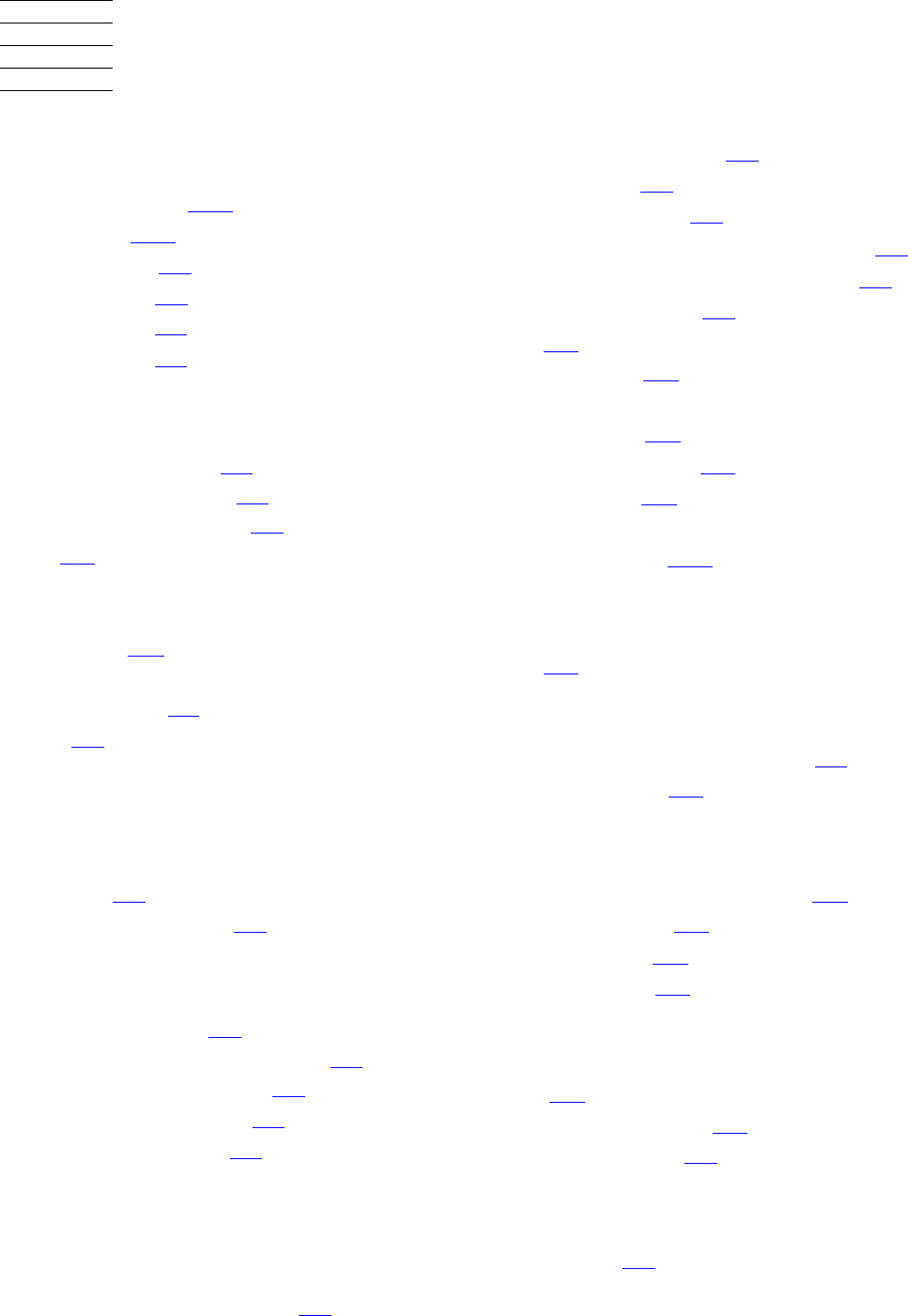
NSP Command Reference Manual—C8Z37-9000A
Index-1
Index
A
Application errors 12-1
detailed 12-2
ATM Networks 4-2
Authentication 6-2
all at once 6-2
in batches 6-2
C
Card Security Codes 7-1
Card Validation Codes 7-1
Card Verification Values 7-1
CBC A-1
Cipher Block Chaining
see CBC
Commands C-1
Command, Response
introduction 1-1
CRLF 1-2
CVC
See Card Validation Code
CVV
See Card Verification Values
CVV/CVC 7-1
CVV/CVC Commands 7-2
D
Data Authentication 6-1
Data Authentication Commands 6-3
Data Authentication Tasks 6-1
generating the MAC 6-1
verifying the MAC 6-1
Data Encryption Algorithm
see DEA
Data Encryption Standard
see DES
Data Processing Commands 5-3
Data Processing Tasks 5-1
decrypting 5-1
encrypting data 5-1
establishing a data encryption key 5-1
part of message to be encrypted 5-1
transmitting data 5-1
DEA A-1
Derivation Key B-4
DES
description A-1
key components A-5
weak keys A-7
Diebold
number table 9-12
E
ECB A-1
Electronic Code Book
see ECB
Encrypting and Decrypting Data 5-1
Even Parity Keys A-6
F
Financial Interchange Networks B-1
acquirer node B-1
issuer node B-1
switch node B-1
I
IKSN B-4
Initialization Checklist B-3
Initialization Vector 5-2
K
Key Variants 2-2
Keys
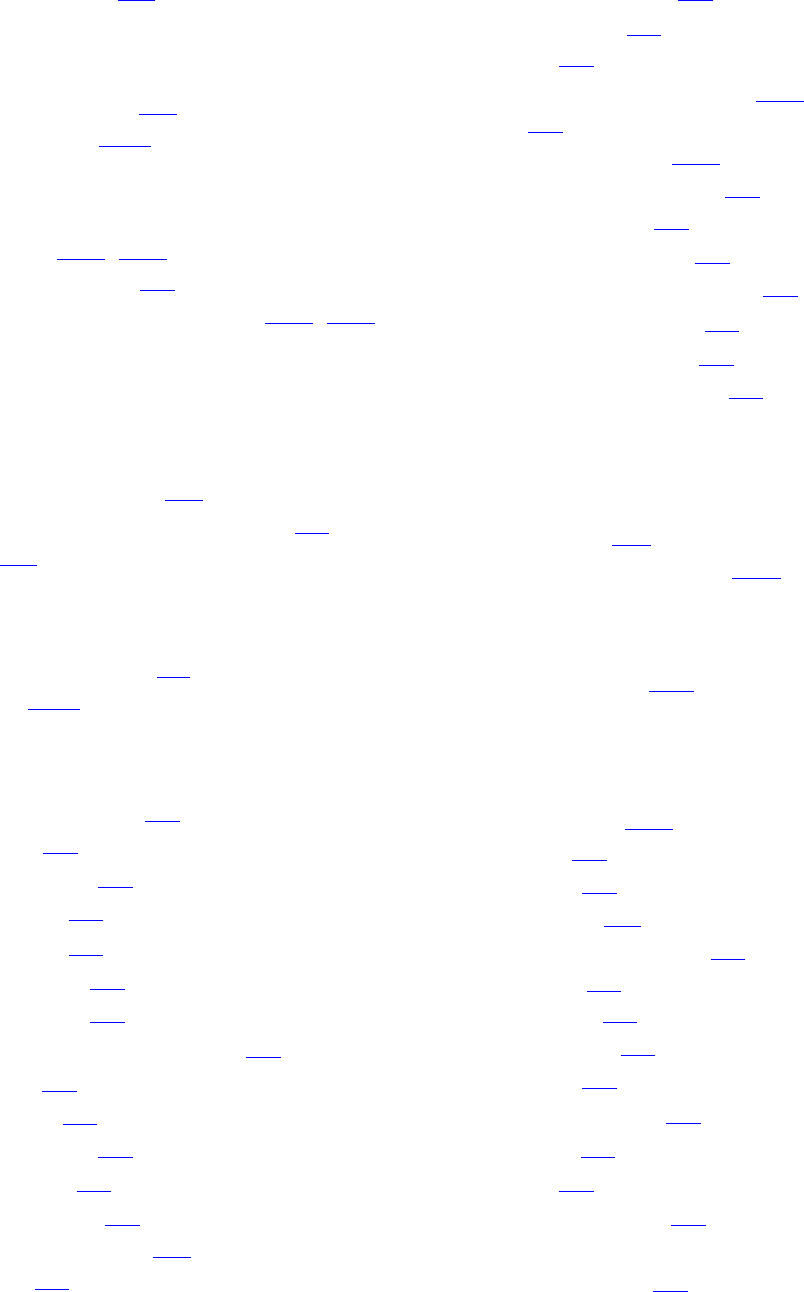
Index
NSP Command Reference Manual—C8Z37-9000A
Index-2
L
components A-5
L
List of Commands C-1
List of Options C-18
M
MAC Type 6-35, 6-41
MasterCard CVCs 7-1
Message Authentication Code 6-34, 6-40
N
National Institute of Standards Technology
see NIST
Network Initialization B-2
Network Initialization Commands 3-1
NIST A-1
O
Operating Overview 1-1
Options C-18
P
PIN Block Formats 4-4
ANSI 4-4
Burroughs 4-4
Diebold 4-4
Docutel 4-4
IBM 3624 4-4
IBM 4731 4-4
IBM Encrypting PIN Pad 4-4
VISA 4-4
PIN Blocks 4-2
translating 4-2
verifying 4-2
PIN Encryption 4-2
PIN Encryption Key B-3
PIN Pad 4-9
character format 4-9
PIN Processing 4-1
tasks 4-1
PIN Processing Commands 4-21
PMFK 2-1
Printing Commands 10-1
Programming Guidelines 1-5
closing socket 1-6
connecting socket 1-6
opening socket interface 1-6
receiving response 1-6
sending command 1-6
setting up application 1-5
T
Technical support
contacting D-1
Typographic Conventions -xxiv
U
Utility Commands 11-1
V
Verify and Generate MAC for VISA UKPT
(Command 5C) 6-25
VISA CVV 7-1
defined 7-1
VISA DUKPT B-3
VISA DUKPT Networks 4-2
VISA UKPT 6-3
Volatile Table 9-1
commands 9-2
defined 9-1
deleting entries 9-2
loading 9-1
tasks 9-1
verifying entries 9-2
VSVC
data elements 8-3