Zimmer Cable Ready Pin System Abbreviated Surgical Technique Rev2 09 2006
2016-04-01
: Pdf Zimmer-Cable-Ready-Cable-Pin-System-Abbreviated-Surgical-Technique-Rev2-09-2006 Zimmer-Cable-Ready-Cable-Pin-System-Abbreviated-Surgical-Technique-Rev2-09-2006 4 2016 pdf
Open the PDF directly: View PDF ![]() .
.
Page Count: 6

Zimmer®
Cable-Ready®
Cable Pin
System
Abbreviated
Surgical Technique
Patella Fixation

Zimmer Cable-Ready Cable Pin System
Traditionally, patella fractures have been repaired
with a variety of bone screw or wiring techniques.
The AO technique emphasized the principle of a
tension band over the anterior surface of the patella.
Fixation was obtained through a combination of K-wires
drilled across the fracture followed by an external
tension band to apply compression at the fracture site.
Although the principles are sound, there have been
three concerns associated with this fixation method.
1. Hardware Irritation - Because the K-wires are
smooth, they tend to back out, causing loss of fixation
and /or irritation from the pin. The ends of the wires
and the twisted knot can be challenging to bury and
may irritate soft tissues.
2. Lack of Rigid Fixation - Conventional fixation
methods, may also present challenges in obtaining
rigid fixation for early range of motion and weight
bearing. The wires are relatively more rigid than cables
which makes them less easy to pass. Care must be
taken during tensioning to avoid stressing or
breaking the wire.
3. Hardware Removal - The pins and wires can
cause pain, and usually require a second operation
for removal.
The Cable Pin available with the Cable-Ready® Cable
Grip System is intended for fixation of olecranon
fractures, greater tuberosity humeral fractures, medial
malleolus fractures, patellar fractures, proximal
humerus fractures, femur fractures and greater
trochanteric reattachment.
Patella Fixation Using the Cable-Ready Cable Grip System
Features of the Cable Pin
The concept of a cable pin combines the priciples of
the AO technique with those of modern materials.
A cable has biomechanical properties that make it
superior to wire. It is more flexible, which makes it
easier to insert and remove. In addition, a cable has
superior static strength and much greater fatigue
strength than monofilament wire. An appropriately
designed cable system has a lower profile and is
less irritating to soft tissues.
The Cable Pin system combines a partially threaded
4.0mm cancellous lag screw (pin) with a cable.
The cable is attached to the smooth shank end of
the pin. The opposite end of the pin contains the
threaded cancellous portion. Once the partially
threaded pin portion is inserted into the bone, the
cables are wrapped around the bone externally, and
are tensioned. The cable tension prevents the pin from
backing out, and created compression at the fracture
site. The cable, by being attached to the pin, is also
prevented from migrating. The cable pin technique
enables the surgeon to have simultaneous,
interconnected internal and external fixation
of the bone.
Surgical Technique for Patella
Reduce the fractured patella components and apply a
reduction clamp. Predrill across the fracture sire with a
2.5mm drill bit. While predrilling is often unnecessary
for other indications, the patella typically has dense
bone and predrilling is necessary.
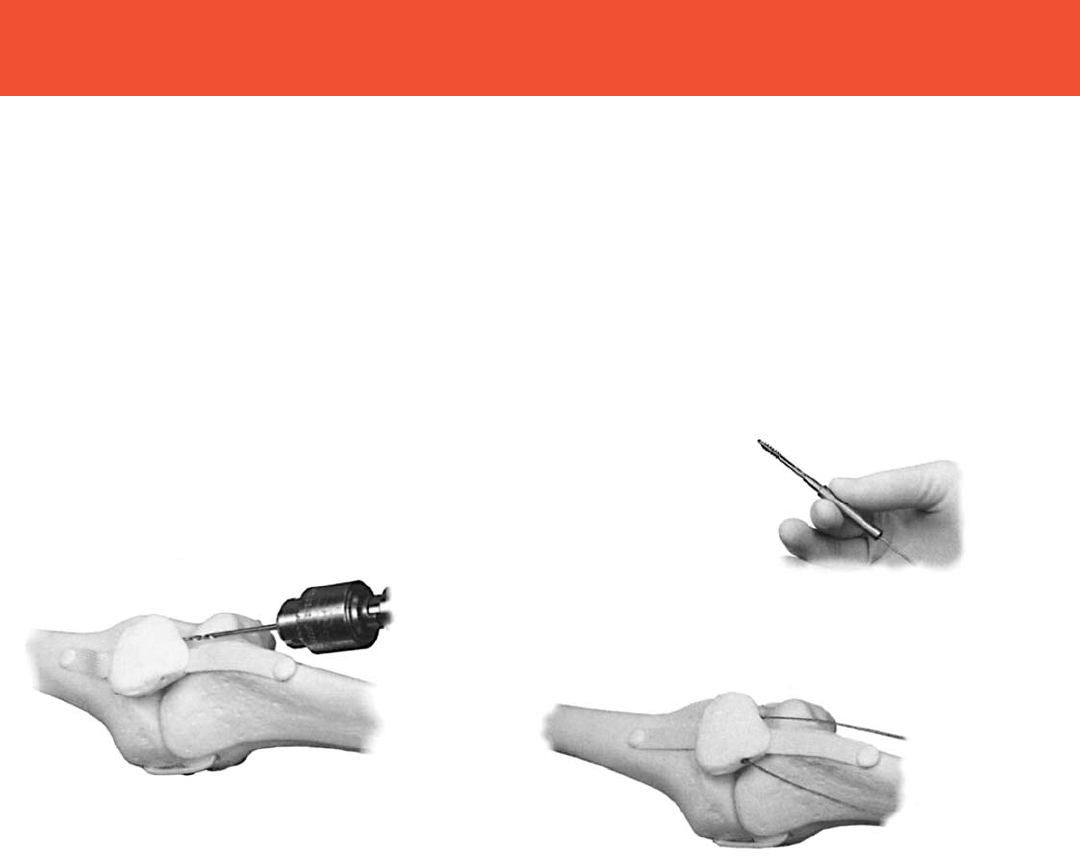
1
Drill Hole
Using a drill guide to protect the patellar ligament,
pass a 2.5mm drill bit vertically through the patella in
a superior direction. Direct the drill bit parallel to the
articular surface, angling it slightly posterior or neutral
(Fig. 1). Drill a second 2.5mm hole parallel to the first.
Generally, patellar fractures are in the middle to distal
one-third of the patella and the Cable Pin is directed
superiorly. If the patellar fracture is in the proximal
one-third of the patella, the Cable Pin can be reversed
and directed inferiorly.
Zimmer Cable-Ready Cable Pin System
2Insert Pin
Thread the cable through the cannulated Cable Pin
Tubular Driver until the hex of the pin at the cable-
pin junction is locked into the driver tip (Fig. 2). Then
load the Cable Pin/driver assembly into a cannulated
trauma drill.
Drill the threaded portion of
the pin across the fracture
site from inferior to superior
until the tip is slightly
countersunk into the bone
(Fig. 3). This will prevent protusion of the pin into the
soft tissues. Disconnect the driver from the Cable Pin
by pulling it away form the cable.
Insert a second Cable Pin through the second hole
in a similar manner.
Note: Care must be taken to ensure spinning cable
does not catch on items, such as clothing or drapes.
Fig. 1
Fig. 2
Fig. 3

3Create “Figure Eight”
Create a horizontally directed drill
hole anterior to the pins in the
superior pole of the patella
(Fig. 4). Cross the two cables
in a figure eight over the
anterior surface of the
patella. Pass the leader
of one cable through the
horizontal drill hole in the
patella and pull it through (Fig. 5).
4Load Crimper & Cables
Load an oval crimp into
the jaws of the Cable
Pin Crimper (Fig. 6).
Squeeze the crimper
handle until the ratchet
clicks once to secure the
crimp. Then pull out the
disposable crimp passer.
Pass the free ends of the
cable in opposite directions through the crimp.
Pass the cables into the spools at the end of one of the
handles of the crimper (Fig. 7). The hole in the spool
must line up with the line on top of the spool to insert
the cable. Pull the cables evenly to remove slack.
The spools are self-locking and self-loosening when
tension is applied or released on the cable.
Fig. 4
Fig. 5
Fig. 7
Fig. 6

5
Insert the Crimper Tensioning Handle, which is keyed
into a hex on the Cable Pin Crimper. Tension the cable
by turning the handle (Fig. 8&9). A scale on the crimper
handle indicated the tension. Adjust the tension,
depending on the type and quality of bone. Carefully
observe the effects of tensioning at the fracture site.
Generally, with good quality bone the cables can be
tensioned to the upper line.
Tension & Crimp 6
When the appropriate tension has been achieved,
squeeze the handles of the crimper until a click is
heard and the handles automatically open (Fig. 10).
This is a safety mechanism to help assure that the
crimp is fully crimped before the jaws open. The
crimper jaws are tapered and low profile to enable the
surgeon to position the crimp in a low profile location.
If possible, do not locate the crimp over a bony
prominence with only subcutaneous coverage.
It is best to bury the crimp before crimping,
if necessary.
Turn the crimper tensioning handle to release
the tension. Remove the Cable Pin Crimper.
Crimp
Fig. 8
Fig. 9
Fig. 10

Contact your Zimmer representative or visit us at www.zimmer.com
Please refer to package insert for complete product
information, including contraindications, warnings,
precautions and adverse effects.
97-2232-011-00 Rev. 2 5ML Printed in the USA ©1999, 2002, 2006 Zimmer, Inc.
Ordering Information
Catalog No. Description
00-2232-050-05 Cable Pin Tubular Driver
00-2232-050-07 Cable Pin Crimper Assembly
00-2232-050-08 Crimper Tensioning Handle
00-2232-050-17 T-Handle/Long Hex Driver Assembly
00-2232-050-18 Cable Pin Implant Set*, 35mm
00-2232-050-19 Cable Pin Implant Set*, 40mm
00-2232-050-20 Cable Pin Implant Set*, 45mm
00-2232-050-21 Cable Pin Implant Set*, 65mm
00-2232-095-00 Cable Pin Instrument Case
* Each implant set contains two Cable Pin/Cable Assemblies and two
Crimp/Crimp Passer assemblies.
7
Pull each cable back, and use the Cable Cutter to cut
the excess cable flush at the crimp (Fig. 11).
Cut Cables
Fig. 11
Finished
Assembly
8
To remove the cable pin, cut the cable on each side
of the crimp, and remove the crimp. Carefully dissect
the two ends of the cable down to the base of the pin.
Keep the cables intact to use as a guide to the location
of the internal pins.
Load the Cable Pin Tubular Driver into a trauma drill
which is set on reverse. Insert the free end of the cable
into the bit. Slide the bit down the cable until it engag-
es with the hex of the pin. Once engaged, use the drill
to back out the pin. Alternatively, use the T-handle/
Long Hex Driver to remove the pin.
If this technique is not possible, use an easy out pin
remover to back out the pin.
Cable Pin Removal
00-2232-050-08 Crimper Tensioning Handle
00-2232-050-18 Cable Pin Implant Set*, 35mm