Esp32 Devkitc Getting Started Guide En
esp32-devkitc_getting_started_guide_en
esp32-devkitc_getting_started_guide_en
User Manual: Pdf
Open the PDF directly: View PDF ![]() .
.
Page Count: 11

!
Version 1.4
Copyright © 2017
ESP32-DevKitC
Getting Started Guide
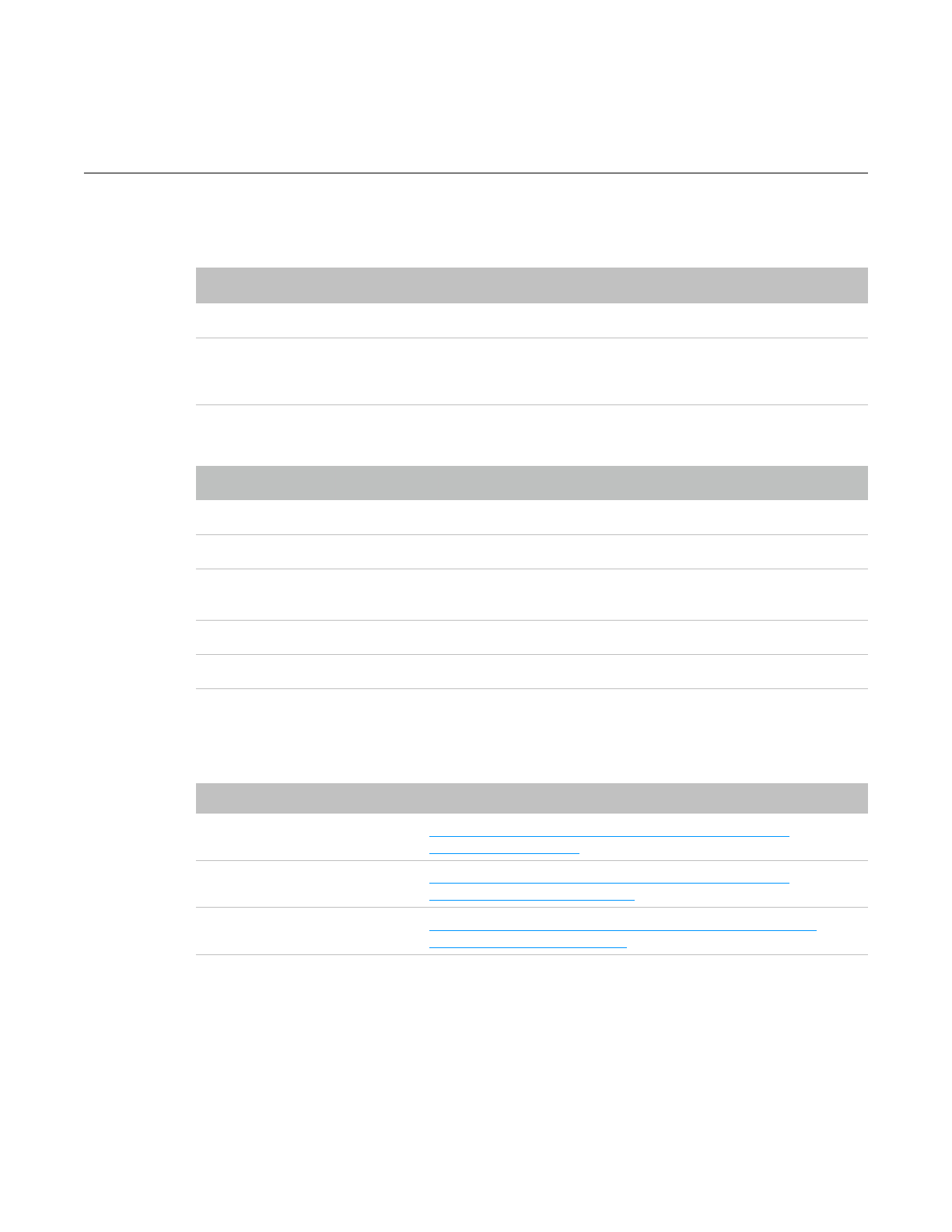
About This Guide
This user guide introduces how to use the ESP32-DevKitC development board.
The document structure is as follows:
Release Notes
Related Documents
You may find the following documents helpful.
Chapter
Title
Content
Chapter 1
Overview
Introduction to the ESP32-DevKitC.
Chapter 2
Compilation and
Download
Presentation of how to compile and download BIN files to the
ESP32-DevKitC by using example/01_hello_world in ESP-IDF
as an example.
Date
Version
Release notes
2016.09
V1.0
Initial release.
2016.10
V1.1
Updated Figure 1-2. ESP32-DevKitC Layout.
2016.11
V1.2
Added Figure 1-1. ESP32-DevKitC Dimensions.
Updated Figure 1-2. ESP32-DevKitC Layout.
2016.12
V1.3
Major revision based on the release of ESP-IDF 1.0.
2017.03
V1.4
Updated Figure 1-2. ESP32-DevKitC Layout.
Document
Web link
ESP32 Datasheet
http://www.espressif.com/sites/default/files/documentation/
esp32_datasheet_en.pdf
ESP-WROOM-32 Datasheet
http://www.espressif.com/sites/default/files/documentation/
esp_wroom_32_datasheet_en.pdf
ESP-IDF Getting Started Guide
http://www.espressif.com/sites/default/files/documentation/esp-
idf_getting_started_guide_en.pdf

Table of Contents
1. Overview 1 ................................................................................................................................
1.1. Product Introduction!1"..................................................................................................................
1.2. Functional Description!2"...............................................................................................................
2. Compilation and Download 3 ...................................................................................................
2.1. Create Serial Communication!3"....................................................................................................
2.2. ESP-IDF Directory Structure!3"......................................................................................................
2.3. The hello_world Example!4"...........................................................................................................
2.3.1. Using the ESP32 DOWNLOAD TOOL!5"..........................................................................
2.3.2. Using esptool!6................................................................................................................
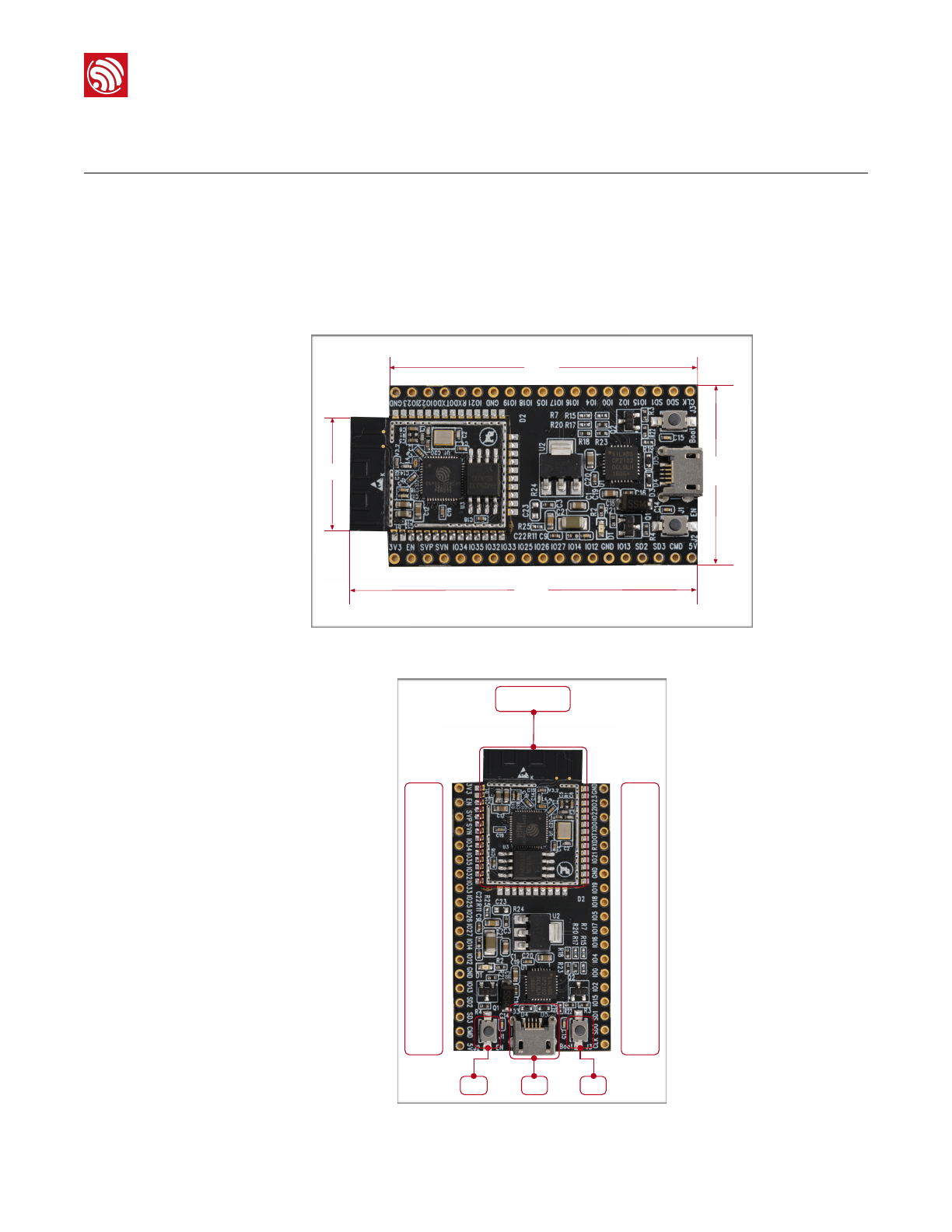
!
1. Overview
1. Overview
1.1. Product Introduction
ESP32-DevKitC is a small-sized ESP32-based development board produced by Espressif.
Most of the I/O pins are led out to the pin headers on both sides for easy interfacing.
Developers can connect these pins to peripherals as needed. Standard headers also make
development easy and convenient when using a breadboard.
!
Figure 1-1. ESP32-DevKitC Dimensions
!
Figure 1-2. ESP32-DevKitC Layout
27.9 mm
48.2 mm
55.0 mm
18.0 mm
3V3
EN
SVP
SVN
IO34
IO35
IO32
IO33
IO25
IO26
IO27
IO14
IO12
GND
IO13
SD2
SD3
CMD
5V
GND
IO23
IO22
TXD0
RXD0
IO21
GND
IO19
IO18
IO5
IO17
IO16
IO4
IO0
IO2
IO15
SD1
SD0
CLK
Espressif
!/!1 8
2017.03

!
1. Overview
1.2. Functional Description
Table 1-1. ESP32-DevKitC Functional Description
Interface/Module
Description
ESP-WROOM-32
ESP-WROOM-32 module.
EN
Reset button: pressing this button resets the system.
Boot
Download button: holding down the Boot button and pressing the EN button
initiates the firmware download mode. Then users can download firmware
through the serial port.
USB
USB interface. It functions as the power supply for the board and the
communication interface between PC and ESP-WROOM-32.
I/O
Most of the pins on the ESP-WROOM-32 are led out to the pin headers on the
board. Users can program ESP32 to enable multiple functions such as PWM,
ADC, DAC, I2C, I2S, SPI, etc.
Espressif
!/!2 8
2017.03
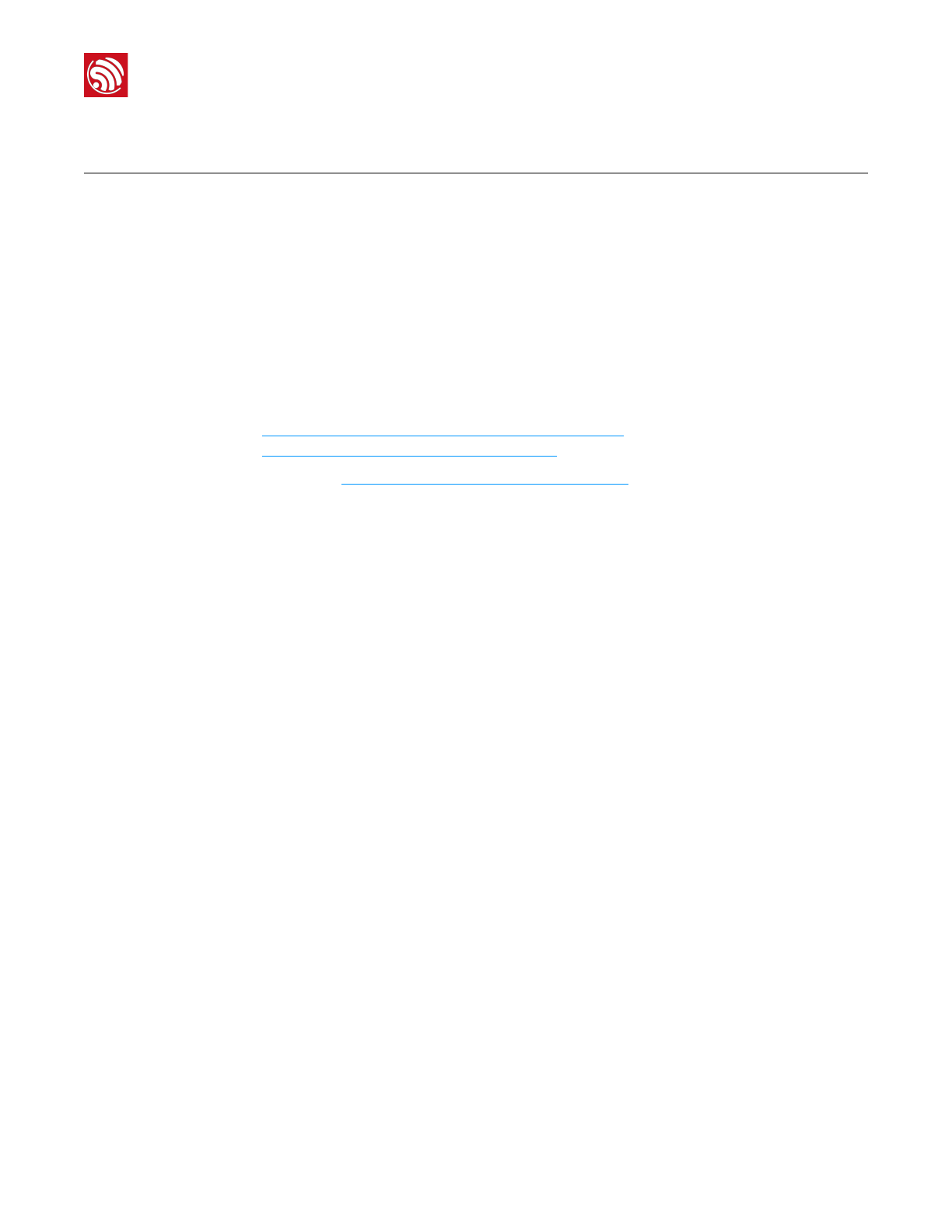
!
2. Compilation and Download
2. Compilation and Download
We are using ESP-IDF as an example to show how to download firmware to the ESP32-
DevKitC.
•The hardware listed below are required:
-1 × ESP32-DevKitC
-1 × PC (with Windows OS as an example in this document)
-1 × USB cable
•The tools listed below are required:
-ESP32 Flash Download Tool:"
http://espressif.com/en/support/download/other-
tools?keys=&field_type_tid%5B%5D=13
-ESP-IDFhttps://github.com/espressif/esp-idf.git
2.1. Create Serial Communication
Connect the ESP32-DevKitC to the PC using the USB cable. Check the list of identified
external COM ports in the Windows Device Manager and confirm the COM port number of
the ESP32-DevKitC.
2.2. ESP-IDF Directory Structure
The following figure shows the directory structure of ESP-IDF, including components,
examples, make, tools and docs. The components folder contains the core components
of ESP-IDF; the examples folder contains the program examples of ESP-IDF; the make
folder contains makefiles for ESP-IDF; the tools folder is the toolkit; the docs folder
contains ESP-IDF-relevant documentation.
Espressif
!/!3 8
2017.03

!
2. Compilation and Download
!
2.3. The hello_world Example
The esp-idf/examples/01_hello_world directory contains a sample code that can be run
on the ESP32.
1. Using the command terminal, change the current directory to example/01_hello_world:
cdexamples/01_hello_world/
2. Configure IDF_PATH:
exportIDF_PATH=/home/share/esp-idf-driver/esp-idf
3. Check the IDF_PATH configuration to make sure it is properly set. Failing to set the path
will cause failure to the linking of dependent files later.
echo$IDF_PATH
4. Compile the program to generate BIN files. These BIN files have to be downloaded to
the ESP32-DevKitC. Please see Sections 2.3.1 and 2.3.2 for detailed instructions.
Espressif
!/!4 8
2017.03
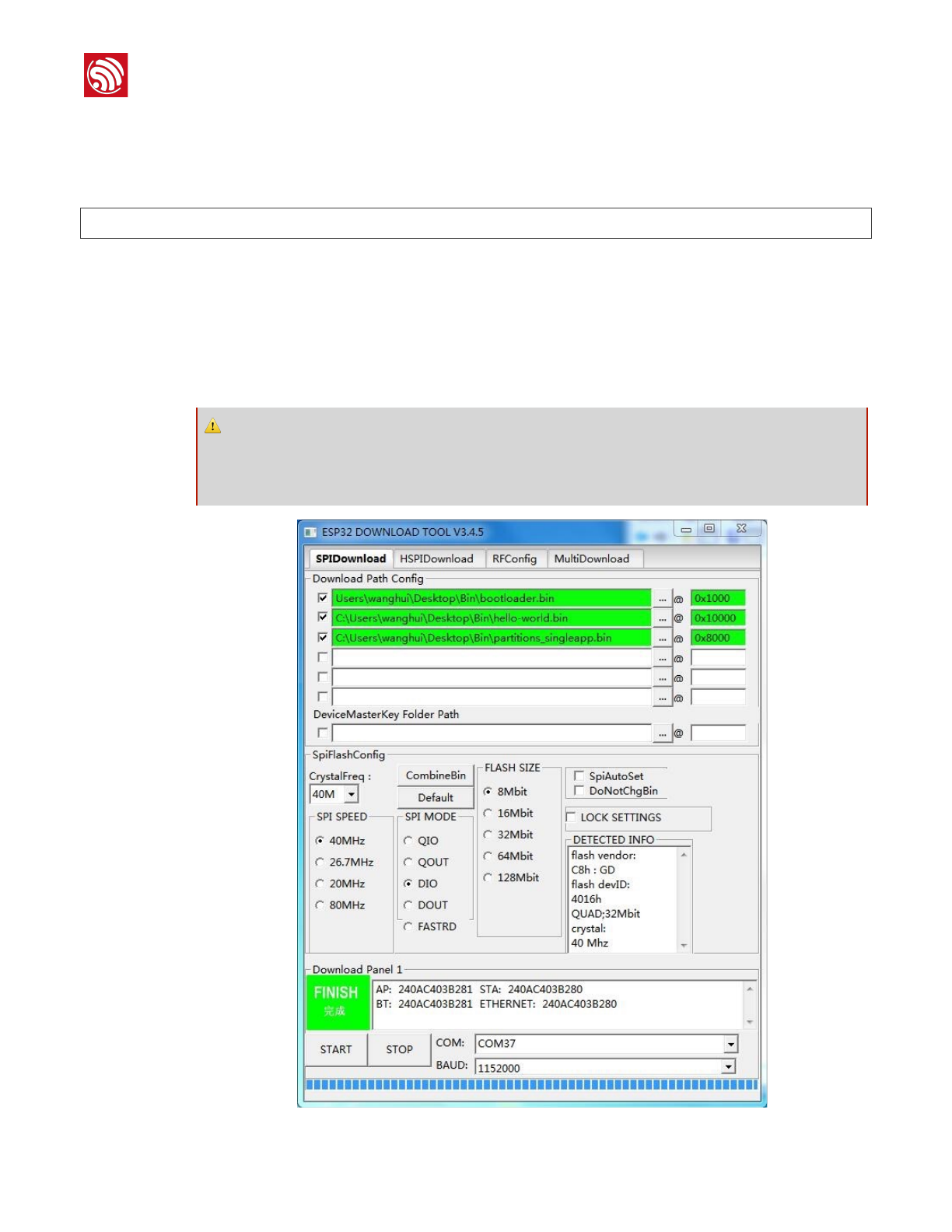
!
2. Compilation and Download
2.3.1. Using the ESP32 DOWNLOAD TOOL
Execute the following command in the terminal to make the example project and generate
executable BIN files:
make
Three BIN files need to be downloaded: example/01_hello_world/bootloader/
bootloader.bin, example/01_hello_world/partitions_singleapp.bin and example/
01_hello_world/hello-world.bin. Then, users can flash these BIN files by using the ESP32
DOWNLOAD TOOL. Please follow the steps below:
1. Open the ESP32 DOWNLOAD TOOL.
2. Configure the download tool and click on “START“, as shown below:
!
⚠ Notice:
Most computers will automatically reset the ESP32 into download mode when you start uploading. If this
does not work on your computer, try holding down the Boot button (and possibly pressing and releasing the
EN button) when starting the upload.
Espressif
!/!5 8
2017.03
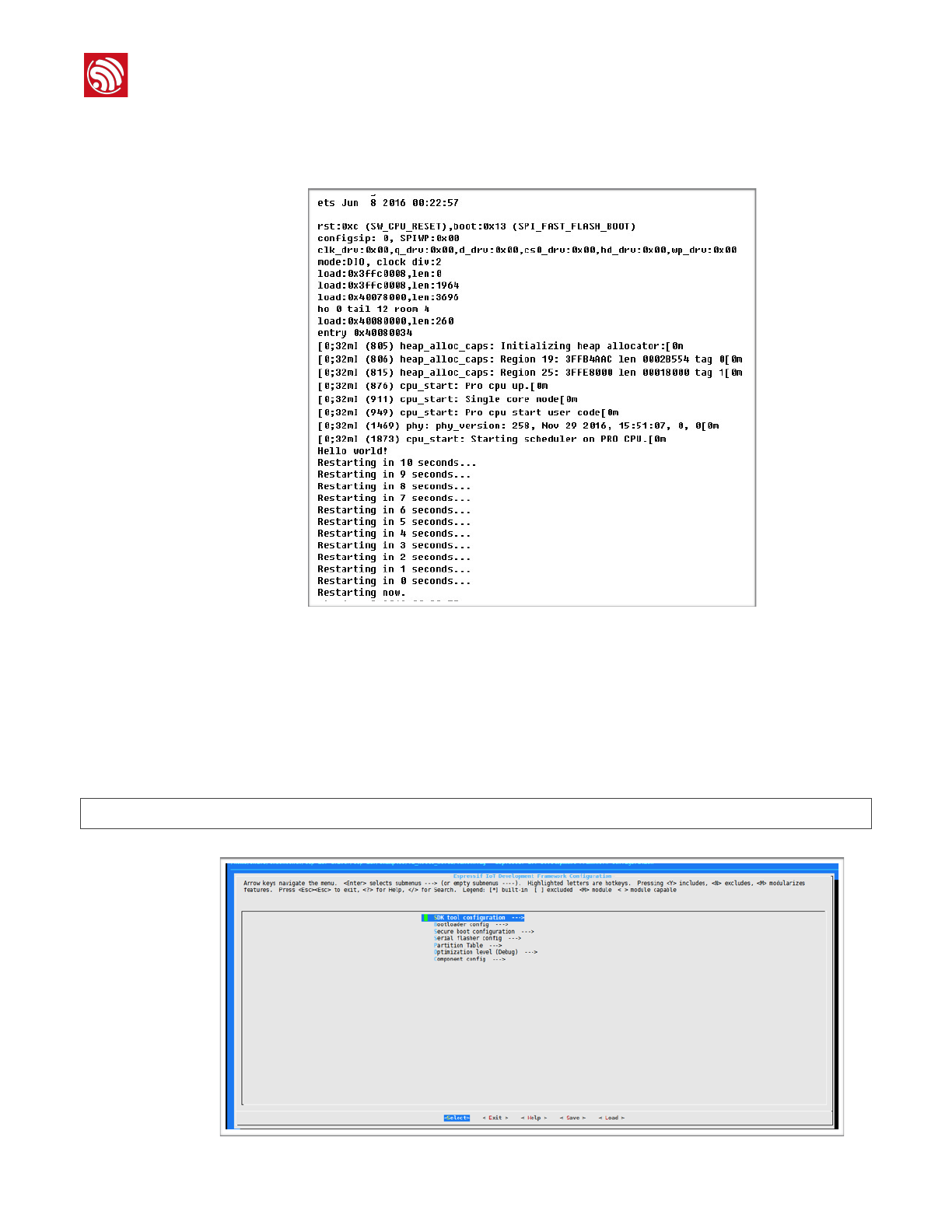
!
2. Compilation and Download
3. Open the serial port. Set the Port, Baud rate = 115200, Data bits = 8, and Stop bits = 1.
If the log below is printed, then it shows that the firmware has been downloaded to the
ESP32-DevKitC successfully.
!
2.3.2. Using esptool
Users need to configure the serial port before compiling and downloading BIN files. Serial
port configuration is not required if the Flash Download Tool is used to flash the BIN files on
to the ESP32-DevKitC. However, other important system parameters may be set via
menuconfig. Please complete this step before generating BIN files.
1. Enter makemenuconfig:
makemenuconfig
Then, the following interface is displayed:
!
Espressif
!/!6 8
2017.03
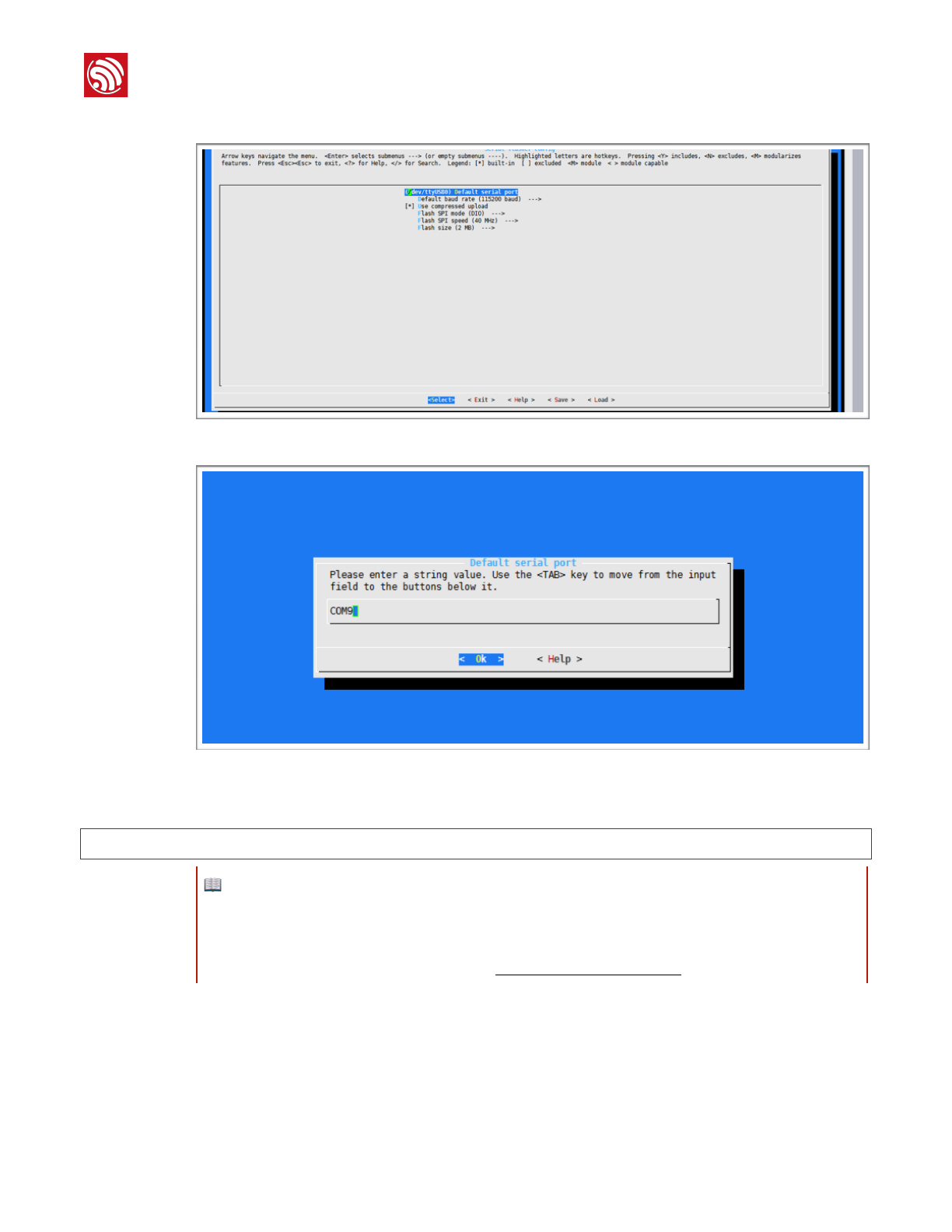
!
2. Compilation and Download
2. Select Serial flasher config to configure the serial port, as shown below:
!
3. Configure the serial port, as shown below:
!
4. Click “OK” and exit makemenuconfig.
5. Flash BIN files directly via the command line below:
makeflash
📖 Notes:
•Please configure the serial port according to actual situation.
•Only DIO mode is supported currently. QIO mode would be supported afterwards.
•For more information on ESP-IDF, please see ESP-IDF Getting Started Guide.
Espressif
!/!7 8
2017.03

Disclaimer and Copyright Notice
Information in this document, including URL references, is subject to change without
notice.
THIS DOCUMENT IS PROVIDED AS IS WITH NO WARRANTIES WHATSOEVER,
INCLUDING ANY WARRANTY OF MERCHANTABILITY, NON-INFRINGEMENT, FITNESS
FOR ANY PARTICULAR PURPOSE, OR ANY WARRANTY OTHERWISE ARISING OUT
OF ANY PROPOSAL, SPECIFICATION OR SAMPLE.
All liability, including liability for infringement of any proprietary rights, relating to the use of
information in this document, is disclaimed. No licenses expressed or implied, by estoppel
or otherwise, to any intellectual property rights are granted herein.
The Wi-Fi Alliance Member logo is a trademark of the Wi-Fi Alliance. The Bluetooth logo is
a registered trademark of Bluetooth SIG.
All trade names, trademarks and registered trademarks mentioned in this document are
property of their respective owners, and are hereby acknowledged.
Copyright © 2017 Espressif Inc. All rights reserved.
Espressif IOT Team"
www.espressif.com