File Grammar Guide
file_grammar_guide
User Manual: Pdf
Open the PDF directly: View PDF ![]() .
.
Page Count: 148 [warning: Documents this large are best viewed by clicking the View PDF Link!]
- File Grammar Guide
- Table of Contents
- Chapter 1. Overview
- Chapter 2. alias.xml
- Chapter 3. BinSection files
- Chapter 4. ZipSection files
- Chapter 5. Brush files
- Chapter 6. capabilities.xml
- Chapter 7. .cdata
- Chapter 8. .chunk
- Chapter 9. common_options.xml
- Chapter 10. dxenum.xml
- Chapter 11. EffectMaterial section
- Chapter 12. exporter.xml
- Chapter 13. filters.xml
- Chapter 14. flags.xml
- Chapter 15. .font
- Chapter 16. .gui
- Chapter 17. gui.xml
- Chapter 18. LightMapSection
- Chapter 19. material_kinds.xml
- Chapter 20. .mfm
- Chapter 21. .model
- Chapter 22. modules.xml
- Chapter 23. .mvl
- Chapter 24. navgen_settings.xml
- Chapter 25. options.xml
- Chapter 26. PackedSection files
- Chapter 27. paths.xml
- Chapter 28. .primitives
- Chapter 29. shadows.xml
- Chapter 30. space.settings
- Chapter 31. .texanim
- Chapter 32. .texformat
- Chapter 33. texture_detail_levels.xml
- Chapter 34. ual_config.xml
- Chapter 35. .visual
- Chapter 36. visual_rules.xml
- Chapter 37. .xml
- 37.1. <effect>.xml
- 37.2. <enumeration>.xml
- 37.3. <flora>.xml
- 37.4. <graphics_settings>.xml
- 37.5. <light>.xml
- 37.6. <mouse_cursors>.xml
- 37.7. <particle>.xml
- 37.7.1. Sub system components
- 37.7.1.1. SourceComponent
- 37.7.1.2. SinkComponent
- 37.7.1.3. BarrierComponent
- 37.7.1.4. ForceComponent
- 37.7.1.5. StreamComponent
- 37.7.1.6. JitterComponent
- 37.7.1.7. ScalerComponent
- 37.7.1.8. TintShaderComponent
- 37.7.1.9. NodeClampComponent
- 37.7.1.10. OrbitorComponent
- 37.7.1.11. FlareComponent
- 37.7.1.12. CollideComponent
- 37.7.1.13. MatrixSwarmComponent
- 37.7.1.14. MagnetComponent
- 37.7.1.15. SplatComponent
- 37.7.2. Particle renderers
- 37.7.3. Position/velocity vector generators
- 37.7.1. Sub system components
- 37.8. <sky>.xml

File Grammar Guide
BigWorld Technology 1.9.1. Released 2008.
Software designed and built in Australia by BigWorld.
Level 3, 431 Glebe Point Road
Glebe NSW 2037, Australia
www.bigworldtech.com
Copyright © 1999-2008 BigWorld Pty Ltd. All rights reserved.
This document is proprietary commercial in confidence and access is restricted to authorised users. This document is
protected by copyright laws of Australia, other countries and international treaties. Unauthorised use, reproduction or
distribution of this document, or any portion of this document, may result in the imposition of civil and criminal penalties as
provided by law.

ii
Table of Contents
1. Overview ...................................................................................................................................... 4
2. alias.xml ................................................................................................................................... 5
2.1. TypeDefinition section ................................................................................................... 5
3. BinSection files .......................................................................................................................... 7
4. ZipSection files .......................................................................................................................... 8
5. Brush files .................................................................................................................................... 9
6. capabilities.xml .................................................................................................................... 13
7. .cdata ........................................................................................................................................ 14
7.1. Contents ............................................................................................................................ 14
7.1.1. terrain2 resources ................................................................................................ 14
8. .chunk ........................................................................................................................................ 19
8.1. TransformSection .............................................................................................................. 24
9. common_options.xml ................................................................................................................ 25
10. dxenum.xml .............................................................................................................................. 26
11. EffectMaterial section ................................................................................................................. 27
12. exporter.xml .......................................................................................................................... 29
13. filters.xml ............................................................................................................................ 30
14. flags.xml ................................................................................................................................ 32
15. .font ........................................................................................................................................ 33
16. .gui .......................................................................................................................................... 36
16.1. SimpleGUIComponentSection ......................................................................................... 37
17. gui.xml .................................................................................................................................... 39
17.1. ItemSection ..................................................................................................................... 39
18. LightMapSection ........................................................................................................................ 43
19. material_kinds.xml .............................................................................................................. 44
20. .mfm .......................................................................................................................................... 45
21. .model ...................................................................................................................................... 46
22. modules.xml ............................................................................................................................ 53
23. .mvl .......................................................................................................................................... 55
24. navgen_settings.xml ............................................................................................................ 57
25. options.xml ............................................................................................................................ 59
25.1. CAT ................................................................................................................................. 59
25.2. ModelEditor .................................................................................................................... 59
25.3. ParticleEditor ................................................................................................................... 72
25.4. WorldEditor ..................................................................................................................... 74
26. PackedSection files ............................................................................................................... 104
27. paths.xml .............................................................................................................................. 106
28. .primitives ........................................................................................................................... 107
28.1. Vertex data section ......................................................................................................... 107
28.2. Index data section .......................................................................................................... 107
28.3. BSP data section ............................................................................................................ 108
29. shadows.xml ........................................................................................................................... 111
30. space.settings ..................................................................................................................... 112
31. .texanim ................................................................................................................................ 114
32. .texformat ............................................................................................................................ 115
33. texture_detail_levels.xml ............................................................................................... 117
34. ual_config.xml ..................................................................................................................... 118
35. .visual .................................................................................................................................. 119
35.1. NodeSection .................................................................................................................. 121
35.2. PortalSection .................................................................................................................. 121
36. visual_rules.xml ................................................................................................................. 123
37. .xml ........................................................................................................................................ 125
37.1. <effect>.xml .............................................................................................................. 125
37.2. <enumeration>.xml .................................................................................................... 127

iii
37.3. <flora>.xml ................................................................................................................ 128
37.4. <graphics_settings>.xml ........................................................................................ 131
37.5. <light>.xml ................................................................................................................ 132
37.6. <mouse_cursors>.xml ................................................................................................ 134
37.7. <particle>.xml .......................................................................................................... 135
37.7.1. Sub system components ...................................................................................... 136
37.7.2. Particle renderers ................................................................................................. 142
37.7.3. Position/velocity vector generators ....................................................................... 144
37.8. <sky>.xml .................................................................................................................... 145

4
Chapter 1. Overview
This document details the grammar of the files used by BigWorld Technology, both on the client and the
server side.
Each section describes, apart from the file's grammar, its purpose in BigWorld, and where applicable,
references to further information on it.
The notation used in this document is described below:
▪? — File can have zero or one entry of this type.
▪* — File can have zero or more entries of this type.
▪+ — File can have one or more entries of this type.
▪+n — File can have n or more entries of this type.
This document describes the XML configuration files for the client engine and tools, and other files such as
models, visuals, terrains, space settings, etc...
Note
For details on BigWorld terminology, see the document Glossary of Terms.
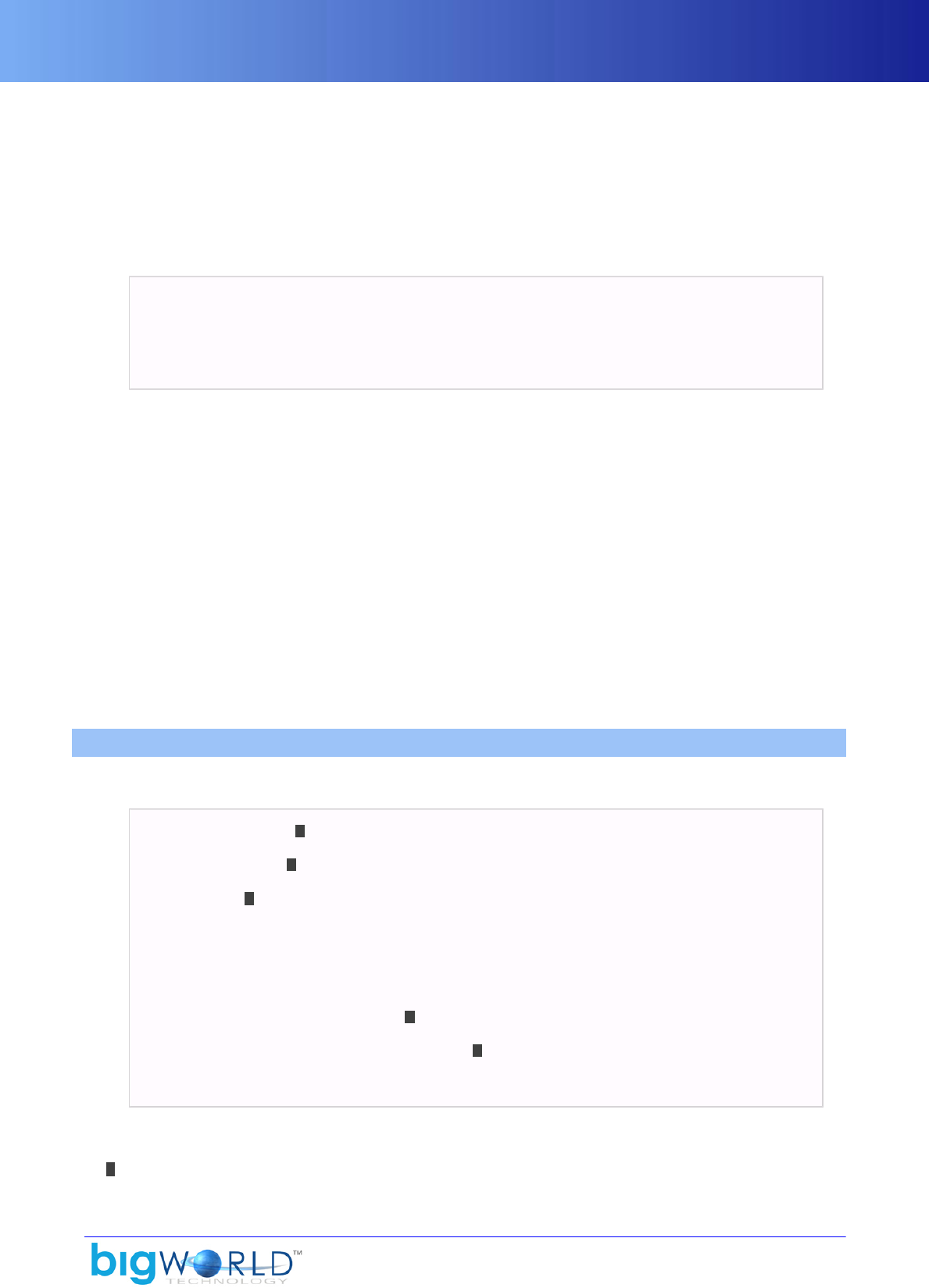
5
Chapter 2. alias.xml
For more details on alias.xml, see the document Server Programming Guide's section Properties → Property
types → Alias of data types.
Used to create alias for data types and located under fantasydemo/res/scripts/entity_defs, the
grammar of alias.xml is described below:
<root>
*<alias_name> TypeDefinition
?<Default> dflt_val </Default>
</alias_name>
</root>
Grammar of fantasydemo/res/scripts/entity_defs/alias.xml
The list below describes the tags in alias.xml:
▪alias_name
Alias for the type. This can be any string that is a valid XML tag.
▪dflt_val
The default value must match the type specified in TypeDefinition.
For details, see the document Server Programming Guide's section Properties → Default values.
▪TypeDefinition
For details, see “TypeDefinition section” on page 5 .
2.1. TypeDefinition section
The grammar for the TypeDefinition section is described below:
{ <primitive_type> 1
| {ARRAY | TUPLE} 2 <of> TypeDefinition </of>
| FIXED_DICT 3
<Properties>
+<field_name>
<Type> TypeDefinition </Type>
</field_name>
</Properties>
?<AllowNone> true|false </AllowNone>
?<implementedBy> custom_type 4 </implementedBy>
| USER_TYPE <implementedBy> custom_type 5 </implementedBy>
}
Grammar of fantasydemo/res/scripts/entity_defs/alias.xml
1See the document Server Programming Guide's section Properties → Primitive types.
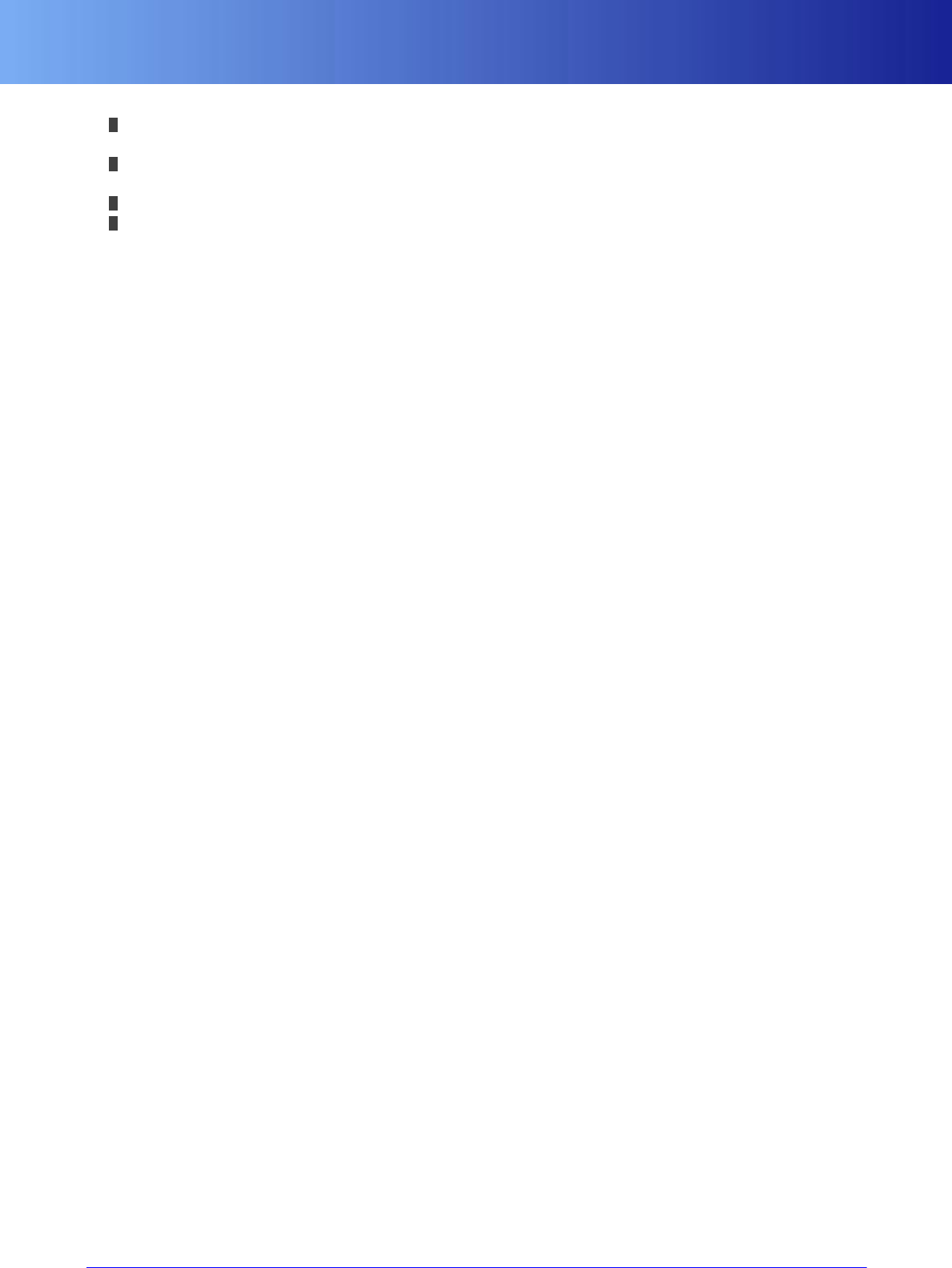
TypeDefinition section
6Copyright 1999-2008 BigWorld Pty. Ltd. All rights reserved. Proprietary commercial in confidence.
2See the document Server Programming Guide's section Properties → Composite types → ARRAY and
TUPLE types.
3See the document Server Programming Guide's section Properties → Composite types → FIXED_DICT
data type.
4See the document Server Programming Guide's section Properties → Custom user types.
5See the document Server Programming Guide's section Properties → Custom user types.
The list below describes the tags in alias.xml:
▪ARRAY
Alias for a composite ARRAY data type.
For details on ARRAYs, see the document Server Programming Guide's section Properties → Composite
types → ARRAY and TUPLE types.
▪FIXED_DICT
Alias for a composite FIXED_DICT data type.
For details on FIXED_DICT data types, see the document Server Programming Guide's section Properties
→ Composite types → FIXED_DICT data type.
▪primitive_type
Alias for a primitive data type.
For a detailed list of primitive data types available to BigWorld properties, see the document Server
Programming Guide's section Properties → Primitive types.
▪TUPLE
Same as ARRAY.
▪USER_TYPE
Alias for a custom user type.
For details on custom user types, see the document Server Programming Guide's section Properties →
Custom user types.
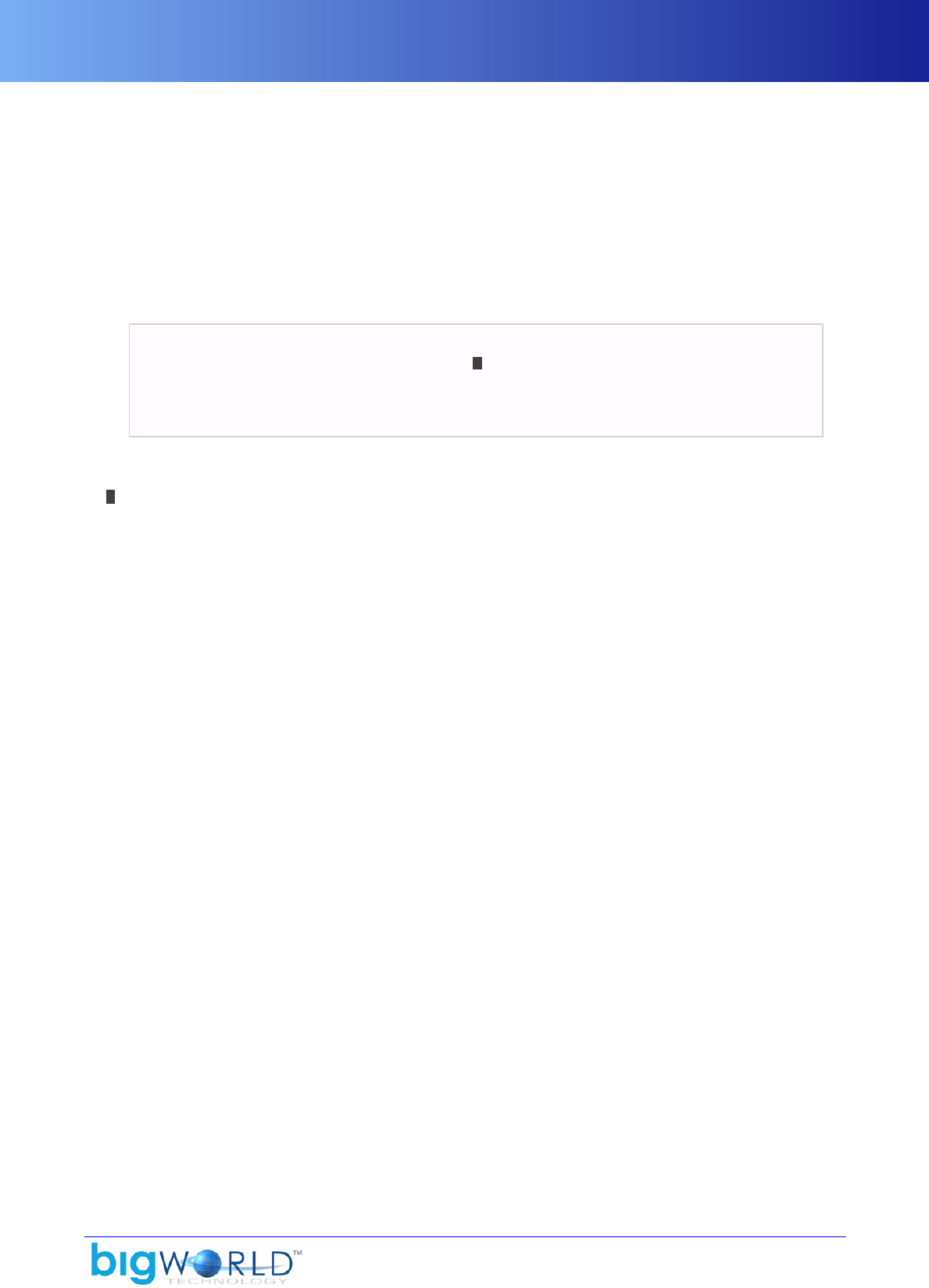
7
Chapter 3. BinSection files
A BinSection can be interpreted as a binary blob of data. It can also be viewed as containing other data
sections.
Currently, the binary files .anca, and .primitives use this format (for details on .primitive files, see
.primitives on page 107 ).
Described in BNF format, the file has the following format (the asterisk character —*— indicates that the
previous section might appear zero or more times):
<bin_section> ::= <magic_number> <child_section_data> <index_table>
<child_section_data> ::= <binary_blob>*1
<index_table> ::= <data_section_entry>* <index_table_length>
<data_section_entry> ::= <blob_length><reserved_data><data_section_tag>
<data_section_tag> ::= <tag_length><tag_value>
BinSection file format in BNF grammar
1For each <binary_blob> there is a <data_section_entry>.
The list below describes the sections in the file:
▪<binary_blob>
Binary data, padded to 4-byte boundary
▪<blob_length>
4-byte little endian integer, containing the length of respective <binary_blob>.
▪<index_table_length>
4-byte little endian integer, containing the length of section <index_table>, excluding this entry.
▪<magic_number>
4-byte number 0x42A14E65 (65 4E A1 42 big endian).
▪<reserved_data>
16-byte reserved data, containing the following fields:
▪preloadLen — uint32 containing length of data when streamed in.
▪version — uint32 containing a version number.
▪modified — uint64 containing timestamp of last modification.
▪<tag_length>
4-byte little endian integer, containing length of the section's tag.
▪<tag_value>
Section's tag, padded to 4-byte boundary

8
Chapter 4. ZipSection files
A ZipSection can be interpreted as a collection of data sections. When stored, the ZipSection uses the
PKZIP file format (via the ZipFileSystem class) to group and compress multiple data sections, maintaining
hierarchical structure. A ZipSection file can be opened with any standard .zip file viewer.
A ZipSection is designed for use as a developer friendly format for easy access to it's held data. Whereas a
BinSection cannot be accessed outside the BigWorld framework, a ZipSection can be viewed, debugged
and edited externally. A ZipSection can also be used to only load specific portions of larger files. Unlike
the BinSection which is forced to load the entire data structure before decoding.
Note that data added to a ZipSection will automatically compressed when saved to disk.
Currently, the binary files .cdata, and .fxo use this format.
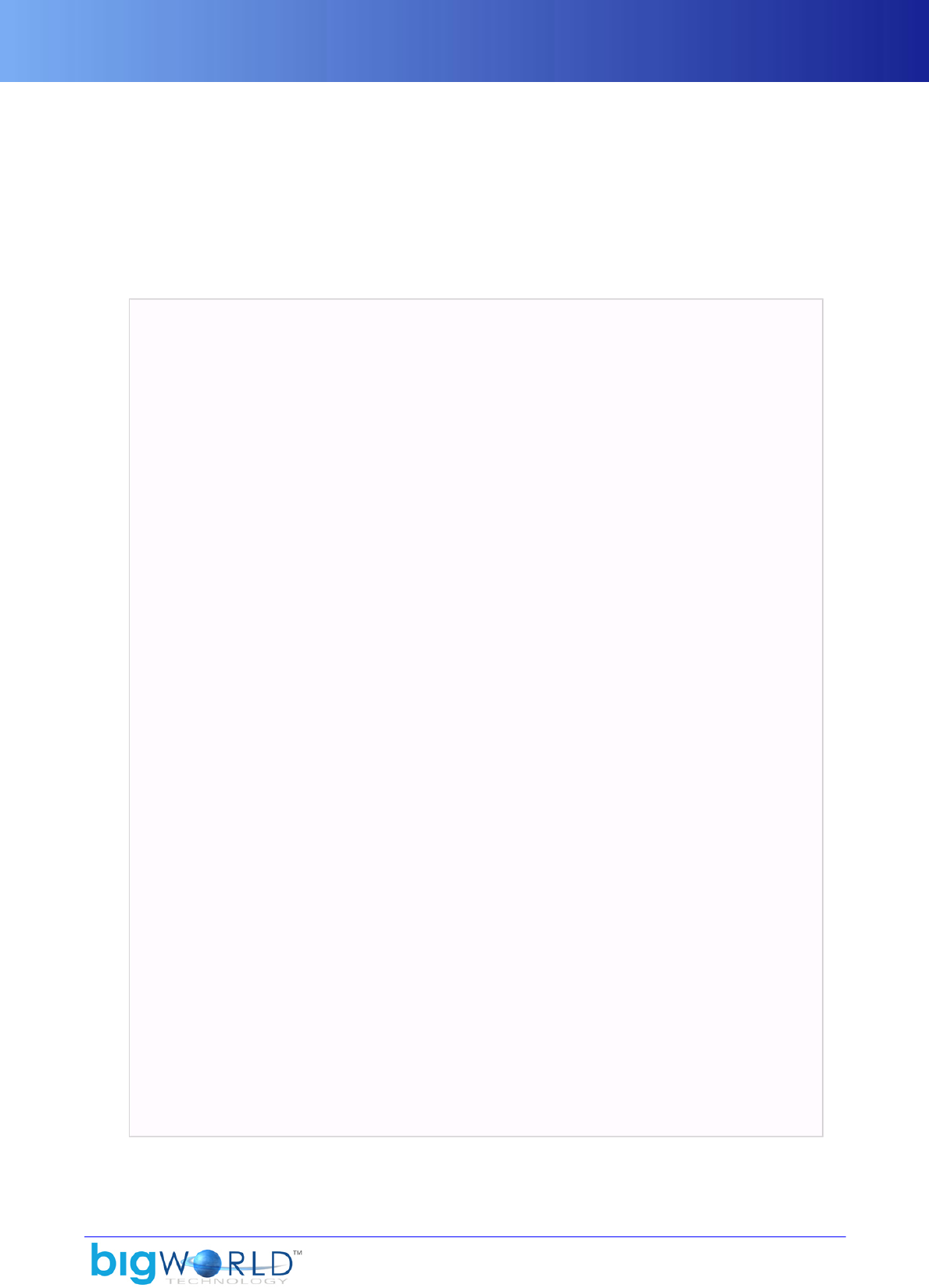
9
Chapter 5. Brush files
Brush files are used to store information used for terrain painting in WorldEditor.
They are described in the document Content Tools Reference Guide's sections Panel Summary → Terrain
Texturing Panel.
The grammar is listed below:
<root>
<type> string </type>
<texture> file </texture>
<strength> float </strength>
<size> float </size>
<uProjection> float float float float </uProjection>
<vProjection> float float float float </vProjection>
<opacity> integer </opacity>
<uvLocked> [true|false] </uvLocked>
<heightMask> [true|false]
<h1> float </h1>
<h2> float </h2>
<h3> float </h3>
<h4> float </h4>
</heightMask>
<slopeMask> [true|false]
<s1> float </s1>
<s2> float </s2>
<s3> float </s3>
<s4> float </s4>
</slopeMask>
<textureMask> [true|false]
<includeProj> [true|false] </includeProj>
<uProjection> float float float float </uProjection>
<vProjection> float float float float </vProjection>
<texture> file </texture>
<invert> [true|false] </invert>
</textureMask>
<noiseMask> [true|false]
<minSat> float </minSat>
<maxSat> float </maxSat>
<minStrength> float </minStrength>
<maxStrength> float </maxStrength>
<noise>
+<octave>
<waveLength> float </waveLength>
<weight> float </weight>
<seed> float </seed>
</octave>
</noise>
</noiseMask>
</root>
Grammar of brush files

10 Copyright 1999-2008 BigWorld Pty. Ltd. All rights reserved. Proprietary commercial in confidence.
The list below describes the tags in brush files:
▪h1 (section heightMask)
The minimum height in meters at which the height mask will be fully off. Heights below this value will
not get painted. Heights between h1 and h2 are painted with a strength that varies from zero strength at
h1 meters to full strength at h2.
▪h2 (section heightMask)
The minimum height in meters at which the height mask will be fully on. Heights between h1 and h2 are
painted with a strength that varies from zero strength at h1 meters to full strength at h2. Heights between
h2 and h3 are painted with full strength.
▪h3 (section heightMask)
The maximum height in meters at which the height mask will be fully on. Heights between h2 and h3 are
painted with full strength. Heights between h3 and h4 are painted with a strength that varies from full
strength at h3 meters to zero strength at h4.
▪h4 (section heightMask)
The maximum height in meters at which the height mask will be fully off. Heights between h3 and h4 are
painted with a strength that goes from full strength at h3 meters to zero strength at h4. Heights above h4
will not get painted.
▪heightmask (section textureMask)
This is used to determine whether the height mask is enabled.
▪includeProj
This is used to determine whether the texture mask compares texture projections as well as the texture
name when choosing which layers to replace.
▪invert (section textureMask)
Invert the sense of the texture mask. If this is false then painting with the texture mask will replace the
masked texture. If this is true then painting with the texture mask will replace everything except the
masked texture.
▪opacity
The opacity of the brush. The scale is 0 is completely transparent and 255 is completely solid.
▪minSat (section noiseMask)
This is the minimum saturation value of the noise as a number between 0.0 and 1.0. All noise values below
this value get set to the minimum strength (minStrength).
▪minimumStrength (section noiseMask)
This is the minimum strength of the noise mask as a number between 0.0 and 1.0.
▪maxSat (section noiseMask)
This is the maximum saturation value of the noise as a number between 0.0 and 1.0. All noise values above
this value get set to the maximum strength (maxStrength).
▪maximumStrength (section noiseMask)

11
This is the maximum strength of the noise mask as a number between 0.0 and 1.0.
▪noiseMask
This determines whether the noise mask is enabled.
▪s1 (section slopeMask)
The minimum angle in degrees at which the slope mask will be fully off. Slopes below this value will
not get painted. Slopes between s1 and s2 are painted with a strength that varies from zero strength at s1
degrees to full strength at s2.
▪s2 (section slopeMask)
The minimum angle in degrees at which the slope mask will be fully on. Slopes between s1 and s2 are
painted with a strength that varies from zero strength at s1 degrees to full strength at s2. Slopes between
s2 and s3 are painted with full strength.
▪s3 (section slopeMask)
The maximum slope in degrees at which the slope mask will be fully on. Slopes between s2 and s3 are
painted with full strength. Slopes between s3 and s4 are painted with a strength that varies from full
strength at s3 degrees to zero strength at s4.
▪s4 (section slopeMask)
The maximum slope in degrees at which the slope mask will be fully off. Slopes between s3 and s4 are
painted with a strength that varies from full strength at s3 meters to zero strength at s4. Slopes above s4
will not get painted.
▪seed (section noiseMask/noise/octave)
The number used to seed the noise for this octave. Changing the seed allows for multiple copies of similar
looking noise to be used.
▪slopeMask
This is used to determine whether the slope mask is enabled.
▪strength
The strength of the brush from 0.0 to 100.0.
▪size
The size of the brush in meters.
▪texture
▪Section root
The name of the texture used to paint with.
▪Section terrainMask
The name of the texture to mask against.
▪textureMask
This determines whether texture masking is enabled.

12 Copyright 1999-2008 BigWorld Pty. Ltd. All rights reserved. Proprietary commercial in confidence.
▪type
This identifies the brush type. Currently this is set to "TerrainPainting".
▪uProjection
▪Section root
The u-projection of the brush. This combined with the vProjection defines an orthogonal coordinate
system from which the yaw, pitch, roll and u/v scales are derived.
▪Section terrainMask
The u-projection of textures to mask against.
▪uProjection
The u-projection of the brush. This combined with the vProjection defines an orthogonal coordinate
system from which the yaw, pitch, roll and u/v scales are derived.
▪uvLocked
If true then the u and v scales are locked to be the same.
▪vProjection
▪Section root
The v-projection of the brush. This combined with the uProjection defines an orthogonal coordinate
system from which the yaw, pitch, roll and u/v scales are derived.
▪Section terrainMask
The v-projection of textures to mask against.
▪waveLength (section noiseMask/noise/octave)
The size of an octave of noise in meters.
▪weight (section noiseMask/noise/octave)
The relative weight of an octave of noise. Octaves whose weights are larger will contribute more to the
overall noise.
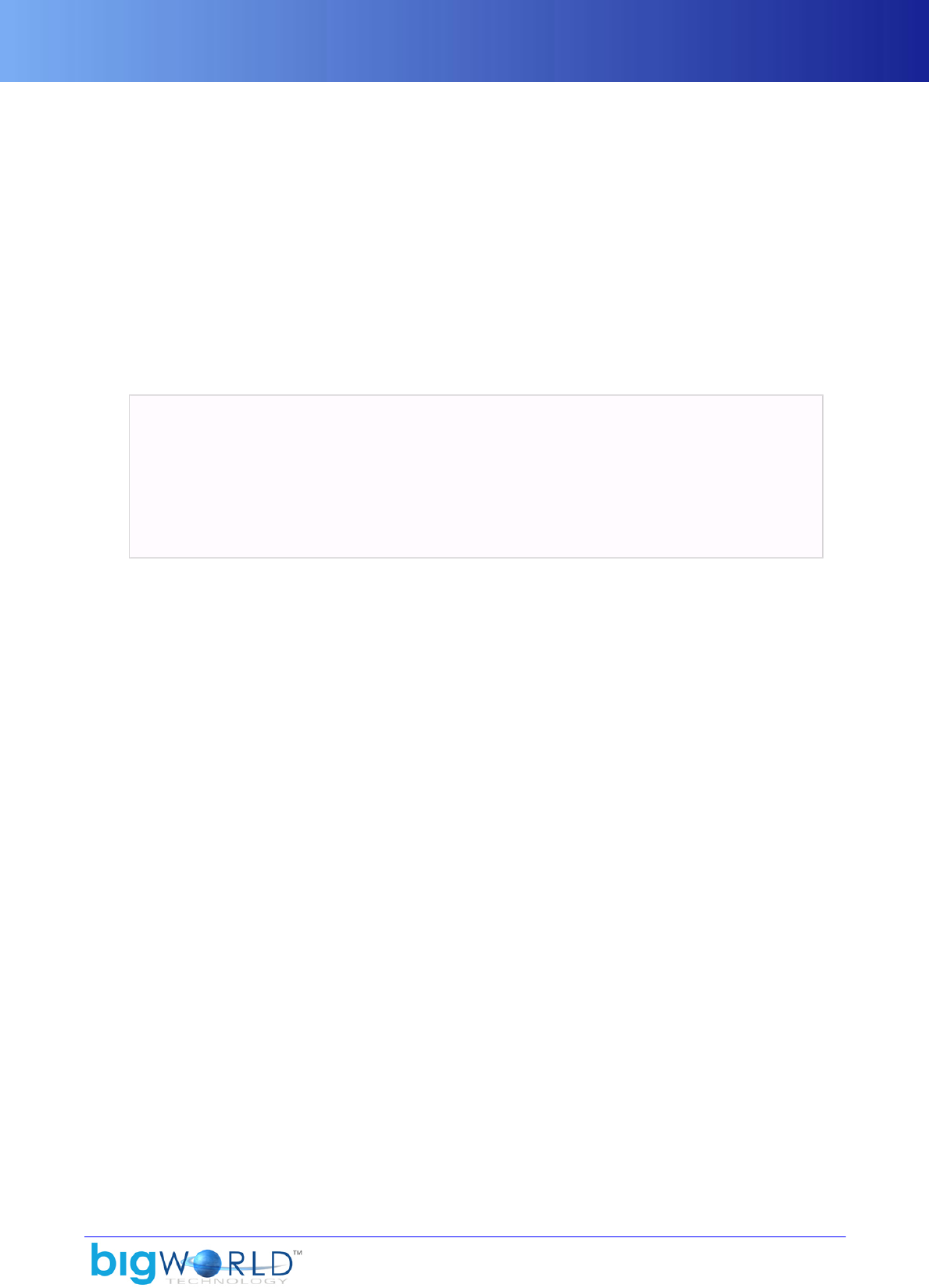
13
Chapter 6. capabilities.xml
For details on match triggers and capability flags, see:
▪Document Client Programming Guide's section Scripting → Functional components → Action Matcher.
▪Document Content Tools Reference Guide's section ModelEditor → Actions panel → Action Triggers dialog
box.
▪This chapter's .model on page 46 .
Used to create alias for entity capabilities (which are then used to trigger or cancel actions by Action Matcher),
and located under fantasydemo/res/scripts/common, the grammar of capabilities.xml is
described below:
<capabilities.xml>
*<state> integer
<name> string </name>
<id> string </id>
</state>
</capabilities.xml>
Grammar of fantasydemo/res/scripts/common/capabilities.xml
The list below describes the tags in flags.xml:
▪id
Python-safe name of the capability, which can be used in scripts.
▪name
Name of the capability.
▪state
Number representing the capability.
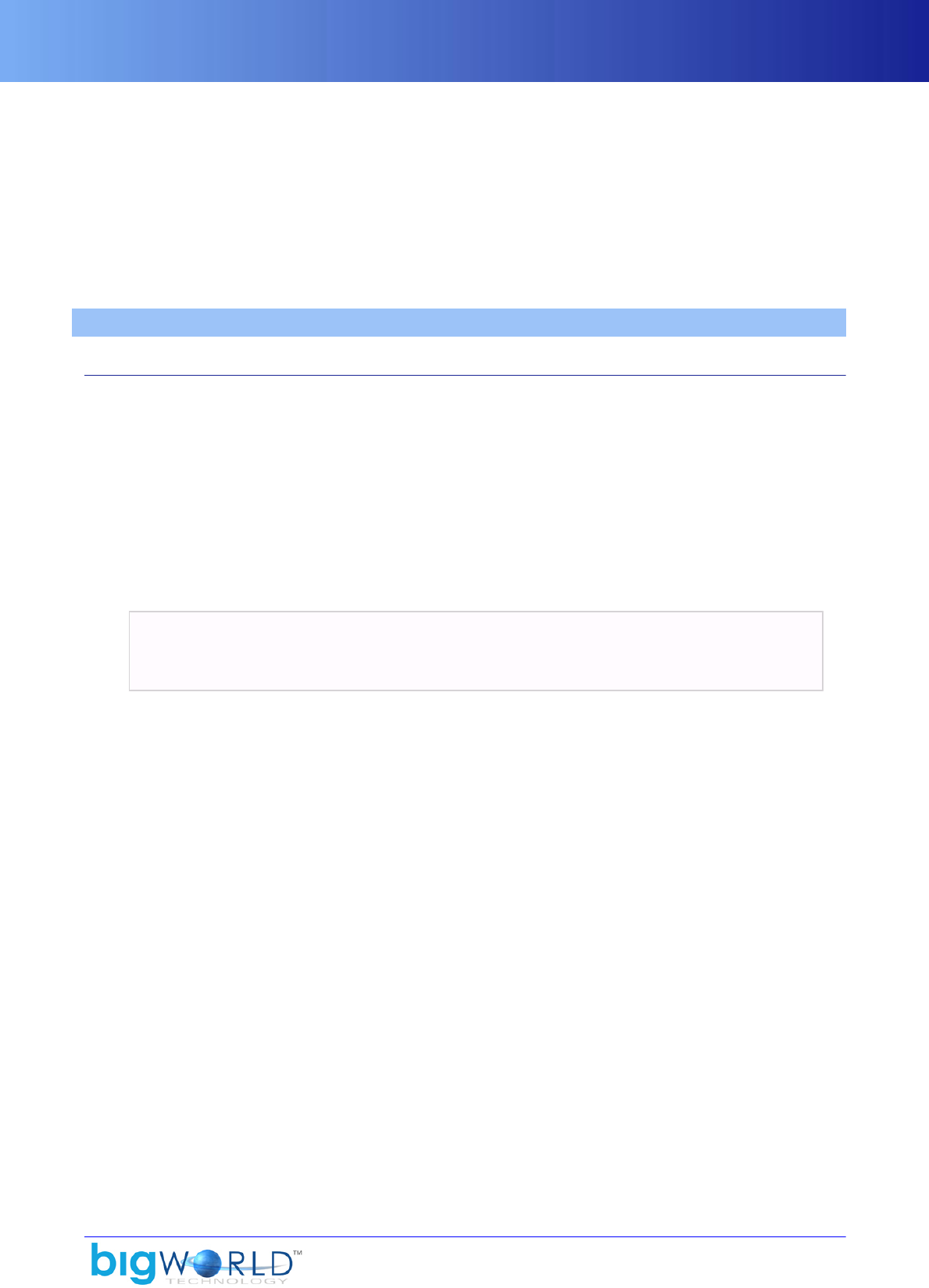
14
Chapter 7. .cdata
Named as <chunk>.cdata, these files are defined under folder <res>/spaces/<space>, and contain
binary terrain and lighting data.
For details on the information held by this and other chunk files, see the document Client Programming
Guide's section Chunks → Implementation files.
For details on this and other zip files' grammar, see ZipSection files on page 8 .
7.1. Contents
7.1.1. terrain2 resources
A terrain2 section is contained in a chunk's .cdata file. It contains all the resources for the terrain in a
chunk. The different types of terrain data are described in BNF format in the following chapter.
7.1.1.1. heights sections
The heights sections stores the height map for the terrain block. Multiple heights sections are stored in
the block, one for each LOD level, each heights section stores data at half the resolution of the previous
one. The heights sections are named as " heights? " where ? is replaced by a number. The highest res
height map is stored in a section named heights the second highest in a section called heights1 all the way
down to a map that stores 2x2 heights. This way if the height map resolution is 128x128, 7 height maps are
stored in the file (heights, heights1, ... heights6)
<heightMap> ::= <header><heightData>
<header> ::=
<magic><width><height><compression><version><minHeight><maxHeight><padding>
▪<magic>
uint32 0x00706d68 (string "hmp\0")
▪<width>
uint32 containing the width of the data
▪<height>
uint32 containing the height of the data
▪<compression>
(unused) uint32 containing the compression type
▪<version>
uint32 containing the version of the data, currently 4
▪<minHeight>
float containing the minimum height of this block
▪<maxHeight>
float containing the maximum height of this block

Contents
15
▪<padding>
4 bytes of padding to make the header 16-byte aligned
▪<heightData>
PNG compressed block of int32 storing the height in millimetres, dimensions = width * height from the
header
7.1.1.2. layer sections
The layer sections store the texture layers for the terrain block. Multiple layer sections are stored in the
terrain block. Each section describes one texture layer. The layer sections are named " layer ? " where ?
is replaced by a number greater than 1. I.e if the block has 3 layers, three layer sections will be stored ("layer
1", "layer 2", "layer 3")
<textureLayer> ::= <header><textureName><blendData>
<header> ::=
<magic><width><height><bpp><uProjection><vProjection><version><padding>
<textureName> ::= <length><string>
▪<magic>
uint32 0x00646c62 (string bld/0")
▪<width>
uint32 containing the width of the data
▪<height>
uint32 containing the height of the data
▪<bpp>
(unused) uint32 containing the size of the entries in the layer data
▪<uProjection>
Vector4 containing the projection of the u coordinate of the texture layer
▪<vProjection>
Vector4 containing the projection of the v coordinate of the texture layer
▪<version>
uint32 containing the version of the data, currently 2
▪<padding>
12 bytes of padding to make the header 16-byte aligned
▪<length>
the length of the texturename string
▪<string>
the name of the texture used by this layer
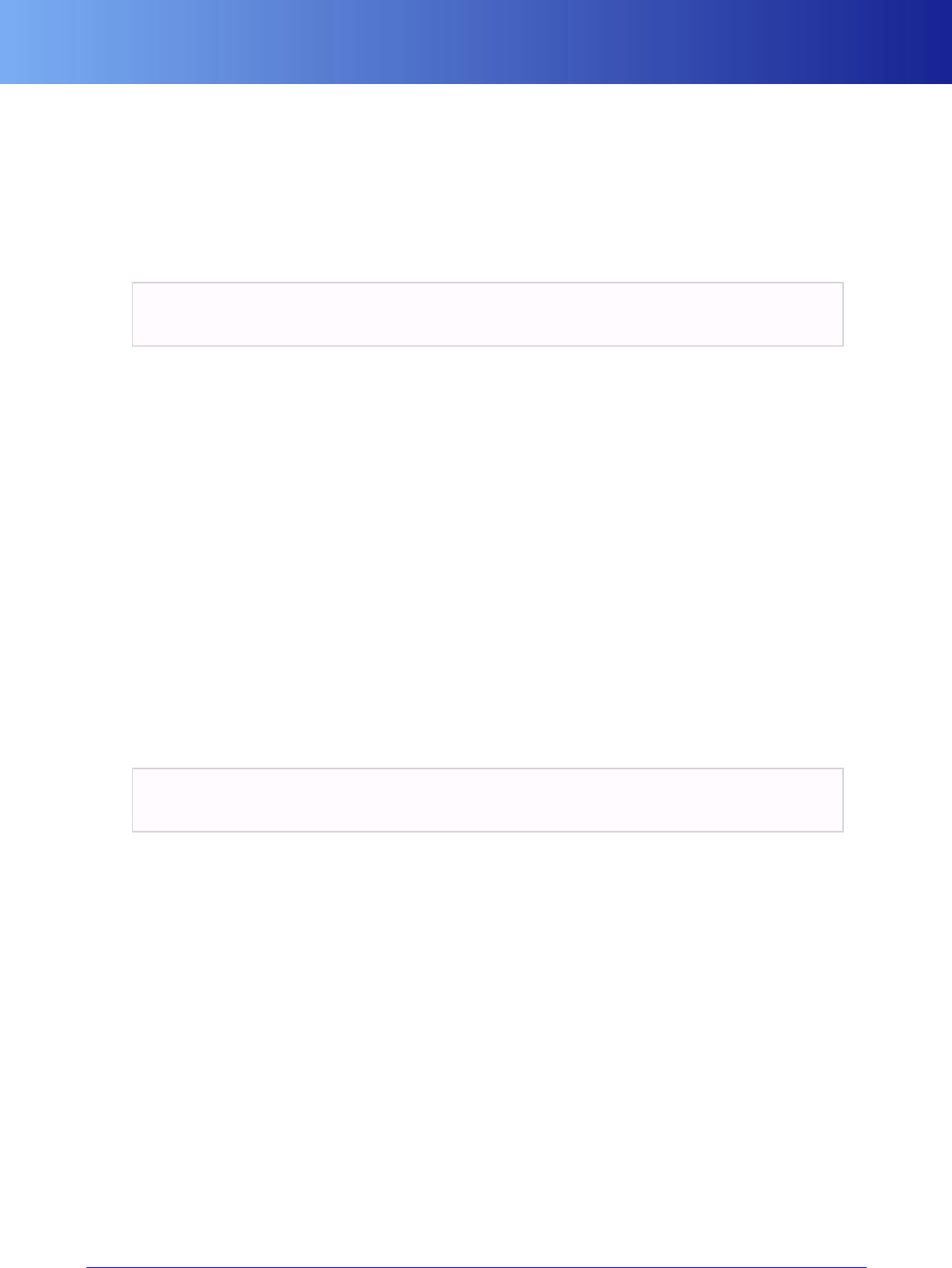
Contents
16 Copyright 1999-2008 BigWorld Pty. Ltd. All rights reserved. Proprietary commercial in confidence.
▪<blendData>
png compressed block of uint8 defining the strength of this texture layer at each x/z position
7.1.1.3. normals & lodNormals sections
The normals section stores the high resolution normal map for the terrain block. The lodNormals section
stores the LOD normals for the height block, the LOD normals are generally 1/16th of the size of the normals.
<normals> ::= <header><data>
<header> ::= <magic><version><padding>
▪<magic>
uint32 0x006d726e (string "nrm/0")
▪<version>
uint32 containing the version of the data, currently 1
▪<padding>
8 bytes of padding to make the header 16-byte aligned
▪<data>
png compressed block storing 2 signed bytes per entry for the x and z components of the normal the y
component is calculate in the shader
7.1.1.4. holes section
The holes section stores the holemap for the terrain block, this section is only stored when a terrain block
has holes in it.
<holes> ::= <header><data>
<header> ::= <magic><width><height><version>
▪<magic>
uint32 0x006c6f68 (string "hol/0")
▪<width>
uint32 containing the width of the data
▪<height>
uint32 containing the height of the data
▪<version>
uint32 containing the version of the data, currently 1
▪<data>
The hole data stored in a bit field of width * height, each row in the data is rounded up to 1 byte. If a bit
is set to 1 it denotes a hole in the map.

Contents
17
7.1.1.5. horizonShadows section
The horizonShadows section stores the horizon shadows for the terrain block.
<shadows> ::= <header><data>
<header> ::= <magic><width><height><bpp><version><padding>
▪<magic>
uint32 0x00646873 (string "shd/0")
▪<width>
uint32 containing the width of the data
▪<height>
uint32 containing the height of the data
▪<bpp>
(unused)uint32 containing the bits per entry in the data
▪<version>
uint32 containing the version of the data, currently 1
▪<padding>
12 bytes of padding to make the header 16-byte aligned
▪<data>
The shadow data, (uint16,uint16) * width * height, the horizon shadow data stores two angles between
which there is no occlusion from any terrain or objects.
7.1.1.6. lodTexture.dds section
The lodTexture.dds section stores the LOD texture for the terrain block. The LOD texture is a low
resolution snapshot of all the texture layers blended together. The texture is stored in the DXT5 format. For
more information about the dds texture format please refer to the DirectX documentation.
7.1.1.7. dominantTextures section
The dominantTextures section stores the dominant texture map. The dominant texture map stores the
texture with the highest blend for each x/z location in the terrain block.
<dominant> ::=<header><texNames><data>
<header> ::=
<magic><version><numTextures><texNameSize><width><height><padding>
▪<magic>
uint32 0x0074616d (string "mat/0")
▪<version>
uint32 containing the version of the data, currently 1

Contents
18 Copyright 1999-2008 BigWorld Pty. Ltd. All rights reserved. Proprietary commercial in confidence.
▪<numTextures>
uint32 containing the number of textures referenced by the dominant texture map
▪<texNameSize>
uint32 containing the size of the texture entries
▪<width>
uint32 containing the width of the data
▪<height>
uint32 containing the height of the data
▪<padding>
8 bytes of padding to make the header 16-byte aligned
▪<texNames>
numTextures entries of texNameSize size containing the names of the dominant textures referred to in
this map. Texture names shorter than texNameSize are padded with 0
▪<data>
stored as a compressed bin section. byte array of width * height, each entry is an index into the texture
names which indexes the dominant texture at the x/z location of the entry
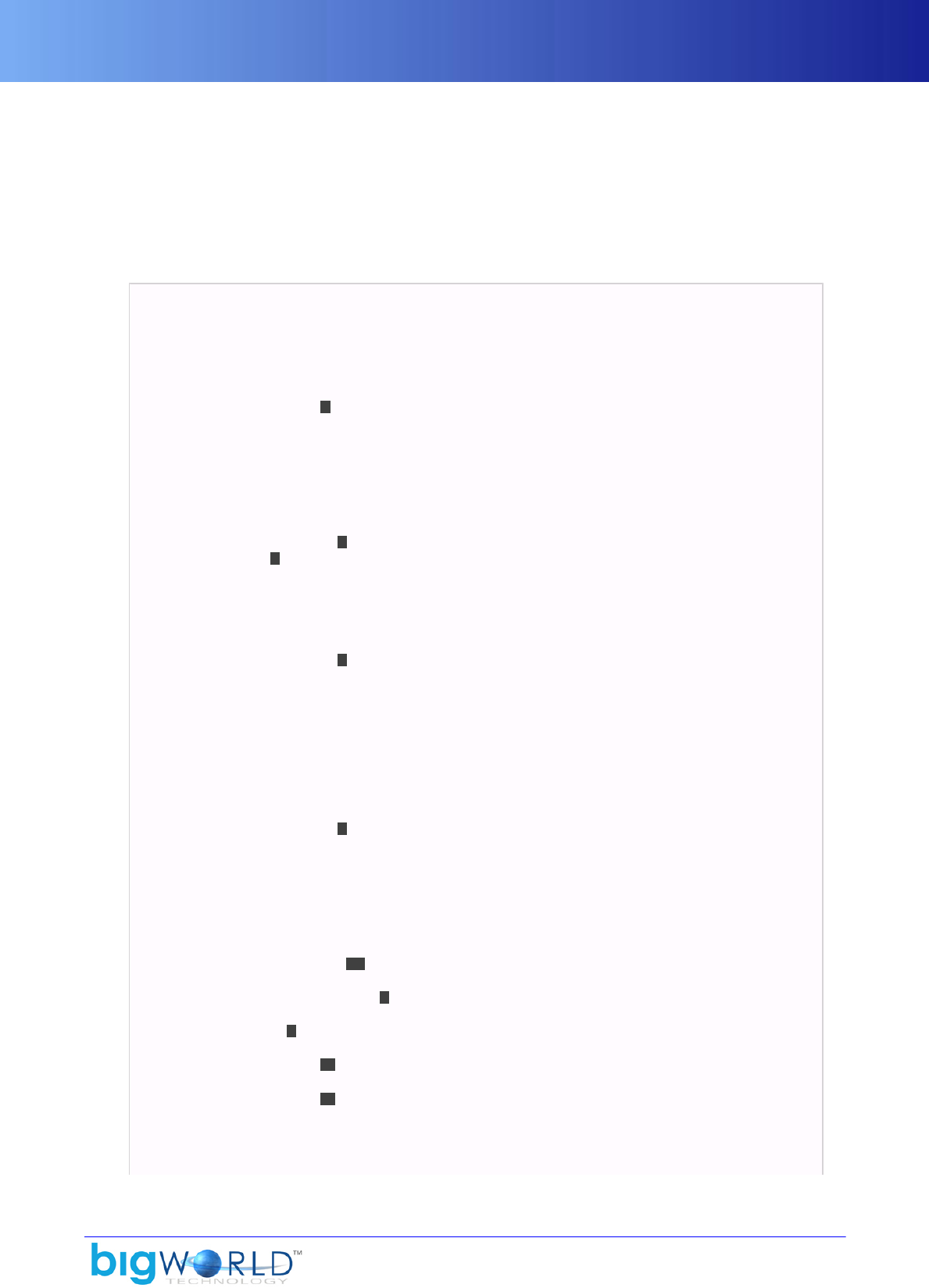
19
Chapter 8. .chunk
Named as <chunk>o.chunk (for outside chunks) and <chunk>i.chunk (for inside chunks), these files are
defined under folder <res>/spaces/<space>.
Contains list of scene objects, texture sets, collision scene, etc...
The .chunk file format specification is illustrated below:
<fileName> ?label
?<terrain>
<resource> [file.terrain|file.cdata/terrain] </resource>
</terrain>
?TransformSection 1
*<model> ?label
+<resource> file.model </resource>
?<animation>
<name> string </name>
<frameRateMultiplier> float </frameRateMultiplier>
</animation>
TransformSection 2
*<lighting> 3 string </lighting>
</model>
*<entity>
?<id> string </id>
<type> string </type>
TransformSection 4
?<instantiation> integer </instantiation>
?<tag> string </tag>
<properties>
PropertiesList
</properties>
</entity>
*<particles>
<resource> file.xml </resource>
TransformSection 5
</particles>
<boundingBox>
<min> float float float </min>
<max> float float float </max>
</boundingBox>
?AmbientLightSection 6 7
*DirectionalLightSection 8
*FlareSection 9
*OmniLightSection 10
*SpotLightSection 11
*<water>
<position> float float float </position>
<orientation> float </orientation>
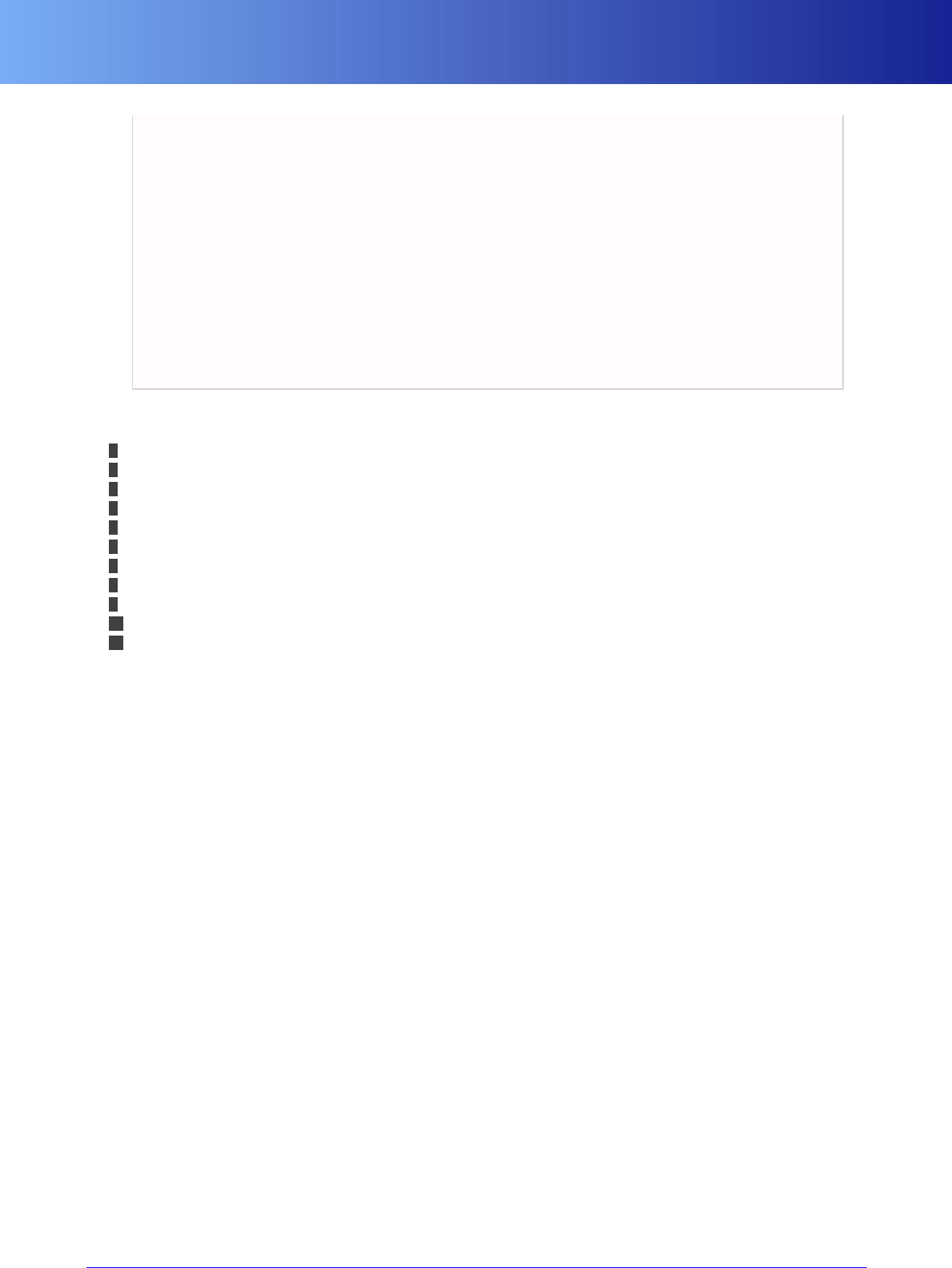
20 Copyright 1999-2008 BigWorld Pty. Ltd. All rights reserved. Proprietary commercial in confidence.
<size> float float float </size>
<tessellation> float </tessellation>
<consistency> float </consistency>
</water>
?<navmesh>
<resource> file.cdata/navmesh </resource>
</navmesh>
<waypointGenerationTime>
<hi> integer </hi>
<lo> integer </lo>
</waypointGenerationTime>
</fileName>
Grammar of chunk file
1See “TransformSection” on page 24 .
2See “TransformSection” on page 24 .
3Inside chunks only.
4See “TransformSection” on page 24 .
5See “TransformSection” on page 24 .
6Inside chunks only.
7See “<light>.xml” on page 132 .
8See “<light>.xml” on page 132 .
9See “<light>.xml” on page 132 .
10 See “<light>.xml” on page 132 .
11 See “<light>.xml” on page 132 .
The list below describes the tags in the chunk file:
▪adjacentChunk (sections navPolySet/navPoly and waypointSet/waypoint)
For details, see the document Server Overview's section Server Components → CellApp → Navigation system, and
Content Tools Reference Guide's section NavGen → Navpolys, vertices and adjacency.
ID of the navpoly adjacent to this vertex.
▪AmbientLightSection
For details, see “<light>.xml” on page 132 .
▪animation (section model)
Tag for model animation section, which specifies animation file and frame rate multiplier.
▪boundingBox
Tag for chunk's bounding box section, which specifies its point of origin and end.
▪consistency (section water)
Consistency of the water: 0=fluid, 1=rigid
▪DirectionalLightSection
For details, see “<light>.xml” on page 132 .
▪entity
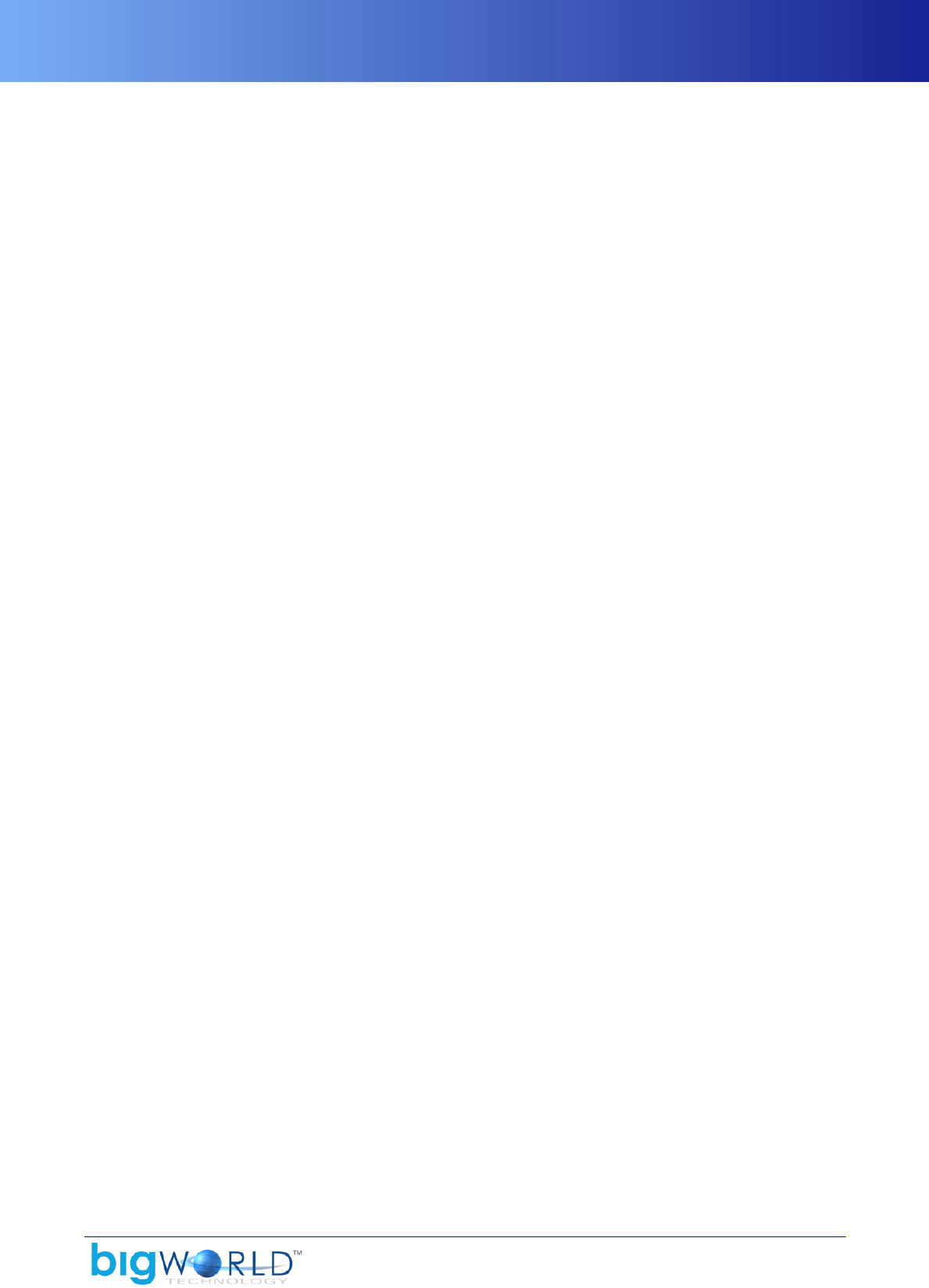
21
Tag for entity section, which specifies settings for the models to be placed in the chunk, such as entity id,
type, transform, entity-specific properties, etc....
▪FlareSection
For details, see “<light>.xml” on page 132 .
▪frameRateMultiplier (section model/animation)
The rate at which the animation will be sped up/slowed down.
▪girth (sections navPolySet and waypointSet)
For details, see the document Server Overview's section Server Components → CellApp → Navigation system, and
Content Tools Reference Guide's section NavGen → Navpolys, vertices and adjacency.
Girth for which the navigation mesh was generated. For details on the relation between entity girth and
navigation mesh generation, see the document Content Tools Reference Guide, chapter NavGen, Changing
settings.
▪height (sections navPolySet and waypointSet)
For details, see the document Server Overview's section Server Components → CellApp → Navigation system, and
Content Tools Reference Guide's section NavGen → Navpolys, vertices and adjacency.
Vertical range of the navpoly prism.
▪hi (section waypointGenerationTime)
The high 32 bits of the waypoint generation time.
▪id (section entity)
ID of the entity in the chunk. This can be used by scripts to reference the entity.
▪instantiation (section entity)
Where the entity should be instantiated: 0=server, 1=client
▪lighting (section model)
The name of the static lighting resource for this model.
▪lo (section waypointGenerationTime)
The low 32 bits of the waypoint generation time.
▪max (section boundingBox)
End point of the chunk's bounding box.
▪min (section boundingBox)
Starting point of the chunk's bounding box.
▪minHeight (sections navPolySet and waypointSet)
For details, see the document Server Overview's section Server Components → CellApp → Navigation system, and
Content Tools Reference Guide's section NavGen → Navpolys, vertices and adjacency.
The minimum height of values in the set.

22 Copyright 1999-2008 BigWorld Pty. Ltd. All rights reserved. Proprietary commercial in confidence.
▪model
Tag for model section, which specifies settings for the models to be placed in the chunk, such as resource
file, animation file, transform, lighting, etc....
▪name (section model/animation)
File containing the animation for the model.
The file will be located in the animations folder under the model file's folder, and the extension .animation
will be automatically appended to it.
For example if <model> is myFolder/example.model, and <animation> is myAnimation,
then the complete path/filename for the animation file is <res>/myFolder/animations/
myAnimation.animation.
▪navmesh
For details, see the document Server Overview's section Server Components → CellApp → Navigation system, and
Content Tools Reference Guide's section NavGen → Navpolys, vertices and adjacency.
Tag for navigation mesh section, which specifies its resource file.
▪navPoly (section navPolySet)
For details, see the document Server Overview's section Server Components → CellApp → Navigation system, and
Content Tools Reference Guide's section NavGen → Navpolys, vertices and adjacency.
Tag for navpoly section, which specifies height, minimum height, its delimiting vertices, and optionally
the vertex's adjacent chunk ID.
▪navPolySet
For details, see the document Server Overview's section Server Components → CellApp → Navigation system, and
Content Tools Reference Guide's section NavGen → Navpolys, vertices and adjacency.
Tag for section specifying group of navpolys.
▪OmniLightSection
For details, see “<light>.xml” on page 132 .
▪orientation (section water)
The yaw of the water.
▪particles
Tag for particle section, which specifies settings for the particles to be placed in the chunks, such as resource
file and transform.
▪properties (section entity)
Tag for the entity-specific properties, containing PropertiesList section.
▪PropertiesList (section entity/properties)
List of entity-specific properties, as specified by the entity definition file.
These are the persistent properties defined by the entity or the entity that it inherits from.

23
For details on entity definition files, see the document Server Programming Guide's section Physical Entity
Structure for Scripting → The definition file.
▪resource
▪Section model
File containing the model. For details on format of model files, see .model on page 46 . The path
is relative to the game's resources folder (<res>).
▪Section navmesh
For details, see the document Server Overview's section Server Components → CellApp → Navigation system,
and Content Tools Reference Guide's section NavGen → Navpolys, vertices and adjacency.
Binary file containing navigation mesh data for the chunk. The path is relative to the chunk file's folder.
▪Section particles
File containing the particle system. For details on format of particle system files, see
“<particle>.xml” on page 135 . The path is relative to the game's resources folder (<res>).
▪Section terrain
File containing terrain settings such as height map, overlay data, and textures used. The path is relative
to the chunk file's folder.
▪SpotLightSection
For details, see “<light>.xml” on page 132 .
▪tag (section entity)
The tag of this instance, used to identify this particular instance of an entity.
▪terrain
Tag for terrain section, which specifies settings for the terrain to be placed in the chunk, such as resource
file.
▪tessellation (section water)
The preferred distance between vertices in the water.
▪TransformSection (main section and entity, model, and particles sections)
For details, see “TransformSection” on page 24 .
▪type (section entity)
Type of the entity to be placed.
BigWorld uses this value to determine the path/name of the entity definition file: <res>/scripts/
entity_defs/<type>.def
For details on entity definition files, see the document Server Programming Guide's section Physical Entity
Structure for Scripting → The definition file.
▪vertex (sections navPolySet/navPoly and waypointSet/waypoint)
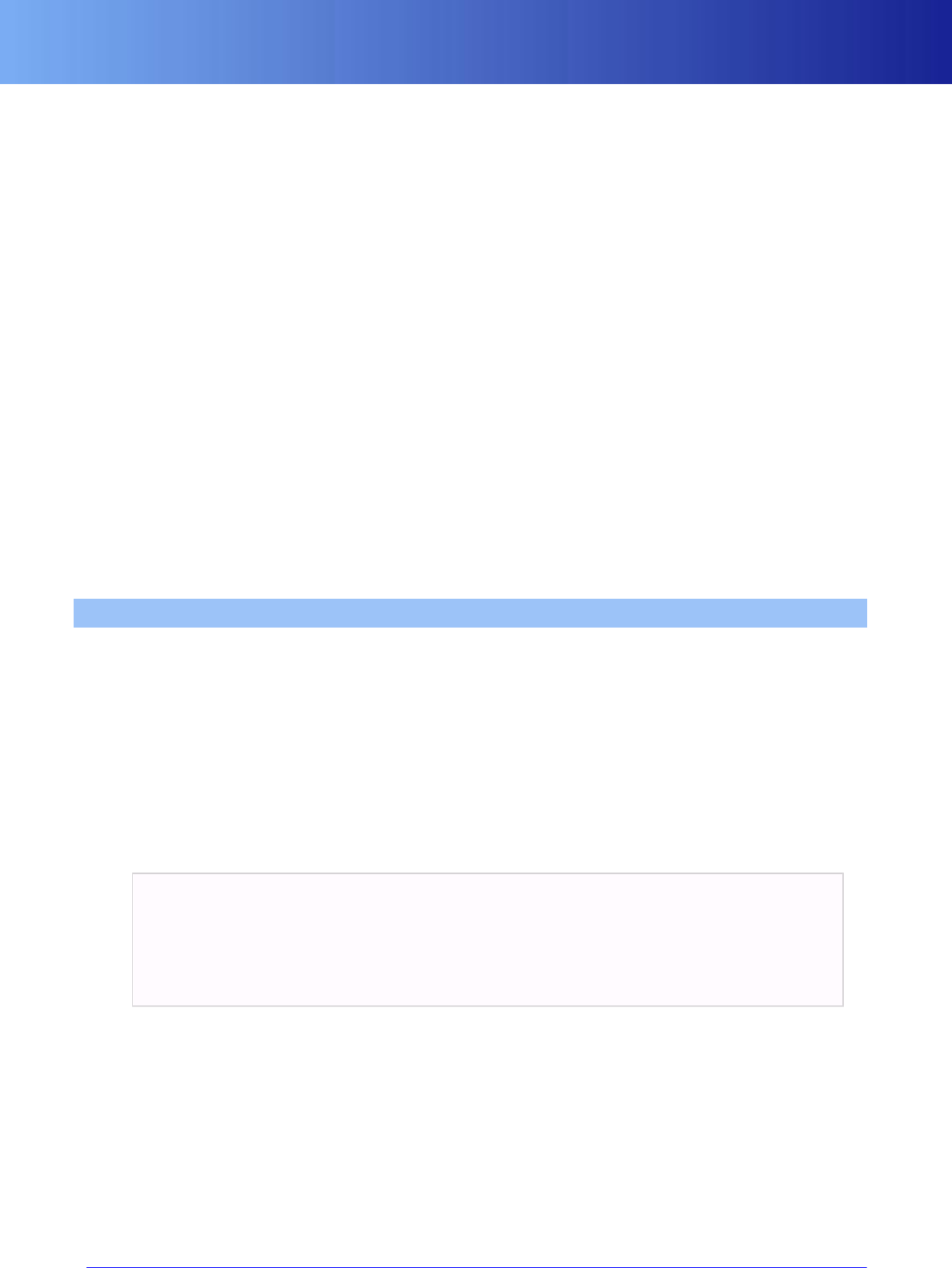
TransformSection
24 Copyright 1999-2008 BigWorld Pty. Ltd. All rights reserved. Proprietary commercial in confidence.
For details, see the document Server Overview's section Server Components → CellApp → Navigation system, and
Content Tools Reference Guide's section NavGen → Navpolys, vertices and adjacency.
XY position of the navpoly's vertex.
The third coordinate is used to store adjacency information for the edge formed between this vertex and
the next — it is either the navpoly ID of the adjacent navpoly, or an encoding of an obstacle type.
▪water
Tag for water section, which specifies its position, orientation, size, etc...
For details, see the document Client Programming Guide's section Chunks → Sway items.
▪waypoint (section waypointSet)
Tag for waypoint section, which specifies height, minimum height, its delimiting vertices, and optionally
the vertex's adjacent chunk ID.
▪waypointGenerationTime
The filetime of the chunk the last time the waypoint was generated.
▪waypointSet
Tag for section specifying group of waypoint.
8.1. TransformSection
The transform information contained in TransformSection depends on which of the following sections of
the chunk file it appears:
▪Main section
▪<model>
▪<entity>
▪<particles>
The grammar for the TransformSection is described below:
<transform>
<row0> float </row0>
<row1> float </row1>
<row2> float </row2>
<row3> float </row3>
</transform>
Grammar of TransformSection in visual file
The list below describes the tags in TransformSection.
▪row0, row1, row2, row3
Transform matrices to be applied to chunk, model, entity, or particle system.
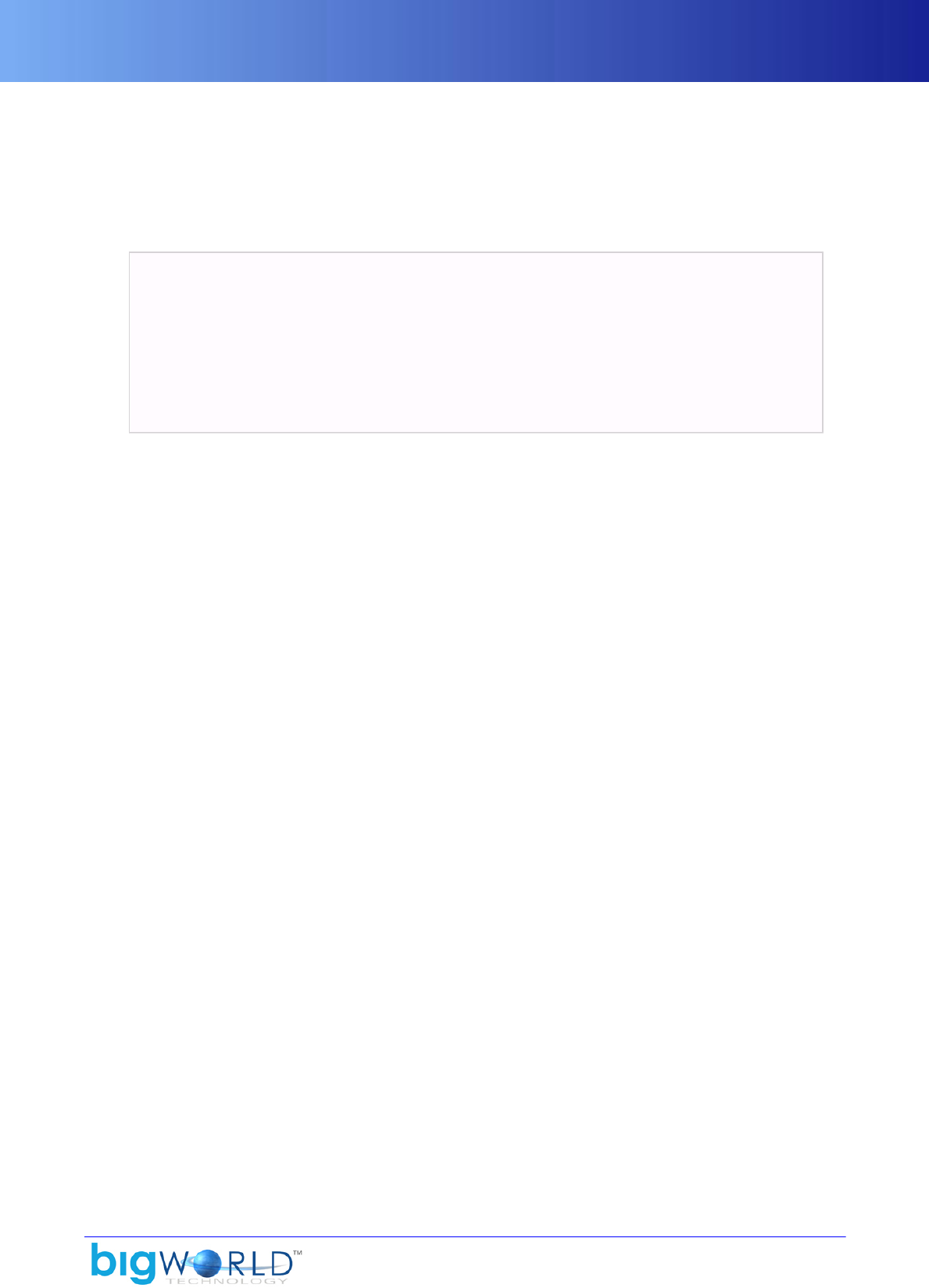
25
Chapter 9. common_options.xml
The common_options.xml file was created to hold settings and options that are common to two or more
BigWorld tools.
The common_options.xml file format specification is illustrated below:
<root>
<cooperative>
?<mode> [AUTO|ON|OFF] </mode>
<apps>
*<app> string </app>
</apps>
</cooperative>
</root>
Grammar of common_options.xml file
The list below describes the tags in the common_options.xml file:
▪mode (section cooperative)
Sets the way WorldEditor, ModelEditor and ParticleEditor should cooperate with each other and with
other DirectX applications. Only three values are allowed:
- AUTO: It's the recommended and default state, and ensures the BigWorld tools release their video
memory when an application in the <apps> list below is running and the tool is in the background, but
keeps DirectX resources if no other specified applications are running to improve performance.
- ON: Always releases DirectX resources when it is switched to the background, to allow maximum
compatibility with other applications, but makes switching between applications slower.
- OFF: Never releases its DirectX resources, making application switching fast, but can result in problems
and/or crashes when running multiple DirectX applications.
▪app (section cooperative/apps)
Specifies one or more executables that WorldEditor, ParticleEditor and ModelEditor should cooperate
with. DOS-style wildcards can be used so, for example, if you include modeleditor*.exe in
the <apps> list, the tools will cooperate with modeleditor.exe, modeleditor_debug.exe,
modeleditor_eval.exe, etc. Multiple applications can be specified by including more than one <app>
tags, and applications don't have to be BigWorld tools. For example, you could include 3dsmax.exe and
maya.exe to ensure smooth operation with those tools.
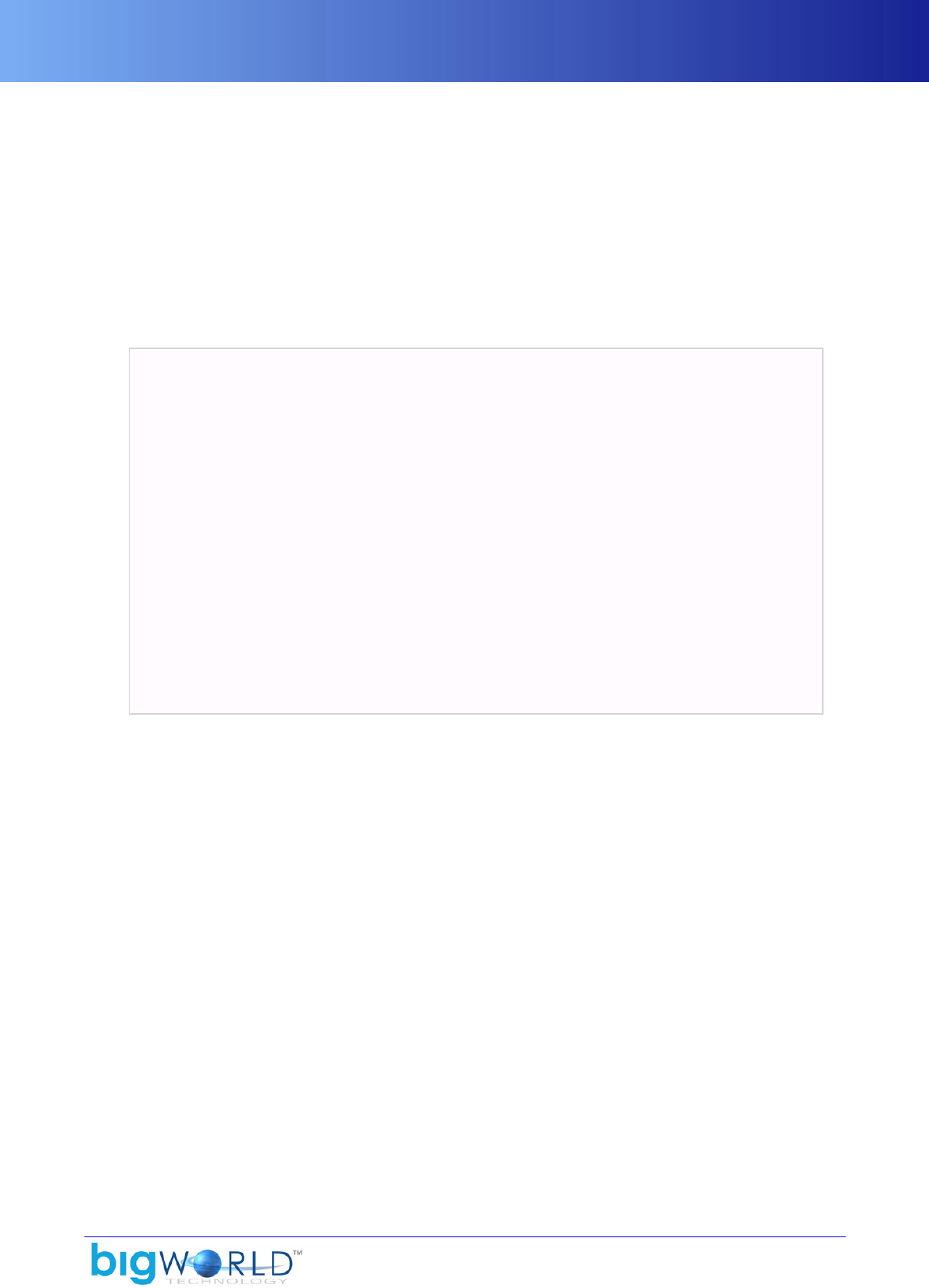
27
Chapter 11. EffectMaterial section
Used by the EffectMaterial class, this section contains material information, and is part of the following file
formats:
▪<material>.mfm — See .mfm on page 45 .
▪<item>.model — See .model on page 46 .
▪<item>.visual — See .visual on page 119 .
The format of the EffectMaterial section is illustrated below:
?<identifier> string </identifier>
+<fx> file </fx>
?<channel> string </channel>
?<mfm> file </mfm>
<materialKind> integer </materialKind>
<collisionFlags> integer </collisionFlags>
+<property> string_property_name
[ <Texture> file </Texture>
| <Vector4> float float float float </Vector4>
| <Float> float </float>
| <Bool> [true|false] </bool>
| <Int> int
?<UIMin> int </UIMin>
?<UIMax> int </UIMax>
</Int>
]
</property>
Grammar of the EffectMaterial section
The list below describes the tags in the EffectMaterial section:
▪Bool (section property)
Generic material property requiring a bool value.
▪collisionFlagsA
Specifies if the material will collide with models, or be affected by light and other effects.
▪Float (section property)
Generic material property requiring a float value (e.g., diffuseLightExtraModulation,
selfIllumination, parallaxAspectRatio, parallaxScale, glowRatio, etc...)
▪fx
Effect resource.
▪identifier
Material name.
▪Int (section property)

28 Copyright 1999-2008 BigWorld Pty. Ltd. All rights reserved. Proprietary commercial in confidence.
Generic material property requiring an int value (e.g., alphaReference, lightDir, etc...)
▪materialKindA
Material kind, used for sound and particle system This value is used to retrieve material information from
file bigworld/res/system/data/material_kinds.xml. For details, see material_kinds.xml
on page 44 .
▪propertyA
Tag for miscellaneous material properties.
▪Texture (section property)
Texture file to be assigned to the corresponding property (e.g., diffuseMap, heightMap, specularMap,
normalMap, glowMap, etc...)
▪Vector4 (section property)
Generic material property requiring 4 float values (e.g., specularColour, vTransform, uTransform,
materialSpecular, etc...)
A — For details, see the document Content Tools Reference Guide's section ModelEditor → Panel summary → Materials
Settings panel.
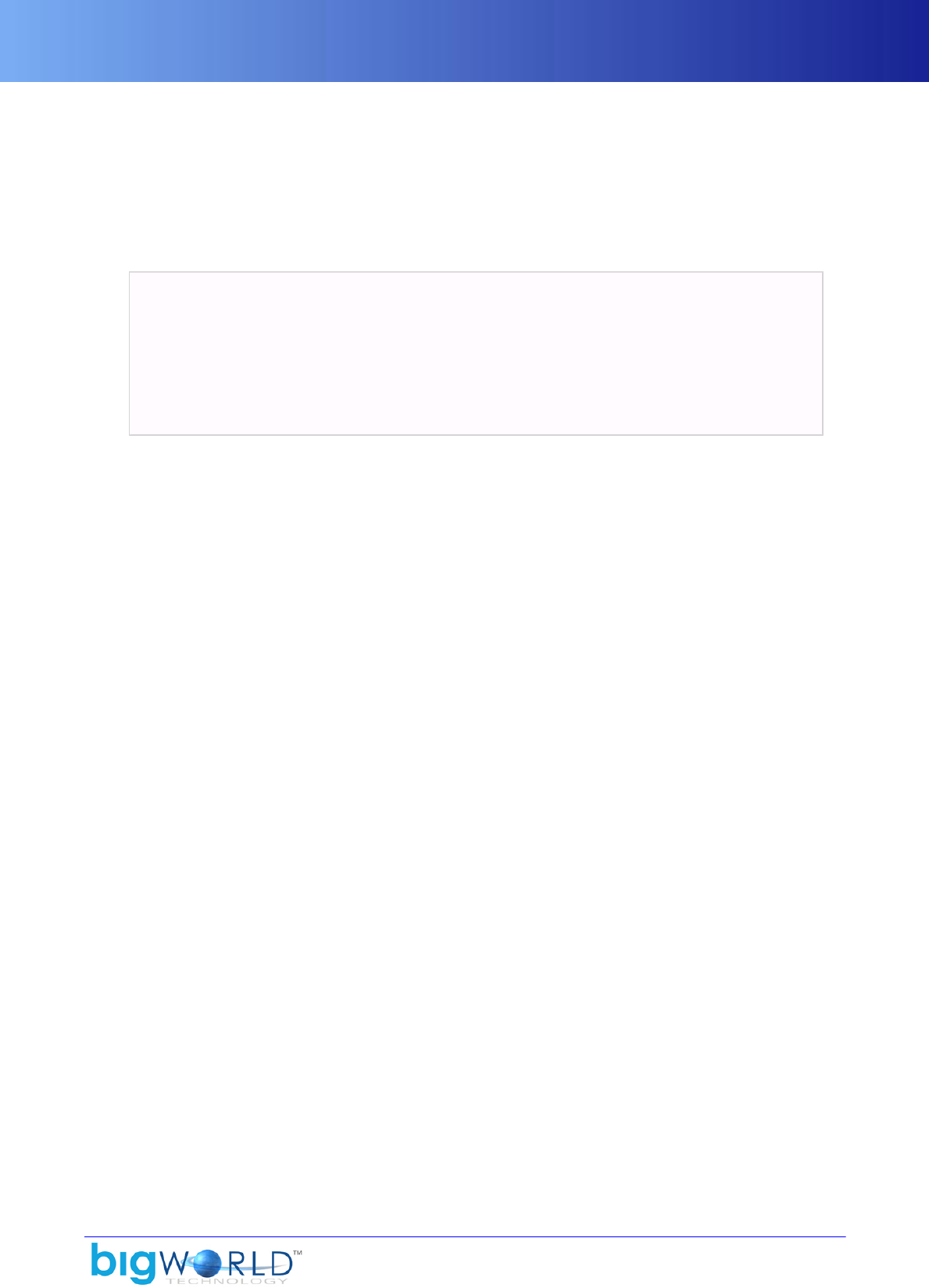
29
Chapter 12. exporter.xml
For details on BigWorld's exporter for Maya, see the document Content Tools Reference Guide's section 3ds
Max and Maya Exporters → Maya.
Located under bigworld/tools/exporter/maya<version>, the grammar of exporter.xml is listed
below:
<root>
?<unitScale> float </unitScale>
?<exportMode> integer </exportMode>
?<allowScale> [true|false] </allowScale>
?<bumpMapped> [true|false] </bumpMapped>
</root>
Grammar of bigworld/tools/exporter/maya<version>.exporter.xml
The list below describes the tags in bigworld/tools/exporter/maya<version>.exporter.xml:
▪allowScale
Determines if transforms should be exported with scale (if set to true), or if transforms should be
normalised before export (if set to false).
▪bumpMapped
Determines if additional information should be exported in order to allow object's use with normal
mapping.
▪exportMode
Mode in which the object was exported last time.
▪unitScale
Scale used to translate Maya units to metres. Default is 0.1, which means that each Maya equals 0.1 metres.
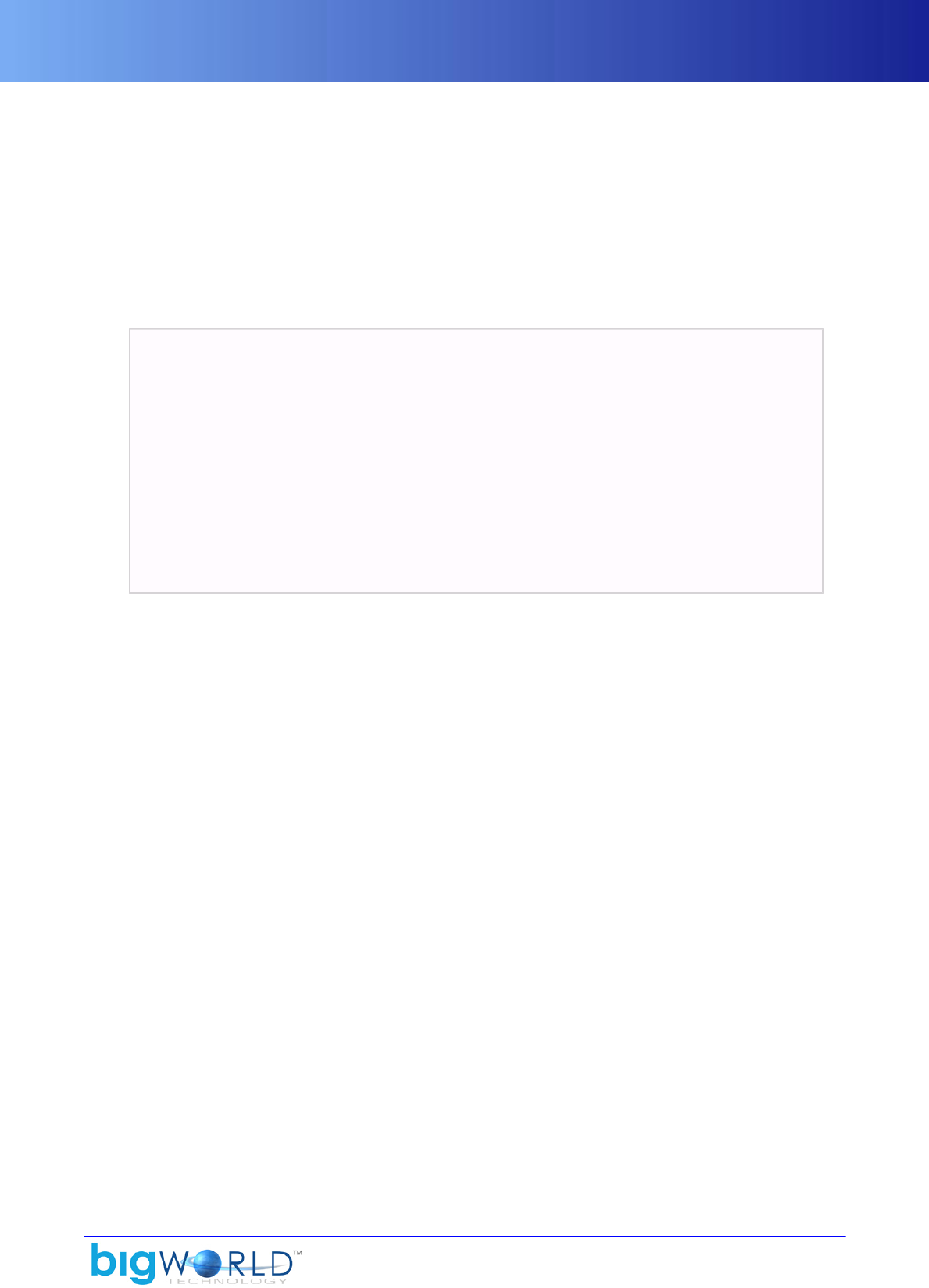
30
Chapter 13. filters.xml
Used by WorldEditor to configure the filters available in Terrain Filtering panel, this file is located under
bigworld/tools/worldeditor/resources/data.
From the pre-defined set of implemented filters, only the ones specified in this file will be listed in the Terrain
Filtering panel's Filters list box (in the order in which they appear). For details, see the document Content
Tools Reference Guide's section WorldEditor → Panel summary → Terrain Filtering panel.
The grammar of filters.xml is listed below:
<filters.xml>
*<filter>
<name> string </name>
<constant> float </constant>
<kernel> Vector3 </kernel>
<kernel> Vector3 </kernel>
<kernel> Vector3 </kernel>
<strengthRatio> float </strengthRatio>
<kernelSum> float </kernelSum>
<included> [true|false] </included>
</filter>
</filters.xml>
Grammar of filters.xml
The list below describes the tags in filters.xml:
▪constant
Base of strength, used in conjunction with the strengthRatio tag.
When refers to an actual filter, this value is used as strength directly (probably here it should be 0).
When refers to the terrain height brush (used in the Terrain Height panelA), the final strength will be the
product of constant and the value of Terrain Height panel's Strength field.
▪filter
Section specifying parameters either for a filter (displayed in Terrain Filtering panelB), or for the terrain
height brush (used in Terrain Height panelA).
▪included
Determines if the filter will be listed in Terrain Filtering panelB. Defaults to true.
▪index
Deprecated tag — used to determine order in which filter was listed in Terrain Filtering panelB.
▪kernel
The 3 kernel tags (of type Vector3) compose an array of float[9].
Each float value represents the strength to be applied to a cell enclosed by the brush.

31
▪kernelSum
Normally the sum of the 9 kernel values.
The final height of a cell equals to:
(nearby cell heights*corresponding kernel + strength*strengthRatio) / kernelSum
▪name
Name of the filter. The name is used to match the filter pre-defined in the source code, determining thus
its working. If an invalid name is listed, then it will be displayed in Terrain Filtering panel'sB Filters list
box, but will not be selectable.
Possible values are:
▪Extra Slow Smooth
▪Slow Smooth
▪Medium Smooth
▪Fast Smooth
▪Nice 'n' Smooth
▪Sharpen
▪Sharpen More
▪Raise 20cm (the shipped file sets the included tag for this filter to false — this section configures Terrain
Height panel'sA brush).
▪strengthRatio
Value to multiply by the Terrain Height panel'sA Strength field before recalculating new height.
So, if this ratio is 0, no strength is available
A — For details, see the document Content Tools Reference Guide's section WorldEditor → Panel summary → Terrain
Height panel.
B — For details, see the document Content Tools Reference Guide's section WorldEditor → Panel summary → Terrain
Filtering panel.
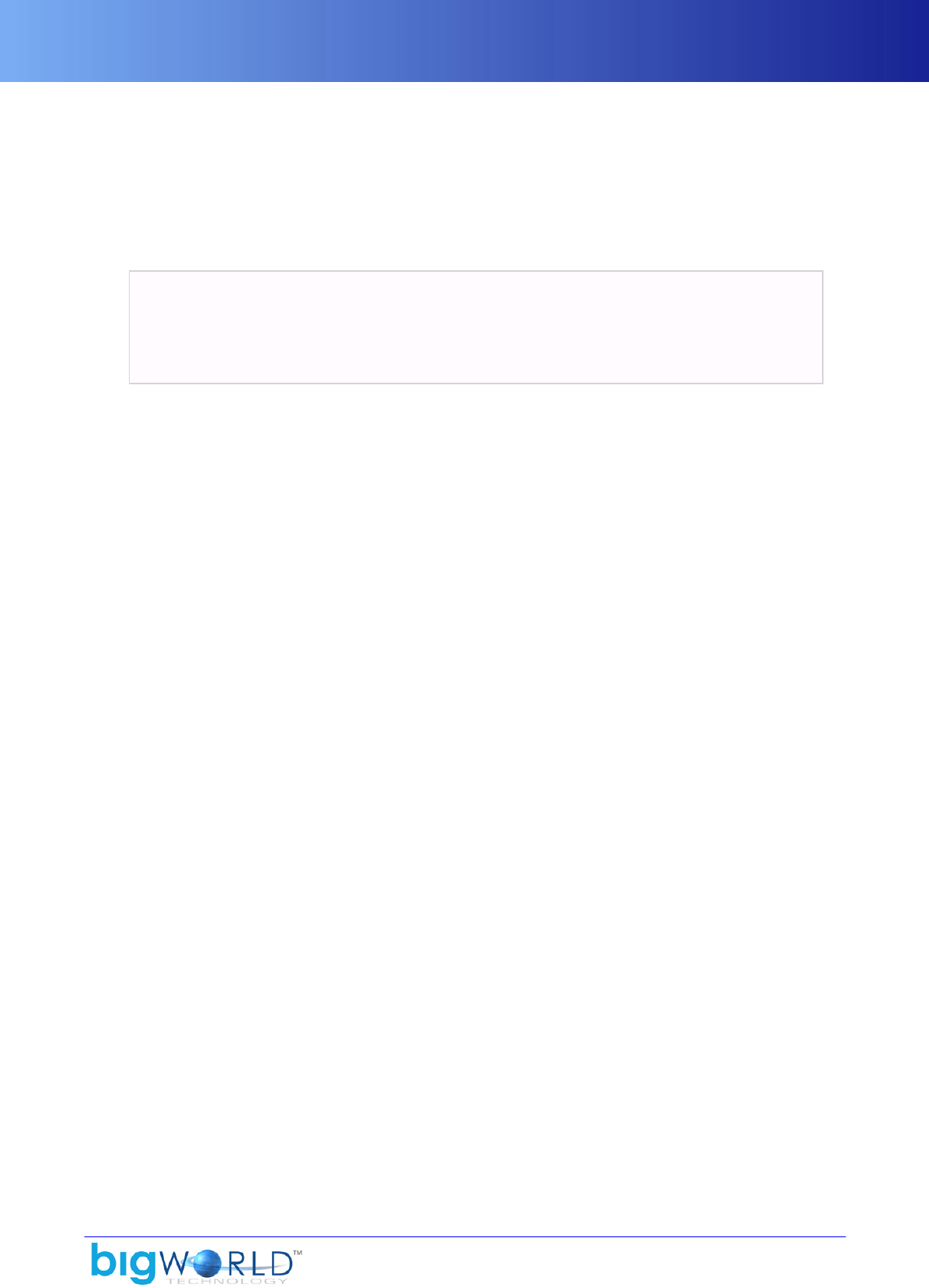
32
Chapter 14. flags.xml
Used by ModelEditor to display the material collision flags in the property view, this file is located under
bigworld/tools/WorldEditor/Resources. For details on ModelEditor, see the document Content
Tools Reference Guide's chapter ModelEditor.
The grammar of flags.xml is listed below:
<root>
<collisionFlags>
*<collision_flag> integer </collision_flag>
</collisionFlags>
</root>
Grammar of bigworld/tools/modeleditor/Resources/flags.xml
The list below describes the tags in flags.xml:
▪collision_flag
Option to be displayed in ModelEditor's Material Settings panel's Collision Flag drop-down list box .
The underlying integer value is saved in the visual file.
For details on the drop-down list box, see the document Content Tools Reference Guide's section
ModelEditor → Panel summary → Materials Settings panel.
For details on visual file's grammar, see .visual on page 119 .
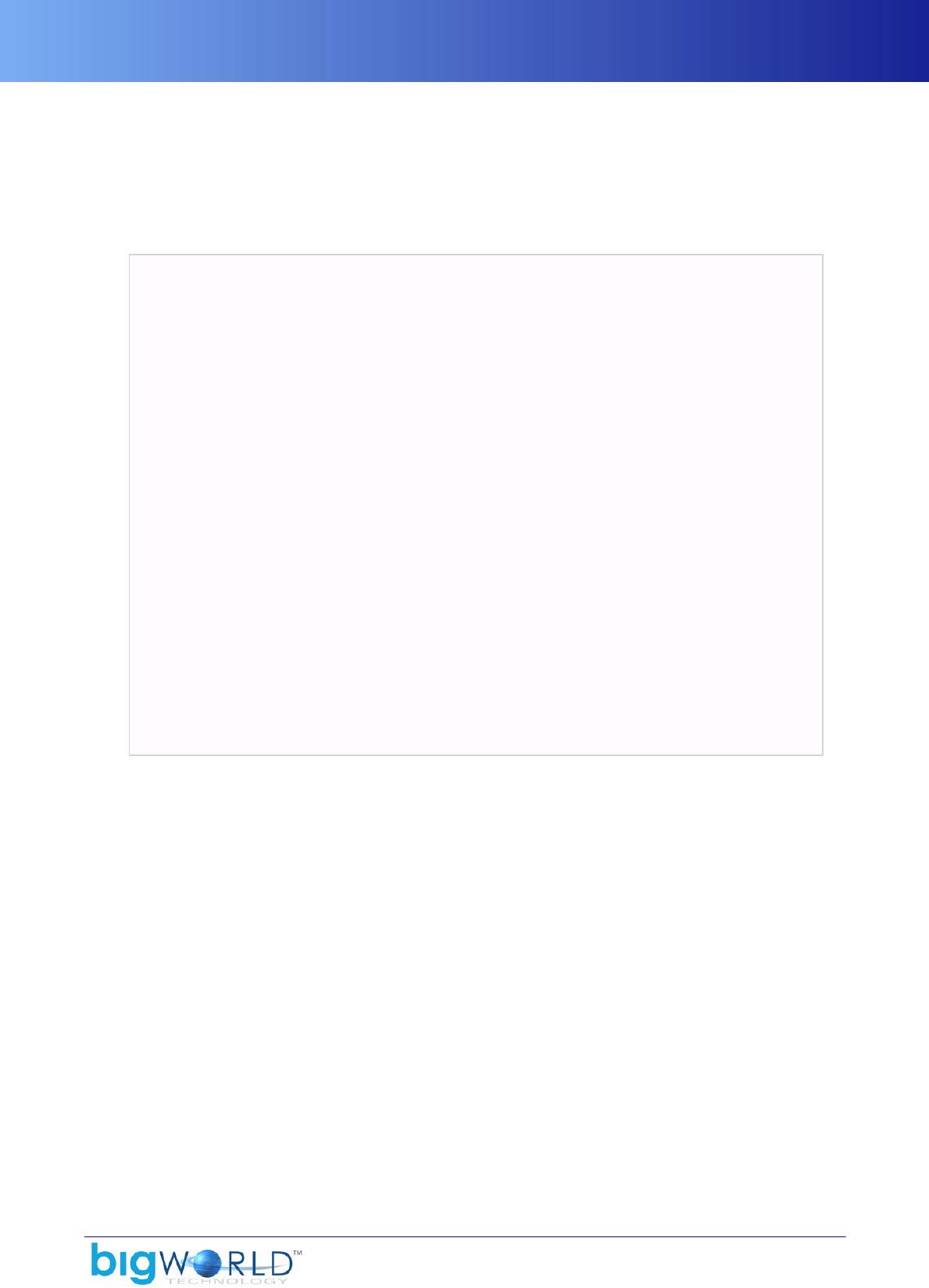
33
Chapter 15. .font
Mentioned in document Client Programming Guide's section Graphical User Interface (GUI) → Fonts.
Named <font_name>_<font_size>.font and located in the folder specified by section <system>/
<fontRoot> in file <res>/resources.xml, a font file has the grammar described below:
<file_name>
+<creation>
<sourceFont> string </sourceFont>
<sourceFontSize> integer </sourceFontSize>
<startChar> integer </startChar>
<endChar> integer </endChar>
<fixedWidth> integer </fixedWidth>
<effectsMargin> integer </effectsMargin>
<textureMargin> integer </textureMargin>
<spaceProxyChar> integer </spaceProxyChar>
<maxTextureWidth> integer </maxTextureWidth>
<dropShadow> [true|false] </dropShadow>
<shadowAlpha> integer </shadowAlpha>
<antialias> [true|false] </antialias>
<bold> [true|false] </bold>
</creation>
+<generated>
<map> file </map>
<mapDimensions> float float </mapDimensions>
<maxWidth> integer </maxWidth>
<height> integer </height>
<uvs> string </uvs>
<widths> string </widths>
</generated>
</file_name>
Grammar of font file
The list below describes the tags in the font file:
▪antialias (section creation)
If set to true, then characters will be anti-aliased.
▪bold (section creation)
If set to true, then the lfWeight member of the LOGFONT structure will be set to FW_BOLD, otherwise it will
be set to FW_NORMAL.
Defaults to false.
▪creation
Tag for section with font description.
▪dropShadow (section creation)
If set to true, then BigWorld will automatically create a drop shadow in the font. This will help displaying
text against any coloured background, as long as the text is drawn blended.

34 Copyright 1999-2008 BigWorld Pty. Ltd. All rights reserved. Proprietary commercial in confidence.
Defaults to false.
▪effectsMargin (section creation)
Number of pixels used by BigWorld font effects. For example, if you use dropShadow, then you should
include 1 pixel for it.
Defaults to 0.
▪endChar (section creation)
ASCII code of the last character to create.
Defaults to 132.
▪fixedWidth (section creation)
Width of all character in the font map.
Set this value to 0 if font has variable width (proportional spacing).
▪generated
Tag for section with font metrics.
▪height (section generated)
Upon font generation, this tag will store the global font height.
▪map (section generated)
This tag will store the name of the texture containing the font map.
▪mapDimensions (section generated)
Upon font generation, this tag will store font map dimensions.
▪maxTextureWidth (section creation)
Maximum allowed width for the generated texture map.
▪maxWidth (section generated)
Maximum width assumed by any of the font characters.
▪shadowAlpha (section creation)
Alpha value to use when creating the shadow.
A value of 255 generates a fully opaque shadow. Lower values will create softer, and usually better looking,
shadows.
Defaults to 255.
▪sourceFont (section creation)
This is set into the lfFaceName member of the Windows API LOGFONT structure.
▪sourceFontSize (section creation)
This is set into the lfHeight member of the Windows API LOGFONT structure.

35
▪spaceProxyChar (section creation)
ASCII code of the character to be used for calculating the width of a space character.
Defaults to 105 (character i).
▪startChar (section creation)
ASCII code of the first character to create.
Defaults to 32.
▪textureMargin (section creation)
How many extra texels will be added in-between each glyph.
If a font is to be used with bilinear filtering turned on, it is best to include at least 1 texel worth of
textureMargin, so the filtering will not sample from neighbouring glyphs.
Defaults to 0.
▪uvs (section generated)
List of UV coordinates for each of the characters in the font map.
▪widths (section generated)
List of widths for each of the characters in the font map.
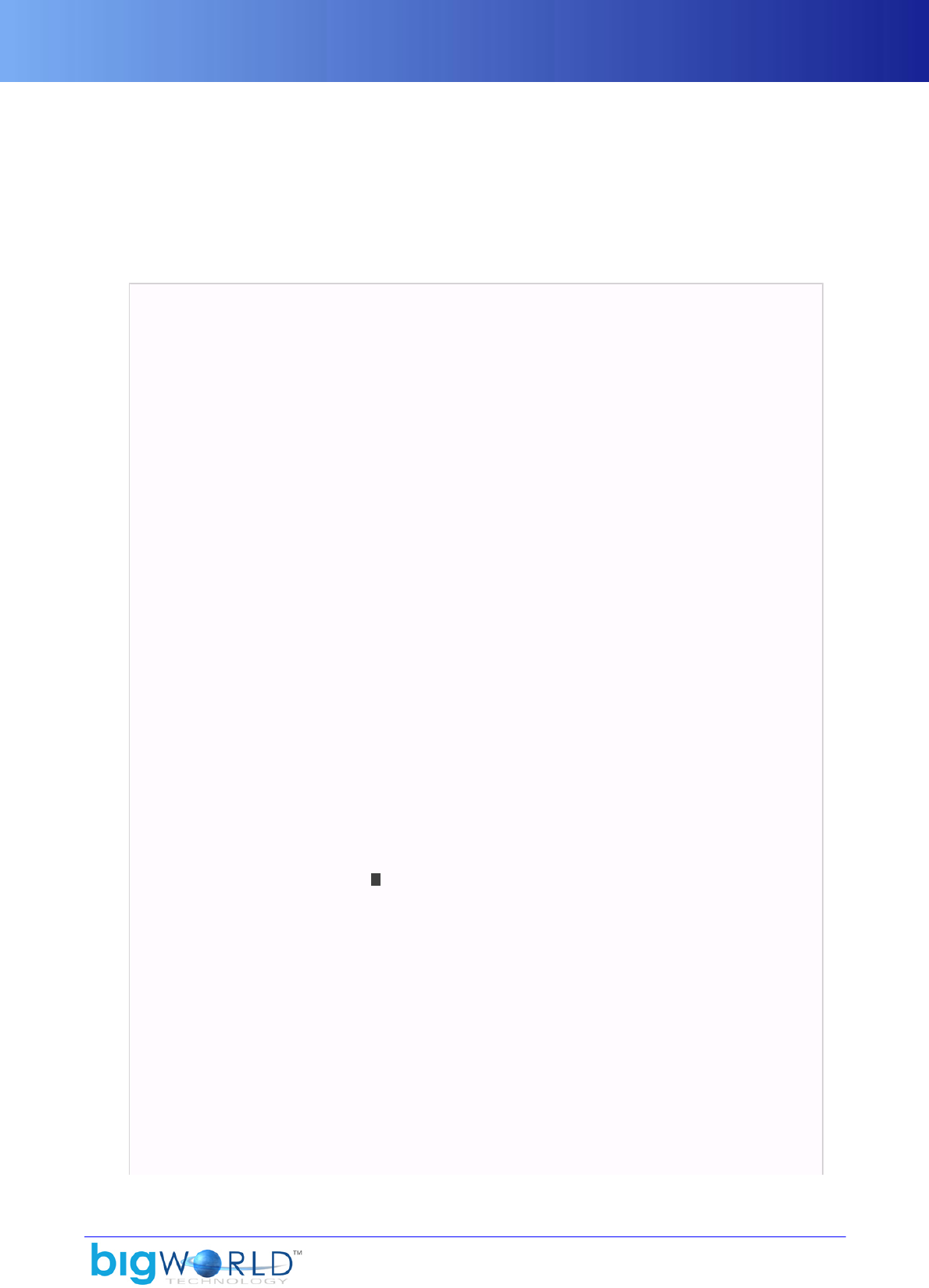
36
Chapter 16. .gui
Used to persist GUI hierarchies, these files are located under fantasydemo/res/gui.
For a detailed description of each section (GUI class) and tag (GUI member), see the Client Python API
documentation's entry Modules → GUI.
The grammar of <gui>.gui files is listed below:
<file_name>
*<SimpleGUIComponent> integer
SimpleGUIComponentSection
</SimpleGUIComponent>
*<GoboComponent> integer
SimpleGUIComponentSection
</GoboComponent>
*<FrameGUIComponent> integer
SimpleGUIComponentSection
<edgeTextureName> folder/file </edgeTextureName>
<cornerTextureName> folder/file </cornerTextureName>
</FrameGUIComponent>
*<WindowGUIComponent> integer
SimpleGUIComponentSection
<scroll> integer </scroll>
<minScroll> integer </minScroll>
<maxScroll> integer </maxScroll>
</WindowGUIComponent>
*<GraphGUIComponent> integer
SimpleGUIComponentSection
<nPoints> integer </nPoints>
<minY> float </minY>
<maxY> float </maxY>
<frequency> float </frequency>
</GraphGUIComponent>
*<TextGUIComponent> integer
SimpleGUIComponentSection
<label> string </label>
<font> file 1 </font>
<pixelSnap> true|false </pixelSnap>
<explicitSize> true|false </explicitSize>
</TextGUIComponent>
*<BoundingBoxGUIComponent> integer
SimpleGUIComponentSection
?<clipSpaceSource> true|false </clipSpaceSource>
?<clipToBox> true|false </clipToBox>
?<absoluteSubspace> integer </absoluteSubspace>
?<offsetSubspace> float float float </offsetSubspace>
?<alwaysDisplayChildren> true|false </alwaysDisplayChildren>
</BoundingBoxGUIComponent>
*<ConsoleGUIComponent> integer
SimpleGUIComponentSection
<scale> float </scale>
<lines>
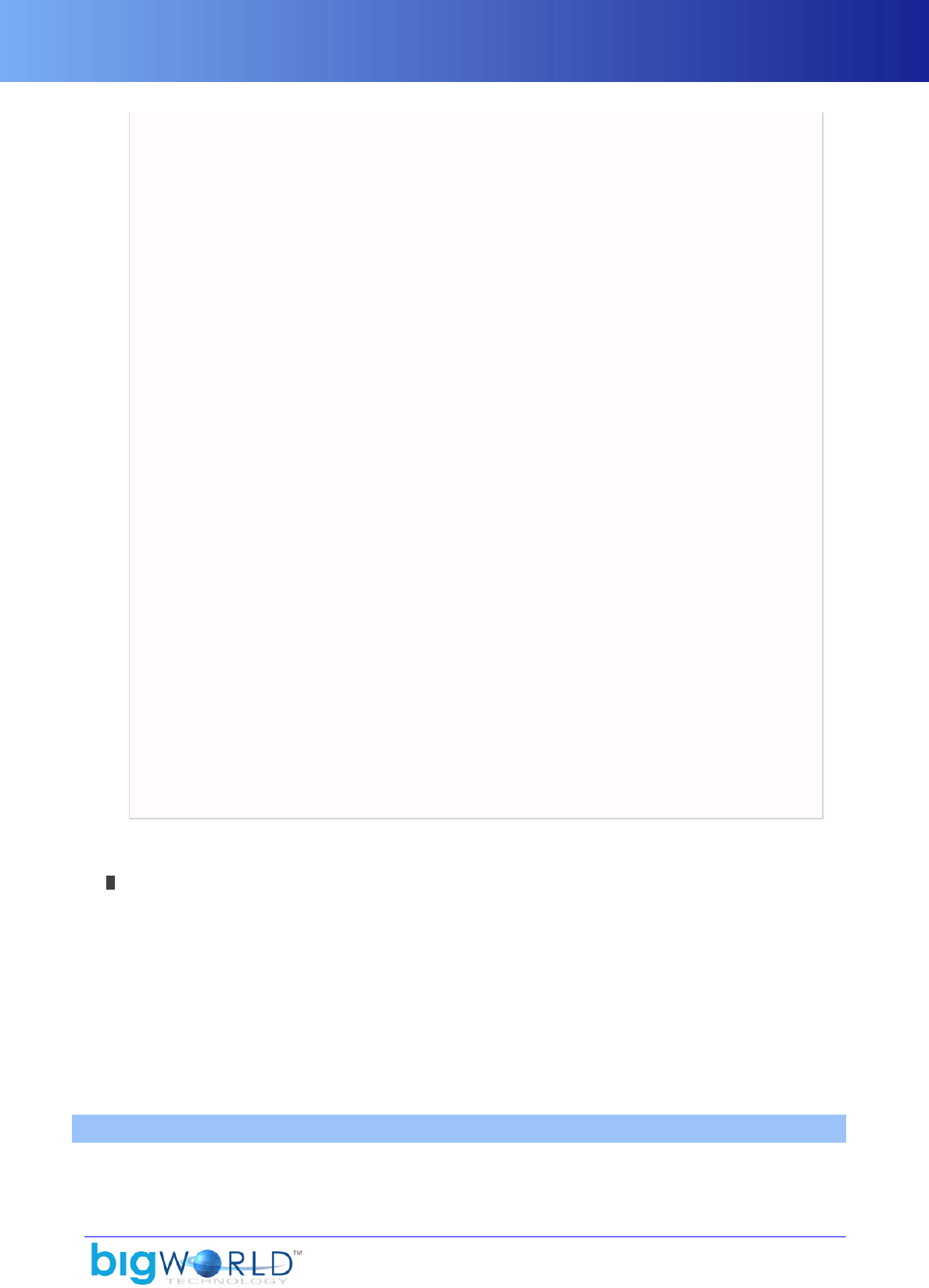
SimpleGUIComponentSection
37
*<colour> float float float float </colour>
*<line> string </line>
</lines>
</ConsoleGUIComponent>
*<AlphaGUIShader> integer
<mode> integer </mode>
<stop> float </stop>
<start> float </start>
<alpha> float </alpha>
<speed> float </speed>
</AlphaGUIShader>
*<ClipGUIShader> integer
<mode> integer </mode>
<value> float </value>
<speed> float </speed>
<delay> float </delay>
<slant> float </slant>
</ClipGUIShader>
*<ColourGUIShader> integer
<start> float float float float </start>
<middle> float float float float </middle>
<end> float float float float </end>
<value> float </value>
<speed> float </speed>
</ColourGUIShader>
*<MatrixGUIShader> integer
?<target>
<row0> float float float </row0>
<row1> float float float </row1>
<row2> float float float </row2>
<row3> float float float </row3>
</target>
?<eta> float </eta>
?<blend> true|false </blend>
</MatrixGUIShader>
</file_name>
Grammar of fantasydemo/res/gui/<gui>.gui
1For details on grammar of font files, see .font on page 33 .
The list below describes the tags in file <gui>.gui:
▪AlphaGUIShader, BoundingBoxGUIComponent, ClipGUIShader, ColourGUIShader,
ConsoleGUIComponent, FrameGUIComponent, GoboComponent, GraphGUIComponent,
MatrixGUIShader, SimpleGUIComponent, TextGUIComponent, WindowGUIComponent
Creates an object of the specified type.
For details on GUI components, see the document Client Programming Guide's section Graphical User
Interface (GUI) → C++ GUI support.
16.1. SimpleGUIComponentSection
The grammar for the SimpleGUIComponentSection is described below:
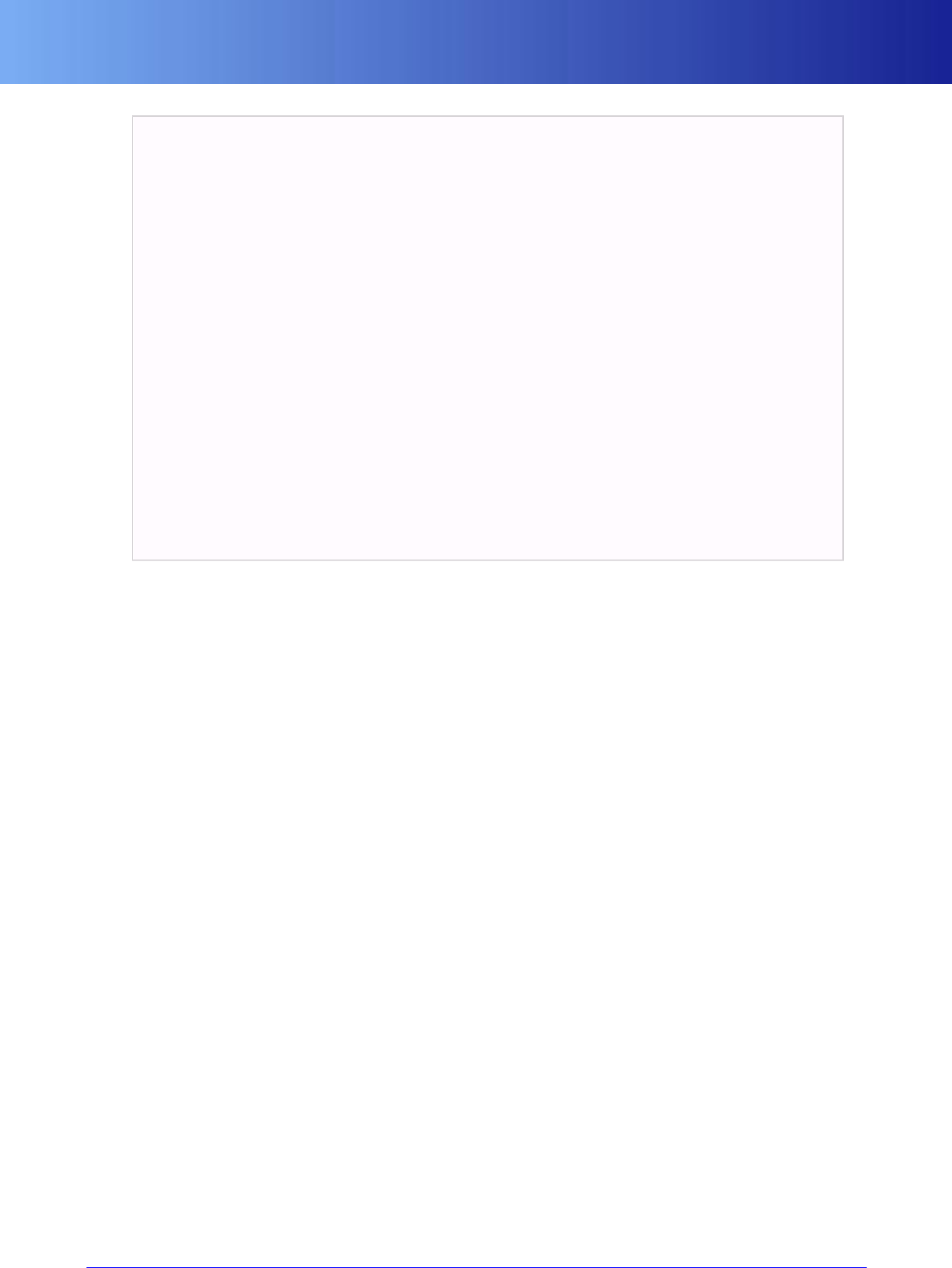
SimpleGUIComponentSection
38 Copyright 1999-2008 BigWorld Pty. Ltd. All rights reserved. Proprietary commercial in confidence.
<position> float float float </position>
<widthInClip> true|false </widthInClip>
<width> float </width>
<heightInClip> true|false </heightInClip>
<height> float </height>
<colour> float float float float </colour>
<angle> integer </angle>
<flip> integer </flip>
<visible> true|false </visible>
<horizontalAnchor> integer </horizontalAnchor>
<verticalAnchor> integer </verticalAnchor>
<textureName> folder/file </textureName>
<materialFX> integer </materialFX>
<filterType> integer </filterType>
<tiled> true|false </tiled>
<tileWidth> integer </tileWidth>
<tileHeight> integer </tileHeight>
<script> string </script>
?<children>
+<attribute> integer </attribute>
</children>
?<shaders>
+<attribute> integer </attribute>
</shaders>
Grammar of <gui>.gui's SimpleGUIComponentSection
For details on each of the tags, see the Client Python API documentation, entry Modules → GUI.
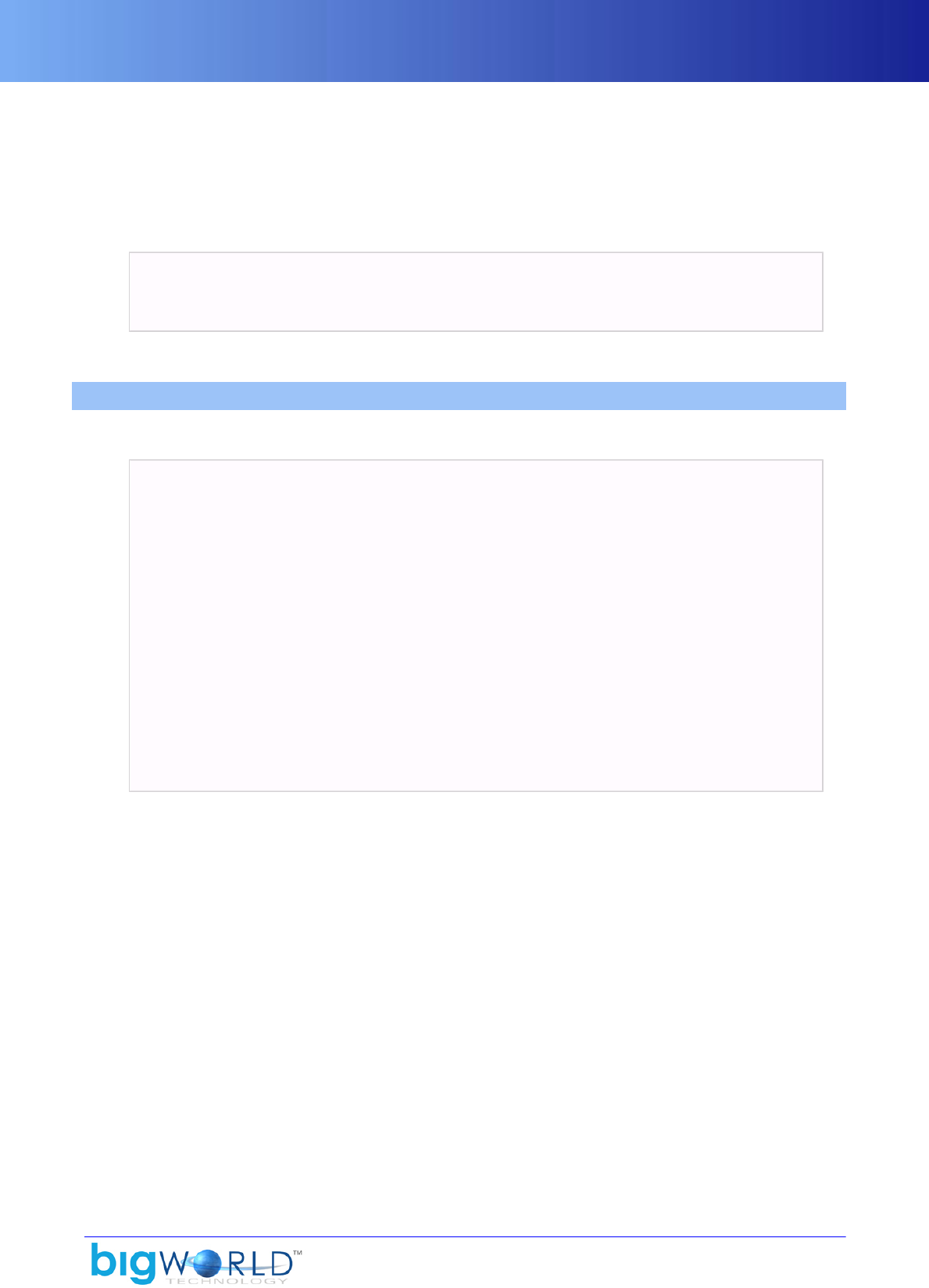
39
Chapter 17. gui.xml
The GUI XML file is used to configure WorldEditor's menus and toolbars.
Defined in bigworld/tools/worldeditor/resources/data, the grammar of gui.xml is illustrated
below:
<GUI>
ItemSection
</GUI>
Grammar of bigworld/tools/worldeditor/resources/data/gui.xml
17.1. ItemSection
The grammar of ItemSection is illustrated below:
*<item>
<name> string </name>
<type> [ACTION|CHILD|CHOICE|EXPANDED_CHOICE|GROUP|SEPARATOR|TOGGLE]
</type>
[ItemSection]
[<width> integer </width> ]
[<displayName> string </displayName> ]
[<description> string </description> ]
[<shortcut> string </shortcut> ]
[<updater> string </updater> ]
[<commandID> integer </commandID> ]
[<action> string </action> ]
[<imageHot> file:x_bgn,y_bgn,x_end,y_end </imageHot> ]
[<imageDisabled> file:x_bgn,y_bgn,x_end,y_end </imageDisabled>]
[<imageNormal> file:x_bgn,y_bgn,x_end,y_end </imageNormal> ]
[<toolMode> string </toolMode> ]
[<transparency> [0-255],[0-255],[0-255] </transparency> ]
</item>
Grammar of ItemSection
The list below describes the tags in ItemSection:
▪action
C++ function, Python method, or expression updating value of a tag in options.xml to be called
when the item is fired (i.e., pressed, selected, etc...) — options.xml is located in bigworld/tools/
worldeditor; for details on the file's grammar, see “WorldEditor” on page 74 .
The possible values for this tag are described below:
▪Type: C++ function
Defined in the tool's source code.
Example: newSpace (in MainMenu→File→CreateNewSpace)
▪Type: Python method
Defined in any Python script located in bigworld\tools\worldeditor\resources\scripts.

ItemSection
40 Copyright 1999-2008 BigWorld Pty. Ltd. All rights reserved. Proprietary commercial in confidence.
Example: doQuickSave (in MainMenu→File→QuickSave)
Please note that if the method is defined in UIExt.py, then the method need not be appended by the
module name. For example, to declare UIAdapter.py's method updateSelectionFilter as the
updater, you would have to specify the value UIAdapter.updateSelectionFilter.
▪Expression updating value of a tag in options.xml
Defined inline (using C syntax)
Example: render/terrain/wireFrame = 1 (in
MainToolBar→TerrainWireframe→ShowTerrainWireframe.
▪commandID
ID required by some UI item, like sub-menus or toolbar buttons.
Usually GUIManager can generate the command ID automatically, but sometimes a specific command ID
might be needed for an UI item.
▪description
Text to be displayed in the item's tooltip.
▪displayName
Text to be displayed in the menu or menu item.
▪imageDisabled
Image to be displayed for the toolbar button when it is disabled.
▪imageHot
Image to be displayed for the toolbar button when the mouse hovers it.
▪imageNormal
Image to be displayed for the toolbar button.
▪name
Name of the item being configured (menu, menu item, toolbar group, or toolbar button).
▪shortcut
Keyboard shortcut to activate the item.
▪toolMode
Tool mode activated by the respective item.
For the list of available tool modes and their description, see the document Content Tools Reference Guide's
section WorldEditor → Panel summary.
▪transparency
RGB value of the transparent color in the toolbar button images.
▪type
Type of the item being configured.

ItemSection
41
The list below describes the available options
▪ACTION
Indicates that the item has an action associated with it.
It must then define action tag.
Examples: File → New Space and File → Open Space menu items, Save and Undo toolbar buttons.
▪CHILD
Indicates a sub-item of items of type CHOICE, EXPANDED_CHOICE, or TOGGLE.
Examples: Tool mode toolbar buttonsA (this toolbar group has type value of CHOICE), and View →
Status Bar menu item's ON and OFF definitions (this menu item has a type value of TOGGLE).
▪CHOICE
Indicates that the only one of the sub-itemsB defined for this item may be active at any one time (i.e., the
sub-items will act as option buttons).
Examples: Tool mode toolbar buttonsA, and Camera Speed toolbar buttons.
▪EXPANDED_CHOICE
Indicates that the sub-itemsB defined for this items will be displayed as entries in a drop-down list box.
▪GROUP
For menu items, indicates that the item has a sub-menu associated with it.
For toolbar items, indicates that the item defines other groups or toolbar buttons.
Examples: File menu, File → Recent Files menu item, and Edit toolbar group (with Undo and Redo
buttons).
▪SEPARATOR
For menu items, draws a horizontal line.
For toolbar items, draws a vertical line.
▪TOGGLE
Indicates that the item will have an ON/OFF value associated to it (i.e., the item will act as a check box).
It must define 2 sub-items: the first one specifying action and updater for when the item is ON, and the
second one specifying action for when the item is OFF.
Examples: View → Status Bar and View → Show Panels menu items, and Orthographic View and
Player Preview Mode toolbar buttons.
A — For the list of available tool modes and their description, see the document Content Tools Reference Guide's
section WorldEditor → Panel summary.
B — Sub-items are defined as having type tag set to CHILD.
▪updater

ItemSection
42 Copyright 1999-2008 BigWorld Pty. Ltd. All rights reserved. Proprietary commercial in confidence.
Name of a C++ function, Python method, or expression enquiring value of a tag in options.xml that returns
an integer value — if 0 is returned, then the item will be disabled, otherwise it will be enabled (for
CHILD items of CHOICE items, if 0 is returned, then the item is cleared/unchecked, otherwise it is selected/
checked).
options.xml is located in bigworld/tools/worldeditor — for details on this file's grammar, see
“WorldEditor” on page 74 )
The possible values for this tag are described below:
▪Type: C++ function
Defined in the tool's source code.
Example: updateUndo (in MainMenu→Edit→Undo)
▪Type: Python method
Defined in any Python script located in bigworld\tools\ worldeditor\resources\scripts.
Please note that if the method is defined in UIExt.py, then the method need not be appended by the
module name. For example, to declare UIAdapter.py's method updateSelectionFilter as the
updater, you would have to specify the value UIAdapter.updateSelectionFilter.
▪Type: Expression enquiring value of a tag in options.xml
Defined inline (using C syntax)
Example: camera/ortho == 0 (in MainToolBar→Edit→ViewOrtho→ShowOrthoMode)
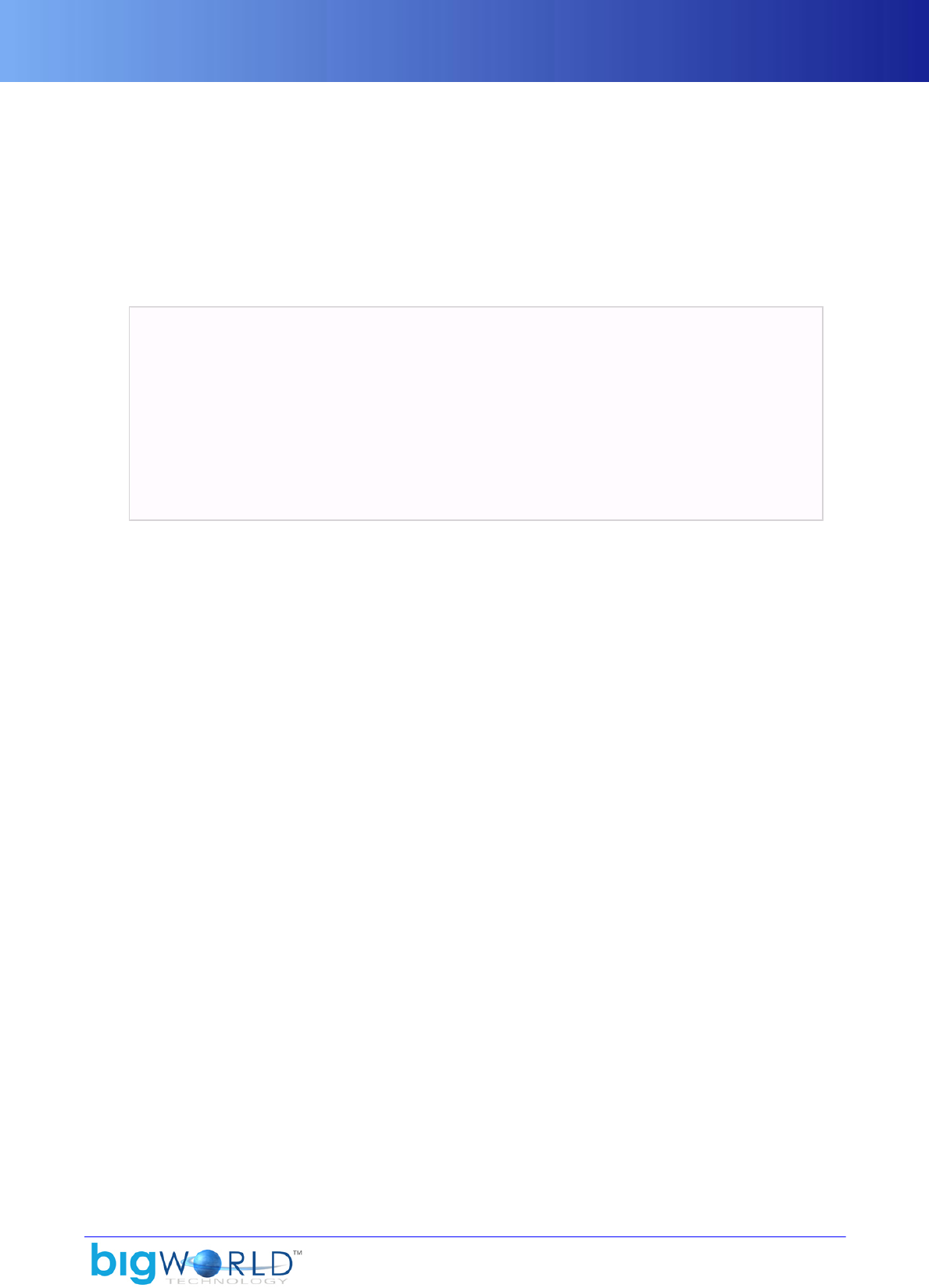
43
Chapter 18. LightMapSection
The flora and sky configuration files have a light_map section, specifying the settings for how the respective
element should have light applied to it.
For more details, see the document Client Programming Guide's section 3D Engine (Moo) → Features →
Lighting.
The grammar for the LightMapSection is described below:
<light_map>
<material> file <material>
<width> integer <width>
<height> integer <height>
<timeToleranceInSecs> integer <timeToleranceInSecs>
?<textureFeedName> string <textureFeedName>
<effectTextureName> string <effectTextureName>
<effectTransformName> string <effectTransformName>
</light_map>
Grammar of LightMapSection in <flora>.xml and <sky>.xml
The list below describes the tags in LightMapSection:
▪effectTextureName
Name of the automatic Effect variable that this light map's Texture property will be exposed to the effect
files as.
▪effectTransformName
Name of the automatic Effect variable that this light map's World to Texture Transform will be exposed
to the effect files as.
▪height
Height of the light map in pixels. This should usually have the same value as <width>.
▪material
Effect material file that the engine will use to draw the light map.
▪textureFeedName
Texture name. Light maps are registered as texture feeds, and this entry specifies the name of the texture
feed.
▪timeToleranceSecs
Delay in seconds of game time between light map updates. Set this to 0 to update the light map for every
frame.
▪width
Width of the light map in pixels
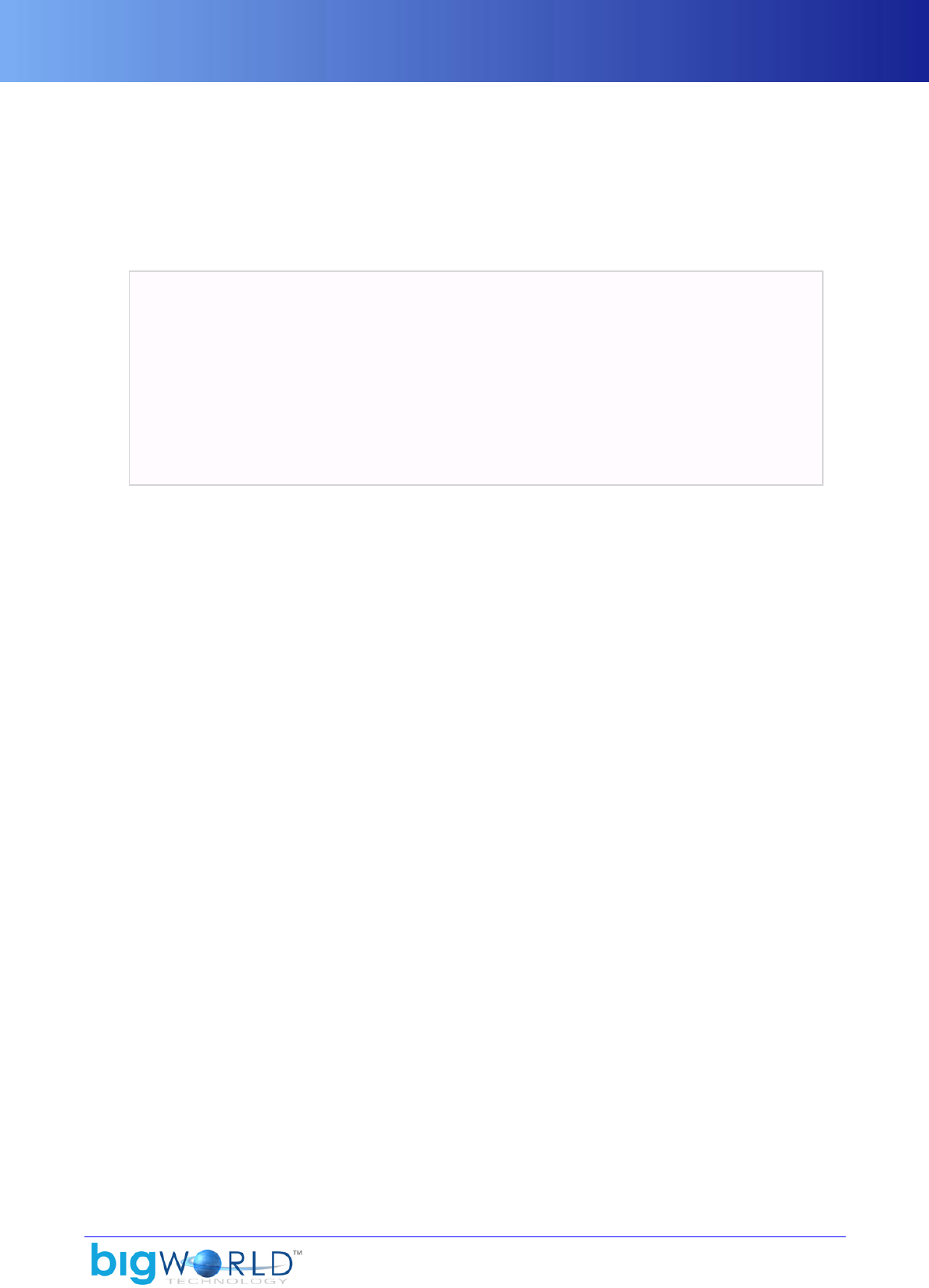
44
Chapter 19. material_kinds.xml
Defines material kinds to be displayed in ModelEditor's Materials Settings panel's Material Kind drop-
down list box — for details, see the Content Tools Reference Guide, section ModelEditor, Panel summary,
Materials Settings panel.
Located under bigworld/res/system/data, the grammar is listed below:
<root>
*<kind>
<id> integer </id>
<desc> string </desc>
<help> string </help>
<sfx> file </sfx>
*<terrain> file </terrain>
</kind>
</root>
Grammar of bigworld/res/system/data/material_kinds.xml
The list below describes the tags in bigworld/res/system/data/material_kinds.xml:
▪desc
Name to be displayed for the material kind.
▪help
Help text to be displayed for the material kind.
▪id
Unique numeric identifier for the material kind.
▪sfx
Special effect file associated with the material.
This is currently not implemented.
▪terrain
Textures associated with this type of material.
It is given by the texture file path, without extension.
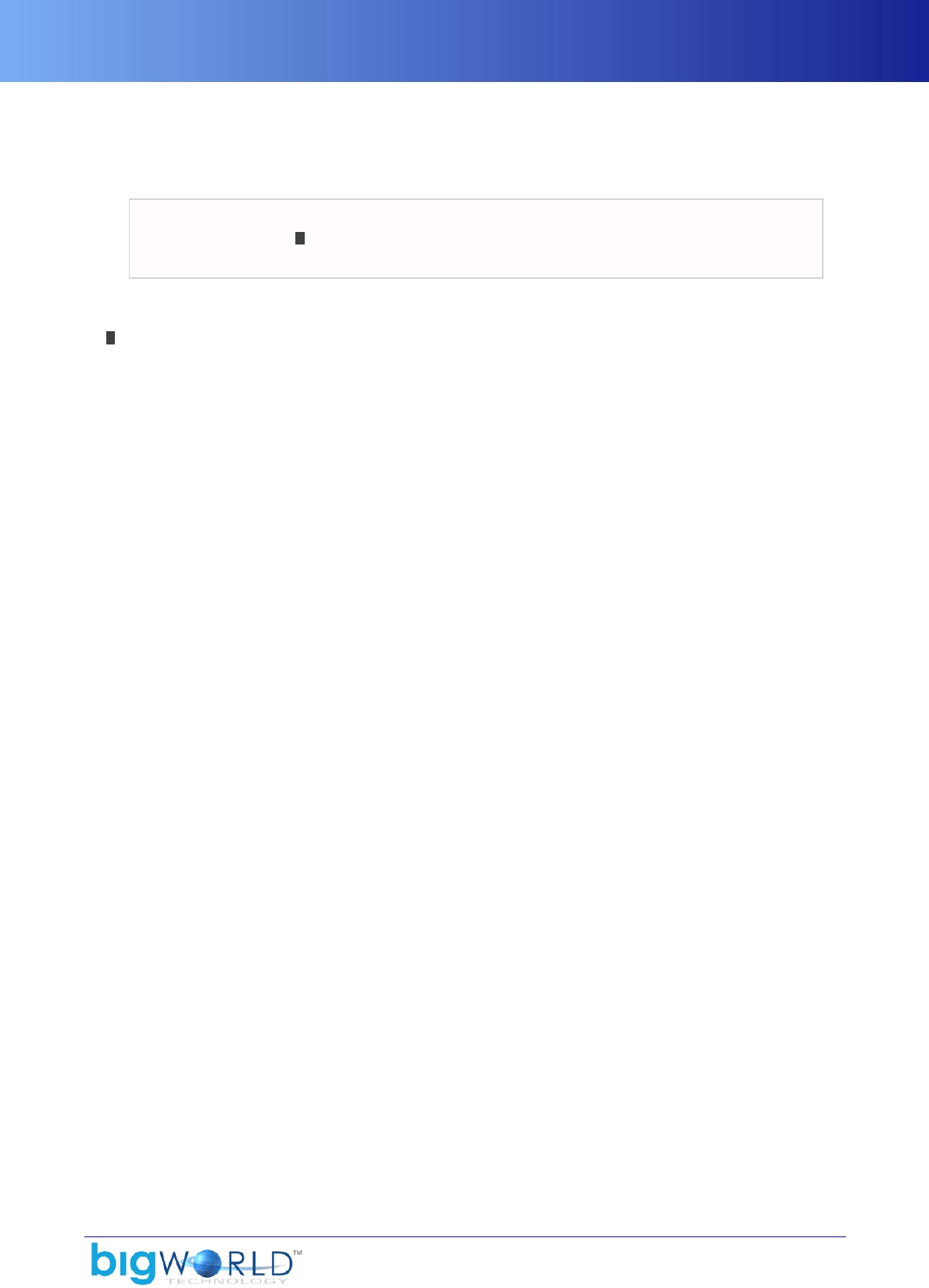
45
Chapter 20. .mfm
Located under various sub-folders in the <res> tree, the grammar of the material file is illustrated below:
<file_name>
EffectMaterial 1
</file_name>
Grammar of <material>.mfm
1See EffectMaterial section on page 27 .
The list below describes the tags in the <material>.mfm:
▪EffectMaterial
For details, see EffectMaterial section on page 27 .
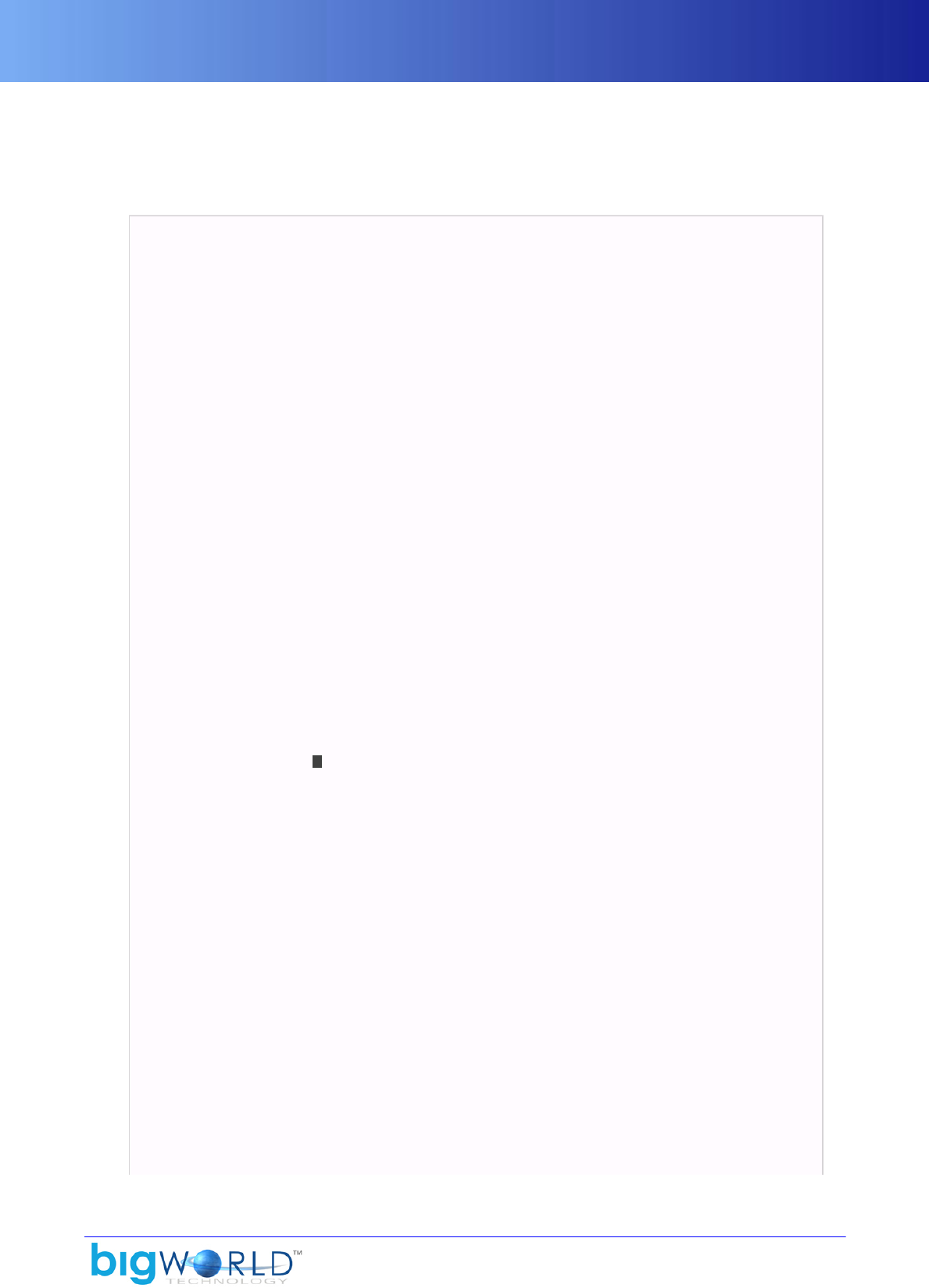
46
Chapter 21. .model
Defined in various sub-folders under the resource tree <res> (for example, <res>/environments,
<res>/flora, <res>/sets/vehicles, etc...), the .model file format specification is illustrated below:
<root>
?<parent> file.model </parent>
?<extent> float </extent>
[<nodefullVisual> file.visual </nodefullVisual>
|<nodelessVisual> file.visual </nodelessVisual>
|<billboardVisual> file </billboardVisual>
]
<! if nodeless or nodefull !>
?<batched> false </batched>
<! if billboard !>
[<source>
+<model> file.model </model>
?<width> float </width>
?<height> float </height>
*<dye>
<matter> string </matter>
<tint> string </tint>
*<property_name> float float float float </property_name>
</dye>
</source>
|
<boundingBox>
?<min> float float float </min>
?<max> float float float </max>
</boundingBox>
]
?<material>
EffectMaterial 1
</material>
<! endif !>
*<animation>
<! if nodefullVisual !>
?<name> string </name>
<nodes> string </nodes>
?<firstFrame> integer </firstFrame>
?<lastFrame> integer </lastFrame>
?<alpha>
*<nodeName> float </nodeName>
</alpha>
?<cognate> string </cognate>
<! if nodelessVisual !>
<name> string </name>
+<visual> file.visual </visual>
<! if billboardVisual !>
<name> string </name>
<frameCount> integer </frameCount>
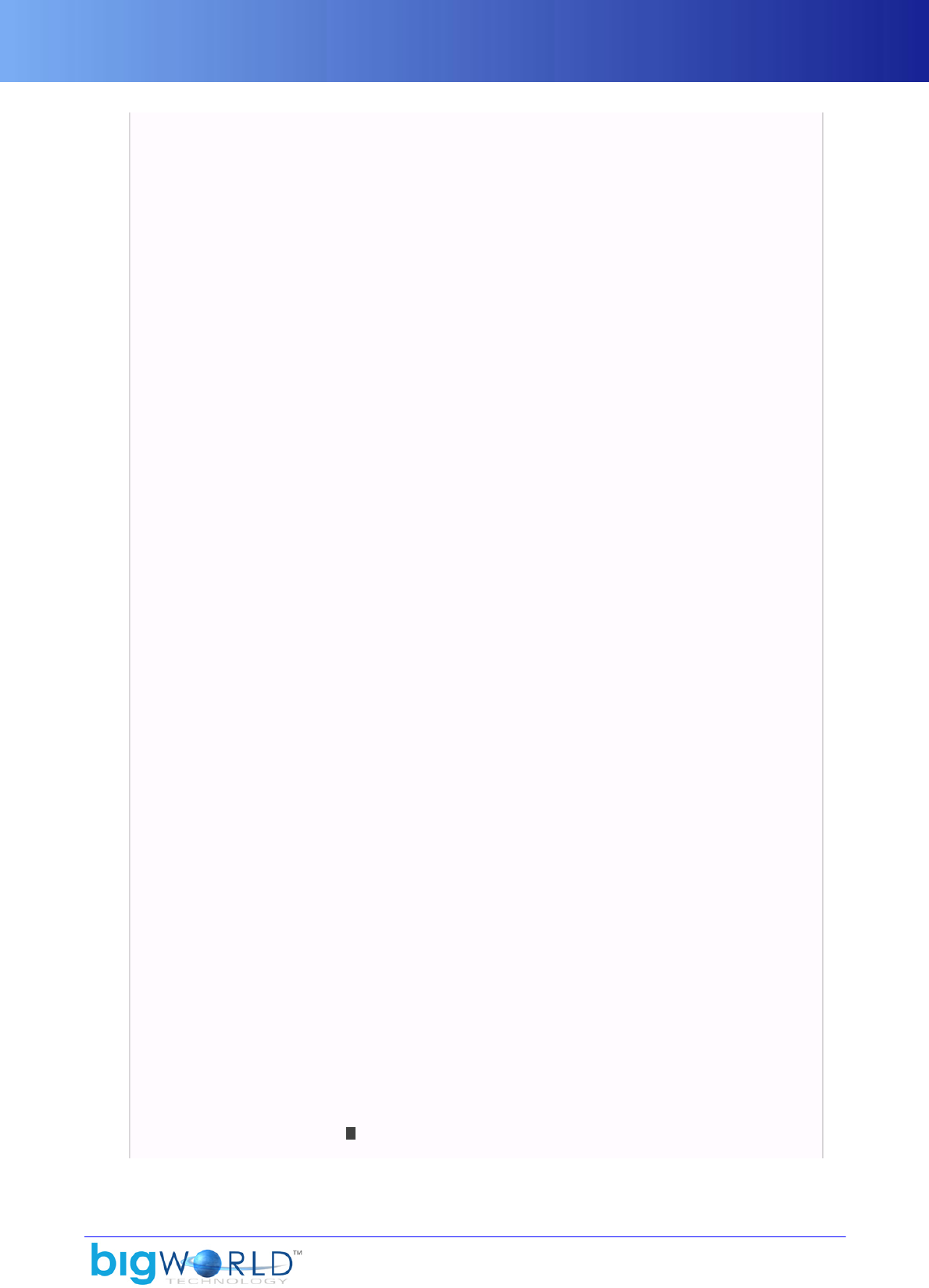
47
<! endif !>
?<frameRate> float </frameRate>
</animation>
*<action>
<name> string </name>
?<animation> string </animation>
?<blendInTime> float </blendInTime>
?<blendOutTime> float </blendOutTime>
?<filler> [true|false] </filler>
?<blended> [true|false] </blended>
?<track> integer </track>
?<isMovement> [true|false] </isMovement>
?<isCoordinated> [true|false] </isCoordinated>
?<isImpacting> [true|false] </isImpacting>
?<match>
?<trigger>
?<minEntitySpeed> float </minEntitySpeed>
?<maxEntitySpeed> float </maxEntitySpeed>
?<minEntityAux1> float </minEntityAux1>
?<maxEntityAux1> float </maxEntityAux1>
?<minModelYaw> float </minModelYaw>
?<maxModelYaw> float </maxModelYaw>
?<capsOn> list_of_ints </capsOn>
?<capsOff> list_of_ints </capsOff>
</trigger>
?<cancel>
?<minEntitySpeed> float </minEntitySpeed>
?<maxEntitySpeed> float </maxEntitySpeed>
?<minEntityAux1> float </minEntityAux1>
?<maxEntityAux1> float </maxEntityAux1>
?<minModelYaw> float </minModelYaw>
?<maxModelYaw> float </maxModelYaw>
?<capsOn> list_of_ints </capsOn>
?<capsOff> list_of_ints </capsOff>
</cancel>
?<scalePlaybackSpeed> [true|false] </scalePlaybackSpeed>
?<feetFollowDirection> [true|false] </feetFollowDirection>
?<oneShot> [true|false] </oneShot>
?<promoteMotion> [true|false] </promoteMotion>
</match>
</action>
*<dye>
<matter> string </matter>
<replaces> string </replaces>
*<tint>
<name> string </name>
<! if nodefullVisual or nodelessVisual !>
<material>
EffectMaterial 2
</material>
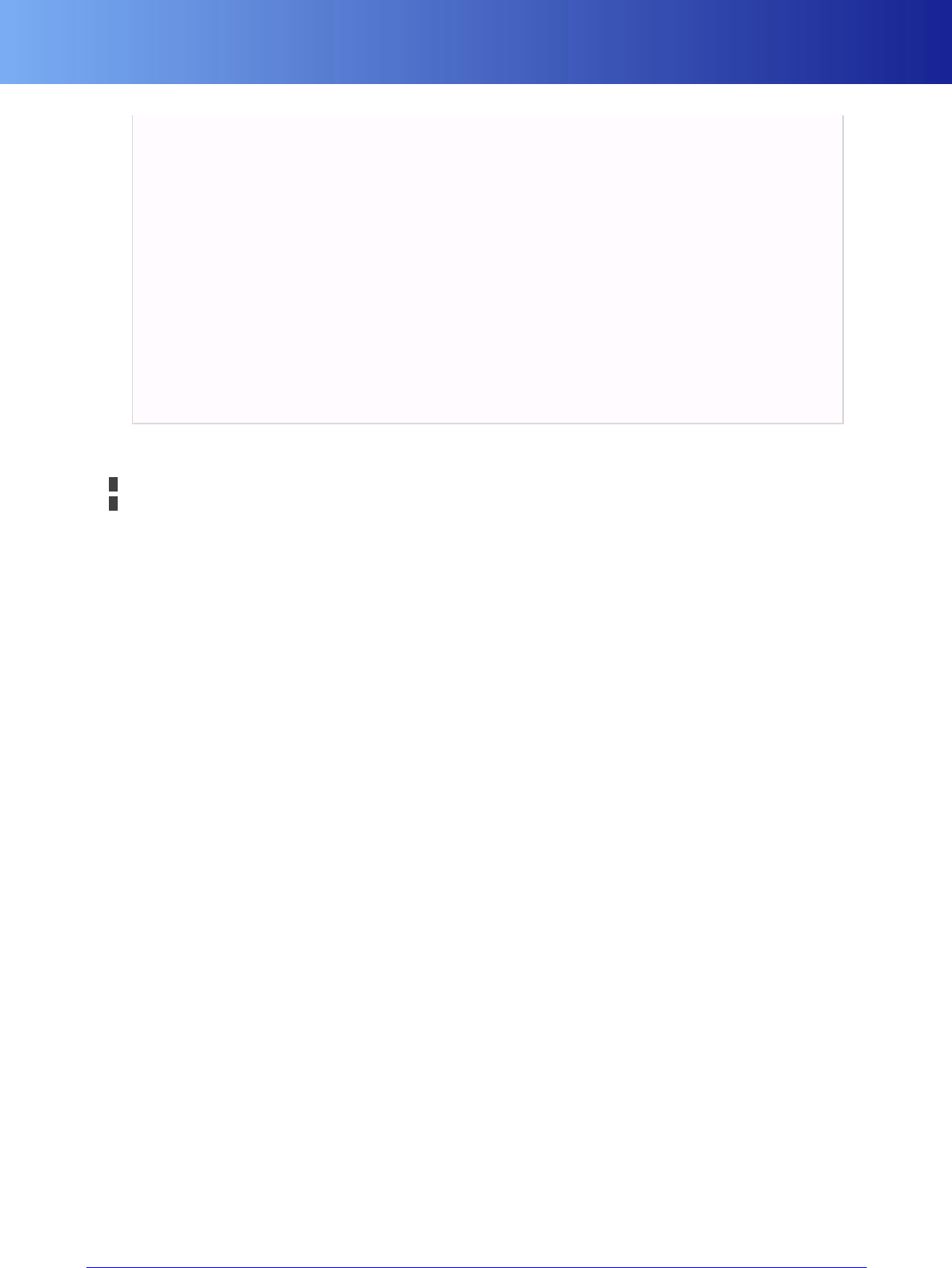
48 Copyright 1999-2008 BigWorld Pty. Ltd. All rights reserved. Proprietary commercial in confidence.
*<property>
<name> string </name>
?<controls> integer </controls>
?<mask> integer </mask>
?<future> integer </future>
?<default> float float float float </default>
</property>
<! if billboardVisual !>
*<dye>
<matter> string </matter>
<tint> string </tint>
*PropertiesList
</dye>
</tint>
</dye>
</root>
Grammar of model file
1For details, see EffectMaterial section on page 27 .
2For details, see EffectMaterial section on page 27 .
The list below describes the tags in the model file:
▪action1
Tag for action section.
▪alpha (section animation) — If nodefullVisual
Tag for animation layer data.
▪animation (section action)
Name of animation played by action.
▪batched — If nodefullVisual or nodelessVisual
Indicates that the model allows batch rendering. This can improve performance if there are several
instances of a model appearing in the game.
▪billboardVisual
Name of the texture file for the billboard.
▪blended (section action)
Deprecated. Tag <track> should be used instead.
▪blendInTime (section action)
Time to blend in the animation.
▪blendOutTime (section action)
Time to blend out the animation.
▪boundingBox — If billboardVisual
Minimum and maximum XYZ coordinates of the model's bounding box.

49
▪cancel1 (section action/match)
Group of conditions that must be met before Action Matcher cancels the action.
▪capsOff1
▪Section action/match/cancel
User-defined flags that cannot be matched to cancel the action.
▪Section action/match/trigger
User-defined flags that cannot be matched to trigger the action.
Group of conditions that must be met before Action Matcher cancels the action.
▪capsOn1
▪Section action/match/cancel
User-defined flags that must be matched to cancel the action.
▪Section action/match/trigger
User-defined flags that must be matched to trigger the action.
Group of conditions that must be met before Action Matcher cancels the action.
▪cognate (section animation) — If nodefullVisual
Name of this animation's cognate animation.
Cognate animations are used when models need to coordinate their movements.
▪dye (section source) — If billboardVisual
Dye to use for generating the billboard source model.
▪EffectMaterial (section material) — If billboardVisual
For details, see EffectMaterial section on page 27 .
▪extent
Maximum distance from camera in which model will still be drawn.
▪feetFollowDirection12 (section action/match)
Setting this flag to TRUE means that when the action is played the model should be turned so that the
direction of motion of its entity should be matched up with the direction of motion of the action.
▪filler (section action)
If set to TRUE, the animation is repeated automatically. Also known as 'loop'
▪firstFrame (section animation) — If nodefullVisual
First frame to be played.
▪frameCount (section animation) — If billboardVisual

50 Copyright 1999-2008 BigWorld Pty. Ltd. All rights reserved. Proprietary commercial in confidence.
Number of frames in billboard's animation.
▪frameRate (section animation)
Preferred playback frame rate of animation.
▪height (section source) — If billboardVisual
Height of billboard-type model.
▪isCoordinated12 (section action)
TRUE if the animation is part of a sequence that is to be coordinated with a corresponding action on another
model, and this animation does not start at the origin.
▪isImpacting12 (section action)
TRUE if the movement in the root node of the animation should be promoted to impact on the controlling
entity's position (assuming it is being controlled by an entity).
▪isMovement12 (section action)
TRUE if the animation contains built-in movement.
The change in transform of the root node from the beginning to end is recorded, then proportionally
subtracted from each frame. This means that if you turn this flag on, then a run animation that does not
run on the spot will appear to.
▪lastFrame2 (section animation)
Last frame to be played.
▪match1 (section action)
Group of tags specifying when Action Matcher should trigger or cancel an action.
▪material — If billboardVisual
Tag for material section of model. Contains settings for shader, collision flags, map files, etc...
▪matter — If billboardVisual
Name of model's matter.
▪max (section boundingBox)
Maximum extents of model's bounding box
▪maxEntityAux11 (sections action/match/cancel and action/match/trigger)
Maximum value of some arbitrary attribute that entity must have for the action to be cancelled or triggered.
▪maxEntitySpeed1 (section action/match/cancel and action/match/trigger)
Maximum matching speed to cancel or trigger the action.
▪maxEntityYaw1 (section action/match/cancel and action/match/trigger)
Maximum yaw of the model in relation to the entity for the action to be cancelled or triggered.

51
▪min (section boundingBox)
Minimum extents of model's bounding box
▪minEntityAux11 (section action/match/cancel and action/match/trigger)
Minimum value of some arbitrary attribute that entity must have for the action to be cancelled or triggered.
▪minEntitySpeed1 (section action/match/cancel and action/match/trigger)
Minimum matching speed to cancel or trigger the action.
▪minEntityYaw1 (section action/match/cancel and action/match/trigger)
Minimum yaw of the model in relation to the entity for the action to be cancelled or triggered.
▪model (section source) — If billboardVisual
The billboard's source model.
▪name
▪Section animation
Name of animation file containing animation data.
▪Section action1
Name of action.
▪nodefullVisual
Name of the visual file containing the model's geometry.
▪nodelessVisual
Name of the visual file containing the model's geometry.
▪nodeName1 (section animation/alpha)
Name of node, defining section with node's blend alpha information.
▪nodes (section animation) — If nodefullVisual
Name of animation file containing raw keyframe data.
▪oneShot12 (section action/match)
Setting this to TRUE means that the Action Matcher will not continue playing that action past one cycle of
it, if it is no longer triggered, but a <cancel> section was keeping it active.
▪parent
Name of parent model file, from which it inherits actions and animations.
▪promoteMotion12 (section action/match)
This means that the motion in the action is promoted to apply to the model on which it is played.
▪property_name (section source/dye) — If billboardVisual

52 Copyright 1999-2008 BigWorld Pty. Ltd. All rights reserved. Proprietary commercial in confidence.
Generic dye property.
▪scalePlaybackSpeed12 (section action/match)
Setting this flag to TRUE causes the speed of the animation to be scaled by the straight-line speed of the
entity.
▪source — If billboardVisual
Tag for source section. This section specified the source file, dimensions, dye, and bounding box for the
billboard-type model.
▪tint (section source/dye) — If billboardVisual
Name of model's tint for generating the billboard.
▪track12 (section action)
The track the action plays on. Actions playing on the same track interrupt each other. There can only be
one action playing at a time on each track (unless it is an old action blending out).
▪trigger1 (section action/match)
Group of conditions that must be met before Action Matcher triggers the action.
▪umbraOccluder
TRUE if the model is used as an umbra occluder, this only has an effect when Umbra is running in software
mode.
▪visual (section animation) — If nodelessVisual
Alternate visual used by this animation
▪width (section source) — If billboardVisual
Width of billboard-type model.
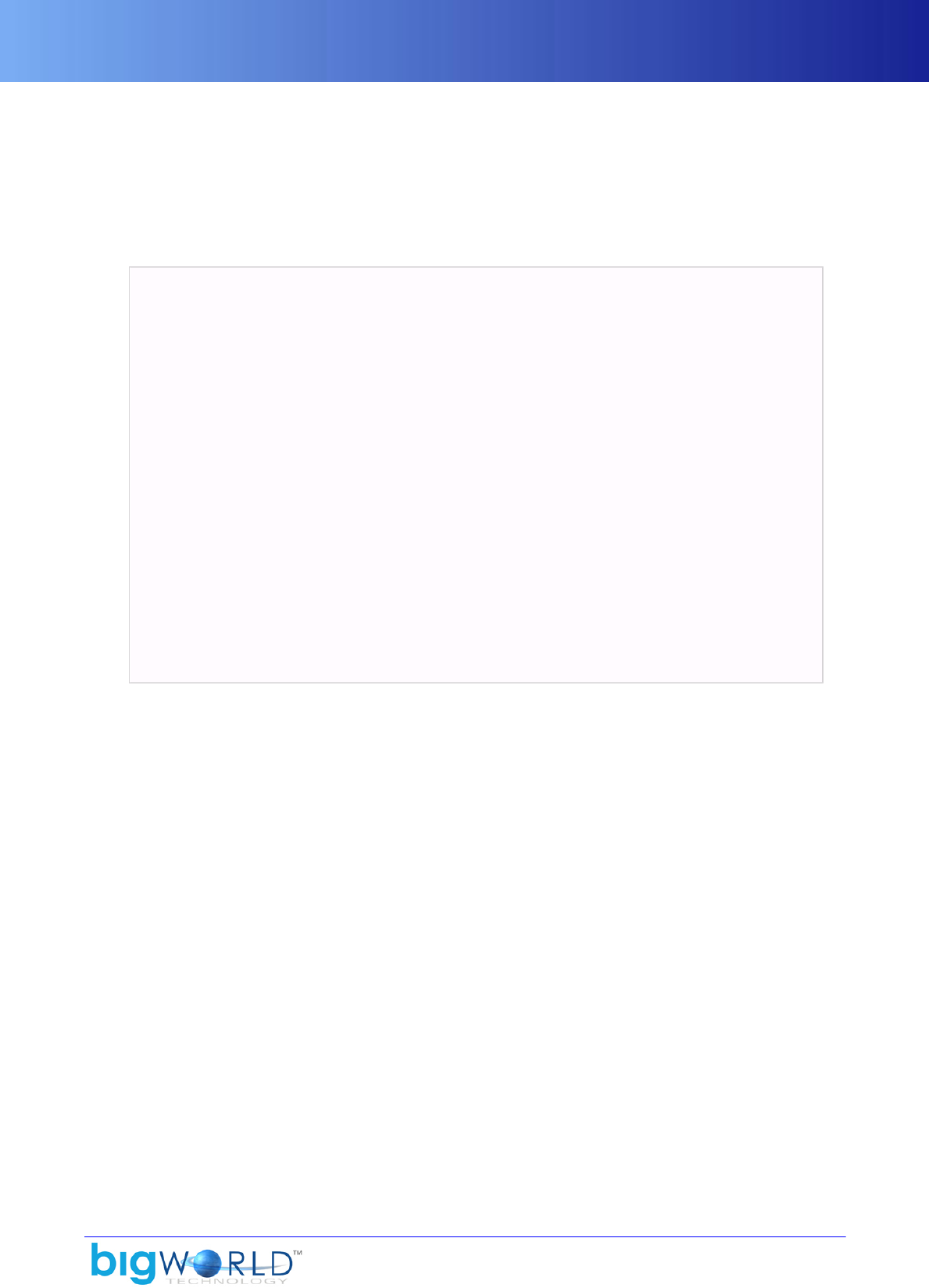
53
Chapter 22. modules.xml
Used by client tools WorldEditor, ModelEditor, and ParticleEditor, and located under bigworld/tools/
<tool_folder>/resources/data, this file is used to determine which modules should be run for the
tool.
Its grammar is listed below:
<root>
<startup>
*<module> string </module>
</startup>
<Bases>
*<section> string </section>
</Bases>
<Extensions>
*<ext_name>
[ ScriptedModule
<script>
<module> string </module>
<class> string </class>
</script>
|
module_name
]
</Extensions>
</root>
Grammar of <tool_folder>/resources/data/modules.xml
The list below describes the tags in bigworld/tools/<tool_folder>/resources/data/
modules.xml:
▪class (section Extensions/ext_name/ ScriptedModule/script)
Name of the Python class to use for this module.
▪Extensions
Section containing all modules that can be used by the application.
▪ext_name (section Extensions)
Section containing information for the module.
▪module (section startup)
▪Section startup
Module to use on startup of the application.
This tag is one of the ext_name tags in Extensions section.
▪Section Extensions/ext_name/ ScriptedModule/script
Name (without extension) of the Python file to use for this module.

54 Copyright 1999-2008 BigWorld Pty. Ltd. All rights reserved. Proprietary commercial in confidence.
It is expected that the class specified in class tag is located in this file.
▪module_name (section Extensions/ext_name)
Name of the module to use (referred to in startup/module tag)
▪script (section Extensions/ext_name/ ScriptedModule)
Description of the Python class to use for this module.
▪ScriptedModule (section Extensions/ext_name)
Used to denote that the description following it is for a Python script.
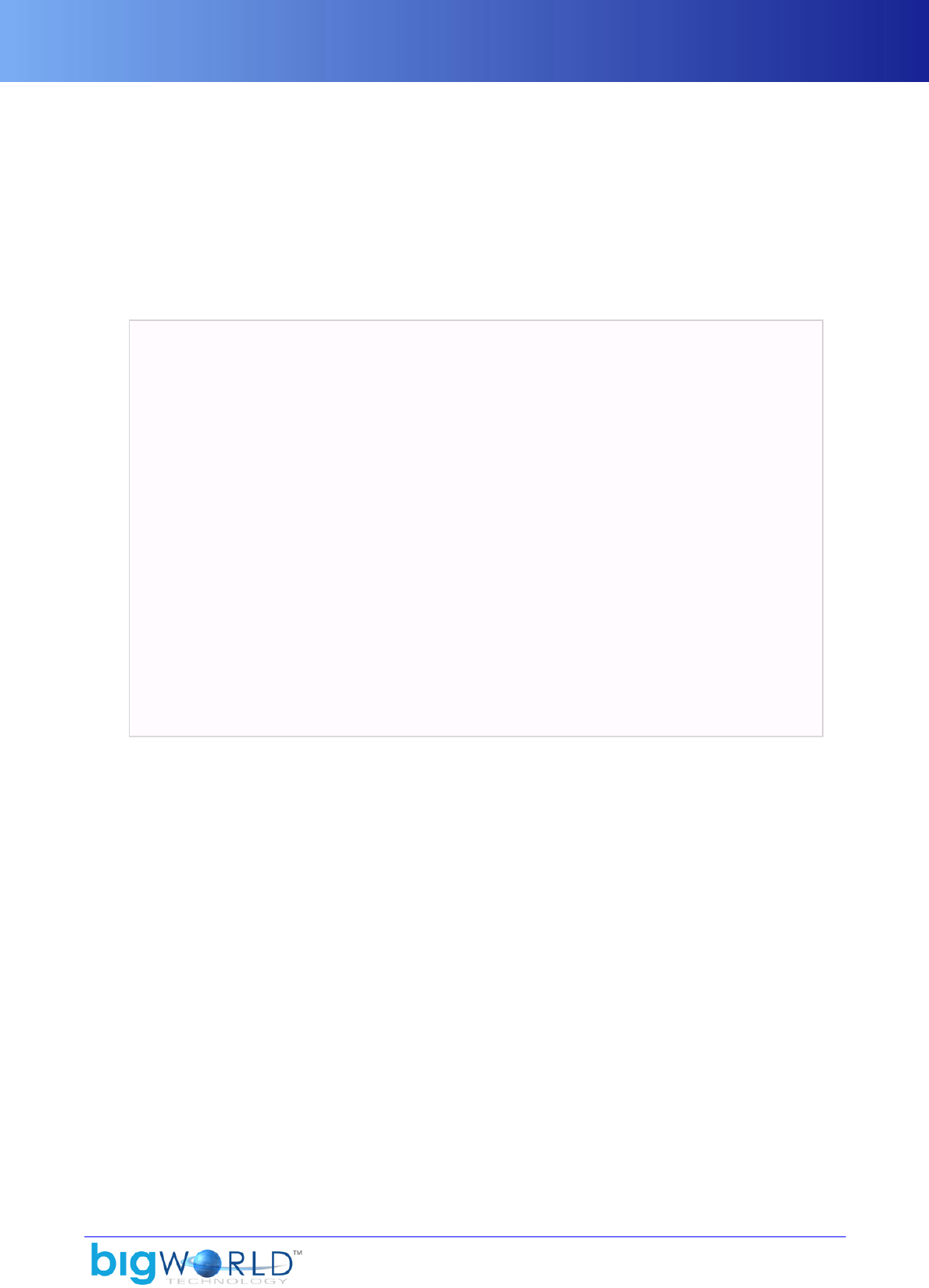
55
Chapter 23. .mvl
MVL files are specific to ModelEditor. They are only used to view models under different lighting conditions.
You can create, load, save, and configure them as required, but they are only used in ModelEditor.
WorldEditor uses XML files to describe lights.
Mentioned in document Content Tools Reference Guide's section ModelEditor → Panel summary →
Materials Settings panel.
The grammar for the MVL light configuration files is described below:
<root>
<Lights>
+<Light>
?<Type> [Ambient|Directional|Omni|Spot|Empty] </Type>
?<Color> float float float </Color>
?<Enabled> [true|false] </Enabled>
<! If Type != Ambient >
<Location> float float float </Location>
<! If Type = Directional or Type = Spot >
?<Orientation> float float float </Orientation>
<! If Type = Omni or Type = Empty >
?<Full_Radius> float </Full_Radius>
?<Falloff_Radius> float </Falloff_Radius>
<! If Type = Spot >
?<Cone_Size> float </ConeSize>
</Light>
</Lights>
</root>
Grammar of MVL light configuration file
The list below describes the tags in the MVL light configuration file:
▪Color (Available for Ambient, Directional, Omni, and Spot)
Colour of the light,
▪Cone_Size (Available for Spot)
Size of the cone of light generated by spot light.
▪Enabled (Available for Ambient, Directional, Omni, and Spot)
Boolean specifying if light is activated.
▪Falloff_Radius (Available for Omni)
Total area influenced by light.
Must be greater than Full_Radius.
▪Full_Radius (Available for Omni)
Area over which the light will be at full intensity.

56 Copyright 1999-2008 BigWorld Pty. Ltd. All rights reserved. Proprietary commercial in confidence.
▪Light
Section containing settings for a specific light.
▪Lights
Section containing definition of one or more Light sections.
▪Location (Available for Directional, Omni, and Spot)
Point of origin for the light.
▪Orientation (Available for Directional and Spot)
Direction at which light will be projected.
▪Type
Type of light being set. Possible values are:
▪Ambient — Covers entire scene with omnidirectional light.
▪Directional — Allows you to direct a wide area of radiance at a particular area or object.
▪Omni — Radiates from a three-dimensional point, giving more control over the concentration of light
in certain areas.
▪Spot — Produces a small, concentrated, and directed source of light.
▪Empty — Defaults to Omni.
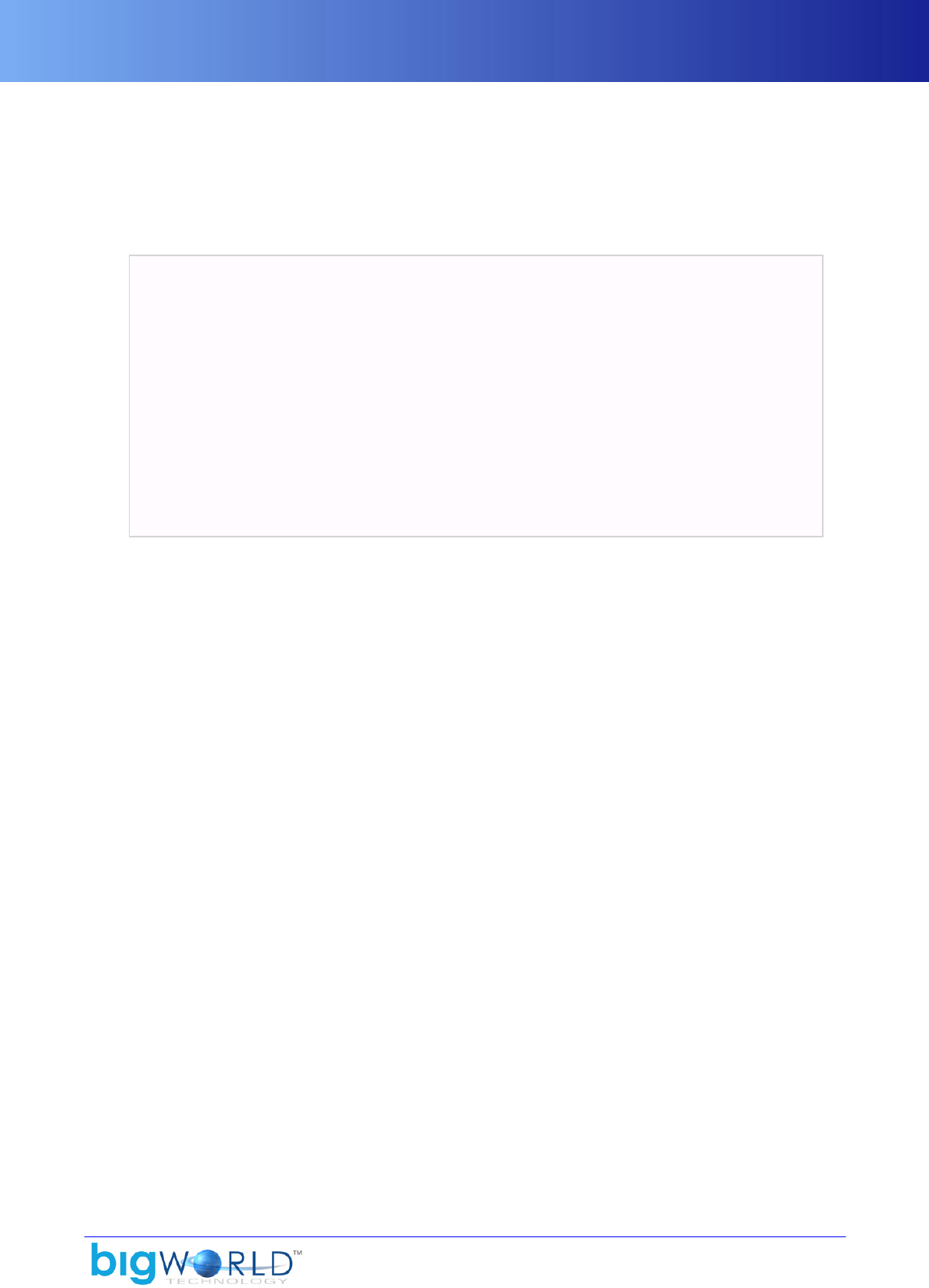
57
Chapter 24. navgen_settings.xml
For details on NavGen, see the document Content Tools Reference Guide, section NavGen → Changing
settings.
Located under bigworld/tools/misc, the grammar of navgen_settings.xml is listed below:
<navgen_settings.xml>
<space> folder/file <space>
+<girth> float
?<always> </always>
?<width> float </width>
?<height> float </height>
?<depth> float </depth>
<bwlockd> server:port </bwlockd>
<standalone> [true|false] </standalone>
?<floodResultPath> folder </floodResultPath>
</navgen_settings.xml>
Grammar of bigworld/tools/misc/navgen_settings.xml
The list below describes the tags in bigworld/tools/misc/navgen_settings.xml:
▪always (section girth)
Determines if this girth should always be included into waypoint. If set to false, it is up to the marker to
determine whether to include a girth.
▪bwlockdA
WorldEditor lock server (bwlockd) server and port. Since NavGen also modifies terrain data, bwlockd
server is used to avoid more than one world builder working on the same piece of data.
▪depth (section girth)
Depth of the entity for which to generate navigation mesh.
▪floodResultPath
Path where the pre-filter and post-filter TGA files are generated. For details, see the document Content
Tools Reference Guide's section NavGen → Generating the navmesh → Processing time → Adjacency map
filtering (blue).
▪girth
Tag for section defining entity girth for which to generate navigation mesh. Default is 0.5.
▪height (section girth)
Height of the entity for which to generate navigation mesh.
▪space
Folder containing the space to load. The path is relative to the game's resources folder (<res>).

58 Copyright 1999-2008 BigWorld Pty. Ltd. All rights reserved. Proprietary commercial in confidence.
▪standaloneA
Determines if NavGen should connect to a bwlockd server.
▪width (section girth)
Width of the entity for which to generate navigation mesh.
A — For details on bwlockd, see the document Content Tools Reference Guide's section Lock Server — bwlockd.
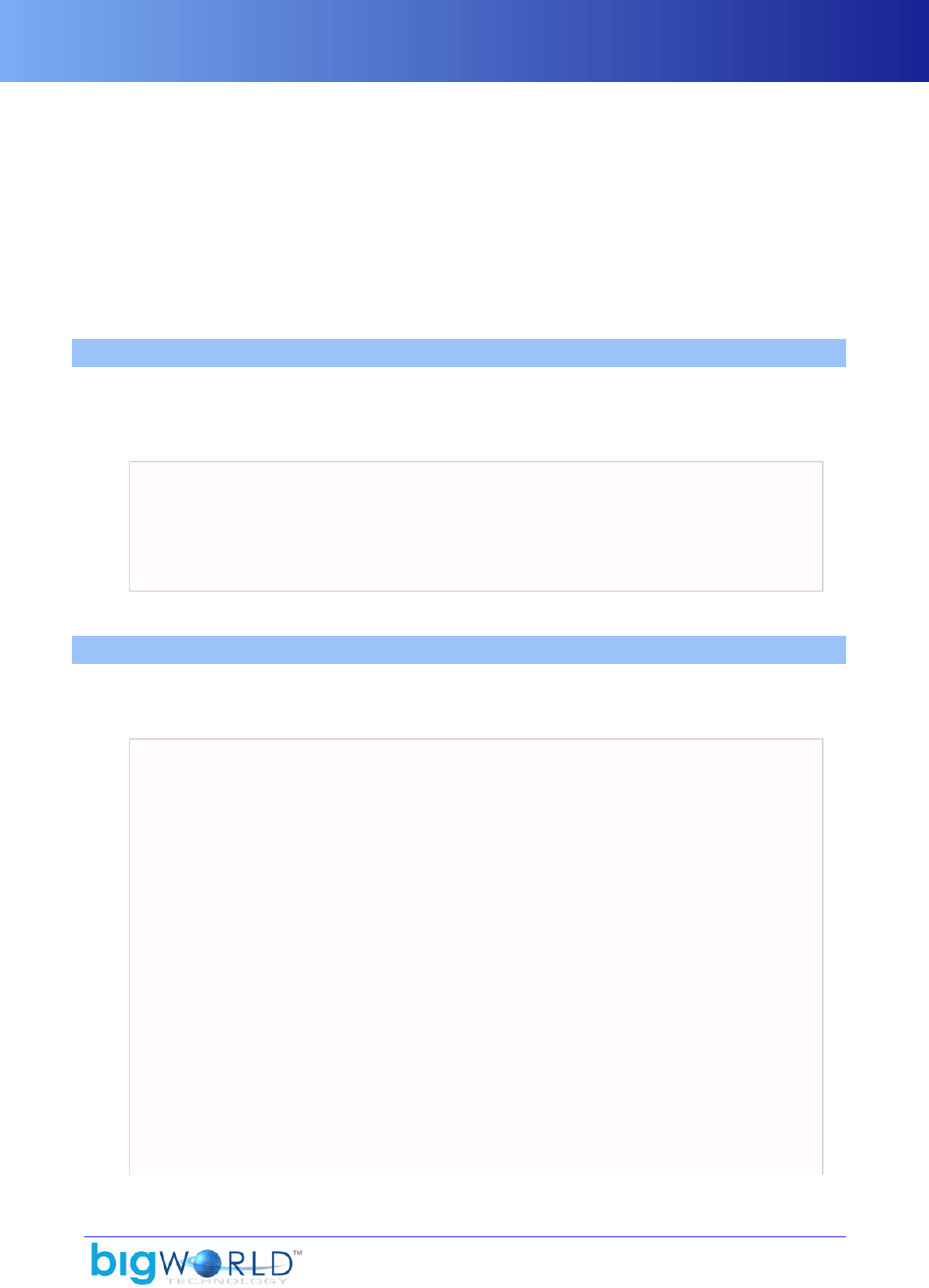
59
Chapter 25. options.xml
Different tools use a configuration file named options.xml. Their grammars are described in the following
sections:
▪CAT — See “CAT” on page 59 .
▪ModelEditor — See “ModelEditor” on page 59 .
▪ParticleEditor — See “ParticleEditor” on page 72 .
▪WorldEditor — See “WorldEditor” on page 74 .
25.1. CAT
For details on the Client Access Tools, see the Client Programming Guide's section Debugging → Client
Access Tool (CAT).
Located under bigworld/tools/cat, the grammar of options.xml is listed below:
<options.xml>
?<additionalSearchPath> list_of_folders </additionalSearchPath>
?<scriptDirectory> list_of_folders </scriptDirectory>
</options.xml>
Grammar of bigworld/tools/cat/options.xml
25.2. ModelEditor
For details on the ModelEditor, see the document Content Tools Reference Guide's section ModelEditor.
Located under bigworld/tools/modeleditor, the grammar of options.xml is listed below:
<root>
<help>
<toolsReferenceGuide> folder/file </toolsReferenceGuide>
<contentCreationManual> folder/file </contentCreationManual>
<shortcutsHtml> folder/file </shortcutsHtml>
</help>
<app>
<maxTimeDelta> float </maxTimeDelta>
<timeScale> float </timeScale>
</app>
<consoles>
<darkenBackground> [true|false] </darkenBackground>
<numMessageLines> integer </numMessageLines>
</consoles>
<space> folder/file </space>
<ualConfigPath> folder/file </ualConfigPath>
<camera>
<speed> {Slow|Medium|Fast|SuperFast}
<{Slow|Medium|Fast|SuperFast}> integer
<turbo> integer </turbo>
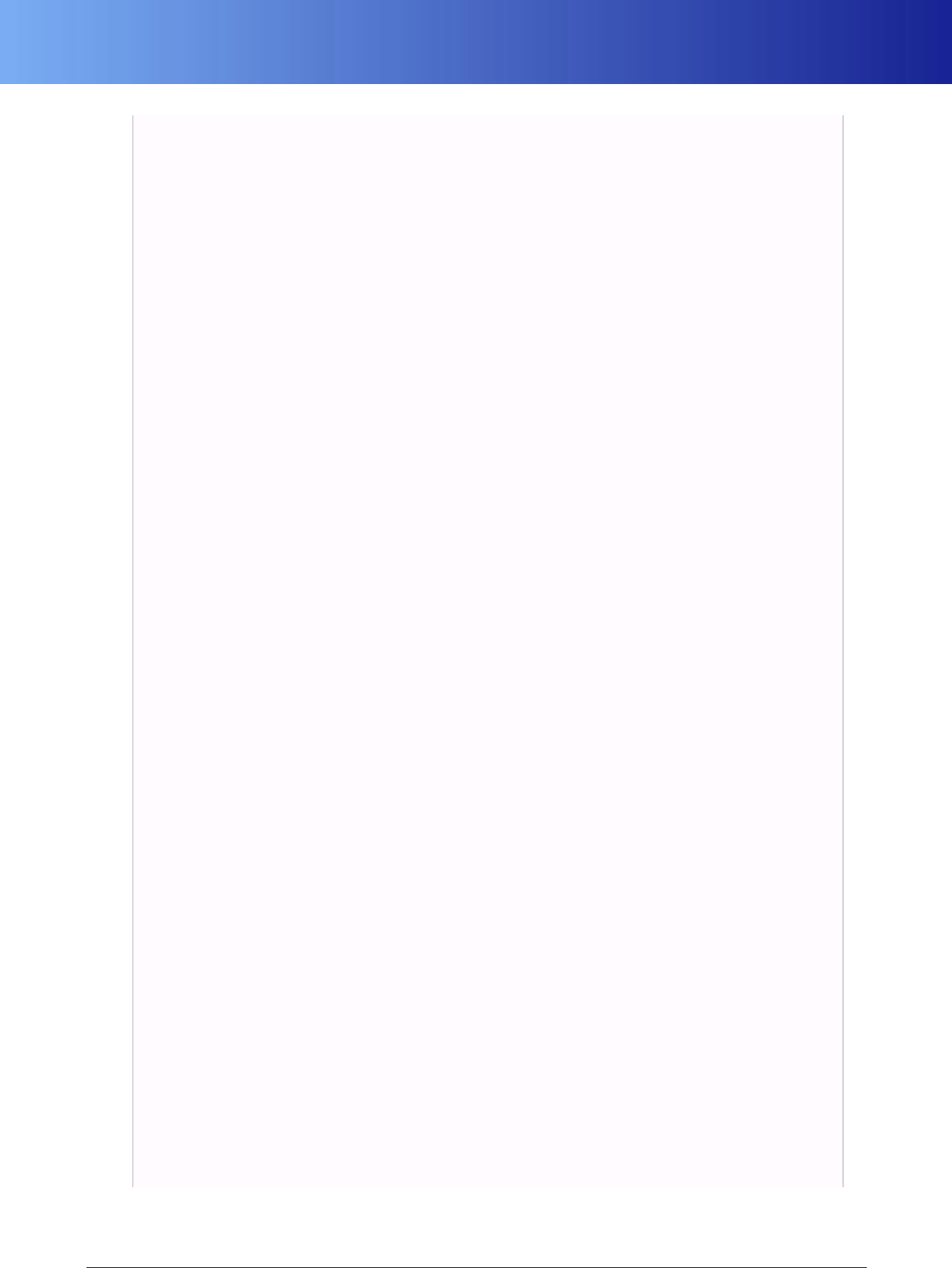
ModelEditor
60 Copyright 1999-2008 BigWorld Pty. Ltd. All rights reserved. Proprietary commercial in confidence.
</{Slow|Medium|Fast|SuperFast}>
</speed>
<invert> [0|1] </invert>
<mode> [0|1|2|3|4] </mode>
<orbitSpeed> float </orbitSpeed>
<rotDir> [-1|1] </rotDir>
</camera>
<input>
<exclusive> [true|false] </exclusive>
</input>
<graphics>
<bpp> [16|32] </bpp>
<fullScreen> [true|false] </fullScreen>
<height> integer </height>
<shadows> [true|false] </shadows>
<width> integer </width>
</graphics>
<render>
<environment> [0|1]
<drawFog> [0|1] </drawFog>
<drawShimmer> [0|1] </drawShimmer>
<drawBloom> [0|1] </drawBloom>
<drawClouds> [0|1] </drawClouds>
<drawSky> [0|1] </drawSky>
<drawSunAndMoon> [0|1] </drawSunAndMoon>
<drawDetailObjects> [0|1] </drawDetailObjects>
<drawStars> [0|1] </drawStars>
<drawStaticSky> [0|1] </drawStaticSky>
</environment>
<misc>
<nearPlane> float </nearPlane>
<farPlane> float </farPlane>
</misc>
<scenery>
<wireFrame> [0|1] </wireFrame>
<drawWater>
<refraction> [0|1] </refraction>
<reflection> [0|1] </reflection>
<simulation> [0|1] </simulation>
</drawWater>
</scenery>
<lighting> [0|1|2] </lighting>
<terrain> [0|1]
<wireFrame> [0|1] </wireFrame>
</terrain>
</render>
<renderer>
<shadows>
<quality> [0|1|2] </quality>
</shadows>
</renderer>
<precompileEffects> [0|1] </precompileEffects>
<settings>
<animateZoom> [0|1] </animateZoom>
<bkgColour> float float float </bkgColour>
<centreModel> [0|1] </centreModel>
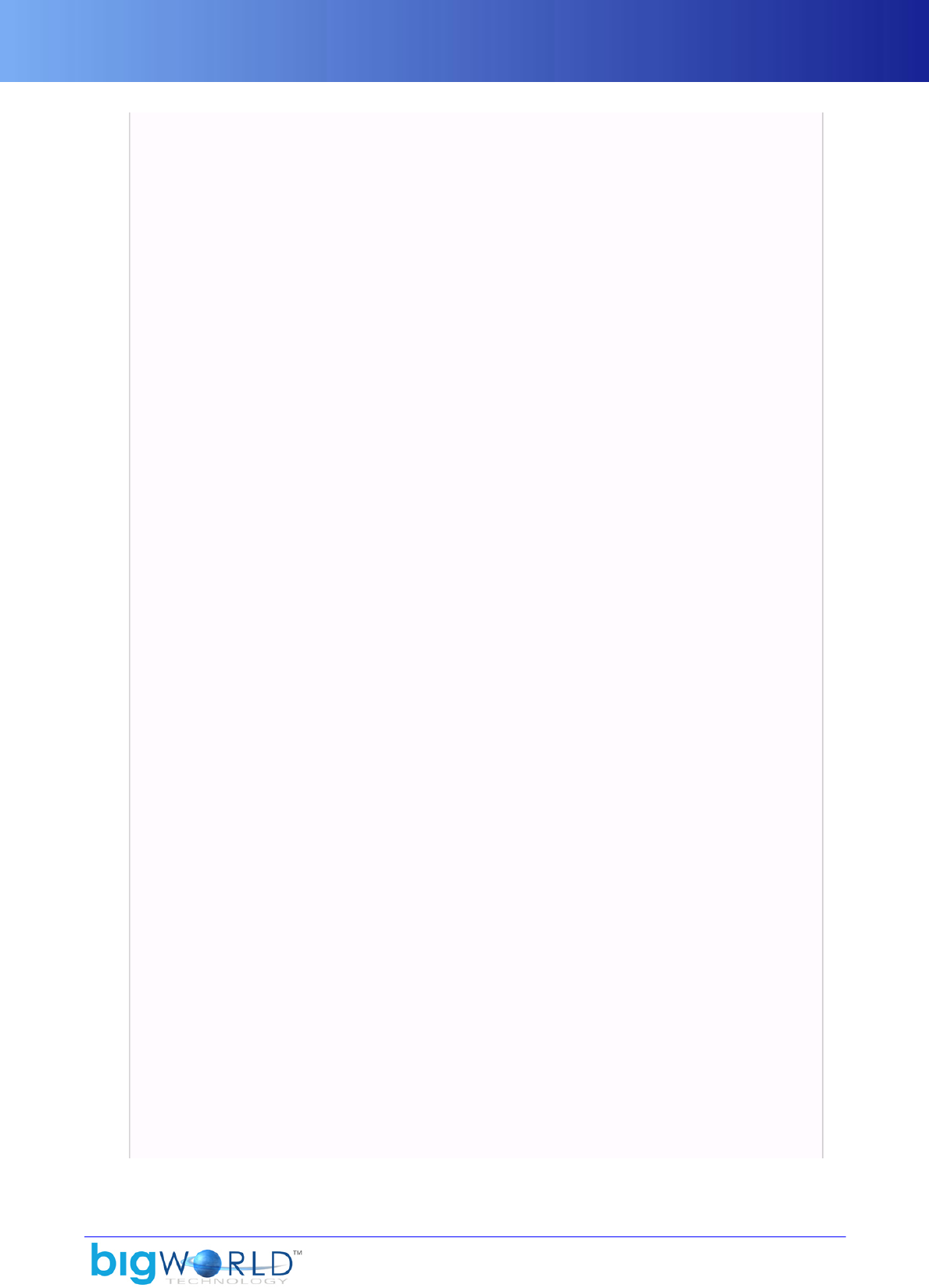
ModelEditor
61
<checkForSparkles> [0|1] </checkForSparkles>
<floorGrid> float </floorGrid>
<floorTexture> folder/file </floorTexture>
<floraDensity> [0|1|2|3|4] </floraDensity>
<gameTime> time </gameTime>
<groundModel> [0|1] </groundModel>
<lastNewTintFX> [0|1] </lastNewTintFX>
<lockLodParents> [0|1] </lockLodParents>
<regenBBOnLoad> [0|1] </regenBBOnLoad>
<showActions> [0|1] </showActions>
<showAxes> [0|1] </showAxes>
<showBinormals> [0|1] </showBinormals>
<showBoundingBox> [0|1] </showBoundingBox>
<showBsp> [0|1] </showBsp>
<showCustomHull> [0|1] </showCustomHull>
<showEditorProxy> [0|1] </showEditorProxy>
<showHardPoints> [0|1] </showHardPoints>
<showLightModels> [0|1] </showLightModels>
<showModel> [0|1] </showModel>
<showNormals> [0|1] </showNormals>
<showOriginalAnim> [0|1] </showOriginalAnim>
<showPortals> [0|1] </showPortals>
<showShadowing> [0|1] </showShadowing>
<showSkeleton> [0|1] </showSkeleton>
<showWireframe> [0|1] </showWireframe>
<useCustomLighting> [0|1] </useCustomLighting>
<useFloor> [0|1] </useFloor>
<useTerrain> [0|1] </useTerrain>
<zoomDuration> float </zoomDuration>
<zoomOnLoad> [0|1] </zoomOnLoad>
</setting>
<startup>
<lastLoadOK> [true|false] </lastLoadOK>
<lastOrigin> float float float </lastOrigin>
<lastView> matrix </lastView>
<loadLastLights> [0|1] </loadLastLights>
<loadLastModel> [0|1] </loadLastModel>
<showSplashScreen> [0|1] </showSplashScreen>
</startup>
<messages>
<assetMsgs> [0|1] </assetMsgs>
<errorMsgs> [0|1] </errorMsgs>
<infoMsgs> [0|1] </infoMsgs>
<showDate> [0|1] </showDate>
<showPriority> [0|1] </showPriority>
<showTime> [0|1] </showTime>
<noticeMsgs> [0|1] </noticeMsgs>
<warningMsgs> [0|1] </warningMsgs>
</messages>
<fx>
<file0> folder/file </file0>
...
<file9> folder/file </file9>
</fx>
<lights>
<file0> folder/file </file0>
...
<file9> folder/file </file9>
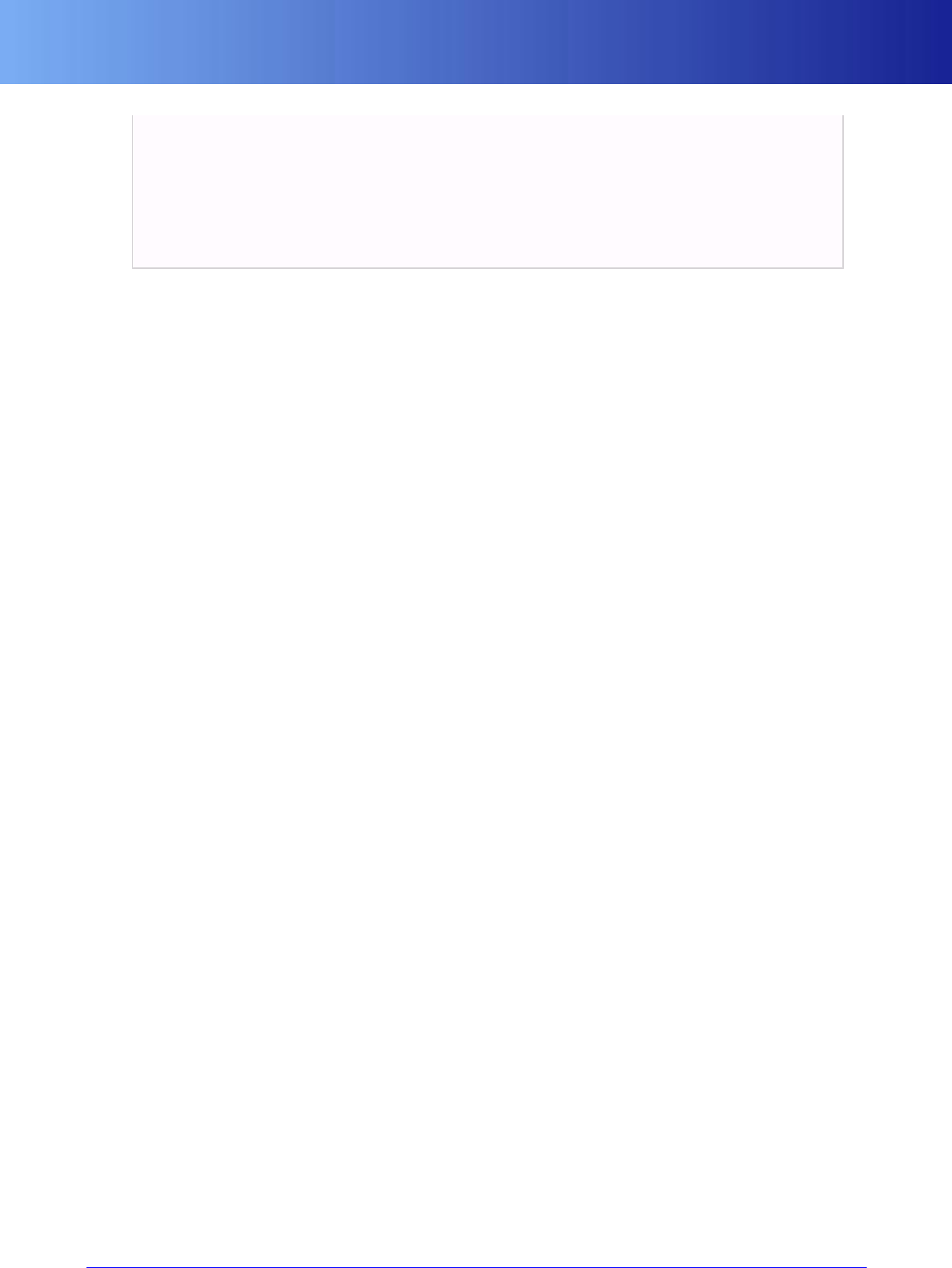
ModelEditor
62 Copyright 1999-2008 BigWorld Pty. Ltd. All rights reserved. Proprietary commercial in confidence.
</lights>
<models>
<file0> folder/file </file0>
...
<file9> folder/file </file9>
</models>
</root>
Grammar of bigworld/tools/modeleditor/options.xml
The list below describes the tags in bigworld/tools/modeleditor/options.xml:
▪animateZoom (section settings)
Determines whether the zoom to model's extents should be animated.
This value is set by the ModelEditor Preferences dialog box's Animate Zoom To Extents check box
(for details, see the document Content Tools Reference Guide's section ModelEditor → Dialog Boxes →
Preferences Dialog Box).
▪assetMsgs (section messages)
Determines whether asset messages are displayed in the BigWorld Messages panel (for details, see the
document Content Tools Reference Guide's section ModelEditor → Panel summary → BigWorld Messages
panel).
▪bpp (section graphics)
Specifies the bit depth to use for the display device.
▪centreModel (section settings)
Centres the model's bounding box at the origin.
This value is set by ModelEditor's Display Settings panel's Model group box's Centre Model check box
(for details, see the document Content Tools Reference Guide's section ModelEditor → Panel summary →
Display Settings Panel).
▪checkForSparkles (section settings)
Overrides all other display settings, and displays the model against a white background with white
ambient lighting.
This value is set by ModelEditor's Display Settings panel's General group box's Check For Sparkles check
box (for details, see the document Content Tools Reference Guide's section ModelEditor → Panel summary
→ Display Settings Panel).
▪contentCreationManual (section help)
Path and filename of the Content Creation Manual — the path is relative to the executable's folder
(bigworld/tools/modeleditor).
The document is accessed by pressing F1 or by selecting the Help → Content Creation menu item (for
details, see the document Content Tools Reference Guide's section ModelEditor → Menu Items).
▪darkenBackground (section consoles)
Determines whether the console's background should be darkened, for better readability (for details on
the consoles available in ModelEditor, see the document Content Tools Reference Guide's sections Tools
Consoles and ModelEditor → Keyboard shortcuts).

ModelEditor
63
▪bkgColour (section settings)
Colour to be displayed on the background.
▪drawBloom (section render/environment)
Toggles the bloom full screen effect.
This value is set by ModelEditor's Display Settings panel's General group box's Show Bloom check box
(for details, see the document Content Tools Reference Guide's section ModelEditor → Panel summary →
Display Settings Panel).
▪drawClouds (section render/environment)
Toggles the rendering of clouds.
▪drawDetailObjects (section render/environment)
Toggles the rendering of details object (e.g., flora).
▪drawFog (section render/environment)
Toggles the rendering of fog.
▪drawShimmer (section render/environment)
Toggles the shimmer full screen effect.
This value is set by ModelEditor's Display Settings panel's General group box's Show Shimmer check
box (for details, see the document Content Tools Reference Guide's section ModelEditor → Panel summary
→ Display Settings Panel).
▪drawSky (section render/environment)
Toggles the rendering of sky.
▪drawStars (section render/environment)
Toggles the visibility of stars.
▪drawStaticSky (section render/environment)
Toggles the visibility of static sky.
▪drawSunAndMoon (section render/environment)
Toggles the rendering of sun and moon objects.
▪drawWater (section render/scenery)
Toggles the rendering of water.
▪environment (section render)
Toggles the visibility of all selected environment items.
▪errorMsgs (section messages)
Determines whether error messages are displayed in the BigWorld Messages panel (for details, see the
document Content Tools Reference Guide's section ModelEditor → Panel summary → BigWorld Messages
panel).

ModelEditor
64 Copyright 1999-2008 BigWorld Pty. Ltd. All rights reserved. Proprietary commercial in confidence.
▪exclusive (section input)
Determines whether ModelEditor should work in exclusive mode.
▪farPlane (section render/misc)
Specifies the far plane distance. Objects further then this distance will not be rendered.
▪floorGrid (section settings)
Specifies the size of the floor's grid.
▪floorTexture (section settings)
Specifies which texture to use for the floor.
This value is set by ModelEditor's Display Settings panel's Background group box's Choose Floor Texture
button (for details, see the document Content Tools Reference Guide's section ModelEditor → Panel
summary → Display Settings Panel).
▪floraDensity (section settings)
Specifies the density of the flora to be rendered alongside terrain.
This value is set by ModelEditor's Display Settings panel's Background group box's Flora Density drop-
down list (for details, see the document Content Tools Reference Guide's section ModelEditor → Panel
summary → Display Settings Panel).
▪fullscreen (section graphics)
Specifies whether to display in fullscreen mode.
▪fx
Lists the ten last most recently used .fx files.
▪gameTime (section settings)
Specifies the current time of day in the world.
This value is set by ModelEditor's Display Settings panel's Time of Day slider and the Lighting Setup
panel's Game Lighting slider (for details, see the document Content Tools Reference Guide's sections
ModelEditor → Panel summary → BigWorld Messages panel and ModelEditor → Panel summary →
Lighting Setup panel).
▪graphics
Section specifying graphic card's options such as screen resolution, bit depth, fullscreen settings, etc...
▪groundModel (section settings)
Positions the model's bounding box on the ground.
This value is set by ModelEditor's Display Settings panel's Model group box's Lock to Ground check box
(for details, see the document Content Tools Reference Guide's section ModelEditor → Panel summary →
Display Settings Panel).
▪height (section graphics)
Specifies the screen height resolution to use for the display device.

ModelEditor
65
▪infoMsgs (section messages)
Toggles whether information messages are displayed in the BigWorld Messages panel (for details, see the
document Content Tools Reference Guide's section ModelEditor → Panel summary → BigWorld Messages
panel).
▪invert (section camera)
Specifies whether to invert the camera orientation for the mouse right button's up and down movements.
This value is set by ModelEditor Preferences dialog box's Invert Mouse check box (for details, see the
document Content Tools Reference Guide's section ModelEditor → Dialog Boxes → Preferences Dialog
Box).
▪lastLoadOk (section startup)
Indicates whether ModelEditor ran successfully last time it was used. If this value is set to 0, then
ModelEditor will not load the last loaded model and lighting setup on startup.
▪lastNewTintFX (section settings)
Specifies that the last new Tint to be created in ModelEditor's Materials Settings panel was a Tint, and
not a MFM (for details, see the document Content Tools Reference Guide's section ModelEditor → Panel
summary → Materials Settings panel).
▪lastOrigin (section startup)
The position of the camera's origin saved from the last session.
▪lastView (section startup)
The camera's view saved from the last session.
▪lighting (section render)
Specifies how lighting should be rendered.
Possible values are:
▪0 — Standard
▪1 — Dynamic
▪2 — Specular
▪lights
Lists the ten last most recently used lighting setup files.
▪loadLastLights (section settings)
Specifies whether to automatically load on startup the light file used on last session.
This value is set by ModelEditor Preferences dialog box's On Startup group box's Load Last Lights check
box (for details, see the document Content Tools Reference Guide's section ModelEditor → Dialog Boxes
→ Preferences Dialog Box).
▪loadLastModel (section settings)
Specifies whether to automatically load on startup the model file used on last session.
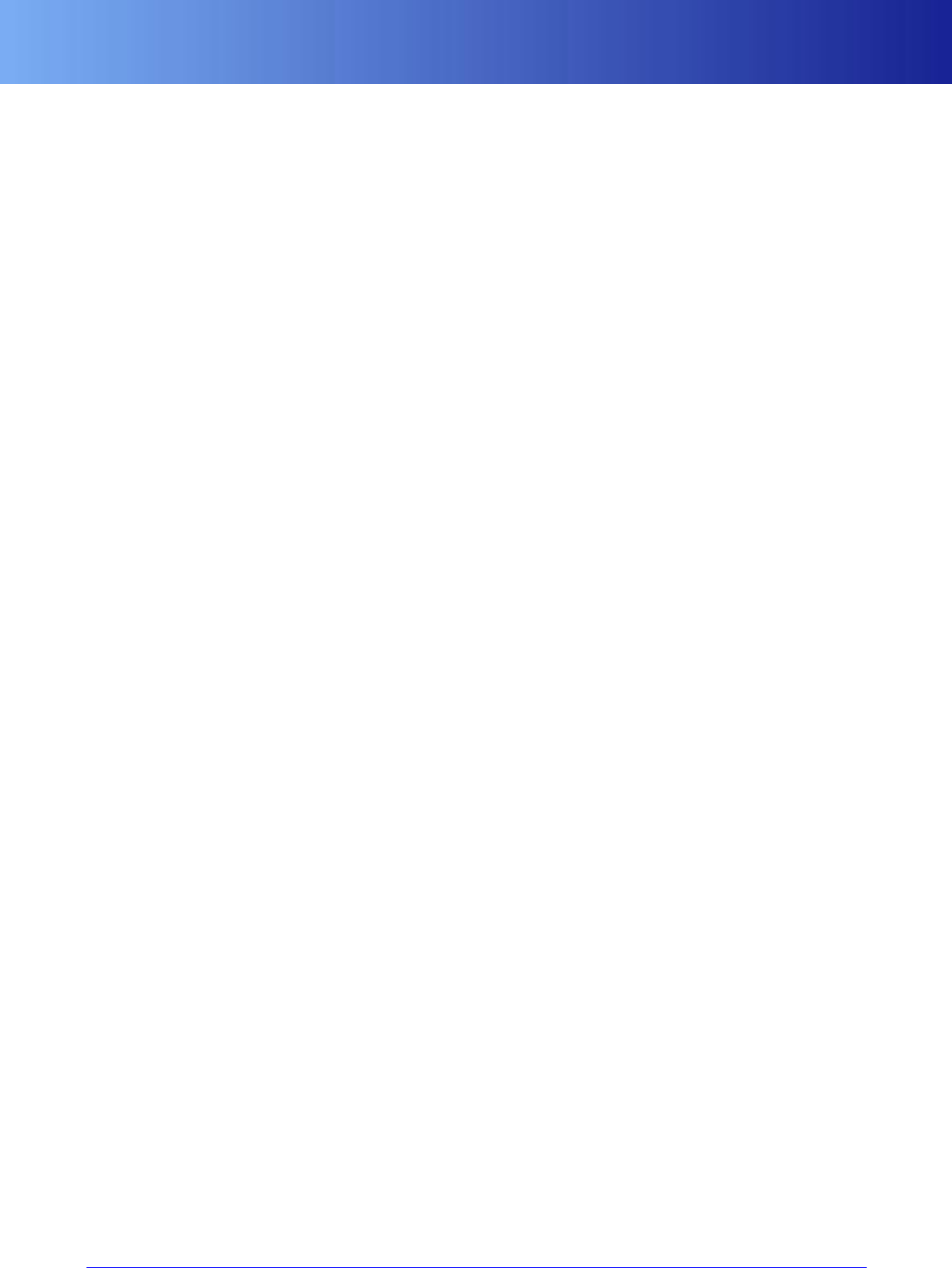
ModelEditor
66 Copyright 1999-2008 BigWorld Pty. Ltd. All rights reserved. Proprietary commercial in confidence.
This value is set by ModelEditor Preferences dialog box's On Startup group box's Load Last Model check
box (for details, see the document Content Tools Reference Guide's section ModelEditor → Dialog Boxes
→ Preferences Dialog Box).
▪lockLodParents (section settings)
Specifies whether LOD parents of the loaded model should be read-only.
This value is set by ModelEditor Preferences dialog box's Lock LOD Parents check box (for details, see
the document Content Tools Reference Guide's section ModelEditor → Dialog Boxes → Preferences Dialog
Box).
▪maxTimeDelta (section app)
Maximum number of seconds elapsed between the last frame and the current one when calculating frame
time.
If the delta is bigger than maxTimeDelta, then it is set to maxTimeDelta for frame time calculation
purposes.
▪mode (section camera)
Determines which camera mode to use (for details on camera modes, see the document Content Tools
Reference Guide's section ModelEditor → Toolbar).
▪models
Lists the ten last most recently used model files. This list is used in the File → Recent Models menu item
(for details, see the document Content Tools Reference Guide's section ModelEditor → Menu Items).
▪nearPlane (section render/misc)
Specifies the near plane distance. Objects closer then this distance will not be rendered.
▪noticeMsgs (section messages)
Determines whether notice messages are displayed in the BigWorld Messages panel (for details, see the
document Content Tools Reference Guide's section ModelEditor → Panel summary → BigWorld Messages
panel).
▪numMessageLines (section consoles)
Maximum number of short-lived error or warning messages displayed at the bottom of the viewport.
▪orbitSpeed (section camera)
Determines the camera's speed of rotation when in Orbit camera mode (for details on camera modes, see
the document Content Tools Reference Guide's section ModelEditor → Toolbar).
▪precompileEffects
Determines whether .fx files should be compiled before ModelEditor first runs or should be built when
first used.
▪quality (section renderer/shadows)
Determines the shadow quality.
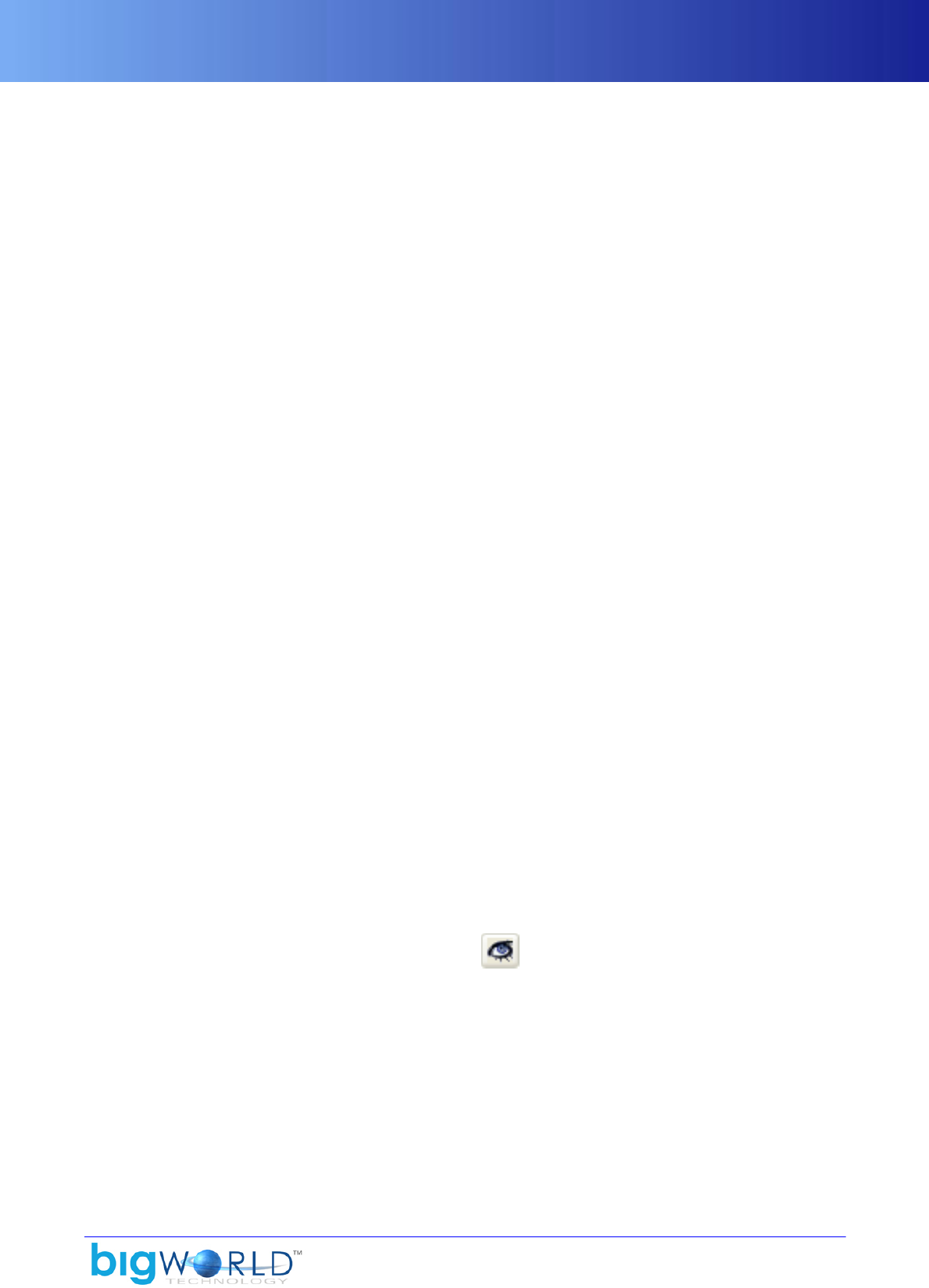
ModelEditor
67
This value is set by ModelEditor's Display Settings panel's Model group box's Shadowing Settings drop-
down list box (for details, see the document Content Tools Reference Guide's section ModelEditor → Panel
summary → Display Settings Panel).
▪reflection (section render/scenery/drawWater)
Toggles water reflection.
▪regenBBOnLoad (section settings)
Specifies whether a visibility box should be automatically generated upon load for models that do not
have one.
This value is set by ModelEditor Preferences dialog box's On Model Load group box's Regenerate
Visibility Box check box (for details, see the document Content Tools Reference Guide's section
ModelEditor → Dialog Boxes → Preferences Dialog Box).
▪rotDir (section camera)
Determines whether the camera will rotate clockwise(1) or anti-clockwise(-1) when in Orbit camera mode
(for details on camera modes, see the document Content Tools Reference Guide's section ModelEditor →
Toolbar).
▪scenery (section render)
Toggles the visibility of scenery items.
▪shadows (section graphics)
Toggles the creation of a stencil buffer.
▪shortcutsHtml (section help)
The location of the shortcuts HTML — the path is relative to the executable's folder (bigworld/tools/
modeleditor).
Path and filename of the Content Creation Manual — the path is relative to the executable's folder
bigworld/tools/modeleditor (the document accessed by selecting the Help → Shortcuts menu item
— for details, see the document Content Tools Reference Guide's section ModelEditor → Menu Items).
▪showActions (section settings)
Specifies whether ModelEditor should graph on the viewport all actions being played on the model, with
their respective blend weights.
This value is set by ModelEditor's Actions panel's button (for details, see the document Content
Tools Reference Guide's section ModelEditor → Panel summary → Actions Panel).
▪showAxes (section settings)
Specifies whether to render the X-, Y-, and Z-axes.
This value is set by ModelEditor's Display Settings panel's General group box's Show Axes check box
(for details, see the document Content Tools Reference Guide's section ModelEditor → Panel summary →
Display Settings Panel).
▪showBinormals (section settings)

ModelEditor
68 Copyright 1999-2008 BigWorld Pty. Ltd. All rights reserved. Proprietary commercial in confidence.
Specifies whether the binormals for each of the model's vertices should be displayed.
This value is set by ModelEditor's Display Settings panel's Model group box's Show Vertex Binormals
check box (for details, see the document Content Tools Reference Guide's section ModelEditor → Panel
summary → Display Settings Panel).
▪showBoundingBox (section settings)
Specifies whether to render the model's bounding box (yellow) and visibility box (blue).
This value is set by ModelEditor's Display Settings panel's Model group box's Show Bounding Boxes
check box (for details, see the document Content Tools Reference Guide's section ModelEditor → Panel
summary → Display Settings Panel).
▪showBsp (section settings)
Specifies whether to render the model's BSP.
This value is set by ModelEditor's Display Settings panel's Model group box's Show BSP check box
(for details, see the document Content Tools Reference Guide's section ModelEditor → Panel summary →
Display Settings Panel).
▪showCustomHull (section settings)
Specifies whether to display a shell's custom hull.
This value is set by ModelEditor's Display Settings panel's Model group box's Show Custom Hull check
box (for details, see the document Content Tools Reference Guide's section ModelEditor → Panel summary
→ Display Settings Panel).
▪showDate (section messages)
Determines whether the date of the issued messages should be displayed in the BigWorld Messages panel.
This value is set by the BigWorld Messages panel's Show Date check box (for details, see the document
Content Tools Reference Guide's section ModelEditor → Panel summary → BigWorld Messages panel).
▪showEditorProxy (section settings)
Specifies whether to display the proxy model (for details, see the document Content Tools Reference
Guide's section ModelEditor → Panel summary → Object Properties panel).
This value is set by ModelEditor's Display Settings panel's Model group box's Show Editor Proxy check
box (for details, see the document Content Tools Reference Guide's section ModelEditor → Panel summary
→ Display Settings Panel).
▪showHardPoints (section settings)
Specifies whether to display the model's hard points — each one will be rendered alongside its name and
XYZ axes.
This value is set by ModelEditor's Display Settings panel's Model group box's Show Hard Points check
box (for details, see the document Content Tools Reference Guide's section ModelEditor → Panel summary
→ Display Settings Panel).
▪showLightModels (section settings)
Specifies whether to display gizmo representing the light source.
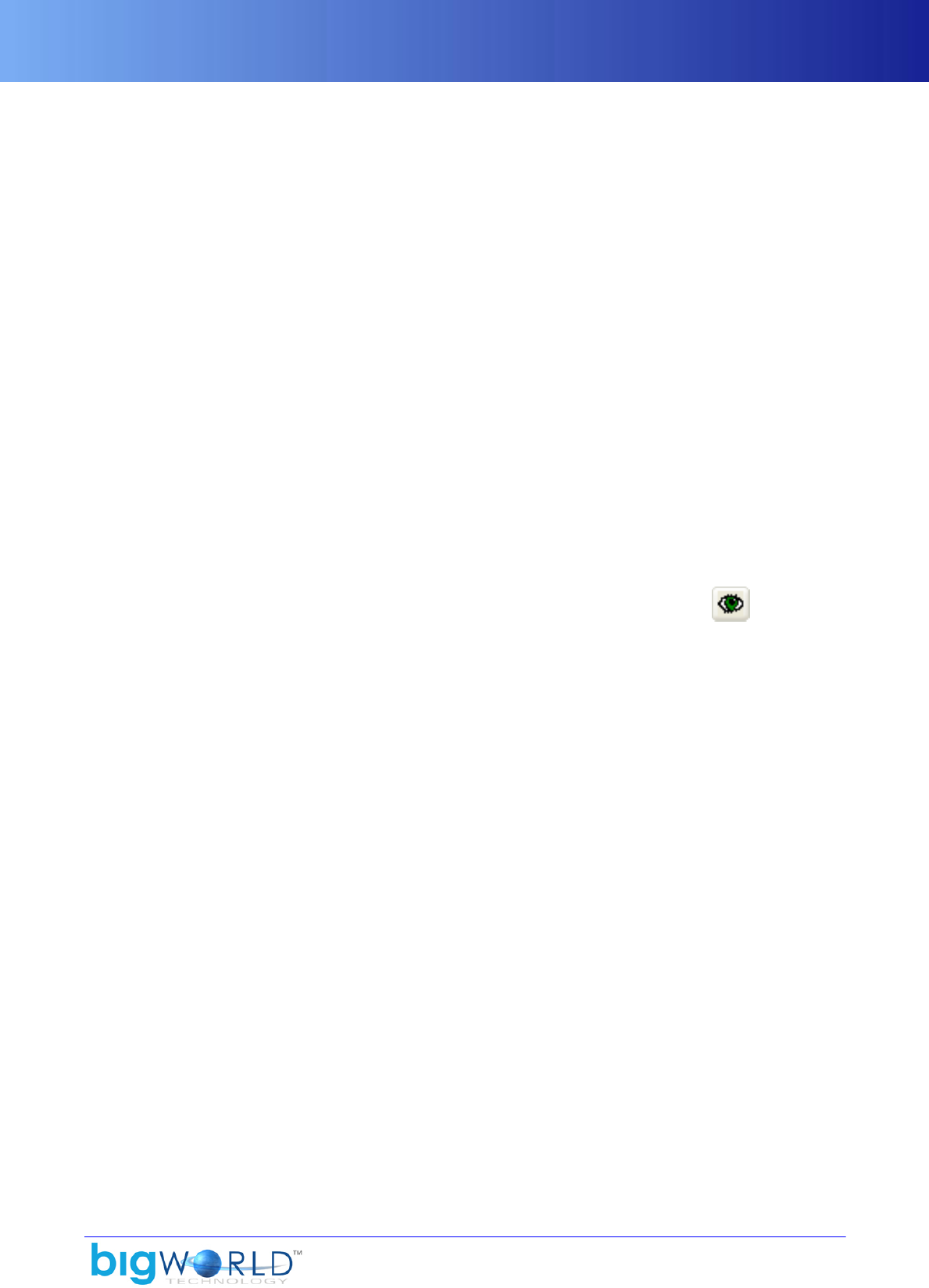
ModelEditor
69
This value is set by ModelEditor's Lighting Setup panel's Show Light Axes check box (for details, see
the document Content Tools Reference Guide's section ModelEditor → Panel summary → Lighting Setup
Panel).
▪showModel (section settings)
Specifies whether to render the model.
This value is set by ModelEditor's Display Settings panel's Model group box's Show Model check box
(for details, see the document Content Tools Reference Guide's section ModelEditor → Panel summary →
Display Settings Panel).
▪showNormals (section settings)
Specifies whether the normals for each of the model's vertices should be displayed.
This value is set by ModelEditor's Display Settings panel's Model group box's Show Vertex Normals
check box (for details, see the document Content Tools Reference Guide's section ModelEditor → Panel
summary → Display Settings Panel).
▪showOriginalAnim (section settings)
Specifies whether to produce a non-compressed wireframe animation of the model, played along a fully-
rendered compressed one.
This value is set by ModelEditor's Animations panel's Compression Settings button — — (for details,
see the document Content Tools Reference Guide's section ModelEditor → Panel summary → Animations
Panel).
▪showPortals (section settings)
Specifies whether to display the shell's portals.
This value is set by ModelEditor's Display Settings panel's Model group box's Show Portals check box
(for details, see the document Content Tools Reference Guide's section ModelEditor → Panel summary →
Display Settings Panel).
▪showPriority (section messages)
Determines whether the priority of the issued messages should be displayed in the BigWorld Messages
panel.
This value is set by the BigWorld Messages panel's Show Priority check box (for details, see the document
Content Tools Reference Guide's section ModelEditor → Panel summary → BigWorld Messages panel).
▪showShadowing (section settings)
Specifies whether to show shadows.
This value is set by ModelEditor's Display Settings panel's Model group box's Shadowing Settings drop-
down list box (for details, see the document Content Tools Reference Guide's section ModelEditor → Panel
summary → Display Settings Panel).
▪showSkeleton (section settings)
Specifies whether to display the model's skeleton.

ModelEditor
70 Copyright 1999-2008 BigWorld Pty. Ltd. All rights reserved. Proprietary commercial in confidence.
This value is set by ModelEditor's Display Settings panel's Model group box's Show Skeleton check box
(for details, see the document Content Tools Reference Guide's section ModelEditor → Panel summary →
Display Settings Panel).
▪showSplashScreen (section startup)
Specifies whether to display the application's splash screen.
This value is set by ModelEditor Preferences dialog box's On Startup group box's Show Splash Screen
check box (for details, see the document Content Tools Reference Guide's section ModelEditor → Dialog
Boxes → Preferences Dialog Box).
▪showTime (section messages)
Determines whether the time of the issued messages should be displayed in the BigWorld Messages panel.
This value is set by the BigWorld Messages panel's Show Time check box (for details, see the document
Content Tools Reference Guide's section ModelEditor → Panel summary → BigWorld Messages panel).
▪showWireframe (section settings)
Specifies whether to display the model as a mesh.
This value is set by ModelEditor's Display Settings panel's Model group box's Show Wireframe check
box (for details, see the document Content Tools Reference Guide's section ModelEditor → Panel summary
→ Display Settings Panel).
▪simulation (section render/environment/drawWater)
Toggles water simulation.
▪{Slow|Medium|Fast|SuperFast} (section camera/speed)
Definition of normal speed (in m/s) for the 4 pre-defined camera speeds.
This value is set by clicking the Camera Speed toolbar buttons (for details, see the document Content
Tools Reference Guide's section ModelEditor → Toolbar), or by the Ctrl+1, Ctrl+2, Ctrl+3, and Ctrl+4
keyboard shortcuts (for details, see the document Content Tools Reference Guide's section ModelEditor
→ Keyboard Shortcuts).
▪space
Folder containing the space to load.
The path is relative to BigWorld's resources folder (bigworld/res).
▪terrain (section render)
Toggles the visibility of the terrain.
▪timeScale (section app)
Number of seconds in real world time corresponding to each second in game time.
This value is used to calculate the time elapsed between last frame and current one.
▪toolsReferenceGuide (section help)
Path and filename of the Content Tools Reference Guide — the path is relative to the executable's folder
(bigworld/tools/modeleditor).

ModelEditor
71
The document accessed by pressing F1 or by selecting the Help → Tools Reference Guide menu item —
for details, see the document Content Tools Reference Guide's section ModelEditor → Menu Items).
▪turbo (section camera/speed/speed_label)
Definition of turbo speed (in m/s) for the 4 pre-defined camera speeds.
The camera speed is set by clicking the Camera Speed toolbar buttons (for details, see the document
Content Tools Reference Guide's section ModelEditor → Toolbar)., or by the Ctrl+1, Ctrl+2, Ctrl+3,
and Ctrl+4 keyboard shortcuts (for details, see the document Content Tools Reference Guide's section
ModelEditor → Keyboard Shortcuts).
▪ualConfigPath
Path of the Asset Browser's configuration file — the path is relative to the executable's folder (bigworld/
tools/modeleditor).
For details on this file, see the document Content Tools Reference Guide's section Asset Browser →
Customisation).
▪useCustomLighting (section settings)
Specifies whether to apply custom lighting to the model.
This value is set by ModelEditor's Lighting Setup panel's Custom Lighting option button (for details, see
the document Content Tools Reference Guide's section ModelEditor → Panel summary → Lighting Setup
Panel).
▪useFloor (section settings)
Specifies whether to display a floor texture beneath the model.
This value is set by ModelEditor's Display Settings panel's Background group box's Background Option
drop-down list box (for details, see the document Content Tools Reference Guide's section ModelEditor
→ Panel summary → Display Settings Panel).
▪useTerrain (section settings)
Specifies whether to display terrain beneath the model.
This value is set by ModelEditor's Display Settings panel's Background group box's Background Option
drop-down list box (for details, see the document Content Tools Reference Guide's section ModelEditor
→ Panel summary → Display Settings Panel).
▪warningMsgs (section messages)
Determines whether warning messages should be displayed in the BigWorld Messages panel (for details,
see the document Content Tools Reference Guide's section ModelEditor → Panel summary → BigWorld
Messages panel).
▪width (section graphics)
Specifies the width resolution to use for the display device.
▪wireFrame
▪Section render/scenery
Toggles the display of scenery items as wireframe.
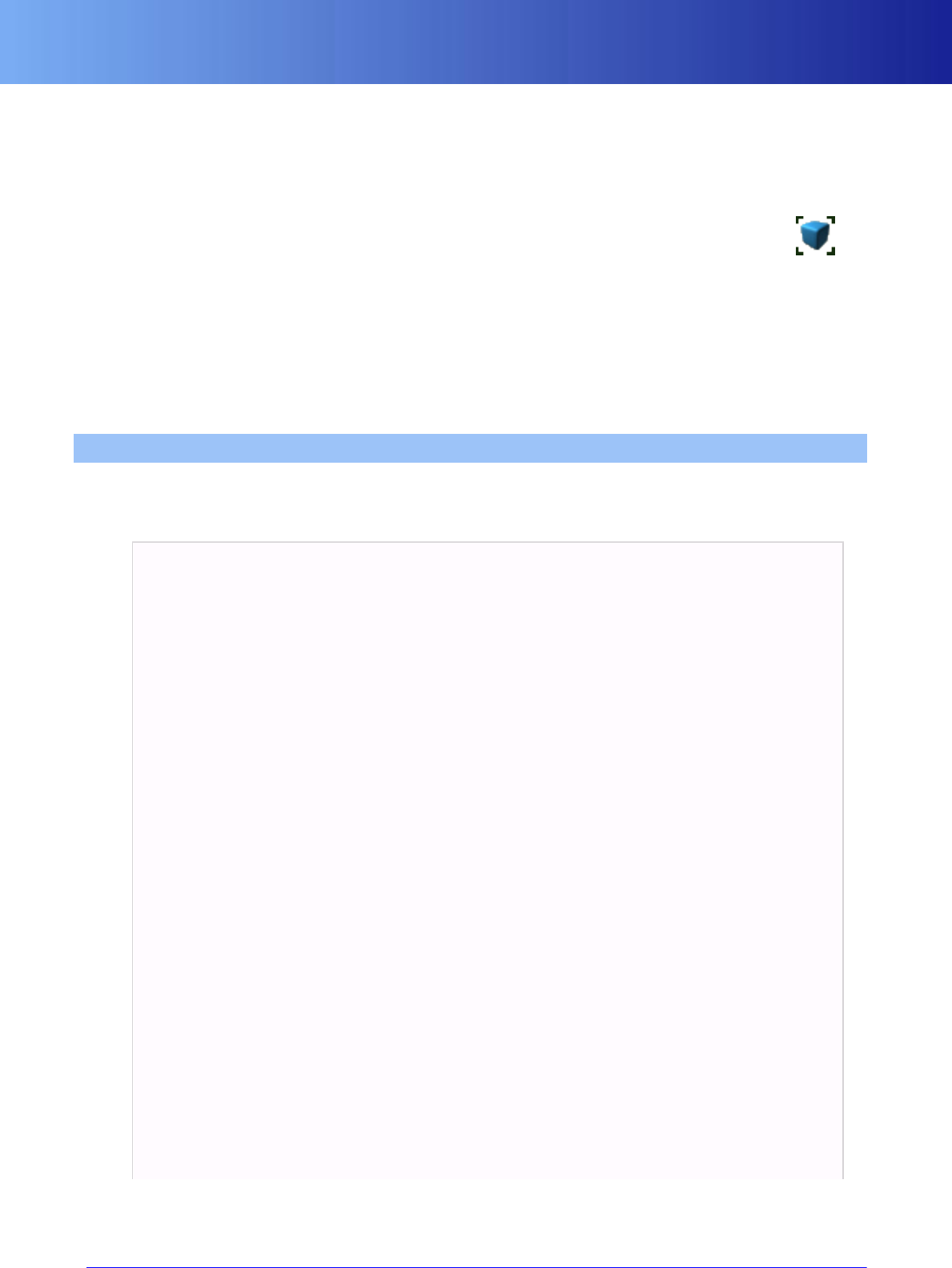
ParticleEditor
72 Copyright 1999-2008 BigWorld Pty. Ltd. All rights reserved. Proprietary commercial in confidence.
▪Section render/terrain
Toggles the display of the terrain as wireframe.
▪zoomDuration (section settings)
Determines the duration of the animation played when the Zoom To Extents toolbar button — — is
clicked (for details, see the document Content Tools Reference Guide's section ModelEditor → Toolbar).
▪zoomOnLoad (section settings)
Specifies whether to automatically zoom to show the entire model when loading.
This value is set by ModelEditor Preferences dialog box's On Model Load group box's Zoom To Extents
check box (for details, see the document Content Tools Reference Guide's section ModelEditor → Dialog
Boxes → Preferences Dialog Box).
25.3. ParticleEditor
For details on the ParticleEditor, see the document Content Tools Reference Guide's section ParticleEditor.
Located under bigworld/tools/particleeditor, the grammar of options.xml is listed below:
<root>
<space> folder/file </space>
<app>
<maxTimeDelta> float </maxTimeDelta>
</app>
<romp>
<watcherValues>
<Client Settings/Time of Day> time </Client Settings/Time of Day>
<Client Settings/Secs Per Hour> int </Client Settings/Secs Per Hour>
</watcherValues>
</romp>
<camera>
<speed> float </speed>
</camera>
<render>
<misc>
<drawFog> [true|false] </drawFog>
<drawBloom> [true|false] </drawBloom>
<drawShimmer> [true|false] </drawShimmer>
<drawSunAndMoon> [true|false] </drawSunAndMoon>
<drawClouds> [true|false] </drawClouds>
<drawSky> [true|false] </drawSky>
</misc>
</render>
<settings>
<floorTexture> folder/file </floorTexture>
<floorGrid> float </floorGrid>
</settings>
<defaults>
<backgroundColour> float float float float </backgroundColour>
<startDirectory> folder </startDirectory>
<renderer>
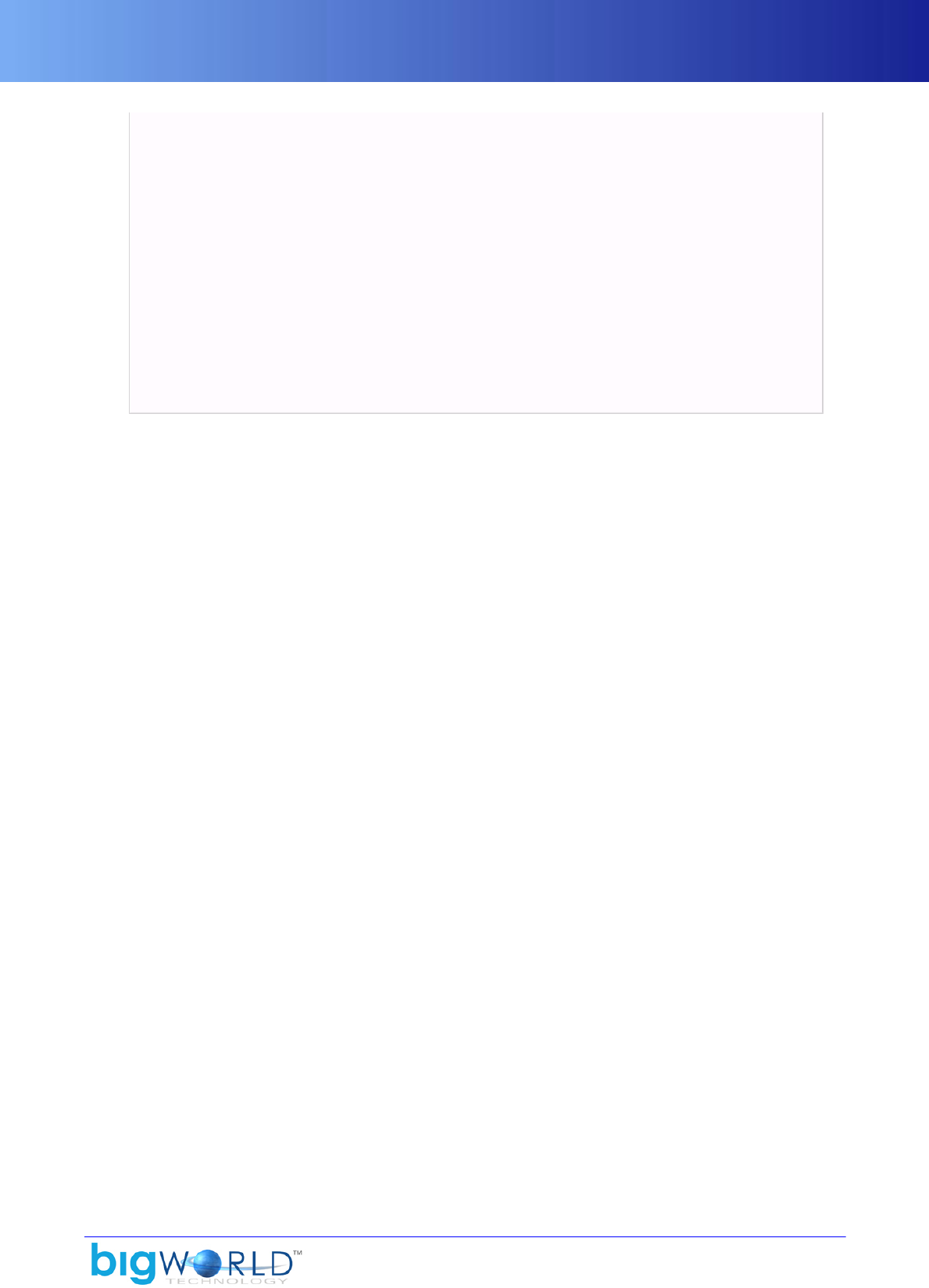
ParticleEditor
73
<blurTexture> folder/file </blurTexture>
<spriteTexture> folder/file </spriteTexture>
<ampTexture> folder/file </ampTexture>
<meshVisual> folder/file </meshVisual>
<trailTexture> folder/file </trailTexture>
</renderer>
<flareXML> folder/file </flareXML>
<bkgmode> [Terrain|Floor|None] </drawScene>
</defaults>
<resourceGlue>
<environment>
<sunFlareXML> folder/file </sunFlareXML>
</environment>
</resourceGlue>
</root>
Grammar of bigworld/tools/particleeditor/options.xml
The list below describes the tags in bigworld/tools/particleeditor/options.xml:
▪ampTexture (section defaults/renderer)
Default texture to be displayed if the Amp option button is selected in the Renderer Properties sub-panel.
▪backgroundColour (section defaults)
Colour to be displayed on the background.
▪bkgMode (section defaults)
Type of background to be displayed on the viewport.
▪blurTexture (section defaults/renderer)
Default texture to be displayed if the Blur option button is selected in the Renderer Properties sub-panel.
▪Client Settings/ Secs per Hour (section romp/watcherValues)
Number of real-time seconds in one game-time hour.
▪Client Settings/ Time of Day (section romp/watcherValues)
Initial time of day in which to render the background. This determines the sun position and colouration.
▪drawBloom (section render/misc)
Toggles the use of bloom effect.
▪drawClouds (section render/misc)
Toggles rendering of clouds.
▪drawFog (section render/misc)
Toggles rendering of fog.
▪drawShimmer (section render/misc)
Toggles the use of shimmer effect.
▪drawSky (section render/misc)
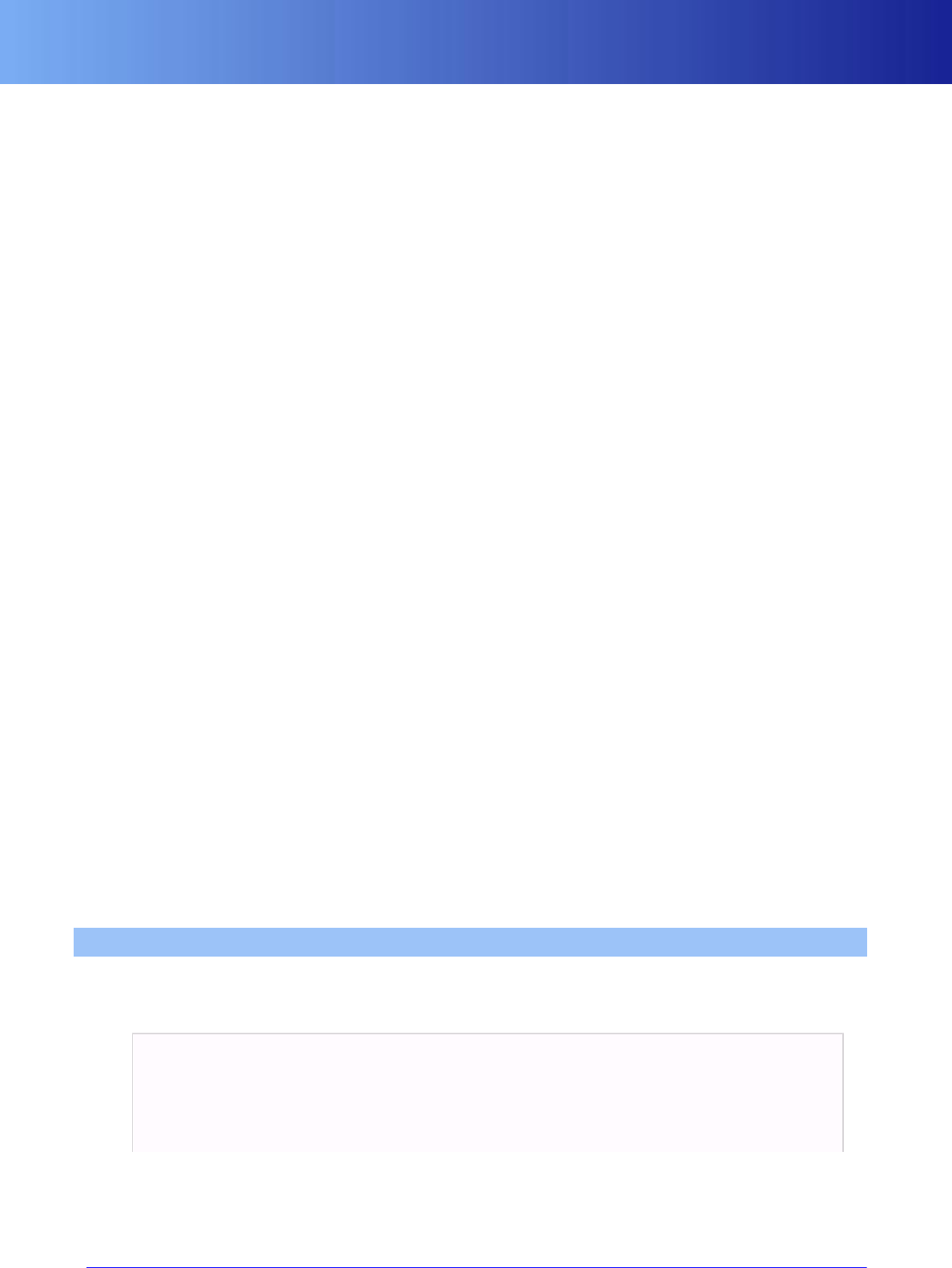
WorldEditor
74 Copyright 1999-2008 BigWorld Pty. Ltd. All rights reserved. Proprietary commercial in confidence.
Toggles rendering of the sky.
▪drawSunAndMoon (section render/misc)
Toggles rendering of the sun and the moon.
▪flareXML (section defaults)
Default light configuration file to display when user adds a Flare sub-system component in the Sub System
Components panel's list box
▪floorGrid (section settings)
Size of the tiles of the background floor.
▪floorTexture (section settings)
File containing the image to use as floor background.
▪maxTimeDelta (section app)
Maximum amount of game time that can elapse between two frames.
▪meshVisual (section defaults/renderer)
Default texture to be displayed if the Mesh option button is selected in the Renderer Properties sub-panel.
▪space
Folder containing the space to load.
The path is relative to BigWorld's resources folder (bigworld/res).
▪speed (section camera)
Current camera speed.
▪startDirectory (section defaults)
Folder which particle systems will be displayed in the Select or Enter a Particle System panel's drop-down
list box.
▪sunFlareXML (section resourceGlue/environment)
XML file to use for the sun flare effect when rendering in background mode.
▪trailTexture (section defaults/renderer)
Default texture to be displayed if the Trail option button is selected in the Renderer Properties sub-panel.
25.4. WorldEditor
For details on the WorldEditor, see the document Content Tools Reference Guide's chapter WorldEditor.
Located under bigworld/tools/WorldEditor, the grammar of options.xml is listed below:
<root>
<userTag> string </userTag>
?<CVS>
<batchLimit> integer </batchLimit>
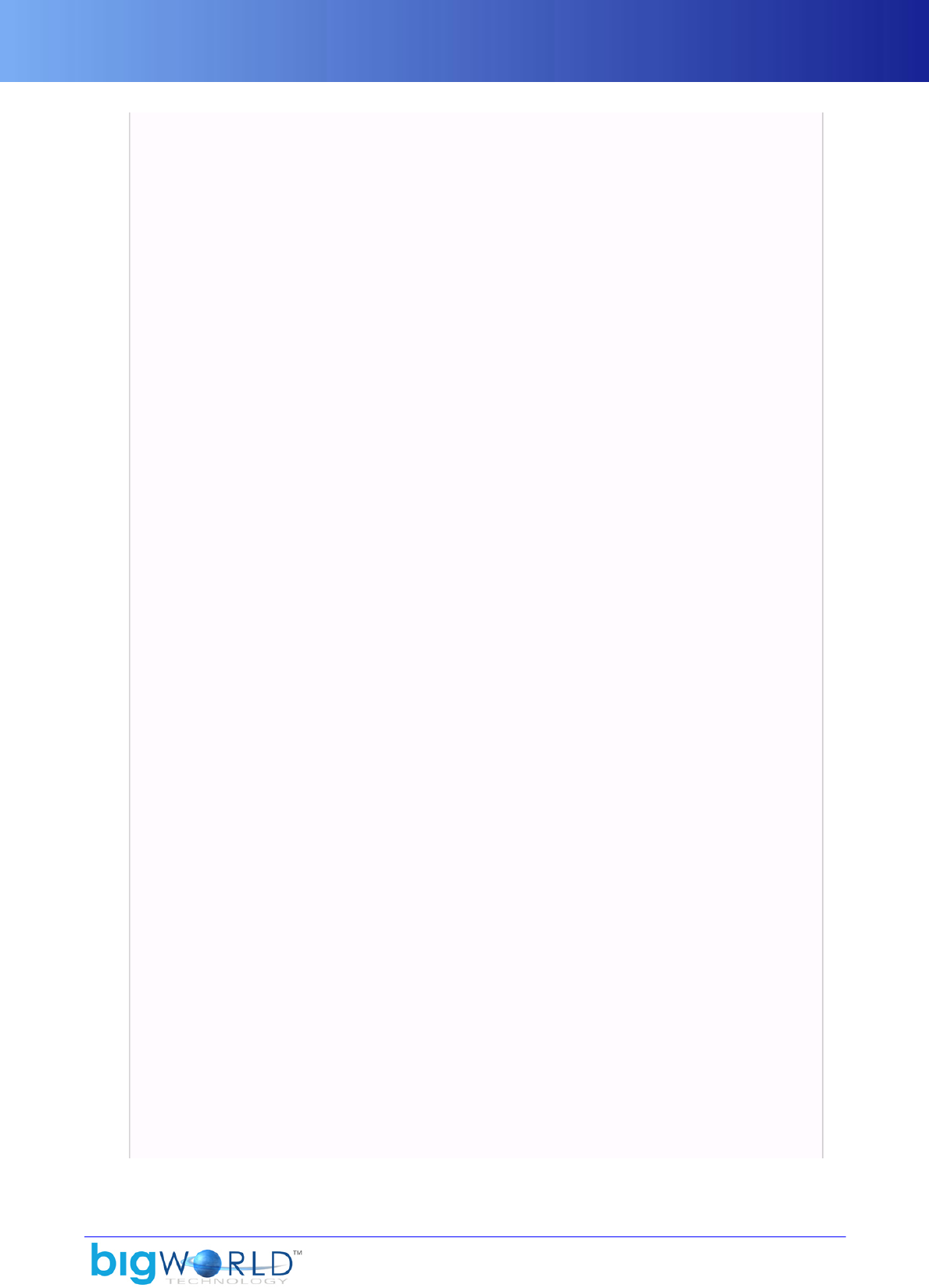
WorldEditor
75
<enable> [true|false] </enable>
<path> folder/file </path>
</CVS>
<panels>
<saveLayoutOnExit> [true|false] </saveLayoutOnExit>
</panels>
<help>
<toolsReferenceGuide> folder/file </toolsReferenceGuide>
<contentCreationManual> folder/file </contentCreationManual>
<shortcutsHtml> folder/file </shortcutsHtml>
</help>
<undoredo>
<limit> integer </limit>
</undoredo>
<snaps>
<movement> float float float </movement>
<angle> float </angle>
<xyzEnabled> [0|1] </xyzEnabled>
<itemSnapMode> [0|1] </itemSnapMode>
</snaps>
<shellSnaps>
<movement> float float float </movement>
<angle> float </angle>
</shellSnaps>
<space> folder
*<folder> folder </folder>
</space>
<bwlockd>
<use> [true|false] </use>
<host> server:port </host>
</bwlockd>
<graphics>
<graphicsPreferencesXML> folder/file </graphicsPreferencesXML>
<shadows> [true|false] </shadows>
<cameraHeight> integer </cameraHeight>
<farclip> integer </farclip>
<timeofday> integer </timeofday>
</graphics>
<input>
<exclusive> false </exclusive>
<legacyMouseWheel> [true|false] </legacyMouseWheel>
</input>
<consoles>
<darkenBackground> [true|false] </darkenBackground>
<numMessageLines> integer </numMessageLines>
</consoles>
<precompileEffects> [0|1] </precompileEffects>
<app>
<maxTimeDelta> float </maxTimeDelta>
<timeScale> float </timeScale>
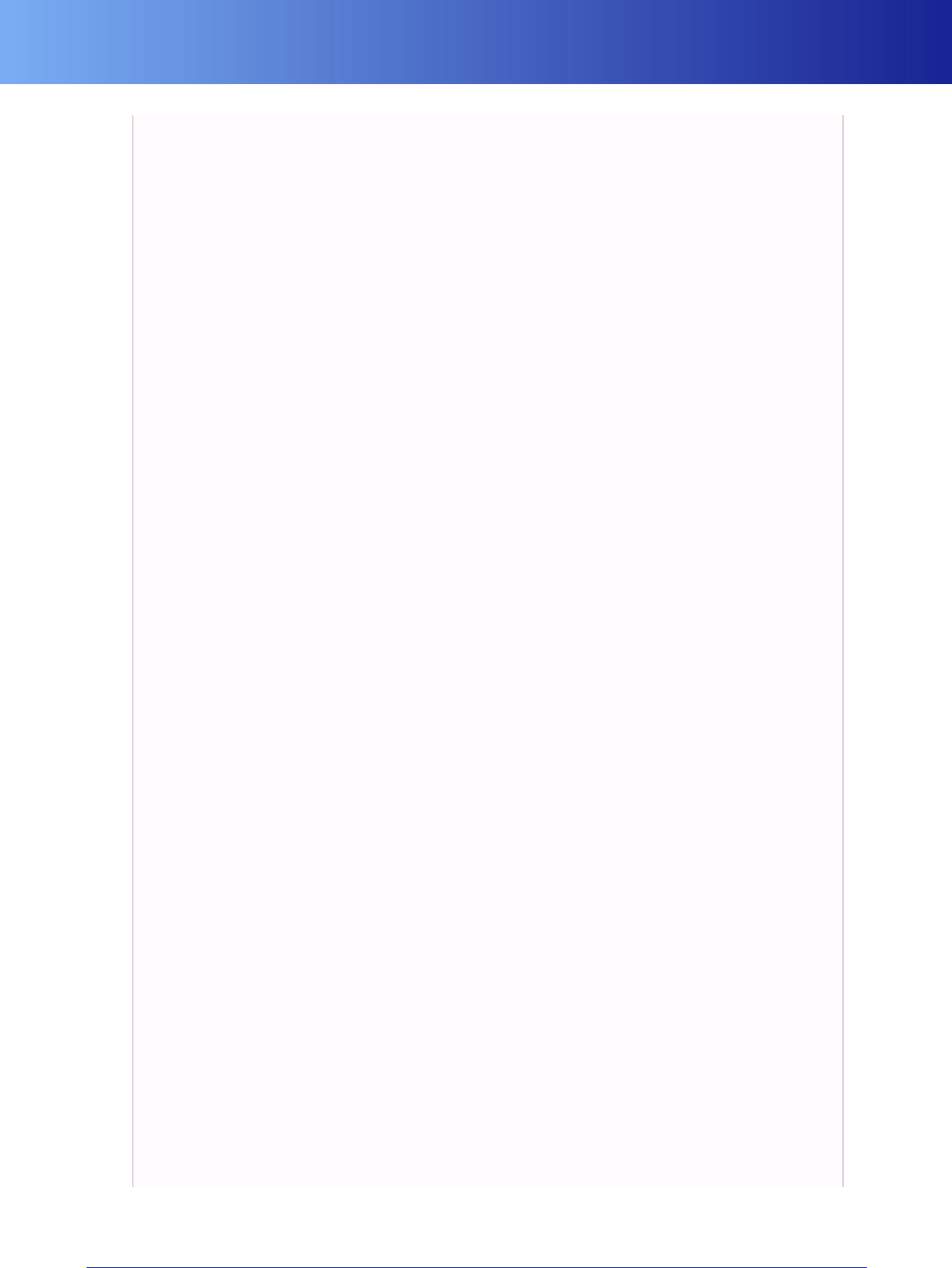
WorldEditor
76 Copyright 1999-2008 BigWorld Pty. Ltd. All rights reserved. Proprietary commercial in confidence.
</app>
<itemEditor>
<browsePath> folder/file <browsePath>
<lastY> float </lastY>
</itemEditor>
<tools>
<alphaTool> folder/file </alphaTool>
<alphaToolSize> integer </alphaToolSize>
<alphaToolStrength> integer </alphaToolStrength>
<alphaToolGUISize> float </alphaToolGUISize>
<chunkVisualisation> folder/file </chunkVisualisation>
<showChunkVisualisation> [true|false] </showChunkVisualisation>
<selectFilter> selection_opt </selectFilter>
<coordFilter> coord_opt </coordFilter>
<optionsPage> folder/file </optionsPage>
</tools>
<romp>
<watcherValues>
<watcher_name> watcher_value </watcher_name>
</watcherValues>
</romp>
<camera>
<speed> {Slow|Medium|Fast|SuperFast}
<{Slow|Medium|Fast|SuperFast}> integer
<turbo> integer </turbo>
</{Slow|Medium|Fast|SuperFast}>
</speed>
<ortho> [0|1] </ortho>
</camera>
<object>
<bb_tab>
<directory> folder </directory>
?<selectFilter> selection_opt </selectFilter>
</bb_tab>
</object>
<dragOnSelect> [0|1] </dragOnSelect>
<drawBSP> [0|1|2] </drawBSP>
<objects>
<rememberSelectFilter> [0|1] </rememberSelectFilter>
<readOnlyMode> [0|1] </readOnlyMode>
<materialOverrideMode> [0|1] </materialOverrideMode>
</objects>
<render>
<hideOutsideObjects> [0|1] </hideOutsideObjects>
<lighting> [0|1|2] </lighting>
<drawChunkPortals> [true|false] </drawChunkPortals>
<environment> [0|1]
<drawFog> [0|1] </drawFog>
<drawShimmer> [0|1] </drawShimmer>
<drawBloom> [0|1] </drawBloom>
<drawClouds> [0|1] </drawClouds>
<drawSky> [0|1] </drawSky>
<drawSunAndMoon> [0|1] </drawSunAndMoon>
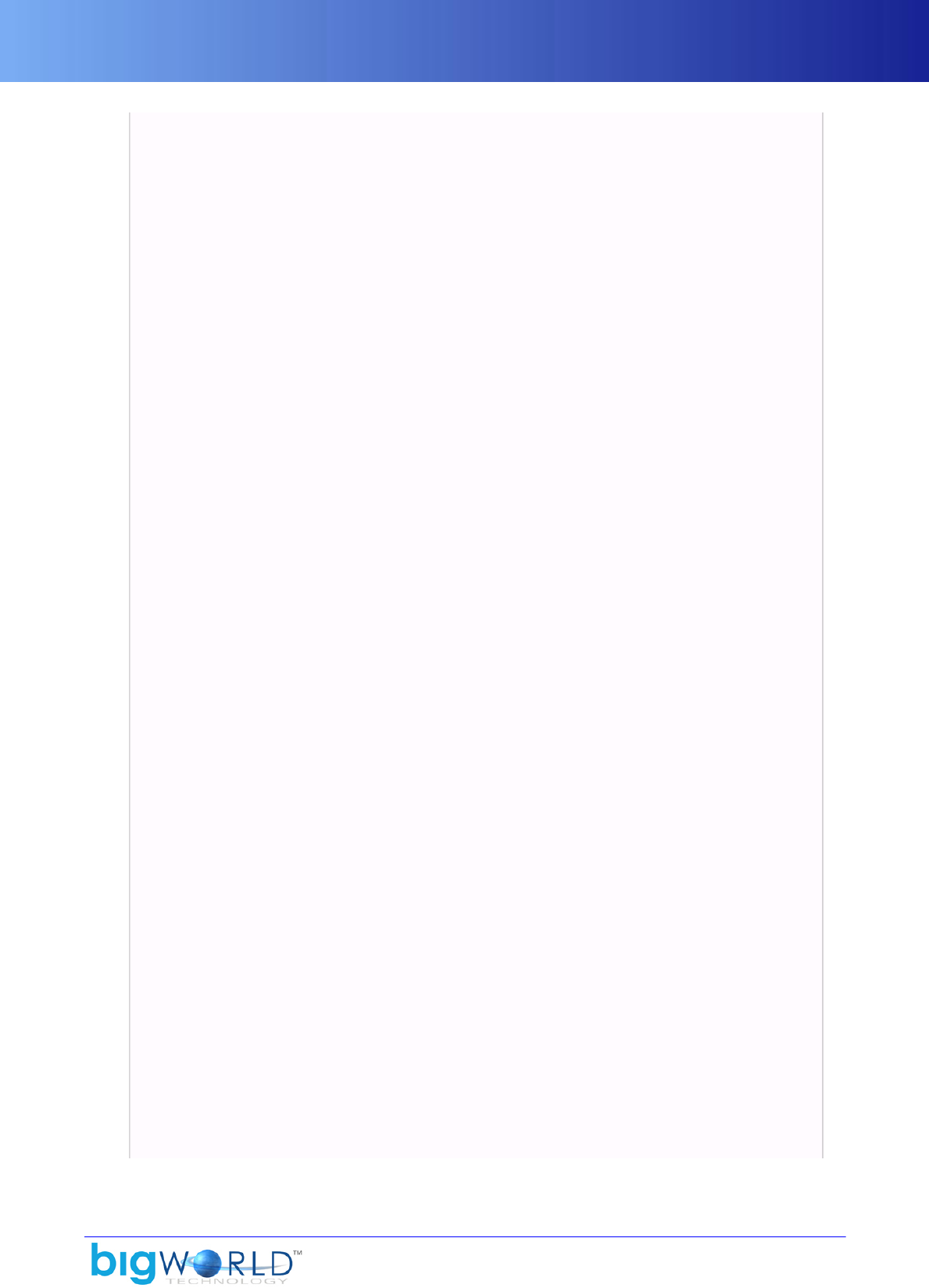
WorldEditor
77
<drawDetailObjects> [0|1] </drawDetailObjects>
<drawStars> [0|1] </drawStars>
<drawStaticSky> [0|1] </drawStaticSky>
</environment>
<scenery> [0|1]
<wireFrame> [0|1] </wireFrame>
<particle> [0|1] </particle>
<drawWater>
<reflection> [0|1] </reflection>
<simulation> [0|1] </simulation>
</drawWater>
<shells> [0|1]
<gameVisibility> [0|1] </gameVisibility>
</shells>
</scenery>
<terrain> [0|1]
<wireFrame> [0|1] </wireFrame>
<LOD> [0|1] </LOD>
</terrain>
<lights> [0|1]
<drawStatic> [0|1] </drawStatic>
<drawDynamic> [0|1] </drawDynamic>
<drawSpecular> [0|1] </drawSpecular>
</lights>
<misc> [0|1]
<shadeReadOnlyAreas> [0|1] </shadeReadOnlyAreas>
<drawHeavenAndEarth> [0|1] </drawHeavenAndEarth>
<drawPatrolGraphs> [0|1] </drawPatrolGraphs>
<drawEditorProxies> [0|1] </drawEditorProxies>
<drawOverlayLocks> [0|1] </drawOverlayLocks>
</misc>
<project>
<spaceMapAlpha> float </spaceMapAlpha>
</project>
<chunk>
<vizMode> [0|1] </vizMode>
</chunk>
<numLayerWarning> [0|1] </numLayerWarning>
<height>
<selTopLeft> float float </selTopLeft>
<selBottomRight> float float </selBottomRight>
<maskBottomRight> float float </maskBottomRight>
<maskTopLeft> float float </maskTopLeft>
</height>
<maxFarPlane> float </maxFarPlane>
<drawChunkPortals> [true|false] </drawChunkPortals>
<drawVLO> [true|false] </drawVLO>
<drawChunkFlares> [true|false] </drawChunkFlares>
<drawChunkLights> [true|false] </drawChunkLights>
<drawParticleSystems> [true|false] </drawParticleSystems>
<drawEntities> [true|false] </drawEntities>
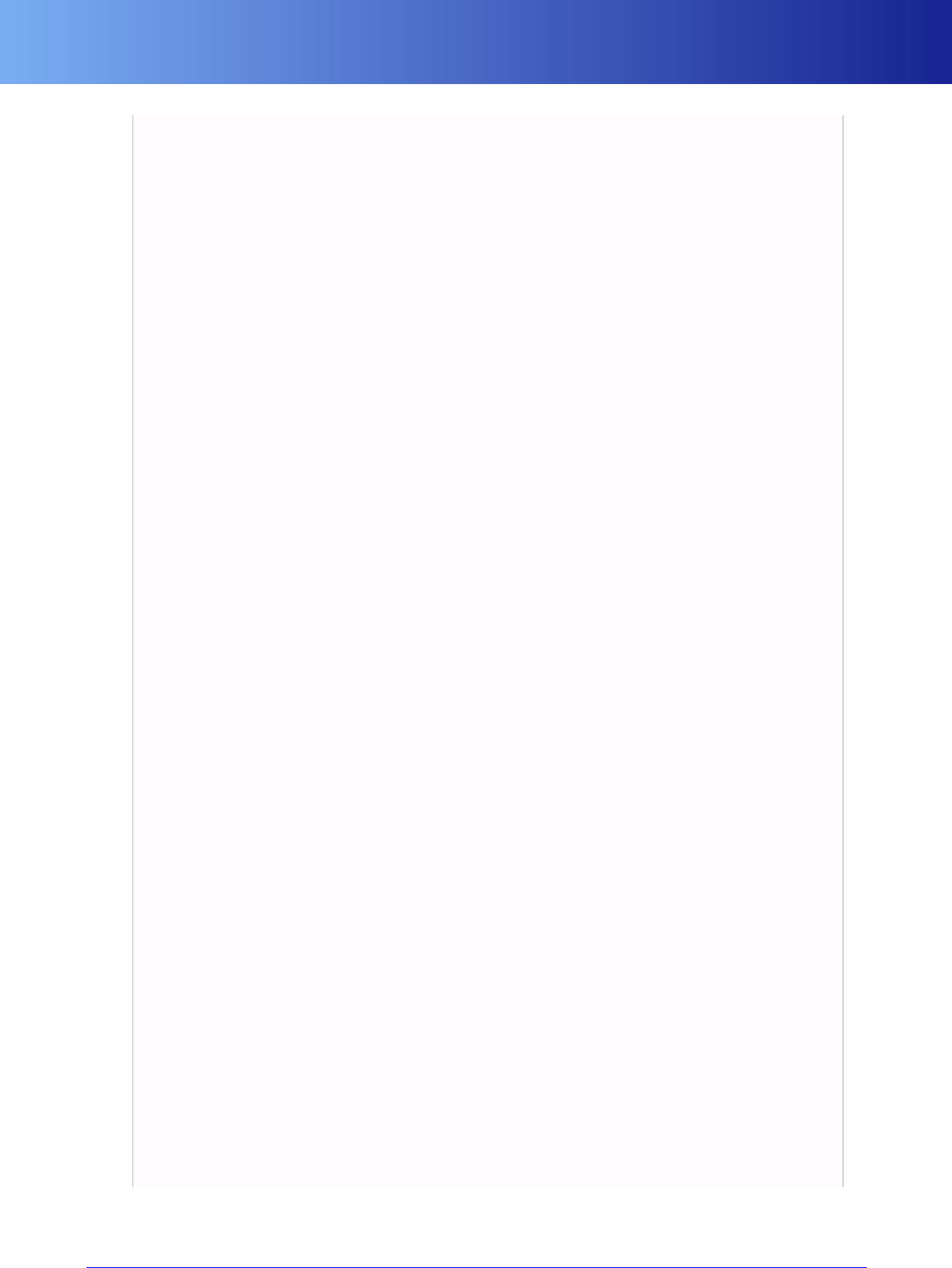
WorldEditor
78 Copyright 1999-2008 BigWorld Pty. Ltd. All rights reserved. Proprietary commercial in confidence.
<links>
<maxProcessingMillis> integer </maxProcessingMillis>
<maxRecalcsPerFrame> integer </maxRecalcsPerFrame>
<maxTimeBetweenRecalcs> float </maxTimeBetweenRecalcs>
<maxTimeWaitForMoreChunks> float </maxTimeWaitForMoreChunks>
</links>
<gameObjects> [0|1]
<drawEntities> [0|1] </drawEntities>
<drawUserDataObjects> [0|1] </drawUserDataObjects>
</gameObjects>
</render>
<terrain>
<texture>
<maxsizelimit> float </maxsizelimit>
<maxsize> float </maxsize>
<minsizelimit> float </minsizelimit>
<minsize> float </minsize>
<size> float </size>
<strength> float </strength>
<lodregentime> float </lodregentime>
</texture>
<height>
<maxsizelimit> float </maxsizelimit>
<maxsize> float </maxsize>
<minsizelimit> float </minsizelimit>
<minsize> float </minsize>
<size> float </size>
<maxstrengthlimit> float </maxstrengthlimit>
<maxstrength> float </maxstrength>
<minstrengthlimit> float </minstrengthlimit>
<minstrength> float </minstrength>
<strength> float </strength>
<maxheightlimit> float </maxheightlimit>
<maxheight> float </maxheight>
<minheightlimit> float </minheightlimit>
<minheight> float </minheight>
<height> float </height>
<brushFalloff> float </brushFalloff>
<relative> [0|1] </relative>
</height>
<filter>
<maxsizelimit> float </maxsizelimit>
<maxsize> float </maxsize>
<minsizelimit> float </minsizelimit>
<minsize> float </minsize>
<size> float </size>
<index> integer </index>
</filter>
<cutRepair>
<maxsizelimit> float </maxsizelimit>
<maxsize> float </maxsize>
<minsizelimit> float </minsizelimit>
<minsize> float </minsize>
<size> float </size>
<brushMode> [0|1] </brushMode>
</cutRepair>
</terrain>
<terrain2>
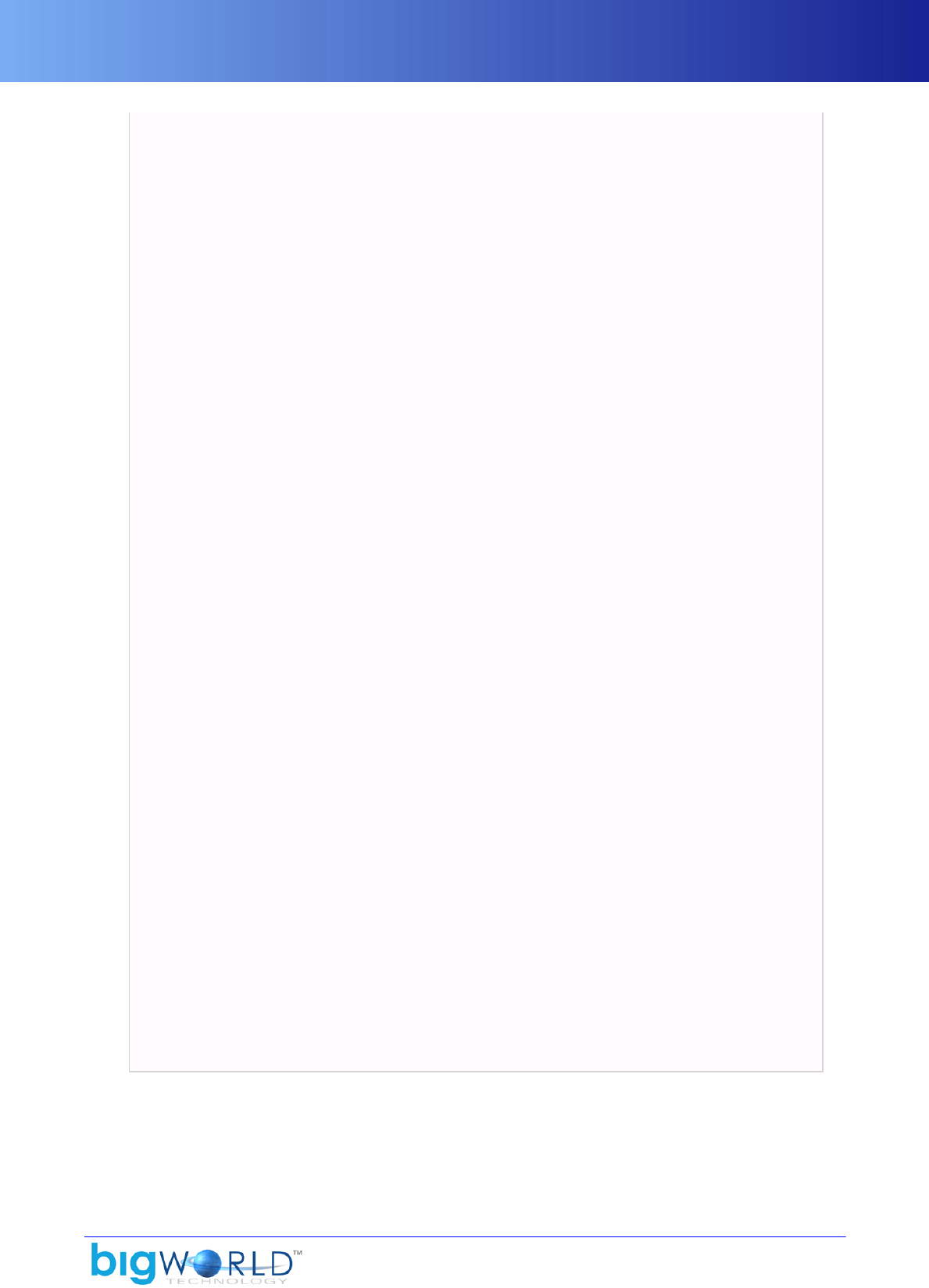
WorldEditor
79
<defaults>
<heightMapSize> integer </heightMapSize>
<normalMapSize> integer </normalMapSize>
<holeMapSize> integer </holeMapSize>
<shadowMapSize> integer </shadowMapSize>
<blendMapSize> integer </blendMapSize>
<heightMapUnits> float </heightMapUnits>
</defaults>
<blendsBuildInterval> integer </blendsBuildInterval>
</terrain2>
<messages>
<showDate> [0|1] </showDate>
<showTime> [0|1] </showTime>
<showPriority> [0|1] </showPriority>
<errorMsgs> [0|1] </errorMsgs>
<warningMsgs> [0|1] </warningMsgs>
<noticeMsgs> [0|1] </noticeMsgs>
<infoMsgs> [0|1] </infoMsgs>
<assetMsgs> [0|1] </assetMsgs>
</messages>
<sendCrashDump> [0|1] </sendCrashDump>
<project>
<normalFont> folder/file </normalFont>
<boldFont> folder/file </boldFont>
</project>
<userTag> string </userTag>
<placementPreset> string </placementPreset>
<currentLanguage> string </currentLanguage>
<chunkTexture>
<numLayerWarning> integer </numLayerWarning>
<showtrack> [0|1] </showtrack>
<autotrack> [0|1] </autotrack>
<latch> integer </latch>
<numLayerWarningShow> integer </numLayerWarningShow>
</chunkTexture>
<ualConfigPath> folder/file </ualConfigPath>
<warningMemoryLoadLevel> integer </warningMemoryLoadLevel>
<bspBoundingBox> [0|1] </bspBoundingBox>
<fullSave>
<chunkNumberBetweenSave> integer </chunkNumberBetweenSave>
<safeMemoryCountInMB> integer </safeMemoryCountInMB>
<stripeSize> integer </stripeSize>
</fullSave>
</root>
Grammar of bigworld/tools/worldeditor/options.xml
The list below describes the tags in bigworld/tools/worldeditor/options.xml:
▪activetexture (section terrain/texture)

WorldEditor
80 Copyright 1999-2008 BigWorld Pty. Ltd. All rights reserved. Proprietary commercial in confidence.
The last chosen texture in the Asset Browser panel (for details, see the document Content Tools Reference
Guide's section WorldEditor → Panel summary → Asset Browser panel).
▪alphaTool (section tools)
Texture file used for terrain alpha tool.
The path is relative to executable's folder (bigworld/tools/worldeditor).
▪alphaToolGUISize (section tools)
Size of Terrain Texturing panel's Textures In Chunk field in relation to WorldEditor's window (for details,
see the document Content Tools Reference Guide's section WorldEditor → Panel summary → Terrain
Texturing panel).
▪alphaToolSize (section tools)
Default size of the terrain alpha tool.
▪alphaToolStrength (section tools)
Default strength of the terrain alpha tool.
▪angle
▪Section shellSnaps
Number of degrees by which to rotate the selected items.
Items can be rotated via the mouse wheel (for details, see the document Content Tools Reference Guide's
section WorldEditor → Mouse controls) or the rotation gizmo (for details, see the document Content
Tools Reference Guide's section WorldEditor → Gizmos).
▪Section snaps
Number of degrees by which to rotate the selected items (with the exception of shells) using the mouse
wheel.
This value is set by the Object panel's Object Grip Snaps group box's Angle field (for details, see the
document Content Tools Reference Guide's section WorldEditor → Panel summary → Object panel).
Shell rotation is set by tag shellSnaps/angle.
▪assetMsgs (section messages)
Determines whether asset messages are displayed in the BigWorld Messages panel (for details, see the
document Content Tools Reference Guide's section WorldEditor → Panel summary → BigWorld Messages
panel).
▪autoTrack (section chunkTexture)
Toggles whether the Chunk Textures panel automatically tracks the chunk under the cursor, or requires
that the user explicitly set the current chunk (for details, see the document Content Tools Reference Guide's
section WorldEditor → Panel summary → BigWorld Messages panel).
▪batchLimit (section CVS)
The maximum number of files that can be committed as a single batch.
▪blendMapSize (section terrain2/defaults)

WorldEditor
81
Default size (in pixels per chunk) for the terrain texture layer resolution (which is applied to the terrain
via the Terrain Texturing panel — for details, see the document Content Tools Reference Guide's section
WorldEditor → Panel summary → Terrain Texturing panel).
The values has to be a power of 2.
▪blendsBuildInterval (section terrain2)
WorldEditor uses this value, expressed in milliseconds, to determine how frequently it should rebuild
terrain layer information for advanced terrain blocks. At most, only one terrain block will be processed.
The default value is 100 milliseconds, meaning that it will process 10 blocks per second. A value of 0 results
in processing a block every second. The default value of 100 milliseconds is the recommended value.
▪boldFont (section project)
Bold font used in the Project panel (for details, see the document Content Tools Reference Guide's section
WorldEditor → Panel summary → Project panel).
▪browsePath (section itemEditor)
Last item selected in the Asset Browser panel (for details, see the document Content Tools Reference
Guide's section WorldEditor → Panel summary → Asset Browser panel).
▪brushFalloff (section terrain/height)
Current mode of the terrain height brush in the Terrain Height panel (for details, see the document Content
Tools Reference Guide's section WorldEditor → Panel summary → Terrain Height panel).
The possible values are:
▪0 - Flat falloff.
▪1 - Linear falloff.
▪2 - Curved falloff.
▪brushMode (section terrain/cutRepair)
Current mode of the terrain mesh cut/repair panel in the Terrain Mesh Cut/Repair panel (for details, see
the document Content Tools Reference Guide's section WorldEditor → Panel summary → Terrain Mesh
Cut/Repair panel).
The possible values are:
▪0 - make holes.
▪1 - repair holes.
▪bspBoundingBox
Determines whether a SpeedTree's BSP bounding box is used when selecting the tree, or whether the tree's
bounding box is used.
▪cameraHeight (section graphics)
Height of the camera during player walkthrough mode.
This value is set by WorldEditor's General Options panel's Camera Height field (for details, see the
document Content Tools Reference Guide's section WorldEditor → Panel summary → General Options
panel).

WorldEditor
82 Copyright 1999-2008 BigWorld Pty. Ltd. All rights reserved. Proprietary commercial in confidence.
The walkthrough mode is toggled by the Player Preview Mode toolbar button — — (for details, see
the document Content Tools Reference Guide's section WorldEditor → Toolbar).
▪chunkNumberBetweenSave (section fullSave)
Number of chunks to save as a group when doing a full-save operation.
▪chunkVisualisation (section tools)
Texture file used to draw around the outside of chunks.
The path is relative to the executable's folder (bigworld/tools/worldeditor).
▪contentCreationManual (section help)
Path and filename of the Content Creation Manual — the path is relative to the executable's folder
(bigworld/tools/worldeditor).
The document accessed by pressing F1 or by selecting the Help → Content Creation menu item — for
details, see the document Content Tools Reference Guide's section WorldEditor → Menu Items).
▪coordFilter (section tools)
Value of the Coordinate System toolbar drop-down list box. The possible values are:
▪World
▪Local
▪View
This value is set by the Object pane's Coordinate System group box (for details, see the document Content
Tools Reference Guide's section WorldEditor → Panel summary → Object panel).
▪currentLanguage
Current language used by WorldEditor.
This value is set by selecting the Languages menu item (for details, see the document Content Tools
Reference Guide's section WorldEditor → Menu Items).
▪darkenBackground (section consoles)
Determines whether the console's background should be darkened, for better readability (for details on
the consoles available in WorldEditor, see the document Content Tools Reference Guide's sections Tools
Consoles and WorldEditor → Keyboard shortcuts).
▪directory (section object/Entity)
Default folder for entities in the Asset Browser panel (for details, see the document Content Tools
Reference Guide's section WorldEditor → Panel summary → Asset Browser panel).
▪directory (section object/Lights)
Default folder for lights in the Asset Browser panel (for details, see the document Content Tools Reference
Guide's section WorldEditor → Panel summary → Asset Browser panel).
▪directory (section object/Particles)

WorldEditor
83
Default folder for particles in the Asset Browser panel (for details, see the document Content Tools
Reference Guide's section WorldEditor → Panel summary → Asset Browser panel).
▪directory (section object/Prefabs)
Default location for prefabs in the Asset Browser panel (for details, see the document Content Tools
Reference Guide's section WorldEditor → Panel summary → Asset Browser panel).
▪directory (section object/Shell)
Default location for shells in the Asset Browser panel (for details, see the document Content Tools
Reference Guide's section WorldEditor → Panel summary → Asset Browser panel).
▪directory (section object/SpeedTree)
Default location for SpeedTrees in the Asset Browser panel (for details, see the document Content Tools
Reference Guide's section WorldEditor → Panel summary → Asset Browser panel).
For details on SpeedTree, see the document Content Tools Reference Guide's section WorldEditor →
SpeedTree).
▪directory (section terrain/textures)
Default folder on the Terrain Texturing panel (for details, see the document Content Tools Reference
Guide's section WorldEditor → Panel summary → Terrain Texturing panel).
▪dragOnSelect
Determines if the selected object(s) can be moved via the mouse or only via the movement gizmo.
This value is set by the Object panel's Drag On Select check box (for details, see the document Content
Tools Reference Guide's section WorldEditor → Panel summary → Object panel).
▪drawBloom (section render/environment)
Toggles the bloom full screen effect — this value is set by WorldEditor's General Options panel's Show
list box's Environment→Bloom check box (for details, see the document Content Tools Reference Guide's
section WorldEditor → Panel summary → General Options panel).
▪drawBSP
The kind of BSPs should be displayed.
Possible values are:
▪0 — Normal
▪1 — Custom
▪2 — All
This value is set by WorldEditor's General Options panel's Show list box's Scenery→ BSP check box
(for details, see the document Content Tools Reference Guide's section WorldEditor → Panel summary →
General Options panel).
▪drawChunkFlares (section render)
Toggles the rendering of chunk flares.
▪drawChunkLights (section render)

WorldEditor
84 Copyright 1999-2008 BigWorld Pty. Ltd. All rights reserved. Proprietary commercial in confidence.
Toggles the rendering of lights.
This value is set by WorldEditor's General Options panel's Show list box's Lights check box (for details,
see the document Content Tools Reference Guide's section WorldEditor → Panel summary → General
Options panel).
▪drawChunkPortals (section render)
Toggles the rendering of portals of chunks/shells.
▪drawClouds (section render/environment)
Toggles the rendering of clouds.
This value is set by WorldEditor's General Options panel's Show list box's Environment→Clouds check
box (for details, see the document Content Tools Reference Guide's section WorldEditor → Panel summary
→ General Options panel).
▪drawDetailObjects (section render/environment)
Toggles the rendering of details object (e.g., flora).
This value is set by WorldEditor's General Options panel's Show list box's Environment→Detail Objects
check box (for details, see the document Content Tools Reference Guide's section WorldEditor → Panel
summary → General Options panel).
▪drawDynamic (section render/lights)
Toggles the visibility of dynamic lights.
This value is set by WorldEditor's General Options panel's Show list box's Lights→Dynamic Light
Models check box (for details, see the document Content Tools Reference Guide's section WorldEditor →
Panel summary → General Options panel).
▪drawEditorProxies (section render/misc)
Toggles the display of proxy models defined for models in ModelEditor.
This value is set by WorldEditor's General Options panel's Show list box's Editor Proxies check box
(for details, see the document Content Tools Reference Guide's section WorldEditor → Panel summary →
General Options panel).
▪drawEntities (section render/gameObjects)
Toggles the rendering of entities.
This value is set by WorldEditor's General Options panel's Show list box's Game Objects→Entities check
box (for details, see the document Content Tools Reference Guide's section WorldEditor → Panel summary
→ General Options panel).
▪drawFog (section render/environment)
Toggles the rendering of fog.
This value is set by WorldEditor's General Options panel's Show list box's Environment→Draw Fog check
box (for details, see the document Content Tools Reference Guide's section WorldEditor → Panel summary
→ General Options panel).
▪drawHeavenAndEarth (section render/misc)

WorldEditor
85
Toggles the rendering of the heaven and earth portals used by chunks.
This value is set by WorldEditor's General Options panel's Show list box's Heaven And Earth Portals
check box (for details, see the document Content Tools Reference Guide's section WorldEditor → Panel
summary → General Options panel).
▪drawShimmer (section render/environment)
Toggles the shimmer full screen effect.
This value is set by WorldEditor's General Options panel's Show list box's Environment→Shimmer check
box (for details, see the document Content Tools Reference Guide's section WorldEditor → Panel summary
→ General Options panel).
▪drawSky (section render/environment)
Toggles the rendering of sky.
This value is set by WorldEditor's General Options panel's Show list box's Environment→Sky check box
(for details, see the document Content Tools Reference Guide's section WorldEditor → Panel summary →
General Options panel).
▪drawSpecular (section render/lights)
Toggles the visibility of specular lights.
This value is set by WorldEditor's General Options panel's Show list box's Lights→Specular Light Models
check box (for details, see the document Content Tools Reference Guide's section WorldEditor → Panel
summary → General Options panel).
▪drawStars (section render/environment)
Toggles the visibility of stars.
This value is set by WorldEditor's General Options panel's Show list box's Environment→Stars check box
(for details, see the document Content Tools Reference Guide's section WorldEditor → Panel summary →
General Options panel).
▪drawStatic (section render/lights)
Toggles the visibility of static lights.
This value is set by WorldEditor's General Options panel's Show list box's Lights→Static Light Models
check box (for details, see the document Content Tools Reference Guide's section WorldEditor → Panel
summary → General Options panel).
▪drawStaticSky (section render/environment)
Toggles the visibility of static sky.
▪drawSunAndMoon (section render/environment)
Toggles the rendering of sun and moon objects.
This value is set by WorldEditor's General Options panel's Show list box's Environment→Sun And Moon
check box (for details, see the document Content Tools Reference Guide's section WorldEditor → Panel
summary → General Options panel).
▪drawUserDataObjects (section render/gameObjects)

WorldEditor
86 Copyright 1999-2008 BigWorld Pty. Ltd. All rights reserved. Proprietary commercial in confidence.
Toggles the rendering of user data objects and their links.
This value is set by WorldEditor's General Options panel's Show list box's Game Objects→User Data
Objects check box (for details, see the document Content Tools Reference Guide's section WorldEditor →
Panel summary → General Options panel).
▪drawVLO (section render)
Toggles the rendering of Very Large Objects.
▪drawWater (section render/scenery)
Toggles the rendering of water.
This value is set by WorldEditor's General Options panel's Show list box's Environment→Water check
box (for details, see the document Content Tools Reference Guide's section WorldEditor → Panel summary
→ General Options panel).
▪enable (section CVS)
Determines whether the CVS functionality is enabled.
▪enableDynamicUpdating
This value is set by WorldEditor's General Options panel's Lighting group box (for details, see the
document Content Tools Reference Guide's section WorldEditor → Panel summary → General Options
panel).
▪environment (section render)
Toggles the visibility of all selected environment items.
This value is set by WorldEditor's General Options panel's Show list box's Environment group box (for
details, see the document Content Tools Reference Guide's section WorldEditor → Panel summary →
General Options panel).
▪errorMsgs (section messages)
Determines whether error messages are displayed in the BigWorld Messages panel (for details, see the
document Content Tools Reference Guide's section WorldEditor → Panel summary → BigWorld Messages
panel).
▪exclusive (section input)
Determines whether WorldEditor should work in exclusive mode.
▪farclip (section graphics)
Far plane size in metres.
This value is set in the General Options panel's Far Plane slider (for details, see the document Content
Tools Reference Guide's section WorldEditor → Panel summary → General Options panel).
▪gameVisibility (section render/scenery/shells)
Toggles the use of the portal visibility algorithm by the shell.
This value is set by WorldEditor's General Options panel's Show list box's Shell→Game Visibility check
box (for details, see the document Content Tools Reference Guide's section WorldEditor → Panel summary
→ General Options panel).
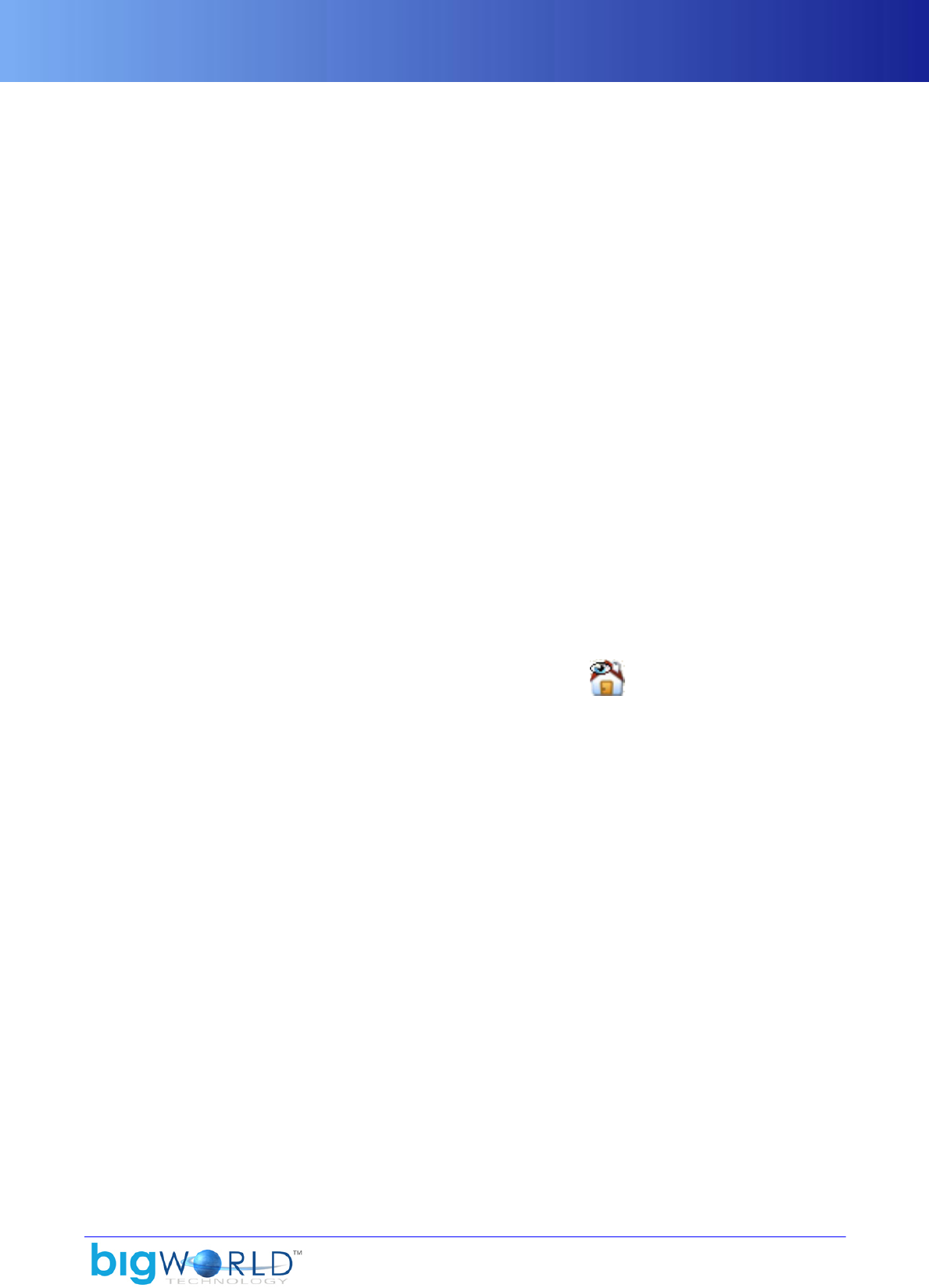
WorldEditor
87
▪gameObjects (section render)
Toggles the visibility of game objects.
This value is set by WorldEditor's General Options panel's Show list box's Game Objects check box
(for details, see the document Content Tools Reference Guide's section WorldEditor → Panel summary →
General Options panel).
▪graphics
Section specifying graphic card's options such as camera height while player is in walkthrough mode, far
plane, etc...
▪graphicsPreferencesXML (section graphics)
The location of the graphics options XML files.
▪height (section height)
The last used absolute or relative height in metres.
▪heightMapSize (section terrain2/defaults)
The default resolution of the height map in pixels per chunk.
This needs to be a power of two.
▪hideOutsideObjects (section render)
Determines whether outside objects should be rendered.
This value is set by the Hide/show outside objects toolbar button — — (for details, see the document
Content Tools Reference Guide's section WorldEditor → Toolbar).
▪holeMapSize (section terrain2/defaults)
The default size of the hole map in pixels per chunk.
This value does not have to be a power of two.
▪host (section bwlockd)
IP address and port of the lock server (for details, see the document Content Tools Reference Guide's
chapter Lock Server-bwlockd).
▪importmask (section terrain/texture)
Toggles the terrain painting import mask used in Terrain Texturing panel (for details, see the document
Content Tools Reference Guide's section WorldEditor → Panel summary → Terrain Texturing panel).
▪importstrength (section terrain/texture)
Strength of the brush when blending texture onto terrain area underneath brush icon.
This value is set by WorldEditor's Terrain Texturing panel's Mask group box's Strength field (for details,
see the document Content Tools Reference Guide's section WorldEditor → Panel summary → Terrain
Texturing panel).
▪index (section terrain/filter)

WorldEditor
88 Copyright 1999-2008 BigWorld Pty. Ltd. All rights reserved. Proprietary commercial in confidence.
Index of the current terrain filter.
The indices are part of the filter definition file, which is located in resources/data/filters.xml
(under WorldEditor's executable folder).
▪infoMsgs (section messages)
Toggles whether information messages are displayed in the BigWorld Messages panel (for details, see the
document Content Tools Reference Guide's section WorldEditor → Panel summary → BigWorld Messages
panel).
▪itemSnapMode (section snaps)
Determines the type of item snap (if any).
This value is set by WorldEditor's Item Snap Mode toolbar buttons (for details, see the document Content
Tools Reference Guide's section WorldEditor → Toolbar).
Possible values are:
▪0 — Free positioning (also set via toolbar button).
▪1 — Terrain lock (also set by toolbar button ).
▪2 — Obstacle lock (also set by toolbar button).
▪lastY (section itemEditor)
Internal flag, used to record the last Y value when moving objects.
▪latch (section chunkTexture)
Toggles whether the Chunk Textures panel is automatically displayed when activating the Terrain
Texturing panel (for details, see the document Content Tools Reference Guide's section WorldEditor →
Panel summary → Terrain Texturing panel).
This value is set by WorldEditor's Chunk Textures panel's Show When The Terrain Texturing Tool Is
Activated check box (for details, see the document Content Tools Reference Guide's section WorldEditor
→ Panel summary → Chunk Textures panel).
The Terrain Texturing panel is activated by the Terrain Texture Tool toolbar button — — (for details,
see the document Content Tools Reference Guide's section WorldEditor → Toolbar). .
▪legacyMouseWheel (section input)
Determines whether the mouse wheel should change the camera speed (when this value is set to true) or
zoom the viewport in and out (when this value is to false).
▪lighting (section render)
Specifies how lighting should be rendered.
Possible values are:
▪0 — Standard
▪1 — Dynamic
▪2 — Specular

WorldEditor
89
This value is also set in the General Options panel's Lighting group box (for details, see the document
Content Tools Reference Guide's section WorldEditor → Panel summary → General Options panel).
▪lights (section render)
Toggles the visibility of all selected light types — this value is set by WorldEditor's General Options panel's
Show list box's Lights check box (for details, see the document Content Tools Reference Guide's section
WorldEditor → Panel summary → General Options panel).
▪limit (section undoredo)
Number of undo/redo action saved in memory.
If this value is not set, then the number of actions will be limited by the available memory.
▪LOD (section render/terrain)
Toggles terrain LODing — this value is set by WorldEditor's General Options panel's Show list box's
Terrain→Terrain Level Of Detail check box (for details, see the document Content Tools Reference Guide's
section WorldEditor → Panel summary → General Options panel).
▪lodregentime (section render/terrain)
The time in seconds between regenerating terrain texture LODs.
▪maskBottomRight (section render/height)
Bottom-right coordinates for the terrain painting import mask used in the Terrain Texturing panel (for
details, see the document Content Tools Reference Guide's section WorldEditor → Panel summary →
Terrain Texturing panel).
The coordinates are in chunks with the bottom left-chunk being (0,0).
▪materialOverrideMode (section objects)
Toggles the handling of all materials' properties as editable, regardless of the value of its
worldBuilderEditable flag.
For details on this flag, see the document Client Programming Guide's section 3D Engine (Moo) →
EffectMaterial → Artist-editable/tweakable variables.
▪maxFarPlane (section render)
The maximum distance in meters that the far-plane can be set to — this value is set by the General
Options panel's Far Plane field — for details, see the document Content Tools Reference Guide's section
WorldEditor → Panel summary → General Options panel).
▪maxCBLsPerFrame (section render/links)
There is a cost associated with loading, unloading, creating, deleting, and editing UDOs. The user can control the
size of the jobs performed per frame by editing this variable.
Controls the number of chunk back links (an incoming link from an unloaded UDO) processed per frame.
▪maxCLsPerFrame (section render/links)
There is a cost associated with loading, unloading, creating, deleting, and editing UDOs. The user can control the
size of the jobs performed per frame by editing this variable.
Controls the number of chunk links (an outgoing link to an unloaded UDO) processed per frame.
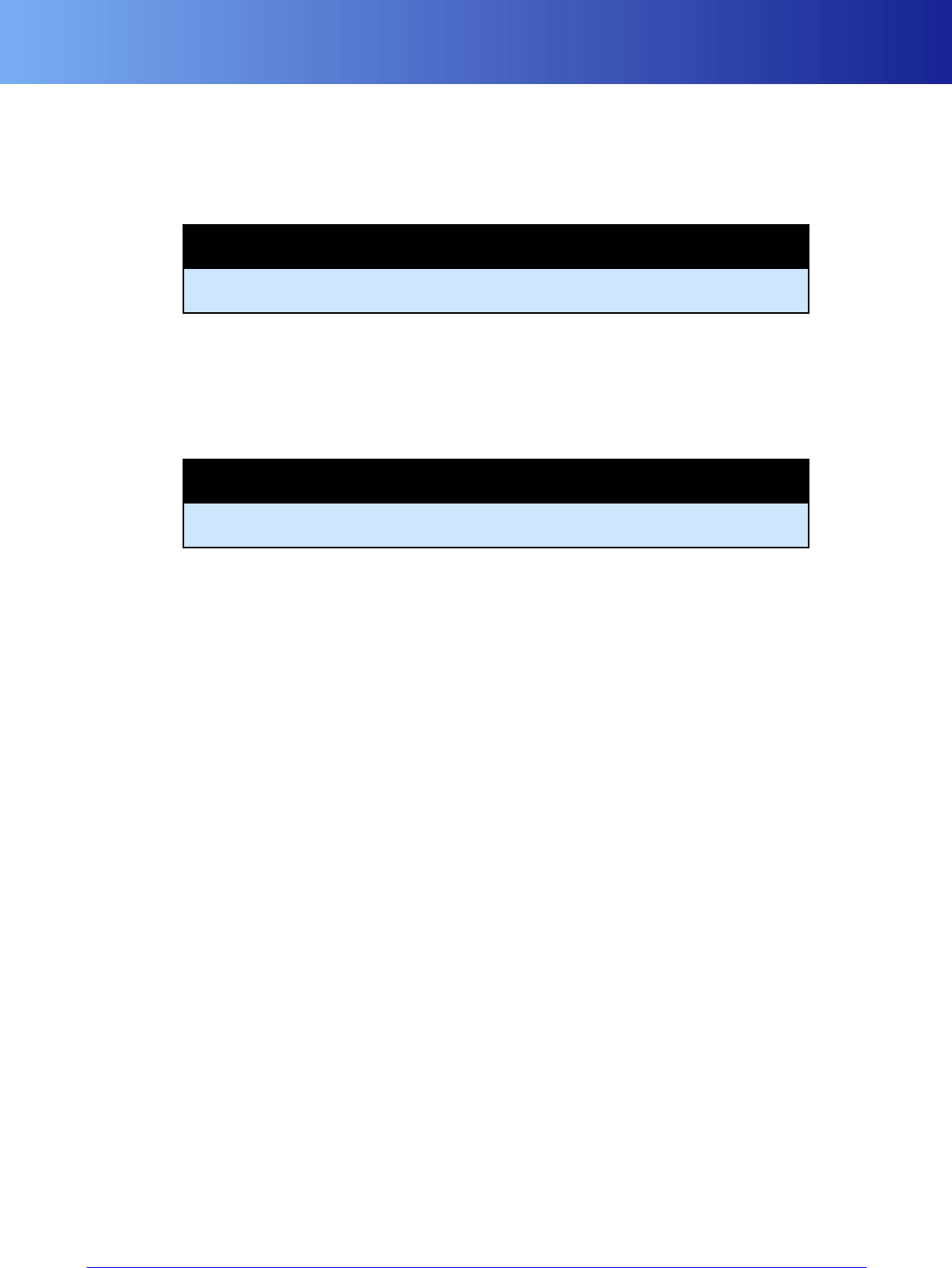
WorldEditor
90 Copyright 1999-2008 BigWorld Pty. Ltd. All rights reserved. Proprietary commercial in confidence.
▪maxheight (section terrain/height)
Maximum value that can currently be assigned to the Terrain Height panel's Explicit Height field (for
details, see the document Content Tools Reference Guide's section WorldEditor → Panel summary →
Terrain Height panel).
Note
Note that maxheightlimit specifies the value that can ever be set as a maximum
to Terrain Height panel's Explicit Height field via the Set Slider Limits dialog box.
▪maxheightlimit (section terrain/height)
Maximum value that can be assigned to the Terrain Height panel's Explicit Height field (for details, see
the document Content Tools Reference Guide's section WorldEditor → Panel summary → Terrain Height
panel) via the Set Slider Limits dialog box (for details, see the document Content Tools Reference Guide's
section WorldEditor → Dialog Boxes → Set Slider Limits Dialog Box).
Note
Note that maxheight specifies the maximum value that currently can be assigned
to Terrain Height panel's Explicit Height field.
▪maxProcessingMillis (section render/links)
There is a cost associated with loading, unloading, creating, deleting and editing User Data Objects that are linked.
The user can control the time spent per frame updating links by editing this variable. The recommended value is 2,
which allocates 2 milliseconds per frame for this task.
▪maxRecalcsPerFrame (section render/links)
There is a cost associated with recalculating the geometry of a link so that it conforms to the terrain as
chunks are loaded in. The user can control the how often these recalculations are performed by editing
this variable.
Controls the number of links recalculated per frame.
▪maxsize
▪Section terrain/cutRepair
Maximum value that can currently be assigned to the Terrain Mesh Cut/Repair panel's Size field (for
details, see the document Content Tools Reference Guide's section WorldEditor → Panel summary →
Terrain Mesh Cut/Repair panel).
▪Section terrain/filter
Maximum value that can currently be assigned to the Terrain Filtering panel's Size field (for details,
see the document Content Tools Reference Guide's section WorldEditor → Panel summary → Terrain
Filtering panel).
▪Section terrain/height
Maximum value that can currently be assigned to the Terrain Height panel's Size field (for details, see
the document Content Tools Reference Guide's section WorldEditor → Panel summary → Terrain Height
panel).
▪Section terrain/texture
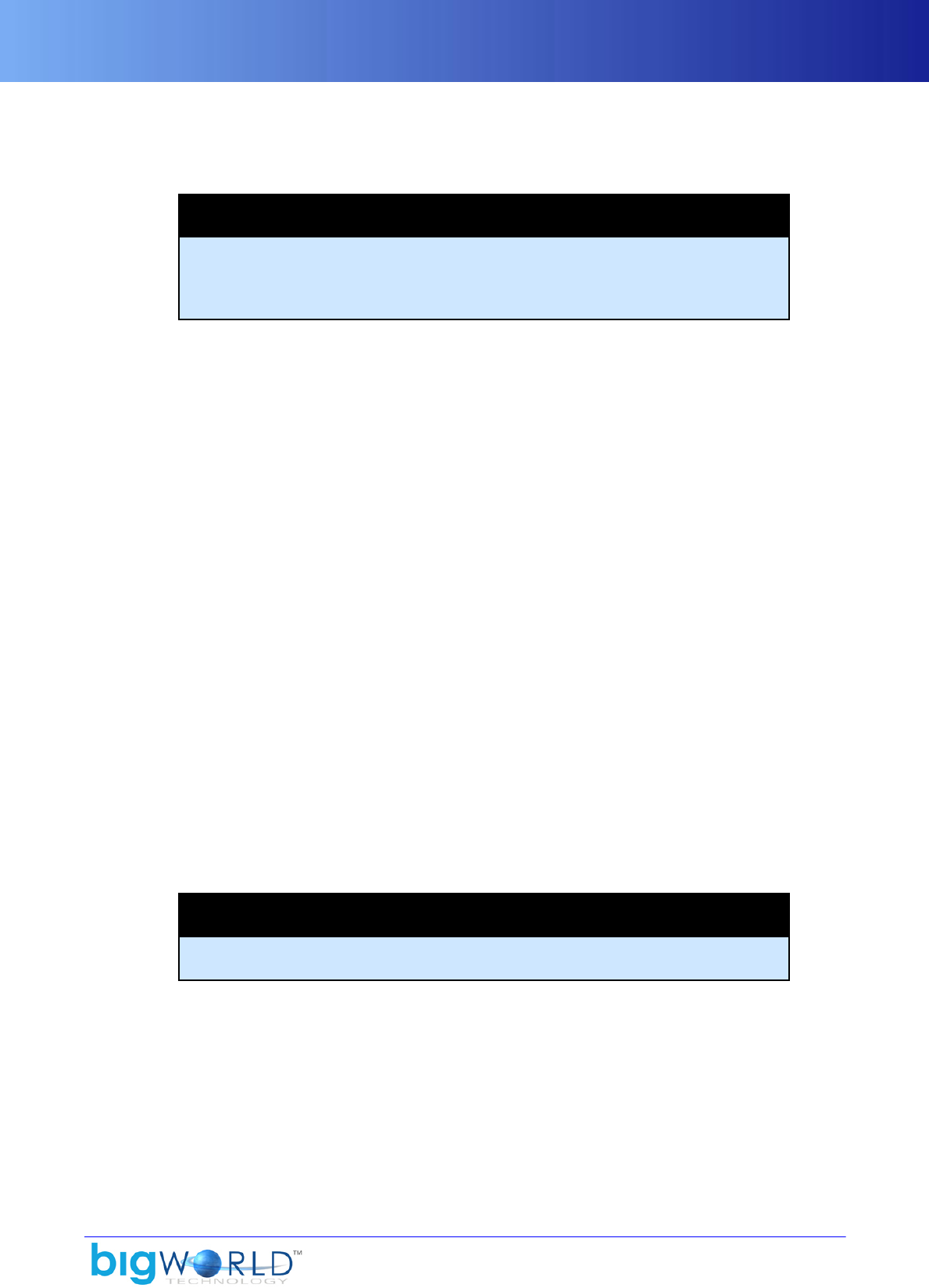
WorldEditor
91
Maximum value that can currently be assigned to the Terrain Texturing panel's Size field (for details,
see the document Content Tools Reference Guide's section WorldEditor → Panel summary → Terrain
Texturing panel).
Note
Note that this tag is different from maxsizelimit, which specifies the biggest value
that can ever be set as a maximum to the respective panel's Size field via the Set
Slider Limits dialog box (for details, see the document Content Tools Reference
Guide's section WorldEditor → Dialog Boxes → Set Slider Limits Dialog Box).
▪maxsizelimit
▪Section terrain/cutRepair
Maximum value that can be assigned to the Terrain Mesh Cut/Repair panel's Size field (for details, see
the document Content Tools Reference Guide's section WorldEditor → Panel summary → Terrain Mesh
Cut/Repair panel) via the Set Slider Limits dialog box.
▪Section terrain/filter
Maximum value that can be assigned to the Terrain Filtering panel's Size field (for details, see the
document Content Tools Reference Guide's section WorldEditor → Panel summary → Terrain Filtering
panel) via the Set Slider Limits dialog box.
▪Section terrain/height
Maximum value that can be assigned to the Terrain Height panel's Size field (for details, see the
document Content Tools Reference Guide's section WorldEditor → Panel summary → Terrain Height
panel) via the Set Slider Limits dialog box.
▪Section terrain/texture
Maximum value that can be assigned to the Terrain Texturing panel's Size field (for details, see the
document Content Tools Reference Guide's section WorldEditor → Panel summary → Terrain Texturing
panel) via the Set Slider Limits dialog box.
For details on the Set Slider Limits dialog box, see the document Content Tools Reference Guide's section
WorldEditor → Dialog Boxes → Set Slider Limits Dialog Box).
Note
Note that this tag is different from maxsize, which specifies the maximum value
that currently can be assigned to the respective panel's Size field.
▪maxstrength
▪Section terrain/height
Maximum value that can currently be assigned to the Terrain Height panel's Strength field (for details,
see the document Content Tools Reference Guide's section WorldEditor → Panel summary → Terrain
Height panel).
▪Section terrain/texture
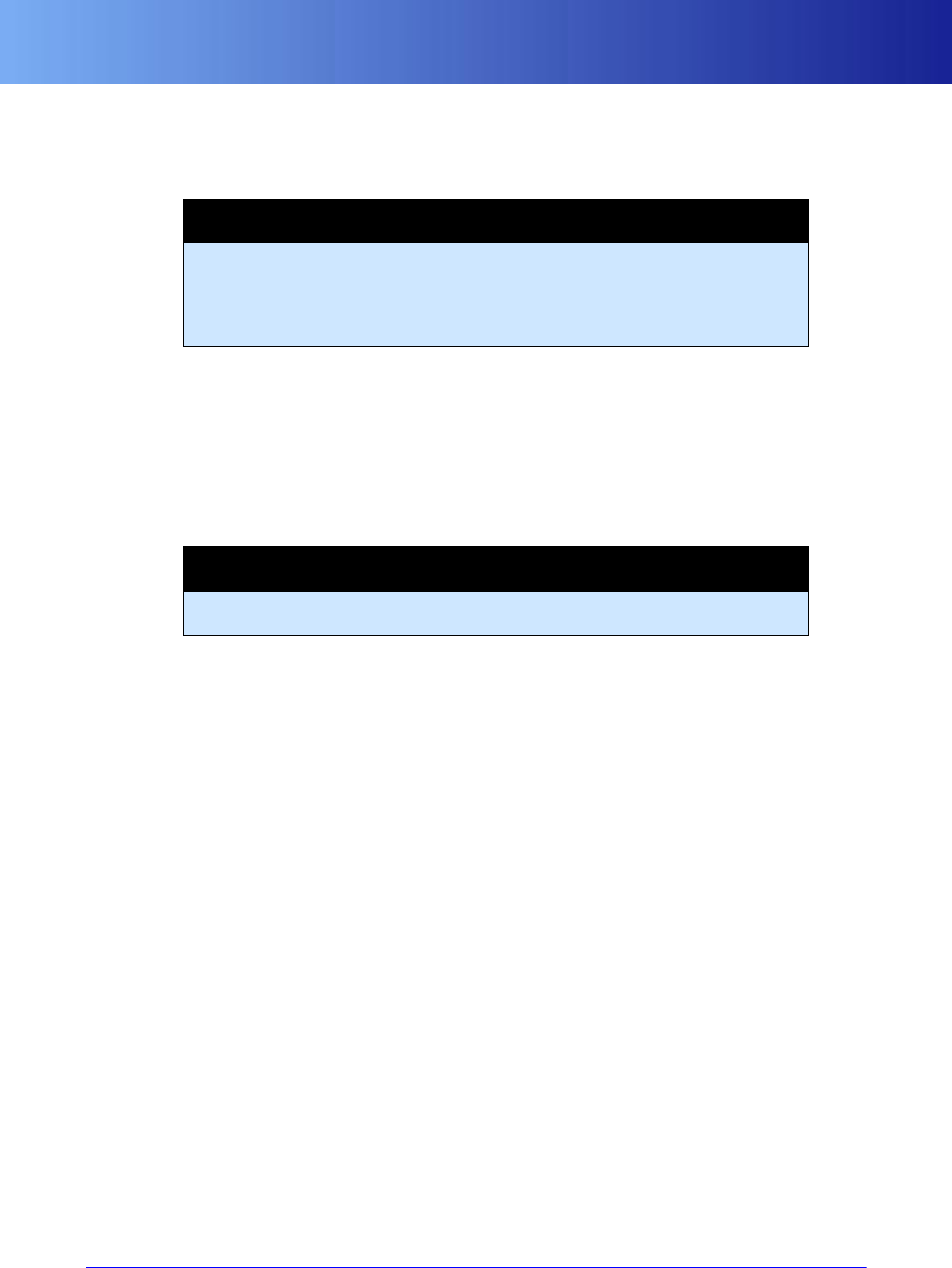
WorldEditor
92 Copyright 1999-2008 BigWorld Pty. Ltd. All rights reserved. Proprietary commercial in confidence.
Maximum value that can currently be assigned to the Terrain Texturing panel's Strength field (for
details, see the document Content Tools Reference Guide's section WorldEditor → Panel summary →
Terrain Texturing panel).
Note
Note that this tag is different from maxstrengthlimit, which specifies the biggest
value that can ever be set as a maximum to the respective panel's Strength field
via the Set Slider Limits dialog box (for details, see the document Content Tools
Reference Guide's section WorldEditor → Dialog Boxes → Set Slider Limits Dialog
Box).
▪maxstrengthlimit (section terrain/height)
Maximum value that can be assigned to the Terrain Height panel's Strength field (for details, see the
document Content Tools Reference Guide's section WorldEditor → Panel summary → Terrain Height
panel) via the Set Slider Limits dialog box.
For details on the Set Slider Limits dialog box, see the document Content Tools Reference Guide's section
WorldEditor → Dialog Boxes → Set Slider Limits Dialog Box).
Note
Note that this tag is different from maxstrength, which specifies the maximum
value that currently can be assigned to the respective panel's Strength field.
▪maxTimeBetweenRecalcs (section render/links)
There is a cost associated with recalculating the geometry of a link so that it conforms to the terrain as chunks are
loaded in. The user can control the how often these recalculations are performed by editing this variable.
Controls the maximum time in seconds between updates.
▪maxTimeDelta (section app)
Maximum number of seconds elapsed between the last frame and the current one when calculating frame
time.
If the delta is bigger than maxTimeDelta, then it is set to maxTimeDelta for frame time calculation
purposes.
▪maxTimeWaitForMoreChunks (section render/links)
There is a cost associated with recalculating the geometry of a link so that it conforms to the terrain as
chunks are loaded in. The user can control the how often these recalculations are performed by editing
this variable.
Controls the maximum time in seconds WorldEditor will wait for additional chunks to be loaded before
recalculating the links.
▪minheight (section terrain/height)
Minimum value that can currently be assigned to the Terrain Height panel's Explicit Height field (for
details, see the document Content Tools Reference Guide's section WorldEditor → Panel summary →
Terrain Height panel).
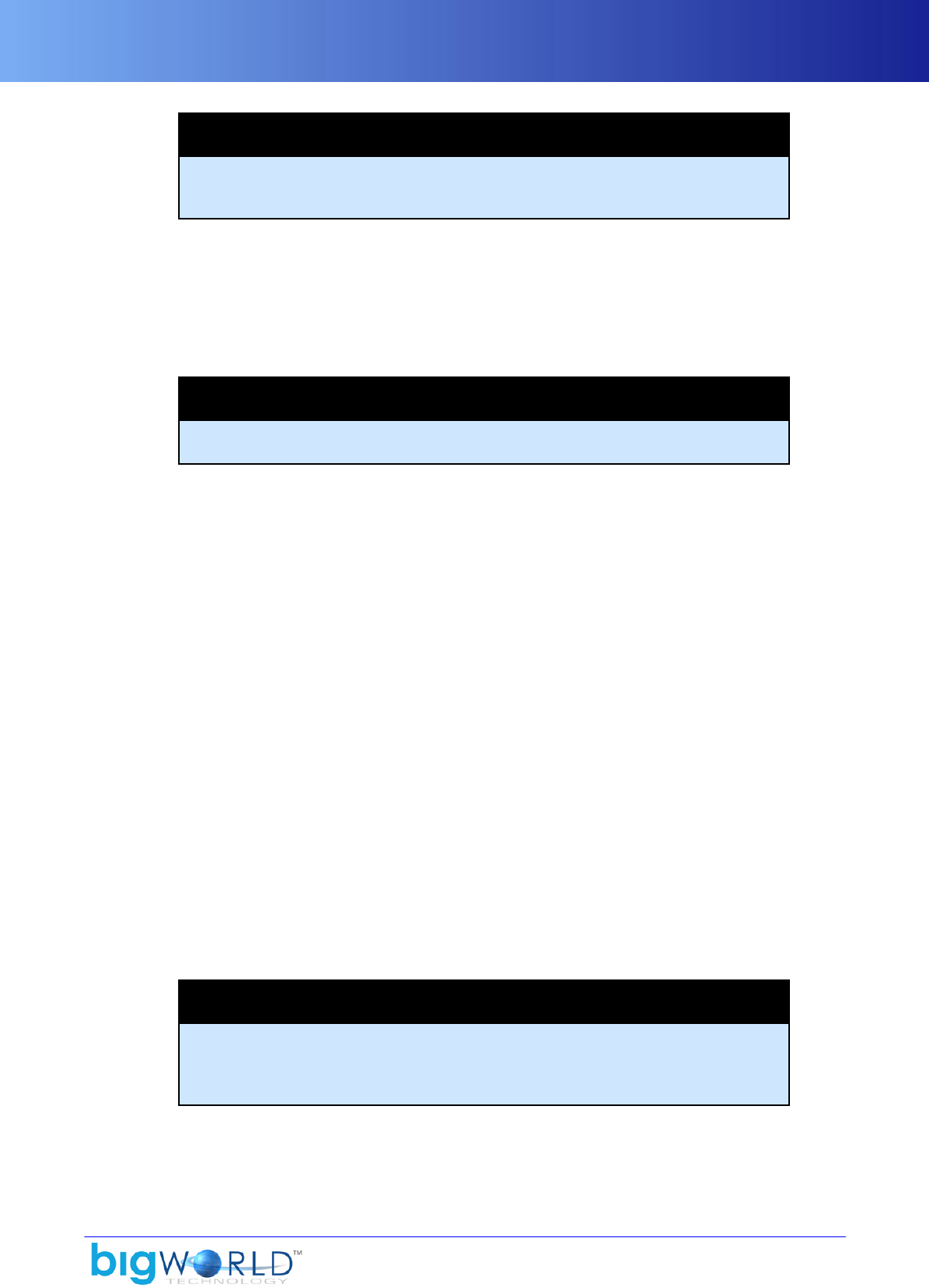
WorldEditor
93
Note
Note that this tag is different from minheightlimit, which specifies the lowest
value that can ever be set as a minimum to Terrain Height panel's Explicit Height
field via the Set Slider Limits dialog box.
▪minheightlimit (section terrain/height)
Minimum value that can be assigned to the Terrain Height panel's Explicit Height field (for details, see
the document Content Tools Reference Guide's section WorldEditor → Panel summary → Terrain Height
panel) via the Set Slider Limits dialog box (for details, see the document Content Tools Reference Guide's
section WorldEditor → Dialog Boxes → Set Slider Limits Dialog Box).
Note
Note that this tag is different from minheight, which specifies the minimum value
that currently can be assigned to Terrain Height panel's Explicit Height field.
▪minsize
▪Section terrain/cutRepair
Minimum value that can currently be assigned to the Terrain Mesh Cut/Repair panel's Size field (for
details, see the document Content Tools Reference Guide's section WorldEditor → Panel summary →
Terrain Mesh Cut/Repair panel).
▪Section terrain/filter
Minimum value that can currently be assigned to the Terrain Filtering panel's Size field (for details,
see the document Content Tools Reference Guide's section WorldEditor → Panel summary → Terrain
Filtering panel).
▪Section terrain/height
Minimum value that can currently be assigned to the Terrain Height panel's Size field (for details, see
the document Content Tools Reference Guide's section WorldEditor → Panel summary → Terrain Height
panel).
▪Section terrain/texture
Minimum value that can currently be assigned to the Terrain Texturing panel's Size field (for details,
see the document Content Tools Reference Guide's section WorldEditor → Panel summary → Terrain
Texturing panel).
Note
Note that this tag is different from minsizelimit, which specifies the lowest value
that can ever be set as a minimum to the respective panel's Size field via the Set Slider
Limits dialog box (for details, see the document Content Tools Reference Guide's
section WorldEditor → Dialog Boxes → Set Slider Limits Dialog Box).
▪minsizelimit
▪Section terrain/cutRepair
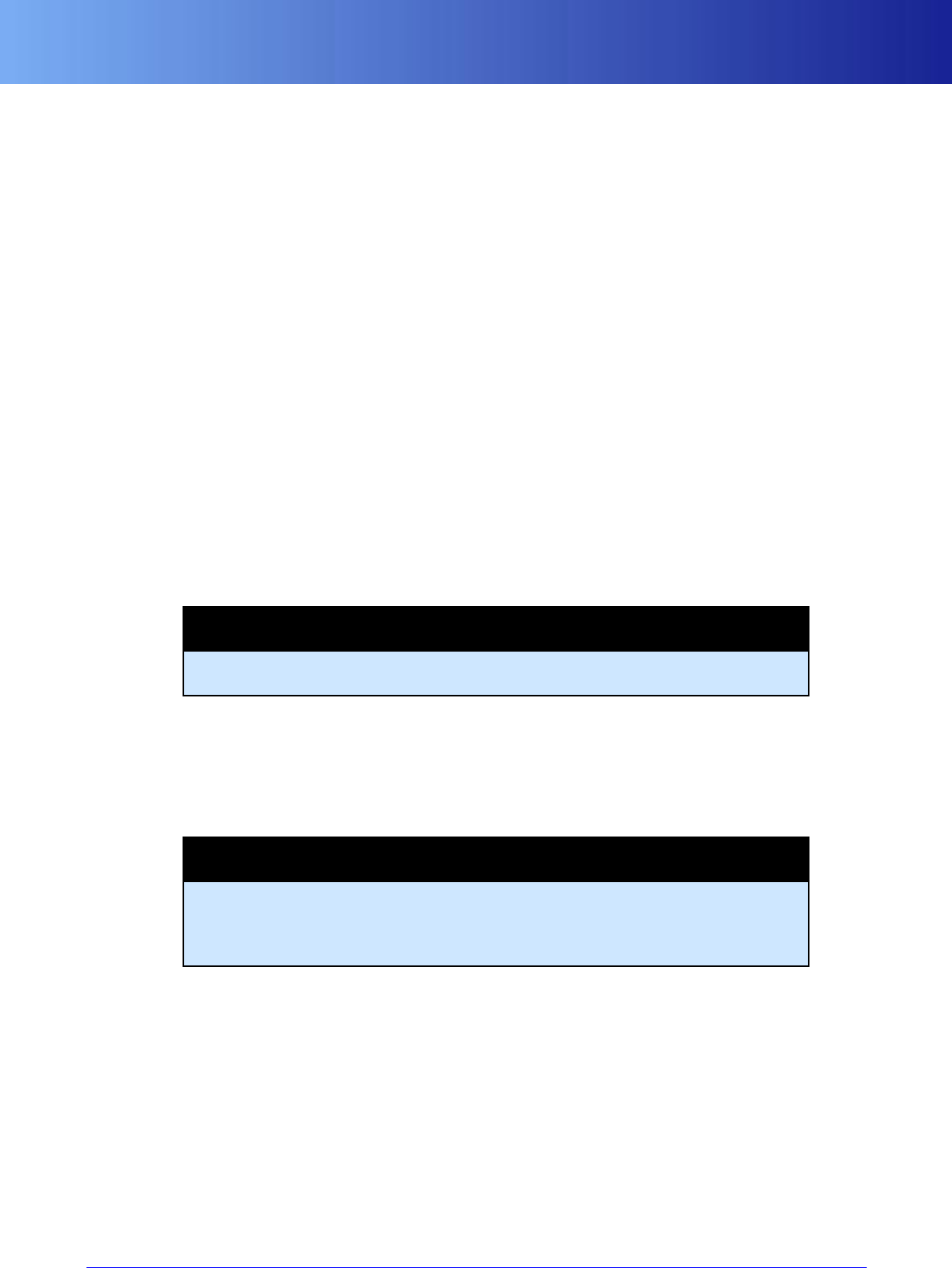
WorldEditor
94 Copyright 1999-2008 BigWorld Pty. Ltd. All rights reserved. Proprietary commercial in confidence.
Minimum value that can be assigned to the Terrain Mesh Cut/Repair panel's Size field (for details, see
the document Content Tools Reference Guide's section WorldEditor → Panel summary → Terrain Mesh
Cut/Repair panel) via the Set Slider Limits dialog box.
▪Section terrain/filter
Minimum value that can be assigned to the Terrain Filtering panel's Size field (for details, see the
document Content Tools Reference Guide's section WorldEditor → Panel summary → Terrain Filtering
panel) via the Set Slider Limits dialog box.
▪Section terrain/height
Minimum value that can be assigned to the Terrain Height panel's Size field (for details, see the
document Content Tools Reference Guide's section WorldEditor → Panel summary → Terrain Height
panel) via the Set Slider Limits dialog box.
▪Section terrain/texture
Minimum value that can be assigned to the Terrain Texturing panel's Size field (for details, see the
document Content Tools Reference Guide's section WorldEditor → Panel summary → Terrain Texturing
panel) via the Set Slider Limits dialog box.
For details on the Set Slider Limits dialog box, see the document Content Tools Reference Guide's section
WorldEditor → Dialog Boxes → Set Slider Limits Dialog Box).
Note
Note that this tag is different from minsize, which specifies the minimum value
that currently can be assigned to Terrain Mesh Cut/Repair panel's Size field.
▪minstrength (section terrain/height)
Minimum value that can currently be assigned to the Terrain Height panel's Strength field (for details, see
the document Content Tools Reference Guide's section WorldEditor → Panel summary → Terrain Height
panel).
Note
Note that this tag is different from minstrengthlimit, which specifies the lowest
value that can ever be set as a minimum to the respective panel's Strength field via the
Set Slider Limits dialog box (for details, see the document Content Tools Reference
Guide's section WorldEditor → Dialog Boxes → Set Slider Limits Dialog Box).
▪minstrengthlimit
▪Section terrain/height
Minimum value that can be assigned to the Terrain Height panel's Strength field (for details, see the
document Content Tools Reference Guide's section WorldEditor → Panel summary → Terrain Height
panel) via the Set Slider Limits dialog box.
▪Section terrain/texture
Minimum value that can be assigned to the Terrain Texturing panel's Strength field (for details, see the
document Content Tools Reference Guide's section WorldEditor → Panel summary → Terrain Texturing
panel) via the Set Slider Limits dialog box.
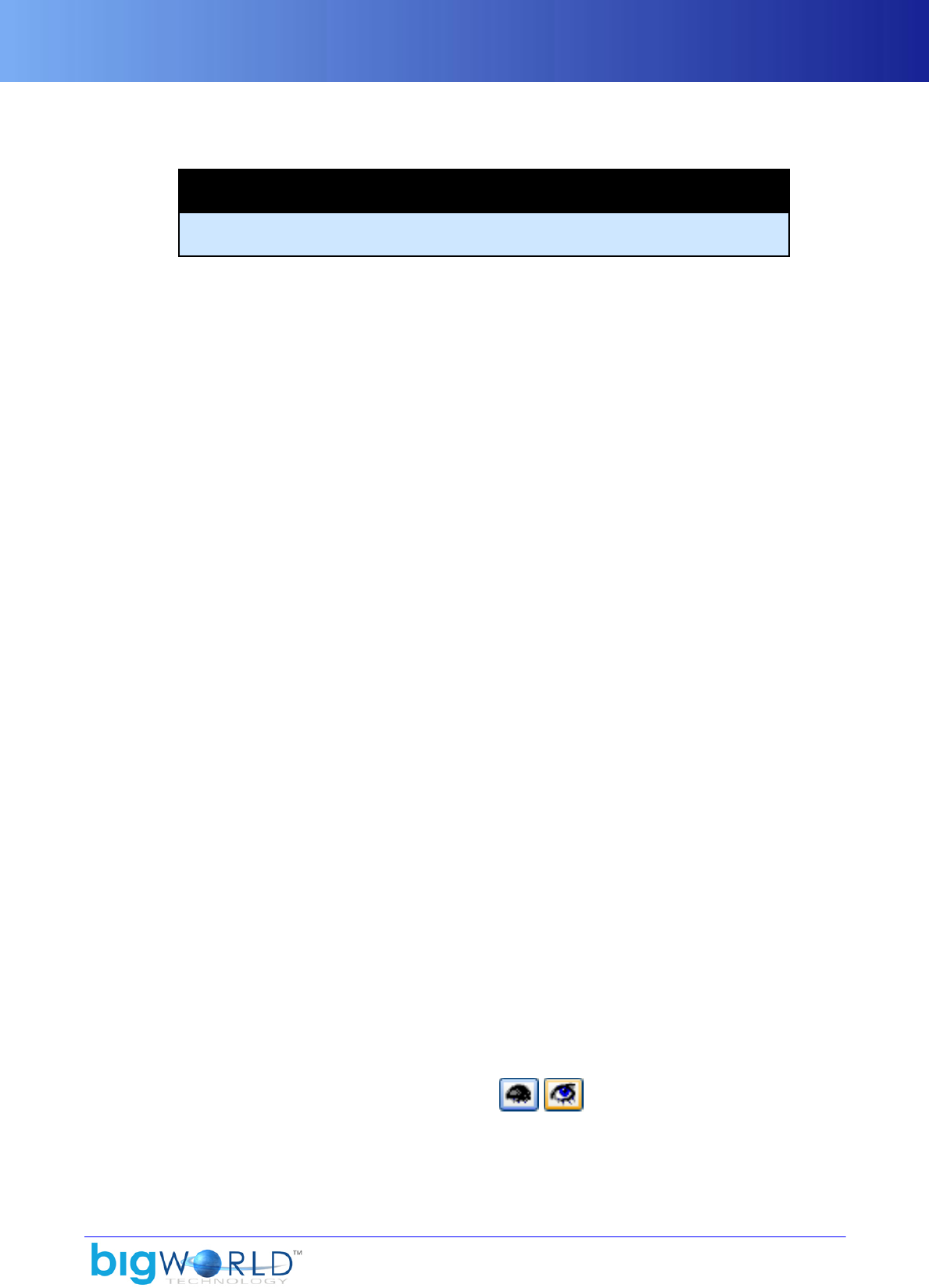
WorldEditor
95
For details on the Set Slider Limits dialog box, see the document Content Tools Reference Guide's section
WorldEditor → Dialog Boxes → Set Slider Limits Dialog Box).
Note
Note that this tag is different from minstrength, which specifies the minimum
value that currently can be assigned to the respective panel's Strength field.
▪misc (section render)
Toggles the visibility of all selected miscellaneous items.
▪movement
▪Section shellSnaps
Value (in metres) for snapping shells along the respective axis.
▪Section snaps
Value (in metres) for snapping items (with the exception of shells) along the respective axis. Shell snap
is set by tag shellSnaps/movement.
▪normalFont (section project)
Normal font used in the Project panel (for details, see the document Content Tools Reference Guide's
section WorldEditor → Panel summary → Project panel).
▪normalMapSize (section terrain2/defaults)
Default size of the normal map in pixels her chunk.
This value has to be a power of two.
▪noticeMsgs (section messages)
Determines whether notice messages are displayed in the BigWorld Messages panel (for details, see the
document Content Tools Reference Guide's section WorldEditor → Panel summary → BigWorld Messages
panel).
▪numLayerWarning (section chunkTexture)
Maximum number of textures that chunks might have before a warning message is displayed in the
offending chunks.
This value is set by the Chunk Textures panel's Maximum Textures Per Chunk Warning field (for details,
see the document Content Tools Reference Guide's section WorldEditor → Panel summary → Chunk
Textures panel).
▪numLayerWarningShow (section chunkTexture)
Determines whether WorldEditor should display the "maximum texture per chunk" warning.
This value is set by the Chunk Textures panel's button / buttons (for details, see the document
Content Tools Reference Guide's section WorldEditor → Panel summary → Chunk Textures panel).
▪numMessageLines (section consoles)
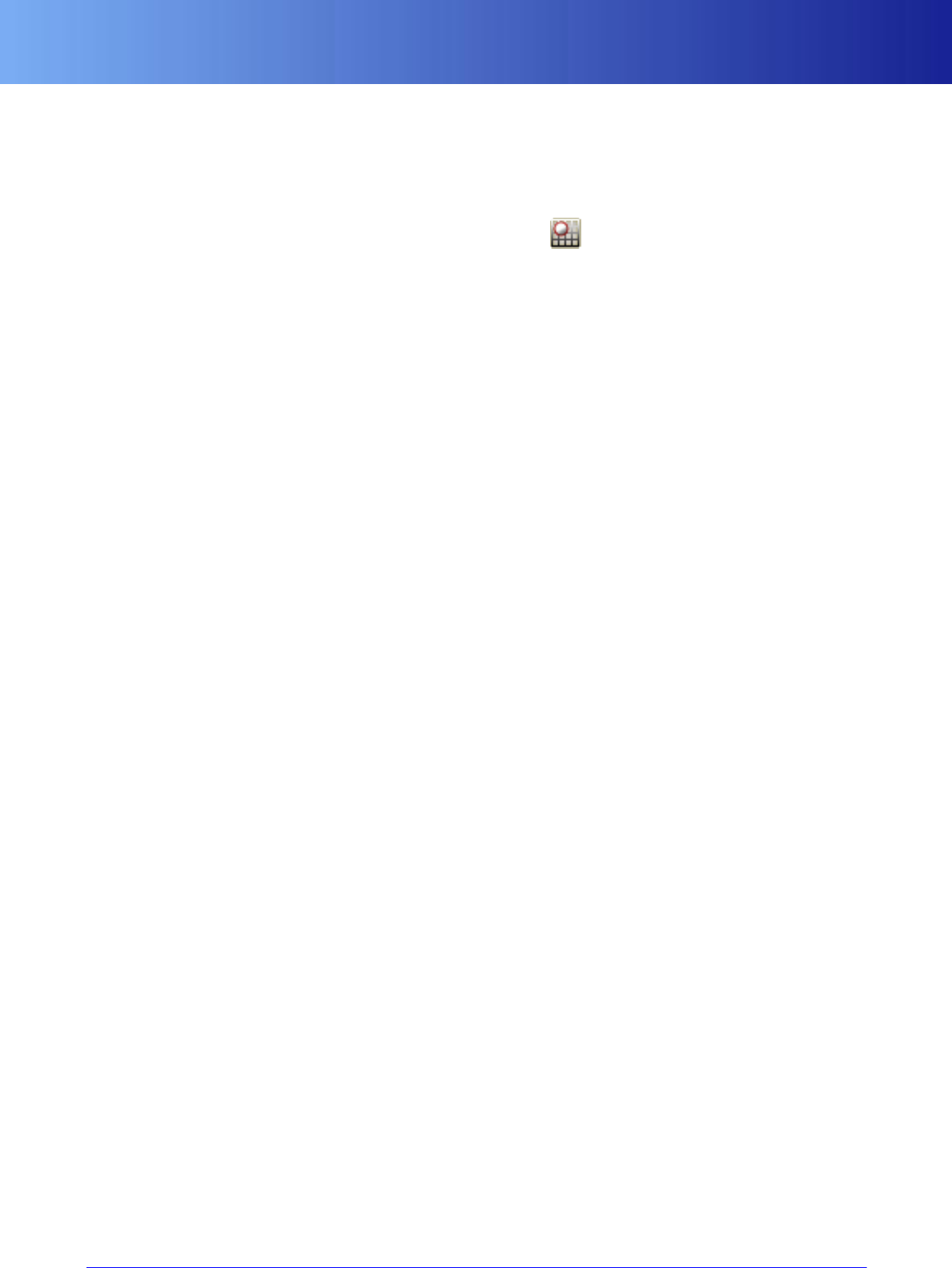
WorldEditor
96 Copyright 1999-2008 BigWorld Pty. Ltd. All rights reserved. Proprietary commercial in confidence.
Maximum number of short-lived error or warning messages displayed at the bottom of the viewport.
▪ortho (section camera)
Toggles camera's orthographic view.
This value is set by the Orthographic View toolbar button — — (for details, see the document Content
Tools Reference Guide's section WorldEditor → Toolbar).
▪optionsPage (section tools)
Location of the internal data file used when generating the General Options panel (for details, see the
document Content Tools Reference Guide's section WorldEditor → Panel summary → Terrain Texturing
panel).
The path is relative to the executable's folder (bigworld/tools/worldeditor).
▪particle (section scenery)
Toggles the visibility of particle systems — this value is set by WorldEditor's General Options panel's
Show list box's Scenery→Particles check box (for details, see the document Content Tools Reference
Guide's section WorldEditor → Panel summary → General Options panel).
▪path (section CVS)
Path and file name of the Python script to be used by WorldEditor's CVS stub.
The default value is resources/scripts/cvs_stub.py.
For details, see the document Content Tools Reference Guide's section Lock Server — bwlockd → Using
a version control system stub.
▪placementPreset
Method of object placement (regarding randomisation of rotation and scale).
This value is set by the Object panel's Placement Control group box's Setting drop-down list box (for
details, see the document Content Tools Reference Guide's section WorldEditor → Panel summary →
Object panel).
▪precompileEffects
Determines whether .fx files should be compiled before WorldEditor first runs or should be built when
first used.
▪readOnlyMode (section objects)
Determines if changes to the scene can be saved.
▪reflection (section render/scenery/drawWater)
Toggles water reflection — this value is set by WorldEditor's General Options panel's Show list box's
Environment→Water→Reflection check box (for details, see the document Content Tools Reference
Guide's section WorldEditor → Panel summary → General Options panel).
▪relative (section terrain/height)
Determines the mode of the terrain height brush — 0 activates the relative mode, and 1 activates the absolute
mode.

WorldEditor
97
This value is set by the Terrain Height panel's Mode group of radio buttons (Absolute and Relative)—
for details, see the document Content Tools Reference Guide's section WorldEditor → Panel summary →
Terrain Height panel.
▪safeMemoryCountInMB (section fullSave)
Amount of memory (in MB) that should be allocated during testing low-memory conditions when doing
a full save.
▪saveLayoutOnExit (section panels)
Determines whether the layout of the panels should be saved on exit.
For details on the panel system, see the Content Tools Reference Guide's section Panel System.
▪scenery (section render)
Toggles the visibility of scenery item — this value is set by WorldEditor's General Options panel's
Show list box's Scenery check box (for details, see the document Content Tools Reference Guide's section
WorldEditor → Panel summary → General Options panel).
▪selectFilter (section tools)
Type of elements of the world that will be affected by a select action.
This value is set by the Object panel's Selection Filter drop-down list box— for details, see the document
Content Tools Reference Guide's section WorldEditor → Panel summary → Object panel.
Possible values are:
▪All Entities
▪All Except Terrain and Shells
▪Shells + Contents
▪All Lights
▪Omni Lights
▪Ambient Lights
▪Directional Lights
▪Spot Lights
▪Models
▪Entities
▪Clusters and Markers
▪Particles
▪Waypoint Stations
▪Terrains
▪Sound
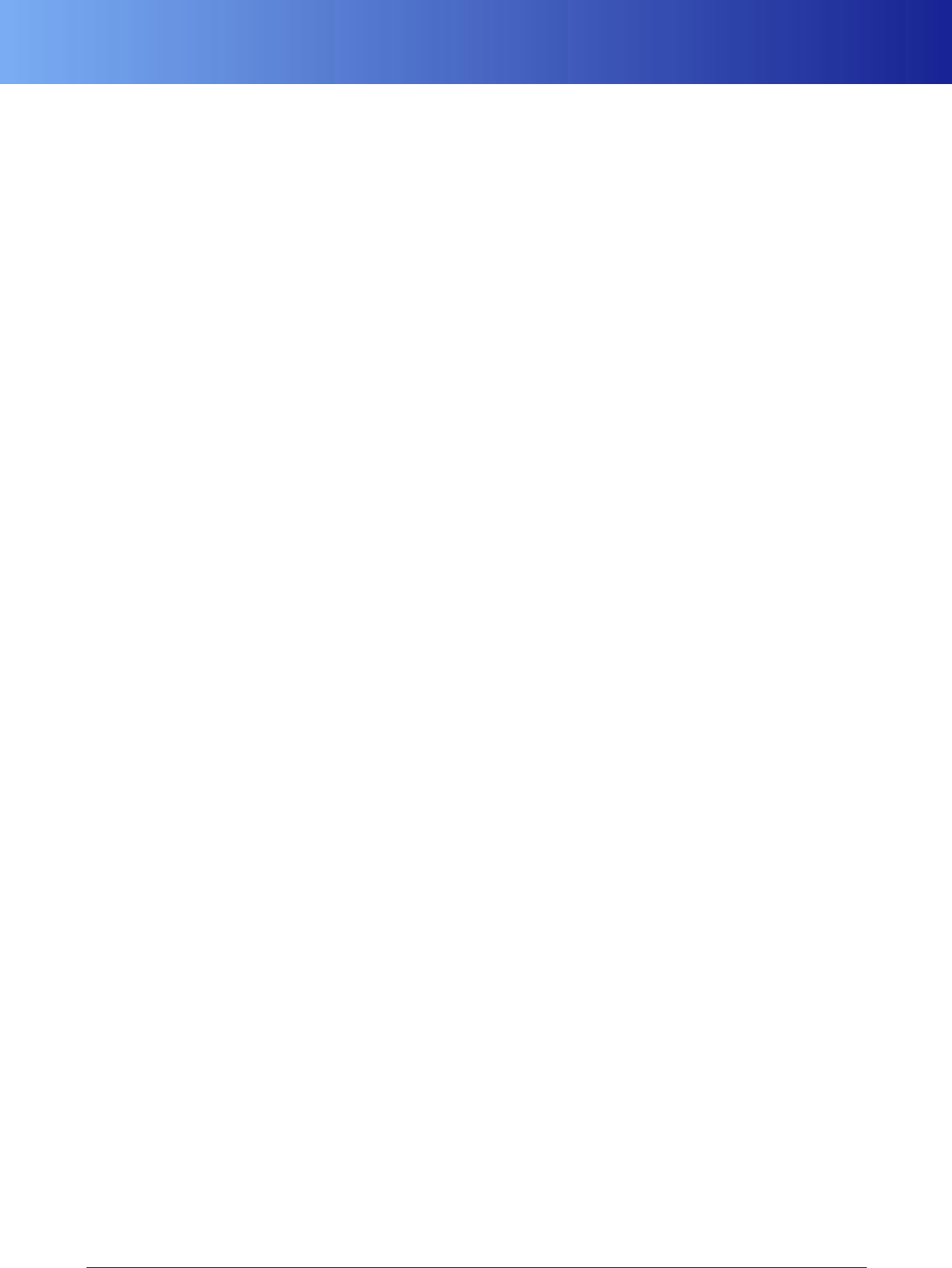
WorldEditor
98 Copyright 1999-2008 BigWorld Pty. Ltd. All rights reserved. Proprietary commercial in confidence.
▪Water
▪Portals
▪selBottomRight (section render/height)
Bottom-right coordinate for importing, used in the Terrain Import/Export panel (for details, see the
document Content Tools Reference Guide's section WorldEditor → Panel summary → Terrain Import/
Export panel).
The coordinates are in chunks, with the bottom left-chunk being (0,0).
▪selTopLeft (section render/height)
Top-left coordinate for importing, used in the Terrain Import/Export panel (for details, see the document
Content Tools Reference Guide's section WorldEditor → Panel summary → Terrain Import/Export panel).
The coordinates are in chunks, with the bottom left-chunk being (0,0).
▪sendCrashDump
Determines whether dumps should be sent to BigWorld in the event of a WorldEditor crash.
▪shadeReadOnlyAreas (section render/misc)
Toggles the shading in red of read-only areas.
This value is set by WorldEditor's General Options panel's Show list box's Shade Read-Only Areas check
box (for details, see the document Content Tools Reference Guide's section WorldEditor → Panel summary
→ General Options panel).
For more details on the lock server, see the document Content Tools Reference Guide's section Lock Server
— bwlockd.
▪shadows (section graphics)
Toggles the creation of a stencil buffer.
▪shadowMapSize (terrain2/defaults)
Default size of the shadow map.
This value has to be a power of 2.
▪shells (section scenery)
Toggles the visibility of shells in the world.
This value is set by WorldEditor's General Options panel's Show list box's Shell check box (for details, see
the document Content Tools Reference Guide's section WorldEditor → Panel summary → General Options
panel).
▪shellSnaps
Tag for section specifying snap and rotation settings for shells.
The values for the tags in this sections are set by WorldEditor's Object panel's Object Grid Snap group
box (for details, see the document Content Tools Reference Guide's section WorldEditor → Panel summary
→ Object panel).
▪shortcutsHtml (section help)

WorldEditor
99
The location of the shortcuts HTML — the path is relative to the executable's folder (bigworld/tools/
worldeditor).
Path and filename of the Content Creation Manual — the path is relative to the executable's folder
bigworld/tools/worldeditor (the document accessed by selecting the Help → Shortcuts menu item
— for details, see the document Content Tools Reference Guide's section WorldEditor → Menu Items).
▪showChunkVisualisation (section tools)
Determines the type of chunk visualisation mode.
Possible values are:
▪0 - No visualisation
▪1 - Chunk visualisation
▪2 - Vertex visualisation
▪3 - Mesh visualisation
This value is set by clicking the Chunk Visualisation Mode toolbar buttons (for details, see the document
Content Tools Reference Guide's sections WorldEditor → Toolbar) or by pressing F6 (see the document
Content Tools Reference Guide's sections WorldEditor → Keyboard shortcuts).
For details on the chunk visualisation modes, see WorldEditor → Chunk visualisation modes).
▪showDate (section messages)
Determines whether the date of the issued messages should be displayed in the BigWorld Messages panel.
This value is set by the BigWorld Messages panel's Show Date check box (for details, see the document
Content Tools Reference Guide's section WorldEditor → Panel summary → BigWorld Messages panel).
▪showPriority (section messages)
Determines whether the priority of the issued messages should be displayed in the BigWorld Messages
panel.
This value is set by the BigWorld Messages panel's Show Priority check box (for details, see the document
Content Tools Reference Guide's section WorldEditor → Panel summary → BigWorld Messages panel).
▪showTime (section messages)
Determines whether the time of the issued messages should be displayed in the BigWorld Messages panel.
This value is set by the BigWorld Messages panel's Show Time check box (for details, see the document
Content Tools Reference Guide's section WorldEditor → Panel summary → BigWorld Messages panel).
▪showTrack (section messages)
Determines if WorldEditor should outline the chunk under the cursor.
This value is set by the Chunk Textures panel's / buttons (for details, see the document Content
Tools Reference Guide's section WorldEditor → Panel summary → Chunk Textures panel).
▪simulation (section render/scenery/drawWater)

WorldEditor
100 Copyright 1999-2008 BigWorld Pty. Ltd. All rights reserved. Proprietary commercial in confidence.
Toggles water simulation — this value is set by WorldEditor's General Options panel's Show list box's
Environment→Water→Simulation check box (for details, see the document Content Tools Reference
Guide's section WorldEditor → Panel summary → General Options panel).
▪size
▪Section terrain/cutRepair
Size of the terrain mesh cut/repair brush in metres.
This value is set by the Terrain Mesh Cut/Repair panel's Size field (for details, see the document Content
Tools Reference Guide's section WorldEditor → Panel summary → Terrain Mesh Cut/Repair panel).
▪Section terrain/filter
Size of the terrain filter brush in metres.
This value is set by the Terrain Filtering panel's Size field (for details, see the document Content Tools
Reference Guide's section WorldEditor → Panel summary → Terrain Filtering panel).
▪Section terrain/height
Size of the terrain height brush in metres.
This value is set by the Terrain Height panel's Size field (for details, see the document Content Tools
Reference Guide's section WorldEditor → Panel summary → Terrain Height panel).
▪Section terrain/texture
Size of the terrain texture brush in metres.
This value is set by the Terrain Texturing panel's Size field (for details, see the document Content Tools
Reference Guide's section WorldEditor → Panel summary → Terrain Texturing panel).
▪{Slow|Medium|Fast|SuperFast} (section camera/speed)
Definition of normal speed (in m/s) for the 4 pre-defined camera speeds.
This value is set by clicking the Camera Speed toolbar buttons (for details, see the document Content
Tools Reference Guide's section WorldEditor → Toolbar)., or by the Ctrl+1, Ctrl+2, Ctrl+3, and Ctrl+4
keyboard shortcuts (for details, see the document Content Tools Reference Guide's section WorldEditor
→ Keyboard Shortcuts).
▪snaps
Tag for section specifying snap and rotation settings for items (with the exception of shells, which are set
by section shellSnaps).
▪spaceMapAlpha (section render/project)
Level of transparency applied to the world's hand drawn map layer that is rendered over the world's game
map.
This value is set by Project panel's Hand Drawn Map vs. Calculated Map slider (for details, see the Content
Tools Reference Guide's section WorldEditor → Panel summary → Project panel).
▪standalone

WorldEditor
101
Determines if the Lock Server (bwlockd) should be used (for details, see the document Content Tools
Reference Guide's chapter Lock Server — bwlockd).
▪strength
▪Section terrain/height
Strength of the terrain height brush.
This value is set by the Terrain Height panel's Strength field (for details, see the document Content
Tools Reference Guide's section WorldEditor → Panel summary → Terrain Height panel).
▪section terrain/texture
Strength of the terrain painting brush.
This value is set by the Terrain Texturing panel's Strength field (for details, see the document Content
Tools Reference Guide's section WorldEditor → Panel summary → Terrain Texturing panel).
▪stripeSize (section fullSave)
Number of chunks in a single strip to use when doing a full save.
▪terrain (section render)
Toggles the visibility of the terrain — this value is set by WorldEditor's General Options panel's Show list
box's Terrain check box (for details, see the document Content Tools Reference Guide's section WorldEditor
→ Panel summary → General Options panel).
▪texture (section terrain/channeln)
Texture file used in that channel.
The section contains the history of texture files used in the channel.
▪timeofday (section graphics)
Initial time of the day in the world.
This value is set in Environment Options panel's Time Of Day slider (for details, see the Content Tools
Reference Guide's section WorldEditor → Panel summary → Environment Options panel).
▪timeScale (section app)
Number of seconds in real world time corresponding to each second in game time.
This value is used to calculate the time elapsed between last frame and current one.
▪toolsReferenceGuide (section help)
Path and filename of the Content Tools Reference Guide — the path is relative to the executable's folder
(bigworld/tools/worldeditor).
The document accessed by pressing F1 or by selecting the Help → Tools Reference Guide menu item —
for details, see the document Content Tools Reference Guide's section WorldEditor → Menu Items).
▪turbo (section camera/speed/speed_label)
Definition of turbo speed (in m/s) for the 4 pre-defined camera speeds.

WorldEditor
102 Copyright 1999-2008 BigWorld Pty. Ltd. All rights reserved. Proprietary commercial in confidence.
The camera speed is set by clicking the Camera Speed toolbar buttons (for details, see the document
Content Tools Reference Guide's section WorldEditor → Toolbar)., or by the Ctrl+1, Ctrl+2, Ctrl+3,
and Ctrl+4 keyboard shortcuts (for details, see the document Content Tools Reference Guide's section
WorldEditor → Keyboard Shortcuts).
▪ualConfigPath
Path of the Asset Browser's configuration file — the path is relative to the executable's folder (bigworld/
tools/worldeditor).
For details on this file, see the document Content Tools Reference Guide's section Asset Browser →
Customisation).
▪use (section bwlockd)
Determines whether the Lock Server (bwlockd) should be used within WorldEditor (for details, see the
document Content Tools Reference Guide's chapter Lock Server-bwlockd).
▪userTag
Name to use by the Lock Server (bwlockd) for shells when multiple users are working on a same space,
in order to avoid name collision (for details, see the document Content Tools Reference Guide's chapter
Lock Server-bwlockd).
▪vizMode (section render/terrain)
Determines the terrain visualisation mode.
The possible values are:
▪0 — Displays the terrain as normal.
▪1 — Displays the boundary of chunks.
▪2 — Displays the vertices of the terrain heights or blends (depending on which mode is active).
▪3 — Displays the mesh of the terrain heights or blends (depending on which mode is active).
▪warningMemoryLoadLevel
Memory load level (as a percentage) of used vs. total memory at which point a dialog will be displayed.
The dialog box will contain a warning about the low-memory condition, along with options such as
clearing the undo/redo buffer to try to recover more memory.
▪warningMsgs (section messages)
Determines whether warning messages should be displayed in the BigWorld Messages panel (for details,
see the document Content Tools Reference Guide's section WorldEditor → Panel summary → BigWorld
Messages panel).
▪watcher_name (section romp/watcherValues)
Specifies the value for the watcher.
▪wireFrame
▪Section render/scenery
Toggles the display of scenery items as wireframe.
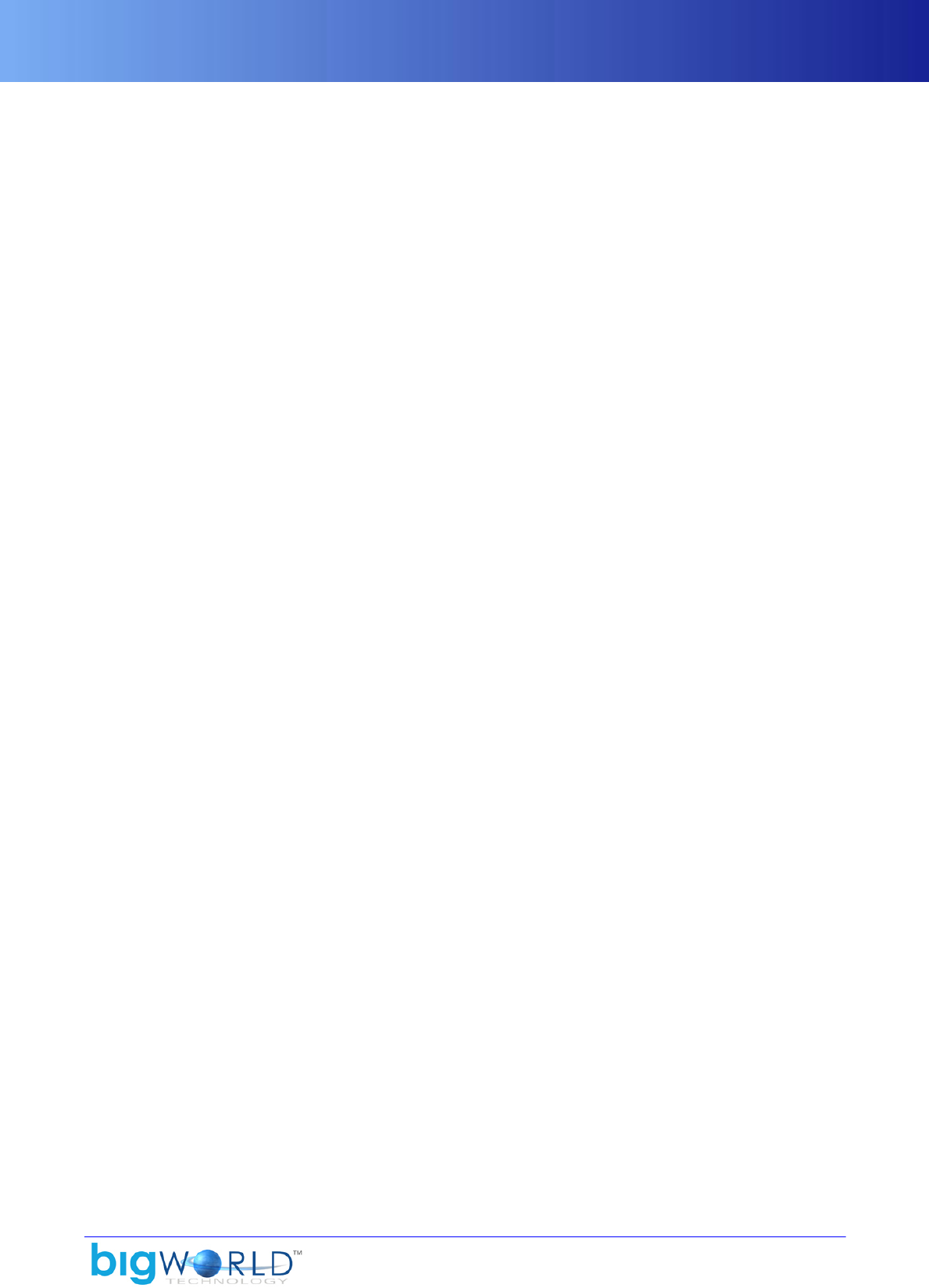
WorldEditor
103
This value is set by WorldEditor's General Options panel's Show list box's Scenery→Wireframe check
box (for details, see the document Content Tools Reference Guide's section WorldEditor → Panel
summary → General Options panel).
▪Section render/terrain
Toggles the display of the terrain as wireframe.
This value is set by WorldEditor's General Options panel's Show list box's Terrain→Wireframe check
box (for details, see the document Content Tools Reference Guide's section WorldEditor → Panel
summary → General Options panel).
▪xyzEnabled (section snaps)
Toggles item snap mode.
This value is set in the Object panel's Object Grid Snaps group box's Enabled check box (for details, see
the Content Tools Reference Guide's section WorldEditor → Panel summary → Object panel).
Possible values are:
▪0 - Item snap disabled
▪1 - Item snap enabled
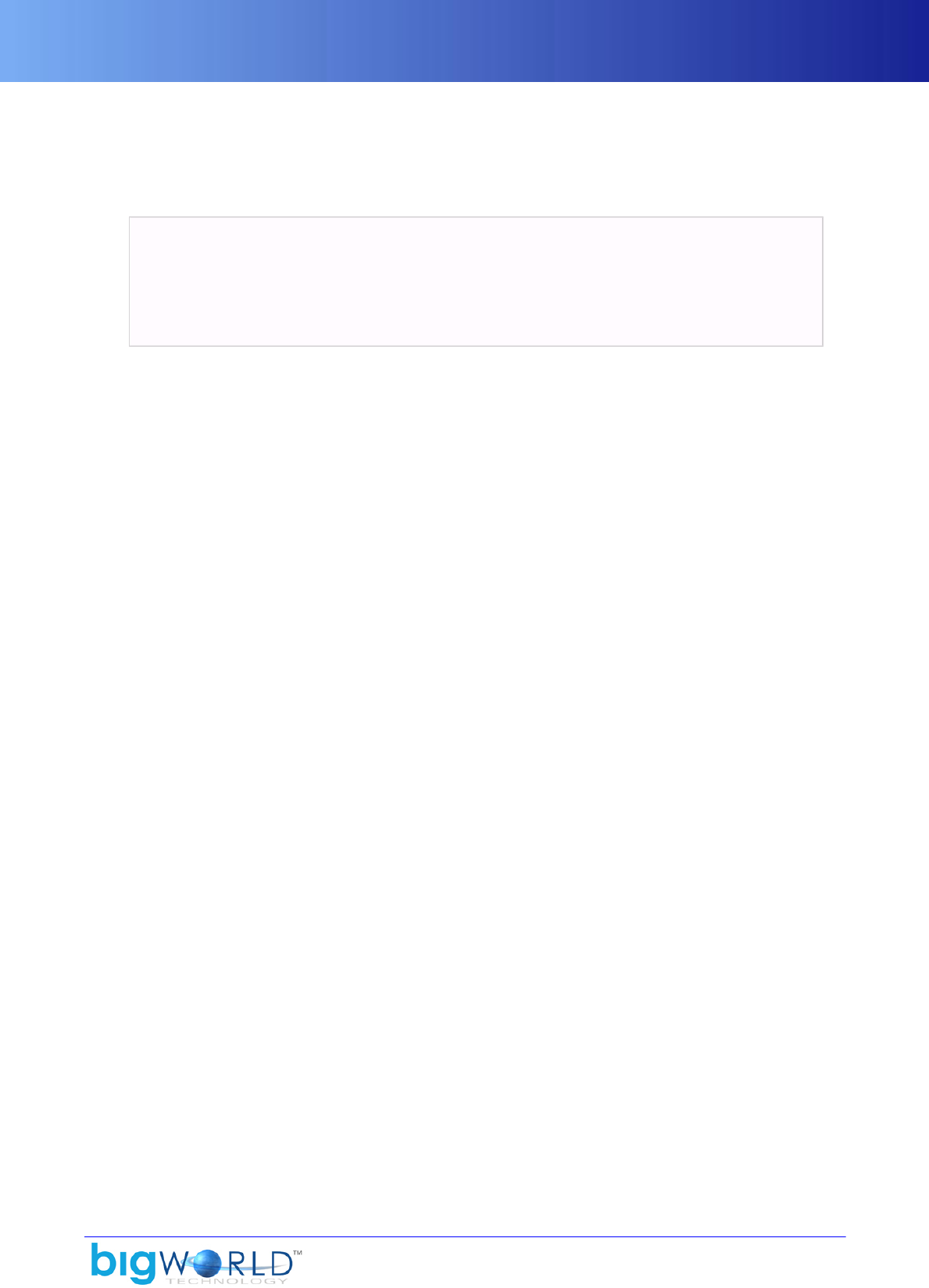
104
Chapter 26. PackedSection files
Described in BNF format, the file has the following format (the asterisk character —*— indicates that the
previous section might appear zero or more times):
<packed_section> ::= <magic_number> <version> <string_table> <data_section>
<string_table> ::= <null_terminated_string>* '\0'
<data_section> ::= <num_children> <data_pos> <child_record>* <bin_data>
<child_record> ::= <key_pos> <data_pos>
<bin_data> ::= <bin_data_for_this_section> <bin_data_for_children>
<bin_data> ::= <bin_data_for_this_section>
PackedSection file format in BNF grammar
The list below describes the sections in the file:
▪<magic_number>
4-byte number 0x42A14E45.
▪<version>
int8 number.
▪<string_table>
Sequence of null-terminated strings, followed by an empty string.
In the section <key_pos>, these strings are referred to by their index in the table.
▪<data_section>
Size of this section's data is indicated by the first <data_pos>.
In other words, all data from the start of <bin_data> through to the offset given by the first <data_pos>
is the data associated with this section.
<data_section> without children are just raw binary data for that type. For example, a float is four
bytes of the float, a Vector3 is 3 consecutive floats, a Matrix 12 float.
▪<num_children>
int number.
▪<data_pos>
int32 number, representing the offset relative to the start of section <bin_data> (and not as relative to
the start of the file).
The type of each section's data is indicated in the high bits of the following <data_pos> section (and not
in its own). This is the reason for the final <data_pos> after <child_record>. For the precise number
of bits used for indicating types and the constant mappings for the various supported types, see file src/
lib/resmgr/packed_section.hpp.
▪<bin_data>
Binary data block of the data for this section, and the data for each child section concatenated together.
▪<child_record>

105
Data starts at the <data_pos> of the previous record (or the <data_pos> of the <data_section> if
this is the first record), and ends at the <data_pos> of this record.
▪<key_pos>
int16 number, representing the index (and not a byte offset) in section <string_table> (relative to
the start of the file).
Index count starts at 0.
In PackedSection files, integers are slightly optimised (e.g., if value is zero, then no data will be stored; if
value fits in an int8, then 1 byte will be stored, and so on).
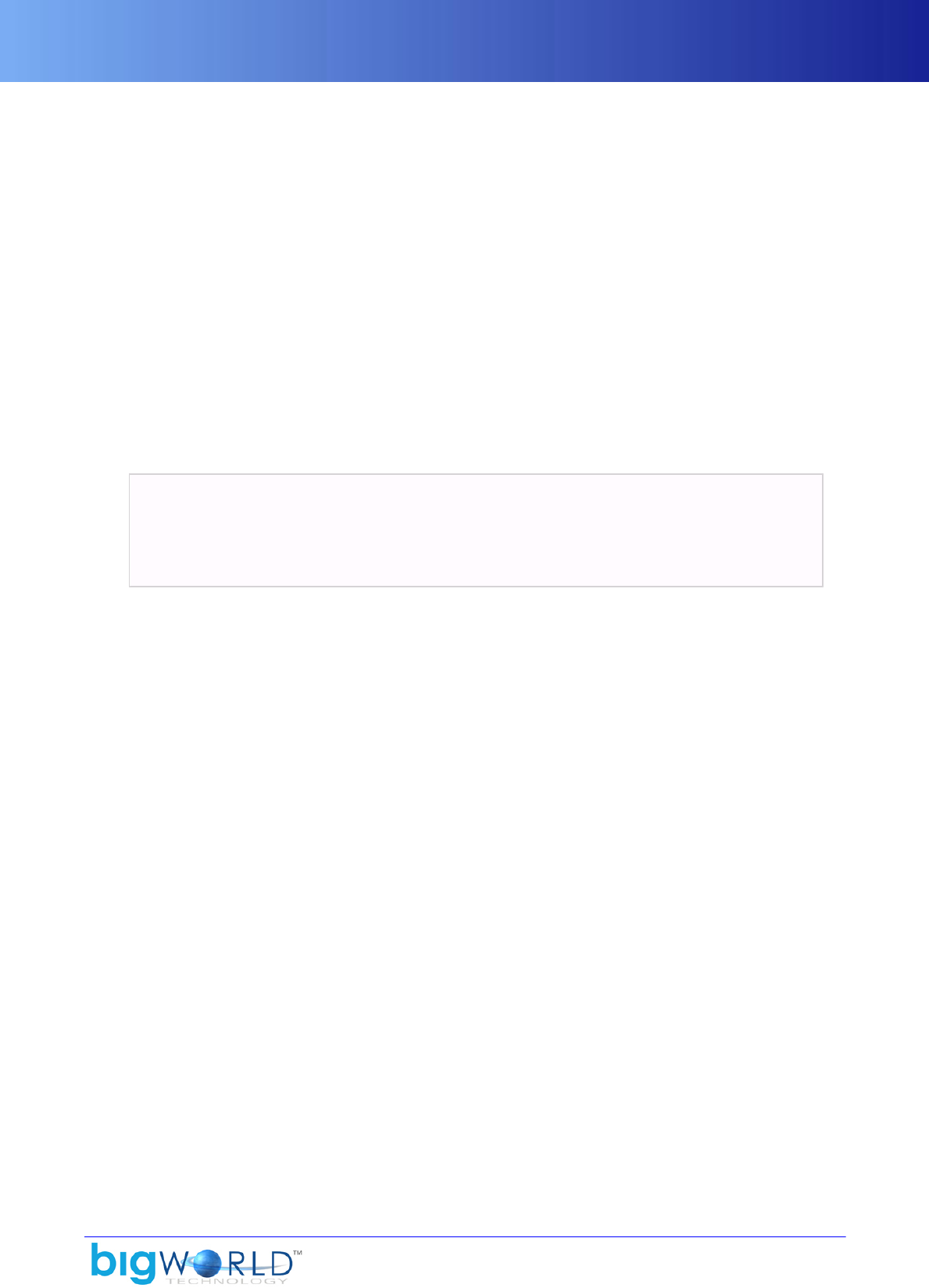
106
Chapter 27. paths.xml
The following folders contain versions of paths.xml:
▪bigworld/tools/exporter/3dsmax<version>
▪bigworld/tools/exporter/maya<version>
▪bigworld/tools/misc
▪bigworld/tools/modeleditor
▪bigworld/tools/particleeditor
▪bigworld/tools/worldeditor
▪fantasydemo/game
The grammar of paths.xml is listed below:
<root>
<Paths>
*<Path> folders </Path>
</Paths>
</root>
Grammar of paths.xml
The list below describes the tags in paths.xml:
▪Path
Specifies (either with drive letter or not) the folder or Zip file to be added to path list.
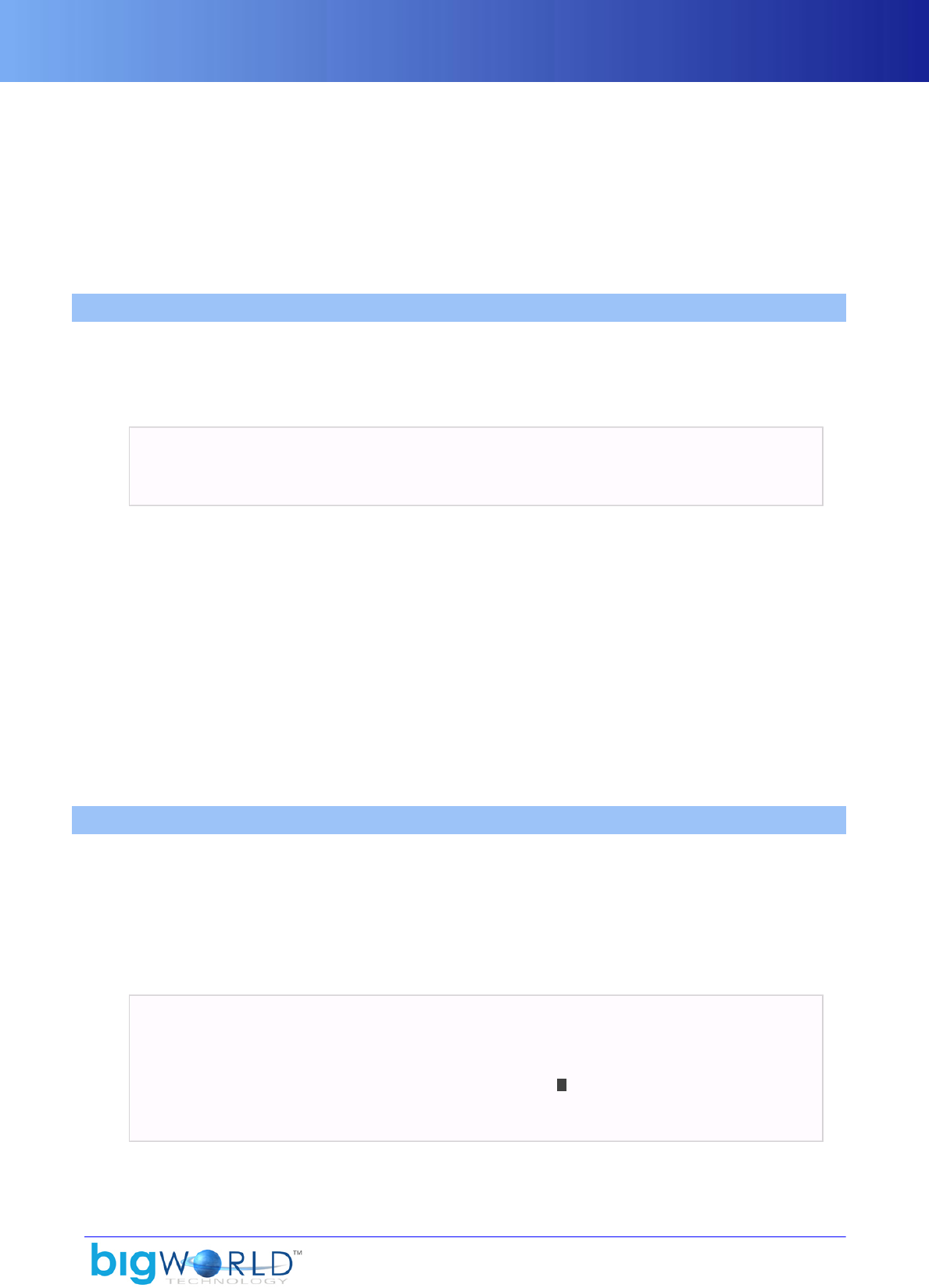
107
Chapter 28. .primitives
Defined in various sub-folders under the resource tree <res> (for example, <res>/environments,
<res>/flora, <res>/sets/vehicles, etc...), the .primitives files use BinSection (for details on
grammar of BinSection files, see BinSection files on page 7 ) to have discrete bits of binary data saved in
one file using the BigWorld file system.
The primitive file can contain vertex data, index data, and BSP data.
28.1. Vertex data section
The section with vertex data contains a small header, followed by the raw vertex data.
Described in BNF format, the file has the following format (the asterisk character —*— indicates that the
previous section might appear zero or more times.):
<vertex_format>
<number_of_vertices>
<raw_vertex_data>
.primitives file format in BNF grammar — Vertex data section
The list below describes the sections in the file:
▪<number_of_vertices>
Number of vertices.
▪<raw_vertex_data>
Actual vertex data, with size equal to sizeof vertex * <number_of_vertices>.
▪<vertex_format>
64-byte field, containing the name of the vertex format (e.g., xyznuv, xyznuvtb, etc...).
28.2. Index data section
The section with index data contains a small header and the raw index data, followed by the primitive
groups. The primitive groups define the batches with different materials in the triangle list (these are the
same primitive groups referenced from the .visual file — for details on grammar of .visual files, see
.visual on page 119 ).
Described in BNF format, the file has the following format (the asterisk character —*— indicates that the
previous section might appear zero or more times):
<index_format>
<number_of_indices>
<number_of_primitive_groups>
<raw_index_data>
<raw_primitive_data> ::= <primtive_group_data>* 1
<primitive_group_data> ::=
<start_idx><num_of_primtvs><start_vrtx><num_of_vrtcs>
.primitives file format in BNF grammar — Index data section
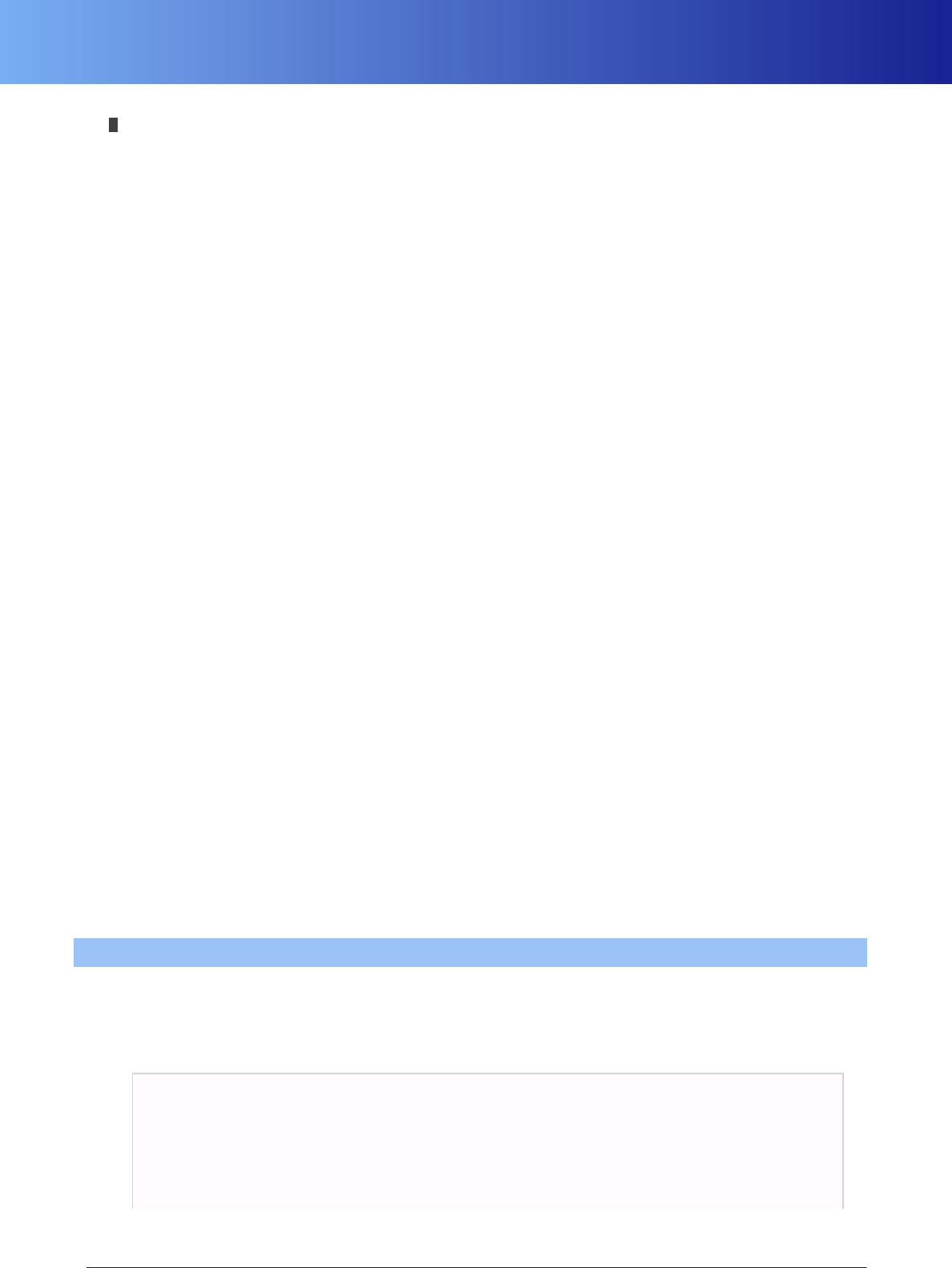
BSP data section
108 Copyright 1999-2008 BigWorld Pty. Ltd. All rights reserved. Proprietary commercial in confidence.
1<raw_primitve_data> contains <number_of_primitive_groups> sections
<primitive_group_data>.
The list below describes the sections in the file:
▪<index_format>
64-byte field, containing the type of index list.
Possible values are list (which mean a 16-bit index list), and list32 (which means a 32-bit index list).
▪<num_of_primtvs>
Number of triangles rendered in this group.
▪<num_of_vrtcs>
Number of vertices used by the triangles in this group.
▪<number_of_indices>
Integer number containing the number of indices.
▪<number_of_primitive_groups>
Integer number containing the number of primitive groups.
▪<raw_index_data>
Actual index data, with size equal to 2*<number_of_vertices> (if <index_format> is list), or
4*<number_of_vertices> (if <index_format> is list32).
▪<raw_primitve_data>
Actual primitive groups data, with size equal to 16*<number_of_primitve_groups>.
This section contains <number_of_primitive_groups> sections <primitive_group_data>.
▪<start_idx>
First index used by this group of triangles.
▪<start_vrtx>
First vertex used by the triangles in this group.
28.3. BSP data section
The section with BSP data contains a small header, followed by the raw BSP data.
Described in BNF format, the file has the following format (the asterisk character —*— indicates that the
previous section might appear zero or more times):
<bsp_file> ::= <header> <triangle>* <node>* <user_data>*
<header> ::= <magic_number> <num_triangles> <max_triangles> <num_nodes>
<triangle> ::= <Vector3> <Vector3> <Vector3>
<node> ::= <node_flags> <plane_eq> <num_indices> <triangle_index>*
<node_flags> ::= <reserved> <is_partitioned> <has_front> <has_back>
<plane_eq> ::= <normal><d>
<normal> ::= <Vector3>

BSP data section
109
<user_data> ::= <user_data_key> <user_data_blob>
<user_data_blob> ::= <blob_size> <byte>*
.primitives file format in BNF grammar — BSP data section
The list below describes the sections in the file:
▪<blob_size>
4-byte unsigned integer containing the number of bytes in the subsequent blob of binary data.
▪<d>
Float value equal to the dot product of <plane_eq> and <normal>.
▪<has_back>
1-bit flag indicating if node has a back child.
▪<has_front>
1-bit flag indicating if node has a front child.
▪<is_partitioned>
1-bit flag indicating if all triangles lie on the node's plane
▪<magic_number>
4-byte number 0x00505342 containing version number in the last byte
▪<max_triangles>
4-byte unsigned integer containing maximum size of all <triangle_index> lists.
▪<normal>
Normal to plane's front.
▪<num_indices>
2-byte unsigned integer containing the number of <triangle_index> sections in current <node>
section.
▪<num_nodes>
4-byte unsigned integer containing the number of nodes in <node>.
▪<num_triangles>
4-byte unsigned integer containing the number of triangles in <triangle>.
▪<reserved>
5-bit reserved number 10100.
▪<triangle_index>
2-byte unsigned integer containing the index to the <triangle> section.
▪<triangle>

BSP data section
110 Copyright 1999-2008 BigWorld Pty. Ltd. All rights reserved. Proprietary commercial in confidence.
XYZ position of the triangle's vertices.
▪<user_data_key>
4-byte unsigned integer containing user-defined key associated with data.
▪<Vector3>
Vector composed of 3 float values.
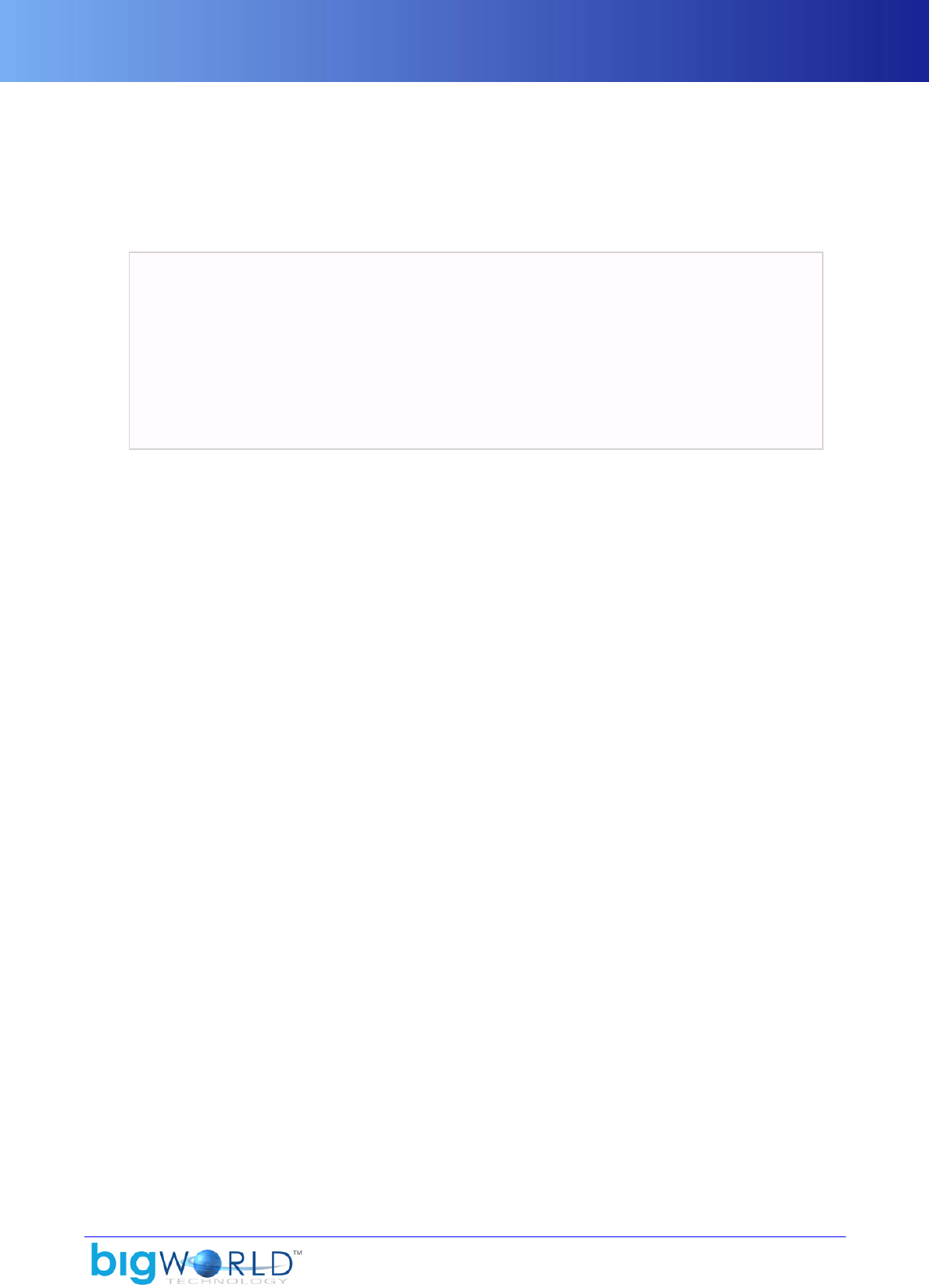
111
Chapter 29. shadows.xml
Located under bigworld/res/system/data, this file is used by the 3D game engine to configure various
shadowing capabilities.
The grammar is listed below:
<shadows.xml>
<enabled> true|false </enabled>
<intensity> float </intensity>
<distance> float </distance>
<fadeStart> float </fadeStart>
<buferSize> integer </bufferSize>
<maxCount> integer </maxCount>
</shadows.xml>
Grammar of shadow configuration file
The list below describes the tags in the shadow configuration file:
▪bufferSize
Size of the shadow texture.
▪distance
Shadow cut-off distance.
▪enabled
Toggles the availability of shadows in the engine.
▪fadeStart
Distance from which shadow will start to face.
It will face until reaches distance.
▪intensity
Maximum shadow intensity.
Value ranges from 0 (fully transparent) to 1 (fully opaque).
▪maxCount
Maximum number of simultaneous dynamic shadows casters in a scene.
This is the default value, but it is possible to set a smaller amount via graphics settings. The options
available are derived by bit shifting this value towards zero.
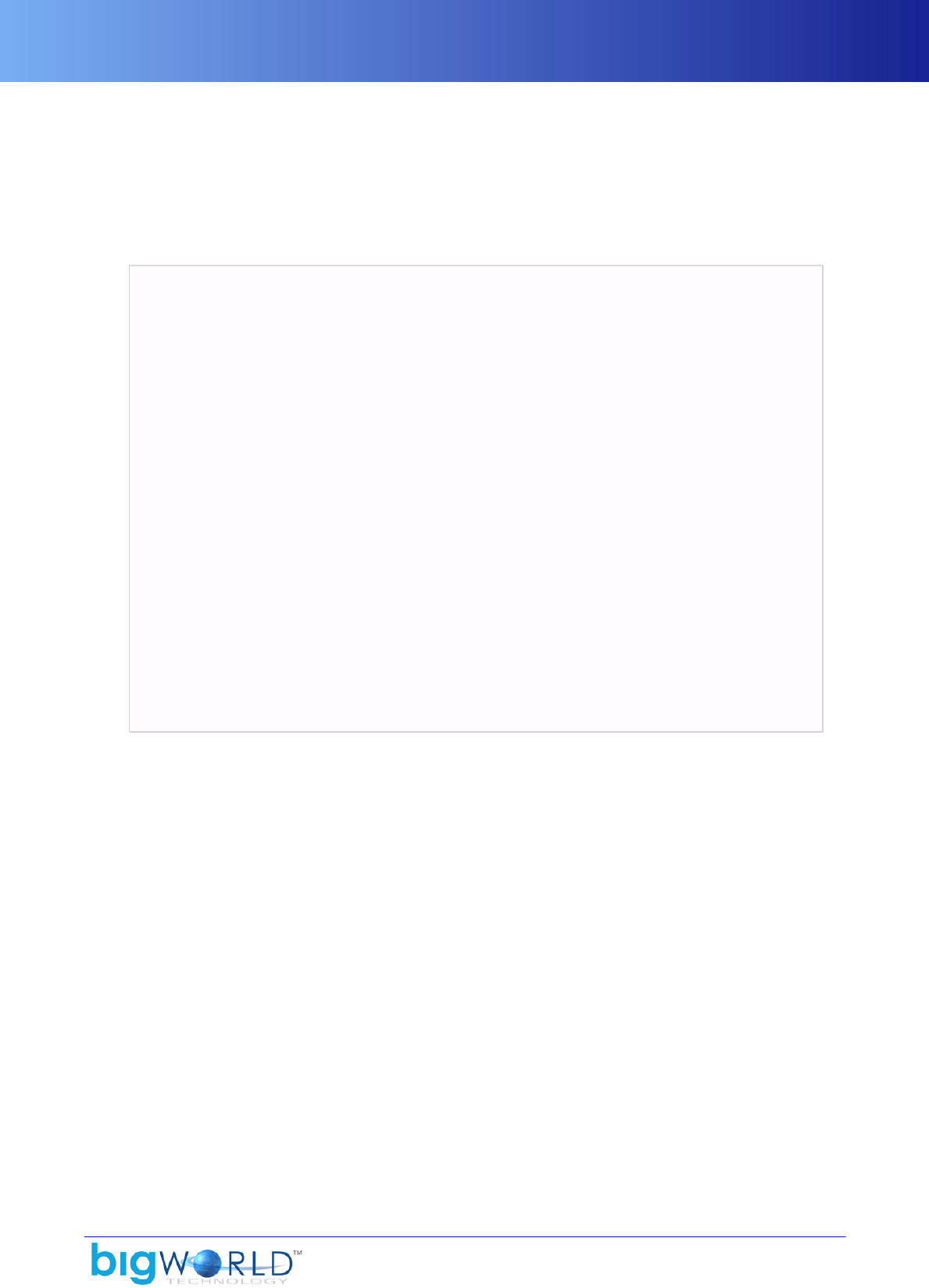
112
Chapter 30. space.settings
Contains environment settings, bounding rectangle of grid squares, etc...
Mentioned in document Client Programming Guide's section Chunks, Implementation files.
The grammar for space.settings is described below:
<root>
<timeOfDay> file </timeOfDay>
<skyGradientDome> file
?<farPlane> float </farPlane>
</skyGradientDome>
?<seas>
?<seaLevel> float </seaLevel>
?<wavePeriod> float </wavePeriod>
?<waveExtent> float </waveExtent>
?<tidePeriod> float </tidePeriod>
?<tideExtent> float </tideExtent>
?<surfaceTopColour> float float float float </surfaceTopColour>
?<surfaceBotColour> float float float float </surfaceBotColour>
?<underwaterColour> float float float float </underwaterColour>
</seas>
?<farPlane> float </farPlane>
?<singleDir> [true|false] </singleDir>
?<startPosition> float float float </startPosition>
?<startDirection> float float float </startDirection>
?<bounds>
<minX> integer </minX>
<minY> integer </minY>
<maxX> integer </maxX>
<minY> integer </minY>
</bounds>
</root>
Grammar of space.settings
The list below describes the tags in space.settings:
▪bounds
The bounds in X- and Z-axis - the Y here is actually Z-axis in world space.
The unit is the grid size.
▪farPlane
Space's far plane.
▪maxX (section bounds)
Max grid bounds in X
▪maxY (section bounds)
Max grid bounds in Z
▪minX (section bounds)
Min grid bounds in X

113
▪minY (section bounds)
Min grid bounds in Z
▪singleDir
If this is set to true, all chunk files will reside in one folder. If this is set to false, all chunk files will be put
into different folders ( for large space )
▪skyGradientDome
Sky configuration file.A
The path is relative to game's resource folder — <res>.
▪startDirection
The direction a player faced when he starts game
▪startPosition
The position a player in when he starts game
▪timeOfDay
Sky configuration file.A
The path is relative to game's resource folder — <res>.
A — For details, see the document Client Programming Guide's section 3D Engine (Moo), Features, Lighting, Light
maps, Sky light map. For details on file's grammar, see “<sky>.xml” on page 145 .
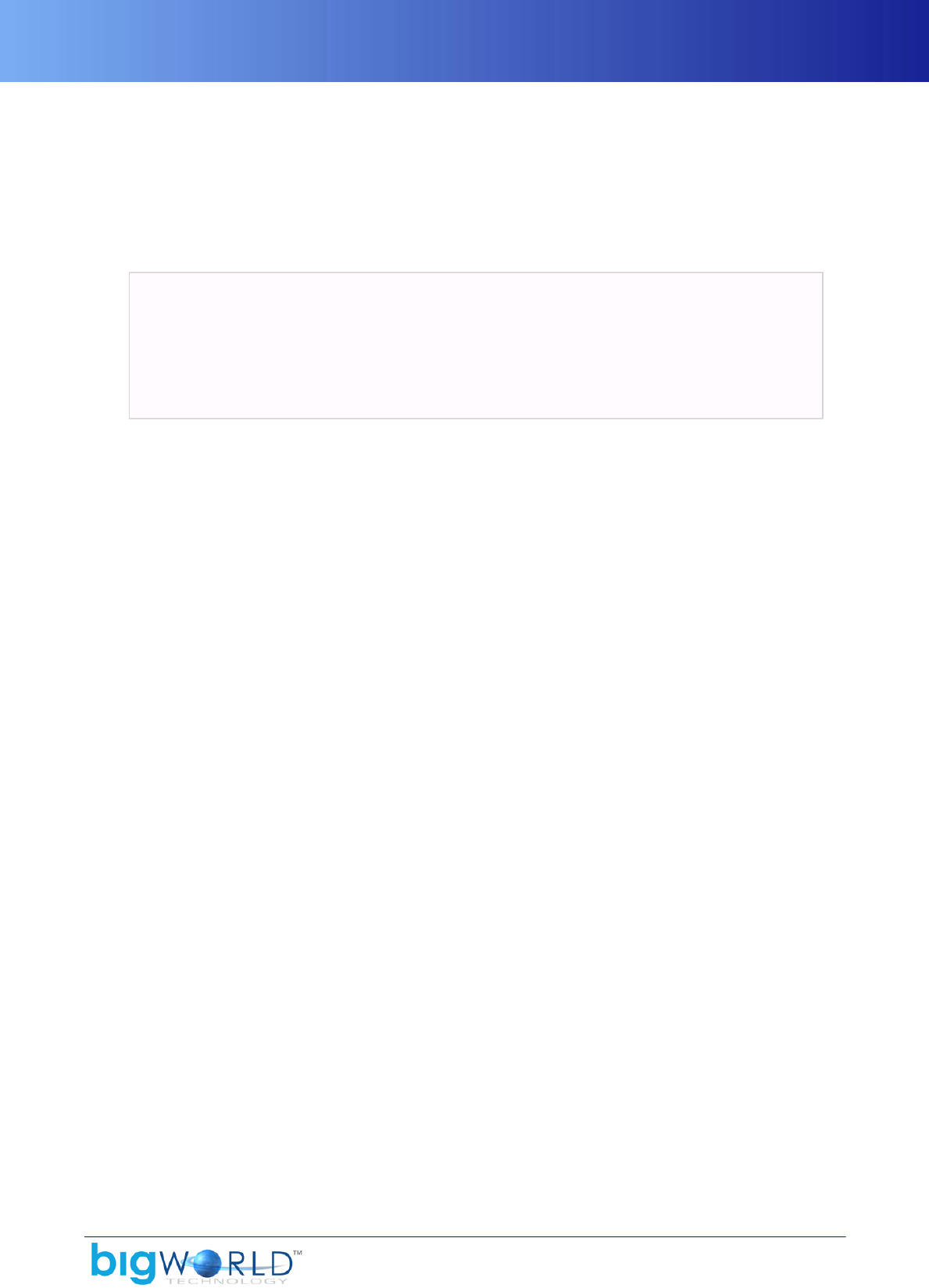
114
Chapter 31. .texanim
Animated textures can be applied to material via ModelEditor. For details, see the document Content
Creation Manual's lesson Create and Apply Animated Texture Maps → Applying animated texture map
to a material.
The grammar of <texture>.texanim files is listed below:
<root>
<frames> +[a-z] </frames>
<fps> integer </fps>
+<texture> folder/file </texture>
</root>
Grammar of <texture>.texanim
The list below describes the tags in file <mouse_cursors>.xml:
▪frames
Order of textures to be played in a loop for the animated texture.
▪fps
Number of frames per second to be displayed.
▪texture
Texture to be displayed in a specific frame.
Frames are labelled from a to z, and can be played in any order (specified in frames tag), or repeated as
part of a loop.
If no frames tag is specified, then the textures are replayed in the order in which they appear in the file.
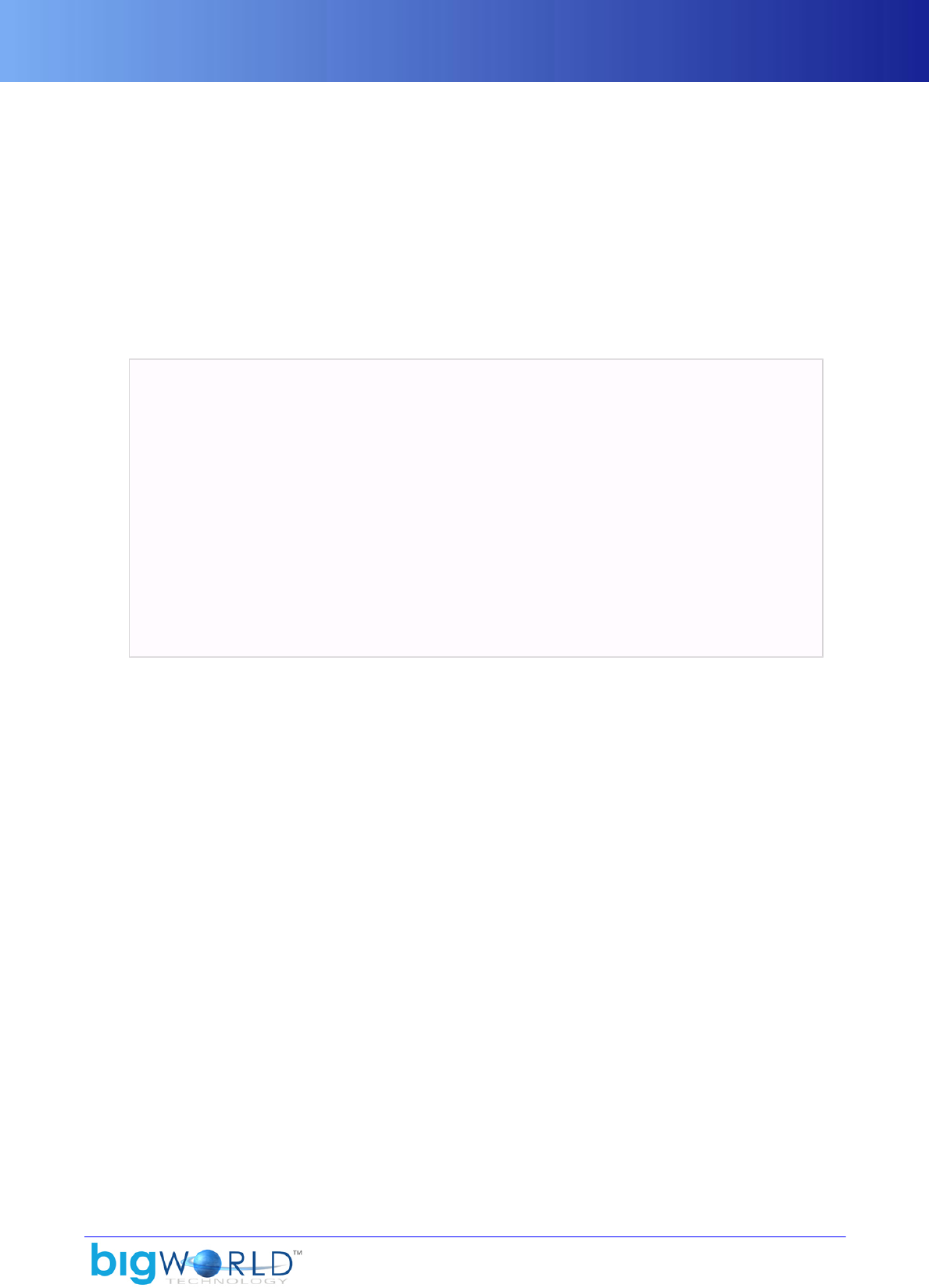
115
Chapter 32. .texformat
Located under various folders under the <res> tree, texture_detail_levels.xml and .texformat
files are divided into filename matching criteria, and conversion rules.
For more details, see the document Client Programming Guide's section 3D Engine (Moo) → Textures →
Texture detail levels/compression.
For details on how SpeedTree uses .texformat files to implement LOD, see the document Content Tools
Reference Guide's section WorldEditor→ SpeedTree → Level Of Detail.
The grammar for the texture detail level configuration file is described below:
<root>
+<detailLevel>
*<prefix> string </prefix>
*<postfix> string </postfix>
*<contains> string </contains>
?<maxDim> integer </maxDim>
?<minDim> integer </minDim>
?<reduceDim> integer </reduceDim>
?<format> string </format>
?<mipCount> integer </mipCount>
?<horizontalMips> true|false </horizontalMips>
?<noFilter> true|false </noFilter>
?<mipSize> integer <mipSize>
?<lodMode> integer <lodMode>
</detailLvel>
</root>
Grammar of texture detail level configuration file
The list below describes the tags in the texture detail level configuration file:
▪contains
Filename match criterion.
Filename substring that must be matched to apply the conversion rule.
▪detailLevel
Tag for detail level conversion rules.
▪format
Conversion rule.
Indicates is mipmaps are stored along the horizontal axis. If set to true and mipCount is non-zero, then
mipmaps are stored along the horizontal axis of the texture; otherwise, they are stored along vertical axis.
▪horizontalMips
Conversion rule.
Indicates is mipmaps are stored along the horizontal axis.
If set to true and mipCount is non-zero, then mipmaps are stored along the horizontal axis of the texture;
otherwise, they are stored along vertical axis.
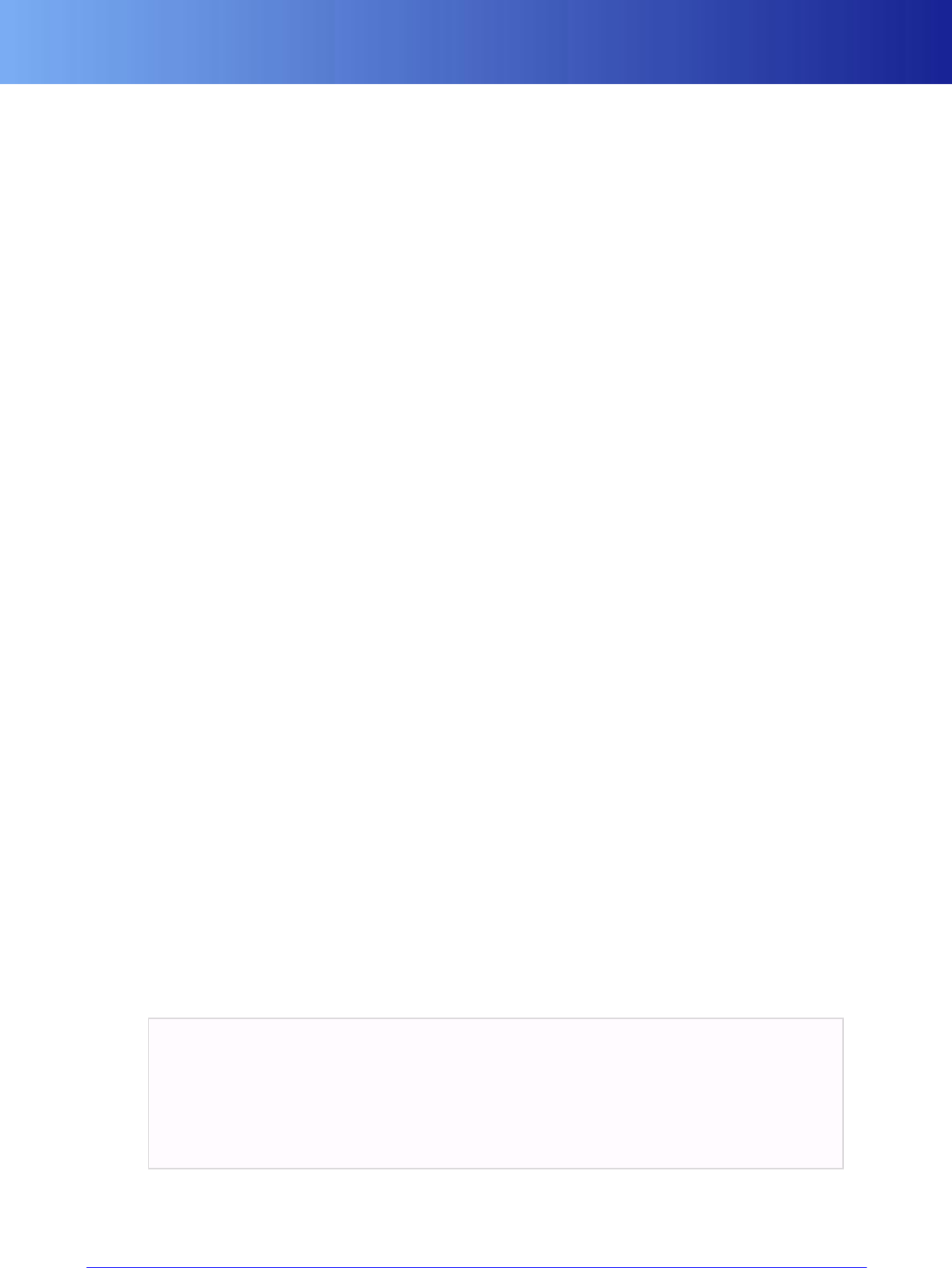
116 Copyright 1999-2008 BigWorld Pty. Ltd. All rights reserved. Proprietary commercial in confidence.
▪maxDim
Conversion rule.
The maximum width/height dimension that the converted texture might have.
▪minDim
Conversion rule.
The minimum width/height dimension that the converted texture might have.
▪mipCount
Conversion rule.
Number of mipmaps stored when precomputed mipmaps are stored in a single source texture.
▪mipSize
Conversion rule.
Size of the topmost level of the mipmap, along the axis determined by the horizontalMips value.
▪noFilter
Instructs Moo what filter to use when auto-generating mipmaps: if true, then point filtering will be used;
if false, then box filtering will be used.
▪postfix
Filename match criterion.
Filename postfix that must be matched for the conversion rule to be applied.
▪prefix
Filename match criterion.
Path/filename prefix that must be matched to apply the conversion rule.
▪reduceDim
Conversion rule.
The number of times to halve the dimensions of the texture.
▪lodMode
Texture Quality Setting Modifier.
This modifier tweaks how the texture responds to the texture quality setting which varies from 0 (highest)
to 2 (lowest). How this modifier tweaks the quality setting is described in the following table.
texture quality setting
lodMode 0 1 2
0 (disabled) 0 0 0
1 (normal) 0 1 2
2 (low bias) 0 1 1
3 (high bias) 0 0 1

118
Chapter 34. ual_config.xml
This file configures various aspects of the appearance, layout, and working of the Asset Browser on the
BigWorld tools that use it (WorldEditor, ModelEditor, and ParticleEditor), and is located under bigworld/
tools/<tool_folder>/resources/ual.
Mentioned in document Content Tools Reference Guide's section Asset Browser, Customisation, the tags in
this file are documented in bigworld/tools/worldeditor/resources/ual/ual_config.xml.
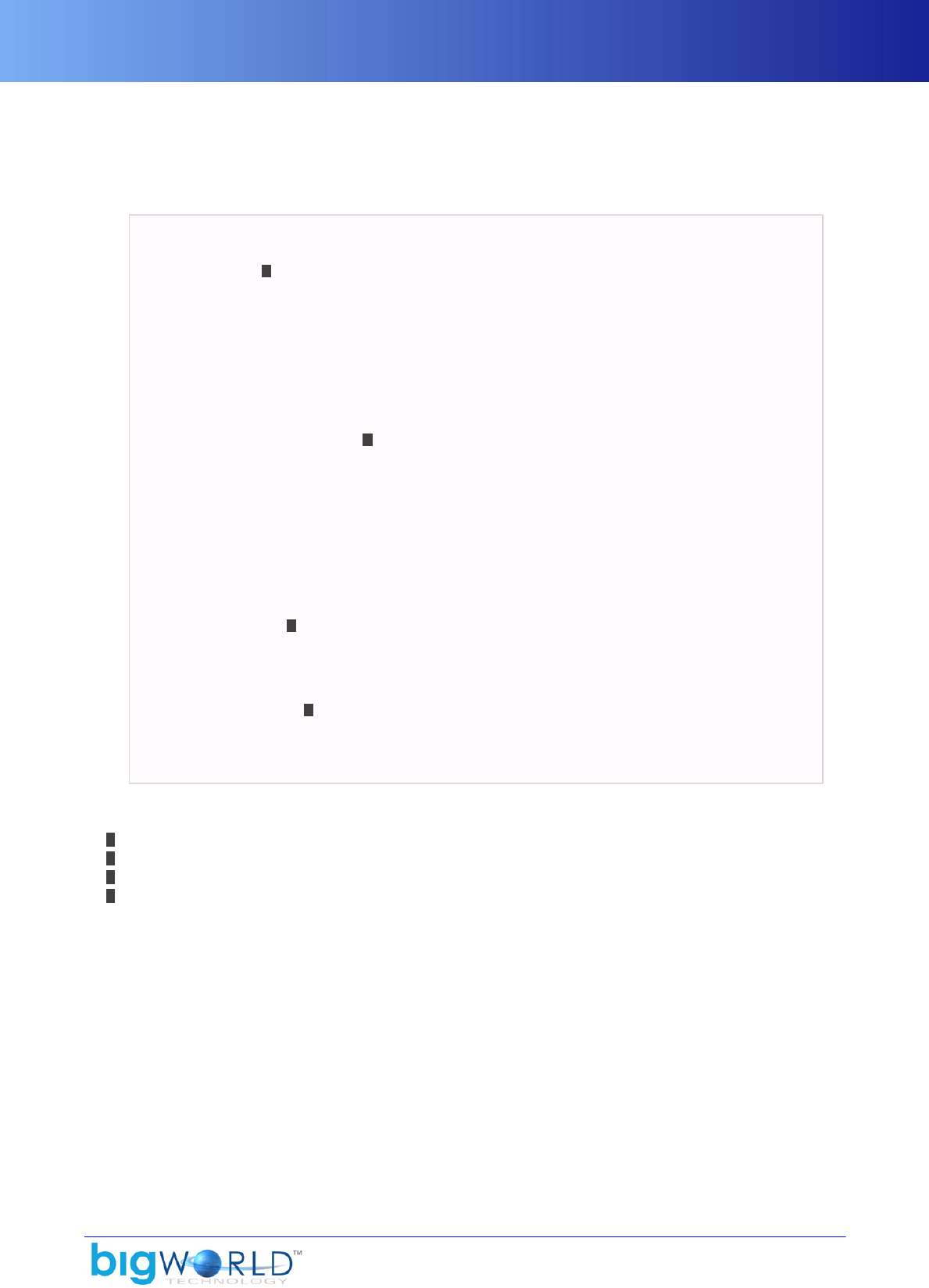
119
Chapter 35. .visual
Defined in various sub-folders under the resource tree <res> (for example, <res>/environments,
<res>/flora, <res>/sets/vehicles, etc...), the .visual file format specification is illustrated below:
<root>
NodeSection 1
<renderSet>
<treatAsWorldSpaceObject> [true|false] </treatAsWorldSpaceObject>
+<node> string </node>
<geometry>
<vertices> object.vertices </vertices>
<primitive> object.indices </primitive>
+<primitiveGroup> integer
<material>
EffectMaterial 2
</material>
</primitiveGroup>
</geometry>
</renderSet>
<boundingBox>
<min> float float float </min>
<max> float float float </max>
</boundingBox>
*PortalSection 3
*<boundary>
<normal> float float float </normal>
<d> float </d>
?PortalSection 4
</boundary>
</root>
Grammar of visual file
1See “NodeSection” on page 121 .
2See EffectMaterial section on page 27 .
3See “PortalSection” on page 121 .
4See “PortalSection” on page 121 .
The list below describes the tags in the visual file:
▪boundary
Section describing the planes surrounding the visual, much like the boundingBox section.
These planes define a convex hull around the visual.
▪boundingBox
Minimum and maximum XYZ coordinates of the model's bounding box.
If visual has skinned vertices or animation, then this section is the visual's initial pose's bounding box.
▪d (section boundary)

120 Copyright 1999-2008 BigWorld Pty. Ltd. All rights reserved. Proprietary commercial in confidence.
Distance along the normal between boundary and origin.
▪EffectMaterial
For details, see EffectMaterial section on page 27 .
▪geometry (section renderSet)
List of geometries used by this renderSet.
▪material (section renderSet/geometry/primitiveGroup)
Properties for the primitive group's material, such as shader, collision flags, maps, etc...
▪max (section boundingBox)
Maximum extents of model's bounding box
▪min (section boundingBox)
Minimum extents of model's bounding box
▪node (section renderSet)
Node referenced by this renderSet.
▪NodeSection
For details, see “NodeSection” on page 121 .
▪normal (section boundary)
Normal of the plane surrounding the visual.
▪PortalSection (main section, and boundary)
For details, see “PortalSection” on page 121 .
▪primitive (section renderSet/geometry)
The name of the primitives used by this geometry (loaded from .primitives file — for details on this
file's grammar, see .primitives on page 107 ).
▪primitiveGroup (section renderSet/geometry)
Settings for primitive group.
Primitive group is a group of triangles that share the same material properties.
▪renderSet
Section for one or more objects with same transforms.
▪treatAsWorldSpaceObject (section renderSet)
Determines if lighting and other position-based properties are passed to shader in world space.
▪vertices (section renderSet/geometry)
The name of the vertices used by this geometry (loaded from .primitives file — for details on this file's
grammar, see .primitives on page 107 ).
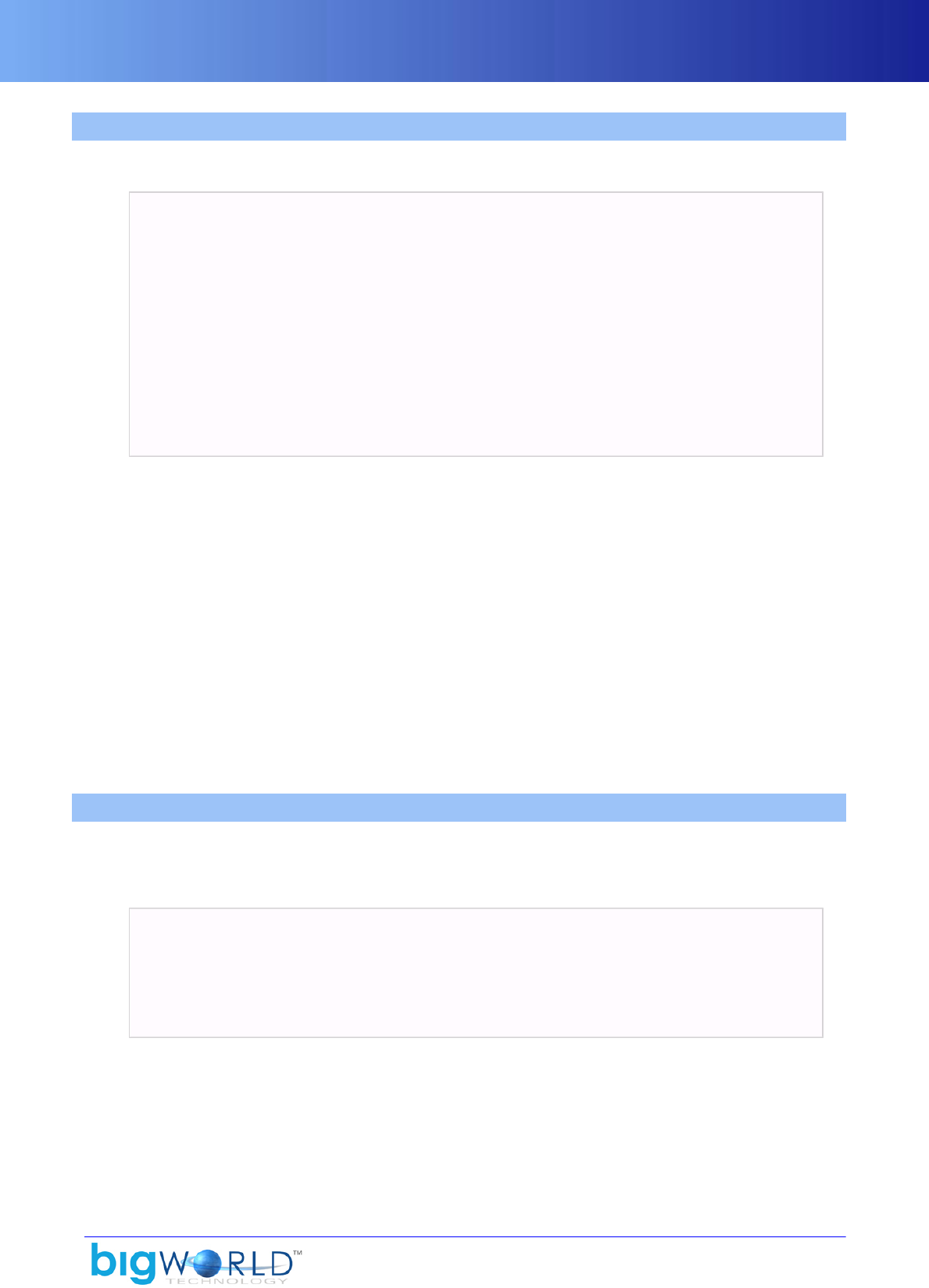
NodeSection
121
35.1. NodeSection
The grammar for the NodeSection is described below:
<node>
<identifier> string </identifier>
<transform>
<row0> float float float </row0>
<row1> float float float </row1>
<row2> float float float </row2>
<row3> float float float </row3>
</transform>
*NodeSection
</node>
Grammar of NodeSection in visual file
The list below describes the tags in NodeSection:
▪identifier
Node's unique ID.
The root node must be called Scene Root.
▪row0, row1, row2, row3
Node's transform matrices.
▪transform
3x4 matrix defining node's transform relative to the parent node.
35.2. PortalSection
Portals describe the line of sight into neighbouring chunk, and should be present only in shells.
The grammar for the PortalSection is described below:
<portal> [heaven|invasive|Empty]
<uAxis> float float float </uAxis>
+3<point> float float float </point>
</portal>
Grammar of PortalSection in visual file
The list below describes the tags in PortalSection:
▪point
XYZ coordinates of one of portal's corners.

PortalSection
122 Copyright 1999-2008 BigWorld Pty. Ltd. All rights reserved. Proprietary commercial in confidence.
▪type
Describes the type of portal being defined.
Can have the following values:
▪heaven
Outside lighting will be applied to shell, and from inside it you will be able to see outside chunks.
▪invasive
Portal will have same properties as a heaven portal, but shell will also be visible from outside chunks.
▪Empty
Portal will be purely a connecting one. This type can only be linked to other connecting portals.
▪uAxis
The cross vector for the coordinate system of the portal points.
The up vector is calculated by taking the cross product of the boundary's normal and the uAxis.
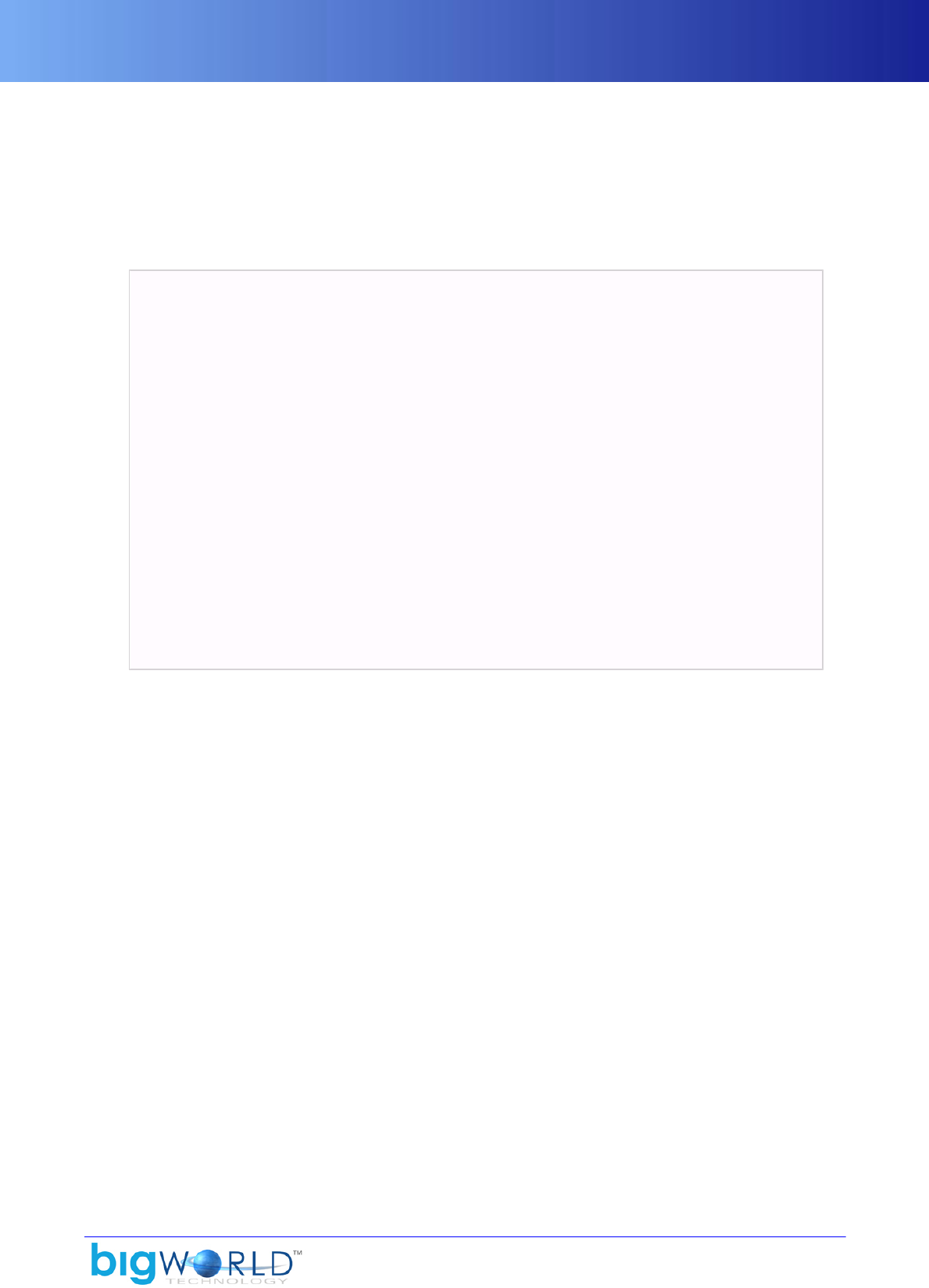
123
Chapter 36. visual_rules.xml
Used by 3ds Max and Maya visual exporters to validate the files before exporting, the set of rules is defined in
bigworld/tools/res/visual_rules.xml. For more details, see the document Content Tools Reference
Guide's chapter 3ds Max and Maya Exporters.
The grammar of visual_rules.xml is listed below:
<visual_rules.xml>
*<rule>
<identifier> string </identifier>
?<parent> string </parent>
?<exportAs> normal|static|static with nodes </exportAs>
?<path> folder </path>
?<filespec> string </filespec>
?<minSize> float float float </minSize>
?<maxSize> float float float </maxSize>
?<maxNodesPerRenderSet> integer </maxNodesPerRenderSet>
?<maxTriangles> integer </maxTriangles>
?<minTriangles> integer </minTriangles>
?<portals> true|false </portals>
?<portalSnap> float float float </portalSnap>
?<portalDistance> float </portalDistance>
?<portalOffset> float </portalOffset>
*<hardPoint> string </hardPoint>
?<checkUnknownHardPoints> true|false </checkUnknownHardPoints>
</rule>
</visual_rules.xml>
Grammar of bigworld/tools/res/visual_rules.xml
The list below describes the tags in file visual_rules.xml:
▪checkUnknownHardPoints
Specified if the hard point not specified in the set of <hardPoint> tags should be flagged as error.
▪exportAs
Specifies how to save the visual. Can have one of the following values: normal, static, or static with
nodes.
▪fileSpec
Matching criteria (using wildcards) specifying the visuals for which this rule applies to. This option is not
inherited via the tag parent.
▪hardPoint
Name of the hard point that the visual must have. The set of hard points to check against is the one formed
by all hard points mentioned in all parents. This tag may be defined multiple times for the same rule.
▪identifier
Name of the rule.
▪maxNodesPerRenderSetA

124 Copyright 1999-2008 BigWorld Pty. Ltd. All rights reserved. Proprietary commercial in confidence.
Maximum nodes allowed per renderset, i.e., how many bones each geometric element is allowed to use
for skinning.
▪maxSizeA
Maximum size of the visual in metres.
▪maxTrianglesA
Maximum number of triangles in the visual.
▪minSizeA
Minimum size of the visual in metres.
▪minTrianglesA
Minimum number of triangles in the visual.
▪parent
Name of the rule from which to inherit options.
For each option, the plug-in will search up the hierarchy until it finds a match for it.
The options path and fileSpec are not inherited.
▪path
Resource folder which visuals this rule applies to.
This option is not inherited via the tag parent.
▪portalDistanceA
Number of which the distance between the origin and the portal must be a multiple of.
▪portalOffsetA
Number of which the centre of the portal must be a multiple of on the portal plane.
▪portals
Specifies if the visual may have portals.
▪portalSnapA
Number of which the bounding box of the portal must be a multiple of.
A value must be specified for each dimension.
A — A value of zero indicates that the option should not be checked
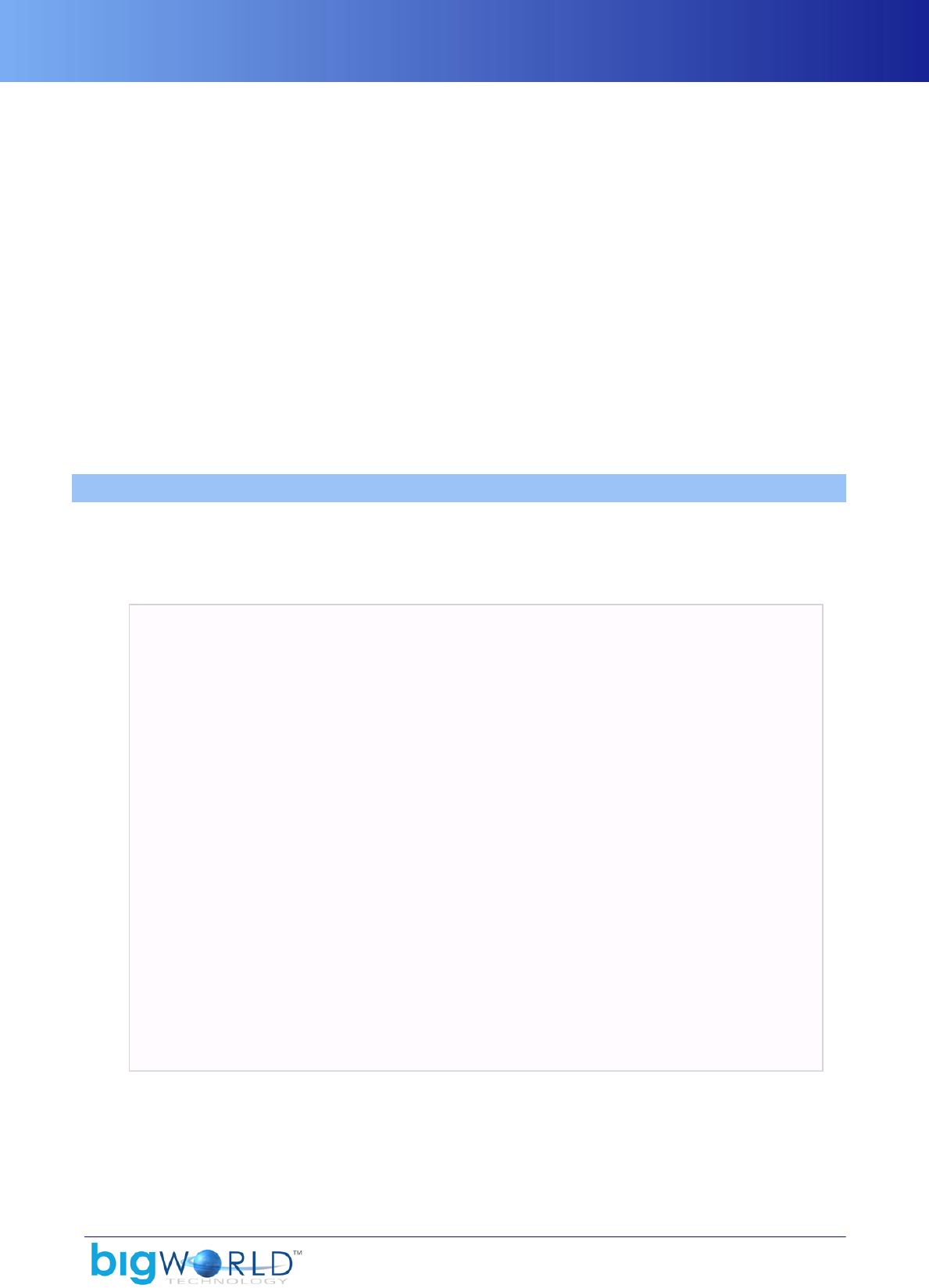
125
Chapter 37. .xml
Various BigWorld files use the XML format, and this chapter describes the grammar of the following ones:
▪Lens effect configuration files — For details, see “<effect>.xml” on page 125 .
▪Enumeration files — For details, see “<enumeration>.xml” on page 127 .
▪Flora configuration files — For details, see “<flora>.xml” on page 128 .
▪Graphics settings configuration files — For details, see “<graphics_settings>.xml” on page 131 .
▪Light configuration files — For details, see “<light>.xml” on page 132 .
▪Mouse cursor configuration files — For details, see “<mouse_cursors>.xml” on page 134 .
▪Particle system files — For details, see “<particle>.xml” on page 135 .
▪Sky configuration files — For details, see “<sky>.xml” on page 145 .
37.1. <effect>.xml
Used by the client engine to configure lens effects, these files are located under fantasydemo/res/
environments/fx.
The grammar of <effect>.xml files is listed below:
<root>
<maxDistance> float </maxDistance>
<area> float </area>
<fadeSpeed> float </fadeSpeed>
*<Flare>
<occlusionLevel> float </occlusionLevel>
<type> folder/file </type>
<size> float </size>
<width> float </width>
<height> float </height>
<depth> float </depth>
<rgba> float float float float </rgba>
?<secondaries>
*<Flare>
<type> folder/file </type>
<size> float </size>
<depth> float </depth>
<rgba> float float float float </rgba>
</Flare>
</secondaries>
</Flare>
</root>
Grammar of fantasydemo/res/environments/fx/<effect>.xml
The list below describes the tags in <effect>.xml:
▪area

<effect>.xml
126 Copyright 1999-2008 BigWorld Pty. Ltd. All rights reserved. Proprietary commercial in confidence.
Radius in pixels of the flare that will be used for occlusion calculations.
By default, this value is 1, as used for point lens effects. Area lens effects such as the sun require a larger
value.
▪depth
Distance along the vector from the light source to the centre of the screen.
If set to 1.0, the flare will be displayed directly on the light source. If set to anything less than 1.0, flare will
be moved somewhere along the vector.
Values below 0.0 are valid, and will place the flare on the other side of the pivot point (0.0, the centre of
the screen).
▪fadeSpeed
Speed in which the lens effect's flares will fade in/out. Larger numbers result in slower fade in/out speeds.
▪Flare
The flares to use for the lens effect.
If multiple flares are specified, then the flare which occlusionLevel most closely matches the current
visibility will be rendered on the screen.
▪height
size sets both height and width, therefore set either size or both height and width.
Clip Coordinates range from (-1,-1) to (1,1) so a size of 2.0 represents the entire screen.
Height of the lens flare in clip coordinates. Clip coordinates range from (-1,-1) to (1,1), and so a height of
2.0 represents the entire screen.
▪maxDistance
Distance up to which flare will still be seen. This value also applies to secondary flares.
▪occlusionLevel
Value between 0.0 and 1.0 specifying the percentage of the lens effect that needs to be visible in order for
this flare to be rendered.
All occlusionLevel values between flares must be unique — flares with duplicate occlusionLevel
values are not loaded.
▪rgba
Colour value to tint the lens flare's texture map. This colour is multiplied by the values in the texture.
▪secondaries
Tag for section specifying secondary flares. Secondary flares are displayed whenever the primary flare is
displayed. Set the depth value for secondary flares to something other than 1.0 for the best results (although
a value of 1.0 is still valid).
▪size
size sets both height and width, therefore set either size or both height and width.
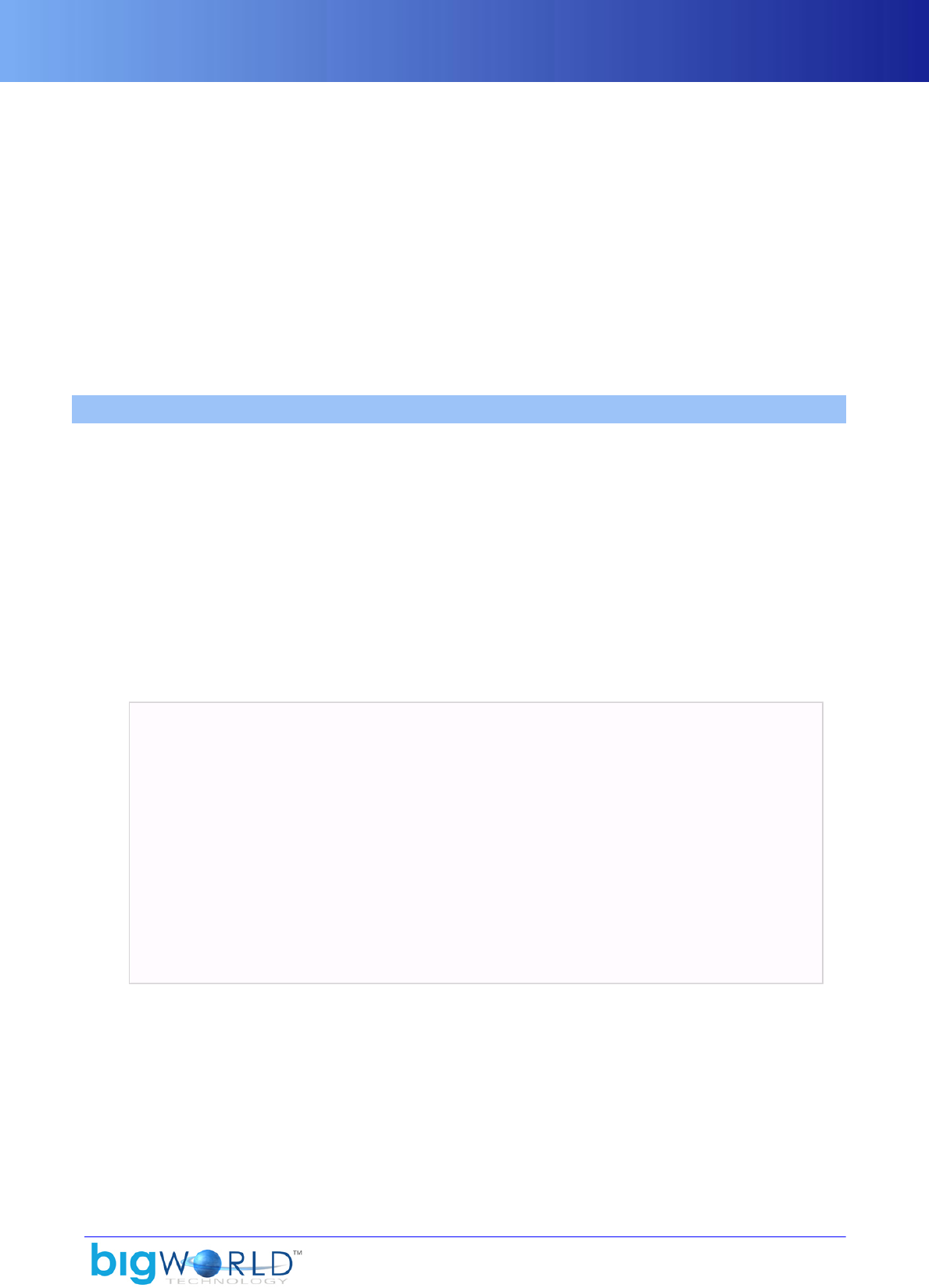
<enumeration>.xml
127
Clip Coordinates range from (-1,-1) to (1,1) so a size of 2.0 represents the entire screen.
Size (height and width) of the lens flare in clip coordinates.
▪type
Material generated by ModelEditor used to describe the flare. For details on grammar of materials, see
.mfm on page 45 .
▪width
size sets both height and width, therefore set either size or both height and width.
Clip Coordinates range from (-1,-1) to (1,1) so a size of 2.0 represents the entire screen.
Width of the lens flare in clip coordinates.
37.2. <enumeration>.xml
BigWorld's enumeration files (dxenum.xml and <enumeration>.xml) provide descriptions for
enumerated values defined in DirectX, so that they can be used in source files (such as FX files) and BigWorld
tools (such as ModelEditor).
BigWorld uses the enumeration file specified in <res>/resources.xml's section system/dxenum (for
details on this file, see the document Client Programming Guide's section Overview → Configuration files
→ File resources.xml). It is initially set to system/data/dxenum.xml, which is the file shipped with
BigWorld.
For details on the implementation of enumeration for material properties in WorldEditor and ModelEditor,
see the document Client Programming Guide's section 3D Engine (Moo) → Textures → Texture detail levels/
compression.
The grammar for the enumeration file is described below:
<root>
+<enum_name>
+<ENTRY>
<NAME> string </NAME>
<VALUE> number </VALUE>
<DESC> string </DESC>
</ENTRY>
</enum_name>
*<enum_alias>
<ALIAS> enum_name </ALIAS>
</enum_alias>
</root>
Grammar of enumeration file
The list below describes the tags in the enumeration file:
▪ALIAS
Name of the enumeration which entries the current enum_alias will use.
Value must be the enum_name of another enumeration specified in the file.
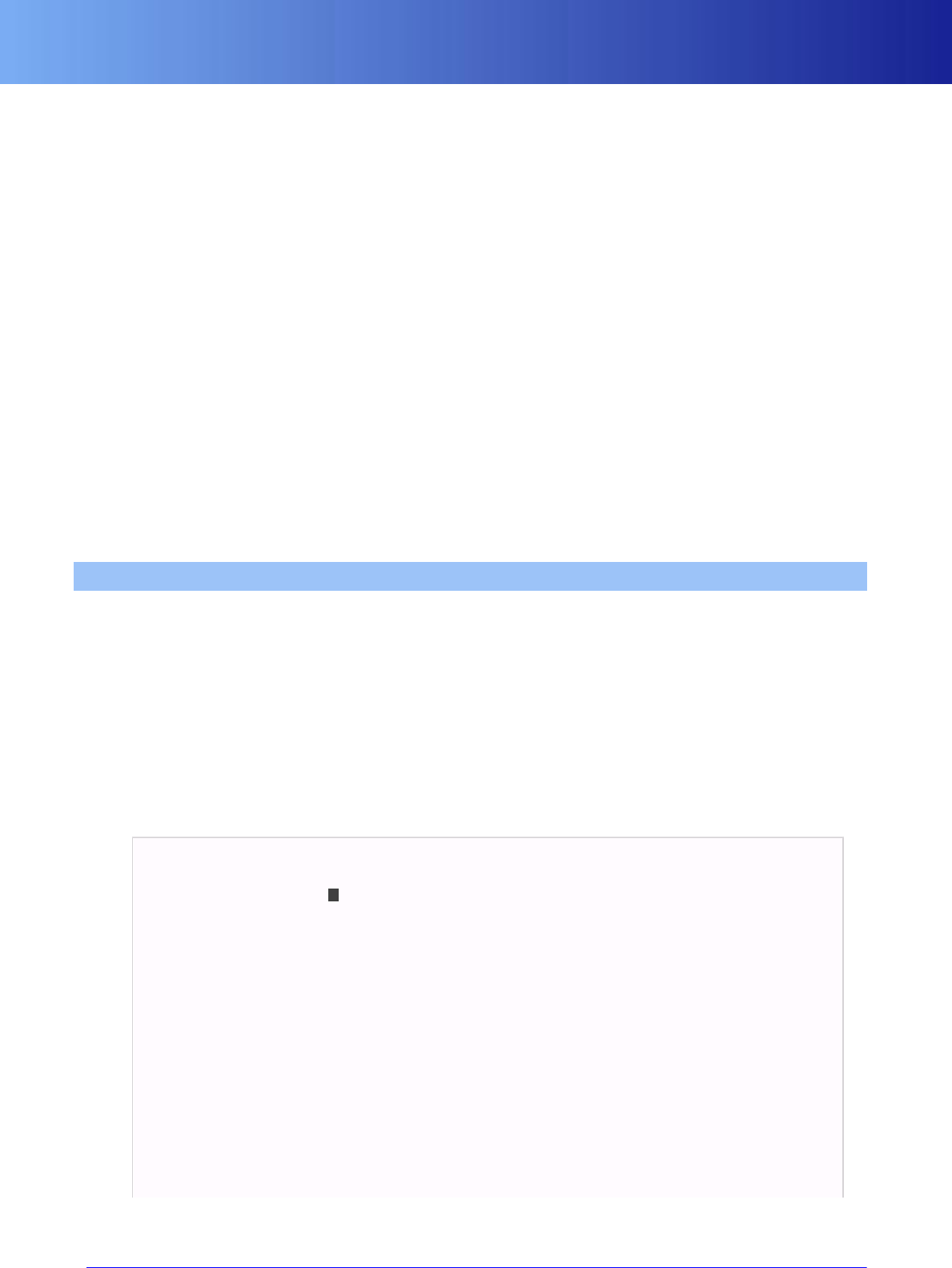
<flora>.xml
128 Copyright 1999-2008 BigWorld Pty. Ltd. All rights reserved. Proprietary commercial in confidence.
▪DESC
Description of the entry.
▪ENTRY
Tag for section specifying a value entry for the enumeration.
▪enum_alias
Name of an enumeration for which the entries have already been specified as part of another enumeration.
▪enum_name
Name by which to refer to the enumeration.
▪NAME
Name by which to refer to the enumeration entry.
For example, FALSE for VALUE of 1, or BLENDFACTOR for VALUE of 14.
▪VALUE
Numeric value of the entry.
37.3. <flora>.xml
Flora configuration files have their location set by the floraXML tag in <res>/resources.xml.
The XML flora file defines among other things, the light map to be used, plus the ecotypes and noise
generation functions.
For details on flora light maps, see the document Client Programming Guide's section 3D Engine (Moo) →
Features → Lighting → Flora light map.
For more details on <res>/resources.xml, see the document Client Programming Guide's section
Overview → Configuration files → File resources.xml.
The format of this file is described below:
<flora.xml>
?LightMapSection 1
<vb_size> integer </vb_size>
<texture_width> integer </texture_width>
<texture-height> integer </texture_height>
<ecotypes>
?<empty>
*<texture> file </texture>
?<sound_tag> string </sound_tag>
</empty>
*<ecotype>
*<texture> file </texture>
<sound_tag> tag </sound_tag>
*<visual> file
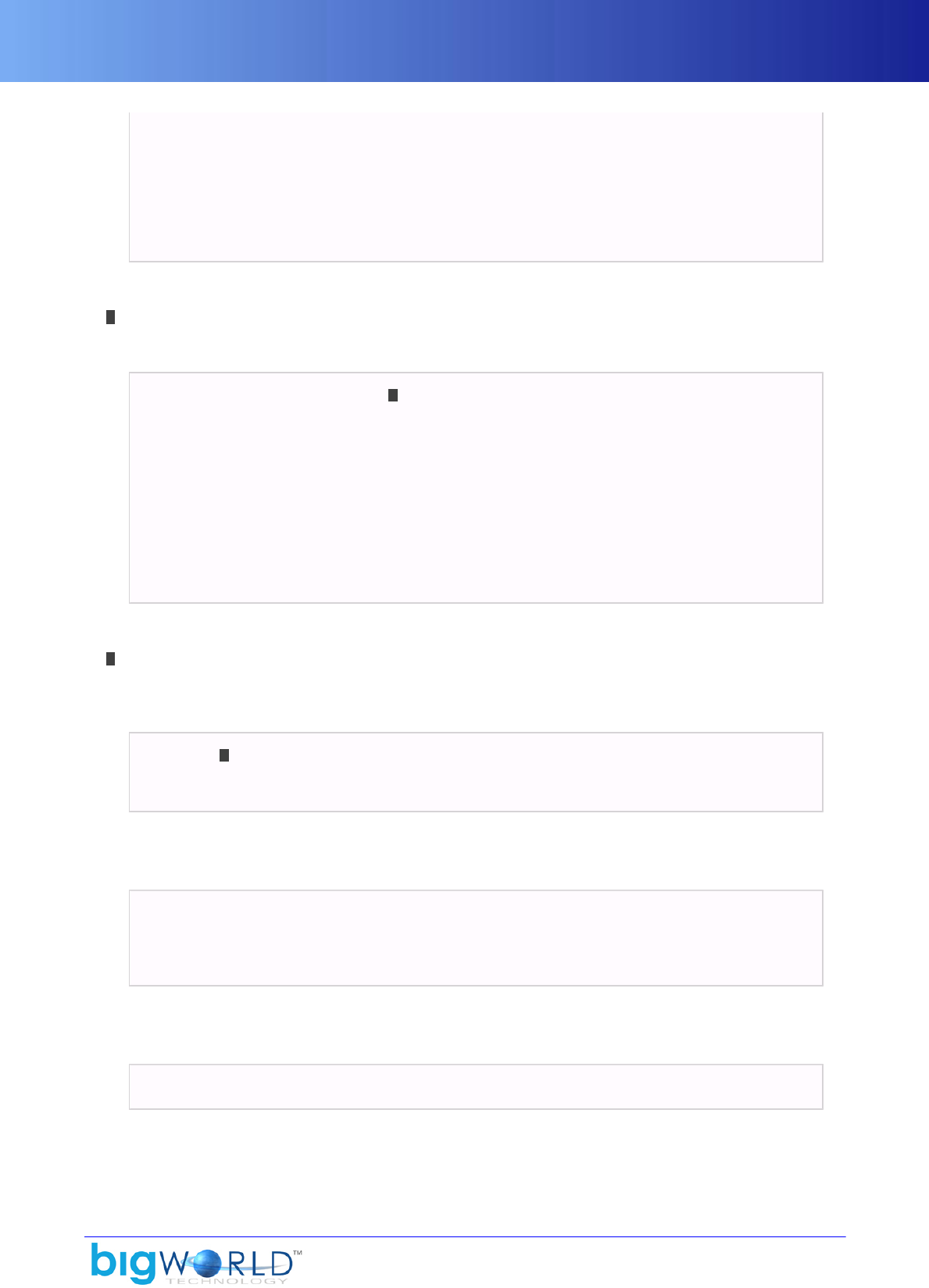
<flora>.xml
129
?<flex> float </flex>
</visual>
[GeneratorSection|VisualSection]
</ecotype>
</ecotypes>
</flora.xml>
Grammar of the flora configuration file
1See LightMapSection on page 43 .
The grammar for the GeneratorSection is described below:
<generator> [empty | visual 1 | chooseMax]
<! If empty !>
<empty> </empty>
<! If visual !>
VisualSection
<! If chooseMax !>
*[NoiseSection | RandomSection | FixedSection]
</generator>
Grammar of flora configuration file's GeneratorSection
1Please note that the keyword visual may appear as a value for the generator section (see the grammar
above), or as a regular tag (see the grammar for VisualSection below)
The grammar for the VisualSection is described below:
*<visual> 1 file
?<flex> float </flex>
</visual>
Grammar of flora configuration file's VisualSection
The grammar for the NoiseSection is described below:
*<noise>
<frequency> float </frequency>
GeneratorSection
</noise>
Grammar of flora configuration file's NoiseSection
The grammar for the RandomSection is described below:
<random> float_btwn_0_and_1 </random>
Grammar of flora configuration file's RandomSection
The grammar for the FixedSection is described below:

<flora>.xml
130 Copyright 1999-2008 BigWorld Pty. Ltd. All rights reserved. Proprietary commercial in confidence.
<fixed> float_btwn_0_and_1 </fixed>
Grammar of flora configuration file's FixedSection
The list below describes the tags in the flora configuration file:
▪chooseMax
One of the possible values for tag generator.
If this type is specified, then it will define one more value sub-generators (possible values: noise, random,
and fixed).
Section specifying functions that generate values between 0 and 1.
The one that generates the highest value will be used.
▪ecotype
Arbitrary name identifying the ecotype.
More than one texture can be associated with the ecotype.
An ecotype might have a sound_tag associated with it, as well as a detail object (returned by generator
section).
The ecotype of a part of the terrain is determined by the texture with the highest blend applied to it.
▪ecotypes
List of ecotypes.
▪fixed
One of the possible value sub-generators that can be specified if generator is chooseMax.
Value would normally be between 0 and 1, although higher values can be specified to make sure that this
generator is always chosen.
▪flex
Amount of flexion to be applied for visual, in relation to standard shader amount.
▪frequency
Perlin noise frequency. Value must be between 0 and 1.
▪generator
Specifies the parameters for choosing the detail objects to be randomly placed and oriented over the
ecotype.
Script bigworld/tools/WorldEditor/resources/scripts/ Ecotypes.py can be used to specify the rules of
placement (i.e., how steep should the terrain be before the object is not placed, etc...).
▪LightMapSection
For details, see LightMapSection on page 43 .
▪noise
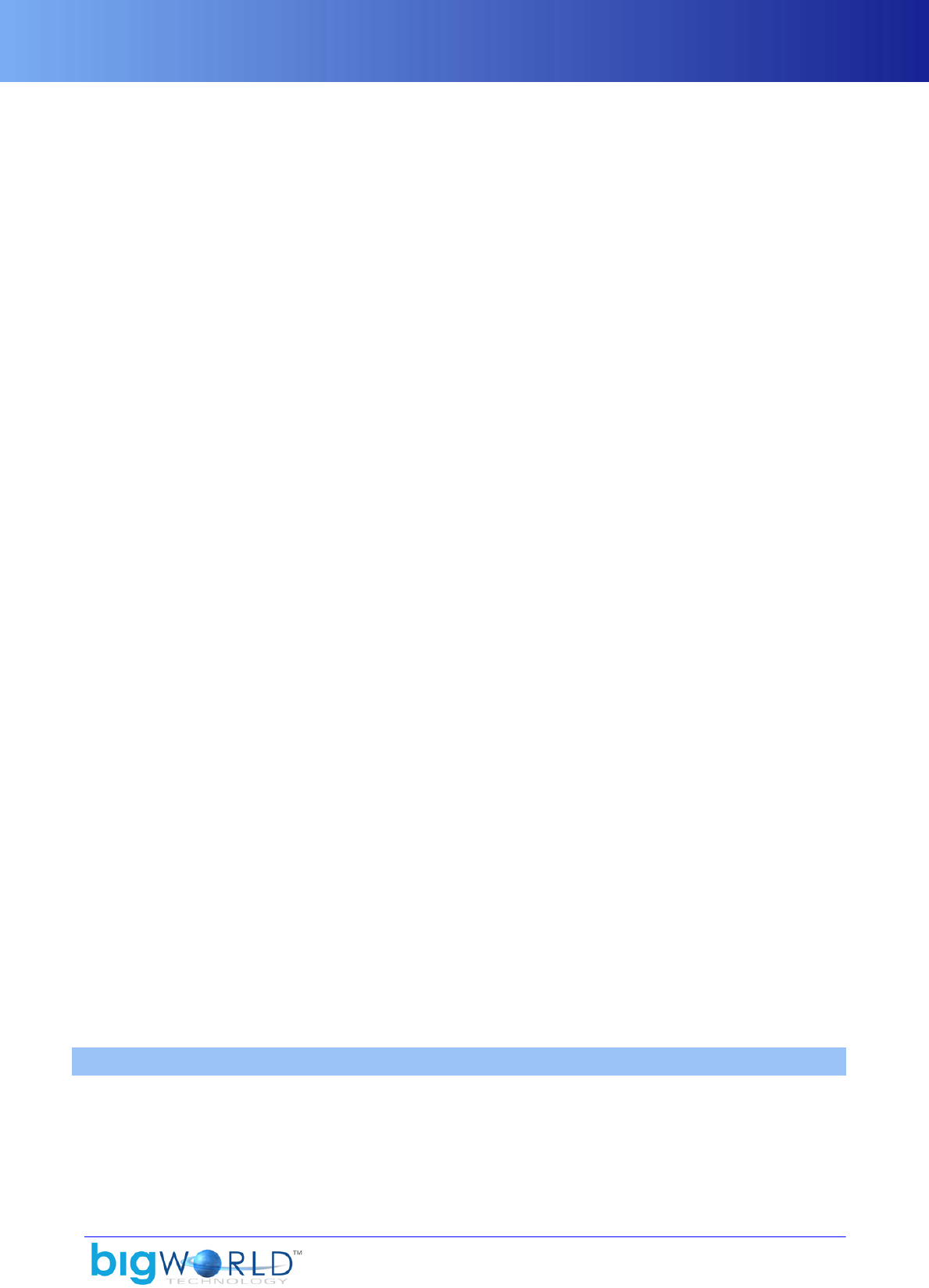
<graphics_settings>.xml
131
One of the possible value sub-generators that can be specified if generator is chooseMax.
Higher output value produces larger and fewer patches.
▪random
One of the possible value sub-generators that can be specified if generator is chooseMax.
This returns a random value between 0 and 1.
▪sound_tag
Identifies the movement sound that should be played by a 3rd party engine.
Please note that currently BigWorld does not support sounds.
▪texture
One of a list of terrain textures that will produce the given ecotype.
Note that it should be a DDS file, as this is the type of file stored in the terrain data.
Script bigworld/tools/WorldEditor/resources/scripts/ Ecotypes.py uses these entries to match terrain
textures with ecotypes.
▪texture_height
Maximum height of flora visuals.
▪texture_width
Maximum width of flora visuals.
▪vb_size
Size of the vertex buffer (in bytes).
▪visual
▪As tag
File containing information about one of a list of flora visuals that is to be used for this ecotype.
Ecotypes may contain more than one visual. In this case, visuals are used on a rotating basis, starting
at the top of the list.
For more details, see .visual on page 119 .
▪As value for generator section
One of the possible value sub-generators that can be specified if generator is chooseMax.
Specifies that visuals will be used as flora objects. It may contain a list of visuals, which are used on a
rotating basis, starting at the top of the list.
37.4. <graphics_settings>.xml
The graphics settings configuration files have their location set by the graphicsSettingsXML tag
in resources.xml (for details, see the document Client Programming Guide's section Overview →
Configuration files → File resources.xml).
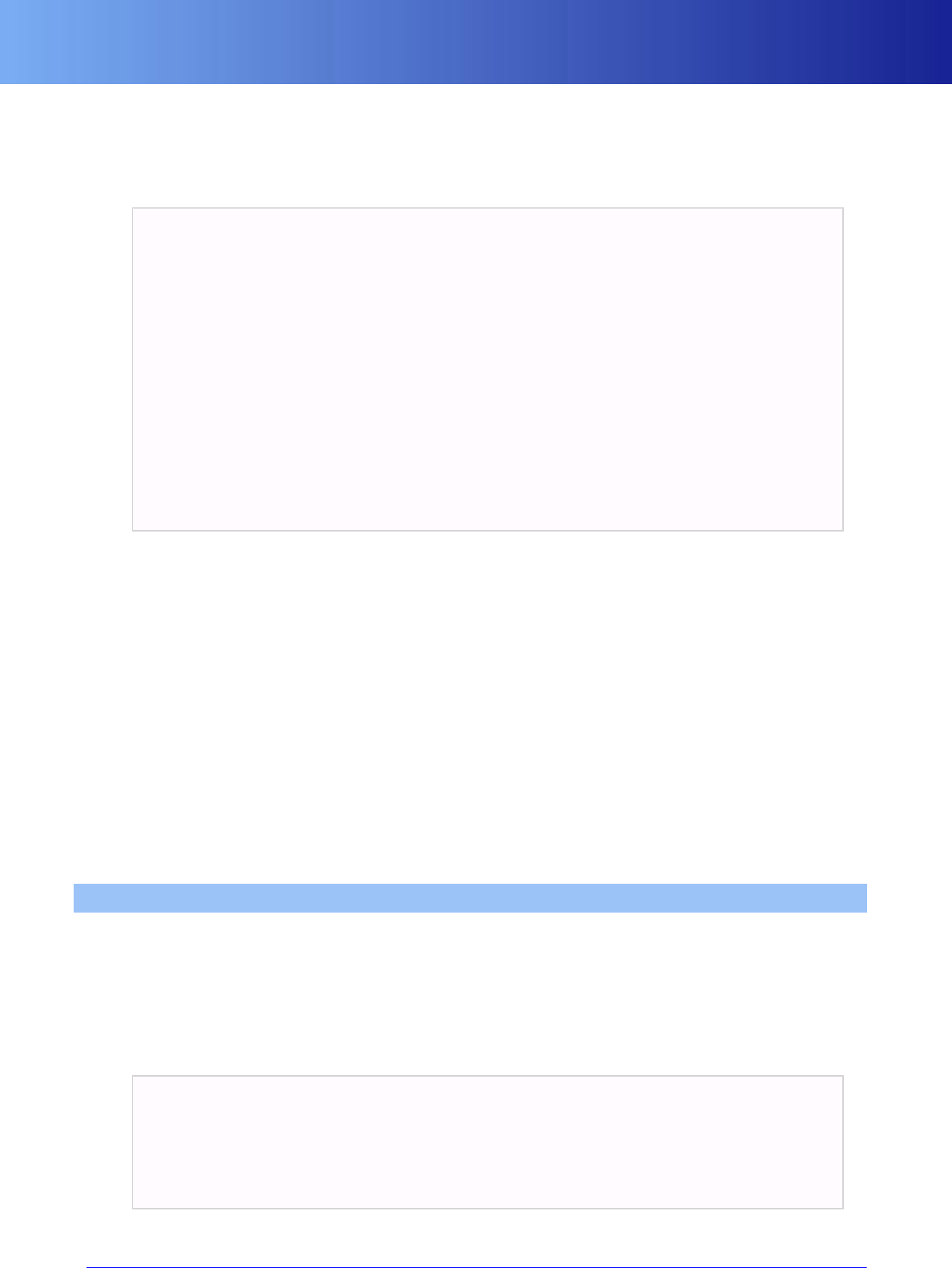
<light>.xml
132 Copyright 1999-2008 BigWorld Pty. Ltd. All rights reserved. Proprietary commercial in confidence.
The XML graphics settings file hosts the customisable options of the client's graphics settings feature — for
details, see the document Client Programming Guide's section 3D Engine (Moo) → Graphics settings.
The grammar of this <graphics_settings>.xml is described below:
<graphics_settings.xml>
<flora>
+<option>
<label> string </label>
<value> float </value>
</option>
</flora>
<farPlane>
+<option>
<label> string </label>
<value> float </value>
</option>
</farPlane>
</graphics_settings.xml>
Grammar of <graphics_settings>.xml configuration file
The list below describes the tags in <graphics_settings>.xml:
▪flora
Section for setting flora density labels and distance from camera.
For details, see the document Client Programming Guide's section 3D Engine (Moo) → Graphics settings
→ Customising options → FLORA_DENSITY.
▪farPlane
Section for setting far plane labels and distance from camera.
For details, see the document Client Programming Guide's section 3D Engine (Moo) → Graphics settings.
Customising options → FAR_PLANE.
37.5. <light>.xml
Mentioned in:
▪Document Content Tools Reference Guide's section WorldEditor → Assets → Lights.
▪Document Content Creation Manual's lesson Add Lights to the World.
The grammar for the XML light configuration files for ambient lights is described below:
<fileName>
<ambientLight>
<colour> float float float </colour>
?<multiplier> float </multiplier>
</ambientLight>
</fileName>
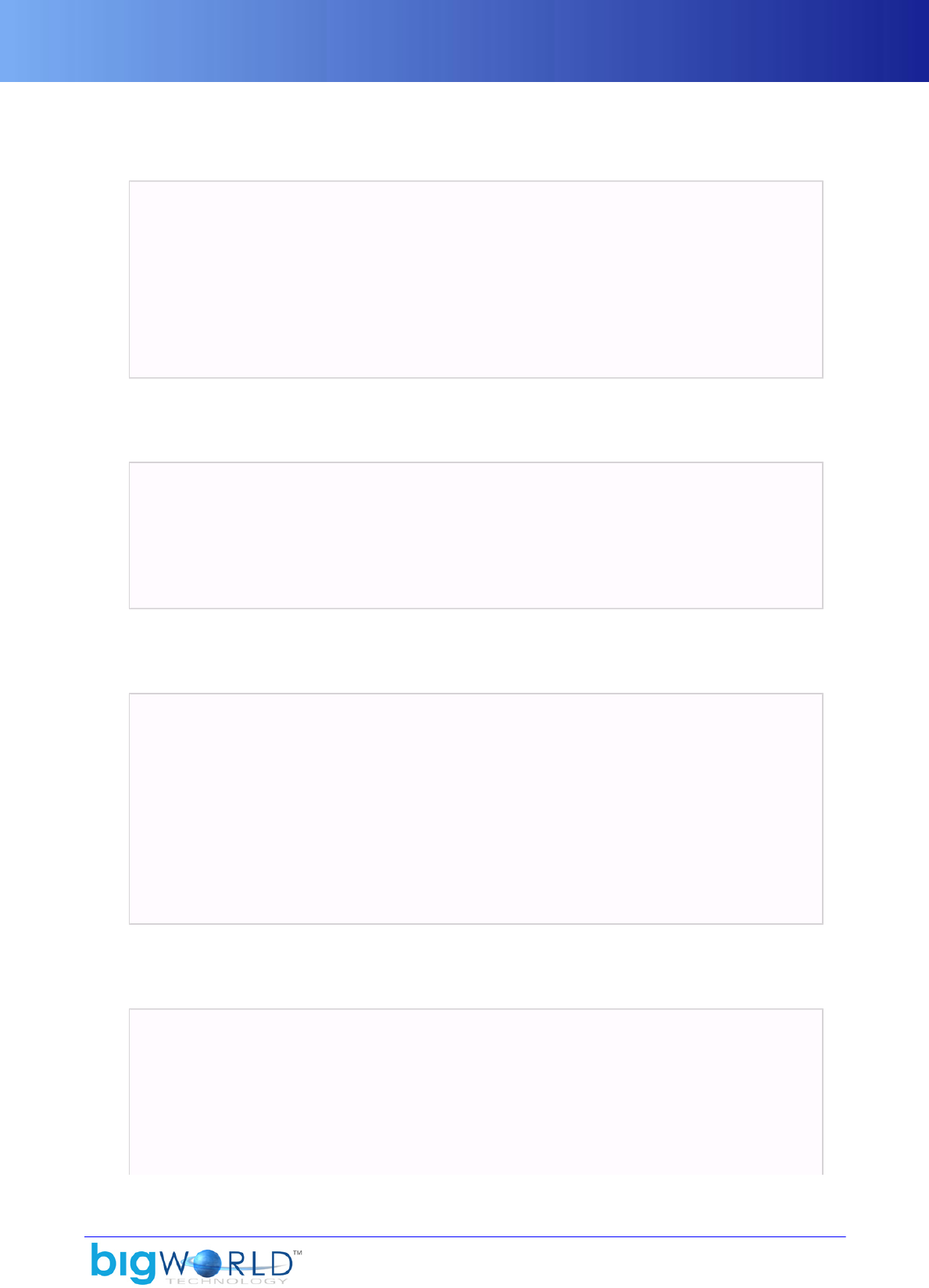
<light>.xml
133
Grammar of XML light configuration file — Ambient lights
The grammar for the XML light configuration files for directional lights is described below:
<fileName>
<directionalLight>
<colour> float float float </colour>
<direction> float float float </direction>
?<dynamic> [true|false] </dynamic>
?<static> [true|false] </static>
?<specular> [true|false] </specular>
?<multiplier> float </multiplier>
</directionalLight>
</fileName>
Grammar of XML light configuration file — Directional lights
The grammar for the XML light configuration files for flares is described below:
<fileName>
<flare>
<resource> file </resource>
<position> float float float </position>
<colour> float float float </colour>
</ambientLight>
</fileName>
Grammar of XML light configuration file — Flares
The grammar for the XML light configuration files for omni lights is described below:
<fileName>
<omniLight>
<colour> float float float </colour>
<position> float float float </position>
<innerRadius> float </innerRadius>
<outerRadius> float </outerRadius>
?<dynamic> [true|false] </dynamic>
?<static> [true|false] </static>
?<specular> [true|false] </specular>
?<multiplier> float </multiplier>
</omniLight>
</fileName>
Grammar of XML light configuration file — Omni lights
The grammar for the XML light configuration files for spot lights is described below:
<fileName>
<spotLight>
<colour> float float float </colour>
<position> float float float </position>
<direction> float float float </direction>
<innerRadius> float </innerRadius>
<outerRadius> float </outerRadius>
<cosConeAngle> float </cosConeAngle>
?<dynamic> [true|false] </dynamic>
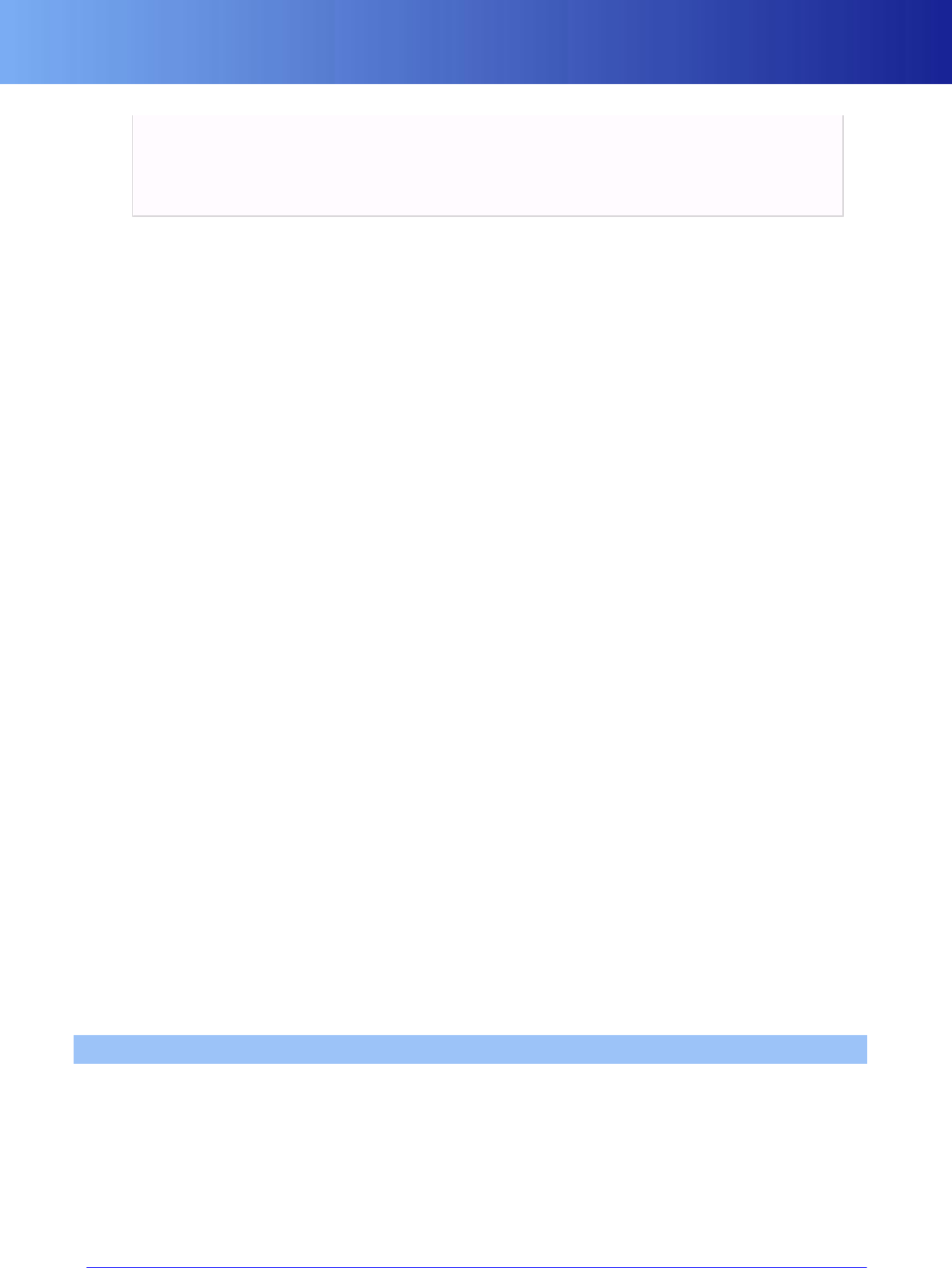
<mouse_cursors>.xml
134 Copyright 1999-2008 BigWorld Pty. Ltd. All rights reserved. Proprietary commercial in confidence.
?<static> [true|false] </static>
?<specular> [true|false] </specular>
?<multiplier> float </multiplier>
</spotLight>
</fileName>
Grammar of XML light configuration file — Spot lights
The list below describes the tags in the MVL light configuration file:
▪colour (Available for ambientLight, directionalLight, flare, omniLight, and spotlight)
Colour of the light.
▪cosConeAngle (Available for spotlight)
Cosine of the angle of light's cone.
▪direction (Available for directionalLight and spotlight)
Direction at which light will be projected.
▪dynamic (Available for directionalLight, omniLight, and spotlight)
Specifies that light should be applied to dynamic, i.e., moving objects.
▪innerRadius (Available for omniLight, and spotlight)
Area over which the light will be at full intensity.
▪outerRadius (Available for omniLight, and spotlight)
Total area influenced by light.
▪position (Available for flare, omniLight, and spotlight)
XYZ point of origin for the light.
▪resource (Available for flare)
Configuration file for the flare effect.
▪specular (Available for directionalLight, omniLight, and spotlight)
Boolean specifying whether light should be applied to materials with a specular map specified.
▪static (Available for directionalLight, omniLight, and spotlight)
Boolean specifying whether light should be applied to static, i.e., scene objects.
37.6. <mouse_cursors>.xml
Used by the client engine to define the shapes of mouse cursor available from within the game, the mouse
cursor definition file can be specified in tag gui/cursorDefinitions in res/resources.xml, but
defaults to res/gui/mouse_cursor.xml (the tags are documented in the file itself — for details, see Client
Programming Guide's section Overview → Configuration files → File resources.xml).
For details on how to control the behaviour and appearance of mouse cursor via game scripts, see the
document Client Programming Guide's section Graphical User Interface (GUI) → Mouse cursor.
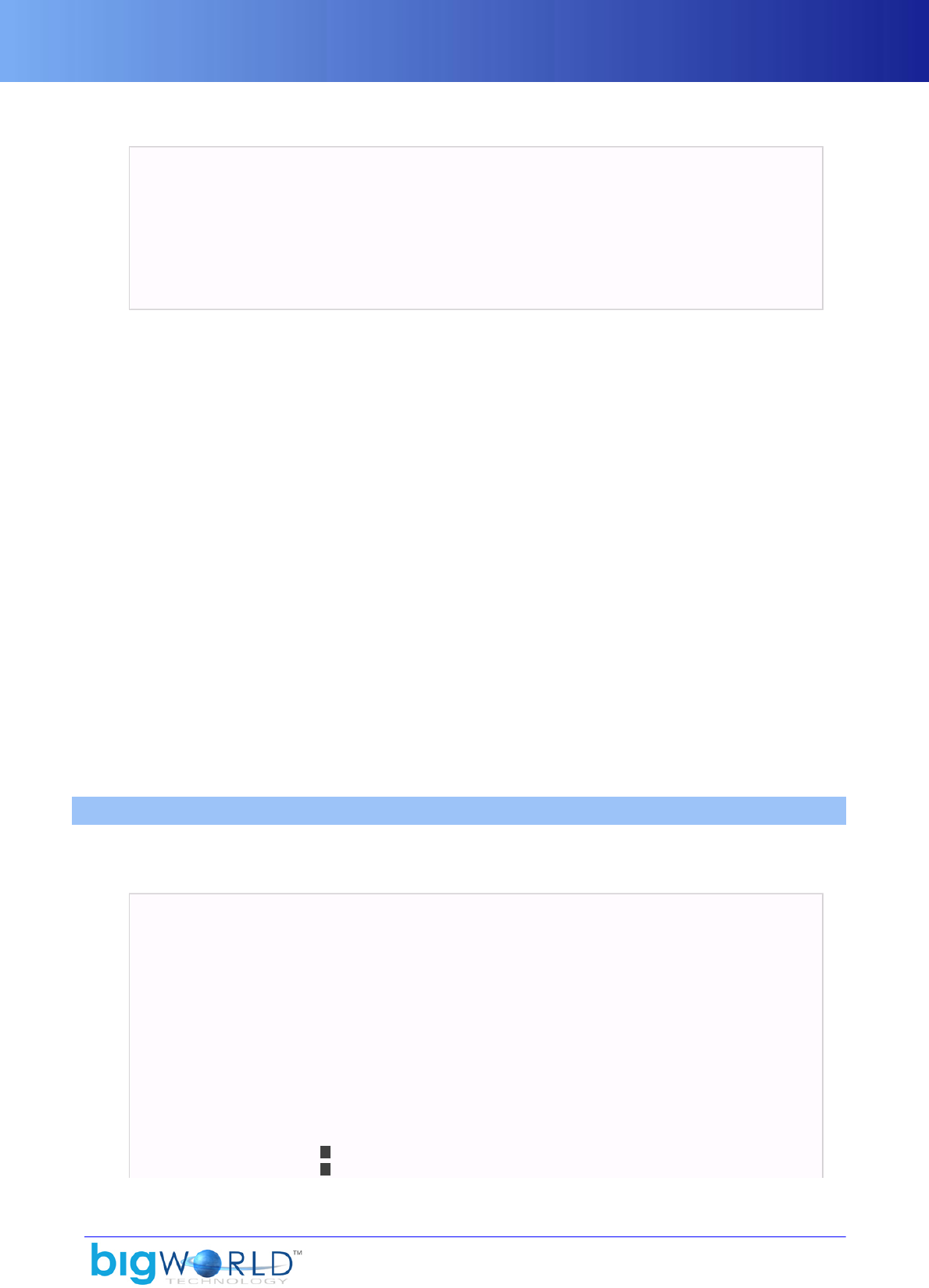
<particle>.xml
135
The grammar of <mouse_cursors>.xml files is listed below:
<mouse_cursors>
*<cursor_name>
<hotspot> integer integer </hotspot>
<texture> folder/file </texture>
</cursor_name>
</mouse_cursors>
Grammar of <mouse_cursors>.xml
The list below describes the tags in file <mouse_cursors>.xml:
▪cursor_name
Arbitrary value identifying the type of cursor.
For example, FantasyDemo's mouse cursor definition file (res/gui/ mouse_cursors.xml) is shipped
with the following cursor names:
▪arrow
▪drag
▪no
▪point
▪hotspot
XY location of the cursor icon's hotspot in the respective texture.
▪texture
Image file to be associated to the icon type.
37.7. <particle>.xml
Generated by ParticleEditor (for more details, see Content Tools Reference Guide's chapter ParticleEditor),
the grammar for <particle>.xml files is described below:
<file_name>
+<sub_system>
<serialiseVersionData> integer </serialiseVersionData>
<capacity> integer </capacity>
<windFactor_> float </windFactor_>
<explicitTransform_> [true|false] </explicitTransform_>
<explicitPosition_> float float float </explicitPosition_>
<explicitDirection_> float float float </explicitDirection_>
<localOffset_> float float float </localOffset_>
<maxLod_> float </maxLod_>
<fixedFrameRate_> float </fixedFrameRate_>
<Actions>
*Source 1
*Sink 2
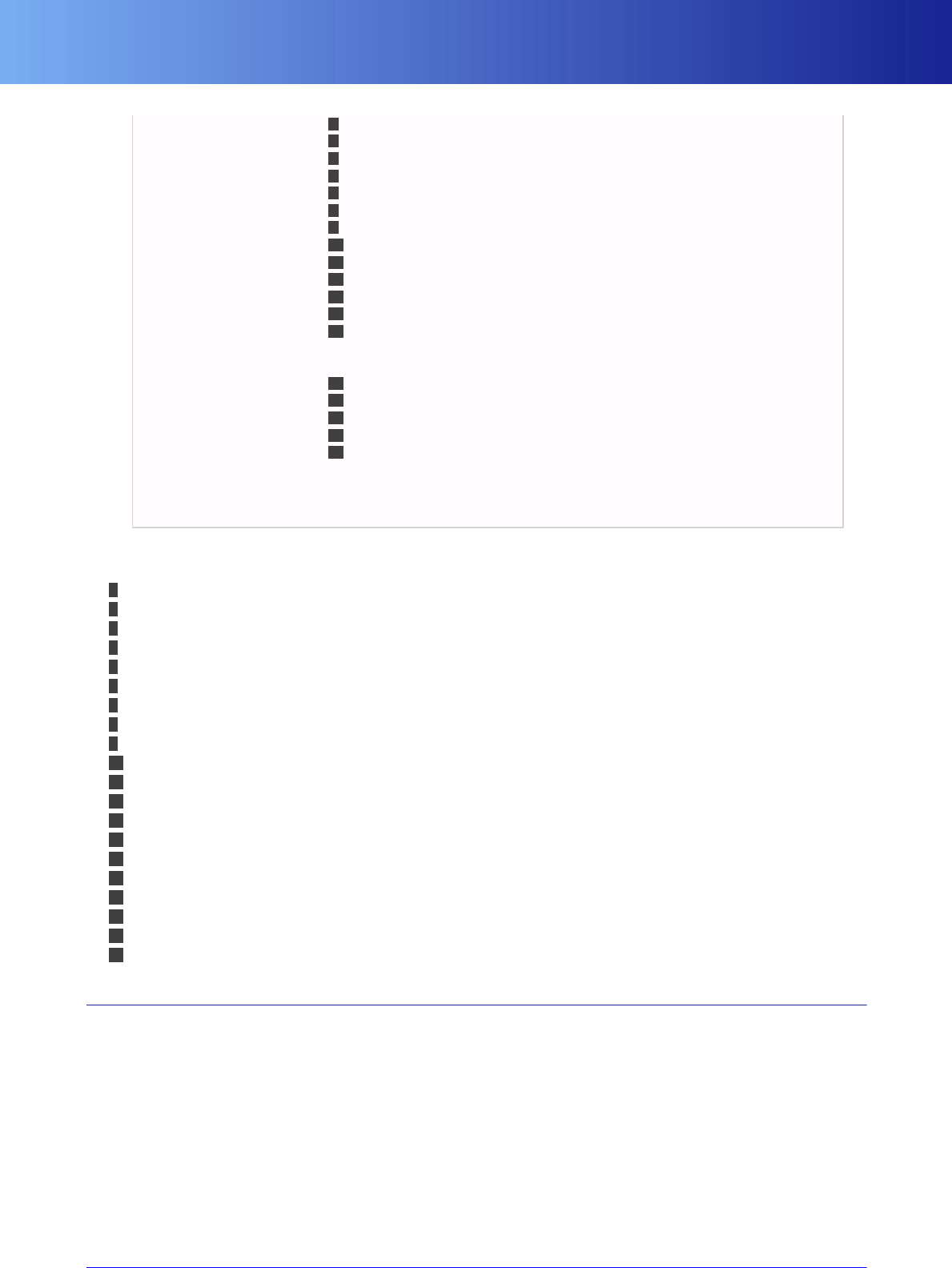
Sub system components
136 Copyright 1999-2008 BigWorld Pty. Ltd. All rights reserved. Proprietary commercial in confidence.
*Barrier 3
*Force 4
*Stream 5
*Jitter 6
*Scaler 7
*TintShader 8
*NodeClamp 9
*Orbitor 10
*Flare 11
*Collide 12
*MatrixSwarm 13
*Magnet 14
*Splat 15
</Actions>
<Renderer>
{ Amp | 16
Blur | 17
Mesh | 18
Sprite | 19
Trail } 20
</Renderer>
</file_name>
Grammar of <particle>.xml
1See “SourceComponent” on page 137 .
2See “SinkComponent” on page 138 .
3See “BarrierComponent” on page 138 .
4See “ForceComponent” on page 139 .
5See “StreamComponent” on page 139 .
6See “JitterComponent” on page 139 .
7See “ScalerComponent” on page 140 .
8See “TintShaderComponent” on page 140 .
9See “NodeClampComponent” on page 140 .
10 See “OrbitorComponent” on page 141 .
11 See “FlareComponent” on page 141 .
12 See “CollideComponent” on page 141 .
13 See “MatrixSwarmComponent” on page 142 .
14 See “MagnetComponent” on page 142 .
15 See “SplatComponent” on page 142 .
16 See “AmpParticleRenderer” on page 142 .
17 See “BlurParticleRenderer” on page 143 .
18 See “MeshParticleRenderer” on page 143 .
19 See “SpriteParticleRenderer” on page 143 .
20 See “TrailParticleRenderer” on page 144 .
37.7.1. Sub system components
The sub-sections below describe the 15 possible sub system components of the particle system (they are
described in the order in which they appear in ParticleEditor's Add Component drop-down list box):
▪SourceComponent — See “SourceComponent” on page 137 .
▪SinkComponent — See “SinkComponent” on page 138 .
▪BarrierComponent — See “BarrierComponent” on page 138 .
▪ForceComponent — See “ForceComponent” on page 139 .
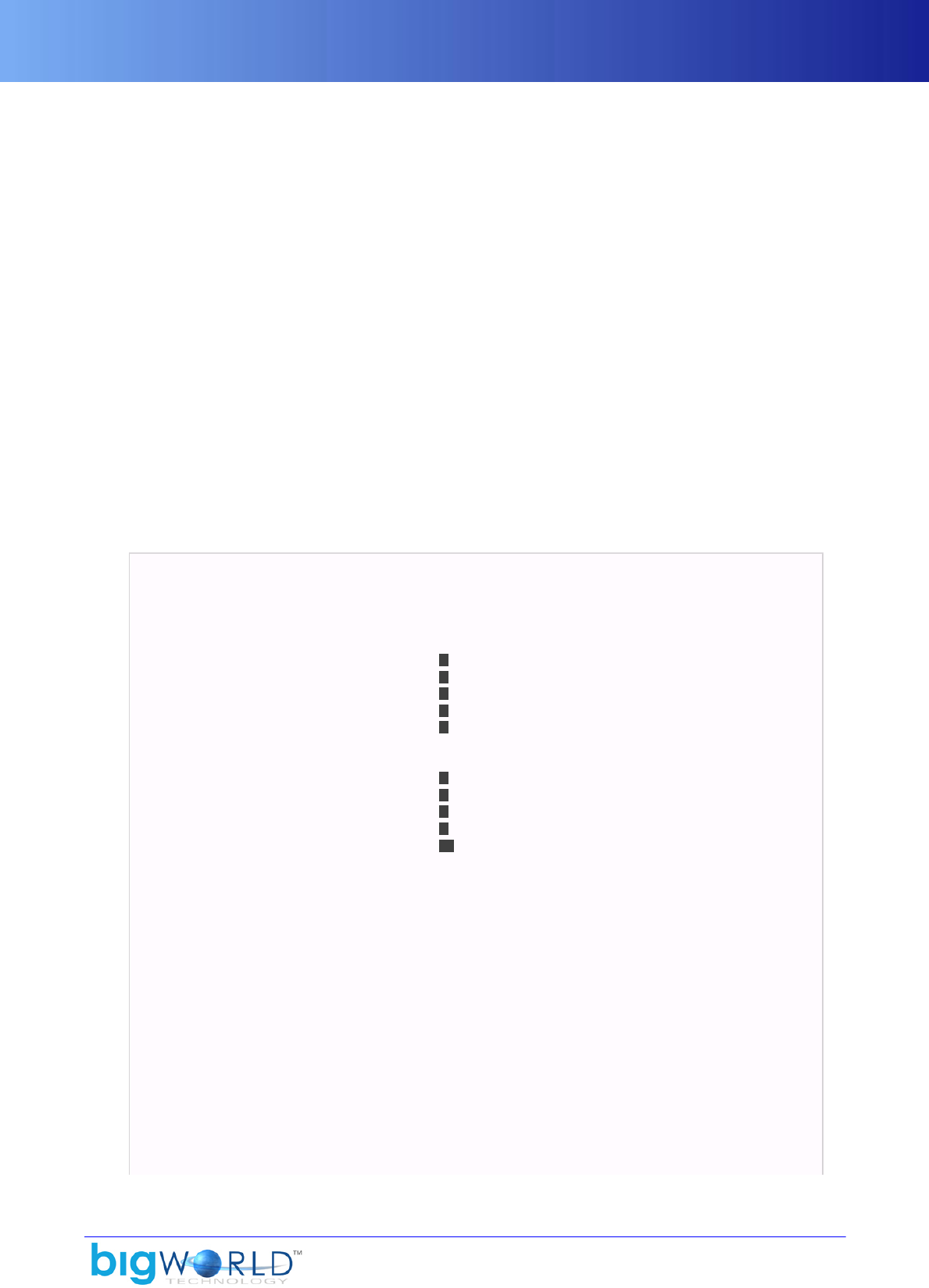
Sub system components
137
▪StreamComponent — See “StreamComponent” on page 139 .
▪JitterComponent — See “JitterComponent” on page 139 .
▪ScalerComponent — See “ScalerComponent” on page 140 .
▪TintShaderComponent — See “TintShaderComponent” on page 140 .
▪NodeClampComponent — See “NodeClampComponent” on page 140 .
▪OrbitorComponent — See “OrbitorComponent” on page 141 .
▪FlareComponent — See “FlareComponent” on page 141 .
▪CollideComponent — See “CollideComponent” on page 141 .
▪MatrixSwarmComponent — See “MatrixSwarmComponent” on page 142 .
▪MagnetComponent — See “MagnetComponent” on page 142 .
▪SplatComponent — See “SplatComponent” on page 142 .
37.7.1.1. SourceComponent
The grammar for the SourceComponent is described below:
<Source>
<delay_> float </delay_>
<minimumAge_> float </minimumAge_>
<name_> string </name_>
<pPositionSrc>
{BoxVectorGenerator | 1
CylinderVectorGenerator | 2
LineVectorGenerator | 3
PointVectorGenerator | 4
SphereVectorGenerator } 5
</pPositionSrc>
<pVelocitySrc>
{BoxVectorGenerator | 6
CylinderVectorGenerator | 7
LineVectorGenerator | 8
PointVectorGenerator | 9
SphereVectorGenerator } 10
</pVelocitySrc>
<motionTriggered_> [true|false] </motionTriggered_>
<timeTriggered_> [true|false] </timeTriggered_>
<grounded_> [true|false} </grounded_>
<dropDistance_> float </dropDistance_>
<rate_> float </rate_>
<sensitivity_> float </sensitivity_>
<activePeriod_> float </activePeriod_>
<sleepPeriod_> float </sleepPeriod_>
<sleepPeriodMax_> float </sleepPeriodMax_>
<minimumSize_> float </minimumSize_>
<maximumSize_> float </maximumSize_>
<forcedUnitSize_> integer </forcedUnitSize_>
<allowedTimeInSeconds_> float </allowedTimeInSeconds_>
<initialRotation_> float float </initialRotation_>
<randomInitialRotation_> float float </randomInitialRotation_>
<initialColour_> float float float float </initialColour_>
<randomSpin_> [true|false} </randomSpin_>
<minSpin_> float </minSpin_>
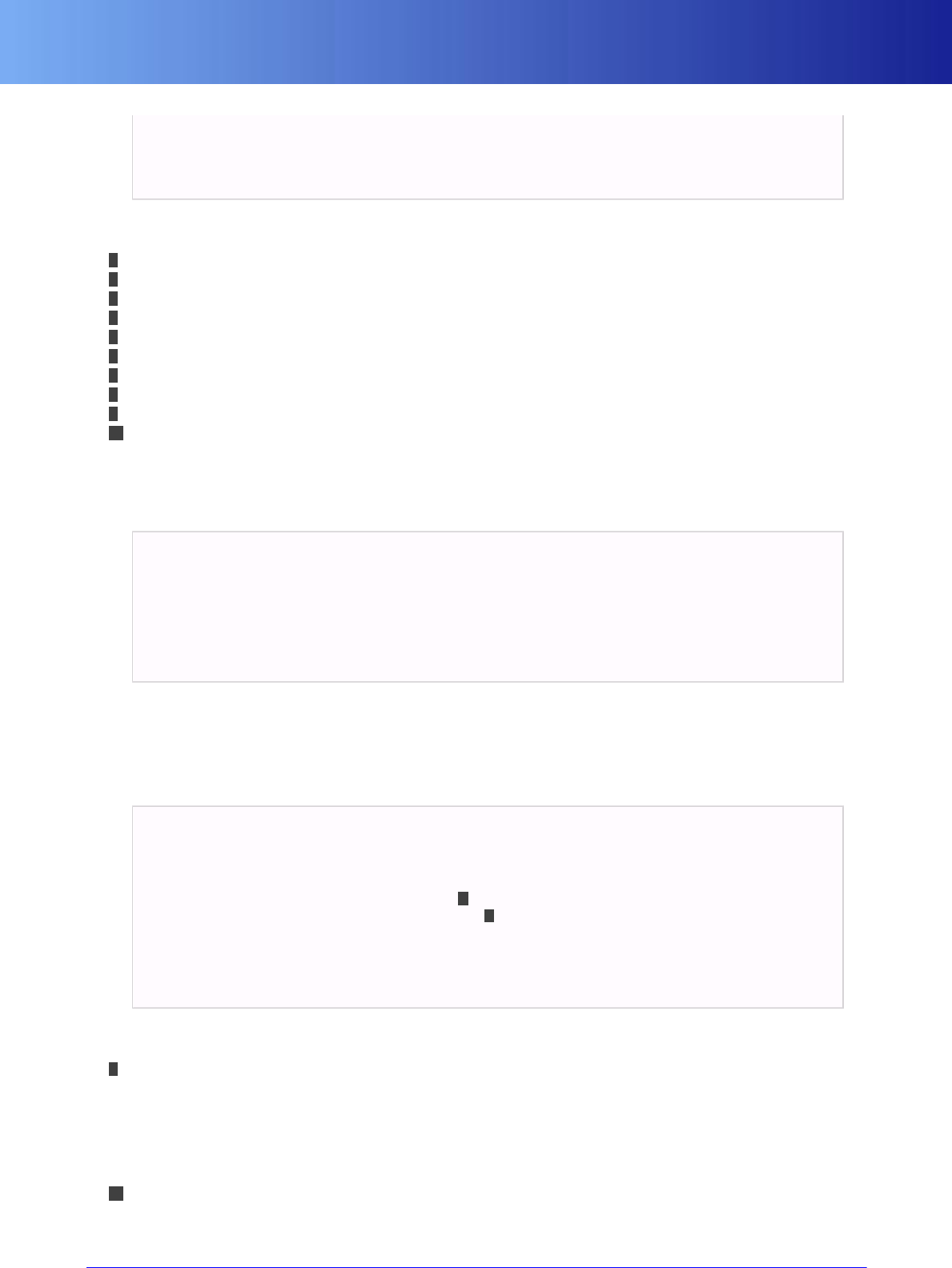
Sub system components
138 Copyright 1999-2008 BigWorld Pty. Ltd. All rights reserved. Proprietary commercial in confidence.
<maxSpin_> float </maxSpin_>
<ignoreRotation_> [true|false] </ignoreRotation_>
<inheritVelocity_> float </inheritVelocity_>
</Source>
Grammar of SourceComponent in <particle>.xml
1See “BoxVectorGenerator” on page 144 .
2See “CylinderVectorGenerator” on page 144 .
3See “LineVectorGenerator” on page 145 .
4See “PointVectorGenerator” on page 145 .
5See “SphereVectorGenerator” on page 145 .
6See “BoxVectorGenerator” on page 144 .
7See “CylinderVectorGenerator” on page 144 .
8See “LineVectorGenerator” on page 145 .
9See “PointVectorGenerator” on page 145 .
10 See “SphereVectorGenerator” on page 145 .
37.7.1.2. SinkComponent
The grammar for the SinkComponent is described below:
<Sink>
<delay_> float </delay_>
<minimumAge_> float </minimumAge_>
<name_> string </name_>
<maximumAge_> float </maximumAge_>
<minimumSpeed_> float </minimumSpeed_>
</Sink>
Grammar of SinkComponent in <particle>.xml
37.7.1.3. BarrierComponent
The grammar for the BarrierComponent is described below:
<Barrier>
<delay_> float </delay_>
<minimumAge_> float </minimumAge_>
<name_> string </name_>
<shape_> [1|2|3] </shape_> 1
<reaction_> [0|1|2] </reaction_> 2
<vecA_> float float float </vecA_>
<vecB_> float float float </vecB_>
<radius_> float </radius_>
</Barrier>
Grammar of BarrierComponent in <particle>.xml
1Possible values:
▪1 — Vertical cylinder
▪2 — Box
▪3 — Sphere
13 Possible values:
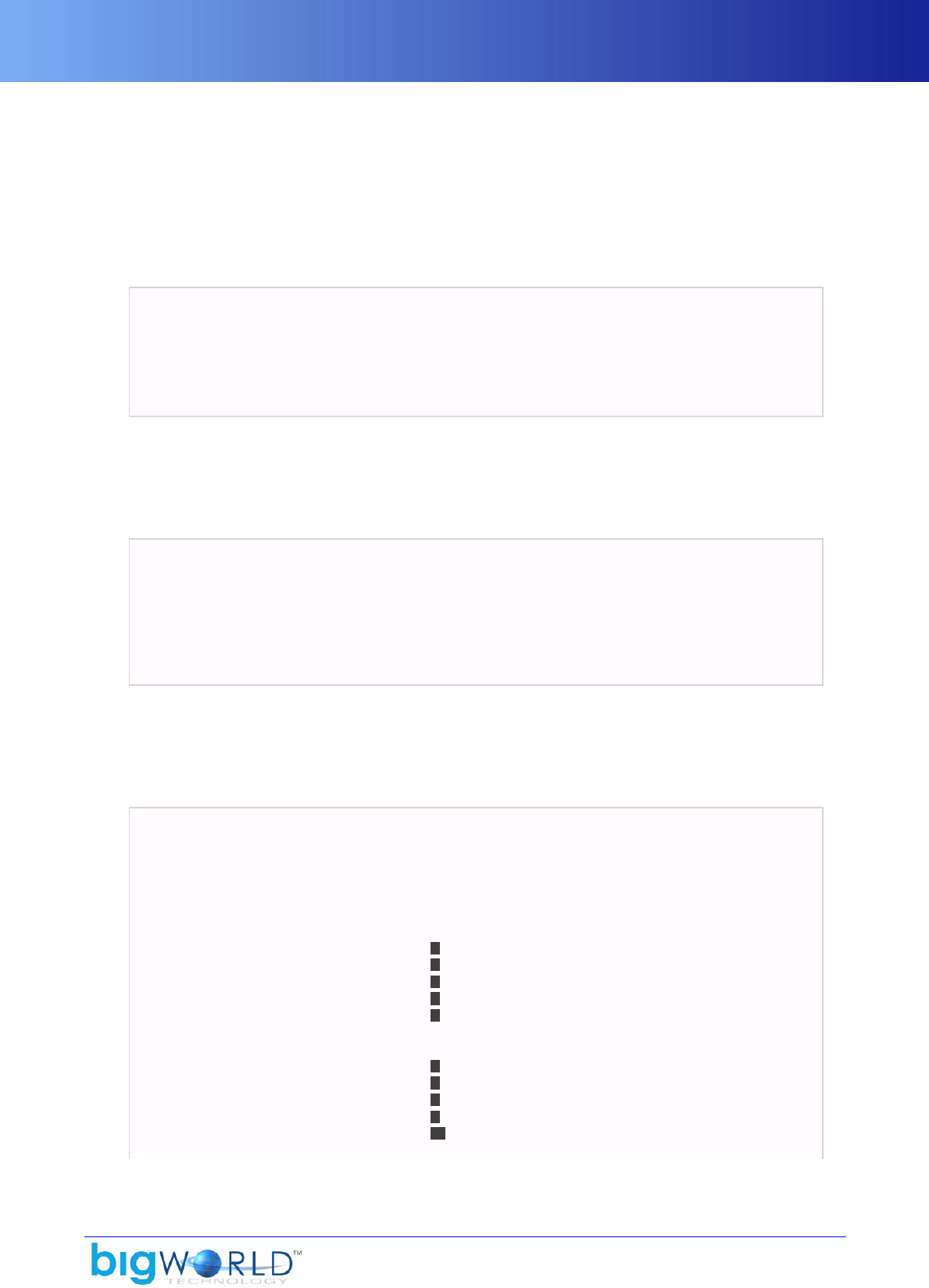
Sub system components
139
▪0 — Bounce
▪1 — Remove
▪2 — Allow
37.7.1.4. ForceComponent
The grammar for the ForceComponent is described below:
<Force>
<delay_> float </delay_>
<minimumAge_> float </minimumAge_>
<name_> string </name_>
<vector_> float float float </vector_>
</Force>
Grammar of ForceComponent in <particle>.xml
37.7.1.5. StreamComponent
The grammar for the StreamComponent is described below:
<Stream>
<delay_> float </delay_>
<minimumAge_> float </minimumAge_>
<name_> string </name_>
<vector_> float float float </vector_>
<halfLife_> float </halfLife_>
</Stream>
Grammar of StreamComponent in <particle>.xml
37.7.1.6. JitterComponent
The grammar for the JitterComponent is described below:
<Jitter>
<delay_> float </delay_>
<minimumAge_> float </minimumAge_>
<name_> string </name_>
<affectPosition_> [true|false] </affectPosition_>
<affectVelocity> [true|false] </affectVelocity_>
<pPositionSrc>
{BoxVectorGenerator | 1
CylinderVectorGenerator | 2
LineVectorGenerator | 3
PointVectorGenerator | 4
SphereVectorGenerator } 5
</pPositionSrc>
<pVelocitySrc>
{BoxVectorGenerator | 6
CylinderVectorGenerator | 7
LineVectorGenerator | 8
PointVectorGenerator | 9
SphereVectorGenerator } 10
</pVelocitySrc>
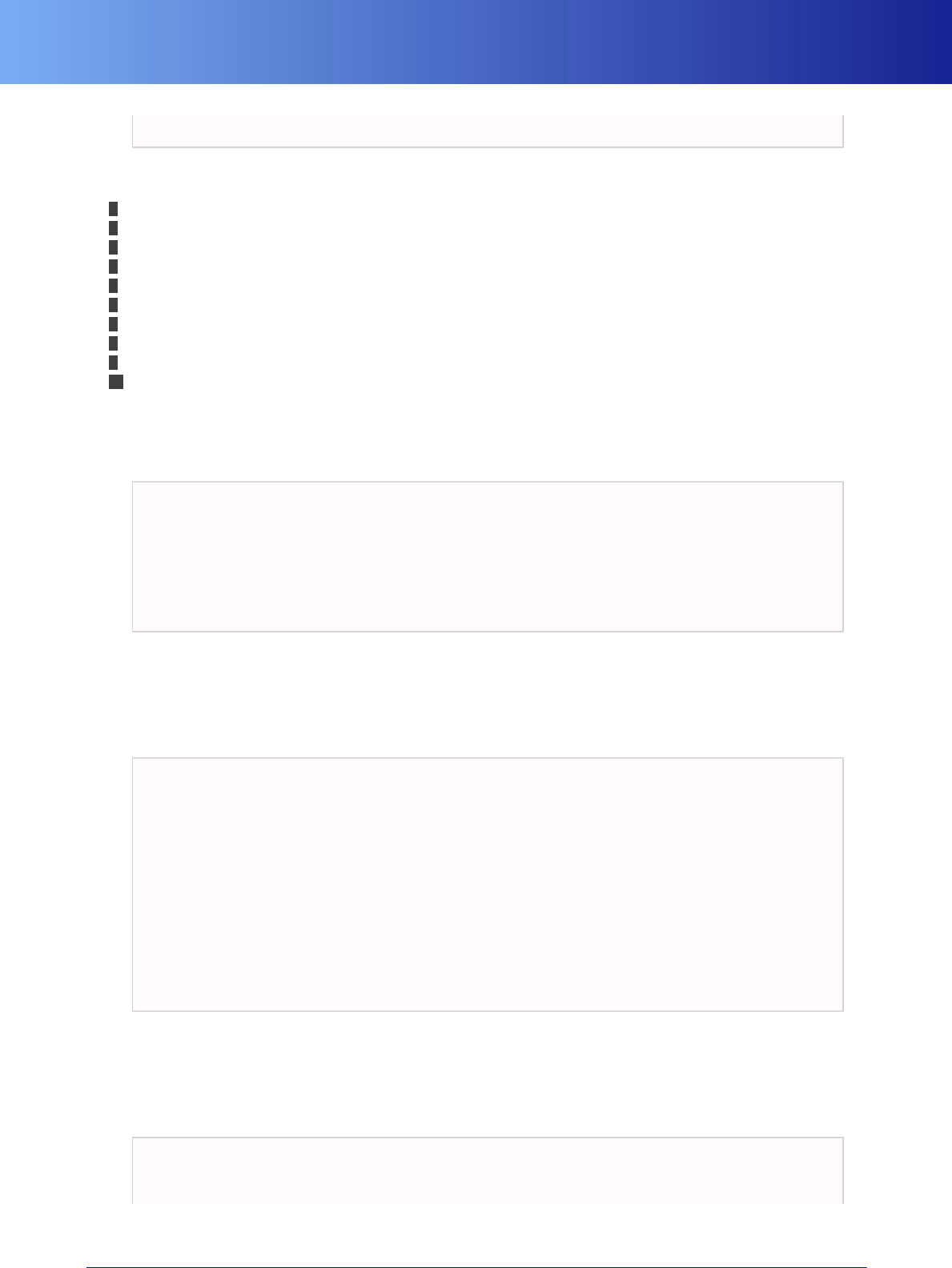
Sub system components
140 Copyright 1999-2008 BigWorld Pty. Ltd. All rights reserved. Proprietary commercial in confidence.
</Jitter>
Grammar of JitterComponent in <particle>.xml
1See “BoxVectorGenerator” on page 144 .
2See “CylinderVectorGenerator” on page 144 .
3See “LineVectorGenerator” on page 145 .
4See “PointVectorGenerator” on page 145 .
5See “SphereVectorGenerator” on page 145 .
6See “BoxVectorGenerator” on page 144 .
7See “CylinderVectorGenerator” on page 144 .
8See “LineVectorGenerator” on page 145 .
9See “PointVectorGenerator” on page 145 .
10 See “SphereVectorGenerator” on page 145 .
37.7.1.7. ScalerComponent
The grammar for the ScalerComponent is described below:
<Scaler>
<delay_> float </delay_>
<minimumAge_> float </minimumAge_>
<name_> string </name_>
<size_> float </size_>
<rate_> float </rate_>
</Scaler>
Grammar of ScalerComponent in <particle>.xml
37.7.1.8. TintShaderComponent
The grammar for the TintShaderComponent is described below:
<TintShader>
<delay_> float </delay_>
<minimumAge_> float </minimumAge_>
<name_> string </name_>
<repeat_> [true|false] </repeat_>
<period_> float </period_>
<tints_>
*<Tint>
<time> float </time>
<color> float float float </color>
</Tint>
</tints_>
</TintShader>
Grammar of TintShaderComponent in <particle>.xml
37.7.1.9. NodeClampComponent
The grammar for the NodeClampComponent is described below:
<NodeClamp>
<delay_> float </delay_>
<minimumAge_> float </minimumAge_>
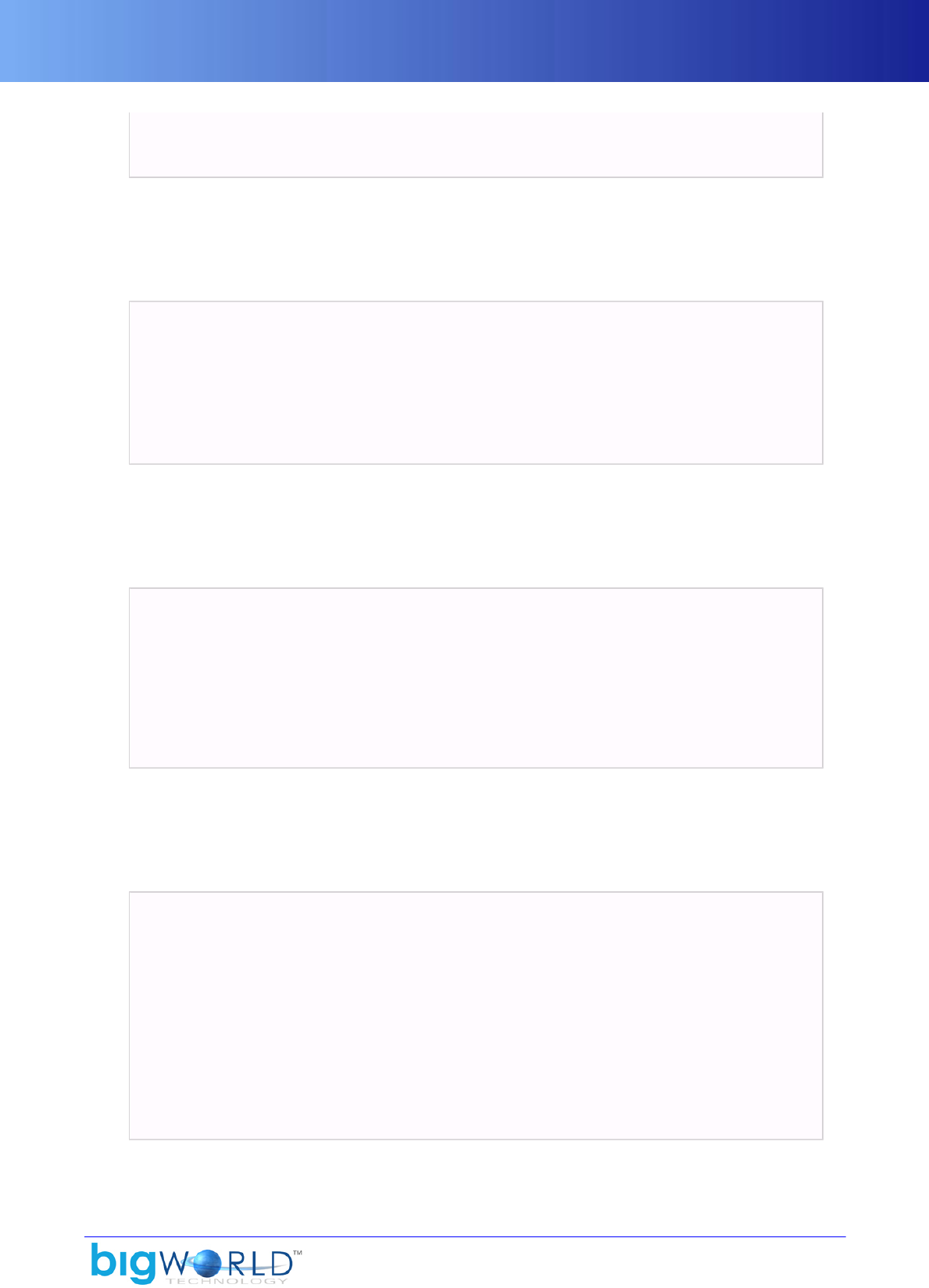
Sub system components
141
<name_> string </name_>
<fullyClamp_> [true|false] </fullyClamp_>
</NodeCLamp>
Grammar of NodeClampComponent in <particle>.xml
37.7.1.10. OrbitorComponent
The grammar for the OrbitorComponent is described below:
<Orbitor>
<delay_> float </delay_>
<minimumAge_> float </minimumAge_>
<name_> string </name_>
<point_> float float float </point_>
<angularVelocity_> float </angularVelocity_>
<affectVelocity_> [true|false] </affectVelocity_>
</Orbitor>
Grammar of OrbitorComponent in <particle>.xml
37.7.1.11. FlareComponent
The grammar for the FlareComponent is described below:
<Flare>
<delay_> float </delay_>
<minimumAge_> float </minimumAge_>
<name_> string </name_>
<flareName_> folder/file </flareName_>
<flareStep_> integer </flareStep_>
<colourize_> [true|false] </colourize_>
<useParticleSize_> [true|false] </useParticleSize_>
</Flare>
Grammar of FlareComponent in <particle>.xml
37.7.1.12. CollideComponent
The grammar for the CollideComponent is described below:
<Collide>
<delay_> float </delay_>
<minimumAge_> float </minimumAge_>
<name_> string </name_>
<spriteBased_> [true|false] </spriteBased_>
<elasticity_> float </elasticity_>
<minAddedRotation_> float </minAddedRotation_>
<maxAddedRotation_> float </maxAddedRotation_>
<entityID_> integer </entityID_>
<soundTag_> string </soundTag_>
<colourize_> [true|false] </colourize_>
<useParticleSize_> [true|false] </useParticleSize_>
</Collide>
Grammar of CollideComponent in <particle>.xml
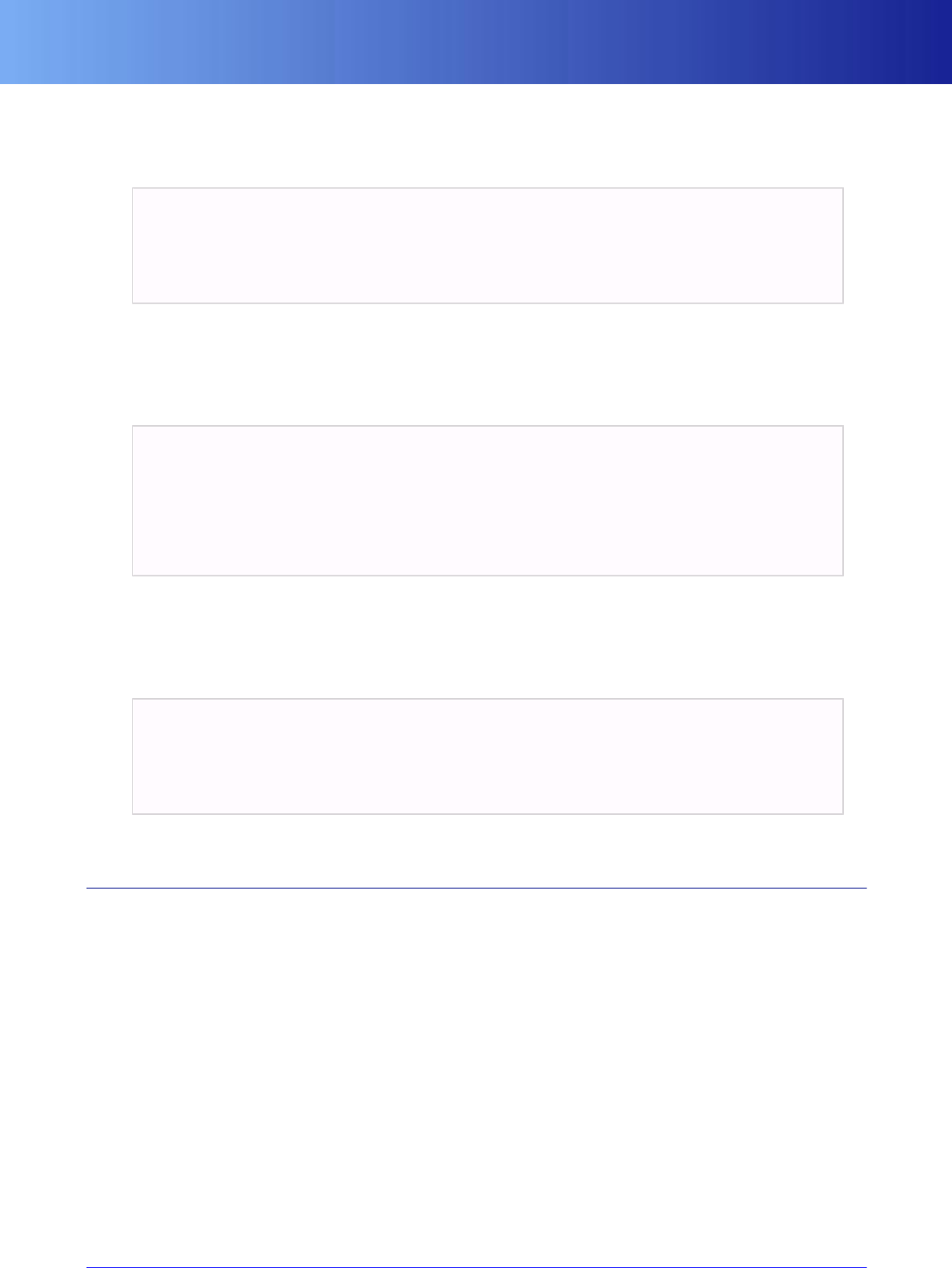
Particle renderers
142 Copyright 1999-2008 BigWorld Pty. Ltd. All rights reserved. Proprietary commercial in confidence.
37.7.1.13. MatrixSwarmComponent
The grammar for the MatrixSwarmComponent is described below:
<MatrixSwarm>
<delay_> float </delay_>
<minimumAge_> float </minimumAge_>
<name_> string </name_>
</MatrixSwarm>
Grammar of MatrixSwarmComponent in <particle>.xml
37.7.1.14. MagnetComponent
The grammar for the MagnetComponent is described below:
<Magnet>
<delay_> float </delay_>
<minimumAge_> float </minimumAge_>
<name_> string </name_>
<strength_> float </strength_>
<minDist_> float </minDist_>
</Magnet>
Grammar of MagnetComponent in <particle>.xml
37.7.1.15. SplatComponent
The grammar for the SplatComponent is described below:
<Splat>
<delay_> float </delay_>
<minimumAge_> float </minimumAge_>
<name_> string </name_>
</Splat>
Grammar of SplatComponent in <particle>.xml+
37.7.2. Particle renderers
The sub-sections below describe the 5 possible vector generator for position and velocity:
▪AmpParticleRenderer — See “AmpParticleRenderer” on page 142 .
▪BlurParticleRenderer — See “BlurParticleRenderer” on page 143 .
▪SpriteParticleRenderer — See “SpriteParticleRenderer” on page 143 .
▪MeshParticleRenderer — See “MeshParticleRenderer” on page 143 .
▪TrailParticleRenderer — See “TrailParticleRenderer” on page 144 .
▪VisualParticleRenderer — See “VisualParticleRenderer” on page 144 .
37.7.2.1. AmpParticleRenderer
The grammar for the AmpParticleRenderer is described below:
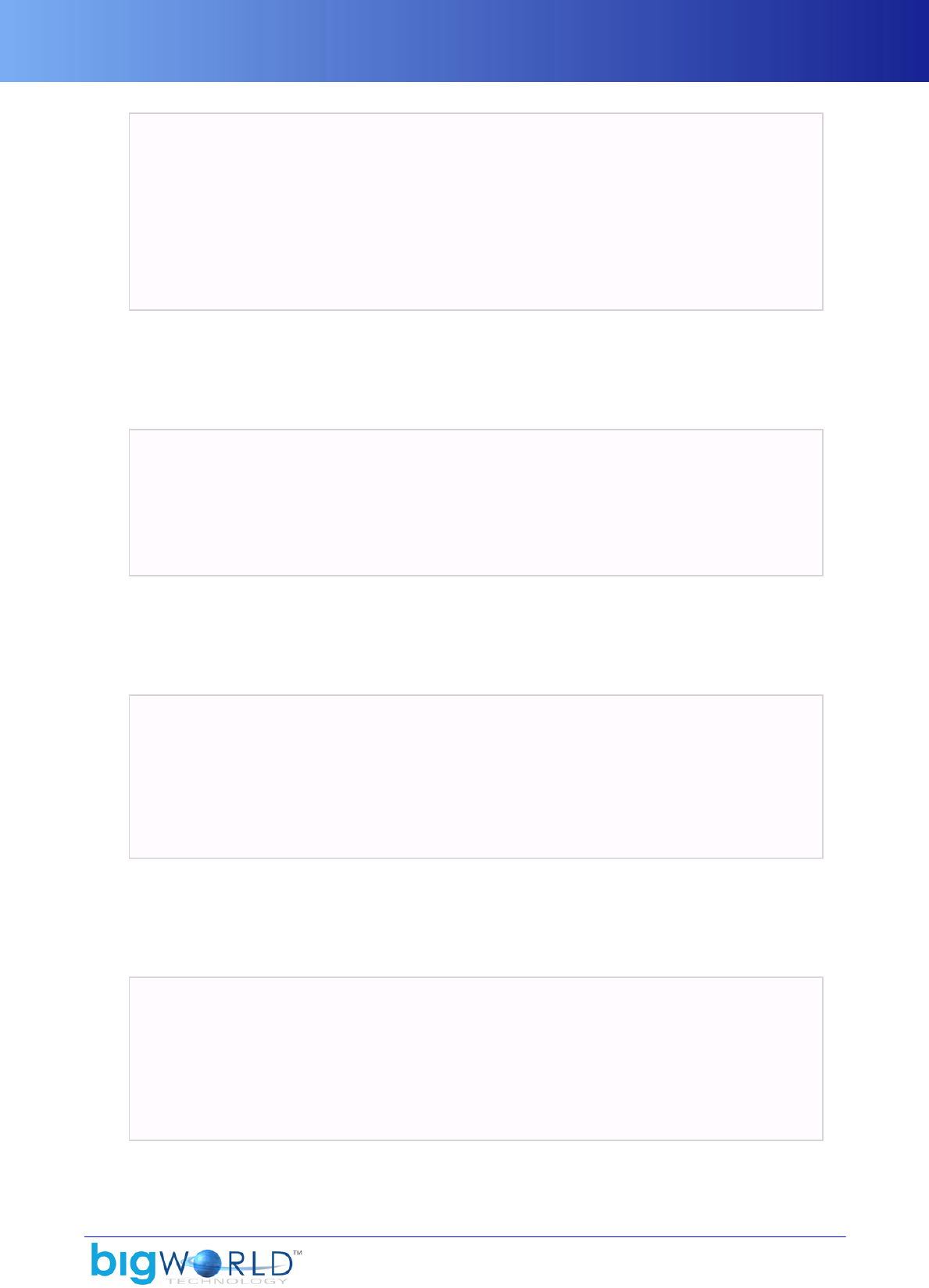
Particle renderers
143
<AmpParticleRenderer>
<viewDependent_> [true|false] </viewDependent_>
<local_> [true|false] </local_>
<textureName_> folder/file </textureName_>
<width_> float </width_>
<height_> float </height_>
<steps_> integer </steps_>
<variation_> float <variation_>
<circular_> [true|false] </circular_>
</AmpParticleRenderer>
Grammar of AmpParticleRenderer in <particle>.xml
37.7.2.2. BlurParticleRenderer
The grammar for the BlurParticleRenderer is described below:
<BlurParticleRenderer>
<viewDependent_> [true|false] </viewDependent_>
<local_> [true|false] </local_>
<textureName_> folder/file </textureName_>
<width_> float </width_>
<time_> float </time_>
</BlurParticleRenderer>
Grammar of BlurParticleRenderer in <particle>.xml
37.7.2.3. MeshParticleRenderer
The grammar for the MeshParticleRenderer is described below:
<MeshParticleRenderer>
<viewDependent_> [true|false] </viewDependent_>
<local_> [true|false] </local_>
<visualName_> folder/file </visualName_>
<doubleSided_> [true|false] </doubleSided_>
<materialFX_> integer </materialFX_>
<sortType_> integer </sortType_>
</MeshParticleRenderer>
Grammar of MeshParticleRenderer in <particle>.xml
37.7.2.4. SpriteParticleRenderer
The grammar for the SpriteParticleRenderer is described below:
<SpriteParticleRenderer>
<viewDependent_> [true|false] </viewDependent_>
<local_> [true|false] </local_>
<textureName_> folder/file </textureName_>
<materialFX_> integer </materialFX_>
<frameCount_> integer </frameCount_>
<frameRate_> float </frameRate_>
</SpriteParticleRenderer>
Grammar of SpriteParticleRenderer in <particle>.xml
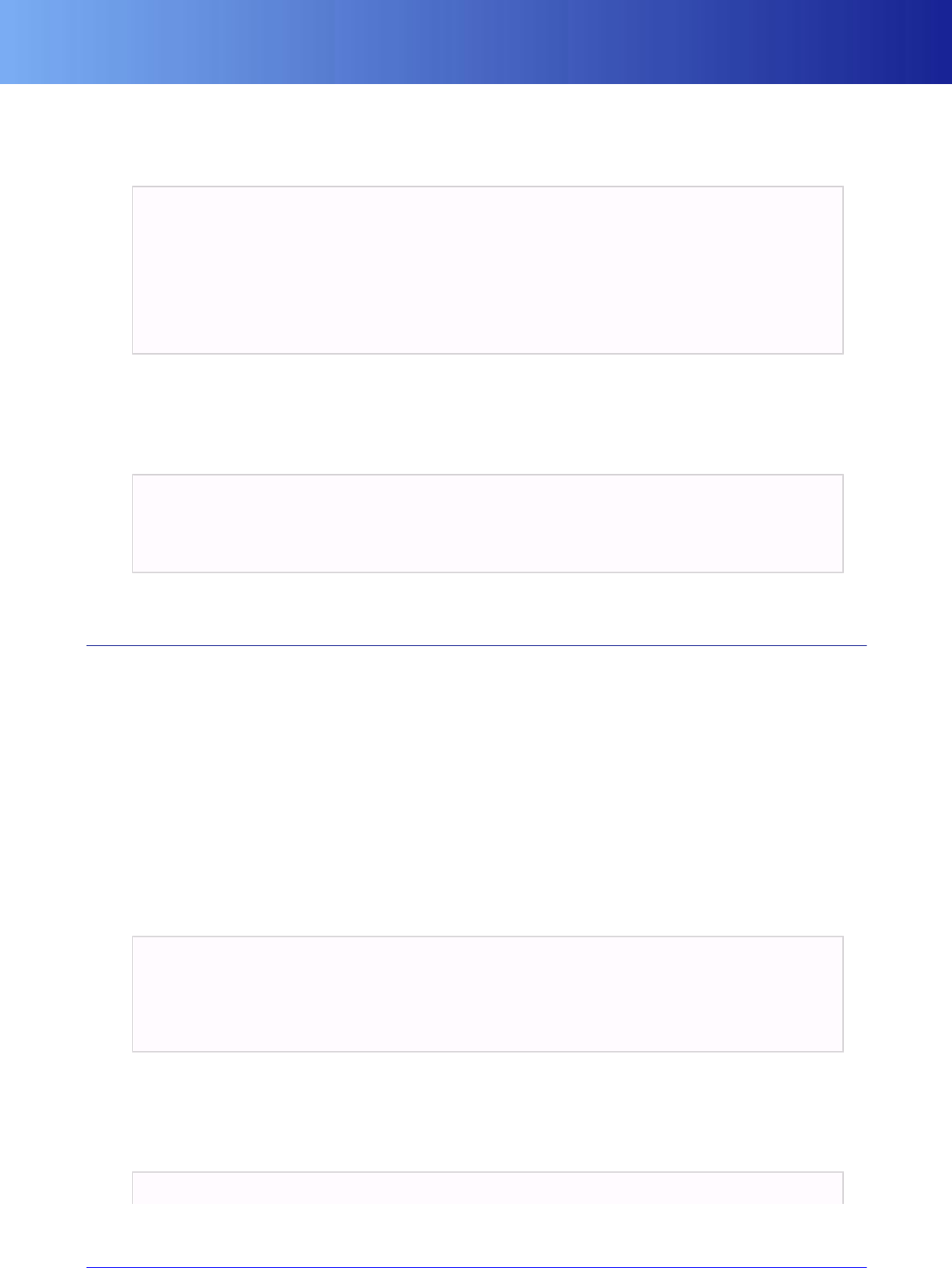
Position/velocity vector generators
144 Copyright 1999-2008 BigWorld Pty. Ltd. All rights reserved. Proprietary commercial in confidence.
37.7.2.5. TrailParticleRenderer
The grammar for the TrailParticleRenderer is described below:
<TrailParticleRenderer>
<viewDependent_> [true|false] </viewDependent_>
<local_> [true|false] </local_>
<textureName_> folder/file </textureName_>
<width_> float </width_>
<skip_> integer </skip_>
<steps_> integer </steps_>
</TrailParticleRenderer>
Grammar of TrailParticleRenderer in <particle>.xml
37.7.2.6. VisualParticleRenderer
The grammar for the VisualParticleRenderer is described below:
<VisualParticleRenderer> <viewDependent_> [true|false] </viewDependent_>
<local_> [true|false] </local_>
<visualName_> folder/file </visualName_>
</VisualParticleRenderer>
Grammar of VisualParticleRenderer in <particle>.xml
37.7.3. Position/velocity vector generators
The sub-sections below describe the 5 possible vector generator for position and velocity:
▪BoxVectorGenerator — See “BoxVectorGenerator” on page 144 .
▪CylinderVectorGenerator — See “CylinderVectorGenerator” on page 144 .
▪LineVectorGenerator — See “LineVectorGenerator” on page 145 .
▪PointVectorGenerator — See “PointVectorGenerator” on page 145 .
▪SphereVectorGenerator — See “SphereVectorGenerator” on page 145 .
37.7.3.1. BoxVectorGenerator
The grammar for the BoxVectorGenerator is described below:
<BoxVectorGenerator>
<nameID_> BoxVectorGenerator </nameID_>
<corner_> float float float </corner_>
<opposite_> float float float </opposite_>
</BoxVectorGenerator>
Grammar of BoxVectorGenerator in <particle>.xml
37.7.3.2. CylinderVectorGenerator
The grammar for the CylinderVectorGenerator is described below:
<CylinderVectorGenerator>
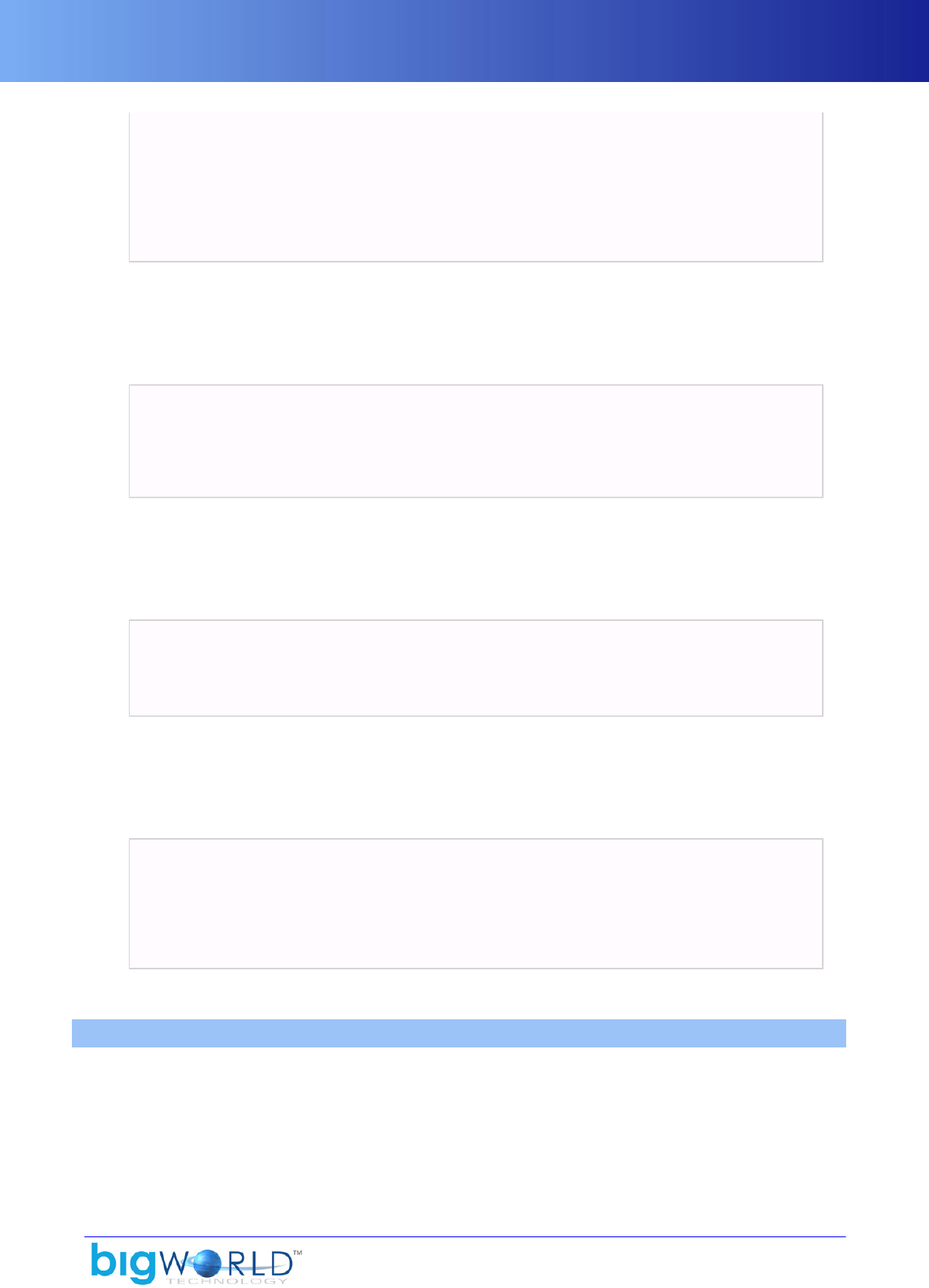
<sky>.xml
145
<nameID_> CylinderVectorGenerator </nameID_>
<origin_> float float float </origin_>
<direction_> float float float </direction_>
<maxRadius_> float </maxRadius_>
<minRadius_> float </minRadius_>
<basisU_> float float float </basisU_>
<basisV_> float float float </basisV_>
</CylinderVectorGenerator>
Grammar of CylinderVectorGenerator in <particle>.xml
37.7.3.3. LineVectorGenerator
The grammar for the LineVectorGenerator is described below:
<LineVectorGenerator>
<nameID_> LineVectorGenerator </nameID_>
<origin_> float float float </origin_>
<direction_> float float float </direction_>
</LineVectorGenerator>
Grammar of LineVectorGenerator in <particle>.xml
37.7.3.4. PointVectorGenerator
The grammar for the PointVectorGenerator is described below:
<PointVectorGenerator>
<nameID_> PointVectorGenerator </nameID_>
<position_> float float float </position_>
</PointVectorGenerator>
Grammar of PointVectorGenerator in <particle>.xml
37.7.3.5. SphereVectorGenerator
The grammar for the SphereVectorGenerator is described below:
<SphereVectorGenerator>
<nameID_> SphereVectorGenerator </nameID_>
<centre_> float float float </centre_>
<maxRadius_> float </maxRadius_>
<minRadius_> float </minRadius_>
</SphereVectorGenerator>
Grammar of SphereVectorGenerator in <particle>.xml
37.8. <sky>.xml
Sky configuration files are used by spaces, and can be located in any folder of your choice, as their location
is set by the timeOfDay tag in <res>/spaces/<space>/space.settings (for details on this file's
grammar, see space.settings on page 112 ).
Mentioned in the document Client Programming Guide's sections Terrain → Cloud shadows → Tweaking
and 3D Engine (Moo) → Features → Lighting → Light maps → Sky light map.
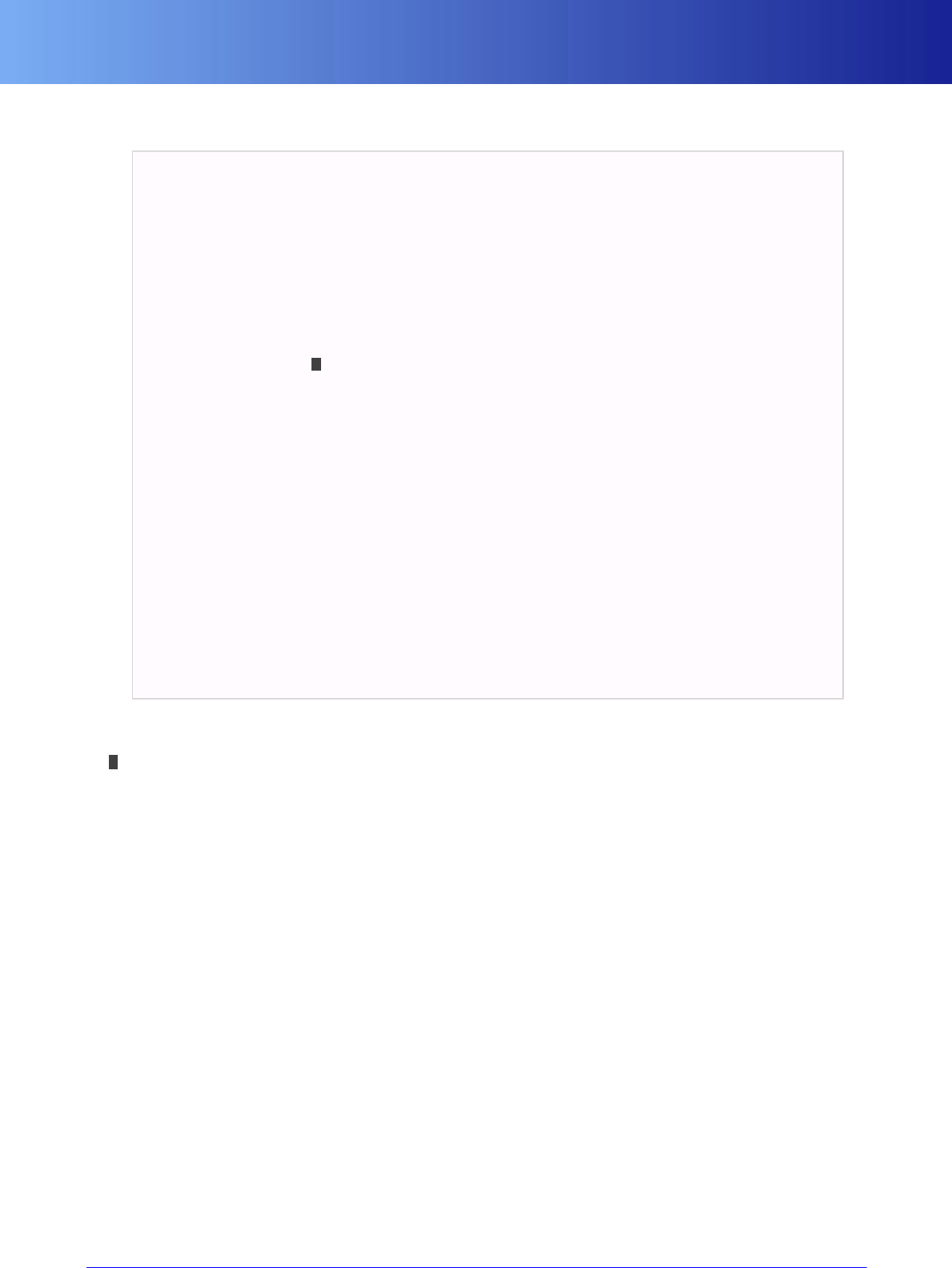
<sky>.xml
146 Copyright 1999-2008 BigWorld Pty. Ltd. All rights reserved. Proprietary commercial in confidence.
The grammar is listed below:
<root>
<texture> file </texture>
<mieAmount> float </mieAmount>
<turbidityOffset> float </turbidityOffset>
<turbidityFactor> float </turbidityFactor>
<vertexHeightEffect> float </vertexHeightEffect>
<sunHeightEffect> float </sunHeightEffect>
<power> float </power>
<farPlane> integer </farPlane>
?LightMapSection 1
<day_night_cycle>
<angle> float </angle>
<moonAngle> float </moonAngle>
<hourLength> float </hourLength>
<startTime> float </startTime>
+<lightKey>
<time> float </time>
<colour> float float float </colour>
</lightKey>
+<ambientKey>
<time> float </time>
<colour> float float float </colour>
</ambientKey>
</root>
Grammar of sky configuration file
1See LightMapSection on page 43 .
The list below describes the tags in the sky configuration file:
▪ambientKey
Section specifying colour that should be used to evenly light all models at the specified time.
The ambient lighting is an approximation of global bounce lighting, and hence comes from all directions
(is directionless)
▪angle
Angle of the sun (in degrees).
It determines the sun's path across de sky.
▪colour
Base colour that the respective light source (sun or ambient) should produce.
▪day_night_cycle
Section containing settings that configure the lighting at various times of the day, as well as how quickly
hours pass.

<sky>.xml
147
▪farPlane
Camera far plane for all spaces using this sky definition file.
This will be overridden on a per-space basis if there is a farplane entry in the space.settings file
(for details, see space.settings on page 112 ).
▪hourLength
Number of real seconds that a game hour will last.
▪lightKey
Section specifying colour that the sun should produce at the specified time.
▪LightMapSection
For details, see LightMapSection on page 43 .
▪mieAmountA
Amount of mie (forward) scattering in the sky. Set this to larger values to increase the amount of light that
is added to the sky when looking in the direction of the sun.
▪moonAngle
Angle of the moon (in degrees).
It determines the moon's path across de sky.
▪power
Exponent for the mie (forward) scattering in the sky.
Set this to a higher value to create a more focused corona around the sun.
▪sunHeightEffectA
Unit-less value that adds mie (forward) scattering as the sun rises in the sky.
▪texture
File containing texture, which displays the colour gradient of the sky over time.
Vertical line displays the sky gradient at a particular time.
Horizontal line displays a point in the sky along the day.
▪time
Time (in 24-hour format) at which the respective light should be used.
▪turbidityFactorA
Overall multiplier for mie (forward) scattering in the sky.
Set this to a higher value to represent more particulate matter in the sky (and thus see more forward
scattering of light in the direction of the sun).
▪turbidityOffsetA

<sky>.xml
148 Copyright 1999-2008 BigWorld Pty. Ltd. All rights reserved. Proprietary commercial in confidence.
Overall offset for mie (forward) scattering in the sky.
▪vertexHeightEffectA
Unit-less value that adds mie (forward) scattering depending on the height of the vertex in the sky. Higher
values produce more scattering on the horizon.
A — Advanced setting. Should only be modified by advanced users.

