Gcp Guide
User Manual: Pdf
Open the PDF directly: View PDF ![]() .
.
Page Count: 32
The GATECloud
Paralleliser (GCP)
Large-scale multi-threaded processing with GATE
Embedded
version 3.0-SNAPSHOT
Ian Roberts, Valentin Tablan
GATE Team
February 4, 2018
Contents
1 Introduction 5
1.1 Definitions................................. 5
1.2 ProcessingModel............................. 7
1.3 Changelog................................. 8
1.3.1 3.0 (February 2018) . . . . . . . . . . . . . . . . . . . . . . . 8
1.3.2 2.8.1 (June 2017) . . . . . . . . . . . . . . . . . . . . . . . . . 8
1.3.3 2.8 (February 2017) . . . . . . . . . . . . . . . . . . . . . . . 8
1.3.4 2.7 (January 2017) . . . . . . . . . . . . . . . . . . . . . . . . 8
1.3.5 2.6(June2016).......................... 8
1.3.6 2.5(June2015).......................... 8
1.3.7 2.4(May2014).......................... 9
1.3.8 2.3 (November 2012) . . . . . . . . . . . . . . . . . . . . . . . 9
1.3.9 2.2 (February 2012) . . . . . . . . . . . . . . . . . . . . . . . 9
2 Installing and Running GCP 10
2.1 InstallingGCP .............................. 10
2.2 RunningGCP............................... 10
2.2.1 Using gcp-cli.jar ....................... 10
2.2.2 Using gcp-direct.sh ...................... 12
3 The Batch Definition File 14
3.1 The Structure of a Batch Descriptor . . . . . . . . . . . . . . . . . . 14
3.2 Specifying the Input Handler . . . . . . . . . . . . . . . . . . . . . . 15
2
3.2.1 The FileInputHandler ..................... 16
3.2.2 The ZipInputHandler ...................... 16
3.2.3 The ARCInputHandler and WARCInputHandler ........ 17
3.2.4 The streaming JSON input handler . . . . . . . . . . . . . . . 18
3.3 Specifying the Output Handlers . . . . . . . . . . . . . . . . . . . . . 19
3.3.1 File-based Output Handlers . . . . . . . . . . . . . . . . . . . 20
3.3.2 The M´ımir Output Handler . . . . . . . . . . . . . . . . . . . 23
3.3.3 Conditional Output . . . . . . . . . . . . . . . . . . . . . . . 24
3.4 Specifying the Documents to Process . . . . . . . . . . . . . . . . . . 24
3.4.1 The File and ZIP enumerators . . . . . . . . . . . . . . . . . 25
3.4.2 The ARC and WARC enumerators . . . . . . . . . . . . . . . 25
3.4.3 The ListDocumentEnumerator ................. 26
4 Extending GCP 27
4.1 Custom Input Handlers . . . . . . . . . . . . . . . . . . . . . . . . . 27
4.2 Custom Output Handlers . . . . . . . . . . . . . . . . . . . . . . . . 28
4.3 Custom Naming Strategies . . . . . . . . . . . . . . . . . . . . . . . 29
4.4 Custom Document Enumerators . . . . . . . . . . . . . . . . . . . . 29
5 Advanced Topics 31
5.1 GATEConfiguration........................... 31
5.2 JMXMonitoring ............................. 31
4
Chapter 1
Introduction
GCP is a tool designed to support the execution of pipelines built using GATE
Developer over large collections of thousands or millions of documents, using a
multi-threaded architecture to make the best use of today’s multi-core processors.
GCP tasks or batches are defined using an extensible XML syntax, describing the
location and format of the input files, the GATE application to be run, and the
kinds of outputs required. A number of standard input and output handlers are
provided, but all the various components are pluggable so custom implementations
can be used if the task requires it. GCP keeps track of the progress of each batch in
a human- and machine-readable XML format, and is designed so that if a running
batch is interrupted for any reason it can be re-run with the same settings and GCP
will automatically continue from where it left off.
1.1 Definitions
This section defines a number of terms that have specific meanings in GCP.
Batch
Abatch is the unit of work for a GCP process. It is described by an XML file,
and includes the location of a saved GATE application state (a “gapp” file), the
location of the report file, one input handler definition, zero or more output handler
definitions and a specification of which documents from the input handler should be
processed (either as an explicit list of document IDs or as a document enumerator
which calculates the IDs in an appropriate manner).
Chapter 3 describes the format of batch definition files in detail.
5

GCP A User’s Guide
Report
The progress of a running batch is recorded in an XML report file as the documents
are processed. For each document ID, the report records whether the document
was processed successfully or whether processing failed with an error. For successful
documents the report includes statistics on how many annotations were found in the
document, and for a completed batch it also records overall statistics on the number
of documents and total amount of data processed, the total number of successful
and failed documents and the total processing time.
The report file for a batch is also the mechanism which allows GCP to recover if
processing is unexpectedly interrupted. If GCP is asked to process a batch where
the report file already exists it will parse the existing report and ignore documents
that are marked as having already been successfully processed. Thus you can sim-
ply restart a crashed GCP batch with the same command-line settings and it will
continue processing from where it left off on the previous run.
GATE application
A GCP batch specifies the GATE application that is to be run over the documents
as a standard “GAPP file” saved application state, which would typically be created
using GATE Developer.
Input handler
The input handler for a GCP batch specifies the source of documents to be pro-
cessed. The job of an input handler is to take a document ID and load the cor-
responding GATE Document object ready to be processed. There are a number of
standard input handlers provided with GCP to take input documents from individ-
ual files on disk, directly from a ZIP archive file or from an ARC file as produced
by the Heritrix web crawler (http://crawler.archive.org). If the standard han-
dlers do not suit your needs then you can provide a custom implementation by
including your handler class in a GATE CREOLE plugin referenced by your saved
application.
Document enumerator
While the input handler specifies how to go from document IDs to gate.Document
objects, it does not specify which document IDs are to be processed. The IDs can
be specified explicitly in the batch XML file but more commonly an enumerator
would be used to build a list of IDs by scanning the input directory or archive file.
Standard enumerator implementations are provided, corresponding to the standard
input handler types, to select a subset of documents from the input directory or
archive according to various criteria. As with input handlers, custom enumerator
implementations can be provided through the standard CREOLE plugin mecha-
nism.
6

A User’s Guide GCP
Output handler
Most batch definitions will include one or more output handler definitions, which
describe what to do with the document once it has been processed by the GATE
application. Standard output handler implementations are provided to save the
documents as GATE XML files, plain text and XCES standoff annotations, inline
XML (“save preserving format” in GATE Developer terms), and to send the anno-
tated documents to a M´ımir server for indexing. Custom implementations can be
added using the CREOLE plugin mechanism.
Note that output handler definitions are optional – if you do not specify any output
handlers then GCP will not save the results anywhere, but this may be appropriate
if, for example, your pipeline contains a custom PR that saves your results to a
relational database or similar.
1.2 Processing Model
GCP processes a batch as follows.
1. Parse the batch definition file, and run the document enumerators (if any) to
build the complete list of document IDs to be processed.
2. Parse the existing (possibly partial) report file, if one exists, and remove from
this list any documents that are already marked as having been successfully
processed.
3. Create a thread pool of a size specified on the command line (the default is 6
threads).
4. Load the saved application state, and use Factory.duplicate to make addi-
tional copies of the application such that there is one independent copy of the
application per thread in the thread pool.
5. Run the processing threads. Each thread will repeatedly:
•take the next available unprocessed document ID from the list.
•ask the input handler for the corresponding gate.Document.
•put that document into a singleton Corpus and run this thread’s copy of
the GATE application over that corpus.
•pass the annotated document to each of the output handlers.
•write an entry to the report file indicating whether the document was
processed successfully or whether an exception occurred during process-
ing.
•release the document using Factory.deleteResource.
6. Once all the documents have been processed, shut down the thread pool and
call Factory.deleteResource to cleanly shut down the GATE applications.
Due to the asynchronous nature of the processing threads, if one document takes
a particularly long time to process the other threads can proceed with many other
documents in parallel, they are not forced to wait for the slowest thread.
7

GCP A User’s Guide
1.3 Changelog
This section summarises the main changes between releases of GCP
1.3.1 3.0 (February 2018)
Updated to work with GATE Embedded version 8.5:
•Minimum required Java version is now Java 8.
•GCP now builds using Maven rather than Ant, and has been split into “api”
and “impl” modules. GATE plugins that want to provide custom input or
output handlers should declare a “provided” dependency on the appropriate
version of uk.ac.gate:gcp-api.
•New command line parameters -C and -p to allow pre-loading of specific
GATE plugins in addition to those declared by the saved application. This is
useful, for example, to load plugins that provide document format parsers.
1.3.2 2.8.1 (June 2017)
GCP now depends on GATE Embedded 8.4.1. Also the -i option to gcp-direct.sh
can now be a file which lists the documents to process, instead of just a directory
of documents.
1.3.3 2.8 (February 2017)
GCP now depends on GATE Embedded 8.4.
1.3.4 2.7 (January 2017)
This is a minor bugfix release, the main change is that GCP now depends on GATE
Embedded 8.3. There have been minor changes to the gcp-direct.sh script, in
particular it is now possible to run a pipeline with no output handler at all, useful
in cases where there is a PR within the pipeline that is responsible for handling the
output, or if you want to run a pipeline purely for its side effects (e.g. building a
frequency table or training some sort of machine learning model).
1.3.5 2.6 (June 2016)
This is a minor bugfix release, the main change is that GCP now depends on GATE
Embedded 8.2.
1.3.6 2.5 (June 2015)
•Now depends on GATE Embedded 8.1
8

A User’s Guide GCP
•Introduced “streaming” style input and output handlers for JSON data (e.g.
from Twitter), which can read a series of documents from a single JSON input
file, and write JSON results to a single concatenated output file (sections 3.2.4
and 3.3.1).
•Introduced the gcp-direct.sh script to cover simple invocations of GCP
without the need to write a batch definition XML file (section 2.2.2).
•For “controller-aware” PRs1, the various callbacks are now invoked just once
per batch rather than before and after every single document.
1.3.7 2.4 (May 2014)
•Now depends on GATE Embedded 8.0 (and thus requires Java 7 to run)
•Added input handler for WARC format archives, to complement the existing
ARC handler (section 3.2.3).
•ARC and WARC handlers can optionally load individual records from re-
motely hosted archives using HTTP requests with a “Range” header. This
facility can be used with publicly-hosted data sets such as Common Crawl2.
To support this functionality, document identifiers in a batch definition can
now take XML attributes as well as the actual string identifier (exactly how
such attributes are used is up to the handler implementations).
•Added output handler to save documents in a JSON format modelled on that
used by Twitter to represent “entities” (e.g. username mentions) in Tweets.
•Efficiency improvements in the M´ımir output handler, to send documents to
the server in batches rather than opening a new HTTP connection for every
document.
1.3.8 2.3 (November 2012)
•Now depends on GATE Embedded 7.1
•Introduced support for conditional saving of documents (section 3.3.3)
•Added the serialized object output handler (section 3.3.1)
•More robust and reliable counting of the size of each input document.
1.3.9 2.2 (February 2012)
•Now depends on GATE Embedded 7.0
•Introduced Java-based command line interface to replace the gcp.sh shell
script, which behaves more consistently across platforms.
1http://gate.ac.uk/gate/doc/javadoc/gate/creole/ControllerAwarePR.html
2http://www.commoncrawl.org
9

Chapter 2
Installing and Running GCP
2.1 Installing GCP
Binary releases are available for release versions of GCP starting with version 2.5,
as a ZIP file which can be downloaded from GitHub at https://github.com/
GateNLP/gcp/releases1. For development versions the software must be built
from source. The source code is available on GitHub at https://github.com/
GateNLP/gcp.
To build GCP you will need a Java 8 JDK. Sun/Oracle and OpenJDK have been
tested and are known to work. GCJ is known not to work. You will also need
Apache Maven 3.3 or later. Running “mvn install” will build the various com-
ponents of GCP and create a ZIP file containing the binary distribution under
distribution/target. Unpack that file somewhere to create your GCP installa-
tion.
2.2 Running GCP
Once GCP is installed you can run it in one of two ways:
•using the gcp-cli.jar executable JAR file in the installation directory.
•using the gcp-direct.sh bash script.
2.2.1 Using gcp-cli.jar
The usual way to run GCP is to write one or more batch definition XML files (see
chapter 3 for details) defining the application you want to run, the documents to
process, and the output formats to produce. You then pass these batch definitions
to gcp-cli.jar for processing. The CLI tool takes a number of optional arguments:
1Versions prior to 3.0 are available from SourceForge at http://sf.net/projects/gate/files/
gcp/.
10

A User’s Guide GCP
-m Specifies the maximum Java heap size, in the format expected by the usual
-Xmx Java option, e.g. -m 10G for a 10GB heap limit. The default setting
is 12G. The gcp-cli will spawn a separate java process to run each batch,
passing this memory limit to that process. This is different from specifying a
-Xmx option to gcp-cli, which would define the heap size limit for the CLI
process itself, not the batch runner processes it spawns.
-t Specifies the number of threads that GCP should use to execute the GATE
application. Typically this should be set to between 1 and 1.5 times the
number of processing cores available on the machine. The default value is 6,
which is generally suitable for a 4-core machine.
-D Java system property settings, for example -Djava.io.tmpdir=/home/bigtmp.
-D options specified before the -jar apply to the virtual machine running
the CLI, those specified after -jar gcp-cli.jar will be passed to the batch
runner processes. If you have an installed copy of GATE Developer you may
wish to set -Dgate.home=... to point to your installation (after the -jar,
as this is a setting that needs to apply to the batch runner VM). This is
required if your saved GATE application refers to standard GATE plugins
(using $gatehome$ paths in the xgapp), but is optional if the application is
self-contained – GCP includes its own copy of GATE Embedded and does not
require a separate installed copy of the core libraries.
GATE plugins can also be pre-loaded using the -C and -p options, see the “gcp-
direct” section below for details on these.
The tool will determine the location of where GCP is installed in the following
order, taking the first it can find:
1. The value of the environment variable GCP_HOME if it is set.
2. The value of the propery gcp.home if it is set.
3. The location of the JAR file used for running the program.
Note that if the environment variable GCP_HOME is set to a different directory than
the one used to run gcp-cli, the version of the batch runner in the directory pointed
to by GCP_HOME will get invoked which is probably not what is intended.
The settings for the -m and -t options are typically a trade-off – if your application
is particularly memory-hungry or you are processing particularly large or complex
documents you may need to lower the number of processing threads in order to give
more memory (on average) to each one.
GCP can run in two modes. In the basic “single-batch” mode the final command-
line argument is simply the path to a single batch definition XML file (see chapter 3
for details), and GCP will process that batch and then exit.
The other (and more commonly used) mode is “multi-batch” mode, signified by the
-d command line option. In this mode the final command-line argument is the path
to a directory referred to as the working directory.
java -jar gcp-cli.jar -t 4 -m 8G -d /data/gcp
The working directory is expected to contain a subdirectory named “in”, and any
file in this directory with the extension .xml (in lower case) is assumed to be a
batch definition file. For each batch batch.xml in the “in” directory, the script will:
11

GCP A User’s Guide
•run the batch, redirecting the standard output and error streams to a file
working-dir/logs/batch.xml.log
•if the batch completes successfully, move the definition file to working-
dir/out/batch.xml
•or, if the batch fails (i.e. the Java process exits with a non-zero exit code,
which occurs if, for example, one of the processing threads encounters an
OutOfMemoryError), move the definition file to working-dir/err/batch.xml
Additional batches can be added to the “in” directory at any time – whenever a
batch completes the script will re-scan the “in” directory to locate the next available
batch. In particular, failed batches can be moved back from “err” to “in” and they
will be re-processed, and if the report file for the failed batch is intact GCP will
continue on from where it left off on the previous run.
Creating a file named shutdown.gcp in the “in” directory will cause the script
to exit at the end of the batch it is currently processing (or immediately if it is
currently idle).
2.2.2 Using gcp-direct.sh
The gcp-direct.sh script can be used for simple cases where you want to process
all the files under one particular directory and output the resulting annotations in
GATE XML or FastInfoset format. For this specific case it is not necessary to write
an XML batch descriptor, you can specify the required parameters using command
line options to gcp-direct.sh:
-t the number of parallel threads to use.
-x the path to the saved GATE application that you want to run.
-f the output format to use for saving results, must be either “xml” (GATE
XML format) or “finf” (FastInfoset format). To use FastInfoset the GATE
Format_FastInfoset plugin must be loaded by the saved application.
-i the directory in which to look for the input files or a file that contains relative path
names to the input files. If this points to a directory, all files in this directory
and any subdirectories will be processed (except for standard backup and
temporary file name patterns and source control metadata – see http://ant.
apache.org/manual/dirtasks.html#defaultexcludes for details). If this
points to a file, the content of the file is expected to be one relative file path
per line, using UTF-8 encoding. The file paths are interpreted to be relative
to the directory that contains the list file. If processed documents are written,
then this will also be their relative path to the output directory.
-o (optional) the directory in which to place the output files. Each input file will
generate an output file with the same name in the output directory. If this
option is missing, and the option -b is missing as well, the documents are not
saved!
-b (optional) if this option is specified it can be used to specify a batch file. In that
case, the options -x, -i, -o, -r, -I are not required and ignored if speci-
fied and the corresponding information is taken from the batch configuration
file instead.
-r (optional) path to the report file for this batch – if omitted GCP will use
report.xml in the current directory.
12

A User’s Guide GCP
-ci the input files are all gzip-compressed
-co the output files should all be gzip-compressed. This only makes sense if -f xml
is also specified since the default output format finf already is a compressed
format. If this option is specified, the output file name gets the extension .gz
appended, in addition to any other extension it already may have.
-p (optional, may be specified multiple times) a GATE plugin to pre-load in addi-
tion to those specified by the saved application. The value of this option can
be one of three formats (tried in this order):
1. a set of Maven co-ordinates group:artifact:version, to load a plugin
from a Maven repository.
2. an absolute URL e.g. starting file:/... or http://, to load a directory-
based plugin from that URL.
3. a local file path, either absolute or relative to the working directory of
the GCP process, to load a directory-based plugin from disk.
-C (optional, may be specified multiple times) when loading Maven-style plugins
using -p GATE will typically go out to the internet to fetch the plugin and
its dependencies from a remote Maven repository. If you have a local Maven
cache of plugins on your disk you can specify its location with this option and
the local cache will be searched first before attempting to download plugins
from the network.
Additionally, you can specify -D and -X options which will be passed through to
the Java VM, for example you can set the maximum amount of heap memory that
the JVM can use with an option like -Xmx2G
The gcp-direct.sh script is deliberately opinionated, in order to reduce the num-
ber of different options that need to be set, and it has a number of hard-coded
assumptions. It assumes that your input documents use the UTF-8 character en-
coding, that the correct document format parser to use can be determined from
the file extension, and that you always want to save all the annotations that your
application generates. If you need to process documents in a different encoding,
you have more complex output requirements (XCES, JSON, M´ımir, . . . ) or want
to output only a subset of the GATE annotations from each document, then you
should write a batch definition in XML and use gcp-cli.jar as discussed above.
13
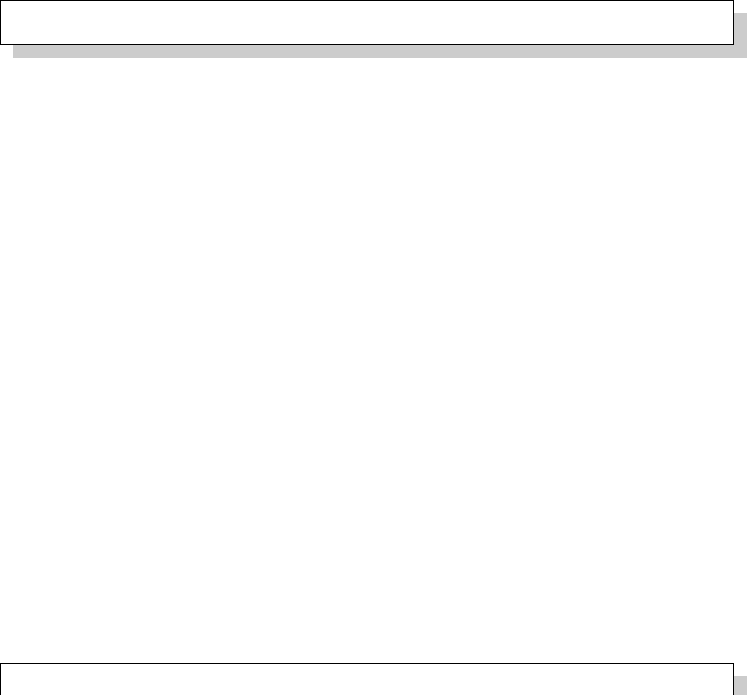
Chapter 3
The Batch Definition File
3.1 The Structure of a Batch Descriptor
GCP batches are defined by an XML file whose format is as follows. The root
element defines the batch identifier:
1< bat ch i d =" b atc h - id " xmlns = " h tt p: / / ga te . ac . uk / ns / c lo ud / b at ch /1 .0 " >
The children of this <batch> element are:
application (required) specifies the location of the saved GATE application state.
<application file="../annie.xgapp"/>
report (required) specifies the location of the XML report file. If the report file
already exists GCP will read it and process only those documents that have
not already been processed successfully. <report file="../report.xml" />
input (required) specifies the input handler which will be the source of documents
to process. Most handlers load documents one by one based on their IDs, but
certain handlers operate in a streaming mode, processing a block of documents
in one pass.
output (zero or more) specified what to do with the documents once they have
been processed.
documents (required, except when using a streaming input handler) specifies the
document IDs to be processed, as any combination of the child elements:
id a single document ID. <id>bbc/article001.html</id>
documentEnumerator an enumerator that generates a list of IDs. The
enumerator implementation chosen will typically depend on the specific
type of input handler that the batch uses.
The following example shows a simple XML batch definition file which runs ANNIE
and saves the results as GATE XML format. The input, output and documents
elements are discussed in more detail in the following sections.
1<? xml version =" 1.0 " enc oding =" UT F -8 " ? >
14
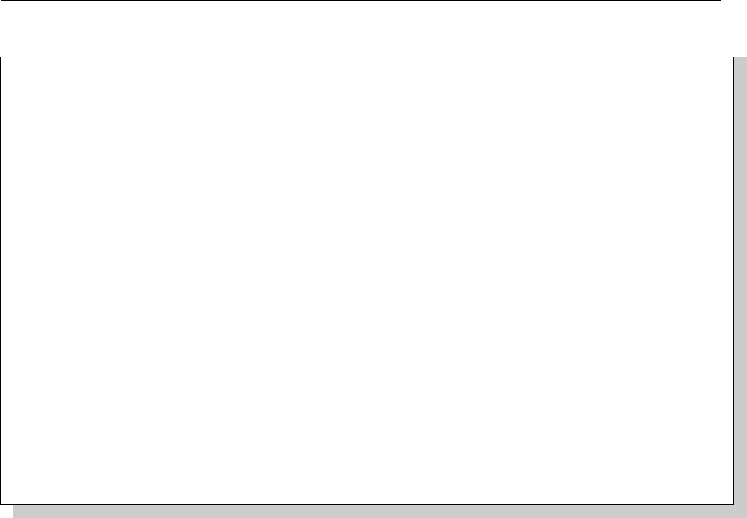
A User’s Guide GCP
2< bat ch i d ="sample" xmlns = " h tt p: / / gat e . ac . uk / n s / cl ou d / b at ch / 1.0 " >
3< applic at io n fil e =" ../ a nnie . x gapp "/ >
4
5< rep or t f ile = " ../ r ep or ts / s amp le - r ep ort . xml " / >
6
7< inp ut di r =" ../ input - file s "
8mimeTy pe = "text/html"
9compression = " none "
10 encodi ng = " UTF - 8 "
11 cla ss =" gat e . cloud . io . file . F il eI np utHandl er " / >
12
13 < out pu t dir = " ../ output - fil es - g ate "
14 compression = " gzip "
15 encodi ng = " UTF - 8 "
16 fileExten s i on = " . G ATE . x ml . gz "
17 cla ss =" gat e . cloud . io . file . G AT ESta nd Of fFi le Ou tpu tH an dle r " / >
18
19 < documents >
20 < id > ft / 03 082001. htm l < / id >
21 < id > gu / 04 082001. htm l < / id >
22 < id > in / 09 082001. htm l < / id >
23 </ doc uments >
24 </ ba tch >
It is important to note that all relative file paths specified in a batch descriptor are
resolved against the location of the descriptor file itself, thus if this descriptor file
were located at /data/gcp/batches/sample.xml then it would load the application
from /data/gcp/annie.xgapp.
3.2 Specifying the Input Handler
Each batch definition must include a single <input> element defining the source of
documents to be processed. Given a document ID, the job of the input handler is
to locate the identified document and load it as a gate.Document to be processed
by the application. Note that the input handler describes how to find the document
for each ID but does not define which IDs are to be processed, that is the job of the
<documents> element below.
The <input> element must have a class attribute specifying the name of the Java
class implementing the handler. GCP will create an instance of this class and pass
the remaining <input> attributes to the handler to allow it to configure itself. Thus,
which attributes are supported and/or required depends on the specific handler
class.
GCP provides four standard input handler types:
•gate.cloud.io.file.FileInputHandler to read documents from individual
files on the filesystem
•gate.cloud.io.zip.ZipInputHandler to read documents directly from a
ZIP archive
•gate.cloud.io.arc.ARCInputHandler and gate.cloud.io.arc.WARCInputHandler
to read documents from an ARC or WARC archive as produced by the Heritrix
web crawler (http://crawler.archive.org).
15

GCP A User’s Guide
and one streaming handler:
•gate.cloud.io.json.JSONStreamingInputHandler to read a stream of doc-
uments from a single large JSON file (for example a collection of Tweets from
Twitter’s streaming API).
3.2.1 The FileInputHandler
FileInputHandler reads documents from individual files on the filesystem. It can
read any document format supported by GATE Embedded, and in addition it can
read files that are GZIP compressed, unpacking them on the fly as they are loaded.
It supports the following attributes on the <input> element in the batch descriptor:
encoding (optional) The character encoding that should be used to read the
documents (i.e. the value for the encoding parameter when creating a
DocumentImpl using the GATE Factory). If omitted, the default GATE Em-
bedded behaviour applies, i.e. the platform default encoding is used.
mimeType (optional) The MIME type that should be assumed when creating
the document (i.e. the value of the DocumentImpl mimeType parameter). If
omitted GATE Embedded will attempt to guess the appropriate MIME type
for each document in the usual way, based on the file name extension and
magic number tests.
compression (optional) The compression that has been applied to the files, either
“none” (the default) or “gzip”.
The actual mapping from document IDs to file locations is controlled by a naming
strategy, another Java object which is configured from the <input> attributes. The
default naming strategy (gate.cloud.io.file.SimpleNamingStrategy) treats the
document ID as a relative path1, and takes the following attributes:
dir (required) The base directory under which documents are found.
fileExtension (optional) A file extension to append to the document ID.
Given a document ID such as “ft/03082001”, a base directory of “/data”
and a file extension of “.html” the SimpleNamingStrategy would load the file
“/data/ft/03082001.html”
To use a different naming strategy implementation, specify the Java class name of
the custom strategy class as the namingStrategy attribute of the <input> element,
along with any other attributes the strategy requires to configure it.
3.2.2 The ZipInputHandler
The ZIP input handler reads documents directly out of a ZIP archive, and is config-
ured in a similar way to the file-based handler. It supports the following attributes:
encoding (optional) exactly as for FileInputHandler
1Technically a relative URI, so forward slashes must be used in document IDs even when
running on Windows where file paths normally use backslashes.
16

A User’s Guide GCP
mimeType (optional) exactly as for FileInputHandler
srcFile (required) The location of the ZIP file from which documents will be read.
This parameter was previously named “zipFile”, the old name is supported
for backwards compatibility but not recommended for new batches.
fileNameEncoding (optional) The default character encoding to assume for file
names inside the ZIP file. This attribute is only relevant if the ZIP file contains
files whose names contain non-ASCII characters without the “language encod-
ing flag” or “Unicode extra fields”, and can be omitted if this does not apply.
There is a detailed discussion on file name encodings in ZIP files in the Ant
manual (http://ant.apache.org/manual/Tasks/zip.html#encoding), but
the rule of thumb is that if the ZIP file was created using Windows “com-
pressed folders” then fileNameEncoding should be set to match the encoding
of the machine that created the ZIP file, otherwise the correct value is prob-
ably “Cp437” or “UTF-8”.
The ZIP input handler does not use pluggable naming strategies, and simply as-
sumes that the document ID is the path of an entry in the ZIP file.
3.2.3 The ARCInputHandler and WARCInputHandler
These two input handlers read documents out of ARC- and WARC format web
archive files as produced by the Heritrix web crawler and other similar tools. They
support the following attributes:
srcFile (optional) The location of the archive file2. These input handlers can
operate in one of two modes – if srcFile is specified then the handler will load
records from this specific archive file on disk, but if srcFile is not specified
then each document ID must provide a fully qualified http or https URL
to an archive. In the second mode the selected records will be downloaded
individually using “byte range” HTTP requests.
defaultEncoding (optional) The default character encoding to assume for entries
that do not specify their encoding in the entry headers. If an entry specifies
its own encoding explicitly this will be used. If this attribute is omitted,
“Windows-1252” is assumed as the default.
mimeType (optional) The MIME type that should be assumed when creating
the document (i.e. the value of the DocumentImpl mimeType parameter). If
omitted, the usual GATE Embedded heuristics will apply. The input handlers
make the HTTP headers from the archive entry available to GATE as if the
document had been downloaded directly from the web, so the Content-Type
header from the archive entry is available to these heuristics.
The web archive input handlers expect document IDs of the following form:
1<id recordPosition=" NNN " [ url = " op tional url of archiv e "]
2recordOffset=" NN N " recordLength=" NNN " > { o ri gi na l e nt ry u rl } < / id >
2For ARC, this parameter was previously called “arcFile”, the old name is supported for back-
wards compatibility but not recommended for new batches.
17

GCP A User’s Guide
The content of the id element should be the original URL from which the entry
was crawled, and the attributes are:
recordPosition a numeric value that is used as a sequence number. If the IDs
are generated by the corresponding enumerator (see below), then the this
attribute will contain the actual record position inside the archive file.
recordOffset and recordLength the byte offset of the required record in the
archive, and the record’s length in bytes.
url (optional) a full HTTP or HTTPS URL to the source archive file. If this is
provided, GCP will download just the specific target record using a “Range”
header on the HTTP request, rather than loading the record from the input
handler’s usual srcFile.
The standard enumerator implementations (see below) create IDs in the correct
form.
The ARC input handler adds all the HTTP headers and archive record headers for
the entry as features on the GATE Document it creates. HTTP header names are
prefixed with “http header ” and ARC/WARC record headers with “arc header ”.
3.2.4 The streaming JSON input handler
An increasing number of services, most notably Twitter and social media aggrega-
tors such as DataSift, provide their data in JSON format. Twitter offers streaming
APIs that deliver Tweets as a continuous stream of JSON objects concatenated to-
gether, DataSift typically delivers a large JSON array of documents. The streaming
JSON input handler can process either format, treating each JSON object in the
“stream” as a separate GATE document.
The gate.cloud.io.json.JSONStreamingInputHandler accepts the following at-
tributes:
srcFile the file containing the JSON objects (either as a top-level array or simply
concatenated together, optionally separated by whitespace).
idPointer the “path” within each JSON object of the property that represents the
document identifier. This is an expression in the JSON Pointer 3language.
It must start with a forward slash and then a sequence of property names
separated by further slashes. A suitable value for the Twitter JSON format
would be /id_str (the property named “id_str” of the object), and for
DataSift /interaction/id (the top-level object has an “interaction” property
whose value is an object, we want the “id” property of that object). Any object
that does not have a property at the specified path will be ignored.
compression (optional) the compression format used by the srcFile, if any. If
the value is “none” (the default) then the file is assumed not to be compressed,
if the value is one of the compression formats supported by Apache Commons
Compress (“gz”4, “bzip2”, “xz”, “lzma”, “snappy-raw”, “snappy-framed”,
“pack200”, “z”) then it will be unpacked using that library. If the value
is “any” then the handler uses the auto-detection capabilities of Commons
Compress to attempt to detect the appropriate compression format. Any other
3http://tools.ietf.org/html/draft-ietf-appsawg-json-pointer-03
4For backwards compatibility, “gzip” is treated as an alias for “gz”
18

A User’s Guide GCP
value is taken to be the command line for a native decompression program
that expects compressed data on stdin and will produce decompressed data
on stdout, for example "lzop -dc".
mimeType (optional but highly recommended) the value to pass as the “mime-
Type” parameter when creating a GATE Document from the JSON string.
This will be used by GATE to select an appropriate document format parser,
so for Twitter JSON you should use "text/x-json-twitter" and for DataSift
"text/x-json-datasift". Note that the GATE plugin defining the relevant
format parser must be loaded as part of your GATE application.
This is a streaming handler – it will process all documents in the JSON bundle and
does not require a documents section in the batch specification. As with other input
handlers, when restarting a failed batch documents that were successfully processed
in the previous run will be skipped.
3.3 Specifying the Output Handlers
Output handlers are responsible for taking the GATE Documents that have been
processed by the application and doing something with the results. GCP supplies
a number of standard output handlers to save the document text and annotations
to files in various formats, and also a handler to send the annotated documents to
a remote M´ımir server for indexing.
Most batches would specify at least one output handler but GCP does support
batches with no outputs (if, for example, the application itself contains a PR re-
sponsible for outputting results).
Output handlers are specified using <output> elements in the batch definition, and
like input handlers these require a class attribute specifying the implementing Java
class name. Other attributes are passed to the instantiated handler object to allow
it to configure itself.
By default, an output handler will save all annotations from all annotation sets in
each document. A given output handler may be configured to save only a subset of
the annotations by providing <annotationSet> sub-elements inside the <output>
element, for example
1< ann ot at io nSet n ame = " AN NI E " >
2<annotationType name="Person" / >
3<annotationType name=" Lo cation " / >
4</ annotationSet >
5
6< a nn o ta ti on Se t / >
The <annotationSet> element may have a name attribute giving the annota-
tion set name (if omitted the default annotation set is used), and zero or more
<annotationType> sub-elements giving the annotation types to extract from that
set (if no <annotationType> elements are provided, all annotation from the set
are saved, so line 6 specifies that the handler should save all annotations from the
default set).
19

GCP A User’s Guide
Note that these filters are provided as a convenience, and some output handler
implementations may ignore them. For example the M´ımir output handler always
sends the complete Document to the M´ımir server, regardless of the filters specified.
3.3.1 File-based Output Handlers
GCP provides a set of six standard file-based output handlers to save data to files
on the filesystem in various formats.
•gate.cloud.io.file.GATEStandOffFileOutputHandler to save documents
in the GATE XML format (“save as XML” in GATE Developer).
•gate.cloud.io.file.GATEInlineOutputHandler to save documents with
inline XML tags for their annotations (“save preserving format” in GATE
Developer).
•gate.cloud.io.file.PlainTextOutputHandler to save just the text content
of the document. This is rarely useful on its own but is frequently used in
conjunction with
•gate.cloud.io.xces.XCESOutputHandler to save annotations in the XCES
standoff format. Annotation offsets in XCES refer to the plain text as saved
by a PlainTextOutputHandler.
•gate.cloud.io.file.JSONOutputHandler to save documents in a JSON for-
mat modelled on that used by Twitter to represent “entities” in Tweets.
•gate.cloud.io.json.JSONStreamingOutputHandler saves documents in the
same JSON format as the previous handler, but concatenated together in one
or more output batches rather than saving each document in its own individual
output file.
•gate.cloud.io.file.SerializedObjectOutputHandler to save documents
using Java’s built in object serialization protocol (with optional compression).
This handler ignores annotation filters, and always writes the complete docu-
ment. This is the same mechanism used by GATE’s SerialDataStore.
The handlers share the following <output> attributes:
encoding (optional, not applicable to SerializedObjectOutputHandler) The
character encoding used when writing files. If omitted, “UTF-8” is the default.
compression (optional) The compression algorithm to apply to the saved files.
Can be either “none” (no compression, the default) or “gzip” (GZIP com-
pression).
As with the file-based input handler, these output handlers use a naming strategy
to map from document IDs to output file names. The default strategy is the same
SimpleNamingStrategy configured with a base dir and a fileExtension, treat-
ing the document ID as a path relative to the given directory and appending the
given extension. If the replaceExtension parameter is set to "true" then the
fileExtension, if specified, replaces any existing file extension of the intput path.
This is appropriate when using a file or ZIP input handler but for batches that use
an ARCInputHandler a different strategy is required.
20

A User’s Guide GCP
As document IDs for an ARCInputHandler are based on URLs the simple
strategy would try to put the output files into directories named after ab-
solute URLs, which can include characters that are not permitted in file
names on all platforms. An alternative strategy is provided that makes use
of the recordPosition attribute on the IDs to put output files into a hi-
erarchy of numbered directories. To use this strategy, specify an attribute
namingStrategy="gate.cloud.io.arc.ARCDocumentNamingStrategy", and the
usual dir and fileExtension attributes of the default strategy. The ARC strategy
also accepts an optional additional attribute pattern defining the pattern to use to
map the ID number to a directory.
The default pattern is “3/3”, which will left-pad the recordPosition to a min-
imum of 6 digits and then create one level of directories from the first three
digits and use the last three as part of the file name5. The ID text (i.e. the
original URL) is cleaned up to remove the protocol, query string and fragment
(if any) and replace slash and colon characters with underscores (so the result-
ing file name will not include any more levels of subdirectories) and appended to
the numeric part following an underscore. For full details of this process, see the
JavaDoc documentation. As an example, the ID with recordPosition="1" and
URL http://example.com/file.html with the default pattern of “3/3” would
map to the target path “000/001 example.com file.html”, and this would then be
combined with the dir and fileExtension to produce the final file name.
The PlainTextOutputHandler simply saves the plain text of the GATE doc-
ument with no annotations (so <annotationSet> filters are ignored). The
GATEStandOffFileOutputHandler writes the document text and selected annota-
tions in the standard “save as XML” GATE XML format. The XCESOutputHandler
saves the selected annotations as XCES XML format.
The GATEInlineOutputHandler saves the document text plus selected annotations
as inline XML tags as produced by “save preserving format” in GATE Developer.
This handler supports one additional <output> attribute named includeFeatures
– if this is set to “true”, “yes” or “on” then the annotation features will be included
as attributes on the XML tags, otherwise (including if the attribute is omitted) it
will save just the tags with no attributes.
The JSONOutputHandler saves the document in a JSON format modelled on that
used by Twitter to represent entities in Tweets. This is a JSON object with two
properties, “text” holding the plain text of the document and “entities” holding the
annotations. The “entities” value is itself an object mapping a “label” to an array
of annotations.
{
"text":"The text of the document",
"entities":{
"Person":[
{
"indices":[start,end],
"feature1":"value1",
"feature2":"value2"
5In fact the pattern is processed from right to left, so any surplus digits end up in the first
place, i.e. the ID 1234567 becomes 1234/567 rather than 123/4567.
21

GCP A User’s Guide
},
{
"indices":[start,end],
"feature1":"value1",
"feature2":"value2"
}
]
}
}
For each annotation the “indices” property gives the start and end offsets of the
annotation as character offsets into the “text”, and the other properties of the object
represent the features of the annotation.
This handler supports a number of additional <output> attributes to control the
format.
groupEntitiesBy controls how the annotations are grouped under the “entities”
object. Permitted values are “type” (the default) or “set”. Grouping by
“type” produces output like the example above, with one entry under “en-
tities” for each annotation type containing all annotations of that type from
across all annotation sets that were selected by the <annotationSet> filters.
Conversely, grouping by “set” creates one entry under “entities” for each an-
notation set name (with the name “default” used for the default annotation
set – technically JSON permits the empty string as a property name but this
is likely to cause problems for some consumer libraries), containing all the
annotations in that set that were selected by the filters, regardless of type.
Grouping by “set” will often be used in combination with the “annotation-
TypeProperty” attribute.
annotationTypeProperty if set, the type of each annotation is added to the
output as this property (i.e. treated as if it were an additional feature of
the annotation). This is useful in combination with groupEntitiesBy="set"
when different types of annotation are grouped under a single label.
documentAnnotationASName the annotation set in which to search for a doc-
ument annotation (see below). If omitted, the default set is used.
documentAnnotationType if specified, the output handler will look for a single
annotation of this type within the specified annotation set and assume that
this annotation spans the “interesting” portion of the document. Only the text
and annotations covered by this annotation will be output, and furthermore
the features of the document annotation will be added as top-level properties
(alongside “text” and “entities”) of the generated JSON object. This option
is intended to support round-trip processing of documents that were originally
loaded from JSON by GATE’s Twitter support.
The JSONStreamingOutputHandler writes the same JSON format, but instead of
storing each GATE document in its own individual file on disk, this handler creates
one large file (or several “chunks”) and writes documents to this file in one stream,
separated by newlines. In addition to the parameters described above this handler
adds two further parameters:
pattern (optional, default part-%03d) the pattern on which chunk file names
should be created. This is a standard Java String.format pattern string
22

A User’s Guide GCP
which will be instantiated with a single integer parameter, so should include
a single %d-based placeholder. Output file names are generated by instanti-
ating the pattern with successive numbers starting from 0 and passing the
result to the configured naming strategy until a file name is found that does
not already exist. With the default naming strategy this effectively means
{dir}/{pattern}{fileExtension}, e.g. output/part-003.json.gz
chunkSize (optional, default 99000000) approximate maximum size in bytes of a
single output file, after which the handler will close the current file and start
the next chunk. The file size is checked after every MB of uncompressed data,
so each chunk should be no more than 1MB larger than the configured chunk
size. The default chunkSize is 99 million bytes, which should produce chunks
of no more than 100MB.
This handler, like the JSONStreamingInputHandler can cope with a wider variety
of compression formats than the standard one-file-per-document output handlers.
A value other than “none” or “gzip” for the “compression” parameter will be taken
as the command line for a native compression program that expects raw data on
its stdin and produces compressed data on stdout, for example "bzip2" or "lzop"
(with the default naming strategy, the configured fileExtension should take the
compression format into account, e.g. ".json.lzo").
3.3.2 The M´ımir Output Handler
GCP also provides gate.cloud.io.mimir.MimirOutputHandler to send annotated
documents to a M´ımir server for indexing. This handler supports the following
<output> attributes:
indexUrl (required) the index URL of the target index. See the M´ımir documen-
tation for details.
uriFeature (optional) M´ımir requires a URI to identify each document. This at-
tribute tells GCP that the URI for a document should be taken from the
document feature with this name.
namespace (optional) if uriFeature is not specified GCP will construct a suitable
URI by appending the document ID to a fixed “namespace” string. If omitted
an empty namespace will be used (i.e. the URI passed to M´ımir will be just
the document ID).
username (optional) HTTP basic authentication username to pass to the M´ımir
index. If omitted, no authentication token will be passed.
password (required if and only if username is specified) the corresponding basic
authentication password.
connectionInterval the default behaviour of the M´ımir output handler is to open
a new connection for each document. When processing very short documents,
such as tweets, or paper abstracts, using many parallel threads, it is possible
that new connections will be opened several hundred times a second. This
has the potential to overload the receiving M´ımir server, or to trigger some
security measures, leading to refused connections. To avoid this, the output
handler can be configured to accumulate the processed documents in memory,
and only connect to the remote server from time to time, sending all the
pending documents each time. To enable this functionality, set the value
23
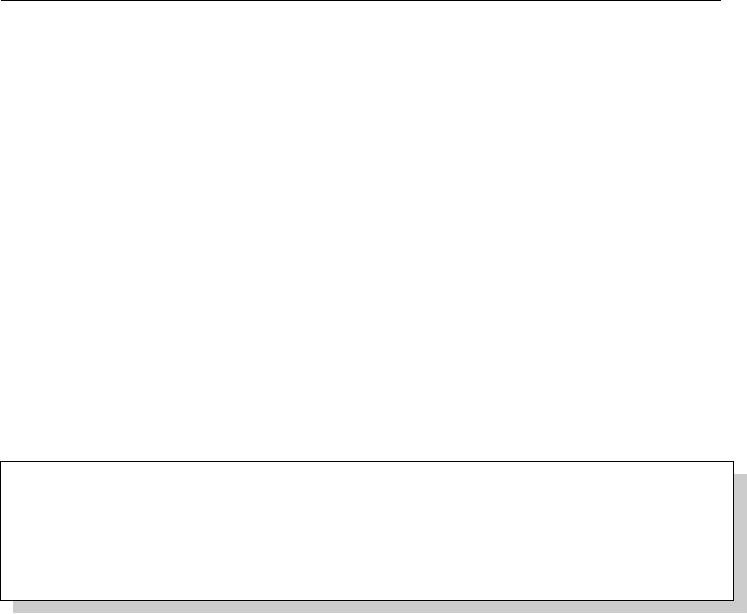
GCP A User’s Guide
for the connectionInterval to a positive value representing the number of
milliseconds between connections. For example, a setting of 1000 means that
a new connection will be opened every second.
This handler ignores annotation set filters – the complete document will be sent to
M´ımir.
3.3.3 Conditional Output
All output handlers support conditional output: the option to only save some of
the documents, based on the value of a document feature. To make use of this
facility, you need to specify which document feature should be read when de-
ciding whether or not to save a given document, by adding an attribute named
conditionalSaveFeatureName to the output XML tag in the batch definition, like
in the following example:
1<output conditionalSaveFeatureName=" save "
2di r =" ../ output - files - gat e "
3compression = " gzip "
4encodi ng = " UTF - 8 "
5fileExten s i on = " . GATE . xml . gz "
6cla ss =" gat e . cloud . io . file . G AT ESta nd Of fFi le Ou tpu tH an dle r " / >
In this example, for each processed document, a document feature named save will
be sought. If this is found, and if its value is logical true (i.e. the feature value is a
String with the content ‘true’, ‘yes’, or ‘on’, regardless of case) then the document
will be saved, otherwise it will be ignored.
3.4 Specifying the Documents to Process
If you are not using a streaming input handler then the final section of the batch
definition specifies which document IDs GCP should process. The IDs can be
specified in two ways:
•Directly in the XML as <id>doc/id/here</id> elements.
•By defining a document enumerator which generates a list of IDs from some
external source.
GCP provides document enumerator implementations corresponding to the default
input handlers, so a typical batch with a ZIP input handler, for example, would use
a ZIP enumerator (configured for the same ZIP file) to generate the list of document
IDs.
A document enumerator is configured using a <documentEnumerator> XML element
inside the <documents> element. As with input and output handlers, this element
requires a class attribute specifying the Java class of the enumerator implemen-
tation and other attributes are handed off to the enumerator object to configure
itself.
24

A User’s Guide GCP
3.4.1 The File and ZIP enumerators
The default enumerator implementation corresponding to the file and ZIP input
handlers are closely related to one another.
The gate.cloud.io.file.FileDocumentEnumerator takes a dir attribute and the
gate.cloud.io.zip.ZipDocumentEnumerator takes srcFile and fileNameEncoding
attributes (as described above for their corresponding input handlers) specifying
where to find the directory or ZIP file to be enumerated. To define which files
(or ZIP entries) to enumerate, the enumerators use the “fileset” abstraction from
Apache Ant, controlled by the following attributes:
includes (optional) comma-separated file name patterns specifying which files to
include in the search, e.g. "**/*.xml,**/*.XML". If omitted, all files or ZIP
entries are included.
excludes (optional) comma-separated file name patterns specifying which files to
exclude from the search, e.g. "**/*.ignore.xml". If omitted, nothing is
excluded.
defaultExcludes (optional) Ant filesets exclude certain file patterns by default
(http://ant.apache.org/manual/dirtasks.html#defaultexcludes), and
the GCP enumerators behave likewise. To disable the default excludes, set
this attribute to “off” or “no”.
prefix (optional) a prefix to prepend to the paths that are returned by the fileset.
For example, if a batch has a file input handler pointing to the directory
/data and an enumerator pointing to the directory /data/large then the
enumerator would need a prefix of “large/” to produce IDs that are meaningful
to the input handler.
See the Ant documentation for full details on the include and exclude patterns
supported by filesets. The IDs returned by the enumerator will be those that
match at least one of the include patterns and also do not match any of the exclude
patterns.
Note also that include and exclude patterns are case sensitive, so a pattern of
“*.xml” would not match “FILE.XML”, for example. To match both upper and
lower-case variants, include both forms in the pattern.
3.4.2 The ARC and WARC enumerators
The gate.cloud.io.arc.ARCDocumentEnumerator and WARCDocumentEnumerator
classes enumerate entries in an ARC or WARC file, and would typically be used in
conjunction with the corresponding input handler. The enumerators support the
following attributes:
srcFile (required) the path to the archive to enumerate.
mimeTypes (optional) whitespace-separated list of MIME types. If specified, the
enumerator will only include entries in the archive whose header specifies
one of the given MIME types. So a value of "text/html application/pdf"
would enumerate only HTML and PDF files from the archive.
25
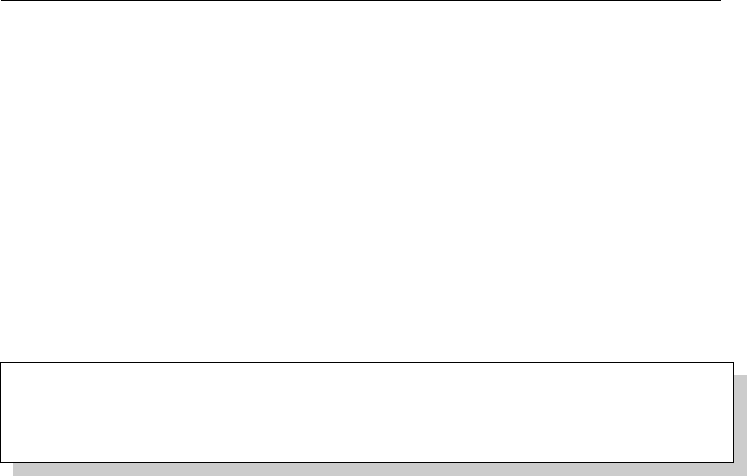
GCP A User’s Guide
includeStatusCodes (optional) Each entry in an archive file records the HTTP
status code (200, 301, 404, etc.) that was returned by the server when the item
was crawled. This attribute gives a regular expression that is matched against
the status codes that should be included in the enumeration. If omitted, all
status codes are included (except those excluded by excludeStatusCodes).
excludeStatusCodes (optional) regular expression giving the status codes that
should be excluded from the enumeration. If both includeStatusCodes and
excludeStatusCodes are omitted, the default behaviour is to assume an ex-
clude pattern of [345].* (i.e. omit all 3xx, 4xx and 5xx status codes).
The enumerators returns document IDs in the form required by the corresponding
handlers:
1<id recordPosition="{ zer o - b as ed i nd ex i nt o the a rc hi ve } "
2recordOffset=" { byte offs et of the star t of th is r ecord }"
3recordLength="{ length of the recor d in by tes }"
4>{ origin a l URL from which the documen t was cr a w led } </ id >
This format is designed to work well in combination with the ARCDocumentNamingStrategy
for file-based output handlers.
3.4.3 The ListDocumentEnumerator
gate.cloud.io.ListDocumentEnumerator is the final enumerator implementation
provided by default, and it simply reads a list of document IDs from a plain text
file, one ID per line. It supports the following attributes:
file (required) the location of the text file.
encoding (optional) the character encoding of the file. If omitted, the platform
default encoding is assumed.
prefix (optional) a common prefix to prepend to each ID (see the file-based enu-
merator for an example of this).
This enumerator treats each line of the specified file as a separate document ID,
ignoring leading and trailing whitespace on the line. It is intended for use when
there is a separate process (such as a Perl script) that generates the list of IDs in
advance.
26
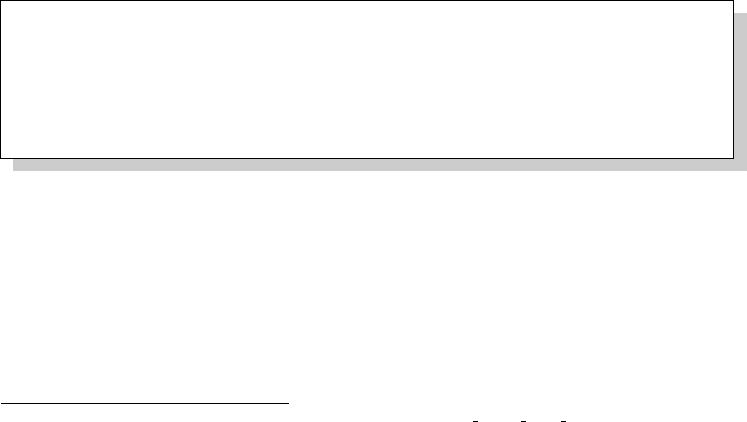
Chapter 4
Extending GCP
GCP has been designed to be easily extensible. Additional input/output handlers,
naming strategies and document enumerators can be added by writing a Java class
that implements the relevant interface and placing that class in a CREOLE plugin
loaded by your application. The class can then be named in your batch definitions
as appropriate, and GCP will load it from the GATE ClassLoader. The interfaces
and abstract base classes required for this are distributed in the gcp-api JAR file
which is available in Maven Central (for releases) or the GATE Maven repository
(for snapshots), plugins that wish to offer GCP handlers should depend on gcp-api
using the “provided” scope, since the classes will be available on the system class-
path when running GCP.
4.1 Custom Input Handlers
Input handlers must implement the gate.cloud.io.InputHandler interface:
1pub lic void config ( Map < String , String > configData ) throws
IOE xcepti on , GateE x c e ptio n ;
2pub lic void init () throws IOExc eption , G a teExc e p tion ;
3pub lic void close () throws IOEx cept ion , GateExc e p t ion ;
4
5public D oc um en t g et I np ut Do cu me nt ( S tr ing id ) throws IOException ,
GateExcep t i on ;
The handler class must also have a no-argument constructor. When GCP parses the
batch definition it creates an instance of the handler class using that constructor,
then calls the config method, passing in a map containing the XML attribute values
from the <input> element in the batch file. An additional “virtual” attribute named
batchFileLocation1is also available in this map, containing the path to the XML
batch definition file itself. This is made available to allow the handler to resolve
relative path expressions in other attribute values against the location of the XML
file (see the standard handler implementations for examples of this). The config
1Available as a constant gate.cloud.io.IOConstants.PARAM BATCH FILE LOCATION
27
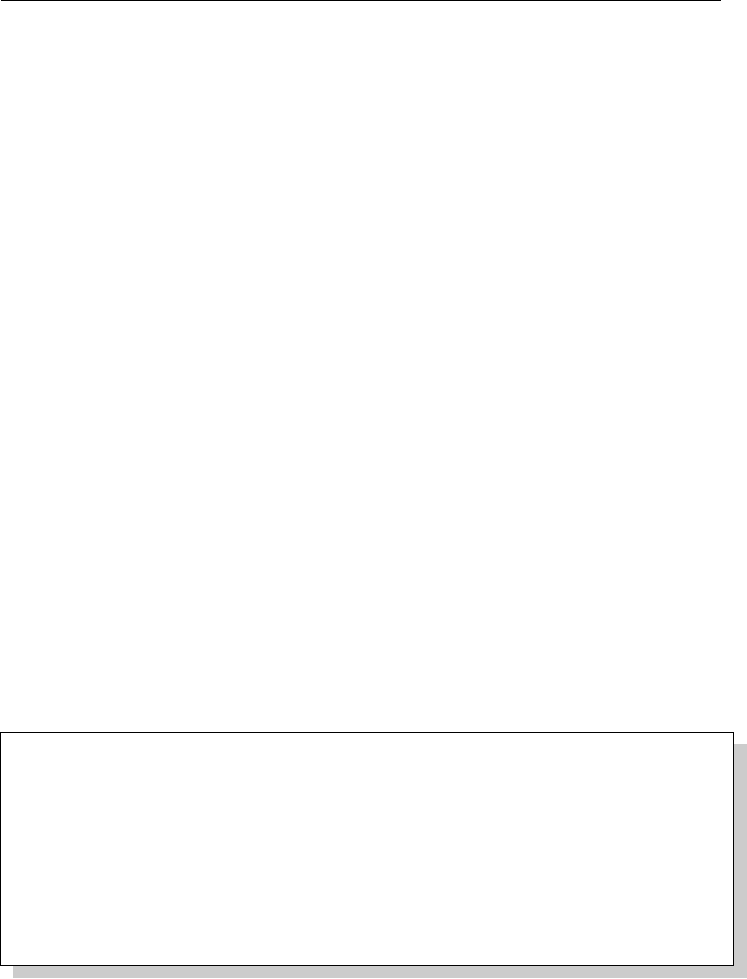
GCP A User’s Guide
method should read any required parameters from the config map, and should throw
a suitably descriptive GateException if any required parameters are missing.
Next, GCP will call the handler’s init() method. This method is responsible for
setting up the handler, and is where you should open any required external resources
such as index files. Both config and init are guaranteed to be called sequentially
in a single thread.
Conversely, getInputDocument will be called by the processing threads, and must
therefore be thread-safe. However you should avoid locking or synchronized
blocks within getInputDocument if at all possible, so as not to block process-
ing threads against one another. This method is the one responsible for actually
loading the GATE Document corresponding to a given document ID. The han-
dler does not need to (indeed should not) retain a reference to the document that
it returns, as the processing thread is responsible for freeing the document with
Factory.deleteResource when processing is complete.
Finally, the close method will be called (in a single thread) when the entire batch
is complete. This is where you should release resources that were acquired in the
init method.
It is good manners, though not strictly required, for input handlers to provide a
meaningful toString() implementation.
4.2 Custom Output Handlers
Output handlers must implement the gate.cloud.io.OutputHandler interface:
1pub lic voi d s e tA n nS e tD e fi n it i on s ( L ist < A n no tatio nS et D ef in i ti on >
annotationsToSave);
2public Lis t < A n no ta t io nS et De f in it i on > g et A nn S et D ef i ni t io n s () ;
3
4pub lic void config ( Map < String , String > configData ) throws
IOE xcepti on , GateE x c e ptio n ;
5pub lic void init () throws IOExc eption , G a teExc e p tion ;
6pub lic void close () throws IOEx cept ion , GateExc e p t ion ;
7
8pub lic voi d o ut put D ocu m ent ( Document document , DocumentID
documentId ) throws IOExcep tion , G ateE x c e ption ;
GCP will instantiate the handler class and call config exactly as for input handlers
(see section 4.1). It will then call setAnnSetDefinitions to pass in the annotation
set definitions specified by the <annotationSet> elements in the XML (if any), and
then call init. As before these three methods are called in sequence in a single
thread.
As documents are processed, the various processing threads will call outputDocument,
passing an annotated document as a parameter. This method must therefore be
thread-safe, but should avoid synchronization and locking if at all possible.
Finally, the close method will be called (in a single thread) when the entire batch
is complete. This is where you should release resources that were acquired in the
28
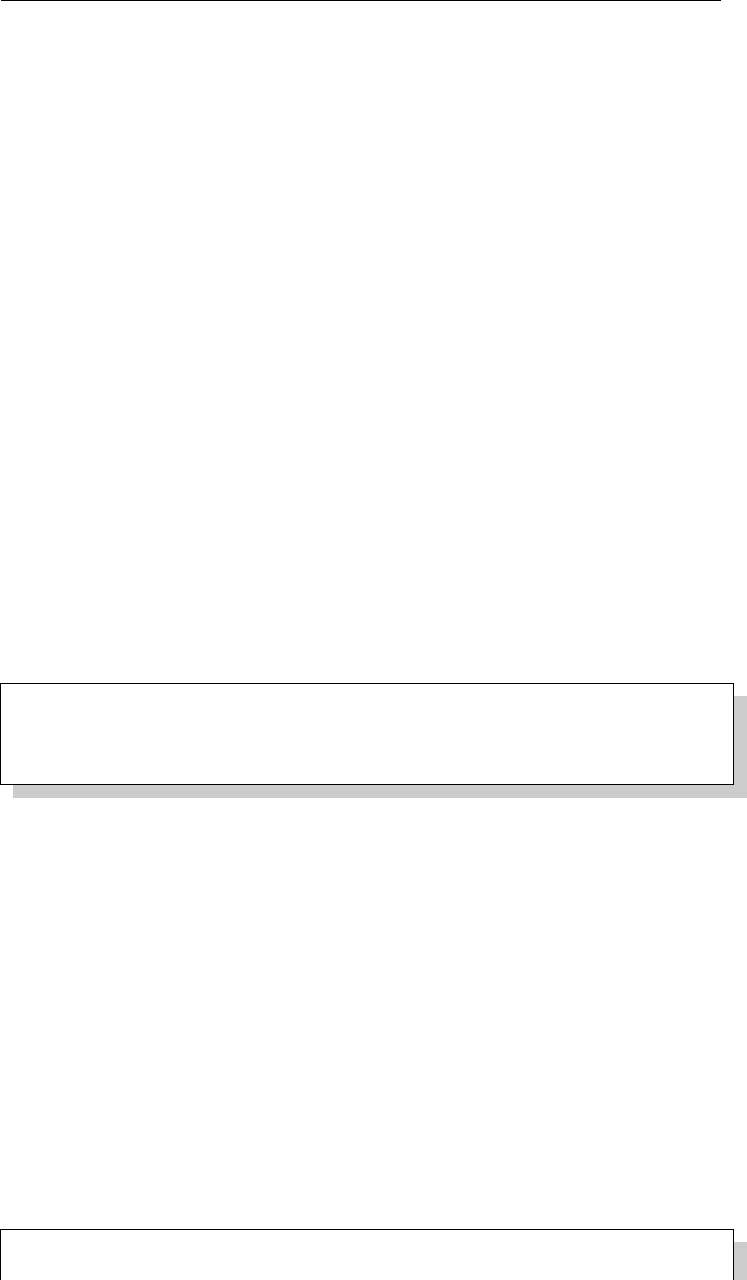
A User’s Guide GCP
init method.
It is good manners, though not strictly required, for output handlers to provide a
meaningful toString() implementation.
GCP provides an abstract base class gate.cloud.io.AbstractOutputHandler
which custom output handler implementations may choose to extend. This
class provides an implementation of the get and setAnnSetDefinitions meth-
ods, a utility method to extract the annotations corresponding to these def-
initions from an annotated document at output time, and support for the
conditionalSaveFeatureName config parameter, to only save documents that have
a specified feature. In order to support this, the config and outputDocument meth-
ods are final, and subclasses provide the corresponding methods configImpl and
outputDocumentImpl.
For output handlers that write to files on disk, there is another abstract
base class gate.cloud.io.file.AbstractFileOutputHandler that configures a
NamingStrategy, and provides an additional convenience method for subclasses to
get an output stream for the file corresponding to a document ID according to the
naming strategy.
4.3 Custom Naming Strategies
Custom naming strategies (for use with the file-based input and output handlers)
must implement the gate.cloud.io.file.NamingStrategy interface:
1pub lic void config(boolean isOutput , Map <String , String >
configData ) throws IOExcep tion , G ateE x c e ption ;
2
3public Fi le t oF il e ( D ocumentID id ) throws IOException;
The config method is similar to the equivalent method on input and output han-
dlers, but it has an extra parameter indicating whether this naming strategy is
being used by an input (false) or output (true) handler. This allows the strategy to
adjust its behaviour as appropriate, for example in the input case it is an error if
the specified base directory does not exist, whereas for output this is permitted as
the output handler will create intermediate directories as required.
The toFile method will be called from processing threads by the input (or output)
handler that uses this strategy, and should return the java.io.File that corre-
sponds to the given document ID.
4.4 Custom Document Enumerators
Document enumerators must implement the gate.cloud.io.DocumentEnumerator
interface:
1pub lic void config ( Map < String , String > configData ) throws
IOE xcepti on , GateE x c e ptio n ;
29
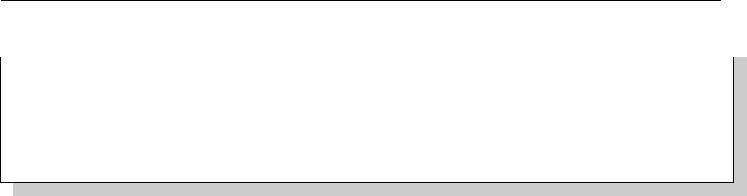
GCP A User’s Guide
2pub lic void init () throws IOExc eption , G a teExc e p tion ;
3
4// DocumentEnumerator extends java.util.Iterator<DocumentID>
5pub lic boolean ha sNex t ( ) ;
6public D oc um e nt ID n ext ( ) ;
7pub lic void remove();
They have the familiar config and init methods which are called as for input and
output handlers (see section 4.1). To actually enumerate documents GCP uses the
standard Iterator<DocumentID> methods, the enumerator is expected to return
one ID from each call to next. The remove method is specified by the Iterator
interface but will never be called by GCP, the standard enumerators all implement
this method to throw an UnsupportedOperationException.
30
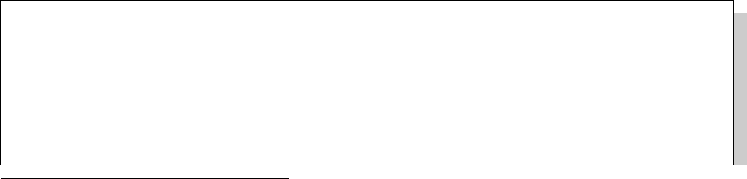
Chapter 5
Advanced Topics
5.1 GATE Configuration
GCP uses its own GATE site and user configuration files, located in the gate-home
directory under the GCP installation root directory. It deliberately does not use
the user’s own ~/.gate.xml, so if you need to configure any options that must be
set through configuration files you will need to edit gate-home/user-gate.xml.
The most likely configuration option that you will need to set this way is
whether or not to add additional spaces to separate otherwise adjacent text
in different XML or HTML elements when unpacking markup. This is the
Document_add_space_on_unpack option in user-gate.xml.
5.2 JMX Monitoring
The GCP batch runner registers an MBean with the platform JMX MBean server
in its JVM that makes it possible to query the state of the running batch from the
JMX management console or (using the standard JMX APIs) from another Java
process. The process of connecting a JMX client to the GCP process is beyond the
scope of thie guide, here we simply describe the MBean interface and the attributes
it exposes to clients.
The MBean implements the gate.cloud.batch.BatchJobData interface which is
defined in the gcp-api JAR file1:
1public J ob St at e g e tS ta te () ;
2public int getProcessedDocumentCount();
3public int ge tT o ta l Do c um e nt C ou n t () ;
4public int getRemainingDocumentCount();
5public int getSuccessDocumentCount();
6public int ge tE r ro r Do c um e nt C ou n t () ;
7pub lic lon g getStartTime();
8public Str in g g e tB at c hI d ( ) ;
1If your application requires this dependency solely to be able to communicate with a running
GCP over JMX then you can safely exclude the transitive dependency on gate-core.
31
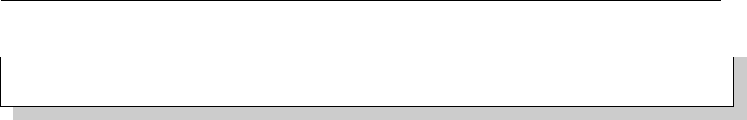
GCP A User’s Guide
9pub lic lon g g e tT o ta l Do c ume nt L en g th ( ) ;
10 pub lic lon g getTotalFileSize();
The getState() method returns the current state of the batch. The
state is an enum type, and will usually be JobState.RUNNING. The various
get*DocumentCount methods provide access to the number of documents that have
been processed, the number of those that were successful/failed and the number re-
maining to be processed. This allows the monitoring process to check that the GCP
process is not “stuck”. The getTotalDocumentLength and getTotalFileSize
methods give the total length of the documents processed (in plain text charac-
ters, after GATE has unpacked the markup) and the total size (in bytes) of the files
processed so far.
32