Java A Beginner's Guide
User Manual: Pdf
Open the PDF directly: View PDF ![]() .
.
Page Count: 729 [warning: Documents this large are best viewed by clicking the View PDF Link!]
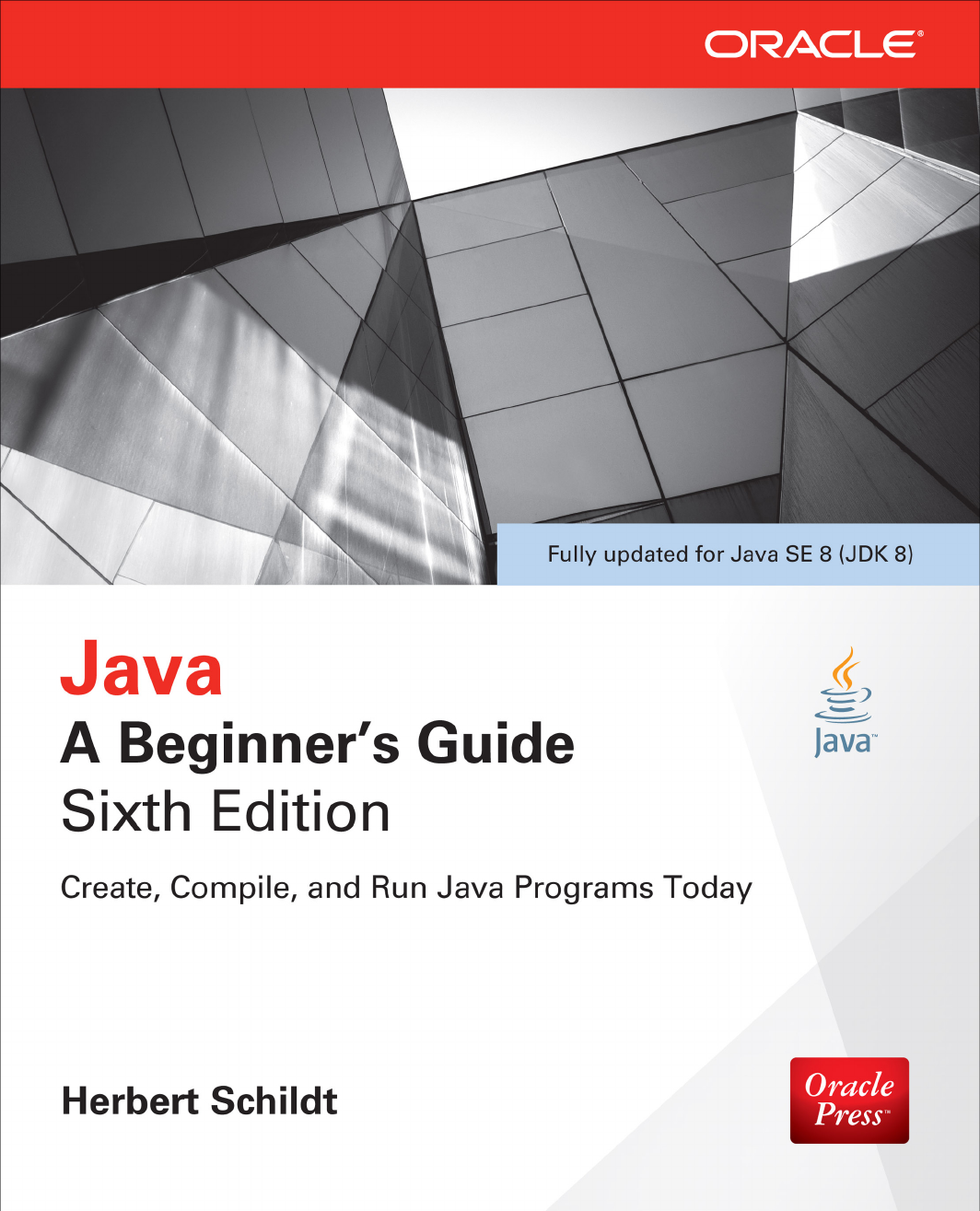

BeginNew-Tight / Java: A Beginner’s Guide, Sixth Edition / Herbert Schildt / 925-2 / Front Matter
Blind Folio: i
Java™
A Beginner’s Guide
Sixth Edition
00-FM.indd 1 3/23/14 4:24 AM

BeginNew-Tight / Java: A Beginner’s Guide, Sixth Edition / Herbert Schildt / 925-2 / Front Matter
Blind Folio: ii
About the Author
Best-selling author Herbert Schildt has written extensively
about programming for nearly three decades and is a leading
authority on the Java language. His books have sold millions
of copies worldwide and have been translated into all major
foreign languages. He is the author of numerous books on
Java, including Java: The Complete Reference, Herb Schildt’s
Java Programming Cookbook, and Swing: A Beginner’s
Guide. He has also written extensively about C, C++, and C#.
Although interested in all facets of computing, his primary
focus is computer languages, including compilers, interpreters,
and robotic control languages. He also has an active interest in
the standardization of languages. Schildt holds both graduate
and undergraduate degrees from the University of Illinois. He
can be reached at his consulting office at (217) 586-4683. His
website is www.HerbSchildt.com.
About the Technical Reviewer
Dr. Danny Coward has worked on all editions of the Java
platform. He led the definition of Java Servlets into the first
version of the Java EE platform and beyond, web services
into the Java ME platform, and the strategy and planning for
Java SE 7. He founded JavaFX technology and, most recently,
designed the largest addition to the Java EE 7 standard, the
Java WebSocket API. From coding in Java, to designing
APIs with industry experts, to serving for several years as an
executive to the Java Community Process, he has a uniquely
broad perspective into multiple aspects of Java technology.
Additionally, he is the author of JavaWebSocket Programming
and an upcoming book on Java EE. Dr. Coward holds a
bachelor’s, master’s, and doctorate in mathematics from the
University of Oxford.
00-FM.indd 2 3/23/14 4:24 AM
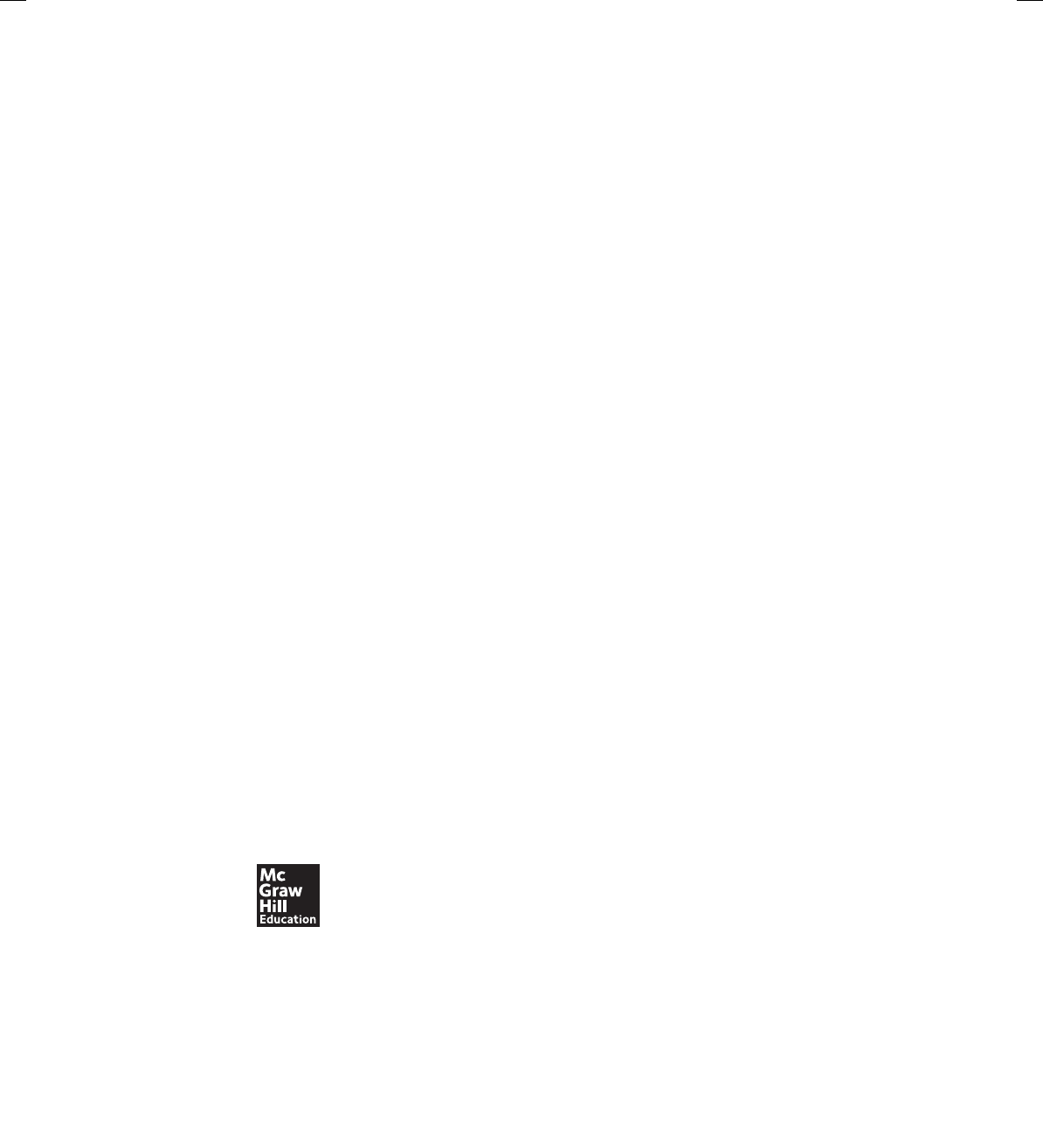
BeginNew-Tight / Java: A Beginner’s Guide, Sixth Edition / Herbert Schildt / 925-2 / Front Matter
Blind Folio: iii
Java™
A Beginner’s Guide
Sixth Edition
Herbert Schildt
New York Chicago San Francisco
Athens London Madrid Mexico City
Milan New Delhi Singapore Sydney Toronto
00-FM.indd 3 3/23/14 4:24 AM

Copyright © 2014 by McGraw-Hill Education (Publisher). All rights reserved. Printed in the United States of America.
Except as permitted under the Copyright Act of 1976, no part of this publication may be reproduced or distributed in any
form or by any means, or stored in a database or retrieval system, without the prior written permission of publisher, with
the exception that the program listings may be entered, stored, and executed in a computer system, but they may not be
reproduced for publication.
ISBN: 978-0-07-180926-9
MHID: 0-07-180926-0
e-book conversion by Cenveo® Publisher Services
Version 1.0
The material in this e-book also appears in the print version of this title: ISBN: 978-0-07-180925-2,
MHID: 0-07-180925-2
McGraw-Hill Education e-books are available at special quantity discounts to use as premiums and sales
promotions, or for use in corporate training programs. To contact a representative, please visit the Contact Us
page at www.mhprofessional.com.
Oracle and Java are registered trademarks of Oracle Corporation and/or its affiliates. All other trademarks are the property
of their respective owners, and McGraw-Hill Education makes no claim of ownership by the mention of products that
contain these marks.
Screen displays of copyrighted Oracle software programs have been reproduced herein with the permission of Oracle
Corporation and/or its affiliates.
Information has been obtained by McGraw-Hill Education from sources believed to be reliable. However, because of the
possibility of human or mechanical error by our sources, McGraw-Hill Education, or others, McGraw-Hill Education
does not guarantee the accuracy, adequacy, or completeness of any information and is not responsible for any errors or
omissions or the results obtained from the use of such information.
Oracle Corporation does not make any representations or warranties as to the accuracy, adequacy, or completeness of any
information contained in this Work, and is not responsible for any errors or omissions.
TERMS OF USE
This is a copyrighted work and McGraw-Hill Education (“McGraw-Hill”) and its licensors reserve all rights in and to the
work. Use of this work is subject to these terms. Except as permitted under the Copyright Act of 1976 and the right to
store and retrieve one copy of the work, you may not decompile, disassemble, reverse engineer, reproduce, modify, create
derivative works based upon, transmit, distribute, disseminate, sell, publish or sublicense the work or any part of it without
McGraw-Hill’s prior consent. You may use the work for your own noncommercial and personal use; any other use of the
work is strictly prohibited. Your right to use the work may be terminated if you fail to comply with these terms.
THE WORK IS PROVIDED “AS IS.” McGRAW-HILL AND ITS LICENSORS MAKE NO GUARANTEES OR
WARRANTIES AS TO THE ACCURACY, ADEQUACY OR COMPLETENESS OF OR RESULTS TO BE OBTAINED
FROM USING THE WORK, INCLUDING ANY INFORMATION THAT CAN BE ACCESSED THROUGH THE
WORK VIA HYPERLINK OR OTHERWISE, AND EXPRESSLY DISCLAIM ANY WARRANTY, EXPRESS OR
IMPLIED, INCLUDING BUT NOT LIMITED TO IMPLIED WARRANTIES OF MERCHANTABILITY OR FITNESS
FOR A PARTICULAR PURPOSE. McGraw-Hill and its licensors do not warrant or guarantee that the functions contained
in the work will meet your requirements or that its operation will be uninterrupted or error free. Neither McGraw-Hill nor
its licensors shall be liable to you or anyone else for any inaccuracy, error or omission, regardless of cause, in the work or
for any damages resulting therefrom. McGraw-Hill has no responsibility for the content of any information accessed
through the work. Under no circumstances shall McGraw-Hill and/or its licensors be liable for any indirect, incidental,
special, punitive, consequential or similar damages that result from the use of or inability to use the work, even if any of
them has been advised of the possibility of such damages. This limitation of liability shall apply to any claim or cause
whatsoever whether such claim or cause arises in contract, tort or otherwise.
BeginNew-Tight / Java: A Beginner’s Guide, Sixth Edition / Herbert Schildt / 925-2
eBook 925-2cr_pg.indd 1 25/03/14 3:49 PM

BeginNew-Tight / Java: A Beginner’s Guide, Sixth Edition / Herbert Schildt / 925-2 / Front Matter
v
Contents at a Glance
1 Java Fundamentals ....................................................... 1
2 Introducing Data Types and Operators ................................... 31
3 Program Control Statements ............................................. 63
4 Introducing Classes, Objects, and Methods .............................. 103
5 More Data Types andOperators .......................................... 135
6 A Closer Look at Methods and Classes ................................... 181
7 Inheritance ................................................................ 225
8 Packages andInterfaces .................................................. 267
9 Exception Handling ....................................................... 299
10 Using I/O .................................................................. 329
11 Multithreaded Programming ............................................. 371
12 Enumerations, Autoboxing, Static Import, and Annotations ............. 409
13 Generics ................................................................... 439
00-FM.indd 5 3/23/14 4:24 AM

BeginNew-Tight / Java: A Beginner’s Guide, Sixth Edition / Herbert Schildt / 925-2 / Front Matter
vi Java: A Beginner’s Guide
14 Lambda Expressions and Method References ............................ 477
15 Applets, Events, and Miscellaneous Topics ............................... 511
16 Introducing Swing ........................................................ 541
17 Introducing JavaFX ....................................................... 579
A Answers to Self Tests ...................................................... 615
B Using Java’s Documentation Comments .................................. 673
Index ...................................................................... 681
00-FM.indd 6 3/23/14 4:24 AM

BeginNew-Tight / Java: A Beginner’s Guide, Sixth Edition / Herbert Schildt / 925-2 / Front Matter
vii
Contents
INTRODUCTION .................................................................. xix
1 Java Fundamentals ....................................................... 1
The Origins of Java ................................................................. 3
How Java Relates to C and C++ ............................................... 4
How Java Relates to C# ....................................................... 4
Java’s Contribution to the Internet ................................................... 5
Java Applets .................................................................. 5
Security ...................................................................... 5
Portability .................................................................... 6
Java’s Magic: The Bytecode ........................................................ 6
The Java Buzzwords ................................................................ 7
Object-Oriented Programming ...................................................... 8
Encapsulation ................................................................ 9
Polymorphism ................................................................ 9
Inheritance ................................................................... 10
Obtaining the Java Development Kit ................................................ 10
A First Simple Program ............................................................. 12
Entering the Program ......................................................... 12
Compiling the Program ....................................................... 13
The First Sample Program Line by Line ....................................... 13
00-FM.indd 7 3/23/14 4:24 AM

BeginNew-Tight / Java: A Beginner’s Guide, Sixth Edition / Herbert Schildt / 925-2 / Front Matter
viii Java: A Beginner’s Guide
Handling Syntax Errors ............................................................. 16
A Second Simple Program .......................................................... 16
Another Data Type .................................................................. 18
Try This 1-1: Converting Gallons to Liters .......................................... 20
Two Control Statements ............................................................ 21
The if Statement .............................................................. 21
The for Loop ................................................................. 23
Create Blocks of Code .............................................................. 24
Semicolons and Positioning ......................................................... 26
Indentation Practices ................................................................ 26
Try This 1-2: Improving the Gallons-to-Liters Converter ............................ 27
The Java Keywords ................................................................. 28
Identifiers in Java ................................................................... 29
The Java Class Libraries ............................................................ 29
Chapter 1 Self Test ................................................................. 30
2 Introducing Data Types and Operators ................................... 31
Why Data Types Are Important ..................................................... 32
Java’s Primitive Types .............................................................. 32
Integers ....................................................................... 33
Floating-Point Types .......................................................... 35
Characters .................................................................... 35
The Boolean Type .................................................................. 37
Try This 2-1: How Far Away Is the Lightning? ...................................... 38
Literals ............................................................................. 39
Hexadecimal, Octal, and Binary Literals ...................................... 40
Character Escape Sequences .................................................. 40
String Literals ................................................................ 41
A Closer Look at Variables .......................................................... 42
Initializing a Variable ......................................................... 42
Dynamic Initialization ........................................................ 43
The Scope and Lifetime of Variables ................................................ 43
Operators ........................................................................... 46
Arithmetic Operators ............................................................... 46
Increment and Decrement ..................................................... 47
Relational and Logical Operators ................................................... 48
Short-Circuit Logical Operators ..................................................... 50
The Assignment Operator ........................................................... 51
Shorthand Assignments ............................................................. 51
Type Conversion in Assignments .................................................... 53
Casting Incompatible Types ......................................................... 54
Operator Precedence ................................................................ 56
00-FM.indd 8 3/23/14 4:24 AM

BeginNew-Tight / Java: A Beginner’s Guide, Sixth Edition / Herbert Schildt / 925-2 / Front Matter
Contents ix
Try This 2-2: Display a Truth Table for the Logical Operators ....................... 57
Expressions ......................................................................... 58
Type Conversion in Expressions .............................................. 58
Spacing and Parentheses ...................................................... 60
Chapter 2 Self Test ................................................................. 60
3 Program Control Statements ............................................. 63
Input Characters from the Keyboard ................................................. 64
The if Statement .................................................................... 65
Nested ifs ........................................................................... 67
The if-else-if Ladder ................................................................ 68
The switch Statement ............................................................... 69
Nested switch Statements ........................................................... 72
Try This 3-1: Start Building a Java Help System .................................... 73
The for Loop ....................................................................... 75
Some Variations on the for Loop .................................................... 77
Missing Pieces ...................................................................... 78
The Infinite Loop ............................................................. 79
Loops with No Body ................................................................ 79
Declaring Loop Control Variables Inside the for Loop ............................... 80
The Enhanced for Loop ............................................................. 81
The while Loop ..................................................................... 81
The do-while Loop ................................................................. 83
Try This 3-2: Improve the Java Help System ........................................ 85
Use break to Exit a Loop ............................................................ 88
Use break as a Form of goto ........................................................ 89
Use continue ........................................................................ 94
Try This 3-3: Finish the Java Help System .......................................... 95
Nested Loops ....................................................................... 99
Chapter 3 Self Test ................................................................. 100
4 Introducing Classes, Objects, and Methods .............................. 103
Class Fundamentals ................................................................. 104
The General Form of a Class .................................................. 105
Defining a Class .............................................................. 106
How Objects Are Created ........................................................... 108
Reference Variables and Assignment ................................................ 109
Methods ............................................................................ 110
Adding a Method to the Vehicle Class ......................................... 110
Returning from a Method ........................................................... 112
Returning a Value ................................................................... 113
Using Parameters ................................................................... 115
Adding a Parameterized Method to Vehicle .................................... 117
00-FM.indd 9 3/23/14 4:24 AM

BeginNew-Tight / Java: A Beginner’s Guide, Sixth Edition / Herbert Schildt / 925-2 / Front Matter
x Java: A Beginner’s Guide
Try This 4-1: Creating a Help Class ................................................ 119
Constructors ........................................................................ 124
Parameterized Constructors ......................................................... 126
Adding a Constructor to the Vehicle Class ........................................... 126
The new Operator Revisited ......................................................... 128
Garbage Collection ................................................................. 128
The finalize( ) Method .............................................................. 129
Try This 4-2: Demonstrate Garbage Collection
and Finalization ................................................................. 130
The this Keyword ................................................................... 132
Chapter 4 Self Test ................................................................. 134
5 More Data Types andOperators .......................................... 135
Arrays .............................................................................. 136
One-Dimensional Arrays ...................................................... 137
Try This 5-1: Sorting an Array ...................................................... 140
Multidimensional Arrays ............................................................ 142
Two-Dimensional Arrays ..................................................... 142
Irregular Arrays ..................................................................... 143
Arrays of Three or More Dimensions ......................................... 144
Initializing Multidimensional Arrays .......................................... 144
Alternative Array Declaration Syntax ............................................... 145
Assigning Array References ........................................................ 146
Using the length Member ........................................................... 147
Try This 5-2: A Queue Class ........................................................ 149
The For-Each Style for Loop ........................................................ 153
Iterating Over Multidimensional Arrays ....................................... 156
Applying the Enhanced for .................................................... 158
Strings .............................................................................. 158
Constructing Strings .......................................................... 159
Operating on Strings .......................................................... 160
Arrays of Strings ............................................................. 162
Strings Are Immutable ........................................................ 162
Using a String to Control a switch Statement .................................. 164
Using Command-Line Arguments ................................................... 165
The Bitwise Operators .............................................................. 166
The Bitwise AND, OR, XOR, and NOT Operators ............................ 167
The Shift Operators ........................................................... 171
Bitwise Shorthand Assignments ............................................... 173
Try This 5-3: A ShowBits Class .................................................... 174
The ? Operator ...................................................................... 176
Chapter 5 Self Test ................................................................. 178
00-FM.indd 10 3/23/14 4:24 AM
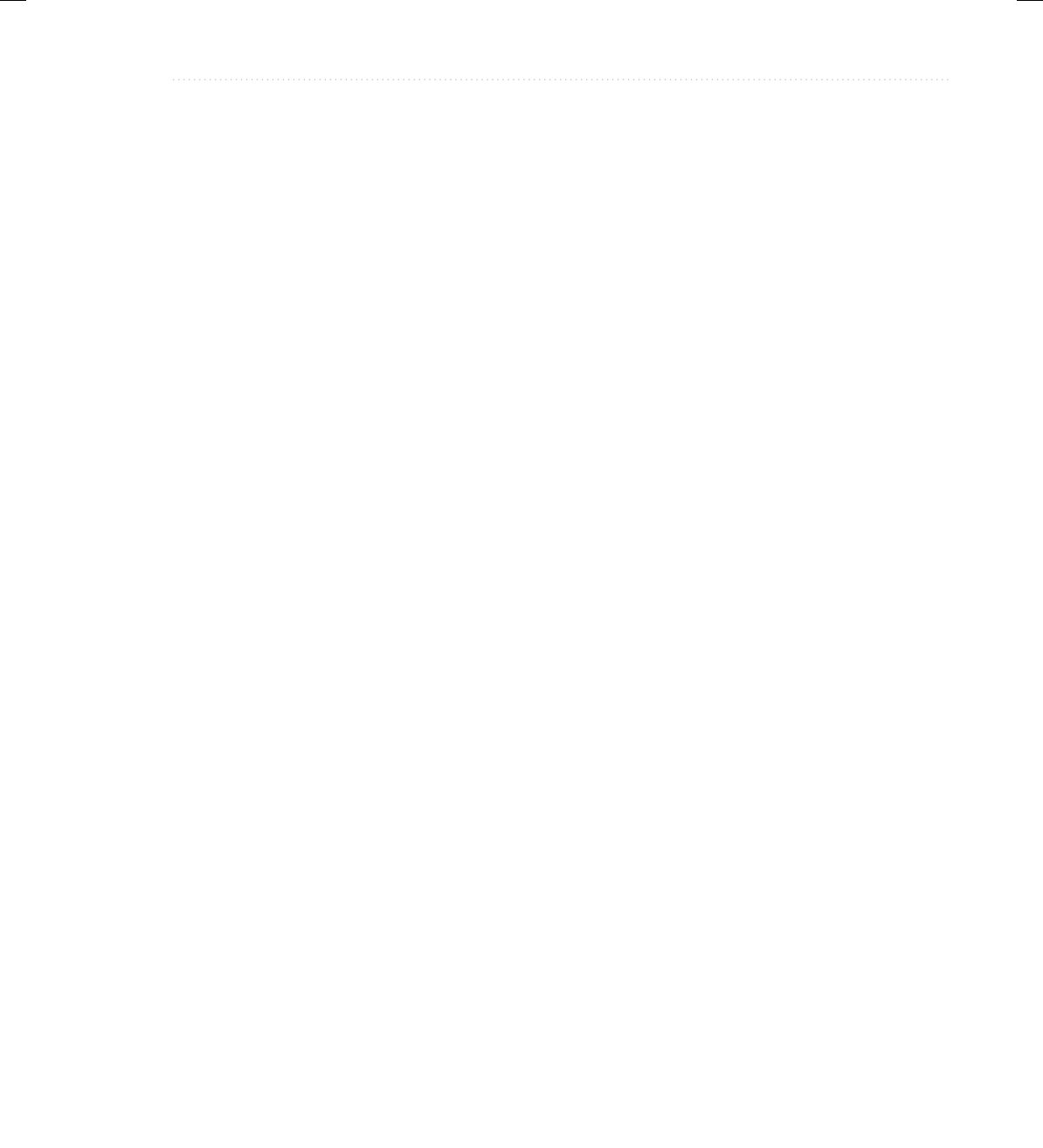
BeginNew-Tight / Java: A Beginner’s Guide, Sixth Edition / Herbert Schildt / 925-2 / Front Matter
Contents xi
6 A Closer Look at Methods and Classes ................................... 181
Controlling Access to Class Members ............................................... 182
Java’s Access Modifiers ....................................................... 183
Try This 6-1: Improving the Queue Class ........................................... 187
Pass Objects to Methods ............................................................ 188
How Arguments Are Passed ................................................... 190
Returning Objects .................................................................. 192
Method Overloading ................................................................ 194
Overloading Constructors ........................................................... 199
Try This 6-2: Overloading the Queue Constructor ................................... 201
Recursion ........................................................................... 204
Understanding static ................................................................ 206
Static Blocks ................................................................. 209
Try This 6-3: The Quicksort ........................................................ 210
Introducing Nested and Inner Classes ............................................... 213
Varargs: Variable-Length Arguments ................................................ 216
Varargs Basics ................................................................ 217
Overloading Varargs Methods ................................................. 220
Varargs and Ambiguity ........................................................ 221
Chapter 6 Self Test ................................................................. 222
7 Inheritance ................................................................ 225
Inheritance Basics .................................................................. 226
Member Access and Inheritance ..................................................... 229
Constructors and Inheritance ........................................................ 232
Using super to Call Superclass Constructors ......................................... 234
Using super to Access Superclass Members ......................................... 238
Try This 7-1: Extending the Vehicle Class .......................................... 239
Creating a Multilevel Hierarchy ..................................................... 242
When Are Constructors Executed? .................................................. 244
Superclass References and Subclass Objects ........................................ 246
Method Overriding ................................................................. 250
Overridden Methods Support Polymorphism ........................................ 253
Why Overridden Methods? ......................................................... 255
Applying Method Overriding to TwoDShape .................................. 255
Using Abstract Classes .............................................................. 259
Using final .......................................................................... 263
final Prevents Overriding ..................................................... 263
final Prevents Inheritance ..................................................... 263
Using final with Data Members ............................................... 264
The Object Class ................................................................... 265
Chapter 7 Self Test ................................................................. 266
00-FM.indd 11 3/23/14 4:24 AM

BeginNew-Tight / Java: A Beginner’s Guide, Sixth Edition / Herbert Schildt / 925-2 / Front Matter
xii Java: A Beginner’s Guide
8 Packages andInterfaces .................................................. 267
Packages ........................................................................... 268
Defining a Package ........................................................... 269
Finding Packages and CLASSPATH .......................................... 270
A Short Package Example .................................................... 270
Packages and Member Access ...................................................... 272
A Package Access Example ................................................... 273
Understanding Protected Members .................................................. 274
Importing Packages ................................................................. 276
Java’s Class Library Is Contained in Packages ....................................... 278
Interfaces ........................................................................... 278
Implementing Interfaces ............................................................ 279
Using Interface References ......................................................... 283
Try This 8-1: Creating a Queue Interface ........................................... 285
Variables in Interfaces .............................................................. 290
Interfaces Can Be Extended ......................................................... 291
Default Interface Methods .......................................................... 292
Default Method Fundamentals ................................................ 293
A More Practical Example of a Default Method ............................... 295
Multiple Inheritance Issues ................................................... 296
Use static Methods in an Interface .................................................. 297
Final Thoughts on Packages and Interfaces .......................................... 298
Chapter 8 Self Test ................................................................. 298
9 Exception Handling ....................................................... 299
The Exception Hierarchy ........................................................... 301
Exception Handling Fundamentals .................................................. 301
Using try and catch ........................................................... 302
A Simple Exception Example ................................................. 302
The Consequences of an Uncaught Exception ....................................... 304
Exceptions Enable You to Handle Errors Gracefully ........................... 306
Using Multiple catch Statements .................................................... 307
Catching Subclass Exceptions ....................................................... 308
Try Blocks Can Be Nested .......................................................... 309
Throwing an Exception ............................................................. 310
Rethrowing an Exception ..................................................... 311
A Closer Look at Throwable ........................................................ 312
Using finally ........................................................................ 314
Using throws ....................................................................... 316
Three Recently Added Exception Features .......................................... 317
Java’s Built-in Exceptions ........................................................... 319
Creating Exception Subclasses ...................................................... 321
Try This 9-1: Adding Exceptions to the Queue Class ................................ 323
Chapter 9 Self Test ................................................................. 327
00-FM.indd 12 3/23/14 4:24 AM

BeginNew-Tight / Java: A Beginner’s Guide, Sixth Edition / Herbert Schildt / 925-2 / Front Matter
Contents xiii
10 Using I/O .................................................................. 329
Java’s I/O Is Built upon Streams .................................................... 331
Byte Streams and Character Streams ................................................ 331
The Byte Stream Classes ............................................................ 331
The Character Stream Classes ....................................................... 332
The Predefined Streams ............................................................. 333
Using the Byte Streams ............................................................. 334
Reading Console Input ........................................................ 334
Writing Console Output ...................................................... 336
Reading and Writing Files Using Byte Streams ...................................... 337
Inputting from a File .......................................................... 337
Writing to a File .............................................................. 341
Automatically Closing a File ........................................................ 343
Reading and Writing Binary Data ................................................... 346
Try This 10-1: A File Comparison Utility ........................................... 349
Random-Access Files ............................................................... 350
Using Java’s Character-Based Streams .............................................. 353
Console Input Using Character Streams ....................................... 353
Console Output Using Character Streams ..................................... 357
File I/O Using Character Streams ................................................... 358
Using a FileWriter ............................................................ 358
Using a FileReader ........................................................... 359
Using Java’s Type Wrappers
to Convert Numeric Strings ...................................................... 361
Try This 10-2: Creating a Disk-Based Help System ................................. 363
Chapter 10 Self Test ................................................................ 370
11 Multithreaded Programming ............................................. 371
Multithreading Fundamentals ....................................................... 372
The Thread Class and Runnable Interface ........................................... 373
Creating a Thread ................................................................... 374
Some Simple Improvements .................................................. 377
Try This 11-1: Extending Thread ................................................... 379
Creating Multiple Threads .......................................................... 381
Determining When a Thread Ends .................................................. 384
Thread Priorities .................................................................... 387
Synchronization .................................................................... 390
Using Synchronized Methods ....................................................... 390
The synchronized Statement ........................................................ 393
Thread Communication Using notify( ), wait( ), and notifyAll( ) ..................... 396
An Example That Uses wait( ) and notify( ) ................................... 397
Suspending, Resuming, and Stopping Threads ...................................... 402
Try This 11-2: Using the Main Thread .............................................. 406
Chapter 11 Self Test ................................................................ 408
00-FM.indd 13 3/23/14 4:24 AM

BeginNew-Tight / Java: A Beginner’s Guide, Sixth Edition / Herbert Schildt / 925-2 / Front Matter
xiv Java: A Beginner’s Guide
12 Enumerations, Autoboxing, Static Import, and Annotations ............. 409
Enumerations ....................................................................... 410
Enumeration Fundamentals ................................................... 411
Java Enumerations Are Class Types ................................................. 413
The values( ) and valueOf( ) Methods ............................................... 413
Constructors, Methods, Instance Variables, and Enumerations ....................... 415
Two Important Restrictions ................................................... 417
Enumerations Inherit Enum ......................................................... 417
Try This 12-1: A Computer-Controlled Traffic Light ................................ 419
Autoboxing ......................................................................... 424
Type Wrappers ..................................................................... 424
Autoboxing Fundamentals .......................................................... 426
Autoboxing and Methods ........................................................... 427
Autoboxing/Unboxing Occurs in Expressions ....................................... 429
A Word of Warning ........................................................... 430
Static Import ........................................................................ 431
Annotations (Metadata) ............................................................. 434
Chapter 12 Self Test ................................................................ 436
13 Generics ................................................................... 439
Generics Fundamentals ............................................................. 440
A Simple Generics Example ........................................................ 441
Generics Work Only with Reference Types .................................... 445
Generic Types Differ Based on Their Type Arguments ......................... 445
A Generic Class with Two Type Parameters ................................... 446
The General Form of a Generic Class ......................................... 447
Bounded Types ..................................................................... 448
Using Wildcard Arguments ......................................................... 451
Bounded Wildcards ................................................................. 454
Generic Methods ................................................................... 457
Generic Constructors ............................................................... 459
Generic Interfaces .................................................................. 460
Try This 13-1: Create a Generic Queue ............................................. 462
Raw Types and Legacy Code ........................................................ 467
Type Inference with the Diamond Operator ......................................... 470
Erasure ............................................................................. 471
Ambiguity Errors ................................................................... 472
Some Generic Restrictions .......................................................... 473
Type Parameters Can’t Be Instantiated ........................................ 473
Restrictions on Static Members ............................................... 473
Generic Array Restrictions .................................................... 473
Generic Exception Restriction ................................................ 475
Continuing Your Study of Generics ................................................. 475
Chapter 13 Self Test ................................................................ 475
00-FM.indd 14 3/23/14 4:24 AM

BeginNew-Tight / Java: A Beginner’s Guide, Sixth Edition / Herbert Schildt / 925-2 / Front Matter
Contents xv
14 Lambda Expressions and Method References ............................ 477
Introducing Lambda Expressions ................................................... 478
Lambda Expression Fundamentals ............................................ 479
Functional Interfaces .......................................................... 480
Lambda Expressions in Action ................................................ 482
Block Lambda Expressions ......................................................... 487
Generic Functional Interfaces ....................................................... 488
Try This 14-1: Pass a Lambda Expression as an Argument .......................... 490
Lambda Expressions and Variable Capture .......................................... 495
Throw an Exception from Within a Lambda Expression ............................. 496
Method References ................................................................. 498
Method References to static Methods ......................................... 498
Method References to Instance Methods ...................................... 500
Constructor References ............................................................. 504
Predefined Functional Interfaces .................................................... 507
Chapter 14 Self Test ................................................................ 509
15 Applets, Events, and Miscellaneous Topics ............................... 511
Applet Basics ....................................................................... 512
Applet Organization and Essential Elements ........................................ 515
The Applet Architecture ............................................................ 516
A Complete Applet Skeleton ........................................................ 516
Applet Initialization and Termination ............................................... 517
Requesting Repainting .............................................................. 518
The update( ) Method ......................................................... 519
Try This 15-1: A Simple Banner Applet ............................................. 519
Using the Status Window ........................................................... 523
Passing Parameters to Applets ....................................................... 524
The Applet Class ................................................................... 525
Event Handling ..................................................................... 527
The Delegation Event Model ........................................................ 528
Events .............................................................................. 528
Event Sources ................................................................ 528
Event Listeners ............................................................... 528
Event Classes ................................................................. 529
Event Listener Interfaces ...................................................... 529
Using the Delegation Event Model .................................................. 530
Handling Mouse and Mouse Motion Events ................................... 531
A Simple Mouse Event Applet ................................................ 531
More Java Keywords ................................................................ 534
The transient and volatile Modifiers ........................................... 535
instanceof .................................................................... 535
strictfp ........................................................................ 535
00-FM.indd 15 3/23/14 4:24 AM

BeginNew-Tight / Java: A Beginner’s Guide, Sixth Edition / Herbert Schildt / 925-2 / Front Matter
xvi Java: A Beginner’s Guide
assert ......................................................................... 536
Native Methods ............................................................... 537
Chapter 15 Self Test ................................................................ 538
16 Introducing Swing ........................................................ 541
The Origins and Design Philosophy of Swing ....................................... 543
Components and Containers ........................................................ 545
Components .................................................................. 545
Containers .................................................................... 546
The Top-Level Container Panes ............................................... 546
Layout Managers ................................................................... 547
A First Simple Swing Program ...................................................... 547
The First Swing Example Line by Line ....................................... 549
Use JButton ........................................................................ 553
Work with JTextField ............................................................... 557
Create a JCheckBox ................................................................ 560
Work with JList ..................................................................... 564
Try This 16-1: A Swing-Based File Comparison Utility ............................. 568
Use Anonymous Inner Classes or Lambda Expressions to Handle Events ............ 573
Create a Swing Applet .............................................................. 575
Chapter 16 Self Test ................................................................ 577
17 Introducing JavaFX ....................................................... 579
JavaFX Basic Concepts ............................................................. 581
The JavaFX Packages ......................................................... 581
The Stage and Scene Classes .................................................. 581
Nodes and Scene Graphs ...................................................... 582
Layouts ....................................................................... 582
The Application Class and the Life-cycle Methods ............................ 582
Launching a JavaFX Application .............................................. 583
A JavaFX Application Skeleton ..................................................... 583
Compiling and Running a JavaFX Program ......................................... 586
The Application Thread ............................................................. 587
A Simple JavaFX Control: Label .................................................... 587
Using Buttons and Events ........................................................... 589
Event Basics .................................................................. 590
Introducing the Button Control ................................................ 590
Demonstrating Event Handling and the Button ................................ 591
Three More JavaFX Controls ....................................................... 594
CheckBox .................................................................... 594
Try This 17-1: Use the CheckBox Indeterminate State .............................. 598
ListView ...................................................................... 599
TextField ..................................................................... 604
00-FM.indd 16 3/23/14 4:24 AM

BeginNew-Tight / Java: A Beginner’s Guide, Sixth Edition / Herbert Schildt / 925-2 / Front Matter
Contents xvii
Introducing Effects and Transforms ................................................. 607
Effects ........................................................................ 607
Transforms ................................................................... 609
Demonstrating Effects and Transforms ........................................ 610
What Next? ......................................................................... 613
Chapter 17 Self Test ................................................................ 614
A Answers to Self Tests ...................................................... 615
Chapter 1: Java Fundamentals ....................................................... 616
Chapter 2: Introducing Data Types and Operators ................................... 618
Chapter 3: Program Control Statements ............................................. 619
Chapter 4: Introducing Classes, Objects, and Methods ............................... 622
Chapter 5: More Data Types and Operators .......................................... 623
Chapter 6: A Closer Look at Methods and Classes ................................... 627
Chapter 7: Inheritance .............................................................. 632
Chapter 8: Packages and Interfaces .................................................. 634
Chapter 9: Exception Handling ..................................................... 636
Chapter 10: Using I/O .............................................................. 639
Chapter 11: Multithreaded Programming ............................................ 642
Chapter 12: Enumerations, Autoboxing, Static Import, and Annotations ............. 644
Chapter 13: Generics ............................................................... 648
Chapter 14: Lambda Expressions and Method References ........................... 653
Chapter 15: Applets, Events, and Miscellaneous Topics .............................. 656
Chapter 16: Introducing Swing ...................................................... 661
Chapter 17: Introducing JavaFX .................................................... 667
B Using Java’s Documentation Comments .................................. 673
The javadoc Tags ................................................................... 674
@author ...................................................................... 675
{@code} ..................................................................... 675
@deprecated .................................................................. 675
{@docRoot} ................................................................. 675
@exception ................................................................... 675
{@inheritDoc} ............................................................... 676
{@link} ...................................................................... 676
{@linkplain} ................................................................. 676
{@literal} .................................................................... 676
@param ...................................................................... 676
@return ...................................................................... 676
@see ......................................................................... 677
@serial ....................................................................... 677
@serialData .................................................................. 677
@serialField .................................................................. 677
00-FM.indd 17 3/23/14 4:24 AM

BeginNew-Tight / Java: A Beginner’s Guide, Sixth Edition / Herbert Schildt / 925-2 / Front Matter
xviii Java: A Beginner’s Guide
@since ....................................................................... 677
@throws ...................................................................... 678
{@value} ..................................................................... 678
@version ..................................................................... 678
The General Form of a Documentation Comment ................................... 678
What javadoc Outputs .............................................................. 679
An Example That Uses Documentation Comments .................................. 679
Index ...................................................................... 681
00-FM.indd 18 3/23/14 4:24 AM

BeginNew-Tight / Java: A Beginner’s Guide, Sixth Edition / Herbert Schildt / 925-2 / Front Matter
xix
Introduction
The purpose of this book is to teach you the fundamentals of Java programming. It uses
a step-by-step approach complete with numerous examples, self tests, and projects. It
assumes no previous programming experience. The book starts with the basics, such as how
to compile and run a Java program. It then discusses the keywords, features, and constructs
that form the core of the Java language. You’ll also find coverage of some of Java’s most
advanced features, including multithreaded programming and generics. An introduction to the
fundamentals of Swing and JavaFX concludes the book. By the time you finish, you will have
a firm grasp of the essentials of Java programming.
It is important to state at the outset that this book is just a starting point. Java is more than
just the elements that define the language. Java also includes extensive libraries and tools that
aid in the development of programs. To be a top-notch Java programmer implies mastery of
these areas, too. After completing this book, you will have the knowledge to pursue any and all
other aspects of Java.
The Evolution of Java
Only a few languages have fundamentally reshaped the very essence of programming. In this
elite group, one stands out because its impact was both rapid and widespread. This language
is, of course, Java. It is not an overstatement to say that the original release of Java 1.0 in 1995
by Sun Microsystems, Inc., caused a revolution in programming. This revolution radically
transformed the Web into a highly interactive environment. In the process, Java set a new
standard in computer language design.
00-FM.indd 19 3/23/14 4:24 AM

BeginNew-Tight / Java: A Beginner’s Guide, Sixth Edition / Herbert Schildt / 925-2 / Front Matter
xx Java: A Beginner’s Guide
Over the years, Java has continued to grow, evolve, and otherwise redefine itself. Unlike
many other languages, which are slow to incorporate new features, Java has often been at the
forefront of computer language development. One reason for this is the culture of innovation
and change that came to surround Java. As a result, Java has gone through several upgrades—
some relatively small, others more significant.
The first major update to Java was version 1.1. The features added by Java 1.1 were
more substantial than the increase in the minor revision number would have you think. For
example, Java 1.1 added many new library elements, redefined the way events are handled, and
reconfigured many features of the original 1.0 library.
The next major release of Java was Java 2, where the 2 indicates “second generation.” The
creation of Java 2 was a watershed event, marking the beginning of Java’s “modern age.” The
first release of Java 2 carried the version number 1.2. It may seem odd that the first release
of Java 2 used the 1.2 version number. The reason is that it originally referred to the internal
version number of the Java libraries but then was generalized to refer to the entire release,
itself. With Java 2, Sun repackaged the Java product as J2SE (Java 2 Platform Standard
Edition), and the version numbers began to be applied to that product.
The next upgrade of Java was J2SE 1.3. This version of Java was the first major upgrade to
the original Java 2 release. For the most part, it added to existing functionality and “tightened
up” the development environment. The release of J2SE 1.4 further enhanced Java. This release
contained several important new features, including chained exceptions, channel-based I/O,
and the assert keyword.
The release of J2SE 5 created nothing short of a second Java revolution. Unlike most of
the previous Java upgrades, which offered important but incremental improvements, J2SE 5
fundamentally expanded the scope, power, and range of the language. To give you an idea of
the magnitude of the changes caused by J2SE 5, here is a list of its major new features:
● Generics
● Autoboxing/unboxing
● Enumerations
● The enhanced “for-each” style for loop
● Variable-length arguments (varargs)
● Static import
● Annotations
This is not a list of minor tweaks or incremental upgrades. Each item in the list represents a
significant addition to the Java language. Some, such as generics, the enhanced for loop, and
varargs, introduced new syntax elements. Others, such as autoboxing and auto-unboxing,
altered the semantics of the language. Annotations added an entirely new dimension to
programming.
00-FM.indd 20 3/23/14 4:24 AM

BeginNew-Tight / Java: A Beginner’s Guide, Sixth Edition / Herbert Schildt / 925-2 / Front Matter
Introduction xxi
The importance of these new features is reflected in the use of the version number “5.”
The next version number for Java would normally have been 1.5. However, the new features
were so significant that a shift from 1.4 to 1.5 just didn’t seem to express the magnitude of the
change. Instead, Sun elected to increase the version number to 5 as a way of emphasizing that
a major event was taking place. Thus, it was named J2SE 5, and the Java Development Kit
(JDK) was called JDK 5. In order to maintain consistency, however, Sun decided to use 1.5 as
its internal version number, which is also referred to as the developer version number. The “5”
in J2SE 5 is called the product version number.
The next release of Java was called Java SE 6, and Sun once again decided to change the
name of the Java platform. First, notice that the “2” has been dropped. Thus, the platform now
had the name Java SE, and the official product name was Java Platform, Standard Edition 6,
with the development kit being called JDK 6. As with J2SE 5, the 6 in Java SE 6 is the product
version number. The internal, developer version number is 1.6.
Java SE 6 built on the base of J2SE 5, adding incremental improvements. Java SE 6 added
no major features to the Java language proper, but it did enhance the API libraries, added several
new packages, and offered improvements to the run time. It also went through several updates
during its long (in Java terms) life cycle, with several upgrades added along the way. In general,
Java SE 6 served to further solidify the advances made by J2SE 5.
The next release of Java was called Java SE 7, with the development kit being called JDK 7.
It has an internal version number of 1.7. Java SE 7 was the first major release of Java after Sun
Microsystems was acquired by Oracle. Java SE 7 added several new features, including significant
additions to the language and the API libraries. Some of the most important features added by Java
SE 7 were those developed as part of Project Coin. The purpose of Project Coin was to identify a
number of small changes to the Java language that would be incorporated into JDK 7, including
● A String can control a switch statement.
● Binary integer literals.
● Underscores in numeric literals.
● An expanded try statement, called try-with-resources, that supports automatic resource
management.
● Type inference (via the diamond operator) when constructing a generic instance.
● Enhanced exception handling in which two or more exceptions can be caught by a single
catch (multicatch) and better type checking for exceptions that are rethrown.
As you can see, even though the Project Coin features were considered to be small changes
to the language, their benefits were much larger than the qualifier “small” would suggest.
In particular, the try-with-resources statement profoundly affects the way that a substantial
amount of code is written.
00-FM.indd 21 3/23/14 4:24 AM

BeginNew-Tight / Java: A Beginner’s Guide, Sixth Edition / Herbert Schildt / 925-2 / Front Matter
xxii Java: A Beginner’s Guide
Java SE 8
The newest release of Java is Java SE 8, with the development kit being called JDK 8. It
has an internal version number of 1.8. JDK 8 represents a very significant upgrade to the
Java language because of the inclusion of a far-reaching new language feature: the lambda
expression. The impact of lambda expressions will be profound, changing both the way that
programming solutions are conceptualized and how Java code is written. In the process,
lambda expressions can simplify and reduce the amount of source code needed to create
certain constructs. The addition of lambda expressions also causes a new operator (the –>) and
a new syntax element to be added to the language. Lambda expressions help ensure that Java
will remain the vibrant, nimble language that users have come to expect.
In addition to lambda expressions, JDK 8 adds many other important new features. For
example, beginning with JDK 8, it is now possible to define a default implementation for a
method specified by an interface. JDK 8 also bundles support for JavaFX, Java’s new GUI
framework. JavaFX is expected to soon play an important part in nearly all Java applications,
ultimately replacing Swing for most GUI-based projects. In the final analysis, Java SE 8 is a
major release that profoundly expands the capabilities of the language and changes the way
that Java code is written. Its effects will be felt throughout the Java universe and for years to
come. The material in this book has been updated to reflect Java SE 8, with many new features,
updates, and additions indicated throughout.
How This Book Is Organized
This book presents an evenly paced tutorial in which each section builds upon the previous
one. It contains 17 chapters, each discussing an aspect of Java. This book is unique because it
includes several special elements that reinforce what you are learning.
Key Skills & Concepts
Each chapter begins with a set of critical skills that you will be learning.
Self Test
Each chapter concludes with a Self Test that lets you test your knowledge. The answers are in
Appendix A.
Ask the Expert
Sprinkled throughout the book are special “Ask the Expert” boxes. These contain additional
information or interesting commentary about a topic. They use a Question/Answer format.
Try This Elements
Each chapter contains one or more Try This elements, which are projects that show you how to
apply what you are learning. In many cases, these are real-world examples that you can use as
starting points for your own programs.
00-FM.indd 22 3/23/14 4:24 AM

BeginNew-Tight / Java: A Beginner’s Guide, Sixth Edition / Herbert Schildt / 925-2 / Front Matter
Introduction xxiii
No Previous Programming Experience Required
This book assumes no previous programming experience. Thus, if you have never programmed
before, you can use this book. If you do have some previous programming experience, you will
be able to advance a bit more quickly. Keep in mind, however, that Java differs in several key
ways from other popular computer languages. It is important not to jump to conclusions. Thus,
even for the experienced programmer, a careful reading is advised.
Required Software
To compile and run all of the programs in this book, you will need the latest Java Development
Kit (JDK) from Oracle, which, at the time of this writing, is JDK 8. This is the JDK for Java
SE 8. Instructions for obtaining the Java JDK are given in Chapter 1.
If you are using an earlier version of Java, you will still be able to use this book, but you
won’t be able to compile and run the programs that use Java’s newer features.
Don’t Forget: Code on the Web
Remember, the source code for all of the examples and projects in this book is available free of
charge on the Web at www.oraclepressbooks.com.
Special Thanks
Special thanks to Danny Coward, the technical editor for this edition of the book. Danny has
worked on several of my books and his advice, insights, and suggestions have always been of
great value and much appreciated.
00-FM.indd 23 3/23/14 4:24 AM

BeginNew-Tight / Java: A Beginner’s Guide, Sixth Edition / Herbert Schildt / 925-2 / Front Matter
xxiv Java: A Beginner’s Guide
For Further Study
Java: A Beginner’s Guide is your gateway to the Herb Schildt series of Java programming
books. Here are some others that you will find of interest:
Java: The Complete Reference
Herb Schildt’s Java Programming Cookbook
The Art of Java
Swing: A Beginner’s Guide
00-FM.indd 24 3/23/14 4:24 AM

BeginNew-Tight / Java: A Beginner's Guide, Sixth Edition / Herbert Schildt / 925-2 / Chapter 1
1
Chapter 1
Java Fundamentals
01-ch01.indd 1 3/11/14 2:50 PM

BeginNew-Tight / Java: A Beginner's Guide, Sixth Edition / Herbert Schildt / 925-2 / Chapter 1
2 Java: A Beginner’s Guide
Key Skills & Concepts
● Know the history and philosophy of Java
● Understand Java’s contribution to the Internet
● Understand the importance of bytecode
● Know the Java buzzwords
● Understand the foundational principles of object-oriented programming
● Create, compile, and run a simple Java program
● Use variables
● Use the if and for control statements
● Create blocks of code
● Understand how statements are positioned, indented, and terminated
● Know the Java keywords
● Understand the rules for Java identifiers
The rise of the Internet and the World Wide Web fundamentally reshaped computing. Prior
to the Web, the cyber landscape was dominated by stand-alone PCs. Today, nearly all
computers are connected to the Internet. The Internet, itself, was transformed—originally
offering a convenient way to share files and information. Today it is a vast, distributed
computing universe. With these changes came a new way to program: Java.
Java is the preeminent language of the Internet, but it is more than that. Java revolutionized
programming, changing the way that we think about both the form and the function of a
program. To be a professional programmer today implies the ability to program in Java—it is
that important. In the course of this book, you will learn the skills needed to master it.
The purpose of this chapter is to introduce you to Java, including its history, its design
philosophy, and several of its most important features. By far, the hardest thing about learning
a programming language is the fact that no element exists in isolation. Instead, the components
of the language work in conjunction with each other. This interrelatedness is especially
pronounced in Java. In fact, it is difficult to discuss one aspect of Java without involving
others. To help overcome this problem, this chapter provides a brief overview of several Java
features, including the general form of a Java program, some basic control structures, and
operators. It does not go into too many details but, rather, concentrates on the general concepts
common to any Java program.
01-ch01.indd 2 3/11/14 2:50 PM

BeginNew-Tight / Java: A Beginner's Guide, Sixth Edition / Herbert Schildt / 925-2 / Chapter 1
Chapter 1: Java Fundamentals 3
The Origins of Java
Computer language innovation is driven forward by two factors: improvements in the art of
programming and changes in the computing environment. Java is no exception. Building upon
the rich legacy inherited from C and C++, Java adds refinements and features that reflect the
current state of the art in programming. Responding to the rise of the online environment, Java
offers features that streamline programming for a highly distributed architecture.
Java was conceived by James Gosling, Patrick Naughton, Chris Warth, Ed Frank, and
Mike Sheridan at Sun Microsystems in 1991. This language was initially called “Oak” but
was renamed “Java” in 1995. Somewhat surprisingly, the original impetus for Java was not the
Internet! Instead, the primary motivation was the need for a platform-independent language that
could be used to create software to be embedded in various consumer electronic devices, such as
toasters, microwave ovens, and remote controls. As you can probably guess, many different types
of CPUs are used as controllers. The trouble was that (at that time) most computer languages
were designed to be compiled for a specific target. For example, consider C++.
Although it was possible to compile a C++ program for just about any type of CPU, to do
so required a full C++ compiler targeted for that CPU. The problem, however, is that compilers
are expensive and time-consuming to create. In an attempt to find a better solution, Gosling and
others worked on a portable, cross-platform language that could produce code that would
run on a variety of CPUs under differing environments. This effort ultimately led to the creation
of Java.
About the time that the details of Java were being worked out, a second, and ultimately
more important, factor emerged that would play a crucial role in the future of Java. This
second force was, of course, the World Wide Web. Had the Web not taken shape at about the
same time that Java was being implemented, Java might have remained a useful but obscure
language for programming consumer electronics. However, with the emergence of the Web,
Java was propelled to the forefront of computer language design, because the Web, too,
demanded portable programs.
Most programmers learn early in their careers that portable programs are as elusive as they
are desirable. While the quest for a way to create efficient, portable (platform-independent)
programs is nearly as old as the discipline of programming itself, it had taken a back seat to
other, more pressing problems. However, with the advent of the Internet and the Web, the old
problem of portability returned with a vengeance. After all, the Internet consists of a diverse,
distributed universe populated with many types of computers, operating systems, and CPUs.
What was once an irritating but a low-priority problem had become a high-profile
necessity. By 1993, it became obvious to members of the Java design team that the problems of
portability frequently encountered when creating code for embedded controllers are also found
when attempting to create code for the Internet. This realization caused the focus of Java to
switch from consumer electronics to Internet programming. So, while it was the desire for an
architecture-neutral programming language that provided the initial spark, it was the Internet
that ultimately led to Java’s large-scale success.
01-ch01.indd 3 3/11/14 2:50 PM

BeginNew-Tight / Java: A Beginner's Guide, Sixth Edition / Herbert Schildt / 925-2 / Chapter 1
4 Java: A Beginner’s Guide
How Java Relates to C and C++
Java is directly related to both C and C++. Java inherits its syntax from C. Its object model
is adapted from C++. Java’s relationship with C and C++ is important for several reasons.
First, many programmers are familiar with the C/C++ syntax. This makes it easy for a C/C++
programmer to learn Java and, conversely, for a Java programmer to learn C/C++.
Second, Java’s designers did not “reinvent the wheel.” Instead, they further refined an
already highly successful programming paradigm. The modern age of programming began
with C. It moved to C++, and now to Java. By inheriting and building upon that rich heritage,
Java provides a powerful, logically consistent programming environment that takes the best of
the past and adds new features required by the online environment. Perhaps most important,
because of their similarities, C, C++, and Java define a common, conceptual framework for
the professional programmer. Programmers do not face major rifts when switching from one
language to another.
One of the central design philosophies of both C and C++ is that the programmer is in
charge! Java also inherits this philosophy. Except for those constraints imposed by the Internet
environment, Java gives you, the programmer, full control. If you program well, your programs
reflect it. If you program poorly, your programs reflect that, too. Put differently, Java is not
alanguage with training wheels. It is a language for professional programmers.
Java has one other attribute in common with C and C++: it was designed, tested, and refined by
real, working programmers. It is a language grounded in the needs and experiences of the people
who devised it. There is no better way to produce a top-flight professional programming language.
Because of the similarities between Java and C++, especially their support for object-
oriented programming, it is tempting to think of Java as simply the “Internet version of
C++.” However, to do so would be a mistake. Java has significant practical and philosophical
differences. Although Java was influenced by C++, it is not an enhanced version of C++.
For example, it is neither upwardly nor downwardly compatible with C++. Of course, the
similarities with C++ are significant, and if you are a C++ programmer, you will feel right at
home with Java. Another point: Java was not designed to replace C++. Java was designed to
solve a certain set of problems. C++ was designed to solve a different set of problems. They
will coexist for many years to come.
How Java Relates to C#
A few years after the creation of Java, Microsoft developed the C# language. This is important
because C# is closely related to Java. In fact, many of C#’s features directly parallel Java. Both
Java and C# share the same general C++-style syntax, support distributed programming,
and utilize the same object model. There are, of course, differences between Java and C#, but
the overall “look and feel” of these languages is very similar. This means that if you already
know C#, then learning Java will be especially easy. Conversely, if C# is in your future, then
your knowledge of Java will come in handy.
Given the similarity between Java and C#, one might naturally ask, “Will C# replace Java?”
The answer is No. Java and C# are optimized for two different types of computing environments.
Just as C++ and Java will coexist for a long time to come, so will C# and Java.
01-ch01.indd 4 3/11/14 2:50 PM

BeginNew-Tight / Java: A Beginner's Guide, Sixth Edition / Herbert Schildt / 925-2 / Chapter 1
Chapter 1: Java Fundamentals 5
Java’s Contribution to the Internet
The Internet helped catapult Java to the forefront of programming, and Java, in turn, had a
profound effect on the Internet. In addition to simplifying web programming in general, Java
innovated a new type of networked program called the applet that changed the way the online
world thought about content. Java also addressed some of the thorniest issues associated with
the Internet: portability and security. Let’s look more closely at each of these.
Java Applets
An applet is a special kind of Java program that is designed to be transmitted over the Internet
and automatically executed by a Java-compatible web browser. Furthermore, an applet is
downloaded on demand, without further interaction with the user. If the user clicks a link
that contains an applet, the applet will be automatically downloaded and run in the browser.
Applets are intended to be small programs. They are typically used to display data provided
by the server, handle user input, or provide simple functions, such as a loan calculator, that
execute locally, rather than on the server. In essence, the applet allows some functionality to be
moved from the server to the client.
The creation of the applet changed Internet programming because it expanded the universe
of objects that can move about freely in cyberspace. In general, there are two very broad
categories of objects that are transmitted between the server and the client: passive information
and dynamic, active programs. For example, when you read your e-mail, you are viewing
passive data. Even when you download a program, the program’s code is still only passive
data until you execute it. By contrast, the applet is a dynamic, self-executing program. Such a
program is an active agent on the client computer, yet it is initiated by the server.
As desirable as dynamic, networked programs are, they also present serious problems
in the areas of security and portability. Obviously, a program that downloads and executes
automatically on the client computer must be prevented from doing harm. It must also be able to
run in a variety of different environments and under different operating systems. As you will see,
Java solved these problems in an effective and elegant way. Let’s look a bit more closely at each.
Security
As you are likely aware, every time that you download a “normal” program, you are taking
a risk because the code you are downloading might contain a virus, Trojan horse, or other
harmful code. At the core of the problem is the fact that malicious code can cause its damage
because it has gained unauthorized access to system resources. For example, a virus program
might gather private information, such as credit card numbers, bank account balances, and
passwords, by searching the contents of your computer’s local file system. In order for Java to
enable applets to be safely downloaded and executed on the client computer, it was necessary
to prevent an applet from launching such an attack.
Java achieved this protection by confining an applet to the Java execution environment
and not allowing it access to other parts of the computer. (You will see how this is accomplished
shortly.) The ability to download applets with confidence that no harm will be done and that no
security will be breached is considered by many to be the single most innovative aspect of Java.
01-ch01.indd 5 3/11/14 2:50 PM

BeginNew-Tight / Java: A Beginner's Guide, Sixth Edition / Herbert Schildt / 925-2 / Chapter 1
6 Java: A Beginner’s Guide
Portability
Portability is a major aspect of the Internet because there are many different types of
computers and operating systems connected to it. If a Java program were to be run on virtually
any computer connected to the Internet, there needed to be some way to enable that program
to execute on different systems. For example, in the case of an applet, the same applet must be
able to be downloaded and executed by the wide variety of different CPUs, operating systems,
and browsers connected to the Internet. It is not practical to have different versions of the
applet for different computers. The same code must work in all computers. Therefore, some
means of generating portable executable code was needed. As you will soon see, the same
mechanism that helps ensure security also helps create portability.
Java’s Magic: The Bytecode
The key that allows Java to solve both the security and the portability problems just described
is that the output of a Java compiler is not executable code. Rather, it is bytecode. Bytecode
is a highly optimized set of instructions designed to be executed by the Java run-time system,
which is called the Java Virtual Machine (JVM). In essence, the original JVM was designed
as an interpreter for bytecode. This may come as a bit of a surprise because many modern
languages are designed to be compiled into executable code due to performance concerns.
However, the fact that a Java program is executed by the JVM helps solve the major problems
associated with web-based programs. Here is why.
Translating a Java program into bytecode makes it much easier to run a program in
a wide variety of environments because only the JVM needs to be implemented for each
platform. Once the run-time package exists for a given system, any Java program can run
on it. Remember, although the details of the JVM will differ from platform to platform, all
understand the same Java bytecode. If a Java program were compiled to native code, then
different versions of the same program would have to exist for each type of CPU connected to
the Internet. This is, of course, not a feasible solution. Thus, the execution of bytecode by the
JVM is the easiest way to create truly portable programs.
The fact that a Java program is executed by the JVM also helps to make it secure. Because the
JVM is in control, it can contain the program and prevent it from generating side effects outside of
the system. Safety is also enhanced by certain restrictions that exist in the Java language.
When a program is interpreted, it generally runs slower than the same program would run
if compiled to executable code. However, with Java, the differential between the two is not so
great. Because bytecode has been highly optimized, the use of bytecode enables the JVM to
execute programs much faster than you might expect.
Although Java was designed as an interpreted language, there is nothing about Java that
prevents on-the-fly compilation of bytecode into native code in order to boost performance. For
this reason, the HotSpot technology was introduced not long after Java’s initial release. HotSpot
provides a just-in-time (JIT) compiler for bytecode. When a JIT compiler is part of the JVM,
selected portions of bytecode are compiled into executable code in real time on a piece-by-piece,
demand basis. It is important to understand that it is not practical to compile an entire Java
program into executable code all at once because Java performs various run-time checks that can
be done only at run time. Instead, a JIT compiler compiles code as it is needed, during execution.
Furthermore, not all sequences of bytecode are compiled—only those that will benefit from
01-ch01.indd 6 3/11/14 2:50 PM
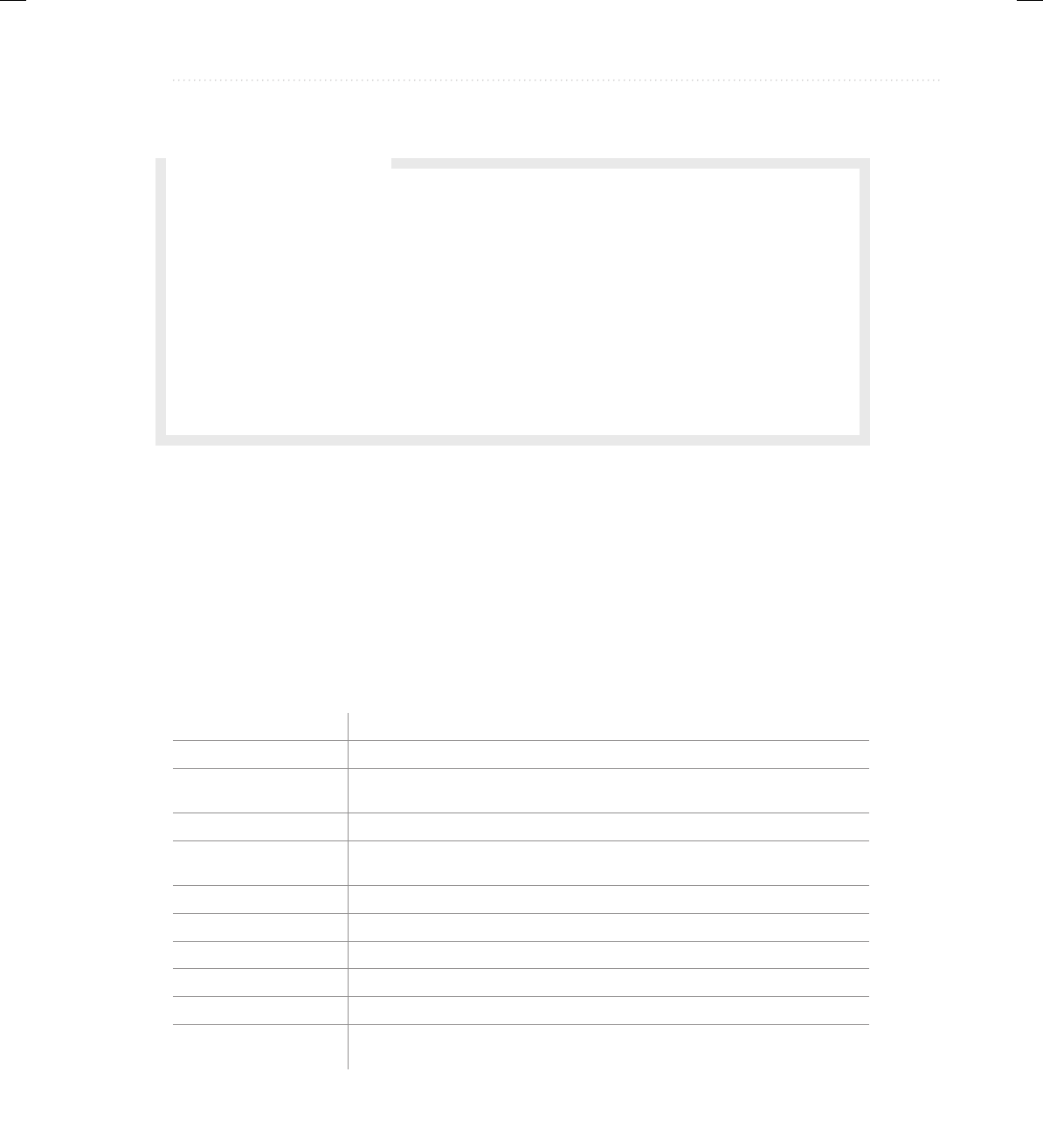
BeginNew-Tight / Java: A Beginner's Guide, Sixth Edition / Herbert Schildt / 925-2 / Chapter 1
Chapter 1: Java Fundamentals 7
compilation. The remaining code is simply interpreted. However, the just-in-time approach
still yields a significant performance boost. Even when dynamic compilation is applied to
bytecode, the portability and safety features still apply because the JVM is still in charge of
the execution environment.
The Java Buzzwords
No overview of Java is complete without a look at the Java buzzwords. Although the fundamental
forces that necessitated the invention of Java are portability and security, other factors played an
important role in molding the final form of the language. The key considerations were summed up
by the Java design team in the following list of buzzwords.
Simple Java has a concise, cohesive set of features that makes it easy to learn and use.
Secure Java provides a secure means of creating Internet applications.
Portable Java programs can execute in any environment for which there is a Java
run-time system.
Object-oriented Java embodies the modern, object-oriented programming philosophy.
Robust Java encourages error-free programming by being strictly typed and
performing run-time checks.
Multithreaded Java provides integrated support for multithreaded programming.
Architecture-neutral Java is not tied to a specific machine or operating system architecture.
Interpreted Java supports cross-platform code through the use of Java bytecode.
High performance The Java bytecode is highly optimized for speed of execution.
Distributed Java was designed with the distributed environment of the Internet in mind.
Dynamic Java programs carry with them substantial amounts of run-time type
information that is used to verify and resolve accesses to objects at run time.
Q: I have heard about a special type of Java program called a servlet. What is it?
A: A servlet is a small program that executes on a server. Just as applets dynamically extend
the functionality of a web browser, servlets dynamically extend the functionality of a web
server. It is helpful to understand that as useful as applets can be, they are just one half of the
client/server equation. Not long after the initial release of Java, it became obvious that Java
would also be useful on the server side. The result was the servlet. Thus, with the advent of
the servlet, Java spanned both sides of the client/server connection. Although the creation of
servlets is beyond the scope of this beginner’s guide, they are something that you will want to
study further as you advance in Java programming. (Coverage of servlets can be found in my
book Java: The Complete Reference, published by Oracle Press/McGraw-Hill Education.)
Ask the Expert
01-ch01.indd 7 3/11/14 2:50 PM

BeginNew-Tight / Java: A Beginner's Guide, Sixth Edition / Herbert Schildt / 925-2 / Chapter 1
8 Java: A Beginner’s Guide
Object-Oriented Programming
At the center of Java is object-oriented programming (OOP). The object-oriented methodology
is inseparable from Java, and all Java programs are, to at least some extent, object-oriented.
Because of OOP’s importance to Java, it is useful to understand in a general way OOP’s basic
principles before you write even a simple Java program. Later in this book, you will see how to
put these concepts into practice.
OOP is a powerful way to approach the job of programming. Programming methodologies
have changed dramatically since the invention of the computer, primarily to accommodate
the increasing complexity of programs. For example, when computers were first invented,
programming was done by toggling in the binary machine instructions using the computer’s
front panel. As long as programs were just a few hundred instructions long, this approach
worked. As programs grew, assembly language was invented so that a programmer could deal
with larger, increasingly complex programs, using symbolic representations of the machine
instructions. As programs continued to grow, high-level languages were introduced that gave
the programmer more tools with which to handle complexity. The first widespread language
was, of course, FORTRAN. Although FORTRAN was a very impressive first step, it is hardly
a language that encourages clear, easy-to-understand programs.
The 1960s gave birth to structured programming. This is the method encouraged by
languages such as C and Pascal. The use of structured languages made it possible to write
moderately complex programs fairly easily. Structured languages are characterized by their
support for stand-alone subroutines, local variables, rich control constructs, and their lack of
reliance upon the GOTO. Although structured languages are a powerful tool, even they reach
their limit when a project becomes too large.
Consider this: At each milestone in the development of programming, techniques and
tools were created to allow the programmer to deal with increasingly greater complexity. Each
step of the way, the new approach took the best elements of the previous methods and moved
forward. Prior to the invention of OOP, many projects were nearing (or exceeding) the point
Q: To address the issues of portability and security, why was it necessary to create a new
computer language such as Java; couldn’t a language like C++ be adapted? In other
words, couldn’t a C++ compiler that outputs bytecode be created?
A: While it would be possible for a C++ compiler to generate something similar to bytecode
rather than executable code, C++ has features that discourage its use for the creation of
Internet programs—the most important feature being C++’s support for pointers. A pointer
is the address of some object stored in memory. Using a pointer, it would be possible to
access resources outside the program itself, resulting in a security breach. Java does not
support pointers, thus eliminating this problem.
Ask the Expert
01-ch01.indd 8 3/11/14 2:50 PM

BeginNew-Tight / Java: A Beginner's Guide, Sixth Edition / Herbert Schildt / 925-2 / Chapter 1
Chapter 1: Java Fundamentals 9
where the structured approach no longer works. Object-oriented methods were created to help
programmers break through these barriers.
Object-oriented programming took the best ideas of structured programming and combined
them with several new concepts. The result was a different way of organizing a program. In
the most general sense, a program can be organized in one of two ways: around its code (what
is happening) or around its data (what is being affected). Using only structured programming
techniques, programs are typically organized around code. This approach can be thought of as
“code acting on data.”
Object-oriented programs work the other way around. They are organized around data,
with the key principle being “data controlling access to code.” In an object-oriented language,
you define the data and the routines that are permitted to act on that data. Thus, a data type
defines precisely what sort of operations can be applied to that data.
To support the principles of object-oriented programming, all OOP languages, including
Java, have three traits in common: encapsulation, polymorphism, and inheritance. Let’s
examine each.
Encapsulation
Encapsulation is a programming mechanism that binds together code and the data it manipulates,
and that keeps both safe from outside interference and misuse. In an object-oriented language,
code and data can be bound together in such a way that a self-contained black box is created.
Within the box are all necessary data and code. When code and data are linked together in this
fashion, an object is created. In other words, an object is the device that supports encapsulation.
Within an object, code, data, or both may be private to that object or public. Private code
or data is known to and accessible by only another part of the object. That is, private code or
data cannot be accessed by a piece of the program that exists outside the object. When code
or data is public, other parts of your program can access it even though it is defined within an
object. Typically, the public parts of an object are used to provide a controlled interface to the
private elements of the object.
Java’s basic unit of encapsulation is the class. Although the class will be examined in great
detail later in this book, the following brief discussion will be helpful now. A class defines the
form of an object. It specifies both the data and the code that will operate on that data. Java
uses a class specification to construct objects. Objects are instances of a class. Thus, a class is
essentially a set of plans that specify how to build an object.
The code and data that constitute a class are called members of the class. Specifically, the
data defined by the class are referred to as member variables or instance variables. The code
that operates on that data is referred to as member methods or just methods. Method is Java’s
term for a subroutine. If you are familiar with C/C++, it may help to know that what a Java
programmer calls a method, a C/C++ programmer calls a function.
Polymorphism
Polymorphism (from Greek, meaning “many forms”) is the quality that allows one interface to
access a general class of actions. The specific action is determined by the exact nature of the
situation. A simple example of polymorphism is found in the steering wheel of an automobile.
01-ch01.indd 9 3/11/14 2:50 PM

BeginNew-Tight / Java: A Beginner's Guide, Sixth Edition / Herbert Schildt / 925-2 / Chapter 1
10 Java: A Beginner’s Guide
The steering wheel (i.e., the interface) is the same no matter what type of actual steering
mechanism is used. That is, the steering wheel works the same whether your car has manual
steering, power steering, or rack-and-pinion steering. Therefore, once you know how to operate
the steering wheel, you can drive any type of car.
The same principle can also apply to programming. For example, consider a stack (which
is a first-in, last-out list). You might have a program that requires three different types of stacks.
One stack is used for integer values, one for floating-point values, and one for characters. In this
case, the algorithm that implements each stack is the same, even though the data being stored
differs. In a non-object-oriented language, you would be required to create three different sets of
stack routines, with each set using different names. However, because of polymorphism, in Java
you can create one general set of stack routines that works for all three specific situations. This
way, once you know how to use one stack, you can use them all.
More generally, the concept of polymorphism is often expressed by the phrase “one interface,
multiple methods.” This means that it is possible to design a generic interface to a group of
related activities. Polymorphism helps reduce complexity by allowing the same interface to
be used to specify a general class of action. It is the compiler’s job to select the specific action
(i.e., method) as it applies to each situation. You, the programmer, don’t need to do this selection
manually. You need only remember and utilize the general interface.
Inheritance
Inheritance is the process by which one object can acquire the properties of another object.
This is important because it supports the concept of hierarchical classification. If you think
about it, most knowledge is made manageable by hierarchical (i.e., top-down) classifications.
For example, a Red Delicious apple is part of the classification apple, which in turn is part of
the fruit class, which is under the larger class food. That is, the food class possesses certain
qualities (edible, nutritious, etc.) which also, logically, apply to its subclass, fruit. In addition
to these qualities, the fruit class has specific characteristics (juicy, sweet, etc.) that distinguish
it from other food. The apple class defines those qualities specific to an apple (grows on
trees, not tropical, etc.). A Red Delicious apple would, in turn, inherit all the qualities of all
preceding classes, and would define only those qualities that make it unique.
Without the use of hierarchies, each object would have to explicitly define all of its
characteristics. Using inheritance, an object need only define those qualities that make it
unique within its class. It can inherit its general attributes from its parent. Thus, it is the
inheritance mechanism that makes it possible for one object to be a specific instance of a
more general case.
Obtaining the Java Development Kit
Now that the theoretical underpinning of Java has been explained, it is time to start writing
Java programs. Before you can compile and run those programs, however, you must have the
Java Development Kit (JDK) installed on your computer. The JDK is available free of charge
from Oracle. At the time of this writing, the current release of the JDK is JDK 8. This is the
version used by Java SE 8. (SE stands for Standard Edition.) Because JDK 8 contains many
01-ch01.indd 10 3/11/14 2:50 PM
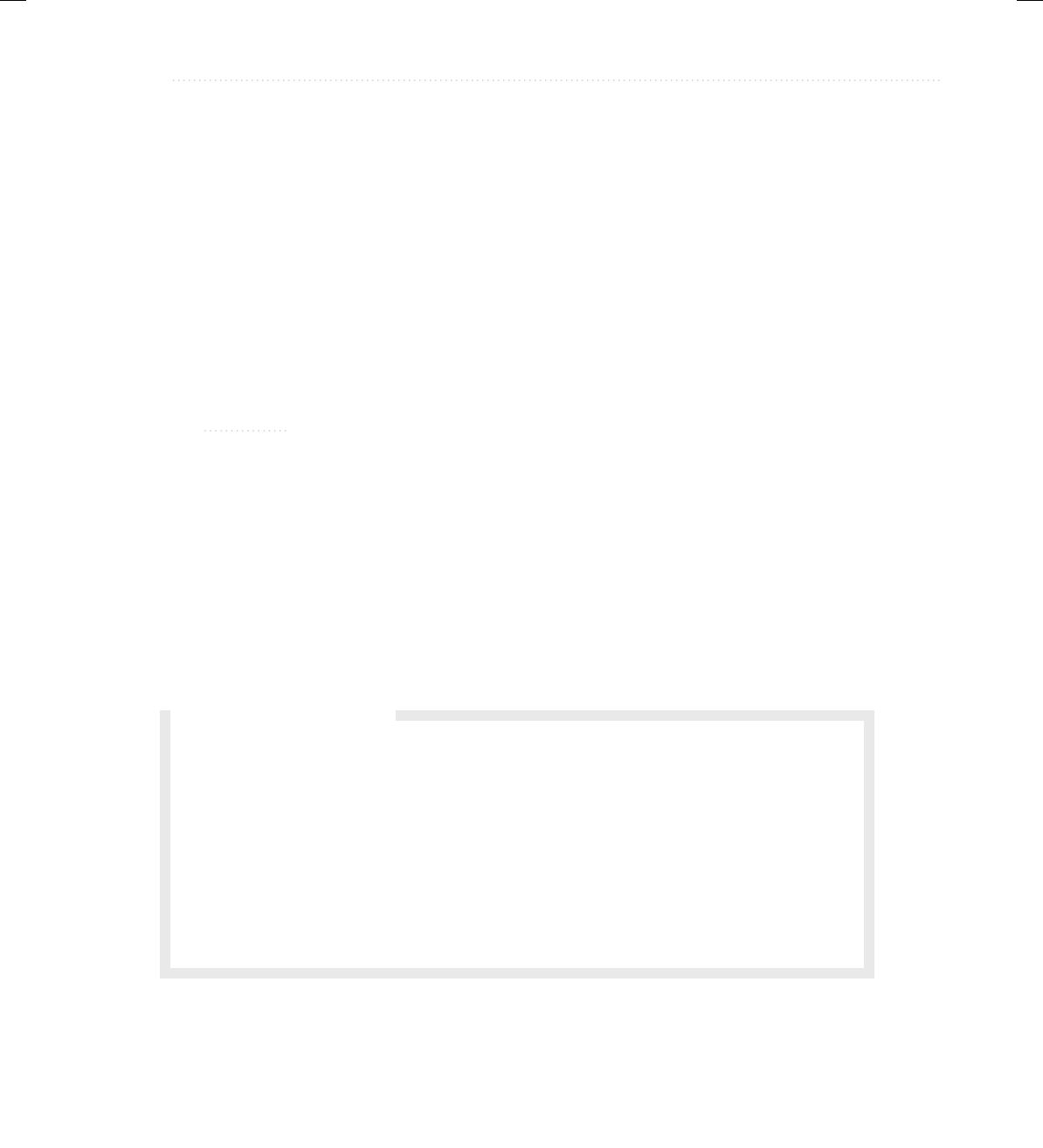
BeginNew-Tight / Java: A Beginner's Guide, Sixth Edition / Herbert Schildt / 925-2 / Chapter 1
Chapter 1: Java Fundamentals 11
new features that are not supported by earlier versions of Java, it is recommended that you use
JDK 8 (or later) to compile and run the programs in this book. If you use an earlier version,
then programs containing new features will not compile.
The JDK can be downloaded from www.oracle.com/technetwork/java/javase/
downloads/index.html. Just go to the download page and follow the instructions for the type
of computer that you have. After you have installed the JDK, you will be able to compile and
run programs. The JDK supplies two primary programs. The first is javac, which is the Java
compiler. The second is java, which is the standard Java interpreter and is also referred to as
the application launcher.
One other point: The JDK runs in the command prompt environment and uses
command-line tools. It is not a windowed application. It is also not an integrated development
environment (IDE).
NOTE
In addition to the basic command-line tools supplied with the JDK, there are several
high-quality IDEs available for Java, such as NetBeans and Eclipse. An IDE can be
very helpful when developing and deploying commercial applications. As a general
rule, you can also use an IDE to compile and run the programs in this book if you so
choose. However, the instructions presented in this book for compiling and running a
Java program describe only the JDK command-line tools. The reasons for this are easy
to understand. First, the JDK is readily available to all readers. Second, the instructions
for using the JDK will be the same for all readers. Furthermore, for the simple programs
presented in this book, using the JDK command-line tools is usually the easiest
approach. If you are using an IDE, you will need to follow its instructions. Because
of differences between IDEs, no general set of instructions can be given.
Q: You state that object-oriented programming is an effective way to manage large
programs. However, it seems that it might add substantial overhead to relatively small
ones. Since you say that all Java programs are, to some extent, object-oriented, does
this impose a penalty for smaller programs?
A: No. As you will see, for small programs, Java’s object-oriented features are nearly transparent.
Although it is true that Java follows a strict object model, you have wide latitude as to the
degree to which you employ it. For smaller programs, their “object-orientedness” is
barely perceptible. As your programs grow, you will integrate more object-oriented features
effortlessly.
Ask the Expert
01-ch01.indd 11 3/11/14 2:50 PM

BeginNew-Tight / Java: A Beginner's Guide, Sixth Edition / Herbert Schildt / 925-2 / Chapter 1
12 Java: A Beginner’s Guide
A First Simple Program
Let’s start by compiling and running the short sample program shown here:
/*
This is a simple Java program.
Call this file Example.java.
*/
class Example {
// A Java program begins with a call to main().
public static void main(String args[]) {
System.out.println("Java drives the Web.");
}
}
You will follow these three steps:
1. Enter the program.
2. Compile the program.
3. Run the program.
Entering the Program
The programs shown in this book are available from McGraw-Hill Education’s website:
www.oraclepressbooks.com. However, if you want to enter the programs by hand, you are
free to do so. In this case, you must enter the program into your computer using a text editor,
not a word processor. Word processors typically store format information along with text.
This format information will confuse the Java compiler. If you are using a Windows platform,
you can use WordPad or any other programming editor that you like.
For most computer languages, the name of the file that holds the source code to a program
is arbitrary. However, this is not the case with Java. The first thing that you must learn about
Java is that the name you give to a source file is very important. For this example, the name of
the source file should be Example.java. Let’s see why.
In Java, a source file is officially called a compilation unit. It is a text file that contains
(among other things) one or more class definitions. (For now, we will be using source files that
contain only one class.) The Java compiler requires that a source file use the .java filename
extension. As you can see by looking at the program, the name of the class defined by the
program is also Example. This is not a coincidence. In Java, all code must reside inside a
class. By convention, the name of the main class should match the name of the file that holds
the program. You should also make sure that the capitalization of the filename matches the
class name. The reason for this is that Java is case sensitive. At this point, the convention that
filenames correspond to class names may seem arbitrary. However, this convention makes it
easier to maintain and organize your programs.
01-ch01.indd 12 3/11/14 2:50 PM

BeginNew-Tight / Java: A Beginner's Guide, Sixth Edition / Herbert Schildt / 925-2 / Chapter 1
Chapter 1: Java Fundamentals 13
Compiling the Program
To compile the Example program, execute the compiler, javac, specifying the name of the
source file on the command line, as shown here:
javac Example.java
The javac compiler creates a file called Example.class that contains the bytecode version of
the program. Remember, bytecode is not executable code. Bytecode must be executed by a
Java Virtual Machine. Thus, the output of javac is not code that can be directly executed.
To actually run the program, you must use the Java interpreter, java. To do so, pass the
class name Example as a command-line argument, as shown here:
java Example
When the program is run, the following output is displayed:
Java drives the Web.
When Java source code is compiled, each individual class is put into its own output file
named after the class and using the .class extension. This is why it is a good idea to give your
Java source files the same name as the class they contain—the name of the source file will
match the name of the .class file. When you execute the Java interpreter as just shown, you
are actually specifying the name of the class that you want the interpreter to execute. It will
automatically search for a file by that name that has the .class extension. If it finds the file, it
will execute the code contained in the specified class.
NOTE
If, when you try to compile the program, the computer cannot find javac (and assuming
that you have installed the JDK correctly), you may need to specify the path to the
command-line tools. In Windows, for example, this means that you will need to add
the path to the command-line tools to the paths defined for the PATH environmental
variable. For example, if JDK 8 was installed under the Program Files directory, then the
path to the command-line tools will be similar to C:\Program Files\Java\jdk1.8.0\bin.
(Of course, you will need to find the path to Java on your computer, which may differ
from the one just shown. Also the specific version of the JDK may differ.) You will need
to consult the documentation for your operating system on how to set the path, because
this procedure differs between OSes.
The First Sample Program Line by Line
Although Example.java is quite short, it includes several key features that are common to all
Java programs. Let’s closely examine each part of the program.
01-ch01.indd 13 3/11/14 2:50 PM

BeginNew-Tight / Java: A Beginner's Guide, Sixth Edition / Herbert Schildt / 925-2 / Chapter 1
14 Java: A Beginner’s Guide
The program begins with the following lines:
/*
This is a simple Java program.
Call this file Example.java.
*/
This is a comment. Like most other programming languages, Java lets you enter a remark
into a program’s source file. The contents of a comment are ignored by the compiler. Instead,
a comment describes or explains the operation of the program to anyone who is reading its
source code. In this case, the comment describes the program and reminds you that the source
file should be called Example.java. Of course, in real applications, comments generally
explain how some part of the program works or what a specific feature does.
Java supports three styles of comments. The one shown at the top of the program is called
a multiline comment. This type of comment must begin with /* and end with */. Anything
between these two comment symbols is ignored by the compiler. As the name suggests, a
multiline comment may be several lines long.
The next line of code in the program is shown here:
class Example {
This line uses the keyword class to declare that a new class is being defined. As mentioned,
the class is Java’s basic unit of encapsulation. Example is the name of the class. The class
definition begins with the opening curly brace ({) and ends with the closing curly brace (}).
The elements between the two braces are members of the class. For the moment, don’t worry
too much about the details of a class except to note that in Java, all program activity occurs
within one. This is one reason why all Java programs are (at least a little bit) object-oriented.
The next line in the program is the single-line comment, shown here:
// A Java program begins with a call to main().
This is the second type of comment supported by Java. A single-line comment begins with a
// and ends at the end of the line. As a general rule, programmers use multiline comments for
longer remarks and single-line comments for brief, line-by-line descriptions.
The next line of code is shown here:
public static void main (String args[]) {
This line begins the main( ) method. As mentioned earlier, in Java, a subroutine is called a
method. As the comment preceding it suggests, this is the line at which the program will begin
executing. All Java applications begin execution by calling main( ). The exact meaning of each
part of this line cannot be given now, since it involves a detailed understanding of several other
of Java’s features. However, since many of the examples in this book will use this line of code,
let’s take a brief look at each part now.
01-ch01.indd 14 3/11/14 2:50 PM

BeginNew-Tight / Java: A Beginner's Guide, Sixth Edition / Herbert Schildt / 925-2 / Chapter 1
Chapter 1: Java Fundamentals 15
The public keyword is an access modifier. An access modifier determines how other parts
of the program can access the members of the class. When a class member is preceded by
public, then that member can be accessed by code outside the class in which it is declared.
(The opposite of public is private, which prevents a member from being used by code defined
outside of its class.) In this case, main( ) must be declared as public, since it must be called
by code outside of its class when the program is started. The keyword static allows main( ) to
be called before an object of the class has been created. This is necessary because main( ) is
called by the JVM before any objects are made. The keyword void simply tells the compiler
that main( ) does not return a value. As you will see, methods may also return values. If all
this seems a bit confusing, don’t worry. All of these concepts will be discussed in detail in
subsequent chapters.
As stated, main( ) is the method called when a Java application begins. Any information
that you need to pass to a method is received by variables specified within the set of
parentheses that follow the name of the method. These variables are called parameters. If no
parameters are required for a given method, you still need to include the empty parentheses.
In main( ) there is only one parameter, String args[ ], which declares a parameter named args.
This is an array of objects of type String. (Arrays are collections of similar objects.) Objects
of type String store sequences of characters. In this case, args receives any command-line
arguments present when the program is executed. This program does not make use of this
information, but other programs shown later in this book will.
The last character on the line is the {. This signals the start of main( )’s body. All of the
code included in a method will occur between the method’s opening curly brace and its closing
curly brace.
The next line of code is shown here. Notice that it occurs inside main( ).
System.out.println("Java drives the Web.");
This line outputs the string "Java drives the Web." followed by a new line on the screen. Output
is actually accomplished by the built-in println( ) method. In this case, println( ) displays
the string that is passed to it. As you will see, println( ) can be used to display other types
of information, too. The line begins with System.out. While too complicated to explain in
detail at this time, briefly, System is a predefined class that provides access to the system,
and out is the output stream that is connected to the console. Thus, System.out is an object
that encapsulates console output. The fact that Java uses an object to define console output is
further evidence of its object-oriented nature.
As you have probably guessed, console output (and input) is not used frequently in real-
world Java applications. Since most modern computing environments are windowed and
graphical in nature, console I/O is used mostly for simple utility programs, for demonstration
programs, and for server-side code. Later in this book, you will learn other ways to generate
output using Java, but for now, we will continue to use the console I/O methods.
Notice that the println( ) statement ends with a semicolon. All statements in Java end with
a semicolon. The reason that the other lines in the program do not end in a semicolon is that
they are not, technically, statements.
01-ch01.indd 15 3/11/14 2:50 PM

BeginNew-Tight / Java: A Beginner's Guide, Sixth Edition / Herbert Schildt / 925-2 / Chapter 1
16 Java: A Beginner’s Guide
The first } in the program ends main( ), and the last } ends the Example class definition.
One last point: Java is case sensitive. Forgetting this can cause you serious problems. For
example, if you accidentally type Main instead of main, or PrintLn instead of println, the
preceding program will be incorrect. Furthermore, although the Java compiler will compile
classes that do not contain a main( ) method, it has no way to execute them. So, if you had
mistyped main, the compiler would still compile your program. However, the Java interpreter
would report an error because it would be unable to find the main( ) method.
Handling Syntax Errors
If you have not yet done so, enter, compile, and run the preceding program. As you may know
from your previous programming experience, it is quite easy to accidentally type something
incorrectly when entering code into your computer. Fortunately, if you enter something
incorrectly into your program, the compiler will report a syntax error message when it tries to
compile it. The Java compiler attempts to make sense out of your source code no matter what you
have written. For this reason, the error that is reported may not always reflect the actual cause of
the problem. In the preceding program, for example, an accidental omission of the opening curly
brace after the main( ) method causes the compiler to report the following two errors:
Example.java:8: ';' expected
public static void main(String args[])
^
Example.java:11: class, interface, or enum expected
}
^
Clearly, the first error message is completely wrong because what is missing is not a
semicolon, but a curly brace.
The point of this discussion is that when your program contains a syntax error, you shouldn’t
necessarily take the compiler’s messages at face value. The messages may be misleading. You
may need to “second-guess” an error message in order to find the real problem. Also, look at the
last few lines of code in your program that precede the line being flagged. Sometimes an error
will not be reported until several lines after the point at which the error actually occurred.
A Second Simple Program
Perhaps no other construct is as important to a programming language as the assignment of
a value to a variable. A variable is a named memory location that can be assigned a value.
Further, the value of a variable can be changed during the execution of a program. That is, the
content of a variable is changeable, not fixed. The following program creates two variables
called var1 and var2:
/*
This demonstrates a variable.
Call this file Example2.java.
*/
01-ch01.indd 16 3/11/14 2:50 PM
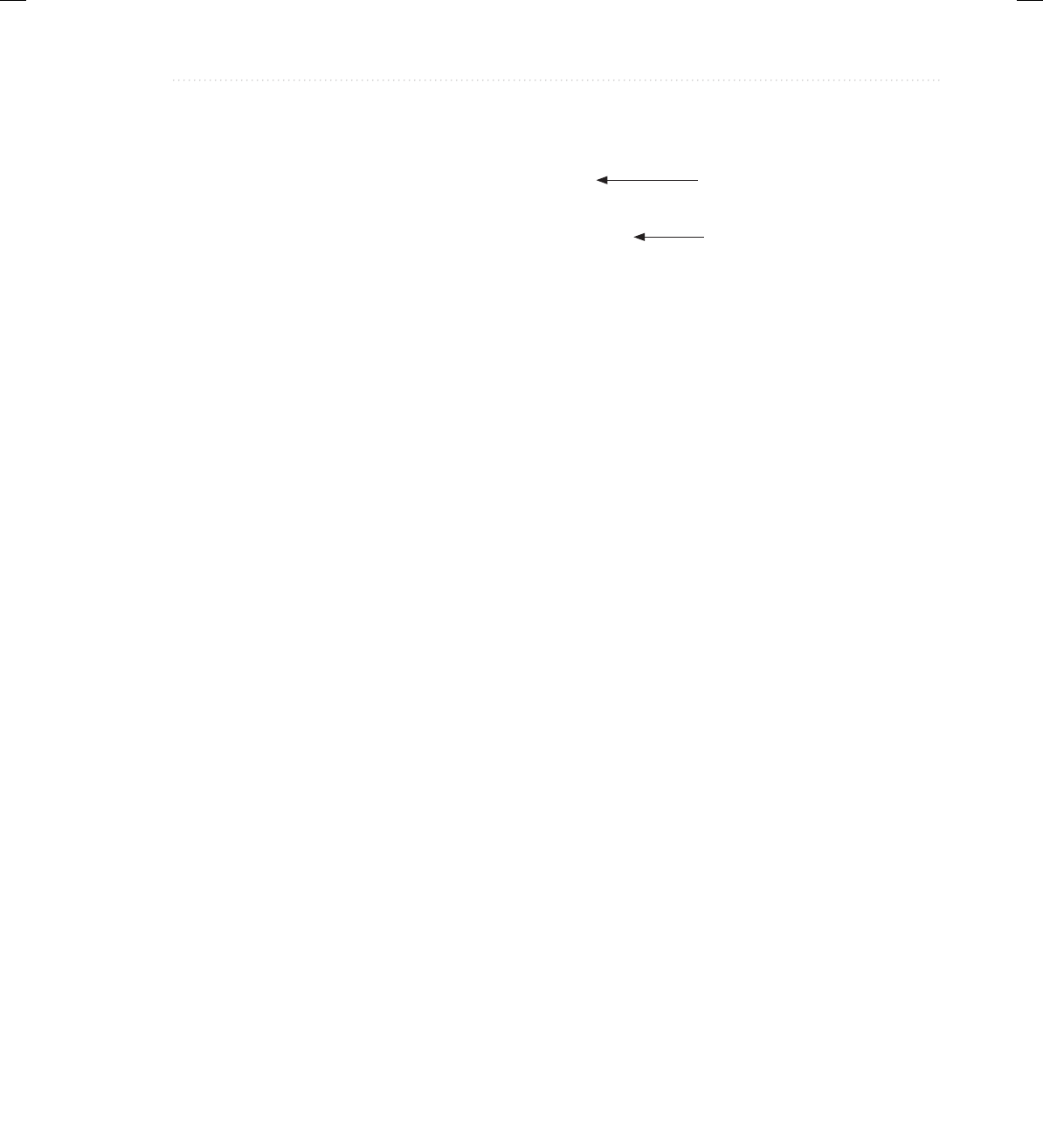
BeginNew-Tight / Java: A Beginner's Guide, Sixth Edition / Herbert Schildt / 925-2 / Chapter 1
Chapter 1: Java Fundamentals 17
class Example2 {
public static void main(String args[]) {
int var1; // this declares a variable
int var2; // this declares another variable
var1 = 1024; // this assigns 1024 to var1
System.out.println("var1 contains " + var1);
var2 = var1 / 2;
System.out.print("var2 contains var1 / 2: ");
System.out.println(var2);
}
}
When you run this program, you will see the following output:
var1 contains 1024
var2 contains var1 / 2: 512
This program introduces several new concepts. First, the statement
int var1; // this declares a variable
declares a variable called var1 of type integer. In Java, all variables must be declared before
they are used. Further, the type of values that the variable can hold must also be specified. This
is called the type of the variable. In this case, var1 can hold integer values. These are whole
number values. In Java, to declare a variable to be of type integer, precede its name with the
keyword int. Thus, the preceding statement declares a variable called var1 of type int.
The next line declares a second variable called var2:
int var2; // this declares another variable
Notice that this line uses the same format as the first line except that the name of the variable is
different.
In general, to declare a variable you will use a statement like this:
type var-name;
Here, type specifies the type of variable being declared, and var-name is the name of the
variable. In addition to int, Java supports several other data types.
The following line of code assigns var1 the value 1024:
var1 = 1024; // this assigns 1024 to var1
In Java, the assignment operator is the single equal sign. It copies the value on its right side
into the variable on its left.
Declare variables.
Assign a variable a value.
01-ch01.indd 17 3/11/14 2:50 PM
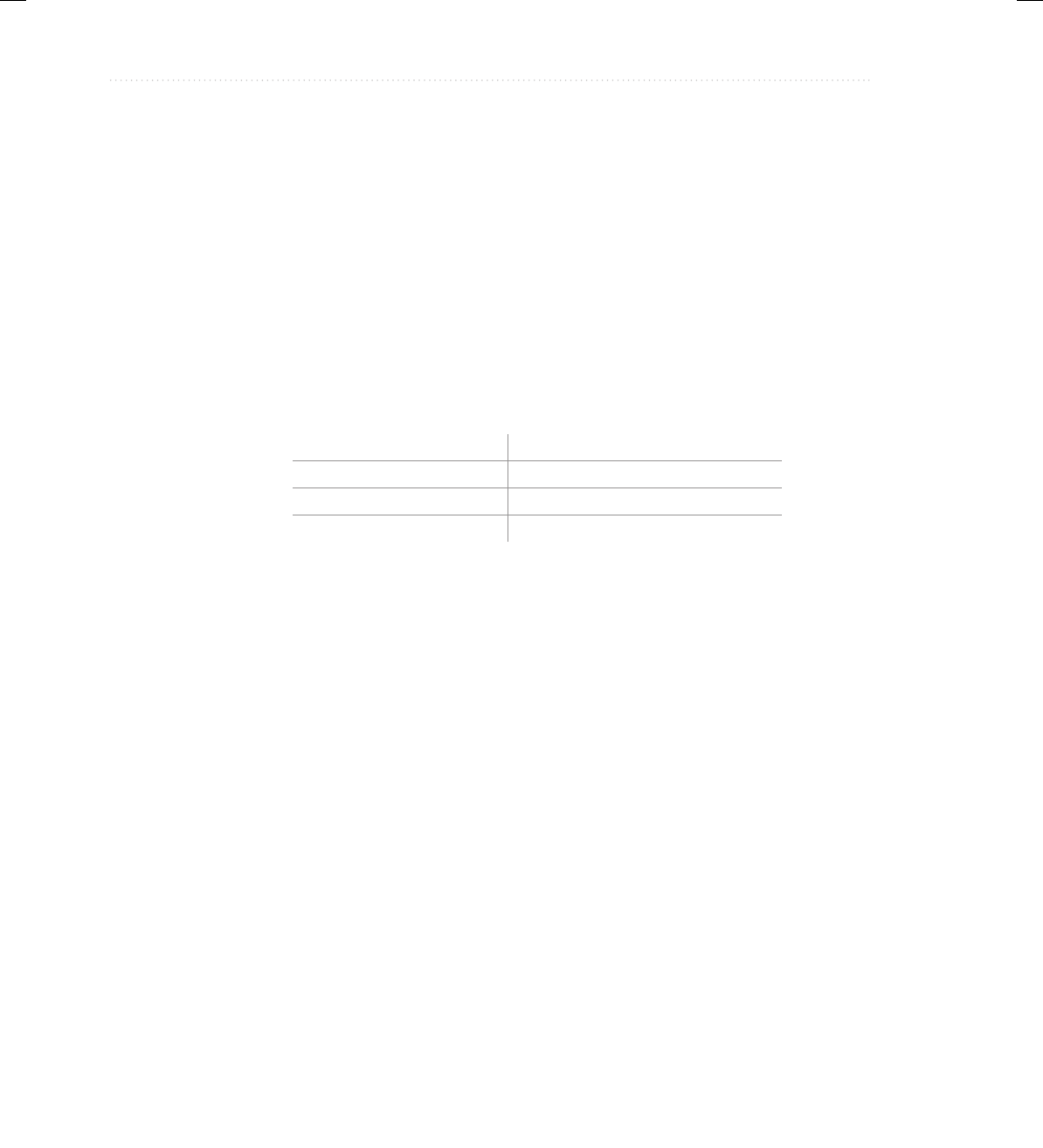
BeginNew-Tight / Java: A Beginner's Guide, Sixth Edition / Herbert Schildt / 925-2 / Chapter 1
18 Java: A Beginner’s Guide
The next line of code outputs the value of var1 preceded by the string "var1 contains ":
System.out.println("var1 contains " + var1);
In this statement, the plus sign causes the value of var1 to be displayed after the string that
precedes it. This approach can be generalized. Using the + operator, you can chain together as
many items as you want within a single println( ) statement.
The next line of code assigns var2 the value of var1 divided by 2:
var2 = var1 / 2;
This line divides the value in var1 by 2 and then stores that result in var2. Thus, after the line
executes, var2 will contain the value 512. The value of var1 will be unchanged. Like most
other computer languages, Java supports a full range of arithmetic operators, including those
shown here:
+ Addition
– Subtraction
* Multiplication
/ Division
Here are the next two lines in the program:
System.out.print("var2 contains var1 / 2: ");
System.out.println(var2);
Two new things are occurring here. First, the built-in method print( ) is used to display the
string "var2 contains var1 / 2: ". This string is not followed by a new line. This means that
when the next output is generated, it will start on the same line. The print( ) method is just
like println( ), except that it does not output a new line after each call. Second, in the call to
println( ), notice that var2 is used by itself. Both print( ) and println( ) can be used to output
values of any of Java’s built-in types.
One more point about declaring variables before we move on: It is possible to declare two
or more variables using the same declaration statement. Just separate their names by commas.
For example, var1 and var2 could have been declared like this:
int var1, var2; // both declared using one statement
Another Data Type
In the preceding program, a variable of type int was used. However, a variable of type int can
hold only whole numbers. Thus, it cannot be used when a fractional component is required. For
example, an int variable can hold the value 18, but not the value 18.3. Fortunately, int is only
one of several data types defined by Java. To allow numbers with fractional components, Java
defines two floating-point types: float and double, which represent single- and double-precision
values, respectively. Of the two, double is the most commonly used.
01-ch01.indd 18 3/11/14 2:50 PM
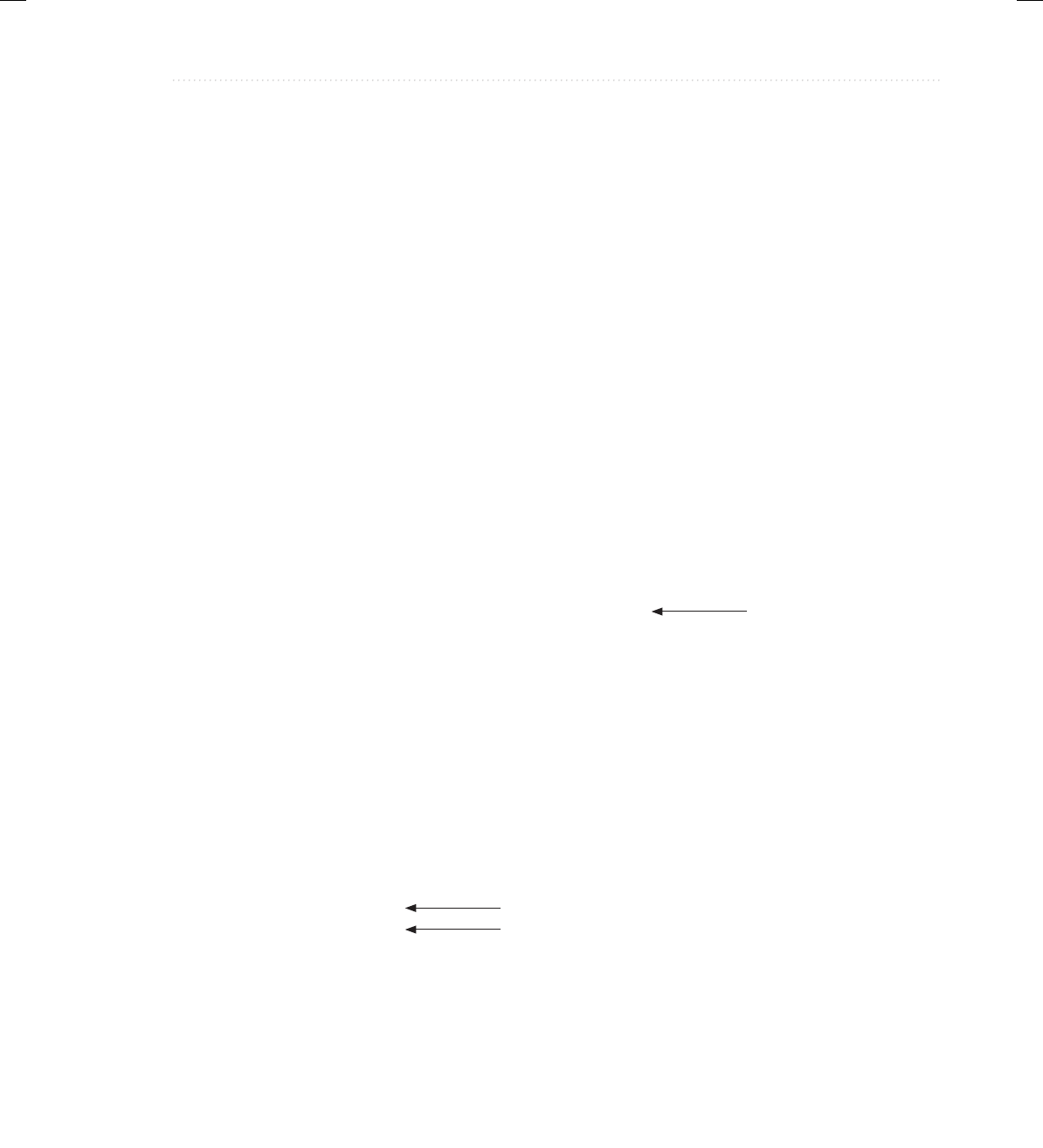
BeginNew-Tight / Java: A Beginner's Guide, Sixth Edition / Herbert Schildt / 925-2 / Chapter 1
Chapter 1: Java Fundamentals 19
To declare a variable of type double, use a statement similar to that shown here:
double x;
Here, x is the name of the variable, which is of type double. Because x has a floating-point
type, it can hold values such as 122.23, 0.034, or –19.0.
To better understand the difference between int and double, try the following program:
/*
This program illustrates the differences
between int and double.
Call this file Example3.java.
*/
class Example3 {
public static void main(String args[]) {
int var; // this declares an int variable
double x; // this declares a floating-point variable
var = 10; // assign var the value 10
x = 10.0; // assign x the value 10.0
System.out.println("Original value of var: " + var);
System.out.println("Original value of x: " + x);
System.out.println(); // print a blank line
// now, divide both by 4
var = var / 4;
x = x / 4;
System.out.println("var after division: " + var);
System.out.println("x after division: " + x);
}
}
The output from this program is shown here:
Original value of var: 10
Original value of x: 10.0
var after division: 2
x after division: 2.5
As you can see, when var is divided by 4, a whole-number division is performed, and
the outcome is 2—the fractional component is lost. However, when x is divided by 4, the
fractional component is preserved, and the proper answer is displayed.
There is one other new thing to notice in the program. To print a blank line, simply call
println( ) without any arguments.
Output a blank line.
Fractional component lost
Fractional component preserved
01-ch01.indd 19 3/11/14 2:50 PM

BeginNew-Tight / Java: A Beginner's Guide, Sixth Edition / Herbert Schildt / 925-2 / Chapter 1
20 Java: A Beginner’s Guide
Try This 1-1
Converting Gallons to Liters
Although the preceding sample programs illustrate several important features
of the Java language, they are not very useful. Even though you do not know
much about Java at this point, you can still put what you have learned to work to create a
practical program. In this project, we will create a program that converts gallons to liters.
The program will work by declaring two double variables. One will hold the number of the
gallons, and the second will hold the number of liters after the conversion. There are 3.7854
liters in a gallon. Thus, to convert gallons to liters, the gallon value is multiplied by 3.7854.
The program displays both the number of gallons and the equivalent number of liters.
1. Create a new file called GalToLit.java.
2. Enter the following program into the file:
/*
Try This 1-1
This program converts gallons to liters.
Call this program GalToLit.java.
*/
class GalToLit {
public static void main(String args[]) {
double gallons; // holds the number of gallons
double liters; // holds conversion to liters
gallons = 10; // start with 10 gallons
Q: Why does Java have different data types for integers and floating-point values? That
is, why aren’t all numeric values just the same type?
A: Java supplies different data types so that you can write efficient programs. For example,
integer arithmetic is faster than floating-point calculations. Thus, if you don’t need
fractional values, then you don’t need to incur the overhead associated with types float or
double. Second, the amount of memory required for one type of data might be less than
that required for another. By supplying different types, Java enables you to make best use
of system resources. Finally, some algorithms require (or at least benefit from) the use of
a specific type of data. In general, Java supplies a number of built-in types to give you the
greatest flexibility.
Ask the Expert
GalToLit.java
01-ch01.indd 20 3/11/14 2:50 PM

BeginNew-Tight / Java: A Beginner's Guide, Sixth Edition / Herbert Schildt / 925-2 / Chapter 1
Chapter 1: Java Fundamentals 21
liters = gallons * 3.7854; // convert to liters
System.out.println(gallons + " gallons is " + liters + " liters.");
}
}
3. Compile the program using the following command line:
javac GalToLit.java
4. Run the program using this command:
java GalToLit
You will see this output:
10.0 gallons is 37.854 liters.
5. As it stands, this program converts 10 gallons to liters. However, by changing the value
assigned to gallons, you can have the program convert a different number of gallons into its
equivalent number of liters.
Two Control Statements
Inside a method, execution proceeds from one statement to the next, top to bottom. However,
it is possible to alter this flow through the use of the various program control statements
supported by Java. Although we will look closely at control statements later, two are briefly
introduced here because we will be using them to write sample programs.
The if Statement
You can selectively execute part of a program through the use of Java’s conditional statement:
the if. The Java if statement works much like the IF statement in any other language. Its
simplest form is shown here:
if(condition) statement;
Here, condition is a Boolean expression. If condition is true, then the statement is executed. If
condition is false, then the statement is bypassed. Here is an example:
if(10 < 11) System.out.println("10 is less than 11");
In this case, since 10 is less than 11, the conditional expression is true, and println( ) will
execute. However, consider the following:
if(10 < 9) System.out.println("this won't be displayed");
In this case, 10 is not less than 9. Thus, the call to println( ) will not take place.
01-ch01.indd 21 3/11/14 2:50 PM
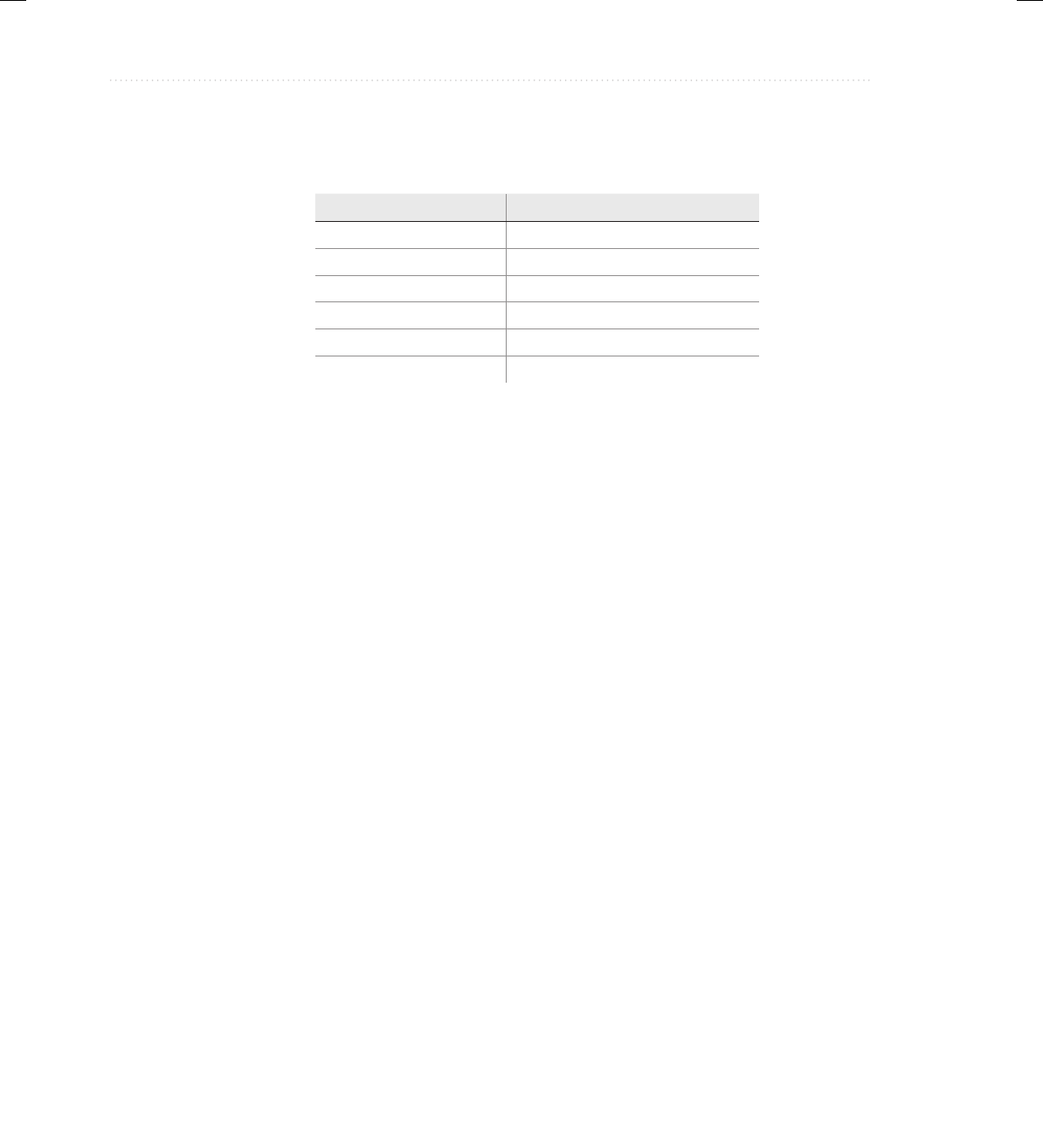
BeginNew-Tight / Java: A Beginner's Guide, Sixth Edition / Herbert Schildt / 925-2 / Chapter 1
22 Java: A Beginner’s Guide
Java defines a full complement of relational operators that may be used in a conditional
expression. They are shown here:
Operator Meaning
< Less than
<= Less than or equal
> Greater than
>= Greater than or equal
= = Equal to
!= Not equal
Notice that the test for equality is the double equal sign.
Here is a program that illustrates the if statement:
/*
Demonstrate the if.
Call this file IfDemo.java.
*/
class IfDemo {
public static void main(String args[]) {
int a, b, c;
a = 2;
b = 3;
if(a < b) System.out.println("a is less than b");
// this won't display anything
if(a == b) System.out.println("you won't see this");
System.out.println();
c = a - b; // c contains -1
System.out.println("c contains -1");
if(c >= 0) System.out.println("c is non-negative");
if(c < 0) System.out.println("c is negative");
System.out.println();
c = b - a; // c now contains 1
System.out.println("c contains 1");
if(c >= 0) System.out.println("c is non-negative");
01-ch01.indd 22 3/11/14 2:50 PM
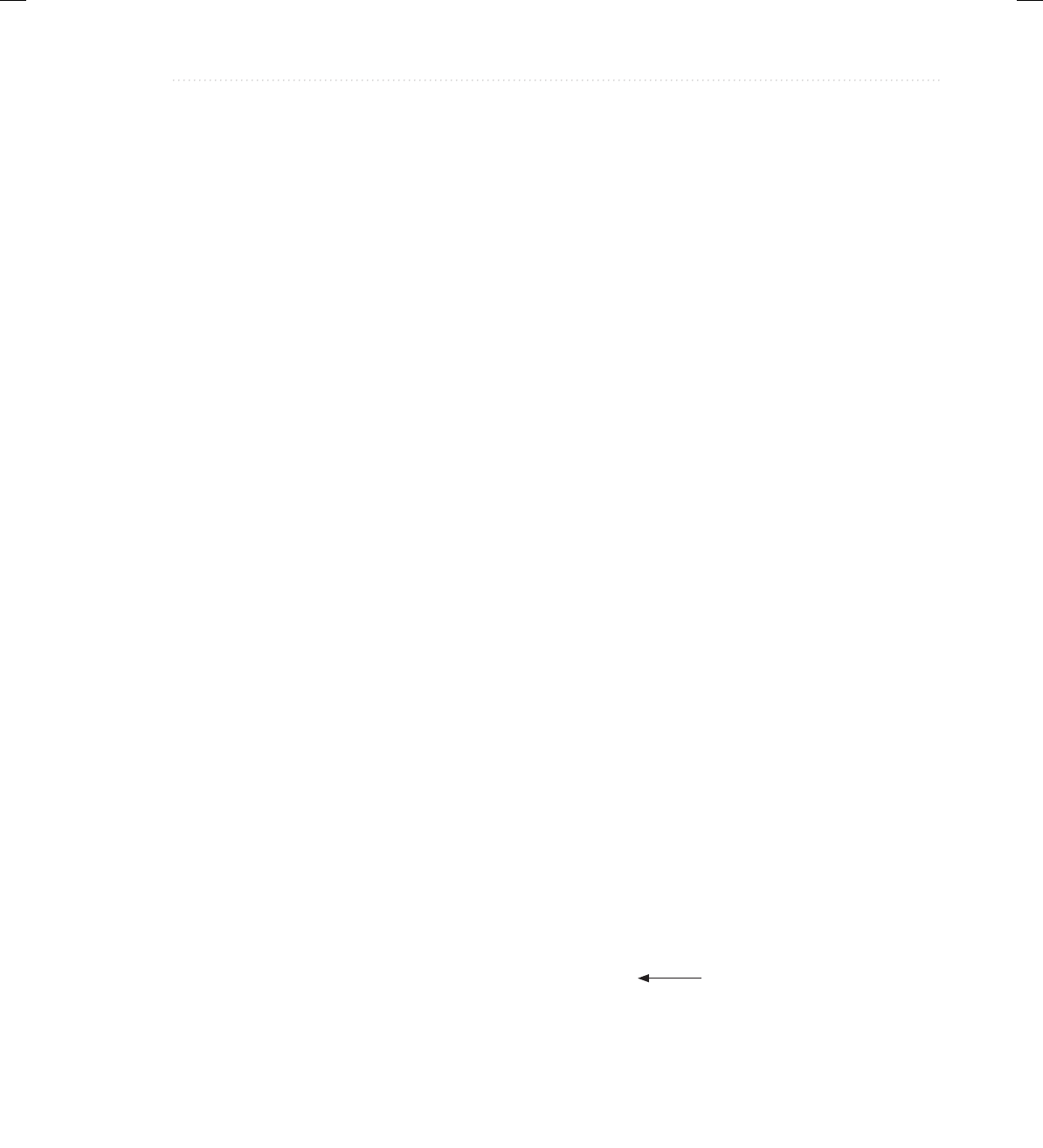
BeginNew-Tight / Java: A Beginner's Guide, Sixth Edition / Herbert Schildt / 925-2 / Chapter 1
Chapter 1: Java Fundamentals 23
if(c < 0) System.out.println("c is negative");
}
}
The output generated by this program is shown here:
a is less than b
c contains -1
c is negative
c contains 1
c is non-negative
Notice one other thing in this program. The line
int a, b, c;
declares three variables, a, b, and c, by use of a comma-separated list. As mentioned earlier,
when you need two or more variables of the same type, they can be declared in one statement.
Just separate the variable names by commas.
The for Loop
You can repeatedly execute a sequence of code by creating a loop. Java supplies a powerful
assortment of loop constructs. The one we will look at here is the for loop. The simplest form
of the for loop is shown here:
for(initialization; condition; iteration) statement;
In its most common form, the initialization portion of the loop sets a loop control variable
to an initial value. The condition is a Boolean expression that tests the loop control variable.
If the outcome of that test is true, the for loop continues to iterate. If it is false, the loop
terminates. The iteration expression determines how the loop control variable is changed each
time the loop iterates. Here is a short program that illustrates the for loop:
/*
Demonstrate the for loop.
Call this file ForDemo.java.
*/
class ForDemo {
public static void main(String args[]) {
int count;
for(count = 0; count < 5; count = count+1)
System.out.println("This is count: " + count);
System.out.println("Done!");
}
}
This loop iterates five times.
01-ch01.indd 23 3/11/14 2:50 PM
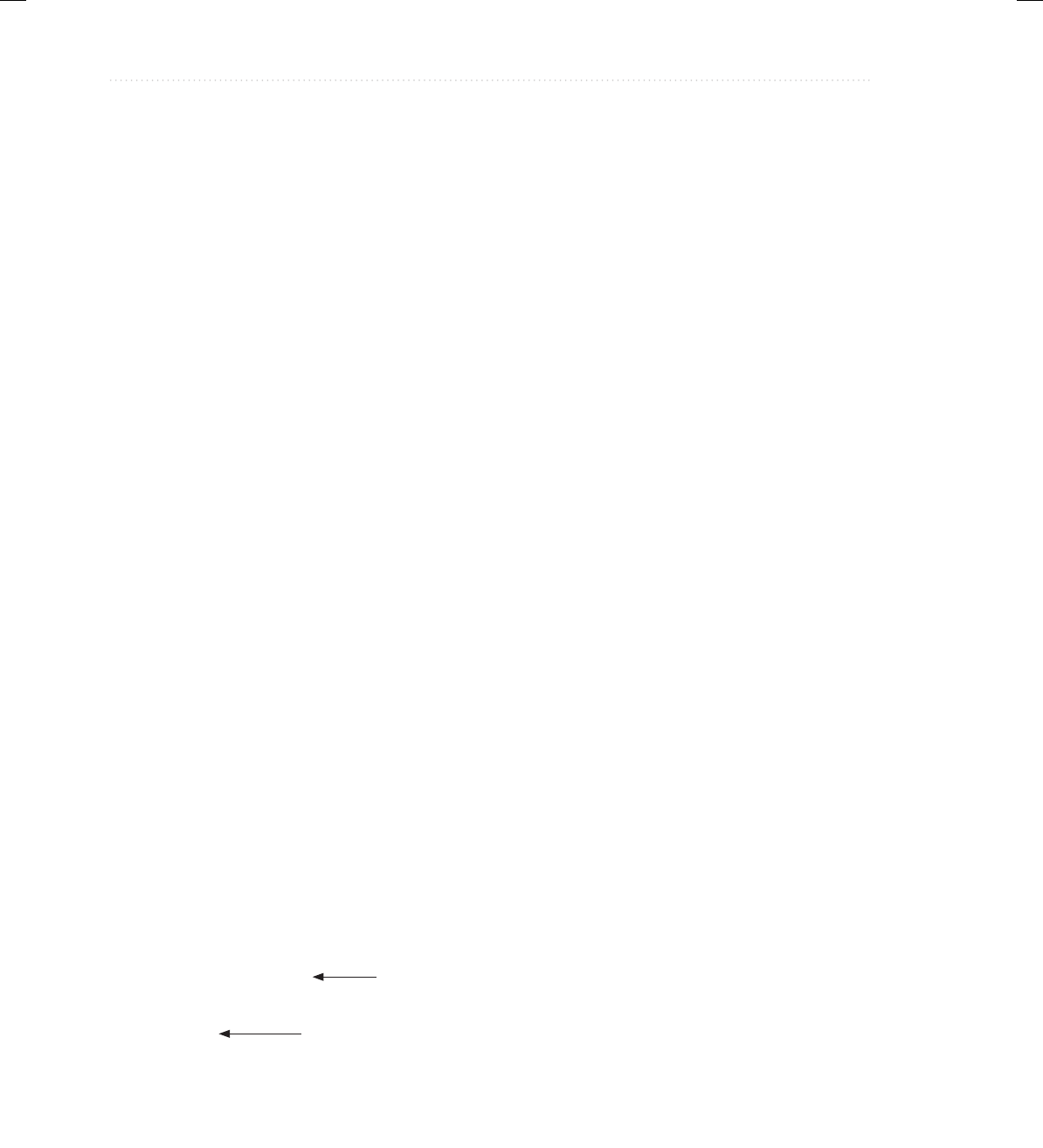
BeginNew-Tight / Java: A Beginner's Guide, Sixth Edition / Herbert Schildt / 925-2 / Chapter 1
24 Java: A Beginner’s Guide
The output generated by the program is shown here:
This is count: 0
This is count: 1
This is count: 2
This is count: 3
This is count: 4
Done!
In this example, count is the loop control variable. It is set to zero in the initialization portion
of the for. At the start of each iteration (including the first one), the conditional test count < 5
is performed. If the outcome of this test is true, the println( ) statement is executed, and
then the iteration portion of the loop is executed, which increases count by 1. This process
continues until the conditional test is false, at which point execution picks up at the bottom of
the loop. As a point of interest, in professionally written Java programs, you will almost never
see the iteration portion of the loop written as shown in the preceding program. That is, you
will seldom see statements like this:
count = count + 1;
The reason is that Java includes a special increment operator that performs this operation more
efficiently. The increment operator is ++ (that is, two plus signs back to back). The increment
operator increases its operand by one. By use of the increment operator, the preceding statement
can be written like this:
count++;
Thus, the for in the preceding program will usually be written like this:
for(count = 0; count < 5; count++)
You might want to try this. As you will see, the loop still runs exactly the same as it did before.
Java also provides a decrement operator, which is specified as – –. This operator decreases
its operand by one.
Create Blocks of Code
Another key element of Java is the code block. A code block is a grouping of two or more
statements. This is done by enclosing the statements between opening and closing curly braces.
Once a block of code has been created, it becomes a logical unit that can be used any place that
a single statement can. For example, a block can be a target for Java’s if and for statements.
Consider this if statement:
if(w < h) {
v = w * h;
w = 0;
}
Start of block
End of block
01-ch01.indd 24 3/11/14 2:50 PM
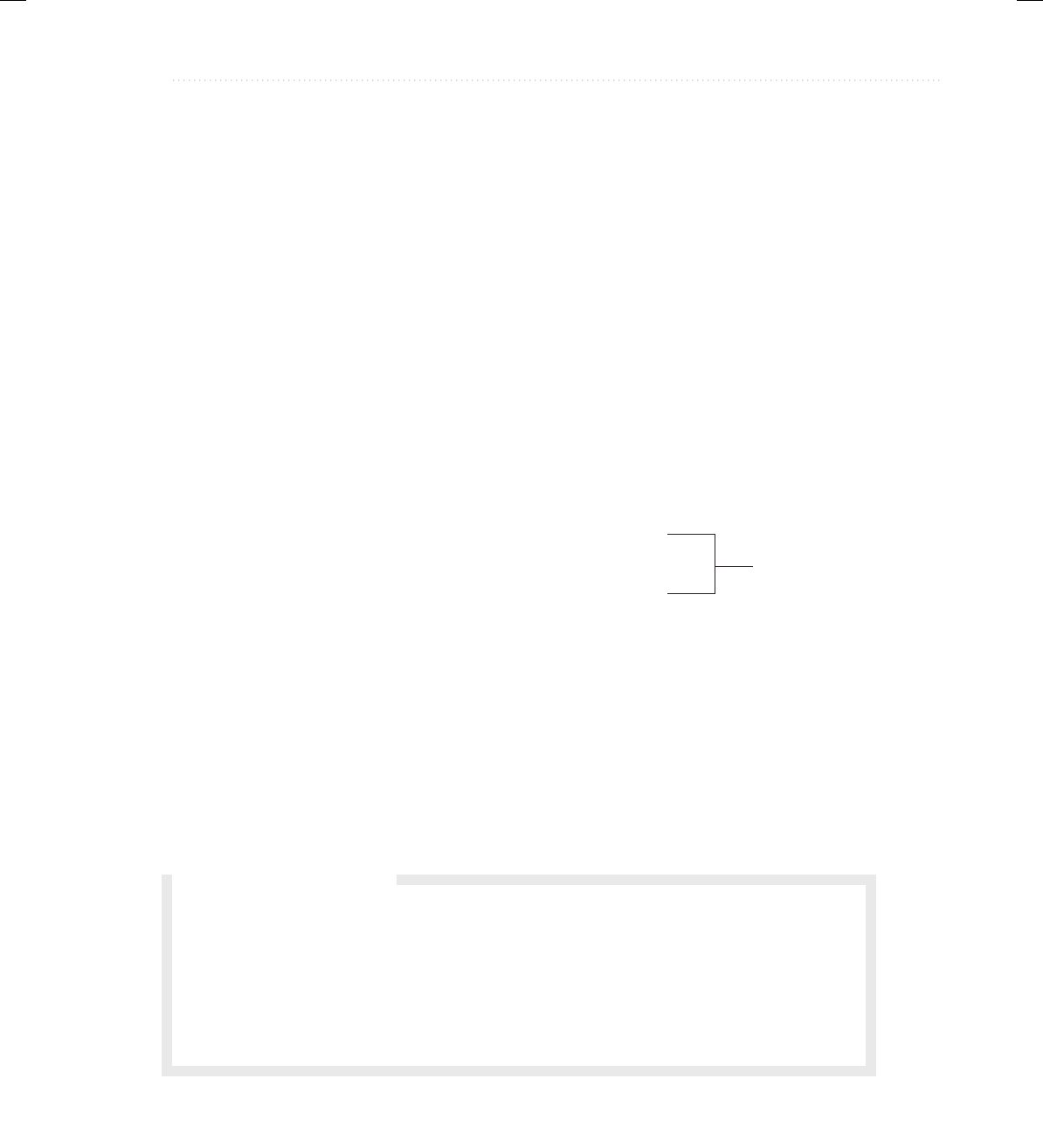
BeginNew-Tight / Java: A Beginner's Guide, Sixth Edition / Herbert Schildt / 925-2 / Chapter 1
Chapter 1: Java Fundamentals 25
Here, if w is less than h, both statements inside the block will be executed. Thus, the two
statements inside the block form a logical unit, and one statement cannot execute without
the other also executing. The key point here is that whenever you need to logically link two
or more statements, you do so by creating a block. Code blocks allow many algorithms to
be implemented with greater clarity and efficiency.
Here is a program that uses a block of code to prevent a division by zero:
/*
Demonstrate a block of code.
Call this file BlockDemo.java.
*/
class BlockDemo {
public static void main(String args[]) {
double i, j, d;
i = 5;
j = 10;
// the target of this if is a block
if(i != 0) {
System.out.println("i does not equal zero");
d = j / i;
System.out.println("j / i is " + d);
}
}
}
The output generated by this program is shown here:
i does not equal zero
j / i is 2.0
In this case, the target of the if statement is a block of code and not just a single statement. If the
condition controlling the if is true (as it is in this case), the three statements inside the block will be
executed. Try setting i to zero and observe the result. You will see that the entire block is skipped.
The target of the if
is this entire block.
Q: Does the use of a code block introduce any run-time inefficiencies? In other words,
does Java actually execute the { and }?
A: No. Code blocks do not add any overhead whatsoever. In fact, because of their ability to
simplify the coding of certain algorithms, their use generally increases speed and efficiency.
Also, the { and } exist only in your program’s source code. Java does not, per se, execute
the { or }.
Ask the Expert
01-ch01.indd 25 3/11/14 2:50 PM

BeginNew-Tight / Java: A Beginner's Guide, Sixth Edition / Herbert Schildt / 925-2 / Chapter 1
26 Java: A Beginner’s Guide
As you will see later in this book, blocks of code have additional properties and uses.
However, the main reason for their existence is to create logically inseparable units of code.
Semicolons and Positioning
In Java, the semicolon is a separator that is used to terminate a statement. That is, each
individual statement must be ended with a semicolon. It indicates the end of one logical entity.
As you know, a block is a set of logically connected statements that are surrounded by
opening and closing braces. A block is not terminated with a semicolon. Since a block is a
group of statements, with a semicolon after each statement, it makes sense that a block is not
terminated by a semicolon; instead, the end of the block is indicated by the closing brace.
Java does not recognize the end of the line as a terminator. For this reason, it does not
matter where on a line you put a statement. For example,
x = y;
y = y + 1;
System.out.println(x + " " + y);
is the same as the following, to Java:
x = y; y = y + 1; System.out.println(x + " " + y);
Furthermore, the individual elements of a statement can also be put on separate lines. For
example, the following is perfectly acceptable:
System.out.println("This is a long line of output" +
x + y + z +
"more output");
Breaking long lines in this fashion is often used to make programs more readable. It can also
help prevent excessively long lines from wrapping.
Indentation Practices
You may have noticed in the previous examples that certain statements were indented. Java
is a free-form language, meaning that it does not matter where you place statements relative
to each other on a line. However, over the years, a common and accepted indentation style
has developed that allows for very readable programs. This book follows that style, and it is
recommended that you do so as well. Using this style, you indent one level after each opening
brace, and move back out one level after each closing brace. Certain statements encourage
some additional indenting; these will be covered later.
01-ch01.indd 26 3/11/14 2:50 PM
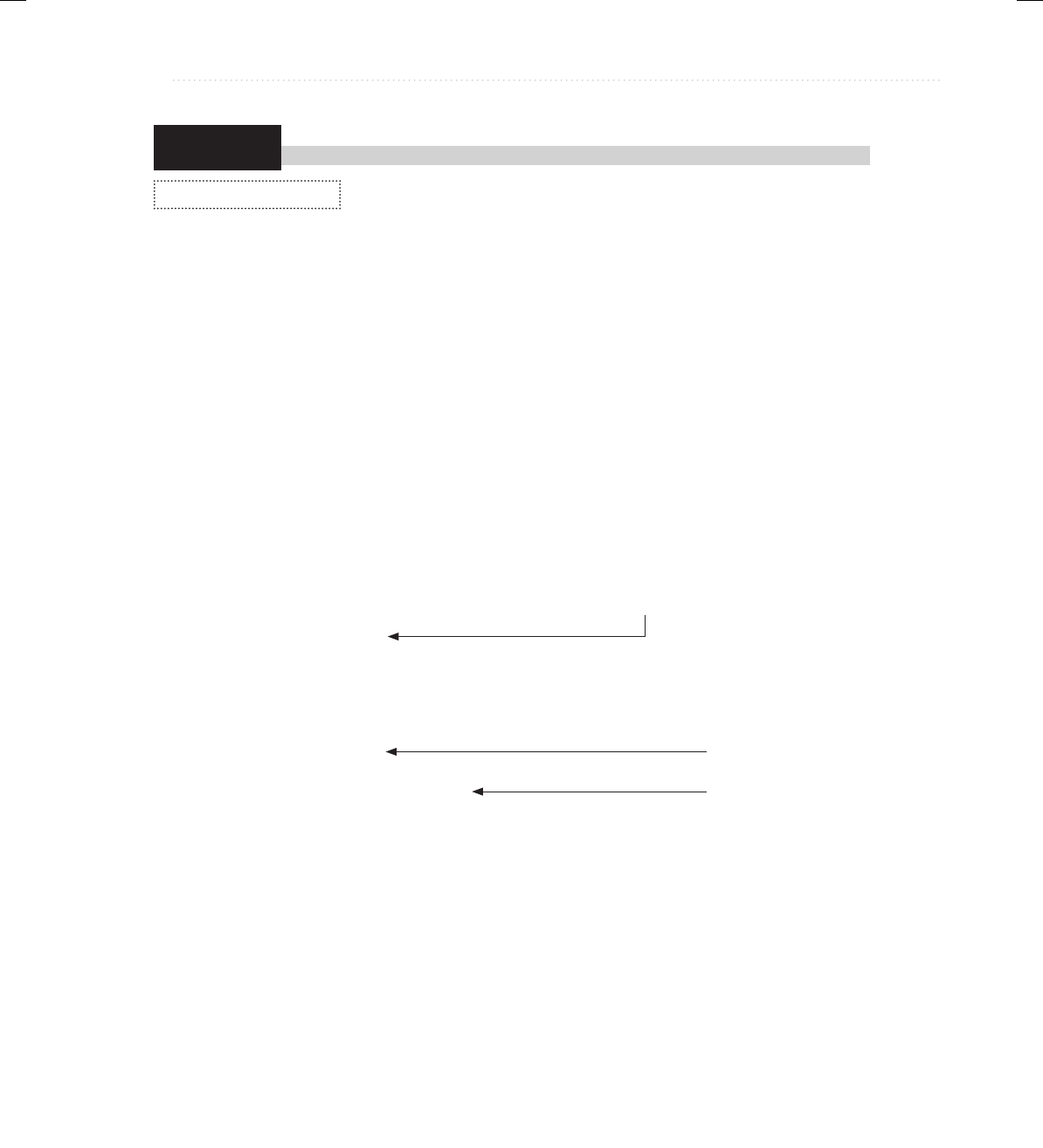
BeginNew-Tight / Java: A Beginner's Guide, Sixth Edition / Herbert Schildt / 925-2 / Chapter 1
Chapter 1: Java Fundamentals 27
Try This 1-2
Improving the Gallons-to-Liters Converter
You can use the for loop, the if statement, and code blocks to create an
improved version of the gallons-to-liters converter that you developed
in the first project. This new version will print a table of conversions, beginning with 1
gallon and ending at 100 gallons. After every 10 gallons, a blank line will be output. This is
accomplished through the use of a variable called counter that counts the number of lines that
have been output. Pay special attention to its use.
1. Create a new file called GalToLitTable.java.
2. Enter the following program into the file:
/*
Try This 1-2
This program displays a conversion
table of gallons to liters.
Call this program "GalToLitTable.java".
*/
class GalToLitTable {
public static void main(String args[]) {
double gallons, liters;
int counter;
counter = 0;
for(gallons = 1; gallons <= 100; gallons++) {
liters = gallons * 3.7854; // convert to liters
System.out.println(gallons + " gallons is " +
liters + " liters.");
counter++;
// every 10th line, print a blank line
if(counter == 10) {
System.out.println();
counter = 0; // reset the line counter
}
}
}
}
3. Compile the program using the following command line:
javac GalToLitTable.java
4. Run the program using this command:
java GalToLitTable
GalToLitTable.java
Line counter is initially set to zero.
Increment the line counter
with each loop iteration.
If counter is 10,
output a blank line.
(continued)
01-ch01.indd 27 3/11/14 2:50 PM
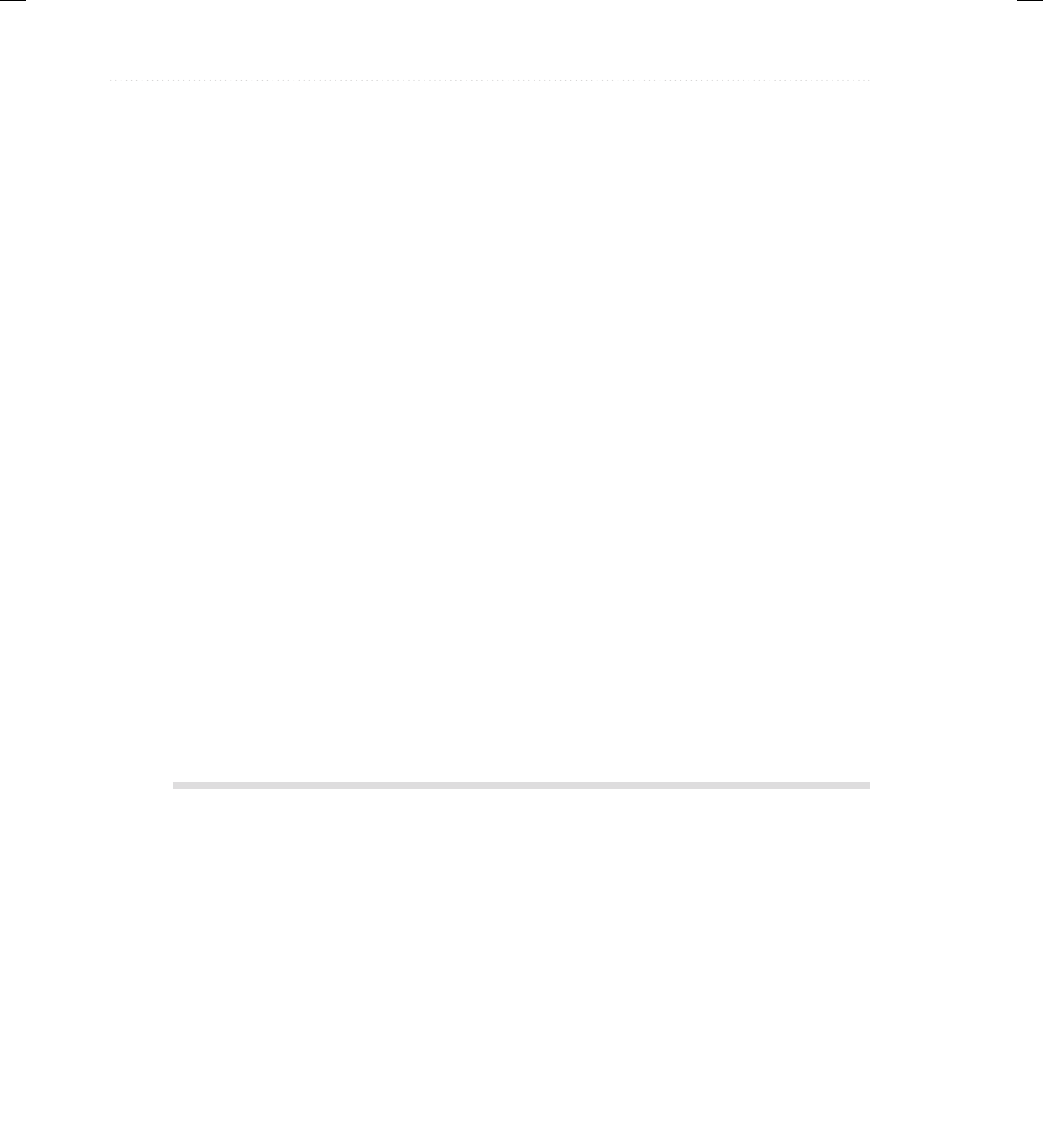
BeginNew-Tight / Java: A Beginner's Guide, Sixth Edition / Herbert Schildt / 925-2 / Chapter 1
28 Java: A Beginner’s Guide
Here is a portion of the output that you will see:
1.0 gallons is 3.7854 liters.
2.0 gallons is 7.5708 liters.
3.0 gallons is 11.356200000000001 liters.
4.0 gallons is 15.1416 liters.
5.0 gallons is 18.927 liters.
6.0 gallons is 22.712400000000002 liters.
7.0 gallons is 26.4978 liters.
8.0 gallons is 30.2832 liters.
9.0 gallons is 34.0686 liters.
10.0 gallons is 37.854 liters.
11.0 gallons is 41.6394 liters.
12.0 gallons is 45.424800000000005 liters.
13.0 gallons is 49.2102 liters.
14.0 gallons is 52.9956 liters.
15.0 gallons is 56.781 liters.
16.0 gallons is 60.5664 liters.
17.0 gallons is 64.3518 liters.
18.0 gallons is 68.1372 liters.
19.0 gallons is 71.9226 liters.
20.0 gallons is 75.708 liters.
21.0 gallons is 79.49340000000001 liters.
22.0 gallons is 83.2788 liters.
23.0 gallons is 87.0642 liters.
24.0 gallons is 90.84960000000001 liters.
25.0 gallons is 94.635 liters.
26.0 gallons is 98.4204 liters.
27.0 gallons is 102.2058 liters.
28.0 gallons is 105.9912 liters.
29.0 gallons is 109.7766 liters.
30.0 gallons is 113.562 liters.
The Java Keywords
Fifty keywords are currently defined in the Java language (see Table 1-1). These keywords,
combined with the syntax of the operators and separators, form the definition of the Java
language. These keywords cannot be used as names for a variable, class, or method.
The keywords const and goto are reserved but not used. In the early days of Java, several
other keywords were reserved for possible future use. However, the current specification for
Java defines only the keywords shown in Table 1-1.
01-ch01.indd 28 3/11/14 2:50 PM
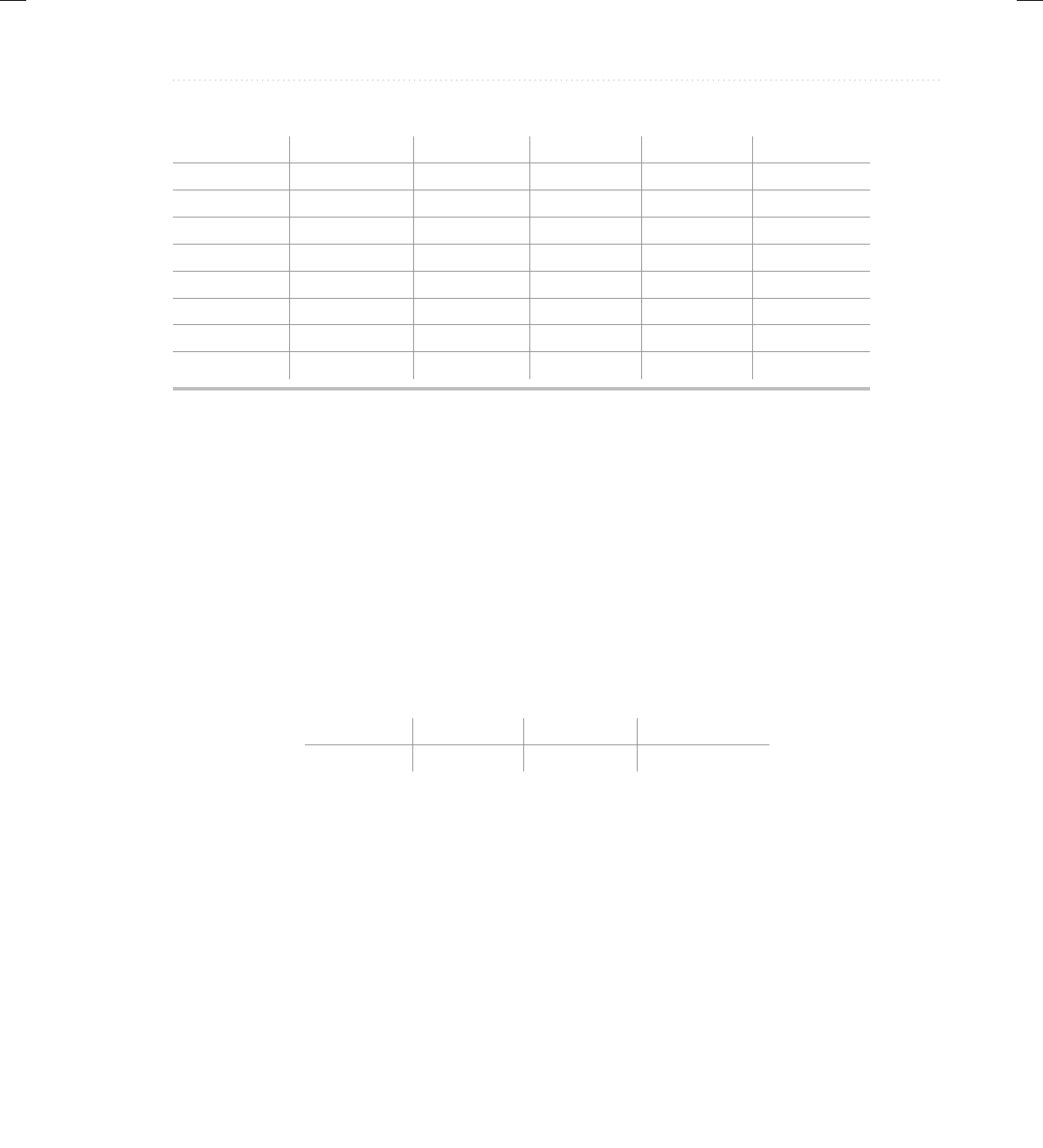
BeginNew-Tight / Java: A Beginner's Guide, Sixth Edition / Herbert Schildt / 925-2 / Chapter 1
Chapter 1: Java Fundamentals 29
In addition to the keywords, Java reserves the following: true, false, and null. These
are values defined by Java. You may not use these words for the names of variables, classes,
and so on.
Identifiers in Java
In Java an identifier is a name given to a method, a variable, or any other user-defined item.
Identifiers can be from one to several characters long. Variable names may start with any letter
of the alphabet, an underscore, or a dollar sign. Next may be either a letter, a digit, a dollar
sign, or an underscore. The underscore can be used to enhance the readability of a variable
name, as in line_count. Uppercase and lowercase are different; that is, to Java, myvar and
MyVar are separate names. Here are some examples of acceptable identifiers:
Test x y2 MaxLoad
$up _top my_var sample23
Remember, you can’t start an identifier with a digit. Thus, 12x is invalid, for example.
You cannot use any of the Java keywords as identifier names. Also, you should not use the
name of any standard method, such as println, as an identifier. Beyond these two restrictions,
good programming practice dictates that you use identifier names that reflect the meaning or
usage of the items being named.
The Java Class Libraries
The sample programs shown in this chapter make use of two of Java’s built-in methods:
println( ) and print( ). These methods are accessed through System.out. System is a class
predefined by Java that is automatically included in your programs. In the larger view, the Java
environment relies on several built-in class libraries that contain many built-in methods that
abstract assert boolean break byte case
catch char class const continue default
do double else enum extends final
finally float for goto if implements
import instanceof int interface long native
new package private protected public return
short static strictfp super switch synchronized
this throw throws transient try void
volatile while
Table 1-1 The Java Keywords
01-ch01.indd 29 21/03/14 2:18 PM

BeginNew-Tight / Java: A Beginner's Guide, Sixth Edition / Herbert Schildt / 925-2 / Chapter 1
30 Java: A Beginner’s Guide
provide support for such things as I/O, string handling, networking, and graphics. The standard
classes also provide support for a graphical user interface (GUI). Thus, Java as a totality is a
combination of the Java language itself, plus its standard classes. As you will see, the class
libraries provide much of the functionality that comes with Java. Indeed, part of becoming a
Java programmer is learning to use the standard Java classes. Throughout this book, various
elements of the standard library classes and methods are described. However, the Java library
is something that you will also want to explore more on your own.
Chapter 1 Self Test
1. What is bytecode and why is it important to Java’s use for Internet programming?
2. What are the three main principles of object-oriented programming?
3. Where do Java programs begin execution?
4. What is a variable?
5. Which of the following variable names is invalid?
A. count
B. $count
C. count27
D. 67count
6. How do you create a single-line comment? How do you create a multiline comment?
7. Show the general form of the if statement. Show the general form of the for loop.
8. How do you create a block of code?
9. The moon’s gravity is about 17 percent that of earth’s. Write a program that computes your
effective weight on the moon.
10. Adapt Try This 1-2 so that it prints a conversion table of inches to meters. Display 12 feet
of conversions, inch by inch. Output a blank line every 12 inches. (One meter equals
approximately 39.37 inches.)
11. If you make a typing mistake when entering your program, what sort of error will result?
12. Does it matter where on a line you put a statement?
✓
01-ch01.indd 30 3/11/14 2:50 PM

BeginNew-Tight / Java: A Beginner's Guide, Sixth Edition / Herbert Schildt / 925-2 / Chapter 2
31
Chapter 2
Introducing Data Types
and Operators
02-ch02.indd 31 3/11/14 3:02 PM

BeginNew-Tight / Java: A Beginner's Guide, Sixth Edition / Herbert Schildt / 925-2 / Chapter 2
32 Java: A Beginner’s Guide
Key Skills & Concepts
● Know Java’s primitive types
● Use literals
● Initialize variables
● Know the scope rules of variables within a method
● Use the arithmetic operators
● Use the relational and logical operators
● Understand the assignment operators
● Use shorthand assignments
● Understand type conversion in assignments
● Cast incompatible types
● Understand type conversion in expressions
At the foundation of any programming language are its data types and operators, and Java
is no exception. These elements define the limits of a language and determine the kind of
tasks to which it can be applied. Fortunately, Java supports a rich assortment of both data types
and operators, making it suitable for any type of programming.
Data types and operators are a large subject. We will begin here with an examination of
Java’s foundational data types and its most commonly used operators. We will also take a
closer look at variables and examine the expression.
Why Data Types Are Important
Data types are especially important in Java because it is a strongly typed language. This means
that all operations are type-checked by the compiler for type compatibility. Illegal operations
will not be compiled. Thus, strong type checking helps prevent errors and enhances reliability.
To enable strong type checking, all variables, expressions, and values have a type. There is no
concept of a “type-less” variable, for example. Furthermore, the type of a value determines what
operations are allowed on it. An operation allowed on one type might not be allowed on another.
Java’s Primitive Types
Java contains two general categories of built-in data types: object-oriented and non-object-
oriented. Java’s object-oriented types are defined by classes, and a discussion of classes is
02-ch02.indd 32 3/11/14 3:02 PM
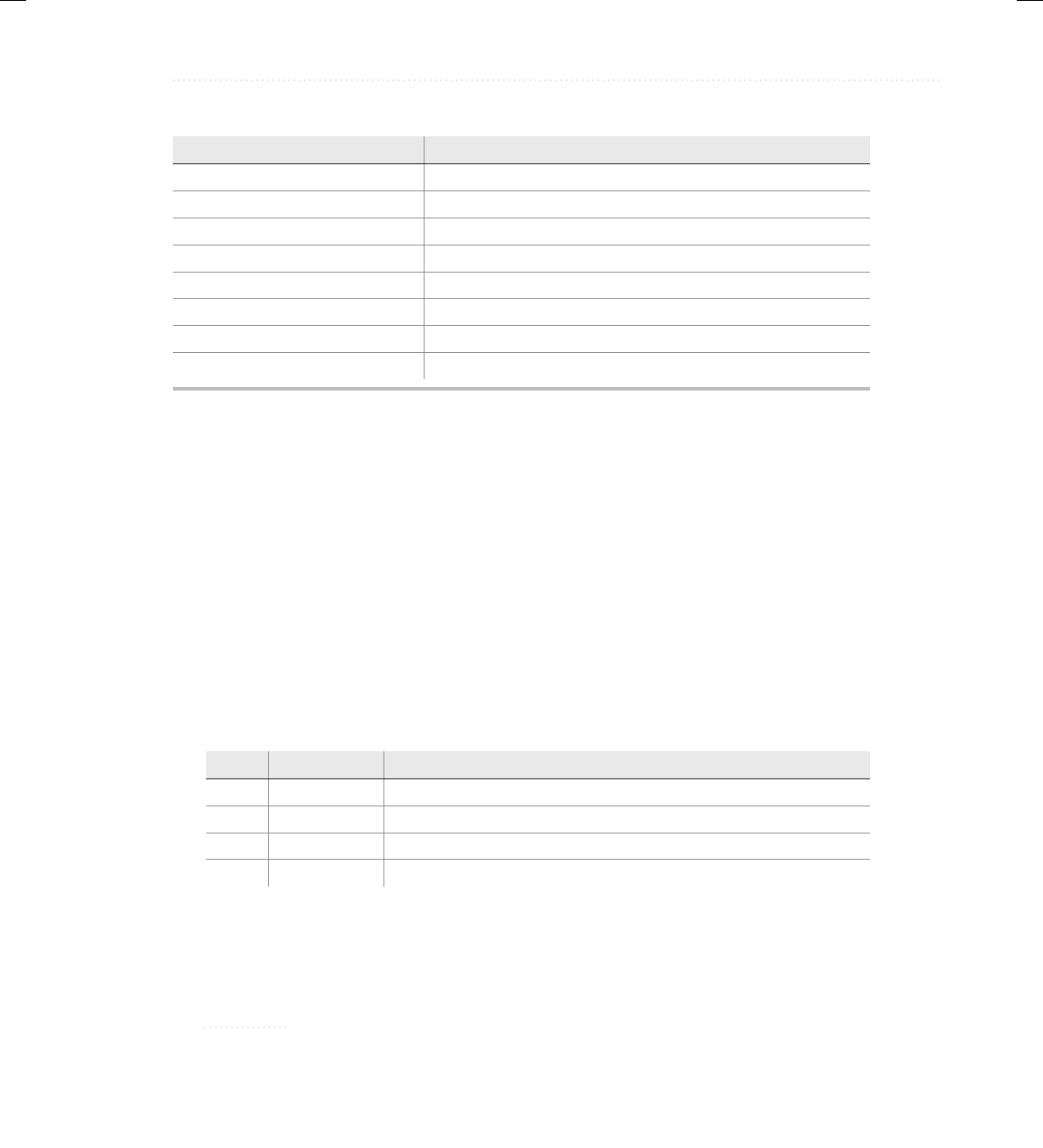
BeginNew-Tight / Java: A Beginner's Guide, Sixth Edition / Herbert Schildt / 925-2 / Chapter 2
Chapter 2: Introducing Data Types and Operators 33
deferred until later. However, at the core of Java are eight primitive (also called elemental or
simple) types of data, which are shown in Table 2-1. The term primitive is used here to indicate
that these types are not objects in an object-oriented sense, but rather, normal binary values.
These primitive types are not objects because of efficiency concerns. All of Java’s other data
types are constructed from these primitive types.
Java strictly specifies a range and behavior for each primitive type, which all implementations
of the Java Virtual Machine must support. Because of Java’s portability requirement, Java is
uncompromising on this account. For example, an int is the same in all execution environments.
This allows programs to be fully portable. There is no need to rewrite code to fit a specific
platform. Although strictly specifying the range of the primitive types may cause a small loss
of performance in some environments, it is necessary in order to achieve portability.
Integers
Java defines four integer types: byte, short, int, and long, which are shown here:
Type Width in Bits Range
byte 8 –128 to 127
short 16 –32,768 to 32,767
int 32 –2,147,483,648 to 2,147,483,647
long 64 –9,223,372,036,854,775,808 to 9,223,372,036,854,775,807
As the table shows, all of the integer types are signed positive and negative values. Java
does not support unsigned (positive-only) integers. Many other computer languages support
both signed and unsigned integers. However, Java’s designers felt that unsigned integers
were unnecessary.
NOTE
Technically, the Java run-time system can use any size it wants to store a primitive type.
However, in all cases, types must act as specified.
Table 2-1 Java’s Built-in Primitive Data Types
Type Meaning
boolean Represents true/false values
byte 8-bit integer
char Character
double Double-precision floating point
float Single-precision floating point
int Integer
long Long integer
short Short integer
02-ch02.indd 33 3/11/14 3:02 PM

BeginNew-Tight / Java: A Beginner's Guide, Sixth Edition / Herbert Schildt / 925-2 / Chapter 2
34 Java: A Beginner’s Guide
The most commonly used integer type is int. Variables of type int are often employed to
control loops, to index arrays, and to perform general-purpose integer math.
When you need an integer that has a range greater than int, use long. For example, here is
a program that computes the number of cubic inches contained in a cube that is one mile by
one mile, by one mile:
/*
Compute the number of cubic inches
in 1 cubic mile.
*/
class Inches {
public static void main(String args[]) {
long ci;
long im;
im = 5280 * 12;
ci = im * im * im;
System.out.println("There are " + ci +
" cubic inches in cubic mile.");
}
}
Here is the output from the program:
There are 254358061056000 cubic inches in cubic mile.
Clearly, the result could not have been held in an int variable.
The smallest integer type is byte. Variables of type byte are especially useful when working
with raw binary data that may not be directly compatible with Java’s other built-in types. The
short type creates a short integer. Variables of type short are appropriate when you don’t need
the larger range offered by int.
Q: You say that there are four integer types: int, short, long, and byte. However, I have
heard that char can also be categorized as an integer type in Java. Can you explain?
A: The formal specification for Java defines a type category called integral types, which
includes byte, short, int, long, and char. They are called integral types because they all
hold whole-number, binary values. However, the purpose of the first four is to represent
numeric integer quantities. The purpose of char is to represent characters. Therefore, the
principal uses of char and the principal uses of the other integral types are fundamentally
different. Because of the differences, the char type is treated separately in this book.
Ask the Expert
02-ch02.indd 34 3/11/14 3:02 PM
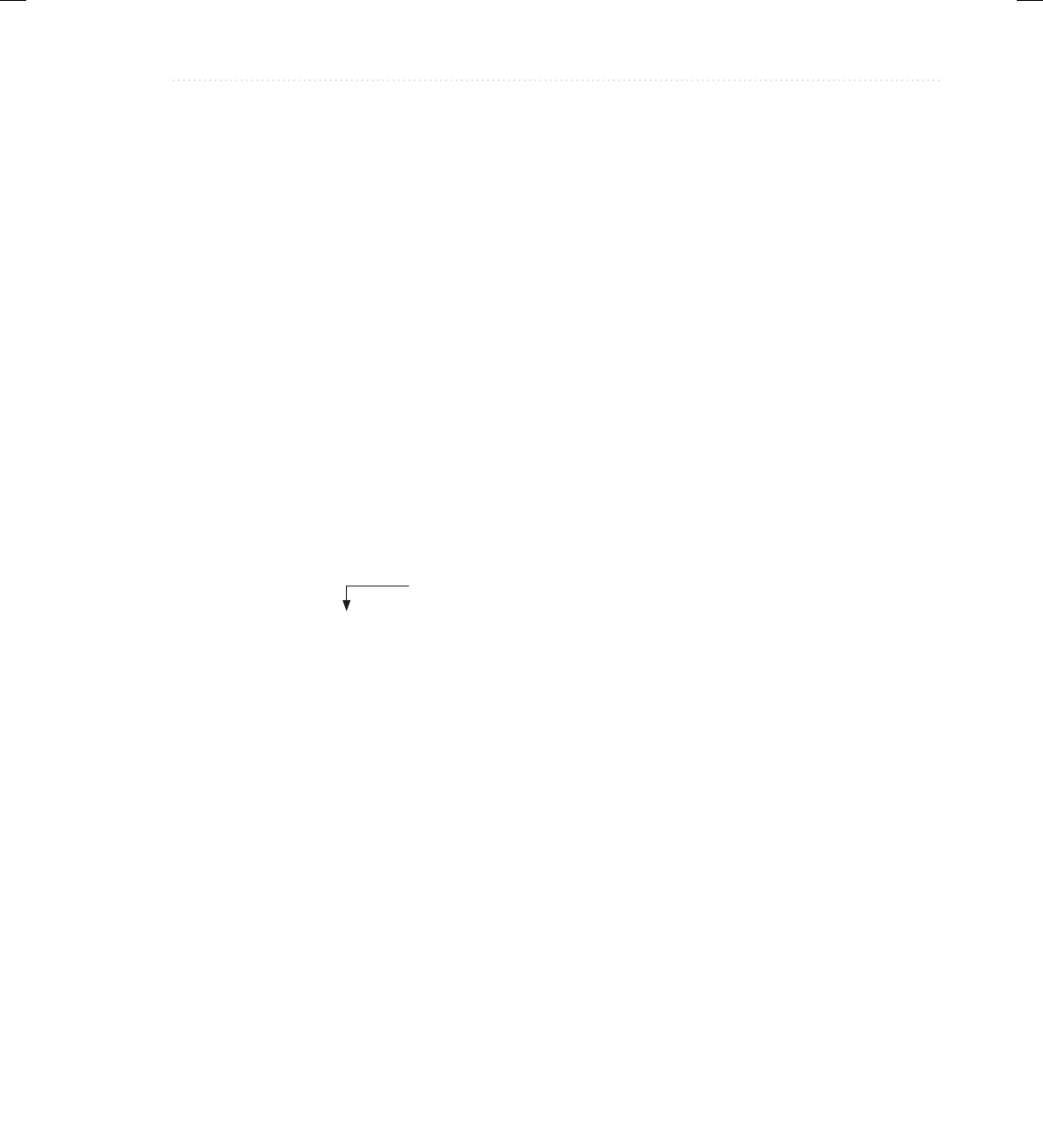
BeginNew-Tight / Java: A Beginner's Guide, Sixth Edition / Herbert Schildt / 925-2 / Chapter 2
Chapter 2: Introducing Data Types and Operators 35
Floating-Point Types
As explained in Chapter 1, the floating-point types can represent numbers that have fractional
components. There are two kinds of floating-point types, float and double, which represent
single- and double-precision numbers, respectively. Type float is 32 bits wide and type double
is 64 bits wide.
Of the two, double is the most commonly used because all of the math functions in Java’s
class library use double values. For example, the sqrt( ) method (which is defined by the
standard Math class) returns a double value that is the square root of its double argument.
Here, sqrt( ) is used to compute the length of the hypotenuse, given the lengths of the two
opposing sides:
/*
Use the Pythagorean theorem to
find the length of the hypotenuse
given the lengths of the two opposing
sides.
*/
class Hypot {
public static void main(String args[]) {
double x, y, z;
x = 3;
y = 4;
z = Math.sqrt(x*x + y*y);
System.out.println("Hypotenuse is " +z);
}
}
The output from the program is shown here:
Hypotenuse is 5.0
One other point about the preceding example: As mentioned, sqrt( ) is a member of the
standard Math class. Notice how sqrt( ) is called; it is preceded by the name Math. This is
similar to the way System.out precedes println( ). Although not all standard methods are
called by specifying their class name first, several are.
Characters
In Java, characters are not 8-bit quantities like they are in many other computer languages.
Instead, Java uses Unicode. Unicode defines a character set that can represent all of the
characters found in all human languages. In Java, char is an unsigned 16-bit type having a
range of 0 to 65,536. The standard 8-bit ASCII character set is a subset of Unicode and ranges
from 0 to 127. Thus, the ASCII characters are still valid Java characters.
Notice how sqrt( ) is called. It is preceded by
the name of the class of which it is a member.
02-ch02.indd 35 3/11/14 3:02 PM
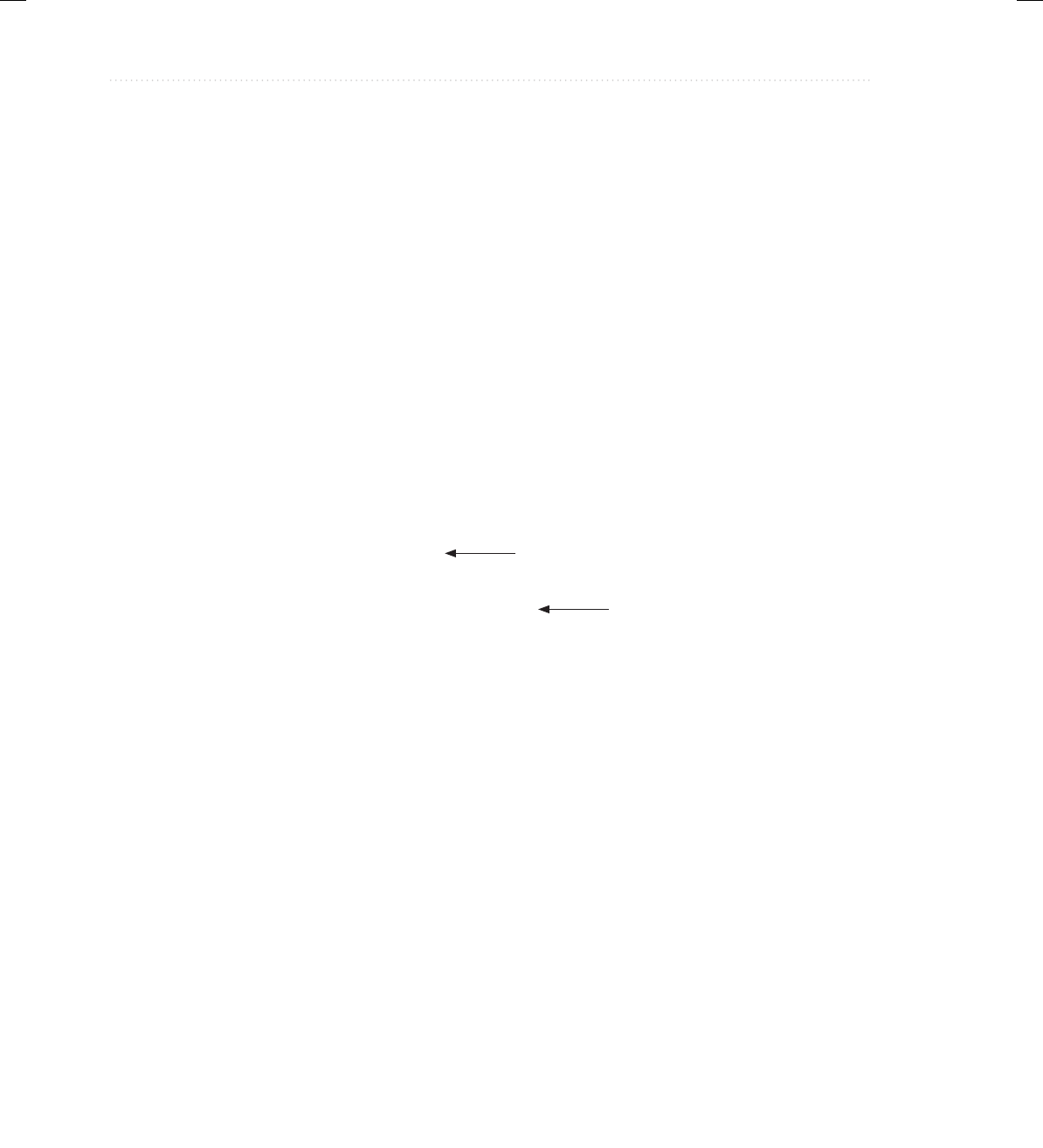
BeginNew-Tight / Java: A Beginner's Guide, Sixth Edition / Herbert Schildt / 925-2 / Chapter 2
36 Java: A Beginner’s Guide
A character variable can be assigned a value by enclosing the character in single quotes.
For example, this assigns the variable ch the letter X:
char ch;
ch = 'X';
You can output a char value using a println( ) statement. For example, this line outputs
the value in ch:
System.out.println("This is ch: " + ch);
Since char is an unsigned 16-bit type, it is possible to perform various arithmetic
manipulations on a char variable. For example, consider the following program:
// Character variables can be handled like integers.
class CharArithDemo {
public static void main(String args[]) {
char ch;
ch = 'X';
System.out.println("ch contains " + ch);
ch++; // increment ch
System.out.println("ch is now " + ch);
ch = 90; // give ch the value Z
System.out.println("ch is now " + ch);
}
}
The output generated by this program is shown here:
ch contains X
ch is now Y
ch is now Z
In the program, ch is first given the value X. Next, ch is incremented. This results in ch
containing Y, the next character in the ASCII (and Unicode) sequence. Next, ch is assigned
the value 90, which is the ASCII (and Unicode) value that corresponds to the letter Z. Since
the ASCII character set occupies the first 127 values in the Unicode character set, all the “old
tricks” that you may have used with characters in other languages will work in Java, too.
A char can be incremented.
A char can be assigned an integer value.
02-ch02.indd 36 3/11/14 3:02 PM

BeginNew-Tight / Java: A Beginner's Guide, Sixth Edition / Herbert Schildt / 925-2 / Chapter 2
Chapter 2: Introducing Data Types and Operators 37
The Boolean Type
The boolean type represents true/false values. Java defines the values true and false using the
reserved words true and false. Thus, a variable or expression of type boolean will be one of
these two values.
Here is a program that demonstrates the boolean type:
// Demonstrate boolean values.
class BoolDemo {
public static void main(String args[]) {
boolean b;
b = false;
System.out.println("b is " + b);
b = true;
System.out.println("b is " + b);
// a boolean value can control the if statement
if(b) System.out.println("This is executed.");
b = false;
if(b) System.out.println("This is not executed.");
// outcome of a relational operator is a boolean value
System.out.println("10 > 9 is " + (10 > 9));
}
}
The output generated by this program is shown here:
b is false
b is true
This is executed.
10 > 9 is true
Q: Why does Java use Unicode?
A: Java was designed for worldwide use. Thus, it needs to use a character set that can represent
all the world’s languages. Unicode is the standard character set designed expressly for
this purpose. Of course, the use of Unicode is inefficient for languages such as English,
German, Spanish, or French, whose characters can be contained within 8 bits. But such is
the price that must be paid for global portability.
Ask the Expert
02-ch02.indd 37 3/11/14 3:02 PM
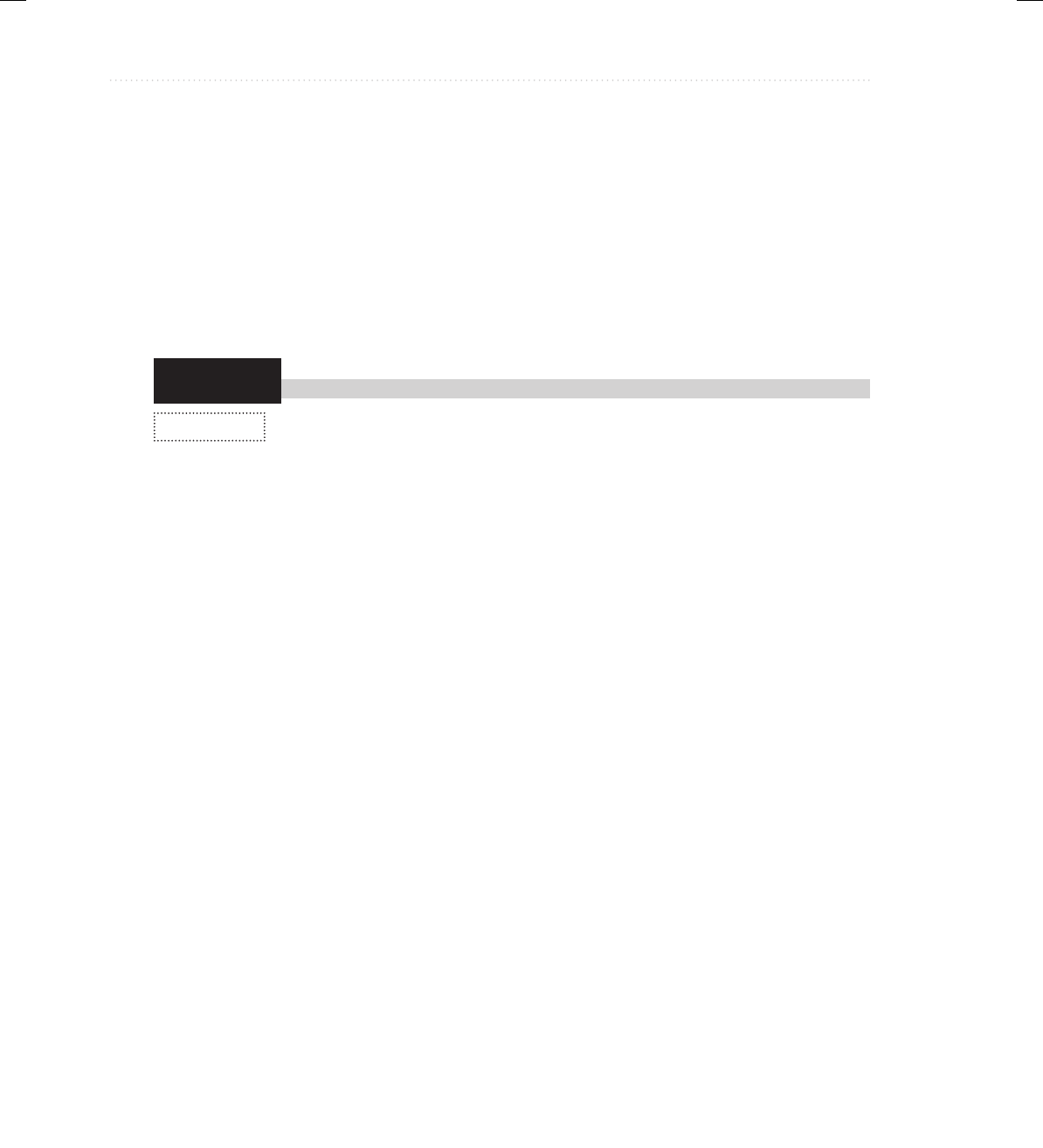
BeginNew-Tight / Java: A Beginner's Guide, Sixth Edition / Herbert Schildt / 925-2 / Chapter 2
38 Java: A Beginner’s Guide
Try This 2-1
There are three interesting things to notice about this program. First, as you can see, when
a boolean value is output by println( ), "true" or "false" is displayed. Second, the value of a
boolean variable is sufficient, by itself, to control the if statement. There is no need to write an
if statement like this:
if(b == true) ...
Third, the outcome of a relational operator, such as <, is a boolean value. This is why the
expression 10 > 9 displays the value "true." Further, the extra set of parentheses around 10 > 9
is necessary because the + operator has a higher precedence than the >.
How Far Away Is the Lightning?
In this project, you will create a program that computes how far away, in feet,
a listener is from a lightning strike. Sound travels approximately 1,100 feet per
second through air. Thus, knowing the interval between the time you see a lightning bolt and
the time the sound reaches you enables you to compute the distance to the lightning. For this
project, assume that the time interval is 7.2 seconds.
1. Create a new file called Sound.java.
2. To compute the distance, you will need to use floating-point values. Why? Because the
time interval, 7.2, has a fractional component. Although it would be permissible to use a
value of type float, we will use double in the example.
3. To compute the distance, you will multiply 7.2 by 1,100. You will then assign this value to
a variable.
4. Finally, you will display the result.
Here is the entire Sound.java program listing:
/*
Try This 2-1
Compute the distance to a lightning
strike whose sound takes 7.2 seconds
to reach you.
*/
class Sound {
public static void main(String args[]) {
double dist;
dist = 7.2 * 1100;
System.out.println("The lightning is " + dist +
" feet away.");
}
}
Sound.java
02-ch02.indd 38 3/11/14 3:02 PM

BeginNew-Tight / Java: A Beginner's Guide, Sixth Edition / Herbert Schildt / 925-2 / Chapter 2
Chapter 2: Introducing Data Types and Operators 39
5. Compile and run the program. The following result is displayed:
The lightning is 7920.0 feet away.
6. Extra challenge: You can compute the distance to a large object, such as a rock wall, by
timing the echo. For example, if you clap your hands and time how long it takes for you
to hear the echo, then you know the total round-trip time. Dividing this value by two
yields the time it takes the sound to go one way. You can then use this value to compute
the distance to the object. Modify the preceding program so that it computes the distance,
assuming that the time interval is that of an echo.
Literals
In Java, literals refer to fixed values that are represented in their human-readable form. For
example, the number 100 is a literal. Literals are also commonly called constants. For the most
part, literals, and their usage, are so intuitive that they have been used in one form or another
by all the preceding sample programs. Now the time has come to explain them formally.
Java literals can be of any of the primitive data types. The way each literal is represented
depends upon its type. As explained earlier, character constants are enclosed in single quotes.
For example, 'a' and ' %' are both character constants.
Integer literals are specified as numbers without fractional components. For example,
10 and –100 are integer literals. Floating-point literals require the use of the decimal point
followed by the number’s fractional component. For example, 11.123 is a floating-point literal.
Java also allows you to use scientific notation for floating-point numbers.
By default, integer literals are of type int. If you want to specify a long literal, append an
l or an L. For example, 12 is an int, but 12L is a long.
By default, floating-point literals are of type double. To specify a float literal, append an
F or f to the constant. For example, 10.19F is of type float.
Although integer literals create an int value by default, they can still be assigned to variables
of type char, byte, or short as long as the value being assigned can be represented by the target
type. An integer literal can always be assigned to a long variable.
Beginning with JDK 7, you can embed one or more underscores into an integer or floating-
point literal. Doing so can make it easier to read values consisting of many digits. When the
literal is compiled, the underscores are simply discarded. Here is an example:
123_45_1234
This specifies the value 123,451,234. The use of underscores is particularly useful when
encoding things like part numbers, customer IDs, and status codes that are commonly thought
of as consisting of subgroups of digits.
02-ch02.indd 39 3/11/14 3:02 PM
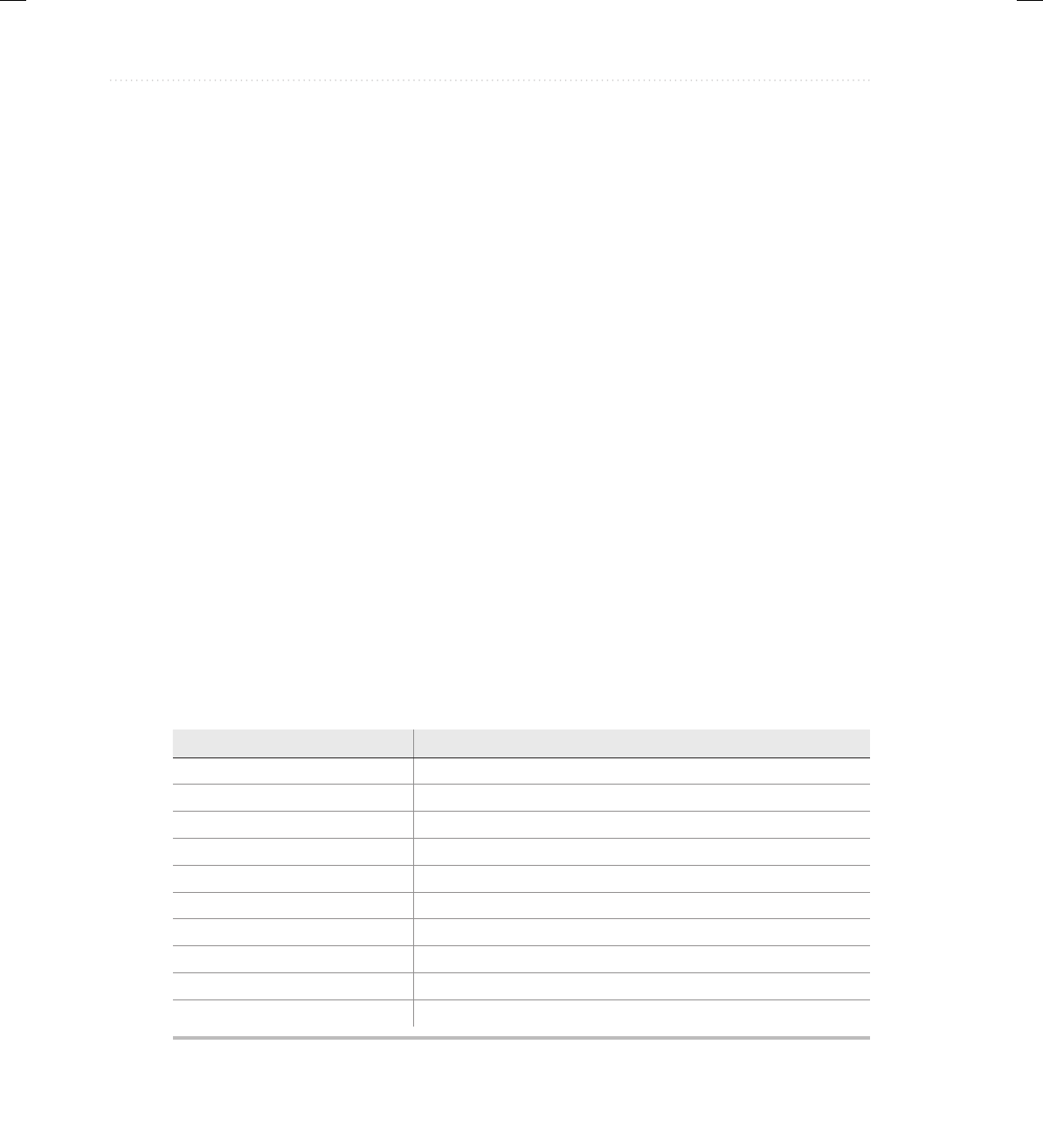
BeginNew-Tight / Java: A Beginner's Guide, Sixth Edition / Herbert Schildt / 925-2 / Chapter 2
40 Java: A Beginner’s Guide
Hexadecimal, Octal, and Binary Literals
As you may know, in programming it is sometimes easier to use a number system based on
8 or 16 instead of 10. The number system based on 8 is called octal, and it uses the digits 0
through 7. In octal the number 10 is the same as 8 in decimal. The base 16 number system is
called hexadecimal and uses the digits 0 through 9 plus the letters A through F, which stand for
10, 11, 12, 13, 14, and 15. For example, the hexadecimal number 10 is 16 in decimal. Because
of the frequency with which these two number systems are used, Java allows you to specify
integer literals in hexadecimal or octal instead of decimal. A hexadecimal literal must begin
with 0x or 0X (a zero followed by an x or X). An octal literal begins with a zero. Here are
some examples:
hex = 0xFF; // 255 in decimal
oct = 011; // 9 in decimal
As a point of interest, Java also allows hexadecimal floating-point literals, but they are
seldom used.
Beginning with JDK 7, it is possible to specify an integer literal by use of binary. To do so,
precede the binary number with a 0b or 0B. For example, this specifies the value 12 in binary:
0b1100.
Character Escape Sequences
Enclosing character constants in single quotes works for most printing characters, but a few
characters, such as the carriage return, pose a special problem when a text editor is used. In
addition, certain other characters, such as the single and double quotes, have special meaning
in Java, so you cannot use them directly. For these reasons, Java provides special escape
sequences, sometimes referred to as backslash character constants, shown in Table 2-2. These
sequences are used in place of the characters that they represent.
Table 2-2 Character Escape Sequences
Escape Sequence Description
\' Single quote
\" Double quote
\\ Backslash
\r Carriage return
\n New line
\f Form feed
\t Horizontal tab
\b Backspace
\ddd Octal constant (where ddd is an octal constant)
\uxxxx Hexadecimal constant (where xxxx is a hexadecimal constant)
02-ch02.indd 40 3/11/14 3:02 PM
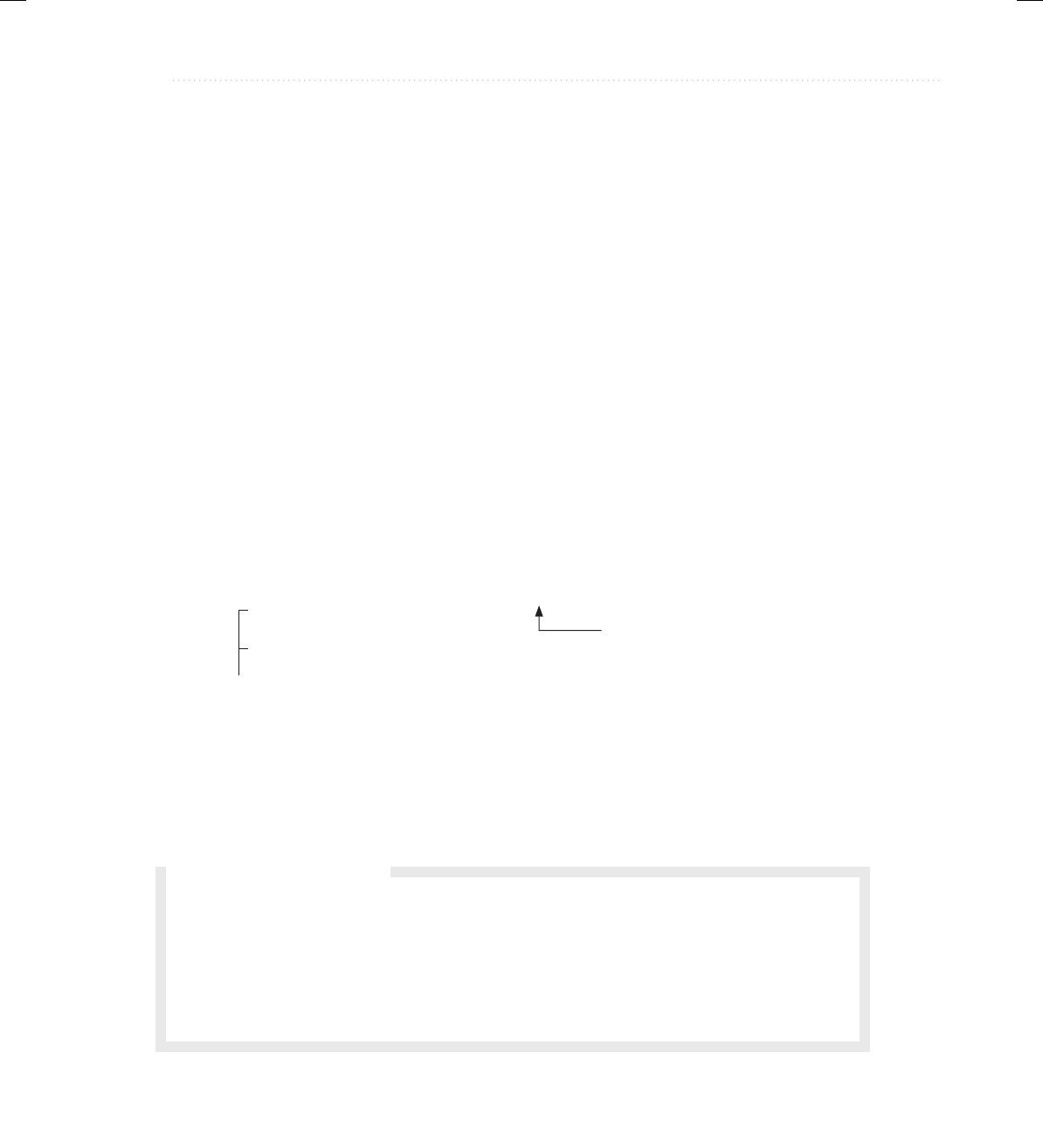
BeginNew-Tight / Java: A Beginner's Guide, Sixth Edition / Herbert Schildt / 925-2 / Chapter 2
Chapter 2: Introducing Data Types and Operators 41
For example, this assigns ch the tab character:
ch = '\t';
The next example assigns a single quote to ch:
ch = '\'';
String Literals
Java supports one other type of literal: the string. A string is a set of characters enclosed by
double quotes. For example,
"this is a test"
is a string. You have seen examples of strings in many of the println( ) statements in the
preceding sample programs.
In addition to normal characters, a string literal can also contain one or more of the escape
sequences just described. For example, consider the following program. It uses the \n and \t
escape sequences.
// Demonstrate escape sequences in strings.
class StrDemo {
public static void main(String args[]) {
System.out.println("First line\nSecond line");
System.out.println("A\tB\tC");
System.out.println("D\tE\tF") ;
}
}
The output is shown here:
First line
Second line
A B C
D E F
Use \n to generate a new line.
Use tabs to align output.
Q: Is a string consisting of a single character the same as a character literal? For example,
is "k" the same as 'k'?
A: No. You must not confuse strings with characters. A character literal represents a single
letter of type char. A string containing only one letter is still a string. Although strings
consist of characters, they are not the same type.
Ask the Expert
02-ch02.indd 41 3/11/14 3:02 PM

BeginNew-Tight / Java: A Beginner's Guide, Sixth Edition / Herbert Schildt / 925-2 / Chapter 2
42 Java: A Beginner’s Guide
Notice how the \n escape sequence is used to generate a new line. You don’t need to use
multiple println( ) statements to get multiline output. Just embed \n within a longer string at
the points where you want the new lines to occur.
A Closer Look at Variables
Variables were introduced in Chapter 1. Here, we will take a closer look at them. As you
learned earlier, variables are declared using this form of statement,
type var-name;
where type is the data type of the variable, and var-name is its name. You can declare a variable
of any valid type, including the simple types just described, and every variable will have a
type. Thus, the capabilities of a variable are determined by its type. For example, a variable
of type boolean cannot be used to store floating-point values. Furthermore, the type of a
variable cannot change during its lifetime. An int variable cannot turn into a char variable, for
example.
All variables in Java must be declared prior to their use. This is necessary because the
compiler must know what type of data a variable contains before it can properly compile any
statement that uses the variable. It also enables Java to perform strict type checking.
Initializing a Variable
In general, you must give a variable a value prior to using it. One way to give a variable a value
is through an assignment statement, as you have already seen. Another way is by giving it an
initial value when it is declared. To do this, follow the variable’s name with an equal sign and
the value being assigned. The general form of initialization is shown here:
type var = value;
Here, value is the value that is given to var when var is created. The value must be compatible
with the specified type. Here are some examples:
int count = 10; // give count an initial value of 10
char ch = 'X'; // initialize ch with the letter X
float f = 1.2F; // f is initialized with 1.2
When declaring two or more variables of the same type using a comma-separated list, you
can give one or more of those variables an initial value. For example:
int a, b = 8, c = 19, d; // b and c have initializations
In this case, only b and c are initialized.
02-ch02.indd 42 3/11/14 3:02 PM
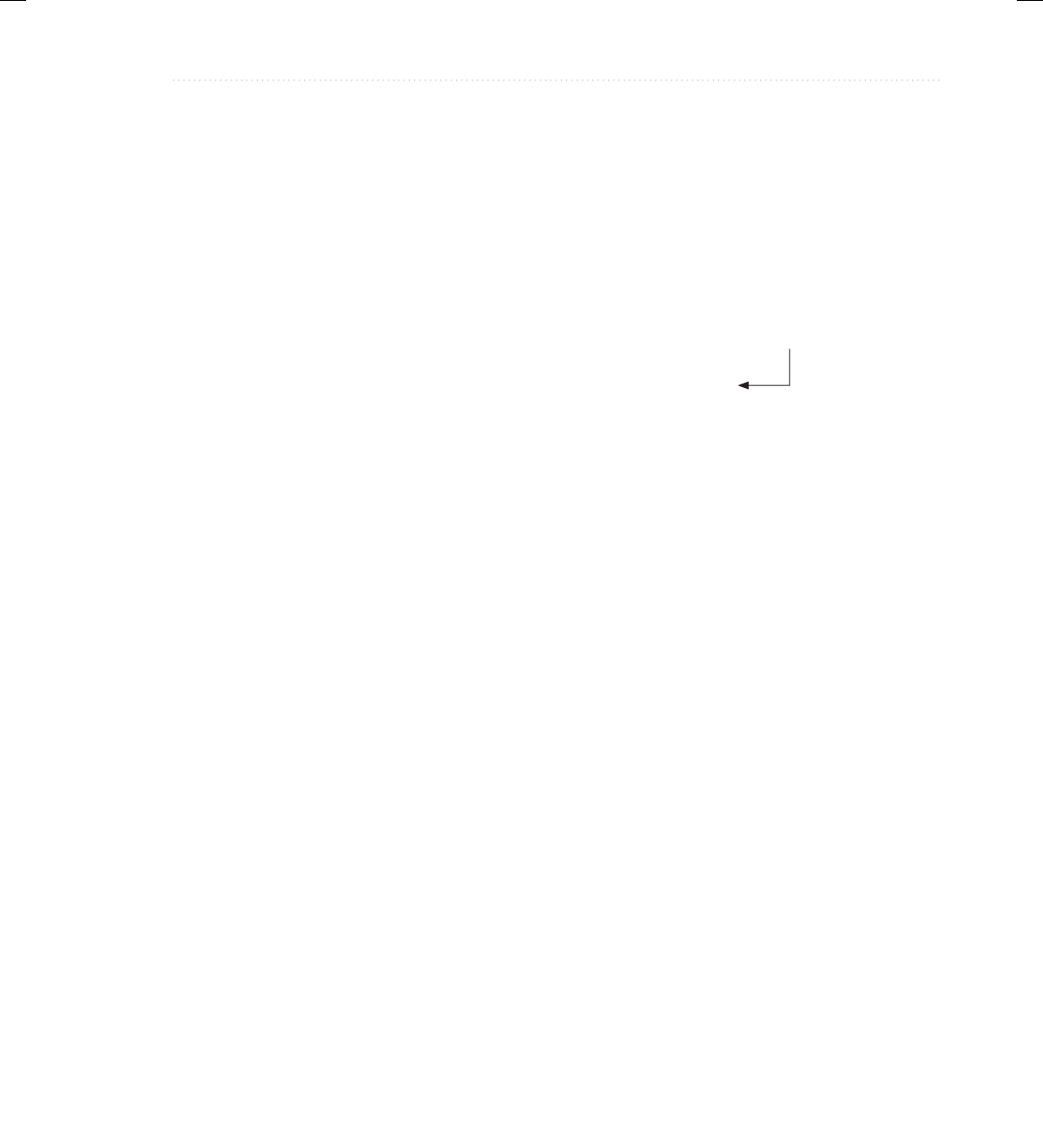
BeginNew-Tight / Java: A Beginner's Guide, Sixth Edition / Herbert Schildt / 925-2 / Chapter 2
Chapter 2: Introducing Data Types and Operators 43
Dynamic Initialization
Although the preceding examples have used only constants as initializers, Java allows variables
to be initialized dynamically, using any expression valid at the time the variable is declared.
For example, here is a short program that computes the volume of a cylinder given the radius
of its base and its height:
// Demonstrate dynamic initialization.
class DynInit {
public static void main(String args[]) {
double radius = 4, height = 5;
// dynamically initialize volume
double volume = 3.1416 * radius * radius * height;
System.out.println("Volume is " + volume);
}
}
Here, three local variables—radius, height, and volume—are declared. The first two, radius and
height, are initialized by constants. However, volume is initialized dynamically to the volume of
the cylinder. The key point here is that the initialization expression can use any element valid at
the time of the initialization, including calls to methods, other variables, or literals.
The Scope and Lifetime of Variables
So far, all of the variables that we have been using were declared at the start of the main( )
method. However, Java allows variables to be declared within any block. As explained in
Chapter 1, a block is begun with an opening curly brace and ended by a closing curly brace.
A block defines a scope. Thus, each time you start a new block, you are creating a new scope.
A scope determines what objects are visible to other parts of your program. It also determines
the lifetime of those objects.
Some other computer languages define two general categories of scopes: global and local.
Although supported by Java, these are not the best ways to categorize Java’s scopes. The most
important scopes in Java are those defined by a class and those defined by a method. A discussion
of class scope (and variables declared within it) is deferred until later in this book, when classes
are described. For now, we will examine only the scopes defined by or within a method.
The scope defined by a method begins with its opening curly brace. However, if that method
has parameters, they too are included within the method’s scope.
As a general rule, variables declared inside a scope are not visible (that is, accessible) to
code that is defined outside that scope. Thus, when you declare a variable within a scope, you
are localizing that variable and protecting it from unauthorized access and/or modification.
Indeed, the scope rules provide the foundation for encapsulation.
Scopes can be nested. For example, each time you create a block of code, you are creating
a new, nested scope. When this occurs, the outer scope encloses the inner scope. This means
that objects declared in the outer scope will be visible to code within the inner scope. However,
the reverse is not true. Objects declared within the inner scope will not be visible outside it.
volume is dynamically initialized at run time.
02-ch02.indd 43 3/11/14 3:02 PM
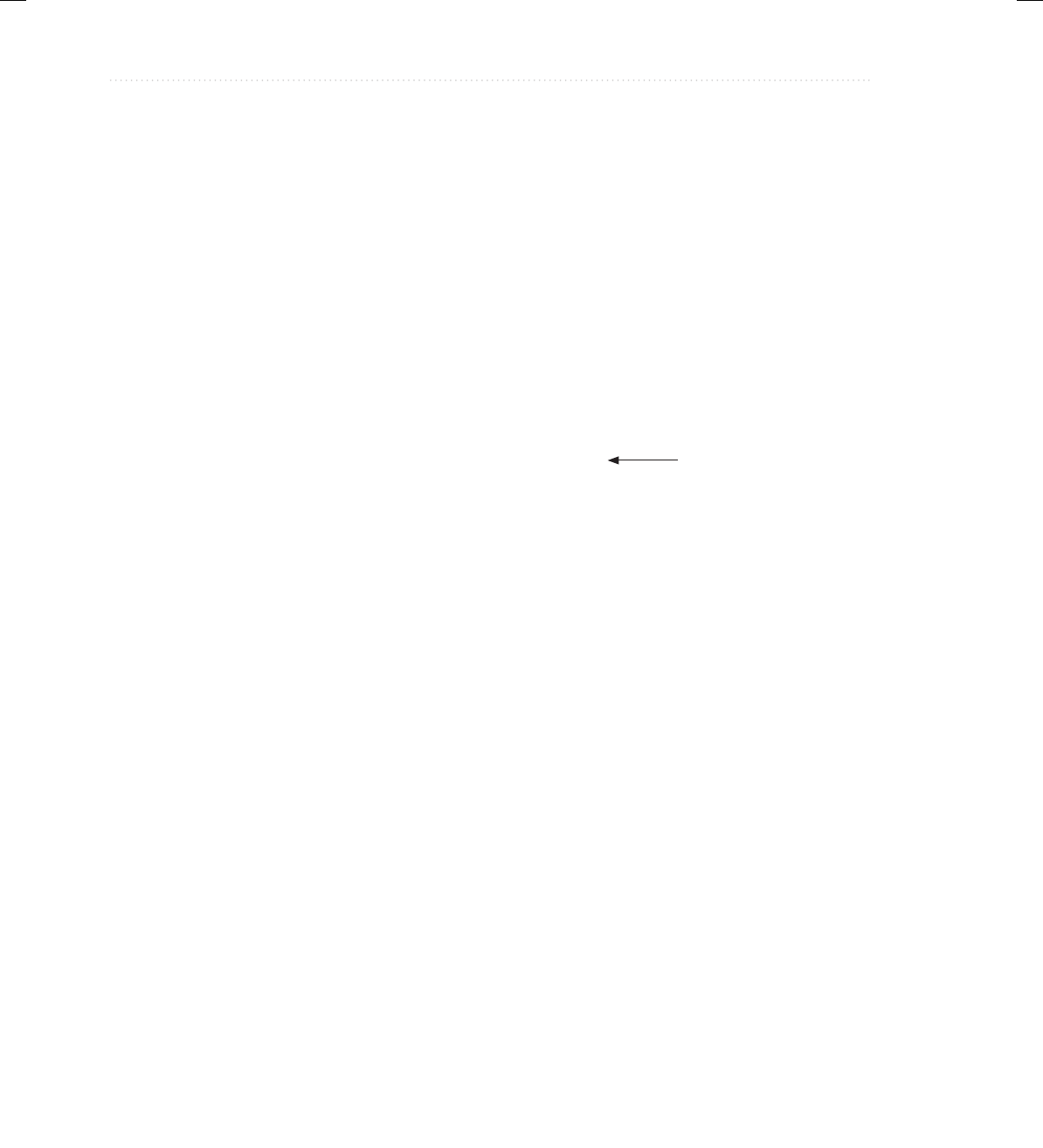
BeginNew-Tight / Java: A Beginner's Guide, Sixth Edition / Herbert Schildt / 925-2 / Chapter 2
44 Java: A Beginner’s Guide
To understand the effect of nested scopes, consider the following program:
// Demonstrate block scope.
class ScopeDemo {
public static void main(String args[]) {
int x; // known to all code within main
x = 10;
if(x == 10) { // start new scope
int y = 20; // known only to this block
// x and y both known here.
System.out.println("x and y: " + x + " " + y);
x = y * 2;
}
// y = 100; // Error! y not known here
// x is still known here.
System.out.println("x is " + x);
}
}
As the comments indicate, the variable x is declared at the start of main( )’s scope and is
accessible to all subsequent code within main( ). Within the if block, y is declared. Since a
block defines a scope, y is visible only to other code within its block. This is why outside of
its block, the line y = 100; is commented out. If you remove the leading comment symbol, a
compile-time error will occur, because y is not visible outside of its block. Within the if block,
x can be used because code within a block (that is, a nested scope) has access to variables
declared by an enclosing scope.
Within a block, variables can be declared at any point, but are valid only after they are
declared. Thus, if you define a variable at the start of a method, it is available to all of the code
within that method. Conversely, if you declare a variable at the end of a block, it is effectively
useless, because no code will have access to it.
Here is another important point to remember: variables are created when their scope is
entered, and destroyed when their scope is left. This means that a variable will not hold its
value once it has gone out of scope. Therefore, variables declared within a method will not
hold their values between calls to that method. Also, a variable declared within a block will
lose its value when the block is left. Thus, the lifetime of a variable is confined to its scope.
If a variable declaration includes an initializer, that variable will be reinitialized each time
the block in which it is declared is entered. For example, consider this program:
// Demonstrate lifetime of a variable.
class VarInitDemo {
public static void main(String args[]) {
int x;
Here, y is outside of its scope.
02-ch02.indd 44 3/11/14 3:02 PM
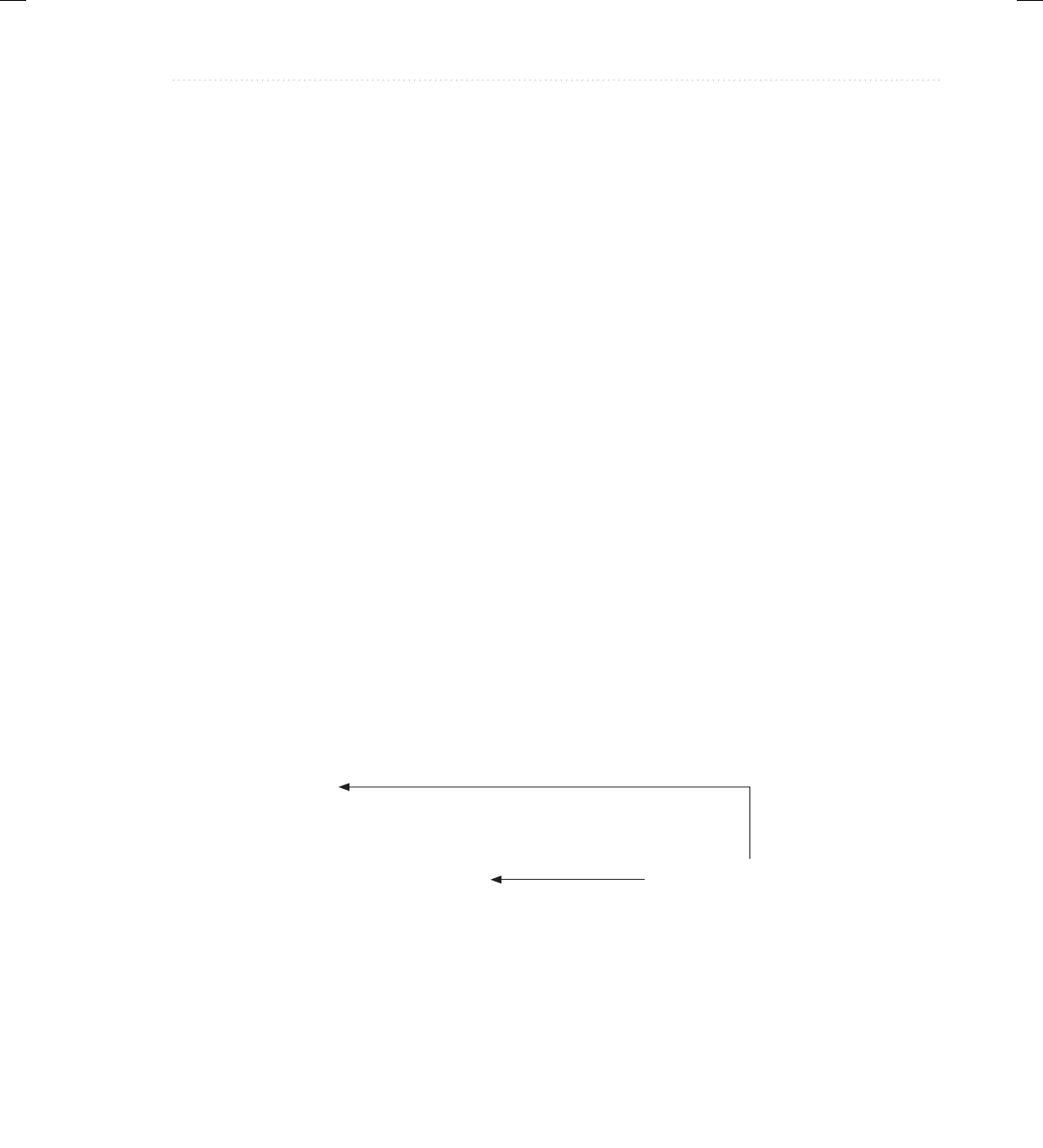
BeginNew-Tight / Java: A Beginner's Guide, Sixth Edition / Herbert Schildt / 925-2 / Chapter 2
Chapter 2: Introducing Data Types and Operators 45
for(x = 0; x < 3; x++) {
int y = -1; // y is initialized each time block is entered
System.out.println("y is: " + y); // this always prints -1
y = 100;
System.out.println("y is now: " + y);
}
}
}
The output generated by this program is shown here:
y is: -1
y is now: 100
y is: -1
y is now: 100
y is: -1
y is now: 100
As you can see, y is always reinitialized to –1 each time the inner for loop is entered. Even
though it is subsequently assigned the value 100, this value is lost.
There is one quirk to Java’s scope rules that may surprise you: although blocks can be
nested, no variable declared within an inner scope can have the same name as a variable
declared by an enclosing scope. For example, the following program, which tries to declare
two separate variables with the same name, will not compile.
/*
This program attempts to declare a variable
in an inner scope with the same name as one
defined in an outer scope.
*** This program will not compile. ***
*/
class NestVar {
public static void main(String args[]) {
int count;
for(count = 0; count < 10; count = count+1) {
System.out.println("This is count: " + count);
int count; // illegal!!!
for(count = 0; count < 2; count++)
System.out.println("This program is in error!");
}
}
}
If you come from a C/C++ background, you know that there is no restriction on the
names that you give variables declared in an inner scope. Thus, in C/C++ the declaration
Can’t declare count again because
it’s already declared.
02-ch02.indd 45 3/11/14 3:02 PM
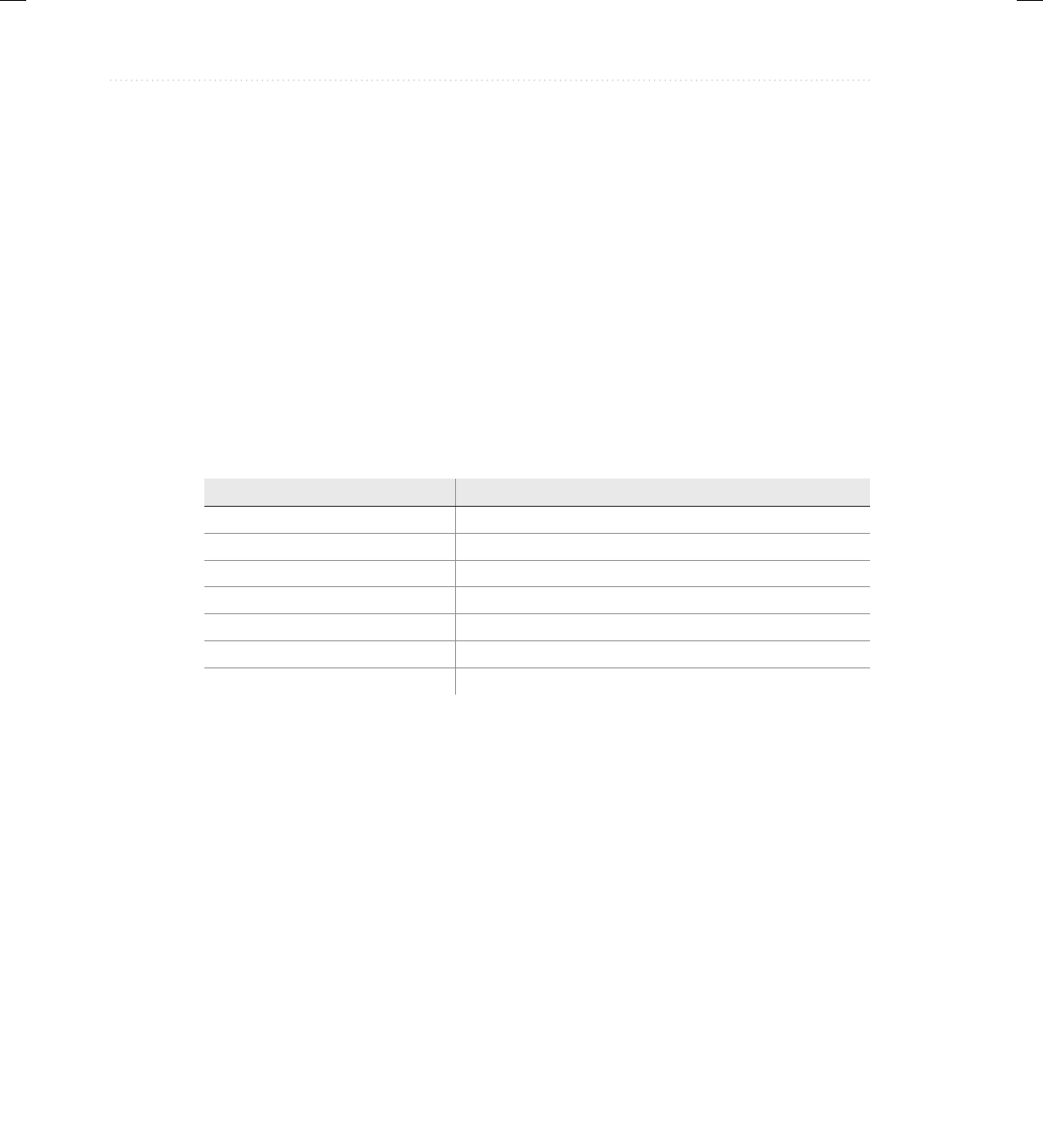
BeginNew-Tight / Java: A Beginner's Guide, Sixth Edition / Herbert Schildt / 925-2 / Chapter 2
46 Java: A Beginner’s Guide
of count within the block of the outer for loop is completely valid, and such a declaration
hides the outer variable. The designers of Java felt that this name hiding could easily lead to
programming errors and disallowed it.
Operators
Java provides a rich operator environment. An operator is a symbol that tells the compiler
to perform a specific mathematical or logical manipulation. Java has four general classes
of operators: arithmetic, bitwise, relational, and logical. Java also defines some additional
operators that handle certain special situations. This chapter will examine the arithmetic,
relational, and logical operators. We will also examine the assignment operator. The bitwise
and other special operators are examined later.
Arithmetic Operators
Java defines the following arithmetic operators:
Operator Meaning
+ Addition (also unary plus)
– Subtraction (also unary minus)
* Multiplication
/ Division
% Modulus
++ Increment
– – Decrement
The operators +, –, *, and / all work the same way in Java as they do in any other computer
language (or algebra, for that matter). These can be applied to any built-in numeric data type.
They can also be used on objects of type char.
Although the actions of arithmetic operators are well known to all readers, a few special
situations warrant some explanation. First, remember that when / is applied to an integer, any
remainder will be truncated; for example, 10/3 will equal 3 in integer division. You can obtain
the remainder of this division by using the modulus operator %. It works in Java the way it
does in other languages: it yields the remainder of an integer division. For example, 10 % 3 is 1.
In Java, the % can be applied to both integer and floating-point types. Thus, 10.0 % 3.0 is also 1.
The following program demonstrates the modulus operator.
// Demonstrate the % operator.
class ModDemo {
public static void main(String args[]) {
int iresult, irem;
double dresult, drem;
iresult = 10 / 3;
irem = 10 % 3;
02-ch02.indd 46 3/11/14 3:02 PM

BeginNew-Tight / Java: A Beginner's Guide, Sixth Edition / Herbert Schildt / 925-2 / Chapter 2
Chapter 2: Introducing Data Types and Operators 47
dresult = 10.0 / 3.0;
drem = 10.0 % 3.0;
System.out.println("Result and remainder of 10 / 3: " +
iresult + " " + irem);
System.out.println("Result and remainder of 10.0 / 3.0: " +
dresult + " " + drem);
}
}
The output from the program is shown here:
Result and remainder of 10 / 3: 3 1
Result and remainder of 10.0 / 3.0: 3.3333333333333335 1.0
As you can see, the % yields a remainder of 1 for both integer and floating-point operations.
Increment and Decrement
Introduced in Chapter 1, the ++ and the – – are Java’s increment and decrement operators. As
you will see, they have some special properties that make them quite interesting. Let’s begin
by reviewing precisely what the increment and decrement operators do.
The increment operator adds 1 to its operand, and the decrement operator subtracts 1. Therefore,
x = x + 1;
is the same as
x++;
and
x = x - 1;
is the same as
x--;
Both the increment and decrement operators can either precede (prefix) or follow (postfix)
the operand. For example,
x = x + 1;
can be written as
++x; // prefix form
or as
x++; // postfix form
In the foregoing example, there is no difference whether the increment is applied as a prefix
or a postfix. However, when an increment or decrement is used as part of a larger expression,
02-ch02.indd 47 3/11/14 3:02 PM
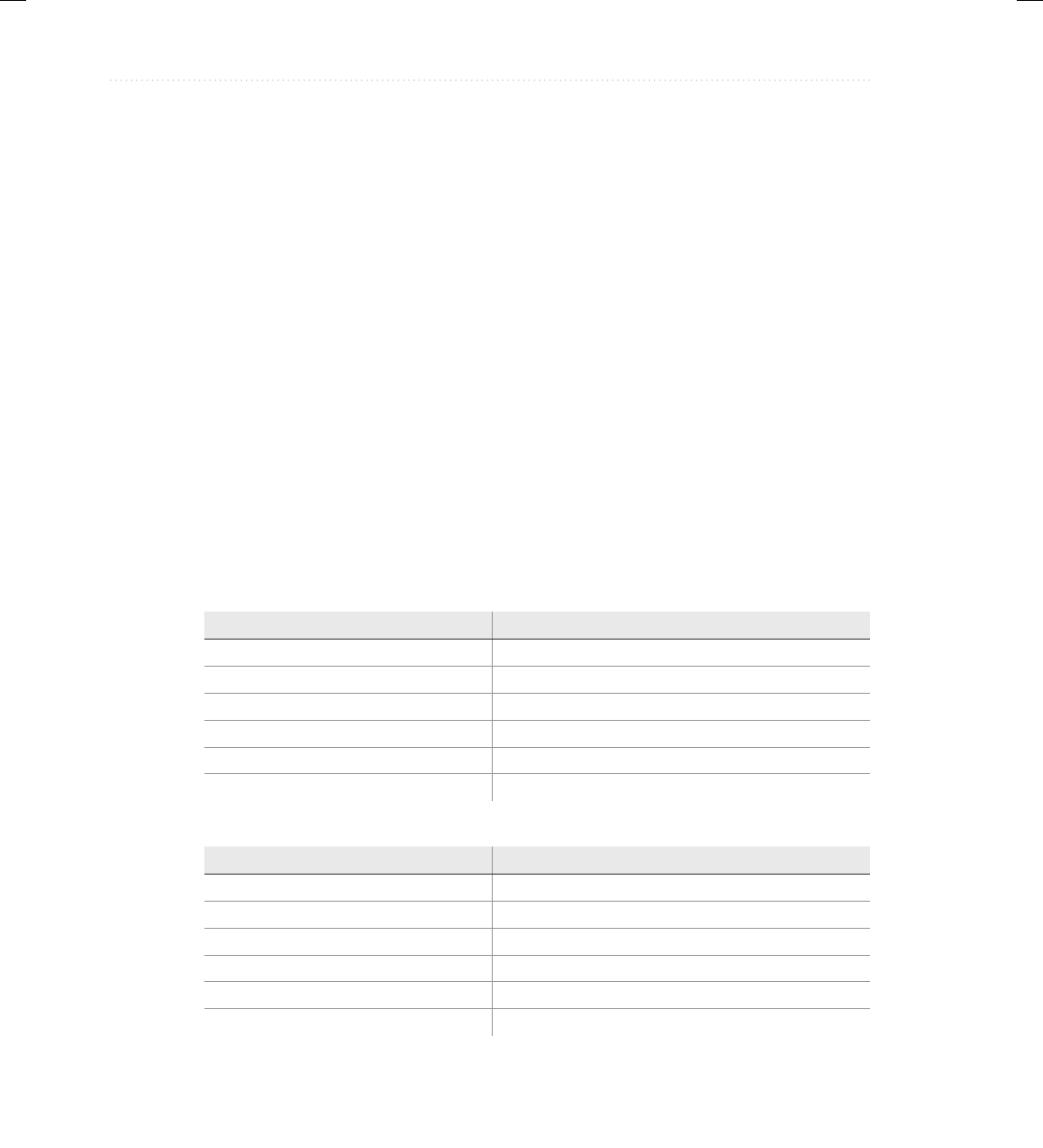
BeginNew-Tight / Java: A Beginner's Guide, Sixth Edition / Herbert Schildt / 925-2 / Chapter 2
48 Java: A Beginner’s Guide
there is an important difference. When an increment or decrement operator precedes its operand,
Java will perform the corresponding operation prior to obtaining the operand’s value for use
by the rest of the expression. If the operator follows its operand, Java will obtain the operand’s
value before incrementing or decrementing it. Consider the following:
x = 10;
y = ++x;
In this case, y will be set to 11. However, if the code is written as
x = 10;
y = x++;
then y will be set to 10. In both cases, x is still set to 11; the difference is when it happens.
There are significant advantages in being able to control when the increment or decrement
operation takes place.
Relational and Logical Operators
In the terms relational operator and logical operator, relational refers to the relationships that
values can have with one another, and logical refers to the ways in which true and false values
can be connected together. Since the relational operators produce true or false results, they
often work with the logical operators. For this reason they will be discussed together here.
The relational operators are shown here:
Operator Meaning
= = Equal to
!= Not equal to
> Greater than
< Less than
>= Greater than or equal to
<= Less than or equal to
The logical operators are shown next:
Operator Meaning
& AND
| OR
^ XOR (exclusive OR)
|| Short-circuit OR
&& Short-circuit AND
! NOT
The outcome of the relational and logical operators is a boolean value.
02-ch02.indd 48 3/11/14 3:02 PM
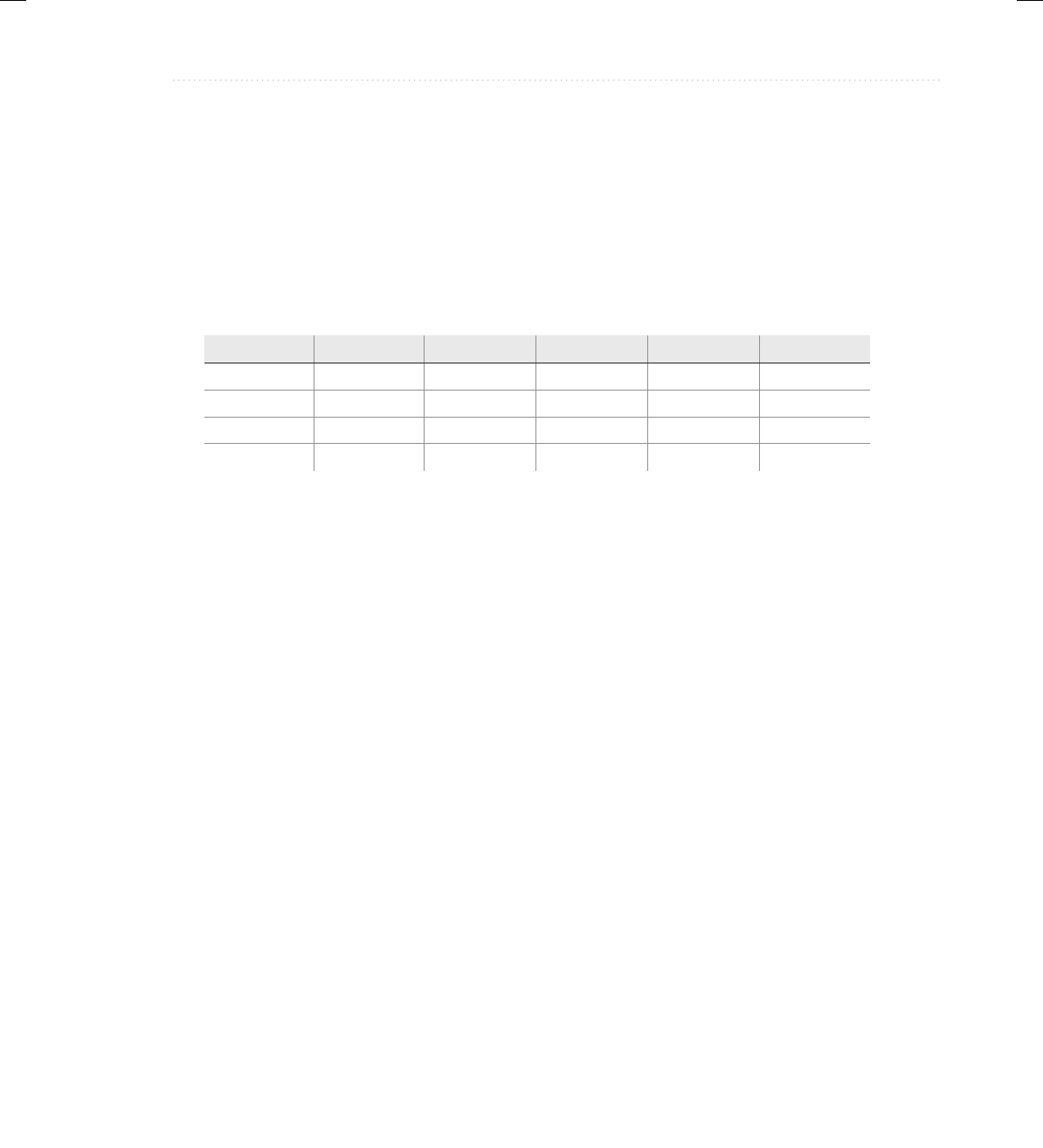
BeginNew-Tight / Java: A Beginner's Guide, Sixth Edition / Herbert Schildt / 925-2 / Chapter 2
Chapter 2: Introducing Data Types and Operators 49
In Java, all objects can be compared for equality or inequality using = = and !=. However,
the comparison operators, <, >, <=, or >=, can be applied only to those types that support an
ordering relationship. Therefore, all of the relational operators can be applied to all numeric
types and to type char. However, values of type boolean can only be compared for equality
or inequality, since the true and false values are not ordered. For example, true > false has no
meaning in Java.
For the logical operators, the operands must be of type boolean, and the result of a logical
operation is of type boolean. The logical operators, &, |, ^, and !, support the basic logical
operations AND, OR, XOR, and NOT, according to the following truth table:
p q p & q p | q p ^ q !p
False False False False False True
True False False True True False
False True False True True True
True True True True False False
As the table shows, the outcome of an exclusive OR operation is true when exactly one and
only one operand is true.
Here is a program that demonstrates several of the relational and logical operators:
// Demonstrate the relational and logical operators.
class RelLogOps {
public static void main(String args[]) {
int i, j;
boolean b1, b2;
i = 10;
j = 11;
if(i < j) System.out.println("i < j");
if(i <= j) System.out.println("i <= j");
if(i != j) System.out.println("i != j");
if(i == j) System.out.println("this won't execute");
if(i >= j) System.out.println("this won't execute");
if(i > j) System.out.println("this won't execute");
b1 = true;
b2 = false;
if(b1 & b2) System.out.println("this won't execute");
if(!(b1 & b2)) System.out.println("!(b1 & b2) is true");
if(b1 | b2) System.out.println("b1 | b2 is true");
if(b1 ^ b2) System.out.println("b1 ^ b2 is true");
}
}
02-ch02.indd 49 3/11/14 3:02 PM
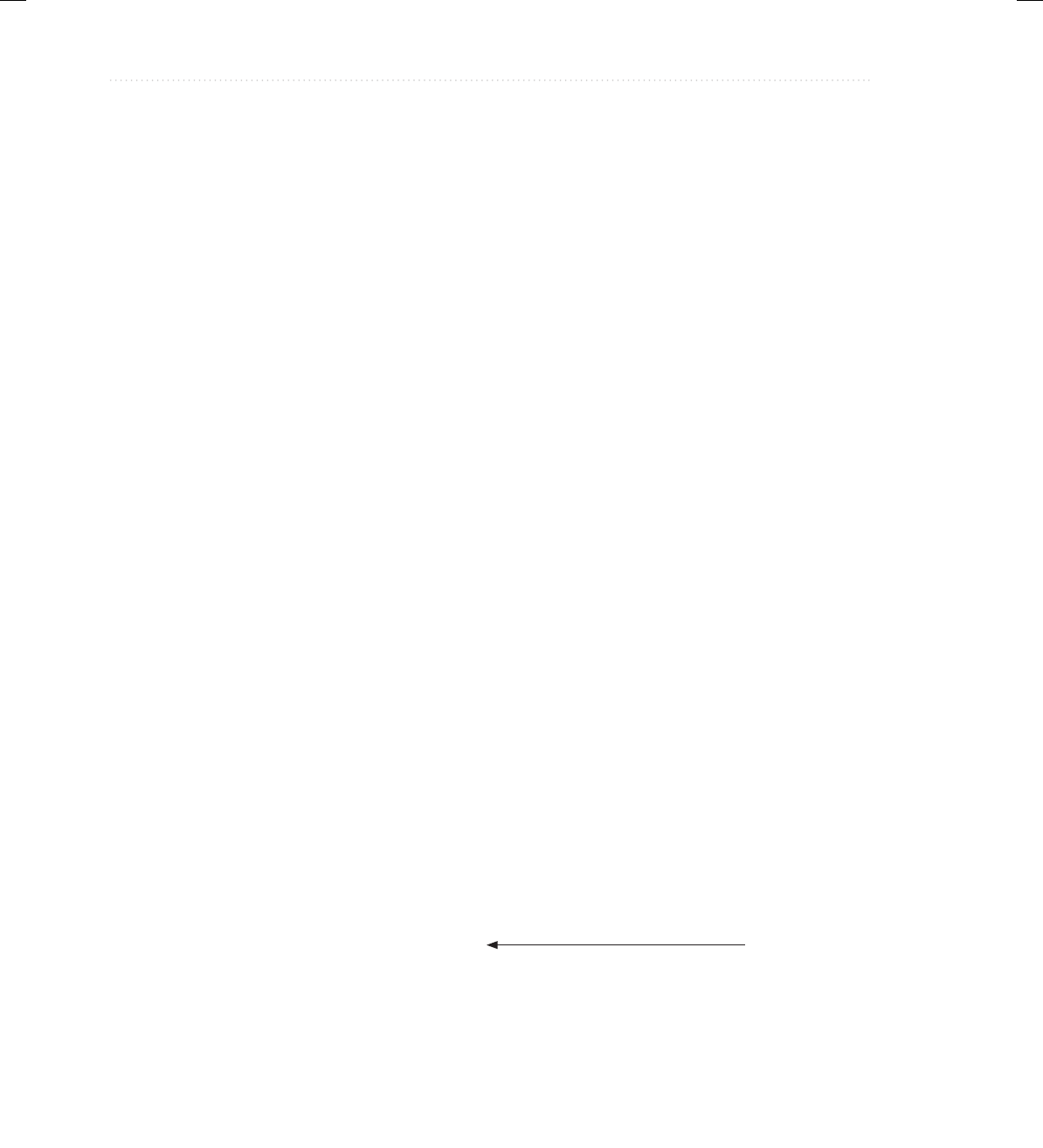
BeginNew-Tight / Java: A Beginner's Guide, Sixth Edition / Herbert Schildt / 925-2 / Chapter 2
50 Java: A Beginner’s Guide
The output from the program is shown here:
i < j
i <= j
i != j
!(b1 & b2) is true
b1 | b2 is true
b1 ^ b2 is true
Short-Circuit Logical Operators
Java supplies special short-circuit versions of its AND and OR logical operators that can be
used to produce more efficient code. To understand why, consider the following. In an AND
operation, if the first operand is false, the outcome is false no matter what value the second
operand has. In an OR operation, if the first operand is true, the outcome of the operation is
true no matter what the value of the second operand. Thus, in these two cases there is no need
to evaluate the second operand. By not evaluating the second operand, time is saved and more
efficient code is produced.
The short-circuit AND operator is &&, and the short-circuit OR operator is ||. Their
normal counterparts are & and |. The only difference between the normal and short-circuit
versions is that the normal operands will always evaluate each operand, but short-circuit
versions will evaluate the second operand only when necessary.
Here is a program that demonstrates the short-circuit AND operator. The program determines
whether the value in d is a factor of n. It does this by performing a modulus operation. If the
remainder of n / d is zero, then d is a factor. However, since the modulus operation involves a
division, the short-circuit form of the AND is used to prevent a divide-by-zero error.
// Demonstrate the short-circuit operators.
class SCops {
public static void main(String args[]) {
int n, d, q;
n = 10;
d = 2;
if(d != 0 && (n % d) == 0)
System.out.println(d + " is a factor of " + n);
d = 0; // now, set d to zero
// Since d is zero, the second operand is not evaluated.
if(d != 0 && (n % d) == 0)
System.out.println(d + " is a factor of " + n);
/* Now, try same thing without short-circuit operator.
The short-circuit
operator prevents
a division by zero.
02-ch02.indd 50 3/11/14 3:02 PM
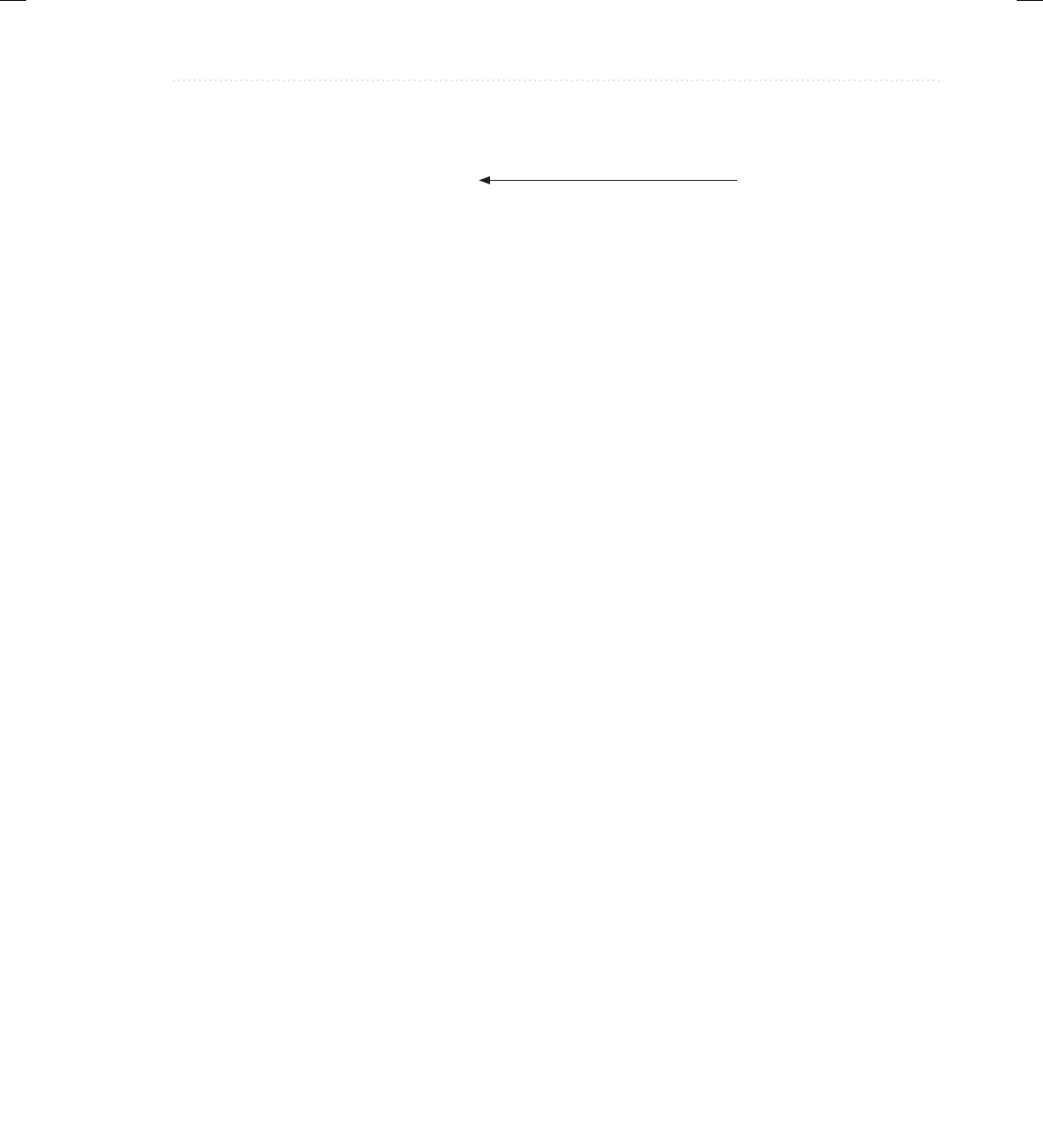
BeginNew-Tight / Java: A Beginner's Guide, Sixth Edition / Herbert Schildt / 925-2 / Chapter 2
Chapter 2: Introducing Data Types and Operators 51
This will cause a divide-by-zero error.
*/
if(d != 0 & (n % d) == 0)
System.out.println(d + " is a factor of " + n);
}
}
To prevent a divide-by-zero, the if statement first checks to see if d is equal to zero. If it is,
the short-circuit AND stops at that point and does not perform the modulus division. Thus, in
the first test, d is 2 and the modulus operation is performed. The second test fails because d is
set to zero, and the modulus operation is skipped, avoiding a divide-by-zero error. Finally, the
normal AND operator is tried. This causes both operands to be evaluated, which leads to a run-
time error when the division by zero occurs.
One last point: The formal specification for Java refers to the short-circuit operators as the
conditional-or and the conditional-and operators, but the term “short-circuit” is commonly used.
The Assignment Operator
You have been using the assignment operator since Chapter 1. Now it is time to take a formal
look at it. The assignment operator is the single equal sign, =. This operator works in Java
much as it does in any other computer language. It has this general form:
var = expression;
Here, the type of var must be compatible with the type of expression.
The assignment operator does have one interesting attribute that you may not be familiar
with: it allows you to create a chain of assignments. For example, consider this fragment:
int x, y, z;
x = y = z = 100; // set x, y, and z to 100
This fragment sets the variables x, y, and z to 100 using a single statement. This works because
the = is an operator that yields the value of the right-hand expression. Thus, the value of z = 100
is 100, which is then assigned to y, which in turn is assigned to x. Using a “chain of assignment”
is an easy way to set a group of variables to a common value.
Shorthand Assignments
Java provides special shorthand assignment operators that simplify the coding of certain
assignment statements. Let’s begin with an example. The assignment statement shown here
x = x + 10;
can be written, using Java shorthand, as
x += 10;
Now both
expressions
are evaluated,
allowing a division
by zero to occur.
02-ch02.indd 51 3/11/14 3:02 PM
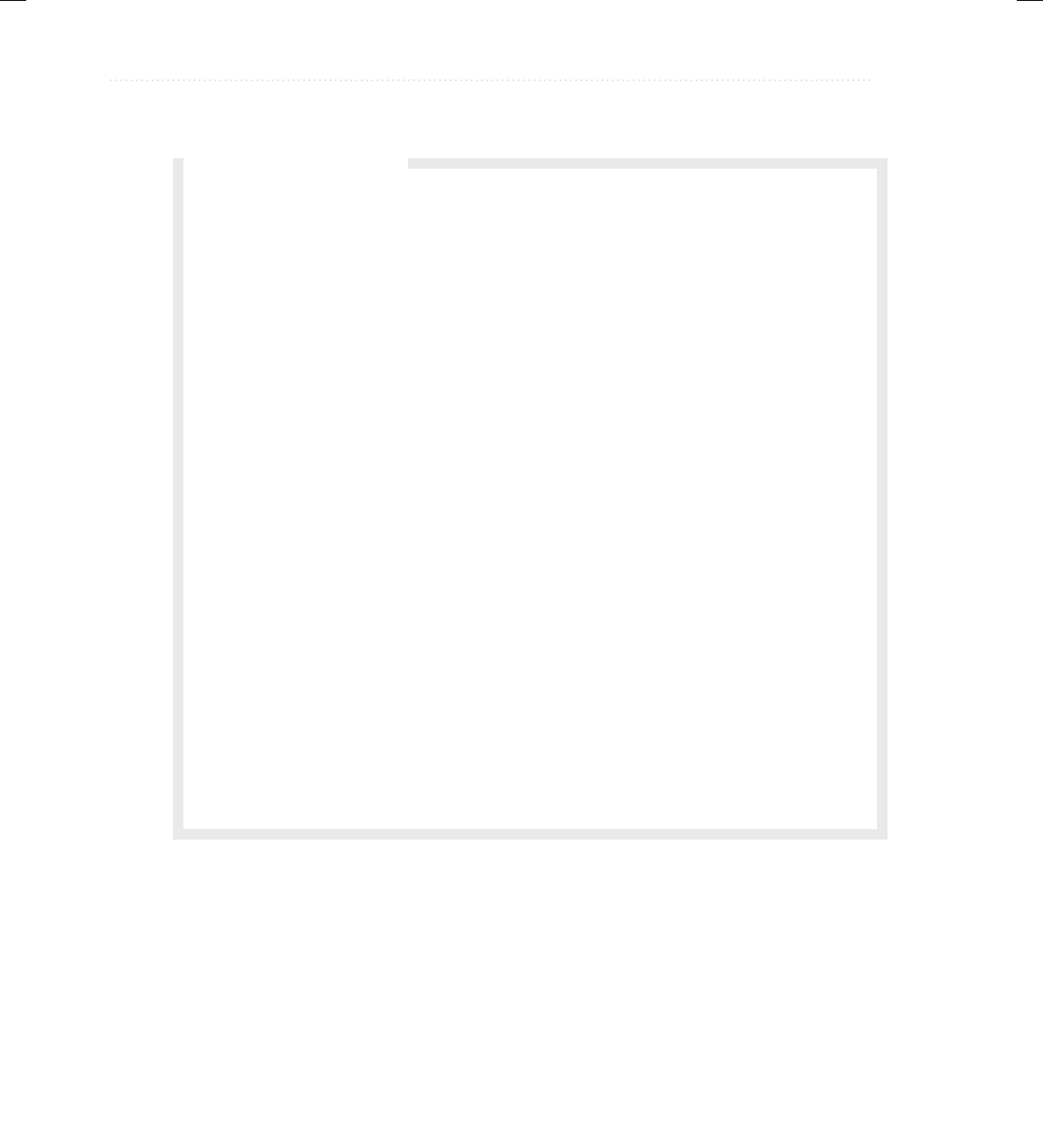
BeginNew-Tight / Java: A Beginner's Guide, Sixth Edition / Herbert Schildt / 925-2 / Chapter 2
52 Java: A Beginner’s Guide
The operator pair += tells the compiler to assign to x the value of x plus 10. Here is another
example. The statement
x = x - 100;
is the same as
x -= 100;
Both statements assign to x the value of x minus 100.
Q: Since the short-circuit operators are, in some cases, more efficient than their normal
counterparts, why does Java still offer the normal AND and OR operators?
A: In some cases you will want both operands of an AND or OR operation to be evaluated
because of the side effects produced. Consider the following:
// Side effects can be important.
class SideEffects {
public static void main(String args[]) {
int i;
i = 0;
/* Here, i is still incremented even though
the if statement fails. */
if(false & (++i < 100))
System.out.println("this won't be displayed");
System.out.println("if statement executed: " + i); // displays 1
/* In this case, i is not incremented because
the short-circuit operator skips the increment. */
if(false && (++i < 100))
System.out.println("this won't be displayed");
System.out.println("if statement executed: " + i); // still 1 !!
}
}
As the comments indicate, in the first if statement, i is incremented whether the if
succeeds or not. However, when the short-circuit operator is used, the variable i is not
incremented when the first operand is false. The lesson here is that if your code expects the
right-hand operand of an AND or OR operation to be evaluated, you must use Java’s non-
short-circuit forms of these operations.
Ask the Expert
02-ch02.indd 52 3/11/14 3:02 PM

BeginNew-Tight / Java: A Beginner's Guide, Sixth Edition / Herbert Schildt / 925-2 / Chapter 2
Chapter 2: Introducing Data Types and Operators 53
This shorthand will work for all the binary operators in Java (that is, those that require two
operands). The general form of the shorthand is
var op = expression;
Thus, the arithmetic and logical shorthand assignment operators are the following:
+= –= *= /=
%= &= |= ^=
Because these operators combine an operation with an assignment, they are formally referred
to as compound assignment operators.
The compound assignment operators provide two benefits. First, they are more compact
than their “longhand” equivalents. Second, in some cases, they are more efficient. For these
reasons, you will often see the compound assignment operators used in professionally written
Java programs.
Type Conversion in Assignments
In programming, it is common to assign one type of variable to another. For example, you
might want to assign an int value to a float variable, as shown here:
int i;
float f;
i = 10;
f = i; // assign an int to a float
When compatible types are mixed in an assignment, the value of the right side is automatically
converted to the type of the left side. Thus, in the preceding fragment, the value in i is
converted into a float and then assigned to f. However, because of Java’s strict type checking,
not all types are compatible, and thus, not all type conversions are implicitly allowed. For
example, boolean and int are not compatible.
When one type of data is assigned to another type of variable, an automatic type
conversion will take place if
● The two types are compatible.
● The destination type is larger than the source type.
When these two conditions are met, a widening conversion takes place. For example, the int
type is always large enough to hold all valid byte values, and both int and byte are integer
types, so an automatic conversion from byte to int can be applied.
02-ch02.indd 53 3/11/14 3:02 PM
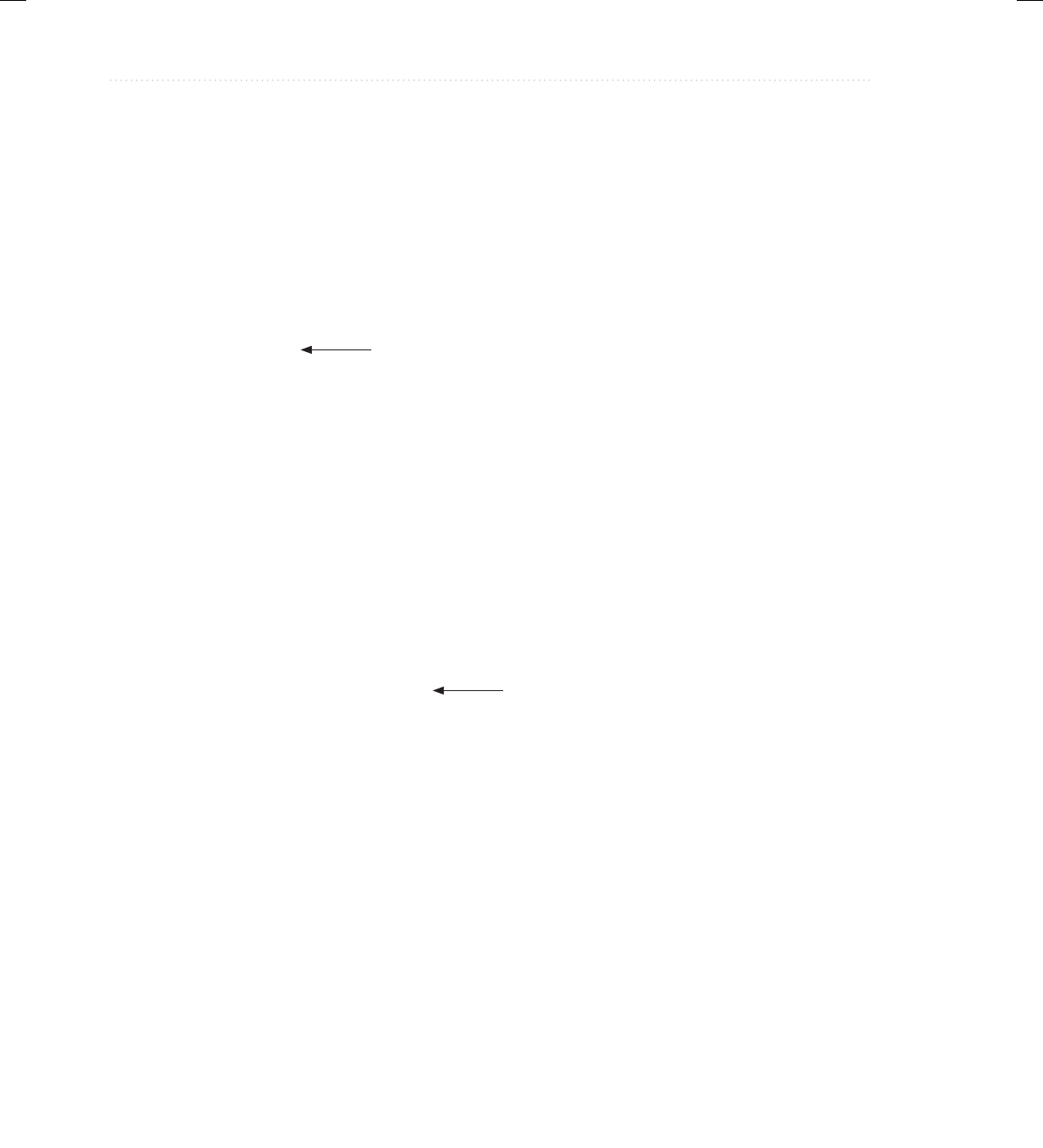
BeginNew-Tight / Java: A Beginner's Guide, Sixth Edition / Herbert Schildt / 925-2 / Chapter 2
54 Java: A Beginner’s Guide
For widening conversions, the numeric types, including integer and floating-point types,
are compatible with each other. For example, the following program is perfectly valid since
long to double is a widening conversion that is automatically performed.
// Demonstrate automatic conversion from long to double.
class LtoD {
public static void main(String args[]) {
long L;
double D;
L = 100123285L;
D = L;
System.out.println("L and D: " + L + " " + D);
}
}
Although there is an automatic conversion from long to double, there is no automatic
conversion from double to long, since this is not a widening conversion. Thus, the following
version of the preceding program is invalid.
// *** This program will not compile. ***
class LtoD {
public static void main(String args[]) {
long L;
double D;
D = 100123285.0;
L = D; // Illegal!!!
System.out.println("L and D: " + L + " " + D);
}
}
There are no automatic conversions from the numeric types to char or boolean. Also,
char and boolean are not compatible with each other. However, an integer literal can be
assigned to char.
Casting Incompatible Types
Although the automatic type conversions are helpful, they will not fulfill all programming needs
because they apply only to widening conversions between compatible types. For all other cases
you must employ a cast. A cast is an instruction to the compiler to convert one type into another.
Thus, it requests an explicit type conversion. A cast has this general form:
(target-type) expression
Automatic conversion from long to double
No automatic conversion from double to long
02-ch02.indd 54 3/11/14 3:02 PM
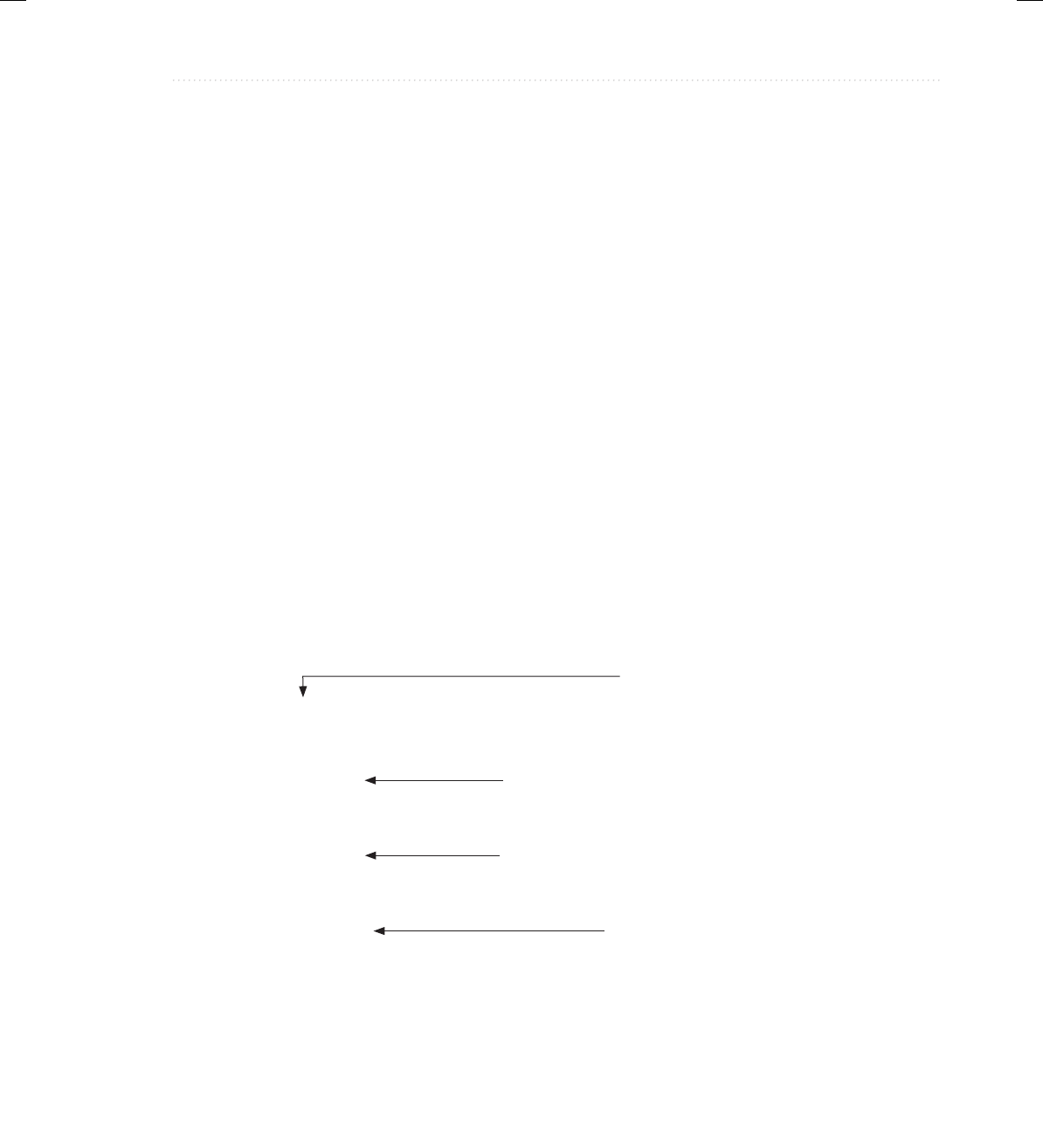
BeginNew-Tight / Java: A Beginner's Guide, Sixth Edition / Herbert Schildt / 925-2 / Chapter 2
Chapter 2: Introducing Data Types and Operators 55
Here, target-type specifies the desired type to convert the specified expression to. For example,
if you want to convert the type of the expression x/y to int, you can write
double x, y;
// ...
(int) (x / y)
Here, even though x and y are of type double, the cast converts the outcome of the expression
to int. The parentheses surrounding x / y are necessary. Otherwise, the cast to int would apply
only to the x and not to the outcome of the division. The cast is necessary here because there is
no automatic conversion from double to int.
When a cast involves a narrowing conversion, information might be lost. For example,
when casting a long into a short, information will be lost if the long’s value is greater than the
range of a short because its high-order bits are removed. When a floating-point value is cast to
an integer type, the fractional component will also be lost due to truncation. For example, if the
value 1.23 is assigned to an integer, the resulting value will simply be 1. The 0.23 is lost.
The following program demonstrates some type conversions that require casts:
// Demonstrate casting.
class CastDemo {
public static void main(String args[]) {
double x, y;
byte b;
int i;
char ch;
x = 10.0;
y = 3.0;
i = (int) (x / y); // cast double to int
System.out.println("Integer outcome of x / y: " + i);
i = 100;
b = (byte) i;
System.out.println("Value of b: " + b);
i = 257;
b = (byte) i;
System.out.println("Value of b: " + b);
b = 88; // ASCII code for X
ch = (char) b;
System.out.println("ch: " + ch);
}
}
Truncation will occur in this conversion.
No loss of info here. A byte can hold the value 100.
Information loss this time. A byte cannot hold the value 257.
Cast between incompatible types
02-ch02.indd 55 3/11/14 3:02 PM
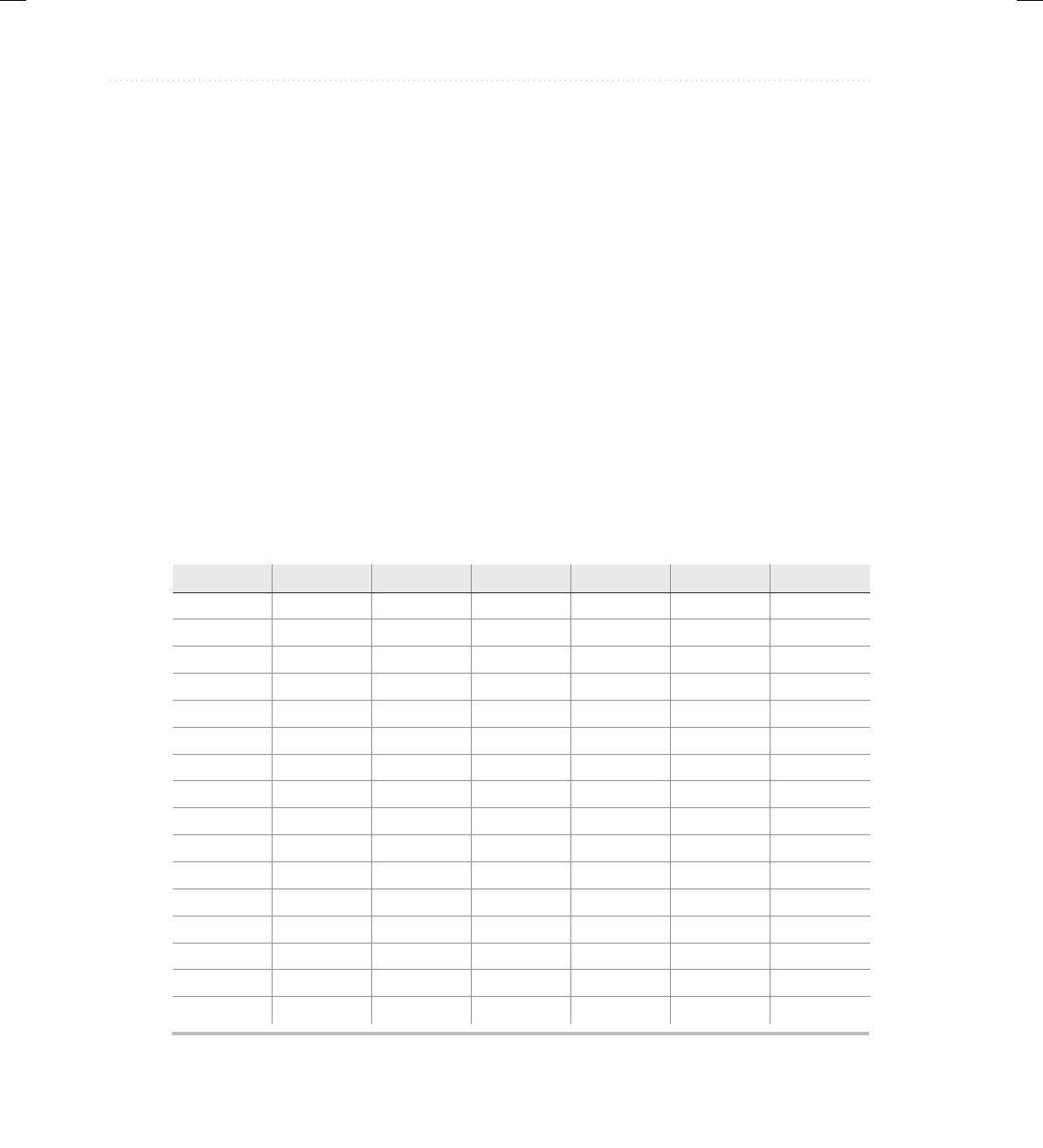
BeginNew-Tight / Java: A Beginner's Guide, Sixth Edition / Herbert Schildt / 925-2 / Chapter 2
56 Java: A Beginner’s Guide
The output from the program is shown here:
Integer outcome of x / y: 3
Value of b: 100
Value of b: 1
ch: X
In the program, the cast of (x / y) to int results in the truncation of the fractional
component, and information is lost. Next, no loss of information occurs when b is assigned
the value 100 because a byte can hold the value 100. However, when the attempt is made to
assign b the value 257, information loss occurs because 257 exceeds a byte’s maximum value.
Finally, no information is lost, but a cast is needed when assigning a byte value to a char.
Operator Precedence
Table 2-3 shows the order of precedence for all Java operators, from highest to lowest. This
table includes several operators that will be discussed later in this book. Although technically
separators, the [], (), and . can also act like operators. In that capacity, they would have the
highest precedence.
Table 2-3 The Precedence of the Java Operators
Highest
++ (postfix) – – (postfix)
++ (prefix) – – (prefix) ~ ! + (unary) – (unary) (type-cast)
* / %
+−
>> >>> <<
> >= < <= instanceof
== !=
&
^
|
&&
||
?:
−>
= op=
Lowest
02-ch02.indd 56 3/11/14 3:02 PM
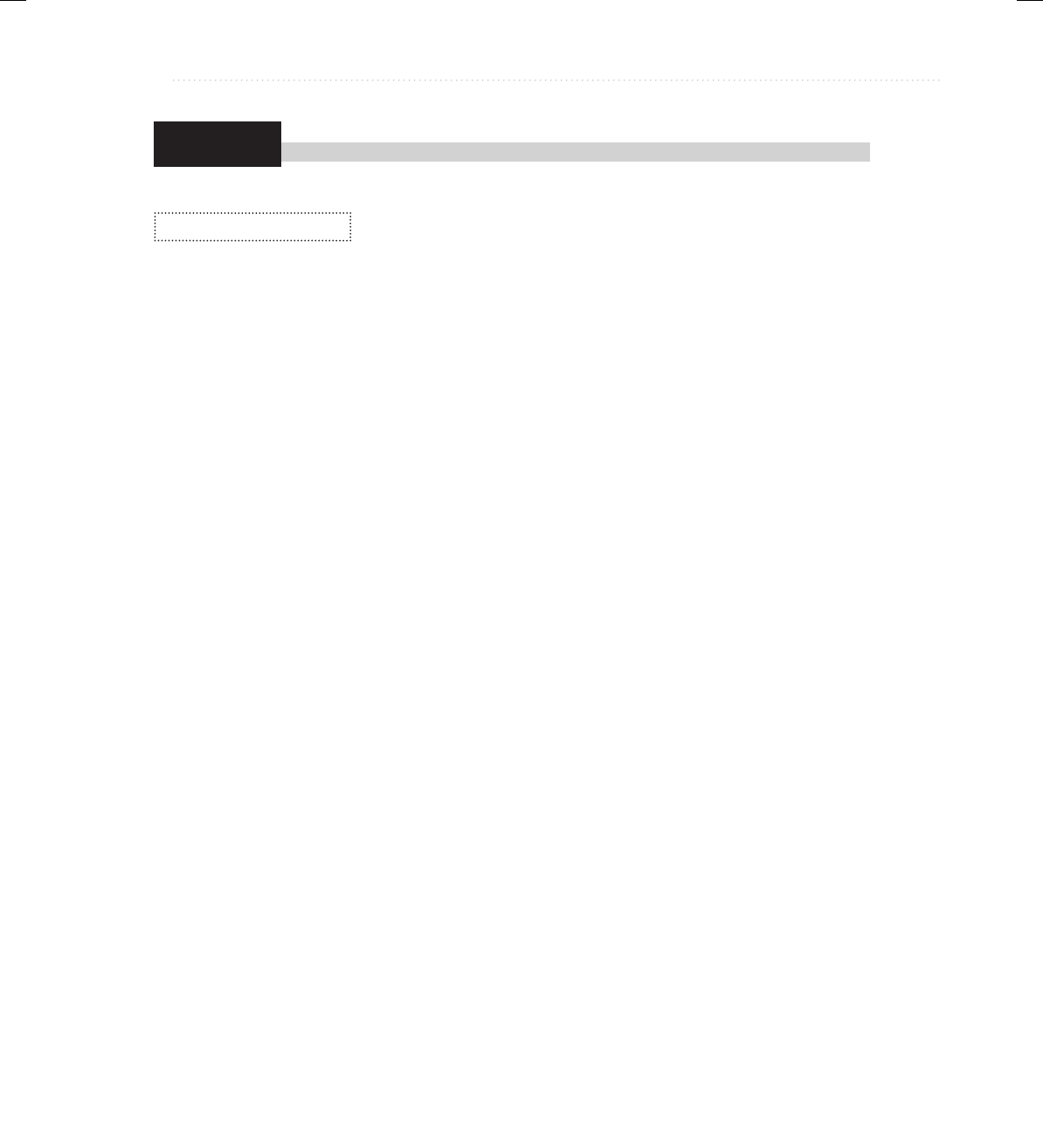
BeginNew-Tight / Java: A Beginner's Guide, Sixth Edition / Herbert Schildt / 925-2 / Chapter 2
Chapter 2: Introducing Data Types and Operators 57
Try This 2-2
Display a Truth Table
for the Logical Operators
In this project, you will create a program that displays the truth table
for Java’s logical operators. You must make the columns in the table
line up. This project makes use of several features covered in this chapter, including one of
Java’s escape sequences and the logical operators. It also illustrates the differences in the
precedence between the arithmetic + operator and the logical operators.
1. Create a new file called LogicalOpTable.java.
2. To ensure that the columns line up, you will use the \t escape sequence to embed tabs into
each output string. For example, this println( ) statement displays the header for the table:
System.out.println("P\tQ\tAND\tOR\tXOR\tNOT");
3. Each subsequent line in the table will use tabs to position the outcome of each operation
under its proper heading.
4. Here is the entire LogicalOpTable.java program listing. Enter it at this time.
// Try This 2-2: a truth table for the logical operators.
class LogicalOpTable {
public static void main(String args[]) {
boolean p, q;
System.out.println("P\tQ\tAND\tOR\tXOR\tNOT");
p = true; q = true;
System.out.print(p + "\t" + q +"\t");
System.out.print((p&q) + "\t" + (p|q) + "\t");
System.out.println((p^q) + "\t" + (!p));
p = true; q = false;
System.out.print(p + "\t" + q +"\t");
System.out.print((p&q) + "\t" + (p|q) + "\t");
System.out.println((p^q) + "\t" + (!p));
p = false; q = true;
System.out.print(p + "\t" + q +"\t");
System.out.print((p&q) + "\t" + (p|q) + "\t");
System.out.println((p^q) + "\t" + (!p));
(continued)
LogicalOpTable.java
02-ch02.indd 57 3/11/14 3:02 PM
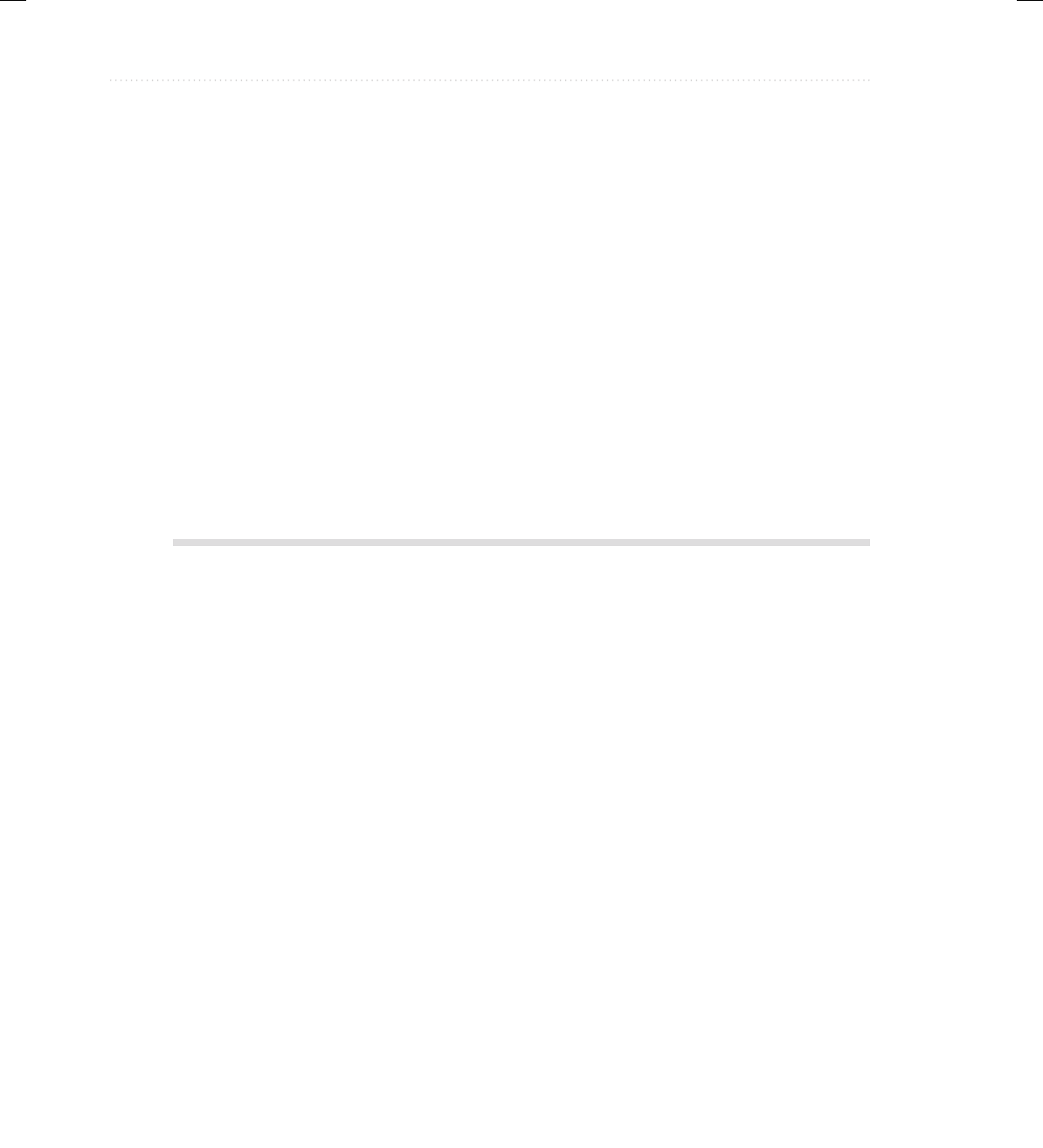
BeginNew-Tight / Java: A Beginner's Guide, Sixth Edition / Herbert Schildt / 925-2 / Chapter 2
58 Java: A Beginner’s Guide
p = false; q = false;
System.out.print(p + "\t" + q +"\t");
System.out.print((p&q) + "\t" + (p|q) + "\t");
System.out.println((p^q) + "\t" + (!p));
}
}
Notice the parentheses surrounding the logical operations inside the println( ) statements.
They are necessary because of the precedence of Java’s operators. The + operator is higher
than the logical operators.
5. Compile and run the program. The following table is displayed.
P Q AND OR XOR NOT
true true true true false false
true false false true true false
false true false true true true
false false false false false true
6. On your own, try modifying the program so that it uses and displays 1’s and 0’s, rather than
true and false. This may involve a bit more effort than you might at first think!
Expressions
Operators, variables, and literals are constituents of expressions. You probably already know
the general form of an expression from your other programming experience, or from algebra.
However, a few aspects of expressions will be discussed now.
Type Conversion in Expressions
Within an expression, it is possible to mix two or more different types of data as long as they
are compatible with each other. For example, you can mix short and long within an expression
because they are both numeric types. When different types of data are mixed within an
expression, they are all converted to the same type. This is accomplished through the use of
Java’s type promotion rules.
First, all char, byte, and short values are promoted to int. Then, if one operand is a
long, the whole expression is promoted to long. If one operand is a float operand, the entire
expression is promoted to float. If any of the operands is double, the result is double.
It is important to understand that type promotions apply only to the values operated upon
when an expression is evaluated. For example, if the value of a byte variable is promoted to int
inside an expression, outside the expression, the variable is still a byte. Type promotion only
affects the evaluation of an expression.
Type promotion can, however, lead to somewhat unexpected results. For example, when
an arithmetic operation involves two byte values, the following sequence occurs: First, the
byte operands are promoted to int. Then the operation takes place, yielding an int result.
02-ch02.indd 58 3/11/14 3:02 PM
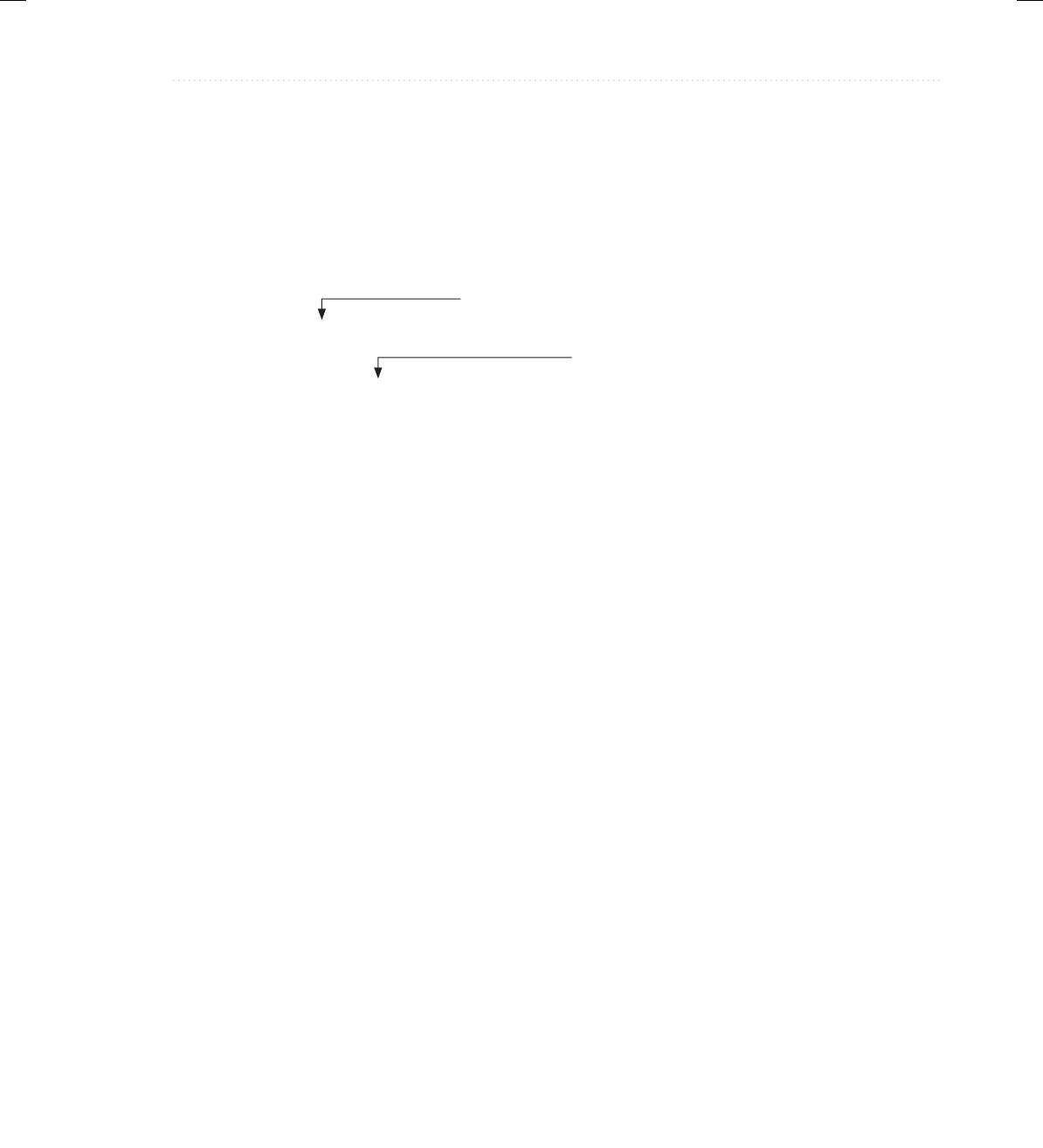
BeginNew-Tight / Java: A Beginner's Guide, Sixth Edition / Herbert Schildt / 925-2 / Chapter 2
Chapter 2: Introducing Data Types and Operators 59
Thus, the outcome of an operation involving two byte values will be an int. This is not what
you might intuitively expect. Consider the following program:
// A promotion surprise!
class PromDemo {
public static void main(String args[]) {
byte b;
int i;
b = 10;
i = b * b; // OK, no cast needed
b = 10;
b = (byte) (b * b); // cast needed!!
System.out.println("i and b: " + i + " " + b);
}
}
Somewhat counterintuitively, no cast is needed when assigning b*b to i, because b is
promoted to int when the expression is evaluated. However, when you try to assign b * b to b,
you do need a cast—back to byte! Keep this in mind if you get unexpected type-incompatibility
error messages on expressions that would otherwise seem perfectly OK.
This same sort of situation also occurs when performing operations on chars. For example,
in the following fragment, the cast back to char is needed because of the promotion of ch1 and
ch2 to int within the expression:
char ch1 = 'a', ch2 = 'b';
ch1 = (char) (ch1 + ch2);
Without the cast, the result of adding ch1 to ch2 would be int, which can’t be assigned to a char.
Casts are not only useful when converting between types in an assignment. For example,
consider the following program. It uses a cast to double to obtain a fractional component from
an otherwise integer division.
// Using a cast.
class UseCast {
public static void main(String args[]) {
int i;
for(i = 0; i < 5; i++) {
System.out.println(i + " / 3: " + i / 3);
System.out.println(i + " / 3 with fractions: "
+ (double) i / 3);
System.out.println();
}
}
}
No cast needed because result is already elevated to int.
Cast is needed here to assign an int to a byte!
02-ch02.indd 59 3/11/14 3:02 PM
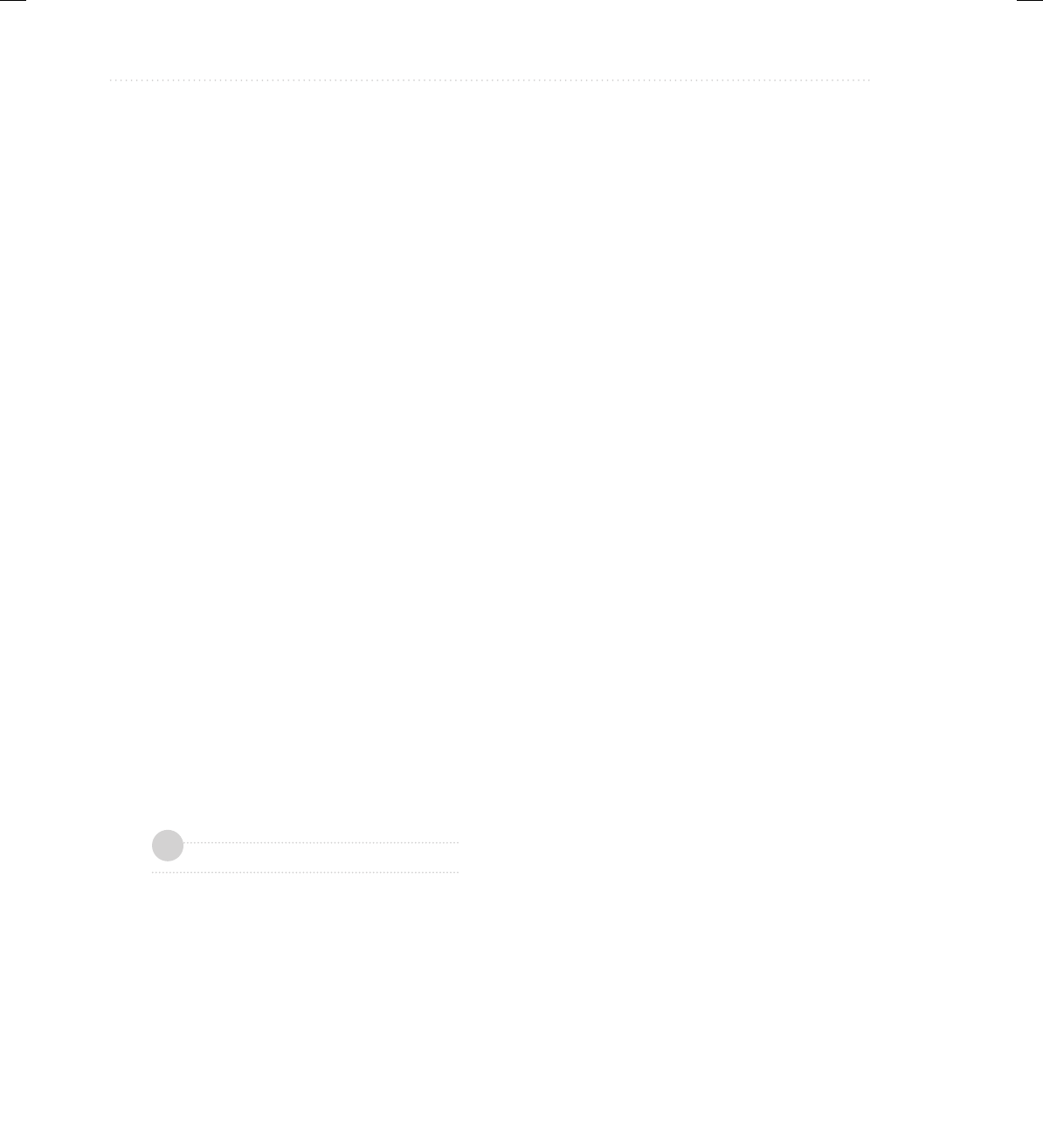
BeginNew-Tight / Java: A Beginner's Guide, Sixth Edition / Herbert Schildt / 925-2 / Chapter 2
60 Java: A Beginner’s Guide
The output from the program is shown here:
0 / 3: 0
0 / 3 with fractions: 0.0
1 / 3: 0
1 / 3 with fractions: 0.3333333333333333
2 / 3: 0
2 / 3 with fractions: 0.6666666666666666
3 / 3: 1
3 / 3 with fractions: 1.0
4 / 3: 1
4 / 3 with fractions: 1.3333333333333333
Spacing and Parentheses
An expression in Java may have tabs and spaces in it to make it more readable. For example,
the following two expressions are the same, but the second is easier to read:
x=10/y*(127/x);
x = 10 / y * (127/x);
Parentheses increase the precedence of the operations contained within them, just like in
algebra. Use of redundant or additional parentheses will not cause errors or slow down the
execution of the expression. You are encouraged to use parentheses to make clear the exact
order of evaluation, both for yourself and for others who may have to figure out your program
later. For example, which of the following two expressions is easier to read?
x = y/3-34*temp+127;
x = (y/3) - (34*temp) + 127;
Chapter 2 Self Test
1. Why does Java strictly specify the range and behavior of its primitive types?
2. What is Java’s character type, and how does it differ from the character type used by some
other programming languages?
3. A boolean value can have any value you like because any non-zero value is true. True or False?
✓
02-ch02.indd 60 3/11/14 3:02 PM

BeginNew-Tight / Java: A Beginner's Guide, Sixth Edition / Herbert Schildt / 925-2 / Chapter 2
Chapter 2: Introducing Data Types and Operators 61
4. Given this output,
One
Two
Three
using a single string, show the println( ) statement that produced it.
5. What is wrong with this fragment?
for(i = 0; i < 10; i++) {
int sum;
sum = sum + i;
}
System.out.println("Sum is: " + sum);
6. Explain the difference between the prefix and postfix forms of the increment operator.
7. Show how a short-circuit AND can be used to prevent a divide-by-zero error.
8. In an expression, what type are byte and short promoted to?
9. In general, when is a cast needed?
10. Write a program that finds all of the prime numbers between 2 and 100.
11. Does the use of redundant parentheses affect program performance?
12. Does a block define a scope?
02-ch02.indd 61 3/11/14 3:02 PM

All-In-One / CEH™ Certied Ethical Hacker All-in-One Exam Guide / Matt Walker / 648-9/ FM
00-FM.indd 6 24/03/14 6:07 PM3/8/14 2:08 PM
This page has been intentionally left blank

BeginNew-Tight / Java: A Beginner's Guide, Sixth Edition / Herbert Schildt / 925-2 / Chapter 3
63
Chapter 3
Program Control
Statements
03-ch03.indd 63 3/11/14 4:20 PM

BeginNew-Tight / Java: A Beginner's Guide, Sixth Edition / Herbert Schildt / 925-2 / Chapter 3
64 Java: A Beginner’s Guide
Key Skills & Concepts
● Input characters from the keyboard
● Know the complete form of the if statement
● Use the switch statement
● Know the complete form of the for loop
● Use the while loop
● Use the do-while loop
● Use break to exit a loop
● Use break as a form of goto
● Apply continue
● Nest loops
In this chapter, you will learn about the statements that control a program’s flow of execution.
There are three categories of program control statements: selection statements, which include
the if and the switch; iteration statements, which include the for, while, and do-while loops;
and jump statements, which include break, continue, and return. Except for return, which
is discussed later in this book, the remaining control statements, including the if and for
statements to which you have already had a brief introduction, are examined in detail here.
The chapter begins by explaining how to perform some simple keyboard input.
Input Characters from the Keyboard
Before examining Java’s control statements, we will make a short digression that will allow
you to begin writing interactive programs. Up to this point, the sample programs in this book
have displayed information to the user, but they have not received information from the user.
Thus, you have been using console output, but not console (keyboard) input. The main reason
for this is that Java’s input capabilities rely on or make use of features not discussed until
later in this book. Also, most real-world Java programs and applets will be graphical and
window based, not console based. For these reasons, not much use of console input is found
in this book. However, there is one type of console input that is relatively easy to use: reading
a character from the keyboard. Since several of the examples in this chapter will make use of
this feature, it is discussed here.
To read a character from the keyboard, we will use System.in.read( ). System.in is the
complement to System.out. It is the input object attached to the keyboard. The read( ) method
03-ch03.indd 64 3/11/14 4:20 PM
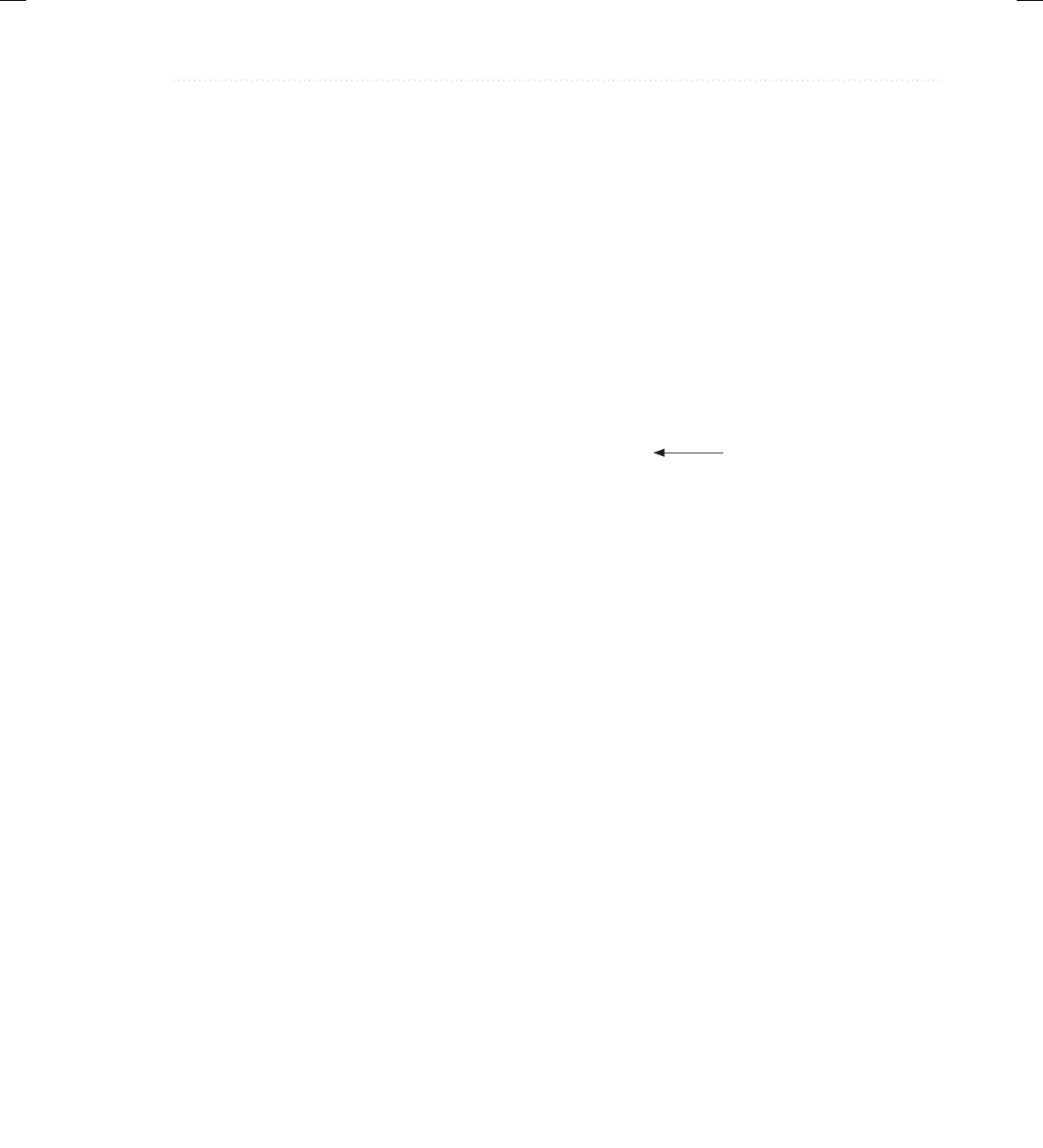
BeginNew-Tight / Java: A Beginner's Guide, Sixth Edition / Herbert Schildt / 925-2 / Chapter 3
Chapter 3: Program Control Statements 65
waits until the user presses a key and then returns the result. The character is returned as an
integer, so it must be cast into a char to assign it to a char variable. By default, console input
is line buffered. Here, the term buffer refers to a small portion of memory that is used to hold
the characters before they are read by your program. In this case, the buffer holds a complete
line of text. As a result, you must press ENTER before any character that you type will be sent
to your program. Here is a program that reads a character from the keyboard:
// Read a character from the keyboard.
class KbIn {
public static void main(String args[])
throws java.io.IOException {
char ch;
System.out.print("Press a key followed by ENTER: ");
ch = (char) System.in.read(); // get a char
System.out.println("Your key is: " + ch);
}
}
Here is a sample run:
Press a key followed by ENTER: t
Your key is: t
In the program, notice that main( ) begins like this:
public static void main(String args[])
throws java.io.IOException {
Because System.in.read( ) is being used, the program must specify the throws
java.io.IOException clause. This line is necessary to handle input errors. It is part of
Java’s exception handling mechanism, which is discussed in Chapter 9. For now, don’t
worry about its precise meaning.
The fact that System.in is line buffered is a source of annoyance at times. When you
press ENTER, a carriage return, line feed sequence is entered into the input stream. Furthermore,
these characters are left pending in the input buffer until you read them. Thus, for some
applications, you may need to remove them (by reading them) before the next input operation.
You will see an example of this later in this chapter.
The if Statement
Chapter 1 introduced the if statement. It is examined in detail here. The complete form of
the if statement is
if(condition) statement;
else statement;
Read a character
from the keyboard.
03-ch03.indd 65 3/11/14 4:20 PM

BeginNew-Tight / Java: A Beginner's Guide, Sixth Edition / Herbert Schildt / 925-2 / Chapter 3
66 Java: A Beginner’s Guide
where the targets of the if and else are single statements. The else clause is optional. The
targets of both the if and else can be blocks of statements. The general form of the if, using
blocks of statements, is
if(condition)
{
statement sequence
}
else
{
statement sequence
}
If the conditional expression is true, the target of the if will be executed; otherwise, if it exists,
the target of the else will be executed. At no time will both of them be executed. The conditional
expression controlling the if must produce a boolean result.
To demonstrate the if (and several other control statements), we will create and develop
a simple computerized guessing game that would be suitable for young children. In the first
version of the game, the program asks the player for a letter between A and Z. If the player
presses the correct letter on the keyboard, the program responds by printing the message
** Right **. The program is shown here:
// Guess the letter game.
class Guess {
public static void main(String args[])
throws java.io.IOException {
char ch, answer = 'K';
System.out.println("I'm thinking of a letter between A and Z.");
System.out.print("Can you guess it: ");
ch = (char) System.in.read(); // read a char from the keyboard
if(ch == answer) System.out.println("** Right **");
}
}
This program prompts the player and then reads a character from the keyboard. Using an
if statement, it then checks that character against the answer, which is K in this case. If K was
entered, the message is displayed. When you try this program, remember that the K must be
entered in uppercase.
Taking the guessing game further, the next version uses the else to print a message when the
wrong letter is picked.
// Guess the letter game, 2nd version.
class Guess2 {
public static void main(String args[])
throws java.io.IOException {
03-ch03.indd 66 3/11/14 4:20 PM

BeginNew-Tight / Java: A Beginner's Guide, Sixth Edition / Herbert Schildt / 925-2 / Chapter 3
Chapter 3: Program Control Statements 67
char ch, answer = 'K';
System.out.println("I'm thinking of a letter between A and Z.");
System.out.print("Can you guess it: ");
ch = (char) System.in.read(); // get a char
if(ch == answer) System.out.println("** Right **");
else System.out.println("...Sorry, you're wrong.");
}
}
Nested ifs
A nested if is an if statement that is the target of another if or else. Nested ifs are very common
in programming. The main thing to remember about nested ifs in Java is that an else statement
always refers to the nearest if statement that is within the same block as the else and not already
associated with an else. Here is an example:
if(i == 10) {
if(j < 20) a = b;
if(k > 100) c = d;
else a = c; // this else refers to if(k > 100)
}
else a = d; // this else refers to if(i == 10)
As the comments indicate, the final else is not associated with if(j < 20), because it is not
in the same block (even though it is the nearest if without an else). Rather, the final else is
associated with if(i == 10). The inner else refers to if(k > 100), because it is the closest if
within the same block.
You can use a nested if to add a further improvement to the guessing game. This addition
provides the player with feedback about a wrong guess.
// Guess the letter game, 3rd version.
class Guess3 {
public static void main(String args[])
throws java.io.IOException {
char ch, answer = 'K';
System.out.println("I'm thinking of a letter between A and Z.");
System.out.print("Can you guess it: ");
ch = (char) System.in.read(); // get a char
if(ch == answer) System.out.println("** Right **");
else {
System.out.print("...Sorry, you're ");
03-ch03.indd 67 3/11/14 4:20 PM
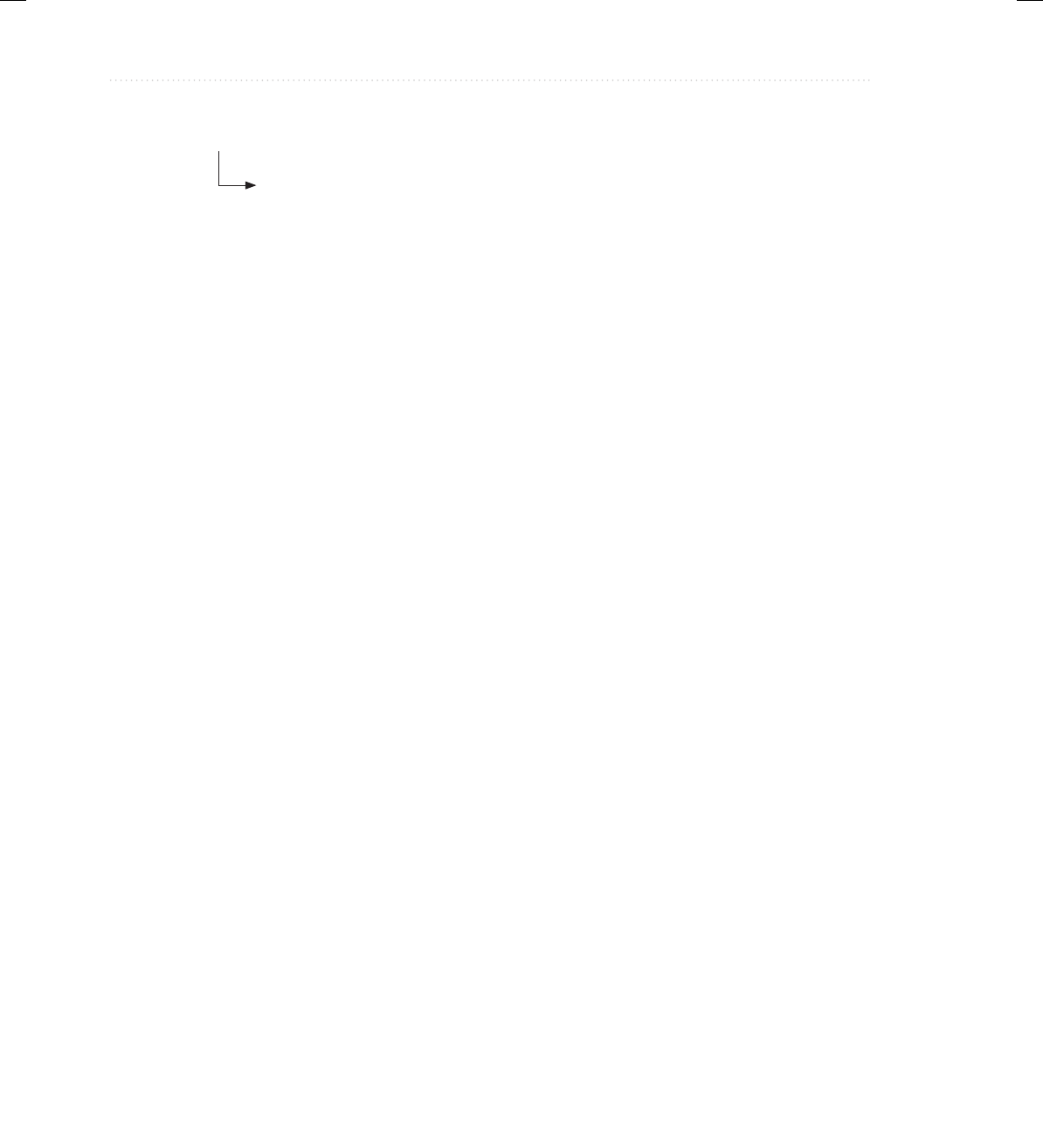
BeginNew-Tight / Java: A Beginner's Guide, Sixth Edition / Herbert Schildt / 925-2 / Chapter 3
68 Java: A Beginner’s Guide
// a nested if
if(ch < answer) System.out.println("too low");
else System.out.println("too high");
}
}
}
A sample run is shown here:
I'm thinking of a letter between A and Z.
Can you guess it: Z
...Sorry, you're too high
The if-else-if Ladder
A common programming construct that is based upon the nested if is the if-else-if ladder. It
looks like this:
if(condition)
statement;
else if(condition)
statement;
else if(condition)
statement;
.
.
.
else
statement;
The conditional expressions are evaluated from the top downward. As soon as a true condition
is found, the statement associated with it is executed, and the rest of the ladder is bypassed. If
none of the conditions are true, the final else statement will be executed. The final else often
acts as a default condition; that is, if all other conditional tests fail, the last else statement is
performed. If there is no final else and all other conditions are false, no action will take place.
The following program demonstrates the if-else-if ladder:
// Demonstrate an if-else-if ladder.
class Ladder {
public static void main(String args[]) {
int x;
for(x=0; x<6; x++) {
if(x==1)
System.out.println("x is one");
else if(x==2)
System.out.println("x is two");
else if(x==3)
This is a nested if.
03-ch03.indd 68 3/11/14 4:20 PM
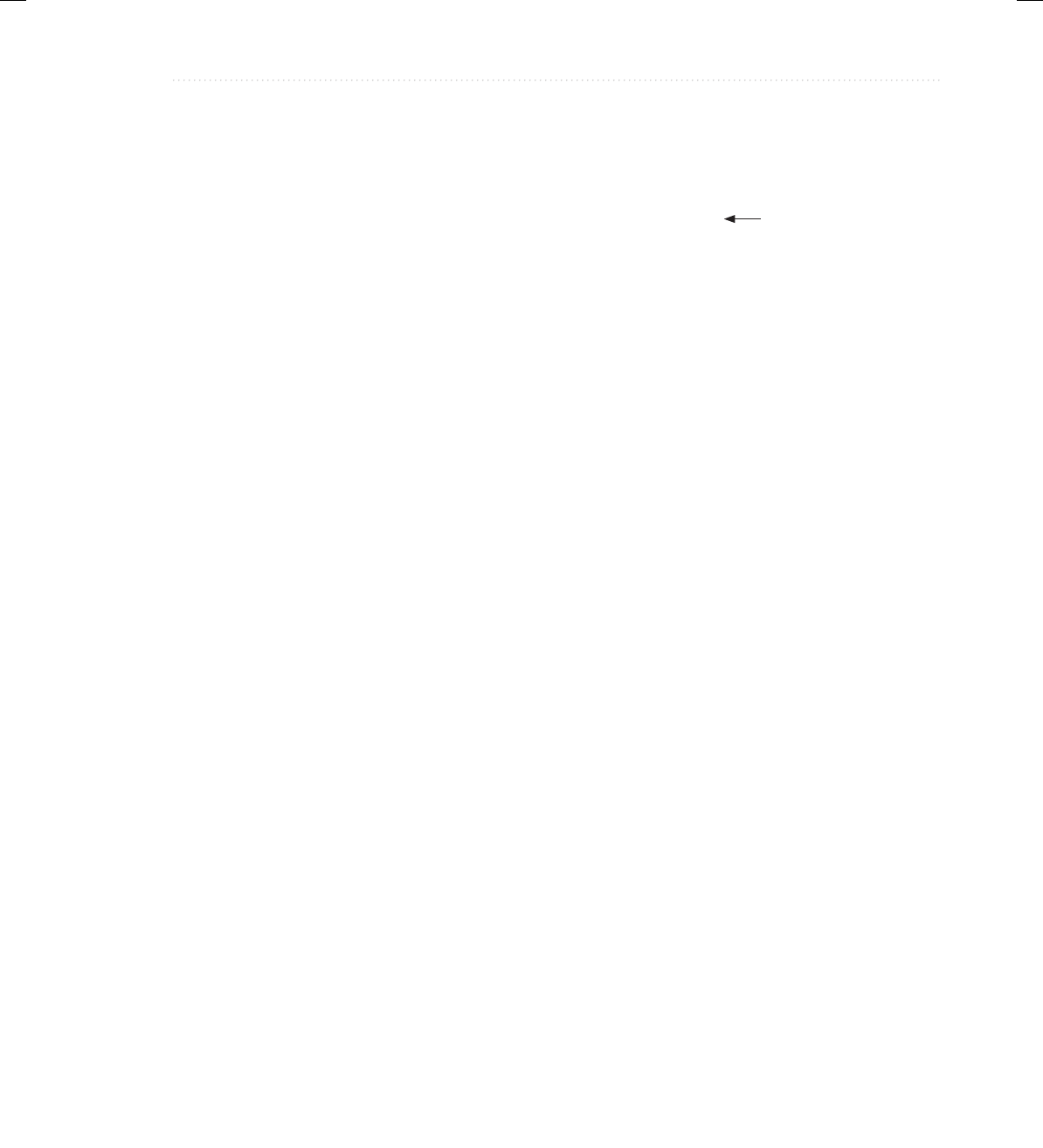
BeginNew-Tight / Java: A Beginner's Guide, Sixth Edition / Herbert Schildt / 925-2 / Chapter 3
Chapter 3: Program Control Statements 69
System.out.println("x is three");
else if(x==4)
System.out.println("x is four");
else
System.out.println("x is not between 1 and 4");
}
}
}
The program produces the following output:
x is not between 1 and 4
x is one
x is two
x is three
x is four
x is not between 1 and 4
As you can see, the default else is executed only if none of the preceding if statements succeeds.
The switch Statement
The second of Java’s selection statements is the switch. The switch provides for a multiway
branch. Thus, it enables a program to select among several alternatives. Although a series
of nested if statements can perform multiway tests, for many situations the switch is a more
efficient approach. It works like this: the value of an expression is successively tested against
a list of constants. When a match is found, the statement sequence associated with that match
is executed. The general form of the switch statement is
switch(expression) {
case constant1:
statement sequence
break;
case constant2:
statement sequence
break;
case constant3:
statement sequence
break;
.
.
.
default:
statement sequence
}
For versions of Java prior to JDK 7, the expression controlling the switch must be of
type byte, short, int, char, or an enumeration. (Enumerations are described in Chapter 12.)
This is the
default statement.
03-ch03.indd 69 3/11/14 4:20 PM

BeginNew-Tight / Java: A Beginner's Guide, Sixth Edition / Herbert Schildt / 925-2 / Chapter 3
70 Java: A Beginner’s Guide
Beginning with JDK 7, expression can also be of type String. This means that modern versions
of Java can use a string to control a switch. (This technique is demonstrated in Chapter 5,
when String is described.) Frequently, the expression controlling a switch is simply a variable
rather than a larger expression.
Each value specified in the case statements must be a unique constant expression (such as a
literal value). Duplicate case values are not allowed. The type of each value must be compatible
with the type of expression.
The default statement sequence is executed if no case constant matches the expression.
The default is optional; if it is not present, no action takes place if all matches fail. When
a match is found, the statements associated with that case are executed until the break is
encountered or, in the case of default or the last case, until the end of the switch is reached.
The following program demonstrates the switch:
// Demonstrate the switch.
class SwitchDemo {
public static void main(String args[]) {
int i;
for(i=0; i<10; i++)
switch(i) {
case 0:
System.out.println("i is zero");
break;
case 1:
System.out.println("i is one");
break;
case 2:
System.out.println("i is two");
break;
case 3:
System.out.println("i is three");
break;
case 4:
System.out.println("i is four");
break;
default:
System.out.println("i is five or more");
}
}
}
The output produced by this program is shown here:
i is zero
i is one
i is two
i is three
i is four
i is five or more
i is five or more
03-ch03.indd 70 3/11/14 4:20 PM
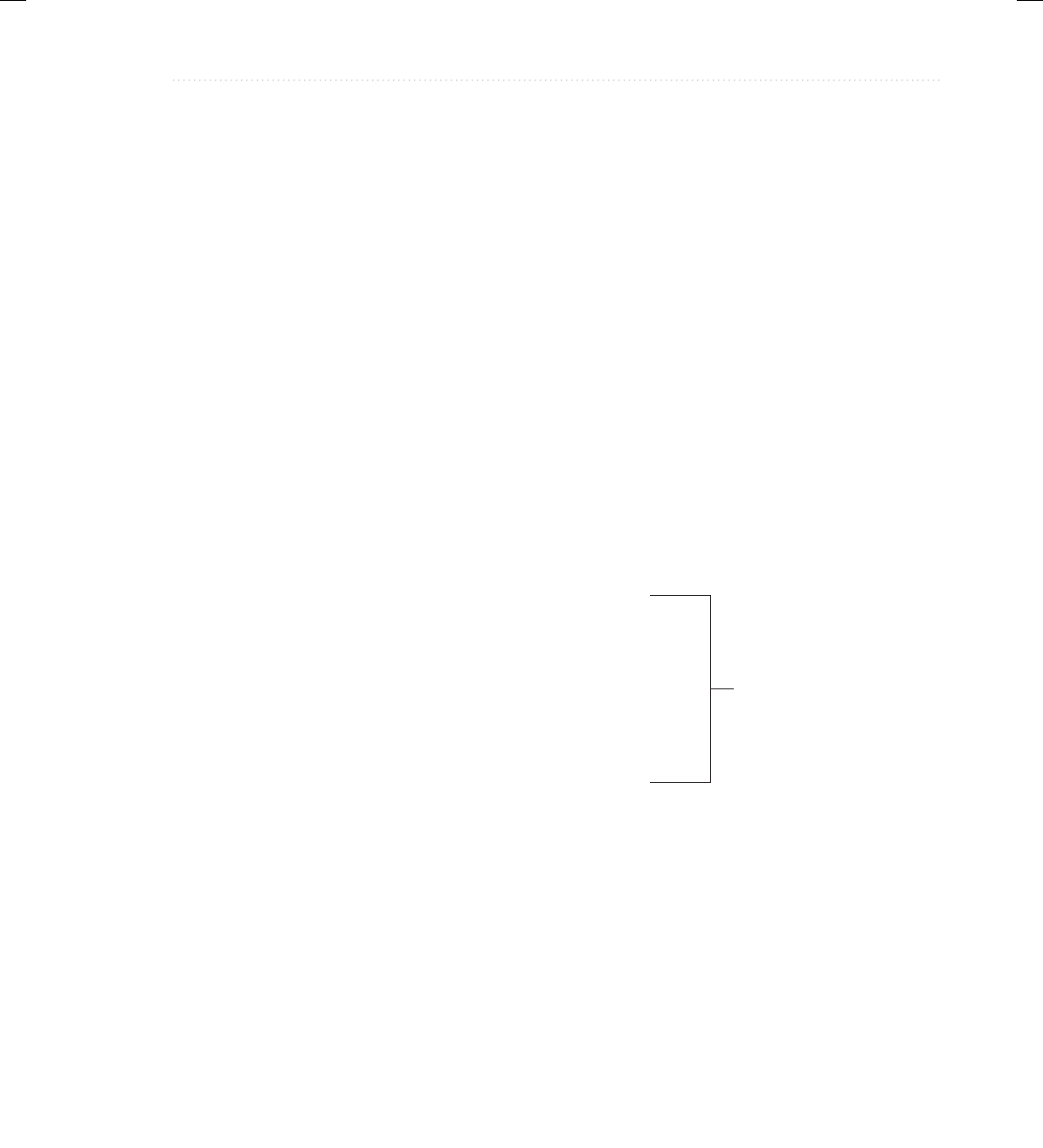
BeginNew-Tight / Java: A Beginner's Guide, Sixth Edition / Herbert Schildt / 925-2 / Chapter 3
Chapter 3: Program Control Statements 71
i is five or more
i is five or more
i is five or more
As you can see, each time through the loop, the statements associated with the case constant that
matches i are executed. All others are bypassed. When i is five or greater, no case statements
match, so the default statement is executed.
Technically, the break statement is optional, although most applications of the switch will
use it. When encountered within the statement sequence of a case, the break statement causes
program flow to exit from the entire switch statement and resume at the next statement outside
the switch. However, if a break statement does not end the statement sequence associated with
a case, then all the statements at and following the matching case will be executed until a break
(or the end of the switch) is encountered.
For example, study the following program carefully. Before looking at the output, can you
figure out what it will display on the screen?
// Demonstrate the switch without break statements.
class NoBreak {
public static void main(String args[]) {
int i;
for(i=0; i<=5; i++) {
switch(i) {
case 0:
System.out.println("i is less than one");
case 1:
System.out.println("i is less than two");
case 2:
System.out.println("i is less than three");
case 3:
System.out.println("i is less than four");
case 4:
System.out.println("i is less than five");
}
System.out.println();
}
}
}
This program displays the following output:
i is less than one
i is less than two
i is less than three
i is less than four
i is less than five
i is less than two
The case statements
fall through here.
03-ch03.indd 71 3/11/14 4:20 PM

BeginNew-Tight / Java: A Beginner's Guide, Sixth Edition / Herbert Schildt / 925-2 / Chapter 3
72 Java: A Beginner’s Guide
i is less than three
i is less than four
i is less than five
i is less than three
i is less than four
i is less than five
i is less than four
i is less than five
i is less than five
As this program illustrates, execution will continue into the next case if no break statement is
present.
You can have empty cases, as shown in this example:
switch(i) {
case 1:
case 2:
case 3: System.out.println("i is 1, 2 or 3");
break;
case 4: System.out.println("i is 4");
break;
}
In this fragment, if i has the value 1, 2, or 3, the first println( ) statement executes. If it is 4,
the second println( ) statement executes. The “stacking” of cases, as shown in this example,
is common when several cases share common code.
Nested switch Statements
It is possible to have a switch as part of the statement sequence of an outer switch. This is called
a nested switch. Even if the case constants of the inner and outer switch contain common values,
no conflicts will arise. For example, the following code fragment is perfectly acceptable:
switch(ch1) {
case 'A': System.out.println("This A is part of outer switch.");
switch(ch2) {
case 'A':
System.out.println("This A is part of inner switch");
break;
case 'B': // ...
} // end of inner switch
break;
case 'B': // ...
03-ch03.indd 72 3/11/14 4:20 PM
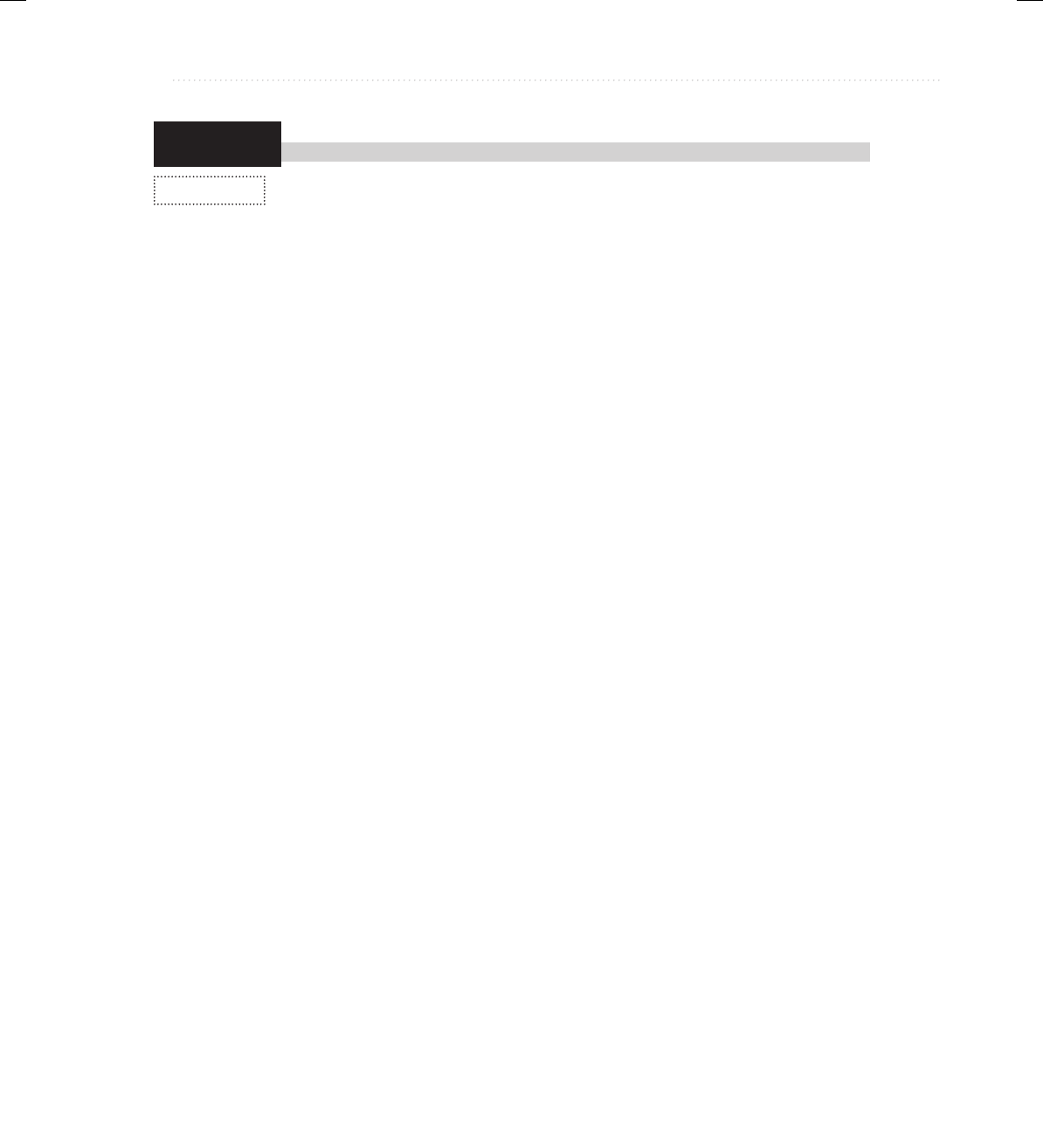
BeginNew-Tight / Java: A Beginner's Guide, Sixth Edition / Herbert Schildt / 925-2 / Chapter 3
Chapter 3: Program Control Statements 73
Try This 3-1
Start Building a Java Help System
This project builds a simple help system that displays the syntax for the Java control
statements. The program displays a menu containing the control statements and then
waits for you to choose one. After one is chosen, the syntax of the statement is displayed. In this
first version of the program, help is available for only the if and switch statements. The other
control statements are added in subsequent projects.
1. Create a file called Help.java.
2. The program begins by displaying the following menu:
Help on:
1. if
2. switch
Choose one:
To accomplish this, you will use the statement sequence shown here:
System.out.println("Help on:");
System.out.println(" 1. if");
System.out.println(" 2. switch");
System.out.print("Choose one: ");
3. Next, the program obtains the user’s selection by calling System.in.read( ), as shown here:
choice = (char) System.in.read();
4. Once the selection has been obtained, the program uses the switch statement shown here to
display the syntax for the selected statement.
switch(choice) {
case '1':
System.out.println("The if:\n");
System.out.println("if(condition) statement;");
System.out.println("else statement;");
break;
case '2':
System.out.println("The switch:\n");
System.out.println("switch(expression) {");
System.out.println(" case constant:");
System.out.println(" statement sequence");
System.out.println(" break;");
System.out.println(" // ...");
System.out.println("}");
break;
Help.java
(continued)
03-ch03.indd 73 3/11/14 4:20 PM

BeginNew-Tight / Java: A Beginner's Guide, Sixth Edition / Herbert Schildt / 925-2 / Chapter 3
74 Java: A Beginner’s Guide
default:
System.out.print("Selection not found.");
}
Notice how the default clause catches invalid choices. For example, if the user enters 3, no
case constants will match, causing the default sequence to execute.
5. Here is the entire Help.java program listing:
/*
Try This 3-1
A simple help system.
*/
class Help {
public static void main(String args[])
throws java.io.IOException {
char choice;
System.out.println("Help on:");
System.out.println(" 1. if");
System.out.println(" 2. switch");
System.out.print("Choose one: ");
choice = (char) System.in.read();
System.out.println("\n");
switch(choice) {
case '1':
System.out.println("The if:\n");
System.out.println("if(condition) statement;");
System.out.println("else statement;");
break;
case '2':
System.out.println("The switch:\n");
System.out.println("switch(expression) {");
System.out.println(" case constant:");
System.out.println(" statement sequence");
System.out.println(" break;");
System.out.println(" // ...");
System.out.println("}");
break;
default:
System.out.print("Selection not found.");
}
}
}
03-ch03.indd 74 3/11/14 4:20 PM

BeginNew-Tight / Java: A Beginner's Guide, Sixth Edition / Herbert Schildt / 925-2 / Chapter 3
Chapter 3: Program Control Statements 75
6. Here is a sample run.
Help on:
1. if
2. switch
Choose one: 1
The if:
if(condition) statement;
else statement;
The for Loop
You have been using a simple form of the for loop since Chapter 1. You might be surprised
at just how powerful and flexible the for loop is. Let’s begin by reviewing the basics, starting
with the most traditional forms of the for.
The general form of the for loop for repeating a single statement is
for(initialization; condition; iteration) statement;
For repeating a block, the general form is
for(initialization; condition; iteration)
{
statement sequence
}
Q: Under what conditions should I use an if-else-if ladder rather than a switch when
coding a multiway branch?
A: In general, use an if-else-if ladder when the conditions controlling the selection process do
not rely upon a single value. For example, consider the following if-else-if sequence:
if(x < 10) // ...
else if(y != 0) // ...
else if(!done) // ...
This sequence cannot be recoded into a switch because all three conditions involve different
variables—and differing types. What variable would control the switch? Also, you will need
to use an if-else-if ladder when testing floating-point values or other objects that are not of
types valid for use in a switch expression.
Ask the Expert
03-ch03.indd 75 3/11/14 4:20 PM
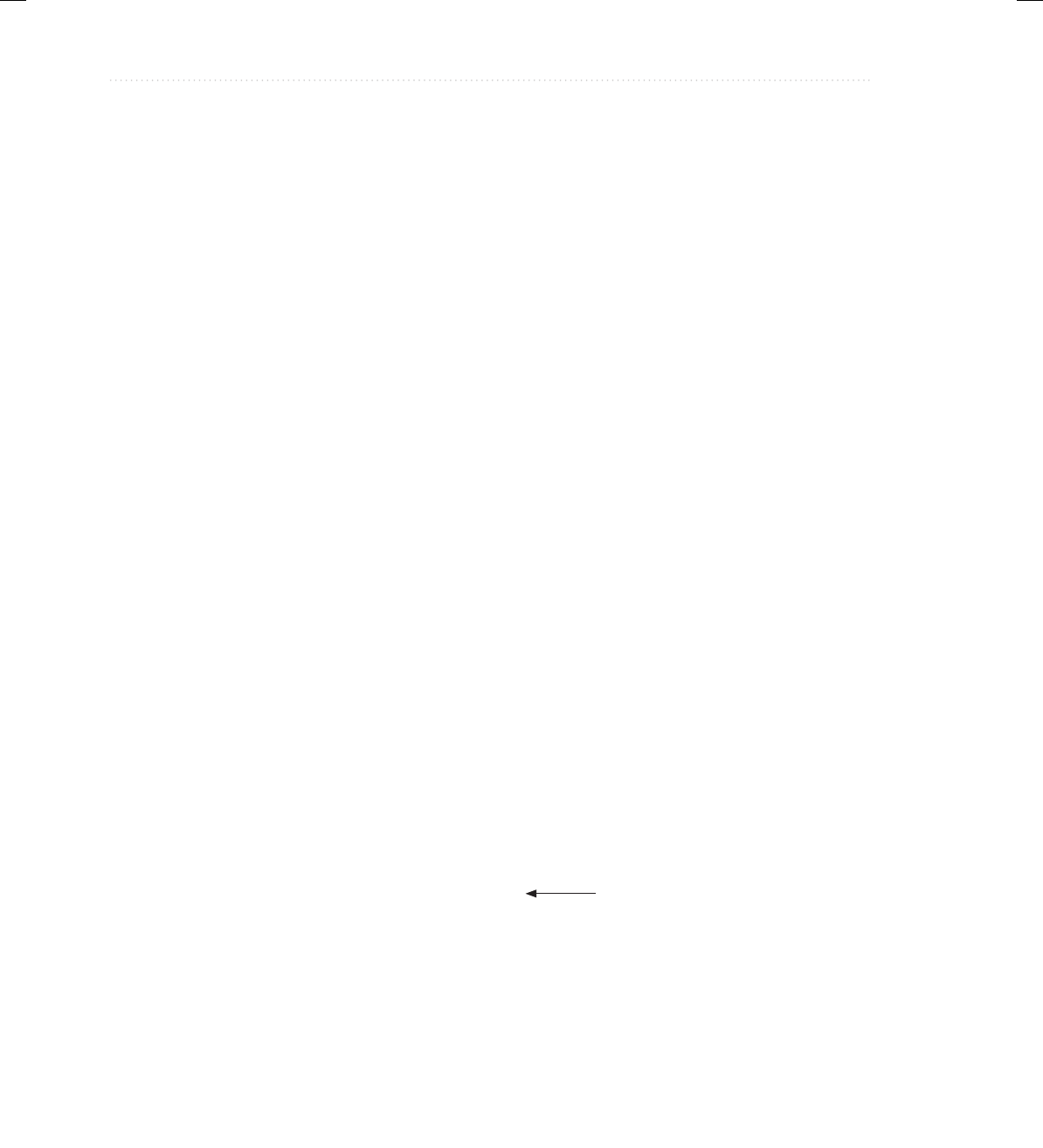
BeginNew-Tight / Java: A Beginner's Guide, Sixth Edition / Herbert Schildt / 925-2 / Chapter 3
76 Java: A Beginner’s Guide
The initialization is usually an assignment statement that sets the initial value of the loop control
variable, which acts as the counter that controls the loop. The condition is a Boolean expression
that determines whether or not the loop will repeat. The iteration expression defines the amount
by which the loop control variable will change each time the loop is repeated. Notice that these
three major sections of the loop must be separated by semicolons. The for loop will continue to
execute as long as the condition tests true. Once the condition becomes false, the loop will exit,
and program execution will resume on the statement following the for.
The following program uses a for loop to print the square roots of the numbers between 1
and 99. It also displays the rounding error present for each square root.
// Show square roots of 1 to 99 and the rounding error.
class SqrRoot {
public static void main(String args[]) {
double num, sroot, rerr;
for(num = 1.0; num < 100.0; num++) {
sroot = Math.sqrt(num);
System.out.println("Square root of " + num +
" is " + sroot);
// compute rounding error
rerr = num - (sroot * sroot);
System.out.println("Rounding error is " + rerr);
System.out.println();
}
}
}
Notice that the rounding error is computed by squaring the square root of each number. This result
is then subtracted from the original number, thus yielding the rounding error.
The for loop can proceed in a positive or negative fashion, and it can change the loop
control variable by any amount. For example, the following program prints the numbers 100 to
–95, in decrements of 5:
// A negatively running for loop.
class DecrFor {
public static void main(String args[]) {
int x;
for(x = 100; x > -100; x -= 5)
System.out.println(x);
}
}
An important point about for loops is that the conditional expression is always tested at
the top of the loop. This means that the code inside the loop may not be executed at all if the
condition is false to begin with. Here is an example:
for(count=10; count < 5; count++)
x += count; // this statement will not execute
Loop control variable is
decremented by 5 each time.
03-ch03.indd 76 3/11/14 4:20 PM
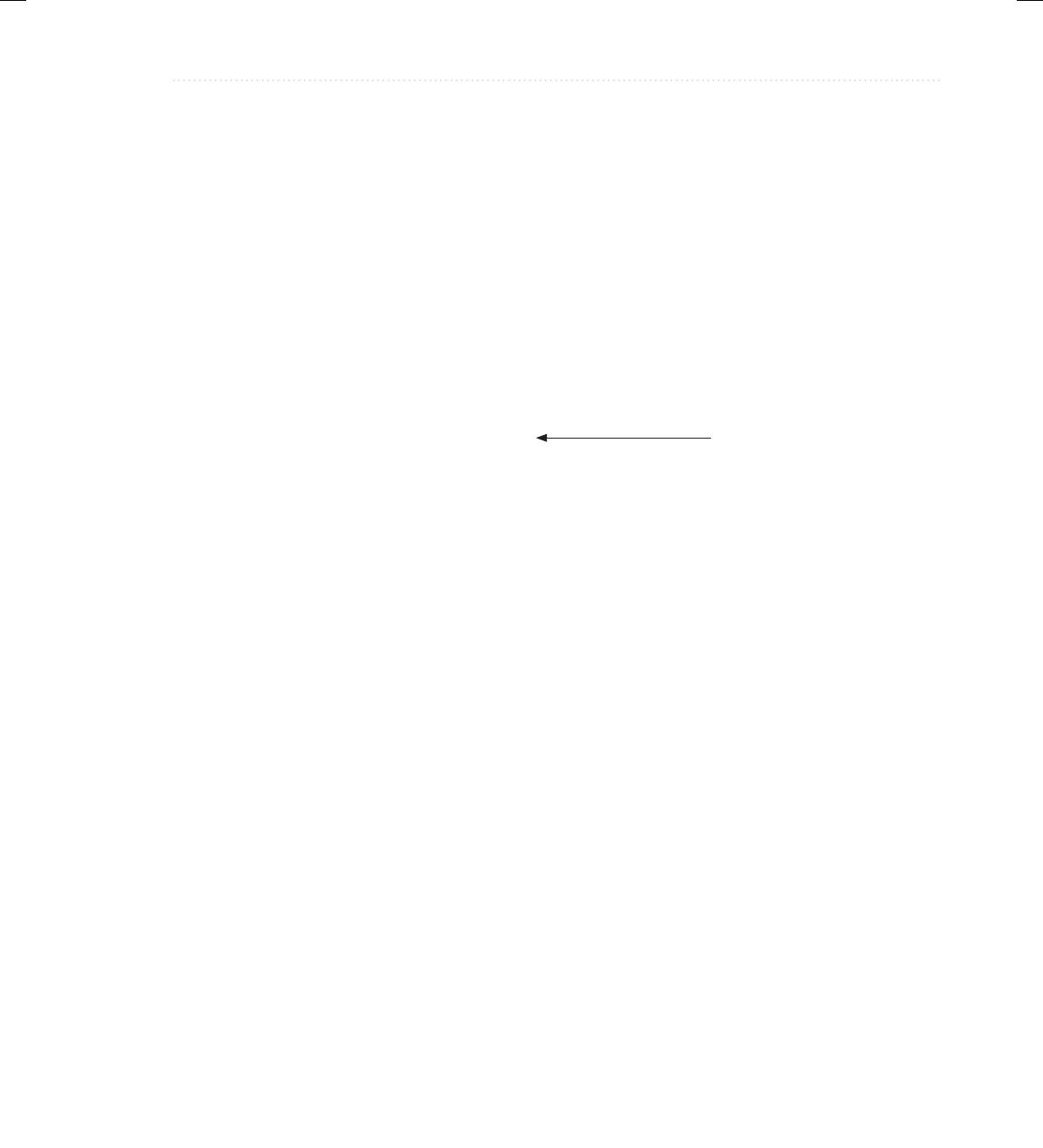
BeginNew-Tight / Java: A Beginner's Guide, Sixth Edition / Herbert Schildt / 925-2 / Chapter 3
Chapter 3: Program Control Statements 77
This loop will never execute because its control variable, count, is greater than 5 when the
loop is first entered. This makes the conditional expression, count < 5, false from the outset;
thus, not even one iteration of the loop will occur.
Some Variations on the for Loop
The for is one of the most versatile statements in the Java language because it allows a wide
range of variations. For example, multiple loop control variables can be used. Consider the
following program:
// Use commas in a for statement.
class Comma {
public static void main(String args[]) {
int i, j;
for(i=0, j=10; i < j; i++, j--)
System.out.println("i and j: " + i + " " + j);
}
}
The output from the program is shown here:
i and j: 0 10
i and j: 1 9
i and j: 2 8
i and j: 3 7
i and j: 4 6
Here, commas separate the two initialization statements and the two iteration expressions. When
the loop begins, both i and j are initialized. Each time the loop repeats, i is incremented and
j is decremented. Multiple loop control variables are often convenient and can simplify certain
algorithms. You can have any number of initialization and iteration statements, but in practice,
more than two or three make the for loop unwieldy.
The condition controlling the loop can be any valid Boolean expression. It does not need
to involve the loop control variable. In the next example, the loop continues to execute until
the user types the letter S at the keyboard:
// Loop until an S is typed.
class ForTest {
public static void main(String args[])
throws java.io.IOException {
int i;
System.out.println("Press S to stop.");
for(i = 0; (char) System.in.read() != 'S'; i++)
System.out.println("Pass #" + i);
}
}
Notice the two loop
control variables.
03-ch03.indd 77 3/11/14 4:20 PM
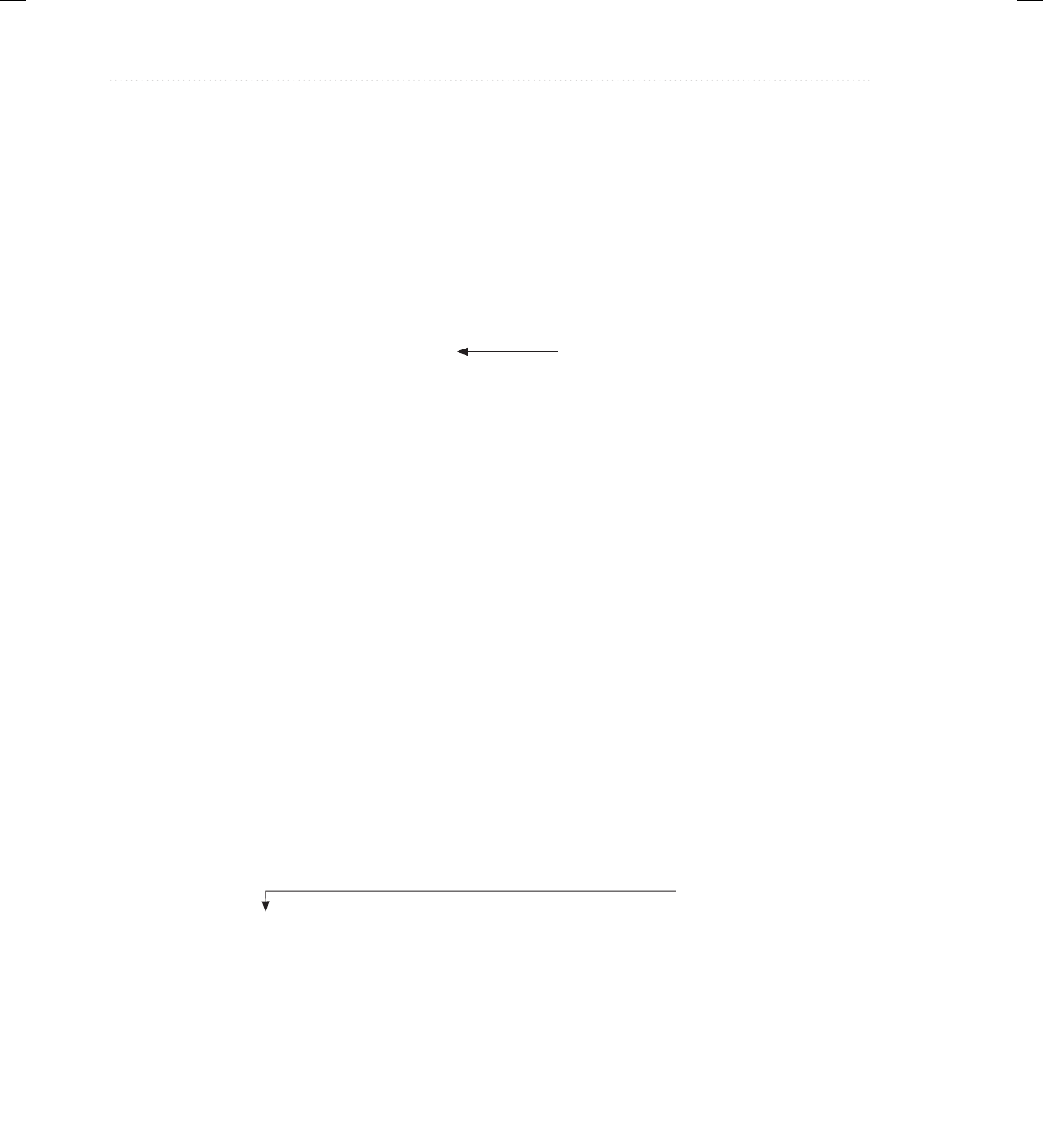
BeginNew-Tight / Java: A Beginner's Guide, Sixth Edition / Herbert Schildt / 925-2 / Chapter 3
78 Java: A Beginner’s Guide
Missing Pieces
Some interesting for loop variations are created by leaving pieces of the loop definition empty.
In Java, it is possible for any or all of the initialization, condition, or iteration portions of the
for loop to be blank. For example, consider the following program:
// Parts of the for can be empty.
class Empty {
public static void main(String args[]) {
int i;
for(i = 0; i < 10; ) {
System.out.println("Pass #" + i);
i++; // increment loop control var
}
}
}
Here, the iteration expression of the for is empty. Instead, the loop control variable i is
incremented inside the body of the loop. This means that each time the loop repeats, i is tested to
see whether it equals 10, but no further action takes place. Of course, since i is still incremented
within the body of the loop, the loop runs normally, displaying the following output:
Pass #0
Pass #1
Pass #2
Pass #3
Pass #4
Pass #5
Pass #6
Pass #7
Pass #8
Pass #9
In the next example, the initialization portion is also moved out of the for:
// Move more out of the for loop.
class Empty2 {
public static void main(String args[]) {
int i;
i = 0; // move initialization out of loop
for(; i < 10; ) {
System.out.println("Pass #" + i);
i++; // increment loop control var
}
}
}
The iteration expression is missing.
The initialization expression
is moved out of the loop.
03-ch03.indd 78 3/11/14 4:20 PM
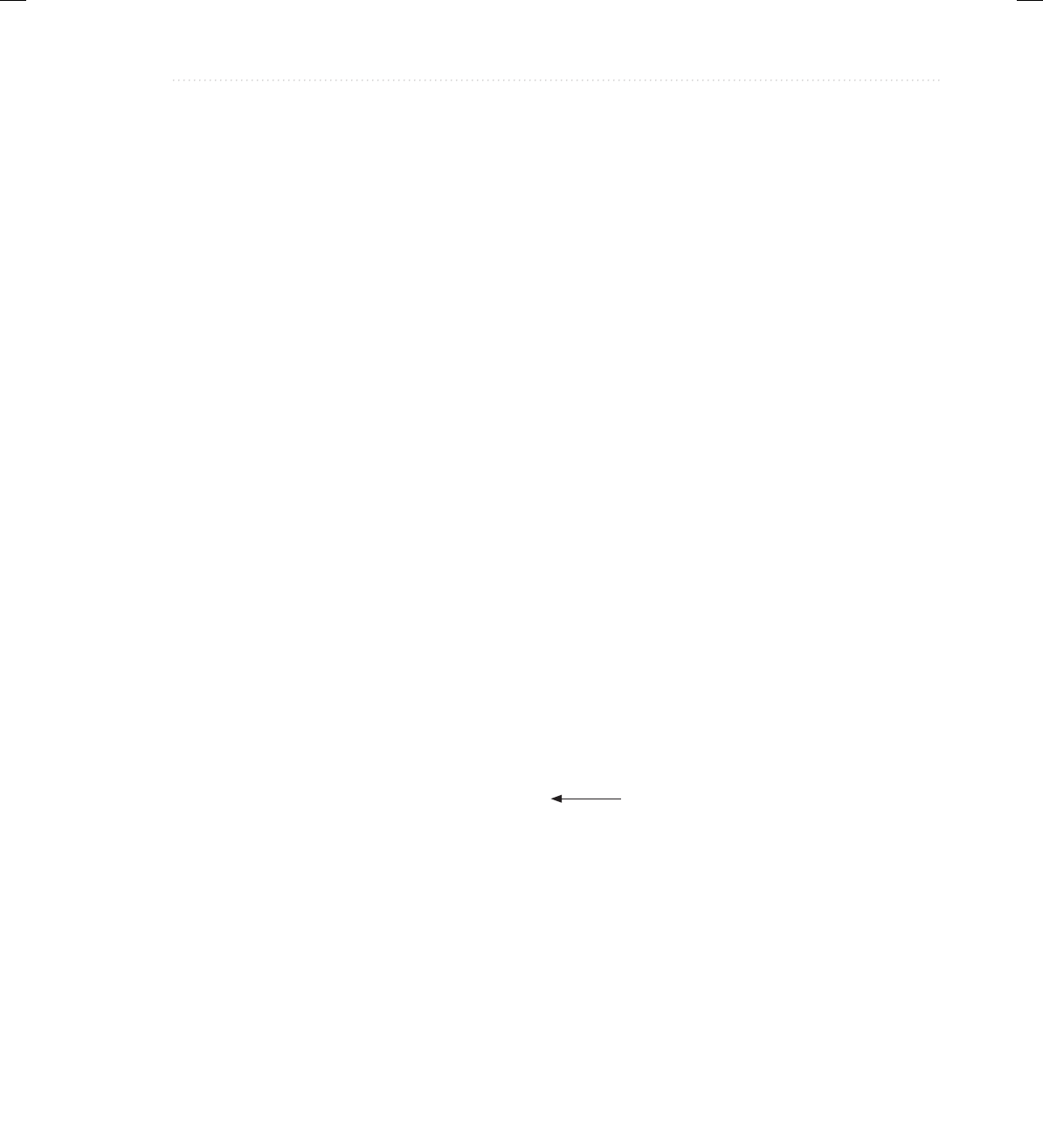
BeginNew-Tight / Java: A Beginner's Guide, Sixth Edition / Herbert Schildt / 925-2 / Chapter 3
Chapter 3: Program Control Statements 79
In this version, i is initialized before the loop begins, rather than as part of the for. Normally,
you will want to initialize the loop control variable inside the for. Placing the initialization
outside of the loop is generally done only when the initial value is derived through a complex
process that does not lend itself to containment inside the for statement.
The Infinite Loop
You can create an infinite loop (a loop that never terminates) using the for by leaving the
conditional expression empty. For example, the following fragment shows the way most Java
programmers create an infinite loop:
for(;;) // intentionally infinite loop
{
//...
}
This loop will run forever. Although there are some programming tasks, such as operating
system command processors, that require an infinite loop, most “infinite loops” are really just
loops with special termination requirements. Near the end of this chapter, you will see how to
halt a loop of this type. (Hint: It’s done using the break statement.)
Loops with No Body
In Java, the body associated with a for loop (or any other loop) can be empty. This is because a
null statement is syntactically valid. Body-less loops are often useful. For example, the following
program uses one to sum the numbers 1 through 5:
// The body of a loop can be empty.
class Empty3 {
public static void main(String args[]) {
int i;
int sum = 0;
// sum the numbers through 5
for(i = 1; i <= 5; sum += i++) ;
System.out.println("Sum is " + sum);
}
}
The output from the program is shown here:
Sum is 15
Notice that the summation process is handled entirely within the for statement, and no body is
needed. Pay special attention to the iteration expression:
sum += i++
No body in this loop!
03-ch03.indd 79 3/11/14 4:20 PM
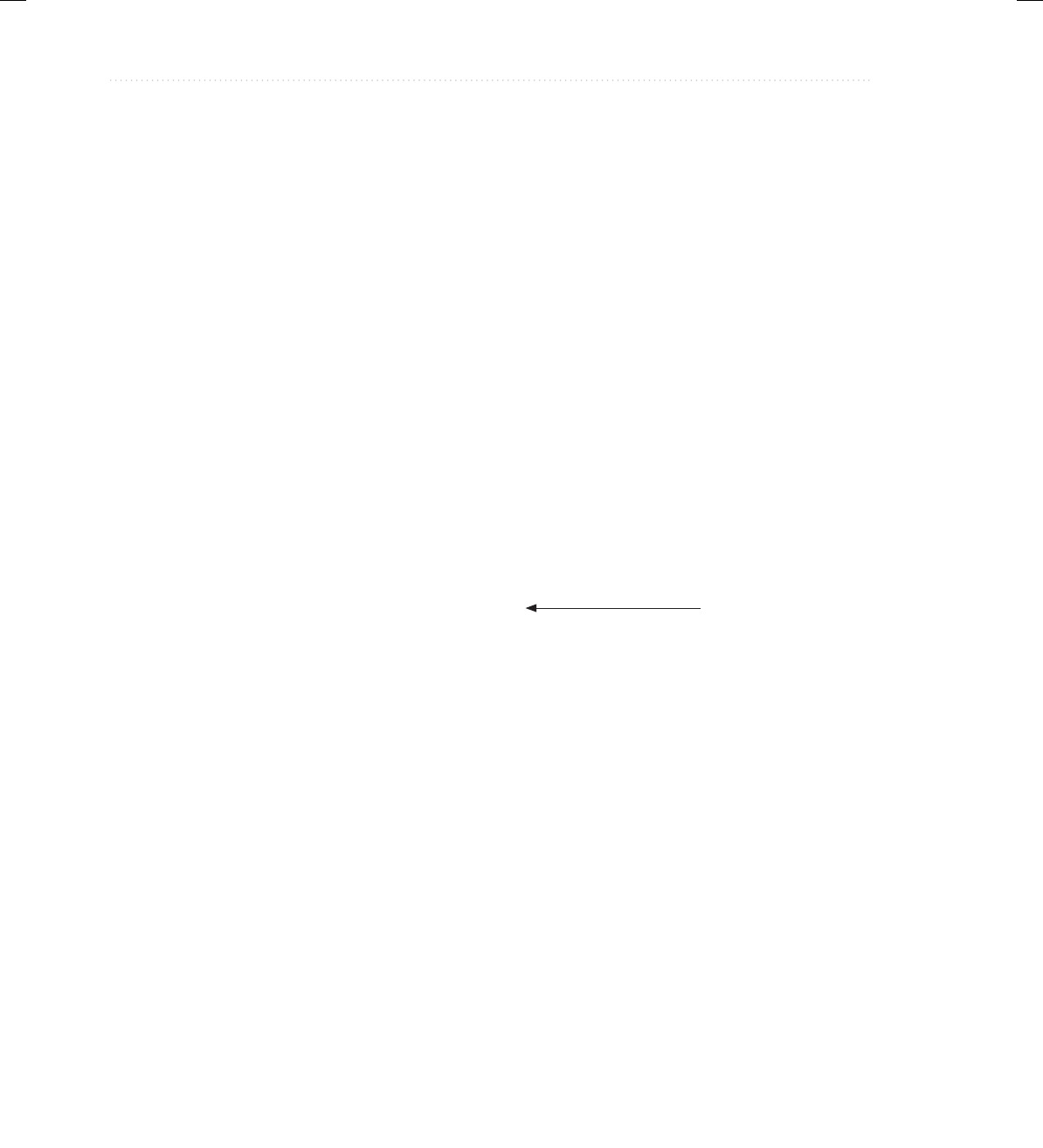
BeginNew-Tight / Java: A Beginner's Guide, Sixth Edition / Herbert Schildt / 925-2 / Chapter 3
80 Java: A Beginner’s Guide
Don’t be intimidated by statements like this. They are common in professionally written Java
programs and are easy to understand if you break them down into their parts. In other words,
this statement says, “Add to sum the value of sum plus i, then increment i.” Thus, it is the
same as this sequence of statements:
sum = sum + i;
i++;
Declaring Loop Control Variables Inside the for Loop
Often the variable that controls a for loop is needed only for the purposes of the loop and
is not used elsewhere. When this is the case, it is possible to declare the variable inside the
initialization portion of the for. For example, the following program computes both the
summation and the factorial of the numbers 1 through 5. It declares its loop control variable i
inside the for.
// Declare loop control variable inside the for.
class ForVar {
public static void main(String args[]) {
int sum = 0;
int fact = 1;
// compute the factorial of the numbers through 5
for(int i = 1; i <= 5; i++) {
sum += i; // i is known throughout the loop
fact *= i;
}
// but, i is not known here
System.out.println("Sum is " + sum);
System.out.println("Factorial is " + fact);
}
}
When you declare a variable inside a for loop, there is one important point to remember:
the scope of that variable ends when the for statement does. (That is, the scope of the variable
is limited to the for loop.) Outside the for loop, the variable will cease to exist. Thus, in the
preceding example, i is not accessible outside the for loop. If you need to use the loop control
variable elsewhere in your program, you will not be able to declare it inside the for loop.
Before moving on, you might want to experiment with your own variations on the for loop.
As you will find, it is a fascinating loop.
The variable i is declared
inside the for statement.
03-ch03.indd 80 3/11/14 4:20 PM

BeginNew-Tight / Java: A Beginner's Guide, Sixth Edition / Herbert Schildt / 925-2 / Chapter 3
Chapter 3: Program Control Statements 81
The Enhanced for Loop
Relatively recently, a new form of the for loop, called the enhanced for, was added to Java.
The enhanced for provides a streamlined way to cycle through the contents of a collection of
objects, such as an array. The enhanced for loop is discussed in Chapter 5, after arrays have
been introduced.
The while Loop
Another of Java’s loops is the while. The general form of the while loop is
while(condition) statement;
where statement may be a single statement or a block of statements, and condition defines the
condition that controls the loop. The condition may be any valid Boolean expression. The loop
repeats while the condition is true. When the condition becomes false, program control passes
to the line immediately following the loop.
Here is a simple example in which a while is used to print the alphabet:
// Demonstrate the while loop.
class WhileDemo {
public static void main(String args[]) {
char ch;
// print the alphabet using a while loop
ch = 'a';
while(ch <= 'z') {
System.out.print(ch);
ch++;
}
}
}
Here, ch is initialized to the letter a. Each time through the loop, ch is output and then
incremented. This process continues until ch is greater than z.
As with the for loop, the while checks the conditional expression at the top of the loop,
which means that the loop code may not execute at all. This eliminates the need for performing
a separate test before the loop. The following program illustrates this characteristic of the while
loop. It computes the integer powers of 2, from 0 to 9.
// Compute integer powers of 2.
class Power {
public static void main(String args[]) {
int e;
int result;
03-ch03.indd 81 3/11/14 4:20 PM
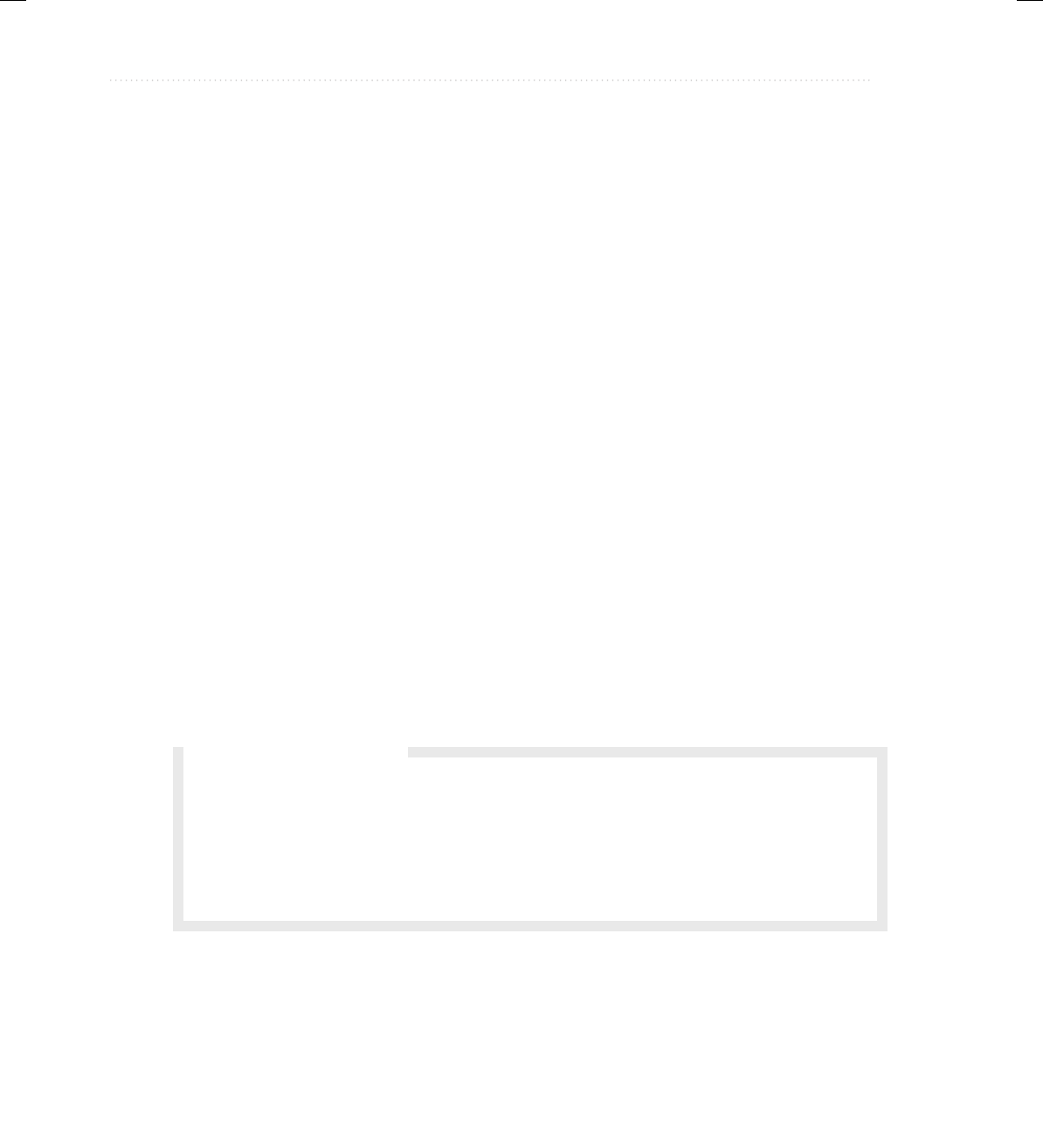
BeginNew-Tight / Java: A Beginner's Guide, Sixth Edition / Herbert Schildt / 925-2 / Chapter 3
82 Java: A Beginner’s Guide
for(int i=0; i < 10; i++) {
result = 1;
e = i;
while(e > 0) {
result *= 2;
e--;
}
System.out.println("2 to the " + i +
" power is " + result);
}
}
}
The output from the program is shown here:
2 to the 0 power is 1
2 to the 1 power is 2
2 to the 2 power is 4
2 to the 3 power is 8
2 to the 4 power is 16
2 to the 5 power is 32
2 to the 6 power is 64
2 to the 7 power is 128
2 to the 8 power is 256
2 to the 9 power is 512
Notice that the while loop executes only when e is greater than 0. Thus, when e is zero, as it is
in the first iteration of the for loop, the while loop is skipped.
Q: Given the flexibility inherent in all of Java’s loops, what criteria should I use when
selecting a loop? That is, how do I choose the right loop for a specific job?
A: Use a for loop when performing a known number of iterations. Use the do-while when you
need a loop that will always perform at least one iteration. The while is best used when the
loop will repeat an unknown number of times.
Ask the Expert
03-ch03.indd 82 3/11/14 4:20 PM

BeginNew-Tight / Java: A Beginner's Guide, Sixth Edition / Herbert Schildt / 925-2 / Chapter 3
Chapter 3: Program Control Statements 83
The do-while Loop
The last of Java’s loops is the do-while. Unlike the for and the while loops, in which the
condition is tested at the top of the loop, the do-while loop checks its condition at the bottom
of the loop. This means that a do-while loop will always execute at least once. The general
form of the do-while loop is
do {
statements;
} while(condition);
Although the braces are not necessary when only one statement is present, they are often used
to improve readability of the do-while construct, thus preventing confusion with the while.
The do-while loop executes as long as the conditional expression is true.
The following program loops until the user enters the letter q:
// Demonstrate the do-while loop.
class DWDemo {
public static void main(String args[])
throws java.io.IOException {
char ch;
do {
System.out.print("Press a key followed by ENTER: ");
ch = (char) System.in.read(); // get a char
} while(ch != 'q');
}
}
Using a do-while loop, we can further improve the guessing game program from earlier in
this chapter. This time, the program loops until you guess the letter.
// Guess the letter game, 4th version.
class Guess4 {
public static void main(String args[])
throws java.io.IOException {
char ch, ignore, answer = 'K';
do {
System.out.println("I'm thinking of a letter between A and Z.");
System.out.print("Can you guess it: ");
// read a character
ch = (char) System.in.read();
// discard any other characters in the input buffer
do {
ignore = (char) System.in.read();
03-ch03.indd 83 3/11/14 4:20 PM

BeginNew-Tight / Java: A Beginner's Guide, Sixth Edition / Herbert Schildt / 925-2 / Chapter 3
84 Java: A Beginner’s Guide
} while(ignore != '\n');
if(ch == answer) System.out.println("** Right **");
else {
System.out.print("...Sorry, you're ");
if(ch < answer) System.out.println("too low");
else System.out.println("too high");
System.out.println("Try again!\n");
}
} while(answer != ch);
}
}
Here is a sample run:
I'm thinking of a letter between A and Z.
Can you guess it: A
...Sorry, you're too low
Try again!
I'm thinking of a letter between A and Z.
Can you guess it: Z
...Sorry, you're too high
Try again!
I'm thinking of a letter between A and Z.
Can you guess it: K
** Right **
Notice one other thing of interest in this program. There are two do-while loops in the
program. The first loops until the user guesses the letter. Its operation and meaning should be
clear. The second do-while loop, shown again here, warrants some explanation:
// discard any other characters in the input buffer
do {
ignore = (char) System.in.read();
} while(ignore != '\n');
As explained earlier, console input is line buffered—you have to press ENTER before characters are
sent. Pressing ENTER causes a carriage return and a line feed (newline) sequence to be generated.
These characters are left pending in the input buffer. Also, if you typed more than one key before
pressing ENTER, they too would still be in the input buffer. This loop discards those characters by
continuing to read input until the end of the line is reached. If they were not discarded, then those
characters would also be sent to the program as guesses, which is not what is wanted. (To see the
effect of this, you might try removing the inner do-while loop.) In Chapter 10, after you have
learned more about Java, some other, higher-level ways of handling console input are described.
However, the use of read( ) here gives you insight into how the foundation of Java's I/O system
operates. It also shows another example of Java's loops in action.
03-ch03.indd 84 3/11/14 4:20 PM
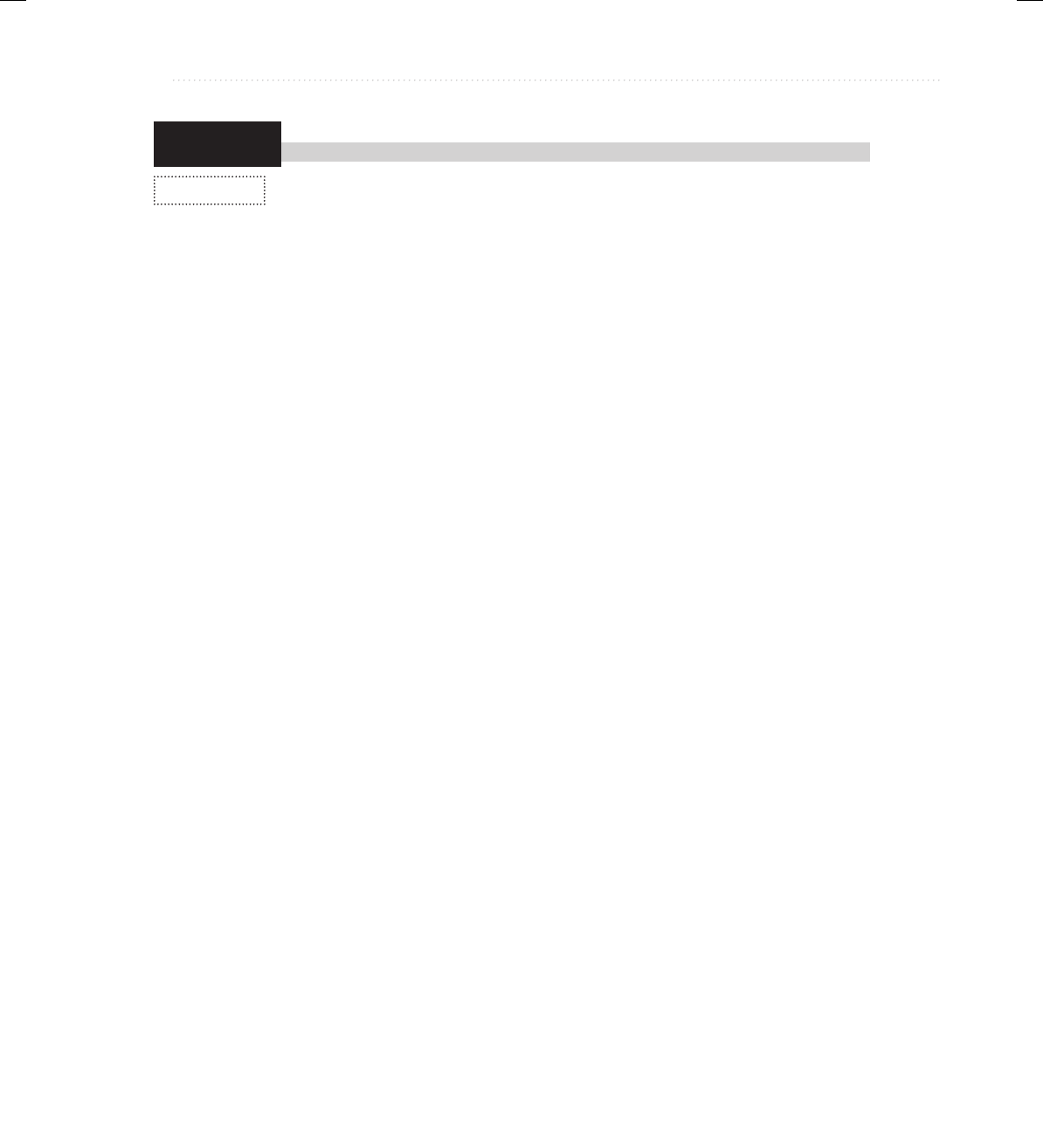
BeginNew-Tight / Java: A Beginner's Guide, Sixth Edition / Herbert Schildt / 925-2 / Chapter 3
Chapter 3: Program Control Statements 85
Try This 3-2
Improve the Java Help System
This project expands on the Java help system that was created in Try This 3-1. This
version adds the syntax for the for, while, and do-while loops. It also checks the
user’s menu selection, looping until a valid response is entered.
1. Copy Help.java to a new file called Help2.java.
2. Change the first part of main( ) so that it uses a loop to display the choices, as shown here:
public static void main(String args[])
throws java.io.IOException {
char choice, ignore;
do {
System.out.println("Help on:");
System.out.println(" 1. if");
System.out.println(" 2. switch");
System.out.println(" 3. for");
System.out.println(" 4. while");
System.out.println(" 5. do-while\n");
System.out.print("Choose one: ");
choice = (char) System.in.read();
do {
ignore = (char) System.in.read();
} while(ignore != '\n');
} while( choice < '1' | choice > '5');
Notice that a nested do-while loop is used to discard any unwanted characters remaining
in the input buffer. After making this change, the program will loop, displaying the menu
until the user enters a response that is between 1 and 5.
3. Expand the switch statement to include the for, while, and do-while loops, as shown here:
switch(choice) {
case '1':
System.out.println("The if:\n");
System.out.println("if(condition) statement;");
System.out.println("else statement;");
break;
case '2':
System.out.println("The switch:\n");
System.out.println("switch(expression) {");
System.out.println(" case constant:");
System.out.println(" statement sequence");
System.out.println(" break;");
Help2.java
(continued)
03-ch03.indd 85 3/11/14 4:20 PM

BeginNew-Tight / Java: A Beginner's Guide, Sixth Edition / Herbert Schildt / 925-2 / Chapter 3
86 Java: A Beginner’s Guide
System.out.println(" // ...");
System.out.println("}");
break;
case '3':
System.out.println("The for:\n");
System.out.print("for(init; condition; iteration)");
System.out.println(" statement;");
break;
case '4':
System.out.println("The while:\n");
System.out.println("while(condition) statement;");
break;
case '5':
System.out.println("The do-while:\n");
System.out.println("do {");
System.out.println(" statement;");
System.out.println("} while (condition);");
break;
}
Notice that no default statement is present in this version of the switch. Since the menu
loop ensures that a valid response will be entered, it is no longer necessary to include a
default statement to handle an invalid choice.
4. Here is the entire Help2.java program listing:
/*
Try This 3-2
An improved Help system that uses a
do-while to process a menu selection.
*/
class Help2 {
public static void main(String args[])
throws java.io.IOException {
char choice, ignore;
do {
System.out.println("Help on:");
System.out.println(" 1. if");
System.out.println(" 2. switch");
System.out.println(" 3. for");
System.out.println(" 4. while");
System.out.println(" 5. do-while\n");
System.out.print("Choose one: ");
03-ch03.indd 86 3/11/14 4:20 PM
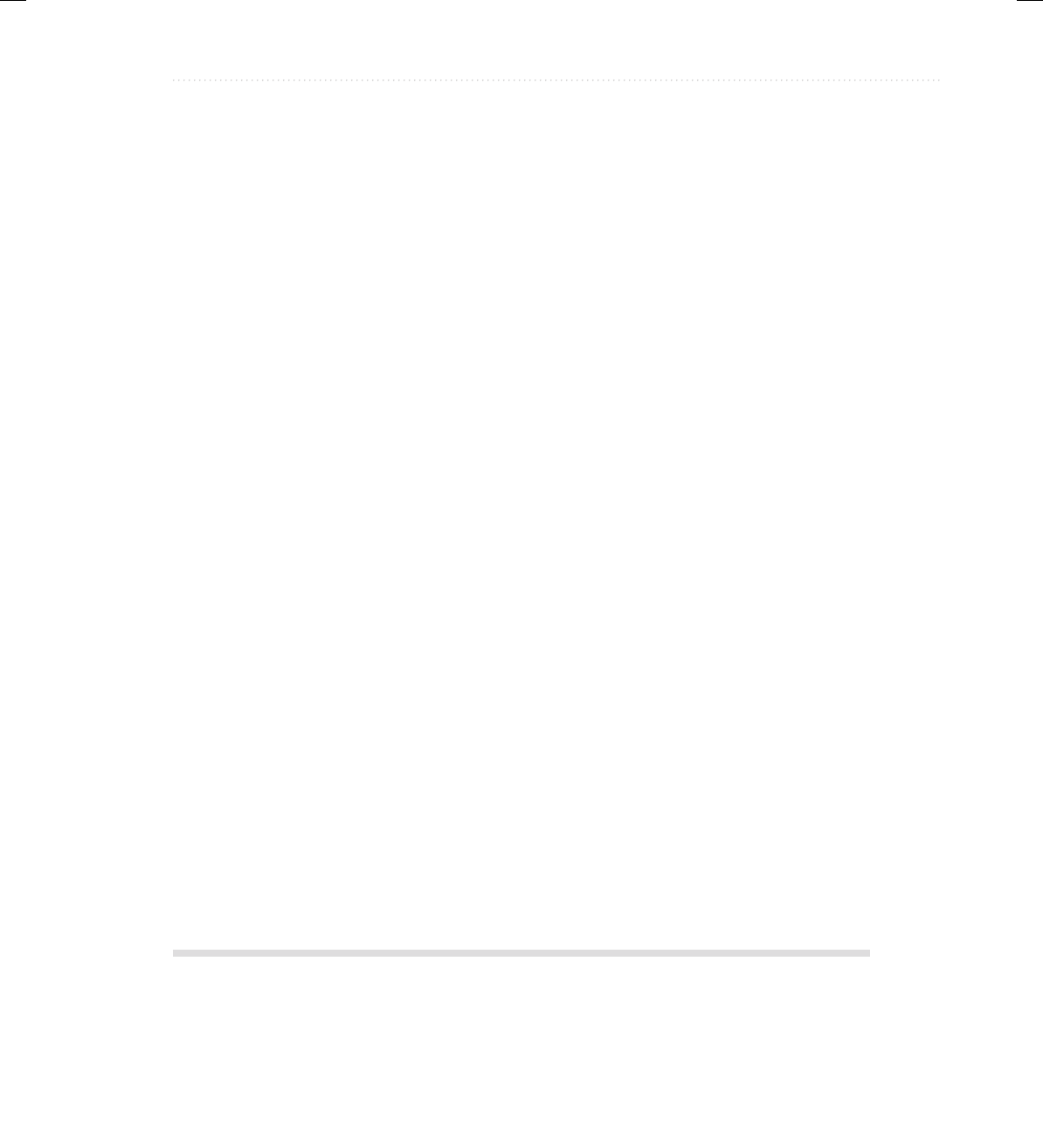
BeginNew-Tight / Java: A Beginner's Guide, Sixth Edition / Herbert Schildt / 925-2 / Chapter 3
Chapter 3: Program Control Statements 87
choice = (char) System.in.read();
do {
ignore = (char) System.in.read();
} while(ignore != '\n');
} while( choice < '1' | choice > '5');
System.out.println("\n");
switch(choice) {
case '1':
System.out.println("The if:\n");
System.out.println("if(condition) statement;");
System.out.println("else statement;");
break;
case '2':
System.out.println("The switch:\n");
System.out.println("switch(expression) {");
System.out.println(" case constant:");
System.out.println(" statement sequence");
System.out.println(" break;");
System.out.println(" // ...");
System.out.println("}");
break;
case '3':
System.out.println("The for:\n");
System.out.print("for(init; condition; iteration)");
System.out.println(" statement;");
break;
case '4':
System.out.println("The while:\n");
System.out.println("while(condition) statement;");
break;
case '5':
System.out.println("The do-while:\n");
System.out.println("do {");
System.out.println(" statement;");
System.out.println("} while (condition);");
break;
}
}
}
03-ch03.indd 87 3/11/14 4:20 PM
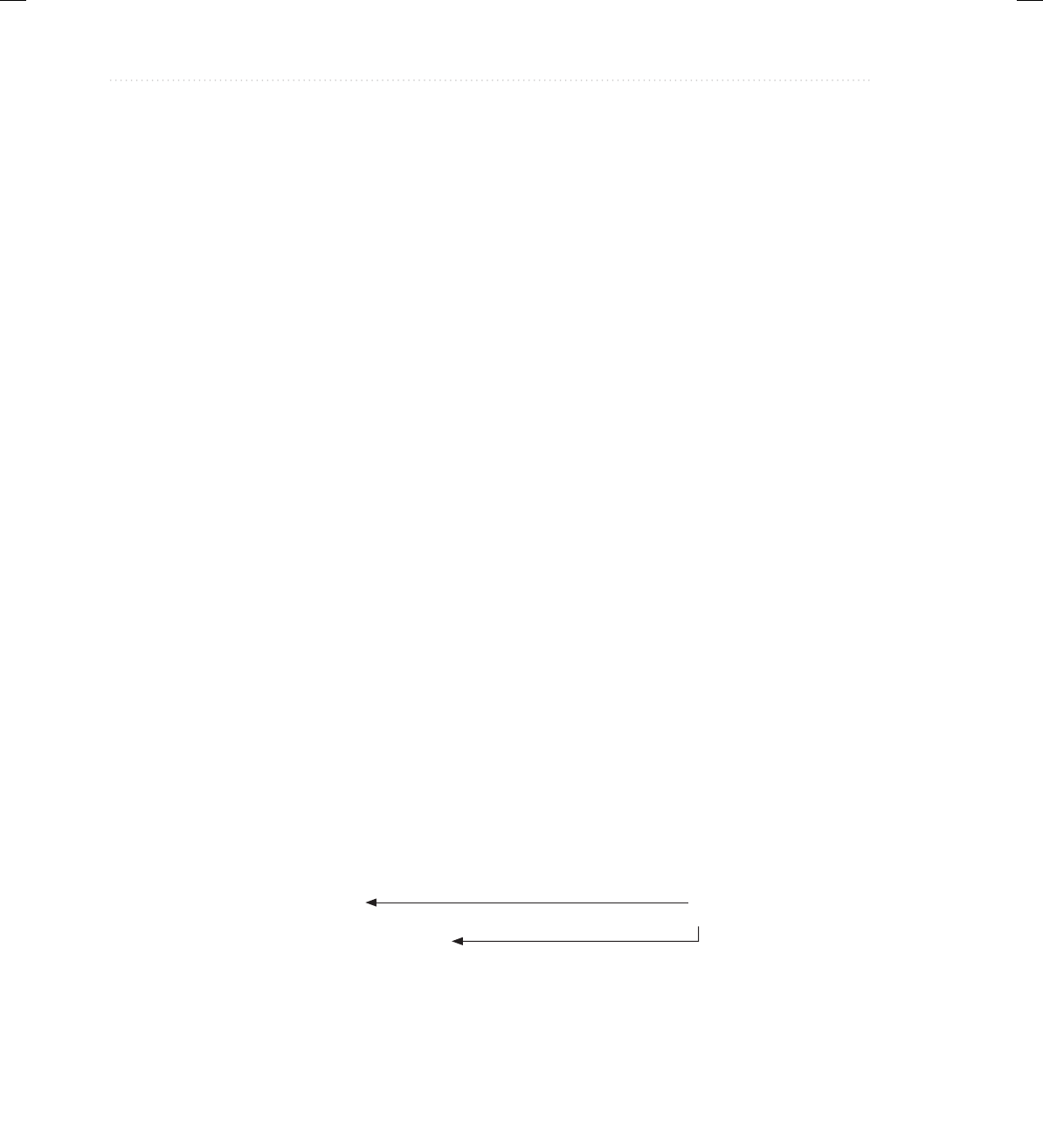
BeginNew-Tight / Java: A Beginner's Guide, Sixth Edition / Herbert Schildt / 925-2 / Chapter 3
88 Java: A Beginner’s Guide
Use break to Exit a Loop
It is possible to force an immediate exit from a loop, bypassing any remaining code in the
body of the loop and the loop’s conditional test, by using the break statement. When a break
statement is encountered inside a loop, the loop is terminated and program control resumes at
the next statement following the loop. Here is a simple example:
// Using break to exit a loop.
class BreakDemo {
public static void main(String args[]) {
int num;
num = 100;
// loop while i-squared is less than num
for(int i=0; i < num; i++) {
if(i*i >= num) break; // terminate loop if i*i >= 100
System.out.print(i + " ");
}
System.out.println("Loop complete.");
}
}
This program generates the following output:
0 1 2 3 4 5 6 7 8 9 Loop complete.
As you can see, although the for loop is designed to run from 0 to num (which in this case is
100), the break statement causes it to terminate early, when i squared is greater than or equal
to num.
The break statement can be used with any of Java’s loops, including intentionally infinite
loops. For example, the following program simply reads input until the user types the letter q:
// Read input until a q is received.
class Break2 {
public static void main(String args[])
throws java.io.IOException {
char ch;
for( ; ; ) {
ch = (char) System.in.read(); // get a char
if(ch == 'q') break;
}
System.out.println("You pressed q!");
}
}
This “infinite” loop is
terminated by the break.
03-ch03.indd 88 3/11/14 4:20 PM

BeginNew-Tight / Java: A Beginner's Guide, Sixth Edition / Herbert Schildt / 925-2 / Chapter 3
Chapter 3: Program Control Statements 89
When used inside a set of nested loops, the break statement will break out of only the
innermost loop. For example:
// Using break with nested loops.
class Break3 {
public static void main(String args[]) {
for(int i=0; i<3; i++) {
System.out.println("Outer loop count: " + i);
System.out.print(" Inner loop count: ");
int t = 0;
while(t < 100) {
if(t == 10) break; // terminate loop if t is 10
System.out.print(t + " ");
t++;
}
System.out.println();
}
System.out.println("Loops complete.");
}
}
This program generates the following output:
Outer loop count: 0
Inner loop count: 0 1 2 3 4 5 6 7 8 9
Outer loop count: 1
Inner loop count: 0 1 2 3 4 5 6 7 8 9
Outer loop count: 2
Inner loop count: 0 1 2 3 4 5 6 7 8 9
Loops complete.
As you can see, the break statement in the inner loop causes the termination of only that loop.
The outer loop is unaffected.
Here are two other points to remember about break. First, more than one break statement
may appear in a loop. However, be careful. Too many break statements have the tendency to
destructure your code. Second, the break that terminates a switch statement affects only that
switch statement and not any enclosing loops.
Use break as a Form of goto
In addition to its uses with the switch statement and loops, the break statement can be
employed by itself to provide a “civilized” form of the goto statement. Java does not have a
goto statement, because it provides an unstructured way to alter the flow of program execution.
Programs that make extensive use of the goto are usually hard to understand and hard to
maintain. There are, however, a few places where the goto is a useful and legitimate device.
03-ch03.indd 89 3/11/14 4:20 PM
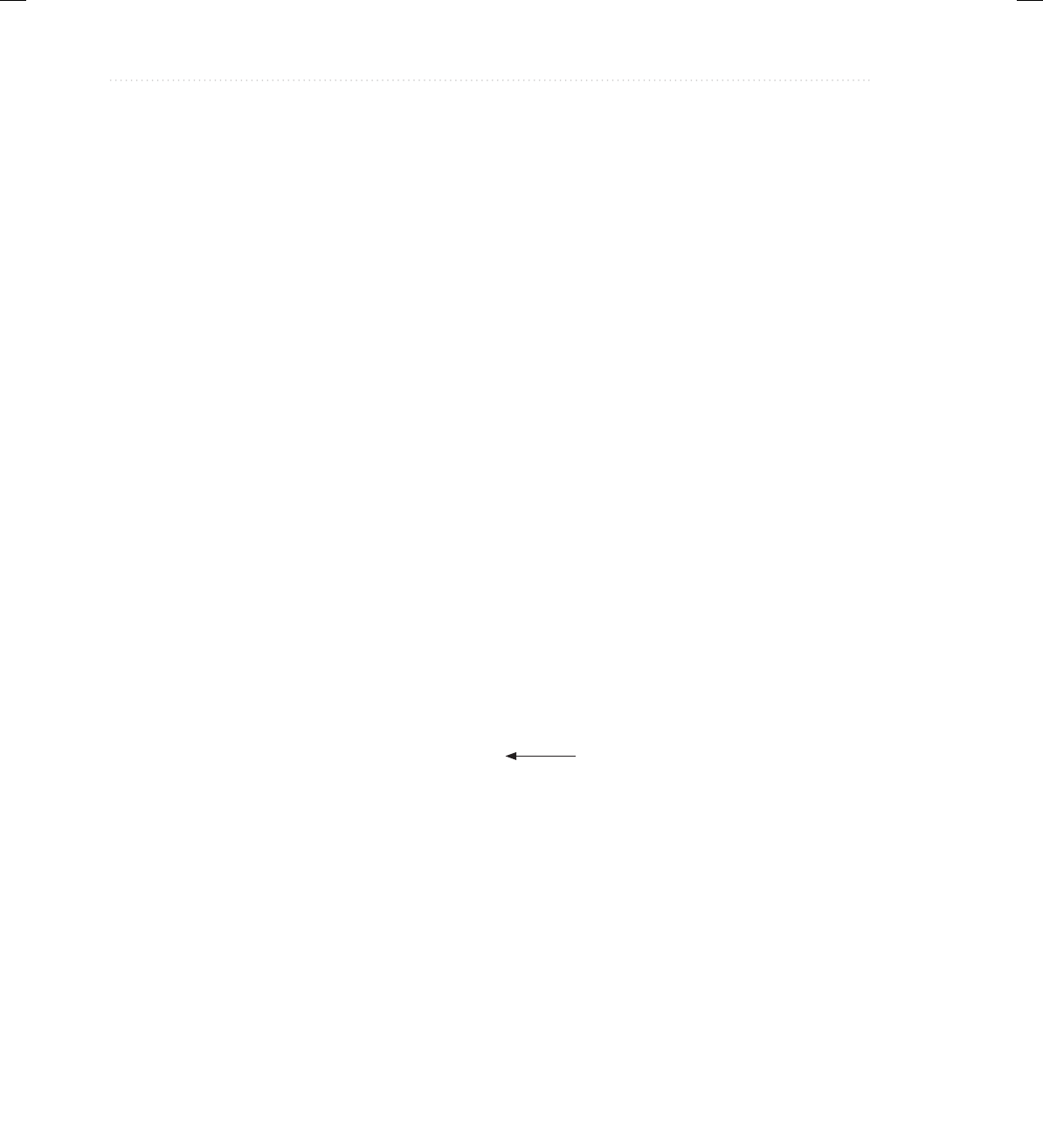
BeginNew-Tight / Java: A Beginner's Guide, Sixth Edition / Herbert Schildt / 925-2 / Chapter 3
90 Java: A Beginner’s Guide
For example, the goto can be helpful when exiting from a deeply nested set of loops. To handle
such situations, Java defines an expanded form of the break statement. By using this form of
break, you can, for example, break out of one or more blocks of code. These blocks need not
be part of a loop or a switch. They can be any block. Further, you can specify precisely where
execution will resume, because this form of break works with a label. As you will see, break
gives you the benefits of a goto without its problems.
The general form of the labeled break statement is shown here:
break label;
Typically, label is the name of a label that identifies a block of code. When this form of break
executes, control is transferred out of the named block of code. The labeled block of code must
enclose the break statement, but it does not need to be the immediately enclosing block. This
means that you can use a labeled break statement to exit from a set of nested blocks. But you
cannot use break to transfer control to a block of code that does not enclose the break statement.
To name a block, put a label at the start of it. The block being labeled can be a stand-alone
block, or a statement that has a block as its target. A label is any valid Java identifier followed
by a colon. Once you have labeled a block, you can then use this label as the target of a break
statement. Doing so causes execution to resume at the end of the labeled block. For example,
the following program shows three nested blocks:
// Using break with a label.
class Break4 {
public static void main(String args[]) {
int i;
for(i=1; i<4; i++) {
one: {
two: {
three: {
System.out.println("\ni is " + i);
if(i==1) break one;
if(i==2) break two;
if(i==3) break three;
// this is never reached
System.out.println("won't print");
}
System.out.println("After block three.");
}
System.out.println("After block two.");
}
System.out.println("After block one.");
}
System.out.println("After for.");
}
}
Break to a label.
03-ch03.indd 90 3/11/14 4:20 PM
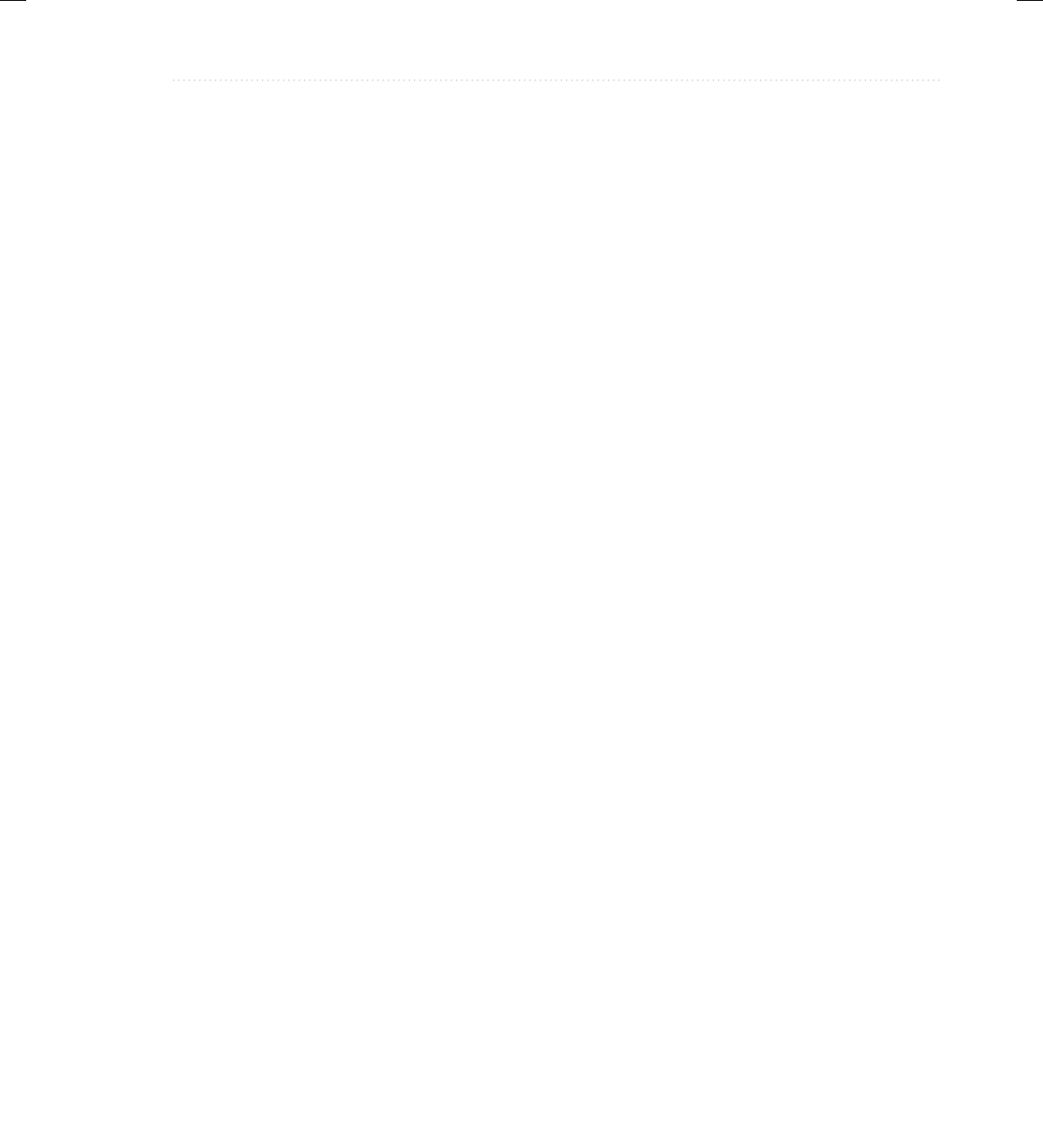
BeginNew-Tight / Java: A Beginner's Guide, Sixth Edition / Herbert Schildt / 925-2 / Chapter 3
Chapter 3: Program Control Statements 91
The output from the program is shown here:
i is 1
After block one.
i is 2
After block two.
After block one.
i is 3
After block three.
After block two.
After block one.
After for.
Let’s look closely at the program to understand precisely why this output is produced. When i
is 1, the first if statement succeeds, causing a break to the end of the block of code defined by
label one. This causes After block one. to print. When i is 2, the second if succeeds, causing
control to be transferred to the end of the block labeled by two. This causes the messages
After block two. and After block one. to be printed, in that order. When i is 3, the third if
succeeds, and control is transferred to the end of the block labeled by three. Now, all three
messages are displayed.
Here is another example. This time, break is being used to jump outside of a series of
nested for loops. When the break statement in the inner loop is executed, program control
jumps to the end of the block defined by the outer for loop, which is labeled by done. This
causes the remainder of all three loops to be bypassed.
// Another example of using break with a label.
class Break5 {
public static void main(String args[]) {
done:
for(int i=0; i<10; i++) {
for(int j=0; j<10; j++) {
for(int k=0; k<10; k++) {
System.out.println(k + " ");
if(k == 5) break done; // jump to done
}
System.out.println("After k loop"); // won't execute
}
System.out.println("After j loop"); // won't execute
}
System.out.println("After i loop");
}
}
03-ch03.indd 91 3/11/14 4:20 PM

BeginNew-Tight / Java: A Beginner's Guide, Sixth Edition / Herbert Schildt / 925-2 / Chapter 3
92 Java: A Beginner’s Guide
The output from the program is shown here:
0
1
2
3
4
5
After i loop
Precisely where you put a label is very important—especially when working with loops.
For example, consider the following program:
// Where you put a label is important.
class Break6 {
public static void main(String args[]) {
int x=0, y=0;
// here, put label before for statement.
stop1: for(x=0; x < 5; x++) {
for(y = 0; y < 5; y++) {
if(y == 2) break stop1;
System.out.println("x and y: " + x + " " + y);
}
}
System.out.println();
// now, put label immediately before {
for(x=0; x < 5; x++)
stop2: {
for(y = 0; y < 5; y++) {
if(y == 2) break stop2;
System.out.println("x and y: " + x + " " + y);
}
}
}
}
The output from this program is shown here:
x and y: 0 0
x and y: 0 1
x and y: 0 0
x and y: 0 1
03-ch03.indd 92 3/11/14 4:20 PM

BeginNew-Tight / Java: A Beginner's Guide, Sixth Edition / Herbert Schildt / 925-2 / Chapter 3
Chapter 3: Program Control Statements 93
x and y: 1 0
x and y: 1 1
x and y: 2 0
x and y: 2 1
x and y: 3 0
x and y: 3 1
x and y: 4 0
x and y: 4 1
In the program, both sets of nested loops are the same except for one point. In the first set, the
label precedes the outer for loop. In this case, when the break executes, it transfers control to
the end of the entire for block, skipping the rest of the outer loop’s iterations. In the second
set, the label precedes the outer for’s opening curly brace. Thus, when break stop2 executes,
control is transferred to the end of the outer for’s block, causing the next iteration to occur.
Keep in mind that you cannot break to any label that is not defined for an enclosing block.
For example, the following program is invalid and will not compile:
// This program contains an error.
class BreakErr {
public static void main(String args[]) {
one: for(int i=0; i<3; i++) {
System.out.print("Pass " + i + ": ");
}
for(int j=0; j<100; j++) {
if(j == 10) break one; // WRONG
System.out.print(j + " ");
}
}
}
Since the loop labeled one does not enclose the break statement, it is not possible to transfer
control to that block.
Q: You say that the goto is unstructured and that the break with a label offers a better
alternative. But really, doesn’t breaking to a label, which might be many lines of code
and levels of nesting removed from the break, also destructure code?
A: The short answer is yes! However, in those cases in which a jarring change in program flow
is required, breaking to a label still retains some structure. A goto has none!
Ask the Expert
03-ch03.indd 93 3/11/14 4:20 PM
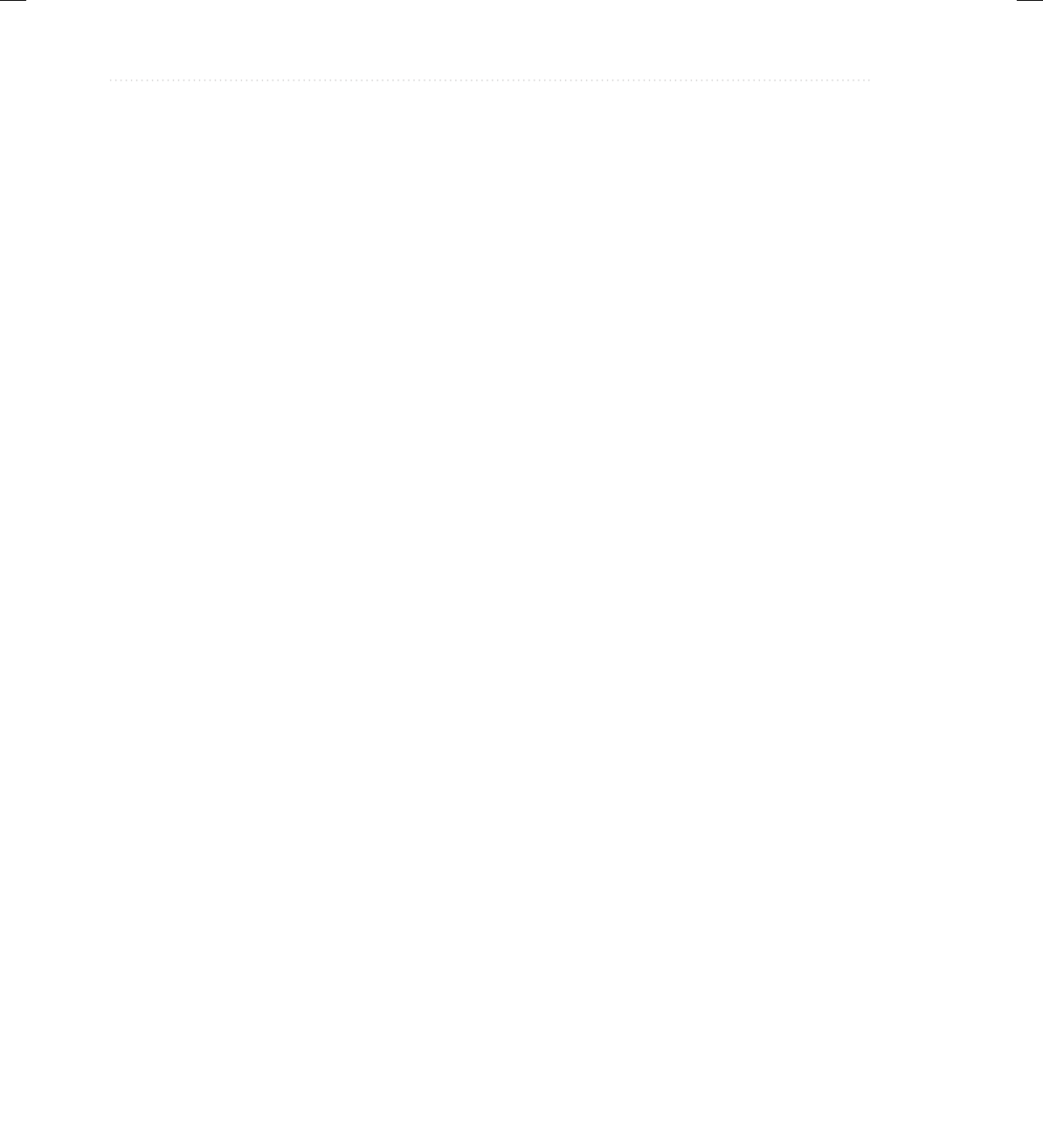
BeginNew-Tight / Java: A Beginner's Guide, Sixth Edition / Herbert Schildt / 925-2 / Chapter 3
94 Java: A Beginner’s Guide
Use continue
It is possible to force an early iteration of a loop, bypassing the loop’s normal control structure.
This is accomplished using continue. The continue statement forces the next iteration of
the loop to take place, skipping any code between itself and the conditional expression that
controls the loop. Thus, continue is essentially the complement of break. For example, the
following program uses continue to help print the even numbers between 0 and 100:
// Use continue.
class ContDemo {
public static void main(String args[]) {
int i;
// print even numbers between 0 and 100
for(i = 0; i<=100; i++) {
if((i%2) != 0) continue; // iterate
System.out.println(i);
}
}
}
Only even numbers are printed, because an odd one will cause the loop to iterate early, bypassing
the call to println( ).
In while and do-while loops, a continue statement will cause control to go directly to
the conditional expression and then continue the looping process. In the case of the for, the
iteration expression of the loop is evaluated, then the conditional expression is executed, and
then the loop continues.
As with the break statement, continue may specify a label to describe which enclosing
loop to continue. Here is an example program that uses continue with a label:
// Use continue with a label.
class ContToLabel {
public static void main(String args[]) {
outerloop:
for(int i=1; i < 10; i++) {
System.out.print("\nOuter loop pass " + i +
", Inner loop: ");
for(int j = 1; j < 10; j++) {
if(j == 5) continue outerloop; // continue outer loop
System.out.print(j);
}
}
}
}
03-ch03.indd 94 3/11/14 4:20 PM
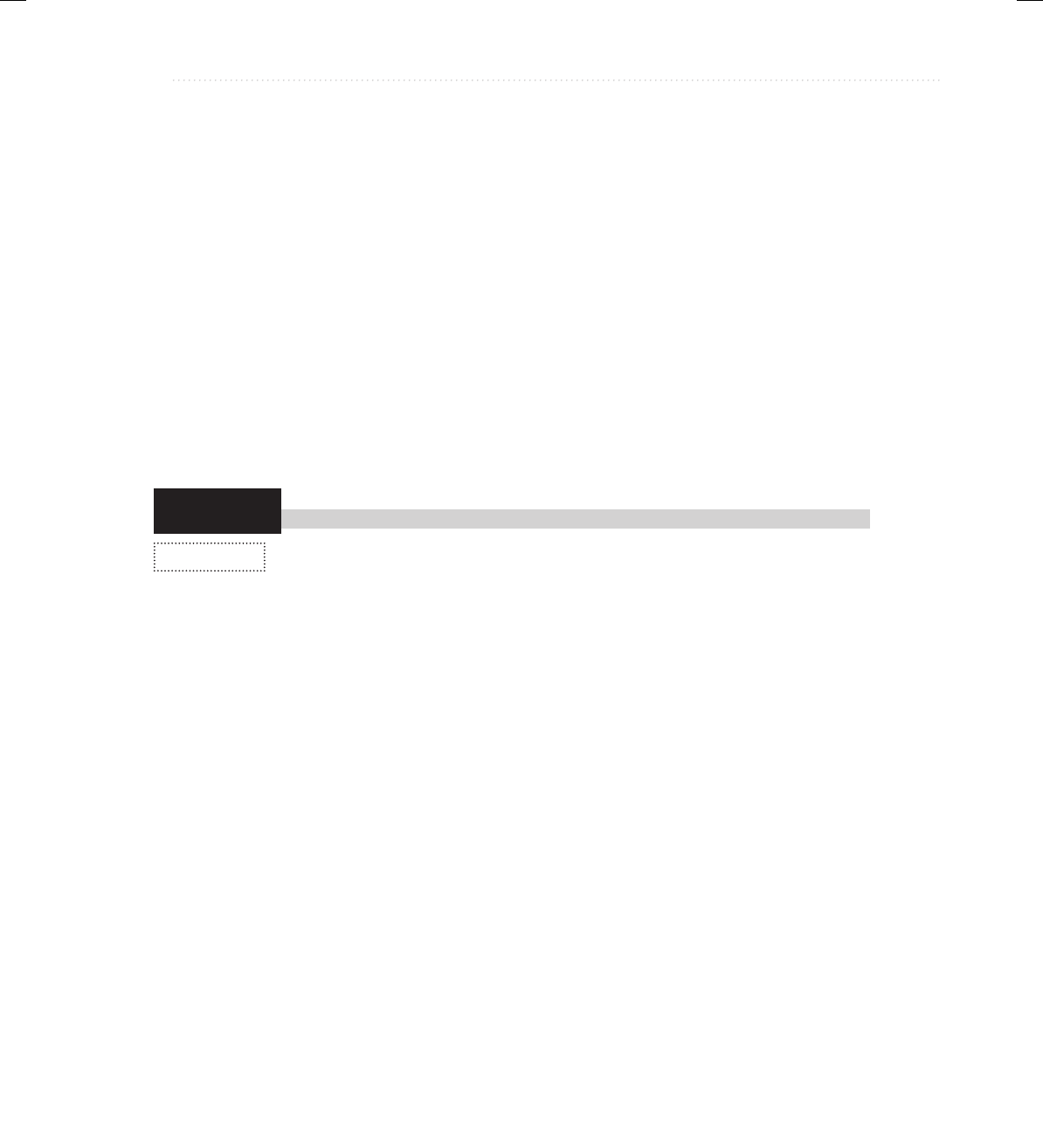
BeginNew-Tight / Java: A Beginner's Guide, Sixth Edition / Herbert Schildt / 925-2 / Chapter 3
Chapter 3: Program Control Statements 95
Try This 3-3
The output from the program is shown here:
Outer loop pass 1, Inner loop: 1234
Outer loop pass 2, Inner loop: 1234
Outer loop pass 3, Inner loop: 1234
Outer loop pass 4, Inner loop: 1234
Outer loop pass 5, Inner loop: 1234
Outer loop pass 6, Inner loop: 1234
Outer loop pass 7, Inner loop: 1234
Outer loop pass 8, Inner loop: 1234
Outer loop pass 9, Inner loop: 1234
As the output shows, when the continue executes, control passes to the outer loop, skipping
the remainder of the inner loop.
Good uses of continue are rare. One reason is that Java provides a rich set of loop
statements that fit most applications. However, for those special circumstances in which early
iteration is needed, the continue statement provides a structured way to accomplish it.
Finish the Java Help System
This project puts the finishing touches on the Java help system that was created in
the previous projects. This version adds the syntax for break and continue. It also
allows the user to request the syntax for more than one statement. It does this by adding an outer
loop that runs until the user enters q as a menu selection.
1. Copy Help2.java to a new file called Help3.java.
2. Surround all of the program code with an infinite for loop. Break out of this loop, using
break, when a letter q is entered. Since this loop surrounds all of the program code,
breaking out of this loop causes the program to terminate.
3. Change the menu loop as shown here:
do {
System.out.println("Help on:");
System.out.println(" 1. if");
System.out.println(" 2. switch");
System.out.println(" 3. for");
System.out.println(" 4. while");
System.out.println(" 5. do-while");
System.out.println(" 6. break");
System.out.println(" 7. continue\n");
System.out.print("Choose one (q to quit): ");
choice = (char) System.in.read();
(continued)
Help3.java
03-ch03.indd 95 3/11/14 4:20 PM

BeginNew-Tight / Java: A Beginner's Guide, Sixth Edition / Herbert Schildt / 925-2 / Chapter 3
96 Java: A Beginner’s Guide
do {
ignore = (char) System.in.read();
} while(ignore != '\n');
} while( choice < '1' | choice > '7' & choice != 'q');
Notice that this loop now includes the break and continue statements. It also accepts the
letter q as a valid choice.
4. Expand the switch statement to include the break and continue statements, as shown here:
case '6':
System.out.println("The break:\n");
System.out.println("break; or break label;");
break;
case '7':
System.out.println("The continue:\n");
System.out.println("continue; or continue label;");
break;
5. Here is the entire Help3.java program listing:
/*
Try This 3-3
The finished Java statement Help system
that processes multiple requests.
*/
class Help3 {
public static void main(String args[])
throws java.io.IOException {
char choice, ignore;
for(;;) {
do {
System.out.println("Help on:");
System.out.println(" 1. if");
System.out.println(" 2. switch");
System.out.println(" 3. for");
System.out.println(" 4. while");
System.out.println(" 5. do-while");
System.out.println(" 6. break");
System.out.println(" 7. continue\n");
System.out.print("Choose one (q to quit): ");
choice = (char) System.in.read();
do {
ignore = (char) System.in.read();
} while(ignore != '\n');
03-ch03.indd 96 3/11/14 4:20 PM

BeginNew-Tight / Java: A Beginner's Guide, Sixth Edition / Herbert Schildt / 925-2 / Chapter 3
Chapter 3: Program Control Statements 97
} while( choice < '1' | choice > '7' & choice != 'q');
if(choice == 'q') break;
System.out.println("\n");
switch(choice) {
case '1':
System.out.println("The if:\n");
System.out.println("if(condition) statement;");
System.out.println("else statement;");
break;
case '2':
System.out.println("The switch:\n");
System.out.println("switch(expression) {");
System.out.println(" case constant:");
System.out.println(" statement sequence");
System.out.println(" break;");
System.out.println(" // ...");
System.out.println("}");
break;
case '3':
System.out.println("The for:\n");
System.out.print("for(init; condition; iteration)");
System.out.println(" statement;");
break;
case '4':
System.out.println("The while:\n");
System.out.println("while(condition) statement;");
break;
case '5':
System.out.println("The do-while:\n");
System.out.println("do {");
System.out.println(" statement;");
System.out.println("} while (condition);");
break;
case '6':
System.out.println("The break:\n");
System.out.println("break; or break label;");
break;
case '7':
System.out.println("The continue:\n");
System.out.println("continue; or continue label;");
break;
}
System.out.println();
(continued)
03-ch03.indd 97 3/11/14 4:20 PM
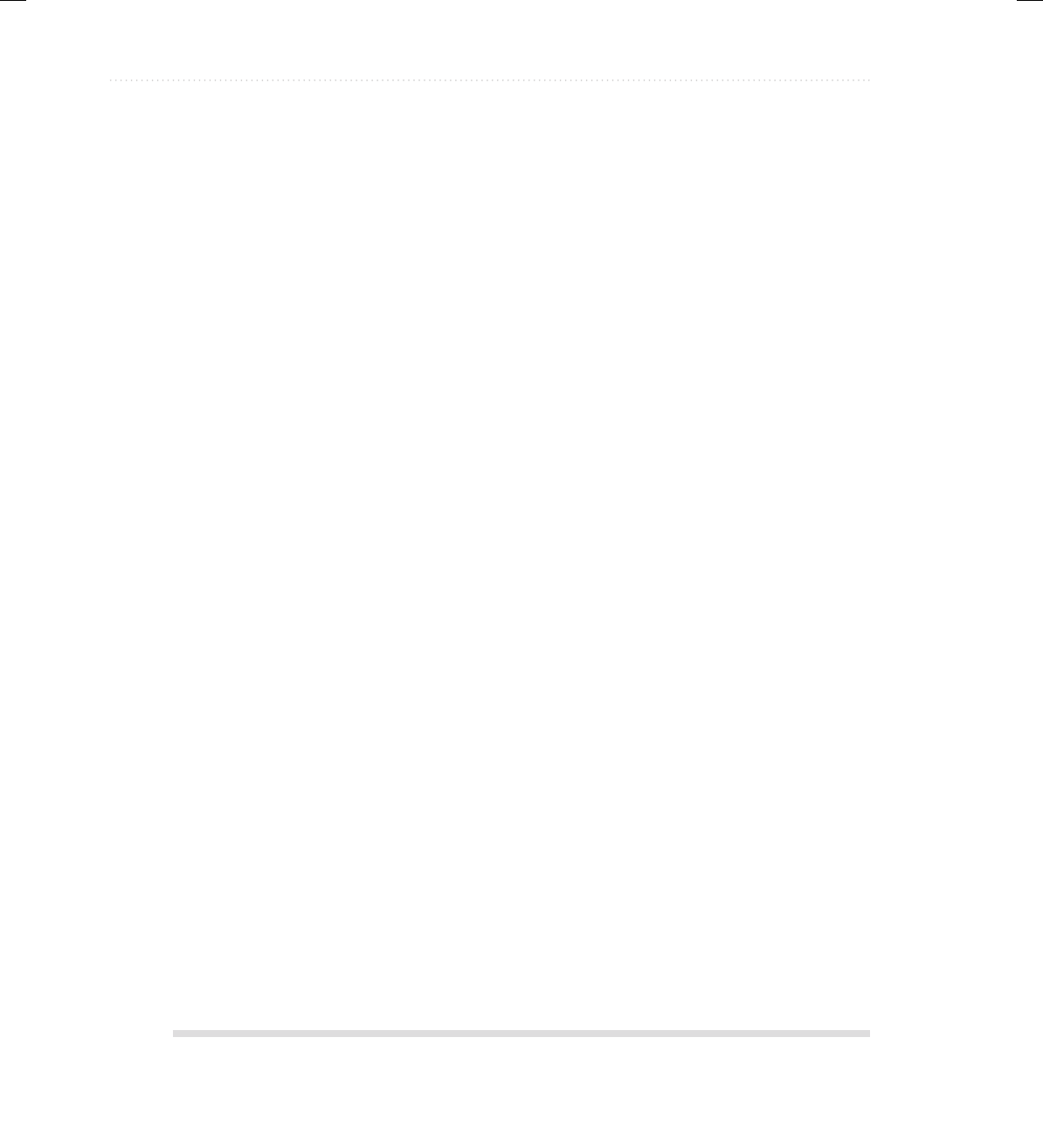
BeginNew-Tight / Java: A Beginner's Guide, Sixth Edition / Herbert Schildt / 925-2 / Chapter 3
98 Java: A Beginner’s Guide
}
}
}
6. Here is a sample run:
Help on:
1. if
2. switch
3. for
4. while
5. do-while
6. break
7. continue
Choose one (q to quit): 1
The if:
if(condition) statement;
else statement;
Help on:
1. if
2. switch
3. for
4. while
5. do-while
6. break
7. continue
Choose one (q to quit): 6
The break:
break; or break label;
Help on:
1. if
2. switch
3. for
4. while
5. do-while
6. break
7. continue
Choose one (q to quit): q
03-ch03.indd 98 3/11/14 4:20 PM

BeginNew-Tight / Java: A Beginner's Guide, Sixth Edition / Herbert Schildt / 925-2 / Chapter 3
Chapter 3: Program Control Statements 99
Nested Loops
As you have seen in some of the preceding examples, one loop can be nested inside of another.
Nested loops are used to solve a wide variety of programming problems and are an essential
part of programming. So, before leaving the topic of Java’s loop statements, let’s look at one
more nested loop example. The following program uses a nested for loop to find the factors of
the numbers from 2 to 100:
/*
Use nested loops to find factors of numbers
between 2 and 100.
*/
class FindFac {
public static void main(String args[]) {
for(int i=2; i <= 100; i++) {
System.out.print("Factors of " + i + ": ");
for(int j = 2; j < i; j++)
if((i%j) == 0) System.out.print(j + " ");
System.out.println();
}
}
}
Here is a portion of the output produced by the program:
Factors of 2:
Factors of 3:
Factors of 4: 2
Factors of 5:
Factors of 6: 2 3
Factors of 7:
Factors of 8: 2 4
Factors of 9: 3
Factors of 10: 2 5
Factors of 11:
Factors of 12: 2 3 4 6
Factors of 13:
Factors of 14: 2 7
Factors of 15: 3 5
Factors of 16: 2 4 8
Factors of 17:
Factors of 18: 2 3 6 9
Factors of 19:
Factors of 20: 2 4 5 10
In the program, the outer loop runs i from 2 through 100. The inner loop successively tests
all numbers from 2 up to i, printing those that evenly divide i. Extra challenge: The preceding
program can be made more efficient. Can you see how? (Hint: The number of iterations in the
inner loop can be reduced.)
03-ch03.indd 99 3/11/14 4:20 PM
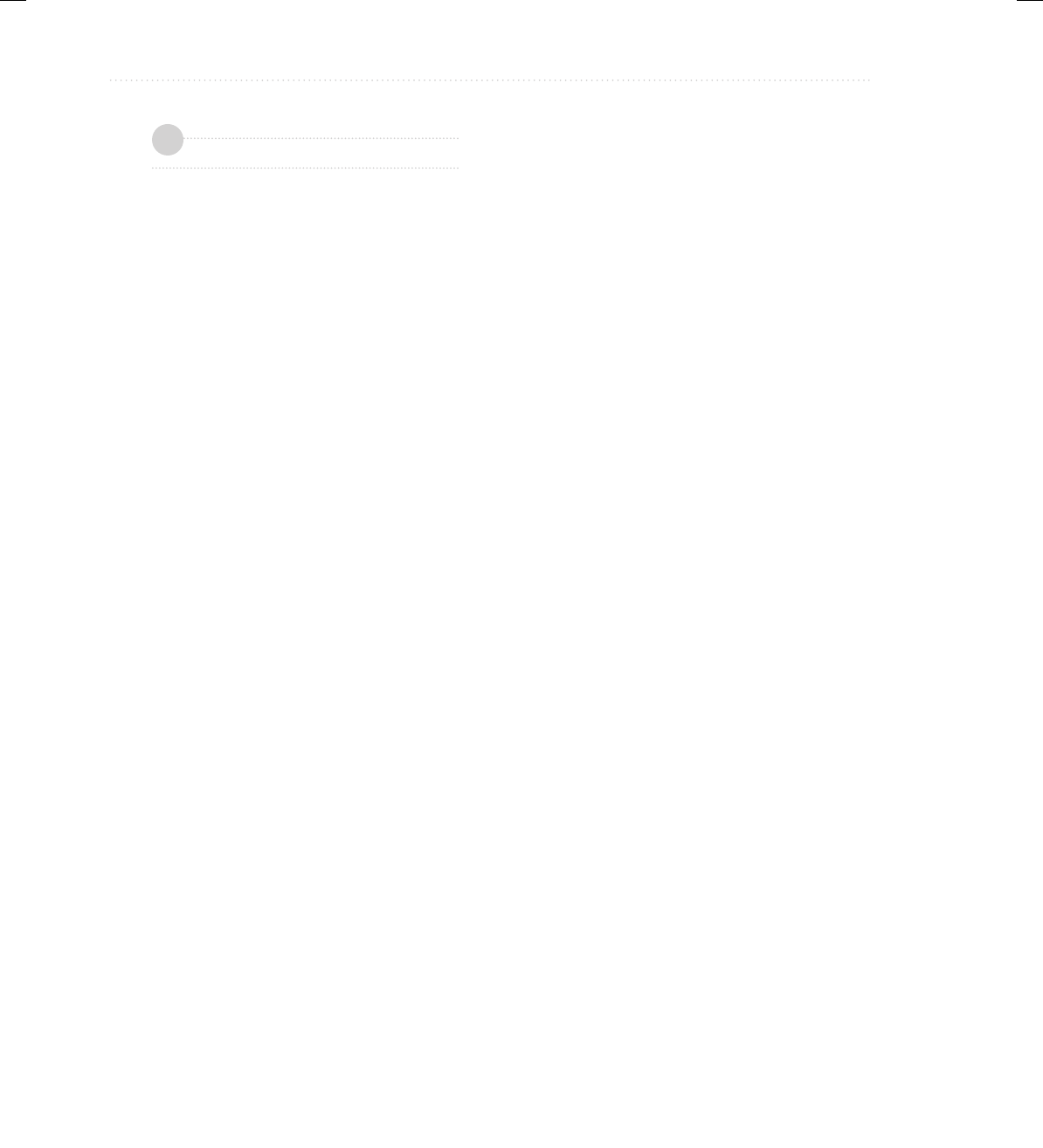
BeginNew-Tight / Java: A Beginner's Guide, Sixth Edition / Herbert Schildt / 925-2 / Chapter 3
100 Java: A Beginner’s Guide
Chapter 3 Self Test
1. Write a program that reads characters from the keyboard until a period is received. Have the
program count the number of spaces. Report the total at the end of the program.
2. Show the general form of the if-else-if ladder.
3. Given
if(x < 10)
if(y > 100) {
if(!done) x = z;
else y = z;
}
else System.out.println("error"); // what if?
to what if does the last else associate?
4. Show the for statement for a loop that counts from 1000 to 0 by –2.
5. Is the following fragment valid?
for(int i = 0; i < num; i++)
sum += i;
count = i;
6. Explain what break does. Be sure to explain both of its forms.
7. In the following fragment, after the break statement executes, what is displayed?
for(i = 0; i < 10; i++) {
while(running) {
if(x<y) break;
// ...
}
System.out.println("after while");
}
System.out.println("After for");
8. What does the following fragment print?
for(int i = 0; i<10; i++) {
System.out.print(i + " ");
if((i%2) == 0) continue;
System.out.println();
}
✓
03-ch03.indd 100 3/11/14 4:20 PM

BeginNew-Tight / Java: A Beginner's Guide, Sixth Edition / Herbert Schildt / 925-2 / Chapter 3
Chapter 3: Program Control Statements 101
9. The iteration expression in a for loop need not always alter the loop control variable by a
fixed amount. Instead, the loop control variable can change in any arbitrary way. Using this
concept, write a program that uses a for loop to generate and display the progression 1, 2, 4,
8, 16, 32, and so on.
10. The ASCII lowercase letters are separated from the uppercase letters by 32. Thus, to convert
a lowercase letter to uppercase, subtract 32 from it. Use this information to write a program
that reads characters from the keyboard. Have it convert all lowercase letters to uppercase,
and all uppercase letters to lowercase, displaying the result. Make no changes to any other
character. Have the program stop when the user enters a period. At the end, have the program
display the number of case changes that have taken place.
11. What is an infinite loop?
12. When using break with a label, must the label be on a block that contains the break?
03-ch03.indd 101 3/11/14 4:20 PM

All-In-One / CEH™ Certied Ethical Hacker All-in-One Exam Guide / Matt Walker / 648-9/ FM
00-FM.indd 6 24/03/14 6:07 PM3/8/14 2:08 PM
This page has been intentionally left blank

BeginNew-Tight / Java: A Beginner's Guide, Sixth Edition / Herbert Schildt / 925-2 / Chapter 4
103
Chapter 4
Introducing Classes,
Objects, and Methods
04-ch04.indd 103 3/14/14 12:10 PM

BeginNew-Tight / Java: A Beginner's Guide, Sixth Edition / Herbert Schildt / 925-2 / Chapter 4
104 Java: A Beginner’s Guide
Key Skills & Concepts
● Know the fundamentals of the class
● Understand how objects are created
● Understand how reference variables are assigned
● Create methods, return values, and use parameters
● Use the return keyword
● Return a value from a method
● Add parameters to a method
● Utilize constructors
● Create parameterized constructors
● Understand new
● Understand garbage collection and finalizers
● Use the this keyword
Before you can go much further in your study of Java, you need to learn about the class. The
class is the essence of Java. It is the foundation upon which the entire Java language is built
because the class defines the nature of an object. As such, the class forms the basis for object-
oriented programming in Java. Within a class are defined data and code that acts upon that data.
The code is contained in methods. Because classes, objects, and methods are fundamental to
Java, they are introduced in this chapter. Having a basic understanding of these features will
allow you to write more sophisticated programs and better understand certain key Java elements
described in the following chapter.
Class Fundamentals
Since all Java program activity occurs within a class, we have been using classes since the start
of this book. Of course, only extremely simple classes have been used, and we have not taken
advantage of the majority of their features. As you will see, classes are substantially more
powerful than the limited ones presented so far.
Let’s begin by reviewing the basics. A class is a template that defines the form of an
object. It specifies both the data and the code that will operate on that data. Java uses a class
specification to construct objects. Objects are instances of a class. Thus, a class is essentially
04-ch04.indd 104 3/14/14 12:10 PM

BeginNew-Tight / Java: A Beginner's Guide, Sixth Edition / Herbert Schildt / 925-2 / Chapter 4
Chapter 4: Introducing Classes, Objects, and Methods 105
aset of plans that specify how to build an object. It is important to be clear on one issue:
a class is a logical abstraction. It is not until an object of that class has been created that a
physical representation of that class exists in memory.
One other point: Recall that the methods and variables that constitute a class are called
members of the class. The data members are also referred to as instance variables.
The General Form of a Class
When you define a class, you declare its exact form and nature. You do this by specifying
the instance variables that it contains and the methods that operate on them. Although very
simple classes might contain only methods or only instance variables, most real-world classes
contain both.
A class is created by using the keyword class. A simplified general form of a class
definition is shown here:
class classname {
// declare instance variables
type var1;
type var2;
// ...
type varN;
// declare methods
type method1(parameters) {
// body of method
}
type method2(parameters) {
// body of method
}
// ...
type methodN(parameters) {
// body of method
}
}
Although there is no syntactic rule that enforces it, a well-designed class should define
one and only one logical entity. For example, a class that stores names and telephone numbers
will not normally also store information about the stock market, average rainfall, sunspot
cycles, or other unrelated information. The point here is that well-designed class groups
logically connected information. Putting unrelated information into the same class will quickly
destructure your code!
Up to this point, the classes that we have been using have had only one method: main( ).
Soon you will see how to create others. However, notice that the general form of a class does
not specify a main( ) method. A main( ) method is required only if that class is the starting
point for your program. Also, some types of Java applications, such as applets, don’t require
a main( ).
04-ch04.indd 105 3/14/14 12:10 PM

BeginNew-Tight / Java: A Beginner's Guide, Sixth Edition / Herbert Schildt / 925-2 / Chapter 4
106 Java: A Beginner’s Guide
Defining a Class
To illustrate classes, we will develop a class that encapsulates information about vehicles, such
as cars, vans, and trucks. This class is called Vehicle, and it will store three items of information
about a vehicle: the number of passengers that it can carry, its fuel capacity, and its average fuel
consumption (in miles per gallon).
The first version of Vehicle is shown next. It defines three instance variables: passengers,
fuelcap, and mpg. Notice that Vehicle does not contain any methods. Thus, it is currently a
data-only class. (Subsequent sections will add methods to it.)
class Vehicle {
int passengers; // number of passengers
int fuelcap; // fuel capacity in gallons
int mpg; // fuel consumption in miles per gallon
}
A class definition creates a new data type. In this case, the new data type is called Vehicle.
You will use this name to declare objects of type Vehicle. Remember that a class declaration is
only a type description; it does not create an actual object. Thus, the preceding code does not
cause any objects of type Vehicle to come into existence.
To actually create a Vehicle object, you will use a statement like the following:
Vehicle minivan = new Vehicle(); // create a Vehicle object called minivan
After this statement executes, minivan will be an instance of Vehicle. Thus, it will have
“physical” reality. For the moment, don’t worry about the details of this statement.
Each time you create an instance of a class, you are creating an object that contains its own
copy of each instance variable defined by the class. Thus, every Vehicle object will contain its
own copies of the instance variables passengers, fuelcap, and mpg. To access these variables,
you will use the dot (.) operator. The dot operator links the name of an object with the name of
a member. The general form of the dot operator is shown here:
object.member
Thus, the object is specified on the left, and the member is put on the right. For example, to
assign the fuelcap variable of minivan the value 16, use the following statement:
minivan.fuelcap = 16;
In general, you can use the dot operator to access both instance variables and methods.
Here is a complete program that uses the Vehicle class:
/* A program that uses the Vehicle class.
Call this file VehicleDemo.java
*/
class Vehicle {
int passengers; // number of passengers
int fuelcap; // fuel capacity in gallons
int mpg; // fuel consumption in miles per gallon
}
04-ch04.indd 106 3/14/14 12:10 PM
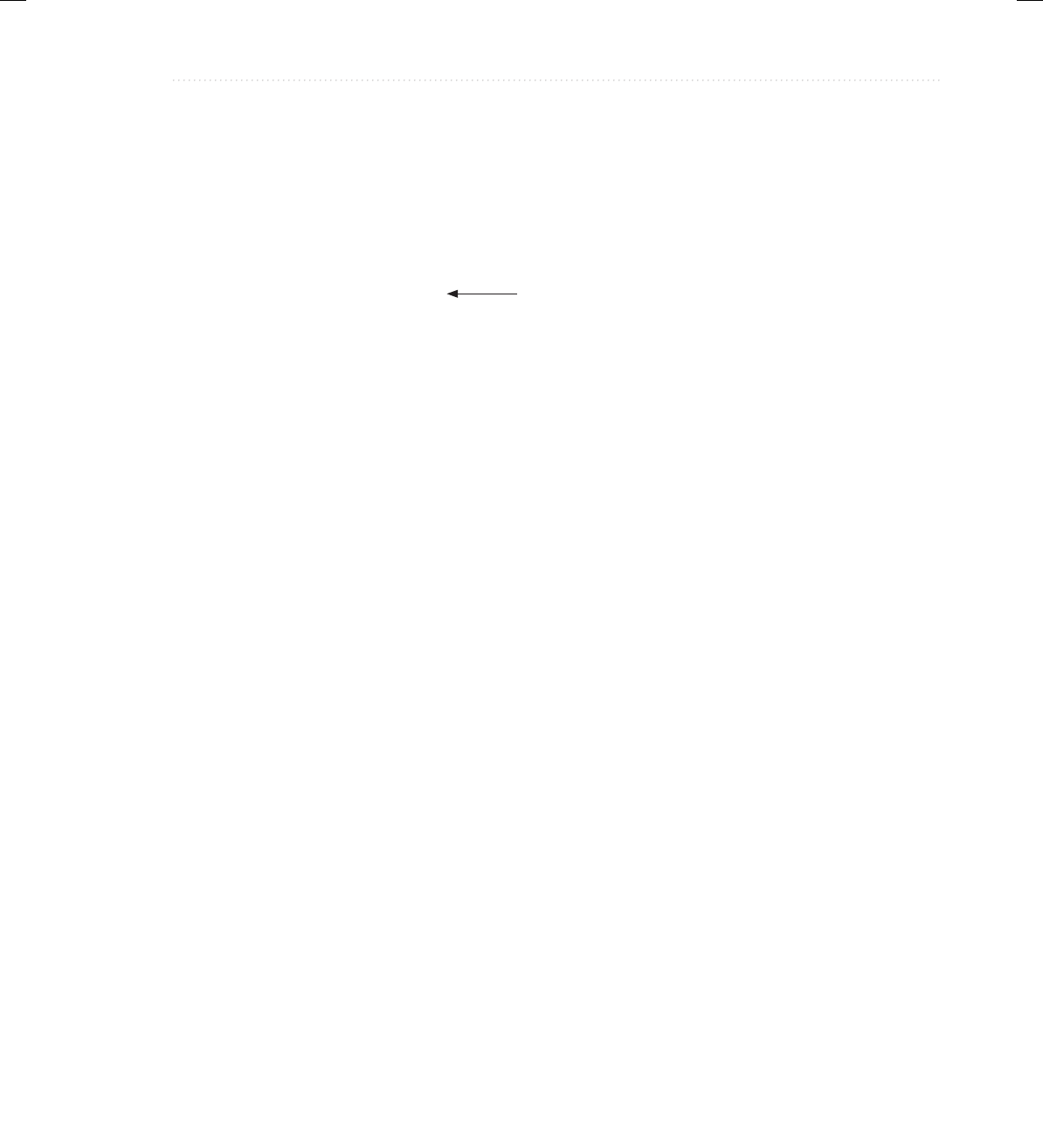
BeginNew-Tight / Java: A Beginner's Guide, Sixth Edition / Herbert Schildt / 925-2 / Chapter 4
Chapter 4: Introducing Classes, Objects, and Methods 107
// This class declares an object of type Vehicle.
class VehicleDemo {
public static void main(String args[]) {
Vehicle minivan = new Vehicle();
int range;
// assign values to fields in minivan
minivan.passengers = 7;
minivan.fuelcap = 16;
minivan.mpg = 21;
// compute the range assuming a full tank of gas
range = minivan.fuelcap * minivan.mpg;
System.out.println("Minivan can carry " + minivan.passengers +
" with a range of " + range);
}
}
You should call the file that contains this program VehicleDemo.java because the main( )
method is in the class called VehicleDemo, not the class called Vehicle. When you compile
this program, you will find that two .class files have been created, one for Vehicle and one for
VehicleDemo. The Java compiler automatically puts each class into its own .class file. It is not
necessary for both the Vehicle and the VehicleDemo class to be in the same source file. You
could put each class in its own file, called Vehicle.java and VehicleDemo.java, respectively.
To run this program, you must execute VehicleDemo.class. The following output is displayed:
Minivan can carry 7 with a range of 336
Before moving on, let’s review a fundamental principle: each object has its own copies of
the instance variables defined by its class. Thus, the contents of the variables in one object can
differ from the contents of the variables in another. There is no connection between the two
objects except for the fact that they are both objects of the same type. For example, if you have
two Vehicle objects, each has its own copy of passengers, fuelcap, and mpg, and the contents
of these can differ between the two objects. The following program demonstrates this fact.
(Notice that the class with main( ) is now called TwoVehicles.)
// This program creates two Vehicle objects.
class Vehicle {
int passengers; // number of passengers
int fuelcap; // fuel capacity in gallons
int mpg; // fuel consumption in miles per gallon
}
// This class declares an object of type Vehicle.
class TwoVehicles {
public static void main(String args[]) {
Notice the use of the dot
operator to access a member.
04-ch04.indd 107 3/14/14 12:10 PM
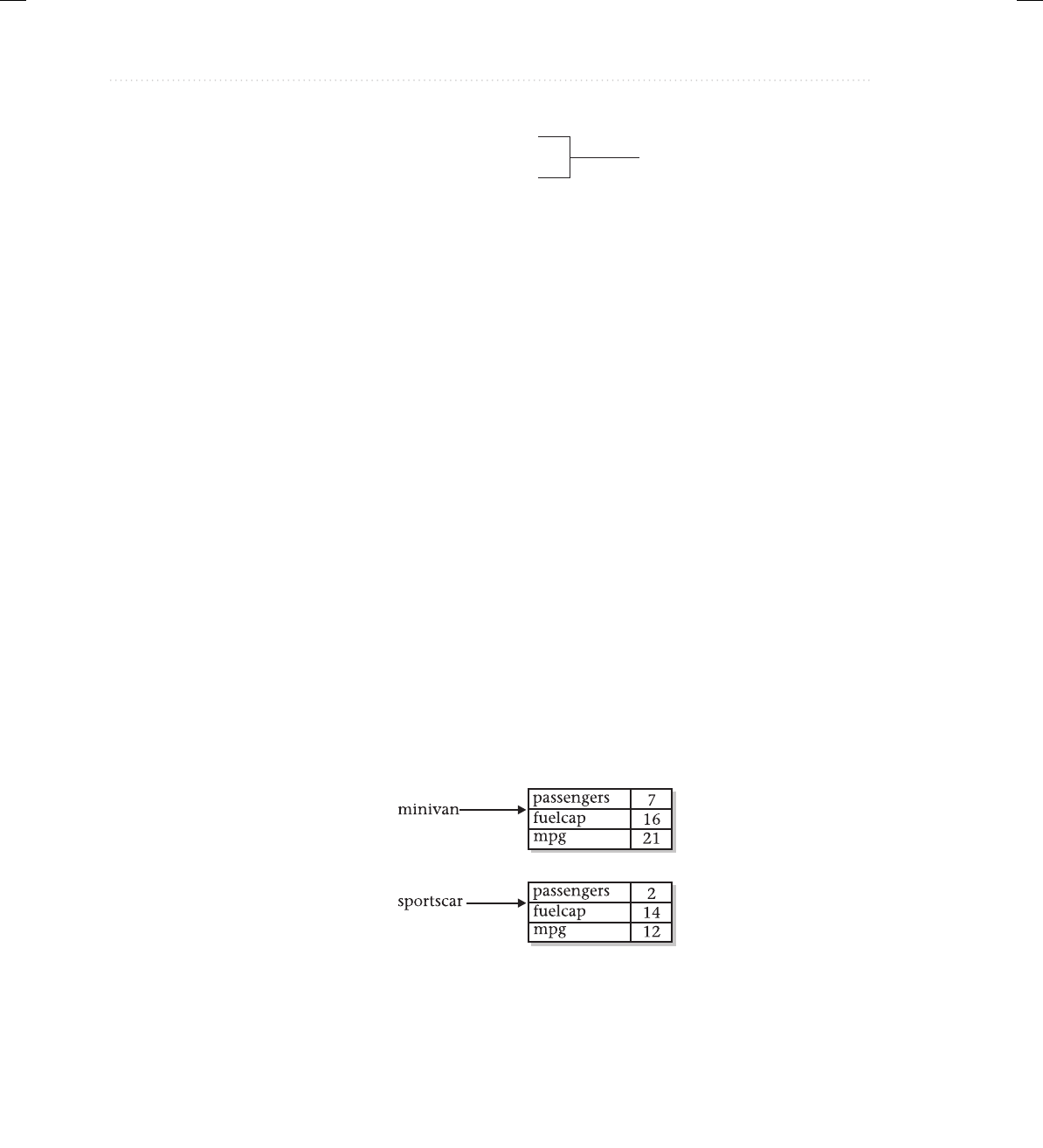
BeginNew-Tight / Java: A Beginner's Guide, Sixth Edition / Herbert Schildt / 925-2 / Chapter 4
108 Java: A Beginner’s Guide
Vehicle minivan = new Vehicle();
Vehicle sportscar = new Vehicle();
int range1, range2;
// assign values to fields in minivan
minivan.passengers = 7;
minivan.fuelcap = 16;
minivan.mpg = 21;
// assign values to fields in sportscar
sportscar.passengers = 2;
sportscar.fuelcap = 14;
sportscar.mpg = 12;
// compute the ranges assuming a full tank of gas
range1 = minivan.fuelcap * minivan.mpg;
range2 = sportscar.fuelcap * sportscar.mpg;
System.out.println("Minivan can carry " + minivan.passengers +
" with a range of " + range1);
System.out.println("Sportscar can carry " + sportscar.passengers +
" with a range of " + range2);
}
}
The output produced by this program is shown here:
Minivan can carry 7 with a range of 336
Sportscar can carry 2 with a range of 168
As you can see, minivan’s data is completely separate from the data contained in sportscar.
The following illustration depicts this situation.
How Objects Are Created
In the preceding programs, the following line was used to declare an object of type Vehicle:
Vehicle minivan = new Vehicle();
Remember,
minivan and
sportscar refer
to separate
objects.
04-ch04.indd 108 3/14/14 12:10 PM

BeginNew-Tight / Java: A Beginner's Guide, Sixth Edition / Herbert Schildt / 925-2 / Chapter 4
Chapter 4: Introducing Classes, Objects, and Methods 109
This declaration performs two functions. First, it declares a variable called minivan of the class
type Vehicle. This variable does not define an object. Instead, it is simply a variable that can
refer to an object. Second, the declaration creates a physical copy of the object and assigns to
minivan a reference to that object. This is done by using the new operator.
The new operator dynamically allocates (that is, allocates at run time) memory for an object
and returns a reference to it. This reference is, more or less, the address in memory of the object
allocated by new. This reference is then stored in a variable. Thus, in Java, all class objects must
be dynamically allocated.
The two steps combined in the preceding statement can be rewritten like this to show each
step individually:
Vehicle minivan; // declare reference to object
minivan = new Vehicle(); // allocate a Vehicle object
The first line declares minivan as a reference to an object of type Vehicle. Thus, minivan is
a variable that can refer to an object, but it is not an object itself. At this point, minivan does
not refer to an object. The next line creates a new Vehicle object and assigns a reference to it
to minivan. Now, minivan is linked with an object.
Reference Variables and Assignment
In an assignment operation, object reference variables act differently than do variables of
a primitive type, such as int. When you assign one primitive-type variable to another, the
situation is straightforward. The variable on the left receives a copy of the value of the variable
on the right. When you assign one object reference variable to another, the situation is a bit
more complicated because you are changing the object that the reference variable refers to.
The effect of this difference can cause some counterintuitive results. For example, consider the
following fragment:
Vehicle car1 = new Vehicle();
Vehicle car2 = car1;
At first glance, it is easy to think that car1 and car2 refer to different objects, but this is not
the case. Instead, car1 and car2 will both refer to the same object. The assignment of car1 to
car2 simply makes car2 refer to the same object as does car1. Thus, the object can be acted
upon by either car1 or car2. For example, after the assignment
car1.mpg = 26;
executes, both of these println( ) statements
System.out.println(car1.mpg);
System.out.println(car2.mpg);
display the same value: 26.
04-ch04.indd 109 3/14/14 12:10 PM

BeginNew-Tight / Java: A Beginner's Guide, Sixth Edition / Herbert Schildt / 925-2 / Chapter 4
110 Java: A Beginner’s Guide
Although car1 and car2 both refer to the same object, they are not linked in any other way.
For example, a subsequent assignment to car2 simply changes the object to which car2 refers.
For example:
Vehicle car1 = new Vehicle();
Vehicle car2 = car1;
Vehicle car3 = new Vehicle();
car2 = car3; // now car2 and car3 refer to the same object.
After this sequence executes, car2 refers to the same object as car3. The object referred to by
car1 is unchanged.
Methods
As explained, instance variables and methods are constituents of classes. So far, the Vehicle
class contains data, but no methods. Although data-only classes are perfectly valid, most
classes will have methods. Methods are subroutines that manipulate the data defined by
the class and, in many cases, provide access to that data. In most cases, other parts of your
program will interact with a class through its methods.
A method contains one or more statements. In well-written Java code, each method
performs only one task. Each method has a name, and it is this name that is used to call the
method. In general, you can give a method whatever name you please. However, remember
that main( ) is reserved for the method that begins execution of your program. Also, don’t use
Java’s keywords for method names.
When denoting methods in text, this book has used and will continue to use a convention that
has become common when writing about Java. A method will have parentheses after its name.
For example, if a method’s name is getval, it will be written getval( ) when its name is used in a
sentence. This notation will help you distinguish variable names from method names in this book.
The general form of a method is shown here:
ret-type name( parameter-list ) {
// body of method
}
Here, ret-type specifies the type of data returned by the method. This can be any valid type,
including class types that you create. If the method does not return a value, its return type
must be void. The name of the method is specified by name. This can be any legal identifier
other than those already used by other items within the current scope. The parameter-list is a
sequence of type and identifier pairs separated by commas. Parameters are essentially variables
that receive the value of the arguments passed to the method when it is called. If the method
has no parameters, the parameter list will be empty.
Adding a Method to the Vehicle Class
As just explained, the methods of a class typically manipulate and provide access to the data of
the class. With this in mind, recall that main( ) in the preceding examples computed the range of
a vehicle by multiplying its fuel consumption rate by its fuel capacity. While technically correct,
04-ch04.indd 110 3/14/14 12:10 PM
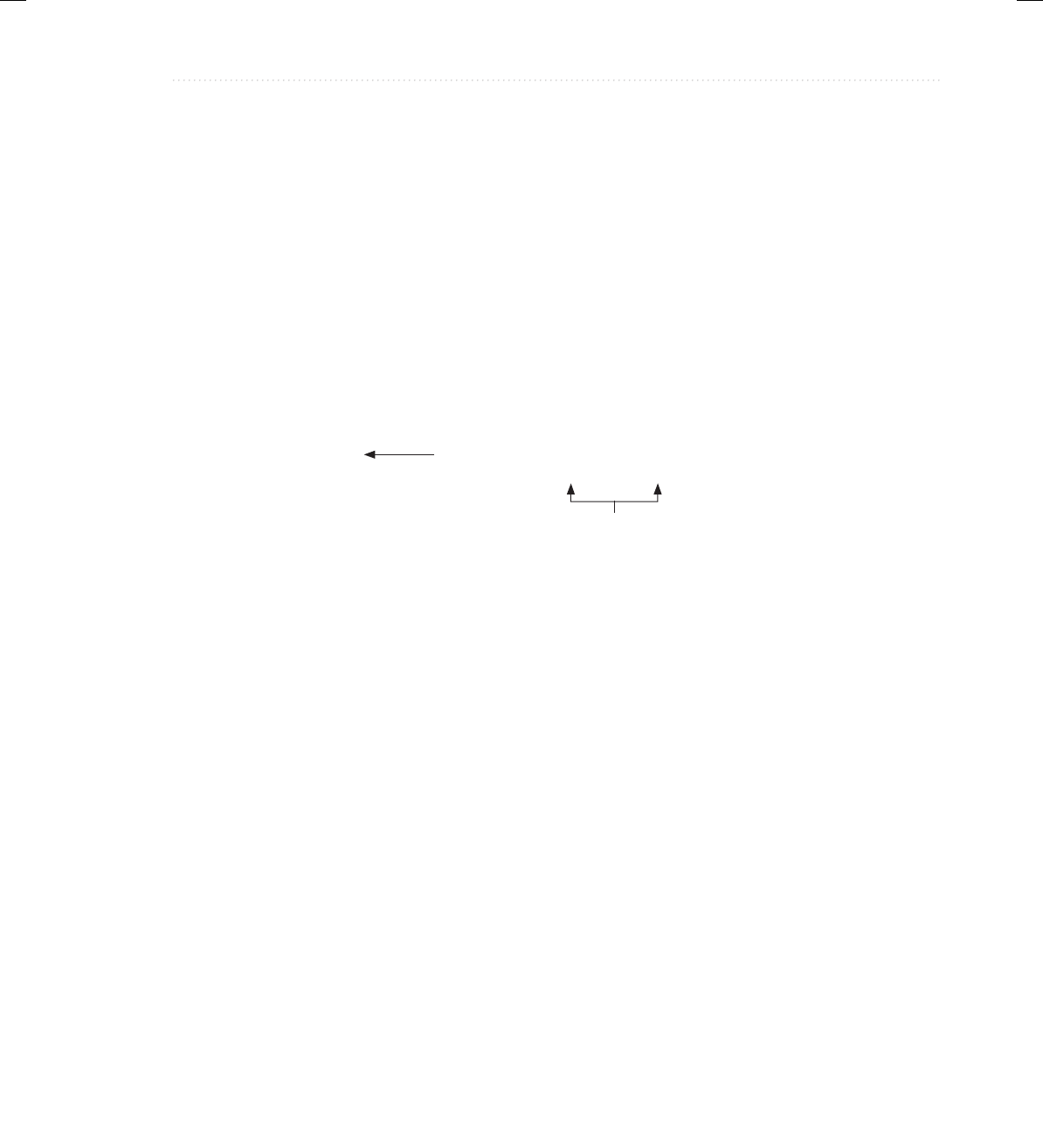
BeginNew-Tight / Java: A Beginner's Guide, Sixth Edition / Herbert Schildt / 925-2 / Chapter 4
Chapter 4: Introducing Classes, Objects, and Methods 111
this is not the best way to handle this computation. The calculation of a vehicle’s range is
something that is best handled by the Vehicle class itself. The reason for this conclusion is easy
to understand: the range of a vehicle is dependent upon the capacity of the fuel tank and the
rate of fuel consumption, and both of these quantities are encapsulated by Vehicle. By adding
a method to Vehicle that computes the range, you are enhancing its object-oriented structure.
To add a method to Vehicle, specify it within Vehicle’s declaration. For example, the following
version of Ve hi cle contains a method called range( ) that displays the range of the vehicle.
// Add range to Vehicle.
class Vehicle {
int passengers; // number of passengers
int fuelcap; // fuel capacity in gallons
int mpg; // fuel consumption in miles per gallon
// Display the range.
void range() {
System.out.println("Range is " + fuelcap * mpg);
}
}
class AddMeth {
public static void main(String args[]) {
Vehicle minivan = new Vehicle();
Vehicle sportscar = new Vehicle();
int range1, range2;
// assign values to fields in minivan
minivan.passengers = 7;
minivan.fuelcap = 16;
minivan.mpg = 21;
// assign values to fields in sportscar
sportscar.passengers = 2;
sportscar.fuelcap = 14;
sportscar.mpg = 12;
System.out.print("Minivan can carry " + minivan.passengers +
". ");
minivan.range(); // display range of minivan
System.out.print("Sportscar can carry " + sportscar.passengers +
". ");
sportscar.range(); // display range of sportscar.
}
}
The range( ) method is contained within the Vehicle class.
Notice that fuelcap and mpg are used directly, without the dot operator.
04-ch04.indd 111 3/14/14 12:10 PM

BeginNew-Tight / Java: A Beginner's Guide, Sixth Edition / Herbert Schildt / 925-2 / Chapter 4
112 Java: A Beginner’s Guide
This program generates the following output:
Minivan can carry 7. Range is 336
Sportscar can carry 2. Range is 168
Let’s look at the key elements of this program, beginning with the range( ) method itself.
The first line of range( ) is
void range() {
This line declares a method called range that has no parameters. Its return type is void. Thus,
range( ) does not return a value to the caller. The line ends with the opening curly brace of the
method body.
The body of range( ) consists solely of this line:
System.out.println("Range is " + fuelcap * mpg);
This statement displays the range of the vehicle by multiplying fuelcap by mpg. Since each
object of type Vehicle has its own copy of fuelcap and mpg, when range( ) is called, the range
computation uses the calling object’s copies of those variables.
The range( ) method ends when its closing curly brace is encountered. This causes
program control to transfer back to the caller.
Next, look closely at this line of code from inside main( ):
minivan.range();
This statement invokes the range( ) method on minivan. That is, it calls range( ) relative to
the minivan object, using the object’s name followed by the dot operator. When a method is
called, program control is transferred to the method. When the method terminates, control is
transferred back to the caller, and execution resumes with the line of code following the call.
In this case, the call to minivan.range( ) displays the range of the vehicle defined by minivan.
In similar fashion, the call to sportscar.range( ) displays the range of the vehicle defined by
sportscar. Each time range( ) is invoked, it displays the range for the specified object.
There is something very important to notice inside the range( ) method: the instance
variables fuelcap and mpg are referred to directly, without preceding them with an object name
or the dot operator. When a method uses an instance variable that is defined by its class, it does
so directly, without explicit reference to an object and without use of the dot operator. This is
easy to understand if you think about it. A method is always invoked relative to some object of
its class. Once this invocation has occurred, the object is known. Thus, within a method, there is
no need to specify the object a second time. This means that fuelcap and mpg inside range( )
implicitly refer to the copies of those variables found in the object that invokes range( ).
Returning from a Method
In general, there are two conditions that cause a method to return—first, as the range( ) method
in the preceding example shows, when the method’s closing curly brace is encountered. The
second is when a return statement is executed. There are two forms of return—one for use in
04-ch04.indd 112 3/14/14 12:10 PM

BeginNew-Tight / Java: A Beginner's Guide, Sixth Edition / Herbert Schildt / 925-2 / Chapter 4
Chapter 4: Introducing Classes, Objects, and Methods 113
void methods (those that do not return a value) and one for returning values. The first form is
examined here. The next section explains how to return values.
In a void method, you can cause the immediate termination of a method by using this form
of return:
return ;
When this statement executes, program control returns to the caller, skipping any remaining
code in the method. For example, consider this method:
void myMeth() {
int i;
for(i=0; i<10; i++) {
if(i == 5) return; // stop at 5
System.out.println();
}
}
Here, the for loop will only run from 0 to 5, because once i equals 5, the method returns. It is
permissible to have multiple return statements in a method, especially when there are two or
more routes out of it. For example:
void myMeth() {
// ...
if(done) return;
// ...
if(error) return;
// ...
}
Here, the method returns if it is done or if an error occurs. Be careful, however, because
having too many exit points in a method can destructure your code; so avoid using them
casually. A well-designed method has well-defined exit points.
To review: A void method can return in one of two ways—its closing curly brace is
reached, or a return statement is executed.
Returning a Value
Although methods with a return type of void are not rare, most methods will return a value.
In fact, the ability to return a value is one of the most useful features of a method. You have
already seen one example of a return value: when we used the sqrt( ) function to obtain a
square root.
Return values are used for a variety of purposes in programming. In some cases, such as
with sqrt( ), the return value contains the outcome of some calculation. In other cases, the
return value may simply indicate success or failure. In still others, it may contain a status code.
Whatever the purpose, using method return values is an integral part of Java programming.
04-ch04.indd 113 3/14/14 12:10 PM
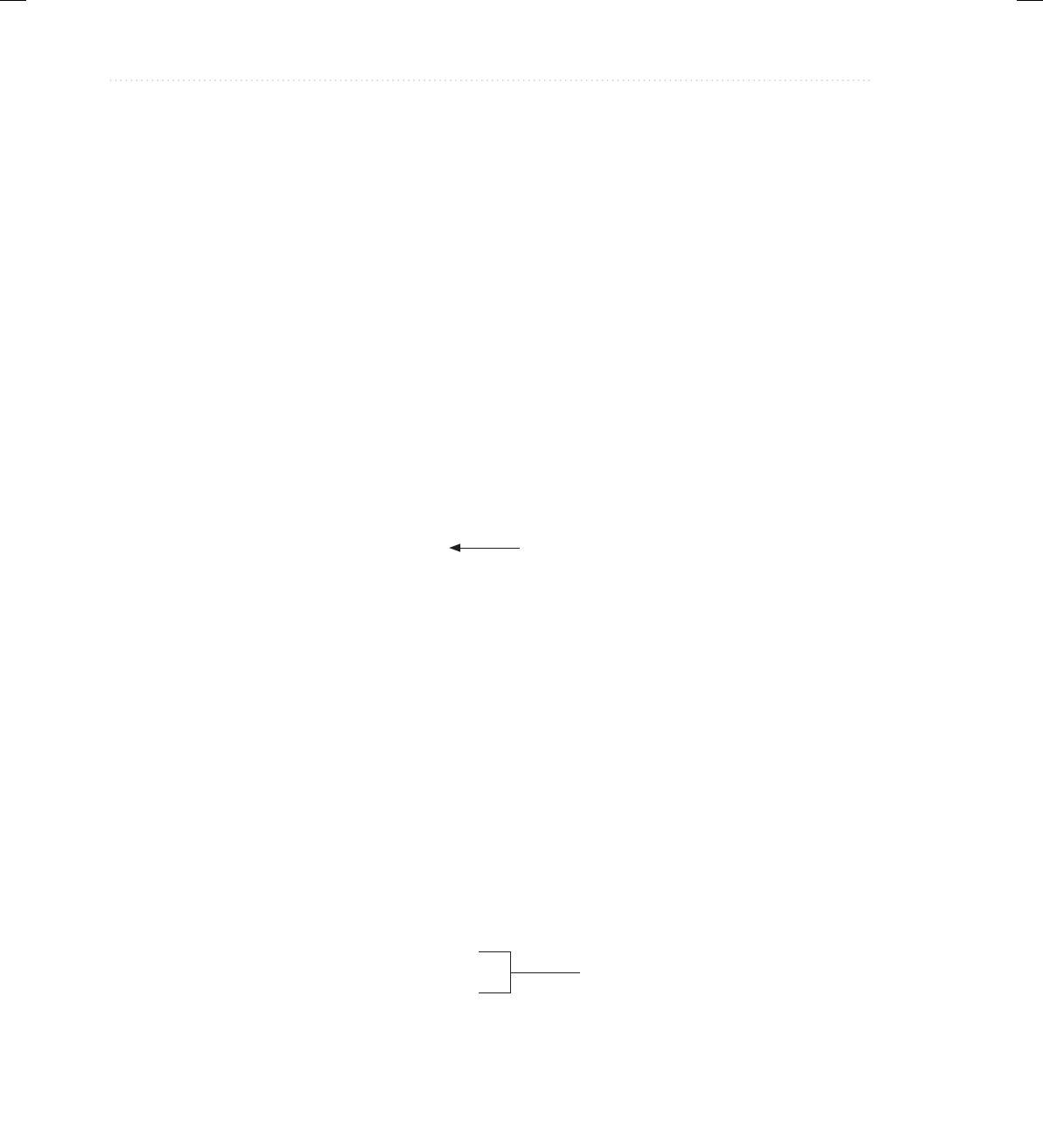
BeginNew-Tight / Java: A Beginner's Guide, Sixth Edition / Herbert Schildt / 925-2 / Chapter 4
114 Java: A Beginner’s Guide
Methods return a value to the calling routine using this form of return:
return value;
Here, value is the value returned. This form of return can be used only with methods that have
a non-void return type. Furthermore, a non-void method must return a value by using this form
of return.
Yo u ca n us e a re tu rn val ue t o im pr ove t he i mp le me nt at io n of range( ). Instead of displaying
the range, a better approach is to have range( ) compute the range and return this value. Among
the advantages to this approach is that you can use the value for other calculations. The following
example modifies range( ) to return the range rather than displaying it.
// Use a return value.
class Vehicle {
int passengers; // number of passengers
int fuelcap; // fuel capacity in gallons
int mpg; // fuel consumption in miles per gallon
// Return the range.
int range() {
return mpg * fuelcap;
}
}
class RetMeth {
public static void main(String args[]) {
Vehicle minivan = new Vehicle();
Vehicle sportscar = new Vehicle();
int range1, range2;
// assign values to fields in minivan
minivan.passengers = 7;
minivan.fuelcap = 16;
minivan.mpg = 21;
// assign values to fields in sportscar
sportscar.passengers = 2;
sportscar.fuelcap = 14;
sportscar.mpg = 12;
// get the ranges
range1 = minivan.range();
range2 = sportscar.range();
Return the range for a given vehicle.
Assign the value
returned to a variable.
04-ch04.indd 114 3/14/14 12:10 PM

BeginNew-Tight / Java: A Beginner's Guide, Sixth Edition / Herbert Schildt / 925-2 / Chapter 4
Chapter 4: Introducing Classes, Objects, and Methods 115
System.out.println("Minivan can carry " + minivan.passengers +
" with range of " + range1 + " Miles");
System.out.println("Sportscar can carry " + sportscar.passengers +
" with range of " + range2 + " miles");
}
}
The output is shown here:
Minivan can carry 7 with range of 336 Miles
Sportscar can carry 2 with range of 168 miles
In the program, notice that when range( ) is called, it is put on the right side of an assignment
statement. On the left is a variable that will receive the value returned by range( ). Thus, after
range1 = minivan.range();
executes, the range of the minivan object is stored in range1.
Notice that range( ) now has a return type of int. This means that it will return an integer
value to the caller. The return type of a method is important because the type of data returned
by a method must be compatible with the return type specified by the method. Thus, if you
want a method to return data of type double, its return type must be type double.
Although the preceding program is correct, it is not written as efficiently as it could be.
Specifically, there is no need for the range1 or range2 variables. A call to range( ) can be
used in the println( ) statement directly, as shown here:
System.out.println("Minivan can carry " + minivan.passengers +
" with range of " + minivan.range() + " Miles");
In this case, when println( ) is executed, minivan.range( ) is called automatically and its value
will be passed to println( ). Furthermore, you can use a call to range( ) whenever the range of a
Vehicle object is needed. For example, this statement compares the ranges of two vehicles:
if(v1.range() > v2.range()) System.out.println("v1 has greater range");
Using Parameters
It is possible to pass one or more values to a method when the method is called. Recall that a
value passed to a method is called an argument. Inside the method, the variable that receives
the argument is called a parameter. Parameters are declared inside the parentheses that follow
the method’s name. The parameter declaration syntax is the same as that used for variables.
A parameter is within the scope of its method, and aside from its special task of receiving an
argument, it acts like any other local variable.
04-ch04.indd 115 3/14/14 12:10 PM
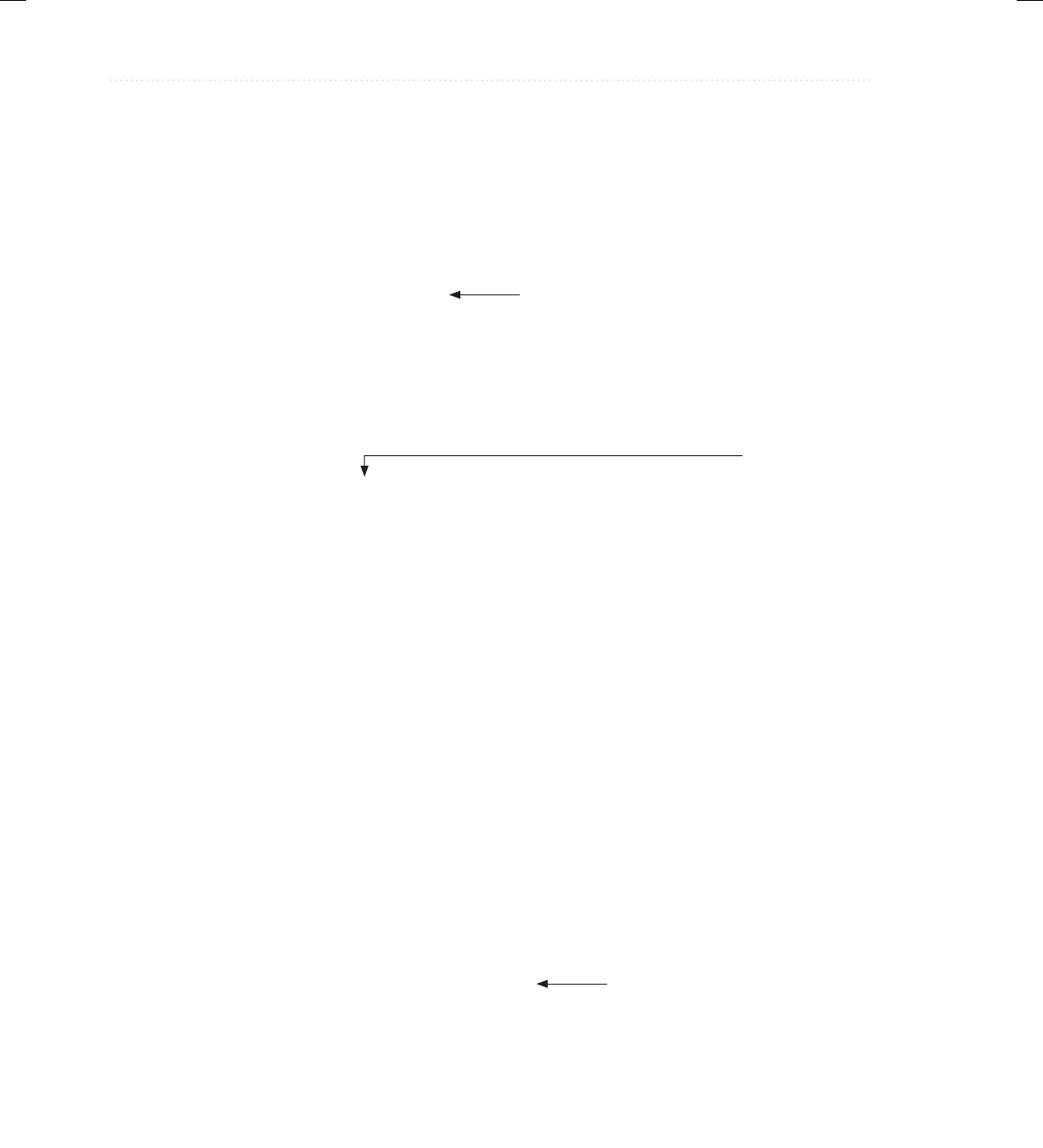
BeginNew-Tight / Java: A Beginner's Guide, Sixth Edition / Herbert Schildt / 925-2 / Chapter 4
116 Java: A Beginner’s Guide
Here is a simple example that uses a parameter. Inside the ChkNum class, the method
isEven( ) returns true if the value that it is passed is even. It returns false otherwise. Therefore,
isEven( ) has a return type of boolean.
// A simple example that uses a parameter.
class ChkNum {
// return true if x is even
boolean isEven(int x) {
if((x%2) == 0) return true;
else return false;
}
}
class ParmDemo {
public static void main(String args[]) {
ChkNum e = new ChkNum();
if(e.isEven(10)) System.out.println("10 is even.");
if(e.isEven(9)) System.out.println("9 is even.");
if(e.isEven(8)) System.out.println("8 is even.");
}
}
Here is the output produced by the program:
10 is even.
8 is even.
In the program, isEven( ) is called three times, and each time a different value is passed.
Let’s look at this process closely. First, notice how isEven( ) is called. The argument is specified
between the parentheses. When isEven( ) is called the first time, it is passed the value 10. Thus,
when isEven( ) begins executing, the parameter x receives the value 10. In the second call, 9 is
the argument, and x, then, has the value 9. In the third call, the argument is 8, which is the value
that x receives. The point is that the value passed as an argument when isEven( ) is called is the
value received by its parameter, x.
A method can have more than one parameter. Simply declare each parameter, separating
one from the next with a comma. For example, the Factor class defines a method called
isFactor( ) that determines whether the first parameter is a factor of the second.
class Factor {
boolean isFactor(int a, int b) {
if( (b % a) == 0) return true;
else return false;
Here, x is an integer parameter of isEven( ).
Pass arguments
to isEven( ).
This method has two parameters.
04-ch04.indd 116 3/14/14 12:10 PM
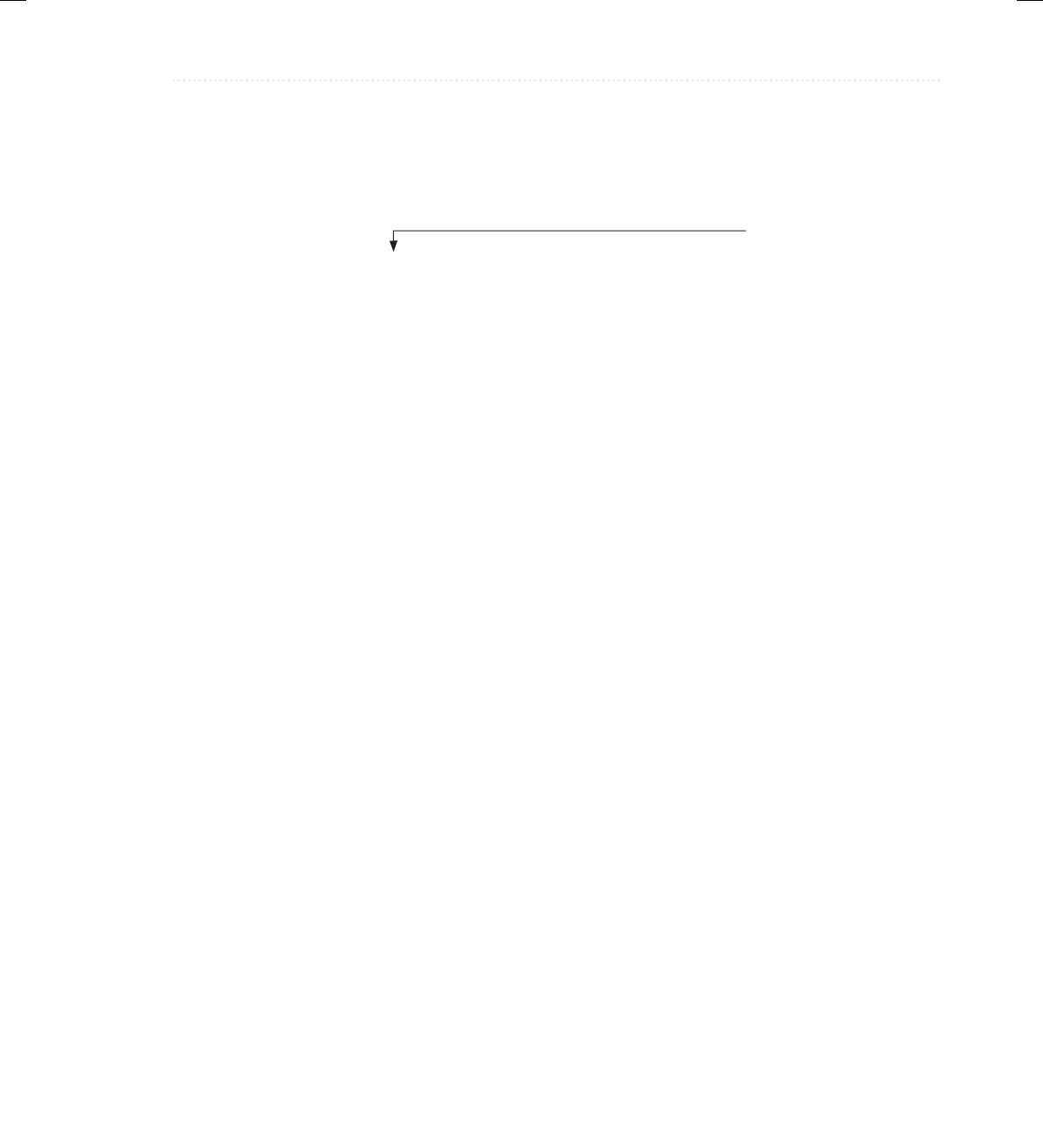
BeginNew-Tight / Java: A Beginner's Guide, Sixth Edition / Herbert Schildt / 925-2 / Chapter 4
Chapter 4: Introducing Classes, Objects, and Methods 117
}
}
class IsFact {
public static void main(String args[]) {
Factor x = new Factor();
if(x.isFactor(2, 20)) System.out.println("2 is factor");
if(x.isFactor(3, 20)) System.out.println("this won't be displayed");
}
}
Notice that when isFactor( ) is called, the arguments are also separated by commas.
When using multiple parameters, each parameter specifies its own type, which can differ
from the others. For example, this is perfectly valid:
int myMeth(int a, double b, float c) {
// ...
Adding a Parameterized Method to Vehicle
You can use a parameterized method to add a new feature to the Vehicle class: the ability
to compute the amount of fuel needed for a given distance. This new method is called
fuelneeded( ). This method takes the number of miles that you want to drive and returns
the number of gallons of gas required. The fuelneeded( ) method is defined like this:
double fuelneeded(int miles) {
return (double) miles / mpg;
}
Notice that this method returns a value of type double. This is useful since the amount of
fuel needed for a given distance might not be a whole number. The entire Vehicle class that
includes fuelneeded( ) is shown here:
/*
Add a parameterized method that computes the
fuel required for a given distance.
*/
class Vehicle {
int passengers; // number of passengers
int fuelcap; // fuel capacity in gallons
int mpg; // fuel consumption in miles per gallon
Pass two arguments
to isFactor( ).
04-ch04.indd 117 3/14/14 12:10 PM

BeginNew-Tight / Java: A Beginner's Guide, Sixth Edition / Herbert Schildt / 925-2 / Chapter 4
118 Java: A Beginner’s Guide
// Return the range.
int range() {
return mpg * fuelcap;
}
// Compute fuel needed for a given distance.
double fuelneeded(int miles) {
return (double) miles / mpg;
}
}
class CompFuel {
public static void main(String args[]) {
Vehicle minivan = new Vehicle();
Vehicle sportscar = new Vehicle();
double gallons;
int dist = 252;
// assign values to fields in minivan
minivan.passengers = 7;
minivan.fuelcap = 16;
minivan.mpg = 21;
// assign values to fields in sportscar
sportscar.passengers = 2;
sportscar.fuelcap = 14;
sportscar.mpg = 12;
gallons = minivan.fuelneeded(dist);
System.out.println("To go " + dist + " miles minivan needs " +
gallons + " gallons of fuel.");
gallons = sportscar.fuelneeded(dist);
System.out.println("To go " + dist + " miles sportscar needs " +
gallons + " gallons of fuel.");
}
}
The output from the program is shown here:
To go 252 miles minivan needs 12.0 gallons of fuel.
To go 252 miles sportscar needs 21.0 gallons of fuel.
04-ch04.indd 118 3/14/14 12:10 PM
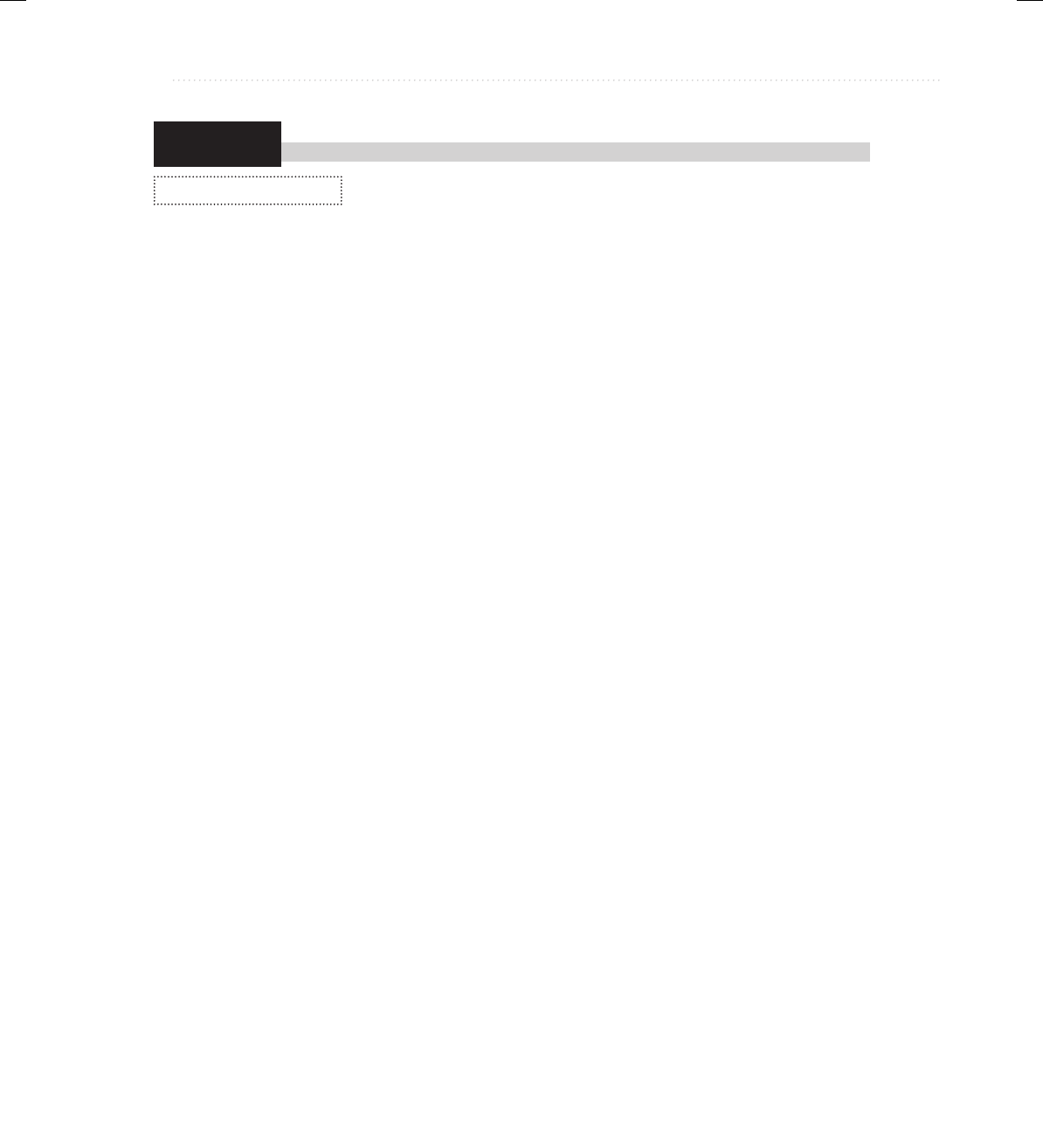
BeginNew-Tight / Java: A Beginner's Guide, Sixth Edition / Herbert Schildt / 925-2 / Chapter 4
Chapter 4: Introducing Classes, Objects, and Methods 119
Try This 4-1
(continued)
HelpClassDemo.java
Creating a Help Class
If one were to try to summarize the essence of the class in one sentence,
it might be this: a class encapsulates functionality. Of course, sometimes
the trick is knowing where one “functionality” ends and another begins. As a general rule,
you will want your classes to be the building blocks of your larger application. In order to do
this, each class must represent a single functional unit that performs clearly delineated actions.
Thus, you will want your classes to be as small as possible—but no smaller! That is, classes
that contain extraneous functionality confuse and destructure code, but classes that contain too
little functionality are fragmented. What is the balance? It is at this point that the science of
programming becomes the art of programming. Fortunately, most programmers find that this
balancing act becomes easier with experience.
To begin to gain that experience you will convert the help system from Try This 3-3 in
the preceding chapter into a Help class. Let’s examine why this is a good idea. First, the help
system defines one logical unit. It simply displays the syntax for Java’s control statements.
Thus, its functionality is compact and well defined. Second, putting help in a class is an
esthetically pleasing approach. Whenever you want to offer the help system to a user, simply
instantiate a help-system object. Finally, because help is encapsulated, it can be upgraded or
changed without causing unwanted side effects in the programs that use it.
1. Create a new file called HelpClassDemo.java. To save you some typing, you might want
to copy the file from Try This 3-3, Help3.java, into HelpClassDemo.java.
2. To convert the help system into a class, you must first determine precisely what constitutes
the help system. For example, in Help3.java, there is code to display a menu, input the
user’s choice, check for a valid response, and display information about the item selected.
The program also loops until the letter q is pressed. If you think about it, it is clear that
the menu, the check for a valid response, and the display of the information are integral
to the help system. How user input is obtained, and whether repeated requests should be
processed, are not. Thus, you will create a class that displays the help information, the help
menu, and checks for a valid selection. Its methods will be called helpOn( ), showMenu( ),
and isValid( ), respectively.
3. Create the helpOn( ) method as shown here:
void helpOn(int what) {
switch(what) {
case '1':
System.out.println("The if:\n");
System.out.println("if(condition) statement;");
System.out.println("else statement;");
break;
case '2':
System.out.println("The switch:\n");
System.out.println("switch(expression) {");
04-ch04.indd 119 3/14/14 12:10 PM
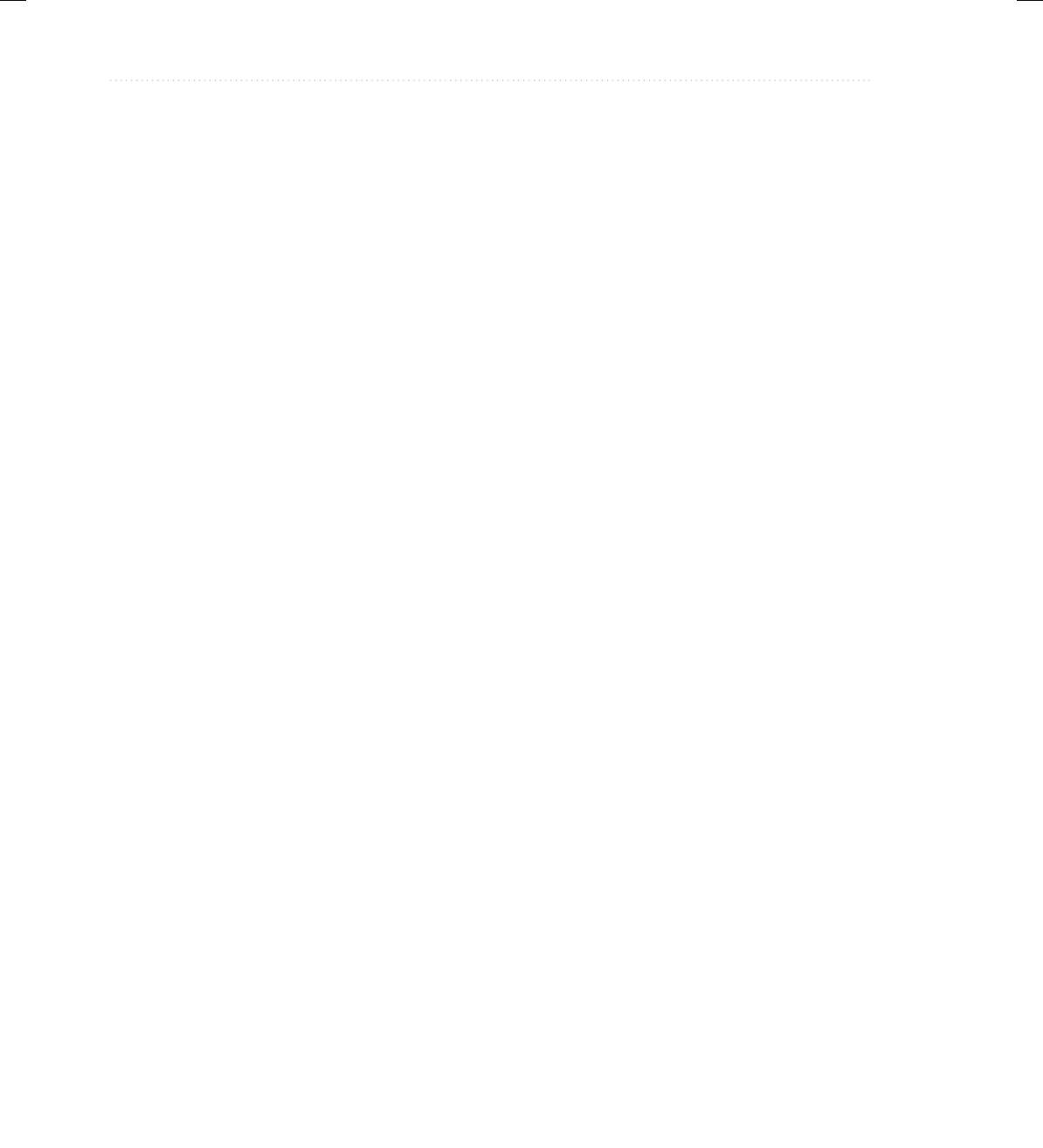
BeginNew-Tight / Java: A Beginner's Guide, Sixth Edition / Herbert Schildt / 925-2 / Chapter 4
120 Java: A Beginner’s Guide
System.out.println(" case constant:");
System.out.println(" statement sequence");
System.out.println(" break;");
System.out.println(" // ...");
System.out.println("}");
break;
case '3':
System.out.println("The for:\n");
System.out.print("for(init; condition; iteration)");
System.out.println(" statement;");
break;
case '4':
System.out.println("The while:\n");
System.out.println("while(condition) statement;");
break;
case '5':
System.out.println("The do-while:\n");
System.out.println("do {");
System.out.println(" statement;");
System.out.println("} while (condition);");
break;
case '6':
System.out.println("The break:\n");
System.out.println("break; or break label;");
break;
case '7':
System.out.println("The continue:\n");
System.out.println("continue; or continue label;");
break;
}
System.out.println();
}
4. Next, create the showMenu( ) method:
void showMenu() {
System.out.println("Help on:");
System.out.println(" 1. if");
System.out.println(" 2. switch");
System.out.println(" 3. for");
System.out.println(" 4. while");
System.out.println(" 5. do-while");
System.out.println(" 6. break");
System.out.println(" 7. continue\n");
System.out.print("Choose one (q to quit): ");
}
04-ch04.indd 120 3/14/14 12:10 PM

BeginNew-Tight / Java: A Beginner's Guide, Sixth Edition / Herbert Schildt / 925-2 / Chapter 4
Chapter 4: Introducing Classes, Objects, and Methods 121
5. Create the isValid( ) method, shown here:
boolean isValid(int ch) {
if(ch < '1' | ch > '7' & ch != 'q') return false;
else return true;
}
6. Assemble the foregoing methods into the Help class, shown here:
class Help {
void helpOn(int what) {
switch(what) {
case '1':
System.out.println("The if:\n");
System.out.println("if(condition) statement;");
System.out.println("else statement;");
break;
case '2':
System.out.println("The switch:\n");
System.out.println("switch(expression) {");
System.out.println(" case constant:");
System.out.println(" statement sequence");
System.out.println(" break;");
System.out.println(" // ...");
System.out.println("}");
break;
case '3':
System.out.println("The for:\n");
System.out.print("for(init; condition; iteration)");
System.out.println(" statement;");
break;
case '4':
System.out.println("The while:\n");
System.out.println("while(condition) statement;");
break;
case '5':
System.out.println("The do-while:\n");
System.out.println("do {");
System.out.println(" statement;");
System.out.println("} while (condition);");
break;
case '6':
System.out.println("The break:\n");
System.out.println("break; or break label;");
break;
(continued)
04-ch04.indd 121 3/14/14 12:10 PM

BeginNew-Tight / Java: A Beginner's Guide, Sixth Edition / Herbert Schildt / 925-2 / Chapter 4
122 Java: A Beginner’s Guide
case '7':
System.out.println("The continue:\n");
System.out.println("continue; or continue label;");
break;
}
System.out.println();
}
void showMenu() {
System.out.println("Help on:");
System.out.println(" 1. if");
System.out.println(" 2. switch");
System.out.println(" 3. for");
System.out.println(" 4. while");
System.out.println(" 5. do-while");
System.out.println(" 6. break");
System.out.println(" 7. continue\n");
System.out.print("Choose one (q to quit): ");
}
boolean isValid(int ch) {
if(ch < '1' | ch > '7' & ch != 'q') return false;
else return true;
}
}
7. Finally, rewrite the main( ) method from Try This 3-3 so that it uses the new Help class. Call
this class HelpClassDemo.java. The entire listing for HelpClassDemo.java is shown here:
/*
Try This 4-1
Convert the help system from Try This 3-3 into
a Help class.
*/
class Help {
void helpOn(int what) {
switch(what) {
case '1':
System.out.println("The if:\n");
System.out.println("if(condition) statement;");
System.out.println("else statement;");
break;
04-ch04.indd 122 3/14/14 12:10 PM

BeginNew-Tight / Java: A Beginner's Guide, Sixth Edition / Herbert Schildt / 925-2 / Chapter 4
Chapter 4: Introducing Classes, Objects, and Methods 123
case '2':
System.out.println("The switch:\n");
System.out.println("switch(expression) {");
System.out.println(" case constant:");
System.out.println(" statement sequence");
System.out.println(" break;");
System.out.println(" // ...");
System.out.println("}");
break;
case '3':
System.out.println("The for:\n");
System.out.print("for(init; condition; iteration)");
System.out.println(" statement;");
break;
case '4':
System.out.println("The while:\n");
System.out.println("while(condition) statement;");
break;
case '5':
System.out.println("The do-while:\n");
System.out.println("do {");
System.out.println(" statement;");
System.out.println("} while (condition);");
break;
case '6':
System.out.println("The break:\n");
System.out.println("break; or break label;");
break;
case '7':
System.out.println("The continue:\n");
System.out.println("continue; or continue label;");
break;
}
System.out.println();
}
void showMenu() {
System.out.println("Help on:");
System.out.println(" 1. if");
System.out.println(" 2. switch");
System.out.println(" 3. for");
System.out.println(" 4. while");
System.out.println(" 5. do-while");
System.out.println(" 6. break");
System.out.println(" 7. continue\n");
System.out.print("Choose one (q to quit): ");
}
(continued)
04-ch04.indd 123 3/14/14 12:10 PM

BeginNew-Tight / Java: A Beginner's Guide, Sixth Edition / Herbert Schildt / 925-2 / Chapter 4
124 Java: A Beginner’s Guide
boolean isValid(int ch) {
if(ch < '1' | ch > '7' & ch != 'q') return false;
else return true;
}
}
class HelpClassDemo {
public static void main(String args[])
throws java.io.IOException {
char choice, ignore;
Help hlpobj = new Help();
for(;;) {
do {
hlpobj.showMenu();
choice = (char) System.in.read();
do {
ignore = (char) System.in.read();
} while(ignore != '\n');
} while( !hlpobj.isValid(choice) );
if(choice == 'q') break;
System.out.println("\n");
hlpobj.helpOn(choice);
}
}
}
When you try the program, you will find that it is functionally the same as before. The
advantage to this approach is that you now have a help system component that can be reused
whenever it is needed.
Constructors
In the preceding examples, the instance variables of each Vehicle object had to be set manually
using a sequence of statements, such as:
minivan.passengers = 7;
minivan.fuelcap = 16;
minivan.mpg = 21;
04-ch04.indd 124 3/14/14 12:10 PM
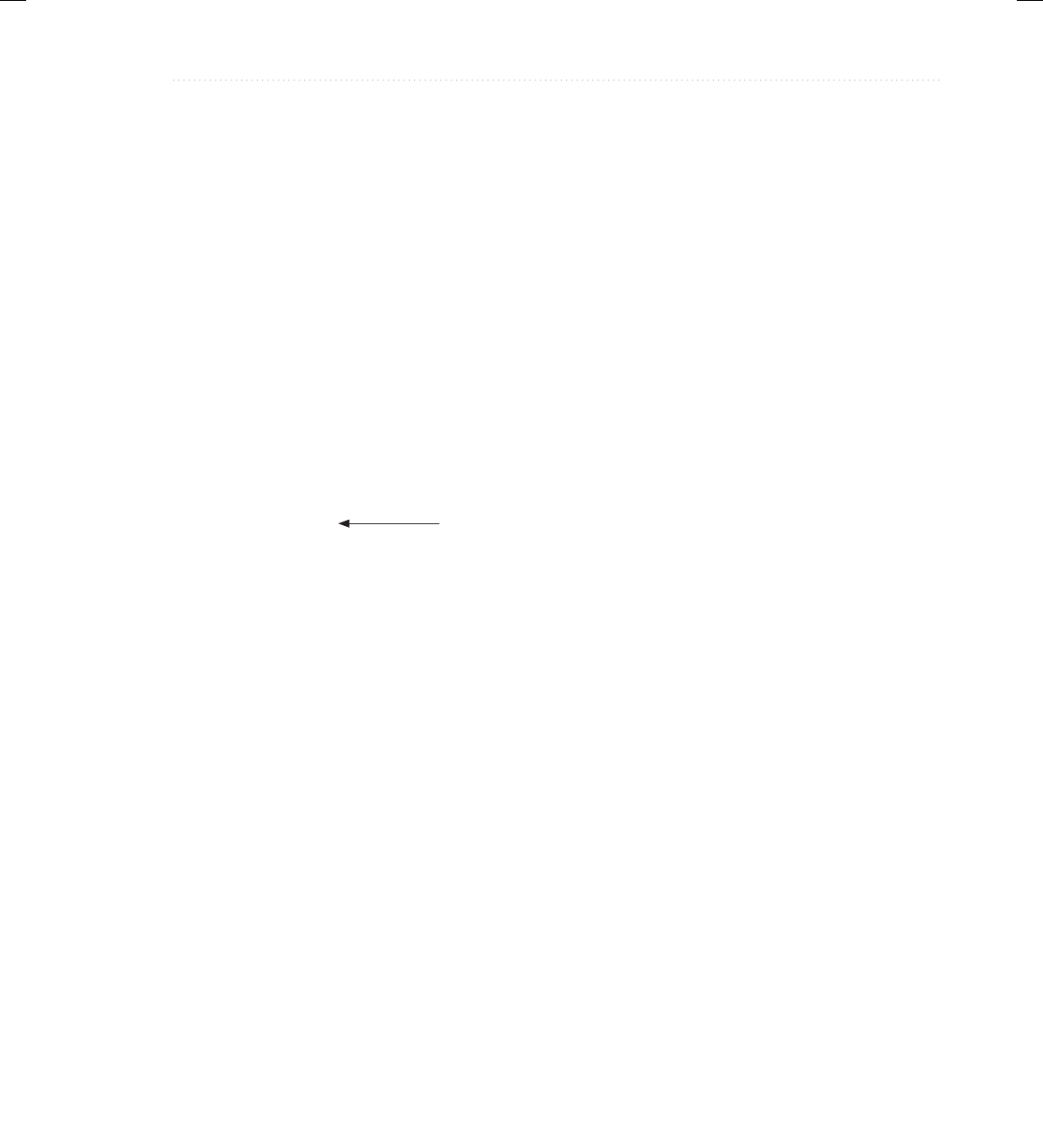
BeginNew-Tight / Java: A Beginner's Guide, Sixth Edition / Herbert Schildt / 925-2 / Chapter 4
Chapter 4: Introducing Classes, Objects, and Methods 125
An approach like this would never be used in professionally written Java code. Aside from
being error prone (you might forget to set one of the fields), there is simply a better way to
accomplish this task: the constructor.
A constructor initializes an object when it is created. It has the same name as its class
and is syntactically similar to a method. However, constructors have no explicit return
type. Typically, you will use a constructor to give initial values to the instance variables
defined by the class, or to perform any other startup procedures required to create a fully
formed object.
All classes have constructors, whether you define one or not, because Java automatically
provides a default constructor that initializes all member variables to their default values,
which are zero, null, and false, for numeric types, reference types, and booleans, respectively.
However, once you define your own constructor, the default constructor is no longer used.
Here is a simple example that uses a constructor:
// A simple constructor.
class MyClass {
int x;
MyClass() {
x = 10;
}
}
class ConsDemo {
public static void main(String args[]) {
MyClass t1 = new MyClass();
MyClass t2 = new MyClass();
System.out.println(t1.x + " " + t2.x);
}
}
In this example, the constructor for MyClass is
MyClass() {
x = 10;
}
This constructor assigns the instance variable x of MyClass the value 10. This constructor is
called by new when an object is created. For example, in the line
MyClass t1 = new MyClass();
the constructor MyClass( ) is called on the t1 object, giving t1.x the value 10. The same is true
for t2. After construction, t2.x has the value 10. Thus, the output from the program is
10 10
This is the constructor for MyClass.
04-ch04.indd 125 3/14/14 12:10 PM
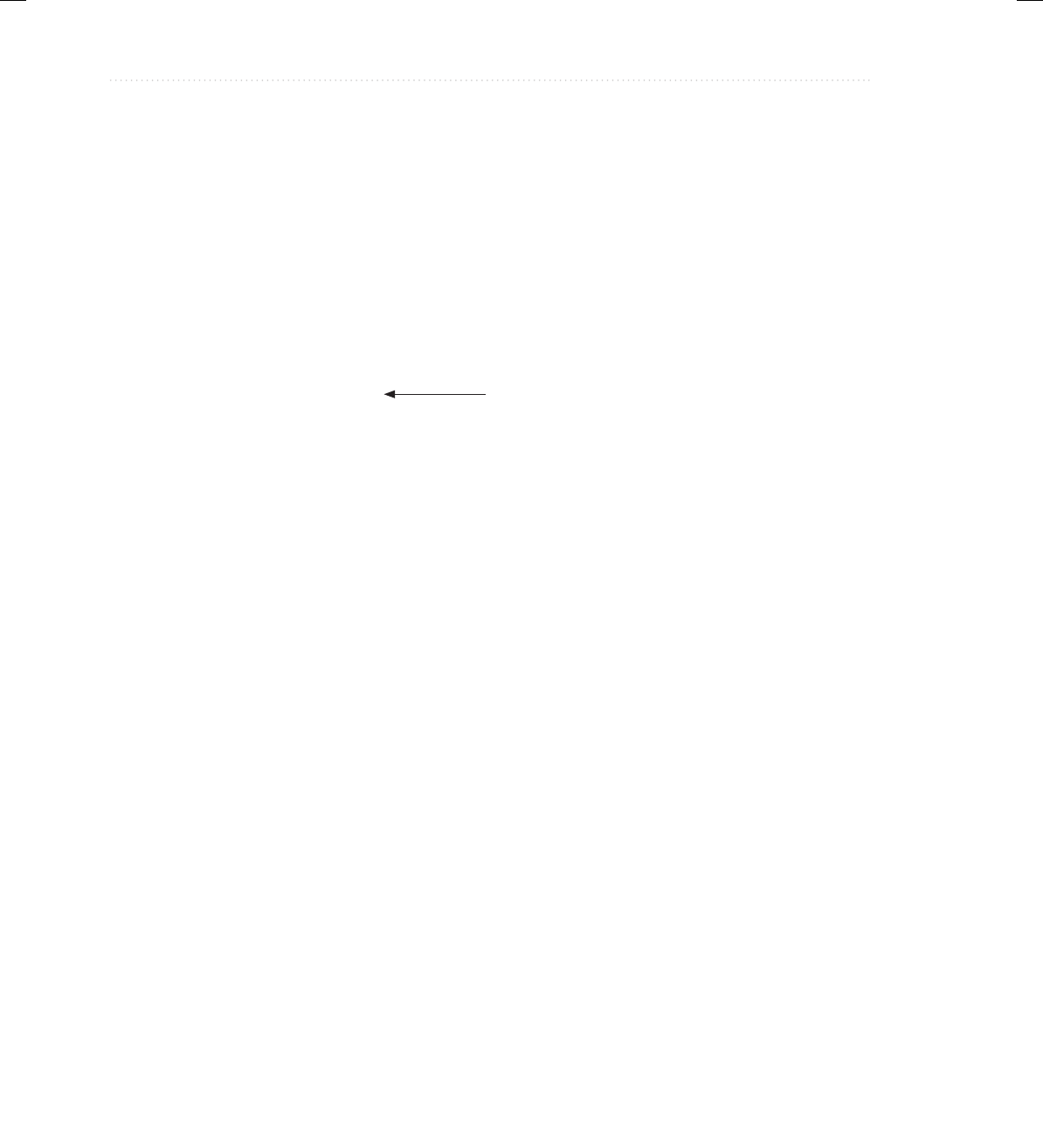
BeginNew-Tight / Java: A Beginner's Guide, Sixth Edition / Herbert Schildt / 925-2 / Chapter 4
126 Java: A Beginner’s Guide
Parameterized Constructors
In the preceding example, a parameter-less constructor was used. Although this is fine for
some situations, most often you will need a constructor that accepts one or more parameters.
Parameters are added to a constructor in the same way that they are added to a method: just
declare them inside the parentheses after the constructor’s name. For example, here, MyClass
is given a parameterized constructor:
// A parameterized constructor.
class MyClass {
int x;
MyClass(int i) {
x = i;
}
}
class ParmConsDemo {
public static void main(String args[]) {
MyClass t1 = new MyClass(10);
MyClass t2 = new MyClass(88);
System.out.println(t1.x + " " + t2.x);
}
}
The output from this program is shown here:
10 88
In this version of the program, the MyClass( ) constructor defines one parameter called i,
which is used to initialize the instance variable, x. Thus, when the line
MyClass t1 = new MyClass(10);
executes, the value 10 is passed to i, which is then assigned to x.
Adding a Constructor to the Vehicle Class
We can improve the Vehicle class by adding a constructor that automatically initializes the
passengers, fuelcap, and mpg fields when an object is constructed. Pay special attention to
how Vehicle objects are created.
// Add a constructor.
class Vehicle {
int passengers; // number of passengers
int fuelcap; // fuel capacity in gallons
int mpg; // fuel consumption in miles per gallon
This constructor has a parameter.
04-ch04.indd 126 3/14/14 12:10 PM
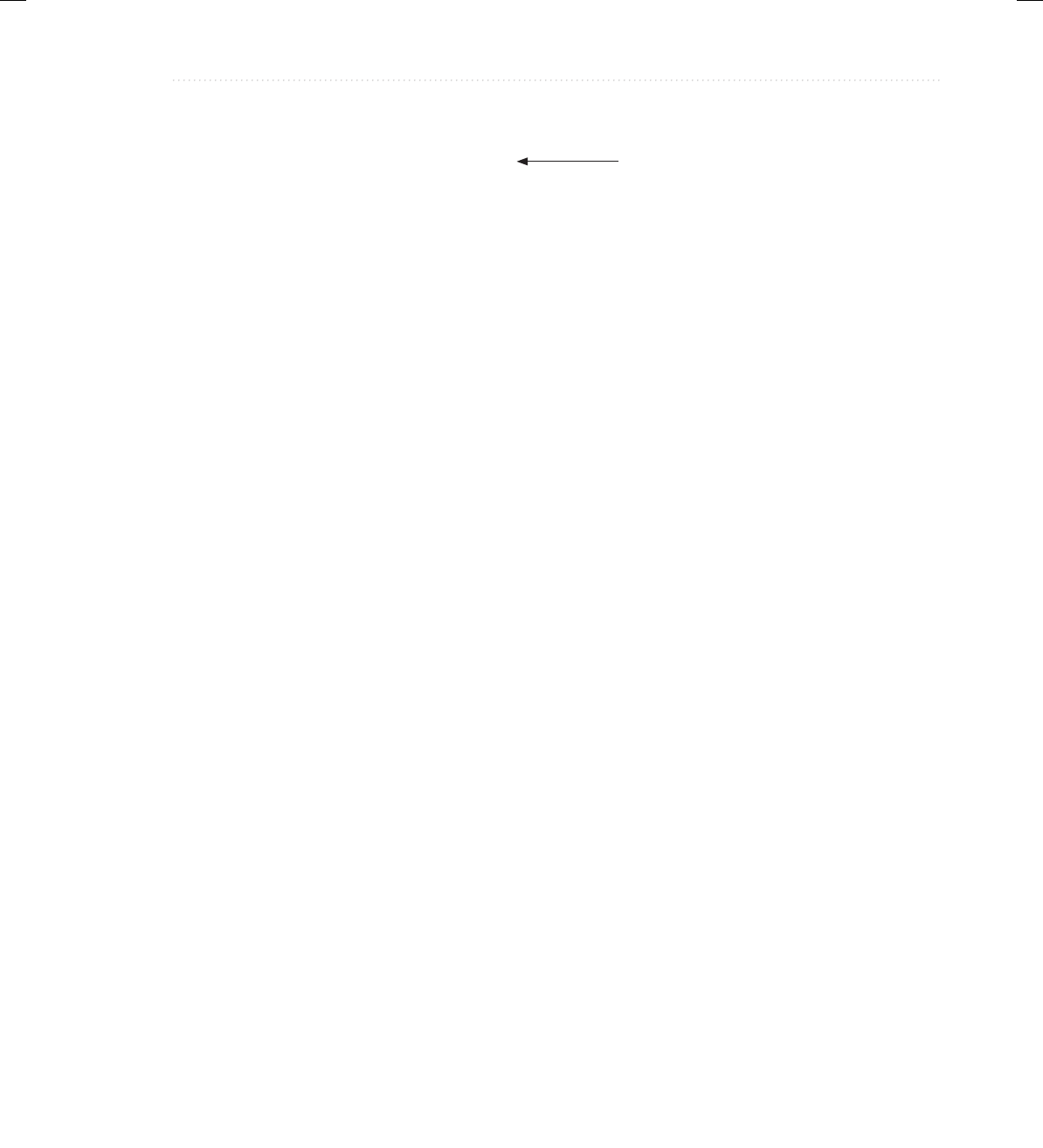
BeginNew-Tight / Java: A Beginner's Guide, Sixth Edition / Herbert Schildt / 925-2 / Chapter 4
Chapter 4: Introducing Classes, Objects, and Methods 127
// This is a constructor for Vehicle.
Vehicle(int p, int f, int m) {
passengers = p;
fuelcap = f;
mpg = m;
}
// Return the range.
int range() {
return mpg * fuelcap;
}
// Compute fuel needed for a given distance.
double fuelneeded(int miles) {
return (double) miles / mpg;
}
}
class VehConsDemo {
public static void main(String args[]) {
// construct complete vehicles
Vehicle minivan = new Vehicle(7, 16, 21);
Vehicle sportscar = new Vehicle(2, 14, 12);
double gallons;
int dist = 252;
gallons = minivan.fuelneeded(dist);
System.out.println("To go " + dist + " miles minivan needs " +
gallons + " gallons of fuel.");
gallons = sportscar.fuelneeded(dist);
System.out.println("To go " + dist + " miles sportscar needs " +
gallons + " gallons of fuel.");
}
}
Both minivan and sportscar are initialized by the Vehicle( ) constructor when they are
created. Each object is initialized as specified in the parameters to its constructor. For example,
in the following line,
Vehicle minivan = new Vehicle(7, 16, 21);
the values 7, 16, and 21 are passed to the Vehicle( ) constructor when new creates the object.
Thus, minivan’s copy of passengers, fuelcap, and mpg will contain the values 7, 16, and 21,
respectively. The output from this program is the same as the previous version.
Constructor for Vehicle
04-ch04.indd 127 3/14/14 12:10 PM
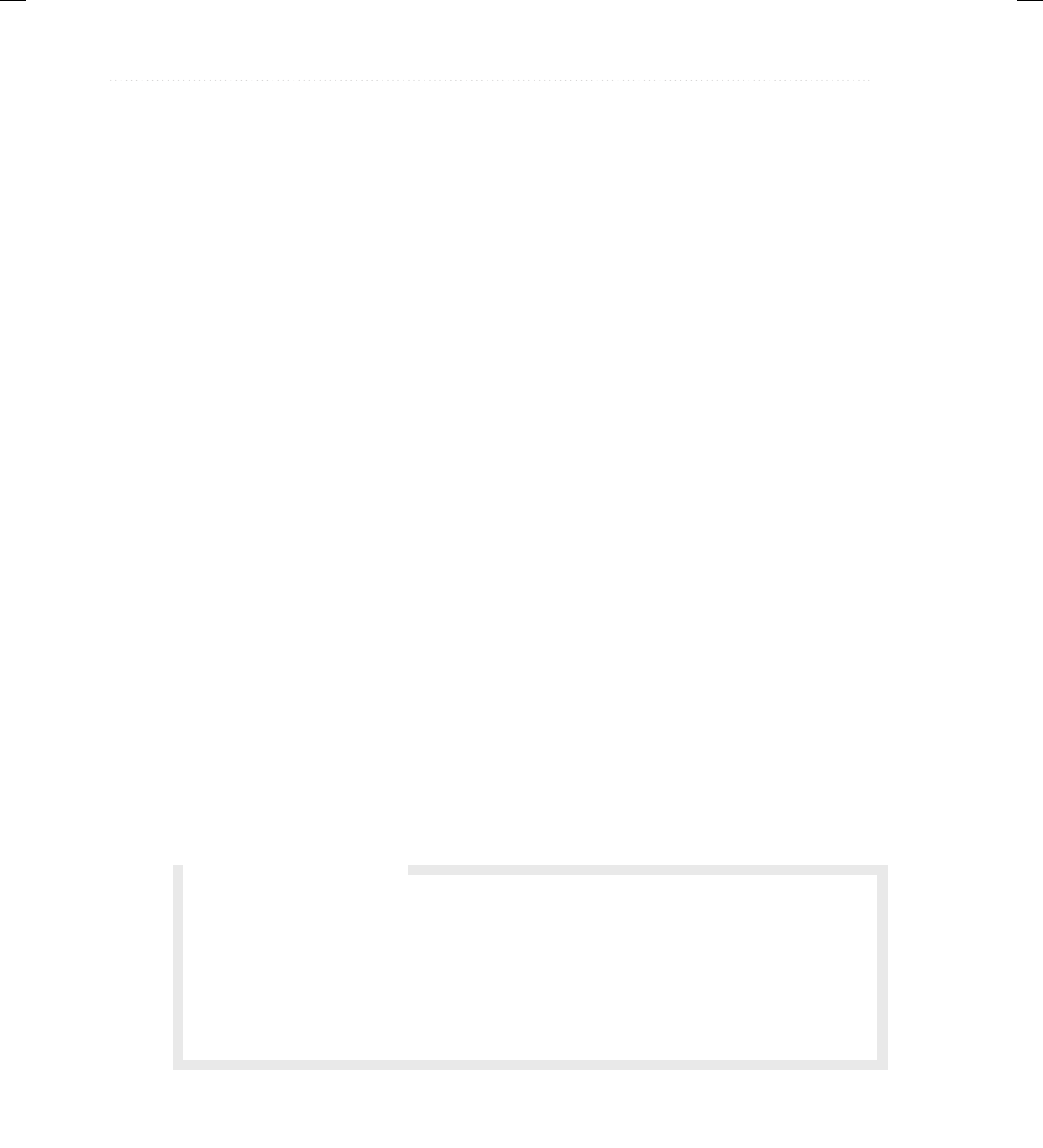
BeginNew-Tight / Java: A Beginner's Guide, Sixth Edition / Herbert Schildt / 925-2 / Chapter 4
128 Java: A Beginner’s Guide
The new Operator Revisited
Now that you know more about classes and their constructors, let’s take a closer look at the
new operator. In the context of an assignment, the new operator has this general form:
class-var = new class-name(arg-list);
Here, class-var is a variable of the class type being created. The class-name is the name of
the class that is being instantiated. The class name followed by a parenthesized argument list
(which can be empty) specifies the constructor for the class. If a class does not define its own
constructor, new will use the default constructor supplied by Java. Thus, new can be used to
create an object of any class type. The new operator returns a reference to the newly created
object, which (in this case) is assigned to class-var.
Since memory is finite, it is possible that new will not be able to allocate memory for
an object because insufficient memory exists. If this happens, a run-time exception will
occur. (You will learn about exceptions in Chapter 9.) For the sample programs in this book,
you won’t need to worry about running out of memory, but you will need to consider this
possibility in real-world programs that you write.
Garbage Collection
As you have seen, objects are dynamically allocated from a pool of free memory by using the
new operator. As explained, memory is not infinite, and the free memory can be exhausted.
Thus, it is possible for new to fail because there is insufficient free memory to create the
desired object. For this reason, a key component of any dynamic allocation scheme is the
recovery of free memory from unused objects, making that memory available for subsequent
reallocation. In some programming languages, the release of previously allocated memory
is handled manually. However, Java uses a different, more trouble-free approach: garbage
collection.
Java’s garbage collection system reclaims objects automatically—occurring transparently,
behind the scenes, without any programmer intervention. It works like this: When no references
to an object exist, that object is assumed to be no longer needed, and the memory occupied by
the object is released. This recycled memory can then be used for a subsequent allocation.
Q: Why don’t I need to use new for variables of the primitive types, such as int or float?
A: Java’s primitive types are not implemented as objects. Rather, because of efficiency
concerns, they are implemented as “normal” variables. A variable of a primitive type
actually contains the value that you have given it. As explained, object variables are
references to the object. This layer of indirection (and other object features) adds overhead
to an object that is avoided by a primitive type.
Ask the Expert
04-ch04.indd 128 3/14/14 12:10 PM

BeginNew-Tight / Java: A Beginner's Guide, Sixth Edition / Herbert Schildt / 925-2 / Chapter 4
Chapter 4: Introducing Classes, Objects, and Methods 129
Garbage collection occurs only sporadically during the execution of your program. It will
not occur simply because one or more objects exist that are no longer used. For efficiency,
the garbage collector will usually run only when two conditions are met: there are objects to
recycle, and there is a need to recycle them. Remember, garbage collection takes time, so the
Java run-time system does it only when it is appropriate. Thus, you can’t know precisely when
garbage collection will take place.
The finalize( ) Method
It is possible to define a method that will be called just before an object’s final destruction by
the garbage collector. This method is called finalize( ), and it can be used to ensure that an
object terminates cleanly. For example, you might use finalize( ) to make sure that an open file
owned by that object is closed.
To add a finalizer to a class, you simply define the finalize( ) method. The Java run-time
system calls that method whenever it is about to recycle an object of that class. Inside the
finalize( ) method, you will specify those actions that must be performed before an object is
destroyed.
The finalize( ) method has this general form:
protected void finalize( )
{
// finalization code here
}
Here, the keyword protected is a specifier that limits access to finalize( ). This and the other
access specifiers are explained in Chapter 6.
It is important to understand that finalize( ) is called just before garbage collection. It is
not called when an object goes out of scope, for example. This means that you cannot know
when—or even if—finalize( ) will be executed. For example, if your program ends before
garbage collection occurs, finalize( ) will not execute. Therefore, it should be used as a “backup”
procedure to ensure the proper handling of some resource, or for special-use applications, not
as the means that your program uses in its normal operation. In short, finalize( ) is a specialized
method that is seldom needed by most programs.
Q: I know that C++ defines things called destructors, which are automatically executed
when an object is destroyed. Is finalize( ) similar to a destructor?
A: Java does not have destructors. Although it is true that the finalize( ) method approximates
the function of a destructor, it is not the same. For example, a C++ destructor is always
called just before an object goes out of scope, but you can’t know when finalize( ) will be
called for any specific object. Frankly, because of Java’s use of garbage collection, there is
little need for a destructor.
Ask the Expert
04-ch04.indd 129 3/14/14 12:10 PM
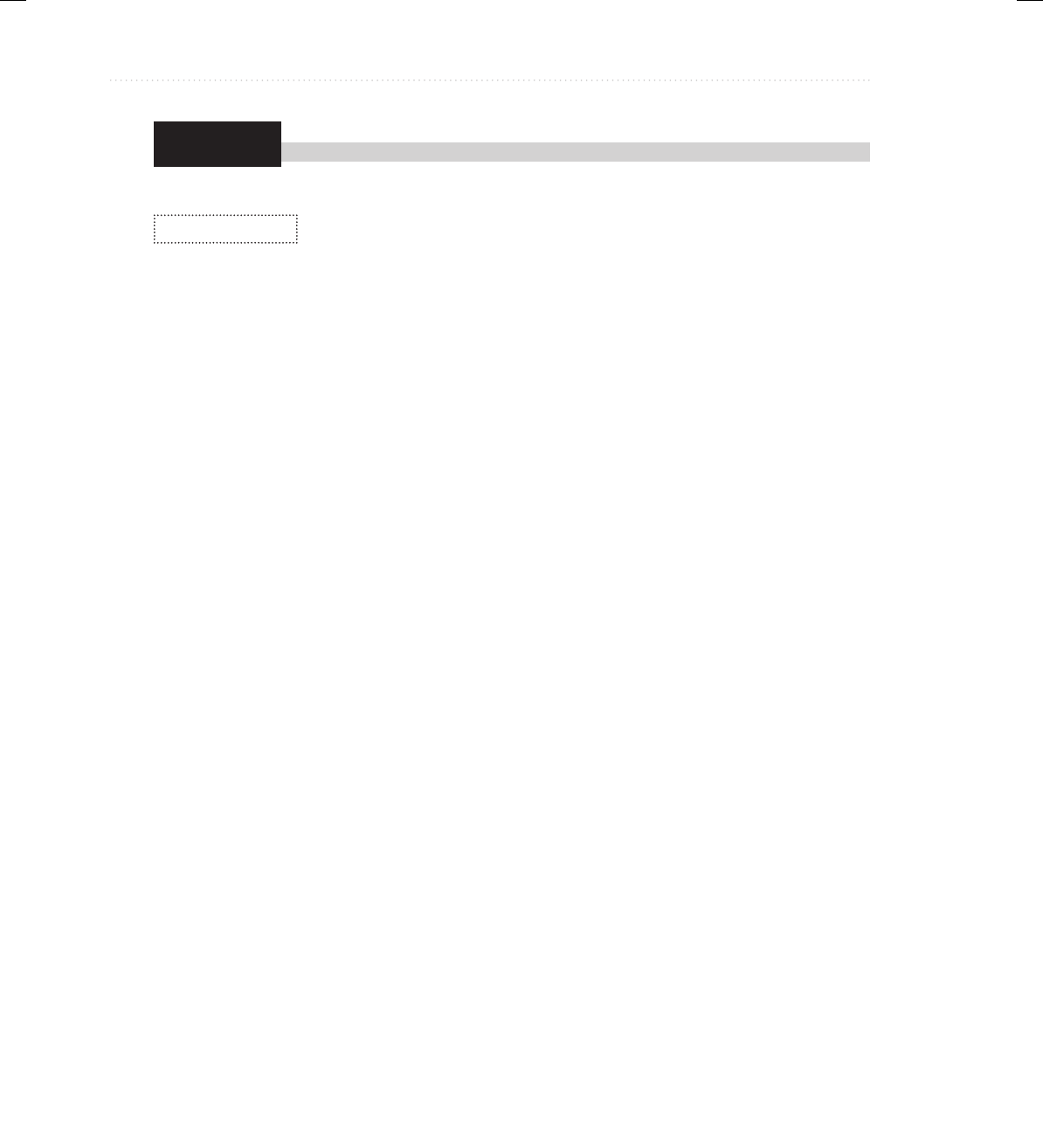
BeginNew-Tight / Java: A Beginner's Guide, Sixth Edition / Herbert Schildt / 925-2 / Chapter 4
130 Java: A Beginner’s Guide
Try This 4-2
Demonstrate Garbage Collection
and Finalization
Because garbage collection runs sporadically in the background, it is not
trivial to demonstrate it. However, one way it can be done is through the use of
the finalize( ) method. Recall that finalize( ) is called when an object is about to be recycled.
As explained, objects are not necessarily recycled as soon as they are no longer needed.
Instead, the garbage collector waits until it can perform its collection efficiently, usually when
there are many unused objects. Thus, to demonstrate garbage collection via the finalize( )
method, you often need to create and destroy a large number of objects—and this is precisely
what you will do in this project.
1. Create a new file called Finalize.java.
2. Create the FDemo class shown here:
class FDemo {
int x;
FDemo(int i) {
x = i;
}
// called when object is recycled
protected void finalize() {
System.out.println("Finalizing " + x);
}
// generates an object that is immediately destroyed
void generator(int i) {
FDemo o = new FDemo(i);
}
}
The constructor sets the instance variable x to a known value. In this example, x is used as
an object ID. The finalize( ) method displays the value of x when an object is recycled. Of
special interest is generator( ). This method creates and then promptly discards an FDemo
object. You will see how this is used in the next step.
3. Create the Finalize class, shown here:
class Finalize {
public static void main(String args[]) {
int count;
FDemo ob = new FDemo(0);
Finalize.java
04-ch04.indd 130 3/14/14 12:10 PM

BeginNew-Tight / Java: A Beginner's Guide, Sixth Edition / Herbert Schildt / 925-2 / Chapter 4
Chapter 4: Introducing Classes, Objects, and Methods 131
/* Now, generate a large number of objects. At
some point, garbage collection will occur.
Note: you might need to increase the number
of objects generated in order to force
garbage collection. */
for(count=1; count < 100000; count++)
ob.generator(count);
}
}
This class creates an initial FDemo object called ob. Then, using ob, it creates
100,000 objects by calling generator( ) on ob. This has the net effect of creating and
discarding 100,000 objects. At various points in the middle of this process, garbage
collection will take place. Precisely how often or when depends upon several factors, such
as the initial amount of free memory and the operating system. However, at some point,
you will start to see the messages generated by finalize( ). If you don’t see the messages,
try increasing the number of objects being generated by raising the count in the for loop.
4. Here is the entire Finalize.java program:
/*
Try This 4-2
Demonstrate garbage collection and the finalize() method.
*/
class FDemo {
int x;
FDemo(int i) {
x = i;
}
// called when object is recycled
protected void finalize() {
System.out.println("Finalizing " + x);
}
// generates an object that is immediately destroyed
void generator(int i) {
FDemo o = new FDemo(i);
}
}
class Finalize {
public static void main(String args[]) {
int count;
(continued)
04-ch04.indd 131 3/14/14 12:10 PM
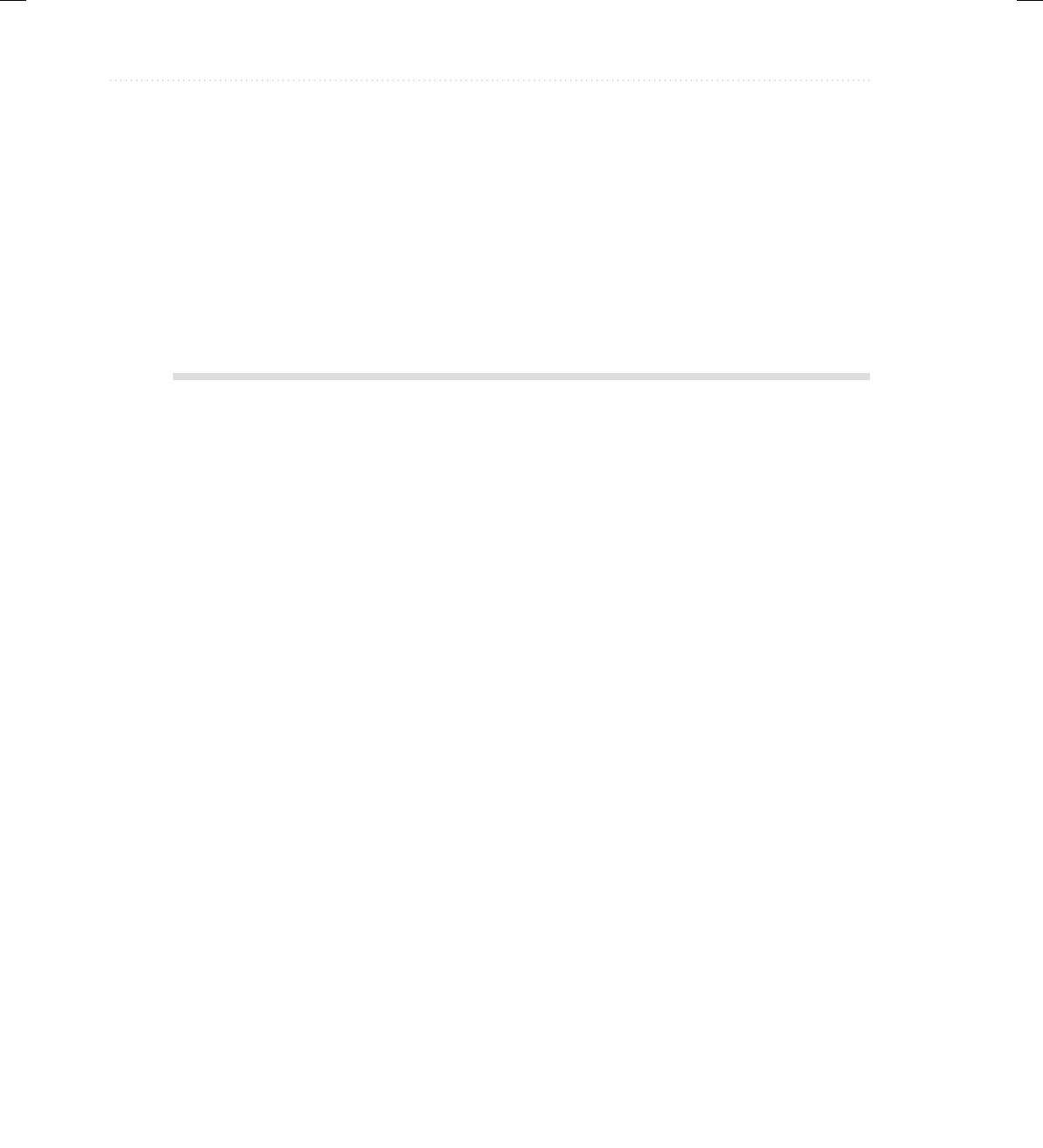
BeginNew-Tight / Java: A Beginner's Guide, Sixth Edition / Herbert Schildt / 925-2 / Chapter 4
132 Java: A Beginner’s Guide
FDemo ob = new FDemo(0);
/* Now, generate a large number of objects. At
some point, garbage collection will occur.
Note: you might need to increase the number
of objects generated in order to force
garbage collection. */
for(count=1; count < 100000; count++)
ob.generator(count);
}
}
The this Keyword
Before concluding this chapter, it is necessary to introduce this. When a method is called, it is
automatically passed an implicit argument that is a reference to the invoking object (that is, the
object on which the method is called). This reference is called this. To understand this, first
consider a program that creates a class called Pwr that computes the result of a number raised
to some integer power:
class Pwr {
double b;
int e;
double val;
Pwr(double base, int exp) {
b = base;
e = exp;
val = 1;
if(exp==0) return;
for( ; exp>0; exp--) val = val * base;
}
double get_pwr() {
return val;
}
}
class DemoPwr {
public static void main(String args[]) {
Pwr x = new Pwr(4.0, 2);
Pwr y = new Pwr(2.5, 1);
Pwr z = new Pwr(5.7, 0);
04-ch04.indd 132 3/14/14 12:10 PM

BeginNew-Tight / Java: A Beginner's Guide, Sixth Edition / Herbert Schildt / 925-2 / Chapter 4
Chapter 4: Introducing Classes, Objects, and Methods 133
System.out.println(x.b + " raised to the " + x.e +
" power is " + x.get_pwr());
System.out.println(y.b + " raised to the " + y.e +
" power is " + y.get_pwr());
System.out.println(z.b + " raised to the " + z.e +
" power is " + z.get_pwr());
}
}
As you know, within a method, the other members of a class can be accessed directly,
without any object or class qualification. Thus, inside get_pwr( ), the statement
return val;
means that the copy of val associated with the invoking object will be returned. However, the
same statement can also be written like this:
return this.val;
Here, this refers to the object on which get_pwr( ) was called. Thus, this.val refers to that
object’s copy of val. For example, if get_pwr( ) had been invoked on x, then this in the
preceding statement would have been referring to x. Writing the statement without using this
is really just shorthand.
Here is the entire Pwr class written using the this reference:
class Pwr {
double b;
int e;
double val;
Pwr(double base, int exp) {
this.b = base;
this.e = exp;
this.val = 1;
if(exp==0) return;
for( ; exp>0; exp--) this.val = this.val * base;
}
double get_pwr() {
return this.val;
}
}
Actually, no Java programmer would write Pwr as just shown because nothing is gained,
and the standard form is easier. However, this has some important uses. For example, the
Java syntax permits the name of a parameter or a local variable to be the same as the name of
an instance variable. When this happens, the local name hides the instance variable. You can
04-ch04.indd 133 3/14/14 12:10 PM
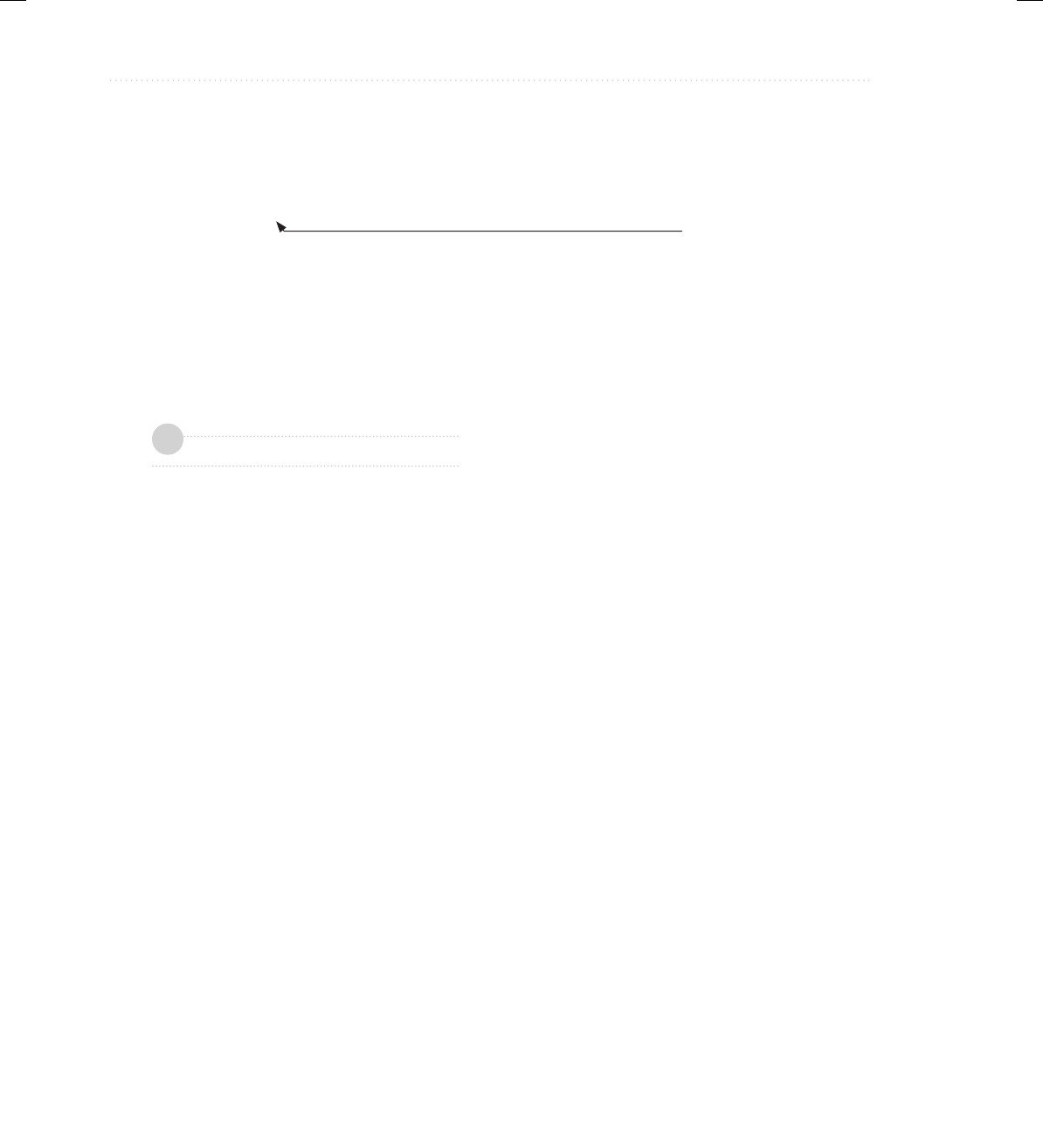
BeginNew-Tight / Java: A Beginner's Guide, Sixth Edition / Herbert Schildt / 925-2 / Chapter 4
134 Java: A Beginner’s Guide
gain access to the hidden instance variable by referring to it through this. For example, the
following is a syntactically valid way to write the Pwr( ) constructor.
Pwr(double b, int e) {
this.b = b;
this.e = e;
val = 1;
if(e==0) return;
for( ; e>0; e--) val = val * b;
}
In this version, the names of the parameters are the same as the names of the instance
variables, thus hiding them. However, this is used to “uncover” the instance variables.
Chapter 4 Self Test
1. What is the difference between a class and an object?
2. How is a class defined?
3. What does each object have its own copy of?
4. Using two separate statements, show how to declare an object called counter of a class
called MyCounter.
5. Show how a method called myMeth( ) is declared if it has a return type of double and has
two int parameters called a and b.
6. How must a method return if it returns a value?
7. What name does a constructor have?
8. What does new do?
9. What is garbage collection, and how does it work? What is finalize( )?
10. What is this?
11. Can a constructor have one or more parameters?
12. If a method returns no value, what must its return type be?
This refers to the b instance
variable, not the parameter.
✓
04-ch04.indd 134 3/14/14 12:10 PM

BeginNew-Tight / Java: A Beginner's Guide, Sixth Edition / Herbert Schildt / 925-2 / Chapter 5
135
Chapter 5
More Data Types
andOperators
05-ch05.indd 135 3/12/14 10:45 AM

BeginNew-Tight / Java: A Beginner's Guide, Sixth Edition / Herbert Schildt / 925-2 / Chapter 5
136 Java: A Beginner’s Guide
Key Skills & Concepts
● Understand and create arrays
● Create multidimensional arrays
● Create irregular arrays
● Know the alternative array declaration syntax
● Assign array references
● Use the length array member
● Use the for-each style for loop
● Work with strings
● Apply command-line arguments
● Use the bitwise operators
● Apply the ? operator
This chapter returns to the subject of Java’s data types and operators. It discusses arrays, the
String type, the bitwise operators, and the ? ternary operator. It also covers Java’s for-each
style for loop. Along the way, command-line arguments are described.
Arrays
An array is a collection of variables of the same type, referred to by a common name. In Java,
arrays can have one or more dimensions, although the one-dimensional array is the most
common. Arrays are used for a variety of purposes because they offer a convenient means of
grouping together related variables. For example, you might use an array to hold a record of
the daily high temperature for a month, a list of stock price averages, or a list of your collection
of programming books.
The principal advantage of an array is that it organizes data in such a way that it can be
easily manipulated. For example, if you have an array containing the incomes for a selected
group of households, it is easy to compute the average income by cycling through the array.
Also, arrays organize data in such a way that it can be easily sorted.
Although arrays in Java can be used just like arrays in other programming languages,
they have one special attribute: they are implemented as objects. This fact is one reason that a
discussion of arrays was deferred until objects had been introduced. By implementing arrays
as objects, several important advantages are gained, not the least of which is that unused arrays
can be garbage collected.
05-ch05.indd 136 21/03/14 2:23 PM
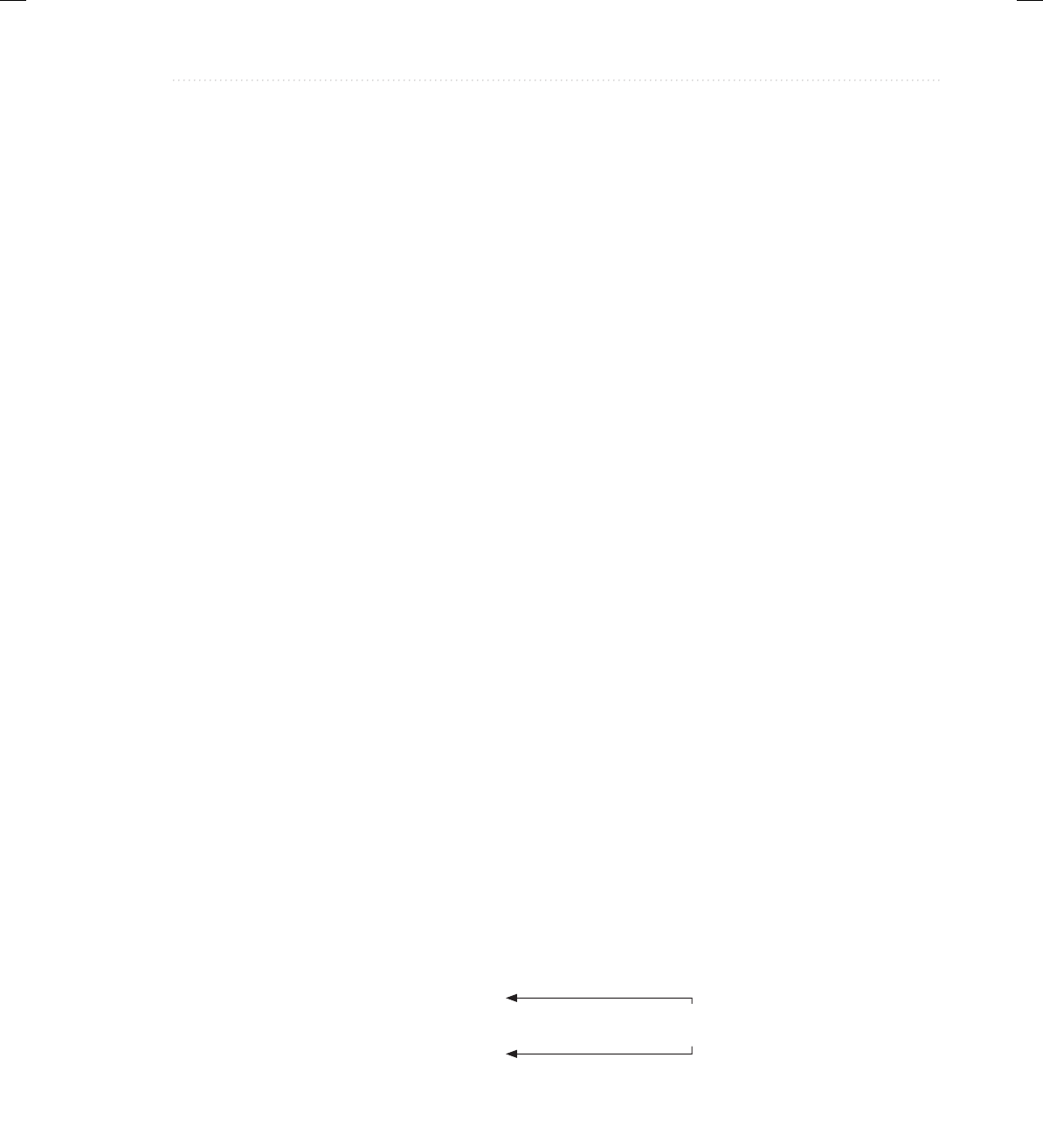
BeginNew-Tight / Java: A Beginner's Guide, Sixth Edition / Herbert Schildt / 925-2 / Chapter 5
Chapter 5: More Data Types andOperators 137
One-Dimensional Arrays
A one-dimensional array is a list of related variables. Such lists are common in programming.
For example, you might use a one-dimensional array to store the account numbers of the active
users on a network. Another array might be used to store the current batting averages for a
baseball team.
To declare a one-dimensional array, you can use this general form:
type array-name[ ] = new type[size];
Here, type declares the element type of the array. (The element type is also commonly referred
to as the base type.) The element type determines the data type of each element contained in
the array. The number of elements that the array will hold is determined by size. Since arrays
are implemented as objects, the creation of an array is a two-step process. First, you declare
an array reference variable. Second, you allocate memory for the array, assigning a reference
to that memory to the array variable. Thus, arrays in Java are dynamically allocated using the
new operator.
Here is an example. The following creates an int array of 10 elements and links it to an
array reference variable named sample:
int sample[] = new int[10];
This declaration works just like an object declaration. The sample variable holds a reference
to the memory allocated by new. This memory is large enough to hold 10 elements of type int.
As with objects, it is possible to break the preceding declaration in two. For example:
int sample[];
sample = new int[10];
In this case, when sample is first created, it refers to no physical object. It is only after the second
statement executes that sample is linked with an array.
An individual element within an array is accessed by use of an index. An index describes
the position of an element within an array. In Java, all arrays have zero as the index of their
first element. Because sample has 10 elements, it has index values of 0 through 9. To index
an array, specify the number of the element you want, surrounded by square brackets. Thus,
the first element in sample is sample[0], and the last element is sample[9]. For example, the
following program loads sample with the numbers 0 through 9:
// Demonstrate a one-dimensional array.
class ArrayDemo {
public static void main(String args[]) {
int sample[] = new int[10];
int i;
for(i = 0; i < 10; i = i+1)
sample[i] = i;
for(i = 0; i < 10; i = i+1)
Arrays are indexed from zero.
05-ch05.indd 137 3/12/14 10:45 AM
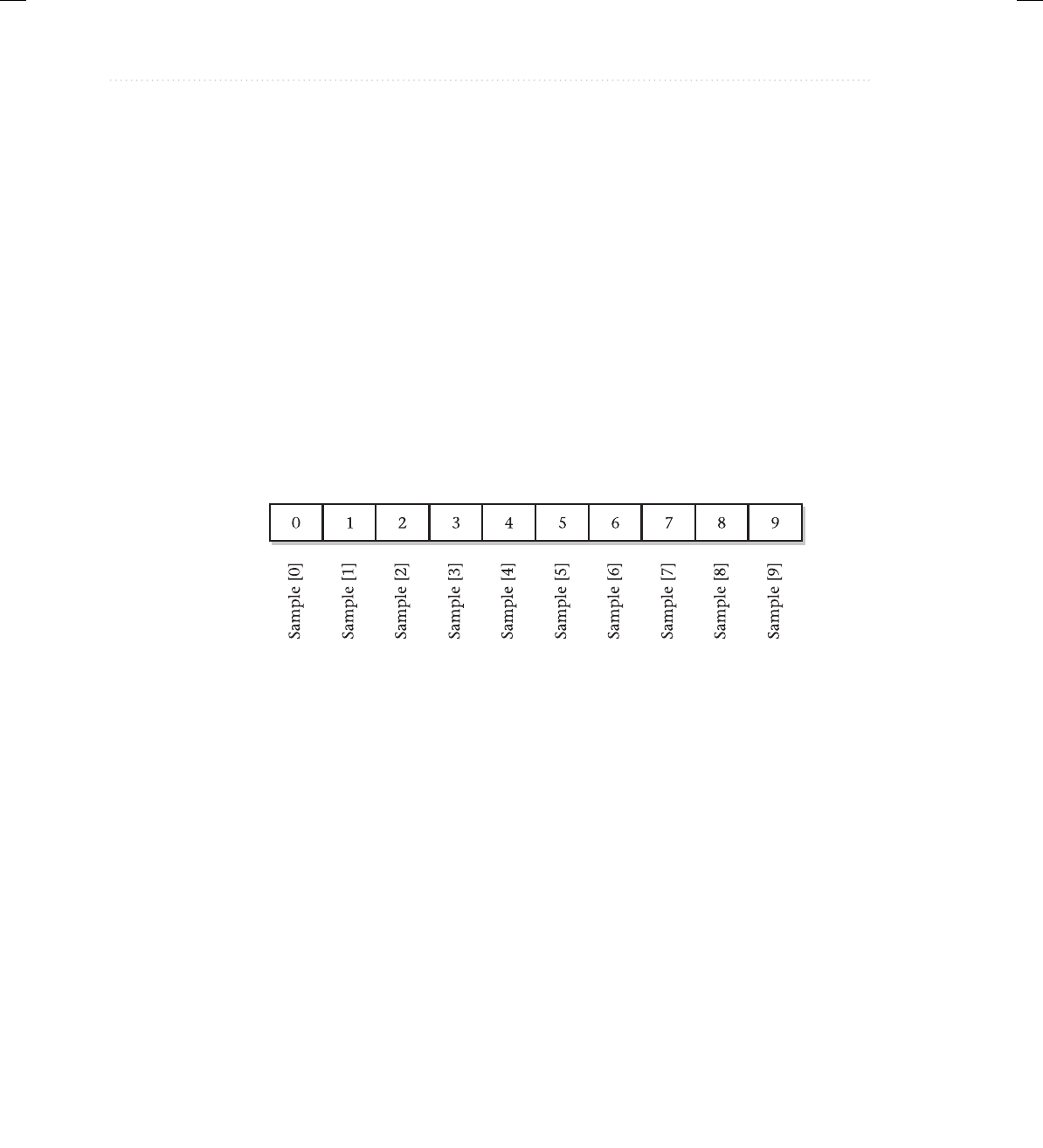
BeginNew-Tight / Java: A Beginner's Guide, Sixth Edition / Herbert Schildt / 925-2 / Chapter 5
138 Java: A Beginner’s Guide
System.out.println("This is sample[" + i + "]: " +
sample[i]);
}
}
The output from the program is shown here:
This is sample[0]: 0
This is sample[1]: 1
This is sample[2]: 2
This is sample[3]: 3
This is sample[4]: 4
This is sample[5]: 5
This is sample[6]: 6
This is sample[7]: 7
This is sample[8]: 8
This is sample[9]: 9
Conceptually, the sample array looks like this:
Arrays are common in programming because they let you deal easily with large numbers
of related variables. For example, the following program finds the minimum and maximum
values stored in the nums array by cycling through the array using a for loop:
// Find the minimum and maximum values in an array.
class MinMax {
public static void main(String args[]) {
int nums[] = new int[10];
int min, max;
nums[0] = 99;
nums[1] = -10;
nums[2] = 100123;
nums[3] = 18;
nums[4] = -978;
nums[5] = 5623;
nums[6] = 463;
nums[7] = -9;
nums[8] = 287;
nums[9] = 49;
05-ch05.indd 138 3/12/14 10:45 AM
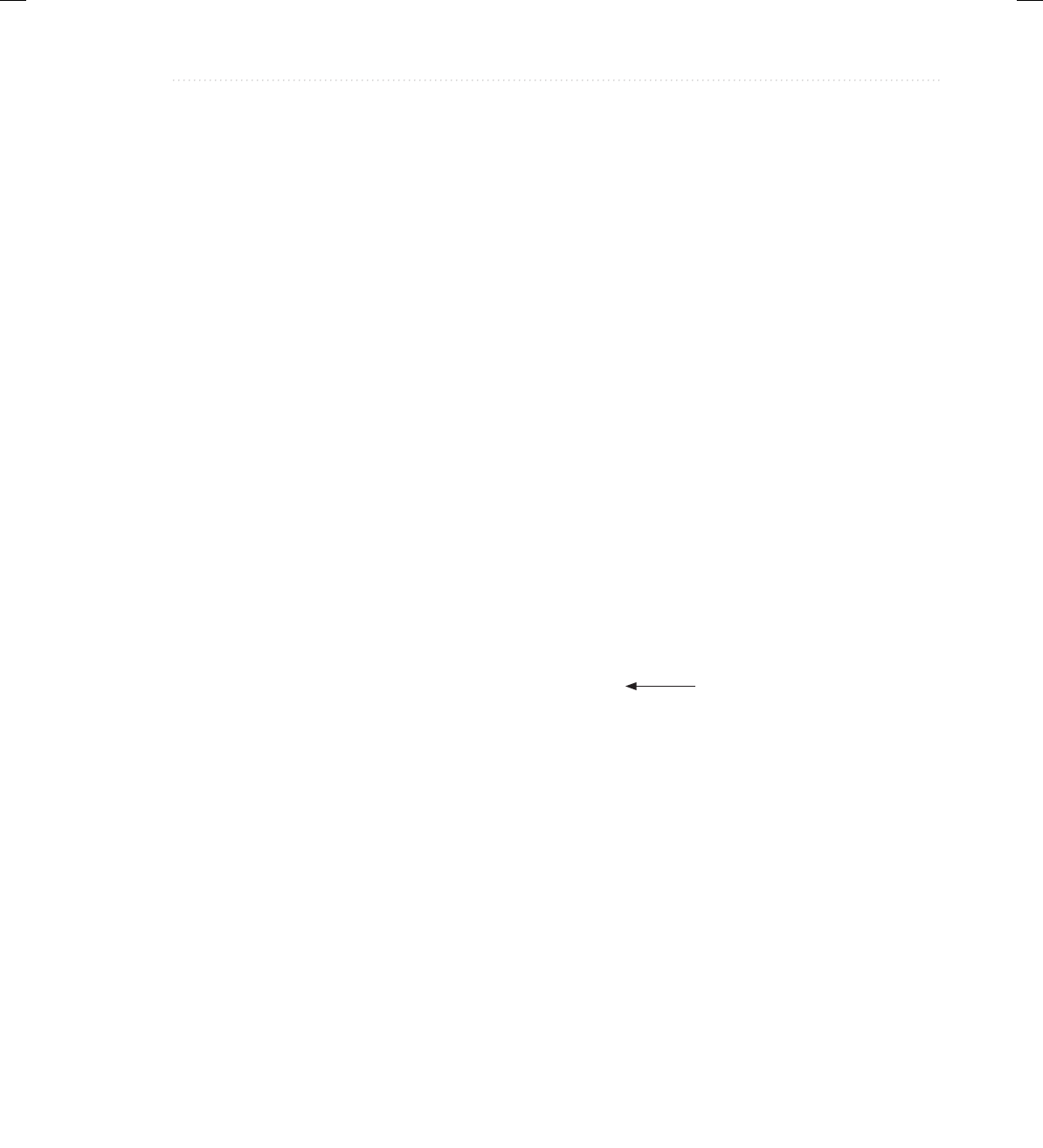
BeginNew-Tight / Java: A Beginner's Guide, Sixth Edition / Herbert Schildt / 925-2 / Chapter 5
Chapter 5: More Data Types andOperators 139
min = max = nums[0];
for(int i=1; i < 10; i++) {
if(nums[i] < min) min = nums[i];
if(nums[i] > max) max = nums[i];
}
System.out.println("min and max: " + min + " " + max);
}
}
The output from the program is shown here:
min and max: -978 100123
In the preceding program, the nums array was given values by hand, using 10 separate
assignment statements. Although perfectly correct, there is an easier way to accomplish this.
Arrays can be initialized when they are created. The general form for initializing a one-
dimensional array is shown here:
type array-name[ ] = { val1, val2, val3, ... , valN };
Here, the initial values are specified by val1 through valN. They are assigned in sequence,
left to right, in index order. Java automatically allocates an array large enough to hold the
initializers that you specify. There is no need to explicitly use the new operator. For example,
here is a better way to write the MinMax program:
// Use array initializers.
class MinMax2 {
public static void main(String args[]) {
int nums[] = { 99, -10, 100123, 18, -978,
5623, 463, -9, 287, 49 };
int min, max;
min = max = nums[0];
for(int i=1; i < 10; i++) {
if(nums[i] < min) min = nums[i];
if(nums[i] > max) max = nums[i];
}
System.out.println("Min and max: " + min + " " + max);
}
}
Array boundaries are strictly enforced in Java; it is a run-time error to overrun or underrun
the end of an array. If you want to confirm this for yourself, try the following program that
purposely overruns an array:
// Demonstrate an array overrun.
class ArrayErr {
public static void main(String args[]) {
int sample[] = new int[10];
int i;
Array initializers
05-ch05.indd 139 3/12/14 10:45 AM
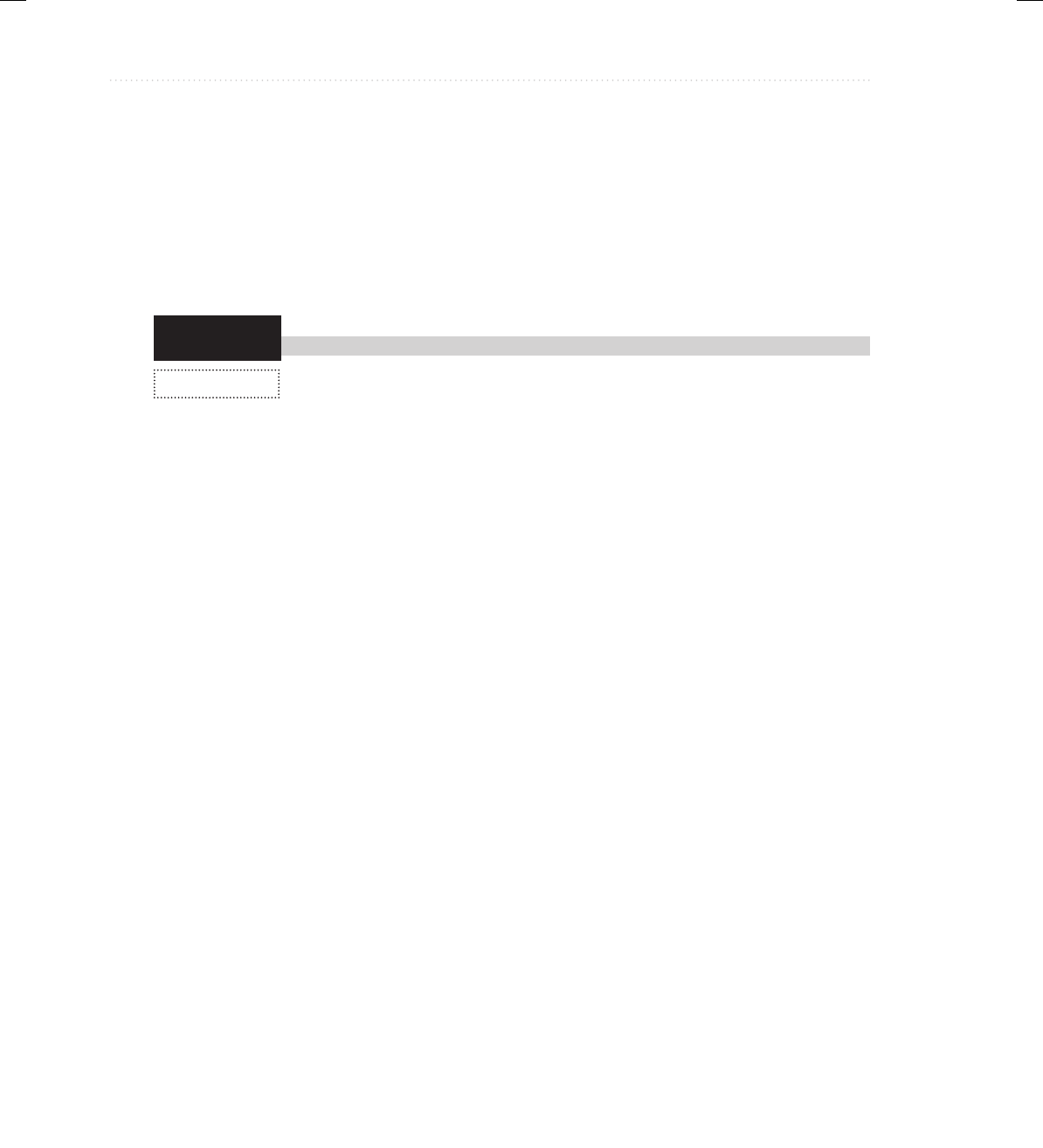
BeginNew-Tight / Java: A Beginner's Guide, Sixth Edition / Herbert Schildt / 925-2 / Chapter 5
140 Java: A Beginner’s Guide
Try This 5-1
Bubble.java
// generate an array overrun
for(i = 0; i < 100; i = i+1)
sample[i] = i;
}
}
As soon as i reaches 10, an ArrayIndexOutOfBoundsException is generated and the
program is terminated.
Sorting an Array
Because a one-dimensional array organizes data into an indexable linear list, it is
the perfect data structure for sorting. In this project you will learn a simple way
to sort an array. As you may know, there are a number of different sorting algorithms. There
are the quick sort, the shaker sort, and the shell sort, to name just three. However, the best
known, simplest, and easiest to understand is called the Bubble sort. Although the Bubble sort
is not very efficient—in fact, its performance is unacceptable for sorting large arrays—it may
be used effectively for sorting small arrays.
1. Create a file called Bubble.java.
2. The Bubble sort gets its name from the way it performs the sorting operation. It uses the
repeated comparison and, if necessary, exchange of adjacent elements in the array. In
this process, small values move toward one end and large ones toward the other end. The
process is conceptually similar to bubbles finding their own level in a tank of water. The
Bubble sort operates by making several passes through the array, exchanging out-of-place
elements when necessary. The number of passes required to ensure that the array is sorted
is equal to one less than the number of elements in the array.
Here is the code that forms the core of the Bubble sort. The array being sorted is called nums.
// This is the Bubble sort.
for(a=1; a < size; a++)
for(b=size-1; b >= a; b--) {
if(nums[b-1] > nums[b]) { // if out of order
// exchange elements
t = nums[b-1];
nums[b-1] = nums[b];
nums[b] = t;
}
}
Notice that sort relies on two for loops. The inner loop checks adjacent elements in the
array, looking for out-of-order elements. When an out-of-order element pair is found, the
two elements are exchanged. With each pass, the smallest of the remaining elements moves
into its proper location. The outer loop causes this process to repeat until the entire array
has been sorted.
05-ch05.indd 140 3/12/14 10:45 AM

BeginNew-Tight / Java: A Beginner's Guide, Sixth Edition / Herbert Schildt / 925-2 / Chapter 5
Chapter 5: More Data Types andOperators 141
3. Here is the entire Bubble program:
/*
Try This 5-1
Demonstrate the Bubble sort.
*/
class Bubble {
public static void main(String args[]) {
int nums[] = { 99, -10, 100123, 18, -978,
5623, 463, -9, 287, 49 };
int a, b, t;
int size;
size = 10; // number of elements to sort
// display original array
System.out.print("Original array is:");
for(int i=0; i < size; i++)
System.out.print(" " + nums[i]);
System.out.println();
// This is the Bubble sort.
for(a=1; a < size; a++)
for(b=size-1; b >= a; b--) {
if(nums[b-1] > nums[b]) { // if out of order
// exchange elements
t = nums[b-1];
nums[b-1] = nums[b];
nums[b] = t;
}
}
// display sorted array
System.out.print("Sorted array is:");
for(int i=0; i < size; i++)
System.out.print(" " + nums[i]);
System.out.println();
}
}
The output from the program is shown here:
Original array is: 99 -10 100123 18 -978 5623 463 -9 287 49
Sorted array is: -978 -10 -9 18 49 99 287 463 5623 100123
4. Although the Bubble sort is good for small arrays, it is not efficient when used on larger
ones. The best general-purpose sorting algorithm is the Quicksort. The Quicksort, however,
relies on features of Java that you have not yet learned about.
05-ch05.indd 141 3/12/14 10:45 AM
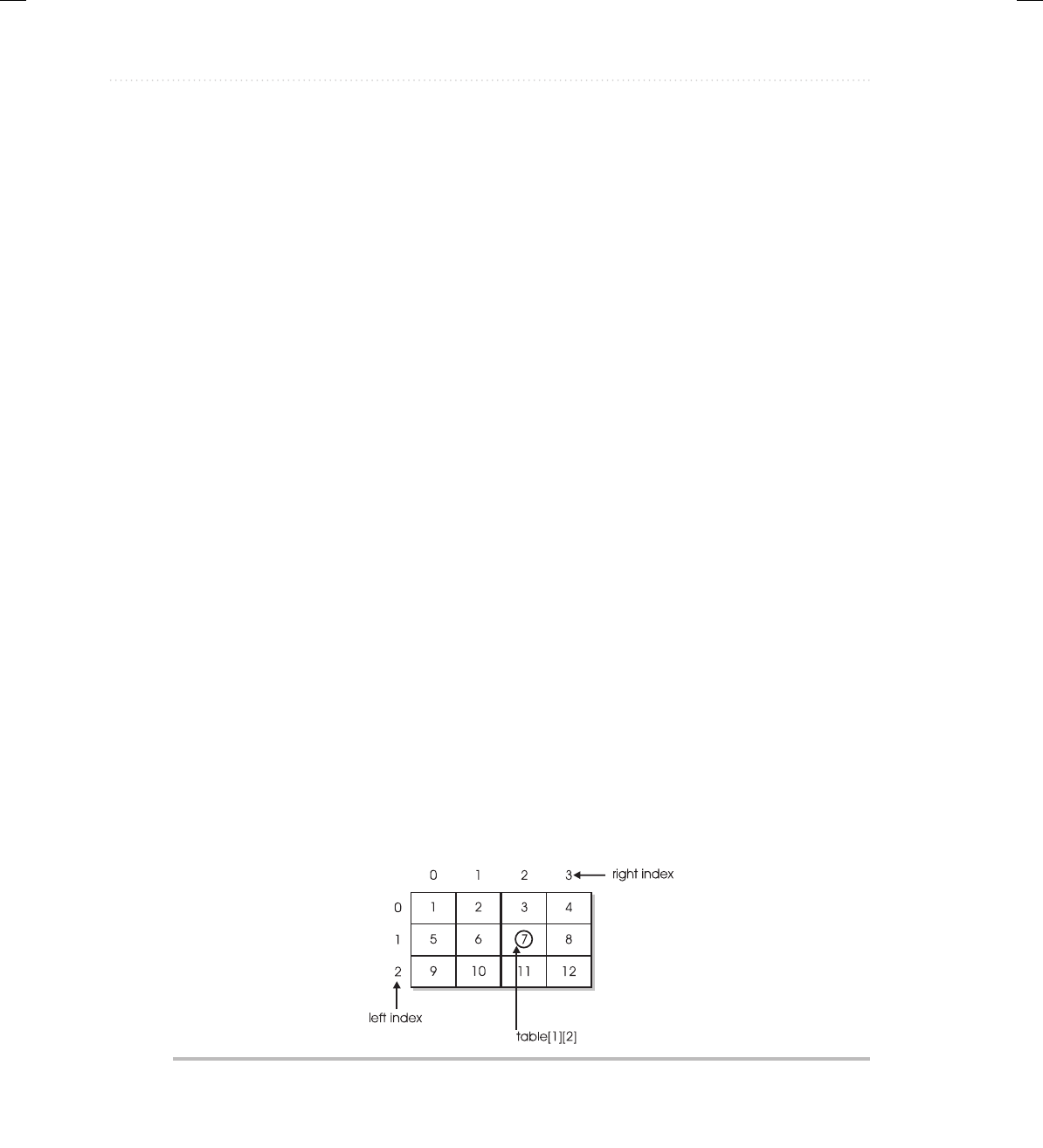
BeginNew-Tight / Java: A Beginner's Guide, Sixth Edition / Herbert Schildt / 925-2 / Chapter 5
142 Java: A Beginner’s Guide
Multidimensional Arrays
Although the one-dimensional array is the most commonly used array in programming,
multidimensional arrays (arrays of two or more dimensions) are certainly not rare. In Java,
amultidimensional array is an array of arrays.
Two-Dimensional Arrays
The simplest form of the multidimensional array is the two-dimensional array. A two-dimensional
array is, in essence, a list of one-dimensional arrays. To declare a two-dimensional integer array
table of size 10, 20 you would write
int table[][] = new int[10][20];
Pay careful attention to the declaration. Unlike some other computer languages, which use
commas to separate the array dimensions, Java places each dimension in its own set of brackets.
Similarly, to access point 3, 5 of array table, you would use table[3][5].
In the next example, a two-dimensional array is loaded with the numbers 1 through 12.
// Demonstrate a two-dimensional array.
class TwoD {
public static void main(String args[]) {
int t, i;
int table[][] = new int[3][4];
for(t=0; t < 3; ++t) {
for(i=0; i < 4; ++i) {
table[t][i] = (t*4)+i+1;
System.out.print(table[t][i] + " ");
}
System.out.println();
}
}
}
In this example, table[0][0] will have the value 1, table[0][1] the value 2, table[0][2] the
value 3, and so on. The value of table[2][3] will be 12. Conceptually, the array will look like
that shown in Figure 5-1.
Figure 5-1 Conceptual view of the table array by the TwoD program
05-ch05.indd 142 3/12/14 10:45 AM
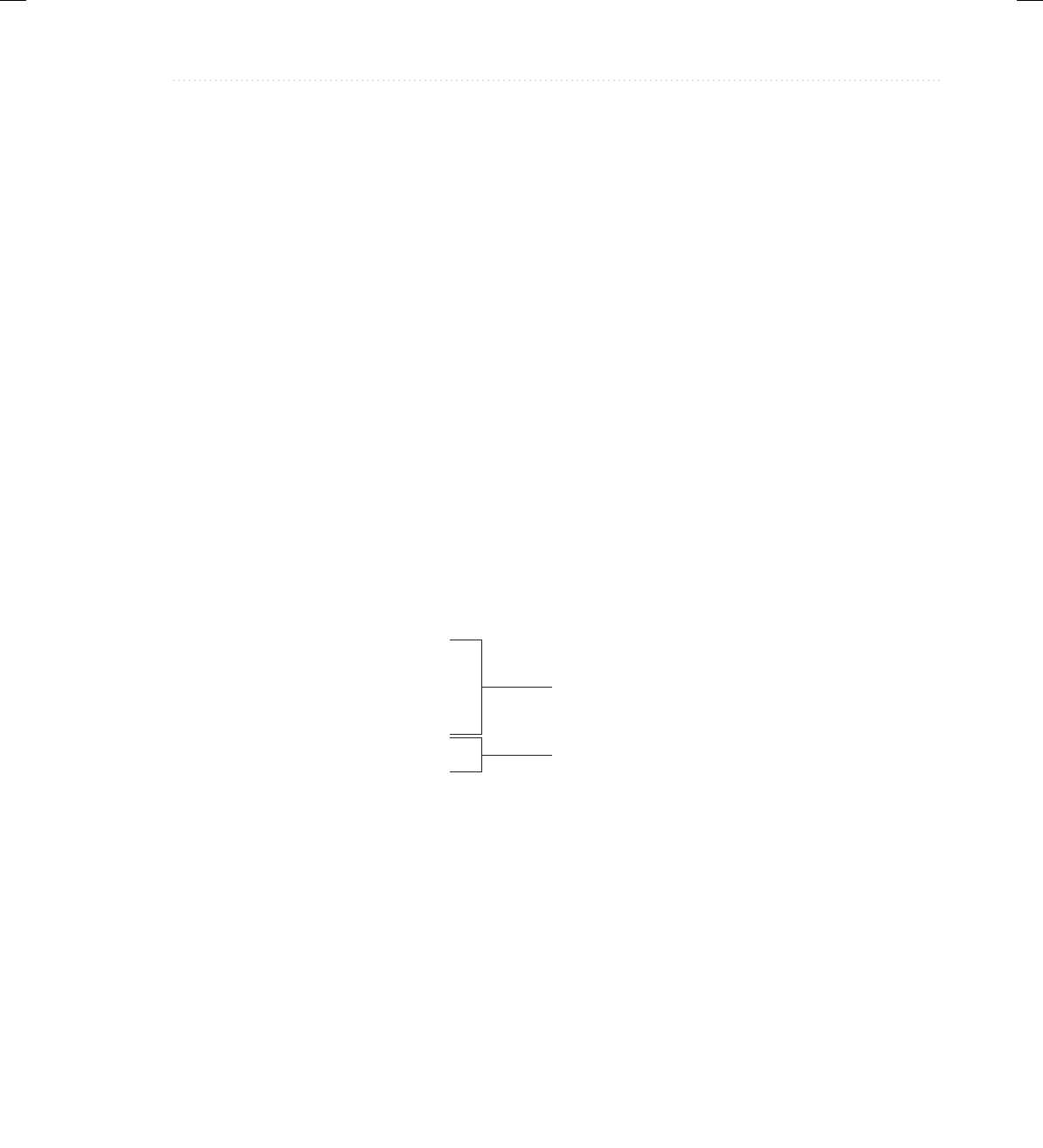
BeginNew-Tight / Java: A Beginner's Guide, Sixth Edition / Herbert Schildt / 925-2 / Chapter 5
Chapter 5: More Data Types andOperators 143
Irregular Arrays
When you allocate memory for a multidimensional array, you need to specify only the memory
for the first (leftmost) dimension. You can allocate the remaining dimensions separately. For
example, the following code allocates memory for the first dimension of table when it is
declared. It allocates the second dimension manually.
int table[][] = new int[3][];
table[0] = new int[4];
table[1] = new int[4];
table[2] = new int[4];
Although there is no advantage to individually allocating the second dimension arrays
in this situation, there may be in others. For example, when you allocate dimensions
separately, you do not need to allocate the same number of elements for each index. Since
multidimensional arrays are implemented as arrays of arrays, the length of each array is
under your control. For example, assume you are writing a program that stores the number of
passengers that ride an airport shuttle. If the shuttle runs 10 times a day during the week and
twice a day on Saturday and Sunday, you could use the riders array shown in the following
program to store the information. Notice that the length of the second dimension for the first
five indices is 10 and the length of the second dimension for the last two indices is 2.
// Manually allocate differing size second dimensions.
class Ragged {
public static void main(String args[]) {
int riders[][] = new int[7][];
riders[0] = new int[10];
riders[1] = new int[10];
riders[2] = new int[10];
riders[3] = new int[10];
riders[4] = new int[10];
riders[5] = new int[2];
riders[6] = new int[2];
int i, j;
// fabricate some fake data
for(i=0; i < 5; i++)
for(j=0; j < 10; j++)
riders[i][j] = i + j + 10;
for(i=5; i < 7; i++)
for(j=0; j < 2; j++)
riders[i][j] = i + j + 10;
System.out.println("Riders per trip during the week:");
for(i=0; i < 5; i++) {
for(j=0; j < 10; j++)
System.out.print(riders[i][j] + " ");
System.out.println();
}
Here, the second dimensions
are 10 elements long.
But here, they are
2 elements long.
05-ch05.indd 143 3/12/14 10:45 AM

BeginNew-Tight / Java: A Beginner's Guide, Sixth Edition / Herbert Schildt / 925-2 / Chapter 5
144 Java: A Beginner’s Guide
System.out.println();
System.out.println("Riders per trip on the weekend:");
for(i=5; i < 7; i++) {
for(j=0; j < 2; j++)
System.out.print(riders[i][j] + " ");
System.out.println();
}
}
}
The use of irregular (or ragged) multidimensional arrays is not recommended for most
applications, because it runs contrary to what people expect to find when a multidimensional
array is encountered. However, irregular arrays can be used effectively in some situations. For
example, if you need a very large two-dimensional array that is sparsely populated (that is, one
in which not all of the elements will be used), an irregular array might be a perfect solution.
Arrays of Three or More Dimensions
Java allows arrays with more than two dimensions. Here is the general form of a multidimensional
array declaration:
type name[ ][ ]...[ ] = new type[size1][size2]...[sizeN];
For example, the following declaration creates a 4 × 10 × 3 three-dimensional integer array.
int multidim[][][] = new int[4][10][3];
Initializing Multidimensional Arrays
A multidimensional array can be initialized by enclosing each dimension’s initializer list
within its own set of curly braces. For example, the general form of array initialization for
atwo-dimensional array is shown here:
type-specifier array_name[ ] [ ] = {
{ val, val, val, ..., val },
{ val, val, val, ..., val },
.
.
.
{ val, val, val, ..., val }
};
Here, val indicates an initialization value. Each inner block designates a row. Within each row,
the first value will be stored in the first position of the subarray, the second value in the second
position, and so on. Notice that commas separate the initializer blocks and that a semicolon
follows the closing }.
05-ch05.indd 144 3/12/14 10:45 AM
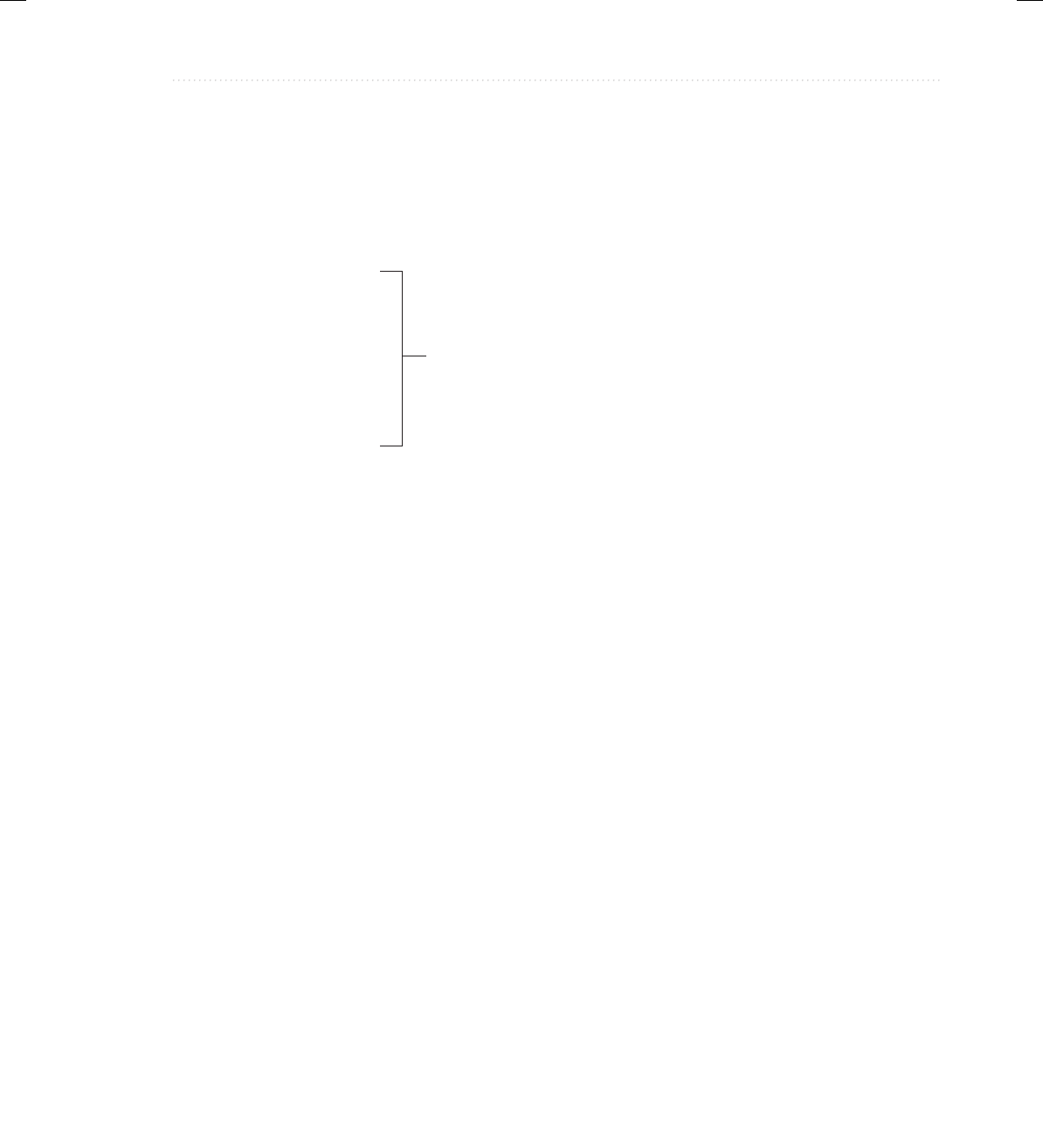
BeginNew-Tight / Java: A Beginner's Guide, Sixth Edition / Herbert Schildt / 925-2 / Chapter 5
Chapter 5: More Data Types andOperators 145
For example, the following program initializes an array called sqrs with the numbers 1
through 10 and their squares:
// Initialize a two-dimensional array.
class Squares {
public static void main(String args[]) {
int sqrs[][] = {
{ 1, 1 },
{ 2, 4 },
{ 3, 9 },
{ 4, 16 },
{ 5, 25 },
{ 6, 36 },
{ 7, 49 },
{ 8, 64 },
{ 9, 81 },
{ 10, 100 }
};
int i, j;
for(i=0; i < 10; i++) {
for(j=0; j < 2; j++)
System.out.print(sqrs[i][j] + " ");
System.out.println();
}
}
}
Here is the output from the program:
1 1
2 4
3 9
4 16
5 25
6 36
7 49
8 64
9 81
10 100
Alternative Array Declaration Syntax
There is a second form that can be used to declare an array:
type[ ] var-name;
Notice how each row has
its own set of initializers.
05-ch05.indd 145 3/12/14 10:45 AM

BeginNew-Tight / Java: A Beginner's Guide, Sixth Edition / Herbert Schildt / 925-2 / Chapter 5
146 Java: A Beginner’s Guide
Here, the square brackets follow the type specifier, not the name of the array variable. For
example, the following two declarations are equivalent:
int counter[] = new int[3];
int[] counter = new int[3];
The following declarations are also equivalent:
char table[][] = new char[3][4];
char[][] table = new char[3][4];
This alternative declaration form offers convenience when declaring several arrays at the
same time. For example,
int[] nums, nums2, nums3; // create three arrays
This creates three array variables of type int. It is the same as writing
int nums[], nums2[], nums3[]; // also, create three arrays
The alternative declaration form is also useful when specifying an array as a return type for a
method. For example,
int[] someMeth( ) { ...
This declares that someMeth( ) returns an array of type int.
Because both forms of array declarations are in widespread use, both are used in this book.
Assigning Array References
As with other objects, when you assign one array reference variable to another, you are simply
changing what object that variable refers to. You are not causing a copy of the array to be
made, nor are you causing the contents of one array to be copied to the other. For example,
consider this program:
// Assigning array reference variables.
class AssignARef {
public static void main(String args[]) {
int i;
int nums1[] = new int[10];
int nums2[] = new int[10];
for(i=0; i < 10; i++)
nums1[i] = i;
for(i=0; i < 10; i++)
nums2[i] = -i;
05-ch05.indd 146 3/12/14 10:45 AM
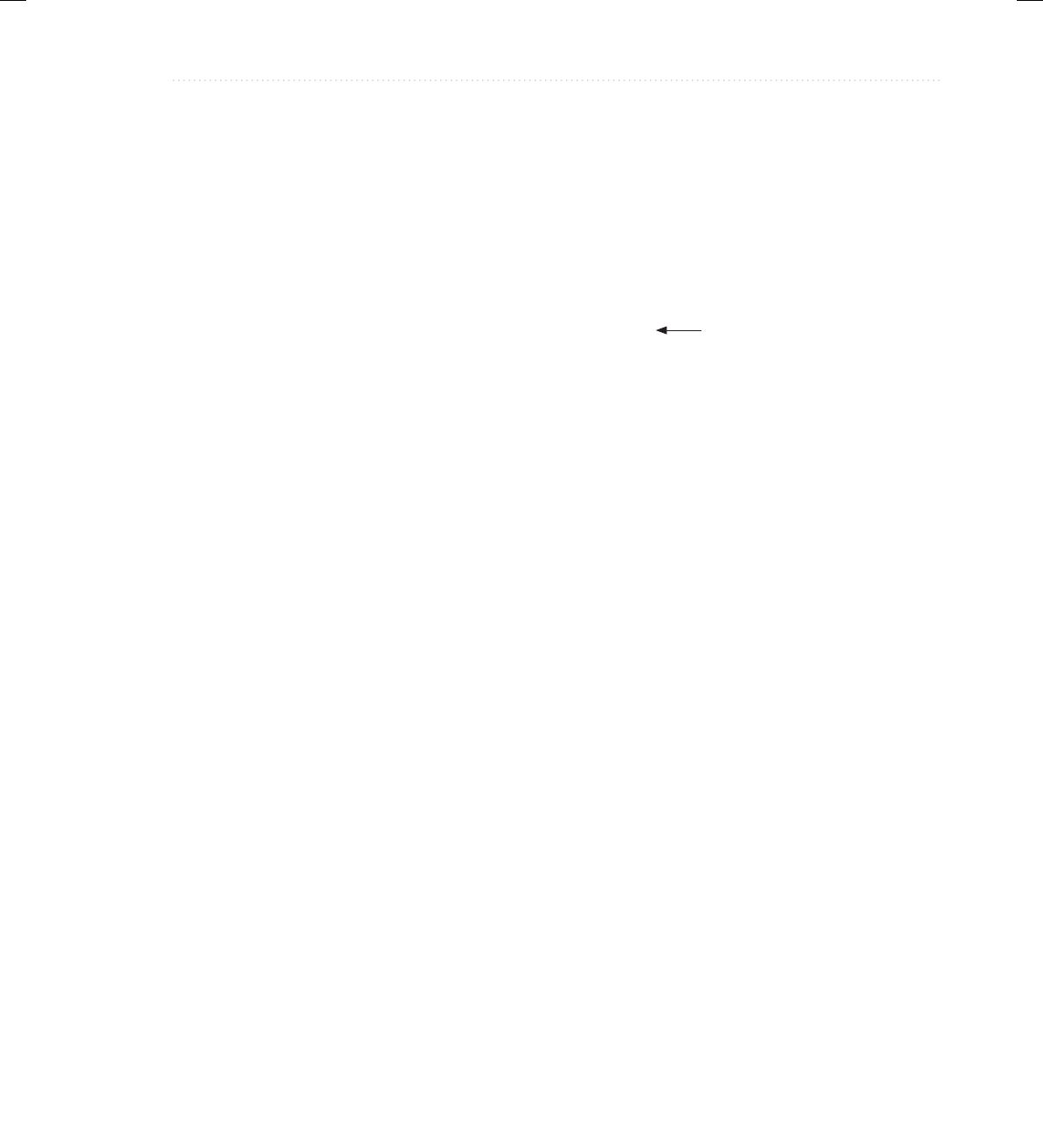
BeginNew-Tight / Java: A Beginner's Guide, Sixth Edition / Herbert Schildt / 925-2 / Chapter 5
Chapter 5: More Data Types andOperators 147
System.out.print("Here is nums1: ");
for(i=0; i < 10; i++)
System.out.print(nums1[i] + " ");
System.out.println();
System.out.print("Here is nums2: ");
for(i=0; i < 10; i++)
System.out.print(nums2[i] + " ");
System.out.println();
nums2 = nums1; // now nums2 refers to nums1
System.out.print("Here is nums2 after assignment: ");
for(i=0; i < 10; i++)
System.out.print(nums2[i] + " ");
System.out.println();
// now operate on nums1 array through nums2
nums2[3] = 99;
System.out.print("Here is nums1 after change through nums2: ");
for(i=0; i < 10; i++)
System.out.print(nums1[i] + " ");
System.out.println();
}
}
The output from the program is shown here:
Here is nums1: 0 1 2 3 4 5 6 7 8 9
Here is nums2: 0 -1 -2 -3 -4 -5 -6 -7 -8 -9
Here is nums2 after assignment: 0 1 2 3 4 5 6 7 8 9
Here is nums1 after change through nums2: 0 1 2 99 4 5 6 7 8 9
As the output shows, after the assignment of nums1 to nums2, both array reference variables
refer to the same object.
Using the length Member
Because arrays are implemented as objects, each array has associated with it a length instance
variable that contains the number of elements that the array can hold. (In other words, length
contains the size of the array.) Here is a program that demonstrates this property:
// Use the length array member.
class LengthDemo {
public static void main(String args[]) {
int list[] = new int[10];
int nums[] = { 1, 2, 3 };
int table[][] = { // a variable-length table
{1, 2, 3},
Assign an array reference.
05-ch05.indd 147 3/12/14 10:45 AM
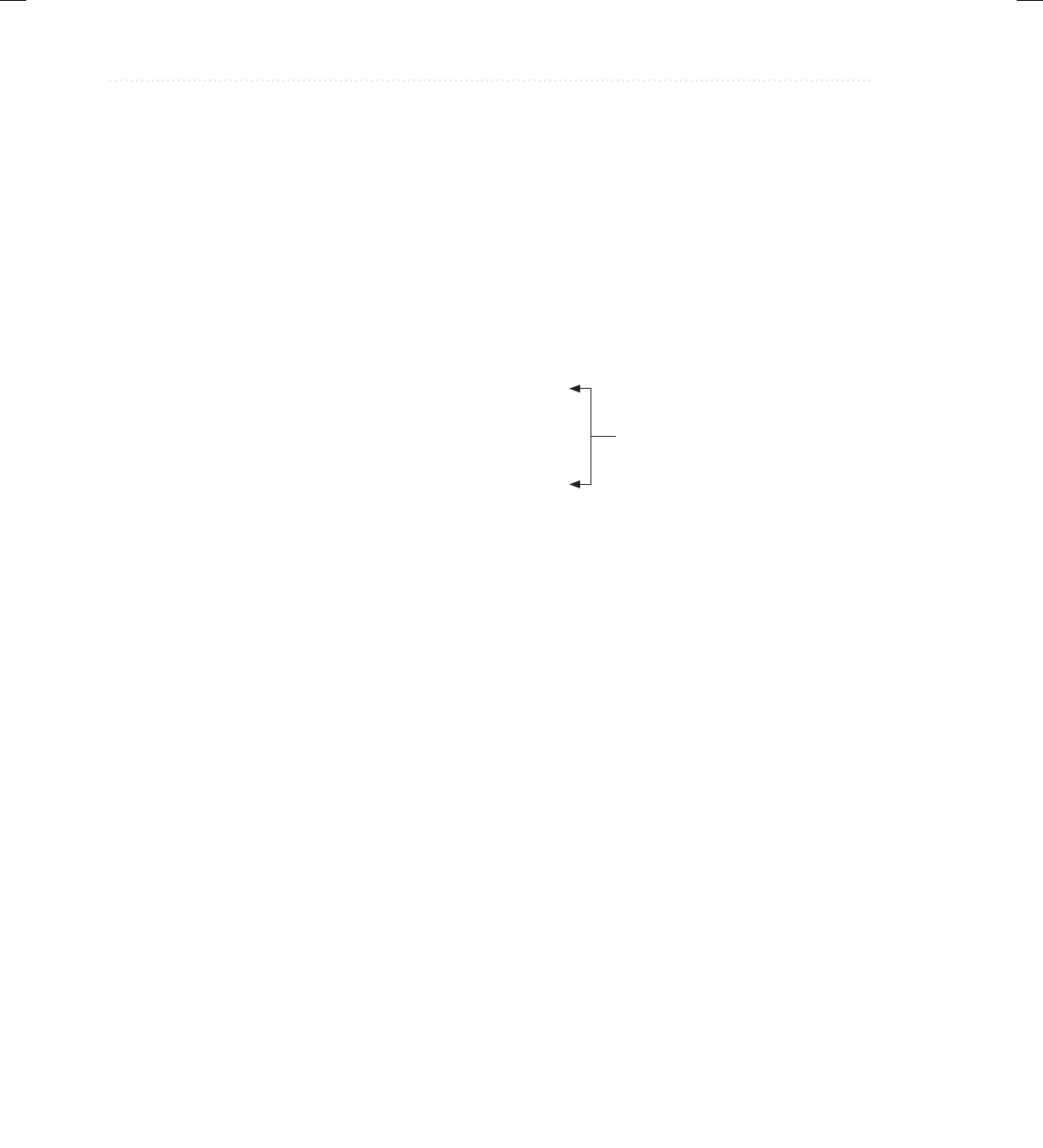
BeginNew-Tight / Java: A Beginner's Guide, Sixth Edition / Herbert Schildt / 925-2 / Chapter 5
148 Java: A Beginner’s Guide
{4, 5},
{6, 7, 8, 9}
};
System.out.println("length of list is " + list.length);
System.out.println("length of nums is " + nums.length);
System.out.println("length of table is " + table.length);
System.out.println("length of table[0] is " + table[0].length);
System.out.println("length of table[1] is " + table[1].length);
System.out.println("length of table[2] is " + table[2].length);
System.out.println();
// use length to initialize list
for(int i=0; i < list.length; i++)
list[i] = i * i;
System.out.print("Here is list: ");
// now use length to display list
for(int i=0; i < list.length; i++)
System.out.print(list[i] + " ");
System.out.println();
}
}
This program displays the following output:
length of list is 10
length of nums is 3
length of table is 3
length of table[0] is 3
length of table[1] is 2
length of table[2] is 4
Here is list: 0 1 4 9 16 25 36 49 64 81
Pay special attention to the way length is used with the two-dimensional array table. As
explained, a two-dimensional array is an array of arrays. Thus, when the expression
table.length
is used, it obtains the number of arrays stored in table, which is 3 in this case. To obtain the
length of any individual array in table, you will use an expression such as this,
table[0].length
which, in this case, obtains the length of the first array.
One other thing to notice in LengthDemo is the way that list.length is used by the for
loops to govern the number of iterations that take place. Since each array carries with it its
own length, you can use this information rather than manually keeping track of an array’s size.
Use length to
control a for loop.
05-ch05.indd 148 3/12/14 10:45 AM
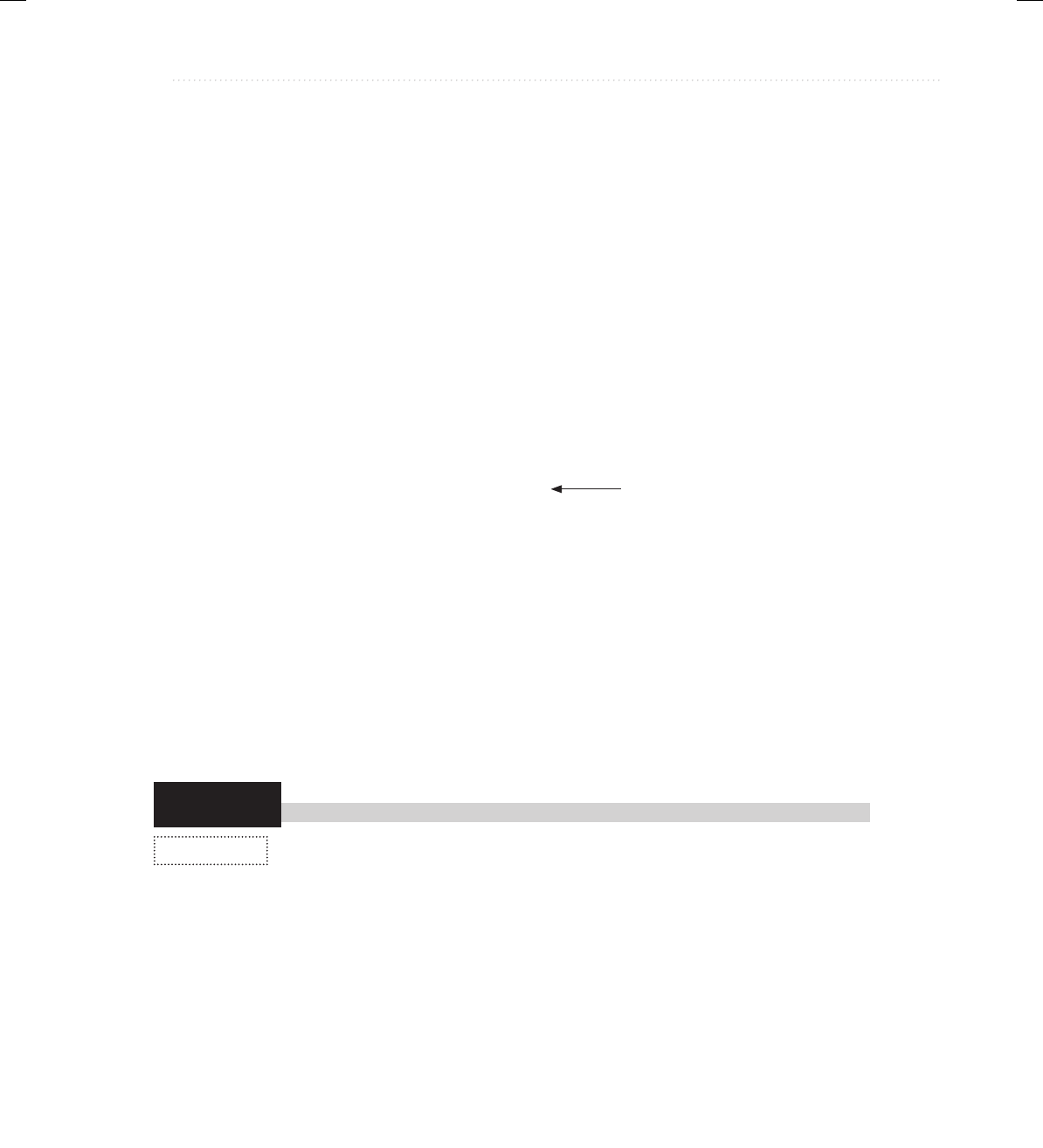
BeginNew-Tight / Java: A Beginner's Guide, Sixth Edition / Herbert Schildt / 925-2 / Chapter 5
Chapter 5: More Data Types andOperators 149
Try This 5-2
(continued)
QDemo.java
Keep in mind that the value of length has nothing to do with the number of elements that are
actually in use. It contains the number of elements that the array is capable of holding.
The inclusion of the length member simplifies many algorithms by making certain types
of array operations easier—and safer—to perform. For example, the following program uses
length to copy one array to another while preventing an array overrun and its attendant run-
time exception.
// Use length variable to help copy an array.
class ACopy {
public static void main(String args[]) {
int i;
int nums1[] = new int[10];
int nums2[] = new int[10];
for(i=0; i < nums1.length; i++)
nums1[i] = i;
// copy nums1 to nums2
if(nums2.length >= nums1.length)
for(i = 0; i < nums1.length; i++)
nums2[i] = nums1[i];
for(i=0; i < nums2.length; i++)
System.out.print(nums2[i] + " ");
}
}
Here, length helps perform two important functions. First, it is used to confirm that the
target array is large enough to hold the contents of the source array. Second, it provides the
termination condition of the for loop that performs the copy. Of course, in this simple example,
the sizes of the arrays are easily known, but this same approach can be applied to a wide range
of more challenging situations.
A Queue Class
As you may know, a data structure is a means of organizing data. The simplest
data structure is the array, which is a linear list that supports random access to its
elements. Arrays are often used as the underpinning for more sophisticated data structures,
such as stacks and queues. A stack is a list in which elements can be accessed in first-in, last-
out (FILO) order only. A queue is a list in which elements can be accessed in first-in, first-out
(FIFO) order only. Thus, a stack is like a stack of plates on a table—the first down is the last to
be used. A queue is like a line at a bank—the first in line is the first served.
What makes data structures such as stacks and queues interesting is that they combine
storage for information with the methods that access that information. Thus, stacks and queues
are data engines in which storage and retrieval are provided by the data structure itself, not
Use length to compare array sizes.
05-ch05.indd 149 3/12/14 10:45 AM

BeginNew-Tight / Java: A Beginner's Guide, Sixth Edition / Herbert Schildt / 925-2 / Chapter 5
150 Java: A Beginner’s Guide
manually by your program. Such a combination is, obviously, an excellent choice for a class,
and in this project you will create a simple queue class.
In general, queues support two basic operations: put and get. Each put operation places a
new element on the end of the queue. Each get operation retrieves the next element from the
front of the queue. Queue operations are consumptive: once an element has been retrieved,
it cannot be retrieved again. The queue can also become full, if there is no space available to
store an item, and it can become empty, if all of the elements have been removed.
One last point: There are two basic types of queues—circular and noncircular. A circular
queue reuses locations in the underlying array when elements are removed. A noncircular
queue does not reuse locations and eventually becomes exhausted. For the sake of simplicity,
this example creates a noncircular queue, but with a little thought and effort, you can easily
transform it into a circular queue.
1. Create a file called QDemo.java.
2. Although there are other ways to support a queue, the method we will use is based upon
an array. That is, an array will provide the storage for the items put into the queue. This
array will be accessed through two indices. The put index determines where the next
element of data will be stored. The get index indicates at what location the next element
of data will be obtained. Keep in mind that the get operation is consumptive, and it is not
possible to retrieve the same element twice. Although the queue that we will be creating
stores characters, the same logic can be used to store any type of object. Begin creating the
Queue class with these lines:
class Queue {
char q[]; // this array holds the queue
int putloc, getloc; // the put and get indices
3. The constructor for the Queue class creates a queue of a given size. Here is the Queue
constructor:
Queue(int size) {
q = new char[size]; // allocate memory for queue
putloc = getloc = 0;
}
Notice that the put and get indices are initially set to zero.
4. The put( ) method, which stores elements, is shown next:
// put a character into the queue
void put(char ch) {
if(putloc==q.length) {
System.out.println(" – Queue is full.");
return;
}
q[putloc++] = ch;
}
05-ch05.indd 150 3/12/14 10:45 AM
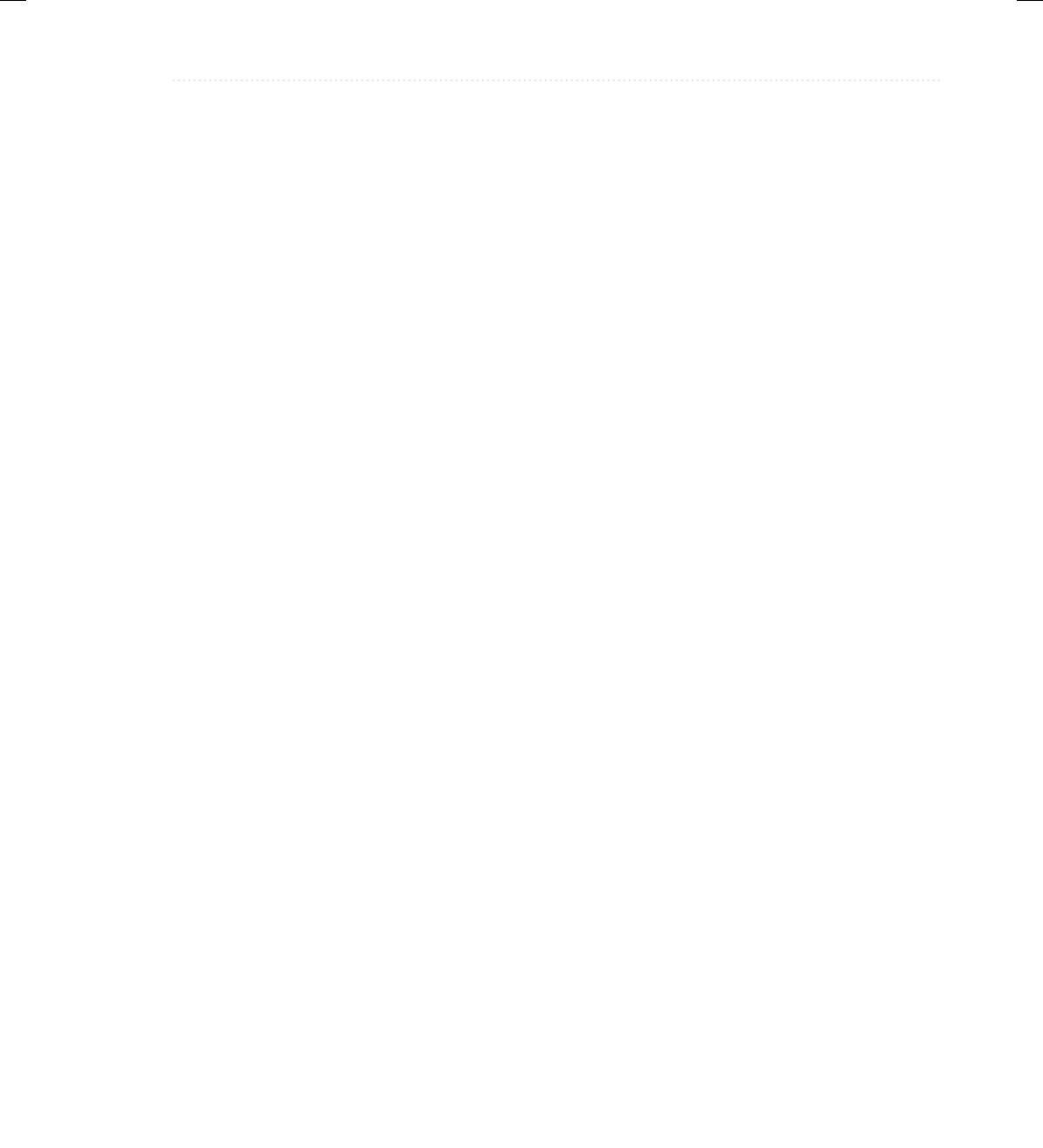
BeginNew-Tight / Java: A Beginner's Guide, Sixth Edition / Herbert Schildt / 925-2 / Chapter 5
Chapter 5: More Data Types andOperators 151
The method begins by checking for a queue-full condition. If putloc is equal to one
past the last location in the q array, there is no more room in which to store elements.
Otherwise, the new element is stored at that location and putloc is incremented. Thus,
putloc is always the index where the next element will be stored.
5. To retrieve elements, use the get( ) method, shown next:
// get a character from the queue
char get() {
if(getloc == putloc) {
System.out.println(" – Queue is empty.");
return (char) 0;
}
return q[getloc++];
}
Notice first the check for queue-empty. If getloc and putloc both index the same element,
the queue is assumed to be empty. This is why getloc and putloc were both initialized to
zero by the Queue constructor. Then, the next element is returned. In the process, getloc is
incremented. Thus, getloc always indicates the location of the next element to be retrieved.
6. Here is the entire QDemo.java program:
/*
Try This 5-2
A queue class for characters.
*/
class Queue {
char q[]; // this array holds the queue
int putloc, getloc; // the put and get indices
Queue(int size) {
q = new char[size]; // allocate memory for queue
putloc = getloc = 0;
}
// put a character into the queue
void put(char ch) {
if(putloc==q.length) {
System.out.println(" – Queue is full.");
return;
}
(continued)
05-ch05.indd 151 3/12/14 10:45 AM

BeginNew-Tight / Java: A Beginner's Guide, Sixth Edition / Herbert Schildt / 925-2 / Chapter 5
152 Java: A Beginner’s Guide
q[putloc++] = ch;
}
// get a character from the queue
char get() {
if(getloc == putloc) {
System.out.println(" – Queue is empty.");
return (char) 0;
}
return q[getloc++];
}
}
// Demonstrate the Queue class.
class QDemo {
public static void main(String args[]) {
Queue bigQ = new Queue(100);
Queue smallQ = new Queue(4);
char ch;
int i;
System.out.println("Using bigQ to store the alphabet.");
// put some numbers into bigQ
for(i=0; i < 26; i++)
bigQ.put((char) ('A' + i));
// retrieve and display elements from bigQ
System.out.print("Contents of bigQ: ");
for(i=0; i < 26; i++) {
ch = bigQ.get();
if(ch != (char) 0) System.out.print(ch);
}
System.out.println("\n");
System.out.println("Using smallQ to generate errors.");
// Now, use smallQ to generate some errors
for(i=0; i < 5; i++) {
System.out.print("Attempting to store " +
(char) ('Z' - i));
smallQ.put((char) ('Z' - i));
System.out.println();
}
System.out.println();
05-ch05.indd 152 3/12/14 10:45 AM
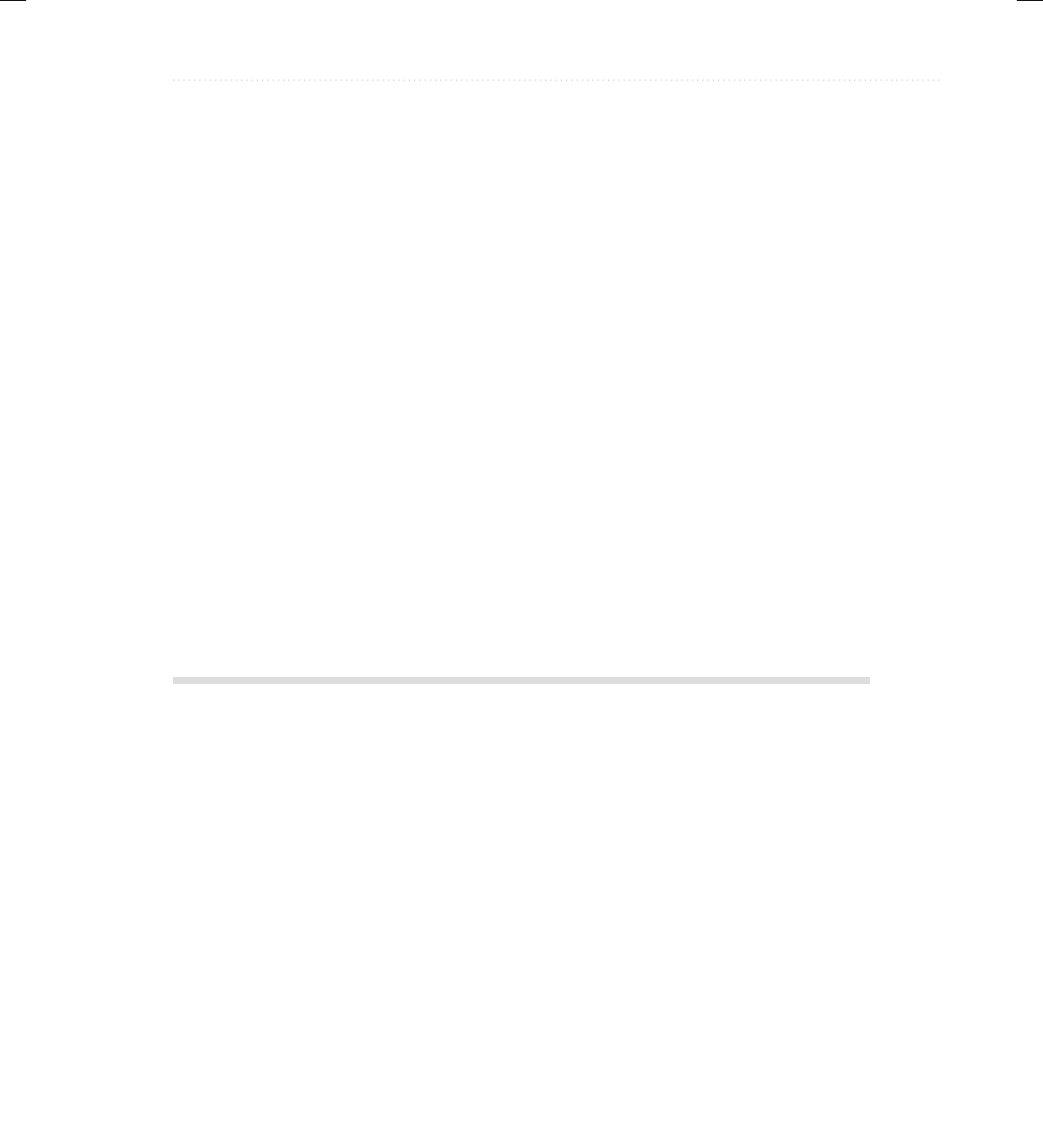
BeginNew-Tight / Java: A Beginner's Guide, Sixth Edition / Herbert Schildt / 925-2 / Chapter 5
Chapter 5: More Data Types andOperators 153
// more errors on smallQ
System.out.print("Contents of smallQ: ");
for(i=0; i < 5; i++) {
ch = smallQ.get();
if(ch != (char) 0) System.out.print(ch);
}
}
}
7. The output produced by the program is shown here:
Using bigQ to store the alphabet.
Contents of bigQ: ABCDEFGHIJKLMNOPQRSTUVWXYZ
Using smallQ to generate errors.
Attempting to store Z
Attempting to store Y
Attempting to store X
Attempting to store W
Attempting to store V – Queue is full.
Contents of smallQ: ZYXW – Queue is empty.
8. On your own, try modifying Queue so that it stores other types of objects. For example,
have it store ints or doubles.
The For-Each Style for Loop
When working with arrays, it is common to encounter situations in which each element in an
array must be examined, from start to finish. For example, to compute the sum of the values
held in an array, each element in the array must be examined. The same situation occurs when
computing an average, searching for a value, copying an array, and so on. Because such “start
to finish” operations are so common, Java defines a second form of the for loop that streamlines
this operation.
The second form of the for implements a “for-each” style loop. A for-each loop cycles
through a collection of objects, such as an array, in strictly sequential fashion, from start to
finish. In recent years, for-each style loops have gained popularity among both computer
language designers and programmers. Originally, Java did not offer a for-each style loop.
05-ch05.indd 153 3/12/14 10:45 AM

BeginNew-Tight / Java: A Beginner's Guide, Sixth Edition / Herbert Schildt / 925-2 / Chapter 5
154 Java: A Beginner’s Guide
However, with the release of JDK 5, the for loop was enhanced to provide this option.
Thefor-each style of for is also referred to as the enhanced for loop. Both terms are used
inthis book.
The general form of the for-each style for is shown here.
for(type itr-var : collection) statement-block
Here, type specifies the type, and itr-var specifies the name of an iteration variable that will
receive the elements from a collection, one at a time, from beginning to end. The collection
being cycled through is specified by collection. There are various types of collections that can
be used with the for, but the only type used in this book is the array. With each iteration of the
loop, the next element in the collection is retrieved and stored in itr-var. The loop repeats until
all elements in the collection have been obtained. Thus, when iterating over an array of size N,
the enhanced for obtains the elements in the array in index order, from 0 to N–1.
Because the iteration variable receives values from the collection, type must be the same
as (or compatible with) the elements stored in the collection. Thus, when iterating over arrays,
type must be compatible with the element type of the array.
To understand the motivation behind a for-each style loop, consider the type of for loop
that it is designed to replace. The following fragment uses a traditional for loop to compute
the sum of the values in an array:
int nums[] = { 1, 2, 3, 4, 5, 6, 7, 8, 9, 10 };
int sum = 0;
for(int i=0; i < 10; i++) sum += nums[i];
To compute the sum, each element in nums is read, in order, from start to finish. Thus, the
entire array is read in strictly sequential order. This is accomplished by manually indexing
the nums array by i, the loop control variable. Furthermore, the starting and ending value
for the loop control variable, and its increment, must be explicitly specified.
Q: Aside from arrays, what other types of collections can the for-each style for loop
cyclethrough?
A: One of the most important uses of the for-each style for is to cycle through the contents
of a collection defined by the Collections Framework. The Collections Framework is a
set of classes that implement various data structures, such as lists, vectors, sets, and maps.
Adiscussion of the Collections Framework is beyond the scope of this book, but complete
coverage of the Collections Framework can be found in my book Java: The Complete
Reference, Ninth Edition (Oracle Press/McGraw-Hill Education, 2014).
Ask the Expert
05-ch05.indd 154 3/12/14 10:45 AM
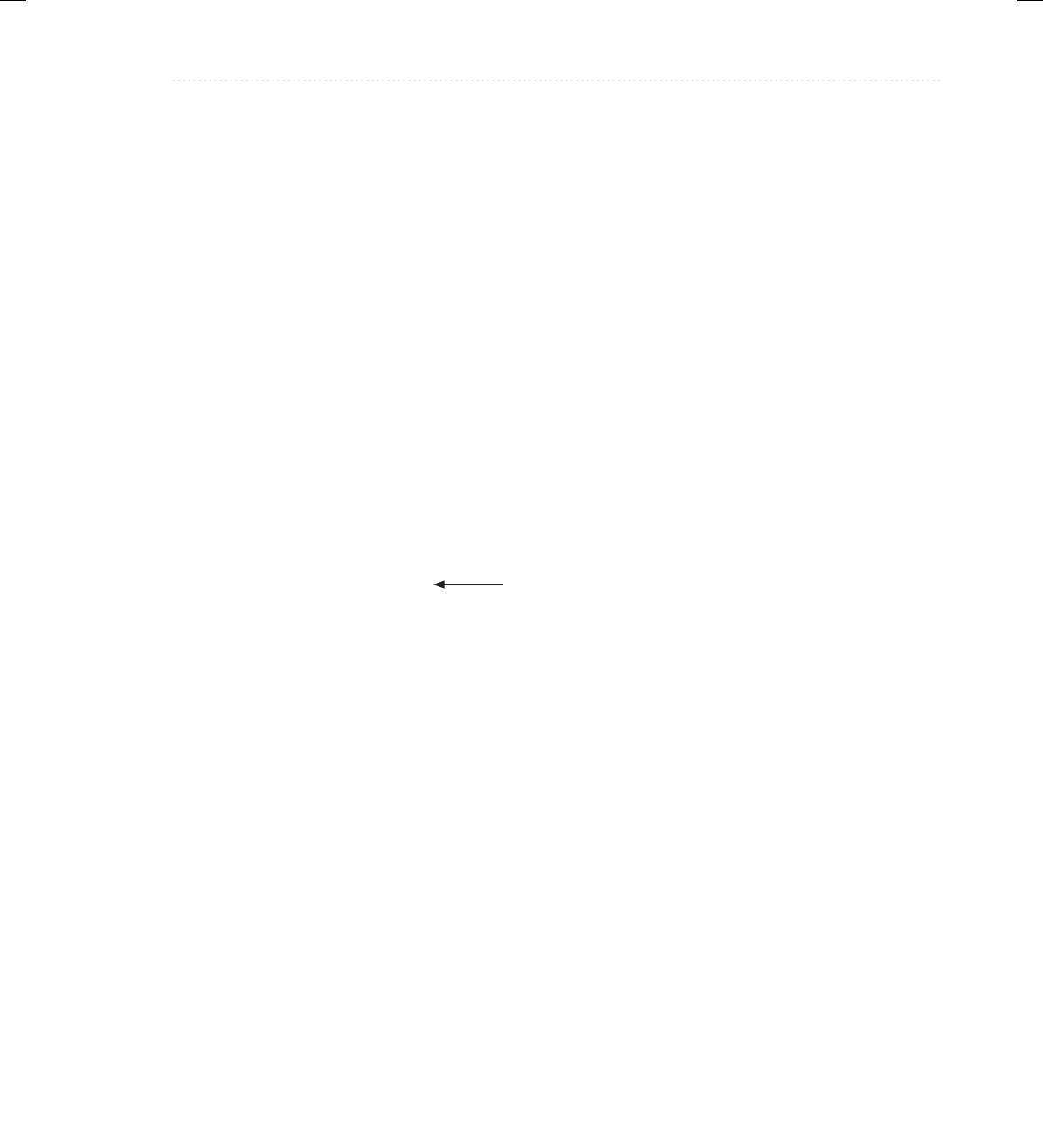
BeginNew-Tight / Java: A Beginner's Guide, Sixth Edition / Herbert Schildt / 925-2 / Chapter 5
Chapter 5: More Data Types andOperators 155
The for-each style for automates the preceding loop. Specifically, it eliminates the need
to establish a loop counter, specify a starting and ending value, and manually index the array.
Instead, it automatically cycles through the entire array, obtaining one element at a time, in
sequence, from beginning to end. For example, here is the preceding fragment rewritten using
a for-each version of the for:
int nums[] = { 1, 2, 3, 4, 5, 6, 7, 8, 9, 10 };
int sum = 0;
for(int x: nums) sum += x;
With each pass through the loop, x is automatically given a value equal to the next element in
nums. Thus, on the first iteration, x contains 1, on the second iteration, x contains 2, and so on.
Not only is the syntax streamlined, it also prevents boundary errors.
Here is an entire program that demonstrates the for-each version of the for just described:
// Use a for-each style for loop.
class ForEach {
public static void main(String args[]) {
int nums[] = { 1, 2, 3, 4, 5, 6, 7, 8, 9, 10 };
int sum = 0;
// Use for-each style for to display and sum the values.
for(int x : nums) {
System.out.println("Value is: " + x);
sum += x;
}
System.out.println("Summation: " + sum);
}
}
The output from the program is shown here:
Value is: 1
Value is: 2
Value is: 3
Value is: 4
Value is: 5
Value is: 6
Value is: 7
Value is: 8
Value is: 9
Value is: 10
Summation: 55
As this output shows, the for-each style for automatically cycles through an array in sequence
from the lowest index to the highest.
A for-each style for loop
05-ch05.indd 155 3/12/14 10:45 AM
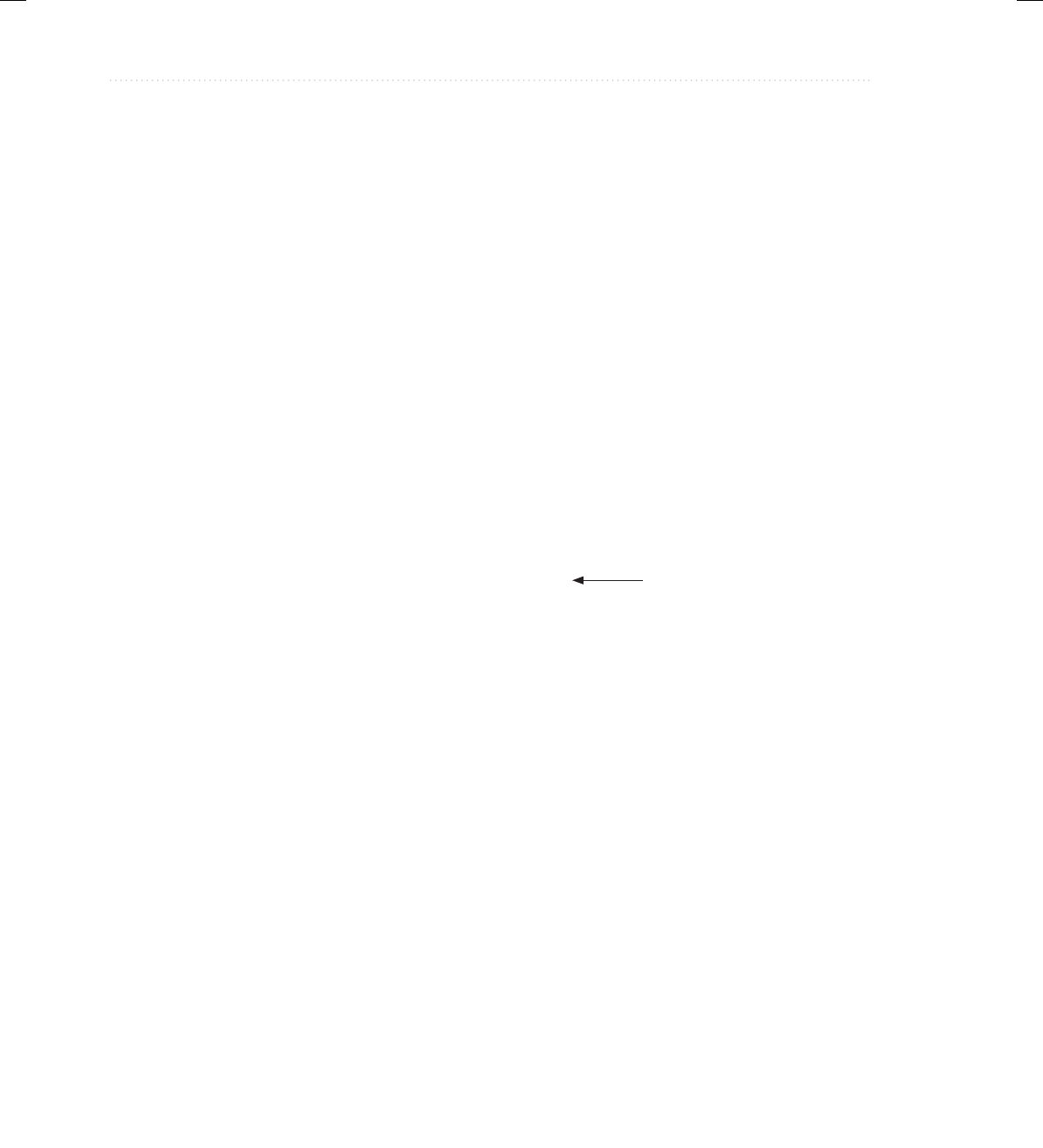
BeginNew-Tight / Java: A Beginner's Guide, Sixth Edition / Herbert Schildt / 925-2 / Chapter 5
156 Java: A Beginner’s Guide
Although the for-each for loop iterates until all elements in an array have been examined,
it is possible to terminate the loop early by using a break statement. For example, this loop
sums only the first five elements of nums:
// Sum only the first 5 elements.
for(int x : nums) {
System.out.println("Value is: " + x);
sum += x;
if(x == 5) break; // stop the loop when 5 is obtained
}
There is one important point to understand about the for-each style for loop. Its iteration
variable is “read-only” as it relates to the underlying array. An assignment to the iteration
variable has no effect on the underlying array. In other words, you can’t change the contents of
the array by assigning the iteration variable a new value. For example, consider this program:
// The for-each loop is essentially read-only.
class NoChange {
public static void main(String args[]) {
int nums[] = { 1, 2, 3, 4, 5, 6, 7, 8, 9, 10 };
for(int x : nums) {
System.out.print(x + " ");
x = x * 10; // no effect on nums
}
System.out.println();
for(int x : nums)
System.out.print(x + " ");
System.out.println();
}
}
The first for loop increases the value of the iteration variable by a factor of 10. However, this
assignment has no effect on the underlying array nums, as the second for loop illustrates. The
output, shown here, proves this point:
1 2 3 4 5 6 7 8 9 10
1 2 3 4 5 6 7 8 9 10
Iterating Over Multidimensional Arrays
The enhanced for also works on multidimensional arrays. Remember, however, that in Java,
multidimensional arrays consist of arrays of arrays. (For example, a two-dimensional array is
an array of one-dimensional arrays.) This is important when iterating over a multidimensional
This does not change nums.
05-ch05.indd 156 3/12/14 10:45 AM
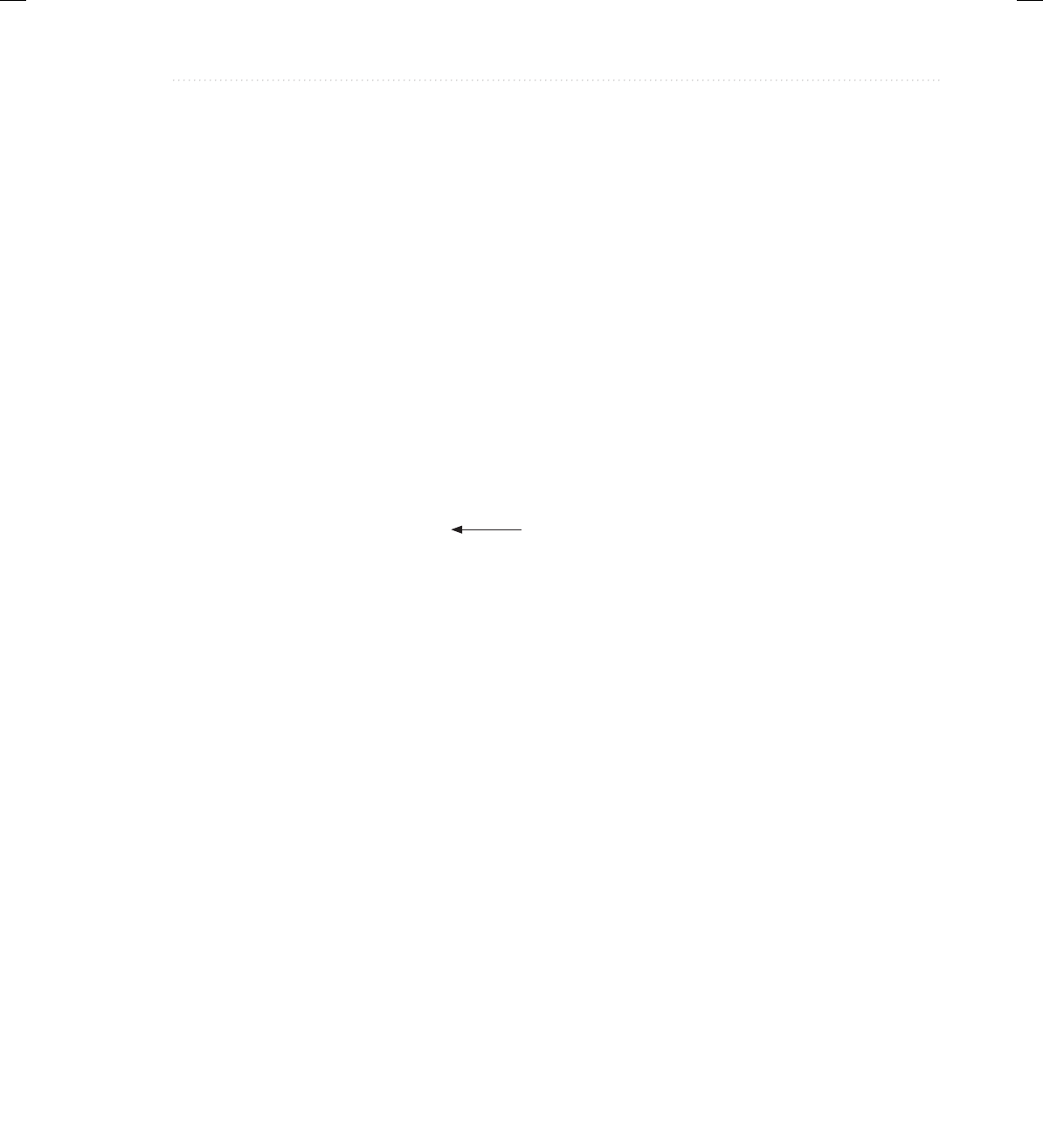
BeginNew-Tight / Java: A Beginner's Guide, Sixth Edition / Herbert Schildt / 925-2 / Chapter 5
Chapter 5: More Data Types andOperators 157
array because each iteration obtains the next array, not an individual element. Furthermore,
the iteration variable in the for loop must be compatible with the type of array being obtained.
For example, in the case of a two-dimensional array, the iteration variable must be a reference
to a one-dimensional array. In general, when using the for-each for to iterate over an array
of N dimensions, the objects obtained will be arrays of N–1 dimensions. To understand the
implications of this, consider the following program. It uses nested for loops to obtain the
elements of a two-dimensional array in row order, from first to last.
// Use for-each style for on a two-dimensional array.
class ForEach2 {
public static void main(String args[]) {
int sum = 0;
int nums[][] = new int[3][5];
// give nums some values
for(int i = 0; i < 3; i++)
for(int j=0; j < 5; j++)
nums[i][j] = (i+1)*(j+1);
// Use for-each for loop to display and sum the values.
for(int x[] : nums) {
for(int y : x) {
System.out.println("Value is: " + y);
sum += y;
}
}
System.out.println("Summation: " + sum);
}
}
The output from this program is shown here:
Value is: 1
Value is: 2
Value is: 3
Value is: 4
Value is: 5
Value is: 2
Value is: 4
Value is: 6
Value is: 8
Value is: 10
Value is: 3
Value is: 6
Value is: 9
Value is: 12
Value is: 15
Summation: 90
Notice how x is declared.
05-ch05.indd 157 3/12/14 10:45 AM

BeginNew-Tight / Java: A Beginner's Guide, Sixth Edition / Herbert Schildt / 925-2 / Chapter 5
158 Java: A Beginner’s Guide
In the program, pay special attention to this line:
for(int x[] : nums) {
Notice how x is declared. It is a reference to a one-dimensional array of integers. This is
necessary because each iteration of the for obtains the next array in nums, beginning with
the array specified by nums[0]. The inner for loop then cycles through each of these arrays,
displaying the values of each element.
Applying the Enhanced for
Since the for-each style for can only cycle through an array sequentially, from start to finish, you
might think that its use is limited. However, this is not true. A large number of algorithms require
exactly this mechanism. One of the most common is searching. For example, the following
program uses a for loop to search an unsorted array for a value. It stops if the value is found.
// Search an array using for-each style for.
class Search {
public static void main(String args[]) {
int nums[] = { 6, 8, 3, 7, 5, 6, 1, 4 };
int val = 5;
boolean found = false;
// Use for-each style for to search nums for val.
for(int x : nums) {
if(x == val) {
found = true;
break;
}
}
if(found)
System.out.println("Value found!");
}
}
The for-each style for is an excellent choice in this application because searching an
unsorted array involves examining each element in sequence. (Of course, if the array were
sorted, a binary search could be used, which would require a different style loop.) Other types
of applications that benefit from for-each style loops include computing an average, finding the
minimum or maximum of a set, looking for duplicates, and so on.
Now that the for-each style for has been introduced, it will be used where appropriate
throughout the remainder of this book.
Strings
From a day-to-day programming standpoint, one of the most important of Java’s data types is
String. String defines and supports character strings. In many other programming languages,
a string is an array of characters. This is not the case with Java. In Java, strings are objects.
05-ch05.indd 158 3/12/14 10:45 AM

BeginNew-Tight / Java: A Beginner's Guide, Sixth Edition / Herbert Schildt / 925-2 / Chapter 5
Chapter 5: More Data Types andOperators 159
Actually, you have been using the String class since Chapter 1, but you did not know it.
When you create a string literal, you are actually creating a String object. For example, in
the statement
System.out.println("In Java, strings are objects.");
the string "In Java, strings are objects." is automatically made into a String object by Java.
Thus, the use of the String class has been “below the surface” in the preceding programs. In
the following sections, you will learn to handle it explicitly. Be aware, however, that the String
class is quite large, and we will only scratch its surface here. It is a class that you will want to
explore on its own.
Constructing Strings
You can construct a String just like you construct any other type of object: by using new and
calling the String constructor. For example:
String str = new String("Hello");
This creates a String object called str that contains the character string "Hello". You can also
construct a String from another String. For example:
String str = new String("Hello");
String str2 = new String(str);
After this sequence executes, str2 will also contain the character string "Hello".
Another easy way to create a String is shown here:
String str = "Java strings are powerful.";
In this case, str is initialized to the character sequence "Java strings are powerful."
Once you have created a String object, you can use it anywhere that a quoted string is
allowed. For example, you can use a String object as an argument to println( ), as shown in
this example:
// Introduce String.
class StringDemo {
public static void main(String args[]) {
// declare strings in various ways
String str1 = new String("Java strings are objects.");
String str2 = "They are constructed various ways.";
String str3 = new String(str2);
System.out.println(str1);
System.out.println(str2);
System.out.println(str3);
}
}
05-ch05.indd 159 3/12/14 10:45 AM
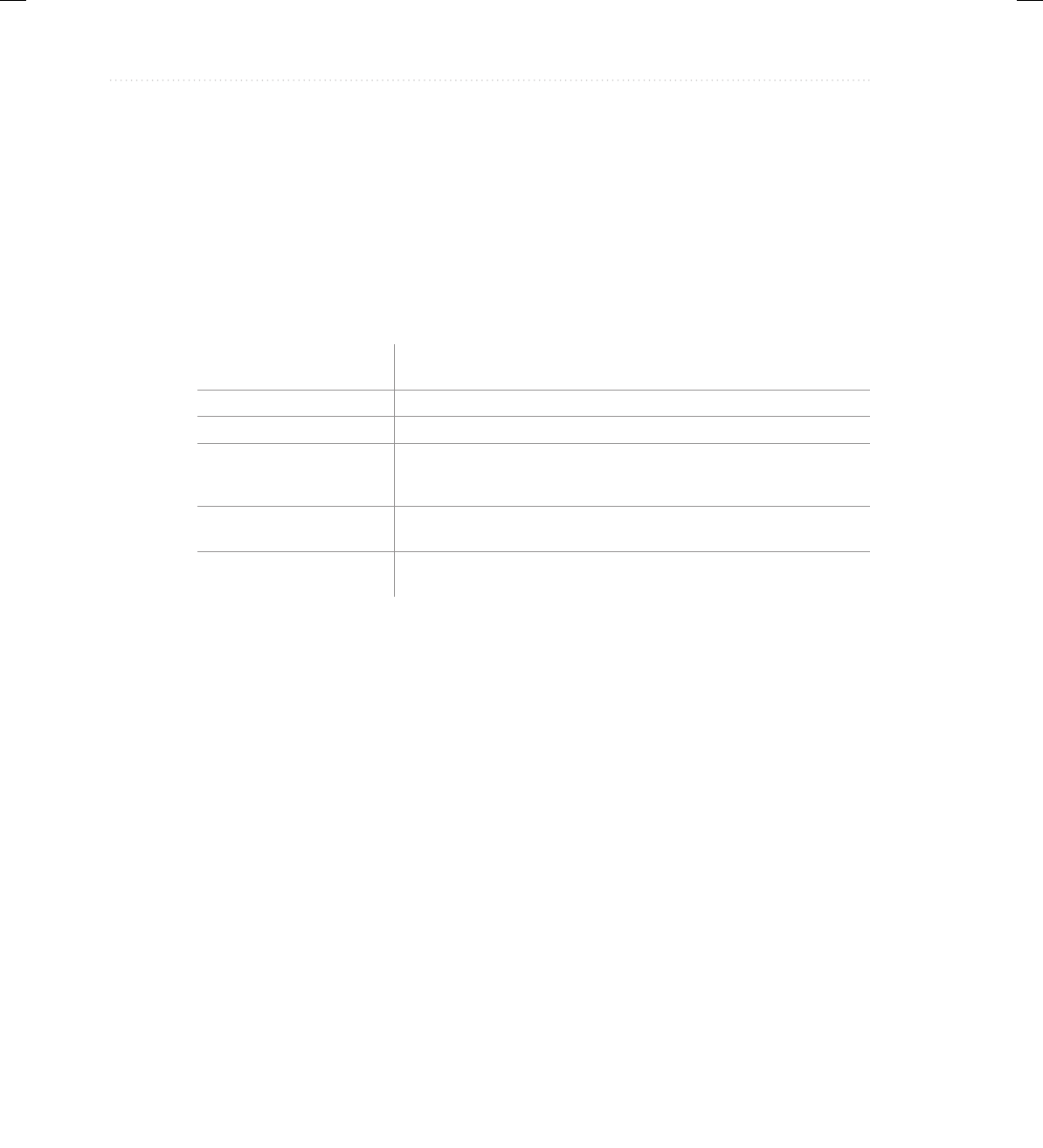
BeginNew-Tight / Java: A Beginner's Guide, Sixth Edition / Herbert Schildt / 925-2 / Chapter 5
160 Java: A Beginner’s Guide
The output from the program is shown here:
Java strings are objects.
They are constructed various ways.
They are constructed various ways.
Operating on Strings
The String class contains several methods that operate on strings. Here are the general forms
for a few:
boolean equals(str) Returns true if the invoking string contains the same character
sequence as str.
int length( ) Obtains the length of a string.
char charAt(index) Obtains the character at the index specified by index.
int compareTo(str)Returns less than zero if the invoking string is less than str, greater
than zero if the invoking string is greater than str, and zero if the
strings are equal.
int indexOf(str) Searches the invoking string for the substring specified by str. Returns
the index of the first match or –1 on failure.
int lastIndexOf(str) Searches the invoking string for the substring specified by str. Returns
the index of the last match or –1 on failure.
Here is a program that demonstrates these methods:
// Some String operations.
class StrOps {
public static void main(String args[]) {
String str1 =
"When it comes to Web programming, Java is #1.";
String str2 = new String(str1);
String str3 = "Java strings are powerful.";
int result, idx;
char ch;
System.out.println("Length of str1: " +
str1.length());
// display str1, one char at a time.
for(int i=0; i < str1.length(); i++)
System.out.print(str1.charAt(i));
System.out.println();
05-ch05.indd 160 3/12/14 10:45 AM
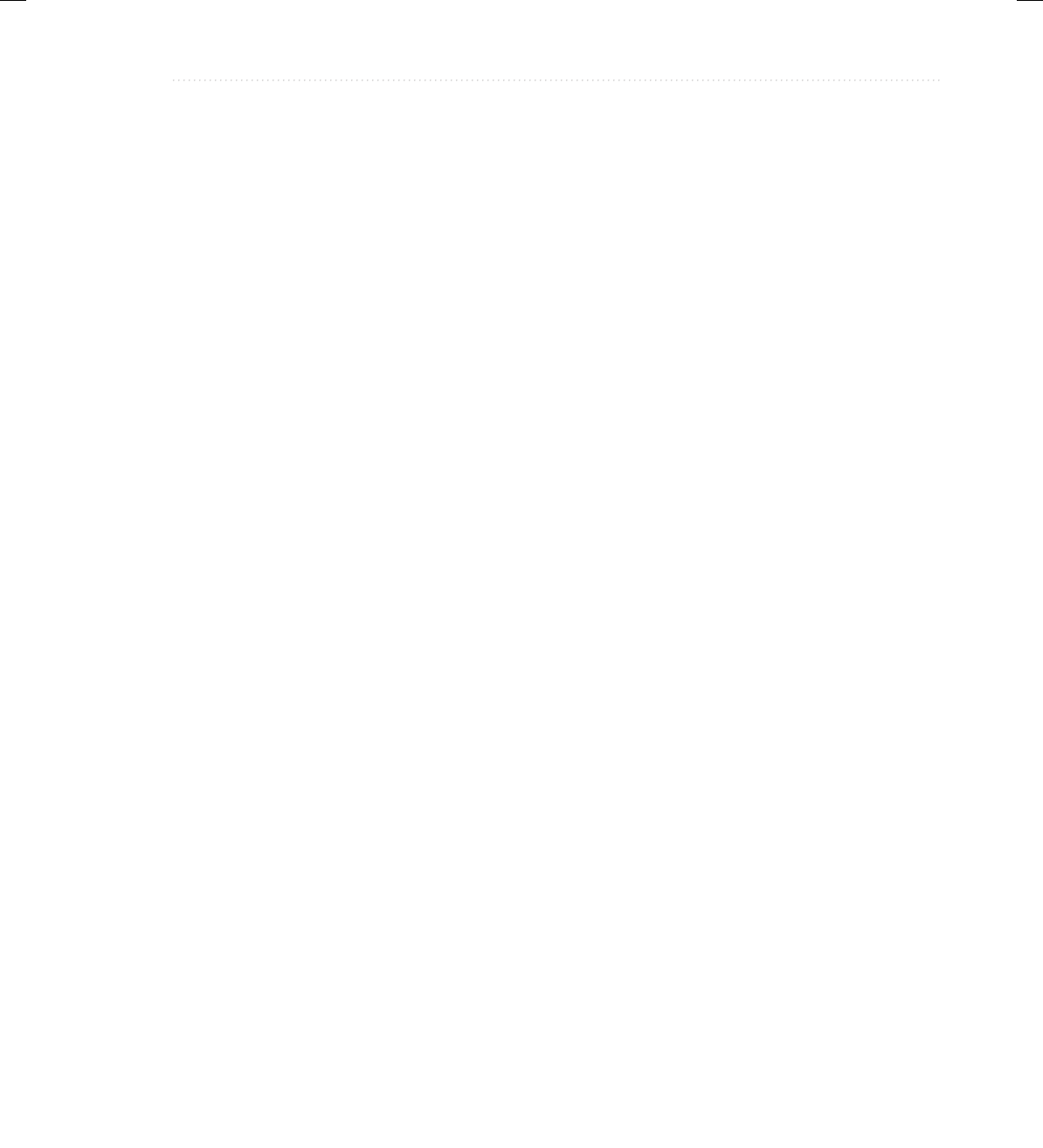
BeginNew-Tight / Java: A Beginner's Guide, Sixth Edition / Herbert Schildt / 925-2 / Chapter 5
Chapter 5: More Data Types andOperators 161
if(str1.equals(str2))
System.out.println("str1 equals str2");
else
System.out.println("str1 does not equal str2");
if(str1.equals(str3))
System.out.println("str1 equals str3");
else
System.out.println("str1 does not equal str3");
result = str1.compareTo(str3);
if(result == 0)
System.out.println("str1 and str3 are equal");
else if(result < 0)
System.out.println("str1 is less than str3");
else
System.out.println("str1 is greater than str3");
// assign a new string to str2
str2 = "One Two Three One";
idx = str2.indexOf("One");
System.out.println("Index of first occurrence of One: " + idx);
idx = str2.lastIndexOf("One");
System.out.println("Index of last occurrence of One: " + idx);
}
}
This program generates the following output:
Length of str1: 45
When it comes to Web programming, Java is #1.
str1 equals str2
str1 does not equal str3
str1 is greater than str3
Index of first occurrence of One: 0
Index of last occurrence of One: 14
You can concatenate (join together) two strings using the + operator. For example, this
statement
String str1 = "One";
String str2 = "Two";
String str3 = "Three";
String str4 = str1 + str2 + str3;
initializes str4 with the string "OneTwoThree".
05-ch05.indd 161 3/12/14 10:45 AM

BeginNew-Tight / Java: A Beginner's Guide, Sixth Edition / Herbert Schildt / 925-2 / Chapter 5
162 Java: A Beginner’s Guide
Arrays of Strings
Like any other data type, strings can be assembled into arrays. For example:
// Demonstrate String arrays.
class StringArrays {
public static void main(String args[]) {
String strs[] = { "This", "is", "a", "test." };
System.out.println("Original array: ");
for(String s : strs)
System.out.print(s + " ");
System.out.println("\n");
// change a string
strs[1] = "was";
strs[3] = "test, too!";
System.out.println("Modified array: ");
for(String s : strs)
System.out.print(s + " ");
}
}
Here is the output from this program:
Original array:
This is a test.
Modified array:
This was a test, too!
Strings Are Immutable
The contents of a String object are immutable. That is, once created, the character sequence that
makes up the string cannot be altered. This restriction allows Java to implement strings more
efficiently. Even though this probably sounds like a serious drawback, it isn’t. When you need
astring that is a variation on one that already exists, simply create a new string that contains the
Q: Why does String define the equals( ) method? Can’t I just use ==?
A: The equals( ) method compares the character sequences of two String objects for equality.
Applying the == to two String references simply determines whether the two references
refer to the same object.
Ask the Expert
05-ch05.indd 162 3/12/14 10:45 AM
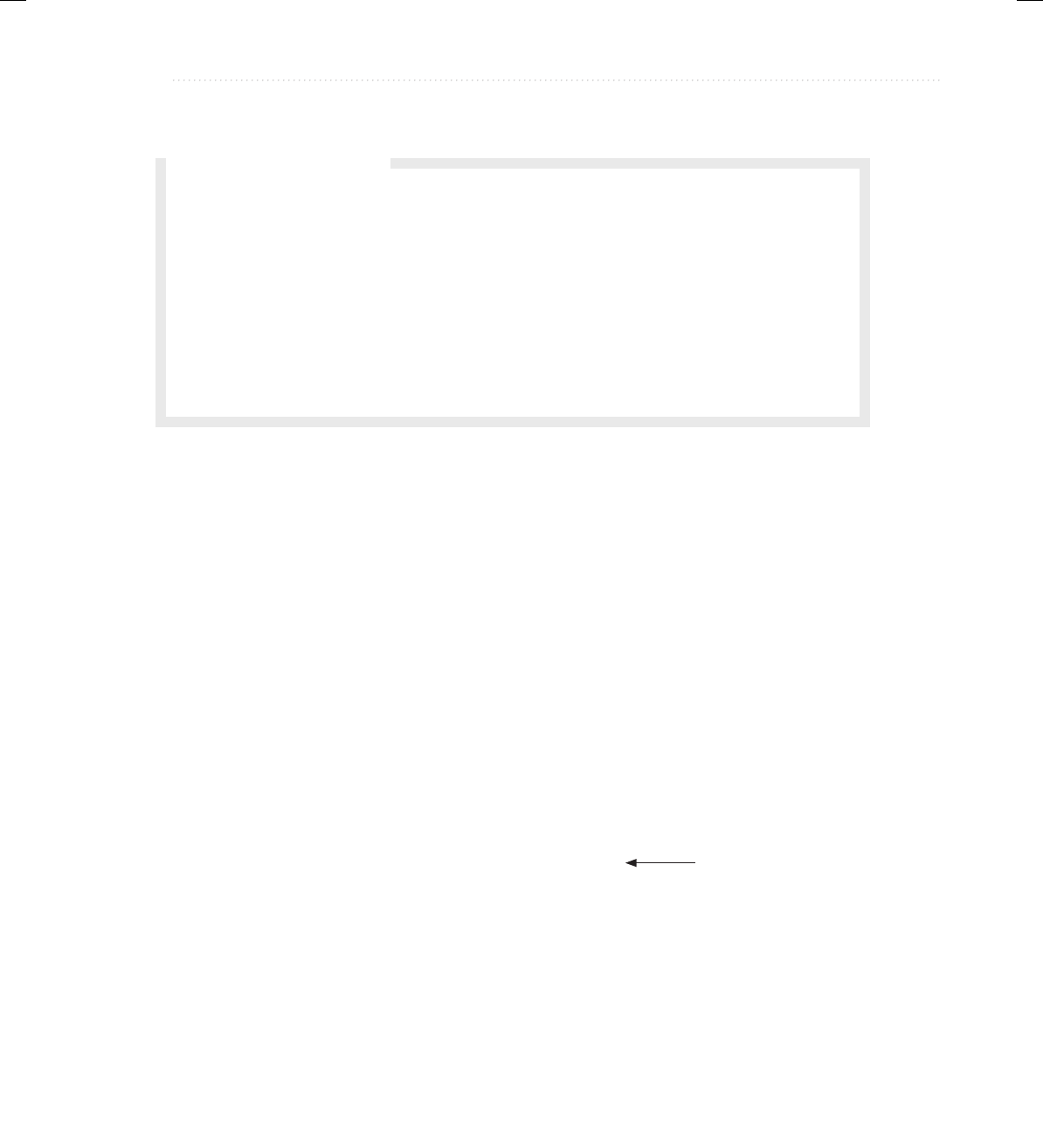
BeginNew-Tight / Java: A Beginner's Guide, Sixth Edition / Herbert Schildt / 925-2 / Chapter 5
Chapter 5: More Data Types andOperators 163
desired changes. Since unused String objects are automatically garbage collected, you don’t
even need to worry about what happens to the discarded strings. It must be made clear, however,
that String reference variables may, of course, change the object to which they refer. It is just
that the contents of a specific String object cannot be changed after it is created.
To fully understand why immutable strings are not a hindrance, we will use another of
String’s methods: substring( ). The substring( ) method returns a new string that contains
a specified portion of the invoking string. Because a new String object is manufactured that
contains the substring, the original string is unaltered, and the rule of immutability remains
intact. The form of substring( ) that we will be using is shown here:
String substring(int startIndex, int endIndex)
Here, startIndex specifies the beginning index, and endIndex specifies the stopping point. Here
is a program that demonstrates substring( ) and the principle of immutable strings:
// Use substring().
class SubStr {
public static void main(String args[]) {
String orgstr = "Java makes the Web move.";
// construct a substring
String substr = orgstr.substring(5, 18);
System.out.println("orgstr: " + orgstr);
System.out.println("substr: " + substr);
}
}
Here is the output from the program:
orgstr: Java makes the Web move.
substr: makes the Web
As you can see, the original string orgstr is unchanged, and substr contains the substring.
This creates a
new string that
contains the
desired substring.
Q: You say that once created, String objects are immutable. I understand that, from
apractical point of view, this is not a serious restriction, but what if I want to create
astring that can be changed?
A: Yo u’r e in l uc k. J ava o ff e rs a c la ss c al le d StringBuffer, which creates string objects that can
be changed. For example, in addition to the charAt( ) method, which obtains the character
at a specific location, StringBuffer defines setCharAt( ), which sets a character within
the string. Java also supplies StringBuilder, which is related to StringBuffer, and also
supports strings that can be changed. However, for most purposes you will want to use String,
not StringBuffer or StringBuilder.
Ask the Expert
05-ch05.indd 163 21/03/14 2:23 PM

BeginNew-Tight / Java: A Beginner's Guide, Sixth Edition / Herbert Schildt / 925-2 / Chapter 5
164 Java: A Beginner’s Guide
Using a String to Control a switch Statement
As explained in Chapter 3, prior to JDK 7, a switch had to be controlled by an integer type,
such as int or char. This precluded the use of a switch in situations in which one of several
actions is selected based on the contents of a string. Instead, an if-else-if ladder was the typical
solution. Although an if-else-if ladder is semantically correct, a switch statement would be the
more natural idiom for such a selection. Fortunately, this situation has been remedied. Today,
you can use a String to control a switch. This results in more readable, streamlined code in
many situations.
Here is an example that demonstrates controlling a switch with a String:
// Use a string to control a switch statement.
class StringSwitch {
public static void main(String args[]) {
String command = "cancel";
switch(command) {
case "connect":
System.out.println("Connecting");
break;
case "cancel":
System.out.println("Canceling");
break;
case "disconnect":
System.out.println("Disconnecting");
break;
default:
System.out.println("Command Error!");
break;
}
}
}
As you would expect, the output from the program is
Canceling
The string contained in command (which is "cancel" in this program) is tested against the case
constants. When a match is found (as it is in the second case), the code sequence associated
with that sequence is executed.
Being able to use strings in a switch statement can be very convenient and can improve
the readability of some code. For example, using a string-based switch is an improvement
over using the equivalent sequence of if/else statements. However, switching on strings can be
less efficient than switching on integers. Therefore, it is best to switch on strings only in cases
in which the controlling data is already in string form. In other words, don’t use strings in a
switch unnecessarily.
05-ch05.indd 164 3/12/14 10:45 AM

BeginNew-Tight / Java: A Beginner's Guide, Sixth Edition / Herbert Schildt / 925-2 / Chapter 5
Chapter 5: More Data Types andOperators 165
Using Command-Line Arguments
Now that you know about the String class, you can understand the args parameter to
main( ) that has been in every program shown so far. Many programs accept what are called
command-line arguments. A command-line argument is the information that directly follows
the program’s name on the command line when it is executed. To access the command-line
arguments inside a Java program is quite easy—they are stored as strings in the String array
passed to main( ). For example, the following program displays all of the command-line
arguments that it is called with:
// Display all command-line information.
class CLDemo {
public static void main(String args[]) {
System.out.println("There are " + args.length +
" command-line arguments.");
System.out.println("They are: ");
for(int i=0; i<args.length; i++)
System.out.println("arg[" + i + "]: " + args[i]);
}
}
If CLDemo is executed like this,
java CLDemo one two three
you will see the following output:
There are 3 command-line arguments.
They are:
arg[0]: one
arg[1]: two
arg[2]: three
Notice that the first argument is stored at index 0, the second argument is stored at index 1, and
so on.
To get a taste of the way command-line arguments can be used, consider the next program.
It takes one command-line argument that specifies a person’s name. It then searches through
a two-dimensional array of strings for that name. If it finds a match, it displays that person’s
telephone number.
// A simple automated telephone directory.
class Phone {
public static void main(String args[]) {
String numbers[][] = {
{ "Tom", "555-3322" },
{ "Mary", "555-8976" },
{ "Jon", "555-1037" },
{ "Rachel", "555-1400" }
};
05-ch05.indd 165 3/12/14 10:45 AM
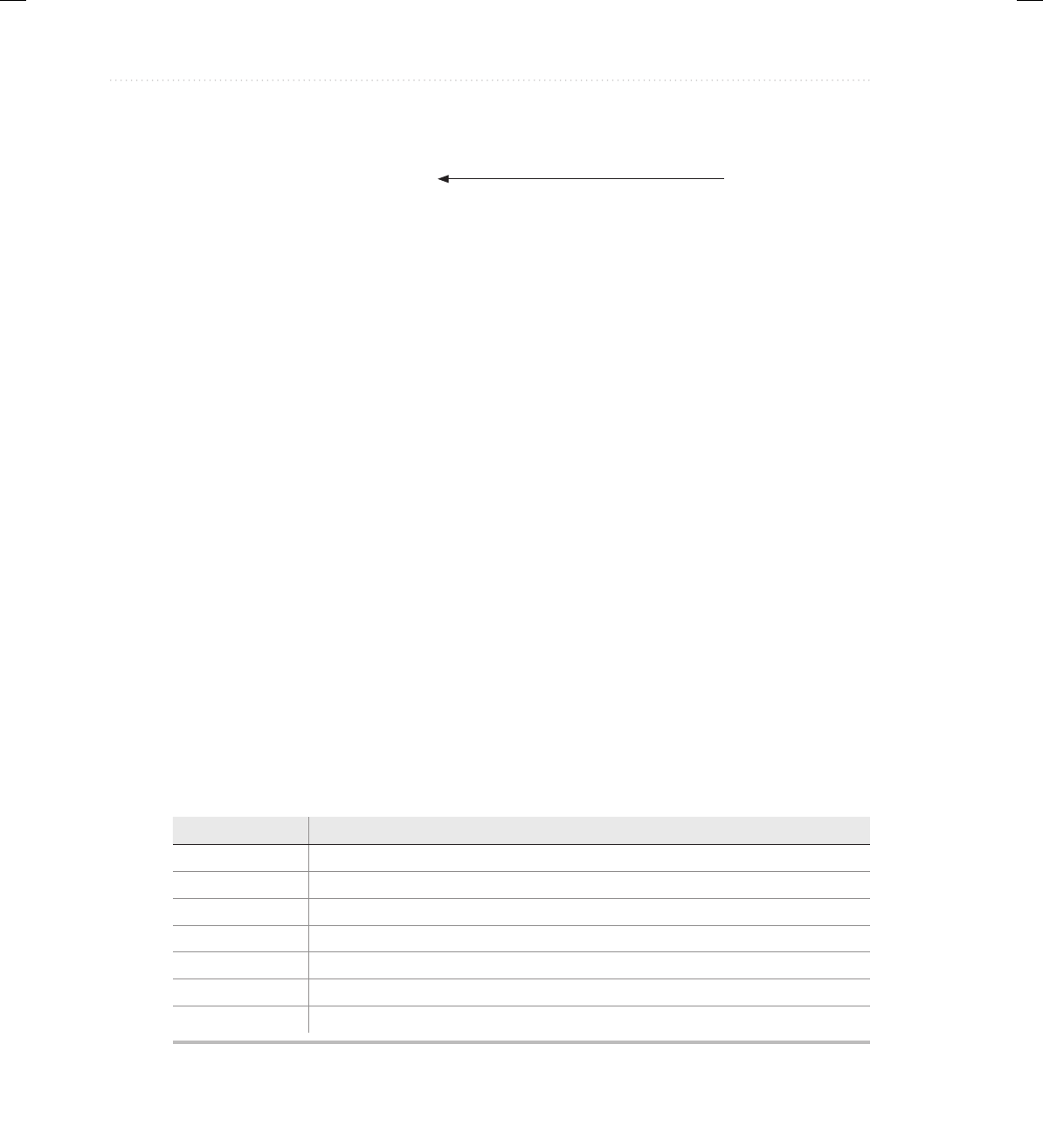
BeginNew-Tight / Java: A Beginner's Guide, Sixth Edition / Herbert Schildt / 925-2 / Chapter 5
166 Java: A Beginner’s Guide
int i;
if(args.length != 1)
System.out.println("Usage: java Phone <name>");
else {
for(i=0; i<numbers.length; i++) {
if(numbers[i][0].equals(args[0])) {
System.out.println(numbers[i][0] + ": " +
numbers[i][1]);
break;
}
}
if(i == numbers.length)
System.out.println("Name not found.");
}
}
}
Here is a sample run:
java Phone Mary
Mary: 555-8976
The Bitwise Operators
In Chapter 2 you learned about Java’s arithmetic, relational, and logical operators. Although
these are the most commonly used, Java provides additional operators that expand the set of
problems to which Java can be applied: the bitwise operators. The bitwise operators can be
used on values of type long, int, short, char, or byte. Bitwise operations cannot be used on
boolean, float, or double, or class types. They are called the bitwise operators because they
are used to test, set, or shift the individual bits that make up a value. Bitwise operations are
important to a wide variety of systems-level programming tasks in which status information
from a device must be interrogated or constructed. Table 5-1 lists the bitwise operators.
To use the program,
one command-line
argument must be
present.
Operator Result
& Bitwise AND
| Bitwise OR
^ Bitwise exclusive OR
>> Shift right
>>> Unsigned shift right
<< Shift left
~ One’s complement (unary NOT)
Table 5-1 The Bitwise Operators
05-ch05.indd 166 3/12/14 10:45 AM
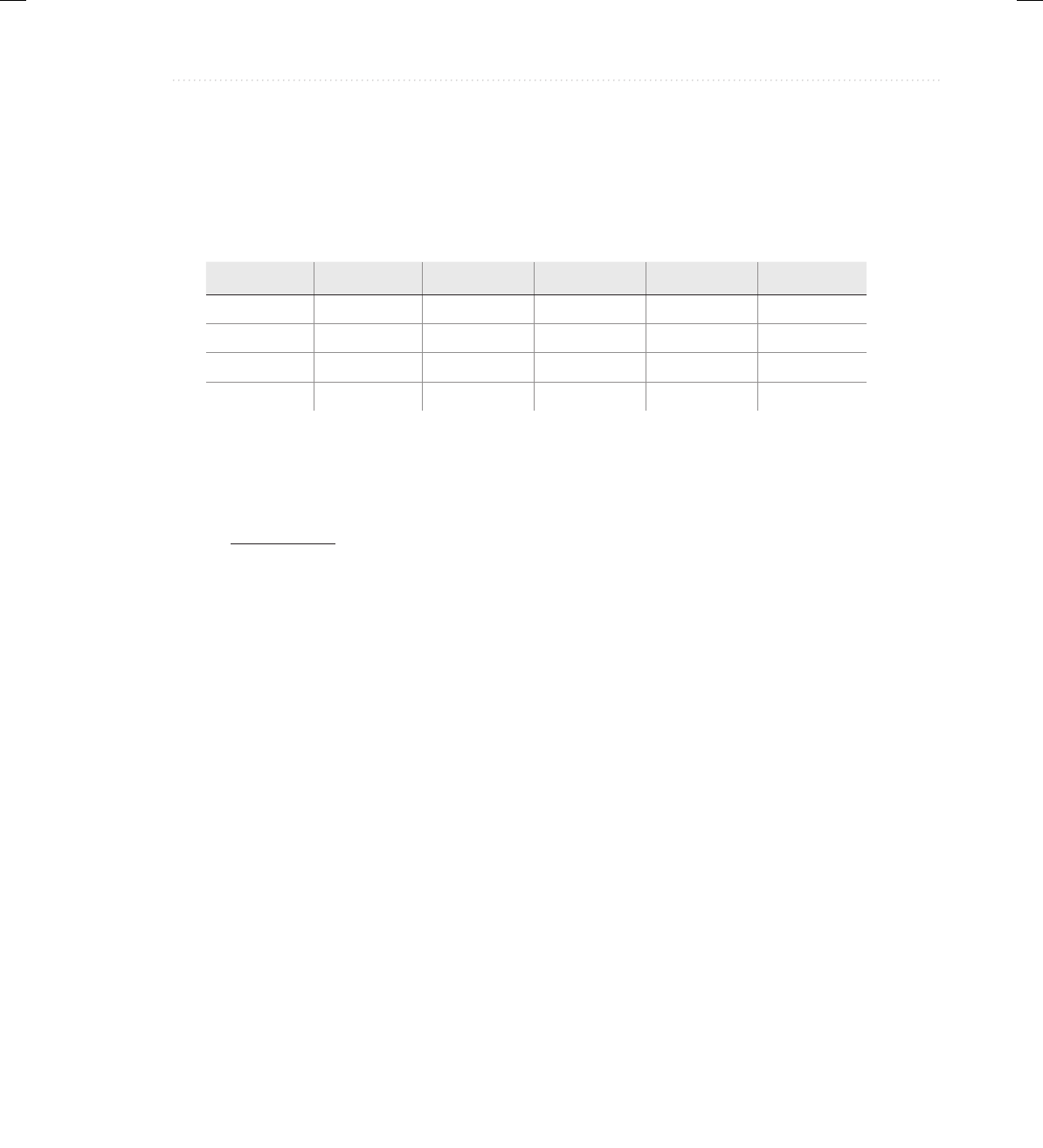
BeginNew-Tight / Java: A Beginner's Guide, Sixth Edition / Herbert Schildt / 925-2 / Chapter 5
Chapter 5: More Data Types andOperators 167
The Bitwise AND, OR, XOR, and NOT Operators
The bitwise operators AND, OR, XOR, and NOT are &, |, ^, and ~. They perform the same
operations as their Boolean logical equivalents described in Chapter 2. The difference is that
the bitwise operators work on a bit-by-bit basis. The following table shows the outcome of
each operation using 1’s and 0’s:
p q p & q p | q p ^ q ~p
0 0 0 0 0 1
1 0 0 1 1 0
0 1 0 1 1 1
1 1 1 1 0 0
In terms of its most common usage, you can think of the bitwise AND as a way to turn bits
off. That is, any bit that is 0 in either operand will cause the corresponding bit in the outcome
to be set to 0. For example:
1 1 0 1 0 0 1 1
& 1 0 1 0 1 0 1 0
1 0 0 0 0 0 1 0
The following program demonstrates the & by turning any lowercase letter into uppercase
by resetting the 6th bit to 0. As the Unicode/ASCII character set is defined, the lowercase
letters are the same as the uppercase ones except that the lowercase ones are greater in value
by exactly 32. Therefore, to transform a lowercase letter to uppercase, just turn off the 6th bit,
as this program illustrates:
// Uppercase letters.
class UpCase {
public static void main(String args[]) {
char ch;
for(int i=0; i < 10; i++) {
ch = (char) ('a' + i);
System.out.print(ch);
// This statement turns off the 6th bit.
ch = (char) ((int) ch & 65503); // ch is now uppercase
System.out.print(ch + " ");
}
}
}
05-ch05.indd 167 3/12/14 10:45 AM

BeginNew-Tight / Java: A Beginner's Guide, Sixth Edition / Herbert Schildt / 925-2 / Chapter 5
168 Java: A Beginner’s Guide
The output from this program is shown here:
aA bB cC dD eE fF gG hH iI jJ
The value 65,503 used in the AND statement is the decimal representation of 1111 1111 1101
1111. Thus, the AND operation leaves all bits in ch unchanged except for the 6th one, which is
set to 0.
The AND operator is also useful when you want to determine whether a bit is on or off.
For example, this statement determines whether bit 4 in status is set:
if((status & 8)!= 0) System.out.println("bit 4 is on");
The number 8 is used because it translates into a binary value that has only the 4th bit set.
Therefore, the if statement can succeed only when bit 4 of status is also on. An interesting
use of this concept is to show the bits of a byte value in binary format.
// Display the bits within a byte.
class ShowBits {
public static void main(String args[]) {
int t;
byte val;
val = 123;
for(t=128; t > 0; t = t/2) {
if((val & t) != 0) System.out.print("1 ");
else System.out.print("0 ");
}
}
}
The output is shown here:
0 1 1 1 1 0 1 1
The for loop successively tests each bit in val, using the bitwise AND, to determine whether it
is on or off. If the bit is on, the digit 1 is displayed; otherwise, 0 is displayed. In Try This 5-3,
you will see how this basic concept can be expanded to create a class that will display the bits
in any type of integer.
The bitwise OR, as the reverse of AND, can be used to turn bits on. Any bit that is set to 1
in either operand will cause the corresponding bit in the result to be set to 1. For example:
1 1 0 1 0 0 1 1
| 1 0 1 0 1 0 1 0
1 1 1 1 1 0 1 1
05-ch05.indd 168 3/12/14 10:45 AM
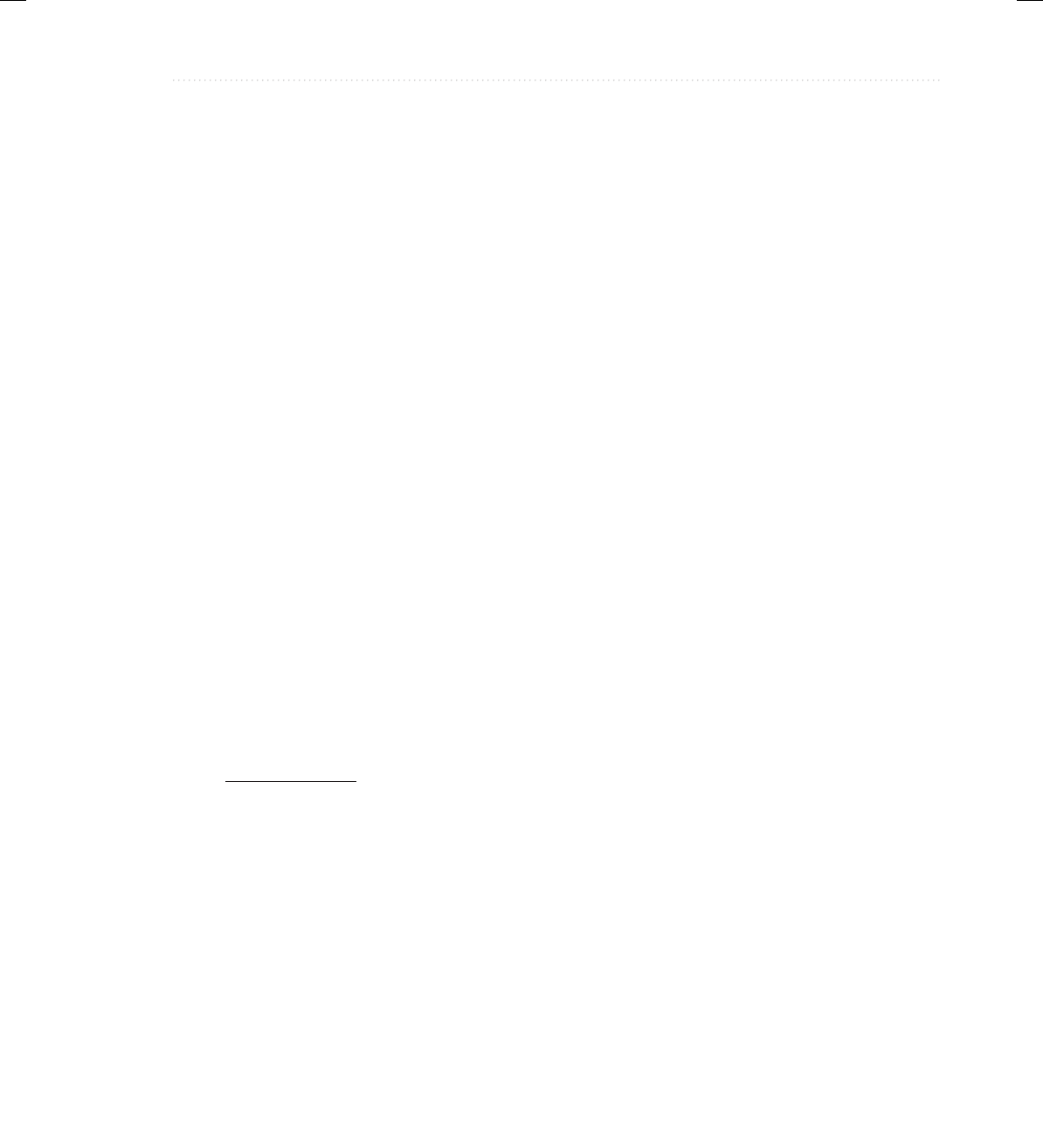
BeginNew-Tight / Java: A Beginner's Guide, Sixth Edition / Herbert Schildt / 925-2 / Chapter 5
Chapter 5: More Data Types andOperators 169
We can make use of the OR to change the uppercasing program into a lowercasing
program, as shown here:
// Lowercase letters.
class LowCase {
public static void main(String args[]) {
char ch;
for(int i=0; i < 10; i++) {
ch = (char) ('A' + i);
System.out.print(ch);
// This statement turns on the 6th bit.
ch = (char) ((int) ch | 32); // ch is now lowercase
System.out.print(ch + " ");
}
}
}
The output from this program is shown here:
Aa Bb Cc Dd Ee Ff Gg Hh Ii Jj
The program works by ORing each character with the value 32, which is 0000 0000 0010 0000
in binary. Thus, 32 is the value that produces a value in binary in which only the 6th bit is set.
When this value is ORed with any other value, it produces a result in which the 6th bit is set and
all other bits remain unchanged. As explained, for characters this means that each uppercase
letter is transformed into its lowercase equivalent.
An exclusive OR, usually abbreviated XOR, will set a bit on if, and only if, the bits being
compared are different, as illustrated here:
0 1 1 1 1 1 1 1
^ 1 0 1 1 1 0 0 1
1 1 0 0 0 1 1 0
The XOR operator has an interesting property that makes it a simple way to encode a
message. When some value X is XORed with another value Y, and then that result is XORed
with Y again, X is produced. That is, given the sequence
R1 = X ^ Y; R2 = R1 ^ Y;
then R2 is the same value as X. Thus, the outcome of a sequence of two XORs can produce the
original value.
You can use this principle to create a simple cipher program in which some integer is the key
that is used to both encode and decode a message by XORing the characters in that message. To
encode, the XOR operation is applied the first time, yielding the cipher text. To decode, the XOR
05-ch05.indd 169 3/12/14 10:45 AM
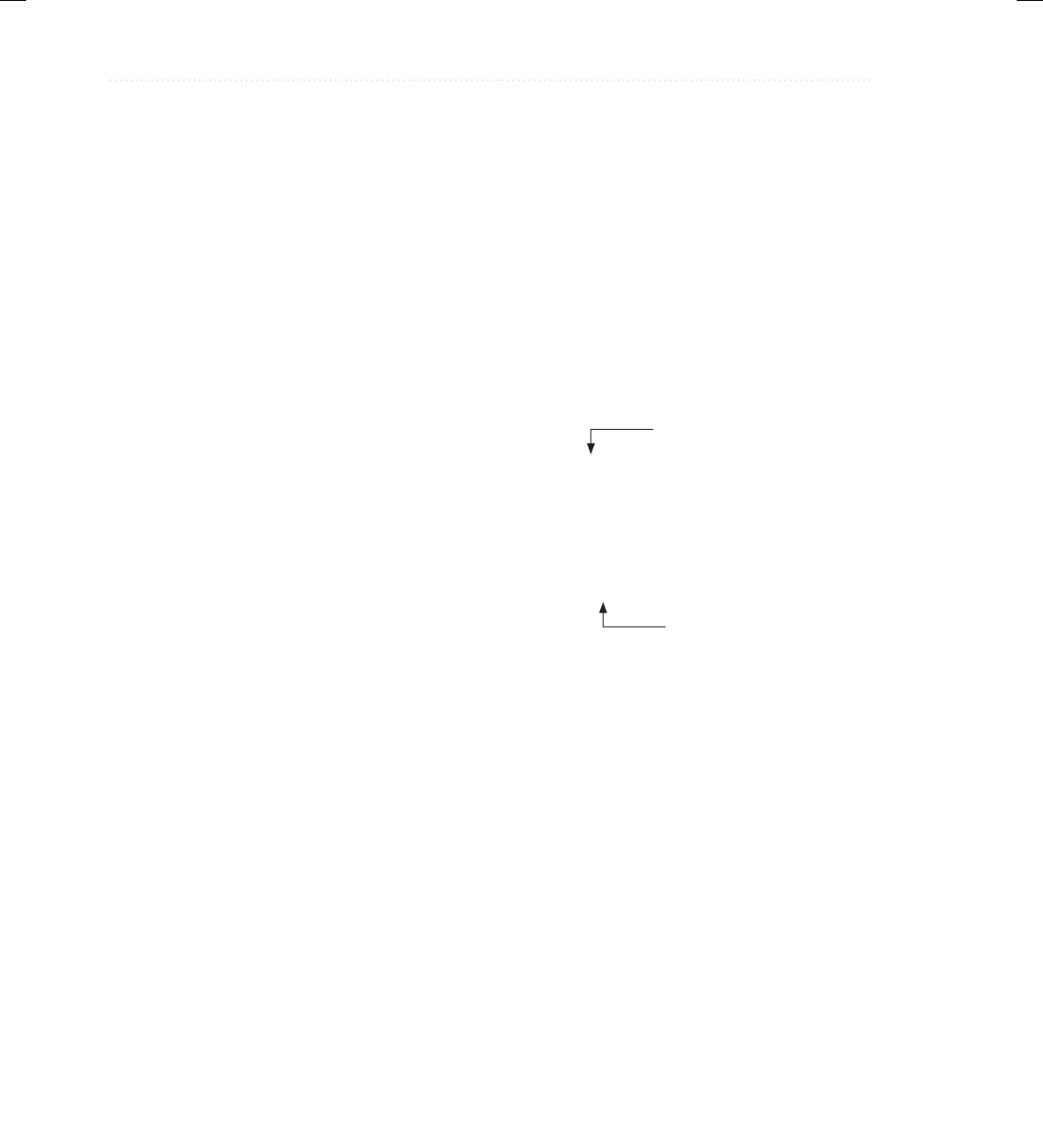
BeginNew-Tight / Java: A Beginner's Guide, Sixth Edition / Herbert Schildt / 925-2 / Chapter 5
170 Java: A Beginner’s Guide
is applied a second time, yielding the plain text. Of course, such a cipher has no practical value,
being trivially easy to break. It does, however, provide an interesting way to demonstrate the XOR.
Here is a program that uses this approach to encode and decode a short message:
// Use XOR to encode and decode a message.
class Encode {
public static void main(String args[]) {
String msg = "This is a test";
String encmsg = "";
String decmsg = "";
int key = 88;
System.out.print("Original message: ");
System.out.println(msg);
// encode the message
for(int i=0; i < msg.length(); i++)
encmsg = encmsg + (char) (msg.charAt(i) ^ key);
System.out.print("Encoded message: ");
System.out.println(encmsg);
// decode the message
for(int i=0; i < msg.length(); i++)
decmsg = decmsg + (char) (encmsg.charAt(i) ^ key);
System.out.print("Decoded message: ");
System.out.println(decmsg);
}
}
Here is the output:
Original message: This is a test
Encoded message: 01+x1+x9x,=+,
Decoded message: This is a test
As you can see, the result of two XORs using the same key produces the decoded message.
The unary one’s complement (NOT) operator reverses the state of all the bits of the
operand. For example, if some integer called A has the bit pattern 1001 0110, then ~A
produces a result with the bit pattern 0110 1001.
The following program demonstrates the NOT operator by displaying a number and its
complement in binary:
// Demonstrate the bitwise NOT.
class NotDemo {
public static void main(String args[]) {
byte b = -34;
This constructs the encoded string.
This constructs the decoded string.
05-ch05.indd 170 3/12/14 10:45 AM

BeginNew-Tight / Java: A Beginner's Guide, Sixth Edition / Herbert Schildt / 925-2 / Chapter 5
Chapter 5: More Data Types andOperators 171
for(int t=128; t > 0; t = t/2) {
if((b & t) != 0) System.out.print("1 ");
else System.out.print("0 ");
}
System.out.println();
// reverse all bits
b = (byte) ~b;
for(int t=128; t > 0; t = t/2) {
if((b & t) != 0) System.out.print("1 ");
else System.out.print("0 ");
}
}
}
Here is the output:
1 1 0 1 1 1 1 0
0 0 1 0 0 0 0 1
The Shift Operators
In Java it is possible to shift the bits that make up a value to the left or to the right by a
specified amount. Java defines the three bit-shift operators shown here:
<< Left shift
>> Right shift
>>> Unsigned right shift
The general forms for these operators are shown here:
value << num-bits
value >> num-bits
value >>> num-bits
Here, value is the value being shifted by the number of bit positions specified by num-bits.
Each left shift causes all bits within the specified value to be shifted left one position and
a 0 bit to be brought in on the right. Each right shift shifts all bits to the right one position and
preserves the sign bit. As you may know, negative numbers are usually represented by setting
the high-order bit of an integer value to 1, and this is the approach used by Java. Thus, if the
value being shifted is negative, each right shift brings in a 1 on the left. If the value is positive,
each right shift brings in a 0 on the left.
In addition to the sign bit, there is something else to be aware of when right shifting. Java
uses two’s complement to represent negative values. In this approach negative values are stored
05-ch05.indd 171 3/12/14 10:45 AM

BeginNew-Tight / Java: A Beginner's Guide, Sixth Edition / Herbert Schildt / 925-2 / Chapter 5
172 Java: A Beginner’s Guide
by first reversing the bits in the value and then adding 1. Thus, the byte value for –1 in binary
is 1111 1111. Right shifting this value will always produce –1!
If you don’t want to preserve the sign bit when shifting right, you can use an unsigned
right shift (>>>), which always brings in a 0 on the left. For this reason, the >>> is also called
the zero-fill right shift. You will use the unsigned right shift when shifting bit patterns, such as
status codes, that do not represent integers.
For all of the shifts, the bits shifted out are lost. Thus, a shift is not a rotate, and there is no
way to retrieve a bit that has been shifted out.
Shown next is a program that graphically illustrates the effect of a left and right shift.
Here, an integer is given an initial value of 1, which means that its low-order bit is set. Then,
a series of eight shifts are performed on the integer. After each shift, the lower 8 bits of the
value are shown. The process is then repeated, except that a 1 is put in the 8th bit position,
and right shifts are performed.
// Demonstrate the shift << and >> operators.
class ShiftDemo {
public static void main(String args[]) {
int val = 1;
for(int i = 0; i < 8; i++) {
for(int t=128; t > 0; t = t/2) {
if((val & t) != 0) System.out.print("1 ");
else System.out.print("0 ");
}
System.out.println();
val = val << 1; // left shift
}
System.out.println();
val = 128;
for(int i = 0; i < 8; i++) {
for(int t=128; t > 0; t = t/2) {
if((val & t) != 0) System.out.print("1 ");
else System.out.print("0 ");
}
System.out.println();
val = val >> 1; // right shift
}
}
}
The output from the program is shown here:
0 0 0 0 0 0 0 1
0 0 0 0 0 0 1 0
0 0 0 0 0 1 0 0
05-ch05.indd 172 3/12/14 10:45 AM

BeginNew-Tight / Java: A Beginner's Guide, Sixth Edition / Herbert Schildt / 925-2 / Chapter 5
Chapter 5: More Data Types andOperators 173
0 0 0 0 1 0 0 0
0 0 0 1 0 0 0 0
0 0 1 0 0 0 0 0
0 1 0 0 0 0 0 0
1 0 0 0 0 0 0 0
1 0 0 0 0 0 0 0
0 1 0 0 0 0 0 0
0 0 1 0 0 0 0 0
0 0 0 1 0 0 0 0
0 0 0 0 1 0 0 0
0 0 0 0 0 1 0 0
0 0 0 0 0 0 1 0
0 0 0 0 0 0 0 1
Yo u n ee d to be c ar efu l wh en sh if ti ng byte and short values because Java will automatically
promote these types to int when evaluating an expression. For example, if you right shift a
byte value, it will first be promoted to int and then shifted. The result of the shift will also be
of type int. Often this conversion is of no consequence. However, if you shift a negative byte
or short value, it will be sign-extended when it is promoted to int. Thus, the high-order bits of
the resulting integer value will be filled with ones. This is fine when performing a normal right
shift. But when you perform a zero-fill right shift, there are 24 ones to be shifted before the byte
value begins to see zeros.
Bitwise Shorthand Assignments
All of the binary bitwise operators have a shorthand form that combines an assignment with
the bitwise operation. For example, the following two statements both assign to x the outcome
of an XOR of x with the value 127.
x = x ^ 127;
x ^= 127;
Q: Since binary is based on powers of two, can the shift operators be used as a shortcut
for multiplying or dividing an integer by two?
A: Yes. The bitwise shift operators can be used to perform very fast multiplication or division
by two. A shift left doubles a value. A shift right halves it.
Ask the Expert
05-ch05.indd 173 3/12/14 10:45 AM
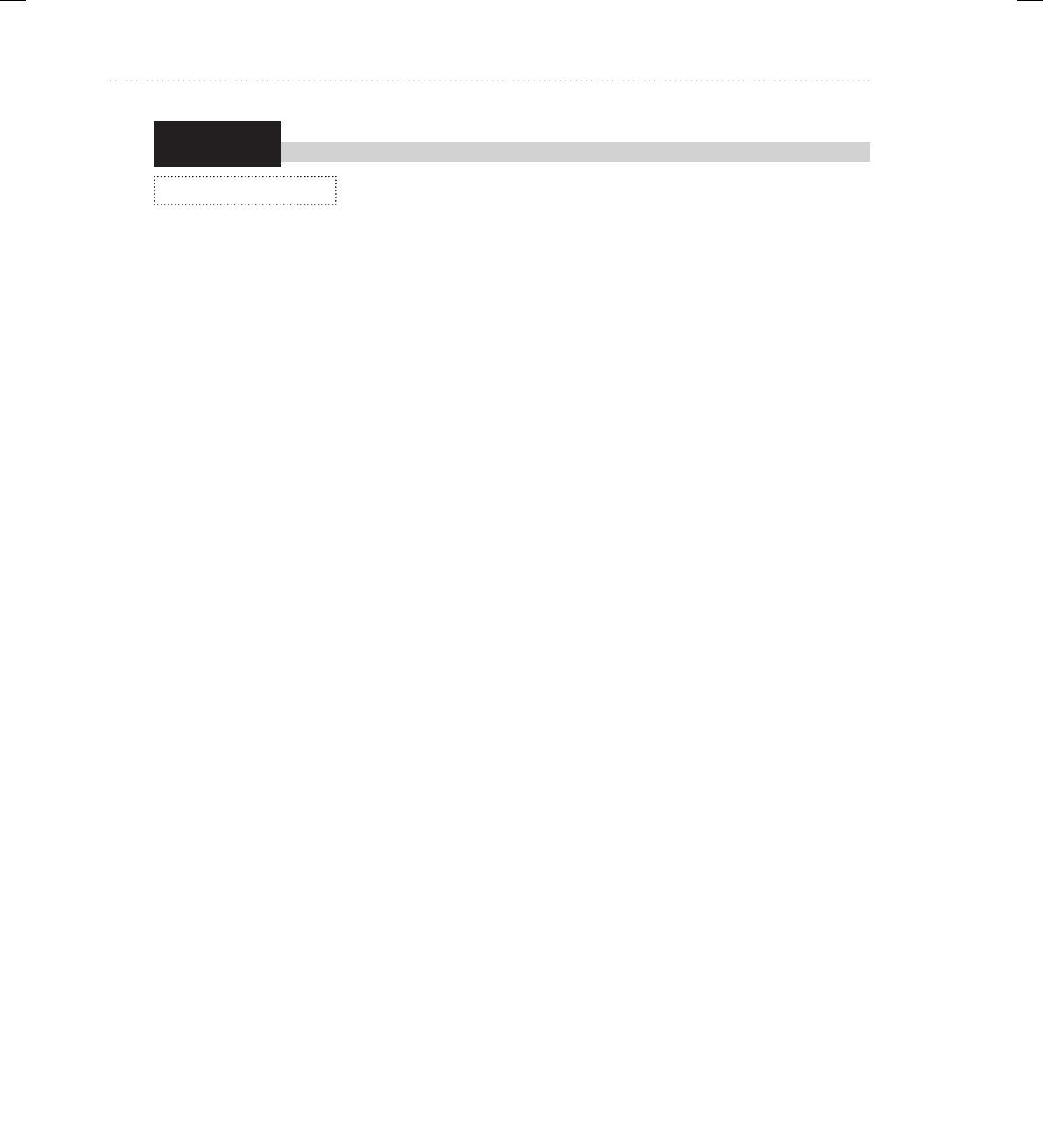
BeginNew-Tight / Java: A Beginner's Guide, Sixth Edition / Herbert Schildt / 925-2 / Chapter 5
174 Java: A Beginner’s Guide
Try This 5-3
ShowBitsDemo.java
A ShowBits Class
This project creates a class called ShowBits that enables you to display
in binary the bit pattern for any integer value. Such a class can be quite
useful in programming. For example, if you are debugging device-driver code, then being able
to monitor the data stream in binary is often a benefit.
1. Create a file called ShowBitsDemo.java.
2. Begin the ShowBits class as shown here:
class ShowBits {
int numbits;
ShowBits(int n) {
numbits = n;
}
ShowBits creates objects that display a specified number of bits. For example, to create an
object that will display the low-order 8 bits of some value, use
ShowBits byteval = new ShowBits(8)
The number of bits to display is stored in numbits.
3. To actually display the bit pattern, ShowBits provides the method show( ), which is
shown here:
void show(long val) {
long mask = 1;
// left-shift a 1 into the proper position
mask <<= numbits-1;
int spacer = 0;
for(; mask != 0; mask >>>= 1) {
if((val & mask) != 0) System.out.print("1");
else System.out.print("0");
spacer++;
if((spacer % 8) == 0) {
System.out.print(" ");
spacer = 0;
}
}
System.out.println();
}
05-ch05.indd 174 3/12/14 10:45 AM

BeginNew-Tight / Java: A Beginner's Guide, Sixth Edition / Herbert Schildt / 925-2 / Chapter 5
Chapter 5: More Data Types andOperators 175
(continued)
Notice that show( ) specifies one long parameter. This does not mean that you always have
to pass show( ) a long value, however. Because of Java’s automatic type promotions, any
integer type can be passed to show( ). The number of bits displayed is determined by the
value stored in numbits. After each group of 8 bits, show( ) outputs a space. This makes it
easier to read the binary values of long bit patterns.
4. The ShowBitsDemo program is shown here:
/*
Try This 5-3
A class that displays the binary representation of a value.
*/
class ShowBits {
int numbits;
ShowBits(int n) {
numbits = n;
}
void show(long val) {
long mask = 1;
// left-shift a 1 into the proper position
mask <<= numbits-1;
int spacer = 0;
for(; mask != 0; mask >>>= 1) {
if((val & mask) != 0) System.out.print("1");
else System.out.print("0");
spacer++;
if((spacer % 8) == 0) {
System.out.print(" ");
spacer = 0;
}
}
System.out.println();
}
}
// Demonstrate ShowBits.
class ShowBitsDemo {
public static void main(String args[]) {
ShowBits b = new ShowBits(8);
ShowBits i = new ShowBits(32);
ShowBits li = new ShowBits(64);
05-ch05.indd 175 3/12/14 10:45 AM
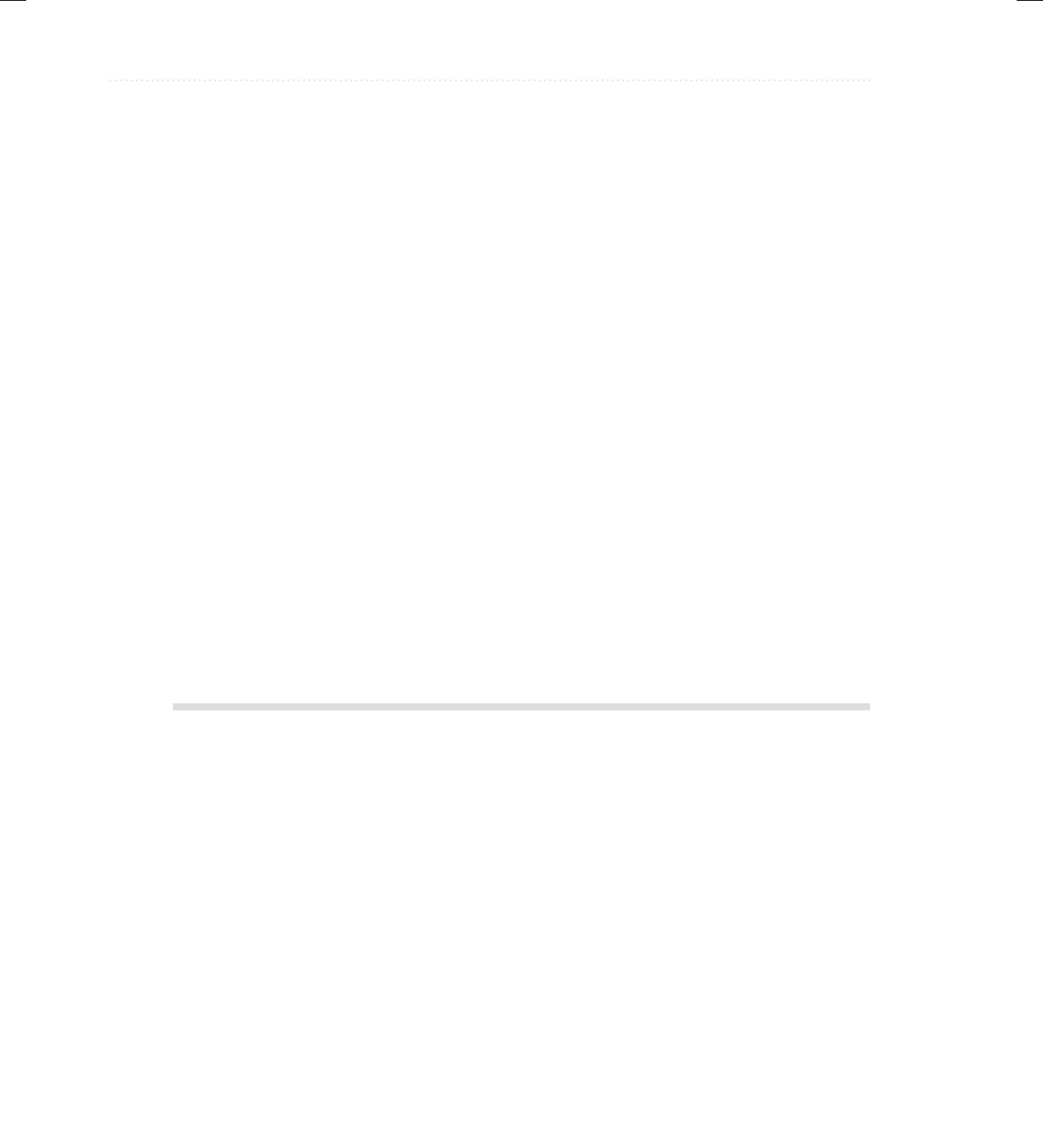
BeginNew-Tight / Java: A Beginner's Guide, Sixth Edition / Herbert Schildt / 925-2 / Chapter 5
176 Java: A Beginner’s Guide
System.out.println("123 in binary: ");
b.show(123);
System.out.println("\n87987 in binary: ");
i.show(87987);
System.out.println("\n237658768 in binary: ");
li.show(237658768);
// you can also show low-order bits of any integer
System.out.println("\nLow order 8 bits of 87987 in binary: ");
b.show(87987);
}
}
5. The output from ShowBitsDemo is shown here:
123 in binary:
01111011
87987 in binary:
00000000 00000001 01010111 10110011
237658768 in binary:
00000000 00000000 00000000 00000000 00001110 00101010 01100010
10010000
Low order 8 bits of 87987 in binary:
10110011
The ? Operator
One of Java’s most fascinating operators is the ?. The ? operator is often used to replace if-else
statements of this general form:
if (condition)
var = expression1;
else
var = expression2;
Here, the value assigned to var depends upon the outcome of the condition controlling the if.
05-ch05.indd 176 3/12/14 10:45 AM
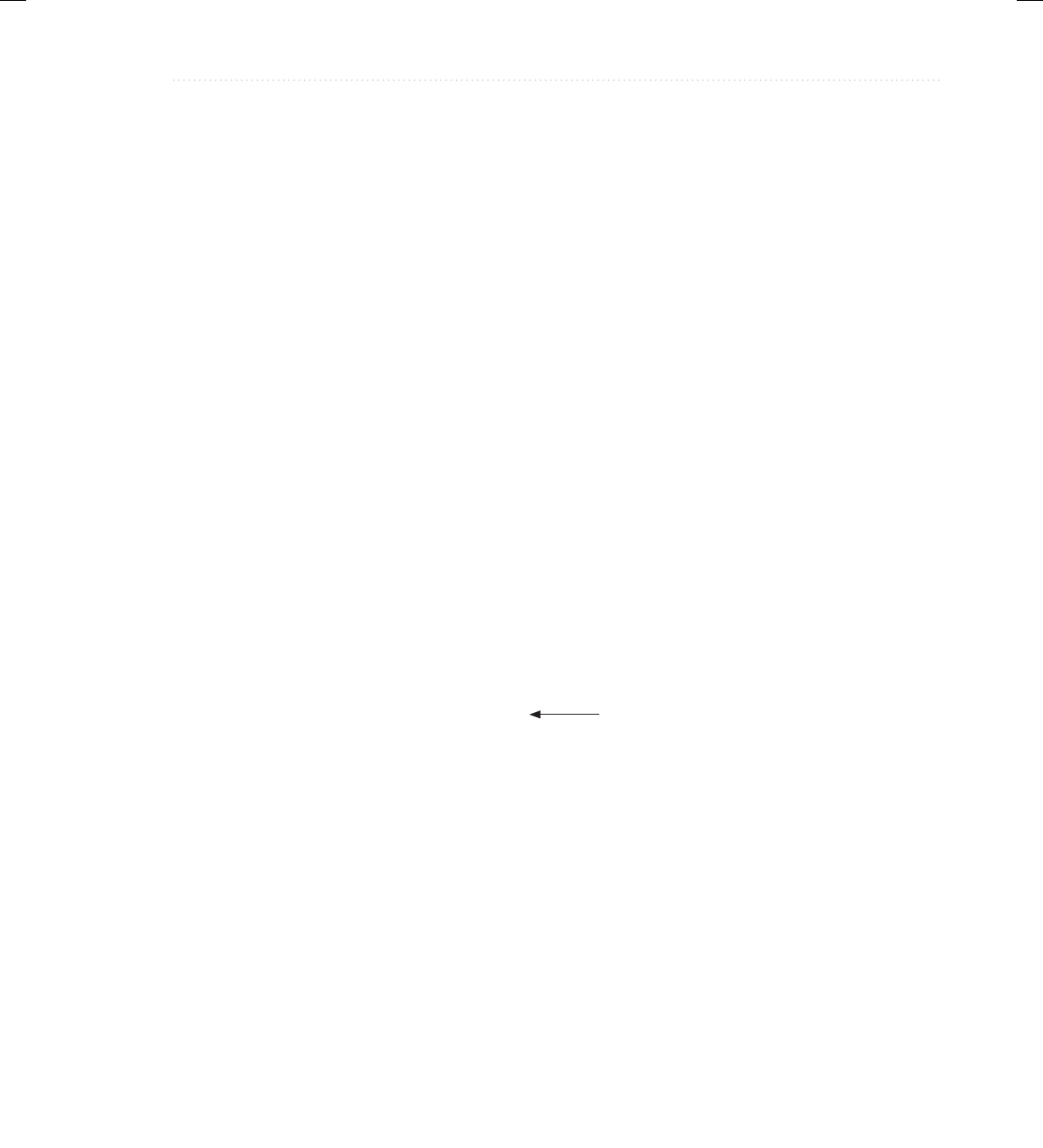
BeginNew-Tight / Java: A Beginner's Guide, Sixth Edition / Herbert Schildt / 925-2 / Chapter 5
Chapter 5: More Data Types andOperators 177
The ? is called a ternary operator because it requires three operands. It takes the general form
Exp1 ? Exp2 : Exp3;
where Exp1 is a boolean expression, and Exp2 and Exp3 are expressions of any type other than
void. The type of Exp2 and Exp3 must be the same (or compatible), though. Notice the use and
placement of the colon.
The value of a ? expression is determined like this: Exp1 is evaluated. If it is true, then
Exp2 is evaluated and becomes the value of the entire ? expression. If Exp1 is false, then
Exp3 is evaluated and its value becomes the value of the expression. Consider this example,
which assigns absval the absolute value of val:
absval = val < 0 ? -val : val; // get absolute value of val
Here, absval will be assigned the value of val if val is zero or greater. If val is negative, then
absval will be assigned the negative of that value (which yields a positive value). The same
code written using the if-else structure would look like this:
if(val < 0) absval = -val;
else absval = val;
Here is another example of the ? operator. This program divides two numbers, but will not
allow a division by zero.
// Prevent a division by zero using the ?.
class NoZeroDiv {
public static void main(String args[]) {
int result;
for(int i = -5; i < 6; i++) {
result = i != 0 ? 100 / i : 0;
if(i != 0)
System.out.println("100 / " + i + " is " + result);
}
}
}
The output from the program is shown here:
100 / -5 is -20
100 / -4 is -25
100 / -3 is -33
100 / -2 is -50
100 / -1 is -100
100 / 1 is 100
100 / 2 is 50
100 / 3 is 33
100 / 4 is 25
100 / 5 is 20
This prevents a divide-by-zero.
05-ch05.indd 177 3/12/14 10:45 AM
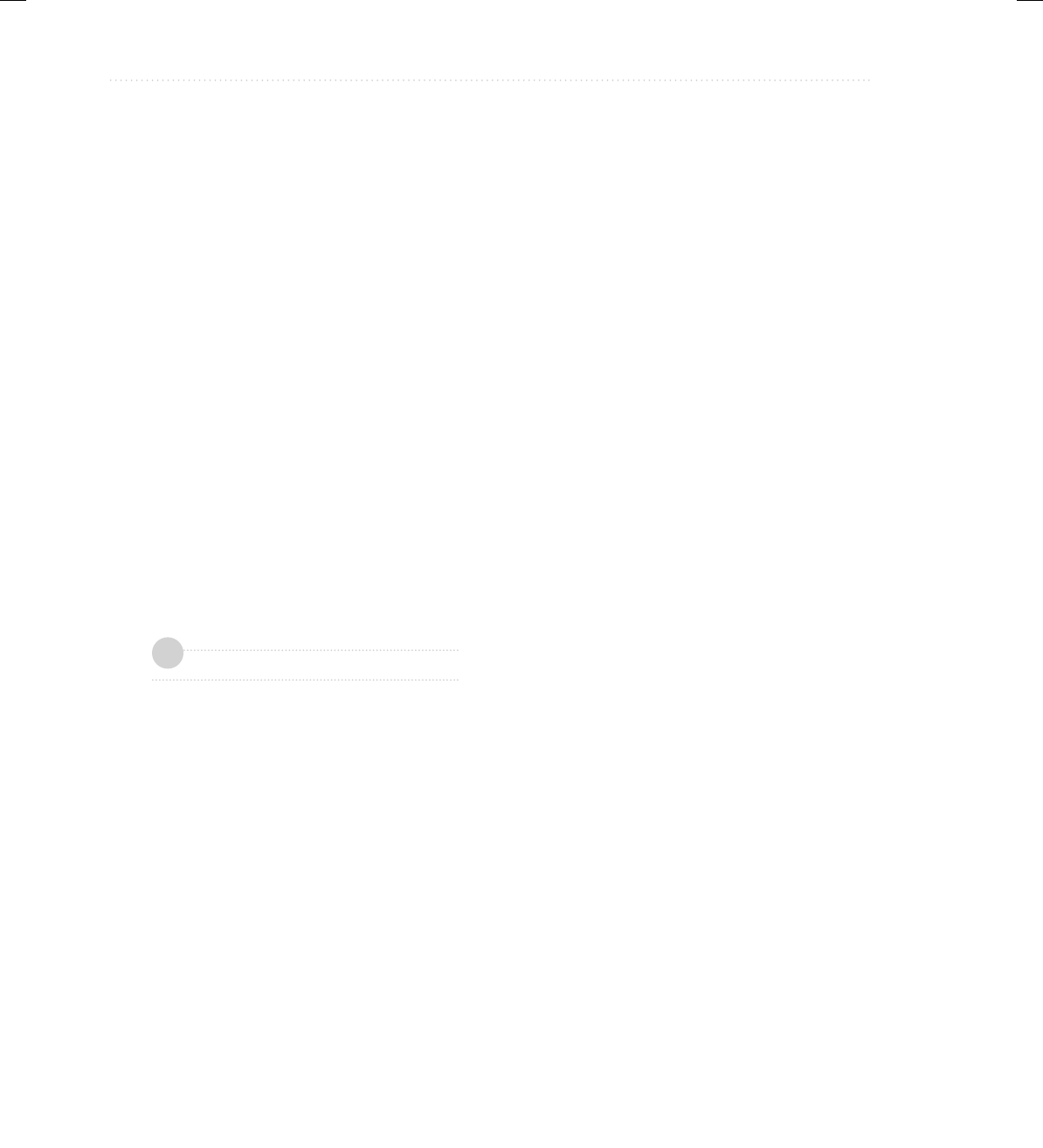
BeginNew-Tight / Java: A Beginner's Guide, Sixth Edition / Herbert Schildt / 925-2 / Chapter 5
178 Java: A Beginner’s Guide
Pay special attention to this line from the program:
result = i != 0 ? 100 / i : 0;
Here, result is assigned the outcome of the division of 100 by i. However, this division takes
place only if i is not zero. When i is zero, a placeholder value of zero is assigned to result.
Yo u do n’t a ct ua ll y have t o as si gn t he va lu e pr od uc ed b y th e ? to some variable. For example,
you could use the value as an argument in a call to a method. Or, if the expressions are all of
type boolean, the ? can be used as the conditional expression in a loop or if statement. For
example, here is the preceding program rewritten a bit more efficiently. It produces the same
output as before.
// Prevent a division by zero using the ?.
class NoZeroDiv2 {
public static void main(String args[]) {
for(int i = -5; i < 6; i++)
if(i != 0 ? true : false)
System.out.println("100 / " + i +
" is " + 100 / i);
}
}
Notice the if statement. If i is zero, then the outcome of the if is false, the division by zero is
prevented, and no result is displayed. Otherwise, the division takes place.
Chapter 5 Self Test
1. Show two ways to declare a one-dimensional array of 12 doubles.
2. Show how to initialize a one-dimensional array of integers to the values 1 through 5.
3. Write a program that uses an array to find the average of 10 double values. Use any 10 values
you like.
4. Change the sort in Try This 5-1 so that it sorts an array of strings. Demonstrate that it
works.
5. What is the difference between the String methods indexOf( ) and lastIndexOf( )?
6. Since all strings are objects of type String, show how you can call the length( ) and charAt( )
methods on this string literal: "I like Java".
7. Expanding on the Encode cipher class, modify it so that it uses an eight-character string
as the key.
✓
05-ch05.indd 178 3/12/14 10:45 AM

BeginNew-Tight / Java: A Beginner's Guide, Sixth Edition / Herbert Schildt / 925-2 / Chapter 5
Chapter 5: More Data Types andOperators 179
8. Can the bitwise operators be applied to the double type?
9. Show how this sequence can be rewritten using the ? operator.
if(x < 0) y = 10;
else y = 20;
10. In the following fragment, is the & a bitwise or logical operator? Why?
boolean a, b;
// ...
if(a & b) ...
11. Is it an error to overrun the end of an array? Is it an error to index an array with a negative value?
12. What is the unsigned right-shift operator?
13. Rewrite the MinMax class shown earlier in this chapter so that it uses a for-each style for loop.
14. Can the for loops that perform sorting in the Bubble class shown in Try This 5-1 be converted
into for-each style loops? If not, why not?
15. Can a String control a switch statement?
05-ch05.indd 179 3/12/14 10:45 AM

All-In-One / CEH™ Certied Ethical Hacker All-in-One Exam Guide / Matt Walker / 648-9/ FM
00-FM.indd 6 24/03/14 6:07 PM3/8/14 2:08 PM
This page has been intentionally left blank

BeginNew-Tight / Java: A Beginner's Guide, Sixth Edition / Herbert Schildt / 925-2 / Chapter 6
181
Chapter 6
A Closer Look at
Methods and Classes
06-ch06.indd 181 3/12/14 11:35 AM

BeginNew-Tight / Java: A Beginner's Guide, Sixth Edition / Herbert Schildt / 925-2 / Chapter 6
182 Java: A Beginner’s Guide
Key Skills & Concepts
● Control access to members
● Pass objects to a method
● Return objects from a method
● Overload methods
● Overload constructors
● Use recursion
● Apply static
● Use inner classes
● Use varargs
This chapter resumes our examination of classes and methods. It begins by explaining how
to control access to the members of a class. It then discusses the passing and returning of
objects, method overloading, recursion, and the use of the keyword static. Also described are
nested classes and variable-length arguments.
Controlling Access to Class Members
In its support for encapsulation, the class provides two major benefits. First, it links data with
the code that manipulates it. You have been taking advantage of this aspect of the class since
Chapter 4. Second, it provides the means by which access to members can be controlled. It is
this feature that is examined here.
Although Java’s approach is a bit more sophisticated, in essence, there are two basic types
of class members: public and private. A public member can be freely accessed by code defined
outside of its class. This is the type of class member that we have been using up to this point.
A private member can be accessed only by other methods defined by its class. It is through the
use of private members that access is controlled.
Restricting access to a class’ members is a fundamental part of object-oriented programming
because it helps prevent the misuse of an object. By allowing access to private data only through
a well-defined set of methods, you can prevent improper values from being assigned to that
data—by performing a range check, for example. It is not possible for code outside the class to
set the value of a private member directly. You can also control precisely how and when the data
within an object is used. Thus, when correctly implemented, a class creates a “black box” that can
be used, but the inner workings of which are not open to tampering.
06-ch06.indd 182 3/12/14 11:35 AM

BeginNew-Tight / Java: A Beginner's Guide, Sixth Edition / Herbert Schildt / 925-2 / Chapter 6
Chapter 6: A Closer Look at Methods and Classes 183
Up to this point, you haven’t had to worry about access control because Java provides a
default access setting in which, for the types of programs shown earlier, the members of a
class are freely available to the other code in the program. (Thus, for the preceding examples,
the default access setting is essentially public.) Although convenient for simple classes (and
example programs in books such as this one), this default setting is inadequate for many real-
world situations. Here you will see how to use Java’s other access control features.
Java’s Access Modifiers
Member access control is achieved through the use of three access modifiers: public, private,
and protected. As explained, if no access modifier is used, the default access setting is assumed.
In this chapter, we will be concerned with public and private. The protected modifier applies
only when inheritance is involved and is described in Chapter 8.
When a member of a class is modified by the public specifier, that member can be accessed
by any other code in your program. This includes methods defined inside other classes.
When a member of a class is specified as private, that member can be accessed only by
other members of its class. Thus, methods in other classes cannot access a private member of
another class.
The default access setting (in which no access modifier is used) is the same as public unless
your program is broken down into packages. A package is, essentially, a grouping of classes.
Packages are both an organizational and an access control feature, but a discussion of packages
must wait until Chapter 8. For the types of programs shown in this and the preceding chapters,
public access is the same as default access.
An access modifier precedes the rest of a member’s type specification. That is, it must begin
a member’s declaration statement. Here are some examples:
public String errMsg;
private accountBalance bal;
private boolean isError(byte status) { // ...
To understand the effects of public and private, consider the following program:
// Public vs private access.
class MyClass {
private int alpha; // private access
public int beta; // public access
int gamma; // default access
/* Methods to access alpha. It is OK for a
member of a class to access a private member
of the same class.
*/
void setAlpha(int a) {
alpha = a;
}
06-ch06.indd 183 3/12/14 11:35 AM
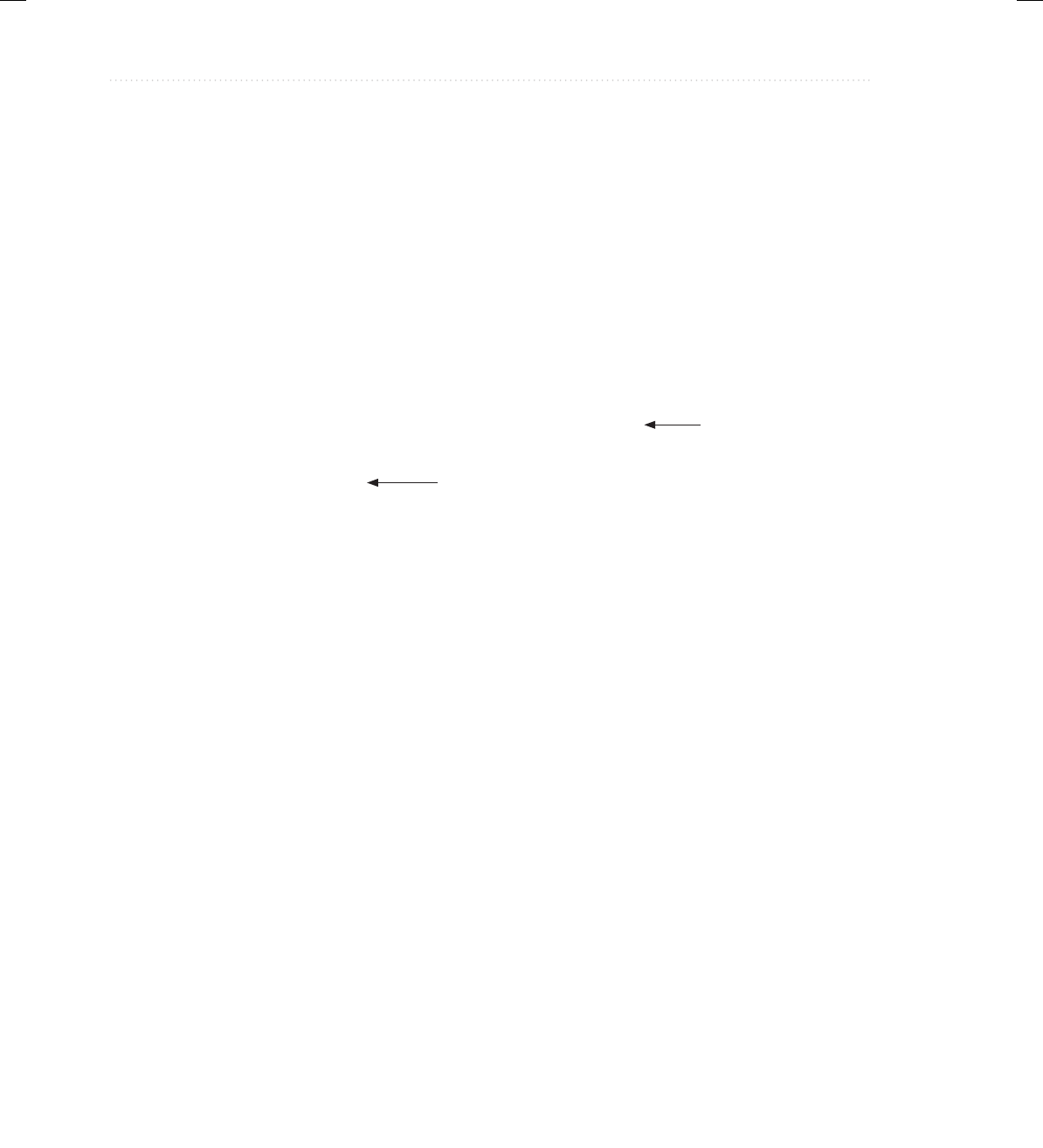
BeginNew-Tight / Java: A Beginner's Guide, Sixth Edition / Herbert Schildt / 925-2 / Chapter 6
184 Java: A Beginner’s Guide
int getAlpha() {
return alpha;
}
}
class AccessDemo {
public static void main(String args[]) {
MyClass ob = new MyClass();
/* Access to alpha is allowed only through
its accessor methods. */
ob.setAlpha(-99);
System.out.println("ob.alpha is " + ob.getAlpha());
// You cannot access alpha like this:
// ob.alpha = 10; // Wrong! alpha is private!
// These are OK because beta and gamma are public.
ob.beta = 88;
ob.gamma = 99;
}
}
As you can see, inside the MyClass class, alpha is specified as private, beta is explicitly
specified as public, and gamma uses the default access, which for this example is the same as
specifying public. Because alpha is private, it cannot be accessed by code outside of its class.
Therefore, inside the AccessDemo class, alpha cannot be used directly. It must be accessed
through its public accessor methods: setAlpha( ) and getAlpha( ). If you were to remove the
comment symbol from the beginning of the following line,
// ob.alpha = 10; // Wrong! alpha is private!
you would not be able to compile this program because of the access violation. Although
access to alpha by code outside of MyClass is not allowed, methods defined within MyClass
can freely access it, as the setAlpha( ) and getAlpha( ) methods show.
The key point is this: A private member can be used freely by other members of its class,
but it cannot be accessed by code outside its class.
To see how access control can be applied to a more practical example, consider the
following program that implements a “fail-soft” int array, in which boundary errors are
prevented, thus avoiding a run-time exception from being generated. This is accomplished
by encapsulating the array as a private member of a class, allowing access to the array only
through member methods. With this approach, any attempt to access the array beyond its
boundaries can be prevented, with such an attempt failing gracefully (resulting in a “soft”
landing rather than a “crash”). The fail-soft array is implemented by the FailSoftArray class,
shown here:
/* This class implements a "fail-soft" array which prevents
runtime errors.
*/
Wrong—alpha is private!
OK because these are public.
06-ch06.indd 184 3/12/14 11:35 AM
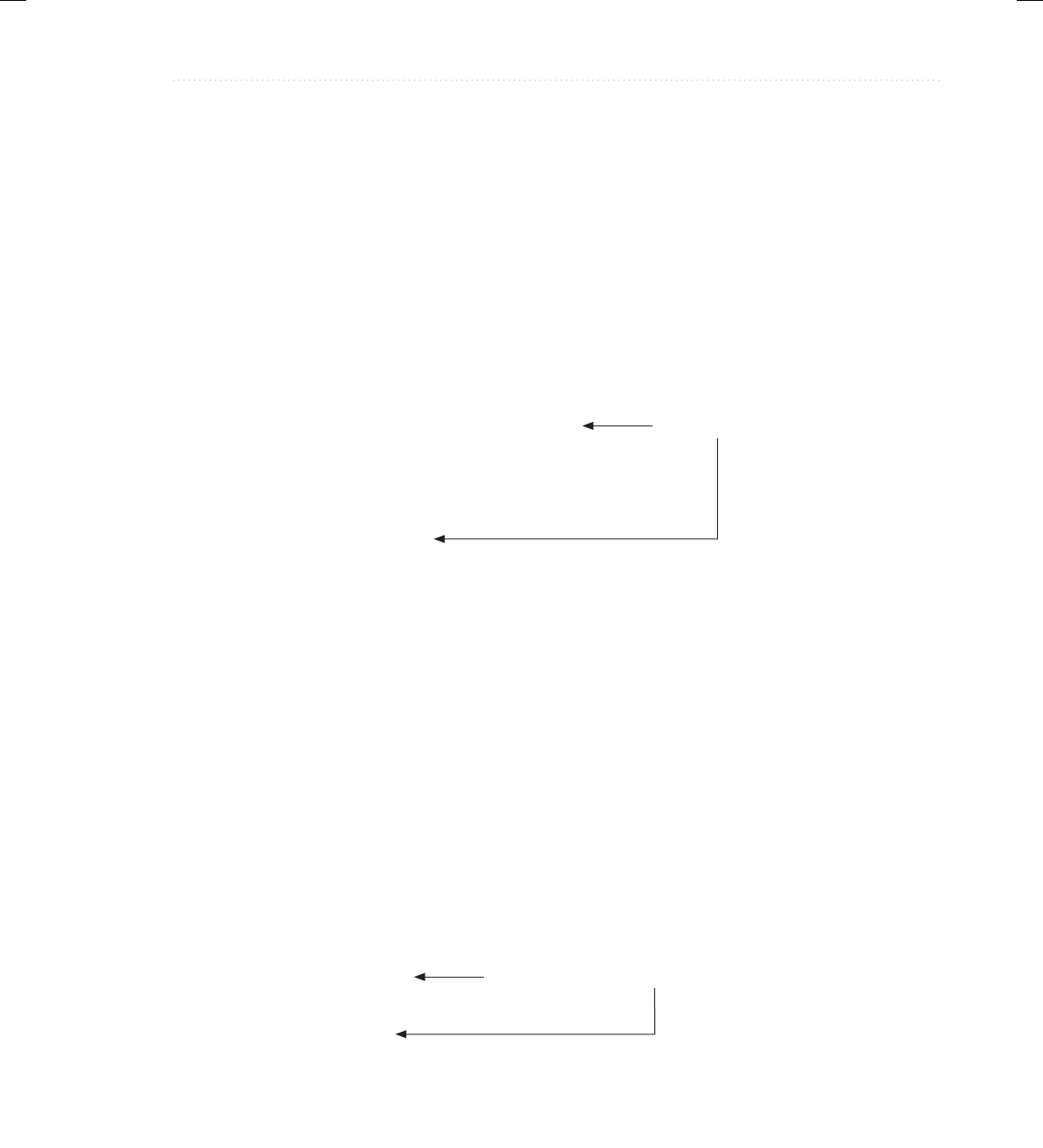
BeginNew-Tight / Java: A Beginner's Guide, Sixth Edition / Herbert Schildt / 925-2 / Chapter 6
Chapter 6: A Closer Look at Methods and Classes 185
class FailSoftArray {
private int a[]; // reference to array
private int errval; // value to return if get() fails
public int length; // length is public
/* Construct array given its size and the value to
return if get() fails. */
public FailSoftArray(int size, int errv) {
a = new int[size];
errval = errv;
length = size;
}
// Return value at given index.
public int get(int index) {
if(indexOK(index)) return a[index];
return errval;
}
// Put a value at an index. Return false on failure.
public boolean put(int index, int val) {
if(indexOK(index)) {
a[index] = val;
return true;
}
return false;
}
// Return true if index is within bounds.
private boolean indexOK(int index) {
if(index >= 0 & index < length) return true;
return false;
}
}
// Demonstrate the fail-soft array.
class FSDemo {
public static void main(String args[]) {
FailSoftArray fs = new FailSoftArray(5, -1);
int x;
// show quiet failures
System.out.println("Fail quietly.");
for(int i=0; i < (fs.length * 2); i++)
fs.put(i, i*10);
for(int i=0; i < (fs.length * 2); i++) {
x = fs.get(i);
Trap on out-of-bounds index.
Access to array must be through its accessor methods.
06-ch06.indd 185 3/12/14 11:35 AM

BeginNew-Tight / Java: A Beginner's Guide, Sixth Edition / Herbert Schildt / 925-2 / Chapter 6
186 Java: A Beginner’s Guide
if(x != -1) System.out.print(x + " ");
}
System.out.println("");
// now, handle failures
System.out.println("\nFail with error reports.");
for(int i=0; i < (fs.length * 2); i++)
if(!fs.put(i, i*10))
System.out.println("Index " + i + " out-of-bounds");
for(int i=0; i < (fs.length * 2); i++) {
x = fs.get(i);
if(x != -1) System.out.print(x + " ");
else
System.out.println("Index " + i + " out-of-bounds");
}
}
}
The output from the program is shown here:
Fail quietly.
0 10 20 30 40
Fail with error reports.
Index 5 out-of-bounds
Index 6 out-of-bounds
Index 7 out-of-bounds
Index 8 out-of-bounds
Index 9 out-of-bounds
0 10 20 30 40 Index 5 out-of-bounds
Index 6 out-of-bounds
Index 7 out-of-bounds
Index 8 out-of-bounds
Index 9 out-of-bounds
Let’s look closely at this example. Inside FailSoftArray are defined three private members.
The first is a, which stores a reference to the array that will actually hold information. The
second is errval, which is the value that will be returned when a call to get( ) fails. The
third is the private method indexOK( ), which determines whether an index is within bounds.
Thus, these three members can be used only by other members of the FailSoftArray class.
Specifically, a and errval can be used only by other methods in the class, and indexOK( ) can
be called only by other members of FailSoftArray. The rest of the class members are public
and can be called by any other code in a program that uses FailSoftArray.
When a FailSoftArray object is constructed, you must specify the size of the array and the
value that you want to return if a call to get( ) fails. The error value must be a value that would
otherwise not be stored in the array. Once constructed, the actual array referred to by a and the
06-ch06.indd 186 3/12/14 11:35 AM
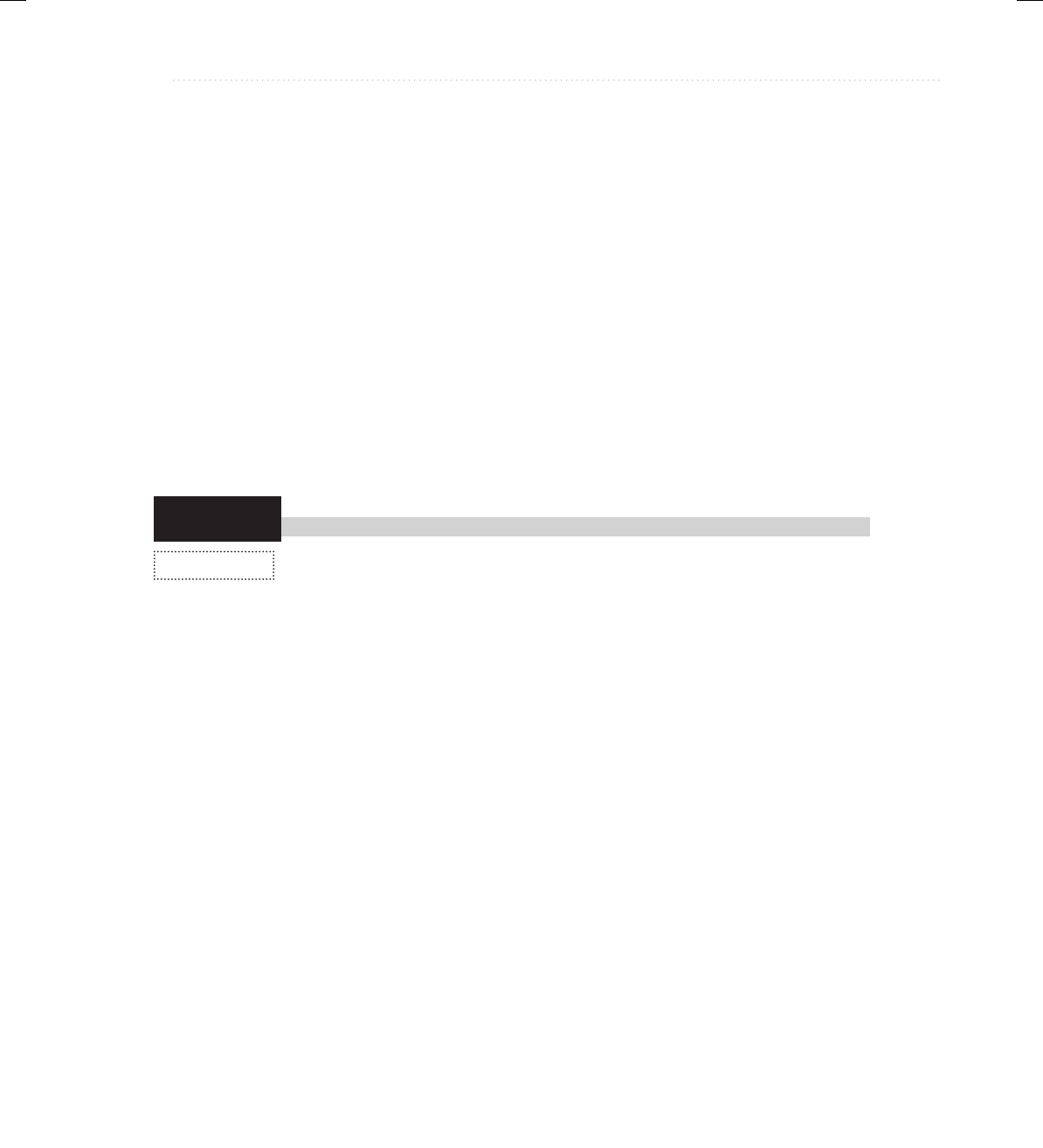
BeginNew-Tight / Java: A Beginner's Guide, Sixth Edition / Herbert Schildt / 925-2 / Chapter 6
Chapter 6: A Closer Look at Methods and Classes 187
Try This 6-1
(continued)
Queue.java
error value stored in errval cannot be accessed by users of the FailSoftArray object. Thus, they
are not open to misuse. For example, the user cannot try to index a directly, possibly exceeding
its bounds. Access is available only through the get( ) and put( ) methods.
The indexOK( ) method is private mostly for the sake of illustration. It would be harmless
to make it public because it does not modify the object. However, since it is used internally by
the FailSoftArray class, it can be private.
Notice that the length instance variable is public. This is in keeping with the way Java
implements arrays. To obtain the length of a FailSoftArray, simply use its length member.
To use a FailSoftArray array, call put( ) to store a value at the specified index. Call get( )
to retrieve a value from a specified index. If the index is out-of-bounds, put( ) returns false and
get( ) returns errval.
For the sake of convenience, the majority of the examples in this book will continue to use
default access for most members. Remember, however, that in the real world, restricting access
to members—especially instance variables—is an important part of successful object-oriented
programming. As you will see in Chapter 7, access control is even more vital when inheritance
is involved.
Improving the Queue Class
You can use the private modifier to make a rather important improvement
to the Queue class developed in Chapter 5, Try This 5-2. In that version, all
members of the Queue class use the default access, which is essentially public. This means
that it would be possible for a program that uses a Queue to directly access the underlying
array, possibly accessing its elements out of turn. Since the entire point of a queue is to
provide a first-in, first-out list, allowing out-of-order access is not desirable. It would also
be possible for a malicious programmer to alter the values stored in the putloc and getloc
indices, thus corrupting the queue. Fortunately, these types of problems are easy to prevent
by applying the private specifier.
1. Copy the original Queue class in Try This 5-2 to a new file called Queue.java.
2. In the Queue class, add the private modifier to the q array, and the indices putloc and
getloc, as shown here:
// An improved queue class for characters.
class Queue {
// these members are now private
private char q[]; // this array holds the queue
private int putloc, getloc; // the put and get indices
Queue(int size) {
q = new char[size]; // allocate memory for queue
putloc = getloc = 0;
}
06-ch06.indd 187 3/12/14 11:35 AM
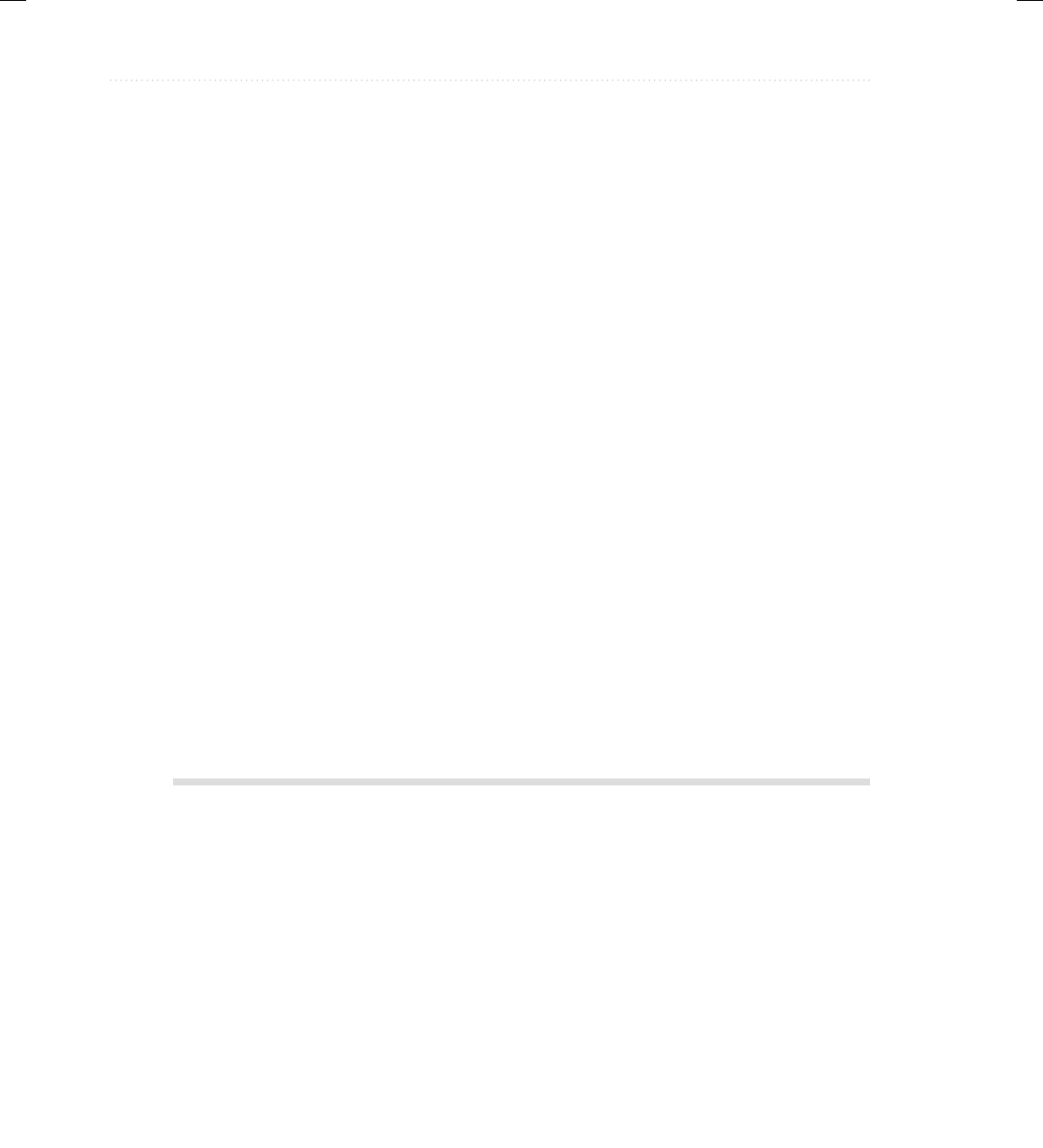
BeginNew-Tight / Java: A Beginner's Guide, Sixth Edition / Herbert Schildt / 925-2 / Chapter 6
188 Java: A Beginner’s Guide
// Put a character into the queue.
void put(char ch) {
if(putloc==q.length) {
System.out.println(" – Queue is full.");
return;
}
q[putloc++] = ch;
}
// Get a character from the queue.
char get() {
if(getloc == putloc) {
System.out.println(" – Queue is empty.");
return (char) 0;
}
return q[getloc++];
}
}
3. Changing q, putloc, and getloc from default access to private access has no effect on a
program that properly uses Queue. For example, it still works fine with the QDemo class
from Try This 5-2. However, it prevents the improper use of a Queue. For example, the
following types of statements are illegal:
Queue test = new Queue(10);
test.q[0] = 99; // wrong!
test.putloc = -100; // won't work!
4. Now that q, putloc, and getloc are private, the Queue class strictly enforces the first-in,
first-out attribute of a queue.
Pass Objects to Methods
Up to this point, the examples in this book have been using simple types as parameters to
methods. However, it is both correct and common to pass objects to methods. For example,
the following program defines a class called Block that stores the dimensions of a three-
dimensional block:
// Objects can be passed to methods.
class Block {
int a, b, c;
int volume;
06-ch06.indd 188 3/12/14 11:35 AM
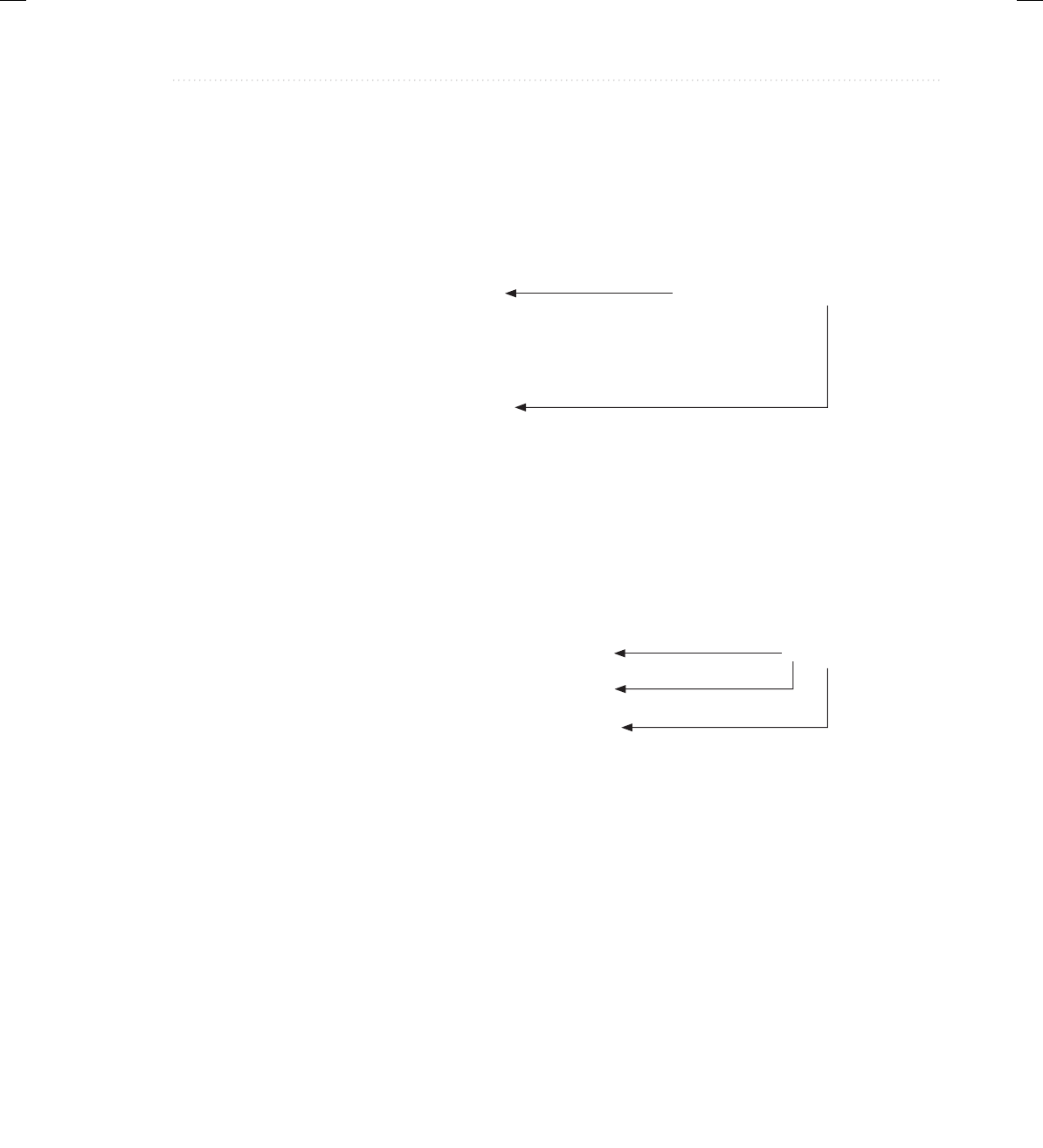
BeginNew-Tight / Java: A Beginner's Guide, Sixth Edition / Herbert Schildt / 925-2 / Chapter 6
Chapter 6: A Closer Look at Methods and Classes 189
Block(int i, int j, int k) {
a = i;
b = j;
c = k;
volume = a * b * c;
}
// Return true if ob defines same block.
boolean sameBlock(Block ob) {
if((ob.a == a) & (ob.b == b) & (ob.c == c)) return true;
else return false;
}
// Return true if ob has same volume.
boolean sameVolume(Block ob) {
if(ob.volume == volume) return true;
else return false;
}
}
class PassOb {
public static void main(String args[]) {
Block ob1 = new Block(10, 2, 5);
Block ob2 = new Block(10, 2, 5);
Block ob3 = new Block(4, 5, 5);
System.out.println("ob1 same dimensions as ob2: " +
ob1.sameBlock(ob2));
System.out.println("ob1 same dimensions as ob3: " +
ob1.sameBlock(ob3));
System.out.println("ob1 same volume as ob3: " +
ob1.sameVolume(ob3));
}
}
This program generates the following output:
ob1 same dimensions as ob2: true
ob1 same dimensions as ob3: false
ob1 same volume as ob3: true
The sameBlock( ) and sameVolume( ) methods compare the Block object passed as
a parameter to the invoking object. For sameBlock( ), the dimensions of the objects are
compared and true is returned only if the two blocks are the same. For sameVolume( ), the
two blocks are compared only to determine whether they have the same volume. In both cases,
notice that the parameter ob specifies Block as its type. Although Block is a class type created
by the program, it is used in the same way as Java’s built-in types.
Use object type for parameter.
Pass an object.
06-ch06.indd 189 3/12/14 11:35 AM

BeginNew-Tight / Java: A Beginner's Guide, Sixth Edition / Herbert Schildt / 925-2 / Chapter 6
190 Java: A Beginner’s Guide
How Arguments Are Passed
As the preceding example demonstrated, passing an object to a method is a straightforward
task. However, there are some nuances of passing an object that are not shown in the example.
In certain cases, the effects of passing an object will be different from those experienced when
passing non-object arguments. To see why, you need to understand in a general sense the two
ways in which an argument can be passed to a subroutine.
The first way is call-by-value. This approach copies the value of an argument into the formal
parameter of the subroutine. Therefore, changes made to the parameter of the subroutine have
no effect on the argument in the call. The second way an argument can be passed is call-by-
reference. In this approach, a reference to an argument (not the value of the argument) is passed
to the parameter. Inside the subroutine, this reference is used to access the actual argument
specified in the call. This means that changes made to the parameter will affect the argument used
to call the subroutine. As you will see, although Java uses call-by-value to pass arguments, the
precise effect differs between whether a primitive type or a reference type is passed.
When you pass a primitive type, such as int or double, to a method, it is passed by value.
Thus, a copy of the argument is made, and what occurs to the parameter that receives the
argument has no effect outside the method. For example, consider the following program:
// Primitive types are passed by value.
class Test {
/* This method causes no change to the arguments
used in the call. */
void noChange(int i, int j) {
i = i + j;
j = -j;
}
}
class CallByValue {
public static void main(String args[]) {
Test ob = new Test();
int a = 15, b = 20;
System.out.println("a and b before call: " +
a + " " + b);
ob.noChange(a, b);
System.out.println("a and b after call: " +
a + " " + b);
}
}
The output from this program is shown here:
a and b before call: 15 20
a and b after call: 15 20
06-ch06.indd 190 3/12/14 11:35 AM

BeginNew-Tight / Java: A Beginner's Guide, Sixth Edition / Herbert Schildt / 925-2 / Chapter 6
Chapter 6: A Closer Look at Methods and Classes 191
As you can see, the operations that occur inside noChange( ) have no effect on the values of a
and b used in the call.
When you pass an object to a method, the situation changes dramatically, because objects
are implicitly passed by reference. Keep in mind that when you create a variable of a class
type, you are creating a reference to an object. It is the reference, not the object itself, that
is actually passed to the method. As a result, when you pass this reference to a method, the
parameter that receives it will refer to the same object as that referred to by the argument. This
effectively means that objects are passed to methods by use of call-by-reference. Changes to
the object inside the method do affect the object used as an argument. For example, consider
the following program:
// Objects are passed through their references.
class Test {
int a, b;
Test(int i, int j) {
a = i;
b = j;
}
/* Pass an object. Now, ob.a and ob.b in object
used in the call will be changed. */
void change(Test ob) {
ob.a = ob.a + ob.b;
ob.b = -ob.b;
}
}
class PassObRef {
public static void main(String args[]) {
Test ob = new Test(15, 20);
System.out.println("ob.a and ob.b before call: " +
ob.a + " " + ob.b);
ob.change(ob);
System.out.println("ob.a and ob.b after call: " +
ob.a + " " + ob.b);
}
}
This program generates the following output:
ob.a and ob.b before call: 15 20
ob.a and ob.b after call: 35 -20
As you can see, in this case, the actions inside change( ) have affected the object used as
anargument.
06-ch06.indd 191 3/12/14 11:35 AM
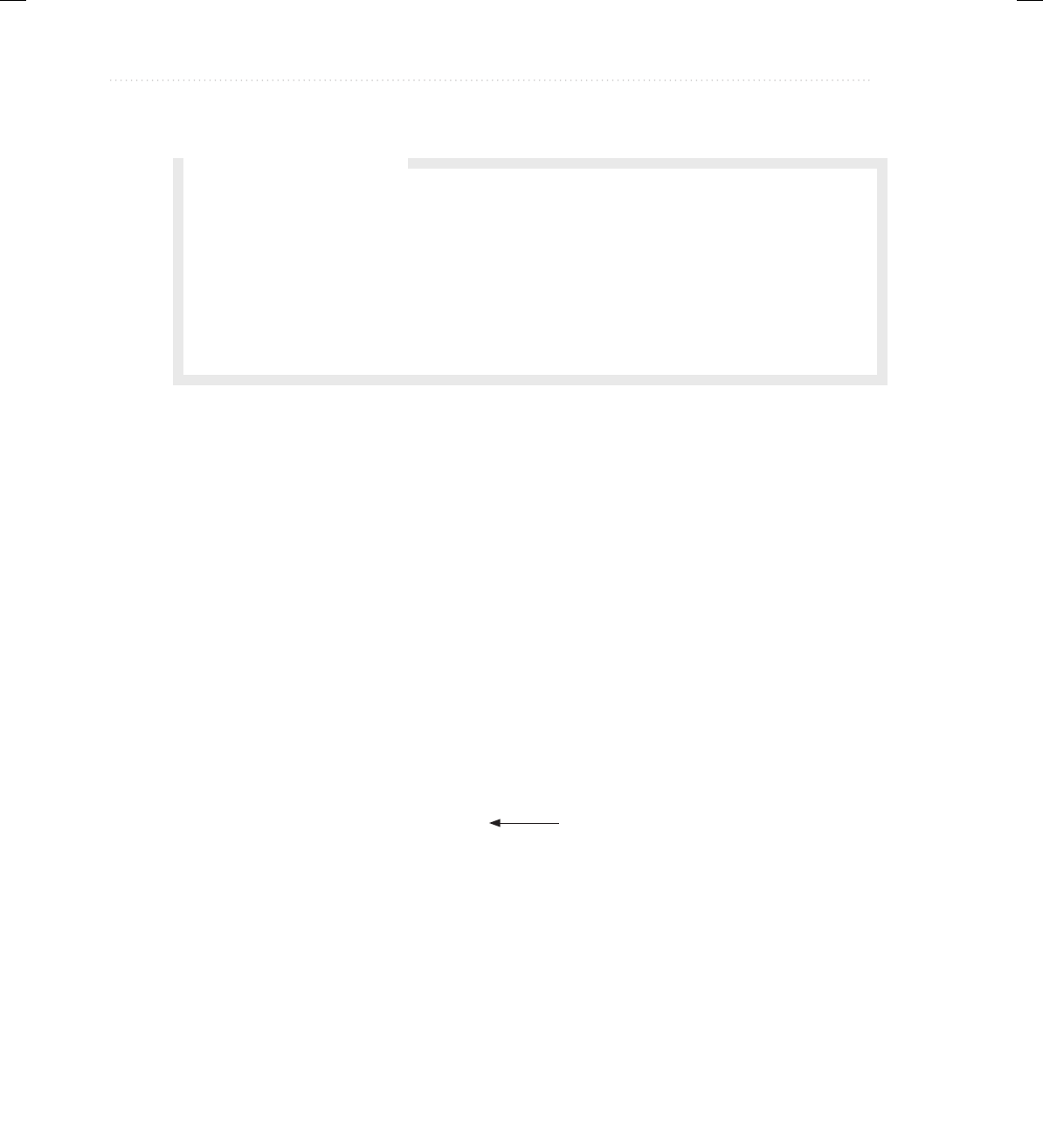
BeginNew-Tight / Java: A Beginner's Guide, Sixth Edition / Herbert Schildt / 925-2 / Chapter 6
192 Java: A Beginner’s Guide
Remember, when an object reference is passed to a method, the reference itself is passed
by use of call-by-value. However, since the value being passed refers to an object, the copy of
that value will still refer to the same object referred to by its corresponding argument.
Returning Objects
A method can return any type of data, including class types. For example, the class ErrorMsg
shown here could be used to report errors. Its method, getErrorMsg( ), returns a String object
that contains a description of an error based upon the error code that it is passed.
// Return a String object.
class ErrorMsg {
String msgs[] = {
"Output Error",
"Input Error",
"Disk Full",
"Index Out-Of-Bounds"
};
// Return the error message.
String getErrorMsg(int i) {
if(i >=0 & i < msgs.length)
return msgs[i];
else
return "Invalid Error Code";
}
}
class ErrMsg {
public static void main(String args[]) {
ErrorMsg err = new ErrorMsg();
Return an object of type String.
Q: Is there any way that I can pass a primitive type by reference?
A: Not directly. However, Java defines a set of classes that wrap the primitive types in objects.
These are Double, Float, Byte, Short, Integer, Long, and Character. In addition to
allowing a primitive type to be passed by reference, these wrapper classes define several
methods that enable you to manipulate their values. For example, the numeric type wrappers
include methods that convert a numeric value from its binary form into its human-readable
String form, and vice versa.
Ask the Expert
06-ch06.indd 192 3/12/14 11:35 AM

BeginNew-Tight / Java: A Beginner's Guide, Sixth Edition / Herbert Schildt / 925-2 / Chapter 6
Chapter 6: A Closer Look at Methods and Classes 193
System.out.println(err.getErrorMsg(2));
System.out.println(err.getErrorMsg(19));
}
}
Its output is shown here:
Disk Full
Invalid Error Code
You can, of course, also return objects of classes that you create. For example, here is
a reworked version of the preceding program that creates two error classes. One is called
Err, and it encapsulates an error message along with a severity code. The second is called
ErrorInfo. It defines a method called getErrorInfo( ), which returns an Err object.
// Return a programmer-defined object.
class Err {
String msg; // error message
int severity; // code indicating severity of error
Err(String m, int s) {
msg = m;
severity = s;
}
}
class ErrorInfo {
String msgs[] = {
"Output Error",
"Input Error",
"Disk Full",
"Index Out-Of-Bounds"
};
int howbad[] = { 3, 3, 2, 4 };
Err getErrorInfo(int i) {
if(i >= 0 & i < msgs.length)
return new Err(msgs[i], howbad[i]);
else
return new Err("Invalid Error Code", 0);
}
}
class ErrInfo {
public static void main(String args[]) {
ErrorInfo err = new ErrorInfo();
Err e;
Return an object of type Err.
06-ch06.indd 193 3/12/14 11:35 AM
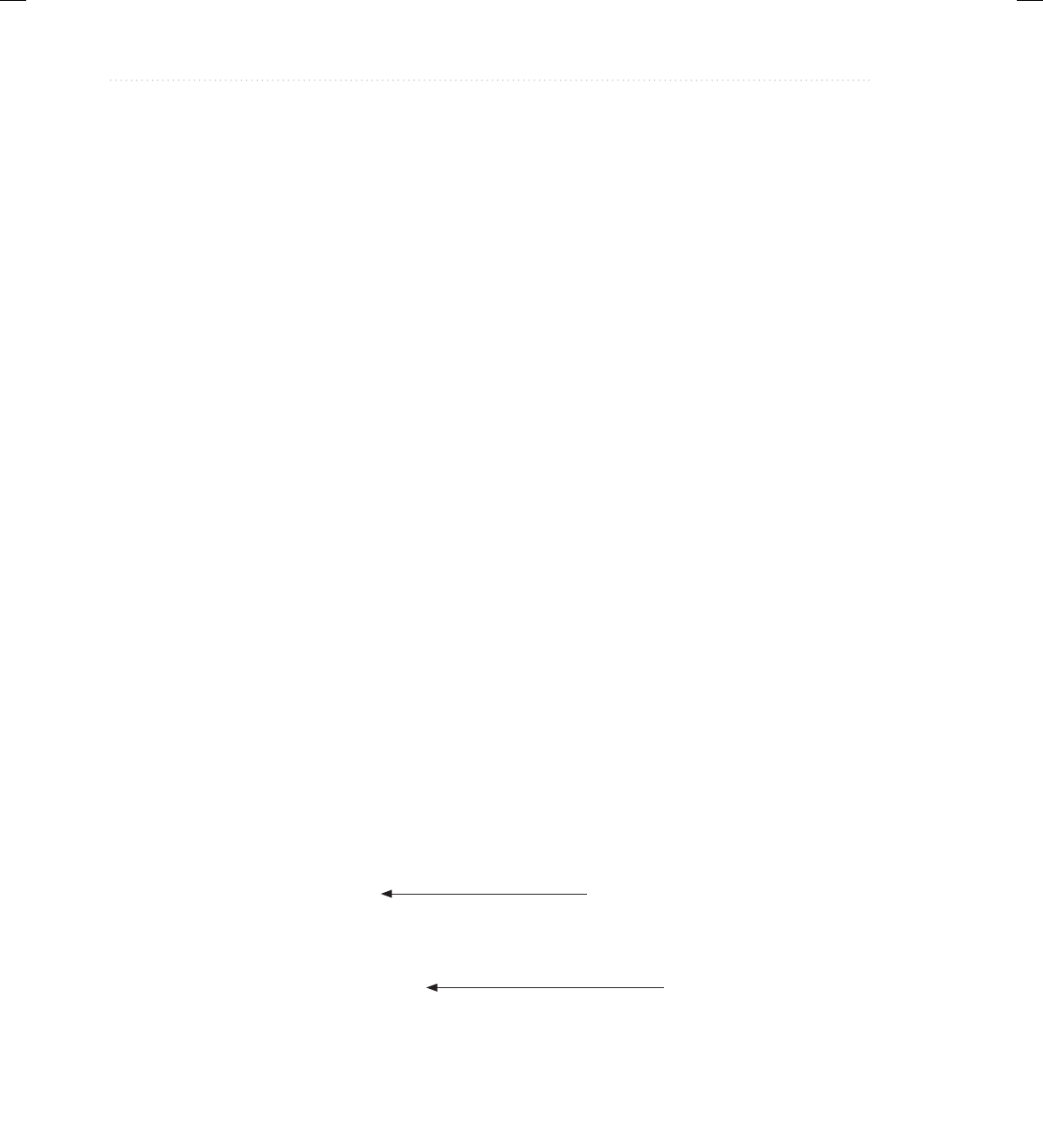
BeginNew-Tight / Java: A Beginner's Guide, Sixth Edition / Herbert Schildt / 925-2 / Chapter 6
194 Java: A Beginner’s Guide
e = err.getErrorInfo(2);
System.out.println(e.msg + " severity: " + e.severity);
e = err.getErrorInfo(19);
System.out.println(e.msg + " severity: " + e.severity);
}
}
Here is the output:
Disk Full severity: 2
Invalid Error Code severity: 0
Each time getErrorInfo( ) is invoked, a new Err object is created, and a reference to it is
returned to the calling routine. This object is then used within main( ) to display the error
message and severity code.
When an object is returned by a method, it remains in existence until there are no more
references to it. At that point, it is subject to garbage collection. Thus, an object won’t be
destroyed just because the method that created it terminates.
Method Overloading
In this section, you will learn about one of Java’s most exciting features: method overloading.
In Java, two or more methods within the same class can share the same name, as long as
their parameter declarations are different. When this is the case, the methods are said to be
overloaded, and the process is referred to as method overloading. Method overloading is one
of the ways that Java implements polymorphism.
In general, to overload a method, simply declare different versions of it. The compiler
takes care of the rest. You must observe one important restriction: the type and/or number of
the parameters of each overloaded method must differ. It is not sufficient for two methods
to differ only in their return types. (Return types do not provide sufficient information in all
cases for Java to decide which method to use.) Of course, overloaded methods may differ in
their return types, too. When an overloaded method is called, the version of the method whose
parameters match the arguments is executed.
Here is a simple example that illustrates method overloading:
// Demonstrate method overloading.
class Overload {
void ovlDemo() {
System.out.println("No parameters");
}
// Overload ovlDemo for one integer parameter.
void ovlDemo(int a) {
System.out.println("One parameter: " + a);
}
First version
Second version
06-ch06.indd 194 3/12/14 11:35 AM
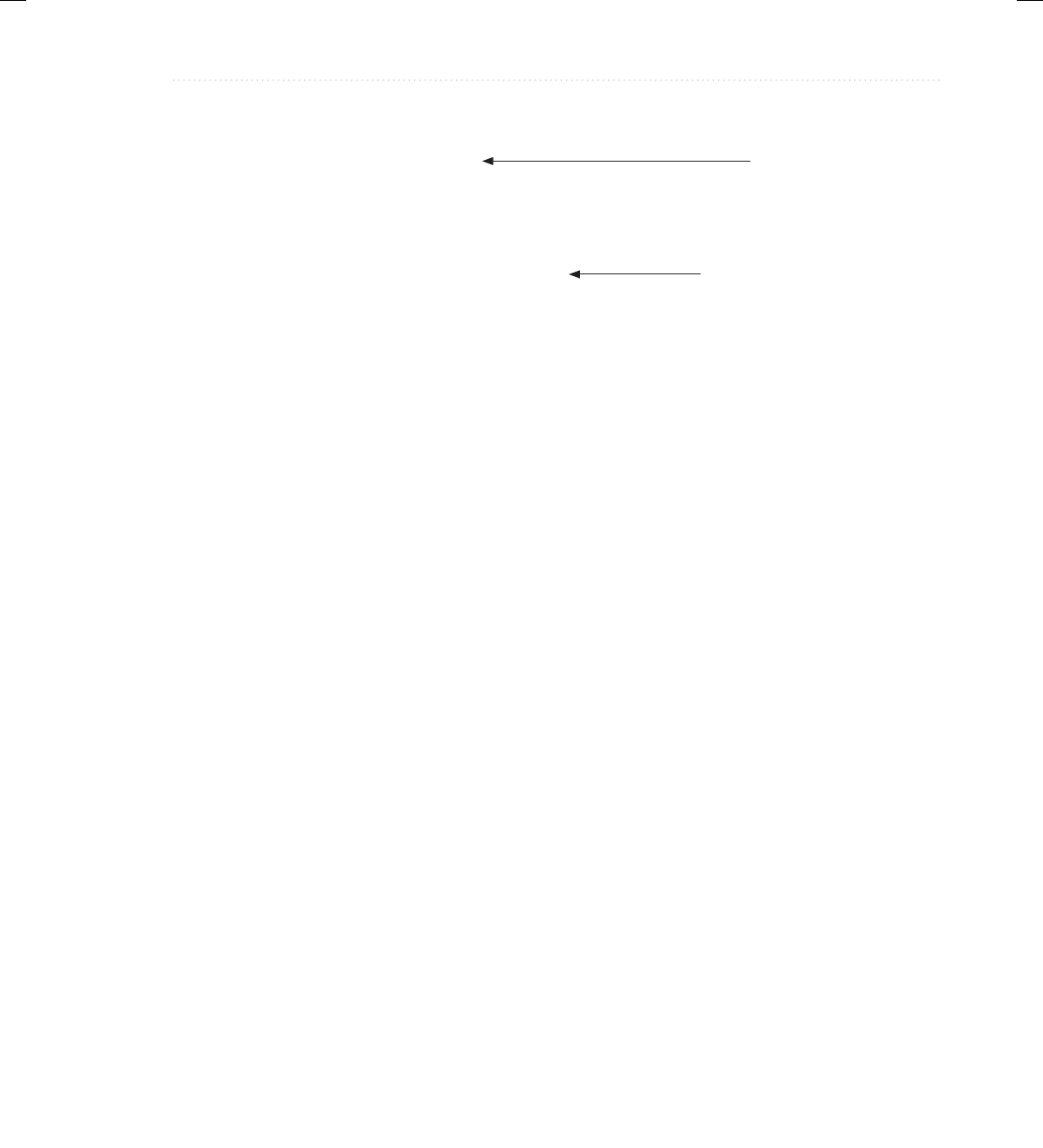
BeginNew-Tight / Java: A Beginner's Guide, Sixth Edition / Herbert Schildt / 925-2 / Chapter 6
Chapter 6: A Closer Look at Methods and Classes 195
// Overload ovlDemo for two integer parameters.
int ovlDemo(int a, int b) {
System.out.println("Two parameters: " + a + " " + b);
return a + b;
}
// Overload ovlDemo for two double parameters.
double ovlDemo(double a, double b) {
System.out.println("Two double parameters: " +
a + " " + b);
return a + b;
}
}
class OverloadDemo {
public static void main(String args[]) {
Overload ob = new Overload();
int resI;
double resD;
// call all versions of ovlDemo()
ob.ovlDemo();
System.out.println();
ob.ovlDemo(2);
System.out.println();
resI = ob.ovlDemo(4, 6);
System.out.println("Result of ob.ovlDemo(4, 6): " +
resI);
System.out.println();
resD = ob.ovlDemo(1.1, 2.32);
System.out.println("Result of ob.ovlDemo(1.1, 2.32): " +
resD);
}
}
This program generates the following output:
No parameters
One parameter: 2
Two parameters: 4 6
Result of ob.ovlDemo(4, 6): 10
Two double parameters: 1.1 2.32
Result of ob.ovlDemo(1.1, 2.32): 3.42
Third version
Fourth version
06-ch06.indd 195 3/12/14 11:35 AM
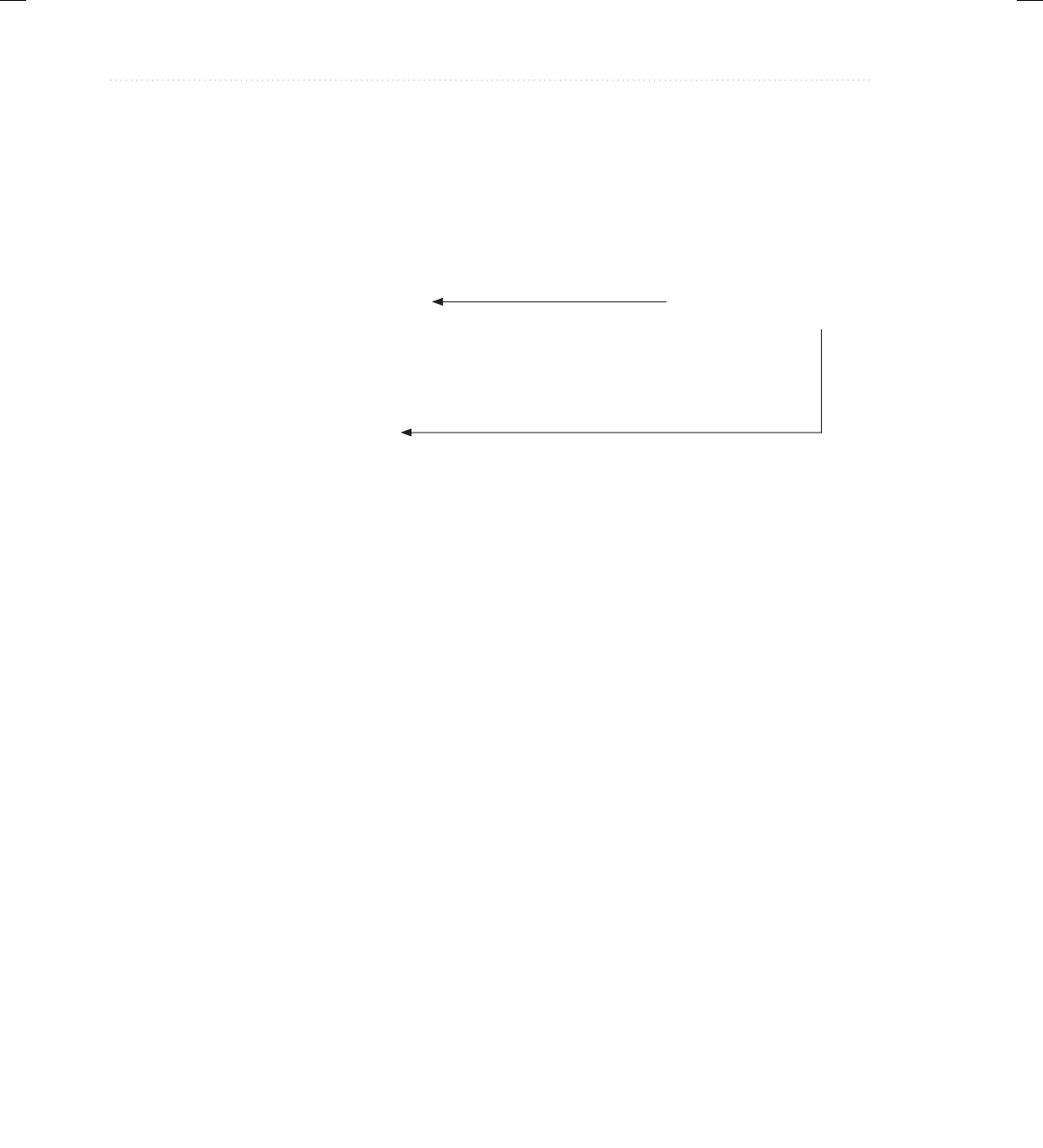
BeginNew-Tight / Java: A Beginner's Guide, Sixth Edition / Herbert Schildt / 925-2 / Chapter 6
196 Java: A Beginner’s Guide
As you can see, ovlDemo( ) is overloaded four times. The first version takes no parameters, the
second takes one integer parameter, the third takes two integer parameters, and the fourth takes
two double parameters. Notice that the first two versions of ovlDemo( ) return void, and the
second two return a value. This is perfectly valid, but as explained, overloading is not affected
one way or the other by the return type of a method. Thus, attempting to use the following two
versions of ovlDemo( ) will cause an error:
// One ovlDemo(int) is OK.
void ovlDemo(int a) {
System.out.println("One parameter: " + a);
}
/* Error! Two ovlDemo(int)s are not OK even though
return types differ.
*/
int ovlDemo(int a) {
System.out.println("One parameter: " + a);
return a * a;
}
As the comments suggest, the difference in their return types is insufficient for the purposes
of overloading.
As you will recall from Chapter 2, Java provides certain automatic type conversions.
These conversions also apply to parameters of overloaded methods. For example, consider
the following:
/* Automatic type conversions can affect
overloaded method resolution.
*/
class Overload2 {
void f(int x) {
System.out.println("Inside f(int): " + x);
}
void f(double x) {
System.out.println("Inside f(double): " + x);
}
}
class TypeConv {
public static void main(String args[]) {
Overload2 ob = new Overload2();
int i = 10;
double d = 10.1;
byte b = 99;
short s = 10;
float f = 11.5F;
Return types cannot be used to
differentiate overloaded methods.
06-ch06.indd 196 3/12/14 11:35 AM
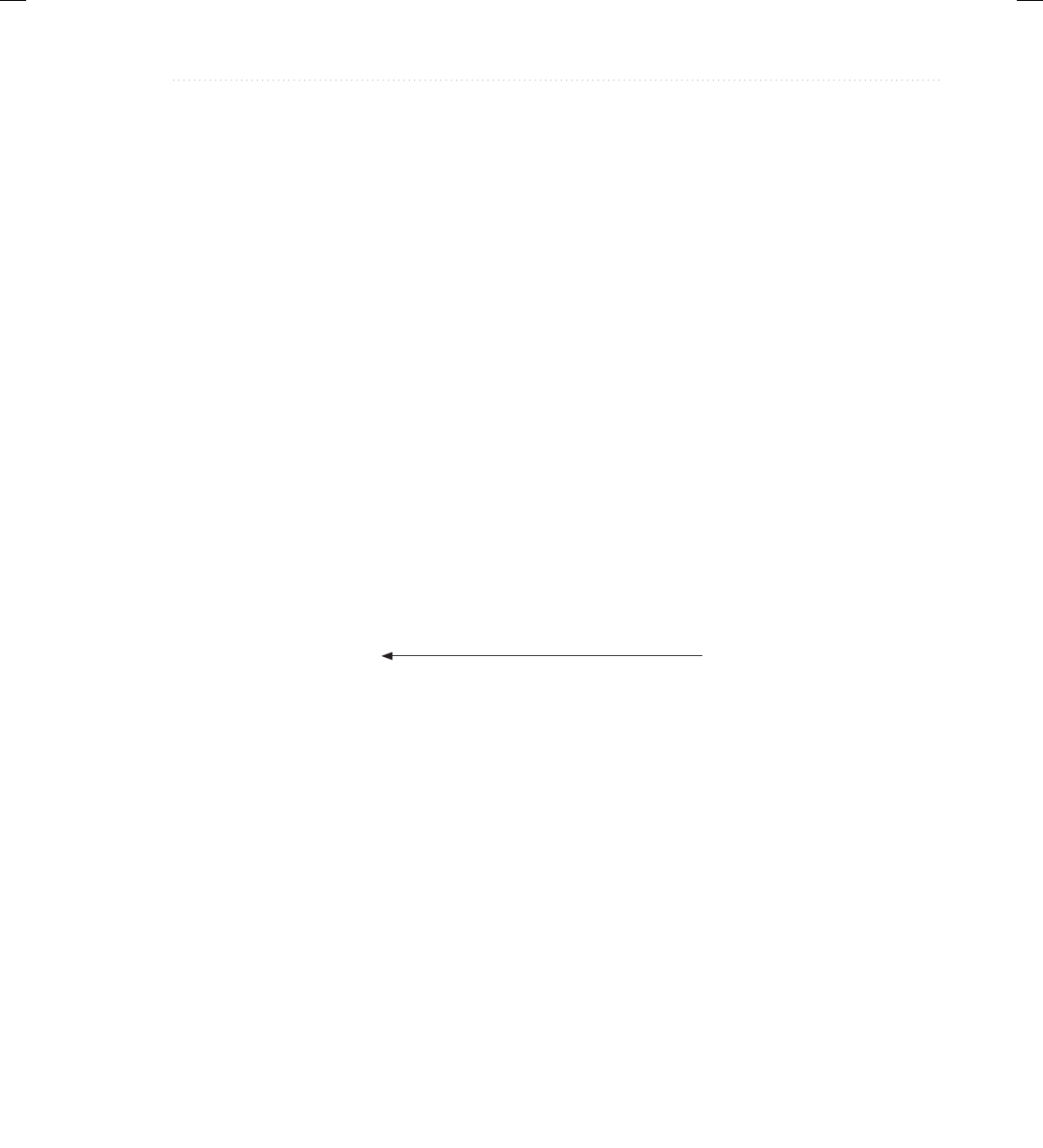
BeginNew-Tight / Java: A Beginner's Guide, Sixth Edition / Herbert Schildt / 925-2 / Chapter 6
Chapter 6: A Closer Look at Methods and Classes 197
ob.f(i); // calls ob.f(int)
ob.f(d); // calls ob.f(double)
ob.f(b); // calls ob.f(int) – type conversion
ob.f(s); // calls ob.f(int) – type conversion
ob.f(f); // calls ob.f(double) – type conversion
}
}
The output from the program is shown here:
Inside f(int): 10
Inside f(double): 10.1
Inside f(int): 99
Inside f(int): 10
Inside f(double): 11.5
In this example, only two versions of f( ) are defined: one that has an int parameter and one
that has a double parameter. However, it is possible to pass f( ) a byte, short, or float value.
In the case of byte and short, Java automatically converts them to int. Thus, f(int) is invoked.
In the case of float, the value is converted to double and f(double) is called.
It is important to understand, however, that the automatic conversions apply only if there
is no direct match between a parameter and an argument. For example, here is the preceding
program with the addition of a version of f( ) that specifies a byte parameter:
// Add f(byte).
class Overload2 {
void f(byte x) {
System.out.println("Inside f(byte): " + x);
}
void f(int x) {
System.out.println("Inside f(int): " + x);
}
void f(double x) {
System.out.println("Inside f(double): " + x);
}
}
class TypeConv {
public static void main(String args[]) {
Overload2 ob = new Overload2();
int i = 10;
double d = 10.1;
byte b = 99;
short s = 10;
float f = 11.5F;
This version specifies
a byte parameter.
06-ch06.indd 197 3/12/14 11:35 AM

BeginNew-Tight / Java: A Beginner's Guide, Sixth Edition / Herbert Schildt / 925-2 / Chapter 6
198 Java: A Beginner’s Guide
ob.f(i); // calls ob.f(int)
ob.f(d); // calls ob.f(double)
ob.f(b); // calls ob.f(byte) – now, no type conversion
ob.f(s); // calls ob.f(int) – type conversion
ob.f(f); // calls ob.f(double) – type conversion
}
}
Now when the program is run, the following output is produced:
Inside f(int): 10
Inside f(double): 10.1
Inside f(byte): 99
Inside f(int): 10
Inside f(double): 11.5
In this version, since there is a version of f( ) that takes a byte argument, when f( ) is called
with a byte argument, f(byte) is invoked and the automatic conversion to int does not occur.
Method overloading supports polymorphism because it is one way that Java implements
the “one interface, multiple methods” paradigm. To understand how, consider the following:
In languages that do not support method overloading, each method must be given a unique
name. However, frequently you will want to implement essentially the same method for
different types of data. Consider the absolute value function. In languages that do not support
overloading, there are usually three or more versions of this function, each with a slightly
different name. For instance, in C, the function abs( ) returns the absolute value of an integer,
labs( ) returns the absolute value of a long integer, and fabs( ) returns the absolute value of a
floating-point value. Since C does not support overloading, each function has to have its own
name, even though all three functions do essentially the same thing. This makes the situation
more complex, conceptually, than it actually is. Although the underlying concept of each
function is the same, you still have three names to remember. This situation does not occur in
Java, because each absolute value method can use the same name. Indeed, Java’s standard class
library includes an absolute value method, called abs( ). This method is overloaded by Java’s
Math class to handle all of the numeric types. Java determines which version of abs( ) to call
based upon the type of argument.
The value of overloading is that it allows related methods to be accessed by use of a
common name. Thus, the name abs represents the general action that is being performed. It is
left to the compiler to choose the correct specific version for a particular circumstance. You,
the programmer, need only remember the general operation being performed. Through the
application of polymorphism, several names have been reduced to one. Although this example
is fairly simple, if you expand the concept, you can see how overloading can help manage
greater complexity.
When you overload a method, each version of that method can perform any activity you
desire. There is no rule stating that overloaded methods must relate to one another. However,
from a stylistic point of view, method overloading implies a relationship. Thus, while you can
06-ch06.indd 198 3/12/14 11:35 AM
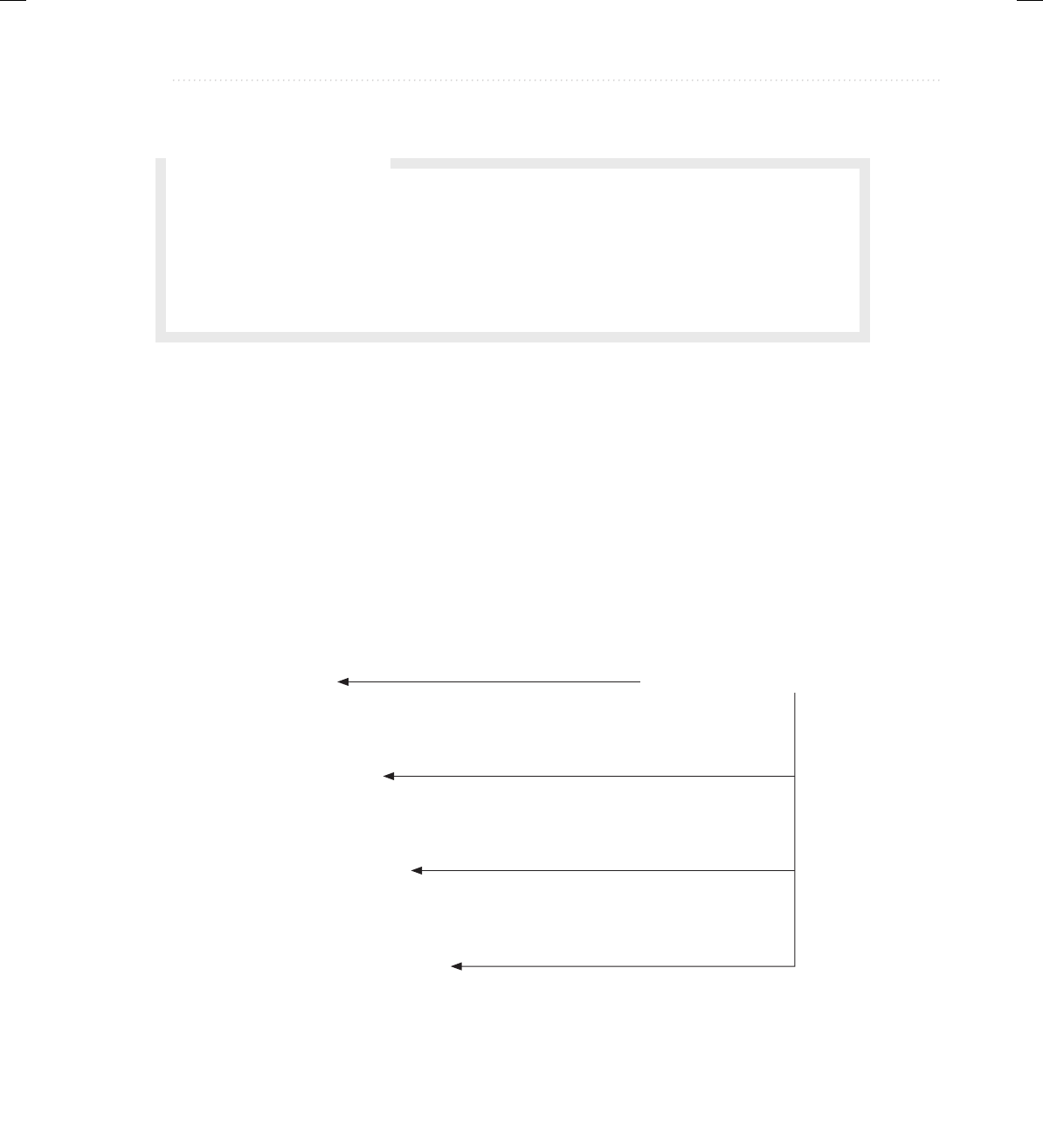
BeginNew-Tight / Java: A Beginner's Guide, Sixth Edition / Herbert Schildt / 925-2 / Chapter 6
Chapter 6: A Closer Look at Methods and Classes 199
use the same name to overload unrelated methods, you should not. For example, you could
use the name sqr to create methods that return the square of an integer and the square root of
a floating-point value. But these two operations are fundamentally different. Applying method
overloading in this manner defeats its original purpose. In practice, you should overload only
closely related operations.
Overloading Constructors
Like methods, constructors can also be overloaded. Doing so allows you to construct objects in
a variety of ways. For example, consider the following program:
// Demonstrate an overloaded constructor.
class MyClass {
int x;
MyClass() {
System.out.println("Inside MyClass().");
x = 0;
}
MyClass(int i) {
System.out.println("Inside MyClass(int).");
x = i;
}
MyClass(double d) {
System.out.println("Inside MyClass(double).");
x = (int) d;
}
MyClass(int i, int j) {
System.out.println("Inside MyClass(int, int).");
x = i * j;
}
}
Construct objects in a variety of ways.
Q: I’ve heard the term signature used by Java programmers. What is it?
A: As it applies to Java, a signature is the name of a method plus its parameter list. Thus, for
the purposes of overloading, no two methods within the same class can have the same
signature. Notice that a signature does not include the return type, since it is not used by
Java for overload resolution.
Ask the Expert
06-ch06.indd 199 3/12/14 11:35 AM
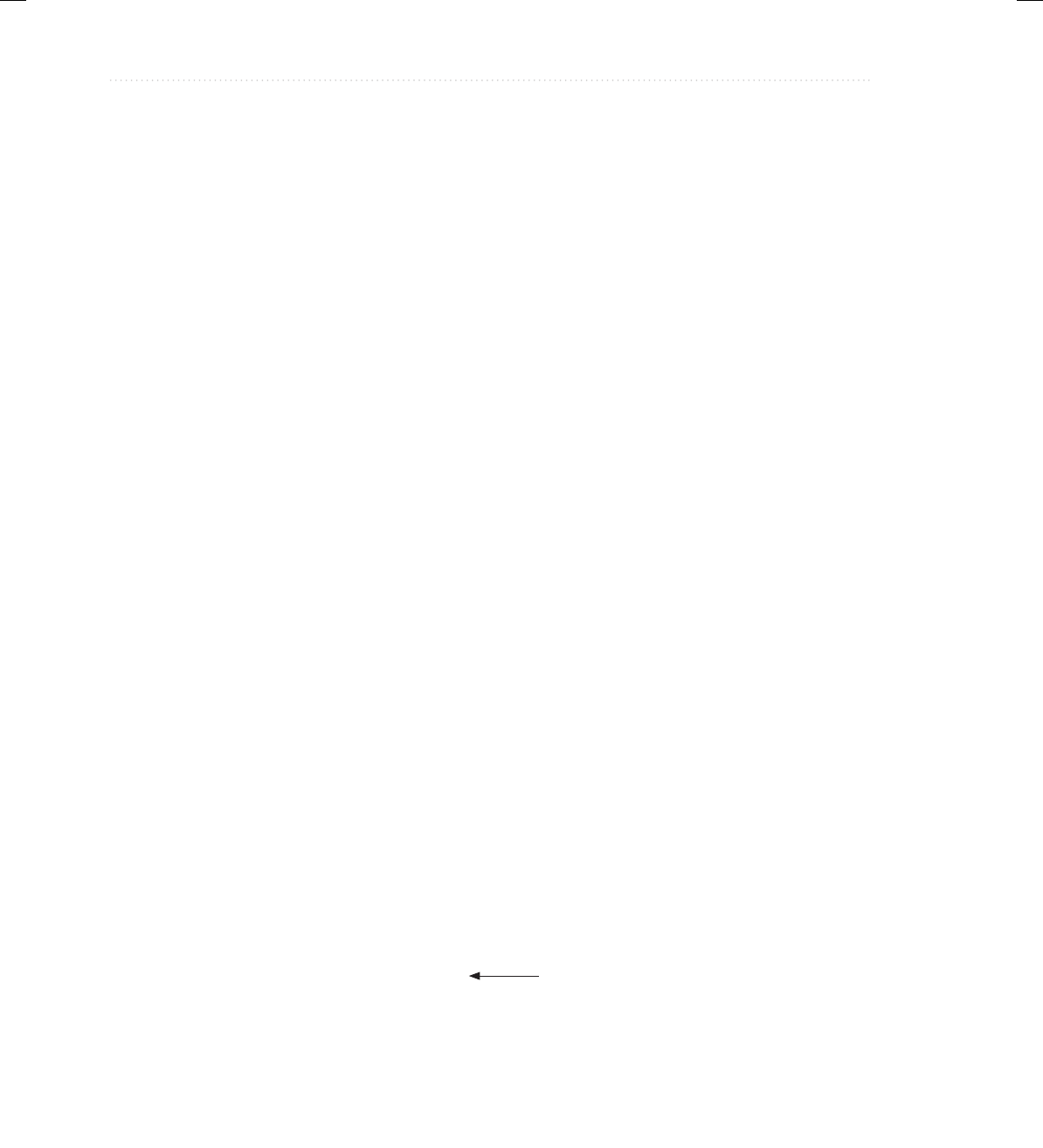
BeginNew-Tight / Java: A Beginner's Guide, Sixth Edition / Herbert Schildt / 925-2 / Chapter 6
200 Java: A Beginner’s Guide
class OverloadConsDemo {
public static void main(String args[]) {
MyClass t1 = new MyClass();
MyClass t2 = new MyClass(88);
MyClass t3 = new MyClass(17.23);
MyClass t4 = new MyClass(2, 4);
System.out.println("t1.x: " + t1.x);
System.out.println("t2.x: " + t2.x);
System.out.println("t3.x: " + t3.x);
System.out.println("t4.x: " + t4.x);
}
}
The output from the program is shown here:
Inside MyClass().
Inside MyClass(int).
Inside MyClass(double).
Inside MyClass(int, int).
t1.x: 0
t2.x: 88
t3.x: 17
t4.x: 8
MyClass( ) is overloaded four ways, each constructing an object differently. The proper
constructor is called based upon the parameters specified when new is executed. By overloading
a class’ constructor, you give the user of your class flexibility in the way objects are constructed.
One of the most common reasons that constructors are overloaded is to allow one object
to initialize another. For example, consider this program that uses the Summation class to
compute the summation of an integer value:
// Initialize one object with another.
class Summation {
int sum;
// Construct from an int.
Summation(int num) {
sum = 0;
for(int i=1; i <= num; i++)
sum += i;
}
// Construct from another object.
Summation(Summation ob) {
sum = ob.sum;
}
}
Construct one object from another.
06-ch06.indd 200 3/12/14 11:35 AM
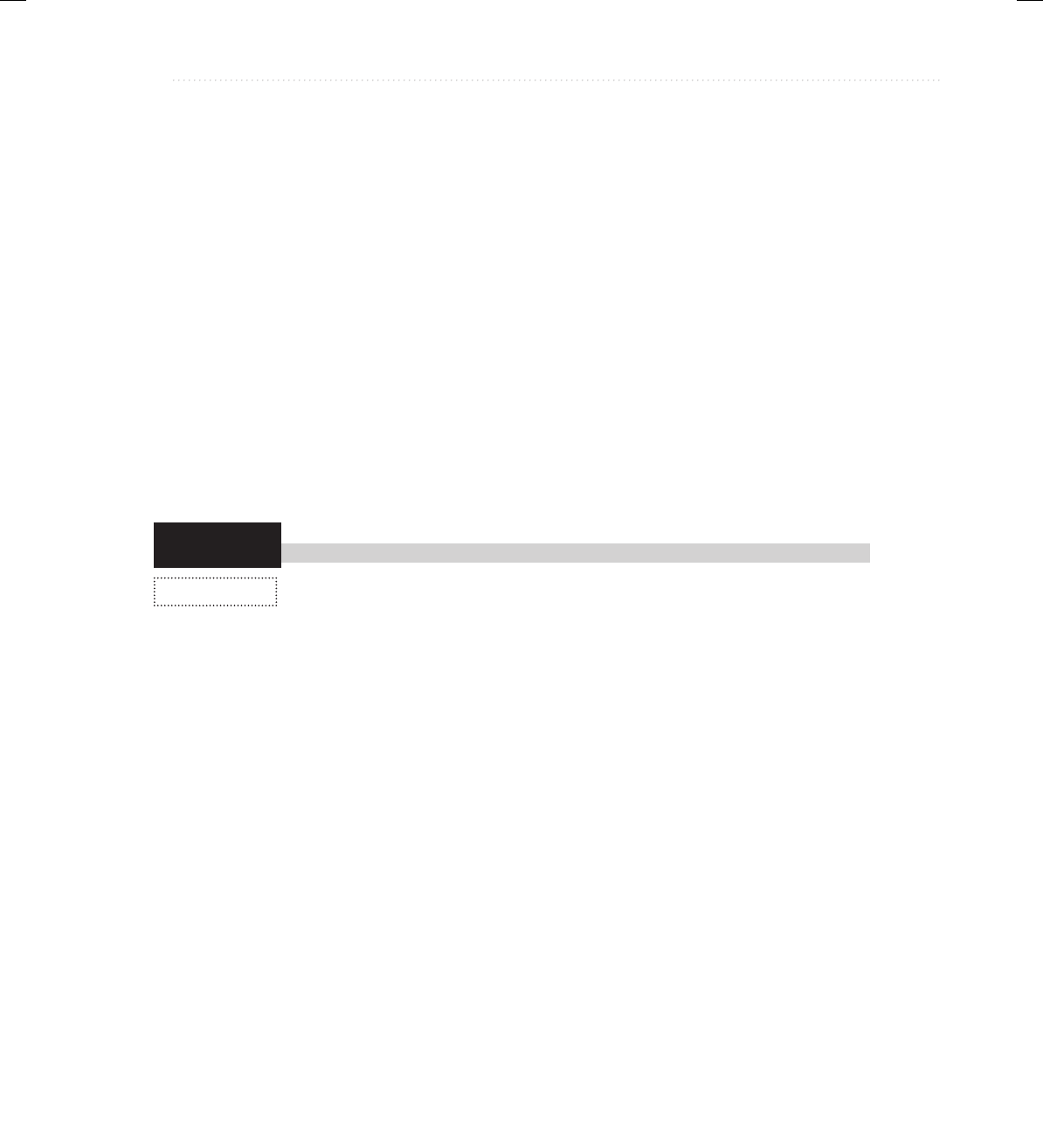
BeginNew-Tight / Java: A Beginner's Guide, Sixth Edition / Herbert Schildt / 925-2 / Chapter 6
Chapter 6: A Closer Look at Methods and Classes 201
Try This 6-2
QDemo2.java
class SumDemo {
public static void main(String args[]) {
Summation s1 = new Summation(5);
Summation s2 = new Summation(s1);
System.out.println("s1.sum: " + s1.sum);
System.out.println("s2.sum: " + s2.sum);
}
}
The output is shown here:
s1.sum: 15
s2.sum: 15
Often, as this example shows, an advantage of providing a constructor that uses one object
to initialize another is efficiency. In this case, when s2 is constructed, it is not necessary to
recompute the summation. Of course, even in cases when efficiency is not an issue, it is often
useful to provide a constructor that makes a copy of an object.
Overloading the Queue Constructor
In this project, you will enhance the Queue class by giving it two additional
constructors. The first will construct a new queue from another queue.
The second will construct a queue, giving it initial values. As you will see, adding these
constructors enhances the usability of Queue substantially.
1. Create a file called QDemo2.java and copy the updated Queue class from Try This 6-1
into it.
2. First, add the following constructor, which constructs a queue from a queue.
// Construct a Queue from a Queue.
Queue(Queue ob) {
putloc = ob.putloc;
getloc = ob.getloc;
q = new char[ob.q.length];
// copy elements
for(int i=getloc; i < putloc; i++)
q[i] = ob.q[i];
}
Look closely at this constructor. It initializes putloc and getloc to the values contained in
the ob parameter. It then allocates a new array to hold the queue and copies the elements
from ob into that array. Once constructed, the new queue will be an identical copy of the
original, but both will be completely separate objects.
(continued)
06-ch06.indd 201 3/12/14 11:35 AM

BeginNew-Tight / Java: A Beginner's Guide, Sixth Edition / Herbert Schildt / 925-2 / Chapter 6
202 Java: A Beginner’s Guide
3. Now add the constructor that initializes the queue from a character array, as shown here:
// Construct a Queue with initial values.
Queue(char a[]) {
putloc = 0;
getloc = 0;
q = new char[a.length];
for(int i = 0; i < a.length; i++) put(a[i]);
}
This constructor creates a queue large enough to hold the characters in a and then stores
those characters in the queue.
4. Here is the complete updated Queue class along with the QDemo2 class, which
demonstrates it:
// A queue class for characters.
class Queue {
private char q[]; // this array holds the queue
private int putloc, getloc; // the put and get indices
// Construct an empty Queue given its size.
Queue(int size) {
q = new char[size]; // allocate memory for queue
putloc = getloc = 0;
}
// Construct a Queue from a Queue.
Queue(Queue ob) {
putloc = ob.putloc;
getloc = ob.getloc;
q = new char[ob.q.length];
// copy elements
for(int i=getloc; i < putloc; i++)
q[i] = ob.q[i];
}
// Construct a Queue with initial values.
Queue(char a[]) {
putloc = 0;
getloc = 0;
q = new char[a.length];
for(int i = 0; i < a.length; i++) put(a[i]);
}
06-ch06.indd 202 3/12/14 11:35 AM

BeginNew-Tight / Java: A Beginner's Guide, Sixth Edition / Herbert Schildt / 925-2 / Chapter 6
Chapter 6: A Closer Look at Methods and Classes 203
// Put a character into the queue.
void put(char ch) {
if(putloc==q.length) {
System.out.println(" – Queue is full.");
return;
}
q[putloc++] = ch;
}
// Get a character from the queue.
char get() {
if(getloc == putloc) {
System.out.println(" – Queue is empty.");
return (char) 0;
}
return q[getloc++];
}
}
// Demonstrate the Queue class.
class QDemo2 {
public static void main(String args[]) {
// construct 10-element empty queue
Queue q1 = new Queue(10);
char name[] = {'T', 'o', 'm'};
// construct queue from array
Queue q2 = new Queue(name);
char ch;
int i;
// put some characters into q1
for(i=0; i < 10; i++)
q1.put((char) ('A' + i));
// construct queue from another queue
Queue q3 = new Queue(q1);
// Show the queues.
System.out.print("Contents of q1: ");
for(i=0; i < 10; i++) {
ch = q1.get();
(continued)
06-ch06.indd 203 3/12/14 11:35 AM
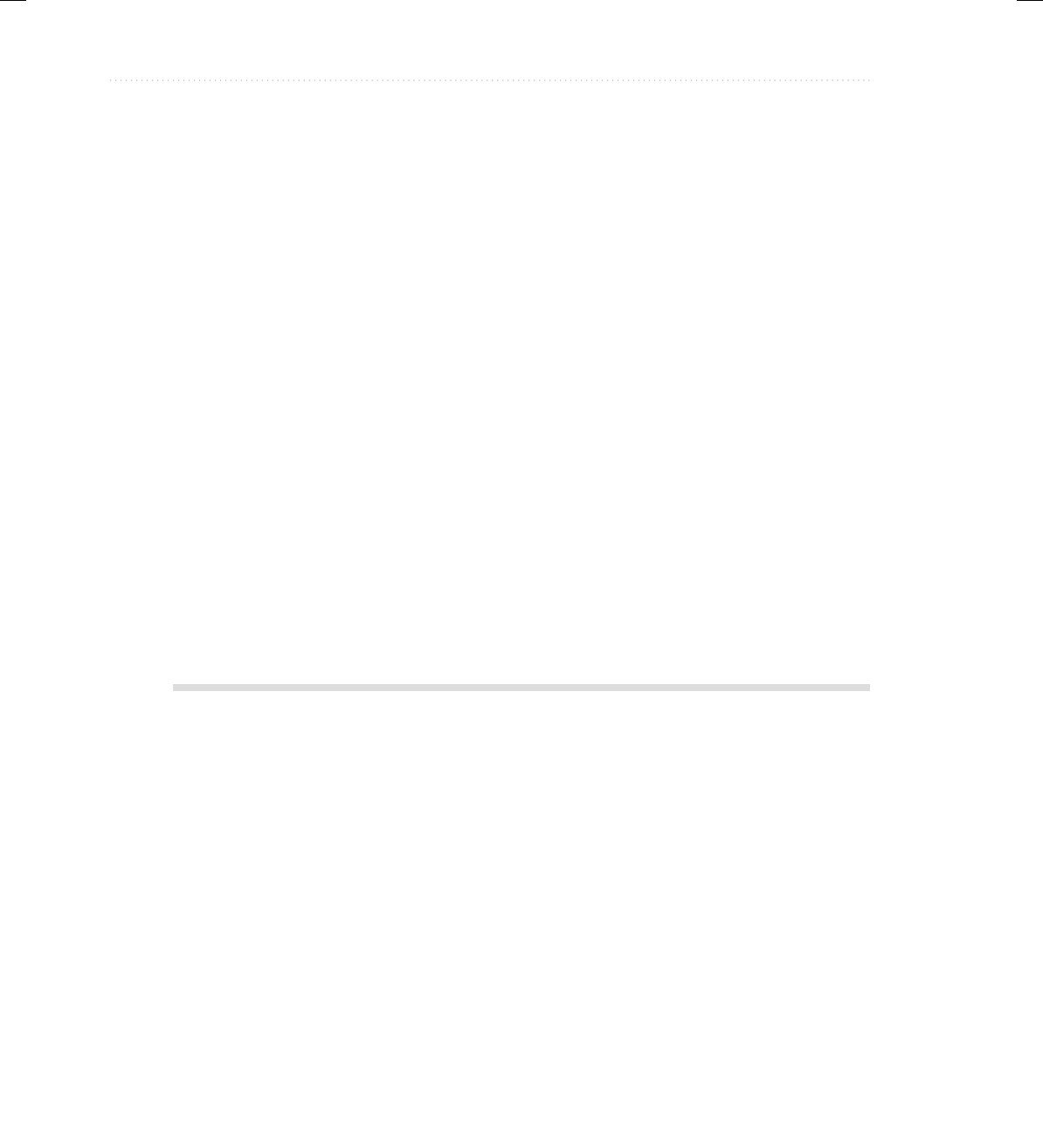
BeginNew-Tight / Java: A Beginner's Guide, Sixth Edition / Herbert Schildt / 925-2 / Chapter 6
204 Java: A Beginner’s Guide
System.out.print(ch);
}
System.out.println("\n");
System.out.print("Contents of q2: ");
for(i=0; i < 3; i++) {
ch = q2.get();
System.out.print(ch);
}
System.out.println("\n");
System.out.print("Contents of q3: ");
for(i=0; i < 10; i++) {
ch = q3.get();
System.out.print(ch);
}
}
}
The output from the program is shown here:
Contents of q1: ABCDEFGHIJ
Contents of q2: Tom
Contents of q3: ABCDEFGHIJ
Recursion
In Java, a method can call itself. This process is called recursion, and a method that calls itself
is said to be recursive. In general, recursion is the process of defining something in terms
of itself and is somewhat similar to a circular definition. The key component of a recursive
method is a statement that executes a call to itself. Recursion is a powerful control mechanism.
The classic example of recursion is the computation of the factorial of a number. The
factorial of a number N is the product of all the whole numbers between 1 and N. For example,
3 factorial is 1 × 2 × 3, or 6. The following program shows a recursive way to compute the
factorial of a number. For comparison purposes, a nonrecursive equivalent is also included.
// A simple example of recursion.
class Factorial {
// This is a recursive function.
int factR(int n) {
int result;
06-ch06.indd 204 3/12/14 11:35 AM
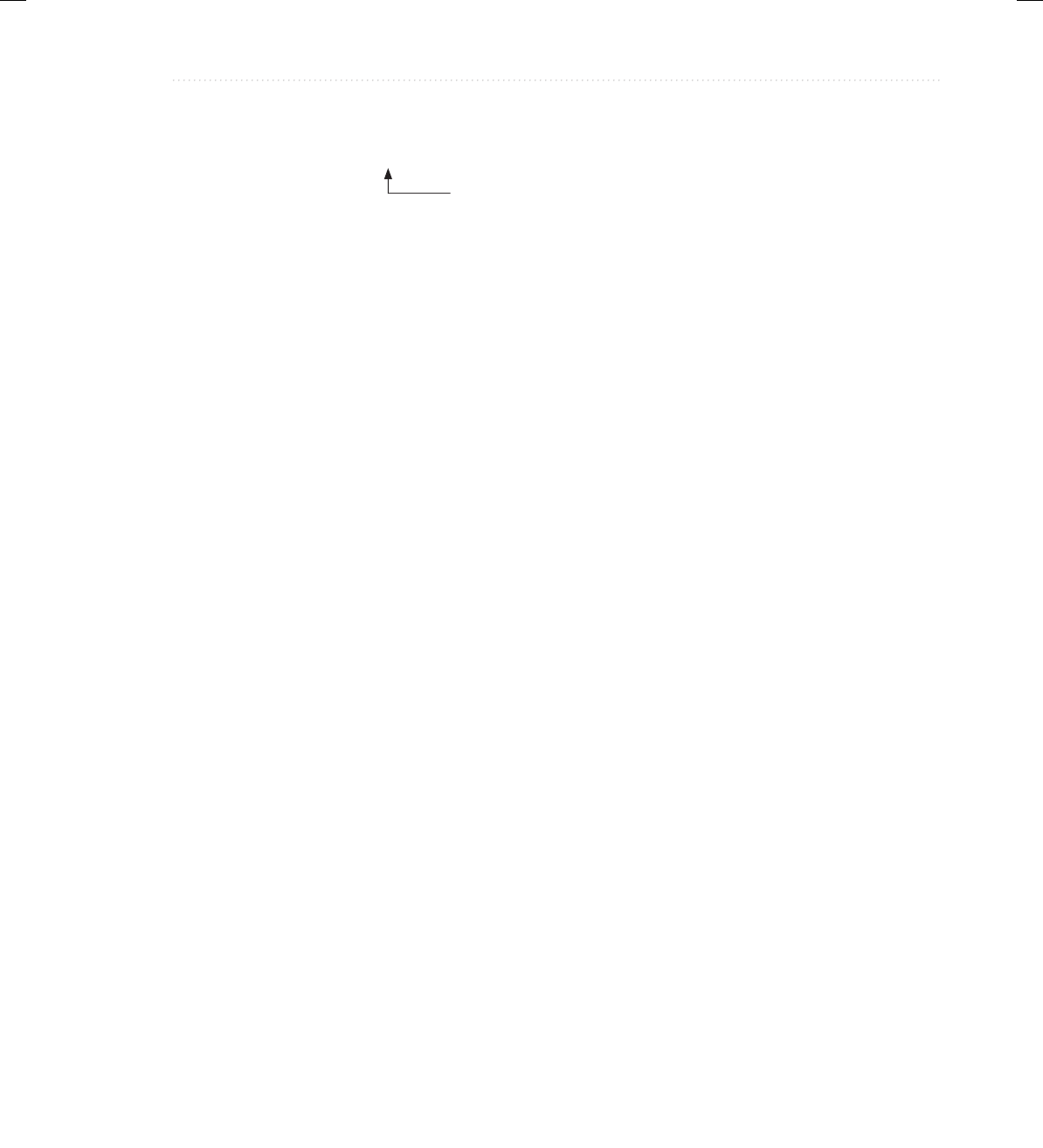
BeginNew-Tight / Java: A Beginner's Guide, Sixth Edition / Herbert Schildt / 925-2 / Chapter 6
Chapter 6: A Closer Look at Methods and Classes 205
if(n==1) return 1;
result = factR(n-1) * n;
return result;
}
// This is an iterative equivalent.
int factI(int n) {
int t, result;
result = 1;
for(t=1; t <= n; t++) result *= t;
return result;
}
}
class Recursion {
public static void main(String args[]) {
Factorial f = new Factorial();
System.out.println("Factorials using recursive method.");
System.out.println("Factorial of 3 is " + f.factR(3));
System.out.println("Factorial of 4 is " + f.factR(4));
System.out.println("Factorial of 5 is " + f.factR(5));
System.out.println();
System.out.println("Factorials using iterative method.");
System.out.println("Factorial of 3 is " + f.factI(3));
System.out.println("Factorial of 4 is " + f.factI(4));
System.out.println("Factorial of 5 is " + f.factI(5));
}
}
The output from this program is shown here:
Factorials using recursive method.
Factorial of 3 is 6
Factorial of 4 is 24
Factorial of 5 is 120
Factorials using iterative method.
Factorial of 3 is 6
Factorial of 4 is 24
Factorial of 5 is 120
The operation of the nonrecursive method factI( ) should be clear. It uses a loop starting
at 1 and progressively multiplies each number by the moving product.
The operation of the recursive factR( ) is a bit more complex. When factR( ) is called with
an argument of 1, the method returns 1; otherwise, it returns the product of factR(n–1)*n. To
evaluate this expression, factR( ) is called with n–1. This process repeats until n equals 1 and
the calls to the method begin returning. For example, when the factorial of 2 is calculated, the
Execute the recursive call to factR( ).
06-ch06.indd 205 3/12/14 11:35 AM

BeginNew-Tight / Java: A Beginner's Guide, Sixth Edition / Herbert Schildt / 925-2 / Chapter 6
206 Java: A Beginner’s Guide
first call to factR( ) will cause a second call to be made with an argument of 1. This call will
return 1, which is then multiplied by 2 (the original value of n). The answer is then 2. You
might find it interesting to insert println( ) statements into factR( ) that show at what level
each call is, and what the intermediate results are.
When a method calls itself, new local variables and parameters are allocated storage on
the stack, and the method code is executed with these new variables from the start. A recursive
call does not make a new copy of the method. Only the arguments are new. As each recursive
call returns, the old local variables and parameters are removed from the stack, and execution
resumes at the point of the call inside the method. Recursive methods could be said to
“telescope” out and back.
Recursive versions of many routines may execute a bit more slowly than their iterative
equivalents because of the added overhead of the additional method calls. Too many recursive
calls to a method could cause a stack overrun. Because storage for parameters and local
variables is on the stack and each new call creates a new copy of these variables, it is
possible that the stack could be exhausted. If this occurs, the Java run-time system will cause
an exception. However, you probably will not have to worry about this unless a recursive
routine runs wild. The main advantage to recursion is that some types of algorithms can be
implemented more clearly and simply recursively than they can be iteratively. For example,
the Quicksort sorting algorithm is quite difficult to implement in an iterative way. Also, some
problems, especially AI-related ones, seem to lend themselves to recursive solutions. When
writing recursive methods, you must have a conditional statement, such as an if, somewhere to
force the method to return without the recursive call being executed. If you don’t do this, once
you call the method, it will never return. This type of error is very common when working with
recursion. Use println( ) statements liberally so that you can watch what is going on and abort
execution if you see that you have made a mistake.
Understanding static
There will be times when you will want to define a class member that will be used independently
of any object of that class. Normally a class member must be accessed through an object of
its class, but it is possible to create a member that can be used by itself, without reference to
a specific instance. To create such a member, precede its declaration with the keyword static.
When a member is declared static, it can be accessed before any objects of its class are created,
and without reference to any object. You can declare both methods and variables to be static.
The most common example of a static member is main( ). main( ) is declared as static because
it must be called by the JVM when your program begins. Outside the class, to use a static
member, you need only specify the name of its class followed by the dot operator. No object
needs to be created. For example, if you want to assign the value 10 to a static variable called
count that is part of the Timer class, use this line:
Timer.count = 10;
This format is similar to that used to access normal instance variables through an object, except
that the class name is used. A static method can be called in the same way—by use of the dot
operator on the name of the class.
06-ch06.indd 206 3/12/14 11:35 AM
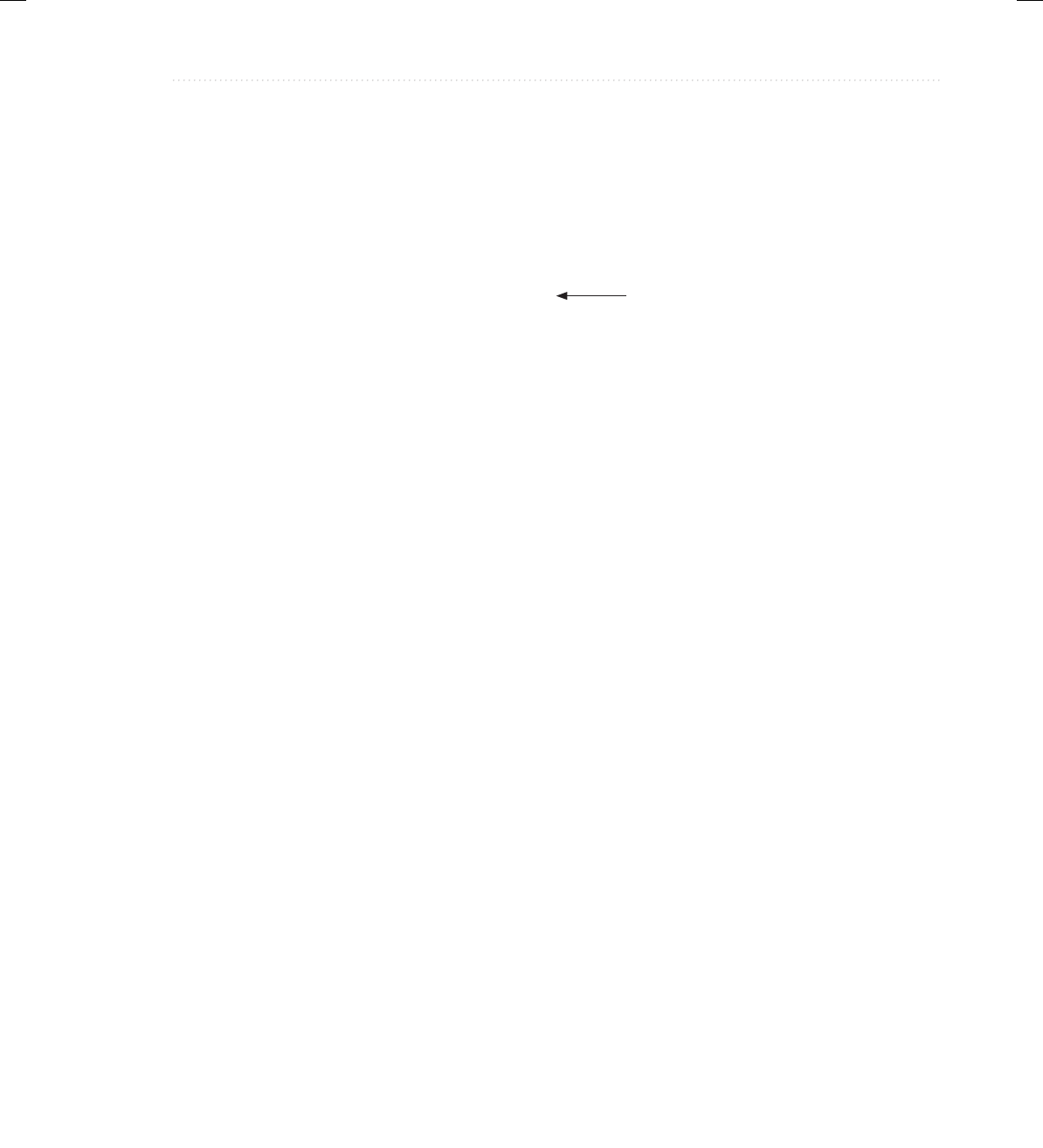
BeginNew-Tight / Java: A Beginner's Guide, Sixth Edition / Herbert Schildt / 925-2 / Chapter 6
Chapter 6: A Closer Look at Methods and Classes 207
Variables declared as static are, essentially, global variables. When an object is declared,
no copy of a static variable is made. Instead, all instances of the class share the same static
variable. Here is an example that shows the differences between a static variable and an
instance variable:
// Use a static variable.
class StaticDemo {
int x; // a normal instance variable
static int y; // a static variable
// Return the sum of the instance variable x
// and the static variable y.
int sum() {
return x + y;
}
}
class SDemo {
public static void main(String args[]) {
StaticDemo ob1 = new StaticDemo();
StaticDemo ob2 = new StaticDemo();
// Each object has its own copy of an instance variable.
ob1.x = 10;
ob2.x = 20;
System.out.println("Of course, ob1.x and ob2.x " +
"are independent.");
System.out.println("ob1.x: " + ob1.x +
"\nob2.x: " + ob2.x);
System.out.println();
// Each object shares one copy of a static variable.
System.out.println("The static variable y is shared.");
StaticDemo.y = 19;
System.out.println("Set StaticDemo.y to 19.");
System.out.println("ob1.sum(): " + ob1.sum());
System.out.println("ob2.sum(): " + ob2.sum());
System.out.println();
StaticDemo.y = 100;
System.out.println("Change StaticDemo.y to 100");
System.out.println("ob1.sum(): " + ob1.sum());
System.out.println("ob2.sum(): " + ob2.sum());
System.out.println(); }
}
There is one copy of y
for all objects to share.
06-ch06.indd 207 3/12/14 11:35 AM

BeginNew-Tight / Java: A Beginner's Guide, Sixth Edition / Herbert Schildt / 925-2 / Chapter 6
208 Java: A Beginner’s Guide
The output from the program is shown here:
Of course, ob1.x and ob2.x are independent.
ob1.x: 10
ob2.x: 20
The static variable y is shared.
Set StaticDemo.y to 19.
ob1.sum(): 29
ob2.sum(): 39
Change StaticDemo.y to 100
ob1.sum(): 110
ob2.sum(): 120
As you can see, the static variable y is shared by both ob1 and ob2. Changing it affects the
entire class, not just an instance.
The difference between a static method and a normal method is that the static method is
called through its class name, without any object of that class being created. You have seen an
example of this already: the sqrt( ) method, which is a static method within Java’s standard
Math class. Here is an example that creates a static method:
// Use a static method.
class StaticMeth {
static int val = 1024; // a static variable
// a static method
static int valDiv2() {
return val/2;
}
}
class SDemo2 {
public static void main(String args[]) {
System.out.println("val is " + StaticMeth.val);
System.out.println("StaticMeth.valDiv2(): " +
StaticMeth.valDiv2());
StaticMeth.val = 4;
System.out.println("val is " + StaticMeth.val);
System.out.println("StaticMeth.valDiv2(): " +
StaticMeth.valDiv2());
}
}
06-ch06.indd 208 3/12/14 11:35 AM
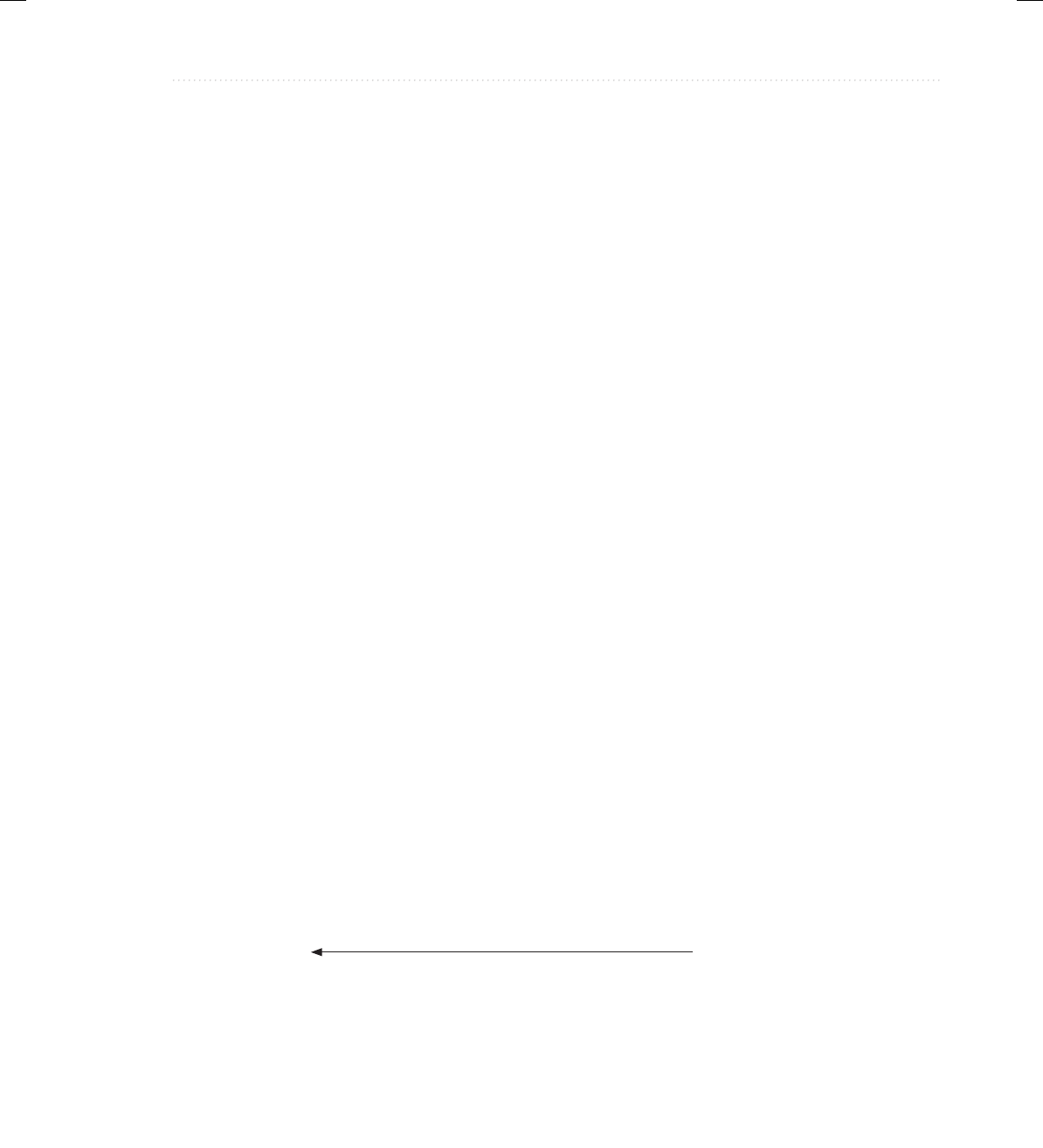
BeginNew-Tight / Java: A Beginner's Guide, Sixth Edition / Herbert Schildt / 925-2 / Chapter 6
Chapter 6: A Closer Look at Methods and Classes 209
The output is shown here:
val is 1024
StaticMeth.valDiv2(): 512
val is 4
StaticMeth.valDiv2(): 2
Methods declared as static have several restrictions:
● They can directly call only other static methods.
● They can directly access only static data.
● They do not have a this reference.
For example, in the following class, the static method valDivDenom( ) is illegal:
class StaticError {
int denom = 3; // a normal instance variable
static int val = 1024; // a static variable
/* Error! Can't access a non-static variable
from within a static method. */
static int valDivDenom() {
return val/denom; // won't compile!
}
}
Here, denom is a normal instance variable that cannot be accessed within a static method.
Static Blocks
Sometimes a class will require some type of initialization before it is ready to create objects.
For example, it might need to establish a connection to a remote site. It also might need to
initialize certain static variables before any of the class’ static methods are used. To handle
these types of situations, Java allows you to declare a static block. A static block is executed
when the class is first loaded. Thus, it is executed before the class can be used for any other
purpose. Here is an example of a static block:
// Use a static block
class StaticBlock {
static double rootOf2;
static double rootOf3;
static {
System.out.println("Inside static block.");
rootOf2 = Math.sqrt(2.0);
rootOf3 = Math.sqrt(3.0);
}
This block is executed
when the class is loaded.
06-ch06.indd 209 3/12/14 11:35 AM
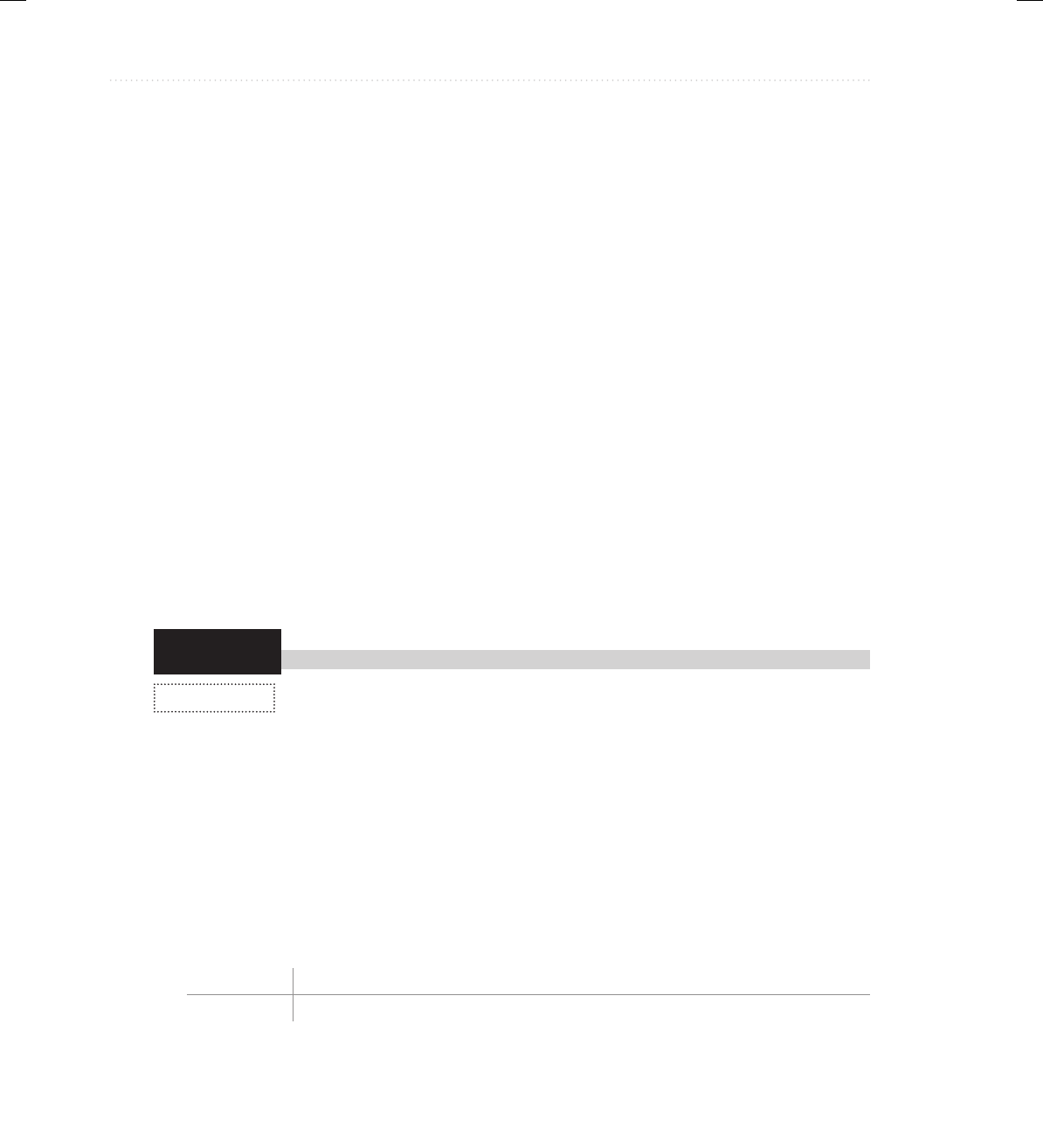
BeginNew-Tight / Java: A Beginner's Guide, Sixth Edition / Herbert Schildt / 925-2 / Chapter 6
210 Java: A Beginner’s Guide
Try This 6-3
QSDemo.java
StaticBlock(String msg) {
System.out.println(msg);
}
}
class SDemo3 {
public static void main(String args[]) {
StaticBlock ob = new StaticBlock("Inside Constructor");
System.out.println("Square root of 2 is " +
StaticBlock.rootOf2);
System.out.println("Square root of 3 is " +
StaticBlock.rootOf3);
}
}
The output is shown here:
Inside static block.
Inside Constructor
Square root of 2 is 1.4142135623730951
Square root of 3 is 1.7320508075688772
As you can see, the static block is executed before any objects are constructed.
The Quicksort
In Chapter 5 you were shown a simple sorting method called the Bubble sort.
It was mentioned at the time that substantially better sorts exist. Here you will
develop a version of one of the best: the Quicksort. The Quicksort, invented and named by
C.A.R. Hoare, is the best general-purpose sorting algorithm currently available. The reason
it could not be shown in Chapter 5 is that the best implementations of the Quicksort rely on
recursion. The version we will develop sorts a character array, but the logic can be adapted to
sort any type of object you like.
The Quicksort is built on the idea of partitions. The general procedure is to select a value,
called the comparand, and then to partition the array into two sections. All elements greater
than or equal to the partition value are put on one side, and those less than the value are put
onthe other. This process is then repeated for each remaining section until the array is sorted.
For example, given the array fedacb and using the value d as the comparand, the first pass of
the Quicksort would rearrange the array as follows:
Initial f e d a c b
Pass1 b c a d e f
06-ch06.indd 210 3/12/14 11:35 AM

BeginNew-Tight / Java: A Beginner's Guide, Sixth Edition / Herbert Schildt / 925-2 / Chapter 6
Chapter 6: A Closer Look at Methods and Classes 211
This process is then repeated for each section—that is, bca and def. As you can see,
the process is essentially recursive in nature, and indeed, the cleanest implementation of
Quicksort is recursive.
You can select the comparand value in two ways. You can either choose it at random, or
you can select it by averaging a small set of values taken from the array. For optimal sorting,
you should select a value that is precisely in the middle of the range of values. However, this
is not easy to do for most sets of data. In the worst case, the value chosen is at one extremity.
Even in this case, however, Quicksort still performs correctly. The version of Quicksort that
we will develop selects the middle element of the array as the comparand.
1. Create a file called QSDemo.java.
2. First, create the Quicksort class shown here:
// Try This 6-3: A simple version of the Quicksort.
class Quicksort {
// Set up a call to the actual Quicksort method.
static void qsort(char items[]) {
qs(items, 0, items.length-1);
}
// A recursive version of Quicksort for characters.
private static void qs(char items[], int left, int right)
{
int i, j;
char x, y;
i = left; j = right;
x = items[(left+right)/2];
do {
while((items[i] < x) && (i < right)) i++;
while((x < items[j]) && (j > left)) j--;
if(i <= j) {
y = items[i];
items[i] = items[j];
items[j] = y;
i++; j--;
}
} while(i <= j);
if(left < j) qs(items, left, j);
if(i < right) qs(items, i, right);
}
}
(continued)
06-ch06.indd 211 3/12/14 11:35 AM

BeginNew-Tight / Java: A Beginner's Guide, Sixth Edition / Herbert Schildt / 925-2 / Chapter 6
212 Java: A Beginner’s Guide
To keep the interface to the Quicksort simple, the Quicksort class provides the qsort( )
method, which sets up a call to the actual Quicksort method, qs( ). This enables the Quicksort
to be called with just the name of the array to be sorted, without having to provide an initial
partition. Since qs( ) is only used internally, it is specified as private.
3. To use the Quicksort, simply call Quicksort.qsort( ). Since qsort( ) is specified as static,
it can be called through its class rather than on an object. Thus, there is no need to create a
Quicksort object. After the call returns, the array will be sorted. Remember, this version works
only for character arrays, but you can adapt the logic to sort any type of arrays you want.
4. Here is a program that demonstrates Quicksort:
// Try This 6-3: A simple version of the Quicksort.
class Quicksort {
// Set up a call to the actual Quicksort method.
static void qsort(char items[]) {
qs(items, 0, items.length-1);
}
// A recursive version of Quicksort for characters.
private static void qs(char items[], int left, int right)
{
int i, j;
char x, y;
i = left; j = right;
x = items[(left+right)/2];
do {
while((items[i] < x) && (i < right)) i++;
while((x < items[j]) && (j > left)) j--;
if(i <= j) {
y = items[i];
items[i] = items[j];
items[j] = y;
i++; j--;
}
} while(i <= j);
if(left < j) qs(items, left, j);
if(i < right) qs(items, i, right);
}
}
class QSDemo {
06-ch06.indd 212 3/12/14 11:35 AM
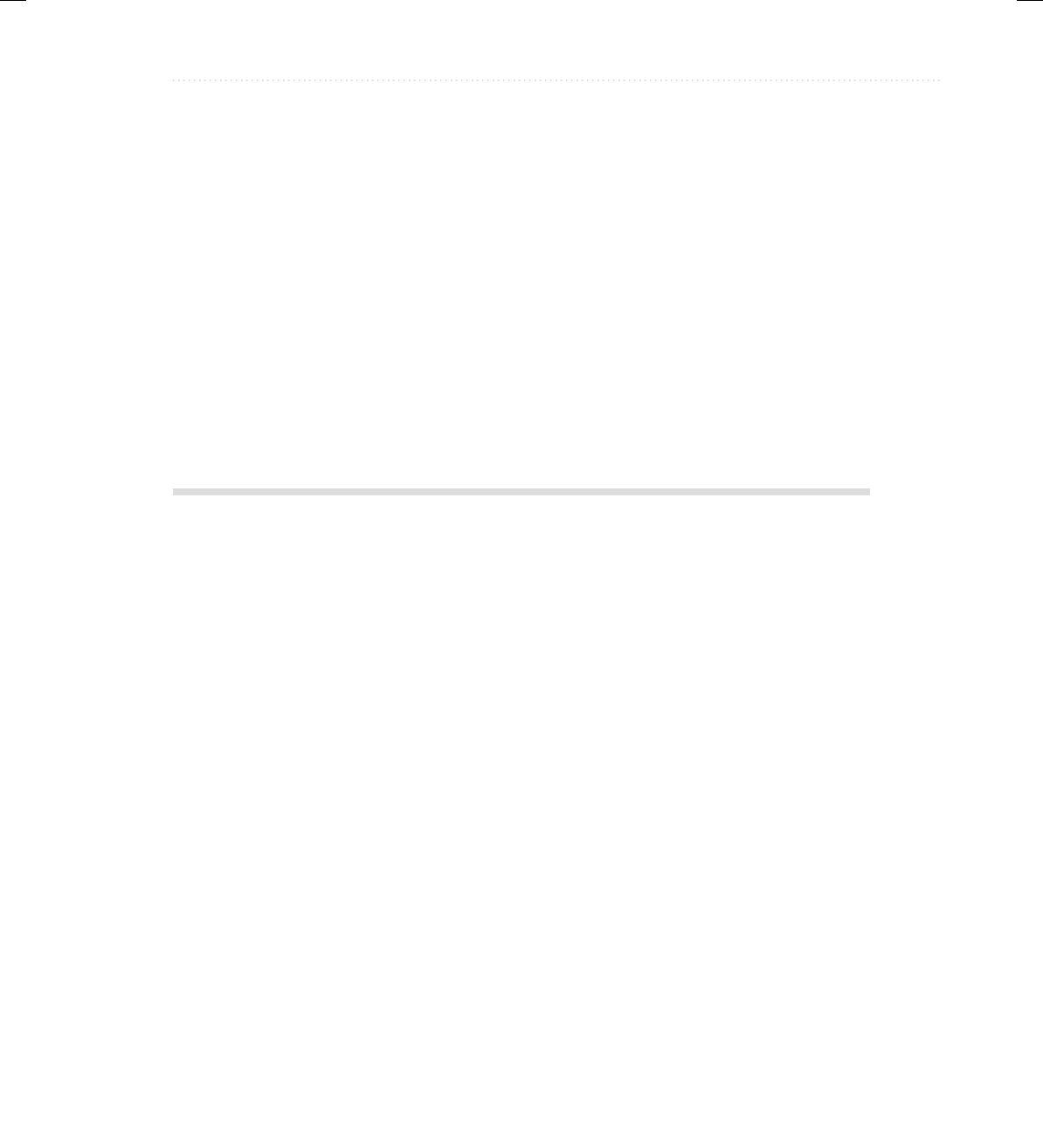
BeginNew-Tight / Java: A Beginner's Guide, Sixth Edition / Herbert Schildt / 925-2 / Chapter 6
Chapter 6: A Closer Look at Methods and Classes 213
public static void main(String args[]) {
char a[] = { 'd', 'x', 'a', 'r', 'p', 'j', 'i' };
int i;
System.out.print("Original array: ");
for(i=0; i < a.length; i++)
System.out.print(a[i]);
System.out.println();
// now, sort the array
Quicksort.qsort(a);
System.out.print("Sorted array: ");
for(i=0; i < a.length; i++)
System.out.print(a[i]);
}
}
Introducing Nested and Inner Classes
In Java, you can define a nested class. This is a class that is declared within another class. Frankly,
the nested class is a somewhat advanced topic. In fact, nested classes were not even allowed in the
first version of Java. It was not until Java 1.1 that they were added. However, it is important that
you know what they are and the mechanics of how they are used because they play an important
role in many real-world programs.
A nested class does not exist independently of its enclosing class. Thus, the scope of a
nested class is bounded by its outer class. A nested class that is declared directly within its
enclosing class scope is a member of its enclosing class. It is also possible to declare a nested
class that is local to a block.
There are two general types of nested classes: those that are preceded by the static modifier
and those that are not. The only type that we are concerned about in this book is the non-static
variety. This type of nested class is also called an inner class. It has access to all of the variables
and methods of its outer class and may refer to them directly in the same way that other non-
static members of the outer class do.
Sometimes an inner class is used to provide a set of services that is used only by its
enclosing class. Here is an example that uses an inner class to compute various values for its
enclosing class:
// Use an inner class.
class Outer {
int nums[];
06-ch06.indd 213 3/12/14 11:35 AM
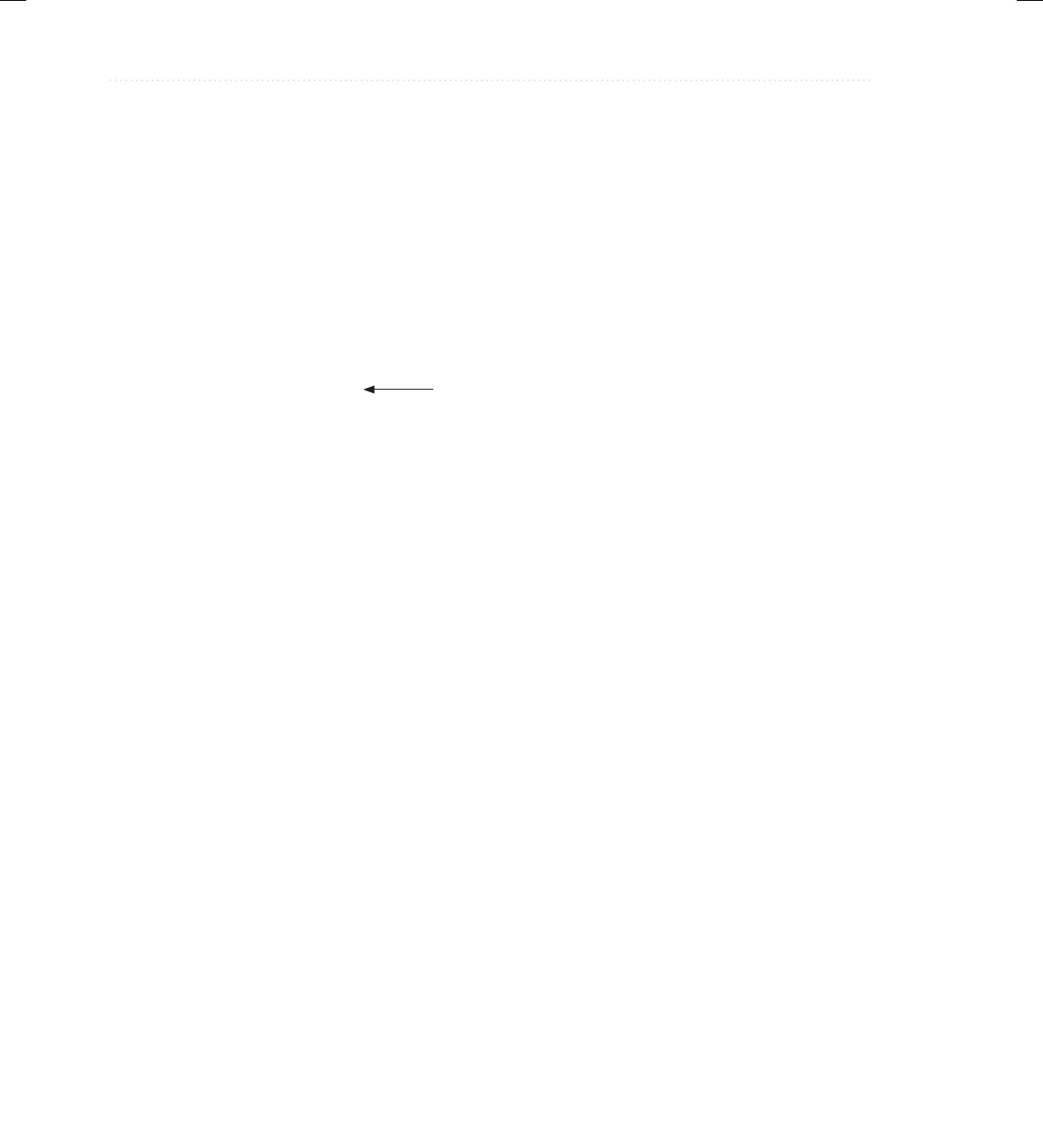
BeginNew-Tight / Java: A Beginner's Guide, Sixth Edition / Herbert Schildt / 925-2 / Chapter 6
214 Java: A Beginner’s Guide
Outer(int n[]) {
nums = n;
}
void analyze() {
Inner inOb = new Inner();
System.out.println("Minimum: " + inOb.min());
System.out.println("Maximum: " + inOb.max());
System.out.println("Average: " + inOb.avg());
}
// This is an inner class.
class Inner {
int min() {
int m = nums[0];
for(int i=1; i < nums.length; i++)
if(nums[i] < m) m = nums[i];
return m;
}
int max() {
int m = nums[0];
for(int i=1; i < nums.length; i++)
if(nums[i] > m) m = nums[i];
return m;
}
int avg() {
int a = 0;
for(int i=0; i < nums.length; i++)
a += nums[i];
return a / nums.length;
}
}
}
class NestedClassDemo {
public static void main(String args[]) {
int x[] = { 3, 2, 1, 5, 6, 9, 7, 8 };
Outer outOb = new Outer(x);
outOb.analyze();
}
}
An inner class
06-ch06.indd 214 3/12/14 11:35 AM
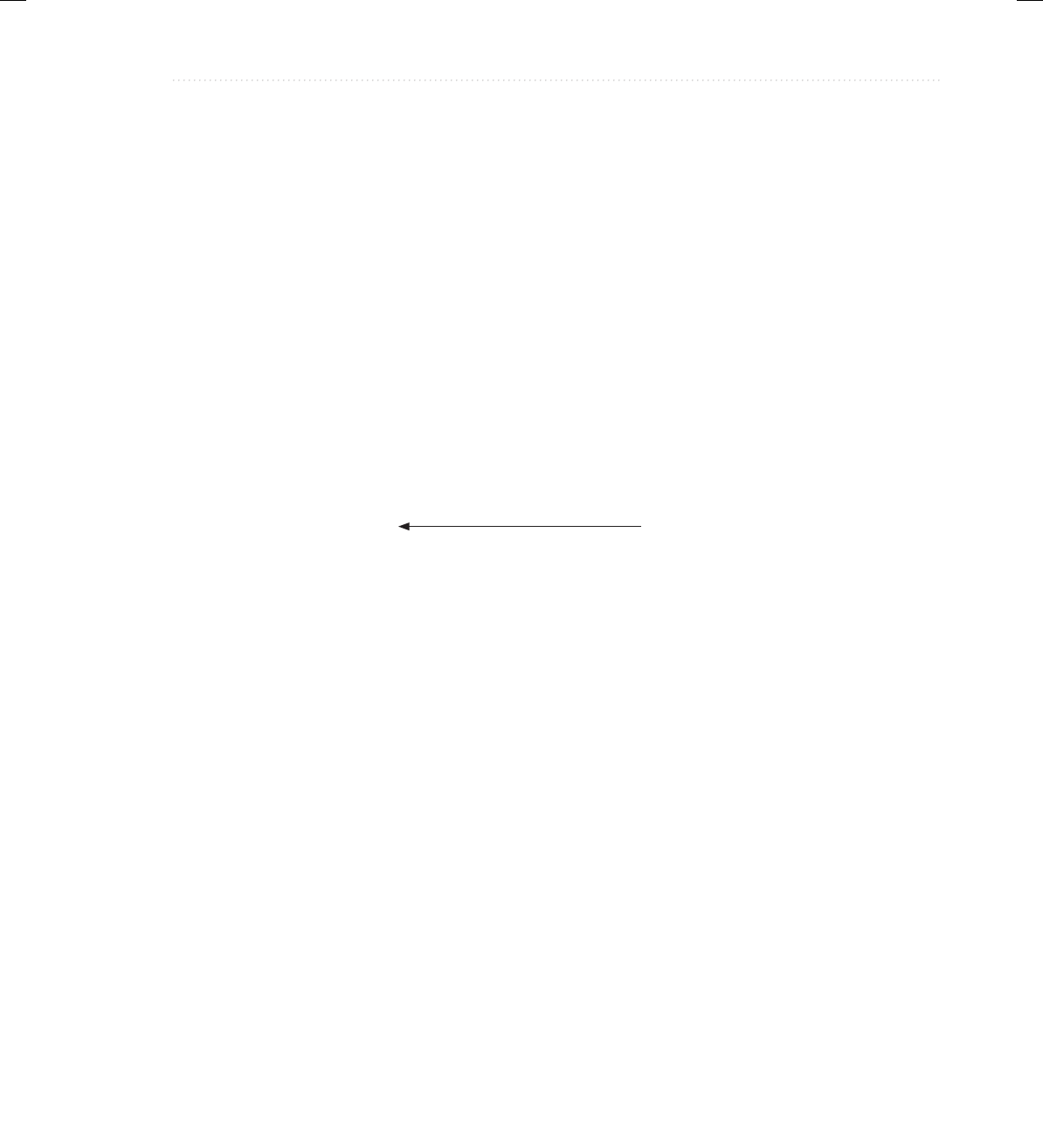
BeginNew-Tight / Java: A Beginner's Guide, Sixth Edition / Herbert Schildt / 925-2 / Chapter 6
Chapter 6: A Closer Look at Methods and Classes 215
The output from the program is shown here:
Minimum: 1
Maximum: 9
Average: 5
In this example, the inner class Inner computes various values from the array nums, which
is a member of Outer. As explained, an inner class has access to the members of its enclosing
class, so it is perfectly acceptable for Inner to access the nums array directly. Of course, the
opposite is not true. For example, it would not be possible for analyze( ) to invoke the min( )
method directly, without creating an Inner object.
As mentioned, it is possible to nest a class within a block scope. Doing so simply creates
alocalized class that is not known outside its block. The following example adapts the ShowBits
class developed in Try This 5-3 for use as a local class.
// Use ShowBits as a local class.
class LocalClassDemo {
public static void main(String args[]) {
// An inner class version of ShowBits.
class ShowBits {
int numbits;
ShowBits(int n) {
numbits = n;
}
void show(long val) {
long mask = 1;
// left-shift a 1 into the proper position
mask <<= numbits-1;
int spacer = 0;
for(; mask != 0; mask >>>= 1) {
if((val & mask) != 0) System.out.print("1");
else System.out.print("0");
spacer++;
if((spacer % 8) == 0) {
System.out.print(" ");
spacer = 0;
}
}
System.out.println();
}
}
for(byte b = 0; b < 10; b++) {
ShowBits byteval = new ShowBits(8);
A local class nested within a method
06-ch06.indd 215 3/12/14 11:35 AM

BeginNew-Tight / Java: A Beginner's Guide, Sixth Edition / Herbert Schildt / 925-2 / Chapter 6
216 Java: A Beginner’s Guide
System.out.print(b + " in binary: ");
byteval.show(b);
}
}
}
The output from this version of the program is shown here:
0 in binary: 00000000
1 in binary: 00000001
2 in binary: 00000010
3 in binary: 00000011
4 in binary: 00000100
5 in binary: 00000101
6 in binary: 00000110
7 in binary: 00000111
8 in binary: 00001000
9 in binary: 00001001
In this example, the ShowBits class is not known outside of main( ), and any attempt to access
it by any method other than main( ) will result in an error.
One last point: You can create an inner class that does not have a name. This is called an
anonymous inner class. An object of an anonymous inner class is instantiated when the class is
declared, using new. Anonymous inner classes are discussed further in Chapter 16.
Varargs: Variable-Length Arguments
Sometimes you will want to create a method that takes a variable number of arguments, based
on its precise usage. For example, a method that opens an Internet connection might take a user
name, password, file name, protocol, and so on, but supply defaults if some of this information
is not provided. In this situation, it would be convenient to pass only the arguments to which
the defaults did not apply. To create such a method implies that there must be some way to
create a list of arguments that is variable in length, rather than fixed.
In the past, methods that required a variable-length argument list could be handled
two ways, neither of which was particularly pleasing. First, if the maximum number of
arguments was small and known, then you could create overloaded versions of the method,
Q: What makes a static nested class different from a non-static one?
A: A static nested class is one that has the static modifier applied. Because it is static, it
can access only other static members of the enclosing class directly. It must access other
members of its outer class through an object reference.
Ask the Expert
06-ch06.indd 216 3/12/14 11:35 AM
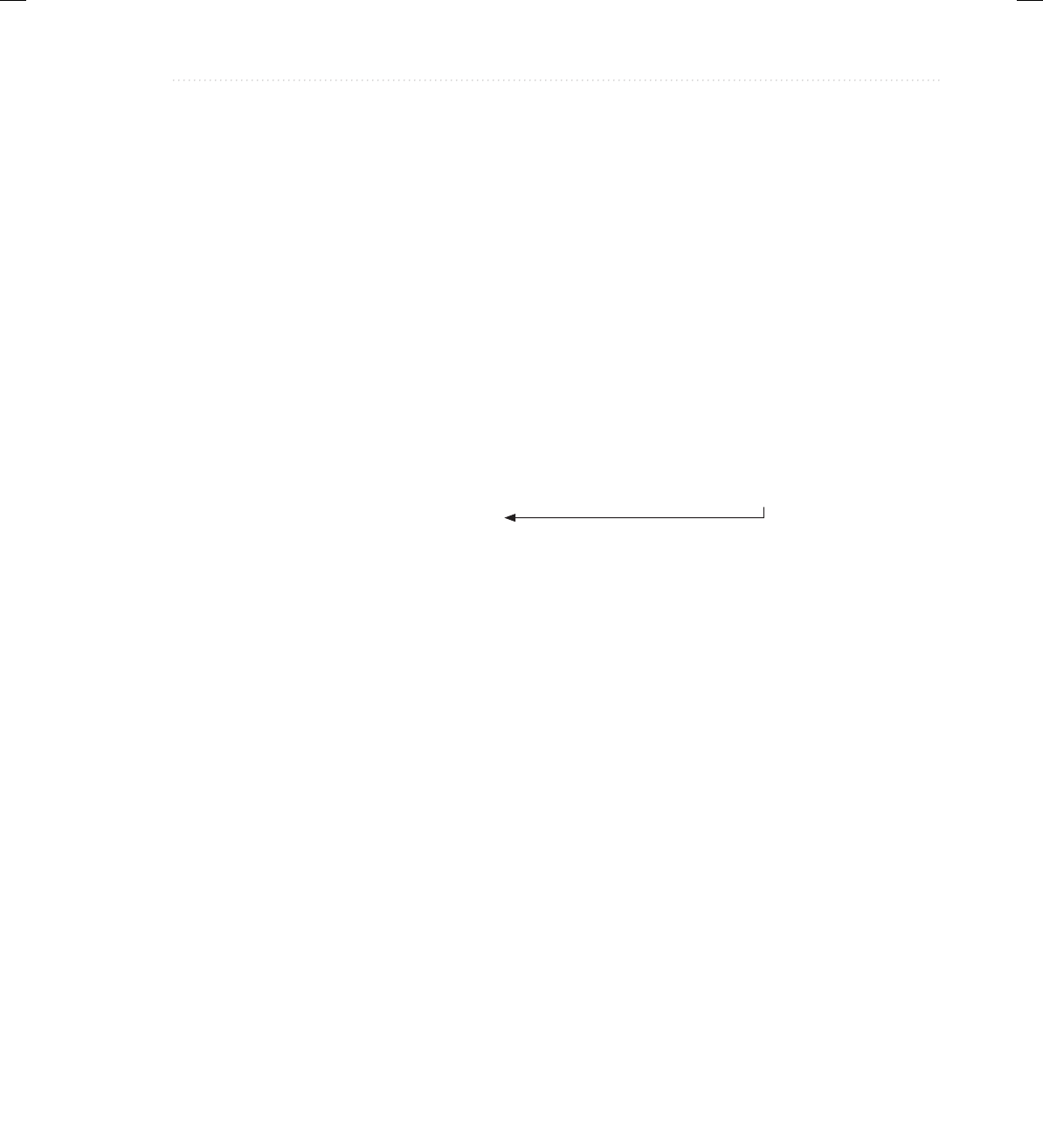
BeginNew-Tight / Java: A Beginner's Guide, Sixth Edition / Herbert Schildt / 925-2 / Chapter 6
Chapter 6: A Closer Look at Methods and Classes 217
one for each way the method could be called. Although this works and is suitable for some
situations, it applies to only a narrow class of situations. In cases where the maximum
number of potential arguments is larger, or unknowable, a second approach was used in
which the arguments were put into an array, and then the array was passed to the method.
Frankly, both of these approaches often resulted in clumsy solutions, and it was widely
acknowledged that a better approach was needed.
Beginning with JDK 5, this need was addressed by the inclusion of a feature that
simplified the creation of methods that require a variable number of arguments. This feature
is called varargs, which is short for variable-length arguments. A method that takes a variable
number of arguments is called a variable-arity method, or simply a varargs method. The
parameter list for a varargs method is not fixed, but rather variable in length. Thus, a varargs
method can take a variable number of arguments.
Varargs Basics
A variable-length argument is specified by three periods (...). For example, here is how to write
a method called vaTest( ) that takes a variable number of arguments:
// vaTest() uses a vararg.
static void vaTest(int ... v) {
System.out.println("Number of args: " + v.length);
System.out.println("Contents: ");
for(int i=0; i < v.length; i++)
System.out.println(" arg " + i + ": " + v[i]);
System.out.println();
}
Notice that v is declared as shown here:
int ... v
This syntax tells the compiler that vaTest( ) can be called with zero or more arguments.
Furthermore, it causes v to be implicitly declared as an array of type int[ ]. Thus, inside
vaTest( ), v is accessed using the normal array syntax.
Here is a complete program that demonstrates vaTest( ):
// Demonstrate variable-length arguments.
class VarArgs {
// vaTest() uses a vararg.
static void vaTest(int ... v) {
System.out.println("Number of args: " + v.length);
System.out.println("Contents: ");
for(int i=0; i < v.length; i++)
System.out.println(" arg " + i + ": " + v[i]);
Declare a variable-length argument list.
06-ch06.indd 217 3/12/14 11:35 AM
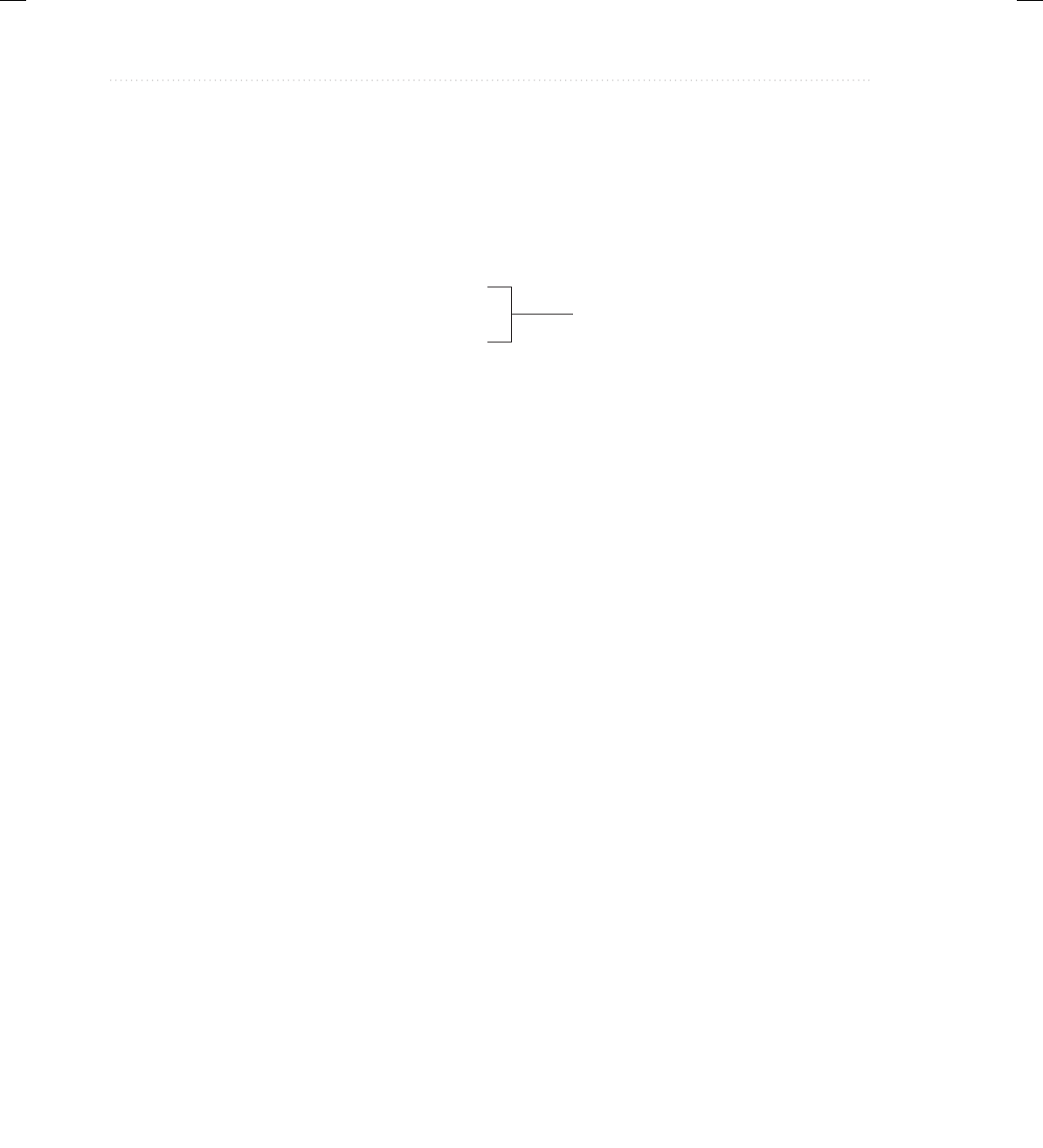
BeginNew-Tight / Java: A Beginner's Guide, Sixth Edition / Herbert Schildt / 925-2 / Chapter 6
218 Java: A Beginner’s Guide
System.out.println();
}
public static void main(String args[])
{
// Notice how vaTest() can be called with a
// variable number of arguments.
vaTest(10); // 1 arg
vaTest(1, 2, 3); // 3 args
vaTest(); // no args
}
}
The output from the program is shown here:
Number of args: 1
Contents:
arg 0: 10
Number of args: 3
Contents:
arg 0: 1
arg 1: 2
arg 2: 3
Number of args: 0
Contents:
There are two important things to notice about this program. First, as explained, inside
vaTest( ), v is operated on as an array. This is because v is an array. The ... syntax simply tells
the compiler that a variable number of arguments will be used, and that these arguments will
be stored in the array referred to by v. Second, in main( ), vaTest( ) is called with different
numbers of arguments, including no arguments at all. The arguments are automatically put in
an array and passed to v. In the case of no arguments, the length of the array is zero.
A method can have “normal” parameters along with a variable-length parameter. However,
the variable-length parameter must be the last parameter declared by the method. For example,
this method declaration is perfectly acceptable:
int doIt(int a, int b, double c, int ... vals) {
In this case, the first three arguments used in a call to doIt( ) are matched to the first three
parameters. Then, any remaining arguments are assumed to belong to vals.
Here is a reworked version of the vaTest( ) method that takes a regular argument and a
variable-length argument:
// Use varargs with standard arguments.
class VarArgs2 {
Call with different numbers
of arguments.
06-ch06.indd 218 3/12/14 11:35 AM
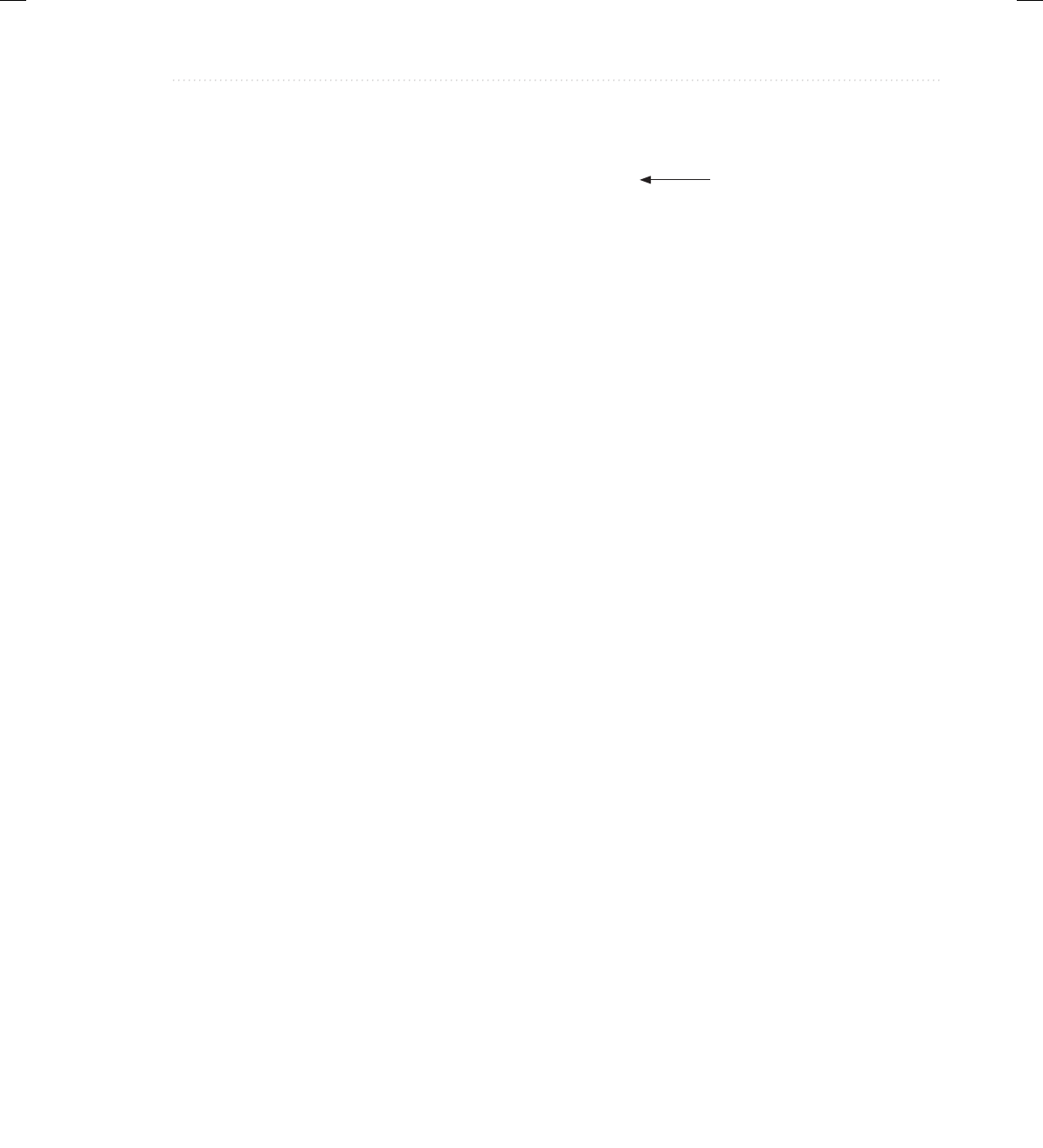
BeginNew-Tight / Java: A Beginner's Guide, Sixth Edition / Herbert Schildt / 925-2 / Chapter 6
Chapter 6: A Closer Look at Methods and Classes 219
// Here, msg is a normal parameter and v is a
// varargs parameter.
static void vaTest(String msg, int ... v) {
System.out.println(msg + v.length);
System.out.println("Contents: ");
for(int i=0; i < v.length; i++)
System.out.println(" arg " + i + ": " + v[i]);
System.out.println();
}
public static void main(String args[])
{
vaTest("One vararg: ", 10);
vaTest("Three varargs: ", 1, 2, 3);
vaTest("No varargs: ");
}
}
The output from this program is shown here:
One vararg: 1
Contents:
arg 0: 10
Three varargs: 3
Contents:
arg 0: 1
arg 1: 2
arg 2: 3
No varargs: 0
Contents:
Remember, the varargs parameter must be last. For example, the following declaration is
incorrect:
int doIt(int a, int b, double c, int ... vals, boolean stopFlag) { // Error!
Here, there is an attempt to declare a regular parameter after the varargs parameter, which is
illegal. There is one more restriction to be aware of: there must be only one varargs parameter.
For example, this declaration is also invalid:
int doIt(int a, int b, double c, int ... vals, double ... morevals) { // Error!
The attempt to declare the second varargs parameter is illegal.
A “normal” and
vararg parameter
06-ch06.indd 219 3/12/14 11:35 AM
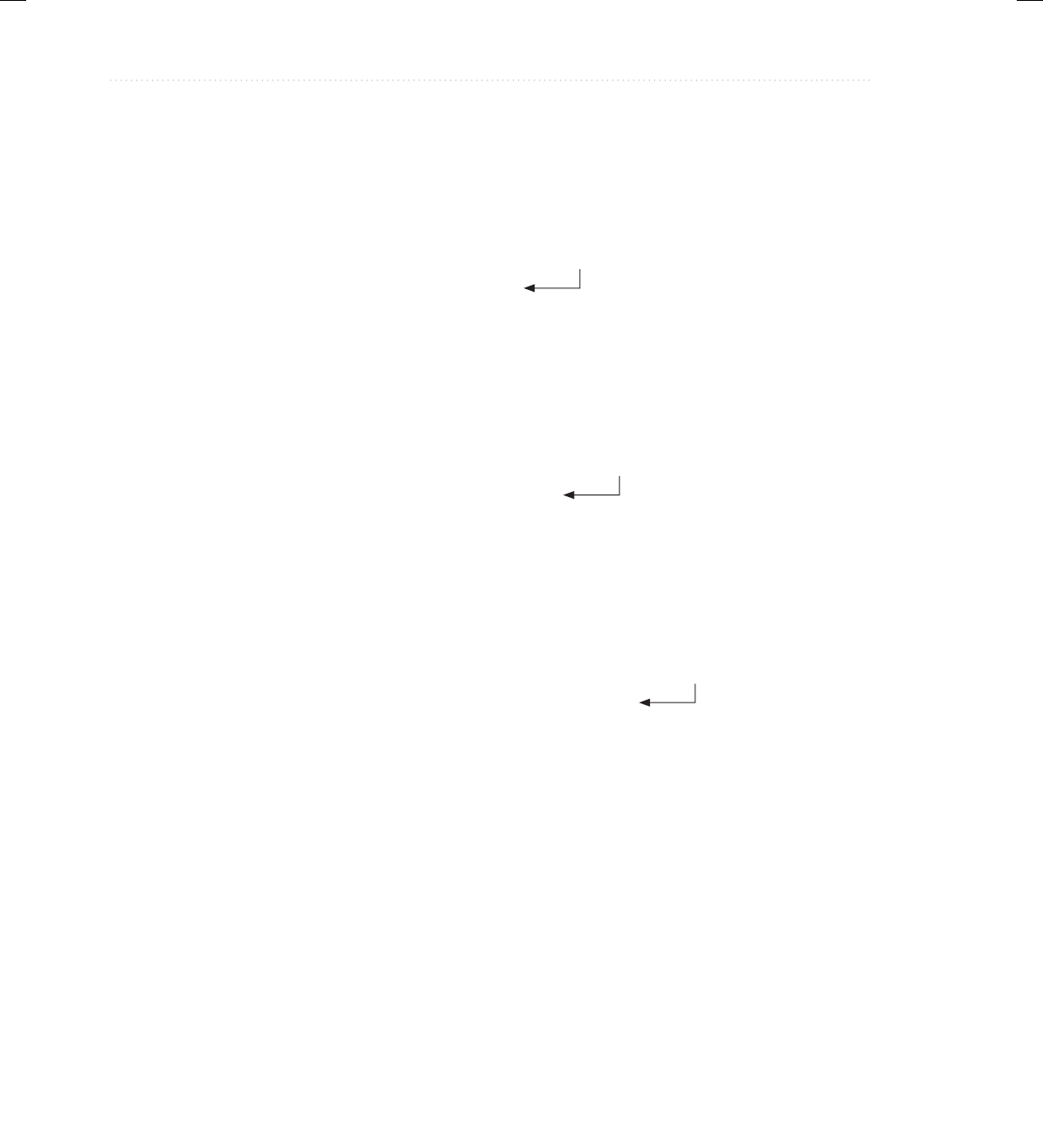
BeginNew-Tight / Java: A Beginner's Guide, Sixth Edition / Herbert Schildt / 925-2 / Chapter 6
220 Java: A Beginner’s Guide
Overloading Varargs Methods
You can overload a method that takes a variable-length argument. For example, the following
program overloads vaTest( ) three times:
// Varargs and overloading.
class VarArgs3 {
static void vaTest(int ... v) {
System.out.println("vaTest(int ...): " +
"Number of args: " + v.length);
System.out.println("Contents: ");
for(int i=0; i < v.length; i++)
System.out.println(" arg " + i + ": " + v[i]);
System.out.println();
}
static void vaTest(boolean ... v) {
System.out.println("vaTest(boolean ...): " +
"Number of args: " + v.length);
System.out.println("Contents: ");
for(int i=0; i < v.length; i++)
System.out.println(" arg " + i + ": " + v[i]);
System.out.println();
}
static void vaTest(String msg, int ... v) {
System.out.println("vaTest(String, int ...): " +
msg + v.length);
System.out.println("Contents: ");
for(int i=0; i < v.length; i++)
System.out.println(" arg " + i + ": " + v[i]);
System.out.println();
}
public static void main(String args[])
{
vaTest(1, 2, 3);
vaTest("Testing: ", 10, 20);
vaTest(true, false, false);
}
}
First version of vaTest( )
Second version of vaTest( )
Third version of vaTest( )
06-ch06.indd 220 3/12/14 11:35 AM
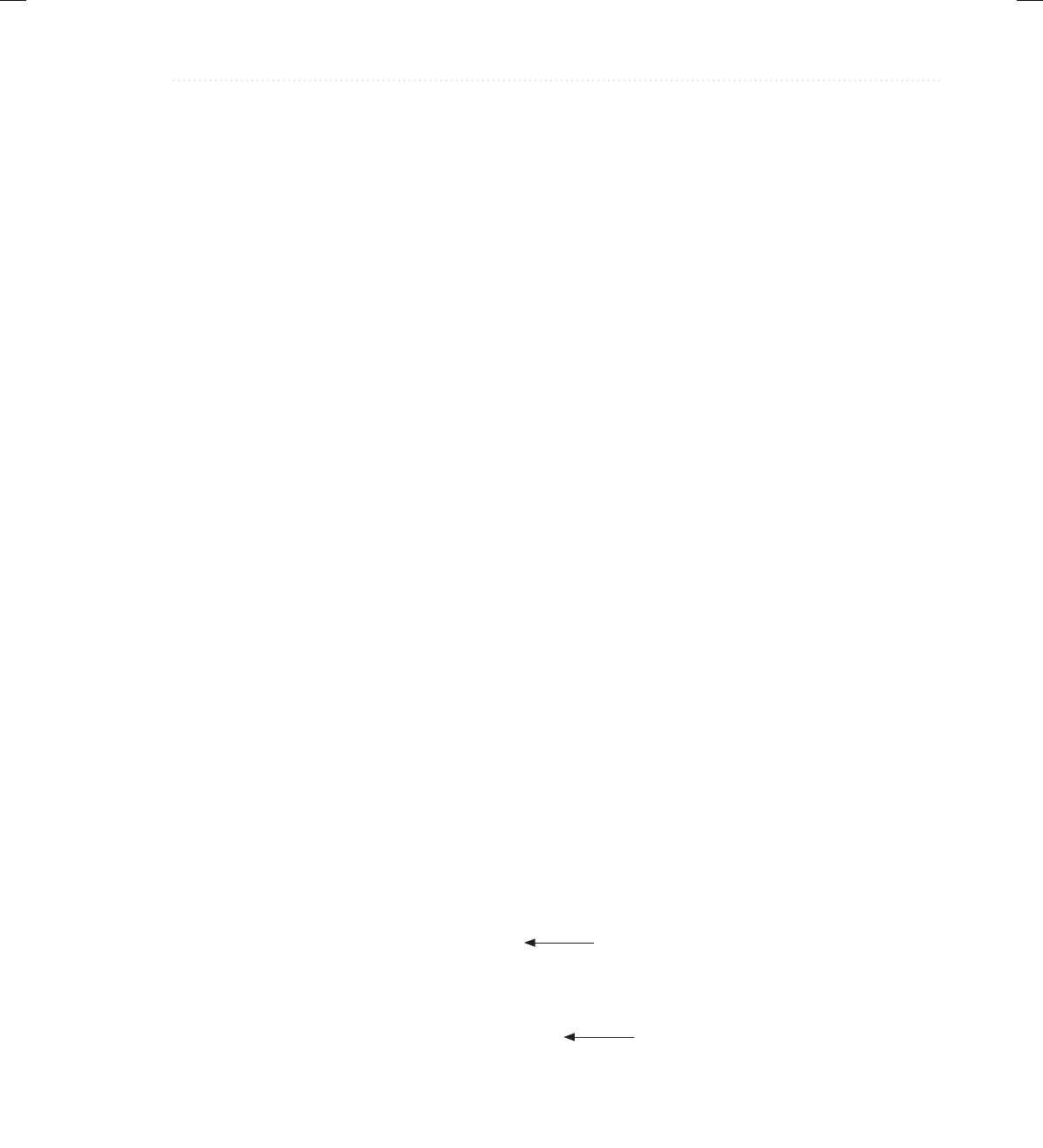
BeginNew-Tight / Java: A Beginner's Guide, Sixth Edition / Herbert Schildt / 925-2 / Chapter 6
Chapter 6: A Closer Look at Methods and Classes 221
The output produced by this program is shown here:
vaTest(int ...): Number of args: 3
Contents:
arg 0: 1
arg 1: 2
arg 2: 3
vaTest(String, int ...): Testing: 2
Contents:
arg 0: 10
arg 1: 20
vaTest(boolean ...): Number of args: 3
Contents:
arg 0: true
arg 1: false
arg 2: false
This program illustrates both ways that a varargs method can be overloaded. First, the types
of its vararg parameter can differ. This is the case for vaTest(int ...) and vaTest(boolean ...).
Remember, the ... causes the parameter to be treated as an array of the specified type. Therefore,
just as you can overload methods by using different types of array parameters, you can overload
varargs methods by using different types of varargs. In this case, Java uses the type difference to
determine which overloaded method to call.
The second way to overload a varargs method is to add one or more normal parameters.
This is what was done with vaTest(String, int ...). In this case, Java uses both the number of
arguments and the type of the arguments to determine which method to call.
Varargs and Ambiguity
Somewhat unexpected errors can result when overloading a method that takes a variable-length
argument. These errors involve ambiguity because it is possible to create an ambiguous call to
an overloaded varargs method. For example, consider the following program:
// Varargs, overloading, and ambiguity.
//
// This program contains an error and will
// not compile!
class VarArgs4 {
// Use an int vararg parameter.
static void vaTest(int ... v) {
// ...
}
// Use a boolean vararg parameter.
static void vaTest(boolean ... v) {
// ...
}
An int vararg
A boolean vararg
06-ch06.indd 221 3/12/14 11:35 AM
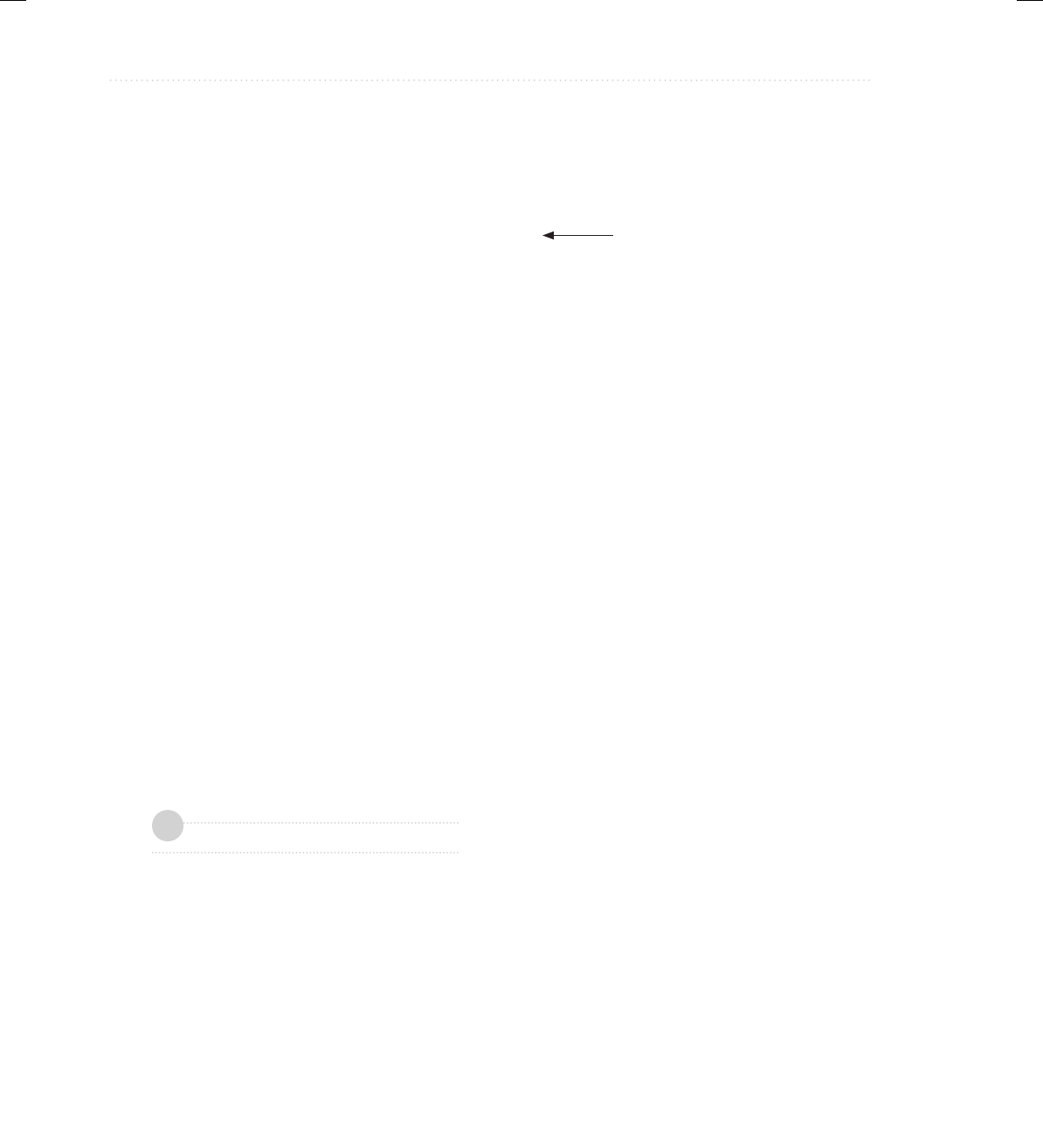
BeginNew-Tight / Java: A Beginner's Guide, Sixth Edition / Herbert Schildt / 925-2 / Chapter 6
222 Java: A Beginner’s Guide
public static void main(String args[])
{
vaTest(1, 2, 3); // OK
vaTest(true, false, false); // OK
vaTest(); // Error: Ambiguous!
}
}
In this program, the overloading of vaTest( ) is perfectly correct. However, this program will
not compile because of the following call:
vaTest(); // Error: Ambiguous!
Because the vararg parameter can be empty, this call could be translated into a call to vaTest(int ...)
or to vaTest(boolean ...). Both are equally valid. Thus, the call is inherently ambiguous.
Here is another example of ambiguity. The following overloaded versions of vaTest( ) are
inherently ambiguous even though one takes a normal parameter:
static void vaTest(int ... v) { // ...
static void vaTest(int n, int ... v) { // ...
Although the parameter lists of vaTest( ) differ, there is no way for the compiler to resolve the
following call:
vaTest(1)
Does this translate into a call to vaTest(int ...), with one varargs argument, or into a call to
vaTest(int, int ...) with no varargs arguments? There is no way for the compiler to answer
this question. Thus, the situation is ambiguous.
Because of ambiguity errors like those just shown, sometimes you will need to forego
overloading and simply use two different method names. Also, in some cases, ambiguity errors
expose a conceptual flaw in your code, which you can remedy by more carefully crafting a solution.
Chapter 6 Self Test
1. Given this fragment,
class X {
private int count;
is the following fragment correct?
class Y {
public static void main(String args[]) {
X ob = new X();
ob.count = 10;
Ambiguous!
✓
06-ch06.indd 222 3/12/14 11:35 AM

BeginNew-Tight / Java: A Beginner's Guide, Sixth Edition / Herbert Schildt / 925-2 / Chapter 6
Chapter 6: A Closer Look at Methods and Classes 223
2. An access modifier must __________ a member’s declaration.
3. The complement of a queue is a stack. It uses first-in, last-out accessing and is often likened
to a stack of plates. The first plate put on the table is the last plate used. Create a stack
class called Stack that can hold characters. Call the methods that access the stack push( )
and pop( ). Allow the user to specify the size of the stack when it is created. Keep all other
members of the Stack class private. (Hint: You can use the Queue class as a model; just
change the way the data is accessed.)
4. Given this class,
class Test {
int a;
Test(int i) { a = i; }
}
write a method called swap( ) that exchanges the contents of the objects referred to by two
Test object references.
5. Is the following fragment correct?
class X {
int meth(int a, int b) { ... }
String meth(int a, int b) { ... }
6. Write a recursive method that displays the contents of a string backwards.
7. If all objects of a class need to share the same variable, how must you declare that variable?
8. Why might you need to use a static block?
9. What is an inner class?
10. To make a member accessible by only other members of its class, what access modifier
must be used?
11. The name of a method plus its parameter list constitutes the method’s _______________.
12. An int argument is passed to a method by using call-by-_______________.
13. Create a varargs method called sum( ) that sums the int values passed to it. Have it return
the result. Demonstrate its use.
14. Can a varargs method be overloaded?
15. Show an example of an overloaded varargs method that is ambiguous.
06-ch06.indd 223 3/12/14 11:35 AM

All-In-One / CEH™ Certied Ethical Hacker All-in-One Exam Guide / Matt Walker / 648-9/ FM
00-FM.indd 6 24/03/14 6:07 PM3/8/14 2:08 PM
This page has been intentionally left blank

BeginNew-Tight / Java: A Beginner's Guide, Sixth Edition / Herbert Schildt / 925-2 / Chapter 7
225
Chapter 7
Inheritance
07-ch07.indd 225 3/13/14 2:56 PM

BeginNew-Tight / Java: A Beginner's Guide, Sixth Edition / Herbert Schildt / 925-2 / Chapter 7
226 Java: A Beginner’s Guide
Key Skills & Concepts
● Understand inheritance basics
● Call superclass constructors
● Use super to access superclass members
● Create a multilevel class hierarchy
● Know when constructors are called
● Understand superclass references to subclass objects
● Override methods
● Use overridden methods to achieve dynamic method dispatch
● Use abstract classes
● Use final
● Know the Object class
Inheritance is one of the three foundation principles of object-oriented programming because it
allows the creation of hierarchical classifications. Using inheritance, you can create a general
class that defines traits common to a set of related items. This class can then be inherited by
other, more specific classes, each adding those things that are unique to it.
In the language of Java, a class that is inherited is called a superclass. The class that
does the inheriting is called a subclass. Therefore, a subclass is a specialized version of a
superclass. It inherits all of the variables and methods defined by the superclass and adds its
own, unique elements.
Inheritance Basics
Java supports inheritance by allowing one class to incorporate another class into its declaration.
This is done by using the extends keyword. Thus, the subclass adds to (extends) the superclass.
Let’s begin with a short example that illustrates several of the key features of inheritance.
The following program creates a superclass called TwoDShape, which stores the width and
height of a two-dimensional object, and a subclass called Triangle. Notice how the keyword
extends is used to create a subclass.
// A simple class hierarchy.
// A class for two-dimensional objects.
class TwoDShape {
07-ch07.indd 226 3/13/14 2:56 PM
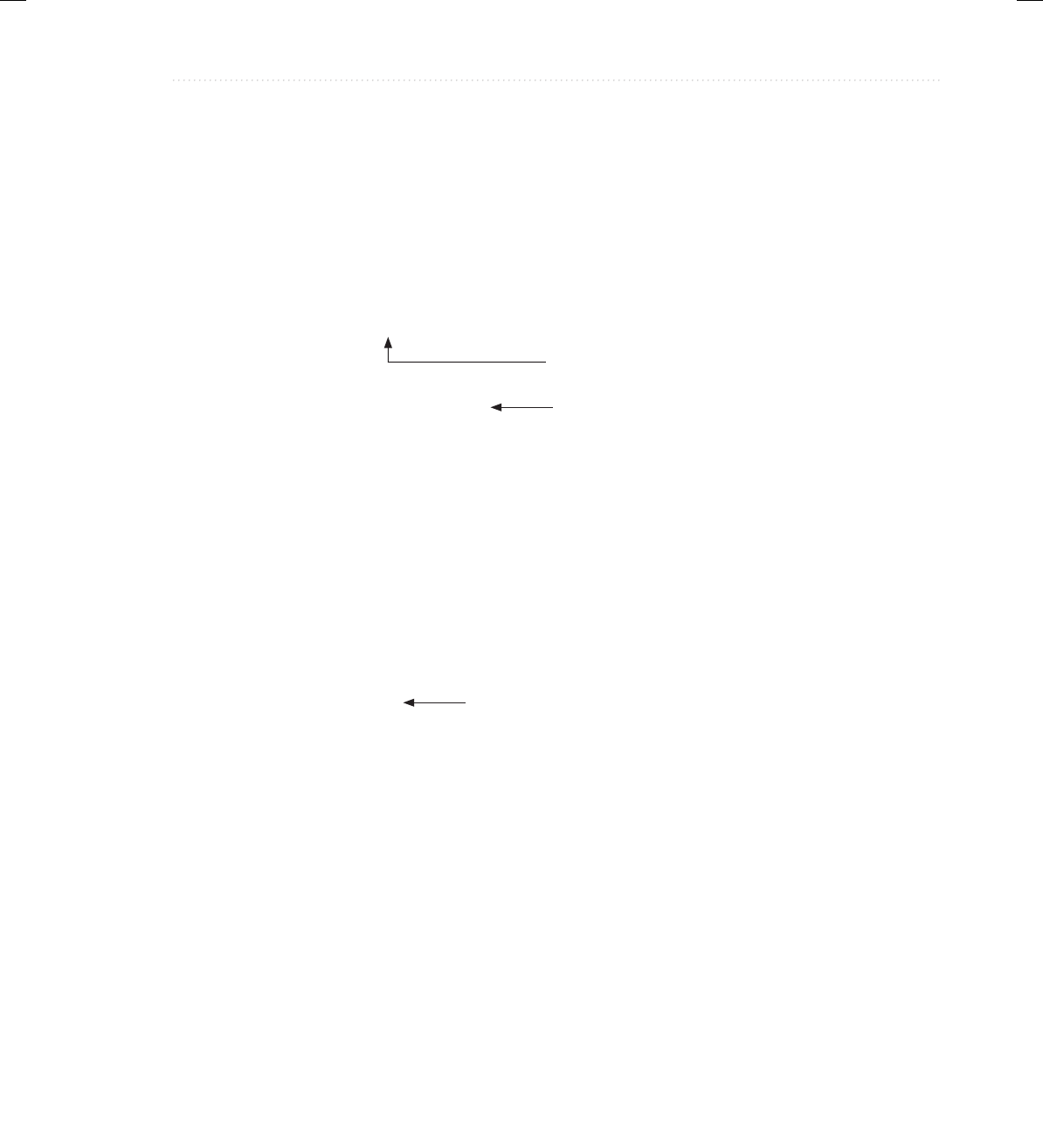
BeginNew-Tight / Java: A Beginner's Guide, Sixth Edition / Herbert Schildt / 925-2 / Chapter 7
Chapter 7: Inheritance 227
double width;
double height;
void showDim() {
System.out.println("Width and height are " +
width + " and " + height);
}
}
// A subclass of TwoDShape for triangles.
class Triangle extends TwoDShape {
String style;
double area() {
return width * height / 2;
}
void showStyle() {
System.out.println("Triangle is " + style);
}
}
class Shapes {
public static void main(String args[]) {
Triangle t1 = new Triangle();
Triangle t2 = new Triangle();
t1.width = 4.0;
t1.height = 4.0;
t1.style = "filled";
t2.width = 8.0;
t2.height = 12.0;
t2.style = "outlined";
System.out.println("Info for t1: ");
t1.showStyle();
t1.showDim();
System.out.println("Area is " + t1.area());
System.out.println();
System.out.println("Info for t2: ");
t2.showStyle();
t2.showDim();
System.out.println("Area is " + t2.area());
}
}
Triangle inherits TwoDShape.
Triangle can refer to the members of TwoDShape
as if they were part of Triangle.
All members of Triangle are available to Triangle
objects, even those inherited from TwoDShape.
07-ch07.indd 227 3/13/14 2:56 PM
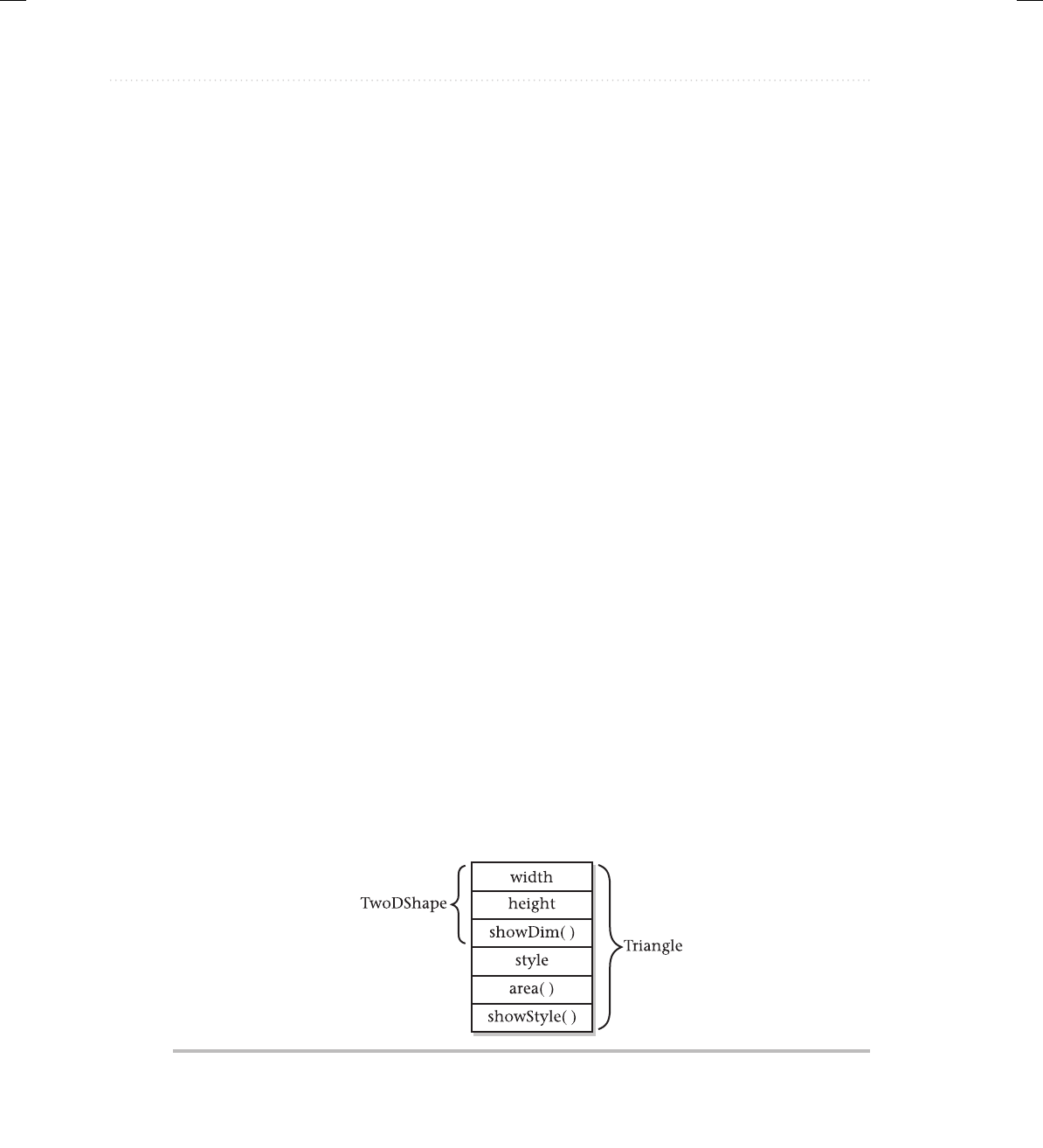
BeginNew-Tight / Java: A Beginner's Guide, Sixth Edition / Herbert Schildt / 925-2 / Chapter 7
228 Java: A Beginner’s Guide
The output from this program is shown here:
Info for t1:
Triangle is filled
Width and height are 4.0 and 4.0
Area is 8.0
Info for t2:
Triangle is outlined
Width and height are 8.0 and 12.0
Area is 48.0
Here, TwoDShape defines the attributes of a “generic” two-dimensional shape, such as a
square, rectangle, triangle, and so on. The Triangle class creates a specific type of TwoDShape,
in this case, a triangle. The Triangle class includes all of TwoDObject and adds the field style,
the method area( ), and the method showStyle( ). The triangle’s style is stored in style. This
can be any string that describes the triangle, such as "filled", "outlined", "transparent", or even
something like "warning symbol", "isosceles", or "rounded". The area( ) method computes and
returns the area of the triangle, and showStyle( ) displays the triangle style.
Because Triangle includes all of the members of its superclass, TwoDShape, it can
access width and height inside area( ). Also, inside main( ), objects t1 and t2 can refer to
width and height directly, as if they were part of Triangle. Figure 7-1 depicts conceptually
how TwoDShape is incorporated into Triangle.
Even though TwoDShape is a superclass for Triangle, it is also a completely independent,
stand-alone class. Being a superclass for a subclass does not mean that the superclass cannot
be used by itself. For example, the following is perfectly valid:
TwoDShape shape = new TwoDShape();
shape.width = 10;
shape.height = 20;
shape.showDim();
Of course, an object of TwoDShape has no knowledge of or access to any subclasses of
TwoDShape.
Figure 7-1 A conceptual depiction of the Triangle class
07-ch07.indd 228 3/13/14 2:56 PM

BeginNew-Tight / Java: A Beginner's Guide, Sixth Edition / Herbert Schildt / 925-2 / Chapter 7
Chapter 7: Inheritance 229
The general form of a class declaration that inherits a superclass is shown here:
class subclass-name extends superclass-name {
// body of class
}
You can specify only one superclass for any subclass that you create. Java does not support
the inheritance of multiple superclasses into a single subclass. (This differs from C++, in
which you can inherit multiple base classes. Be aware of this when converting C++ code
to Java.) You can, however, create a hierarchy of inheritance in which a subclass becomes
asuperclass of another subclass. Of course, no class can be a superclass of itself.
A major advantage of inheritance is that once you have created a superclass that defines
the attributes common to a set of objects, it can be used to create any number of more specific
subclasses. Each subclass can precisely tailor its own classification. For example, here is another
subclass of TwoDShape that encapsulates rectangles:
// A subclass of TwoDShape for rectangles.
class Rectangle extends TwoDShape {
boolean isSquare() {
if(width == height) return true;
return false;
}
double area() {
return width * height;
}
}
The Rectangle class includes TwoDShape and adds the methods isSquare( ), which
determines if the rectangle is square, and area( ), which computes the area of a rectangle.
Member Access and Inheritance
As you learned in Chapter 6, often an instance variable of a class will be declared private
to prevent its unauthorized use or tampering. Inheriting a class does not overrule the private
access restriction. Thus, even though a subclass includes all of the members of its superclass,
it cannot access those members of the superclass that have been declared private. For example,
if, as shown here, width and height are made private in TwoDShape, then Triangle will not
be able to access them:
// Private members are not inherited.
// This example will not compile.
// A class for two-dimensional objects.
class TwoDShape {
07-ch07.indd 229 3/13/14 2:56 PM
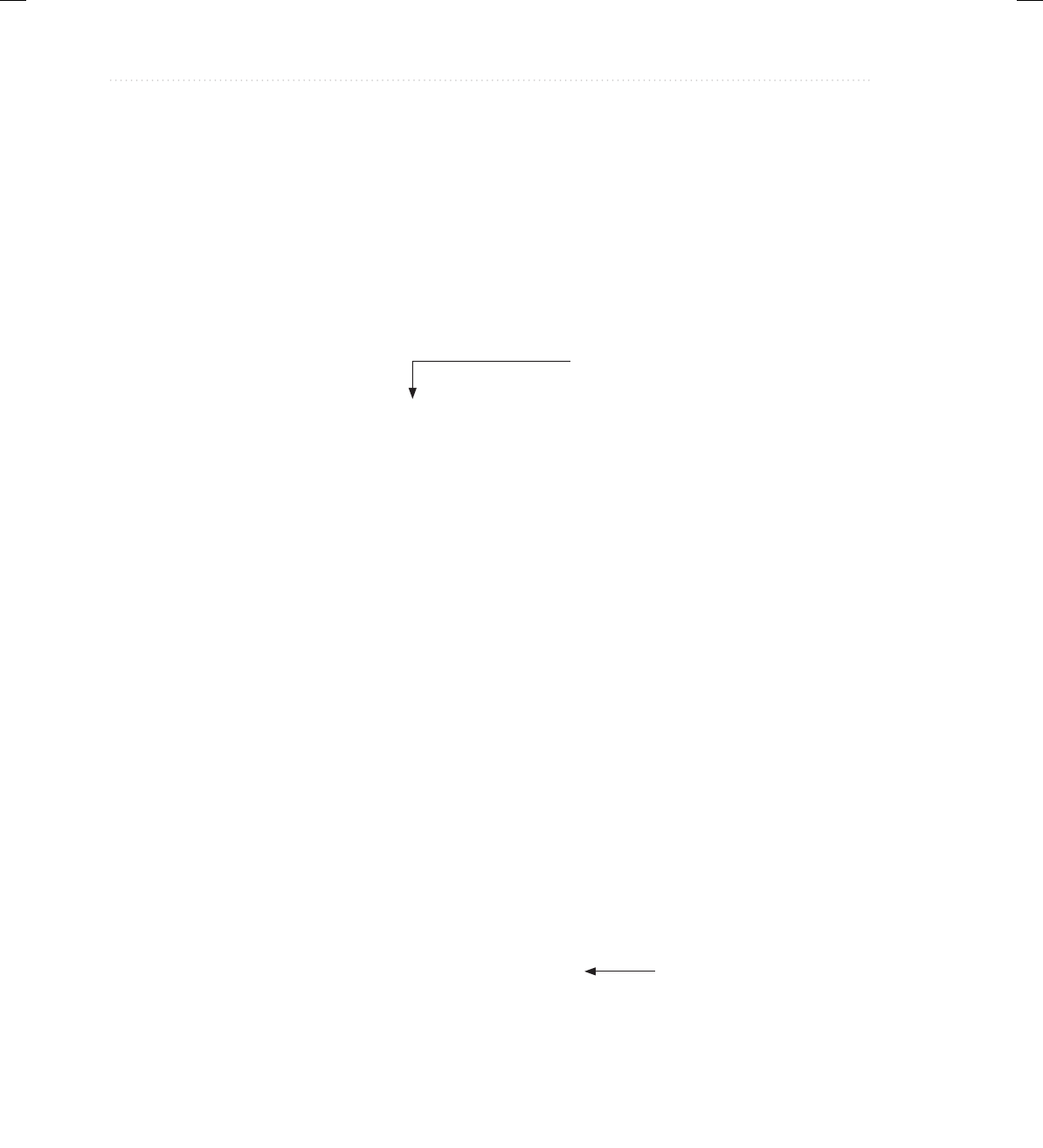
BeginNew-Tight / Java: A Beginner's Guide, Sixth Edition / Herbert Schildt / 925-2 / Chapter 7
230 Java: A Beginner’s Guide
private double width; // these are
private double height; // now private
void showDim() {
System.out.println("Width and height are " +
width + " and " + height);
}
}
// A subclass of TwoDShape for triangles.
class Triangle extends TwoDShape {
String style;
double area() {
return width * height / 2; // Error! can't access
}
void showStyle() {
System.out.println("Triangle is " + style);
}
}
The Triangle class will not compile because the reference to width and height inside the
area( ) method causes an access violation. Since width and height are declared private, they
are accessible only by other members of their own class. Subclasses have no access to them.
Remember that a class member that has been declared private will remain private to its
class. It is not accessible by any code outside its class, including subclasses.
At first, you might think that the fact that subclasses do not have access to the private
members of superclasses is a serious restriction that would prevent the use of private members
in many situations. However, this is not true. As explained in Chapter 6, Java programmers
typically use accessor methods to provide access to the private members of a class. Here is
a rewrite of the TwoDShape and Triangle classes that uses methods to access the private
instance variables width and height:
// Use accessor methods to set and get private members.
// A class for two-dimensional objects.
class TwoDShape {
private double width; // these are
private double height; // now private
// Accessor methods for width and height.
double getWidth() { return width; }
double getHeight() { return height; }
void setWidth(double w) { width = w; }
void setHeight(double h) { height = h; }
Can’t access a private member
of a superclass.
Accessor methods for
width and height
07-ch07.indd 230 3/13/14 2:56 PM
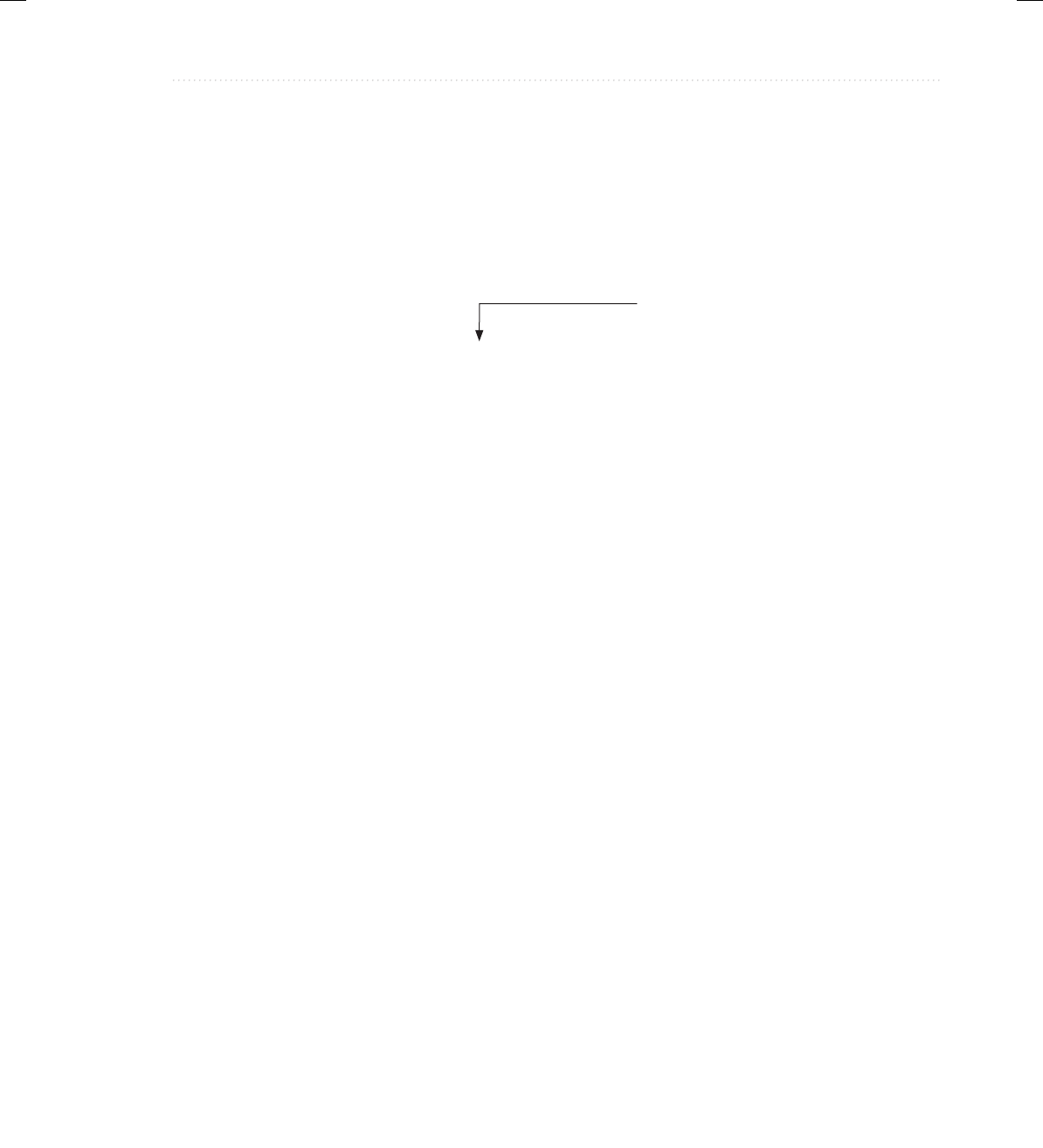
BeginNew-Tight / Java: A Beginner's Guide, Sixth Edition / Herbert Schildt / 925-2 / Chapter 7
Chapter 7: Inheritance 231
void showDim() {
System.out.println("Width and height are " +
width + " and " + height);
}
}
// A subclass of TwoDShape for triangles.
class Triangle extends TwoDShape {
String style;
double area() {
return getWidth() * getHeight() / 2;
}
void showStyle() {
System.out.println("Triangle is " + style);
}
}
class Shapes2 {
public static void main(String args[]) {
Triangle t1 = new Triangle();
Triangle t2 = new Triangle();
t1.setWidth(4.0);
t1.setHeight(4.0);
t1.style = "filled";
t2.setWidth(8.0);
t2.setHeight(12.0);
t2.style = "outlined";
System.out.println("Info for t1: ");
t1.showStyle();
t1.showDim();
System.out.println("Area is " + t1.area());
System.out.println();
System.out.println("Info for t2: ");
t2.showStyle();
t2.showDim();
System.out.println("Area is " + t2.area());
}
}
Use accessor methods
provided by superclass.
07-ch07.indd 231 3/13/14 2:56 PM
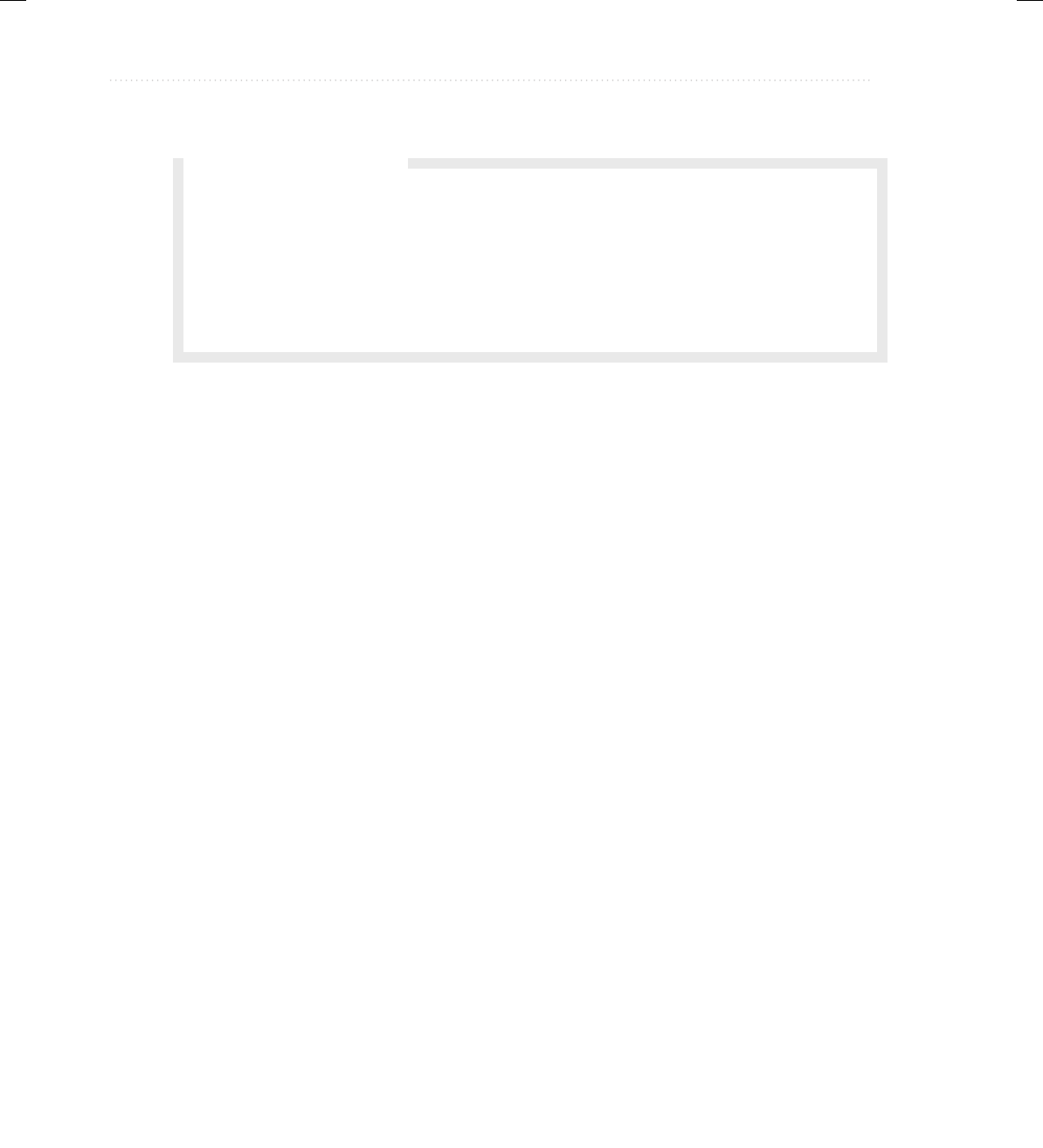
BeginNew-Tight / Java: A Beginner's Guide, Sixth Edition / Herbert Schildt / 925-2 / Chapter 7
232 Java: A Beginner’s Guide
Constructors and Inheritance
In a hierarchy, it is possible for both superclasses and subclasses to have their own constructors.
This raises an important question: What constructor is responsible for building an object of the
subclass—the one in the superclass, the one in the subclass, or both? The answer is this: The
constructor for the superclass constructs the superclass portion of the object, and the constructor
for the subclass constructs the subclass part. This makes sense because the superclass has no
knowledge of or access to any element in a subclass. Thus, their construction must be separate.
The preceding examples have relied upon the default constructors created automatically by Java,
so this was not an issue. However, in practice, most classes will have explicit constructors. Here
you will see how to handle this situation.
When only the subclass defines a constructor, the process is straightforward: simply
construct the subclass object. The superclass portion of the object is constructed automatically
using its default constructor. For example, here is a reworked version of Triangle that defines
a constructor. It also makes style private, since it is now set by the constructor.
// Add a constructor to Triangle.
// A class for two-dimensional objects.
class TwoDShape {
private double width; // these are
private double height; // now private
// Accessor methods for width and height.
double getWidth() { return width; }
double getHeight() { return height; }
void setWidth(double w) { width = w; }
void setHeight(double h) { height = h; }
void showDim() {
System.out.println("Width and height are " +
width + " and " + height);
}
}
Q: When should I make an instance variable private?
A: There are no hard and fast rules, but here are two general principles. If an instance variable
is to be used only by methods defined within its class, then it should be made private. If
an instance variable must be within certain bounds, then it should be private and made
available only through accessor methods. This way, you can prevent invalid values from
being assigned.
Ask the Expert
07-ch07.indd 232 3/13/14 2:56 PM
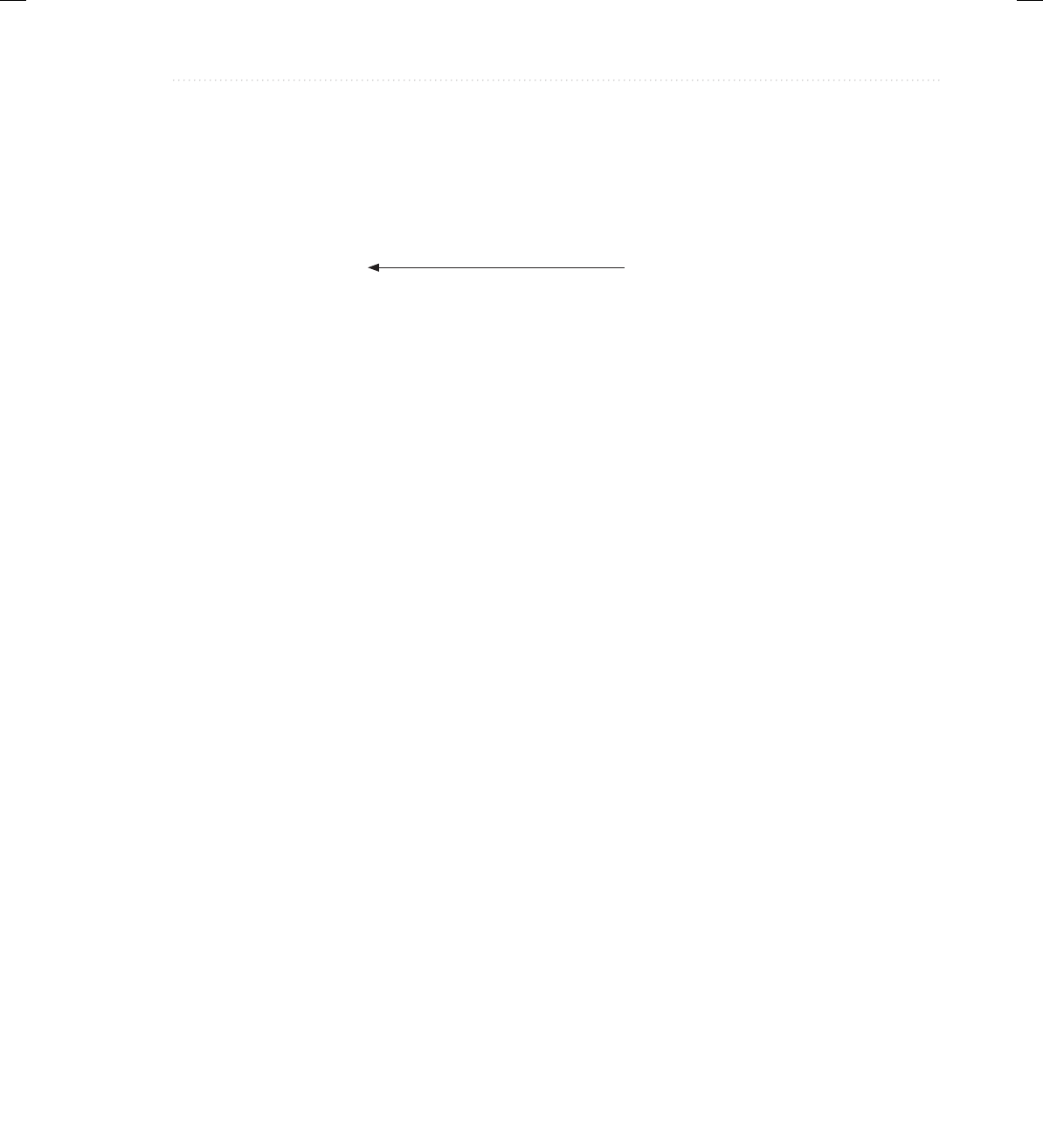
BeginNew-Tight / Java: A Beginner's Guide, Sixth Edition / Herbert Schildt / 925-2 / Chapter 7
Chapter 7: Inheritance 233
// A subclass of TwoDShape for triangles.
class Triangle extends TwoDShape {
private String style;
// Constructor
Triangle(String s, double w, double h) {
setWidth(w);
setHeight(h);
style = s;
}
double area() {
return getWidth() * getHeight() / 2;
}
void showStyle() {
System.out.println("Triangle is " + style);
}
}
class Shapes3 {
public static void main(String args[]) {
Triangle t1 = new Triangle("filled", 4.0, 4.0);
Triangle t2 = new Triangle("outlined", 8.0, 12.0);
System.out.println("Info for t1: ");
t1.showStyle();
t1.showDim();
System.out.println("Area is " + t1.area());
System.out.println();
System.out.println("Info for t2: ");
t2.showStyle();
t2.showDim();
System.out.println("Area is " + t2.area());
}
}
Here, Triangle’s constructor initializes the members of TwoDClass that it inherits along with
its own style field.
When both the superclass and the subclass define constructors, the process is a bit more
complicated because both the superclass and subclass constructors must be executed. In this
case, you must use another of Java’s keywords, super, which has two general forms. The
first calls a superclass constructor. The second is used to access a member of the superclass
that has been hidden by a member of a subclass. Here, we will look at its first use.
Initialize TwoDShape
portion of object.
07-ch07.indd 233 3/13/14 2:56 PM
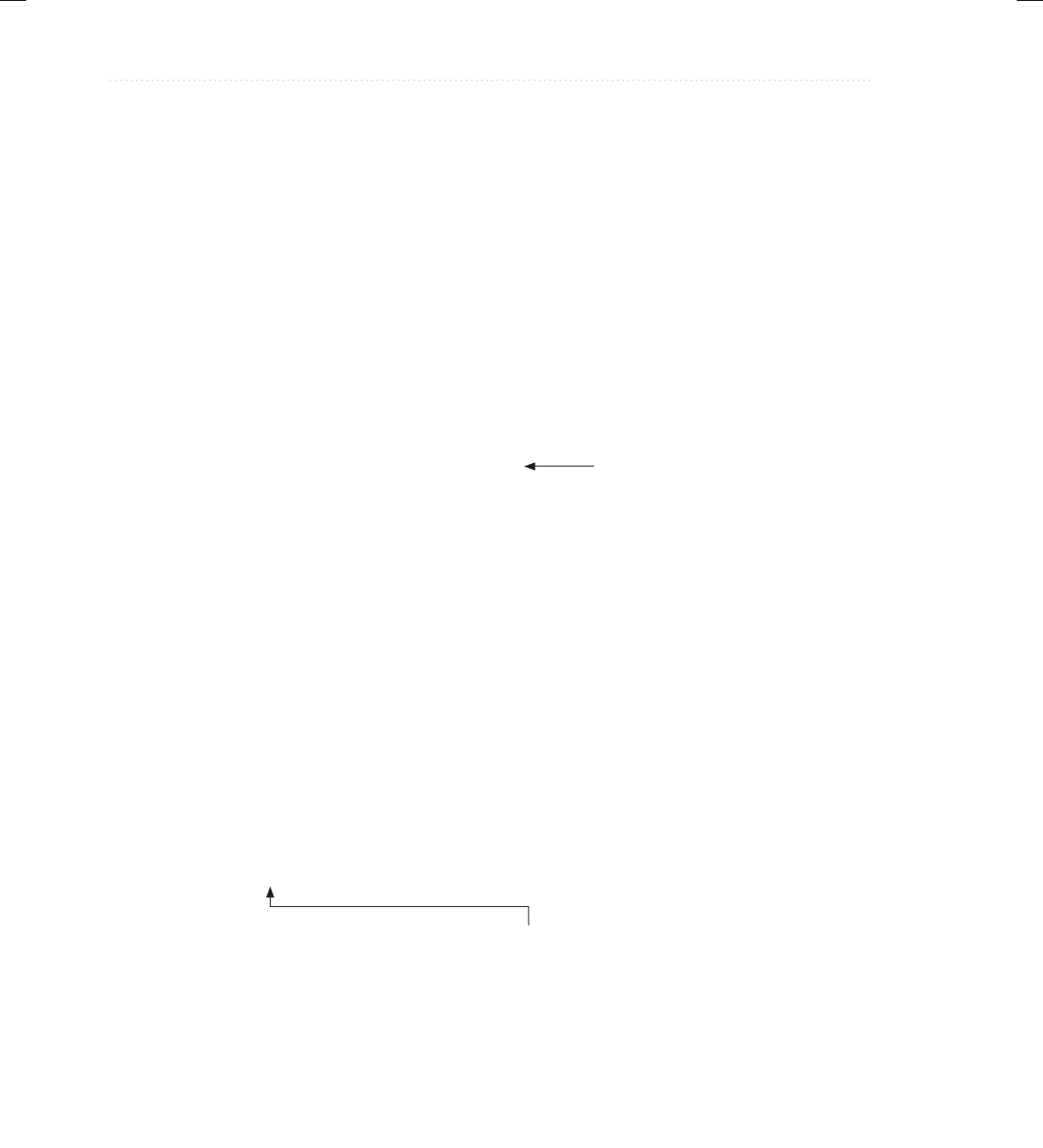
BeginNew-Tight / Java: A Beginner's Guide, Sixth Edition / Herbert Schildt / 925-2 / Chapter 7
234 Java: A Beginner’s Guide
Using super to Call Superclass Constructors
A subclass can call a constructor defined by its superclass by use of the following form of super:
super(parameter-list);
Here, parameter-list specifies any parameters needed by the constructor in the superclass.
super( ) must always be the first statement executed inside a subclass constructor. To see how
super( ) is used, consider the version of TwoDShape in the following program. It defines a
constructor that initializes width and height.
// Add constructors to TwoDShape.
class TwoDShape {
private double width;
private double height;
// Parameterized constructor.
TwoDShape(double w, double h) {
width = w;
height = h;
}
// Accessor methods for width and height.
double getWidth() { return width; }
double getHeight() { return height; }
void setWidth(double w) { width = w; }
void setHeight(double h) { height = h; }
void showDim() {
System.out.println("Width and height are " +
width + " and " + height);
}
}
// A subclass of TwoDShape for triangles.
class Triangle extends TwoDShape {
private String style;
Triangle(String s, double w, double h) {
super(w, h); // call superclass constructor
style = s;
}
double area() {
return getWidth() * getHeight() / 2;
}
A constructor for TwoDShape
Use super( ) to execute the
TwoDShape constructor.
07-ch07.indd 234 3/13/14 2:56 PM

BeginNew-Tight / Java: A Beginner's Guide, Sixth Edition / Herbert Schildt / 925-2 / Chapter 7
Chapter 7: Inheritance 235
void showStyle() {
System.out.println("Triangle is " + style);
}
}
class Shapes4 {
public static void main(String args[]) {
Triangle t1 = new Triangle("filled", 4.0, 4.0);
Triangle t2 = new Triangle("outlined", 8.0, 12.0);
System.out.println("Info for t1: ");
t1.showStyle();
t1.showDim();
System.out.println("Area is " + t1.area());
System.out.println();
System.out.println("Info for t2: ");
t2.showStyle();
t2.showDim();
System.out.println("Area is " + t2.area());
}
}
Here, Triangle( ) calls super( ) with the parameters w and h. This causes the TwoDShape( )
constructor to be called, which initializes width and height using these values. Triangle
no longer initializes these values itself. It need only initialize the value unique to it: style.
This leaves TwoDShape free to construct its subobject in any manner that it so chooses.
Furthermore, TwoDShape can add functionality about which existing subclasses have no
knowledge, thus preventing existing code from breaking.
Any form of constructor defined by the superclass can be called by super( ). The constructor
executed will be the one that matches the arguments. For example, here are expanded versions
of both TwoDShape and Triangle that include default constructors and constructors that take
one argument:
// Add more constructors to TwoDShape.
class TwoDShape {
private double width;
private double height;
// A default constructor.
TwoDShape() {
width = height = 0.0;
}
// Parameterized constructor.
TwoDShape(double w, double h) {
width = w;
height = h;
}
07-ch07.indd 235 3/13/14 2:56 PM
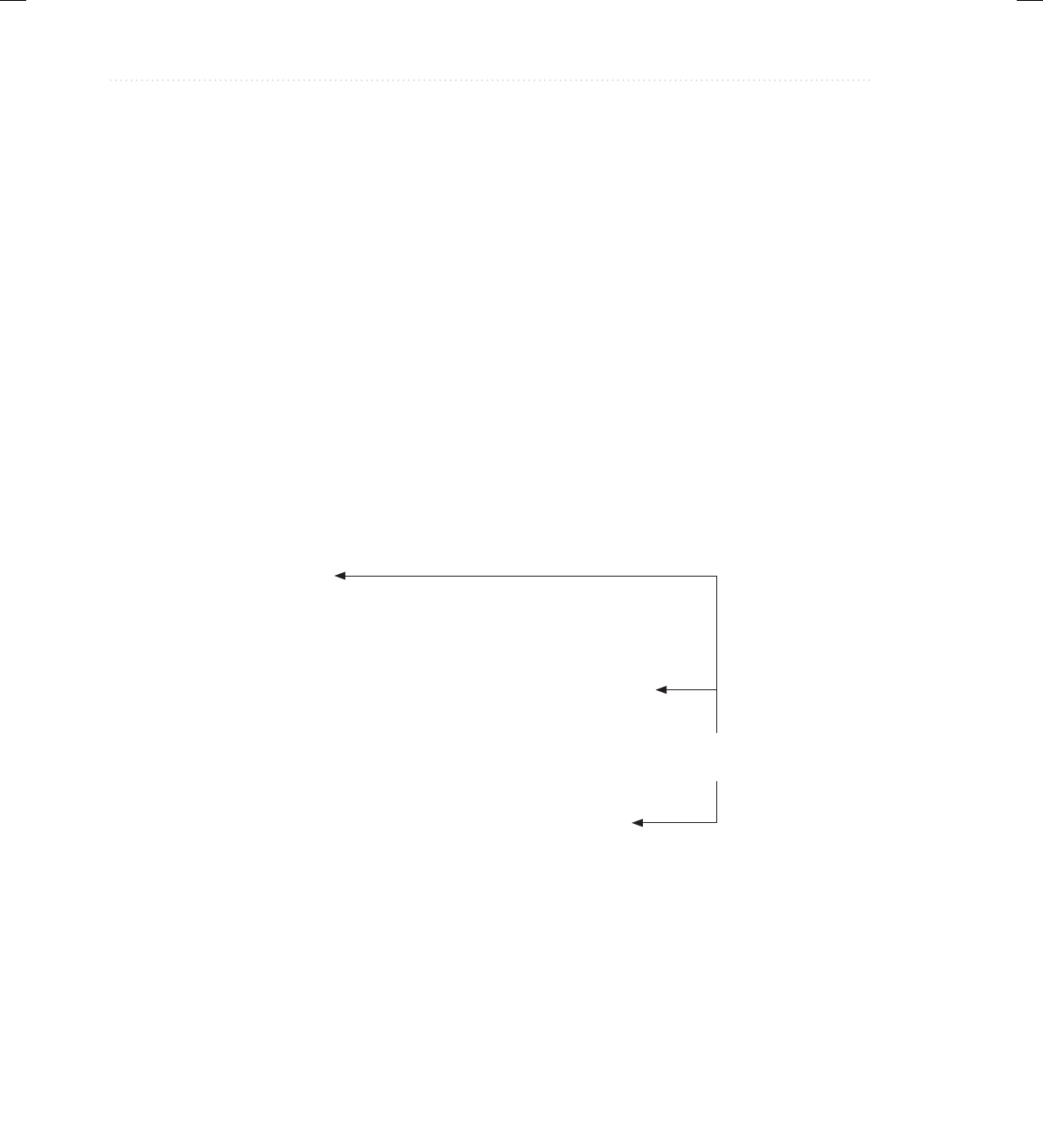
BeginNew-Tight / Java: A Beginner's Guide, Sixth Edition / Herbert Schildt / 925-2 / Chapter 7
236 Java: A Beginner’s Guide
// Construct object with equal width and height.
TwoDShape(double x) {
width = height = x;
}
// Accessor methods for width and height.
double getWidth() { return width; }
double getHeight() { return height; }
void setWidth(double w) { width = w; }
void setHeight(double h) { height = h; }
void showDim() {
System.out.println("Width and height are " +
width + " and " + height);
}
}
// A subclass of TwoDShape for triangles.
class Triangle extends TwoDShape {
private String style;
// A default constructor.
Triangle() {
super();
style = "none";
}
// Constructor
Triangle(String s, double w, double h) {
super(w, h); // call superclass constructor
style = s;
}
// One argument constructor.
Triangle(double x) {
super(x); // call superclass constructor
style = "filled";
}
double area() {
return getWidth() * getHeight() / 2;
}
void showStyle() {
System.out.println("Triangle is " + style);
}
}
Use super( ) to call the
various forms of the
TwoDShape constructor.
07-ch07.indd 236 3/13/14 2:56 PM

BeginNew-Tight / Java: A Beginner's Guide, Sixth Edition / Herbert Schildt / 925-2 / Chapter 7
Chapter 7: Inheritance 237
class Shapes5 {
public static void main(String args[]) {
Triangle t1 = new Triangle();
Triangle t2 = new Triangle("outlined", 8.0, 12.0);
Triangle t3 = new Triangle(4.0);
t1 = t2;
System.out.println("Info for t1: ");
t1.showStyle();
t1.showDim();
System.out.println("Area is " + t1.area());
System.out.println();
System.out.println("Info for t2: ");
t2.showStyle();
t2.showDim();
System.out.println("Area is " + t2.area());
System.out.println();
System.out.println("Info for t3: ");
t3.showStyle();
t3.showDim();
System.out.println("Area is " + t3.area());
System.out.println();
}
}
Here is the output from this version:
Info for t1:
Triangle is outlined
Width and height are 8.0 and 12.0
Area is 48.0
Info for t2:
Triangle is outlined
Width and height are 8.0 and 12.0
Area is 48.0
Info for t3:
Triangle is filled
Width and height are 4.0 and 4.0
Area is 8.0
Let’s review the key concepts behind super( ). When a subclass calls super( ), it is calling
the constructor of its immediate superclass. Thus, super( ) always refers to the superclass
07-ch07.indd 237 3/13/14 2:56 PM
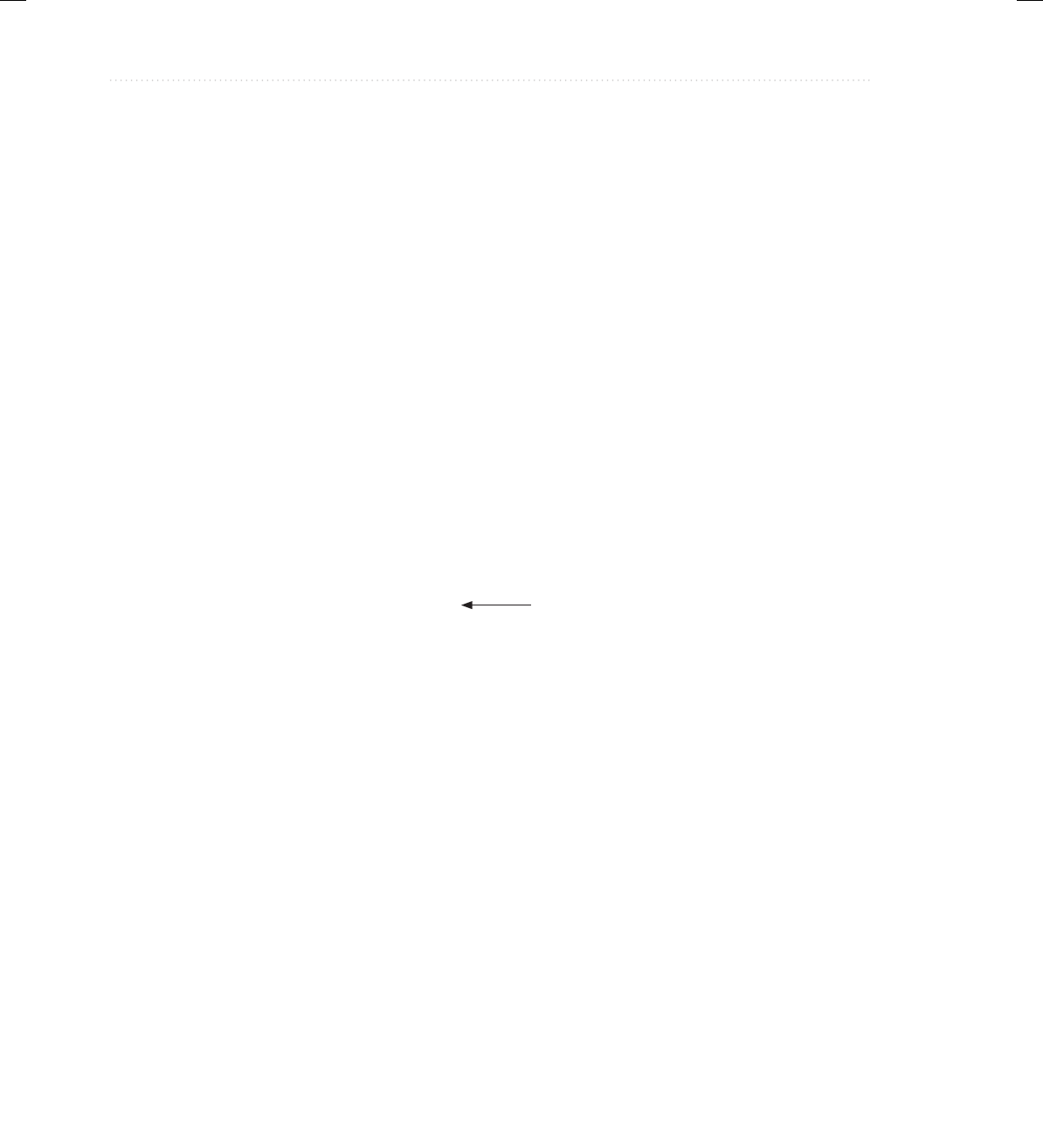
BeginNew-Tight / Java: A Beginner's Guide, Sixth Edition / Herbert Schildt / 925-2 / Chapter 7
238 Java: A Beginner’s Guide
immediately above the calling class. This is true even in a multilevel hierarchy. Also, super( )
must always be the first statement executed inside a subclass constructor.
Using super to Access Superclass Members
There is a second form of super that acts somewhat like this, except that it always refers to the
superclass of the subclass in which it is used. This usage has the following general form:
super.member
Here, member can be either a method or an instance variable.
This form of super is most applicable to situations in which member names of a subclass
hide members by the same name in the superclass. Consider this simple class hierarchy:
// Using super to overcome name hiding.
class A {
int i;
}
// Create a subclass by extending class A.
class B extends A {
int i; // this i hides the i in A
B(int a, int b) {
super.i = a; // i in A
i = b; // i in B
}
void show() {
System.out.println("i in superclass: " + super.i);
System.out.println("i in subclass: " + i);
}
}
class UseSuper {
public static void main(String args[]) {
B subOb = new B(1, 2);
subOb.show();
}
}
This program displays the following:
i in superclass: 1
i in subclass: 2
Although the instance variable i in B hides the i in A, super allows access to the i defined
in the superclass. super can also be used to call methods that are hidden by a subclass.
Here, super.i refers
to the i in A.
07-ch07.indd 238 3/13/14 2:56 PM
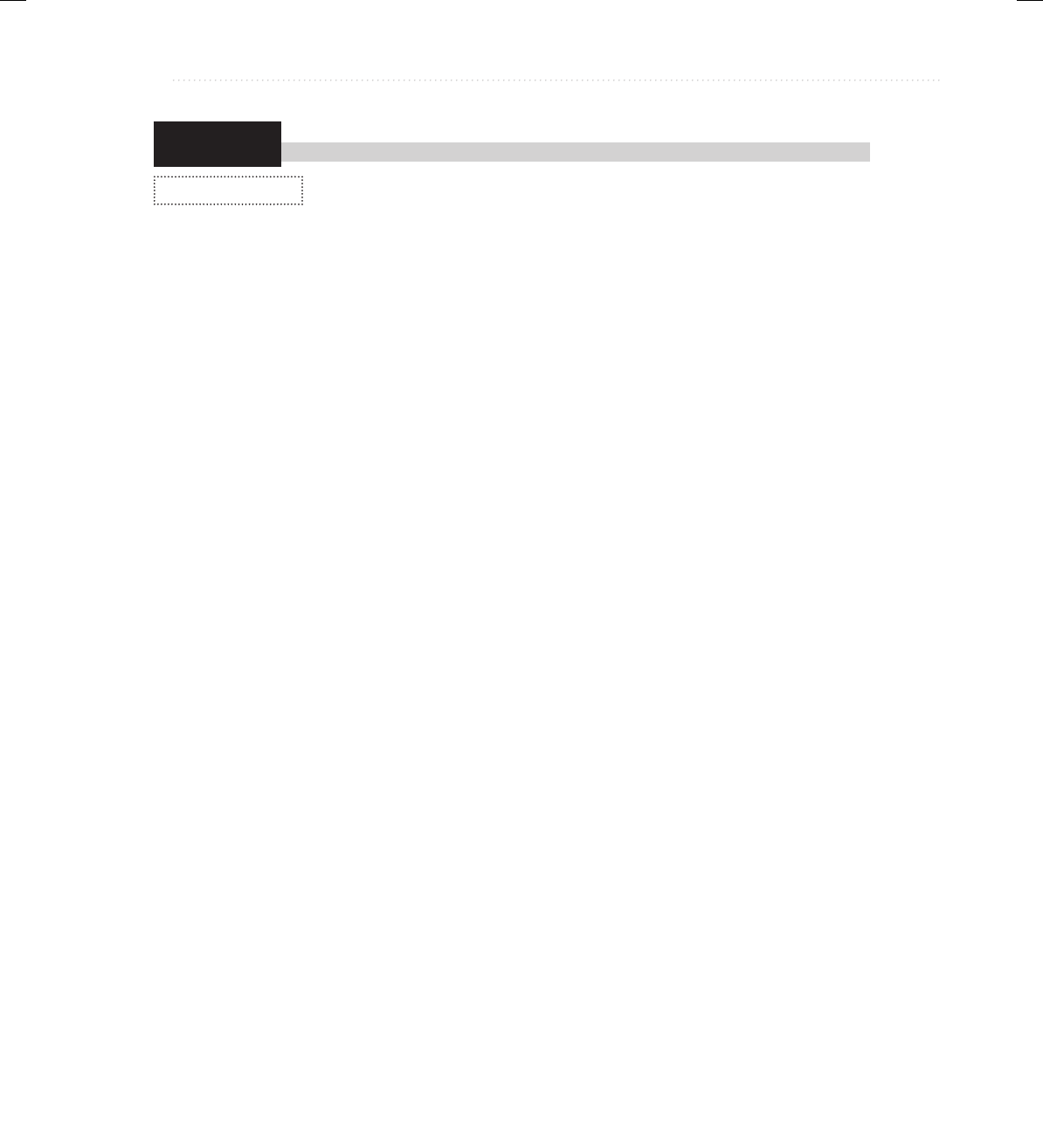
BeginNew-Tight / Java: A Beginner's Guide, Sixth Edition / Herbert Schildt / 925-2 / Chapter 7
Chapter 7: Inheritance 239
Try This 7-1
TruckDemo.java
Extending the Vehicle Class
To illustrate the power of inheritance, we will extend the Vehicle class first
developed in Chapter 4. As you should recall, Vehic le encapsulates information
about vehicles, including the number of passengers they can carry, their fuel capacity, and
their fuel consumption rate. We can use the Vehicle class as a starting point from which more
specialized classes are developed. For example, one type of vehicle is a truck. An important
attribute of a truck is its cargo capacity. Thus, to create a Truck class, you can extend Vehicle,
adding an instance variable that stores the carrying capacity. Here is a version of Truck that
does this. In the process, the instance variables in Vehicle will be made private, and accessor
methods are provided to get and set their values.
1. Create a file called TruckDemo.java and copy the last implementation of Vehicle from
Chapter 4 into the file:
2. Create the Truck class as shown here:
// Extend Vehicle to create a Truck specialization.
class Truck extends Vehicle {
private int cargocap; // cargo capacity in pounds
// This is a constructor for Truck.
Truck(int p, int f, int m, int c) {
/* Initialize Vehicle members using
Vehicle's constructor. */
super(p, f, m);
cargocap = c;
}
// Accessor methods for cargocap.
int getCargo() { return cargocap; }
void putCargo(int c) { cargocap = c; }
}
Here, Truck inherits Vehicle, adding cargocap, getCargo( ), and putCargo( ). Thus,
Truck includes all of the general vehicle attributes defined by Vehicle. It need add only
those items that are unique to its own class.
3. Next, make the instance variables of Vehicle private, as shown here:
private int passengers; // number of passengers
private int fuelcap; // fuel capacity in gallons
private int mpg; // fuel consumption in miles per gallon
4. Here is an entire program that demonstrates the Truck class:
// Try This 7-1
//
// Build a subclass of Vehicle for trucks.
(continued)
07-ch07.indd 239 3/13/14 2:56 PM

BeginNew-Tight / Java: A Beginner's Guide, Sixth Edition / Herbert Schildt / 925-2 / Chapter 7
240 Java: A Beginner’s Guide
class Vehicle {
private int passengers; // number of passengers
private int fuelcap; // fuel capacity in gallons
private int mpg; // fuel consumption in miles per gallon
// This is a constructor for Vehicle.
Vehicle(int p, int f, int m) {
passengers = p;
fuelcap = f;
mpg = m;
}
// Return the range.
int range() {
return mpg * fuelcap;
}
// Compute fuel needed for a given distance.
double fuelneeded(int miles) {
return (double) miles / mpg;
}
// Accessor methods for instance variables.
int getPassengers() { return passengers; }
void setPassengers(int p) { passengers = p; }
int getFuelcap() { return fuelcap; }
void setFuelcap(int f) { fuelcap = f; }
int getMpg() { return mpg; }
void setMpg(int m) { mpg = m; }
}
// Extend Vehicle to create a Truck specialization.
class Truck extends Vehicle {
private int cargocap; // cargo capacity in pounds
// This is a constructor for Truck.
Truck(int p, int f, int m, int c) {
/* Initialize Vehicle members using
Vehicle's constructor. */
super(p, f, m);
cargocap = c;
}
// Accessor methods for cargocap.
int getCargo() { return cargocap; }
void putCargo(int c) { cargocap = c; }
}
07-ch07.indd 240 3/18/14 9:50 PM
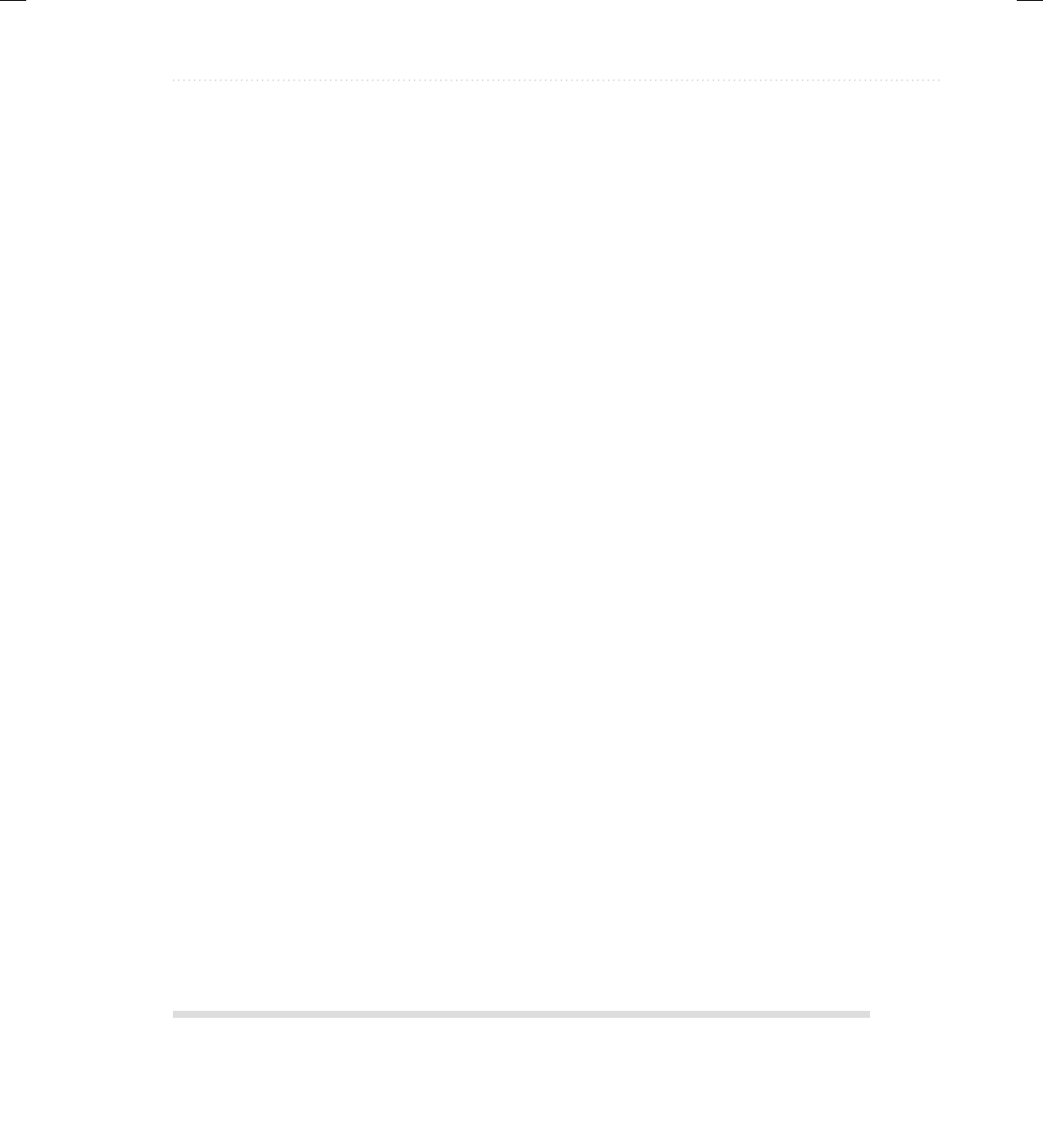
BeginNew-Tight / Java: A Beginner's Guide, Sixth Edition / Herbert Schildt / 925-2 / Chapter 7
Chapter 7: Inheritance 241
class TruckDemo {
public static void main(String args[]) {
// construct some trucks
Truck semi = new Truck(2, 200, 7, 44000);
Truck pickup = new Truck(3, 28, 15, 2000);
double gallons;
int dist = 252;
gallons = semi.fuelneeded(dist);
System.out.println("Semi can carry " + semi.getCargo() +
" pounds.");
System.out.println("To go " + dist + " miles semi needs " +
gallons + " gallons of fuel.\n");
gallons = pickup.fuelneeded(dist);
System.out.println("Pickup can carry " + pickup.getCargo() +
" pounds.");
System.out.println("To go " + dist + " miles pickup needs " +
gallons + " gallons of fuel.");
}
}
5. The output from this program is shown here:
Semi can carry 44000 pounds.
To go 252 miles semi needs 36.0 gallons of fuel.
Pickup can carry 2000 pounds.
To go 252 miles pickup needs 16.8 gallons of fuel.
6. Many other types of classes can be derived from Vehicle. For example, the following
skeleton creates an off-road class that stores the ground clearance of the vehicle.
// Create an off-road vehicle class
class OffRoad extends Vehicle {
private int groundClearance; // ground clearance in inches
// ...
}
The key point is that once you have created a superclass that defines the general aspects
of an object, that superclass can be inherited to form specialized classes. Each subclass
simply adds its own, unique attributes. This is the essence of inheritance.
07-ch07.indd 241 3/13/14 2:56 PM

BeginNew-Tight / Java: A Beginner's Guide, Sixth Edition / Herbert Schildt / 925-2 / Chapter 7
242 Java: A Beginner’s Guide
Creating a Multilevel Hierarchy
Up to this point, we have been using simple class hierarchies that consist of only a superclass
and a subclass. However, you can build hierarchies that contain as many layers of inheritance
as you like. As mentioned, it is perfectly acceptable to use a subclass as a superclass of
another. For example, given three classes called A, B, and C, C can be a subclass of B, which
is a subclass of A. When this type of situation occurs, each subclass inherits all of the traits
found in all of its superclasses. In this case, C inherits all aspects of B and A.
To see how a multilevel hierarchy can be useful, consider the following program. In it,
the subclass Triangle is used as a superclass to create the subclass called ColorTriangle.
ColorTriangle inherits all of the traits of Triangle and TwoDShape and adds a field called
color, which holds the color of the triangle.
// A multilevel hierarchy.
class TwoDShape {
private double width;
private double height;
// A default constructor.
TwoDShape() {
width = height = 0.0;
}
// Parameterized constructor.
TwoDShape(double w, double h) {
width = w;
height = h;
}
// Construct object with equal width and height.
TwoDShape(double x) {
width = height = x;
}
// Accessor methods for width and height.
double getWidth() { return width; }
double getHeight() { return height; }
void setWidth(double w) { width = w; }
void setHeight(double h) { height = h; }
void showDim() {
System.out.println("Width and height are " +
width + " and " + height);
}
}
// Extend TwoDShape.
class Triangle extends TwoDShape {
private String style;
07-ch07.indd 242 3/13/14 2:56 PM
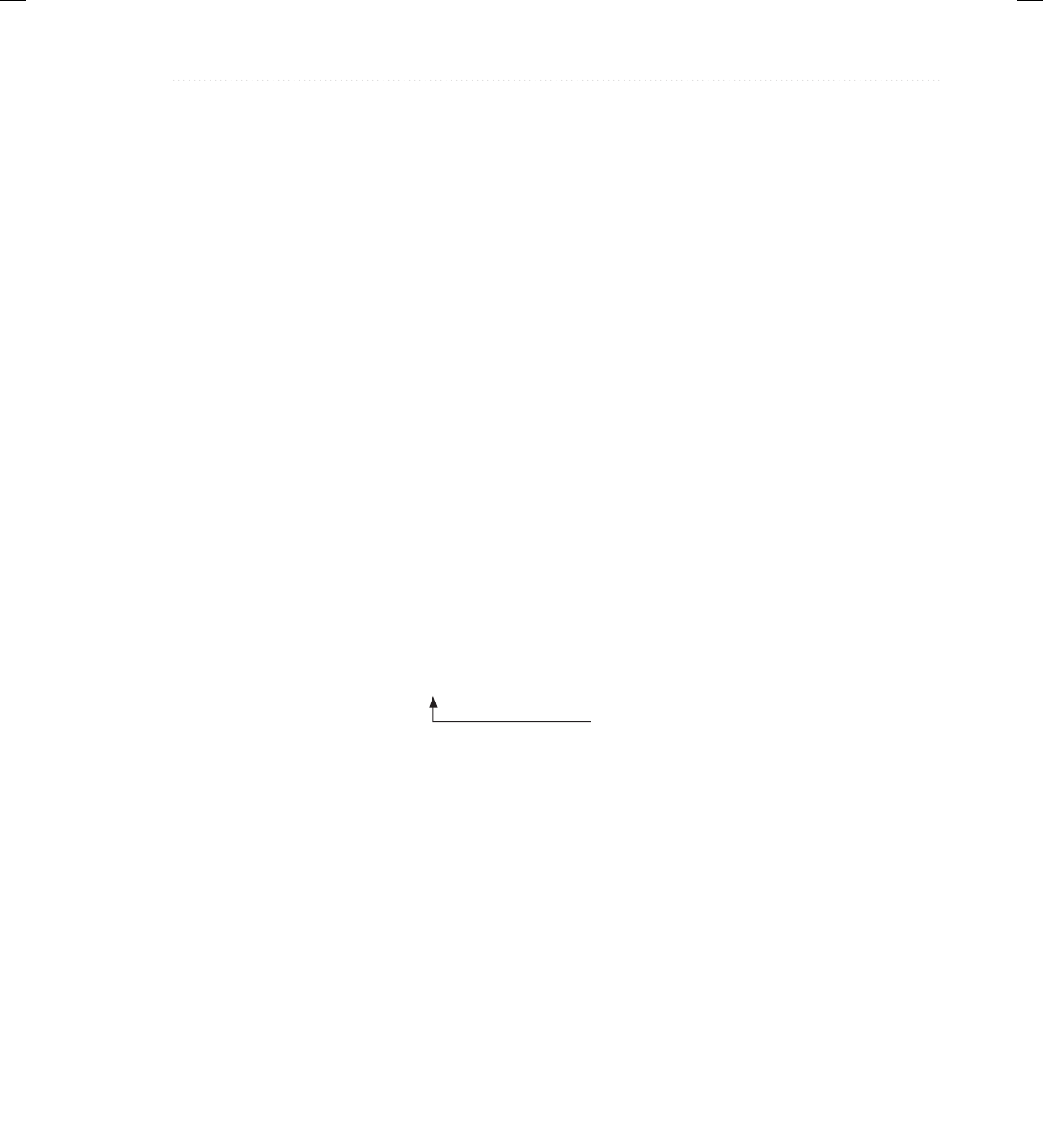
BeginNew-Tight / Java: A Beginner's Guide, Sixth Edition / Herbert Schildt / 925-2 / Chapter 7
Chapter 7: Inheritance 243
// A default constructor.
Triangle() {
super();
style = "none";
}
Triangle(String s, double w, double h) {
super(w, h); // call superclass constructor
style = s;
}
// One argument constructor.
Triangle(double x) {
super(x); // call superclass constructor
style = "filled";
}
double area() {
return getWidth() * getHeight() / 2;
}
void showStyle() {
System.out.println("Triangle is " + style);
}
}
// Extend Triangle.
class ColorTriangle extends Triangle {
private String color;
ColorTriangle(String c, String s,
double w, double h) {
super(s, w, h);
color = c;
}
String getColor() { return color; }
void showColor() {
System.out.println("Color is " + color);
}
}
class Shapes6 {
public static void main(String args[]) {
ColorTriangle t1 =
new ColorTriangle("Blue", "outlined", 8.0, 12.0);
ColorTriangle inherits Triangle, which
is descended from TwoDShape, so
ColorTriangle includes all members
of Triangle and TwoDShape.
07-ch07.indd 243 3/13/14 2:56 PM
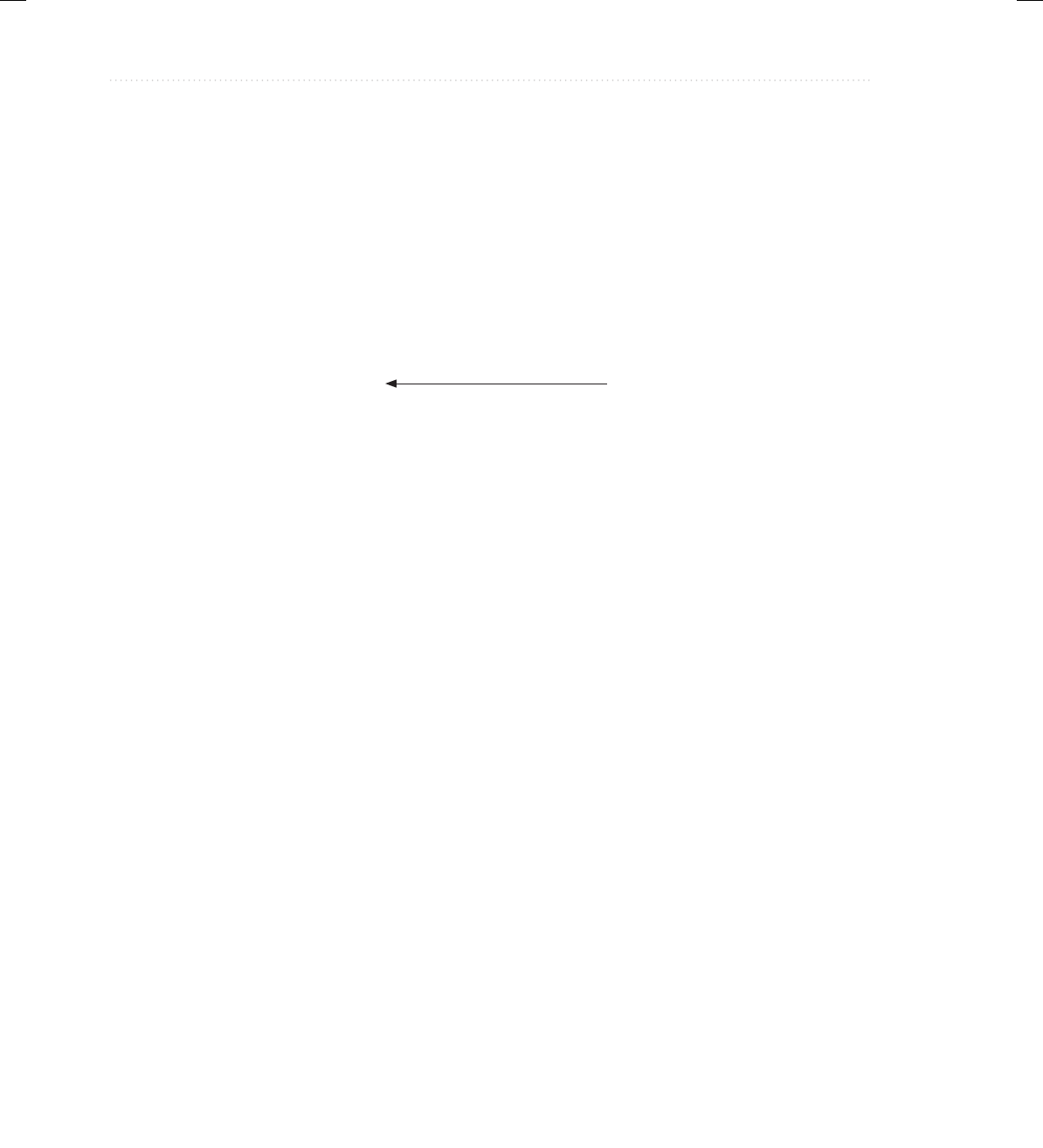
BeginNew-Tight / Java: A Beginner's Guide, Sixth Edition / Herbert Schildt / 925-2 / Chapter 7
244 Java: A Beginner’s Guide
ColorTriangle t2 =
new ColorTriangle("Red", "filled", 2.0, 2.0);
System.out.println("Info for t1: ");
t1.showStyle();
t1.showDim();
t1.showColor();
System.out.println("Area is " + t1.area());
System.out.println();
System.out.println("Info for t2: ");
t2.showStyle();
t2.showDim();
t2.showColor();
System.out.println("Area is " + t2.area());
}
}
The output of this program is shown here:
Info for t1:
Triangle is outlined
Width and height are 8.0 and 12.0
Color is Blue
Area is 48.0
Info for t2:
Triangle is filled
Width and height are 2.0 and 2.0
Color is Red
Area is 2.0
Because of inheritance, ColorTriangle can make use of the previously defined classes of
Triangle and TwoDShape, adding only the extra information it needs for its own, specific
application. This is part of the value of inheritance; it allows the reuse of code.
This example illustrates one other important point: super( ) always refers to the constructor
in the closest superclass. The super( ) in ColorTriangle calls the constructor in Triangle. The
super( ) in Triangle calls the constructor in TwoDShape. In a class hierarchy, if a superclass
constructor requires parameters, then all subclasses must pass those parameters “up the line.”
This is true whether or not a subclass needs parameters of its own.
When Are Constructors Executed?
In the foregoing discussion of inheritance and class hierarchies, an important question may
have occurred to you: When a subclass object is created, whose constructor is executed first, the
one in the subclass or the one defined by the superclass? For example, given a subclass called
A ColorTriangle object can call methods
defined by itself and its superclasses.
07-ch07.indd 244 3/13/14 2:56 PM

BeginNew-Tight / Java: A Beginner's Guide, Sixth Edition / Herbert Schildt / 925-2 / Chapter 7
Chapter 7: Inheritance 245
B and a superclass called A, is A’s constructor executed before B’s, or vice versa? The answer
is that in a class hierarchy, constructors complete their execution in order of derivation, from
superclass to subclass. Further, since super( ) must be the first statement executed in a subclass’
constructor, this order is the same whether or not super( ) is used. If super( ) is not used, then
the default (parameterless) constructor of each superclass will be executed. The following
program illustrates when constructors are executed:
// Demonstrate when constructors are executed.
// Create a super class.
class A {
A() {
System.out.println("Constructing A.");
}
}
// Create a subclass by extending class A.
class B extends A {
B() {
System.out.println("Constructing B.");
}
}
// Create another subclass by extending B.
class C extends B {
C() {
System.out.println("Constructing C.");
}
}
class OrderOfConstruction {
public static void main(String args[]) {
C c = new C();
}
}
The output from this program is shown here:
Constructing A.
Constructing B.
Constructing C.
As you can see, the constructors are executed in order of derivation.
If you think about it, it makes sense that constructors are executed in order of derivation.
Because a superclass has no knowledge of any subclass, any initialization it needs to perform
is separate from and possibly prerequisite to any initialization performed by the subclass.
Therefore, it must complete its execution first.
07-ch07.indd 245 3/13/14 2:56 PM

BeginNew-Tight / Java: A Beginner's Guide, Sixth Edition / Herbert Schildt / 925-2 / Chapter 7
246 Java: A Beginner’s Guide
Superclass References and Subclass Objects
As you know, Java is a strongly typed language. Aside from the standard conversions and
automatic promotions that apply to its primitive types, type compatibility is strictly enforced.
Therefore, a reference variable for one class type cannot normally refer to an object of another
class type. For example, consider the following program:
// This will not compile.
class X {
int a;
X(int i) { a = i; }
}
class Y {
int a;
Y(int i) { a = i; }
}
class IncompatibleRef {
public static void main(String args[]) {
X x = new X(10);
X x2;
Y y = new Y(5);
x2 = x; // OK, both of same type
x2 = y; // Error, not of same type
}
}
Here, even though class X and class Y are structurally the same, it is not possible to assign an
X reference to a Y object because they have different types. In general, an object reference
variable can refer only to objects of its type.
There is, however, an important exception to Java’s strict type enforcement. A reference
variable of a superclass can be assigned a reference to an object of any subclass derived from
that superclass. In other words, a superclass reference can refer to a subclass object. Here is
an example:
// A superclass reference can refer to a subclass object.
class X {
int a;
X(int i) { a = i; }
}
class Y extends X {
int b;
07-ch07.indd 246 3/13/14 2:56 PM
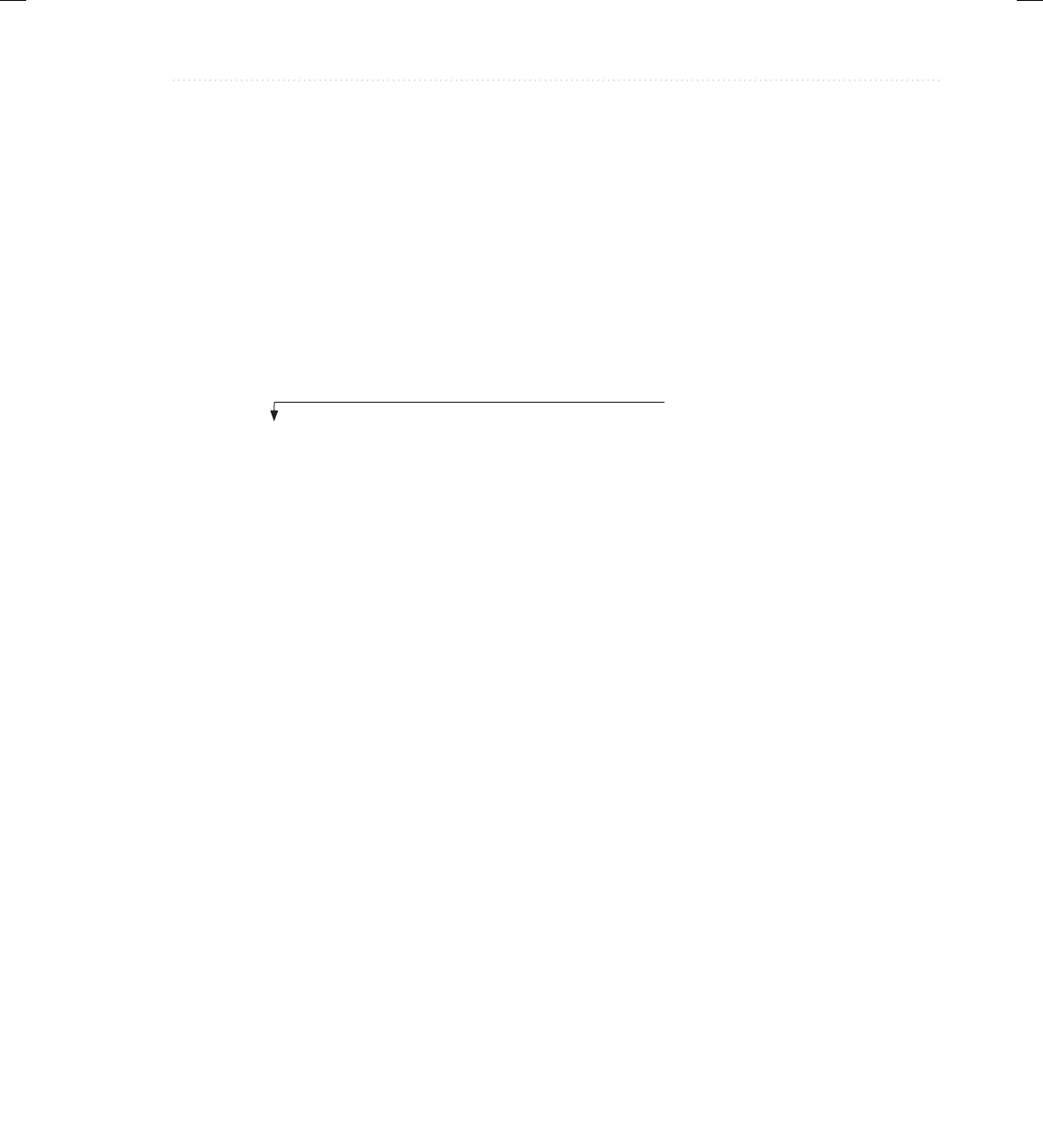
BeginNew-Tight / Java: A Beginner's Guide, Sixth Edition / Herbert Schildt / 925-2 / Chapter 7
Chapter 7: Inheritance 247
Y(int i, int j) {
super(j);
b = i;
}
}
class SupSubRef {
public static void main(String args[]) {
X x = new X(10);
X x2;
Y y = new Y(5, 6);
x2 = x; // OK, both of same type
System.out.println("x2.a: " + x2.a);
x2 = y; // still Ok because Y is derived from X
System.out.println("x2.a: " + x2.a);
// X references know only about X members
x2.a = 19; // OK
// x2.b = 27; // Error, X doesn't have a b member
}
}
Here, Y is now derived from X; thus, it is permissible for x2 to be assigned a reference to a
Yobject.
It is important to understand that it is the type of the reference variable—not the type of
the object that it refers to—that determines what members can be accessed. That is, when a
reference to a subclass object is assigned to a superclass reference variable, you will have access
only to those parts of the object defined by the superclass. This is why x2 can’t access b even
when it refers to a Y object. If you think about it, this makes sense, because the superclass has
no knowledge of what a subclass adds to it. This is why the last line of code in the program is
commented out.
Although the preceding discussion may seem a bit esoteric, it has some important practical
applications. One is described here. The other is discussed later in this chapter, when method
overriding is covered.
An important place where subclass references are assigned to superclass variables is when
constructors are called in a class hierarchy. As you know, it is common for a class to define a
constructor that takes an object of the class as a parameter. This allows the class to construct
acopy of an object. Subclasses of such a class can take advantage of this feature. For example,
consider the following versions of TwoDShape and Triangle. Both add constructors that take
an object as a parameter.
class TwoDShape {
private double width;
private double height;
// A default constructor.
TwoDShape() {
OK because Y is a subclass of X;
thus x2 can refer to y.
07-ch07.indd 247 3/13/14 2:56 PM
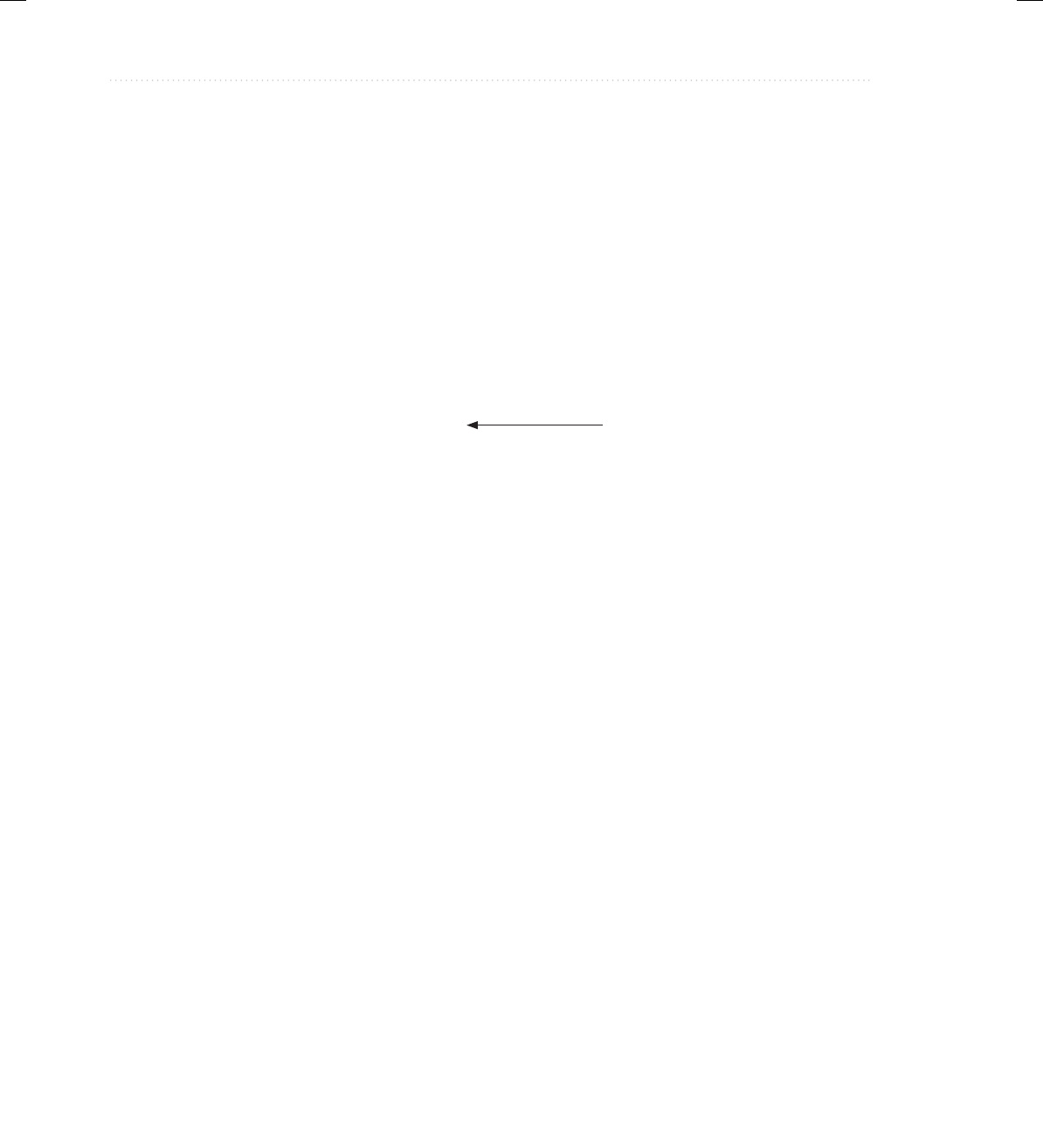
BeginNew-Tight / Java: A Beginner's Guide, Sixth Edition / Herbert Schildt / 925-2 / Chapter 7
248 Java: A Beginner’s Guide
width = height = 0.0;
}
// Parameterized constructor.
TwoDShape(double w, double h) {
width = w;
height = h;
}
// Construct an object with equal width and height.
TwoDShape(double x) {
width = height = x;
}
// Construct an object from an object.
TwoDShape(TwoDShape ob) {
width = ob.width;
height = ob.height;
}
// Accessor methods for width and height.
double getWidth() { return width; }
double getHeight() { return height; }
void setWidth(double w) { width = w; }
void setHeight(double h) { height = h; }
void showDim() {
System.out.println("Width and height are " +
width + " and " + height);
}
}
// A subclass of TwoDShape for triangles.
class Triangle extends TwoDShape {
private String style;
// A default constructor.
Triangle() {
super();
style = "none";
}
// Constructor for Triangle.
Triangle(String s, double w, double h) {
super(w, h); // call superclass constructor
style = s;
}
Construct object from an object.
07-ch07.indd 248 3/13/14 2:56 PM
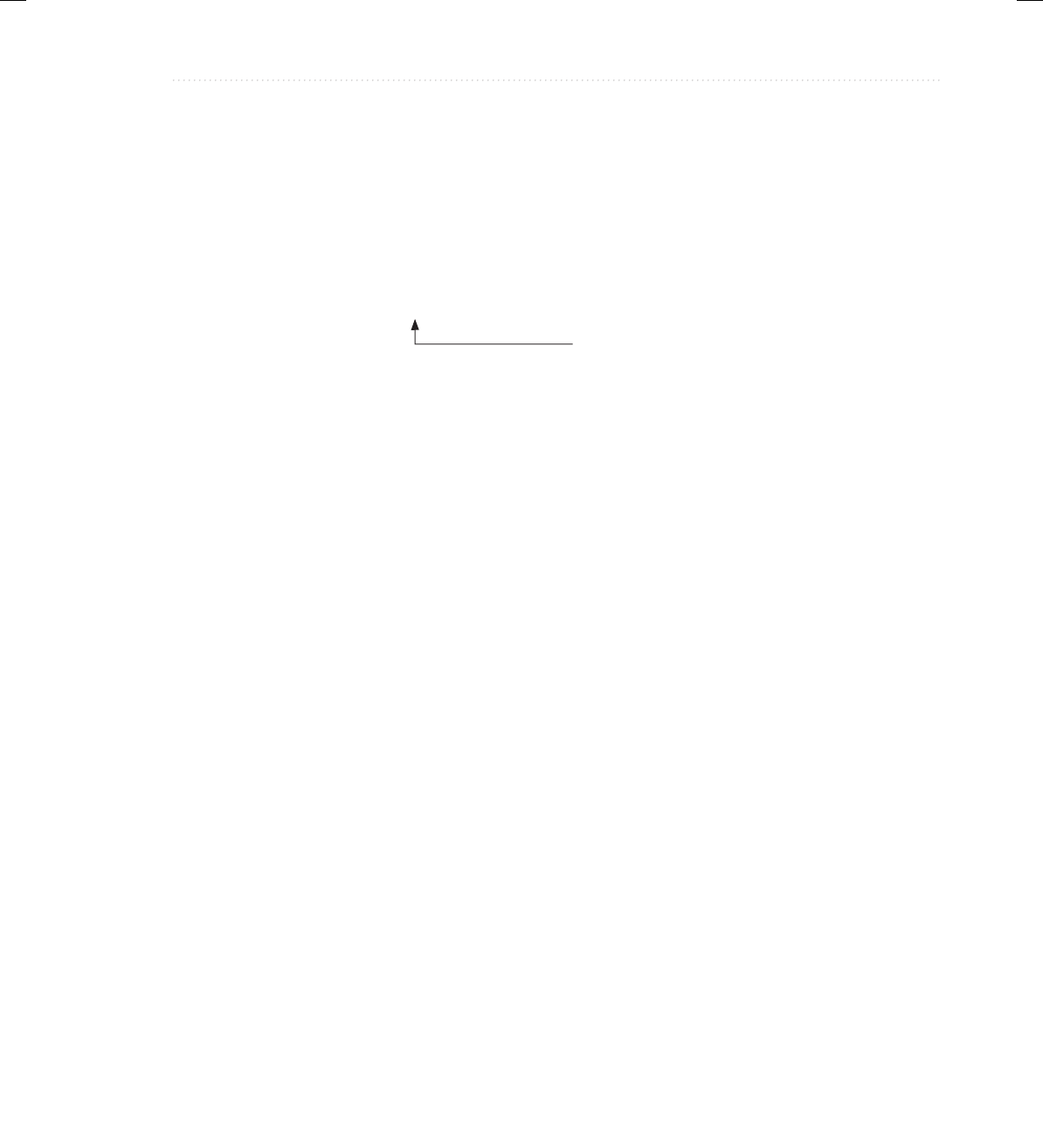
BeginNew-Tight / Java: A Beginner's Guide, Sixth Edition / Herbert Schildt / 925-2 / Chapter 7
Chapter 7: Inheritance 249
// One argument constructor.
Triangle(double x) {
super(x); // call superclass constructor
style = "filled";
}
// Construct an object from an object.
Triangle(Triangle ob) {
super(ob); // pass object to TwoDShape constructor
style = ob.style;
}
double area() {
return getWidth() * getHeight() / 2;
}
void showStyle() {
System.out.println("Triangle is " + style);
}
}
class Shapes7 {
public static void main(String args[]) {
Triangle t1 =
new Triangle("outlined", 8.0, 12.0);
// make a copy of t1
Triangle t2 = new Triangle(t1);
System.out.println("Info for t1: ");
t1.showStyle();
t1.showDim();
System.out.println("Area is " + t1.area());
System.out.println();
System.out.println("Info for t2: ");
t2.showStyle();
t2.showDim();
System.out.println("Area is " + t2.area());
}
}
In this program, t2 is constructed from t1 and is, thus, identical. The output is shown here:
Info for t1:
Triangle is outlined
Width and height are 8.0 and 12.0
Area is 48.0
Pass a Triangle reference to
TwoDShape’s constructor.
07-ch07.indd 249 3/13/14 2:56 PM

BeginNew-Tight / Java: A Beginner's Guide, Sixth Edition / Herbert Schildt / 925-2 / Chapter 7
250 Java: A Beginner’s Guide
Info for t2:
Triangle is outlined
Width and height are 8.0 and 12.0
Area is 48.0
Pay special attention to this Triangle constructor:
// Construct an object from an object.
Triangle(Triangle ob) {
super(ob); // pass object to TwoDShape constructor
style = ob.style;
}
It receives an object of type Triangle and it passes that object (through super) to this
TwoDShape constructor:
// Construct an object from an object.
TwoDShape(TwoDShape ob) {
width = ob.width;
height = ob.height;
}
The key point is that TwoDshape( ) is expecting a TwoDShape object. However, Triangle( )
passes it a Triangle object. The reason this works is because, as explained, a superclass reference
can refer to a subclass object. Thus, it is perfectly acceptable to pass TwoDShape( ) a reference
to an object of a class derived from TwoDShape. Because the TwoDShape( ) constructor is
initializing only those portions of the subclass object that are members of TwoDShape, it doesn’t
matter that the object might also contain other members added by derived classes.
Method Overriding
In a class hierarchy, when a method in a subclass has the same return type and signature as a
method in its superclass, then the method in the subclass is said to override the method in the
superclass. When an overridden method is called from within a subclass, it will always refer
to the version of that method defined by the subclass. The version of the method defined by
the superclass will be hidden. Consider the following:
// Method overriding.
class A {
int i, j;
A(int a, int b) {
i = a;
j = b;
}
// display i and j
void show() {
07-ch07.indd 250 3/13/14 2:56 PM
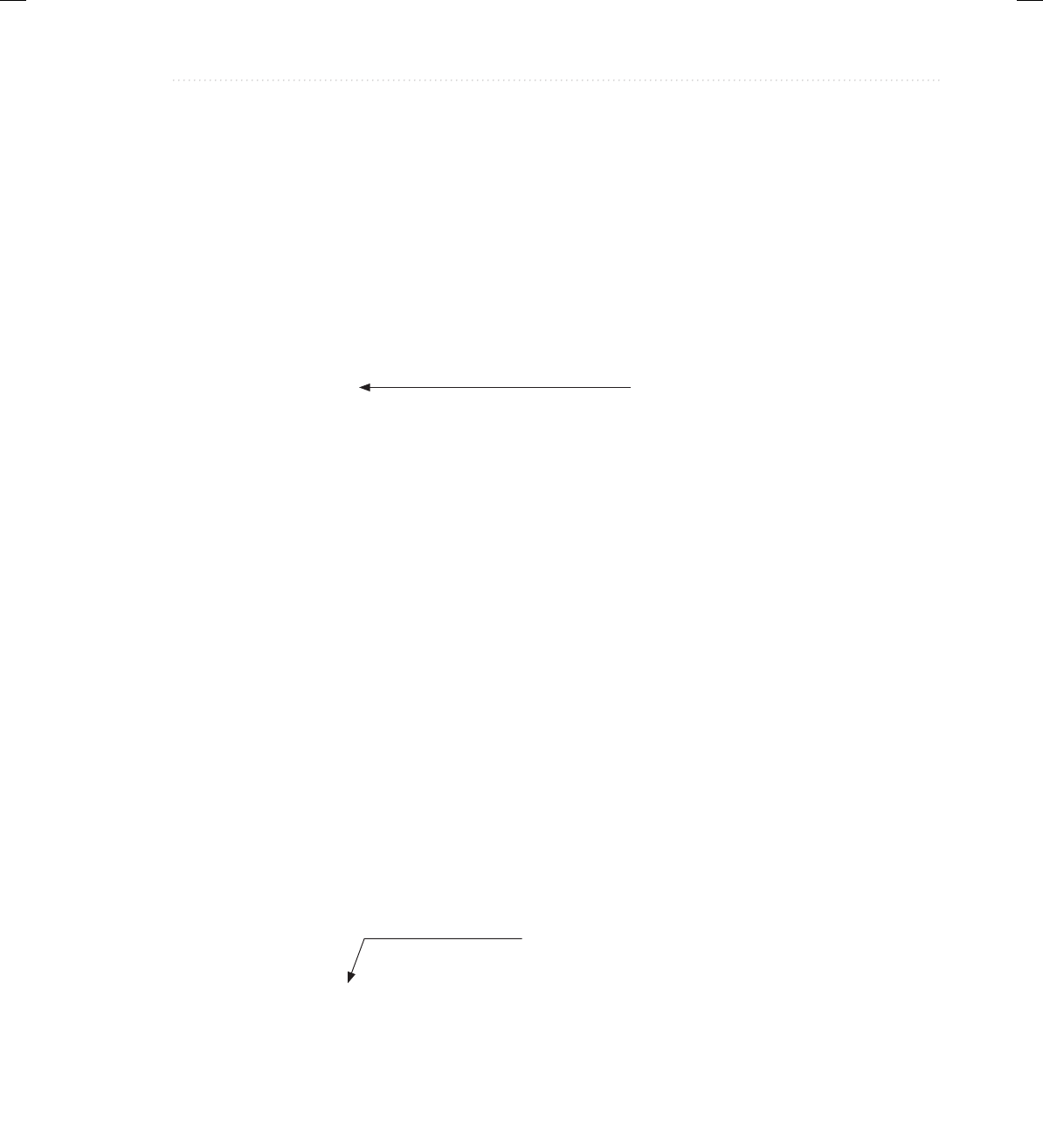
BeginNew-Tight / Java: A Beginner's Guide, Sixth Edition / Herbert Schildt / 925-2 / Chapter 7
Chapter 7: Inheritance 251
System.out.println("i and j: " + i + " " + j);
}
}
class B extends A {
int k;
B(int a, int b, int c) {
super(a, b);
k = c;
}
// display k – this overrides show() in A
void show() {
System.out.println("k: " + k);
}
}
class Override {
public static void main(String args[]) {
B subOb = new B(1, 2, 3);
subOb.show(); // this calls show() in B
}
}
The output produced by this program is shown here:
k: 3
When show( ) is invoked on an object of type B, the version of show( ) defined within B
is used. That is, the version of show( ) inside B overrides the version declared in A.
If you want to access the superclass version of an overridden method, you can do so by
using super. For example, in this version of B, the superclass version of show( ) is invoked
within the subclass’ version. This allows all instance variables to be displayed.
class B extends A {
int k;
B(int a, int b, int c) {
super(a, b);
k = c;
}
void show() {
super.show(); // this calls A’s show()
System.out.println("k: " + k);
}
}
This show( ) in B overrides
the one defined by A.
Use super to call the version of
show( ) defined by superclass A.
07-ch07.indd 251 3/13/14 2:56 PM
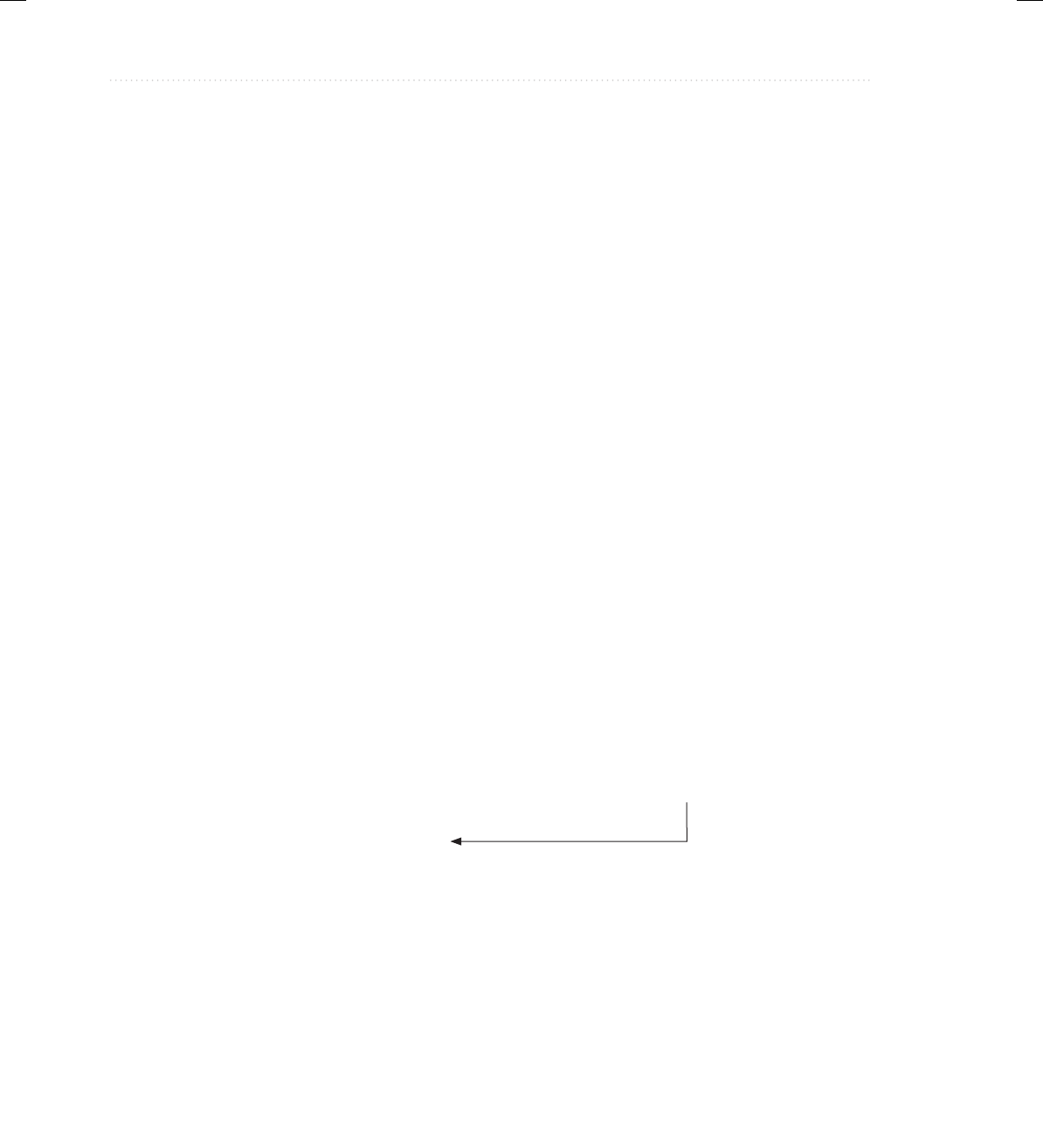
BeginNew-Tight / Java: A Beginner's Guide, Sixth Edition / Herbert Schildt / 925-2 / Chapter 7
252 Java: A Beginner’s Guide
If you substitute this version of show( ) into the previous program, you will see the
following output:
i and j: 1 2
k: 3
Here, super.show( ) calls the superclass version of show( ).
Method overriding occurs only when the signatures of the two methods are identical. If
they are not, then the two methods are simply overloaded. For example, consider this modified
version of the preceding example:
/* Methods with differing signatures are
overloaded and not overridden. */
class A {
int i, j;
A(int a, int b) {
i = a;
j = b;
}
// display i and j
void show() {
System.out.println("i and j: " + i + " " + j);
}
}
// Create a subclass by extending class A.
class B extends A {
int k;
B(int a, int b, int c) {
super(a, b);
k = c;
}
// overload show()
void show(String msg) {
System.out.println(msg + k);
}
}
class Overload {
public static void main(String args[]) {
B subOb = new B(1, 2, 3);
Because signatures differ, this
show( ) simply overloads show( )
in superclass A.
07-ch07.indd 252 3/13/14 2:56 PM

BeginNew-Tight / Java: A Beginner's Guide, Sixth Edition / Herbert Schildt / 925-2 / Chapter 7
Chapter 7: Inheritance 253
subOb.show("This is k: "); // this calls show() in B
subOb.show(); // this calls show() in A
}
}
The output produced by this program is shown here:
This is k: 3
i and j: 1 2
The version of show( ) in B takes a string parameter. This makes its signature different from
the one in A, which takes no parameters. Therefore, no overriding (or name hiding) takes place.
Overridden Methods Support Polymorphism
While the examples in the preceding section demonstrate the mechanics of method overriding,
they do not show its power. Indeed, if there were nothing more to method overriding than a
namespace convention, then it would be, at best, an interesting curiosity but of little real value.
However, this is not the case. Method overriding forms the basis for one of Java’s most powerful
concepts: dynamic method dispatch. Dynamic method dispatch is the mechanism by which a
call to an overridden method is resolved at run time rather than compile time. Dynamic method
dispatch is important because this is how Java implements run-time polymorphism.
Let’s begin by restating an important principle: a superclass reference variable can refer to
a subclass object. Java uses this fact to resolve calls to overridden methods at run time. Here’s
how. When an overridden method is called through a superclass reference, Java determines which
version of that method to execute based upon the type of the object being referred to at the time
the call occurs. Thus, this determination is made at run time. When different types of objects are
referred to, different versions of an overridden method will be called. In other words, it is the
type of the object being referred to (not the type of the reference variable) that determines which
version of an overridden method will be executed. Therefore, if a superclass contains a method
that is overridden by a subclass, then when different types of objects are referred to through a
superclass reference variable, different versions of the method are executed.
Here is an example that illustrates dynamic method dispatch:
// Demonstrate dynamic method dispatch.
class Sup {
void who() {
System.out.println("who() in Sup");
}
}
class Sub1 extends Sup {
void who() {
System.out.println("who() in Sub1");
}
}
07-ch07.indd 253 3/13/14 2:56 PM
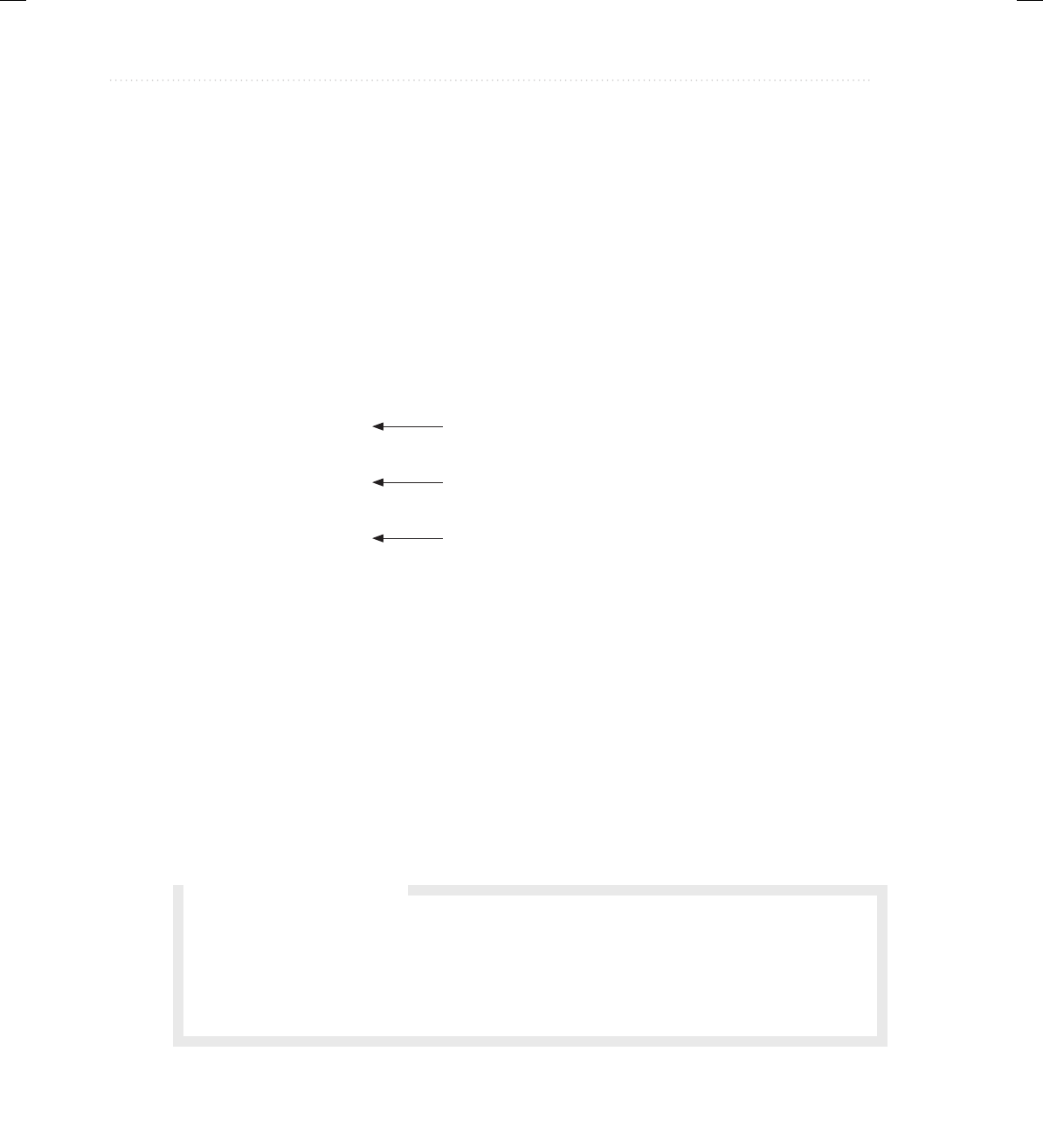
BeginNew-Tight / Java: A Beginner's Guide, Sixth Edition / Herbert Schildt / 925-2 / Chapter 7
254 Java: A Beginner’s Guide
class Sub2 extends Sup {
void who() {
System.out.println("who() in Sub2");
}
}
class DynDispDemo {
public static void main(String args[]) {
Sup superOb = new Sup();
Sub1 subOb1 = new Sub1();
Sub2 subOb2 = new Sub2();
Sup supRef;
supRef = superOb;
supRef.who();
supRef = subOb1;
supRef.who();
supRef = subOb2;
supRef.who();
}
}
The output from the program is shown here:
who() in Sup
who() in Sub1
who() in Sub2
This program creates a superclass called Sup and two subclasses of it, called Sub1 and Sub2.
Sup declares a method called who( ), and the subclasses override it. Inside the main( ) method,
objects of type Sup, Sub1, and Sub2 are declared. Also, a reference of type Sup, called supRef,
is declared. The program then assigns a reference to each type of object to supRef and uses that
reference to call who( ). As the output shows, the version of who( ) executed is determined by the
type of object being referred to at the time of the call, not by the class type of supRef.
In each case,
the version of
who( ) to call
is determined
at run time by
the type of
object being
referred to.
Q: Overridden methods in Java look a lot like virtual functions in C++. Is there a
similarity?
A: Yes. Readers familiar with C++ will recognize that overridden methods in Java are
equivalent in purpose and similar in operation to virtual functions in C++.
Ask the Expert
07-ch07.indd 254 3/13/14 2:56 PM

BeginNew-Tight / Java: A Beginner's Guide, Sixth Edition / Herbert Schildt / 925-2 / Chapter 7
Chapter 7: Inheritance 255
Why Overridden Methods?
As stated earlier, overridden methods allow Java to support run-time polymorphism.
Polymorphism is essential to object-oriented programming for one reason: it allows a general
class to specify methods that will be common to all of its derivatives, while allowing subclasses
to define the specific implementation of some or all of those methods. Overridden methods are
another way that Java implements the “one interface, multiple methods” aspect of polymorphism.
Part of the key to successfully applying polymorphism is understanding that the superclasses and
subclasses form a hierarchy that moves from lesser to greater specialization. Used correctly, the
superclass provides all elements that a subclass can use directly. It also defines those methods
that the derived class must implement on its own. This allows the subclass the flexibility to define
its own methods, yet still enforces a consistent interface. Thus, by combining inheritance with
overridden methods, a superclass can define the general form of the methods that will be used by
all of its subclasses.
Applying Method Overriding to TwoDShape
To better understand the power of method overriding, we will apply it to the TwoDShape class.
In the preceding examples, each class derived from TwoDShape defines a method called area( ).
This suggests that it might be better to make area( ) part of the TwoDShape class, allowing
each subclass to override it, defining how the area is calculated for the type of shape that the
class encapsulates. The following program does this. For convenience, it also adds a name field
to TwoDShape. (This makes it easier to write demonstration programs.)
// Use dynamic method dispatch.
class TwoDShape {
private double width;
private double height;
private String name;
// A default constructor.
TwoDShape() {
width = height = 0.0;
name = "none";
}
// Parameterized constructor.
TwoDShape(double w, double h, String n) {
width = w;
height = h;
name = n;
}
// Construct object with equal width and height.
TwoDShape(double x, String n) {
width = height = x;
name = n;
}
07-ch07.indd 255 3/13/14 2:56 PM
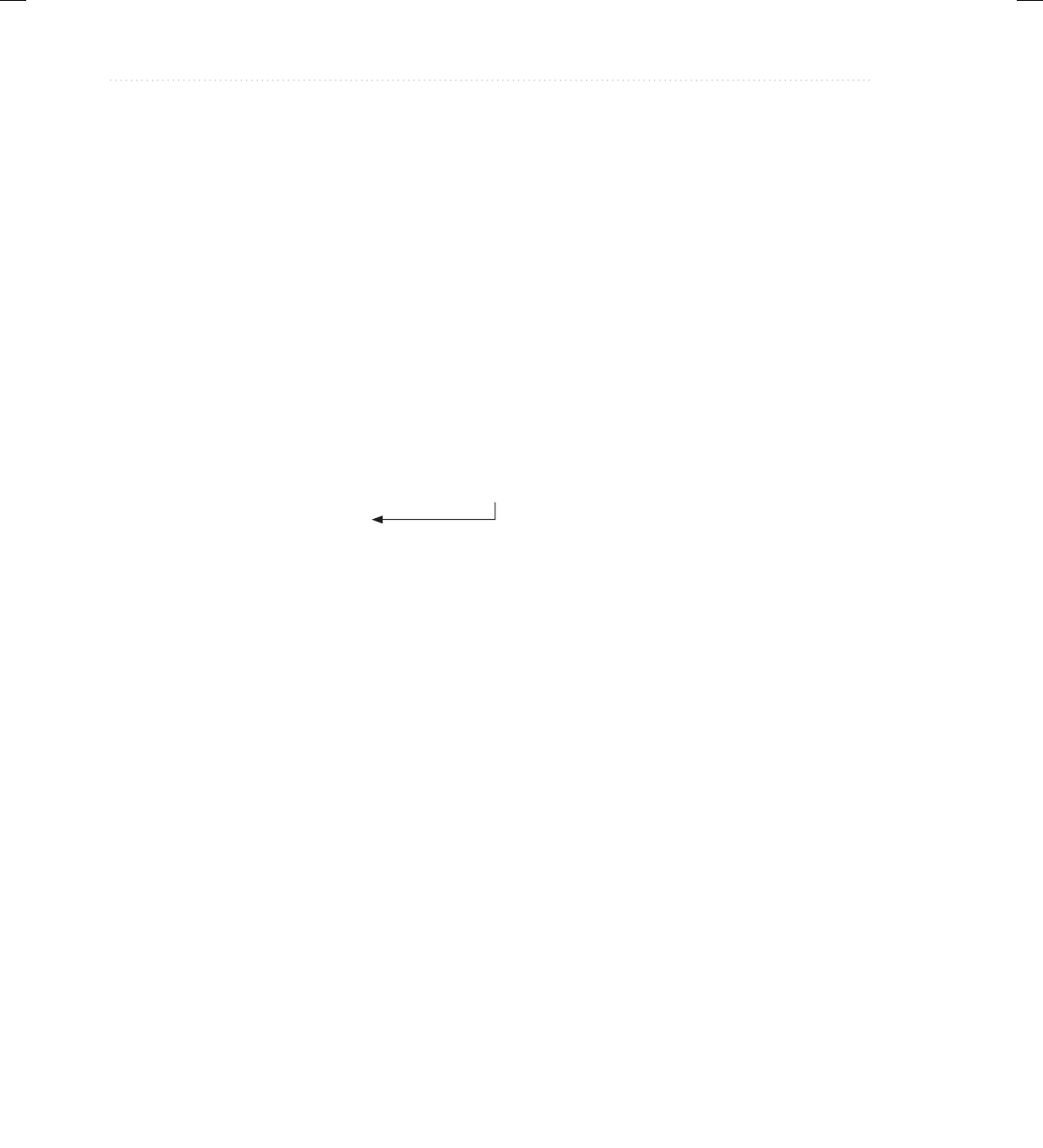
BeginNew-Tight / Java: A Beginner's Guide, Sixth Edition / Herbert Schildt / 925-2 / Chapter 7
256 Java: A Beginner’s Guide
// Construct an object from an object.
TwoDShape(TwoDShape ob) {
width = ob.width;
height = ob.height;
name = ob.name;
}
// Accessor methods for width and height.
double getWidth() { return width; }
double getHeight() { return height; }
void setWidth(double w) { width = w; }
void setHeight(double h) { height = h; }
String getName() { return name; }
void showDim() {
System.out.println("Width and height are " +
width + " and " + height);
}
double area() {
System.out.println("area() must be overridden");
return 0.0;
}
}
// A subclass of TwoDShape for triangles.
class Triangle extends TwoDShape {
private String style;
// A default constructor.
Triangle() {
super();
style = "none";
}
// Constructor for Triangle.
Triangle(String s, double w, double h) {
super(w, h, "triangle");
style = s;
}
// One argument constructor.
Triangle(double x) {
super(x, "triangle"); // call superclass constructor
style = "filled";
}
The area( ) method defined by TwoDShape
07-ch07.indd 256 3/13/14 2:56 PM
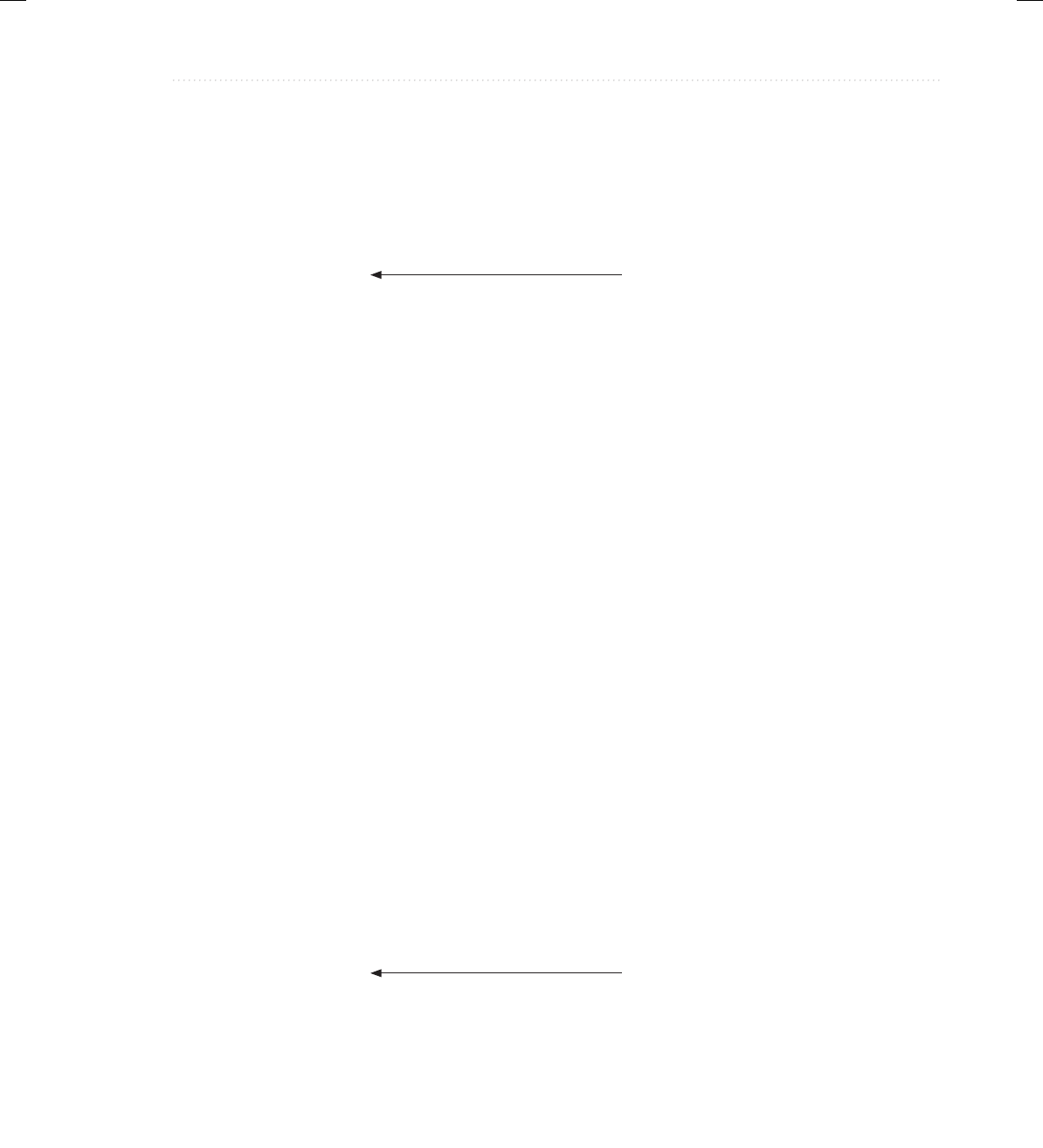
BeginNew-Tight / Java: A Beginner's Guide, Sixth Edition / Herbert Schildt / 925-2 / Chapter 7
Chapter 7: Inheritance 257
// Construct an object from an object.
Triangle(Triangle ob) {
super(ob); // pass object to TwoDShape constructor
style = ob.style;
}
// Override area() for Triangle.
double area() {
return getWidth() * getHeight() / 2;
}
void showStyle() {
System.out.println("Triangle is " + style);
}
}
// A subclass of TwoDShape for rectangles.
class Rectangle extends TwoDShape {
// A default constructor.
Rectangle() {
super();
}
// Constructor for Rectangle.
Rectangle(double w, double h) {
super(w, h, "rectangle"); // call superclass constructor
}
// Construct a square.
Rectangle(double x) {
super(x, "rectangle"); // call superclass constructor
}
// Construct an object from an object.
Rectangle(Rectangle ob) {
super(ob); // pass object to TwoDShape constructor
}
boolean isSquare() {
if(getWidth() == getHeight()) return true;
return false;
}
// Override area() for Rectangle.
double area() {
return getWidth() * getHeight();
}
}
Override area( ) for Triangle
Override area( ) for Rectangle
07-ch07.indd 257 3/13/14 2:56 PM
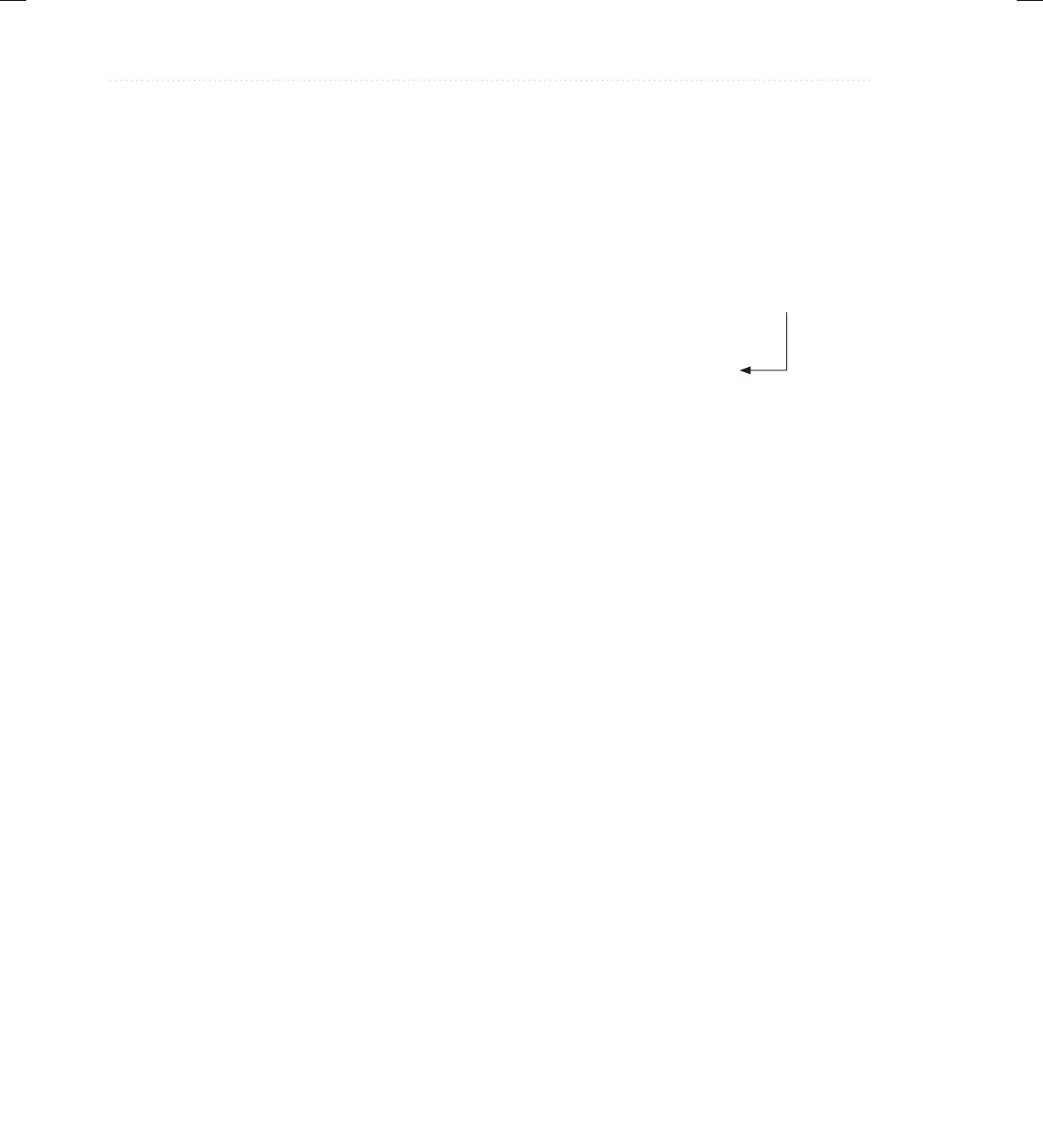
BeginNew-Tight / Java: A Beginner's Guide, Sixth Edition / Herbert Schildt / 925-2 / Chapter 7
258 Java: A Beginner’s Guide
class DynShapes {
public static void main(String args[]) {
TwoDShape shapes[] = new TwoDShape[5];
shapes[0] = new Triangle("outlined", 8.0, 12.0);
shapes[1] = new Rectangle(10);
shapes[2] = new Rectangle(10, 4);
shapes[3] = new Triangle(7.0);
shapes[4] = new TwoDShape(10, 20, "generic");
for(int i=0; i < shapes.length; i++) {
System.out.println("object is " + shapes[i].getName());
System.out.println("Area is " + shapes[i].area());
System.out.println();
}
}
}
The output from the program is shown here:
object is triangle
Area is 48.0
object is rectangle
Area is 100.0
object is rectangle
Area is 40.0
object is triangle
Area is 24.5
object is generic
area() must be overridden
Area is 0.0
Let’s examine this program closely. First, as explained, area( ) is now part of the
TwoDShape class and is overridden by Triangle and Rectangle. Inside TwoDShape, area( )
is given a placeholder implementation that simply informs the user that this method must be
overridden by a subclass. Each override of area( ) supplies an implementation that is suitable
for the type of object encapsulated by the subclass. Thus, if you were to implement an ellipse
class, for example, then area( ) would need to compute the area( ) of an ellipse.
There is one other important feature in the preceding program. Notice in main( ) that
shapes is declared as an array of TwoDShape objects. However, the elements of this array
are assigned Triangle, Rectangle, and TwoDShape references. This is valid because, as
explained, a superclass reference can refer to a subclass object. The program then cycles
through the array, displaying information about each object. Although quite simple, this
illustrates the power of both inheritance and method overriding. The type of object referred
to by a superclass reference variable is determined at run time and acted on accordingly.
The proper version of area( )
is called for each shape.
07-ch07.indd 258 3/13/14 2:56 PM
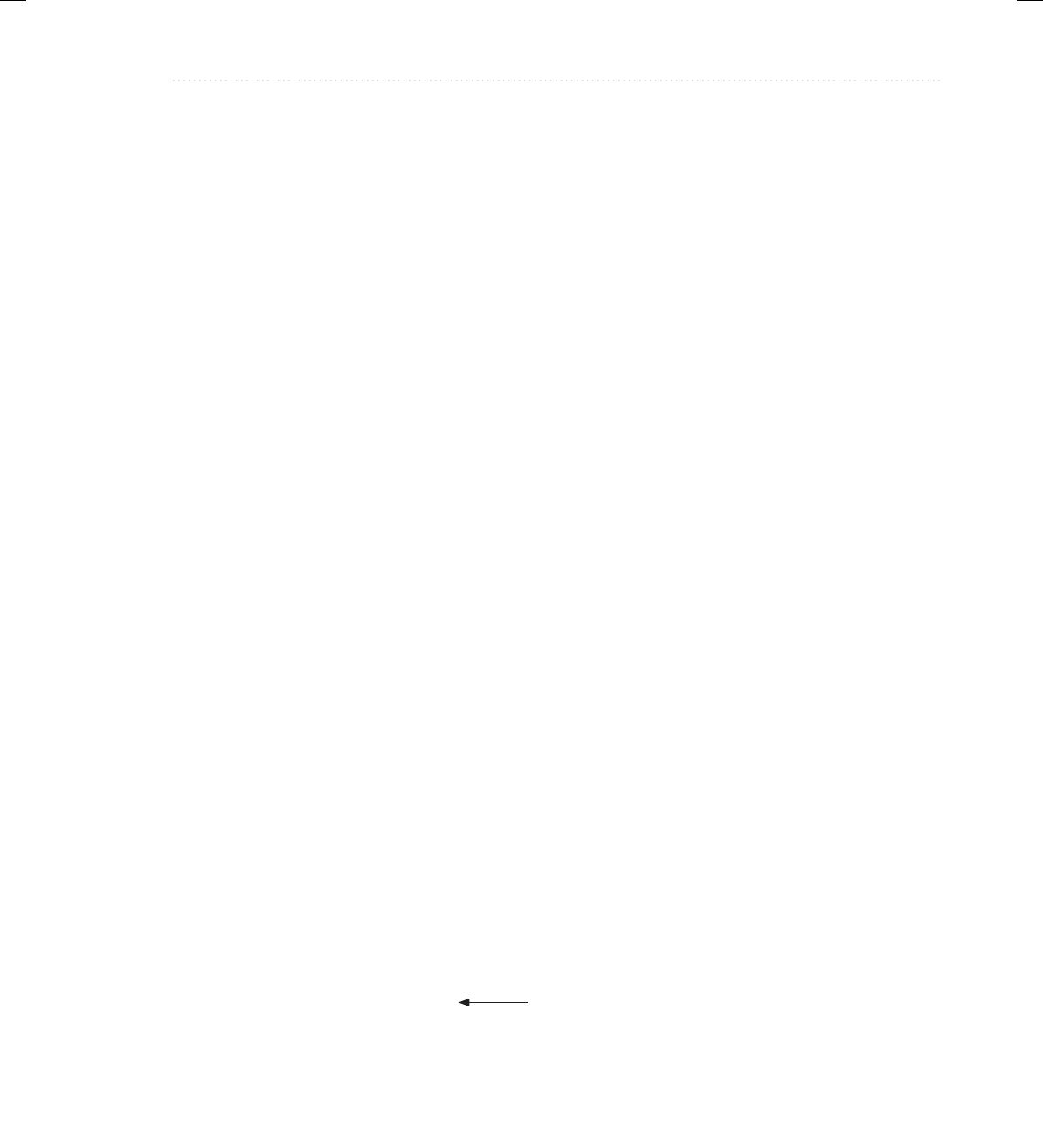
BeginNew-Tight / Java: A Beginner's Guide, Sixth Edition / Herbert Schildt / 925-2 / Chapter 7
Chapter 7: Inheritance 259
Ifan object is derived from TwoDShape, then its area can be obtained by calling area( ).
The interface to this operation is the same no matter what type of shape is being used.
Using Abstract Classes
Sometimes you will want to create a superclass that defines only a generalized form that will
be shared by all of its subclasses, leaving it to each subclass to fill in the details. Such a class
determines the nature of the methods that the subclasses must implement but does not, itself,
provide an implementation of one or more of these methods. One way this situation can occur
is when a superclass is unable to create a meaningful implementation for a method. This is the
case with the version of TwoDShape used in the preceding example. The definition of area( )
is simply a placeholder. It will not compute and display the area of any type of object.
As you will see as you create your own class libraries, it is not uncommon for a method to
have no meaningful definition in the context of its superclass. You can handle this situation in
two ways. One way, as shown in the previous example, is to simply have it report a warning
message. While this approach can be useful in certain situations—such as debugging—it is not
usually appropriate. You may have methods which must be overridden by the subclass in order
for the subclass to have any meaning. Consider the class Triangle. It is incomplete if area( )
is not defined. In this case, you want some way to ensure that a subclass does, indeed, override
all necessary methods. Java’s solution to this problem is the abstract method.
An abstract method is created by specifying the abstract type modifier. An abstract method
contains no body and is, therefore, not implemented by the superclass. Thus, a subclass must
override it—it cannot simply use the version defined in the superclass. To declare an abstract
method, use this general form:
abstract type name(parameter-list);
As you can see, no method body is present. The abstract modifier can be used only on instance
methods. It cannot be applied to static methods or to constructors.
A class that contains one or more abstract methods must also be declared as abstract by
preceding its class declaration with the abstract modifier. Since an abstract class does not
define a complete implementation, there can be no objects of an abstract class. Thus, attempting
to create an object of an abstract class by using new will result in a compile-time error.
When a subclass inherits an abstract class, it must implement all of the abstract methods
in the superclass. If it doesn’t, then the subclass must also be specified as abstract. Thus, the
abstract attribute is inherited until such time as a complete implementation is achieved.
Using an abstract class, you can improve the TwoDShape class. Since there is no meaningful
concept of area for an undefined two-dimensional figure, the following version of the preceding
program declares area( ) as abstract inside TwoDShape, and TwoDShape as abstract. This, of
course, means that all classes derived from TwoDShape must override area( ).
// Create an abstract class.
abstract class TwoDShape {
private double width;
private double height;
private String name;
TwoDShape is now abstract.
07-ch07.indd 259 3/13/14 2:56 PM
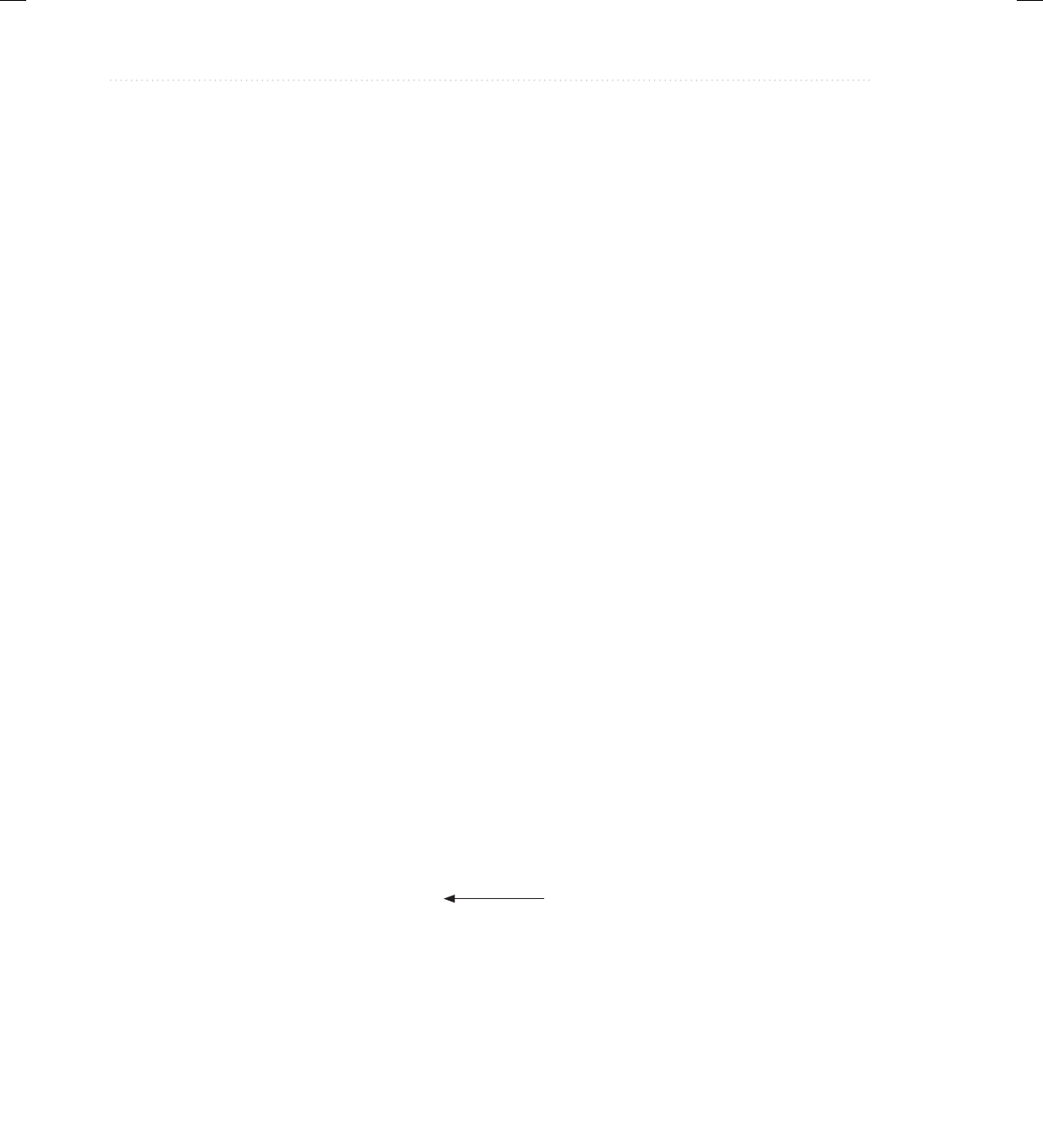
BeginNew-Tight / Java: A Beginner's Guide, Sixth Edition / Herbert Schildt / 925-2 / Chapter 7
260 Java: A Beginner’s Guide
// A default constructor.
TwoDShape() {
width = height = 0.0;
name = "none";
}
// Parameterized constructor.
TwoDShape(double w, double h, String n) {
width = w;
height = h;
name = n;
}
// Construct object with equal width and height.
TwoDShape(double x, String n) {
width = height = x;
name = n;
}
// Construct an object from an object.
TwoDShape(TwoDShape ob) {
width = ob.width;
height = ob.height;
name = ob.name;
}
// Accessor methods for width and height.
double getWidth() { return width; }
double getHeight() { return height; }
void setWidth(double w) { width = w; }
void setHeight(double h) { height = h; }
String getName() { return name; }
void showDim() {
System.out.println("Width and height are " +
width + " and " + height);
}
// Now, area() is abstract.
abstract double area();
}
// A subclass of TwoDShape for triangles.
class Triangle extends TwoDShape {
private String style;
Make area( ) into an
abstract method.
07-ch07.indd 260 3/13/14 2:56 PM

BeginNew-Tight / Java: A Beginner's Guide, Sixth Edition / Herbert Schildt / 925-2 / Chapter 7
Chapter 7: Inheritance 261
// A default constructor.
Triangle() {
super();
style = "none";
}
// Constructor for Triangle.
Triangle(String s, double w, double h) {
super(w, h, "triangle");
style = s;
}
// One argument constructor.
Triangle(double x) {
super(x, "triangle"); // call superclass constructor
style = "filled";
}
// Construct an object from an object.
Triangle(Triangle ob) {
super(ob); // pass object to TwoDShape constructor
style = ob.style;
}
double area() {
return getWidth() * getHeight() / 2;
}
void showStyle() {
System.out.println("Triangle is " + style);
}
}
// A subclass of TwoDShape for rectangles.
class Rectangle extends TwoDShape {
// A default constructor.
Rectangle() {
super();
}
// Constructor for Rectangle.
Rectangle(double w, double h) {
super(w, h, "rectangle"); // call superclass constructor
}
07-ch07.indd 261 3/13/14 2:56 PM
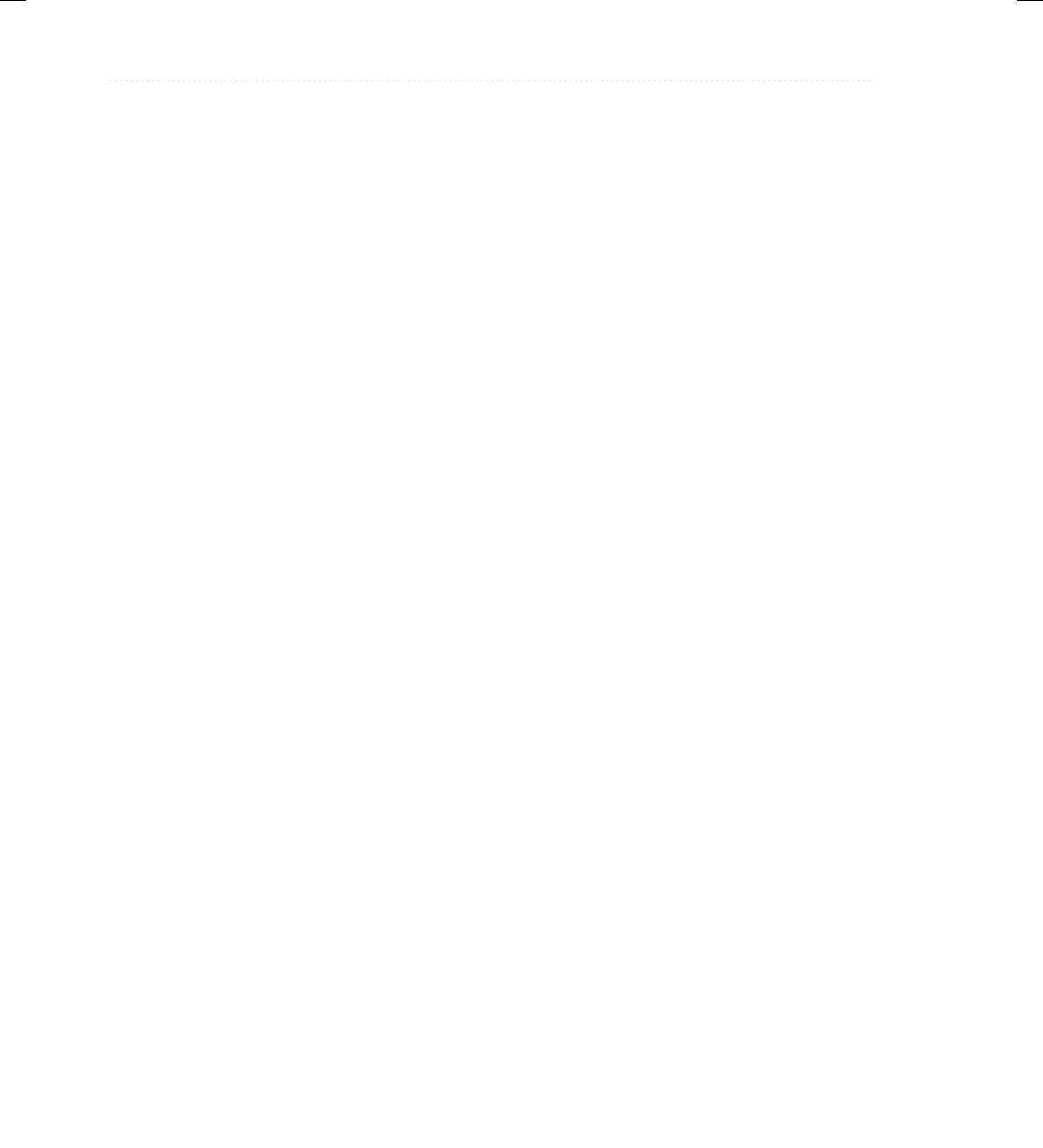
BeginNew-Tight / Java: A Beginner's Guide, Sixth Edition / Herbert Schildt / 925-2 / Chapter 7
262 Java: A Beginner’s Guide
// Construct a square.
Rectangle(double x) {
super(x, "rectangle"); // call superclass constructor
}
// Construct an object from an object.
Rectangle(Rectangle ob) {
super(ob); // pass object to TwoDShape constructor
}
boolean isSquare() {
if(getWidth() == getHeight()) return true;
return false;
}
double area() {
return getWidth() * getHeight();
}
}
class AbsShape {
public static void main(String args[]) {
TwoDShape shapes[] = new TwoDShape[4];
shapes[0] = new Triangle("outlined", 8.0, 12.0);
shapes[1] = new Rectangle(10);
shapes[2] = new Rectangle(10, 4);
shapes[3] = new Triangle(7.0);
for(int i=0; i < shapes.length; i++) {
System.out.println("object is " +
shapes[i].getName());
System.out.println("Area is " + shapes[i].area());
System.out.println();
}
}
}
As the program illustrates, all subclasses of TwoDShape must override area( ). To prove this
to yourself, try creating a subclass that does not override area( ). You will receive a compile-time
error. Of course, it is still possible to create an object reference of type TwoDShape, which the
program does. However, it is no longer possible to declare objects of type TwoDShape. Because
of this, in main( ) the shapes array has been shortened to 4, and a TwoDShape object is no
longer created.
One last point: Notice that TwoDShape still includes the showDim( ) and getName( )
methods and that these are not modified by abstract. It is perfectly acceptable—indeed, quite
common—for an abstract class to contain concrete methods which a subclass is free to use as
is. Only those methods declared as abstract need be overridden by subclasses.
07-ch07.indd 262 3/13/14 2:56 PM

BeginNew-Tight / Java: A Beginner's Guide, Sixth Edition / Herbert Schildt / 925-2 / Chapter 7
Chapter 7: Inheritance 263
Using final
As powerful and useful as method overriding and inheritance are, sometimes you will want to
prevent them. For example, you might have a class that encapsulates control of some hardware
device. Further, this class might offer the user the ability to initialize the device, making use of
private, proprietary information. In this case, you don’t want users of your class to be able to
override the initialization method. Whatever the reason, in Java it is easy to prevent a method
from being overridden or a class from being inherited by using the keyword final.
final Prevents Overriding
To prevent a method from being overridden, specify final as a modifier at the start of its
declaration. Methods declared as final cannot be overridden. The following fragment
illustrates final:
class A {
final void meth() {
System.out.println("This is a final method.");
}
}
class B extends A {
void meth() { // ERROR! Can't override.
System.out.println("Illegal!");
}
}
Because meth( ) is declared as final, it cannot be overridden in B. If you attempt to do so, a
compile-time error will result.
final Prevents Inheritance
You c an p reven t a cl ass f ro m bei ng i nh eri te d by pr ec ed in g i ts d ec lar at io n wit h final. Declaring a
class as final implicitly declares all of its methods as final, too. As you might expect, it is illegal
to declare a class as both abstract and final since an abstract class is incomplete by itself and
relies upon its subclasses to provide complete implementations.
Here is an example of a final class:
final class A {
// ...
}
// The following class is illegal.
class B extends A { // ERROR! Can't subclass A
// ...
}
As the comments imply, it is illegal for B to inherit A since A is declared as final.
07-ch07.indd 263 3/13/14 2:56 PM
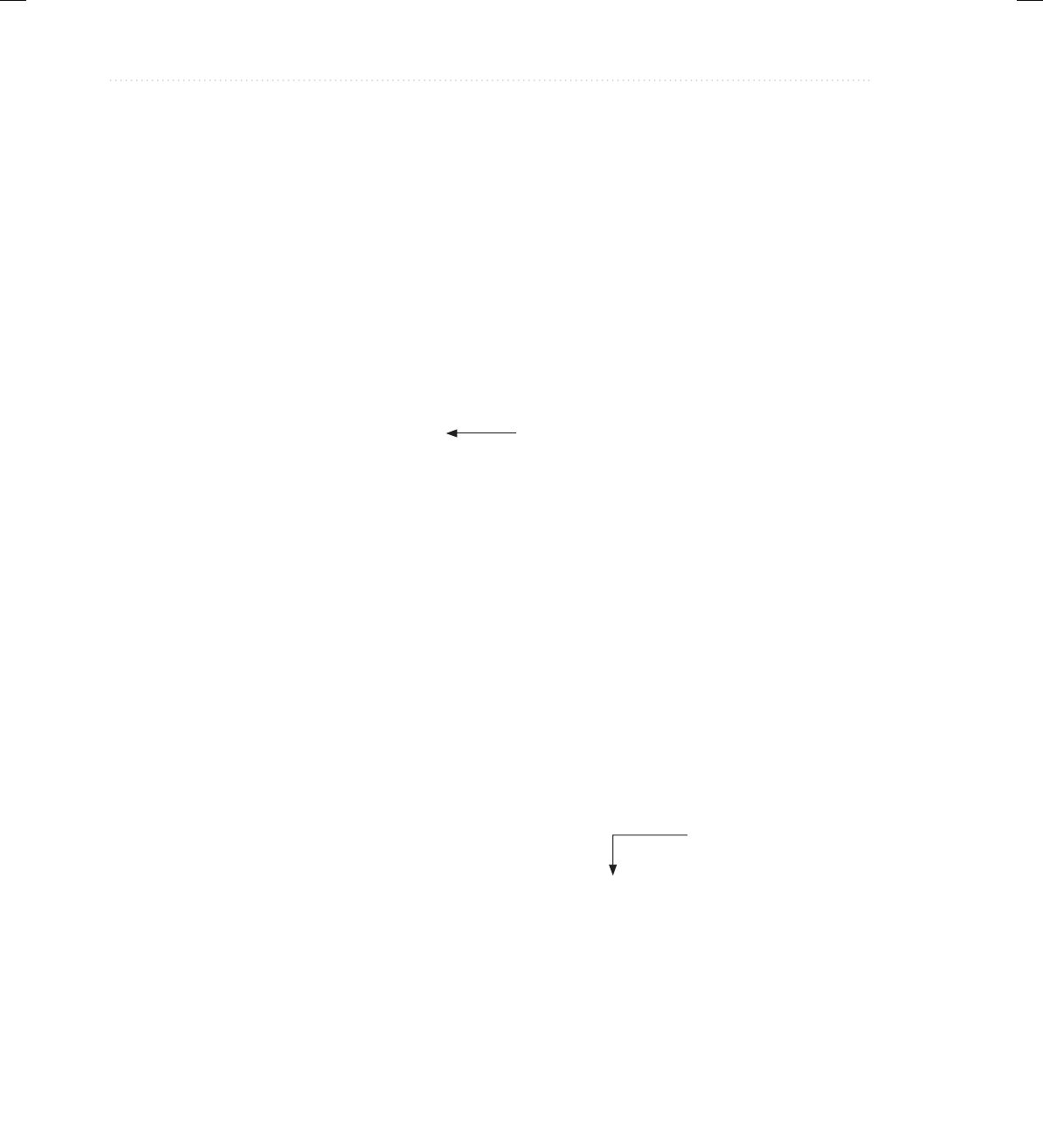
BeginNew-Tight / Java: A Beginner's Guide, Sixth Edition / Herbert Schildt / 925-2 / Chapter 7
264 Java: A Beginner’s Guide
Using final with Data Members
In addition to the uses of final just shown, final can also be applied to member variables to
create what amounts to named constants. If you precede a class variable’s name with final, its
value cannot be changed throughout the lifetime of your program. You can, of course, give that
variable an initial value. For example, in Chapter 6 a simple error-management class called
ErrorMsg was shown. That class mapped a human-readable string to an error code. Here,
that original class is improved by the addition of final constants which stand for the errors.
Now, instead of passing getErrorMsg( ) a number such as 2, you can pass the named integer
constant DISKERR.
// Return a String object.
class ErrorMsg {
// Error codes.
final int OUTERR = 0;
final int INERR = 1;
final int DISKERR = 2;
final int INDEXERR = 3;
String msgs[] = {
"Output Error",
"Input Error",
"Disk Full",
"Index Out-Of-Bounds"
};
// Return the error message.
String getErrorMsg(int i) {
if(i >=0 & i < msgs.length)
return msgs[i];
else
return "Invalid Error Code";
}
}
class FinalD {
public static void main(String args[]) {
ErrorMsg err = new ErrorMsg();
System.out.println(err.getErrorMsg(err.OUTERR));
System.out.println(err.getErrorMsg(err.DISKERR));
}
}
Notice how the final constants are used in main( ). Since they are members of the ErrorMsg
class, they must be accessed via an object of that class. Of course, they can also be inherited by
subclasses and accessed directly inside those subclasses.
As a point of style, many Java programmers use uppercase identifiers for final constants,
as does the preceding example. But this is not a hard and fast rule.
Declare final constants.
Use final constants.
07-ch07.indd 264 3/13/14 2:56 PM
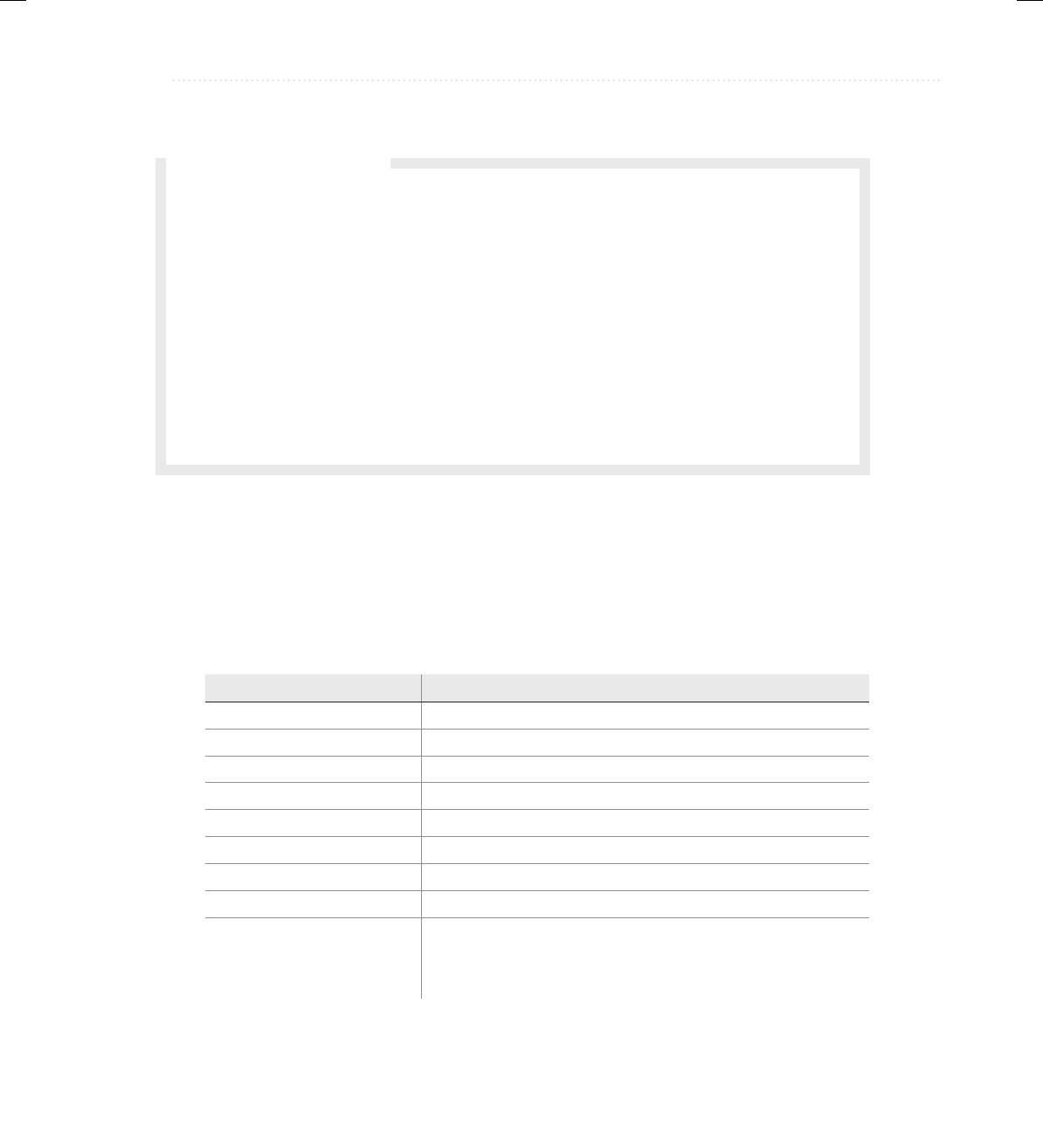
BeginNew-Tight / Java: A Beginner's Guide, Sixth Edition / Herbert Schildt / 925-2 / Chapter 7
Chapter 7: Inheritance 265
The Object Class
Java defines one special class called Object that is an implicit superclass of all other classes.
In other words, all other classes are subclasses of Object. This means that a reference variable
of type Object can refer to an object of any other class. Also, since arrays are implemented as
classes, a variable of type Object can also refer to any array.
Object defines the following methods, which means that they are available in every object:
Method Purpose
Object clone( ) Creates a new object that is the same as the object being cloned.
boolean equals(Object object) Determines whether one object is equal to another.
void finalize( ) Called before an unused object is recycled.
Class<?> getClass( ) Obtains the class of an object at run time.
int hashCode( ) Returns the hash code associated with the invoking object.
void notify( ) Resumes execution of a thread waiting on the invoking object.
void notifyAll( ) Resumes execution of all threads waiting on the invoking object.
String toString( ) Returns a string that describes the object.
void wait( )
void wait(long milliseconds)
void wait(long milliseconds,
int nanoseconds)
Waits on another thread of execution.
The methods getClass( ), notify( ), notifyAll( ), and wait( ) are declared as final. You can
override the others. Several of these methods are described later in this book. However, notice
two methods now: equals( ) and toString( ). The equals( ) method compares two objects.
Q: Can final member variables be made static? Can final be used on method parameters
and local variables?
A: The answer to both is Yes. Making a final member variable static lets you refer to the
constant through its class name rather than through an object. For example, if the constants
in ErrorMsg were modified by static, then the println( ) statements in main( ) could look
like this:
System.out.println(err.getErrorMsg(ErrorMsg.OUTERR));
System.out.println(err.getErrorMsg(ErrorMsg.DISKERR));
Declaring a parameter final prevents it from being changed within the method. Declaring
a local variable final prevents it from being assigned a value more than once.
Ask the Expert
07-ch07.indd 265 3/13/14 2:56 PM
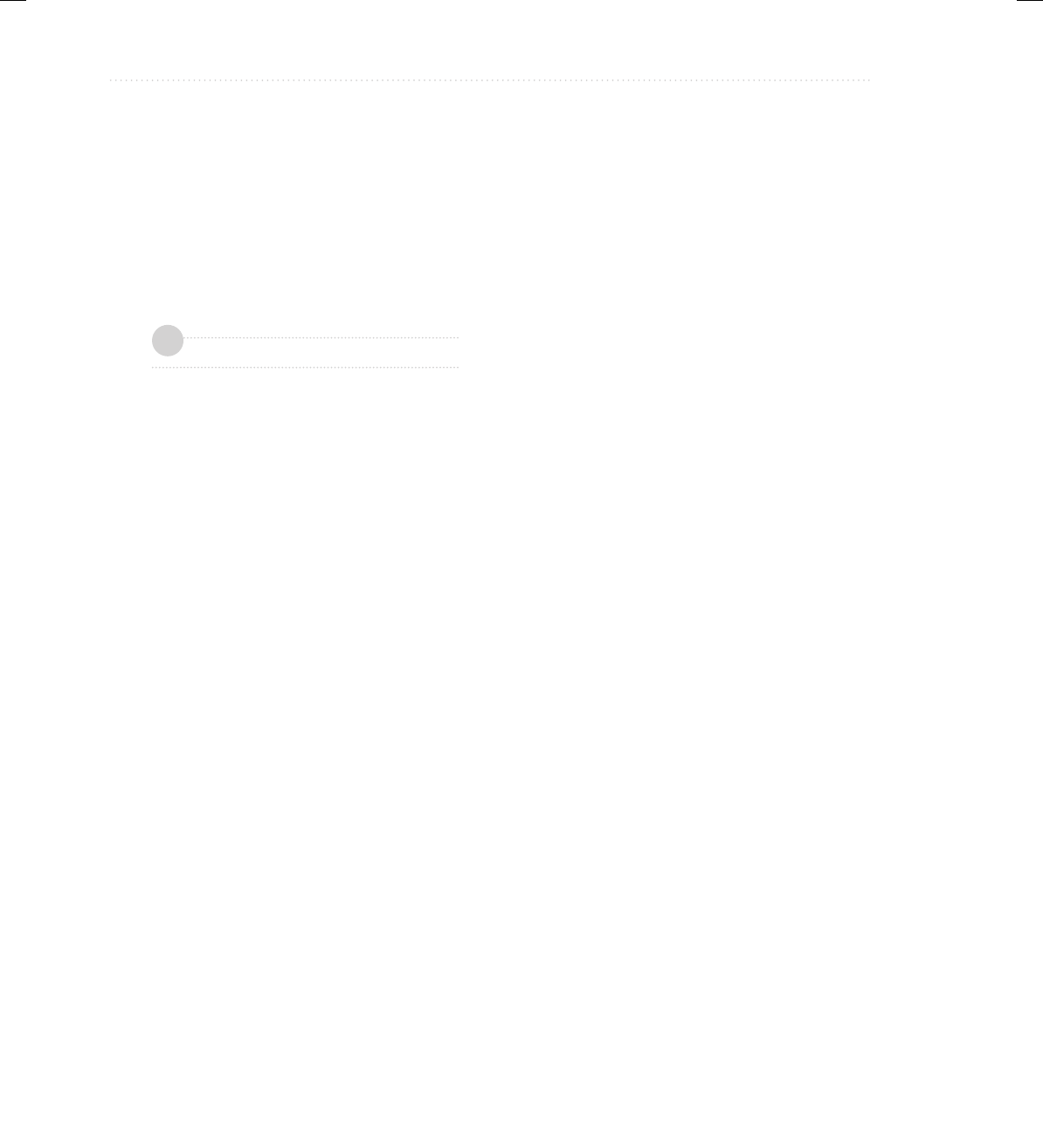
BeginNew-Tight / Java: A Beginner's Guide, Sixth Edition / Herbert Schildt / 925-2 / Chapter 7
266 Java: A Beginner’s Guide
Itreturns true if the objects are equivalent, and false otherwise. The toString( ) method
returns a string that contains a description of the object on which it is called. Also, this method
is automatically called when an object is output using println( ). Many classes override this
method. Doing so allows them to tailor a description specifically for the types of objects that
they create.
One last point: Notice the unusual syntax in the return type for getClass( ). This relates
to Java’s generics feature. Generics allow the type of data used by a class or method to be
specified as a parameter. Generics are discussed in Chapter 13.
Chapter 7 Self Test
1. Does a superclass have access to the members of a subclass? Does a subclass have access to
the members of a superclass?
2. Create a subclass of TwoDShape called Circle. Include an area( ) method that computes
the area of the circle and a constructor that uses super to initialize the TwoDShape portion.
3. How do you prevent a subclass from having access to a member of a superclass?
4. Describe the purpose and use of the two versions of super described in this chapter.
5. Given the following hierarchy:
class Alpha { ...
class Beta extends Alpha { ...
Class Gamma extends Beta { ...
In what order do the constructors for these classes complete their execution when a Gamma
object is instantiated?
6. A superclass reference can refer to a subclass object. Explain why this is important as it
relates to method overriding.
7. What is an abstract class?
8. How do you prevent a method from being overridden? How do you prevent a class from
being inherited?
9. Explain how inheritance, method overriding, and abstract classes are used to support
polymorphism.
10. What class is a superclass of every other class?
11. A class that contains at least one abstract method must, itself, be declared abstract.
True or False?
12. What keyword is used to create a named constant?
✓
07-ch07.indd 266 3/13/14 2:56 PM

BeginNew-Tight / Java: A Beginner's Guide, Sixth Edition / Herbert Schildt / 925-2 / Chapter 8
267
Chapter 8
Packages
andInterfaces
08-ch08.indd 267 3/13/14 4:00 PM
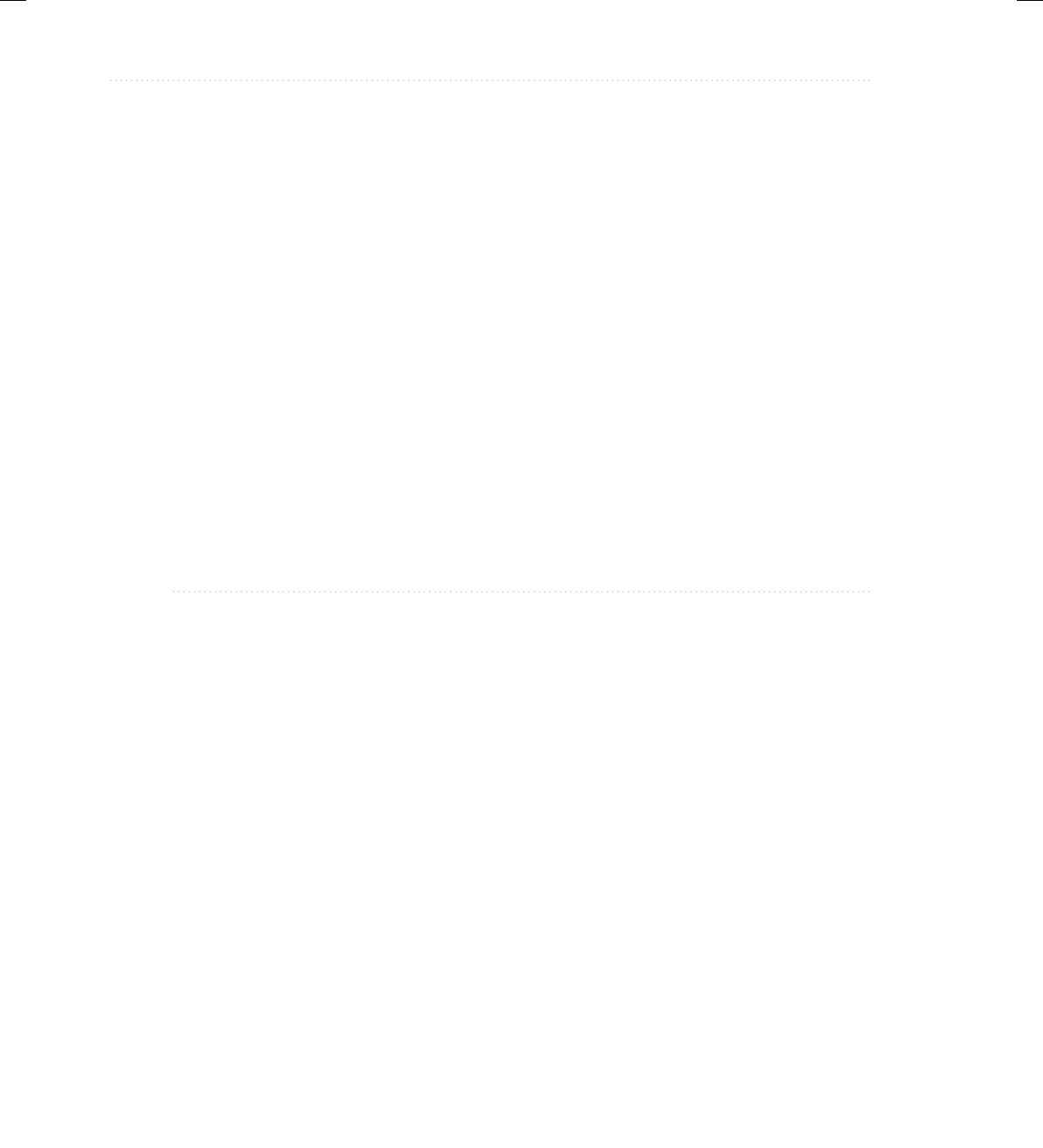
BeginNew-Tight / Java: A Beginner's Guide, Sixth Edition / Herbert Schildt / 925-2 / Chapter 8
268 Java: A Beginner’s Guide
Key Skills & Concepts
● Use packages
● Understand how packages affect access
● Apply the protected access modifier
● Import packages
● Know Java’s standard packages
● Understand interface fundamentals
● Implement an interface
● Apply interface references
● Understand interface variables
● Extend interfaces
● Create default and static interface methods
This chapter examines two of Java’s most innovative features: packages and interfaces.
Packages are groups of related classes. Packages help organize your code and provide
another layer of encapsulation. An interface defines a set of methods that will be implemented
by a class. Thus, an interface gives you a way to specify what a class will do, but not how it will
do it. Packages and interfaces give you greater control over the organization of your program.
Packages
In programming, it is often helpful to group related pieces of a program together. In Java,
this is accomplished by using a package. A package serves two purposes. First, it provides a
mechanism by which related pieces of a program can be organized as a unit. Classes defined
within a package must be accessed through their package name. Thus, a package provides a
way to name a collection of classes. Second, a package participates in Java’s access control
mechanism. Classes defined within a package can be made private to that package and not
accessible by code outside the package. Thus, the package provides a means by which classes
can be encapsulated. Let’s examine each feature a bit more closely.
In general, when you name a class, you are allocating a name from the namespace.
Anamespace defines a declarative region. In Java, no two classes can use the same name
from the same namespace. Thus, within a given namespace, each class name must be unique.
The examples shown in the preceding chapters have all used the default (global) namespace.
While this is fine for short sample programs, it becomes a problem as programs grow and
08-ch08.indd 268 3/13/14 4:00 PM

BeginNew-Tight / Java: A Beginner's Guide, Sixth Edition / Herbert Schildt / 925-2 / Chapter 8
Chapter 8: Packages andInterfaces 269
the default namespace becomes crowded. In large programs, finding unique names for each
class can be difficult. Furthermore, you must avoid name collisions with code created by
other programmers working on the same project, and with Java’s library. The solution to these
problems is the package because it gives you a way to partition the namespace. When a class
is defined within a package, the name of that package is attached to each class, thus avoiding
name collisions with other classes that have the same name, but are in other packages.
Since a package usually contains related classes, Java defines special access rights to code
within a package. In a package, you can define code that is accessible by other code within the
same package but not by code outside the package. This enables you to create self-contained
groups of related classes that keep their operation private.
Defining a Package
All classes in Java belong to some package. When no package statement is specified, the
default (global) package is used. Furthermore, the default package has no name, which makes
the default package transparent. This is why you haven’t had to worry about packages before
now. While the default package is fine for short, sample programs, it is inadequate for real
applications. Most of the time, you will define one or more packages for your code.
To create a package, put a package command at the top of a Java source file. The classes
declared within that file will then belong to the specified package. Since a package defines a
namespace, the names of the classes that you put into the file become part of that package’s
namespace.
This is the general form of the package statement:
package pkg;
Here, pkg is the name of the package. For example, the following statement creates a package
called mypack:
package mypack;
Java uses the file system to manage packages, with each package stored in its own directory.
For example, the .class files for any classes you declare to be part of mypack must be stored in
a directory called mypack.
Like the rest of Java, package names are case sensitive. This means that the directory in
which a package is stored must be precisely the same as the package name. If you have trouble
trying the examples in this chapter, remember to check your package and directory names
carefully. Lowercase is often used for package names.
More than one file can include the same package statement. The package statement simply
specifies to which package the classes defined in a file belong. It does not exclude other classes
in other files from being part of that same package. Most real-world packages are spread across
many files.
You can create a hierarchy of packages. To do so, simply separate each package name from
the one above it by use of a period. The general form of a multileveled package statement is
shown here:
package pack1.pack2.pack3...packN;
08-ch08.indd 269 3/13/14 4:00 PM
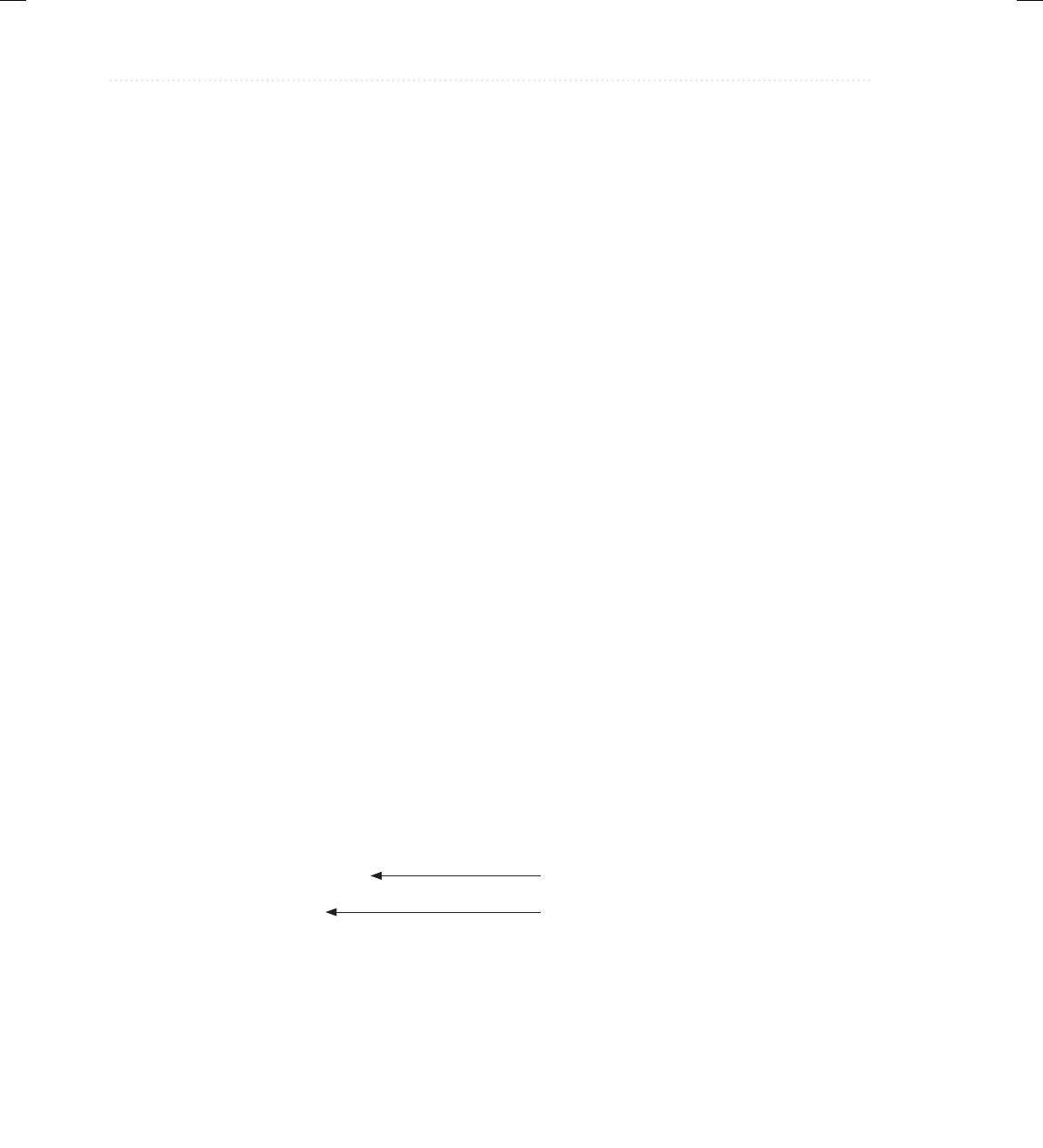
BeginNew-Tight / Java: A Beginner's Guide, Sixth Edition / Herbert Schildt / 925-2 / Chapter 8
270 Java: A Beginner’s Guide
Of course, you must create directories that support the package hierarchy that you create.
For example,
package alpha.beta.gamma;
must be stored in .../alpha/beta/gamma, where ... specifies the path to the specified directories.
Finding Packages and CLASSPATH
As just explained, packages are mirrored by directories. This raises an important question:
How does the Java run-time system know where to look for packages that you create? The
answer has three parts. First, by default, the Java run-time system uses the current working
directory as its starting point. Thus, if your package is in a subdirectory of the current
directory, it will be found. Second, you can specify a directory path or paths by setting the
CLASSPATH environmental variable. Third, you can use the -classpath option with java
and javac to specify the path to your classes.
For example, assuming the following package specification:
package mypack
In order for a program to find mypack, one of three things must be true: The program can
be executed from a directory immediately above mypack, or CLASSPATH must be set to
include the path to mypack, or the -classpath option must specify the path to mypack when
the program is run via java.
The easiest way to try the examples shown in this book is to simply create the package
directories below your current development directory, put the .class files into the appropriate
directories, and then execute the programs from the development directory. This is the approach
used by the following examples.
One last point: To avoid problems, it is best to keep all .java and .class files associated
with a package in that package’s directory. Also, compile each file from the directory above
the package directory.
A Short Package Example
Keeping the preceding discussion in mind, try this short package example. It creates a simple
book database that is contained within a package called bookpack.
// A short package demonstration.
package bookpack;
class Book {
private String title;
private String author;
private int pubDate;
Book(String t, String a, int d) {
title = t;
author = a;
This file is part of the bookpack package.
Thus, Book is part of bookpack.
08-ch08.indd 270 3/13/14 4:00 PM
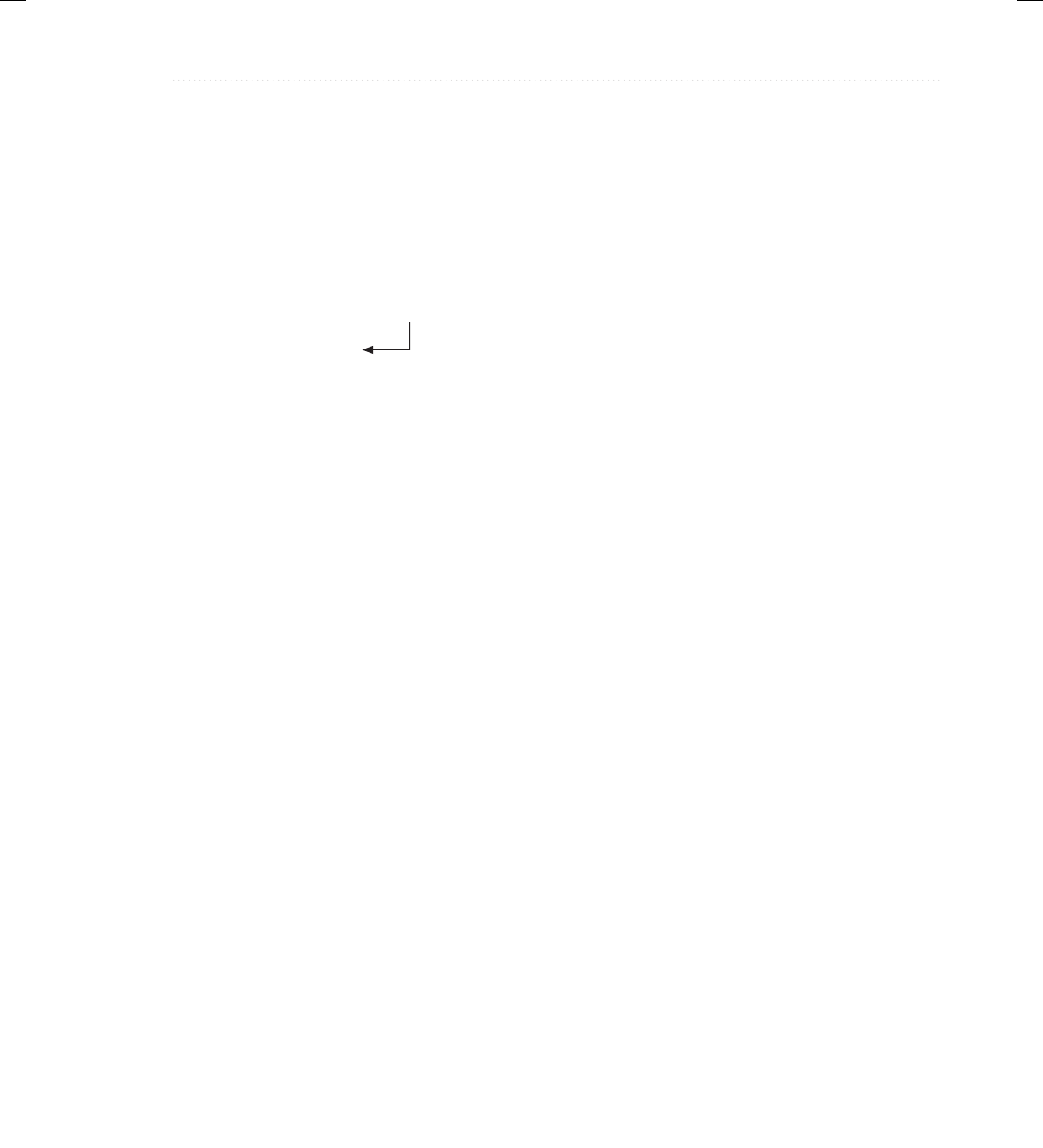
BeginNew-Tight / Java: A Beginner's Guide, Sixth Edition / Herbert Schildt / 925-2 / Chapter 8
Chapter 8: Packages andInterfaces 271
pubDate = d;
}
void show() {
System.out.println(title);
System.out.println(author);
System.out.println(pubDate);
System.out.println();
}
}
class BookDemo {
public static void main(String args[]) {
Book books[] = new Book[5];
books[0] = new Book("Java: A Beginner's Guide",
"Schildt", 2014);
books[1] = new Book("Java: The Complete Reference",
"Schildt", 2014);
books[2] = new Book("The Art of Java",
"Schildt and Holmes", 2003);
books[3] = new Book("Red Storm Rising",
"Clancy", 1986);
books[4] = new Book("On the Road",
"Kerouac", 1955);
for(int i=0; i < books.length; i++) books[i].show();
}
}
Call this file BookDemo.java and put it in a directory called bookpack.
Next, compile the file. You can do this by specifying
javac bookpack/BookDemo.java
from the directory directly above bookpack. Then try executing the class, using the following
command line:
java bookpack.BookDemo
Remember, you will need to be in the directory above bookpack when you execute this
command. (Or, use one of the other two options described in the preceding section to specify
the path to bookpack.)
As explained, BookDemo and Book are now part of the package bookpack. This means
that BookDemo cannot be executed by itself. That is, you cannot use this command line:
java BookDemo
Instead, BookDemo must be qualified with its package name.
BookDemo is also part of bookpack.
08-ch08.indd 271 3/13/14 4:00 PM
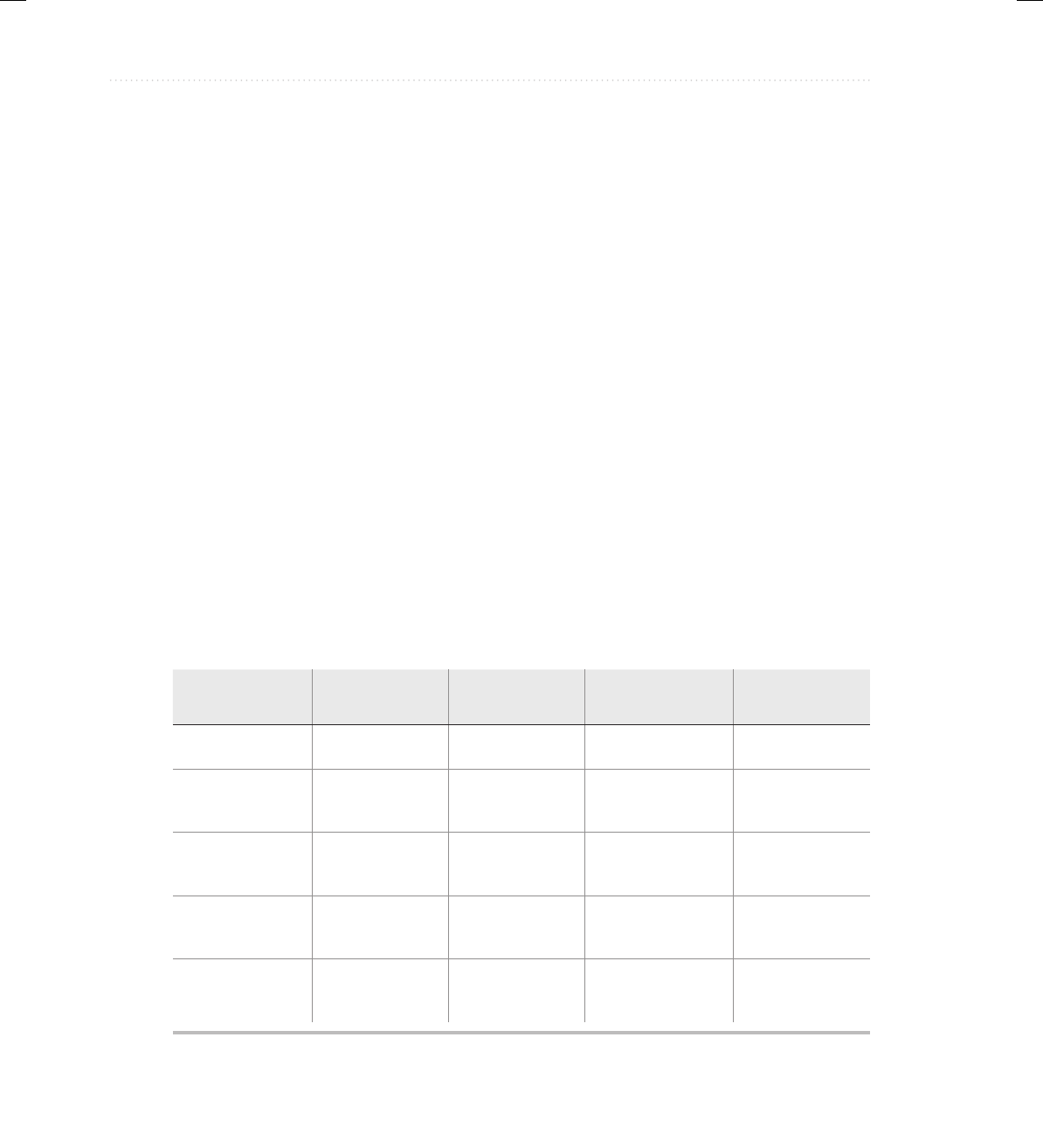
BeginNew-Tight / Java: A Beginner's Guide, Sixth Edition / Herbert Schildt / 925-2 / Chapter 8
272 Java: A Beginner’s Guide
Packages and Member Access
The preceding chapters have introduced the fundamentals of access control, including the
private and public modifiers, but they have not told the entire story. The reason for this is
that packages also participate in Java’s access control mechanism, and a complete discussion
had to wait until packages were covered.
The visibility of an element is determined by its access specification—private, public,
protected, or default—and the package in which it resides. Thus, the visibility of an element is
determined by its visibility within a class and its visibility within a package. This multilayered
approach to access control supports a rich assortment of access privileges. Table 8-1
summarizes the various access levels. Let’s examine each access option individually.
If a member of a class has no explicit access modifier, then it is visible within its package
but not outside its package. Therefore, you will use the default access specification for elements
that you want to keep private to a package but public within that package.
Members explicitly declared public are visible everywhere, including different classes and
different packages. There is no restriction on their use or access. A private member is accessible
only to the other members of its class. A private member is unaffected by its membership in a
package. A member specified as protected is accessible within its package and to all subclasses,
including subclasses in other packages.
Table 8-1 applies only to members of classes. A top-level class has only two possible access
levels: default and public. When a class is declared as public, it is accessible by any other code.
If a class has default access, it can be accessed only by other code within its same package.
Also, a class that is declared public must reside in a file by the same name.
Private Member Default Member Protected Member Public Member
Visible within
same class
Yes Yes Yes Yes
Visible within
same package
by subclass
No Yes Yes Yes
Visible within
same package
by non-subclass
No Yes Yes Yes
Visible within
different package
by subclass
No No Yes Yes
Visible within
different package
by non-subclass
No No No Yes
Table 8-1 Class Member Access
08-ch08.indd 272 3/13/14 4:00 PM
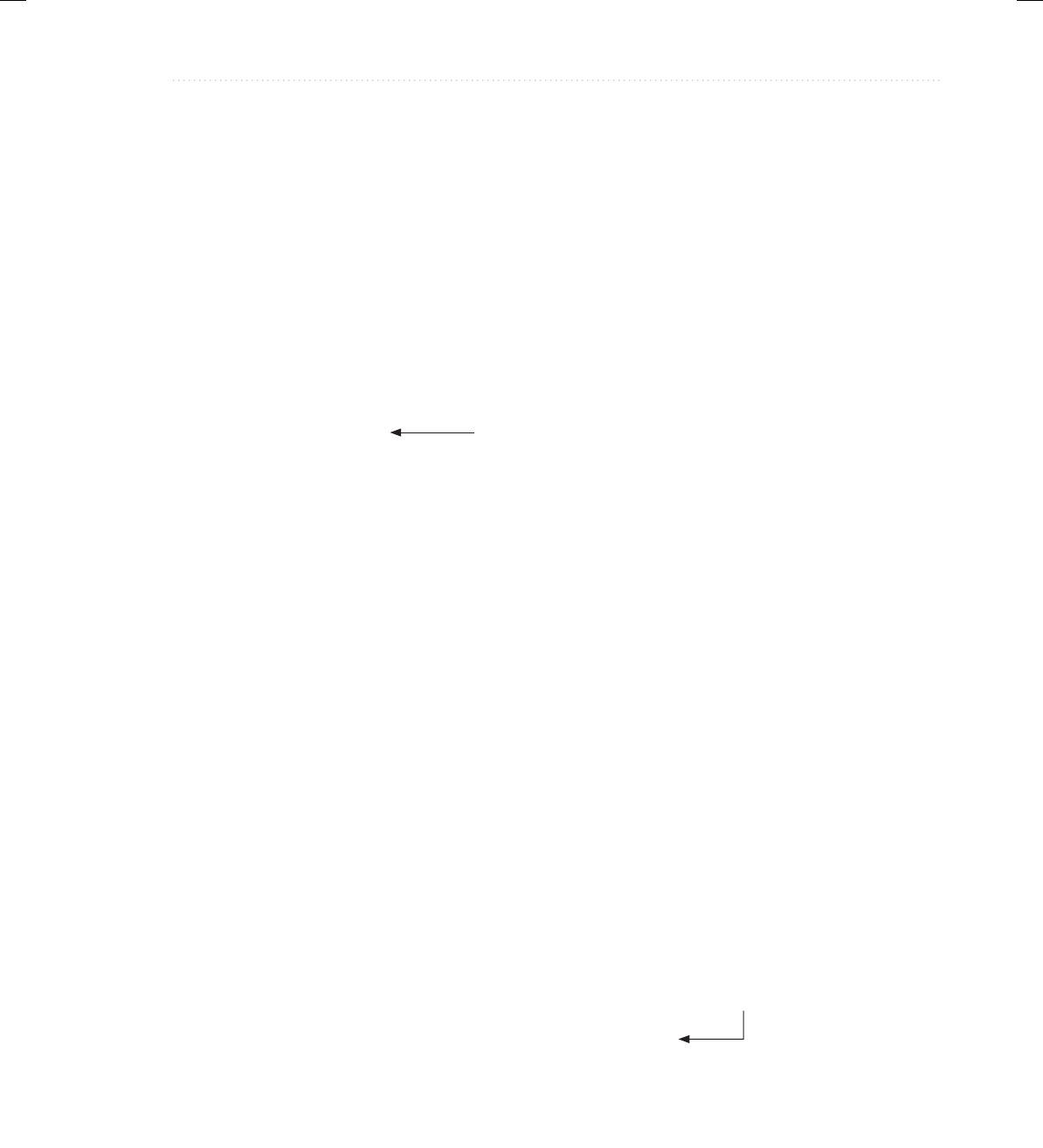
BeginNew-Tight / Java: A Beginner's Guide, Sixth Edition / Herbert Schildt / 925-2 / Chapter 8
Chapter 8: Packages andInterfaces 273
A Package Access Example
In the package example shown earlier, both Book and BookDemo were in the same package,
so there was no problem with BookDemo using Book because the default access privilege
grants all members of the same package access. However, if Book were in one package and
BookDemo were in another, the situation would be different. In this case, access to Book
would be denied. To make Book available to other packages, you must make three changes.
First, Book needs to be declared public. This makes Book visible outside of bookpack.
Second, its constructor must be made public, and finally, its show( ) method needs to be
public. This allows them to be visible outside of bookpack, too. Thus, to make Book usable
by other packages, it must be recoded as shown here:
// Book recoded for public access.
package bookpack;
public class Book {
private String title;
private String author;
private int pubDate;
// Now public.
public Book(String t, String a, int d) {
title = t;
author = a;
pubDate = d;
}
// Now public.
public void show() {
System.out.println(title);
System.out.println(author);
System.out.println(pubDate);
System.out.println();
}
}
To use Book from another package, either you must use the import statement described
in the next section, or you must fully qualify its name to include its full package specification.
For example, here is a class called UseBook, which is contained in the bookpackext package.
It fully qualifies Book in order to use it.
// This class is in package bookpackext.
package bookpackext;
// Use the Book class from bookpack.
class UseBook {
public static void main(String args[]) {
bookpack.Book books[] = new bookpack.Book[5];
Book and its members must be public
in order to be used by other packages.
Qualify Book with its
package name: bookpack.
08-ch08.indd 273 3/13/14 4:00 PM
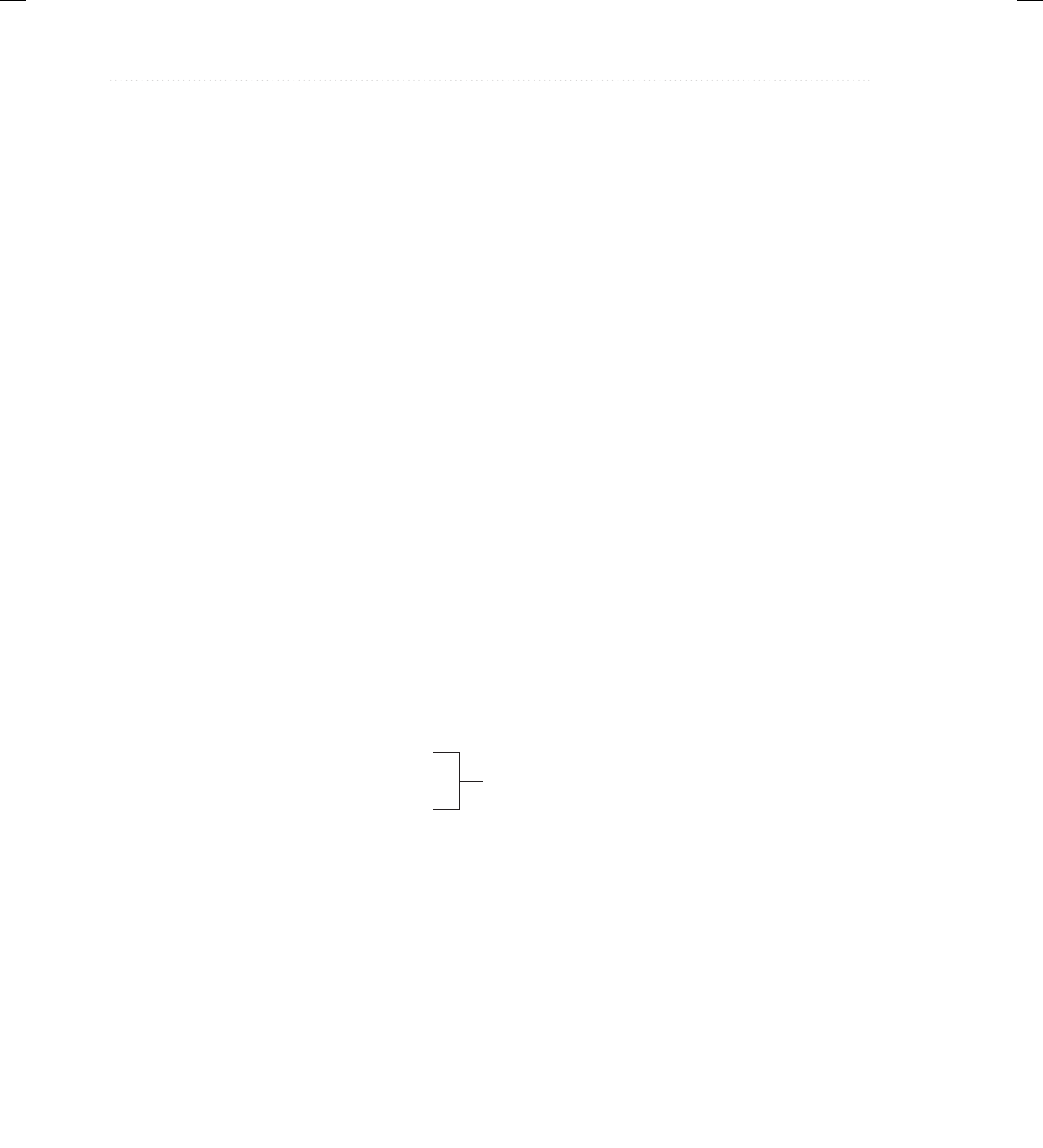
BeginNew-Tight / Java: A Beginner's Guide, Sixth Edition / Herbert Schildt / 925-2 / Chapter 8
274 Java: A Beginner’s Guide
books[0] = new bookpack.Book("Java: A Beginner's Guide",
"Schildt", 2014);
books[1] = new bookpack.Book("Java: The Complete Reference",
"Schildt", 2014);
books[2] = new bookpack.Book("The Art of Java",
"Schildt and Holmes", 2003);
books[3] = new bookpack.Book("Red Storm Rising",
"Clancy", 1986);
books[4] = new bookpack.Book("On the Road",
"Kerouac", 1955);
for(int i=0; i < books.length; i++) books[i].show();
}
}
Notice how every use of Book is preceded with the bookpack qualifier. Without this specification,
Book would not be found when you tried to compile UseBook.
Understanding Protected Members
Newcomers to Java are sometimes confused by the meaning and use of protected. As explained,
the protected modifier creates a member that is accessible within its package and to subclasses
in other packages. Thus, a protected member is available for all subclasses to use but is still
protected from arbitrary access by code outside its package.
To better understand the effects of protected, let’s work through an example. First, change
the Book class so that its instance variables are protected, as shown here:
// Make the instance variables in Book protected.
package bookpack;
public class Book {
// these are now protected
protected String title;
protected String author;
protected int pubDate;
public Book(String t, String a, int d) {
title = t;
author = a;
pubDate = d;
}
public void show() {
System.out.println(title);
System.out.println(author);
System.out.println(pubDate);
System.out.println();
}
}
These are now protected.
08-ch08.indd 274 3/13/14 4:00 PM
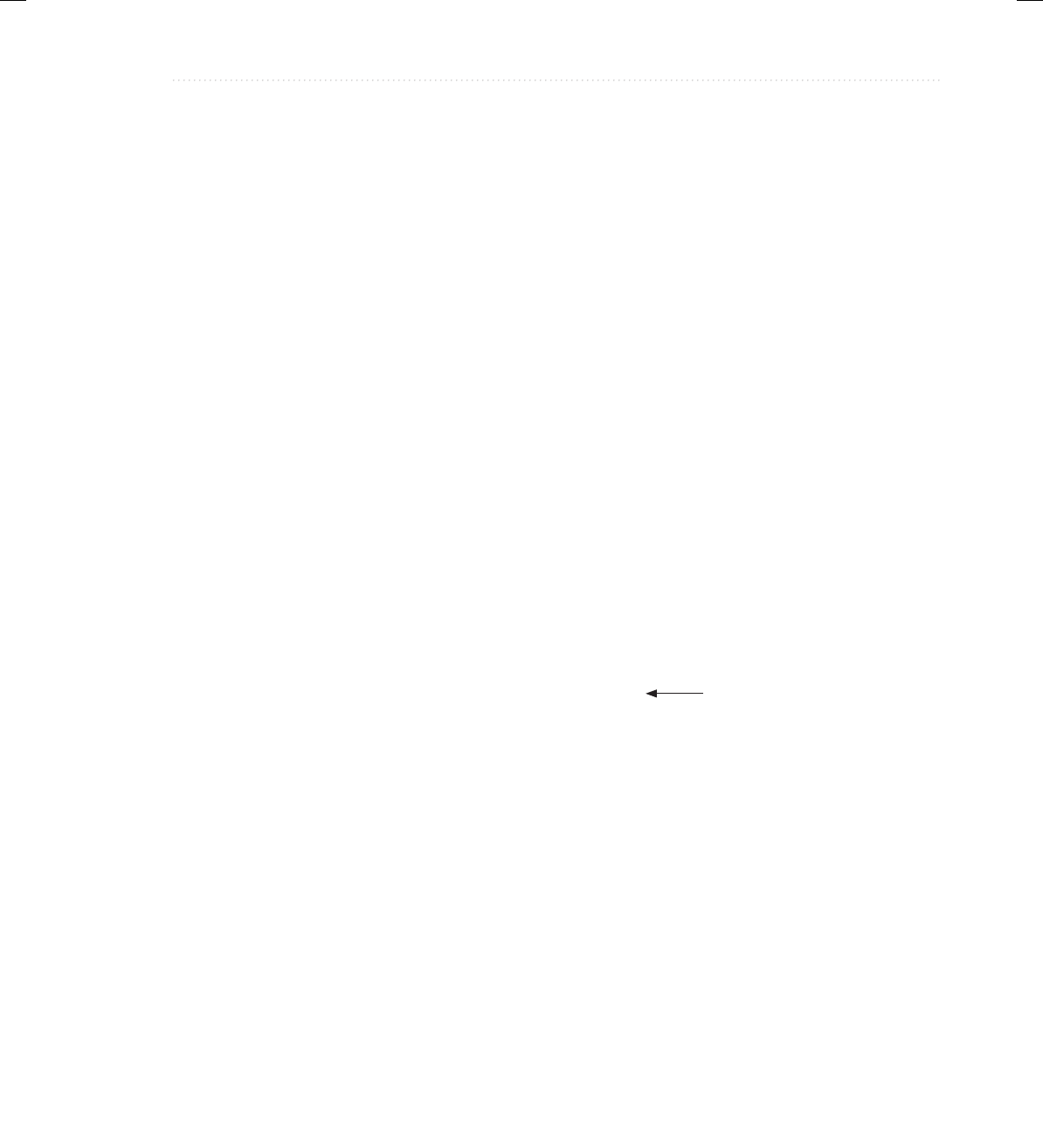
BeginNew-Tight / Java: A Beginner's Guide, Sixth Edition / Herbert Schildt / 925-2 / Chapter 8
Chapter 8: Packages andInterfaces 275
Next, create a subclass of Book, called ExtBook, and a class called ProtectDemo that
uses ExtBook. ExtBook adds a field that stores the name of the publisher and several accessor
methods. Both of these classes will be in their own package called bookpackext. They are
shown here:
// Demonstrate protected.
package bookpackext;
class ExtBook extends bookpack.Book {
private String publisher;
public ExtBook(String t, String a, int d, String p) {
super(t, a, d);
publisher = p;
}
public void show() {
super.show();
System.out.println(publisher);
System.out.println();
}
public String getPublisher() { return publisher; }
public void setPublisher(String p) { publisher = p; }
/* These are OK because subclass can access
a protected member. */
public String getTitle() { return title; }
public void setTitle(String t) { title = t; }
public String getAuthor() { return author; }
public void setAuthor(String a) { author = a; }
public int getPubDate() { return pubDate; }
public void setPubDate(int d) { pubDate = d; }
}
class ProtectDemo {
public static void main(String args[]) {
ExtBook books[] = new ExtBook[5];
books[0] = new ExtBook("Java: A Beginner's Guide",
"Schildt", 2014, "McGraw-Hill Professional");
books[1] = new ExtBook("Java: The Complete Reference",
"Schildt", 2014, "McGraw-Hill Professional");
books[2] = new ExtBook("The Art of Java",
"Schildt and Holmes", 2003,
"McGraw-Hill Professional");
books[3] = new ExtBook("Red Storm Rising",
"Clancy", 1986, "Putnam");
books[4] = new ExtBook("On the Road",
"Kerouac", 1955, "Viking");
Access to Book’s members
is allowed for subclasses.
08-ch08.indd 275 3/13/14 4:00 PM
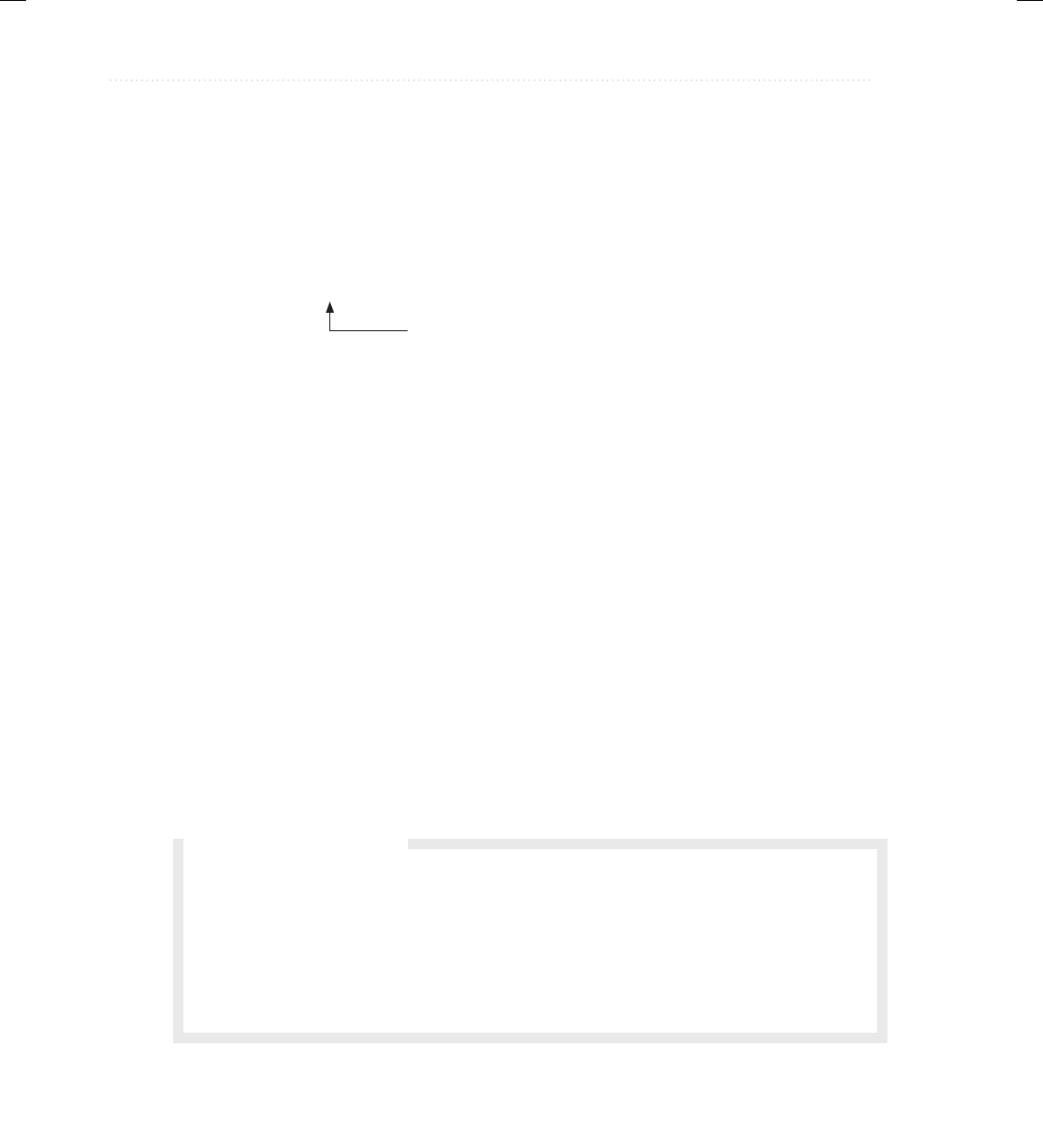
BeginNew-Tight / Java: A Beginner's Guide, Sixth Edition / Herbert Schildt / 925-2 / Chapter 8
276 Java: A Beginner’s Guide
for(int i=0; i < books.length; i++) books[i].show();
// Find books by author
System.out.println("Showing all books by Schildt.");
for(int i=0; i < books.length; i++)
if(books[i].getAuthor() == "Schildt")
System.out.println(books[i].getTitle());
// books[0].title = "test title"; // Error – not accessible
}
}
Look first at the code inside ExtBook. Because ExtBook extends Book, it has access to
the protected members of Book, even though ExtBook is in a different package. Thus, it
can access title, author, and pubDate directly, as it does in the accessor methods it creates
for those variables. However, in ProtectDemo, access to these variables is denied because
ProtectDemo is not a subclass of Book. For example, if you remove the comment symbol
from the following line, the program will not compile.
// books[0].title = "test title"; // Error – not accessible
Importing Packages
When you use a class from another package, you can fully qualify the name of the class with the
name of its package, as the preceding examples have done. However, such an approach could
easily become tiresome and awkward, especially if the classes you are qualifying are deeply
nested in a package hierarchy. Since Java was invented by programmers for programmers—and
programmers don’t like tedious constructs—it should come as no surprise that a more convenient
method exists for using the contents of packages: the import statement. Using import you
can bring one or more members of a package into view. This allows you to use those members
directly, without explicit package qualification.
Access to protected field not allowed by non-subclass.
Q: I know that C++ also includes an access specifier called protected. Is it similar
toJava’s?
A: Similar, but not the same. In C++, protected creates a member that can be accessed
by subclasses but is otherwise private. In Java, protected creates a member that can be
accessed by any code within its package but only by subclasses outside of its package.
You need to be careful of this difference when porting code between C++ and Java.
Ask the Expert
08-ch08.indd 276 3/13/14 4:00 PM
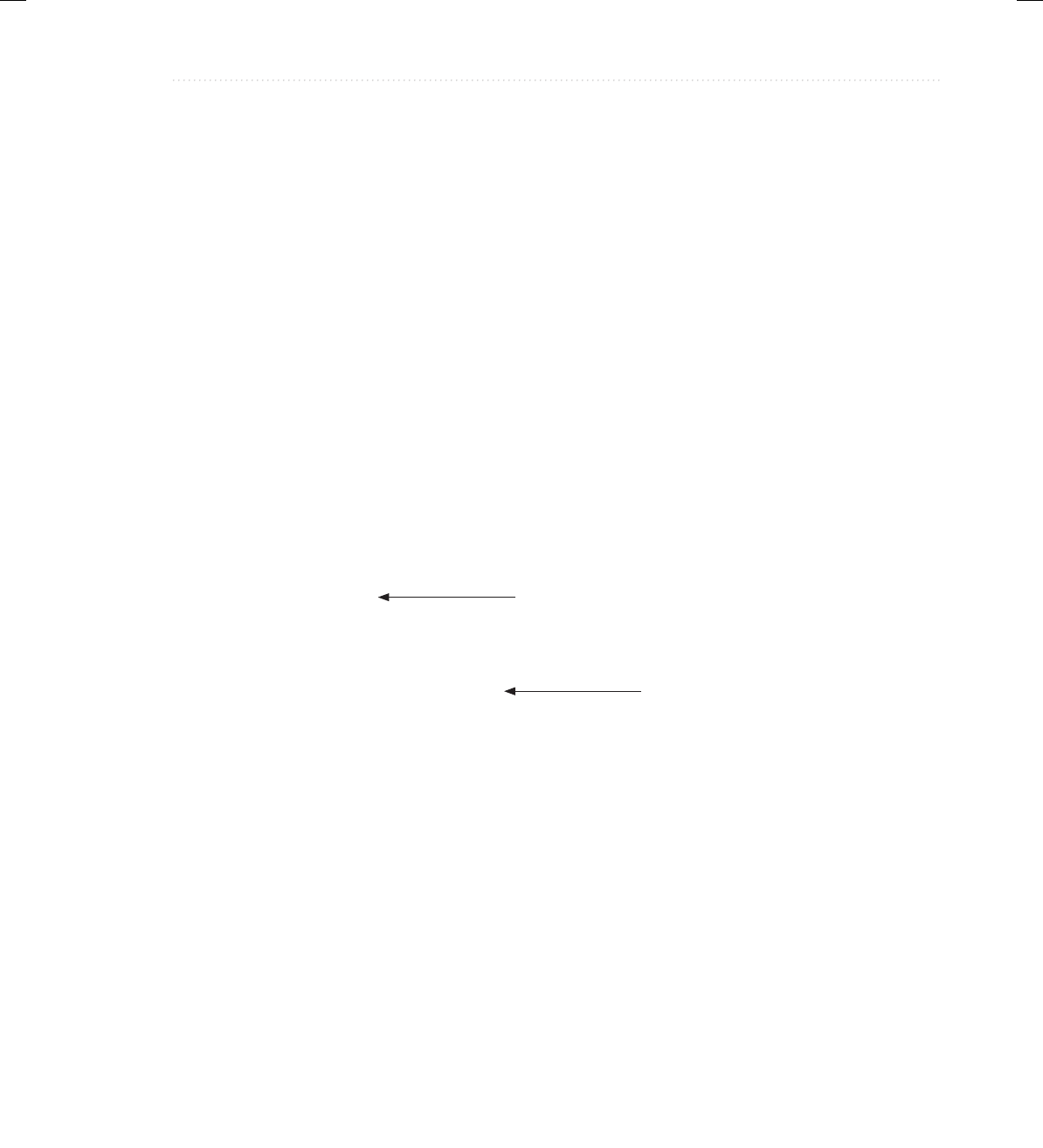
BeginNew-Tight / Java: A Beginner's Guide, Sixth Edition / Herbert Schildt / 925-2 / Chapter 8
Chapter 8: Packages andInterfaces 277
Here is the general form of the import statement:
import pkg.classname;
Here, pkg is the name of the package, which can include its full path, and classname is the
name of the class being imported. If you want to import the entire contents of a package, use
an asterisk (*) for the class name. Here are examples of both forms:
import mypack.MyClass
import mypack.*;
In the first case, the MyClass class is imported from mypack. In the second, all of the classes
in mypack are imported. In a Java source file, import statements occur immediately following
the package statement (if it exists) and before any class definitions.
You can use import to bring the bookpack package into view so that the Book class can
be used without qualification. To do so, simply add this import statement to the top of any file
that uses Book.
import bookpack.*;
For example, here is the UseBook class recoded to use import:
// Demonstrate import.
package bookpackext;
import bookpack.*;
// Use the Book class from bookpack.
class UseBook {
public static void main(String args[]) {
Book books[] = new Book[5];
books[0] = new Book("Java: A Beginner's Guide",
"Schildt", 2014);
books[1] = new Book("Java: The Complete Reference",
"Schildt", 2014);
books[2] = new Book("The Art of Java",
"Schildt and Holmes", 2003);
books[3] = new Book("Red Storm Rising",
"Clancy", 1986);
books[4] = new Book("On the Road",
"Kerouac", 1955);
for(int i=0; i < books.length; i++) books[i].show();
}
}
Notice that you no longer need to qualify Book with its package name.
Import bookpack.
Now, you can refer to Book
directly, without qualification.
08-ch08.indd 277 3/13/14 4:00 PM
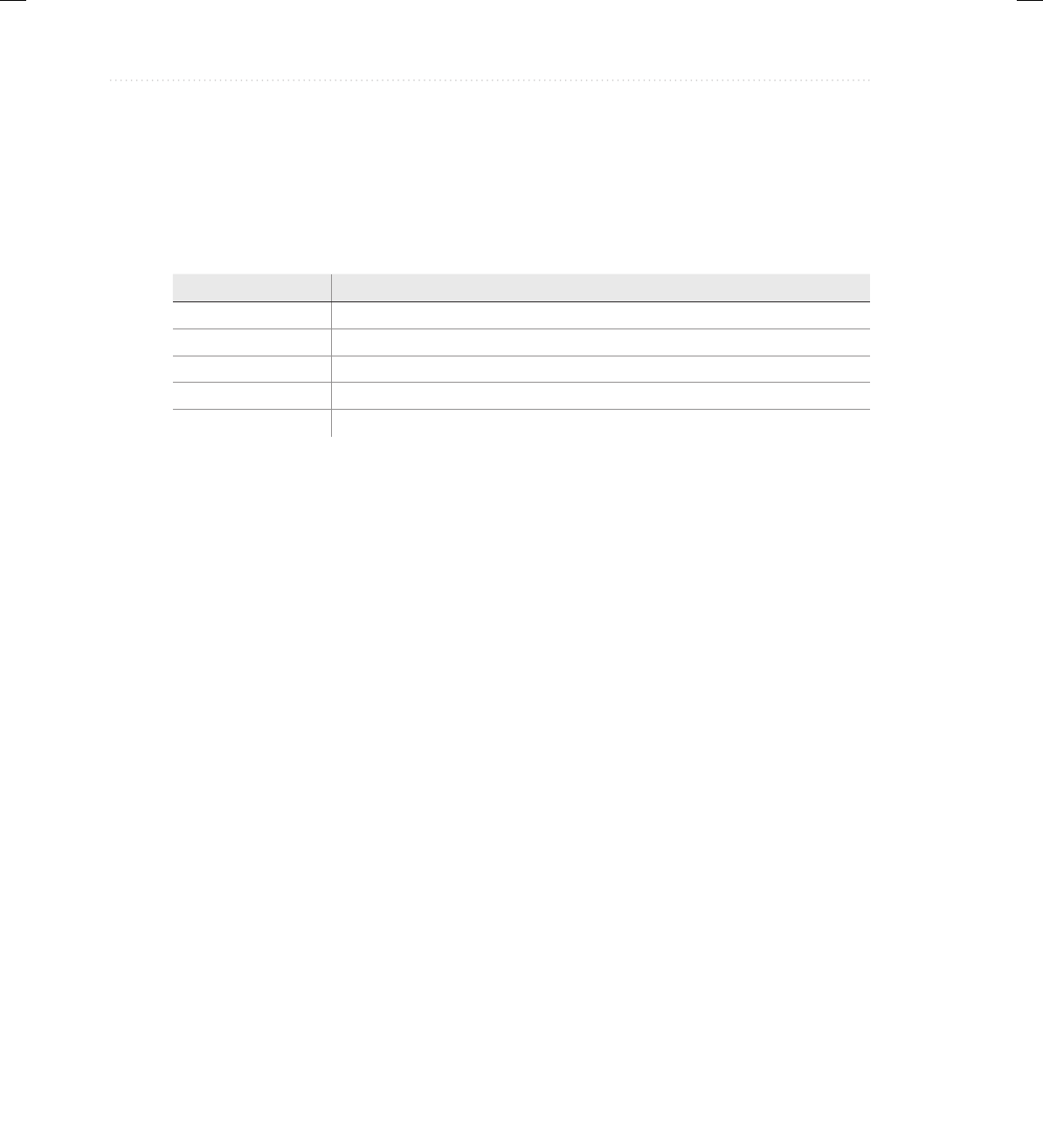
BeginNew-Tight / Java: A Beginner's Guide, Sixth Edition / Herbert Schildt / 925-2 / Chapter 8
278 Java: A Beginner’s Guide
Java’s Class Library Is Contained in Packages
As explained earlier in this book, Java defines a large number of standard classes that are
available to all programs. This class library is often referred to as the Java API (Application
Programming Interface). The Java API is stored in packages. At the top of the package hierarchy
is java. Descending from java are several subpackages. Here are a few examples:
Subpackage Description
java.lang Contains a large number of general-purpose classes
java.io Contains I/O classes
java.net Contains classes that support networking
java.applet Contains classes for creating applets
java.awt Contains classes that support the Abstract Window Toolkit
Since the beginning of this book, you have been using java.lang. It contains, among
several others, the System class, which you have been using when performing output using
println( ). The java.lang package is unique because it is imported automatically into every
Java program. This is why you did not have to import java.lang in the preceding sample
programs. However, you must explicitly import the other packages. We will be examining
several packages in subsequent chapters.
Interfaces
In object-oriented programming, it is sometimes helpful to define what a class must do but not
how it will do it. You have already seen an example of this: the abstract method. An abstract
method defines the signature for a method but provides no implementation. A subclass must
provide its own implementation of each abstract method defined by its superclass. Thus, an
abstract method specifies the interface to the method but not the implementation. While abstract
classes and methods are useful, it is possible to take this concept a step further. In Java, you can
fully separate a class’ interface from its implementation by using the keyword interface.
An interface is syntactically similar to an abstract class, in that you can specify one or
more methods that have no body. Those methods must be implemented by a class in order for
their actions to be defined. Thus, an interface specifies what must be done, but not how to do
it. Once an interface is defined, any number of classes can implement it. Also, one class can
implement any number of interfaces.
To implement an interface, a class must provide bodies (implementations) for the methods
described by the interface. Each class is free to determine the details of its own implementation.
Two classes might implement the same interface in different ways, but each class still
supports the same set of methods. Thus, code that has knowledge of the interface can use objects
of either class since the interface to those objects is the same. By providing the interface keyword,
Java allows you to fully utilize the “one interface, multiple methods” aspect of polymorphism.
Before continuing an important point needs to be made. JDK 8 added a feature to interface
that makes a significant change to its capabilities. Prior to JDK 8, an interface could not define
any implementation whatsoever. Thus, prior to JDK 8, an interface could define only what, but not
08-ch08.indd 278 3/13/14 4:00 PM

BeginNew-Tight / Java: A Beginner's Guide, Sixth Edition / Herbert Schildt / 925-2 / Chapter 8
Chapter 8: Packages andInterfaces 279
how, as just described. JDK 8 changes this. Today, it is possible to add a default implementation
to an interface method. Thus, it is now possible for interface to specify some behavior. However,
default methods constitute what is, in essence, a special-use feature, and the original intent behind
interface still remains. Therefore, as a general rule, you will still often create and use interfaces
in which no default methods exist. For this reason, we will begin by discussing the interface in its
traditional form. The default method is described at the end of this chapter.
Here is a simplified general form of a traditional interface:
access interface name {
ret-type method-name1(param-list);
ret-type method-name2(param-list);
type var1 = value;
type var2 = value;
// ...
ret-type method-nameN(param-list);
type varN = value;
}
Here, access is either public or not used. When no access modifier is included, then default access
results, and the interface is available only to other members of its package. When it is declared as
public, the interface can be used by any other code. (When an interface is declared public, it must
be in a file of the same name.) name is the name of the interface and can be any valid identifier.
In the traditional form of an interface, methods are declared using only their return type
and signature. They are, essentially, abstract methods. Thus, each class that includes such an
interface must implement all of its methods. In an interface, methods are implicitly public.
Va r ia b l es de c la r e d i n a n interface are not instance variables. Instead, they are implicitly public,
final, and static and must be initialized. Thus, they are essentially constants. Here is an example
of an interface definition. It specifies the interface to a class that generates a series of numbers.
public interface Series {
int getNext(); // return next number in series
void reset(); // restart
void setStart(int x); // set starting value
}
This interface is declared public so that it can be implemented by code in any package.
Implementing Interfaces
Once an interface has been defined, one or more classes can implement that interface.
To implement an interface, include the implements clause in a class definition and then
create the methods required by the interface. The general form of a class that includes the
implements clause looks like this:
class classname extends superclass implements interface {
// class-body
}
08-ch08.indd 279 3/13/14 4:00 PM
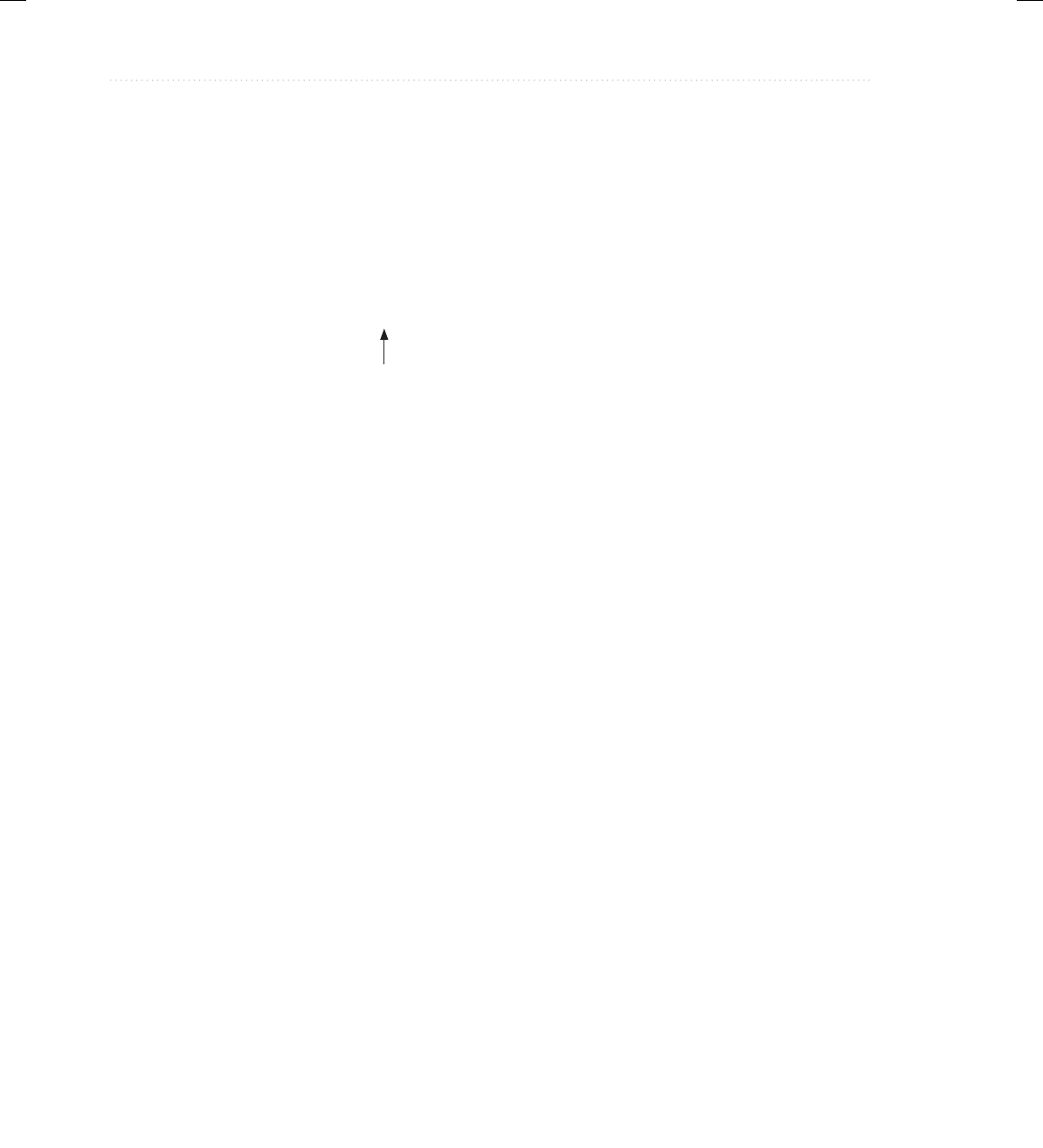
BeginNew-Tight / Java: A Beginner's Guide, Sixth Edition / Herbert Schildt / 925-2 / Chapter 8
280 Java: A Beginner’s Guide
To implement more than one interface, the interfaces are separated with a comma. Of course,
the extends clause is optional.
The methods that implement an interface must be declared public. Also, the type signature
of the implementing method must match exactly the type signature specified in the interface
definition.
Here is an example that implements the Series interface shown earlier. It creates a class
called ByTwos, which generates a series of numbers, each two greater than the previous one.
// Implement Series.
class ByTwos implements Series {
int start;
int val;
ByTwos() {
start = 0;
val = 0;
}
public int getNext() {
val += 2;
return val;
}
public void reset() {
val = start;
}
public void setStart(int x) {
start = x;
val = x;
}
}
Notice that the methods getNext( ), reset( ), and setStart( ) are declared using the public access
specifier. This is necessary. Whenever you implement a method defined by an interface, it must
be implemented as public because all members of an interface are implicitly public.
Here is a class that demonstrates ByTwos:
class SeriesDemo {
public static void main(String args[]) {
ByTwos ob = new ByTwos();
for(int i=0; i < 5; i++)
System.out.println("Next value is " +
ob.getNext());
System.out.println("\nResetting");
ob.reset();
for(int i=0; i < 5; i++)
System.out.println("Next value is " +
Implement the Series interface.
08-ch08.indd 280 3/13/14 4:00 PM

BeginNew-Tight / Java: A Beginner's Guide, Sixth Edition / Herbert Schildt / 925-2 / Chapter 8
Chapter 8: Packages andInterfaces 281
ob.getNext());
System.out.println("\nStarting at 100");
ob.setStart(100);
for(int i=0; i < 5; i++)
System.out.println("Next value is " +
ob.getNext());
}
}
The output from this program is shown here:
Next value is 2
Next value is 4
Next value is 6
Next value is 8
Next value is 10
Resetting
Next value is 2
Next value is 4
Next value is 6
Next value is 8
Next value is 10
Starting at 100
Next value is 102
Next value is 104
Next value is 106
Next value is 108
Next value is 110
It is both permissible and common for classes that implement interfaces to define
additional members of their own. For example, the following version of ByTwos adds the
method getPrevious( ), which returns the previous value:
// Implement Series and add getPrevious().
class ByTwos implements Series {
int start;
int val;
int prev;
ByTwos() {
start = 0;
val = 0;
prev = -2;
}
public int getNext() {
prev = val;
val += 2;
08-ch08.indd 281 3/13/14 4:00 PM
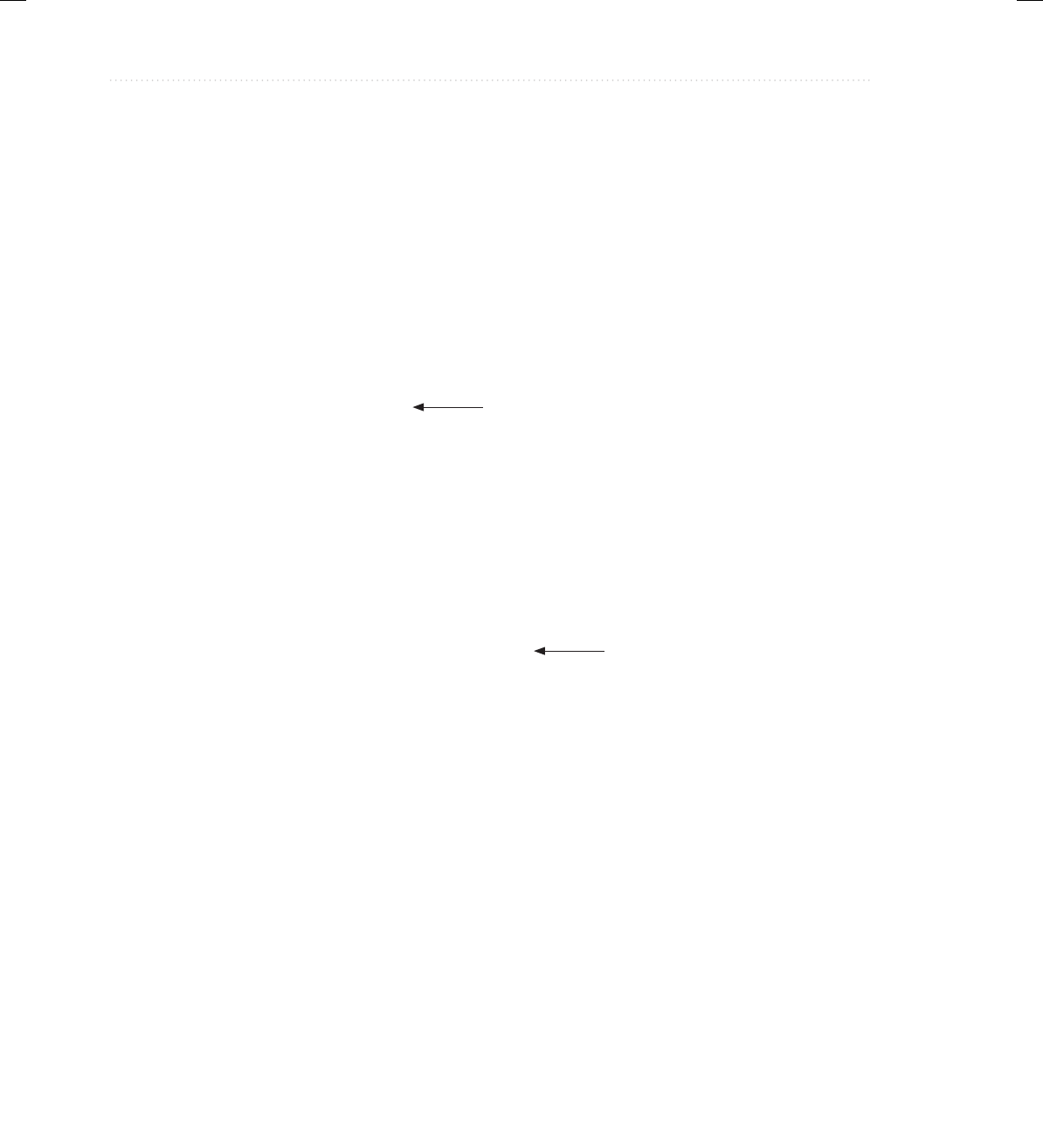
BeginNew-Tight / Java: A Beginner's Guide, Sixth Edition / Herbert Schildt / 925-2 / Chapter 8
282 Java: A Beginner’s Guide
return val;
}
public void reset() {
val = start;
prev = start - 2;
}
public void setStart(int x) {
start = x;
val = x;
prev = x - 2;
}
int getPrevious() {
return prev;
}
}
Notice that the addition of getPrevious( ) required a change to the implementations of the
methods defined by Series. However, since the interface to those methods stays the same,
the change is seamless and does not break preexisting code. This is one of the advantages
ofinterfaces.
As explained, any number of classes can implement an interface. For example, here is
aclass called ByThrees that generates a series that consists of multiples of three:
// Implement Series.
class ByThrees implements Series {
int start;
int val;
ByThrees() {
start = 0;
val = 0;
}
public int getNext() {
val += 3;
return val;
}
public void reset() {
val = start;
}
public void setStart(int x) {
start = x;
val = x;
}
}
Add a method not defined by Series.
Implement Series a different way.
08-ch08.indd 282 3/13/14 4:00 PM

BeginNew-Tight / Java: A Beginner's Guide, Sixth Edition / Herbert Schildt / 925-2 / Chapter 8
Chapter 8: Packages andInterfaces 283
One more point: If a class includes an interface but does not fully implement the methods
defined by that interface, then that class must be declared as abstract. No objects of such
a class can be created, but it can be used as an abstract superclass, allowing subclasses to
provide the complete implementation.
Using Interface References
You might be somewhat surprised to learn that you can declare a reference variable of an
interface type. In other words, you can create an interface reference variable. Such a variable
can refer to any object that implements its interface. When you call a method on an object
through an interface reference, it is the version of the method implemented by the object
that is executed. This process is similar to using a superclass reference to access a subclass
object, as described in Chapter 7.
The following example illustrates this process. It uses the same interface reference variable
to call methods on objects of both ByTwos and ByThrees.
// Demonstrate interface references.
class ByTwos implements Series {
int start;
int val;
ByTwos() {
start = 0;
val = 0;
}
public int getNext() {
val += 2;
return val;
}
public void reset() {
val = start;
}
public void setStart(int x) {
start = x;
val = x;
}
}
class ByThrees implements Series {
int start;
int val;
08-ch08.indd 283 3/13/14 4:00 PM
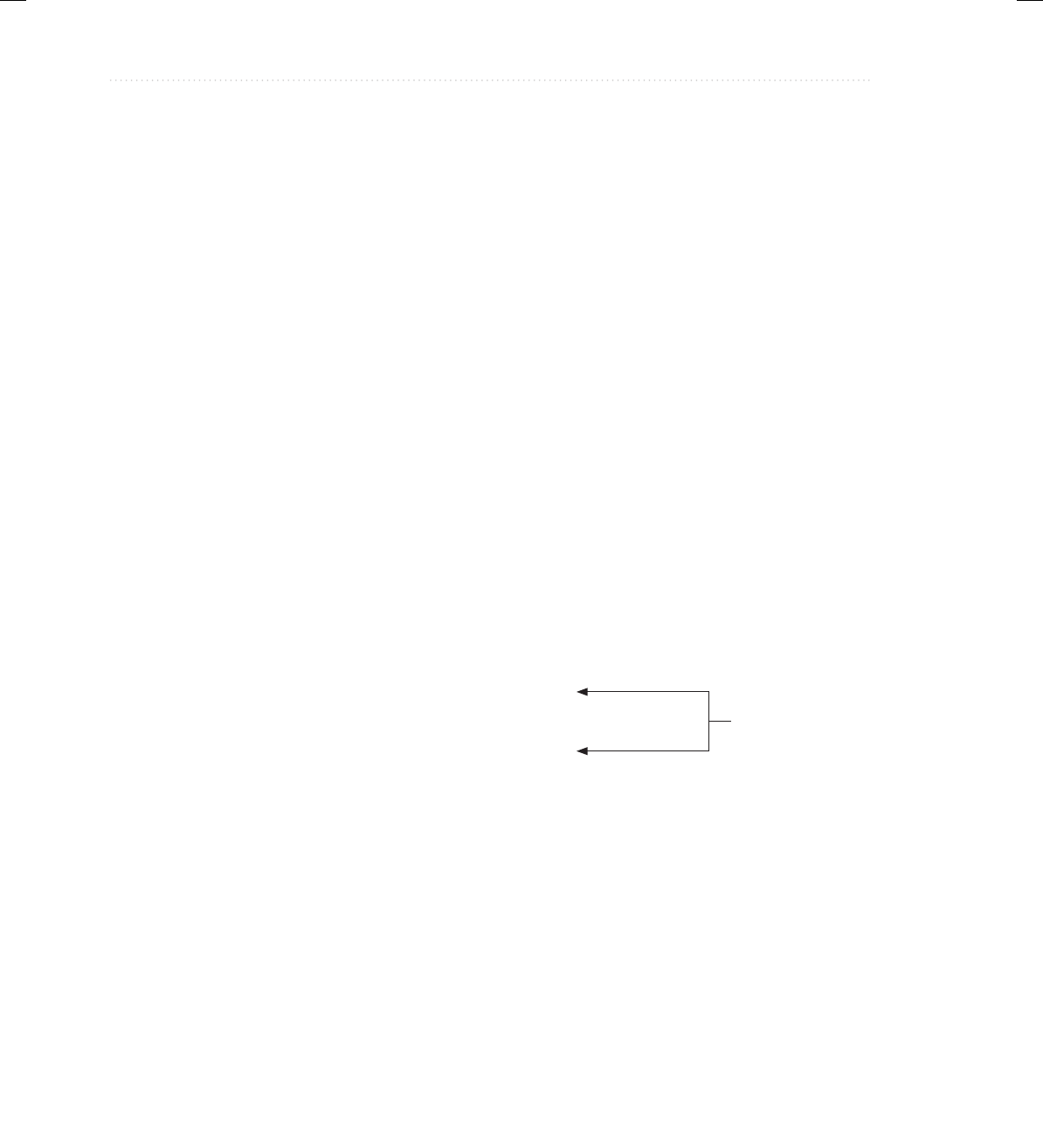
BeginNew-Tight / Java: A Beginner's Guide, Sixth Edition / Herbert Schildt / 925-2 / Chapter 8
284 Java: A Beginner’s Guide
ByThrees() {
start = 0;
val = 0;
}
public int getNext() {
val += 3;
return val;
}
public void reset() {
val = start;
}
public void setStart(int x) {
start = x;
val = x;
}
}
class SeriesDemo2 {
public static void main(String args[]) {
ByTwos twoOb = new ByTwos();
ByThrees threeOb = new ByThrees();
Series ob;
for(int i=0; i < 5; i++) {
ob = twoOb;
System.out.println("Next ByTwos value is " +
ob.getNext());
ob = threeOb;
System.out.println("Next ByThrees value is " +
ob.getNext());
}
}
}
In main( ), ob is declared to be a reference to a Series interface. This means that it can be
used to store references to any object that implements Series. In this case, it is used to refer
to twoOb and threeOb, which are objects of type ByTwos and ByThrees, respectively, which
both implement Series. An interface reference variable has knowledge only of the methods
declared by its interface declaration. Thus, ob could not be used to access any other variables
or methods that might be supported by the object.
Access an object via
an interface reference.
08-ch08.indd 284 3/13/14 4:00 PM
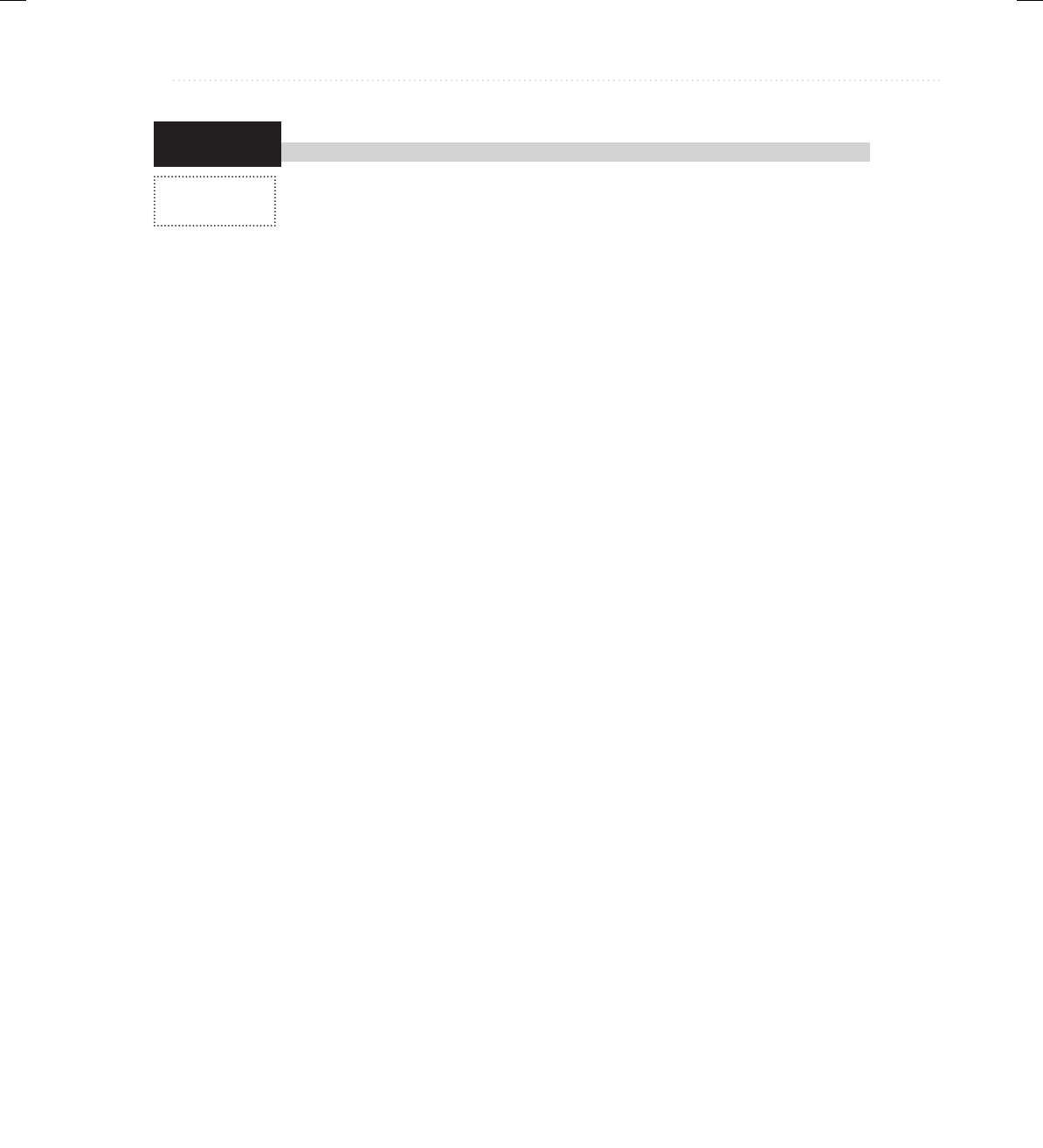
BeginNew-Tight / Java: A Beginner's Guide, Sixth Edition / Herbert Schildt / 925-2 / Chapter 8
Chapter 8: Packages andInterfaces 285
Try This 8-1
ICharQ.java
IQDemo.java
(continued)
Creating a Queue Interface
To see the power of interfaces in action, we will look at a practical example.
Inearlier chapters, you developed a class called Queue that implemented
a simple fixed-size queue for characters. However, there are many ways to
implement a queue. For example, the queue can be of a fixed size or it can be “growable.”
The queue can be linear, in which case it can be used up, or it can be circular, in which case
elements can be put in as long as elements are being taken off. The queue can also be held in
an array, a linked list, a binary tree, and so on. No matter how the queue is implemented, the
interface to the queue remains the same, and the methods put( ) and get( ) define the interface
to the queue independently of the details of the implementation. Because the interface to a
queue is separate from its implementation, it is easy to define a queue interface, leaving it to
each implementation to define the specifics.
In this project, you will create an interface for a character queue and three implementations.
All three implementations will use an array to store the characters. One queue will be the fixed-
size, linear queue developed earlier. Another will be a circular queue. In a circular queue, when
the end of the underlying array is encountered, the get and put indices automatically loop back
to the start. Thus, any number of items can be stored in a circular queue as long as items are also
being taken out. The final implementation creates a dynamic queue, which grows as necessary
when its size is exceeded.
1. Create a file called ICharQ.java and put into that file the following interface definition:
// A character queue interface.
public interface ICharQ {
// Put a character into the queue.
void put(char ch);
// Get a character from the queue.
char get();
}
As you can see, this interface is very simple, consisting of only two methods. Each class
that implements ICharQ will need to implement these methods.
2. Create a file called IQDemo.java.
3. Begin creating IQDemo.java by adding the FixedQueue class shown here:
// A fixed-size queue class for characters.
class FixedQueue implements ICharQ {
private char q[]; // this array holds the queue
private int putloc, getloc; // the put and get indices
// Construct an empty queue given its size.
public FixedQueue(int size) {
q = new char[size]; // allocate memory for queue
08-ch08.indd 285 3/13/14 4:00 PM

BeginNew-Tight / Java: A Beginner's Guide, Sixth Edition / Herbert Schildt / 925-2 / Chapter 8
286 Java: A Beginner’s Guide
putloc = getloc = 0;
}
// Put a character into the queue.
public void put(char ch) {
if(putloc==q.length) {
System.out.println(" - Queue is full.");
return;
}
q[putloc++] = ch;
}
// Get a character from the queue.
public char get() {
if(getloc == putloc) {
System.out.println(" - Queue is empty.");
return (char) 0;
}
return q[getloc++];
}
}
This implementation of ICharQ is adapted from the Queue class shown in Chapter 5 and
should already be familiar to you.
4. To IQDemo.java add the CircularQueue class shown here. It implements a circular queue
for characters.
// A circular queue.
class CircularQueue implements ICharQ {
private char q[]; // this array holds the queue
private int putloc, getloc; // the put and get indices
// Construct an empty queue given its size.
public CircularQueue(int size) {
q = new char[size+1]; // allocate memory for queue
putloc = getloc = 0;
}
// Put a character into the queue.
public void put(char ch) {
/* Queue is full if either putloc is one less than
getloc, or if putloc is at the end of the array
and getloc is at the beginning. */
if(putloc+1==getloc |
08-ch08.indd 286 3/13/14 4:00 PM

BeginNew-Tight / Java: A Beginner's Guide, Sixth Edition / Herbert Schildt / 925-2 / Chapter 8
Chapter 8: Packages andInterfaces 287
((putloc==q.length-1) & (getloc==0))) {
System.out.println(" - Queue is full.");
return;
}
q[putloc++] = ch;
if(putloc==q.length) putloc = 0; // loop back
}
// Get a character from the queue.
public char get() {
if(getloc == putloc) {
System.out.println(" - Queue is empty.");
return (char) 0;
}
char ch = q[getloc++];
if(getloc==q.length) getloc = 0; // loop back
return ch;
}
}
The circular queue works by reusing space in the array that is freed when elements are
retrieved. Thus, it can store an unlimited number of elements as long as elements are also
being removed. While conceptually simple—just reset the appropriate index to zero when
the end of the array is reached—the boundary conditions are a bit confusing at first. In a
circular queue, the queue is full not when the end of the underlying array is reached, but
rather when storing an item would cause an unretrieved item to be overwritten. Thus, put( )
must check several conditions in order to determine if the queue is full. As the comments
suggest, the queue is full when either putloc is one less than getloc, or if putloc is at the
end of the array and getloc is at the beginning. As before, the queue is empty when getloc
and putloc are equal. To make these checks easier, the underlying array is created one size
larger than the queue size.
5. Put into IQDemo.java the DynQueue class shown next. It implements a “growable” queue
that expands its size when space is exhausted.
// A dynamic queue.
class DynQueue implements ICharQ {
private char q[]; // this array holds the queue
private int putloc, getloc; // the put and get indices
// Construct an empty queue given its size.
public DynQueue(int size) {
q = new char[size]; // allocate memory for queue
putloc = getloc = 0;
}
(continued)
08-ch08.indd 287 3/13/14 4:00 PM

BeginNew-Tight / Java: A Beginner's Guide, Sixth Edition / Herbert Schildt / 925-2 / Chapter 8
288 Java: A Beginner’s Guide
// Put a character into the queue.
public void put(char ch) {
if(putloc==q.length) {
// increase queue size
char t[] = new char[q.length * 2];
// copy elements into new queue
for(int i=0; i < q.length; i++)
t[i] = q[i];
q = t;
}
q[putloc++] = ch;
}
// Get a character from the queue.
public char get() {
if(getloc == putloc) {
System.out.println(" - Queue is empty.");
return (char) 0;
}
return q[getloc++];
}
}
In this queue implementation, when the queue is full, an attempt to store another element
causes a new underlying array to be allocated that is twice as large as the original, the
current contents of the queue are copied into this array, and a reference to the new array
is stored in q.
6. To demonstrate the three ICharQ implementations, enter the following class into
IQDemo.java. It uses an ICharQ reference to access all three queues.
// Demonstrate the ICharQ interface.
class IQDemo {
public static void main(String args[]) {
FixedQueue q1 = new FixedQueue(10);
DynQueue q2 = new DynQueue(5);
CircularQueue q3 = new CircularQueue(10);
ICharQ iQ;
char ch;
int i;
08-ch08.indd 288 3/13/14 4:00 PM

BeginNew-Tight / Java: A Beginner's Guide, Sixth Edition / Herbert Schildt / 925-2 / Chapter 8
Chapter 8: Packages andInterfaces 289
iQ = q1;
// Put some characters into fixed queue.
for(i=0; i < 10; i++)
iQ.put((char) ('A' + i));
// Show the queue.
System.out.print("Contents of fixed queue: ");
for(i=0; i < 10; i++) {
ch = iQ.get();
System.out.print(ch);
}
System.out.println();
iQ = q2;
// Put some characters into dynamic queue.
for(i=0; i < 10; i++)
iQ.put((char) ('Z' - i));
// Show the queue.
System.out.print("Contents of dynamic queue: ");
for(i=0; i < 10; i++) {
ch = iQ.get();
System.out.print(ch);
}
System.out.println();
iQ = q3;
// Put some characters into circular queue.
for(i=0; i < 10; i++)
iQ.put((char) ('A' + i));
// Show the queue.
System.out.print("Contents of circular queue: ");
for(i=0; i < 10; i++) {
ch = iQ.get();
System.out.print(ch);
}
System.out.println();
// Put more characters into circular queue.
for(i=10; i < 20; i++)
iQ.put((char) ('A' + i));
// Show the queue.
System.out.print("Contents of circular queue: ");
for(i=0; i < 10; i++) {
(continued)
08-ch08.indd 289 3/13/14 4:00 PM
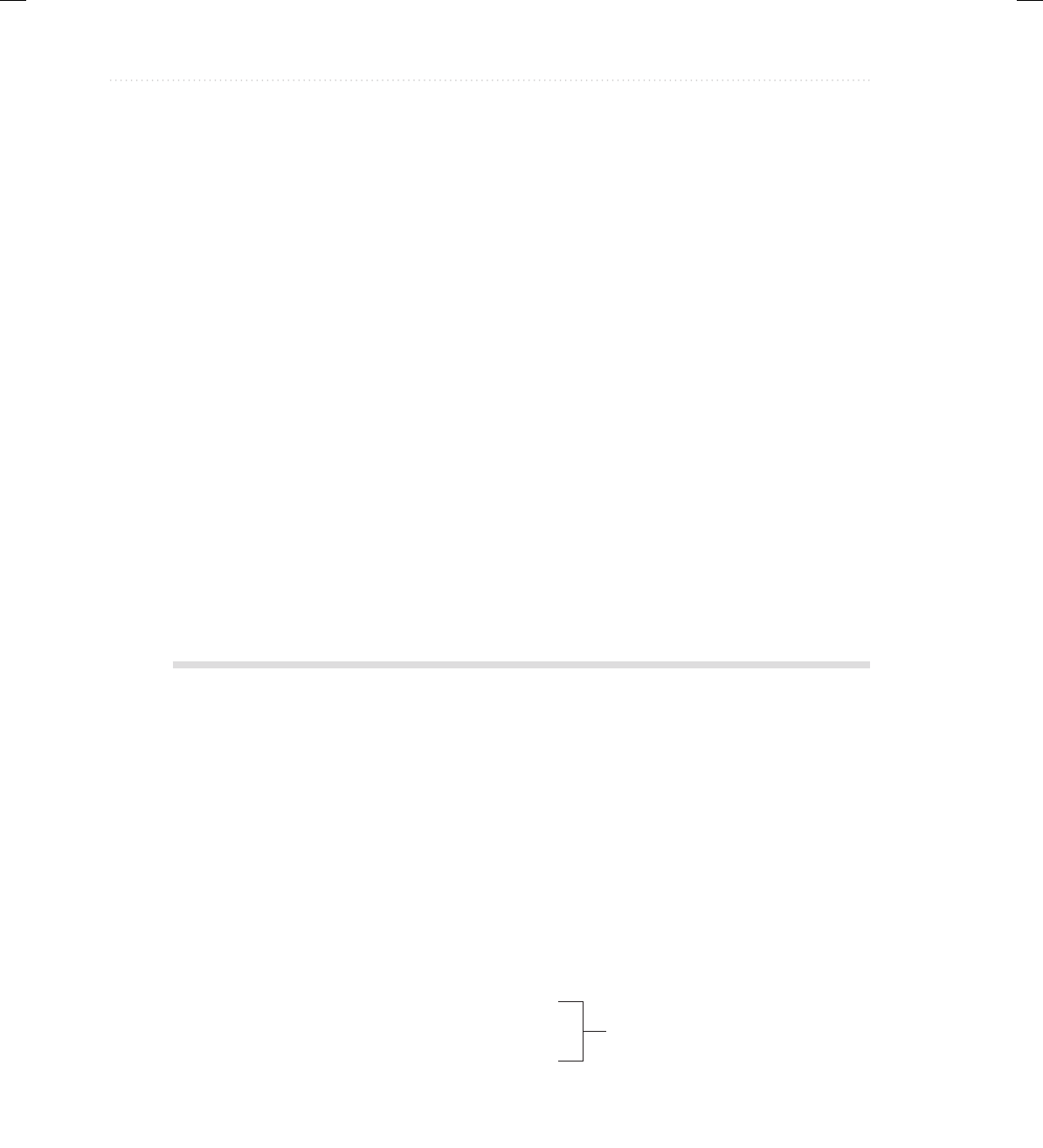
BeginNew-Tight / Java: A Beginner's Guide, Sixth Edition / Herbert Schildt / 925-2 / Chapter 8
290 Java: A Beginner’s Guide
ch = iQ.get();
System.out.print(ch);
}
System.out.println("\nStore and consume from" +
" circular queue.");
// Store in and consume from circular queue.
for(i=0; i < 20; i++) {
iQ.put((char) ('A' + i));
ch = iQ.get();
System.out.print(ch);
}
}
}
7. The output from this program is shown here:
Contents of fixed queue: ABCDEFGHIJ
Contents of dynamic queue: ZYXWVUTSRQ
Contents of circular queue: ABCDEFGHIJ
Contents of circular queue: KLMNOPQRST
Store and consume from circular queue.
ABCDEFGHIJKLMNOPQRST
8. Here are some things to try on your own. Create a circular version of DynQueue. Add a
reset( ) method to ICharQ, which resets the queue. Create a static method that copies the
contents of one type of queue into another.
Variables in Interfaces
As mentioned, variables can be declared in an interface, but they are implicitly public, static, and
final. At first glance, you might think that there would be very limited use for such variables, but
the opposite is true. Large programs typically make use of several constant values that describe
such things as array size, various limits, special values, and the like. Since a large program is
typically held in a number of separate source files, there needs to be a convenient way to make
these constants available to each file. In Java, interface variables offer one solution.
To define a set of shared constants, create an interface that contains only these constants,
without any methods. Each file that needs access to the constants simply “implements” the
interface. This brings the constants into view. Here is an example:
// An interface that contains constants.
interface IConst {
int MIN = 0;
int MAX = 10;
String ERRORMSG = "Boundary Error";
}
These are constants.
08-ch08.indd 290 3/25/14 4:29 AM
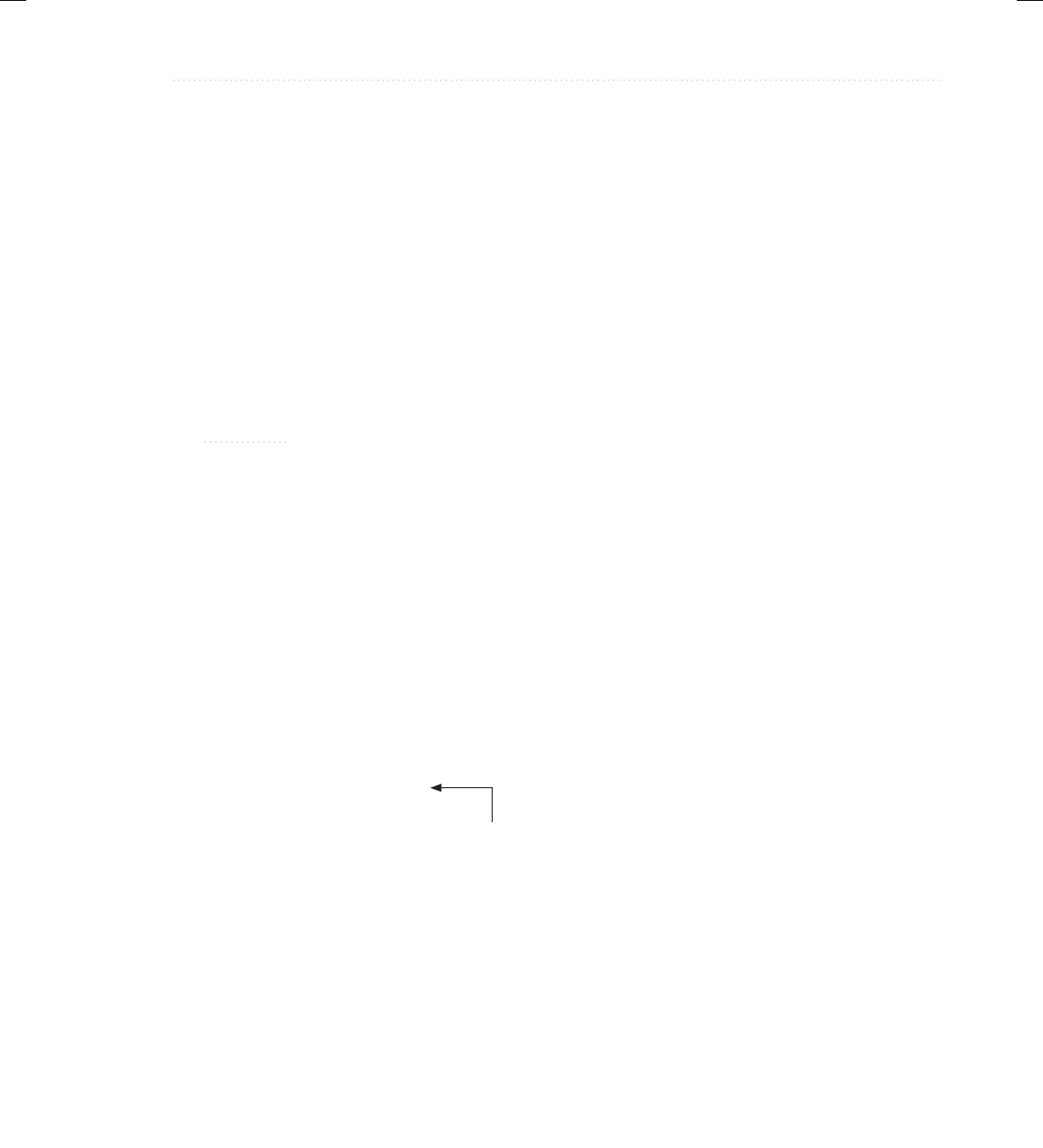
BeginNew-Tight / Java: A Beginner's Guide, Sixth Edition / Herbert Schildt / 925-2 / Chapter 8
Chapter 8: Packages andInterfaces 291
class IConstD implements IConst {
public static void main(String args[]) {
int nums[] = new int[MAX];
for(int i=MIN; i < 11; i++) {
if(i >= MAX) System.out.println(ERRORMSG);
else {
nums[i] = i;
System.out.print(nums[i] + " ");
}
}
}
}
NOTE
The technique of using an interface to define shared constants is controversial. It is
described here for completeness.
Interfaces Can Be Extended
One interface can inherit another by use of the keyword extends. The syntax is the same as for
inheriting classes. When a class implements an interface that inherits another interface, it must
provide implementations for all methods required by the interface inheritance chain. Following
is an example:
// One interface can extend another.
interface A {
void meth1();
void meth2();
}
// B now includes meth1() and meth2() – it adds meth3().
interface B extends A {
void meth3();
}
// This class must implement all of A and B
class MyClass implements B {
public void meth1() {
System.out.println("Implement meth1().");
}
B inherits A.
08-ch08.indd 291 3/13/14 4:00 PM

BeginNew-Tight / Java: A Beginner's Guide, Sixth Edition / Herbert Schildt / 925-2 / Chapter 8
292 Java: A Beginner’s Guide
public void meth2() {
System.out.println("Implement meth2().");
}
public void meth3() {
System.out.println("Implement meth3().");
}
}
class IFExtend {
public static void main(String args[]) {
MyClass ob = new MyClass();
ob.meth1();
ob.meth2();
ob.meth3();
}
}
As an experiment, you might try removing the implementation for meth1( ) in MyClass.
This will cause a compile-time error. As stated earlier, any class that implements an interface
must implement all methods required by that interface, including any that are inherited from
other interfaces.
Default Interface Methods
As explained earlier, prior to JDK 8, an interface could not define any implementation
whatsoever. This meant that for all previous versions of Java, the methods specified by an
interface were abstract, containing no body. This is the traditional form of an interface and is
the type of interface that the preceding discussions have used. The release of JDK 8 changed
this by adding a new capability to interface called the default method. A default method
lets you define a default implementation for an interface method. In other words, by use of a
default method, it is now possible for an interface method to provide a body, rather than being
abstract. During its development, the default method was also referred to as an extension
method, and you will likely see both terms used.
A primary motivation for the default method was to provide a means by which interfaces
could be expanded without breaking existing code. Recall that there must be implementations
for all methods defined by an interface. In the past, if a new method were added to a popular,
widely used interface, then the addition of that method would break existing code because
no implementation would be found for that method. The default method solves this problem
by supplying an implementation that will be used if no other implementation is explicitly
provided. Thus, the addition of a default method will not cause preexisting code to break.
Another motivation for the default method was the desire to specify methods in an interface
that are, essentially, optional, depending on how the interface is used. For example, an interface
might define a group of methods that act on a sequence of elements. One of these methods might
08-ch08.indd 292 3/13/14 4:00 PM

BeginNew-Tight / Java: A Beginner's Guide, Sixth Edition / Herbert Schildt / 925-2 / Chapter 8
Chapter 8: Packages andInterfaces 293
be called remove(), and its purpose is to remove an element from the sequence. However, if the
interface is intended to support both modifiable and non-modifiable sequences, then remove()
is essentially optional because it won’t be used by non-modifiable sequences. In the past, a class
that implemented a non-modifiable sequence would have had to define an empty implementation
of remove(), even though it was not needed. Today, a default implementation for remove() can
be specified in the interface that either does nothing or reports an error. Providing this default
prevents a class used for non-modifiable sequences from having to define its own, placeholder
version of remove(). Thus, by providing a default, the interface makes the implementation of
remove() by a class optional.
It is important to point out that the addition of default methods does not change a key
aspect of interface: an interface still cannot have instance variables. Thus, the defining
difference between an interface and a class is that a class can maintain state information, but
an interface cannot. Furthermore, it is still not possible to create an instance of an interface by
itself. It must be implemented by a class. Therefore, even though, beginning with JDK 8, an
interface can define default methods, the interface must still be implemented by a class if an
instance is to be created.
One last point: As a general rule, default methods constitute a special-purpose feature.
Interfaces that you create will still be used primarily to specify what and not how. However,
the inclusion of the default method gives you added flexibility.
Default Method Fundamentals
An interface default method is defined similar to the way a method is defined by a class. The
primary difference is that the declaration is preceded by the keyword default. For example,
consider this simple interface:
public interface MyIF {
// This is a "normal" interface method declaration.
// It does NOT define a default implementation.
int getUserID();
// This is a default method. Notice that it provides
// a default implementation.
default int getAdminID() {
return 1;
}
}
MyIF declares two methods. The first, getUserID(), is a standard interface method
declaration. It defines no implementation whatsoever. The second method is getAdminID(),
and it does include a default implementation. In this case, it simply returns 1. Pay special
attention to the way getAdminID() is declared. Its declaration is preceded by the default
modifier. This syntax can be generalized. To define a default method, precede its declaration
with default.
Because getAdminID() includes a default implementation, it is not necessary for an
implementing class to override it. In other words, if an implementing class does not provide
08-ch08.indd 293 3/13/14 4:00 PM
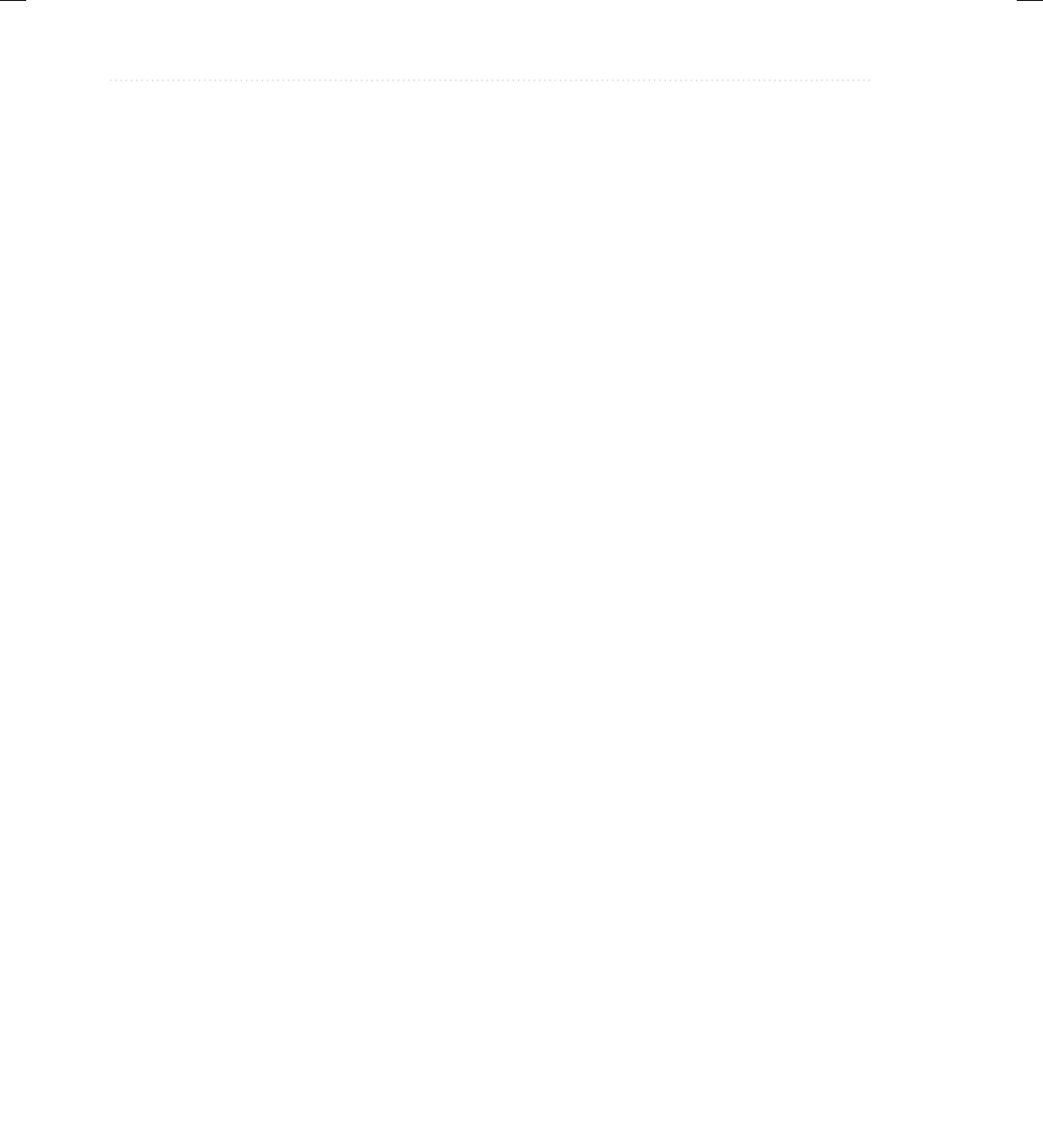
BeginNew-Tight / Java: A Beginner's Guide, Sixth Edition / Herbert Schildt / 925-2 / Chapter 8
294 Java: A Beginner’s Guide
its own implementation, the default is used. For example, the MyIFImp class shown next is
perfectly valid:
// Implement MyIF.
class MyIFImp implements MyIF {
// Only getUserID() defined by MyIF needs to be implemented.
// getAdminID() can be allowed to default.
public int getUserID() {
return 100;
}
}
The following code creates an instance of MyIFImp and uses it to call both getUserID()
and getAdminID().
// Use the default method.
class DefaultMethodDemo {
public static void main(String args[]) {
MyIFImp obj = new MyIFImp();
// Can call getUserID(), because it is explicitly
// implemented by MyIFImp:
System.out.println("User ID is " + obj.getUserID());
// Can also call getAdminID(), because of default
// implementation:
System.out.println("Administrator ID is " + obj.getAdminID());
}
}
The output is shown here:
User ID is 100
Administrator ID is 1
As you can see, the default implementation of getAdminID() was automatically used. It
was not necessary for MyIFImp to define it. Thus, for getAdminID(), implementation by a
class is optional. (Of course, its implementation by a class will be required if the class needs to
return a different ID.)
It is both possible and common for an implementing class to define its own implementation
of a default method. For example, MyIFImp2 overrides getAdminID(), as shown here:
class MyIFImp2 implements MyIF {
// Here, implementations for both getUserID( ) and getAdminID( ) are
// provided.
public int getUserID() {
return 100;
}
08-ch08.indd 294 3/13/14 4:00 PM

BeginNew-Tight / Java: A Beginner's Guide, Sixth Edition / Herbert Schildt / 925-2 / Chapter 8
Chapter 8: Packages andInterfaces 295
public int getAdminID() {
return 42;
}
}
Now, when getAdminID() is called, a value other than its default is returned.
A More Practical Example of a Default Method
Although the preceding shows the mechanics of using default methods, it doesn’t illustrate
their usefulness in a more practical setting. To do this, let’s return to the Series interface
shown earlier in this chapter. For the sake of discussion, assume that Series is widely used
and many programs rely on it. Further assume that through an analysis of usage patterns, it
was discovered that many implementations of Series were adding a method that returned
an array that contained the next n elements in the series. Given this situation, you decide to
enhance Series so that it includes such a method, calling the new method getNextArray() and
declaring it as shown here:
int[] getNextArray(int n)
Here, n specifies the number of elements to retrieve. Prior to default methods, adding this
method to Series would have broken preexisting code because existing implementations would
not have defined the method. However, by providing a default for this new method, it can be
added to Series without causing harm. Let’s work through the process.
In some cases, when a default method is added to an existing interface, its implementation
simply reports an error if an attempt is made to use the default. This approach is necessary in
the case of default methods for which no implementation can be provided that will work in all
cases. These types of default methods define what is, essentially, optional code. However, in
some cases, you can define a default method that will work in all cases. This is the situation
for getNextArray(). Because Series already requires that a class implement getNext(), the
default version of getNextArray() can use it. Thus, here is one way to implement the new
version of Series that includes the default getNextArray() method:
// An enhanced version of Series that includes a default
// method called getNextArray().
public interface Series {
int getNext(); // return next number in series
// Return an array that contains the next n elements
// in the series beyond the current element.
default int[] getNextArray(int n) {
int[] vals = new int[n];
for(int i=0; i < n; i++) vals[i] = getNext();
return vals;
}
void reset(); // restart
void setStart(int x); // set starting value
}
08-ch08.indd 295 3/13/14 4:00 PM

BeginNew-Tight / Java: A Beginner's Guide, Sixth Edition / Herbert Schildt / 925-2 / Chapter 8
296 Java: A Beginner’s Guide
Pay special attention to the way that the default method getNextArray() is implemented.
Because getNext() was part of the original specification for Series, any class that implements
Series will provide that method. Thus, it can be used inside getNextArray() to obtain the next
n elements in the series. As a result, any class that implements the enhanced version of Series
will be able to use getNextArray() as is, and no class is required to override it. Therefore,
no preexisting code is broken. Of course, it is still possible for a class to provide its own
implementation of getNextArray(), if you choose.
As the preceding example shows, the default method provides two major benefits:
● It gives you a way to gracefully evolve interfaces over time without breaking existing code.
● It provides optional functionality without requiring that a class provide a placeholder
implementation when that functionality is not needed.
In the case of getNextArray(), the second point is especially important. If an implementation
of Series does not require the capability offered by getNextArray(), it need not provide its
own placeholder implementation. This allows cleaner code to be created.
Multiple Inheritance Issues
As explained earlier in this book, Java does not support the multiple inheritance of classes.
Now that an interface can include default methods, you might be wondering if an interface can
provide a way around this restriction. The answer is, essentially, no. Recall that there is still a
key difference between a class and an interface: a class can maintain state information (through
the use of instance variables), but an interface cannot.
The preceding notwithstanding, default methods do offer a bit of what one would normally
associate with the concept of multiple inheritance. For example, you might have a class that
implements two interfaces. If each of these interfaces provides default methods, then some
behavior is inherited from both. Thus, to a limited extent, default methods do support multiple
inheritance of behavior. As you might guess, in such a situation, it is possible that a name
conflict will occur.
For example, assume that two interfaces called Alpha and Beta are implemented by a
class called MyClass. What happens if both Alpha and Beta provide a method called reset()
for which both declare a default implementation? Is the version by Alpha or the version by
Beta used by MyClass? Or, consider a situation in which Beta extends Alpha. Which version
of the default method is used? Or, what if MyClass provides its own implementation of the
method? To handle these and other similar types of situations, Java defines a set of rules that
resolve such conflicts.
First, in all cases a class implementation takes priority over an interface default
implementation. Thus, if MyClass provides an override of the reset() default method,
MyClass’s version is used. This is the case even if MyClass implements both Alpha and Beta.
In this case, both defaults are overridden by MyClass’s implementation.
Second, in cases in which a class inherits two interfaces that both have the same default
method, if the class does not override that method, then an error will result. Continuing with
the example, if MyClass inherits both Alpha and Beta, but does not override reset(), then an
error will occur.
08-ch08.indd 296 3/13/14 4:00 PM

BeginNew-Tight / Java: A Beginner's Guide, Sixth Edition / Herbert Schildt / 925-2 / Chapter 8
Chapter 8: Packages andInterfaces 297
In cases in which one interface inherits another, with both defining a common default
method, the inheriting interface’s version of the method takes precedence. Therefore, continuing
the example, if Beta extends Alpha, then Beta’s version of reset() will be used.
It is possible to refer explicitly to a default implementation by using a new form of super.
Its general form is shown here:
InterfaceName.super.methodName()
For example, if Beta wants to refer to Alpha’s default for reset(), it can use this statement:
Alpha.super.reset();
Use static Methods in an Interface
JDK 8 added another new capability to interface: the ability to define one or more static
methods. Like static methods in a class, a static method defined by an interface can be called
independently of any object. Thus, no implementation of the interface is necessary, and no
instance of the interface is required in order to call a static method. Instead, a static method is
called by specifying the interface name, followed by a period, followed by the method name.
Here is the general form:
InterfaceName.staticMethodName
Notice that this is similar to the way that a static method in a class is called.
The following shows an example of a static method in an interface by adding one to MyIF,
shown earlier. The static method is getUniversalID(). It returns zero.
public interface MyIF {
// This is a "normal" interface method declaration.
// It does NOT define a default implementation.
int getUserID();
// This is a default method. Notice that it provides
// a default implementation.
default int getAdminID() {
return 1;
}
// This is a static interface method.
static int getUniversalID() {
return 0;
}
}
The getUniversalID() method can be called, as shown here:
int uID = MyIF.getUniversalID();
08-ch08.indd 297 3/13/14 4:00 PM
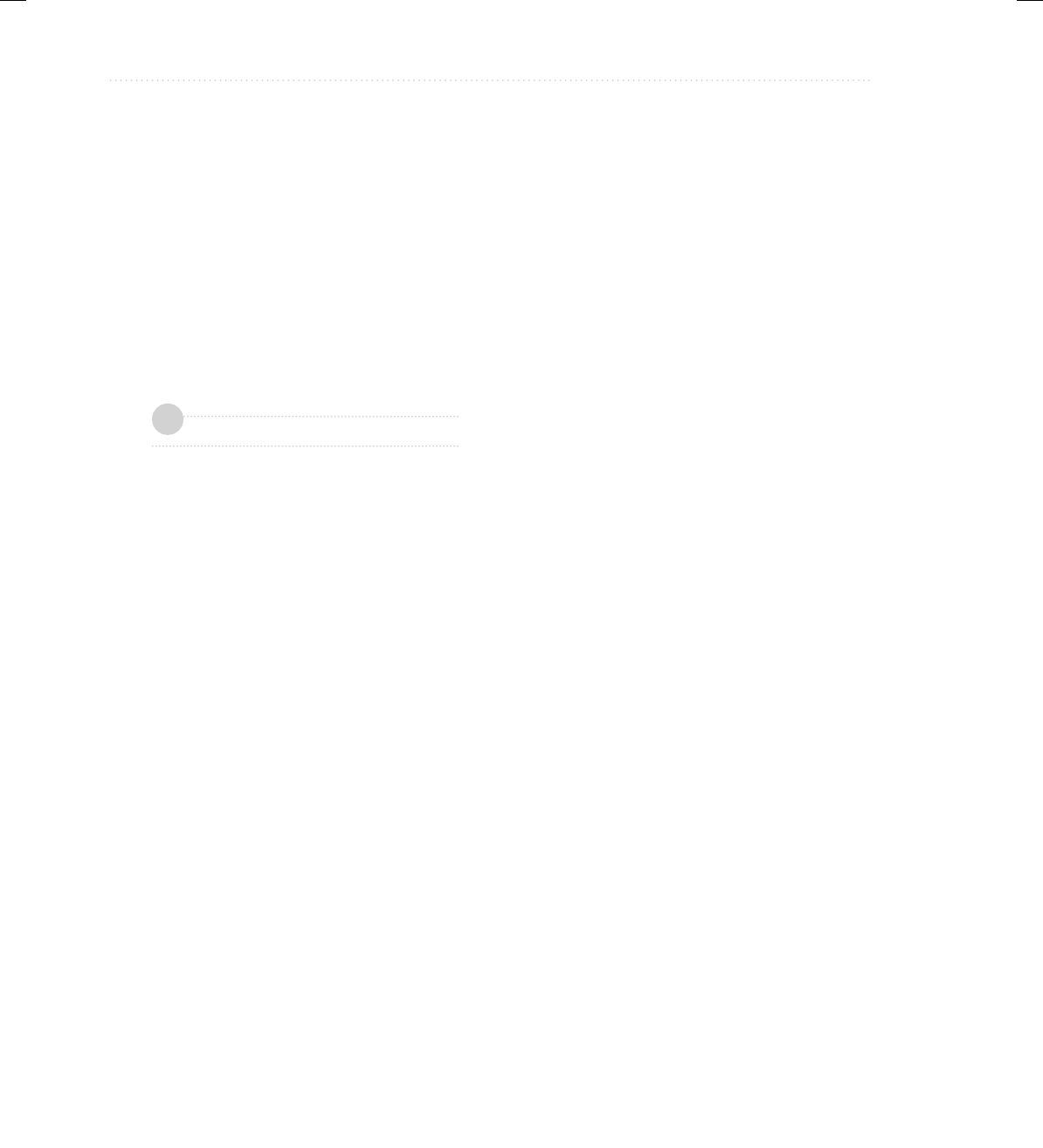
BeginNew-Tight / Java: A Beginner's Guide, Sixth Edition / Herbert Schildt / 925-2 / Chapter 8
298 Java: A Beginner’s Guide
As mentioned, no implementation or instance of MyIF is required to call getUniversalID()
because it is static.
One last point: static interface methods are not inherited by either an implementing class
or a subinterface.
Final Thoughts on Packages and Interfaces
Although the examples we’ve included in this book do not make frequent use of packages or
interfaces, both of these tools are an important part of the Java programming environment.
Virtually all real programs that you write in Java will be contained within packages. A number
will probably implement interfaces as well. It is important, therefore, that you be comfortable
with their usage.
Chapter 8 Self Test
1. Using the code from Try This 8-1, put the ICharQ interface and its three implementations
into a package called qpack. Keeping the queue demonstration class IQDemo in the default
package, show how to import and use the classes in qpack.
2. What is a namespace? Why is it important that Java allows you to partition the namespace?
3. Packages are stored in ______________.
4. Explain the difference between protected and default access.
5. Explain the two ways that the members of a package can be used by other packages.
6. “One interface, multiple methods” is a key tenet of Java. What feature best exemplifies it?
7. How many classes can implement an interface? How many interfaces can a class implement?
8. Can interfaces be extended?
9. Create an interface for the Vehicle class from Chapter 7. Call the interface IVehicle.
10. Variables declared in an interface are implicitly static and final. Can they be shared with
other parts of a program?
11. A package is, in essence, a container for classes. True or False?
12. What standard Java package is automatically imported into a program?
13. What keyword is used to declare a default interface method?
14. Beginning with JDK 8, is it possible to define a static method in an interface?
15. Assume that the ICharQ interface shown in Try This 8-1 has been in widespread use for
several years. Now, you want to add a method to it called reset(), which will be used to
reset the queue to its empty, starting condition. Assuming JDK 8 or later, how can this be
accomplished without breaking preexisting code?
16. How is a static method in an interface called?
✓
08-ch08.indd 298 3/13/14 4:00 PM

BeginNew-Tight / Java: A Beginner's Guide, Sixth Edition / Herbert Schildt / 925-2 / Chapter 9
299
Chapter 9
Exception Handling
09-ch09.indd 299 3/14/14 11:23 AM

BeginNew-Tight / Java: A Beginner's Guide, Sixth Edition / Herbert Schildt / 925-2 / Chapter 9
300 Java: A Beginner’s Guide
Key Skills & Concepts
● Know the exception hierarchy
● Use try and catch
● Understand the effects of an uncaught exception
● Use multiple catch statements
● Catch subclass exceptions
● Nest try blocks
● Throw an exception
● Know the members of Throwable
● Use finally
● Use throws
● Know Java’s built-in exceptions
● Create custom exception classes
This chapter discusses exception handling. An exception is an error that occurs at run time.
Using Java’s exception handling subsystem you can, in a structured and controlled manner,
handle run-time errors. Although most modern programming languages offer some form of
exception handling, Java’s support for it is both easy-to-use and flexible.
A principal advantage of exception handling is that it automates much of the error handling
code that previously had to be entered “by hand” into any large program. For example, in some
older computer languages, error codes are returned when a method fails, and these values must be
checked manually, each time the method is called. This approach is both tedious and error-prone.
Exception handling streamlines error handling by allowing your program to define a block of
code, called an exception handler, that is executed automatically when an error occurs. It is not
necessary to manually check the success or failure of each specific operation or method call. If an
error occurs, it will be processed by the exception handler.
Another reason that exception handling is important is that Java defines standard exceptions
for common program errors, such as divide-by-zero or file-not-found. To respond to these
errors, your program must watch for and handle these exceptions. Also, Java’s API library
makes extensive use of exceptions.
In the final analysis, to be a successful Java programmer means that you are fully capable
of navigating Java’s exception handling subsystem.
09-ch09.indd 300 3/14/14 11:23 AM

BeginNew-Tight / Java: A Beginner's Guide, Sixth Edition / Herbert Schildt / 925-2 / Chapter 9
Chapter 9: Exception Handling 301
The Exception Hierarchy
In Java, all exceptions are represented by classes. All exception classes are derived from a class
called Throwable. Thus, when an exception occurs in a program, an object of some type of
exception class is generated. There are two direct subclasses of Throwable: Exception and
Error. Exceptions of type Error are related to errors that occur in the Java virtual machine
itself, and not in your program. These types of exceptions are beyond your control, and your
program will not usually deal with them. Thus, these types of exceptions are not described here.
Errors that result from program activity are represented by subclasses of Exception.
For example, divide-by-zero, array boundary, and file errors fall into this category. In general,
your program should handle exceptions of these types. An important subclass of Exception is
RuntimeException, which is used to represent various common types of run-time errors.
Exception Handling Fundamentals
Java exception handling is managed via five keywords: try, catch, throw, throws, and
finally. They form an interrelated subsystem in which the use of one implies the use of
another. Throughout the course of this chapter, each keyword is examined in detail. However,
it is useful at the outset to have a general understanding of the role each plays in exception
handling. Briefly, here is how they work.
Program statements that you want to monitor for exceptions are contained within a try
block. If an exception occurs within the try block, it is thrown. Your code can catch this
exception using catch and handle it in some rational manner. System-generated exceptions
are automatically thrown by the Java run-time system. To manually throw an exception,
use the keyword throw. In some cases, an exception that is thrown out of a method must
be specified as such by a throws clause. Any code that absolutely must be executed upon
exiting from a try block is put in a finally block.
Q: Just to be sure, could you review the conditions that cause an exception to be
generated?
A: Exceptions are generated in three different ways. First, the Java Virtual Machine can
generate an exception in response to some internal error which is beyond your control.
Normally, your program won’t handle these types of exceptions. Second, standard
exceptions, such as those corresponding to divide-by-zero or array index out-of-bounds, are
generated by errors in program code. You need to handle these exceptions. Third, you can
manually generate an exception by using the throw statement. No matter how an exception
is generated, it is handled in the same way.
Ask the Expert
09-ch09.indd 301 3/14/14 11:23 AM

BeginNew-Tight / Java: A Beginner's Guide, Sixth Edition / Herbert Schildt / 925-2 / Chapter 9
302 Java: A Beginner’s Guide
Using try and catch
At the core of exception handling are try and catch. These keywords work together; you can’t
have a catch without a try. Here is the general form of the try/catch exception handling blocks:
try {
// block of code to monitor for errors
}
catch (ExcepType1 exOb ) {
// handler for ExcepType1
}
catch (ExcepType2 exOb ) {
// handler for ExcepType2
}
.
.
.
Here, ExcepType is the type of exception that has occurred. When an exception is thrown, it is
caught by its corresponding catch statement, which then processes the exception. As the general
form shows, there can be more than one catch statement associated with a try. The type of the
exception determines which catch statement is executed. That is, if the exception type specified
by a catch statement matches that of the exception, then that catch statement is executed (and all
others are bypassed). When an exception is caught, exOb will receive its value.
Here is an important point: If no exception is thrown, then a try block ends normally, and
all of its catch statements are bypassed. Execution resumes with the first statement following
the last catch. Thus, catch statements are executed only if an exception is thrown.
NOTE
Beginning with JDK 7, there is another form of the try statement that supports automatic
resource management. This form of try is called try-with-resources. It is described
in Chapter 10, in the context of managing I/O streams (such as those connected
to a file) because streams are some of the most commonly used resources.
A Simple Exception Example
Here is a simple example that illustrates how to watch for and catch an exception. As you
know, it is an error to attempt to index an array beyond its boundaries. When this occurs, the
JVM throws an ArrayIndexOutOfBoundsException. The following program purposely
generates such an exception and then catches it:
// Demonstrate exception handling.
class ExcDemo1 {
public static void main(String args[]) {
int nums[] = new int[4];
09-ch09.indd 302 3/14/14 11:23 AM
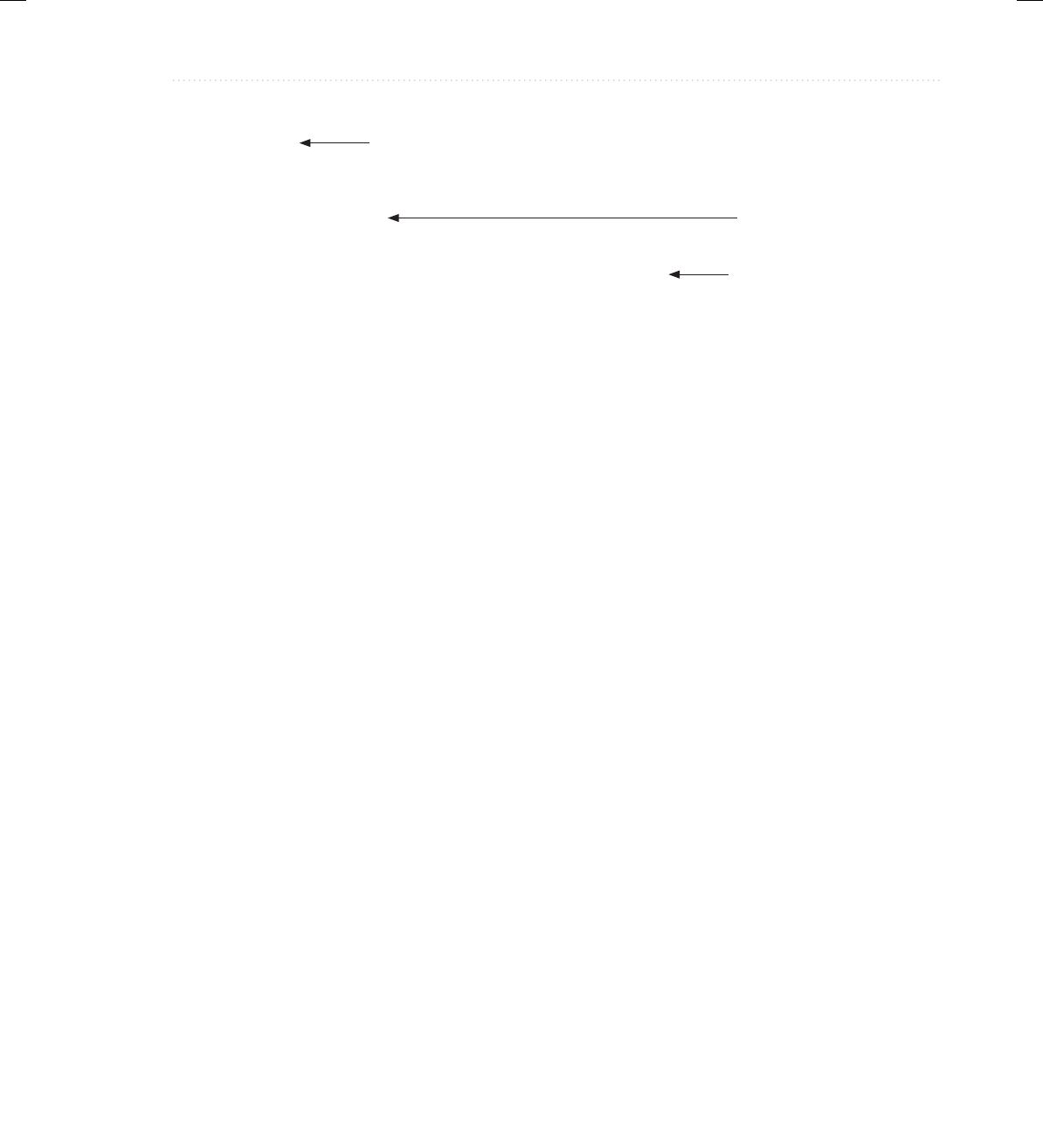
BeginNew-Tight / Java: A Beginner's Guide, Sixth Edition / Herbert Schildt / 925-2 / Chapter 9
Chapter 9: Exception Handling 303
try {
System.out.println("Before exception is generated.");
// Generate an index out-of-bounds exception.
nums[7] = 10;
System.out.println("this won't be displayed");
}
catch (ArrayIndexOutOfBoundsException exc) {
// catch the exception
System.out.println("Index out-of-bounds!");
}
System.out.println("After catch statement.");
}
}
This program displays the following output:
Before exception is generated.
Index out-of-bounds!
After catch statement.
Although quite short, the preceding program illustrates several key points about exception
handling. First, the code that you want to monitor for errors is contained within a try block.
Second, when an exception occurs (in this case, because of the attempt to index nums beyond its
bounds), the exception is thrown out of the try block and caught by the catch statement. At this
point, control passes to the catch, and the try block is terminated. That is, catch is not called.
Rather, program execution is transferred to it. Thus, the println( ) statement following the out-of-
bounds index will never execute. After the catch statement executes, program control continues
with the statements following the catch. Thus, it is the job of your exception handler to remedy
the problem that caused the exception so that program execution can continue normally.
Remember, if no exception is thrown by a try block, no catch statements will be executed
and program control resumes after the catch statement. To confirm this, in the preceding
program, change the line
nums[7] = 10;
to
nums[0] = 10;
Now, no exception is generated, and the catch block is not executed.
It is important to understand that all code within a try block is monitored for exceptions.
This includes exceptions that might be generated by a method called from within the try block.
An exception thrown by a method called from within a try block can be caught by the catch
statements associated with that try block—assuming, of course, that the method did not catch
the exception itself. For example, this is a valid program:
/* An exception can be generated by one
method and caught by another. */
Create a try block.
Attempt to index past
nums boundary.
Catch array boundary
errors.
09-ch09.indd 303 3/14/14 11:23 AM
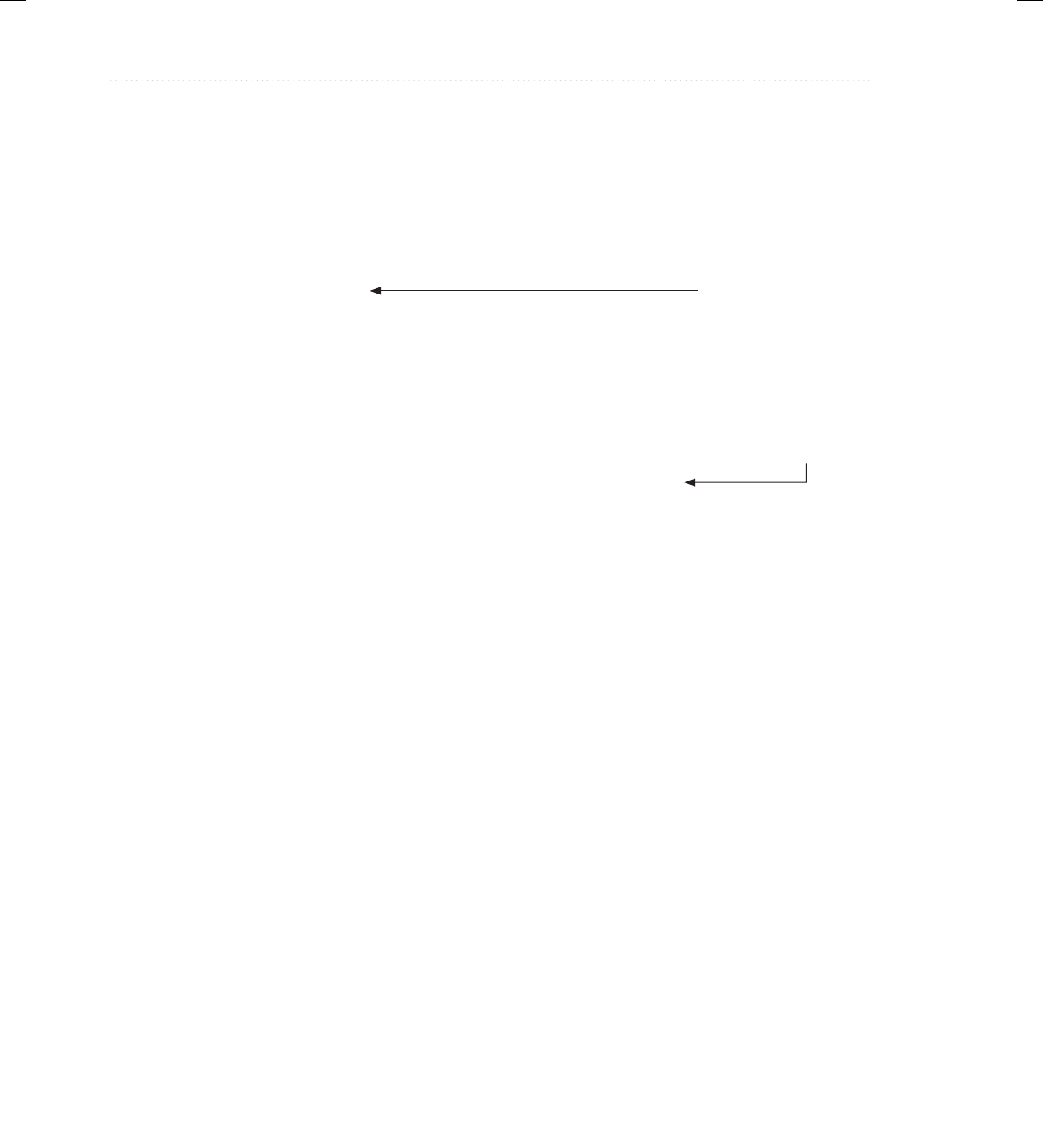
BeginNew-Tight / Java: A Beginner's Guide, Sixth Edition / Herbert Schildt / 925-2 / Chapter 9
304 Java: A Beginner’s Guide
class ExcTest {
// Generate an exception.
static void genException() {
int nums[] = new int[4];
System.out.println("Before exception is generated.");
// generate an index out-of-bounds exception
nums[7] = 10;
System.out.println("this won't be displayed");
}
}
class ExcDemo2 {
public static void main(String args[]) {
try {
ExcTest.genException();
} catch (ArrayIndexOutOfBoundsException exc) {
// catch the exception
System.out.println("Index out-of-bounds!");
}
System.out.println("After catch statement.");
}
}
This program produces the following output, which is the same as that produced by the first
version of the program shown earlier:
Before exception is generated.
Index out-of-bounds!
After catch statement.
Since genException( ) is called from within a try block, the exception that it generates (and
does not catch) is caught by the catch in main( ). Understand, however, that if genException( )
had caught the exception itself, it never would have been passed back to main( ).
The Consequences of an Uncaught Exception
Catching one of Java’s standard exceptions, as the preceding program does, has a side benefit:
It prevents abnormal program termination. When an exception is thrown, it must be caught
by some piece of code, somewhere. In general, if your program does not catch an exception,
then it will be caught by the JVM. The trouble is that the JVM’s default exception handler
terminates execution and displays a stack trace and error message. For example, in this version
of the preceding example, the index out-of-bounds exception is not caught by the program.
// Let JVM handle the error.
class NotHandled {
public static void main(String args[]) {
Exception generated here.
Exception caught here.
09-ch09.indd 304 3/14/14 11:23 AM
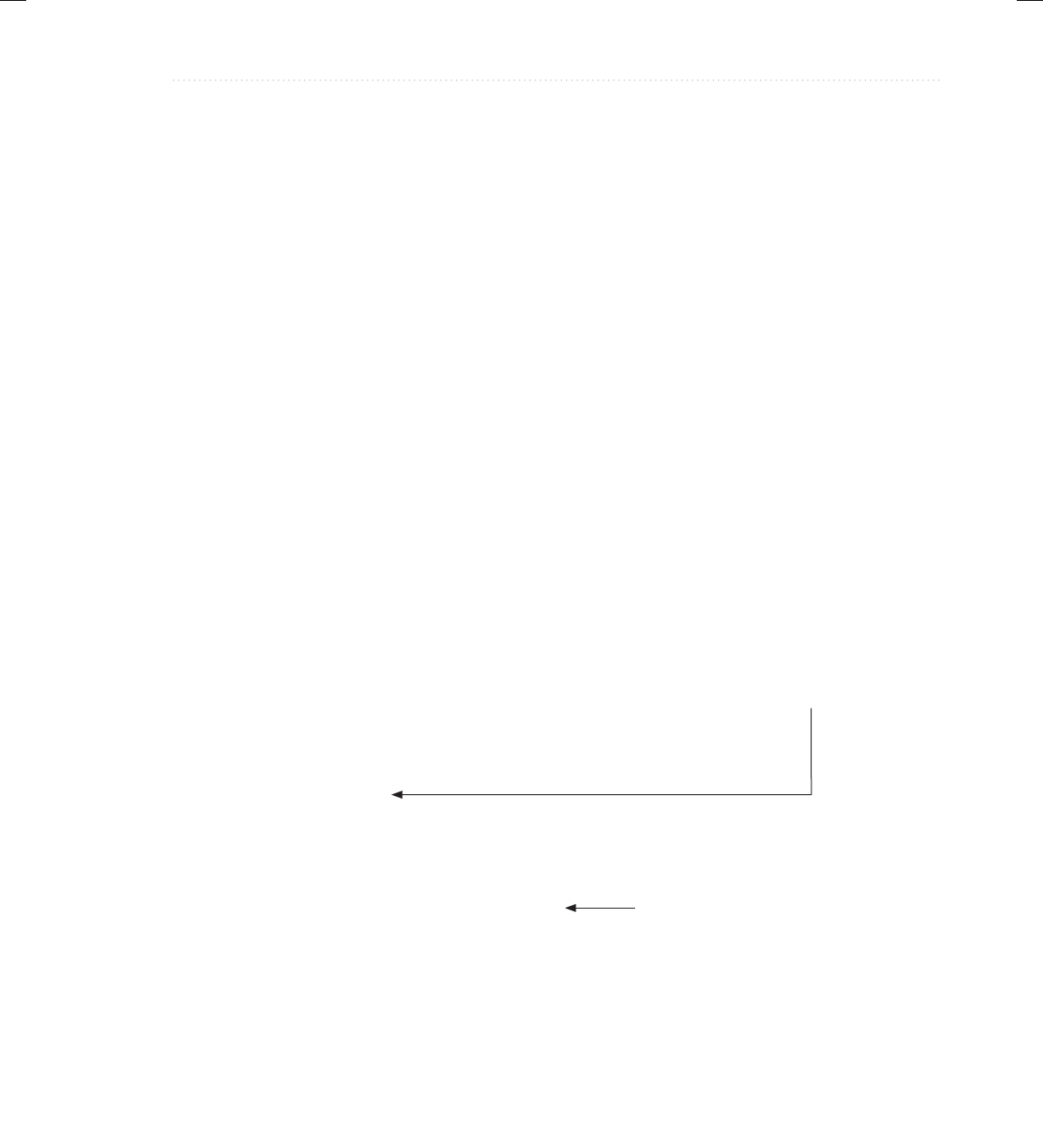
BeginNew-Tight / Java: A Beginner's Guide, Sixth Edition / Herbert Schildt / 925-2 / Chapter 9
Chapter 9: Exception Handling 305
int nums[] = new int[4];
System.out.println("Before exception is generated.");
// generate an index out-of-bounds exception
nums[7] = 10;
}
}
When the array index error occurs, execution is halted, and the following error message is
displayed.
Exception in thread "main" java.lang.ArrayIndexOutOfBoundsException: 7
at NotHandled.main(NotHandled.java:9)
While such a message is useful for you while debugging, it would not be something that
you would want others to see, to say the least! This is why it is important for your program to
handle exceptions itself, rather than rely upon the JVM.
As mentioned earlier, the type of the exception must match the type specified in a catch
statement. If it doesn’t, the exception won’t be caught. For example, the following program
tries to catch an array boundary error with a catch statement for an ArithmeticException
(another of Java’s built-in exceptions). When the array boundary is overrun, an
ArrayIndexOutOfBoundsException is generated, but it won’t be caught by the catch
statement. This results in abnormal program termination.
// This won't work!
class ExcTypeMismatch {
public static void main(String args[]) {
int nums[] = new int[4];
try {
System.out.println("Before exception is generated.");
//generate an index out-of-bounds exception
nums[7] = 10;
System.out.println("this won't be displayed");
}
/* Can't catch an array boundary error with an
ArithmeticException. */
catch (ArithmeticException exc) {
// catch the exception
System.out.println("Index out-of-bounds!");
}
System.out.println("After catch statement.");
}
}
This throws an
ArrayIndexOutOfBoundsException.
This tries to catch it with an
ArithmeticException.
09-ch09.indd 305 3/14/14 11:23 AM

BeginNew-Tight / Java: A Beginner's Guide, Sixth Edition / Herbert Schildt / 925-2 / Chapter 9
306 Java: A Beginner’s Guide
The output is shown here.
Before exception is generated.
Exception in thread "main" java.lang.ArrayIndexOutOfBoundsException: 7
at ExcTypeMismatch.main(ExcTypeMismatch.java:10)
As the output demonstrates, a catch for ArithmeticException won’t catch an
ArrayIndexOutOfBoundsException.
Exceptions Enable You to Handle Errors Gracefully
One of the key benefits of exception handling is that it enables your program to respond
to an error and then continue running. For example, consider the following example that
divides the elements of one array by the elements of another. If a division by zero occurs,
an ArithmeticException is generated. In the program, this exception is handled by reporting
the error and then continuing with execution. Thus, attempting to divide by zero does not cause
an abrupt run-time error resulting in the termination of the program. Instead, it is handled
gracefully, allowing program execution to continue.
// Handle error gracefully and continue.
class ExcDemo3 {
public static void main(String args[]) {
int numer[] = { 4, 8, 16, 32, 64, 128 };
int denom[] = { 2, 0, 4, 4, 0, 8 };
for(int i=0; i<numer.length; i++) {
try {
System.out.println(numer[i] + " / " +
denom[i] + " is " +
numer[i]/denom[i]);
}
catch (ArithmeticException exc) {
// catch the exception
System.out.println("Can't divide by Zero!");
}
}
}
}
The output from the program is shown here:
4 / 2 is 2
Can't divide by Zero!
16 / 4 is 4
32 / 4 is 8
Can't divide by Zero!
128 / 8 is 16
09-ch09.indd 306 3/14/14 11:23 AM
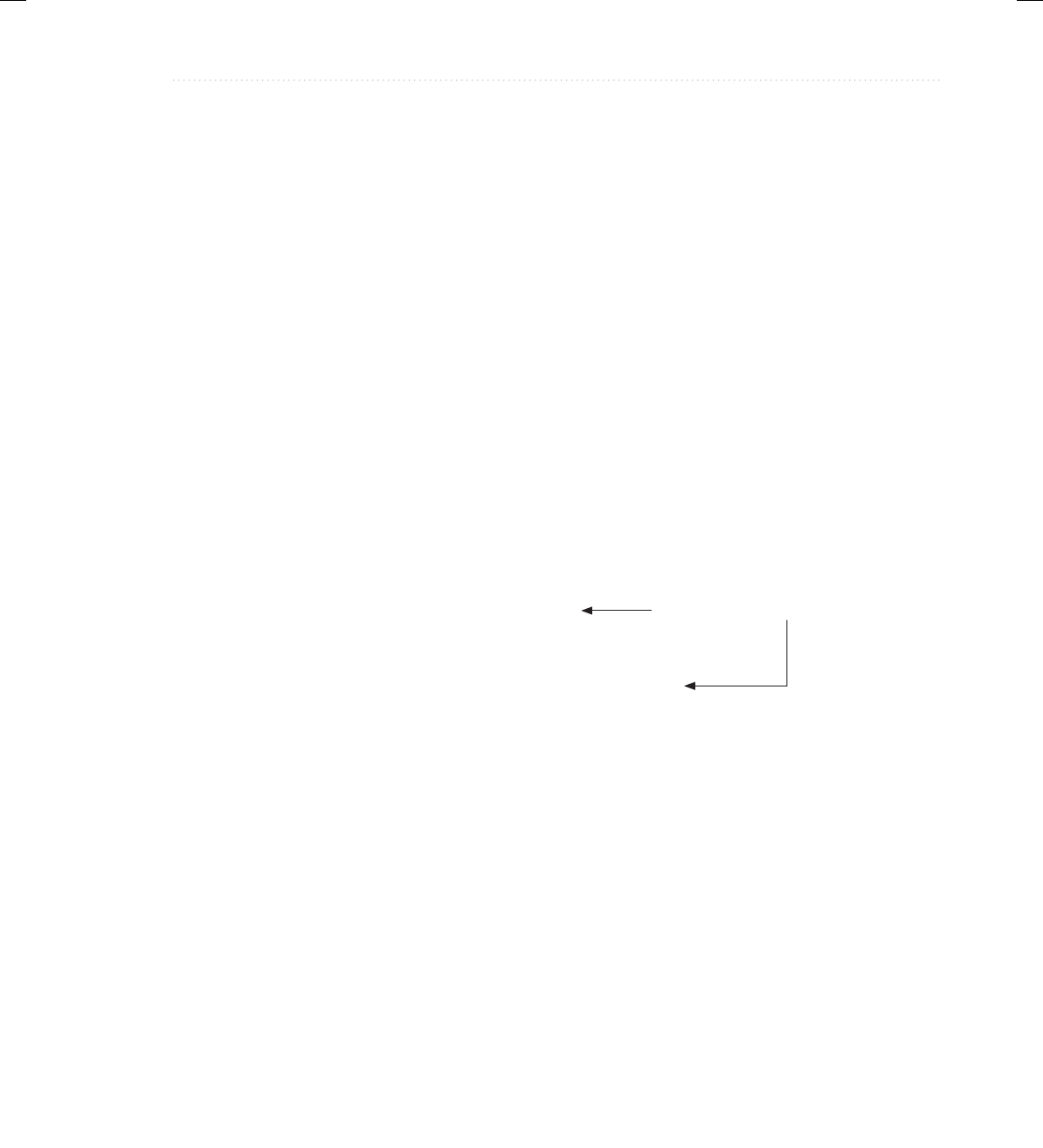
BeginNew-Tight / Java: A Beginner's Guide, Sixth Edition / Herbert Schildt / 925-2 / Chapter 9
Chapter 9: Exception Handling 307
This example makes another important point: Once an exception has been handled, it is
removed from the system. Therefore, in the program, each pass through the loop enters the
try block anew; any prior exceptions have been handled. This enables your program to handle
repeated errors.
Using Multiple catch Statements
As stated earlier, you can associate more than one catch statement with a try. In fact, it is
common to do so. However, each catch must catch a different type of exception. For example,
the program shown here catches both array boundary and divide-by-zero errors:
// Use multiple catch statements.
class ExcDemo4 {
public static void main(String args[]) {
// Here, numer is longer than denom.
int numer[] = { 4, 8, 16, 32, 64, 128, 256, 512 };
int denom[] = { 2, 0, 4, 4, 0, 8 };
for(int i=0; i<numer.length; i++) {
try {
System.out.println(numer[i] + " / " +
denom[i] + " is " +
numer[i]/denom[i]);
}
catch (ArithmeticException exc) {
// catch the exception
System.out.println("Can't divide by Zero!");
}
catch (ArrayIndexOutOfBoundsException exc) {
// catch the exception
System.out.println("No matching element found.");
}
}
}
}
This program produces the following output:
4 / 2 is 2
Can't divide by Zero!
16 / 4 is 4
32 / 4 is 8
Can't divide by Zero!
128 / 8 is 16
No matching element found.
No matching element found.
As the output confirms, each catch statement responds only to its own type of exception.
Multiple catch statements
09-ch09.indd 307 3/14/14 11:23 AM
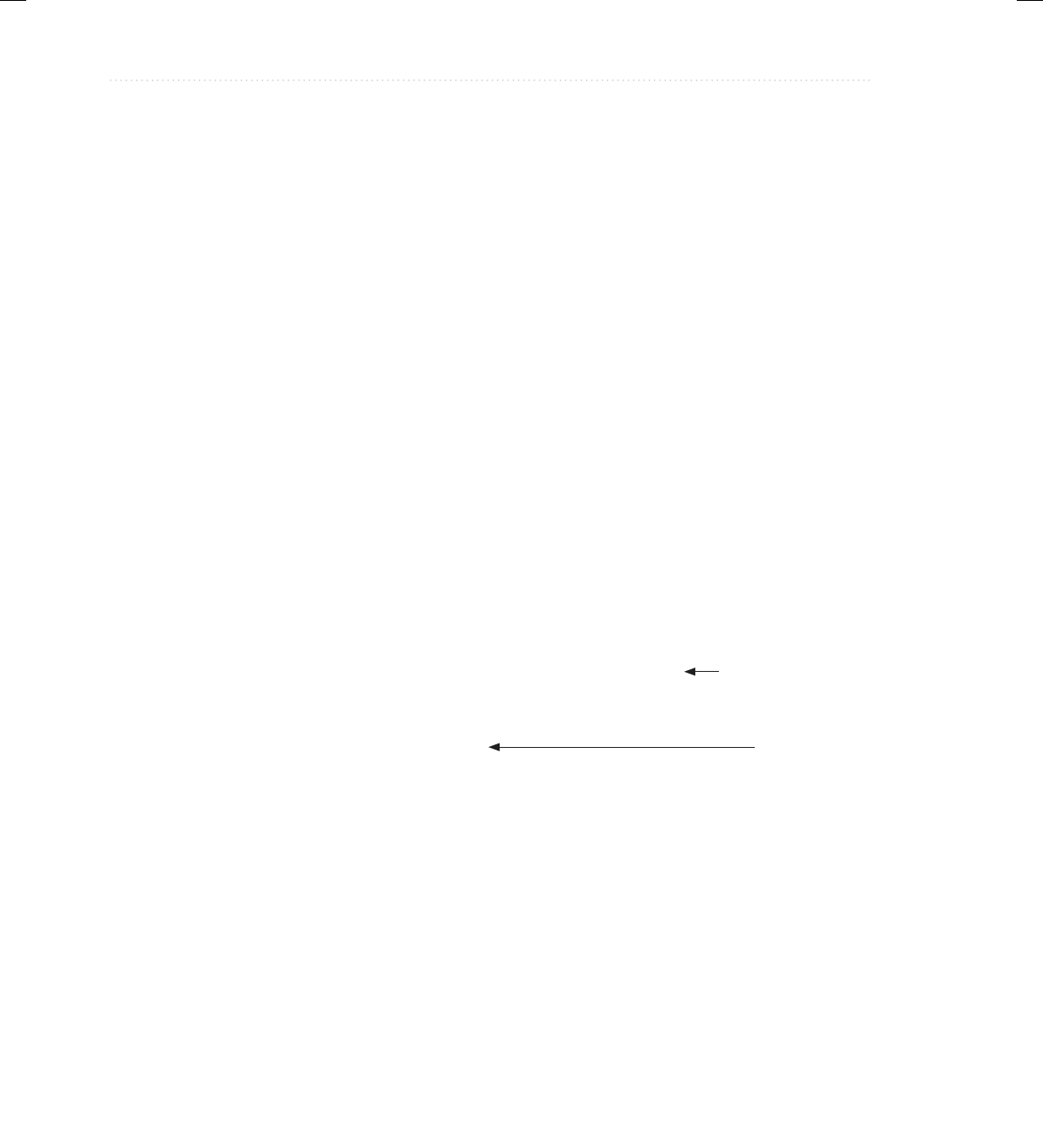
BeginNew-Tight / Java: A Beginner's Guide, Sixth Edition / Herbert Schildt / 925-2 / Chapter 9
308 Java: A Beginner’s Guide
In general, catch expressions are checked in the order in which they occur in a program.
Only a matching statement is executed. All other catch blocks are ignored.
Catching Subclass Exceptions
There is one important point about multiple catch statements that relates to subclasses. A catch
clause for a superclass will also match any of its subclasses. For example, since the superclass
of all exceptions is Throwable, to catch all possible exceptions, catch Throwable. If you want
to catch exceptions of both a superclass type and a subclass type, put the subclass first in the
catch sequence. If you don’t, then the superclass catch will also catch all derived classes. This
rule is self-enforcing because putting the superclass first causes unreachable code to be created,
since the subclass catch clause can never execute. In Java, unreachable code is an error.
For example, consider the following program:
// Subclasses must precede superclasses in catch statements.
class ExcDemo5 {
public static void main(String args[]) {
// Here, numer is longer than denom.
int numer[] = { 4, 8, 16, 32, 64, 128, 256, 512 };
int denom[] = { 2, 0, 4, 4, 0, 8 };
for(int i=0; i<numer.length; i++) {
try {
System.out.println(numer[i] + " / " +
denom[i] + " is " +
numer[i]/denom[i]);
}
catch (ArrayIndexOutOfBoundsException exc) {
// catch the exception
System.out.println("No matching element found.");
}
catch (Throwable exc) {
System.out.println("Some exception occurred.");
}
}
}
}
The output from the program is shown here:
4 / 2 is 2
Some exception occurred.
16 / 4 is 4
32 / 4 is 8
Some exception occurred.
128 / 8 is 16
No matching element found.
No matching element found.
Catch subclass
Catch superclass
09-ch09.indd 308 3/14/14 11:23 AM
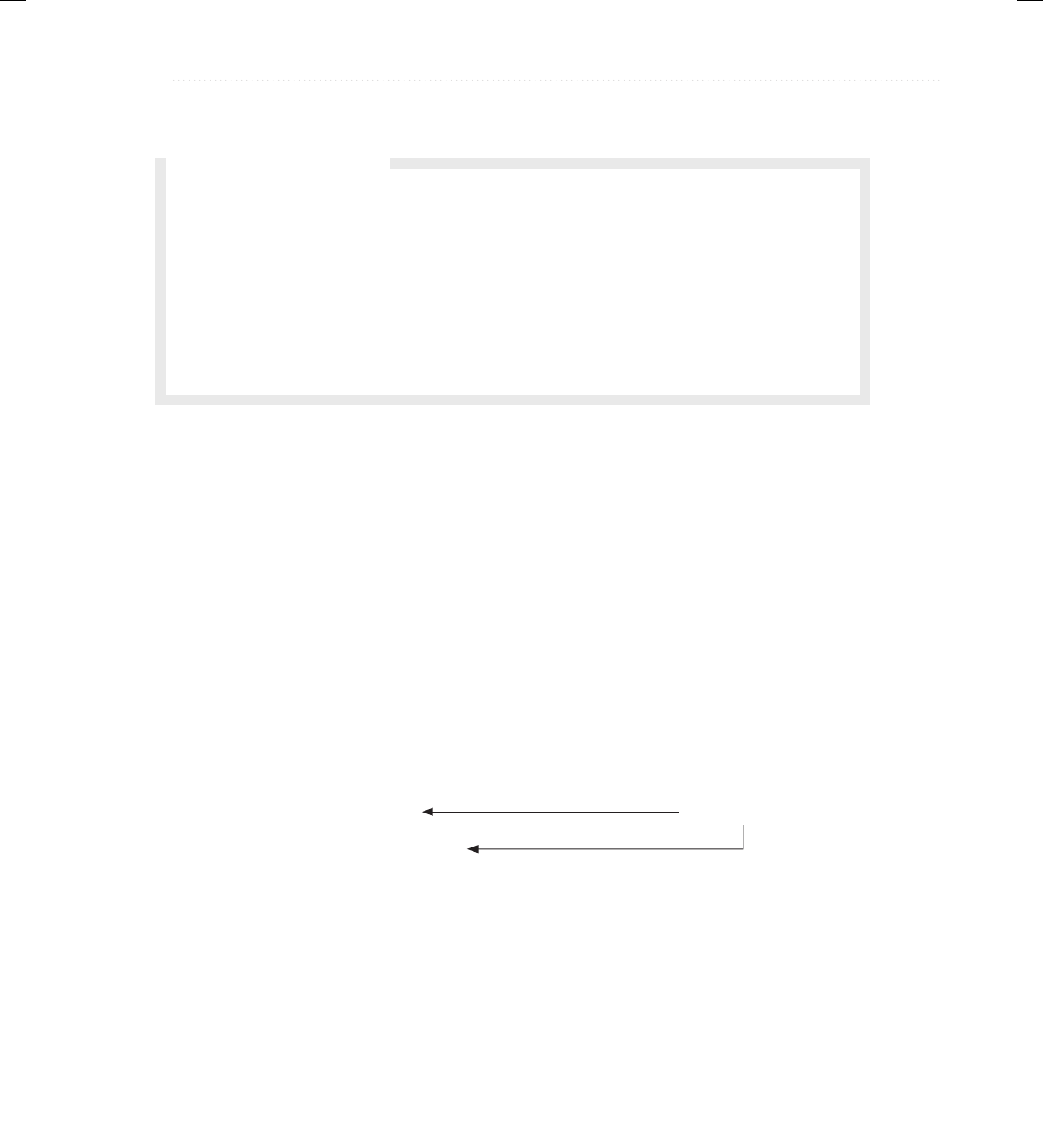
BeginNew-Tight / Java: A Beginner's Guide, Sixth Edition / Herbert Schildt / 925-2 / Chapter 9
Chapter 9: Exception Handling 309
In this case, catch(Throwable) catches all exceptions except for ArrayIndexOutOfBounds-
Exception. The issue of catching subclass exceptions becomes more important when you
create exceptions of your own.
Try Blocks Can Be Nested
One try block can be nested within another. An exception generated within the inner try block
that is not caught by a catch associated with that try is propagated to the outer try block. For
example, here the ArrayIndexOutOfBoundsException is not caught by the inner catch, but
by the outer catch:
// Use a nested try block.
class NestTrys {
public static void main(String args[]) {
// Here, numer is longer than denom.
int numer[] = { 4, 8, 16, 32, 64, 128, 256, 512 };
int denom[] = { 2, 0, 4, 4, 0, 8 };
try { // outer try
for(int i=0; i<numer.length; i++) {
try { // nested try
System.out.println(numer[i] + " / " +
denom[i] + " is " +
numer[i]/denom[i]);
}
catch (ArithmeticException exc) {
// catch the exception
System.out.println("Can't divide by Zero!");
}
}
}
Nested try blocks
Q: Why would I want to catch superclass exceptions?
A: There are, of course, a variety of reasons. Here are a couple. First, if you add a catch clause
that catches exceptions of type Exception, then you have effectively added a “catch all”
clause to your exception handler that deals with all program-related exceptions. Such a
“catch all” clause might be useful in a situation in which abnormal program termination
must be avoided no matter what occurs. Second, in some situations, an entire category of
exceptions can be handled by the same clause. Catching the superclass of these exceptions
allows you to handle all without duplicated code.
Ask the Expert
09-ch09.indd 309 3/14/14 11:23 AM
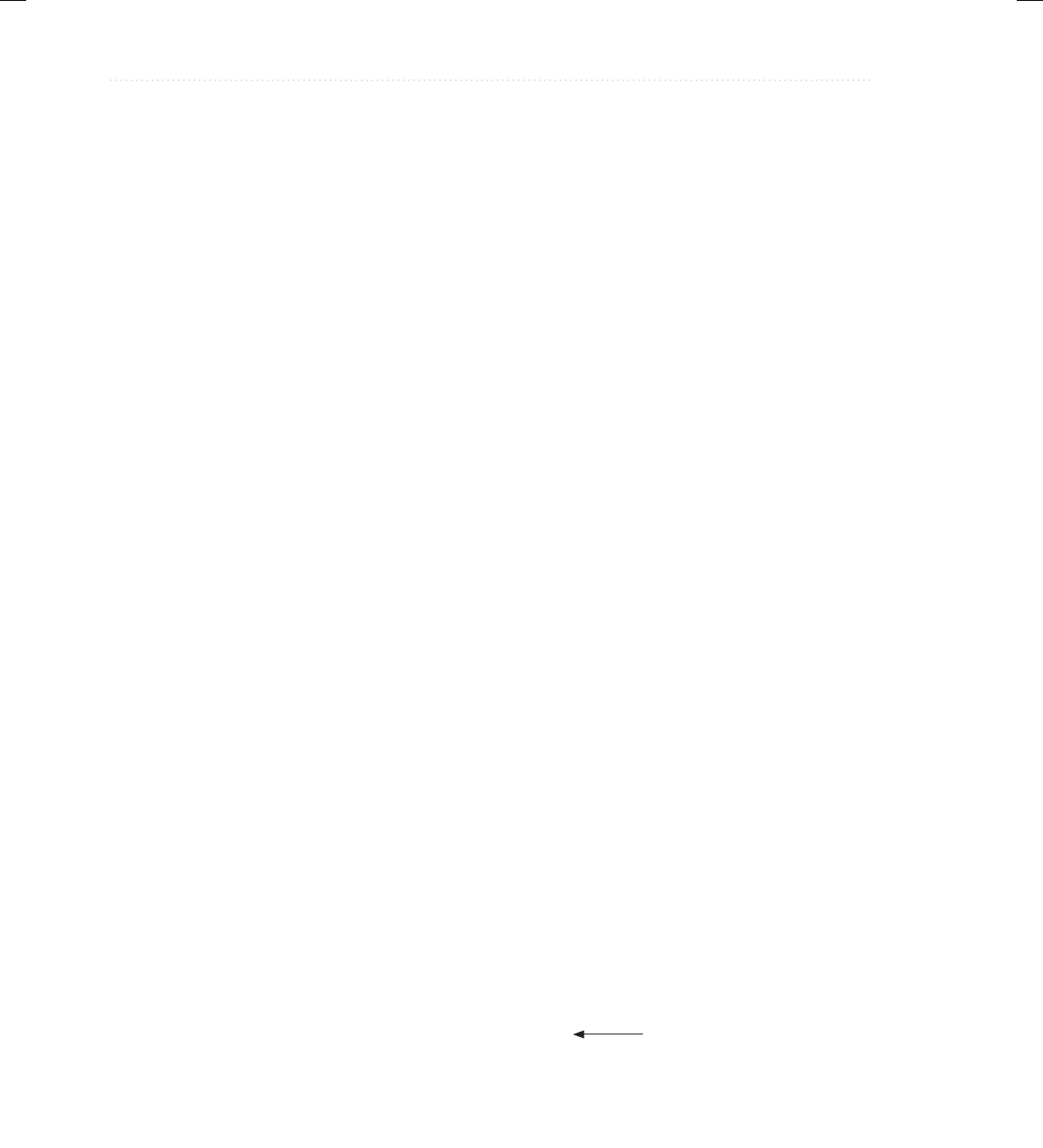
BeginNew-Tight / Java: A Beginner's Guide, Sixth Edition / Herbert Schildt / 925-2 / Chapter 9
310 Java: A Beginner’s Guide
catch (ArrayIndexOutOfBoundsException exc) {
// catch the exception
System.out.println("No matching element found.");
System.out.println("Fatal error - program terminated.");
}
}
}
The output from the program is shown here:
4 / 2 is 2
Can't divide by Zero!
16 / 4 is 4
32 / 4 is 8
Can't divide by Zero!
128 / 8 is 16
No matching element found.
Fatal error – program terminated.
In this example, an exception that can be handled by the inner try—in this case, a divide-
by-zero error—allows the program to continue. However, an array boundary error is caught by
the outer try, which causes the program to terminate.
Although certainly not the only reason for nested try statements, the preceding program
makes an important point that can be generalized. Often nested try blocks are used to allow
different categories of errors to be handled in different ways. Some types of errors are
catastrophic and cannot be fixed. Some are minor and can be handled immediately. You might
use an outer try block to catch the most severe errors, allowing inner try blocks to handle less
serious ones.
Throwing an Exception
The preceding examples have been catching exceptions generated automatically by the JVM.
However, it is possible to manually throw an exception by using the throw statement. Its general
form is shown here:
throw exceptOb ;
Here, exceptOb must be an object of an exception class derived from Throwable.
Here is an example that illustrates the throw statement by manually throwing an
ArithmeticException:
// Manually throw an exception.
class ThrowDemo {
public static void main(String args[]) {
try {
System.out.println("Before throw.");
throw new ArithmeticException(); Throw an exception.
09-ch09.indd 310 3/14/14 11:23 AM

BeginNew-Tight / Java: A Beginner's Guide, Sixth Edition / Herbert Schildt / 925-2 / Chapter 9
Chapter 9: Exception Handling 311
}
catch (ArithmeticException exc) {
// catch the exception
System.out.println("Exception caught.");
}
System.out.println("After try/catch block.");
}
}
The output from the program is shown here:
Before throw.
Exception caught.
After try/catch block.
Notice how the ArithmeticException was created using new in the throw statement.
Remember, throw throws an object. Thus, you must create an object for it to throw. That is,
you can’t just throw a type.
Rethrowing an Exception
An exception caught by one catch statement can be rethrown so that it can be caught by an
outer catch. The most likely reason for rethrowing this way is to allow multiple handlers
access to the exception. For example, perhaps one exception handler manages one aspect of
an exception, and a second handler copes with another aspect. Remember, when you rethrow
an exception, it will not be recaught by the same catch statement. It will propagate to the next
catch statement. The following program illustrates rethrowing an exception:
// Rethrow an exception.
class Rethrow {
public static void genException() {
// here, numer is longer than denom
int numer[] = { 4, 8, 16, 32, 64, 128, 256, 512 };
int denom[] = { 2, 0, 4, 4, 0, 8 };
Q: Why would I want to manually throw an exception?
A: Most often, the exceptions that you will throw will be instances of exception classes that
you created. As you will see later in this chapter, creating your own exception classes
allows you to handle errors in your code as part of your program’s overall exception
handling strategy.
Ask the Expert
09-ch09.indd 311 3/14/14 11:23 AM
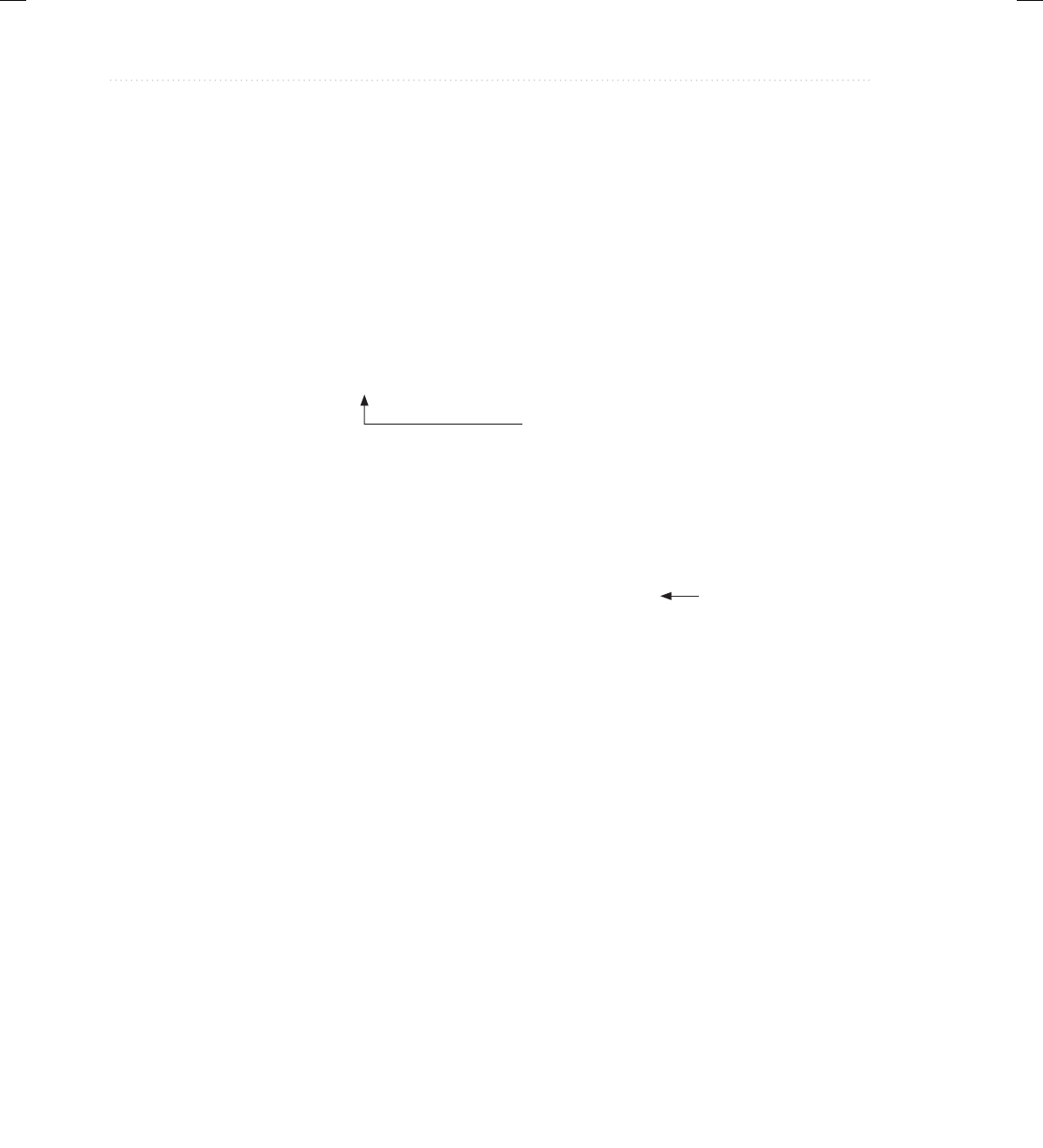
BeginNew-Tight / Java: A Beginner's Guide, Sixth Edition / Herbert Schildt / 925-2 / Chapter 9
312 Java: A Beginner’s Guide
for(int i=0; i<numer.length; i++) {
try {
System.out.println(numer[i] + " / " +
denom[i] + " is " +
numer[i]/denom[i]);
}
catch (ArithmeticException exc) {
// catch the exception
System.out.println("Can't divide by Zero!");
}
catch (ArrayIndexOutOfBoundsException exc) {
// catch the exception
System.out.println("No matching element found.");
throw exc; // rethrow the exception
}
}
}
}
class RethrowDemo {
public static void main(String args[]) {
try {
Rethrow.genException();
}
catch(ArrayIndexOutOfBoundsException exc) {
// recatch exception
System.out.println("Fatal error - " +
"program terminated.");
}
}
}
In this program, divide-by-zero errors are handled locally, by genException( ), but an
array boundary error is rethrown. In this case, it is caught by main( ).
A Closer Look at Throwable
Up to this point, we have been catching exceptions, but we haven’t been doing anything
with the exception object itself. As the preceding examples all show, a catch clause specifies
an exception type and a parameter. The parameter receives the exception object. Since all
exceptions are subclasses of Throwable, all exceptions support the methods defined by
Throwable. Several commonly used ones are shown in Table 9-1.
Of the methods defined by Throwable, two of the most interesting are printStackTrace( )
and toString( ). You can display the standard error message plus a record of the method calls
that lead up to the exception by calling printStackTrace( ). You can use toString( ) to retrieve
Rethrow the exception.
Catch rethrown exception.
09-ch09.indd 312 3/14/14 11:23 AM
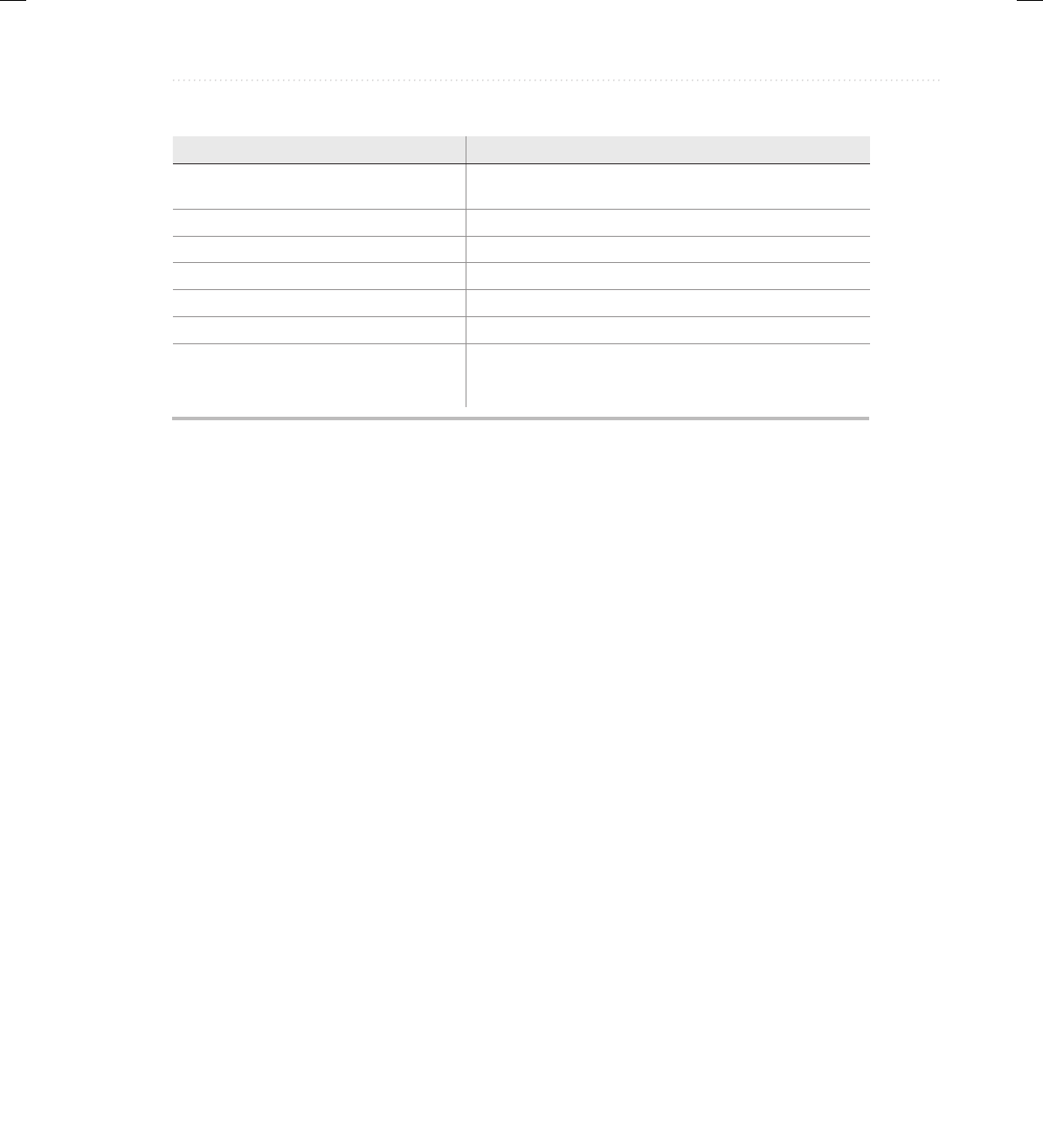
BeginNew-Tight / Java: A Beginner's Guide, Sixth Edition / Herbert Schildt / 925-2 / Chapter 9
Chapter 9: Exception Handling 313
the standard error message. The toString( ) method is also called when an exception is used as
an argument to println( ). The following program demonstrates these methods:
// Using the Throwable methods.
class ExcTest {
static void genException() {
int nums[] = new int[4];
System.out.println("Before exception is generated.");
// generate an index out-of-bounds exception
nums[7] = 10;
System.out.println("this won't be displayed");
}
}
class UseThrowableMethods {
public static void main(String args[]) {
try {
ExcTest.genException();
}
catch (ArrayIndexOutOfBoundsException exc) {
// catch the exception
System.out.println("Standard message is: ");
System.out.println(exc);
System.out.println("\nStack trace: ");
Method Description
Throwable fillInStackTrace( ) Returns a Throwable object that contains a completed
stack trace. This object can be rethrown.
String getLocalizedMessage( ) Returns a localized description of the exception.
String getMessage( ) Returns a description of the exception.
void printStackTrace( ) Displays the stack trace.
void printStackTrace(PrintStream stream) Sends the stack trace to the specified stream.
void printStackTrace(PrintWriter stream) Sends the stack trace to the specified stream.
String toString( ) Returns a String object containing a complete description
of the exception. This method is called by println( ) when
outputting a Throwable object.
Table 9-1 Commonly Used Methods Defined by Throwable
09-ch09.indd 313 3/14/14 11:23 AM

BeginNew-Tight / Java: A Beginner's Guide, Sixth Edition / Herbert Schildt / 925-2 / Chapter 9
314 Java: A Beginner’s Guide
exc.printStackTrace();
}
System.out.println("After catch statement.");
}
}
The output from this program is shown here:
Before exception is generated.
Standard message is:
java.lang.ArrayIndexOutOfBoundsException: 7
Stack trace:
java.lang.ArrayIndexOutOfBoundsException: 7
at ExcTest.genException(UseThrowableMethods.java:10)
at UseThrowableMethods.main(UseThrowableMethods.java:19)
After catch statement.
Using finally
Sometimes you will want to define a block of code that will execute when a try/catch block
is left. For example, an exception might cause an error that terminates the current method,
causing its premature return. However, that method may have opened a file or a network
connection that needs to be closed. Such types of circumstances are common in programming,
and Java provides a convenient way to handle them: finally.
To specify a block of code to execute when a try/catch block is exited, include a finally
block at the end of a try/catch sequence. The general form of a try/catch that includes finally
is shown here.
try {
// block of code to monitor for errors
}
catch (ExcepType1 exOb ) {
// handler for ExcepType1
}
catch (ExcepType2 exOb ) {
// handler for ExcepType2
}
//...
finally {
// finally code
}
09-ch09.indd 314 3/14/14 11:23 AM
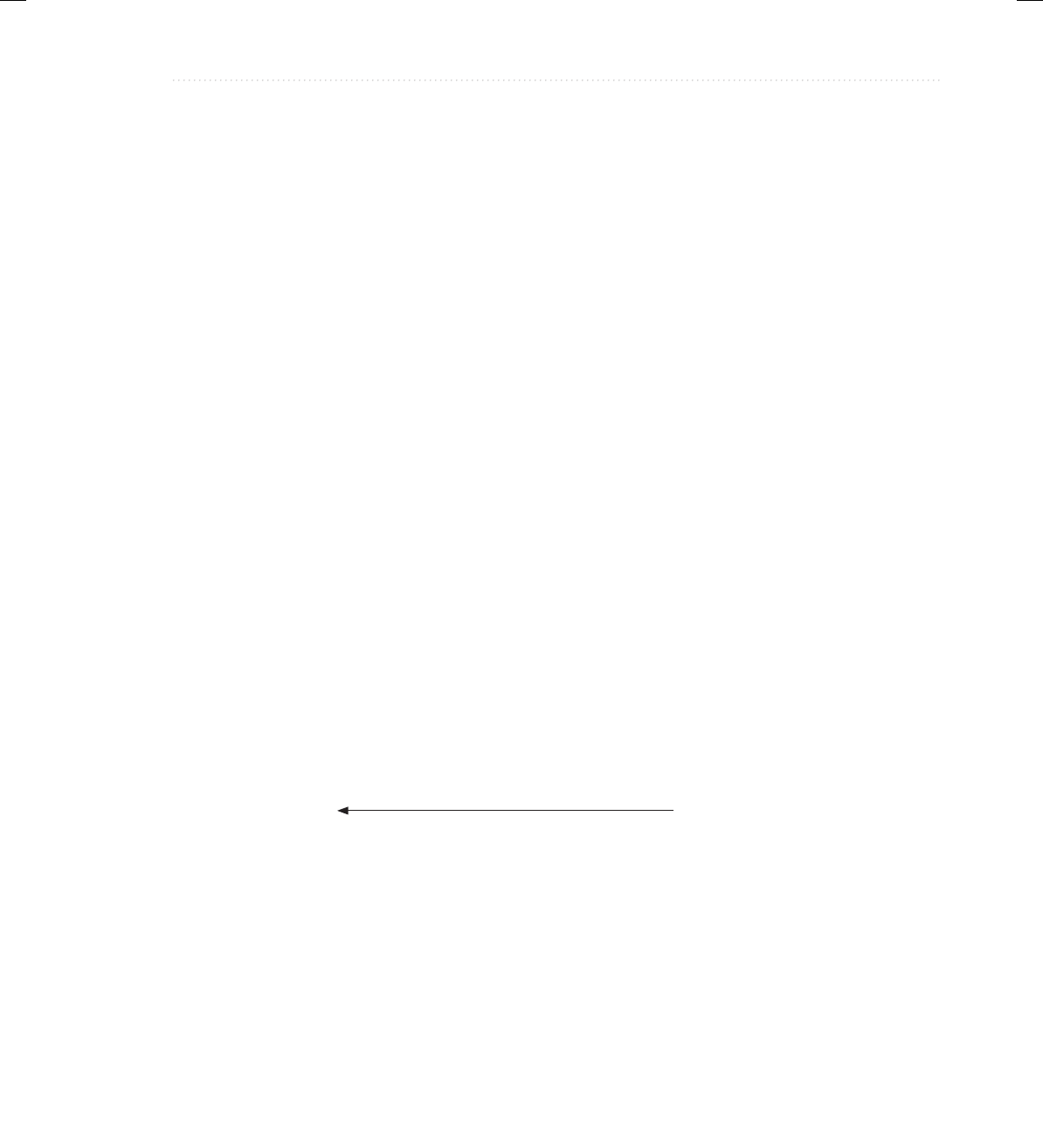
BeginNew-Tight / Java: A Beginner's Guide, Sixth Edition / Herbert Schildt / 925-2 / Chapter 9
Chapter 9: Exception Handling 315
The finally block will be executed whenever execution leaves a try/catch block, no
matter what conditions cause it. That is, whether the try block ends normally, or because
of an exception, the last code executed is that defined by finally. The finally block is
alsoexecuted if any code within the try block or any of its catch statements return from
themethod.
Here is an example of finally:
// Use finally.
class UseFinally {
public static void genException(int what) {
int t;
int nums[] = new int[2];
System.out.println("Receiving " + what);
try {
switch(what) {
case 0:
t = 10 / what; // generate div-by-zero error
break;
case 1:
nums[4] = 4; // generate array index error.
break;
case 2:
return; // return from try block
}
}
catch (ArithmeticException exc) {
// catch the exception
System.out.println("Can't divide by Zero!");
return; // return from catch
}
catch (ArrayIndexOutOfBoundsException exc) {
// catch the exception
System.out.println("No matching element found.");
}
finally {
System.out.println("Leaving try.");
}
}
}
class FinallyDemo {
public static void main(String args[]) {
This is executed on the way
out of try/catch blocks.
09-ch09.indd 315 3/14/14 11:23 AM

BeginNew-Tight / Java: A Beginner's Guide, Sixth Edition / Herbert Schildt / 925-2 / Chapter 9
316 Java: A Beginner’s Guide
for(int i=0; i < 3; i++) {
UseFinally.genException(i);
System.out.println();
}
}
}
Here is the output produced by the program:
Receiving 0
Can't divide by Zero!
Leaving try.
Receiving 1
No matching element found.
Leaving try.
Receiving 2
Leaving try.
As the output shows, no matter how the try block is exited, the finally block is executed.
Using throws
In some cases, if a method generates an exception that it does not handle, it must declare that
exception in a throws clause. Here is the general form of a method that includes a throws clause:
ret-type methName(param-list) throws except-list {
// body
}
Here, except-list is a comma-separated list of exceptions that the method might throw outside
of itself.
You might be wondering why you did not need to specify a throws clause for some of the
preceding examples, which threw exceptions outside of methods. The answer is that exceptions
that are subclasses of Error or RuntimeException don’t need to be specified in a throws list.
Java simply assumes that a method may throw one. All other types of exceptions do need to be
declared. Failure to do so causes a compile-time error.
Actually, you saw an example of a throws clause earlier in this book. As you will recall,
when performing keyboard input, you needed to add the clause
throws java.io.IOException
to main( ). Now you can understand why. An input statement might generate an IOException,
and at that time, we weren’t able to handle that exception. Thus, such an exception would be
thrown out of main( ) and needed to be specified as such. Now that you know about exceptions,
you can easily handle IOException.
09-ch09.indd 316 3/14/14 11:23 AM
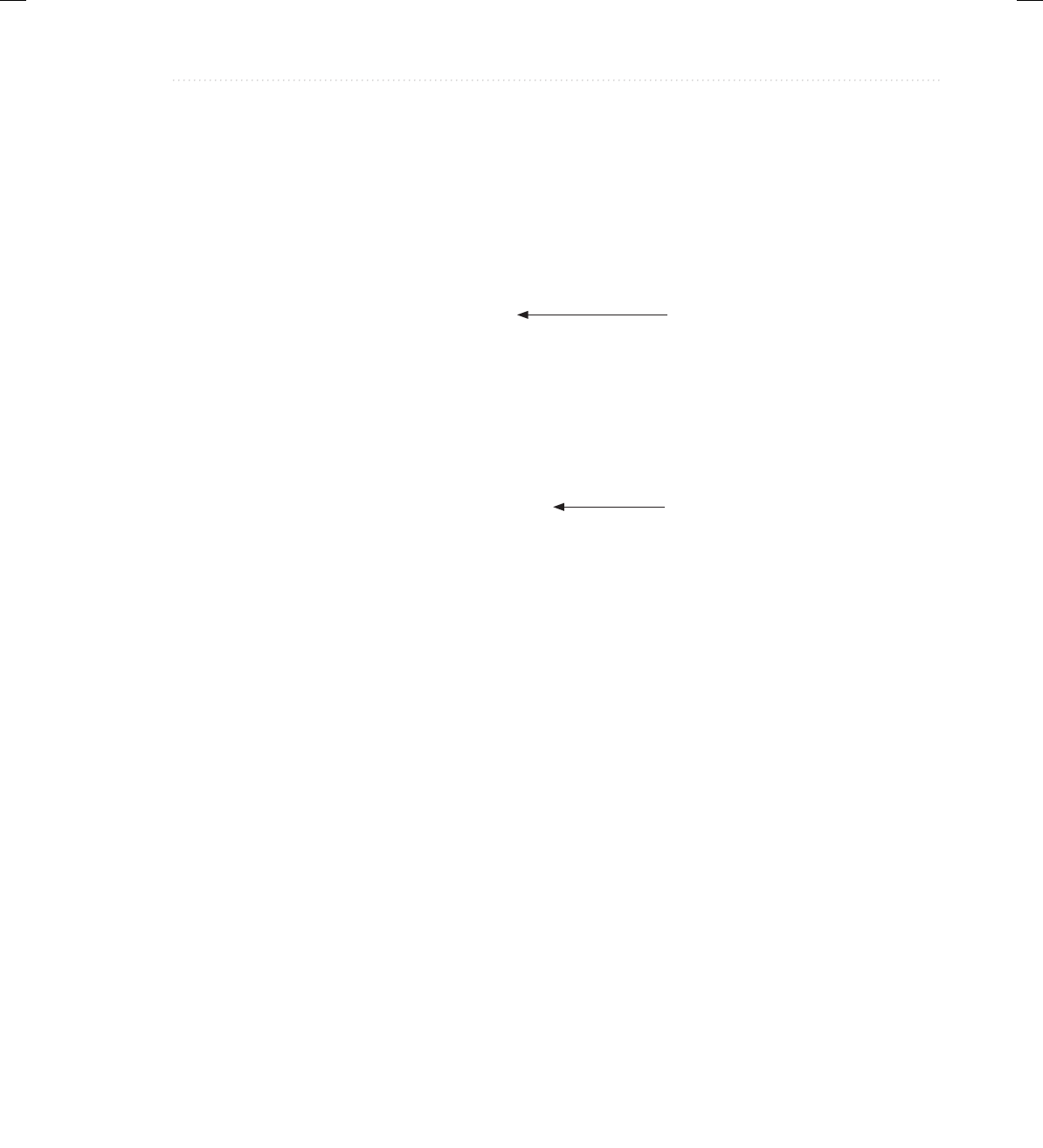
BeginNew-Tight / Java: A Beginner's Guide, Sixth Edition / Herbert Schildt / 925-2 / Chapter 9
Chapter 9: Exception Handling 317
Let’s look at an example that handles IOException. It creates a method called prompt( ),
which displays a prompting message and then reads a character from the keyboard. Since input is
being performed, an IOException might occur. However, the prompt( ) method does not handle
IOException itself. Instead, it uses a throws clause, which means that the calling method must
handle it. In this example, the calling method is main( ), and it deals with the error.
// Use throws.
class ThrowsDemo {
public static char prompt(String str)
throws java.io.IOException {
System.out.print(str + ": ");
return (char) System.in.read();
}
public static void main(String args[]) {
char ch;
try {
ch = prompt("Enter a letter");
}
catch(java.io.IOException exc) {
System.out.println("I/O exception occurred.");
ch = 'X';
}
System.out.println("You pressed " + ch);
}
}
On a related point, notice that IOException is fully qualified by its package name java.io.
As you will learn in Chapter 10, Java’s I/O system is contained in the java.io package. Thus,
the IOException is also contained there. It would also have been possible to import java.io
and then refer to IOException directly.
Three Recently Added Exception Features
Beginning with JDK 7, Java's exception handling mechanism has been expanded with the
addition of three features. The first supports automatic resource management, which automates
the process of releasing a resource, such as a file, when it is no longer needed. It is based on an
expanded form of try, called the try-with-resources statement, and it is described in Chapter 10,
when files are discussed. The second new feature is called multi-catch, and the third is sometimes
called final rethrow or more precise rethrow. These two features are described here.
Multi-catch allows two or more exceptions to be caught by the same catch clause. As
you learned earlier, it is possible (indeed, common) for a try to be followed by two or more
catch clauses. Although each catch clause often supplies its own unique code sequence,
Notice the throws clause.
Since prompt( ) might throw an
exception, a call to it must be
enclosed within a try block.
09-ch09.indd 317 3/14/14 11:23 AM

BeginNew-Tight / Java: A Beginner's Guide, Sixth Edition / Herbert Schildt / 925-2 / Chapter 9
318 Java: A Beginner’s Guide
itis not uncommon to have situations in which two or more catch clauses execute the same
code sequence even though they catch different exceptions. Instead of having to catch each
exception type individually, you can now use a single catch clause to handle the exceptions
without code duplication.
To create a multi-catch, specify a list of exceptions within a single catch clause. You do this
by separating each exception type in the list with the OR operator. Each multi-catch parameter
is implicitly final. (You can explicitly specify final, if desired, but it is not necessary.) Because
each multi-catch parameter is implicitly final, it can't be assigned a new value.
Here is how you can use the multi-catch feature to catch both ArithmeticException and
ArrayIndexOutOfBoundsException with a single catch clause:
catch(final ArithmeticException | ArrayIndexOutOfBoundsException e) {
Here is a simple program that demonstrates the use of this multi-catch:
// Use the multi-catch feature. Note: This code requires JDK 7 or
// later to compile.
class MultiCatch {
public static void main(String args[]) {
int a=88, b=0;
int result;
char chrs[] = { 'A', 'B', 'C' };
for(int i=0; i < 2; i++) {
try {
if(i == 0)
result = a / b; // generate an ArithmeticException
else
chrs[5] = 'X'; // generate an ArrayIndexOutOfBoundsException
// This catch clause catches both exceptions.
}
catch(ArithmeticException | ArrayIndexOutOfBoundsException e) {
System.out.println("Exception caught: " + e);
}
}
System.out.println("After multi-catch.");
}
}
The program will generate an ArithmeticException when the division by zero is attempted.
It will generate an ArrayIndexOutOfBoundsException when the attempt is made to access
outside the bounds of chrs. Both exceptions are caught by the single catch statement.
The more precise rethrow feature restricts the type of exceptions that can be rethrown to
only those checked exceptions that the associated try block throws, that are not handled by
a preceding catch clause, and that are a subtype or supertype of the parameter. While this
capability might not be needed often, it is now available for use. For the final rethrow feature
09-ch09.indd 318 3/14/14 11:23 AM
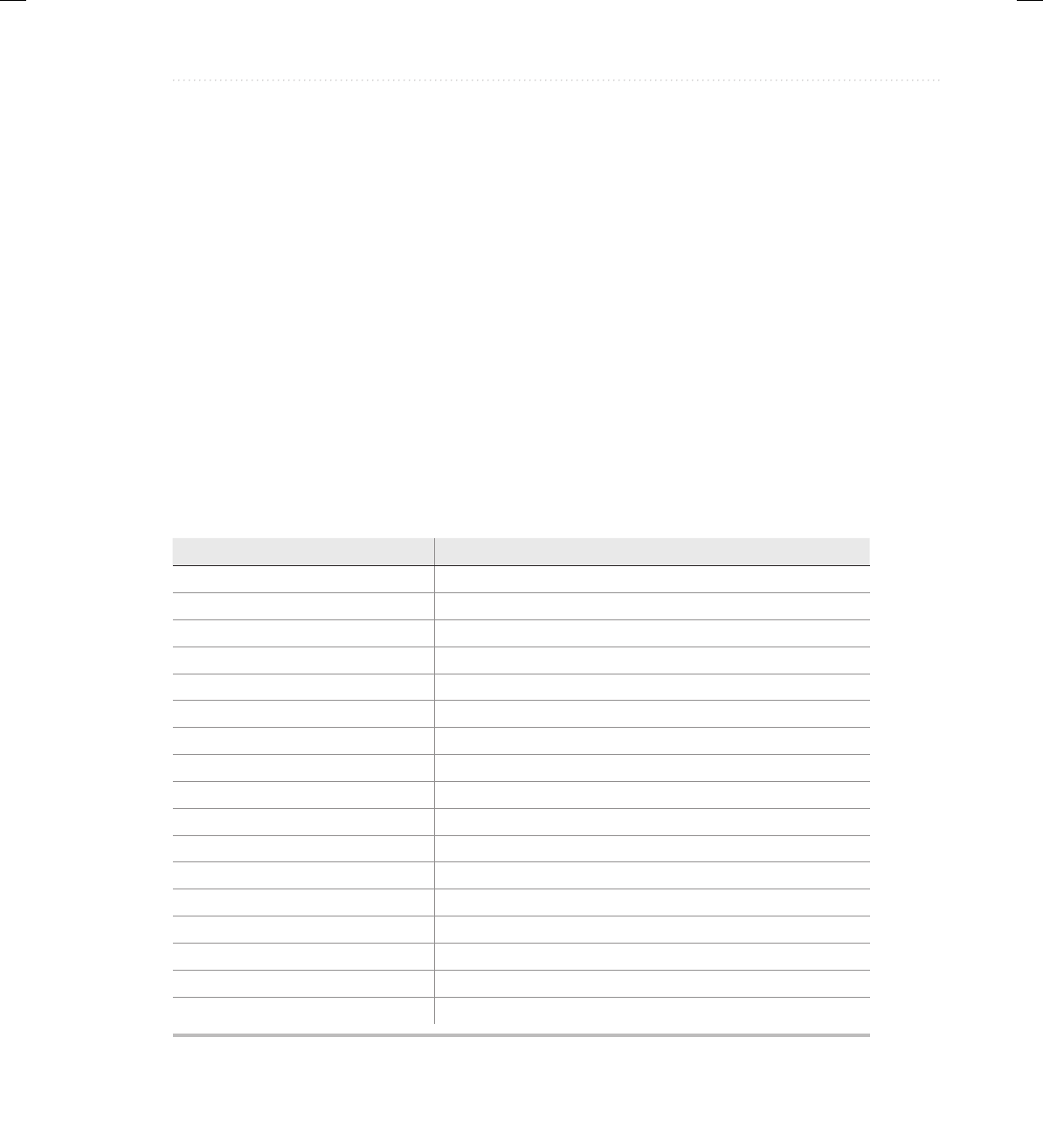
BeginNew-Tight / Java: A Beginner's Guide, Sixth Edition / Herbert Schildt / 925-2 / Chapter 9
Chapter 9: Exception Handling 319
to be in force, the catch parameter must be effectively final. This means that it must not be
assigned a new value inside the catch block. It can also be explicitly specified as final, but this
is not necessary.
Java’s Built-in Exceptions
Inside the standard package java.lang, Java defines several exception classes. A few have
been used by the preceding examples. The most general of these exceptions are subclasses
of the standard type RuntimeException. Since java.lang is implicitly imported into all Java
programs, most exceptions derived from RuntimeException are automatically available.
Furthermore, they need not be included in any method’s throws list. In the language of Java,
these are called unchecked exceptions because the compiler does not check to see if a method
handles or throws these exceptions. The unchecked exceptions defined in java.lang are listed
in Table 9-2. Table 9-3 lists those exceptions defined by java.lang that must be included in a
method’s throws list if that method can generate one of these exceptions and does not handle it
itself. These are called checked exceptions. In addition to the exceptions in java.lang, Java
defines several other types of exceptions that relate to other packages, such as IOException
mentioned earlier.
Exception Meaning
ArithmeticException Arithmetic error, such as integer divide-by-zero.
ArrayIndexOutOfBoundsException Array index is out-of-bounds.
ArrayStoreException Assignment to an array element of an incompatible type.
ClassCastException Invalid cast.
EnumConstantNotPresentException An attempt is made to use an undefined enumeration value.
IllegalArgumentException Illegal argument used to invoke a method.
IllegalMonitorStateException Illegal monitor operation, such as waiting on an unlocked thread.
IllegalStateException Environment or application is in incorrect state.
IllegalThreadStateException Requested operation not compatible with current thread state.
IndexOutOfBoundsException Some type of index is out-of-bounds.
NegativeArraySizeException Array created with a negative size.
NullPointerException Invalid use of a null reference.
NumberFormatException Invalid conversion of a string to a numeric format.
SecurityException Attempt to violate security.
StringIndexOutOfBoundsException Attempt to index outside the bounds of a string.
TypeNotPresentException Type not found.
UnsupportedOperationException An unsupported operation was encountered.
Table 9-2 The Unchecked Exceptions Defined in java.lang
09-ch09.indd 319 3/14/14 11:23 AM
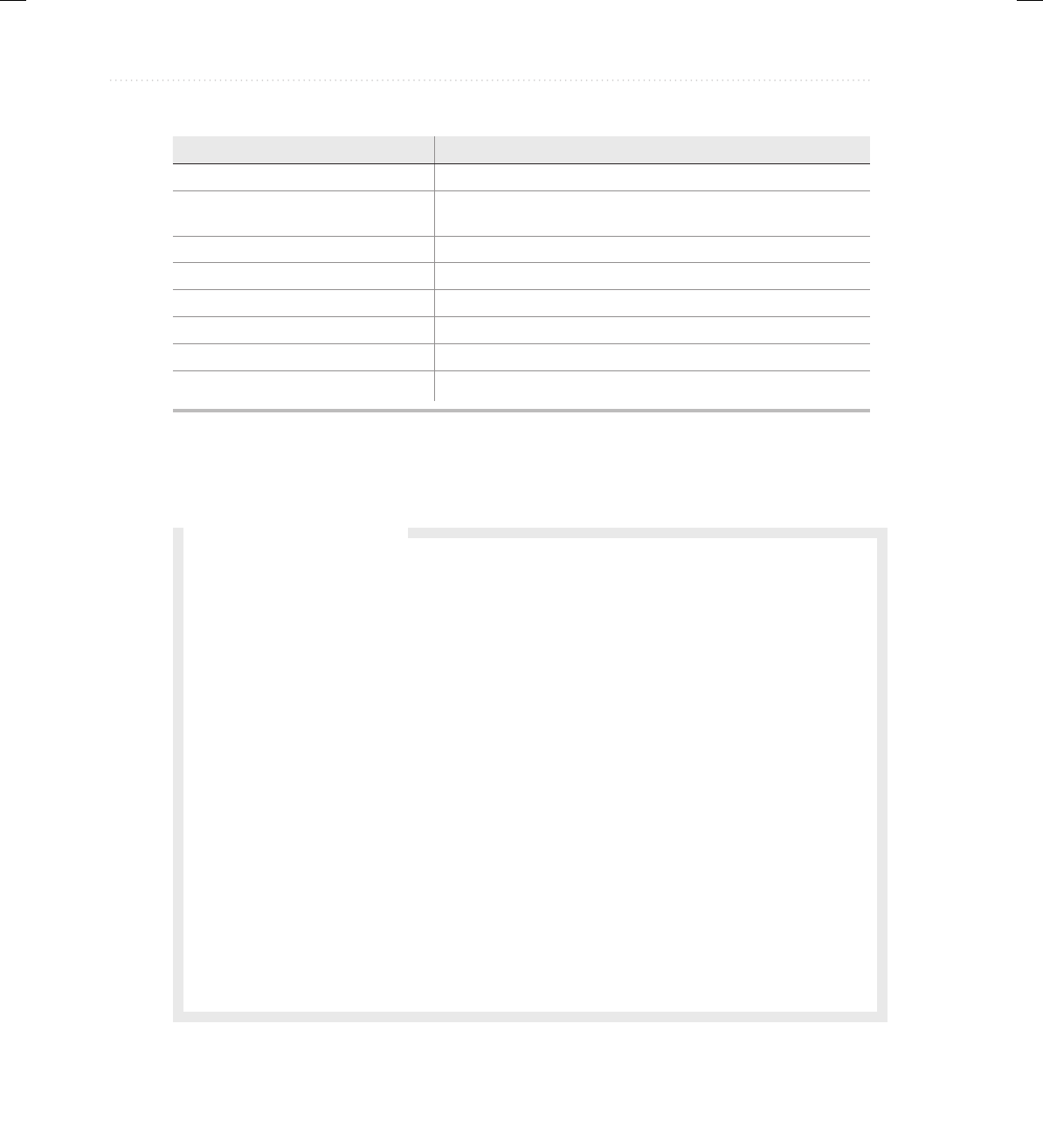
BeginNew-Tight / Java: A Beginner's Guide, Sixth Edition / Herbert Schildt / 925-2 / Chapter 9
320 Java: A Beginner’s Guide
Table 9-3 The Checked Exceptions Defined in java.lang
Exception Meaning
ClassNotFoundException Class not found.
CloneNotSupportedException Attempt to clone an object that does not implement the
Cloneable interface.
IllegalAccessException Access to a class is denied.
InstantiationException Attempt to create an object of an abstract class or interface.
InterruptedException One thread has been interrupted by another thread.
NoSuchFieldException A requested field does not exist.
NoSuchMethodException A requested method does not exist.
ReflectiveOperationException Superclass of reflection-related exceptions.
Q: I have heard that Java supports something called chained exceptions. What are they?
A: Chained exceptions were added to Java by JDK 1.4. The chained exception feature allows
you to specify one exception as the underlying cause of another. For example, imagine
a situation in which a method throws an ArithmeticException because of an attempt to
divide by zero. However, the actual cause of the problem was that an I/O error occurred,
which caused the divisor to be set improperly. Although the method must certainly throw
an ArithmeticException, since that is the error that occurred, you might also want to let
the calling code know that the underlying cause was an I/O error. Chained exceptions let
you handle this, and any other situation, in which layers of exceptions exist.
To allow chained exceptions, two constructors and two methods were added to
Throwable. The constructors are shown here:
Throwable(Throwable causeExc)
Throwable(String msg, Throwable causeExc)
In the first form, causeExc is the exception that causes the current exception. That is,
causeExc is the underlying reason that an exception occurred. The second form allows you
to specify a description at the same time that you specify a cause exception. These two
constructors have also been added to the Error, Exception, and RuntimeException classes.
Ask the Expert
(continued)
09-ch09.indd 320 3/14/14 11:23 AM
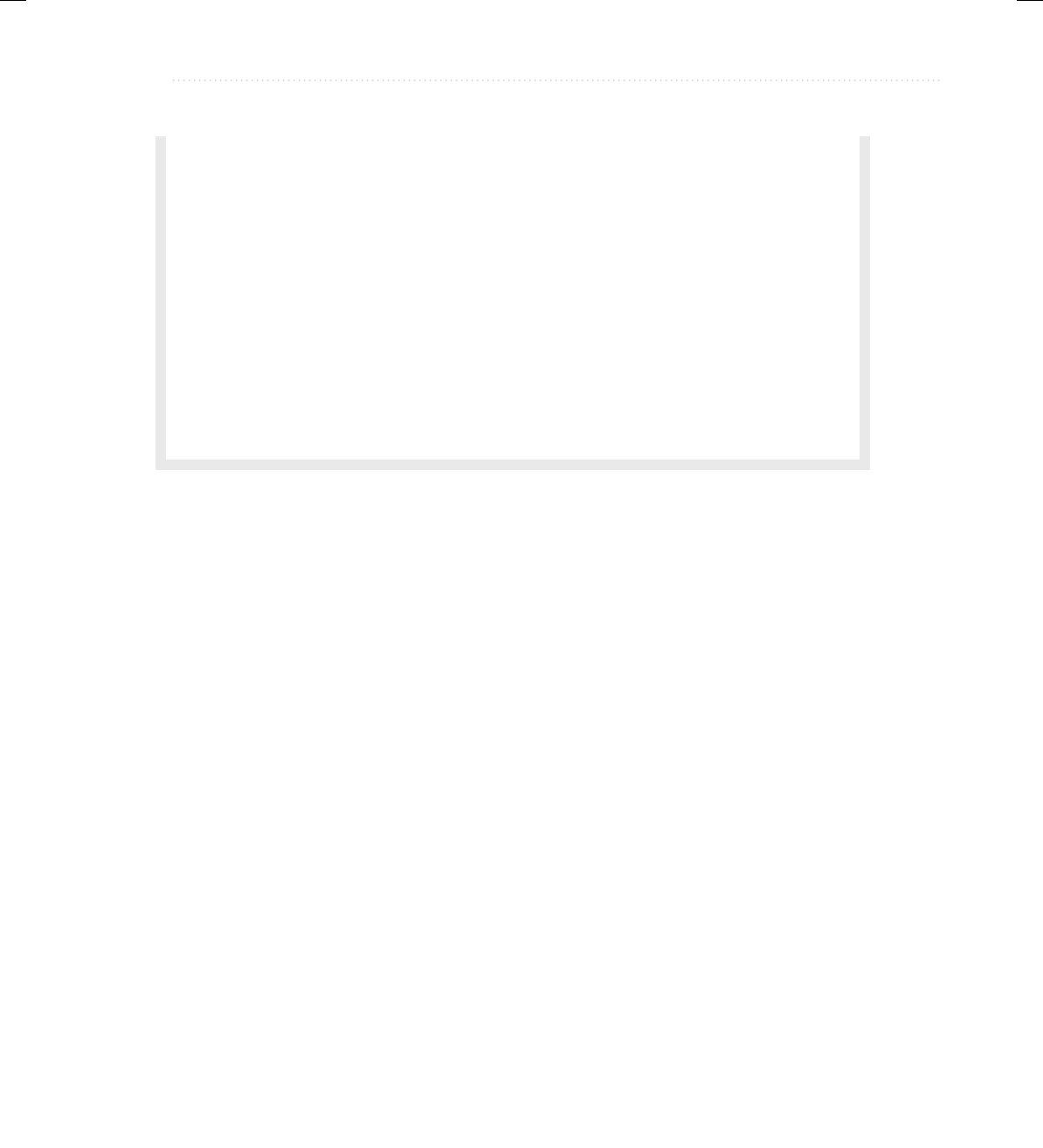
BeginNew-Tight / Java: A Beginner's Guide, Sixth Edition / Herbert Schildt / 925-2 / Chapter 9
Chapter 9: Exception Handling 321
Creating Exception Subclasses
Although Java’s built-in exceptions handle most common errors, Java’s exception handling
mechanism is not limited to these errors. In fact, part of the power of Java’s approach to
exceptions is its ability to handle exception types that you create. Through the use of custom
exceptions, you can manage errors that relate specifically to your application. Creating an
exception class is easy. Just define a subclass of Exception (which is, of course, a subclass of
Throwable). Your subclasses don’t need to actually implement anything—it is their existence in
the type system that allows you to use them as exceptions.
The Exception class does not define any methods of its own. It does, of course, inherit
those methods provided by Throwable. Thus, all exceptions, including those that you create,
have the methods defined by Throwable available to them. Of course, you can override one
or more of these methods in exception subclasses that you create.
Here is an example that creates an exception called NonIntResultException, which is
generated when the result of dividing two integer values produces a result with a fractional
component. NonIntResultException has two fields which hold the integer values; a constructor;
and an override of the toString( ) method, allowing the description of the exception to be
displayed using println( ).
// Use a custom exception.
// Create an exception.
class NonIntResultException extends Exception {
int n;
int d;
NonIntResultException(int i, int j) {
n = i;
d = j;
}
The chained exception methods added to Throwable are getCause( ) and initCause( ).
These methods are shown here:
Throwable getCause( )
Throwable initCause(Throwable causeExc)
The getCause( ) method returns the exception that underlies the current exception. If there is
no underlying exception, null is returned. The initCause( ) method associates causeExc with
the invoking exception and returns a reference to the exception. Thus, you can associate a
cause with an exception after the exception has been created. In general, initCause( ) is used
to set a cause for legacy exception classes that don’t support the two additional constructors
described earlier.
Chained exceptions are not something that every program will need. However, in cases
in which knowledge of an underlying cause is useful, they offer an elegant solution.
09-ch09.indd 321 3/14/14 11:23 AM

BeginNew-Tight / Java: A Beginner's Guide, Sixth Edition / Herbert Schildt / 925-2 / Chapter 9
322 Java: A Beginner’s Guide
public String toString() {
return "Result of " + n + " / " + d +
" is non-integer.";
}
}
class CustomExceptDemo {
public static void main(String args[]) {
// Here, numer contains some odd values.
int numer[] = { 4, 8, 15, 32, 64, 127, 256, 512 };
int denom[] = { 2, 0, 4, 4, 0, 8 };
for(int i=0; i<numer.length; i++) {
try {
if((numer[i]%2) != 0)
throw new
NonIntResultException(numer[i], denom[i]);
System.out.println(numer[i] + " / " +
denom[i] + " is " +
numer[i]/denom[i]);
}
catch (ArithmeticException exc) {
// catch the exception
System.out.println("Can't divide by Zero!");
}
catch (ArrayIndexOutOfBoundsException exc) {
// catch the exception
System.out.println("No matching element found.");
}
catch (NonIntResultException exc) {
System.out.println(exc);
}
}
}
}
The output from the program is shown here:
4 / 2 is 2
Can't divide by Zero!
Result of 15 / 4 is non-integer.
32 / 4 is 8
Can't divide by Zero!
Result of 127 / 8 is non-integer.
No matching element found.
No matching element found.
09-ch09.indd 322 3/14/14 11:23 AM
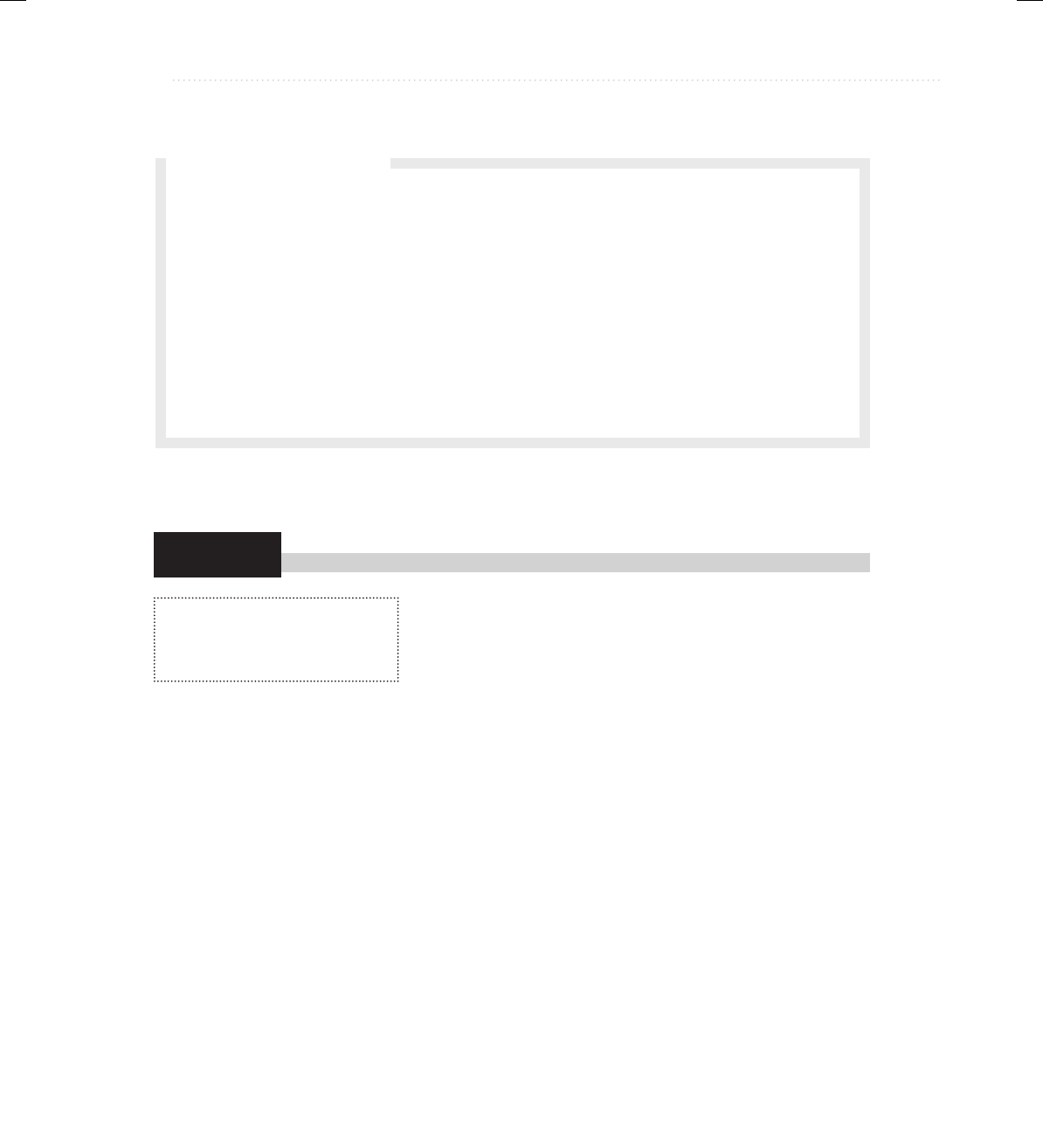
BeginNew-Tight / Java: A Beginner's Guide, Sixth Edition / Herbert Schildt / 925-2 / Chapter 9
Chapter 9: Exception Handling 323
Try This 9-1
QueueFullException.java
QueueEmptyException.java
FixedQueue.java
QExcDemo.java
Adding Exceptions to the Queue Class
In this project, you will create two exception classes that can
be used by the queue classes developed by Project 8-1. They
will indicate the queue-full and queue-empty error conditions.
These exceptions can be thrown by the put( ) and get( ) methods,
respectively. For the sake of simplicity, this project will add these
exceptions to the FixedQueue class, but you can easily incorporate them into the other queue
classes from Project 8-1.
1. You will create two files that will hold the queue exception classes. Call the first file
QueueFullException.java and enter into it the following:
// An exception for queue-full errors.
public class QueueFullException extends Exception {
int size;
QueueFullException(int s) { size = s; }
public String toString() {
return "\nQueue is full. Maximum size is " +
size;
}
}
Q: When should I use exception handling in a program? When should I create my own
custom exception classes?
A: Since the Java API makes extensive use of exceptions to report errors, nearly all real-world
programs will make use of exception handling. This is the part of exception handling that
most new Java programmers find easy. It is harder to decide when and how to use your
own custom-made exceptions. In general, errors can be reported in two ways: return values
and exceptions. When is one approach better than the other? Simply put, in Java, exception
handling should be the norm. Certainly, returning an error code is a valid alternative in some
cases, but exceptions provide a more powerful, structured way to handle errors. They are the
way professional Java programmers handle errors in their code.
Ask the Expert
(continued)
09-ch09.indd 323 3/14/14 11:23 AM

BeginNew-Tight / Java: A Beginner's Guide, Sixth Edition / Herbert Schildt / 925-2 / Chapter 9
324 Java: A Beginner’s Guide
A QueueFullException will be generated when an attempt is made to store an item in an
already full queue.
2. Create the second file QueueEmptyException.java and enter into it the following:
// An exception for queue-empty errors.
public class QueueEmptyException extends Exception {
public String toString() {
return "\nQueue is empty.";
}
}
A QueueEmptyException will be generated when an attempt is made to remove an
element from an empty queue.
3. Modify the FixedQueue class so that it throws exceptions when an error occurs, as shown
here. Put it in a file called FixedQueue.java.
// A fixed-size queue class for characters that uses exceptions.
class FixedQueue implements ICharQ {
private char q[]; // this array holds the queue
private int putloc, getloc; // the put and get indices
// Construct an empty queue given its size.
public FixedQueue(int size) {
q = new char[size]; // allocate memory for queue
putloc = getloc = 0;
}
// Put a character into the queue.
public void put(char ch)
throws QueueFullException {
if(putloc==q.length)
throw new QueueFullException(q.length);
q[putloc++] = ch;
}
// Get a character from the queue.
public char get()
throws QueueEmptyException {
if(getloc == putloc)
throw new QueueEmptyException();
return q[getloc++];
}
}
09-ch09.indd 324 3/14/14 11:23 AM

BeginNew-Tight / Java: A Beginner's Guide, Sixth Edition / Herbert Schildt / 925-2 / Chapter 9
Chapter 9: Exception Handling 325
Notice that two steps are required to add exceptions to FixedQueue. First, get( ) and put( )
must have a throws clause added to their declarations. Second, when an error occurs, these
methods throw an exception. Using exceptions allows the calling code to handle the error
in a rational fashion. You might recall that the previous versions simply reported the error.
Throwing an exception is a much better approach.
4. To try the updated FixedQueue class, use the QExcDemo class shown here. Put it into
a file called QExcDemo.java:
// Demonstrate the queue exceptions.
class QExcDemo {
public static void main(String args[]) {
FixedQueue q = new FixedQueue(10);
char ch;
int i;
try {
// overrun the queue
for(i=0; i < 11; i++) {
System.out.print("Attempting to store : " +
(char) ('A' + i));
q.put((char) ('A' + i));
System.out.println(" - OK");
}
System.out.println();
}
catch (QueueFullException exc) {
System.out.println(exc);
}
System.out.println();
try {
// over-empty the queue
for(i=0; i < 11; i++) {
System.out.print("Getting next char: ");
ch = q.get();
System.out.println(ch);
}
}
catch (QueueEmptyException exc) {
System.out.println(exc);
}
}
}
(continued)
09-ch09.indd 325 3/14/14 11:23 AM
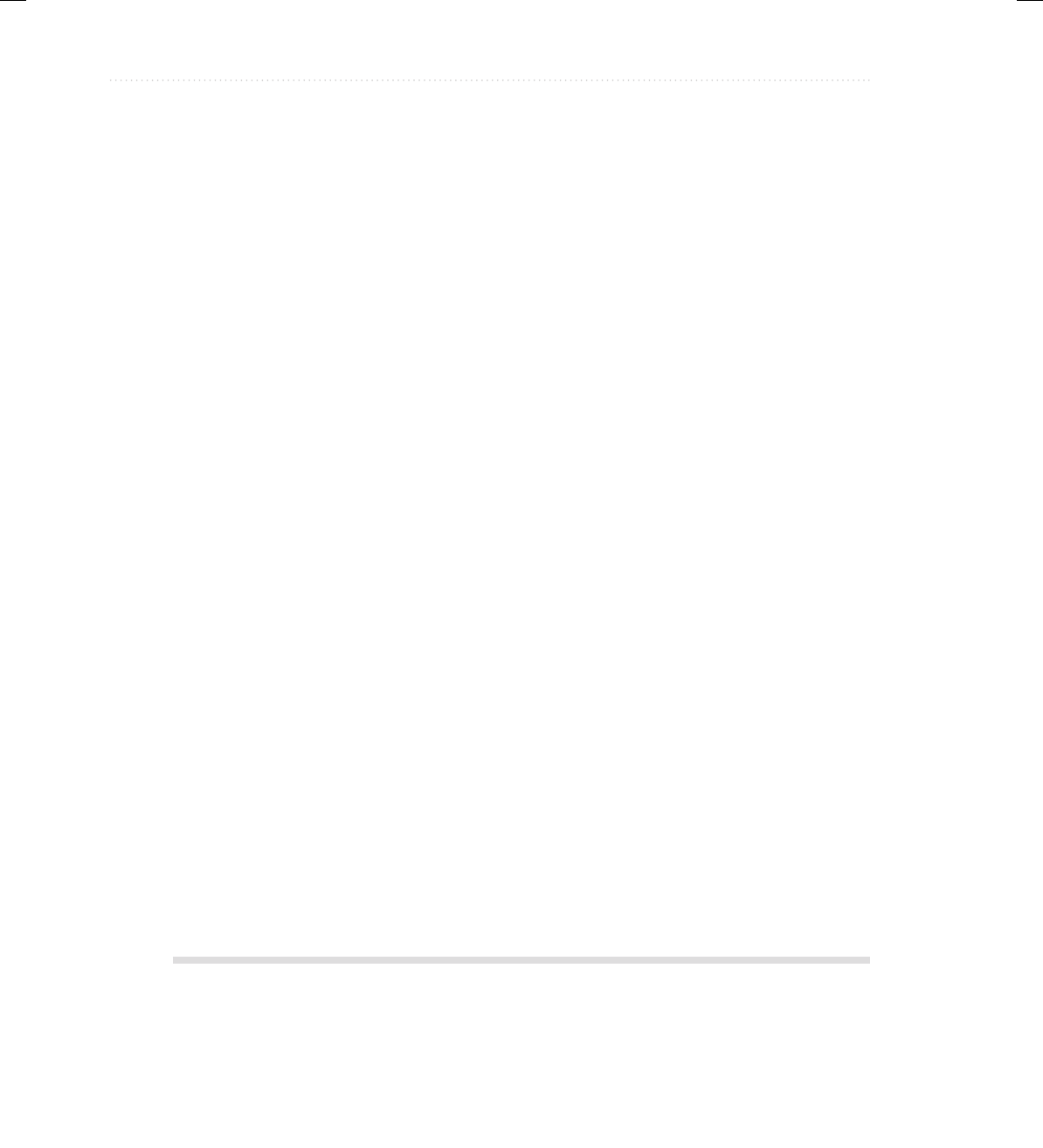
BeginNew-Tight / Java: A Beginner's Guide, Sixth Edition / Herbert Schildt / 925-2 / Chapter 9
326 Java: A Beginner’s Guide
5. Since FixedQueue implements the ICharQ interface, which defines the two queue
methods get( ) and put( ), ICharQ will need to be changed to reflect the throws clause.
Here is the updated ICharQ interface. Remember, this must be in a file by itself called
ICharQ.java.
// A character queue interface that throws exceptions.
public interface ICharQ {
// Put a character into the queue.
void put(char ch) throws QueueFullException;
// Get a character from the queue.
char get() throws QueueEmptyException;
}
6. Now, compile the updated ICharQ.java file. Then, compile FixedQueue.java,
QueueFullException.java, QueueEmptyException.java, and QExcDemo.java.
Finally, run QExcDemo. You will see the following output:
Attempting to store : A – OK
Attempting to store : B – OK
Attempting to store : C – OK
Attempting to store : D – OK
Attempting to store : E – OK
Attempting to store : F – OK
Attempting to store : G – OK
Attempting to store : H – OK
Attempting to store : I – OK
Attempting to store : J – OK
Attempting to store : K
Queue is full. Maximum size is 10
Getting next char: A
Getting next char: B
Getting next char: C
Getting next char: D
Getting next char: E
Getting next char: F
Getting next char: G
Getting next char: H
Getting next char: I
Getting next char: J
Getting next char:
Queue is empty.
09-ch09.indd 326 3/14/14 11:23 AM
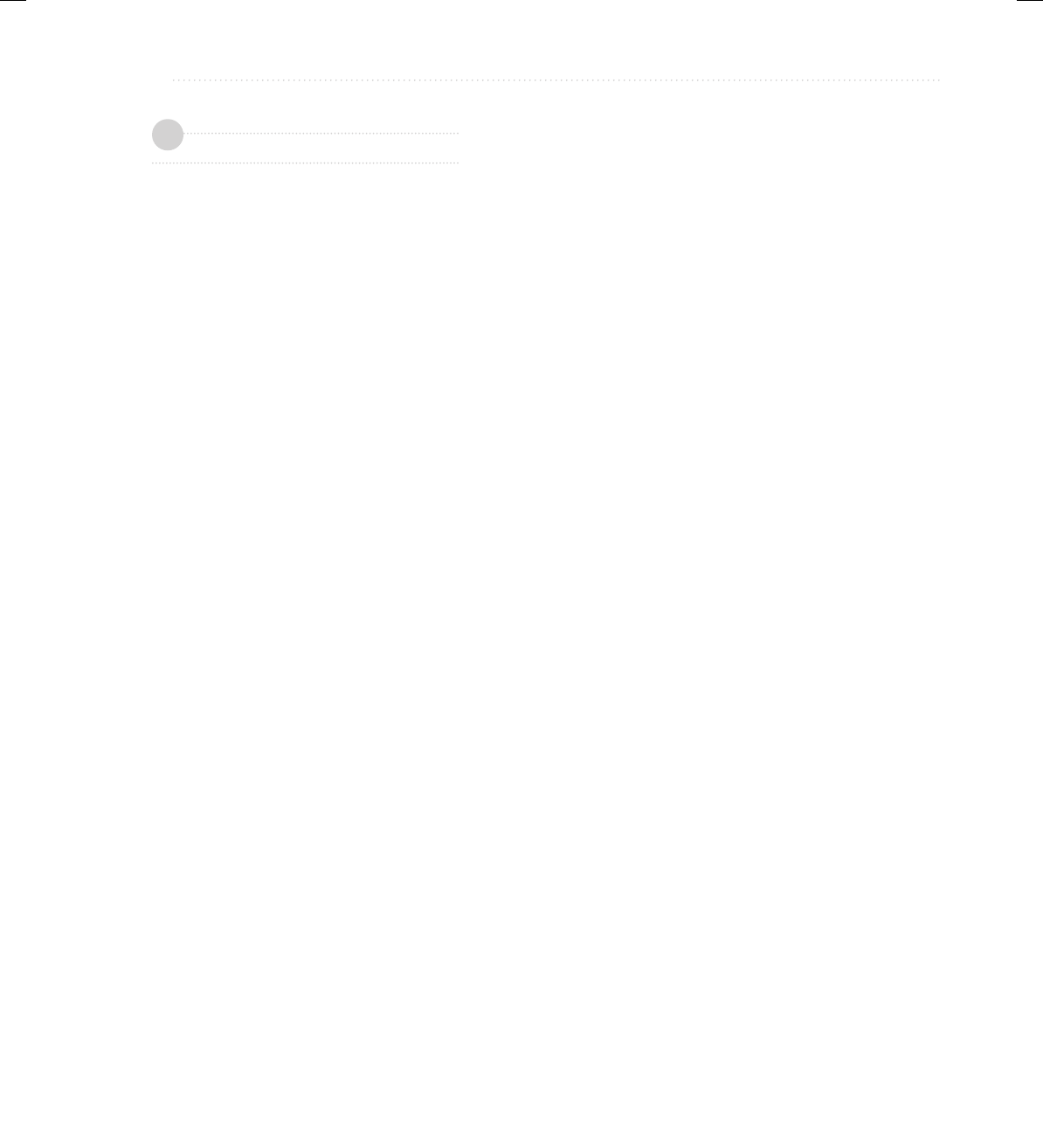
BeginNew-Tight / Java: A Beginner's Guide, Sixth Edition / Herbert Schildt / 925-2 / Chapter 9
Chapter 9: Exception Handling 327
Chapter 9 Self Test
1. What class is at the top of the exception hierarchy?
2. Briefly explain how to use try and catch.
3. What is wrong with this fragment?
// ...
vals[18] = 10;
catch (ArrayIndexOutOfBoundsException exc) {
// handle error
}
4. What happens if an exception is not caught?
5. What is wrong with this fragment?
class A extends Exception { ...
class B extends A { ...
// ...
try {
// ...
}
catch (A exc) { ... }
catch (B exc) { ... }
6. Can an inner catch rethrow an exception to an outer catch?
7. The finally block is the last bit of code executed before your program ends. True or False?
Explain your answer.
8. What type of exceptions must be explicitly declared in a throws clause of a method?
9. What is wrong with this fragment?
class MyClass { // ... }
// ...
throw new MyClass();
10. In question 3 of the Chapter 6 Self Test, you created a Stack class. Add custom exceptions
to your class that report stack full and stack empty conditions.
11. What are the three ways that an exception can be generated?
12. What are the two direct subclasses of Throwable?
13. What is the multi-catch feature?
14. Should your code typically catch exceptions of type Error?
✓
09-ch09.indd 327 3/14/14 11:23 AM
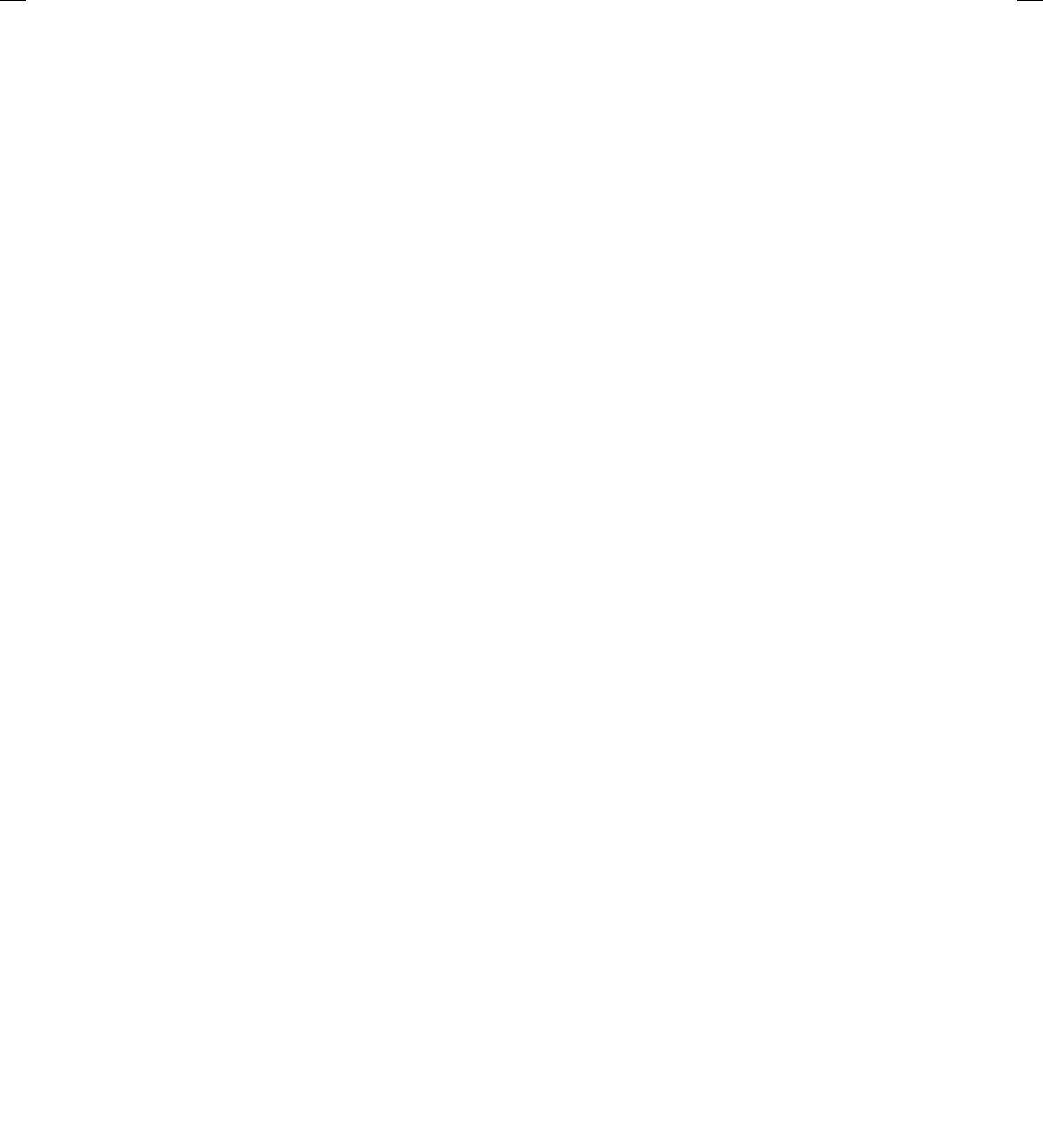
All-In-One / CEH™ Certied Ethical Hacker All-in-One Exam Guide / Matt Walker / 648-9/ FM
00-FM.indd 6 24/03/14 6:07 PM3/8/14 2:08 PM
This page has been intentionally left blank

BeginNew-Tight / Java: A Beginner's Guide, Sixth Edition / Herbert Schildt / 925-2 / Chapter 10
329
Chapter 10
Using I/O
10-ch10.indd 329 3/14/14 10:10 AM

BeginNew-Tight / Java: A Beginner's Guide, Sixth Edition / Herbert Schildt / 925-2 / Chapter 10
330 Java: A Beginner’s Guide
Key Skills & Concepts
● Understand the stream
● Know the difference between byte and character streams
● Know Java’s byte stream classes
● Know Java’s character stream classes
● Know the predefined streams
● Use byte streams
● Use byte streams for file I/O
● Automatically close a file by using try-with-resources
● Read and write binary data
● Use random-access files
● Use character streams
● Use character streams for file I/O
● Apply Java’s type wrappers to convert numeric strings
Since the beginning of this book, you have been using parts of the Java I/O system, such as
println( ). However, you have been doing so without much formal explanation. Because
the Java I/O system is based upon a hierarchy of classes, it was not possible to present its
theory and details without first discussing classes, inheritance, and exceptions. Now it is time
to examine Java’s approach to I/O in detail.
Be forewarned, Java’s I/O system is quite large, containing many classes, interfaces, and
methods. Part of the reason for its size is that Java defines two complete I/O systems: one for
byte I/O and the other for character I/O. It won’t be possible to discuss every aspect of Java’s
I/O here. (An entire book could easily be dedicated to Java’s I/O system!) This chapter will,
however, introduce you to the most important and commonly used features. Fortunately, Java’s
I/O system is cohesive and consistent; once you understand its fundamentals, the rest of the
I/O system is easy to master.
Before we begin, an important point needs to be made. The I/O classes described in this
chapter support text-based console I/O and file I/O. They are not used to create graphical user
10-ch10.indd 330 3/14/14 10:10 AM
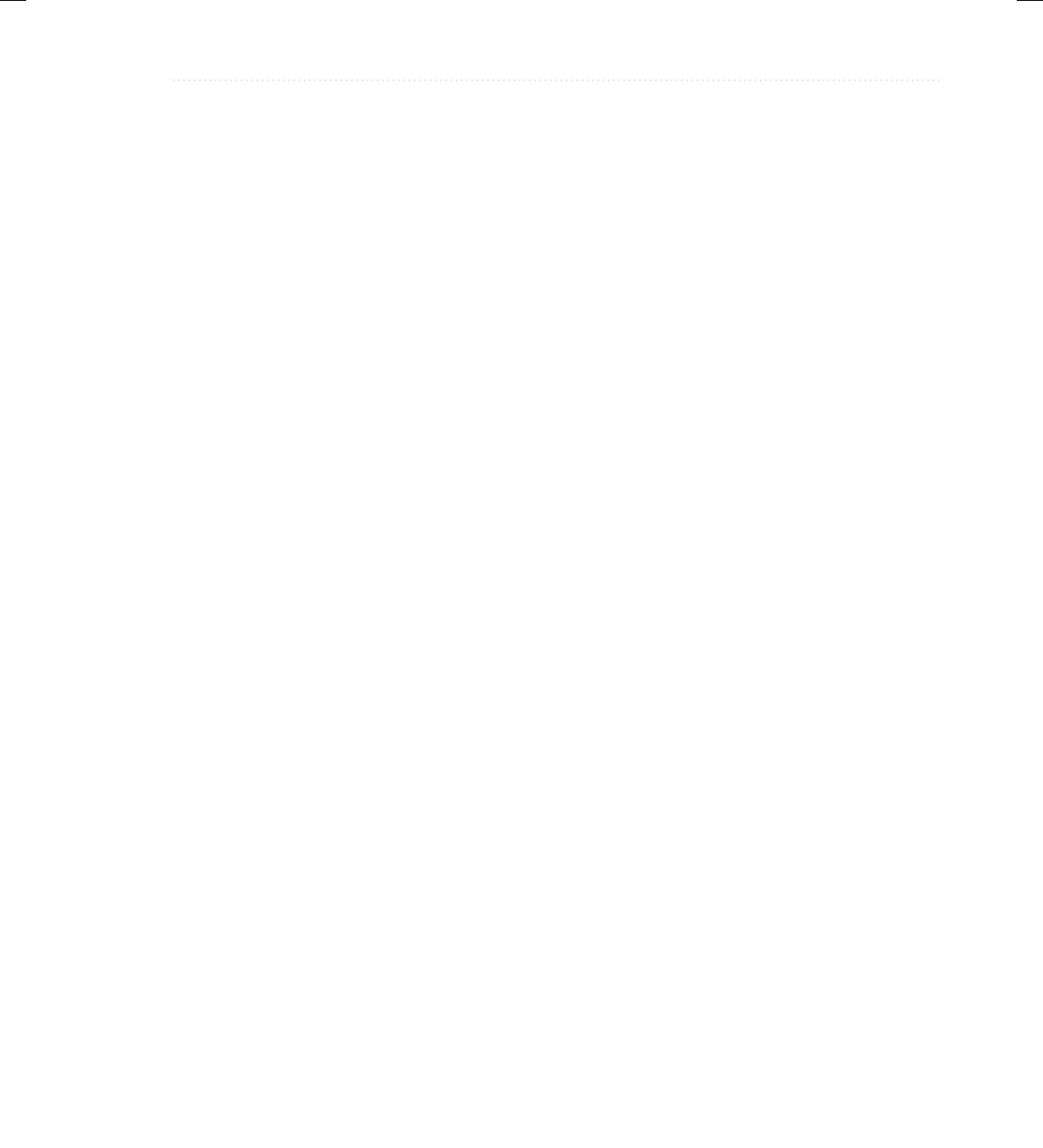
BeginNew-Tight / Java: A Beginner's Guide, Sixth Edition / Herbert Schildt / 925-2 / Chapter 10
Chapter 10: Using I/O 331
interfaces (GUIs). Thus, you will not use them to create windowed applications, for example.
However, Java does include substantial support for building graphical user interfaces. The basics
of GUI programming are found in Chapter 15, where applets are introduced; Chapter 16, which
offers an introduction to Swing; and Chapter 17, which presents an overview of JavaFX. (Swing
and JavaFX are two of Java’s GUI toolkits.)
Java’s I/O Is Built upon Streams
Java programs perform I/O through streams. An I/O stream is an abstraction that either produces
or consumes information. A stream is linked to a physical device by the Java I/O system.
All streams behave in the same manner, even if the actual physical devices they are linked to
differ. Thus, the same I/O classes and methods can be applied to different types of devices. For
example, the same methods that you use to write to the console can also be used to write to a
disk file. Java implements I/O streams within class hierarchies defined in the java.io package.
Byte Streams and Character Streams
Modern versions of Java define two types of I/O streams: byte and character. (The original
version of Java defined only the byte stream, but character streams were quickly added.)
Byte streams provide a convenient means for handling input and output of bytes. They are
used, for example, when reading or writing binary data. They are especially helpful when
working with files. Character streams are designed for handling the input and output of
characters. They use Unicode and, therefore, can be internationalized. Also, in some cases,
character streams are more efficient than byte streams.
The fact that Java defines two different types of streams makes the I/O system quite large
because two separate sets of class hierarchies (one for bytes, one for characters) are needed.
The sheer number of I/O classes can make the I/O system appear more intimidating than it
actually is. Just remember, for the most part, the functionality of byte streams is paralleled by
that of the character streams.
One other point: At the lowest level, all I/O is still byte-oriented. The character-based
streams simply provide a convenient and efficient means for handling characters.
The Byte Stream Classes
Byte streams are defined by using two class hierarchies. At the top of these are two abstract
classes: InputStream and OutputStream. InputStream defines the characteristics common
to byte input streams and OutputStream describes the behavior of byte output streams.
From InputStream and OutputStream are created several concrete subclasses that
offer varying functionality and handle the details of reading and writing to various devices,
such as disk files. The byte stream classes are shown in Table 10-1. Don’t be overwhelmed
by the number of different classes. Once you can use one byte stream, the others are easy
tomaster.
10-ch10.indd 331 3/14/14 10:10 AM
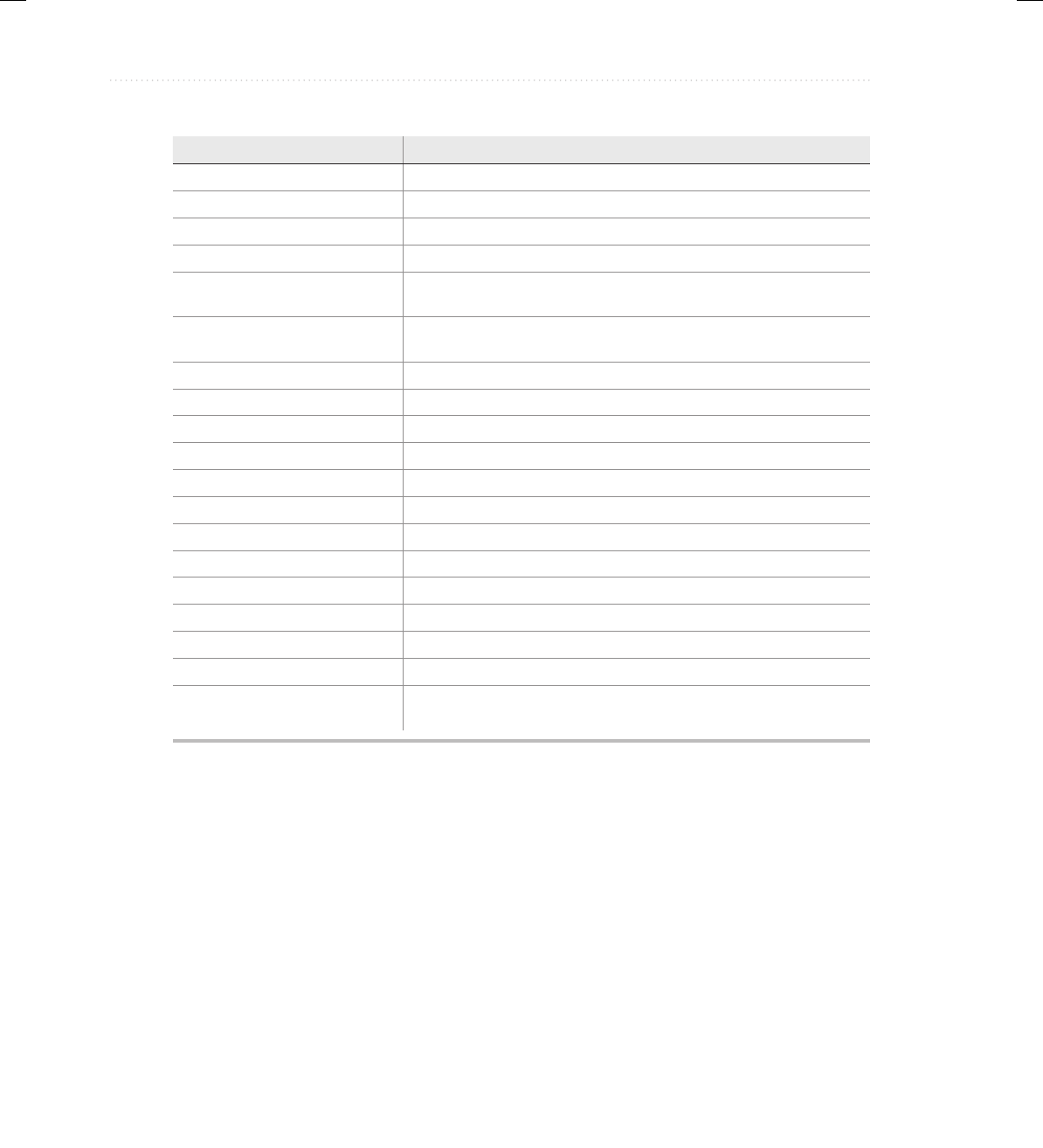
BeginNew-Tight / Java: A Beginner's Guide, Sixth Edition / Herbert Schildt / 925-2 / Chapter 10
332 Java: A Beginner’s Guide
Byte Stream Class Meaning
BufferedInputStream Buffered input stream
BufferedOutputStream Buffered output stream
ByteArrayInputStream Input stream that reads from a byte array
ByteArrayOutputStream Output stream that writes to a byte array
DataInputStream An input stream that contains methods for reading the Java
standard data types
DataOutputStream An output stream that contains methods for writing the Java
standard data types
FileInputStream Input stream that reads from a file
FileOutputStream Output stream that writes to a file
FilterInputStream Implements InputStream
FilterOutputStream Implements OutputStream
InputStream Abstract class that describes stream input
ObjectInputStream Input stream for objects
ObjectOutputStream Output stream for objects
OutputStream Abstract class that describes stream output
PipedInputStream Input pipe
PipedOutputStream Output pipe
PrintStream Output stream that contains print( ) and println( )
PushbackInputStream Input stream that allows bytes to be returned to the stream
SequenceInputStream Input stream that is a combination of two or more input streams that
will be read sequentially, one after the other
Table 10-1 The Byte Stream Classes
The Character Stream Classes
Character streams are defined by using two class hierarchies topped by these two abstract classes:
Reader and Writer. Reader is used for input, and Writer is used for output. Concrete classes
derived from Reader and Writer operate on Unicode character streams.
From Reader and Writer are derived several concrete subclasses that handle various I/O
situations. In general, the character-based classes parallel the byte-based classes. The character
stream classes are shown in Table 10-2.
10-ch10.indd 332 3/14/14 10:10 AM
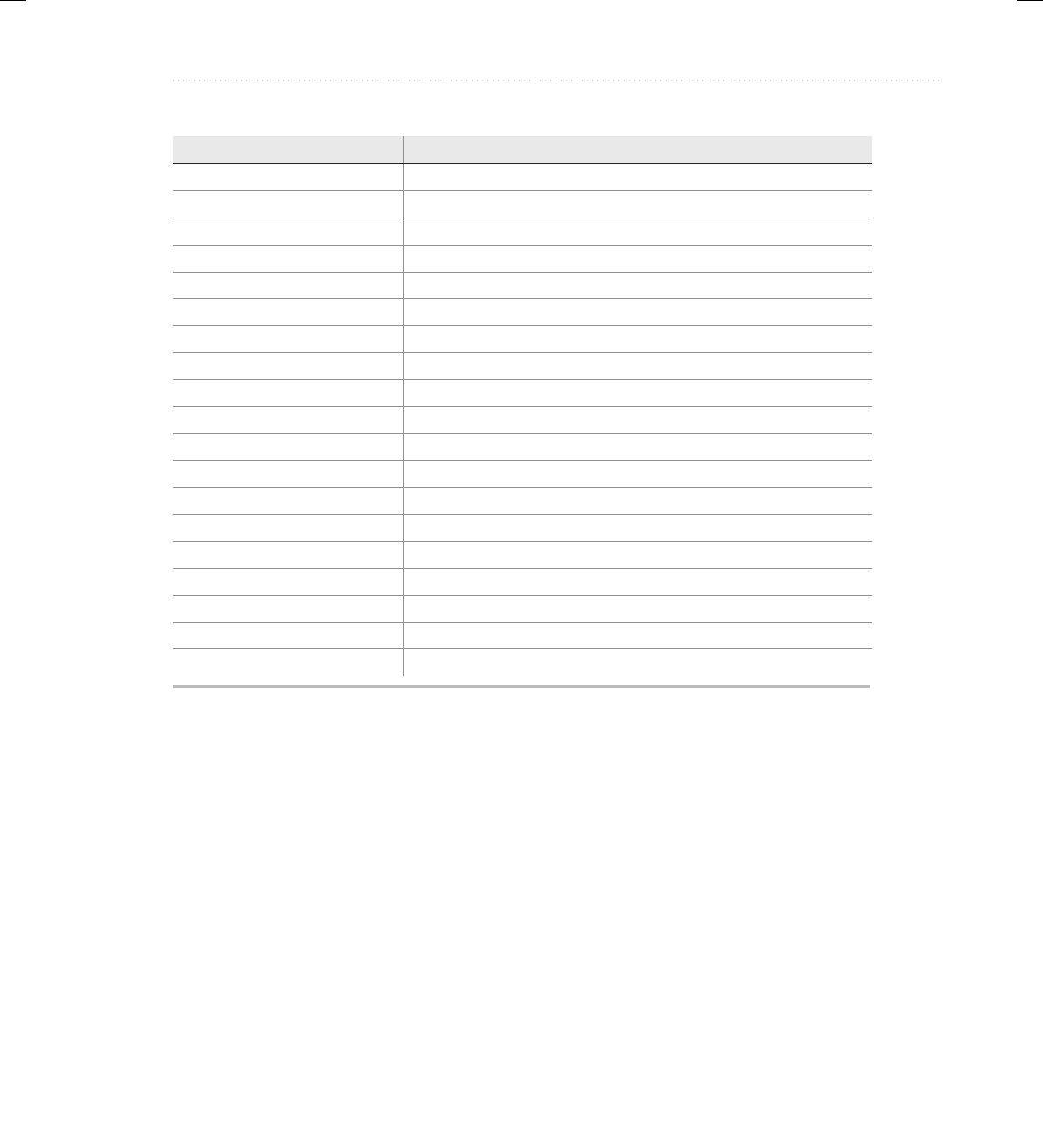
BeginNew-Tight / Java: A Beginner's Guide, Sixth Edition / Herbert Schildt / 925-2 / Chapter 10
Chapter 10: Using I/O 333
The Predefined Streams
As you know, all Java programs automatically import the java.lang package. This package
defines a class called System, which encapsulates several aspects of the run-time environment.
Among other things, it contains three predefined stream variables, called in, out, and err. These
fields are declared as public, final, and static within System. This means that they can be used
by any other part of your program and without reference to a specific System object.
System.out refers to the standard output stream. By default, this is the console. System.in
refers to standard input, which is by default the keyboard. System.err refers to the standard
error stream, which is also the console by default. However, these streams can be redirected to
any compatible I/O device.
Table 10-2 The Character Stream I/O Classes
Character Stream Class Meaning
BufferedReader Buffered input character stream
BufferedWriter Buffered output character stream
CharArrayReader Input stream that reads from a character array
CharArrayWriter Output stream that writes to a character array
FileReader Input stream that reads from a file
FileWriter Output stream that writes to a file
FilterReader Filtered reader
FilterWriter Filtered writer
InputStreamReader Input stream that translates bytes to characters
LineNumberReader Input stream that counts lines
OutputStreamWriter Output stream that translates characters to bytes
PipedReader Input pipe
PipedWriter Output pipe
PrintWriter Output stream that contains print( ) and println( )
PushbackReader Input stream that allows characters to be returned to the input stream
Reader Abstract class that describes character stream input
StringReader Input stream that reads from a string
StringWriter Output stream that writes to a string
Writer Abstract class that describes character stream output
10-ch10.indd 333 3/14/14 10:10 AM
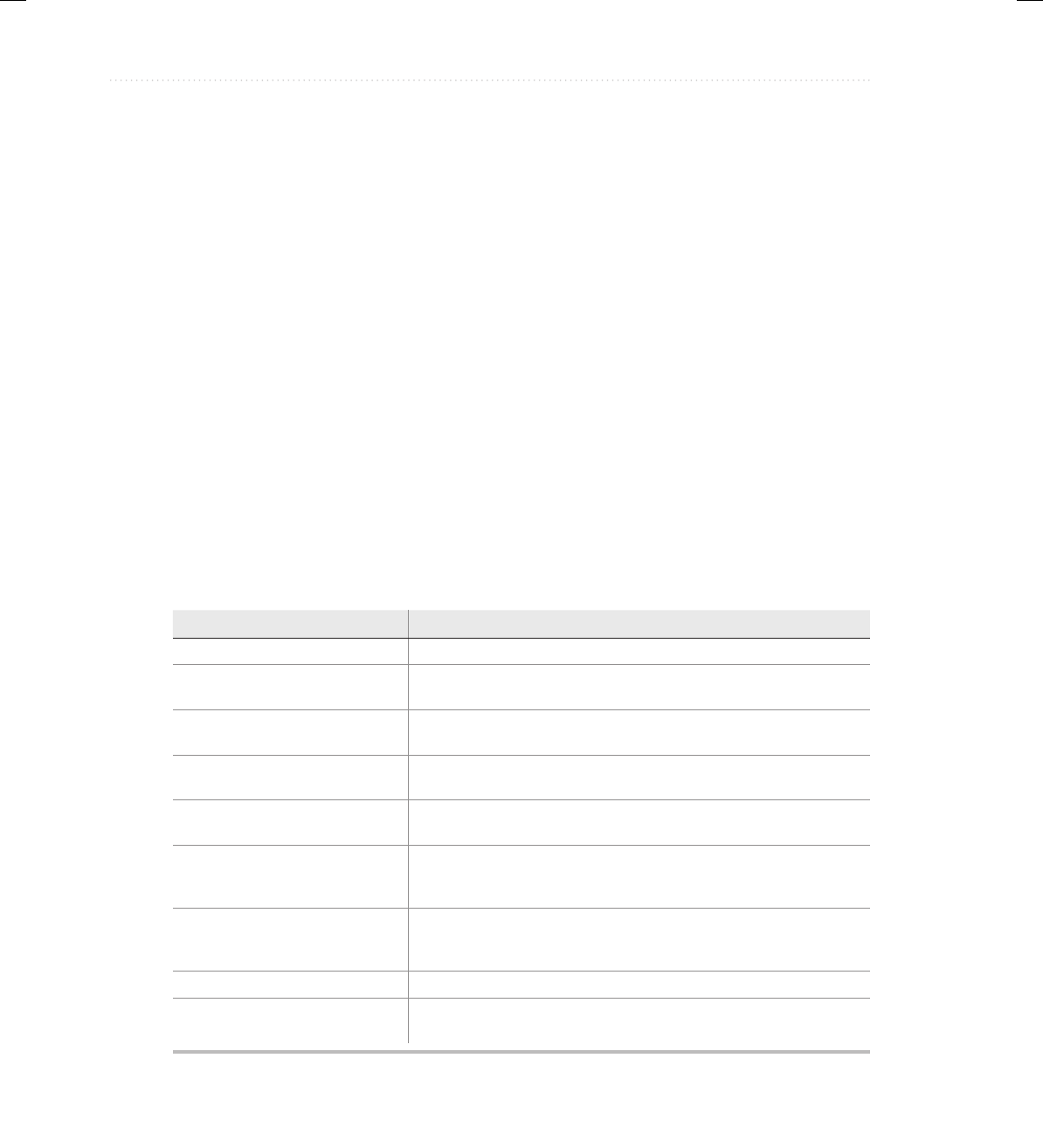
BeginNew-Tight / Java: A Beginner's Guide, Sixth Edition / Herbert Schildt / 925-2 / Chapter 10
334 Java: A Beginner’s Guide
System.in is an object of type InputStream; System.out and System.err are objects of
type PrintStream. These are byte streams, even though they are typically used to read and
write characters from and to the console. The reason they are byte and not character streams
is that the predefined streams were part of the original specification for Java, which did not
include the character streams. As you will see, it is possible to wrap these within character-
based streams if desired.
Using the Byte Streams
We will begin our examination of Java’s I/O with the byte streams. As explained, at the top
of the byte stream hierarchy are the InputStream and OutputStream classes. Table 10-3
shows the methods in InputStream, and Table 10-4 shows the methods in OutputStream. In
general, the methods in InputStream and OutputStream can throw an IOException on error.
The methods defined by these two abstract classes are available to all of their subclasses. Thus,
they form a minimal set of I/O functions that all byte streams will have.
Reading Console Input
Originally, the only way to perform console input was to use a byte stream, and much Java
code still uses the byte streams exclusively. Today, you can use byte or character streams. For
commercial code, the preferred method of reading console input is to use a character-oriented
stream. Doing so makes your program easier to internationalize and easier to maintain.
Method Description
int available( ) Returns the number of bytes of input currently available for reading.
void close( ) Closes the input source. Further read attempts will generate an
IOException.
void mark(int numBytes) Places a mark at the current point in the input stream that will
remain valid until numBytes bytes are read.
boolean markSupported( ) Returns true if mark( )/reset( ) are supported by the invoking
stream.
int read( ) Returns an integer representation of the next available byte of
input. –1 is returned when the end of the stream is encountered.
int read(byte buffer[ ]) Attempts to read up to buffer.length bytes into buffer and returns
the actual number of bytes that were successfully read. –1 is
returned when the end of the stream is encountered.
int read(byte buffer[ ], int offset,
int numBytes)
Attempts to read up to numBytes bytes into buffer starting at
buffer[offset], returning the number of bytes successfully read. –1 is
returned when the end of the stream is encountered.
void reset( ) Resets the input pointer to the previously set mark.
long skip(long numBytes) Ignores (that is, skips) numBytes bytes of input, returning the
number of bytes actually ignored.
Table 10-3 The Methods Defined by InputStream
10-ch10.indd 334 3/14/14 10:10 AM
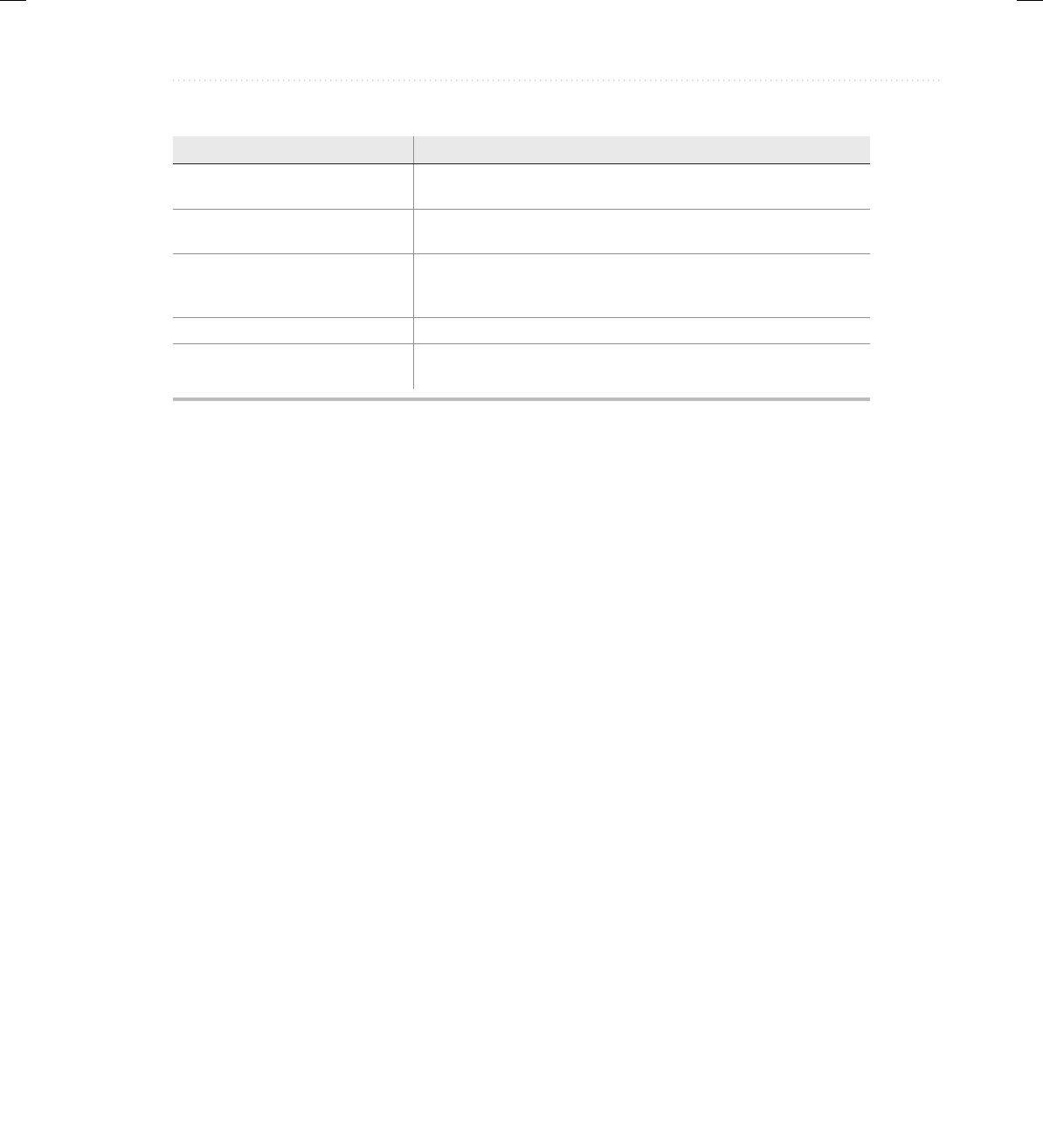
BeginNew-Tight / Java: A Beginner's Guide, Sixth Edition / Herbert Schildt / 925-2 / Chapter 10
Chapter 10: Using I/O 335
It is also more convenient to operate directly on characters rather than converting back and
forth between characters and bytes. However, for sample programs, simple utility programs
for your own use, and applications that deal with raw keyboard input, using the byte streams
is acceptable. For this reason, console I/O using byte streams is examined here.
Because System.in is an instance of InputStream, you automatically have access to the
methods defined by InputStream. Unfortunately, InputStream defines only one input method,
read( ), which reads bytes. There are three versions of read( ), which are shown here:
int read( ) throws IOException
int read(byte data[ ]) throws IOException
int read(byte data[ ], int start, int max) throws IOException
In Chapter 3, you saw how to use the first version of read( ) to read a single character from
the keyboard (from System.in). It returns –1 when the end of the stream is encountered. The
second version reads bytes from the input stream and puts them into data until either the array
is full, the end of stream is reached, or an error occurs. It returns the number of bytes read, or –1
when the end of the stream is encountered. The third version reads input into data beginning at
the location specified by start. Up to max bytes are stored. It returns the number of bytes read,
or –1 when the end of the stream is reached. All throw an IOException when an error occurs.
When reading from System.in, pressing ENTER generates an end-of-stream condition.
Here is a program that demonstrates reading an array of bytes from System.in. Notice
that any I/O exceptions that might be generated are simply thrown out of main( ). Such an
approach is common when reading from the console, but you can handle these types of errors
yourself, if you choose.
// Read an array of bytes from the keyboard.
import java.io.*;
class ReadBytes {
Table 10-4 The Methods Defined by OutputStream
Method Description
void close( ) Closes the output stream. Further write attempts will generate an
IOException.
void flush( ) Causes any output that has been buffered to be sent to its
destination. That is, it flushes the output buffer.
void write(int b) Writes a single byte to an output stream. Note that the parameter
is an int, which allows you to call write( ) with expressions without
having to cast them back to byte.
void write(byte buffer[ ]) Writes a complete array of bytes to an output stream.
void write(byte buffer[ ], int offset,
int numBytes)
Writes a subrange of numBytes bytes from the array buffer,
beginning at buffer[offset].
10-ch10.indd 335 3/14/14 10:10 AM
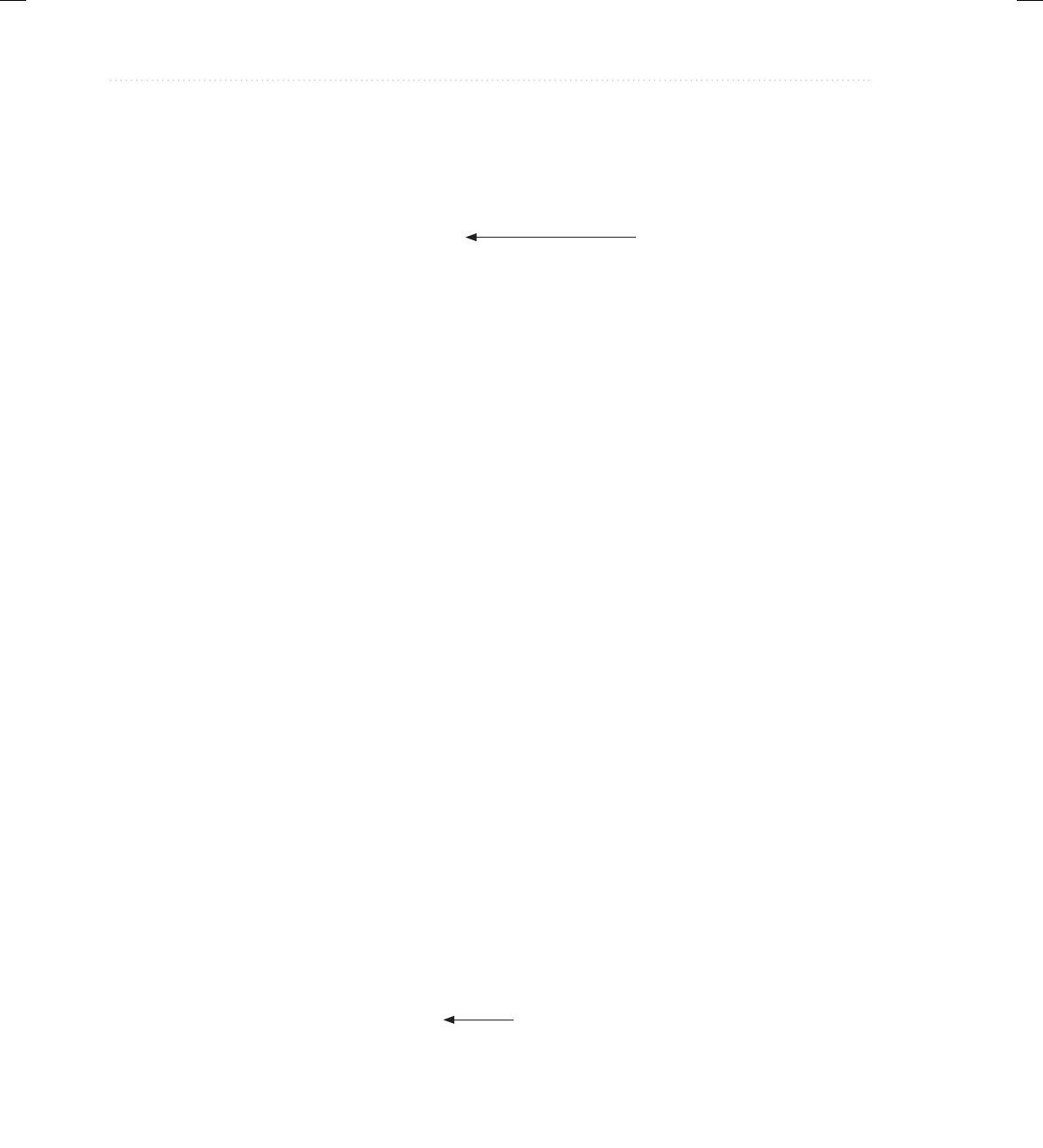
BeginNew-Tight / Java: A Beginner's Guide, Sixth Edition / Herbert Schildt / 925-2 / Chapter 10
336 Java: A Beginner’s Guide
public static void main(String args[])
throws IOException {
byte data[] = new byte[10];
System.out.println("Enter some characters.");
System.in.read(data);
System.out.print("You entered: ");
for(int i=0; i < data.length; i++)
System.out.print((char) data[i]);
}
}
Here is a sample run:
Enter some characters.
Read Bytes
You entered: Read Bytes
Writing Console Output
As is the case with console input, Java originally provided only byte streams for console
output. Java 1.1 added character streams. For the most portable code, character streams are
recommended. Because System.out is a byte stream, however, byte-based console output is
still widely used. In fact, all of the programs in this book up to this point have used it! Thus,
it is examined here.
Console output is most easily accomplished with print( ) and println( ), with which you
are already familiar. These methods are defined by the class PrintStream (which is the type
of the object referenced by System.out). Even though System.out is a byte stream, it is still
acceptable to use this stream for simple console output.
Since PrintStream is an output stream derived from OutputStream, it also implements
the low-level method write( ). Thus, it is possible to write to the console by using write( ).
The simplest form of write( ) defined by PrintStream is shown here:
void write(int byteval)
This method writes the byte specified by byteval to the file. Although byteval is declared as
an integer, only the low-order 8 bits are written. Here is a short example that uses write( ) to
output the character X followed by a new line:
// Demonstrate System.out.write().
class WriteDemo {
public static void main(String args[]) {
int b;
b = 'X';
System.out.write(b);
System.out.write('\n');
}
}
Read an array of bytes
from the keyboard.
Write a byte to the screen.
10-ch10.indd 336 3/14/14 10:10 AM

BeginNew-Tight / Java: A Beginner's Guide, Sixth Edition / Herbert Schildt / 925-2 / Chapter 10
Chapter 10: Using I/O 337
You will not often use write( ) to perform console output (although it might be useful in
some situations), since print( ) and println( ) are substantially easier to use.
PrintStream supplies two additional output methods: printf( ) and format( ). Both give
you detailed control over the precise format of data that you output. For example, you can
specify the number of decimal places displayed, a minimum field width, or the format of a
negative value. Although we won’t be using these methods in the examples in this book, they
are features that you will want to look into as you advance in your knowledge of Java.
Reading and Writing Files Using Byte Streams
Java provides a number of classes and methods that allow you to read and write files. Of
course, the most common types of files are disk files. In Java, all files are byte-oriented, and
Java provides methods to read and write bytes from and to a file. Thus, reading and writing
files using byte streams is very common. However, Java allows you to wrap a byte-oriented
file stream within a character-based object, which is shown later in this chapter.
To create a byte stream linked to a file, use FileInputStream or FileOutputStream.
Toopen a file, simply create an object of one of these classes, specifying the name of the
file as an argument to the constructor. Once the file is open, you can read from or write to it.
Inputting from a File
A file is opened for input by creating a FileInputStream object. Here is a commonly
usedconstructor:
FileInputStream(String fileName) throws FileNotFoundException
Here, fileName specifies the name of the file you want to open. If the file does not exist, then
FileNotFoundException is thrown. FileNotFoundException is a subclass of IOException.
To read from a file, you can use read( ). The version that we will use is shown here:
int read( ) throws IOException
Each time it is called, read( ) reads a single byte from the file and returns it as an integer value.
It returns –1 when the end of the file is encountered. It throws an IOException when an error
occurs. Thus, this version of read( ) is the same as the one used to read from the console.
When you are done with a file, you must close it by calling close( ). Its general form is
shown here:
void close( ) throws IOException
Closing a file releases the system resources allocated to the file, allowing them to be used by
another file. Failure to close a file can result in “memory leaks” because of unused resources
remaining allocated.
10-ch10.indd 337 3/14/14 10:10 AM
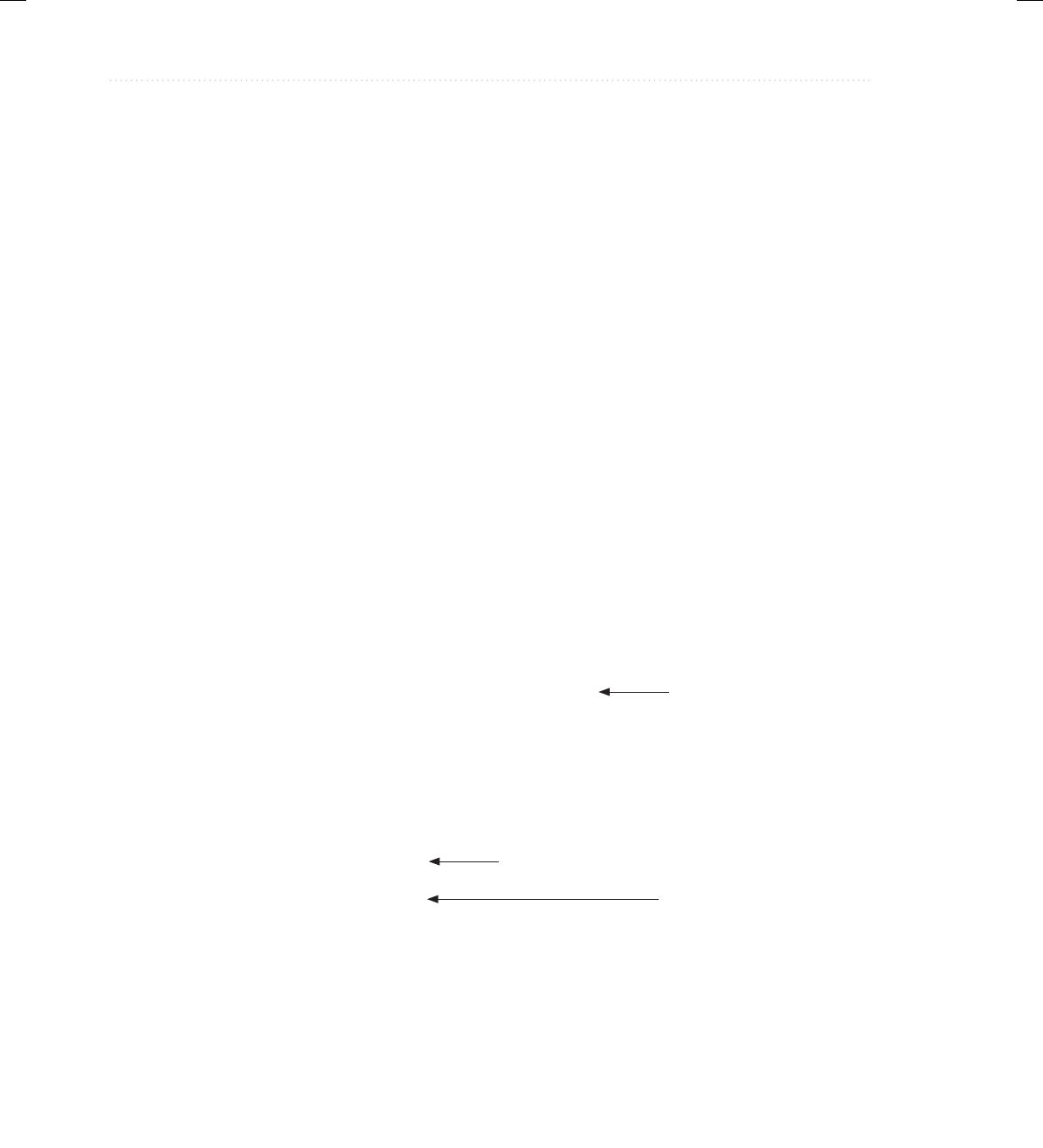
BeginNew-Tight / Java: A Beginner's Guide, Sixth Edition / Herbert Schildt / 925-2 / Chapter 10
338 Java: A Beginner’s Guide
The following program uses read( ) to input and display the contents of a text file, the
name of which is specified as a command-line argument. Notice how the try/catch blocks
handle I/O errors that might occur.
/* Display a text file.
To use this program, specify the name
of the file that you want to see.
For example, to see a file called TEST.TXT,
use the following command line.
java ShowFile TEST.TXT
*/
import java.io.*;
class ShowFile {
public static void main(String args[])
{
int i;
FileInputStream fin;
// First make sure that a file has been specified.
if(args.length != 1) {
System.out.println("Usage: ShowFile File");
return;
}
try {
fin = new FileInputStream(args[0]);
} catch(FileNotFoundException exc) {
System.out.println("File Not Found");
return;
}
try {
// read bytes until EOF is encountered
do {
i = fin.read();
if(i != -1) System.out.print((char) i);
} while(i != -1);
} catch(IOException exc) {
System.out.println("Error reading file.");
}
Open the file.
Read from the file.
When i equals –1, the end of
the file has been reached.
10-ch10.indd 338 3/14/14 10:10 AM
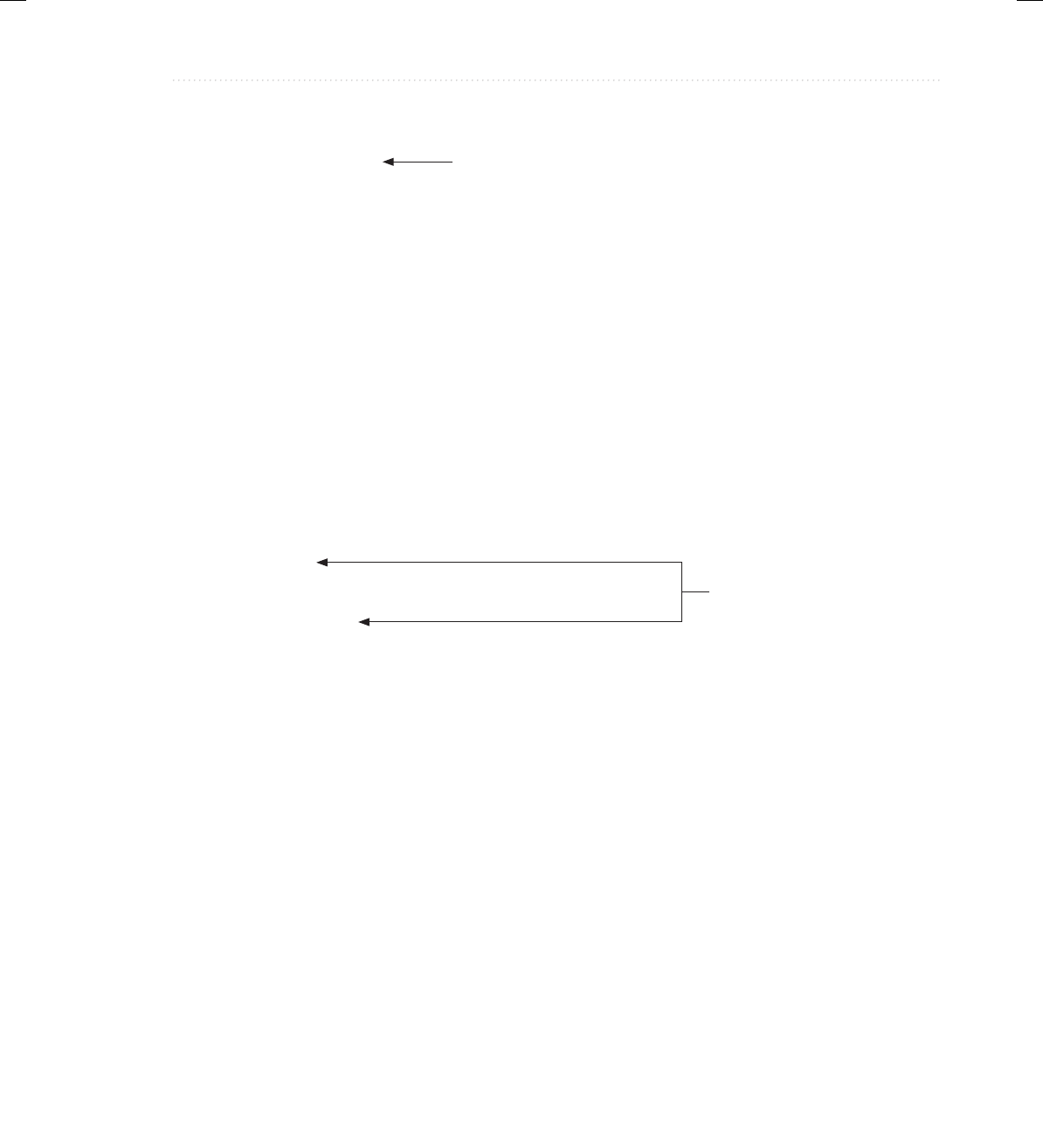
BeginNew-Tight / Java: A Beginner's Guide, Sixth Edition / Herbert Schildt / 925-2 / Chapter 10
Chapter 10: Using I/O 339
try {
fin.close();
} catch(IOException exc) {
System.out.println("Error closing file.");
}
}
}
Notice that the preceding example closes the file stream after the try block that reads the
file has completed. Although this approach is occasionally useful, Java supports a variation that
is often a better choice. The variation is to call close( ) within a finally block. In this approach,
all of the methods that access the file are contained within a try block, and the finally block
is used to close the file. This way, no matter how the try block terminates, the file is closed.
Assuming the preceding example, here is how the try block that reads the file can be recoded:
try {
do {
i = fin.read();
if(i != -1) System.out.print((char) i);
} while(i != -1);
} catch(IOException exc) {
System.out.println("Error Reading File");
} finally {
// Close file on the way out of the try block.
try {
fin.close();
} catch(IOException exc) {
System.out.println("Error Closing File");
}
}
One advantage to this approach in general is that if the code that accesses a file terminates
because of some non-I/O-related exception, the file is still closed by the finally block.
Although not an issue in this example (or most other example programs) because the program
simply ends if an unexpected exception occurs, this can be a major source of trouble in larger
programs. Using finally avoids this trouble.
Sometimes it’s easier to wrap the portions of a program that open the file and access the
file within a single try block (rather than separating the two), and then use a finally block to
close the file. For example, here is another way to write the ShowFile program:
/* This variation wraps the code that opens and
accesses the file within a single try block.
The file is closed by the finally block.
*/
import java.io.*;
class ShowFile {
public static void main(String args[])
Close the file.
Use a finally clause to
close the file.
10-ch10.indd 339 3/14/14 10:10 AM
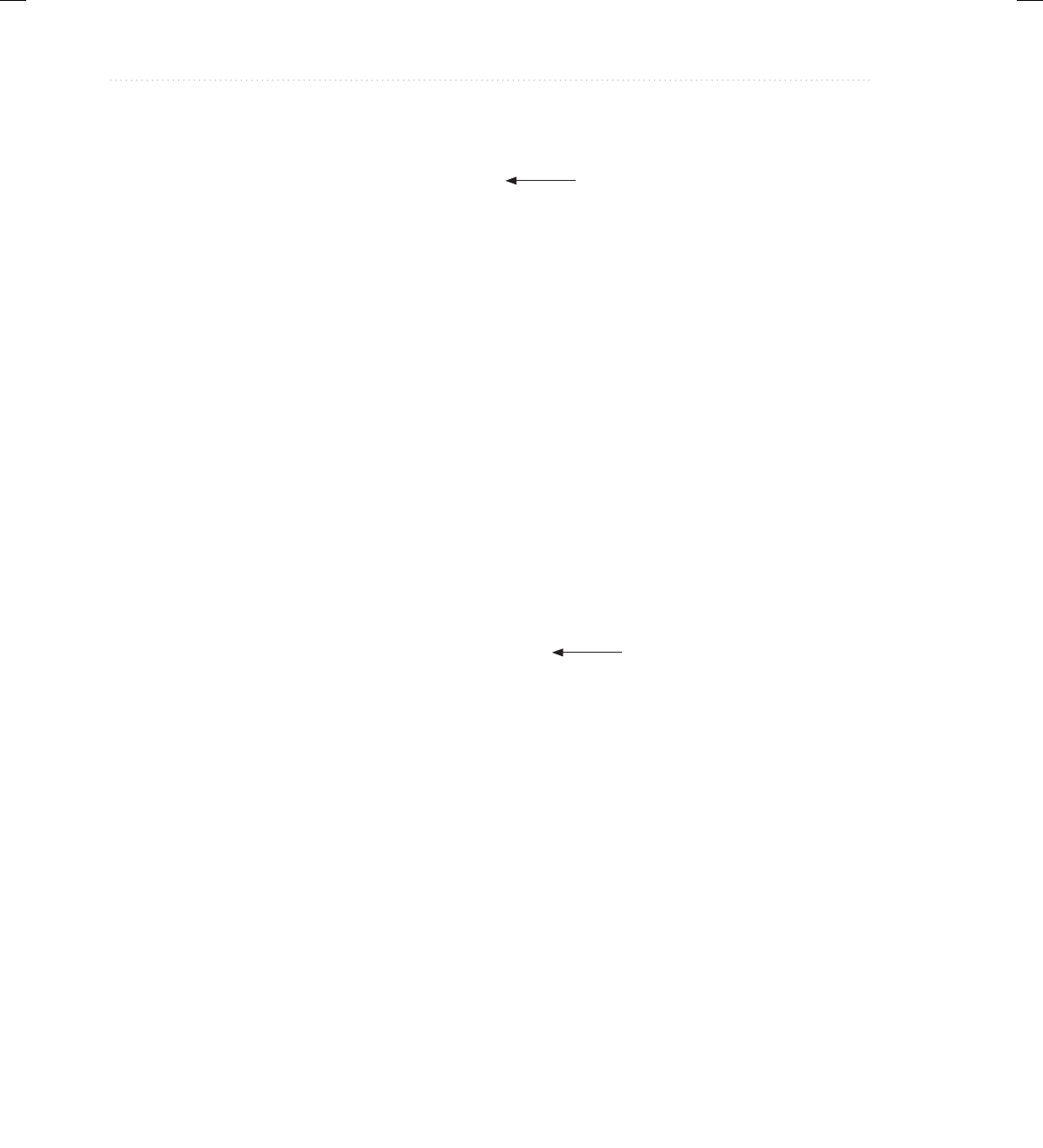
BeginNew-Tight / Java: A Beginner's Guide, Sixth Edition / Herbert Schildt / 925-2 / Chapter 10
340 Java: A Beginner’s Guide
{
int i;
FileInputStream fin = null;
// First, confirm that a file name has been specified.
if(args.length != 1) {
System.out.println("Usage: ShowFile filename");
return;
}
// The following code opens a file, reads characters until EOF
// is encountered, and then closes the file via a finally block.
try {
fin = new FileInputStream(args[0]);
do {
i = fin.read();
if(i != -1) System.out.print((char) i);
} while(i != -1);
} catch(FileNotFoundException exc) {
System.out.println("File Not Found.");
} catch(IOException exc) {
System.out.println("An I/O Error Occurred");
} finally {
// Close file in all cases.
try {
if(fin != null) fin.close();
} catch(IOException exc) {
System.out.println("Error Closing File");
}
}
}
}
In this approach, notice that fin is initialized to null. Then, in the finally block, the file is closed
only if fin is not null. This works because fin will be non-null only if the file was successfully
opened. Thus, close( ) will not be called if an exception occurs while opening the file.
It is possible to make the try/catch sequence in the preceding example a bit more compact.
Because FileNotFoundException is a subclass of IOException, it need not be caught separately.
For example, this catch clause could be used to catch both exceptions, eliminating the need to
catch FileNotFoundException separately. In this case, the standard exception message, which
describes the error, is displayed.
...
} catch(IOException exc) {
System.out.println("I/O Error: " + exc);
} finally {
...
Here, fin is initialized to null.
Close fin only if it is not null.
10-ch10.indd 340 3/14/14 10:10 AM

BeginNew-Tight / Java: A Beginner's Guide, Sixth Edition / Herbert Schildt / 925-2 / Chapter 10
Chapter 10: Using I/O 341
In this approach, any error, including an error opening the file, will simply be handled by
the single catch statement. Because of its compactness, this approach is used by most of the
I/O examples in this book. Be aware, however, that it will not be appropriate in cases in which
you want to deal separately with a failure to open a file, such as might be caused if a user
mistypes a file name. In such a situation, you might want to prompt for the correct name, for
example, before entering a try block that accesses the file.
Writing to a File
To open a file for output, create a FileOutputStream object. Here are two commonly used
constructors:
FileOutputStream(String fileName) throws FileNotFoundException
FileOutputStream(String fileName, boolean append)
throws FileNotFoundException
If the file cannot be created, then FileNotFoundException is thrown. In the first form,
when an output file is opened, any preexisting file by the same name is destroyed. In the
second form, if append is true, then output is appended to the end of the file. Otherwise,
the file is overwritten.
To write to a file, you will use the write( ) method. Its simplest form is shown here:
void write(int byteval) throws IOException
This method writes the byte specified by byteval to the file. Although byteval is declared as an
integer, only the low-order 8 bits are written to the file. If an error occurs during writing, an
IOException is thrown.
Once you are done with an output file, you must close it using close( ), shown here:
void close( ) throws IOException
Closing a file releases the system resources allocated to the file, allowing them to be used
by another file. It also ensures that any output remaining in an output buffer is actually
written to the physical device.
Q: I noticed that read( ) returns –1 when the end of the file has been reached, but that it
does not have a special return value for a file error. Why not?
A: In Java, errors are handled by exceptions. Thus, if read( ), or any other I/O method, returns
a value, it means that no error has occurred. This is a much cleaner way than handling I/O
errors by using special error codes.
Ask the Expert
10-ch10.indd 341 3/14/14 10:10 AM
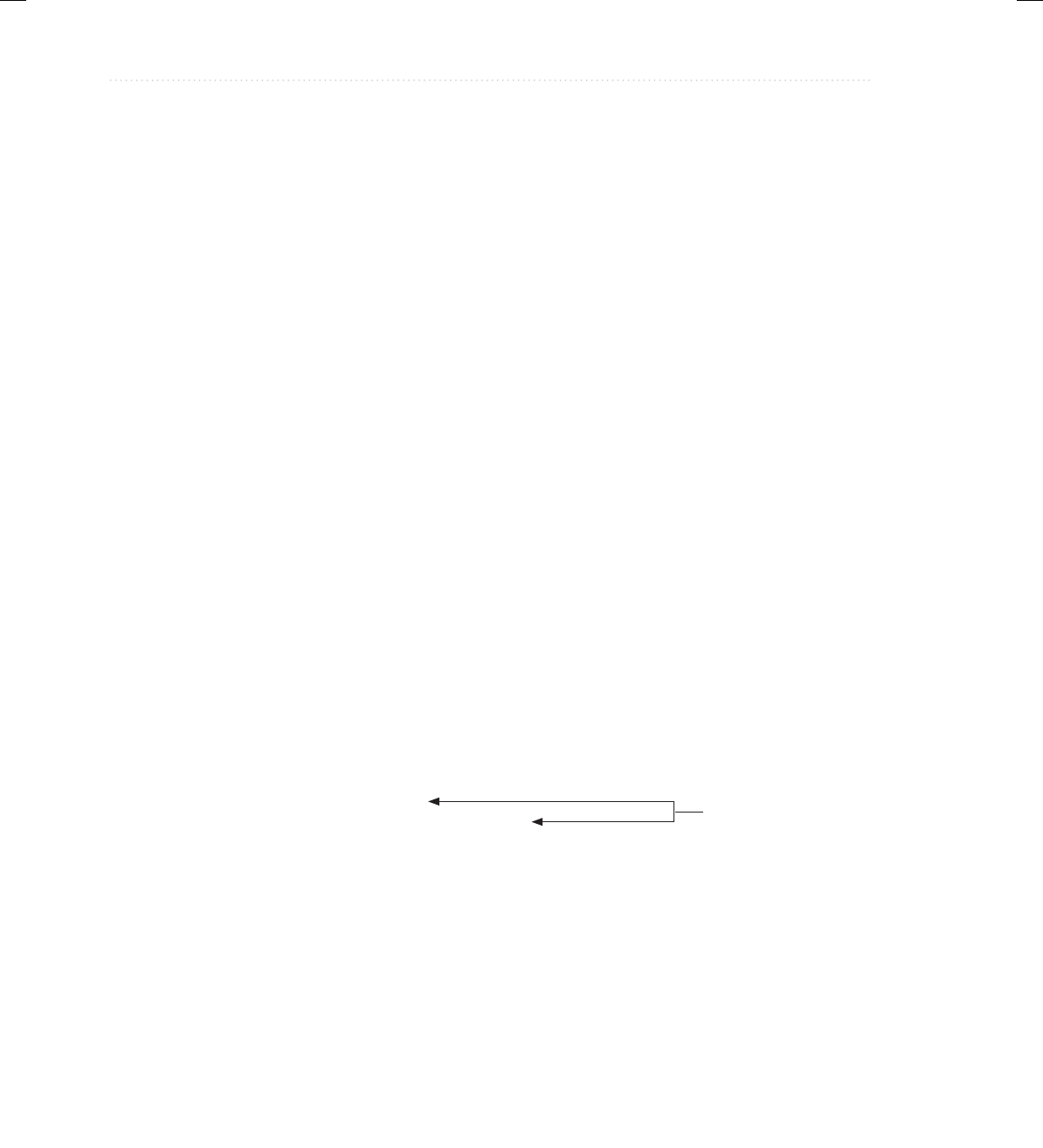
BeginNew-Tight / Java: A Beginner's Guide, Sixth Edition / Herbert Schildt / 925-2 / Chapter 10
342 Java: A Beginner’s Guide
The following example copies a text file. The names of the source and destination files are
specified on the command line.
/* Copy a text file.
To use this program, specify the name
of the source file and the destination file.
For example, to copy a file called FIRST.TXT
to a file called SECOND.TXT, use the following
command line.
java CopyFile FIRST.TXT SECOND.TXT
*/
import java.io.*;
class CopyFile {
public static void main(String args[]) throws IOException
{
int i;
FileInputStream fin = null;
FileOutputStream fout = null;
// First, make sure that both files has been specified.
if(args.length != 2) {
System.out.println("Usage: CopyFile from to");
return;
}
// Copy a File.
try {
// Attempt to open the files.
fin = new FileInputStream(args[0]);
fout = new FileOutputStream(args[1]);
do {
i = fin.read();
if(i != -1) fout.write(i);
} while(i != -1);
} catch(IOException exc) {
System.out.println("I/O Error: " + exc);
} finally {
try {
if(fin != null) fin.close();
} catch(IOException exc) {
System.out.println("Error Closing Input File");
}
try {
if(fout != null) fout.close();
Read bytes from one file
and write them to another.
10-ch10.indd 342 3/14/14 10:10 AM

BeginNew-Tight / Java: A Beginner's Guide, Sixth Edition / Herbert Schildt / 925-2 / Chapter 10
Chapter 10: Using I/O 343
} catch(IOException exc) {
System.out.println("Error Closing Output File");
}
}
}
}
Automatically Closing a File
In the preceding section, the example programs have made explicit calls to close( ) to close
a file once it is no longer needed. This is the way files have been closed since Java was first
created. As a result, this approach is widespread in existing code. Furthermore, this approach
is still valid and useful. However, beginning with JDK 7, Java has included a feature that offers
another, more streamlined way to manage resources, such as file streams, by automating the
closing process. It is based on another version of the try statement called try-with-resources,
and is sometimes referred to as automatic resource management. The principal advantage
of try-with-resources is that it prevents situations in which a file (or other resource) is
inadvertently not released after it is no longer needed. As explained, forgetting to close a file
can result in memory leaks and could lead to other problems.
The try-with-resources statement has this general form:
try (resource-specification) {
// use the resource
}
Here, resource-specification is a statement that declares and initializes a resource, such as a
file. It consists of a variable declaration in which the variable is initialized with a reference to
the object being managed. When the try block ends, the resource is automatically released. In
the case of a file, this means that the file is automatically closed. (Thus, there is no need to call
close( ) explicitly.) A try -with-resources statement can also include catch and finally clauses.
The try-with-resources statement can be used only with those resources that implement
the AutoCloseable interface defined by java.lang. This interface defines the close( ) method.
AutoCloseable is inherited by the Closeable interface defined in java.io. Both interfaces are
implemented by the stream classes, including FileInputStream and FileOutputStream. Thus,
try-with-resources can be used when working with streams, including file streams.
As a first example of automatically closing a file, here is a reworked version of the
ShowFile program that uses it:
/* This version of the ShowFile program uses a try-with-resources
statement to automatically close a file when it is no longer needed.
*/
import java.io.*;
10-ch10.indd 343 3/14/14 10:10 AM
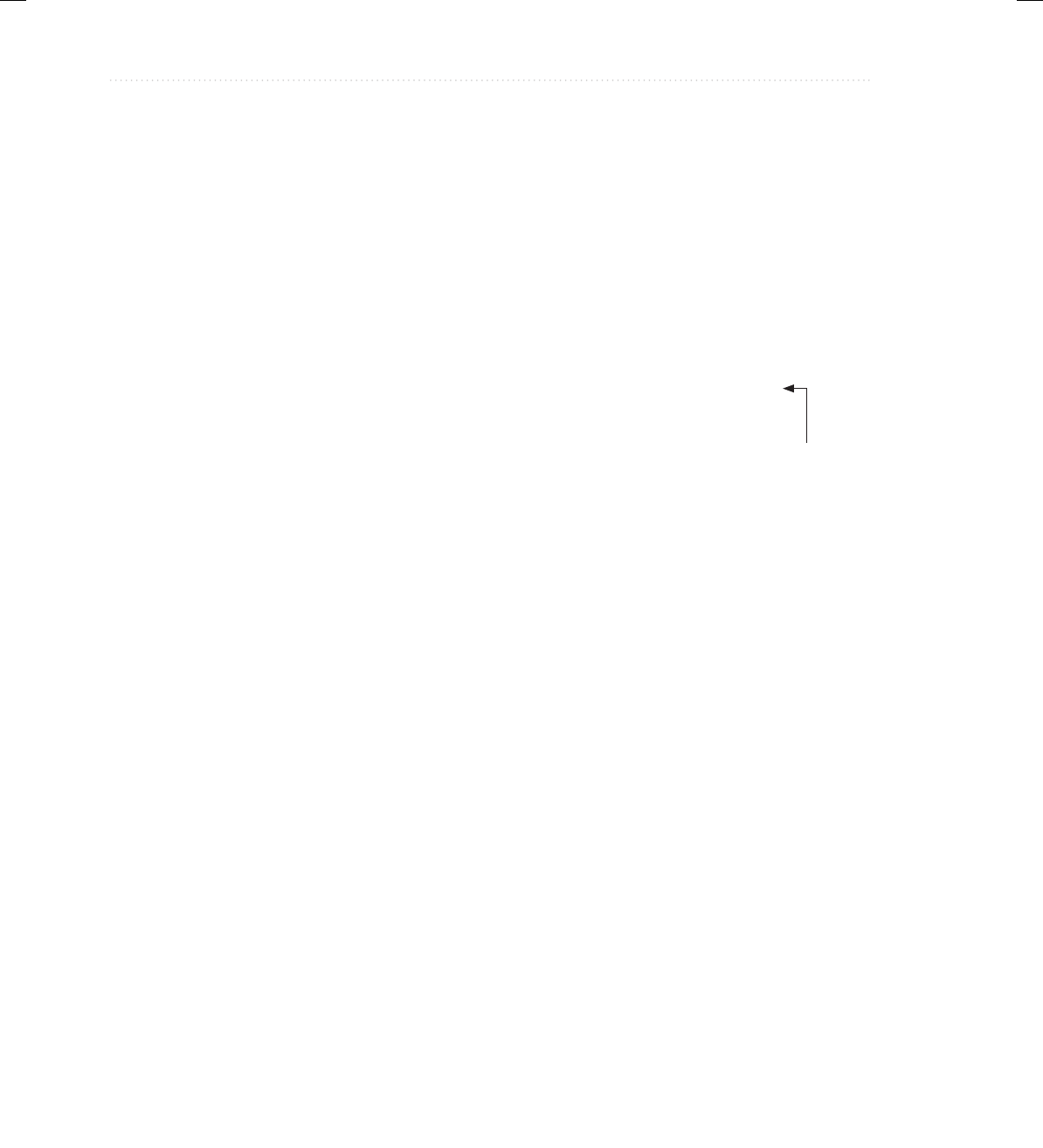
BeginNew-Tight / Java: A Beginner's Guide, Sixth Edition / Herbert Schildt / 925-2 / Chapter 10
344 Java: A Beginner’s Guide
class ShowFile {
public static void main(String args[])
{
int i;
// First, make sure that a file name has been specified.
if(args.length != 1) {
System.out.println("Usage: ShowFile filename");
return;
}
// The following code uses try-with-resources to open a file
// and then automatically close it when the try block is left.
try(FileInputStream fin = new FileInputStream(args[0])) {
do {
i = fin.read();
if(i != -1) System.out.print((char) i);
} while(i != -1);
} catch(IOException exc) {
System.out.println("I/O Error: " + exc);
}
}
}
In the program, pay special attention to how the file is opened within the try-with-
resources statement:
try(FileInputStream fin = new FileInputStream(args[0])) {
Notice how the resource-specification portion of the try declares a FileInputStream called fin,
which is then assigned a reference to the file opened by its constructor. Thus, in this version
of the program the variable fin is local to the try block, being created when the try is entered.
When the try is exited, the file associated with fin is automatically closed by an implicit call to
close( ). You don’t need to call close( ) explicitly, which means that you can’t forget to close the
file. This is a key advantage of automatic resource management.
It is important to understand that the resource declared in the try statement is implicitly
final. This means that you can’t assign to the resource after it has been created. Also, the scope
of the resource is limited to the try-with-resources statement.
You can manage more than one resource within a single try statement. To do so, simply
separate each resource specification with a semicolon. The following program shows an
example. It reworks the CopyFile program shown earlier so that it uses a single try-with-
resources statement to manage both fin and fout.
/* A version of CopyFile that uses try-with-resources.
It demonstrates two resources (in this case files) being
managed by a single try statement.
A try-with-resources block.
10-ch10.indd 344 3/14/14 10:10 AM
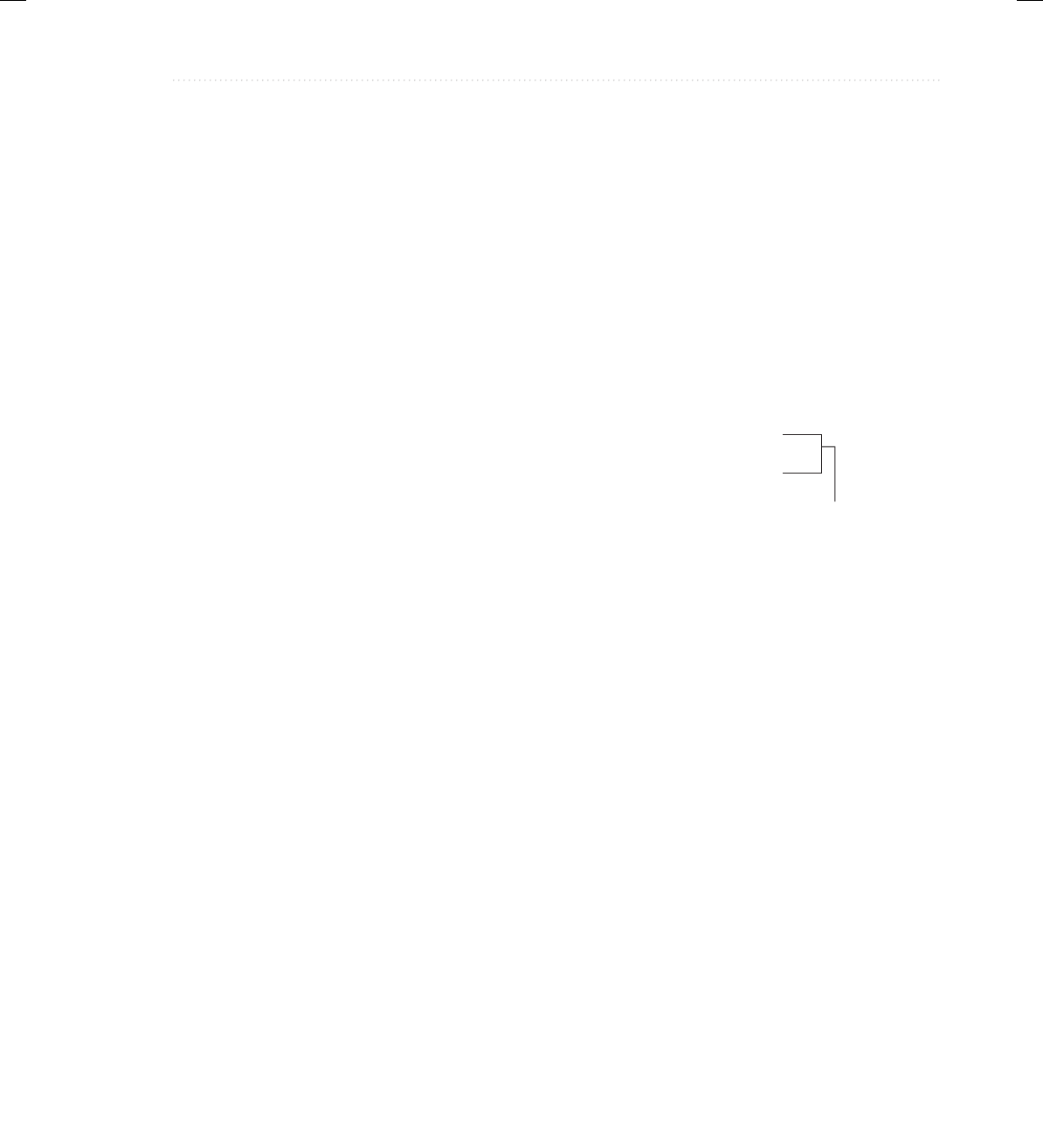
BeginNew-Tight / Java: A Beginner's Guide, Sixth Edition / Herbert Schildt / 925-2 / Chapter 10
Chapter 10: Using I/O 345
*/
import java.io.*;
class CopyFile {
public static void main(String args[]) throws IOException
{
int i;
// First, confirm that both files have been specified.
if(args.length != 2) {
System.out.println("Usage: CopyFile from to");
return;
}
// Open and manage two files via the try statement.
try (FileInputStream fin = new FileInputStream(args[0]);
FileOutputStream fout = new FileOutputStream(args[1]))
{
do {
i = fin.read();
if(i != -1) fout.write(i);
} while(i != -1);
} catch(IOException exc) {
System.out.println("I/O Error: " + exc);
}
}
}
In this program, notice how the input and output files are opened within the try:
try (FileInputStream fin = new FileInputStream(args[0]);
FileOutputStream fout = new FileOutputStream(args[1]))
{
After this try block ends, both fin and fout will have been closed. If you compare this version of
the program to the previous version, you will see that it is much shorter. The ability to streamline
source code is a side-benefit of try-with-resources.
There is one other aspect to try-with-resources that needs to be mentioned. In general, when
a try block executes, it is possible that an exception inside the try block will lead to another
exception that occurs when the resource is closed in a finally clause. In the case of a “normal”
try statement, the original exception is lost, being preempted by the second exception. However,
with a try-with-resources statement, the second exception is suppressed. It is not, however, lost.
Instead, it is added to the list of suppressed exceptions associated with the first exception. The
list of suppressed exceptions can be obtained by use of the getSuppressed( ) method defined
by Throwable.
Manage two resources.
10-ch10.indd 345 3/14/14 10:10 AM
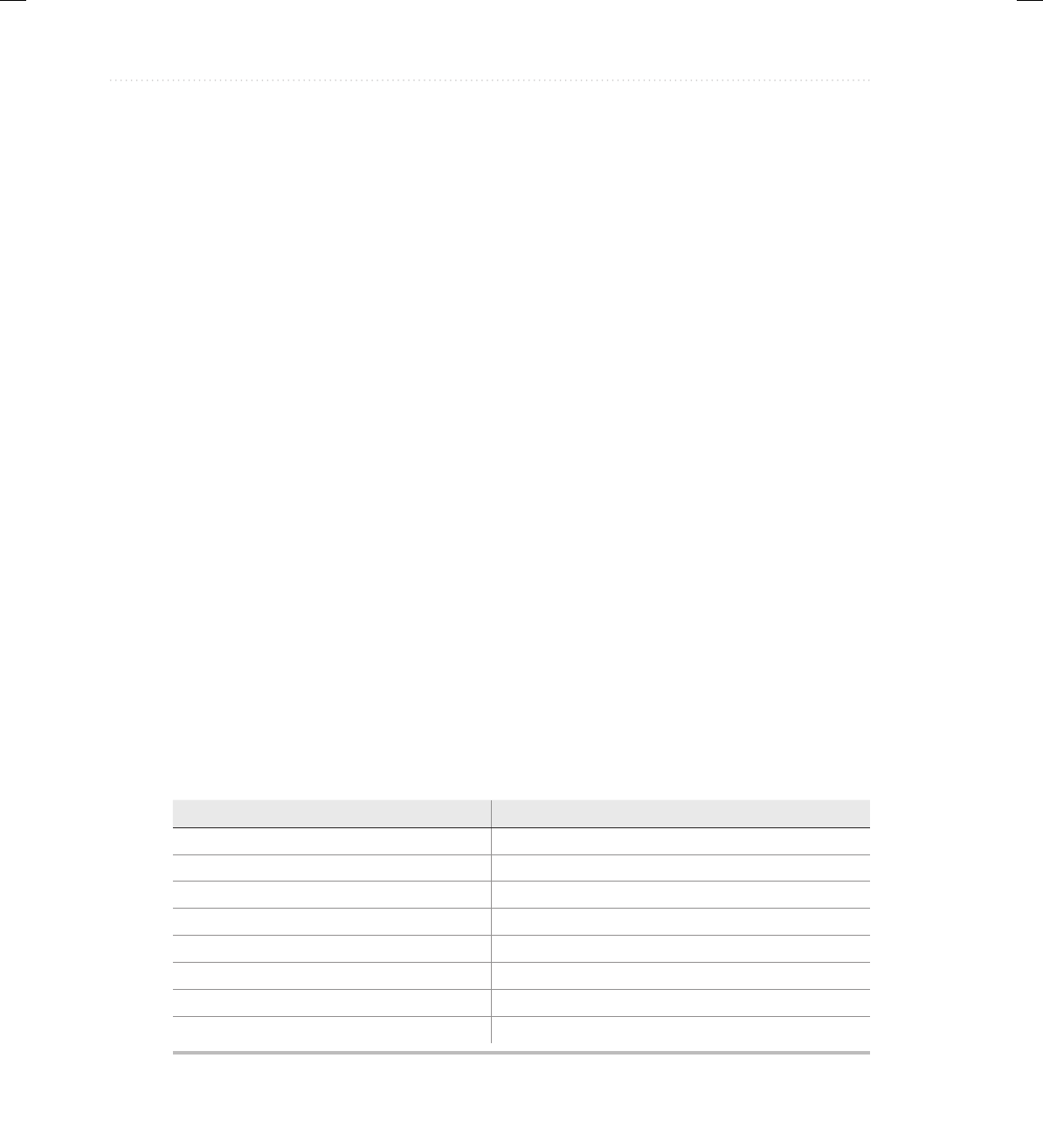
BeginNew-Tight / Java: A Beginner's Guide, Sixth Edition / Herbert Schildt / 925-2 / Chapter 10
346 Java: A Beginner’s Guide
Because of its advantages, try-with-resources will be used by the remaining examples
in this chapter. However, it is still very important that you are familiar with the traditional
approach shown earlier in which close( ) is called explicitly. There are several reasons for this.
First, there is legacy code that still relies on the traditional approach. It is important that all Java
programmers be fully versed in and comfortable with the traditional approach when maintaining
or updating this older code. Second, for a period of time, you might need to work in an
environment that predates JDK 7. In such a situation, the try-with-resources statement will not
be available and the traditional approach must be employed. Finally, there may be cases in which
explicitly closing a resource is more appropriate than the automated approach. The foregoing
notwithstanding, if you are using JDK 7, JDK 8, or later, then you will usually want to use the
new, automated approach to resource management. It offers a streamlined, robust alternative to
the traditional approach.
Reading and Writing Binary Data
So far, we have just been reading and writing bytes containing ASCII characters, but it is
possible—indeed, common—to read and write other types of data. For example, you might
want to create a file that contains ints, doubles, or shorts. To read and write binary values of
the Java primitive types, you will use DataInputStream and DataOutputStream.
DataOutputStream implements the DataOutput interface. This interface defines
methods that write all of Java’s primitive types to a file. It is important to understand that this
data is written using its internal, binary format, not its human-readable text form. Several
commonly used output methods for Java’s primitive types are shown in Table 10-5. Each
throws an IOException on failure.
Here is the constructor for DataOutputStream. Notice that it is built upon an instance
ofOutputStream.
DataOutputStream(OutputStream outputStream)
Here, outputStream is the stream to which data is written. To write output to a file, you can use
the object created by FileOutputStream for this parameter.
Output Method Purpose
void writeBoolean(boolean val) Writes the boolean specified by val.
void writeByte(int val) Writes the low-order byte specified by val.
void writeChar(int val) Writes the value specified by val as a char.
void writeDouble(double val) Writes the double specified by val.
void writeFloat(float val) Writes the float specified by val.
void writeInt(int val) Writes the int specified by val.
void writeLong(long val) Writes the long specified by val.
void writeShort(int val) Writes the value specified by val as a short.
Table 10-5 Commonly Used Output Methods Defined by DataOutputStream
10-ch10.indd 346 3/14/14 10:10 AM
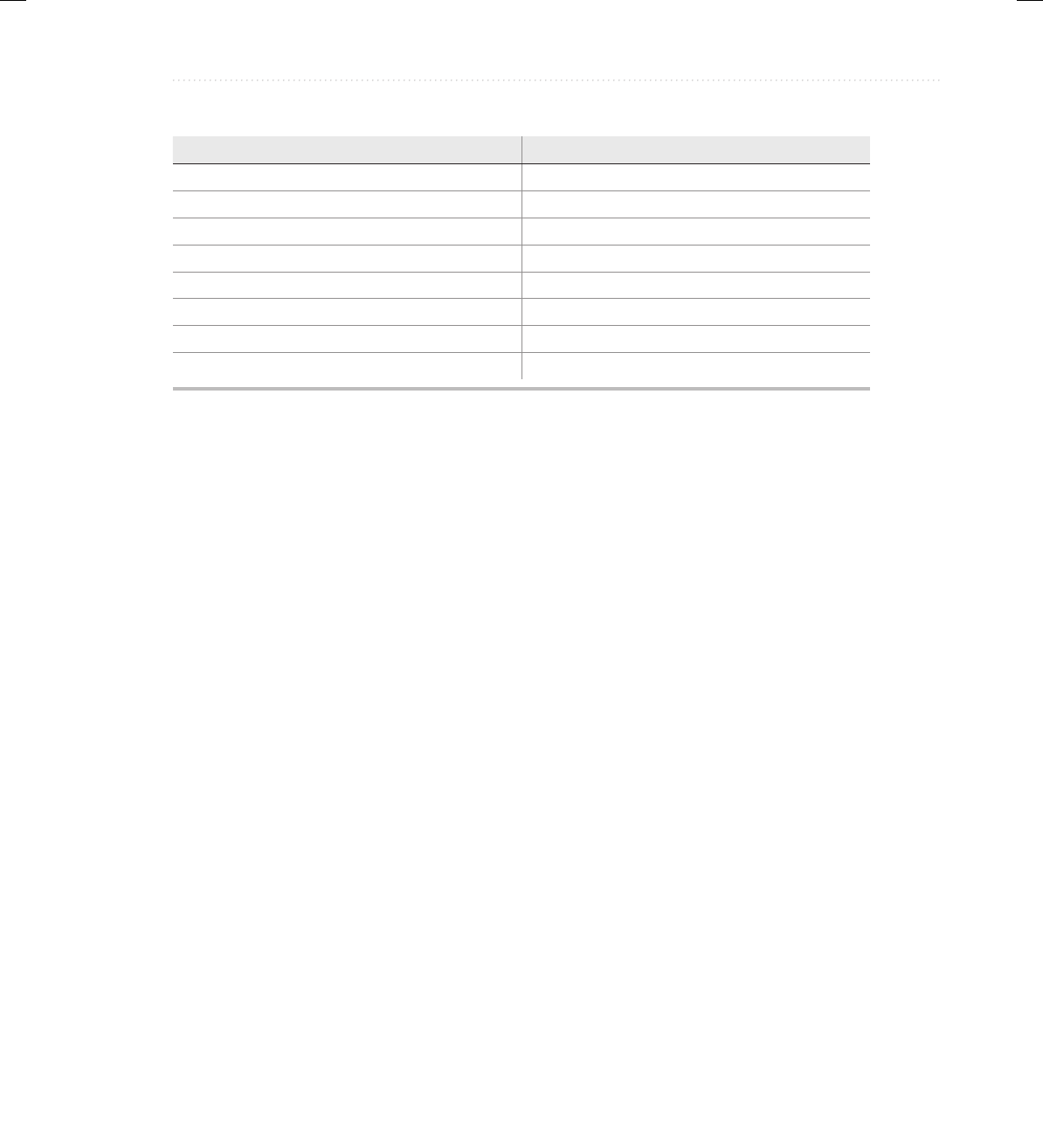
BeginNew-Tight / Java: A Beginner's Guide, Sixth Edition / Herbert Schildt / 925-2 / Chapter 10
Chapter 10: Using I/O 347
DataInputStream implements the DataInput interface, which provides methods for reading
all of Java’s primitive types. These methods are shown in Table 10-6, and each can throw an
IOException. DataInputStream uses an InputStream instance as its foundation, overlaying
it with methods that read the various Java data types. Remember that DataInputStream reads
data in its binary format, not its human-readable form. The constructor for DataInputStream is
shown here:
DataInputStream(InputStream inputStream)
Here, inputStream is the stream that is linked to the instance of DataInputStream being created.
To read input from a file, you can use the object created by FileInputStream for this parameter.
Here is a program that demonstrates DataOutputStream and DataInputStream. It writes
and then reads back various types of data to and from a file.
// Write and then read back binary data.
import java.io.*;
class RWData {
public static void main(String args[])
{
int i = 10;
double d = 1023.56;
boolean b = true;
// Write some values.
try (DataOutputStream dataOut =
new DataOutputStream(new FileOutputStream("testdata")))
Table 10-6 Commonly Used Input Methods Defined by DataInputStream
Input Method Purpose
boolean readBoolean( ) Reads a boolean.
byte readByte( ) Reads a byte.
char readChar( ) Reads a char.
double readDouble( ) Reads a double.
float readFloat( ) Reads a float.
int readInt( ) Reads an int.
long readLong( ) Reads a long.
short readShort( ) Reads a short.
10-ch10.indd 347 3/14/14 10:10 AM
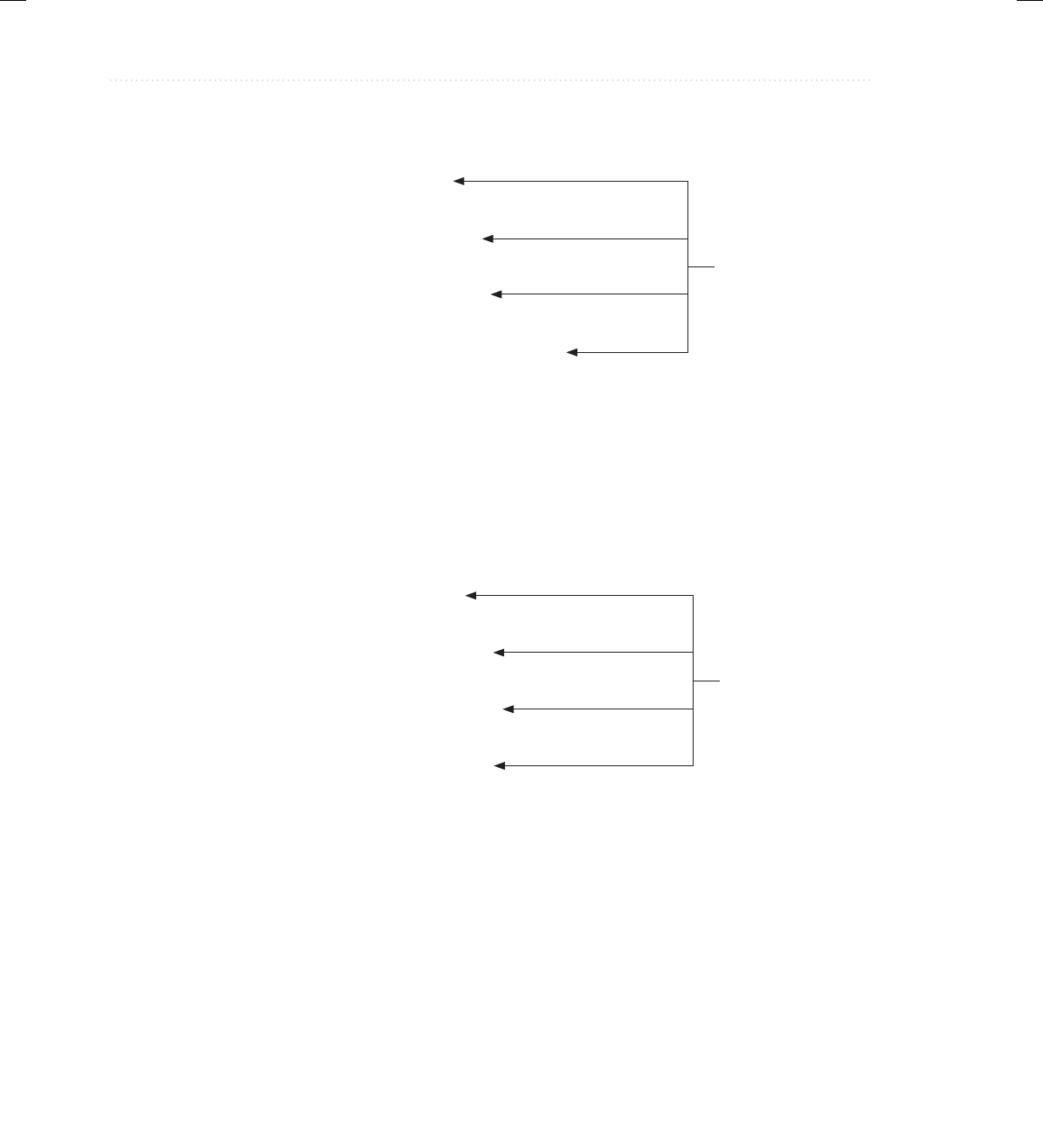
BeginNew-Tight / Java: A Beginner's Guide, Sixth Edition / Herbert Schildt / 925-2 / Chapter 10
348 Java: A Beginner’s Guide
{
System.out.println("Writing " + i);
dataOut.writeInt(i);
System.out.println("Writing " + d);
dataOut.writeDouble(d);
System.out.println("Writing " + b);
dataOut.writeBoolean(b);
System.out.println("Writing " + 12.2 * 7.4);
dataOut.writeDouble(12.2 * 7.4);
}
catch(IOException exc) {
System.out.println("Write error.");
return;
}
System.out.println();
// Now, read them back.
try (DataInputStream dataIn =
new DataInputStream(new FileInputStream("testdata")))
{
i = dataIn.readInt();
System.out.println("Reading " + i);
d = dataIn.readDouble();
System.out.println("Reading " + d);
b = dataIn.readBoolean();
System.out.println("Reading " + b);
d = dataIn.readDouble();
System.out.println("Reading " + d);
}
catch(IOException exc) {
System.out.println("Read error.");
}
}
}
The output from the program is shown here.
Writing 10
Writing 1023.56
Writing true
Writing 90.28
Write binary data.
Read binary data.
10-ch10.indd 348 3/14/14 10:10 AM

BeginNew-Tight / Java: A Beginner's Guide, Sixth Edition / Herbert Schildt / 925-2 / Chapter 10
Chapter 10: Using I/O 349
Try This 10-1
CompFiles.java
Reading 10
Reading 1023.56
Reading true
Reading 90.28
A File Comparison Utility
This project develops a simple, yet useful file comparison utility. It works
by opening both files to be compared and then reading and comparing each
corresponding set of bytes. If a mismatch is found, the files differ. If the end of each file is
reached at the same time and if no mismatches have been found, then the files are the same.
Notice that it uses a try-with-resources statement to automatically close the files.
1. Create a file called CompFiles.java.
2. Into CompFiles.java, add the following program:
/*
Try This 10-1
Compare two files.
To use this program, specify the names
of the files to be compared on the command line.
java CompFile FIRST.TXT SECOND.TXT
*/
import java.io.*;
class CompFiles {
public static void main(String args[])
{
int i=0, j=0;
// First make sure that both files have been specified.
if(args.length !=2 ) {
System.out.println("Usage: CompFiles f1 f2");
return;
}
// Compare the files.
try (FileInputStream f1 = new FileInputStream(args[0]);
FileInputStream f2 = new FileInputStream(args[1]))
{
(continued)
10-ch10.indd 349 3/14/14 10:10 AM

BeginNew-Tight / Java: A Beginner's Guide, Sixth Edition / Herbert Schildt / 925-2 / Chapter 10
350 Java: A Beginner’s Guide
// Check the contents of each file.
do {
i = f1.read();
j = f2.read();
if(i != j) break;
} while(i != -1 && j != -1);
if(i != j)
System.out.println("Files differ.");
else
System.out.println("Files are the same.");
} catch(IOException exc) {
System.out.println("I/O Error: " + exc);
}
}
}
3. To try CompFiles, first copy CompFiles.java to a file called temp. Then, try this command
line:
java CompFiles CompFiles.java temp
The program will report that the files are the same. Next, compare CompFiles.java to
CopyFile.java (shown earlier) using this command line:
java CompFiles CompFiles.java CopyFile.java
These files differ and CompFiles will report this fact.
4. On your own, try enhancing CompFiles with various options. For example, add an option
that ignores the case of letters. Another idea is to have CompFiles display the position within
the file where the files differ.
Random-Access Files
Up to this point, we have been using sequential files, which are files that are accessed in
a strictly linear fashion, one byte after another. However, Java also allows you to access
the contents of a file in random order. To do this, you will use RandomAccessFile, which
encapsulates a random-access file. RandomAccessFile is not derived from InputStream or
OutputStream. Instead, it implements the interfaces DataInput and DataOutput, which
define the basic I/O methods. It also supports positioning requests—that is, you can position
the file pointer within the file. The constructor that we will be using is shown here:
RandomAccessFile(String fileName, String access)
throws FileNotFoundException
Here, the name of the file is passed in fileName and access determines what type of file access
is permitted. If it is "r", the file can be read but not written. If it is "rw", the file is opened in
read-write mode.
10-ch10.indd 350 3/14/14 10:10 AM
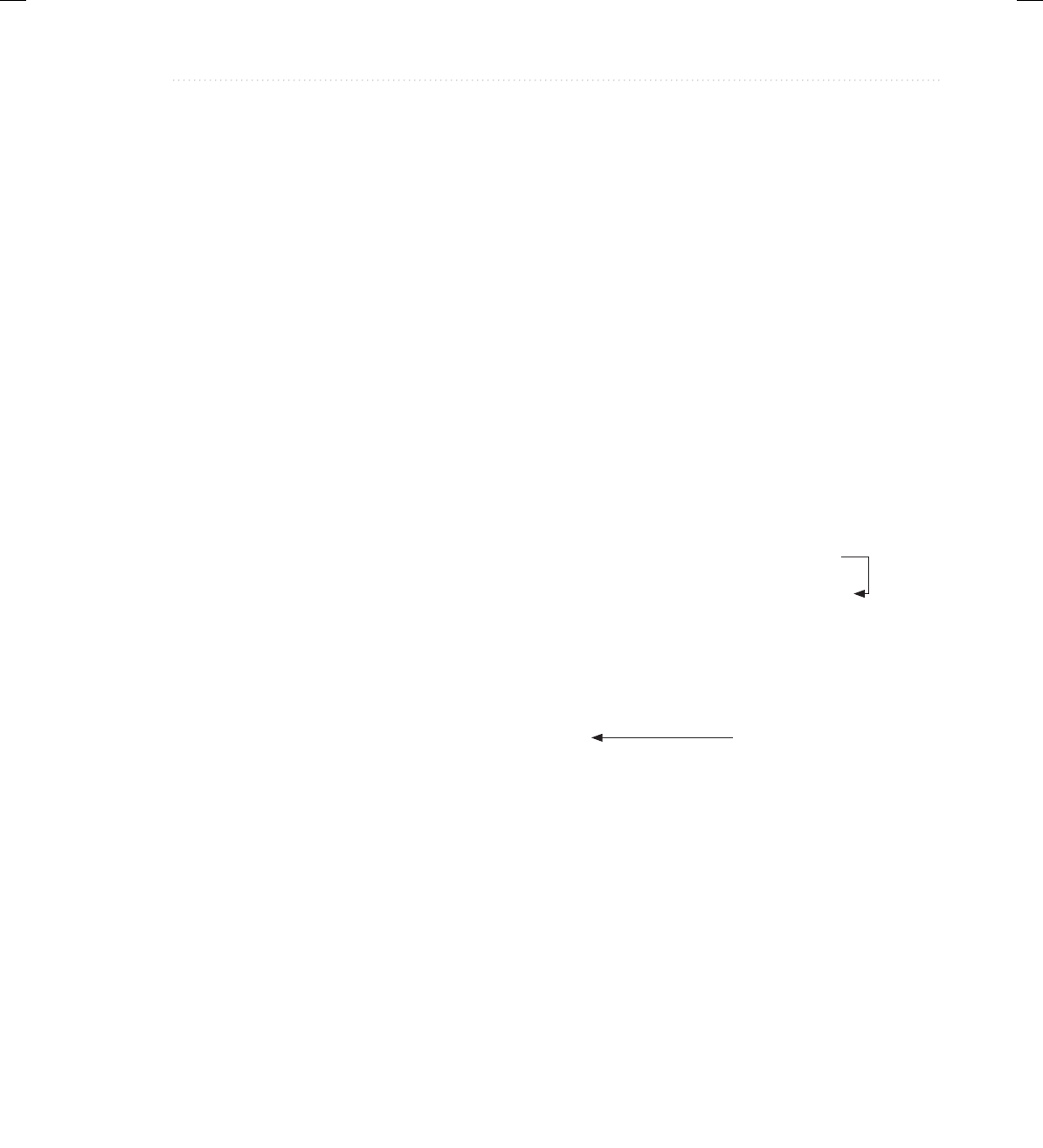
BeginNew-Tight / Java: A Beginner's Guide, Sixth Edition / Herbert Schildt / 925-2 / Chapter 10
Chapter 10: Using I/O 351
The method seek( ), shown here, is used to set the current position of the file pointer within
the file:
void seek(long newPos) throws IOException
Here, newPos specifies the new position, in bytes, of the file pointer from the beginning of the
file. After a call to seek( ), the next read or write operation will occur at the new file position.
RandomAccessFile implements the read( ) and write( ) methods. It also implements the
DataInput and DataOuput interfaces, which means that methods to read and write the primitive
types, such as readInt( ) and writeDouble( ), are available.
Here is an example that demonstrates random-access I/O. It writes six doubles to a file and
then reads them back in nonsequential order.
// Demonstrate random access files.
import java.io.*;
class RandomAccessDemo {
public static void main(String args[])
{
double data[] = { 19.4, 10.1, 123.54, 33.0, 87.9, 74.25 };
double d;
// Open and use a random access file.
try (RandomAccessFile raf = new RandomAccessFile("random.dat", "rw"))
{
// Write values to the file.
for(int i=0; i < data.length; i++) {
raf.writeDouble(data[i]);
}
// Now, read back specific values
raf.seek(0); // seek to first double
d = raf.readDouble();
System.out.println("First value is " + d);
raf.seek(8); // seek to second double
d = raf.readDouble();
System.out.println("Second value is " + d);
raf.seek(8 * 3); // seek to fourth double
d = raf.readDouble();
System.out.println("Fourth value is " + d);
System.out.println();
// Now, read every other value.
System.out.println("Here is every other value: ");
for(int i=0; i < data.length; i+=2) {
raf.seek(8 * i); // seek to ith double
Open random-access file.
Use seek( ) to set
the file pointer.
10-ch10.indd 351 3/14/14 10:10 AM
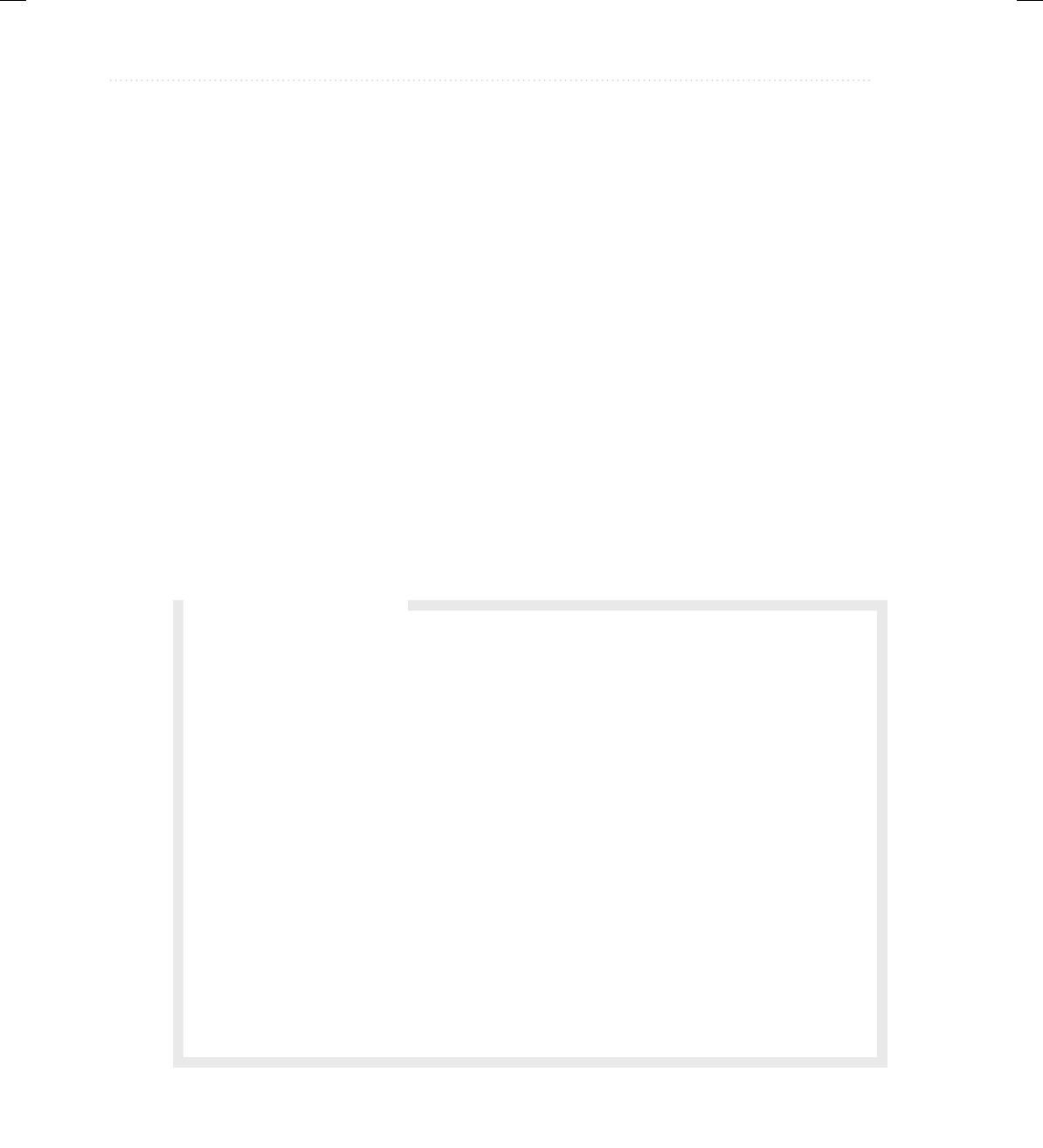
BeginNew-Tight / Java: A Beginner's Guide, Sixth Edition / Herbert Schildt / 925-2 / Chapter 10
352 Java: A Beginner’s Guide
d = raf.readDouble();
System.out.print(d + " ");
}
}
catch(IOException exc) {
System.out.println("I/O Error: " + exc);
}
}
}
The output from the program is shown here.
First value is 19.4
Second value is 10.1
Fourth value is 33.0
Here is every other value:
19.4 123.54 87.9
Notice how each value is located. Since each double value is 8 bytes long, each value starts on
an 8-byte boundary. Thus, the first value is located at zero, the second begins at byte 8, the third
starts at byte 16, and so on. Thus, to read the fourth value, the program seeks to location 24.
Q: In looking through the documentation provided by the JDK, I noticed a class called
Console. Is this a class that I can use to perform console-based I/O?
A: The short answer is Yes. The Console class was added by JDK 6, and it is used to read
from and write to the console. Console is primarily a convenience class because most of its
functionality is available through System.in and System.out. However, its use can simplify
some types of console interactions, especially when reading strings from the console.
Console supplies no constructors. Instead, a Console object is obtained by calling
System.console( ). It is shown here.
static Console console( )
If a console is available, then a reference to it is returned. Otherwise, null is returned.
Aconsole may not be available in all cases, such as when a program runs as a background
task. Therefore, if null is returned, no console I/O is possible.
Console defines several methods that perform I/O, such as readLine( ) and printf( ).
It also defines a method called readPassword( ), which can be used to obtain a password.
It lets your application read a password without echoing what is typed. You can also
obtain a reference to the Reader and the Writer that are attached to the console. In general,
Console is a class that you may find useful for some types of applications.
Ask the Expert
10-ch10.indd 352 3/14/14 10:10 AM
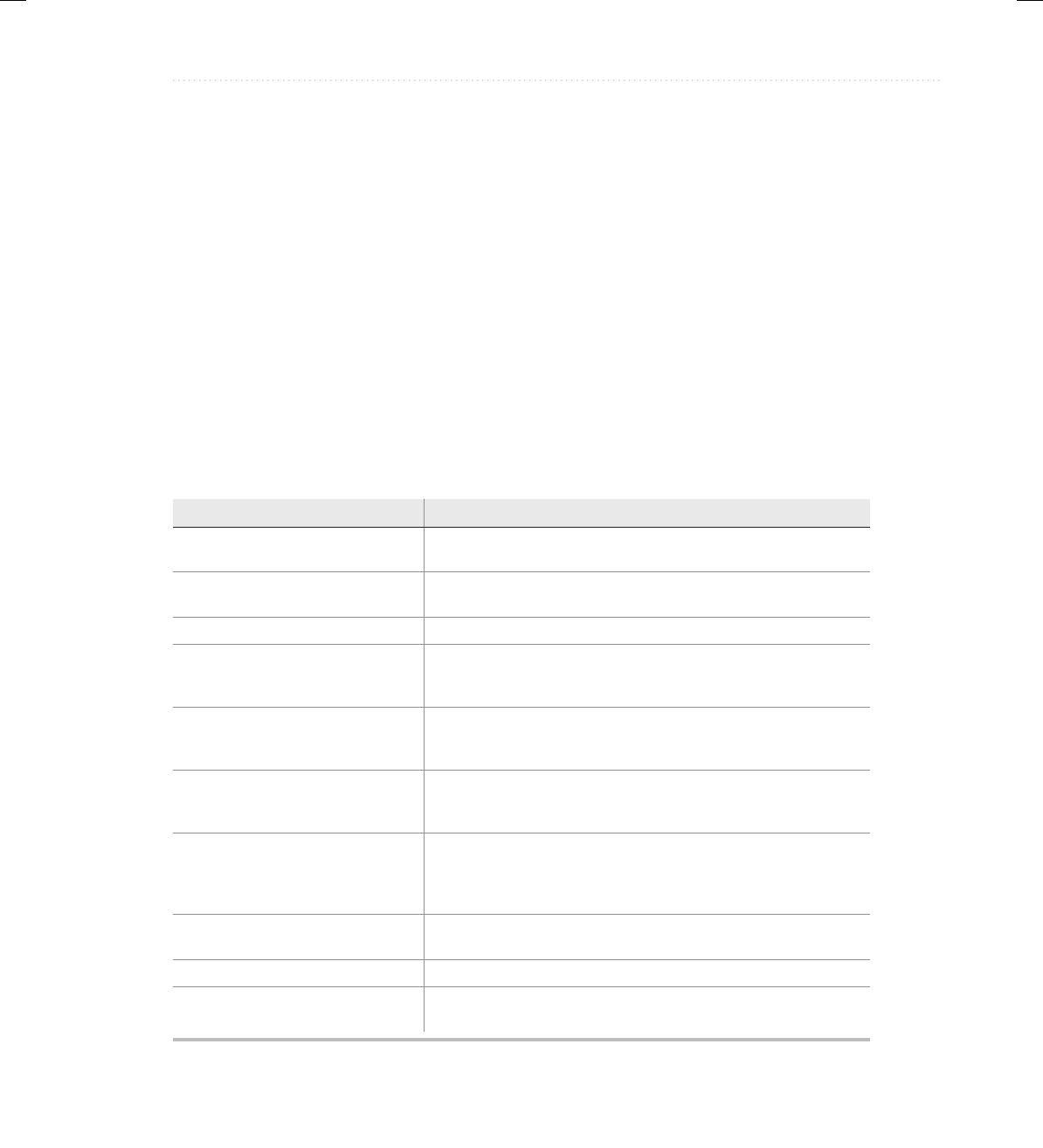
BeginNew-Tight / Java: A Beginner's Guide, Sixth Edition / Herbert Schildt / 925-2 / Chapter 10
Chapter 10: Using I/O 353
Using Java’s Character-Based Streams
As the preceding sections have shown, Java’s byte streams are both powerful and flexible.
However, they are not the ideal way to handle character-based I/O. For this purpose, Java
defines the character stream classes. At the top of the character stream hierarchy are the abstract
classes Reader and Writer. Table 10-7 shows the methods in Reader, and Table 10-8 shows
the methods in Writer. Most of the methods can throw an IOException on error. The methods
defined by these two abstract classes are available to all of their subclasses. Thus, they form a
minimal set of I/O functions that all character streams will have.
Console Input Using Character Streams
For code that will be internationalized, inputting from the console using Java’s character-based
streams is a better, more convenient way to read characters from the keyboard than is using the
byte streams. However, since System.in is a byte stream, you will need to wrap System.in
inside some type of Reader. The best class for reading console input is BufferedReader, which
Method Description
abstract void close( ) Closes the input source. Further read attempts will generate an
IOException.
void mark(int numChars) Places a mark at the current point in the input stream that will
remain valid until numChars characters are read.
boolean markSupported( ) Returns true if mark( )/reset( ) are supported on this stream.
int read( ) Returns an integer representation of the next available character
from the invoking input stream. –1 is returned when the end of
the stream is encountered.
int read(char buffer[ ]) Attempts to read up to buffer.length characters into buffer and
returns the actual number of characters that were successfully
read. –1 is returned when the end of the stream is encountered.
abstract int read(char buffer[ ],
int offset,
int numChars)
Attempts to read up to numChars characters into buffer starting
at buffer[offset], returning the number of characters successfully
read. –1 is returned when the end of the stream is encountered.
int read(CharBuffer buffer) Attempts to fill the buffer specified by buffer, returning the
number of characters successfully read. –1 is returned when
the end of the stream is encountered. CharBuffer is a class that
encapsulates a sequence of characters, such as a string.
boolean ready( ) Returns true if the next input request will not wait. Otherwise,
it returns false.
void reset( ) Resets the input pointer to the previously set mark.
long skip(long numChars) Skips over numChars characters of input, returning the number
of characters actually skipped.
Table 10-7 The Methods Defined by Reader
10-ch10.indd 353 3/14/14 10:10 AM
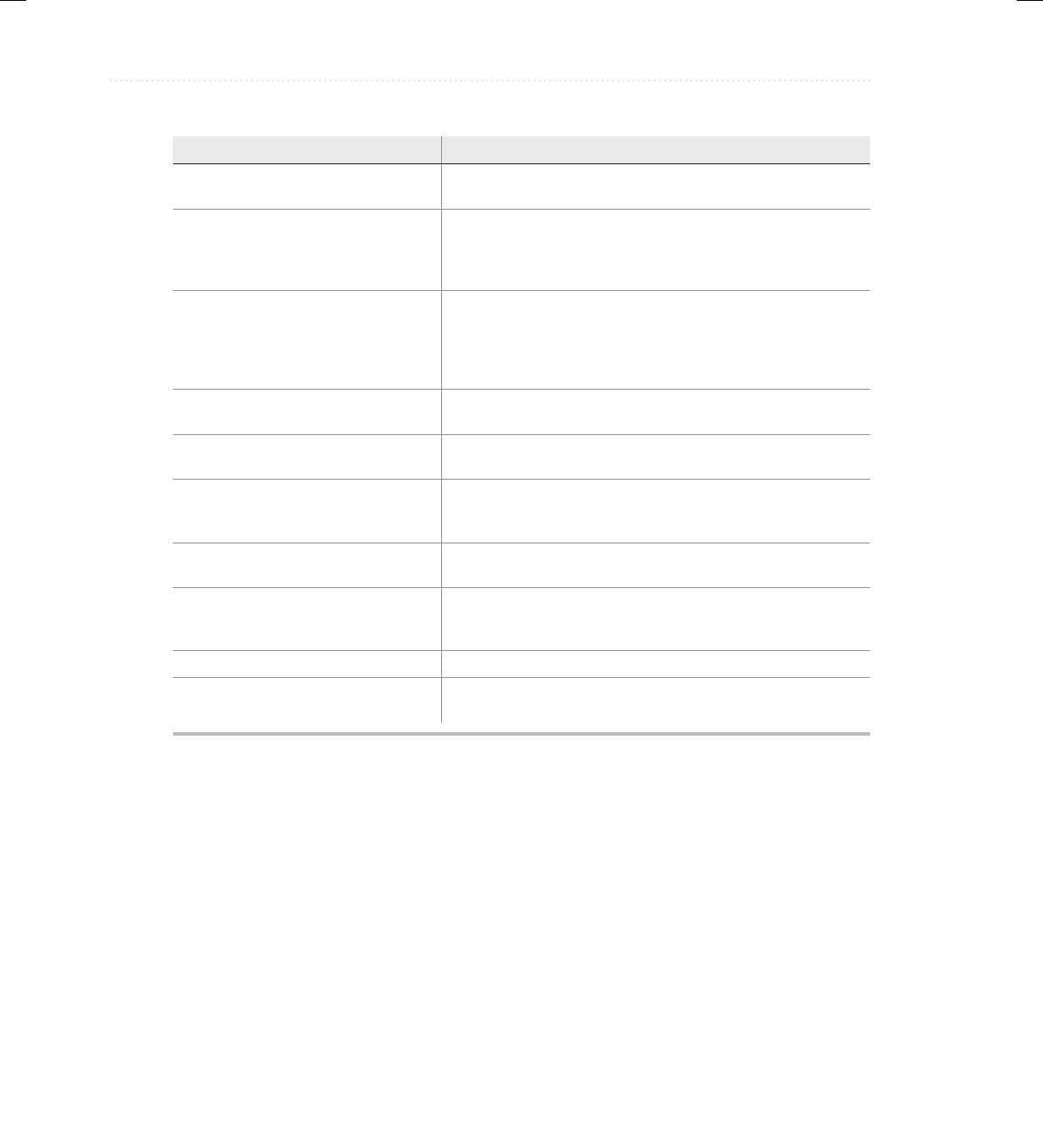
BeginNew-Tight / Java: A Beginner's Guide, Sixth Edition / Herbert Schildt / 925-2 / Chapter 10
354 Java: A Beginner’s Guide
supports a buffered input stream. However, you cannot construct a BufferedReader directly
from System.in. Instead, you must first convert it into a character stream. To do this, you will
use InputStreamReader, which converts bytes to characters. To obtain an InputStreamReader
object that is linked to System.in, use the constructor shown next:
InputStreamReader(InputStream inputStream)
Since System.in refers to an object of type InputStream, it can be used for inputStream.
Next, using the object produced by InputStreamReader, construct a BufferedReader
using the constructor shown here:
BufferedReader(Reader inputReader)
Method Description
Writer append(char ch) Appends ch to the end of the invoking output stream. Returns
a reference to the invoking stream.
Writer append(CharSequence chars) Appends chars to the end of the invoking output stream.
Returns a reference to the invoking stream. CharSequence is
an interface that defines read-only operations on a sequence
of characters.
Writer append(CharSequence chars,
int begin, int end)
Appends the sequence of chars starting at begin and stopping
with end to the end of the invoking output stream. Returns
a reference to the invoking stream. CharSequence is an
interface that defines read-only operations on a sequence of
characters.
abstract void close( ) Closes the output stream. Further write attempts will generate
an IOException.
abstract void flush( ) Causes any output that has been buffered to be sent to its
destination. That is, it flushes the output buffer.
void write(int ch) Writes a single character to the invoking output stream. Note
that the parameter is an int, which allows you to call write( )
with expressions without having to cast them back to char.
void write(char buffer[ ]) Writes a complete array of characters to the invoking output
stream.
abstract void write(char buffer[ ],
int offset,
int numChars)
Writes a subrange of numChars characters from the array
buffer, beginning at buffer[offset] to the invoking output stream.
void write(String str) Writes str to the invoking output stream.
void write(String str, int offset,
int numChars)
Writes a subrange of numChars characters from the array str,
beginning at the specified offset.
Table 10-8 The Methods Defined by Writer
10-ch10.indd 354 3/14/14 10:10 AM
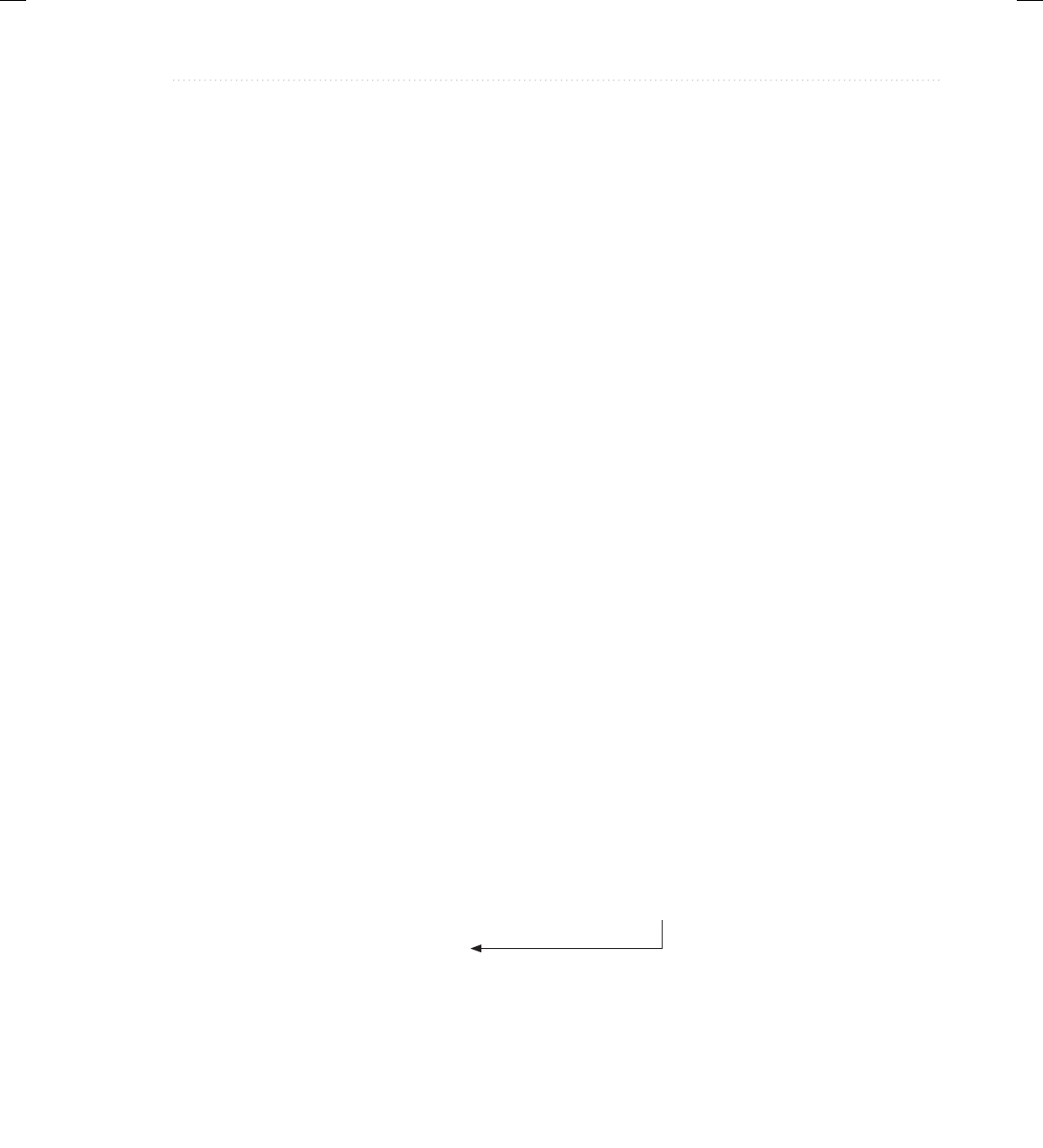
BeginNew-Tight / Java: A Beginner's Guide, Sixth Edition / Herbert Schildt / 925-2 / Chapter 10
Chapter 10: Using I/O 355
Here, inputReader is the stream that is linked to the instance of BufferedReader being created.
Putting it all together, the following line of code creates a BufferedReader that is connected to
the keyboard.
BufferedReader br = new BufferedReader(new
InputStreamReader(System.in));
After this statement executes, br will be a character-based stream that is linked to the console
through System.in.
Reading Characters
Characters can be read from System.in using the read( ) method defined by BufferedReader
in much the same way as they were read using byte streams. Here are three versions of read( )
supported by BufferedReader.
int read( ) throws IOException
int read(char data[ ]) throws IOException
int read(char data[ ], int start, int max) throws IOException
The first version of read( ) reads a single Unicode character. It returns –1 when the end
of the stream is reached. The second version reads characters from the input stream and puts
them into data until either the array is full, the end of stream is reached, or an error occurs. It
returns the number of characters read or –1 at the end of the stream. The third version reads
input into data beginning at the location specified by start. Up to max characters are stored.
It returns the number of characters read or –1 when the end of the stream is encountered. All
throw an IOException on error. When reading from System.in, pressing ENTER generates an
end-of-stream condition.
The following program demonstrates read( ) by reading characters from the console until
the user types a period. Notice that any I/O exceptions that might be generated are simply
thrown out of main( ). As mentioned earlier in this chapter, such an approach is common
when reading from the console. Of course, you can handle these types of errors under program
control, if you choose.
// Use a BufferedReader to read characters from the console.
import java.io.*;
class ReadChars {
public static void main(String args[])
throws IOException
{
char c;
BufferedReader br = new
BufferedReader(new
InputStreamReader(System.in));
System.out.println("Enter characters, period to quit.");
// read characters
do {
Create BufferedReader
linked to System.in.
10-ch10.indd 355 3/14/14 10:10 AM
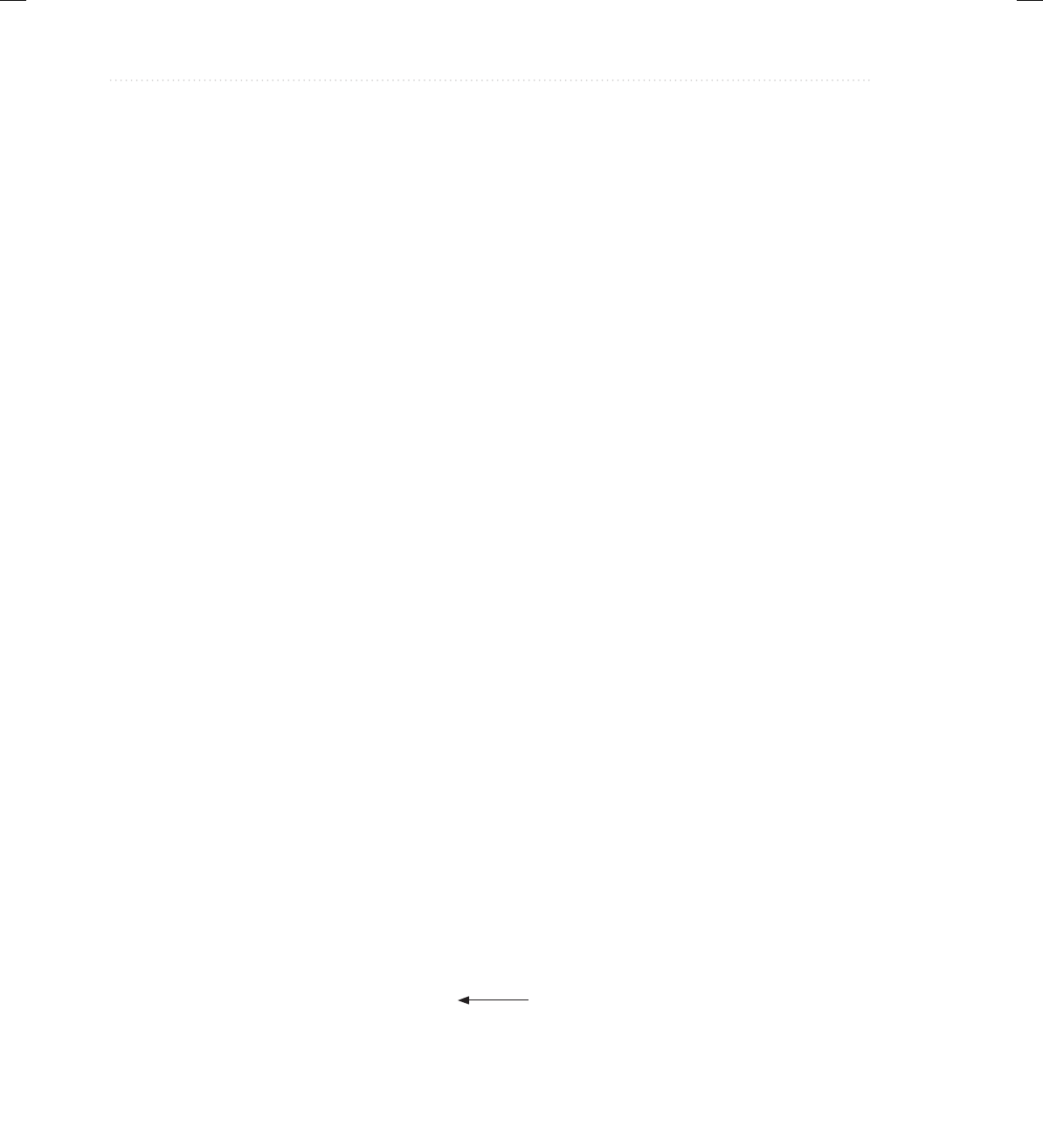
BeginNew-Tight / Java: A Beginner's Guide, Sixth Edition / Herbert Schildt / 925-2 / Chapter 10
356 Java: A Beginner’s Guide
c = (char) br.read();
System.out.println(c);
} while(c != '.');
}
}
Here is a sample run:
Enter characters, period to quit.
One Two.
O
n
e
T
w
o
.
Reading Strings
To read a string from the keyboard, use the version of readLine( ) that is a member of the
BufferedReader class. Its general form is shown here:
String readLine( ) throws IOException
It returns a String object that contains the characters read. It returns null if an attempt is made
to read when at the end of the stream.
The following program demonstrates BufferedReader and the readLine( ) method. The
program reads and displays lines of text until you enter the word “stop”.
// Read a string from console using a BufferedReader.
import java.io.*;
class ReadLines {
public static void main(String args[])
throws IOException
{
// create a BufferedReader using System.in
BufferedReader br = new BufferedReader(new
InputStreamReader(System.in));
String str;
System.out.println("Enter lines of text.");
System.out.println("Enter 'stop' to quit.");
do {
str = br.readLine();
System.out.println(str);
} while(!str.equals("stop"));
}
}
Use readLine( ) from BufferedReader
to read a line of text.
10-ch10.indd 356 3/14/14 10:10 AM
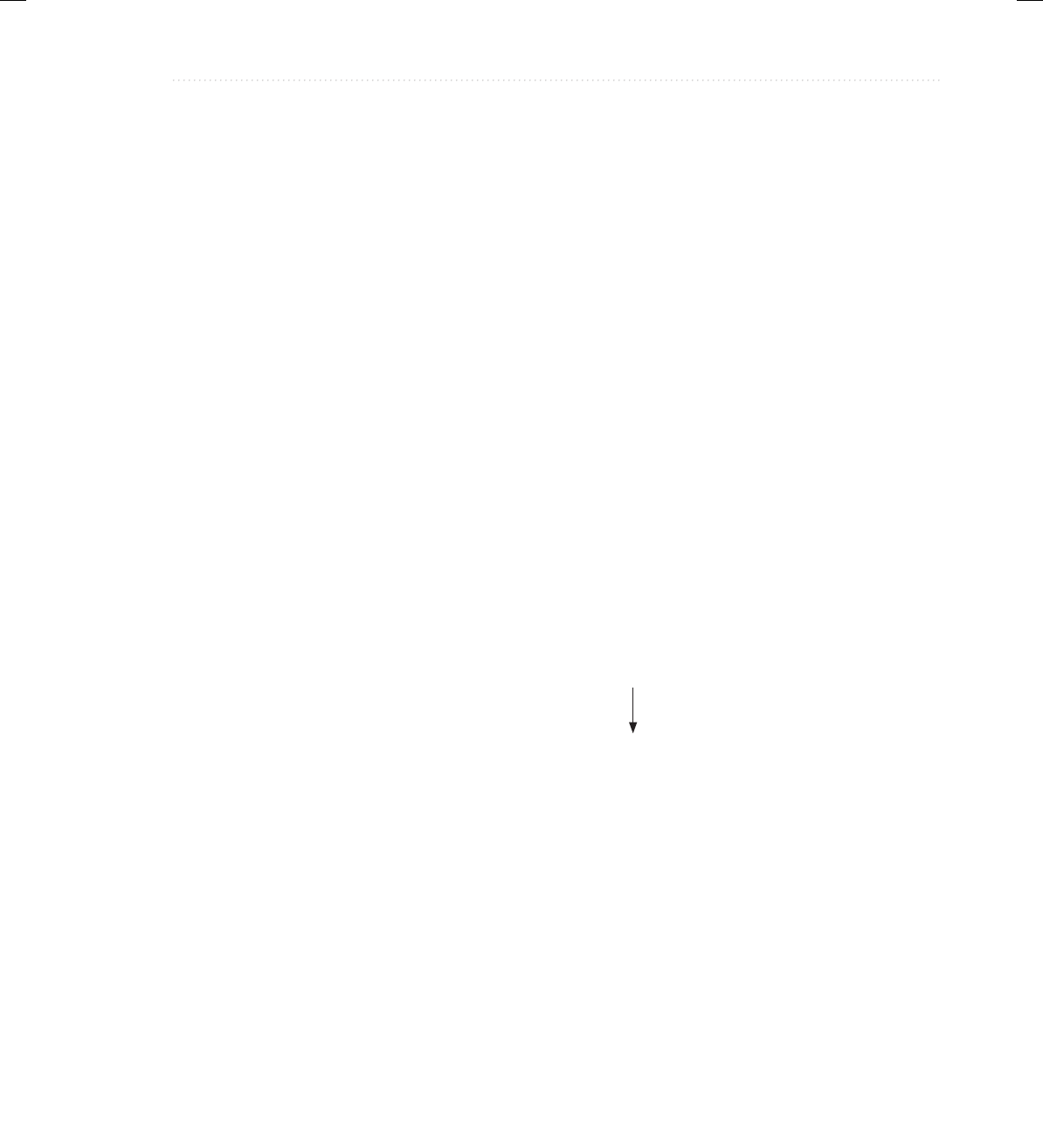
BeginNew-Tight / Java: A Beginner's Guide, Sixth Edition / Herbert Schildt / 925-2 / Chapter 10
Chapter 10: Using I/O 357
Console Output Using Character Streams
While it is still permissible to use System.out to write to the console under Java, its use is
recommended mostly for debugging purposes or for sample programs such as those found in this
book. For real-world programs, the preferred method of writing to the console when using Java is
through a PrintWriter stream. PrintWriter is one of the character-based classes. As explained,
using a character-based class for console output makes it easier to internationalize your program.
PrintWriter defines several constructors. The one we will use is shown here:
PrintWriter(OutputStream outputStream, boolean flushingOn)
Here, outputStream is an object of type OutputStream and flushingOn controls whether
Java flushes the output stream every time a println( ) method (among others) is called. If
flushingOn is true, flushing automatically takes place. If false, flushing is not automatic.
PrintWriter supports the print( ) and println( ) methods for all types including Object.
Thus, you can use these methods in just the same way as they have been used with System.out.
If an argument is not a primitive type, the PrintWriter methods will call the object’s toString( )
method and then print out the result.
To write to the console using a PrintWriter, specify System.out for the output stream
and flush the stream after each call to println( ). For example, this line of code creates
aPrintWriter that is connected to console output.
PrintWriter pw = new PrintWriter(System.out, true);
The following application illustrates using a PrintWriter to handle console output.
// Demonstrate PrintWriter.
import java.io.*;
public class PrintWriterDemo {
public static void main(String args[]) {
PrintWriter pw = new PrintWriter(System.out, true);
int i = 10;
double d = 123.65;
pw.println("Using a PrintWriter.");
pw.println(i);
pw.println(d);
pw.println(i + " + " + d + " is " + (i+d));
}
}
The output from this program is
Using a PrintWriter.
10
123.65
10 + 123.65 is 133.65
Create a PrintWriter linked
to System.out.
10-ch10.indd 357 3/14/14 10:10 AM

BeginNew-Tight / Java: A Beginner's Guide, Sixth Edition / Herbert Schildt / 925-2 / Chapter 10
358 Java: A Beginner’s Guide
Remember that there is nothing wrong with using System.out to write simple text output
to the console when you are learning Java or debugging your programs. However, using
a PrintWriter will make your real-world applications easier to internationalize. Since no
advantage is to be gained by using a PrintWriter in the sample programs shown in this book,
for convenience we will continue to use System.out to write to the console.
File I/O Using Character Streams
Although byte-oriented file handling is the most common, it is possible to use character-based
streams for this purpose. The advantage to the character streams is that they operate directly on
Unicode characters. Thus, if you want to store Unicode text, the character streams are certainly
your best option. In general, to perform character-based file I/O, you will use the FileReader
and FileWriter classes.
Using a FileWriter
FileWriter creates a Writer that you can use to write to a file. Two commonly used
constructors are shown here:
FileWriter(String fileName) throws IOException
FileWriter(String fileName, boolean append) throws IOException
Here, fileName is the full path name of a file. If append is true, then output is appended to
theend of the file. Otherwise, the file is overwritten. Either throws an IOException on failure.
FileWriter is derived from OutputStreamWriter and Writer. Thus, it has access to the
methods defined by these classes.
Here is a simple key-to-disk utility that reads lines of text entered at the keyboard and
writes them to a file called "test.txt". Text is read until the user enters the word "stop". It uses
a FileWriter to output to the file.
// A simple key-to-disk utility that demonstrates a FileWriter.
import java.io.*;
class KtoD {
public static void main(String args[])
{
String str;
BufferedReader br =
new BufferedReader(
new InputStreamReader(System.in));
10-ch10.indd 358 3/14/14 10:10 AM
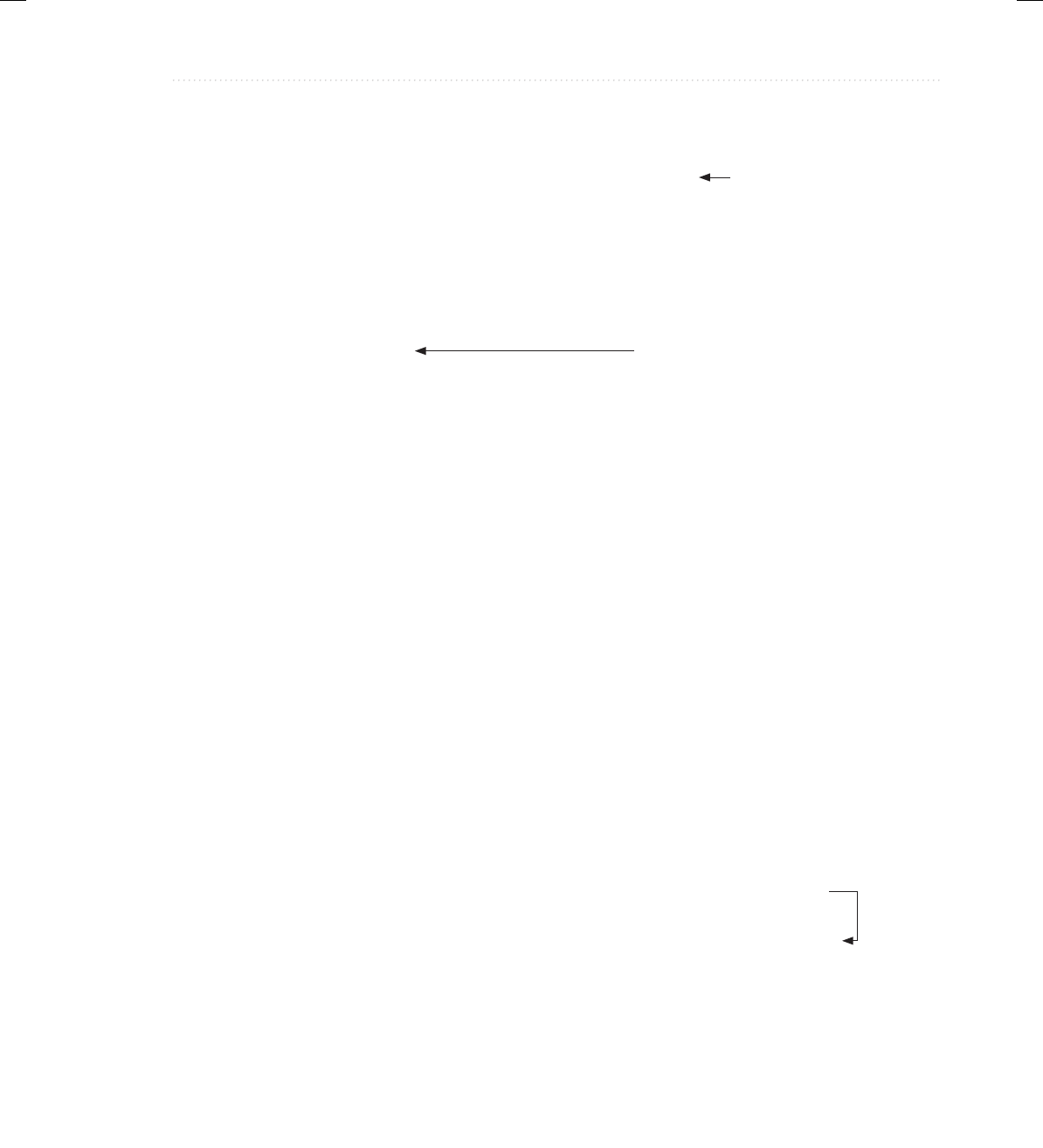
BeginNew-Tight / Java: A Beginner's Guide, Sixth Edition / Herbert Schildt / 925-2 / Chapter 10
Chapter 10: Using I/O 359
System.out.println("Enter text ('stop' to quit).");
try (FileWriter fw = new FileWriter("test.txt"))
{
do {
System.out.print(": ");
str = br.readLine();
if(str.compareTo("stop") == 0) break;
str = str + "\r\n"; // add newline
fw.write(str);
} while(str.compareTo("stop") != 0);
} catch(IOException exc) {
System.out.println("I/O Error: " + exc);
}
}
}
Using a FileReader
The FileReader class creates a Reader that you can use to read the contents of a file.
Acommonly used constructor is shown here:
FileReader(String fileName) throws FileNotFoundException
Here, fileName is the full path name of a file. It throws a FileNotFoundException if the file
does not exist. FileReader is derived from InputStreamReader and Reader. Thus, it has
access to the methods defined by these classes.
The following program creates a simple disk-to-screen utility that reads a text file called
"test.txt" and displays its contents on the screen. Thus, it is the complement of the key-to-disk
utility shown in the previous section.
// A simple disk-to-screen utilitiy that demonstrates a FileReader.
import java.io.*;
class DtoS {
public static void main(String args[]) {
String s;
// Create and use a FileReader wrapped in a BufferedReader.
try (BufferedReader br = new BufferedReader(new FileReader("test.txt")))
Create a FileWriter.
Write strings to the file.
Create a File Reader.
10-ch10.indd 359 3/14/14 10:10 AM
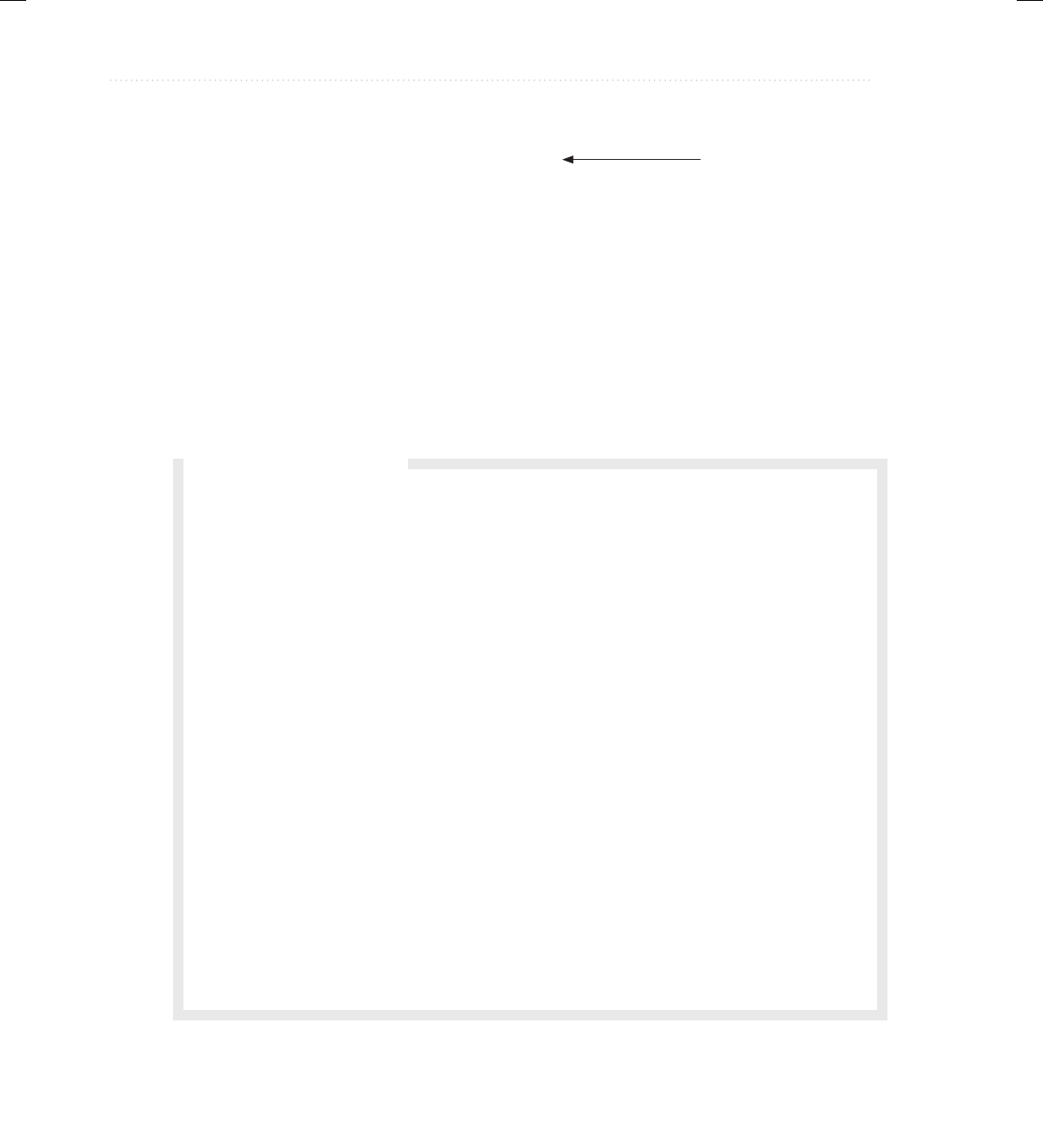
BeginNew-Tight / Java: A Beginner's Guide, Sixth Edition / Herbert Schildt / 925-2 / Chapter 10
360 Java: A Beginner’s Guide
{
while((s = br.readLine()) != null) {
System.out.println(s);
}
} catch(IOException exc) {
System.out.println("I/O Error: " + exc);
}
}
}
In this example, notice that the FileReader is wrapped in a BufferedReader. This gives it
access to readLine( ). Also, closing the BufferedReader, br in this case, automatically closes
the file.
Read lines from the file and
display them on the screen.
Q: I have heard about another I/O package called NIO. Can you tell me about it?
A: Originally called New I/O, NIO was added to Java by JDK 1.4. It supports a channel-based
approach to I/O operations. The NIO classes are contained in java.nio and its subordinate
packages, such as java.nio.channels and java.nio.charset.
NIO is built on two foundational items: buffers and channels. A buffer holds data.
A channel represents an open connection to an I/O device, such as a file or a socket. In
general, to use the new I/O system, you obtain a channel to an I/O device and a buffer to
hold data. You then operate on the buffer, inputting or outputting data as needed.
Two other entities used by NIO are charsets and selectors. A charset defines the way
that bytes are mapped to characters. You can encode a sequence of characters into bytes
using an encoder. You can decode a sequence of bytes into characters using a decoder.
A selector supports key-based, non-blocking, multiplexed I/O. In other words, selectors
enable you to perform I/O through multiple channels. Selectors are most applicable to
socket-backed channels.
Beginning with JDK 7, NIO was substantially enhanced, so much so that the term
NIO.2 is often used. The improvements included three new packages (java.nio.file,
java.nio.file.attribute, and java.nio.file.spi); several new classes, interfaces, and methods;
and direct support for stream-based I/O. The additions greatly expanded the ways in which
NIO can be used, especially with files.
It is important to understand that NIO does not replace the I/O classes found in java.io,
which are discussed in this chapter. Instead, the NIO classes are designed to supplement
the standard I/O system, offering an alternative approach, which can be beneficial in some
circumstances.
Ask the Expert
10-ch10.indd 360 3/14/14 10:10 AM
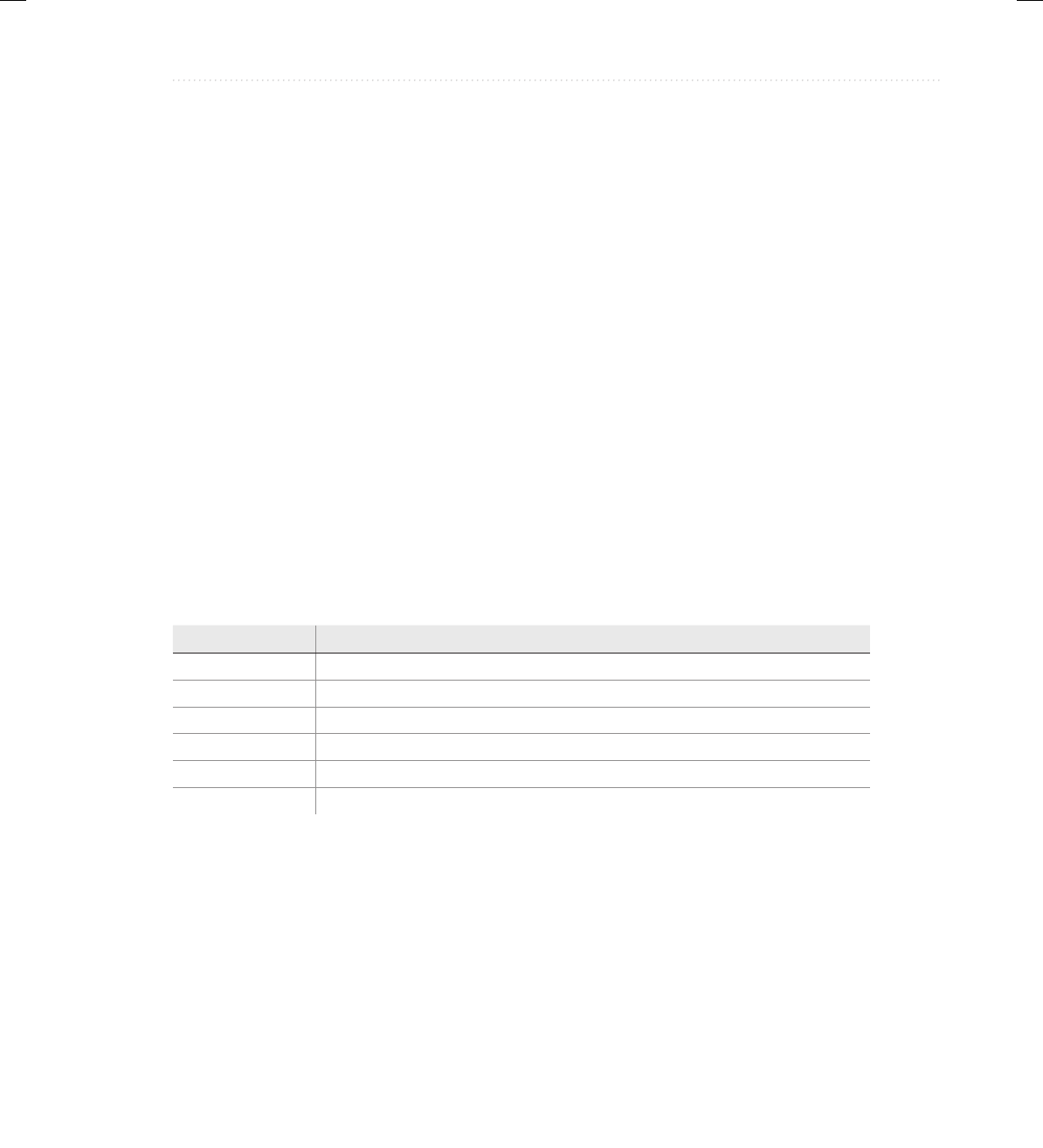
BeginNew-Tight / Java: A Beginner's Guide, Sixth Edition / Herbert Schildt / 925-2 / Chapter 10
Chapter 10: Using I/O 361
Using Java’s Type Wrappers
to Convert Numeric Strings
Before leaving the topic of I/O, we will examine a technique useful when reading numeric
strings. As you know, Java’s println( ) method provides a convenient way to output various
types of data to the console, including numeric values of the built-in types, such as int and
double. Thus, println( ) automatically converts numeric values into their human-readable
form. However, methods like read( ) do not provide a parallel functionality that reads and
converts a string containing a numeric value into its internal, binary format. For example,
there is no version of read( ) that reads a string such as "100" and then automatically converts
it into its corresponding binary value that is able to be stored in an int variable. Instead, Java
provides various other ways to accomplish this task. Perhaps the easiest is to use one of Java’s
type wrappers.
Java’s type wrappers are classes that encapsulate, or wrap, the primitive types. Type
wrappers are needed because the primitive types are not objects. This limits their use to some
extent. For example, a primitive type cannot be passed by reference. To address this kind of
need, Java provides classes that correspond to each of the primitive types.
The type wrappers are Double, Float, Long, Integer, Short, Byte, Character, and
Boolean. These classes offer a wide array of methods that allow you to fully integrate the
primitive types into Java’s object hierarchy. As a side benefit, the numeric wrappers also define
methods that convert a numeric string into its corresponding binary equivalent. Several of these
conversion methods are shown here. Each returns a binary value that corresponds to the string.
Wrapper Conversion Method
Double static double parseDouble(String str) throws NumberFormatException
Float static float parseFloat(String str) throws NumberFormatException
Long static long parseLong(String str) throws NumberFormatException
Integer static int parseInt(String str) throws NumberFormatException
Short static short parseShort(String str) throws NumberFormatException
Byte static byte parseByte(String str) throws NumberFormatException
The integer wrappers also offer a second parsing method that allows you to specify the radix.
The parsing methods give us an easy way to convert a numeric value, read as a string from
the keyboard or a text file, into its proper internal format. For example, the following program
demonstrates parseInt( ) and parseDouble( ). It averages a list of numbers entered by the user.
It first asks the user for the number of values to be averaged. It then reads that number using
readLine( ) and uses parseInt( ) to convert the string into an integer. Next, it inputs the values,
using parseDouble( ) to convert the strings into their double equivalents.
/* This program averages a list of numbers entered
by the user. */
import java.io.*;
10-ch10.indd 361 3/14/14 10:10 AM
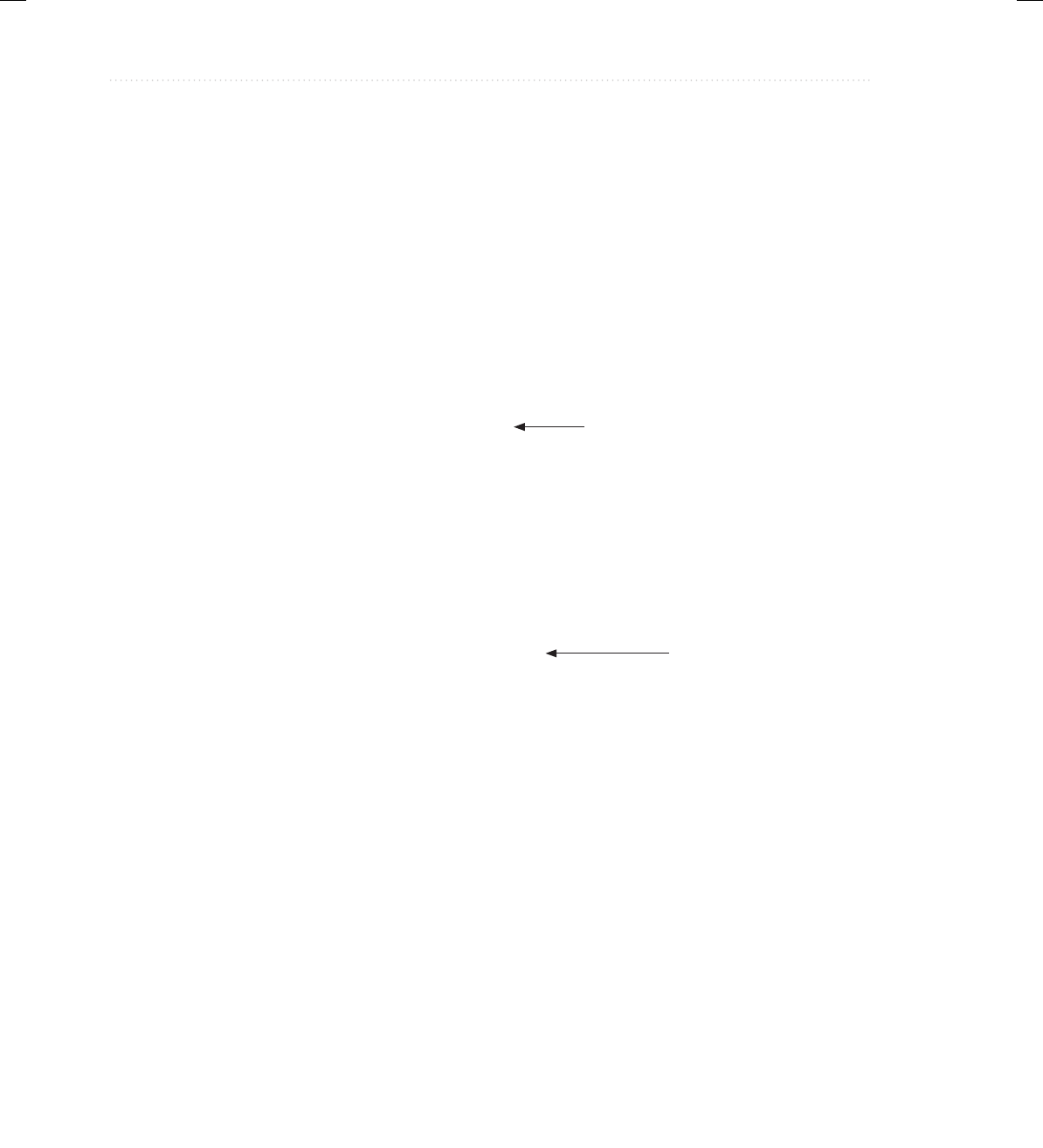
BeginNew-Tight / Java: A Beginner's Guide, Sixth Edition / Herbert Schildt / 925-2 / Chapter 10
362 Java: A Beginner’s Guide
class AvgNums {
public static void main(String args[])
throws IOException
{
// create a BufferedReader using System.in
BufferedReader br = new
BufferedReader(new InputStreamReader(System.in));
String str;
int n;
double sum = 0.0;
double avg, t;
System.out.print("How many numbers will you enter: ");
str = br.readLine();
try {
n = Integer.parseInt(str);
}
catch(NumberFormatException exc) {
System.out.println("Invalid format");
n = 0;
}
System.out.println("Enter " + n + " values.");
for(int i=0; i < n ; i++) {
System.out.print(": ");
str = br.readLine();
try {
t = Double.parseDouble(str);
} catch(NumberFormatException exc) {
System.out.println("Invalid format");
t = 0.0;
}
sum += t;
}
avg = sum / n;
System.out.println("Average is " + avg);
}
}
Here is a sample run:
How many numbers will you enter: 5
Enter 5 values.
: 1.1
: 2.2
: 3.3
: 4.4
: 5.5
Average is 3.3
Convert string to int.
Convert string to double.
10-ch10.indd 362 3/14/14 10:10 AM
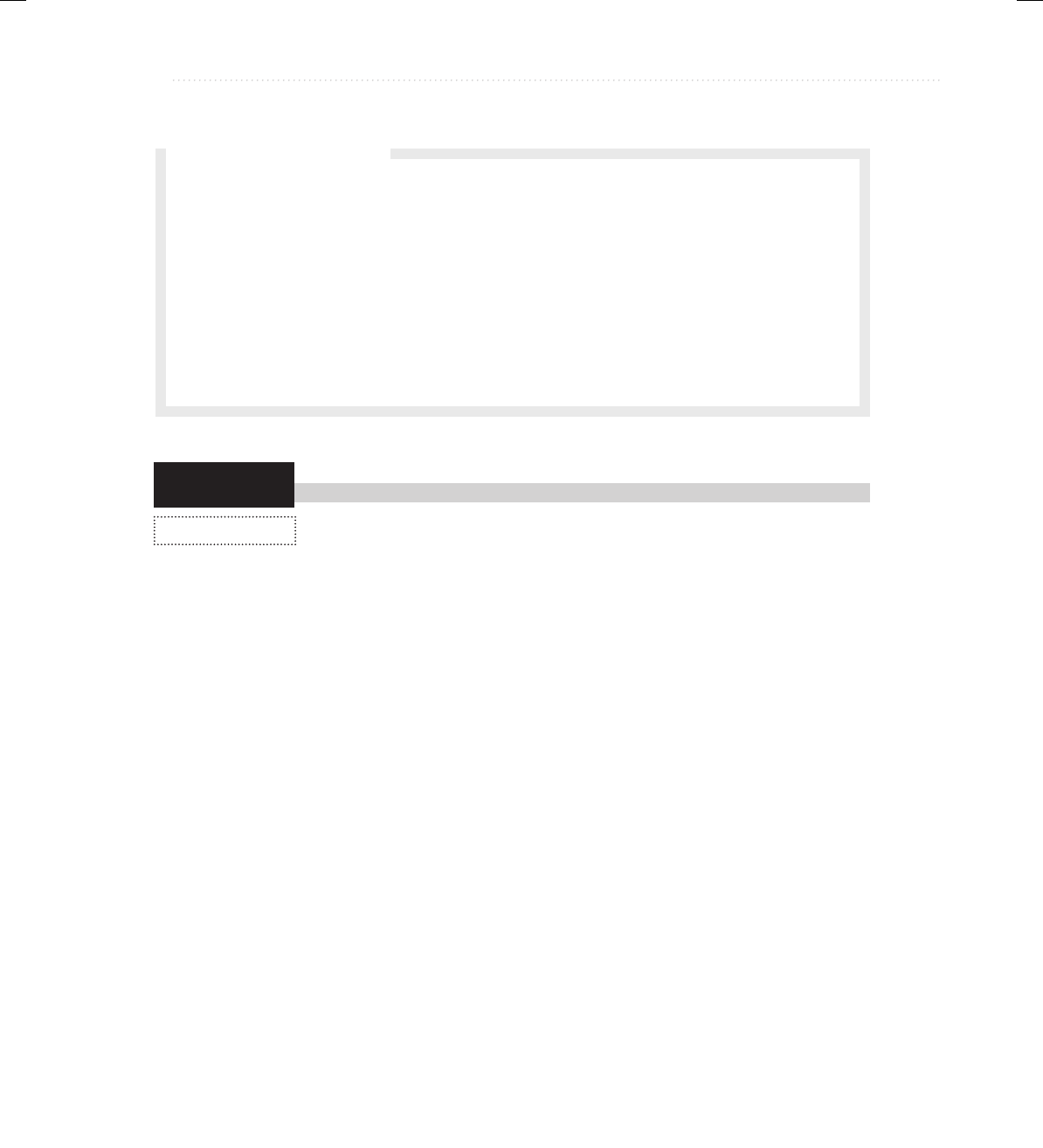
BeginNew-Tight / Java: A Beginner's Guide, Sixth Edition / Herbert Schildt / 925-2 / Chapter 10
Chapter 10: Using I/O 363
Try This 10-2
FileHelp.java
Creating a Disk-Based Help System
In Try This 4-1, you created a Help class that displayed information about
Java’s control statements. In that implementation, the help information was
stored within the class itself, and the user selected help from a menu of numbered options.
Although this approach was fully functional, it is certainly not the ideal way of creating
a Help system. For example, to add to or change the help information, the source code of the
program needed to be modified. Also, the selection of the topic by number rather than by name
is tedious, and is not suitable for long lists of topics. Here, we will remedy these shortcomings
by creating a disk-based Help system.
The disk-based Help system stores help information in a help file. The help file is a standard
text file that can be changed or expanded at will, without changing the Help program. The user
obtains help about a topic by typing in its name. The Help system searches the help file for the
topic. If it is found, information about the topic is displayed.
1. Create the help file that will be used by the Help system. The help file is a standard text file
that is organized like this:
#topic-name1
topic info
#topic-name2
topic info
.
.
.
#topic-nameN
topic info
Q: What else can the primitive type wrapper classes do?
A: The primitive type wrappers provide a number of methods that help integrate the primitive
types into the object hierarchy. For example, various storage mechanisms provided by
the Java library, including maps, lists, and sets, work only with objects. Thus, to store an
int, for example, in a list, it must be wrapped in an object. Also, all type wrappers have
a method called compareTo( ), which compares the value contained within the wrapper;
equals( ), which tests two values for equality; and methods that return the value of the
object in various forms. The topic of type wrappers is taken up again in Chapter 12, when
autoboxing is discussed.
Ask the Expert
(continued)
10-ch10.indd 363 3/14/14 10:10 AM

BeginNew-Tight / Java: A Beginner's Guide, Sixth Edition / Herbert Schildt / 925-2 / Chapter 10
364 Java: A Beginner’s Guide
The name of each topic must be preceded by a #, and the topic name must be on a line of
its own. Preceding each topic name with a # allows the program to quickly find the start
of each topic. After the topic name are any number of information lines about the topic.
However, there must be a blank line between the end of one topic’s information and the start
of the next topic. Also, there must be no trailing spaces at the end of any help-topic lines.
Here is a simple help file that you can use to try the disk-based Help system. It stores
information about Java’s control statements.
#if
if(condition) statement;
else statement;
#switch
switch(expression) {
case constant:
statement sequence
break;
// ...
}
#for
for(init; condition; iteration) statement;
#while
while(condition) statement;
#do
do {
statement;
} while (condition);
#break
break; or break label;
#continue
continue; or continue label;
Call this file helpfile.txt.
2. Create a file called FileHelp.java.
3. Begin creating the new Help class with these lines of code.
class Help {
String helpfile; // name of help file
Help(String fname) {
helpfile = fname;
}
10-ch10.indd 364 3/14/14 10:10 AM
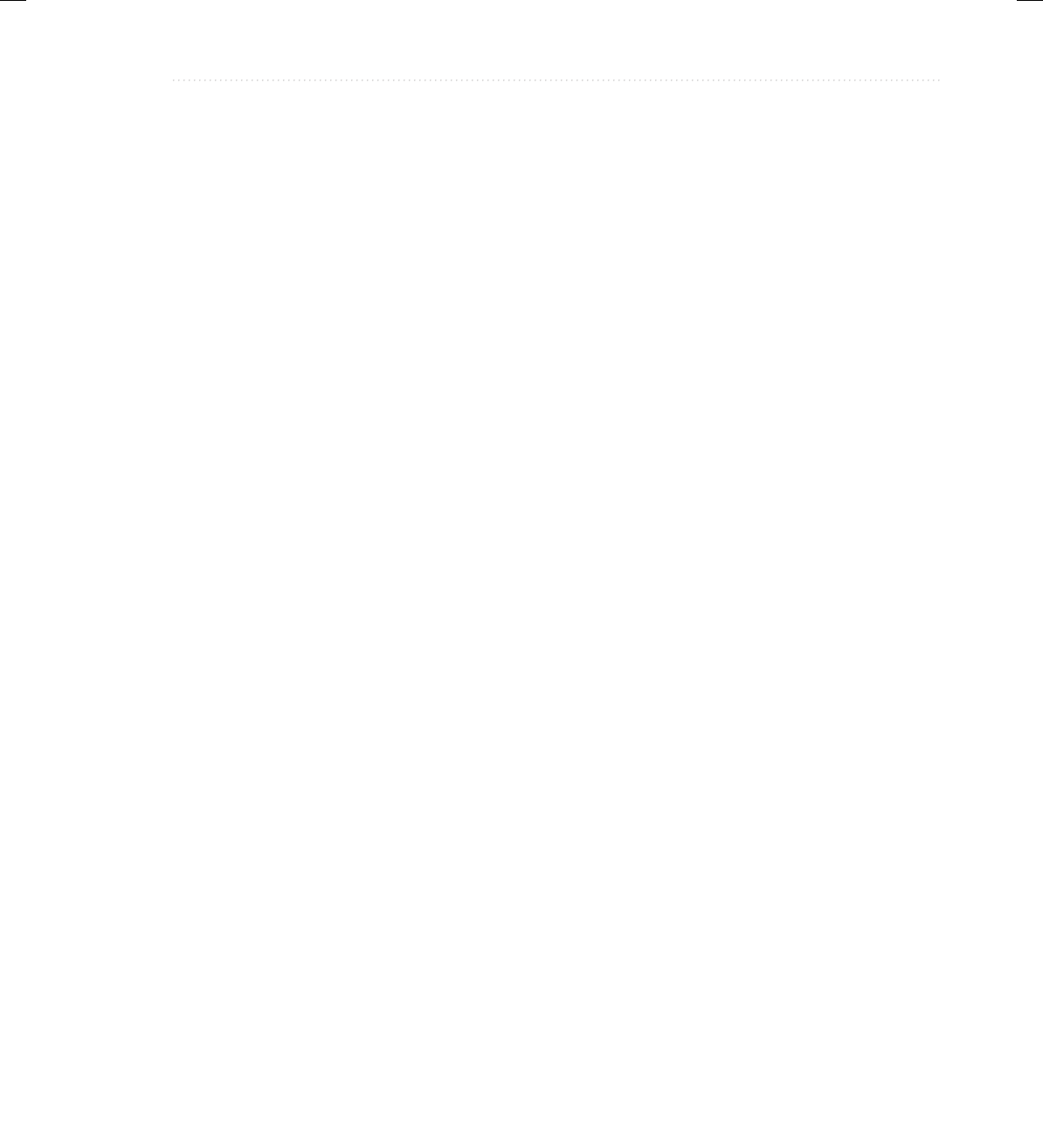
BeginNew-Tight / Java: A Beginner's Guide, Sixth Edition / Herbert Schildt / 925-2 / Chapter 10
Chapter 10: Using I/O 365
The name of the help file is passed to the Help constructor and stored in the instance variable
helpfile. Since each instance of Help will have its own copy of helpfile, each instance can
use a different file. Thus, you can create different sets of help files for different sets of topics.
4. Add the helpOn( ) method shown here to the Help class. This method retrieves help on the
specified topic.
// Display help on a topic.
boolean helpOn(String what) {
int ch;
String topic, info;
// Open the help file.
try (BufferedReader helpRdr =
new BufferedReader(new FileReader(helpfile)))
{
do {
// read characters until a # is found
ch = helpRdr.read();
// now, see if topics match
if(ch == '#') {
topic = helpRdr.readLine();
if(what.compareTo(topic) == 0) { // found topic
do {
info = helpRdr.readLine();
if(info != null) System.out.println(info);
} while((info != null) &&
(info.compareTo("") != 0));
return true;
}
}
} while(ch != -1);
}
catch(IOException exc) {
System.out.println("Error accessing help file.");
return false;
}
return false; // topic not found
}
The first thing to notice is that helpOn( ) handles all possible I/O exceptions itself and
does not include a throws clause. By handling its own exceptions, it prevents this burden
from being passed on to all code that uses it. Thus, other code can simply call helpOn( )
without having to wrap that call in a try/catch block.
The help file is opened using a FileReader that is wrapped in a BufferedReader. Since
the help file contains text, using a character stream allows the Help system to be more
efficiently internationalized.
(continued)
10-ch10.indd 365 3/14/14 10:10 AM

BeginNew-Tight / Java: A Beginner's Guide, Sixth Edition / Herbert Schildt / 925-2 / Chapter 10
366 Java: A Beginner’s Guide
The helpOn( ) method works like this. A string containing the name of the topic is passed
in the what parameter. The help file is then opened. Then, the file is searched, looking for a
match between what and a topic in the file. Remember, in the file, each topic is preceded by
a #, so the search loop scans the file for #s. When it finds one, it then checks to see if the topic
following that # matches the one passed in what. If it does, the information associated with
that topic is displayed. If a match is found, helpOn( ) returns true. Otherwise, it returns false.
5. The Help class also provides a method called getSelection( ). It prompts the user for a
topic and returns the topic string entered by the user.
// Get a Help topic.
String getSelection() {
String topic = "";
BufferedReader br = new BufferedReader(
new InputStreamReader(System.in));
System.out.print("Enter topic: ");
try {
topic = br.readLine();
}
catch(IOException exc) {
System.out.println("Error reading console.");
}
return topic;
}
This method creates a BufferedReader attached to System.in. It then prompts for the name
of a topic, reads the topic, and returns it to the caller.
6. The entire disk-based Help system is shown here:
/*
Try This 10-2
A help program that uses a disk file
to store help information.
*/
import java.io.*;
/* The Help class opens a help file,
searches for a topic, and then displays
the information associated with that topic.
Notice that it handles all I/O exceptions
itself, avoiding the need for calling
code to do so. */
class Help {
String helpfile; // name of help file
10-ch10.indd 366 3/14/14 10:10 AM

BeginNew-Tight / Java: A Beginner's Guide, Sixth Edition / Herbert Schildt / 925-2 / Chapter 10
Chapter 10: Using I/O 367
Help(String fname) {
helpfile = fname;
}
// Display help on a topic.
boolean helpOn(String what) {
int ch;
String topic, info;
// Open the help file.
try (BufferedReader helpRdr =
new BufferedReader(new FileReader(helpfile)))
{
do {
// read characters until a # is found
ch = helpRdr.read();
// now, see if topics match
if(ch == '#') {
topic = helpRdr.readLine();
if(what.compareTo(topic) == 0) { // found topic
do {
info = helpRdr.readLine();
if(info != null) System.out.println(info);
} while((info != null) &&
(info.compareTo("") != 0));
return true;
}
}
} while(ch != -1);
}
catch(IOException exc) {
System.out.println("Error accessing help file.");
return false;
}
return false; // topic not found
}
// Get a Help topic.
String getSelection() {
String topic = "";
BufferedReader br = new BufferedReader(
new InputStreamReader(System.in));
System.out.print("Enter topic: ");
try {
topic = br.readLine();
(continued)
10-ch10.indd 367 3/14/14 10:10 AM
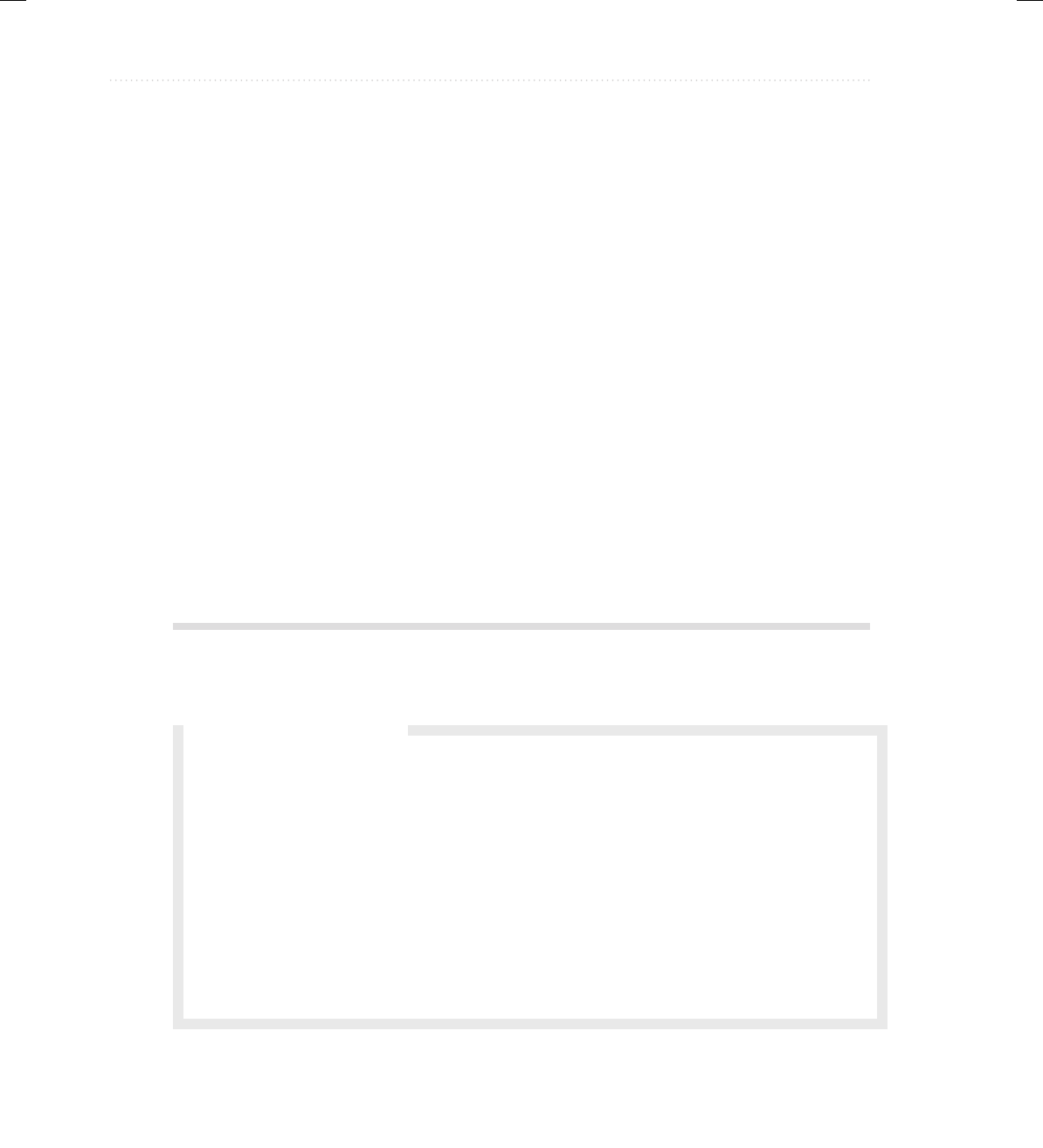
BeginNew-Tight / Java: A Beginner's Guide, Sixth Edition / Herbert Schildt / 925-2 / Chapter 10
368 Java: A Beginner’s Guide
}
catch(IOException exc) {
System.out.println("Error reading console.");
}
return topic;
}
}
// Demonstrate the file-based Help system.
class FileHelp {
public static void main(String args[]) {
Help hlpobj = new Help("helpfile.txt");
String topic;
System.out.println("Try the help system. " +
"Enter 'stop' to end.");
do {
topic = hlpobj.getSelection();
if(!hlpobj.helpOn(topic))
System.out.println("Topic not found.\n");
} while(topic.compareTo("stop") != 0);
}
}
Q: In addition to the parse methods defined by the primitive type wrappers, is there
another easy way to convert a numeric string entered at the keyboard into its
equivalent binary format?
A: Yes! Another way to convert a numeric string into its internal, binary format is to use one of
the methods defined by the Scanner class, packaged in java.util. Scanner reads formatted
(that is, human-readable) input and converts it into its binary form. Scanner can be used to
read input from a variety of sources, including the console and files. Therefore, you can use
Scanner to read a numeric string entered at the keyboard and assign its value to a variable.
Although Scanner contains far too many features to describe in detail, the following
illustrates its basic usage.
Ask the Expert
(continued)
10-ch10.indd 368 3/14/14 10:10 AM
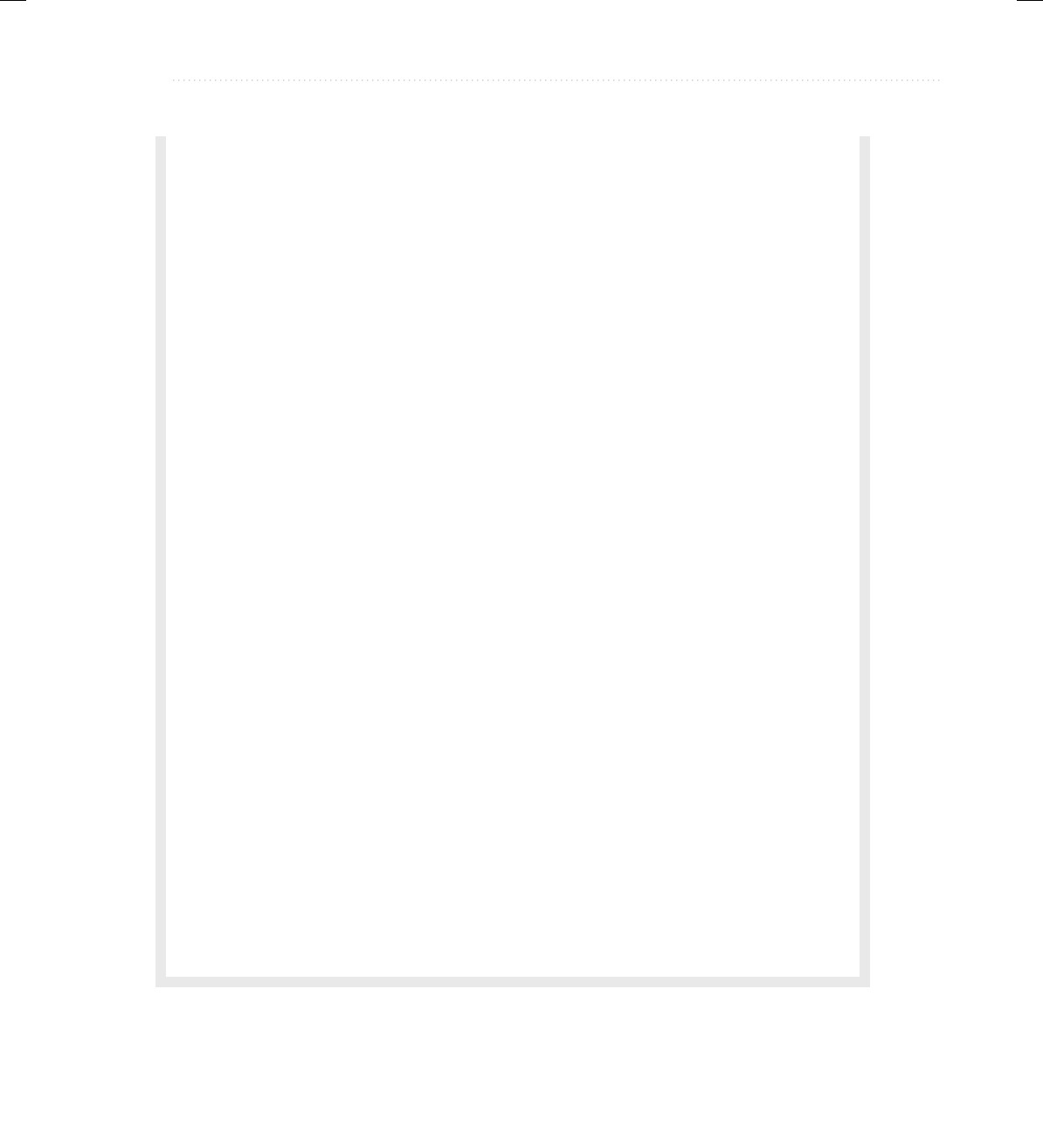
BeginNew-Tight / Java: A Beginner's Guide, Sixth Edition / Herbert Schildt / 925-2 / Chapter 10
Chapter 10: Using I/O 369
To use Scanner to read from the keyboard, you must first create a Scanner linked to
console input. To do this, you will use the following constructor:
Scanner(InputStream from)
This creates a Scanner that uses the stream specified by from as a source for input. You can
use this constructor to create a Scanner linked to console input, as shown here:
Scanner conin = new Scanner(System.in);
This works because System.in is an object of type InputStream. After this line executes,
conin can be used to read input from the keyboard.
Once you have created a Scanner, it is a simple matter to use it to read numeric input.
Here is the general procedure:
1. Determine if a specific type of input is available by calling one of Scanner’s
hasNextX methods, where X is the type of data desired.
2. If input is available, read it by calling one of Scanner’s nextX methods.
As the preceding indicates, Scanner defines two sets of methods that enable you to read
input. The first are the hasNext methods. These include methods such as hasNextInt( ) and
hasNextDouble( ), for example. Each of the hasNext methods returns true if the desired
data type is the next available item in the data stream, and false otherwise. For example, calling
hasNextInt( ) returns true only if the next item in the stream is the human-readable form of
an integer. If the desired data is available, you can read it by calling one of Scanner’s next
methods, such as nextInt( ) or nextDouble( ). These methods convert the human-readable
form of the data into its internal, binary representation and return the result. For example, to
read an integer, call nextInt( ).
The following sequence shows how to read an integer from the keyboard.
Scanner conin = new Scanner(System.in);
int i;
if (conin.hasNextInt()) i = conin.nextInt();
Using this code, if you enter the number 123 on the keyboard, then i will contain the value 123.
Technically, you can call a next method without first calling a hasNext method.
However, doing so is not usually a good idea. If a next method cannot find the type of
data it is looking for, it throws an InputMismatchException. For this reason, it is best to
first confirm that the desired type of data is available by calling a hasNext method before
calling its corresponding next method.
10-ch10.indd 369 3/14/14 10:10 AM
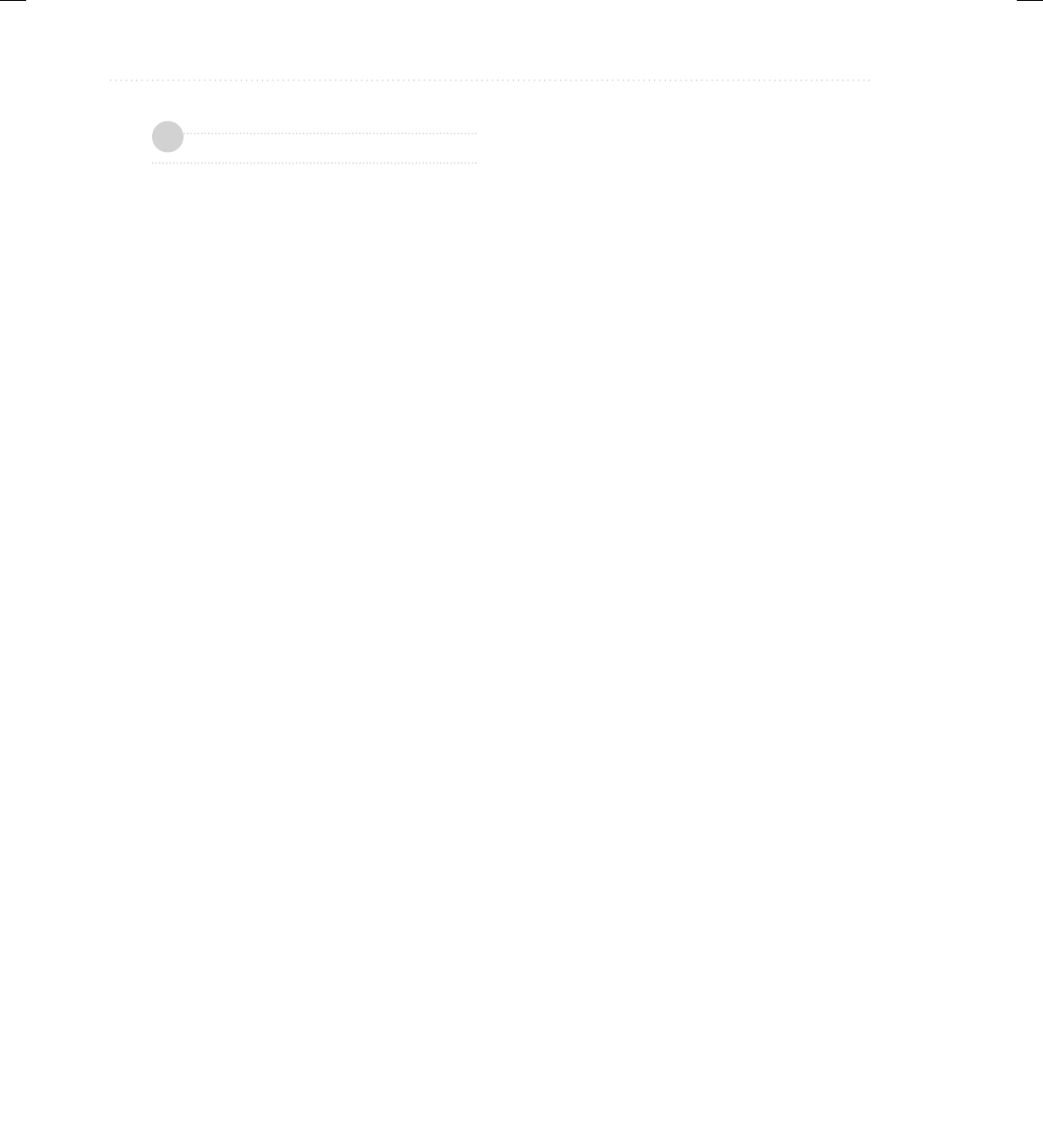
BeginNew-Tight / Java: A Beginner's Guide, Sixth Edition / Herbert Schildt / 925-2 / Chapter 10
370 Java: A Beginner’s Guide
Chapter 10 Self Test
1. Why does Java define both byte and character streams?
2. Even though console input and output is text-based, why does Java still use byte streams for
this purpose?
3. Show how to open a file for reading bytes.
4. Show how to open a file for reading characters.
5. Show how to open a file for random-access I/O.
6. How can you convert a numeric string such as "123.23" into its binary equivalent?
7. Write a program that copies a text file. In the process, have it convert all spaces into hyphens.
Use the byte stream file classes. Use the traditional approach to closing a file by explicitly
calling close( ).
8. Rewrite the program described in question 7 so that it uses the character stream classes. This
time, use the try-with-resources statement to automatically close the file.
9. What type of stream is System.in?
10. What does the read( ) method of InputStream return when the end of the stream is
reached?
11. What type of stream is used to read binary data?
12. Reader and Writer are at the top of the ____________ class hierarchies.
13. The try-with-resources statement is used for ___________ ____________ ____________.
14. If you are using the traditional method of closing a file, then closing a file within a finally
block is generally a good approach. True or False?
✓
10-ch10.indd 370 3/14/14 10:10 AM

BeginNew-Tight / Java: A Beginner's Guide, Sixth Edition / Herbert Schildt / 925-2 / Chapter 11
371
Chapter 11
Multithreaded
Programming
11-ch11.indd 371 3/13/14 5:13 PM

BeginNew-Tight / Java: A Beginner's Guide, Sixth Edition / Herbert Schildt / 925-2 / Chapter 11
372 Java: A Beginner’s Guide
Key Skills & Concepts
● Understand multithreading fundamentals
● Know the Thread class and the Runnable interface
● Create a thread
● Create multiple threads
● Determine when a thread ends
● Use thread priorities
● Understand thread synchronization
● Use synchronized methods
● Use synchronized blocks
● Communicate between threads
● Suspend, resume, and stop threads
Although Java contains many innovative features, one of its most exciting is its built-in
support for multithreaded programming. A multithreaded program contains two or more
parts that can run concurrently. Each part of such a program is called a thread, and each thread
defines a separate path of execution. Thus, multithreading is a specialized form of multitasking.
Multithreading Fundamentals
There are two distinct types of multitasking: process-based and thread-based. It is important to
understand the difference between the two. A process is, in essence, a program that is executing.
Thus, process-based multitasking is the feature that allows your computer to run two or more
programs concurrently. For example, it is process-based multitasking that allows you to run the
Java compiler at the same time you are using a text editor or browsing the Internet. In process-
based multitasking, a program is the smallest unit of code that can be dispatched by the scheduler.
In a thread-based multitasking environment, the thread is the smallest unit of dispatchable
code. This means that a single program can perform two or more tasks at once. For instance,
a text editor can be formatting text at the same time that it is printing, as long as these two
actions are being performed by two separate threads. Although Java programs make use of
process-based multitasking environments, process-based multitasking is not under the control
of Java. Multithreaded multitasking is.
A principal advantage of multithreading is that it enables you to write very efficient programs
because it lets you utilize the idle time that is present in most programs. As you probably know,
11-ch11.indd 372 3/13/14 5:13 PM
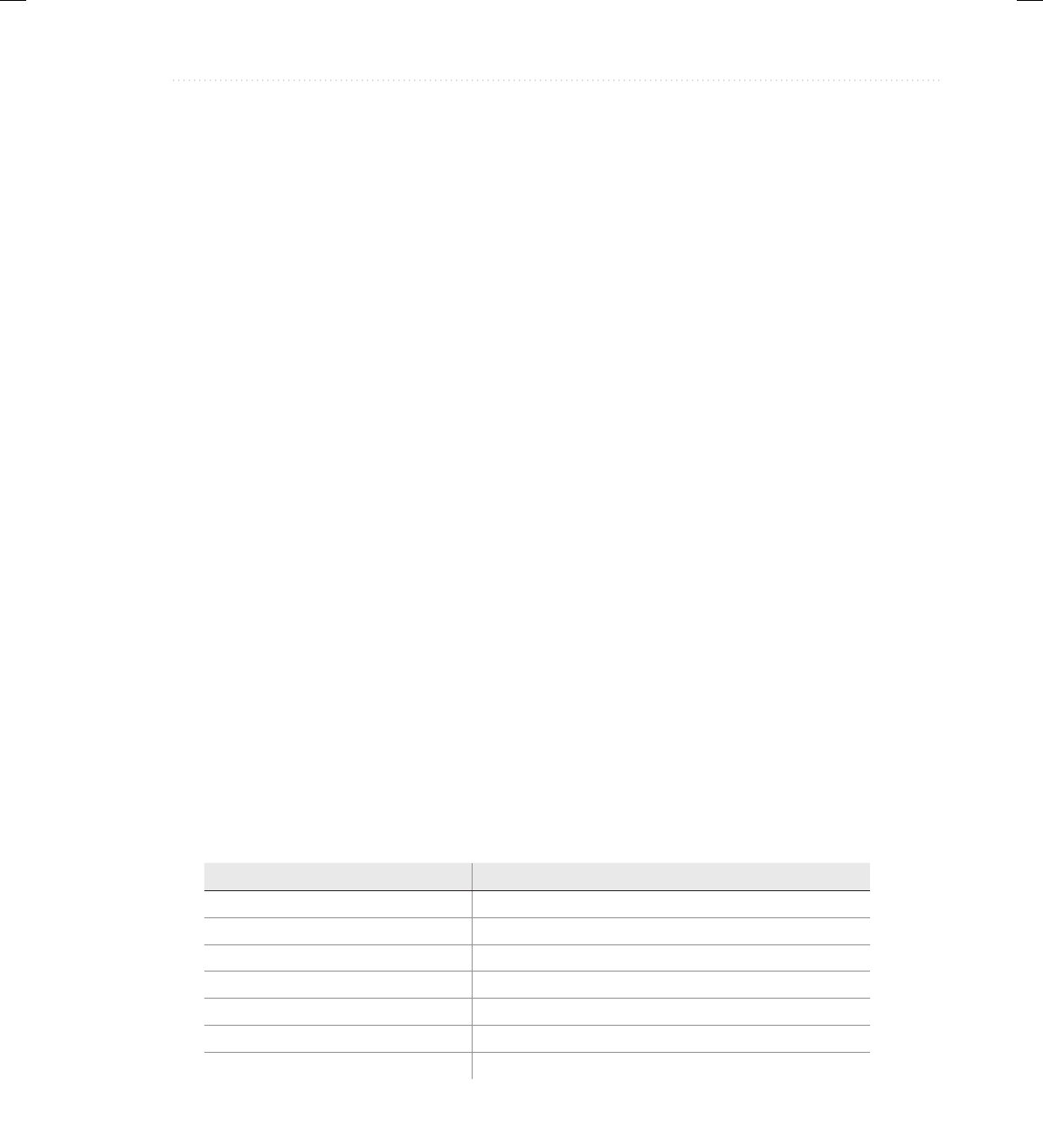
BeginNew-Tight / Java: A Beginner's Guide, Sixth Edition / Herbert Schildt / 925-2 / Chapter 11
Chapter 11: Multithreaded Programming 373
most I/O devices, whether they be network ports, disk drives, or the keyboard, are much slower
than the CPU. Thus, a program will often spend a majority of its execution time waiting to send
or receive information to or from a device. By using multithreading, your program can execute
another task during this idle time. For example, while one part of your program is sending a file
over the Internet, another part can be reading keyboard input, and still another can be buffering
the next block of data to send.
As you probably know, over the past few years, multiprocessor and multicore systems have
become commonplace. Of course, single-processor systems are still in widespread use. It is
important to understand that Java’s multithreading features work in both types of systems. In a
single-core system, concurrently executing threads share the CPU, with each thread receiving a
slice of CPU time. Therefore, in a single-core system, two or more threads do not actually run
at the same time, but idle CPU time is utilized. However, in multiprocessor/multicore systems,
it is possible for two or more threads to actually execute simultaneously. In many cases, this
can further improve program efficiency and increase the speed of certain operations.
A thread can be in one of several states. It can be running. It can be ready to run as soon as
it gets CPU time. A running thread can be suspended, which is a temporary halt to its execution.
It can later be resumed. A thread can be blocked when waiting for a resource. A thread can be
terminated, in which case its execution ends and cannot be resumed.
Along with thread-based multitasking comes the need for a special type of feature called
synchronization, which allows the execution of threads to be coordinated in certain well-defined
ways. Java has a complete subsystem devoted to synchronization, and its key features are also
described here.
If you have programmed for operating systems such as Windows, then you are already
familiar with multithreaded programming. However, the fact that Java manages threads
through language elements makes multithreading especially convenient. Many of the details
are handled for you.
The Thread Class and Runnable Interface
Java’s multithreading system is built upon the Thread class and its companion interface,
Runnable. Both are packaged in java.lang. Thread encapsulates a thread of execution. To create
a new thread, your program will either extend Thread or implement the Runnable interface.
The Thread class defines several methods that help manage threads. Here are some of the
more commonly used ones (we will be looking at these more closely as they are used):
Method Meaning
final String getName( ) Obtains a thread’s name.
final int getPriority( ) Obtains a thread’s priority.
final boolean isAlive( ) Determines whether a thread is still running.
final void join( ) Waits for a thread to terminate.
void run( ) Entry point for the thread.
static void sleep(long milliseconds) Suspends a thread for a specified period of milliseconds.
void start( ) Starts a thread by calling its run( ) method.
11-ch11.indd 373 3/13/14 5:13 PM
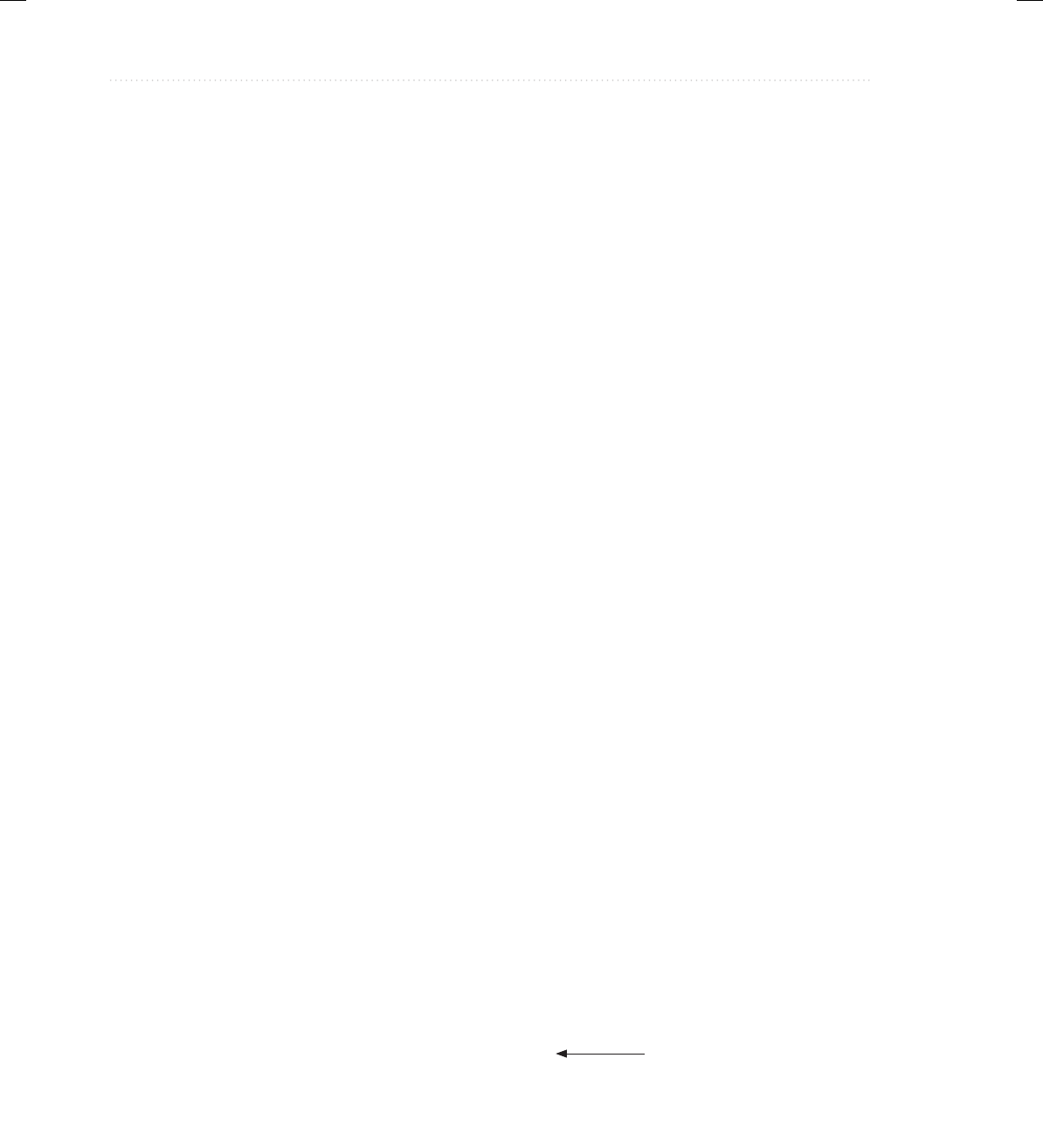
BeginNew-Tight / Java: A Beginner's Guide, Sixth Edition / Herbert Schildt / 925-2 / Chapter 11
374 Java: A Beginner’s Guide
All processes have at least one thread of execution, which is usually called the main thread,
because it is the one that is executed when your program begins. Thus, the main thread is the
thread that all of the preceding example programs in the book have been using. From the main
thread, you can create other threads.
Creating a Thread
You create a thread by instantiating an object of type Thread. The Thread class encapsulates
an object that is runnable. As mentioned, Java defines two ways in which you can create a
runnable object:
● You can implement the Runnable interface.
● You can extend the Thread class.
Most of the examples in this chapter will use the approach that implements Runnable.
However, Try This 11-1 shows how to implement a thread by extending Thread. Remember:
Both approaches still use the Thread class to instantiate, access, and control the thread. The
only difference is how a thread-enabled class is created.
The Runnable interface abstracts a unit of executable code. You can construct a thread on
any object that implements the Runnable interface. Runnable defines only one method called
run( ), which is declared like this:
public void run( )
Inside run( ), you will define the code that constitutes the new thread. It is important to
understand that run( ) can call other methods, use other classes, and declare variables just
like the main thread. The only difference is that run( ) establishes the entry point for another,
concurrent thread of execution within your program. This thread will end when run( ) returns.
After you have created a class that implements Runnable, you will instantiate an object of
type Thread on an object of that class. Thread defines several constructors. The one that we
will use first is shown here:
Thread(Runnable threadOb)
In this constructor, threadOb is an instance of a class that implements the Runnable interface.
This defines where execution of the thread will begin.
Once created, the new thread will not start running until you call its start( ) method, which
is declared within Thread. In essence, start( ) executes a call to run( ). The start( ) method is
shown here:
void start( )
Here is an example that creates a new thread and starts it running:
// Create a thread by implementing Runnable.
class MyThread implements Runnable {
String thrdName;
Objects of MyThread can be run in
their own threads because MyThread
implements Runnable.
11-ch11.indd 374 3/13/14 5:13 PM
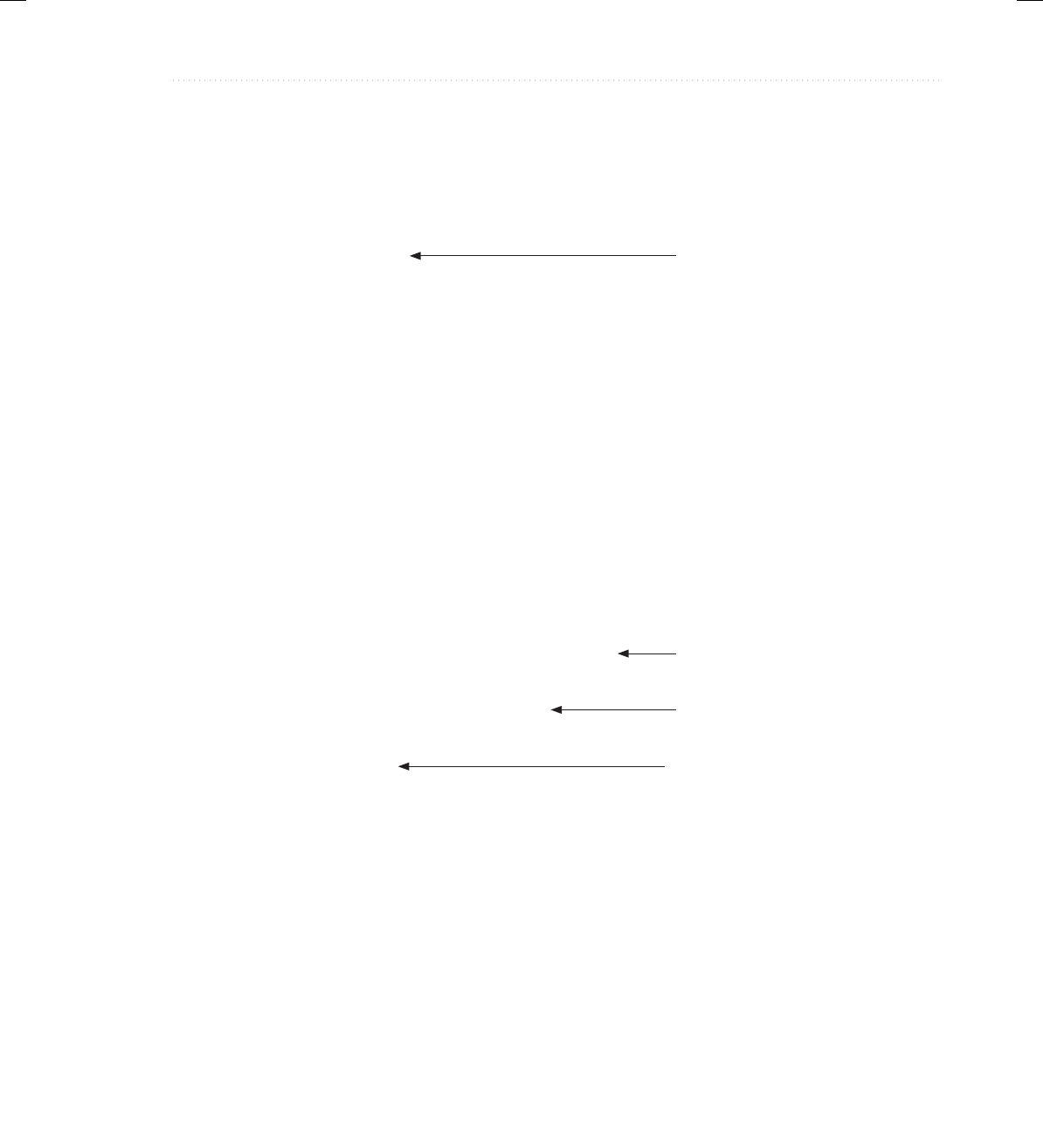
BeginNew-Tight / Java: A Beginner's Guide, Sixth Edition / Herbert Schildt / 925-2 / Chapter 11
Chapter 11: Multithreaded Programming 375
MyThread(String name) {
thrdName = name;
}
// Entry point of thread.
public void run() {
System.out.println(thrdName + " starting.");
try {
for(int count=0; count < 10; count++) {
Thread.sleep(400);
System.out.println("In " + thrdName +
", count is " + count);
}
}
catch(InterruptedException exc) {
System.out.println(thrdName + " interrupted.");
}
System.out.println(thrdName + " terminating.");
}
}
class UseThreads {
public static void main(String args[]) {
System.out.println("Main thread starting.");
// First, construct a MyThread object.
MyThread mt = new MyThread("Child #1");
// Next, construct a thread from that object.
Thread newThrd = new Thread(mt);
// Finally, start execution of the thread.
newThrd.start();
for(int i=0; i<50; i++) {
System.out.print(".");
try {
Thread.sleep(100);
}
catch(InterruptedException exc) {
System.out.println("Main thread interrupted.");
}
}
System.out.println("Main thread ending.");
}
}
Threads start executing here.
Create a runnable object.
Construct a thread on that object.
Start running the thread.
11-ch11.indd 375 3/13/14 5:13 PM

BeginNew-Tight / Java: A Beginner's Guide, Sixth Edition / Herbert Schildt / 925-2 / Chapter 11
376 Java: A Beginner’s Guide
Let’s look closely at this program. First, MyThread implements Runnable. This means
that an object of type MyThread is suitable for use as a thread and can be passed to the
Thread constructor.
Inside run( ), a loop is established that counts from 0 to 9. Notice the call to sleep( ). The
sleep( ) method causes the thread from which it is called to suspend execution for the specified
period of milliseconds. Its general form is shown here:
static void sleep(long milliseconds) throws InterruptedException
The number of milliseconds to suspend is specified in milliseconds. This method can throw an
InterruptedException. Thus, calls to it must be wrapped in a try block. The sleep( ) method
also has a second form, which allows you to specify the period in terms of milliseconds
and nanoseconds if you need that level of precision. In run( ), sleep( ) pauses the thread for
400milliseconds each time through the loop. This lets the thread run slow enough for you to
watch it execute.
Inside main( ), a new Thread object is created by the following sequence of statements:
// First, construct a MyThread object.
MyThread mt = new MyThread("Child #1");
// Next, construct a thread from that object.
Thread newThrd = new Thread(mt);
// Finally, start execution of the thread.
newThrd.start();
As the comments suggest, first an object of MyThread is created. This object is then used to
construct a Thread object. This is possible because MyThread implements Runnable. Finally,
execution of the new thread is started by calling start( ). This causes the child thread’s run( )
method to begin. After calling start( ), execution returns to main( ), and it enters main( )’s for
loop. Notice that this loop iterates 50 times, pausing 100 milliseconds each time through the loop.
Both threads continue running, sharing the CPU in single-CPU systems, until their loops finish.
The output produced by this program is as follows. Because of differences between computing
environments, the precise output that you see may differ slightly from that shown here:
Main thread starting.
.Child #1 starting.
...In Child #1, count is 0
....In Child #1, count is 1
....In Child #1, count is 2
...In Child #1, count is 3
....In Child #1, count is 4
....In Child #1, count is 5
....In Child #1, count is 6
...In Child #1, count is 7
....In Child #1, count is 8
....In Child #1, count is 9
Child #1 terminating.
............Main thread ending.
11-ch11.indd 376 3/13/14 5:13 PM

BeginNew-Tight / Java: A Beginner's Guide, Sixth Edition / Herbert Schildt / 925-2 / Chapter 11
Chapter 11: Multithreaded Programming 377
There is another point of interest to notice in this first threading example. To illustrate the
fact that the main thread and mt execute concurrently, it is necessary to keep main( ) from
terminating until mt is finished. Here, this is done through the timing differences between
the two threads. Because the calls to sleep( ) inside main( )’s for loop cause a total delay of
5seconds (50 iterations times 100 milliseconds), but the total delay within run( )’s loop is only
4 seconds (10 iterations times 400 milliseconds), run( ) will finish approximately 1 second
before main( ). As a result, both the main thread and mt will execute concurrently until mt
ends. Then, about 1 second later main( ) ends.
Although this use of timing differences to ensure that main( ) finishes last is sufficient
for this simple example, it is not something that you would normally use in practice. Java
provides much better ways of waiting for a thread to end. It is, however, sufficient for the
next few programs. Later in this chapter, you will see a better way for one thread to wait until
another completes.
One other point: In a multithreaded program, you often will want the main thread to be
the last thread to finish running. As a general rule, a program continues to run until all of
its threads have ended. Thus, having the main thread finish last is not a requirement. It is,
however, often a good practice to follow—especially when you are first learning about threads.
Some Simple Improvements
While the preceding program is perfectly valid, some simple improvements will make it more
efficient and easier to use. First, it is possible to have a thread begin execution as soon as
it is created. In the case of MyThread, this is done by instantiating a Thread object inside
MyThread’s constructor. Second, there is no need for MyThread to store the name of the
thread since it is possible to give a name to a thread when it is created. To do so, use this
version of Thread’s constructor:
Thread(Runnable threadOb, String name)
Here, name becomes the name of the thread.
Q: You state that in a multithreaded program, one will often want the main thread to
finish last. Can you explain?
A: The main thread is a convenient place to perform the orderly shutdown of your program,
such as the closing of files. It also provides a well-defined exit point for your program.
Therefore, it often makes sense for it to finish last. Fortunately, as you will soon see, it is
trivially easy for the main thread to wait until the child threads have completed.
Ask the Expert
11-ch11.indd 377 3/13/14 5:13 PM
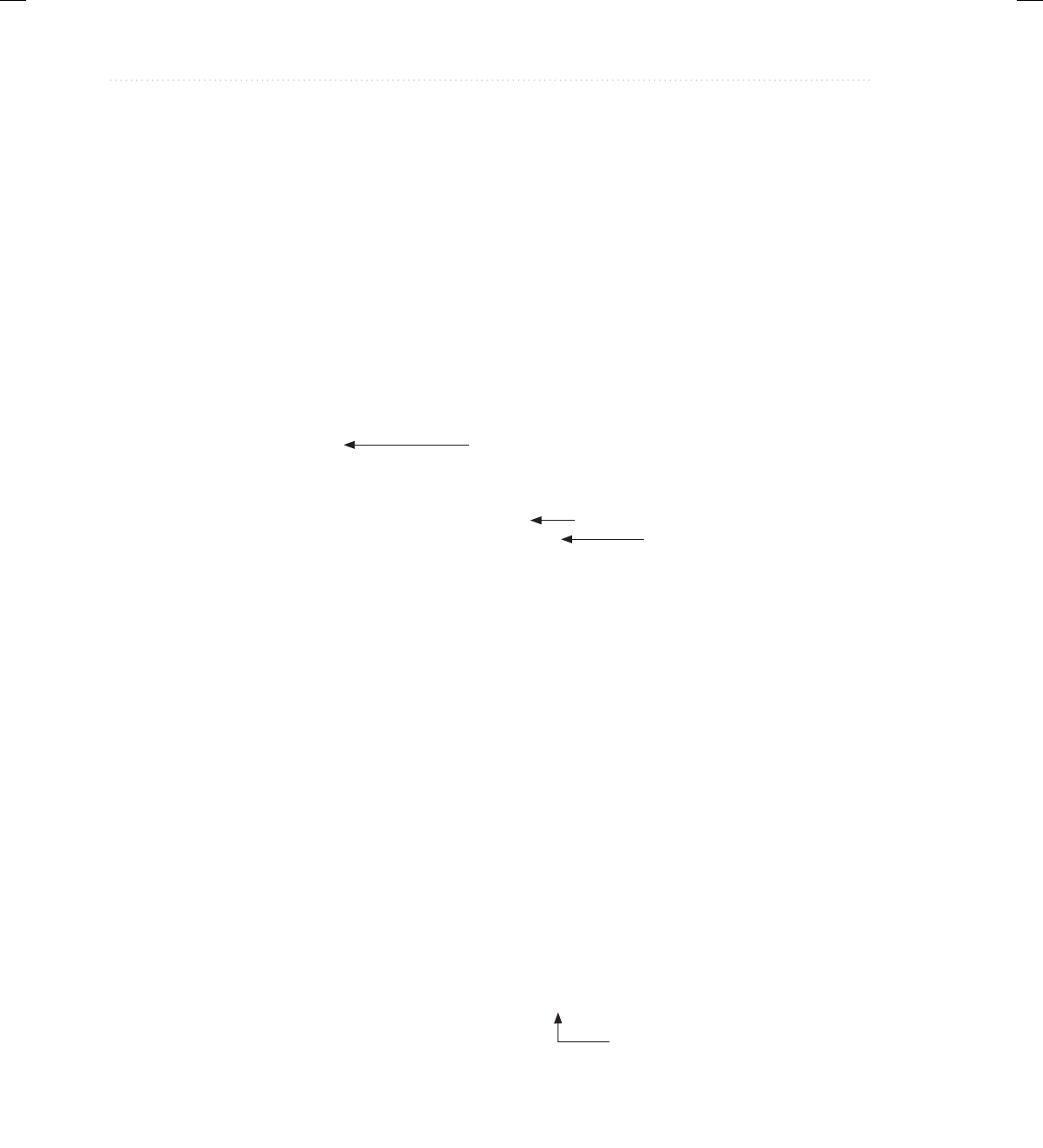
BeginNew-Tight / Java: A Beginner's Guide, Sixth Edition / Herbert Schildt / 925-2 / Chapter 11
378 Java: A Beginner’s Guide
You can obtain the name of a thread by calling getName( ) defined by Thread. Its general
form is shown here:
final String getName( )
Although not needed by the following program, you can set the name of a thread after it is
created by using setName( ), which is shown here:
final void setName(String threadName)
Here, threadName specifies the name of the thread.
Here is the improved version of the preceding program:
// Improved MyThread.
class MyThread implements Runnable {
Thread thrd;
// Construct a new thread.
MyThread(String name) {
thrd = new Thread(this, name);
thrd.start(); // start the thread
}
// Begin execution of new thread.
public void run() {
System.out.println(thrd.getName() + " starting.");
try {
for(int count=0; count<10; count++) {
Thread.sleep(400);
System.out.println("In " + thrd.getName() +
", count is " + count);
}
}
catch(InterruptedException exc) {
System.out.println(thrd.getName() + " interrupted.");
}
System.out.println(thrd.getName() + " terminating.");
}
}
class UseThreadsImproved {
public static void main(String args[]) {
System.out.println("Main thread starting.");
MyThread mt = new MyThread("Child #1");
for(int i=0; i < 50; i++) {
System.out.print(".");
try {
A reference to the thread is stored in thrd.
The thread is named when it is created.
Begin executing the thread.
Now the thread starts when it is created.
11-ch11.indd 378 3/13/14 5:13 PM
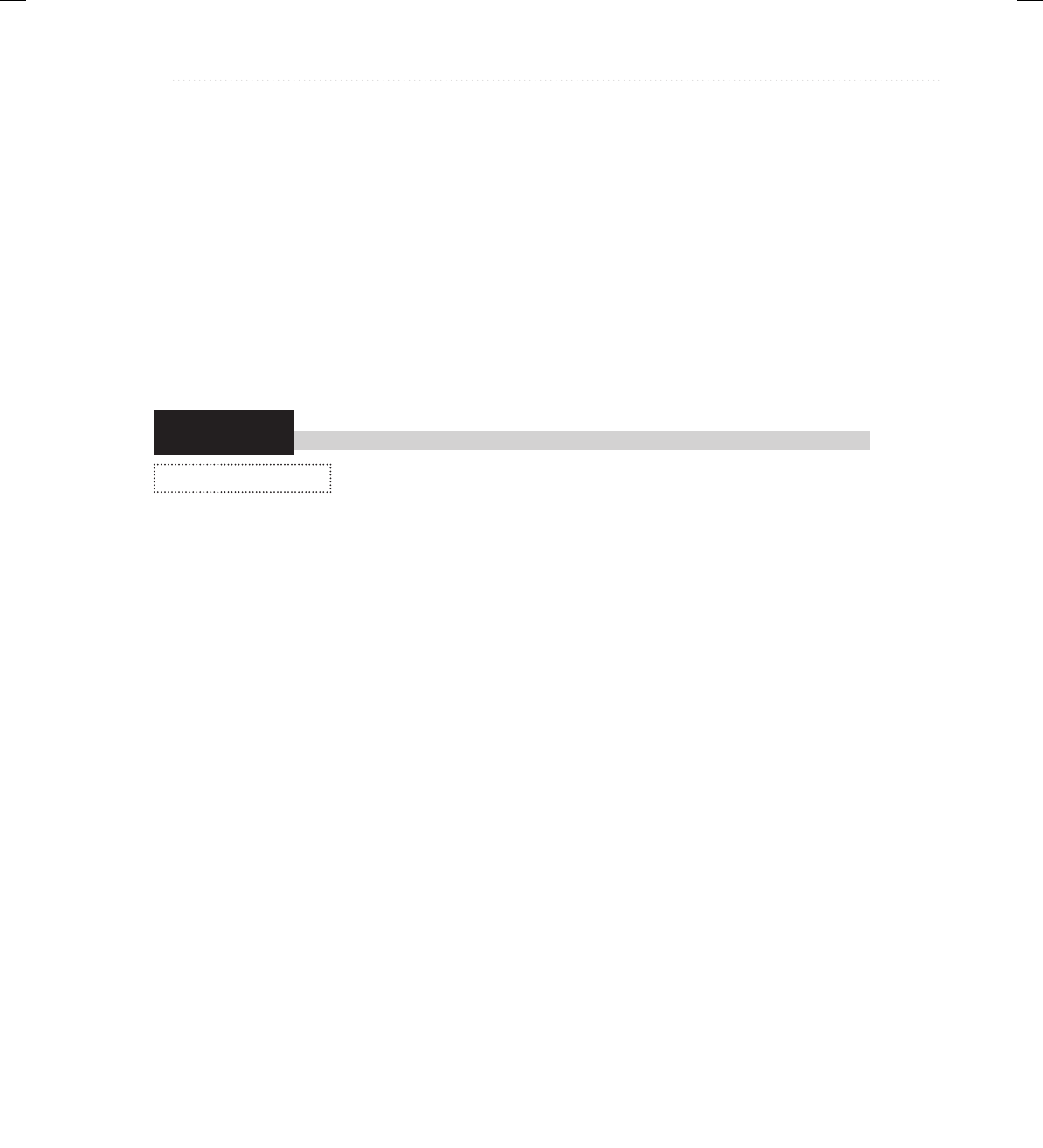
BeginNew-Tight / Java: A Beginner's Guide, Sixth Edition / Herbert Schildt / 925-2 / Chapter 11
Chapter 11: Multithreaded Programming 379
Try This 11-1
ExtendThread.java
Thread.sleep(100);
}
catch(InterruptedException exc) {
System.out.println("Main thread interrupted.");
}
}
System.out.println("Main thread ending.");
}
}
This version produces the same output as before. Notice that the thread is stored in thrd inside
MyThread.
Extending Thread
Implementing Runnable is one way to create a class that can instantiate
thread objects. Extending Thread is the other. In this project, you will see
how to extend Thread by creating a program functionally identical to the UseThreadsImproved
program.
When a class extends Thread, it must override the run( ) method, which is the entry point
for the new thread. It must also call start( ) to begin execution of the new thread. It is possible
to override other Thread methods, but doing so is not required.
1. Create a file called ExtendThread.java. Into this file, copy the code from the second
threading example (UseThreadsImproved.java).
2. Change the declaration of MyThread so that it extends Thread rather than implementing
Runnable, as shown here:
class MyThread extends Thread {
3. Remove this line:
Thread thrd;
The thrd variable is no longer needed, since MyThread includes an instance of Thread
and can refer to itself.
4. Change the MyThread constructor so that it looks like this:
// Construct a new thread.
MyThread(String name) {
super(name); // name thread
start(); // start the thread
}
(continued)
11-ch11.indd 379 3/13/14 5:13 PM
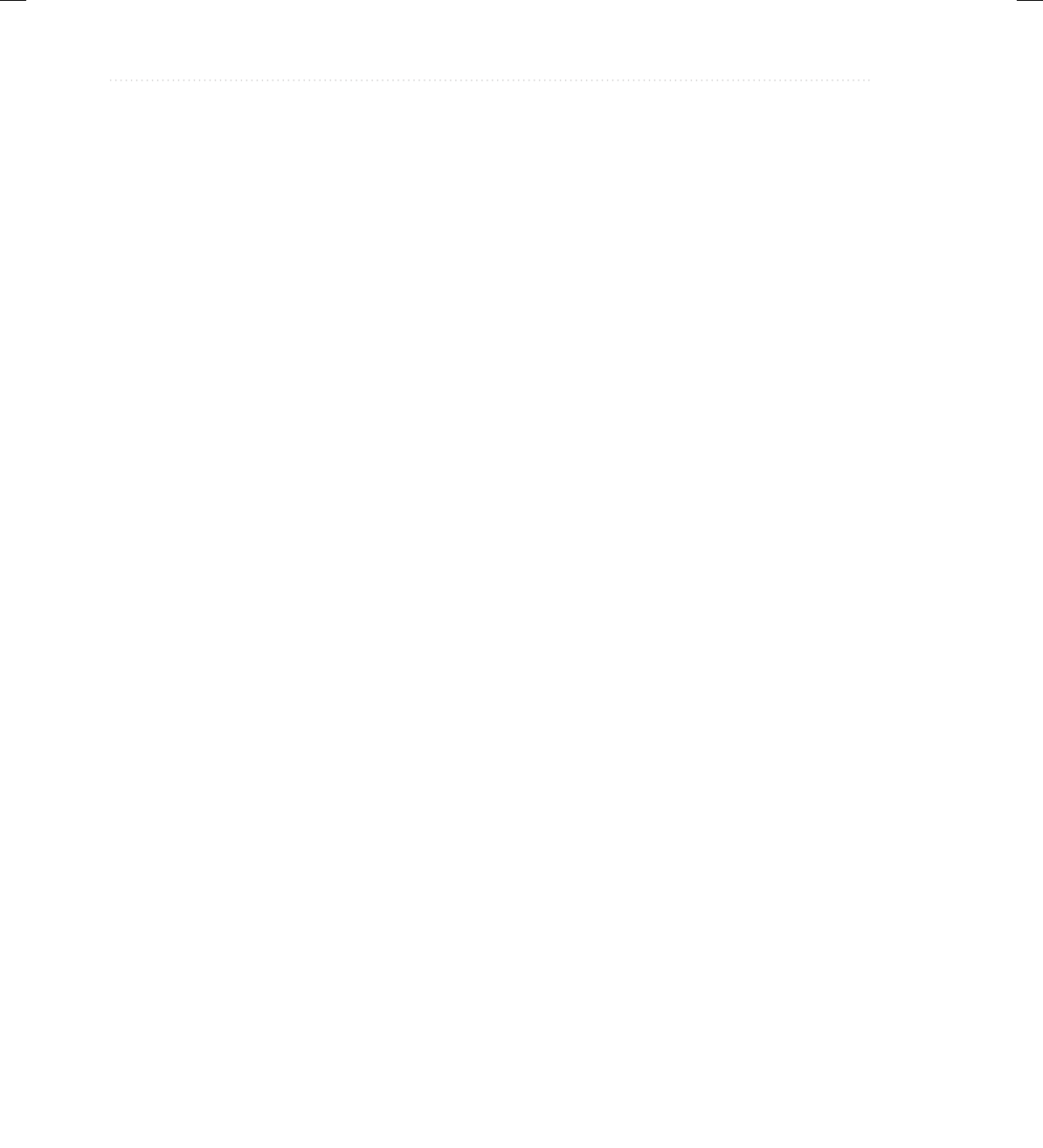
BeginNew-Tight / Java: A Beginner's Guide, Sixth Edition / Herbert Schildt / 925-2 / Chapter 11
380 Java: A Beginner’s Guide
As you can see, first super is used to call this version of Thread’s constructor:
Thread(String name);
Here, name is the name of the thread.
5. Change run( ) so it calls getName( ) directly, without qualifying it with the thrd variable.
It should look like this:
// Begin execution of new thread.
public void run() {
System.out.println(getName() + " starting.");
try {
for(int count=0; count < 10; count++) {
Thread.sleep(400);
System.out.println("In " + getName() +
", count is " + count);
}
}
catch(InterruptedException exc) {
System.out.println(getName() + " interrupted.");
}
System.out.println(getName() + " terminating.");
}
6. Here is the completed program that now extends Thread rather than implementing
Runnable. The output is the same as before.
/*
Try This 11-1
Extend Thread.
*/
class MyThread extends Thread {
// Construct a new thread.
MyThread(String name) {
super(name); // name thread
start(); // start the thread
}
// Begin execution of new thread.
public void run() {
System.out.println(getName() + " starting.");
try {
for(int count=0; count < 10; count++) {
Thread.sleep(400);
System.out.println("In " + getName() +
", count is " + count);
}
}
11-ch11.indd 380 3/13/14 5:13 PM
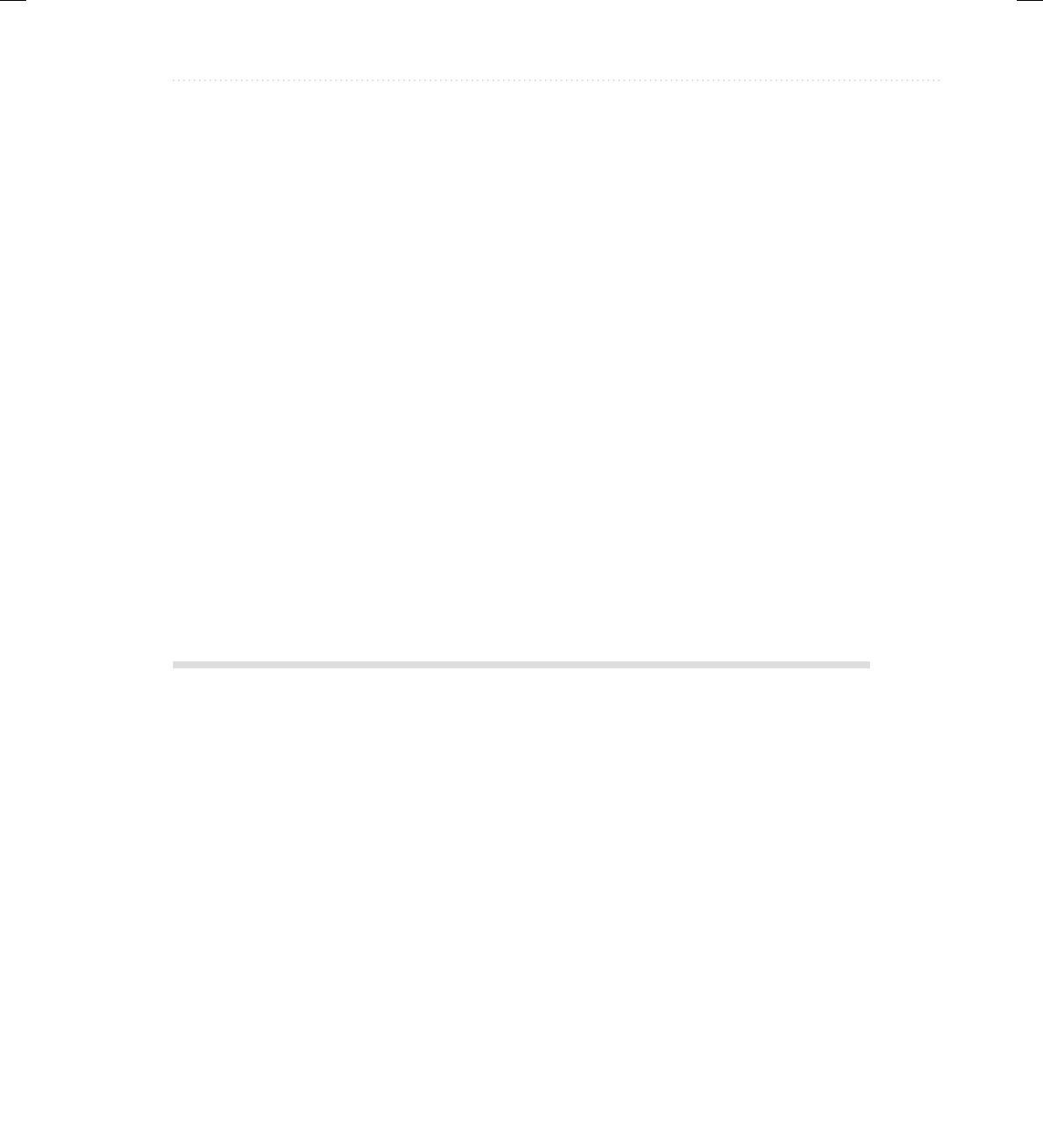
BeginNew-Tight / Java: A Beginner's Guide, Sixth Edition / Herbert Schildt / 925-2 / Chapter 11
Chapter 11: Multithreaded Programming 381
catch(InterruptedException exc) {
System.out.println(getName() + " interrupted.");
}
System.out.println(getName() + " terminating.");
}
}
class ExtendThread {
public static void main(String args[]) {
System.out.println("Main thread starting.");
MyThread mt = new MyThread("Child #1");
for(int i=0; i < 50; i++) {
System.out.print(".");
try {
Thread.sleep(100);
}
catch(InterruptedException exc) {
System.out.println("Main thread interrupted.");
}
}
System.out.println("Main thread ending.");
}
}
Creating Multiple Threads
The preceding examples have created only one child thread. However, your program can spawn
as many threads as it needs. For example, the following program creates three child threads:
// Create multiple threads.
class MyThread implements Runnable {
Thread thrd;
// Construct a new thread.
MyThread(String name) {
thrd = new Thread(this, name);
thrd.start(); // start the thread
}
// Begin execution of new thread.
public void run() {
11-ch11.indd 381 3/13/14 5:13 PM
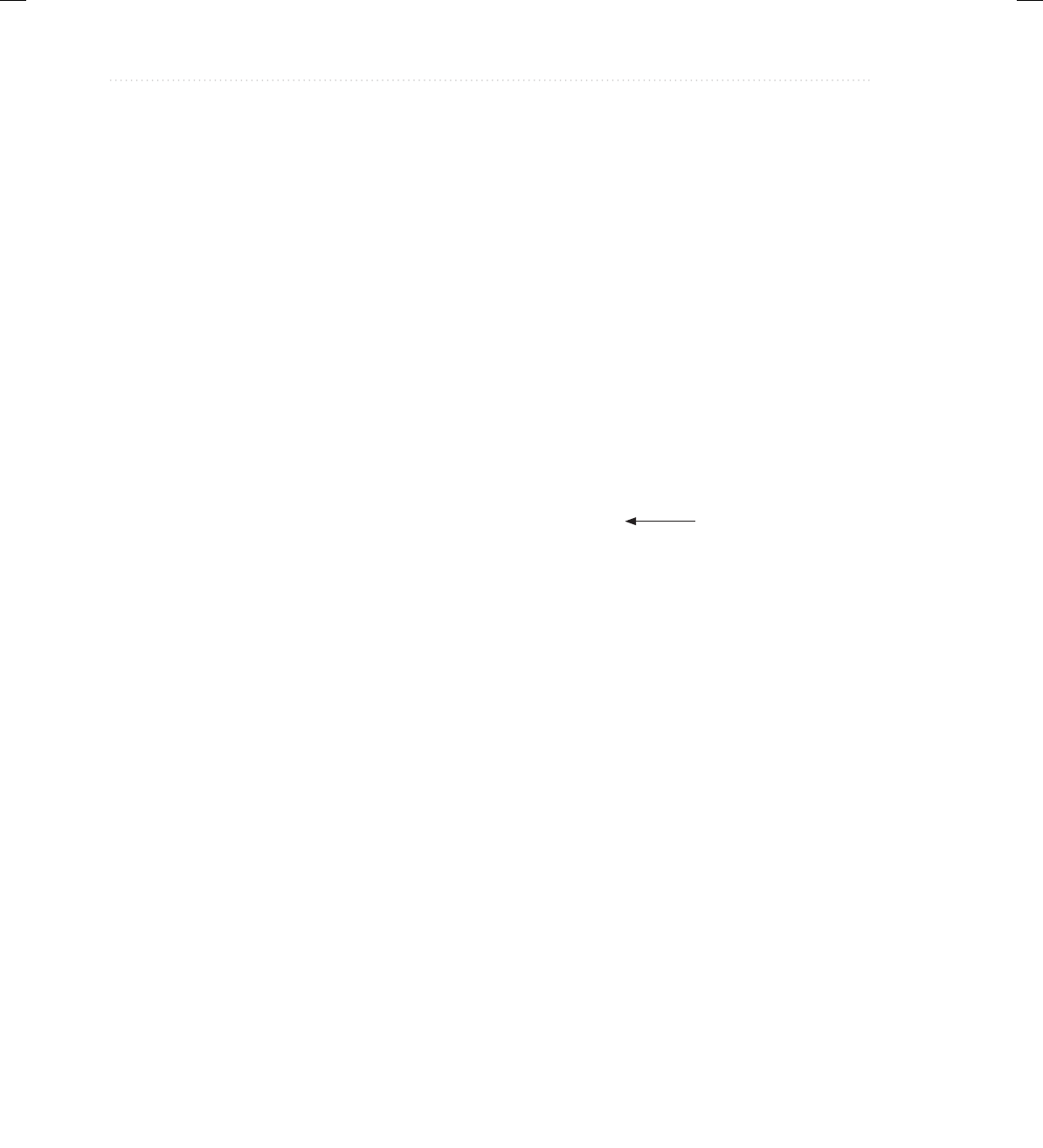
BeginNew-Tight / Java: A Beginner's Guide, Sixth Edition / Herbert Schildt / 925-2 / Chapter 11
382 Java: A Beginner’s Guide
System.out.println(thrd.getName() + " starting.");
try {
for(int count=0; count < 10; count++) {
Thread.sleep(400);
System.out.println("In " + thrd.getName() +
", count is " + count);
}
}
catch(InterruptedException exc) {
System.out.println(thrd.getName() + " interrupted.");
}
System.out.println(thrd.getName() + " terminating.");
}
}
class MoreThreads {
public static void main(String args[]) {
System.out.println("Main thread starting.");
MyThread mt1 = new MyThread("Child #1");
MyThread mt2 = new MyThread("Child #2");
MyThread mt3 = new MyThread("Child #3");
for(int i=0; i < 50; i++) {
System.out.print(".");
try {
Thread.sleep(100);
}
catch(InterruptedException exc) {
System.out.println("Main thread interrupted.");
}
}
System.out.println("Main thread ending.");
}
}
Sample output from this program follows:
Main thread starting.
Child #1 starting.
.Child #2 starting.
Child #3 starting.
...In Child #3, count is 0
In Child #2, count is 0
In Child #1, count is 0
....In Child #1, count is 1
In Child #2, count is 1
In Child #3, count is 1
....In Child #2, count is 2
In Child #3, count is 2
Create and start
executing three threads.
11-ch11.indd 382 3/13/14 5:13 PM
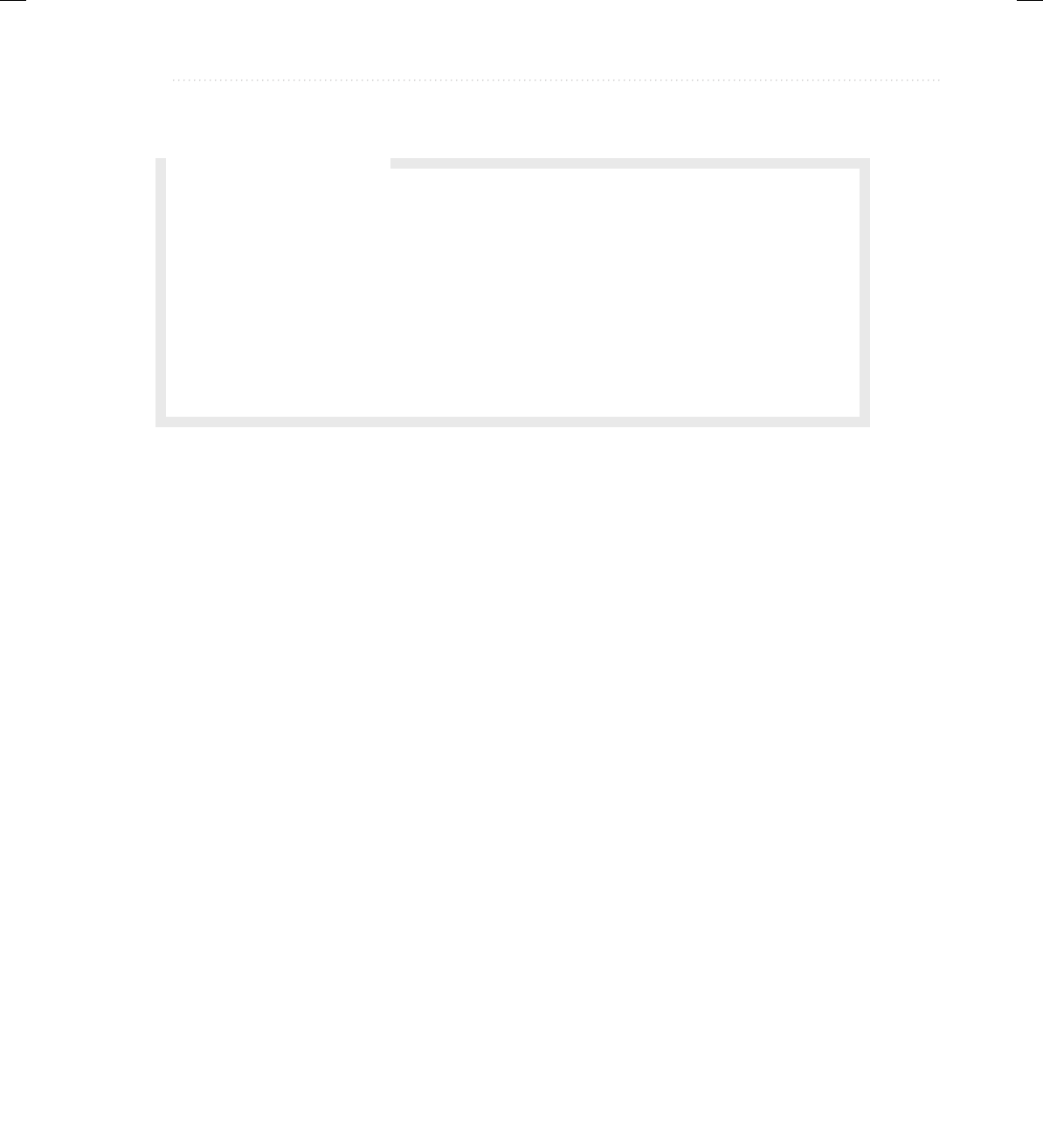
BeginNew-Tight / Java: A Beginner's Guide, Sixth Edition / Herbert Schildt / 925-2 / Chapter 11
Chapter 11: Multithreaded Programming 383
In Child #1, count is 2
...In Child #1, count is 3
In Child #2, count is 3
In Child #3, count is 3
....In Child #1, count is 4
In Child #3, count is 4
In Child #2, count is 4
....In Child #1, count is 5
In Child #3, count is 5
In Child #2, count is 5
...In Child #3, count is 6
.In Child #2, count is 6
In Child #1, count is 6
...In Child #3, count is 7
In Child #1, count is 7
In Child #2, count is 7
....In Child #2, count is 8
In Child #1, count is 8
In Child #3, count is 8
....In Child #1, count is 9
Child #1 terminating.
In Child #2, count is 9
Child #2 terminating.
In Child #3, count is 9
Child #3 terminating.
............Main thread ending.
As you can see, once started, all three child threads share the CPU. Notice that the threads
are started in the order in which they are created. However, this may not always be the case. Java
is free to schedule the execution of threads in its own way. Of course, because of differences in
timing or environment, the precise output from the program may differ, so don’t be surprised if
you see slightly different results when you try the program.
Q: Why does Java have two ways to create child threads (by extending Thread or
implementing Runnable) and which approach is better?
A: The Thread class defines several methods that can be overridden by a derived class. Of
these methods, the only one that must be overridden is run( ). This is, of course, the same
method required when you implement Runnable. Some Java programmers feel that classes
should be extended only when they are being enhanced or modified in some way. So, if
you will not be overriding any of Thread’s other methods, it is probably best to simply
implement Runnable. Also, by implementing Runnable, you enable your thread to inherit
a class other than Thread.
Ask the Expert
11-ch11.indd 383 3/13/14 5:13 PM
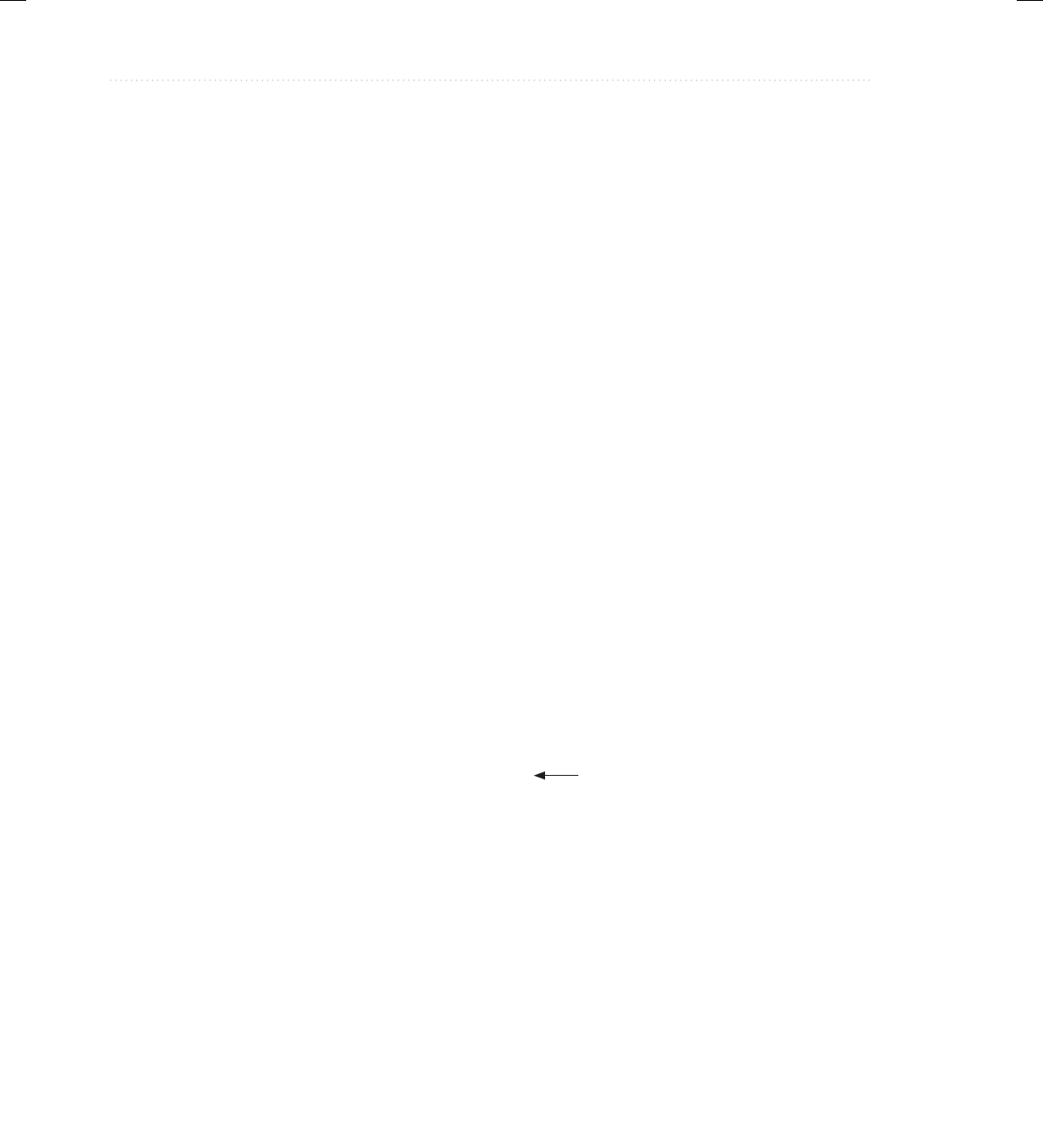
BeginNew-Tight / Java: A Beginner's Guide, Sixth Edition / Herbert Schildt / 925-2 / Chapter 11
384 Java: A Beginner’s Guide
Determining When a Thread Ends
It is often useful to know when a thread has ended. For example, in the preceding examples, for
the sake of illustration it was helpful to keep the main thread alive until the other threads ended.
In those examples, this was accomplished by having the main thread sleep longer than the child
threads that it spawned. This is, of course, hardly a satisfactory or generalizable solution!
Fortunately, Thread provides two means by which you can determine if a thread has ended.
First, you can call isAlive( ) on the thread. Its general form is shown here:
final boolean isAlive( )
The isAlive( ) method returns true if the thread upon which it is called is still running. It returns
false otherwise. To try isAlive( ), substitute this version of MoreThreads for the one shown in
the preceding program:
// Use isAlive().
class MoreThreads {
public static void main(String args[]) {
System.out.println("Main thread starting.");
MyThread mt1 = new MyThread("Child #1");
MyThread mt2 = new MyThread("Child #2");
MyThread mt3 = new MyThread("Child #3");
do {
System.out.print(".");
try {
Thread.sleep(100);
}
catch(InterruptedException exc) {
System.out.println("Main thread interrupted.");
}
} while (mt1.thrd.isAlive() ||
mt2.thrd.isAlive() ||
mt3.thrd.isAlive());
System.out.println("Main thread ending.");
}
}
This version produces output that is similar to the previous version, except that main( ) ends
as soon as the other threads finish. The difference is that it uses isAlive( ) to wait for the child
threads to terminate. Another way to wait for a thread to finish is to call join( ), shown here:
final void join( ) throws InterruptedException
This method waits until the thread on which it is called terminates. Its name comes from the
concept of the calling thread waiting until the specified thread joins it. Additional forms of
This waits until all threads terminate.
11-ch11.indd 384 3/13/14 5:13 PM
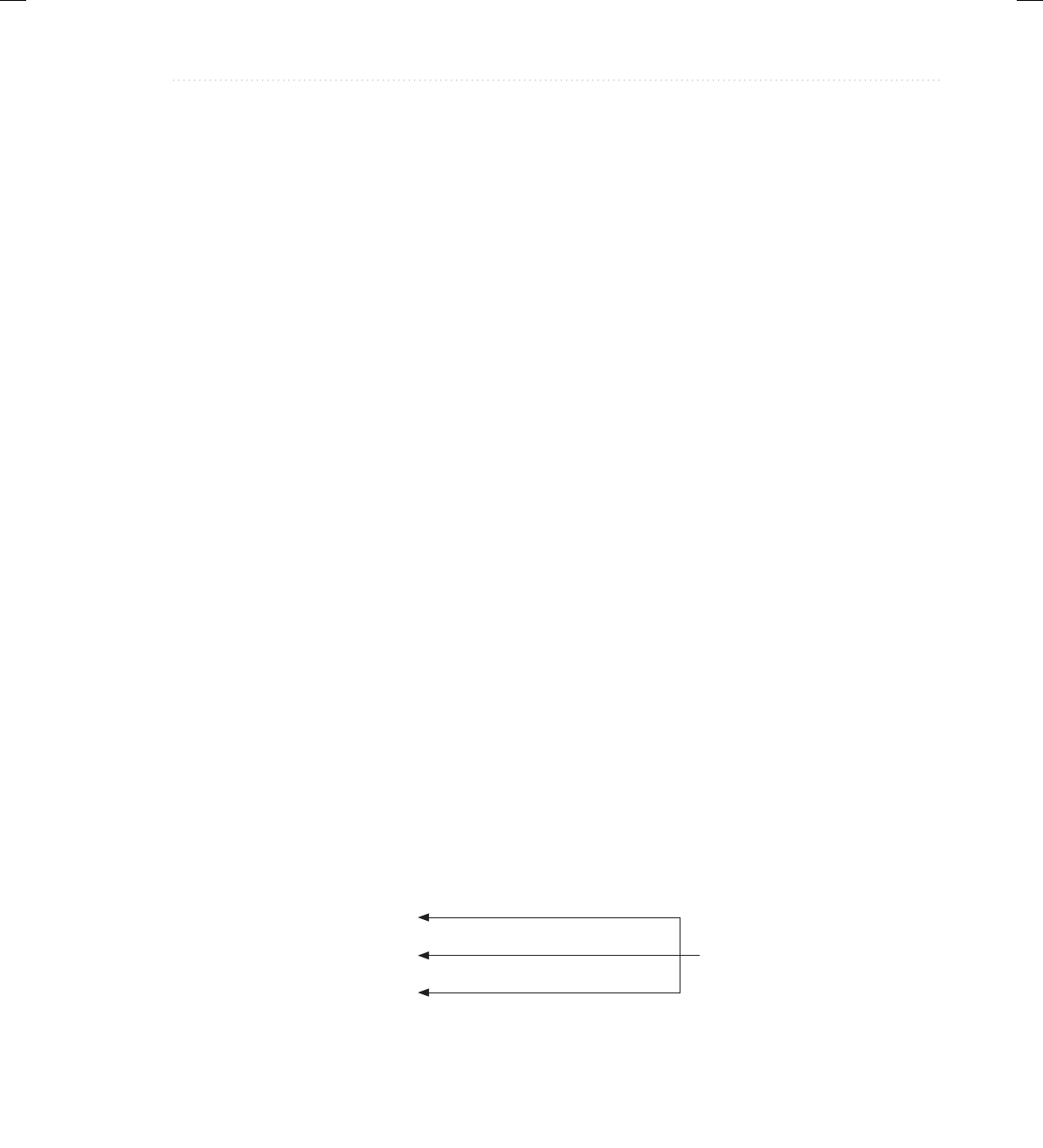
BeginNew-Tight / Java: A Beginner's Guide, Sixth Edition / Herbert Schildt / 925-2 / Chapter 11
Chapter 11: Multithreaded Programming 385
join( ) allow you to specify a maximum amount of time that you want to wait for the specified
thread to terminate.
Here is a program that uses join( ) to ensure that the main thread is the last to stop:
// Use join().
class MyThread implements Runnable {
Thread thrd;
// Construct a new thread.
MyThread(String name) {
thrd = new Thread(this, name);
thrd.start(); // start the thread
}
// Begin execution of new thread.
public void run() {
System.out.println(thrd.getName() + " starting.");
try {
for(int count=0; count < 10; count++) {
Thread.sleep(400);
System.out.println("In " + thrd.getName() +
", count is " + count);
}
}
catch(InterruptedException exc) {
System.out.println(thrd.getName() + " interrupted.");
}
System.out.println(thrd.getName() + " terminating.");
}
}
class JoinThreads {
public static void main(String args[]) {
System.out.println("Main thread starting.");
MyThread mt1 = new MyThread("Child #1");
MyThread mt2 = new MyThread("Child #2");
MyThread mt3 = new MyThread("Child #3");
try {
mt1.thrd.join();
System.out.println("Child #1 joined.");
mt2.thrd.join();
System.out.println("Child #2 joined.");
mt3.thrd.join();
System.out.println("Child #3 joined.");
}
catch(InterruptedException exc) {
System.out.println("Main thread interrupted.");
Wait until the specified
thread ends.
11-ch11.indd 385 3/13/14 5:13 PM

BeginNew-Tight / Java: A Beginner's Guide, Sixth Edition / Herbert Schildt / 925-2 / Chapter 11
386 Java: A Beginner’s Guide
}
System.out.println("Main thread ending.");
}
}
Sample output from this program is shown here. Remember that when you try the program,
your precise output may vary slightly.
Main thread starting.
Child #1 starting.
Child #2 starting.
Child #3 starting.
In Child #2, count is 0
In Child #1, count is 0
In Child #3, count is 0
In Child #2, count is 1
In Child #3, count is 1
In Child #1, count is 1
In Child #2, count is 2
In Child #1, count is 2
In Child #3, count is 2
In Child #2, count is 3
In Child #3, count is 3
In Child #1, count is 3
In Child #3, count is 4
In Child #2, count is 4
In Child #1, count is 4
In Child #3, count is 5
In Child #1, count is 5
In Child #2, count is 5
In Child #3, count is 6
In Child #2, count is 6
In Child #1, count is 6
In Child #3, count is 7
In Child #1, count is 7
In Child #2, count is 7
In Child #3, count is 8
In Child #2, count is 8
In Child #1, count is 8
In Child #3, count is 9
Child #3 terminating.
In Child #2, count is 9
Child #2 terminating.
In Child #1, count is 9
Child #1 terminating.
Child #1 joined.
Child #2 joined.
Child #3 joined.
Main thread ending.
As you can see, after the calls to join( ) return, the threads have stopped executing.
11-ch11.indd 386 3/13/14 5:13 PM

BeginNew-Tight / Java: A Beginner's Guide, Sixth Edition / Herbert Schildt / 925-2 / Chapter 11
Chapter 11: Multithreaded Programming 387
Thread Priorities
Each thread has associated with it a priority setting. A thread’s priority determines, in part,
how much CPU time a thread receives relative to the other active threads. In general, over a
given period of time, low-priority threads receive little. High-priority threads receive a lot. As
you might expect, how much CPU time a thread receives has profound impact on its execution
characteristics and its interaction with other threads currently executing in the system.
It is important to understand that factors other than a thread’s priority also affect how
much CPU time a thread receives. For example, if a high-priority thread is waiting on some
resource, perhaps for keyboard input, then it will be blocked, and a lower priority thread will
run. However, when that high-priority thread gains access to the resource, it can preempt the
low-priority thread and resume execution. Another factor that affects the scheduling of threads
is the way the operating system implements multitasking. (See “Ask the Expert” at the end of
this section.) Thus, just because you give one thread a high priority and another a low priority
does not necessarily mean that one thread will run faster or more often than the other. It’s just
that the high-priority thread has greater potential access to the CPU.
When a child thread is started, its priority setting is equal to that of its parent thread. You
can change a thread’s priority by calling setPriority( ), which is a member of Thread. This is
its general form:
final void setPriority(int level)
Here, level specifies the new priority setting for the calling thread. The value of level must be
within the range MIN_PRIORITY and MAX_PRIORITY. Currently, these values are 1 and
10, respectively. To return a thread to default priority, specify NORM_PRIORITY, which is
currently 5. These priorities are defined as static final variables within Thread.
You can obtain the current priority setting by calling the getPriority( ) method of Thread,
shown here:
final int getPriority( )
The following example demonstrates two threads at different priorities. The threads are
created as instances of Priority. The run( ) method contains a loop that counts the number of
iterations. The loop stops when either the count reaches 10,000,000 or the static variable stop
is true. Initially, stop is set to false, but the first thread to finish counting sets stop to true.
This causes the second thread to terminate with its next time slice. Each time through the loop
the string in currentName is checked against the name of the executing thread. If they don’t
match, it means that a task-switch occurred. Each time a task-switch happens, the name of the
new thread is displayed, and currentName is given the name of the new thread. Displaying
each thread switch allows you to watch (in a very imprecise way) when the threads gain access
to the CPU. After both threads stop, the number of iterations for each loop is displayed.
// Demonstrate thread priorities.
class Priority implements Runnable {
int count;
Thread thrd;
11-ch11.indd 387 3/13/14 5:13 PM
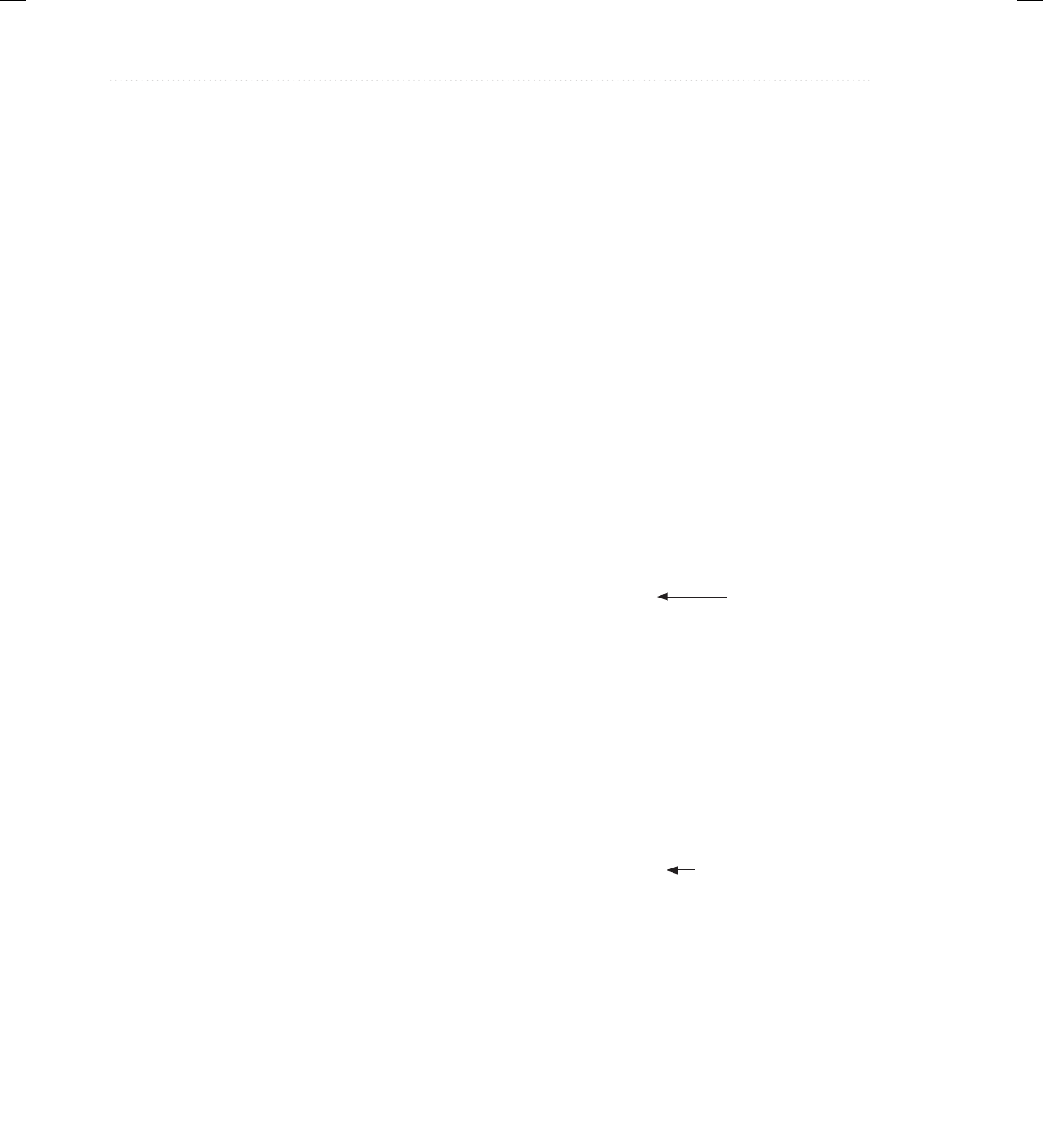
BeginNew-Tight / Java: A Beginner's Guide, Sixth Edition / Herbert Schildt / 925-2 / Chapter 11
388 Java: A Beginner’s Guide
static boolean stop = false;
static String currentName;
/* Construct a new thread. Notice that this
constructor does not actually start the
threads running. */
Priority(String name) {
thrd = new Thread(this, name);
count = 0;
currentName = name;
}
// Begin execution of new thread.
public void run() {
System.out.println(thrd.getName() + " starting.");
do {
count++;
if(currentName.compareTo(thrd.getName()) != 0) {
currentName = thrd.getName();
System.out.println("In " + currentName);
}
} while(stop == false && count < 10000000);
stop = true;
System.out.println("\n" + thrd.getName() +
" terminating.");
}
}
class PriorityDemo {
public static void main(String args[]) {
Priority mt1 = new Priority("High Priority");
Priority mt2 = new Priority("Low Priority");
// set the priorities
mt1.thrd.setPriority(Thread.NORM_PRIORITY+2);
mt2.thrd.setPriority(Thread.NORM_PRIORITY-2);
// start the threads
mt1.thrd.start();
mt2.thrd.start();
try {
mt1.thrd.join();
mt2.thrd.join();
The first thread to
10,000,000 stops
all threads.
Give mt1 a higher priority
than mt2.
11-ch11.indd 388 3/13/14 5:13 PM

BeginNew-Tight / Java: A Beginner's Guide, Sixth Edition / Herbert Schildt / 925-2 / Chapter 11
Chapter 11: Multithreaded Programming 389
}
catch(InterruptedException exc) {
System.out.println("Main thread interrupted.");
}
System.out.println("\nHigh priority thread counted to " +
mt1.count);
System.out.println("Low priority thread counted to " +
mt2.count);
}
}
Here is a sample run on a single-core system:
High Priority starting.
In High Priority
Low Priority starting.
In Low Priority
In High Priority
High Priority terminating.
Low Priority terminating.
High priority thread counted to 10000000
Low priority thread counted to 8183
In this run, the high-priority thread got a vast majority of the CPU time. Of course, the
exact output produced by this program will depend upon the speed of your CPU, the number
of CPUs in your system, the operating system you are using, and the number of other tasks
running in the system.
Q: Does the operating system’s implementation of multitasking affect how much CPU
time a thread receives?
A: Aside from a thread’s priority setting, the most important factor affecting thread execution
is the way the operating system implements multitasking and scheduling. Some operating
systems use preemptive multitasking in which each thread receives a time slice, at least
occasionally. Other systems use nonpreemptive scheduling in which one thread must yield
execution before another thread will execute. In nonpreemptive systems, it is easy for one
thread to dominate, preventing others from running.
Ask the Expert
11-ch11.indd 389 3/13/14 5:13 PM
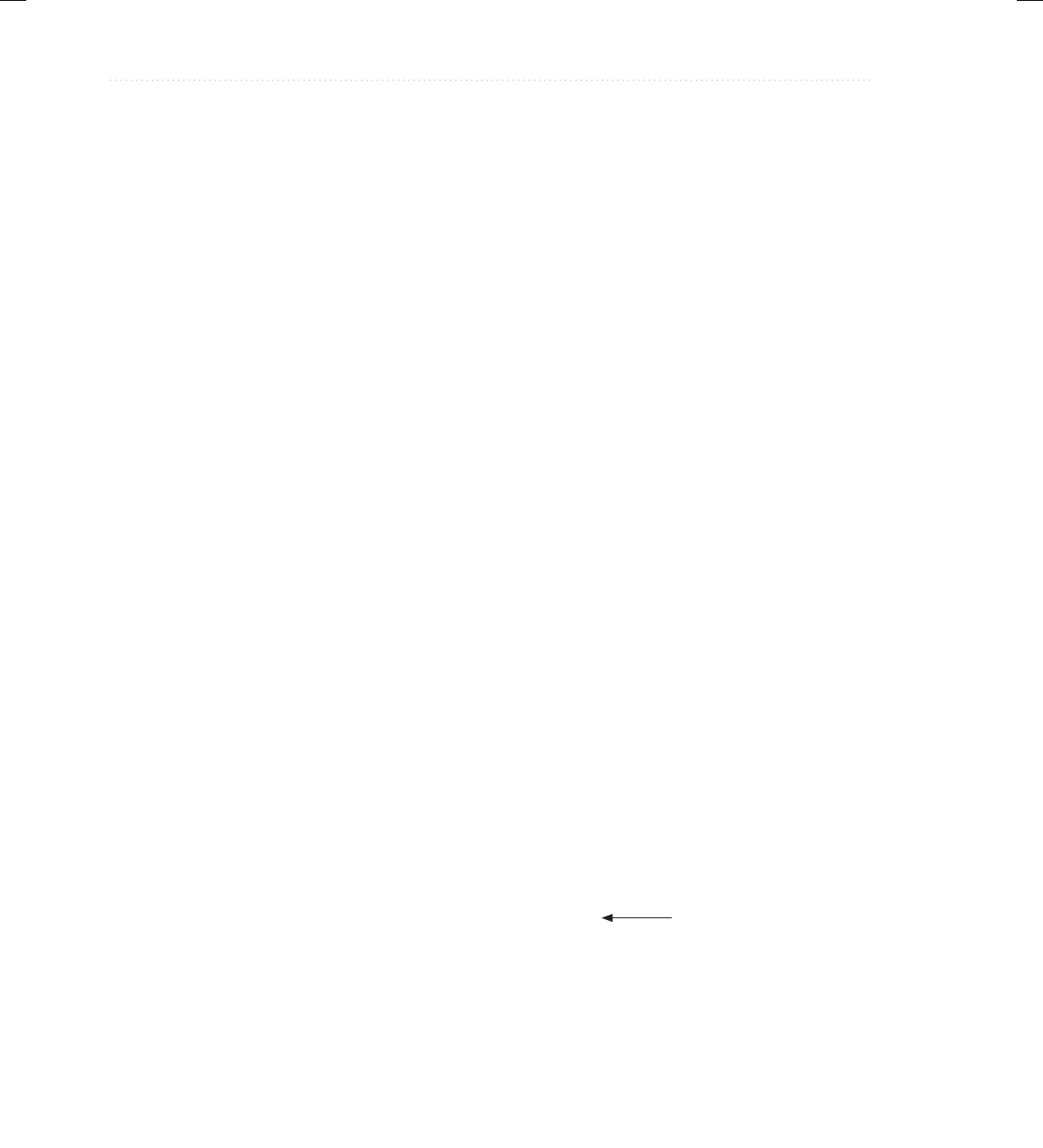
BeginNew-Tight / Java: A Beginner's Guide, Sixth Edition / Herbert Schildt / 925-2 / Chapter 11
390 Java: A Beginner’s Guide
Synchronization
When using multiple threads, it is sometimes necessary to coordinate the activities of two
or more. The process by which this is achieved is called synchronization. The most common
reason for synchronization is when two or more threads need access to a shared resource
that can be used by only one thread at a time. For example, when one thread is writing to a
file, a second thread must be prevented from doing so at the same time. Another reason for
synchronization is when one thread is waiting for an event that is caused by another thread.
In this case, there must be some means by which the first thread is held in a suspended state
until the event has occurred. Then, the waiting thread must resume execution.
Key to synchronization in Java is the concept of the monitor, which controls access to an
object. A monitor works by implementing the concept of a lock. When an object is locked by
one thread, no other thread can gain access to the object. When the thread exits, the object is
unlocked and is available for use by another thread.
All objects in Java have a monitor. This feature is built into the Java language, itself. Thus,
all objects can be synchronized. Synchronization is supported by the keyword synchronized
and a few well-defined methods that all objects have. Since synchronization was designed
into Java from the start, it is much easier to use than you might first expect. In fact, for many
programs, the synchronization of objects is almost transparent.
There are two ways that you can synchronize your code. Both involve the use of the
synchronized keyword, and both are examined here.
Using Synchronized Methods
You can synchronize access to a method by modifying it with the synchronized keyword.
When that method is called, the calling thread enters the object’s monitor, which then locks
the object. While locked, no other thread can enter the method, or enter any other synchronized
method defined by the object’s class. When the thread returns from the method, the monitor
unlocks the object, allowing it to be used by the next thread. Thus, synchronization is achieved
with virtually no programming effort on your part.
The following program demonstrates synchronization by controlling access to a method
called sumArray( ), which sums the elements of an integer array.
// Use synchronize to control access.
class SumArray {
private int sum;
synchronized int sumArray(int nums[]) {
sum = 0; // reset sum
for(int i=0; i<nums.length; i++) {
sum += nums[i];
System.out.println("Running total for " +
Thread.currentThread().getName() +
sumArray( ) is synchronized.
11-ch11.indd 390 3/13/14 5:13 PM

BeginNew-Tight / Java: A Beginner's Guide, Sixth Edition / Herbert Schildt / 925-2 / Chapter 11
Chapter 11: Multithreaded Programming 391
" is " + sum);
try {
Thread.sleep(10); // allow task-switch
}
catch(InterruptedException exc) {
System.out.println("Thread interrupted.");
}
}
return sum;
}
}
class MyThread implements Runnable {
Thread thrd;
static SumArray sa = new SumArray();
int a[];
int answer;
// Construct a new thread.
MyThread(String name, int nums[]) {
thrd = new Thread(this, name);
a = nums;
thrd.start(); // start the thread
}
// Begin execution of new thread.
public void run() {
int sum;
System.out.println(thrd.getName() + " starting.");
answer = sa.sumArray(a);
System.out.println("Sum for " + thrd.getName() +
" is " + answer);
System.out.println(thrd.getName() + " terminating.");
}
}
class Sync {
public static void main(String args[]) {
int a[] = {1, 2, 3, 4, 5};
MyThread mt1 = new MyThread("Child #1", a);
MyThread mt2 = new MyThread("Child #2", a);
11-ch11.indd 391 3/13/14 5:13 PM

BeginNew-Tight / Java: A Beginner's Guide, Sixth Edition / Herbert Schildt / 925-2 / Chapter 11
392 Java: A Beginner’s Guide
try {
mt1.thrd.join();
mt2.thrd.join();
}
catch(InterruptedException exc) {
System.out.println("Main thread interrupted.");
}
}
}
The output from the program is shown here. (The precise output may differ on your
computer.)
Child #1 starting.
Running total for Child #1 is 1
Child #2 starting.
Running total for Child #1 is 3
Running total for Child #1 is 6
Running total for Child #1 is 10
Running total for Child #1 is 15
Sum for Child #1 is 15
Child #1 terminating.
Running total for Child #2 is 1
Running total for Child #2 is 3
Running total for Child #2 is 6
Running total for Child #2 is 10
Running total for Child #2 is 15
Sum for Child #2 is 15
Child #2 terminating.
Let’s examine this program in detail. The program creates three classes. The first is
SumArray. It contains the method sumArray( ), which sums an integer array. The second
class is MyThread, which uses a static object of type SumArray to obtain the sum of an
integer array. This object is called sa and because it is static, there is only one copy of it that
is shared by all instances of MyThread. Finally, the class Sync creates two threads and has
each compute the sum of an integer array.
Inside sumArray( ), sleep( ) is called to purposely allow a task switch to occur, if one
can—but it can’t. Because sumArray( ) is synchronized, it can be used by only one thread at
a time. Thus, when the second child thread begins execution, it does not enter sumArray( )
until after the first child thread is done with it. This ensures that the correct result is produced.
To fully understand the effects of synchronized, try removing it from the declaration of
sumArray( ). After doing this, sumArray( ) is no longer synchronized, and any number of
threads may use it concurrently. The problem with this is that the running total is stored in sum,
which will be changed by each thread that calls sumArray( ) through the static object sa. Thus,
when two threads call sa.sumArray( ) at the same time, incorrect results are produced because
sum reflects the summation of both threads, mixed together. For example, here is sample output
11-ch11.indd 392 3/13/14 5:13 PM

BeginNew-Tight / Java: A Beginner's Guide, Sixth Edition / Herbert Schildt / 925-2 / Chapter 11
Chapter 11: Multithreaded Programming 393
from the program after synchronized has been removed from sumArray( )’s declaration.
(The precise output may differ on your computer.)
Child #1 starting.
Running total for Child #1 is 1
Child #2 starting.
Running total for Child #2 is 1
Running total for Child #1 is 3
Running total for Child #2 is 5
Running total for Child #2 is 8
Running total for Child #1 is 11
Running total for Child #2 is 15
Running total for Child #1 is 19
Running total for Child #2 is 24
Sum for Child #2 is 24
Child #2 terminating.
Running total for Child #1 is 29
Sum for Child #1 is 29
Child #1 terminating.
As the output shows, both child threads are calling sa.sumArray( ) concurrently, and the
value of sum is corrupted. Before moving on, let’s review the key points of a synchronized method:
● A synchronized method is created by preceding its declaration with synchronized.
● For any given object, once a synchronized method has been called, the object is locked and
no synchronized methods on the same object can be used by another thread of execution.
● Other threads trying to call an in-use synchronized object will enter a wait state until the
object is unlocked.
● When a thread leaves the synchronized method, the object is unlocked.
The synchronized Statement
Although creating synchronized methods within classes that you create is an easy and effective
means of achieving synchronization, it will not work in all cases. For example, you might want
to synchronize access to some method that is not modified by synchronized. This can occur
because you want to use a class that was not created by you but by a third party, and you do
not have access to the source code. Thus, it is not possible for you to add synchronized to the
appropriate methods within the class. How can access to an object of this class be synchronized?
Fortunately, the solution to this problem is quite easy: You simply put calls to the methods defined
by this class inside a synchronized block.
This is the general form of a synchronized block:
synchronized(objref) {
// statements to be synchronized
}
11-ch11.indd 393 3/13/14 5:13 PM
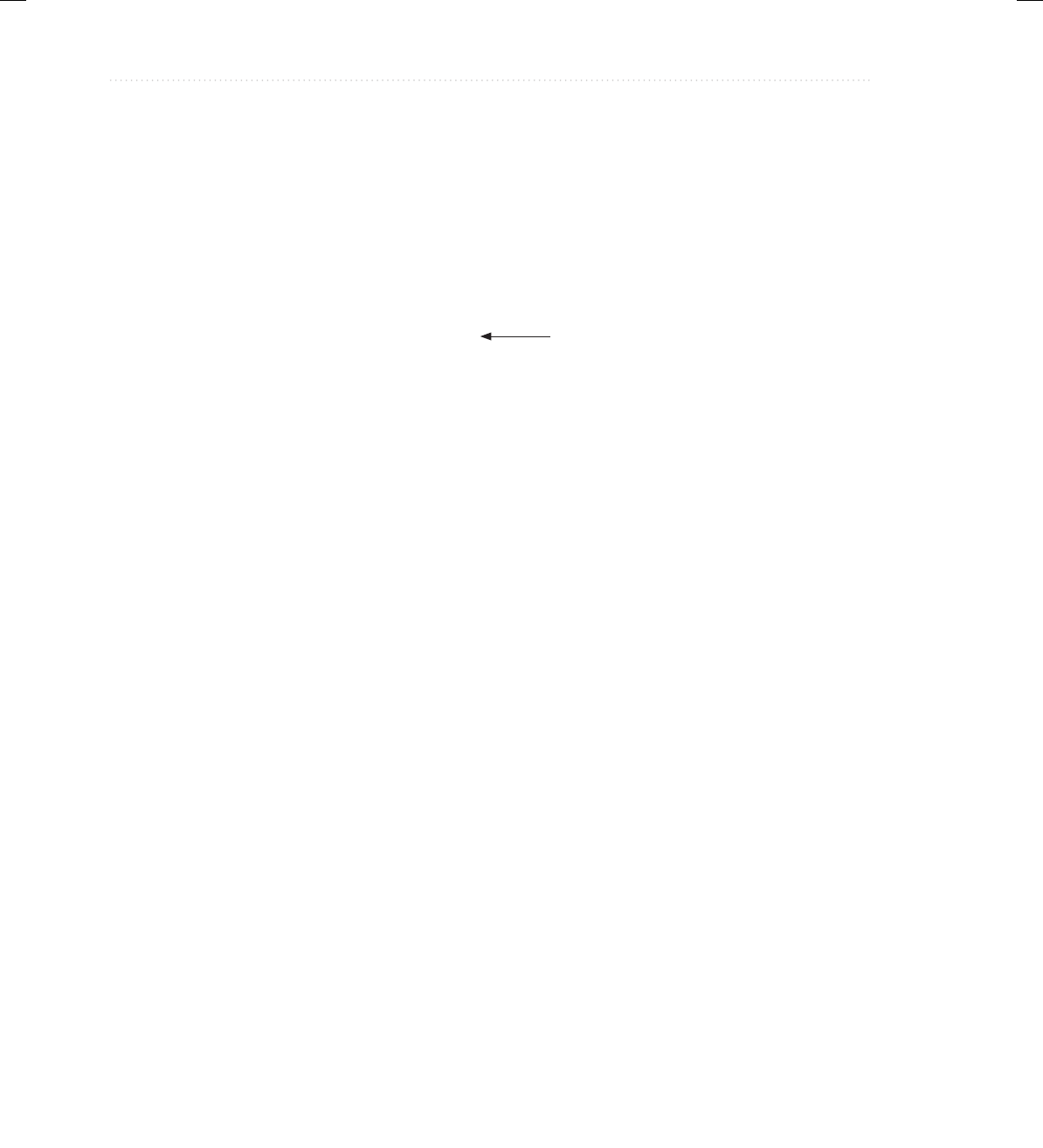
BeginNew-Tight / Java: A Beginner's Guide, Sixth Edition / Herbert Schildt / 925-2 / Chapter 11
394 Java: A Beginner’s Guide
Here, objref is a reference to the object being synchronized. Once a synchronized block has
been entered, no other thread can call a synchronized method on the object referred to by
objref until the block has been exited.
For example, another way to synchronize calls to sumArray( ) is to call it from within
asynchronized block, as shown in this version of the program:
// Use a synchronized block to control access to SumArray.
class SumArray {
private int sum;
int sumArray(int nums[]) {
sum = 0; // reset sum
for(int i=0; i<nums.length; i++) {
sum += nums[i];
System.out.println("Running total for " +
Thread.currentThread().getName() +
" is " + sum);
try {
Thread.sleep(10); // allow task-switch
}
catch(InterruptedException exc) {
System.out.println("Thread interrupted.");
}
}
return sum;
}
}
class MyThread implements Runnable {
Thread thrd;
static SumArray sa = new SumArray();
int a[];
int answer;
// Construct a new thread.
MyThread(String name, int nums[]) {
thrd = new Thread(this, name);
a = nums;
thrd.start(); // start the thread
}
// Begin execution of new thread.
public void run() {
int sum;
System.out.println(thrd.getName() + " starting.");
Here, sumArray( )
is not synchronized.
11-ch11.indd 394 3/13/14 5:13 PM
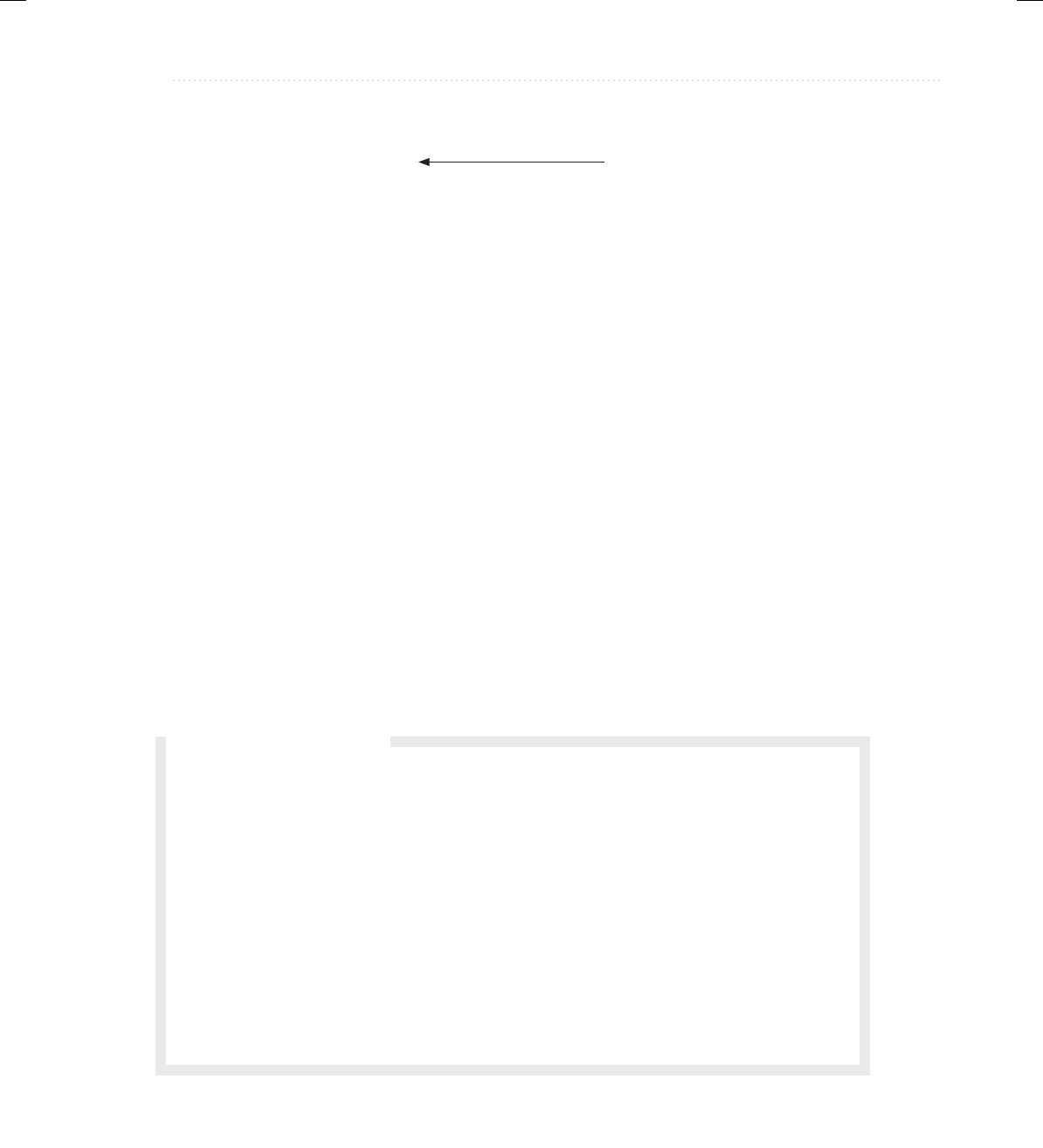
BeginNew-Tight / Java: A Beginner's Guide, Sixth Edition / Herbert Schildt / 925-2 / Chapter 11
Chapter 11: Multithreaded Programming 395
// synchronize calls to sumArray()
synchronized(sa) {
answer = sa.sumArray(a);
}
System.out.println("Sum for " + thrd.getName() +
" is " + answer);
System.out.println(thrd.getName() + " terminating.");
}
}
class Sync {
public static void main(String args[]) {
int a[] = {1, 2, 3, 4, 5};
MyThread mt1 = new MyThread("Child #1", a);
MyThread mt2 = new MyThread("Child #2", a);
try {
mt1.thrd.join();
mt2.thrd.join();
} catch(InterruptedException exc) {
System.out.println("Main thread interrupted.");
}
}
}
This version produces the same, correct output as the one shown earlier that uses a
synchronized method.
Here, calls to sumArray( )
on sa are synchronized.
Q: I have heard of something called the “concurrency utilities.” What are these? Also,
what is the Fork/Join Framework?
A: The concurrency utilities, which are packaged in java.util.concurrent (and its
subpackages), support concurrent programming. Among several other items, they offer
synchronizers, thread pools, execution managers, and locks that expand your control over
thread execution. One of the most exciting features of the concurrent API is the Fork/Join
Framework.
The Fork/Join Framework supports what is often termed parallel programming. This
is the name commonly given to the techniques that take advantage of computers that
contain two or more processors (including multicore systems) by subdividing a task into
subtasks, with each subtask executing on its own processor. As you can imagine, such an
Ask the Expert
(continued)
11-ch11.indd 395 3/13/14 5:13 PM

BeginNew-Tight / Java: A Beginner's Guide, Sixth Edition / Herbert Schildt / 925-2 / Chapter 11
396 Java: A Beginner’s Guide
Thread Communication Using
notify( ), wait( ), and notifyAll( )
Consider the following situation. A thread called T is executing inside a synchronized method and
needs access to a resource called R that is temporarily unavailable. What should T do? If T enters
some form of polling loop that waits for R, T ties up the object, preventing other threads’ access to
it. This is a less than optimal solution because it partially defeats the advantages of programming
for a multithreaded environment. A better solution is to have T temporarily relinquish control
of the object, allowing another thread to run. When R becomes available, T can be notified and
resume execution. Such an approach relies upon some form of interthread communication in
which one thread can notify another that it is blocked and be notified that it can resume execution.
Java supports interthread communication with the wait( ), notify( ), and notifyAll( ) methods.
The wait( ), notify( ), and notifyAll( ) methods are part of all objects because they
are implemented by the Object class. These methods should be called only from within a
synchronized context. Here is how they are used. When a thread is temporarily blocked from
running, it calls wait( ). This causes the thread to go to sleep and the monitor for that object
to be released, allowing another thread to use the object. At a later point, the sleeping thread is
awakened when some other thread enters the same monitor and calls notify( ), or notifyAll( ).
Following are the various forms of wait( ) defined by Object:
final void wait( ) throws InterruptedException
final void wait(long millis) throws InterruptedException
final void wait(long millis, int nanos) throws InterruptedException
The first form waits until notified. The second form waits until notified or until the specified
period of milliseconds has expired. The third form allows you to specify the wait period in
terms of nanoseconds.
Here are the general forms for notify( ) and notifyAll( ):
final void notify( )
final void notifyAll( )
approach can lead to significantly higher throughput and performance. The key advantage
of the Fork/Join Framework is ease of use; it streamlines the development of multithreaded
code that automatically scales to utilize the number of processors in a system. Thus, it
facilitates the creation of concurrent solutions to some common programming tasks, such
as performing operations on the elements of an array. The concurrency utilities in general,
and the Fork/Join Framework specifically, are features that you will want to explore after
you have become more experienced with multithreading.
11-ch11.indd 396 3/13/14 5:13 PM
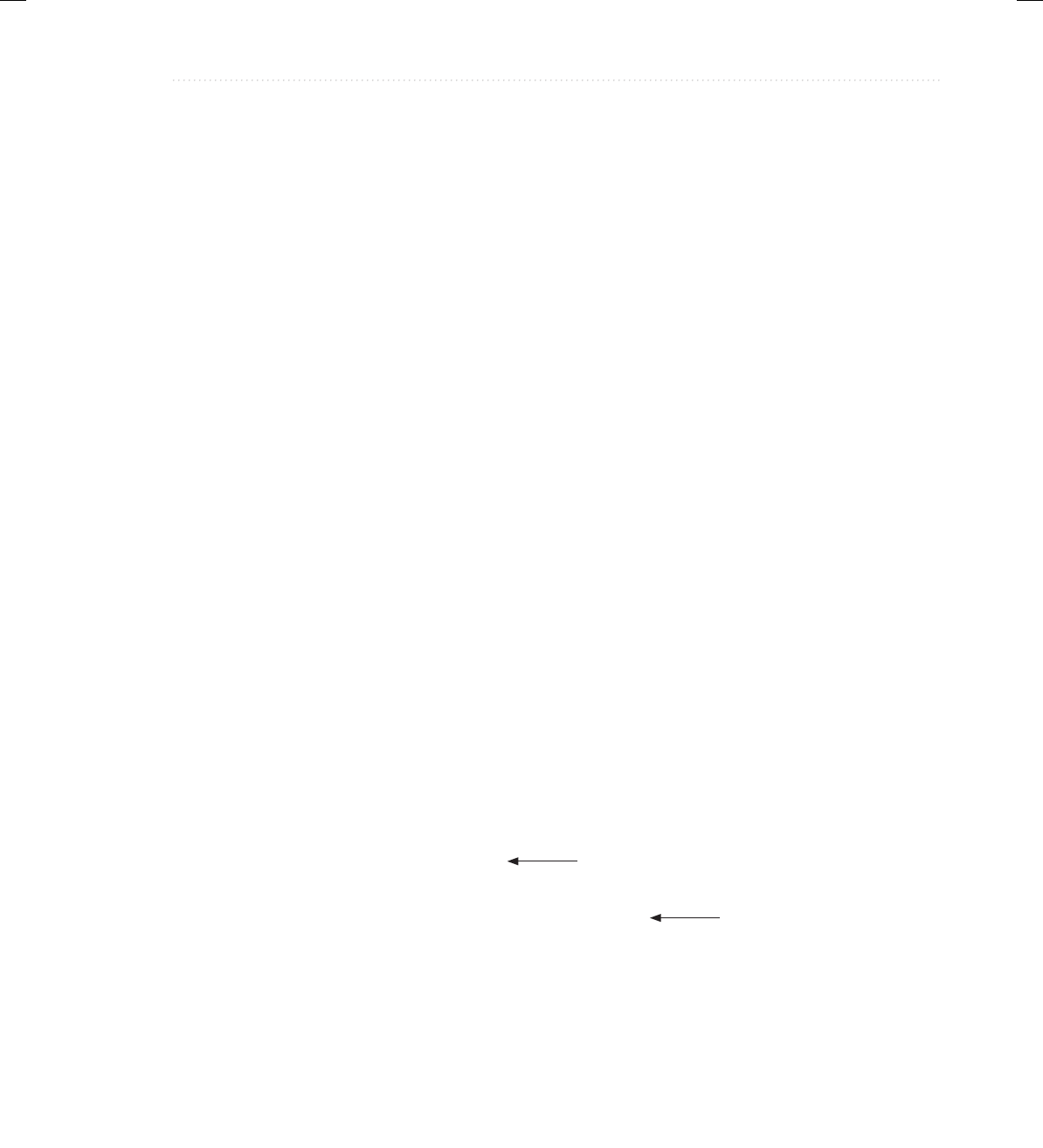
BeginNew-Tight / Java: A Beginner's Guide, Sixth Edition / Herbert Schildt / 925-2 / Chapter 11
Chapter 11: Multithreaded Programming 397
A call to notify( ) resumes one waiting thread. A call to notifyAll( ) notifies all threads, with
the highest priority thread gaining access to the object.
Before looking at an example that uses wait( ), an important point needs to be made. Although
wait( ) normally waits until notify( ) or notifyAll( ) is called, there is a possibility that in very
rare cases the waiting thread could be awakened due to a spurious wakeup. The conditions that
lead to a spurious wakeup are complex and beyond the scope of this book. However, Oracle
recommends that because of the remote possibility of a spurious wakeup, calls to wait( )
should take place within a loop that checks the condition on which the thread is waiting. The
following example shows this technique.
An Example That Uses wait( ) and notify( )
To understand the need for and the application of wait( ) and notify( ), we will create a program
that simulates the ticking of a clock by displaying the words Tick and Tock on the screen. To
accomplish this, we will create a class called TickTock that contains two methods: tick( ) and
tock( ). The tick( ) method displays the word "Tick", and tock( ) displays "Tock". To run the
clock, two threads are created, one that calls tick( ) and one that calls tock( ). The goal is to
make the two threads execute in a way that the output from the program displays a consistent
"Tick Tock"—that is, a repeated pattern of one tick followed by one tock.
// Use wait() and notify() to create a ticking clock.
class TickTock {
String state; // contains the state of the clock
synchronized void tick(boolean running) {
if(!running) { // stop the clock
state = "ticked";
notify(); // notify any waiting threads
return;
}
System.out.print("Tick ");
state = "ticked"; // set the current state to ticked
notify(); // let tock() run
try {
while(!state.equals("tocked"))
wait(); // wait for tock() to complete
}
catch(InterruptedException exc) {
System.out.println("Thread interrupted.");
}
}
synchronized void tock(boolean running) {
if(!running) { // stop the clock
tick( ) notifies tock( ).
tick( ) waits for tock( ).
11-ch11.indd 397 3/13/14 5:13 PM
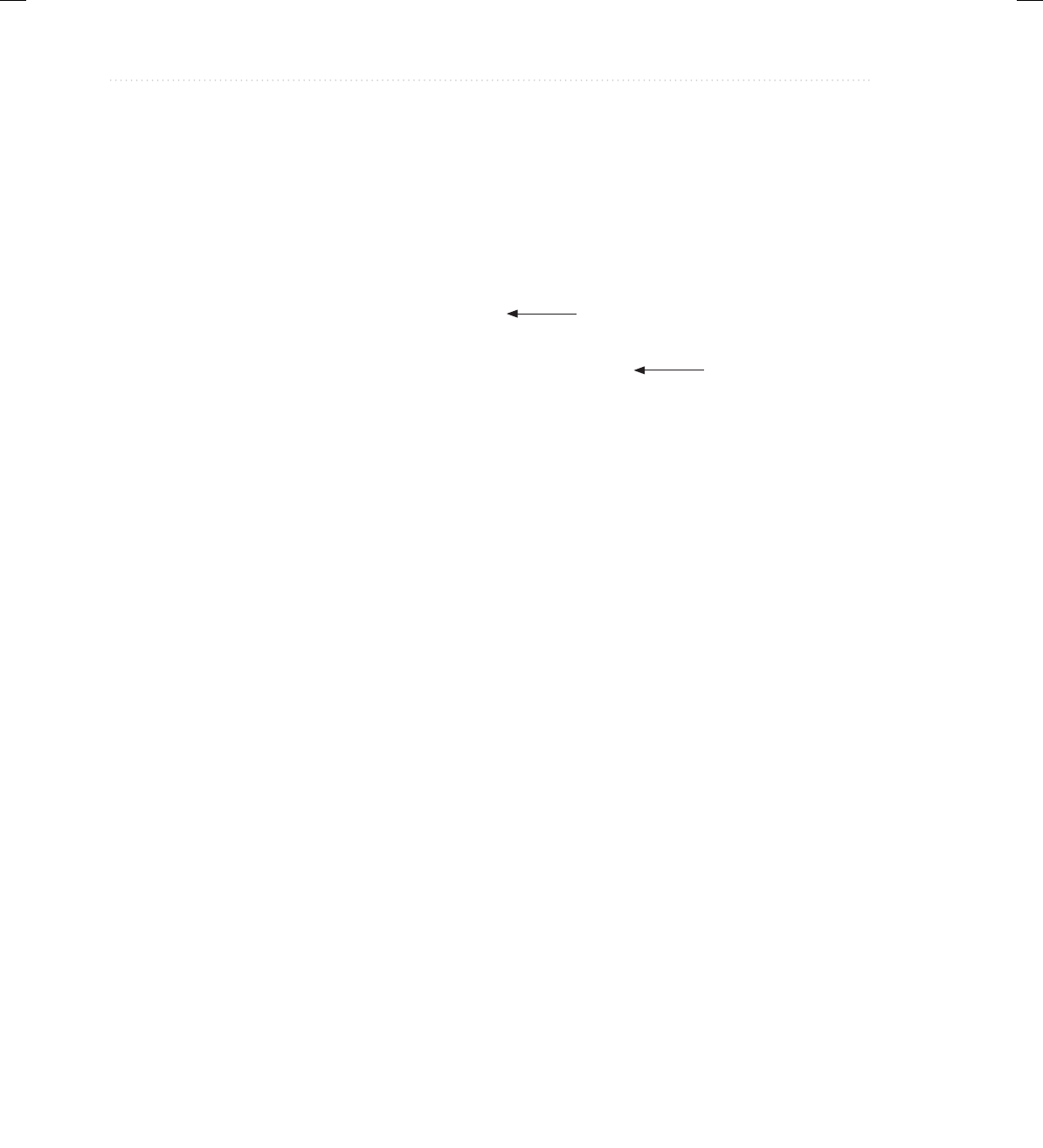
BeginNew-Tight / Java: A Beginner's Guide, Sixth Edition / Herbert Schildt / 925-2 / Chapter 11
398 Java: A Beginner’s Guide
state = "tocked";
notify(); // notify any waiting threads
return;
}
System.out.println("Tock");
state = "tocked"; // set the current state to tocked
notify(); // let tick() run
try {
while(!state.equals("ticked"))
wait(); // wait for tick to complete
}
catch(InterruptedException exc) {
System.out.println("Thread interrupted.");
}
}
}
class MyThread implements Runnable {
Thread thrd;
TickTock ttOb;
// Construct a new thread.
MyThread(String name, TickTock tt) {
thrd = new Thread(this, name);
ttOb = tt;
thrd.start(); // start the thread
}
// Begin execution of new thread.
public void run() {
if(thrd.getName().compareTo("Tick") == 0) {
for(int i=0; i<5; i++) ttOb.tick(true);
ttOb.tick(false);
}
else {
for(int i=0; i<5; i++) ttOb.tock(true);
ttOb.tock(false);
}
}
}
class ThreadCom {
public static void main(String args[]) {
TickTock tt = new TickTock();
MyThread mt1 = new MyThread("Tick", tt);
MyThread mt2 = new MyThread("Tock", tt);
tock( ) notifies tick( ).
tock( ) waits for tick( ).
11-ch11.indd 398 3/13/14 5:13 PM

BeginNew-Tight / Java: A Beginner's Guide, Sixth Edition / Herbert Schildt / 925-2 / Chapter 11
Chapter 11: Multithreaded Programming 399
try {
mt1.thrd.join();
mt2.thrd.join();
} catch(InterruptedException exc) {
System.out.println("Main thread interrupted.");
}
}
}
Here is the output produced by the program:
Tick Tock
Tick Tock
Tick Tock
Tick Tock
Tick Tock
Let’s take a close look at this program. The heart of the clock is the TickTock class. It
contains two methods, tick( ) and tock( ), which communicate with each other to ensure that
aTick is always followed by a Tock, which is always followed by a Tick, and so on. Notice the
state field. When the clock is running, state will hold either the string "ticked" or "tocked",
which indicates the current state of the clock. In main( ), a TickTock object called tt is created,
and this object is used to start two threads of execution.
The threads are based on objects of type MyThread. The MyThread constructor is passed
two arguments. The first becomes the name of the thread. This will be either "Tick" or "Tock".
The second is a reference to the TickTock object, which is tt in this case. Inside the run( )
method of MyThread, if the name of the thread is "Tick", then calls to tick( ) are made. If the
name of the thread is "Tock", then the tock( ) method is called. Five calls that pass true as an
argument are made to each method. The clock runs as long as true is passed. A final call that
passes false to each method stops the clock.
The most important part of the program is found in the tick( ) and tock( ) methods of
TickTock. We will begin with the tick( ) method, which, for convenience, is shown here:
synchronized void tick(boolean running) {
if(!running) { // stop the clock
state = "ticked";
notify(); // notify any waiting threads
return;
}
System.out.print("Tick ");
state = "ticked"; // set the current state to ticked
notify(); // let tock() run
try {
while(!state.equals("tocked"))
wait(); // wait for tock() to complete
}
11-ch11.indd 399 3/13/14 5:13 PM

BeginNew-Tight / Java: A Beginner's Guide, Sixth Edition / Herbert Schildt / 925-2 / Chapter 11
400 Java: A Beginner’s Guide
catch(InterruptedException exc) {
System.out.println("Thread interrupted.");
}
}
First, notice that tick( ) is modified by synchronized. Remember, wait( ) and notify( ) apply
only to synchronized methods. The method begins by checking the value of the running
parameter. This parameter is used to provide a clean shutdown of the clock. If it is false, then
the clock has been stopped. If this is the case, state is set to "ticked" and a call to notify( ) is
made to enable any waiting thread to run. We will return to this point in a moment.
Assuming that the clock is running when tick( ) executes, the word "Tick" is displayed,
state is set to "ticked", and then a call to notify( ) takes place. The call to notify( ) allows a
thread waiting on the same object to run. Next, wait( ) is called within a while loop. The call
to wait( ) causes tick( ) to suspend until another thread calls notify( ). Therefore, the loop will
not iterate until another thread calls notify( ) on the same object. As a result, when tick( ) is
called, it displays one "Tick", lets another thread run, and then suspends.
The while loop that calls wait( ) checks the value of state, waiting for it to equal "tocked",
which will be the case only after the tock( ) method executes. As explained, using a while loop
to check this condition prevents a spurious wakeup from incorrectly restarting the thread. If
state does not equal "tocked" when wait( ) returns, it means that a spurious wakeup occurred,
and wait( ) is simply called again.
The tock( ) method is an exact copy of tick( ) except that it displays "Tock" and sets state
to "tocked". Thus, when entered, it displays "Tock", calls notify( ), and then waits. When
viewed as a pair, a call to tick( ) can only be followed by a call to tock( ), which can only be
followed by a call to tick( ), and so on. Therefore, the two methods are mutually synchronized.
The reason for the call to notify( ) when the clock is stopped is to allow a final call to wait( )
to succeed. Remember, both tick( ) and tock( ) execute a call to wait( ) after displaying their
message. The problem is that when the clock is stopped, one of the methods will still be waiting.
Thus, a final call to notify( ) is required in order for the waiting method to run. As an experiment,
try removing this call to notify( ) and watch what happens. As you will see, the program will
“hang,” and you will need to press CTRL-C to exit. The reason for this is that when the final call
to tock( ) calls wait( ), there is no corresponding call to notify( ) that lets tock( ) conclude. Thus,
tock( ) just sits there, waiting forever.
Before moving on, if you have any doubt that the calls to wait( ) and notify( ) are actually
needed to make the “clock” run right, substitute this version of TickTock into the preceding
program. It has all calls to wait( ) and notify( ) removed.
// No calls to wait() or notify().
class TickTock {
String state; // contains the state of the clock
synchronized void tick(boolean running) {
if(!running) { // stop the clock
state = "ticked";
return;
}
11-ch11.indd 400 3/13/14 5:13 PM

BeginNew-Tight / Java: A Beginner's Guide, Sixth Edition / Herbert Schildt / 925-2 / Chapter 11
Chapter 11: Multithreaded Programming 401
System.out.print("Tick ");
state = "ticked"; // set the current state to ticked
}
synchronized void tock(boolean running) {
if(!running) { // stop the clock
state = "tocked";
return;
}
System.out.println("Tock");
state = "tocked"; // set the current state to tocked
}
}
After the substitution, the output produced by the program will look like this:
Tick Tick Tick Tick Tick Tock
Tock
Tock
Tock
Tock
Clearly, the tick( ) and tock( ) methods are no longer working together!
Q: I have heard the term deadlock applied to misbehaving multithreaded programs.
What is it, and how can I avoid it? Also, what is a race condition, and how can I avoid
that, too?
A: Deadlock is, as the name implies, a situation in which one thread is waiting for another
thread to do something, but that other thread is waiting on the first. Thus, both threads are
suspended, waiting on each other, and neither executes. This situation is analogous to two
overly polite people, both insisting that the other step through a door first!
Avoiding deadlock seems easy, but it’s not. For example, deadlock can occur in
roundabout ways. The cause of the deadlock often is not readily understood just by looking
at the source code to the program because concurrently executing threads can interact in
complex ways at run time. To avoid deadlock, careful programming and thorough testing
is required. Remember, if a multithreaded program occasionally “hangs,” deadlock is the
likely cause.
Ask the Expert
(continued)
11-ch11.indd 401 3/13/14 5:13 PM

BeginNew-Tight / Java: A Beginner's Guide, Sixth Edition / Herbert Schildt / 925-2 / Chapter 11
402 Java: A Beginner’s Guide
Suspending, Resuming, and Stopping Threads
It is sometimes useful to suspend execution of a thread. For example, a separate thread can
be used to display the time of day. If the user does not desire a clock, then its thread can be
suspended. Whatever the case, it is a simple matter to suspend a thread. Once suspended, it is
also a simple matter to restart the thread.
The mechanisms to suspend, stop, and resume threads differ between early versions
of Java and more modern versions, beginning with Java 2. Prior to Java 2, a program used
suspend( ), resume( ), and stop( ), which are methods defined by Thread, to pause, restart,
and stop the execution of a thread. They have the following forms:
final void resume( )
final void suspend( )
final void stop( )
While these methods seem to be a perfectly reasonable and convenient approach to
managing the execution of threads, they must no longer be used. Here’s why. The suspend( )
method of the Thread class was deprecated by Java 2. This was done because suspend( )
can sometimes cause serious problems that involve deadlock. The resume( ) method is also
deprecated. It does not cause problems but cannot be used without the suspend( ) method as its
counterpart. The stop( ) method of the Thread class was also deprecated by Java 2. This was
done because this method too can sometimes cause serious problems.
Since you cannot now use the suspend( ), resume( ), or stop( ) methods to control a
thread, you might at first be thinking that there is no way to pause, restart, or terminate a
thread. But, fortunately, this is not true. Instead, a thread must be designed so that the run( )
method periodically checks to determine if that thread should suspend, resume, or stop its own
execution. Typically, this is accomplished by establishing two flag variables: one for suspend
and resume, and one for stop. For suspend and resume, as long as the flag is set to “running,”
the run( ) method must continue to let the thread execute. If this variable is set to “suspend,”
the thread must pause. For the stop flag, if it is set to “stop,” the thread must terminate.
A race condition occurs when two (or more) threads attempt to access a shared
resource at the same time, without proper synchronization. For example, one thread may
be writing a new value to a variable while another thread is incrementing the variable’s
current value. Without synchronization, the new value of the variable will depend upon the
order in which the threads execute. (Does the second thread increment the original value
or the new value written by the first thread?) In situations like this, the two threads are said
to be “racing each other,” with the final outcome determined by which thread finishes first.
Like deadlock, a race condition can occur in difficult-to-discover ways. The solution is
prevention: careful programming that properly synchronizes access to shared resources.
11-ch11.indd 402 3/13/14 5:13 PM
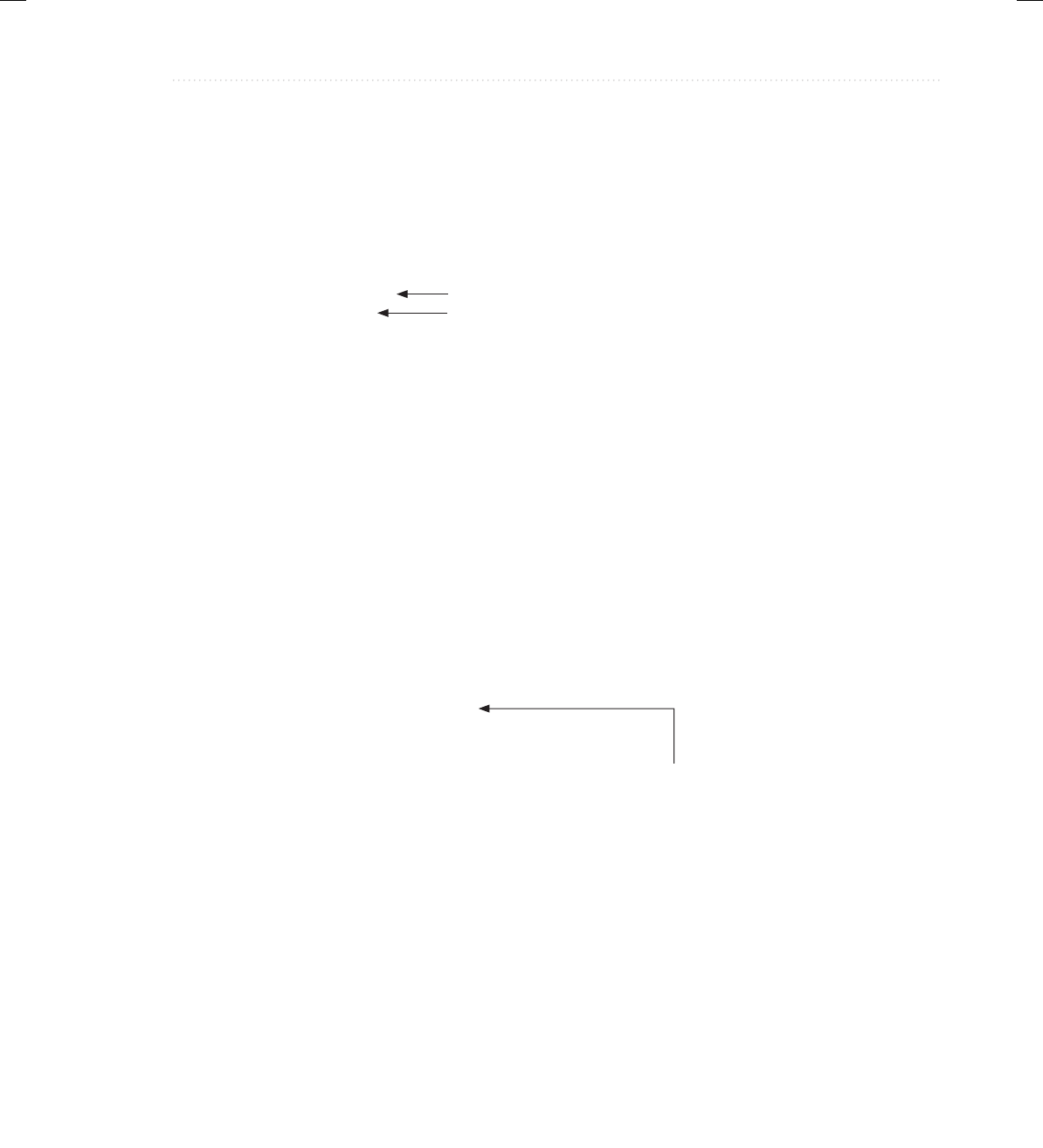
BeginNew-Tight / Java: A Beginner's Guide, Sixth Edition / Herbert Schildt / 925-2 / Chapter 11
Chapter 11: Multithreaded Programming 403
The following example shows one way to implement your own versions of suspend( ),
resume( ), and stop( ):
// Suspending, resuming, and stopping a thread.
class MyThread implements Runnable {
Thread thrd;
boolean suspended;
boolean stopped;
MyThread(String name) {
thrd = new Thread(this, name);
suspended = false;
stopped = false;
thrd.start();
}
// This is the entry point for thread.
public void run() {
System.out.println(thrd.getName() + " starting.");
try {
for(int i = 1; i < 1000; i++) {
System.out.print(i + " ");
if((i%10)==0) {
System.out.println();
Thread.sleep(250);
}
// Use synchronized block to check suspended and stopped.
synchronized(this) {
while(suspended) {
wait();
}
if(stopped) break;
}
}
} catch (InterruptedException exc) {
System.out.println(thrd.getName() + " interrupted.");
}
System.out.println(thrd.getName() + " exiting.");
}
// Stop the thread.
synchronized void mystop() {
stopped = true;
Suspends thread when true.
Stops thread when true.
This synchronized block checks
suspended and stopped.
11-ch11.indd 403 3/13/14 5:13 PM

BeginNew-Tight / Java: A Beginner's Guide, Sixth Edition / Herbert Schildt / 925-2 / Chapter 11
404 Java: A Beginner’s Guide
// The following ensures that a suspended thread can be stopped.
suspended = false;
notify();
}
// Suspend the thread.
synchronized void mysuspend() {
suspended = true;
}
// Resume the thread.
synchronized void myresume() {
suspended = false;
notify();
}
}
class Suspend {
public static void main(String args[]) {
MyThread ob1 = new MyThread("My Thread");
try {
Thread.sleep(1000); // let ob1 thread start executing
ob1.mysuspend();
System.out.println("Suspending thread.");
Thread.sleep(1000);
ob1.myresume();
System.out.println("Resuming thread.");
Thread.sleep(1000);
ob1.mysuspend();
System.out.println("Suspending thread.");
Thread.sleep(1000);
ob1.myresume();
System.out.println("Resuming thread.");
Thread.sleep(1000);
ob1.mysuspend();
System.out.println("Stopping thread.");
ob1.mystop();
} catch (InterruptedException e) {
System.out.println("Main thread Interrupted");
}
11-ch11.indd 404 3/13/14 5:13 PM

BeginNew-Tight / Java: A Beginner's Guide, Sixth Edition / Herbert Schildt / 925-2 / Chapter 11
Chapter 11: Multithreaded Programming 405
// wait for thread to finish
try {
ob1.thrd.join();
} catch (InterruptedException e) {
System.out.println("Main thread Interrupted");
}
System.out.println("Main thread exiting.");
}
}
Sample output from this program is shown here. (Your output may differ slightly.)
My Thread starting.
1 2 3 4 5 6 7 8 9 10
11 12 13 14 15 16 17 18 19 20
21 22 23 24 25 26 27 28 29 30
31 32 33 34 35 36 37 38 39 40
Suspending thread.
Resuming thread.
41 42 43 44 45 46 47 48 49 50
51 52 53 54 55 56 57 58 59 60
61 62 63 64 65 66 67 68 69 70
71 72 73 74 75 76 77 78 79 80
Suspending thread.
Resuming thread.
81 82 83 84 85 86 87 88 89 90
91 92 93 94 95 96 97 98 99 100
101 102 103 104 105 106 107 108 109 110
111 112 113 114 115 116 117 118 119 120
Stopping thread.
My Thread exiting.
Main thread exiting.
Here is how the program works. The thread class MyThread defines two Boolean variables,
suspended and stopped, which govern the suspension and termination of a thread. Both are
initialized to false by the constructor. The run( ) method contains a synchronized statement
block that checks suspended. If that variable is true, the wait( ) method is invoked to suspend
the execution of the thread. To suspend execution of the thread, call mysuspend( ), which sets
suspended to true. To resume execution, call myresume( ), which sets suspended to false and
invokes notify( ) to restart the thread.
To stop the thread, call mystop( ), which sets stopped to true. In addition, mystop( ) sets
suspended to false and then calls notify( ). These steps are necessary to stop a suspended thread.
11-ch11.indd 405 3/13/14 5:13 PM
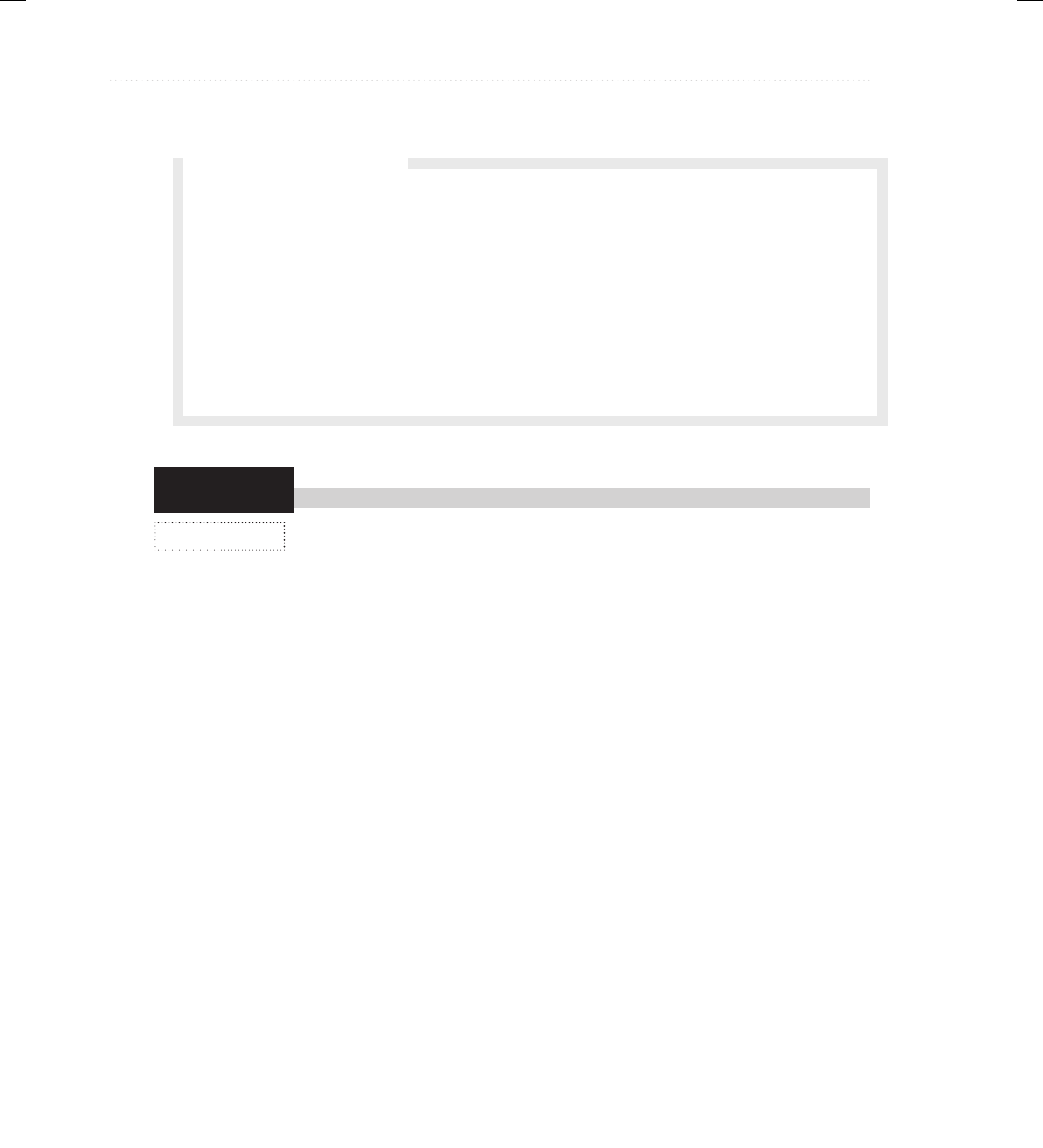
BeginNew-Tight / Java: A Beginner's Guide, Sixth Edition / Herbert Schildt / 925-2 / Chapter 11
406 Java: A Beginner’s Guide
Try This 11-2
UseMain.java
Using the Main Thread
All Java programs have at least one thread of execution, called the main thread,
which is given to the program automatically when it begins running. So far, we
have been taking the main thread for granted. In this project, you will see that the main thread
can be handled just like all other threads.
1. Create a file called UseMain.java.
2. To access the main thread, you must obtain a Thread object that refers to it. You do this
by calling the currentThread( ) method, which is a static member of Thread. Its general
form is shown here:
static Thread currentThread( )
This method returns a reference to the thread in which it is called. Therefore, if you call
currentThread( ) while execution is inside the main thread, you will obtain a reference
to the main thread. Once you have this reference, you can control the main thread just like
any other thread.
3. Enter the following program into the file. It obtains a reference to the main thread, and then
gets and sets the main thread’s name and priority.
/*
Try This 11-2
Controlling the main thread.
*/
class UseMain {
public static void main(String args[]) {
Thread thrd;
Q: Multithreading seems like a great way to improve the efficiency of my programs.
Can you give me any tips on effectively using it?
A: The key to effectively utilizing multithreading is to think concurrently rather than serially.
For example, when you have two subsystems within a program that are fully independent
of each other, consider making them into individual threads. A word of caution is in order,
however. If you create too many threads, you can actually degrade the performance of your
program rather than enhance it. Remember, overhead is associated with context switching.
If you create too many threads, more CPU time will be spent changing contexts than in
executing your program!
Ask the Expert
11-ch11.indd 406 3/13/14 5:13 PM
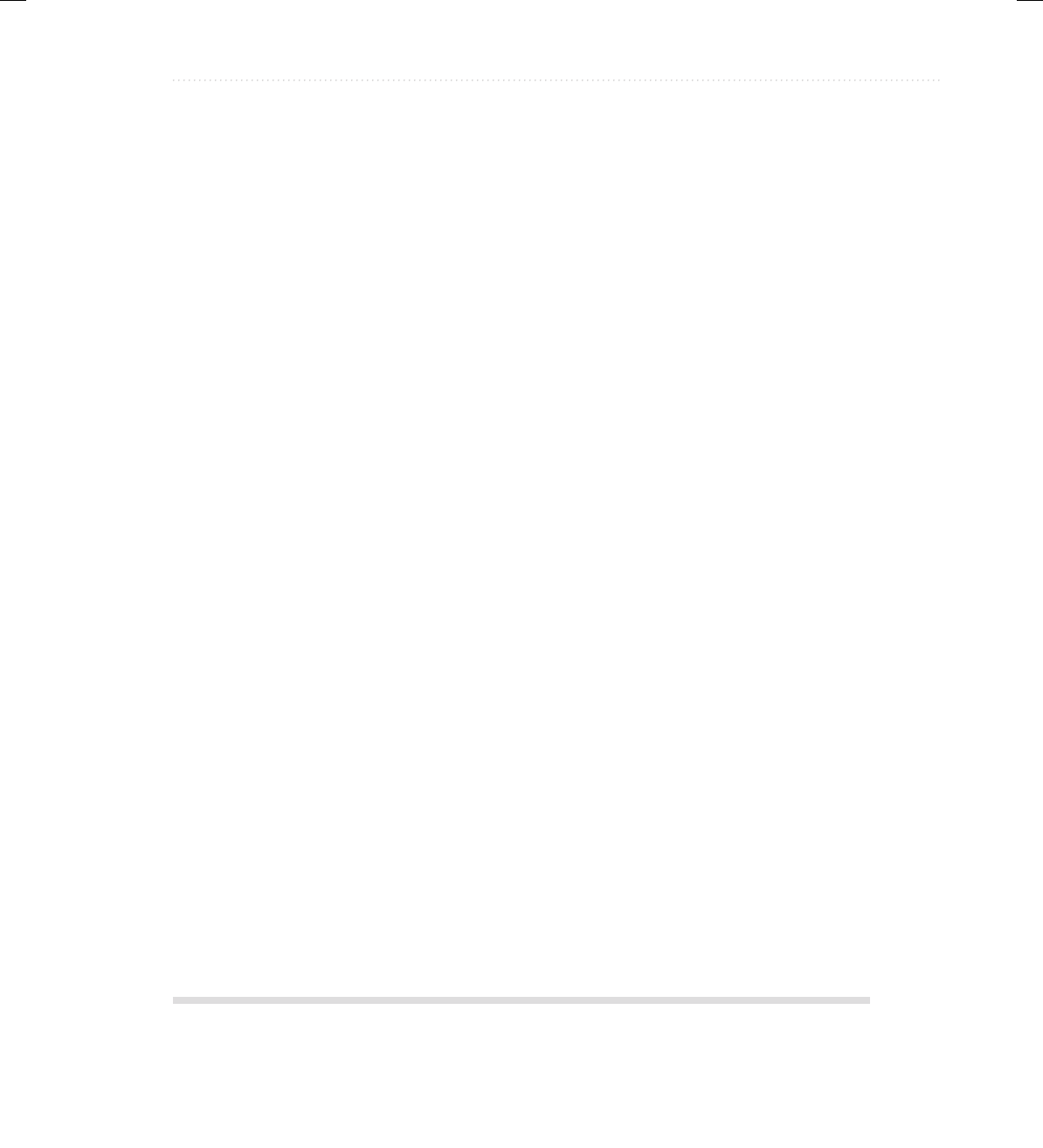
BeginNew-Tight / Java: A Beginner's Guide, Sixth Edition / Herbert Schildt / 925-2 / Chapter 11
Chapter 11: Multithreaded Programming 407
// Get the main thread.
thrd = Thread.currentThread();
// Display main thread's name.
System.out.println("Main thread is called: " +
thrd.getName());
// Display main thread's priority.
System.out.println("Priority: " +
thrd.getPriority());
System.out.println();
// Set the name and priority.
System.out.println("Setting name and priority.\n");
thrd.setName("Thread #1");
thrd.setPriority(Thread.NORM_PRIORITY+3);
System.out.println("Main thread is now called: " +
thrd.getName());
System.out.println("Priority is now: " +
thrd.getPriority());
}
}
4. The output from the program is shown here:
Main thread is called: main
Priority: 5
Setting name and priority.
Main thread is now called: Thread #1
Priority is now: 8
5. You need to be careful about what operations you perform on the main thread. For example,
if you add the following code to the end of main( ), the program will never terminate because
it will be waiting for the main thread to end!
try {
thrd.join();
} catch(InterruptedException exc) {
System.out.println("Interrupted");
}
11-ch11.indd 407 3/13/14 5:13 PM
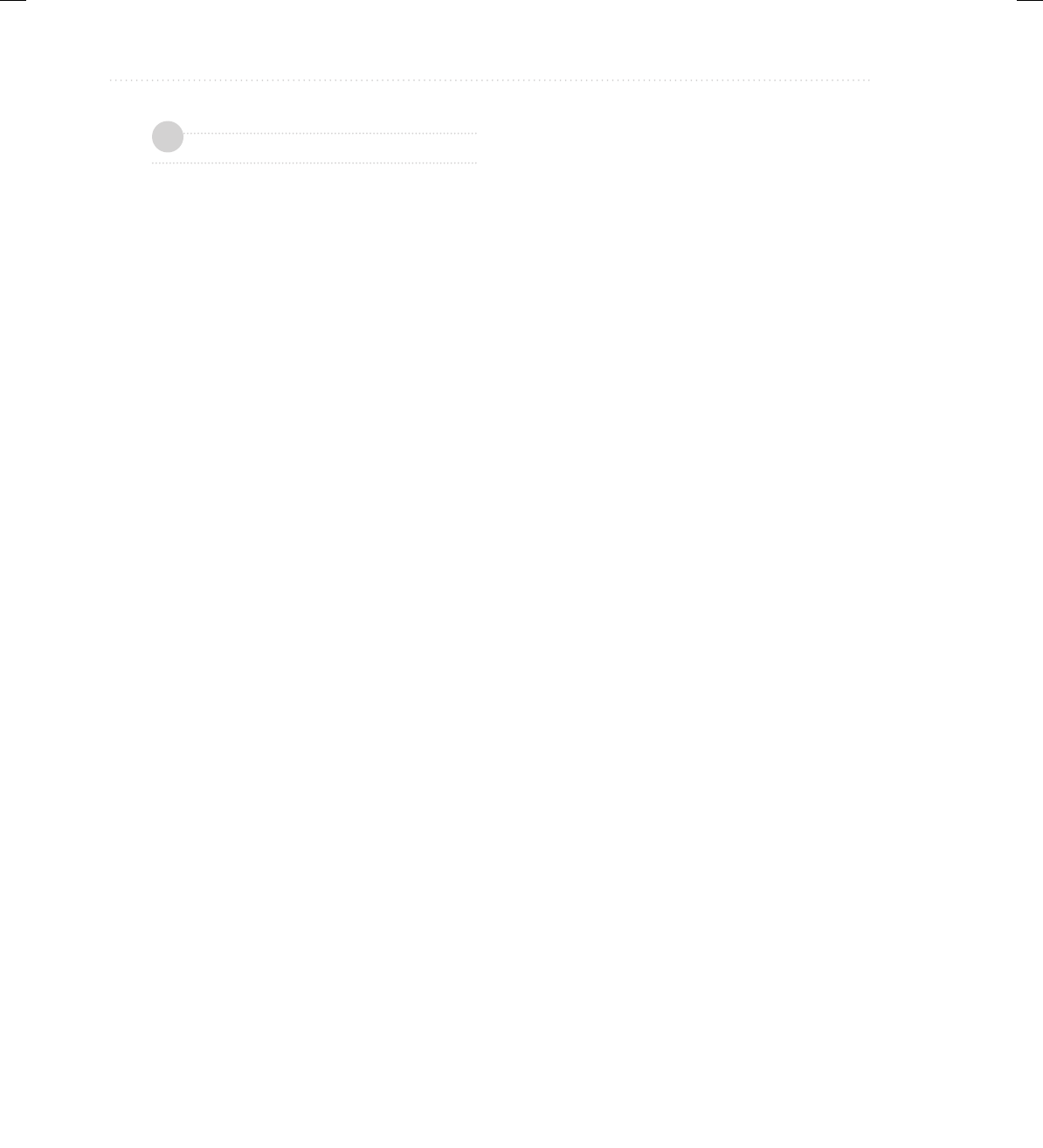
BeginNew-Tight / Java: A Beginner's Guide, Sixth Edition / Herbert Schildt / 925-2 / Chapter 11
408 Java: A Beginner’s Guide
Chapter 11 Self Test
1. How does Java’s multithreading capability enable you to write more efficient programs?
2. Multithreading is supported by the _________ class and the ________ interface.
3. When creating a runnable object, why might you want to extend Thread rather than
implement Runnable?
4. Show how to use join( ) to wait for a thread object called MyThrd to end.
5. Show how to set a thread called MyThrd to three levels above normal priority.
6. What is the effect of adding the synchronized keyword to a method?
7. The wait( ) and notify( ) methods are used to perform _______________________.
8. Change the TickTock class so that it actually keeps time. That is, have each tick take one
half second, and each tock take one half second. Thus, each tick-tock will take one second.
(Don’t worry about the time it takes to switch tasks, etc.)
9. Why can’t you use suspend( ), resume( ), and stop( ) for new programs?
10. What method defined by Thread obtains the name of a thread?
11. What does isAlive( ) return?
12. On your own, try adding synchronization to the Queue class developed in previous chapters
so that it is safe for multithreaded use.
✓
11-ch11.indd 408 3/13/14 5:13 PM

BeginNew-Tight / Java: A Beginner's Guide, Sixth Edition / Herbert Schildt / 925-2 / Chapter 12
409
Chapter 12
Enumerations,
Autoboxing, Static
Import, and Annotations
12-ch12.indd 409 3/14/14 9:41 AM

BeginNew-Tight / Java: A Beginner's Guide, Sixth Edition / Herbert Schildt / 925-2 / Chapter 12
410 Java: A Beginner’s Guide
Key Skills & Concepts
● Understand enumeration fundamentals
● Use the class-based features of enumerations
● Apply the values( ) and valueof( ) methods to enumerations
● Create enumerations that have constructors, instance variables, and methods
● Employ the ordinal( ) and compareTo( ) methods that enumerations inherit
from Enum
● Use Java’s type wrappers
● Know the basics of autoboxing and auto-unboxing
● Use autoboxing with methods
● Understand how autoboxing works with expressions
● Apply static import
● Gain an overview of annotations
This chapter discusses enumerations, autoboxing, static import, and annotations. Although
none of these were part of the original definition of Java, each having been added by
JDK 5, they significantly enhanced the power and usability of the language. In the case of
enumerations and autoboxing, both addressed what was, at the time, long-standing needs.
Static import streamlined the use of static members. Annotations expanded the kinds of
information that can be embedded within a source file. Collectively, these features offered a
better way to solve common programming problems. Frankly, today, it is difficult to imagine
Java without them. They have become that important. Also discussed in this chapter are Java’s
type wrappers.
Enumerations
In its simplest form, an enumeration is a list of named constants that define a new data type.
An object of an enumeration type can hold only the values that are defined by the list. Thus, an
enumeration gives you a way to precisely define a new type of data that has a fixed number of
valid values.
Enumerations are common in everyday life. For example, an enumeration of the coins used
in the United States is penny, nickel, dime, quarter, half-dollar, and dollar. An enumeration of
the months in the year consists of the names January through December. An enumeration of
the days of the week is Sunday, Monday, Tuesday, Wednesday, Thursday, Friday, and Saturday.
12-ch12.indd 410 3/14/14 9:41 AM

BeginNew-Tight / Java: A Beginner's Guide, Sixth Edition / Herbert Schildt / 925-2 / Chapter 12
Chapter 12: Enumerations, Autoboxing, Static Import, and Annotations 411
From a programming perspective, enumerations are useful whenever you need to define a
set of values that represent a collection of items. For example, you might use an enumeration
to represent a set of status codes, such as success, waiting, failed, and retrying, which indicate
the progress of some action. In the past, such values were defined as final variables, but
enumerations offer a more structured approach.
Enumeration Fundamentals
An enumeration is created using the enum keyword. For example, here is a simple enumeration
that lists various forms of transportation:
// An enumeration of transportation.
enum Transport {
CAR, TRUCK, AIRPLANE, TRAIN, BOAT
}
The identifiers CAR, TRUCK, and so on, are called enumeration constants. Each is implicitly
declared as a public, static member of Transport. Furthermore, the enumeration constants’
type is the type of the enumeration in which the constants are declared, which is Transport
in this case. Thus, in the language of Java, these constants are called self-typed, where “self”
refers to the enclosing enumeration.
Once you have defined an enumeration, you can create a variable of that type. However, even
though enumerations define a class type, you do not instantiate an enum using new. Instead, you
declare and use an enumeration variable in much the same way that you do one of the primitive
types. For example, this declares tp as a variable of enumeration type Transport:
Transport tp;
Because tp is of type Transport, the only values that it can be assigned are those defined by
the enumeration. For example, this assigns tp the value AIRPLANE:
tp = Transport.AIRPLANE;
Notice that the symbol AIRPLANE is qualified by Transport.
Two enumeration constants can be compared for equality by using the = = relational
operator. For example, this statement compares the value in tp with the TRAIN constant:
if(tp == Transport.TRAIN) // ...
An enumeration value can also be used to control a switch statement. Of course, all of the
case statements must use constants from the same enum as that used by the switch expression.
For example, this switch is perfectly valid:
// Use an enum to control a switch statement.
switch(tp) {
case CAR:
// ...
case TRUCK:
// ...
12-ch12.indd 411 3/14/14 9:41 AM
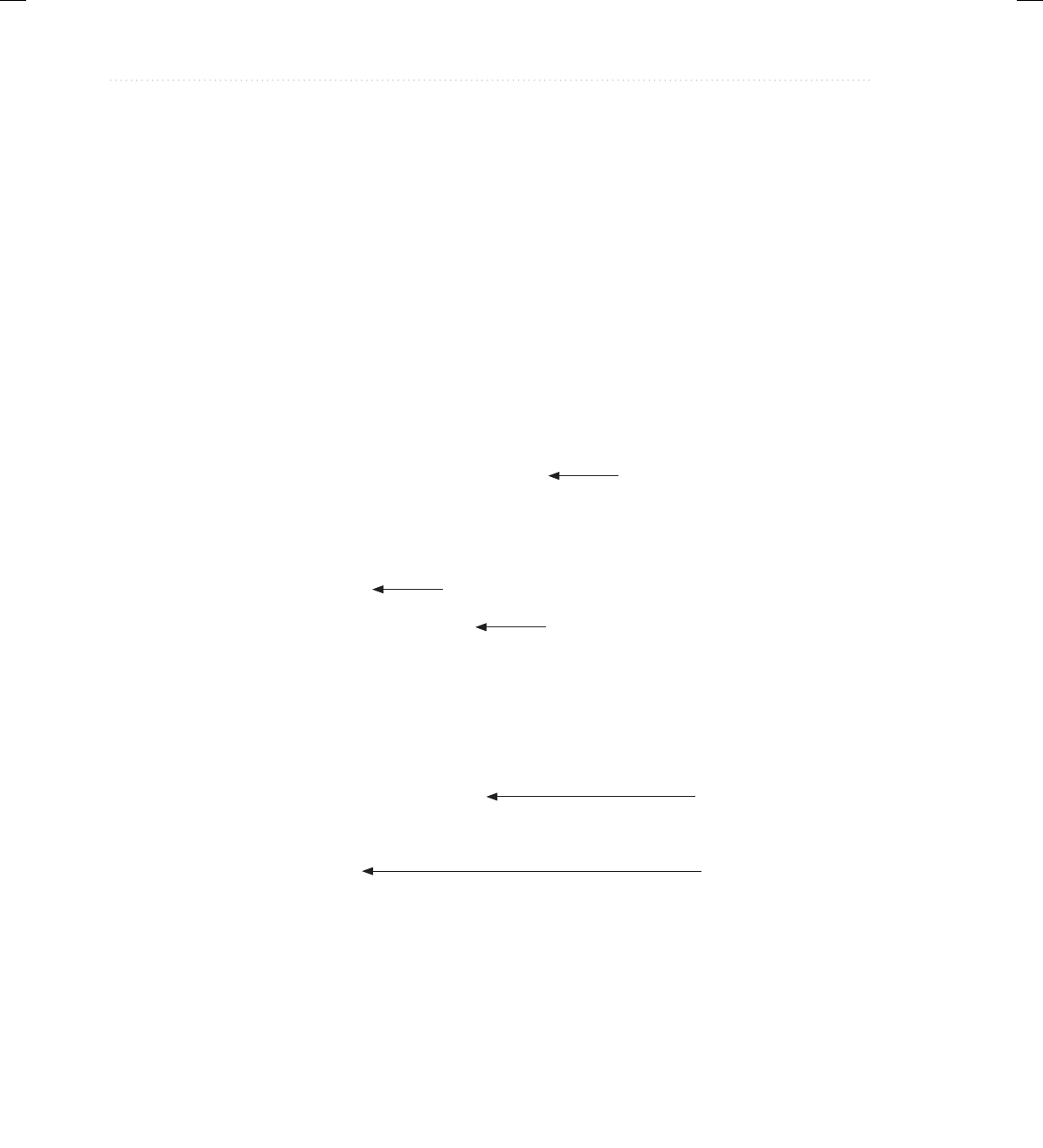
BeginNew-Tight / Java: A Beginner's Guide, Sixth Edition / Herbert Schildt / 925-2 / Chapter 12
412 Java: A Beginner’s Guide
Notice that in the case statements, the names of the enumeration constants are used without
being qualified by their enumeration type name. That is, TRUCK, not Transport.TRUCK,
is used. This is because the type of the enumeration in the switch expression has already
implicitly specified the enum type of the case constants. There is no need to qualify the
constants in the case statements with their enum type name. In fact, attempting to do so will
cause a compilation error.
When an enumeration constant is displayed, such as in a println( ) statement, its name is
output. For example, given this statement:
System.out.println(Transport.BOAT);
the name BOAT is displayed.
The following program puts together all of the pieces and demonstrates the Transport
enumeration:
// An enumeration of Transport varieties.
enum Transport {
CAR, TRUCK, AIRPLANE, TRAIN, BOAT
}
class EnumDemo {
public static void main(String args[])
{
Transport tp;
tp = Transport.AIRPLANE;
// Output an enum value.
System.out.println("Value of tp: " + tp);
System.out.println();
tp = Transport.TRAIN;
// Compare two enum values.
if(tp == Transport.TRAIN)
System.out.println("tp contains TRAIN.\n");
// Use an enum to control a switch statement.
switch(tp) {
case CAR:
System.out.println("A car carries people.");
break;
case TRUCK:
System.out.println("A truck carries freight.");
break;
case AIRPLANE:
System.out.println("An airplane flies.");
break;
Declare an enumeration.
Declare a Transport reference.
Assign tp the constant AIRPLANE.
Compare two Transport
objects for equality.
Use an enumeration to
control a switch statement.
12-ch12.indd 412 3/14/14 9:41 AM

BeginNew-Tight / Java: A Beginner's Guide, Sixth Edition / Herbert Schildt / 925-2 / Chapter 12
Chapter 12: Enumerations, Autoboxing, Static Import, and Annotations 413
case TRAIN:
System.out.println("A train runs on rails.");
break;
case BOAT:
System.out.println("A boat sails on water.");
break;
}
}
}
The output from the program is shown here:
Value of tp: AIRPLANE
tp contains TRAIN.
A train runs on rails.
Before moving on, it’s necessary to make one stylistic point. The constants in Transport
use uppercase. (Thus, CAR, not car, is used.) However, the use of uppercase is not required.
In other words, there is no rule that requires enumeration constants to be in uppercase.
Because enumerations often replace final variables, which have traditionally used uppercase,
some programmers believe that uppercasing enumeration constants is also appropriate. There
are, of course, other viewpoints and styles. The examples in this book will use uppercase for
enumeration constants, for consistency.
Java Enumerations Are Class Types
Although the preceding examples show the mechanics of creating and using an enumeration,
they don’t show all of its capabilities. Unlike the way enumerations are implemented in some
other languages, Java implements enumerations as class types. Although you don’t instantiate
an enum using new, it otherwise acts much like other classes. The fact that enum defines a
class enables the Java enumeration to have powers that enumerations in some other languages
do not. For example, you can give it constructors, add instance variables and methods, and
even implement interfaces.
The values( ) and valueOf( ) Methods
All enumerations automatically have two predefined methods: values( ) and valueOf( ). Their
general forms are shown here:
public static enum-type[ ] values( )
public static enum-type valueOf(String str)
12-ch12.indd 413 3/14/14 9:41 AM
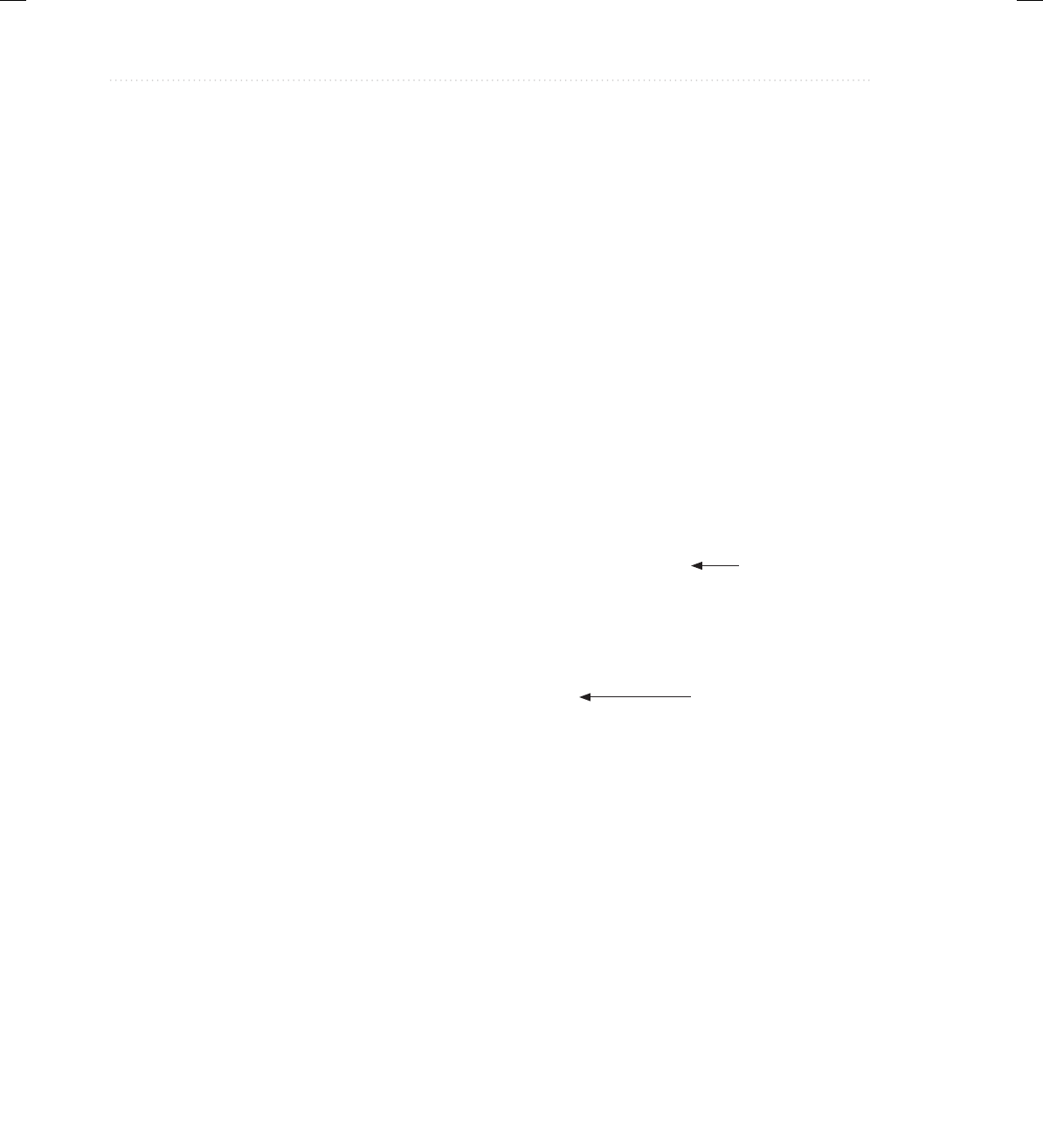
BeginNew-Tight / Java: A Beginner's Guide, Sixth Edition / Herbert Schildt / 925-2 / Chapter 12
414 Java: A Beginner’s Guide
The values( ) method returns an array that contains a list of the enumeration constants. The
valueOf( ) method returns the enumeration constant whose value corresponds to the string
passed in str. In both cases, enum-type is the type of the enumeration. For example, in the case
of the Transport enumeration shown earlier, the return type of Transport.valueOf("TRAIN")
is Transport. The value returned is TRAIN. The following program demonstrates the values( )
and valueOf( ) methods:
// Use the built-in enumeration methods.
// An enumeration of Transport varieties.
enum Transport {
CAR, TRUCK, AIRPLANE, TRAIN, BOAT
}
class EnumDemo2 {
public static void main(String args[])
{
Transport tp;
System.out.println("Here are all Transport constants");
// use values()
Transport allTransports[] = Transport.values();
for(Transport t : allTransports)
System.out.println(t);
System.out.println();
// use valueOf()
tp = Transport.valueOf("AIRPLANE");
System.out.println("tp contains " + tp);
}
}
The output from the program is shown here:
Here are all Transport constants
CAR
TRUCK
AIRPLANE
TRAIN
BOAT
tp contains AIRPLANE
Notice that this program uses a for-each style for loop to cycle through the array of constants
obtained by calling values( ). For the sake of illustration, the variable allTransports was created
Obtain an array of
Transport constants.
Obtain the constant with
the name AIRPLANE.
12-ch12.indd 414 3/14/14 9:41 AM
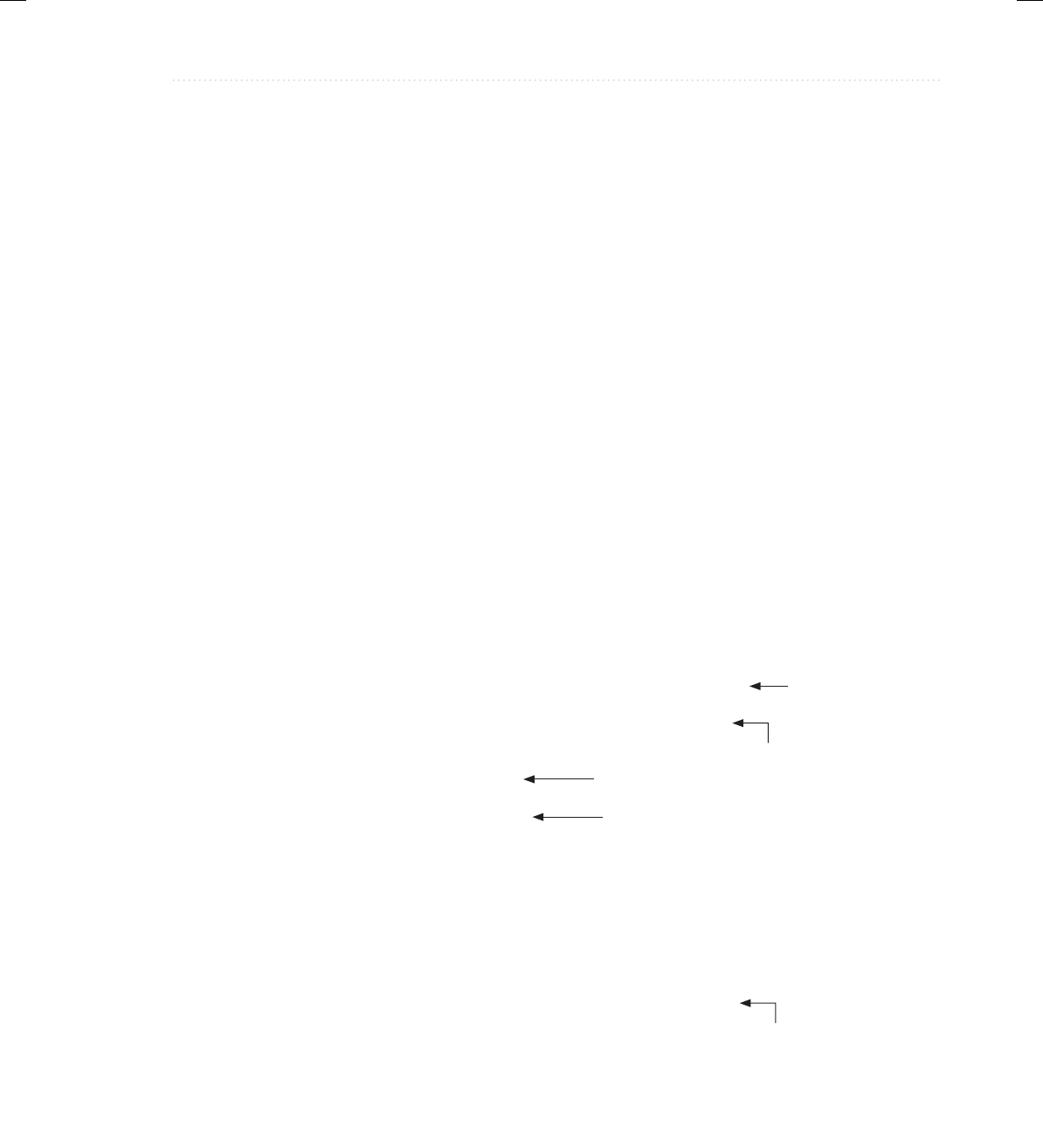
BeginNew-Tight / Java: A Beginner's Guide, Sixth Edition / Herbert Schildt / 925-2 / Chapter 12
Chapter 12: Enumerations, Autoboxing, Static Import, and Annotations 415
and assigned a reference to the enumeration array. However, this step is not necessary because the
for could have been written as shown here, eliminating the need for the allTransports variable:
for(Transport t : Transport.values())
System.out.println(t);
Now, notice how the value corresponding to the name AIRPLANE was obtained by
calling valueOf( ):
tp = Transport.valueOf("AIRPLANE");
As explained, valueOf( ) returns the enumeration value associated with the name of the constant
represented as a string.
Constructors, Methods,
Instance Variables, andEnumerations
It is important to understand that each enumeration constant is an object of its enumeration type.
Thus, an enumeration can define constructors, add methods, and have instance variables. When
you define a constructor for an enum, the constructor is called when each enumeration constant
is created. Each enumeration constant can call any method defined by the enumeration. Each
enumeration constant has its own copy of any instance variables defined by the enumeration.
The following version of Transport illustrates the use of a constructor, an instance variable, and
a method. It gives each type of transportation a typical speed.
// Use an enum constructor, instance variable, and method.
enum Transport {
CAR(65), TRUCK(55), AIRPLANE(600), TRAIN(70), BOAT(22);
private int speed; // typical speed of each transport
// Constructor
Transport(int s) { speed = s; }
int getSpeed() { return speed; }
}
class EnumDemo3 {
public static void main(String args[])
{
Transport tp;
// Display speed of an airplane.
System.out.println("Typical speed for an airplane is " +
Transport.AIRPLANE.getSpeed() +
" miles per hour.\n");
Notice the
initialization
values.
Add an instance variable.
Add a constructor.
Add a method.
Obtain the speed by
calling getSpeed( ).
12-ch12.indd 415 3/14/14 9:41 AM

BeginNew-Tight / Java: A Beginner's Guide, Sixth Edition / Herbert Schildt / 925-2 / Chapter 12
416 Java: A Beginner’s Guide
// Display all Transports and speeds.
System.out.println("All Transport speeds: ");
for(Transport t : Transport.values())
System.out.println(t + " typical speed is " +
t.getSpeed() +
" miles per hour.");
}
}
The output is shown here:
Typical speed for an airplane is 600 miles per hour.
All Transport speeds:
CAR typical speed is 65 miles per hour.
TRUCK typical speed is 55 miles per hour.
AIRPLANE typical speed is 600 miles per hour.
TRAIN typical speed is 70 miles per hour.
BOAT typical speed is 22 miles per hour.
This version of Transport adds three things. The first is the instance variable speed, which
is used to hold the speed of each kind of transport. The second is the Transport constructor,
which is passed the speed of a transport. The third is the method getSpeed( ), which returns
the value of speed.
When the variable tp is declared in main( ), the constructor for Transport is called once
for each constant that is specified. Notice how the arguments to the constructor are specified,
by putting them inside parentheses, after each constant, as shown here:
CAR(65), TRUCK(55), AIRPLANE(600), TRAIN(70), BOAT(22);
These values are passed to the s parameter of Transport( ), which then assigns this value
to speed. There is something else to notice about the list of enumeration constants: it is
terminated by a semicolon. That is, the last constant, BOAT, is followed by a semicolon. When
an enumeration contains other members, the enumeration list must end in a semicolon.
Because each enumeration constant has its own copy of speed, you can obtain the speed
of a specified type of transport by calling getSpeed( ). For example, in main( ) the speed of an
airplane is obtained by the following call:
Transport.AIRPLANE.getSpeed()
The speed of each transport is obtained by cycling through the enumeration using a for loop.
Because there is a copy of speed for each enumeration constant, the value associated with one
constant is separate and distinct from the value associated with another constant. This is a powerful
concept, which is available only when enumerations are implemented as classes, as Java does.
Although the preceding example contains only one constructor, an enum can offer two or
more overloaded forms, just as can any other class.
12-ch12.indd 416 3/14/14 9:41 AM

BeginNew-Tight / Java: A Beginner's Guide, Sixth Edition / Herbert Schildt / 925-2 / Chapter 12
Chapter 12: Enumerations, Autoboxing, Static Import, and Annotations 417
Two Important Restrictions
There are two restrictions that apply to enumerations. First, an enumeration can’t inherit another
class. Second, an enum cannot be a superclass. This means that an enum can’t be extended.
Otherwise, enum acts much like any other class type. The key is to remember that each of the
enumeration constants is an object of the class in which it is defined.
Enumerations Inherit Enum
Although you can’t inherit a superclass when declaring an enum, all enumerations automatically
inherit one: java.lang.Enum. This class defines several methods that are available for use by all
enumerations. Most often, you won’t need to use these methods, but there are two that you may
occasionally employ: ordinal( ) and compareTo( ).
The ordinal( ) method obtains a value that indicates an enumeration constant’s position in
the list of constants. This is called its ordinal value. The ordinal( ) method is shown here:
final int ordinal( )
It returns the ordinal value of the invoking constant. Ordinal values begin at zero. Thus, in the
Transport enumeration, CAR has an ordinal value of zero, TRUCK has an ordinal value of 1,
AIRPLANE has an ordinal value of 2, and so on.
You can compare the ordinal value of two constants of the same enumeration by using the
compareTo( ) method. It has this general form:
final int compareTo(enum-type e)
Here, enum-type is the type of the enumeration and e is the constant being compared to the
invoking constant. Remember, both the invoking constant and e must be of the same enumeration.
If the invoking constant has an ordinal value less than e’s, then compareTo( ) returns a negative
value. If the two ordinal values are the same, then zero is returned. If the invoking constant has
an ordinal value greater than e’s, then a positive value is returned.
Q: Since enumerations have been added to Java, should I avoid the use of final variables?
In other words, have enumerations rendered final variables obsolete?
A: No. Enumerations are appropriate when you are working with lists of items that must be
represented by identifiers. A final variable is appropriate when you have a constant value,
such as an array size, that will be used in many places. Thus, each has its own use. The
advantage of enumerations is that final variables don’t have to be pressed into service for
a job for which they are not ideally suited.
Ask the Expert
12-ch12.indd 417 3/14/14 9:41 AM
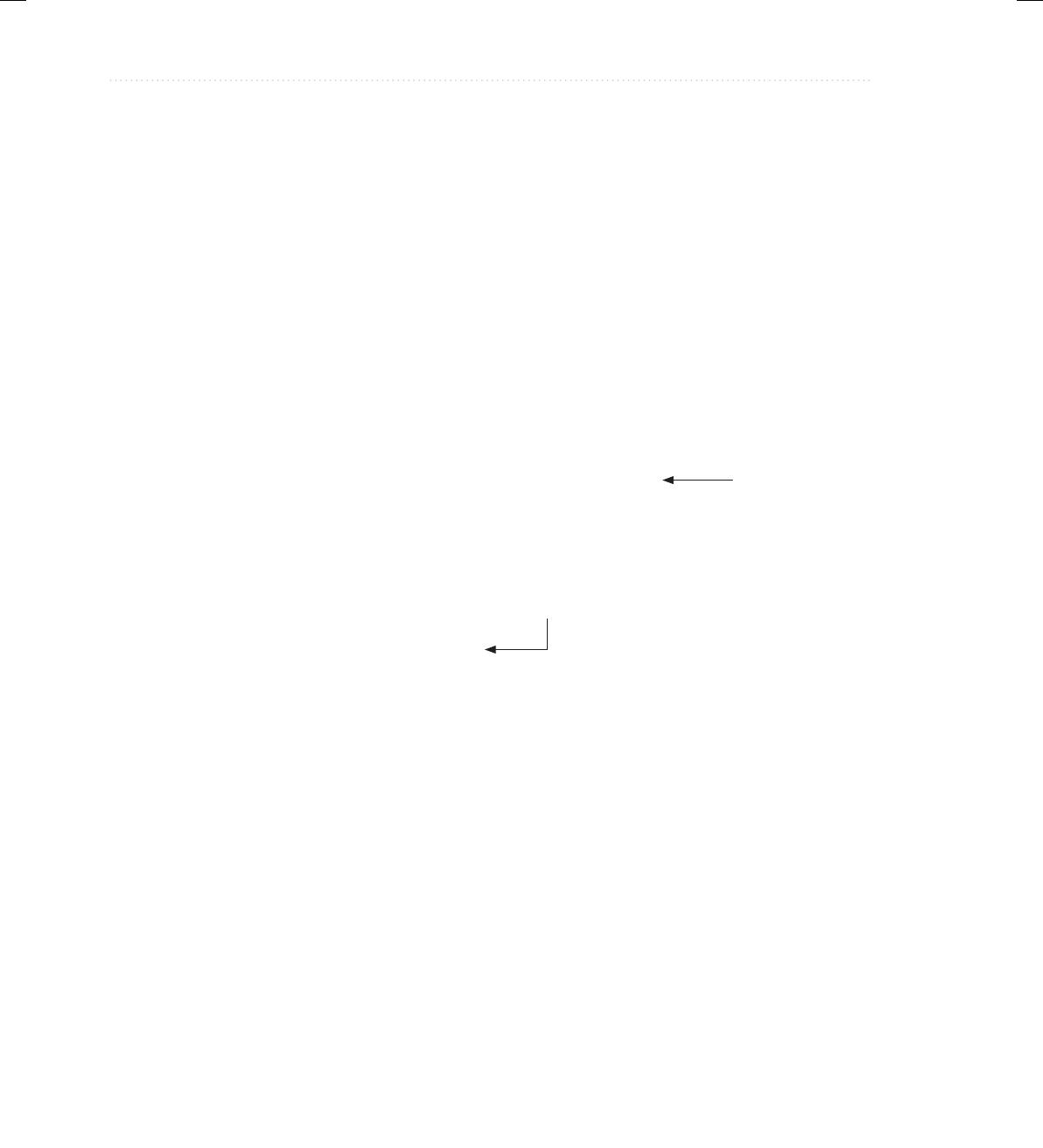
BeginNew-Tight / Java: A Beginner's Guide, Sixth Edition / Herbert Schildt / 925-2 / Chapter 12
418 Java: A Beginner’s Guide
The following program demonstrates ordinal( ) and compareTo( ):
// Demonstrate ordinal() and compareTo().
// An enumeration of Transport varieties.
enum Transport {
CAR, TRUCK, AIRPLANE, TRAIN, BOAT
}
class EnumDemo4 {
public static void main(String args[])
{
Transport tp, tp2, tp3;
// Obtain all ordinal values using ordinal().
System.out.println("Here are all Transport constants" +
" and their ordinal values: ");
for(Transport t : Transport.values())
System.out.println(t + " " + t.ordinal());
tp = Transport.AIRPLANE;
tp2 = Transport.TRAIN;
tp3 = Transport.AIRPLANE;
System.out.println();
// Demonstrate compareTo()
if(tp.compareTo(tp2) < 0)
System.out.println(tp + " comes before " + tp2);
if(tp.compareTo(tp2) > 0)
System.out.println(tp2 + " comes before " + tp);
if(tp.compareTo(tp3) == 0)
System.out.println(tp + " equals " + tp3);
}
}
The output from the program is shown here:
Here are all Transport constants and their ordinal values:
CAR 0
TRUCK 1
AIRPLANE 2
TRAIN 3
BOAT 4
AIRPLANE comes before TRAIN
AIRPLANE equals AIRPLANE
Obtain ordinal values.
Compare ordinal values.
12-ch12.indd 418 3/14/14 9:41 AM
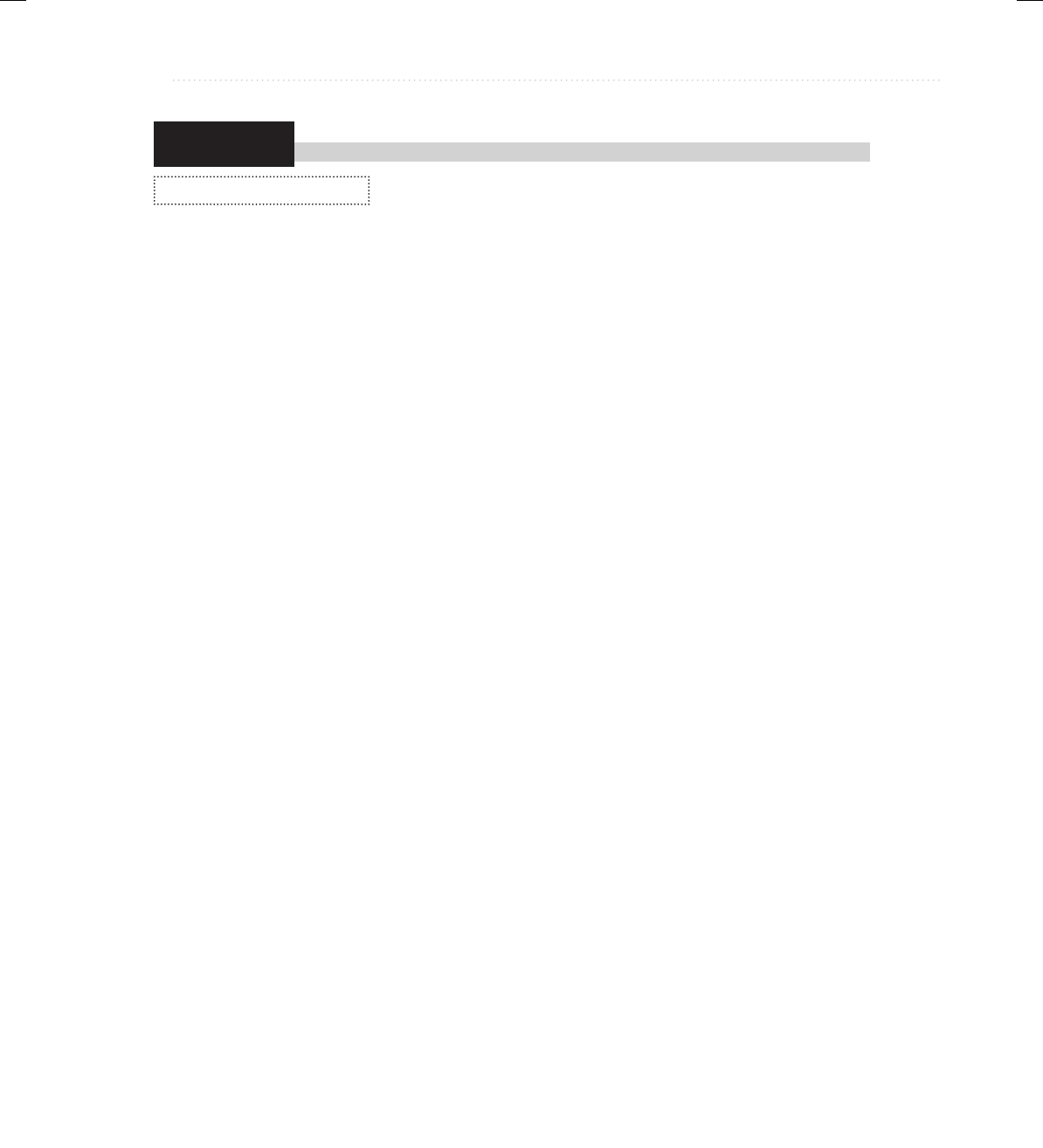
BeginNew-Tight / Java: A Beginner's Guide, Sixth Edition / Herbert Schildt / 925-2 / Chapter 12
Chapter 12: Enumerations, Autoboxing, Static Import, and Annotations 419
Try This 12-1
TrafficLightDemo.java
A Computer-Controlled Traffic Light
Enumerations are particularly useful when your program needs a
set of constants, but the actual values of the constants are arbitrary,
as long as all differ. This type of situation comes up quite often when programming. One
common instance involves handling the states in which some device can exist. For example,
imagine that you are writing a program that controls a traffic light. Your traffic light code must
automatically cycle through the light’s three states: green, yellow, and red. It also must enable
other code to know the current color of the light and let the color of the light be set to a known
initial value. This means that the three states must be represented in some way. Although it
would be possible to represent these three states by integer values (for example, the values 1,
2, and 3) or by strings (such as "red", "green", and "yellow"), an enumeration offers a much
better approach. Using an enumeration results in code that is more efficient than if strings
represented the states and more structured than if integers represented the states.
In this project, you will create a simulation of an automated traffic light, as just described.
This project not only demonstrates an enumeration in action, it also shows another example of
multithreading and synchronization.
1. Create a file called TrafficLightDemo.java.
2. Begin by defining an enumeration called TrafficLightColor that represents the three states
of the light, as shown here:
// An enumeration of the colors of a traffic light.
enum TrafficLightColor {
RED, GREEN, YELLOW
}
Whenever the color of the light is needed, its enumeration value is used.
3. Next, begin defining TrafficLightSimulator, as shown next. TrafficLightSimulator is the
class that encapsulates the traffic light simulation.
// A computerized traffic light.
class TrafficLightSimulator implements Runnable {
private Thread thrd; // holds the thread that runs the simulation
private TrafficLightColor tlc; // holds the traffic light color
boolean stop = false; // set to true to stop the simulation
boolean changed = false; // true when the light has changed
TrafficLightSimulator(TrafficLightColor init) {
tlc = init;
thrd = new Thread(this);
thrd.start();
}
TrafficLightSimulator() {
tlc = TrafficLightColor.RED;
(continued)
12-ch12.indd 419 3/14/14 9:41 AM

BeginNew-Tight / Java: A Beginner's Guide, Sixth Edition / Herbert Schildt / 925-2 / Chapter 12
420 Java: A Beginner’s Guide
thrd = new Thread(this);
thrd.start();
}
Notice that TrafficLightSimulator implements Runnable. This is necessary because a
separate thread is used to run each traffic light. This thread will cycle through the colors.
Two constructors are created. The first lets you specify the initial light color. The second
defaults to red. Both start a new thread to run the light.
Now look at the instance variables. A reference to the traffic light thread is stored in thrd.
The current traffic light color is stored in tlc. The stop variable is used to stop the simulation.
It is initially set to false. The light will run until this variable is set to true. The changed
variable is true when the light has changed.
4. Next, add the run( ) method, shown here, which begins running the traffic light:
// Start up the light.
public void run() {
while(!stop) {
try {
switch(tlc) {
case GREEN:
Thread.sleep(10000); // green for 10 seconds
break;
case YELLOW:
Thread.sleep(2000); // yellow for 2 seconds
break;
case RED:
Thread.sleep(12000); // red for 12 seconds
break;
}
} catch(InterruptedException exc) {
System.out.println(exc);
}
changeColor();
}
}
This method cycles the light through the colors. First, it sleeps an appropriate amount of
time, based on the current color. Then, it calls changeColor( ) to change to the next color
in the sequence.
5. Now, add the changeColor( ) method, as shown here:
// Change color.
synchronized void changeColor() {
switch(tlc) {
case RED:
tlc = TrafficLightColor.GREEN;
break;
case YELLOW:
12-ch12.indd 420 3/14/14 9:41 AM

BeginNew-Tight / Java: A Beginner's Guide, Sixth Edition / Herbert Schildt / 925-2 / Chapter 12
Chapter 12: Enumerations, Autoboxing, Static Import, and Annotations 421
tlc = TrafficLightColor.RED;
break;
case GREEN:
tlc = TrafficLightColor.YELLOW;
}
changed = true;
notify(); // signal that the light has changed
}
The switch statement examines the color currently stored in tlc and then assigns the next
color in the sequence. Notice that this method is synchronized. This is necessary because
it calls notify( ) to signal that a color change has taken place. (Recall that notify( ) can be
called only from a synchronized context.)
6. The next method is waitForChange( ), which waits until the color of the light is changed.
// Wait until a light change occurs.
synchronized void waitForChange() {
try {
while(!changed)
wait(); // wait for light to change
changed = false;
} catch(InterruptedException exc) {
System.out.println(exc);
}
}
This method simply calls wait( ). This call won’t return until changeColor( ) executes a
call to notify( ). Thus, waitForChange( ) won’t return until the color has changed.
7. Finally, add the methods getColor( ), which returns the current light color, and cancel( ),
which stops the traffic light thread by setting stop to true. These methods are shown here:
// Return current color.
synchronized TrafficLightColor getColor() {
return tlc;
}
// Stop the traffic light.
synchronized void cancel() {
stop = true;
}
8. Here is all the code assembled into a complete program that demonstrates the traffic light:
// Try This 12-1
// A simulation of a traffic light that uses
// an enumeration to describe the light's color.
(continued)
12-ch12.indd 421 3/14/14 9:41 AM

BeginNew-Tight / Java: A Beginner's Guide, Sixth Edition / Herbert Schildt / 925-2 / Chapter 12
422 Java: A Beginner’s Guide
// An enumeration of the colors of a traffic light.
enum TrafficLightColor {
RED, GREEN, YELLOW
}
// A computerized traffic light.
class TrafficLightSimulator implements Runnable {
private Thread thrd; // holds the thread that runs the simulation
private TrafficLightColor tlc; // holds the traffic light color
boolean stop = false; // set to true to stop the simulation
boolean changed = false; // true when the light has changed
TrafficLightSimulator(TrafficLightColor init) {
tlc = init;
thrd = new Thread(this);
thrd.start();
}
TrafficLightSimulator() {
tlc = TrafficLightColor.RED;
thrd = new Thread(this);
thrd.start();
}
// Start up the light.
public void run() {
while(!stop) {
try {
switch(tlc) {
case GREEN:
Thread.sleep(10000); // green for 10 seconds
break;
case YELLOW:
Thread.sleep(2000); // yellow for 2 seconds
break;
case RED:
Thread.sleep(12000); // red for 12 seconds
break;
}
} catch(InterruptedException exc) {
System.out.println(exc);
}
changeColor();
}
}
12-ch12.indd 422 3/14/14 9:41 AM

BeginNew-Tight / Java: A Beginner's Guide, Sixth Edition / Herbert Schildt / 925-2 / Chapter 12
Chapter 12: Enumerations, Autoboxing, Static Import, and Annotations 423
// Change color.
synchronized void changeColor() {
switch(tlc) {
case RED:
tlc = TrafficLightColor.GREEN;
break;
case YELLOW:
tlc = TrafficLightColor.RED;
break;
case GREEN:
tlc = TrafficLightColor.YELLOW;
}
changed = true;
notify(); // signal that the light has changed
}
// Wait until a light change occurs.
synchronized void waitForChange() {
try {
while(!changed)
wait(); // wait for light to change
changed = false;
} catch(InterruptedException exc) {
System.out.println(exc);
}
}
// Return current color.
synchronized TrafficLightColor getColor() {
return tlc;
}
// Stop the traffic light.
synchronized void cancel() {
stop = true;
}
}
class TrafficLightDemo {
public static void main(String args[]) {
TrafficLightSimulator tl =
new TrafficLightSimulator(TrafficLightColor.GREEN);
for(int i=0; i < 9; i++) {
System.out.println(tl.getColor());
tl.waitForChange();
}
(continued)
12-ch12.indd 423 3/14/14 9:41 AM
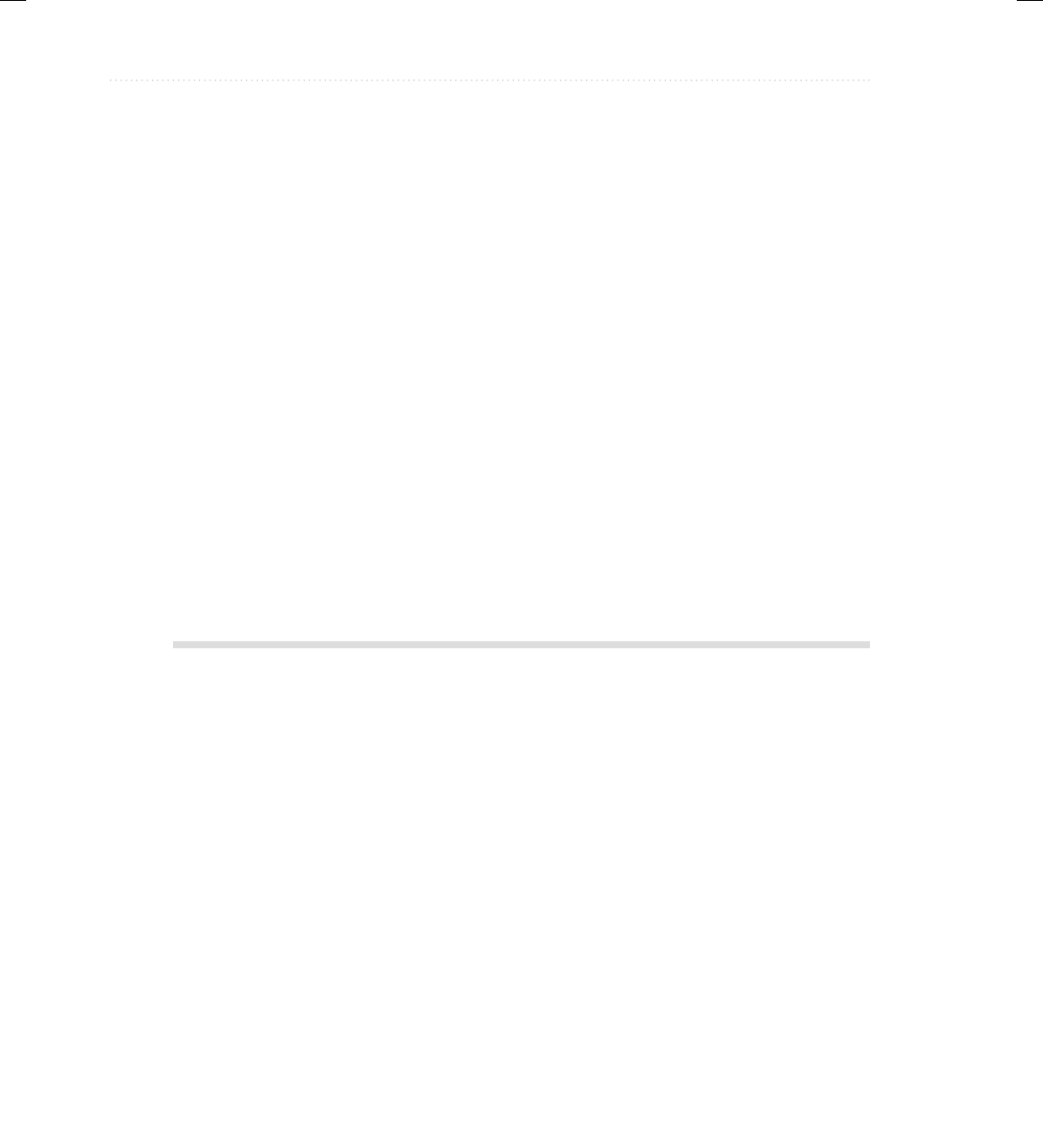
BeginNew-Tight / Java: A Beginner's Guide, Sixth Edition / Herbert Schildt / 925-2 / Chapter 12
424 Java: A Beginner’s Guide
tl.cancel();
}
}
The following output is produced. As you can see, the traffic light cycles through the colors
in order of green, yellow, and red:
GREEN
YELLOW
RED
GREEN
YELLOW
RED
GREEN
YELLOW
RED
In the program, notice how the use of the enumeration simplifies and adds structure to the
code that needs to know the state of the traffic light. Because the light can have only three
states (red, green, or yellow), the use of an enumeration ensures that only these values are
valid, thus preventing accidental misuse.
9. It is possible to improve the preceding program by taking advantage of the class capabilities
of an enumeration. For example, by adding a constructor, instance variable, and method
to TrafficLightColor, you can substantially improve the preceding programming. This
improvement is left as an exercise. See Self Test, question 4.
Autoboxing
Beginning with JDK 5, Java has included two very helpful features: autoboxing and auto-
unboxing. Autoboxing/unboxing greatly simplifies and streamlines code that must convert
primitive types into objects, and vice versa. Because such situations are found frequently in
Java code, the benefits of autoboxing/unboxing affect nearly all Java programmers. As you will
see in Chapter 13, autoboxing/unboxing also contributes greatly to the usability of generics.
Autoboxing/unboxing is directly related to Java’s type wrappers, and to the way that values
are moved into and out of an instance of a wrapper. For this reason, we will begin with an
overview of the type wrappers and the process of manually boxing and unboxing values.
Type Wrappers
As you know, Java uses primitive types, such as int or double, to hold the basic data types
supported by the language. Primitive types, rather than objects, are used for these quantities
for the sake of performance. Using objects for these basic types would add an unacceptable
overhead to even the simplest of calculations. Thus, the primitive types are not part of the
object hierarchy, and they do not inherit Object.
12-ch12.indd 424 3/14/14 9:41 AM

BeginNew-Tight / Java: A Beginner's Guide, Sixth Edition / Herbert Schildt / 925-2 / Chapter 12
Chapter 12: Enumerations, Autoboxing, Static Import, and Annotations 425
Despite the performance benefit offered by the primitive types, there are times when you
will need an object representation. For example, you can’t pass a primitive type by reference to
a method. Also, many of the standard data structures implemented by Java operate on objects,
which means that you can’t use these data structures to store primitive types. To handle these
(and other) situations, Java provides type wrappers, which are classes that encapsulate a primitive
type within an object. The type wrapper classes were introduced briefly in Chapter 10. Here, we
will look at them more closely.
The type wrappers are Double, Float, Long, Integer, Short, Byte, Character, and Boolean,
which are packaged in java.lang. These classes offer a wide array of methods that allow you to
fully integrate the primitive types into Java’s object hierarchy.
Probably the most commonly used type wrappers are those that represent numeric values.
These are Byte, Short, Integer, Long, Float, and Double. All of the numeric type wrappers
inherit the abstract class Number. Number declares methods that return the value of an object
in each of the different numeric types. These methods are shown here:
byte byteValue( )
double doubleValue( )
float floatValue( )
int intValue( )
long longValue( )
short shortValue( )
For example, doubleValue( ) returns the value of an object as a double, floatValue( ) returns
the value as a float, and so on. These methods are implemented by each of the numeric type
wrappers.
All of the numeric type wrappers define constructors that allow an object to be constructed
from a given value, or a string representation of that value. For example, here are the constructors
defined for Integer and Double:
Integer(int num)
Integer(String str) throws NumberFormatException
Double(double num)
Double(String str) throws NumberFormatException
If str does not contain a valid numeric value, then a NumberFormatException is thrown.
All of the type wrappers override toString( ). It returns the human-readable form of the
value contained within the wrapper. This allows you to output the value by passing a type
wrapper object to println( ), for example, without having to convert it into its primitive type.
12-ch12.indd 425 3/14/14 9:41 AM
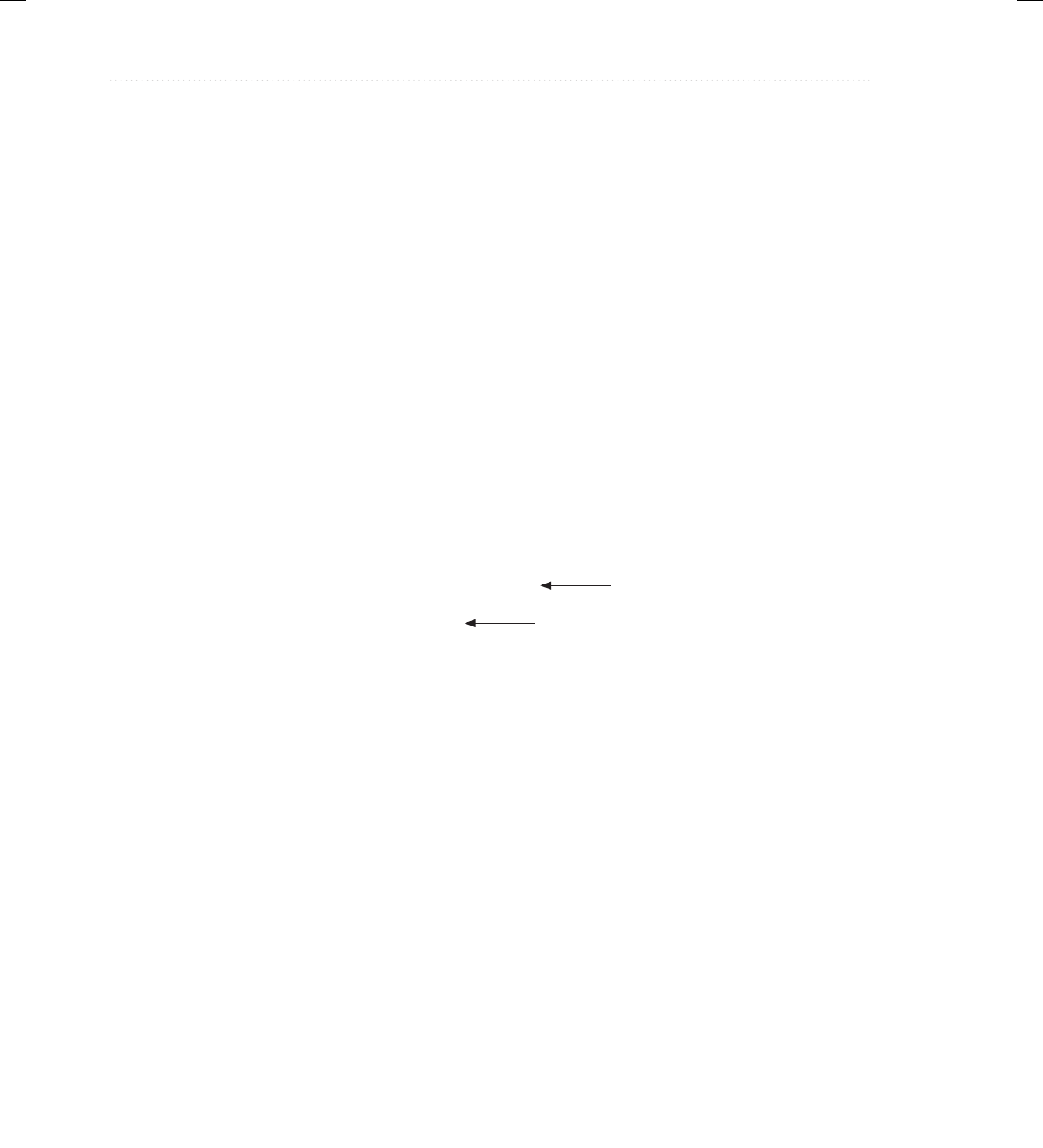
BeginNew-Tight / Java: A Beginner's Guide, Sixth Edition / Herbert Schildt / 925-2 / Chapter 12
426 Java: A Beginner’s Guide
The process of encapsulating a value within an object is called boxing. Prior to JDK 5,
all boxing took place manually, with the programmer explicitly constructing an instance of
a wrapper with the desired value. For example, this line manually boxes the value 100 into
an Integer:
Integer iOb = new Integer(100);
In this example, a new Integer object with the value 100 is explicitly created and a reference
to this object is assigned to iOb.
The process of extracting a value from a type wrapper is called unboxing. Again, prior
to JDK 5, all unboxing also took place manually, with the programmer explicitly calling a
method on the wrapper to obtain its value. For example, this manually unboxes the value in
iOb into an int.
int i = iOb.intValue();
Here, intValue( ) returns the value encapsulated within iOb as an int.
The following program demonstrates the preceding concepts:
// Demonstrate manual boxing and unboxing with a type wrapper.
class Wrap {
public static void main(String args[]) {
Integer iOb = new Integer(100);
int i = iOb.intValue();
System.out.println(i + " " + iOb); // displays 100 100
}
}
This program wraps the integer value 100 inside an Integer object called iOb. The program
then obtains this value by calling intValue( ) and stores the result in i. Finally, it displays the
values of i and iOb, both of which are 100.
The same general procedure used by the preceding example to manually box and unbox
values was required by all versions of Java prior to JDK 5 and may still be found in legacy
code. The problem is that it is both tedious and error-prone because it requires the programmer
to manually create the appropriate object to wrap a value and to explicitly obtain the proper
primitive type when its value is needed. Fortunately, autoboxing/unboxing fundamentally
improves on these essential procedures.
Autoboxing Fundamentals
Autoboxing is the process by which a primitive type is automatically encapsulated (boxed)
into its equivalent type wrapper whenever an object of that type is needed. There is no need
to explicitly construct an object. Auto-unboxing is the process by which the value of a boxed
object is automatically extracted (unboxed) from a type wrapper when its value is needed.
There is no need to call a method such as intValue( ) or doubleValue( ).
Manually box the value 100.
Manually unbox the value in iOb.
12-ch12.indd 426 3/14/14 9:41 AM
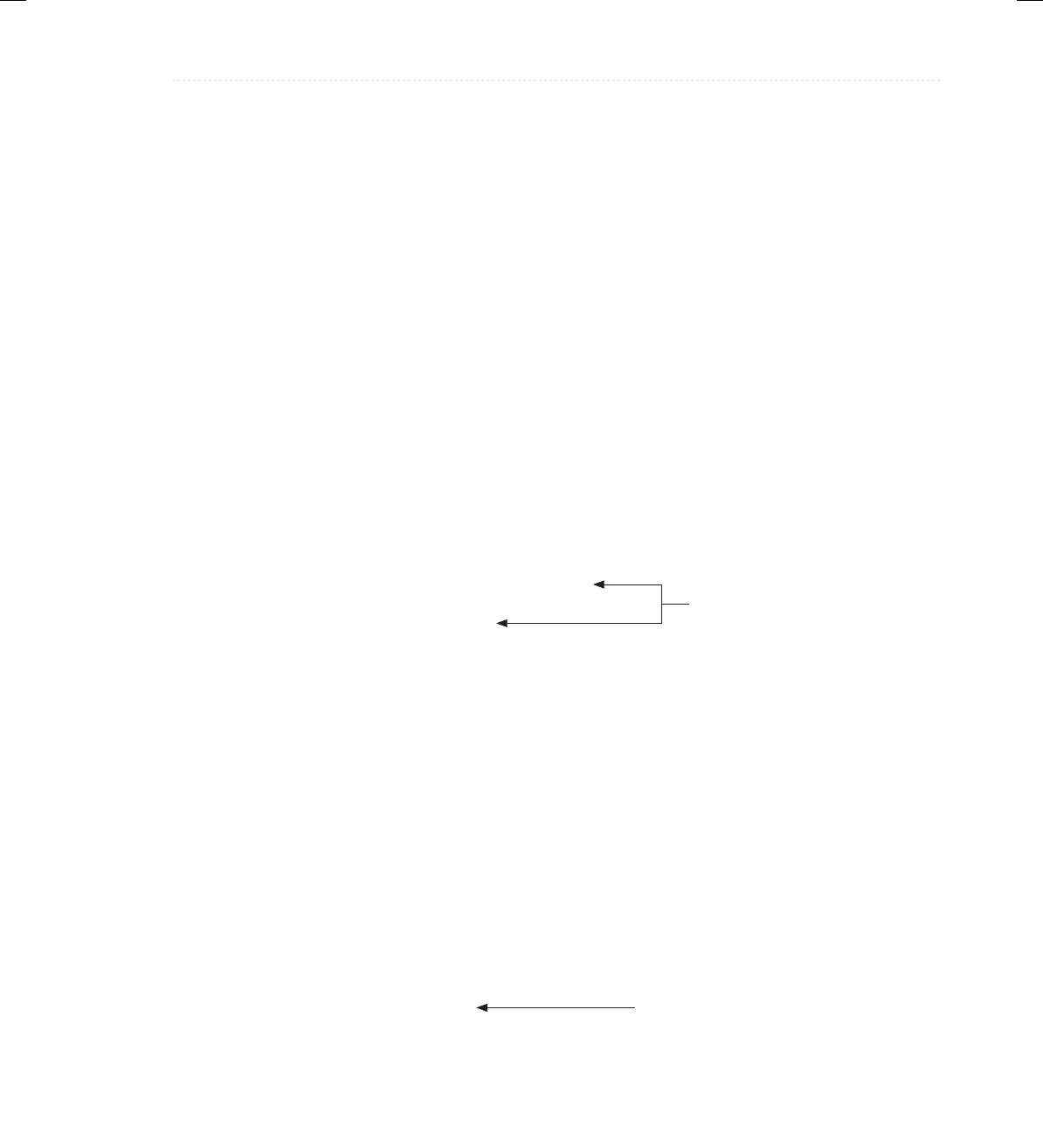
BeginNew-Tight / Java: A Beginner's Guide, Sixth Edition / Herbert Schildt / 925-2 / Chapter 12
Chapter 12: Enumerations, Autoboxing, Static Import, and Annotations 427
The addition of autoboxing and auto-unboxing greatly streamlines the coding of several
algorithms, removing the tedium of manually boxing and unboxing values. It also helps
prevent errors. With autoboxing it is not necessary to manually construct an object in order
to wrap a primitive type. You need only assign that value to a type-wrapper reference. Java
automatically constructs the object for you. For example, here is the modern way to construct
an Integer object that has the value 100:
Integer iOb = 100; // autobox an int
Notice that the object is not explicitly created through the use of new. Java handles this for
you, automatically.
To unbox an object, simply assign that object reference to a primitive-type variable. For
example, to unbox iOb, you can use this line:
int i = iOb; // auto-unbox
Java handles the details for you.
The following program demonstrates the preceding statements:
// Demonstrate autoboxing/unboxing.
class AutoBox {
public static void main(String args[]) {
Integer iOb = 100; // autobox an int
int i = iOb; // auto-unbox
System.out.println(i + " " + iOb); // displays 100 100
}
}
Autoboxing and Methods
In addition to the simple case of assignments, autoboxing automatically occurs whenever a
primitive type must be converted into an object, and auto-unboxing takes place whenever an
object must be converted into a primitive type. Thus, autoboxing/unboxing might occur when
an argument is passed to a method or when a value is returned by a method. For example,
consider the following:
// Autoboxing/unboxing takes place with
// method parameters and return values.
class AutoBox2 {
// This method has an Integer parameter.
static void m(Integer v) {
System.out.println("m() received " + v);
}
Autobox and then auto-unbox
the value 100.
Receives an Integer.
12-ch12.indd 427 3/14/14 9:41 AM
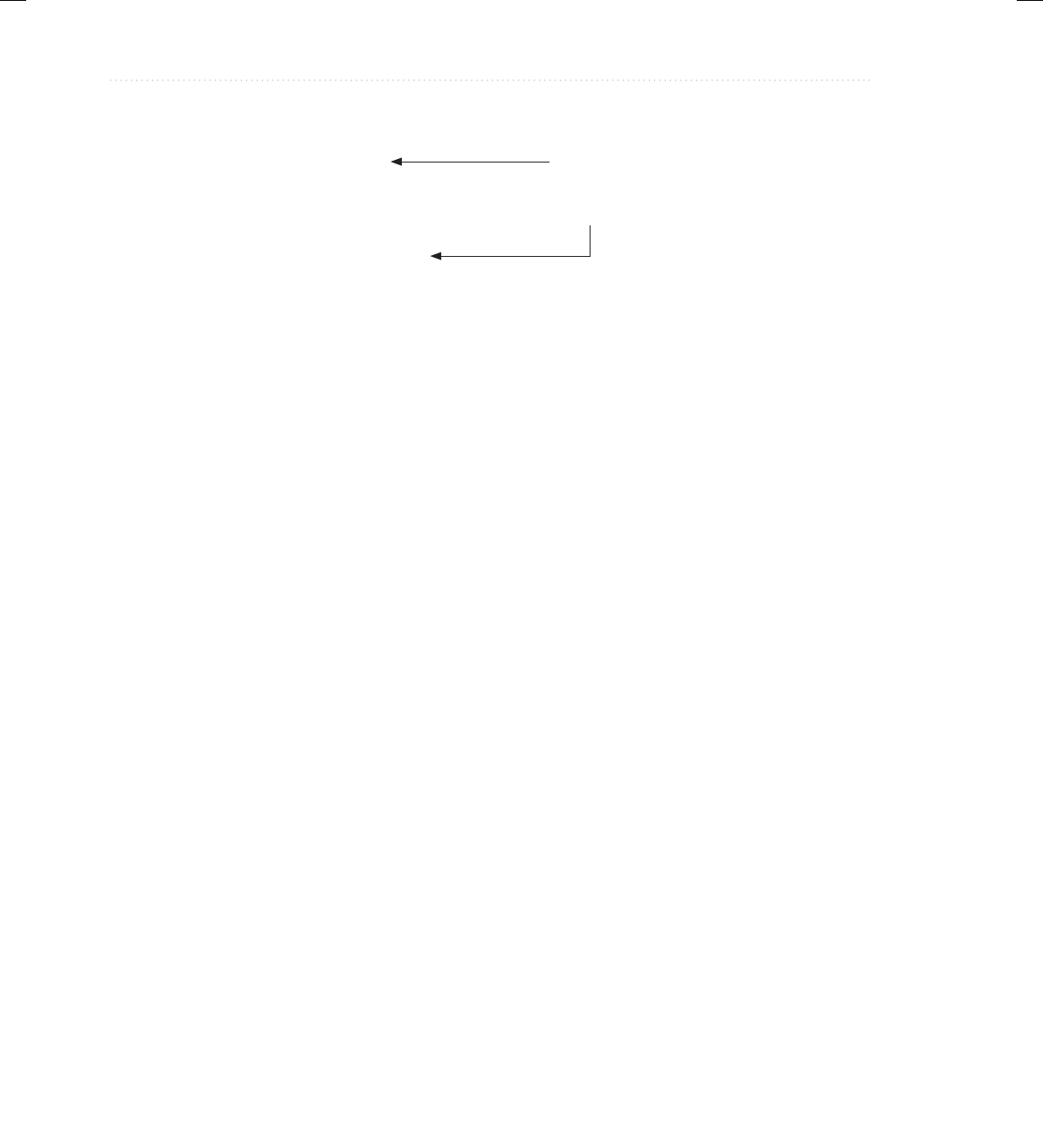
BeginNew-Tight / Java: A Beginner's Guide, Sixth Edition / Herbert Schildt / 925-2 / Chapter 12
428 Java: A Beginner’s Guide
// This method returns an int.
static int m2() {
return 10;
}
// This method returns an Integer.
static Integer m3() {
return 99; // autoboxing 99 into an Integer.
}
public static void main(String args[]) {
// Pass an int to m(). Because m() has an Integer
// parameter, the int value passed is automatically boxed.
m(199);
// Here, iOb receives the int value returned by m2().
// This value is automatically boxed so that it can be
// assigned to iOb.
Integer iOb = m2();
System.out.println("Return value from m2() is " + iOb);
// Next, m3() is called. It returns an Integer value
// which is auto-unboxed into an int.
int i = m3();
System.out.println("Return value from m3() is " + i);
// Next, Math.sqrt() is called with iOb as an argument.
// In this case, iOb is auto-unboxed and its value promoted to
// double, which is the type needed by sqrt().
iOb = 100;
System.out.println("Square root of iOb is " + Math.sqrt(iOb));
}
}
This program displays the following result:
m() received 199
Return value from m2() is 10
Return value from m3() is 99
Square root of iOb is 10.0
In the program, notice that m( ) specifies an Integer parameter. Inside main( ), m( ) is
passed the int value 199. Because m( ) is expecting an Integer, this value is automatically
boxed. Next, m2( ) is called. It returns the int value 10. This int value is assigned to iOb in
main( ). Because iOb is an Integer, the value returned by m2( ) is autoboxed. Next, m3( ) is
called. It returns an Integer that is auto-unboxed into an int. Finally, Math.sqrt( ) is called
with iOb as an argument. In this case, iOb is auto-unboxed and its value promoted to double,
since that is the type expected by Math.sqrt( ).
Returns an int.
Returns an Integer.
12-ch12.indd 428 3/14/14 9:41 AM
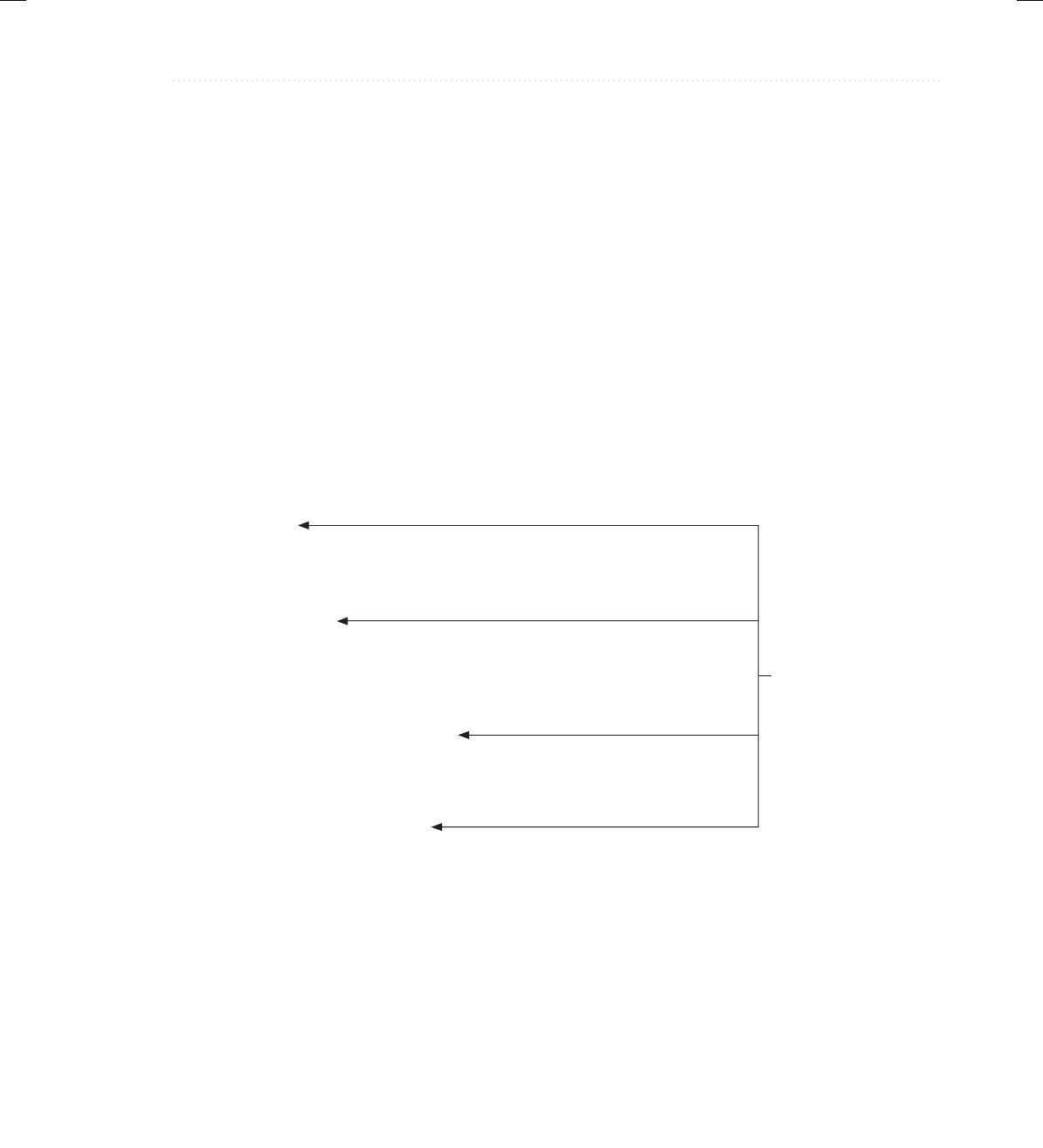
BeginNew-Tight / Java: A Beginner's Guide, Sixth Edition / Herbert Schildt / 925-2 / Chapter 12
Chapter 12: Enumerations, Autoboxing, Static Import, and Annotations 429
Autoboxing/Unboxing Occurs in Expressions
In general, autoboxing and unboxing take place whenever a conversion into an object or from
an object is required. This applies to expressions. Within an expression, a numeric object is
automatically unboxed. The outcome of the expression is reboxed, if necessary. For example,
consider the following program:
// Autoboxing/unboxing occurs inside expressions.
class AutoBox3 {
public static void main(String args[]) {
Integer iOb, iOb2;
int i;
iOb = 99;
System.out.println("Original value of iOb: " + iOb);
// The following automatically unboxes iOb,
// performs the increment, and then reboxes
// the result back into iOb.
++iOb;
System.out.println("After ++iOb: " + iOb);
// Here, iOb is unboxed, its value is increased by 10,
// and the result is boxed and stored back in iOb.
iOb += 10;
System.out.println("After iOb += 10: " + iOb);
// Here, iOb is unboxed, the expression is
// evaluated, and the result is reboxed and
// assigned to iOb2.
iOb2 = iOb + (iOb / 3);
System.out.println("iOb2 after expression: " + iOb2);
// The same expression is evaluated, but the
// result is not reboxed.
i = iOb + (iOb / 3);
System.out.println("i after expression: " + i);
}
}
The output is shown here:
Original value of iOb: 99
After ++iOb: 100
After iOb += 10: 110
iOb2 after expression: 146
i after expression: 146
Autoboxing/
unboxing occurs
in expressions.
12-ch12.indd 429 3/14/14 9:41 AM

BeginNew-Tight / Java: A Beginner's Guide, Sixth Edition / Herbert Schildt / 925-2 / Chapter 12
430 Java: A Beginner’s Guide
In the program, pay special attention to this line:
++iOb;
This causes the value in iOb to be incremented. It works like this: iOb is unboxed, the value is
incremented, and the result is reboxed.
Because of auto-unboxing, you can use integer numeric objects, such as an Integer, to control
a switch statement. For example, consider this fragment:
Integer iOb = 2;
switch(iOb) {
case 1: System.out.println("one");
break;
case 2: System.out.println("two");
break;
default: System.out.println("error");
}
When the switch expression is evaluated, iOb is unboxed and its int value is obtained.
As the examples in the program show, because of autoboxing/unboxing, using numeric
objects in an expression is both intuitive and easy. With early versions of Java, such code
would have involved casts and calls to methods such as intValue( ).
A Word of Warning
Because of autoboxing and auto-unboxing, one might be tempted to use objects such as Integer
or Double exclusively, abandoning primitives altogether. For example, with autoboxing/unboxing
it is possible to write code like this:
// A bad use of autoboxing/unboxing!
Double a, b, c;
a = 10.2;
b = 11.4;
c = 9.8;
Double avg = (a + b + c) / 3;
In this example, objects of type Double hold values, which are then averaged and the result
assigned to another Double object. Although this code is technically correct and does, in fact,
work properly, it is a very bad use of autoboxing/unboxing. It is far less efficient than the
equivalent code written using the primitive type double. The reason is that each autobox and
auto-unbox adds overhead that is not present if the primitive type is used.
In general, you should restrict your use of the type wrappers to only those cases in which
an object representation of a primitive type is required. Autoboxing/unboxing was not added to
Java as a “back door” way of eliminating the primitive types.
12-ch12.indd 430 3/14/14 9:41 AM

BeginNew-Tight / Java: A Beginner's Guide, Sixth Edition / Herbert Schildt / 925-2 / Chapter 12
Chapter 12: Enumerations, Autoboxing, Static Import, and Annotations 431
Static Import
Java supports an expanded use of the import keyword. By following import with the
keyword static, an import statement can be used to import the static members of a class
or interface. This is called static import. When using static import, it is possible to refer to
static members directly by their names, without having to qualify them with the name of
their class. This simplifies and shortens the syntax required to use a static member.
To understand the usefulness of static import, let’s begin with an example that does not use
it. The following program computes the solutions to a quadratic equation, which has this form:
ax2 + bx + c = 0
The program uses two static methods from Java’s built-in math class Math, which is part of
java.lang. The first is Math.pow( ), which returns a value raised to a specified power. The
second is Math.sqrt( ), which returns the square root of its argument.
// Find the solutions to a quadratic equation.
class Quadratic {
public static void main(String args[]) {
// a, b, and c represent the coefficients in the
// quadratic equation: ax2 + bx + c = 0
double a, b, c, x;
// Solve 4x2 + x - 3 = 0 for x.
a = 4;
b = 1;
c = -3;
// Find first solution.
x = (-b + Math.sqrt(Math.pow(b, 2) - 4 * a * c)) / (2 * a);
System.out.println("First solution: " + x);
// Find second solution.
x = (-b - Math.sqrt(Math.pow(b, 2) - 4 * a * c)) / (2 * a);
System.out.println("Second solution: " + x);
}
}
Because pow( ) and sqrt( ) are static methods, they must be called through the use of their
class’ name, Math. This results in a somewhat unwieldy expression:
x = (-b + Math.sqrt(Math.pow(b, 2) - 4 * a * c)) / (2 * a);
Furthermore, having to specify the class name each time pow( ) or sqrt( ) (or any of Java’s
other math methods, such as sin( ), cos( ), and tan( )) are used can become tedious.
12-ch12.indd 431 3/18/14 9:52 PM
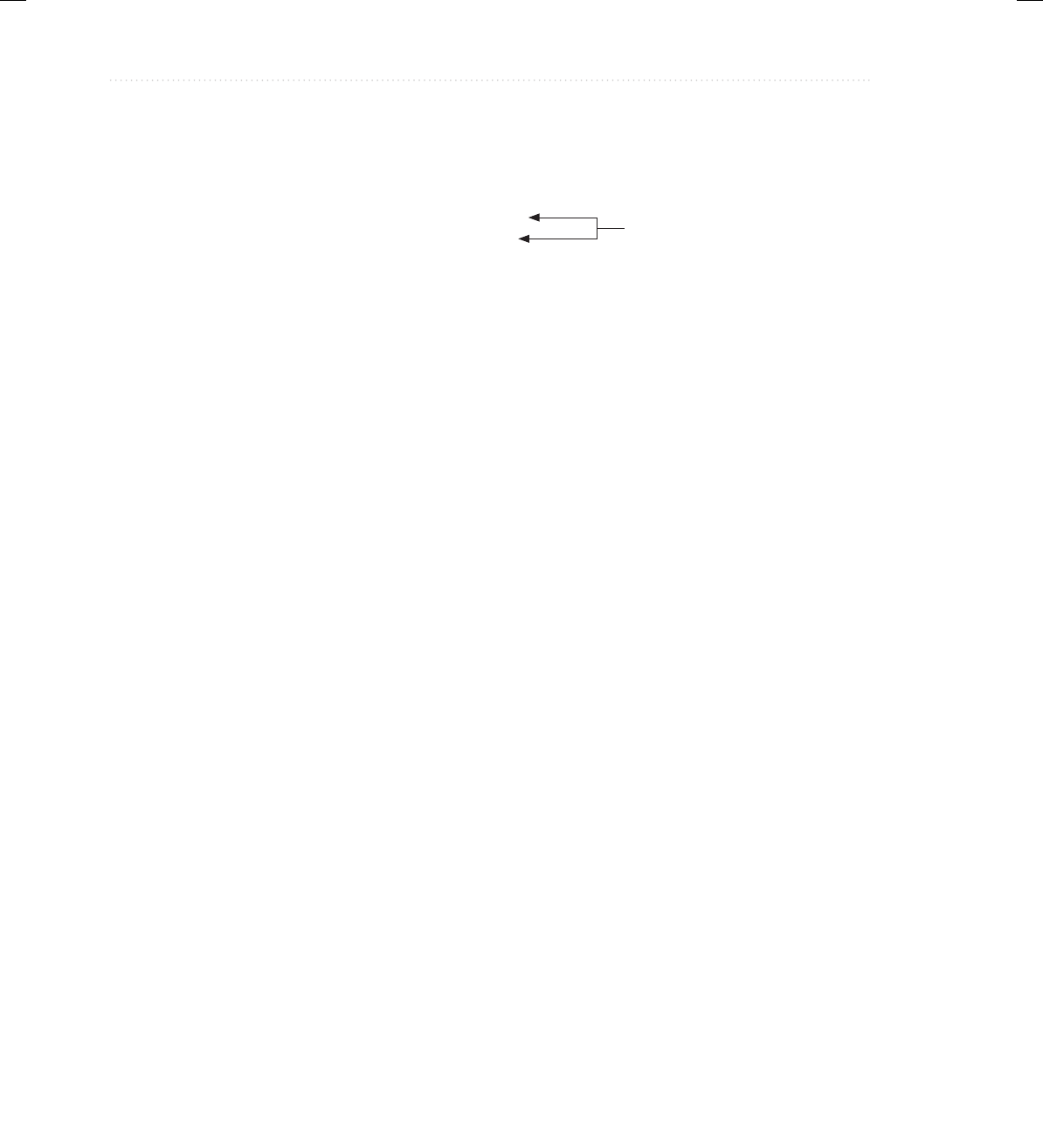
BeginNew-Tight / Java: A Beginner's Guide, Sixth Edition / Herbert Schildt / 925-2 / Chapter 12
432 Java: A Beginner’s Guide
You can eliminate the tedium of specifying the class name through the use of static import,
as shown in the following version of the preceding program:
// Use static import to bring sqrt() and pow() into view.
import static java.lang.Math.sqrt;
import static java.lang.Math.pow;
class Quadratic {
public static void main(String args[]) {
// a, b, and c represent the coefficients in the
// quadratic equation: ax2 + bx + c = 0
double a, b, c, x;
// Solve 4x2 + x - 3 = 0 for x.
a = 4;
b = 1;
c = -3;
// Find first solution.
x = (-b + sqrt(pow(b, 2) - 4 * a * c)) / (2 * a);
System.out.println("First solution: " + x);
// Find second solution.
x = (-b - sqrt(pow(b, 2) - 4 * a * c)) / (2 * a);
System.out.println("Second solution: " + x);
}
}
In this version, the names sqrt and pow are brought into view by these static import statements:
import static java.lang.Math.sqrt;
import static java.lang.Math.pow;
After these statements, it is no longer necessary to qualify sqrt( ) or pow( ) with its class
name. Therefore, the expression can more conveniently be specified, as shown here:
x = (-b + sqrt(pow(b, 2) - 4 * a * c)) / (2 * a);
As you can see, this form is considerably shorter and easier to read.
There are two general forms of the import static statement. The first, which is used by the
preceding example, brings into view a single name. Its general form is shown here:
import static pkg.type-name.static-member-name;
Here, type-name is the name of a class or interface that contains the desired static member. Its full
package name is specified by pkg. The name of the member is specified by static-member-name.
Use static import to bring sqrt( )
and pow( ) into view.
12-ch12.indd 432 3/14/14 9:41 AM

BeginNew-Tight / Java: A Beginner's Guide, Sixth Edition / Herbert Schildt / 925-2 / Chapter 12
Chapter 12: Enumerations, Autoboxing, Static Import, and Annotations 433
The second form of static import imports all static members. Its general form is shown here:
import static pkg.type-name.*;
If you will be using many static methods or fields defined by a class, then this form lets you bring
them into view without having to specify each individually. Therefore, the preceding program
could have used this single import statement to bring both pow( ) and sqrt( ) (and all other static
members of Math) into view:
import static java.lang.Math.*;
Of course, static import is not limited just to the Math class or just to methods. For example,
this brings the static field System.out into view:
import static java.lang.System.out;
After this statement, you can output to the console without having to qualify out with System,
as shown here:
out.println("After importing System.out, you can use out directly.");
Whether importing System.out as just shown is a good idea is subject to debate. Although it
does shorten the statement, it is no longer instantly clear to anyone reading the program that
the out being referred to is System.out.
As convenient as static import can be, it is important not to abuse it. Remember, one reason
that Java organizes its libraries into packages is to avoid namespace collisions. When you
import static members, you are bringing those members into the global namespace. Thus, you
are increasing the potential for namespace conflicts and the inadvertent hiding of other names.
If you are using a static member once or twice in the program, it’s best not to import it. Also,
some static names, such as System.out, are so recognizable that you might not want to import
them. Static import is designed for those situations in which you are using a static member
repeatedly, such as when performing a series of mathematical computations. In essence, you
should use, but not abuse, this feature.
Q: Using static import, can I import the static members of classes that I create?
A: Yes, you can use static import to import the static members of classes and interfaces you
create. Doing so is especially convenient when you define several static members that are
used frequently throughout a large program. For example, if a class defines a number of
static final constants that define various limits, then using static import to bring them into
view will save you a lot of tedious typing.
Ask the Expert
12-ch12.indd 433 3/14/14 9:41 AM

BeginNew-Tight / Java: A Beginner's Guide, Sixth Edition / Herbert Schildt / 925-2 / Chapter 12
434 Java: A Beginner’s Guide
Annotations (Metadata)
Java provides a feature that enables you to embed supplemental information into a source file.
This information, called an annotation, does not change the actions of a program. However,
this information can be used by various tools, during both development and deployment. For
example, an annotation might be processed by a source-code generator, by the compiler, or
by a deployment tool. The term metadata is also used to refer to this feature, but the term
annotation is the most descriptive, and more commonly used.
Annotation is a large and sophisticated topic, and it is far beyond the scope of this book to
cover it in detail. However, an overview is given here so that you will be familiar with the concept.
NOTE
A detailed discussion of metadata and annotations can be found in my book Java:
The Complete Reference, Ninth Edition (Oracle Press/McGraw-Hill Professional, 2014).
An annotation is created through a mechanism based on the interface. Here is a simple
example:
// A simple annotation type.
@interface MyAnno {
String str();
int val();
}
This declares an annotation called MyAnno. Notice the @ that precedes the keyword interface.
This tells the compiler that an annotation type is being declared. Next, notice the two members
str( ) and val( ). All annotations consist solely of method declarations. However, you don’t
provide bodies for these methods. Instead, Java implements these methods. Moreover, the
methods act much like fields.
All annotation types automatically extend the Annotation interface. Thus, Annotation is
a super-interface of all annotations. It is declared within the java.lang.annotation package.
Originally, annotations were used to annotate only declarations. In this usage, any type of
declaration can have an annotation associated with it. For example, classes, methods, fields,
parameters, and enum constants can be annotated. Even an annotation can be annotated. In
such cases, the annotation precedes the rest of the declaration. Beginning with JDK 8, you can
also annotate a type use, such as a cast or a method return type.
When you apply an annotation, you give values to its members. For example, here is an
example of MyAnno being applied to a method:
// Annotate a method.
@MyAnno(str = "Annotation Example", val = 100)
public static void myMeth() { // ...
This annotation is linked with the method myMeth( ). Look closely at the annotation syntax.
The name of the annotation, preceded by an @, is followed by a parenthesized list of member
initializations. To give a member a value, that member’s name is assigned a value. Therefore,
in the example, the string "Annotation Example" is assigned to the str member of MyAnno.
12-ch12.indd 434 3/14/14 9:41 AM
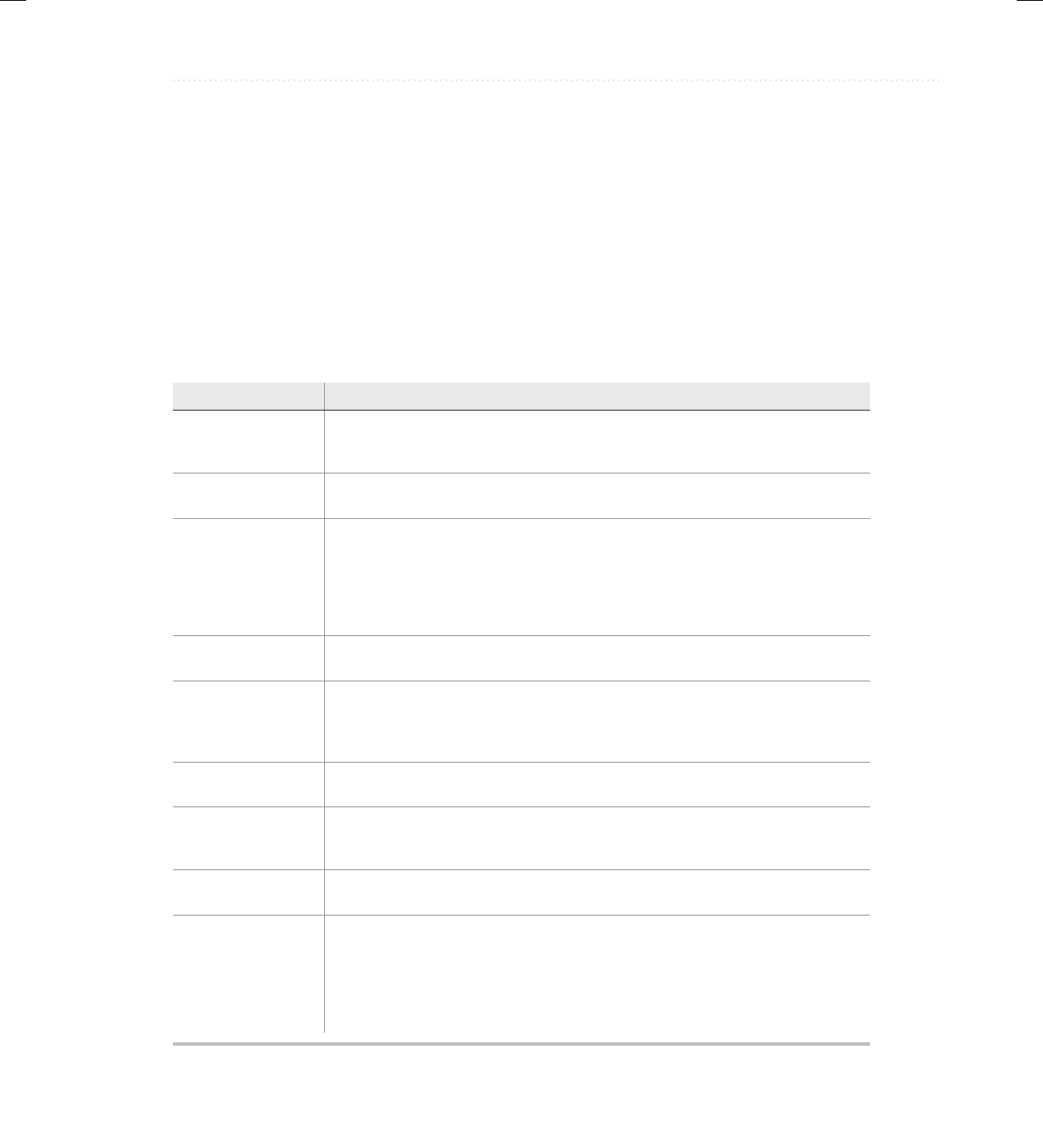
BeginNew-Tight / Java: A Beginner's Guide, Sixth Edition / Herbert Schildt / 925-2 / Chapter 12
Chapter 12: Enumerations, Autoboxing, Static Import, and Annotations 435
Notice that no parentheses follow str in this assignment. When an annotation member
is given a value, only its name is used. Thus, annotation members look like fields in
this context.
Annotations that don’t have parameters are called marker annotations. These are specified
without passing any arguments and without using parentheses. Their sole purpose is to mark
an item with some attribute.
Java defines many built-in annotations. Most are specialized, but nine are general purpose.
Four are imported from java.lang.annotation: @Retention, @Documented, @Target, and
@Inherited. Five, @Override, @Deprecated, @SafeVarargs, @FunctionalInterface, and
@SuppressWarnings, are included in java.lang. These are shown in Table 12-1.
Annotation Description
@Retention Specifies the retention policy that will be associated with the annotation.
Theretention policy determines how long an annotation is present during the
compilation and deployment process.
@Documented A marker annotation that tells a tool that an annotation is to be documented. It is
designed to be used only as an annotation to an annotation declaration.
@Target Specifies the types of items to which an annotation can be applied. It is designed to
be used only as an annotation to another annotation. @Target takes one argument,
which must be a constant or array of constants from the ElementType enumeration,
which defines various constants, such as CONSTRUCTOR, FIELD, and METHOD.
The argument determines the types of items to which the annotation can be applied.
If @Target is not specified, the annotation can be used on any declaration.
@Inherited A marker annotation that causes the annotation for a superclass to be inherited
by a subclass.
@Override A method annotated with @Override must override a method from a superclass.
If it doesn’t, a compile-time error will result. It is used to ensure that a superclass
method is actually overridden, and not simply overloaded. This is a marker
annotation.
@Deprecated A marker annotation that indicates that a declaration is obsolete and has been
replaced by a newer form.
@SafeVarargs A marker annotation that indicates that no unsafe actions related to a varargs
parameter in a method or constructor occur. Can be applied only tostatic or
final methods or constructors.
@SuppressWarnings Specifies that one or more warnings that might be issued by the compiler are to
be suppressed. The warnings to suppress are specified by name, in string form.
@FunctionalInterface A marker annotation that is used to annotate an interface declaration. It indicates
that the annotated interface is a functional interface, which is an interface that
contains one and only one abstract method. Functional interfaces are used by
lambda expressions. (See Chapter 14 for details on functional interfaces.) It is
important to understand that @FunctionalInterface is purely informational. Any
interface with exactly one abstract method is, by definition, a functional interface.
Table 12-1 The General Purpose Built-in Annotations
12-ch12.indd 435 3/14/14 9:42 AM
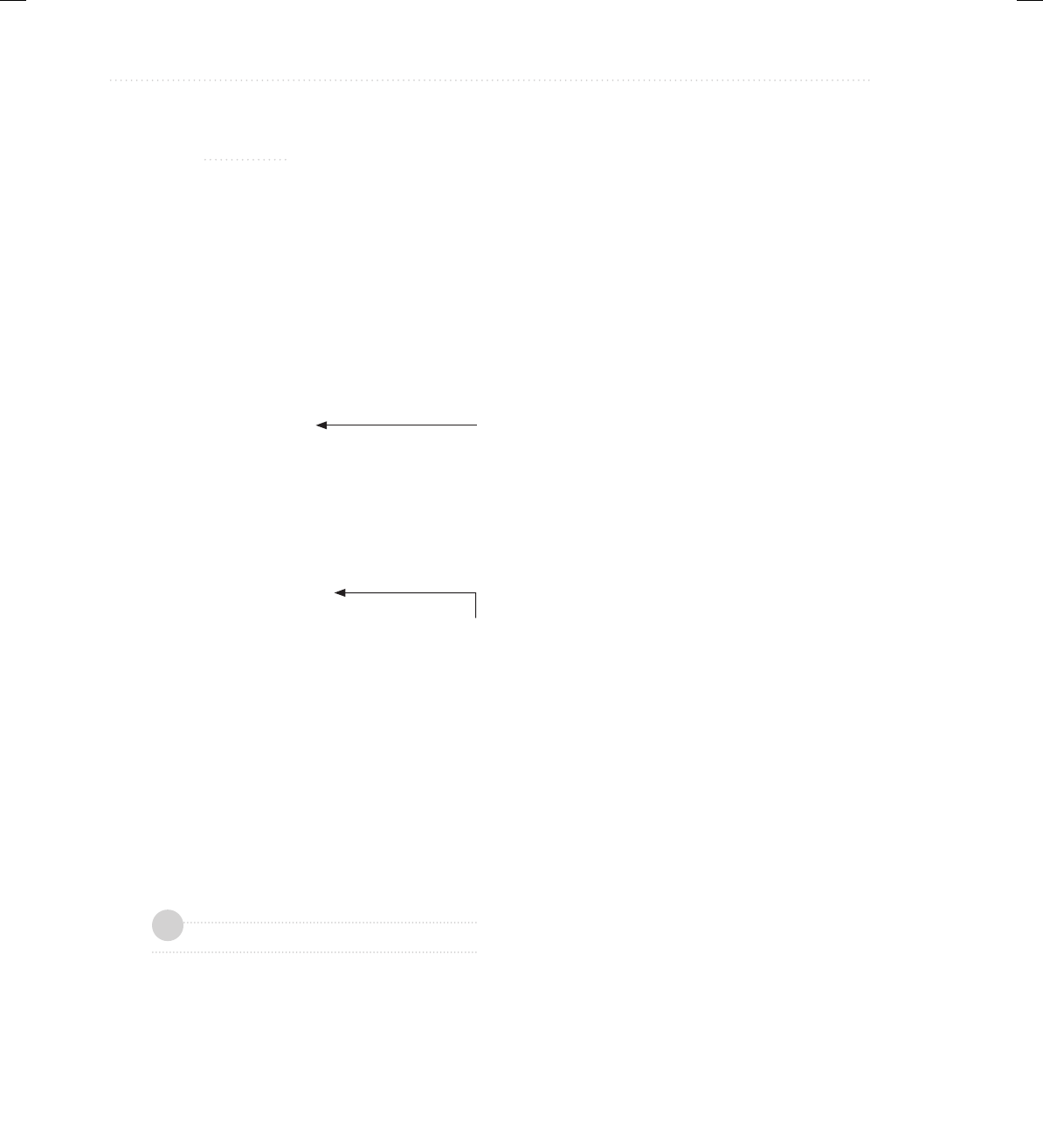
BeginNew-Tight / Java: A Beginner's Guide, Sixth Edition / Herbert Schildt / 925-2 / Chapter 12
436 Java: A Beginner’s Guide
NOTE
To java.lang.annotation, JDK 8 adds the annotations @Repeatable and @Native.
@Repeatable supports repeatable annotations, which are annotations that can be
applied more than once to a single item. @Native is used to annotate a constant field
accessed by executable (i.e., native) code. Both are special-use annotations that are
beyond the scope of this book.
Here is an example that uses @Deprecated to mark the MyClass class and the getMsg( )
method. When you try to compile this program, warnings will report the use of these deprecated
elements.
// An example that uses @Deprecated.
// Deprecate a class.
@Deprecated
class MyClass {
private String msg;
MyClass(String m) {
msg = m;
}
// Deprecate a method within a class.
@Deprecated
String getMsg() {
return msg;
}
// ...
}
class AnnoDemo {
public static void main(String args[]) {
MyClass myObj = new MyClass("test");
System.out.println(myObj.getMsg());
}
}
Chapter 12 Self Test
1. Enumeration constants are said to be self-typed. What does this mean?
2. What class do all enumerations automatically inherit?
Mark a class as deprecated.
Mark a method as deprecated.
✓
12-ch12.indd 436 3/14/14 9:42 AM

BeginNew-Tight / Java: A Beginner's Guide, Sixth Edition / Herbert Schildt / 925-2 / Chapter 12
Chapter 12: Enumerations, Autoboxing, Static Import, and Annotations 437
3. Given the following enumeration, write a program that uses values( ) to show a list of the
constants and their ordinal values.
enum Tools {
SCREWDRIVER, WRENCH, HAMMER, PLIERS
}
4. The traffic light simulation developed in Try This 12-1 can be improved with a few simple
changes that take advantage of an enumeration’s class features. In the version shown, the
duration of each color was controlled by the TrafficLightSimulator class by hard-coding
these values into the run( ) method. Change this so that the duration of each color is stored
by the constants in the TrafficLightColor enumeration. To do this, you will need to add
a constructor, a private instance variable, and a method called getDelay( ). After making
these changes, what improvements do you see? On your own, can you think of other
improvements? (Hint: Try using ordinal values to switch light colors rather than relying
on a switch statement.)
5. Define boxing and unboxing. How does autoboxing/unboxing affect these actions?
6. Change the following fragment so that it uses autoboxing.
Short val = new Short(123);
7. In your own words, what does static import do?
8. What does this statement do?
import static java.lang.Integer.parseInt;
9. Is static import designed for special-case situations, or is it good practice to bring all static
members of all classes into view?
10. An annotation is syntactically based on a/an ________________ .
11. What is a marker annotation?
12. An annotation can be applied only to methods. True or False?
12-ch12.indd 437 3/14/14 9:42 AM

All-In-One / CEH™ Certied Ethical Hacker All-in-One Exam Guide / Matt Walker / 648-9/ FM
00-FM.indd 6 24/03/14 6:07 PM3/8/14 2:08 PM
This page has been intentionally left blank

BeginNew-Tight / Java: A Beginner's Guide, Sixth Edition / Herbert Schildt / 925-2 / Chapter 13
439
Chapter 13
Generics
13-ch13.indd 439 3/14/14 10:41 AM

BeginNew-Tight / Java: A Beginner's Guide, Sixth Edition / Herbert Schildt / 925-2 / Chapter 13
440 Java: A Beginner’s Guide
Key Skills & Concepts
● Understand the benefits of generics
● Create a generic class
● Apply bounded type parameters
● Use wildcard arguments
● Apply bounded wildcards
● Create a generic method
● Create a generic constructor
● Create a generic interface
● Utilize raw types
● Apply type inference with the diamond operator
● Understand erasure
● Avoid ambiguity errors
● Know generics restrictions
Since its original 1.0 version, many new features have been added to Java. All have enhanced
and expanded the scope of the language, but one that has had an especially profound and
far-reaching impact is generics because its effects were felt throughout the entire Java language.
For example, generics added a completely new syntax element and caused changes to many of
the classes and methods in the core API. It is not an overstatement to say that the inclusion of
generics fundamentally reshaped the character of Java.
The topic of generics is quite large, and some of it is sufficiently advanced to be beyond
the scope of this book. However, a basic understanding of generics is necessary for all Java
programmers. At first glance, the generics syntax may look a bit intimidating, but don’t worry.
Generics are surprisingly simple to use. By the time you finish this chapter, you will have
a grasp of the key concepts that underlie generics and sufficient knowledge to use generics
effectively in your own programs.
Generics Fundamentals
At its core, the term generics means parameterized types. Parameterized types are important
because they enable you to create classes, interfaces, and methods in which the type of data
13-ch13.indd 440 3/14/14 10:41 AM
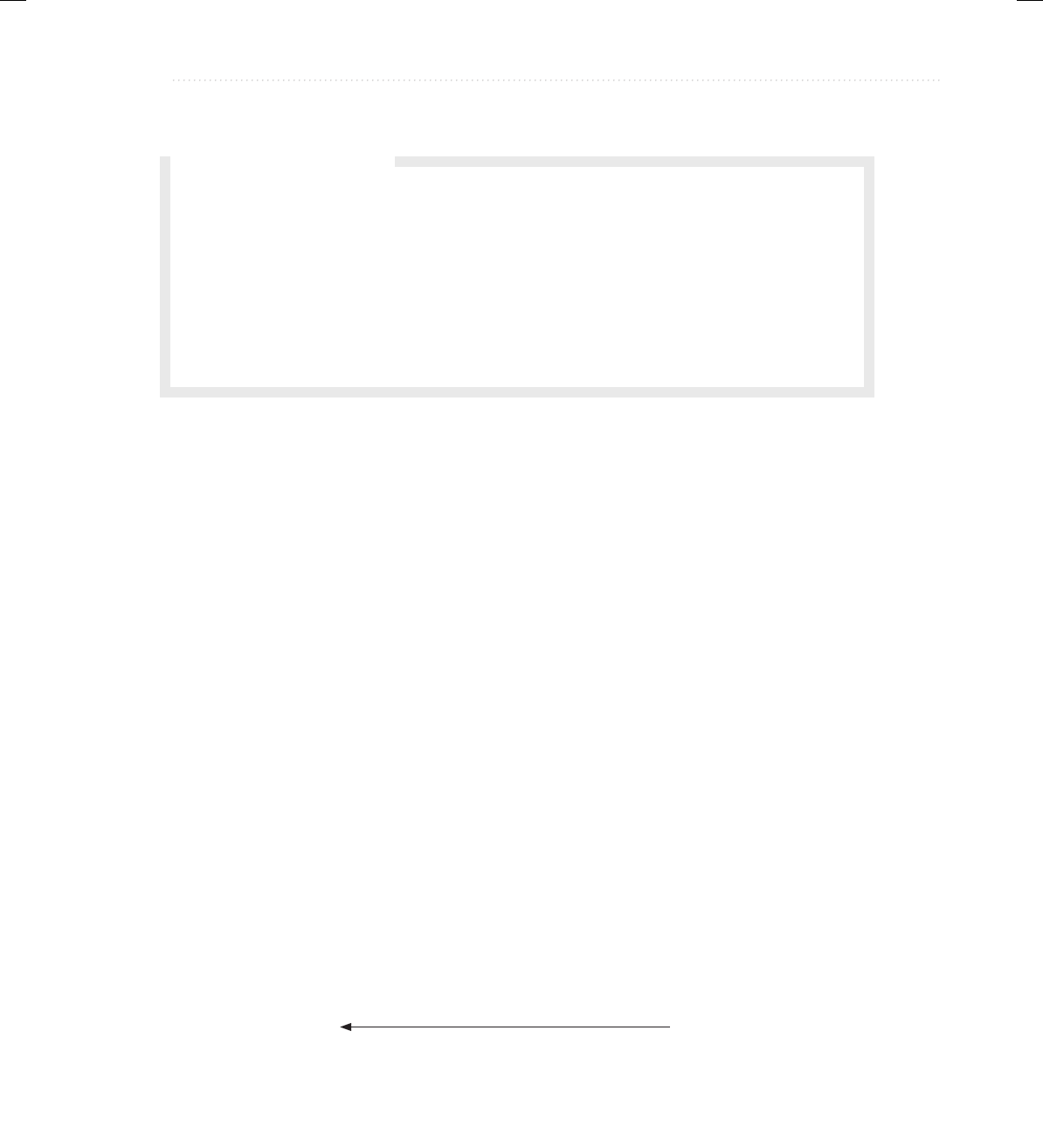
BeginNew-Tight / Java: A Beginner's Guide, Sixth Edition / Herbert Schildt / 925-2 / Chapter 13
Chapter 13: Generics 441
upon which they operate is specified as a parameter. A class, interface, or method that operates
on a type parameter is called generic, as in generic class or generic method.
A principal advantage of generic code is that it will automatically work with the type of
data passed to its type parameter. Many algorithms are logically the same no matter what type
of data they are being applied to. For example, a Quicksort is the same whether it is sorting
items of type Integer, String, Object, or Thread. With generics, you can define an algorithm
once, independently of any specific type of data, and then apply that algorithm to a wide
variety of data types without any additional effort.
It is important to understand that Java has always given you the ability to create generalized
classes, interfaces, and methods by operating through references of type Object. Because
Object is the superclass of all other classes, an Object reference can refer to any type of object.
Thus, in pre-generics code, generalized classes, interfaces, and methods used Object references
to operate on various types of data. The problem was that they could not do so with type safety
because casts were needed to explicitly convert from Object to the actual type of data being
operated upon. Thus, it was possible to accidentally create type mismatches. Generics add the
type safety that was lacking because they make these casts automatic and implicit. In short,
generics expand your ability to reuse code and let you do so safely and reliably.
A Simple Generics Example
Before discussing any more theory, it’s best to look at a simple generics example. The
following program defines two classes. The first is the generic class Gen, and the second is
GenDemo, which uses Gen.
// A simple generic class.
// Here, T is a type parameter that
// will be replaced by a real type
// when an object of type Gen is created.
class Gen<T> {
T ob; // declare an object of type T
Q: I have heard that Java’s generics are similar to templates in C++. Is this the case?
A: Java generics are similar to templates in C++. What Java calls a parameterized type, C++
calls a template. However, Java generics and C++ templates are not the same, and there are
some fundamental differences between the two approaches to generic types. For the most
part, Java’s approach is simpler to use.
A word of warning: If you have a background in C++, it is important not to jump to
conclusions about how generics work in Java. The two approaches to generic code differ
in subtle but fundamental ways.
Ask the Expert
Declare a generic class. T is the
generic type parameter.
13-ch13.indd 441 3/14/14 10:41 AM
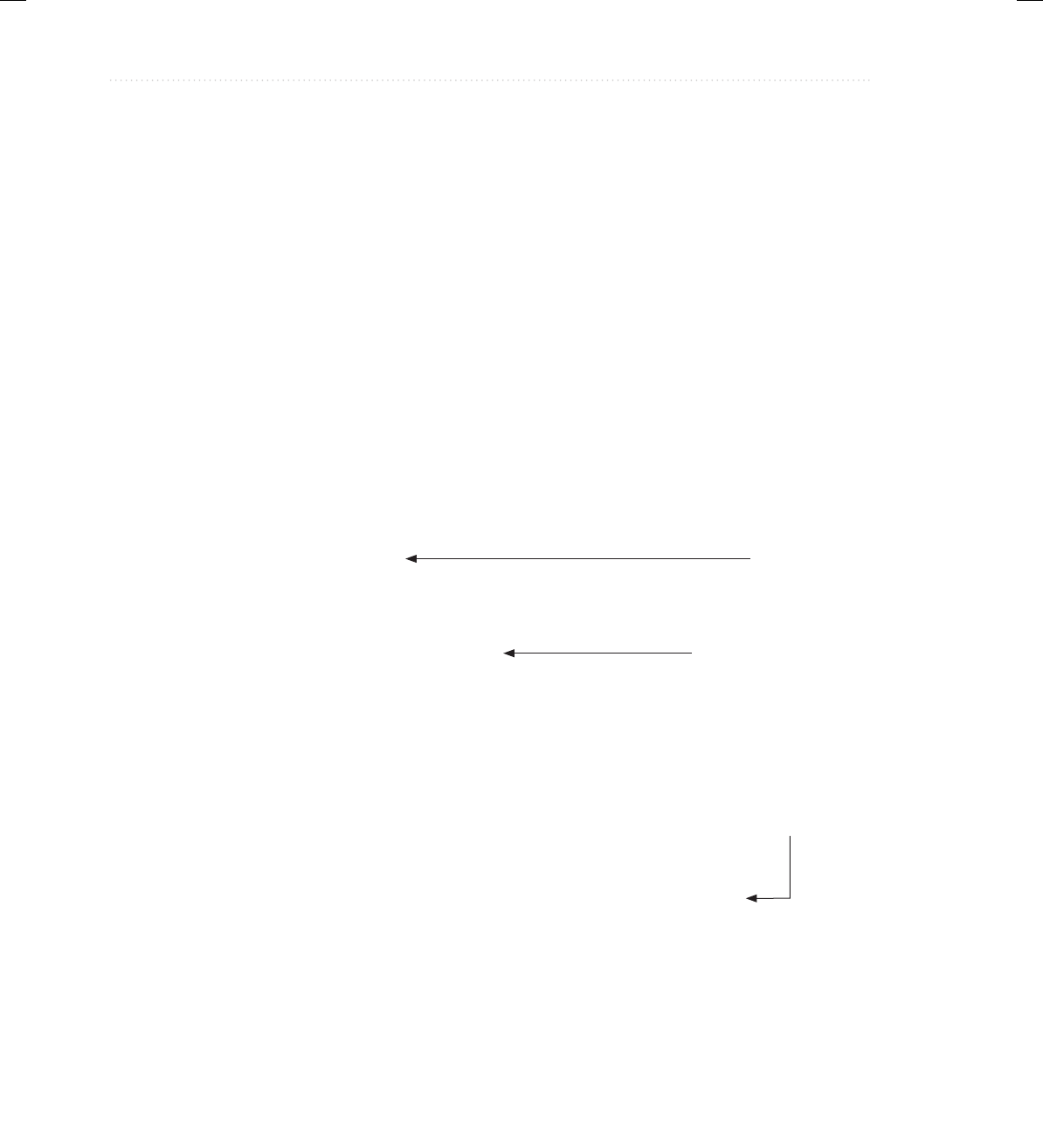
BeginNew-Tight / Java: A Beginner's Guide, Sixth Edition / Herbert Schildt / 925-2 / Chapter 13
442 Java: A Beginner’s Guide
// Pass the constructor a reference to
// an object of type T.
Gen(T o) {
ob = o;
}
// Return ob.
T getob() {
return ob;
}
// Show type of T.
void showType() {
System.out.println("Type of T is " +
ob.getClass().getName());
}
}
// Demonstrate the generic class.
class GenDemo {
public static void main(String args[]) {
// Create a Gen reference for Integers.
Gen<Integer> iOb;
// Create a Gen<Integer> object and assign its
// reference to iOb. Notice the use of autoboxing
// to encapsulate the value 88 within an Integer object.
iOb = new Gen<Integer>(88);
// Show the type of data used by iOb.
iOb.showType();
// Get the value in iOb. Notice that
// no cast is needed.
int v = iOb.getob();
System.out.println("value: " + v);
System.out.println();
// Create a Gen object for Strings.
Gen<String> strOb = new Gen<String>("Generics Test");
// Show the type of data used by strOb.
strOb.showType();
Create a reference
to an object of type
Gen<Integer> .
Instantiate an object of type
Gen<Integer> .
Create a reference and an
object of type Gen<String> .
13-ch13.indd 442 3/14/14 10:41 AM

BeginNew-Tight / Java: A Beginner's Guide, Sixth Edition / Herbert Schildt / 925-2 / Chapter 13
Chapter 13: Generics 443
// Get the value of strOb. Again, notice
// that no cast is needed.
String str = strOb.getob();
System.out.println("value: " + str);
}
}
The output produced by the program is shown here:
Type of T is java.lang.Integer
value: 88
Type of T is java.lang.String
value: Generics Test
Let’s examine this program carefully. First, notice how Gen is declared by the following
line:
class Gen<T> {
Here, T is the name of a type parameter. This name is used as a placeholder for the actual type
that will be passed to Gen when an object is created. Thus, T is used within Gen whenever the
type parameter is needed. Notice that T is contained within < >. This syntax can be generalized.
Whenever a type parameter is being declared, it is specified within angle brackets. Because
Gen uses a type parameter, Gen is a generic class.
In the declaration of Gen, there is no special significance to the name T. Any valid
identifier could have been used, but T is traditional. Furthermore, it is recommended that
type parameter names be single-character, capital letters. Other commonly used type parameter
names are V and E.
Next, T is used to declare an object called ob, as shown here:
T ob; // declare an object of type T
As explained, T is a placeholder for the actual type that will be specified when a Gen object
is created. Thus, ob will be an object of the type passed to T. For example, if type String is
passed to T, then in that instance, ob will be of type String.
Now consider Gen’s constructor:
Gen(T o) {
ob = o;
}
Notice that its parameter, o, is of type T. This means that the actual type of o is determined by
the type passed to T when a Gen object is created. Also, because both the parameter o and the
member variable ob are of type T, they will both be of the same actual type when a Gen object
is created.
13-ch13.indd 443 3/14/14 10:41 AM
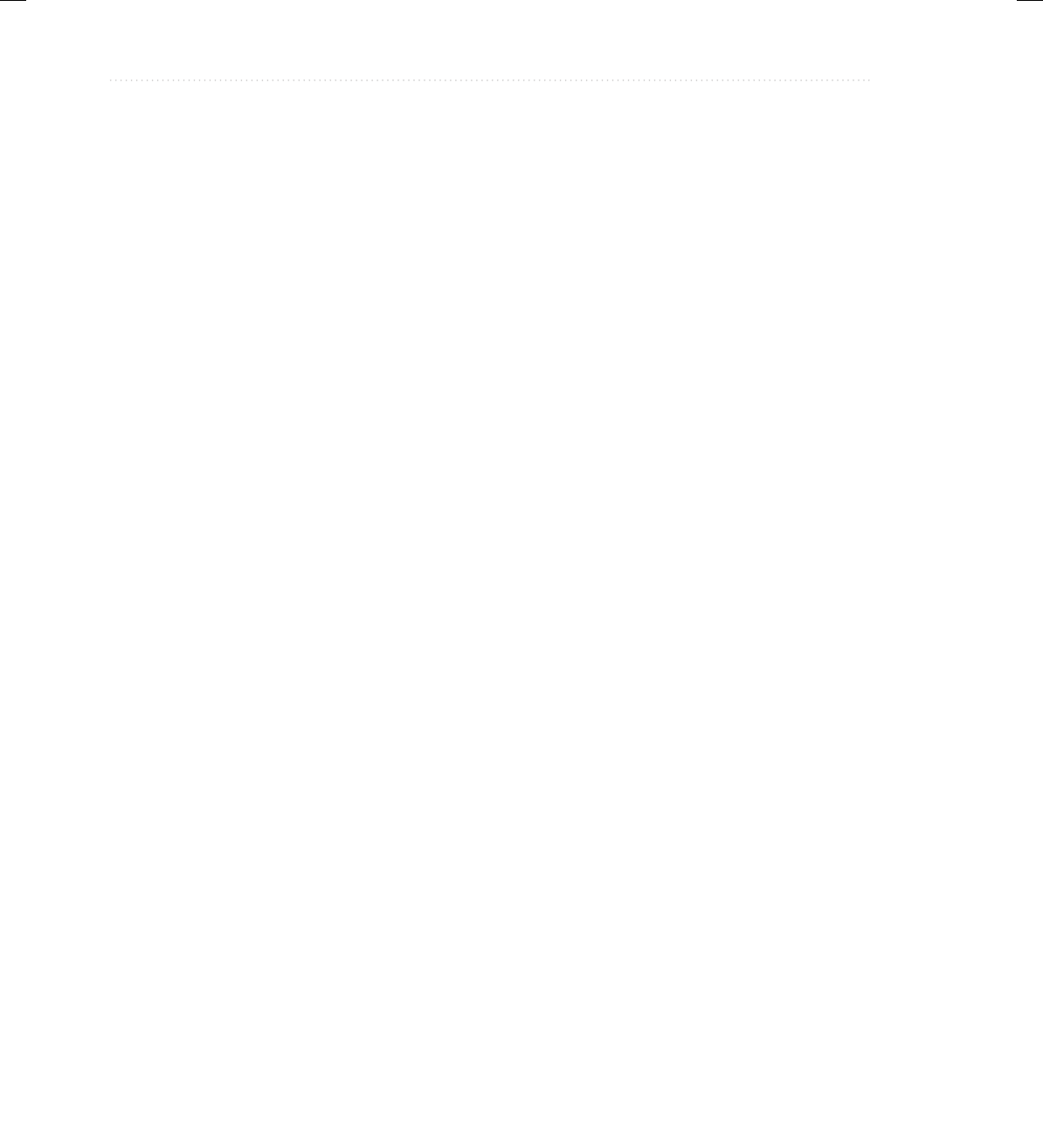
BeginNew-Tight / Java: A Beginner's Guide, Sixth Edition / Herbert Schildt / 925-2 / Chapter 13
444 Java: A Beginner’s Guide
The type parameter T can also be used to specify the return type of method, as is the case
with the getob( ) method, shown here:
T getob() {
return ob;
}
Because ob is also of type T, its type is compatible with the return type specified by getob( ).
The showType( ) method displays the type of T. It does this by calling getName( ) on
the Class object returned by the call to getClass( ) on ob. We haven’t used this feature before,
so let’s examine it closely. As you should recall from Chapter 7, the Object class defines the
method getClass( ). Thus, getClass( ) is a member of all class types. It returns a Class object
that corresponds to the class type of the object on which it is called. Class is a class defined
within java.lang that encapsulates information about a class. Class defines several methods
that can be used to obtain information about a class at run time. Among these is the getName( )
method, which returns a string representation of the class name.
The GenDemo class demonstrates the generic Gen class. It first creates a version of Gen
for integers, as shown here:
Gen<Integer> iOb;
Look carefully at this declaration. First, notice that the type Integer is specified within the
angle brackets after Gen. In this case, Integer is a type argument that is passed to Gen’s
type parameter, T. This effectively creates a version of Gen in which all references to T are
translated into references to Integer. Thus, for this declaration, ob is of type Integer, and the
return type of getob( ) is of type Integer.
Before moving on, it’s necessary to state that the Java compiler does not actually create
different versions of Gen, or of any other generic class. Although it’s helpful to think in
these terms, it is not what actually happens. Instead, the compiler removes all generic type
information, substituting the necessary casts, to make your code behave as if a specific version
of Gen was created. Thus, there is really only one version of Gen that actually exists in
your program. The process of removing generic type information is called erasure, which is
discussed later in this chapter.
The next line assigns to iOb a reference to an instance of an Integer version of the Gen class.
iOb = new Gen<Integer>(88);
Notice that when the Gen constructor is called, the type argument Integer is also specified.
This is because the type of the object (in this case iOb) to which the reference is being
assigned is of type Gen<Integer>. Thus, the reference returned by new must also be of
type Gen<Integer>. If it isn’t, a compile-time error will result. For example, the following
assignment will cause a compile-time error:
iOb = new Gen<Double>(88.0); // Error!
Because iOb is of type Gen<Integer>, it can’t be used to refer to an object of Gen<Double>.
This type of checking is one of the main benefits of generics because it ensures type safety.
13-ch13.indd 444 3/14/14 10:41 AM

BeginNew-Tight / Java: A Beginner's Guide, Sixth Edition / Herbert Schildt / 925-2 / Chapter 13
Chapter 13: Generics 445
As the comments in the program state, the assignment
iOb = new Gen<Integer>(88);
makes use of autoboxing to encapsulate the value 88, which is an int, into an Integer. This
works because Gen<Integer> creates a constructor that takes an Integer argument. Because
an Integer is expected, Java will automatically box 88 inside one. Of course, the assignment
could also have been written explicitly, like this:
iOb = new Gen<Integer>(new Integer(88));
However, there would be no benefit to using this version.
The program then displays the type of ob within iOb, which is Integer. Next, the program
obtains the value of ob by use of the following line:
int v = iOb.getob();
Because the return type of getob( ) is T, which was replaced by Integer when iOb was declared,
the return type of getob( ) is also Integer, which auto-unboxes into int when assigned to v
(which is an int). Thus, there is no need to cast the return type of getob( ) to Integer.
Next, GenDemo declares an object of type Gen<String>:
Gen<String> strOb = new Gen<String>("Generics Test");
Because the type argument is String, String is substituted for T inside Gen. This creates
(conceptually) a String version of Gen, as the remaining lines in the program demonstrate.
Generics Work Only with Reference Types
When declaring an instance of a generic type, the type argument passed to the type parameter
must be a reference type. You cannot use a primitive type, such as int or char. For example,
with Gen, it is possible to pass any class type to T, but you cannot pass a primitive type to T.
Therefore, the following declaration is illegal:
Gen<int> intOb = new Gen<int>(53); // Error, can't use primitive type
Of course, not being able to specify a primitive type is not a serious restriction because you
can use the type wrappers (as the preceding example did) to encapsulate a primitive type.
Further, Java’s autoboxing and auto-unboxing mechanism makes the use of the type wrapper
transparent.
Generic Types Differ Based on Their Type Arguments
A key point to understand about generic types is that a reference of one specific version of a
generic type is not type-compatible with another version of the same generic type. For example,
assuming the program just shown, the following line of code is in error and will not compile:
iOb = strOb; // Wrong!
13-ch13.indd 445 3/14/14 10:41 AM
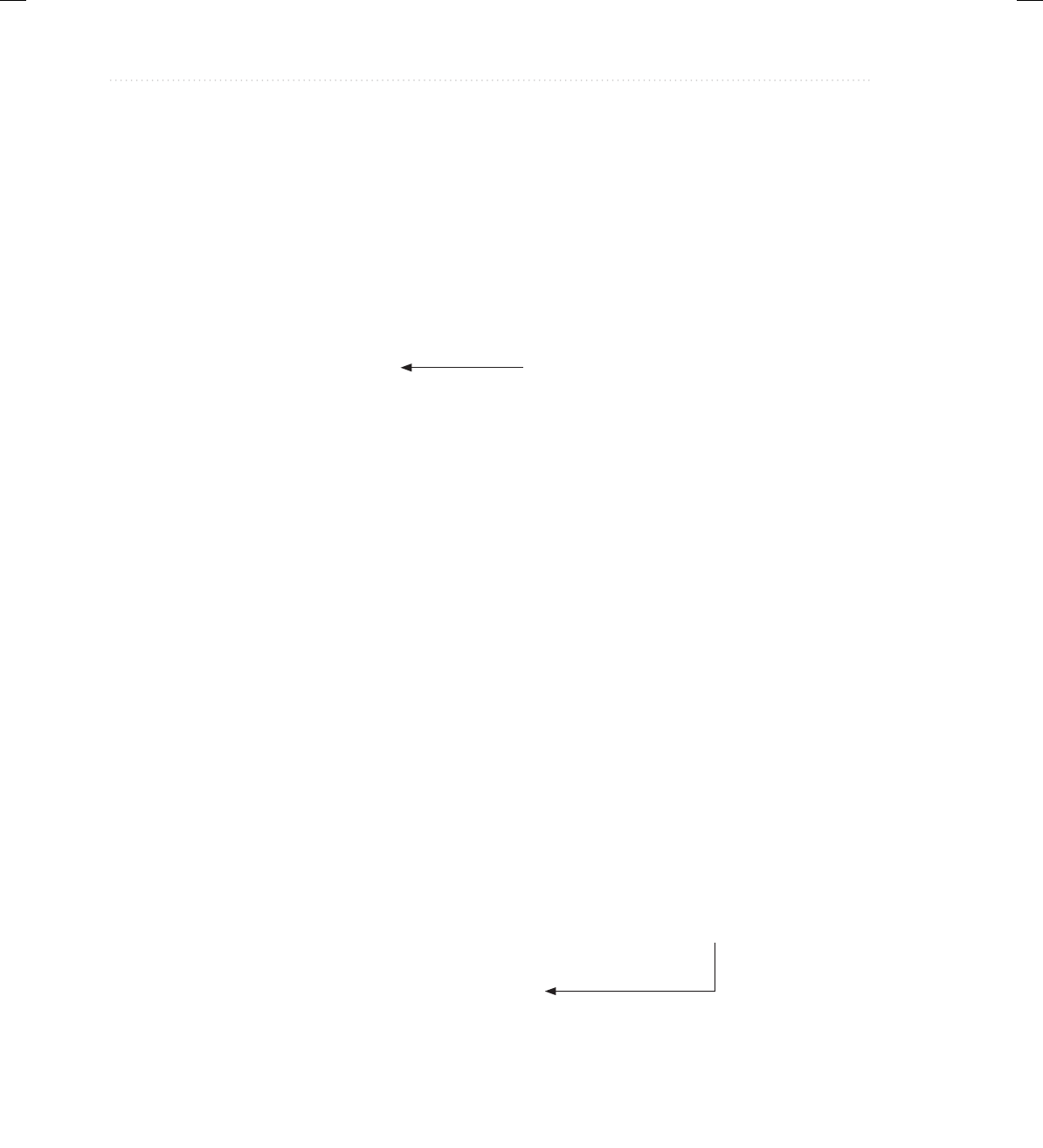
BeginNew-Tight / Java: A Beginner's Guide, Sixth Edition / Herbert Schildt / 925-2 / Chapter 13
446 Java: A Beginner’s Guide
Even though both iOb and strOb are of type Gen<T>, they are references to different types
because their type arguments differ. This is part of the way that generics add type safety and
prevent errors.
A Generic Class with Two Type Parameters
You can declare more than one type parameter in a generic type. To specify two or more type
parameters, simply use a comma-separated list. For example, the following TwoGen class is a
variation of the Gen class that has two type parameters:
// A simple generic class with two type
// parameters: T and V.
class TwoGen<T, V> {
T ob1;
V ob2;
// Pass the constructor references to
// objects of type T and V.
TwoGen(T o1, V o2) {
ob1 = o1;
ob2 = o2;
}
// Show types of T and V.
void showTypes() {
System.out.println("Type of T is " +
ob1.getClass().getName());
System.out.println("Type of V is " +
ob2.getClass().getName());
}
T getob1() {
return ob1;
}
V getob2() {
return ob2;
}
}
// Demonstrate TwoGen.
class SimpGen {
public static void main(String args[]) {
TwoGen<Integer, String> tgObj =
new TwoGen<Integer, String>(88, "Generics");
Use two type parameters.
Here, Integer is passed to T,
and String is passed to V.
13-ch13.indd 446 3/14/14 10:41 AM

BeginNew-Tight / Java: A Beginner's Guide, Sixth Edition / Herbert Schildt / 925-2 / Chapter 13
Chapter 13: Generics 447
// Show the types.
tgObj.showTypes();
// Obtain and show values.
int v = tgObj.getob1();
System.out.println("value: " + v);
String str = tgObj.getob2();
System.out.println("value: " + str);
}
}
The output from this program is shown here:
Type of T is java.lang.Integer
Type of V is java.lang.String
value: 88
value: Generics
Notice how TwoGen is declared:
class TwoGen<T, V> {
It specifies two type parameters, T and V, separated by a comma. Because it has two type
parameters, two type arguments must be passed to TwoGen when an object is created, as
shown next:
TwoGen<Integer, String> tgObj =
new TwoGen<Integer, String>(88, "Generics");
In this case, Integer is substituted for T, and String is substituted for V. Although the two type
arguments differ in this example, it is possible for both types to be the same. For example, the
following line of code is valid:
TwoGen<String, String> x = new TwoGen<String, String>("A", "B");
In this case, both T and V would be of type String. Of course, if the type arguments were
always the same, then two type parameters would be unnecessary.
The General Form of a Generic Class
The generics syntax shown in the preceding examples can be generalized. Here is the syntax
for declaring a generic class:
class class-name<type-param-list> { // ...
Here is the full syntax for declaring a reference to a generic class and creating a generic
instance:
class-name<type-arg-list> var-name =
new class-name<type-arg-list>(cons-arg-list);
13-ch13.indd 447 3/14/14 10:41 AM
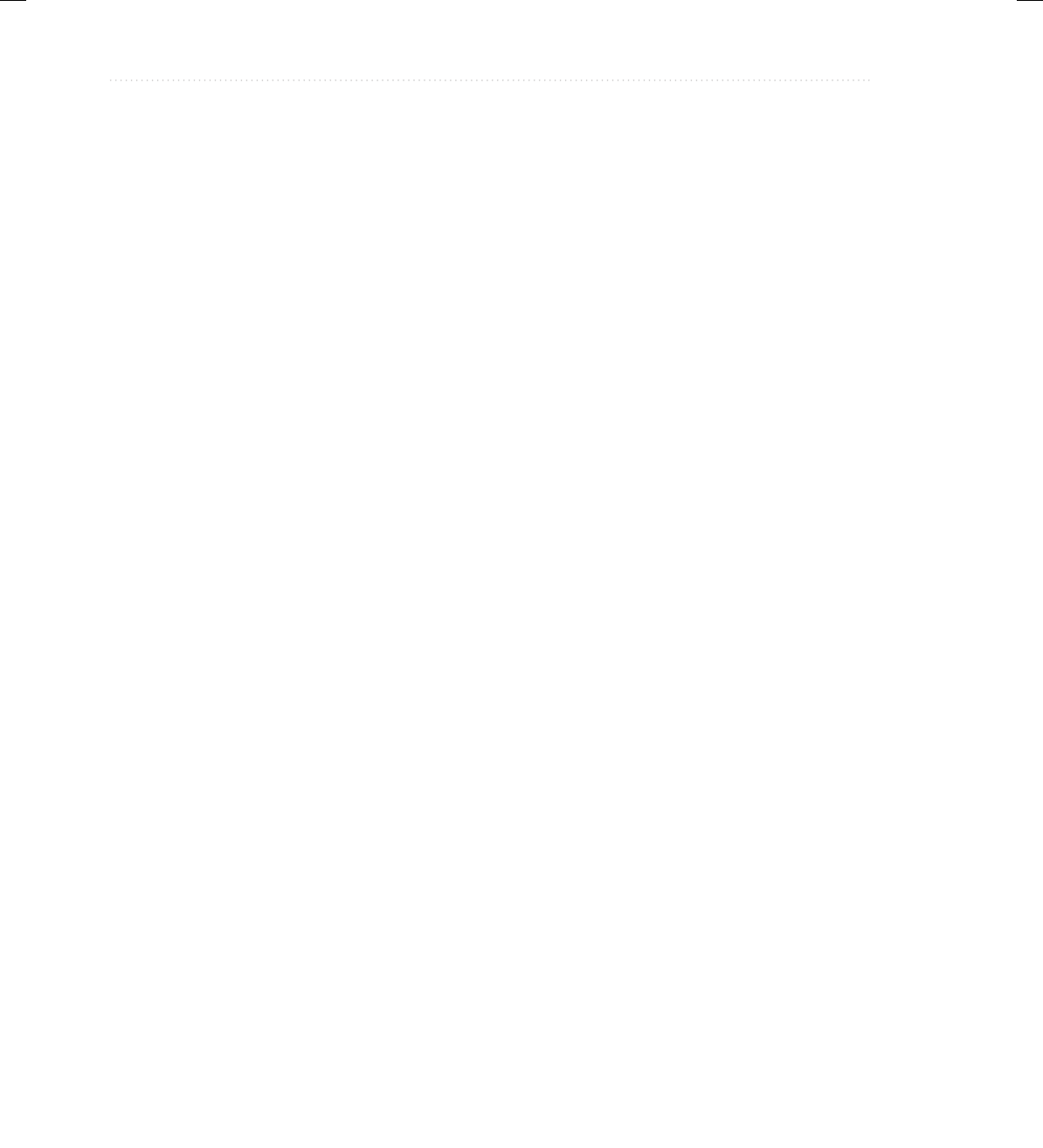
BeginNew-Tight / Java: A Beginner's Guide, Sixth Edition / Herbert Schildt / 925-2 / Chapter 13
448 Java: A Beginner’s Guide
Bounded Types
In the preceding examples, the type parameters could be replaced by any class type. This
isfine for many purposes, but sometimes it is useful to limit the types that can be passed
to a type parameter. For example, assume that you want to create a generic class that stores
anumeric value and is capable of performing various mathematical functions, such as
computing the reciprocal or obtaining the fractional component. Furthermore, you want to use
the class to compute these quantities for any type of number, including integers, floats, and
doubles. Thus, you want to specify the type of the numbers generically, using a type parameter.
To create such a class, you might try something like this:
// NumericFns attempts (unsuccessfully) to create
// a generic class that can compute various
// numeric functions, such as the reciprocal or the
// fractional component, given any type of number.
class NumericFns<T> {
T num;
// Pass the constructor a reference to
// a numeric object.
NumericFns(T n) {
num = n;
}
// Return the reciprocal.
double reciprocal() {
return 1 / num.doubleValue(); // Error!
}
// Return the fractional component.
double fraction() {
return num.doubleValue() - num.intValue(); // Error!
}
// ...
}
Unfortunately, NumericFns will not compile as written because both methods will
generate compile-time errors. First, examine the reciprocal( ) method, which attempts to
return the reciprocal of num. To do this, it must divide 1 by the value of num. The value of
num is obtained by calling doubleValue( ), which obtains the double version of the numeric
object stored in num. Because all numeric classes, such as Integer and Double, are subclasses
of Number, and Number defines the doubleValue( ) method, this method is available to
all numeric wrapper classes. The trouble is that the compiler has no way to know that you
are intending to create NumericFns objects using only numeric types. Thus, when you try
to compile NumericFns, an error is reported that indicates that the doubleValue( ) method
is unknown. The same type of error occurs twice in fraction( ), which needs to call both
13-ch13.indd 448 3/14/14 10:41 AM
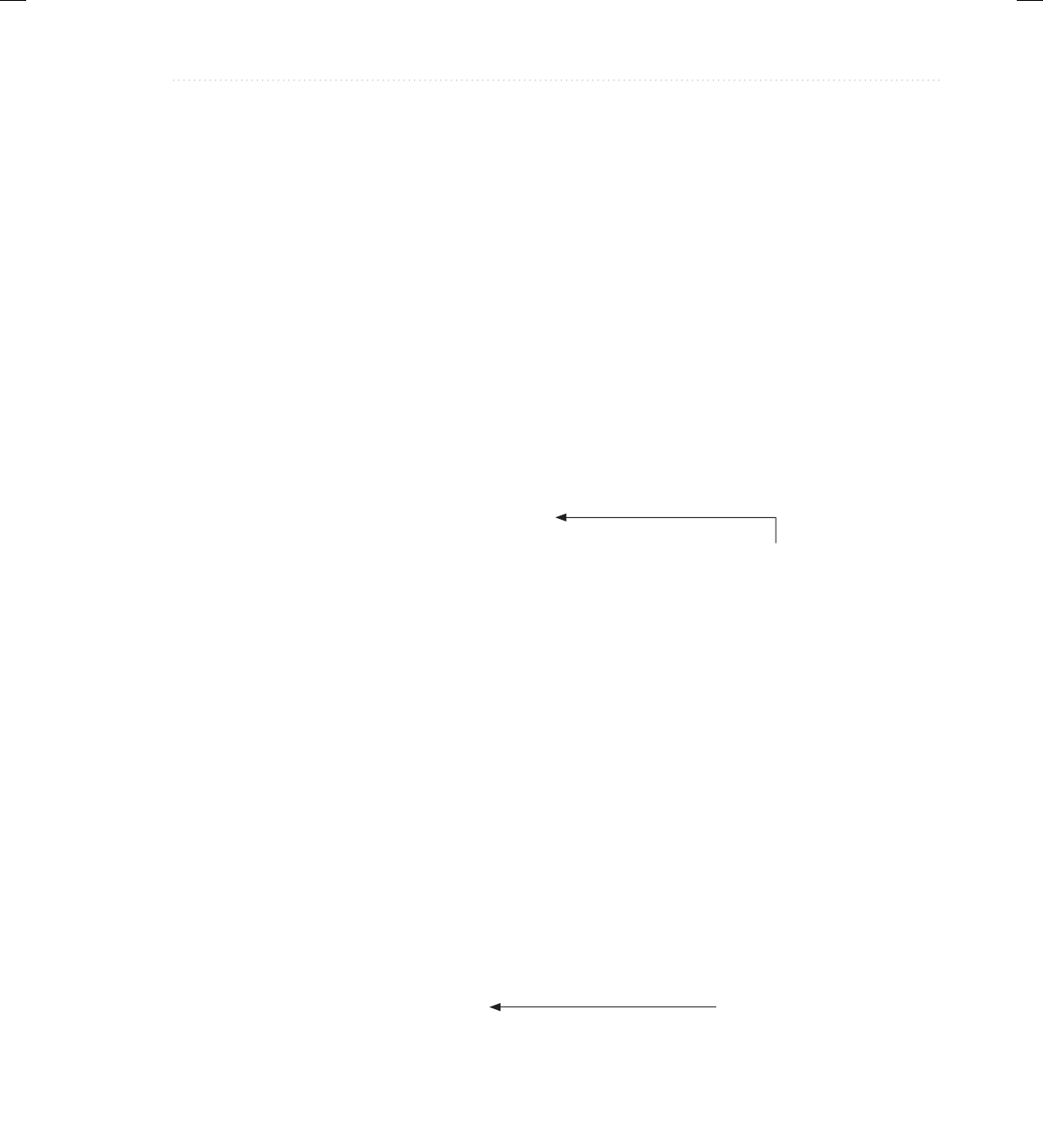
BeginNew-Tight / Java: A Beginner's Guide, Sixth Edition / Herbert Schildt / 925-2 / Chapter 13
Chapter 13: Generics 449
doubleValue( ) and intValue( ). Both calls result in error messages stating that these methods
are unknown. To solve this problem, you need some way to tell the compiler that you intend
to pass only numeric types to T. Furthermore, you need some way to ensure that only numeric
types are actually passed.
To handle such situations, Java provides bounded types. When specifying a type parameter,
you can create an upper bound that declares the superclass from which all type arguments must
be derived. This is accomplished through the use of an extends clause when specifying the
type parameter, as shown here:
<T extends superclass>
This specifies that T can be replaced only by superclass, or subclasses of superclass. Thus,
superclass defines an inclusive, upper limit.
You can use an upper bound to fix the NumericFns class shown earlier by specifying
Number as an upper bound, as shown here:
// In this version of NumericFns, the type argument
// for T must be either Number, or a class derived
// from Number.
class NumericFns<T extends Number> {
T num;
// Pass the constructor a reference to
// a numeric object.
NumericFns(T n) {
num = n;
}
// Return the reciprocal.
double reciprocal() {
return 1 / num.doubleValue();
}
// Return the fractional component.
double fraction() {
return num.doubleValue() - num.intValue();
}
// ...
}
// Demonstrate NumericFns.
class BoundsDemo {
public static void main(String args[]) {
NumericFns<Integer> iOb =
new NumericFns<Integer>(5);
In this case, the type argument
must be either Number or
a subclass of Number.
Integer is OK because it
is a subclass of Number.
13-ch13.indd 449 3/14/14 10:41 AM
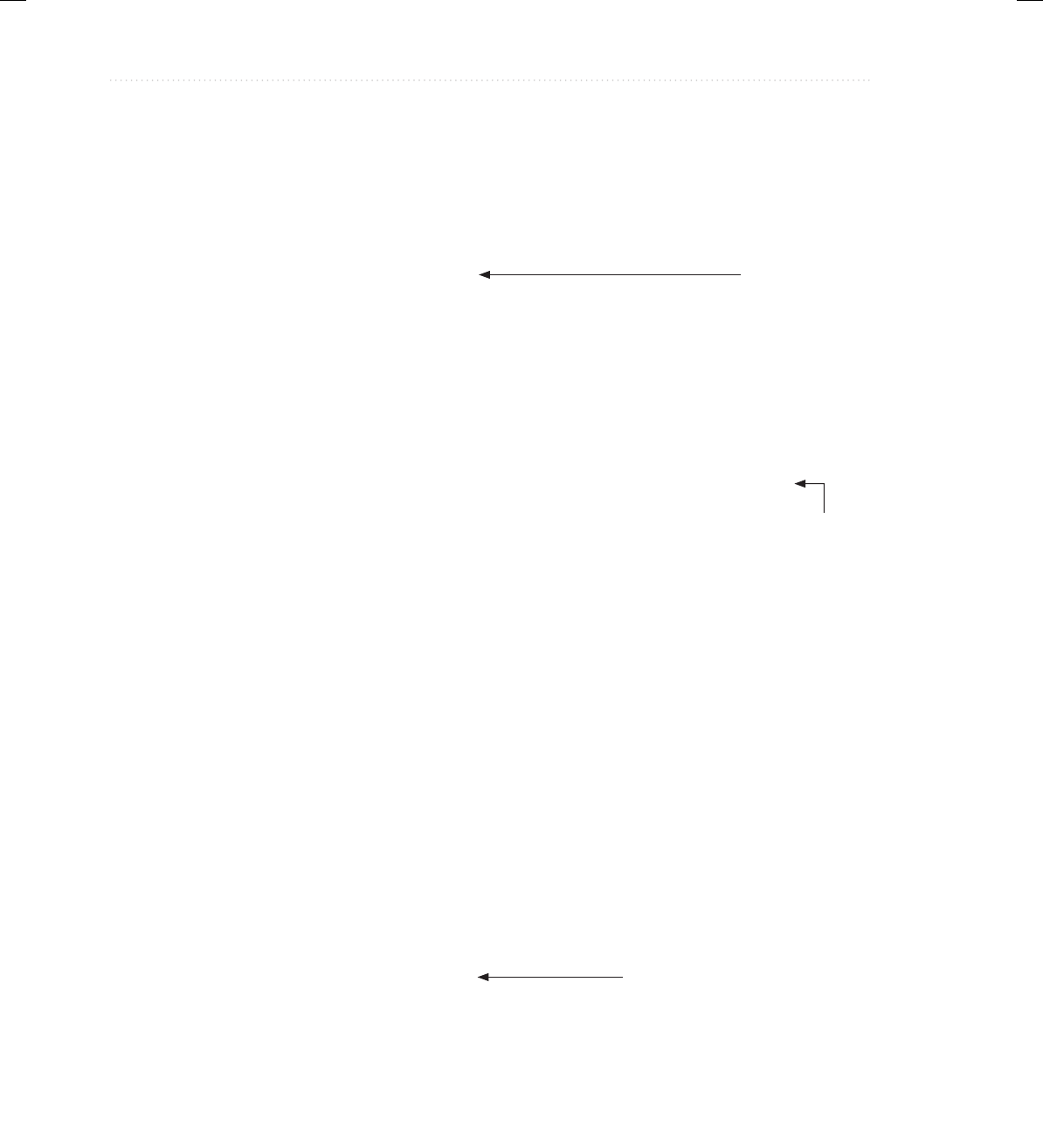
BeginNew-Tight / Java: A Beginner's Guide, Sixth Edition / Herbert Schildt / 925-2 / Chapter 13
450 Java: A Beginner’s Guide
System.out.println("Reciprocal of iOb is " +
iOb.reciprocal());
System.out.println("Fractional component of iOb is " +
iOb.fraction());
System.out.println();
NumericFns<Double> dOb =
new NumericFns<Double>(5.25);
System.out.println("Reciprocal of dOb is " +
dOb.reciprocal());
System.out.println("Fractional component of dOb is " +
dOb.fraction());
// This won't compile because String is not a
// subclass of Number.
// NumericFns<String> strOb = new NumericFns<String>("Error");
}
}
The output is shown here:
Reciprocal of iOb is 0.2
Fractional component of iOb is 0.0
Reciprocal of dOb is 0.19047619047619047
Fractional component of dOb is 0.25
Notice how NumericFns is now declared by this line:
class NumericFns<T extends Number> {
Because the type T is now bounded by Number, the Java compiler knows that all objects of
type T can call doubleValue( ) because it is a method declared by Number. This is, by itself,
a major advantage. However, as an added bonus, the bounding of T also prevents nonnumeric
NumericFns objects from being created. For example, if you remove the comments from the
lines at the end of the program, and then try re-compiling, you will receive compile-time errors
because String is not a subclass of Number.
Bounded types are especially useful when you need to ensure that one type parameter is
compatible with another. For example, consider the following class called Pair, which stores
two objects that must be compatible with each other:
class Pair<T, V extends T> {
T first;
V second;
Double is also OK.
String is illegal because it is
not a subclass of Number.
Here, V must be either the same
type as T, or a subclass of T.
13-ch13.indd 450 3/14/14 10:41 AM

BeginNew-Tight / Java: A Beginner's Guide, Sixth Edition / Herbert Schildt / 925-2 / Chapter 13
Chapter 13: Generics 451
Pair(T a, V b) {
first = a;
second = b;
}
// ...
}
Notice that Pair uses two type parameters, T and V, and that V extends T. This means
that V will either be the same as T or a subclass of T. This ensures that the two arguments
to Pair’s constructor will be objects of the same type or of related types. For example, the
following constructions are valid:
// This is OK because both T and V are Integer.
Pair<Integer, Integer> x = new Pair<Integer, Integer>(1, 2);
// This is OK because Integer is a subclass of Number.
Pair<Number, Integer> y = new Pair<Number, Integer>(10.4, 12);
However, the following is invalid:
// This causes an error because String is not
// a subclass of Number
Pair<Number, String> z = new Pair<Number, String>(10.4, "12");
In this case, String is not a subclass of Number, which violates the bound specified by Pair.
Using Wildcard Arguments
As useful as type safety is, sometimes it can get in the way of perfectly acceptable constructs.
For example, given the NumericFns class shown at the end of the preceding section, assume
that you want to add a method called absEqual( ) that returns true if two NumericFns objects
contain numbers whose absolute values are the same. Furthermore, you want this method to be
able to work properly no matter what type of number each object holds. For example, if one
object contains the Double value 1.25 and the other object contains the Float value –1.25, then
absEqual( ) would return true. One way to implement absEqual( ) is to pass it a NumericFns
argument, and then compare the absolute value of that argument against the absolute value of
the invoking object, returning true only if the values are the same. For example, you want to be
able to call absEqual( ), as shown here:
NumericFns<Double> dOb = new NumericFns<Double>(1.25);
NumericFns<Float> fOb = new NumericFns<Float>(-1.25);
if(dOb.absEqual(fOb))
System.out.println("Absolute values are the same.");
else
System.out.println("Absolute values differ.");
13-ch13.indd 451 3/14/14 10:41 AM
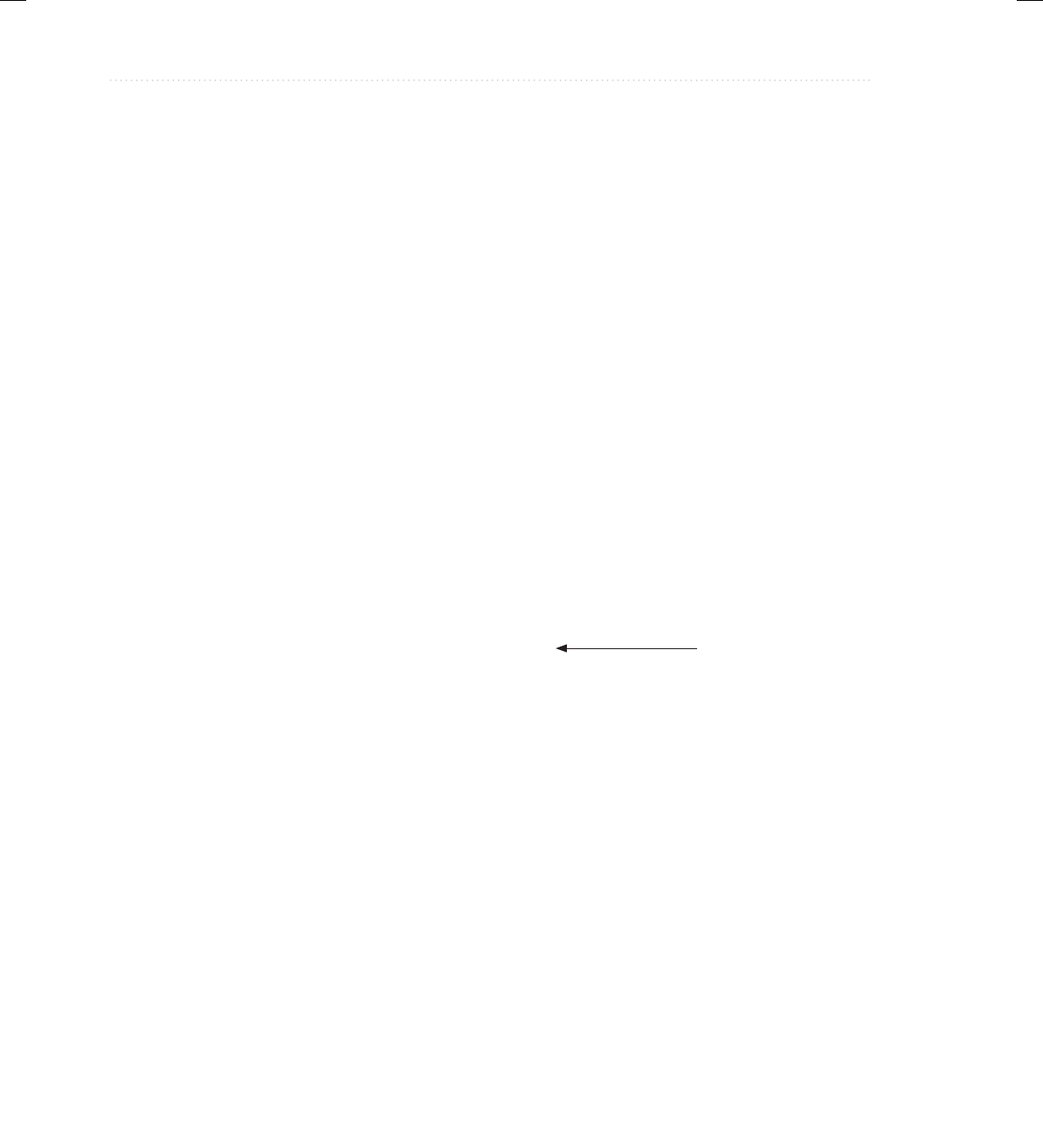
BeginNew-Tight / Java: A Beginner's Guide, Sixth Edition / Herbert Schildt / 925-2 / Chapter 13
452 Java: A Beginner’s Guide
At first, creating absEqual( ) seems like an easy task. Unfortunately, trouble starts as
soon as you try to declare a parameter of type NumericFns. What type do you specify for
NumericFns’ type parameter? At first, you might think of a solution like this, in which T is
used as the type parameter:
// This won't work!
// Determine if the absolute values of two objects are the same.
boolean absEqual(NumericFns<T> ob) {
if(Math.abs(num.doubleValue()) ==
Math.abs(ob.num.doubleValue()) return true;
return false;
}
Here, the standard method Math.abs( ) is used to obtain the absolute value of each number,
and then the values are compared. The trouble with this attempt is that it will work only with
other NumericFns objects whose type is the same as the invoking object. For example, if the
invoking object is of type NumericFns<Integer>, then the parameter ob must also be of type
NumericFns<Integer>. It can’t be used to compare an object of type NumericFns<Double>,
for example. Therefore, this approach does not yield a general (i.e., generic) solution.
To create a generic absEqual( ) method, you must use another feature of Java generics: the
wildcard argument. The wildcard argument is specified by the ?, and it represents an unknown
type. Using a wildcard, here is one way to write the absEqual( ) method:
// Determine if the absolute values of two
// objects are the same.
boolean absEqual(NumericFns<?> ob) {
if(Math.abs(num.doubleValue()) ==
Math.abs(ob.num.doubleValue())) return true;
return false;
}
Here, NumericFns<?> matches any type of NumericFns object, allowing any two
NumericFns objects to have their absolute values compared. The following program
demonstrates this:
// Use a wildcard.
class NumericFns<T extends Number> {
T num;
// Pass the constructor a reference to
// a numeric object.
NumericFns(T n) {
num = n;
}
// Return the reciprocal.
double reciprocal() {
Notice the wildcard.
13-ch13.indd 452 3/14/14 10:41 AM
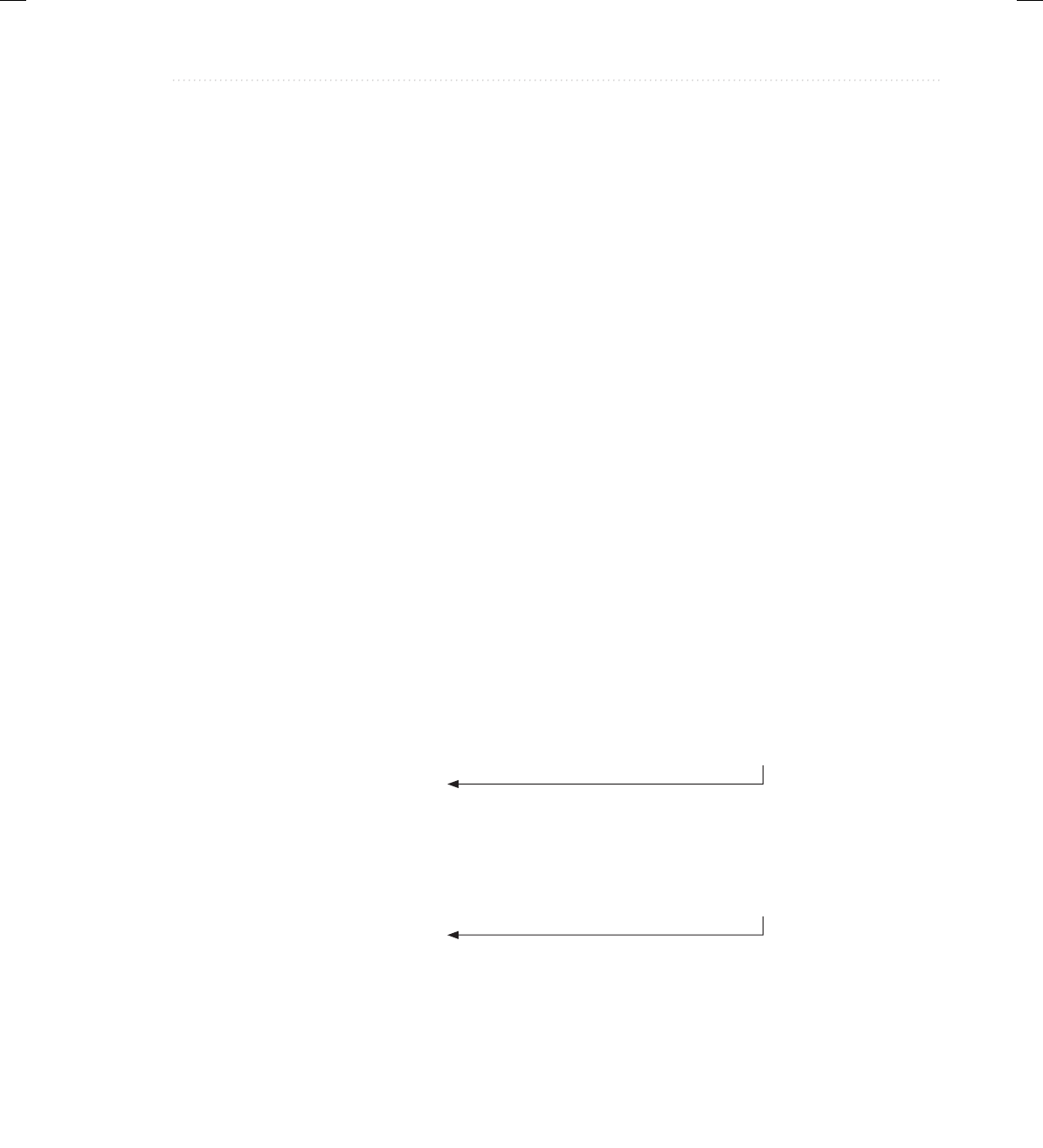
BeginNew-Tight / Java: A Beginner's Guide, Sixth Edition / Herbert Schildt / 925-2 / Chapter 13
Chapter 13: Generics 453
return 1 / num.doubleValue();
}
// Return the fractional component.
double fraction() {
return num.doubleValue() - num.intValue();
}
// Determine if the absolute values of two
// objects are the same.
boolean absEqual(NumericFns<?> ob) {
if(Math.abs(num.doubleValue()) ==
Math.abs(ob.num.doubleValue())) return true;
return false;
}
// ...
}
// Demonstrate a wildcard.
class WildcardDemo {
public static void main(String args[]) {
NumericFns<Integer> iOb =
new NumericFns<Integer>(6);
NumericFns<Double> dOb =
new NumericFns<Double>(-6.0);
NumericFns<Long> lOb =
new NumericFns<Long>(5L);
System.out.println("Testing iOb and dOb.");
if(iOb.absEqual(dOb))
System.out.println("Absolute values are equal.");
else
System.out.println("Absolute values differ.");
System.out.println();
System.out.println("Testing iOb and lOb.");
if(iOb.absEqual(lOb))
System.out.println("Absolute values are equal.");
else
System.out.println("Absolute values differ.");
}
}
In this call, the wildcard
type matches Double.
In this call, the wildcard
matches Long.
13-ch13.indd 453 3/14/14 10:41 AM
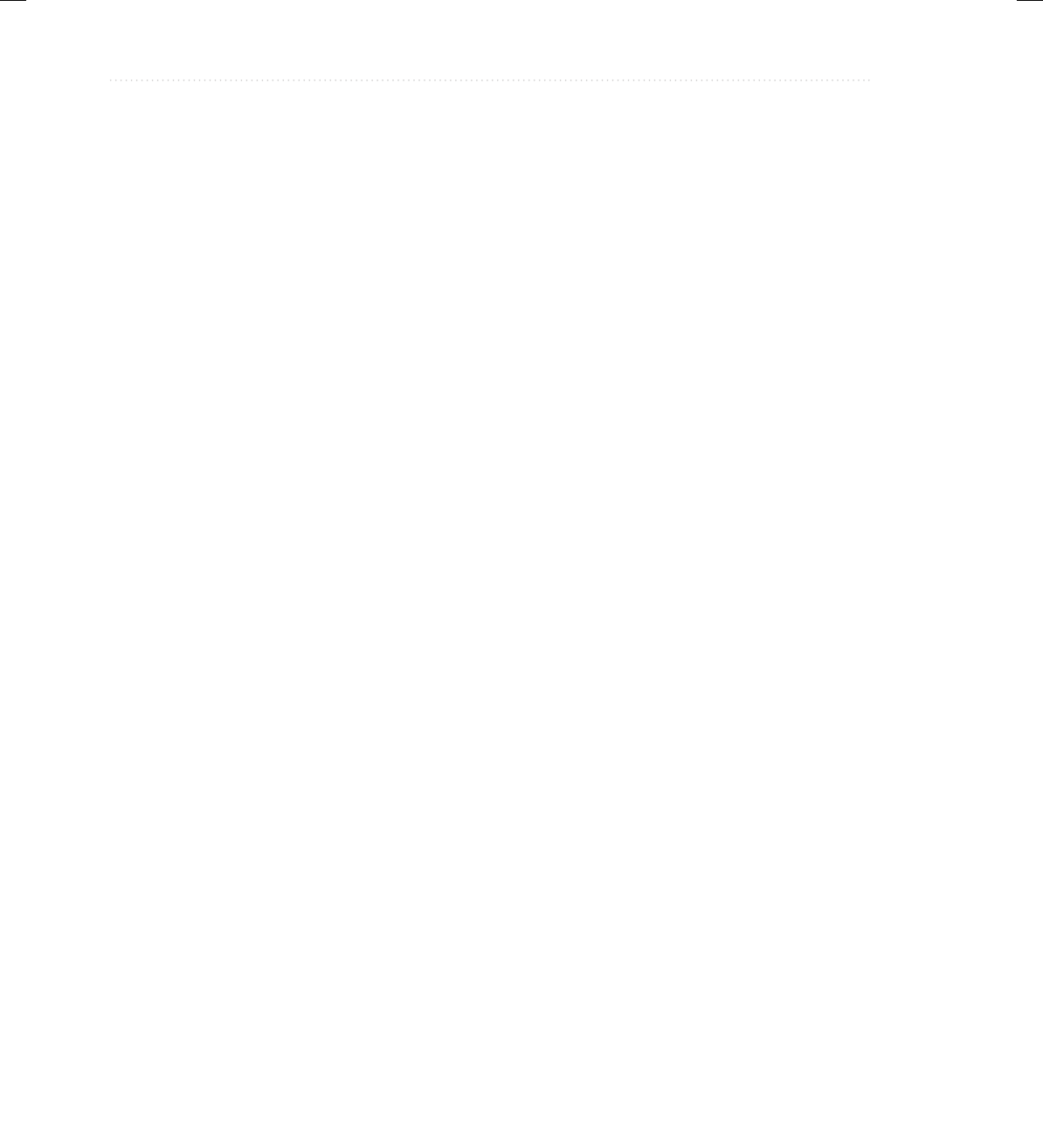
BeginNew-Tight / Java: A Beginner's Guide, Sixth Edition / Herbert Schildt / 925-2 / Chapter 13
454 Java: A Beginner’s Guide
The output is shown here:
Testing iOb and dOb.
Absolute values are equal.
Testing iOb and lOb.
Absolute values differ.
In the program, notice these two calls to absEqual( ):
if(iOb.absEqual(dOb))
if(iOb.absEqual(lOb))
In the first call, iOb is an object of type NumericFns<Integer> and dOb is an object of type
NumericFns<Double>. However, through the use of a wildcard, it is possible for iOb to pass
dOb in the call to absEqual( ). The same applies to the second call, in which an object of type
NumericFns<Long> is passed.
One last point: It is important to understand that the wildcard does not affect what
type of NumericFns objects can be created. This is governed by the extends clause in the
NumericFns declaration. The wildcard simply matches any valid NumericFns object.
Bounded Wildcards
Wildcard arguments can be bounded in much the same way that a type parameter can be
bounded. A bounded wildcard is especially important when you are creating a method that is
designed to operate only on objects that are subclasses of a specific superclass. To understand
why, let’s work through a simple example. Consider the following set of classes:
class A {
// ...
}
class B extends A {
// ...
}
class C extends A {
// ...
}
// Note that D does NOT extend A.
class D {
// ...
}
Here, class A is extended by classes B and C, but not by D.
13-ch13.indd 454 3/14/14 10:41 AM
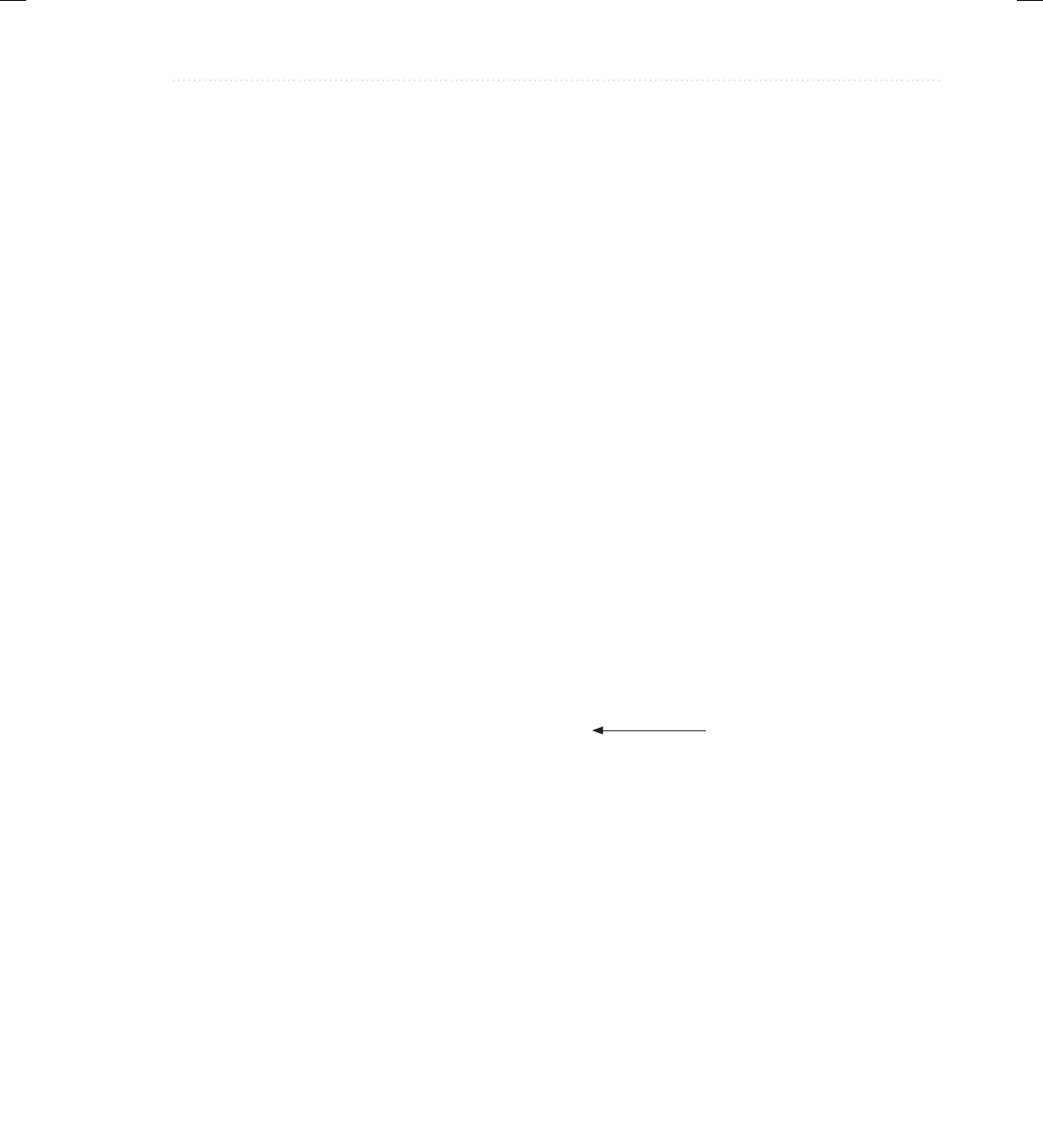
BeginNew-Tight / Java: A Beginner's Guide, Sixth Edition / Herbert Schildt / 925-2 / Chapter 13
Chapter 13: Generics 455
Next, consider the following very simple generic class:
// A simple generic class.
class Gen<T> {
T ob;
Gen(T o) {
ob = o;
}
}
Gen takes one type parameter, which specifies the type of object stored in ob. Because T is
unbounded, the type of T is unrestricted. That is, T can be of any class type.
Now, suppose that you want to create a method that takes as an argument any type of Gen
object so long as its type parameter is A or a subclass of A. In other words, you want to create
a method that operates only on objects of Gen<type>, where type is either A or a subclass of
A. To accomplish this, you must use a bounded wildcard. For example, here is a method called
test( ) that accepts as an argument only Gen objects whose type parameter is A or a subclass
of A:
// Here, the ? will match A or any class type
// that extends A.
static void test(Gen<? extends A> o) {
// ...
}
The following class demonstrates the types of Gen objects that can be passed to test( ).
class UseBoundedWildcard {
// Here, the ? will match A or any class type
// that extends A.
static void test(Gen<? extends A> o) {
// ...
}
public static void main(String args[]) {
A a = new A();
B b = new B();
C c = new C();
D d = new D();
Gen<A> w = new Gen<A>(a);
Gen<B> w2 = new Gen<B>(b);
Gen<C> w3 = new Gen<C>(c);
Gen<D> w4 = new Gen<D>(d);
Use a bounded wildcard.
13-ch13.indd 455 3/14/14 10:41 AM
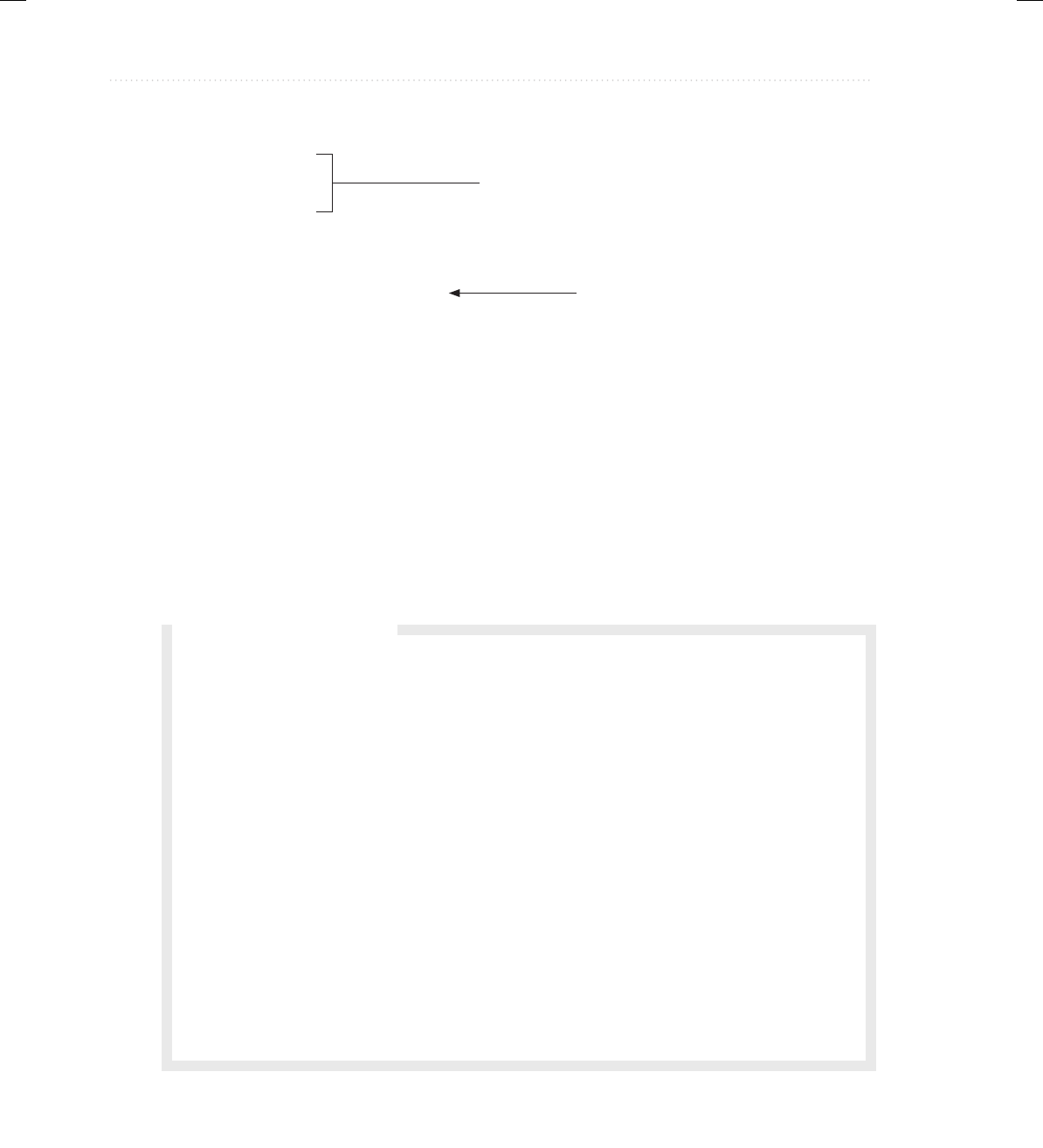
BeginNew-Tight / Java: A Beginner's Guide, Sixth Edition / Herbert Schildt / 925-2 / Chapter 13
456 Java: A Beginner’s Guide
// These calls to test() are OK.
test(w);
test(w2);
test(w3);
// Can't call test() with w4 because
// it is not an object of a class that
// inherits A.
// test(w4); // Error!
}
}
In main( ), objects of type A, B, C, and D are created. These are then used to create four Gen
objects, one for each type. Finally, four calls to test( ) are made, with the last call commented
out. The first three calls are valid because w, w2, and w3 are Gen objects whose type is either
A or a subclass of A. However, the last call to test( ) is illegal because w4 is an object of type
D, which is not derived from A. Thus, the bounded wildcard in test( ) will not accept w4 as an
argument.
In general, to establish an upper bound for a wildcard, use the following type of wildcard
expression:
<? extends superclass>
These are legal because w, w2, and w3 are subclasses of A.
This is illegal because w4 is not a subclass of A.
Q: Can I cast one instance of a generic class into another?
A: Yes, you can cast one instance of a generic class into another, but only if the two are
otherwise compatible and their type arguments are the same. For example, assume a generic
class called Gen that is declared like this:
class Gen<T> { // ...
Next, assume that x is declared as shown here:
Gen<Integer> x = new Gen<Integer>();
Then, this cast is legal
(Gen<Integer>) x // legal
because x is an instance of Gen<Integer>. But, this cast
(Gen<Long>) x // illegal
is not legal because x is not an instance of Gen<Long>.
Ask the Expert
13-ch13.indd 456 3/14/14 10:41 AM
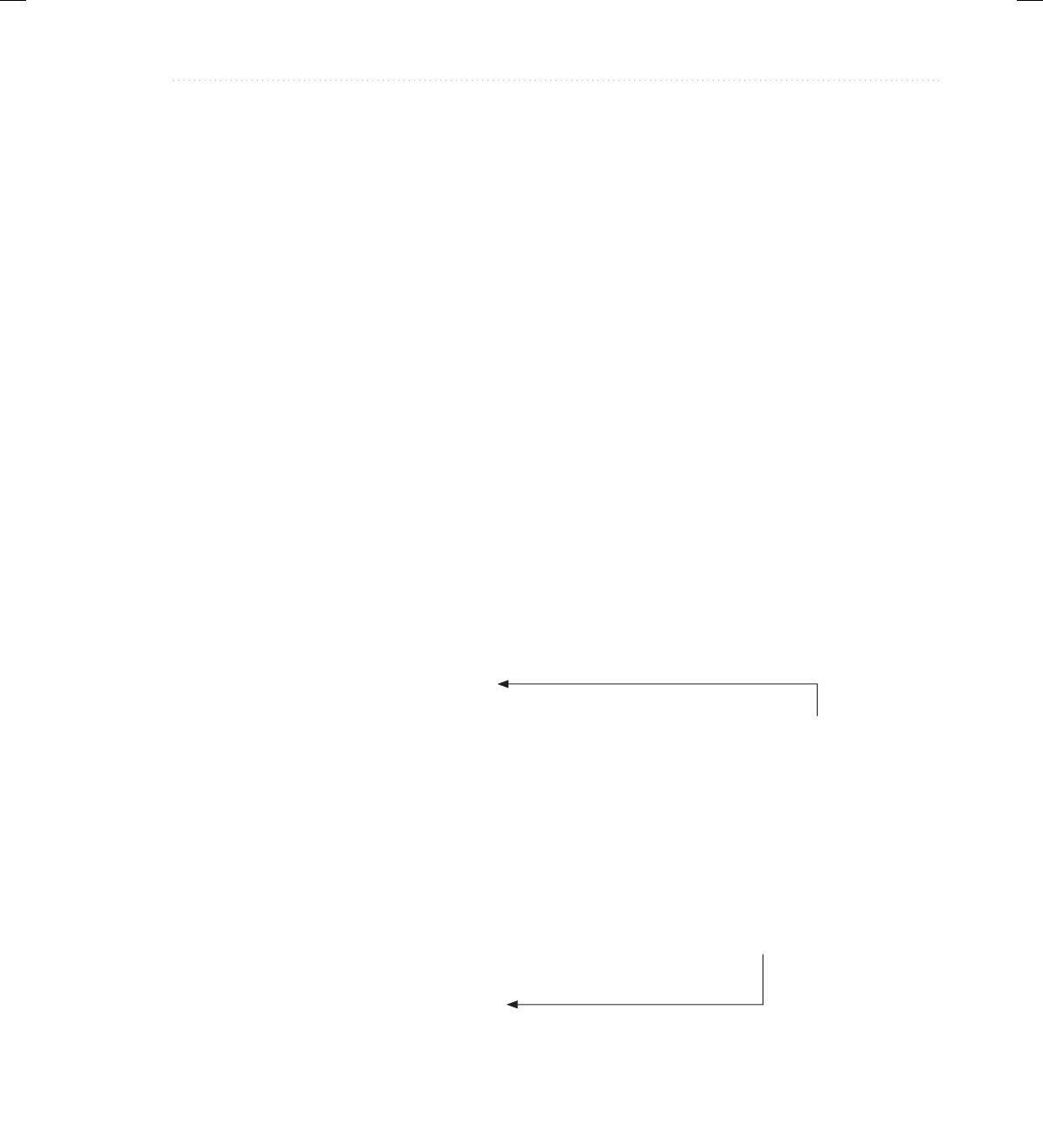
BeginNew-Tight / Java: A Beginner's Guide, Sixth Edition / Herbert Schildt / 925-2 / Chapter 13
Chapter 13: Generics 457
where superclass is the name of the class that serves as the upper bound. Remember, this is an
inclusive clause because the class forming the upper bound (specified by superclass) is also
within bounds.
You can also specify a lower bound for a wildcard by adding a super clause to a wildcard
declaration. Here is its general form:
<? super subclass>
In this case, only classes that are superclasses of subclass are acceptable arguments. This is an
inclusive clause.
Generic Methods
As the preceding examples have shown, methods inside a generic class can make use of a class’
type parameter and are, therefore, automatically generic relative to the type parameter. However,
it is possible to declare a generic method that uses one or more type parameters of its own.
Furthermore, it is possible to create a generic method that is enclosed within a nongeneric class.
The following program declares a nongeneric class called GenericMethodDemo and
a static generic method within that class called arraysEqual( ). This method determines if
two arrays contain the same elements, in the same order. It can be used to compare any two
arrays as long as the arrays are of the same or compatible types and the array elements are,
themselves, comparable.
// Demonstrate a simple generic method.
class GenericMethodDemo {
// Determine if the contents of two arrays are the same.
static <T extends Comparable<T>, V extends T> boolean
arraysEqual(T[] x, V[] y) {
// If array lengths differ, then the arrays differ.
if(x.length != y.length) return false;
for(int i=0; i < x.length; i++)
if(!x[i].equals(y[i])) return false; // arrays differ
return true; // contents of arrays are equivalent
}
public static void main(String args[]) {
Integer nums[] = { 1, 2, 3, 4, 5 };
Integer nums2[] = { 1, 2, 3, 4, 5 };
Integer nums3[] = { 1, 2, 7, 4, 5 };
Integer nums4[] = { 1, 2, 7, 4, 5, 6 };
if(arraysEqual(nums, nums))
System.out.println("nums equals nums");
if(arraysEqual(nums, nums2))
System.out.println("nums equals nums2");
A generic method.
The type arguments for T and V
are implicitly determined when
the method is called.
13-ch13.indd 457 3/14/14 10:41 AM

BeginNew-Tight / Java: A Beginner's Guide, Sixth Edition / Herbert Schildt / 925-2 / Chapter 13
458 Java: A Beginner’s Guide
if(arraysEqual(nums, nums3))
System.out.println("nums equals nums3");
if(arraysEqual(nums, nums4))
System.out.println("nums equals nums4");
// Create an array of Doubles
Double dvals[] = { 1.1, 2.2, 3.3, 4.4, 5.5 };
// This won't compile because nums and dvals
// are not of the same type.
// if(arraysEqual(nums, dvals))
// System.out.println("nums equals dvals");
}
}
The output from the program is shown here:
nums equals nums
nums equals nums2
Let’s examine arraysEqual( ) closely. First, notice how it is declared by this line:
static <T extends Comparable<T>, V extends T> boolean arraysEqual(T[] x, V[] y) {
The type parameters are declared before the return type of the method. Also note that T
extends Comparable<T>. Comparable is an interface declared in java.lang. A class that
implements Comparable defines objects that can be ordered. Thus, requiring an upper bound
of Comparable ensures that arraysEqual( ) can be used only with objects that are capable of
being compared. Comparable is generic, and its type parameter specifies the type of objects
that it compares. (Shortly, you will see how to create a generic interface.) Next, notice that
the type V is upper-bounded by T. Thus, V must be either the same as type T or a subclass of
T. This relationship enforces that arraysEqual( ) can be called only with arguments that are
comparable with each other. Also notice that arraysEqual( ) is static, enabling it to be called
independently of any object. Understand, though, that generic methods can be either static or
nonstatic. There is no restriction in this regard.
Now, notice how arraysEqual( ) is called within main( ) by use of the normal call syntax,
without the need to specify type arguments. This is because the types of the arguments are
automatically discerned, and the types of T and V are adjusted accordingly. For example, in
the first call:
if(arraysEqual(nums, nums))
the element type of the first argument is Integer, which causes Integer to be substituted for T.
The element type of the second argument is also Integer, which makes Integer a substitute for V,
too. Thus, the call to arraysEqual( ) is legal, and the two arrays can be compared.
13-ch13.indd 458 3/14/14 10:41 AM
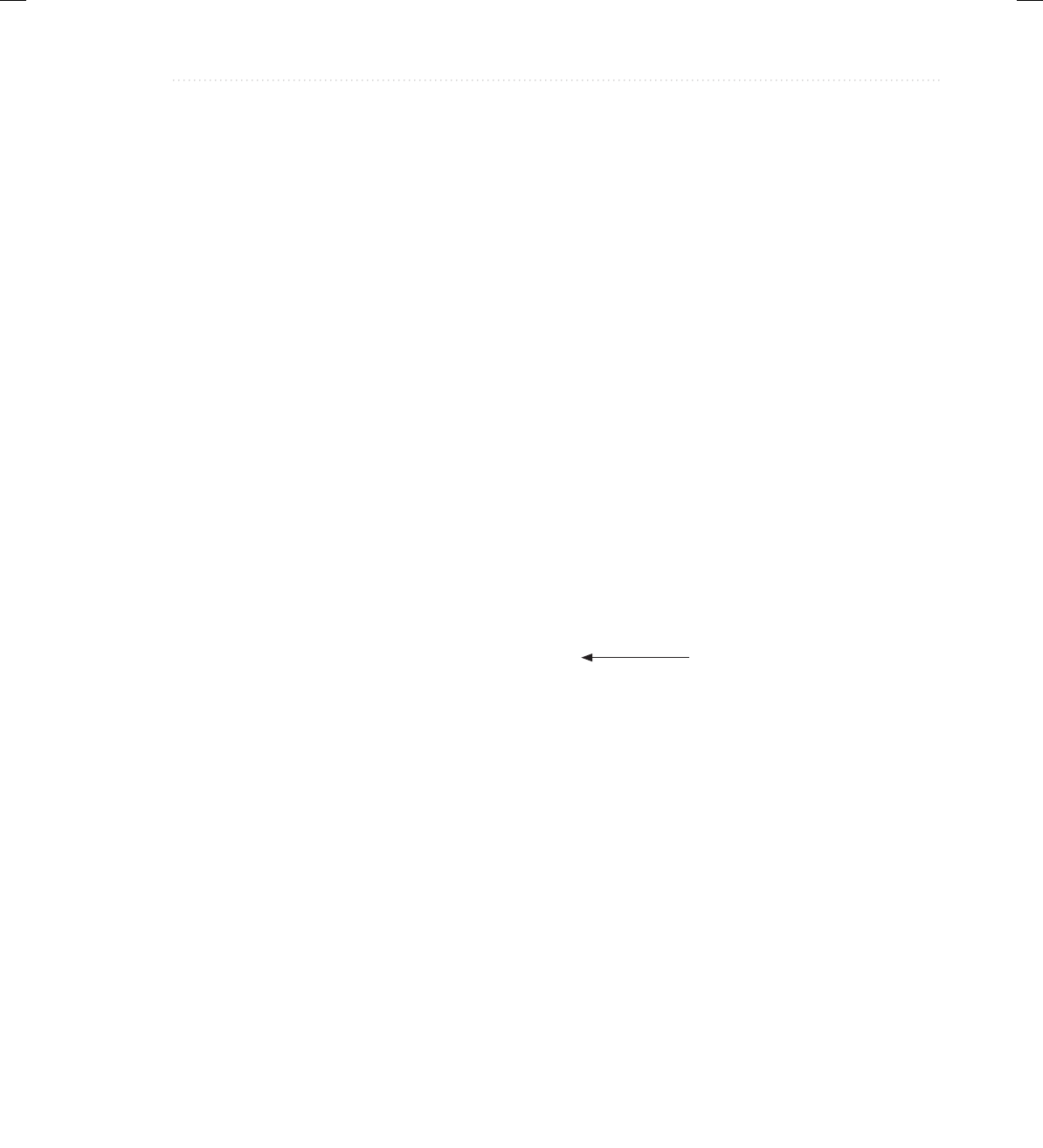
BeginNew-Tight / Java: A Beginner's Guide, Sixth Edition / Herbert Schildt / 925-2 / Chapter 13
Chapter 13: Generics 459
Now, notice the commented-out code, shown here:
// if(arraysEqual(nums, dvals))
// System.out.println("nums equals dvals");
If you remove the comments and then try to compile the program, you will receive an error. The
reason is that the type parameter V is bounded by T in the extends clause in V’s declaration.
This means that V must be either type T or a subclass of T. In this case, the first argument is of
type Integer, making T into Integer, but the second argument is of type Double, which is not a
subclass of Integer. This makes the call to arraysEqual( ) illegal, and results in a compile-time
type-mismatch error.
The syntax used to create arraysEqual( ) can be generalized. Here is the syntax for a
generic method:
<type-param-list> ret-type meth-name(param-list) { // ...
In all cases, type-param-list is a comma-separated list of type parameters. Notice that for a
generic method, the type parameter list precedes the return type.
Generic Constructors
A constructor can be generic, even if its class is not. For example, in the following program,
the class Summation is not generic, but its constructor is.
// Use a generic constructor.
class Summation {
private int sum;
<T extends Number> Summation(T arg) {
sum = 0;
for(int i=0; i <= arg.intValue(); i++)
sum += i;
}
int getSum() {
return sum;
}
}
class GenConsDemo {
public static void main(String args[]) {
Summation ob = new Summation(4.0);
System.out.println("Summation of 4.0 is " +
ob.getSum());
}
}
The Summation class computes and encapsulates the summation of the numeric value passed
to its constructor. Recall that the summation of N is the sum of all the whole numbers between
A generic constructor
13-ch13.indd 459 3/14/14 10:41 AM
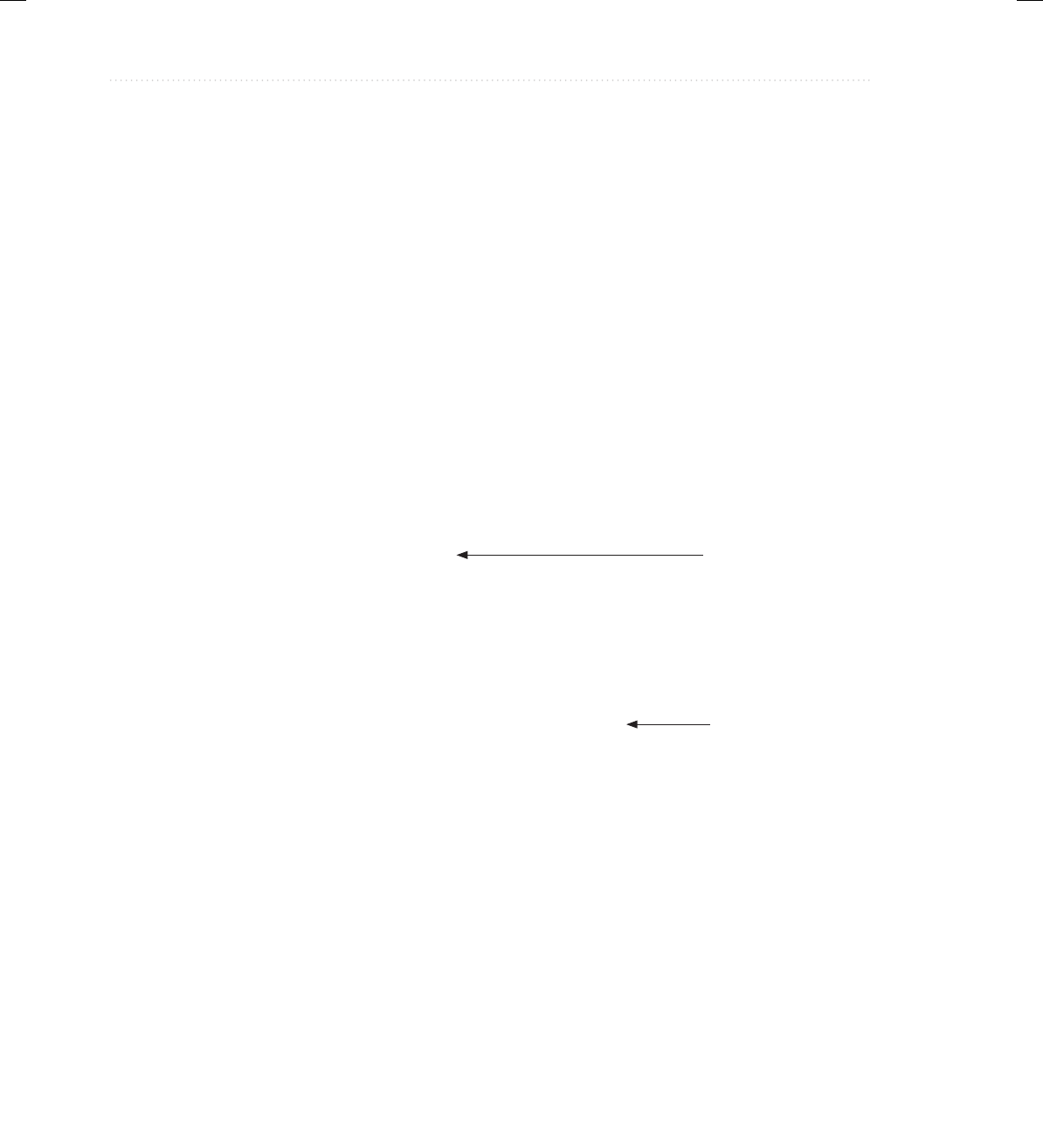
BeginNew-Tight / Java: A Beginner's Guide, Sixth Edition / Herbert Schildt / 925-2 / Chapter 13
460 Java: A Beginner’s Guide
0 and N. Because Summation( ) specifies a type parameter that is bounded by Number, a
Summation object can be constructed using any numeric type, including Integer, Float, or
Double. No matter what numeric type is used, its value is converted to Integer by calling
intValue( ), and the summation is computed. Therefore, it is not necessary for the class
Summation to be generic; only a generic constructor is needed.
Generic Interfaces
As you saw in the GenericMethodDemo program presented earlier, an interface can be
generic. In that example, the standard interface Comparable<T> was used to ensure that
elements of two arrays could be compared. Of course, you can also define your own generic
interface. Generic interfaces are specified just like generic classes. Here is an example. It
creates an interface called Containment, which can be implemented by classes that store one
or more values. It declares a method called contains( ) that determines if a specified value is
contained by the invoking object.
// A generic interface example.
// A generic containment interface.
// This interface implies that an implementing
// class contains one or more values.
interface Containment<T> {
// The contains() method tests if a
// specific item is contained within
// an object that implements Containment.
boolean contains(T o);
}
// Implement Containment using an array to
// hold the values.
class MyClass<T> implements Containment<T> {
T[] arrayRef;
MyClass(T[] o) {
arrayRef = o;
}
// Implement contains()
public boolean contains(T o) {
for(T x : arrayRef)
if(x.equals(o)) return true;
return false;
}
}
class GenIFDemo {
public static void main(String args[]) {
Integer x[] = { 1, 2, 3 };
MyClass<Integer> ob = new MyClass<Integer>(x);
A generic interface
Any class that implements
a generic interface must
itself be generic.
13-ch13.indd 460 3/14/14 10:41 AM

BeginNew-Tight / Java: A Beginner's Guide, Sixth Edition / Herbert Schildt / 925-2 / Chapter 13
Chapter 13: Generics 461
if(ob.contains(2))
System.out.println("2 is in ob");
else
System.out.println("2 is NOT in ob");
if(ob.contains(5))
System.out.println("5 is in ob");
else
System.out.println("5 is NOT in ob");
// The following is illegal because ob
// is an Integer Containment and 9.25 is
// a Double value.
// if(ob.contains(9.25)) // Illegal!
// System.out.println("9.25 is in ob");
}
}
The output is shown here:
2 is in ob
5 is NOT in ob
Although most aspects of this program should be easy to understand, a couple of key points
need to be made. First, notice that Containment is declared like this:
interface Containment<T> {
In general, a generic interface is declared in the same way as a generic class. In this case, the
type parameter T specifies the type of objects that are contained.
Next, Containment is implemented by MyClass. Notice the declaration of MyClass,
shown here:
class MyClass<T> implements Containment<T> {
In general, if a class implements a generic interface, then that class must also be generic, at
least to the extent that it takes a type parameter that is passed to the interface. For example,
the following attempt to declare MyClass is in error:
class MyClass implements Containment<T> { // Wrong!
This declaration is wrong because MyClass does not declare a type parameter, which means that
there is no way to pass one to Containment. In this case, the identifier T is simply unknown and
the compiler reports an error. Of course, if a class implements a specific type of generic interface,
such as shown here:
class MyClass implements Containment<Double> { // OK
then the implementing class does not need to be generic.
13-ch13.indd 461 3/14/14 10:41 AM

BeginNew-Tight / Java: A Beginner's Guide, Sixth Edition / Herbert Schildt / 925-2 / Chapter 13
462 Java: A Beginner’s Guide
Try This 13-1
As you might expect, the type parameter(s) specified by a generic interface can be bounded.
This lets you limit the type of data for which the interface can be implemented. For example, if
you wanted to limit Containment to numeric types, then you could declare it like this:
interface Containment<T extends Number> {
Now, any implementing class must pass to Containment a type argument also having the
same bound. For example, now MyClass must be declared as shown here:
class MyClass<T extends Number> implements Containment<T> {
Pay special attention to the way the type parameter T is declared by MyClass and then passed
to Containment. Because Containment now requires a type that extends Number, the
implementing class (MyClass in this case) must specify the same bound. Furthermore, once this
bound has been established, there is no need to specify it again in the implements clause. In
fact, it would be wrong to do so. For example, this declaration is incorrect and won’t compile:
// This is wrong!
class MyClass<T extends Number>
implements Containment<T extends Number> { // Wrong!
Once the type parameter has been established, it is simply passed to the interface without
further modification.
Here is the generalized syntax for a generic interface:
interface interface-name<type-param-list> { // ...
Here, type-param-list is a comma-separated list of type parameters. When a generic interface is
implemented, you must specify the type arguments, as shown here:
class class-name<type-param-list>
implements interface-name<type-param-list> {
Create a Generic Queue
One of the most powerful advantages that generics bring to
programming is the ability to construct reliable, reusable code.
As mentioned at the start of this chapter, many algorithms are
the same no matter what type of data they are used on. For
example, a queue works the same way whether that queue is for
integers, strings, or File objects. Instead of creating a separate
queue class for each type of object, you can craft a single, generic solution that can be used
with any type of object. Thus, the development cycle of design, code, test, and debug occurs
only once when you create a generic solution—not repeatedly, each time a queue is needed for
a new data type.
In this project, you will adapt the queue example that has been evolving since Try This 5-2,
making it generic. This project represents the final evolution of the queue. It includes a generic
IGenQ.java
QueueFullException.java
QueueEmptyException.java
GenQueue.java
GenQDemo.java
13-ch13.indd 462 3/14/14 10:41 AM

BeginNew-Tight / Java: A Beginner's Guide, Sixth Edition / Herbert Schildt / 925-2 / Chapter 13
Chapter 13: Generics 463
interface that defines the queue operations, two exception classes, and one queue implementation:
a fixed-size queue. Of course, you can experiment with other types of generic queues, such
as a generic dynamic queue or a generic circular queue. Just follow the lead of the example
shown here.
Like the previous version of the queue shown in Try This 9-1, this project organizes the
queue code into a set of separate files: one for the interface, one for each queue exception,
one for the fixed-queue implementation, and one for the program that demonstrates it. This
organization reflects the way that this project would normally be organized in the real world.
1. The first step in creating a generic queue is to create a generic interface that describes the
queue’s two operations: put and get. The generic version of the queue interface is called
IGenQ and it is shown here. Put this interface into a file called IGenQ.java.
// A generic queue interface.
public interface IGenQ<T> {
// Put an item into the queue.
void put(T ch) throws QueueFullException;
// Get an item from the queue.
T get() throws QueueEmptyException;
}
Notice that the type of data stored by the queue is specified by the generic type parameter T.
2. Next, create the files QueueFullException.java and QueueEmptyException.java. Put in
each file its corresponding class, shown here:
// An exception for queue-full errors.
public class QueueFullException extends Exception {
int size;
QueueFullException(int s) { size = s; }
public String toString() {
return "\nQueue is full. Maximum size is " +
size;
}
}
// An exception for queue-empty errors.
public class QueueEmptyException extends Exception {
public String toString() {
return "\nQueue is empty.";
}
}
These classes encapsulate the two queue errors: full or empty. They are not generic classes
because they are the same no matter what type of data is stored in a queue. Thus, these two
files will be the same as those you used with Try This 9-1.
(continued)
13-ch13.indd 463 3/14/14 10:41 AM

BeginNew-Tight / Java: A Beginner's Guide, Sixth Edition / Herbert Schildt / 925-2 / Chapter 13
464 Java: A Beginner’s Guide
3. Now, create a file called GenQueue.java. Into that file, put the following code, which
implements a fixed-size queue:
// A generic, fixed-size queue class.
class GenQueue<T> implements IGenQ<T> {
private T q[]; // this array holds the queue
private int putloc, getloc; // the put and get indices
// Construct an empty queue with the given array.
public GenQueue(T[] aRef) {
q = aRef;
putloc = getloc = 0;
}
// Put an item into the queue.
public void put(T obj)
throws QueueFullException {
if(putloc==q.length)
throw new QueueFullException(q.length);
q[putloc++] = obj;
}
// Get a character from the queue.
public T get()
throws QueueEmptyException {
if(getloc == putloc)
throw new QueueEmptyException();
return q[getloc++];
}
}
GenQueue is a generic class with type parameter T, which specifies the type of data stored
in the queue. Notice that T is also passed to the IGenQ interface.
Notice that the GenQueue constructor is passed a reference to an array that will be used to
hold the queue. Thus, to construct a GenQueue, you will first create an array whose type
is compatible with the objects that you will be storing in the queue and whose size is long
enough to store the number of objects that will be placed in the queue.
For example, the following sequence shows how to create a queue that holds strings:
String strArray[] = new String[10];
GenQueue<String> strQ = new GenQueue<String>(strArray);
13-ch13.indd 464 3/14/14 10:41 AM

BeginNew-Tight / Java: A Beginner's Guide, Sixth Edition / Herbert Schildt / 925-2 / Chapter 13
Chapter 13: Generics 465
4. Create a file called GenQDemo.java and put the following code into it. This program
demonstrates the generic queue.
/*
Try This 13-1
Demonstrate a generic queue class.
*/
class GenQDemo {
public static void main(String args[]) {
// Create an integer queue.
Integer iStore[] = new Integer[10];
GenQueue<Integer> q = new GenQueue<Integer>(iStore);
Integer iVal;
System.out.println("Demonstrate a queue of Integers.");
try {
for(int i=0; i < 5; i++) {
System.out.println("Adding " + i + " to q.");
q.put(i); // add integer value to q
}
}
catch (QueueFullException exc) {
System.out.println(exc);
}
System.out.println();
try {
for(int i=0; i < 5; i++) {
System.out.print("Getting next Integer from q: ");
iVal = q.get();
System.out.println(iVal);
}
}
catch (QueueEmptyException exc) {
System.out.println(exc);
}
System.out.println();
// Create a Double queue.
Double dStore[] = new Double[10];
GenQueue<Double> q2 = new GenQueue<Double>(dStore);
(continued)
13-ch13.indd 465 3/14/14 10:41 AM
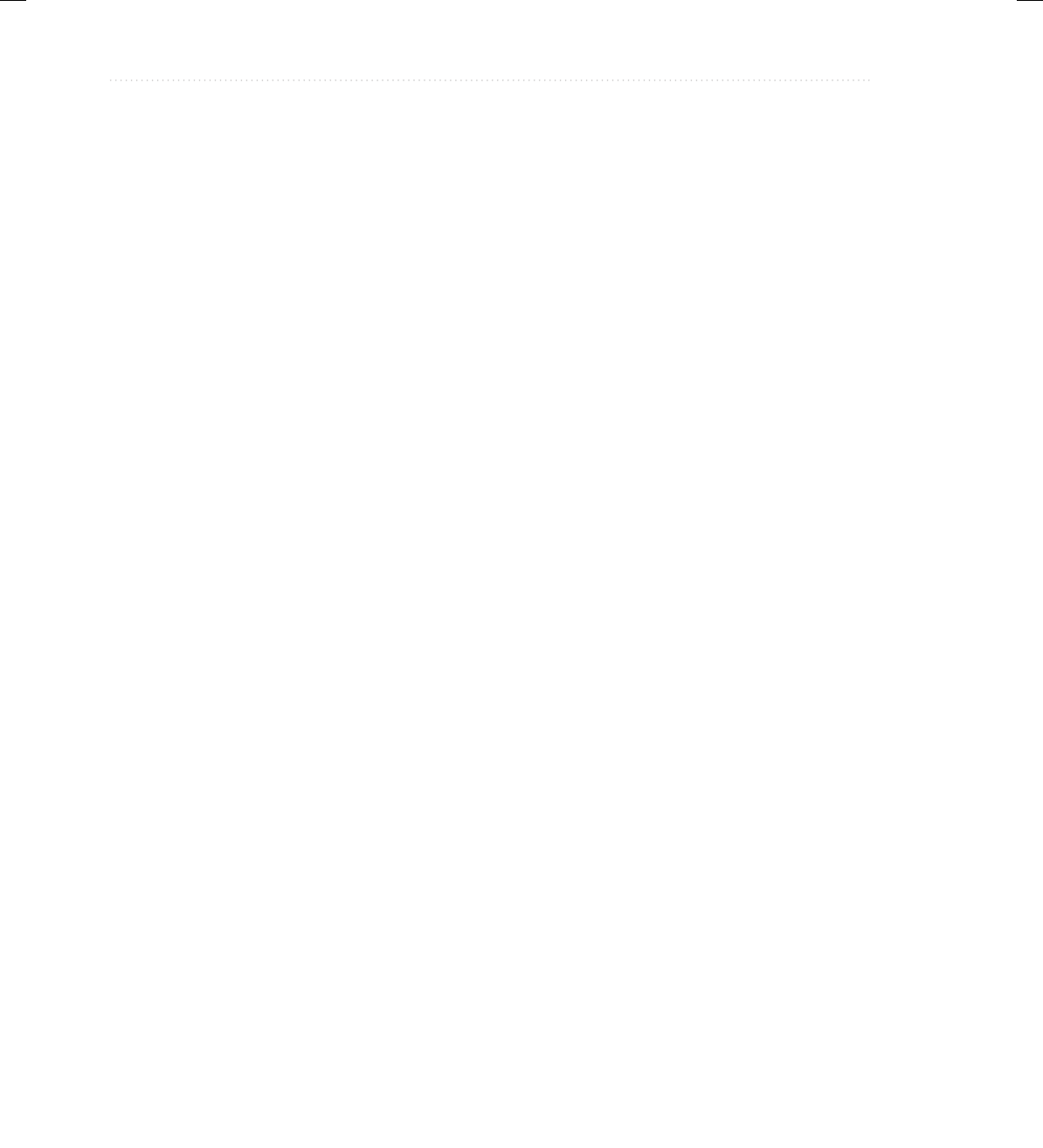
BeginNew-Tight / Java: A Beginner's Guide, Sixth Edition / Herbert Schildt / 925-2 / Chapter 13
466 Java: A Beginner’s Guide
Double dVal;
System.out.println("Demonstrate a queue of Doubles.");
try {
for(int i=0; i < 5; i++) {
System.out.println("Adding " + (double)i/2 +
" to q2.");
q2.put((double)i/2); // add double value to q2
}
}
catch (QueueFullException exc) {
System.out.println(exc);
}
System.out.println();
try {
for(int i=0; i < 5; i++) {
System.out.print("Getting next Double from q2: ");
dVal = q2.get();
System.out.println(dVal);
}
}
catch (QueueEmptyException exc) {
System.out.println(exc);
}
}
}
5. Compile the program and run it. You will see the output shown here:
Demonstrate a queue of Integers.
Adding 0 to q.
Adding 1 to q.
Adding 2 to q.
Adding 3 to q.
Adding 4 to q.
Getting next Integer from q: 0
Getting next Integer from q: 1
Getting next Integer from q: 2
Getting next Integer from q: 3
Getting next Integer from q: 4
Demonstrate a queue of Doubles.
Adding 0.0 to q2.
Adding 0.5 to q2.
Adding 1.0 to q2.
Adding 1.5 to q2.
Adding 2.0 to q2.
13-ch13.indd 466 3/14/14 10:41 AM
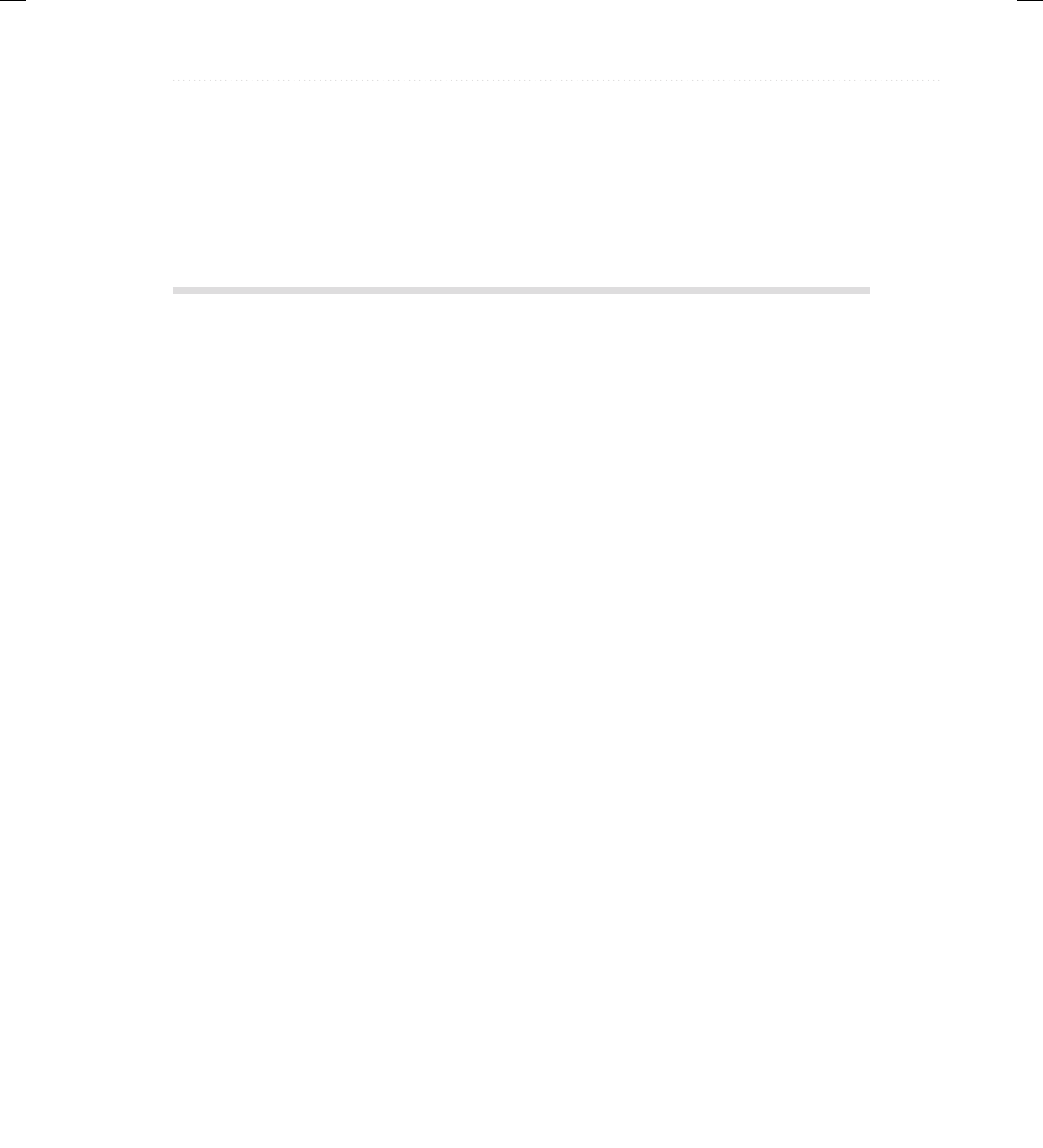
BeginNew-Tight / Java: A Beginner's Guide, Sixth Edition / Herbert Schildt / 925-2 / Chapter 13
Chapter 13: Generics 467
Getting next Double from q2: 0.0
Getting next Double from q2: 0.5
Getting next Double from q2: 1.0
Getting next Double from q2: 1.5
Getting next Double from q2: 2.0
6. On your own, try converting the CircularQueue and DynQueue classes from Try This 8-1
into generic classes.
Raw Types and Legacy Code
Because support for generics did not exist prior to JDK 5, it was necessary for Java to provide
some transition path from old, pre-generics code. Simply put, pre-generics legacy code had to
remain both functional and compatible with generics. This meant that pre-generics code must
be able to work with generics, and generic code must be able to work with pre-generics code.
To handle the transition to generics, Java allows a generic class to be used without any type
arguments. This creates a raw type for the class. This raw type is compatible with legacy code,
which has no knowledge of generics. The main drawback to using the raw type is that the type
safety of generics is lost.
Here is an example that shows a raw type in action:
// Demonstrate a raw type.
class Gen<T> {
T ob; // declare an object of type T
// Pass the constructor a reference to
// an object of type T.
Gen(T o) {
ob = o;
}
// Return ob.
T getob() {
return ob;
}
}
// Demonstrate raw type.
class RawDemo {
public static void main(String args[]) {
// Create a Gen object for Integers.
Gen<Integer> iOb = new Gen<Integer>(88);
13-ch13.indd 467 3/14/14 10:41 AM
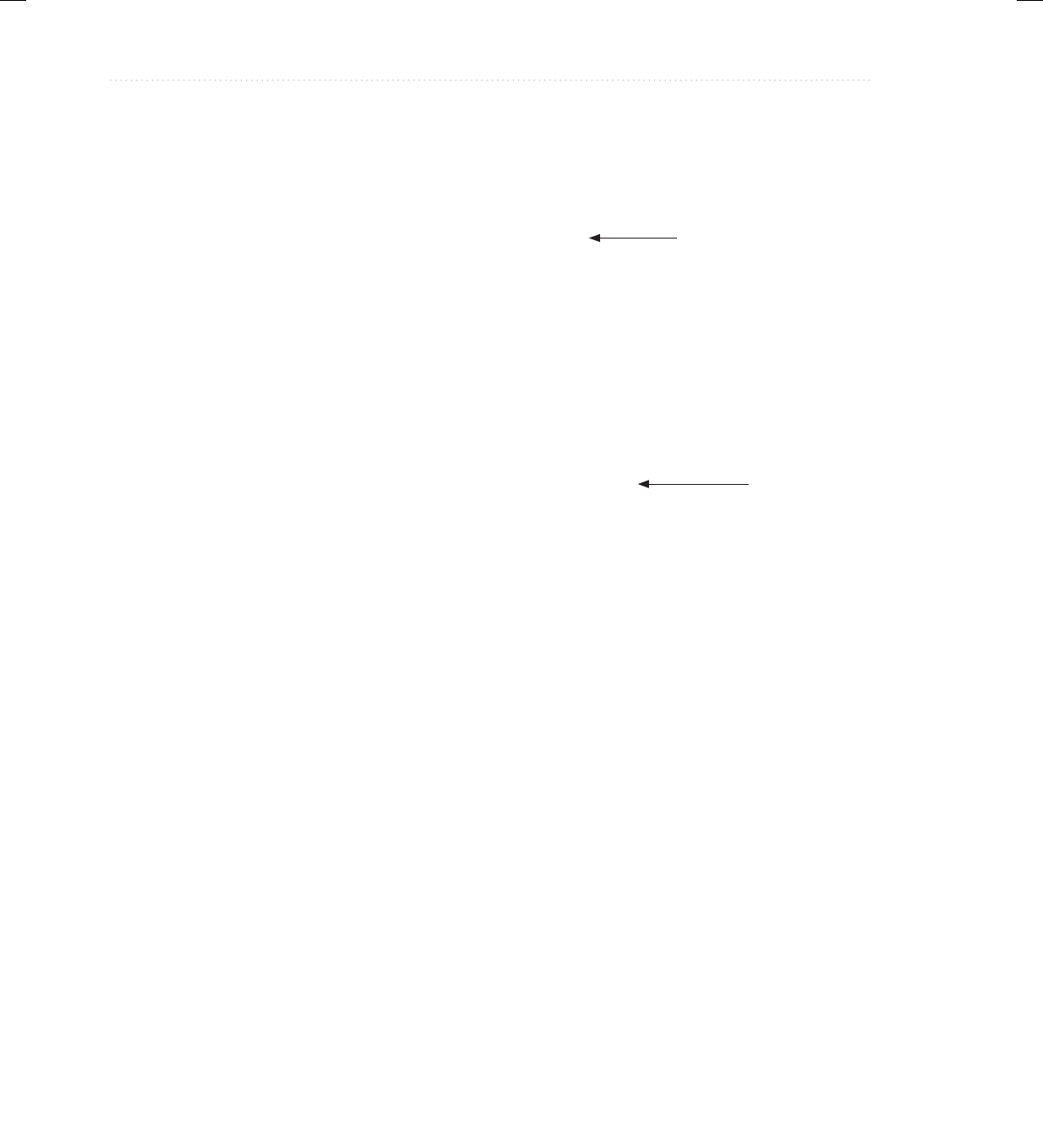
BeginNew-Tight / Java: A Beginner's Guide, Sixth Edition / Herbert Schildt / 925-2 / Chapter 13
468 Java: A Beginner’s Guide
// Create a Gen object for Strings.
Gen<String> strOb = new Gen<String>("Generics Test");
// Create a raw-type Gen object and give it
// a Double value.
Gen raw = new Gen(new Double(98.6));
// Cast here is necessary because type is unknown.
double d = (Double) raw.getob();
System.out.println("value: " + d);
// The use of a raw type can lead to run-time.
// exceptions. Here are some examples.
// The following cast causes a run-time error!
// int i = (Integer) raw.getob(); // run-time error
// This assignment overrides type safety.
strOb = raw; // OK, but potentially wrong
// String str = strOb.getob(); // run-time error
// This assignment also overrides type safety.
raw = iOb; // OK, but potentially wrong
// d = (Double) raw.getob(); // run-time error
}
}
This program contains several interesting things. First, a raw type of the generic Gen class
is created by the following declaration:
Gen raw = new Gen(new Double(98.6));
Notice that no type arguments are specified. In essence, this creates a Gen object whose type T
is replaced by Object.
A raw type is not type safe. Thus, a variable of a raw type can be assigned a reference to
any type of Gen object. The reverse is also allowed, in which a variable of a specific Gen type
can be assigned a reference to a raw Gen object. However, both operations are potentially
unsafe because the type checking mechanism of generics is circumvented.
This lack of type safety is illustrated by the commented-out lines at the end of the program.
Let’s examine each case. First, consider the following situation:
// int i = (Integer) raw.getob(); // run-time error
In this statement, the value of ob inside raw is obtained, and this value is cast to Integer.
The trouble is that raw contains a Double value, not an integer value. However, this cannot
be detected at compile time because the type of raw is unknown. Thus, this statement fails at
run time.
When no type argument is
supplied, a raw type is created.
Raw types override
type safety.
13-ch13.indd 468 3/14/14 10:41 AM

BeginNew-Tight / Java: A Beginner's Guide, Sixth Edition / Herbert Schildt / 925-2 / Chapter 13
Chapter 13: Generics 469
The next sequence assigns to strOb (a reference of type Gen<String>) a reference to a
raw Gen object:
strOb = raw; // OK, but potentially wrong
// String str = strOb.getob(); // run-time error
The assignment itself is syntactically correct, but questionable. Because strOb is of type
Gen<String>, it is assumed to contain a String. However, after the assignment, the object
referred to by strOb contains a Double. Thus, at run time, when an attempt is made to assign
the contents of strOb to str, a run-time error results because strOb now contains a Double.
Thus, the assignment of a raw reference to a generic reference bypasses the type-safety
mechanism.
The following sequence inverts the preceding case:
raw = iOb; // OK, but potentially wrong
// d = (Double) raw.getob(); // run-time error
Here, a generic reference is assigned to a raw reference variable. Although this is syntactically
correct, it can lead to problems, as illustrated by the second line. In this case, raw now refers
to an object that contains an Integer object, but the cast assumes that it contains a Double.
This error cannot be prevented at compile time. Rather, it causes a run-time error.
Because of the potential for danger inherent in raw types, javac displays unchecked warnings
when a raw type is used in a way that might jeopardize type safety. In the preceding program,
these lines generate unchecked warnings:
Gen raw = new Gen(new Double(98.6));
strOb = raw; // OK, but potentially wrong
In the first line, it is the use of Gen without a type argument that causes the warning. In the
second line, it is the assignment of a raw reference to a generic variable that generates the
warning.
At first, you might think that this line should also generate an unchecked warning, but it
does not:
raw = iOb; // OK, but potentially wrong
No compiler warning is issued because the assignment does not cause any further loss of type
safety than had already occurred when raw was created.
One final point: You should limit the use of raw types to those cases in which you must
mix legacy code with newer, generic code. Raw types are simply a transitional feature and not
something that should be used for new code.
13-ch13.indd 469 3/14/14 10:41 AM

BeginNew-Tight / Java: A Beginner's Guide, Sixth Edition / Herbert Schildt / 925-2 / Chapter 13
470 Java: A Beginner’s Guide
Type Inference with the Diamond Operator
Beginning with JDK 7, it is possible to shorten the syntax used to create an instance of a
generic type. To begin, think back to the TwoGen class shown earlier in this chapter. A portion
is shown here for convenience. Notice that it uses two generic types.
class TwoGen<T, V> {
T ob1;
V ob2;
// Pass the constructor a reference to
// an object of type T.
TwoGen(T o1, V o2) {
ob1 = o1;
ob2 = o2;
}
// ...
}
For versions of Java prior to JDK 7, to create an instance of TwoGen, you must use a
statement similar to the following:
TwoGen<Integer, String> tgOb =
new TwoGen<Integer, String>(42, "testing");
Here, the type arguments (which are Integer and String) are specified twice: first, when
tgOb is declared, and second, when a TwoGen instance is created via new. Since generics
were introduced by JDK 5, this is the form required by all versions of Java prior to JDK 7.
While there is nothing wrong, per se, with this form, it is a bit more verbose than it needs to
be. Since, in the new clause, the type of the type arguments can be readily inferred, there is
really no reason that they need to be specified a second time. To address this situation, JDK 7
added a syntactic element that lets you avoid the second specification.
Beginning with JDK 7, the preceding declaration can be rewritten as shown here:
TwoGen<Integer, String> tgOb = new TwoGen<>(42, "testing");
Notice that the instance creation portion simply uses < >, which is an empty type argument
list. This is referred to as the diamond operator. It tells the compiler to infer the type arguments
needed by the constructor in the new expression. The principal advantage of this type-
inference syntax is that it shortens what are sometimes quite long declaration statements. This
is especially helpful for generic types that specify bounds.
The preceding example can be generalized. When type inference is used, the declaration
syntax for a generic reference and instance creation has this general form:
class-name<type-arg-list> var-name =new class-name< >(cons-arg-list);
Here, the type argument list of the new clause is empty.
13-ch13.indd 470 3/14/14 10:41 AM

BeginNew-Tight / Java: A Beginner's Guide, Sixth Edition / Herbert Schildt / 925-2 / Chapter 13
Chapter 13: Generics 471
Although mostly for use in declaration statements, type inference can also be applied to
parameter passing. For example, if the following method is added to TwoGen:
boolean isSame(TwoGen<T, V> o) {
if(ob1 == o.ob1 && ob2 == o.ob2) return true;
else return false;
}
then the following call is legal:
if(tgOb.isSame(new TwoGen<>(42, "testing"))) System.out.println("Same");
In this case, the type arguments for the arguments passed to isSame( ) can be inferred from the
parameters’ types. They don’t need to be specified again.
Because the diamond operator was added by JDK 7 and won’t work with older compilers,
the remaining examples of generics in this book will continue to use the full syntax when
declaring instances of generic classes. This way, the examples will work with any Java
compiler that supports generics. Using the full-length syntax also makes it very clear precisely
what is being created, which is helpful when example code is shown. Of course, in your own
code, the use of the type inference syntax will streamline your declarations.
Erasure
Usually, it is not necessary for the programmer to know the details about how the Java compiler
transforms your source code into object code. However, in the case of generics, some general
understanding of the process is important because it explains why the generic features work as
they do—and why their behavior is sometimes a bit surprising. For this reason, a brief discussion
of how generics are implemented in Java is in order.
An important constraint that governed the way generics were added to Java was the
need for compatibility with previous versions of Java. Simply put: generic code had to be
compatible with preexisting, nongeneric code. Thus, any changes to the syntax of the Java
language, or to the JVM, had to avoid breaking older code. The way Java implements generics
while satisfying this constraint is through the use of erasure.
In general, here is how erasure works. When your Java code is compiled, all generic
type information is removed (erased). This means replacing type parameters with their bound
type, which is Object if no explicit bound is specified, and then applying the appropriate
casts (as determined by the type arguments) to maintain type compatibility with the types
specified by the type arguments. The compiler also enforces this type compatibility. This
approach to generics means that no type parameters exist at run time. They are simply a
source-code mechanism.
13-ch13.indd 471 3/14/14 10:41 AM
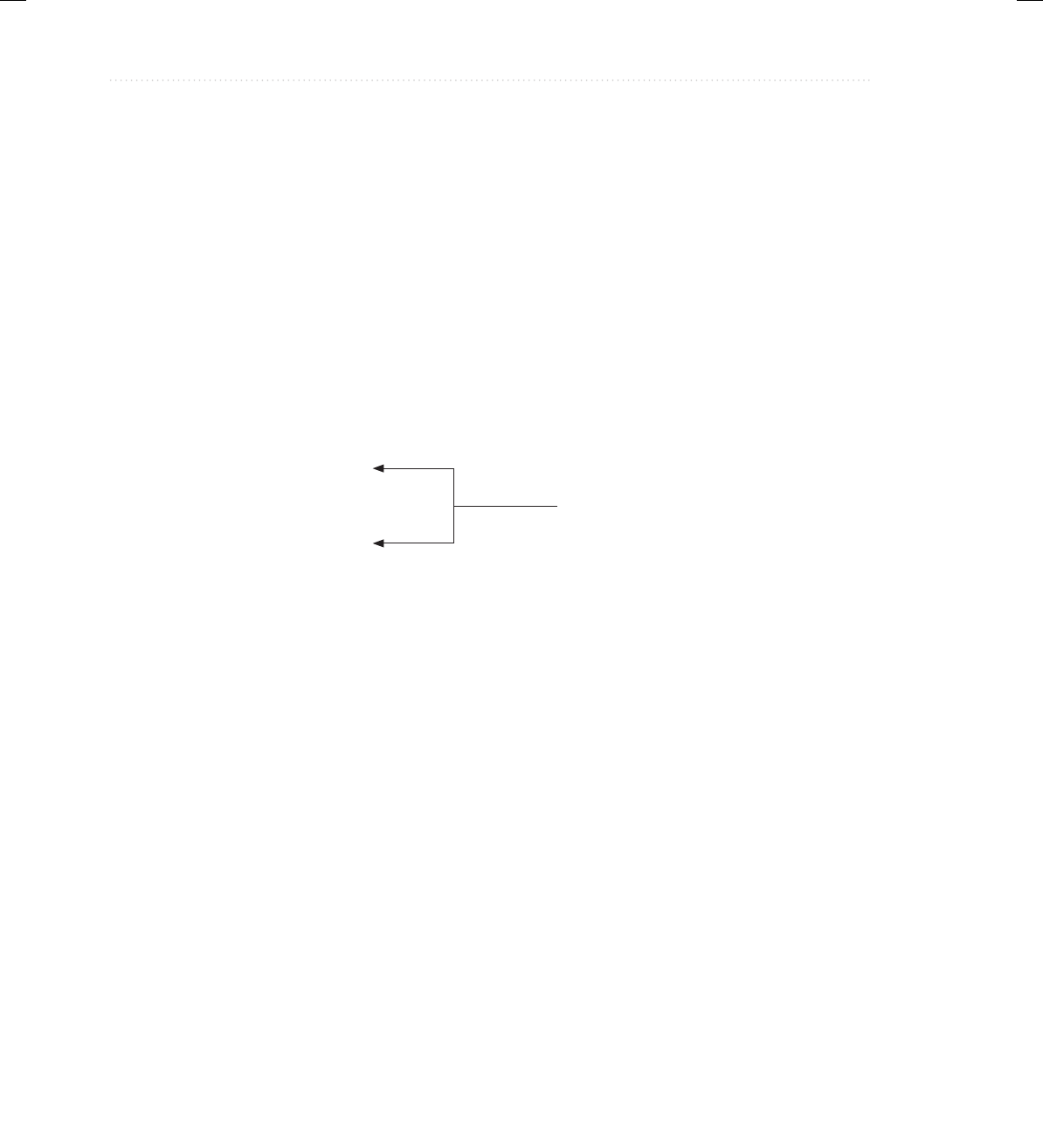
BeginNew-Tight / Java: A Beginner's Guide, Sixth Edition / Herbert Schildt / 925-2 / Chapter 13
472 Java: A Beginner’s Guide
Ambiguity Errors
The inclusion of generics gives rise to a new type of error that you must guard against: ambiguity.
Ambiguity errors occur when erasure causes two seemingly distinct generic declarations to
resolve to the same erased type, causing a conflict. Here is an example that involves method
overloading:
// Ambiguity caused by erasure on
// overloaded methods.
class MyGenClass<T, V> {
T ob1;
V ob2;
// ...
// These two overloaded methods are ambiguous
// and will not compile.
void set(T o) {
ob1 = o;
}
void set(V o) {
ob2 = o;
}
}
Notice that MyGenClass declares two generic types: T and V. Inside MyGenClass,
an attempt is made to overload set( ) based on parameters of type T and V. This looks
reasonable because T and V appear to be different types. However, there are two ambiguity
problems here.
First, as MyGenClass is written there is no requirement that T and V actually be different
types. For example, it is perfectly correct (in principle) to construct a MyGenClass object as
shown here:
MyGenClass<String, String> obj = new MyGenClass<String, String>()
In this case, both T and V will be replaced by String. This makes both versions of set( )
identical, which is, of course, an error.
Second, and more fundamental, is that the type erasure of set( ) effectively reduces both
versions to the following:
void set(Object o) { // ...
Thus, the overloading of set( ) as attempted in MyGenClass is inherently ambiguous. The
solution in this case is to use two separate method names rather than trying to overload set( ).
These two methods are
inherently ambiguous.
13-ch13.indd 472 3/14/14 10:41 AM

BeginNew-Tight / Java: A Beginner's Guide, Sixth Edition / Herbert Schildt / 925-2 / Chapter 13
Chapter 13: Generics 473
Some Generic Restrictions
There are a few restrictions that you need to keep in mind when using generics. They
involve creating objects of a type parameter, static members, exceptions, and arrays. Each
is examined here.
Type Parameters Can’t Be Instantiated
It is not possible to create an instance of a type parameter. For example, consider this class:
// Can't create an instance of T.
class Gen<T> {
T ob;
Gen() {
ob = new T(); // Illegal!!!
}
}
Here, it is illegal to attempt to create an instance of T. The reason should be easy to understand:
the compiler has no way to know what type of object to create. T is simply a placeholder.
Restrictions on Static Members
No static member can use a type parameter declared by the enclosing class. For example, both
of the static members of this class are illegal:
class Wrong<T> {
// Wrong, no static variables of type T.
static T ob;
// Wrong, no static method can use T.
static T getob() {
return ob;
}
}
Although you can’t declare static members that use a type parameter declared by the
enclosing class, you can declare static generic methods, which define their own type parameters,
as was done earlier in this chapter.
Generic Array Restrictions
There are two important generics restrictions that apply to arrays. First, you cannot instantiate an
array whose element type is a type parameter. Second, you cannot create an array of type-specific
generic references. The following short program shows both situations:
// Generics and arrays.
class Gen<T extends Number> {
T ob;
13-ch13.indd 473 3/14/14 10:41 AM

BeginNew-Tight / Java: A Beginner's Guide, Sixth Edition / Herbert Schildt / 925-2 / Chapter 13
474 Java: A Beginner’s Guide
T vals[]; // OK
Gen(T o, T[] nums) {
ob = o;
// This statement is illegal.
// vals = new T[10]; // can't create an array of T
// But, this statement is OK.
vals = nums; // OK to assign reference to existent array
}
}
class GenArrays {
public static void main(String args[]) {
Integer n[] = { 1, 2, 3, 4, 5 };
Gen<Integer> iOb = new Gen<Integer>(50, n);
// Can't create an array of type-specific generic references.
// Gen<Integer> gens[] = new Gen<Integer>[10]; // Wrong!
// This is OK.
Gen<?> gens[] = new Gen<?>[10]; // OK
}
}
As the program shows, it’s valid to declare a reference to an array of type T, as this line does:
T vals[]; // OK
But, you cannot instantiate an array of T, as this commented-out line attempts:
// vals = new T[10]; // can't create an array of T
The reason you can’t create an array of T is that there is no way for the compiler to know what
type of array to actually create. However, you can pass a reference to a type-compatible array
to Gen( ) when an object is created and assign that reference to vals, as the program does in
this line:
vals = nums; // OK to assign reference to existent array
This works because the array passed to Gen() has a known type, which will be the same type
as T at the time of object creation. Inside main( ), notice that you can’t declare an array of
references to a specific generic type. That is, this line
// Gen<Integer> gens[] = new Gen<Integer>[10]; // Wrong!
won’t compile.
13-ch13.indd 474 3/14/14 10:41 AM
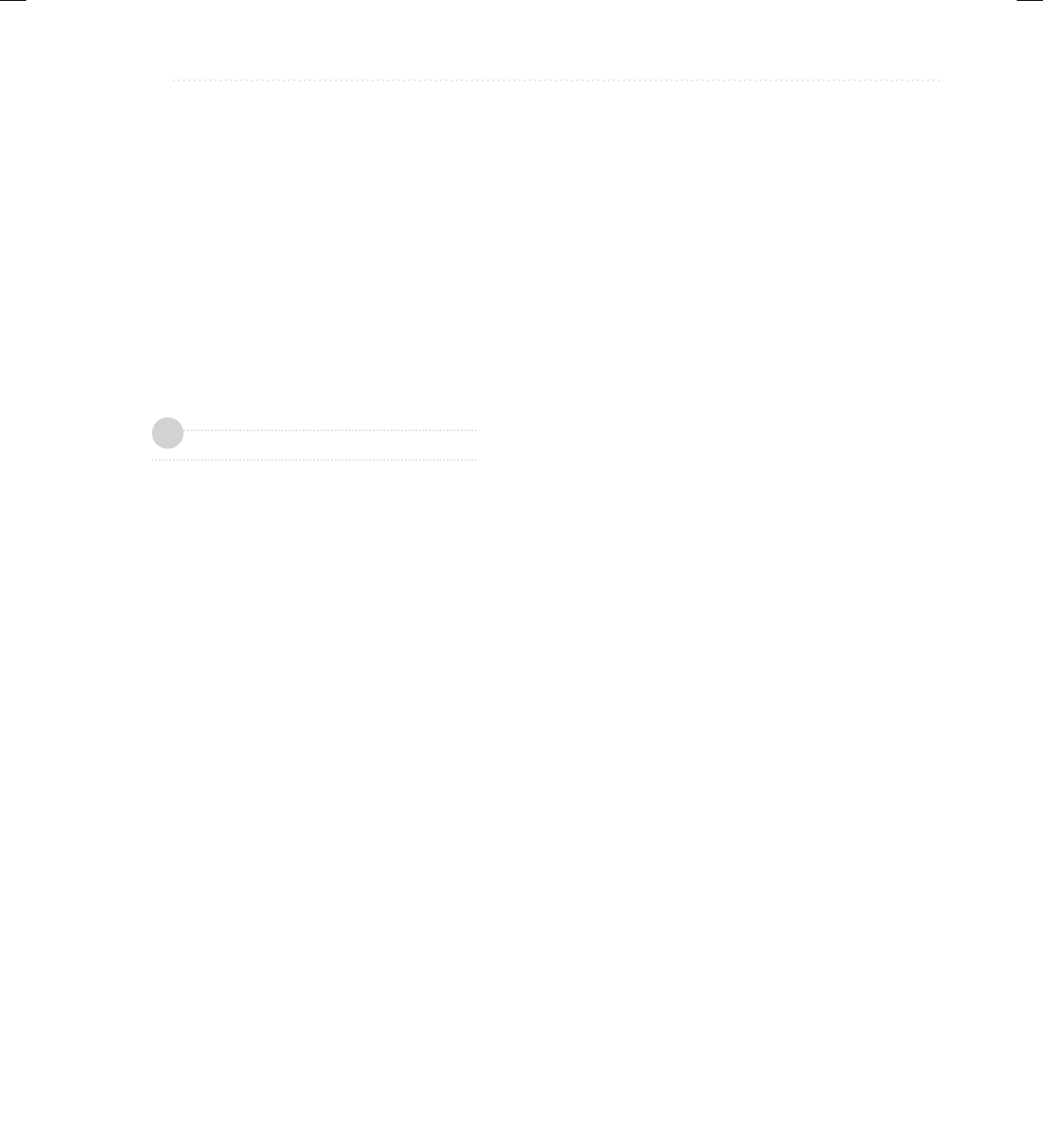
BeginNew-Tight / Java: A Beginner's Guide, Sixth Edition / Herbert Schildt / 925-2 / Chapter 13
Chapter 13: Generics 475
Generic Exception Restriction
A generic class cannot extend Throwable. This means that you cannot create generic
exception classes.
Continuing Your Study of Generics
As mentioned at the start, this chapter gives you sufficient knowledge to use generics effectively
in your own programs. However, there are many side issues and special cases that are not
covered here. Readers especially interested in generics will want to learn about how generics
affect class hierarchies, run-time type comparisons, and overriding, for example. Discussions
of these and other topics are found in my book Java: The Complete Reference, Ninth Edition
(Oracle Press/McGraw-Hill Professional, 2014).
Chapter 13 Self Test
1. Generics are important to Java because they enable the creation of code that is
A. Type-safe
B. Reusable
C. Reliable
D. All of the above
2. Can a primitive type be used as a type argument?
3. Show how to declare a class called FlightSched that takes two generic parameters.
4. Beginning with your answer to question 3, change FlightSched’s second type parameter so
that it must extend Thread.
5. Now, change FlightSched so that its second type parameter must be a subclass of its first
type parameter.
6. As it relates to generics, what is the ? and what does it do?
7. Can the wildcard argument be bounded?
8. A generic method called MyGen( ) has one type parameter. Furthermore, MyGen( ) has
one parameter whose type is that of the type parameter. It also returns an object of that type
parameter. Show how to declare MyGen( ).
9. Given this generic interface
interface IGenIF<T, V extends T> { // ...
show the declaration of a class called MyClass that implements IGenIF.
✓
13-ch13.indd 475 3/14/14 10:41 AM

BeginNew-Tight / Java: A Beginner's Guide, Sixth Edition / Herbert Schildt / 925-2 / Chapter 13
476 Java: A Beginner’s Guide
10. Given a generic class called Counter<T>, show how to create an object of its raw type.
11. Do type parameters exist at run time?
12. Convert your solution to question 10 of the Self Test for Chapter 9 so that it is generic.
In the process, create a stack interface called IGenStack that generically defines the
operations push( ) and pop( ).
13. What is < >?
14. How can the following be simplified?
MyClass<Double,String> obj = new MyClass<Double,String>(1.1,"Hi");
13-ch13.indd 476 3/14/14 10:41 AM

BeginNew-Tight / Java: A Beginner’s Guide, Sixth Edition / Herbert Schildt / 925-2 / Chapter 14
477
Chapter 14
Lambda Expressions
and Method References
14-ch14.indd 477 3/19/14 2:47 AM
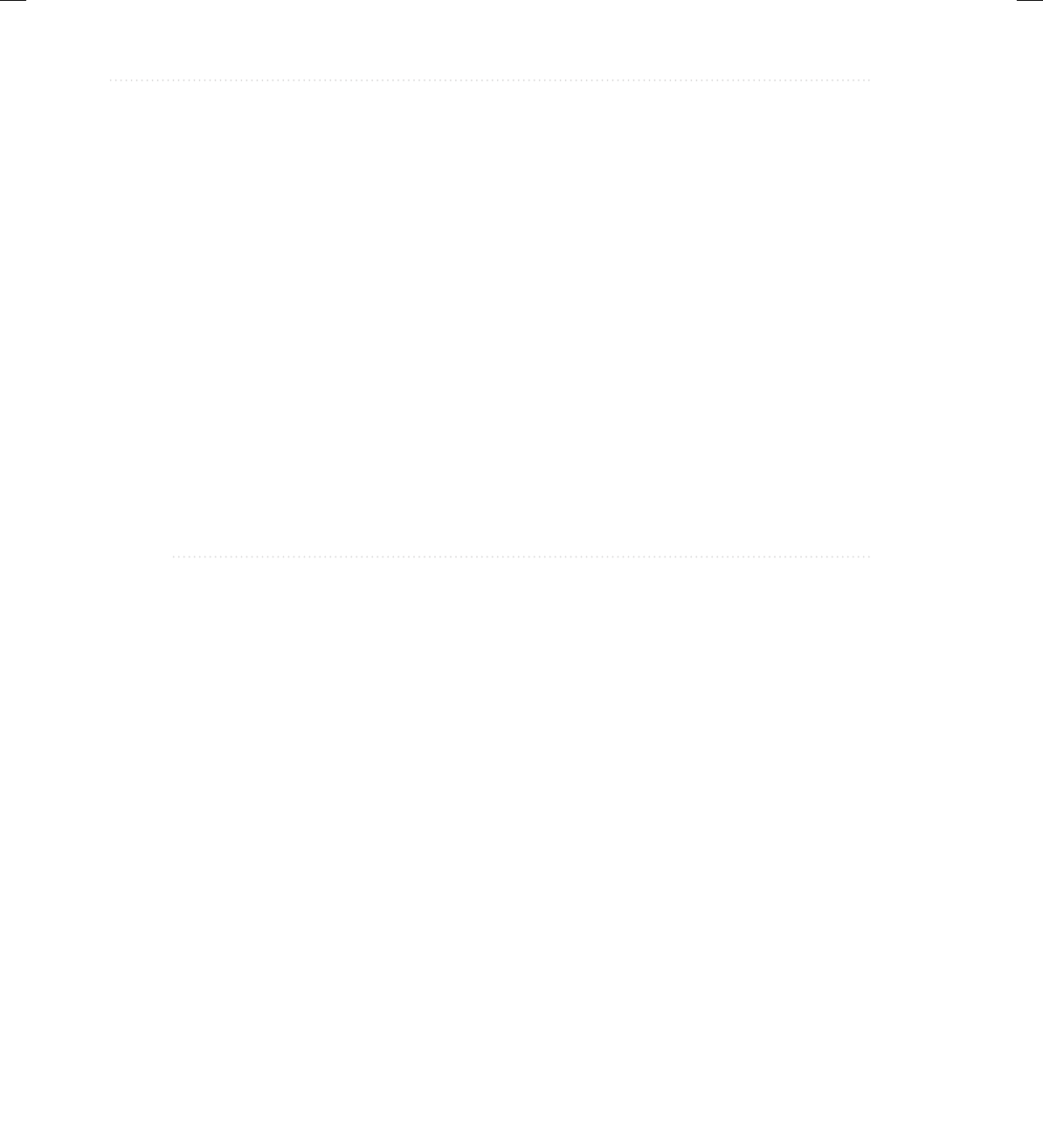
BeginNew-Tight / Java: A Beginner’s Guide, Sixth Edition / Herbert Schildt / 925-2 / Chapter 14
478 Java: A Beginner’s Guide
Key Skills & Concepts
● Know the general form of a lambda expression
● Understand the definition of a functional interface
● Use expression lambdas
● Use block lambdas
● Use generic functional interfaces
● Understand variable capture in a lambda expression
● Throw an exception from a lambda expression
● Understand the method reference
● Understand the constructor reference
● Know about the predefined functional interfaces in java.util.function
With the release of JDK 8, a new feature has been added to Java that profoundly enhances
the expressive power of the language. This feature is the lambda expression . Not only
do lambda expressions add new syntax elements to the language, they also streamline the way
that certain common constructs are implemented. In much the same way that the addition of
generics reshaped Java years ago, lambda expressions are reshaping Java today. They truly are
that important.
The addition of lambda expressions have also provided the catalyst for other new Java
features. You have already seen one of them—the default method—which was described in
Chapter 8. It lets you define default behavior for an interface method. Another example is
the method reference, described later in this chapter, which lets you refer to a method without
executing it. Furthermore, the inclusion of lambda expressions resulted in new capabilities
being incorporated into the API library.
Beyond the benefits that lambda expressions bring to the language, there is another reason
why they constitute such an important addition to Java. Over the past few years, lambda
expressions have become a major focus of computer language design. For example, they have
been added to languages such as C# and C++. Their inclusion in Java helps it remain the vibrant,
innovative language that programmers have come to expect. This chapter presents an introduction
to this exciting new feature.
Introducing Lambda Expressions
Key to understanding the lambda expression are two constructs. The first is the lambda expression,
itself. The second is the functional interface. Let’s begin with a simple definition of each.
14-ch14.indd 478 3/25/14 4:31 AM

BeginNew-Tight / Java: A Beginner’s Guide, Sixth Edition / Herbert Schildt / 925-2 / Chapter 14
Chapter 14: Lambda Expressions and Method References 479
A lambda expression is, essentially, an anonymous (that is, unnamed) method. However,
this method is not executed on its own. Instead, it is used to implement a method defined by a
functional interface. Thus, a lambda expression results in a form of anonymous class. Lambda
expressions are also commonly referred to as closures.
A functional interface is an interface that contains one and only one abstract method.
Normally, this method specifies the intended purpose of the interface. Thus, a functional
interface typically represents a single action. For example, the standard interface Runnable is
a functional interface because it defines only one method: run(). Therefore, run() defines the
action of Runnable. Furthermore, a functional interface defines the target type of a lambda
expression. Here is a key point: a lambda expression can be used only in a context in which
a target type is specified. One other thing: a functional interface is sometimes referred to as a
SAM type, where SAM stands for Single Abstract Method.
Let’s now look more closely at both lambda expressions and functional interfaces.
NOTE
A functional interface may specify any public method defined by Object, such
as equals(), without affecting its “functional interface” status. The public Object
methods are considered implicit members of a functional interface because they are
automatically implemented by an instance of a functional interface.
Lambda Expression Fundamentals
The lambda expression introduces a new syntax element and operator into the Java language.
The new operator, sometimes referred to as the lambda operator or the arrow operator, is –>.
It divides a lambda expression into two parts. The left side specifies any parameters required
by the lambda expression. On the right side is the lambda body, which specifies the actions of
the lambda expression. Java defines two types of lambda bodies. One type consists of a single
expression, and the other type consists of a block of code. We will begin with lambdas that
define a single expression.
At this point, it will be helpful to look at a few examples of lambda expressions before
continuing. Let’s begin with what is probably the simplest type of lambda expression you can
write. It evaluates to a constant value and is shown here:
() -> 98.6
This lambda expression takes no parameters, thus the parameter list is empty. It returns the
constant value 98.6. The return type is inferred to be double. Therefore, it is similar to the
following method:
double myMeth() { return 98.6; }
Of course, the method defined by a lambda expression does not have a name.
A slightly more interesting lambda expression is shown here:
() -> Math.random() * 100
This lambda expression obtains a pseudo-random value from Math.random(), multiplies it by
100, and returns the result. It, too, does not require a parameter.
14-ch14.indd 479 3/19/14 2:47 AM

BeginNew-Tight / Java: A Beginner’s Guide, Sixth Edition / Herbert Schildt / 925-2 / Chapter 14
480 Java: A Beginner’s Guide
When a lambda expression requires a parameter, it is specified in the parameter list on the
left side of the lambda operator. Here is a simple example:
(n) -> 1.0 / n
This lambda expression returns the reciprocal of the value of parameter n. Thus, if n is 4.0, the
reciprocal is 0.25. Although it is possible to explicitly specify the type of a parameter, such as
n in this case, often you won’t need to because, in many cases, its type can be inferred. Like a
named method, a lambda expression can specify as many parameters as needed.
Any valid type can be used as the return type of a lambda expression. For example, this
lambda expression returns true if the value of parameter n is even and false otherwise.
(n) -> (n % 2)==0
Thus, the return type of this lambda expression is boolean.
One other point before moving on. When a lambda expression has only one parameter,
it is not necessary to surround the parameter name with parentheses when it is specified on
the left side of the lambda operator. For example, this is also a valid way to write the lambda
expression just shown:
n -> (n % 2)==0
For consistency, this book will surround all lambda expression parameter lists with
parentheses, even those containing only one parameter. Of course, you are free to adopt
a different style.
Functional Interfaces
As stated, a functional interface is an interface that specifies only one abstract method. Before
continuing, recall from Chapter 8 that not all interface methods are abstract. Beginning with
JDK 8, it is possible for an interface to have one or more default methods. Default methods are
not abstract. Neither are static interface methods. Thus, an interface method is abstract only
if it is does not specify an implementation. This means that a functional interface can include
default and/or static methods, but in all cases it must have one and only one abstract method.
Because non-default, non-static interface methods are implicitly abstract, there is no need to
use the abstract modifier (although you can specify it, if you like).
Here is an example of a functional interface:
interface MyValue {
double getValue();
}
In this case, the method getValue() is implicitly abstract, and it is the only method defined by
MyValue. Thus, MyValue is a functional interface, and its function is defined by getValue().
As mentioned earlier, a lambda expression is not executed on its own. Rather, it forms
the implementation of the abstract method defined by the functional interface that specifies
14-ch14.indd 480 3/19/14 2:47 AM

BeginNew-Tight / Java: A Beginner’s Guide, Sixth Edition / Herbert Schildt / 925-2 / Chapter 14
Chapter 14: Lambda Expressions and Method References 481
its target type. As a result, a lambda expression can be specified only in a context in which a
target type is defined. One of these contexts is created when a lambda expression is assigned
to a functional interface reference. Other target type contexts include variable initialization,
return statements, and method arguments, to name a few.
Let’s work through a simple example. First, a reference to the functional interface
MyValue is declared:
// Create a reference to a MyValue instance.
MyValue myVal;
Next, a lambda expression is assigned to that interface reference:
// Use a lambda in an assignment context.
myVal = () -> 98.6;
This lambda expression is compatible with getValue() because, like getValue(), it has no
parameters and returns a double result. In general, the type of the abstract method defined
by the functional interface and the type of the lambda expression must be compatible. If they
aren’t, a compile-time error will result.
As you can probably guess, the two steps just shown can be combined into a single
statement, if desired:
MyValue myVal = () -> 98.6;
Here, myVal is initialized with the lambda expression.
When a lambda expression occurs in a target type context, an instance of a class is
automatically created that implements the functional interface, with the lambda expression
defining the behavior of the abstract method declared by the functional interface. When
that method is called through the target, the lambda expression is executed. Thus, a lambda
expression gives us a way to transform a code segment into an object.
In the preceding example, the lambda expression becomes the implementation for the
getValue() method. As a result, the following displays the value 98.6:
// Call getValue(), which is implemented by the previously assigned
// lambda expression.
System.out.println("A constant value: " + myVal.getValue());
Because the lambda expression assigned to myVal returns the value 98.6, that is the value
obtained when getValue() is called.
If the lambda expression takes one or more parameters, then the abstract method in the
functional interface must also take the same number of parameters. For example, here is a
functional interface called MyParamValue, which lets you pass a value to getValue():
interface MyParamValue {
double getValue(double v);
}
14-ch14.indd 481 3/19/14 2:47 AM
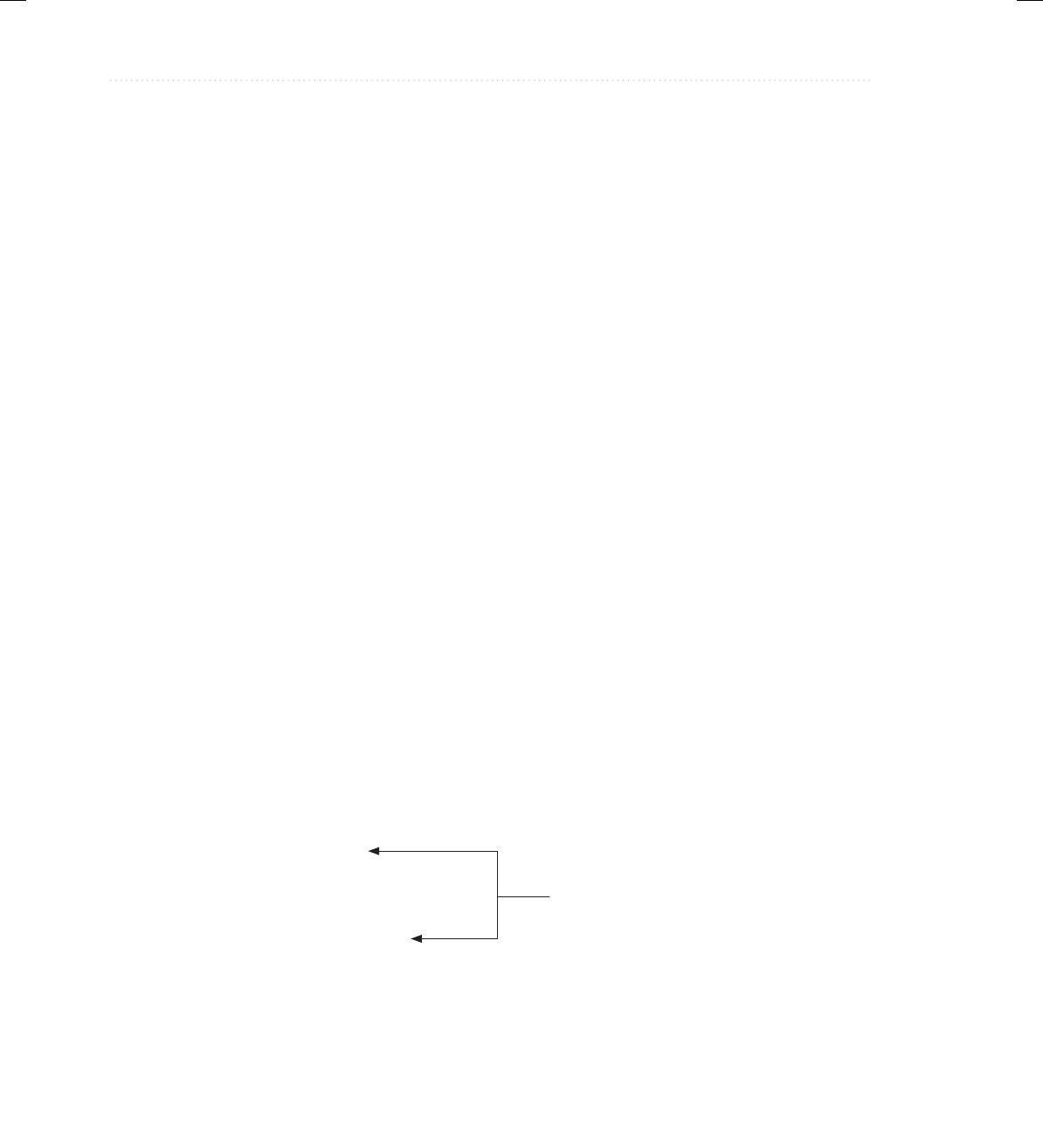
BeginNew-Tight / Java: A Beginner’s Guide, Sixth Edition / Herbert Schildt / 925-2 / Chapter 14
482 Java: A Beginner’s Guide
You can use this interface to implement the reciprocal lambda shown in the previous section.
For example:
MyParamValue myPval = (n) -> 1.0 / n;
You can then use myPval like this:
System.out.println("Reciprocal of 4 is " + myPval.getValue(4.0));
Here, getValue() is implemented by the lambda expression referred to by myPval,
which returns the reciprocal of the argument. In this case, 4.0 is passed to getValue(), which
returns 0.25.
There is something else of interest in the preceding example. Notice that the type of n
is not specified. Rather, its type is inferred from the context. In this case, its type is inferred
from the parameter type of getValue() as defined by the MyParamValue interface, which is
double. It is also possible to explicitly specify the type of a parameter in a lambda expression.
For example, this is also a valid way to write the preceding:
(double n) -> 1.0 / n;
Here, n is explicitly specified as double. Usually it is not necessary to explicitly specify the type.
Before moving on, it is important to emphasize a key point: For a lambda expression to be
used in a target type context, the type of the abstract method and the type of the lambda expression
must be compatible. For example, if the abstract method specifies two int parameters, then the
lambda must specify two parameters whose type either is explicitly int or can be implicitly
inferred as int by the context. In general, the type and number of the lambda expression’s
parameters must be compatible with the method’s parameters and its return type.
Lambda Expressions in Action
With the preceding discussion in mind, let’s look at some simple examples that put the basic
lambda expression concepts into action. The first example assembles the pieces shown in the
foregoing section into a complete program that you can run and experiment with.
// Demonstrate two simple lambda expressions.
// A functional interface.
interface MyValue {
double getValue();
}
// Another functional interface.
interface MyParamValue {
double getValue(double v);
}
Functional interfaces
14-ch14.indd 482 3/19/14 2:47 AM
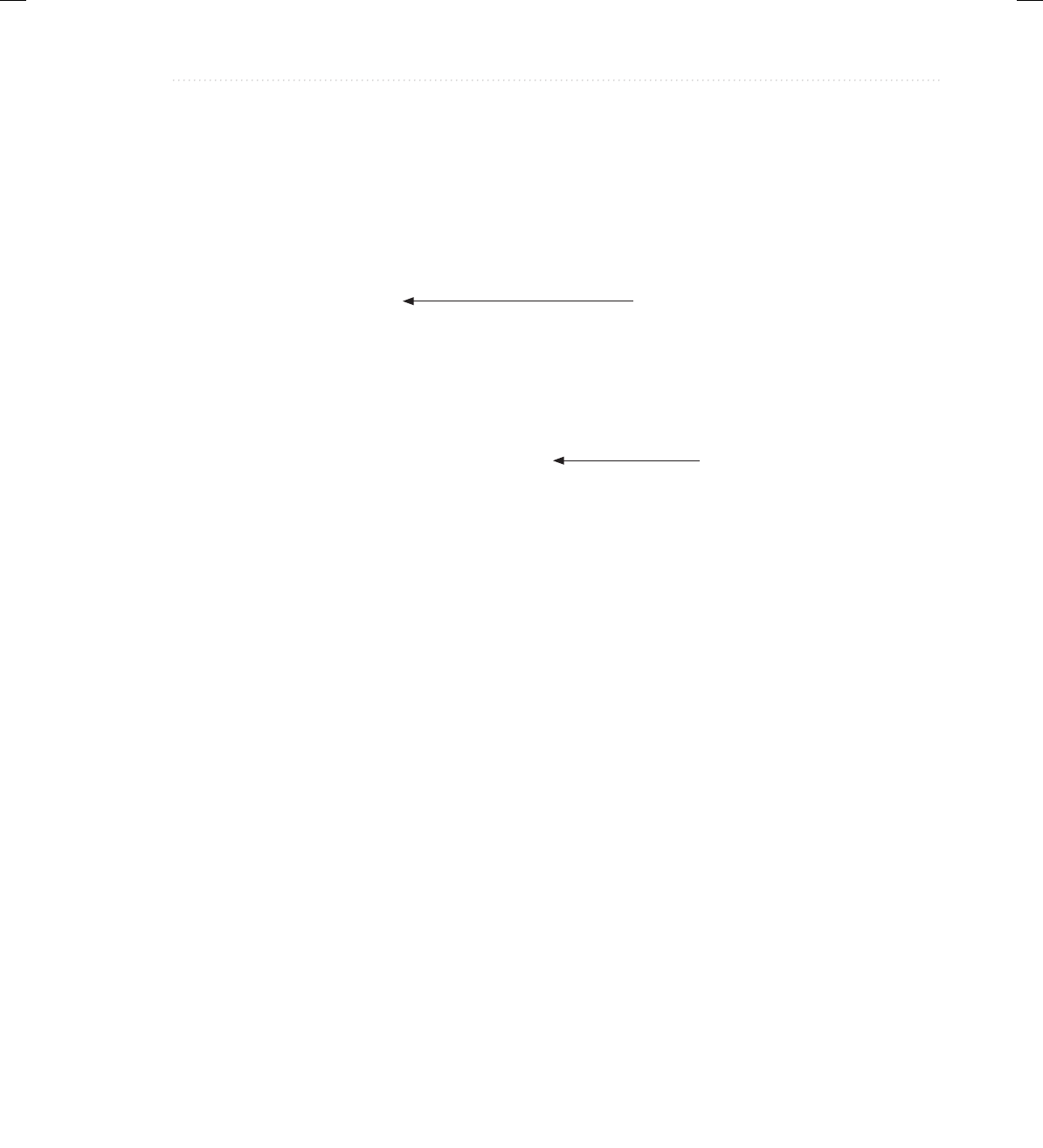
BeginNew-Tight / Java: A Beginner’s Guide, Sixth Edition / Herbert Schildt / 925-2 / Chapter 14
Chapter 14: Lambda Expressions and Method References 483
class LambdaDemo {
public static void main(String args[])
{
MyValue myVal; // declare an interface reference
// Here, the lambda expression is simply a constant expression.
// When it is assigned to myVal, a class instance is
// constructed in which the lambda expression implements
// the getValue() method in MyValue.
myVal = () -> 98.6;
// Call getValue(), which is provided by the previously assigned
// lambda expression.
System.out.println("A constant value: " + myVal.getValue());
// Now, create a parameterized lambda expression and assign it to
// a MyParamValue reference. This lambda expression returns
// the reciprocal of its argument.
MyParamValue myPval = (n) -> 1.0 / n;
// Call getValue(v) through the myPval reference.
System.out.println("Reciprocal of 4 is " + myPval.getValue(4.0));
System.out.println("Reciprocal of 8 is " + myPval.getValue(8.0));
// A lambda expression must be compatible with the method
// defined by the functional interface. Therefore, these won't work:
// myVal = () -> "three"; // Error! String not compatible with double!
// myPval = () -> Math.random(); // Error! Parameter required!
}
}
Sample output from the program is shown here:
A constant value: 98.6
Reciprocal of 4 is 0.25
Reciprocal of 8 is 0.125
As mentioned, the lambda expression must be compatible with the abstract method that it
is intended to implement. For this reason, the commented-out lines at the end of the preceding
program are illegal. The first, because a value of type String is not compatible with double,
which is the return type required by getValue(). The second, because getValue(int) in
MyParamValue requires a parameter, and one is not provided.
A key aspect of a functional interface is that it can be used with any lambda expression
that is compatible with it. For example, consider the following program. It defines a functional
interface called NumericTest that declares the abstract method test(). This method has two
int parameters and returns a boolean result. Its purpose is to determine if the two arguments
passed to test() satisfy some condition. It returns the result of the test. In main(), three
different tests are created through the use of lambda expressions. One tests if the first argument
A simple lambda expression
A lambda expression that
has a parameter
14-ch14.indd 483 3/19/14 2:47 AM
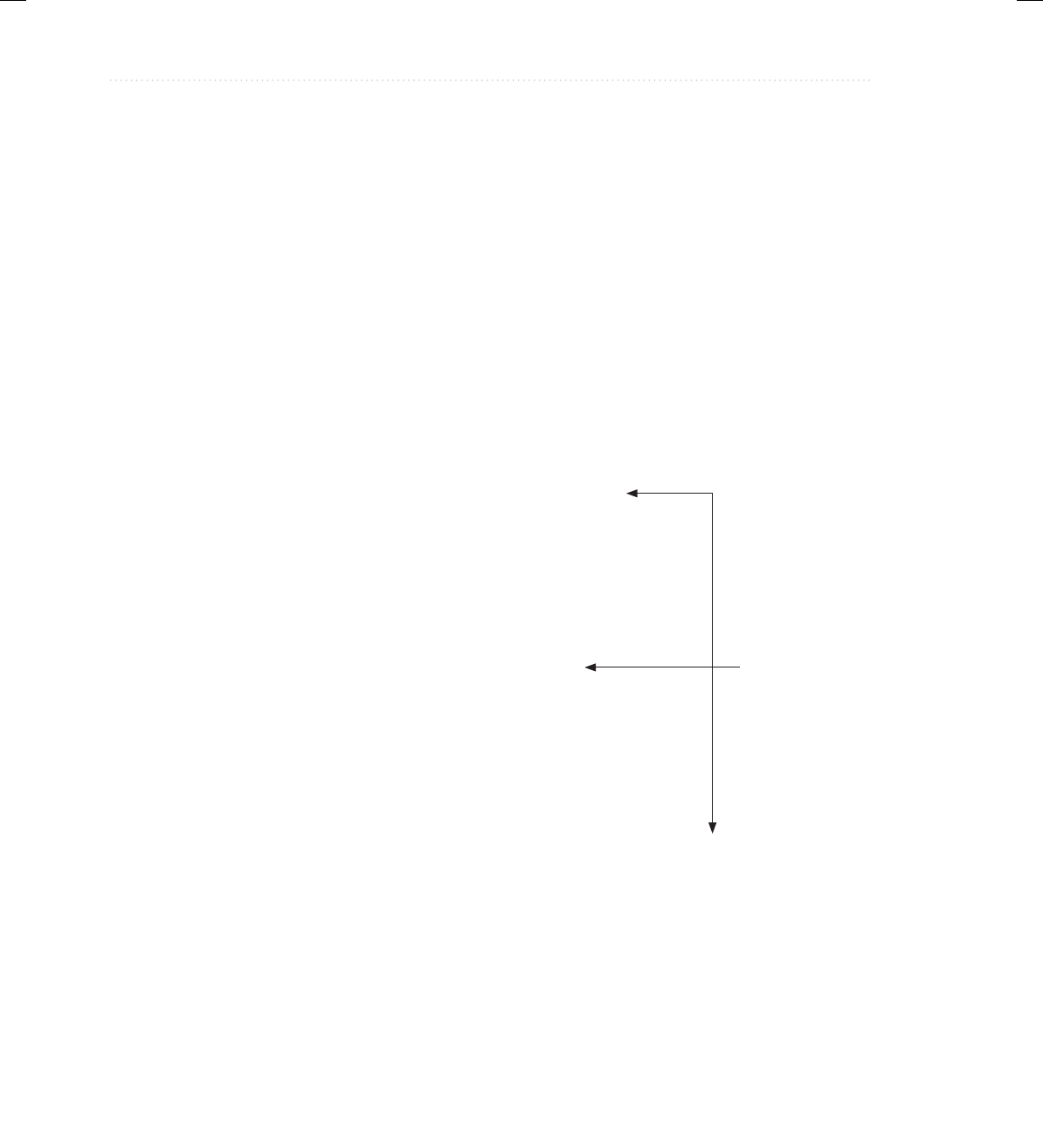
BeginNew-Tight / Java: A Beginner’s Guide, Sixth Edition / Herbert Schildt / 925-2 / Chapter 14
484 Java: A Beginner’s Guide
can be evenly divided by the second; the second determines if the first argument is less than
the second; and the third returns true if the absolute values of the arguments are equal. Notice
that the lambda expressions that implement these tests have two parameters and return a
boolean result. This is, of course, necessary since test() has two parameters and returns a
boolean result.
// Use the same functional interface with three different lambda expressions.
// A functional interface that takes two int parameters and returns
// a boolean result.
interface NumericTest {
boolean test(int n, int m);
}
class LambdaDemo2 {
public static void main(String args[])
{
// This lambda expression determines if one number is
// a factor of another.
NumericTest isFactor = (n, d) -> (n % d) == 0;
if(isFactor.test(10, 2))
System.out.println("2 is a factor of 10");
if(!isFactor.test(10, 3))
System.out.println("3 is not a factor of 10");
System.out.println();
// This lambda expression returns true if the first
// argument is less than the second.
NumericTest lessThan = (n, m) -> (n < m);
if(lessThan.test(2, 10))
System.out.println("2 is less than 10");
if(!lessThan.test(10, 2))
System.out.println("10 is not less than 2");
System.out.println();
// This lambda expression returns true if the absolute
// values of the arguments are equal.
NumericTest absEqual = (n, m) -> (n < 0 ? -n : n) == (m < 0 ? -m : m);
if(absEqual.test(4, -4))
System.out.println("Absolute values of 4 and -4 are equal.");
if(!lessThan.test(4, -5))
System.out.println("Absolute values of 4 and -5 are not equal.");
System.out.println();
}
}
Use the same
functional interface
with three different
lambda expressions.
14-ch14.indd 484 3/19/14 2:47 AM

BeginNew-Tight / Java: A Beginner’s Guide, Sixth Edition / Herbert Schildt / 925-2 / Chapter 14
Chapter 14: Lambda Expressions and Method References 485
The output is shown here:
2 is a factor of 10
3 is not a factor of 10
2 is less than 10
10 is not less than 2
Absolute values of 4 and -4 are equal.
Absolute values of 4 and -5 are not equal.
As the program illustrates, because all three lambda expressions are compatible with
test(), all can be executed through a NumericTest reference. In fact, there is no need to use
three separate NumericTest reference variables because the same one could have been used
for all three tests. For example, you could create the variable myTest and then use it to refer to
each test, in turn, as shown here:
NumericTest myTest;
myTest = (n, d) -> (n % d) == 0;
if(myTest.test(10, 2))
System.out.println("2 is a factor of 10");
// ...
myTest = (n, m) -> (n < m);
if(myTest.test(2, 10))
System.out.println("2 is less than 10");
//...
myTest = (n, m) -> (n < 0 ? -n : n) == (m < 0 ? -m : m);
if(myTest.test(4, -4))
System.out.println("Absolute values of 4 and -4 are equal.");
// ...
Of course, using different reference variables called isFactor, lessThan, and absEqual,
as the original program does, makes it very clear to which lambda expression each variable
refers.
There is one other point of interest in the preceding program. Notice how the two
parameters are specified for the lambda expressions. For example, here is the one that
determines if one number is a factor of another:
(n, d) -> (n % d) == 0
Notice that n and d are separated by commas. In general, whenever more than one parameter is
required, the parameters are specified, separated by commas, in a parenthesized list on the left
side of the lambda operator.
14-ch14.indd 485 3/19/14 2:47 AM

BeginNew-Tight / Java: A Beginner’s Guide, Sixth Edition / Herbert Schildt / 925-2 / Chapter 14
486 Java: A Beginner’s Guide
Although the preceding examples used primitive values as the parameter types and return
type of the abstract method defined by a functional interface, there is no restriction in this
regard. For example, the following program declares a functional interface called StringTest.
It has a method called test() that takes two String parameters and returns a boolean result.
Thus, it can be used to test some condition related to strings. Here, a lambda expression is
created that determines if one string is contained within another:
// A functional interface that tests two strings.
interface StringTest {
boolean test(String aStr, String bStr);
}
class LambdaDemo3 {
public static void main(String args[])
{
// This lambda expression determines if one string is
// part of another.
StringTest isIn = (a, b) -> a.indexOf(b) != -1;
String str = "This is a test";
System.out.println("Testing string: " + str);
if(isIn.test(str, "is a"))
System.out.println("'is a' found.");
else
System.out.println("'is a' not found.");
if(isIn.test(str, "xyz"))
System.out.println("'xyz' Found");
else
System.out.println("'xyz' not found");
}
}
The output is shown here:
Testing string: This is a test
'is a' found.
'xyz' not found
Notice that the lambda expression uses the indexOf() method defined by the String class
to determine if one string is part of another. This works because the parameters a and b are
determined by type inference to be of type String. Thus, it is permissible to call a String
method on a.
14-ch14.indd 486 3/19/14 2:47 AM
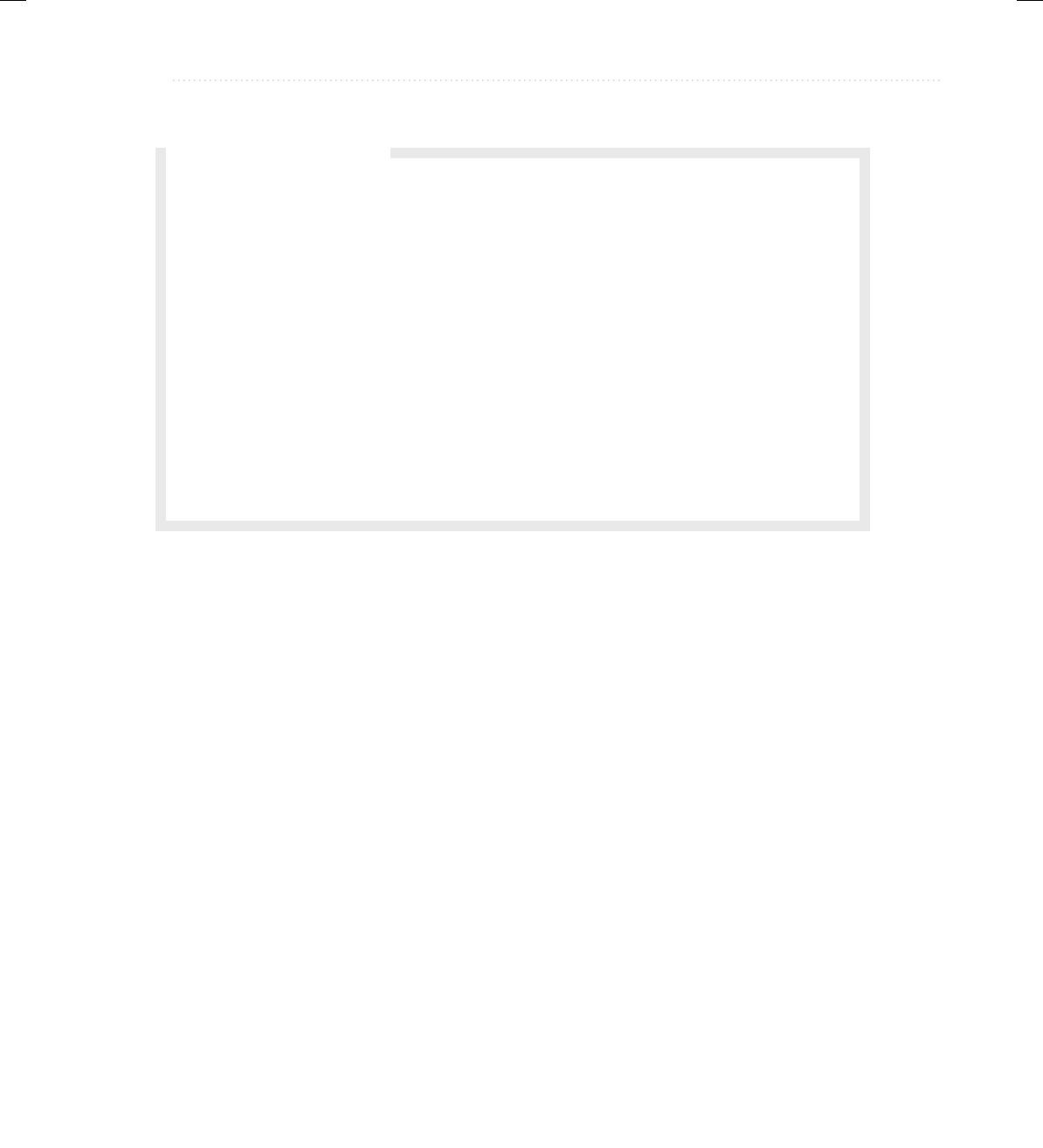
BeginNew-Tight / Java: A Beginner’s Guide, Sixth Edition / Herbert Schildt / 925-2 / Chapter 14
Chapter 14: Lambda Expressions and Method References 487
Q: Earlier you mentioned that I can explicitly declare the type of a parameter in a
lambda expression if needed. In cases in which a lambda expression requires two or
more parameters, must I specify the types of all parameters, or can I let one or more
use type inference?
A: In cases in which you need to explicitly declare the type of a parameter, then all of the
parameters in the list must have declared types. For example, this is legal:
(int n, int d) -> (n % d) == 0
But this is not legal:
(int n, d) -> (n % d) == 0
Nor is this legal:
(n, int d) -> (n % d) == 0
Ask the Expert
Block Lambda Expressions
The body of the lambdas shown in the preceding examples consist of a single expression.
These types of lambda bodies are referred to as expression bodies, and lambdas that have
expression bodies are sometimes called expression lambdas. In an expression body, the code
on the right side of the lambda operator must consist of a single expression, which becomes
the lambda’s value. Although expression lambdas are quite useful, sometimes the situation
will require more than a single expression. To handle such cases, Java supports a second type
of lambda expression in which the code on the right side of the lambda operator consists of a
block of code that can contain more than one statement. This type of lambda body is called a
block body. Lambdas that have block bodies are sometimes referred to as block lambdas.
A block lambda expands the types of operations that can be handled within a lambda
expression because it allows the body of the lambda to contain multiple statements. For
example, in a block lambda you can declare variables, use loops, specify if and switch
statements, create nested blocks, and so on. A block lambda is easy to create. Simply enclose
the body within braces as you would any other block of statements.
Aside from allowing multiple statements, block lambdas are used much like the expression
lambdas just discussed. One key difference, however, is that you must explicitly use a return
statement to return a value. This is necessary because a block lambda body does not represent
a single expression.
Here is an example that uses a block lambda to find the smallest positive factor of an int
value. It uses an interface called NumericFunc that has a method called func(), which takes
14-ch14.indd 487 3/19/14 2:47 AM
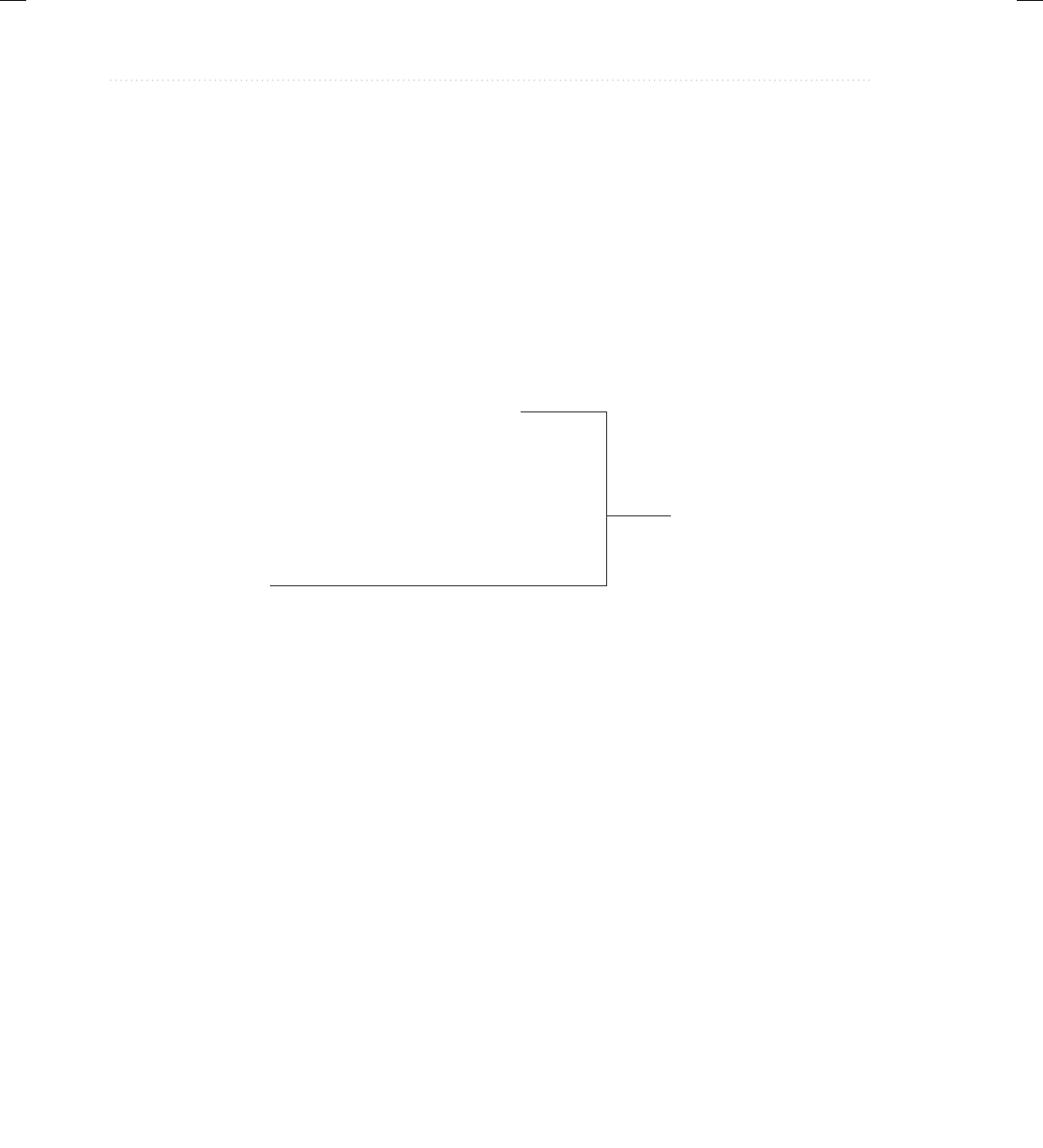
BeginNew-Tight / Java: A Beginner’s Guide, Sixth Edition / Herbert Schildt / 925-2 / Chapter 14
488 Java: A Beginner’s Guide
one int argument and returns an int result. Thus, NumericFunc supports a numeric function
on values of type int.
// A block lambda that finds the smallest positive factor
// of an int value.
interface NumericFunc {
int func(int n);
}
class BlockLambdaDemo {
public static void main(String args[])
{
// This block lambda returns the smallest positive factor of a value.
NumericFunc smallestF = (n) -> {
int result = 1;
// Get absolute value of n.
n = n < 0 ? -n : n;
for(int i=2; i <= n/i; i++)
if((n % i) == 0) {
result = i;
break;
}
return result;
};
System.out.println("Smallest factor of 12 is " + smallestF.func(12));
System.out.println("Smallest factor of 11 is " + smallestF.func(11));
}
}
The output is shown here:
Smallest factor of 12 is 2
Smallest factor of 11 is 1
In the program, notice that the block lambda declares a variable called result, uses a for
loop, and has a return statement. These are legal inside a block lambda body. In essence, the
block body of a lambda is similar to a method body. One other point. When a return statement
occurs within a lambda expression, it simply causes a return from the lambda. It does not cause
an enclosing method to return.
Generic Functional Interfaces
A lambda expression, itself, cannot specify type parameters. Thus, a lambda expression cannot be
generic. (Of course, because of type inference, all lambda expressions exhibit some “generic-like”
qualities.) However, the functional interface associated with a lambda expression can be generic.
A block lambda expression
14-ch14.indd 488 3/19/14 2:47 AM
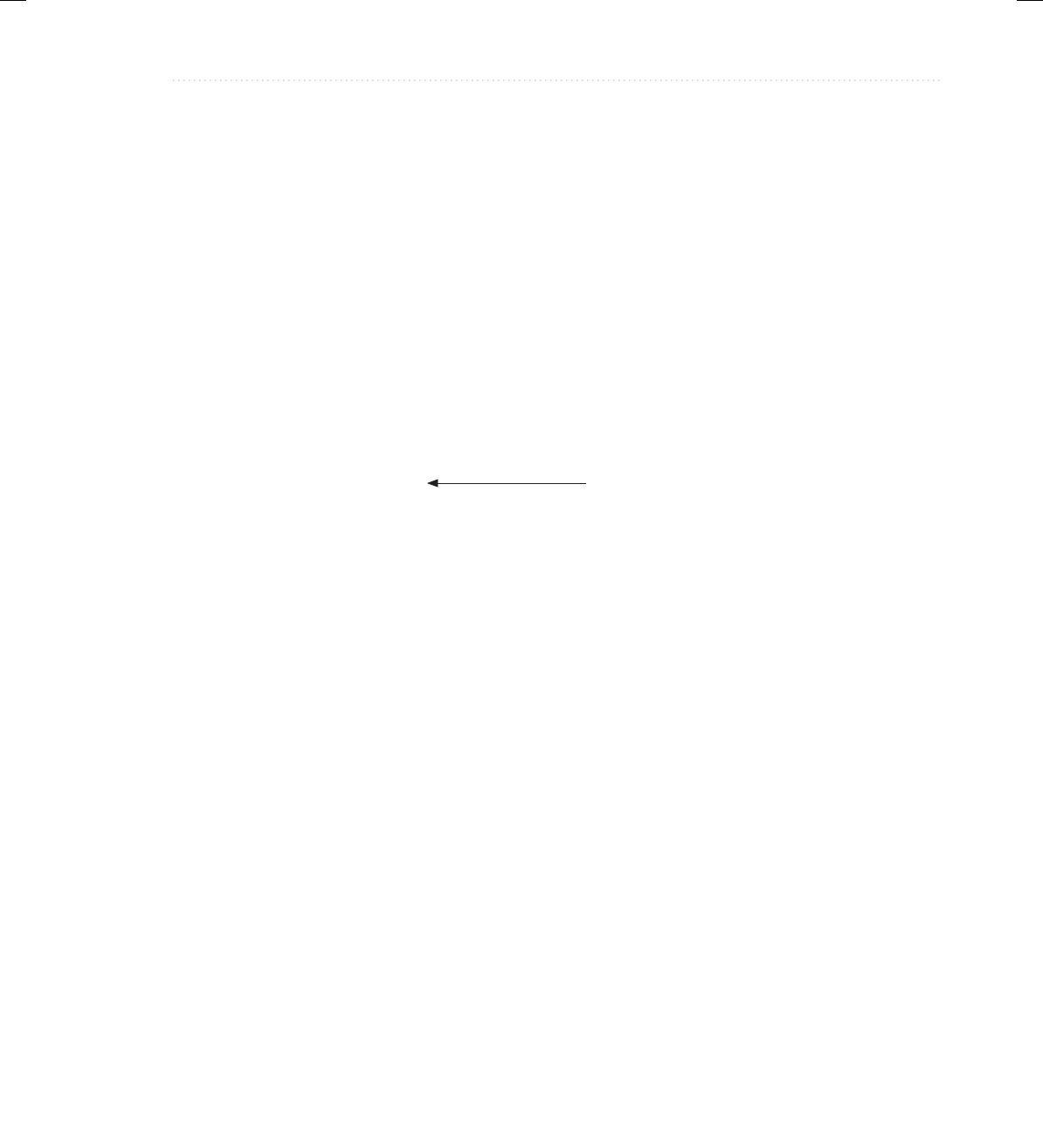
BeginNew-Tight / Java: A Beginner’s Guide, Sixth Edition / Herbert Schildt / 925-2 / Chapter 14
Chapter 14: Lambda Expressions and Method References 489
In this case, the target type of the lambda expression is determined, in part, by the type argument
or arguments specified when a functional interface reference is declared.
To understand the value of generic functional interfaces, consider this. Earlier in this
chapter, two different functional interfaces were created, one called NumericTest and the other
called StringTest. They were used to determine if two values satisfied some condition. To
do this, both defined a method called test() that took two parameters and returned a boolean
result. In the case of NumericTest, the values being tested were integers. For StringTest, the
values were of type String. Thus, the only difference between the two methods was the type of
data they operated on. Such a situation is perfect for generics. Instead of having two functional
interfaces whose methods differ only in their data types, it is possible to declare one generic
interface that can be used to handle both circumstances. The following program shows this
approach:
// Use a generic functional interface.
// A generic functional interface with two parameters
// that returns a boolean result.
interface SomeTest<T> {
boolean test(T n, T m);
}
class GenericFunctionalInterfaceDemo {
public static void main(String args[])
{
// This lambda expression determines if one integer is
// a factor of another.
SomeTest<Integer> isFactor = (n, d) -> (n % d) == 0;
if(isFactor.test(10, 2))
System.out.println("2 is a factor of 10");
System.out.println();
// The next lambda expression determines if one Double is
// a factor of another.
SomeTest<Double> isFactorD = (n, d) -> (n % d) == 0;
if(isFactorD.test(212.0, 4.0))
System.out.println("4.0 is a factor of 212.0");
System.out.println();
// This lambda expression determines if one string is
// part of another.
SomeTest<String> isIn = (a, b) -> a.indexOf(b) != -1;
String str = "Generic Functional Interface";
System.out.println("Testing string: " + str);
A generic functional interface
14-ch14.indd 489 3/19/14 2:47 AM
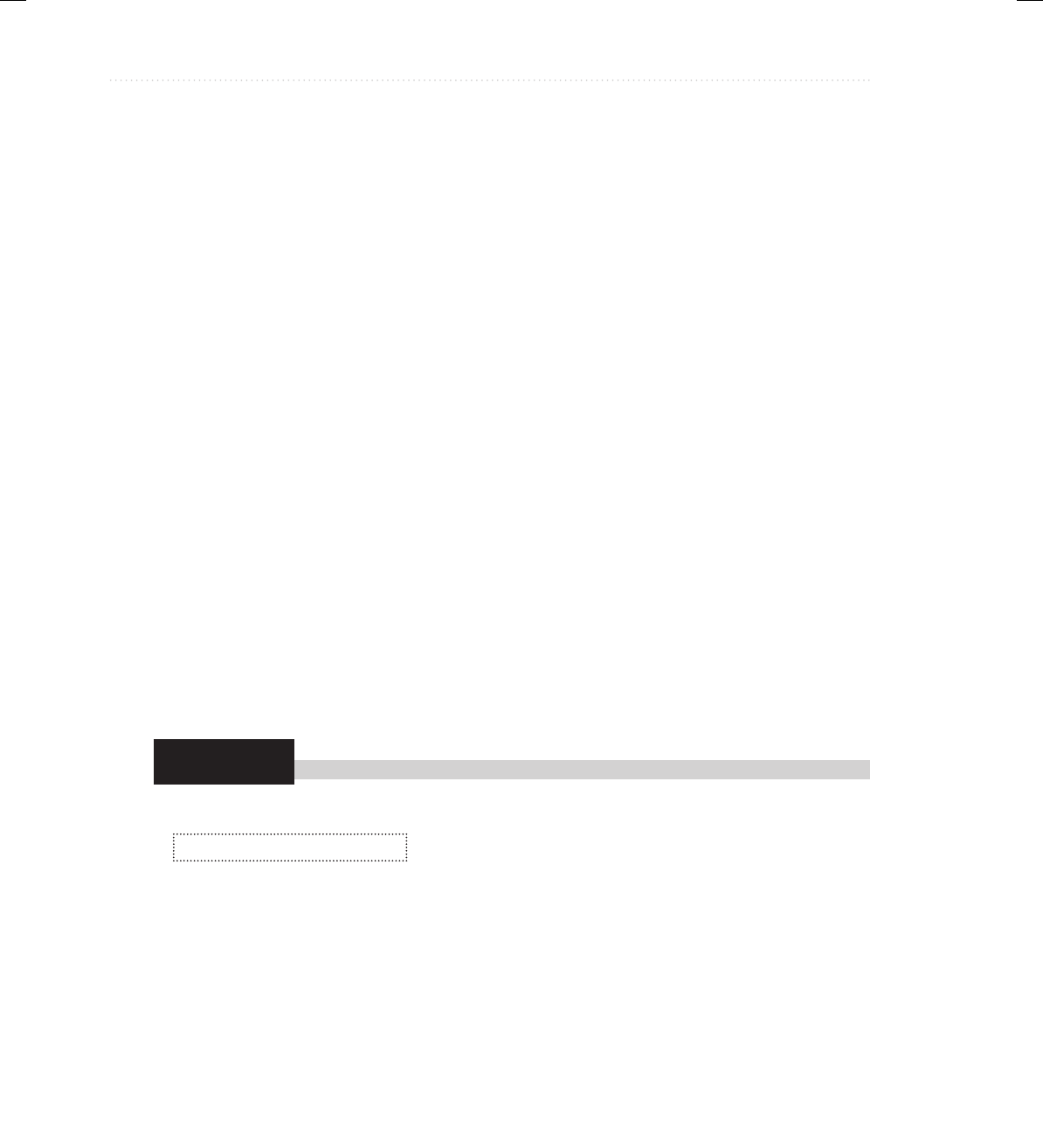
BeginNew-Tight / Java: A Beginner’s Guide, Sixth Edition / Herbert Schildt / 925-2 / Chapter 14
490 Java: A Beginner’s Guide
Try This 14-1
if(isIn.test(str, "face"))
System.out.println("'face' is found.");
else
System.out.println("'face' not found.");
}
}
The output is shown here:
2 is a factor of 10
4.0 is a factor of 212.0
Testing string: Generic Functional Interface
'face' is found.
In the program, the generic functional interface SomeTest is declared as shown here:
interface SomeTest<T> {
boolean test(T n, T m);
}
Here, T specifies the type of both parameters for test(). This means that it is compatible with
any lambda expression that takes two parameters of the same type and returns a boolean result.
The SomeTest interface is used to provide a reference to three different types of lambdas.
The first uses type Integer, the second uses type Double, and the third uses type String.
Thus, the same functional interface can be used to refer to the isFactor, isFactorD, and isIn
lambdas. Only the type argument passed to SomeTest differs.
As a point of interest, the NumericFunc interface shown in the previous section can also
be rewritten as a generic interface. This is an exercise in “Chapter 14 Self Test,” at the end of
this chapter.
Pass a Lambda Expression
as an Argument
A lambda expression can be used in any context that provides
a target type. The target contexts used by the preceding
examples are assignment and initialization. Another one is when a lambda expression is passed
as an argument. In fact, passing a lambda expression as an argument is a common use of
lambdas. Moreover, it is a very powerful use because it gives you a way to pass executable code
as an argument to a method. This greatly enhances the expressive power of Java.
To illustrate the process, this project creates three string functions that perform the following
operations: reverse a string, reverse the case of letters within a string, and replace spaces with
hyphens. These functions are implemented as lambda expressions of the functional interface
StringFunc. They are then passed as the first argument to a method called changeStr().
This method applies the string function to the string passed as the second argument to
LambdaArgumentDemo.java
14-ch14.indd 490 3/19/14 2:47 AM

BeginNew-Tight / Java: A Beginner’s Guide, Sixth Edition / Herbert Schildt / 925-2 / Chapter 14
Chapter 14: Lambda Expressions and Method References 491
changeStr() and returns the result. Thus, changeStr() can be used to apply a variety of
different string functions.
1. Create a file called LambdaArgumentDemo.java.
2. To the file, add the functional interface StringFunc, as shown here:
interface StringFunc {
String func(String str);
}
This interface defines the method func(), which takes a String argument and returns a
String. Thus, func() can act on a string and return the result.
3. Begin the LambdaArgumentDemo class, as shown here, by defining the changeStr()
method:
class LambdaArgumentDemo {
// This method has a functional interface as the type of its
// first parameter. Thus, it can be passed a reference to any
// instance of that interface, including an instance created
// by a lambda expression. The second parameter specifies the
// string to operate on.
static String changeStr(StringFunc sf, String s) {
return sf.func(s);
}
As the comment indicates, changeStr() has two parameters. The type of the first is
StringFunc. This means it can be passed a reference to any StringFunc instance. Thus, it
can be passed a reference to an instance created by a lambda expression that is compatible
with StringFunc. The string to be acted on is passed to s. The resulting string is returned.
4. Begin the main() method, as shown here:
public static void main(String args[])
{
String inStr = "Lambda Expressions Expand Java";
String outStr;
System.out.println("Here is input string: " + inStr);
Here, inStr refers to the string that will be acted on, and outStr will receive the modified
string.
5. Define a lambda expression that reverses the characters in a string and assign it to a
StringFunc reference. Notice that this is another example of a block lambda.
// Define a lambda expression that reverses the contents
// of a string and assign it to a StringFunc reference variable.
StringFunc reverse = (str) -> {
String result = "";
(continued)
14-ch14.indd 491 3/19/14 2:47 AM

BeginNew-Tight / Java: A Beginner’s Guide, Sixth Edition / Herbert Schildt / 925-2 / Chapter 14
492 Java: A Beginner’s Guide
for(int i = str.length()-1; i >= 0; i--)
result += str.charAt(i);
return result;
};
6. Call changeStr(), passing in the reverse lambda and inStr. Assign the result to outStr,
and display the result.
// Pass reverse to the first argument to changeStr().
// Pass the input string as the second argument.
outStr = changeStr(reverse, inStr);
System.out.println("The string reversed: " + outStr);
Because the first parameter to changeStr() is of type StringFunc, the reverse lambda can
be passed to it. Recall that a lambda expression causes an instance of its target type to be
created, which in this case is StringFunc. Thus, a lambda expression gives you a way to
effectively pass a code sequence to a method.
7. Finish the program by adding lambdas that replace spaces with hyphens and invert the case
of the letters, as shown next. Notice that both of these lambdas are embedded in the call to
changeStr(), itself, rather than using a separate StringFunc variable.
// This lambda expression replaces spaces with hyphens.
// It is embedded directly in the call to changeStr().
outStr = changeStr((str) -> str.replace(' ', '-'), inStr);
System.out.println("The string with spaces replaced: " + outStr);
// This block lambda inverts the case of the characters in the
// string. It is also embedded directly in the call to changeStr().
outStr = changeStr((str) -> {
String result = "";
char ch;
for(int i = 0; i < str.length(); i++ ) {
ch = str.charAt(i);
if(Character.isUpperCase(ch))
result += Character.toLowerCase(ch);
else
result += Character.toUpperCase(ch);
}
return result;
}, inStr);
System.out.println("The string in reversed case: " + outStr);
}
}
As you can see by looking at this code, embedding the lambda that replaces spaces with
hyphens in the call to changeStr() is both convenient and easy to understand. This is
14-ch14.indd 492 3/19/14 2:47 AM

BeginNew-Tight / Java: A Beginner’s Guide, Sixth Edition / Herbert Schildt / 925-2 / Chapter 14
Chapter 14: Lambda Expressions and Method References 493
because it is a short, expression lambda that simply calls replace() to replace spaces with
hyphens. The replace() method is another method defined by the String class. The version
used here takes as arguments the character to be replaced and its replacement. It returns a
modified string.
For the sake of illustration, the lambda that inverts the case of the letters in a string is
also embedded in the call to changeStr(). However, in this case, rather unwieldy code is
produced that is somewhat hard to follow. Usually, it is better to assign such a lambda to
a separate reference variable (as was done for the string-reversing lambda), and then pass
that variable to the method. Of course, it is technically correct to pass a block lambda as an
argument, as the example shows.
One other point: notice that the invert-case lambda uses the static methods
isUpperCase(), toUpperCase(), and toLowerCase() defined by Character. Recall
that Character is a wrapper class for char. The isUpperCase() method returns true
if its argument is an uppercase letter and false otherwise. The toUpperCase() and
toLowerCase() perform the indicated action and return the result. In addition to these
methods, Character defines several others that manipulate or test characters. You will
want to explore them on your own.
8. Here is all the code assembled into a complete program.
// Use a lambda expression as an argument to a method.
interface StringFunc {
String func(String str);
}
class LambdaArgumentDemo {
// This method has a functional interface as the type of its
// first parameter. Thus, it can be passed a reference to any
// instance of that interface, including an instance created
// by a lambda expression. The second parameter specifies the
// string to operate on.
static String changeStr(StringFunc sf, String s) {
return sf.func(s);
}
public static void main(String args[])
{
String inStr = "Lambda Expressions Expand Java";
String outStr;
System.out.println("Here is input string: " + inStr);
// Define a lambda expression that reverses the contents
// of a string and assign it to a StringFunc reference variable.
(continued)
14-ch14.indd 493 3/19/14 2:47 AM
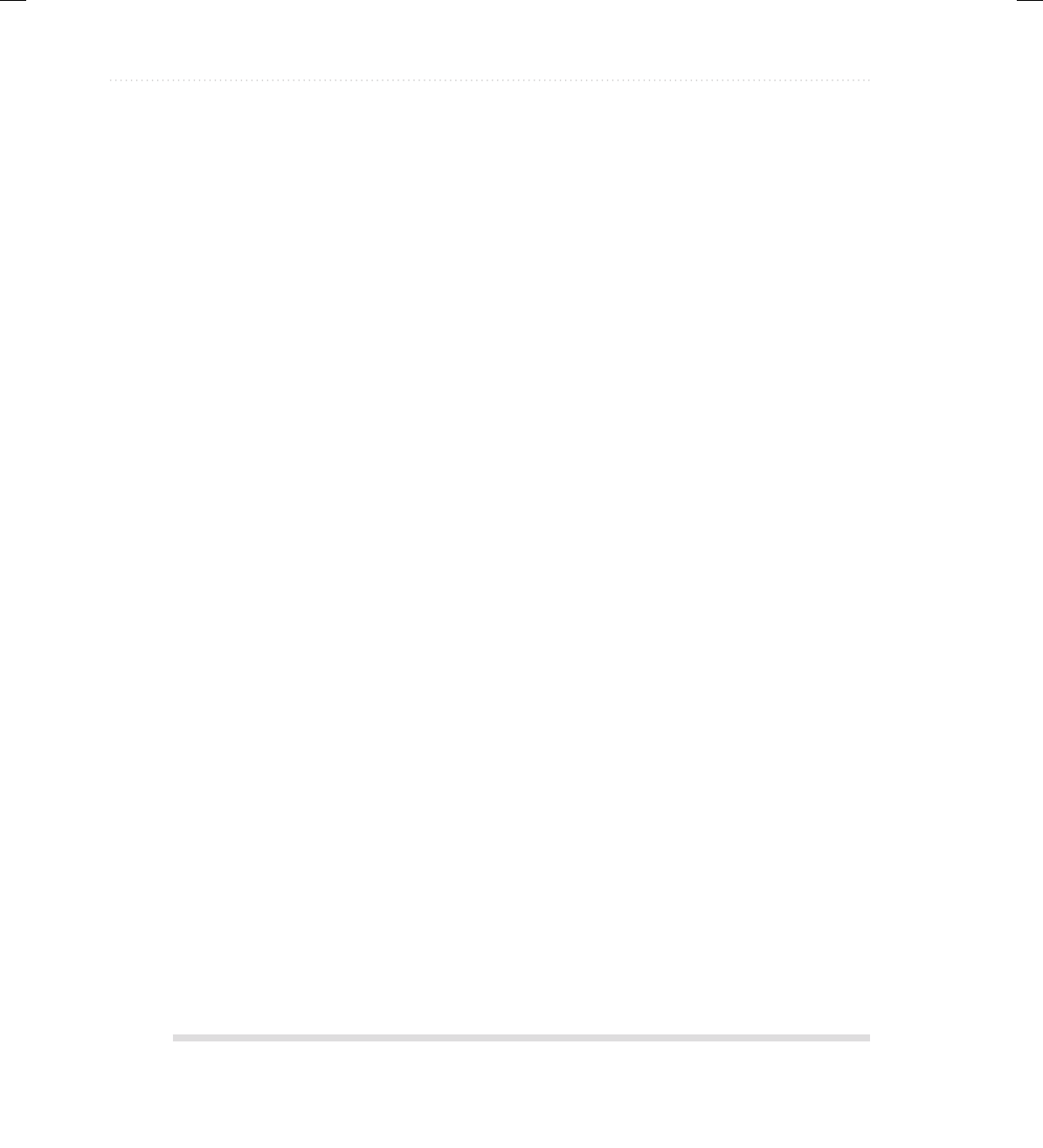
BeginNew-Tight / Java: A Beginner’s Guide, Sixth Edition / Herbert Schildt / 925-2 / Chapter 14
494 Java: A Beginner’s Guide
StringFunc reverse = (str) -> {
String result = "";
for(int i = str.length()-1; i >= 0; i--)
result += str.charAt(i);
return result;
};
// Pass reverse to the first argument to changeStr().
// Pass the input string as the second argument.
outStr = changeStr(reverse, inStr);
System.out.println("The string reversed: " + outStr);
// This lambda expression replaces spaces with hyphens.
// It is embedded directly in the call to changeStr().
outStr = changeStr((str) -> str.replace(' ', '-'), inStr);
System.out.println("The string with spaces replaced: " + outStr);
// This block lambda inverts the case of the characters in the
// string. It is also embedded directly in the call to changeStr().
outStr = changeStr((str) -> {
String result = "";
char ch;
for(int i = 0; i < str.length(); i++ ) {
ch = str.charAt(i);
if(Character.isUpperCase(ch))
result += Character.toLowerCase(ch);
else
result += Character.toUpperCase(ch);
}
return result;
}, inStr);
System.out.println("The string in reversed case: " + outStr);
}
}
The following output is produced:
Here is input string: Lambda Expressions Expand Java
The string reversed: avaJ dnapxE snoisserpxE adbmaL
The string with spaces replaced: Lambda-Expressions-Expand-Java
The string in reversed case: lAMBDA eXPRESSIONS eXPAND jAVA
14-ch14.indd 494 3/19/14 2:47 AM

BeginNew-Tight / Java: A Beginner’s Guide, Sixth Edition / Herbert Schildt / 925-2 / Chapter 14
Chapter 14: Lambda Expressions and Method References 495
Lambda Expressions and Variable Capture
Variables defined by the enclosing scope of a lambda expression are accessible within the
lambda expression. For example, a lambda expression can use an instance variable or static
variable defined by its enclosing class. A lambda expression also has access to this (both
explicitly and implicitly), which refers to the invoking instance of the lambda expression’s
enclosing class. Thus, a lambda expression can obtain or set the value of an instance variable
or static variable and call a method defined by its enclosing class.
However, when a lambda expression uses a local variable from its enclosing scope, a
special situation is created that is referred to as a variable capture. In this case, a lambda
expression may only use local variables that are effectively final. An effectively final variable is
one whose value does not change after it is first assigned. There is no need to explicitly declare
such a variable as final, although doing so would not be an error. (The this parameter of an
enclosing scope is automatically effectively final, and lambda expressions do not have a this of
their own.)
It is important to understand that a local variable of the enclosing scope cannot be modified
by the lambda expression. Doing so would remove its effectively final status, thus rendering it
illegal for capture.
The following program illustrates the difference between effectively final and mutable
local variables:
// An example of capturing a local variable from the enclosing scope.
interface MyFunc {
int func(int n);
}
class VarCapture {
public static void main(String args[])
{
// A local variable that can be captured.
int num = 10;
MyFunc myLambda = (n) -> {
// This use of num is OK. It does not modify num.
int v = num + n;
Q: In addition to variable initialization, assignment, and argument passing, what other
places constitute a target type context for a lambda expression?
A: Casts, the ? operator, array initializers, return statements, and lambda expressions,
themselves, can also serve as target type contexts.
Ask the Expert
14-ch14.indd 495 3/19/14 2:47 AM

BeginNew-Tight / Java: A Beginner’s Guide, Sixth Edition / Herbert Schildt / 925-2 / Chapter 14
496 Java: A Beginner’s Guide
// However, the following is illegal because it attempts
// to modify the value of num.
// num++;
return v;
};
// Use the lambda. This will display 18.
System.out.println(myLambda.func(8));
// The following line would also cause an error, because
// it would remove the effectively final status from num.
// num = 9;
}
}
As the comments indicate, num is effectively final and can, therefore, be used inside
myLambda. This is why the println() statement outputs the number 18. When func() is
called with the argument 8, the value of v inside the lambda is set by adding num (which is 10)
to the value passed to n (which is 8). Thus, func() returns 18. This works because num is not
modified after it is initialized. However, if num were to be modified, either inside the lambda
or outside of it, num would lose its effectively final status. This would cause an error, and the
program would not compile.
It is important to emphasize that a lambda expression can use and modify an instance
variable from its invoking class. It just can’t use a local variable of its enclosing scope unless
that variable is effectively final.
Throw an Exception from
Within a Lambda Expression
A lambda expression can throw an exception. If it throws a checked exception, however, then
that exception must be compatible with the exception(s) listed in the throws clause of the
abstract method in the functional interface. For example, if a lambda expression throws an
IOException, then the abstract method in the functional interface must list IOException in
a throws clause. This situation is demonstrated by the following program:
import java.io.*;
interface MyIOAction {
boolean ioAction(Reader rdr) throws IOException;
}
class LambdaExceptionDemo {
public static void main(String args[])
{
double[] values = { 1.0, 2.0, 3.0, 4.0 };
14-ch14.indd 496 3/19/14 2:47 AM
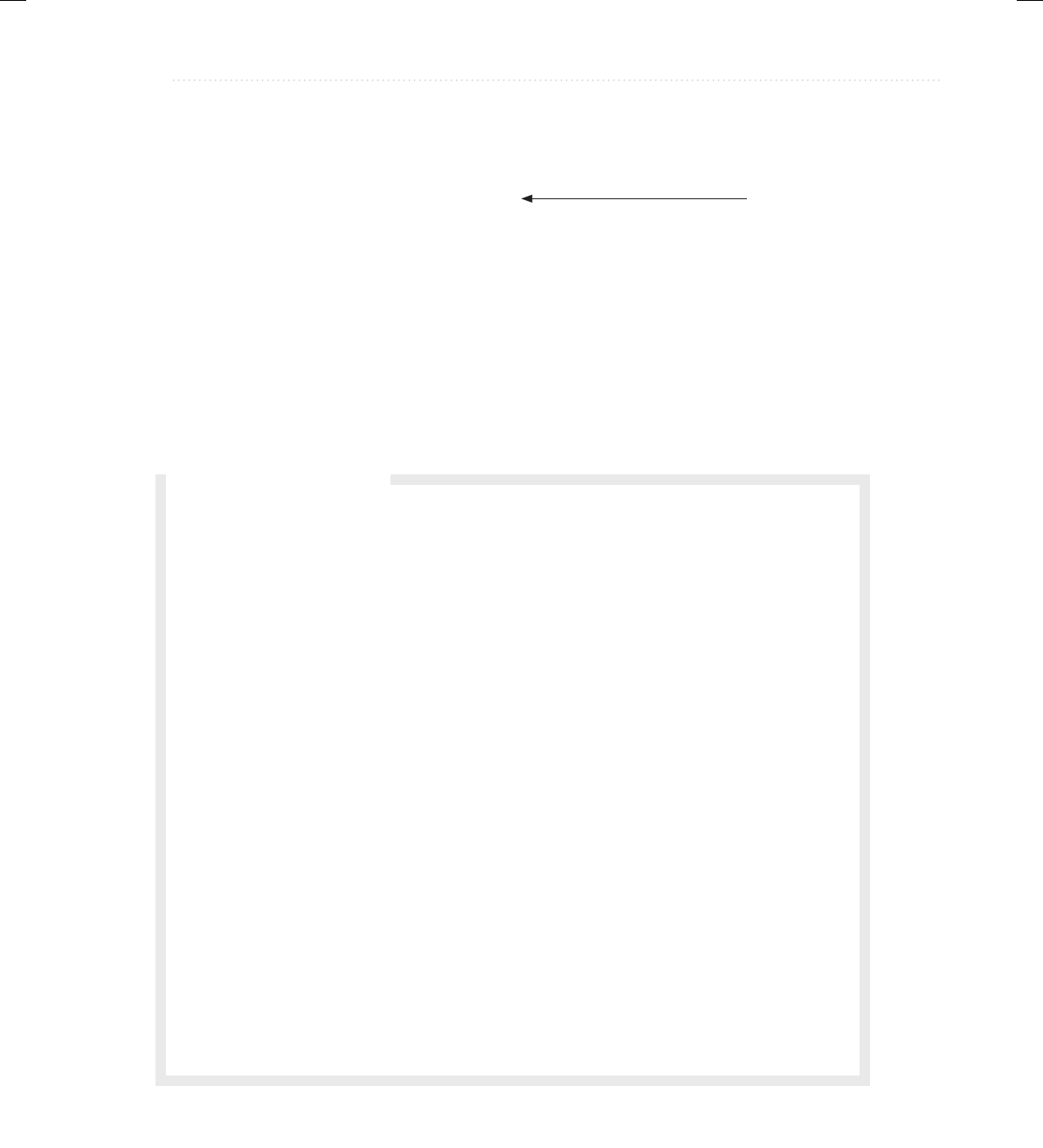
BeginNew-Tight / Java: A Beginner’s Guide, Sixth Edition / Herbert Schildt / 925-2 / Chapter 14
Chapter 14: Lambda Expressions and Method References 497
// This block lambda could throw an IOException.
// Thus, IOException must be specified in a throws
// clause of ioAction() in MyIOAction.
MyIOAction myIO = (rdr) -> {
int ch = rdr.read(); // could throw IOException
// ...
return true;
};
}
}
Because a call to read() could result in an IOException, the ioAction() method of the
functional interface MyIOAction must include IOException in a throws clause. Without it,
the program will not compile because the lambda expression will no longer be compatible with
ioAction(). To prove this, simply remove the throws clause and try compiling the program. As
you will see, an error will result.
This lambda might
throw an exception.
Q: Can a lambda expression use a parameter that is an array?
A: Yes. However, when the type of the parameter is inferred, the parameter to the lambda
expression is not specified using the normal array syntax. Rather, the parameter is specified as
a simple name, such as n, not as n[]. Remember, the type of a lambda expression parameter
will be inferred from the target context. Thus, if the target context requires an array, then the
parameter’s type will automatically be inferred as an array. To better understand this, let’s
work through a short example.
Here is a generic functional interface called MyTransform, which can be used to apply
some transform to the elements of an array:
// A functional interface.
interface MyTransform<T> {
void transform(T[] a);
}
Notice that the parameter to the transform() method is an array of type T. Now, consider
the following lambda expression that uses MyTransform to convert the elements of an
array of Double values into their square roots:
MyTransform<Double> sqrts = (v) -> {
for(int i=0; i < v.length; i++) v[i] = Math.sqrt(v[i]);
};
Here, the type of a in transform() is Double[], because Double is specified as the type
parameter for MyTransform when sqrts is declared. Therefore, the type of v in the lambda
expression is inferred as Double[]. It is not necessary (or legal) to specify it as v[].
One last point: It is legal to declare the lambda parameter as Double[] v, because doing
so explicitly declares the type of the parameter. However, doing so gains nothing in this case.
Ask the Expert
14-ch14.indd 497 3/19/14 2:47 AM

BeginNew-Tight / Java: A Beginner’s Guide, Sixth Edition / Herbert Schildt / 925-2 / Chapter 14
498 Java: A Beginner’s Guide
Method References
There is an important feature related to lambda expressions called the method reference.
A method reference provides a way to refer to a method without executing it. It relates to
lambda expressions because it, too, requires a target type context that consists of a compatible
functional interface. When evaluated, a method reference also creates an instance of a functional
interface. There are different types of method references. We will begin with method references
to static methods.
Method References to static Methods
A method reference to a static method is created by specifying the method name preceded by
its class name, using this general syntax:
ClassName::methodName
Notice that the class name is separated from the method name by a double colon. The :: is a
new separator that has been added to Java by JDK 8 expressly for this purpose. This method
reference can be used anywhere in which it is compatible with its target type.
The following program demonstrates the static method reference. It does so by first
declaring a functional interface called IntPredicate that has a method called test(). This
method has an int parameter and returns a boolean result. Thus, it can be used to test an integer
value against some condition. The program then creates a class called MyIntPredicates, which
defines three static methods, with each one checking if a value satisfies some condition. The
methods are called isPrime(), isEven(), and isPositive(), and each method performs the test
indicated by its name. Inside MethodRefDemo, a method called numTest() is created that
has as its first parameter, a reference to IntPredicate. Its second parameter specifies the integer
being tested. Inside main(), three different tests are performed by calling numTest(), passing
in a method reference to the test to perform.
// Demonstrate a method reference for a static method.
// A functional interface for numeric predicates that operate
// on integer values.
interface IntPredicate {
boolean test(int n);
}
// This class defines three static methods that check an integer
// against some condition.
class MyIntPredicates {
// A static method that returns true if a number is prime.
static boolean isPrime(int n) {
if(n < 2) return false;
14-ch14.indd 498 3/19/14 2:47 AM
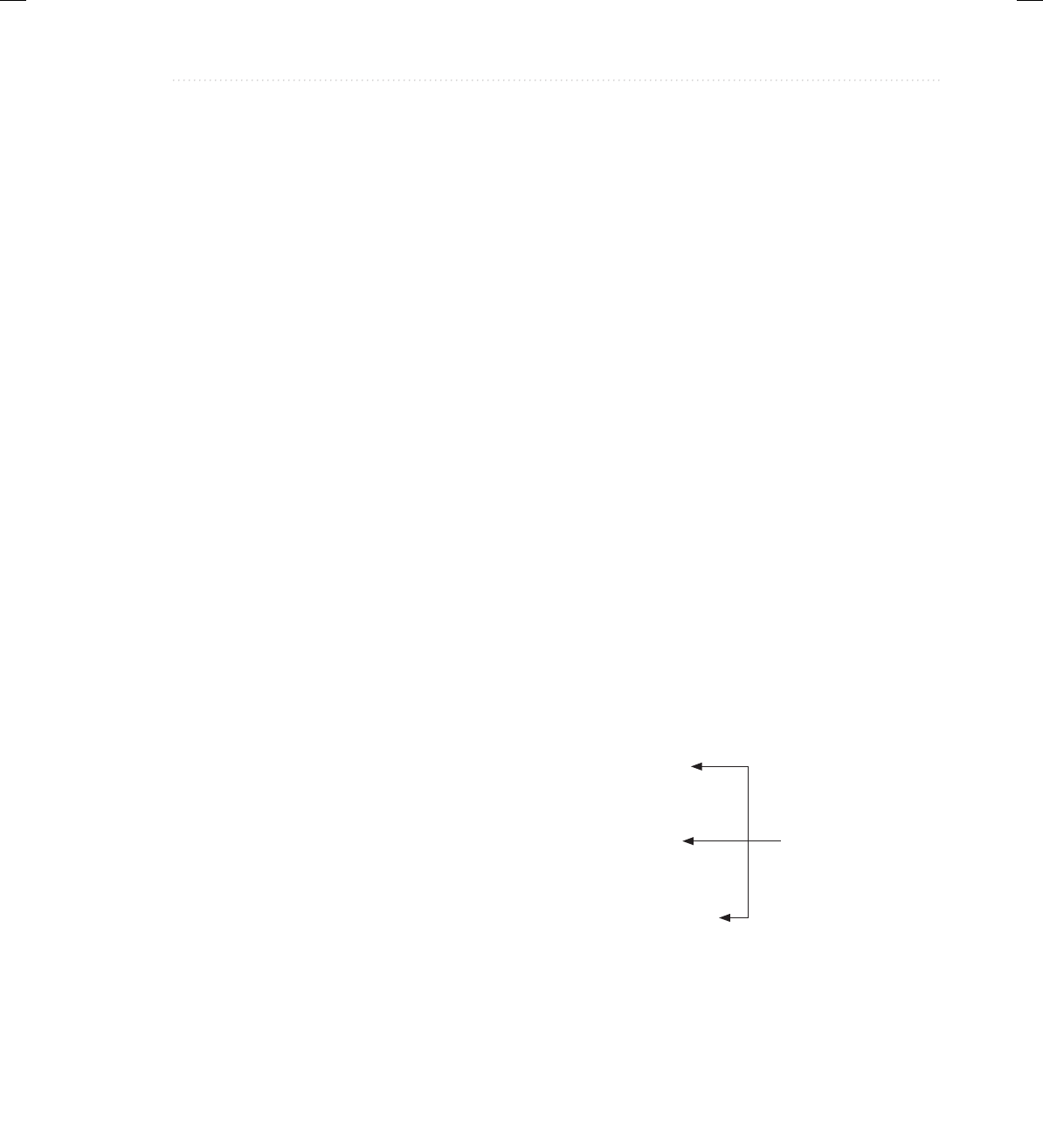
BeginNew-Tight / Java: A Beginner’s Guide, Sixth Edition / Herbert Schildt / 925-2 / Chapter 14
Chapter 14: Lambda Expressions and Method References 499
for(int i=2; i <= n/i; i++) {
if((n % i) == 0)
return false;
}
return true;
}
// A static method that returns true if a number is even.
static boolean isEven(int n) {
return (n % 2) == 0;
}
// A static method that returns true if a number is positive.
static boolean isPositive(int n) {
return n > 0;
}
}
class MethodRefDemo {
// This method has a functional interface as the type of its
// first parameter. Thus, it can be passed a reference to any
// instance of that interface, including one created by a
// method reference.
static boolean numTest(IntPredicate p, int v) {
return p.test(v);
}
public static void main(String args[])
{
boolean result;
// Here, a method reference to isPrime is passed to numTest().
result = numTest(MyIntPredicates::isPrime, 17);
if(result) System.out.println("17 is prime.");
// Next, a method reference to isEven is used.
result = numTest(MyIntPredicates::isEven, 12);
if(result) System.out.println("12 is even.");
// Now, a method reference to isPositive is passed.
result = numTest(MyIntPredicates::isPositive, 11);
if(result) System.out.println("11 is positive.");
}
}
Use method
references to a
static method.
14-ch14.indd 499 3/19/14 2:47 AM
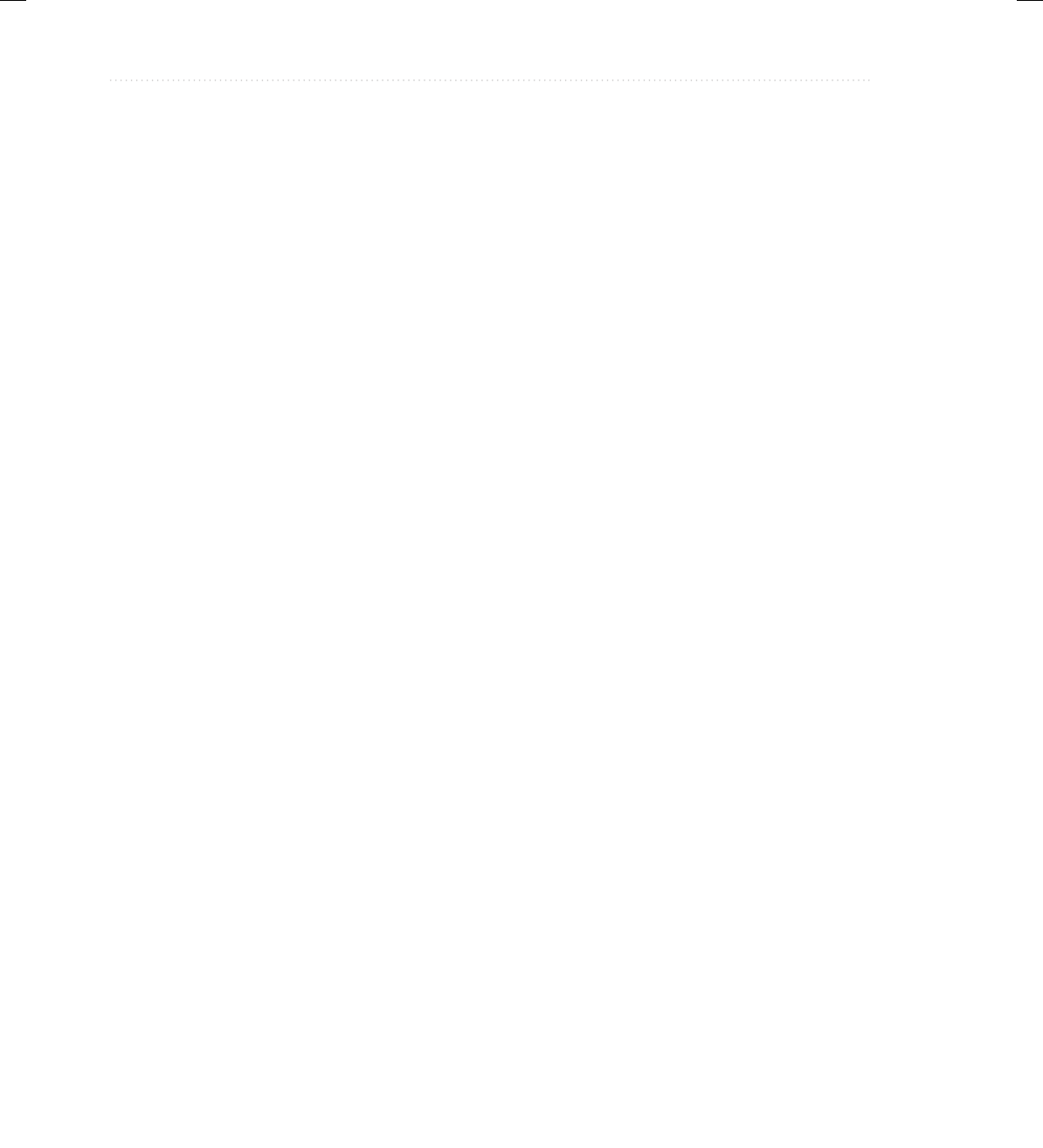
BeginNew-Tight / Java: A Beginner’s Guide, Sixth Edition / Herbert Schildt / 925-2 / Chapter 14
500 Java: A Beginner’s Guide
The output is shown here:
17 is prime.
12 is even.
11 is positive.
In the program, pay special attention to this line:
result = numTest(MyIntPredicates::isPrime, 17);
Here, a reference to the static method isPrime() is passed as the first argument to numTest().
This works because isPrime is compatible with the IntPredicate functional interface. Thus,
the expression MyIntPredicates::isPrime evaluates to a reference to an object in which
isPrime() provides the implementation of test() in IntPredicate. The other two calls to
numTest() work in the same way.
Method References to Instance Methods
A reference to an instance method on a specific object is create by this basic syntax:
objRef::methodName
As you can see, the syntax is similar to that used for a static method, except that an object
reference is used instead of a class name. Thus, the method referred to by the method reference
operates relative to objRef. The following program illustrates this point. It uses the same
IntPredicate interface and test() method as the previous program. However, it creates a
class called MyIntNum, which stores an int value and defines the method isFactor(), which
determines if the value passed is a factor of the value stored by the MyIntNum instance. The
main() method then creates two MyIntNum instances. It then calls numTest(), passing in
a method reference to the isFactor() method and the value to be checked. In each case, the
method reference operates relative to the specific object.
// Use a method reference to an instance method.
// A functional interface for numeric predicates that operate
// on integer values.
interface IntPredicate {
boolean test(int n);
}
// This class stores an int value and defines the instance
// method isFactor(), which returns true if its argument
// is a factor of the stored value.
class MyIntNum {
private int v;
MyIntNum(int x) { v = x; }
14-ch14.indd 500 3/19/14 2:47 AM
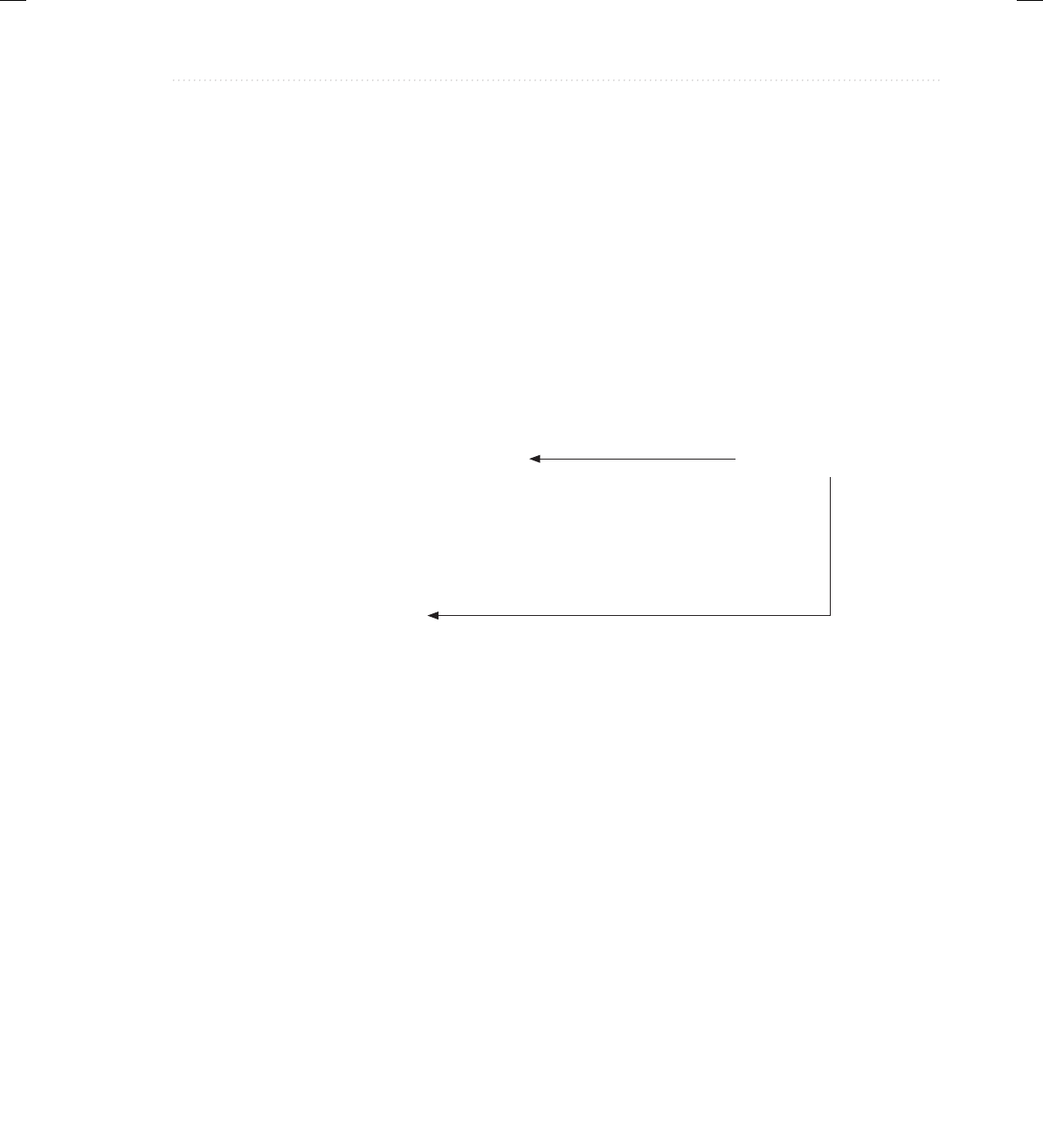
BeginNew-Tight / Java: A Beginner’s Guide, Sixth Edition / Herbert Schildt / 925-2 / Chapter 14
Chapter 14: Lambda Expressions and Method References 501
int getNum() { return v; }
// Return true if n is a factor of v.
boolean isFactor(int n) {
return (v % n) == 0;
}
}
class MethodRefDemo2 {
public static void main(String args[])
{
boolean result;
MyIntNum myNum = new MyIntNum(12);
MyIntNum myNum2 = new MyIntNum(16);
// Here, a method reference to isFactor on myNum is created.
IntPredicate ip = myNum::isFactor;
// Now, it is used to call isFactor() via test().
result = ip.test(3);
if(result) System.out.println("3 is a factor of " + myNum.getNum());
// This time, a method reference to isFactor on myNum2 is created.
// and used to call isFactor() via test().
ip = myNum2::isFactor;
result = ip.test(3);
if(!result) System.out.println("3 is not a factor of " + myNum2.getNum());
}
}
This program produces the following output:
3 is a factor of 12
3 is not a factor of 16
In the program, pay special attention to the line:
IntPredicate ip = myNum::isFactor;
Here, the method reference assigned to ip refers to an instance method isFactor() on myNum.
Thus, when test() is called through that reference, as shown here:
result = ip.test(3);
the method will call isFactor() on myNum, which is the object specified when the method
reference was created. The same situation occurs with the method reference myNum2::isFactor,
except that isFactor() will be called on myNum2. This is confirmed by the output.
A method reference
to an instance method
14-ch14.indd 501 3/19/14 2:47 AM

BeginNew-Tight / Java: A Beginner’s Guide, Sixth Edition / Herbert Schildt / 925-2 / Chapter 14
502 Java: A Beginner’s Guide
It is also possible to handle a situation in which you want to specify an instance method
that can be used with any object of a given class—not just a specified object. In this case, you
will create a method reference as shown here:
ClassName::instanceMethodName
Here, the name of the class is used instead of a specific object, even though an instance
method is specified. With this form, the first parameter of the functional interface matches
the invoking object and the second parameter matches the parameter (if any) specified by the
method. Here is an example. It reworks the previous example. First, it replaces IntPredicate
with the interface MyIntNumPredicate. In this case, the first parameter to test() is of type
MyIntNum. It will be used to receive the object being operated upon. This allows the program
to create a method reference to the instance method isFactor() that can be used with any
MyIntNum object.
// Use an instance method reference to refer to any instance.
// A functional interface for numeric predicates that operate
// on an object of type MyIntNum and an integer value.
interface MyIntNumPredicate {
boolean test(MyIntNum mv, int n);
}
// This class stores an int value and defines the instance
// method isFactor(), which returns true if its argument
// is a factor of the stored value.
class MyIntNum {
private int v;
MyIntNum(int x) { v = x; }
int getNum() { return v; }
// Return true if n is a factor of v.
boolean isFactor(int n) {
return (v % n) == 0;
}
}
class MethodRefDemo3 {
public static void main(String args[])
{
boolean result;
MyIntNum myNum = new MyIntNum(12);
MyIntNum myNum2 = new MyIntNum(16);
14-ch14.indd 502 3/19/14 2:47 AM
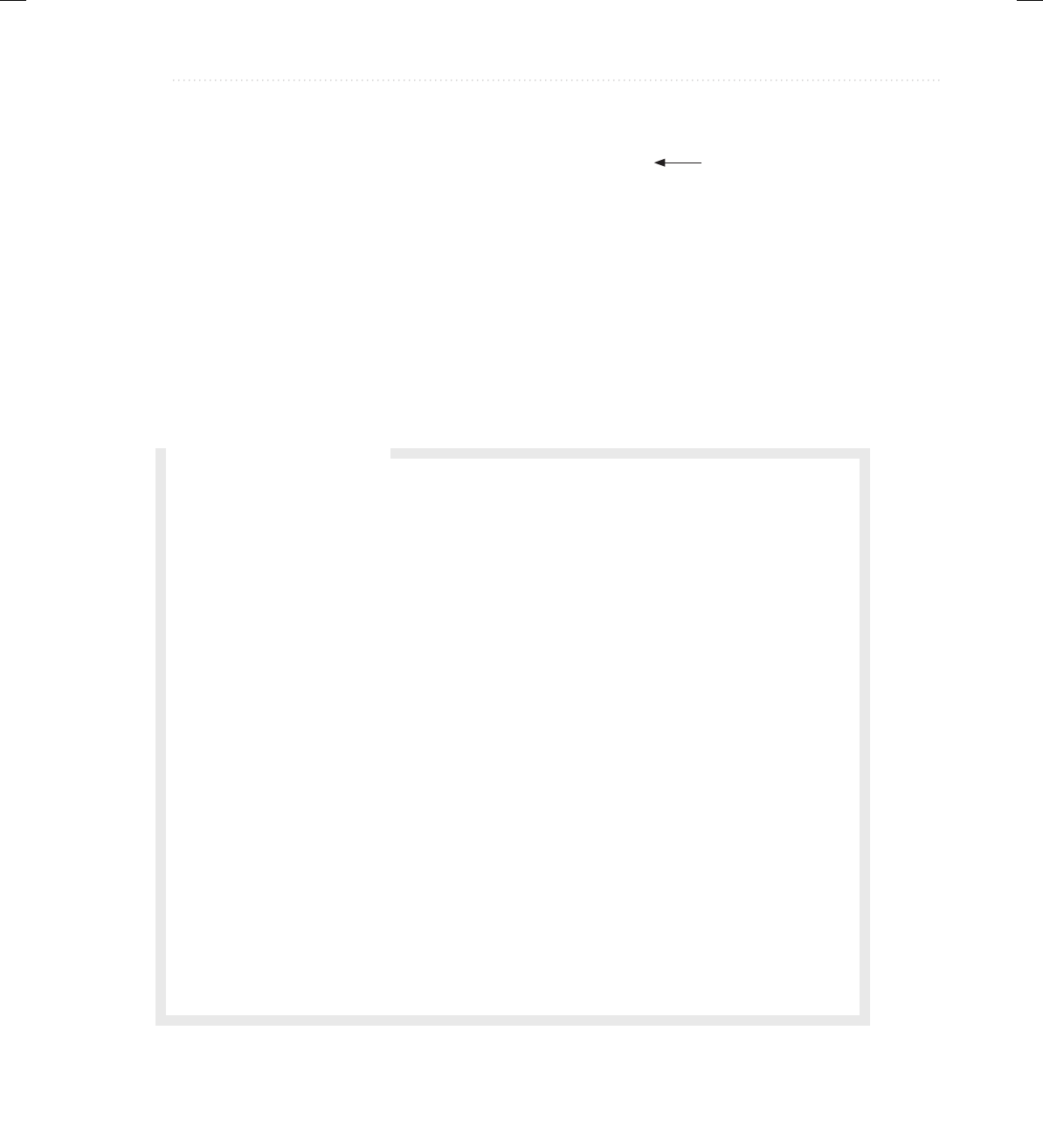
BeginNew-Tight / Java: A Beginner’s Guide, Sixth Edition / Herbert Schildt / 925-2 / Chapter 14
Chapter 14: Lambda Expressions and Method References 503
// This makes inp refer to the instance method isFactor().
MyIntNumPredicate inp = MyIntNum::isFactor;
// The following calls isFactor() on myNum.
result = inp.test(myNum, 3);
if(result)
System.out.println("3 is a factor of " + myNum.getNum());
// The following calls isFactor() on myNum2.
result = inp.test(myNum2, 3);
if(!result)
System.out.println("3 is a not a factor of " + myNum2.getNum());
}
}
A method reference to any
object of type MyIntNum
Q: How do I specify a method reference to a generic method?
A: Often, because of type inference, you won’t need to explicitly specify a type argument to
a generic method when obtaining its method reference, but Java does include a syntax to
handle those cases in which you do. For example, assuming the following:
interface SomeTest<T> {
boolean test(T n, T m);
}
class MyClass {
static <T> boolean myGenMeth(T x, T y) {
boolean result = false;
// ...
return result;
}
}
the following statement is valid:
SomeTest<Integer> mRef = MyClass::<Integer>myGenMeth;
Here, the type argument for the generic method myGenMeth is explicitly specified. Notice
that the type argument occurs after the ::. This syntax can be generalized: When a generic
method is specified as a method reference, its type argument comes after the :: and before
the method name. In cases in which a generic class is specified, the type argument follows
the class name and precedes the ::.
Ask the Expert
14-ch14.indd 503 3/19/14 2:47 AM

BeginNew-Tight / Java: A Beginner’s Guide, Sixth Edition / Herbert Schildt / 925-2 / Chapter 14
504 Java: A Beginner’s Guide
The output is shown here:
3 is a factor of 12
3 is a not a factor of 16
In the program, pay special attention to this line:
MyIntNumPredicate inp = MyIntNum::isFactor;
It creates a method reference to the instance method isFactor() that will work with any object
of type MyIntNum. For example, when test() is called through the inp, as shown here:
result = inp.test(myNum, 3);
it results in a call to myNum.isFactor(3). In other words, myNum becomes the object on
which isFactor(3) is called.
Constructor References
Similar to the way that you can create references to methods, you can also create references
to constructors. Here is the general form of the syntax that you will use:
classname::new
This reference can be assigned to any functional interface reference that defines a method
compatible with the constructor. Here is a simple example:
// Demonstrate a Constructor reference.
// MyFunc is a functional interface whose method returns
// a MyClass reference.
interface MyFunc {
MyClass func(String s);
}
class MyClass {
private String str;
// This constructor takes an argument.
MyClass(String s) { str = s; }
// This is the default constructor.
MyClass() { str = ""; }
// ...
String getStr() { return str; }
}
14-ch14.indd 504 3/19/14 2:47 AM
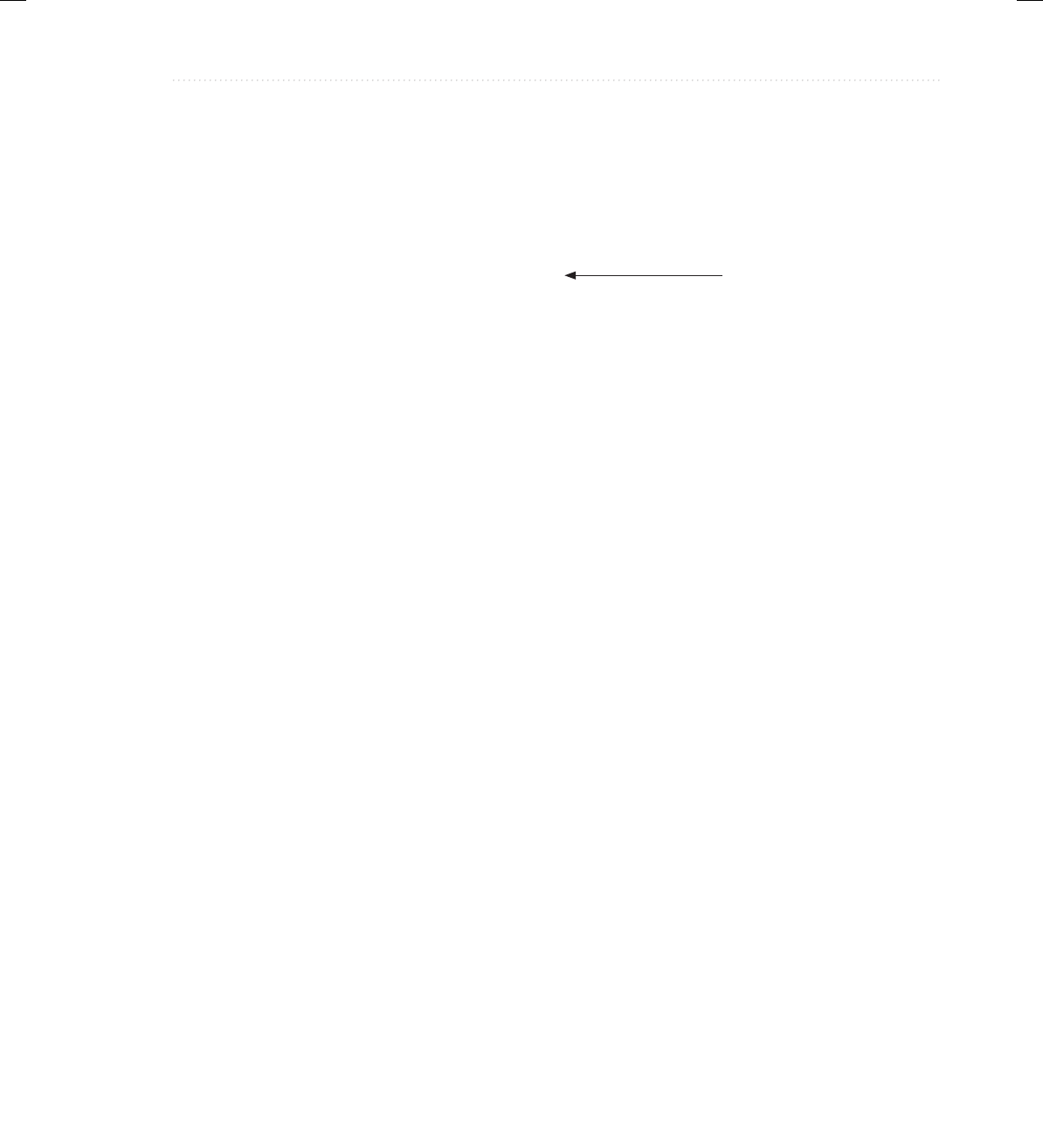
BeginNew-Tight / Java: A Beginner’s Guide, Sixth Edition / Herbert Schildt / 925-2 / Chapter 14
Chapter 14: Lambda Expressions and Method References 505
class ConstructorRefDemo {
public static void main(String args[])
{
// Create a reference to the MyClass constructor.
// Because func() in MyFunc takes an argument, new
// refers to the parameterized constructor in MyClass,
// not the default constructor.
MyFunc myClassCons = MyClass::new;
// Create an instance of MyClass via that constructor reference.
MyClass mc = myClassCons.func("Testing");
// Use the instance of MyClass just created.
System.out.println("str in mc is " + mc.getStr());
}
}
The output is shown here:
str in mc is Testing
In the program, notice that the func() method of MyFunc returns a reference of type
MyClass and has a String parameter. Next, notice that MyClass defines two constructors. The
first specifies a parameter of type String. The second is the default, parameterless constructor.
Now, examine the following line:
MyFunc myClassCons = MyClass::new;
Here, the expression MyClass::new creates a constructor reference to a MyClass constructor.
In this case, because MyFunc’s func() method takes a String parameter, the constructor
being referred to is MyClass(String s) because it is the one that matches. Also notice that the
reference to this constructor is assigned to a MyFunc reference called myClassCons. After
this statement executes, myClassCons can be used to create an instance of MyClass, as this
line shows:
MyClass mc = myClassCons.func("Testing");
In essence, myClassCons has become another way to call MyClass(String s).
If you wanted MyClass::new to use MyClass’s default constructor, then you would need
to use a functional interface that defines a method that has no parameter. For example, if you
define MyFunc2, as shown here:
interface MyFunc2 {
MyClass func();
}
A constructor reference
14-ch14.indd 505 3/19/14 2:47 AM
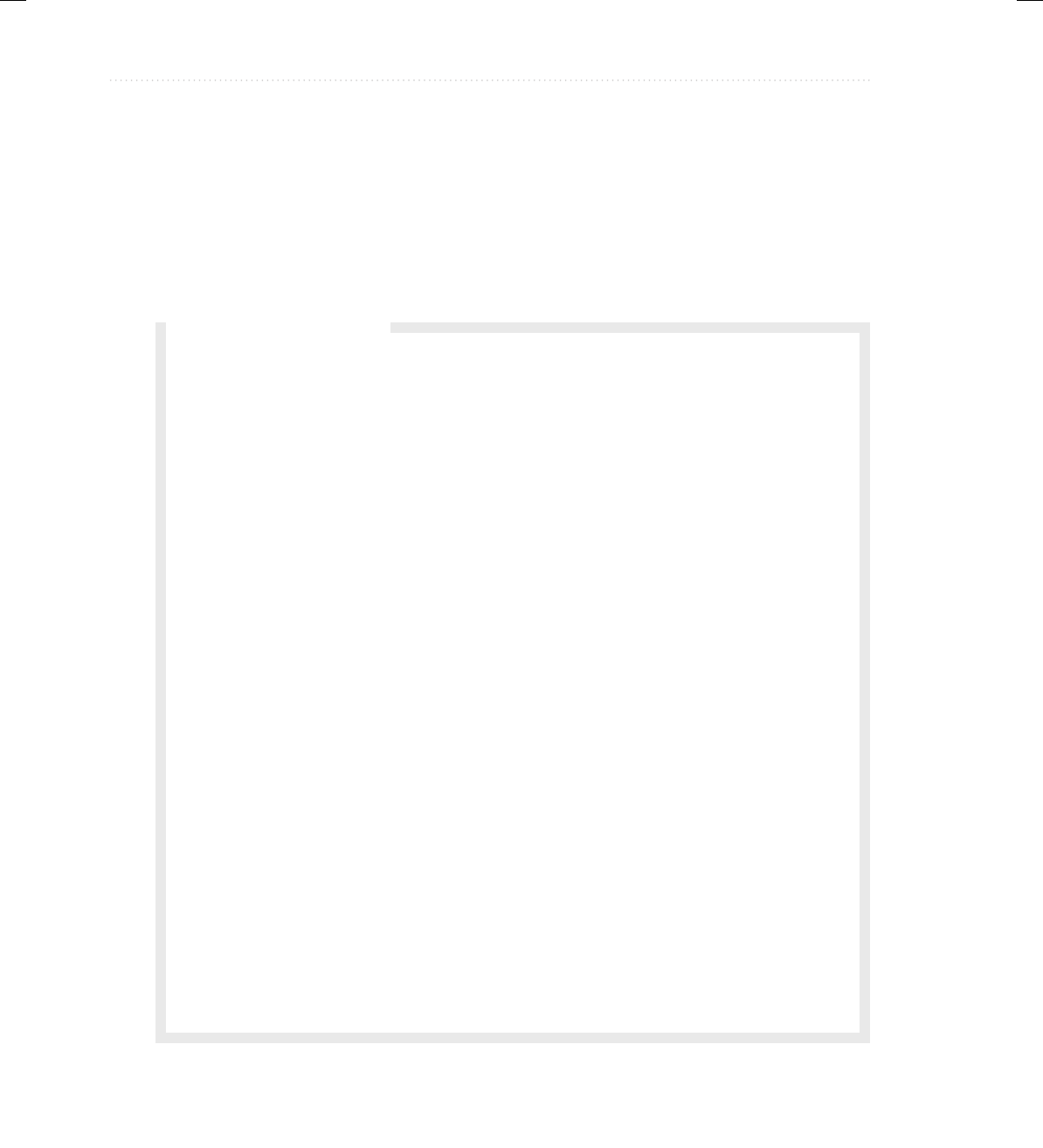
BeginNew-Tight / Java: A Beginner’s Guide, Sixth Edition / Herbert Schildt / 925-2 / Chapter 14
506 Java: A Beginner’s Guide
then the following line will assign to MyClassCons a reference to MyClass’s default (i.e.,
parameterless) constructor:
MyFunc2 myClassCons = MyClass::new;
In general, the constructor that will be used when ::new is specified is the one whose parameters
match those specified by the functional interface.
Q: Can I declare a constructor reference that creates an array?
A: Yes. To create a constructor reference for an array, use this construct:
type[]::new
Here, type specifies the type of object being created. For example, assuming the form
of MyClass shown in the preceding example and given the MyClassArrayCreator
interface shown here:
interface MyClassArrayCreator {
MyClass[] func(int n);
}
the following creates an array of MyClass objects and gives each element an initial value:
MyClassArrayCreator mcArrayCons = MyClass[]::new;
MyClass[] a = mcArrayCons.func(3);
for(int i=0; i < 3; i++)
a[i] = new MyClass(i);
Here, the call to func(3) causes a three-element array to be created. This example can be
generalized. Any functional interface that will be used to create an array must contain a method
that takes a single int parameter and returns a reference to the array of the specified size.
As a point of interest, you can create a generic functional interface that can be used
with other types of classes, as shown here:
interface MyArrayCreator<T> {
T[] func(int n);
}
For example, you could create an array of five Thread objects like this:
MyArrayCreator<Thread> mcArrayCons = Thread[]::new;
Thread[] thrds = mcArrayCons.func(5);
Ask the Expert
14-ch14.indd 506 3/19/14 2:47 AM
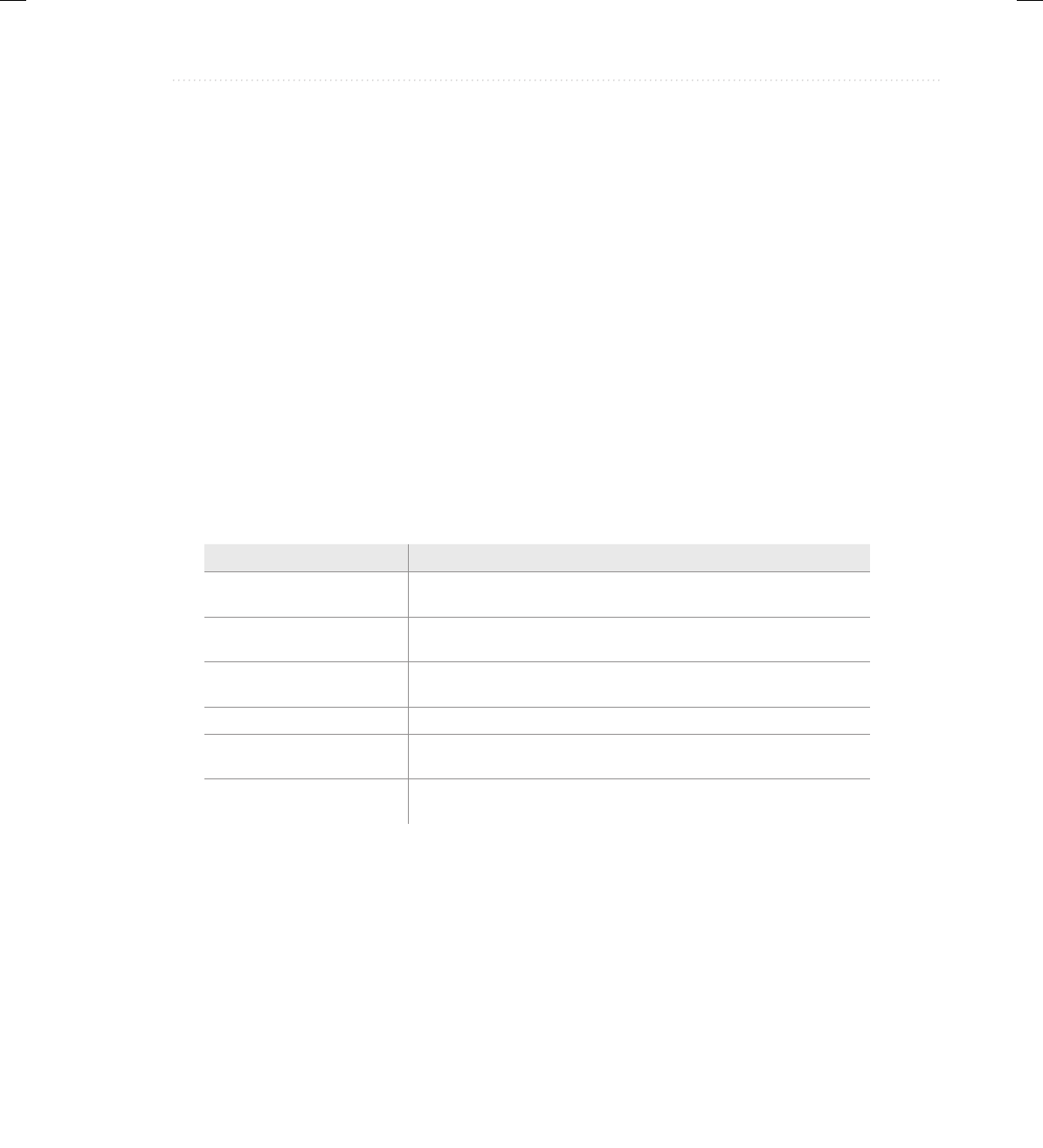
BeginNew-Tight / Java: A Beginner’s Guide, Sixth Edition / Herbert Schildt / 925-2 / Chapter 14
Chapter 14: Lambda Expressions and Method References 507
One last point: In the case of creating a constructor reference for a generic class, you
can specify the type parameter in the normal way, after the class name. For example, if
MyGenClass is declared like this:
MyGenClass<T> { // ...
then the following creates a constructor reference with a type argument of Integer:
MyGenClass<Integer>::new;
Because of type inference, you won’t always need to specify the type argument, but you can
when necessary.
Predefined Functional Interfaces
Up to this point, the examples in this chapter have defined their own functional interfaces so
that the fundamental concepts behind lambda expressions and functional interfaces could be
clearly illustrated. In many cases, however, you won’t need to define your own functional
interface because JDK 8 adds a new package called java.util.function that provides several
predefined ones. Here is a sampling:
Interface Purpose
UnaryOperator<T> Apply a unary operation to an object of type T and return the
result, which is also of type T. Its method is called apply().
BinaryOperator<T> Apply an operation to two objects of type T and return the result,
which is also of type T. Its method is called apply().
Consumer<T> Apply an operation on an object of type T. Its method is called
accept().
Supplier<T> Return an object of type T. Its method is called get().
Function<T, R> Apply an operation to an object of type T and return the result as
an object of type R. Its method is called apply().
Predicate<T> Determine if an object of type T fulfills some constraint. Returns a
boolean value that indicates the outcome. Its method is called test().
The following program shows the Predicate interface in action. It uses Predicate as the
functional interface for a lambda expression the determines if a number is even. Predicate’s
abstract method is called test(), and it is shown here:
boolean test(T val)
14-ch14.indd 507 3/19/14 2:47 AM
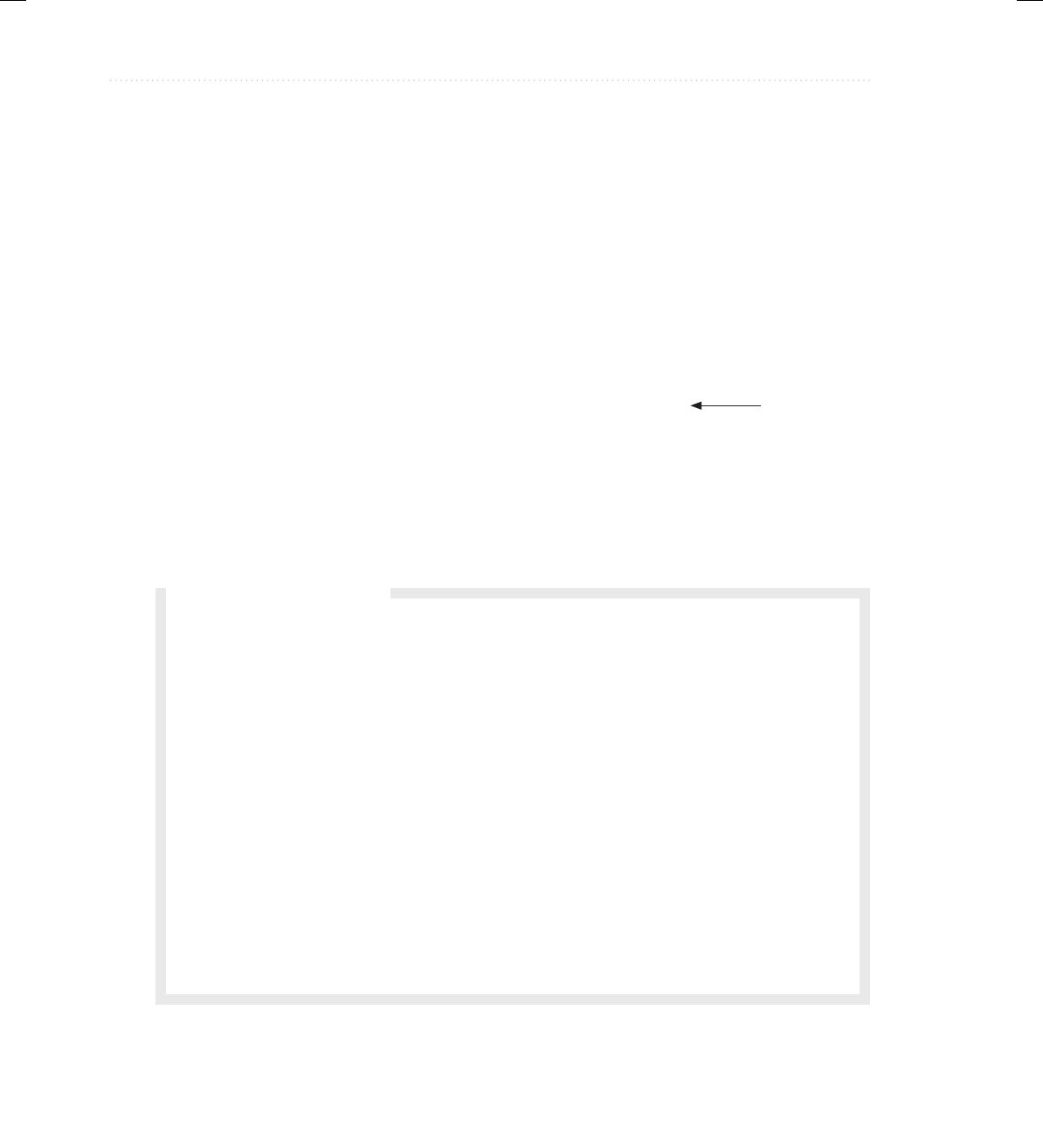
BeginNew-Tight / Java: A Beginner’s Guide, Sixth Edition / Herbert Schildt / 925-2 / Chapter 14
508 Java: A Beginner’s Guide
It must return true if val satisfies some constraint or condition. As it is used here, it will return
true if val is even.
// Use the Predicate built-in functional interface.
// Import the Predicate interface.
import java.util.function.Predicate;
class UsePredicateInterface {
public static void main(String args[])
{
// This lambda uses Predicate<Integer> to determine
// if a number is even.
Predicate<Integer> isEven = (n) -> (n %2) == 0;
if(isEven.test(4)) System.out.println("4 is even");
if(!isEven.test(5)) System.out.println("5 is odd");
}
}
Use the built-in
Predicate interface.
Q: At the start of this chapter, you mentioned that the inclusion of lambda expressions
resulted in new capabilities being incorporated into the API library. Can you give me
an example?
Q: One of the most important enhancements to the Java API library added by JDK 8 is the new
stream package java.util.stream. This package defines several stream classes, the most
general of which is Stream. As it relates to java.util.stream, a stream is a conduit for data.
Thus, a stream represents a sequence of objects. Furthermore, a stream supports many types
of operations that let you create a pipeline that performs a series of actions on the data.
Often, these actions are represented by lambda expressions. For example, using the stream
API, you can construct sequences of actions that resemble, in concept, the type of database
queries for which you might use SQL. Furthermore, in many cases, such actions can be
performed in parallel, thus providing a high level of efficiency, especially when large data
sets are involved. Put simply, the stream API provides a powerful means of handling data in
an efficient, yet easy to use way. One last point: although the streams supported by the new
stream API have some similarities with the I/O streams described in Chapter 10, they are
not the same.
Ask the Expert
14-ch14.indd 508 3/19/14 2:47 AM

BeginNew-Tight / Java: A Beginner’s Guide, Sixth Edition / Herbert Schildt / 925-2 / Chapter 14
Chapter 14: Lambda Expressions and Method References 509
The program produces the following output:
4 is even
5 is odd
Chapter 14 Self Test
1. What is the lambda operator?
2. What is a functional interface?
3. How do functional interfaces and lambda expressions relate?
4. What are the two general types of lambda expressions?
5. Show a lambda expression that returns true if a number is between 10 and 20, inclusive.
6. Create a functional interface that can support the lambda expression you created in question 5.
Call the interface MyTest and its abstract method testing().
7. Create a block lambda that computes the factorial of an integer value. Demonstrate its use.
Use NumericFunc, shown in this chapter, for the functional interface.
8. Create a generic functional interface called MyFunc<T>. Call its abstract method func().
Have func() return a reference of type T. Have it take a parameter of type T. (Thus, MyFunc
will be a generic version of NumericFunc shown in the chapter.) Demonstrate its use by
rewriting your answer to question 7 so it uses MyFunc<T> rather than NumericFunc.
9. Using the program shown in Try This 14-1, create a lambda expression that removes
all spaces from a string and returns the result. Demonstrate this method by passing it to
changeStr().
10. Can a lambda expression use a local variable? If so, what constraint must be met?
11. If a lambda expression throws a checked exception, the abstract method in the functional
interface must have a throws clause that includes that exception. True or False?
12. What is a method reference?
13. When evaluated, a method reference creates an instance of the ____________
___________ supplied by its target context.
14. Given a class called MyClass that contains a static method called myStaticMethod(),
show how to specify a method reference to myStaticMethod().
15. Given a class called MyClass that contains an instance method called myInstMethod()
and assuming an object of MyClass called mcObj, show how to create a method reference
to myInstMethod() on mcObj.
✓
14-ch14.indd 509 3/19/14 2:47 AM

BeginNew-Tight / Java: A Beginner’s Guide, Sixth Edition / Herbert Schildt / 925-2 / Chapter 14
510 Java: A Beginner’s Guide
16. To the MethodRefDemo2 program, add a new method to MyIntNum called
hasCommonFactor(). Have it return true if its int argument and the value stored in the
invoking MyIntNum object have at least one factor in common. For example, 9 and 12
have a common factor, which is 3, but 9 and 16 have no common factor. Demonstrate
hasCommonFactor() via a method reference.
17. How is a constructor reference specified?
18. Java defines several predefined functional interfaces in what package?
14-ch14.indd 510 3/19/14 2:47 AM

BeginNew-Tight / Java: A Beginner’s Guide, Sixth Edition / Herbert Schildt / 925-2 / Chapter 15
511
Chapter 15
Applets, Events, and
Miscellaneous Topics
15-ch15.indd 511 3/19/14 4:16 AM

BeginNew-Tight / Java: A Beginner’s Guide, Sixth Edition / Herbert Schildt / 925-2 / Chapter 15
512 Java: A Beginner’s Guide
Key Skills & Concepts
● Understand applet basics
● Know the applet architecture
● Create an applet skeleton
● Initialize and terminate applets
● Repaint applets
● Output to the status window
● Pass parameters to an applet
● Know the Applet class
● Understand the delegation event model
● Use the delegation event model
● Know the remaining Java keywords
Teaching the elements of the Java language is the primary goal of this book, and in this regard,
we are nearly finished. The preceding 14 chapters have focused on the features of Java defined
by the language, such as its keywords, syntax, block structure, type conversion rules, and so on.
At this point, you have enough knowledge to write sophisticated, useful Java programs. However,
there are two fundamental parts of Java programming that are not defined by keywords, but by
API classes and specialized techniques. These are applets and events.
Be forewarned: The topics of applets and event handling are very large. Full and detailed
coverage of either is well beyond the scope of this book. Here, you will learn their fundamentals
and see several examples, but we will only scratch the surface. After finishing this chapter,
however, you will have a foundation upon which to build your knowledge.
This chapter ends with a description of the remaining Java keywords, such as instanceof
and native, that have not been described elsewhere in this book. These keywords are used for
more advanced programming, but they are summarized here for completeness.
Applet Basics
Applets differ from the type of programs shown in the preceding chapters. As mentioned in
Chapter 1, applets are small programs that are designed for transmission over the Internet
and run within a browser. Because Java’s virtual machine is in charge of executing all Java
programs, including applets, applets offer a reasonably secure way to dynamically download
and execute programs over the Web.
15-ch15.indd 512 3/19/14 4:16 AM
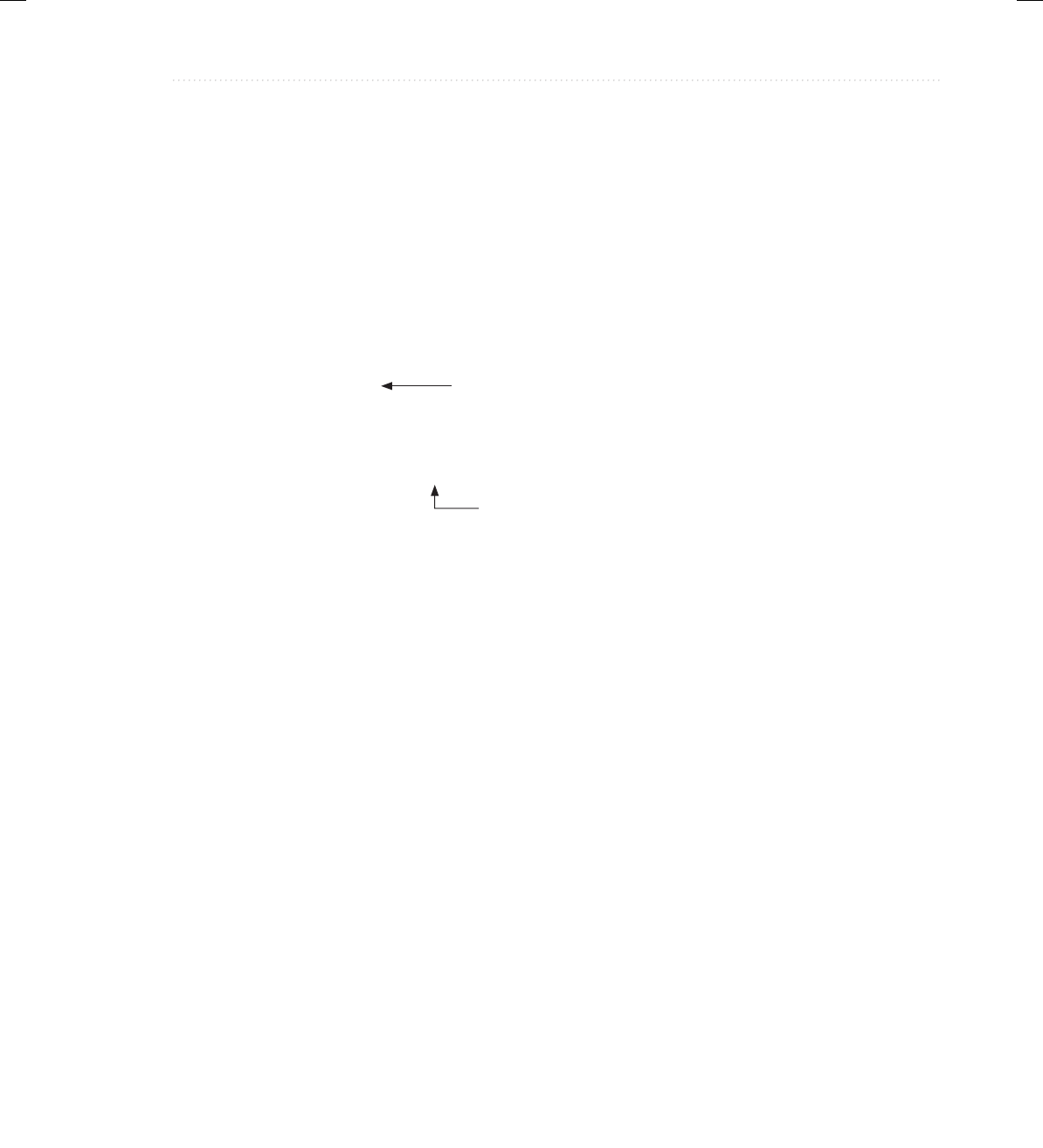
BeginNew-Tight / Java: A Beginner’s Guide, Sixth Edition / Herbert Schildt / 925-2 / Chapter 15
Chapter 15: Applets, Events, and Miscellaneous Topics 513
Before we begin, it is necessary to explain two general varieties of applets: those based
on the Abstract Window Toolkit (AWT) and those based on Swing. Both the AWT and Swing
support the creation of a graphical user interface (GUI). The AWT is the original GUI toolkit
and Swing is a lightweight alternative. This chapter describes AWT-based applets. (Swing is
introduced in Chapter 16.) It is important to understand, however, that Swing-based applets are
built upon the same basic architecture as AWT-based applets. Furthermore, Swing is built on top
of the AWT. Therefore, the information and techniques presented here describe the foundation
of applet programming and most of it applies to both types of applets.
Prior to discussing any theory or details, let’s begin by examining a simple applet. It performs
one function: It displays the string "Java makes applets easy." inside a window.
// A minimal AWT-based applet.
import java.awt.*;
import java.applet.*;
public class SimpleApplet extends Applet {
public void paint(Graphics g) {
g.drawString("Java makes applets easy.", 20, 20);
}
}
This applet begins with two import statements. The first imports the Abstract Window
Toolkit classes. AWT-based applets interact with the user through the AWT, not through the
console-based I/O classes. The AWT contains support for a limited window-based, graphical
user interface. As you might expect, it is quite large and sophisticated. A complete discussion
of it would require a book of its own. Fortunately, since we will be creating only very simple
applets, we will make only limited use of the AWT. The next import statement imports the
applet package. This package contains the class Applet. Every AWT-based applet that you
create must be a subclass of Applet.
The next line in the program declares the class SimpleApplet. This class must be declared
as public because it will be accessed by outside code.
Inside SimpleApplet, paint( ) is declared. This method is defined by the AWT Component
class (which is a superclass of Applet) and is overridden by the applet. paint( ) is called each time
the applet must redisplay its output. This can occur for several reasons. For example, the window
in which the applet is running can be overwritten by another window and then uncovered. Or the
applet window can be minimized and then restored. paint( ) is also called when the applet begins
execution. Whatever the cause, whenever the applet must redraw its output, paint( ) is called. The
paint( ) method has one parameter of type Graphics. This parameter will contain the graphics
context, which describes the graphics environment in which the applet is running. This context is
used whenever output to the applet is required.
Inside paint( ), there is a call to drawString( ), which is a member of the Graphics class.
This method outputs a string beginning at the specified X,Y location. It has the following
general form:
void drawString(String message, int x, int y)
Notice these import statements.
This outputs to the
applet’s window.
15-ch15.indd 513 3/19/14 4:16 AM

BeginNew-Tight / Java: A Beginner’s Guide, Sixth Edition / Herbert Schildt / 925-2 / Chapter 15
514 Java: A Beginner’s Guide
Here, message is the string to be output beginning at x,y. In a Java window, the upper-left corner
is location 0,0. The call to drawString( ) in the applet causes the message to be displayed
beginning at location 20,20.
Notice that the applet does not have a main( ) method. Unlike the programs shown earlier
in this book, applets do not begin execution at main( ). In fact, most applets don’t even have a
main( ) method. Instead, an applet begins execution when the name of its class is passed to a
browser or other applet-enabled program.
After you have entered the source code for SimpleApplet, you compile in the same way
that you have been compiling programs. However, running SimpleApplet involves a different
process. There are two ways in which you can run an applet: inside a browser or with a special
development tool that displays applets. The tool provided with the standard Java JDK is called
appletviewer, and we will use it to run the applets developed in this chapter. Of course, you can
also run them in your browser, but the appletviewer is much easier to use during development.
NOTE
Beginning with the release of Java 7, update 21, Java applets must be signed to prevent
security warnings when run in a browser. In fact, in some cases, the applet may be
prevented from running. Applets stored in the local file system, such as you would
create when compiling the examples in this book, are especially sensitive to this change.
You may need to adjust the security settings in the Java Control Panel to run a local
applet in a browser. At the time of this writing, Oracle recommends against the use of
local applets, recommending instead that applets be executed through a web server.
Furthermore, unsigned local applets may be (probably will be) blocked from execution
in the future. In general, for applets that will be distributed via the Internet, such as
commercial applications, signing is a virtual necessity. The concepts and techniques
required to sign applets (and other types of Java programs) are beyond the scope of
this book. However, extensive information is found on Oracle’s website. Finally, as
mentioned, the easiest way to try the applet examples is to use appletviewer.
One way to execute an applet (in either a Web browser or the appletviewer) is to write a
short HTML text file that contains a tag that loads the applet. At the time of this writing, Oracle
recommends using the APPLET tag for this purpose. (The OBJECT tag can also be used,
and other deployment strategies are available. Consult the Java documentation for the latest
information.) Using the APPLET tag, here is the HTML file that will execute SimpleApplet:
<applet code="SimpleApplet" width=200 height=60>
</applet>
The width and height statements specify the dimensions of the display area used by the applet.
To execute SimpleApplet with an applet viewer, you will execute this HTML file. For
example, if the preceding HTML file is called StartApp.html, then the following command
line will run SimpleApplet:
C:\>appletviewer StartApp.html
Although there is nothing wrong with using a stand-alone HTML file to execute an applet,
there is an easier way. Simply include a comment near the top of your applet’s source code
15-ch15.indd 514 3/19/14 4:16 AM

BeginNew-Tight / Java: A Beginner’s Guide, Sixth Edition / Herbert Schildt / 925-2 / Chapter 15
Chapter 15: Applets, Events, and Miscellaneous Topics 515
file that contains the APPLET tag. If you use this method, the SimpleApplet source file looks
like this:
import java.awt.*;
import java.applet.*;
/*
<applet code="SimpleApplet" width=200 height=60>
</applet>
*/
public class SimpleApplet extends Applet {
public void paint(Graphics g) {
g.drawString("Java makes applets easy.", 20, 20);
}
}
Now you can execute the applet by passing the name of its source file to appletviewer. For
example, this command line will now display SimpleApplet:
C:>appletviewer SimpleApplet.java
The window produced by SimpleApplet, as displayed by appletviewer, is shown in the
following illustration:
When using appletviewer, keep in mind that it provides the window frame. Applets run in
a browser will not have a visible frame.
Let’s review an applet’s key points:
● All AWT-based applets are subclasses of Applet.
● Applets do not need a main( ) method.
● Applets must be run under an applet viewer or a Java-compatible browser.
● User I/O is not accomplished with Java’s stream I/O classes. Instead, applets use the
interface provided by a GUI framework.
Applet Organization and Essential Elements
Although the preceding applet is completely valid, such a simple applet is of little value. Before
you can create useful applets, you need to know more about how applets are organized, what
methods they use, and how they interact with the run-time system.
This HTML is used by appletviewer
to run the applet.
15-ch15.indd 515 3/19/14 4:16 AM
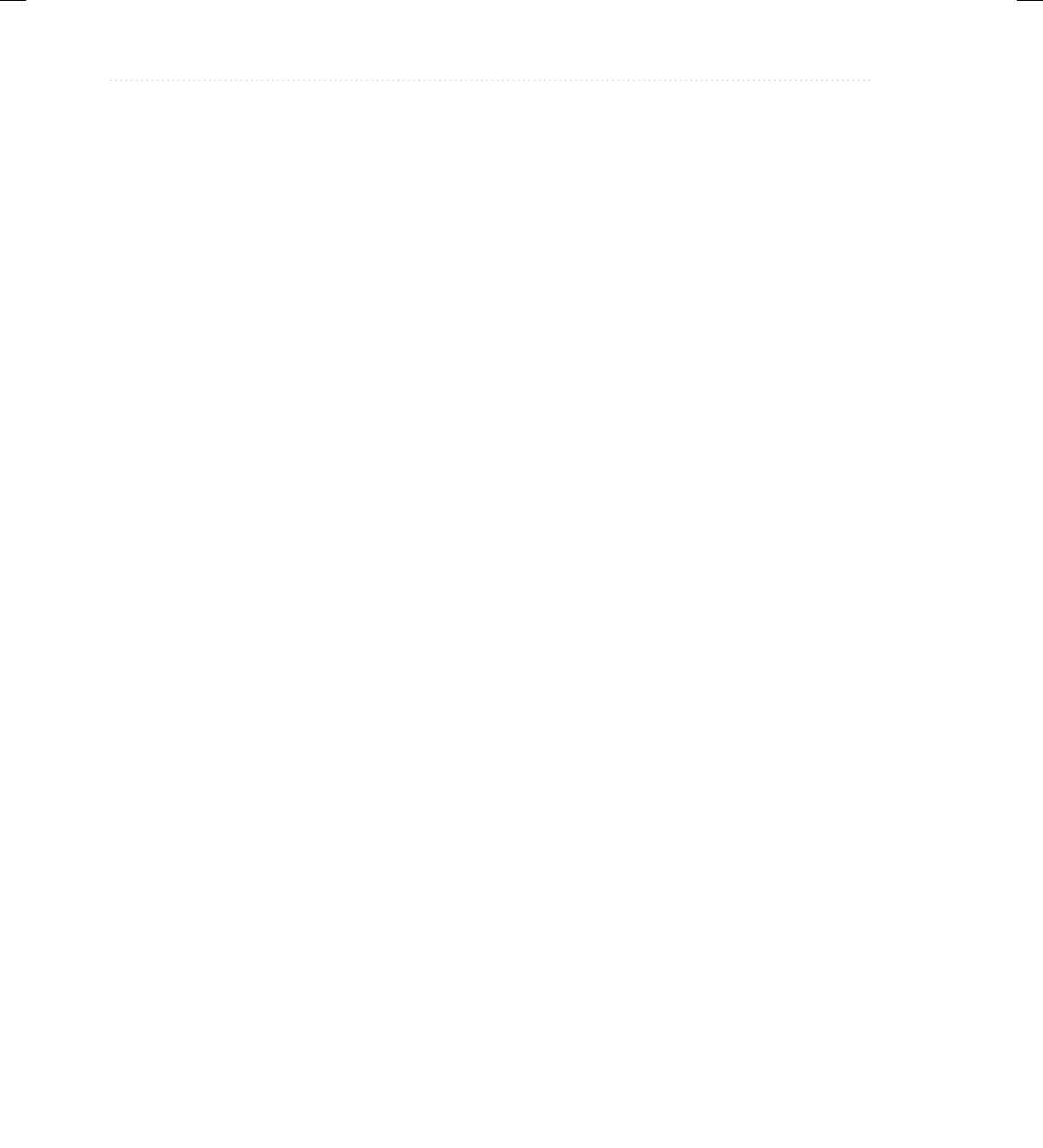
BeginNew-Tight / Java: A Beginner’s Guide, Sixth Edition / Herbert Schildt / 925-2 / Chapter 15
516 Java: A Beginner’s Guide
The Applet Architecture
As a general rule, an applet is a GUI-based program. As such, its architecture is different from
the console-based programs shown in the first part of this book. If you are familiar with GUI
programming, you will be right at home writing applets. If not, then there are a few key concepts
you must understand.
First, applets are event driven, and an applet resembles a set of interrupt service routines.
Here is how the process works. An applet waits until an event occurs. The run-time system
notifies the applet about an event by calling an event handler that has been provided by the
applet. Once this happens, the applet must take appropriate action and then quickly return
control to the system. This is a crucial point. For the most part, your applet should not enter
a “mode” of operation in which it maintains control for an extended period. Instead, it must
perform specific actions in response to events and then return control to the run-time system.
In those situations in which your applet needs to perform a repetitive task on its own (for
example, displaying a scrolling message across its window), you must start an additional
thread of execution.
Second, it is the user who initiates interaction with an applet—not the other way around.
Ina console-based program, when the program needs input, it will prompt the user and then
call some input method. This is not the way it works in an applet. Instead, the user interacts with
the applet as he or she wants, when he or she wants. These interactions are sent to the applet as
events to which the applet must respond. For example, when the user clicks a mouse inside the
applet’s window, a mouse-clicked event is generated. If the user presses a key while the applet’s
window has input focus, a keypress event is generated. Applets can contain various controls,
such as push buttons and check boxes. When the user interacts with one of these controls, an
event is generated.
While the architecture of an applet is not as easy to understand as that of a console-based
program, Java makes it as simple as possible. If you have written programs for Windows (or
another GUI-based operating system), you know how intimidating that environment can be.
Fortunately, Java provides a much cleaner approach that is more quickly mastered.
A Complete Applet Skeleton
Although SimpleApplet shown earlier is a real applet, it does not contain all of the elements
required by most applets. Actually, all but the most trivial applets override a set of methods that
provide the basic mechanism by which the browser or applet viewer interfaces to the applet and
controls its execution. These life-cycle methods are init( ), start( ), stop( ), and destroy( ), and
they are defined by Applet. A fifth method, paint( ), is commonly overridden by AWT-based
applets even though it is not a life-cycle method. It is inherited from the AWT Component
class. Since default implementations for all of these methods are provided, applets do not need
to override those methods they do not use. These four life-cycle methods plus paint( ) can be
assembled into the skeleton shown here:
// An AWT-based Applet skeleton.
import java.awt.*;
import java.applet.*;
15-ch15.indd 516 3/19/14 4:16 AM
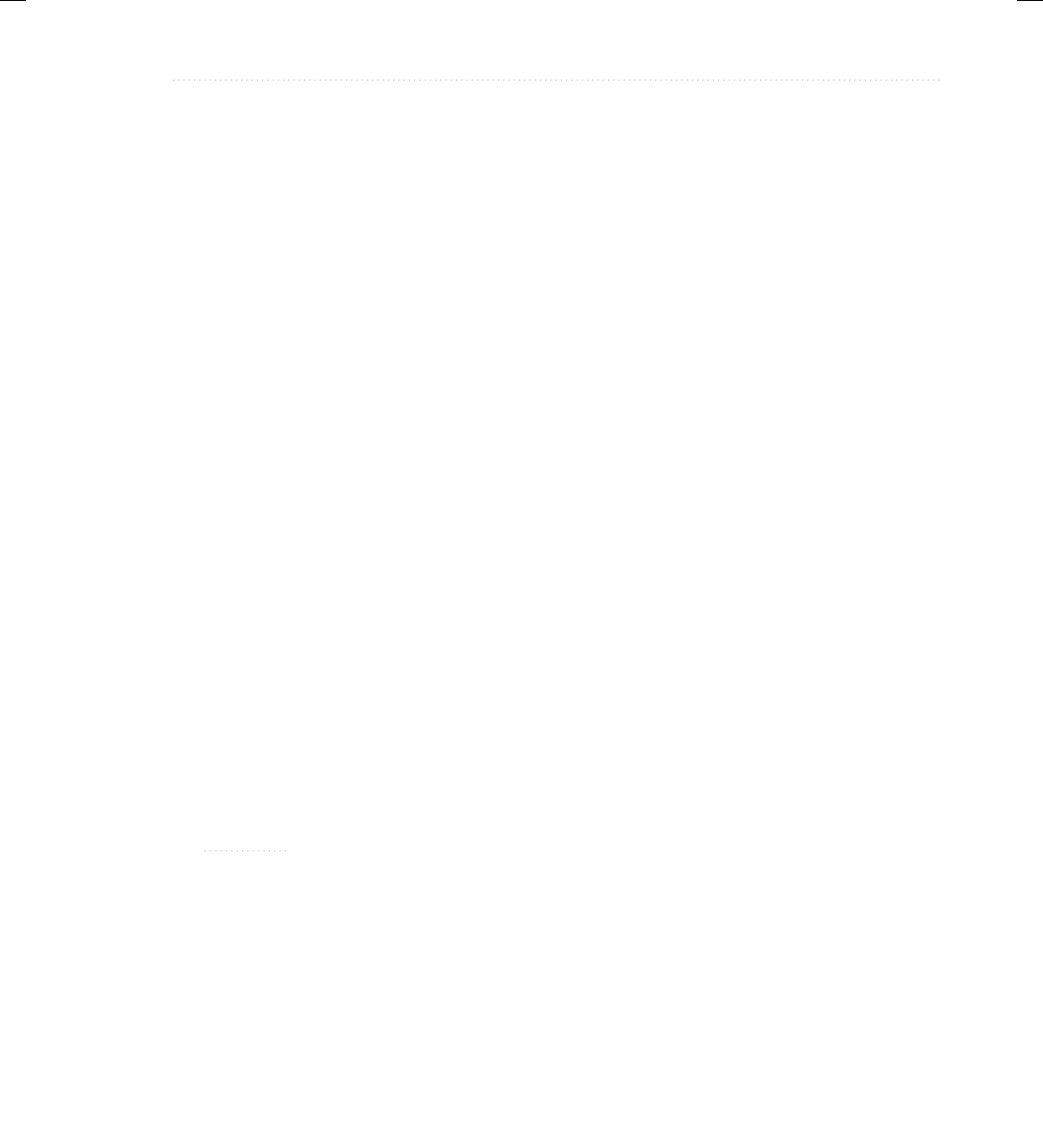
BeginNew-Tight / Java: A Beginner’s Guide, Sixth Edition / Herbert Schildt / 925-2 / Chapter 15
Chapter 15: Applets, Events, and Miscellaneous Topics 517
/*
<applet code="AppletSkel" width=300 height=100>
</applet>
*/
public class AppletSkel extends Applet {
// Called first.
public void init() {
// initialization
}
/* Called second, after init(). Also called whenever
the applet is restarted. */
public void start() {
// start or resume execution
}
// Called when the applet is stopped.
public void stop() {
// suspends execution
}
/* Called when applet is terminated. This is the last
method executed. */
public void destroy() {
// perform shutdown activities
}
// Called when an AWT-based applet's window must be restored.
public void paint(Graphics g) {
// redisplay contents of window
}
}
Although this skeleton does not do anything, it can be compiled and run. Thus, it can be
used as a starting point for applets that you create.
NOTE
Overriding paint( ) applies mostly to AWT-based applets. Swing applets use a different
painting mechanism.
Applet Initialization and Termination
It is important to understand the order in which the various methods shown in the skeleton are
executed. When an applet begins, the following methods are called in this sequence:
1. init( )
2. start( )
3. paint( )
15-ch15.indd 517 3/19/14 4:16 AM

BeginNew-Tight / Java: A Beginner’s Guide, Sixth Edition / Herbert Schildt / 925-2 / Chapter 15
518 Java: A Beginner’s Guide
When an applet is terminated, the following sequence of method calls takes place:
1. stop( )
2. destroy( )
Let’s look more closely at these methods.
The init( ) method is the first method to be called. In init( ) your applet will initialize
variables and perform any other startup activities.
The start( ) method is called after init( ). It is also called to restart an applet after it has
been stopped, such as when the user returns to a previously displayed web page that contains
an applet. Thus, start( ) might be called more than once during the life cycle of an applet.
The paint( ) method is called each time an AWT-based applet’s output must be redrawn
and was described earlier.
When the page containing your applet is left, the stop( ) method is called. You will use
stop( ) to suspend any child threads created by the applet and to perform any other activities
required to put the applet in a safe, idle state. Remember, a call to stop( ) does not mean that
the applet should be terminated because it might be restarted with a call to start( ) if the user
returns to the page.
The destroy( ) method is called when the applet is no longer needed. It is used to perform
any shutdown operations required of the applet.
Requesting Repainting
As a general rule, an AWT-based applet writes to its window only when its paint( ) method is
called by the run-time system. This raises an interesting question: How can the applet itself cause
its window to be updated when its information changes? For example, if an applet is displaying a
moving banner, what mechanism does the applet use to update the window each time this banner
scrolls? Remember that one of the fundamental architectural constraints imposed on an applet
is that it must quickly return control to the Java run-time system. It cannot create a loop inside
paint( ) that repeatedly scrolls the banner, for example. This would prevent control from passing
back to the run-time system. Given this constraint, it may seem that output to your applet’s
window will be difficult at best. Fortunately, this is not the case. Whenever your applet needs
to update the information displayed in its window, it simply calls repaint( ).
The repaint( ) method is defined by the AWT’s Component class. It causes the run-time
system to execute a call to your applet’s paint( ) method. Thus, for another part of your applet
to output to its window, simply store the output and then call repaint( ). This causes a call to
paint( ), which can display the stored information. For example, if part of your applet needs
to output a string, it can store this string in a String variable and then call repaint( ). Inside
paint( ), you will output the string using drawString( ).
The simplest version of repaint( ) is shown here:
void repaint( )
This version causes the entire window to be repainted.
Another version of repaint( ) specifies a region that will be repainted:
void repaint(int left, int top, int width, int height)
15-ch15.indd 518 3/19/14 4:16 AM
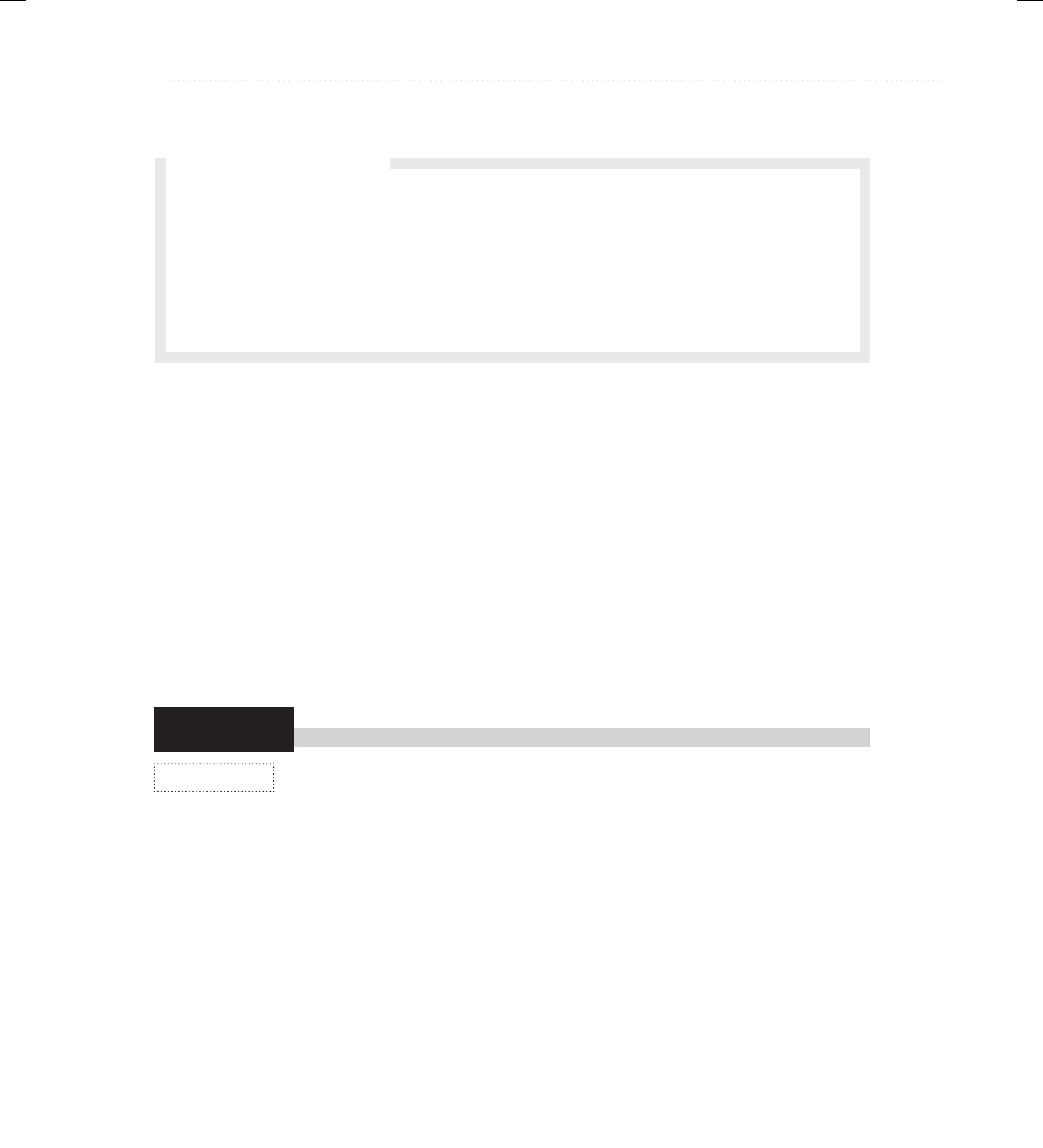
BeginNew-Tight / Java: A Beginner’s Guide, Sixth Edition / Herbert Schildt / 925-2 / Chapter 15
Chapter 15: Applets, Events, and Miscellaneous Topics 519
Try This 15-1
Banner.java
Here, the coordinates of the upper-left corner of the region are specified by left and top, and the
width and height of the region are passed in width and height. These dimensions are specified
in pixels. You save time by specifying a region to repaint because window updates are costly in
terms of time. If you only need to update a small portion of the window, it is more efficient to
repaint only that region.
An example that demonstrates repaint( ) is found in Try This 15-1.
The update( ) Method
There is another method that relates to repainting called update( ) that your applet may want
to override. This method is defined by the Component class, and it is called when your applet
has requested that a portion of its window be redrawn. The default version of update( ) simply
calls paint( ). However, you can override the update( ) method so that it performs more subtle
repainting, but this is an advanced technique that is beyond the scope of this book. Also,
overriding update( ) applies only to AWT-based applets.
A Simple Banner Applet
To demonstrate repaint( ), a simple banner applet is presented. This applet scrolls
a message, from right to left, across the applet’s window. Since the scrolling of
the message is a repetitive task, it is performed by a separate thread, created by the applet
when it is initialized. Banners are popular Web features, and this project shows how to use a
Java applet to create one.
1. Create a file called Banner.java.
2. Begin creating the banner applet with the following lines:
/*
Try This 15-1
A simple banner applet.
This applet creates a thread that scrolls
the message contained in msg right to left
Q: Is it possible for a method other than paint( ) or update( ) to output to an applet’s
window?
A: Yes. To do so, you must obtain a graphics context by calling getGraphics( ) (defined
byComponent) and then use this context to output to the window. However, for most
AWT-based applications, it is better and easier to route window output through paint( )
and to call repaint( ) when the contents of the window change.
Ask the Expert
(continued)
15-ch15.indd 519 3/19/14 4:16 AM

BeginNew-Tight / Java: A Beginner’s Guide, Sixth Edition / Herbert Schildt / 925-2 / Chapter 15
520 Java: A Beginner’s Guide
across the applet's window.
*/
import java.awt.*;
import java.applet.*;
/*
<applet code="Banner" width=300 height=50>
</applet>
*/
public class Banner extends Applet implements Runnable {
String msg = " Java Rules the Web ";
Thread t;
boolean stopFlag;
// Initialize t to null.
public void init() {
t = null;
}
Notice that Banner extends Applet, as expected, but it also implements Runnable. This is
necessary since the applet will be creating a second thread of execution that will be used to
scroll the banner. The message that will be scrolled in the banner is contained in the String
variable msg. A reference to the thread that runs the applet is stored in t. The Boolean
variable stopFlag is used to stop the applet. Inside init( ), the thread reference variable t is
set to null.
3. Add the start( ) method shown next:
// Start thread
public void start() {
t = new Thread(this);
stopFlag = false;
t.start();
}
The run-time system calls start( ) to start the applet running. Inside start( ), a new thread
of execution is created and assigned to the Thread variable t. Then, stopFlag is set to false.
Next, the thread is started by a call to t.start( ). Remember that t.start( ) calls a method
defined by Thread, which causes run( ) to begin executing. It does not cause a call to the
version of start( ) defined by Applet. These are two separate methods.
4. Add the run( ) method, as shown here:
// Entry point for the thread that runs the banner.
public void run() {
// Redisplay banner
for( ; ; ) {
try {
repaint();
15-ch15.indd 520 3/19/14 4:16 AM

BeginNew-Tight / Java: A Beginner’s Guide, Sixth Edition / Herbert Schildt / 925-2 / Chapter 15
Chapter 15: Applets, Events, and Miscellaneous Topics 521
Thread.sleep(250);
if(stopFlag)
break;
} catch(InterruptedException exc) {}
}
}
In run( ), a call to repaint( ) is made. This eventually causes the paint( ) method to be called,
and the rotated contents of msg are displayed. Between each iteration, run( ) sleeps for a
quarter of a second. The net effect of run( ) is that the contents of msg are scrolled right to
left in a constantly moving display. The stopFlag variable is checked on each iteration. When
it is true, the run( ) method terminates.
5. Add the code for stop( ) and paint( ), as shown here:
// Pause the banner.
public void stop() {
stopFlag = true;
t = null;
}
// Display the banner.
public void paint(Graphics g) {
char ch;
ch = msg.charAt(0);
msg = msg.substring(1, msg.length());
msg += ch;
g.drawString(msg, 50, 30);
}
If a browser is displaying the applet when a new page is viewed, the stop( ) method is
called, which sets stopFlag to true, causing run( ) to terminate. It also sets t to null.
Thus, there is no longer a reference to the Thread object, and it can be recycled the next
time the garbage collector runs. This is the mechanism used to stop the thread when its
page is no longer in view. When the applet is brought back into view, start( ) is once
again called, which starts a new thread to execute the banner. Inside paint( ), the message
is rotated and then displayed.
6. The entire banner applet is shown here:
/*
Try This 15-1
A simple banner applet.
This applet creates a thread that scrolls
the message contained in msg right to left
(continued)
15-ch15.indd 521 3/19/14 4:16 AM

BeginNew-Tight / Java: A Beginner’s Guide, Sixth Edition / Herbert Schildt / 925-2 / Chapter 15
522 Java: A Beginner’s Guide
across the applet's window.
*/
import java.awt.*;
import java.applet.*;
/*
<applet code="Banner" width=300 height=50>
</applet>
*/
public class Banner extends Applet implements Runnable {
String msg = " Java Rules the Web ";
Thread t;
boolean stopFlag;
// Initialize t to null.
public void init() {
t = null;
}
// Start thread
public void start() {
t = new Thread(this);
stopFlag = false;
t.start();
}
// Entry point for the thread that runs the banner.
public void run() {
// Redisplay banner
for( ; ; ) {
try {
repaint();
Thread.sleep(250);
if(stopFlag)
break;
} catch(InterruptedException exc) {}
}
}
// Pause the banner.
public void stop() {
stopFlag = true;
t = null;
}
15-ch15.indd 522 3/19/14 4:16 AM

BeginNew-Tight / Java: A Beginner’s Guide, Sixth Edition / Herbert Schildt / 925-2 / Chapter 15
Chapter 15: Applets, Events, and Miscellaneous Topics 523
// Display the banner.
public void paint(Graphics g) {
char ch;
ch = msg.charAt(0);
msg = msg.substring(1, msg.length());
msg += ch;
g.drawString(msg, 50, 30);
}
}
Sample output is shown here:
Using the Status Window
In addition to displaying information in its window, an applet can also output a message
to the status window of the browser or applet viewer on which it is running. To do so, call
showStatus( ), which is defined by Applet, with the string that you want displayed. The
general form of showStatus( ) is shown here:
void showStatus(String msg)
Here, msg is the string to be displayed.
The status window is a good place to give the user feedback about what is occurring in
the applet, suggest options, or possibly report some types of errors. The status window also
makes an excellent debugging aid, because it gives you an easy way to output information
about your applet.
The following applet demonstrates showStatus( ):
// Using the Status Window.
import java.awt.*;
import java.applet.*;
/*
<applet code="StatusWindow" width=300 height=50>
</applet>
*/
15-ch15.indd 523 3/19/14 4:16 AM

BeginNew-Tight / Java: A Beginner’s Guide, Sixth Edition / Herbert Schildt / 925-2 / Chapter 15
524 Java: A Beginner’s Guide
public class StatusWindow extends Applet{
// Display msg in applet window.
public void paint(Graphics g) {
g.drawString("This is in the applet window.", 10, 20);
showStatus("This is shown in the status window.");
}
}
Sample output from this program is shown here:
Passing Parameters to Applets
You can pass parameters to your applet. To do so, use the PARAM attribute of the APPLET tag,
specifying the parameter’s name and value. To retrieve a parameter, use the getParameter( )
method, defined by Applet. Its general form is shown here:
String getParameter(String paramName)
Here, paramName is the name of the parameter. It returns the value of the specified parameter
in the form of a String object. Thus, for numeric and boolean values, you will need to convert
their string representations into their internal formats. If the specified parameter cannot be found,
null is returned. Therefore, be sure to confirm that the value returned by getParameter( ) is
valid. Also, check any parameter that is converted into a numeric value, confirming that a valid
conversion took place.
Here is an example that demonstrates passing parameters:
// Pass a parameter to an applet.
import java.awt.*;
import java.applet.*;
/*
<applet code="Param" width=300 height=80>
<param name=author value="Herb Schildt">
<param name=purpose value="Demonstrate Parameters">
<param name=version value=2>
</applet>
*/
These HTML parameters are
passed to the applet.
15-ch15.indd 524 3/19/14 4:16 AM
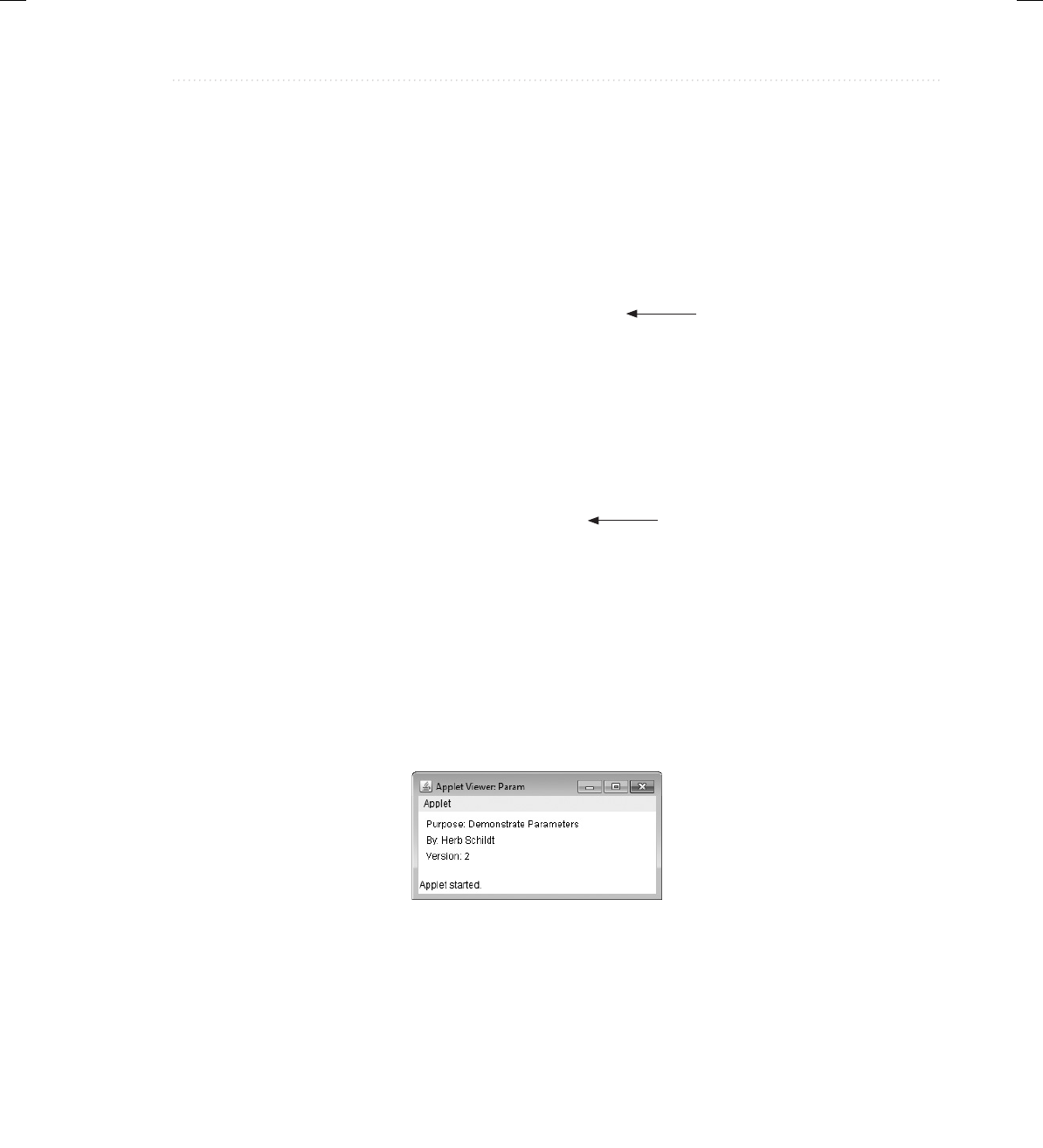
BeginNew-Tight / Java: A Beginner’s Guide, Sixth Edition / Herbert Schildt / 925-2 / Chapter 15
Chapter 15: Applets, Events, and Miscellaneous Topics 525
public class Param extends Applet {
String author;
String purpose;
int ver;
public void start() {
String temp;
author = getParameter("author");
if(author == null) author = "not found";
purpose = getParameter("purpose");
if(purpose == null) purpose = "not found";
temp = getParameter("version");
try {
if(temp != null)
ver = Integer.parseInt(temp);
else
ver = 0;
} catch(NumberFormatException exc) {
ver = -1; // error code
}
}
public void paint(Graphics g) {
g.drawString("Purpose: " + purpose, 10, 20);
g.drawString("By: " + author, 10, 40);
g.drawString("Version: " + ver, 10, 60);
}
}
Sample output from this program is shown here:
The Applet Class
As mentioned, all AWT-based applets are subclasses of the Applet class. Applet inherits the
following superclasses defined by the AWT: Component, Container, and Panel. Thus, an
applet has access to the full functionality of the AWT.
It is important to check that
the parameter exists!
It is also important to make sure
that numeric conversions succeed.
15-ch15.indd 525 3/19/14 4:16 AM
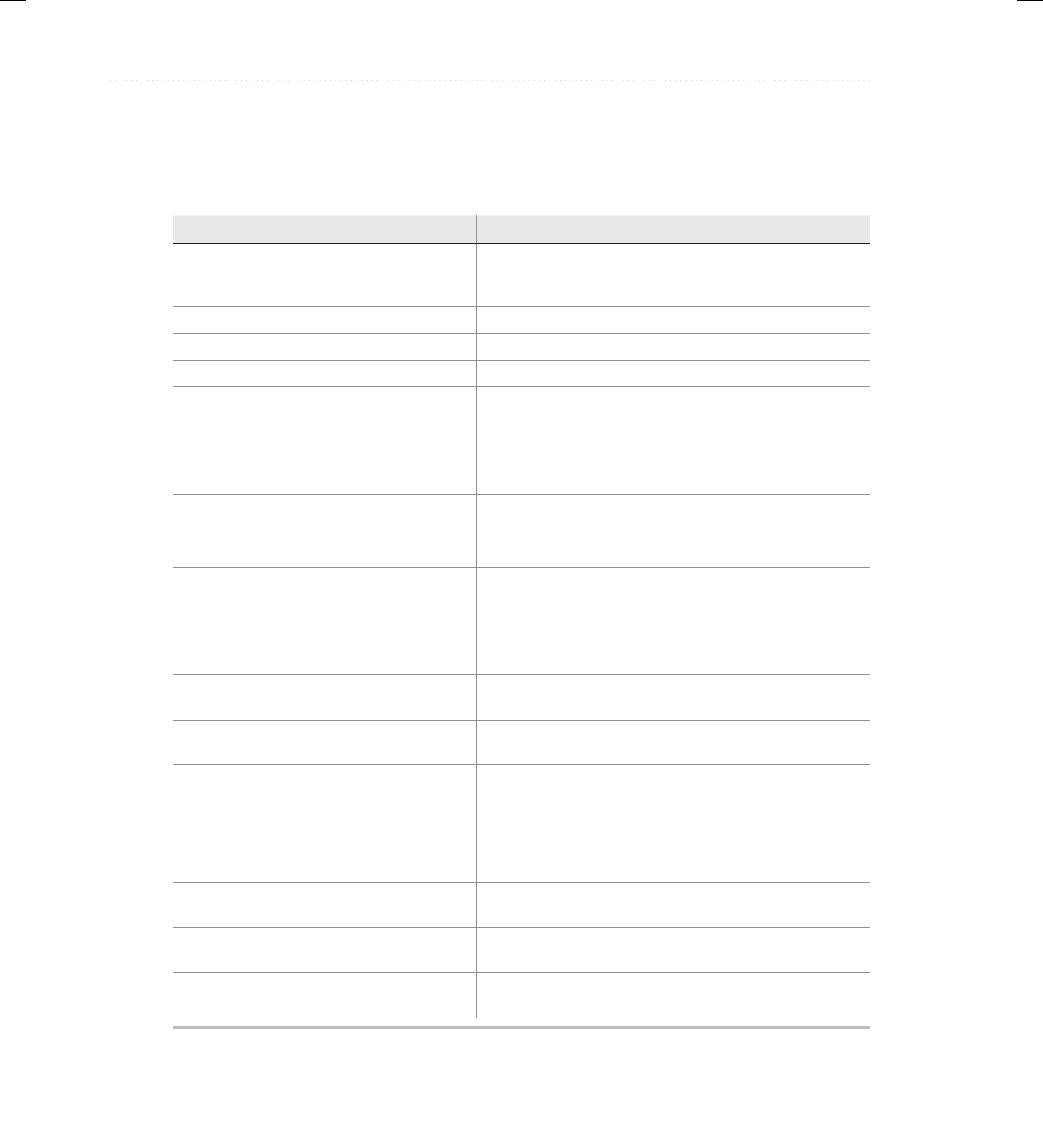
BeginNew-Tight / Java: A Beginner’s Guide, Sixth Edition / Herbert Schildt / 925-2 / Chapter 15
526 Java: A Beginner’s Guide
In addition to the methods described in the preceding sections, Applet contains several
others that give you detailed control over the execution of your applet. All of the methods
defined by Applet are shown in Table 15-1.
Table 15-1 The Methods Defined by Applet
Method Description
void destroy( ) Called by the browser just before an applet is
terminated. Your applet will override this method if it
needs to perform any cleanup prior to its destruction.
AccessibleContext getAccessibleContext( ) Returns the accessibility context for the invoking object.
AppletContext getAppletContext( ) Returns the context associated with the applet.
String getAppletInfo( ) Returns a string that describes the applet.
AudioClip getAudioClip(URL url) Returns an AudioClip object that encapsulates the audio
clip found at the location specified by url.
AudioClip getAudioClip(URL url,
String clipName)
Returns an AudioClip object that encapsulates the audio
clip found at the location specified by url and having the
name specified by clipName.
URL getCodeBase( ) Returns the URL associated with the invoking applet.
URL getDocumentBase( ) Returns the URL of the HTML document that invokes
theapplet.
Image getImage(URL url) Returns an Image object that encapsulates the image
found at the location specified by url.
Image getImage(URL url,
String imageName)
Returns an Image object that encapsulates the image
found at the location specified by url and having the
name specified by imageName.
Locale getLocale( ) Returns a Locale object that is used by various locale-
sensitive classes and methods.
String getParameter(String paramName) Returns the parameter associated with paramName. null
is returned if the specified parameter is not found.
String[ ] [ ] getParameterInfo( ) Overrides of this method should return a String table that
describes the parameters recognized by the applet. Each
entry in the table must consist of three strings that contain
the name of the parameter, a description of its type and/
or range, and an explanation of its purpose. The default
implementation returns null.
void init( ) This method is called when an applet begins execution.
Itis the first method called for any applet.
boolean isActive( ) Returns true if the applet has been started. It returns false
if the applet has been stopped.
boolean isValidateRoot( ) Returns true, which indicates that an applet is a validate
root.
15-ch15.indd 526 3/19/14 4:16 AM
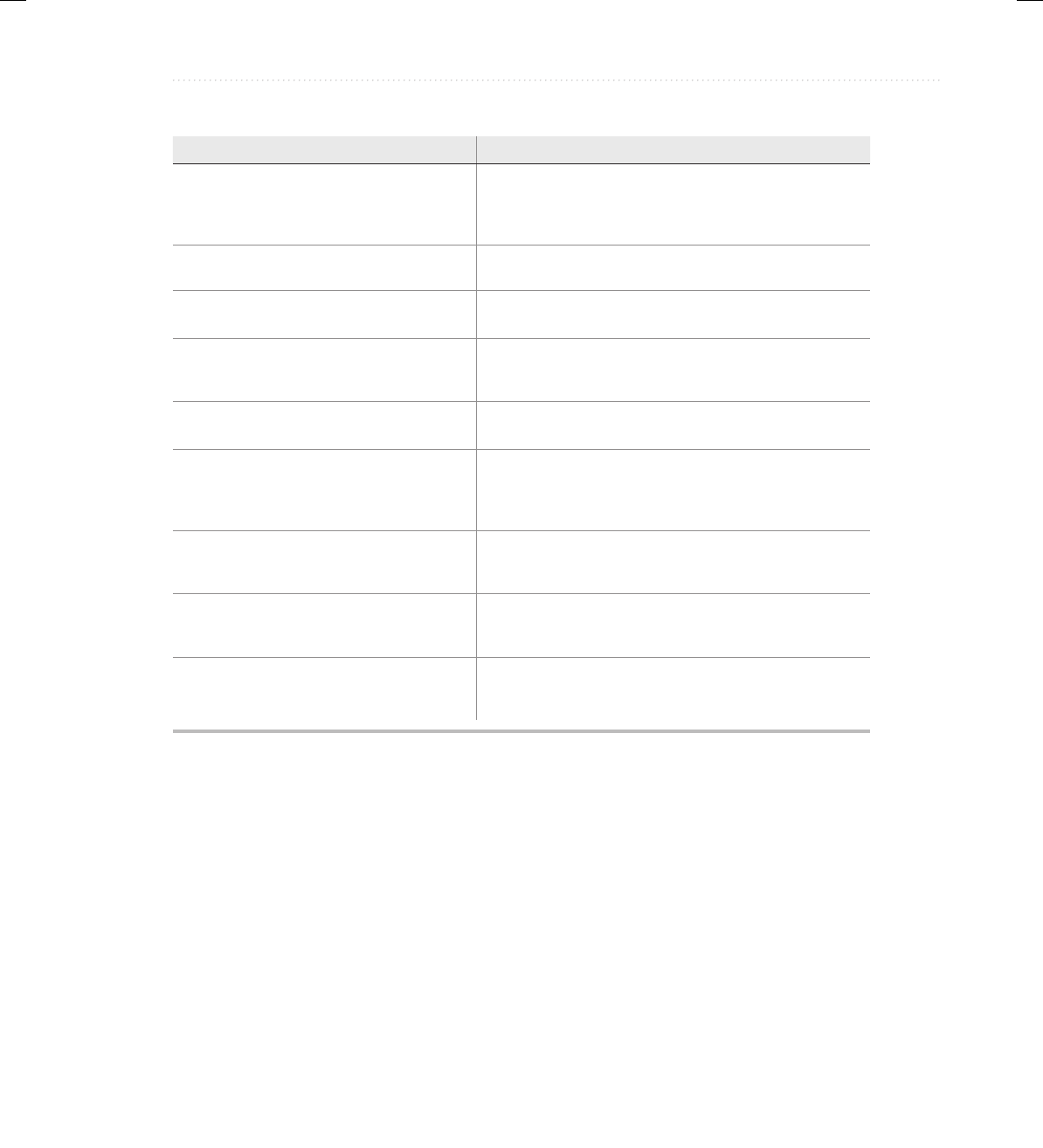
BeginNew-Tight / Java: A Beginner’s Guide, Sixth Edition / Herbert Schildt / 925-2 / Chapter 15
Chapter 15: Applets, Events, and Miscellaneous Topics 527
Table 15-1 The Methods Defined by Applet (continued)
Method Description
static final AudioClip
newAudioClip(URL url)
Returns an AudioClip object that encapsulates the audio
clip found at the location specified by url. This method is
similar to getAudioClip( ) except that it is static and can
be executed without the need for an Applet object.
void play(URL url) If an audio clip is found at the location specified by url,
the clip is played.
void play(URL url, String clipName) If an audio clip is found at the location specified by url
with the name specified by clipName, the clip is played.
void resize(Dimension dim) Resizes the applet according to the dimensions specified
by dim. Dimension is a class stored inside java.awt. It
contains two integer fields: width and height.
void resize(int width, int height) Resizes the applet according to the dimensions specified
by width and height.
final void setStub(AppletStub stubObj) Makes stubObj the stub for the applet. This method is
used by the run-time system and is not usually called by
your applet. A stub is a small piece of code that provides
the linkage between your applet and the browser.
void showStatus(String str) Displays str in the status window of the browser or applet
viewer. If the browser does not support a status window,
then no action takes place.
void start( ) Called by the browser when an applet should start (or
resume) execution. It is automatically called after init( )
when an applet first begins.
void stop( ) Called by the browser to suspend execution of the applet.
Once stopped, an applet is restarted when the browser
calls start( ).
Event Handling
In Java, GUI programs, such as applets, are event driven. Thus, event handling is at the core of
successful GUI programming. Most events to which your program will respond are generated
by the user. These events are passed to your program in a variety of ways, with the specific
method depending upon the actual event. There are several types of events, including those
generated by the mouse, the keyboard, and various controls, such as a push button. AWT-based
events are supported by the java.awt.event package.
Before we start, it must be mentioned that it is not possible to fully discuss Java’s event
handling mechanism. Event handling is a large topic with many special features and attributes,
and a complete discussion is well beyond the scope of this book. However, the overview presented
here will help you get started.
15-ch15.indd 527 3/19/14 4:16 AM

BeginNew-Tight / Java: A Beginner’s Guide, Sixth Edition / Herbert Schildt / 925-2 / Chapter 15
528 Java: A Beginner’s Guide
The Delegation Event Model
The modern approach to handling events is based on the delegation event model. The delegation
event model defines standard and consistent mechanisms to generate and process events. Its
concept is quite simple: a source generates an event and sends it to one or more listeners. In this
scheme, the listener simply waits until it receives an event. Once received, the listener processes
the event and then returns. The advantage of this design is that the logic that processes events is
cleanly separated from the user interface logic that generates those events. A user interface element
is able to “delegate” the processing of an event to a separate piece of code. In the delegation event
model, listeners must register with a source in order to receive an event notification.
Events
In the delegation model, an event is an object that describes a state change in a source. Among
other reasons, an event can be generated as a consequence of a person interacting with the
elements in a graphical user interface, such as pressing a button, entering a character via the
keyboard, selecting an item in a list, and clicking the mouse.
Event Sources
An event source is an object that generates an event. A source must register listeners in order
for the listener to receive notifications about a specific type of event. Each type of event has its
own registration method. Here is the general form:
public void addTypeListener(TypeListener el)
Here, Type is the name of the event, and el is a reference to the event listener. For example,
the method that registers a keyboard event listener is called addKeyListener( ). The method
that registers a mouse motion listener is called addMouseMotionListener( ). When an event
occurs, all registered listeners are notified and receive a copy of the event object.
A source must also provide a method that allows a listener to unregister an interest in a
specific type of event. The general form of such a method is this:
public void removeTypeListener(TypeListener el )
Here, Type is the name of the event, and el is a reference to the event listener. For example, to
remove a keyboard listener, you would call removeKeyListener( ).
The methods that add or remove listeners are provided by the source that generates events.
For example, the Component class provides methods to add and remove keyboard and mouse
event listeners.
Event Listeners
A listener is an object that is notified when an event occurs. It has two major requirements. First,
it must have been registered with one or more sources to receive notifications about specific types
of events. Second, it must implement methods to receive and process these notifications.
15-ch15.indd 528 3/19/14 4:16 AM
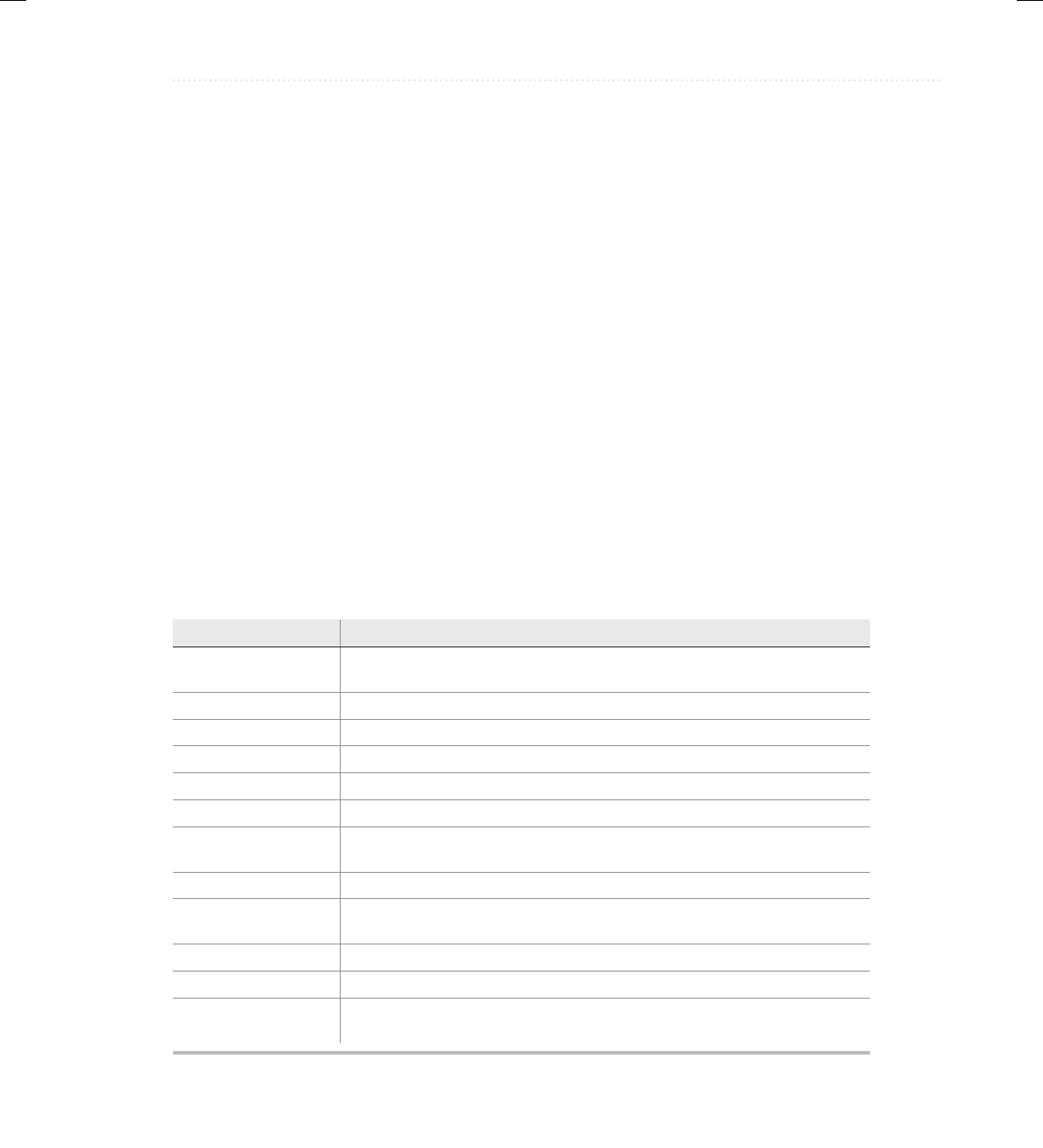
BeginNew-Tight / Java: A Beginner’s Guide, Sixth Edition / Herbert Schildt / 925-2 / Chapter 15
Chapter 15: Applets, Events, and Miscellaneous Topics 529
The methods that receive and process AWT events are defined in a set of interfaces,
such as those found in java.awt.event. For example, the MouseMotionListener interface
defines methods that receive notifications when the mouse is dragged or moved. Any object
may receive and process one or both of these events if it provides an implementation of this
interface.
Event Classes
The classes that represent events are at the core of Java’s event handling mechanism. At the
root of the Java event class hierarchy is EventObject, which is in java.util. It is the superclass
for all events. The class AWTEvent, defined within the java.awt package, is a subclass of
EventObject. It is the superclass (either directly or indirectly) for all AWT-based events used
by the delegation event model.
The package java.awt.event defines several types of events that are generated by various
user interface elements. Table 15-2 enumerates several commonly used ones and provides a
brief description of when they are generated.
Event Listener Interfaces
Event listeners receive event notifications. Listeners for AWT-based events are created by
implementing one or more of the interfaces defined by the java.awt.event package. When
an event occurs, the event source invokes the appropriate method defined by the listener and
provides an event object as its argument. Table 15-3 lists several commonly used listener
interfaces and provides a brief description of the methods they define.
Event Class Description
ActionEvent Generated when a button is pressed, a list item is double-clicked, or a menu
item is selected.
AdjustmentEvent Generated when a scroll bar is manipulated.
ComponentEvent Generated when a component is hidden, moved, resized, or becomes visible.
ContainerEvent Generated when a component is added to or removed from a container.
FocusEvent Generated when a component gains or loses keyboard focus.
InputEvent Abstract superclass for all component input event classes.
ItemEvent Generated when a check box or list item is clicked; also occurs when a choice
selection is made or a checkable menu item is selected or deselected.
KeyEvent Generated when input is received from the keyboard.
MouseEvent Generated when the mouse is dragged or moved, clicked, pressed, or
released; also generated when the mouse enters or exits a component.
MouseWheelEvent Generated when the mouse wheel is moved.
TextEvent Generated when the value of a text area or text field is changed.
WindowEvent Generated when a window is activated, closed, deactivated, deiconified,
iconified, opened, or quit.
Table 15-2 Commonly Used Event Classes in java.awt.event
15-ch15.indd 529 3/19/14 4:16 AM
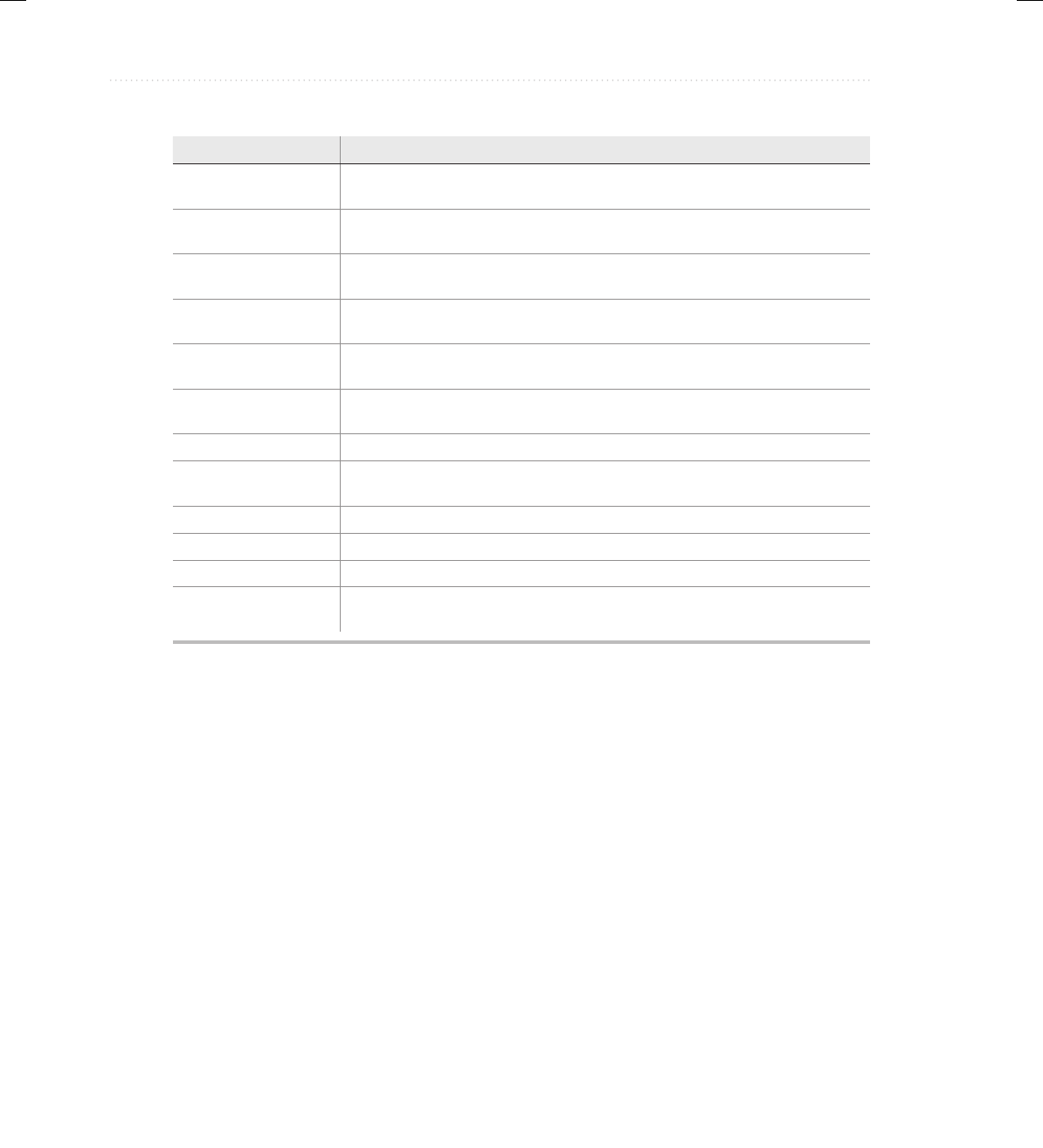
BeginNew-Tight / Java: A Beginner’s Guide, Sixth Edition / Herbert Schildt / 925-2 / Chapter 15
530 Java: A Beginner’s Guide
Using the Delegation Event Model
Now that you have had an overview of the delegation event model and its various components,
it is time to see it in practice. Applet programming using the delegation event model is actually
quite easy. Just follow these two steps:
1. Implement the appropriate interface in the listener so that it will receive the type of event desired.
2. Implement code to register and unregister (if necessary) the listener as a recipient for the
event notifications.
Remember that a source may generate several types of events. Each event must be registered
separately. Also, an object may register to receive several types of events, but it must implement
all of the interfaces that are required to receive these events.
To see how the delegation model works in practice, we will look at an example that handles
one of the most commonly used event generators: the mouse. The example will show how to
handle the basic mouse and mouse motion events. (Note that it is also possible to handle mouse
wheel events, but this is left to you as an exercise.)
Interface Description
ActionListener Defines one method to receive action events. Action events are generated by
such things as push buttons and menus.
AdjustmentListener Defines one method to receive adjustment events, such as those produced by
a scroll bar.
ComponentListener Defines four methods to recognize when a component is hidden, moved,
resized, or shown.
ContainerListener Defines two methods to recognize when a component is added to or removed
from a container.
FocusListener Defines two methods to recognize when a component gains or loses
keyboard focus.
ItemListener Defines one method to recognize when the state of an item changes. An item
event is generated by a check box, for example.
KeyListener Defines three methods to recognize when a key is pressed, released, or typed.
MouseListener Defines five methods to recognize when the mouse is clicked, enters a
component, exits a component, is pressed, or is released.
MouseMotionListener Defines two methods to recognize when the mouse is dragged or moved.
MouseWheelListener Defines one method to recognize when the mouse wheel is moved.
TextListener Defines one method to recognize when a text value changes.
WindowListener Defines seven methods to recognize when a window is activated, closed,
deactivated, deiconified, iconified, opened, or quit.
Table 15-3 Commonly Used Event Listener Interfaces
15-ch15.indd 530 3/19/14 4:16 AM

BeginNew-Tight / Java: A Beginner’s Guide, Sixth Edition / Herbert Schildt / 925-2 / Chapter 15
Chapter 15: Applets, Events, and Miscellaneous Topics 531
Handling Mouse and Mouse Motion Events
To handle mouse and mouse motion events, you must implement the MouseListener and the
MouseMotionListener interfaces. The MouseListener interface defines five methods. If a
mouse button is clicked, mouseClicked( ) is invoked. When the mouse enters a component,
the mouseEntered( ) method is called. When it leaves, mouseExited( ) is called. The
mousePressed( ) and mouseReleased( ) methods are invoked when a mouse button is pressed
and released, respectively. The general forms of these methods are shown here:
void mouseClicked(MouseEvent me)
void mouseEntered(MouseEvent me)
void mouseExited(MouseEvent me)
void mousePressed(MouseEvent me)
void mouseReleased(MouseEvent me)
The MouseMotionListener interface defines two methods. The mouseDragged( ) method
is called multiple times as the mouse is dragged. The mouseMoved( ) method is called multiple
times as the mouse is moved. Their general forms are shown here:
void mouseDragged(MouseEvent me)
void mouseMoved(MouseEvent me)
The MouseEvent object passed in me describes the event. MouseEvent defines a number of
methods that you can use to get information about what happened. Possibly the most commonly
used methods in MouseEvent are getX( ) and getY( ). These return the X and Y coordinates of
the mouse (relative to the window) when the event occurred. Their forms are shown here:
int getX( )
int getY( )
The next example will use these methods to display the current location of the mouse.
A Simple Mouse Event Applet
The following applet demonstrates handling the basic mouse events. It displays the current
coordinates of the mouse in the applet’s status window. Each time a button is pressed, the word
"Down" is displayed at the location of the mouse pointer. Each time the button is released, the
word "Up" is shown. If a button is clicked, the message "Mouse clicked." is displayed in the
upper-left corner of the applet display area.
As the mouse enters or exits the applet window, a message is displayed in the upper-left
corner of the applet display area. When dragging the mouse, a * is shown, which tracks with
15-ch15.indd 531 3/19/14 4:16 AM
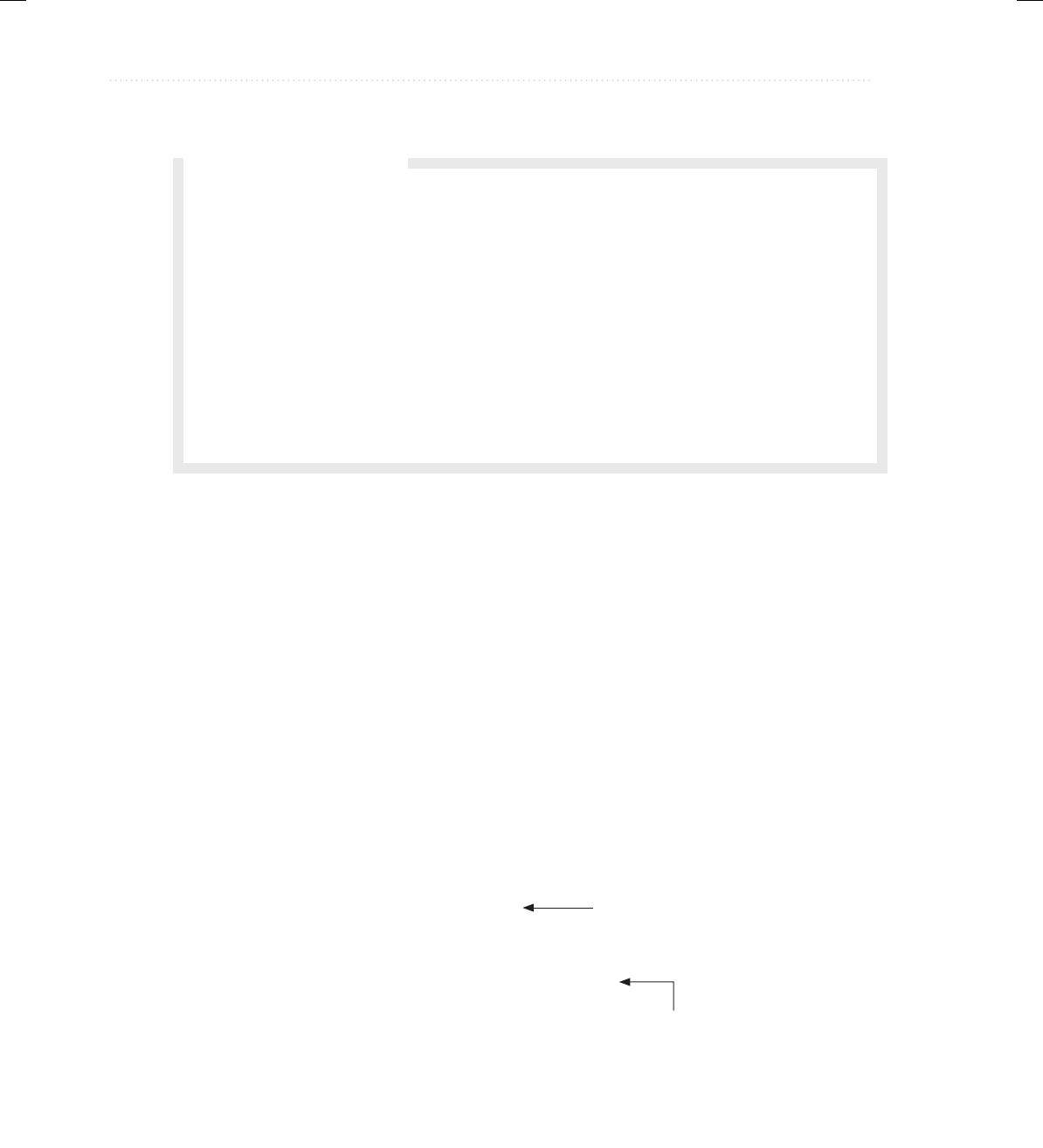
BeginNew-Tight / Java: A Beginner’s Guide, Sixth Edition / Herbert Schildt / 925-2 / Chapter 15
532 Java: A Beginner’s Guide
the mouse pointer as it is dragged. Notice that the two variables, mouseX and mouseY, store
the location of the mouse when a mouse pressed, released, or dragged event occurs. These
coordinates are then used by paint( ) to display output at the point of these occurrences.
// Demonstrate the mouse event handlers.
import java.awt.*;
import java.awt.event.*;
import java.applet.*;
/*
<applet code="MouseEvents" width=300 height=100>
</applet>
*/
public class MouseEvents extends Applet
implements MouseListener, MouseMotionListener {
String msg = "";
int mouseX = 0, mouseY = 0; // coordinates of mouse
public void init() {
addMouseListener(this);
addMouseMotionListener(this);
}
// Handle mouse clicked.
public void mouseClicked(MouseEvent me) {
mouseX = 0;
mouseY = 10;
msg = "Mouse clicked.";
repaint();
}
Register this class as a listener for
mouse events.
This, and the other event handlers,
respond to mouse events.
Q: You state that the getX( ) and getY( ) methods defined by MouseEvent return the
window-relative coordinates of the mouse. Are there methods that return its screen-
relative (that is, absolute) location?
A: Yes. MouseEvent defines methods that obtain the X and Y coordinates of the mouse
relative to the screen. They are shown here:
int getXOnScreen( )
int getYOnScreen( )
You might find it interesting to experiment with these methods by substituting them for
getX( ) and getY( ) in the MouseEvents applet shown next.
Ask the Expert
15-ch15.indd 532 3/19/14 4:16 AM

BeginNew-Tight / Java: A Beginner’s Guide, Sixth Edition / Herbert Schildt / 925-2 / Chapter 15
Chapter 15: Applets, Events, and Miscellaneous Topics 533
// Handle mouse entered.
public void mouseEntered(MouseEvent me) {
mouseX = 0;
mouseY = 10;
msg = "Mouse entered.";
repaint();
}
// Handle mouse exited.
public void mouseExited(MouseEvent me) {
mouseX = 0;
mouseY = 10;
msg = "Mouse exited.";
repaint();
}
// Handle button pressed.
public void mousePressed(MouseEvent me) {
// save coordinates
mouseX = me.getX();
mouseY = me.getY();
msg = "Down";
repaint();
}
// Handle button released.
public void mouseReleased(MouseEvent me) {
// save coordinates
mouseX = me.getX();
mouseY = me.getY();
msg = "Up";
repaint();
}
// Handle mouse dragged.
public void mouseDragged(MouseEvent me) {
// save coordinates
mouseX = me.getX();
mouseY = me.getY();
msg = "*";
showStatus("Dragging mouse at " + mouseX + ", " + mouseY);
repaint();
}
// Handle mouse moved.
public void mouseMoved(MouseEvent me) {
// show status
showStatus("Moving mouse at " + me.getX() + ", " +
me.getY());
}
15-ch15.indd 533 3/19/14 4:16 AM

BeginNew-Tight / Java: A Beginner’s Guide, Sixth Edition / Herbert Schildt / 925-2 / Chapter 15
534 Java: A Beginner’s Guide
// Display msg in applet window at current X,Y location.
public void paint(Graphics g) {
g.drawString(msg, mouseX, mouseY);
}
}
Sample output from this program is shown here:
Let’s look closely at this example. The MouseEvents class extends Applet and implements
both the MouseListener and MouseMotionListener interfaces. These two interfaces contain
methods that receive and process the various types of mouse events. Notice that the applet
is both the source and the listener for these events. This works because Component, which
supplies the addMouseListener( ) and addMouseMotionListener( ) methods, is a superclass
of Applet. Being both the source and the listener for events is a common situation for applets.
Inside init( ), the applet registers itself as a listener for mouse events. This is done by using
addMouseListener( ) and addMouseMotionListener( ), which are members of Component.
They are shown here:
void addMouseListener(MouseListener ml)
void addMouseMotionListener(MouseMotionListener mml)
Here, ml is a reference to the object receiving mouse events, and mml is a reference to the
object receiving mouse motion events. In this program, the same object is used for both.
The applet then implements all of the methods defined by the MouseListener and
MouseMotionListener interfaces. These are the event handlers for the various mouse events.
Each method handles its event and then returns.
More Java Keywords
Before concluding this chapter, a few more Java keywords need to be briefly discussed:
● transient
● volatile
● instanceof
● native
15-ch15.indd 534 3/19/14 4:16 AM

BeginNew-Tight / Java: A Beginner’s Guide, Sixth Edition / Herbert Schildt / 925-2 / Chapter 15
Chapter 15: Applets, Events, and Miscellaneous Topics 535
● strictfp
● assert
These keywords are most often used in programs more advanced than those found in this book.
However, an overview of each is presented so that you will know their purpose.
The transient and volatile Modifiers
The transient and volatile keywords are type modifiers that handle somewhat specialized
situations. When an instance variable is declared as transient, then its value need not persist
when an object is stored. Thus, a transient field is one that does not affect the persisted state of
an object.
The volatile modifier tells the compiler that a variable can be changed unexpectedly
by other parts of your program. One of these situations involves multithreaded programs.
Ina multithreaded program, sometimes two or more threads will share the same variable.
Forefficiency considerations, each thread can keep its own, private copy of such a shared
variable, possibly in a register of the CPU. The real (or master) copy of the variable is updated
at various times, such as when a synchronized method is entered. While this approach works
fine, there may be times when it is inappropriate. In some cases, all that really matters is that the
master copy of a variable always reflects the current state, and that this current state is used by
all threads. To ensure this, declare the variable as volatile.
instanceof
Sometimes it is useful to know the type of an object during run time. For example, you might
have one thread of execution that generates various types of objects and another thread that
processes these objects. In this situation, it might be useful for the processing thread to know
the type of each object when it receives it. Another situation in which knowledge of an object’s
type at run time is important involves casting. In Java, an invalid cast causes a run-time error.
Many invalid casts can be caught at compile time. However, casts involving class hierarchies
can produce invalid casts that can only be detected at run time. Because a superclass reference
can refer to subclass objects, it is not always possible to know at compile time whether or not
acast involving a superclass reference is valid. The instanceof keyword addresses these types
of situations. The instanceof operator has this general form:
objref instanceof type
Here, objref is a reference to an instance of a class, and type is a class or interface type. If
the object referred to by objref is of the specified type or can be cast into the specified type,
then the instanceof operator evaluates to true. Otherwise, its result is false. Thus, instanceof
is the means by which your program can obtain run-time type information about an object.
strictfp
One of the more esoteric keywords is strictfp. When Java 2 was released several years ago,
the floating-point computation model was relaxed slightly. Specifically, the new model does
not require the truncation of certain intermediate values that occur during a computation.
15-ch15.indd 535 3/19/14 4:16 AM

BeginNew-Tight / Java: A Beginner’s Guide, Sixth Edition / Herbert Schildt / 925-2 / Chapter 15
536 Java: A Beginner’s Guide
Thisprevents overflow or underflow in some cases. By modifying a class, method, or interface
with strictfp, you ensure that floating-point calculations (and thus all truncations) take place
precisely as they did in earlier versions of Java. When a class is modified by strictfp, all of the
methods in the class are also strictfp automatically.
assert
The assert keyword is used during program development to create an assertion, which is a
condition that is expected to be true during the execution of the program. For example, you
might have a method that should always return a positive integer value. You might test this by
asserting that the return value is greater than zero using an assert statement. At run time, if
the condition actually is true, no other action takes place. However, if the condition is false,
then an AssertionError is thrown. Assertions are often used during testing to verify that some
expected condition is actually met. They are not usually used for released code.
The assert keyword has two forms. The first is shown here:
assert condition;
Here, condition is an expression that must evaluate to a Boolean result. If the result is true, then
the assertion is true and no other action takes place. If the condition is false, then the assertion
fails and a default AssertionError object is thrown. For example,
assert n > 0;
If n is less than or equal to zero, then an AssertionError is thrown. Otherwise, no action takes
place.
The second form of assert is shown here:
assert condition : expr;
In this version, expr is a value that is passed to the AssertionError constructor. This value is
converted to its string format and displayed if an assertion fails. Typically, you will specify a
string for expr, but any non-void expression is allowed as long as it defines a reasonable string
conversion.
To enable assertion checking at run time, you must specify the -ea option. For example, to
enable assertions for Sample, execute it using this line:
java -ea Sample
Assertions are quite useful during development because they streamline the type of error
checking that is common during testing. But be careful—you must not rely on an assertion to
perform any action actually required by the program. The reason is that normally, released code
will be run with assertions disabled and the expression in an assertion will not be evaluated.
15-ch15.indd 536 3/19/14 4:16 AM

BeginNew-Tight / Java: A Beginner’s Guide, Sixth Edition / Herbert Schildt / 925-2 / Chapter 15
Chapter 15: Applets, Events, and Miscellaneous Topics 537
Native Methods
Although rare, there may occasionally be times when you will want to call a subroutine that is
written in a language other than Java. Typically, such a subroutine will exist as executable code
for the CPU and environment in which you are working—that is, native code. For example, you
may wish to call a native code subroutine in order to achieve faster execution time. Or you may
want to use a specialized, third-party library, such as a statistical package. However, since Java
programs are compiled to bytecode, which is then interpreted (or compiled on the fly) by the
Java run-time system, it would seem impossible to call a native code subroutine from within
your Java program. Fortunately, this conclusion is false. Java provides the native keyword,
which is used to declare native code methods. Once declared, these methods can be called from
inside your Java program just as you call any other Java method.
To declare a native method, precede the method with the native modifier, but do not define
any body for the method. For example:
public native int meth() ;
Once you have declared a native method, you must provide the native method and follow a
rather complex series of steps in order to link it with your Java code.
Q: While we are on the subject of keywords, I have a question about this. I have
occasionally noticed a form of this that takes parentheses. For example,
this(x);
Can you tell me what this does?
A: The form of this that you refer to enables one constructor to invoke another constructor
within the same class. The general form of this use of this is shown here:
this(arg-list)
When this( ) is executed, the overloaded constructor that matches the parameter list
specified by arg-list is executed first. Then, if there are any statements inside the original
constructor, they are executed. The call to this( ) must be the first statement within the
constructor. Here is a simple example:
class MyClass {
int a;
int b;
Ask the Expert
(continued)
15-ch15.indd 537 3/19/14 4:16 AM
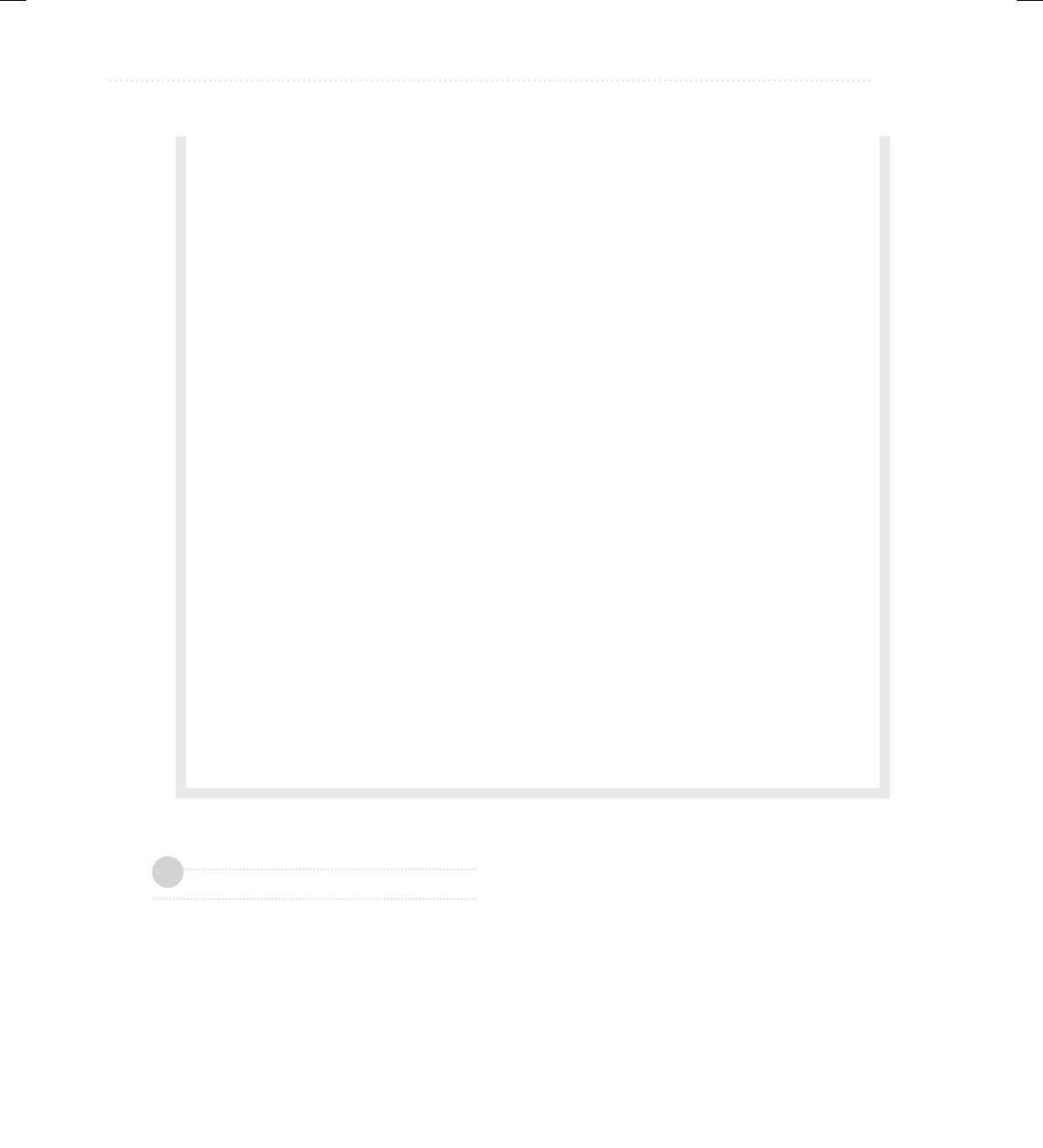
BeginNew-Tight / Java: A Beginner’s Guide, Sixth Edition / Herbert Schildt / 925-2 / Chapter 15
538 Java: A Beginner’s Guide
// Initialize a and b individually.
MyClass(int i, int j) {
a = i;
b = j;
}
// Use this() to initialize a and b to the same value.
MyClass(int i) {
this(i, i); // invokes MyClass(i, i)
}
}
In MyClass, only the first constructor actually assigns a value to a and b. The second
constructor simply invokes the first. Therefore, when this statement executes:
MyClass mc = new MyClass(8);
the call to MyClass(8) causes this(8, 8) to be executed, which translates into a call to
MyClass(8, 8).
Invoking overloaded constructors through this( ) can be useful because it can prevent
the unnecessary duplication of code. However, you need to be careful. Constructors that
call this( ) will execute a bit slower than those that contain all of their initialization code
in-line. This is because the call and return mechanism used when the second constructor
is invoked adds overhead. Remember that object creation affects all users of your class. If
your class will be used to create large numbers of objects, then you must carefully balance
the benefits of smaller code against the increased time it takes to create an object. As you
gain more experience with Java, you will find these types of decisions easier to make.
There are two restrictions you need to keep in mind when using this( ). First, you
cannot use any instance variable of the constructor’s class in a call to this( ). Second, you
cannot use super( ) and this( ) in the same constructor because each must be the first
statement in the constructor.
Chapter 15 Self Test
1. What method is called when an applet first begins running? What method is called when an
applet is removed from the system?
2. Explain why an applet must use multithreading if it needs to run continually.
3. Enhance Try This 15-1 so that it displays the string passed to it as a parameter. Add a second
parameter that specifies the time delay (in milliseconds) between each rotation.
✓
15-ch15.indd 538 3/19/14 4:16 AM

BeginNew-Tight / Java: A Beginner’s Guide, Sixth Edition / Herbert Schildt / 925-2 / Chapter 15
Chapter 15: Applets, Events, and Miscellaneous Topics 539
4. Extra challenge: Create an applet that displays the current time, updated once per second.
To accomplish this, you will need to do a little research. Here is a hint to help you get
started: One way to obtain the current time is to use a Calendar object, which is part of
the java.util package. (Remember, Oracle provides online documentation for all of Java’s
standard classes.) You should now be at the point where you can examine the Calendar
class on your own and use its methods to solve this problem.
5. Briefly explain Java’s delegation event model.
6. Must an event listener register itself with a source?
7. Extra challenge: Another of Java’s display methods is drawLine( ). It draws a line in
the currently selected color between two points. It is part of the Graphics class. Using
drawLine( ), write a program that tracks mouse movement. If the button is pressed, have
the program draw a continuous line until the mouse button is released.
8. Briefly describe the assert keyword.
9. Give one reason why a native method might be useful to some types of programs.
10. Extra challenge: Try adding support for MouseWheelEvent to the MouseEvents applet
shown in the section “Using the Delegation Event Model.” To do this, implement the
MouseWheelListener interface and add the applet as listener for this event by using
addMouseWheelListener( ). You will need to use Java’s API documentation to find the
details about these items. No answer is given for this question. You must use your skills to
provide your own solution.
15-ch15.indd 539 3/19/14 4:16 AM

All-In-One / CEH™ Certied Ethical Hacker All-in-One Exam Guide / Matt Walker / 648-9/ FM
00-FM.indd 6 24/03/14 6:07 PM3/8/14 2:08 PM
This page has been intentionally left blank

BeginNew-Tight / Java: A Beginner’s Guide, Sixth Edition / Herbert Schildt / 925-2 / Chapter 16
541
Chapter 16
Introducing Swing
16-ch16.indd 541 3/19/14 11:15 PM
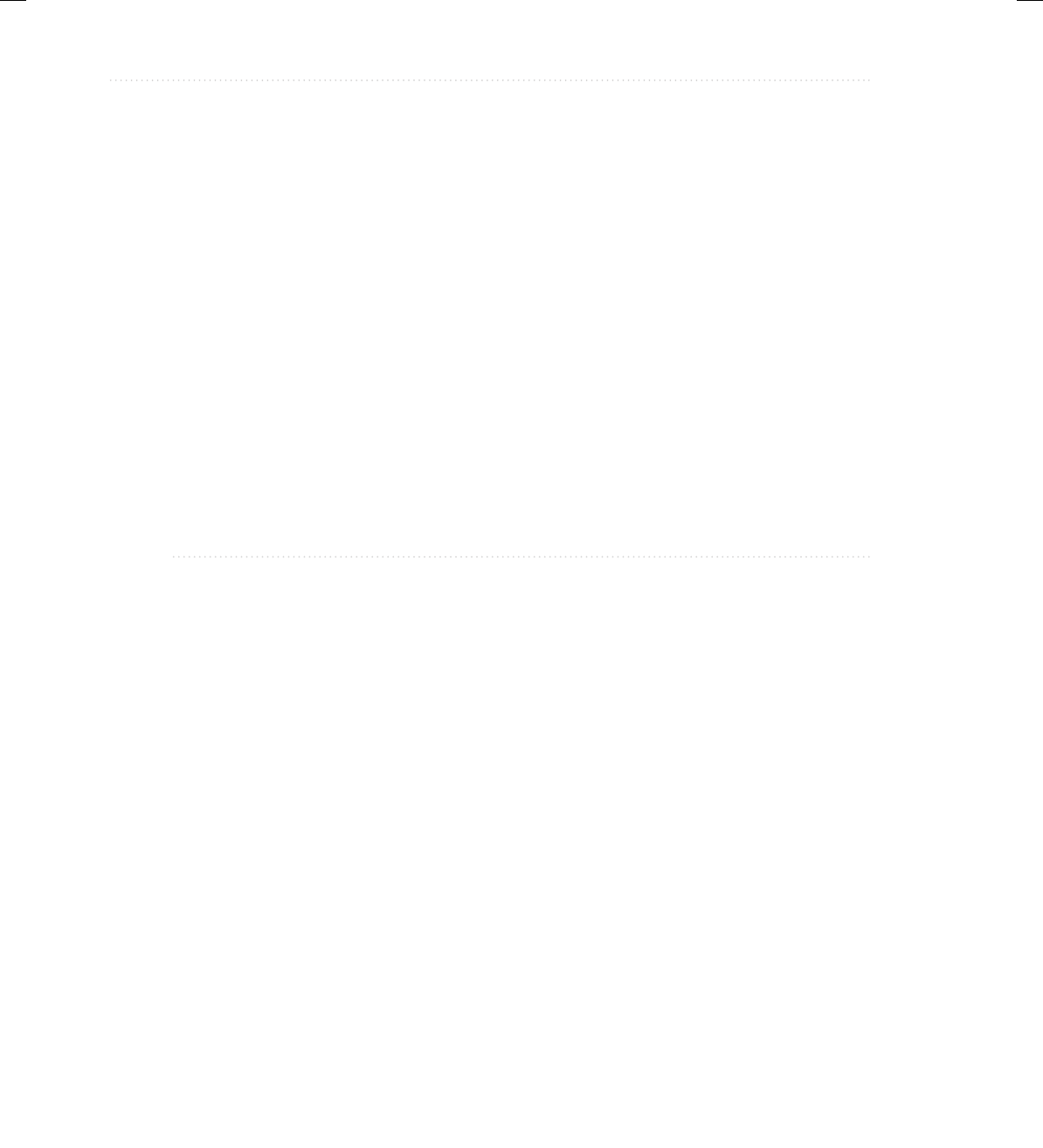
BeginNew-Tight / Java: A Beginner’s Guide, Sixth Edition / Herbert Schildt / 925-2 / Chapter 16
542 Java: A Beginner’s Guide
Key Skills & Concepts
● Know the origins and design philosophy of Swing
● Understand Swing components and containers
● Know layout manager basics
● Create, compile, and run a simple Swing application
● Use JButton
● Work with JTextField
● Create a JCheckBox
● Work with JList
● Use anonymous inner classes or lambda expressions to handle events
● Create a Swing applet
With the exception of the applet examples shown in Chapter 15, all of the programs in this
book have been console-based. This means that they do not make use of a graphical user
interface (GUI). Although console-based programs are excellent for teaching the basics of Java
and for some types of programs, such as server-side code, most real-world applications will
be GUI-based. At the time of this writing, the most widely used Java GUI is Swing.
Swing defines a collection of classes and interfaces that support a rich set of visual
components, such as buttons, text fields, scroll panes, check boxes, trees, and tables, to
name a few. Collectively, these controls can be used to construct powerful, yet easy-to-use
graphical interfaces. Because of its widespread use, Swing is something with which all Java
programmers should be familiar. Therefore, this chapter provides an introduction to this
important GUI framework.
It is important to state at the outset that Swing is a very large topic that requires an entire
book of its own. This chapter can only scratch its surface. However, the material presented here
will give you a general understanding of Swing, including its history, basic concepts, and design
philosophy. It then introduces five commonly used Swing components: the label, push button,
text field, check box, and list. The chapter ends by showing how to create a Swing-based applet.
Although this chapter describes only a small part of Swing’s features, after completing it, you
will be able to begin writing simple GUI-based programs. You will also have a foundation upon
which to continue your study of Swing.
Before moving on, it is necessary to mention that a new GUI framework called JavaFX has
recently been created for Java. JavaFX provides a powerful, streamlined, flexible approach that
simplifies the creation of visually exciting GUIs. As such, JavaFX has clearly been positioned
16-ch16.indd 542 3/19/14 11:15 PM
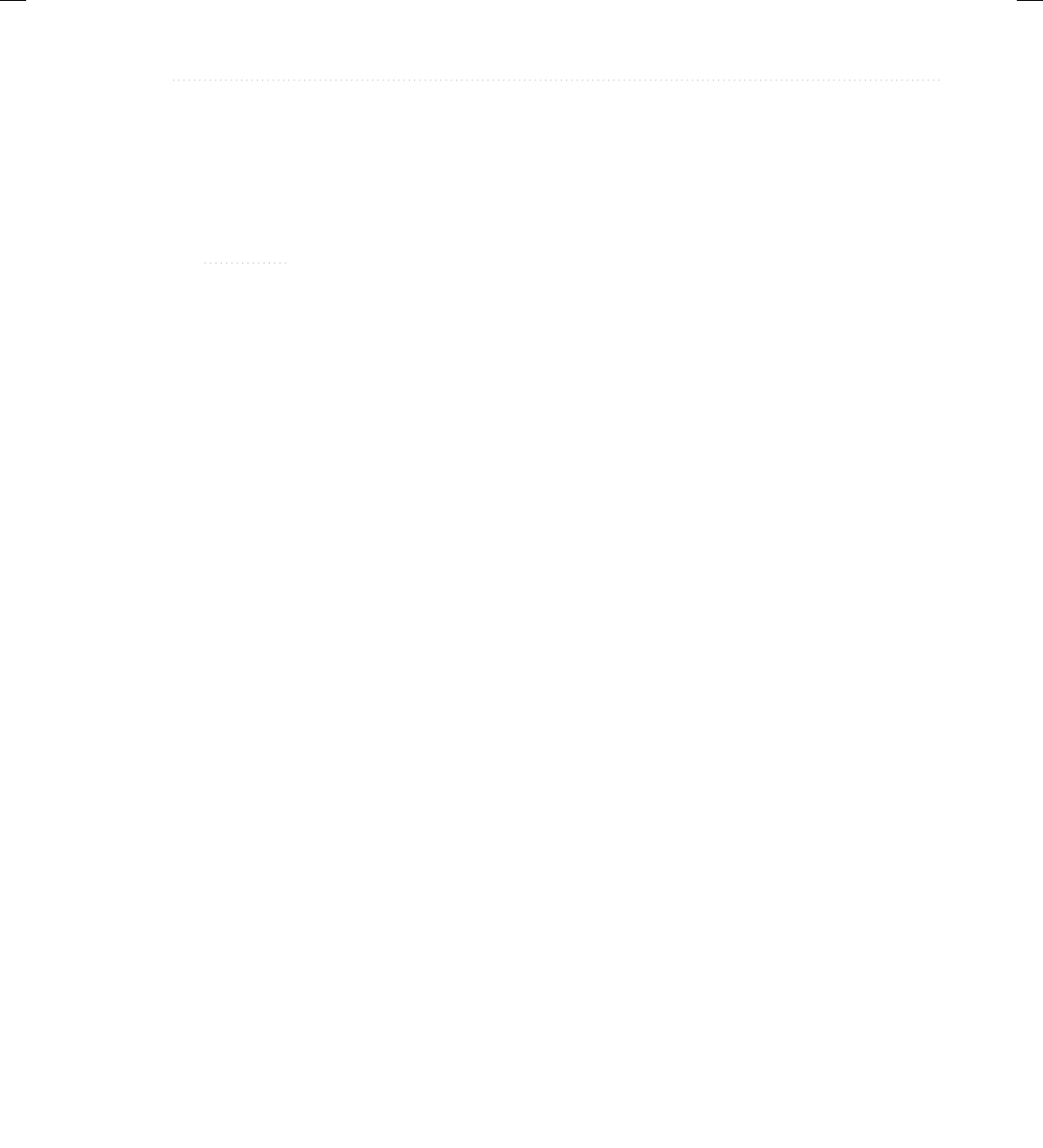
BeginNew-Tight / Java: A Beginner’s Guide, Sixth Edition / Herbert Schildt / 925-2 / Chapter 16
Chapter 16: Introducing Swing 543
as the platform of the future. Because of its importance, an introduction to JavaFX is provided
in Chapter 17. Of course, Swing will continue to be in use for a long time, in part because of
the large amount of legacy code that exists for it. Therefore, both Swing and JavaFX are likely
to be part of any Java programmer’s job going forward.
NOTE
For a comprehensive introduction to Swing, see my book Swing: A Beginner’s Guide
(McGraw-Hill Professional, 2007).
The Origins and Design Philosophy of Swing
Swing did not exist in the early days of Java. Rather, it was a response to deficiencies present
in Java’s original GUI subsystem: the Abstract Window Toolkit (AWT). The AWT defines
abasic set of components that support a usable, but limited, graphical interface. One reason
for the limited nature of the AWT is that it translates its various visual components into their
corresponding, platform-specific equivalents, or peers. This means that the look and feel of an
AWT component is defined by the platform, not by Java. Because the AWT components use
native code resources, they are referred to as heavyweight.
The use of native peers led to several problems. First, because of differences between
operating systems, a component might look, or even act, differently on different platforms.
This potential variability threatened the overarching philosophy of Java: write once, run
anywhere. Second, the look and feel of each component was fixed (because it is defined by the
platform) and could not be (easily) changed. Third, the use of heavyweight components caused
some frustrating restrictions. For example, a heavyweight component was always opaque.
Not long after Java’s original release, it became apparent that the limitations and
restrictions present in the AWT were sufficiently serious that a better approach was
needed. The solution was Swing. Introduced in 1997, Swing was included as part of the
Java Foundation Classes (JFC). Swing was initially available for use with Java 1.1 as a
separate library. However, beginning with Java 1.2, Swing (and the rest of JFC) was fully
integrated into Java.
Swing addresses the limitations associated with the AWT’s components through the use
of two key features: lightweight components and a pluggable look and feel. Although they
are largely transparent to the programmer, these two features are at the foundation of Swing’s
design philosophy and the reason for much of its power and flexibility. Let’s look at each.
With very few exceptions, Swing components are lightweight. This means that a component
is written entirely in Java. They do not rely on platform-specific peers. Lightweight components
have some important advantages, including efficiency and flexibility. Furthermore, because
lightweight components do not translate into platform-specific peers, the look and feel of each
component is determined by Swing, not by the underlying operating system. This means that
each component can work in a consistent manner across all platforms.
Because each Swing component is rendered by Java code rather than by platform-specific
peers, it is possible to separate the look and feel of a component from the logic of the component,
and this is what Swing does. Separating out the look and feel provides a significant advantage:
it becomes possible to change the way that a component is rendered without affecting any
16-ch16.indd 543 3/19/14 11:15 PM

BeginNew-Tight / Java: A Beginner’s Guide, Sixth Edition / Herbert Schildt / 925-2 / Chapter 16
544 Java: A Beginner’s Guide
of its other aspects. In other words, it is possible to “plug in” a new look and feel for any given
component without creating any side effects in the code that uses that component.
Java provides look-and-feels, such as metal and Nimbus, that are available to all Swing
users. The metal look and feel is also called the Java look and feel. It is a platform-independent
look and feel that is available in all Java execution environments. It is also the default look and
feel. For this reason, the default Java look and feel (metal) is used by the examples in this chapter.
Swing’s pluggable look and feel is made possible because Swing uses a modified version
of the classic model-view-controller (MVC) architecture. In MVC terminology, the model
corresponds to the state information associated with the component. For example, in the case
of a check box, the model contains a field that indicates if the box is checked or unchecked.
The view determines how the component is displayed on the screen, including any aspects of
the view that are affected by the current state of the model. The controller determines how the
component reacts to the user. For example, when the user clicks a check box, the controller
reacts by changing the model to reflect the user’s choice (checked or unchecked). This then
results in the view being updated. By separating a component into a model, a view, and a
controller, the specific implementation of each can be changed without affecting the other two.
For instance, different view implementations can render the same component in different ways
without affecting the model or the controller.
Although the MVC architecture and the principles behind it are conceptually sound, the
high level of separation between the view and the controller was not beneficial for Swing
components. Instead, Swing uses a modified version of MVC that combines the view and the
controller into a single logical entity called the UI delegate. For this reason, Swing’s approach
is called either the model-delegate architecture or the separable model architecture. Therefore,
although Swing’s component architecture is based on MVC, it does not use a classical
implementation of it. Although you won’t work directly with models or UI delegates in this
chapter, they are, nevertheless, present behind the scene.
As you work through this chapter, you will see that even though Swing embodies very
sophisticated design concepts, it is easy to use. In fact, one could argue that Swing’s ease
ofuse is its most important advantage. Simply stated, Swing makes manageable the often
difficult task of developing your program’s user interface. This lets you concentrate on the
GUI itself, rather than on implementation details.
Q: You say that Swing defines a GUI that is superior to the AWT. Does this mean that
Swing replaces the AWT?
A: No, Swing does not replace the AWT. Rather, Swing builds upon the foundation provided
by the AWT. Thus, the AWT is still a crucial part of Java. Swing also uses the same
event handling mechanism as the AWT (which was described in Chapter 15). Although
knowledge of the AWT is not required by this chapter, you need a solid understanding of its
structure and features if you seek full Swing mastery.
Ask the Expert
16-ch16.indd 544 3/19/14 11:15 PM
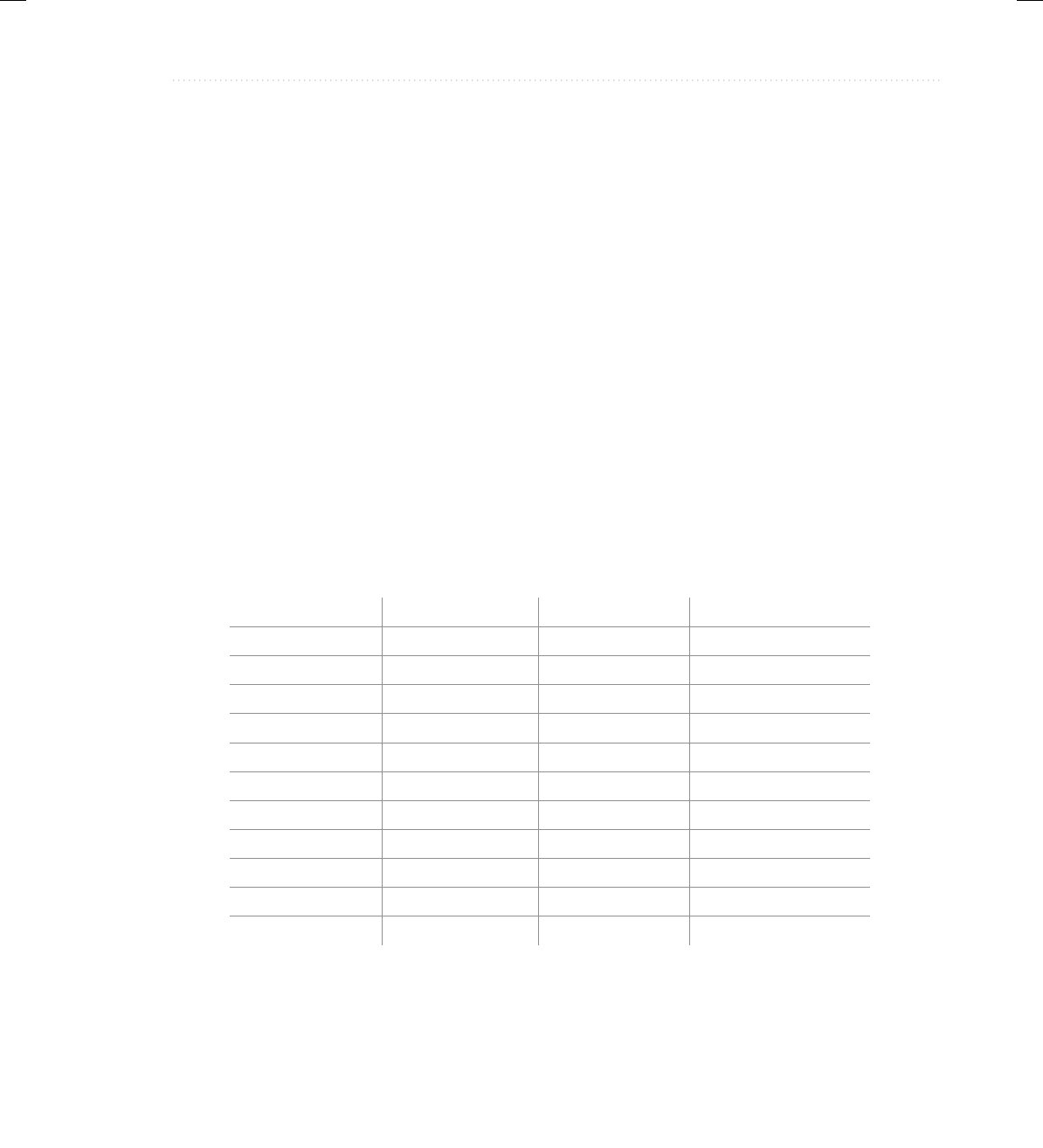
BeginNew-Tight / Java: A Beginner’s Guide, Sixth Edition / Herbert Schildt / 925-2 / Chapter 16
Chapter 16: Introducing Swing 545
Components and Containers
A Swing GUI consists of two key items: components and containers. However, this distinction
is mostly conceptual because all containers are also components. The difference between the
two is found in their intended purpose: As the term is commonly used, a component is an
independent visual control, such as a push button or text field. A container holds a group of
components. Thus, a container is a special type of component that is designed to hold other
components. Furthermore, in order for a component to be displayed, it must be held within
a container. Thus, all Swing GUIs will have at least one container. Because containers are
components, a container can also hold other containers. This enables Swing to define what is
called a containment hierarchy, at the top of which must be a top-level container.
Components
In general, Swing components are derived from the JComponent class. (The only exceptions
to this are the four top-level containers, described in the next section.) JComponent provides
the functionality that is common to all components. For example, JComponent supports the
pluggable look and feel. JComponent inherits the AWT classes Container and Component.
Thus, a Swing component is built on and compatible with an AWT component.
All of Swing’s components are represented by classes defined within the package
javax.swing. The following table shows the class names for Swing components (including
those used as containers):
JApplet JButton JCheckBox JCheckBoxMenuItem
JColorChooser JComboBox JComponent JDesktopPane
JDialog JEditorPane JFileChooser JFormattedTextField
JFrame JInternalFrame JLabel JLayer
JLayeredPane JList JMenu JMenuBar
JMenuItem JOptionPane JPanel JPasswordField
JPopupMenu JProgressBar JRadioButton JRadioButtonMenuItem
JRootPane JScrollBar JScrollPane JSeparator
JSlider JSpinner JSplitPane JTabbedPane
JTable JTextArea JTextField JTextPane
JTogglebutton JToolBar JToolTip JTree
JViewport JWindow
Notice that all component classes begin with the letter J. For example, the class for a label
is JLabel, the class for a push button is JButton, and the class for a check box is JCheckBox.
16-ch16.indd 545 3/19/14 11:15 PM

BeginNew-Tight / Java: A Beginner’s Guide, Sixth Edition / Herbert Schildt / 925-2 / Chapter 16
546 Java: A Beginner’s Guide
This chapter introduces five commonly used components: JLabel, JButton, JTextField,
JCheckBox, and JList. Once you understand their basic operation, it will be easy for you to
learn to use the others.
Containers
Swing defines two types of containers. The first are top-level containers: JFrame, JApplet,
JWindow, and JDialog. These containers do not inherit JComponent. They do, however,
inherit the AWT classes Component and Container. Unlike Swing’s other components, which
are lightweight, the top-level containers are heavyweight. This makes the top-level containers a
special case in the Swing component library.
As the name implies, a top-level container must be at the top of a containment hierarchy.
A top-level container is not contained within any other container. Furthermore, every
containment hierarchy must begin with a top-level container. The one most commonly used
for applications is JFrame. The one used for applets is JApplet.
The second type of container supported by Swing is the lightweight container. Lightweight
containers do inherit JComponent. Examples of lightweight containers are JPanel, JScrollPane,
and JRootPane. Lightweight containers are often used to collectively organize and manage
groups of related components because a lightweight container can be contained within another
container. Thus, you can use lightweight containers to create subgroups of related controls that
are contained within an outer container.
The Top-Level Container Panes
Each top-level container defines a set of panes. At the top of the hierarchy is an instance of
JRootPane. JRootPane is a lightweight container whose purpose is to manage the other
panes. It also helps manage the optional menu bar. The panes that compose the root pane are
called the glass pane, the content pane, and the layered pane.
The glass pane is the top-level pane. It sits above and completely covers all other panes.
The glass pane enables you to manage mouse events that affect the entire container (rather than
an individual control) or to paint over any other component, for example. In most cases, you
won’t need to use the glass pane directly. The layered pane allows components to be given a
depth value. This value determines which component overlays another. (Thus, the layered pane
lets you specify a Z-order for a component, although this is not something that you will usually
need to do.) The layered pane holds the content pane and the (optional) menu bar. Although the
glass pane and the layered panes are integral to the operation of a top-level container and serve
important purposes, much of what they provide occurs behind the scene.
The pane with which your application will interact the most is the content pane, because
this is the pane to which you will add visual components. In other words, when you add a
component, such as a button, to a top-level container, you will add it to the content pane.
Therefore, the content pane holds the components that the user interacts with.
16-ch16.indd 546 3/19/14 11:15 PM
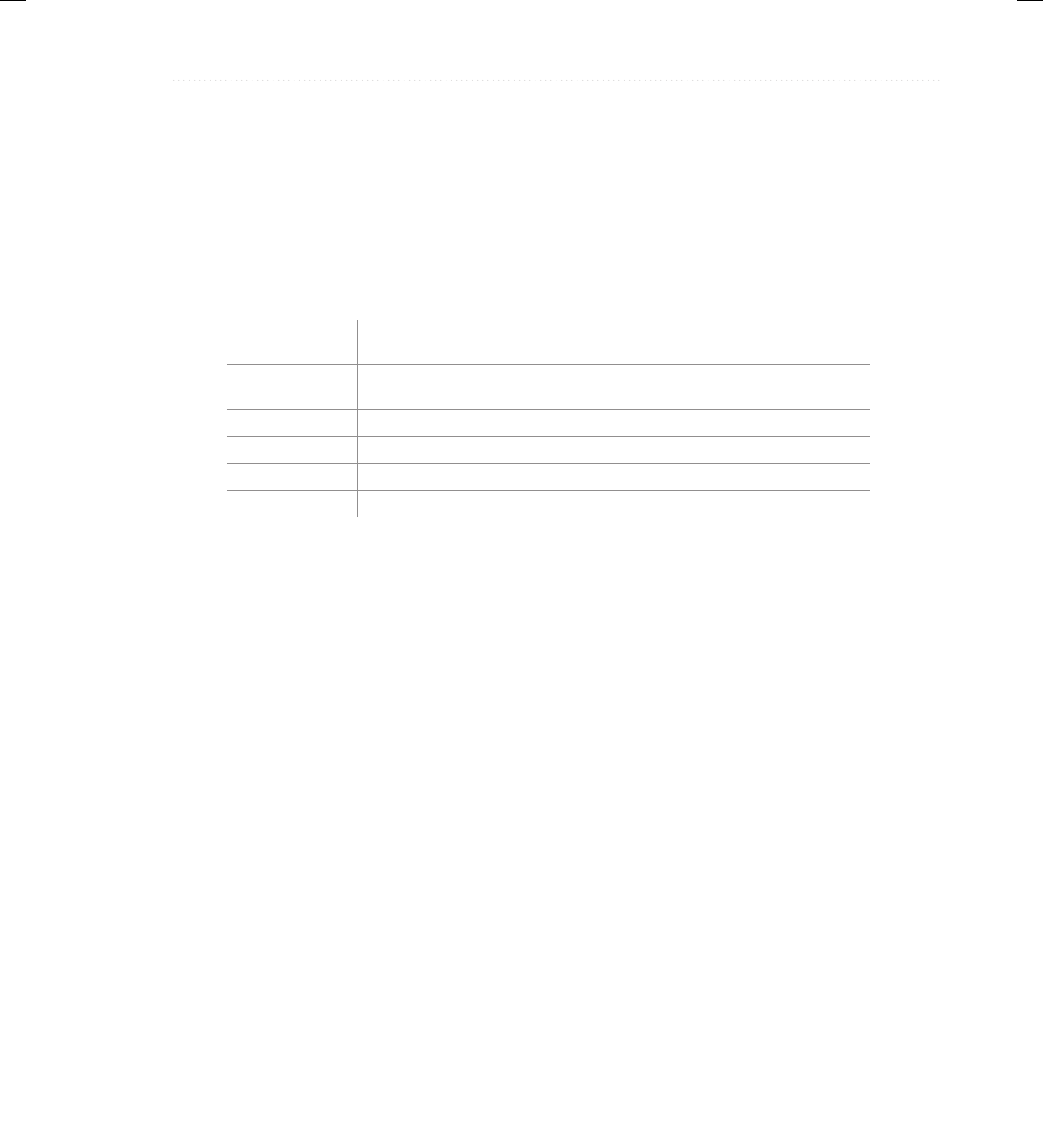
BeginNew-Tight / Java: A Beginner’s Guide, Sixth Edition / Herbert Schildt / 925-2 / Chapter 16
Chapter 16: Introducing Swing 547
Layout Managers
Before you begin writing a Swing program, there is one more thing that you need to be aware
of: the layout manager. The layout manager controls the position of components within a
container. Java offers several layout managers. Most are provided by the AWT (within
java.awt), but Swing adds a few of its own. All layout managers are instances of a class that
implements the LayoutManager interface. (Some will also implement the LayoutManager2
interface.) Here is a list of a few of the layout managers available to the Swing programmer:
FlowLayout A simple layout that positions components left-to-right, top-to-bottom.
(Positions components right-to-left for some cultural settings.)
BorderLayout Positions components within the center or the borders of the container.
This is the default layout for a content pane.
GridLayout Lays out components within a grid.
GridBagLayout Lays out different size components within a flexible grid.
BoxLayout Lays out components vertically or horizontally within a box.
SpringLayout Lays out components subject to a set of constraints.
Frankly, the topic of layout managers is quite large, and it is not possible to examine it in
detail in this book. Fortunately, this chapter uses only two layout managers—BorderLayout
and FlowLayout—and both are very easy to use.
BorderLayout is the default layout manager for the content pane. It implements a layout
style that defines five locations to which a component can be added. The first is the center. The
other four are the sides (i.e., borders), which are called north, south, east, and west. By default,
when you add a component to the content pane, you are adding the component to the center. To
add a component to one of the other regions, specify its name.
Although a border layout is useful in some situations, often another, more flexible layout
manager is needed. One of the simplest is FlowLayout. A flow layout lays out components
one row at a time, top to bottom. When one row is full, layout advances to the next row.
Although this scheme gives you little control over the placement of components, it is quite
simple to use. However, be aware that if you resize the frame, the position of the components
will change.
A First Simple Swing Program
Swing programs differ from the console-based programs shown earlier in this book. They also
differ from the AWT-based applets shown in Chapter 15. Not only do Swing programs use the
Swing component set to handle user interaction, but they also have special requirements that
relate to threading. The best way to understand the structure of a Swing program is to work
through an example. There are two types of Java programs in which Swing is typically used.
The first is a desktop application. The second is the applet. This section shows how to create a
Swing application. The creation of a Swing applet is described later in this chapter.
16-ch16.indd 547 3/19/14 11:15 PM
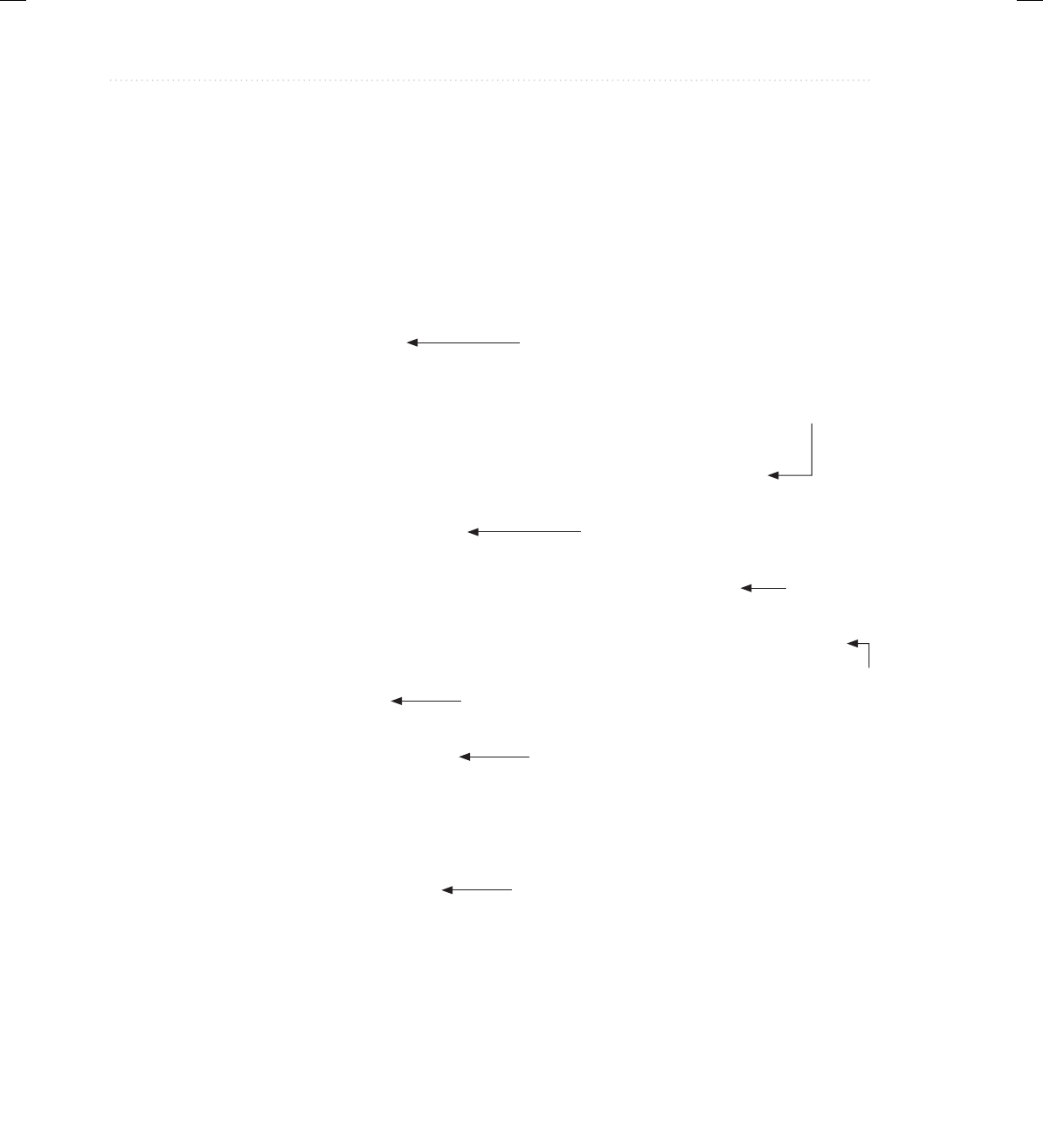
BeginNew-Tight / Java: A Beginner’s Guide, Sixth Edition / Herbert Schildt / 925-2 / Chapter 16
548 Java: A Beginner’s Guide
Although quite short, the following program shows one way to write a Swing application.
In the process it demonstrates several key features of Swing. It uses two Swing components:
JFrame and JLabel. JFrame is the top-level container that is commonly used for Swing
applications. JLabel is the Swing component that creates a label, which is a component that
displays information. The label is Swing’s simplest component because it is passive. That is,
a label does not respond to user input. It just displays output. The program uses a JFrame
container to hold an instance of a JLabel. The label displays a short text message.
// A simple Swing program.
import javax.swing.*;
class SwingDemo {
SwingDemo() {
// Create a new JFrame container.
JFrame jfrm = new JFrame("A Simple Swing Application");
// Give the frame an initial size.
jfrm.setSize(275, 100);
// Terminate the program when the user closes the application.
jfrm.setDefaultCloseOperation(JFrame.EXIT_ON_CLOSE);
// Create a text-based label.
JLabel jlab = new JLabel(" Swing defines the modern Java GUI.");
// Add the label to the content pane.
jfrm.add(jlab);
// Display the frame.
jfrm.setVisible(true);
}
public static void main(String args[]) {
// Create the frame on the event dispatching thread.
SwingUtilities.invokeLater(new Runnable() {
public void run() {
new SwingDemo();
}
});
}
}
Swing programs are compiled and run in the same way as other Java applications. Thus, to
compile this program, you can use this command line:
javac SwingDemo.java
Swing programs must import javax.swing.
Create a container.
Set the dimensions of the frame.
Terminate
on close.
Create a swing label.
Add the label to the content pane.
Make the frame visible.
SwingDemo must be created on the event
dispatching thread.
16-ch16.indd 548 3/19/14 11:15 PM
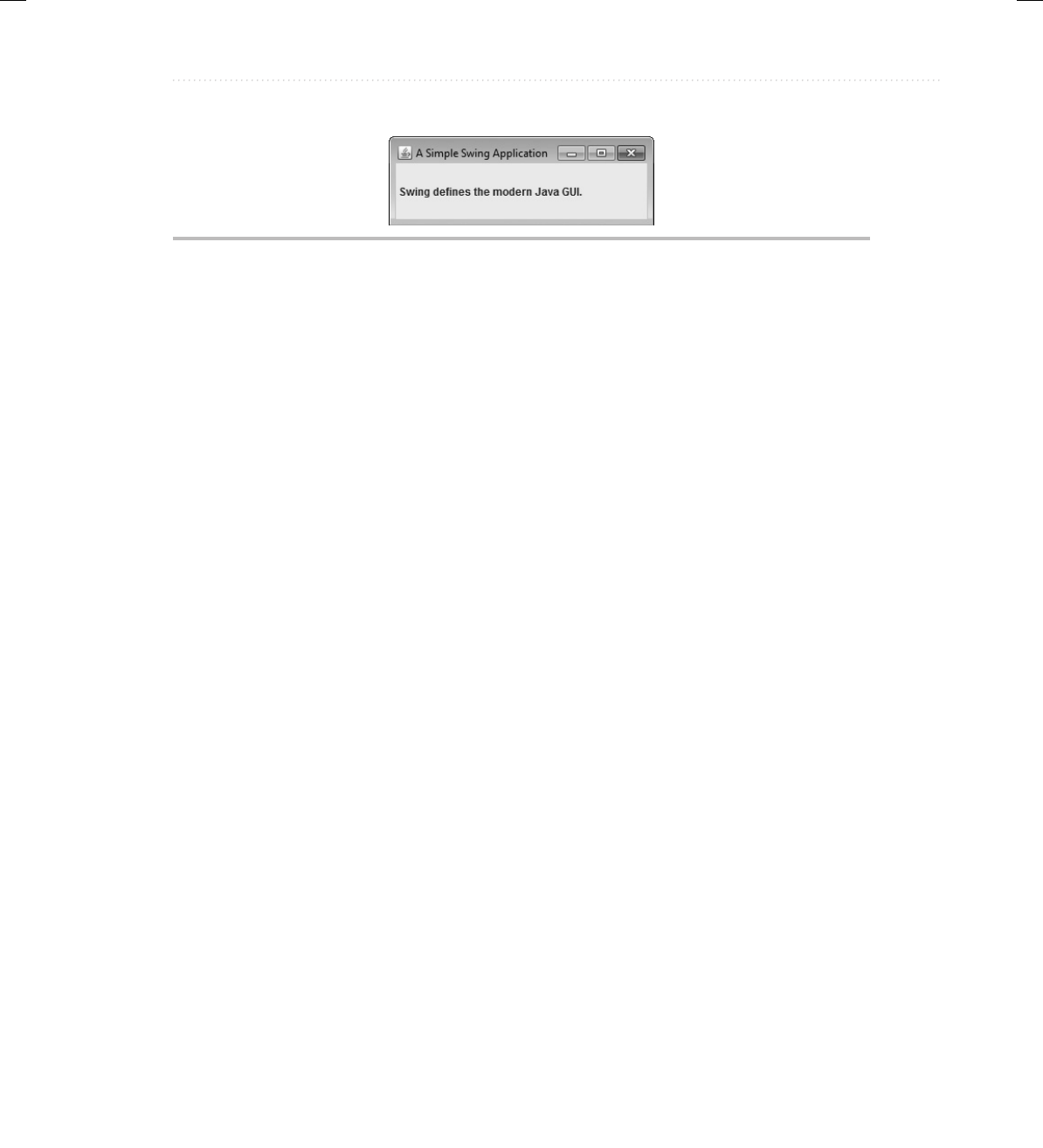
BeginNew-Tight / Java: A Beginner’s Guide, Sixth Edition / Herbert Schildt / 925-2 / Chapter 16
Chapter 16: Introducing Swing 549
To run the program, use this command line:
java SwingDemo
When the program is run, it will produce the window shown in Figure 16-1.
The First Swing Example Line by Line
Because the SwingDemo program illustrates several key Swing concepts, we will examine it
carefully, line by line. The program begins by importing the following package:
import javax.swing.*;
This javax.swing package contains the components and models defined by Swing. For
example, it defines classes that implement labels, buttons, edit controls, and menus. This
package will be included in all programs that use Swing.
Next, the program declares the SwingDemo class and a constructor for that class. The
constructor is where most of the action of the program occurs. It begins by creating a JFrame,
using this line of code:
JFrame jfrm = new JFrame("A Simple Swing Application.");
This creates a container called jfrm that defines a rectangular window complete with a title
bar; close, minimize, maximize, and restore buttons; and a system menu. Thus, it creates a
standard, top-level window. The title of the window is passed to the constructor.
Next, the window is sized using this statement:
jfrm.setSize(275, 100);
The setSize( ) method sets the dimensions of the window, which are specified in pixels. Its
general form is shown here:
void setSize(int width, int height)
In this example, the width of the window is set to 275 and the height is set to 100.
By default, when a top-level window is closed (such as when the user clicks the close box),
the window is removed from the screen, but the application is not terminated. While this default
behavior is useful in some situations, it is not what is needed for most applications. Instead, you
Figure 16-1 The window produced by the SwingDemo program
16-ch16.indd 549 3/19/14 11:15 PM

BeginNew-Tight / Java: A Beginner’s Guide, Sixth Edition / Herbert Schildt / 925-2 / Chapter 16
550 Java: A Beginner’s Guide
will usually want the entire application to terminate when its top-level window is closed. There
are a couple of ways to achieve this. The easiest way is to call setDefaultCloseOperation( ), as
the program does:
jfrm.setDefaultCloseOperation(JFrame.EXIT_ON_CLOSE);
After this call executes, closing the window causes the entire application to terminate. The
general form of setDefaultCloseOperation( ) is shown here:
void setDefaultCloseOperation(int what)
The value passed in what determines what happens when the window is closed. There are
several other options in addition to JFrame.EXIT_ON_CLOSE. They are shown here:
JFrame.DISPOSE_ON_CLOSE
JFrame.HIDE_ON_CLOSE
JFrame.DO_NOTHING_ON_CLOSE
Their names reflect their actions. These constants are declared in WindowConstants, which is
an interface declared in javax.swing that is implemented by JFrame.
The next line of code creates a JLabel component:
JLabel jlab = new JLabel(" Swing defines the modern Java GUI.");
JLabel is the easiest-to-use Swing component because it does not accept user input. It simply
displays information, which can consist of text, an icon, or a combination of the two. The label
created by the program contains only text, which is passed to its constructor.
The next line of code adds the label to the content pane of the frame:
jfrm.add(jlab);
As explained earlier, all top-level containers have a content pane in which components are
stored. Thus, to add a component to a frame, you must add it to the frame’s content pane.
This is accomplished by calling add( ) on the JFrame reference (jfrm in this case). The
add( ) method has several versions. The general form of the one used by the program is
shown here:
Component add(Component comp)
By default, the content pane associated with a JFrame uses a border layout. This version
of add( ) adds the component (in this case, a label) to the center location. Other versions of
add( ) enable you to specify one of the border regions. When a component is added to the
center, its size is automatically adjusted to fit the size of the center.
The last statement in the SwingDemo constructor causes the window to become visible.
jfrm.setVisible(true);
16-ch16.indd 550 3/19/14 11:15 PM
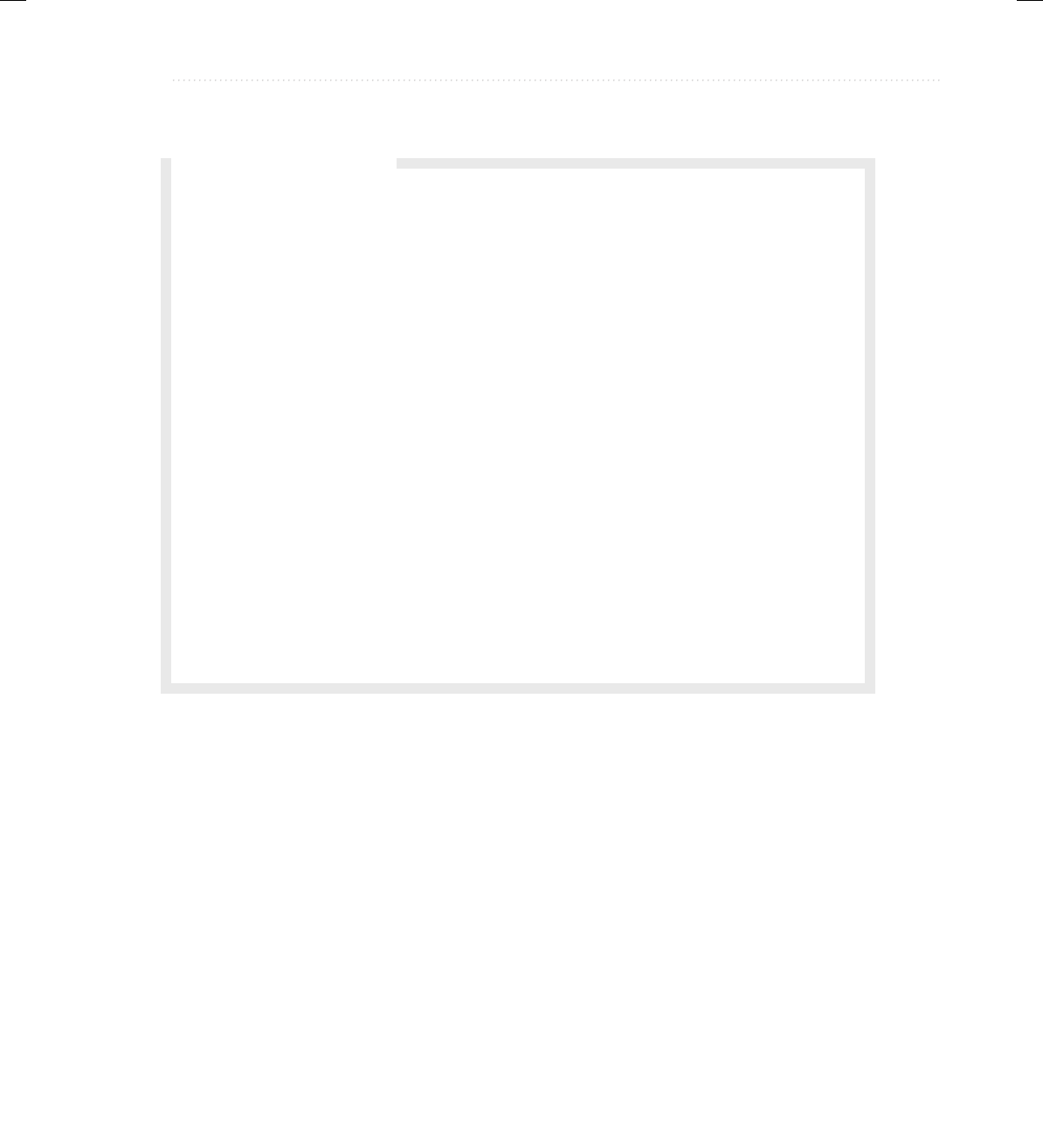
BeginNew-Tight / Java: A Beginner’s Guide, Sixth Edition / Herbert Schildt / 925-2 / Chapter 16
Chapter 16: Introducing Swing 551
The setVisible( ) method has this general form:
void setVisible(boolean flag)
If flag is true, the window will be displayed. Otherwise, it will be hidden. By default, a JFrame
is invisible, so setVisible(true) must be called to show it.
Inside main( ), a SwingDemo object is created, which causes the window and the label to
be displayed. Notice that the SwingDemo constructor is invoked using these lines of code:
SwingUtilities.invokeLater(new Runnable() {
public void run() {
new SwingDemo();
}
});
This sequence causes a SwingDemo object to be created on the event-dispatching thread
rather than on the main thread of the application. Here’s why. In general, Swing programs are
Q: I have seen Swing programs that use a method called getContentPane( ) when adding a
component to the content pane. What is this method and do I need to use it?
A: This question brings up an important historical point. Prior to JDK 5, when adding a
component to the content pane, you could not invoke the add( ) method directly on a JFrame
instance. Instead, you needed to explicitly call add( ) on the content pane of the JFrame
object. The content pane can be obtained by calling getContentPane( ) on a JFrame instance.
The getContentPane( ) method is shown here:
Container getContentPane( )
It returns a Container reference to the content pane. The add( ) method was then called on
that reference to add a component to a content pane. Thus, in the past, you had to use the
following statement to add jlab to jfrm:
jfrm.getContentPane().add(jlab); // old-style
Here, getContentPane( ) first obtains a reference to the content pane, and then add( ) adds
the component to the container linked to this pane. This same procedure was also required to
invoke remove( ) to remove a component and setLayout( ) to set the layout manager for
the content pane. You will see explicit calls to getContentPane( ) frequently throughout
pre-5.0 code. Today, the use of getContentPane( ) is no longer necessary. You can simply
call add( ), remove( ), and setLayout( ) directly on JFrame because these methods have
been changed so that they automatically operate on the content pane.
Ask the Expert
16-ch16.indd 551 3/19/14 11:15 PM
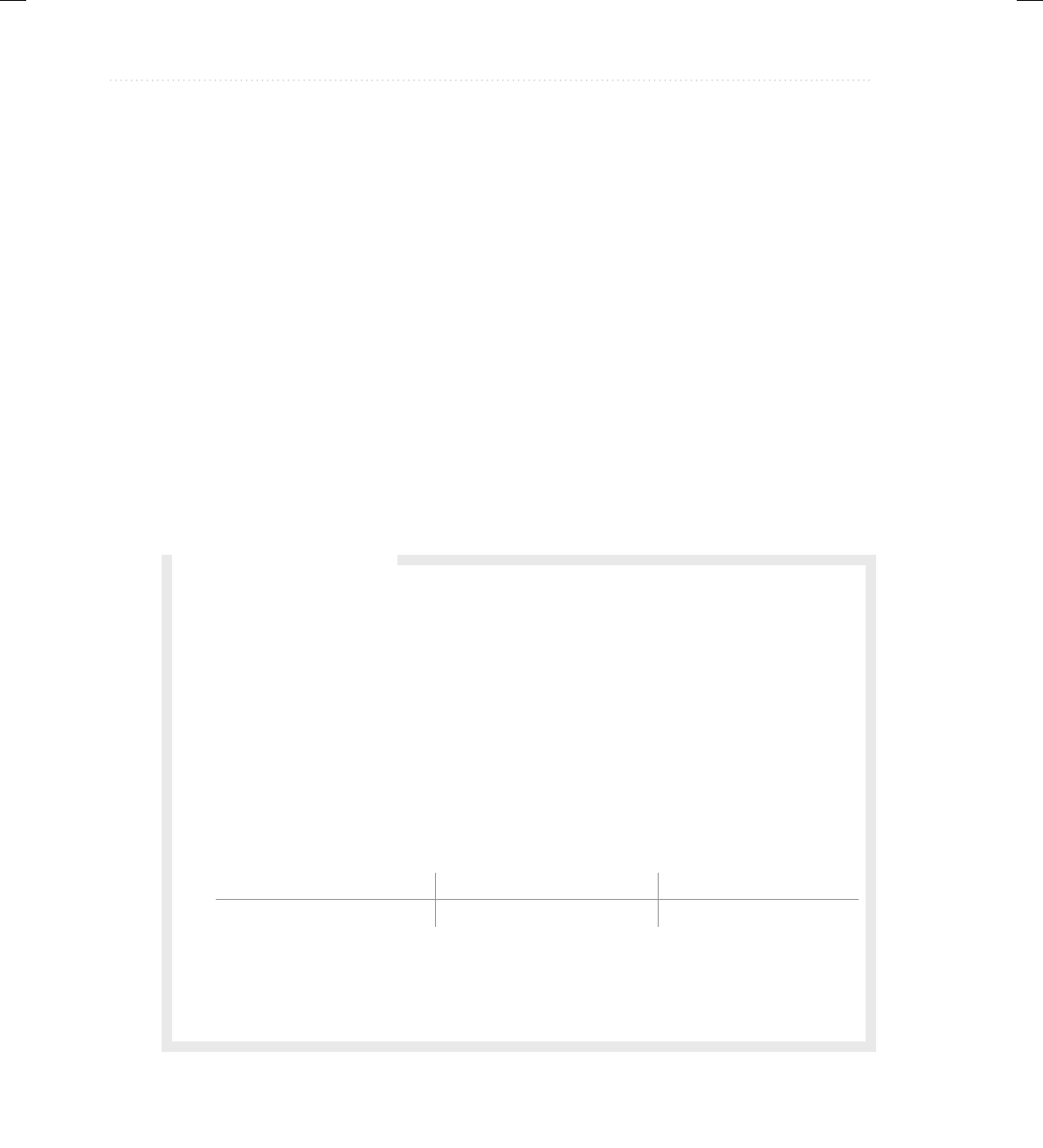
BeginNew-Tight / Java: A Beginner’s Guide, Sixth Edition / Herbert Schildt / 925-2 / Chapter 16
552 Java: A Beginner’s Guide
event-driven. For example, when a user interacts with a component, an event is generated.
An event is passed to the application by calling an event handler defined by the application.
However, the handler is executed on the event-dispatching thread provided by Swing and
not on the main thread of the application. Thus, although event handlers are defined by your
program, they are called on a thread that was not created by your program. To avoid problems
(such as two different threads trying to update the same component at the same time), all
Swing GUI components must be created and updated from the event-dispatching thread, not
the main thread of the application. However, main( ) is executed on the main thread. Thus, it
cannot directly instantiate a SwingDemo object. Instead, it must create a Runnable object that
executes on the event-dispatching thread, and have this object create the GUI.
To enable the GUI code to be created on the event-dispatching thread, you must use one of
two methods that are defined by the SwingUtilities class. These methods are invokeLater( )
and invokeAndWait( ). They are shown here:
static void invokeLater(Runnable obj)
static void invokeAndWait(Runnable obj)
throws InterruptedException, InvocationTargetException
Q: You state that it is possible to add a component to the other regions of a border layout
by using an overloaded version of add( ). Can you explain?
A: As explained, BorderLayout implements a layout style that defines five locations to which
a component can be added. The first is the center. The other four are the sides (i.e., borders),
which are called north, south, east, and west. By default, when you add a component to
the content pane, you are adding the component to the center. To specify one of the other
locations, use this form of add( ):
void add(Component comp, Object loc)
Here, comp is the component to add and loc specifies the location to which it is added. The
loc value is typically one of the following:
BorderLayout.CENTER BorderLayout.EAST BorderLayout.NORTH
BorderLayout.SOUTH BorderLayout.WEST
In general, BorderLayout is most useful when you are creating a JFrame that contains
a centered component (which might be a group of components held within one of Swing’s
lightweight containers) that has a header and/or footer component associated with it. In
other situations, one of Java’s other layout managers will be more appropriate.
Ask the Expert
16-ch16.indd 552 3/19/14 11:15 PM

BeginNew-Tight / Java: A Beginner’s Guide, Sixth Edition / Herbert Schildt / 925-2 / Chapter 16
Chapter 16: Introducing Swing 553
Here, obj is a Runnable object that will have its run( ) method called by the event-dispatching
thread. The difference between the two methods is that invokeLater( ) returns immediately,
but invokeAndWait( ) waits until obj.run( ) returns. You can use these methods to call a
method that constructs the GUI for your Swing application, or whenever you need to modify
the state of the GUI from code not executed by the event-dispatching thread. You will normally
want to use invokeLater( ), as the preceding program does. However, when constructing the
initial GUI for an applet, you will want to use invokeAndWait( ). (Creating Swing applets is
described later in this chapter.)
One more point: The preceding program does not respond to any events, because JLabel
is a passive component. In other words, a JLabel does not generate any events. Therefore, the
preceding program does not include any event handlers. However, all other components generate
events to which your program must respond, as the subsequent examples in this chapter show.
Use JButton
One of the most commonly used Swing controls is the push button. A push button is an
instance of JButton. JButton inherits the abstract class AbstractButton, which defines the
functionality common to all buttons. Swing push buttons can contain text, an image, or both,
but this book uses only text-based buttons.
JButton supplies several constructors. The one used here is
JButton(String msg)
Here, msg specifies the string that will be displayed inside the button.
When a push button is pressed, it generates an ActionEvent. ActionEvent is defined by
the AWT and also used by Swing. JButton provides the following methods, which are used to
add or remove an action listener:
void addActionListener(ActionListener al)
void removeActionListener(ActionListener al)
Here, al specifies an object that will receive event notifications. This object must be an
instance of a class that implements the ActionListener interface.
The ActionListener interface defines only one method: actionPerformed( ). It is shown
here:
void actionPerformed(ActionEvent ae)
This method is called when a button is pressed. In other words, it is the event handler that is
called when a button press event has occurred. Your implementation of actionPerformed( ) must
quickly respond to that event and return. As a general rule, event handlers must not engage in long
operations, because doing so will slow down the entire application. If a time-consuming procedure
must be performed, then a separate thread should be created for that purpose.
16-ch16.indd 553 3/19/14 11:15 PM
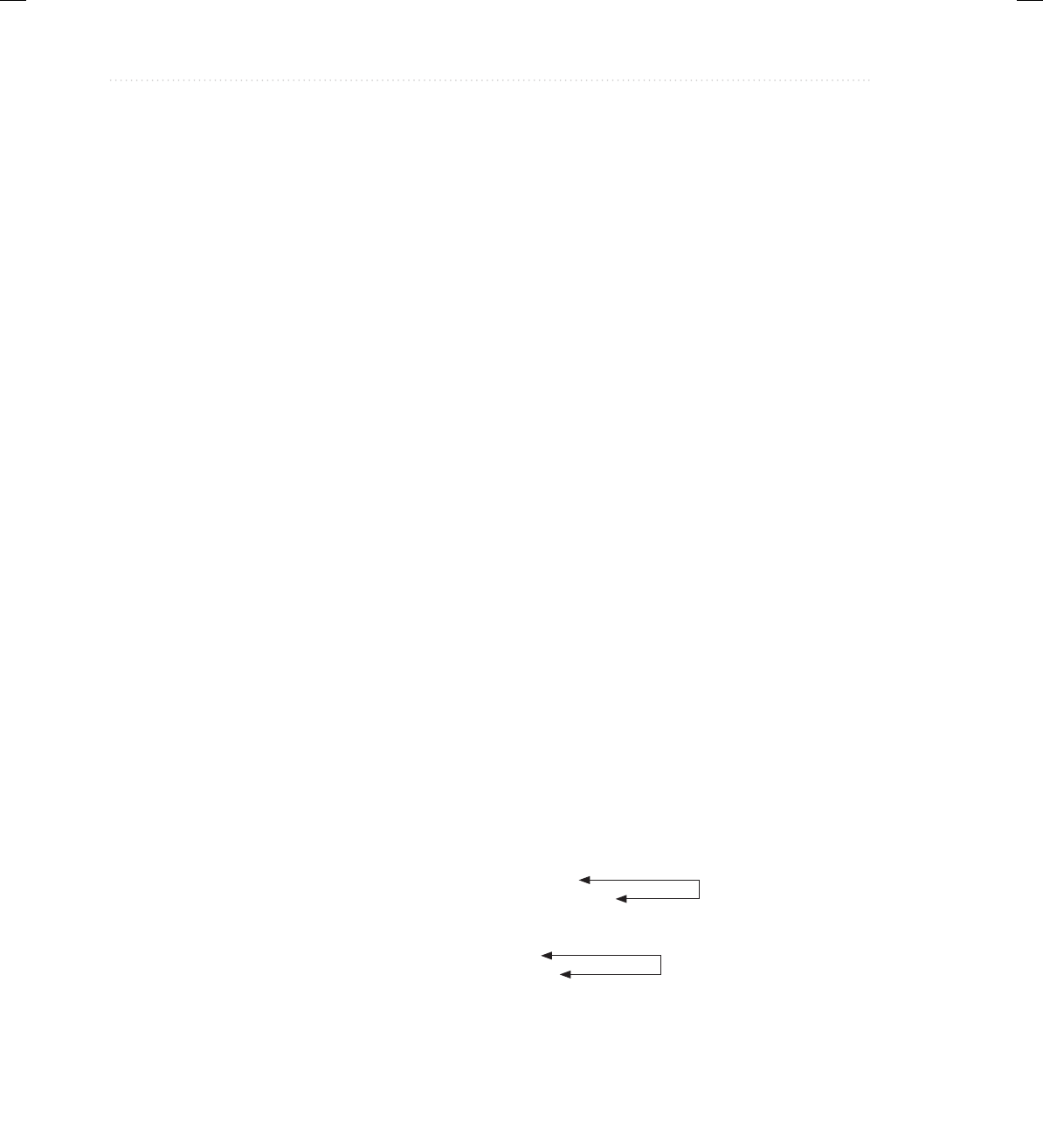
BeginNew-Tight / Java: A Beginner’s Guide, Sixth Edition / Herbert Schildt / 925-2 / Chapter 16
554 Java: A Beginner’s Guide
Using the ActionEvent object passed to actionPerformed( ), you can obtain several
useful pieces of information relating to the button-press event. The one used by this chapter is
the action command string associated with the button. By default, this is the string displayed
inside the button. The action command is obtained by calling getActionCommand( ) on the
event object. It is declared like this:
String getActionCommand( )
The action command identifies the button. Thus, when using two or more buttons within the
same application, the action command gives you an easy way to determine which button was
pressed.
The following program demonstrates how to create a push button and respond to button-
press events. Figure 16-2 shows how the example appears on the screen.
// Demonstrate a push button and handle action events.
import java.awt.*;
import java.awt.event.*;
import javax.swing.*;
class ButtonDemo implements ActionListener {
JLabel jlab;
ButtonDemo() {
// Create a new JFrame container.
JFrame jfrm = new JFrame("A Button Example");
// Specify FlowLayout for the layout manager.
jfrm.setLayout(new FlowLayout());
// Give the frame an initial size.
jfrm.setSize(220, 90);
// Terminate the program when the user closes the application.
jfrm.setDefaultCloseOperation(JFrame.EXIT_ON_CLOSE);
// Make two buttons.
JButton jbtnUp = new JButton("Up");
JButton jbtnDown = new JButton("Down");
// Add action listeners.
jbtnUp.addActionListener(this);
jbtnDown.addActionListener(this);
Create two push buttons.
Add action listeners for the buttons.
16-ch16.indd 554 21/03/14 2:39 PM
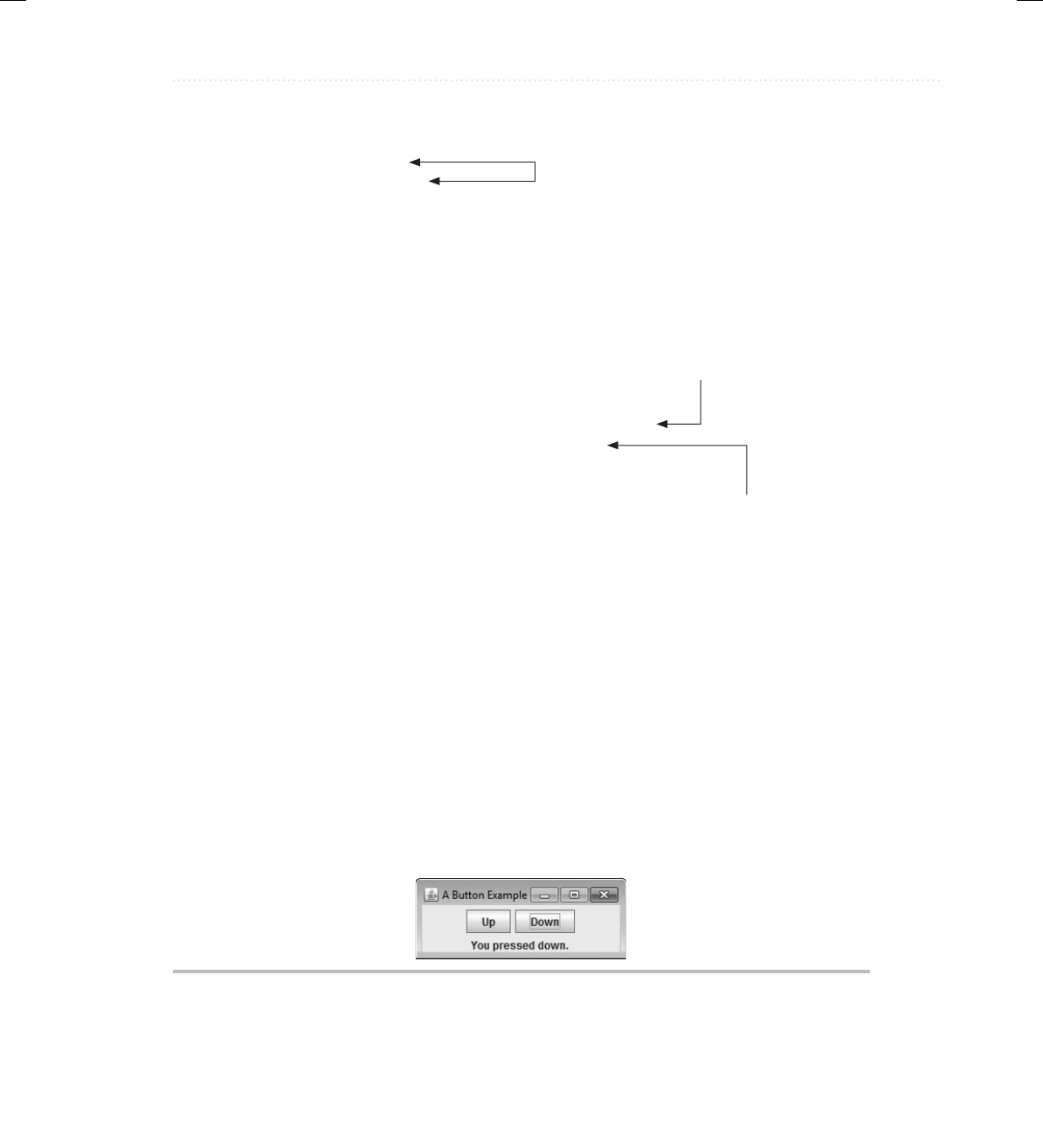
BeginNew-Tight / Java: A Beginner’s Guide, Sixth Edition / Herbert Schildt / 925-2 / Chapter 16
Chapter 16: Introducing Swing 555
// Add the buttons to the content pane.
jfrm.add(jbtnUp);
jfrm.add(jbtnDown);
// Create a label.
jlab = new JLabel("Press a button.");
// Add the label to the frame.
jfrm.add(jlab);
// Display the frame.
jfrm.setVisible(true);
}
// Handle button events.
public void actionPerformed(ActionEvent ae) {
if(ae.getActionCommand().equals("Up"))
jlab.setText("You pressed Up.");
else
jlab.setText("You pressed down. ");
}
public static void main(String args[]) {
// Create the frame on the event dispatching thread.
SwingUtilities.invokeLater(new Runnable() {
public void run() {
new ButtonDemo();
}
});
}
}
Let’s take a close look at the new things in this program. First, notice that the program
now imports both the java.awt and java.awt.event packages. The java.awt package is
needed because it contains the FlowLayout class, which supports the flow layout manager.
The java.awt.event package is needed because it defines the ActionListener interface and
the ActionEvent class.
Add the buttons to the content pane.
Handle button events.
Use the action command to determine
which button was pressed.
Figure 16-2 Output from the ButtonDemo program
16-ch16.indd 555 3/19/14 11:15 PM

BeginNew-Tight / Java: A Beginner’s Guide, Sixth Edition / Herbert Schildt / 925-2 / Chapter 16
556 Java: A Beginner’s Guide
Next, the class ButtonDemo is declared. Notice that it implements ActionListener. This
means that ButtonDemo objects can be used to receive action events. Next, a JLabel reference
is declared. This reference will be used within the actionPerformed( ) method to display
which button has been pressed.
The ButtonDemo constructor begins by creating a JFrame called jfrm. It then sets the
layout manager for the content pane of jfrm to FlowLayout, as shown here:
jfrm.setLayout(new FlowLayout());
As explained earlier, by default, the content pane uses BorderLayout as its layout manager,
but for many applications, FlowLayout is more convenient. Recall that a flow layout lays out
components one row at a time, top to bottom. When one row is full, layout advances to the next
row. Although this scheme gives you little control over the placement of components, it is quite
simple to use. However, be aware that if you resize the frame, the position of the components
will change.
After setting the size and the default close operation, ButtonDemo( ) creates two buttons,
as shown here:
JButton jbtnUp = new JButton("Up");
JButton jbtnDown = new JButton("Down");
The first button will contain the text "Up", and the second will contain "Down".
Next, the instance of ButtonDemo referred to via this is added as an action listener for the
buttons by these two lines:
jbtnUp.addActionListener(this);
jbtnDown.addActionListener(this);
This approach means that the object that creates the buttons will also receive notifications
when a button is pressed.
Each time a button is pressed, it generates an action event and all registered listeners are
notified by calling the actionPerformed( ) method. The ActionEvent object representing the
button event is passed as a parameter. In the case of ButtonDemo, this event is passed to this
implementation of actionPerformed( ):
// Handle button events.
public void actionPerformed(ActionEvent ae) {
if(ae.getActionCommand().equals("Up"))
jlab.setText("You pressed Up.");
else
jlab.setText("You pressed down. ");
}
The event that occurred is passed via ae. Inside the method, the action command associated
with the button that generated the event is obtained by calling getActionCommand( ). (Recall
that, by default, the action command is the same as the text displayed by the button.) Based on
the contents of that string, the text in the label is set to show which button was pressed.
16-ch16.indd 556 3/19/14 11:15 PM

BeginNew-Tight / Java: A Beginner’s Guide, Sixth Edition / Herbert Schildt / 925-2 / Chapter 16
Chapter 16: Introducing Swing 557
One last point: Remember that actionPerformed( ) is called on the event-dispatching thread
as explained earlier. It must return quickly in order to avoid slowing down the application.
Work with JTextField
Another commonly used control is JTextField. It enables the user to enter a line of text.
JTextField inherits the abstract class JTextComponent, which is the superclass of all text
components. JTextField defines several constructors. The one we will use is shown here:
JTextField(int cols)
Here, cols specifies the width of the text field in columns. It is important to understand that
you can enter a string that is longer than the number of columns. It’s just that the physical size
of the text field on the screen will be cols columns wide.
When you press enter when inputting into a text field, an ActionEvent is generated.
Therefore, JTextField provides the addActionListener( ) and removeActionListener( )
methods. To handle action events, you must implement the actionPerformed( ) method defined
by the ActionListener interface. The process is similar to handling action events generated by
a button, as described earlier.
Like a JButton, a JTextField has an action command string associated with it. By default,
the action command is the current content of the text field. However, this default is seldom
used. Instead, you will usually set the action command to a fixed value of your own choosing
by calling the setActionCommand( ) method, shown here:
void setActionCommand(String cmd)
The string passed in cmd becomes the new action command. The text in the text field is
unaffected. Once you set the action command string, it remains the same no matter what is
entered into the text field. One reason that you might want to explicitly set the action command
is to provide a way to recognize the text field as the source of an action event. This is especially
important when another control in the same frame also generates action events and you want
to use the same event handler to process both events. Setting the action command gives you a
way to tell them apart. Also, if you don’t set the action command associated with a text field,
then by happenstance the contents of the text field might match the action command of another
component.
Q: You explained that the action command associated with a text field can be set by
calling setActionCommand( ). Can I use this method to set the action command
associated with a push button?
A: Yes. As explained, by default the action command associated with a push button is the
name of the button. To set the action command to a different value, you can use the
setActionCommand( ) method. It works the same for JButton as it does for JTextField.
Ask the Expert
16-ch16.indd 557 3/19/14 11:15 PM
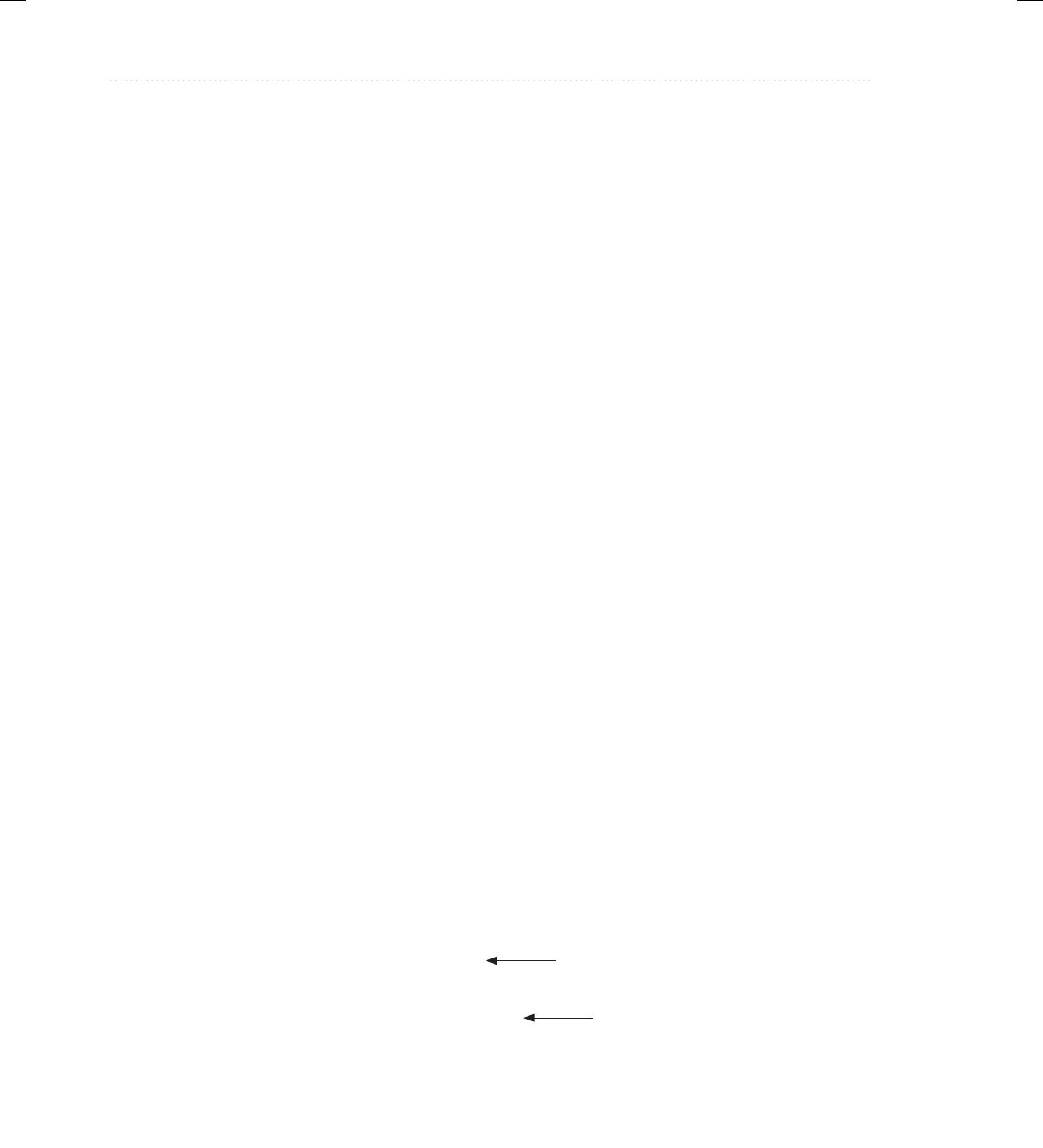
BeginNew-Tight / Java: A Beginner’s Guide, Sixth Edition / Herbert Schildt / 925-2 / Chapter 16
558 Java: A Beginner’s Guide
To obtain the string that is currently displayed in the text field, call getText( ) on the
JTextField instance. It is declared as shown here:
String getText( )
You can set the text in a JTextField by calling setText( ), shown next:
void setText(String text)
Here, text is the string that will be put into the text field.
The following program demonstrates JTextField. It contains one text field, one push
button, and two labels. One label prompts the user to enter text into the text field. When
the user presses ENTER while focus is within the text field, the contents of the text field are
obtained and displayed within a second label. The push button is called Reverse. When
pressed, it reverses the contents of the text field. Sample output is shown in Figure 16-3.
// Use a text field.
import java.awt.*;
import java.awt.event.*;
import javax.swing.*;
class TFDemo implements ActionListener {
JTextField jtf;
JButton jbtnRev;
JLabel jlabPrompt, jlabContents;
TFDemo() {
// Create a new JFrame container.
JFrame jfrm = new JFrame("Use a Text Field");
// Specify FlowLayout for the layout manager.
jfrm.setLayout(new FlowLayout());
// Give the frame an initial size.
jfrm.setSize(240, 120);
// Terminate the program when the user closes the application.
jfrm.setDefaultCloseOperation(JFrame.EXIT_ON_CLOSE);
// Create a text field.
jtf = new JTextField(10);
// Set the action commands for the text field.
jtf.setActionCommand("myTF");
// Create the Reverse button.
JButton jbtnRev = new JButton("Reverse");
Create a text field that is 10 columns wide.
Set the action command for the text field.
16-ch16.indd 558 3/19/14 11:15 PM
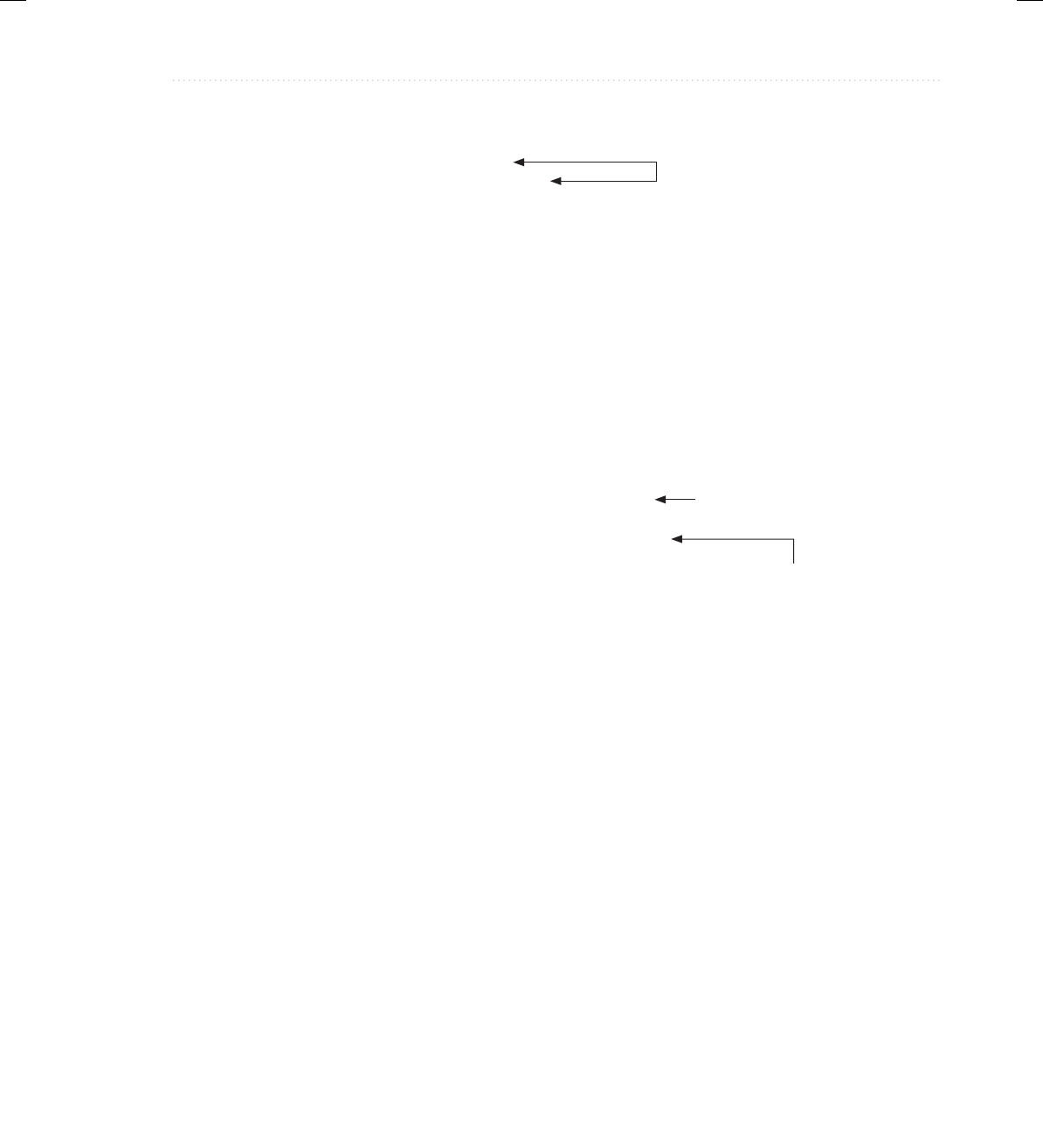
BeginNew-Tight / Java: A Beginner’s Guide, Sixth Edition / Herbert Schildt / 925-2 / Chapter 16
Chapter 16: Introducing Swing 559
// Add action listeners.
jtf.addActionListener(this);
jbtnRev.addActionListener(this);
// Create the labels.
jlabPrompt = new JLabel("Enter text: ");
jlabContents = new JLabel("");
// Add the components to the content pane.
jfrm.add(jlabPrompt);
jfrm.add(jtf);
jfrm.add(jbtnRev);
jfrm.add(jlabContents);
// Display the frame.
jfrm.setVisible(true);
}
// Handle action events.
public void actionPerformed(ActionEvent ae) {
if(ae.getActionCommand().equals("Reverse")) {
// The Reverse button was pressed.
String orgStr = jtf.getText();
String resStr = "";
// Reverse the string in the text field.
for(int i=orgStr.length()-1; i >=0; i--)
resStr += orgStr.charAt(i);
// Store the reversed string in the text field.
jtf.setText(resStr);
} else
// Enter was pressed while focus was in the
// text field.
jlabContents.setText("You pressed ENTER. Text is: " +
jtf.getText());
}
public static void main(String args[]) {
// Create the frame on the event dispatching thread.
SwingUtilities.invokeLater(new Runnable() {
public void run() {
new TFDemo();
}
});
}
}
Add action listeners for both
the text field and the button.
This method handles both
button and text field events.
Use the action command to
determine which component
generated the event.
16-ch16.indd 559 3/19/14 11:15 PM

BeginNew-Tight / Java: A Beginner’s Guide, Sixth Edition / Herbert Schildt / 925-2 / Chapter 16
560 Java: A Beginner’s Guide
Much of the program will be familiar, but a few parts warrant special attention. First,
notice that the action command associated with the text field is set to "myTF" by the
following line:
jtf.setActionCommand("myTF");
After this line executes, the action command string will always be "myTF" no matter what
text is currently held in the text field. Therefore, the action command generated by jtf will not
accidentally conflict with the action command associated with the Reverse push button. The
actionPerformed( ) method makes use of this fact to determine what event has occurred. If the
action command string is "Reverse", it can mean only one thing: that the Reverse push button
has been pressed. Otherwise, the action command was generated by the user pressing ENTER
while the text field had input focus.
Finally, notice this line from within the actionPerformed( ) method:
jlabContents.setText("You pressed ENTER. Text is: " +
jtf.getText());
As explained, when the user presses ENTER while focus is inside the text field, an ActionEvent
is generated and sent to all registered action listeners, through the actionPerformed( ) method.
For TFDemo, this method simply obtains the text currently held in the text field by calling
getText( ) on jtf. It then displays the text through the label referred to by jlabContents.
Create a JCheckBox
After the push button, perhaps the next most widely used control is the check box. In Swing,
a check box is an object of type JCheckBox. JCheckBox inherits AbstractButton and
JToggleButton. Thus, a check box is, essentially, a special type of button.
JCheckBox defines several constructors. The one used here is
JCheckBox(String str)
It creates a check box that has the text specified by str as a label.
When a check box is selected or deselected (that is, checked or unchecked), an item event
is generated. Item events are represented by the ItemEvent class. Item events are handled by
Figure 16-3 Sample output from the TFDemo program
16-ch16.indd 560 3/19/14 11:15 PM

BeginNew-Tight / Java: A Beginner’s Guide, Sixth Edition / Herbert Schildt / 925-2 / Chapter 16
Chapter 16: Introducing Swing 561
classes that implement the ItemListener interface. This interface specifies only one method:
itemStateChanged( ), which is shown here:
void itemStateChanged(ItemEvent ie)
The item event is received in ie.
To obtain a reference to the item that changed, call getItem( ) on the ItemEvent object.
This method is shown here:
Object getItem( )
The reference returned must be cast to the component class being handled, which in this case
is JCheckBox.
You can obtain the text associated with a check box by calling getText( ). You can set the
text after a check box is created by calling setText( ). These methods work the same as they do
for JButton, described earlier.
The easiest way to determine the state of a check box is to call the isSelected( ) method. It
is shown here:
boolean isSelected( )
It returns true if the check box is selected and false otherwise.
The following program demonstrates check boxes. It creates three check boxes called
Alpha, Beta, and Gamma. Each time the state of a box is changed, the current action is
displayed. Also, the list of all currently selected check boxes is displayed. Sample output is
shown in Figure 16-4.
// Demonstrate check boxes.
import java.awt.*;
import java.awt.event.*;
import javax.swing.*;
class CBDemo implements ItemListener {
JLabel jlabSelected;
JLabel jlabChanged;
JCheckBox jcbAlpha;
JCheckBox jcbBeta;
JCheckBox jcbGamma;
CBDemo() {
// Create a new JFrame container.
JFrame jfrm = new JFrame("Demonstrate Check Boxes");
// Specify FlowLayout for the layout manager.
jfrm.setLayout(new FlowLayout());
16-ch16.indd 561 3/19/14 11:15 PM
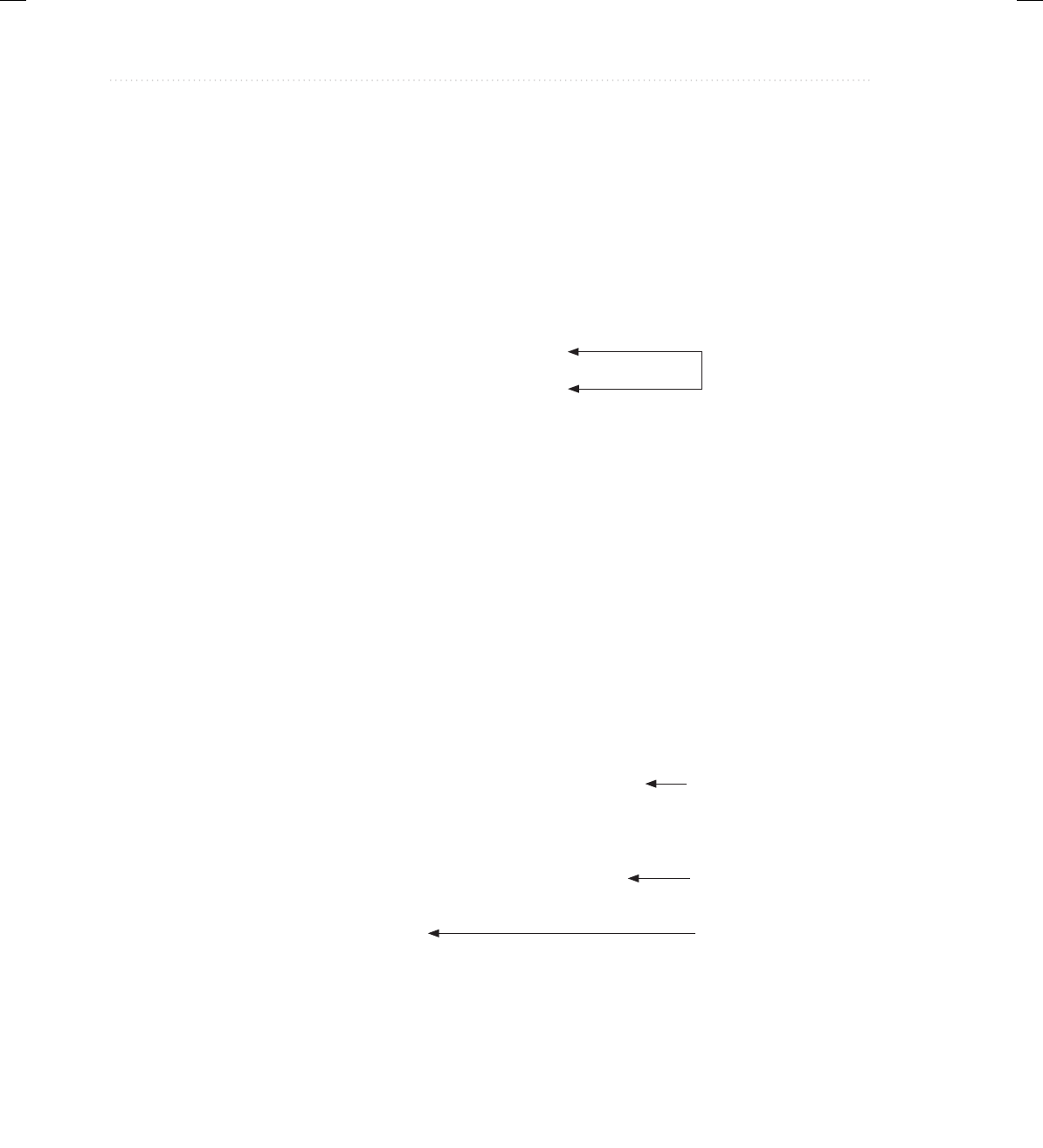
BeginNew-Tight / Java: A Beginner’s Guide, Sixth Edition / Herbert Schildt / 925-2 / Chapter 16
562 Java: A Beginner’s Guide
// Give the frame an initial size.
jfrm.setSize(280, 120);
// Terminate the program when the user closes the application.
jfrm.setDefaultCloseOperation(JFrame.EXIT_ON_CLOSE);
// Create empty labels.
jlabSelected = new JLabel("");
jlabChanged = new JLabel("");
// Make check boxes.
jcbAlpha = new JCheckBox("Alpha");
jcbBeta = new JCheckBox("Beta");
jcbGamma = new JCheckBox("Gamma");
// Events generated by the check boxes
// are handled in common by the itemStateChanged()
// method implemented by CBDemo.
jcbAlpha.addItemListener(this);
jcbBeta.addItemListener(this);
jcbGamma.addItemListener(this);
// Add check boxes and labels to the content pane.
jfrm.add(jcbAlpha);
jfrm.add(jcbBeta);
jfrm.add(jcbGamma);
jfrm.add(jlabChanged);
jfrm.add(jlabSelected);
// Display the frame.
jfrm.setVisible(true);
}
// This is the handler for the check boxes.
public void itemStateChanged(ItemEvent ie) {
String str = "";
// Obtain a reference to the check box that
// caused the event.
JCheckBox cb = (JCheckBox) ie.getItem();
// Report what check box changed.
if(cb.isSelected())
jlabChanged.setText(cb.getText() + " was just selected.");
else
jlabChanged.setText(cb.getText() + " was just cleared.");
Create the check boxes.
Handle check box item events.
Get a reference to the check
box that changed.
Determine what happened.
16-ch16.indd 562 3/19/14 11:15 PM
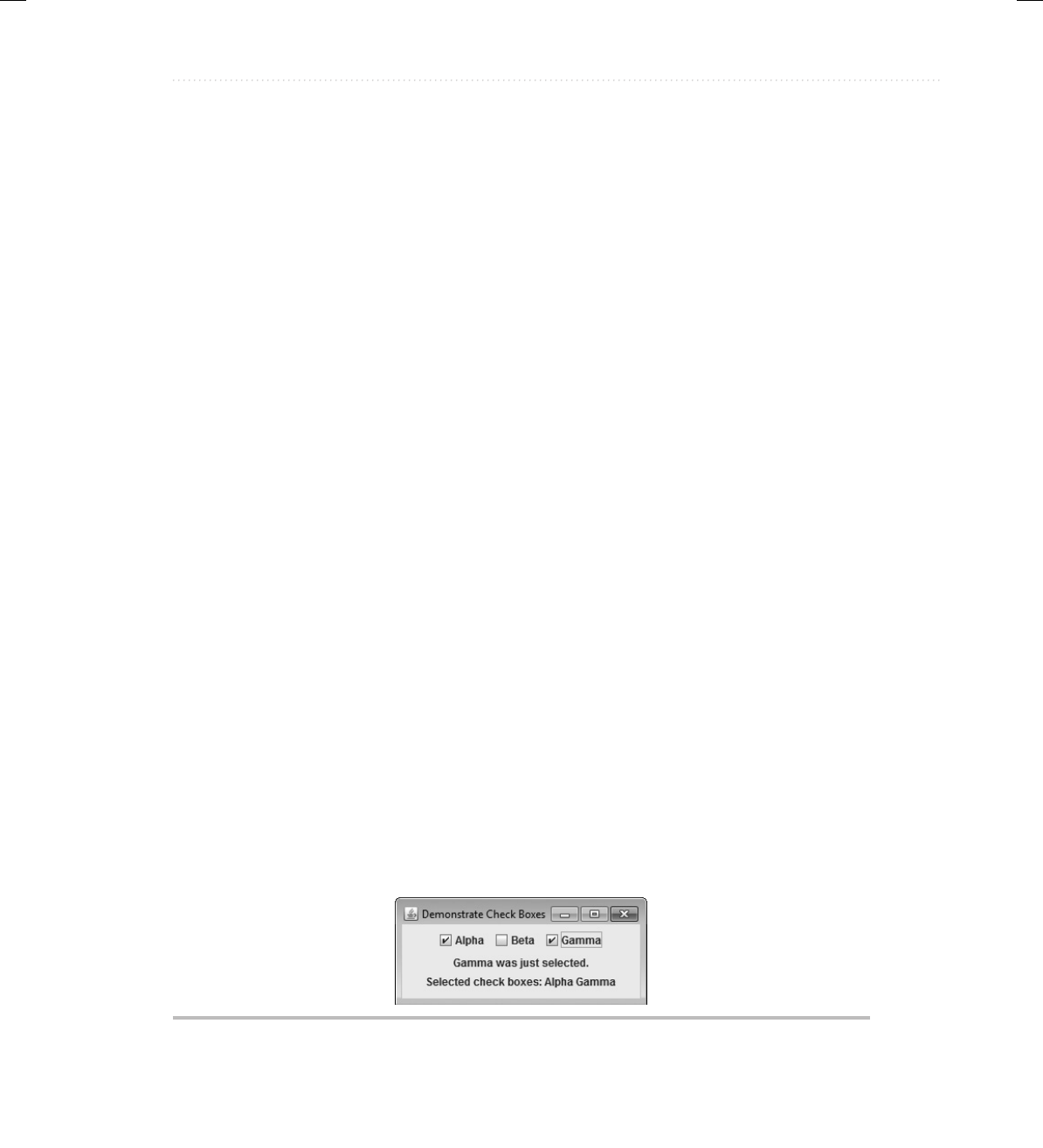
BeginNew-Tight / Java: A Beginner’s Guide, Sixth Edition / Herbert Schildt / 925-2 / Chapter 16
Chapter 16: Introducing Swing 563
// Report all selected boxes.
if(jcbAlpha.isSelected()) {
str += "Alpha ";
}
if(jcbBeta.isSelected()) {
str += "Beta ";
}
if(jcbGamma.isSelected()) {
str += "Gamma";
}
jlabSelected.setText("Selected check boxes: " + str);
}
public static void main(String args[]) {
// Create the frame on the event dispatching thread.
SwingUtilities.invokeLater(new Runnable() {
public void run() {
new CBDemo();
}
});
}
}
The main point of interest in this program is the item event handler, itemStateChanged( ).
It performs two functions. First, it reports whether the check box has been selected or cleared.
Second, it displays all selected check boxes. It begins by obtaining a reference to the check
box that generated the ItemEvent, as shown here:
JCheckBox cb = (JCheckBox) ie.getItem();
The cast to JCheckBox is necessary because getItem( ) returns a reference of type
Object. Next, itemStateChanged( ) calls isSelected( ) on cb to determine the current state
of the check box. If isSelected( ) returns true, it means that the user selected the check box.
Otherwise, the check box was cleared. It then sets the jlabChanged label to reflect what
happened.
Finally, itemStateChanged( ) checks the selected state of each check box, building a string
that contains the names of those that are selected. It displays this string in the jlabSelected label.
Figure 16-4 Sample output from the CBDemo program
16-ch16.indd 563 3/19/14 11:15 PM

BeginNew-Tight / Java: A Beginner’s Guide, Sixth Edition / Herbert Schildt / 925-2 / Chapter 16
564 Java: A Beginner’s Guide
Work with JList
The last component that we will examine is JList. This is Swing’s basic list class. It supports
the selection of one or more items from a list. Although often the list consists of strings, it is
possible to create a list of just about any object that can be displayed. JList is so widely used
in Java that it is highly unlikely that you have not seen one before.
In the past, the items in a JList were represented as Object references. However, beginning
with JDK 7, JList was made generic, and it is now declared like this:
class JList<E>
Here, E represents the type of the items in the list. As a result, JList is now type-safe.
JList provides several constructors. The one used here is
JList(E[ ] items)
This creates a JList that contains the items in the array specified by items.
Although a JList will work properly by itself, most of the time you will wrap a JList
inside a JScrollPane, which is a container that automatically provides scrolling for its
contents. Here is the constructor that we will use:
JScrollPane(Component comp)
Here, comp specifies the component to be scrolled, which in this case will be a JList. When
you wrap a JList in a JScrollPane, long lists will automatically be scrollable. This simplifies
GUI design. It also makes it easy to change the number of entries in a list without having to
change the size of the JList component.
A JList generates a ListSelectionEvent when the user makes or changes a selection.
This event is also generated when the user deselects an item. It is handled by implementing
ListSelectionListener, which is packaged in javax.swing.event. This listener specifies only
one method, called valueChanged( ), which is shown here:
void valueChanged(ListSelectionEvent le)
Here, le is a reference to the object that generated the event. Although ListSelectionEvent
does provide some methods of its own, often you will interrogate the JList object itself to
determine what has occurred. ListSelectionEvent is also packaged in javax.swing.event.
By default, a JList allows the user to select multiple ranges of items within the list, but
you can change this behavior by calling setSelectionMode( ), which is defined by JList. It is
shown here:
void setSelectionMode(int mode)
16-ch16.indd 564 3/19/14 11:15 PM

BeginNew-Tight / Java: A Beginner’s Guide, Sixth Edition / Herbert Schildt / 925-2 / Chapter 16
Chapter 16: Introducing Swing 565
Here, mode specifies the selection mode. It must be one of these values defined by the
ListSelectionModel interface (which is packaged in javax.swing):
SINGLE_SELECTION
SINGLE_INTERVAL_SELECTION
MULTIPLE_INTERVAL_SELECTION
The default, multiple-interval selection lets the user select multiple ranges of items within a
list. With single-interval selection, the user can select one range of items. With single selection,
the user can select only a single item. Of course, a single item can be selected in the other two
modes, too. It’s just that they also allow a range to be selected.
You can obtain the index of the first item selected, which will also be the index of the only
selected item when using single-selection mode, by calling getSelectedIndex( ), shown here:
int getSelectedIndex( )
Indexing begins at zero. So, if the first item is selected, this method will return 0. If no item is
selected, –1 is returned.
You can obtain an array containing all selected items by calling getSelectedIndices( ),
shown next:
int[ ] getSelectedIndices( )
In the returned array, the indices are ordered from smallest to largest. If a zero-length array is
returned, it means that no items are selected.
The following program demonstrates a simple JList, which holds a list of names. Each
time a name is selected in the list, a ListSelectionEvent is generated, which is handled by
the valueChanged( ) method defined by ListSelectionListener. It responds by obtaining the
index of the selected item and displaying the corresponding name. Sample output is shown in
Figure 16-5.
// Demonstrate a simple JList.
import javax.swing.*;
import javax.swing.event.*;
import java.awt.*;
import java.awt.event.*;
class ListDemo implements ListSelectionListener {
JList<String> jlst;
JLabel jlab;
JScrollPane jscrlp;
16-ch16.indd 565 3/19/14 11:15 PM
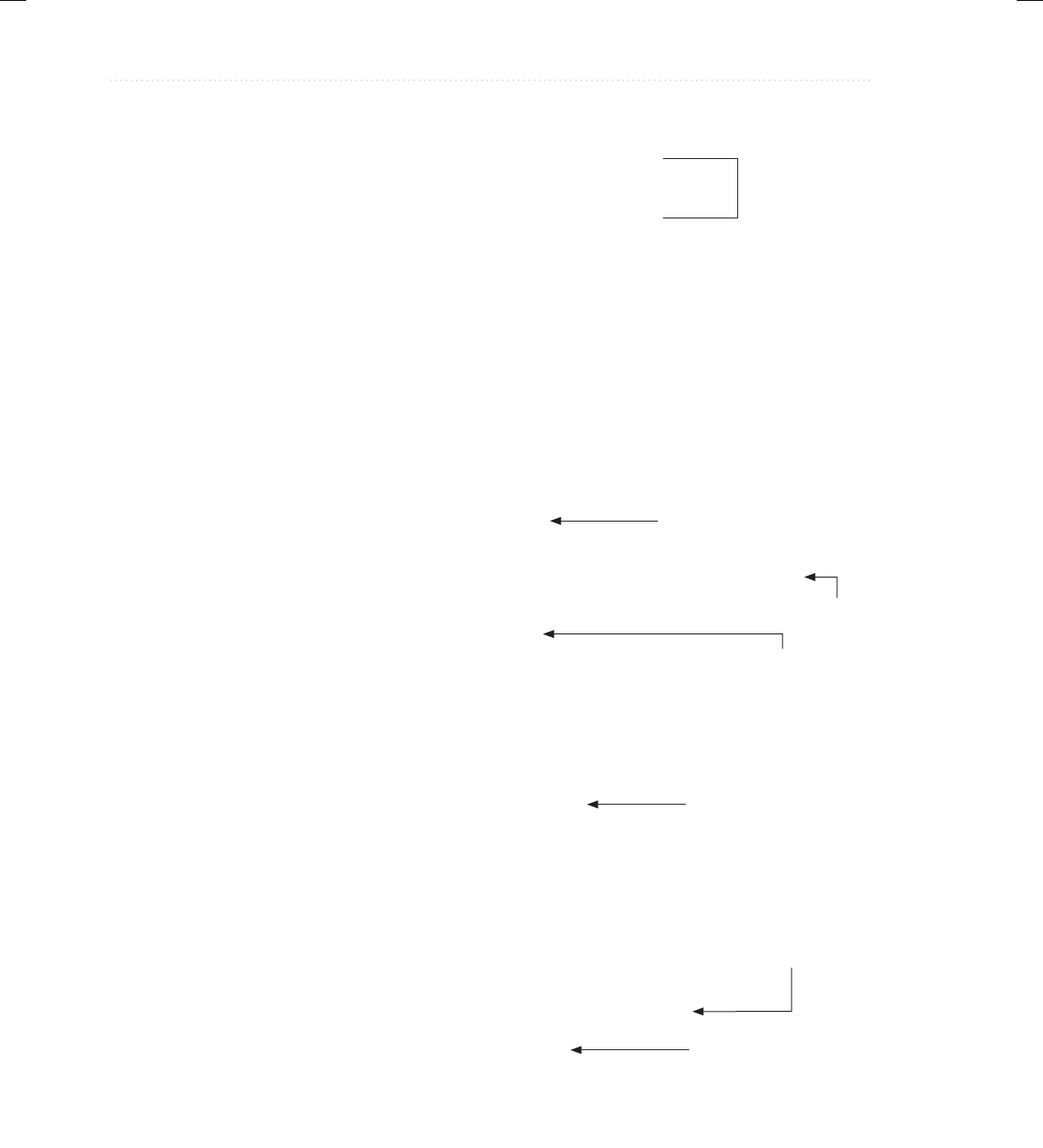
BeginNew-Tight / Java: A Beginner’s Guide, Sixth Edition / Herbert Schildt / 925-2 / Chapter 16
566 Java: A Beginner’s Guide
// Create an array of names.
String names[] = { "Sherry", "Jon", "Rachel",
"Sasha", "Josselyn", "Randy",
"Tom", "Mary", "Ken",
"Andrew", "Matt", "Todd" };
ListDemo() {
// Create a new JFrame container.
JFrame jfrm = new JFrame("JList Demo");
// Specify a flow Layout.
jfrm.setLayout(new FlowLayout());
// Give the frame an initial size.
jfrm.setSize(200, 160);
// Terminate the program when the user closes the application.
jfrm.setDefaultCloseOperation(JFrame.EXIT_ON_CLOSE);
// Create a JList.
jlst = new JList<String>(names);
// Set the list selection mode to single-selection.
jlst.setSelectionMode(ListSelectionModel.SINGLE_SELECTION);
// Add list to a scroll pane.
jscrlp = new JScrollPane(jlst);
// Set the preferred size of the scroll pane.
jscrlp.setPreferredSize(new Dimension(120, 90));
// Make a label that displays the selection.
jlab = new JLabel("Please choose a name");
// Add list selection handler.
jlst.addListSelectionListener(this);
// Add the list and label to the content pane.
jfrm.add(jscrlp);
jfrm.add(jlab);
// Display the frame.
jfrm.setVisible(true);
}
// Handle list selection events.
public void valueChanged(ListSelectionEvent le) {
// Get the index of the changed item.
int idx = jlst.getSelectedIndex();
This array will be
displayed in a JList.
Create the list.
Switch to single-selection mode.
Wrap the list in a scroll pane.
Listen for list selection events.
Handle list selection events.
Get the index of the selected/
deselected item.
16-ch16.indd 566 3/19/14 11:15 PM
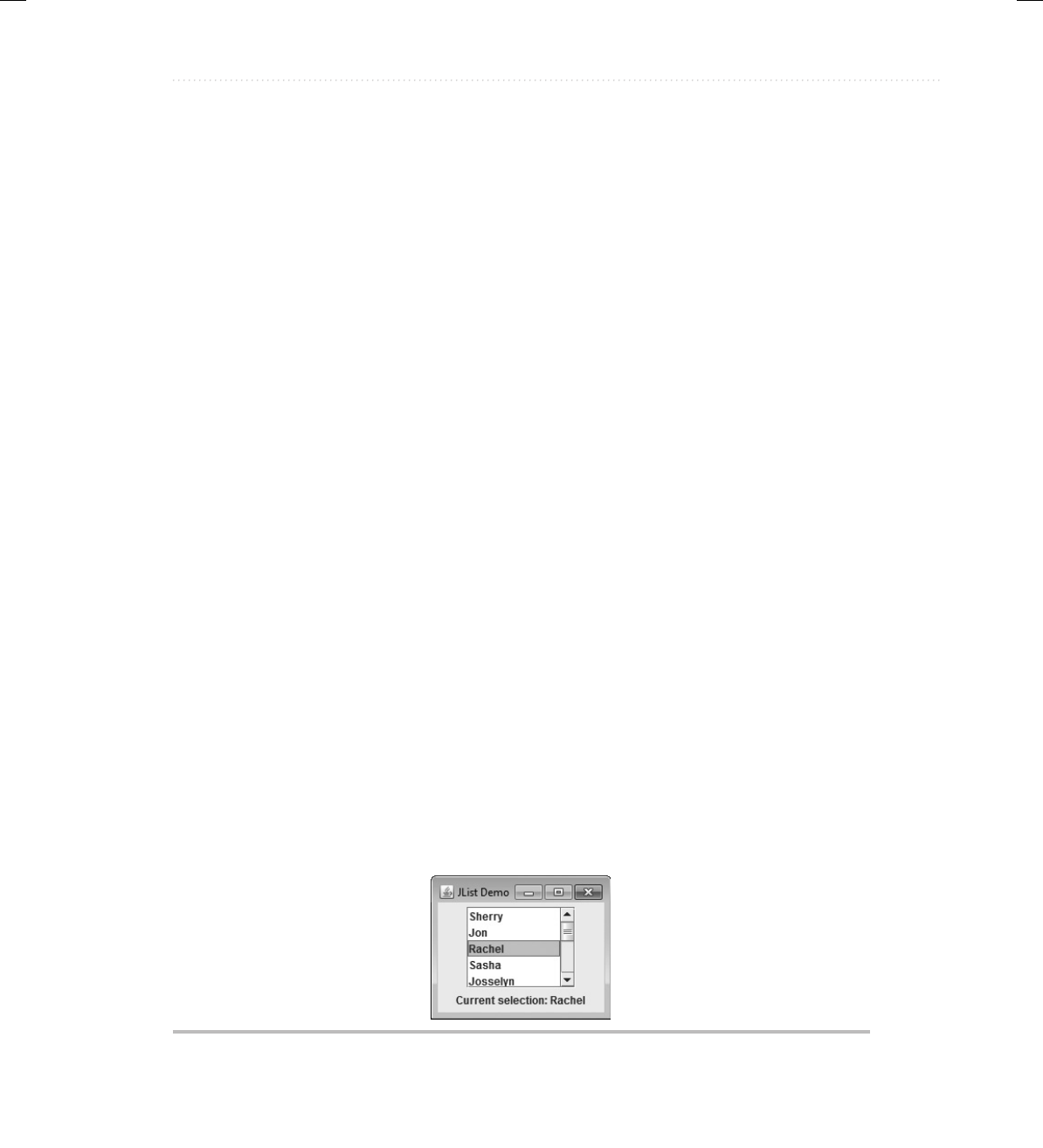
BeginNew-Tight / Java: A Beginner’s Guide, Sixth Edition / Herbert Schildt / 925-2 / Chapter 16
Chapter 16: Introducing Swing 567
// Display selection, if item was selected.
if(idx != -1)
jlab.setText("Current selection: " + names[idx]);
else // Otherwise, reprompt.
jlab.setText("Please choose a name");
}
public static void main(String args[]) {
// Create the frame on the event dispatching thread.
SwingUtilities.invokeLater(new Runnable() {
public void run() {
new ListDemo();
}
});
}
}
Let’s look closely at this program. First, notice the names array near the top of the program.
It is initialized to a list of strings that contain various names. Inside ListDemo( ), a JList called
jlst is constructed using the names array. As mentioned, when the array constructor is used (as
it is in this case), a JList instance is automatically created that contains the contents of the array.
Thus, the list will contain the names in names.
Next, the selection mode is set to single selection. This means that only one item in this list
can be selected at any one time. Then, jlst is wrapped inside a JScrollPane, and the preferred
size of the scroll pane is set to 120 by 90. This makes for a compact, but easy-to-use scroll
pane. In Swing, the setPreferredSize( ) method sets the ideal size of a component. Be aware
that some layout managers are free to ignore this request, but most often the preferred size
determines the size of the component.
A list selection event occurs whenever the user selects an item or changes the item
selected. Inside the valueChanged( ) event handler, the index of the item selected is obtained
by calling getSelectedIndex( ). Because the list has been set to single-selection mode, this is
also the index of the only item selected. This index is then used to index the names array to
obtain the selected name. Notice that this index value is tested against –1. Recall that this is
the value returned if no item has been selected. This will be the case when the selection event
handler is called if the user has deselected an item. Remember: A selection event is generated
when the user selects or deselects an item.
Figure 16-5 Output from the ListDemo program
16-ch16.indd 567 3/19/14 11:15 PM
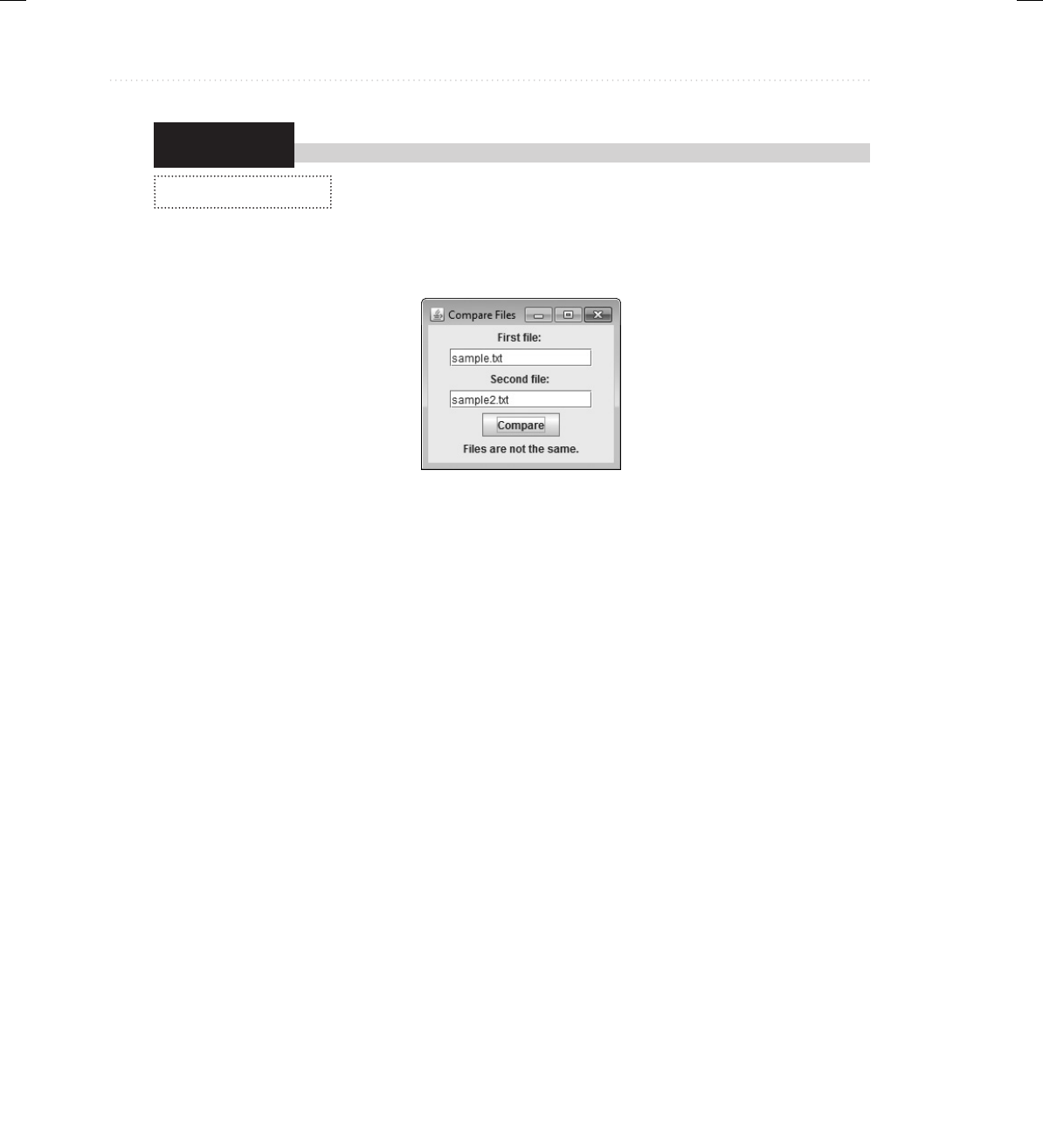
BeginNew-Tight / Java: A Beginner’s Guide, Sixth Edition / Herbert Schildt / 925-2 / Chapter 16
568 Java: A Beginner’s Guide
Try This 16-1
A Swing-Based File Comparison Utility
Although you know only a small amount about Swing, you can still put it to
use to create a practical application. In Try This 10-1, you created a console-
based file comparison utility. This project creates a Swing-based version of the program. As you
will see, giving this application a Swing-based user interface substantially improves its appearance
and makes it easier to use. Here is how the Swing version looks:
Because Swing streamlines the creation of GUI-based programs, you might be surprised
by how easy it is to create this program.
1. Begin by creating a file called SwingFC.java and then enter the following comment and
import statements:
/*
Try This 16-1
A Swing-based file comparison utility.
*/
import java.awt.*;
import java.awt.event.*;
import javax.swing.*;
import java.io.*;
2. Next, begin the SwingFC class, as shown here:
class SwingFC implements ActionListener {
JTextField jtfFirst; // holds the first file name
JTextField jtfSecond; // holds the second file name
JButton jbtnComp; // button to compare the files
JLabel jlabFirst, jlabSecond; // displays prompts
JLabel jlabResult; // displays results and error messages
SwingFC.java
16-ch16.indd 568 21/03/14 2:42 PM

BeginNew-Tight / Java: A Beginner’s Guide, Sixth Edition / Herbert Schildt / 925-2 / Chapter 16
Chapter 16: Introducing Swing 569
The names of the files to compare are entered into the text fields defined by jtfFirst
and jtfSecond. To compare the files, the user presses the jbtnComp button. Prompting
messages are displayed in jlabFirst and jlabSecond. The results of the comparison, or any
error messages, are displayed in jlabResult.
3. Code the SwingFC constructor like this:
SwingFC() {
// Create a new JFrame container.
JFrame jfrm = new JFrame("Compare Files");
// Specify FlowLayout for the layout manager.
jfrm.setLayout(new FlowLayout());
// Give the frame an initial size.
jfrm.setSize(200, 190);
// Terminate the program when the user closes the application.
jfrm.setDefaultCloseOperation(JFrame.EXIT_ON_CLOSE);
// Create the text fields for the file names.
jtfFirst = new JTextField(14);
jtfSecond = new JTextField(14);
// Set the action commands for the text fields.
jtfFirst.setActionCommand("fileA");
jtfSecond.setActionCommand("fileB");
// Create the Compare button.
JButton jbtnComp = new JButton("Compare");
// Add action listener for the Compare button.
jbtnComp.addActionListener(this);
// Create the labels.
jlabFirst = new JLabel("First file: ");
jlabSecond = new JLabel("Second file: ");
jlabResult = new JLabel("");
// Add the components to the content pane.
jfrm.add(jlabFirst);
jfrm.add(jtfFirst);
jfrm.add(jlabSecond);
jfrm.add(jtfSecond);
jfrm.add(jbtnComp);
jfrm.add(jlabResult);
(continued)
16-ch16.indd 569 3/19/14 11:15 PM

BeginNew-Tight / Java: A Beginner’s Guide, Sixth Edition / Herbert Schildt / 925-2 / Chapter 16
570 Java: A Beginner’s Guide
// Display the frame.
jfrm.setVisible(true);
}
Most of the code in this constructor should be familiar to you. However, notice one thing:
an action listener is added only to the push button jbtnCompare. Action listeners are not
added to the text fields. Here’s why: the contents of the text fields are needed only when the
Compare button is pushed. At no other time are their contents required. Thus, there is no
reason to respond to any text field events. As you begin to write more Swing programs, you
will find that this is often the case when using a text field.
4. Begin creating the actionPerformed( ) event handler, as shown next. This method is called
when the Compare button is pressed.
// Compare the files when the Compare button is pressed.
public void actionPerformed(ActionEvent ae) {
int i=0, j=0;
// First, confirm that both file names have
// been entered.
if(jtfFirst.getText().equals("")) {
jlabResult.setText("First file name missing.");
return;
}
if(jtfSecond.getText().equals("")) {
jlabResult.setText("Second file name missing.");
return;
}
The method begins by confirming that the user has entered a file name into each of the text
fields. If this is not the case, the missing file name is reported and the handler returns.
5. Now, finish actionPerformed( ) by adding the code that actually opens the files and then
compares them.
// Compare files. Use try-with-resources to manage the files.
try (FileInputStream f1 = new FileInputStream(jtfFirst.getText());
FileInputStream f2 = new FileInputStream(jtfSecond.getText()))
// Check the contents of each file.
do {
i = f1.read();
j = f2.read();
if(i != j) break;
} while(i != -1 && j != -1);
if(i != j)
jlabResult.setText("Files are not the same.");
16-ch16.indd 570 3/19/14 11:15 PM

BeginNew-Tight / Java: A Beginner’s Guide, Sixth Edition / Herbert Schildt / 925-2 / Chapter 16
Chapter 16: Introducing Swing 571
else
jlabResult.setText("Files compare equal.");
} catch(IOException exc) {
jlabResult.setText("File Error");
}
}
6. Finish SwingFC by adding the following main( ) method.
public static void main(String args[]) {
// Create the frame on the event dispatching thread.
SwingUtilities.invokeLater(new Runnable() {
public void run() {
new SwingFC();
}
});
}
}
7. The entire Swing-based file comparison program is shown here:
/*
Try This 16-1
A Swing-based file comparison utility.
*/
import java.awt.*;
import java.awt.event.*;
import javax.swing.*;
import java.io.*;
class SwingFC implements ActionListener {
JTextField jtfFirst; // holds the first file name
JTextField jtfSecond; // holds the second file name
JButton jbtnComp; // button to compare the files
JLabel jlabFirst, jlabSecond; // displays prompts
JLabel jlabResult; // displays results and error messages
SwingFC() {
// Create a new JFrame container.
JFrame jfrm = new JFrame("Compare Files");
// Specify FlowLayout for the layout manager.
jfrm.setLayout(new FlowLayout());
(continued)
16-ch16.indd 571 21/03/14 2:43 PM

BeginNew-Tight / Java: A Beginner’s Guide, Sixth Edition / Herbert Schildt / 925-2 / Chapter 16
572 Java: A Beginner’s Guide
// Give the frame an initial size.
jfrm.setSize(200, 190);
// Terminate the program when the user closes the application.
jfrm.setDefaultCloseOperation(JFrame.EXIT_ON_CLOSE);
// Create the text fields for the file names.
jtfFirst = new JTextField(14);
jtfSecond = new JTextField(14);
// Set the action commands for the text fields.
jtfFirst.setActionCommand("fileA");
jtfSecond.setActionCommand("fileB");
// Create the Compare button.
JButton jbtnComp = new JButton("Compare");
// Add action listener for the Compare button.
jbtnComp.addActionListener(this);
// Create the labels.
jlabFirst = new JLabel("First file: ");
jlabSecond = new JLabel("Second file: ");
jlabResult = new JLabel("");
// Add the components to the content pane.
jfrm.add(jlabFirst);
jfrm.add(jtfFirst);
jfrm.add(jlabSecond);
jfrm.add(jtfSecond);
jfrm.add(jbtnComp);
jfrm.add(jlabResult);
// Display the frame.
jfrm.setVisible(true);
}
// Compare the files when the Compare button is pressed.
public void actionPerformed(ActionEvent ae) {
int i=0, j=0;
// First, confirm that both file names have
// been entered.
if(jtfFirst.getText().equals("")) {
jlabResult.setText("First file name missing.");
return;
}
if(jtfSecond.getText().equals("")) {
jlabResult.setText("Second file name missing.");
return;
}
16-ch16.indd 572 3/19/14 11:15 PM
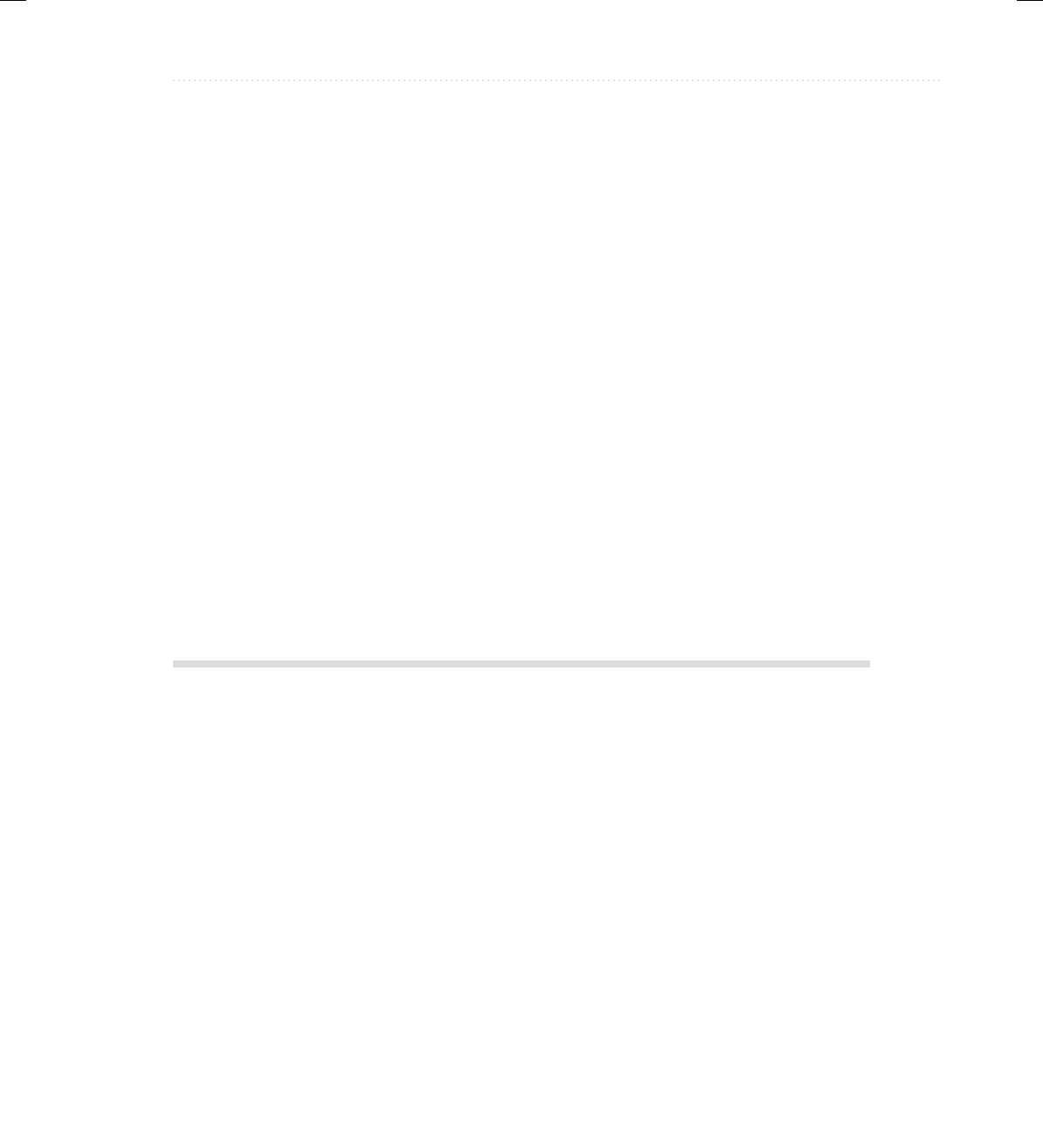
BeginNew-Tight / Java: A Beginner’s Guide, Sixth Edition / Herbert Schildt / 925-2 / Chapter 16
Chapter 16: Introducing Swing 573
// Compare files. Use try-with-resources to manage the files.
try (FileInputStream f1 = new FileInputStream(jtfFirst.getText());
FileInputStream f2 = new FileInputStream(jtfSecond.getText()))
{
// Check the contents of each file.
do {
i = f1.read();
j = f2.read();
if(i != j) break;
} while(i != -1 && j != -1);
if(i != j)
jlabResult.setText("Files are not the same.");
else
jlabResult.setText("Files compare equal.");
} catch(IOException exc) {
jlabResult.setText("File Error");
}
}
public static void main(String args[]) {
// Create the frame on the event dispatching thread.
SwingUtilities.invokeLater(new Runnable() {
public void run() {
new SwingFC();
}
});
}
}
Use Anonymous Inner Classes
or Lambda Expressions to Handle Events
Up to this point, the programs in this chapter have used a simple, straightforward approach
to handling events in which the main class of the application has implemented the listener
interface itself and all events are sent to an instance of that class. While this is perfectly
acceptable, it is not the only way to handle events. For example, you could use separate listener
classes. Thus, different classes could handle different events and these classes would be
separate from the main class of the application. However, two other approaches offer powerful
alternatives. First, you can implement listeners through the use of anonymous inner classes.
Second, in some cases, you can use a lambda expression to handle an event. Let’s look at each
approach.
Anonymous inner classes are inner classes that don’t have a name. Instead, an instance
of the class is simply generated “on the fly” as needed. Anonymous inner classes make
implementing some types of event handlers much easier. For example, given a JButton called
16-ch16.indd 573 3/19/14 11:15 PM

BeginNew-Tight / Java: A Beginner’s Guide, Sixth Edition / Herbert Schildt / 925-2 / Chapter 16
574 Java: A Beginner’s Guide
jbtn, you could implement an action listener for it like this:
jbtn.addActionListener(new ActionListener() {
public void actionPerformed(ActionEvent ae) {
// Handle action event here.
}
});
Here, an anonymous inner class is created that implements the ActionListener interface.
Pay special attention to the syntax. The body of the inner class begins after the { that follows
new ActionListener( ). Also notice that the call to addActionListener( ) ends with a ) and a ;
just like normal. The same basic syntax and approach is used to create an anonymous inner class
for any event handler. Of course, for different events, you specify different event listeners and
implement different methods.
One advantage to using an anonymous inner class is that the component that invokes the
class’ methods is already known. For instance, in the preceding example, there is no need to
call getActionCommand( ) to determine what component generated the event, because this
implementation of actionPerformed( ) will only be called by events generated by jbtn. You
will see anonymous inner classes at work in the Swing applet shown in the following section.
In the case of an event whose listener defines a functional interface, you can handle the
event by use of a lambda expression. For example, action events can be handled with a lambda
expression because ActionListener defines only one abstract method, actionPerformed().
Using a lambda expression to implement ActionListener provides a compact alternative to
explicitly declaring an anonymous inner class. For example, again assuming a JButton called
jbtn, you could implement the action listener like this:
jbtn.addActionListener((ae) -> {
// Handle action event here.
});
As was the case with the anonymous inner class approach, the object that generates the event is
known. In this case, the lambda expression applies only to the jbtn button.
Of course, in cases in which an event can be handled by use of a single expression, it is
not necessary to use a block lambda. For example, here is an action event handler for the Up
button in the ButtonDemo program shown earlier. It requires only an expression lambda.
jbtnUp.addActionListener((ae) -> jlab.setText("You pressed Up."));
Notice how much shorter this code is compared with the original approach. It is also shorter
than it would be if you explicitly used an anonymous inner class.
In general, you can use a lambda expression to handle an event when its listener defines
a functional interface. For example, ItemListener is also a functional interface. Of course,
whether you use the traditional approach, an anonymous inner class, or a lambda expression
will be determined by the precise nature of your application. To gain experience with each,
16-ch16.indd 574 3/19/14 11:15 PM
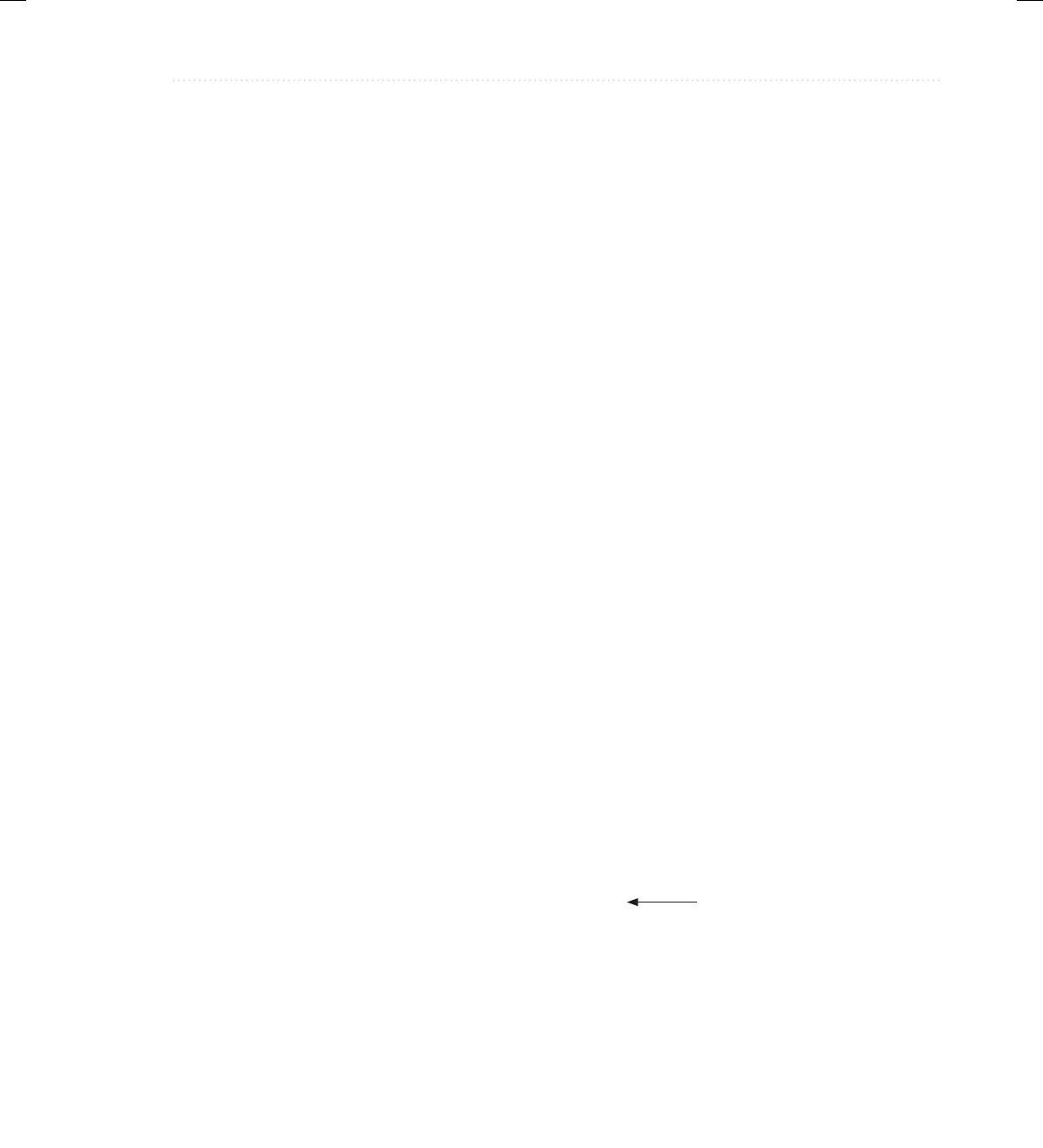
BeginNew-Tight / Java: A Beginner’s Guide, Sixth Edition / Herbert Schildt / 925-2 / Chapter 16
Chapter 16: Introducing Swing 575
try converting the event handlers in the foregoing examples to lambda expressions or anonymous
inner classes.
Create a Swing Applet
The preceding example programs have been Swing-based applications. The second type of
program that commonly uses Swing is the applet. Swing-based applets are similar to AWT-
based applets described in Chapter 15, but with an important difference: A Swing applet
extends JApplet rather than Applet. JApplet is derived from Applet. Thus, JApplet includes
all of the functionality found in Applet and adds support for Swing. JApplet is a top-level
Swing container. Therefore, it includes the various panes described earlier. As a result, all
components are added to JApplet’s content pane in the same way that components are added
to JFrame’s content pane.
Swing applets use the same four life-cycle methods described in Chapter 15: init( ), start( ),
stop( ), and destroy( ). Of course, you need to override only those methods that are needed by
your applet. In general, painting is accomplished differently in Swing than it is in the AWT.
Thus, a Swing applet will not usually override the paint( ) method.
One other point: All interaction with components in a Swing applet must take place on the
event-dispatching thread, as described in the preceding section. This threading issue applies to
all Swing programs.
Here is an example of a Swing applet. It provides the same functionality as the push-button
example shown earlier in this chapter, but it does so in applet form. It also uses anonymous
inner classes to implement the action event handlers. Figure 16-6 shows the program when
executed by appletviewer.
// A simple Swing-based applet
import javax.swing.*;
import java.awt.*;
import java.awt.event.*;
/*
This HTML can be used to launch the applet:
<applet code="MySwingApplet" width=200 height=80>
</applet>
*/
public class MySwingApplet extends JApplet {
JButton jbtnUp;
JButton jbtnDown;
JLabel jlab;
// Initialize the applet.
public void init() {
Swing applets must extend
JApplet.
16-ch16.indd 575 3/19/14 11:15 PM
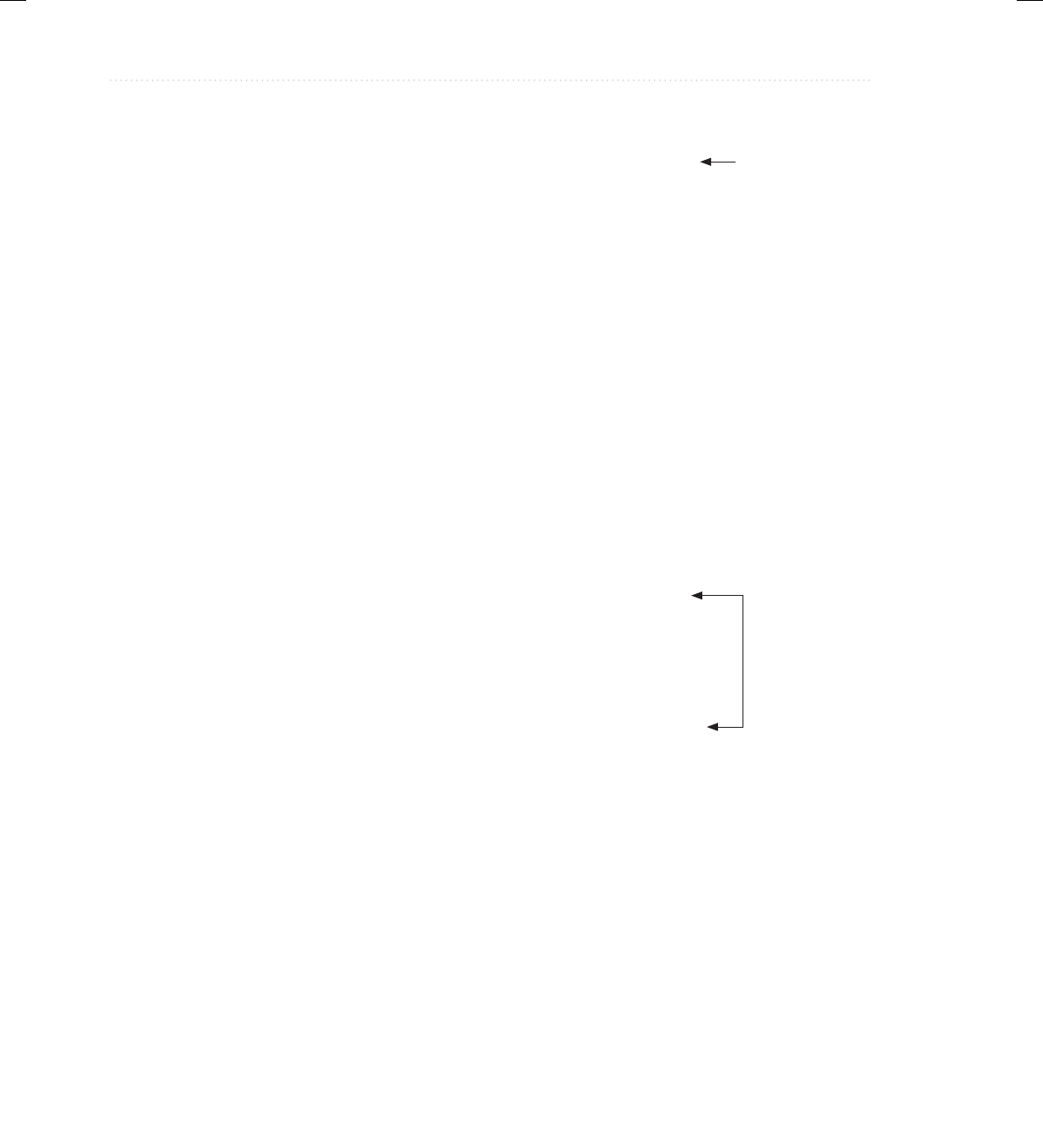
BeginNew-Tight / Java: A Beginner’s Guide, Sixth Edition / Herbert Schildt / 925-2 / Chapter 16
576 Java: A Beginner’s Guide
try {
SwingUtilities.invokeAndWait(new Runnable () {
public void run() {
makeGUI(); // initialize the GUI
}
});
} catch(Exception exc) {
System.out.println("Can't create because of "+ exc);
}
}
// This applet does not need to override start(), stop(),
// or destroy().
// Set up and initialize the GUI.
private void makeGUI() {
// Set the applet to use flow layout.
setLayout(new FlowLayout());
// Make two buttons.
jbtnUp = new JButton("Up");
jbtnDown = new JButton("Down");
// Add action listener for Up button.
jbtnUp.addActionListener(new ActionListener() {
public void actionPerformed(ActionEvent ae) {
jlab.setText("You pressed Up.");
}
});
// Add action listener for Down button.
jbtnDown.addActionListener(new ActionListener() {
public void actionPerformed(ActionEvent ae) {
jlab.setText("You pressed down.");
}
});
// Add the buttons to the content pane.
add(jbtnUp);
add(jbtnDown);
// Create a text-based label.
jlab = new JLabel("Press a button.");
// Add the label to the content pane.
add(jlab);
}
}
Use invokeAndWait( )
to create the GUI.
Use anonymous
inner classes to
handle button
events.
16-ch16.indd 576 3/19/14 11:15 PM
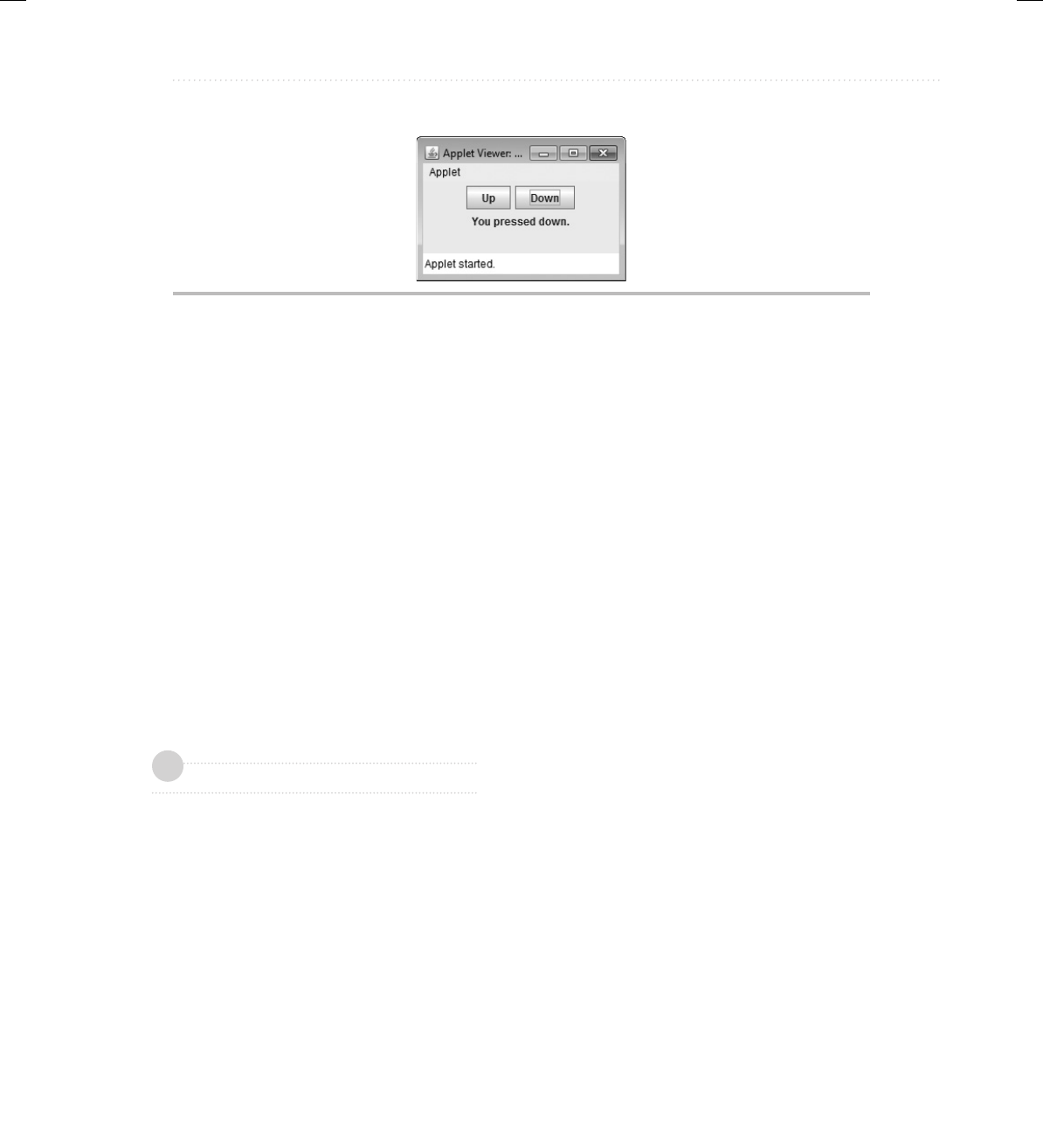
BeginNew-Tight / Java: A Beginner’s Guide, Sixth Edition / Herbert Schildt / 925-2 / Chapter 16
Chapter 16: Introducing Swing 577
There are several important things to notice about this applet. First, MySwingApplet extends
JApplet. As explained, all Swing-based applets extend JApplet rather than Applet. Second,
the init( ) method initializes the Swing components on the event-dispatching thread by
setting up a call to makeGUI( ). Notice that this is accomplished through the use of
invokeAndWait( ) rather than invokeLater( ). Applets must use invokeAndWait( ) because
the init( ) method must not return until the entire initialization process has been completed.
In essence, the start( ) method cannot be called until after initialization, which means that the
GUI must be fully constructed.
Inside makeGUI( ), the two buttons and label are created, and the action listeners are
added to the buttons. Notice that anonymous inner classes are used to implement the action
event handlers. You can use these as a model for implementing other event handlers. One of
the primary advantages is that the object that causes the event is known because it is the object
on which the anonymous inner class is instantiated. Therefore, it is not necessary to obtain the
action command to determine which button generated the event. (Using a lambda expression
would also provide the same advantage.) Finally, the components are added to the content
pane. Although this example is quite simple, this same general approach can be used when
building any Swing GUI that will be used by an applet.
Chapter 16 Self Test
1. In general, AWT components are heavyweight and Swing components are ____________.
2. Can the look and feel of a Swing component be changed? If so, what feature enables this?
3. What is the most commonly used top-level container for an application?
4. Top-level containers have several panes. To what pane are components added?
5. Show how to construct a label that contains the message "Select an entry from the list".
6. All interaction with GUI components must take place on what thread?
✓
Figure 16-6 Output from the example Swing applet
16-ch16.indd 577 21/03/14 2:45 PM

BeginNew-Tight / Java: A Beginner’s Guide, Sixth Edition / Herbert Schildt / 925-2 / Chapter 16
578 Java: A Beginner’s Guide
7. What is the default action command associated with a JButton? How can the action
command be changed?
8. What event is generated when a push button is pressed?
9. Show how to create a text field that has 32 columns.
10. Can a JTextField have its action command set? If so, how?
11. What Swing component creates a check box? What event is generated when a check box
is selected or deselected?
12. JList displays a list of items from which the user can select. True or False?
13. What event is generated when the user selects or deselects an item in a JList?
14. What method sets the selection mode of a JList? What method obtains the index of the
first selected item?
15. To create a Swing-based applet, what class must you inherit?
16. Usually, Swing-based applets use invokeAndWait( ) to create the initial GUI. True
or False?
17. Add a check box to the file comparer developed in Try This 15-1 that has the following
text: Show position of mismatch. When this box is checked, have the program display the
location of the first point in the files at which a mismatch occurs.
18. Change the ListDemo program so that it allows multiple items in the list to be selected.
19. Bonus challenge: Convert the Help class developed in Try This 4-1 into a Swing-based GUI
program. Display the keywords (for, while, switch, and so on) in a JList. When the user
selects one, display the keyword’s syntax. To display multiple lines of text within a label,
you can use HTML. When doing so, you must begin the text with the sequence <html>.
When this is done, the text is automatically formatted as described by the markup. In
addition to other benefits, using HTML enables you to create labels that span two or more
lines. For example, this creates a label that displays two lines of text, with the string "Top"
over the string "Bottom".
JLabel jlabhtml = new JLabel("<html>Top<br>Bottom</html>");
No answer is shown for this exercise. You have reached the point where you are ready to
apply your Java skills on your own!
16-ch16.indd 578 3/19/14 11:15 PM

BeginNew-Tight / Java: A Beginner’s Guide, Sixth Edition / Herbert Schildt / 925-2 / Chapter 17
579
Chapter 17
Introducing JavaFX
17-ch17.indd 579 3/19/14 5:21 AM

BeginNew-Tight / Java: A Beginner’s Guide, Sixth Edition / Herbert Schildt / 925-2 / Chapter 17
580 Java: A Beginner’s Guide
Key Skills & Concepts
● Understand JavaFX’s concepts of a stage, a scene, a node, and a scene graph
● Know the JavaFX life-cycle methods
● Know the general form of a JavaFX application
● Understand how to launch a JavaFX application
● Create a Label
● Use Button
● Handle events
● Use CheckBox
● Work with ListView
● Create a TextField
● Add effects
● Apply transforms
In the fast-paced world of computing, change is constant, and the art and science of
programming continue to evolve and advance. It should not then be surprising that Java’s GUI
frameworks have also participated in this process. Recall that Java’s original GUI framework
was the AWT. It was soon followed by Swing, which offered a far superior approach. Although
Swing has been very successful, it can be difficult to create the “visual sparkle” that many of
today’s applications demand. Furthermore, the conceptual basis that underpins the design of
GUI frameworks has advanced. To better handle the demands of the modern GUI and advances
in GUI design, a new approach was needed. The result is JavaFX, Java’s next-generation GUI
framework. This chapter provides an introduction to this powerful new system.
It is important to mention that the development of JavaFX occurred in two main phases.
The original JavaFX was based on a scripting language called JavaFX Script. However,
JavaFX Script has been discontinued. Beginning with the release of JavaFX 2.0, JavaFX has
been programmed in Java itself and provides a comprehensive API. JavaFX has been bundled
with Java since JDK 7, update 4. The latest version of JavaFX is JavaFX 8, which is included
with JDK 8. (The version number is 8 to align with the JDK version. Thus, the numbers 3
through 7 were skipped.) Because, at the time of this writing, JavaFX 8 represents the latest
version of JavaFX, it is the version of JavaFX discussed here. Furthermore, when the term
JavaFX is used, it refers to JavaFX 8.
17-ch17.indd 580 3/25/14 4:32 AM

BeginNew-Tight / Java: A Beginner’s Guide, Sixth Edition / Herbert Schildt / 925-2 / Chapter 17
Chapter 17: Introducing JavaFX 581
Before we begin, it is useful to answer one question that naturally arises relating to
JavaFX: Is JavaFX designed as a replacement for Swing? The answer is, essentially, Yes.
However, Swing will be part of Java programming for some time to come. The reason is that
there is a large amount of Swing legacy code. Furthermore, there are legions of programmers
who know how to program for Swing. Nevertheless, JavaFX has clearly been positioned as the
platform of the future. It is expected that over the next few years, JavaFX will supplant Swing
for new projects, and many Swing-based applications will migrate to JavaFX. Simply put:
JavaFX is something that no Java programmer can afford to ignore.
NOTE
This chapter assumes that you have an understanding of GUI basics, including event
handling, as introduced in Chapters 15 and 16.
JavaFX Basic Concepts
Before you can create a JavaFX application, there are several key concepts and features
you must understand. Although JavaFX has similarities with Java’s other GUIs, the AWT
and Swing, it has substantial differences. For example, like Swing, JavaFX components are
lightweight and events are handled in an easy-to-manage, straightforward manner. However,
the overall organization of JavaFX and the relationship of its main components differ
significantly from either Swing or the AWT. Therefore, a careful reading of the following
sections is recommended.
The JavaFX Packages
The JavaFX framework is contained in packages that begin with the javafx prefix. At the
time of this writing, there are more than 30 JavaFX packages in its API library. Here are four
examples: javafx.application, javafx.stage, javafx.scene, and javafx.scene.layout. Although
we will only use a few JavaFX packages in this chapter, you will want to spend some time
browsing their capabilities. JavaFX offers a wide array of functionality.
The Stage and Scene Classes
The central metaphor implemented by JavaFX is the stage. As in the case of an actual stage
play, a stage contains a scene. Thus, loosely speaking, a stage defines a space and a scene
defines what goes in that space. Or, put another way, a stage is a container for scenes and a
scene is a container for the items that comprise the scene. As a result, all JavaFX applications
have at least one stage and one scene. These elements are encapsulated in the JavaFX API by
the Stage and Scene classes. To create a JavaFX application, you will, at minimum, add at
least one Scene object to a Stage. Let’s look a bit more closely at these two classes.
Stage is a top-level container. All JavaFX applications automatically have access to one
Stage, called the primary stage. The primary stage is supplied by the run-time system when a
JavaFX application is started. Although you can create other stages, for many applications, the
primary stage will be the only one required.
17-ch17.indd 581 3/19/14 5:21 AM

BeginNew-Tight / Java: A Beginner’s Guide, Sixth Edition / Herbert Schildt / 925-2 / Chapter 17
582 Java: A Beginner’s Guide
As mentioned, Scene is a container for the items that comprise the scene. These can consist
of controls, such as push buttons and check boxes, text, and graphics. To create a scene, you will
add those elements to an instance of Scene.
Nodes and Scene Graphs
The individual elements of a scene are called nodes. For example, a push button control is a
node. However, nodes can also consist of groups of nodes. Furthermore, a node can have a
child node. In this case, a node with a child is called a parent node or branch node. Nodes
without children are terminal nodes and are called leaves. The collection of all nodes in a scene
creates what is referred to as a scene graph, which comprises a tree.
There is one special type of node in the scene graph, called the root node. This is the
top-level node and is the only node in the scene graph that does not have a parent. Thus, with
the exception of the root node, all other nodes have parents, and all nodes either directly or
indirectly descend from the root node.
The base class for all nodes is Node. There are several other classes that are, either directly
or indirectly, subclasses of Node. These include Parent, Group, Region, and Control, to
name a few.
Layouts
JavaFX provides several layout panes that manage the process of placing elements in a scene.
For example, the FlowPane class provides a flow layout and the GridPane class supports a
row/column grid-based layout. Several other layouts, such as BorderPane (which is similar
to the AWT’s BorderLayout), are available. Each inherits Node. The layouts are packaged in
javafx.scene.layout.
The Application Class and the Life-cycle Methods
A JavaFX application must be a subclass of the Application class, which is packaged in
javafx.application. Thus, your application class will extend Application. The Application
class defines three life-cycle methods that your application can override. These are called
init(), start(), and stop(), and are shown here, in the order in which they are called:
void init()
abstract void start(Stage primaryStage)
void stop()
The init() method is called when the application begins execution. It is used to perform
various initializations. As will be explained, it cannot, however, be used to create a stage or
build a scene. If no initializations are required, this method need not be overridden because an
empty, default version is provided.
The start() method is called after init(). This is where your application begins and it can
be used to construct and set the scene. Notice that it is passed a reference to a Stage object.
17-ch17.indd 582 3/19/14 5:21 AM

BeginNew-Tight / Java: A Beginner’s Guide, Sixth Edition / Herbert Schildt / 925-2 / Chapter 17
Chapter 17: Introducing JavaFX 583
This is the stage provided by the run-time system and is the primary stage. Notice that this
method is abstract. Thus, it must be overridden by your application.
When your application is terminated, the stop() method is called. It is here that you can
handle any cleanup or shutdown chores. In cases in which no such actions are needed, an
empty, default version is provided.
Launching a JavaFX Application
To start a free-standing JavaFX application, you must call the launch() method defined by
Application. It has two forms. Here is the one used in this chapter:
public static void launch(String ... args)
Here, args is a possibly empty list of strings that typically specify command-line arguments.
When called, launch() causes the application to be constructed, followed by calls to init()
and start(). The launch() method will not return until after the application has terminated.
This version of launch() starts the subclass of Application from which launch() is called.
The second form of launch() lets you specify a class other than the enclosing class to start.
Before moving on, it is necessary to make an important point: JavaFX applications that
have been packaged by using the javafxpackager tool (or its equivalent in an IDE) do not
need to include a call to launch(). However, its inclusion often simplifies the test/debug cycle,
and it lets you use the program without creating a JAR file. Thus, it is included in the programs
in this chapter.
A JavaFX Application Skeleton
All JavaFX applications share the same basic skeleton. Therefore, before looking at any more
JavaFX features, it will be useful to see what that skeleton looks like. In addition to showing the
general form of a JavaFX application, the skeleton also illustrates how to launch the application
and demonstrates when the life-cycle methods are called. A message noting when each life-cycle
method is called is displayed on the console. The complete skeleton is shown here:
// A JavaFX application skeleton.
import javafx.application.*;
import javafx.scene.*;
import javafx.stage.*;
import javafx.scene.layout.*;
public class JavaFXSkel extends Application {
public static void main(String[] args) {
System.out.println("Launching JavaFX application.");
17-ch17.indd 583 3/19/14 5:21 AM
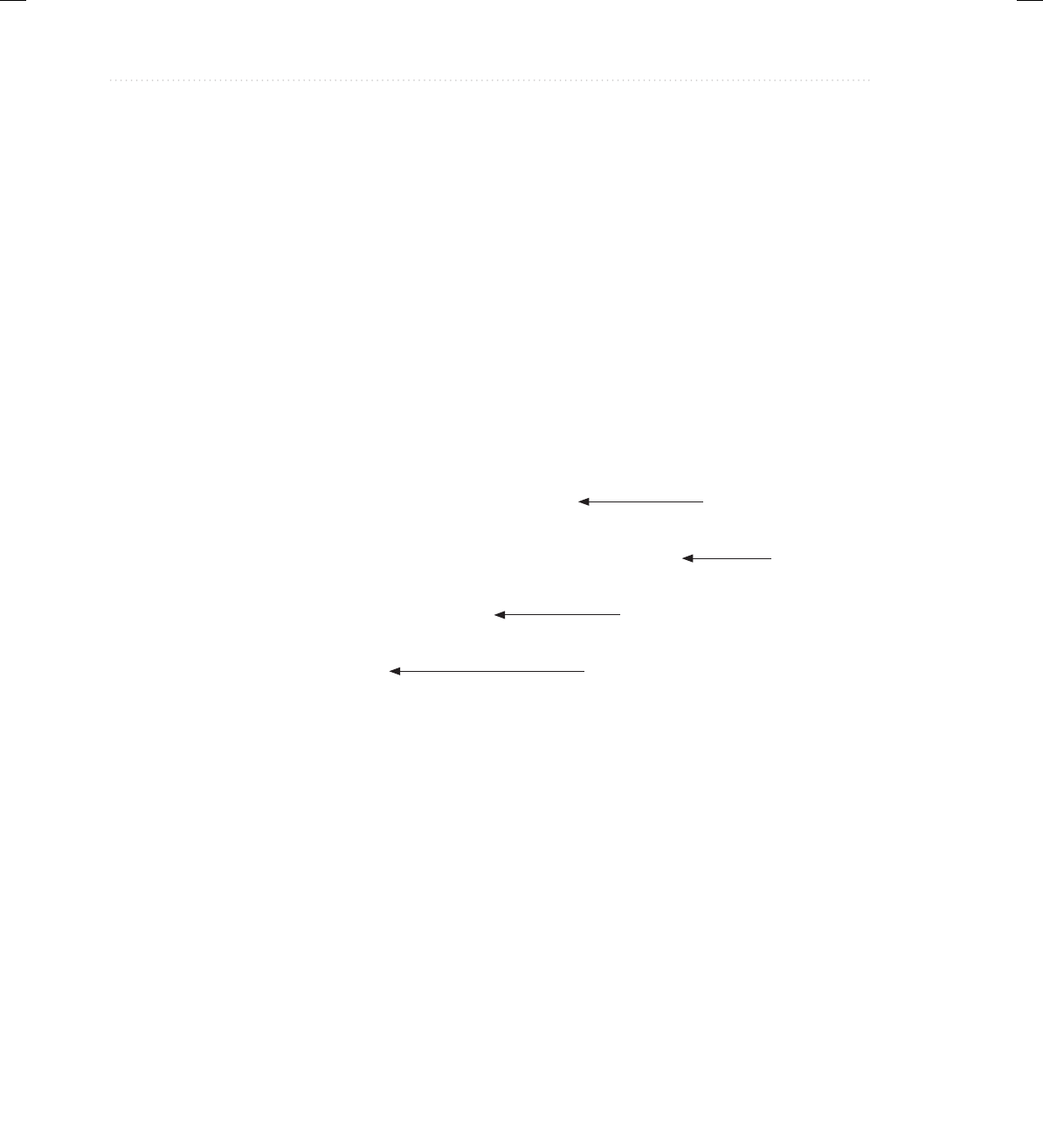
BeginNew-Tight / Java: A Beginner’s Guide, Sixth Edition / Herbert Schildt / 925-2 / Chapter 17
584 Java: A Beginner’s Guide
// Start the JavaFX application by calling launch().
launch(args);
}
// Override the init() method.
public void init() {
System.out.println("Inside the init() method.");
}
// Override the start() method.
public void start(Stage myStage) {
System.out.println("Inside the start() method.");
// Give the stage a title.
myStage.setTitle("JavaFX Skeleton.");
// Create a root node. In this case, a flow layout
// is used, but several alternatives exist.
FlowPane rootNode = new FlowPane();
// Create a scene.
Scene myScene = new Scene(rootNode, 300, 200);
// Set the scene on the stage.
myStage.setScene(myScene);
// Show the stage and its scene.
myStage.show();
}
// Override the stop() method.
public void stop() {
System.out.println("Inside the stop() method.");
}
}
Although the skeleton is quite short, it can be compiled and run. It produces an empty
window. However, it also produces the following output on the console:
Launching JavaFX application.
Inside the init() method.
Inside the start() method.
When you close the window, this message is displayed on the console:
Inside the stop() method.
Create a root node.
Create a scene.
Set the scene on the stage.
Show the stage.
17-ch17.indd 584 3/19/14 5:21 AM

BeginNew-Tight / Java: A Beginner’s Guide, Sixth Edition / Herbert Schildt / 925-2 / Chapter 17
Chapter 17: Introducing JavaFX 585
Of course, in a real program, the life-cycle methods would not normally output anything
to System.out. They do so here simply to illustrate when each method is called. Furthermore,
as explained earlier, you will need to override the init() and stop() methods only if your
application must perform special startup or shutdown actions. Otherwise, you can use the default
implementations of these methods provided by the Application class.
Let’s examine this program in detail. It begins by importing four packages. The first is
javafx.application, which contains the Application class. The Scene class is packaged in
javafx.scene, and Stage is packaged in javafx.stage. The javafx.scene.layout package provides
several layout panes. The one used by the program is FlowPane.
Next, the application class JavaFXSkel is created. Notice that it extends Application.
As explained, Application is the class from which all JavaFX applications are derived.
JavaFXSkel contains four methods. The first is main(). It is used to launch the application
via a call to launch(). Notice that the args parameter to main() is passed to the launch()
method. Although this is a common approach, you can pass a different set of parameters to
launch(), or none at all. One other point: launch() is required by a free-standing application,
but not in other cases. When it is not needed, main() is also not needed. However, for reasons
already explained, both main() and launch() are included in the programs in this chapter.
When the application begins, the init() method is called first by the JavaFX run-time
system. For the sake of illustration, it simply displays a message on System.out, but it would
normally be used to initialize some aspect of the application. Of course, if no initialization
is required, it is not necessary to override init() because an empty, default implementation is
provided. It is important to emphasize that init() cannot be used to create the stage or scene
portions of a GUI. Rather, these items should be constructed and displayed by the start() method.
After init() finishes, the start() method executes. It is here that the initial scene is created
and set to the primary stage. Let’s look at this method line-by-line. First, notice that start() has
a parameter of type Stage. When start() is called, this parameter will receive a reference to the
primary stage of the application. It is to this stage that you will set a scene for the application.
After displaying a message on the console that start() has begun execution, it sets the title
of the stage using this call to setTitle():
myStage.setTitle("JavaFX Skeleton.");
Although this step is not necessarily required, it is customary for stand-alone applications. This
title becomes the name of the main application window.
Next, a root node for a scene is created. The root node is the only node in a scene graph
that does not have a parent. In this case, a FlowPane is used for the root node, but there are
several other classes that can be used for the root.
FlowPane rootNode = new FlowPane();
As mentioned, a FlowPane uses a flow layout. This is a layout in which elements are positioned
line-by-line, with lines wrapping as needed. (Thus, it works much like the FlowLayout class
used by the AWT and Swing.) In this case, a horizontal flow is used, but it is possible to specify a
vertical flow. Although not needed by this skeletal application, it is also possible to specify other
layout properties, such as a vertical and horizontal gap between elements, and an alignment.
17-ch17.indd 585 3/19/14 5:21 AM

BeginNew-Tight / Java: A Beginner’s Guide, Sixth Edition / Herbert Schildt / 925-2 / Chapter 17
586 Java: A Beginner’s Guide
The following line uses the root node to construct a Scene:
Scene myScene = new Scene(rootNode, 300, 200);
Scene provides several versions of its constructor. The one used here creates a scene that has
the specified root with the specified width and height. It is shown here:
Scene(Parent rootnode, double width, double height)
Notice that the type of rootnode is Parent. It is a subclass of Node and encapsulates nodes that
can have children. Also notice that the width and the height are double values. This lets you
pass fractional values, if needed. In the skeleton, the root is rootNode, the width is 300, and
the height is 200.
The next line in the program sets myScene as the scene for myStage:
myStage.setScene(myScene);
Here, setScene() is a method defined by Stage that sets the scene to that specified by its
argument.
In cases in which you don’t make further use of the scene, you can combine the previous
two steps, as shown here:
myStage.setScene(new Scene(rootNode, 300, 200));
Because of its compactness, this form will be used by most of the subsequent examples.
The last line in start() displays the stage and its scene:
myStage.show();
In essence, show() shows the window that was created by the stage and scene.
When you close the application, its window is removed from the screen and the stop()
method is called by the JavaFX run-time system. In this case, stop() simply displays a message
on the console, illustrating when it is called. However, stop() would not normally display
anything. Furthermore, if your application does not need to handle any shutdown actions, there
is no reason to override stop() because an empty, default implementation is provided.
Compiling and Running a JavaFX Program
One important advantage of JavaFX is that the same program can be run in a variety of different
execution environments. For example, you can run a JavaFX program as a stand-alone desktop
application, inside a web browser, or as a Web Start application. However, different ancillary
files may be needed in some cases, such as an HTML file or a Java Network Launch Protocol
(JNLP) file.
In general, a JavaFX program is compiled like any other Java program. However, depending
on the target execution environment, some additional steps may be required. For this reason,
often the easiest way to compile a JavaFX application is to use an Integrated Development
17-ch17.indd 586 3/19/14 5:21 AM

BeginNew-Tight / Java: A Beginner’s Guide, Sixth Edition / Herbert Schildt / 925-2 / Chapter 17
Chapter 17: Introducing JavaFX 587
Environment (IDE) that fully supports JavaFX programming. If you just want to compile and
test the JavaFX applications shown in this chapter, you can easily do so using the command-line
tools. Just compile and run the application in the normal way, using javac and java. This creates
a stand-alone application that runs on the desktop.
The Application Thread
In the preceding discussion, it was mentioned that you cannot use the init() method to
construct a stage or scene. You also cannot create these items inside the application’s
constructor. The reason is that a stage or scene must be constructed on the application thread.
However, the application’s constructor and the init() method are called on the main thread,
also called the launcher thread. Thus, they can’t be used to construct a stage or scene. Instead,
you must use the start() method, as the skeleton demonstrates, to create the initial GUI
because start() is called on the application thread.
Furthermore, any changes to the GUI currently displayed must be made from the application
thread. Fortunately, in JavaFX, events are sent to your program on the application thread.
Therefore, event handlers can be used to interact with the GUI. The stop() method is also called
on the application thread.
A Simple JavaFX Control: Label
The primary ingredient in most user interfaces is the control because a control enables the
user to interact with the application. As you would expect, JavaFX supplies a rich assortment
of controls. The simplest control is the label because it just displays a message or an image.
Although quite easy to use, the label is a good way to introduce the techniques needed to begin
building a scene graph.
The JavaFX label is an instance of the Label class, which is packaged in javafx.scene.control.
Label inherits Labeled and Control, among other classes. The Labeled class defines several
features that are common to all labeled elements (that is, those that can contain text), and Control
defines features related to all controls.
The Label constructor that we will use is shown here:
Label(String str)
The string that is displayed is specified by str.
Once you have created a label (or any other control) it must be added to the scene’s
content, which means adding it to the scene graph. To do this, you will first call getChildren()
on the root node of the scene graph. It returns a list of the child nodes in the form of an
ObservableList<Node>. ObservableList is packaged in javafx.collections, and it inherits
java.util.List, which is part of Java’s Collections Framework. List defines a collection that
represents a list of objects. Although a discussion of List and the Collections Framework is
beyond the scope of this book, it is easy to use ObservableList to add child nodes. Simply call
add() on the list of child nodes returned by getChildren(), passing in a reference to the node
to add, which in this case is a label.
17-ch17.indd 587 3/19/14 5:21 AM
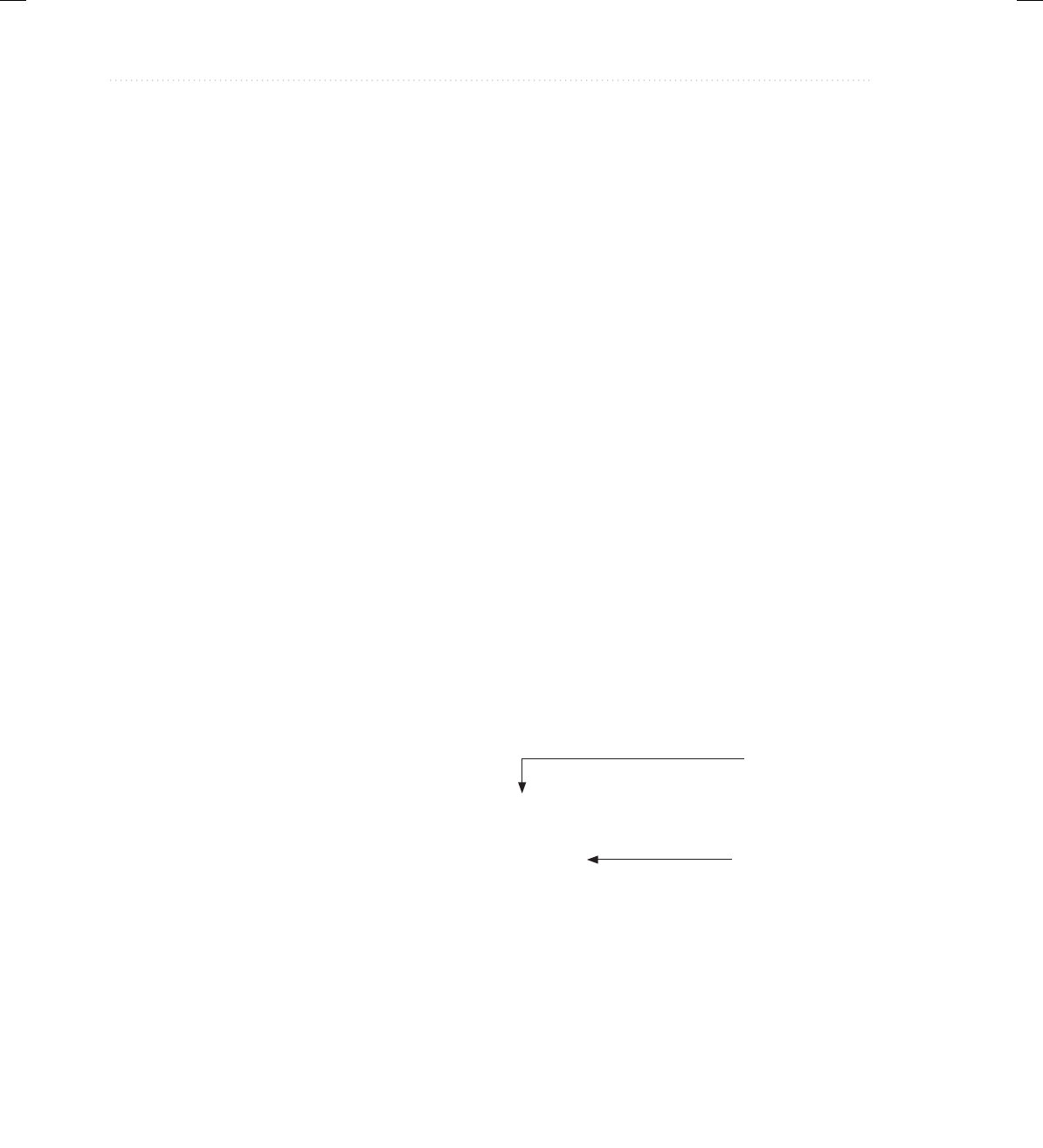
BeginNew-Tight / Java: A Beginner’s Guide, Sixth Edition / Herbert Schildt / 925-2 / Chapter 17
588 Java: A Beginner’s Guide
The following program puts the preceding discussion into action by creating a simple
JavaFX application that displays a label:
// Demonstrate a JavaFX label.
import javafx.application.*;
import javafx.scene.*;
import javafx.stage.*;
import javafx.scene.layout.*;
import javafx.scene.control.*;
public class JavaFXLabelDemo extends Application {
public static void main(String[] args) {
// Start the JavaFX application by calling launch().
launch(args);
}
// Override the start() method.
public void start(Stage myStage) {
// Give the stage a title.
myStage.setTitle("Use a JavaFX label.");
// Use a FlowPane for the root node.
FlowPane rootNode = new FlowPane();
// Create a scene.
Scene myScene = new Scene(rootNode, 300, 200);
// Set the scene on the stage.
myStage.setScene(myScene);
// Create a label.
Label myLabel = new Label("JavaFX is a powerful GUI");
// Add the label to the scene graph.
rootNode.getChildren().add(myLabel);
// Show the stage and its scene.
myStage.show();
}
}
Create a label.
Add the label to the
scene graph.
17-ch17.indd 588 3/19/14 5:21 AM
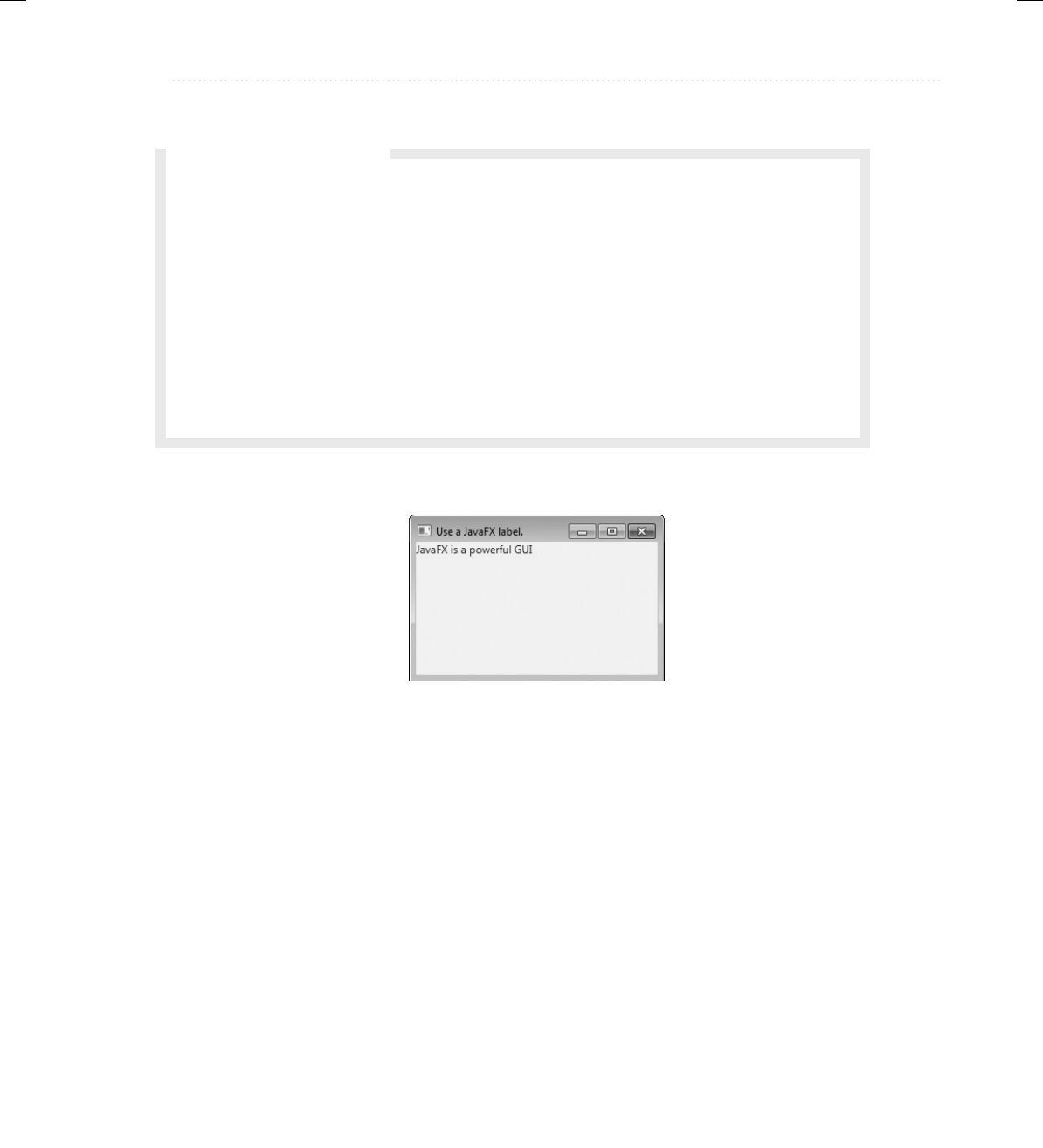
BeginNew-Tight / Java: A Beginner’s Guide, Sixth Edition / Herbert Schildt / 925-2 / Chapter 17
Chapter 17: Introducing JavaFX 589
This program produces the following window:
In the program, pay special attention to this line:
rootNode.getChildren().add(myLabel);
It adds the label to the list of children for which rootNode is the parent. Although this line
could be separated into its individual pieces if necessary, you will often see it as shown here.
Before moving on, it is useful to point out that ObservableList provides a method called
addAll() that can be used to add two or more children to the scene graph in a single call. You
will see an example of this shortly.
Using Buttons and Events
Although the program in the preceding section presents a simple example of using a JavaFX
control and constructing a scene graph, it does not show how to handle events. Event handling
is important because most GUI controls generate events that are handled by your program.
For example, buttons, check boxes, and lists all generate events when they are used. In many
Q: Yo u have ex pl ai ne d ho w to a dd a no de t o th e s ce ne g ra ph . I s th ere a wa y to re mo ve o ne ?
A: Yes, to remove a control from the scene graph, call remove() on the ObservableList. For
example,
rootNode.getChildren().remove(myLabel);
removes myLabel from the scene. In general, ObservableList supports a wide range of
list-management methods. Here are two examples. You can determine if the list is empty
by calling isEmpty(). You can obtain the number of nodes in the list by calling size(). You
will want to explore ObservableList on your own as you advance in your study of JavaFX.
Ask the Expert
17-ch17.indd 589 3/19/14 5:21 AM

BeginNew-Tight / Java: A Beginner’s Guide, Sixth Edition / Herbert Schildt / 925-2 / Chapter 17
590 Java: A Beginner’s Guide
ways, event handling in JavaFX is similar to event handling in Swing as shown in the preceding
chapter, but it’s more streamlined. One commonly used control is the button. This makes button
events one of the most frequently handled. Therefore, a button is a good way to introduce event
handling in JavaFX. For this reason, the fundamentals of event handling and the button are
described together.
Event Basics
The base class for JavaFX events is the Event class, which is packaged in javafx.event.
Event inherits java.util.EventObject, which means that JavaFX events share the same basic
functionality as other Java events. Several subclasses of Event are defined. The one that we
will use here is ActionEvent. It encapsulates action events generated by a button.
In general, JavaFX uses what is, in essence, the delegation event model approach to event
handling. To handle an event, you must first register the handler that acts as a listener for
the event. When the event occurs, the listener is called. It must then respond to the event and
return. In this regard, JavaFX events are managed much like Swing events.
Events are handled by implementing the EventHandler interface, which is also in
javafx.event. It is a generic interface with the following form:
Interface EventHandler<T extends Event>
Here, T specifies the type of event that the handler will handle. It defines one method, called
handle(), which receives the event object as a parameter. It is shown here:
void handle(T eventObj)
In this case, eventObj is the event that was generated. Typically, event handlers are implemented
through anonymous inner classes or lambda expressions, but you can use stand-alone classes for
this purpose if it is more appropriate to your application (for example, if one event handler will
handle events from more than one source).
Introducing the Button Control
In JavaFX, the push button control is provided by the Button class, which is in
javafx.scene.control. Button inherits a fairly long list of base classes that include
ButtonBase, Labeled, Region, Control, Parent, and Node. If you examine the API
documentation for Button, you will see that much of its functionality comes from its base
classes. Furthermore, it supports a wide array of options. However, here we will use its default
form. Buttons can contain text, graphics, or both. In this example, we will use text-based
buttons.
The Button constructor we will use is shown here:
Button(String str)
In this case, str is the message that is displayed in the button.
When a button is pressed, an ActionEvent is generated. ActionEvent is packaged in
javafx.event. You can register a listener for this event by calling setOnAction() on the button.
It has this general form:
final void setOnAction(EventHandler<ActionEvent> handler)
17-ch17.indd 590 3/19/14 5:21 AM

BeginNew-Tight / Java: A Beginner’s Guide, Sixth Edition / Herbert Schildt / 925-2 / Chapter 17
Chapter 17: Introducing JavaFX 591
Here, handler is the handler being registered. As mentioned, often you will use an anonymous
inner class or lambda expression for the handler. The setOnAction() method sets the property
onAction, which stores a reference to the handler. As with all other Java event handling, your
handler must respond to the event as fast as possible and then return. If your handler consumes
too much time, it will noticeably slow down the application. For lengthy operations, you must
use a separate thread of execution.
Demonstrating Event Handling and the Button
The following program demonstrates event handling and the Button control. It uses two
buttons and a label. The buttons are called Up and Down. Each time a button is pressed, the
content of the label is set to display which button was pressed. Thus, it functions similarly to
the JButton example in the preceding chapter. You might find it interesting to compare the
code for each.
// Demonstrate JavaFX events and buttons.
import javafx.application.*;
import javafx.scene.*;
import javafx.stage.*;
import javafx.scene.layout.*;
import javafx.scene.control.*;
import javafx.event.*;
import javafx.geometry.*;
public class JavaFXEventDemo extends Application {
Label response;
public static void main(String[] args) {
// Start the JavaFX application by calling launch().
launch(args);
}
// Override the start() method.
public void start(Stage myStage) {
// Give the stage a title.
myStage.setTitle("Use JavaFX Buttons and Events.");
// Use a FlowPane for the root node. In this case,
// vertical and horizontal gaps of 10.
FlowPane rootNode = new FlowPane(10, 10);
// Center the controls in the scene.
rootNode.setAlignment(Pos.CENTER);
// Create a scene.
Scene myScene = new Scene(rootNode, 300, 100);
17-ch17.indd 591 3/19/14 5:21 AM
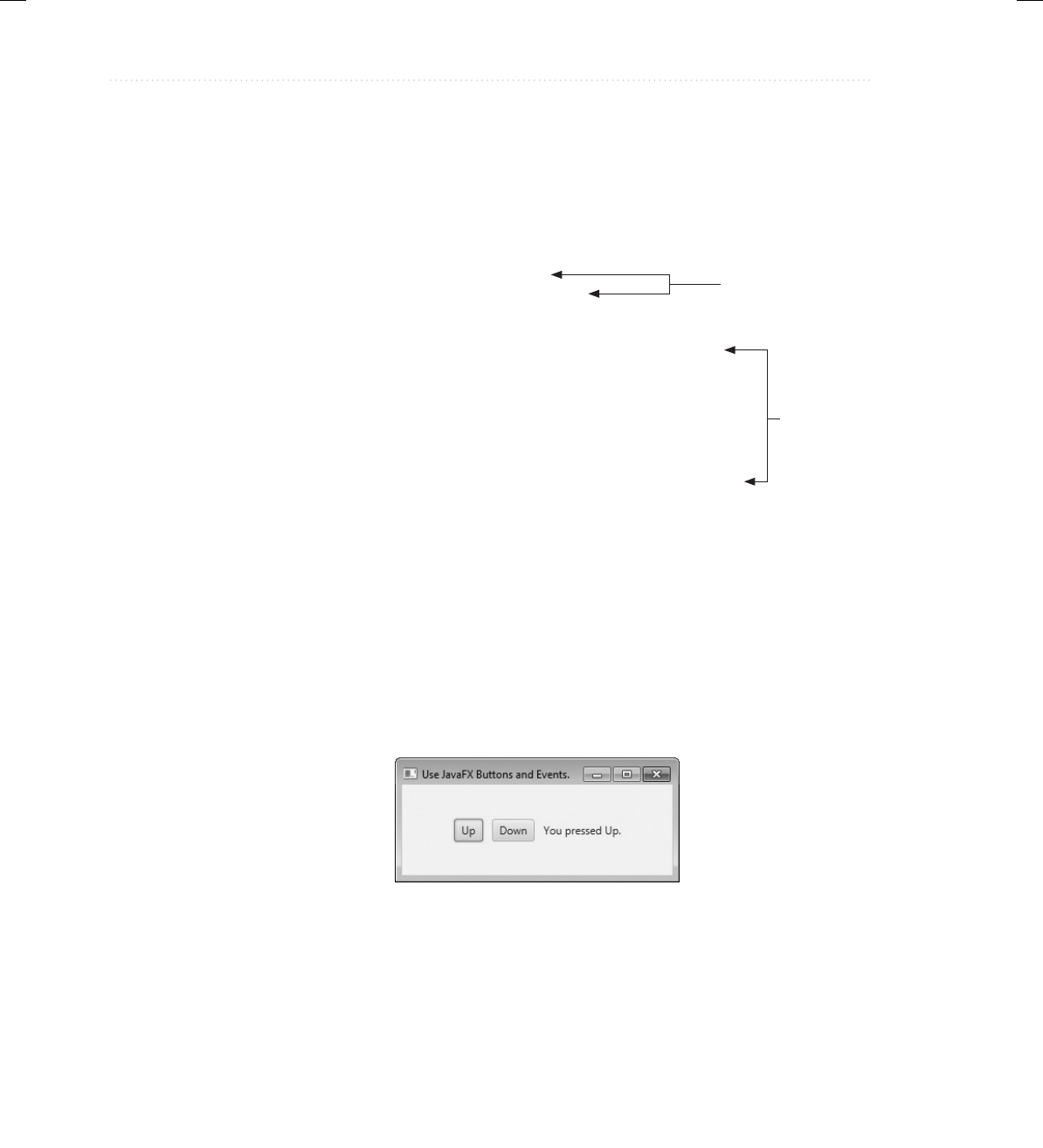
BeginNew-Tight / Java: A Beginner’s Guide, Sixth Edition / Herbert Schildt / 925-2 / Chapter 17
592 Java: A Beginner’s Guide
// Set the scene on the stage.
myStage.setScene(myScene);
// Create a label.
response = new Label("Push a Button");
// Create two push buttons.
Button btnUp = new Button("Up");
Button btnDown = new Button("Down");
// Handle the action events for the Up button.
btnUp.setOnAction(new EventHandler<ActionEvent>() {
public void handle(ActionEvent ae) {
response.setText("You pressed Up.");
}
});
// Handle the action events for the Down button.
btnDown.setOnAction(new EventHandler<ActionEvent>() {
public void handle(ActionEvent ae) {
response.setText("You pressed Down.");
}
});
// Add the label and buttons to the scene graph.
rootNode.getChildren().addAll(btnUp, btnDown, response);
// Show the stage and its scene.
myStage.show();
}
}
Sample output from this program is shown here:
Let’s examine a few key portions of this program. First, notice how buttons are created by
these two lines:
Button btnUp = new Button("Up");
Button btnDown = new Button("Down");
This creates two text-based buttons. The first displays the string Up; the second displays Down.
Create two push buttons.
Create action
event handlers
for the buttons.
17-ch17.indd 592 3/19/14 5:21 AM

BeginNew-Tight / Java: A Beginner’s Guide, Sixth Edition / Herbert Schildt / 925-2 / Chapter 17
Chapter 17: Introducing JavaFX 593
Next, an action event handler is set for each of these buttons. The sequence for the Up
button is shown here:
// Handle the action events for the Up button.
btnUp.setOnAction(new EventHandler<ActionEvent>() {
public void handle(ActionEvent ae) {
response.setText("You pressed Up.");
}
});
As explained, buttons respond to events of type ActionEvent. To register a handler for these
events, the setOnAction() method is called on the button. It uses an anonymous inner class to
implement the EventHandler interface. (Recall that EventHandler defines only the handle()
method.) Inside handle(), the text in the response label is set to reflect the fact that the Up
button was pressed. Notice that this is done by calling the setText() method on the label. Events
are handled by the Down button in the same way.
After the event handlers have been set, the response label and the buttons btnUp and
btnDown are added to the scene graph by using a call to addAll():
rootNode.getChildren().addAll(btnUp, btnDown, response);
The addAll() method adds a list of nodes to the invoking parent node. Of course, these
nodes could have been added by three separate calls to add(), but the addAll() method is
more convenient to use in this situation.
There are two other things of interest in this program that relate to the way the controls are
displayed in the window. First, when the root node is created, this statement is used:
FlowPane rootNode = new FlowPane(10, 10);
Here, the FlowPane constructor is passed two values. These specify the horizontal and vertical
gap that will be left around elements in the scene. If these gaps are not specified, then two
elements (such as two buttons) would be positioned in such a way that no space was between
them. Thus, the controls would run together, creating a very unappealing user interface. Specifying
gaps prevents this.
The second point of interest is the following line, which sets the alignment of the elements
in the FlowPane:
rootNode.setAlignment(Pos.CENTER);
Here, the alignment of the elements is centered. This is done by calling setAlignment() on the
FlowPane. The value Pos.CENTER specifies that both a vertical and horizontal center will be
used. Other alignments are possible. Pos is an enumeration that specifies alignment constants.
It is packaged in javafx.geometry.
Before moving on, one more point needs to be made. The preceding program used anonymous
inner classes to handle button events. However, because the EventHandler interface defines
17-ch17.indd 593 3/19/14 5:21 AM

BeginNew-Tight / Java: A Beginner’s Guide, Sixth Edition / Herbert Schildt / 925-2 / Chapter 17
594 Java: A Beginner’s Guide
only one abstract method, handle(), a lambda expression could have passed to setOnAction(),
instead. For example, here is the handler for the Up button, rewritten to use a lambda:
btnUp.setOnAction( (ae) ->
response.setText("You pressed Up.")
);
Notice that the lambda expression is more compact than the anonymous inner class. (You will
use lambda expressions when you modify this example as part of exercise 10 in the Self Test.)
Three More JavaFX Controls
JavaFX defines a rich set of controls, which are packaged in javafx.scene.control. You have
already seen two of them: Label and Button. Here, we will look at three more: CheckBox,
ListView, and TextField. As their names imply, they support a check box, a list control, and
a text field. Combined, these provide a representative sampling of the JavaFX controls. They
also help demonstrate several common techniques. Once you understand the basics, you will
be able to explore the other controls on your own.
The controls described here provide functionality similar to that of the Swing controls
presented by the preceding Swing chapter. As you work through this section, you might find it
interesting to compare the way these controls are implemented by the two frameworks.
CheckBox
In JavaFX, the check box is encapsulated by the CheckBox class. Its immediate superclass is
ButtonBase. Thus it is a special type of button. Although you are no doubt familiar with check
boxes because they are widely used controls, the JavaFX check box is a bit more sophisticated
than you may at first think. This is because CheckBox supports three states. The first two
are checked or unchecked, as you would expect, and this is the default behavior. The third
state is indeterminate (also called undefined). This state is typically used to indicate that
the state of the check box has not been set or that it is not relevant to a specific situation. To
use the indeterminate state, you will need to explicitly enable it. This procedure is demonstrated
in Try This 17-1. Here, we will examine the CheckBox’s traditional operation.
Here is the CheckBox constructor that we will use:
CheckBox(String str)
It creates a check box that has the text specified by str as a label. As with other buttons, a
CheckBox generates an action event when it is selected.
The following program demonstrates check boxes. It displays four check boxes that
represent different types of computers. They are labeled Smartphone, Tablet, Notebook, and
Desktop. Each time a check-box state changes, an action event is generated. It is handled by
displaying the new state (selected or cleared) and by displaying a list of all selected boxes.
// Demonstrate Check Boxes.
import javafx.application.*;
import javafx.scene.*;
import javafx.stage.*;
17-ch17.indd 594 3/19/14 5:21 AM

BeginNew-Tight / Java: A Beginner’s Guide, Sixth Edition / Herbert Schildt / 925-2 / Chapter 17
Chapter 17: Introducing JavaFX 595
import javafx.scene.layout.*;
import javafx.scene.control.*;
import javafx.event.*;
import javafx.geometry.*;
public class CheckboxDemo extends Application {
CheckBox cbSmartphone;
CheckBox cbTablet;
CheckBox cbNotebook;
CheckBox cbDesktop;
Label response;
Label selected;
String computers;
public static void main(String[] args) {
// Start the JavaFX application by calling launch().
launch(args);
}
// Override the start() method.
public void start(Stage myStage) {
// Give the stage a title.
myStage.setTitle("Demonstrate Check Boxes");
// Use a vertical FlowPane for the root node. In this case,
// vertical and horizontal gaps of 10.
FlowPane rootNode = new FlowPane(Orientation.VERTICAL, 10, 10);
// Center the controls in the scene.
rootNode.setAlignment(Pos.CENTER);
// Create a scene.
Scene myScene = new Scene(rootNode, 230, 200);
// Set the scene on the stage.
myStage.setScene(myScene);
Label heading = new Label("What Computers Do You Own?");
// Create a label that will report the state change of a check box.
response = new Label("");
// Create a label that will report all selected check boxes.
selected = new Label("");
17-ch17.indd 595 3/19/14 5:21 AM
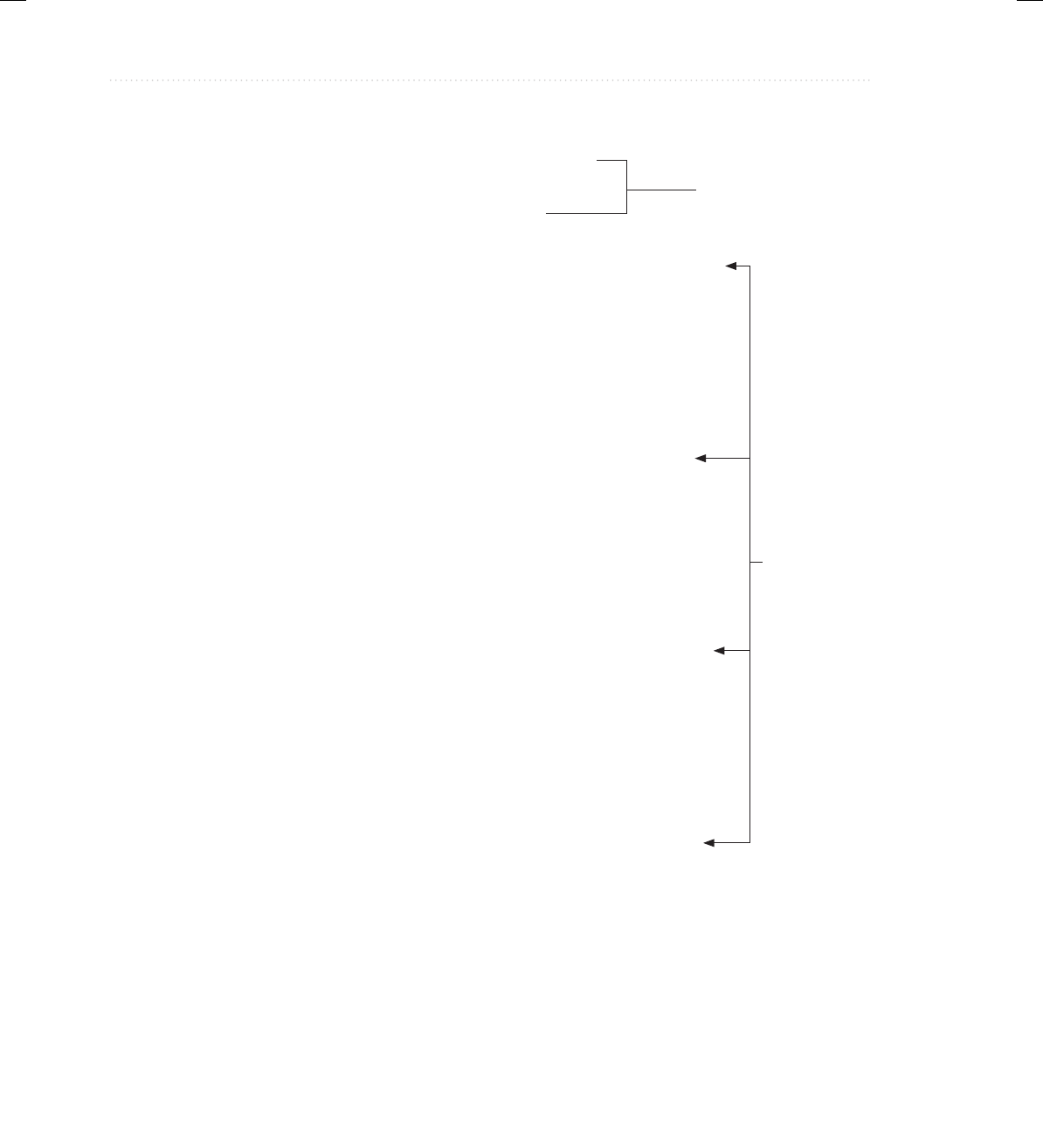
BeginNew-Tight / Java: A Beginner’s Guide, Sixth Edition / Herbert Schildt / 925-2 / Chapter 17
596 Java: A Beginner’s Guide
// Create the check boxes.
cbSmartphone = new CheckBox("Smartphone");
cbTablet = new CheckBox("Tablet");
cbNotebook = new CheckBox("Notebook");
cbDesktop = new CheckBox("Desktop");
// Handle action events for the check boxes.
cbSmartphone.setOnAction(new EventHandler<ActionEvent>() {
public void handle(ActionEvent ae) {
if(cbSmartphone.isSelected())
response.setText("Smartphone was just selected.");
else
response.setText("Smartphone was just cleared.");
showAll();
}
});
cbTablet.setOnAction(new EventHandler<ActionEvent>() {
public void handle(ActionEvent ae) {
if(cbTablet.isSelected())
response.setText("Tablet was just selected.");
else
response.setText("Tablet was just cleared.");
showAll();
}
});
cbNotebook.setOnAction(new EventHandler<ActionEvent>() {
public void handle(ActionEvent ae) {
if(cbNotebook.isSelected())
response.setText("Notebook was just selected.");
else
response.setText("Notebook was just cleared.");
showAll();
}
});
cbDesktop.setOnAction(new EventHandler<ActionEvent>() {
public void handle(ActionEvent ae) {
if(cbDesktop.isSelected())
response.setText("Desktop was just selected.");
else
response.setText("Desktop was just cleared.");
showAll();
}
});
Create check boxes.
Handle check-box
events.
17-ch17.indd 596 3/19/14 5:21 AM
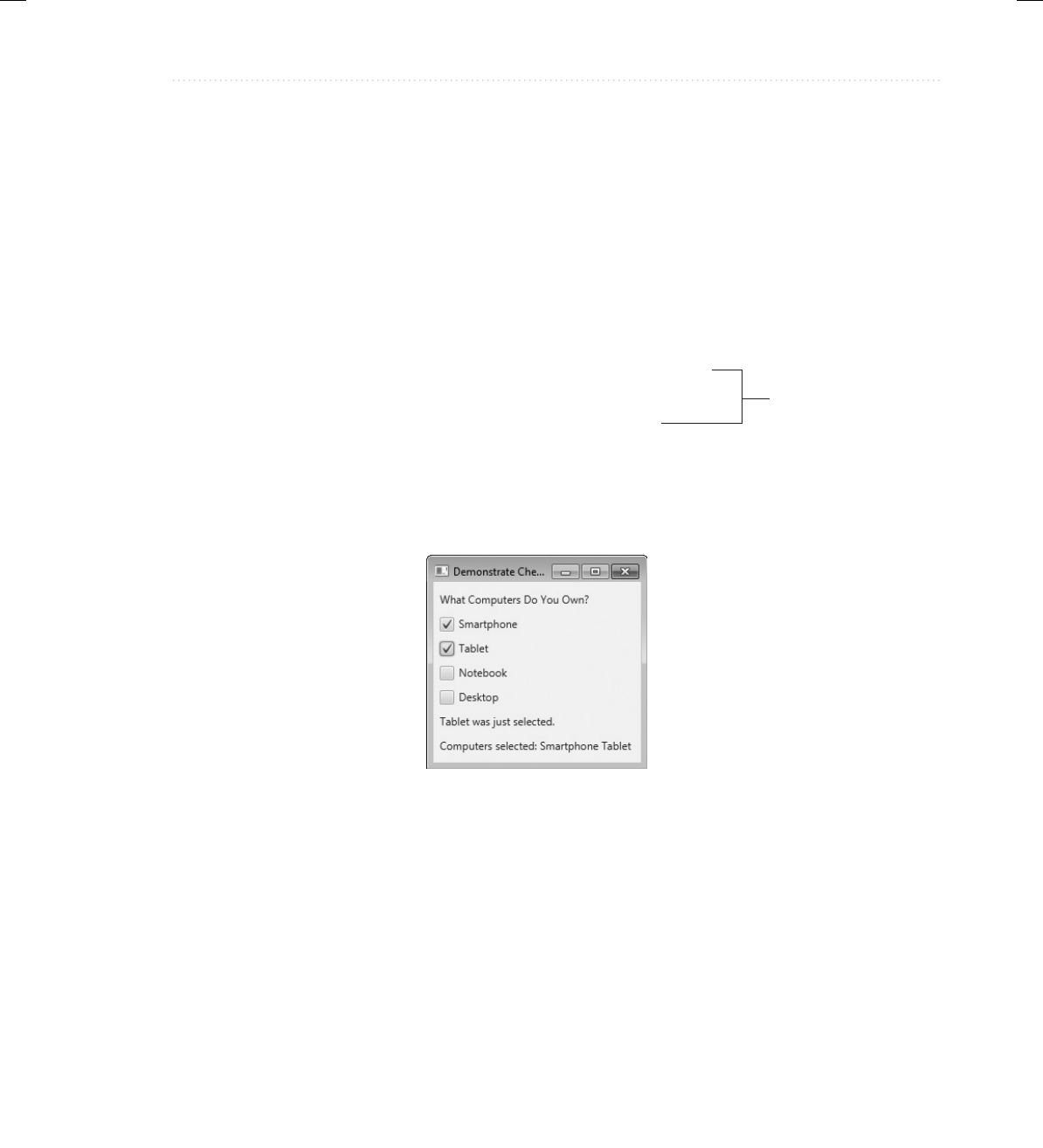
BeginNew-Tight / Java: A Beginner’s Guide, Sixth Edition / Herbert Schildt / 925-2 / Chapter 17
Chapter 17: Introducing JavaFX 597
// Add controls to the scene graph.
rootNode.getChildren().addAll(heading, cbSmartphone, cbTablet,
cbNotebook, cbDesktop, response, selected);
// Show the stage and its scene.
myStage.show();
showAll();
}
// Update and show the selections.
void showAll() {
computers = "";
if(cbSmartphone.isSelected()) computers = "Smartphone ";
if(cbTablet.isSelected()) computers += "Tablet ";
if(cbNotebook.isSelected()) computers += "Notebook ";
if(cbDesktop.isSelected()) computers += "Desktop";
selected.setText("Computers selected: " + computers);
}
}
Sample output is shown here:
The operation of this program is straightforward. Each time a check box is changed, an
ActionEvent is generated. The handlers for these events first report whether the check box was
selected or cleared. To do this, they call the isSelected() method on the event source. It returns
true if the check box was just selected, and false if it was just cleared. Next, the showAll()
method is called, which displays all selected check boxes.
There is one other point of interest in the program. Notice that it uses a vertical flow pane
for the layout, as shown here:
FlowPane rootNode = new FlowPane(Orientation.VERTICAL, 10, 10);
By default, FlowPane flows horizontally. A vertical flow is created by passing the value
Orientation.VERTICAL as the first argument to the FlowPane constructor.
Use isSelected()
to determine
the state of the
check boxes.
17-ch17.indd 597 3/19/14 5:21 AM
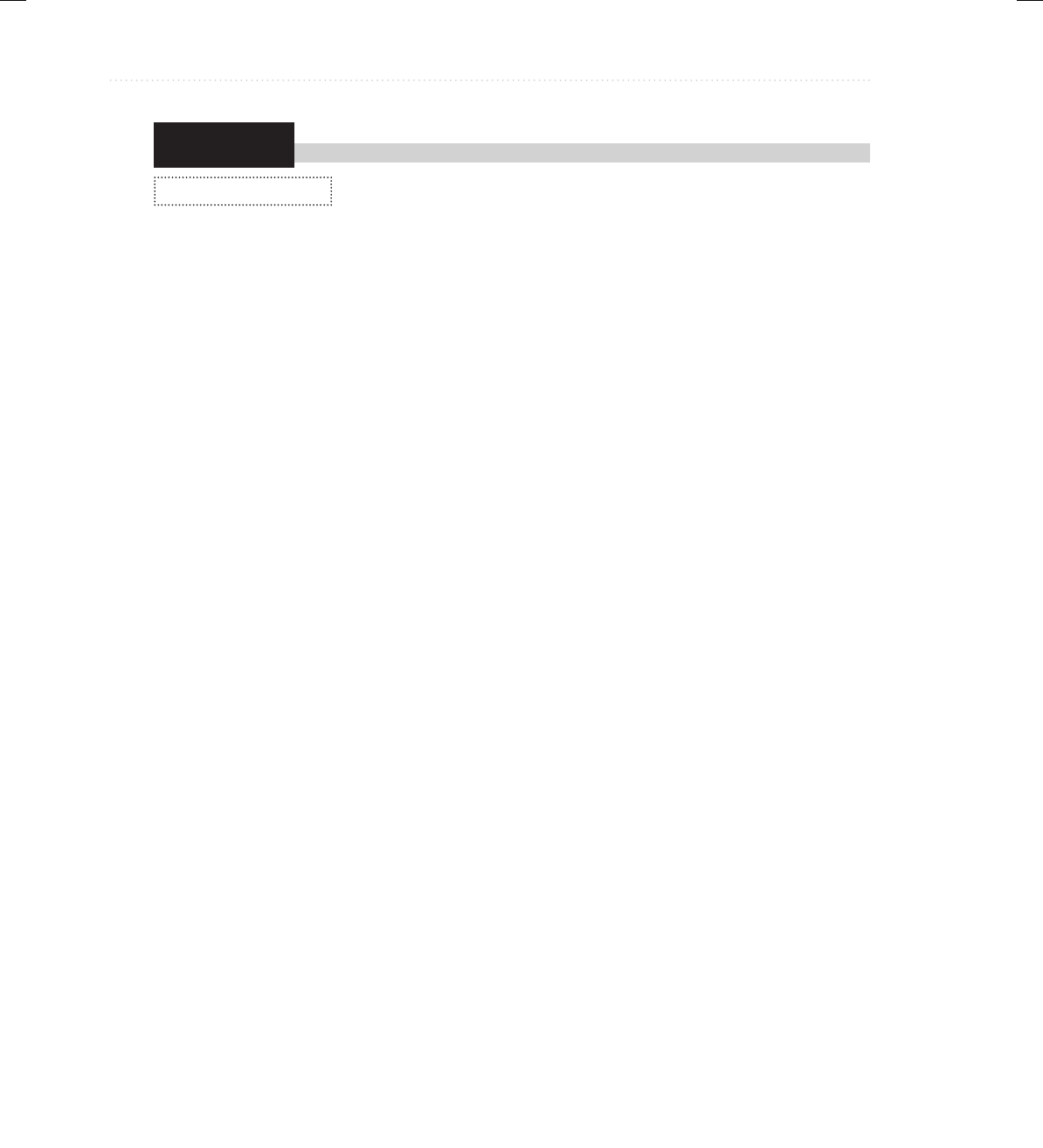
BeginNew-Tight / Java: A Beginner’s Guide, Sixth Edition / Herbert Schildt / 925-2 / Chapter 17
598 Java: A Beginner’s Guide
Try This 17-1
Use the CheckBox Indeterminate State
As explained, by default, CheckBox implements two states: checked and
unchecked. However, CheckBox also supports a third, indeterminate state,
which can be used to indicate that the state of the box has not yet been set or that an option is
not applicable to a situation. The indeterminate state for a check box must be explicitly enabled.
It is not provided by default. Also, the event handler for the check box must also handle the
indeterminate state. The project illustrates the process. It does so by adding support for the
indeterminate state to the Smartphone check box in CheckboxDemo program, just shown.
1. To enable the indeterminate state in a check box, call setAllowIndeterminate(), shown here:
final void setAllowIndeterminate(boolean enable)
If enable is true, the indeterminate state is enabled. Otherwise, it is disabled. When the
indeterminate state is enabled, the user can select between checked, unchecked, and
indeterminate. Therefore, to enable the indeterminate state on the Smartphone check box,
add this line:
cbSmartphone.setAllowIndeterminate(true);
2. To determine if a check box is in the indeterminate state, call isIndeterminate(), shown here:
final boolean isIndeterminate()
It returns true if the check box state is indeterminate and false otherwise. The event
handler for the check box will need to test for the indeterminate state. To do so, add it to the
Smartphone event handler, as shown here:
cbSmartphone.setOnAction(new EventHandler<ActionEvent>() {
public void handle(ActionEvent ae) {
if(cbSmartphone.isIndeterminate())
response.setText("Smartphone state is indeterminate.");
else if(cbSmartphone.isSelected())
response.setText("Smartphone was just selected.");
else
response.setText("Smartphone was just cleared.");
showAll();
}
});
CheckboxDemo.java
17-ch17.indd 598 3/19/14 5:21 AM
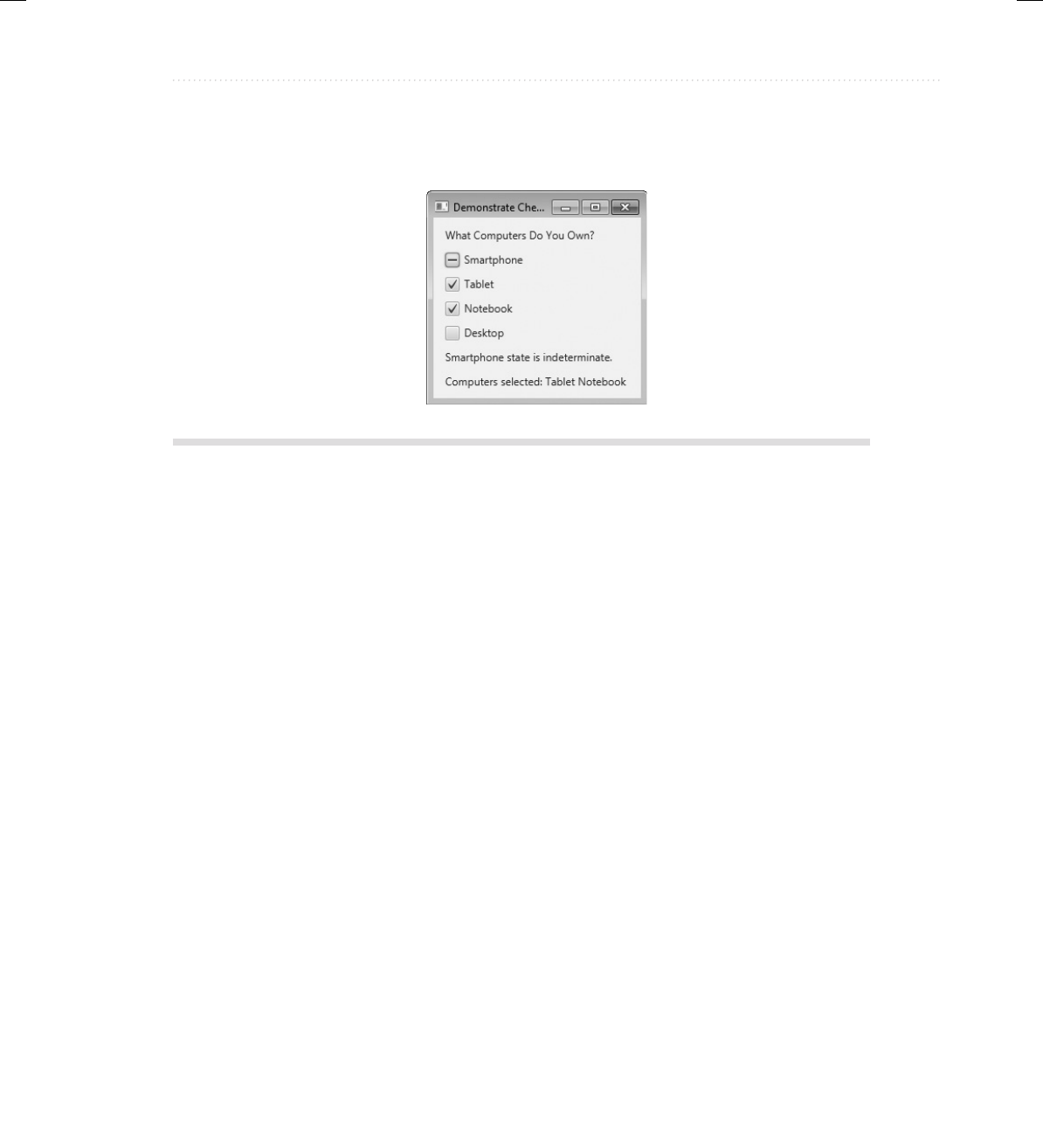
BeginNew-Tight / Java: A Beginner’s Guide, Sixth Edition / Herbert Schildt / 925-2 / Chapter 17
Chapter 17: Introducing JavaFX 599
3. After making these changes, compile and run the program. Now, you can set the state of the
Smartphone check box to indeterminate, as shown here:
ListView
Another commonly used control is the list view, which in JavaFX is encapsulated by ListView.
A ListView can display a list of entries from which you can select one or more. One very
useful feature of ListView is that scrollbars are automatically added when the number of items
in the list exceeds the number that can be displayed within the control’s dimensions. Because
of its ability to make efficient use of limited screen space, ListView is a popular alternative to
other types of selection controls.
ListView is a generic class that is declared like this:
class ListView<T>
Here, T specifies the type of entries stored in the list view. Often, these are entries of type
String, but other types are also allowed.
Here is the ListView constructor that we will use:
ListView(ObservableList<T> list)
The list of items to be displayed is specified by list. It is an object of type ObservableList.
As explained earlier, ObservableList supports a list of objects. By default, a ListView allows
only one item in the list to be selected at any one time. You can allow multiple selections by
changing the selection mode, but we will use the default, single-selection mode.
Probably the easiest way to create an ObservableList for use in a ListView is to use the
factory method observableArrayList(), which is a static method defined by the FXCollections
class (which is packaged in javafx.collections). The version we will use is shown here:
static <E> ObservableList<E> observableArrayList(E ... elements)
In this case, E specifies the type of elements, which are passed via elements.
17-ch17.indd 599 3/19/14 5:21 AM

BeginNew-Tight / Java: A Beginner’s Guide, Sixth Edition / Herbert Schildt / 925-2 / Chapter 17
600 Java: A Beginner’s Guide
Although ListView provides a default size, sometimes you will want to set the preferred
height and/or width to best match your needs. One way to do this is to call the setPrefHeight()
and setPrefWidth() methods, shown here:
final void setPrefHeight(double height)
final void setPrefWidth(double width)
Alternatively, you can use a single call to set both dimensions at the same time by use of
setPrefSize(), shown here:
void setPrefSize(double width, double height)
There are two basic ways in which you can use a ListView. First, you can ignore events
generated by the list and simply obtain the selection in the list when your program needs it.
Second, you can monitor the list for changes by registering a change listener. This lets you
respond each time the user changes a selection in the list. This is the approach used here.
A change listener is supported by the ChangeListener interface, which is packaged
in javafx.beans.value. The ChangeListener interface defines only one method, called
changed(). It is shown here:
void changed(ObservableValue<? extends T> changed, T oldVal, T newVal)
In this case, changed is the instance of ObservableValue<T> which encapsulates an object
that can be watched for changes. The oldVal and newVal parameters pass the previous value
and the new value, respectively. Thus, in this case, newVal holds a reference to the list item that
has just been selected.
To listen for change events, you must first obtain the selection model used by the
ListView. This is done by calling getSelectionModel() on the list. It is shown here:
final MultipleSelectionModel<T> getSelectionModel()
It returns a reference to the model. MulitpleSelectionModel is a class that defines the model
used for multiple selections, and it inherits SelectionModel. However, multiple selections are
allowed in a ListView only if multiple-selection mode is turned on.
Using the model returned by getSelectionModel(), you will obtain a reference to the
selected item property that defines what takes place when an element in the list is selected.
This is done by calling selectedItemProperty(), shown next:
final ReadOnlyObjectProperty<T> selectedItemProperty()
You will add the change listener to this property by using the addListener() method on the
returned property. The addListener() method is shown here:
void addListener(ChangeListener<? super T> listener)
In this case, T specifies the type of the property.
17-ch17.indd 600 3/19/14 5:21 AM
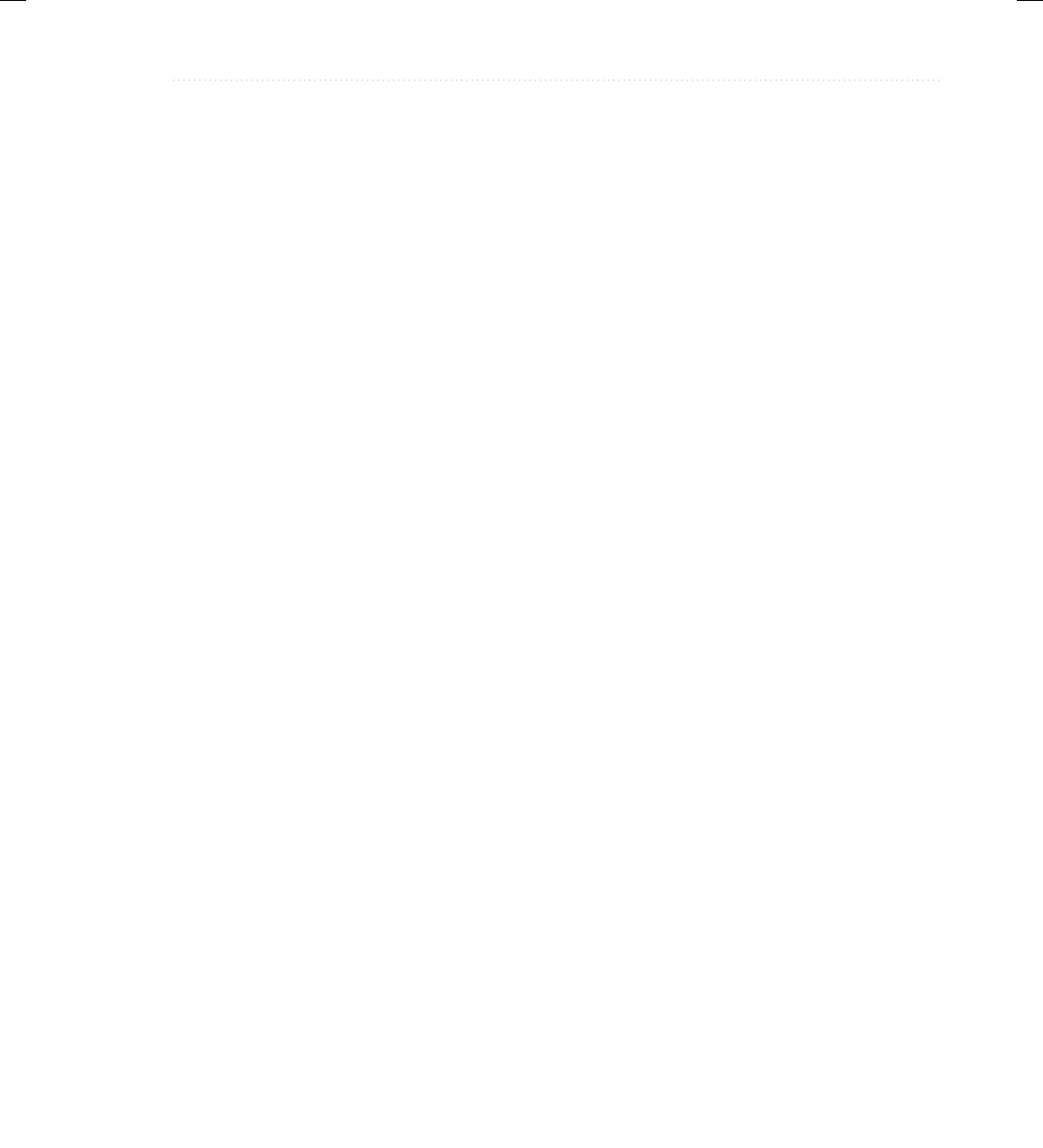
BeginNew-Tight / Java: A Beginner’s Guide, Sixth Edition / Herbert Schildt / 925-2 / Chapter 17
Chapter 17: Introducing JavaFX 601
The following example puts the preceding discussion into action. It creates a list view
that displays a list of computer types, allowing the user to select one. When one is chosen, the
selection is displayed.
// Demonstrate a list view.
import javafx.application.*;
import javafx.scene.*;
import javafx.stage.*;
import javafx.scene.layout.*;
import javafx.scene.control.*;
import javafx.geometry.*;
import javafx.beans.value.*;
import javafx.collections.*;
public class ListViewDemo extends Application {
Label response;
public static void main(String[] args) {
// Start the JavaFX application by calling launch().
launch(args);
}
// Override the start() method.
public void start(Stage myStage) {
// Give the stage a title.
myStage.setTitle("ListView Demo");
// Use a FlowPane for the root node. In this case,
// vertical and horizontal gaps of 10.
FlowPane rootNode = new FlowPane(10, 10);
// Center the controls in the scene.
rootNode.setAlignment(Pos.CENTER);
// Create a scene.
Scene myScene = new Scene(rootNode, 200, 120);
// Set the scene on the stage.
myStage.setScene(myScene);
// Create a label.
response = new Label("Select Computer Type");
// Create an ObservableList of entries for the list view.
ObservableList<String> computerTypes =
FXCollections.observableArrayList("Smartphone", "Tablet", "Notebook",
"Desktop" );
17-ch17.indd 601 3/19/14 5:21 AM
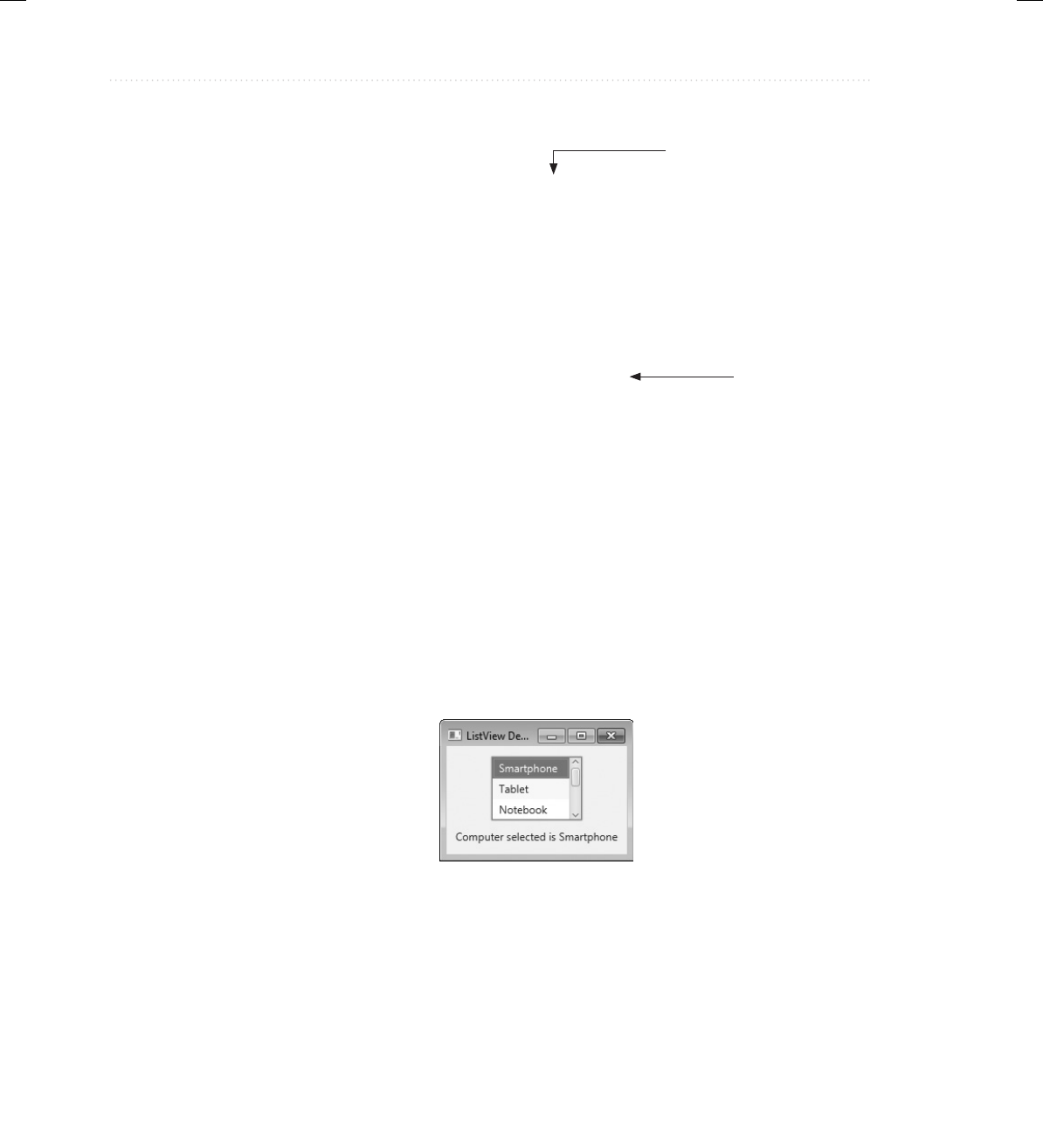
BeginNew-Tight / Java: A Beginner’s Guide, Sixth Edition / Herbert Schildt / 925-2 / Chapter 17
602 Java: A Beginner’s Guide
// Create the list view.
ListView<String> lvComputers = new ListView<String>(computerTypes);
// Set the preferred height and width.
lvComputers.setPrefSize(100, 70);
// Get the list view selection model.
MultipleSelectionModel<String> lvSelModel =
lvComputers.getSelectionModel();
// Use a change listener to respond to a change of selection within
// a list view.
lvSelModel.selectedItemProperty().addListener(
new ChangeListener<String>() {
public void changed(ObservableValue<? extends String> changed,
String oldVal, String newVal) {
// Display the selection.
response.setText("Computer selected is " + newVal);
}
});
// Add the label and list view to the scene graph.
rootNode.getChildren().addAll(lvComputers, response);
// Show the stage and its scene.
myStage.show();
}
}
Sample output is shown here.
Notice that a vertical scroll bar has been included so that the list can be scrolled to see all
of its entries. As mentioned, when the contents of a ListView exceed its size, a scroll bar is
automatically added. This makes ListView a very convenient control.
In the program, pay special attention to how the ListView is constructed. First, an
ObservableList is created by this line:
ObservableList<String> computerTypes =
FXCollections.observableArrayList("Smartphone", "Tablet", "Notebook",
"Desktop" );
Create a list view that displays
the items in computerTypes.
Handle change events.
17-ch17.indd 602 3/19/14 5:21 AM

BeginNew-Tight / Java: A Beginner’s Guide, Sixth Edition / Herbert Schildt / 925-2 / Chapter 17
Chapter 17: Introducing JavaFX 603
It uses the observableArrayList() method to create a list of strings. Then, the ObservableList
is used to initialize a ListView, as shown here:
ListView<String> lvComputers = new ListView<String>(computerTypes);
The program then sets the preferred width and height of the control.
Now, notice how the selection model is obtained for lvComputers:
MultipleSelectionModel<String> lvSelModel =
lvComputers.getSelectionModel();
As explained, ListView uses MultipleSelectionModel, even when only a single selection
is allowed. The selectedItemProperty() method is then called on the model and a change
listener is registered, as shown here:
lvSelModel.selectedItemProperty().addListener(
new ChangeListener<String>() {
public void changed(ObservableValue<? extends String> changed,
String oldVal, String newVal) {
// Display the selection.
response.setText("Computer selected is " + newVal);
}
});
As a point of interest, the same basic mechanism used to listen for and handle change
events can be applied to any control that generates change events.
Q: How do I enable multiple selections in a ListView?
A: When using a ListView, if you want to allow more than one item to be selected,
you must explicitly request it. To do so, you must set the selection mode by calling
setSelectionMode() on the ListView model. It is shown here:
final void setSelectionMode(SelectionMode mode)
In this case, mode must be either SelectionMode.MULTIPLE or SelectionMode.SINGLE.
To enable multiple selections, use SelectionMode.MULTIPLE.
One way to get a list of the selected items is to call getSelectedItems() on the
selection model. It is shown here:
ObservableList<T> getSelectedItems()
It returns an ObservableList of the items. You could then cycle through the returned list
using a for-each for, for example, to examine the items.
Ask the Expert
17-ch17.indd 603 3/19/14 5:21 AM

BeginNew-Tight / Java: A Beginner’s Guide, Sixth Edition / Herbert Schildt / 925-2 / Chapter 17
604 Java: A Beginner’s Guide
TextField
Controls such as Button, CheckBox, and ListView are, obviously, quite useful, but they all
implement a means of selecting a predetermined option or action. Sometimes, however, you
will want the user to enter a string of his or her own choosing. To accommodate this type
of input, JavaFX includes several text-based controls. The one we will look at is TextField.
It allows one line of text to be entered. Thus, it is useful for obtaining names, ID strings,
addresses, and the like. Like all JavaFX text controls, TextField inherits TextInputControl,
which defines much of its functionality.
TextField defines two constructors. The first is the default constructor, which creates an
empty text field that has the default size. The second lets you specify the initial contents of the
field. Here, we will use the default constructor.
Although the default size of a TextField is sometimes adequate, often you will want to
specify its size. This is done by calling setPrefColumnCount(), shown here:
final void setPrefColumnCount(int columns)
The columns value is used by TextField to determine its size.
You can set the text in a text field by calling setText(). You can obtain the current text by
calling getText(). In addition to these fundamental operations, TextField supports several
other capabilities that you might want to explore, such as cut, paste, and append. You can also
select a portion of the text under program control.
One especially useful TextField option is the ability to set a prompting message inside
the text field when the user attempts to use a blank field. To do this, call setPromptText(),
shown here:
final void setPromptText(String str)
In this case, str is the string displayed in the text field when no text has been entered. It is
displayed using low-intensity (such as a gray tone).
When the user presses enter while inside a TextField, an action event is generated.
Although handling this event is often helpful, in some cases, your program will simply obtain
the text when it is needed, rather than handling action events. Both approaches are demonstrated
by the following program. It creates a text field that requests a name. When the user presses
enter while the text field has input focus, or presses the Get Name button, the string is obtained
and displayed. Notice that a prompting message is also included.
// Demonstrate a text field.
import javafx.application.*;
import javafx.scene.*;
import javafx.stage.*;
import javafx.scene.layout.*;
import javafx.scene.control.*;
17-ch17.indd 604 3/19/14 5:21 AM
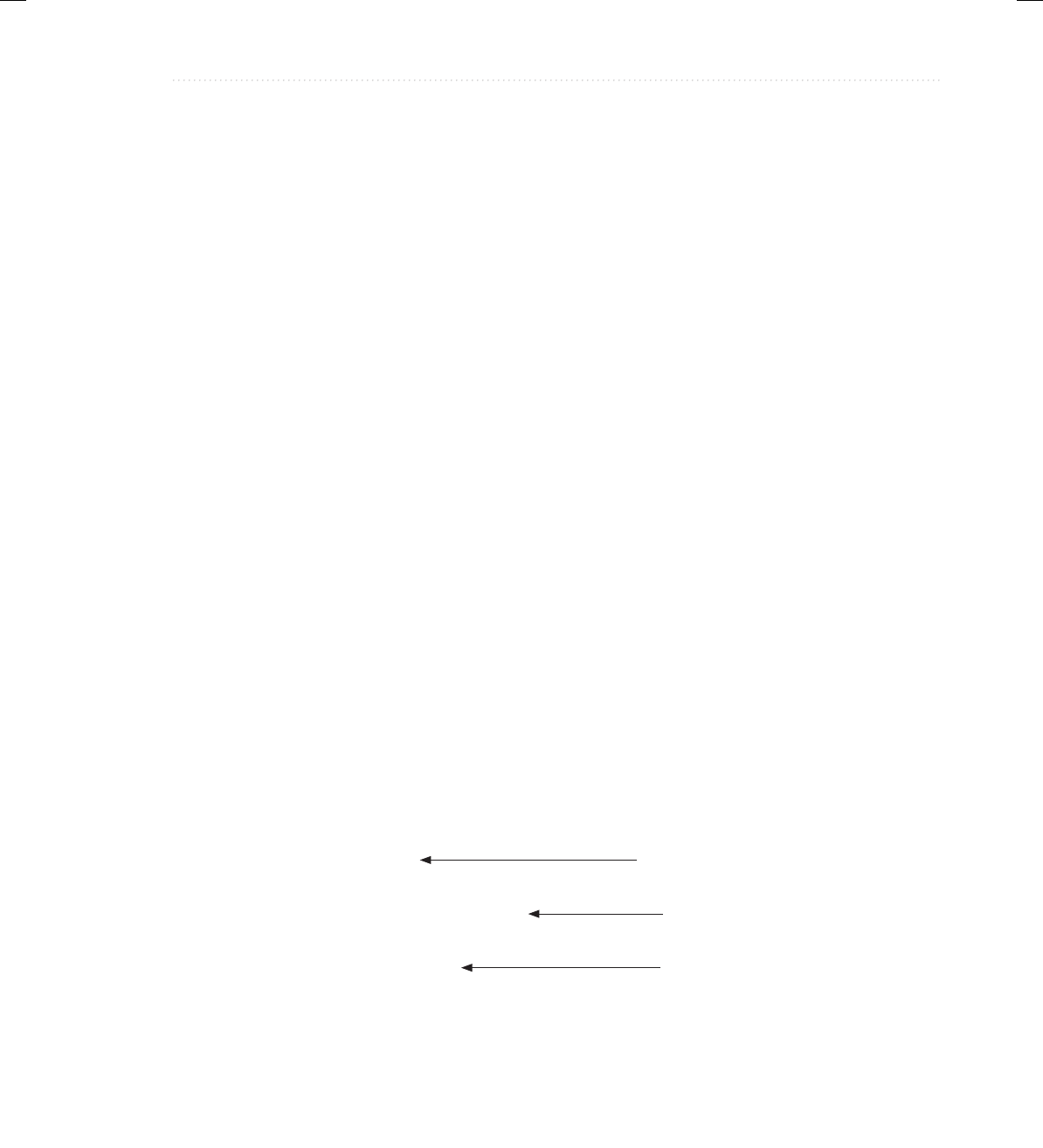
BeginNew-Tight / Java: A Beginner’s Guide, Sixth Edition / Herbert Schildt / 925-2 / Chapter 17
Chapter 17: Introducing JavaFX 605
import javafx.event.*;
import javafx.geometry.*;
public class TextFieldDemo extends Application {
TextField tf;
Label response;
public static void main(String[] args) {
// Start the JavaFX application by calling launch().
launch(args);
}
// Override the start() method.
public void start(Stage myStage) {
// Give the stage a title.
myStage.setTitle("Demonstrate a TextField");
// Use a FlowPane for the root node. In this case,
// vertical and horizontal gaps of 10.
FlowPane rootNode = new FlowPane(10, 10);
// Center the controls in the scene.
rootNode.setAlignment(Pos.CENTER);
// Create a scene.
Scene myScene = new Scene(rootNode, 230, 140);
// Set the scene on the stage.
myStage.setScene(myScene);
// Create a label that will report the state of the
// selected check box.
response = new Label("Enter Name: ");
// Create a button that gets the text.
Button btnGetText = new Button("Get Name");
// Create a text field.
tf = new TextField();
// Set the prompt.
tf.setPromptText("Enter a name.");
// Set preferred column count.
tf.setPrefColumnCount(15);
// Use a lambda expression to handle action events for the
// text field. Action events are generated when ENTER is
Create a text field.
Set the text field
prompting message.
Set the text field
column width.
17-ch17.indd 605 3/19/14 5:21 AM
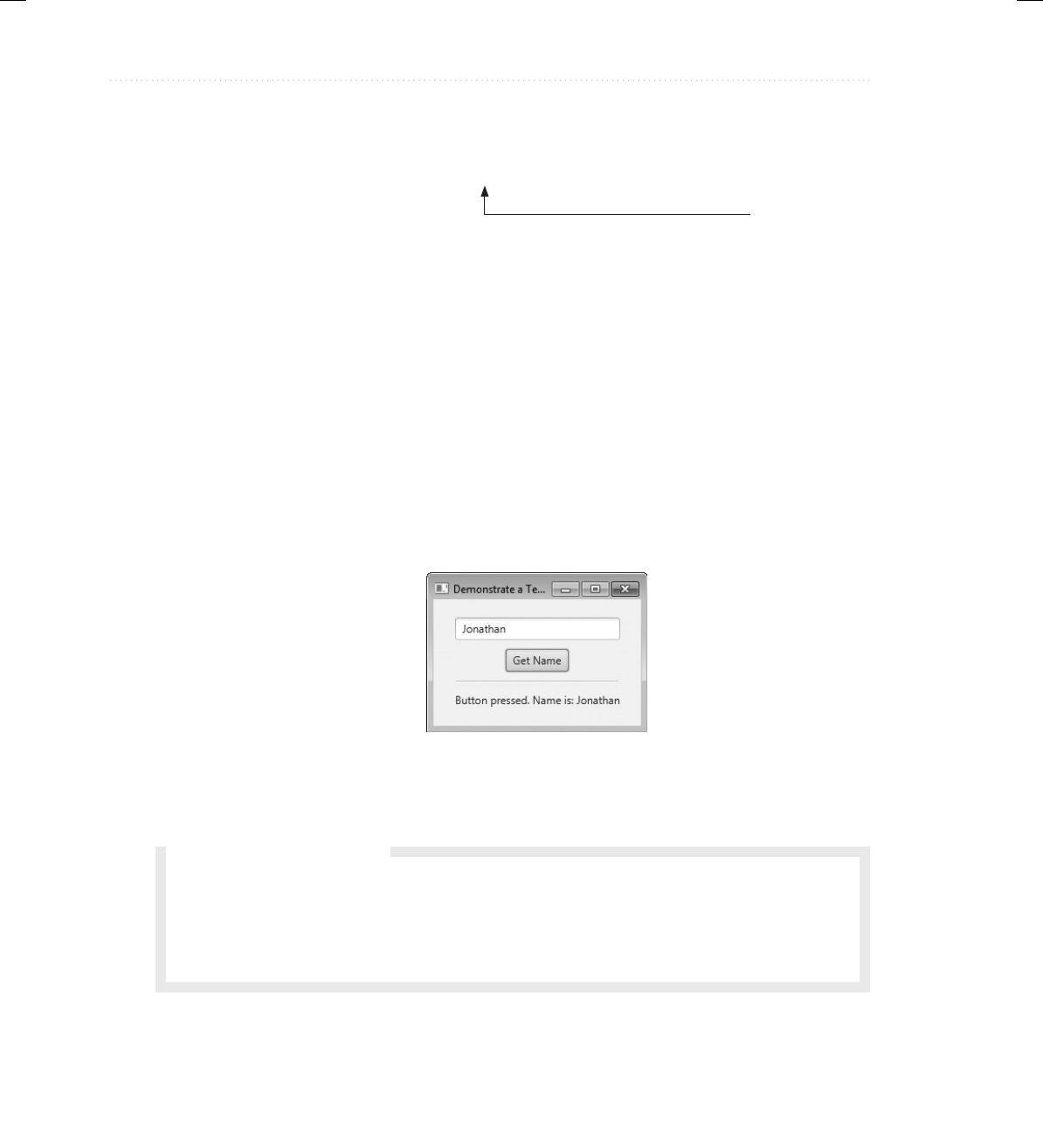
BeginNew-Tight / Java: A Beginner’s Guide, Sixth Edition / Herbert Schildt / 925-2 / Chapter 17
606 Java: A Beginner’s Guide
// pressed while the text field has input focus. In this case,
// the text in the field is obtained and displayed.
tf.setOnAction( (ae) -> response.setText("Enter pressed. Name is: " +
tf.getText()));
// Use a lambda expression to get text from the text field
// when the button is pressed.
btnGetText.setOnAction((ae) ->
response.setText("Button pressed. Name is: " +
tf.getText()));
// Use a separator to better organize the layout.
Separator separator = new Separator();
separator.setPrefWidth(180);
// Add controls to the scene graph.
rootNode.getChildren().addAll(tf, btnGetText, separator, response);
// Show the stage and its scene.
myStage.show();
}
}
Sample output is shown here:
In the program, notice that lambda expressions are used as event handlers. Each handler
consists of a single method call. This makes them perfect candidates for lambda expressions.
Handle the text field
action events.
Q: What other text controls does JavaFX support?
A: Other text controls include TextArea, which supports multiline text, and PasswordField,
which can be used to input passwords. You might also find HTMLEditor helpful.
Ask the Expert
17-ch17.indd 606 3/19/14 5:21 AM

BeginNew-Tight / Java: A Beginner’s Guide, Sixth Edition / Herbert Schildt / 925-2 / Chapter 17
Chapter 17: Introducing JavaFX 607
Introducing Effects and Transforms
A principal advantage of JavaFX is its ability to alter the precise look of a control (or any node
in the scene graph) through the application of an effect and/or a transform. Both effects and
transforms help give your GUI the sophisticated, modern look that users have come to expect.
As you will see, the ease with which effects and/or transforms can be used in JavaFX is one of
its strongest features. Although the topic of effects and transforms is quite large, the following
introduction will give you an idea of the benefits they provide.
Effects
Effects are supported by the abstract Effect class and its concrete subclasses, which are
packaged in javafx.scene.effect. Using these effects, you can customize the way a node in
a scene graph looks. Several built-in effects are provided. Here is a sampling:
Bloom Increases the brightness of the brighter parts of a node.
BoxBlur Blurs a node.
DropShadow Displays a shadow that appears behind the node.
Glow Produces a glowing effect.
InnerShadow Displays a shadow inside a node.
Lighting Creates the shadow effects of a light source.
Reflection Displays a reflection.
These, and the other effects, are easy to use and are available to any Node, including controls.
Of course, depending on the control, some effects will be more appropriate than others.
To set an effect on a node, call setEffect(), which is defined by Node. It is shown here:
final void setEffect(Effect effect)
In this case, effect is the effect that will be applied. To specify no effect, pass null. Thus, to
add an effect to a node, first create an instance of that effect and then pass it to setEffect().
Once this has been done, the effect will be used whenever the node is rendered (as long as the
effect is supported by the environment). To demonstrate the power of effects, we will use two
of them: Reflection and BoxBlur. However, the process of adding an effect is essentially the
same no matter what effect you choose.
BoxBlur blurs the node on which it is used. It is called BoxBlur because it uses a blurring
technique based on adjusting pixels within a rectangular region. The amount of blurring is
under your control. To use a blur effect, you must first create a BoxBlur instance. BoxBlur
supplies two constructors. Here is the constructor that we will use:
BoxBlur(double width, double height, int iterations)
Here, width and height specify the size of box into which a pixel will be blurred. These values
must be between 0 and 255, inclusive. Typically, these values are at the lower end of this range.
17-ch17.indd 607 3/19/14 5:21 AM

BeginNew-Tight / Java: A Beginner’s Guide, Sixth Edition / Herbert Schildt / 925-2 / Chapter 17
608 Java: A Beginner’s Guide
The number of times that the blur effect is applied is specified by iterations, which must
be between 0 and 3, inclusive. A default constructor is also supported, which sets the width and
height to 5.0 and the iterations to 1.
After a BoxBlur instance has been created, the width and height of the box can be changed
by using setWidth() and setHeight(), shown here:
final void setWidth(double width)
final void setHeight(double height)
The number of iterations can be changed by calling setIterations():
final void setIterations(int iterations)
By using these methods, you can change the blur effect during the execution of your program.
Reflection produces an effect that simulates a reflection of the node on which it is
called. It is particularly useful on text, such as that contained in a label. Reflection gives
you significant control over how the reflection will look. For example, you can set the
opacity of both the top and the bottom of the reflection. You can also set the space between
the image and its reflection, and the amount reflected. These can set by the following
Reflection constructor:
Reflection(double offset, double fraction, double topOpacity, double bottomOpacity)
Here, offset specifies the distance between the bottom of the image and its reflection. The
amount of the reflection that is shown is specified as a fraction, specified by fraction. It
must be between 0 and 1.0. The top and bottom opacity is specified by topOpacity and
bottomOpacity. Both must be between 0 and 1.0. A default constructor is also supplied, which
sets the offset to 0, the amount to 0.75, the top opacity to 0.5, and the bottom opacity to 0.
The offset, amount shown, and opacities can also be changed during program execution. For
example, the opacities are set using setTopOpacity() and setBottomOpacity(), shown here:
final void setTopOpacity(double opacity)
final void setBottomOpacity(double opacity)
The offset is changed by calling setTopOffset():
final void setTopOffset(double offset)
The amount of the reflection displayed can be set by calling setFraction():
final void setFraction(double amount)
These methods let you adjust the reflection during program execution.
17-ch17.indd 608 3/20/14 4:29 PM

BeginNew-Tight / Java: A Beginner’s Guide, Sixth Edition / Herbert Schildt / 925-2 / Chapter 17
Chapter 17: Introducing JavaFX 609
Transforms
Transforms are supported by the abstract Transform class, which is packaged in
javafx.scene.transform. Four of its subclasses are Rotate, Scale, Shear, and Translate.
Each does what its name suggests. (Another subclass is Affine, but typically you will use
one or more of the preceding transform classes.) It is possible to perform more than one
transform on a node. For example, you could rotate and scale it. Transforms are supported
by the Node class as described next.
One way to add a transform to a node is to add it to the list of transforms maintained by
the node. This list is obtained by calling getTransforms(), which is defined by Node. It is
shown here:
final ObservableList<Transform> getTransforms()
It returns a reference to the list of transforms. To add a transform, simply add it to this list by
calling add(). You can clear the list by calling clear(). You can use remove() to remove a
specific element.
In some cases, you can specify a transform directly by setting one of Node’s properties.
For example, you can set the rotation angle of a node, with the pivot point being at the center
of the node, by calling setRotate(), passing in the desired angle. You can set a scale by using
setScaleX() and setScaleY(), and you can translate a node by using setTranslateX() and
setTranslateY(). (Z axis transforms may also be supported by the platform.) However, using
the transforms list offers the greatest flexibility, and that is the approach demonstrated here.
To demonstrate the use of transforms, we will use the Rotate and Scale classes. (The
other transforms are used in the same general way.) Rotate rotates a node through a specified
angle around a specified point. These values can be set when a Rotate instance is created. For
example, here is one Rotate constructor:
Rotate(double angle, double x, double y)
In this case, angle specifies the number of degrees to rotate. The center of rotation, called the
pivot point, is specified by x and y.
It is also possible to use the default constructor and set the rotation values after a Rotate
object has been created, which is what the demonstration program shown in the next section will
do. This is done by using the setAngle(), setPivotX(), and setPivotY() methods, shown here:
final void setAngle(double angle)
final void setPivotX(double x)
final void setPivotY(double y)
As before, angle specifies the number of degrees to rotate and the center of rotation is specified
by x and y. Using these methods, you can rotate a node during program execution. This can
create a very dramatic effect.
17-ch17.indd 609 3/19/14 5:21 AM

BeginNew-Tight / Java: A Beginner’s Guide, Sixth Edition / Herbert Schildt / 925-2 / Chapter 17
610 Java: A Beginner’s Guide
Scale scales a node as specified by a scale factor. Thus, it changes a node’s size. Scale
defines several constructors. Here is the one that we will use:
Scale(double widthFactor, double heightFactor)
In this case, widthFactor specifies the scaling factor applied to the node’s width, and
heightFactor specifies the scaling factor applied to the node’s height. These factors can be
changed after a Scale instance has been created by using setX() and setY(), shown here:
final void setX(double widthFactor)
final void setY(double heightFactor)
As before, widthFactor specifies the scaling factor applied to the node’s width, and heightFactor
specifies the scaling factor applied to the node’s height. You might use these methods to change
the size of a control during program execution, possibly to draw attention to it.
Demonstrating Effects and Transforms
The following program demonstrates the use of effects and transforms. It does so by creating
three buttons and a label. The buttons are called Rotate, Scale, and Blur. Each time one of these
buttons is pressed, the corresponding effect or transform is applied to the button. Specifically,
each time you press Rotate, the button is rotated by 15 degrees. Each time you press Scale, the
button size is changed. Each time you press Blur, the button is progressively blurred. The label
illustrates the reflection effect. When you examine the program, you will see how easy it is
to customize the look of your GUI. You might find it interesting to experiment with it, trying
different transforms or effects, or trying the effects on different types of nodes other than
buttons.
// Demonstrate rotation, scaling, reflection, and blurring.
import javafx.application.*;
import javafx.scene.*;
import javafx.stage.*;
import javafx.scene.layout.*;
import javafx.scene.control.*;
import javafx.event.*;
import javafx.geometry.*;
import javafx.scene.transform.*;
import javafx.scene.effect.*;
import javafx.scene.paint.*;
public class EffectsAndTransformsDemo extends Application {
double angle = 0.0;
double scaleFactor = 0.4;
double blurVal = 1.0;
17-ch17.indd 610 3/19/14 5:21 AM
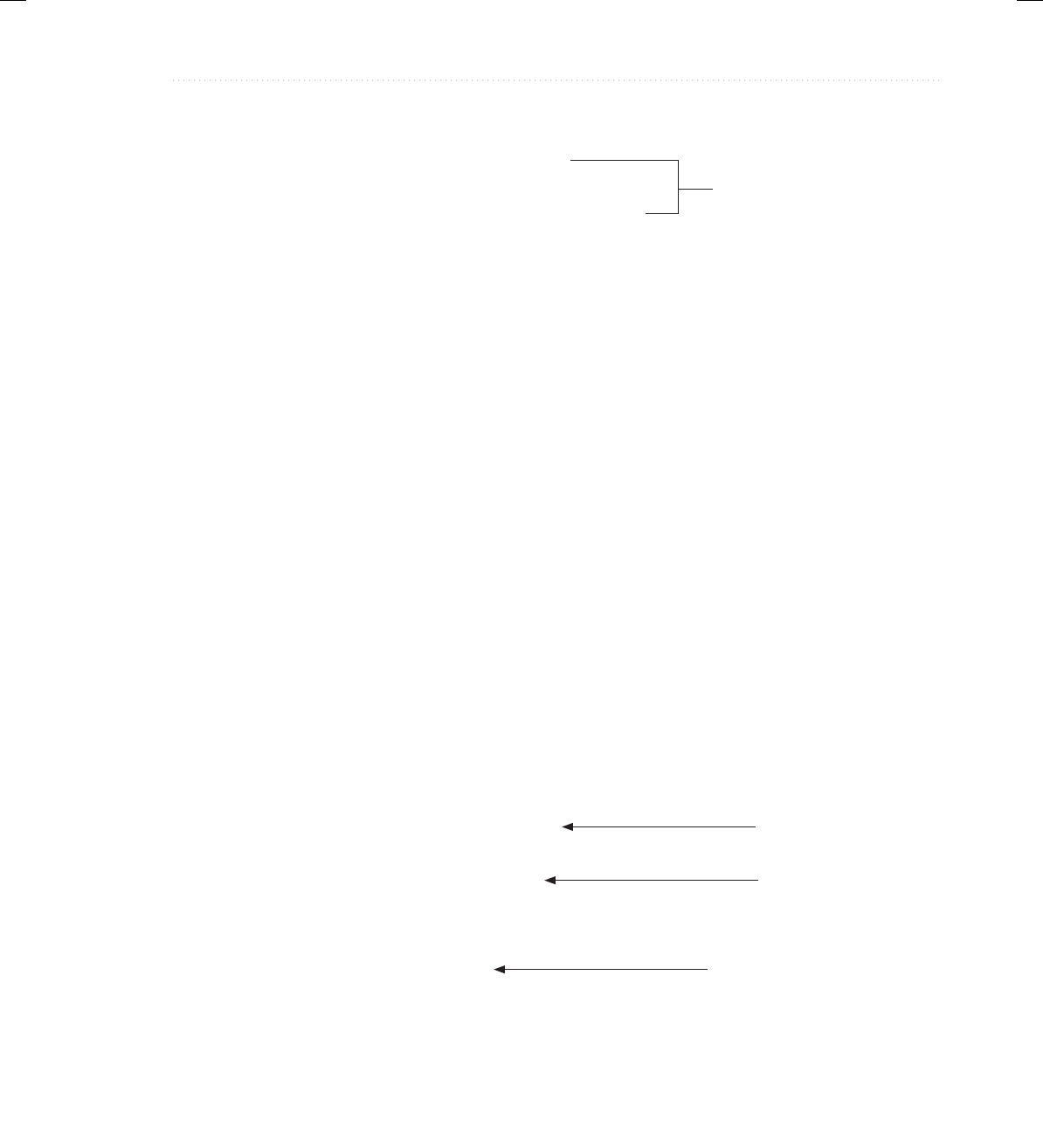
BeginNew-Tight / Java: A Beginner’s Guide, Sixth Edition / Herbert Schildt / 925-2 / Chapter 17
Chapter 17: Introducing JavaFX 611
// Create initial effects and transforms.
Reflection reflection = new Reflection();
BoxBlur blur = new BoxBlur(1.0, 1.0, 1);
Rotate rotate = new Rotate();
Scale scale = new Scale(scaleFactor, scaleFactor);
// Create push buttons.
Button btnRotate = new Button("Rotate");
Button btnBlur = new Button("Blur off");
Button btnScale = new Button("Scale");
Label reflect = new Label("Reflection Adds Visual Sparkle");
public static void main(String[] args) {
// Start the JavaFX application by calling launch().
launch(args);
}
// Override the start() method.
public void start(Stage myStage) {
// Give the stage a title.
myStage.setTitle("Effects and Transforms Demo");
// Use a FlowPane for the root node. In this case,
// vertical and horizontal gaps of 20 are used.
FlowPane rootNode = new FlowPane(20, 20);
// Center the controls in the scene.
rootNode.setAlignment(Pos.CENTER);
// Create a scene.
Scene myScene = new Scene(rootNode, 300, 120);
// Set the scene on the stage.
myStage.setScene(myScene);
// Add rotation to the transform list for the Rotate button.
btnRotate.getTransforms().add(rotate);
// Add scaling to the transform list for the Scale button.
btnScale.getTransforms().add(scale);
// Set the reflection effect on the reflection label.
reflection.setTopOpacity(0.7);
reflection.setBottomOpacity(0.3);
reflect.setEffect(reflection);
// Handle the action events for the Rotate button.
btnRotate.setOnAction(new EventHandler<ActionEvent>() {
public void handle(ActionEvent ae) {
Create the effects
and transforms.
Add rotation to the
btnRotate button.
Add scaling to the
btnScale button.
Set Reflection on
the reflect label.
17-ch17.indd 611 3/19/14 5:21 AM
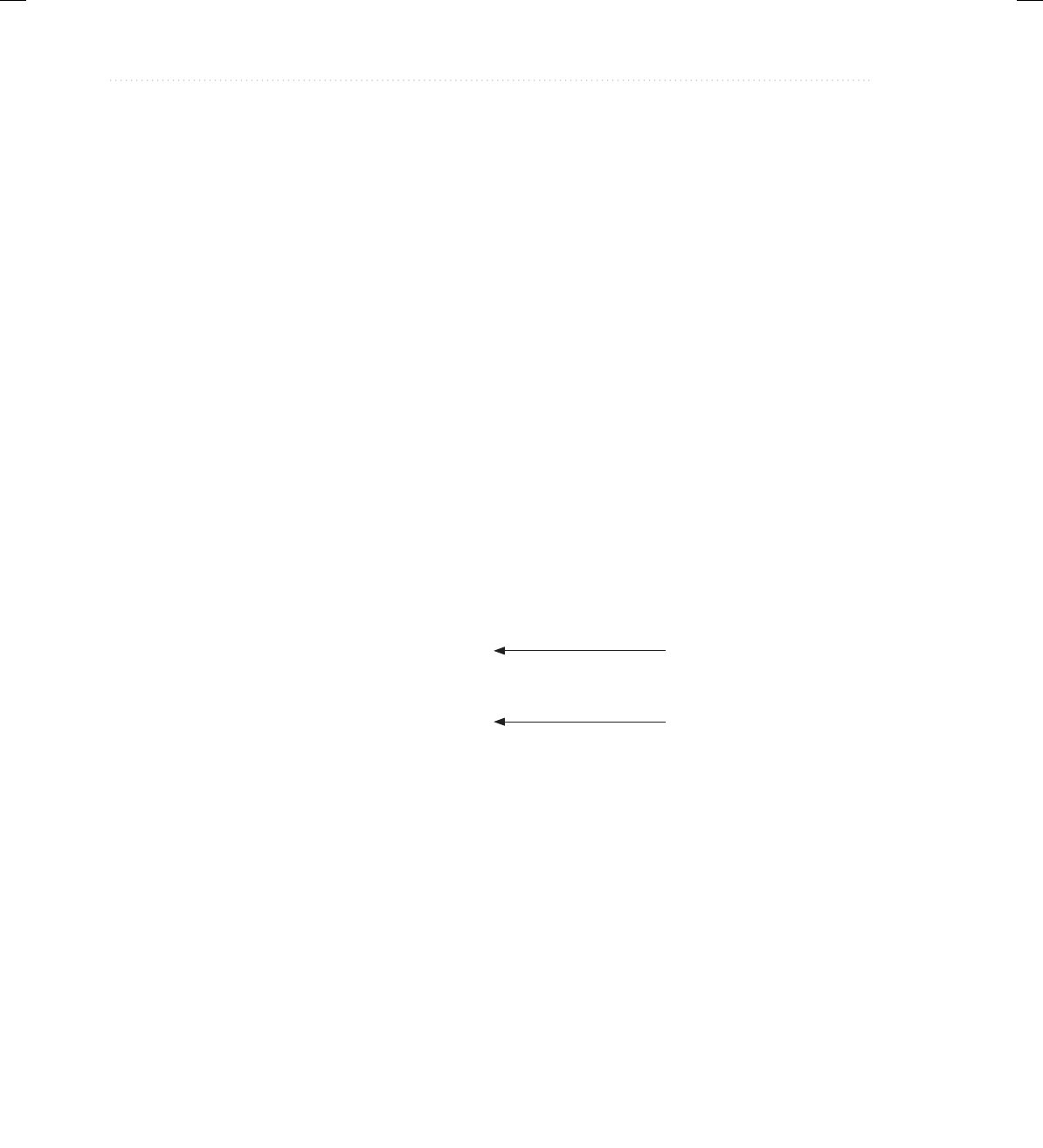
BeginNew-Tight / Java: A Beginner’s Guide, Sixth Edition / Herbert Schildt / 925-2 / Chapter 17
612 Java: A Beginner’s Guide
// Each time a button is pressed, it is rotated 30 degrees
// around its center.
angle += 15.0;
rotate.setAngle(angle);
rotate.setPivotX(btnRotate.getWidth()/2);
rotate.setPivotY(btnRotate.getHeight()/2);
}
});
// Handle the action events for the Scale button.
btnScale.setOnAction(new EventHandler<ActionEvent>() {
public void handle(ActionEvent ae) {
// Each time button is pressed, the button’s scale is changed.
scaleFactor += 0.1;
if(scaleFactor > 2.0) scaleFactor = 0.4;
scale.setX(scaleFactor);
scale.setY(scaleFactor);
}
});
// Handle the action events for the Blur button.
btnBlur.setOnAction(new EventHandler<ActionEvent>() {
public void handle(ActionEvent ae) {
// Each time button is pressed, its blur status is changed.
if(blurVal == 10.0) {
blurVal = 1.0;
btnBlur.setEffect(null);
btnBlur.setText("Blur off");
} else {
blurVal++;
btnBlur.setEffect(blur);
btnBlur.setText("Blur on");
}
blur.setWidth(blurVal);
blur.setHeight(blurVal);
}
});
// Add the label and buttons to the scene graph.
rootNode.getChildren().addAll(btnRotate, btnScale, btnBlur, reflect);
// Show the stage and its scene.
myStage.show();
}
}
Remove blur from the
btnBlur button
Blur the btnBlur button.
17-ch17.indd 612 3/19/14 5:21 AM
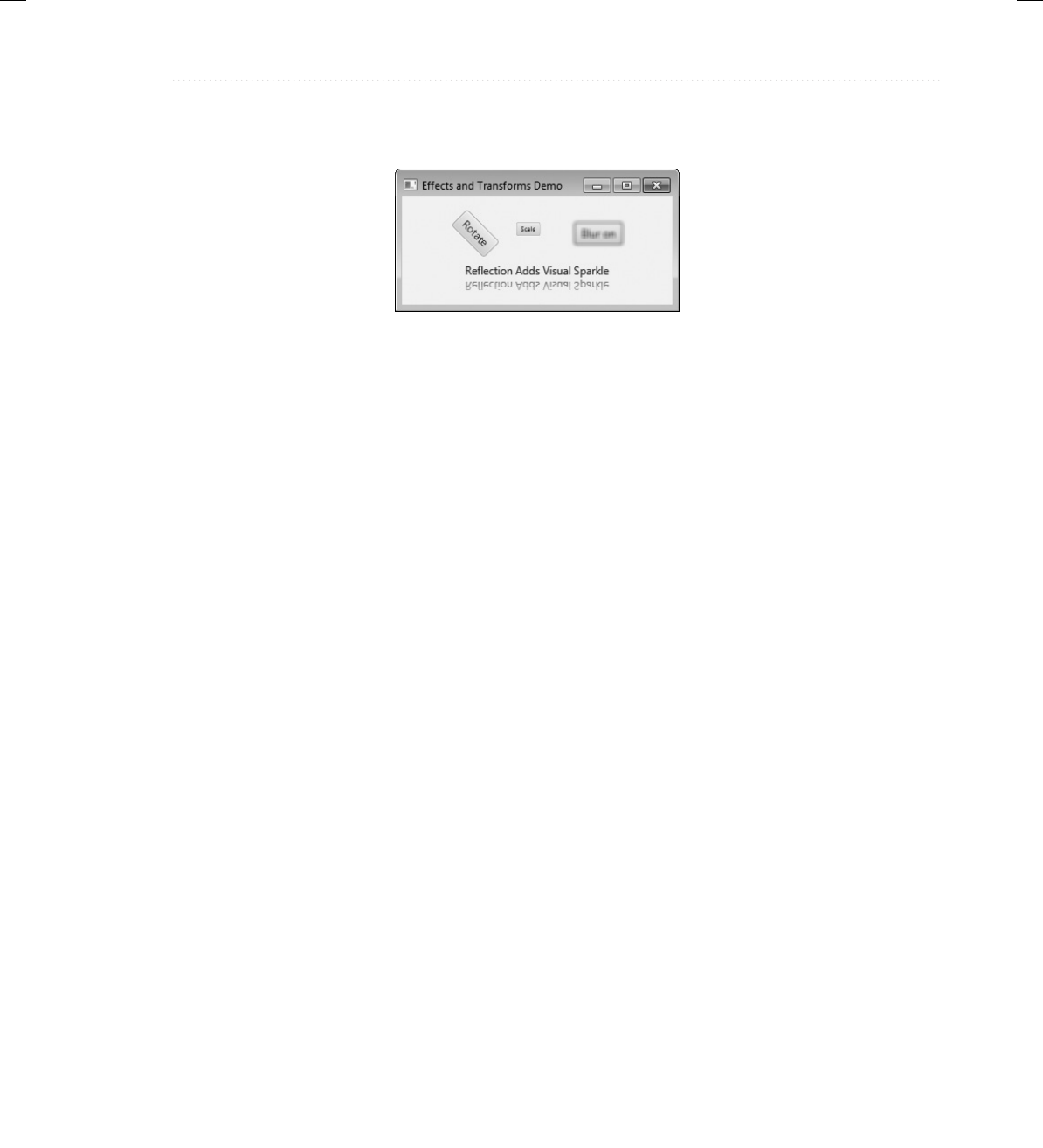
BeginNew-Tight / Java: A Beginner’s Guide, Sixth Edition / Herbert Schildt / 925-2 / Chapter 17
Chapter 17: Introducing JavaFX 613
Sample output is shown here:
Before leaving the topic of effects and transforms, it is useful to mention that several
of them are particularly pleasing when used on a Text node. Text is a class packaged in
javafx.scene.text. It creates a node that consists of text. Because it is a node, the text can be
easily manipulated as a unit and various effects and transforms can be applied.
What Next?
Congratulations! If you have read and worked through the preceding 17 chapters, then you can
call yourself a Java programmer. Of course, there are still many, many things to learn about
Java, its libraries, and its subsystems, but you now have a solid foundation upon which you can
build your knowledge and expertise.
Here are a few of the topics that you will want to learn more about:
● JavaFX and Swing—both are an important part of today’s Java programming environment.
● Event handling.
● Java’s networking classes.
● Java’s utility classes, especially its Collections Framework, which simplifies a number of
common programming tasks.
● The Concurrent API, which offers detailed control over high-performance multithreaded
applications.
● Java Beans, which supports the creation of software components in Java.
● Native methods.
● Servlets. If you will be writing high-powered web applications, then you will want to learn
about servlets. Servlets are to the server what applets are to the browser.
To continue your study of Java, I recommend my book Java: The Complete Reference, Ninth
Edition (Oracle Press/McGraw-Hill Professional, 2014). In it, you will find comprehensive
coverage of the Java language, its key libraries, and many more example programs.
17-ch17.indd 613 3/19/14 5:21 AM
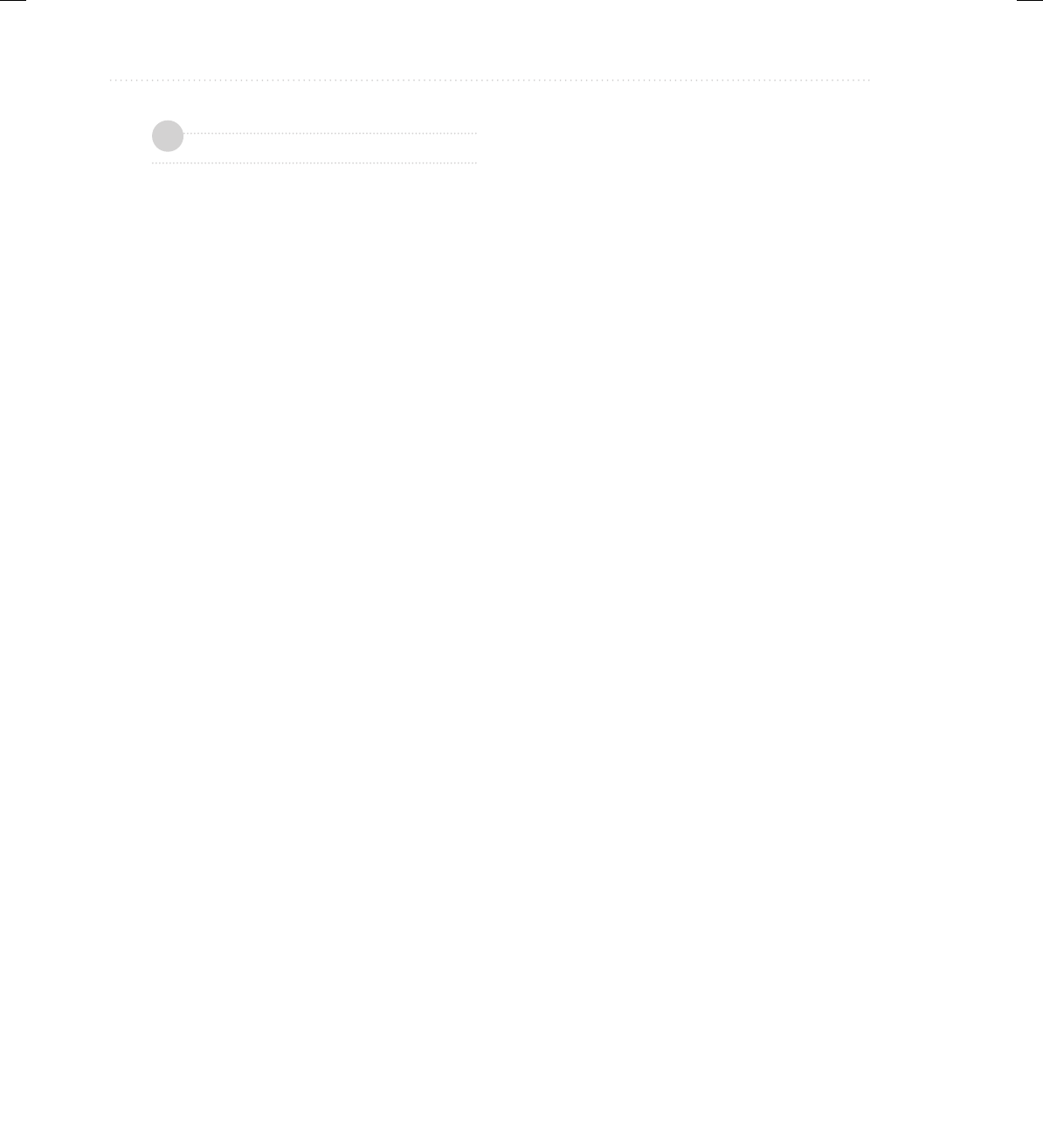
BeginNew-Tight / Java: A Beginner’s Guide, Sixth Edition / Herbert Schildt / 925-2 / Chapter 17
614 Java: A Beginner’s Guide
Chapter 17 Self Test
1. What is the top-level package name of the JavaFX framework?
2. Two concepts central to JavaFX are a stage and a scene. What classes encapsulate them?
3. A scene graph is composed of ________.
4. The base class for all nodes is ________.
5. What class will all JavaFX applications extend?
6. What are the three JavaFX life-cycle methods?
7. In what life-cycle method can you construct an application’s stage?
8. The launch() method is called to start a free-standing JavaFX application. True or False?
9. What are the names of the JavaFX classes that support a label and a button?
10. One way to terminate a free-standing JavaFX application is to call Platform.exit().
Platform is packaged in javafx.Application. When called, exit() immediately terminates
the program. With this in mind, change the JavaFXEventDemo program shown in this
chapter so that it has two buttons called Run and Exit. If Run is pressed, have the program
display that choice in a label. If Exit is pressed, have the application terminate. Use lambda
expressions for the event handlers.
11. What JavaFX control implements a check box?
12. ListView is a control that displays a directory list of files on the local file system. True or
False?
13. Convert the Swing-based file comparison program in Try This 16-1 so it uses JavaFX
instead. In the process, make use of another of JavaFX’s features: its ability to fire an
action event on a button under program control. This is done by calling fire() on the button
instance. For example, assuming a Button called myButtton, the following will fire an
action event on it: myButton.fire(). Use this fact when implementing the event handlers for
the text fields that hold the names of the files to compare. If the user presses enter when in
either of these fields, simply fire an action event on the Compare button. The event-handling
code for the Compare button will then handle the file comparison.
14. Modify the EffectsAndTransformsDemo program so the Rotate button is also blurred. Use
a blur width and height of 5 and an iteration count of 2.
15. On your own, experiment with other effects and transforms. For example, try the Glow
effect and the Translate transform.
16. Continue to advance in your knowledge of Java. A good way to start is by examining Java’s
core packages, such as java.lang, java.util, and java.net. Write sample programs that
demonstrate their various classes and interfaces. In general, the best way to become a great
Java programmer is to write lots of code.
✓
17-ch17.indd 614 3/19/14 5:21 AM

BeginNew-Tight / Java: A Beginner’s Guide, Sixth Edition / Herbert Schildt / 925-2 / Appendix A
615
Appendix A
Answers to Self Tests
18-AppA.indd 615 3/19/14 11:24 PM

BeginNew-Tight / Java: A Beginner’s Guide, Sixth Edition / Herbert Schildt / 925-2 / Appendix A
616 Java: A Beginner’s Guide
Chapter 1: Java Fundamentals
1. What is bytecode and why is it important to Java’s use for Internet programming?
Bytecode is a highly optimized set of instructions that is executed by the Java Virtual Machine.
Bytecode helps Java achieve both portability and security.
2. What are the three main principles of object-oriented programming?
Encapsulation, polymorphism, and inheritance.
3. Where do Java programs begin execution?
Java programs begin execution at main( ).
4. What is a variable?
A variable is a named memory location. The contents of a variable can be changed during the execution
of a program.
5. Which of the following variable names is invalid?
The invalid variable is D. Variable names cannot begin with a digit.
6. How do you create a single-line comment? How do you create a multiline comment?
A single-line comment begins with // and ends at the end of the line. A multiline comment begins with
/* and ends with */.
7. Show the general form of the if statement. Show the general form of the for loop.
The general form of the if:
if(condition) statement;
The general form of the for:
for(initialization; condition; iteration) statement;
8. How do you create a block of code?
A block of code is started with a { and ended with a }.
9. The moon’s gravity is about 17 percent that of the earth’s. Write a program that computes
your effective weight on the moon.
/*
Compute your weight on the moon.
Call this file Moon.java.
*/
class Moon {
public static void main(String args[]) {
double earthweight; // weight on earth
double moonweight; // weight on moon
18-AppA.indd 616 3/19/14 11:24 PM

BeginNew-Tight / Java: A Beginner’s Guide, Sixth Edition / Herbert Schildt / 925-2 / Appendix A
Appendix A: Answers to Self Tests 617
earthweight = 165;
moonweight = earthweight * 0.17;
System.out.println(earthweight +
" earth-pounds is equivalent to " +
moonweight + " moon-pounds.");
}
}
10. Adapt Try This 1-2 so that it prints a conversion table of inches to meters. Display 12 feet
of conversions, inch by inch. Output a blank line every 12 inches. (One meter equals
approximately 39.37 inches.)
/*
This program displays a conversion
table of inches to meters.
Call this program InchToMeterTable.java.
*/
class InchToMeterTable {
public static void main(String args[]) {
double inches, meters;
int counter;
counter = 0;
for(inches = 1; inches <= 144; inches++) {
meters = inches / 39.37; // convert to meters
System.out.println(inches + " inches is " +
meters + " meters.");
counter++;
// every 12th line, print a blank line
if(counter == 12) {
System.out.println();
counter = 0; // reset the line counter
}
}
}
}
11. If you make a typing mistake when entering your program, what sort of error will result?
A syntax error.
12. Does it matter where on a line you put a statement?
No, Java is a free-form language.
18-AppA.indd 617 3/19/14 11:24 PM

BeginNew-Tight / Java: A Beginner’s Guide, Sixth Edition / Herbert Schildt / 925-2 / Appendix A
618 Java: A Beginner’s Guide
Chapter 2: Introducing Data Types and Operators
1. Why does Java strictly specify the range and behavior of its primitive types?
Java strictly specifies the range and behavior of its primitive types to ensure portability across platforms.
2. What is Java’s character type, and how does it differ from the character type used by some
other programming languages?
Java’s character type is char. Java characters are Unicode rather than ASCII, which is used by some
other computer languages.
3. A boolean value can have any value you like because any non-zero value is true. True or False?
False. A boolean value must be either true or false.
4. Given this output,
One
Two
Three
use a single string to show the println( ) statement that produced it.
System.out.println("One\nTwo\nThree");
5. What is wrong with this fragment?
for(i = 0; i < 10; i++) {
int sum;
sum = sum + i;
}
System.out.println("Sum is: " + sum);
There are two fundamental flaws in the fragment. First, sum is created each time the block defined by the
for loop is entered and destroyed on exit. Thus, it will not hold its value between iterations. Attempting to
use sum to hold a running sum of the iterations is pointless. Second, sum will not be known outside of the
block in which it is declared. Thus, the reference to it in the println( ) statement is invalid.
6. Explain the difference between the prefix and postfix forms of the increment operator.
When the increment operator precedes its operand, Java will perform the increment prior to obtaining
the operand’s value for use by the rest of the expression. If the operator follows its operand, then Java
will obtain the operand’s value before incrementing.
7. Show how a short-circuit AND can be used to prevent a divide-by-zero error.
if((b != 0) && (val / b)) ...
8. In an expression, what type are byte and short promoted to?
In an expression, byte and short are promoted to int.
18-AppA.indd 618 3/19/14 11:24 PM

BeginNew-Tight / Java: A Beginner’s Guide, Sixth Edition / Herbert Schildt / 925-2 / Appendix A
Appendix A: Answers to Self Tests 619
9. In general, when is a cast needed?
A cast is needed when converting between incompatible types or when a narrowing conversion is
occurring.
10. Write a program that finds all of the prime numbers between 2 and 100.
// Find prime numbers between 2 and 100.
class Prime {
public static void main(String args[]) {
int i, j;
boolean isprime;
for(i=2; i < 100; i++) {
isprime = true;
// see if the number is evenly divisible
for(j=2; j <= i/j; j++)
// if it is, then it's not prime
if((i%j) == 0) isprime = false;
if(isprime)
System.out.println(i + " is prime.");
}
}
}
11. Does the use of redundant parentheses affect program performance?
No.
12. Does a block define a scope?
Yes.
Chapter 3: Program Control Statements
1. Write a program that reads characters from the keyboard until a period is received. Have the
program count the number of spaces. Report the total at the end of the program.
// Count spaces.
class Spaces {
public static void main(String args[])
throws java.io.IOException {
char ch;
int spaces = 0;
System.out.println("Enter a period to stop.");
18-AppA.indd 619 3/19/14 11:24 PM

BeginNew-Tight / Java: A Beginner’s Guide, Sixth Edition / Herbert Schildt / 925-2 / Appendix A
620 Java: A Beginner’s Guide
do {
ch = (char) System.in.read();
if(ch == ' ') spaces++;
} while(ch != '.');
System.out.println("Spaces: " + spaces);
}
}
2. Show the general form of the if-else-if ladder.
if(condition)
statement;
else if(condition)
statement;
else if(condition)
statement;
.
.
.
else
statement;
3. Given
if(x < 10)
if(y > 100) {
if(!done) x = z;
else y = z;
}
else System.out.println("error"); // what if?
to what if does the last else associate?
The last else associates with if(y > 100).
4. Show the for statement for a loop that counts from 1000 to 0 by –2.
for(int i = 1000; i >= 0; i -= 2) // ...
5. Is the following fragment valid?
for(int i = 0; i < num; i++)
sum += i;
count = i;
No; i is not known outside of the for loop in which it is declared.
6. Explain what break does. Be sure to explain both of its forms.
A break without a label causes termination of its immediately enclosing loop or switch statement.
A break with a label causes control to transfer to the end of the labeled block.
18-AppA.indd 620 3/19/14 11:24 PM

BeginNew-Tight / Java: A Beginner’s Guide, Sixth Edition / Herbert Schildt / 925-2 / Appendix A
Appendix A: Answers to Self Tests 621
7. In the following fragment, after the break statement executes, what is displayed?
for(i = 0; i < 10; i++) {
while(running) {
if(x<y) break;
// ...
}
System.out.println("after while");
}
System.out.println("After for");
After break executes, “after while” is displayed.
8. What does the following fragment print?
for(int i = 0; i<10; i++) {
System.out.print(i + " ");
if((i%2) == 0) continue;
System.out.println();
}
Here is the answer:
0 1
2 3
4 5
6 7
8 9
9. The iteration expression in a for loop need not always alter the loop control variable by a
fixed amount. Instead, the loop control variable can change in any arbitrary way. Using this
concept, write a program that uses a for loop to generate and display the progression 1, 2, 4,
8, 16, 32, and so on.
/* Use a for loop to generate the progression
1 2 4 8 16, ...
*/
class Progress {
public static void main(String args[]) {
for(int i = 1; i < 100; i += i)
System.out.print(i + " ");
}
}
10. The ASCII lowercase letters are separated from the uppercase letters by 32. Thus, to convert
a lowercase letter to uppercase, subtract 32 from it. Use this information to write a program
that reads characters from the keyboard. Have it convert all lowercase letters to uppercase,
18-AppA.indd 621 3/19/14 11:24 PM

BeginNew-Tight / Java: A Beginner’s Guide, Sixth Edition / Herbert Schildt / 925-2 / Appendix A
622 Java: A Beginner’s Guide
and all uppercase letters to lowercase, displaying the result. Make no changes to any other
character. Have the program stop when the user enters a period. At the end, have the program
display the number of case changes that have taken place.
// Change case.
class CaseChg {
public static void main(String args[])
throws java.io.IOException {
char ch;
int changes = 0;
System.out.println("Enter period to stop.");
do {
ch = (char) System.in.read();
if(ch >= 'a' & ch <= 'z') {
ch -= 32;
changes++;
System.out.println(ch);
}
else if(ch >= 'A' & ch <= 'Z') {
ch += 32;
changes++;
System.out.println(ch);
}
} while(ch != '.');
System.out.println("Case changes: " + changes);
}
}
11. What is an infinite loop?
An infinite loop is a loop that runs indefinitely.
12. When using break with a label, must the label be on a block that contains the break?
Yes.
Chapter 4: Introducing Classes,
Objects, and Methods
1. What is the difference between a class and an object?
A class is a logical abstraction that describes the form and behavior of an object. An object is a
physical instance of the class.
2. How is a class defined?
A class is defined by using the keyword class. Inside the class statement, you specify the code and
data that comprise the class.
18-AppA.indd 622 3/19/14 11:24 PM

BeginNew-Tight / Java: A Beginner’s Guide, Sixth Edition / Herbert Schildt / 925-2 / Appendix A
Appendix A: Answers to Self Tests 623
3. What does each object have its own copy of?
Each object of a class has its own copy of the class’ instance variables.
4. Using two separate statements, show how to declare an object called counter of a class
called MyCounter.
MyCounter counter;
counter = new MyCounter();
5. Show how a method called myMeth( ) is declared if it has a return type of double and has
two int parameters called a and b.
double myMeth(int a, int b) { // ...
6. How must a method return if it returns a value?
A method that returns a value must return via the return statement, passing back the return value in
the process.
7. What name does a constructor have?
A constructor has the same name as its class.
8. What does new do?
The new operator allocates memory for an object and initializes it using the object’s constructor.
9. What is garbage collection and how does it work? What is finalize( )?
Garbage collection is the mechanism that recycles unused objects so that their memory can be reused.
An object’s finalize( ) method is called just prior to an object being recycled.
10. What is this?
The this keyword is a reference to the object on which a method is invoked. It is automatically passed
to a method.
11. Can a constructor have one or more parameters?
Yes.
12. If a method returns no value, what must its return type be?
void
Chapter 5: More Data Types and Operators
1. Show two ways to declare a one-dimensional array of 12 doubles.
double x[] = new double[12];
double[] x = new double[12];
2. Show how to initialize a one-dimensional array of integers to the values 1 through 5.
int x[] = { 1, 2, 3, 4, 5 };
18-AppA.indd 623 3/19/14 11:24 PM

BeginNew-Tight / Java: A Beginner’s Guide, Sixth Edition / Herbert Schildt / 925-2 / Appendix A
624 Java: A Beginner’s Guide
3. Write a program that uses an array to find the average of ten double values. Use any ten
values you like.
// Average 10 double values.
class Avg {
public static void main(String args[]) {
double nums[] = { 1.1, 2.2, 3.3, 4.4, 5.5,
6.6, 7.7, 8.8, 9.9, 10.1 };
double sum = 0;
for(int i=0; i < nums.length; i++)
sum += nums[i];
System.out.println("Average: " + sum / nums.length);
}
}
4. Change the sort in Try This 5-1 so that it sorts an array of strings. Demonstrate that it works.
// Demonstrate the Bubble sort with strings.
class StrBubble {
public static void main(String args[]) {
String strs[] = {
"this", "is", "a", "test",
"of", "a", "string", "sort"
};
int a, b;
String t;
int size;
size = strs.length; // number of elements to sort
// display original array
System.out.print("Original array is:");
for(int i=0; i < size; i++)
System.out.print(" " + strs[i]);
System.out.println();
// This is the bubble sort for strings.
for(a=1; a < size; a++)
for(b=size-1; b >= a; b--) {
if(strs[b-1].compareTo(strs[b]) > 0) { // if out of order
// exchange elements
t = strs[b-1];
strs[b-1] = strs[b];
strs[b] = t;
}
}
18-AppA.indd 624 3/19/14 11:24 PM

BeginNew-Tight / Java: A Beginner’s Guide, Sixth Edition / Herbert Schildt / 925-2 / Appendix A
Appendix A: Answers to Self Tests 625
// display sorted array
System.out.print("Sorted array is:");
for(int i=0; i < size; i++)
System.out.print(" " + strs[i]);
System.out.println();
}
}
5. What is the difference between the String methods indexOf( ) and lastIndexOf( )?
The indexOf( ) method finds the first occurrence of the specified substring. lastIndexOf( ) finds the
last occurrence.
6. Since all strings are objects of type String, show how you can call the length( ) and charAt( )
methods on this string literal: "I like Java".
As strange as it may look, this is a valid call to length( ):
System.out.println("I like Java".length());
The output displayed is 11. charAt( ) is called in a similar fashion.
7. Expanding on the Encode cipher class, modify it so that it uses an eight-character string as
the key.
// An improved XOR cipher.
class Encode {
public static void main(String args[]) {
String msg = "This is a test";
String encmsg = "";
String decmsg = "";
String key = "abcdefgi";
int j;
System.out.print("Original message: ");
System.out.println(msg);
// encode the message
j = 0;
for(int i=0; i < msg.length(); i++) {
encmsg = encmsg + (char) (msg.charAt(i) ^ key.charAt(j));
j++;
if(j==8) j = 0;
}
System.out.print("Encoded message: ");
System.out.println(encmsg);
// decode the message
j = 0;
for(int i=0; i < msg.length(); i++) {
decmsg = decmsg + (char) (encmsg.charAt(i) ^ key.charAt(j));
18-AppA.indd 625 3/19/14 11:24 PM

BeginNew-Tight / Java: A Beginner’s Guide, Sixth Edition / Herbert Schildt / 925-2 / Appendix A
626 Java: A Beginner’s Guide
j++;
if(j==8) j = 0;
}
System.out.print("Decoded message: ");
System.out.println(decmsg);
}
}
8. Can the bitwise operators be applied to the double type?
No.
9. Show how this sequence can be rewritten using the ? operator.
if(x < 0) y = 10;
else y = 20;
Here is the answer:
y = x < 0 ? 10 : 20;
10. In the following fragment, is the & a bitwise or logical operator? Why?
boolean a, b;
// ...
if(a & b) ...
It is a logical operator because the operands are of type boolean.
11. Is it an error to overrun the end of an array?
Yes.
Is it an error to index an array with a negative value?
Yes. All array indexes start at zero.
12. What is the unsigned right-shift operator?
>>>
13. Rewrite the MinMax class shown earlier in this chapter so that it uses a for-each style for loop.
// Find the minimum and maximum values in an array.
class MinMax {
public static void main(String args[]) {
int nums[] = new int[10];
int min, max;
nums[0] = 99;
nums[1] = -10;
nums[2] = 100123;
nums[3] = 18;
nums[4] = -978;
nums[5] = 5623;
18-AppA.indd 626 3/19/14 11:24 PM

BeginNew-Tight / Java: A Beginner’s Guide, Sixth Edition / Herbert Schildt / 925-2 / Appendix A
Appendix A: Answers to Self Tests 627
nums[6] = 463;
nums[7] = -9;
nums[8] = 287;
nums[9] = 49;
min = max = nums[0];
for(int v : nums) {
if(v < min) min = v;
if(v > max) max = v;
}
System.out.println("min and max: " + min + " " + max);
}
}
14. Can the for loops that perform sorting in the Bubble class shown in Try This 5-1 be
converted into for-each style loops? If not, why not?
No, the for loops in the Bubble class that perform the sort cannot be converted into for-each style
loops. In the case of the outer loop, the current value of its loop counter is needed by the inner loop.
In the case of the inner loop, out-of-order values must be exchanged, which implies assignments.
Assignments to the underlying array cannot take place when using a for-each style loop.
15. Can a String control a switch statement?
Beginning with JDK 7, the answer is Yes.
Chapter 6: A Closer Look at Methods and Classes
1. Given this fragment,
class X {
private int count;
is the following fragment correct?
class Y {
public static void main(String args[]) {
X ob = new X();
ob.count = 10;
No; a private member cannot be accessed outside of its class.
2. An access modifier must __________ a member’s declaration.
precede
3. The complement of a queue is a stack. It uses first-in, last-out accessing and is often likened
to a stack of plates. The first plate put on the table is the last plate used. Create a stack
class called Stack that can hold characters. Call the methods that access the stack push( )
and pop( ). Allow the user to specify the size of the stack when it is created. Keep all other
18-AppA.indd 627 3/19/14 11:24 PM
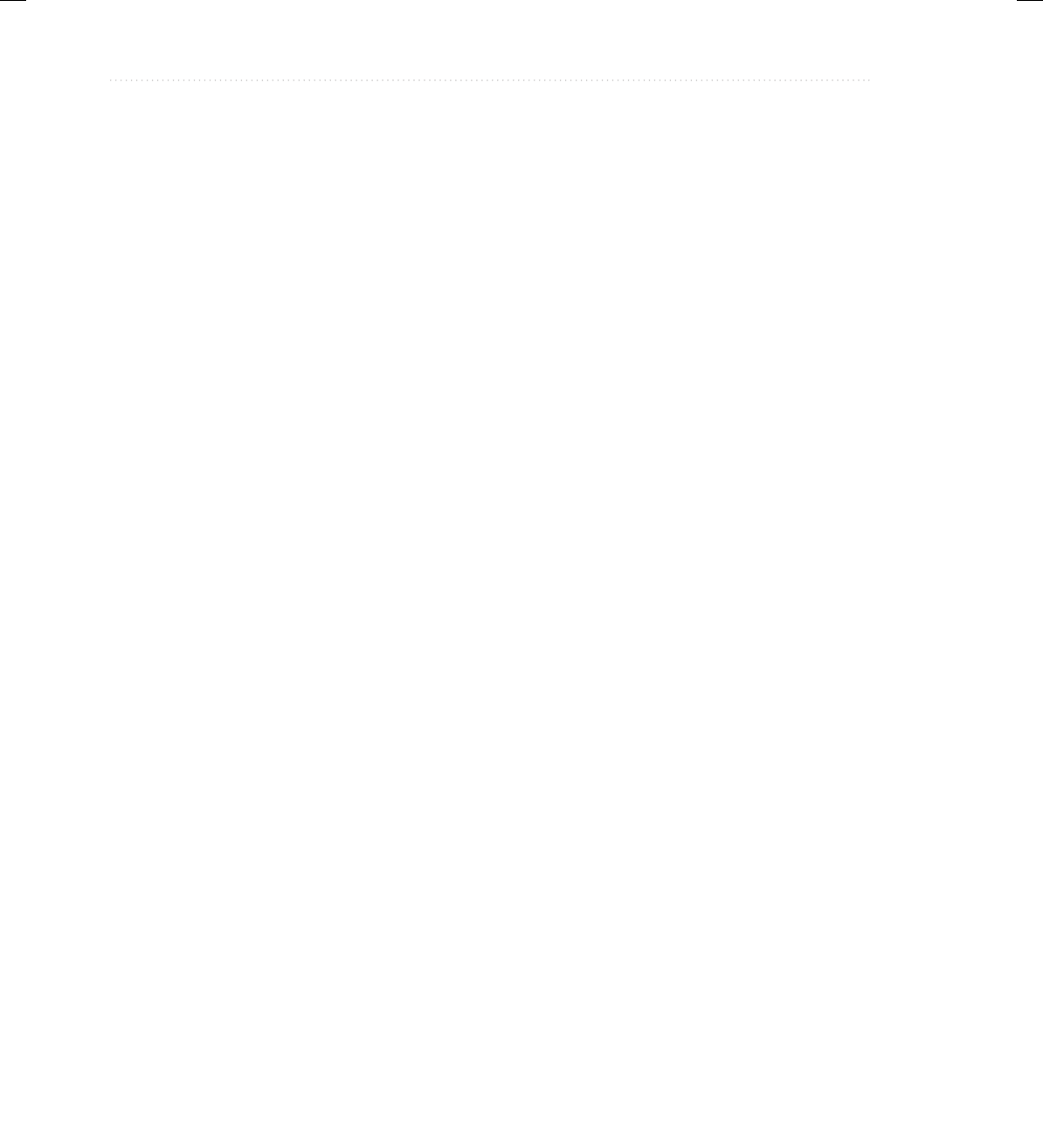
BeginNew-Tight / Java: A Beginner’s Guide, Sixth Edition / Herbert Schildt / 925-2 / Appendix A
628 Java: A Beginner’s Guide
members of the Stack class private. (Hint: You can use the Queue class as a model; just
change the way that the data is accessed.)
// A stack class for characters.
class Stack {
private char stck[]; // this array holds the stack
private int tos; // top of stack
// Construct an empty Stack given its size.
Stack(int size) {
stck = new char[size]; // allocate memory for stack
tos = 0;
}
// Construct a Stack from a Stack.
Stack(Stack ob) {
tos = ob.tos;
stck = new char[ob.stck.length];
// copy elements
for(int i=0; i < tos; i++)
stck[i] = ob.stck[i];
}
// Construct a stack with initial values.
Stack(char a[]) {
stck = new char[a.length];
for(int i = 0; i < a.length; i++) {
push(a[i]);
}
}
// Push characters onto the stack.
void push(char ch) {
if(tos==stck.length) {
System.out.println(" -- Stack is full.");
return;
}
stck[tos] = ch;
tos++;
}
// Pop a character from the stack.
char pop() {
if(tos==0) {
18-AppA.indd 628 3/19/14 11:24 PM

BeginNew-Tight / Java: A Beginner’s Guide, Sixth Edition / Herbert Schildt / 925-2 / Appendix A
Appendix A: Answers to Self Tests 629
System.out.println(" -- Stack is empty.");
return (char) 0;
}
tos--;
return stck[tos];
}
}
// Demonstrate the Stack class.
class SDemo {
public static void main(String args[]) {
// construct 10-element empty stack
Stack stk1 = new Stack(10);
char name[] = {'T', 'o', 'm'};
// construct stack from array
Stack stk2 = new Stack(name);
char ch;
int i;
// put some characters into stk1
for(i=0; i < 10; i++)
stk1.push((char) ('A' + i));
// construct stack from another stack
Stack stk3 = new Stack(stk1);
// show the stacks.
System.out.print("Contents of stk1: ");
for(i=0; i < 10; i++) {
ch = stk1.pop();
System.out.print(ch);
}
System.out.println("\n");
System.out.print("Contents of stk2: ");
for(i=0; i < 3; i++) {
ch = stk2.pop();
System.out.print(ch);
}
System.out.println("\n");
System.out.print("Contents of stk3: ");
18-AppA.indd 629 3/19/14 11:24 PM

BeginNew-Tight / Java: A Beginner’s Guide, Sixth Edition / Herbert Schildt / 925-2 / Appendix A
630 Java: A Beginner’s Guide
for(i=0; i < 10; i++) {
ch = stk3.pop();
System.out.print(ch);
}
}
}
Here is the output from the program:
Contents of stk1: JIHGFEDCBA
Contents of stk2: moT
Contents of stk3: JIHGFEDCBA
4. Given this class,
class Test {
int a;
Test(int i) { a = i; }
}
write a method called swap( ) that exchanges the contents of the objects referred to by two
Test object references.
void swap(Test ob1, Test ob2) {
int t;
t = ob1.a;
ob1.a = ob2.a;
ob2.a = t;
}
5. Is the following fragment correct?
class X {
int meth(int a, int b) { ... }
String meth(int a, int b) { ... }
No. Overloaded methods can have different return types, but they do not play a role in overload
resolution. Overloaded methods must have different parameter lists.
6. Write a recursive method that displays the contents of a string backwards.
// Display a string backwards using recursion.
class Backwards {
String str;
Backwards(String s) {
str = s;
}
18-AppA.indd 630 3/19/14 11:24 PM

BeginNew-Tight / Java: A Beginner’s Guide, Sixth Edition / Herbert Schildt / 925-2 / Appendix A
Appendix A: Answers to Self Tests 631
void backward(int idx) {
if(idx != str.length()-1) backward(idx+1);
System.out.print(str.charAt(idx));
}
}
class BWDemo {
public static void main(String args[]) {
Backwards s = new Backwards("This is a test");
s.backward(0);
}
}
7. If all objects of a class need to share the same variable, how must you declare that variable?
Shared variables are declared as static.
8. Why might you need to use a static block?
A static block is used to perform any initializations related to the class, before any objects are created.
9. What is an inner class?
An inner class is a nonstatic nested class.
10. To make a member accessible by only other members of its class, what access modifier
must be used?
private
11. The name of a method plus its parameter list constitutes the method’s __________.
signature
12. An int argument is passed to a method by using call-by-__________.
value
13. Create a varargs method called sum( ) that sums the int values passed to it. Have it return
the result. Demonstrate its use.
There are many ways to craft the solution. Here is one:
class SumIt {
int sum(int ... n) {
int result = 0;
for(int i = 0; i < n.length; i++)
result += n[i];
18-AppA.indd 631 3/19/14 11:24 PM

BeginNew-Tight / Java: A Beginner’s Guide, Sixth Edition / Herbert Schildt / 925-2 / Appendix A
632 Java: A Beginner’s Guide
return result;
}
}
class SumDemo {
public static void main(String args[]) {
SumIt siObj = new SumIt();
int total = siObj.sum(1, 2, 3);
System.out.println("Sum is " + total);
total = siObj.sum(1, 2, 3, 4, 5);
System.out.println("Sum is " + total);
}
}
14. Can a varargs method be overloaded?
Yes.
15. Show an example of an overloaded varargs method that is ambiguous.
Here is one example of an overloaded varargs method that is ambiguous:
double myMeth(double ... v ) { // ...
double myMeth(double d, double ... v) { // ...
If you try to call myMeth( ) with one argument, like this,
myMeth(1.1);
the compiler can’t determine which version of the method to invoke.
Chapter 7: Inheritance
1. Does a superclass have access to the members of a subclass? Does a subclass have access to
the members of a superclass?
No, a superclass has no knowledge of its subclasses. Yes, a subclass has access to all nonprivate
members of its superclass.
2. Create a subclass of TwoDShape called Circle. Include an area( ) method that computes
the area of the circle and a constructor that uses super to initialize the TwoDShape portion.
// A subclass of TwoDShape for circles.
class Circle extends TwoDShape {
// A default constructor.
Circle() {
super();
}
18-AppA.indd 632 3/19/14 11:24 PM

BeginNew-Tight / Java: A Beginner’s Guide, Sixth Edition / Herbert Schildt / 925-2 / Appendix A
Appendix A: Answers to Self Tests 633
// Construct Circle
Circle(double x) {
super(x, "circle"); // call superclass constructor
}
// Construct an object from an object.
Circle(Circle ob) {
super(ob); // pass object to TwoDShape constructor
}
double area() {
return (getWidth() / 2) * (getWidth() / 2) * 3.1416;
}
}
3. How do you prevent a subclass from having access to a member of a superclass?
To prevent a subclass from having access to a superclass member, declare that member as private.
4. Describe the purpose and use of the two versions of super described in this chapter.
The super keyword has two forms. The first is used to call a superclass constructor. The general form
of this usage is
super (param-list);
The second form of super is used to access a superclass member. It has this general form:
super.member
5. Given the following hierarchy, in what order do the constructors for these classes complete
their execution when a Gamma object is instantiated?
class Alpha { ...
class Beta extends Alpha { ...
Class Gamma extends Beta { ...
Constructors complete their execution in order of derivation. Thus, when a Gamma object is created,
the order is Alpha, Beta, Gamma.
6. A superclass reference can refer to a subclass object. Explain why this is important as it is
related to method overriding.
When an overridden method is called through a superclass reference, it is the type of the object being
referred to that determines which version of the method is called.
7. What is an abstract class?
An abstract class contains at least one abstract method.
18-AppA.indd 633 3/19/14 11:24 PM

BeginNew-Tight / Java: A Beginner’s Guide, Sixth Edition / Herbert Schildt / 925-2 / Appendix A
634 Java: A Beginner’s Guide
8. How do you prevent a method from being overridden? How do you prevent a class from
being inherited?
To prevent a method from being overridden, declare it as final. To prevent a class from being inherited,
declare it as final.
9. Explain how inheritance, method overriding, and abstract classes are used to support
polymorphism.
Inheritance, method overriding, and abstract classes support polymorphism by enabling you to create
a generalized class structure that can be implemented by a variety of classes. Thus, the abstract class
defines a consistent interface that is shared by all implementing classes. This embodies the concept of
“one interface, multiple methods.”
10. What class is a superclass of every other class?
The Object class.
11. A class that contains at least one abstract method must, itself, be declared abstract. True
or False?
True.
12. What keyword is used to create a named constant?
final
Chapter 8: Packages and Interfaces
1. Using the code from Try This 8-1, put the ICharQ interface and its three implementations
into a package called qpack. Keeping the queue demonstration class IQDemo in the default
package, show how to import and use the classes in qpack.
To put ICharQ and its implementations into the qpack package, you must separate each into its own
file, make each implementation class public, and add this statement to the top of each file.
package qpack;
Once this has been done, you can use qpack by adding this import statement to IQDemo.
import qpack.*;
2. What is a namespace? Why is it important that Java allows you to partition the namespace?
A namespace is a declarative region. By partitioning the namespace, you can prevent name collisions.
3. Packages are stored in __________.
directories
4. Explain the difference between protected and default access.
A member with protected access can be used within its package and by a subclass in any package.
A member with default access can be used only within its package.
18-AppA.indd 634 3/19/14 11:24 PM

BeginNew-Tight / Java: A Beginner’s Guide, Sixth Edition / Herbert Schildt / 925-2 / Appendix A
Appendix A: Answers to Self Tests 635
5. Explain the two ways that the members of a package can be used by other packages.
To use a member of a package, you can either fully qualify its name, or you can import it using import.
6. “One interface, multiple methods” is a key tenet of Java. What feature best exemplifies it?
The interface best exemplifies the one interface, multiple methods principle of OOP.
7. How many classes can implement an interface? How many interfaces can a class
implement?
An interface can be implemented by an unlimited number of classes. A class can implement as many
interfaces as it chooses.
8. Can interfaces be extended?
Yes, interfaces can be extended.
9. Create an interface for the Vehicle class from Chapter 7. Call the interface IVehicle.
interface IVehicle {
// Return the range.
int range();
// Compute fuel needed for a given distance.
double fuelneeded(int miles);
// Access methods for instance variables.
int getPassengers();
void setPassengers(int p);
int getFuelcap();
void setFuelcap(int f);
int getMpg();
void setMpg(int m);
}
10. Variables declared in an interface are implicitly static and final. Can they be shared with
other parts of a program?
Yes, interface variables can be used as named constants that are shared by all files in a program.
They are brought into view by importing their interface.
11. A package is, in essence, a container for classes. True or False?
True.
12. What standard Java package is automatically imported into a program?
java.lang
13. What keyword is used to declare a default interface method?
default
18-AppA.indd 635 3/19/14 11:24 PM

BeginNew-Tight / Java: A Beginner’s Guide, Sixth Edition / Herbert Schildt / 925-2 / Appendix A
636 Java: A Beginner’s Guide
14. Beginning with JDK 8, is it possible to define a static method in an interface?
Yes
15. Assume that the ICharQ interface shown in Try This 8-1 has been in widespread use for
several years. Now, you want to add a method to it called reset(), which will be used to
reset the queue to its empty, starting condition. Assuming JDK 8 or later, how can this be
accomplished without breaking preexisting code?
To avoid breaking preexisting code, you must use a default interface method. Because you can’t
know how to reset each queue implementation, the default reset() implementation will need to report
an error that indicates that it is not implemented. (The best way to do this is to use an exception.
Exceptions are examined in the following chapter.) Fortunately, since no preexisting code assumes
that ICharQ defines a reset() method, no preexisting code will encounter that error, and no
preexisting code will be broken.
16. How is a static method in an interface called?
A static interface method is called through its interface name, by use of the dot operator.
Chapter 9: Exception Handling
1. What class is at the top of the exception hierarchy?
Throwable is at the top of the exception hierarchy.
2. Briefly explain how to use try and catch.
The try and catch statements work together. Program statements that you want to monitor for exceptions
are contained within a try block. An exception is caught using catch.
3. What is wrong with this fragment?
// ...
vals[18] = 10;
catch (ArrayIndexOutOfBoundsException exc) {
// handle error
}
There is no try block preceding the catch statement.
4. What happens if an exception is not caught?
If an exception is not caught, abnormal program termination results.
5. What is wrong with this fragment?
class A extends Exception { ...
class B extends A { ...
// ...
18-AppA.indd 636 3/19/14 11:24 PM

BeginNew-Tight / Java: A Beginner’s Guide, Sixth Edition / Herbert Schildt / 925-2 / Appendix A
Appendix A: Answers to Self Tests 637
try {
// ...
}
catch (A exc) { ... }
catch (B exc) { ... }
In the fragment, a superclass catch precedes a subclass catch. Since the superclass catch will catch
all subclasses too, unreachable code is created.
6. Can an inner catch rethrow an exception to an outer catch?
Yes, an exception can be rethrown.
7. The finally block is the last bit of code executed before your program ends. True or False?
Explain your answer.
False. The finally block is the code executed when a try block ends.
8. What type of exceptions must be explicitly declared in a throws clause of a method?
All exceptions except those of type RuntimeException and Error must be declared in a throws clause.
9. What is wrong with this fragment?
class MyClass { // ... }
// ...
throw new MyClass();
MyClass does not extend Throwable. Only subclasses of Throwable can be thrown by throw.
10. In question 3 of the Chapter 6 Self Test, you created a Stack class. Add custom exceptions
to your class that report stack full and stack empty conditions.
// An exception for stack-full errors.
class StackFullException extends Exception {
int size;
StackFullException(int s) { size = s; }
public String toString() {
return "\nStack is full. Maximum size is " +
size;
}
}
// An exception for stack-empty errors.
class StackEmptyException extends Exception {
public String toString() {
return "\nStack is empty.";
}
}
18-AppA.indd 637 3/19/14 11:24 PM
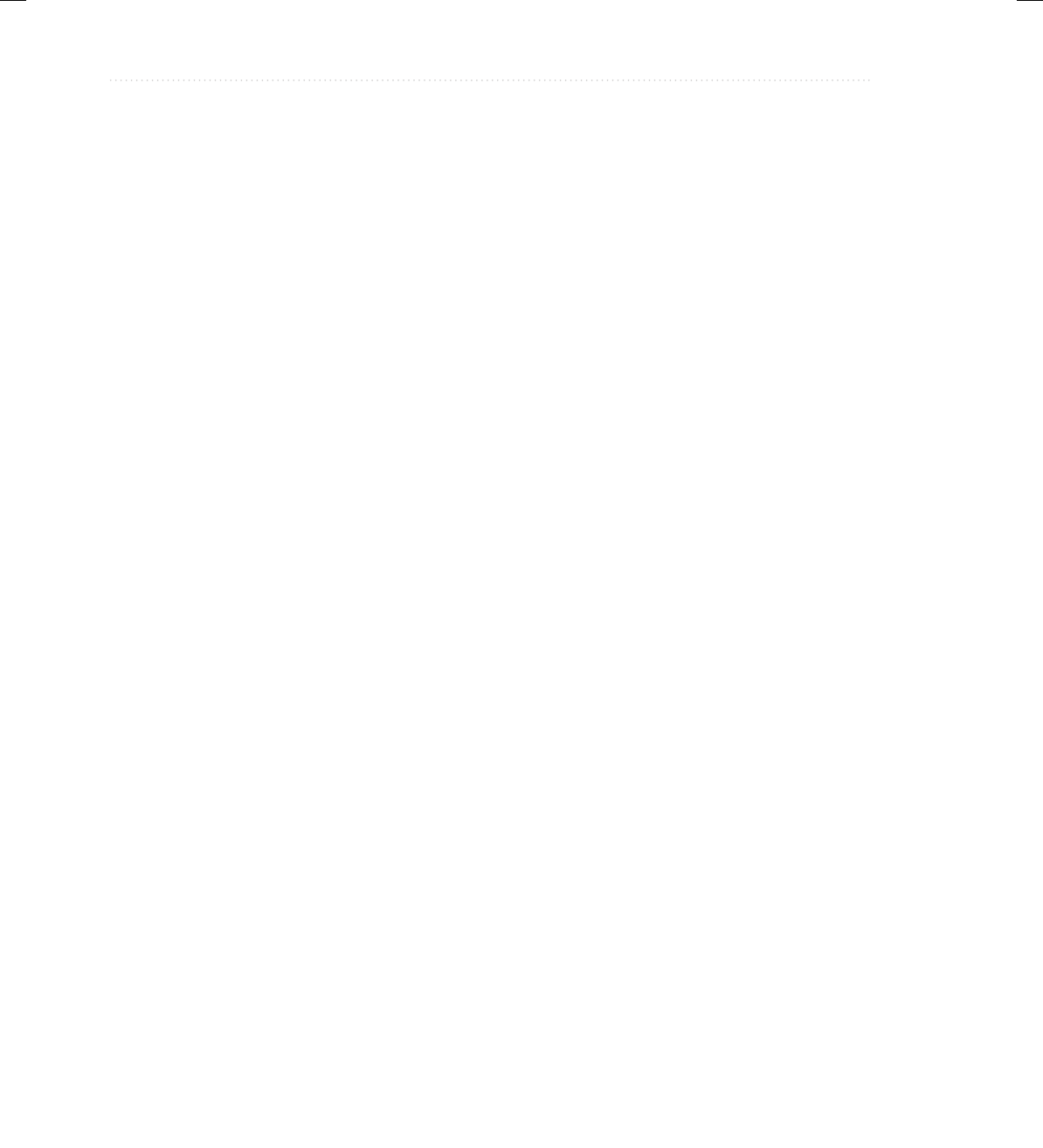
BeginNew-Tight / Java: A Beginner’s Guide, Sixth Edition / Herbert Schildt / 925-2 / Appendix A
638 Java: A Beginner’s Guide
// A stack class for characters.
class Stack {
private char stck[]; // this array holds the stack
private int tos; // top of stack
// Construct an empty Stack given its size.
Stack(int size) {
stck = new char[size]; // allocate memory for stack
tos = 0;
}
// Construct a Stack from a Stack.
Stack(Stack ob) {
tos = ob.tos;
stck = new char[ob.stck.length];
// copy elements
for(int i=0; i < tos; i++)
stck[i] = ob.stck[i];
}
// Construct a stack with initial values.
Stack(char a[]) {
stck = new char[a.length];
for(int i = 0; i < a.length; i++) {
try {
push(a[i]);
}
catch(StackFullException exc) {
System.out.println(exc);
}
}
}
// Push characters onto the stack.
void push(char ch) throws StackFullException {
if(tos==stck.length)
throw new StackFullException(stck.length);
stck[tos] = ch;
tos++;
}
// Pop a character from the stack.
char pop() throws StackEmptyException {
if(tos==0)
throw new StackEmptyException();
tos--;
18-AppA.indd 638 3/19/14 11:24 PM

BeginNew-Tight / Java: A Beginner’s Guide, Sixth Edition / Herbert Schildt / 925-2 / Appendix A
Appendix A: Answers to Self Tests 639
return stck[tos];
}
}
11. What are the three ways that an exception can be generated?
An exception can be generated by an error in the JVM, by an error in your program, or explicitly via
a throw statement.
12. What are the two direct subclasses of Throwable?
Error and Exception
13. What is the multi-catch feature?
The multi-catch feature allows one catch clause to catch two or more exceptions.
14. Should your code typically catch exceptions of type Error?
No.
Chapter 10: Using I/O
1. Why does Java define both byte and character streams?
The byte streams are the original streams defined by Java. They are especially useful for binary I/O,
and they support random-access files. The character streams are optimized for Unicode.
2. Even though console input and output is text-based, why does Java still use byte streams for
this purpose?
The predefined streams, System.in, System.out, and System.err, were defined before Java added the
character streams.
3. Show how to open a file for reading bytes.
Here is one way to open a file for byte input:
FileInputStream fin = new FileInputStream("test");
4. Show how to open a file for reading characters.
Here is one way to open a file for reading characters:
FileReader fr = new FileReader("test");
5. Show how to open a file for random-access I/O.
Here is one way to open a file for random access:
randfile = new RandomAccessFile("test", "rw");
6. How do you convert a numeric string such as "123.23" into its binary equivalent?
To convert numeric strings into their binary equivalents, use the parsing methods defined by the type
wrappers, such as Integer or Double.
18-AppA.indd 639 3/19/14 11:24 PM

BeginNew-Tight / Java: A Beginner’s Guide, Sixth Edition / Herbert Schildt / 925-2 / Appendix A
640 Java: A Beginner’s Guide
7. Write a program that copies a text file. In the process, have it convert all spaces into hyphens.
Use the byte stream file classes. Use the traditional approach to closing a file by explicitly
calling close( ).
/* Copy a text file, substituting hyphens for spaces.
This version uses byte streams.
To use this program, specify the name
of the source file and the destination file.
For example,
java Hyphen source target
*/
import java.io.*;
class Hyphen {
public static void main(String args[])
{
int i;
FileInputStream fin = null;
FileOutputStream fout = null;
// First make sure that both files have been specified.
if(args.length !=2 ) {
System.out.println("Usage: Hyphen From To");
return;
}
// Copy file and substitute hyphens.
try {
fin = new FileInputStream(args[0]);
fout = new FileOutputStream(args[1]);
do {
i = fin.read();
// convert space to a hyphen
if((char)i == ' ') i = '-';
if(i != -1) fout.write(i);
} while(i != -1);
} catch(IOException exc) {
System.out.println("I/O Error: " + exc);
} finally {
try {
if(fin != null) fin.close();
} catch(IOException exc) {
18-AppA.indd 640 3/19/14 11:24 PM

BeginNew-Tight / Java: A Beginner’s Guide, Sixth Edition / Herbert Schildt / 925-2 / Appendix A
Appendix A: Answers to Self Tests 641
System.out.println("Error closing input file.");
}
try {
if(fin != null) fout.close();
} catch(IOException exc) {
System.out.println("Error closing output file.");
}
}
}
}
8. Rewrite the program in question 7 so that it uses the character stream classes. This time, use
the try-with-resources statement to automatically close the file.
/* Copy a text file, substituting hyphens for spaces.
This version uses character streams.
To use this program, specify the name
of the source file and the destination file.
For example,
java Hyphen2 source target
*/
import java.io.*;
class Hyphen2 {
public static void main(String args[])
throws IOException
{
int i;
// First make sure that both files have been specified.
if(args.length !=2 ) {
System.out.println("Usage: CopyFile From To");
return;
}
// Copy file and substitute hyphens.
// Use the try-with-resources statement.
try (FileReader fin = new FileReader(args[0]);
FileWriter fout = new FileWriter(args[1]))
{
do {
i = fin.read();
18-AppA.indd 641 3/19/14 11:24 PM

BeginNew-Tight / Java: A Beginner’s Guide, Sixth Edition / Herbert Schildt / 925-2 / Appendix A
642 Java: A Beginner’s Guide
// convert space to a hyphen
if((char)i == ' ') i = '-';
if(i != -1) fout.write(i);
} while(i != -1);
} catch(IOException exc) {
System.out.println("I/O Error: " + exc);
}
}
}
9. What type of stream is System.in?
InputStream
10. What does the read( ) method of InputStream return when the end of the stream is reached?
–1
11. What type of stream is used to read binary data?
DataInputStream
12. Reader and Writer are at the top of the ____________ class hierarchies.
character-based I/O
13. The try-with-resources statement is used for ___________ ____________ ____________.
automatic resource management
14. If you are using the traditional method of closing a file, then closing a file within a finally
block is generally a good approach. True or False?
True
Chapter 11: Multithreaded Programming
1. How does Java’s multithreading capability enable you to write more efficient programs?
Multithreading allows you to take advantage of the idle time that is present in nearly all programs.
When one thread can’t run, another can. In multicore systems, two or more threads can execute
simultaneously.
2. Multithreading is supported by the __________ class and the __________ interface.
Multithreading is supported by the Thread class and the Runnable interface.
3. When creating a runnable object, why might you want to extend Thread rather than
implement Runnable?
Yo u w il l ex te n d Thread when you want to override one or more of Thread’s methods other than run( ).
4. Show how to use join( ) to wait for a thread object called MyThrd to end.
MyThrd.join();
18-AppA.indd 642 21/03/14 2:29 PM

BeginNew-Tight / Java: A Beginner’s Guide, Sixth Edition / Herbert Schildt / 925-2 / Appendix A
Appendix A: Answers to Self Tests 643
5. Show how to set a thread called MyThrd to three levels above normal priority.
MyThrd.setPriority(Thread.NORM_PRIORITY+3);
6. What is the effect of adding the synchronized keyword to a method?
Adding synchronized to a method allows only one thread at a time to use the method for any given
object of its class.
7. The wait( ) and notify( ) methods are used to perform ____________________.
interthread communication
8. Change the TickTock class so that it actually keeps time. That is, have each tick take one
half second, and each tock take one half second. Thus, each tick-tock will take one second.
(Don’t worry about the time it takes to switch tasks, etc.)
To make the TickTock class actually keep time, simply add calls to sleep( ), as shown here:
// Make the TickTock class actually keep time.
class TickTock {
String state; // contains the state of the clock
synchronized void tick(boolean running) {
if(!running) { // stop the clock
state = "ticked";
notify(); // notify any waiting threads
return;
}
System.out.print("Tick ");
// wait 1/2 second
try {
Thread.sleep(500);
} catch(InterruptedException exc) {
System.out.println("Thread interrupted.");
}
state = "ticked"; // set the current state to ticked
notify(); // let tock() run
try {
while(!state.equals("tocked"))
wait(); // wait for tock() to complete
}
catch(InterruptedException exc) {
System.out.println("Thread interrupted.");
}
}
18-AppA.indd 643 3/19/14 11:24 PM

BeginNew-Tight / Java: A Beginner’s Guide, Sixth Edition / Herbert Schildt / 925-2 / Appendix A
644 Java: A Beginner’s Guide
synchronized void tock(boolean running) {
if(!running) { // stop the clock
state = "tocked";
notify(); // notify any waiting threads
return;
}
System.out.println("Tock");
// wait 1/2 second
try {
Thread.sleep(500);
} catch(InterruptedException exc) {
System.out.println("Thread interrupted.");
}
state = "tocked"; // set the current state to tocked
notify(); // let tick() run
try {
while(!state.equals("ticked"))
wait(); // wait for tick to complete
}
catch(InterruptedException exc) {
System.out.println("Thread interrupted.");
}
}
}
9. Why can’t you use suspend( ), resume( ), and stop( ) for new programs?
The suspend( ), resume( ), and stop( ) methods have been deprecated because they can cause serious
run-time problems.
10. What method defined by Thread obtains the name of a thread?
getName( )
11. What does isAlive( ) return?
It returns true if the invoking thread is still running, and false if it has been terminated.
Chapter 12: Enumerations, Autoboxing,
Static Import, and Annotations
1. Enumeration constants are said to be self-typed. What does this mean?
In the term self-typed, the “self” refers to the type of the enumeration in which the constant is defined.
Thus, an enumeration constant is an object of the enumeration of which it is a part.
18-AppA.indd 644 3/19/14 11:24 PM

BeginNew-Tight / Java: A Beginner’s Guide, Sixth Edition / Herbert Schildt / 925-2 / Appendix A
Appendix A: Answers to Self Tests 645
2. What class do all enumerations automatically inherit?
The Enum class is automatically inherited by all enumerations.
3. Given the following enumeration, write a program that uses values( ) to show a list of the
constants and their ordinal values.
enum Tools {
SCREWDRIVER, WRENCH, HAMMER, PLIERS
}
The solution is
enum Tools {
SCREWDRIVER, WRENCH, HAMMER, PLIERS
}
class ShowEnum {
public static void main(String args[]) {
for(Tools d : Tools.values())
System.out.print(d + " has ordinal value of " +
d.ordinal() + '\n');
}
}
4. The traffic light simulation developed in Try This 12-1 can be improved with a few simple
changes that take advantage of an enumeration’s class features. In the version shown, the
duration of each color was controlled by the TrafficLightSimulator class by hard-coding
these values into the run( ) method. Change this so that the duration of each color is stored
by the constants in the TrafficLightColor enumeration. To do this, you will need to add
a constructor, a private instance variable, and a method called getDelay( ). After making
these changes, what improvements do you see? On your own, can you think of other
improvements? (Hint: Try using ordinal values to switch light colors rather than relying on
a switch statement.)
The improved version of the traffic light simulation is shown here. There are two major improvements.
First, a light’s delay is now linked with its enumeration value, which gives more structure to the code.
Second, the run( ) method no longer needs to use a switch statement to determine the length of the
delay. Instead, sleep( ) is passed tlc.getDelay( ), which causes the delay associated with the current
color to be used automatically.
// An improved version of the traffic light simulation that
// stores the light delay in TrafficLightColor.
// An enumeration of the colors of a traffic light.
enum TrafficLightColor {
RED(12000), GREEN(10000), YELLOW(2000);
private int delay;
TrafficLightColor(int d) {
delay = d;
}
18-AppA.indd 645 3/19/14 11:24 PM

BeginNew-Tight / Java: A Beginner’s Guide, Sixth Edition / Herbert Schildt / 925-2 / Appendix A
646 Java: A Beginner’s Guide
int getDelay() { return delay; }
}
// A computerized traffic light.
class TrafficLightSimulator implements Runnable {
private Thread thrd; // holds the thread that runs the simulation
private TrafficLightColor tlc; // holds the current traffic light color
boolean stop = false; // set to true to stop the simulation
boolean changed = false; // true when the light has changed
TrafficLightSimulator(TrafficLightColor init) {
tlc = init;
thrd = new Thread(this);
thrd.start();
}
TrafficLightSimulator() {
tlc = TrafficLightColor.RED;
thrd = new Thread(this);
thrd.start();
}
// Start up the light.
public void run() {
while(!stop) {
// Notice how this code has been simplified!
try {
Thread.sleep(tlc.getDelay());
} catch(InterruptedException exc) {
System.out.println(exc);
}
changeColor();
}
}
// Change color.
synchronized void changeColor() {
switch(tlc) {
case RED:
tlc = TrafficLightColor.GREEN;
break;
case YELLOW:
tlc = TrafficLightColor.RED;
break;
case GREEN:
tlc = TrafficLightColor.YELLOW;
}
changed = true;
notify(); // signal that the light has changed
}
18-AppA.indd 646 3/19/14 11:24 PM

BeginNew-Tight / Java: A Beginner’s Guide, Sixth Edition / Herbert Schildt / 925-2 / Appendix A
Appendix A: Answers to Self Tests 647
// Wait until a light change occurs.
synchronized void waitForChange() {
try {
while(!changed)
wait(); // wait for light to change
changed = false;
} catch(InterruptedException exc) {
System.out.println(exc);
}
}
// Return current color.
synchronized TrafficLightColor getColor() {
return tlc;
}
// Stop the traffic light.
synchronized void cancel() {
stop = true;
}
}
class TrafficLightDemo {
public static void main(String args[]) {
TrafficLightSimulator tl =
new TrafficLightSimulator(TrafficLightColor.GREEN);
for(int i=0; i < 9; i++) {
System.out.println(tl.getColor());
tl.waitForChange();
}
tl.cancel();
}
}
5. Define boxing and unboxing. How does autoboxing/unboxing affect these actions?
Boxing is the process of storing a primitive value in a type wrapper object. Unboxing is the process
of retrieving the primitive value from the type wrapper. Autoboxing automatically boxes a primitive
value without having to explicitly construct an object. Auto-unboxing automatically retrieves the
primitive value from a type wrapper without having to explicitly call a method, such as intValue( ).
6. Change the following fragment so that it uses autoboxing.
Short val = new Short(123);
The solution is
Short val = 123;
7. In your own words, what does static import do?
Static import brings into the global namespace the static members of a class or interface. This means
that static members can be used without having to be qualified by their class or interface name.
18-AppA.indd 647 3/19/14 11:24 PM

BeginNew-Tight / Java: A Beginner’s Guide, Sixth Edition / Herbert Schildt / 925-2 / Appendix A
648 Java: A Beginner’s Guide
8. What does this statement do?
import static java.lang.Integer.parseInt;
The statement brings into the global namespace the parseInt( ) method of the type wrapper Integer.
9. Is static import designed for special-case situations, or is it good practice to bring all static
members of all classes into view?
Static import is designed for special cases. Bringing many static members into view will lead to
namespace collisions and destructure your code.
10. An annotation is syntactically based on a/an ________________ .
interface
11. What is a marker annotation?
A marker annotation is one that does not take arguments.
12. An annotation can be applied only to methods. True or False?
False. Any type of declaration can have an annotation. Beginning with JDK 8, a type use can also have
an annotation.
Chapter 13: Generics
1. Generics are important to Java because they enable the creation of code that is
A. Type-safe
B. Reusable
C. Reliable
D. All of the above
D. All of the above
2. Can a primitive type be used as a type argument?
No, type arguments must be object types.
3. Show how to declare a class called FlightSched that takes two generic parameters.
The solution is
class FlightSched<T, V> {
4. Beginning with your answer to question 3, change FlightSched’s second type parameter so
that it must extend Thread.
The solution is
class FlightSched<T, V extends Thread> {
5. Now, change FlightSched so that its second type parameter must be a subclass of its first
type parameter.
18-AppA.indd 648 3/19/14 11:24 PM

BeginNew-Tight / Java: A Beginner’s Guide, Sixth Edition / Herbert Schildt / 925-2 / Appendix A
Appendix A: Answers to Self Tests 649
The solution is
class FlightSched<T, V extends T> {
6. As it relates to generics, what is the ? and what does it do?
The ? is the wildcard argument. It matches any valid type.
7. Can the wildcard argument be bounded?
Yes, a wildcard can have either an upper or lower bound.
8. A generic method called MyGen( ) has one type parameter. Furthermore, MyGen( ) has
one parameter whose type is that of the type parameter. It also returns an object of that type
parameter. Show how to declare MyGen( ).
The solution is
<T> T MyGen(T o) { // ...
9. Given this generic interface
interface IGenIF<T, V extends T> { // ...
show the declaration of a class called MyClass that implements IGenIF.
The solution is
class MyClass<T, V extends T> implements IGenIF<T, V> { // ...
10. Given a generic class called Counter<T>, show how to create an object of its raw type.
To obtain Counter<T>’s raw type, simply use its name without any type specification, as shown here:
Counter x = new Counter;
11. Do type parameters exist at run time?
No. All type parameters are erased during compilation, and appropriate casts are substituted. This
process is called erasure.
12. Convert your solution to question 10 of the Self Test for Chapter 9 so that it is generic.
In the process, create a stack interface called IGenStack that generically defines the
operations push( ) and pop( ).
// A generic stack.
interface IGenStack<T> {
void push(T obj) throws StackFullException;
T pop() throws StackEmptyException;
}
// An exception for stack-full errors.
class StackFullException extends Exception {
int size;
StackFullException(int s) { size = s; }
18-AppA.indd 649 3/19/14 11:24 PM

BeginNew-Tight / Java: A Beginner’s Guide, Sixth Edition / Herbert Schildt / 925-2 / Appendix A
650 Java: A Beginner’s Guide
public String toString() {
return "\nStack is full. Maximum size is " +
size;
}
}
// An exception for stack-empty errors.
class StackEmptyException extends Exception {
public String toString() {
return "\nStack is empty.";
}
}
// A stack class for characters.
class GenStack<T> implements IGenStack<T> {
private T stck[]; // this array holds the stack
private int tos; // top of stack
// Construct an empty stack given its size.
GenStack(T[] stckArray) {
stck = stckArray;
tos = 0;
}
// Construct a stack from a stack.
GenStack(T[] stckArray, GenStack<T> ob) {
tos = ob.tos;
stck = stckArray;
try {
if(stck.length < ob.stck.length)
throw new StackFullException(stck.length);
}
catch(StackFullException exc) {
System.out.println(exc);
}
// Copy elements.
for(int i=0; i < tos; i++)
stck[i] = ob.stck[i];
}
// Construct a stack with initial values.
GenStack(T[] stckArray, T[] a) {
stck = stckArray;
for(int i = 0; i < a.length; i++) {
try {
18-AppA.indd 650 3/19/14 11:24 PM

BeginNew-Tight / Java: A Beginner’s Guide, Sixth Edition / Herbert Schildt / 925-2 / Appendix A
Appendix A: Answers to Self Tests 651
push(a[i]);
}
catch(StackFullException exc) {
System.out.println(exc);
}
}
}
// Push objects onto the stack.
public void push(T obj) throws StackFullException {
if(tos==stck.length)
throw new StackFullException(stck.length);
stck[tos] = obj;
tos++;
}
// Pop an object from the stack.
public T pop() throws StackEmptyException {
if(tos==0)
throw new StackEmptyException();
tos--;
return stck[tos];
}
}
// Demonstrate the GenStack class.
class GenStackDemo {
public static void main(String args[]) {
// Construct 10-element empty Integer stack.
Integer iStore[] = new Integer[10];
GenStack<Integer> stk1 = new GenStack<Integer>(iStore);
// Construct stack from array.
String name[] = {"One", "Two", "Three"};
String strStore[] = new String[3];
GenStack<String> stk2 =
new GenStack<String>(strStore, name);
String str;
int n;
try {
// Put some values into stk1.
for(int i=0; i < 10; i++)
stk1.push(i);
18-AppA.indd 651 3/19/14 11:24 PM

BeginNew-Tight / Java: A Beginner’s Guide, Sixth Edition / Herbert Schildt / 925-2 / Appendix A
652 Java: A Beginner’s Guide
} catch(StackFullException exc) {
System.out.println(exc);
}
// Construct stack from another stack.
String strStore2[] = new String[3];
GenStack<String> stk3 =
new GenStack<String>(strStore2, stk2);
try {
// Show the stacks.
System.out.print("Contents of stk1: ");
for(int i=0; i < 10; i++) {
n = stk1.pop();
System.out.print(n + " ");
}
System.out.println("\n");
System.out.print("Contents of stk2: ");
for(int i=0; i < 3; i++) {
str = stk2.pop();
System.out.print(str + " ");
}
System.out.println("\n");
System.out.print("Contents of stk3: ");
for(int i=0; i < 3; i++) {
str = stk3.pop();
System.out.print(str + " ");
}
} catch(StackEmptyException exc) {
System.out.println(exc);
}
System.out.println();
}
}
13. What is < >?
The diamond operator.
14. How can the following be simplified?
MyClass<Double,String> obj = new MyClass<Double,String>(1.1,"Hi");
It can be simplified by use of the diamond operator as shown here:
MyClass<Double,String> obj = new MyClass<>(1.1,"Hi");
18-AppA.indd 652 3/19/14 11:24 PM

BeginNew-Tight / Java: A Beginner’s Guide, Sixth Edition / Herbert Schildt / 925-2 / Appendix A
Appendix A: Answers to Self Tests 653
Chapter 14: Lambda Expressions
and Method References
1. What is the lambda operator?
The lambda operator is –>.
2. What is a functional interface?
A functional interface is an interface that contains one and only one abstract method.
3. How do functional interfaces and lambda expressions relate?
A lambda expression provides the implementation for the abstract method defined by the functional
interface. The functional interface defines the target type.
4. What are the two general types of lambda expressions?
The two types of lambda expressions are expression lambdas and block lambdas. An expression
lambda specifies a single expression, whose value is returned by the lambda. A block lambda contains
a block of code. Its value is specified by a return statement.
5. Show a lambda expression that returns true if a number is between 10 and 20, inclusive.
(n) -> (n > 9 && n < 21)
6. Create a functional interface that can support the lambda expression you created in question 5.
Call the interface MyTest and its abstract method testing().
interface MyTest {
boolean testing(int n);
}
7. Create a block lambda that computes the factorial of an integer value. Demonstrate its use.
Use NumericFunc, shown in this chapter, for the functional interface.
interface NumericFunc {
int func(int n);
}
class FactorialLambdaDemo {
public static void main(String args[])
{
// This block lambda computes the factorial of an int value.
NumericFunc factorial = (n) -> {
int result = 1;
for(int i=1; i <= n; i++)
result = i * result;
18-AppA.indd 653 3/19/14 11:24 PM

BeginNew-Tight / Java: A Beginner’s Guide, Sixth Edition / Herbert Schildt / 925-2 / Appendix A
654 Java: A Beginner’s Guide
return result;
};
System.out.println("The factorial of 3 is " + factorial.func(3));
System.out.println("The factorial of 3 is " + factorial.func(5));
System.out.println("The factorial of 5 is " + factorial.func(9));
}
}
8. Create a generic functional interface called MyFunc<T>. Call its abstract method func().
Have func() return a reference of type T. Have it take a parameter of type T. (Thus,
MyFunc will be a generic version of NumericFunc shown in the chapter.) Demonstrate its
use by rewriting your answer to 7 so it uses MyFunc<T> rather than NumericFunc.
interface MyFunc<T> {
T func(T n);
}
class FactorialLambdaDemo {
public static void main(String args[])
{
// This block lambda computes the factorial of an int value.
MyFunc<Integer> factorial = (n) -> {
int result = 1;
for(int i=1; i <= n; i++)
result = i * result;
return result;
};
System.out.println("The factorial of 3 is " + factorial.func(3));
System.out.println("The factorial of 3 is " + factorial.func(5));
System.out.println("The factorial of 5 is " + factorial.func(9));
}
}
9. Using the program shown in Try This 14-1, create a lambda expression that removes
all spaces from a string and returns the result. Demonstrate this method by passing it to
changeStr().
Here is the lambda expression that removes spaces. It is used to initialize the remove reference
variable.
StringFunc remove = (str) -> {
String result = "";
for(int i = 0; i < str.length(); i++)
if(str.charAt(i) != ' ') result += str.charAt(i);
18-AppA.indd 654 3/19/14 11:24 PM

BeginNew-Tight / Java: A Beginner’s Guide, Sixth Edition / Herbert Schildt / 925-2 / Appendix A
Appendix A: Answers to Self Tests 655
return result;
};
Here is an example of its use:
outStr = changeStr(remove, inStr);
10. Can a lambda expression use a local variable? If so, what constraint must be met?
Yes, but the variable must be effectively final.
11. If a lambda expression throws a checked exception, the abstract method in the functional
interface must have a throws clause that includes that exception. True or False?
True
12. What is a method reference?
A method reference is a way to refer to a method without executing it.
13. When evaluated, a method reference creates an instance of the ____________ ___________
supplied by its target context.
functional interface
14. Given a class called MyClass that contains a static method called myStaticMethod(),
show how to specify a method reference to myStaticMethod().
MyClass::myStaticMethod
15. Given a class called MyClass that contains an instance method called myInstMethod()
and assuming an object of MyClass called mcObj, show how to create a method reference
to myInstMethod() on mcObj.
mcObj::myInstMethod
16. To the MethodRefDemo2 program, add a new method to MyIntNum called
hasCommonFactor(). Have it return true if its int argument and the value stored in the
invoking MyIntNum object have at least one factor in common. For example, 9 and 12
have a common factor, which is 3, but 9 and 16 have no common factor. Demonstrate
hasCommonFactor() via a method reference.
Here is MyIntNum with the hasCommonFactor() method added:
class MyIntNum {
private int v;
MyIntNum(int x) { v = x; }
int getNum() { return v; }
// Return true if n is a factor of v.
boolean isFactor(int n) {
18-AppA.indd 655 3/19/14 11:24 PM

BeginNew-Tight / Java: A Beginner’s Guide, Sixth Edition / Herbert Schildt / 925-2 / Appendix A
656 Java: A Beginner’s Guide
return (v % n) == 0;
}
boolean hasCommonFactor(int n) {
for(int i=2; i < v/i; i++)
if( ((v % i) == 0) && ((n % i) == 0) ) return true;
return false;
}
}
Here is an example of its use through a method reference:
ip = myNum::hasCommonFactor;
result = ip.test(9);
if(result) System.out.println("Common factor found.");
17. How is a constructor reference specified?
A constructor reference is created by specifying the class name followed by :: followed by new. For
example, MyClass::new.
18. Java defines several predefined functional interfaces in what package?
java.util.function
Chapter 15: Applets, Events,
and Miscellaneous Topics
1. What method is called when an applet first begins running? What method is called when an
applet is removed from the system?
When an applet begins, the first method called is init( ).When an applet is removed, destroy( ) is called.
2. Explain why an applet must use multithreading if it needs to run continually.
An applet must use multithreading if it needs to run continually because applets are event-driven
programs which must not enter a “mode” of operation. For example, if start( ) never returns, then
paint( ) will never be called.
3. Enhance Try This 15-1 so that it displays the string passed to it as a parameter. Add a
second parameter that specifies the time delay (in milliseconds) between each rotation.
/* A simple banner applet that uses parameters.
*/
import java.awt.*;
import java.applet.*;
/*
<applet code="ParamBanner" width=300 height=50>
18-AppA.indd 656 3/19/14 11:24 PM

BeginNew-Tight / Java: A Beginner’s Guide, Sixth Edition / Herbert Schildt / 925-2 / Appendix A
Appendix A: Answers to Self Tests 657
<param name=message value=" I like Java! ">
<param name=delay value=500>
</applet>
*/
public class ParamBanner extends Applet implements Runnable {
String msg;
int delay;
Thread t;
boolean stopFlag;
// Initialize t to null.
public void init() {
String temp;
msg = getParameter("message");
if(msg == null) msg = " Java Rules the Web ";
temp = getParameter("delay");
try {
if(temp != null)
delay = Integer.parseInt(temp);
else
delay = 250; // default if not specified
} catch(NumberFormatException exc) {
delay = 250 ; // default on error
}
t = null;
}
// Start thread
public void start() {
t = new Thread(this);
stopFlag = false;
t.start();
}
// Entry point for the thread that runs the banner.
public void run() {
// Redisplay banner
for( ; ; ) {
try {
repaint();
Thread.sleep(delay);
if(stopFlag)
break;
18-AppA.indd 657 3/19/14 11:24 PM
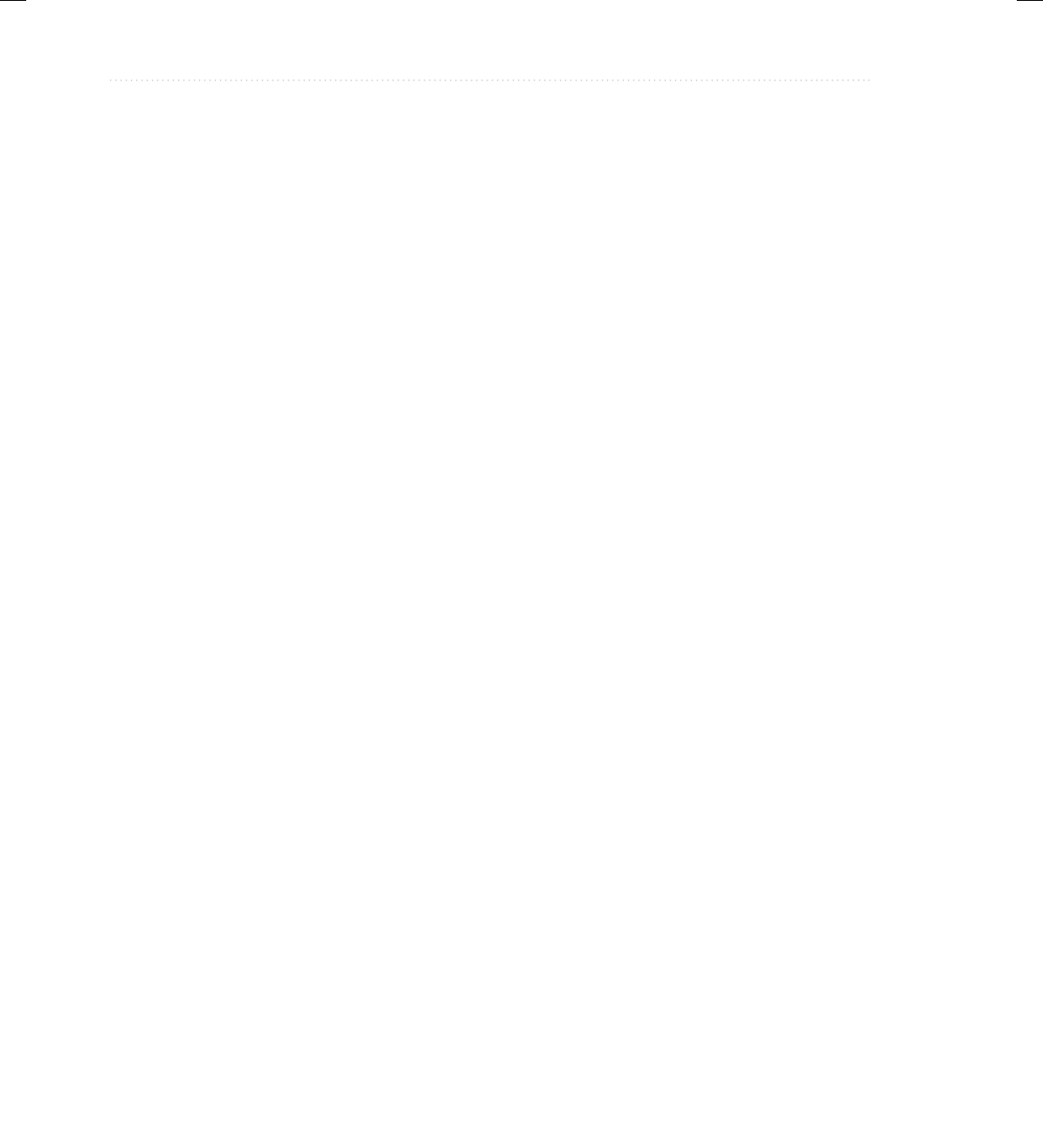
BeginNew-Tight / Java: A Beginner’s Guide, Sixth Edition / Herbert Schildt / 925-2 / Appendix A
658 Java: A Beginner’s Guide
} catch(InterruptedException exc) {}
}
}
// Pause the banner.
public void stop() {
stopFlag = true;
t = null;
}
// Display the banner.
public void paint(Graphics g) {
char ch;
ch = msg.charAt(0);
msg = msg.substring(1, msg.length());
msg += ch;
g.drawString(msg, 50, 30);
}
}
4. Extra challenge: Create an applet that displays the current time, updated once per second.
To accomplish this, you will need to do a little research. Here is a hint to help you get
started: One way to obtain the current time is to use a Calendar object, which is part of
the java.util package. (Remember, Oracle provides online documentation for all of Java’s
standard classes.) You should now be at the point where you can examine the Calendar
class on your own and use its methods to solve this problem.
// A simple clock applet.
import java.util.*;
import java.awt.*;
import java.applet.*;
/*
<object code="Clock" width=200 height=50>
</object>
*/
public class Clock extends Applet implements Runnable {
String msg;
Thread t;
Calendar clock;
boolean stopFlag;
// Initialize
public void init() {
18-AppA.indd 658 3/19/14 11:24 PM

BeginNew-Tight / Java: A Beginner’s Guide, Sixth Edition / Herbert Schildt / 925-2 / Appendix A
Appendix A: Answers to Self Tests 659
t = null;
msg = "";
}
// Start thread
public void start() {
t = new Thread(this);
stopFlag = false;
t.start();
}
// Entry point for the clock.
public void run() {
// Redisplay clock
for( ; ; ) {
try {
repaint();
Thread.sleep(1000);
if(stopFlag)
break;
} catch(InterruptedException exc) {}
}
}
// Pause the clock.
public void stop() {
stopFlag = true;
t = null;
}
// Display the clock.
public void paint(Graphics g) {
clock = Calendar.getInstance();
msg = "Current time is " +
Integer.toString(clock.get(Calendar.HOUR));
msg = msg + ":" +
Integer.toString(clock.get(Calendar.MINUTE));
msg = msg + ":" +
Integer.toString(clock.get(Calendar.SECOND));
g.drawString(msg, 30, 30);
}
}
5. Briefly explain Java’s delegation event model.
In the delegation event model, a source generates an event and sends it to one or more listeners.
Alistener simply waits until it receives an event. Once received, the listener processes the event
and then returns.
18-AppA.indd 659 3/19/14 11:24 PM

BeginNew-Tight / Java: A Beginner’s Guide, Sixth Edition / Herbert Schildt / 925-2 / Appendix A
660 Java: A Beginner’s Guide
6. Must an event listener register itself with a source?
Yes; a listener must register with a source to receive events.
7. Extra challenge: Another of Java’s display methods is drawLine( ). It draws a line in
the currently selected color between two points. It is part of the Graphics class. Using
drawLine( ), write a program that tracks mouse movement. If the button is pressed, have
the program draw a continuous line until the mouse button is released.
/* Track mouse motion by drawing a line
when a mouse button is pressed. */
import java.awt.*;
import java.awt.event.*;
import java.applet.*;
/*
<applet code="TrackM" width=300 height=100>
</applet>
*/
public class TrackM extends Applet
implements MouseListener, MouseMotionListener {
int curX = 0, curY = 0; // current coordinates
int oldX = 0, oldY = 0; // previous coordinates
boolean draw;
public void init() {
addMouseListener(this);
addMouseMotionListener(this);
draw = false;
}
/* The next three methods are not used, but must
be null-implemented because they are defined
by MouseListener. */
// Handle mouse entered.
public void mouseEntered(MouseEvent me) {
}
// Handle mouse exited.
public void mouseExited(MouseEvent me) {
}
// Handle mouse click.
public void mouseClicked(MouseEvent me) {
}
18-AppA.indd 660 3/19/14 11:24 PM

BeginNew-Tight / Java: A Beginner’s Guide, Sixth Edition / Herbert Schildt / 925-2 / Appendix A
Appendix A: Answers to Self Tests 661
// Handle button pressed.
public void mousePressed(MouseEvent me) {
// save coordinates
oldX = me.getX();
oldY = me.getY();
draw = true;
}
// Handle button released.
public void mouseReleased(MouseEvent me) {
draw = false;
}
// Handle mouse dragged.
public void mouseDragged(MouseEvent me) {
// save coordinates
curX = me.getX();
curY = me.getY();
repaint();
}
// Handle mouse moved.
public void mouseMoved(MouseEvent me) {
// show status
showStatus("Moving mouse at " + me.getX() + ", " + me.getY());
}
// Display line in applet window.
public void paint(Graphics g) {
if(draw)
g.drawLine(oldX, oldY, curX, curY);
}
}
8. Briefly describe the assert keyword.
The assert keyword creates an assertion, which is a condition that should be true during program
execution. If the assertion is false, an AssertionError is thrown.
9. Give one reason why a native method might be useful to some types of programs.
A native method is useful when interfacing to routines written in languages other than Java, or when
optimizing code for a specific run-time environment.
Chapter 16: Introducing Swing
1. In general, AWT components are heavyweight and Swing components are lightweight.
2. Can the look and feel of a Swing component be changed? If so, what feature enables this?
Yes. Swing’s pluggable look and feel is the feature that enables this.
18-AppA.indd 661 3/19/14 11:24 PM

BeginNew-Tight / Java: A Beginner’s Guide, Sixth Edition / Herbert Schildt / 925-2 / Appendix A
662 Java: A Beginner’s Guide
3. What is the most commonly used top-level container for an application?
JFrame
4. Top-level containers have several panes. To what pane are components added?
Content pane
5. Show how to construct a label that contains the message "Select an entry from the list".
JLabel("Select an entry from the list")
6. All interaction with GUI components must take place on what thread?
event-dispatching thread
7. What is the default action command associated with a JButton? How can the action
command be changed?
The default action command string is the text shown inside the button. It can be changed by calling
setActionCommand( ).
8. What event is generated when a push button is pressed?
ActionEvent
9. Show how to create a text field that has 32 columns.
JTextField(32)
10. Can a JTextField have its action command set? If so, how?
Yes, by calling setActionCommand( ).
11. What Swing component creates a check box? What event is generated when a check box is
selected or deselected?
JCheckBox creates a check box. An ItemEvent is generated when a check box is selected or deselected.
12. JList displays a list of items from which the user can select. True or False?
True
13. What event is generated when the user selects or deselects an item in a JList?
ListSelectionEvent
14. What method sets the selection mode of a JList? What method obtains the index of the first
selected item?
setSelectionMode( ) sets the selection mode. getSelectedIndex( ) obtains the index of the first
selected item.
15. To create a Swing-based applet, what class must you inherit?
JApplet
16. Usually, Swing-based applets use invokeAndWait( ) to create the initial GUI. True or False?
True
18-AppA.indd 662 3/19/14 11:24 PM

BeginNew-Tight / Java: A Beginner’s Guide, Sixth Edition / Herbert Schildt / 925-2 / Appendix A
Appendix A: Answers to Self Tests 663
17. Add a check box to the file comparer developed in Try This 16-1 that has the following
text: Show position of mismatch. When this box is checked, have the program display the
location of the first point in the files at which a mismatch occurs.
/*
Try This 16-1
A Swing-based file comparison utility.
This version has a check box that causes the
location of the first mismatch to be shown.
*/
import java.awt.*;
import java.awt.event.*;
import javax.swing.*;
import java.io.*;
class SwingFC implements ActionListener {
JTextField jtfFirst; // holds the first file name
JTextField jtfSecond; // holds the second file name
JButton jbtnComp; // button to compare the files
JLabel jlabFirst, jlabSecond; // displays prompts
JLabel jlabResult; // displays results and error messages
JCheckBox jcbLoc; // check to display location of mismatch
SwingFC() {
// Create a new JFrame container.
JFrame jfrm = new JFrame("Compare Files");
// Specify FlowLayout for the layout manager.
jfrm.setLayout(new FlowLayout());
// Give the frame an initial size.
jfrm.setSize(200, 220);
// Terminate the program when the user closes the application.
jfrm.setDefaultCloseOperation(JFrame.EXIT_ON_CLOSE);
// Create the text fields for the file names..
jtfFirst = new JTextField(14);
jtfSecond = new JTextField(14);
18-AppA.indd 663 3/19/14 11:24 PM

BeginNew-Tight / Java: A Beginner’s Guide, Sixth Edition / Herbert Schildt / 925-2 / Appendix A
664 Java: A Beginner’s Guide
// Set the action commands for the text fields.
jtfFirst.setActionCommand("fileA");
jtfSecond.setActionCommand("fileB");
// Create the Compare button.
JButton jbtnComp = new JButton("Compare");
// Add action listener for the Compare button.
jbtnComp.addActionListener(this);
// Create the labels.
jlabFirst = new JLabel("First file: ");
jlabSecond = new JLabel("Second file: ");
jlabResult = new JLabel("");
// Create check box.
jcbLoc = new JCheckBox("Show position of mismatch");
// Add the components to the content pane.
jfrm.add(jlabFirst);
jfrm.add(jtfFirst);
jfrm.add(jlabSecond);
jfrm.add(jtfSecond);
jfrm.add(jcbLoc);
jfrm.add(jbtnComp);
jfrm.add(jlabResult);
// Display the frame.
jfrm.setVisible(true);
}
// Compare the files when the Compare button is pressed.
public void actionPerformed(ActionEvent ae) {
int i=0, j=0;
int count = 0;
// First, confirm that both file names have
// been entered.
if(jtfFirst.getText().equals("")) {
jlabResult.setText("First file name missing.");
return;
}
if(jtfSecond.getText().equals("")) {
jlabResult.setText("Second file name missing.");
return;
}
18-AppA.indd 664 3/19/14 11:24 PM

BeginNew-Tight / Java: A Beginner’s Guide, Sixth Edition / Herbert Schildt / 925-2 / Appendix A
Appendix A: Answers to Self Tests 665
// Compare files. Use try-with-resources to manage the files.
try (FileInputStream f1 = new FileInputStream(jtfFirst.getText());
FileInputStream f2 = new FileInputStream(jtfSecond.getText()))
{
// Check the contents of each file.
do {
i = f1.read();
j = f2.read();
if(i != j) break;
count++;
} while(i != -1 && j != -1);
if(i != j) {
if(jcbLoc.isSelected())
jlabResult.setText("Files differ at location " + count);
else
jlabResult.setText("Files are not the same.");
}
else
jlabResult.setText("Files compare equal.");
} catch(IOException exc) {
jlabResult.setText("File Error");
}
}
public static void main(String args[]) {
// Create the frame on the event dispatching thread.
SwingUtilities.invokeLater(new Runnable() {
public void run() {
new SwingFC();
}
});
}
}
18. Change the ListDemo program so that it allows multiple items in the list to be selected.
// Demonstrate multiple selection in a JList.
import javax.swing.*;
import javax.swing.event.*;
import java.awt.*;
import java.awt.event.*;
class ListDemo implements ListSelectionListener {
18-AppA.indd 665 3/19/14 11:24 PM

BeginNew-Tight / Java: A Beginner’s Guide, Sixth Edition / Herbert Schildt / 925-2 / Appendix A
666 Java: A Beginner’s Guide
JList<String> jlst;
JLabel jlab;
JScrollPane jscrlp;
// Create an array of names.
String names[] = { "Sherry", "Jon", "Rachel",
"Sasha", "Josselyn", "Randy",
"Tom", "Mary", "Ken",
"Andrew", "Matt", "Todd" };
ListDemo() {
// Create a new JFrame container.
JFrame jfrm = new JFrame("JList Demo");
// Specify a flow Layout.
jfrm.setLayout(new FlowLayout());
// Give the frame an initial size.
jfrm.setSize(200, 160);
// Terminate the program when the user closes the application.
jfrm.setDefaultCloseOperation(JFrame.EXIT_ON_CLOSE);
// Create a JList.
jlst = new JList<String>(names);
// By removing the following line, multiple selection (which
// is the default behavior of a JList) will be used.
// jlst.setSelectionMode(ListSelectionModel.SINGLE_SELECTION);
// Add list to a scroll pane.
jscrlp = new JScrollPane(jlst);
// Set the preferred size of the scroll pane.
jscrlp.setPreferredSize(new Dimension(120, 90));
// Make a label that displays the selection.
jlab = new JLabel("Please choose a name");
// Add list selection handler.
jlst.addListSelectionListener(this);
// Add the list and label to the content pane.
jfrm.add(jscrlp);
jfrm.add(jlab);
// Display the frame.
18-AppA.indd 666 3/19/14 11:24 PM

BeginNew-Tight / Java: A Beginner’s Guide, Sixth Edition / Herbert Schildt / 925-2 / Appendix A
Appendix A: Answers to Self Tests 667
jfrm.setVisible(true);
}
// Handle list selection events.
public void valueChanged(ListSelectionEvent le) {
// Get the indices of the changed item.
int indices[] = jlst.getSelectedIndices();
// Display the selections, if one or more items
// were selected.
if(indices.length != 0) {
String who = "";
// Construct a string of the names.
for(int i : indices)
who += names[i] + " ";
jlab.setText("Current selections: " + who);
}
else // Otherwise, reprompt.
jlab.setText("Please choose a name");
}
public static void main(String args[]) {
// Create the frame on the event dispatching thread.
SwingUtilities.invokeLater(new Runnable() {
public void run() {
new ListDemo();
}
});
}
}
Chapter 17: Introducing JavaFX
1. What is the top-level package name of the JavaFX framework?
javafx
2. Two concepts central to JavaFX are a stage and a scene. What classes encapsulate them?
Stage and Scene
3. A scene graph is composed of ________.
nodes
4. The base class for all nodes is ________.
Node
18-AppA.indd 667 3/19/14 11:24 PM

BeginNew-Tight / Java: A Beginner’s Guide, Sixth Edition / Herbert Schildt / 925-2 / Appendix A
668 Java: A Beginner’s Guide
5. What class will all JavaFX applications extend?
Application
6. What are the three JavaFX life-cycle methods?
init(), start(), and stop()
7. In what life-cycle method can you construct an application’s stage?
start()
8. The launch() method is called to start a free-standing JavaFX application. True or False?
True
9. What are the names of the JavaFX classes that support a label and a button?
Label and Button
10. One way to terminate a free-standing JavaFX application is to call Platform.exit().
Platform is packaged in javafx.Application. When called, exit() immediately terminates
the program. With this in mind, change the JavaFXEventDemo program shown in this
chapter so that it has two buttons called Run and Exit. If Run is pressed, have the program
display that choice in a label. If Exit is pressed, have the application terminate. Use lambda
expressions for the event handlers.
// Demonstrate Platform.exit().
import javafx.application.*;
import javafx.scene.*;
import javafx.stage.*;
import javafx.scene.layout.*;
import javafx.scene.control.*;
import javafx.event.*;
import javafx.geometry.*;
public class JavaFXEventDemo extends Application {
Label response;
public static void main(String[] args) {
// Start the JavaFX application by calling launch().
launch(args);
}
// Override the start() method.
public void start(Stage myStage) {
18-AppA.indd 668 3/19/14 11:24 PM

BeginNew-Tight / Java: A Beginner’s Guide, Sixth Edition / Herbert Schildt / 925-2 / Appendix A
Appendix A: Answers to Self Tests 669
// Give the stage a title.
myStage.setTitle("Use Platform.exit().");
// Use a FlowPane for the root node. In this case,
// vertical and horizontal gaps of 10.
FlowPane rootNode = new FlowPane(10, 10);
// Center the controls in the scene.
rootNode.setAlignment(Pos.CENTER);
// Create a scene.
Scene myScene = new Scene(rootNode, 300, 100);
// Set the scene on the stage.
myStage.setScene(myScene);
// Create a label.
response = new Label("Push a Button");
// Create two push buttons.
Button btnRun = new Button("Run");
Button btnExit = new Button("Exit");
// Handle the action events for the Run button.
btnRun.setOnAction((ae) -> response.setText("You pressed Run."));
// Handle the action events for the Exit button.
btnExit.setOnAction((ae) -> Platform.exit());
// Add the label and buttons to the scene graph.
rootNode.getChildren().addAll(btnRun, btnExit, response);
// Show the stage and its scene.
myStage.show();
}
}
11. What JavaFX control implements a check box?
CheckBox
12. ListView is a control that displays a directory list of files on the local file system. True or
False?
False. ListView displays of list of items from which the user can choose.
18-AppA.indd 669 3/19/14 11:24 PM

BeginNew-Tight / Java: A Beginner’s Guide, Sixth Edition / Herbert Schildt / 925-2 / Appendix A
670 Java: A Beginner’s Guide
13. Convert the Swing-based file comparison program in Try This 16-1 so it uses JavaFX
instead. In the process, make use of another of JavaFX’s features: its ability to fire an
action event on a button under program control. This is done by calling fire() on the button
instance. For example, assuming a Button called myButtton, the following will fire an
action event on it: myButton.fire(). Use this fact when implementing the event handlers for
the text fields that hold the names of the files to compare. If the user presses enter when in
either of these fields, simply fire an action event on the Compare button. The event-handling
code for the Compare button will then handle the file comparison.
// A JavaFX version of the file comparison program shown in
// Try This 16-1.
import javafx.application.*;
import javafx.scene.*;
import javafx.stage.*;
import javafx.scene.layout.*;
import javafx.scene.control.*;
import javafx.event.*;
import javafx.geometry.*;
import java.io.*;
public class JavaFXFileComp extends Application {
TextField tfFirst; // holds the first file name
TextField tfSecond; // holds the second file name
Button btnComp; // button to compare the files
Label labFirst, labSecond; // displays prompts
Label labResult; // displays results and error messages
public static void main(String[] args) {
// Start the JavaFX application by calling launch().
launch(args);
}
// Override the start() method.
public void start(Stage myStage) {
// Give the stage a title.
myStage.setTitle("Compare Files");
// Use a FlowPane for the root node. In this case,
// vertical and horizontal gaps of 10.
FlowPane rootNode = new FlowPane(10, 10);
18-AppA.indd 670 3/19/14 11:24 PM

BeginNew-Tight / Java: A Beginner’s Guide, Sixth Edition / Herbert Schildt / 925-2 / Appendix A
Appendix A: Answers to Self Tests 671
// Center the controls in the scene.
rootNode.setAlignment(Pos.CENTER);
// Create a scene.
Scene myScene = new Scene(rootNode, 180, 180);
// Set the scene on the stage.
myStage.setScene(myScene);
// Create the text fields for the file names.
tfFirst = new TextField();
tfSecond = new TextField();
// Set preferred column sizes.
tfFirst.setPrefColumnCount(12);
tfSecond.setPrefColumnCount(12);
// Set prompts for file names.
tfFirst.setPromptText("Enter file name.");
tfSecond.setPromptText("Enter file name.");
// Create the Compare button.
btnComp = new Button("Compare");
// Create the labels.
labFirst = new Label("First file: ");
labSecond = new Label("Second file: ");
labResult = new Label("");
// Use lambda expressions to handle action events for the
// text fields. These handlers simply fire the Compare button.
tfFirst.setOnAction( (ae) -> btnComp.fire());
tfSecond.setOnAction( (ae) -> btnComp.fire());
// Handle the action event for the Compare button.
btnComp.setOnAction(new EventHandler<ActionEvent>() {
public void handle(ActionEvent ae) {
int i=0, j=0;
// First, confirm that both file names have
// been entered.
if(tfFirst.getText().equals("")) {
labResult.setText("First file name missing.");
return;
}
if(tfSecond.getText().equals("")) {
labResult.setText("Second file name missing.");
return;
}
18-AppA.indd 671 3/19/14 11:24 PM

BeginNew-Tight / Java: A Beginner’s Guide, Sixth Edition / Herbert Schildt / 925-2 / Appendix A
672 Java: A Beginner’s Guide
// Compare files. Use try-with-resources to manage the files.
try (FileInputStream f1 = new FileInputStream(tfFirst.getText());
FileInputStream f2 = new FileInputStream(tfSecond.getText()))
{
// Check the contents of each file.
do {
i = f1.read();
j = f2.read();
if(i != j) break;
} while(i != -1 && j != -1);
if(i != j)
labResult.setText("Files are not the same.");
else
labResult.setText("Files compare equal.");
} catch(IOException exc) {
labResult.setText("File Error Encountered");
}
}
});
// Add controls to the scene graph.
rootNode.getChildren().addAll(labFirst, tfFirst, labSecond, tfSecond,
btnComp, labResult);
// Show the stage and its scene.
myStage.show();
}
}
14. Modify the EffectsAndTransformsDemo program so the Rotate button is also blurred. Use
a blur width and height of 5 and an iteration count of 2.
To add blur to the Rotate button, first create the BoxBlur instance like this:
BoxBlur rotateBlur = new BoxBlur(5.0, 5.0, 2);
Then add the following line:
btnRotate.setEffect(rotateBlur);
After making these changes, the Rotate button will be blurred and can also be rotated.
18-AppA.indd 672 3/19/14 11:24 PM

BeginNew-Tight / Java: A Beginner’s Guide, Sixth Edition / Herbert Schildt / 925-2 / Appendix B
673
Appendix B
Using Java’s
Documentation
Comments
19-AppB.indd 673 3/19/14 11:26 PM
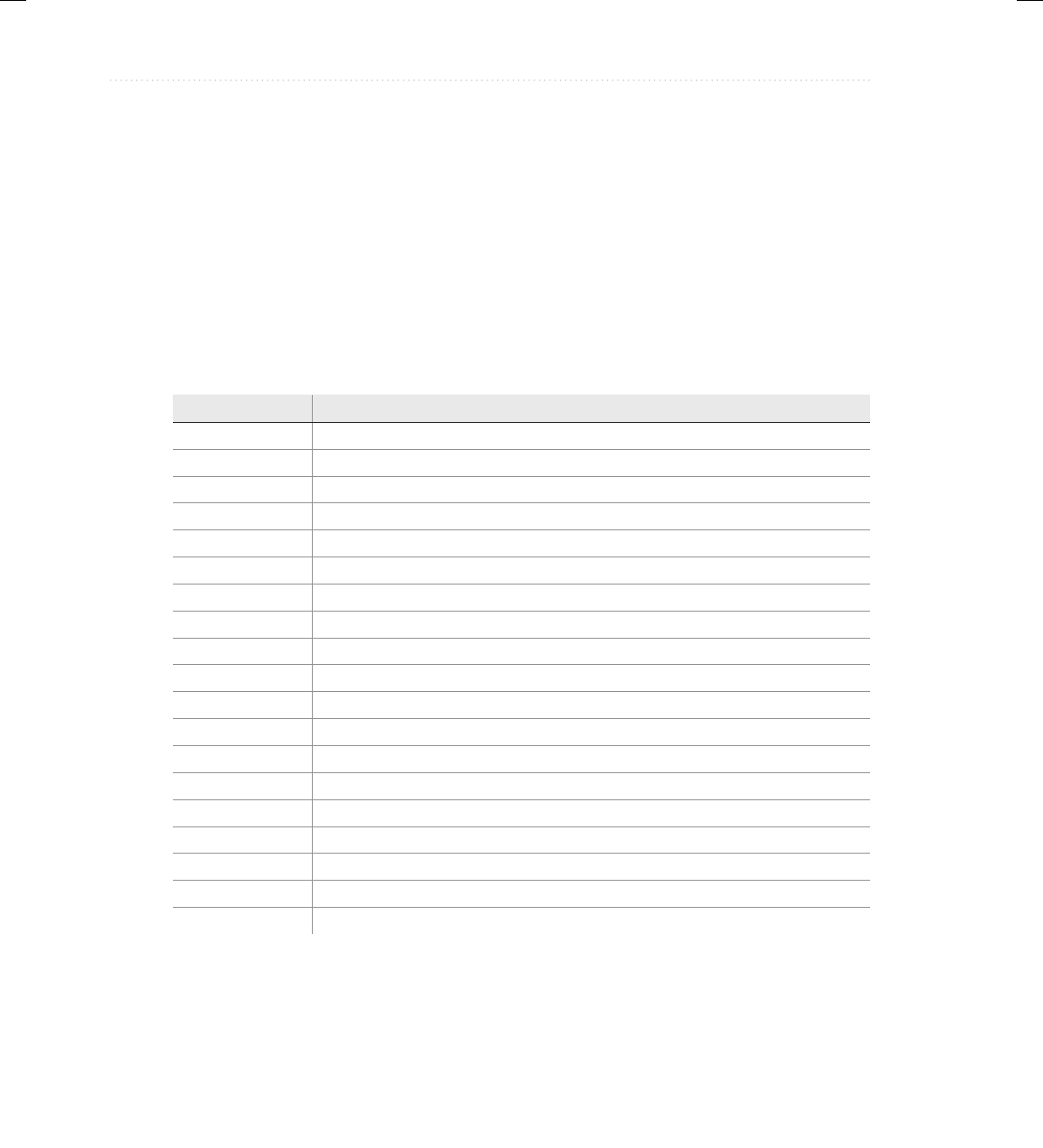
BeginNew-Tight / Java: A Beginner’s Guide, Sixth Edition / Herbert Schildt / 925-2 / Appendix B
674 Java: A Beginner’s Guide
As explained in Chapter 1, Java supports three types of comments. The first two are the //
and the /* */. The third type is called a documentation comment. It begins with the
character sequence /**. It ends with */. Documentation comments allow you to embed
information about your program into the program itself. You can then use the javadoc utility
program (supplied with the JDK) to extract the information and put it into an HTML file.
Documentation comments make it convenient to document your programs. You have almost
certainly seen documentation generated with javadoc, because that is the way the Java API
library was documented.
The javadoc Tags
The javadoc utility recognizes the following tags:
Tag Meaning
@author Identifies the author.
{@code} Displays information as-is, without processing HTML styles, in code font.
@deprecated Specifies that a program element is deprecated.
{@docRoot} Specifies the path to the root directory of the current documentation.
@exception Identifies an exception thrown by a method or constructor.
{@inheritDoc} Inherits a comment from the immediate superclass.
{@link} Inserts an in-line link to another topic.
{@linkplain} Inserts an in-line link to another topic, but the link is displayed in a plain-text font.
{@literal} Displays information as-is, without processing HTML styles.
@param Documents a parameter.
@return Documents a method’s return value.
@see Specifies a link to another topic.
@serial Documents a default serializable field.
@serialData Documents the data written by the writeObject( ) or writeExternal( ) methods.
@serialField Documents an ObjectStreamField component.
@since States the release when a specific change was introduced.
@throws Same as @exception.
{@value} Displays the value of a constant, which must be a static field.
@version Specifies the version of a class.
Document tags that begin with an “at” sign (@) are called stand-alone tags (also called
block tags), and they must be used on their own line. Tags that begin with a brace, such as
{@code}, are called in-line tags, and they can be used within a larger description. You may
also use other, standard HTML tags in a documentation comment. However, some tags such
as headings should not be used, because they disrupt the look of the HTML file produced
by javadoc.
19-AppB.indd 674 3/19/14 11:26 PM

BeginNew-Tight / Java: A Beginner’s Guide, Sixth Edition / Herbert Schildt / 925-2 / Appendix B
Appendix B: Using Java’s Documentation Comments 675
As it relates to documenting source code, you can use documentation comments to document
classes, interfaces, fields, constructors, and methods. In all cases, the documentation comment
must immediately precede the item being documented. Some tags, such as @see, @since, and
@deprecated, can be used to document any element. Other tags apply to only the relevant
elements. Each tag is examined next.
NOTE
Documentation comments can also be used for documenting a package and preparing
an overview, but the procedures differ from those used to document source code. See
the javadoc documentation for details on these uses.
@author
The @author tag documents the author of a class or interface. It has the following syntax:
@author description
Here, description will usually be the name of the author. You will need to specify the -author
option when executing javadoc in order for the @author field to be included in the HTML
documentation.
{@code}
The {@code} tag enables you to embed text, such as a snippet of code, into a comment. That text
is then displayed as-is in code font, without any further processing such as HTML rendering.
It has the following syntax:
{@code code-snippet}
@deprecated
The @deprecated tag specifies that a program element is deprecated. It is recommended that
you include @see or {@link} tags to inform the programmer about available alternatives. The
syntax is the following:
@deprecated description
Here, description is the message that describes the deprecation. The @deprecated tag can
be used in documentation for fields, methods, constructors, classes, and interfaces.
{@docRoot}
{@docRoot} specifies the path to the root directory of the current documentation.
@exception
The @exception tag describes an exception to a method. It has the following syntax:
@exception exception-name explanation
19-AppB.indd 675 3/19/14 11:26 PM

BeginNew-Tight / Java: A Beginner’s Guide, Sixth Edition / Herbert Schildt / 925-2 / Appendix B
676 Java: A Beginner’s Guide
Here, the fully qualified name of the exception is specified by exception-name, and explanation
is a string that describes how the exception can occur. The @exception tag can be used only in
documentation for a method or constructor.
{@inheritDoc}
This tag inherits a comment from the immediate superclass.
{@link}
The {@link} tag provides an in-line link to additional information. It has the following syntax:
{@link pkg.class#member text}
Here, pkg.class#member specifies the name of a class or method to which a link is added, and
text is the string that is displayed.
{@linkplain}
The {@linkplain} tag inserts an in-line link to another topic. The link is displayed in plain-text
font. Otherwise, it is similar to {@link}.
{@literal}
The {@literal} tag enables you to embed text into a comment. That text is then displayed as-is,
without any further processing such as HTML rendering. It has the following syntax:
{@literal description}
Here, description is the text that is embedded.
@param
The @param tag documents a parameter. It has the following syntax:
@param parameter-name explanation
Here, parameter-name specifies the name of a parameter. The meaning of that parameter is
described by explanation. The @param tag can be used only in documentation for a method,
a constructor, or a generic class or interface.
@return
The @return tag describes the return value of a method. It has the following syntax:
@return explanation
Here, explanation describes the type and meaning of the value returned by a method. The @return
tag can be used only in documentation for a method.
19-AppB.indd 676 3/19/14 11:26 PM

BeginNew-Tight / Java: A Beginner’s Guide, Sixth Edition / Herbert Schildt / 925-2 / Appendix B
Appendix B: Using Java’s Documentation Comments 677
@see
The @see tag provides a reference to additional information. Two commonly used forms are
shown here:
@see anchor
@see pkg.class#member text
In the first form, anchor is a link to an absolute or relative URL. In the second form,
pkg.class#member specifies the name of the item, and text is the text displayed for that item.
The text parameter is optional, and if not used, then the item specified by pkg.class#member
is displayed. The member name, too, is optional. Thus, you can specify a reference to a package,
class, or interface in addition to a reference to a specific method or field. The name can be fully
qualified or partially qualified. However, the dot that precedes the member name (if it exists)
must be replaced by a hash character.
@serial
The @serial tag defines the comment for a default serializable field. It has the following
syntax:
@serial description
Here, description is the comment for that field.
@serialData
The @serialData tag documents the data written by the writeObject( ) and writeExternal( )
methods. It has the following syntax:
@serialData description
Here, description is the comment for that data.
@serialField
For a class that implements Serializable, the @serialField tag provides comments for an
ObjectStreamField component. It has the following syntax:
@serialField name type description
Here, name is the name of the field, type is its type, and description is the comment for that field.
@since
The @since tag states that an element was introduced in a specific release. It has the following
syntax:
@since release
19-AppB.indd 677 3/19/14 11:26 PM
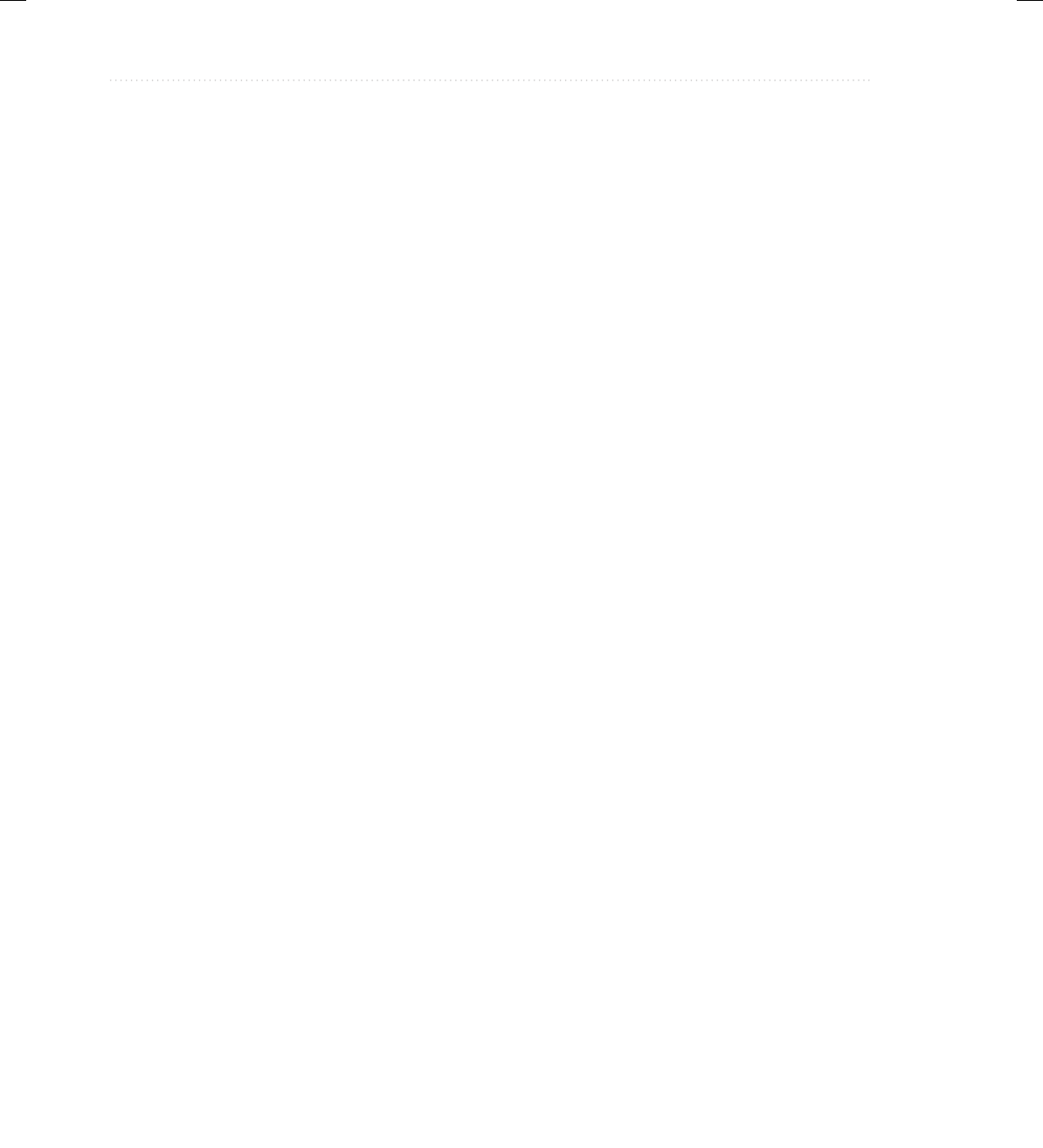
BeginNew-Tight / Java: A Beginner’s Guide, Sixth Edition / Herbert Schildt / 925-2 / Appendix B
678 Java: A Beginner’s Guide
Here, release is a string that designates the release or version in which this feature became
available.
@throws
The @throws tag has the same meaning as the @exception tag.
{@value}
{@value} has two forms. The first displays the value of the constant that it precedes, which must
be a static field. It has this form:
{@value}
The second form displays the value of a specified static field. It has this form:
{@value pkg.class#field}
Here, pkg.class#field specifies the name of the static field.
@version
The @version tag specifies the version of a class or interface. It has the following syntax:
@version info
Here, info is a string that contains version information, typically a version number, such as 2.2.
You w il l nee d to s pec if y th e -version option when executing javadoc in order for the @version
field to be included in the HTML documentation.
The General Form of a Documentation Comment
After the beginning /**, the first line or lines become the main description of your class,
interface, field, constructor, or method. After that, you can include one or more of the various
@ tags. Each @ tag must start at the beginning of a new line or follow one or more asterisks
(*) that are at the start of a line. Multiple tags of the same type should be grouped together.
For example, if you have three @see tags, put them one after the other. In-line tags (those that
begin with a brace) can be used within any description.
Here is an example of a documentation comment for a class:
/**
* This class draws a bar chart.
* @author Herbert Schildt
* @version 3.2
*/
19-AppB.indd 678 3/19/14 11:26 PM

BeginNew-Tight / Java: A Beginner’s Guide, Sixth Edition / Herbert Schildt / 925-2 / Appendix B
Appendix B: Using Java’s Documentation Comments 679
What javadoc Outputs
The javadoc program takes as input your Java program’s source file and outputs several
HTML files that contain the program’s documentation. Information about each class will be
in its own HTML file. javadoc will also output an index and a hierarchy tree. Other HTML
files can be generated.
An Example That Uses Documentation Comments
Following is a sample program that uses documentation comments. Notice the way each
comment immediately precedes the item that it describes. After being processed by javadoc,
the documentation about the SquareNum class will be found in SquareNum.html.
import java.io.*;
/**
* This class demonstrates documentation comments.
* @author Herbert Schildt
* @version 1.2
*/
public class SquareNum {
/**
* This method returns the square of num.
* This is a multiline description. You can use
* as many lines as you like.
* @param num The value to be squared.
* @return num squared.
*/
public double square(double num) {
return num * num;
}
/**
* This method inputs a number from the user.
* @return The value input as a double.
* @exception IOException On input error.
* @see IOException
*/
public double getNumber() throws IOException {
// create a BufferedReader using System.in
InputStreamReader isr = new InputStreamReader(System.in);
BufferedReader inData = new BufferedReader(isr);
String str;
str = inData.readLine();
return (new Double(str)).doubleValue();
}
19-AppB.indd 679 3/19/14 11:26 PM
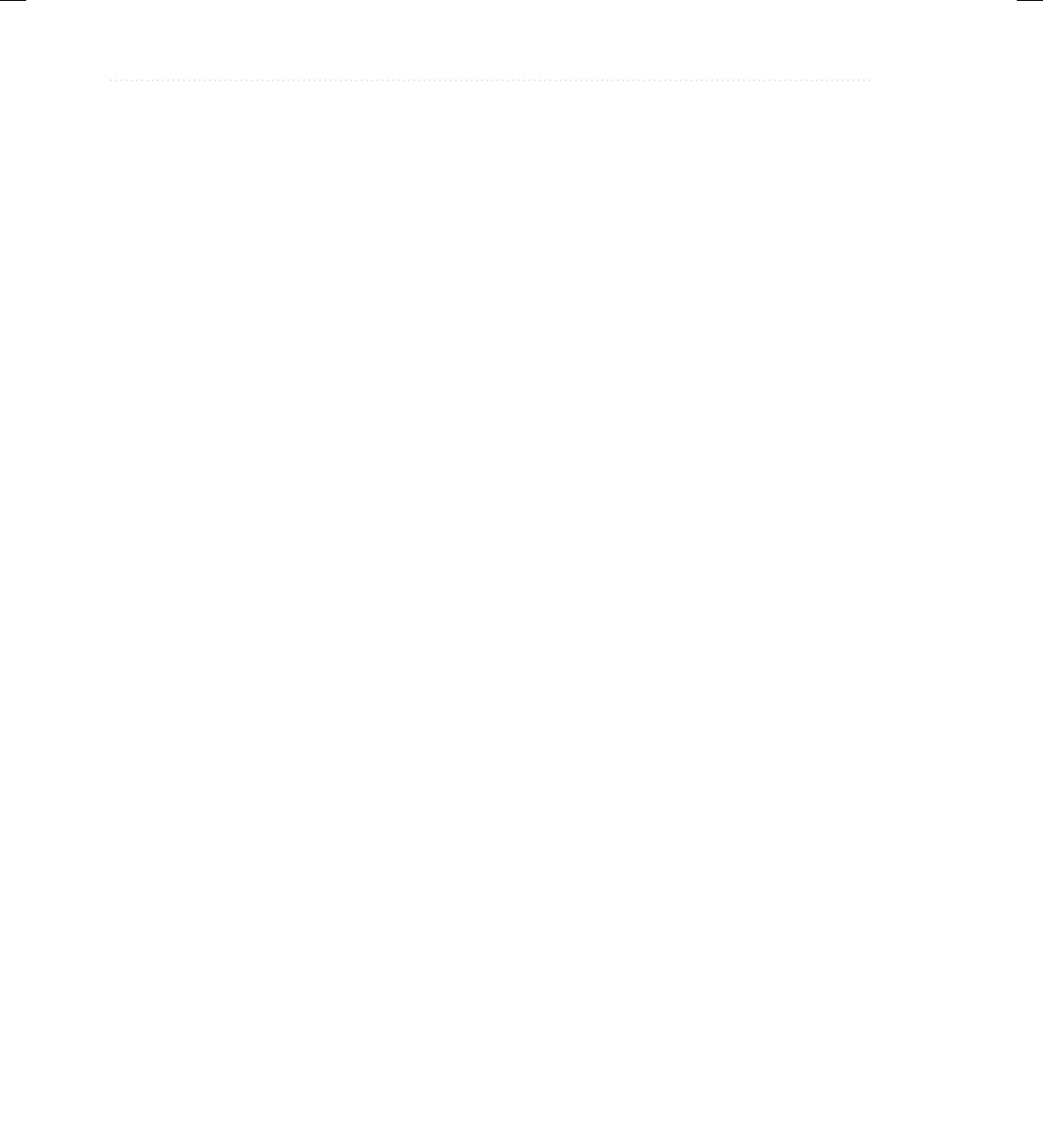
BeginNew-Tight / Java: A Beginner’s Guide, Sixth Edition / Herbert Schildt / 925-2 / Appendix B
680 Java: A Beginner’s Guide
/**
* This method demonstrates square().
* @param args Unused.
* @exception IOException On input error.
* @see IOException
*/
public static void main(String args[])
throws IOException
{
SquareNum ob = new SquareNum();
double val;
System.out.println("Enter value to be squared: ");
val = ob.getNumber();
val = ob.square(val);
System.out.println("Squared value is " + val);
}
}
19-AppB.indd 680 3/19/14 11:26 PM

681
BeginNew-Tight / Java: A Beginner’s Guide, Sixth Edition / Herbert Schildt / 925-2 / Index
Index
& (bitwise AND), 166–168
& (Boolean logical AND), 48, 49, 50, 52
&& (short-circuit AND), 48, 50–51, 52
*
multiplication operator, 18, 46
used in import statement, 277, 433
@ (annotation syntax), 434
@ tags (javadoc), 674–678
\ used for character escape sequences (backslash
character constants), 40
| (bitwise OR), 166, 167, 168–169
| (Boolean logical OR), 48, 49, 50, 52
|| (short-circuit OR), 48, 50, 52
[], 56, 137, 142, 145–146
^ (bitwise exclusive OR), 166, 167, 169–170
^ (Boolean logical exclusive OR), 48, 49
:, 90, 177
::
constructor reference syntax, 504
method reference syntax, 498, 503
{}, 14, 15, 24, 25, 26, 43, 83, 112, 113, 139, 144
=, 17, 42, 51–53
== (relational operator), 22, 48, 49, 411
versus equals(), 162
! (Boolean logical unary NOT), 48, 49
!=, 22, 48, 49
/, 18, 46
/* */, 14
/** */, 674, 678
//, 14
<, 22, 38, 48, 49
< >
diamond operator (type inference), 470–471
generic type parameter syntax, 443, 444
<<, 166, 171, 172–173
<=, 48, 49
–, 18, 46
– >, lambda (or arrow) operator, 479
––, 24, 46, 47–48
%, 46–47
(), 15, 56, 60, 110, 115, 116, 126, 128, 480, 485
and casts, 54
and operator precedence, 38, 55, 58, 60
used with this, 537–538
20-Index.indd 681 3/22/14 5:10 AM
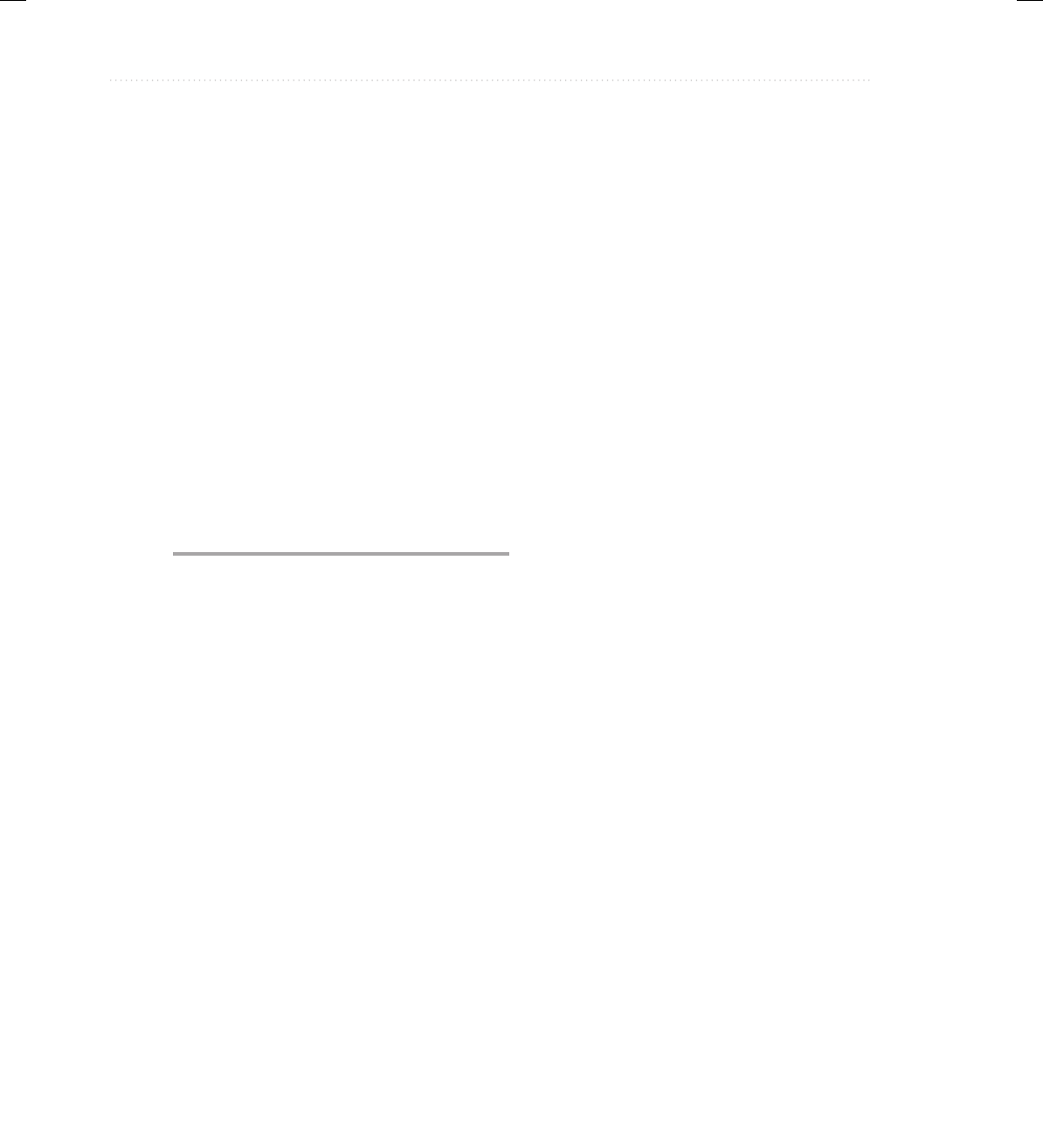
BeginNew-Tight / Java: A Beginner’s Guide, Sixth Edition / Herbert Schildt / 925-2 / Index
682 Java: A Beginner’s Guide
. (dot operator), 56, 106, 112, 148, 206, 238
... (variable-length argument syntax), 217, 218, 221
+
addition, 18, 46
concatenation operator, 18, 161
++, 24, 46, 47–48
?
ternary operator, 176–178
wildcard argument specifier, 452, 456, 457
>, 22, 48, 49
>>, 166, 171–173
>>>, 166, 171, 172
>=, 22, 48, 49
; (semicolon), 15, 26, 76, 144, 416
~ (bitwise NOT), 166, 167, 170–171
_ (underscore) used with integer or floating-point
literals, 39
A
abs(), 198
Abstract method(s), 259–262, 278, 479, 480, 481
and lambda expressions, 480–481, 482,
483, 496
abstract type modifier, 259, 262, 263
Abstract Window Toolkit. See AWT (Abstract
Window Toolkit)
AbstractButton class, 553, 560
Access control, 182–187
and Java’s default access, 183, 272, 279
and interfaces, 279
and packages, 183, 268, 269, 272–276
Access modifiers, 15, 183–184
Accessor methods, 184, 230–232
Action command string, 554, 556, 557, 560, 577
Action events, 553, 554, 556, 557, 560, 594, 604
ActionEvent class, 529, 553, 554, 555, 556,
557, 560
JavaFX, 590, 593, 597
ActionListener interface, 530, 553, 555, 556,
557, 574
actionPerformed(), 553, 554, 556–557, 560, 574
add(), 550, 551, 552, 587, 593, 609
addActionListener(), 553, 557, 574
addAll(), 589, 593
addKeyListener(), 528
addListener(), 600
addMouseListener(), 534
addMouseMotionListener(), 528, 534
addTypeListener(), 528
Affine class, 609
AND operator
bitwise (&), 166–168
Boolean logical (&), 48, 49, 50, 52
short-circuit or conditional-and (&&), 48,
50–51, 52
Annotation interface, 434
Annotations, 434–436
built-in, table of, 435
marker, 435
type use, 434
API (Application Programming Interface), Java,
278, 300
API, Concurrent, 396, 613
Applet, 512–527
architecture, 516
AWT-based versus Swing, 513, 517
basics, 512–515
characteristics of an, 5
event-driven nature of an, 516, 527
executing, 514–515
and the Internet, 5–6, 512, 514
life-cycle methods, 516, 517–518, 575
and main(), 105, 514, 515
output to a status window, 523–524
passing parameters to, 524–525
request for repainting, 518–523
signed, 514
skeleton, 516–517
string output to, 513–514, 518
Swing, 513, 517, 553, 575–577
viewer, 514, 515, 523
Applet class, 513, 515, 516, 523, 524, 525–527, 534,
575, 577
methods, table of, 526–527
applet package, 513
20-Index.indd 682 3/22/14 5:10 AM
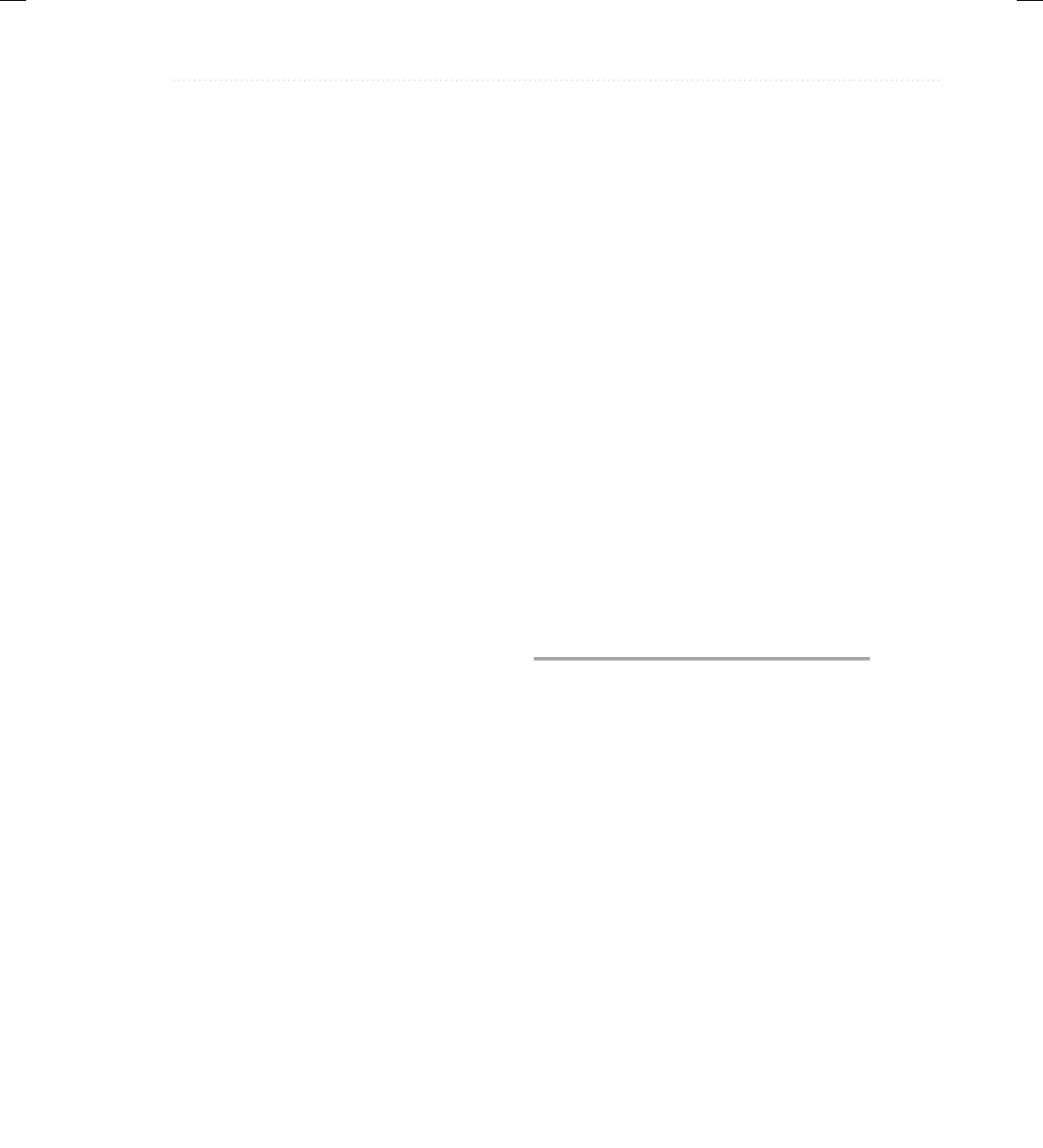
BeginNew-Tight / Java: A Beginner’s Guide, Sixth Edition / Herbert Schildt / 925-2 / Index
Index 683
APPLET tag, HTML, 514, 524
appletviewer, 514–515, 575
status window, using, 523–524
Application class, 582, 585
Application launcher, 11
args parameter to main(), 165–166
Arguments, 110, 115–117
command-line, 15, 165–166
passing, 190–192
type. See Type argument(s)
variable-length. See Varargs
wildcard. See Wildcard arguments
Arithmetic operators, 18, 46–48
ArithmeticException, 305–306, 319
Array(s), 15, 136–153
boundaries, 139–140, 184, 302, 305
declaration syntax, alternative, 145–146
“fail-soft,” example of a, 184–187
for-each for loop and, 153–158
and generics, 473–474
initializing, 139, 144–145
irregular, 143–144
length instance variable of, 147–149
multidimensional, 142–145, 156–158
as a lambda expression parameter, using an, 497
as objects, implemented, 136, 137
one-dimensional, 137–140
searching an unsorted, 158
sorting, 140–141
of strings, 162
and varargs, 217–218, 221
Array reference variables
assigning, 146–147
declaring, 137
ArrayIndexOutOfBoundsException, 140, 302,
305–306, 309, 319
Arrow (or lambda) operator (–>), 479
ASCII character set, 35, 36, 167
Assembly language, 8
assert keyword, 536
Assertion, 536
AssertionError, 536
Assignment operator(s)
=, 17, 42, 51–53
bitwise shorthand, 173
compound, 53
shorthand arithmetic and logical (op=), 51–53
Assignment(s)
array reference variables and, 146–147
automatic type conversions in, 53–54
object reference variables and, 109–110
Autoboxing/unboxing, 424, 426–430
definition of the terms, 426
and expressions, 429–430
and generics, 424, 445
and methods, 427–428
when to use, 430
AutoCloseable interface, 343
Automatic resource management, 302, 317, 343
AWT (Abstract Window Toolkit), 513, 547, 580
and applets, 513, 515, 525
limitations of, 543
and Swing, 513, 543, 544
AWTEvent class, 529
B
Backslash character constants, 40
Banner applet example program, 519–523
Binary to specify an integer literal, using, 40
BinaryOperator<T> predefined functional
interface, 507
Bitwise operators, 166–176
Blocks, code, 24–26, 43
static, 209–210
synchronized, 393–395
Boolean class, 361, 425
boolean data type, 33, 37–38
and bitwise operators, 166
default value of a, 125
and logical operators, 48, 49
and relational operators, 38, 48, 49
Border layout, 547, 550, 552
BorderLayout, 547, 552, 556
20-Index.indd 683 3/22/14 5:10 AM
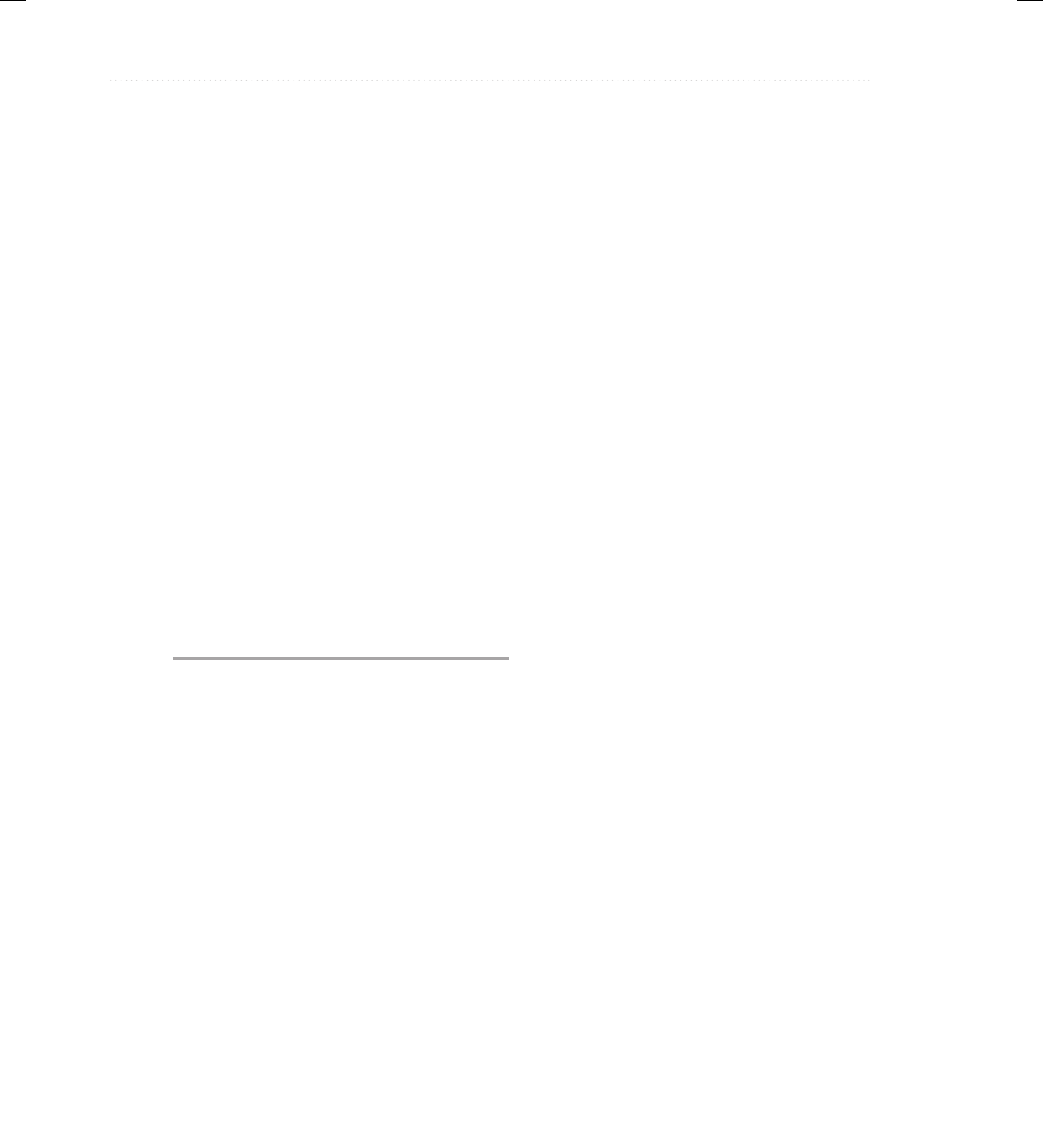
BeginNew-Tight / Java: A Beginner’s Guide, Sixth Edition / Herbert Schildt / 925-2 / Index
684 Java: A Beginner’s Guide
BorderPane class, 582
BoxBlur class, 607–608
program demonstrating, 610–613
Boxing, 426. See also Autoboxing/unboxing
break statement, 64, 69, 70–72, 79, 88–93
and the for-each for loop, 156
as a form of goto, 89–93
Bubble sort, 140–141
Buffer
and console output, 65, 84
file output, 341
and NIO, 360
BufferedReader class, 333, 353–356, 360
Button class, 590, 604
ButtonBase class, 590, 594
Buttons. See Push buttons, JavaFX; Push buttons,
Swing
Buzzwords, Java, 7
Byte class, 192, 361, 425
byte data type, 33, 34, 39
Bytecode, 6–7, 8, 13, 537
byteValue(), 425
C
C, 18
and Java, history of, 3, 4
C++ and Java, 3, 4
C# and Java, 4
Call-by-reference versus call-by-value, 190–192
Case sensitivity and Java, 12, 16, 29, 269
case statement, 69–72
Casts, 54–56, 59
and generics, 441, 444, 445 456, 471
instanceof with, using, 535
catch statement(s), 301–304, 305–306, 312, 315, 343
and the more-precise (final) rethrow feature,
317, 318–319
multi-catch feature of the, 317–318
multiple, using, 307–309
and rethrown exceptions, 311–312
changed(), 600
ChangeListener interface, 600
Channels, 360
char data type, 33, 35–36, 39
as an integral type, 34
Character class, 192, 361, 425, 493
Character(s), 35–37
constants (literals), 39, 40, 41
escape sequences, 40–41
from the keyboard, inputting, 64–65, 334–336,
353–356
charAt(), 160–161, 153
Charsets, 360
Check box, JavaFX, 594–599
indeterminate state of a, enabling the, 598–599
Check boxes, Swing, 560–563
CheckBox class, 594–599, 604
Class class, 444
.class file, 13, 107, 269, 270
class keyword, 14, 105
Class(es), 12, 14, 104–108
abstract, 259–262, 263, 278, 283
anonymous inner, 216, 573–574, 575, 577,
590, 591, 593, 594
constructor. See Constructor(s)
data type, as a, 106
definition of the term, 9, 104–105
event. See Classes, event
final, 263
general form of a, 105
generic. See Generic class
and generic interfaces, 460–462
that inherits a superclass, general form of a, 229
inner, 213–216
instance of a, 104, 106
and interfaces, 279–283, 292, 293
libraries, 29–30, 278
member. See Member, class
name and source file name, 12, 13, 107
nested, 213–216
well-designed, 105, 119
Classes, event, 529
commonly used, table of, 529
CLASSPATH, 270
clear(), 609
20-Index.indd 684 3/22/14 5:10 AM
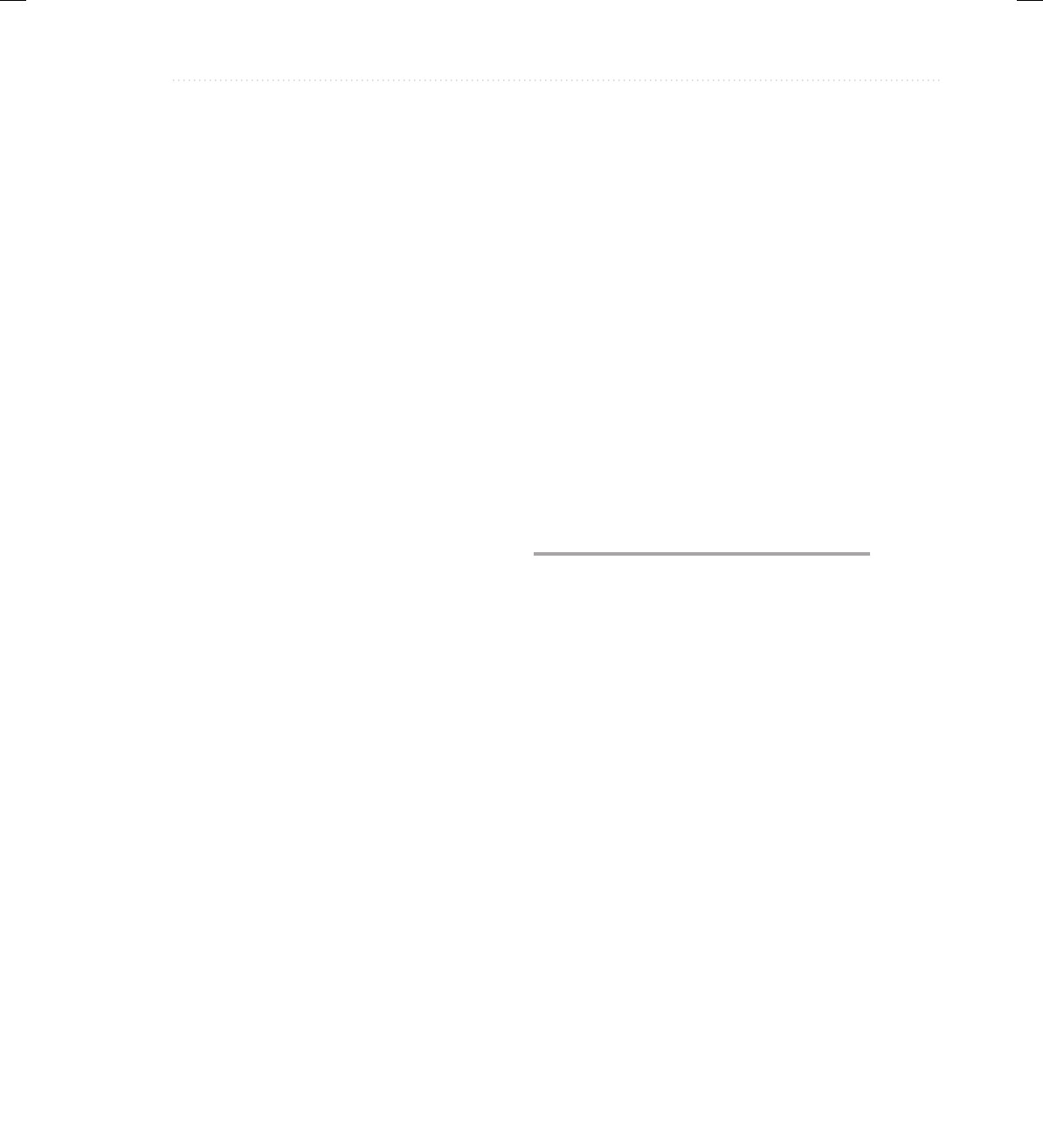
BeginNew-Tight / Java: A Beginner’s Guide, Sixth Edition / Herbert Schildt / 925-2 / Index
Index 685
Client/server relationships, Internet, 5, 7
clone(), 265
close(), 334, 335, 337, 339, 340, 341, 343, 344, 346,
353, 354
Closeable interface, 343
Closures (lambda expressions), 479
Code blocks. See Blocks, code
Code, unreachable, 308
Collections Framework, 154, 587, 613
Comments, 14
documentation, 674–680
Comparable<T> interface, 458, 460
compareTo(), 160–161, 363, 417–418
Compilation unit, 12
Compiler, Java, 11, 13, 14, 471
Component class, 513, 516, 518, 519, 525, 528, 534,
545, 546
Components, 545–546
class names for Swing, table of, 545
and the event-dispatching thread, 552–553,
575, 577
heavyweight, 543
lightweight, 543, 581
Concurrency utilities, 395–396
Concurrent API, 396, 613
Conditional-and operator, 51
Conditional-or operator, 51
Console class, 352
Console I/O, 15, 64–65, 84, 330, 334–337, 352,
353–358
console(), 352
const, 28
Constants, 39
enumeration, 411, 412, 413, 415, 416, 417, 419
using final to create named, 264, 417
using an interface to define shared, 290–291
Constructor(s), 124–128, 232–238
in a class hierarchy, order of execution of,
244–245
default, 125, 128, 232
enumeration, 413, 415–416
generic, 459–460
overloading, 199–204
references, 504–507
and super(), 233–238, 244, 245, 250, 538
and this(), 537–538
Consumer<T> predefined interface, 507
Container class, 525, 545, 546
Container(s), 545, 546
top-level, 545, 546
lightweight versus heavyweight, 546
panes, 546
Containment hierarchy, 545, 546
Content pane, 546, 547, 556
adding a component to a, 550, 551
continue statement, 64, 94–95
Control class, 587, 590
Control statements. See Statements, control
Control(s), JavaFX, 587, 594
text, 604, 606
currentThread(), 406–407
D
Data engines, 149–150
Data structures, 149
Data type(s), 18, 20, 32–33
class as a, 106
See also Type(s); Types, primitive
DataInput interface, 347, 350, 351
DataInputStream class, 332, 346, 347–349
methods defined by, table of commonly
used, 347
DataOutput interface, 346, 350, 351
DataOutputStream class, 332, 346, 347–349
methods defined by, table of commonly
used, 346
Deadlock, 401, 402
Decrement operator (––), 24, 46, 47–48
default statement, 69, 70–71, 86, 293
Delegation event model, 528–530
applet programming using the, 530–534
event, definition of a, 528
and JavaFX, 590
@Deprecated built-in annotation, 435, 436
destroy(), 516, 518, 526, 575
Destructors, 129
20-Index.indd 685 3/22/14 5:10 AM
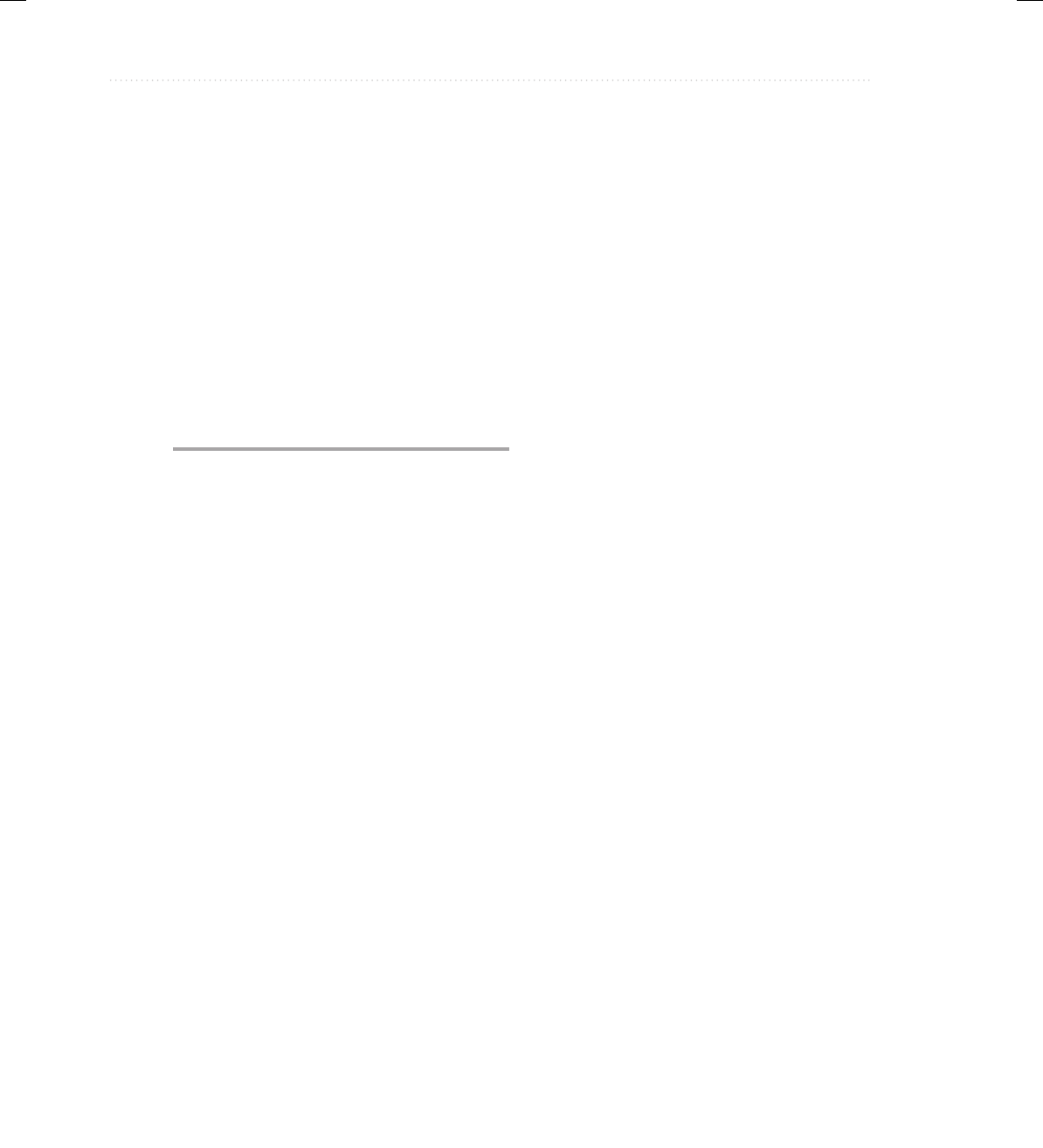
BeginNew-Tight / Java: A Beginner’s Guide, Sixth Edition / Herbert Schildt / 925-2 / Index
686 Java: A Beginner’s Guide
Diamond operator (< >), 470–471
Directories and packages, 269, 270, 271
DISPOSE_ON_CLOSE, 550
do-while loop, 64, 82, 83–84, 94
DO_NOTHING_ON_CLOSE, 550
Dot operator (.), 56, 106, 112, 148, 206, 238
Double class, 192, 361, 425
double data type, 18–19, 20, 33, 35, 39
and bitwise operators, 166
doubleValue(), 425
drawString(), 513–514, 518
Dynamic method dispatch, 253–254
E
Effect class, 607
Effects, 607–608
list of some built-in, 607
program demonstrating, 610–613
else, 65–69
Encapsulation, 9, 14, 43, 119, 182, 268
Enum class, 417
enum keyword, 411, 413
Enumeration(s), 410–424
= = relational operator and, 411
as a class type, 413, 416, 417
constants, 411, 412, 413, 415, 416, 417, 419
constructor, 413, 415–416
definition of the term, 410
final variables versus, 411, 413, 417
and inheritance, 417
and instance variables, 413, 415–416
and methods, 413, 415–416
ordinal value, 417
restrictions, 417
values in switch statements, using, 411–412
variable, declaring an, 411
equals(), 160–161, 265–266, 363, 479
versus ==, 162
Erasure, 444, 471–472
and ambiguity errors, 472
err, 333. See also System.err standard error stream
Error class, 301, 316, 320
Errors
ambiguity, 472
compile-time, causes of, 259, 444, 448–449,
450, 481
raw types and run-time, 468–469
run-time, 300
syntax, 16
See also Exception; Exception handling;
Exceptions, standard built-in
Escape sequences, character, 40–41
Event class, 590
Event classes. See Classes, event
Event handling, 512
and action events, 553, 554, 556, 557, 560
anonymous inner classes for, using, 573–574,
575, 577, 590, 591, 593
applets and, 516
AWT, 527, 528–534
and item events, 560–561, 563
and JavaFX, 589–594
lambda expressions for, using, 573, 574–575,
577, 590, 591, 593–594, 606
and list selection events, 564, 565, 567
and mouse and mouse motion events, 530–534
separate listener classes, using, 573
Swing, 544, 551–552, 553
See also Delegation event model
Event listener interfaces, 529
table of commonly used, 530
EventHandler interface, 590, 593
EventObject class, 529
Exception
conditions that generate an, 128, 139, 301
consequences of an uncaught, 304–306
definition of the term, 300
from a lambda expression, throwing an,
496–497
suppressed, 345
Exception class, 301, 309, 320, 321
Exception handling, 300–326
benefits of, 306–307
block, general form of, 302, 314–315
and chained exceptions, 320–321
and creating custom exceptions, 321–326, 475
20-Index.indd 686 3/22/14 5:10 AM
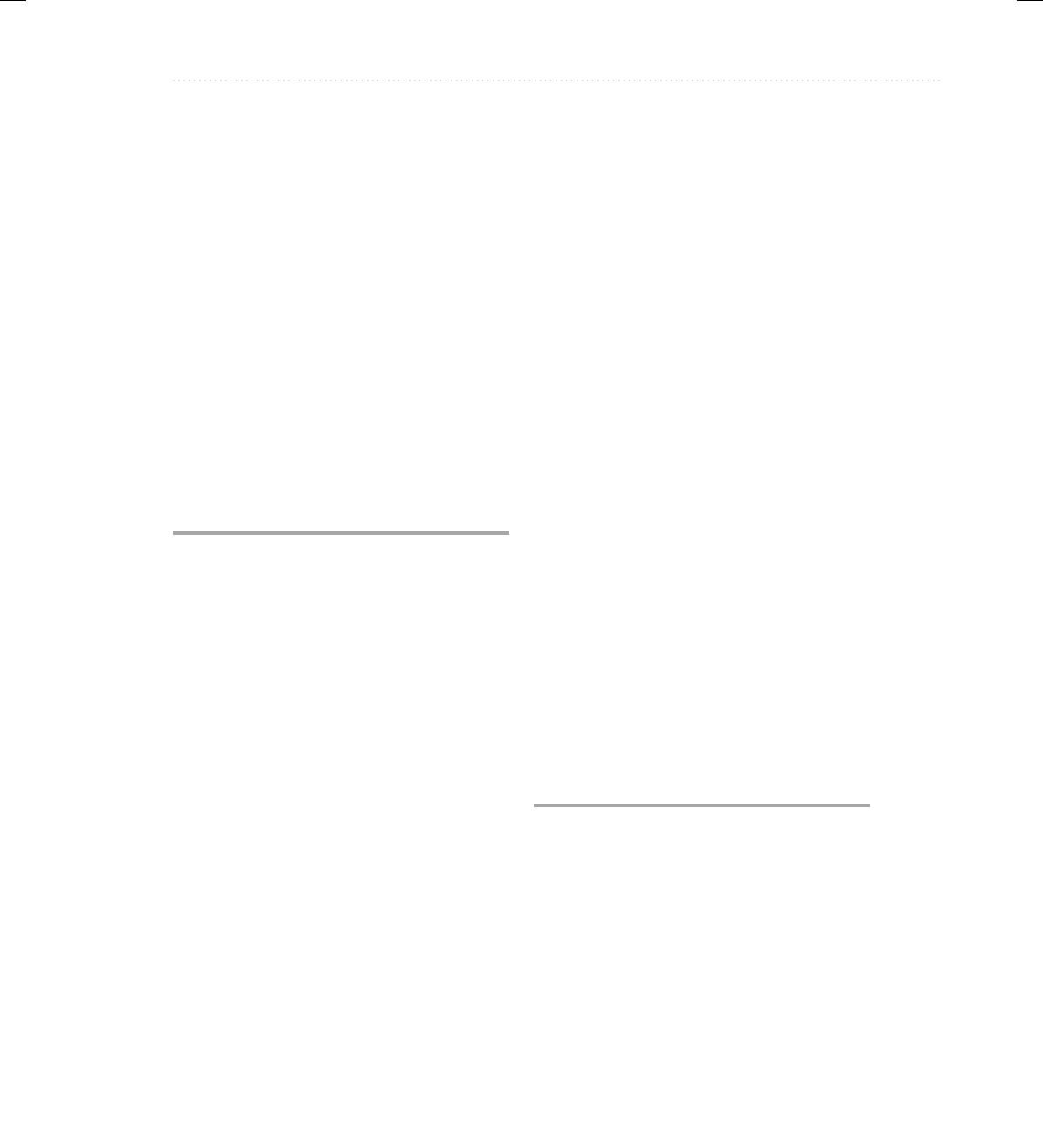
BeginNew-Tight / Java: A Beginner’s Guide, Sixth Edition / Herbert Schildt / 925-2 / Index
Index 687
and the default exception handler, 304–305
features added by JDK 7, 317–319
and the final (more-precise) rethrow feature,
317, 319–320
versus error codes, 323, 341
when to use, 323
Exceptions, standard built-in, 300, 319–320
checked, table of, 320
unchecked, table of, 319
EXIT_ON_CLOSE, 550
Expressions, 58–60
and autoboxing/unboxing, 429–430
extends, 226, 229, 280, 291
and bounded wildcard arguments, 455, 456
to create a bounded type, using, 449,
450–451, 454
F
false, 37, 49, 125
File comparison utility example
console-based, 349–352
Swing-based, 568–573
File(s)
close() to close a, using, 337, 339, 341,
343, 346
I/O, 330, 337–352, 358–360
pointer, 350, 351
random-access, 350–352
source, 12, 13, 107
try-with-resources to automatically close a,
using, 343–346
FileInputStream class, 332, 337, 343, 347
FileNotFoundException, 337, 340, 341, 359
FileOutputStream, 332, 337, 341, 343, 346
FileReader class, 333, 358, 359–360
FileWriter class, 333, 358–359
final
to prevent class inheritance, 263
to prevent method overriding, 263
variables, 264–265, 411, 413, 417
finalize(), 129–132, 265
versus C++ destructors, 129
finally block, 301, 314–316, 343
to close a file, using a, 339–340
Float class, 192, 361, 425
float data type, 18, 20, 33, 35, 39
and bitwise operators, 166
Floating-point literals, 39
Floating-point types, 18–19, 20, 35
and strictfp, 535–536
floatValue(), 425
Flow layout, 547, 556
FlowLayout, 547, 556
FlowPane class, 582, 585, 593, 594
for loop, 23–24, 64, 75–80, 82, 83, 94
enhanced. See For-each version of for loop
variations, 77–80
For-each version of for loop, 81, 153–158
break statement and, 156
and collections, 154
general form, 154
to search unsorted arrays, 158
Fork/Join Framework, 395–396
format(), 337
FORTRAN, 8
Frank, Ed, 3
Function<T,R> predefined functional interface, 507
Functional interface(s), 478–479, 480, 498
generic, 488–490, 506
predefined, 507–509
FXCollections class, 599
G
Garbage collection, 128–129, 136, 194
program demonstrating, 130–132
Generic class
constructor, 443, 444–445
example program with one type parameter,
441–445
example program with two type parameters,
446–447
general form of a, 447
and raw types, 467–469
and static members, 473
and Throwable, 475
20-Index.indd 687 3/22/14 5:10 AM
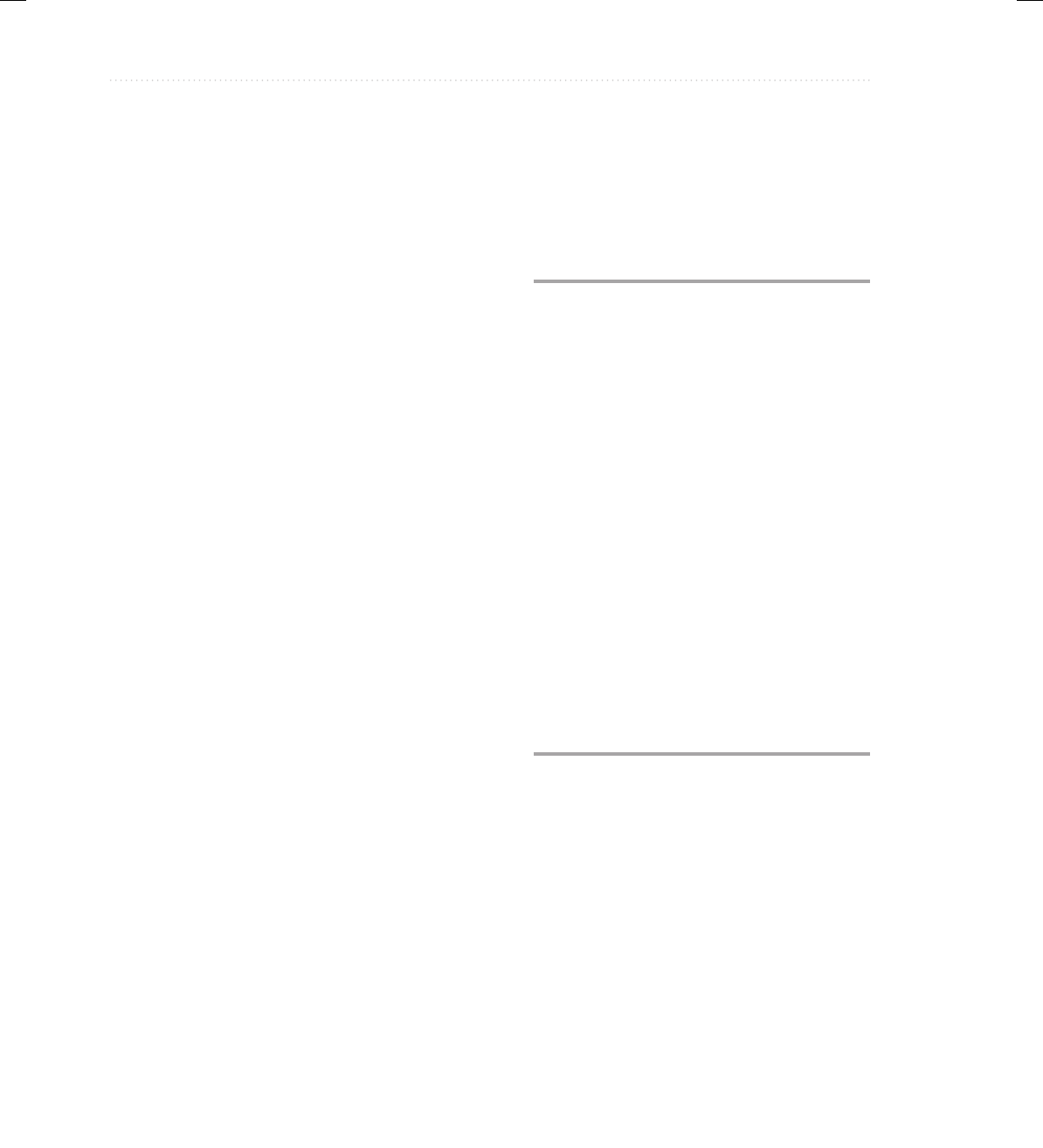
BeginNew-Tight / Java: A Beginner’s Guide, Sixth Edition / Herbert Schildt / 925-2 / Index
688 Java: A Beginner’s Guide
Generic constructors, 459–460
Generic interfaces, 460–462
Generic method, 441, 457–459, 473
Generics, 266, 440–475
and ambiguity errors, 472
and arrays, 473–474
and autoboxing/unboxing, 424, 445
and casts, 441, 444, 445, 456, 471
and compatibility with pre-generics (legacy)
code, 467–469, 471
and exception classes, 475
restrictions on using, 473–475
type safety and, 441, 444, 446
getActionCommand(), 554, 556, 574
getCause(), 321
getChildren(), 587
getClass(), 265, 266, 444
getContentPane(), 551
getGraphics(), 519
getItem(), 561, 563
getName(), 373, 378, 444
getParameter(), 524, 526
getPriority(), 373, 387
getSelectedIndex(), 565, 567
getSelectedIndices(), 565
getSelectedItems(), 603
getSelectionModel(), 600
getSuppressed(), 345
getText(), 558, 561, 604
getTransforms(), 609
getX(), 531, 532
getXOnScreen(), 532
getY(), 531, 532
getYOnScreen(), 532
Glass pane, 546
Gosling, James, 3
goto keyword, 28
goto statement, using labeled break as a form of a,
89–93
Graphical user interface (GUI), 30, 330–331,
513, 580
and applets, 515, 516
and JavaFX, 542–543, 580
programs and event handling, 527
and Swing, 513, 542, 543, 544, 552–553
Graphics class, 513
GridPane class, 582
H
handle(), 590, 593, 594
hashCode(), 265
hasNextX methods, Scanner’s, 369
Heavyweight
components, 543
containers, 546
Hexadecimal literals, 40
HIDE_ON_CLOSE, 550
Hierarchical classification, 10
and inheritance, 226
Hierarchy
containment, 545, 546
multilevel, 242–244
Hoare, C.A.R., 210
HotSpot, 6
HTML (Hypertext Markup Language) file
and applets, 514
and javadoc, 674, 679
HTMLEditor JavaFX control, 606
I
Identifiers, 29
if statement, 21–23, 24–25, 38, 64, 65–69
nested, 67–68
if-else-if ladder, 68–69
switch statement versus, 75, 164
implements clause, 279–280
and bounded types, 462
import statement, 273, 276–277
and static import, 431, 432–433
in, 333. See also System.in standard input stream
Increment operator (++), 24, 46, 47–48
Indentation style, 26
indexOf(), 160–161, 486
20-Index.indd 688 3/22/14 5:10 AM

BeginNew-Tight / Java: A Beginner’s Guide, Sixth Edition / Herbert Schildt / 925-2 / Index
Index 689
Inheritance, 9, 10, 226–266
and abstract classes and methods, 259–262
basics of, 226–229
and constructors, 232–238, 244–245
and enumerations, 417
final and, 263
and interfaces, 291–292, 296–297
member access and, 229–232
multilevel, 229, 242–244
and multiple superclasses, 229
init(), 516, 517, 518, 526, 575, 577, 582, 583,
585, 587
initCause(), 321
InputMismatchException, 369
InputStream class, 331, 332, 334, 335, 347, 350,
354, 369
methods, table of, 334
InputStreamReader class, 333, 354, 359
Instance of a class, 104
See also Object(s)
Instance variables, 9
definition of the term, 105
dot operator to access, using the, 106, 112
enumeration, 413, 415–416
final, 264–265
hiding, 133–134
inheritance and private, 229–232
and lambda expressions, 495, 496
as unique to their object, 106, 107–108, 112
using super to access hidden, 238
using this to access hidden, 133–134
instanceof operator, 535
int, 17, 18, 19, 33, 34
Integer class, 192, 361, 425
Integer(s), 17, 20, 33–34
literals, 39, 40, 54
interface keyword, 278, 279
used in an annotation declaration, 434
Interface methods
default, 279, 292–297, 478
static, 297–298
traditional, 279
Interface(s), 268, 278–298
event listener. See Event listener interfaces
general form of, 279
generic, 460–462
implementing, 279–283, 293
and inheritance, 291–292, 296–297
methods. See Interface methods
reference variables, 283–284
variables, 279, 290–291, 293
Internet, 2, 3, 5, 512
client/server relationships, 5, 7
and portability, 3, 5, 6
and security, 5–6
Interpreter, Java, 11, 13
InterruptedException, 320, 376
intValue(), 425, 426
invokeAndWait(), 552–553, 577
invokeLater(), 552–553, 577
I/O, 330–369
applets and user, 515
binary data, 346–349
channel-based, 360
console, 15, 64–65, 84, 330, 334–337, 352,
353–358
file, 330, 337–352, 358–360
new (NIO), 360
random-access, 350–352
streams. See Stream(s), I/O
io package. See java.io package
IOException, 65, 316–317, 319, 334, 335, 337, 340,
341, 346, 347, 353, 355, 358, 496, 497
isAlive(), 373, 384
isIndeterminate(), 598
isSelected(), 561, 563, 597
isUpperCase(), 493
Item events, 560–561, 563
ItemEvent class, 529, 560, 561, 563
ItemListener interface, 530, 561, 574
itemStateChanged(), 561, 563
Iteration statements, 64, 75–84
20-Index.indd 689 3/22/14 5:10 AM
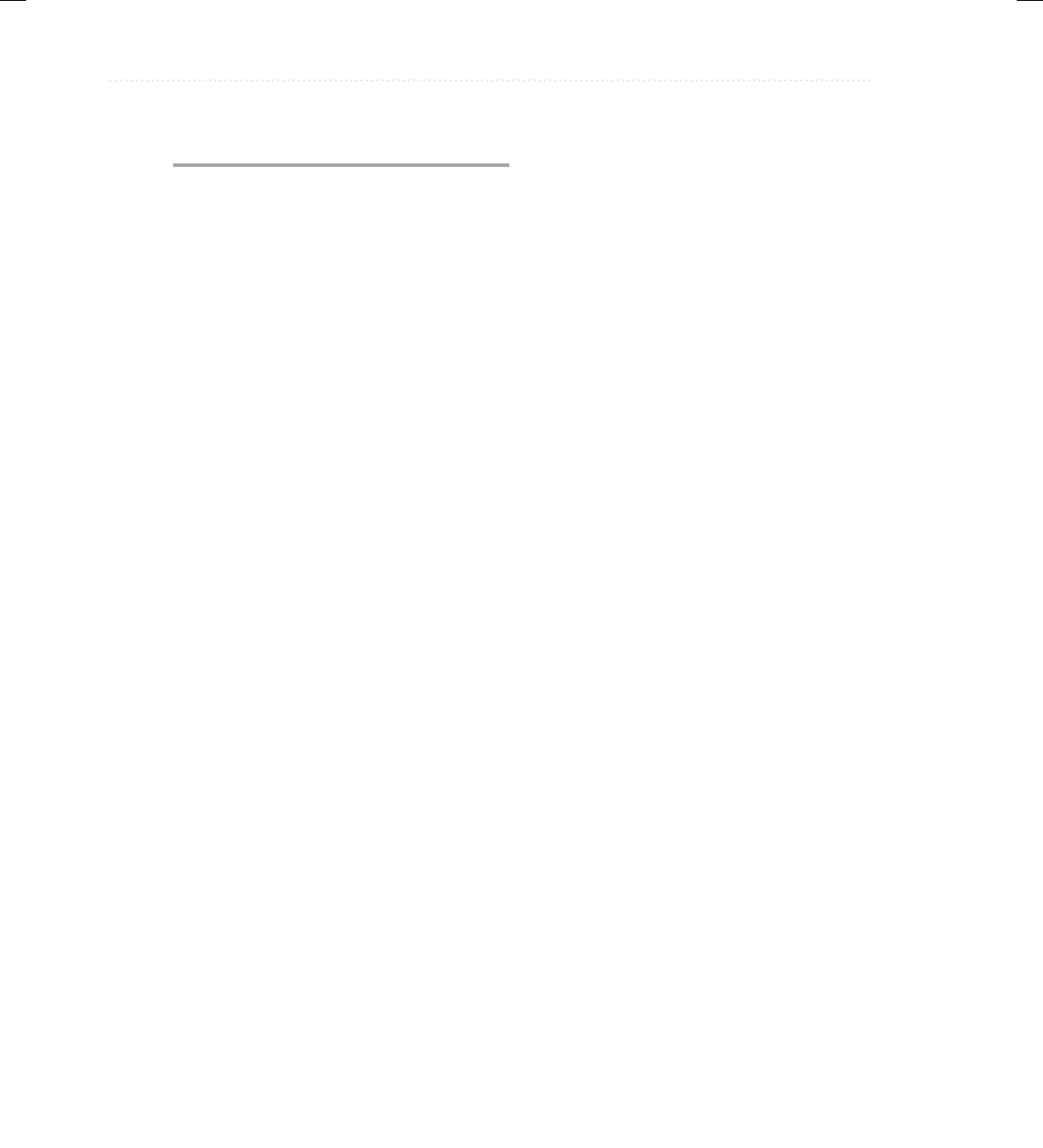
BeginNew-Tight / Java: A Beginner’s Guide, Sixth Edition / Herbert Schildt / 925-2 / Index
690 Java: A Beginner’s Guide
J
JApplet container, 545, 546, 575, 577
Java
API, 278, 300
Beans, 613
and C, 3, 4
and C++, 3, 4
and C#, 4
compiler, 11, 13, 14
design features (buzzwords), 7
and dynamic compilation, 6–7
history of, 3–4
IDEs, 11
and the Internet, 2, 3, 5–6
as an interpreted language, 6–7
interpreter, 11, 13
keywords, 28–29
look and feel (metal), 544
as a strongly typed language, 32, 246
and the World Wide Web, 3
java (Java interpreter), 11, 13, 270
Java Development Kit (JDK), 10–11
.java filename extension, 12, 270
Java Foundation Classes (JFC), 543
Java Network Launch Protocol (JNLP), 586
java package, 278, 587
Java Virtual Machine (JVM), 6–7, 13, 15, 33, 512
and exceptions, 301, 302, 304–305
Java: The Complete Reference, Ninth Edition, 7, 154,
434, 475, 613
java.applet package, 278
java.awt package, 278, 529, 547, 555
java.awt.event package, 527, 529, 555
event classes, table of commonly used, 529
event listener interfaces, table of commonly
used, 530
java.io package, 278, 317, 331, 343, 360
java.io.IOException, 65. See also IOException
java.lang package, 278, 319, 333, 343, 373, 425, 431,
435, 444, 458
java.lang.annotation package, 434, 435, 436
java.lang.Enum, 417
java.net package, 278
java.nio package, 360
java.nio.channels package, 360
java.nio.charset package, 360
java.nio.file package, 360
java.nio.file.attribute package, 360
java.nio.file.spi package, 360
java.util package, 368, 529
java.util.concurrent package, 395
java.util.function package, 507
java.util.List, 587
java.util.stream package, 508
javac (Java compiler), 11, 13, 270, 469, 587
javadoc utility program, 674, 679
tags, list of, 674
JavaFX, 542–543, 580–613
event handling, 589–594
layout panes, 582
life-cycle methods, 582–583, 585
nodes. See Node(s), JavaFX
packages, 581
scene, 581, 585, 587
scene graph, 582, 585
Script, 580
stage, 581, 585, 587
versus Swing, 581
JavaFX application
compiling and running a, 586–587
skeleton, 583–586
thread, 587
javafx.application package, 581, 582, 585
javafx.beans.value package, 600
javafx.collections package, 587, 599
javafx.event package, 590
javafx.geometry package, 593
javafx.scene package, 581, 585
javafx.scene.control package, 587, 590, 594
javafx.scene.effect package, 607
javafx.scene.layout package, 581, 582, 585
javafx.scene.text package, 613
javafx.scene.transform package, 609
javafx.stage package, 581, 585
javafxpackager, 583
20-Index.indd 690 3/22/14 5:10 AM
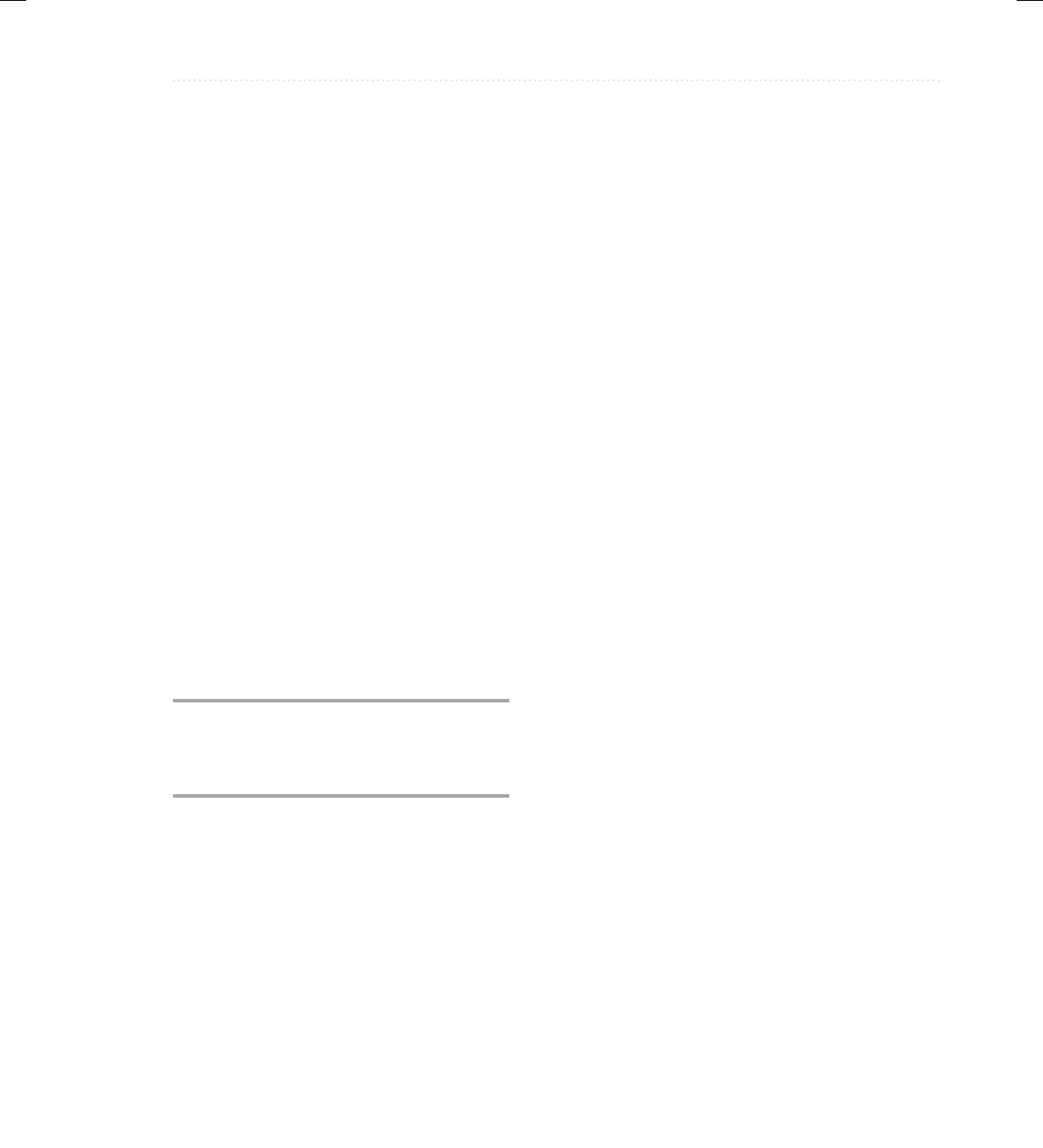
BeginNew-Tight / Java: A Beginner’s Guide, Sixth Edition / Herbert Schildt / 925-2 / Index
Index 691
javax.swing package, 545, 549, 550, 565
javax.swing.event package, 564
JButton component, 545, 546, 553–557
See also Push buttons, Swing
JCheckBox component, 545, 560–563
JComponent class, 545, 546
JDialog container, 545, 546
JDK (Java Development Kit), 10–11
JFrame container, 545, 546, 548, 549, 550, 551, 556
adding a component to a, 550, 551, 552
JLabel component, 545, 546, 548, 550, 553, 556
JList component, 545, 546, 564–567
join(), 373, 384–386
JPanel container, 545, 546
JRootPane container, 545, 546
JScrollPane container, 545, 546, 564, 567
JTextComponent class, 557
JTextField component, 545, 546, 557–560
action command string of a, 557, 560
JToggleButton class, 545, 560
Jump statements, 64, 88–95
Just In Time (JIT) compiler, 6–7
JVM. See Java Virtual Machine (JVM)
JWindow container, 545, 546
K
Keywords, Java, 28–29
L
Label
with break, using a, 90–93
with continue, using a, 94–95
JavaFX, 587–589
Swing, 548, 550
Label class, 587
Labeled class, 587, 590
Lambda expression(s), 478–497
as arguments, passing, 490–494
block, 487–488
body, 479, 487
definition of the term, 479
event handling using, 573, 574–575, 577, 590,
591, 593–594, 606
and exceptions, 496–497
expression, 487
parameters, 479–480, 481–482, 485, 487, 497
target type, 479, 481, 492
target type context, 479, 481, 490, 495, 497
and variable capture, 495–496
lastIndexOf(), 160–161
launch(), 583, 585
Layered pane, 546
Layout manager, 547
for a content pane, default, 547, 550, 556
LayoutManager interface, 547
LayoutManager2 interface, 547
length instance variable of arrays, 147–149
length(), 160
Libraries, class, 29–30, 278
Lightweight
components, 543, 581
containers, 546
List class, 587
List selection event, 564, 565, 567
List view, JavaFX, 599, 603
change events, handling, 600, 603
multiple selections in a, enabling, 603
scroll bars, 599
Listener, delegation event model, 528–529, 530
Lists, Swing, 564–567
ListSelectionEvent class, 564, 565
ListSelectionListener interface, 564, 565
ListSelectionModel interface, 565
ListView class, 594, 599–603, 604
Literals, 39–42
Lock, 390
Logical operators, 48–51
long, 33, 34, 39
Long class, 192, 361, 425
longValue(), 425
Look and feels, 543–544
20-Index.indd 691 3/22/14 5:10 AM
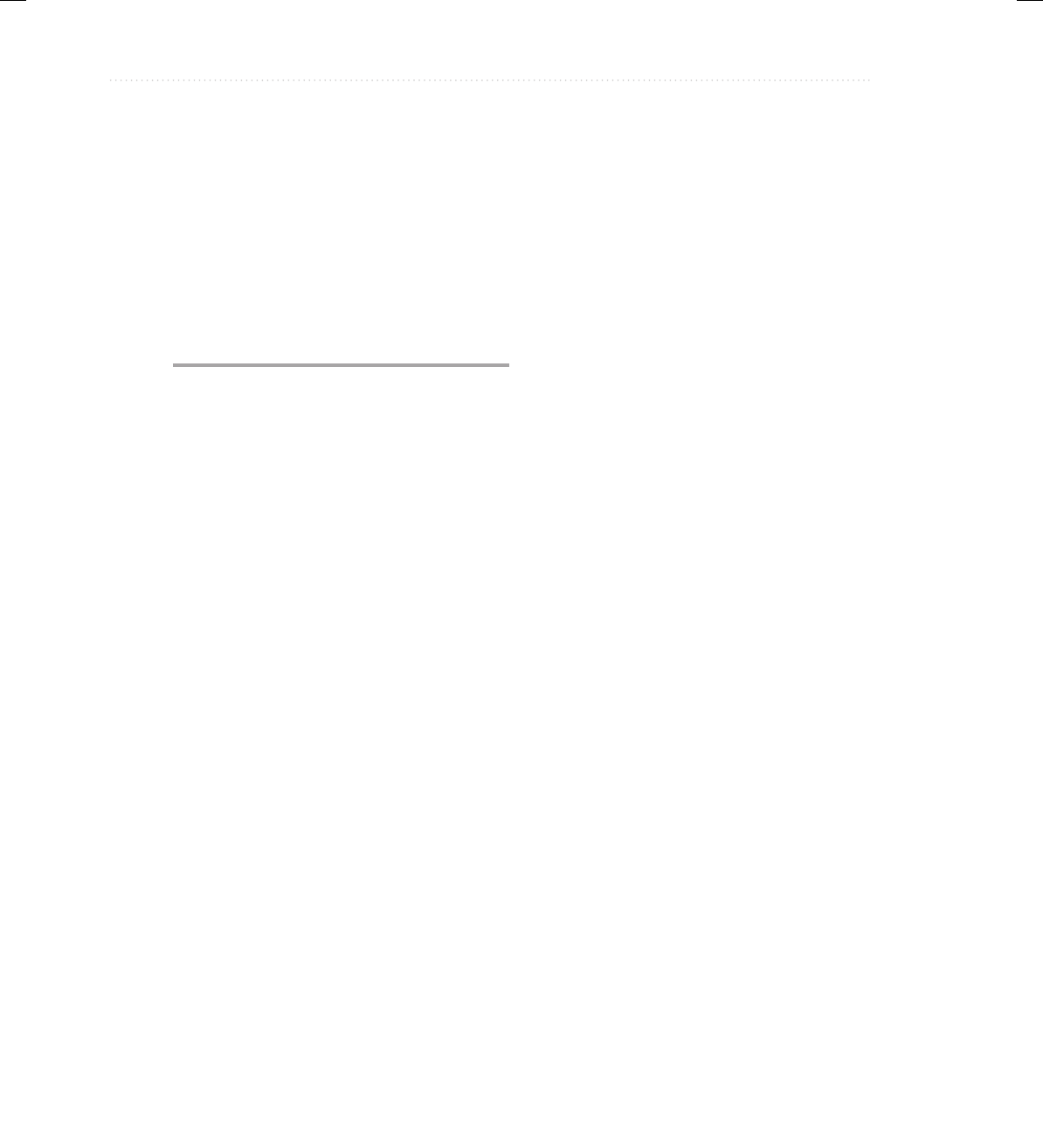
BeginNew-Tight / Java: A Beginner’s Guide, Sixth Edition / Herbert Schildt / 925-2 / Index
692 Java: A Beginner’s Guide
Loops, 23
break to exit, using, 88–89
criteria for choosing the right, 82
do-while, 64, 82, 83–84, 94
for. See for loop
infinite, 79, 88
nested, 89, 91–93, 94–95, 99
while, 64, 81–82, 83, 94
M
main(), 14–15, 16, 105, 107, 110, 206
and applets, 105, 514, 515
and command-line arguments, 15, 165–166
and JavaFX applications, 585
and Swing applications, 552
Math class, 35, 198, 208, 431, 433
MAX_PRIORITY, 387
Member, class, 9, 105
access and inheritance, 229–232
controlling access to, 182–187, 268, 269,
272–276
dot operator to access, 106
static, 206–209, 473
and static import, 433
Member, using super to access a superclass, 238
Memory
allocation using new, 109, 128
leaks, 337, 343
Menu bar, Swing, 546
Metadata, 434
See also Annotation(s)
Method references, 478, 498–504
to generic methods, 503
to instance methods, 500–504
to static methods, 498–500
Method(s), 9, 14, 15, 110–118
abstract. See Abstract Method(s)
accessor, 184, 230–232
anonymous, lambda expression as an, 479, 480
and autoboxing/unboxing, 427–428
built-in, 29–30
calling, 110, 112
default interface, 279, 292–297, 478, 480
dispatch, dynamic, 253–254
dot operator and, 106
and enumerations, 413, 415–416
extension, 292
final, 263
general form of, 110
generic, 441, 457–459, 473
and interfaces, 278–280, 282, 283. See also
Interface methods
lambda expressions to pass executable code
to, using, 490, 492
native, 537
overloading, 194–199, 220–222, 252–253
overriding. See Overriding, method
and parameters, 110, 115–118. See also
Parameters
parsing, 361–362
passing objects to, 188–192
recursive, 204–206
reference. See Method references
returning from a, 112–113
returning objects from, 192–194
returning a value from, 110, 113–115
scope defined by, 43–46
signature, 199
static, 206, 208–209, 297–298, 498–500
super to access hidden superclass, using, 233,
238, 251–252
synchronized, 390–393, 535
and the throws clause, 301, 316–317, 319
and type parameters, 444, 457–459
varargs. See Varargs
variable-arity, 217
MIN_PRIORITY, 387
Model-Delegate architecture, Swing, 544
Model-View-Controller (MVC) architecture, 544
Modulus operator (%), 46–47
Monitor, 390
Mouse and mouse motion events, handling, 530–534
mouseClicked(), 531
mouseDragged(), 531
mouseEntered(), 531
20-Index.indd 692 3/22/14 5:10 AM
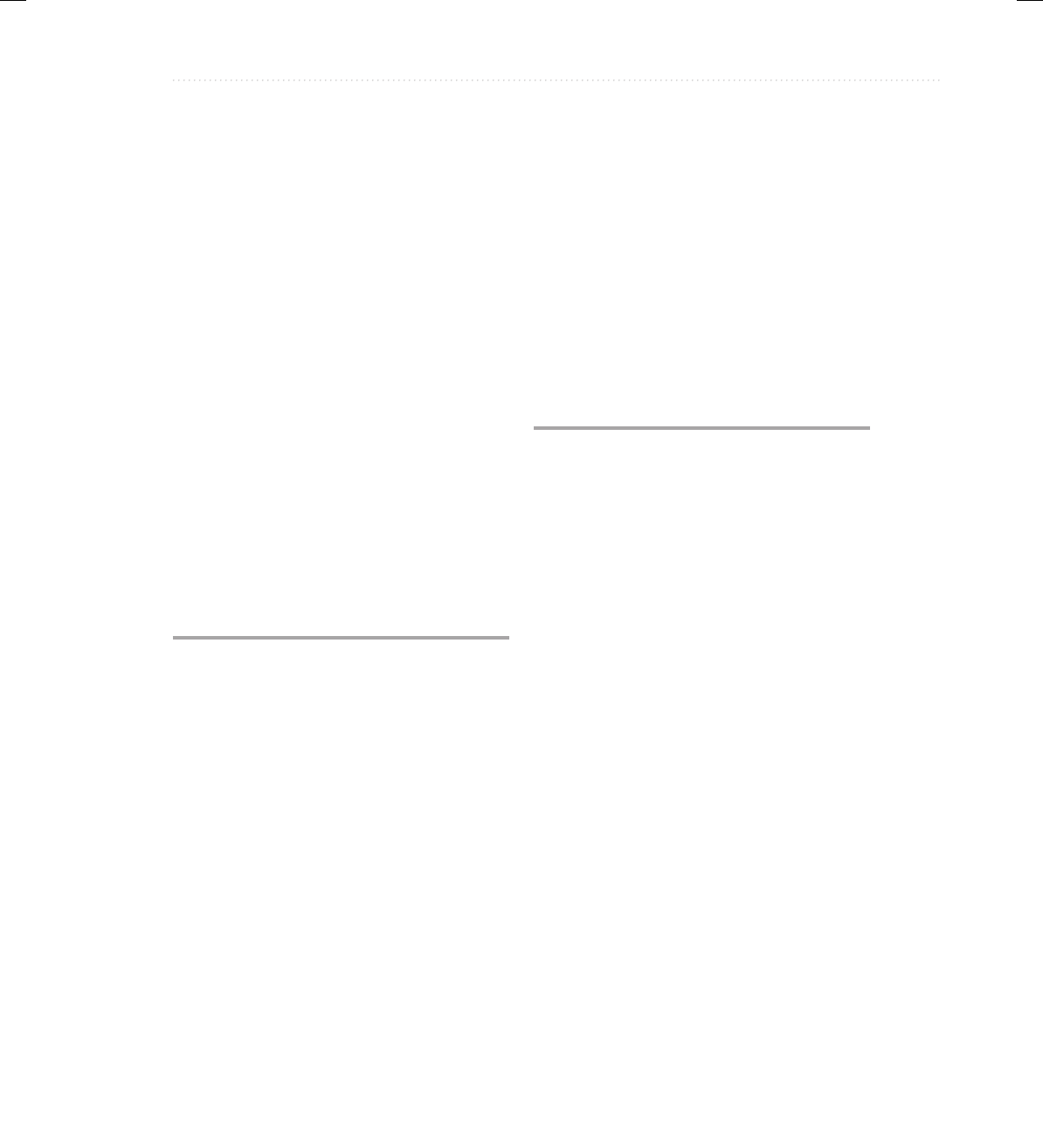
BeginNew-Tight / Java: A Beginner’s Guide, Sixth Edition / Herbert Schildt / 925-2 / Index
Index 693
MouseEvent class, 529, 531, 532
mouseExited(), 531
MouseListener interface, 529, 531, 534
MouseMotionListener interface, 529, 530, 531, 534
mouseMoved(), 531
mousePressed(), 531
mouseReleased(), 531
Multicore systems, 573
and the Fork/Join Framework, 395–396
MULTIPLE_INTERVAL_SELECTION, 565
MultipleSelectionModel class, 600, 603
Multitasking
operating system implementation of, 387, 389
process-based versus thread-based, 372
Multithreaded programming, 372–407
and deadlock, 401, 402
and multicore versus single-core systems, 373
and synchronization. See Synchronization
and threads. See Thread(s)
effective use of, 406
MVC (Model-View-Controller) architecture, 544
N
Name hiding, 46, 433
Namespace
default (global), 268–269
packages and, 268–269, 433
static import and, 433
Narrowing conversion, 55–56
native modifier, 537
Naughton, Patrick, 3
Negative numbers, representation of, 171–172
nextX methods, Scanner’s, 369
new, 109, 125, 128, 137, 139, 159, 311
and abstract classes, 259
and type inference, 470
NIO (New I/O) system, 360
Node class, 582, 586, 590, 609
Node(s), JavaFX, 582
effects and transforms to alter the look of,
using, 607–613
root, 582, 585
text, 613
NORM_PRIORITY, 387
NOT operator
bitwise unary (~), 166, 167, 170–171
Boolean logical unary (!), 48, 49
notify(), 265, 396–401
notifyAll(), 265, 396–397
null, 29, 125
Number class, 425
NumberFormatException, 319, 425
O
Oak, 3
Object, 9, 104–105, 107–108
creating an, 106, 108–109
to a method, passing an, 188–192
monitor, 390
returning an, 192–194
Object class, 265–266, 357, 396, 424, 441, 444
and erasure, 471
and functional interfaces, public methods of
the, 479
Object initialization
with another object, 200–201
with a constructor, 125–128
Object reference variables
and assignment, 109–110, 146–147
declaring, 109
and dynamic method dispatch, 253–254
to a method, effect of passing, 191–192
to superclass reference variables, assigning
subclass, 246–250, 253–254, 258
OBJECT tag, HTML, 514
Object-oriented programming (OOP), 8–10, 11,
104, 182
observableArrayList(), 599, 603
ObservableList, 587, 589, 599, 602–603
ObservableValue, 600
Octal literals, 40
One’s complement (bitwise unary NOT) operator,
166, 167, 170–171
20-Index.indd 693 3/22/14 5:10 AM
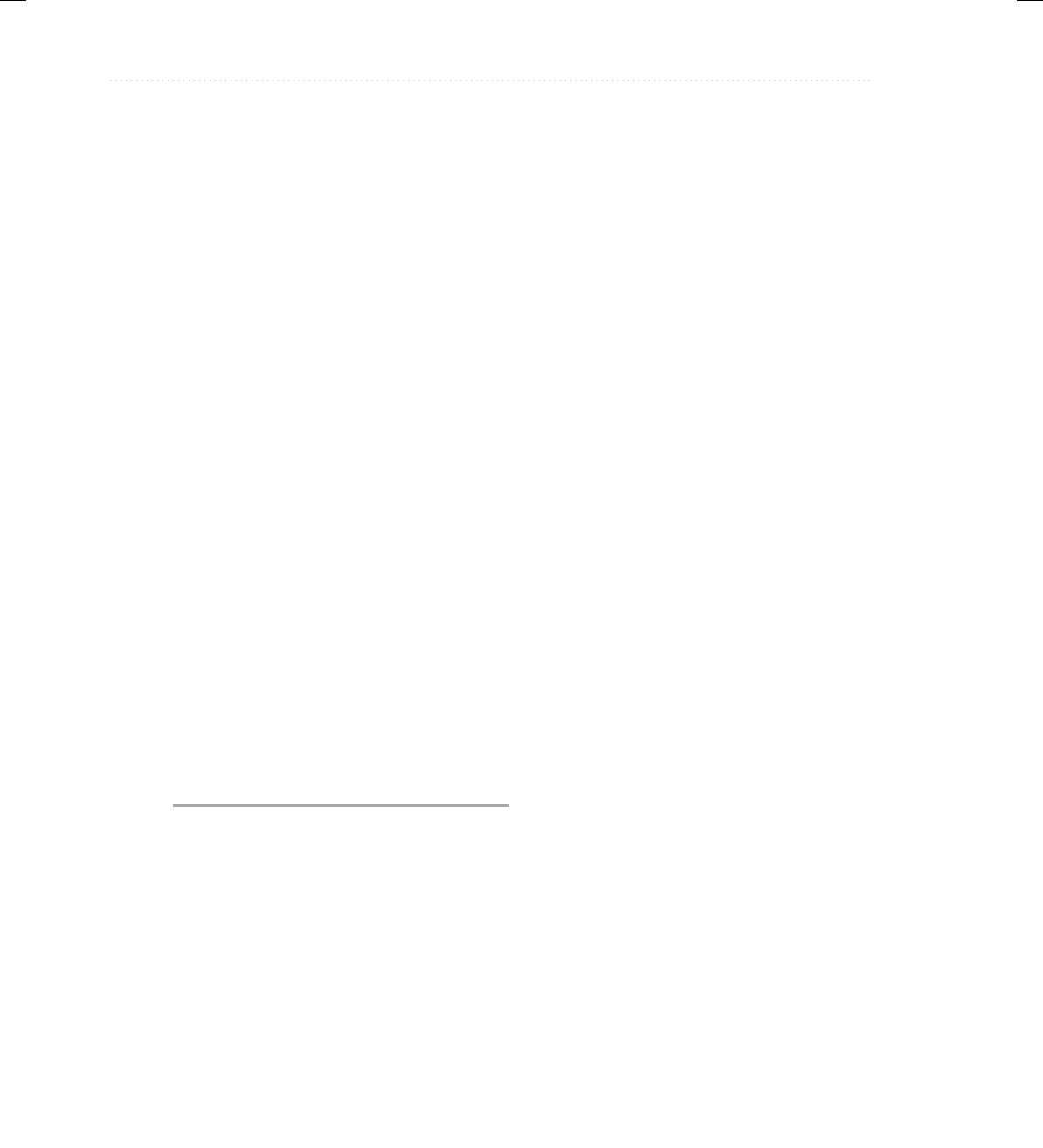
BeginNew-Tight / Java: A Beginner’s Guide, Sixth Edition / Herbert Schildt / 925-2 / Index
694 Java: A Beginner’s Guide
Operator(s), 46
? ternary, 176–178
arithmetic, 18, 46–48
assignment. See Assignment operator(s)
bitwise, 166–176
diamond (< >), 470–471
logical, 48–51
parentheses and, 38, 55, 58, 60
precedence, table of, 56
relational, 22, 38, 48–50
OR operator (|)
bitwise, 166, 167, 168–169
Boolean logical, 48, 49, 50, 52
OR operator, short-circuit or conditional-or (||), 48,
50, 51, 52
Ordinal value of enumeration constant, 417
ordinal(), 417, 418
out, 15, 333. See also System.out standard output
stream
OutputStream class, 331, 332, 334, 336, 346, 350, 357
methods, table of, 335
OutputStreamWriter class, 333, 358
Overloading
constructors, 199–204
methods, 194–199, 220–222, 252–253
Overriding, method, 250–253
and dynamic method dispatch, 253–254
final to prevent, using, 263
and polymorphism, 253, 255
P
package statement, 269
Package(s), 183, 268–278, 298
and access control, 183, 268, 269, 272–276
default (global), 269
defining a, 269–270
and directories, 269, 270, 271
importing, 276–278
paint(), 513, 516, 517, 518, 519, 575
Panel class, 525
Panes, container, 546
PARAM, 524
Parameters, 15, 110, 115–118, 126
applets and, 524–525
final, 265
lambda, 479–480, 481–482, 485, 487, 497
and overloaded constructors, 200
and overloaded methods, 194, 196–198, 221
type. See Type parameter(s)
variable-length, 218–219, 222
Parent class, 582, 586, 590
parseDouble(), 361–362
parseInt(), 361–362
Pascal, 8
PasswordField JavaFX control, 606
PATH environmental variable, 13
Peers, 543
Pipeline for actions on stream API stream data, 508
Pluggable look and feel, 543–544, 545
Pointers, 8
Polymorphism, 9–10
and dynamic method dispatch, run-time, 253
and interfaces, 278
and overloaded methods, 194, 198
and overridden methods, 253, 255
Portability problem, 3, 5, 6–7, 8, 33
Pos enumeration, 593
pow(), 431–433
Predicate<T> predefined functional interface,
507–509
print(), 18, 336, 337, 357
printf(), 337, 352
println(), 15, 18, 19, 36, 42, 266, 313, 336, 337, 357,
361, 412, 425
printStackTrace(), 312–314
PrintStream class, 332, 334, 336, 337
PrintWriter class, 333, 357–358
private access modifier, 15, 183–188, 272
and inheritance, 229–232
and packages, 272
Programming
art of, 119
concurrent, 395
multithreaded. See Multithreaded
programming
20-Index.indd 694 3/22/14 5:10 AM
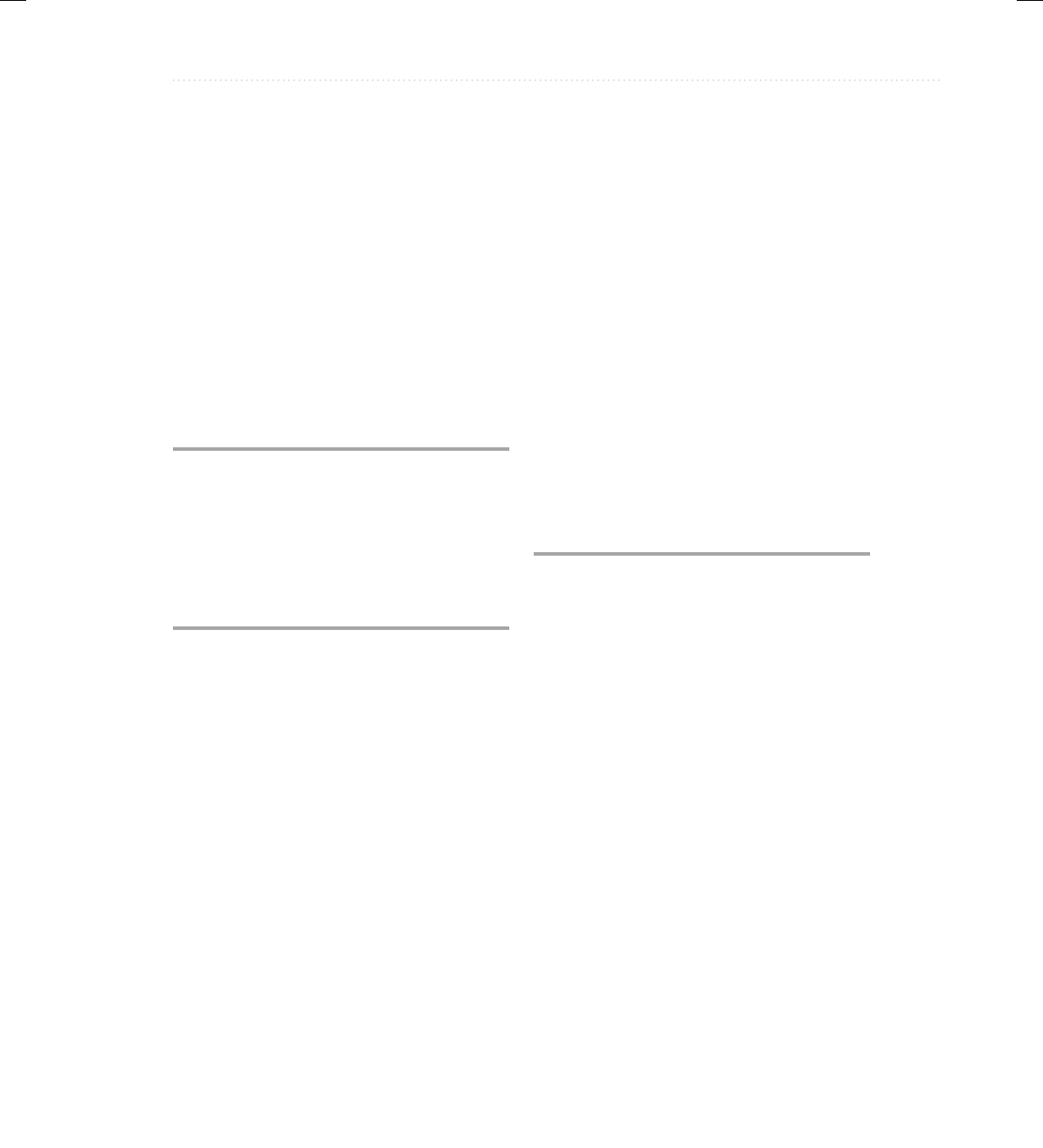
BeginNew-Tight / Java: A Beginner’s Guide, Sixth Edition / Herbert Schildt / 925-2 / Index
Index 695
object-oriented, 8–10, 11, 104
parallel, 395–396
structured, 8
protected access modifier, 129, 183, 272
in C++ versus Java, 276
and packages, 272, 274–276
public access modifier, 15, 183–187, 272
and interfaces, 279, 280
and packages, 272
Push buttons, JavaFX, 590–594
Push buttons, Swing, 553–557
action command string of, 554, 557
Q
Queue(s), 149–150
example program, 150–153
generic, creating a, 462–467
interface, creating a, 285–290
Quicksort algorithm, 141, 206, 210–213, 441
R
RandomAccessFile class, 350–352
Raw types, 467–469
read(), 64–65, 84, 334, 335–336, 337, 338, 341, 351,
353, 355–356, 361
Reader class, 332, 333, 352, 353, 359
methods defined by, table of, 353
readInt(), 347, 351
readLine(), 352, 356, 360, 361–362
readPassword(), 352
Recursion, 204–206
Reflection class, 607, 608
program demonstrating, 610–613
Relational operators, 22, 38, 48–50
remove(), 551, 609
removeActionListener(), 553, 557
removeKeyListener(), 528
removeTypeListener(), 528
repaint(), 518–519
demonstration program, 519–523
replace(), 493
resume(), 402
return statement, 64, 112–114
and block lambdas, 487, 488
Root pane, 546
Rotate class, 609
program demonstrating, 610–613
run(), 373, 374, 479, 553
overriding, 379, 383
using a flag variable with, 402–405
Runnable interface, 373, 479, 552, 553
implementing the, 374–379, 383
Run-time
exception, 128, 139, 301
system, Java, 6–7
type information, 535
RuntimeException class, 301, 316, 319, 320
S
SAM (Single Abstract Method) type, 479
Scale class, 609, 610
program demonstrating, 610–613
Scanner class, 368–369
Scene class, 581, 582, 585, 586
Scene graph, 582, 585
Scientific notation, 39
Scopes, 43–46
Scroll bars, 599, 602
Scroll panes, 564
Security problem, 5, 6, 7, 8
seek(), 351
selectedItemProperty(), 600, 603
Selection statements, 64, 65–72
SelectionMode, 603
SelectionModel class, 600
Selectors (NIO), 360
Separable model architecture, Swing, 544
Servlets, 7, 613
setActionCommand(), 557
setAlignment(), 593
setAllowIndeterminate(), 598
setAngle(), 609
20-Index.indd 695 3/22/14 5:10 AM

BeginNew-Tight / Java: A Beginner’s Guide, Sixth Edition / Herbert Schildt / 925-2 / Index
696 Java: A Beginner’s Guide
setBottomOpacity(), 608
setCharAt(), 163
setDefaultCloseOperation(), 550
setEffect(), 607
setFraction(), 608
setHeight(), 608
setIterations(), 608
setLayout(), 551
setName(), 378
setOnAction(), 590–591, 593, 594
setPivotX(), 609
setPivotY(), 609
setPrefColumnCount(), 604
setPreferredSize(), 567
setPrefHeight(), 600
setPrefSize(), 600
setPrefWidth(), 600
setPriority(), 387
setPromptText(), 604
setRotate(), 609
setScaleX(), 609
setScaleY(), 609
setScene(), 586
setSelectionMode(), 564–565, 603
setSize(), 549
setText(), 558, 561, 593, 604
setTitle(), 585
setTopOffset(), 608
setTopOpacity(), 608
setTranslateX(), 609
setTranslateY(), 609
setVisible(), 550–551
setWidth(), 608
setX(), 610
setY(), 610
Shear class, 609
Sheridan, Mike, 3
Shift operators, bitwise, 166, 171–176
Short class, 192, 361, 425
short data type, 33, 34, 39
shortValue(), 425
show(), 586
showAll(), 597
showStatus(), 523–524, 527
Signature of a method, 199
SINGLE_INTERVAL_SELECTION, 565
SINGLE_SELECTION, 565
sleep(), 373, 376
Source
delegation event model, 528
file, 12, 13, 107
Spurious wakeup, 397, 400
sqrt(), 35, 208, 431–433
Stacks, 149
and polymorphism, 10
Stage class, 581, 585
start(), 373, 374, 376, 379, 516, 517, 518, 527, 575,
577, 582–583, 585, 586, 587
Statements, 15, 26
null, 79
Statements, control, 21
iteration, 64, 75–84
jump, 64, 88–95
selection, 64, 65–72
static, 15, 206–210, 213, 216, 265, 431, 432–433
and generics, 473
Static import, 431–433
stop()
defined by the Applet class, 516, 518, 527, 575
defined by the Application class, 582, 583,
585, 586, 587
deprecated Thread method, 402
Stream interface, 508
Stream, stream API, 508
Stream(s), I/O
definition of the term, 331
predefined, 333–334
Streams, byte, 331, 353
classes, table of, 332
using, 334–350
Streams, character, 331, 332, 334–335, 336, 353
classes, table of, 333
using, 353–360
strictfp, 535–536
20-Index.indd 696 3/22/14 5:10 AM
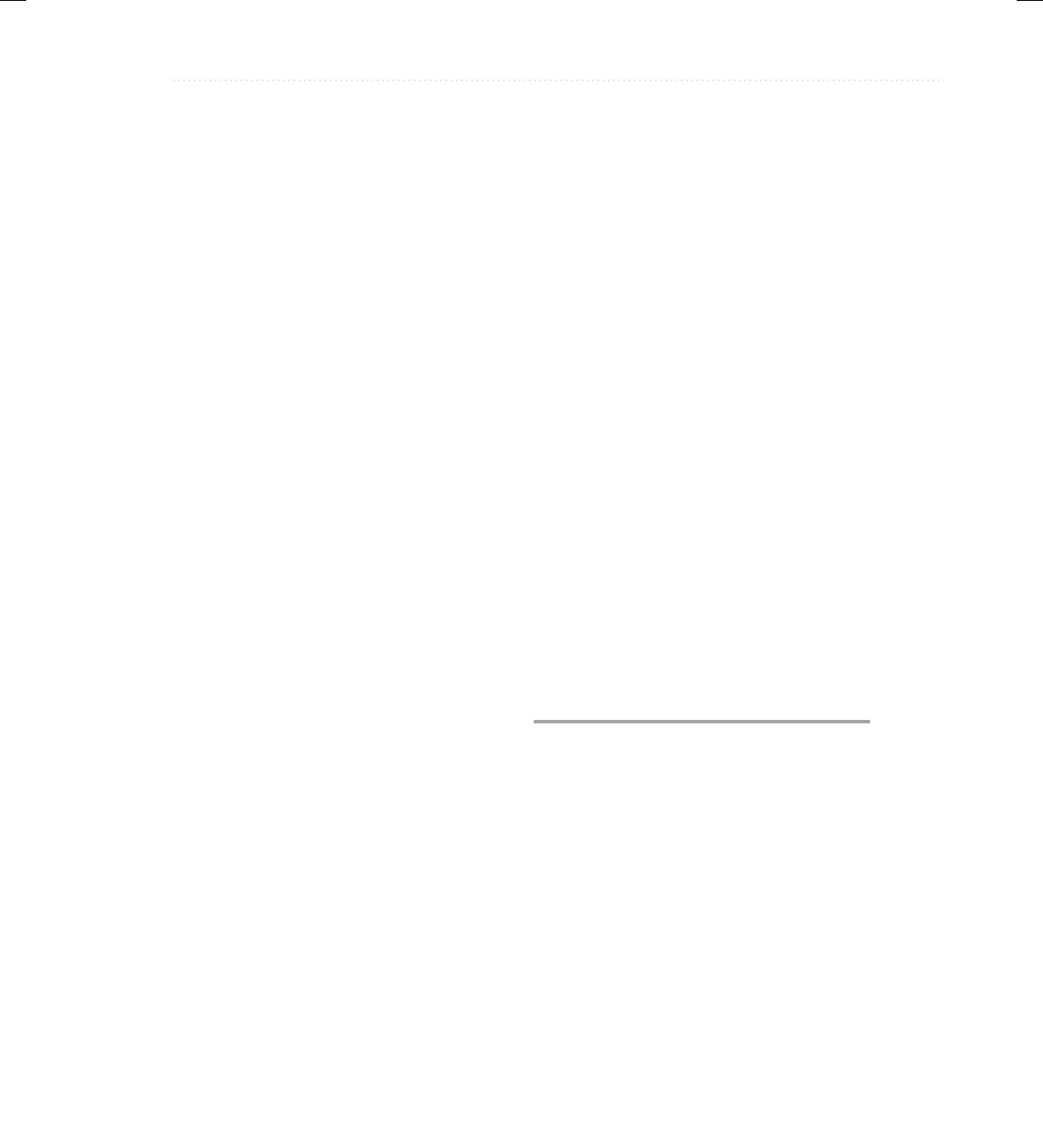
BeginNew-Tight / Java: A Beginner’s Guide, Sixth Edition / Herbert Schildt / 925-2 / Index
Index 697
String class, 15, 158–165, 493
methods, some, 160–162
String(s)
arrays of, 162
concatenating, 161
constructing, 159–160
definition of the term, 41
immutability of, 162–163
length, obtaining, 160–161
literals, 41–42, 159
as objects, 158–159
reading, 356
representations of numbers into binary format,
converting, 192, 361–363, 368–369
searching, 160
switch, used to control a, 70, 164
StringBuffer class, 163
StringBuilder class, 163
Subclass, definition of, 226
substring(), 163
Sun Microsystems, 3
super
and bounded wildcard arguments, 457
default interface method implementation, used
to refer to a, 297
and superclass members, 233, 238, 251–252
super()
and superclass constructors, 233–238, 244,
245, 250
and this(), 538
Superclass, definition of, 226
suspend(), 402
Swing, 513, 542–577
applet example, 575–577
application, example of a simple, 547–553
and the AWT, 513, 543, 544
components, table of class names for, 545
containers and components, relationship
between, 545
file comparison utility, 568–573
and JavaFX, 581
and MVC architecture, 544
programs, event-driven nature of, 551–552
Swing: A Beginner’s Guide, 543
SwingUtilities class, 552
switch statement, 64, 69–72, 75, 89
using enumeration values in a, 69, 411–413
using a string to control a, 70, 164
Synchronization, 373, 390–395
and deadlock, 401, 402
race condition and, 402
via a synchronized block, 393–395
via a synchronized method, 390–393
synchronized keyword, 390
used with a block, 393–395
used with a method, 390–393
Syntax errors, 16
System class, 15, 29, 278, 333
System.console(), 352
System.err standard error stream, 333, 334
System.in standard input stream, 64, 65, 333, 334,
335, 352, 353, 354, 355, 369
System.in.read(), 64–65
System.out standard output stream, 15, 29, 64, 333,
334, 336, 352, 357, 358
and static import, 433
T
Templates, C++, 441
Text class, 613
Text field, JavaFX, 604–606
Text field, Swing, 557–560
action command string, 557, 560
and action listeners, 570
TextArea JavaFX control, 606
TextField class, 594, 604–606
TextInputControl class, 604
this, 132–134, 209, 495
this(), 537–538
Thread class, 373, 374, 387, 402
constructors, 374, 377, 380
extending the, 373, 374, 379–381, 383
20-Index.indd 697 3/22/14 5:10 AM

BeginNew-Tight / Java: A Beginner’s Guide, Sixth Edition / Herbert Schildt / 925-2 / Index
698 Java: A Beginner’s Guide
Thread(s)
application, 587
child, 381–383, 387
communication among, 396–401
creating, 374–383
and deadlock, 401, 402
definition of the term, 372
event-dispatching, 551–553, 557, 575, 577
launcher, 587
main, 374, 377, 406–407, 551, 552, 587
possible states of, 373
priorities, 387–389
race condition and, 402
and spurious wakeup, 397, 400
suspending, resuming, and stopping, 402–405
synchronization. See Synchronization
terminates, determining when a, 384–386
throw, 301, 310–312
Throwable class, 301, 308–309, 310, 312–314,
321, 345
and chained exceptions, 320–321
and generic classes, 475
methods defined by, table of commonly
used, 313
throws, 301, 316–317, 319
toString(), 265, 266, 312–314, 357, 425
toLowerCase(), 493
toUpperCase(), 493
Transform class, 609
Transforms, 607, 609–610
program demonstrating, 610–613
transient modifier, 535
Translate class, 609
true, 29, 37, 49
True and false in Java, 37, 49
try block(s), 301–304
and finally, 314–316
nested, 309–310
try-with-resources, 302, 317, 343–346
Two’s complement, 171–172
Type argument(s), 444, 445, 447, 467
and bounded types, 449, 451, 462
and generic functional interfaces, 489, 490
type inference and, 470–471
and type safety, 446
See also Wildcard arguments
Type inference
and constructor references, 507
the diamond operator (< >) and, 470–471
and lambda expressions, 486, 487, 488, 497
and a method reference to a generic
method, 503
Type parameter(s), 441
and bounded types, 448–451, 462
and erasure, 471, 473
instance of a, cannot create an, 473
and primitive types, 445
and static members, 475
used with a class, 443, 446, 447, 461
used with a method, 444, 457–459
Type safety
and generics, 441, 444, 446
and raw types, 467–469
and wildcard arguments, 451
Type(s), 17, 18, 20, 32–33
bounded, 448–451
casting, 54–56, 59
checking, 32, 42, 53, 246, 444, 468
class as a data, 106
conversion, automatic, 53–54, 196–198
inference. See Type inference
information, run-time, 535
numeric, default value of, 125
promotion in expressions, 58–59
raw, 467–469
reference, default value of, 125
simple or elemental, 33
Type(s), primitive, 32–38, 424–425, 430
and binary I/O, 346–349
table of, 33
and type parameters, 445
wrappers, 192, 361–363, 424–426, 430, 445
Types, parameterized, 266, 440–441
versus C++ templates, 441
20-Index.indd 698 3/22/14 5:10 AM
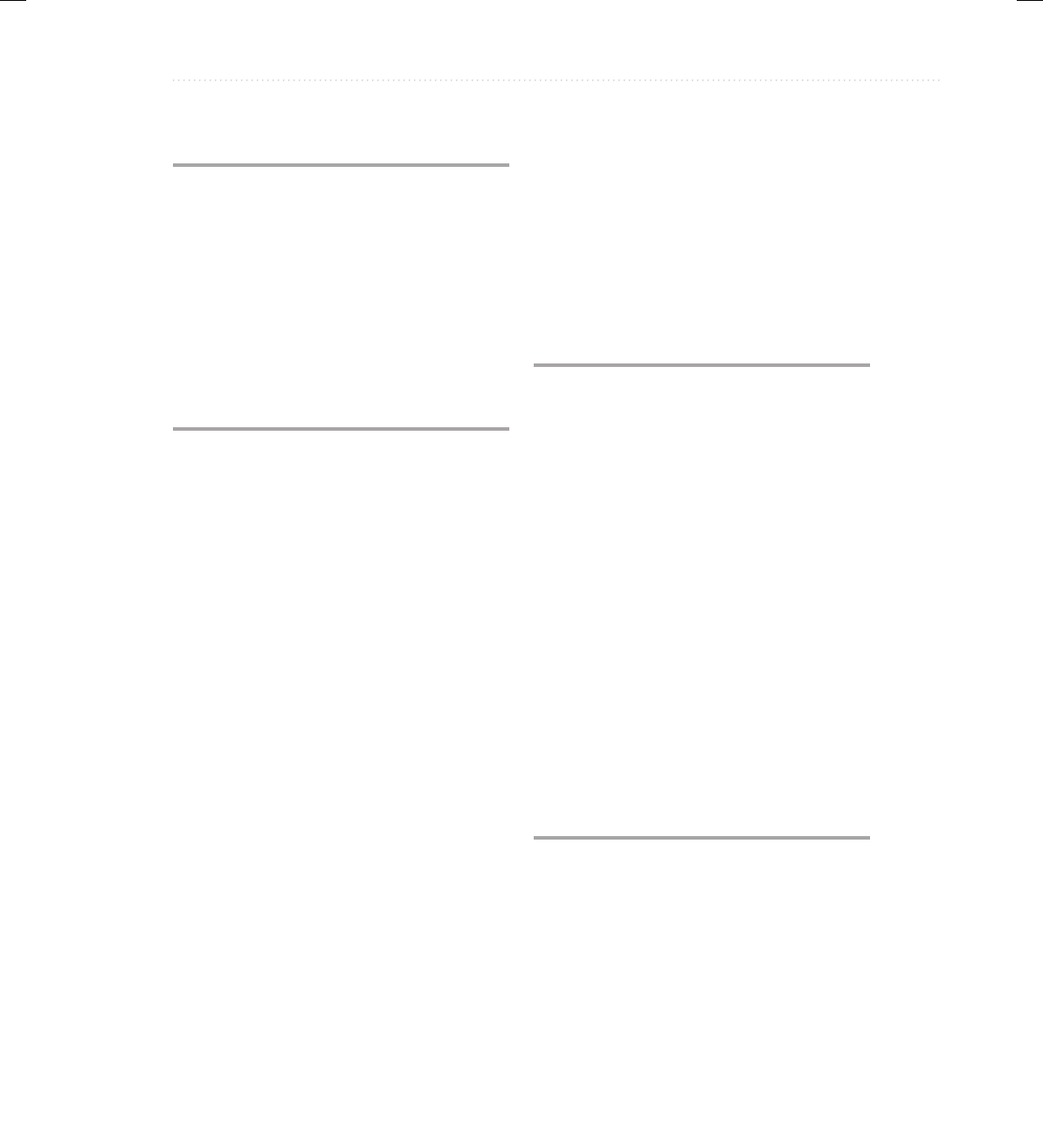
BeginNew-Tight / Java: A Beginner’s Guide, Sixth Edition / Herbert Schildt / 925-2 / Index
Index 699
U
UI delegate, 544
UnaryOperator<T> predefined functional
interface, 507
Unboxing, 426. See also Autoboxing/unboxing
Unchecked warnings and raw types, 469
Underscores with integer and floating-point literals,
using, 39
Unicode, 35, 36, 37, 167, 331, 332, 358
update(), 519
V
valueChanged(), 564, 565, 567
valueOf(), 413–414, 415
values(), 413–415
Varargs, 216–222
and ambiguity, 221–222
methods, overloading, 220–222
parameter, declaring a, 217–218, 219
Variable(s)
capture, 495–496
character, 36
declaration, 17, 18, 23, 42, 43–44
definition of the term, 16
dynamic initialization of, 43
effectively final, 495–496
enumeration, 411
final, 264–265, 411, 413, 417
initializing, 42
instance. See Instance variables
interface, 279, 290–291, 293
interface reference, 283–284
name hiding and, 45–46
object reference. See Object reference variables
scope and lifetime of, 43–46
static, 206–208, 209, 265, 495
transient, 535
volatile, 535
Virtual functions (C++), 254
void, 15
methods, 110, 113
volatile modifier, 535
W
wait(), 265, 396–401
Warth, Chris, 3
Web browser
executing applet in, 5, 7, 514, 515
using status window of, 523–524
while loop, 64, 81–82, 83, 94
Widening conversion, 53–54
Wildcard arguments, 451–457
bounded, 454–457
Window, using the applet viewer or browser status,
523–524
WindowConstants interface, 550
World Wide Web, 2, 3, 512, 519
Wrappers, primitive type, 192, 361–363, 424–426,
430, 445
write(), 335, 336–337, 341, 351
Writer class, 332, 333, 352, 353, 358
methods defined by, table of, 354
writeDouble(), 346, 351
X
XOR (exclusive OR) operator (^)
bitwise, 166, 167, 169–170
Boolean logical, 48, 49
20-Index.indd 699 3/22/14 5:10 AM

All-In-One / CEH™ Certied Ethical Hacker All-in-One Exam Guide / Matt Walker / 648-9/ FM
00-FM.indd 6 24/03/14 6:07 PM3/8/14 2:08 PM
This page has been intentionally left blank
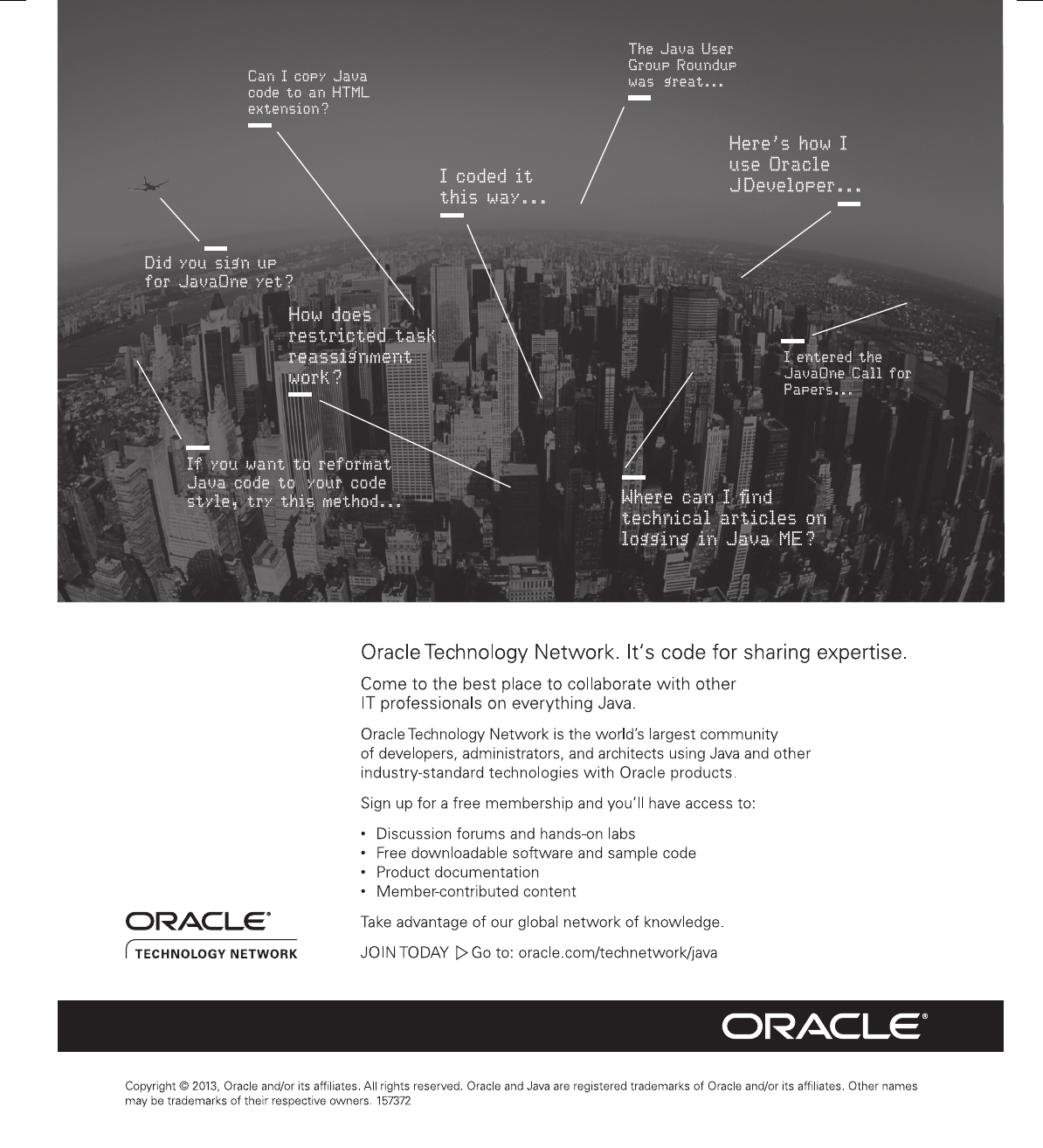
BeginNew-Tight / Java: A Beginner’s Guide, Sixth Edition / Herbert Schildt / 925-2 / Index
Blind Folio: 701
20-Index.indd 701 3/22/14 5:10 AM
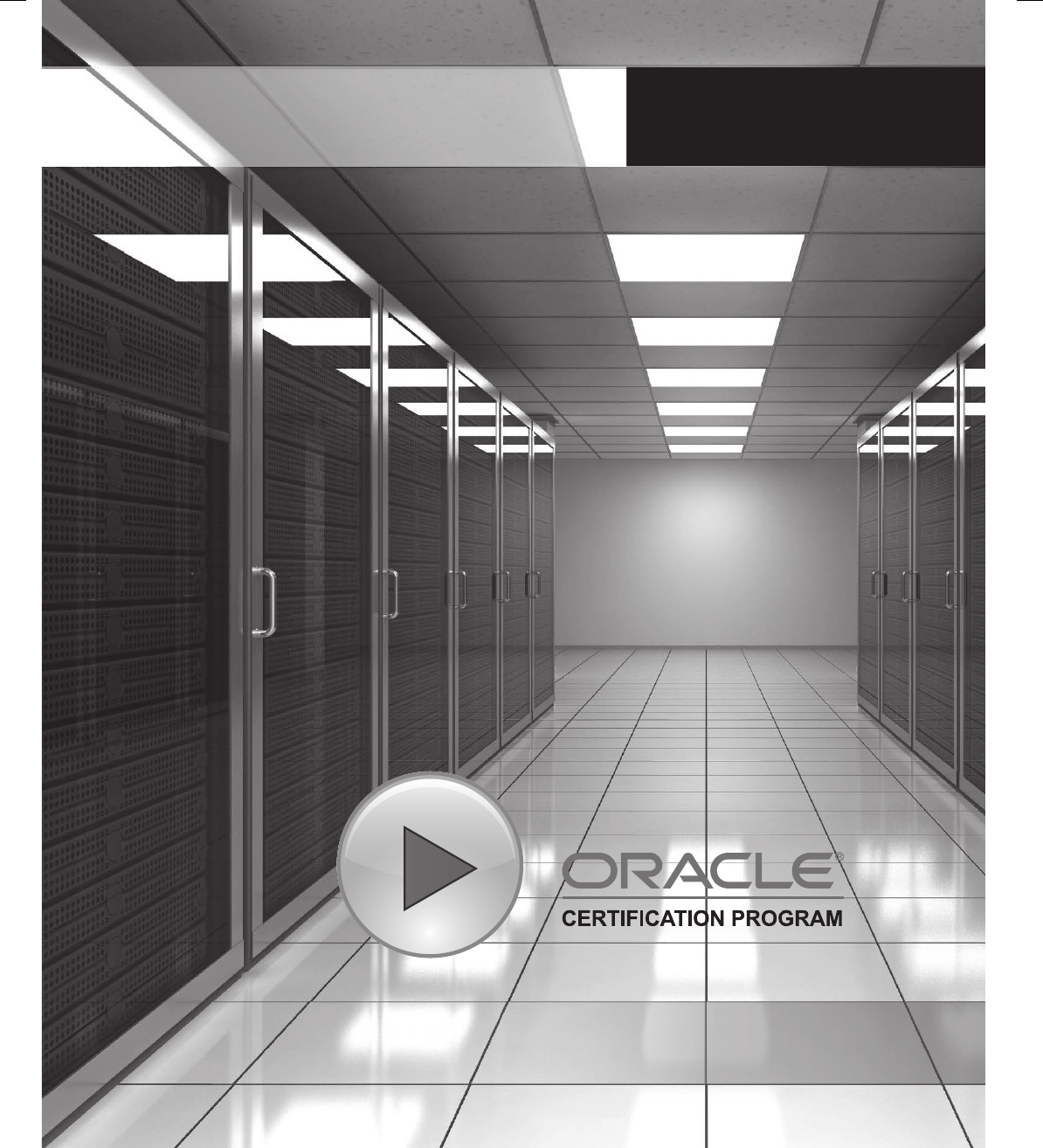
BeginNew-Tight
/ Java: A Beginner’s Guide, Sixth Edition / Herbert Schildt / 925-2 / Index
Blind Folio: 702
START TODAY
certification.oracle.com
Your Future.
Fast-track your career with an Oracle Certification.
Over 1.5 million
certifications testify to
the importance of these
top industry-recognized
credentials as one of the
best ways to get ahead.
Our Technology.
AND STAY THERE.
20-Index.indd 702 3/22/14 5:10 AM
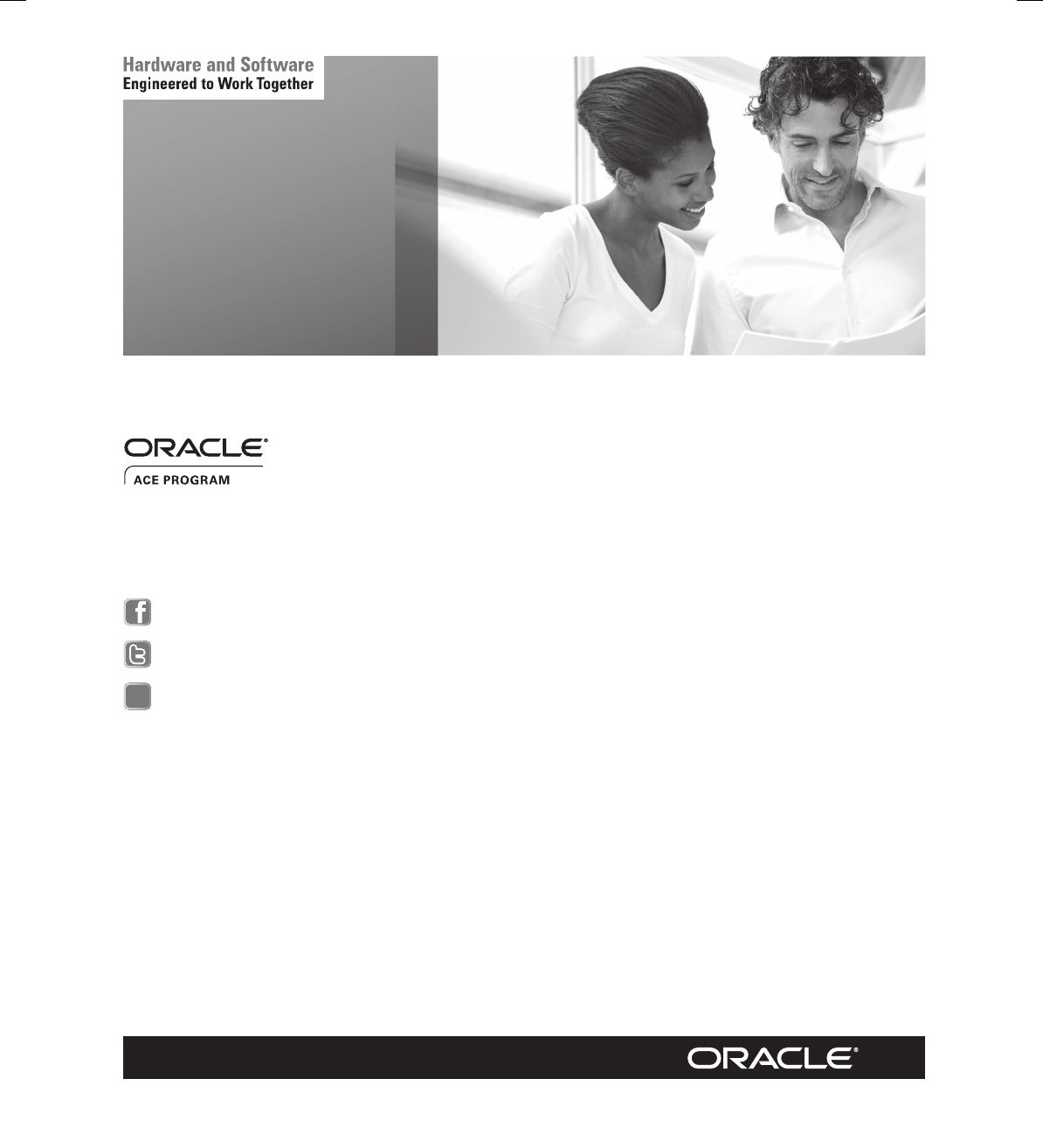
BeginNew-Tight / Java: A Beginner’s Guide, Sixth Edition / Herbert Schildt / 925-2 / Index
Blind Folio: 703
Copyright © 2012, Oracle and/or its affiliates. All rights reserved. Oracle and Java are registered trademarks of Oracle and/or its affiliates. Other names may be trademarks of their respective owners. 123022
You Need an Oracle ACE
Oracle partners, developers, and customers look to
Oracle ACEs and Oracle ACE Directors for focused
product expertise, systems and solutions discussion,
and informed opinions on a wide range of data center
implementations.
Their credentials are strong as Oracle product and
technology experts, community enthusiasts, and
solutions advocates.
And now is a great time to learn more about this
elite group—or nominate a worthy colleague.
For more information about the
Oracle ACE program, go to:
oracle.com/technetwork/oracleace
Need help? Need consultation?
Need an informed opinion?
Stay Connected
oracle.com/technetwork/oracleace
oracleaces
@oracleace
blogs.oracle.com/oracleace
B
20-Index.indd 703 3/22/14 5:10 AM
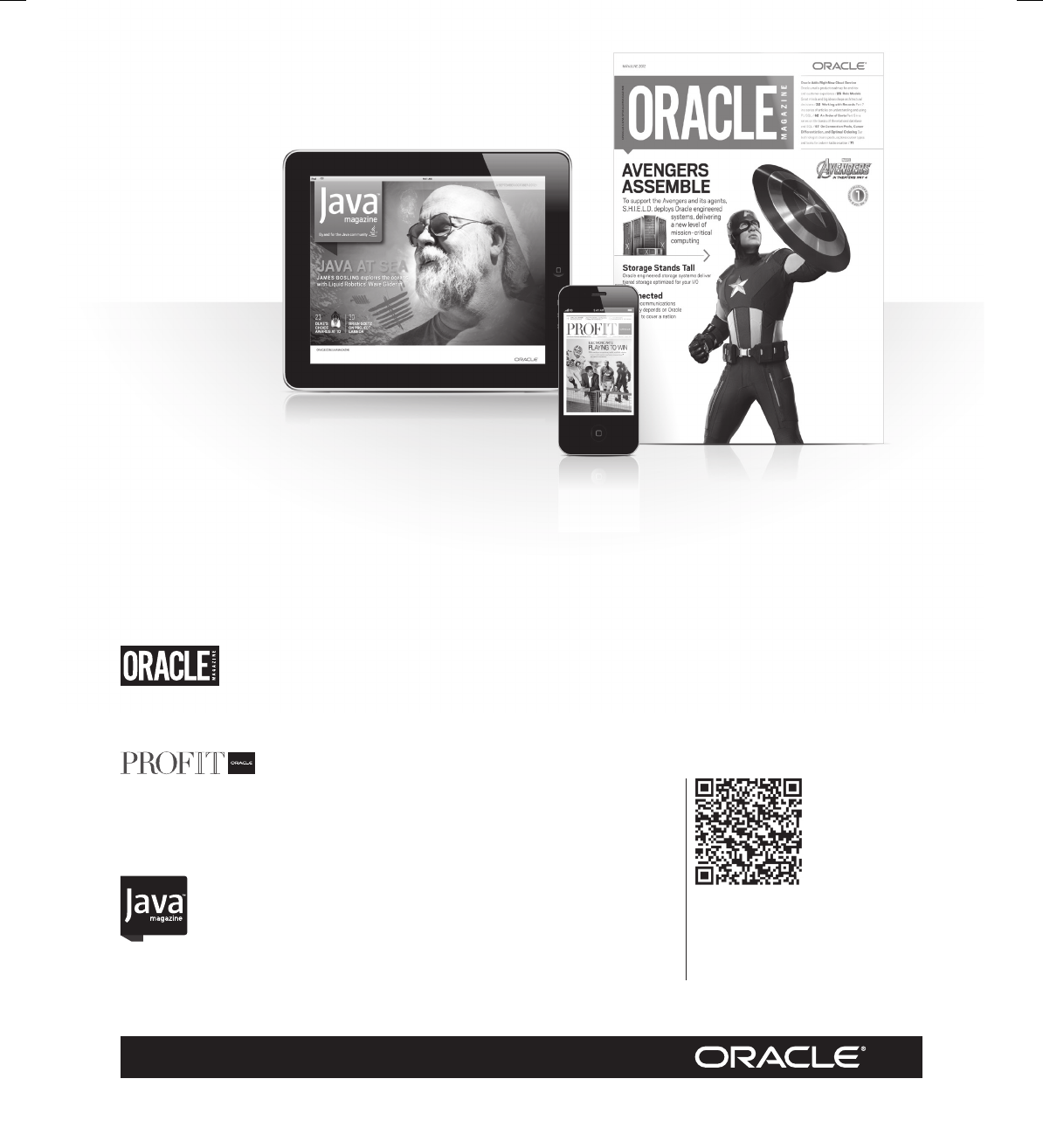
BeginNew-Tight / Java: A Beginner’s Guide, Sixth Edition / Herbert Schildt / 925-2 / Index
Blind Folio: 704
Reach More than 700,000 Oracle Customers
with Oracle Publishing Group
Connect with the Audience
that Matters Most to Your Business
Oracle Magazine
The Largest IT Publication in the World
Circulation: 550,000
Audience: IT Managers, DBAs, Programmers, and Developers
Profit
Business Insight for Enterprise-Class Business Leaders to
Help Them Build a Better Business Using Oracle Technology
Circulation: 100,000
Audience: Top Executives and Line of Business Managers
Java Magazine
The Essential Source on Java Technology, the Java
Programming Language, and Java-Based Applications
Circulation: 125,000 and Growing Steady
Audience: Corporate and Independent Java Developers,
Programmers, and Architects
For more information
or to sign up for a FREE
subscription:
Scan the QR code to visit
Oracle Publishing online.
Copyright © 2012, Oracle and/or its affiliates. All rights reserved. Oracle and Java are registered trademarks of Oracle and/or its affiliates. Other names may be trademarks of their respective owners. 113940
20-Index.indd 704 3/22/14 5:10 AM