Manual
User Manual: Pdf
Open the PDF directly: View PDF ![]() .
.
Page Count: 4
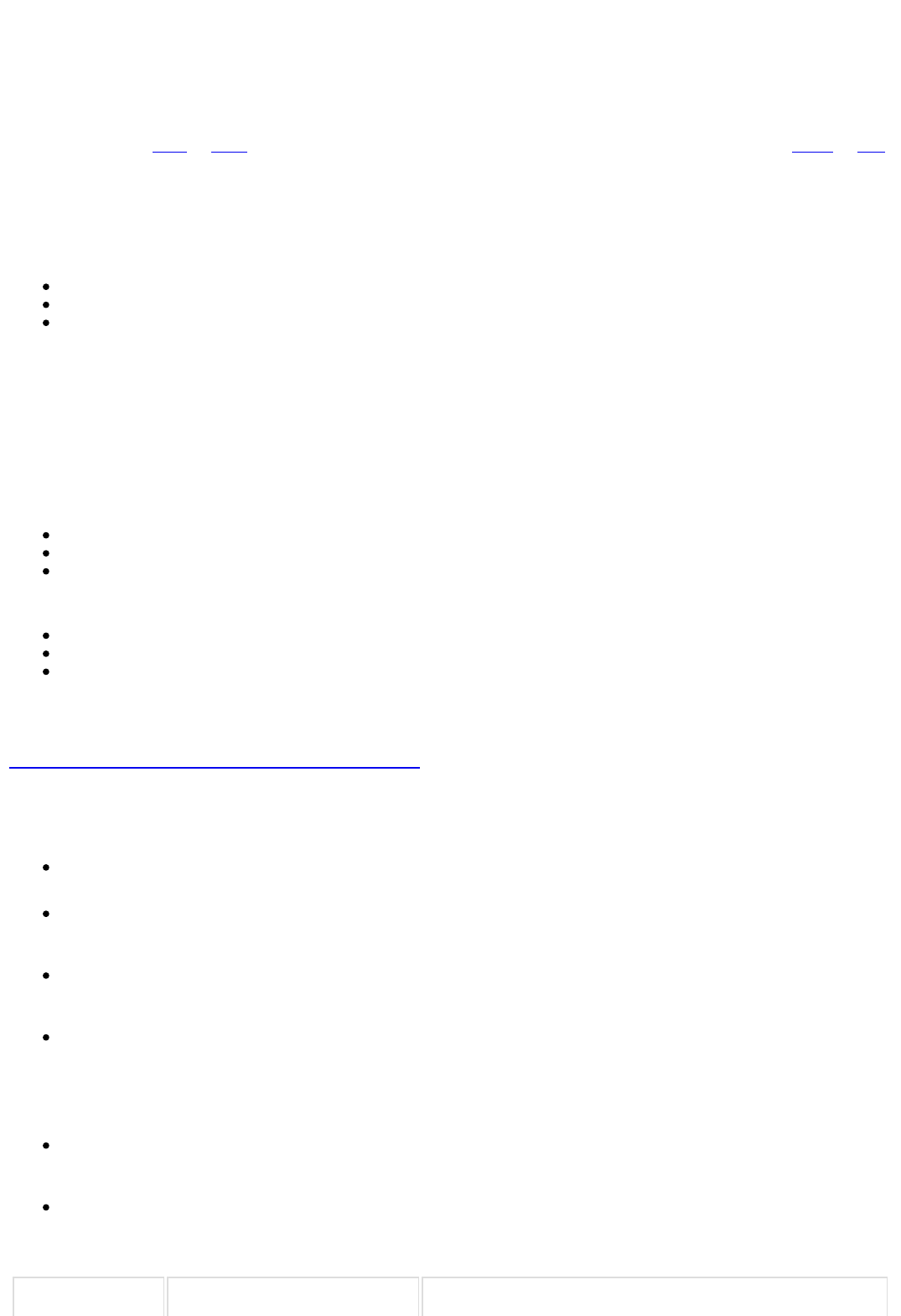
DOG-1
Danny's Obtuse Gadget, version 1.0
(I'm writing this as if the thing was finished - far from it! - So this is all provisional design)
A very limited computer based on an Arduino Uno and a TM1638 I/O card. Runs as a virtual machine on top of the Arduino. Inspired by the single-board computers of
the mid-1970's notably the MK14 and KIM-1. The architecture and instruction set is loosely derived from the processors used on these machines, the SC/MP and 6502
respectively.
Some novelty is offered by the hardware used is that it should be possible to interface with the built-in I/O of the Arduino. So eg. a digital thermometer could be
made by attaching the appropriate sensor and programming the DOG-1 directly, without access to a PC.
Basic Architecture
16-bit addressing
8-bit instructions
8-bit data
Memory
uint8t program[512]; // the code uint8 t pcStack[64]; uint8_t aluStack[64];
Registers
Operations will be carried out using the following registers:
16-Bit
Program Counter (PC) - steps through program
X Register (XR) - an auxiliary register
PC Stack Pointer (PCSP) - for remembering the origin of subroutine jumps
8-Bit
Accumulators A and B
Status Register (SR) - system flags
Auxiliary Stack Pointer (XSP) - for stack-oriented programming
Note - I think I'll change this rather 6502-like setup after reading the 6800 datasheet. That has 2 accumulators and one X index register. Seems to make for a simpler
but more versatile instruction set.
Also quite interested in trying stack-oriented programming, 'check Here is a list of several stack manipulation operators, including SWAP'
https://www.forth.com/starting-forth/2-stack-manipulation-operators-arithmetic/ Also Stack Operations in 6800 doc.
Addressing Modes
// copied from 6800 spec, need to tweak
ACC - Accumulator In accumulator addressing, either accumulator A or accumulator B is specified. These are 1- byte instructions. Ex: ABA adds the
contetns of accumulators and stores the result in accumulator A
IMM - Immediate In immediate addressing, operand is located immediately after the opcode in the second byte of the instruction in program memory (except
LDS and LDX where the operand is in the second and third bytes of the instruction). These are 2-byte or 3-byte instructions. Ex: LDAA #$25 loads the
number (25)H into accumulator A
ABS - Absolute In absolute addressing, the address contained in the second byte of the instruction is used as the higher eight bits of the address of the
operand. The third byte of the instruction is used as the lower eight bits of the address for the operand. This is an absolute address in the memory. These are
3-byte instructions. Ex: LDAA $1000 loads the contents of the memory address (1000)H into accumulator A
IDX - Indexed void LDx(uint8_t id) { // Load accumulator A indexed (6502 calls it Indexed Indirect) unsigned long addr = xReg; // start with the index
register value addr += program[++pc]; // add the next byte in the program acc[id] = program[addr]; // look up the value at the total } In indexed addressing,
the address contained in the second byte of the instruction is added to the index register. This result is then used to address memory. The modified address is
held in a temporary address register so there is no change to the index register. These are 2-byte instructions. Ex: LDx 0A // Initially, LDX #$1000
instruction loads 1000H to the index register (X) using immediate addressing. Then LDAA $10,X instruction, using indexed addressing, loads the contents of
memory address (10)H + X = 1010H into accumulator A. // USE 2's comp?
IMP - Implied In the implied addressing mode, the instruction gives the address inherently (i.e, stack pointer, index register, etc.). Inherent instructions are
used when no operands need to be fetched. These are 1 byte instructions. Ex: INX increases the contents of the Index register by one. The address information
is "inherent" in the instruction itself. INCA increases the contents of the accumulator A by one. DECB decreases the contents of the accumulator B by one.
REL - Relative (tweaked) Relative addressing is used for branching instructions. These instructions take a single byte, which is used as an offset from the
address of the next instruction. The offset is given as a two's complement number, allowing negative offsets.
nn = 2 hex digits nnnn = 4 hex digits
Mode Assembler Format Description
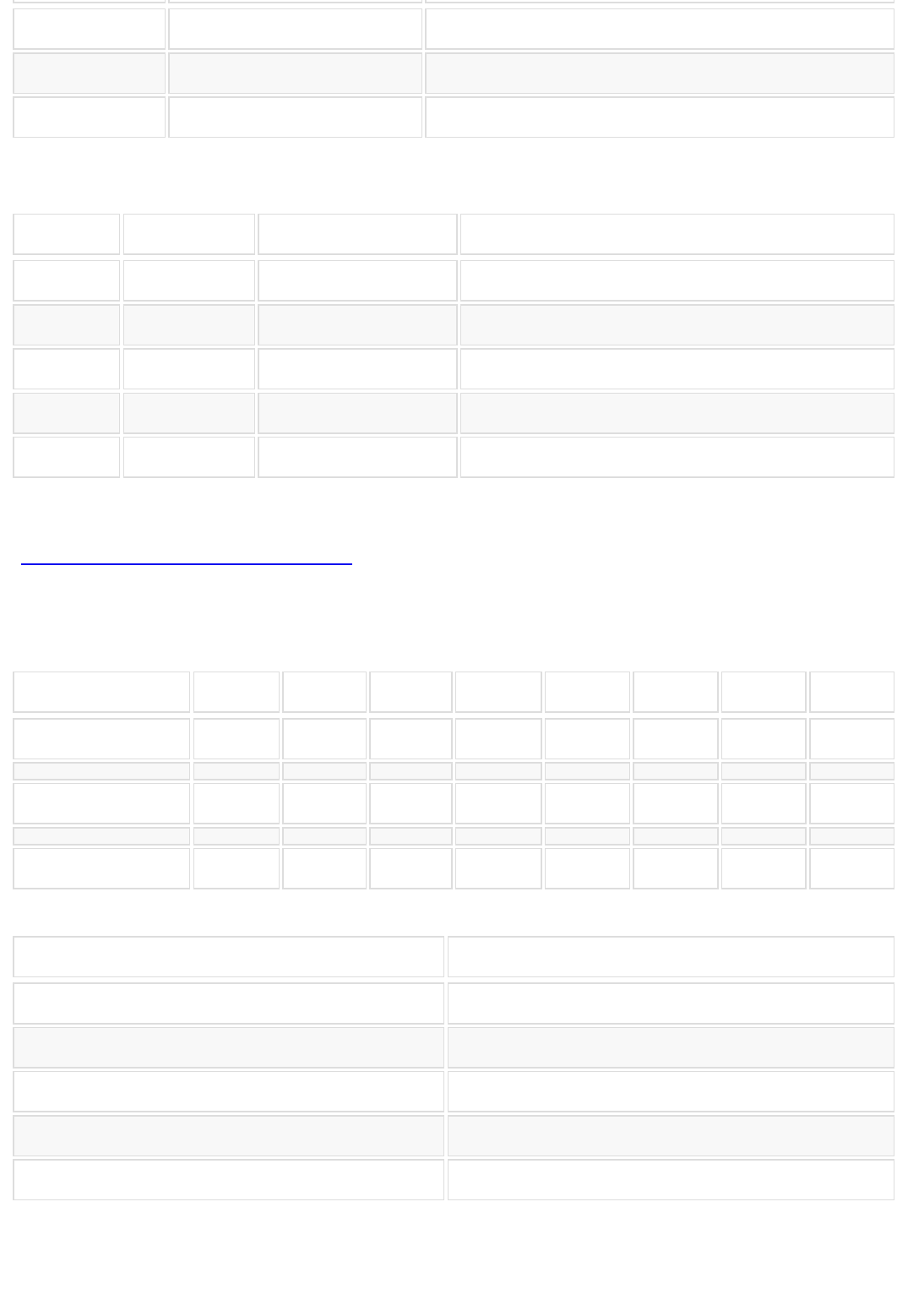
Immediate #nn Value is given immediately after opcode
Absolute (nnnn) Value is contained in the given address
Indexed nnnn, X -
STAa 99 10 ; store acc A at 0199 lo, hi
Flags
Bit Flag Name Description
0 N Negative Set if bit 7 of ACC is set
1 V Overflow -
2 Z Zero -
3 C Carry -
7 X Aux -
In unsigned arithmetic, watch the carry flag to detect errors. In unsigned arithmetic, the overflow flag tells you nothing interesting.
In signed arithmetic, watch the overflow flag to detect errors. In signed arithmetic, the carry flag tells you nothing interesting.
// http://teaching.idallen.com/dat2343/10f/notes/040_overflow.txt
I/O
TM1638 Card
01234567
LEDs N V Z C X X X X
7-Segs 8 8 8 8 8 8 8 8
Buttons o o o o o o o o
Note : on the board switches are labeled S1-S8, but starting at 0 is less confusing while coding
TM1368 Arduino
VCC 5v
GND GND
STB D4
CLK D7
DATA D8
The LEDs will usually display the contents of the Status Register.
Generally, the 7-Segment displays 0-3 will display the current value (address) of the Program Counter. Displays 6 and 7 showing the contents at that address. All in
hexadecimal.
The functionality of the I/O will depend on the system's mode : Program or Run. Display 4 shows the current mode, P or R.
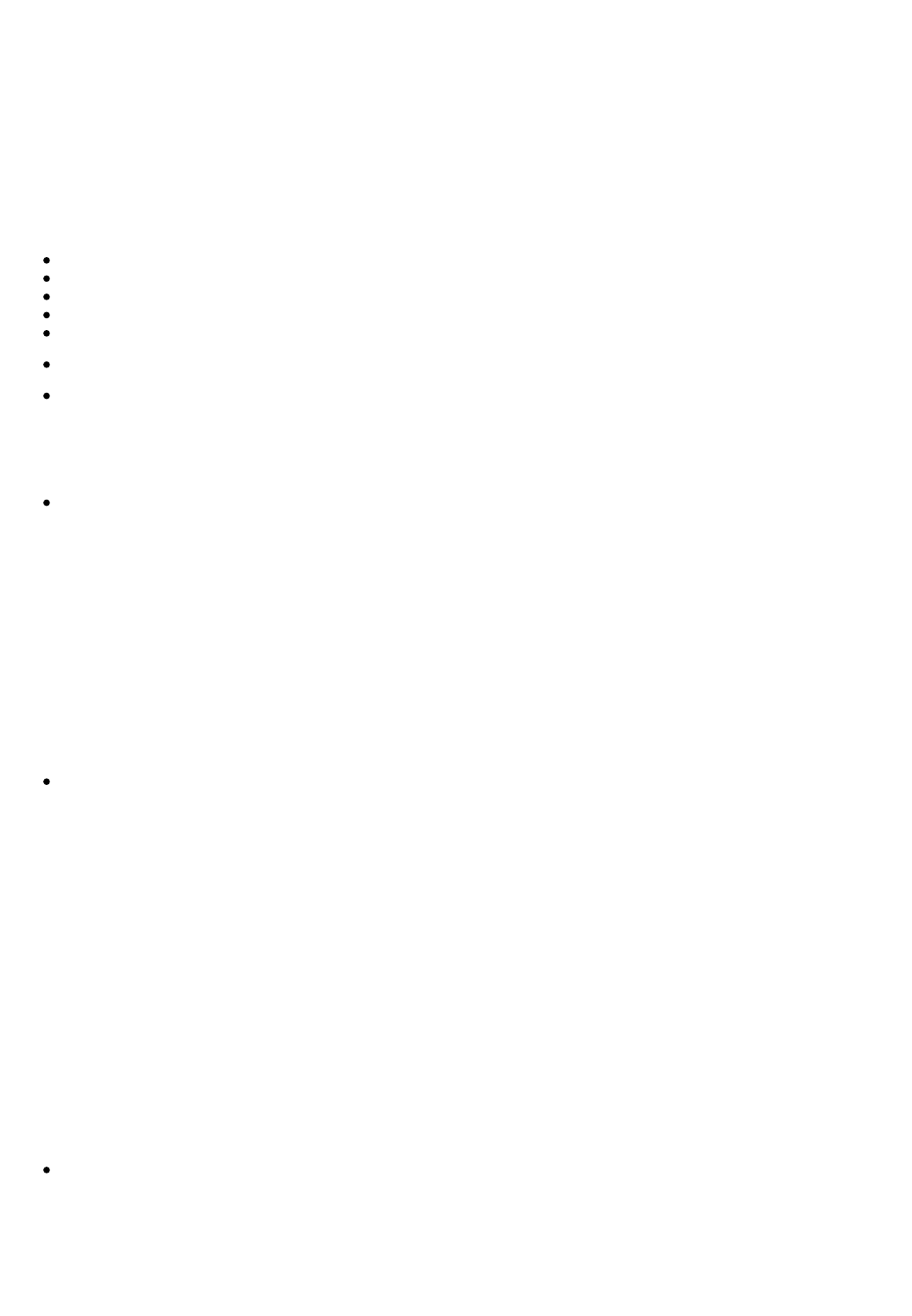
Push-button 4 switches between these modes. At any time, pressing buttons 4 and 5 together will reset the PC to 0000.
Program Mode
Pressing the buttons 0-3, 6-7 will increment the value corresponding to that of the display above it. Programming is achieved by pressing button 3 to increment the PC
(with overflow occurring, counting up on displays 0-2). Pressing button 7 will increment the value on display 7 (without overflowing to display 6), ditto for button
6/display 6, together providing the value at the given address.
Pressing button 5 will switch the response from increment to decrement. The PC buttons/display does carry values and wrap at max and min (0000). The code
buttons/display act independently to each other and don't wrap in the <0 direction.
Pressing button 4 will switch to Run mode.
Double Key Presses
0 & 1 - full-on reset & wipe
4 & 5 - reset pc
0 & 4 - display Accumulators A, B
0 & 5 - display Index Register
0 & 6 - display PC Stack Pointer
0 & 7 - display Auxiliary Stack Pointer & status
0 & 3 - flip from single-step to free run
Programming from PC
There are some utilities in the python directory.
ass.py : minimal assembler
This takes quasi-assembly language and looks up the corresponding hex values, producing a version suitable for uploading. The values are taken directly from
definitions in DOG-!'s source code right now, so I can change things around without breaking anything. The first line specifies the start address at which to put the
program.
Example assembly :
start 0005
LDAi 66 ; put 0x66 in acc A
STAa 07 00 ; store acc A at 0070
HALT
Typical usage :
./ass.py -i ../dog-code/random.ass -o ../dog-code/random.dog
upload.py
Will upload a DOG-1 program to the device of the USB/serial port. Hex values for the opcodes should be the first two characters on each line, everything else is
ignored. Right now comms will be terminated on reaching an FF (HALT).
Example program for upload :
00 05 10 LDAi 66 ; put 0x66 in acc A 66 14 STAa 07 00 ; store acc A at 0070 07 00 FF HALT
Typical usage :
./upload.py -i ../dog-code/random.dog -p /dev/ttyACM0
Run Mode
Initially the system will be halted at the current address. Pressing button 3 will single-step through the program (pressing buttons 0-3 will cause the PC to skip to the
corresponding address [running or skipping code in between? TBD]).
Alternately the program may be run in real time by pressing button 5. Pressing this button again will halt the program.
The HALT opcode will terminate a program and wait for keyboard input before switching to Program mode and zeroing the program counter.
Special Instructions
Pause
If the instruction PAUSE is encountered in a program, the program will freeze at this point at display 'PAUSE...'. The flags and registers maynow be inspected.
Pressing key 4 sets the program running again.
Error Messages
xxxxnoPE - non-existent operation at xxxx xxxxChar - illegal character at xxxx (when uploading program)
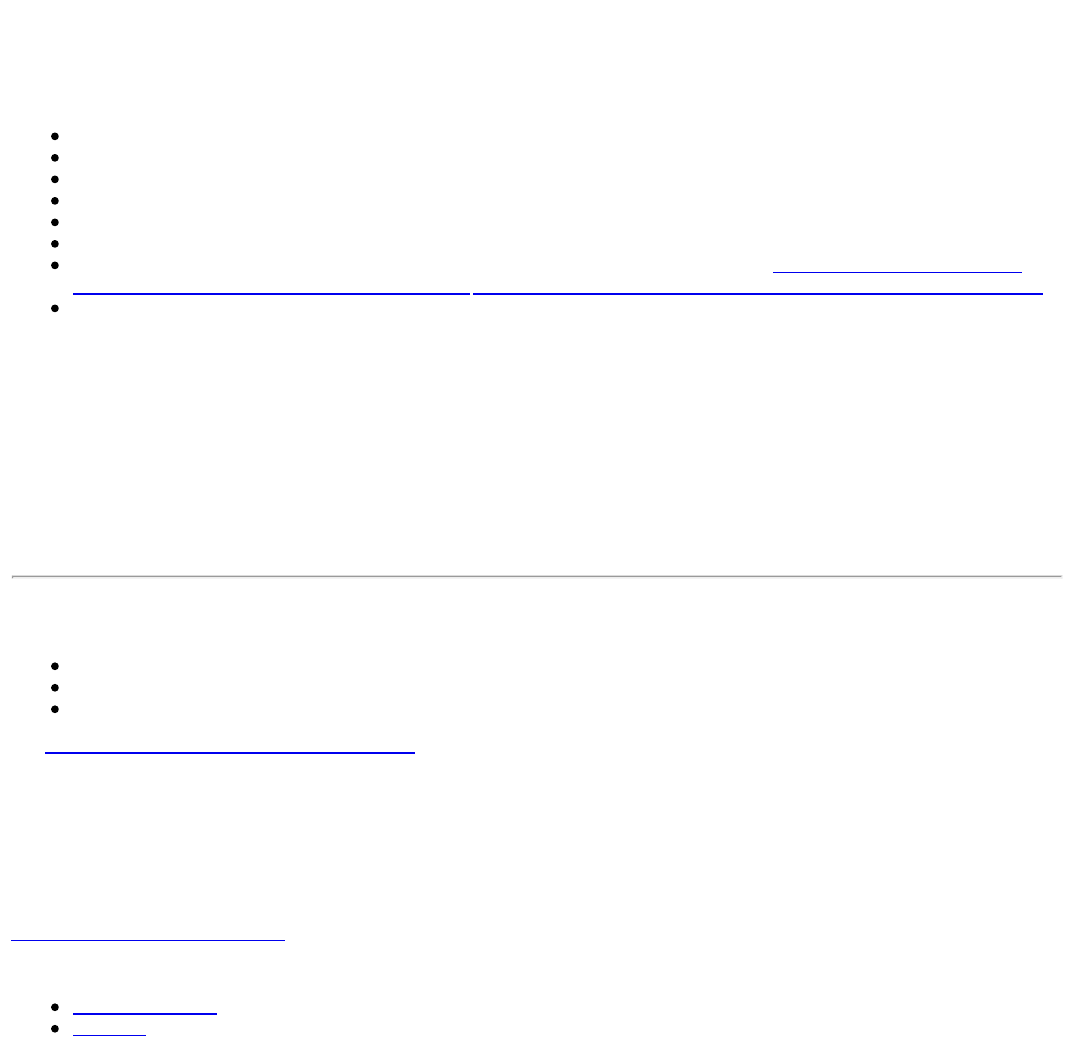
Instruction Set
currently 152 instructions, maybe 50 implemented
all off them listed in opcodes.md, opcodes.html, opcodes.pdf
System-related, starting with : 00 NOP
Accumulator A
Accumulator B
PC-related, jumps etc. (including PC stack)
Logic ops
Accumulator arithmetic ops
Auxiliary stack-related (I want to experiment stack-oriented programming/maths see https://www.forth.com/starting-
forth/2-stack-manipulation-operators-arithmetic/ https://en.wikipedia.org/wiki/Stack-oriented_programming_language )
Hardware-related Finally: FF HALT
note to self - things like LDA will have a version for each of the addressing modes, ~ 6, so it's probably an idea to hop 8 values between base versions...hmm, testing
values for switch statements via masks?
Using index register - probably mainly for table lookup, maybe for subroutine-like things too should support ld, st, inc & dec, swap with PC, conditional swap
Ok, save long list until later, start with a subset...
Canonical version is in the code!!
IMPORTANT TODO : serial comms for save/load
Using the display etc. and Arduino I/O from code will need some specialised opcodes. Maybe : USE // to decouple device from system UNUSE PEEK & POKE -
yes!!!! To set/get values on/from devices. Interrupt-driven bits?
Demo code
16x16bit multiply
16x16bit multiply
Pseudorandom number generator
as in https://en.wikipedia.org/wiki/Linear-feedback_shift_register
Games? Lunar Lander? noughts & crosses? Space Invaders!!!!!!
Using Arduino I/O - digital thermometer? beepy machine?
See Also
This blog post gave me enough of how-to on interfacing with the TM1638 to get started:
Using a TM1638-based board with Arduino
See also :
Retro Computing - loads on single-board computers
KIM Uno - remake of a 6502 SBC on the Arduino