Users Guide
User Manual: Pdf
Open the PDF directly: View PDF ![]() .
.
Page Count: 35
Jacek Kobus
2 Dimensional Finite Difference
Hartree-Fock Program
User’s Guide
version 2.2
Contents
1 Description of input data 3
1.1 Mandatorylabels ................................ 3
1.2 Optionallabels ................................. 7
1.3 Deprecatedlabels................................ 16
2 Examples of input data 20
3 Program’s data files 33
4 How to run the program? 33
5 Useful hints 34
1 Description of input data
x2dhf program accepts input data that consist of separate lines which contain
– a label
– a label followed by a string of characters, integer(s) and/or real number(s)
– a string of characters, integer(s) and/or real number(s)
Real numbers can be written in a fixed-point or scientific notation. Note that
– labels and strings can be in upper or lower case,
– the compulsory labels must follow the order given below; the optional ones can
be inserted anywhere between the title and stop labels,
– optional parameters are enclosed in square brackets,
–rdenotes a real number, i– an integer, c– a string of characters,
– an exclamation mark or a hash placed anywhere in an input line starts a comment
and what follows “!” or “#” is ignored.
1.1 Mandatory labels
The following labels must be specified in the specified order:
TITLE
Format: title c
cis any string of up to 74 characters describing the current case. This string
is added as a header to a text file with extension dat that contains basic data
identifying a given case, i.e. atomic numbers of nuclei, grid size and the number
of electrons and orbital and exchange functions.
NUCLEI
Format: nuclei ZAZBR[c]
Set the nuclei charges and the bond length.
ZA: nuclear charge of centre A (real)
ZB: nuclear charge of centre B (real)
3
R: bond length (real)
c:angstrom – the internuclear separation can be given in angstrom units
if this string is included (the conversion factor 0.529177249 is used)
If |ZA−ZB|<10−6then the molecule is considered to be a homonuclear one
(see setDefaults).
CONFIG
Format: config i
i: the total charge of a system
The following cards define molecular orbitals and their occupation. Note that the
last orbital description card must contain the end label.
The possible formats are:
Format: i c
i: number of fully occupied orbitals of a given irreducible representation (ir-
rep) of the C∞vgroup; two electrons make σorbitals fully occupied and
four electrons – orbitals of other symmetries
c: symbol of the C∞virrep to which the orbitals belong (sigma, pi, delta
or phi)
Format: i c1c2
i: number of fully occupied orbitals of a given irrep of the D∞hgroup
c1: symbol of the C∞virrep to which the orbitals belong (sigma, pi, delta
or phi)
c2: symbol for the inversion symmetry of the D∞hirreps (uor g)
Use this format for a homonuclear molecule unless break card is included.
Format: i c1c2[c3[c4[c5]]]
i: number of orbitals of a given irrep of the C∞vgroup
c1: symbol for the C∞virreps to which the orbitals belong (sigma, pi, delta,
phi)
c2-c5: +,−or . (a dot); +/−denotes spin up/down electron and . denotes an
unoccupied spin orbital
Format: i c1c2c3[c4[c5[c6]]]
4
i: number of orbitals of a given irrep of the D∞hgroup
c1: symbol for the C∞virrep to which the orbitals belong (sigma, pi, delta,
phi)
c2: symbol for the inversion symmetry of the D∞hirrep (uor g)
c3-c6: +,−or . (a dot); +/−denotes spin up/down electron and . denotes an
unoccupied spin orbital
GRID
Format: grid NνR∞
An integer and a real define a single two-dimensional grid.
Nν: the number of grid points in νvariable
R∞: the practical infinity
Nµis calculated so as to make the step size in µvariable equal to the stepsize
in νvariable. Nνand Nµhave to meet special conditions and if they are not
fulfilled the nearest (but smaller) appropriate values are used.
Format: grid NνNµR∞
Two integers and one real define a single two-dimensional grid.
Nν: the number of grid points in νvariable
Nµ: the number of grid points in µvariable
R∞: the practical infinity
This format may be needed when interpolation between grids is attempted.
ORBPOT
Format: orbpot c
where ca character string determining the initial source of orbitals and poten-
tials. Its allowed values are:
•hydrogen – molecular orbitals are formed as a linear combination of hy-
drogenic functions on centres Aand Bas defined via the lcao label. In
the case of HF or HFS calculations Coulomb (exchange) potentials are
approximated as a linear combination of Thomas-Fermi (1/r) potentials
at the two centres. If the OED method is chosen the potential function
is approximated as a linear combination of ZA/r1and ZB/r2terms and
the exchange potentials are set to zero.
5
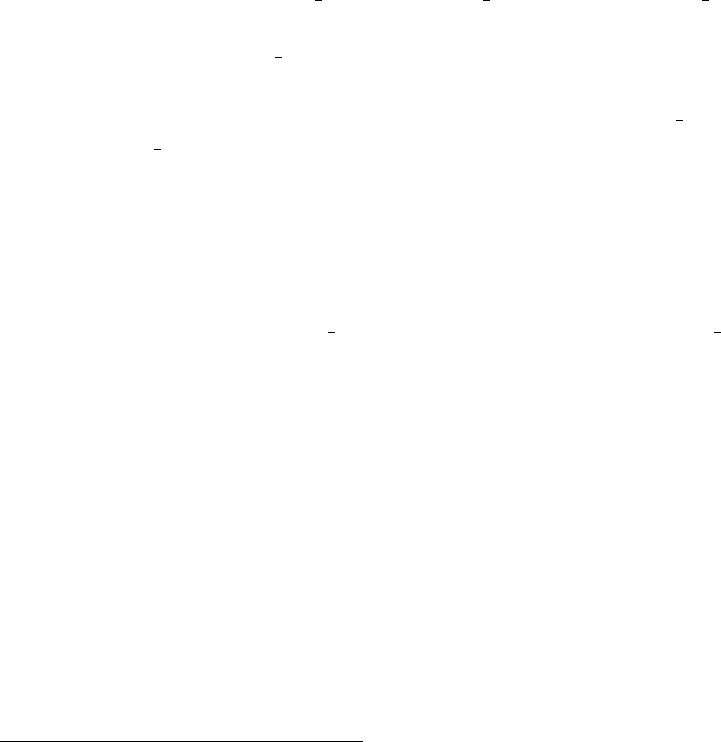
•gauss – a Gaussian output is used to retrieve exponents and expansion co-
efficients of (uncontracted) molecular orbitals (it is assumed that the out-
put is contained in gaussian.out and gaussian.pun files1) and Coulomb and
exchange potentials are initialized as in the hydrogen case; see prepGauss
for more details.
•gauss-c– GAUSSIAN customized output is used to retrieve exponents and
expansion coefficients of molecular orbitals (it is assumed that the output
is contained in gaussianc.out file) and Coulomb and exchange potentials
are initialized as in the hydrogen case; see prepGaussCust for details.
•old – initial orbitals, Coulomb and exchange potentials are retrieved from
disk files (2dhf input.orb, 2dhf input.coul and 2dhf input.exch, respec-
tively) created in a previous run. Data defining the case are retrieved
from a 2dhf input.dat textfile.
•qrhf – radial Hartree-Fock orbitals for the centre A and B obtained from
the qrhf program2are retrieved from disk files 1dhf centreA.orb and 1dhf-
centreB.orb, respectively, and Coulomb and exchange potentials are ini-
tialized as in the hydrogen case (see routine initHF for details).
•noexch – orbitals and Coulomb potentials are retrieved from disk files and
exchange potentials are initialized as in hydrogen case; this is useful when
going from DFT/HFS to HF calculations.
•nodat – initial orbitals and potentials are retrieved from disk files but the
content of a 2dhf input.dat file is retrieved from a 2dhf input.orb (binary)
file. Use this value when reading binary data generated by the ealier than
2.0 versions of the program.
STOP
Format: stop
This label indicates the end of input data.
1The program has been tested on output files produced by the 94 and 03 versions of the Gaussian
system of programs.
2J.Kobus and Ch. Froese Fischer, Quasi-Relativistic Hartree-Fock program for Atoms, to be published.
6

1.2 Optional labels
The following additional labels can be specified in any order:
BREAK
Format: break
When this label is present homonuclear molecules are calculated in C∞vsym-
metry and the D∞hsymmetry labels (uor g) are redundant.
CONV
Format: conv [i1[i2[i3]]]
Sometimes the requested accuracy of a solution is set too high and cannot be
satisfied on a selected grid. As a result SCF/SOR iteration process may con-
tinue in vain. To save CPU time the iterations are stopped if orbital energies
or orbital norms display no improvment over the i2and i3most recent itera-
tions, respectively (20 by default). This mechanism is activated after i1initial
iterations (600 by default).
DEBUG
Format: debug [i1[i2. . . ]i40 ]
Up to 40 different debug flags can be set at a time. If the integer ikis present
the debug flag ikis set, i.e. idbg(ik) = 1 (1 ≤ik<999). These are used to
generate additional debugging information by adding the lines of the form
if (idbg(ik).eq.1) then
print *, ‘‘debugging something ...’’
...
endif
DFT
Format: dft [c1] [ c2]
c1: specifies the type of DFT exchange potential to be used in Fock equations
–c1=lda – the local density approximation with the potential
VX(α) = −3
2α3
π1/3
2−2/3X
σ
ρ1/3
σ
7
where αis by default set to 2/3 (the Slater exchange potential). To
change this value use the xalpha label.
–c1=b88 – the Becke exchange potential
c2: selects the type of correlation potential to be used in Fock equations
–c2=lyp – the correlation potential of Lee, Yang and Parr
–c2=vwn – the correlation potential of Vosko, Wilk and Nusair
When the bare label is present and the method selected is HF then the exchange
contributions (LDA, B88, PW86 and PW91) and the correlation contributions (LYP
and VWN) to the total energy are calculated upon completion of the SCF iterations.
EXCHIO
Format: exchio c1c2
These parameters specify how exchange potentials are to be read/written and
manipulated (stored in random access memory). The program always keeps
all orbitals and Coulomb potentials in the memory. If computer resources
are adequate all exchange potentials can also be kept there. However, during
the relaxation of a particular orbital only a fraction of exchange potentials
is needed. Thus all exchange potentials can be kept on disk as separate files
(named fort.31, fort.32, . . . during a run) and only relevant ones are being
retrieved when necessary.
The possible values of c1and c2are in-one,in-many,out-one and out-many.
Possible combinations are
•exchio in-many out-many – read exchange potentials as separate files
and write them back as separate files
•exchio in-one out-many – read all exchange potentials in one file but
write them out as separate files
•exchio in-many out-one – read all exchange potentials separately but
write them out as a single file
•exchio in-one out-one – read and write exchange potentials in the form
of a single file (same as i2= 3); this is the default
FEFIELD
Format: fefield r
r: a strength of an external static electric field directed along the internuclear
axis (in atomic units)
8

FERMI
Format: fermi rArB
When this label is present the Fermi nuclear charge distribution is used. Op-
tional parameters rAand rBdefine the atomic masses (in amu) of nuclei A
and B. If omitted the corresponding values are taken from the table of atomic
masses compiled by Wapstra and Audi (see blk data).
FIXORB
Format: fixorb [i1[i2. . . ]i40 ]
This label is used to specify orbitals to be kept frozen during SCF/SOR process
(they are not being renormalized nor orthogonalized during the process). i1,i2,
. . . are the numbers of these orbitals as they appear on the program’s listing, i.e.
their order is reversed to that used when defining the electronic configuration
(see the config card). Up to 40 different orbitals can be set at a time. Use the
bare label to keep all orbitals frozen.
FIXCOUL
Format: fixcoul
If this label is present then all Coulomb potentials are kept frozen during the
SCF/SOR process.
FIXEXCH
Format: fixexch
If this label is present then all exchange potentials are kept frozen during the
SCF/SOR process.
GAUSS
Format: gauss rArB
When this label is present the Gauss nuclear charge distribution is used. Op-
tional parameters rAand rBdefine the atomic masses (in amu) of nuclei A
and B. If omitted, the corresponding values are taken from the table of atomic
masses compiled by Wapstra and Audi (see blk data).
HOMO
Format: homo
This label is used to impose explicitly D∞hsymmetry upon orbitals of homonu-
clear molecules in order to improve SCF/SOR convergence.
9
INOUT
Format: inout c1c2
The x2dhf program can be compiled to support calculation using three different
combinations of integer/real data types: i32 (4-byte integers, 8-byte reals),
i64 (8-byte integers, 8-byte reals) and r128 (8-byte integers, 16-byte reals);
see src/Makefile.am for details. Strings c1and c2determine the combination
appropriate for the format of input and output data, respectively, and each
string can be i32, i64 or r128.
In order to facilitate exchange of binary data generated on machines of differ-
ent architectures or using different compilers additional formats are available,
namely i32f, i64f or r128f which allow to export/import data in formatted
instead of unformatted form.
INTERP
Format: interp
Use this label to change the grid between separate runs of the program. Note
that only a number of grid points in one of the variables or R∞can be changed
at a time.
LCAO
Format: lcao [i]
If the source of orbitals is declared as hydrogen then this card must be present.
In such a case the initialization of each of the orbitals has to be defined in terms
of the linear combination of atom centred hydrogen-like functions. For each
orbital include a card of the following format (make sure that the order of
orbitals should match the order specified under the config label):
Format: cAnAlAζAcBnBlBζBi1[i2]
where
cA– relative mixing coefficient for a hydrogenic orbital on the ZAcentre
(real),
nA– its principle quantum number (integer)
lA– its orbital quantum number (integer)
ζA– the effective nuclear charge if i= 1 (default) or a screening pa-
rameter if i= 2 (real)
cB– relative mixing coefficient for a hydrogenic orbital on the ZB
centre (real),
10
nB– its principle quantum number (integer)
lB– its orbital quantum number (integer)
ζB– the effective nuclear charge if i= 1 (default) or a screening pa-
rameter if i= 2 (real)
i1– set to 1 to indicate that this orbital should be initialized as a linear
combination of hydrogenic functions and not taken from a disk orbital
file (integer). When the source of orbitals is declared as hydrogen these
flags are ignored. When the source of orbitals is declared as old and the
orbital and Coulomb potential data files contain fewer functions than
defined by config card this flag can be used to indicate which orbitals
are missing in orbital data files and require initialization. This can
be useful when generating virtual orbitals for a potential formed from
already given set of converged orbitals.
In case when the source of orbitals is declared as old and all orbitals are
already defined this flag can be used in DFT calculations to generate
virtual orbitals for some sort of a local potential build from a given
subset of orbitals that are kept frozen during the SCF process (see
fixorb label)
i2– a number of successive over-relaxations for a given orbital (integer);
if omitted is set to 10
The mixing coefficients are normalized so that |cA|+|cB|= 1
MCSOR
Format: mcsor [i1[i2] ]
Selects the MCSOR method for solving the Poisson equations for orbitals and
potentials (default) and changes the value of the MCSOR relaxation sweeps
during a single SCF cycle for orbitals (i1) and potentials (i2); by default i1=
i2= 10.
METHOD
Format: method c
Select the type of calculation.
c: HF – the Hartree-Fock method
c: DFT – the Hartree-Fock method with the Xα exchange potential (α=
2/3); see the dft label to choose another exchange or correlation potential
c: HFS – the Hartree-Fock-Slater method (Hartree-Fock with the Xα ex-
change potential) with an optimum value of the αparameter (see blk--
data.inc for details)
11

c: OED – One Electron Diatomic ground and excited states can be calculated
for the Coulomb potential in the prolate spheroidal coordinates (default).
It is also possible to specify the Coulomb and Krammers-Henneberger
potentials in cylindrical coordinates (see the poth3,potkh,potharm2,
potharm3 labels, respectively). When more than one orbital is specified
calculations are carried out as if in the case of a multielectron system.3
c: SCMC – the Hartree-Fock method with Xα exchange where the αparam-
eter is calculated according to the self-consistent multiplicative constant
method4
MULTIPOL
Format: multipol r[i]
r: if r > 0 multipole moment expansion coefficients are recalculated when
the maximum error in orbital energy is changed by r(the default value
is 1.15; see setDefaults). When the maximum error is less than rthe
coefficients are recalculated at least every i2SCF iterations as defined by
the SCF label. To suppress recalculation of the coefficients set rto a
negative real number. This is useful when generating potentials from a set
of fixed orbitals, e.g. from GAUSSIAN orbitals.
i: number of terms in the multipole expansion used to calculate boundary
value for potentials (2 ≤i≤8 and the default is 4).
OMEGA
Format: omega ωorb [ωpot ]
One or two real numbers setting overrelaxation parameters for relaxation of
orbitals and potentials. The negative value of ωorb/ωpot indicates that its value
should be set to a near optimum value obtained from a semiempirical formula
(see initCBlocks and setomega for details).
OMEGAOPT
Format: omegaopt [ i [ rorb [rpot ] ] ]
Optional integer parameter can be set to 1 (default) or 2. In the former case
rather conservative (safe) ωvalues are chosen (this is equivalent to using the
3In this type of calculations convergence rates differ greatly between orbitals. Therefore, if for a given
orbital the orbital energy threshold is reached it is being frozen.
4V.V.Karasiev and E.V.Ludenia, Self-consistent multiplicative constant method for the exchange en-
ergy in density functional theory, Phys. Rev. A 65 (2002) 062510.
12

omega card with the negative values of the parameters). In the latter case
somewhat better values are chosen but faster convergence is to be expected
only when good initial estimates of orbitals and potentials are available or when
calculations with fixed orbitals or potentials are performed. The near-optimal ω
values obtained from a semi-empirical formula are scaled down to produce final
values used by the program. The default values of the scaling factors for the
orbital and potential overrelaxation parameters (0.986 and 0.997, respectively)
can be changed by setting rorb and rpot to their desired values.
ORDER
Format: order [i]
An integer defining the ordering of mesh points: 1 – natural column-wise, 2
– ’middle’ type of sweep (default), 3 – natural row-wise, 4 – reversed natural
column-wise (see mesh routine for details)
POTGSZ
Format: potgsz
When the OED method is chosen then this label selects a model potential due
to Green, Sellin and Zachor.5For a given atom this potential produces HF-
like orbitals but it was found useful in finding decent starting orbitals for any
molecular system.
POTGSZG
Format: potgszg
When the OED method is chosen then this label selects a model potential due
to Green, Sellin and Zachor and the Gauss nuclear charge distribution. For
a given atom this potential produces HF-like orbitals but it was found useful
in finding decent starting orbitals for any molecular system.
POTHARM2
Format: potharm2 ω
When the OED method is chosen then this label selects a two-dimensional
model potential of the form −ω2(x2+y2), where ωis a strength of the potential
(real).6.
5A.E.S.Green, D.L.Sellin and A.S.Zachor, Analytic Independent-Particle Model for Atoms, Phys. Rev.
184 (1969) 1-9.
6This parameter ωshould not be confused with the overrelaxation parameter of the SOR method.
13

POTHARM3
Format: potharm3 ω
When the OED method is chosen then this label selects a three-dimensional
model potential of the form −ω2(x2+y2+z2), where ωis a strength of the
potential (real).
POTH3
Format: poth3 m a V0
When the OED method is chosen then this label selects a two-dimensional
model potential of the form −V0/√a2+r2(see kh.c for details). The following
parameters can be set
m: magnatic quantum number of a state (integer)
a: width of the model potential (real)
V0: depth of the model potential (real)
In order to get the hydrogen Coulomb potential set a= 0.0 and V0= 1.0. Set
a > 0 and V > 0 to choose its smoothed variant.
POTKH
Format: potkh m ε ω [a[V0[N]]]
When the OED method is chosen then this label selects the Krammers-Henneberger
potential (see routine kh.c for details). The following parameters can be set
m: magnatic quantum number of a state being calculated (integer)
ε: laser intensity (real)
ω: laser cycle frequency (real)
a: original (before averaging over one laser cycle) soft-core potential width (a
positive real number, by default a= 1.0)
V0: original soft-core potential depth (by default V0= 1.0)
N: number of intervals in the Simpson quadrature (an integer, N= 1000 by
default)
PRINT
Format: print [i1[i2. . . ]i40 ]
Up to 40 different printing flags can be set at a time. If the integer ikis
encountered the printing flag ikis set, i.e. iprint(ik) = 1 (1 ≤ik<999). These
are used to generate additional printouts by adding the lines of the form
14
if (iprint(ik).eq.1) then
print *, ‘‘printing something ...’’
...
endif
Set
•i1= 110 to print a total radial density relative to the centre A along the
internuclear axis (−R∞≤z≤ −R/2)
•i2= 111 to print a total radial density relative to the centre B along the
internuclear axis (R/2≤z≤R∞)
See inputData for a list of available flags.
PRTEVERY
Format: prtevery i1i2
Routine pmtx can be used to output two-dimensional arrays in a tabular row-
wise form with every i1-th row and i2-th column being printed (by default every
10th row and column is selected)
SCF
Format: scf [i1[i2[i3[i4[i5]]]]]
i1: maximum number of scf iterations (default 1000); to skip the scf step set
i1to a negative integer,
i2: every i2SCF iterations orbitals and potentials are saved to disk (default
20). If i2= 0 functions are saved on disk upon completion of the SCF
process. If i2<0 functions are never written to disk,
i3: if the maximum error in orbital energy is less than 10−i3than the SCF
process is terminated (10 by default),
i4: if the maximum error in orbital norm is less than 10−i4than SCF process
is terminated (10 by default),
i5: the level of output during SCF process
–i5= 1 – the orbital energy, the difference between its current and
previous value, the normalization error and the (absolute) value of the
largest overlap integral between the current orbital and all the lower
lying ones of the same symmetry (the value is zero for the lowest
orbitals of each symmetry) is printed for every orbital in every SCF
iteration
15
–i5= 2 – the orbital energy, the difference between its current and
previous value and the normalization error is printed for the worst
converged orbital in energy (first line) and norm (second line) in every
SCF iteration (default)
–i5= 3 – the orbital energy, the difference between its current and
previous values and the normalization error is printed for the worst
converged orbital in energy (first line) and norm (second line) every
i2iterations. Printing of “... multipole moment expansion coefficients
(re)calculated ...” communique is suppressed
Total energy is printed every i2iterations.
SOR
Format: sor [i1[i2] ]
Selects the SOR method for solving the Poisson equations for orbitals and
potentials (default) and changes the value of the SOR relaxation sweeps during
a single SCF cycle for orbitals (i1) and potentials (i2); by default i1=i2= 10.
XALPHA
Format: xalpha α
This label allows to change the αparameter of the LDA potential (see the
HFS/DFT method); by default αis set to 2/3.
1.3 Deprecated labels
The following labels have been replaced by others but are supported for backward com-
patibility with the previous version of the input data:
INITIAL (deprecated, use ORBPOT and LCAO instead)
Format: initial i1[i2[i3] ]
i1: determine the initial source of orbitals and potentials:
–i1= 1 – molecular orbitals are formed as a linear combination of hydro-
genic functions on centres Aand B(see the description of i3for further
details); in the case of HF or HFS calculations Coulomb (exchange)
potentials are approximated as a linear combination of Thomas-Fermi
(1/r) potentials at the two centres; if method OED is chosen the po-
tential function is approximated as a linear combination of ZA/r1and
ZB/r2terms and the exchange potentials are set to zero
16
–i1= 2 – GAUSSIAN output is used to retrieve exponents and expan-
sion coefficients of (uncontracted) molecular orbitals (it is assumed
that the output is contained in gaussian.out and gaussian.pun files)
and Coulomb and exchange potentials are initialized as in i1= 1 case;
see prepGauss for more details
–i1= 3 – GAUSSIAN customized output is used to retrieve exponents
and expansion coefficients of molecular orbitals (it is assumed that the
output is contained in gaussianc.out file) and Coulomb and exchange
potentials are initialized as in i1= 1 case; see prepGaussCust for
details
–i1= 5 – initial orbitals, Coulomb and exchange potentials are retrieved
from disk files (2dhf input.orb, 2dhf input.coul and 2dhf input.exch,
respectively) created in a previous run. Data defining the case are
retrieved from a 2dhf input.dat textfile.
–i1= 6 – orbitals and Coulomb potentials are retrieved from disk files
and exchange potentials are initialized as in i1= 1 case (convenient
when going from HFS to HF calculations)
–i1= 11 – radial Hartree-Fock orbitals for the centre A and B are
retrieved from disk files 1dhf inputA.orb and 1dhf inputB.orb, respec-
tively, and Coulomb and exchange potentials are initialized as in the
hydrogen case (see routine initHF for details).
–i1= 55 – initial orbitals and potentials are retrieved from disk files but
the content of a 2dhf input.dat file is retrieved from a 2dhf input.orb
(binary) file. Use this value when reading binary data generated by
older versions of the program.
i2: specifies how exchange potentials are to be read/written and manipulated
(stored in random access memory). The program always keeps all orbitals
and Coulomb potentials in the memory. If computer resources are ade-
quate all exchange potentials can also be kept there. However, during the
relaxation of a particular orbital only a fraction of exchange potentials
is needed. Thus all exchange potentials can be kept on disk as separate
files (named fort.31, fort.32, . . . during a run) and only relevant ones are
being retrieved when necessary.
–i2= 0 – read exchange potentials as separate files and write them back
as separate files
–i2= 1 – read all exchange potentials in a file but write them out
as separate files
–i2= 2 – read all exchange potentials separately but write them out as
17
a single file
–i2= 3 – read and write exchange potentials in the form of a single file
(default)
i3: if i1= 1 then this parameter must be set to 1 or 2 (if omitted it is set to 1).
In such a case the initialization of each of the orbitals has to be defined in
terms of the linear combination of atom centered hydrogen-like functions
For each orbital include a card of the following format (make sure that the
order of orbitals should match the order specified under the config label):
Format: cAnAlAζAcBnBlBζBi1[i2]
where
cA– relative mixing coefficient for a hydrogenic orbital on the ZA
centre (real),
nA– its principle quantum number (integer)
lA– its orbital quantum number (integer)
ζA– the effective nuclear charge if i3= 1 or a screening parameter
if i3= 2 (real)
cB– relative mixing coefficient for a hydrogenic orbital on the ZB
centre (real),
nB– its principle quantum number (integer)
lB– its orbital quantum number (integer)
ζB– the effective nuclear charge if i3= 1 or a screening parameter
if i3= 2 (real)
i1– set to 1 to freeze the orbital during SCF; otherwise set to 0
(integer)
i2– a number of successive over-relaxations for a given orbital (in-
teger); if omitted is set to 10
For other values of i1than 1 the orbital cards can be omitted but then
the i3parameter must be set to 0.
FIX
Format: fix [i1[i2[i3]]]
If i1,i2or i3are set to 1 then orbitals, Coulomb potentials or exchange poten-
tials, respectively, are kept frozen during the SCF/SOR process (the respective
default values are 0, 0 and 2). If i3= 2 then exchange potentials are relaxed
only once during an SCF cycle. i2and i3cannot be set to 1 if hydrogenic
orbitals are used to initiate the orbitals.
18
OMEGA
Format: omega
ωorb
ωpot
Two real numbers setting over-relaxation parameters for relaxation of orbitals
and potentials. The negative value of a given parameter indicates that its value
should be set to a near optimum value obtained from a semiempirical formula
(see initCBlocks and setomega for details).
19

2 Examples of input data
1. 2S ground state of the Th+89 one-electron system (see examples/oed/th+89/th+89-
1s.lst).
TITLE Th+89 point/finite nucleus R = 2.5
METHOD OED
NUCLEI 90.0 0.0 2.0
CONFIG 89
1 sigma + end
GRID 169 2.5
orbpot hydrogen
lcao
1.0 1 0 90.0 0.0 1 0 1.0 0
SCF 30 10 8
omega 1.80 1.80
! fermi 232.0 0.0
STOP
2. First excited 2S state of the Th+89 one-electron system (see examples/oed/th+89/-
th+89 2s.lst).
TITLE Th+89 point/finite nucleus R = 2.5
METHOD OED
NUCLEI 90.0 0.0 2.0
CONFIG 88
1 sigma +
1 sigma + end
GRID 169 2.5
orbpot old
lcao
1.0 2 0 90.0 0.0 1 0 1.0 0
1.0 1 0 90.0 0.0 1 0 1.0 1 ! 1s orbital must be kept frozen
SCF 30 10 8
omega 1.80 1.80
!fermi 232.0 0.0
STOP
20
3. Hartree-Fock ground state of the beryllium atom calculated in two consecutive steps
(see examples/be/be.lst and examples/be/be-1.lst).
TITLE Be R_inf=35.0 bohr R = 2.3860 bohr
METHOD hf
NUCLEI 4.0 0.0 2.386
CONFIG 0
2 sigma end
grid 169 35.0
orbpot hydrogen
lcao
1.0 2 0 4.0 0.0 1 0 9.0 0
1.0 1 0 4.0 0.0 1 0 9.0 0
SCF 300 10 4 4 1
! note that omega for orbitals and potentials is set automatically
! omega -1.92 -1.87
stop
TITLE Be R_inf=35.0 bohr R = 2.3860 bohr
METHOD hf
NUCLEI 4.0 0.0 2.386
CONFIG 0
2 sigma end
grid 169 35.0
orbpot old
lcao
1.0 2 0 4.0 0.0 1 0 9.0 0
1.0 1 0 4.0 0.0 1 0 9.0 0
SCF 3000 10 8 8 1
stop
21

4. Hartree-Fock ground state energy of the hydrogen molecule (see examples/h2/h2.lst).
title H2: R = 2.0au !!!!!
method hf
!nuclei 1.0 1.0 1.4
nuclei 1.0 1.0 2.0
!homo
!break
config 0
1 sigma g end
grid 169 40.0
orbpot hydrogen
lcao
1.0 1 0 1.0 1.0 1 0 1.0 0
scf 400 10 16 16
omega 1.95 -1.87
stop
5. Hartree-Fock ground state of the BF molecule (see examples/bf/bf init2.lst).
22
6. HF calculations for the lowest 3Pstate of the carbon atom (see examples/c/c.lst).
title 3P C R = 2.386
method hf
nuclei 6.0 0.0 2.386
config 0
1 pi + . +
1 sigma
1 sigma end
grid 169 30.0
orbpot hydrogen
lcao
1.0 2 1 5.0 0.0 1 0 9.0 0
1.0 2 0 6.0 0.0 1 0 9.0 0
1.0 1 0 6.0 0.0 1 0 9.0 0
scf 400 20 12 12
omega 1.80 1.87
stop
7. HF calculations for the lowest 2Pstate of the C+ion (see examples/c+/c+.lst).
title 1P C+ R = 2.386
method hf
nuclei 6.0 0.0 2.386
config 1
1 pi +
1 sigma
1 sigma end
grid 169 30.0
orbpot hydrogen ! orpot old ! using 3P results
lcao
1.0 2 1 5.0 0.0 1 0 9.0 0
1.0 2 0 6.0 0.0 1 0 9.0 0
1.0 1 0 6.0 0.0 1 0 9.0 0
scf 500 20 7
!omega 1.82 1.87
stop
23
8. HF calculations for the lowest state of the C2molecule (see examples/c2/c2a.lst and
examples/c2/c2b.lst).
TITLE C2 R = 2.358
METHOD HF
NUCLEI 6.0 6.0 2.358
homo
!break
CONFIG 0
1 pi u
1 sigma u
1 sigma g
1 sigma u
1 sigma g end
GRID 169 40.0
orbpot gauss
! just a couple of dozen iterations to start with
SCF 50 10 10 10 1
! note the small value of overrelaxation parameter for orbitals
! often initial scf/sor iterations require slower convergence rates
omega 1.25 1.85
STOP
TITLE C2 R = 2.358
METHOD HF
NUCLEI 6.0 6.0 2.358
homo
!break
CONFIG 0
1 pi u
1 sigma u
1 sigma g
1 sigma u
1 sigma g end
GRID 169 40.0
orbpot old
SCF 500 10 10 10 1
! try a negative value for the second overrelaxation parameter to get
its more or less optimal value
24
omega 1.75 -1.85
STOP
9. HF calculations for the lowest state of the N2molecule (see examples/n2/n2.lst).
TITLE N2 R = 2.068
METHOD HF
NUCLEI 7.0 7.0 2.068
homo
CONFIG 0
1 pi u
1 sigma g
1 sigma u
2 sigma g
1 sigma u end
GRID 169 40.0
orbpot hydrogen
lcao
0.5 2 1 5.0 0.5 2 1 5.0 0
1.5 2 1 5.0 0.0 2 1 5.0 0
0.5 2 0 7.0 -0.5 2 0 7.0 0
0.5 2 0 7.0 0.5 2 0 7.0 0
0.5 1 0 7.0 0.5 1 0 7.0 0
0.5 1 0 7.0 -0.5 1 0 7.0 0
SCF 2000 10 10 10 2
omega 1.65 1.85
STOP
25
10. HF calculations for the lowest state of the F2molecule (see examples/f2/f2.lst).
title F2 R = 2.668 (1.4118449A)
method hf
nuclei 9.0 9.0 2.668
homo
config 0
1 pi g
1 pi u
1 sigma g
1 sigma u
1 sigma g
1 sigma u
1 sigma g end
grid 169 50.0
!initial 2 3 1
orbpot gauss
lcao
0.5 2 1 5.0 0.5 2 1 5.0 0
0.5 2 1 5.0 -0.5 2 1 5.0 0
0.5 2 1 6.0 0.5 2 1 6.0 0
0.5 2 0 8.0 -0.5 2 0 8.0 0
0.5 2 0 8.0 0.5 2 0 8.0 0
0.5 1 0 9.0 -0.5 1 0 9.0 0
0.5 1 0 9.0 0.5 1 0 9.0 0
scf 2000 10 10 10 1
conv 1000
omega 1.94 -1.95
stop
26
11. A series of HF calculations for the the F H in external static electric field.
(a) no external field (see examples/fh/fh-0.lst)
title FH R = 1.7328
method hf
nuclei 9.0 1.0 1.7328
config 0
1 pi
3 sigma end
grid 223 150.0
orbpot hydrogen
lcao
1.0 2 1 7.0 0.0 2 1 5.0 0
1.0 2 1 7.0 0.0 2 0 8.0 0
1.0 2 0 8.0 0.0 1 0 9.0 0
1.0 1 0 9.0 0.0 1 0 9.0 0
scf 2000 10 13 13 1
!fefield +0.0001
omega 1.90 -1.85
stop
27
(b) field strength -0.0001 a.u. (see examples/fh/fh-m1.lst)
title FH R = 1.7328
method hf
nuclei 9.0 1.0 1.7328
config 0
1 pi
3 sigma end
grid 223 150.0
orbpot old
lcao
1.0 2 1 7.0 0.0 2 1 5.0 0
1.0 2 1 7.0 0.0 2 0 8.0 0
1.0 2 0 8.0 0.0 1 0 9.0 0
1.0 1 0 9.0 0.0 1 0 9.0 0
scf 2000 10 13 13 1
fefield -0.0001
omega 1.90 -1.85
stop
(c) field strength -0.0002 a.u. (see examples/fh/fh-m2.lst)
title FH R = 1.7328
method hf
nuclei 9.0 1.0 1.7328
config 0
1 pi
3 sigma end
grid 223 150.0
orbpot old
lcao
1.0 2 1 7.0 0.0 2 1 5.0 0
1.0 2 1 7.0 0.0 2 0 8.0 0
1.0 2 0 8.0 0.0 1 0 9.0 0
1.0 1 0 9.0 0.0 1 0 9.0 0
scf 2000 10 13 13 1
fefield -0.0002
omega 1.90 -1.85
stop
28
(d) field strength +0.0001 a.u. (see examples/fh/fh-p1.lst)
title FH R = 1.7328
method hf
nuclei 9.0 1.0 1.7328
config 0
1 pi
3 sigma end
grid 223 150.0
!interp
orbpot old
lcao
1.0 2 1 7.0 0.0 2 1 5.0 0
1.0 2 1 7.0 0.0 2 0 8.0 0
1.0 2 0 8.0 0.0 1 0 9.0 0
1.0 1 0 9.0 0.0 1 0 9.0 0
scf 2000 10 13 13 1
fefield +0.0001
omega 1.90 -1.85
stop
(e) field strength 0.0002 a.u. (see examples/fh/fh-p2.lst)
title FH R = 1.7328
method hf
nuclei 9.0 1.0 1.7328
config 0
1 pi
3 sigma end
grid 223 150.0
orbpot old
lcao
1.0 2 1 7.0 0.0 2 1 5.0 0
1.0 2 1 7.0 0.0 2 0 8.0 0
1.0 2 0 8.0 0.0 1 0 9.0 0
1.0 1 0 9.0 0.0 1 0 9.0 0
scf 2000 10 13 13 1
fefield +0.0002
omega 1.90 -1.85
stop
29
12. DFT calculations with LDA and LYP functionals (see examples/dft/be-1.lst and
examples/dft/be-2.lst).
title Be DFT R_inf=25.0 bohr R = 2.3860 bohr
method dft
dft b88 ! lyp
nuclei 4.0 0.0 2.386
config 0
2 sigma end
grid 169 35.0
orbpot hydrogen
lcao
1.0 2 0 4.0 0.0 1 0 9.0 0
1.0 1 0 4.0 0.0 1 0 9.0 0
scf 1000 10 8 8 1
! note that omega for potentials is set automatically
omega 1.80 -1.82
stop
TITLE Be DFT R_inf=25.0 bohr R = 2.3860 bohr
METHOD dft
dft b88 lyp
NUCLEI 4.0 0.0 2.386
CONFIG 0
2 sigma end
grid 169 35.0
orbpot old
lcao
1.0 2 0 4.0 0.0 1 0 9.0 0
1.0 1 0 4.0 0.0 1 0 9.0 0
SCF 1000 10 8 8 1
! note that omega for potentials is set automatically
omega 1.80 -1.82
stop
30
13. Two lowest states of the 2D hydrogenic harmonic potential (see examples/oed/h3/-
h3-1.lst and examples/oed/h3/h3-2.lst).
title Hydrogen in 2D harmonic potential: ground sigma state
method OED
nuclei 1.0 1.0 2.0
poth3 0 0.0 1.0
homo
config 0
1 sigma g + end
grid 269 50.0
!inout i32 i32f
orbpot hydrogen
lcao
1.0 1 0 1.0 1.0 1 0 1.0 0
scf 1000 10 10 10 1
omega 1.92 -1.87
stop
title Hydrogen in 2D harmonic potential: 1st excited sigma state
method OED
nuclei 1.0 1.0 2.0
poth3 0 0.0 1.0
homo
config 0
1 sigma u +
1 sigma g + end
grid 269 50.0
!inout i32 i32f
orbpot hydrogen
lcao
1.0 2 1 1.0 0.0 1 0 1.0 0
1.0 1 0 1.0 1.0 1 0 1.0 1
scf 1000 10 10 10 1
omega 1.92 -1.87
stop
31
14. Lowest state of the Krammers-Henneberger potential (see examples/oed/kh/kh.lst).
title Hydrogen in 2D Krammers-Henneberger potential: ground sigma state
method OED
nuclei 1.0 1.0 2.0
potkh 0 5.0 1.0 1.0 1.0 500 ! m eps w a V0 N
homo
config 0
1 sigma g + end
grid 269 50.0
initial 1 3 1
1.0 1 0 1.0 1.0 1 0 1.0 0
scf 1000 10 10 10 1
omega 1.92 -1.87
stop
15. SCMC ground state calculations for the beryllium atom (see examples/scmc/be-
scmc.lst).
TITLE Be SCMC R_inf=35.0 bohr R = 2.3860 bohr
METHOD scmc
NUCLEI 4.0 0.0 2.386
CONFIG 0
2 sigma end
GRID 91 35.0
orbpot hydrogen
lcao
1.0 2 0 4.0 0.0 1 0 9.0 0
1.0 1 0 4.0 0.0 1 0 9.0 0
SCF 1000 10 8 8 1
omega 1.82 -1.82
stop
32

3 Program’s data files
There are several standard names used by the program to keep track of its input and
output disk files. Normally the program writes out the data in the course of computations
and upon its completion into the following disk files:
2dhf output.dat (a text (ASCII) file) containing the title of a case, the time and date
of its commencement, the number of mesh points, the internuclear distance, the
charges of nuclei and the number of orbitals, electrons and exchange potentials (see
writeDisk for details),
2dhf output.orb (a binary file) containing molecular orbitals (in the order specified
by the input data following config label) followed by their normalization factors,
orbital energies, Lagrange multipliers and multipole moment expansion coefficients
(see write),
2dhf output.coul (a binary file) containing corresponding Coulomb potentials and
2dhf output.exch (a binary file) containing all exchange potentials if the exchio [in-
one|in-many] out-one card is present
fort.31, fort.32, ... (binary files) each containing the exchange potential required
for a particular pair of orbitals if the exchio in-many [out-one|out-many] or
exchio [in-one|in-many] out-many card is present
These files can be used to restart a given case or run another with slightly modified pa-
rameters. If orbpot old card is present orbitals are retrieved from 2dhf input.orb file,
Coulomb potentials from 2dhf input.coul and exchange potentials from 2dhf input.exch
file (or fort.31,fort 32, . . . files, if exchio in-many [out-one|out-many]). Note that
there is only one set of fort files.
4 How to run the program?
In order to simplify the usage of the program, the xhf script (see tests/xhf) is provided
to facilitate handling of the disk files. The command xhf can be envoked with one, two
or three parameters. There are two basic modes of its usage:
./xhf file1 file2
runs x2dhf reading input data from file1.data file and writing text data describ-
ing the case into file2.dat file and binary data with orbitals and potentials into
file2.orb,file2.coul and file2.exch files.
33

./xhf file1 fil2 file3
runs x2dhf reading input data from file1.data and initial orbitals and potentials
from file2.dat,file2.orb,file2.coul and file2.exch files and writing result-
ing data into file3.dat,file3.orb,file3.coul and file3.exch files.
If, for example, be.data file contains input data for the beryllium atom (see Example 3)
then
./xhf be be-1
starts and performs the first 300 SCF iterations. Type
./xhf be-1 be-1 be-2
to continue calculations. In order to converge the SCF process even better increase the
convergence parameters (see the scf label) and use the following command
./xhf be-1 be-2 be-1
In addition, the xhf script can be used to perform the following tasks:
./xhf stop
creats stop x2dhf file in a current directory to stop a running program
./xhf mkgauss filename
creates symbolic links gaussian.out and gaussian.pun to files filename.out and
filename.pun, respectively (see e.g. Example 5).
./xhf rmgauss
removes gaussian.out and gaussian.pun files from a current directory
./xhf clean
removes *.[dat|orb|coul|exch] files
Use ./xhf -h|help to get the complete list of available options.
5 Useful hints
1. The program should be easy to use provided you can start a calculation for a specific
system. You should not encounter any serious problems when the system contains
atoms from the first two rows of the Periodic Table. Then even the rough hydrogenic
34

estimates of the orbitals should prove adequate and after the initial couple of dozen
of iterations a smooth convergence should set in.
If, however, a system contains more than 15-20 electrons the initial estimates of the
orbitals have to be good enough to avoid divergences. Then, you have to choose the
parameters of the hydrogenic orbitals carefully or perform the finite basis set cal-
culations using the Gaussian program to provide the initialization data for orbitals
(see Example 5).
One can also use HFS method to produce initial estimates of orbitals and Coulomb
potentials. For example, to start calculations for the neon atom one can use the
following input data:
This input produces good enough HFS initial estimates so that the calculations can
be continued at the HF level with the corresponding input:
One can also use HF method with some model potential, e.g. the model potential
of Green, Sellin, Zachor (label POTGSZ).
2. At the very beginning set the maximum number of SCF iterations to something
between 20 and 50 and/or impose crude convergence criteria for the orbital energy
and normalization.
3. In case of convergence problems try to perform calculations on a sparser grid. For
example, the [61 ×79/30] grid is sufficient to check the quality of the initial data
for the Ne2system.
4. Choose smaller values of the relaxation parameters (1.7≤ω≤1.85) to avoid
divergences in the first few dozens of SCF iterations (rarely the values as small
as 1.2 may be needed). Subsequently the parameters should be increased to their
(near) optimum value (see the omega label and Example 8).
It is possible to set ωpot to its near-optimal value by calculating it from a semiem-
pirical formula; see the omega label. As a rule of thumb the optimal value of the
orbital relaxation parameter is somewhat smaller and, by default, is obtained by
scaling the ωpot value by 0.98 (see setDefaults).
5. How to stop the program gracefully during a lengthy calculation without killing
the process and interrupting disk read/write operations? All you have to do is to
create a (zero length) file named stop x2dhf in a working directory by typing ./xhf
stop (you can also use the Unix touch command to this end). The program stops
whenever this file is detected upon the completion of a current orbital/potential
relaxation.
35