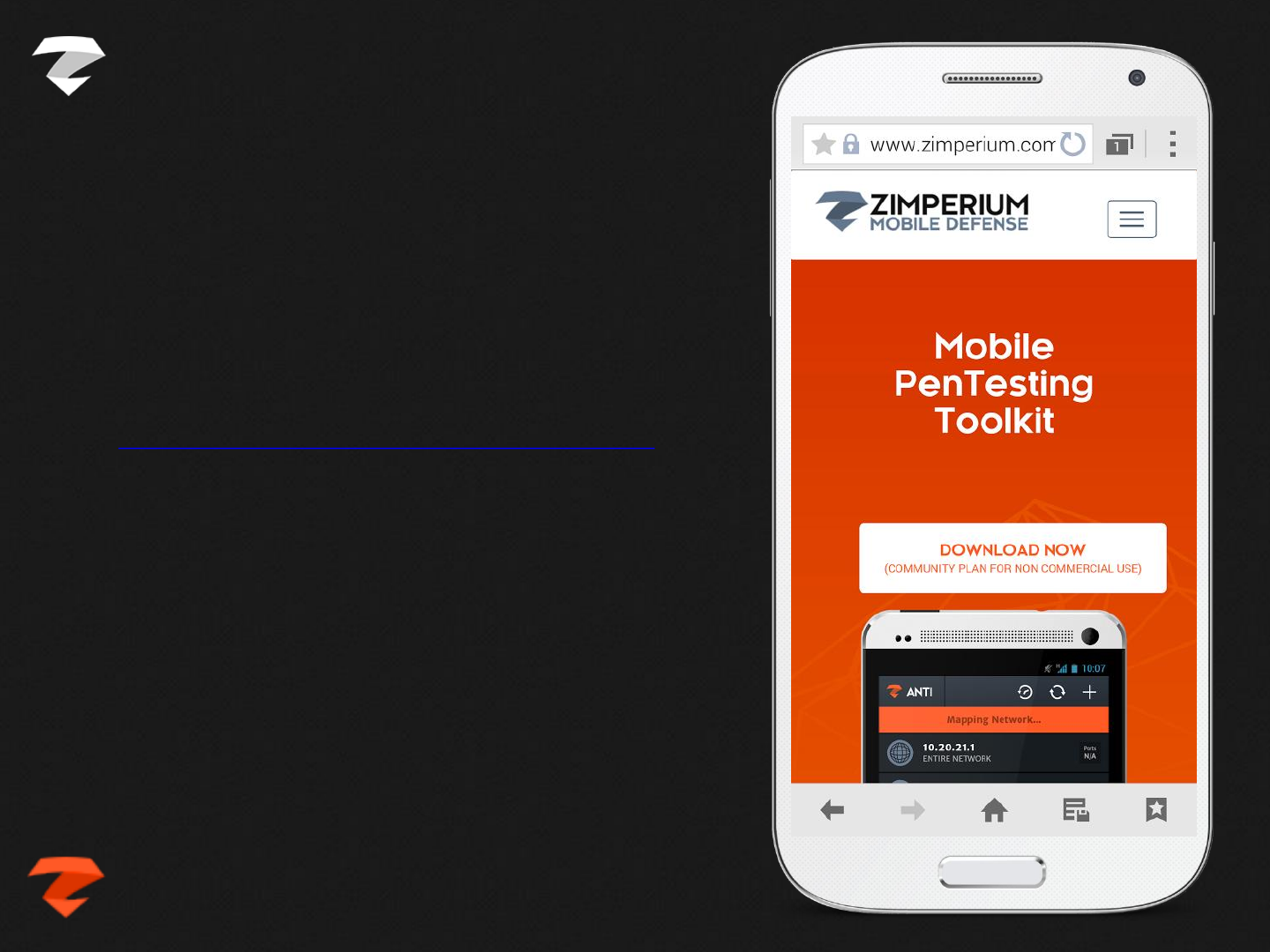Z ANTI Quick Start Guide 2
zANTI-Quick-Start-Guide-2
User Manual: Pdf
Open the PDF directly: View PDF ![]() .
.
Page Count: 24

ANTI
INSTALLATION
GUIDE
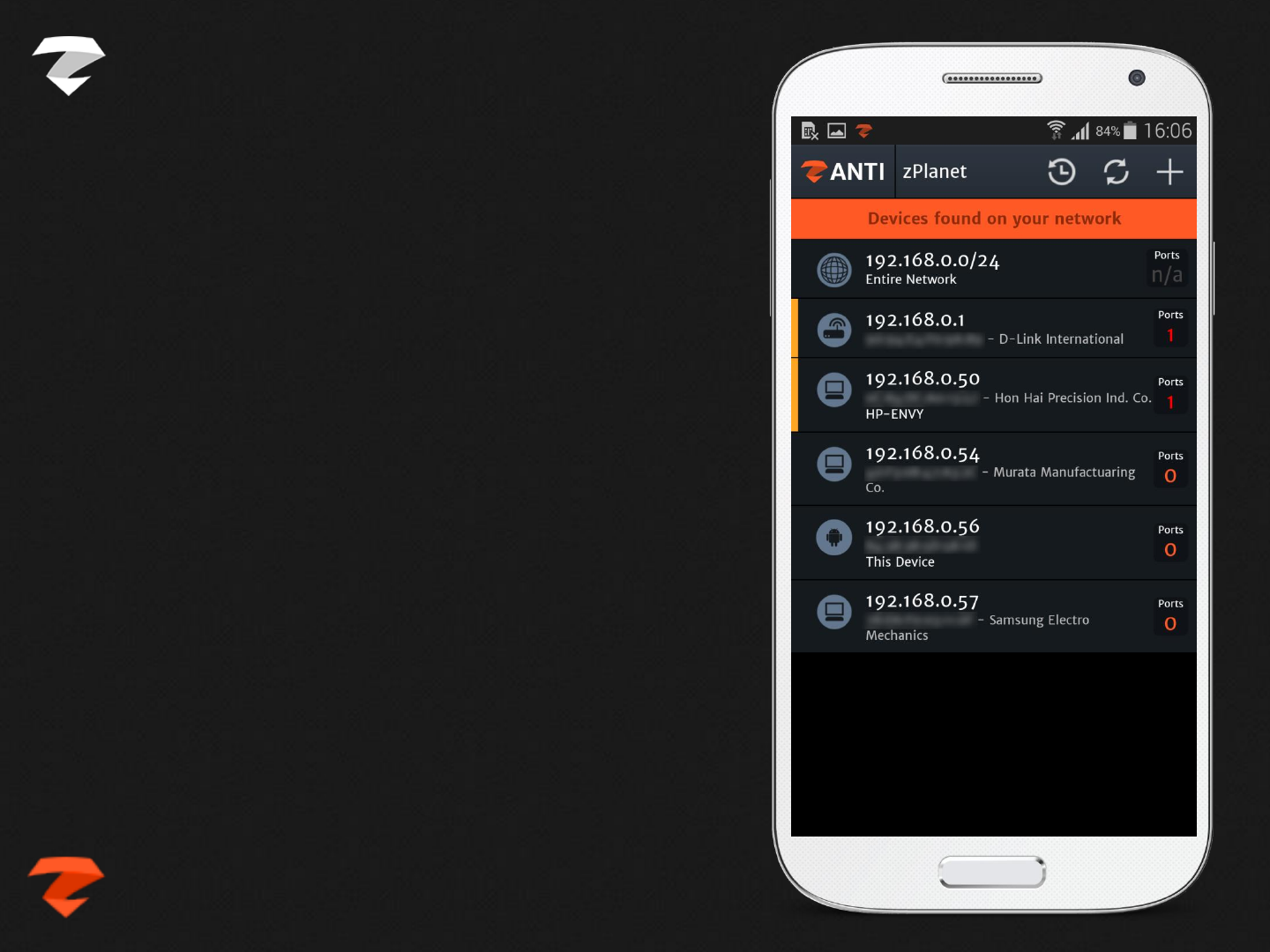
ANTI
zANTI QUICK START GUIDE
OUTLINE
REQUIREMENTS
DOWNLOAD PAGE
REGISTRATION FORM
DOWNLOAD zANTI
INSTALL BLOCKED
DEVICE SECURITY SETTINGS
UNKNOWN SOURCES
zANTI INSTALLATION
SUPER USER ACCESS
LOGIN
ACCEPT AGREEMENT
ZIMPERIUM SERVERS
TUTORIAL
AUTHORIZE PENTEST
NETWORK MAP
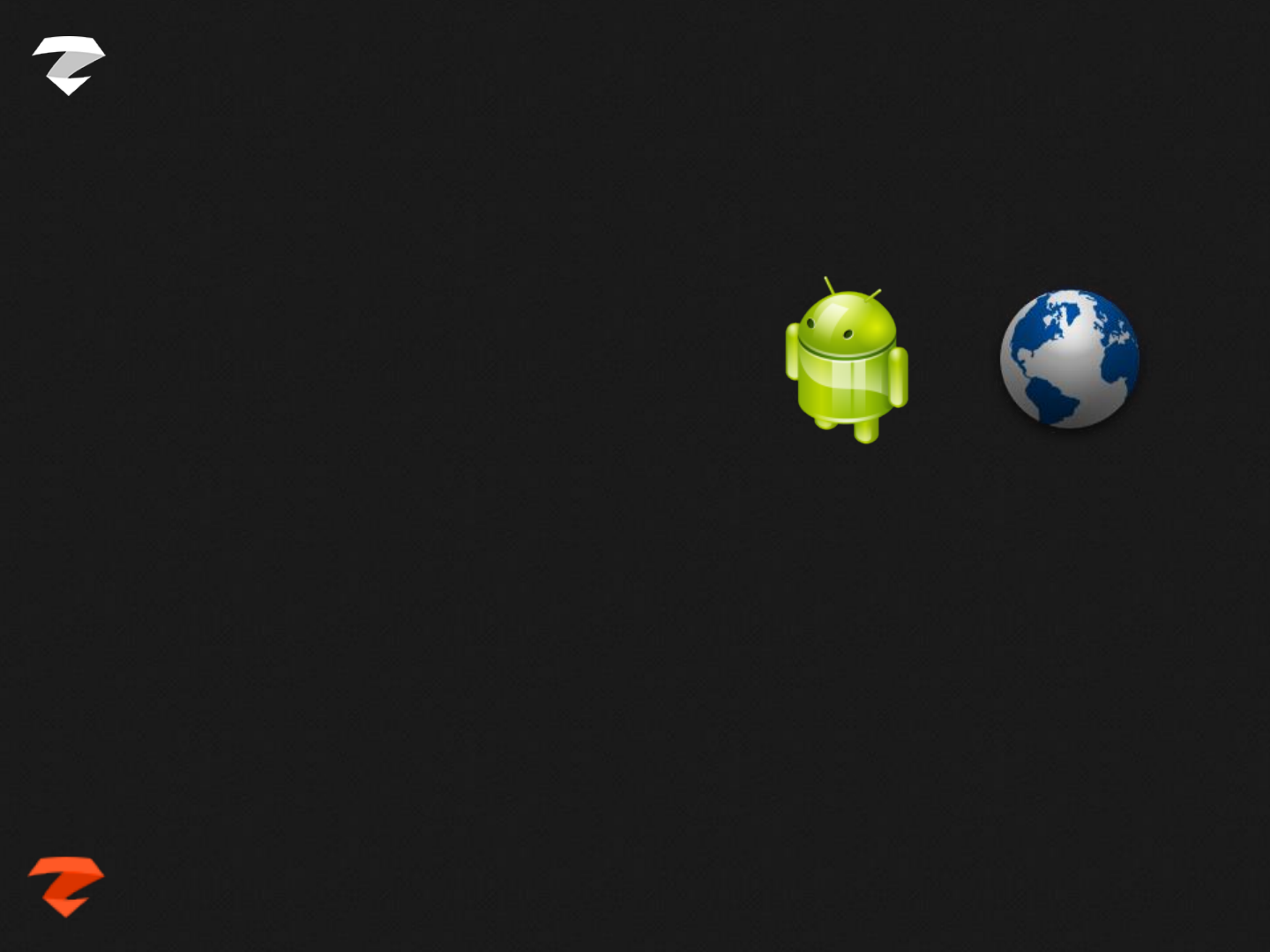
ANTI
zANTI QUICK START GUIDE
REQUIREMENTS
Android Device 2.3 + higher
Enable Unknown Sources
Default Internet Browser
Note: Device must be ‘rooted’ in order to use all zANTI features.
Security Settings Disclosure
For many of zANTI’s features to function, zANTI must change the SELinux configuration on your device. We put the device into “permissive”
mode so that certain commands are allowed to run. Other apps running on your device could maliciously take advantage of this lessened
security setting for nefarious purposes. For this and other reasons, we highly recommend that you dedicate a device to your penetration
testing activities.

ANTI
Complete the required information
Name
Email
Click Download.
zANTI QUICK START GUIDE
REGISTRATION FORM
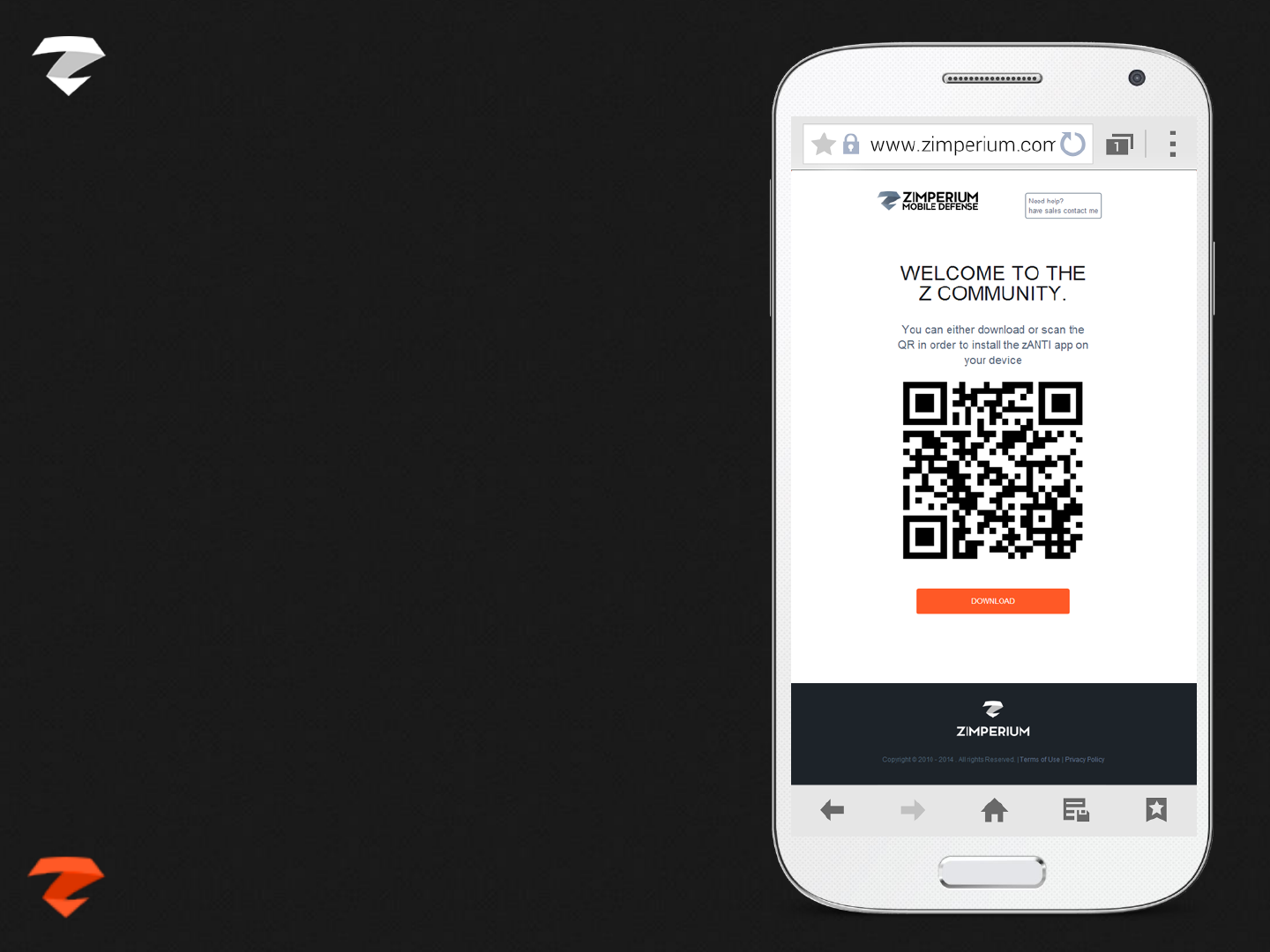
ANTI
Download zANTI.
zANTI QUICK START GUIDE
DOWNLOAD
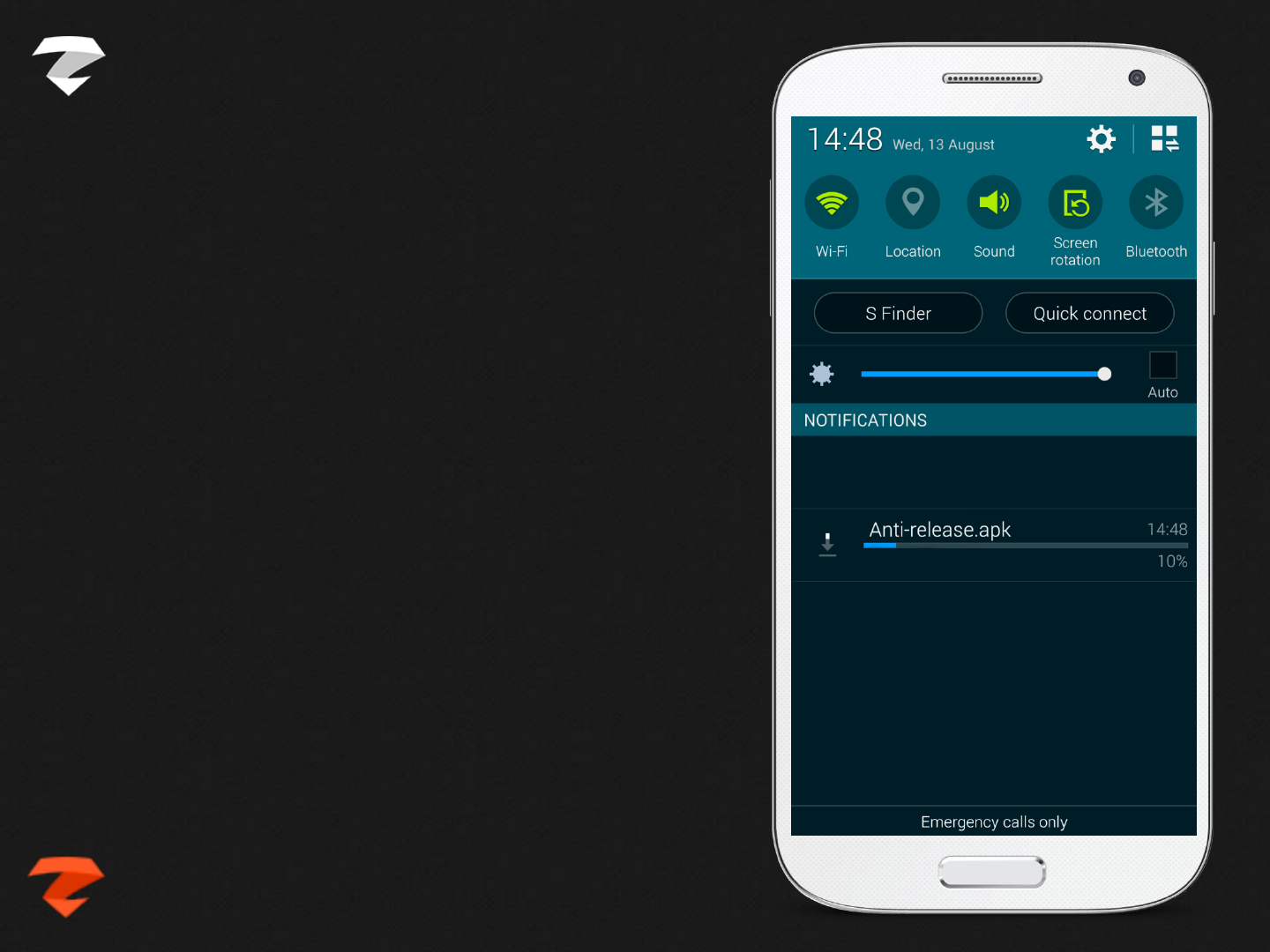
ANTI
Ongoing Download.
zANTI QUICK START GUIDE
DOWNLOAD

ANTI
zANTI QUICK START GUIDE
DOWNLOAD
Download Complete.
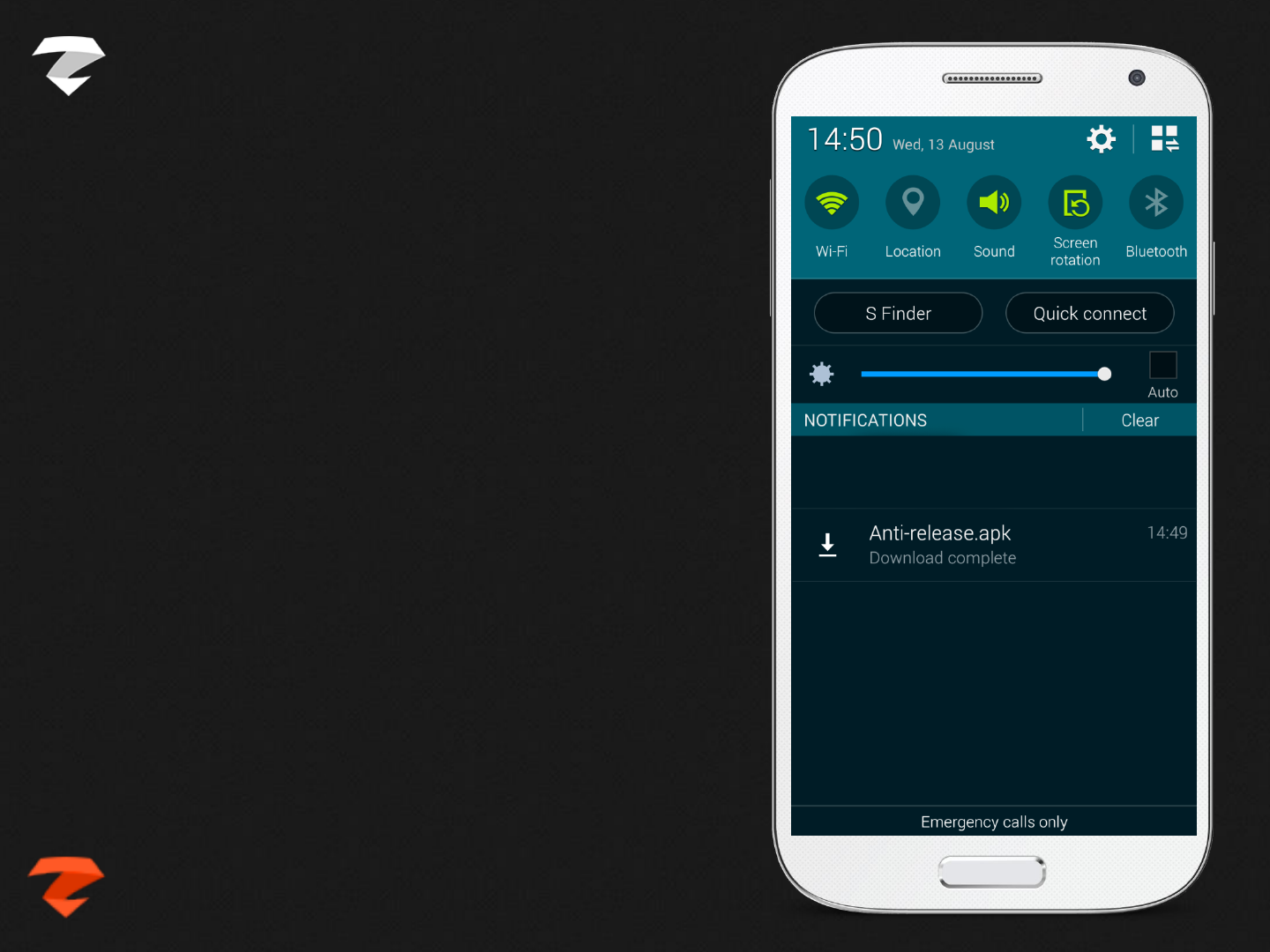
ANTI
Once the Download Completes, click
on the APK (Android installation) file.
zANTI QUICK START GUIDE
DOWNLOADS LIST
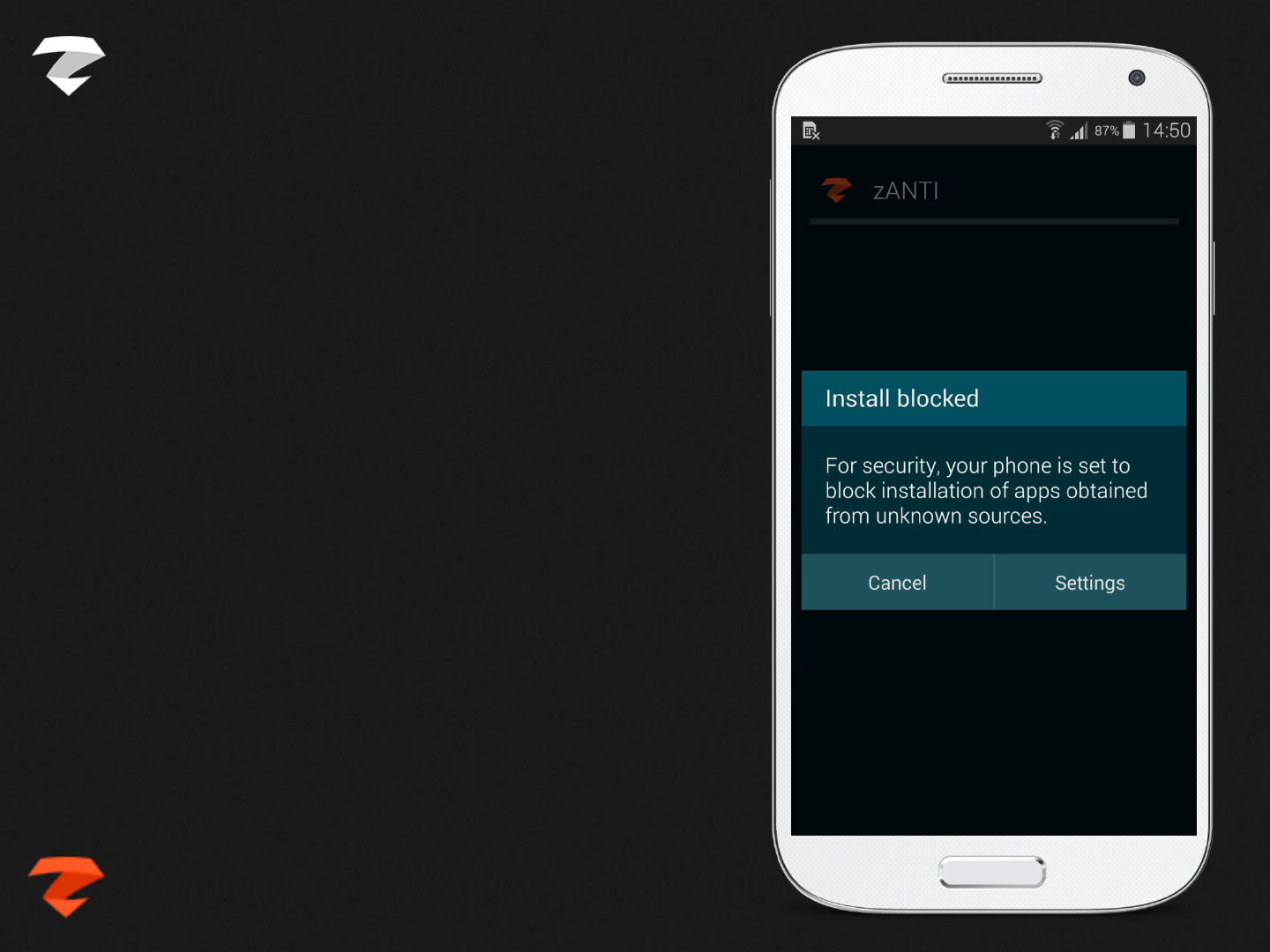
ANTI
Enable Unknown Sources.
Tap Settings.
This can also be done by following
Settings > Security > Device
Administration > Unknown Sources >
Check
zANTI QUICK START GUIDE
INSTALL BLOCKED
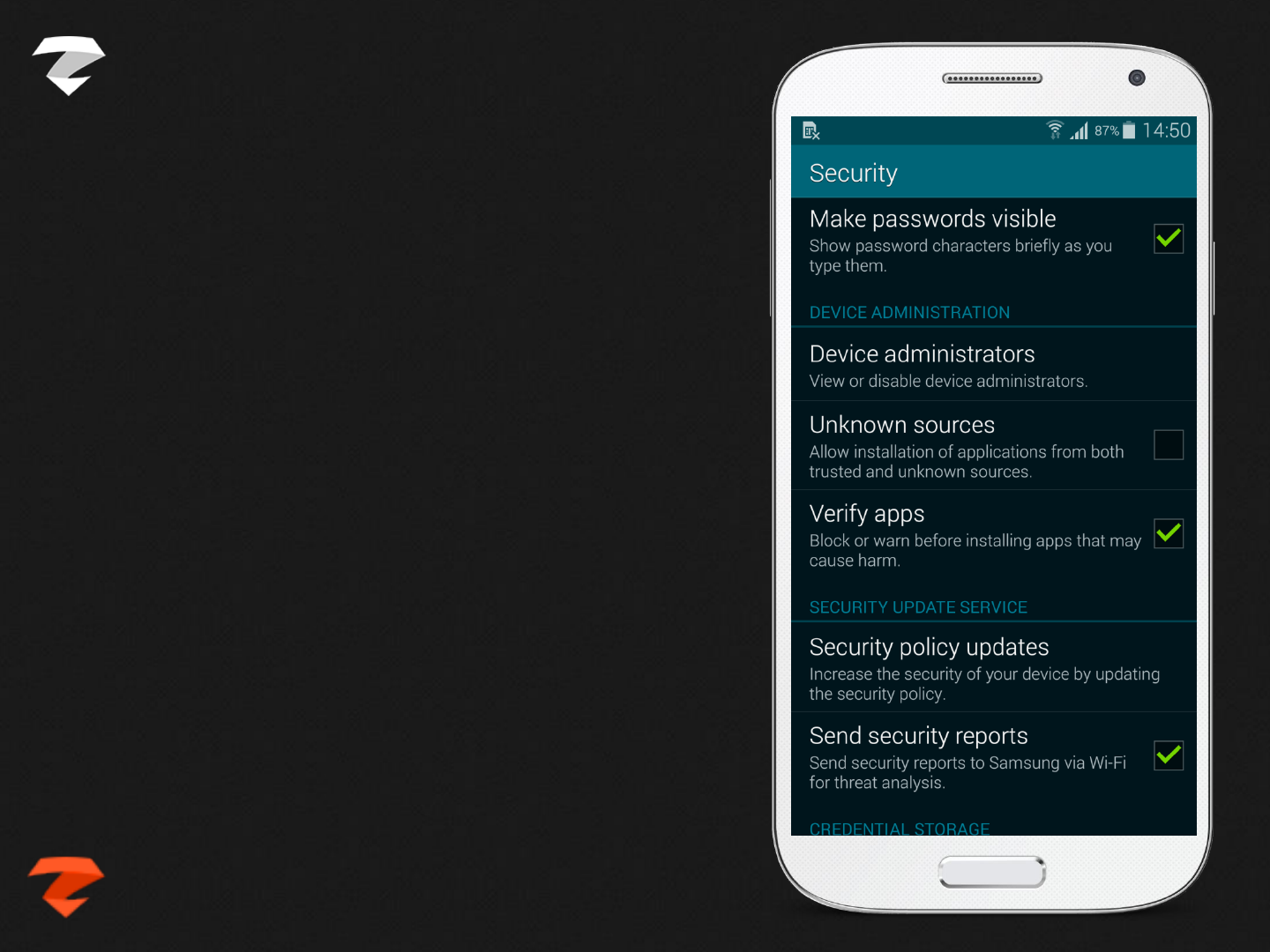
ANTI
Check the Unknown Sources.
zANTI QUICK START GUIDE
DEVICE SECURITY SETTINGS

ANTI
Tap Ok to Continue.
zANTI QUICK START GUIDE
UNKNOWN SOURCES
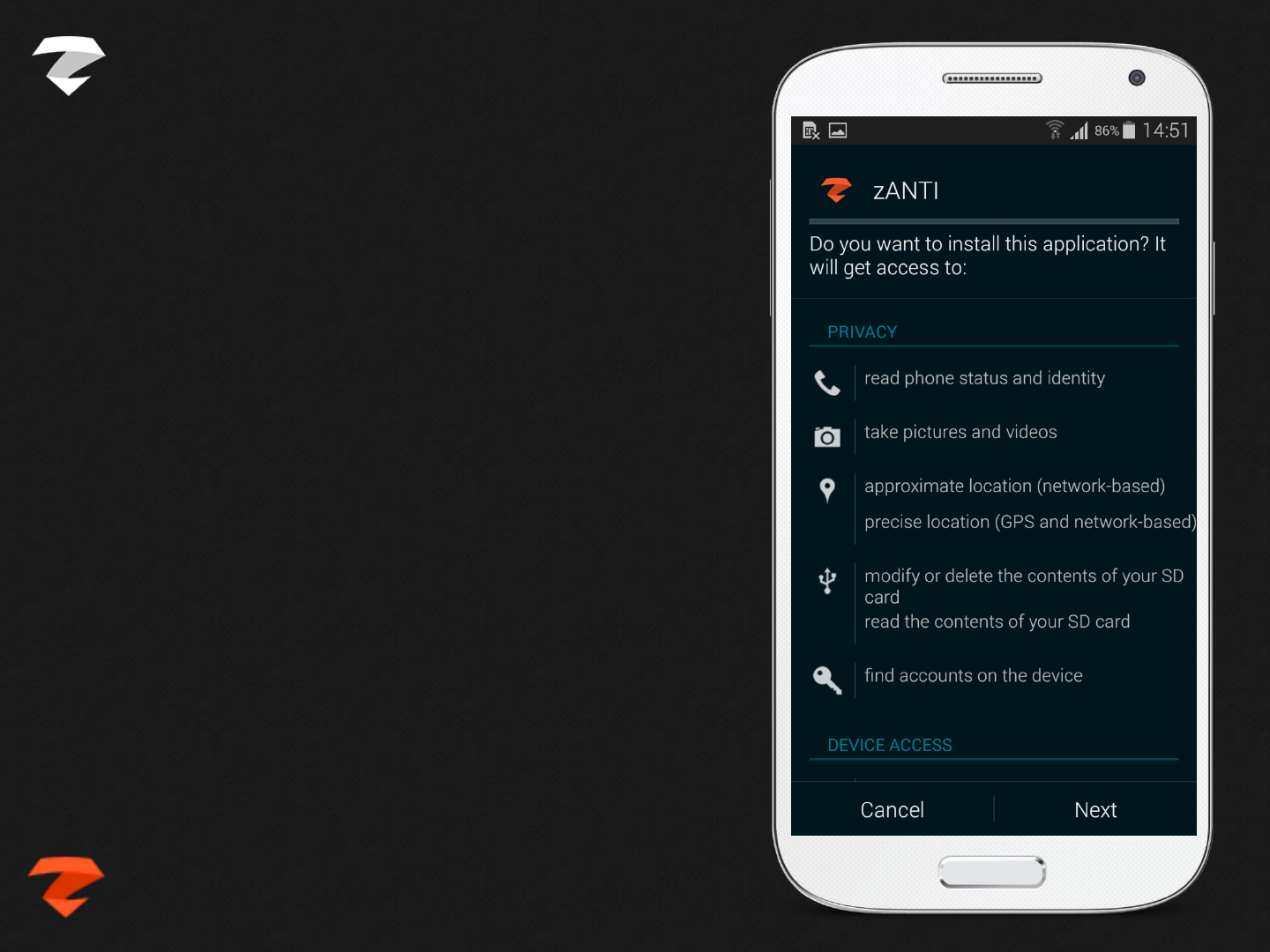
ANTI
Tap Next.
Click Install.
zANTI QUICK START GUIDE
zANTI INSTALLATION

ANTI
Installation in Progress.
Accept Google Check.
zANTI QUICK START GUIDE
zANTI INSTALLATION
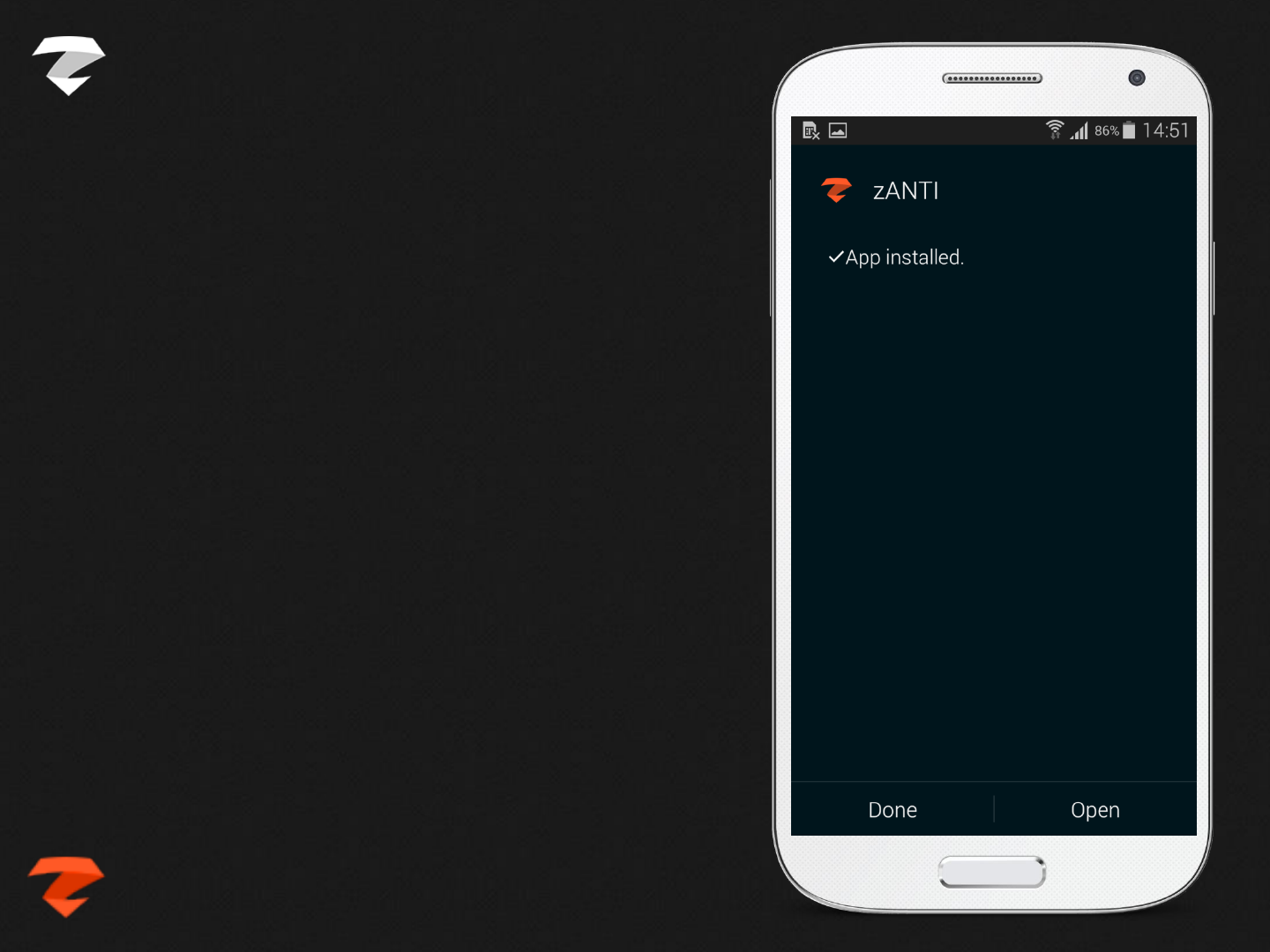
ANTI
Application Installed.
Open zANTI.
zANTI QUICK START GUIDE
zANTI INSTALLATION
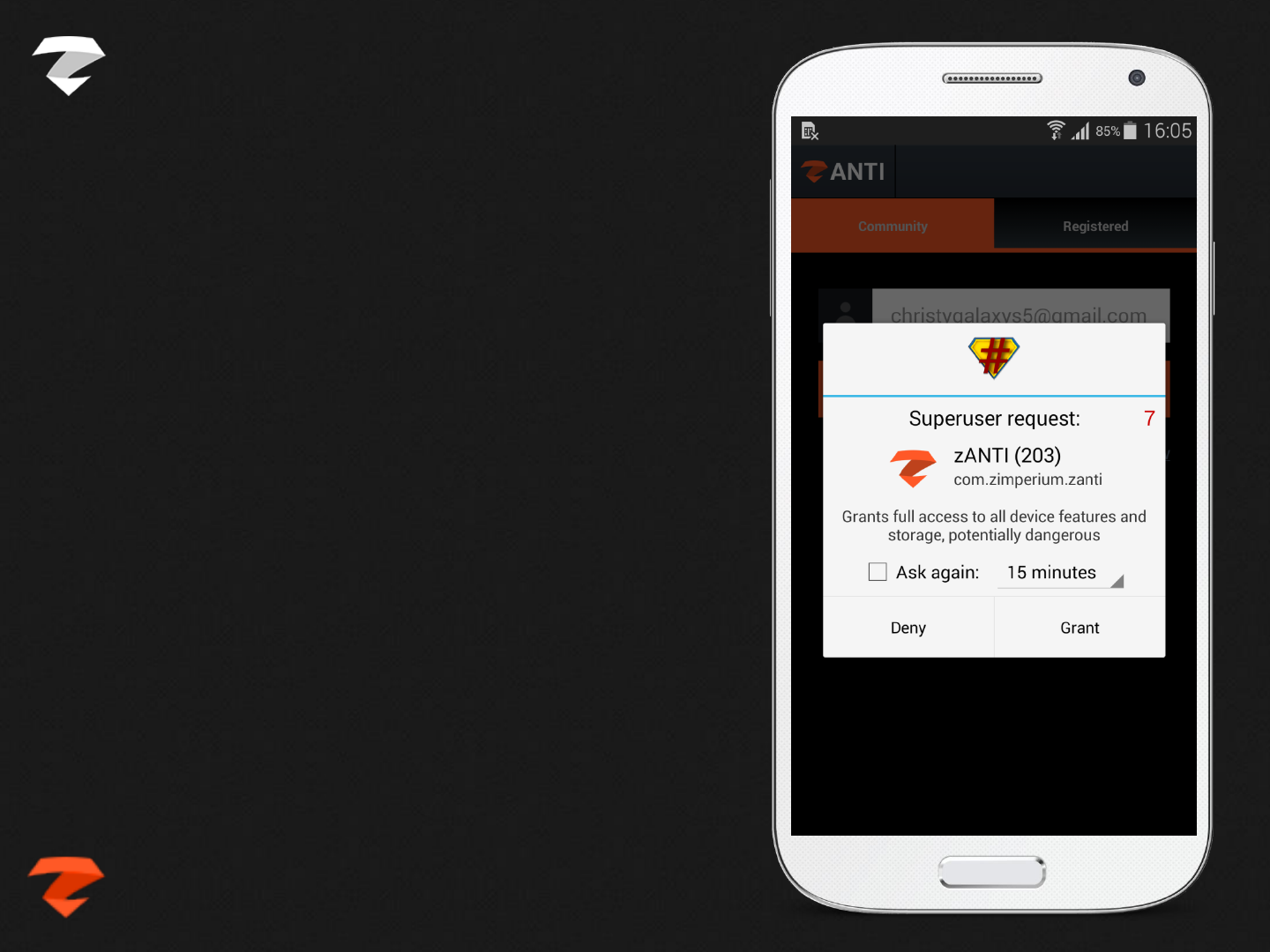
ANTI
Accept the ROOT PRIVILEGES to obtain
fully functional zANTI.
Tap Grant.
zANTI QUICK START GUIDE
SUPER USER ACCESS

ANTI
FOR COMMUNITY USERS
Input your Email Address.
Accept the EULA
Join the Security Feed.
Tap Start Now.
FOR REGISTERED USERS
If you have purchased Zimperium Mobile
Threat Defense, login with the credentials
provided to you by your Zimperium
Administrator.
zANTI QUICK START GUIDE
LOGIN
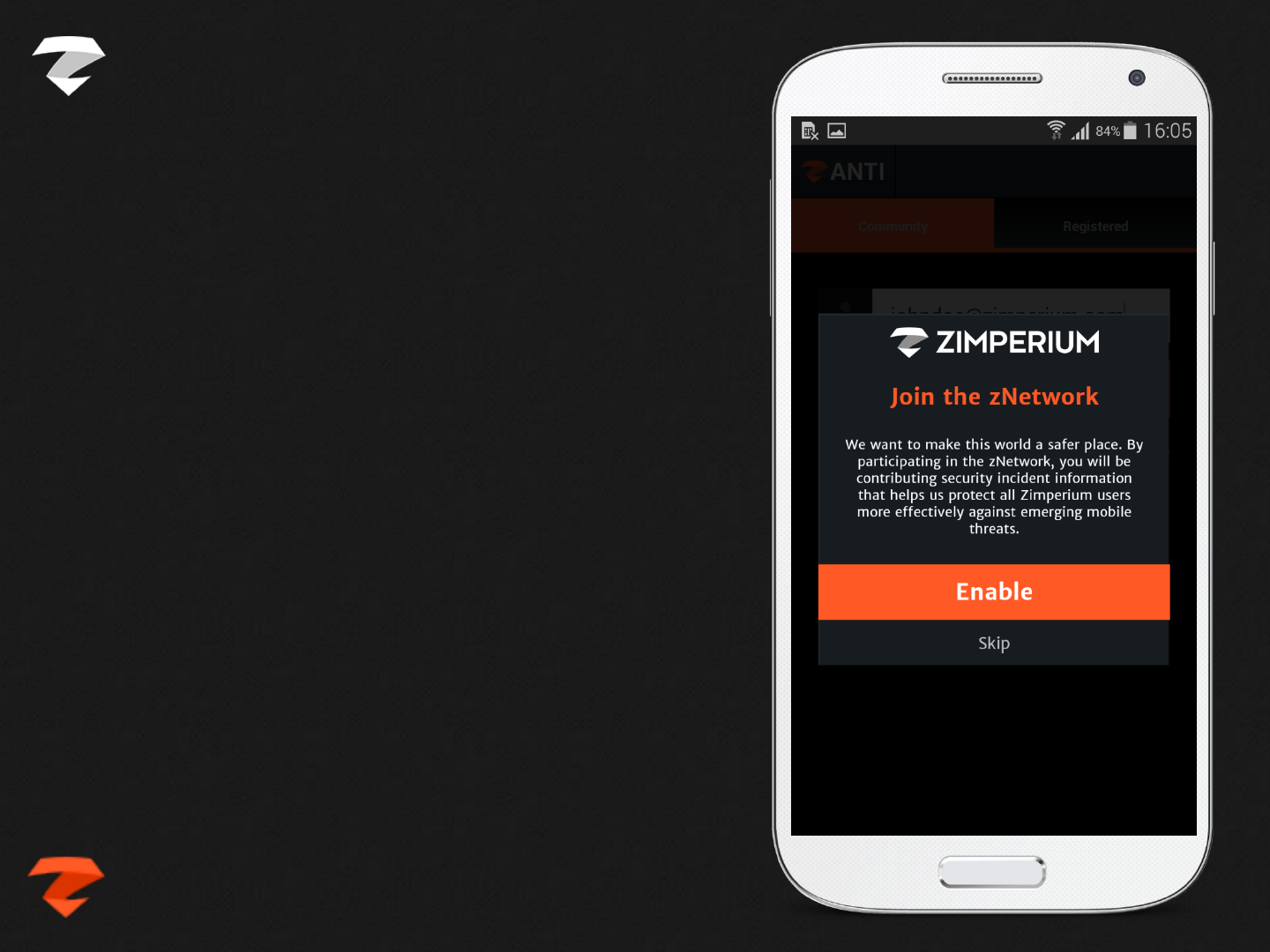
ANTI
Tap Enable to become part of the
global Zimperium Threat Intelligence
Network.
zANTI QUICK START GUIDE
PARTICIPATE
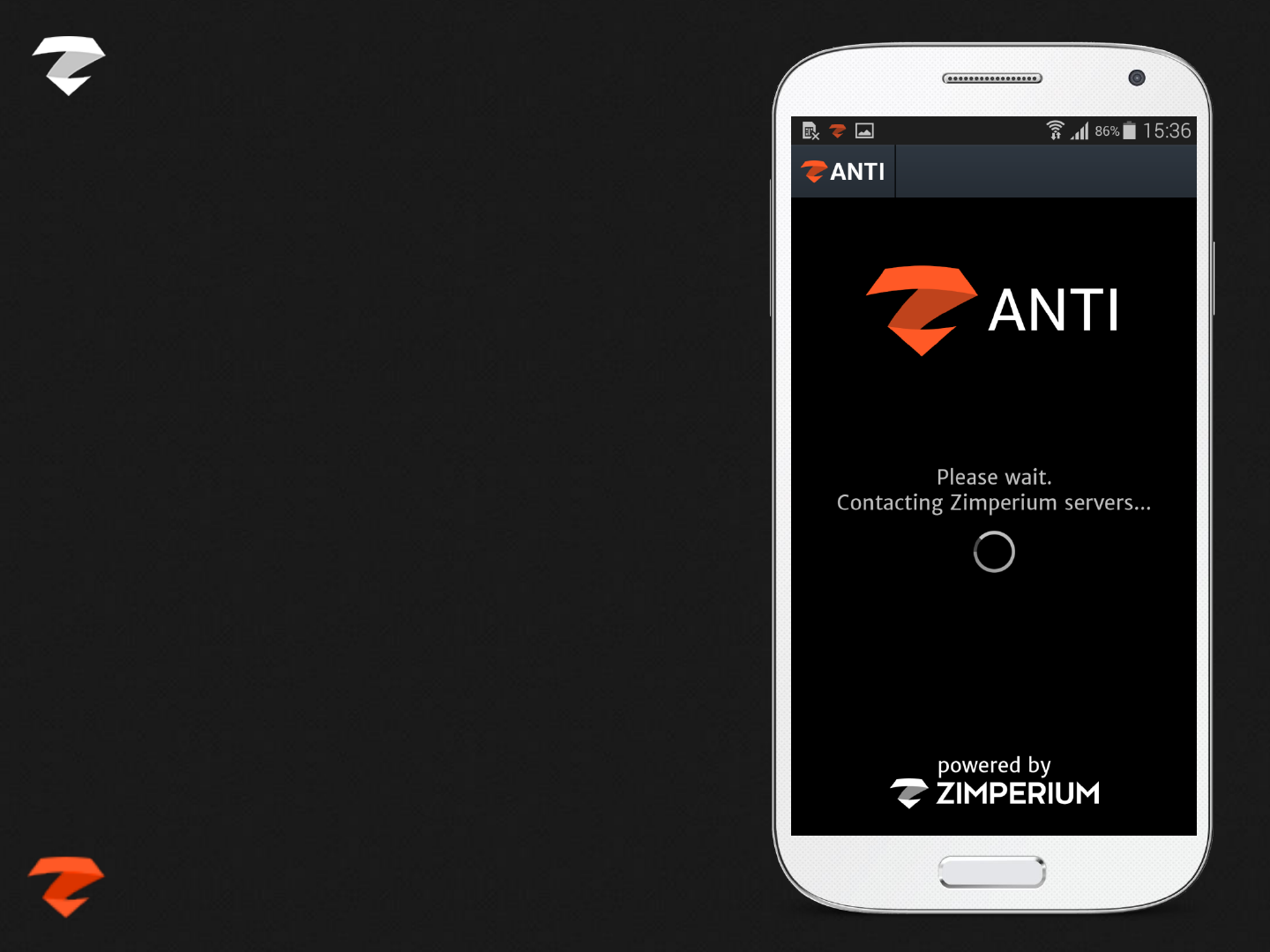
ANTI
zANTI will verify your credentials by
contacting zCloud.
zANTI QUICK START GUIDE
ZIMPERIUM SERVERS
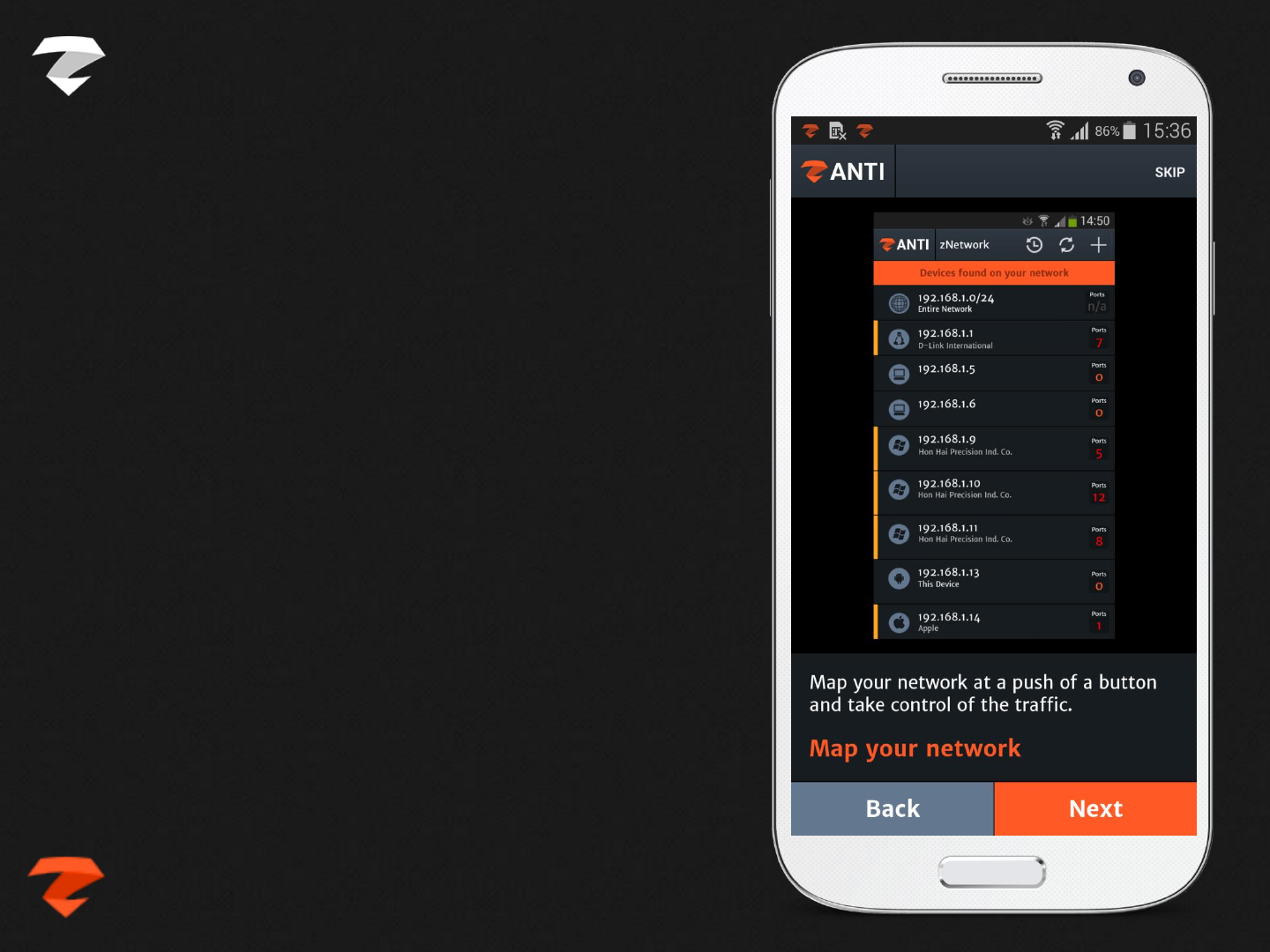
ANTI
After successfully authenticating
zANTI will take you through a basic
tutorial.
Tap Next.
zANTI QUICK START GUIDE
TUTORIAL
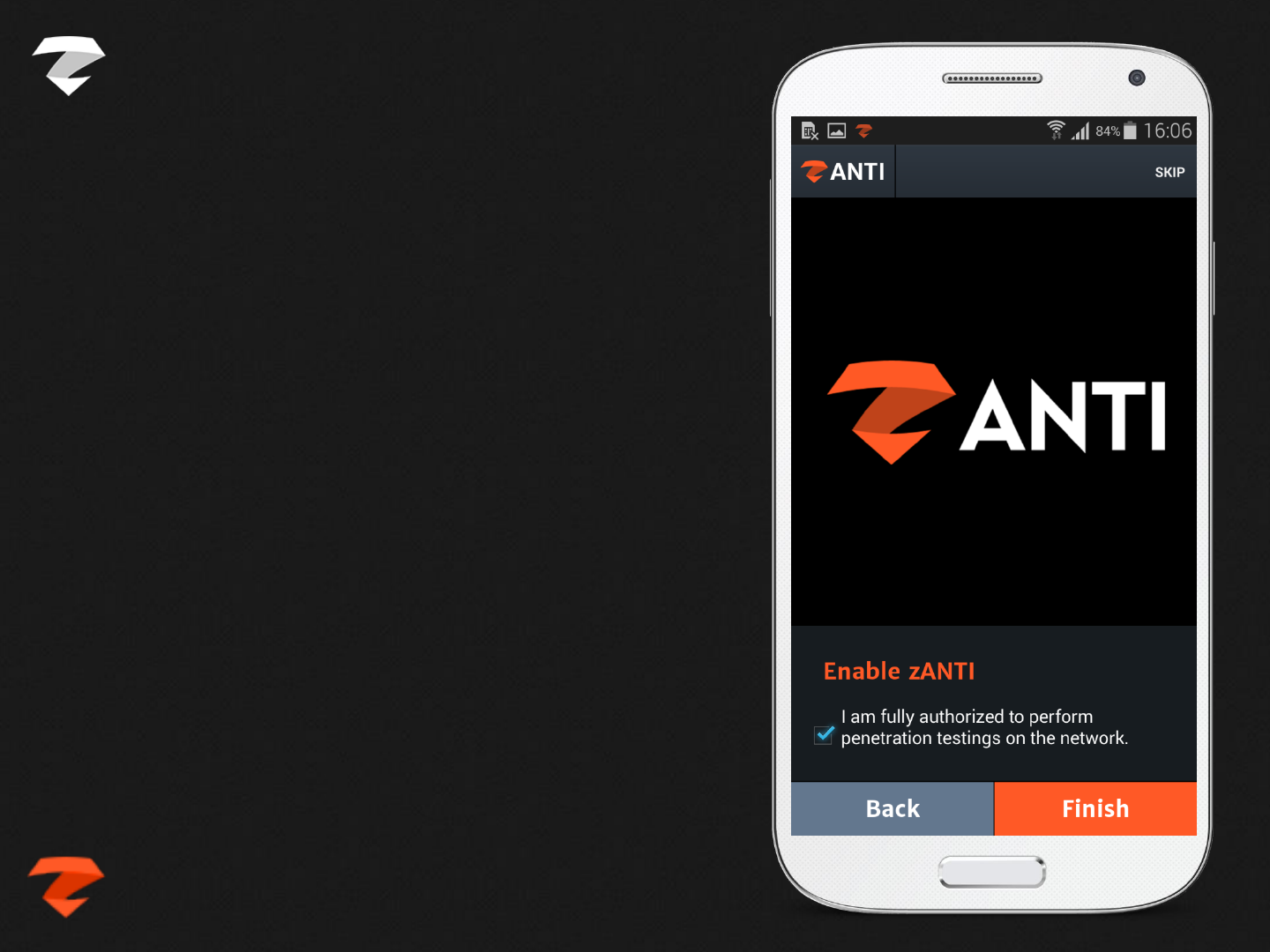
ANTI
Check the box under Enable zANTI if
you are fully authorized for
penetration testing.
zANTI QUICK START GUIDE
AUTHORIZE PENTEST
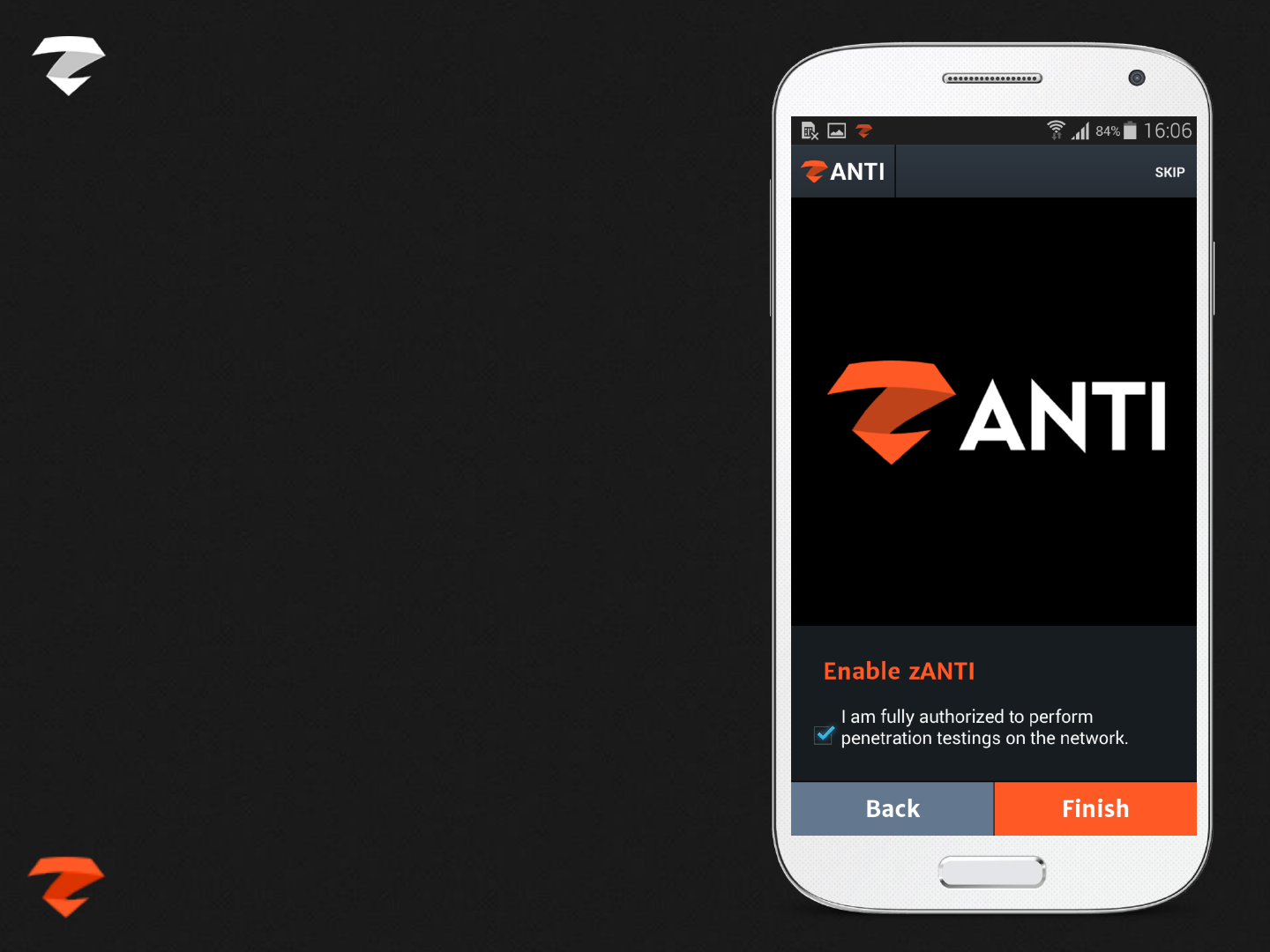
ANTI
Tap Finish.
zANTI QUICK START GUIDE
AUTHORIZE PENTEST

ANTI
Once the installation is complete,
zANTI will auto start a network
mapping.
zANTI QUICK START GUIDE
NETWORK MAP

ANTI
YOU ARE NOW
PENTEST READY