Pella 206K0000 433.92 MHz Transceiver User Manual
Pella Corporation 433.92 MHz Transceiver Users Manual
Pella >
Users Manual
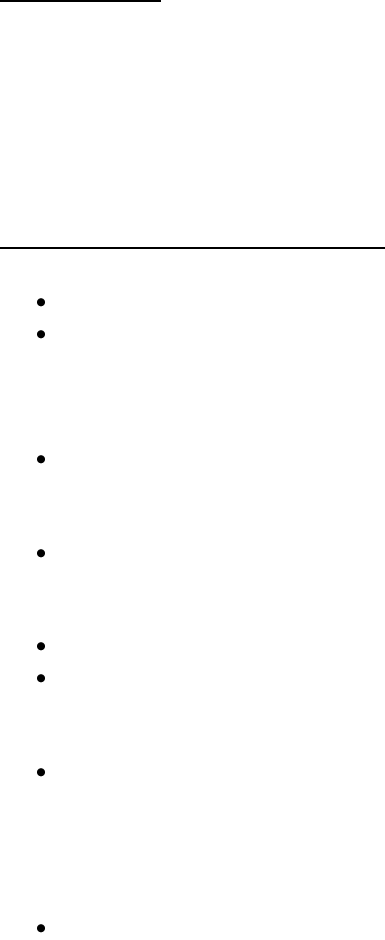
Insynctive™ WOOD VENETIAN BLIND
Product Guide
WOOD BLIND OVERVIEW:
Pella® Wood Blinds can raise, lower or tilt for flexible light or privacy control — all with the press of
a button. WOOD BLIND may be controlled with SINGLE CHANNEL REMOTE, a compatible security, or a
home automation system. Three custom positions may be programmed to WOOD BLIND including an
Upper Position, User Position, and Lower Position.
TOOLS REQUIRED
Measuring Tape
Drill with 3/32” Bit and 1/4” Nut Driver
Pencil
#2 Phillips Head Screwdriver
Flat Head Screwdriver
Level
INSTALLATION AND SETUP INSTRUCTIONS
1. Get Started
Verify package contents match the packing slip
Verify there are no obstructions in the path the shade will travel such as latches, locks, window
crank, handles, sensors, window mullions, etc.
2. Determine Mount Type
Determine whether you will use an Outside Mount or Inside Mount.
3. Install Shade
Measure 6 inches inward from each side of the opening. Mark with a pencil. If your shade has
more than two brackets, the remaining brackets must be distributed evenly between the two
marks. Temporarily place each bracket and mark the screw holes.
Drill holes at the marked locations using a 3/32” bit.
Align bracket and bracket spacer with drilled holes and drive a screw into each hole with a 1/4”
nut driver. Use expansion anchors or toggle bolts if adequate structure is not present in the
mounting area. Repeat for each bracket.
Hook the shade on the brackets by sliding the top leg of the brackets into the top of the shade,
then pressing up at an angle until the shade snaps into the bracket. Inspect behind the shade to
ensure that the shade assembly is secured to each bracket.
4. Setup WOOD BLIND
Complete the following steps to setup WOOD BLIND
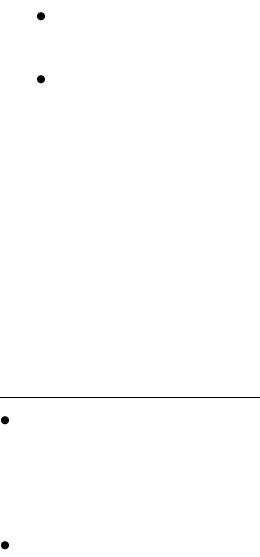
a. Remove the front plastic cover and install provided D cell batteries. You have one minute to
complete the next step.
b. Press and hold UP button on REMOTE until WOOD BLIND completes a quick down/up
motion. This will require the UP button to be pressed for about 5 seconds. WOOD BLIND
will then move back to the top, fully open position.
c. When WOOD BLIND stops in the fully open position, press and release the DOWN button to
send the WOOD BLIND to its Lower Position. If the preset Lower Position is satisfactory, you
may skip the remaining setup steps.
d. To change the Lower Position, simultaneously press and hold the CENTER and DOWN
buttons until WOOD BLIND completes a quick up/down motion. This will require the
buttons to be pressed for about 5 seconds. The light on the remote will begin blinking to
acknowledge that the remote is in Program Mode.
e. Pull Bottom Rail downward at least 5 inches to select WOOD BLIND. WOOD BLIND will
complete a quick up/down motion to acknowledge it is ready to learn a new position.
f. Pull the Bottom Rail downward to the desired position. If you pull the Bottom Rail too far,
you may raise it in incremental steps by tapping the UP button.
g. Press and hold the CENTER button until WOOD BLIND makes a quick up/down movement.
This should take about 5 seconds. The light on the remote will stop blinking.
h. WOOD BLIND is now ready for use.
5. Test WOOD BLIND
Press the UP button to move WOOD BLIND to the fully open position. Verify that WOOD BLIND
does not rub or interfere with window, wall, or other obstructions.
Press the DOWN button to move WOOD BLIND to the down position. Verify fabric appears
straight, level, and that the gaps or overlaps are equal. Safely make adjustments to the brackets
as needed.
PROGRAMMING POSITIONS
REMOTE CONTROL may be used to teach up to three positions to Insynctive WOOD BLIND; including an
Upper Position, User Position, and Lower Position. Once placed into program mode, REMOTE CONTROL
will stay in program mode until the programming process is completed or REMOTE will automatically
exit program mode if no buttons are pressed for 1 minute or if battery is removed and re-inserted.
Programming Upper Position
Simultaneously press and hold the CENTER and UP buttons until WOOD BLIND completes a quick
up/down motion. This will require the buttons to be pressed for about 5 seconds. The light on the
remote will begin blinking when the buttons are released to acknowledge that the remote is in
Program Mode.
Pull WOOD BLIND Bottom Rail downward at least 5 inches to select WOOD BLIND. WOOD BLIND will
complete a quick up/down motion to acknowledge it is ready to learn a new position.
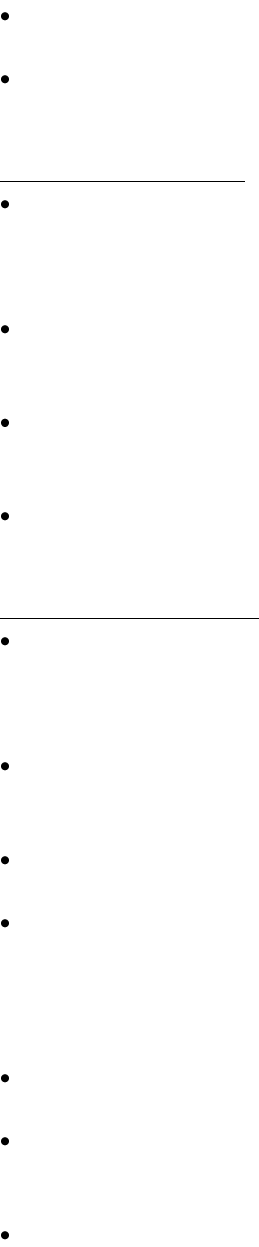
Press the UP or DOWN buttons on REMOTE to move WOOD BLIND Bottom Rail to the desired
position.
Press and hold the CENTER button until WOOD BLIND makes a quick up/down movement. This
should take about 5 seconds. The light on the remote will stop blinking.
Programming User Position
Simultaneously press and hold the UP and DOWN buttons until WOOD BLIND completes a quick
up/down motion. This will require the buttons to be pressed for about 5 seconds. The light on the
remote will begin blinking when the buttons are released to acknowledge that the remote is in
Program Mode.
Pull WOOD BLIND Bottom Rail down at least 5 inches to select WOOD BLIND and cause it to enter
Program Mode. WOOD BLIND will complete a quick up/down motion to acknowledge it is selected
and has entered Program Mode.
Press the UP or DOWN buttons on REMOTE to move WOOD BLIND Bottom Rail to the desired
position. NOTE: User position must be set between the Upper and Lower Positions or it will
automatically default to a position in between the Upper and Lower Positions when it is saved.
Press and hold the CENTER button until WOOD BLIND makes a quick up/down movement. This
should take about 5 seconds. The light on the remote will stop blinking.
Programming Lower Position
Simultaneously press and hold the CENTER and DOWN buttons until WOOD BLIND completes a
quick up/down motion. This will require the buttons to be pressed for about 5 seconds. The light
on the remote will begin blinking when the buttons are released to acknowledge that the remote is
in Program Mode.
Pull WOOD BLIND Bottom Rail down at least 5 inches to select WOOD BLIND and cause it to enter
Program Mode. WOOD BLIND will complete a quick up/down motion to acknowledge it is selected
and has entered Program Mode.
Pull the Bottom Rail downward to the desired position. If you pull the Bottom Rail too far, you may
raise it in incremental steps by tapping the UP button.
Press and hold the CENTER button until WOOD BLIND makes a quick up/down movement. This
should take about 5 seconds. The light on the remote will stop blinking.
OPERATING SHADE WITH REMOTE
Press and Release UP Button: Pressing the UP button for less than 1 second will cause WOOD BLIND
to automatically move to the Upper Position.
Press and Release Center Button: Pressing the CENTER button for less than 1 second will cause
WOOD BLIND to automatically move to the User Defined Position that has been programmed by the
user.
Press and Release DOWN Button: Pressing the DOWN button for less than 1 second will cause
WOOD BLIND to automatically move to the Lower Position that has been programmed by the user.

While WOOD BLIND is moving, pressing any button on REMOTE will cause movement to STOP.
TILTING BLIND SLATS
• To enter tilt mode, press and hold the Center button on. REMOTE until light turns solid red.
• Press and release the Up button to rotate the slats up.
• Press and release the Down button to rotate the slats down.
• REMOTE will exit tilt mode after 10 seconds of no activity or when Center button is pressed and
held until the light turns off.
•
OPERATING SHADE WITH BOTTOM RAIL
WOOD BLIND may be opened with a small pull on the Bottom Rail or closed without REMOTE.
Pull the Bottom Rail less than 1” and WOOD BLIND will move to the next highest position. For
example, if WOOD BLIND is at the Lower Position it will move to the User Position.
Pull the Bottom Rail down between 1”-3” and WOOD BLIND will move to the Upper Position.
Pull the Bottom Rail by more than 3” and WOOD BLIND will remain in that position until pulled again
or moved with REMOTE.
Pull the Bottom Rail down with back to back pulls of more than 2” each and WOOD BLIND will move
to the Upper Position.
SYNC TO COMPATIBLE SECURITY OR HOME AUTOMATION SYSTEM
Press UP button to move WOOD BLIND to Upper Position
Press and hold the UP button on REMOTE until WOOD BLIND begins to move down, then release.
Once WOOD BLIND stops, pull the Bottom Rail down at least 5 inches. WOOD BLIND will complete a
quick up/down motion to acknowledge it is in Sync Mode.
Press the CENTER button on REMOTE three times within 5 seconds. BRIDGE light will begin blinking
blue when WOOD BLIND successfully syncs. Depending upon distance between the BRIDGE and
WOOD BLIND, more than three presses of the CENTER button may be required to sync.
Follow the inclusion process for the security or home automation system to add WOOD BLIND to the
system.
WOOD BLIND will complete a quick up/down motion to acknowledge WOOD BLIND was successfully
synced to BRIDGE. Also, BRIDGE will beep and light will change from flashing blue to solid green to
indicate that WOOD BLIND was successfully added to the home automation system.
CARE AND MAINTENANCE
Caring for WOOD BLIND is easy. You may remove dust with a vacuum cleaner or compressed air.
For spot removal, a natural or dry cleaning sponge may be used. It is not recommended to use
solvents or to scrub any portion of WOOD BLIND with an abrasive cleaner or material as this may
damage the fabric or painted surfaces. WOOD BLIND should only be installed indoors and away
from sources of moisture.
REPLACING THE BATTERIES

Battery life is up to 5 years, dependent upon size of WOOD BLIND and usage. When the batteries
become low, WOOD BLIND motion will slow down and eventually stop. If WOOD BLIND is connected to
a compatible security or home automation system, a low battery warning will be sent to the system. To
change the batteries follow the steps below.
Remove WOOD BLIND’s valance cover by pulling outward and upward from the bottom front lip of
the cover.
Remove the used batteries. Start from the middle and work to the outside batteries.
Replace with new D-cell alkaline batteries. Place the negative end of the batteries towards the
spring. Do not mix old and new batteries.
Replace the valance cover.
Upon power up, WOOD BLIND will enter sync mode for 60 seconds. To begin using WOOD BLIND
immediately, press and hold the UP button on REMOTE until WOOD BLIND completes a quick
up/down motion. WOOD BLIND will then move to top and resume normal operation.
Batteries carry the risk of fire, explosion and burns. Do not disassemble or incinerate.
Failure to properly and timely change battery will impair WOOD BLIND performance.
NOTE: WOOD BLIND does not need to be re-synced to REMOTE or BRIDGE following a battery change.
NOTE: Properly dispose of used batteries based on your local requirements. A best practice is to dispose
of batteries at your local Home Chemical Collection Center.
ADD AN ADDITIONAL REMOTE OR DELETE A REMOTE
These procedures may be used to sync or delete a REMOTE from WOOD BLIND. A total of 12 REMOTES
may be synced to WOOD BLIND.
Press UP button on REMOTE to move WOOD BLIND to Upper Position.
Press and hold the UP button on REMOTE until WOOD BLIND begins to move down, then release.
Once WOOD BLIND stops, pull the Bottom Rail down at least six inches. WOOD BLIND will complete
a quick up/down motion to acknowledge it is in Sync Mode.
o To Add a new REMOTE, press and hold the UP button on the new REMOTE until WOOD
BLIND completes a quick up/down motion to acknowledge new REMOTE was successfully
synced. WOOD BLIND will then move to the top.
o To Delete a REMOTE, press and hold the DOWN button on REMOTE until WOOD BLIND
completes a quick up/down motion to acknowledge REMOTE was successfully deleted.
WOOD BLIND will then move to the top.
ADD A REMOTE IF NO OTHER REMOTE IS SYNCED TO WOOD BLIND
Remove WOOD BLIND’s valance cover by pulling outward and upward from the bottom front lip of
the cover.
Remove and re-install one of the batteries to cycle power to WOOD BLIND. Shade will enter Sync
Mode for 60s.
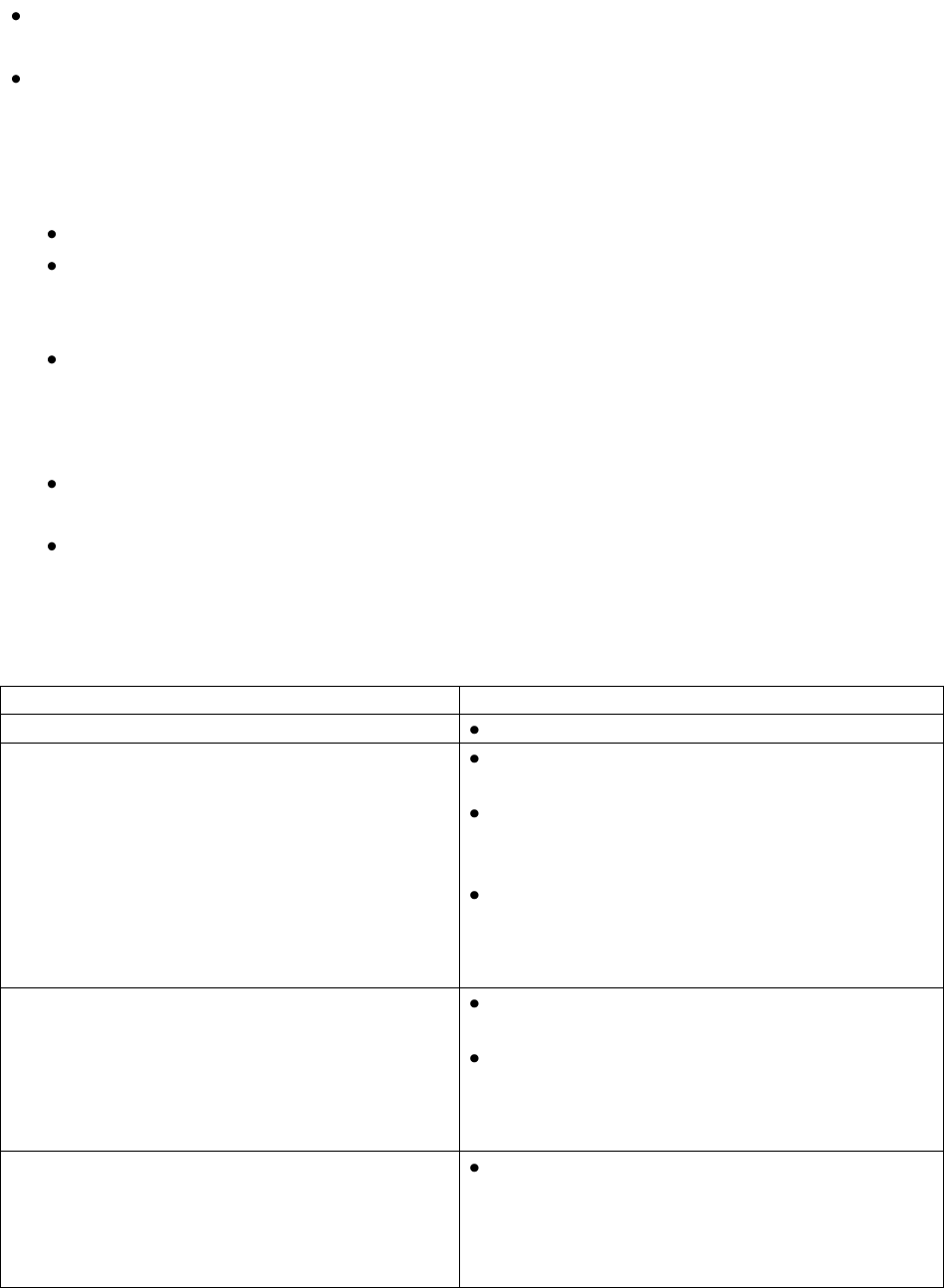
Press and hold the UP button on REMOTE until WOOD BLIND completes a quick up/down motion.
WOOD BLIND will then move to top.
Replace the valance cover.
FACTORY RESET
This procedure will reset WOOD BLIND to Factory Default conditions. All remotes will be removed from
WOOD BLINDS memory and all Positions will be restored to the original settings from the Factory.
Press the UP button to move WOOD BLIND to Upper Position.
Press and hold the UP button and WOOD BLIND will begin moving down. Continue to hold the
UP button until WOOD BLIND reverses direction and begins to move up, then release the UP
button. WOOD BLIND will stop moving about 12 inches from the top.
Immediately pull Bottom Rail down at least six inches. WOOD BLIND will complete a quick
up/down motion to acknowledge that Factory Reset was successful and memory has been reset.
WOOD BLIND will enter Sync Mode for 60 seconds, during which time a REMOTE may be synced
to WOOD BLIND.
To Sync REMOTE to WOOD BLIND, press and hold UP button on REMOTE until WOOD BLIND
completes a quick up/down motion. WOOD BLIND will then move to the top.
If no REMOTE is learned to SHADE within 60 seconds, WOOD BLIND will time out of Sync Mode
and move to top position. If this occurs, follow the ADD REMOTE procedure when you wish to
sync a remote to WOOD BLIND.
TROUBLESHOOTING
PROBLEM
CAUSE AND RECOMMENDED ACTION
Shade is moving slowly
Batteries are low. Replace batteries.
Shade will not move
Shade may be in Sync or Program Mode. Wait
60s and shade should exit mode.
Motor controller is disengaged. Remove valance
cover and slide motor controller over to engage
spool drive shaft.
Batteries are dead in shade or remote. If remote
light does not come on when buttons are
pressed, replace remote batteries. Otherwise,
replace shade batteries.
Shade will not sync to BRIDGE
Shade is out of range of BRIDGE. Move BRIDGE
closer to shade.
BRIDGE has not been learned to compatible
security or home automation system. Sync
BRIDGE to system first, then sync Shade to
BRIDGE.
Bottom Rail is not level
Shade strings are not evenly tensioned. Move
shade to Lower Position and then to Upper
Position. If this does not level the Bottom Rail,
remove and re-insert a battery and then press
and hold the UP button on REMOTE until shade
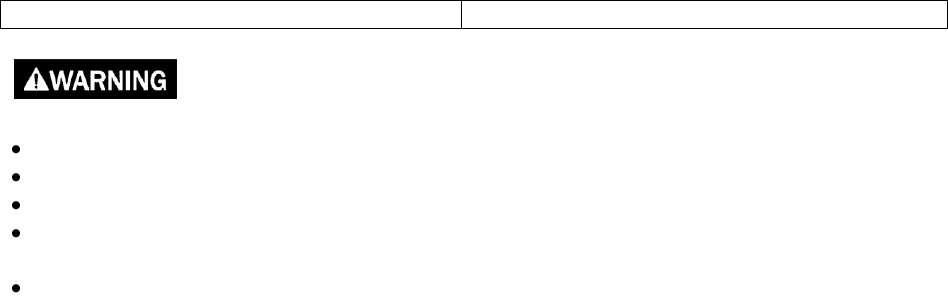
moves all the way to the top.
Failure to adhere to the warnings below may result in death, serious injury and/or loss of valuables.
Ensure that path of shade is clear before operating.
Keep sources of flame away from shades as fabric may be flammable.
Do not allow children to operate shades or blinds without proper adult supervision.
Keep battery and other small parts out of reach of children. If swallowed, immediately seek medical
help.
Batteries carry the risk of fire, explosion and burns. Do not recharge, disassemble, or incinerate.
FCC Compliance and Industry Canada
This equipment has been tested and found to comply with the limits for Class B digital devices, pursuant
to Part 15 of the FCC Rules. These limits are designed to provide reasonable protection against harmful
interference in a residential installation. This equipment generates uses and can radiate radio frequency
energy and, if not installed and used in accordance with the instruction manual, may cause harmful
interference to radio communications. However, there is no guarantee that interference will not occur
in a particular installation. If this equipment does cause harmful interference to radio or television
reception, which can be determined by turning the equipment off and on, the user is encouraged to try
to correct the interference by one or more of the following measures:
• Reorient or relocate the receiving antenna.
• Increase the separation between the equipment and receiver.
• Connect the equipment to an outlet on a different circuit from the receiver.
• Consult the dealer or an experienced radio/TV contractor for help.
Warning: Changes or modifications not expressly approved by Pella Corporation could void the user’s
authority to operate the equipment.
This device complies with FCC and Industry Canada license-exempt RSS standard(s). Operation is subject
to the following two conditions: (1) this device may not cause interference, and (2) this device must
accept any interference, including interference that may cause undesired operation of the device.
Cet appareil est conforme avec Industrie Canada exempts de licence standard RSS. L’opération est
soumise aux deux conditions suivantes: (1) cet appareil ne peut causer d’interférences, et (2) cet
appareil doit accepter toute interférence, y compris les interférences qui peuvent causer un mauvais
fonctionnement de l’appareil.
FCC ID: SO7-206K0000
IC: 11009A-206K0000