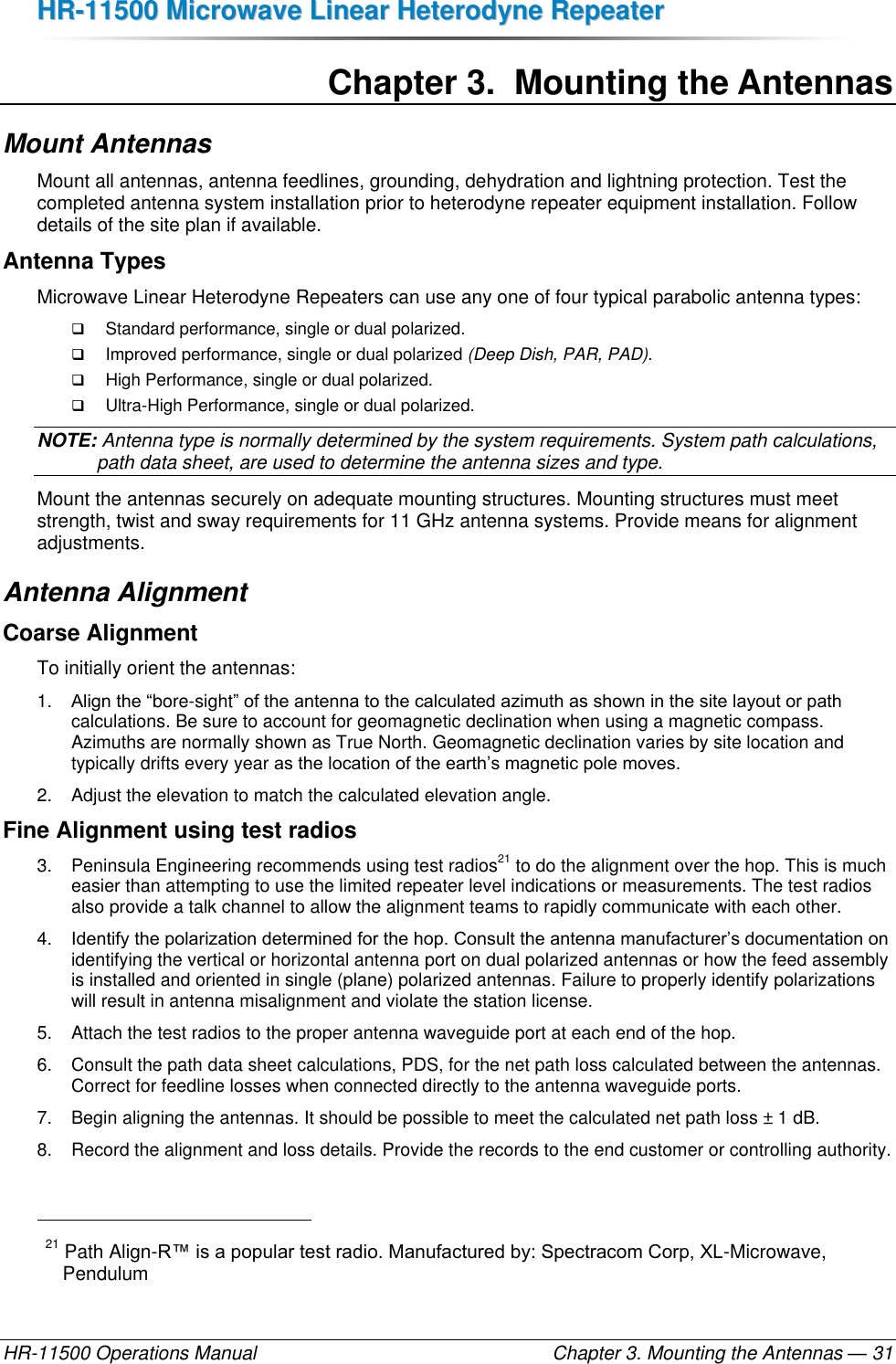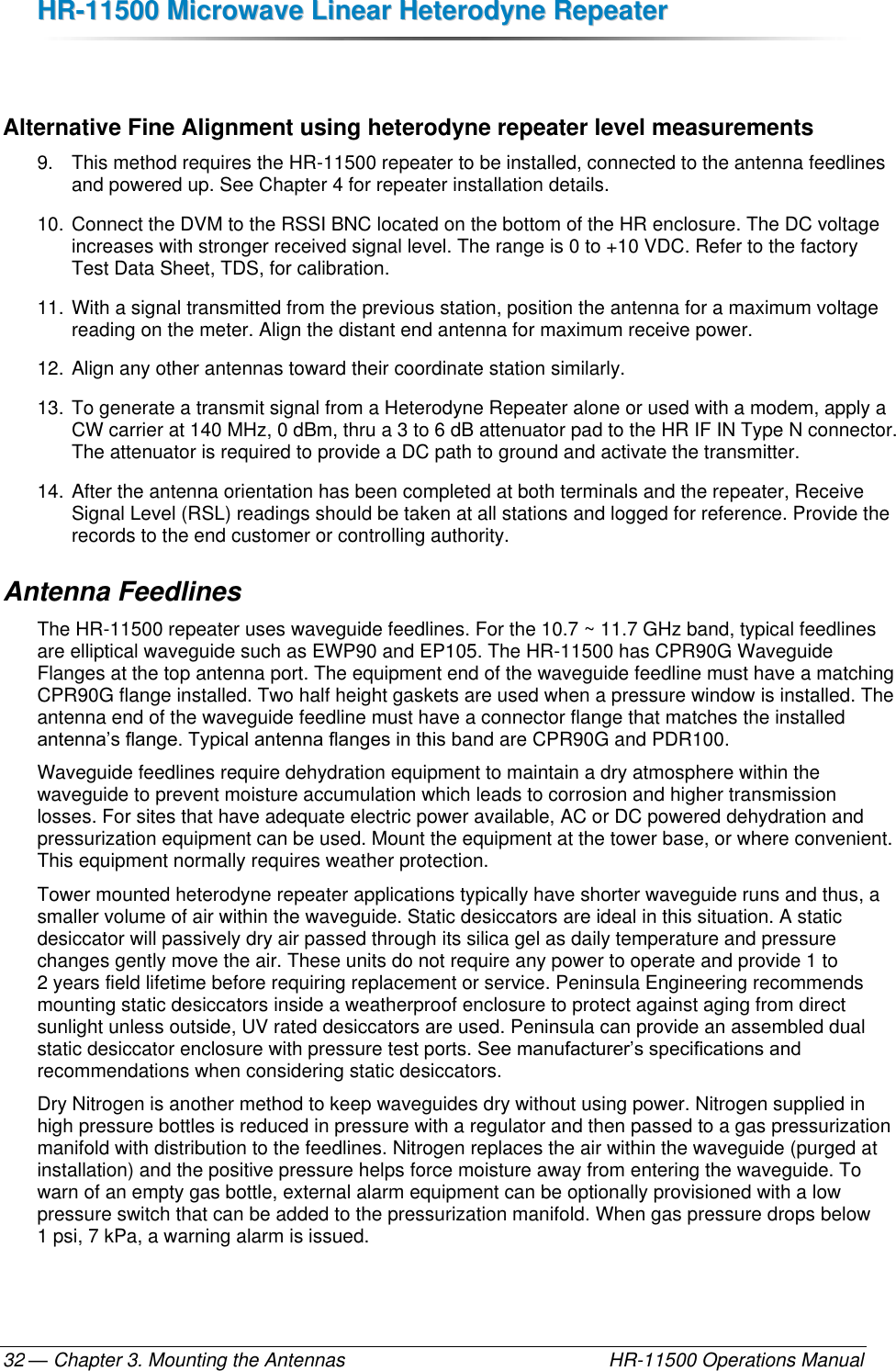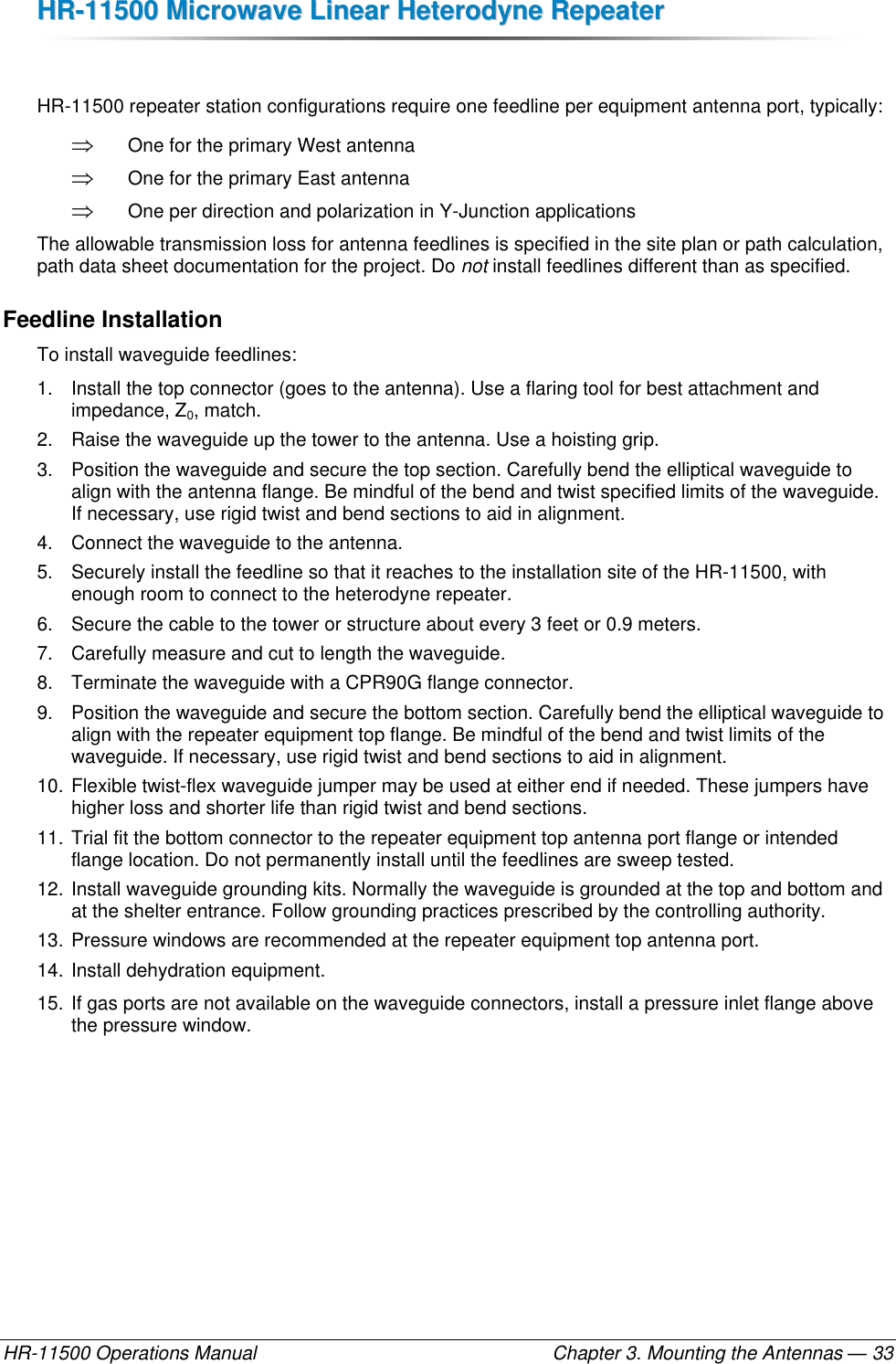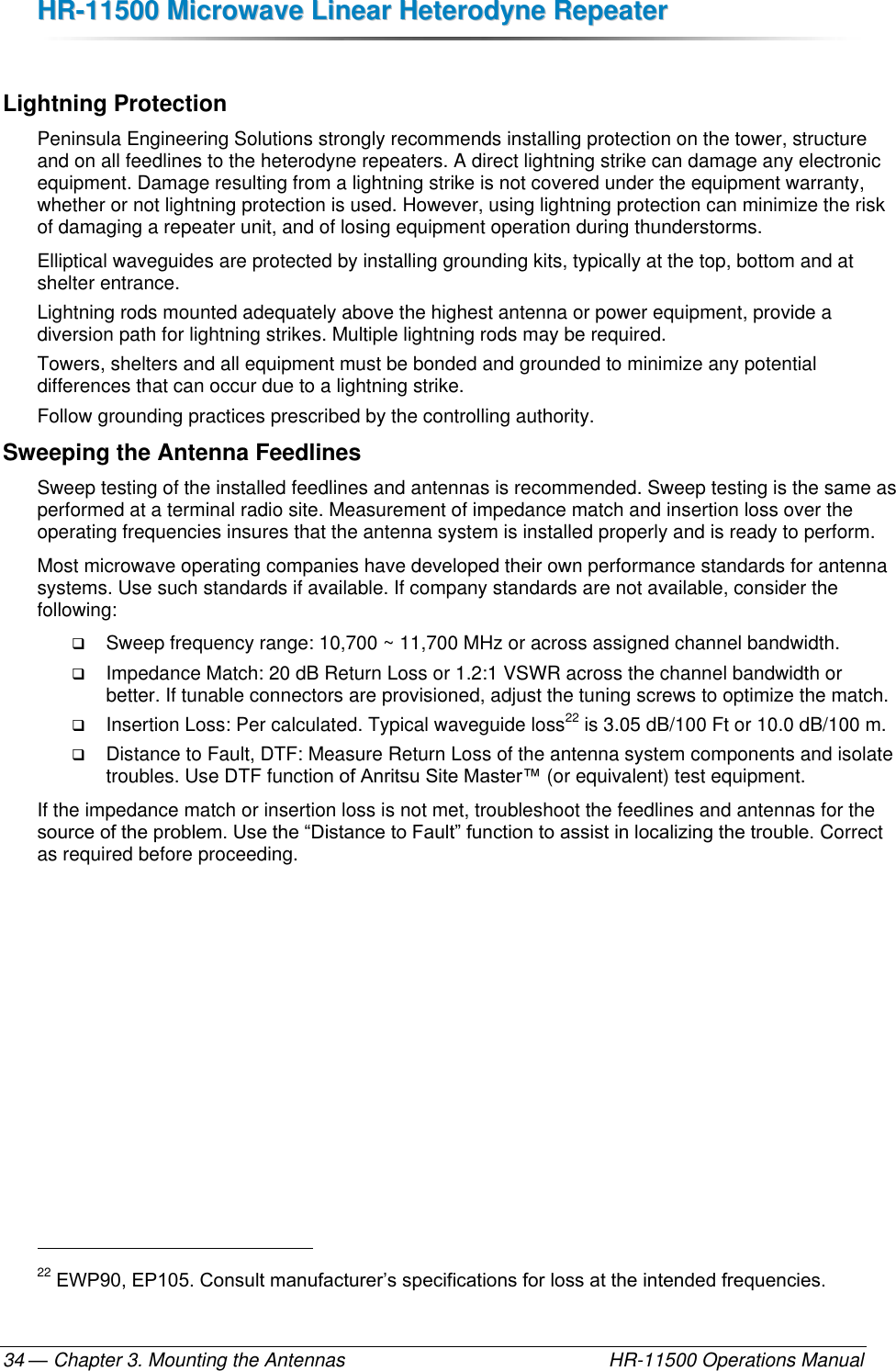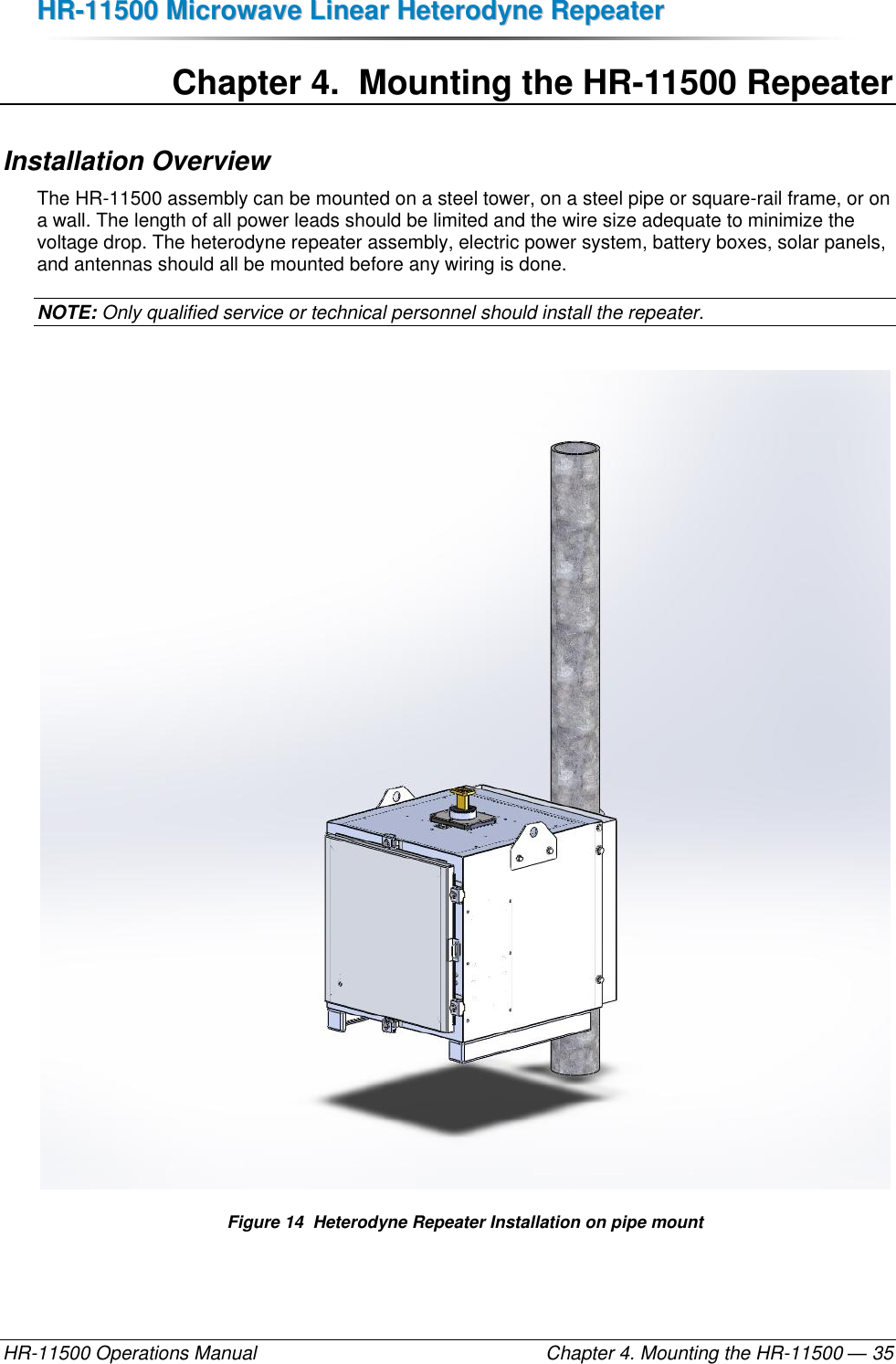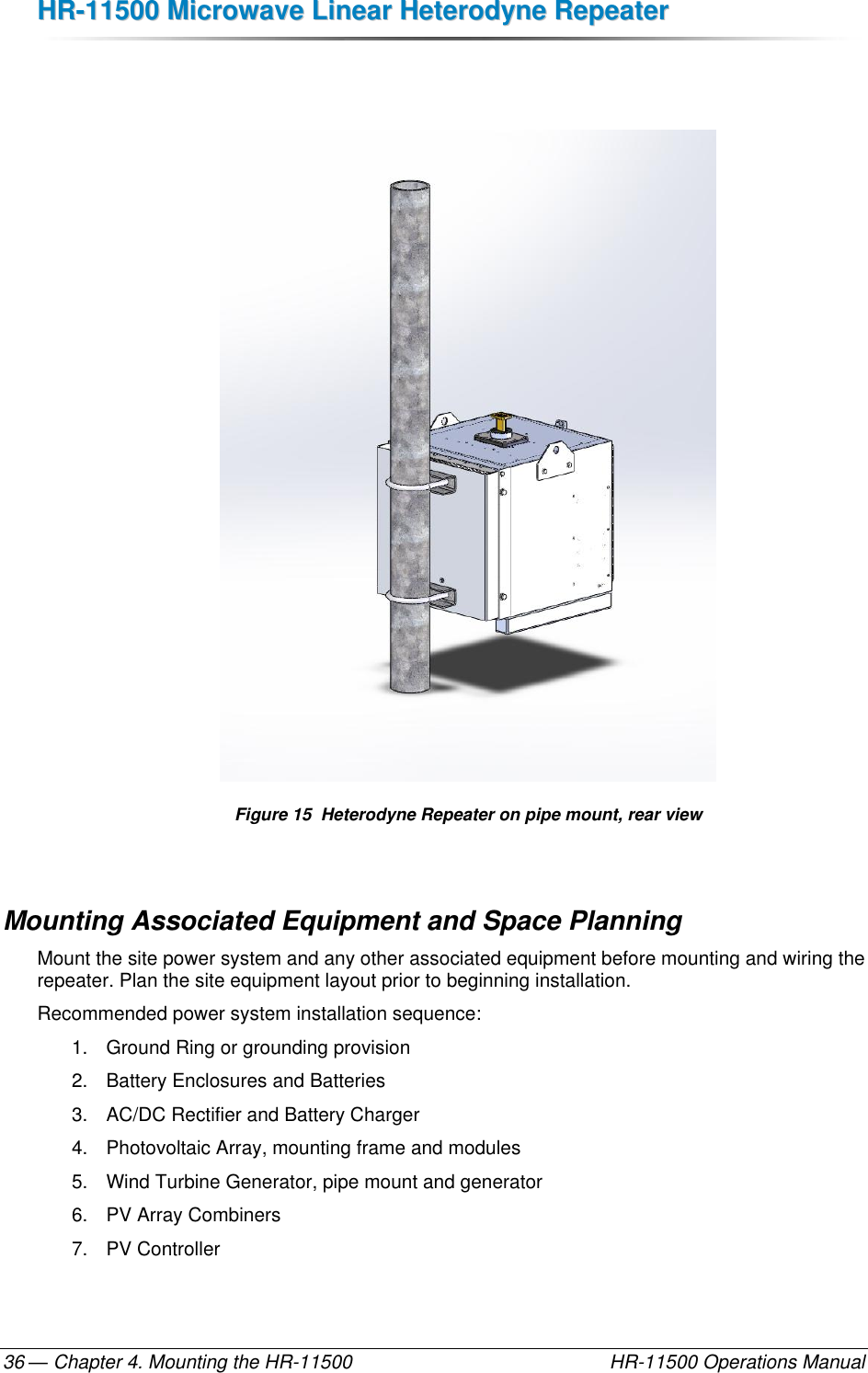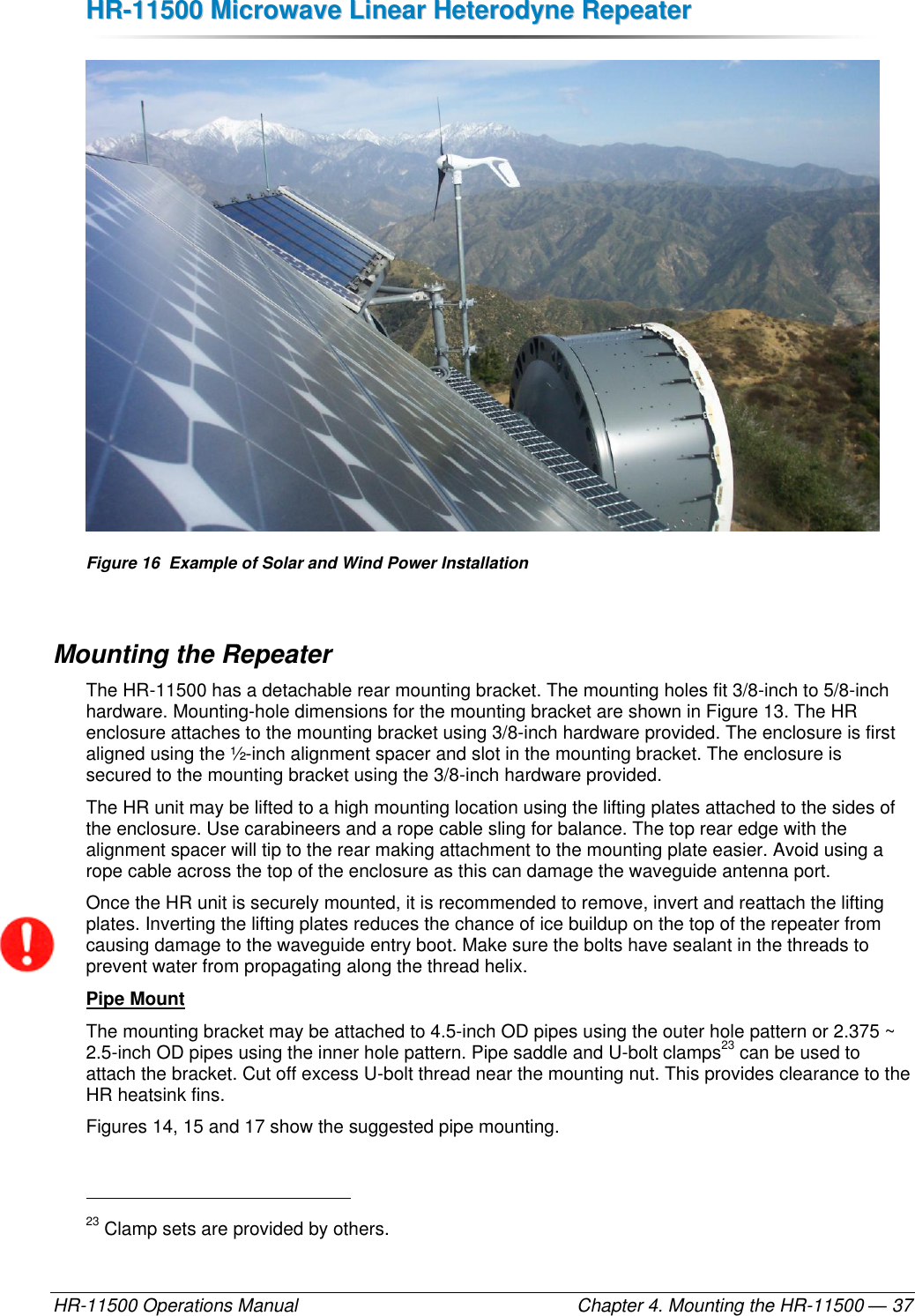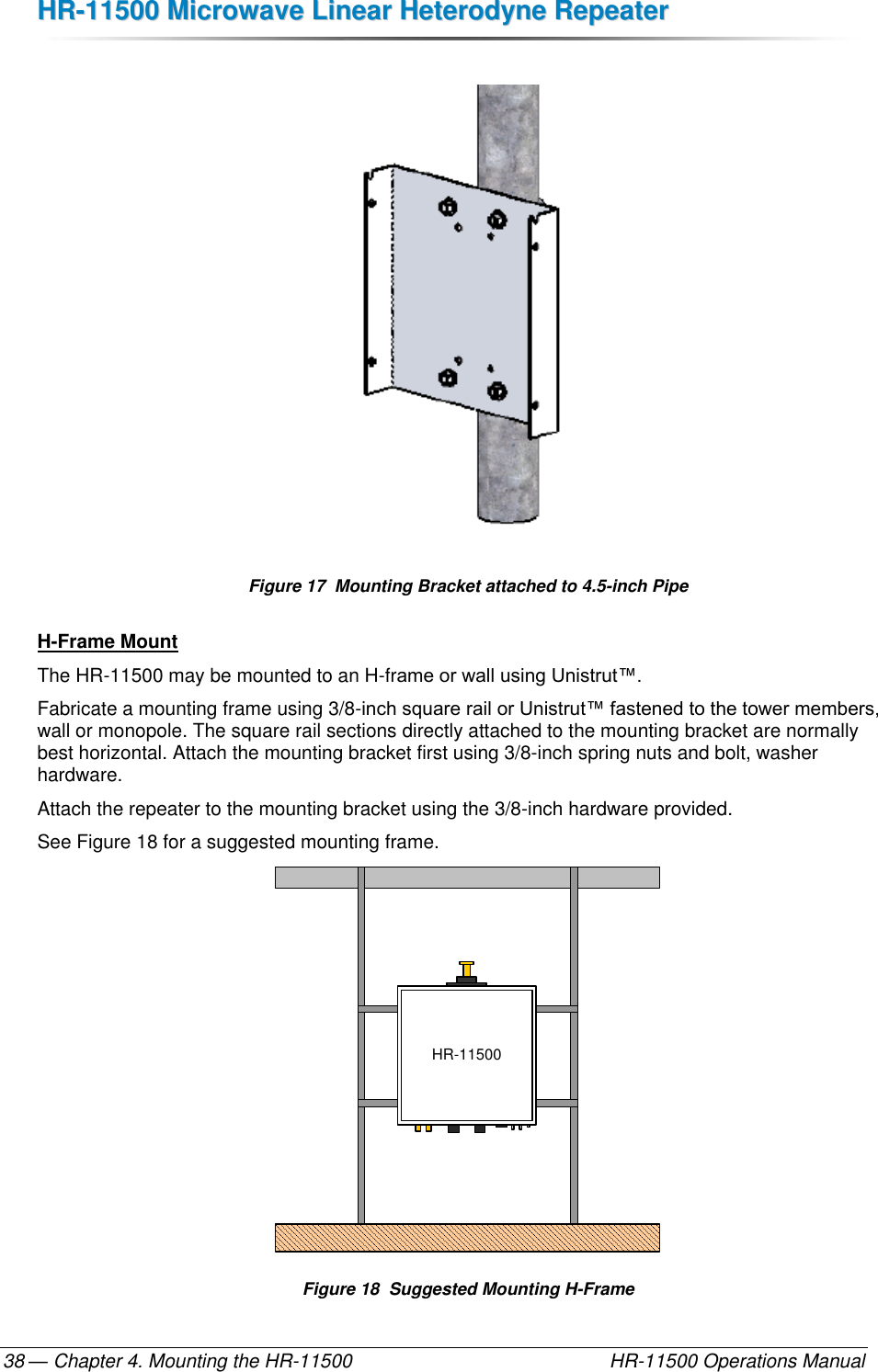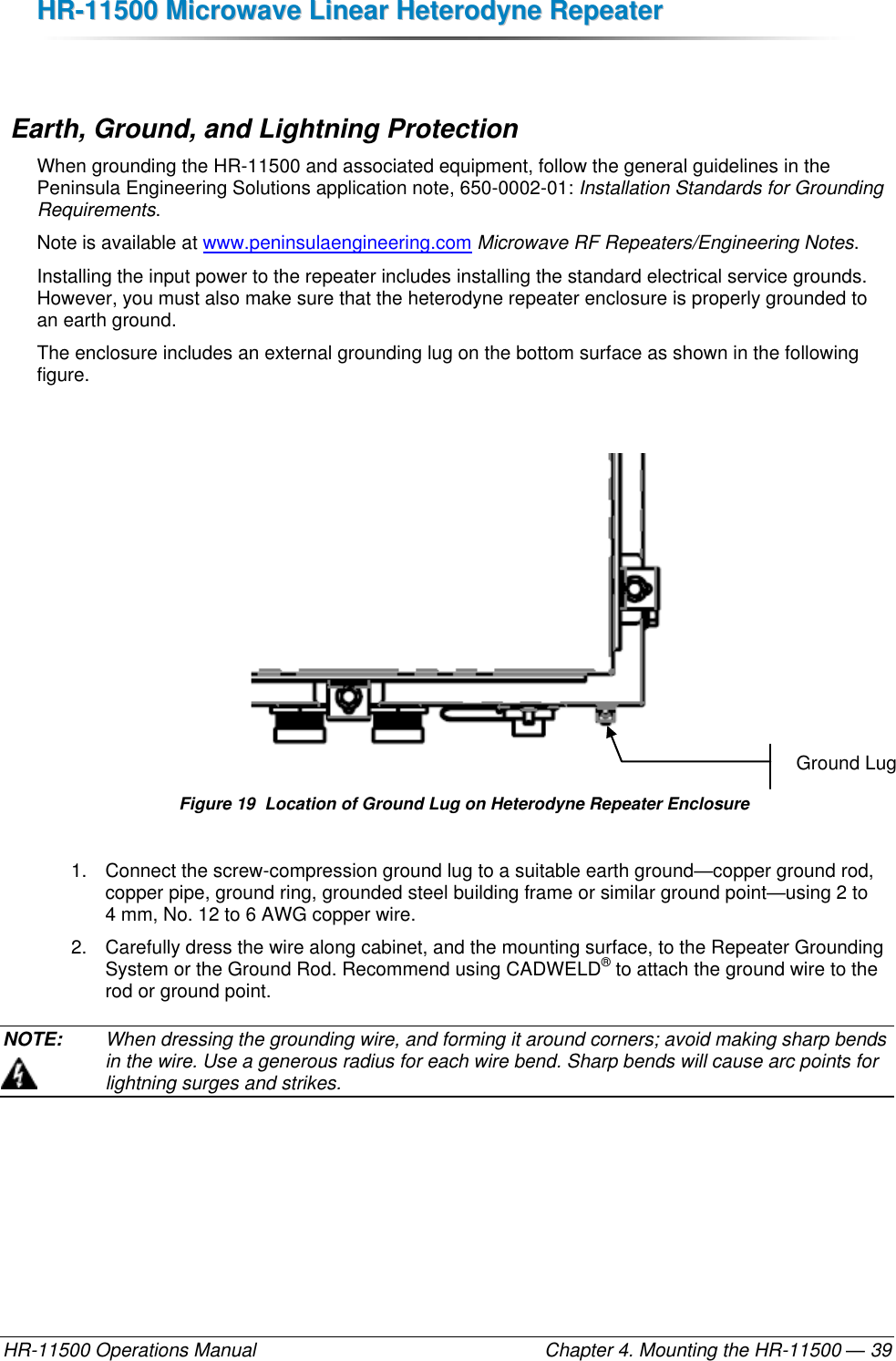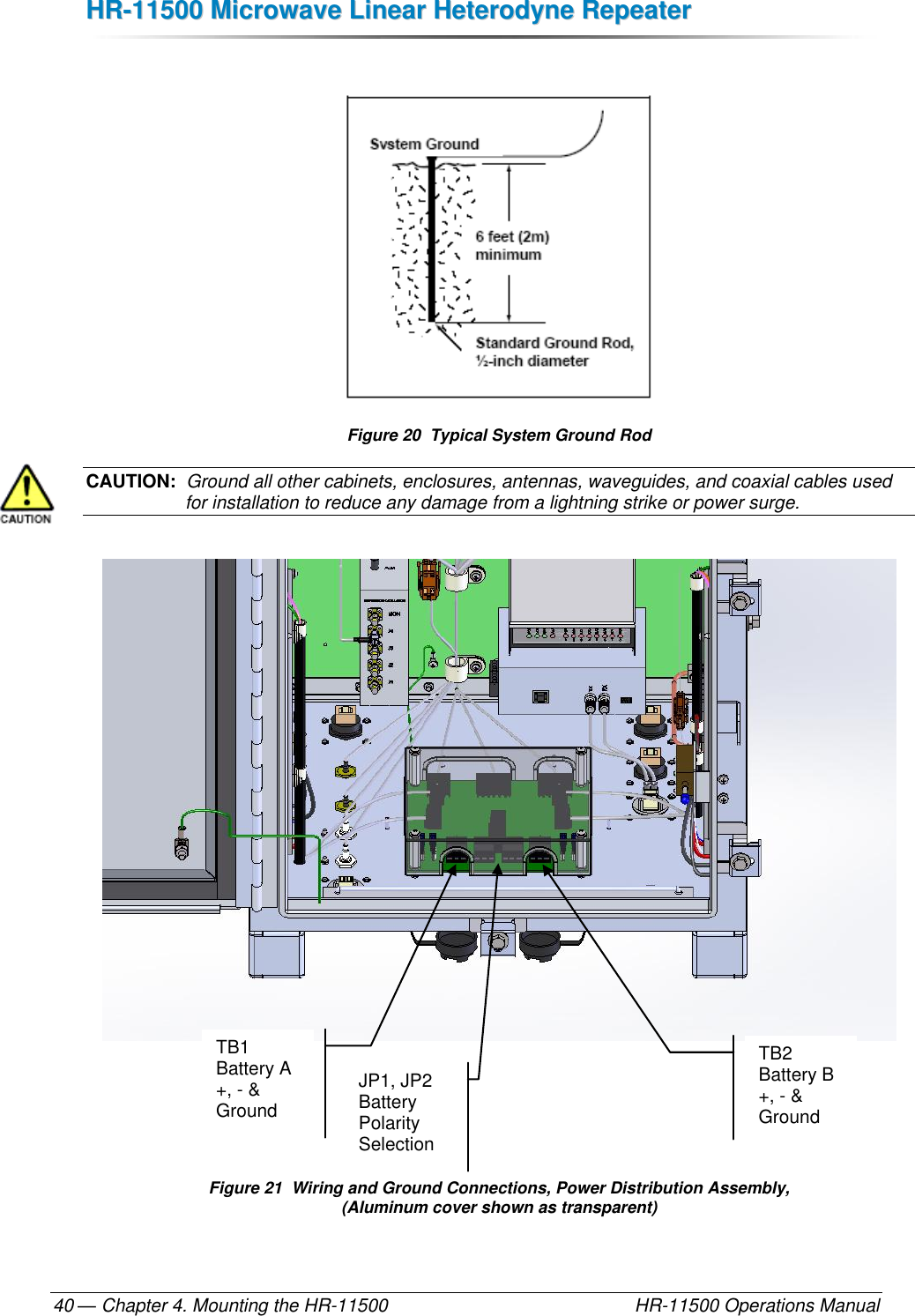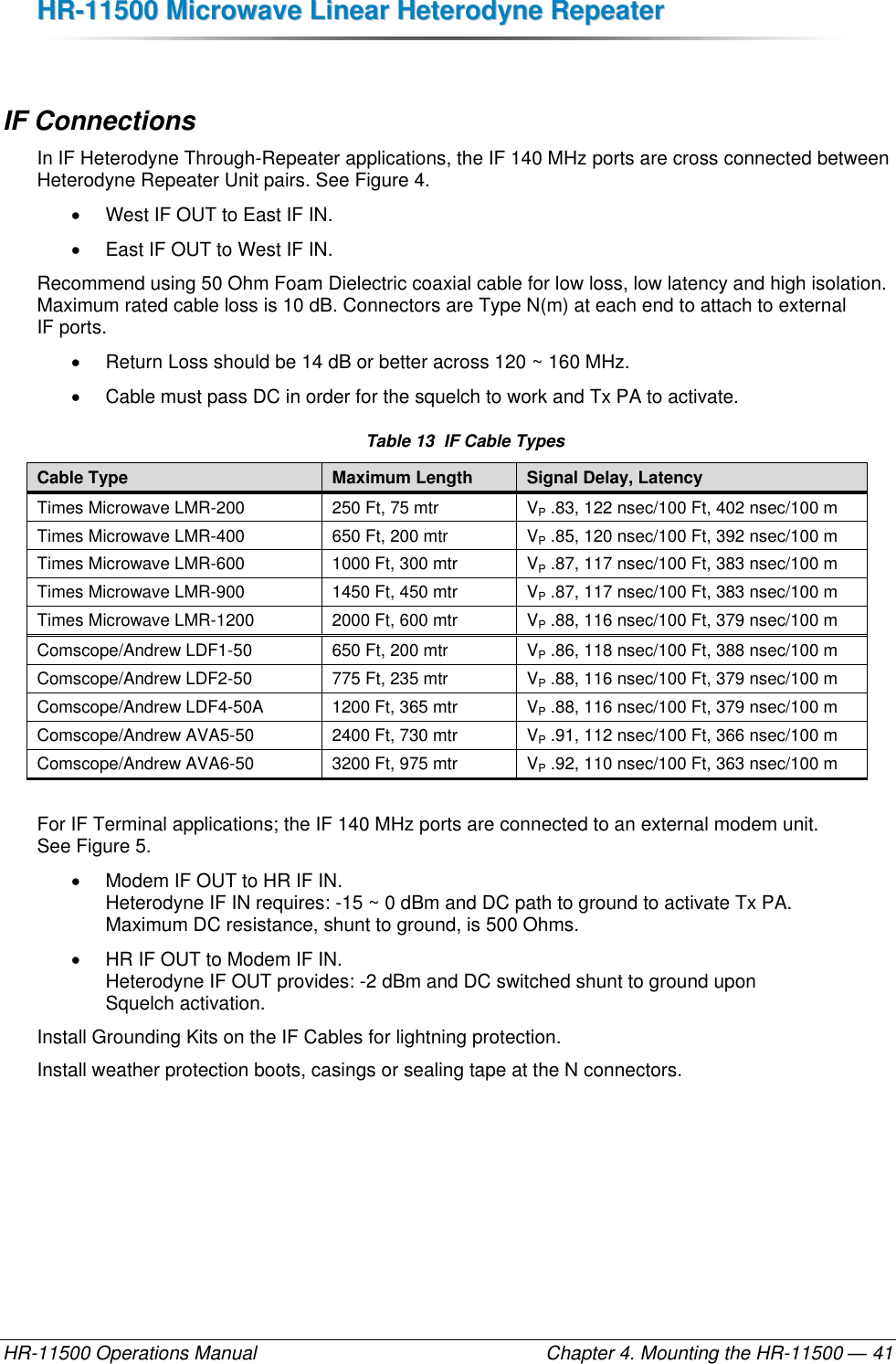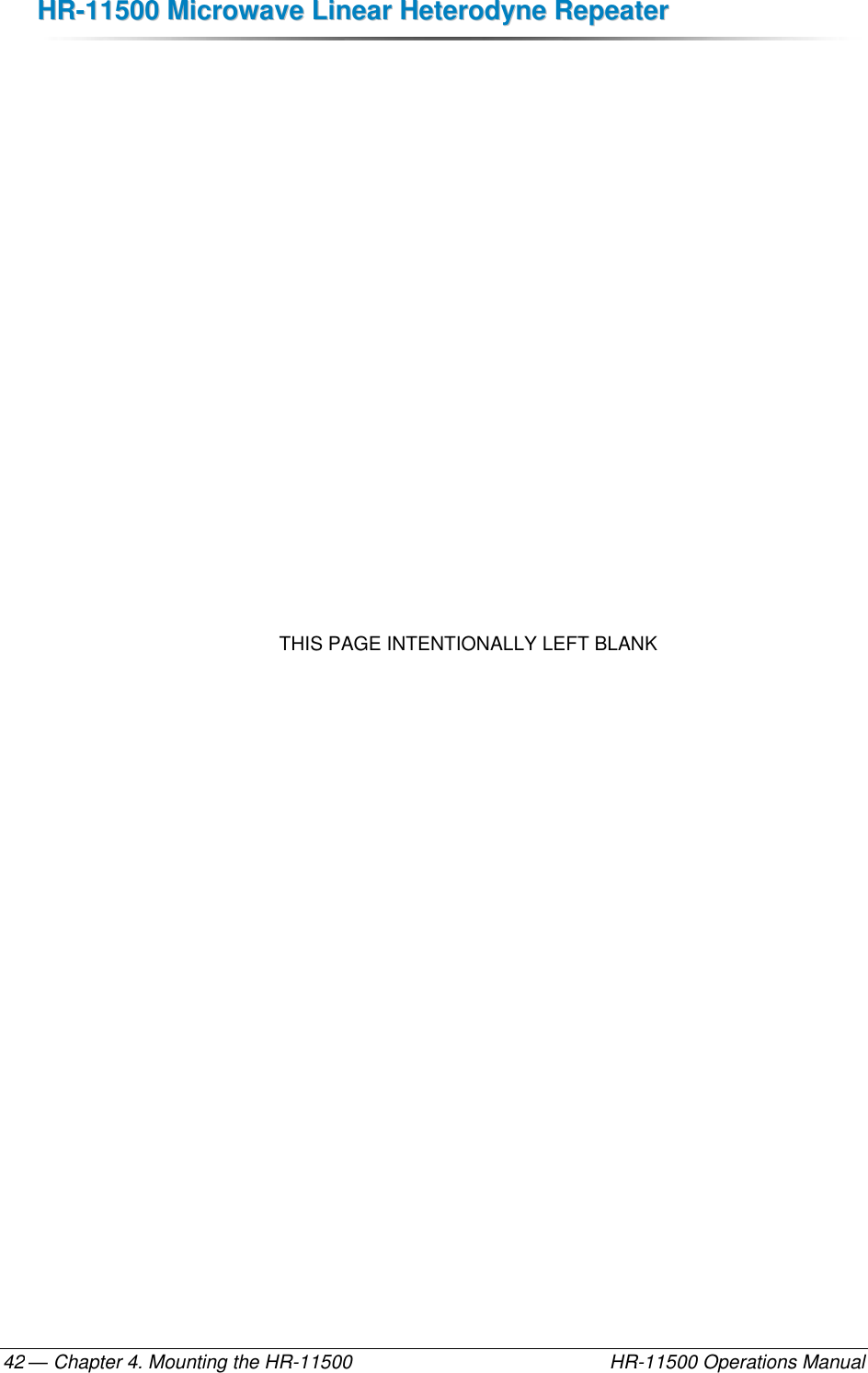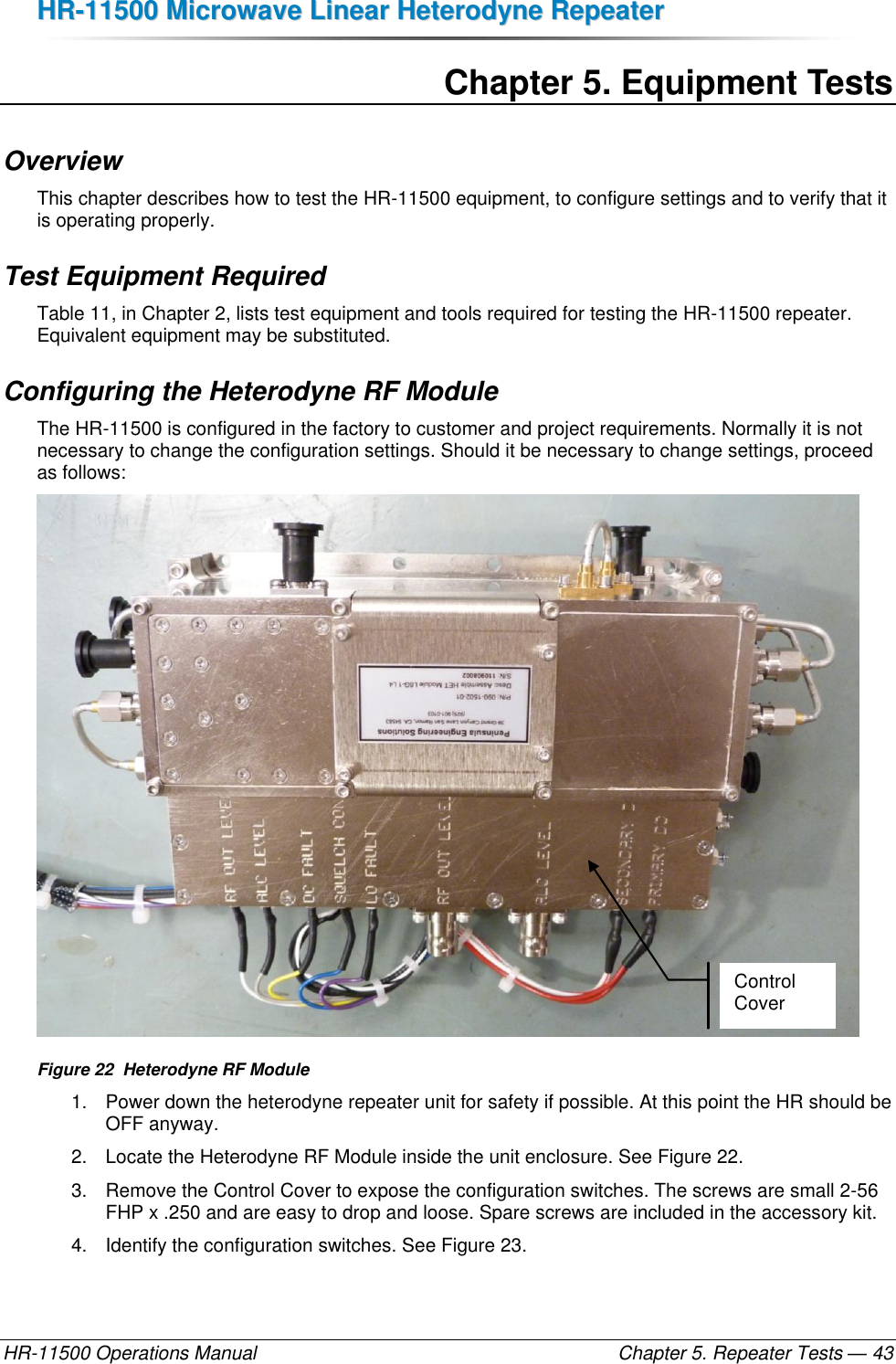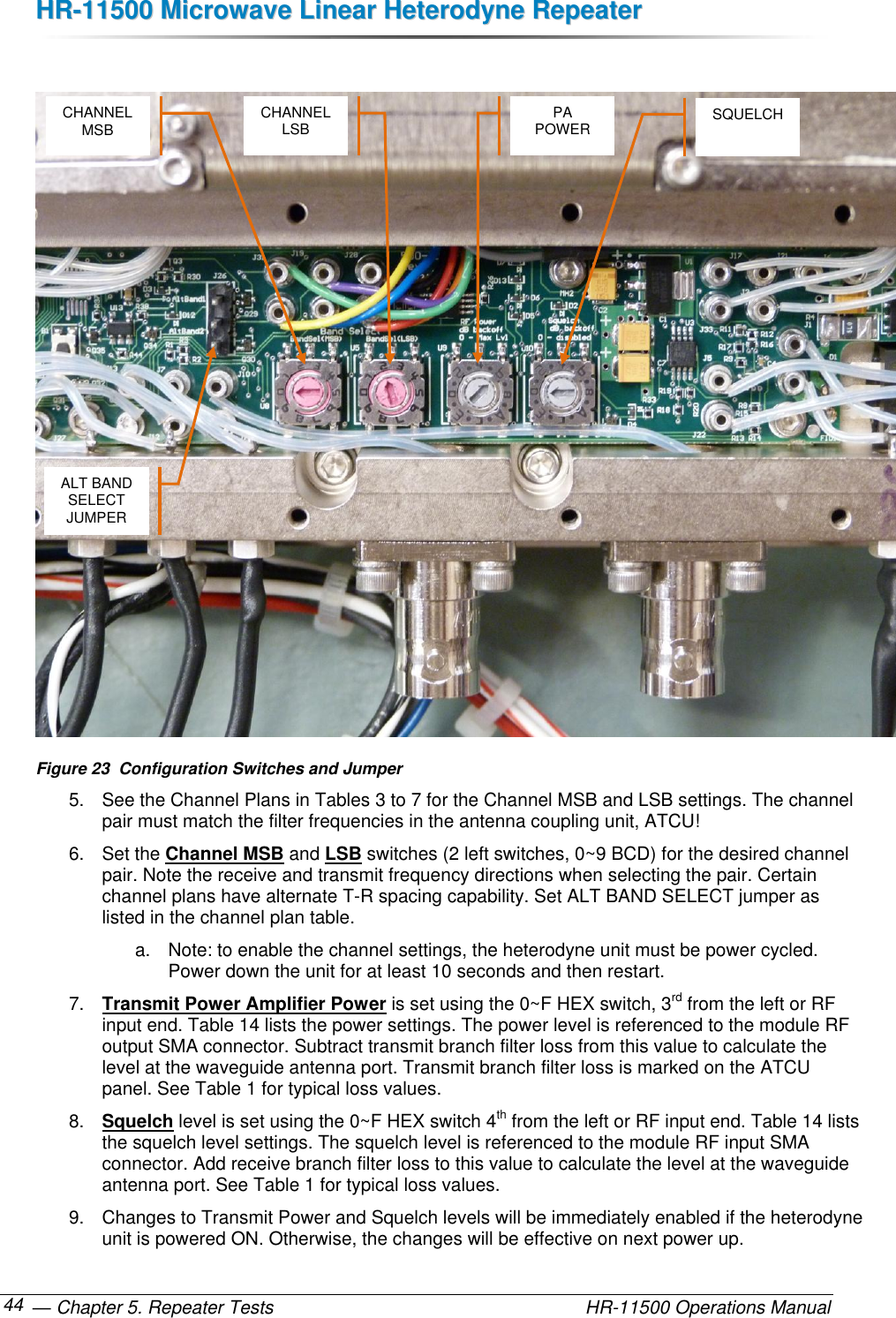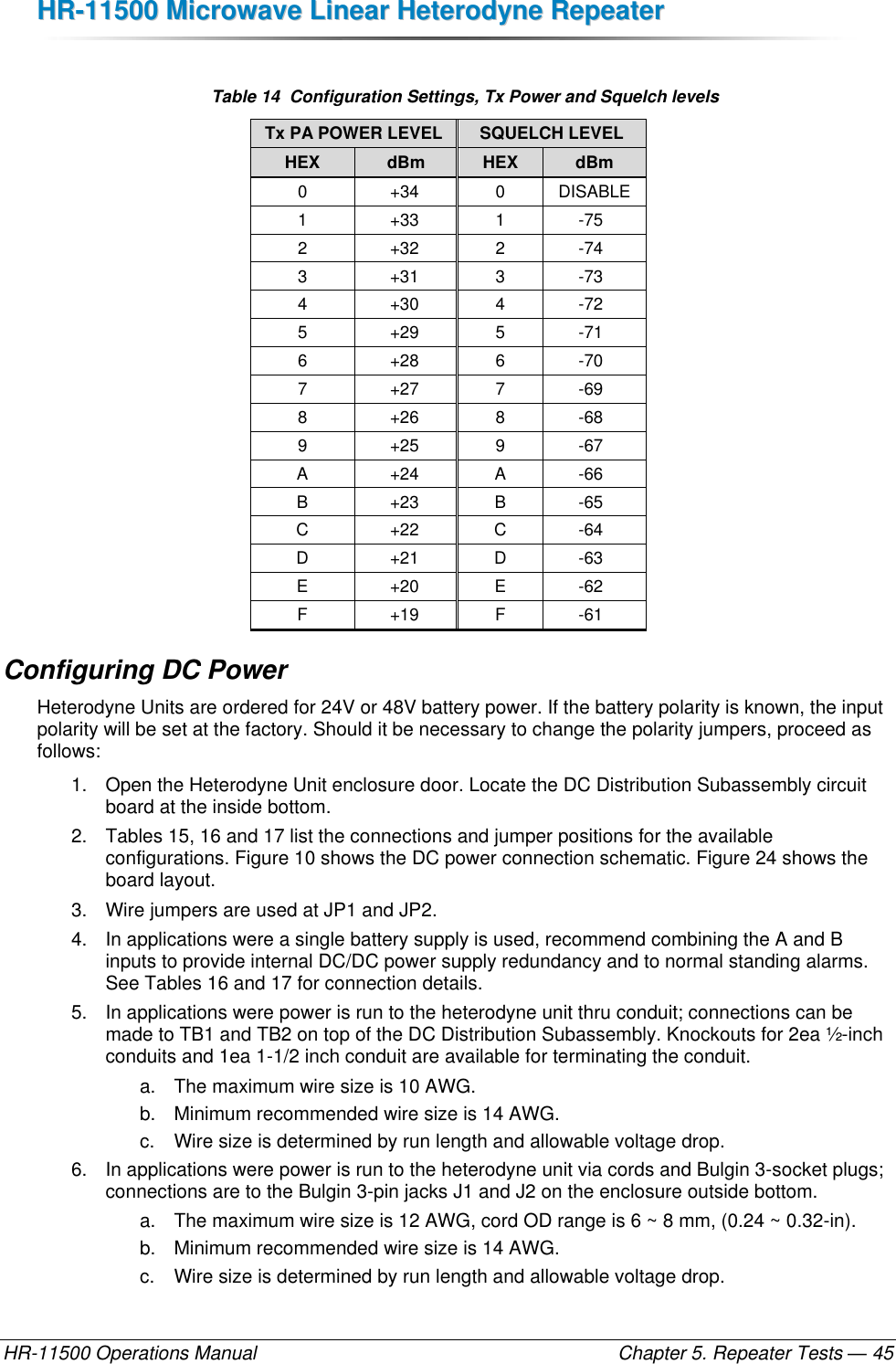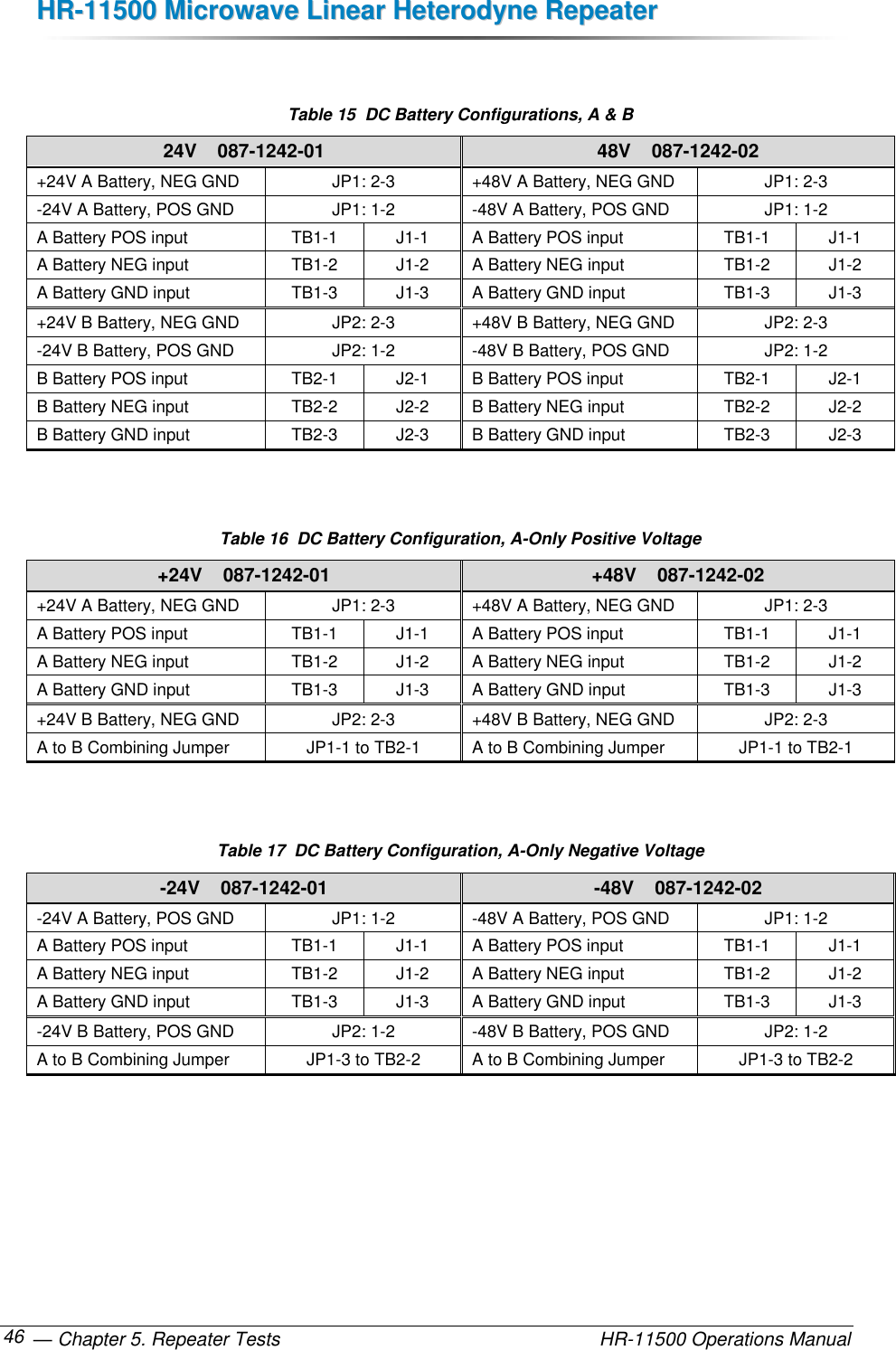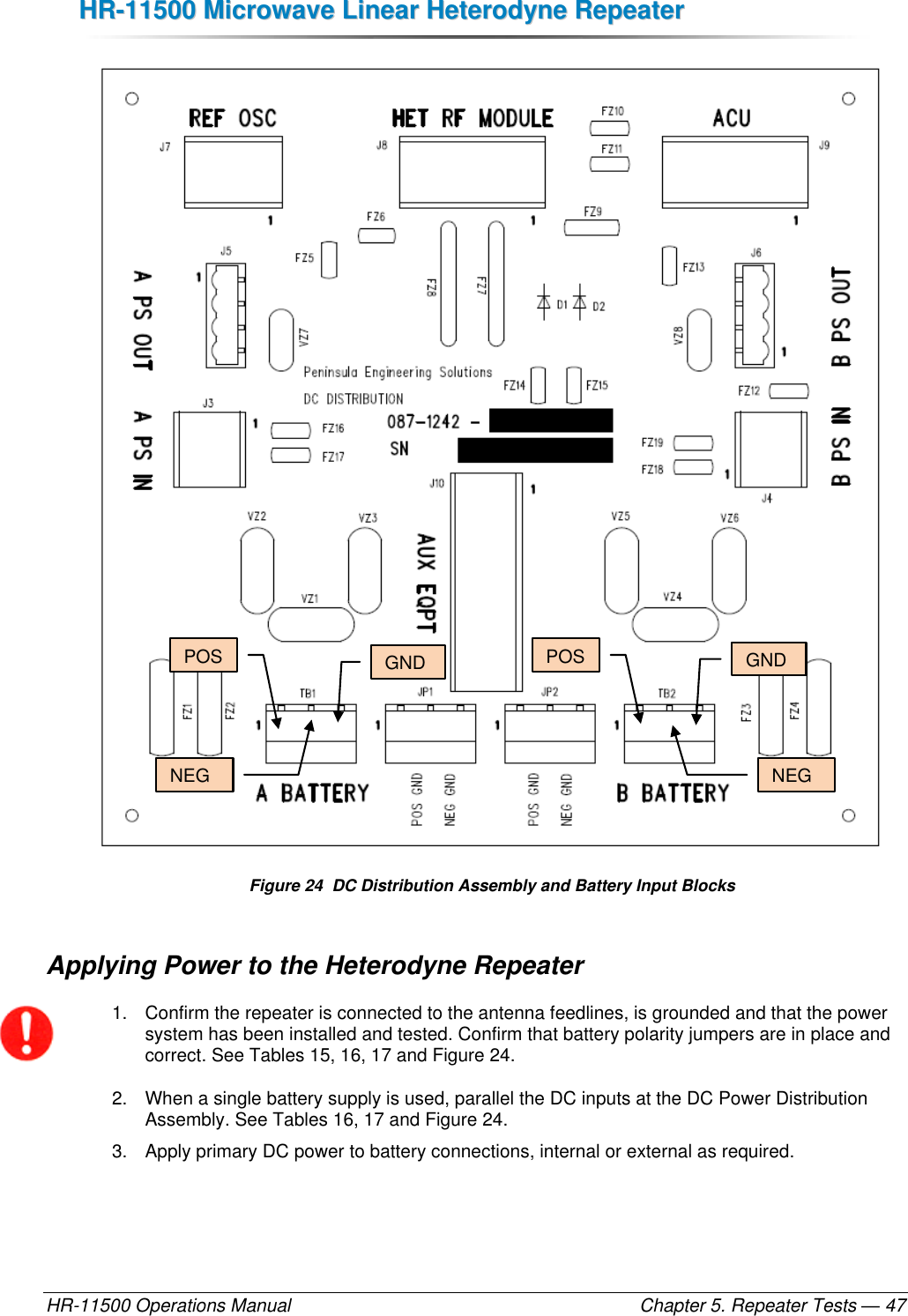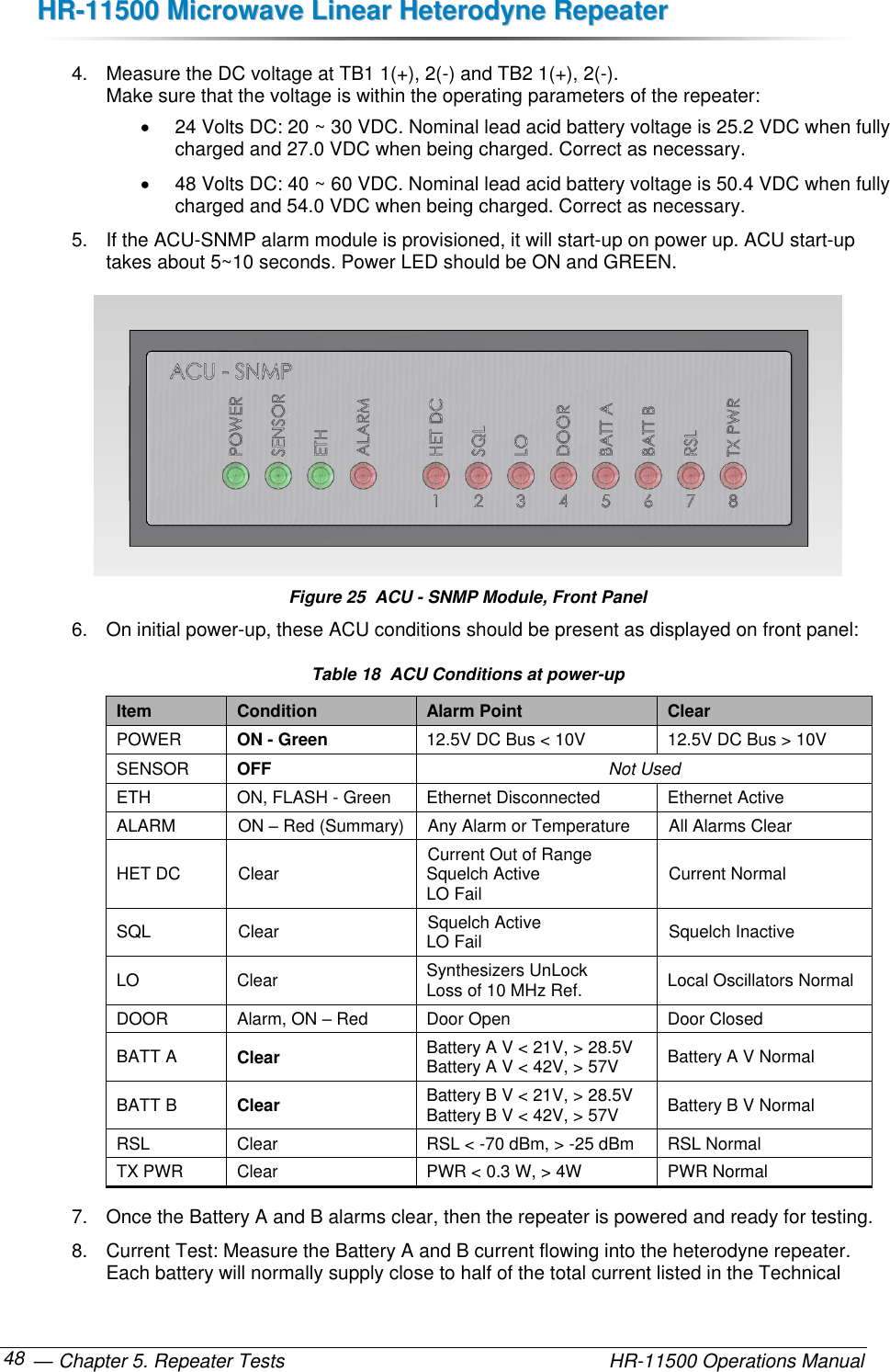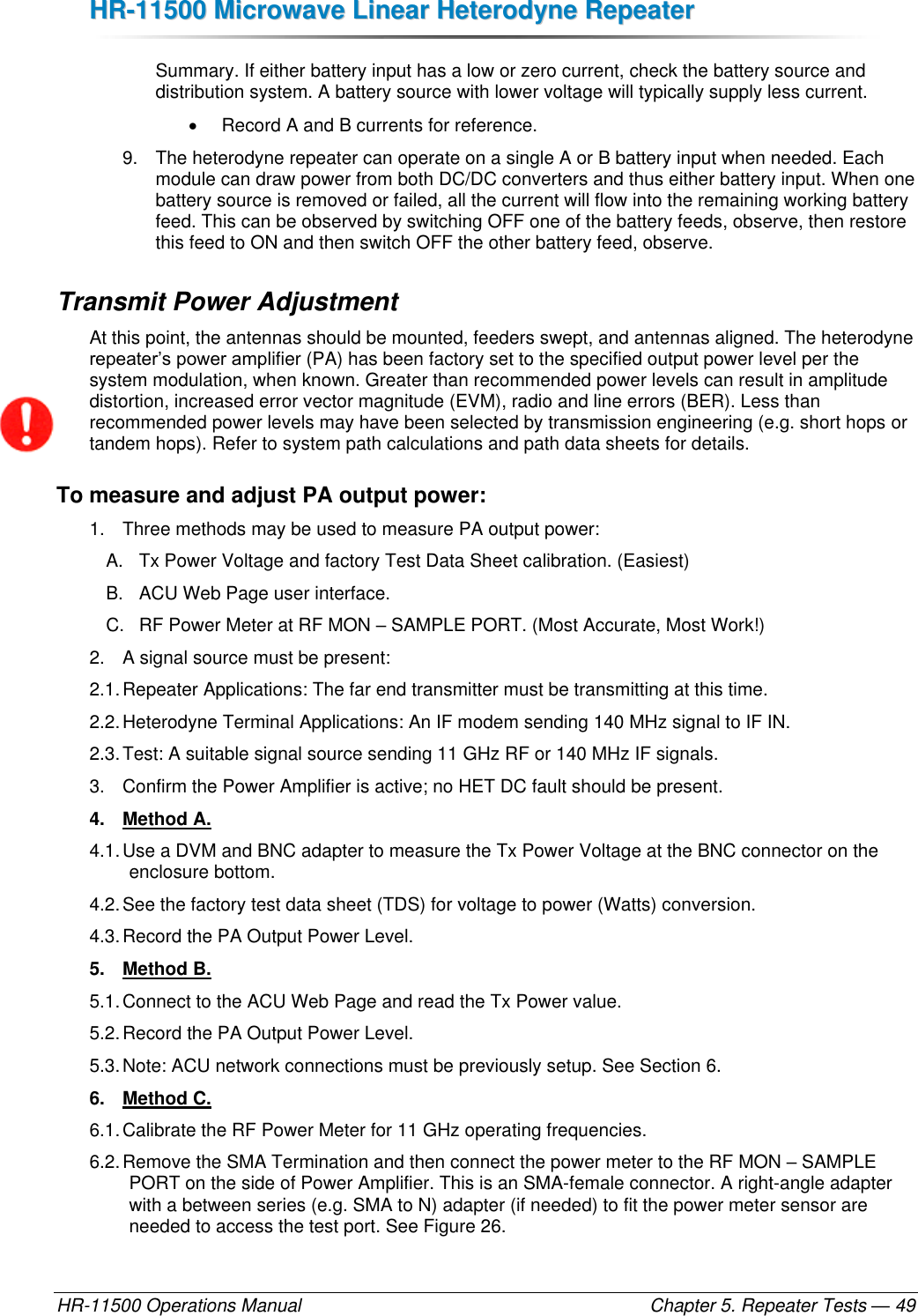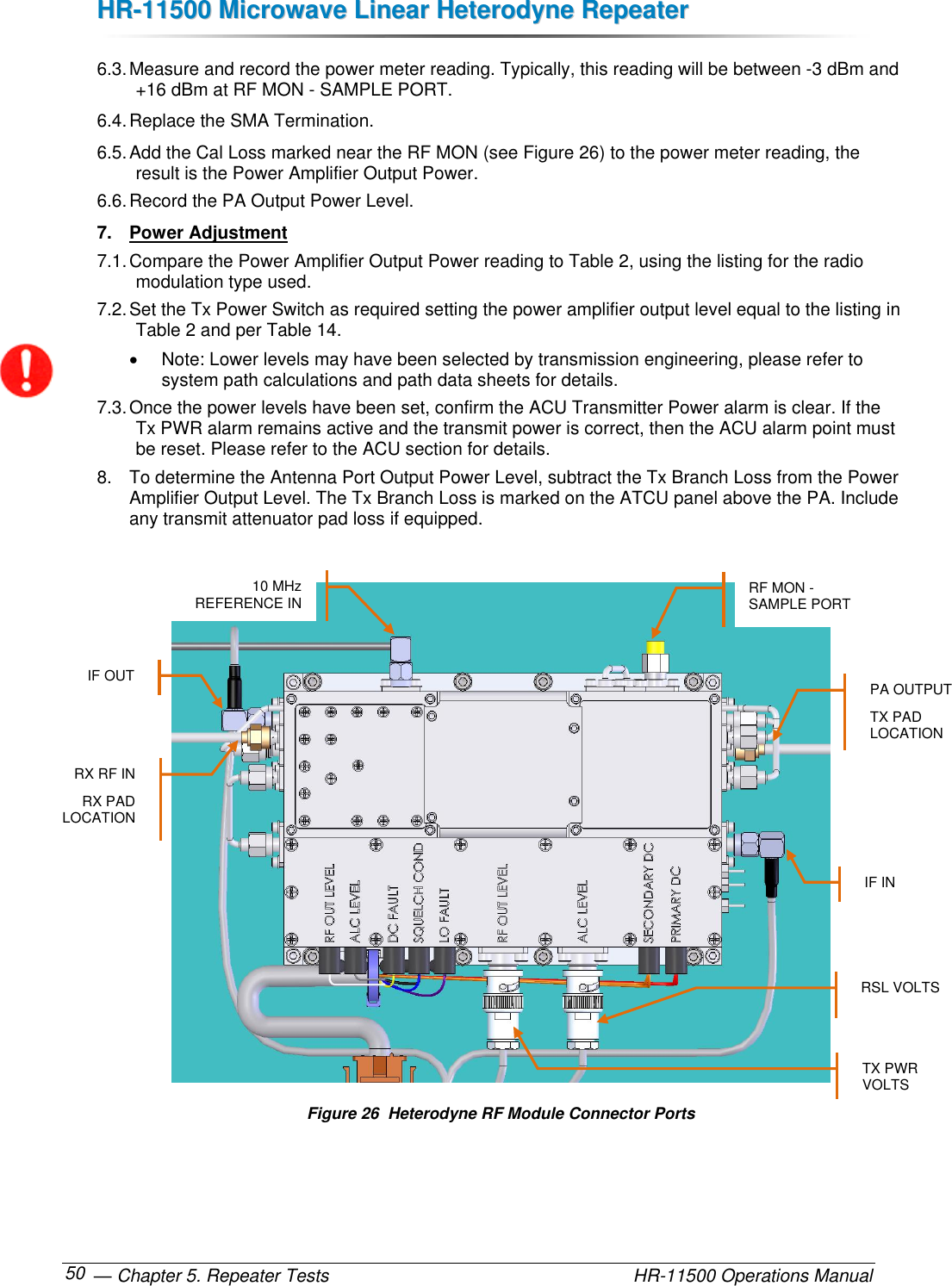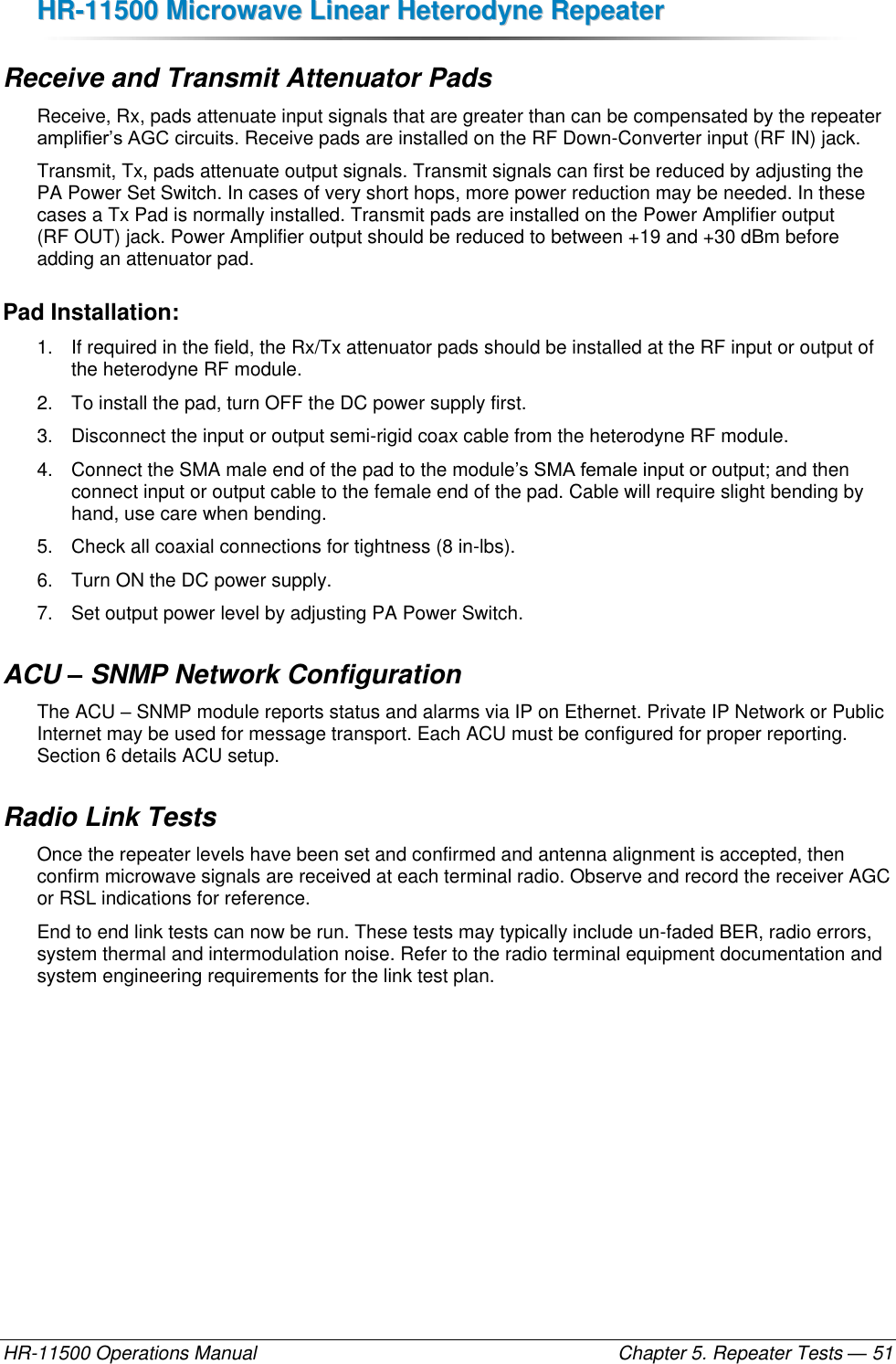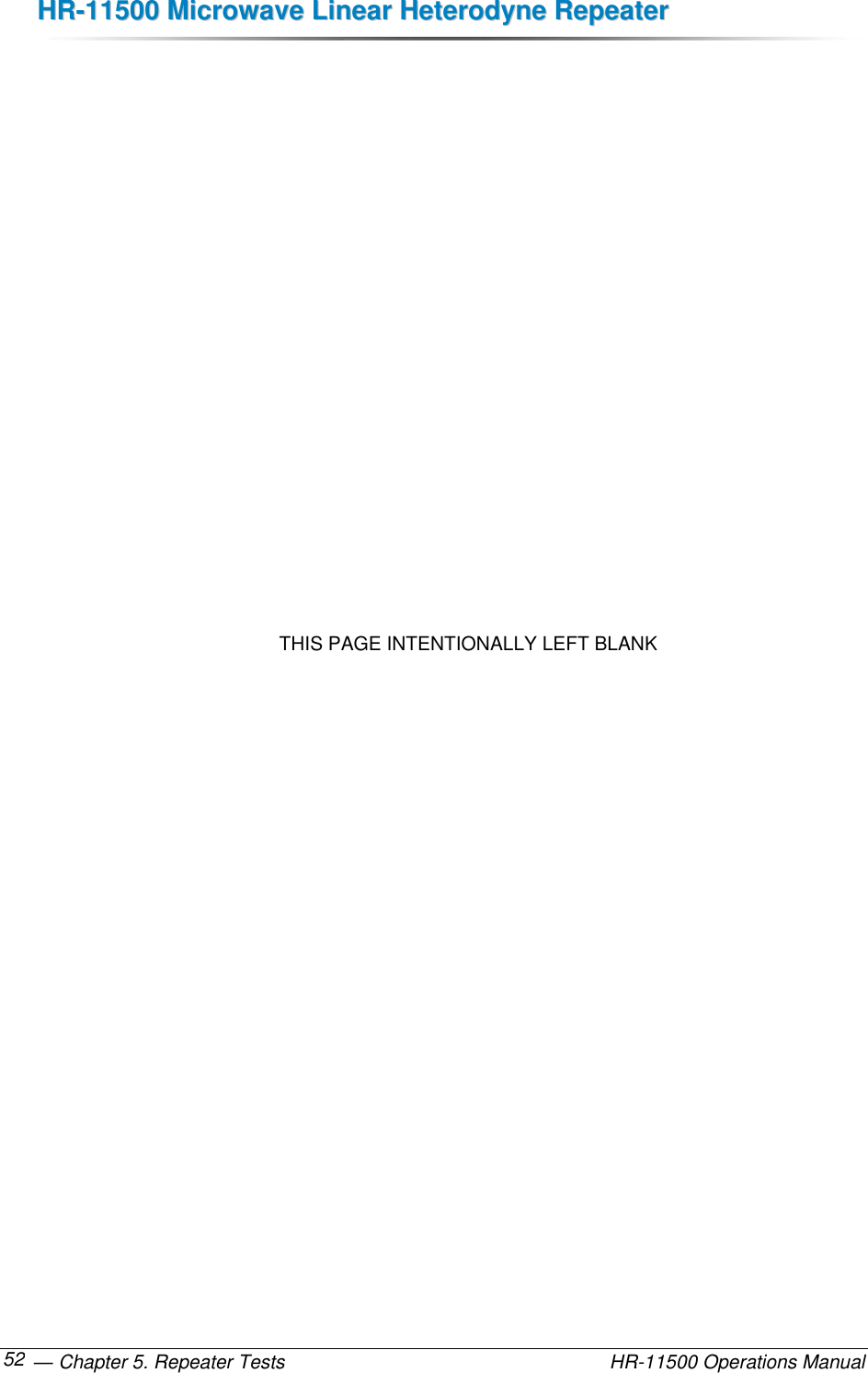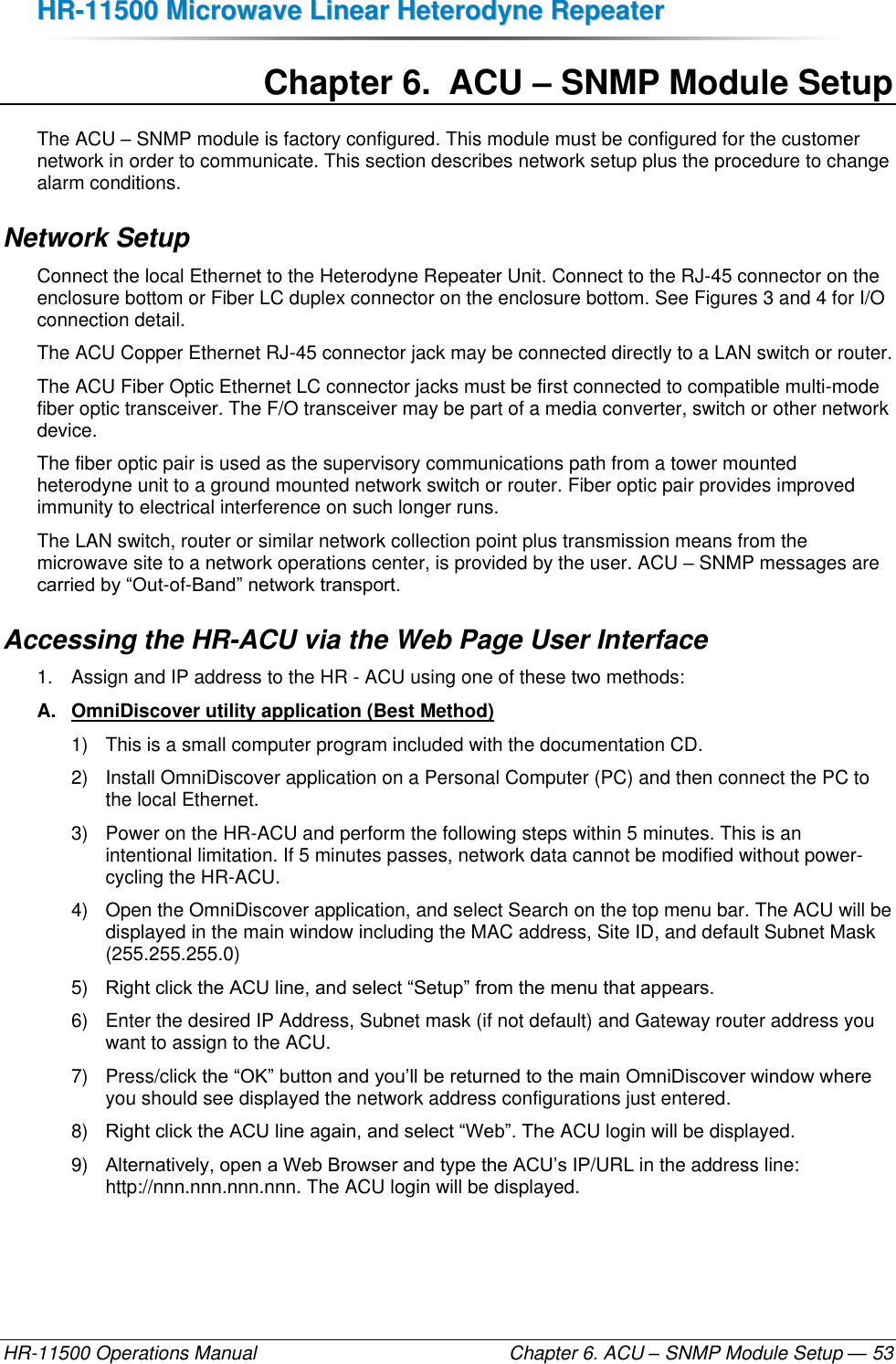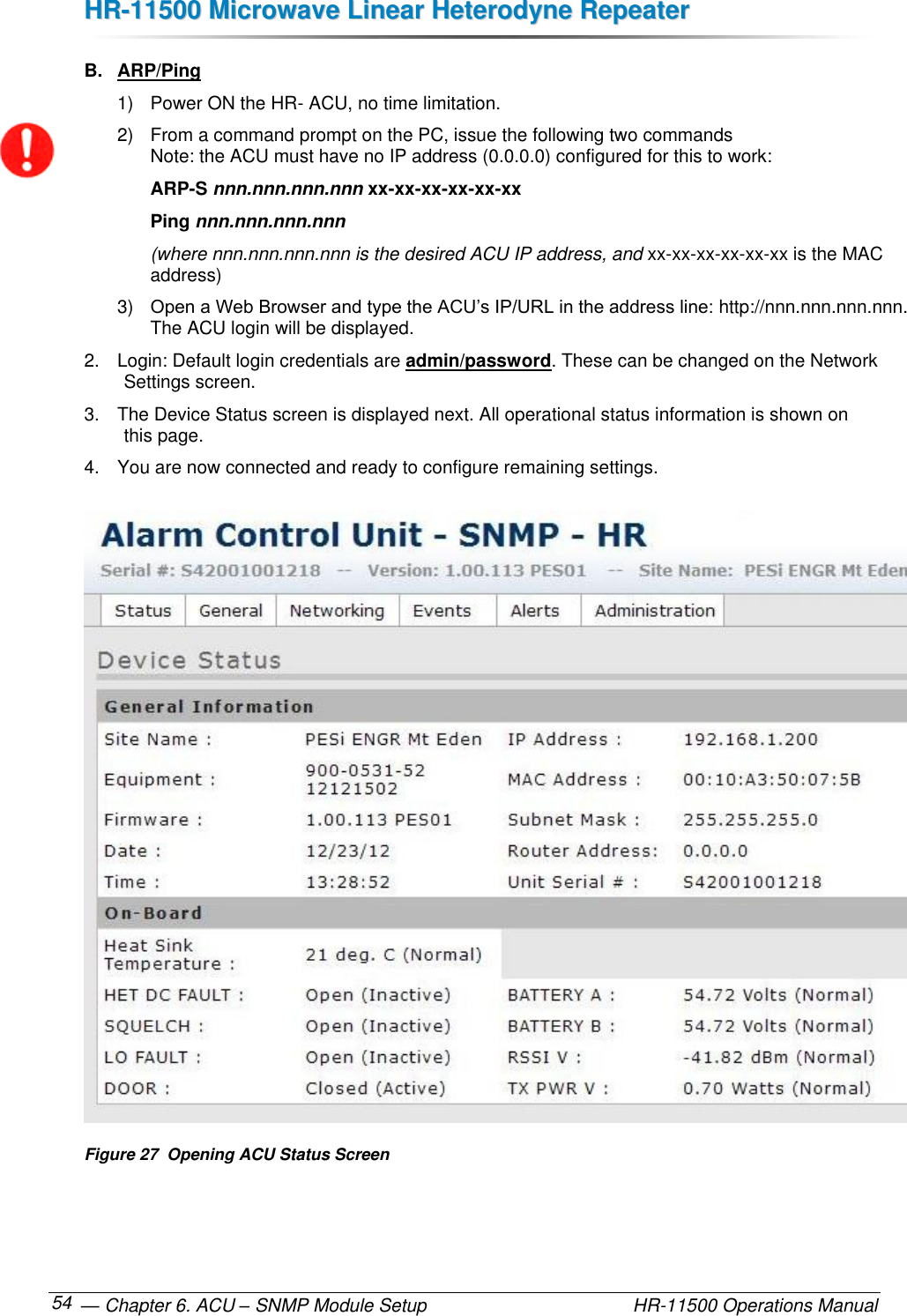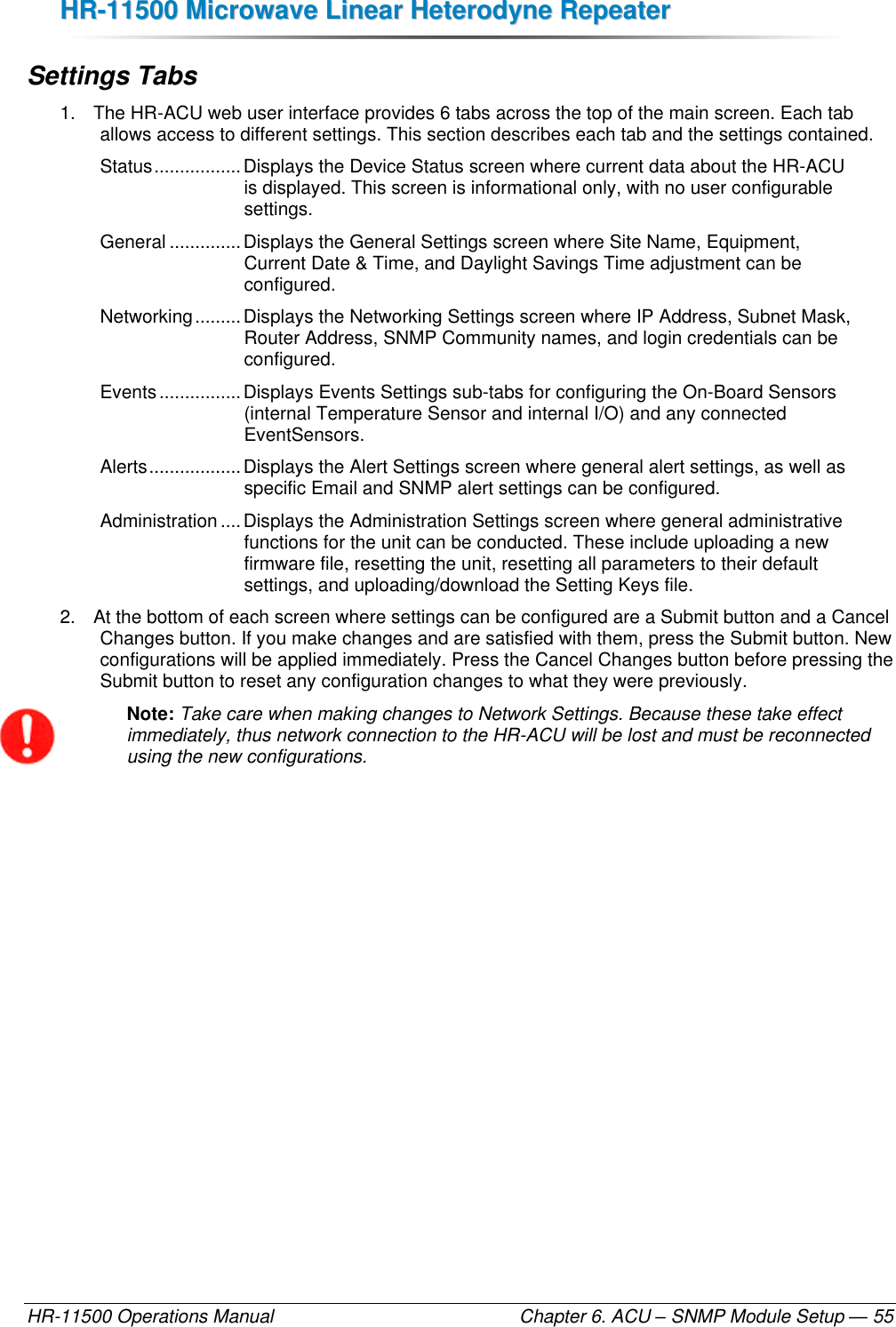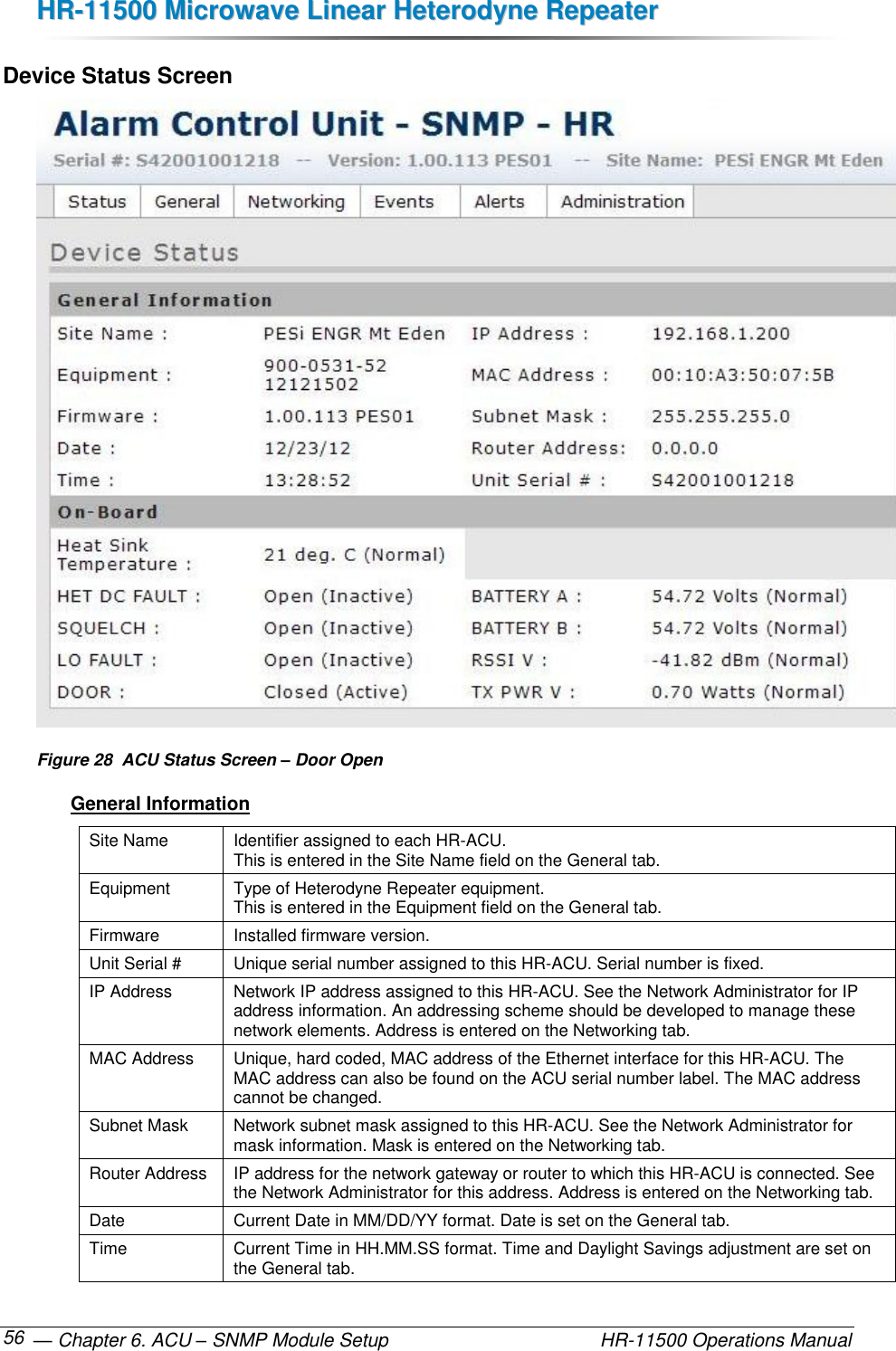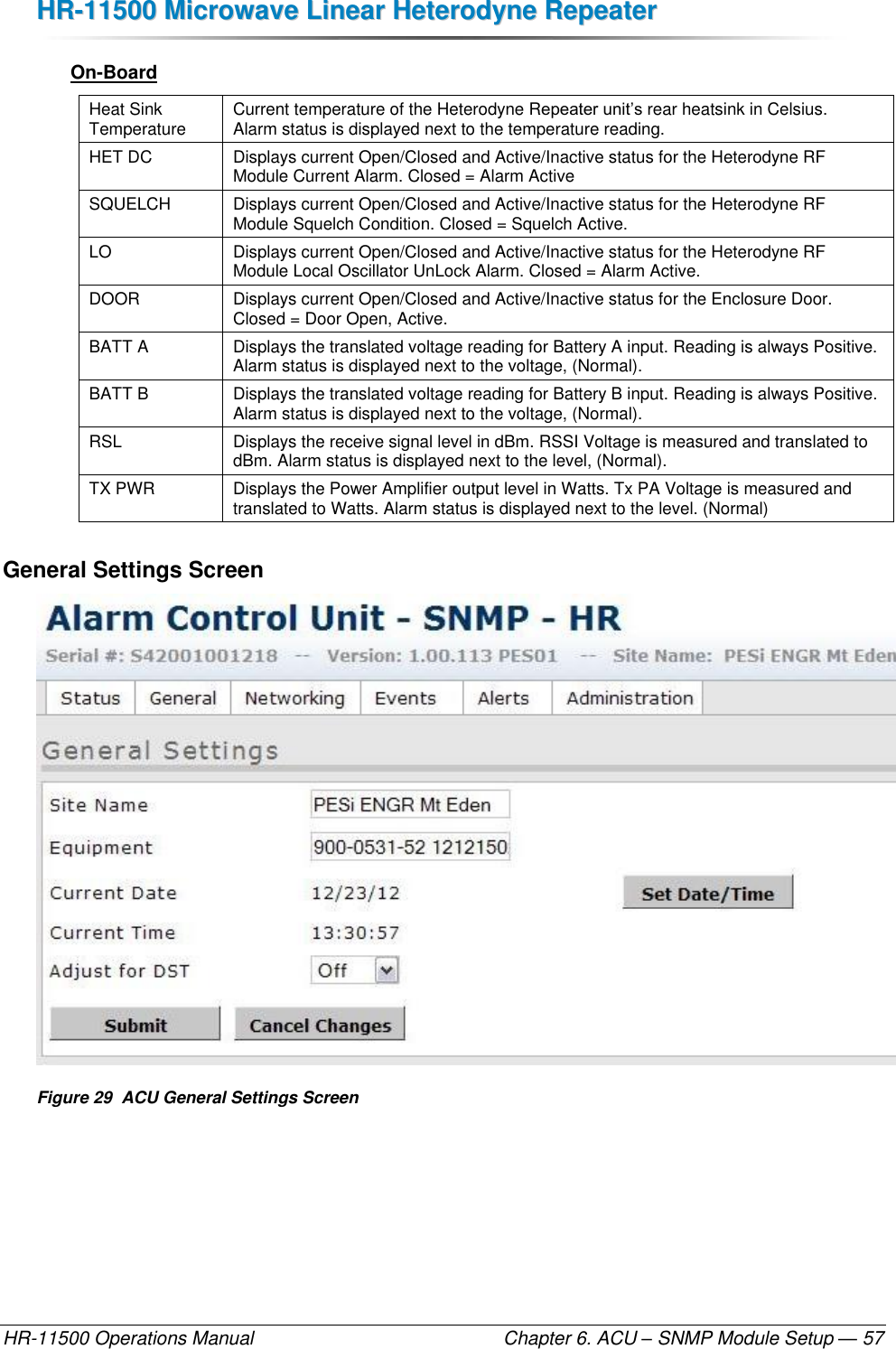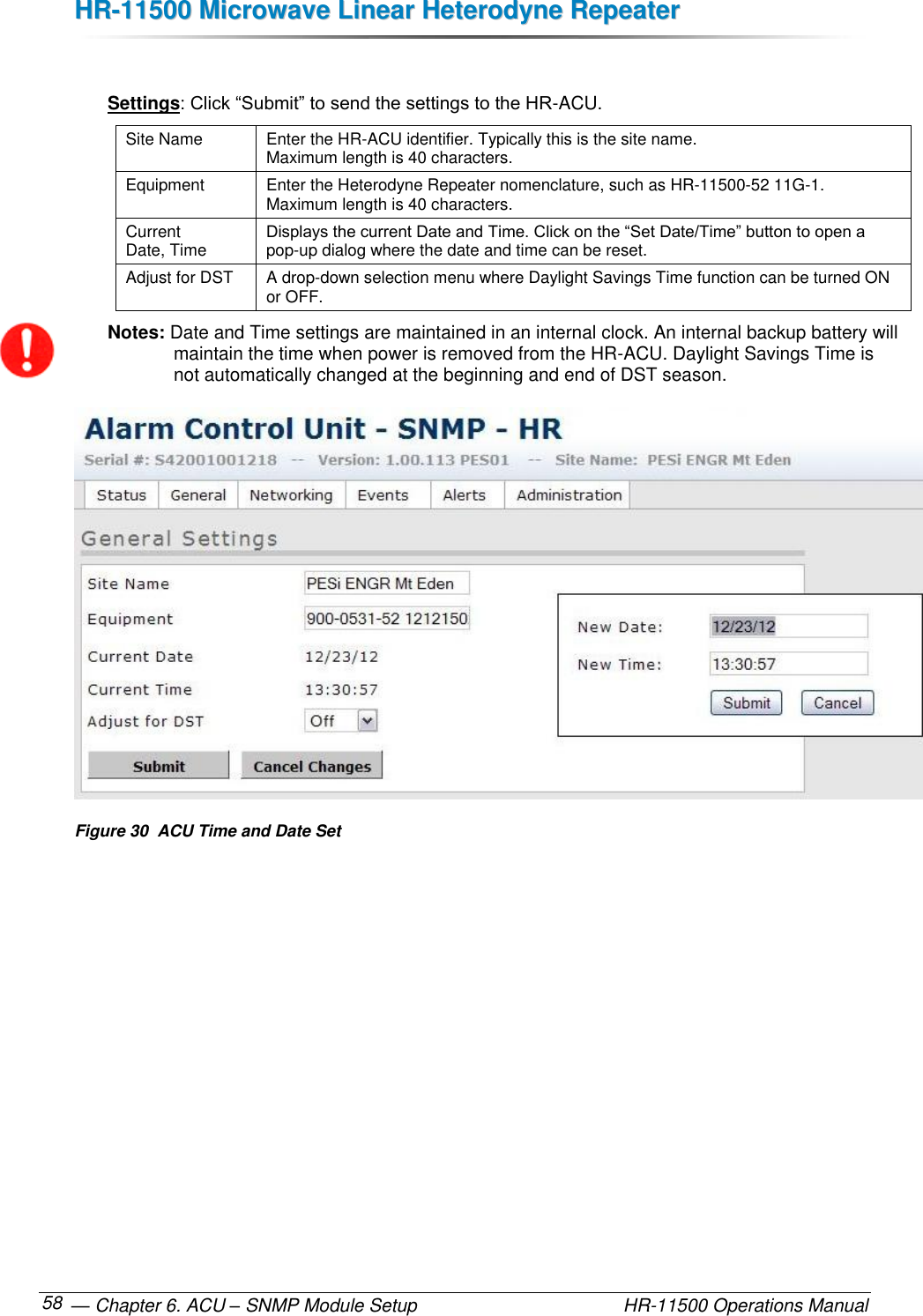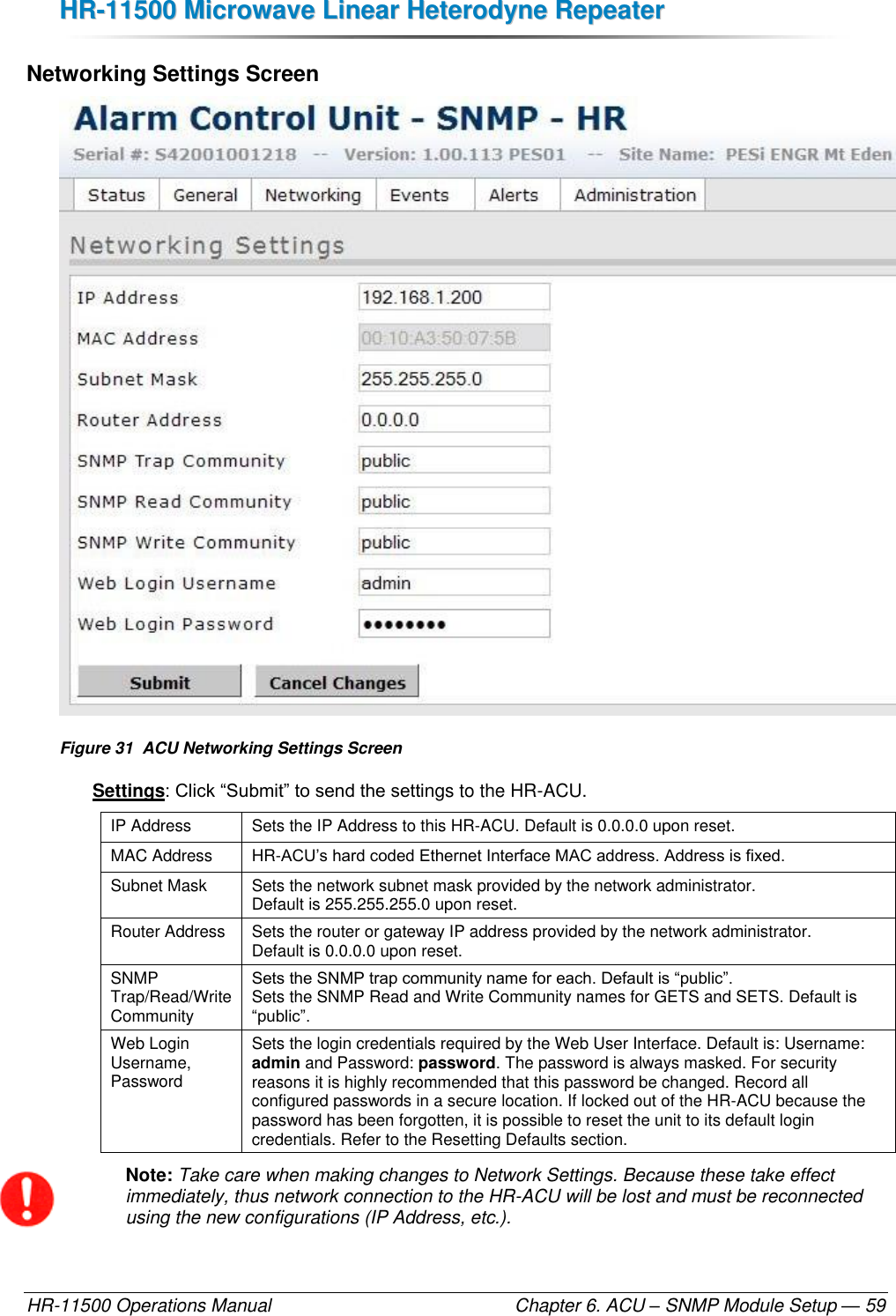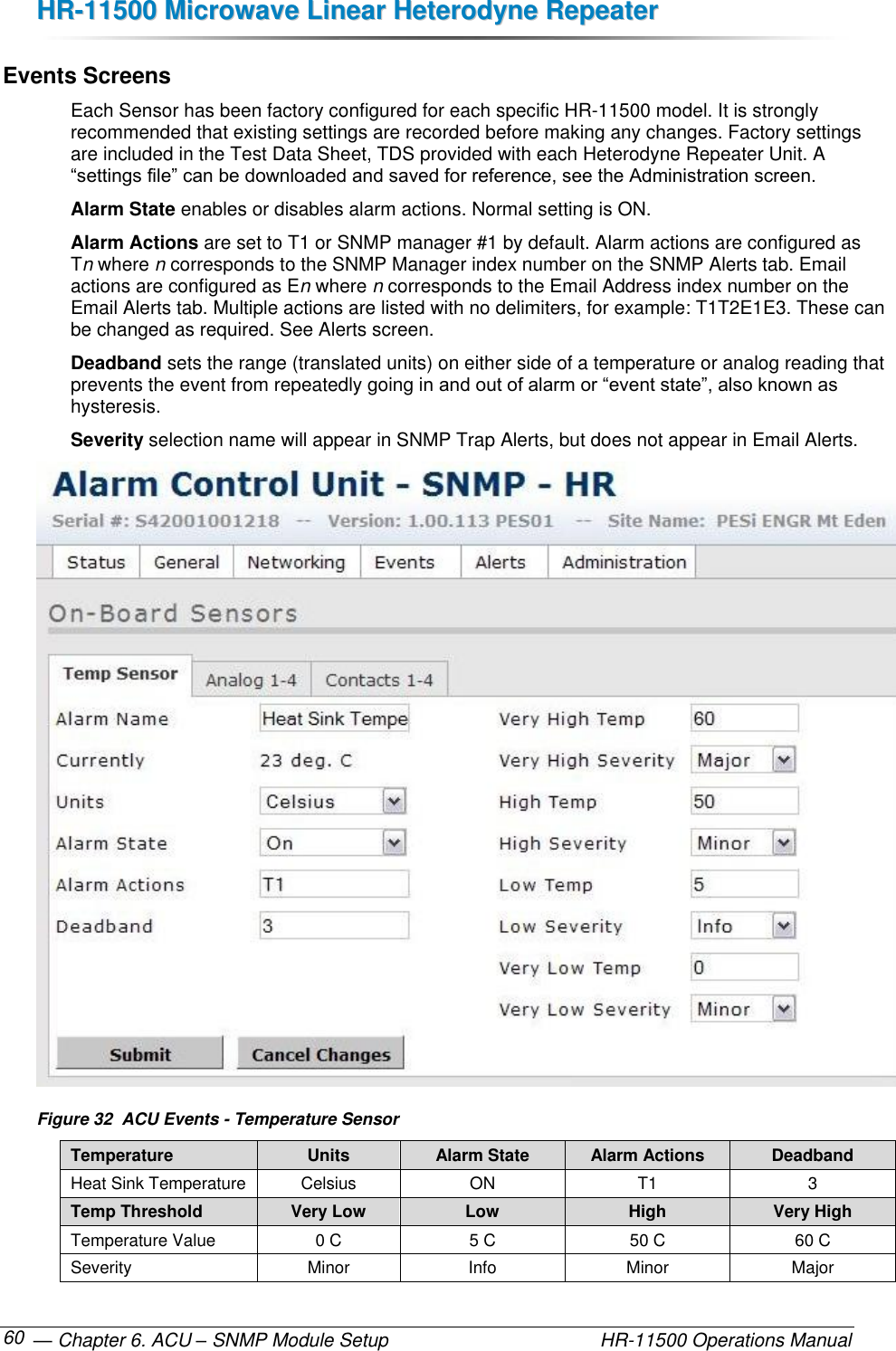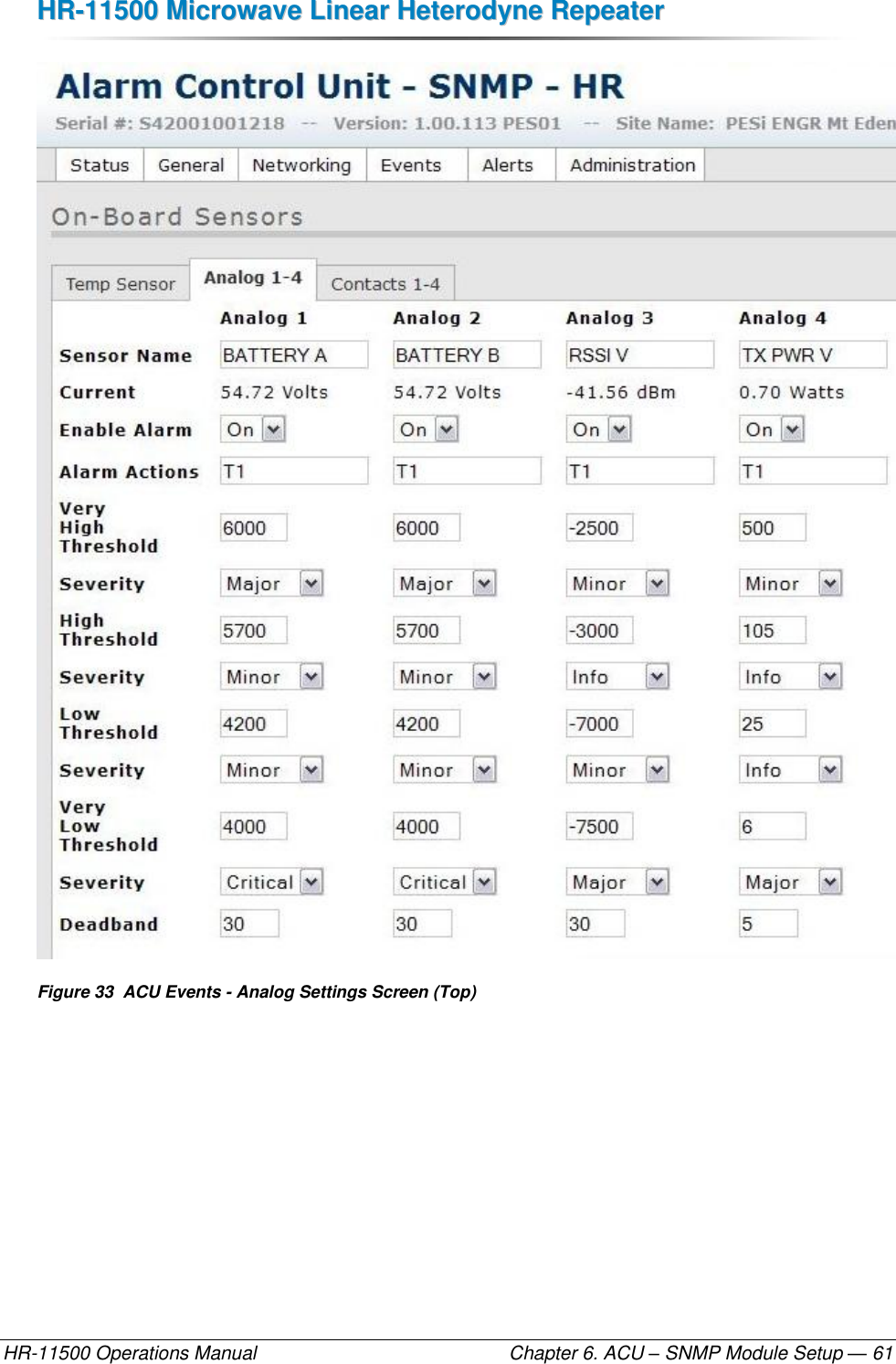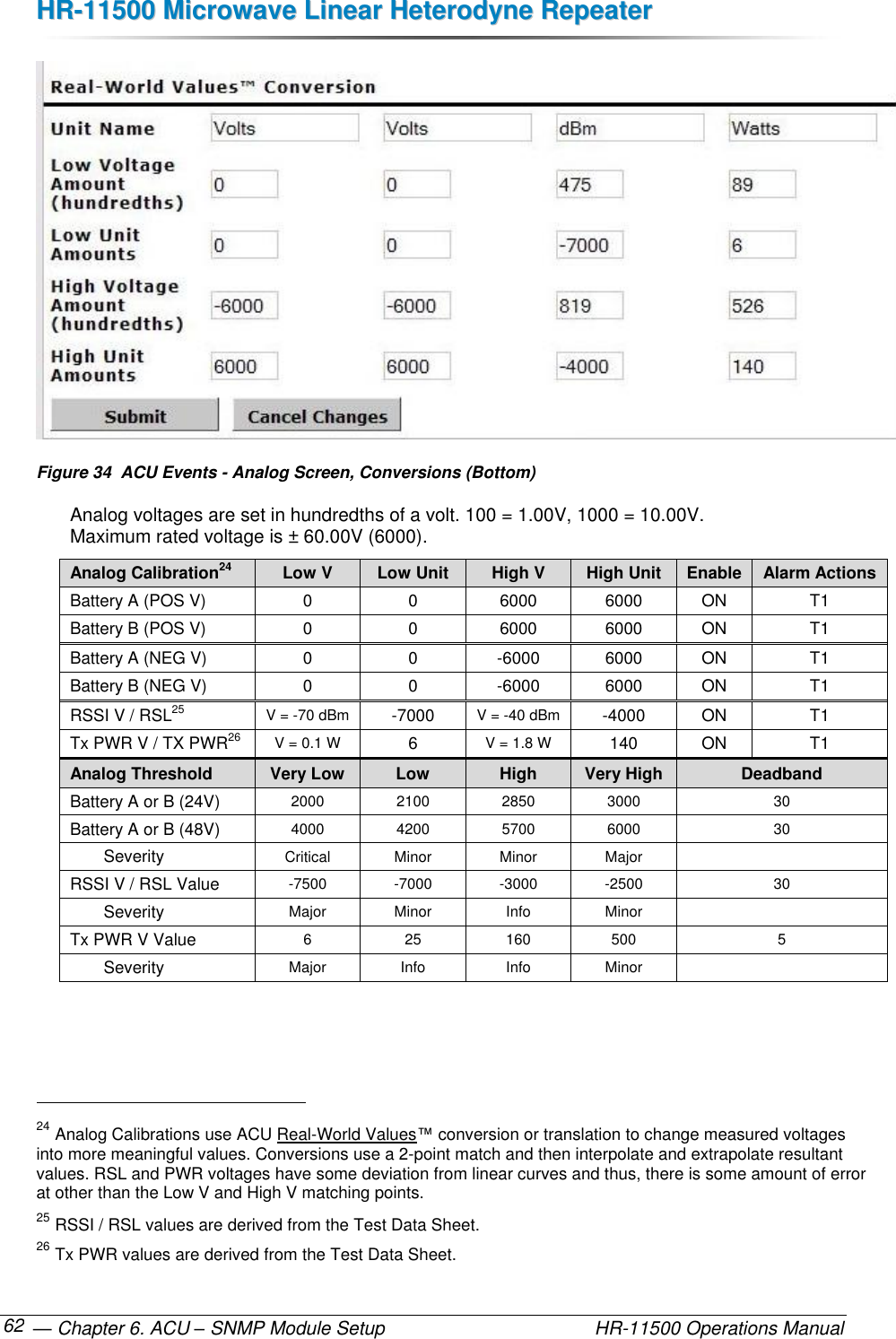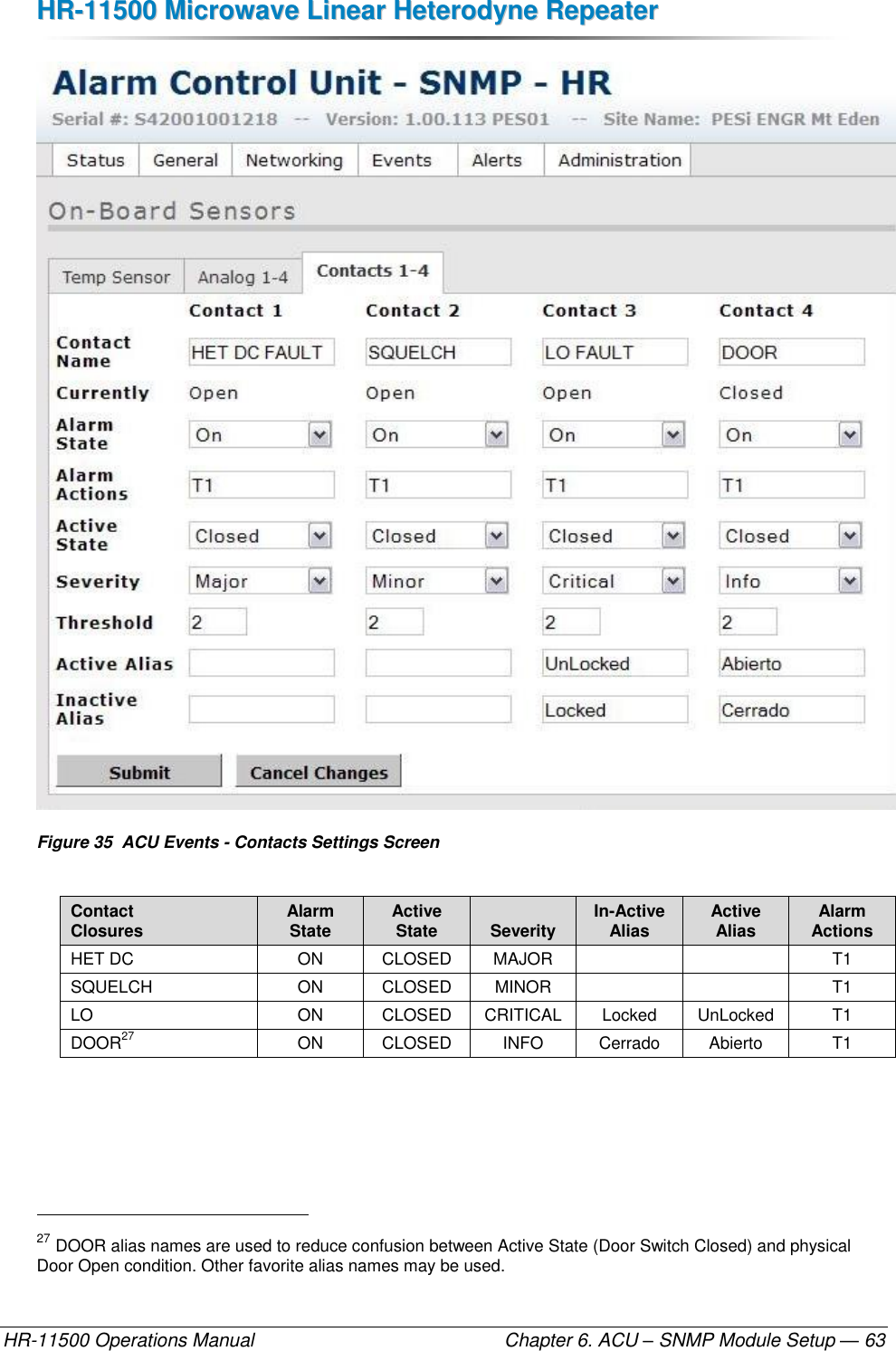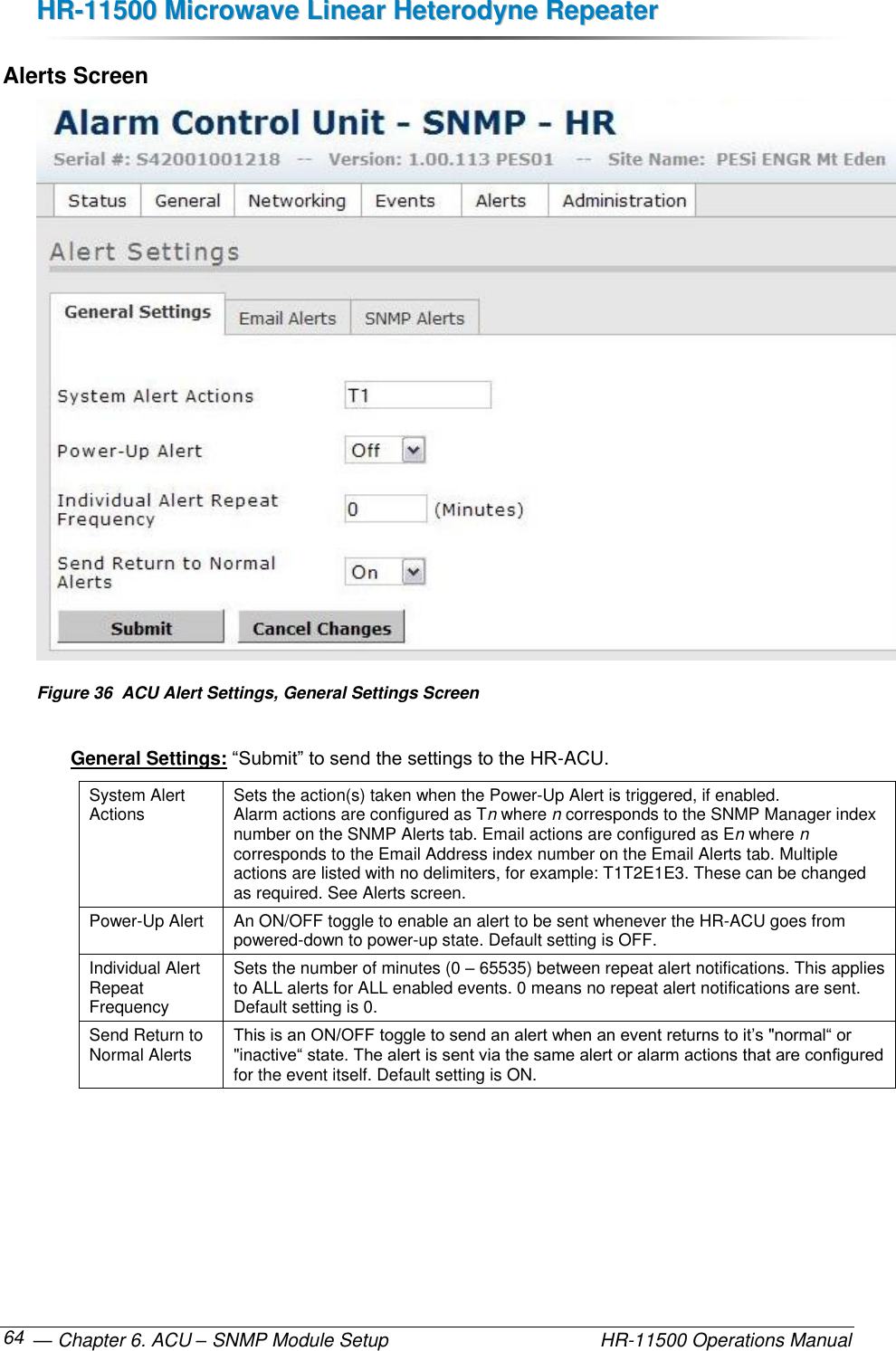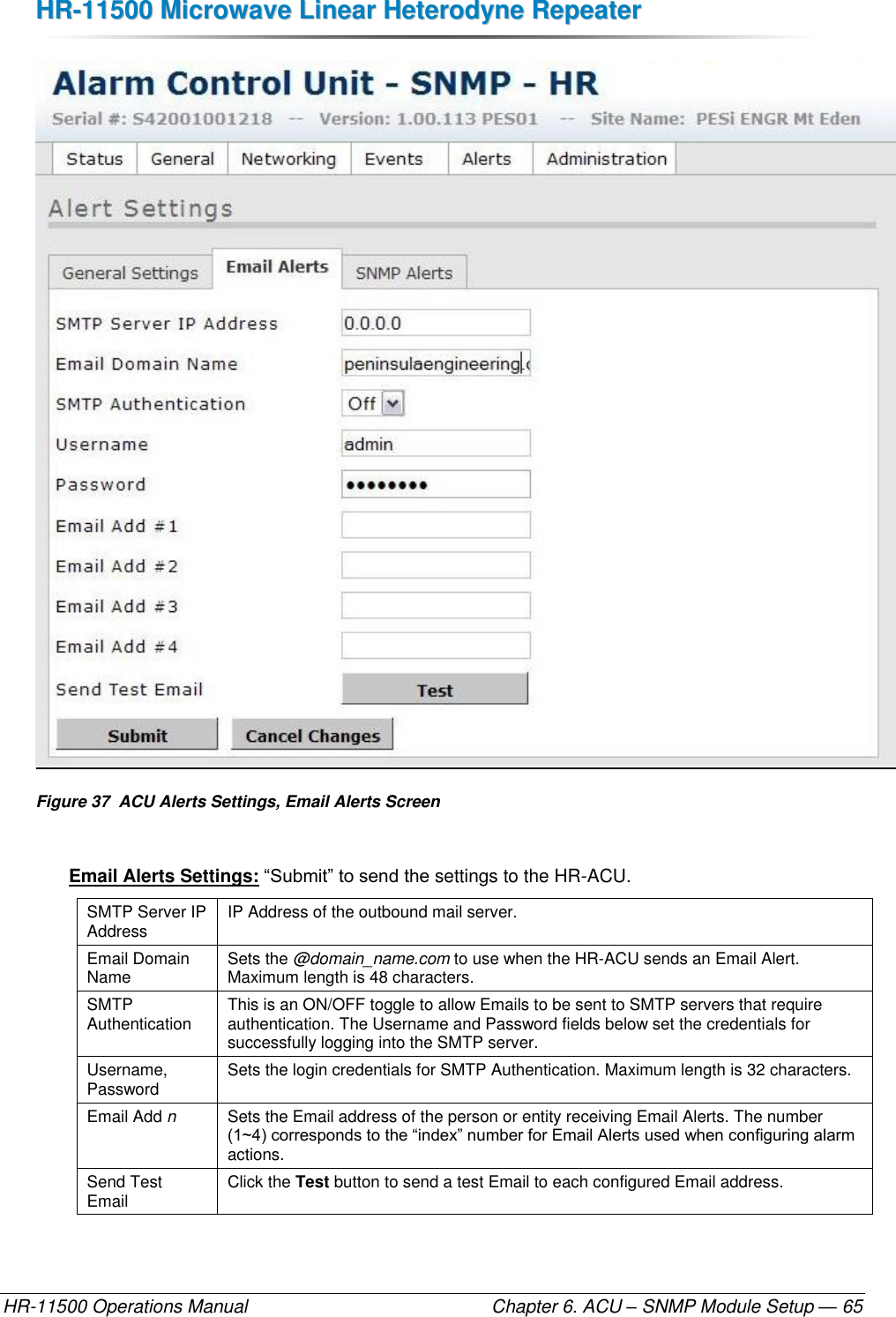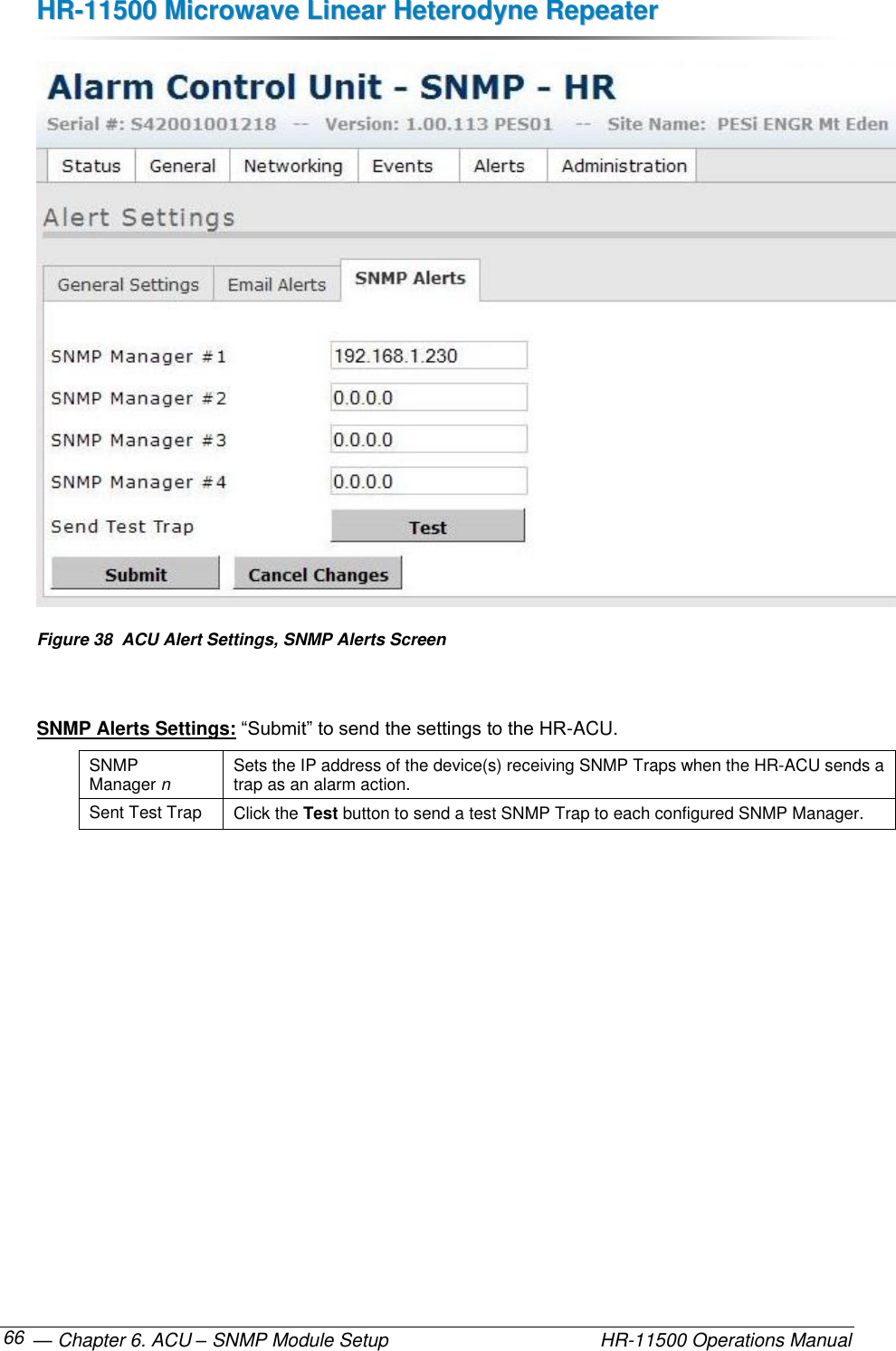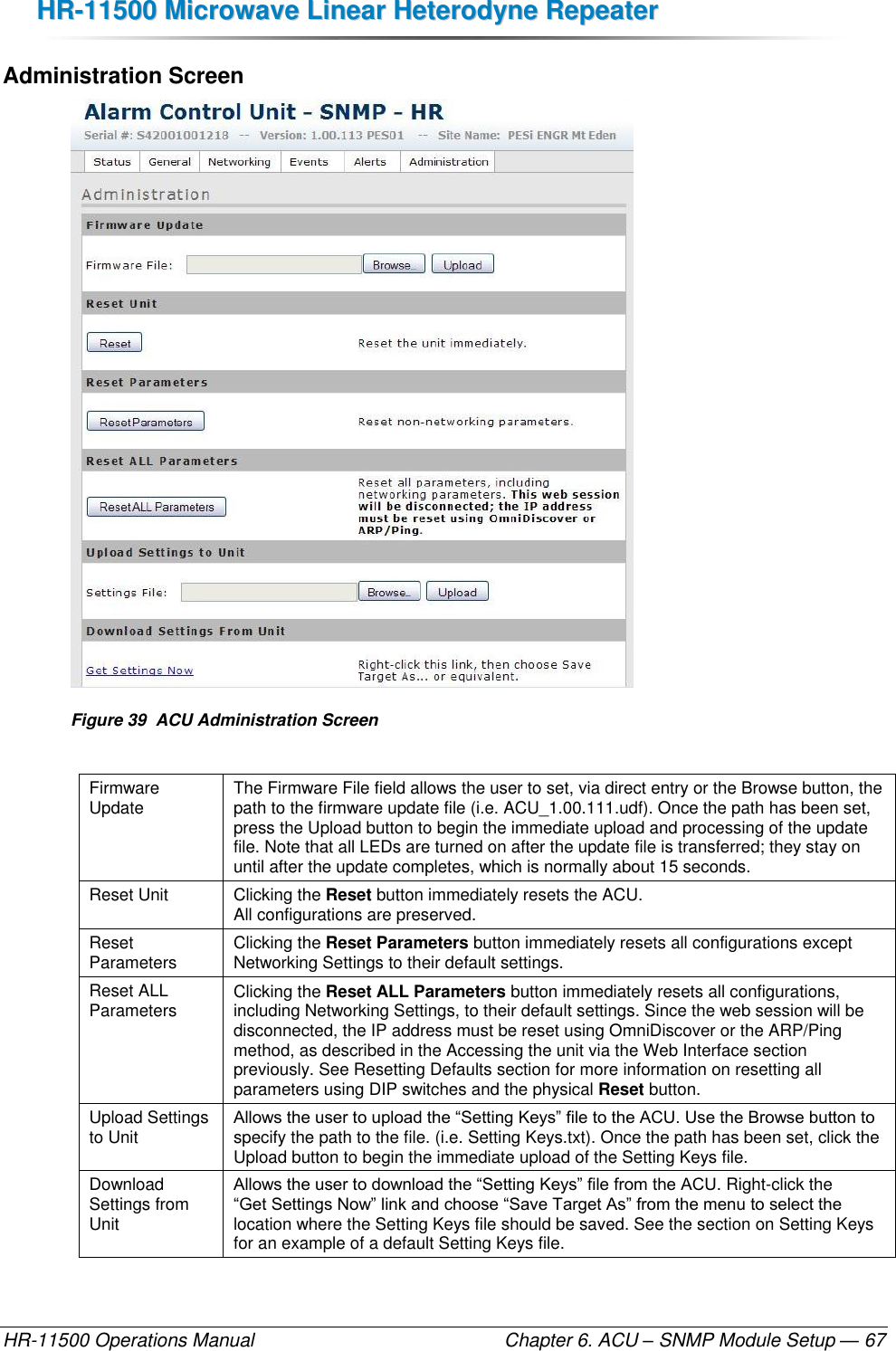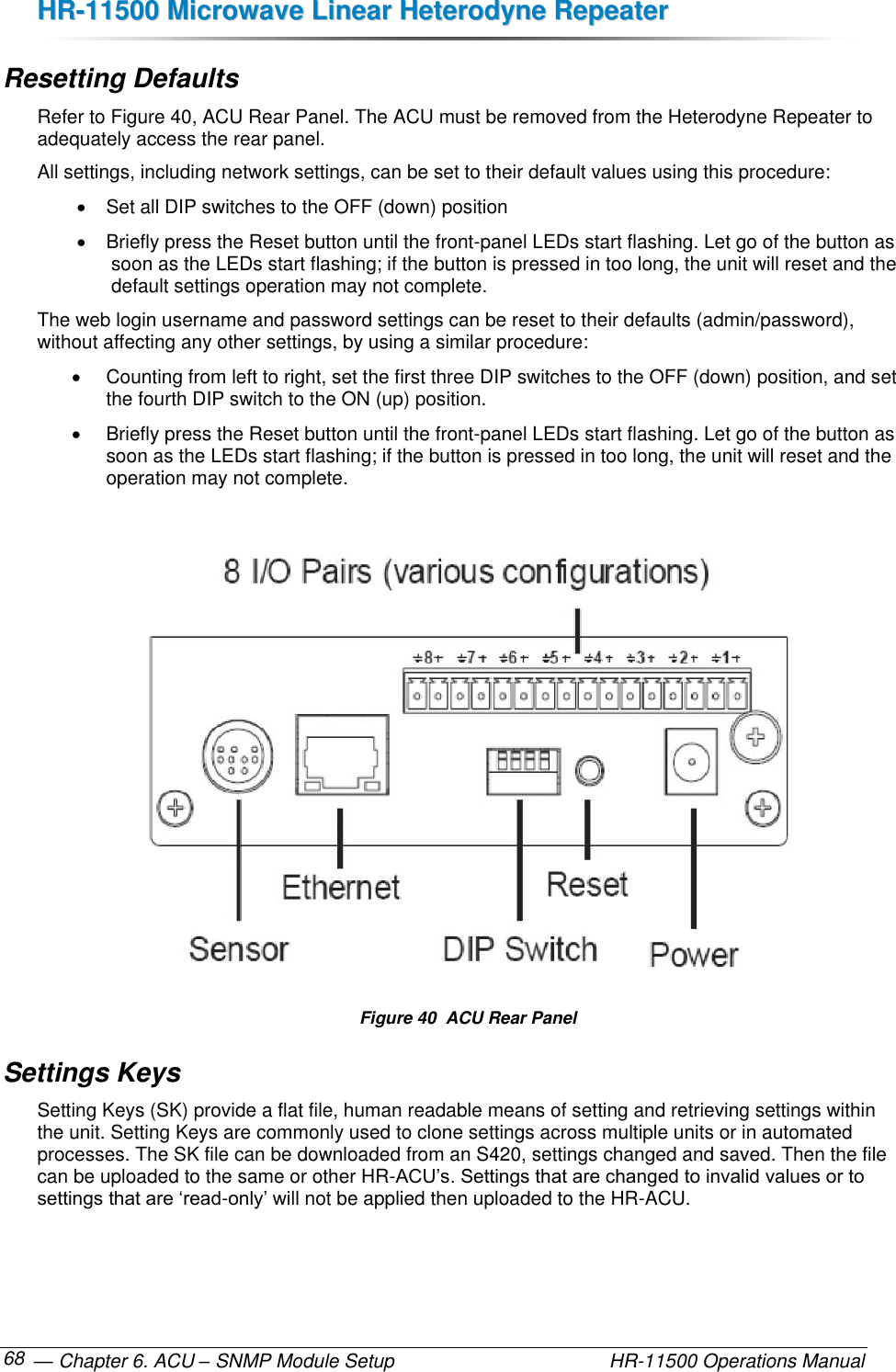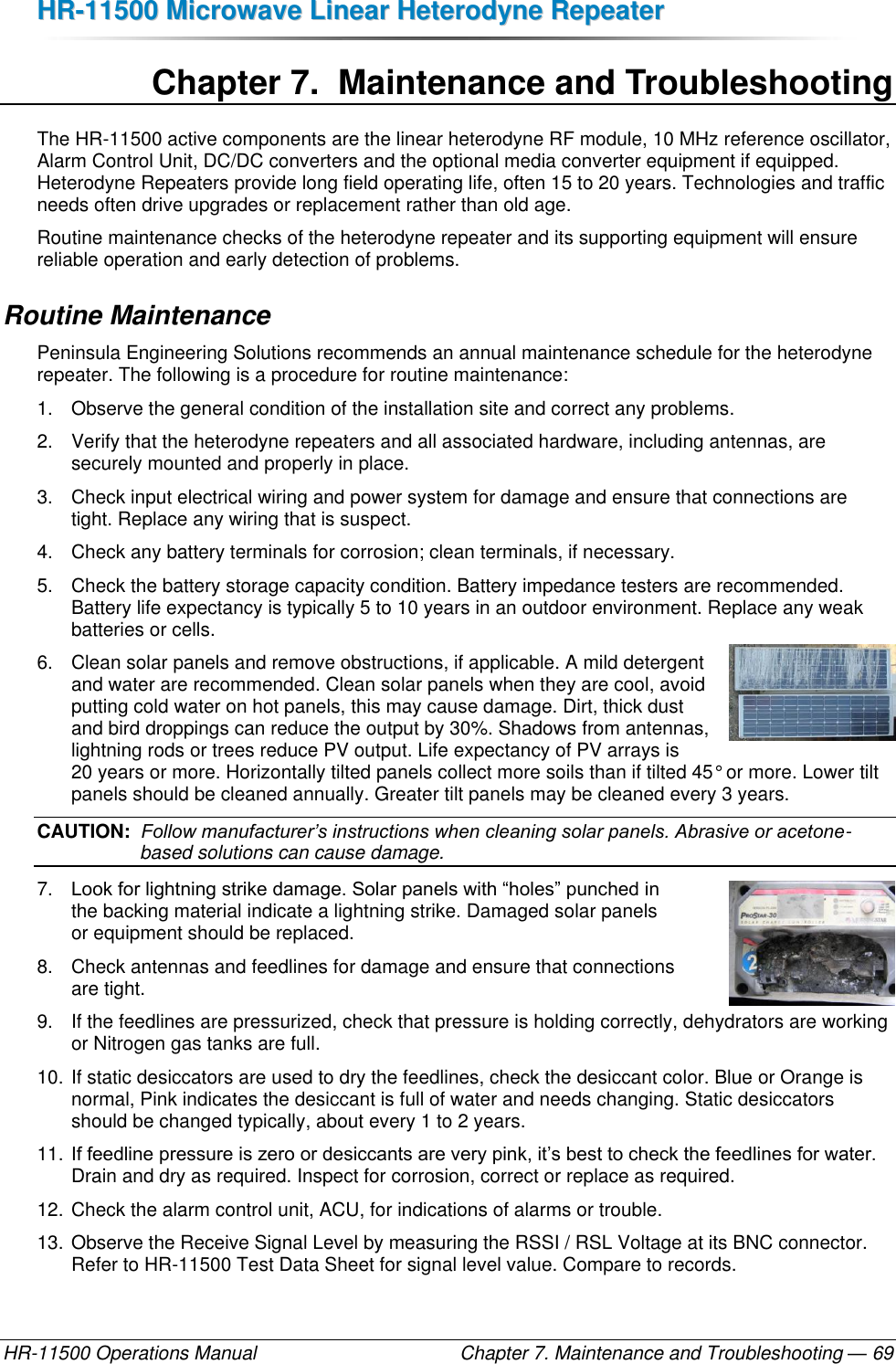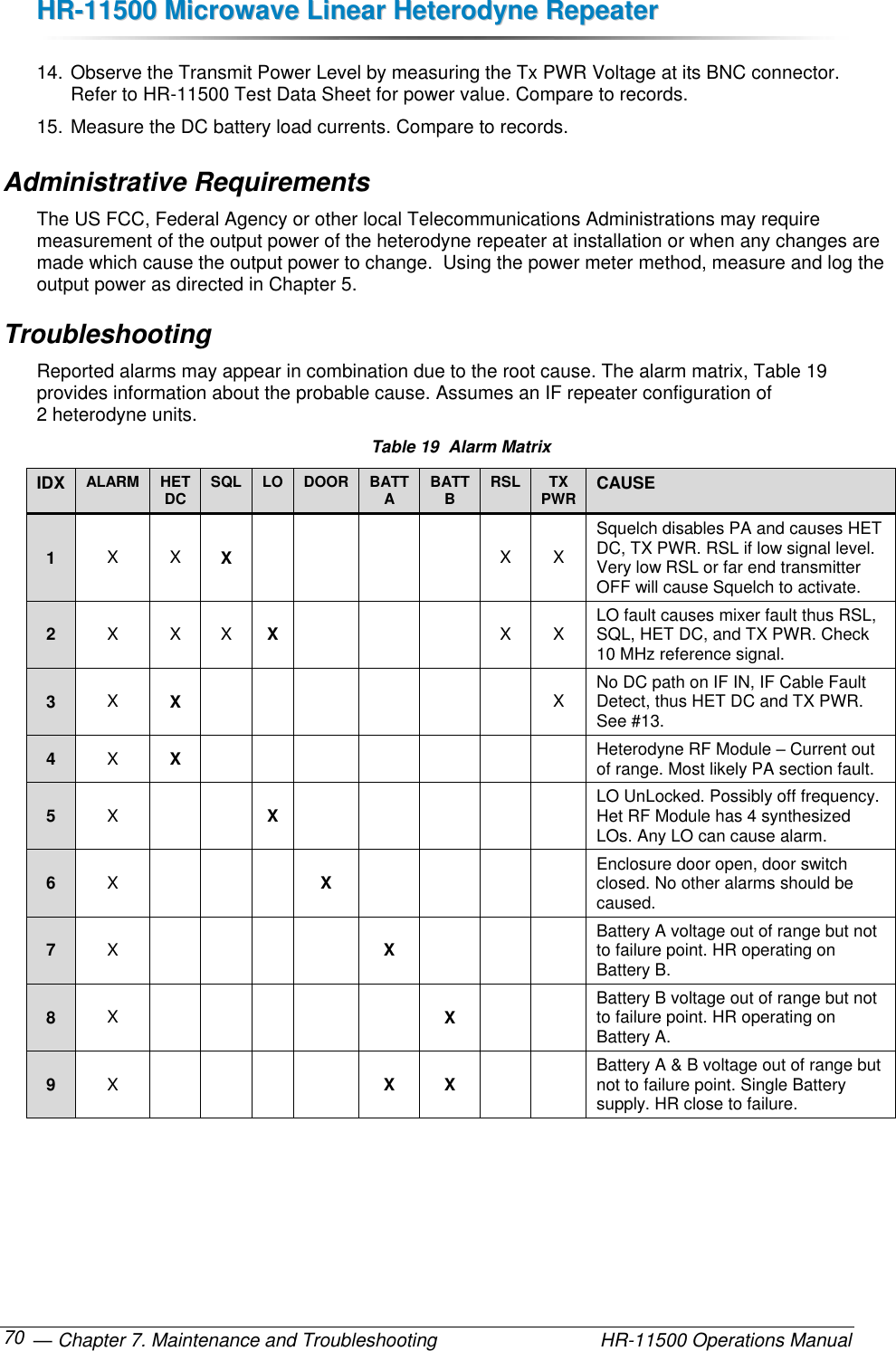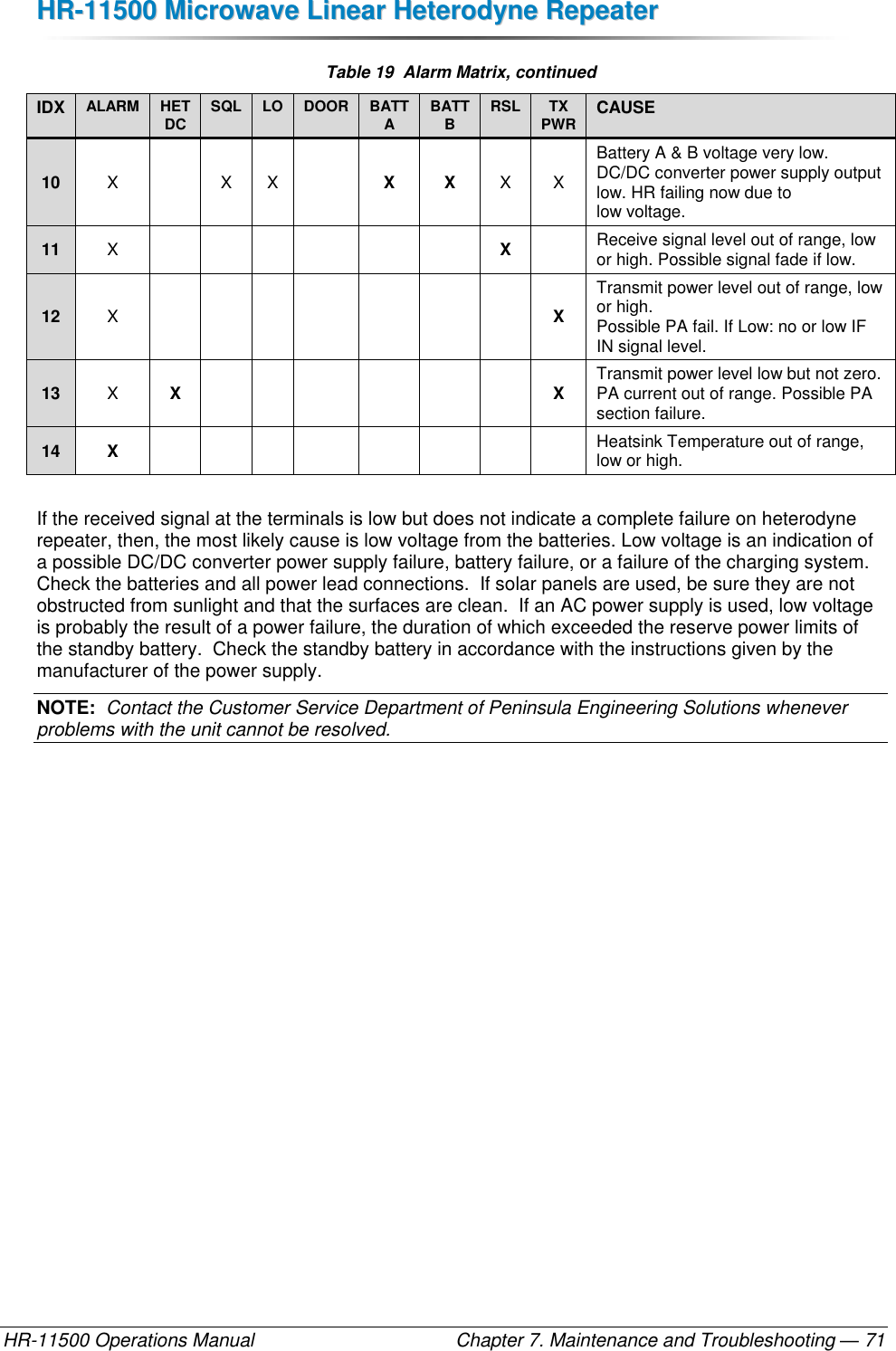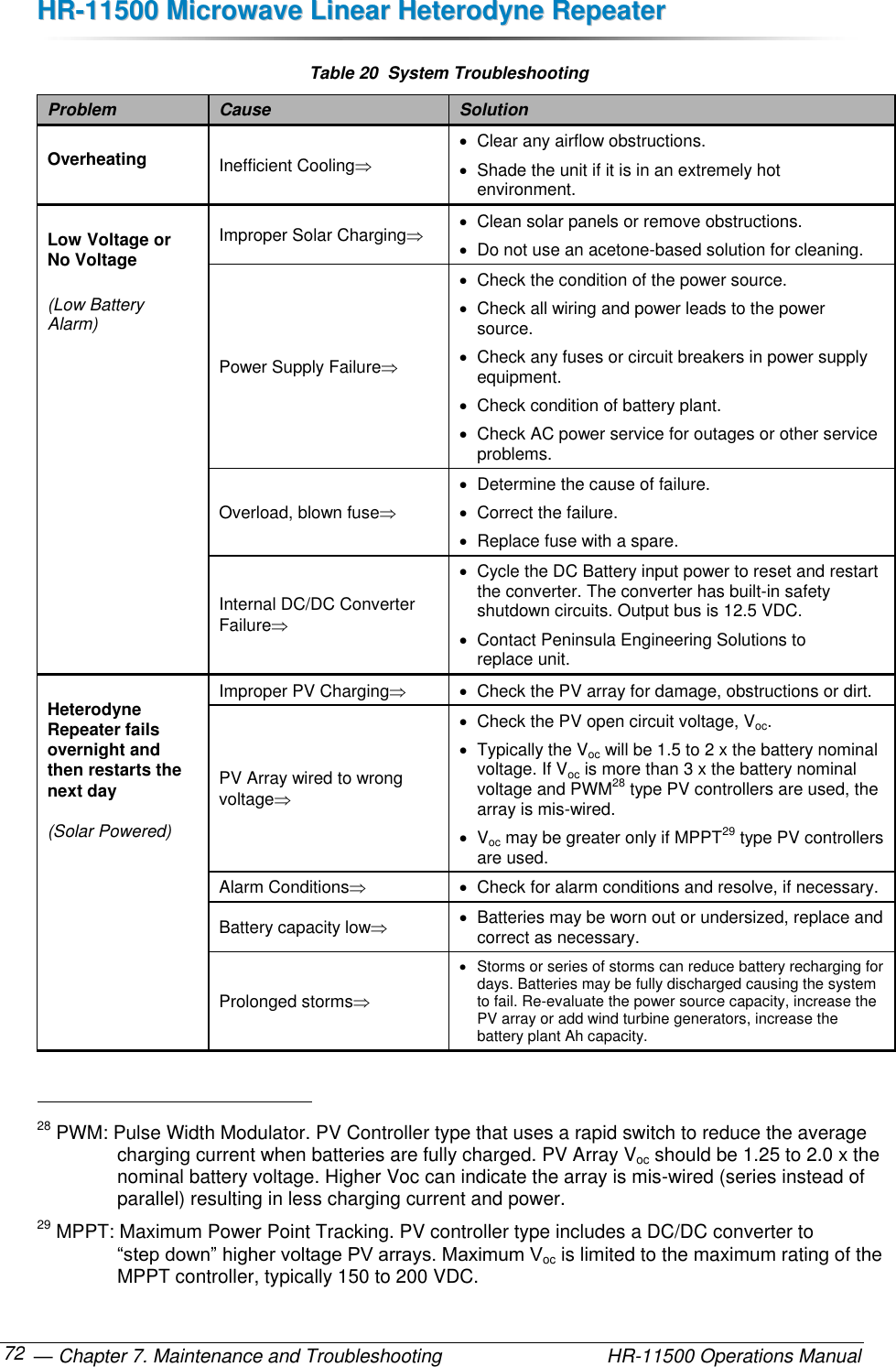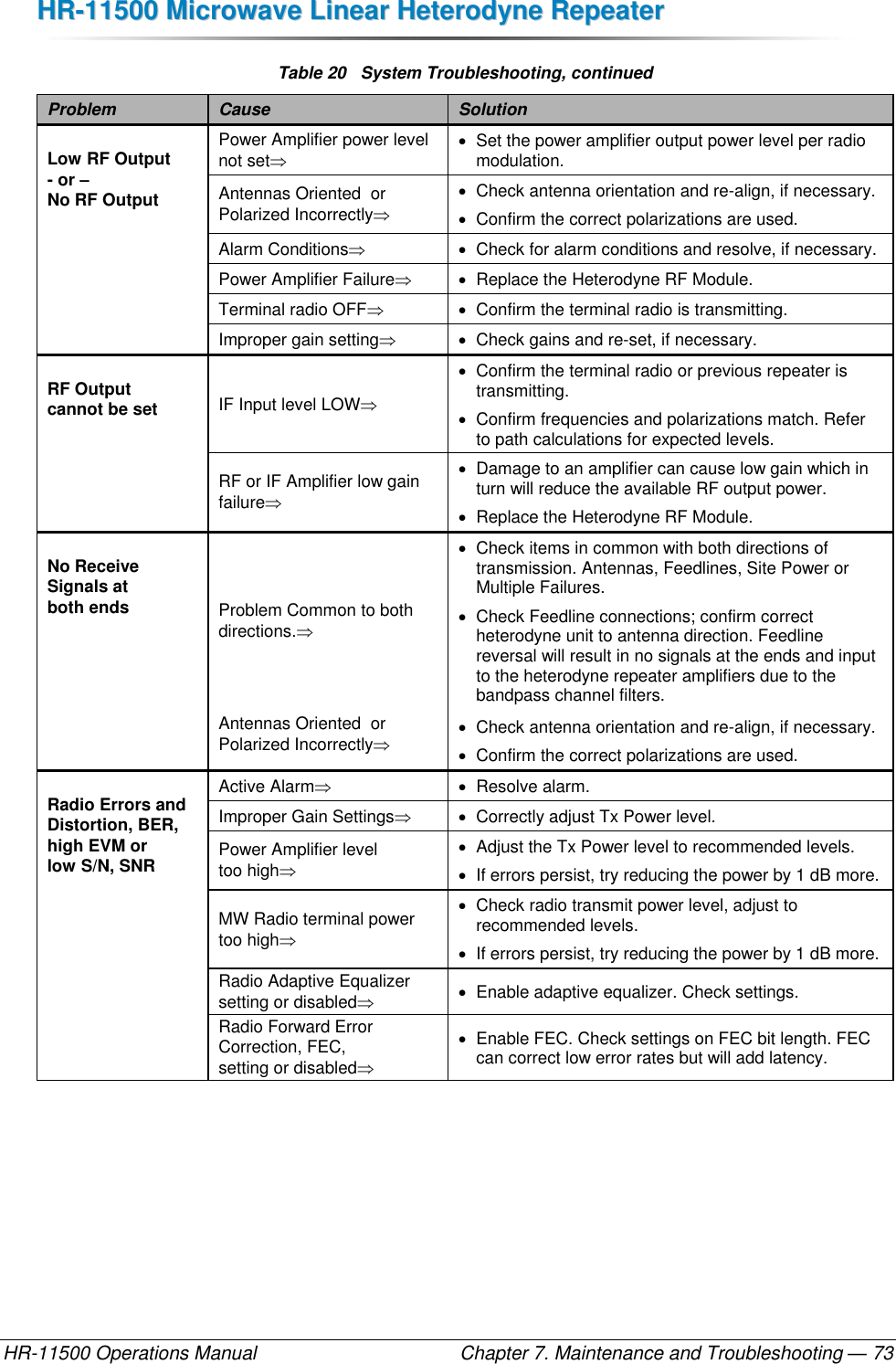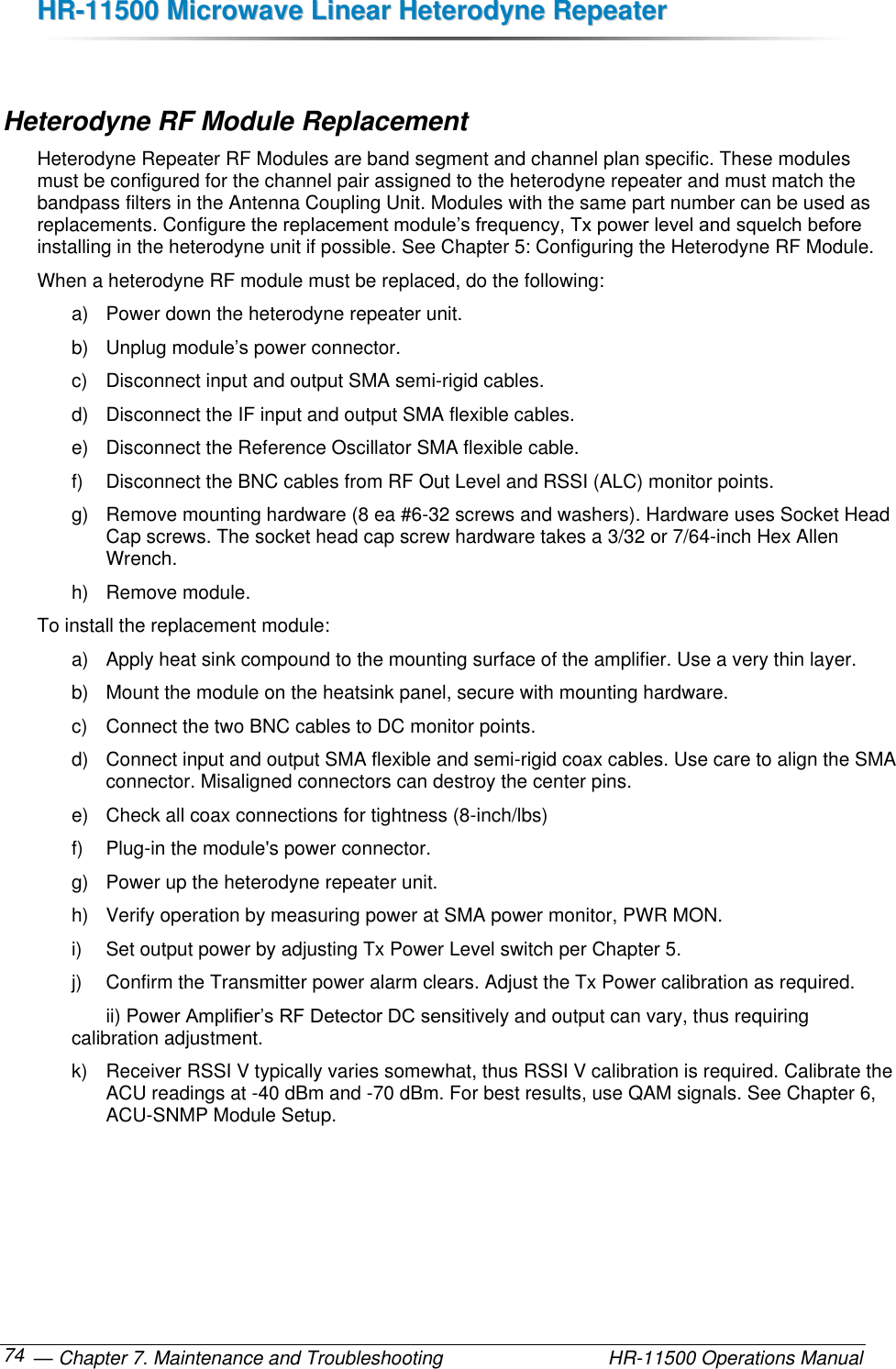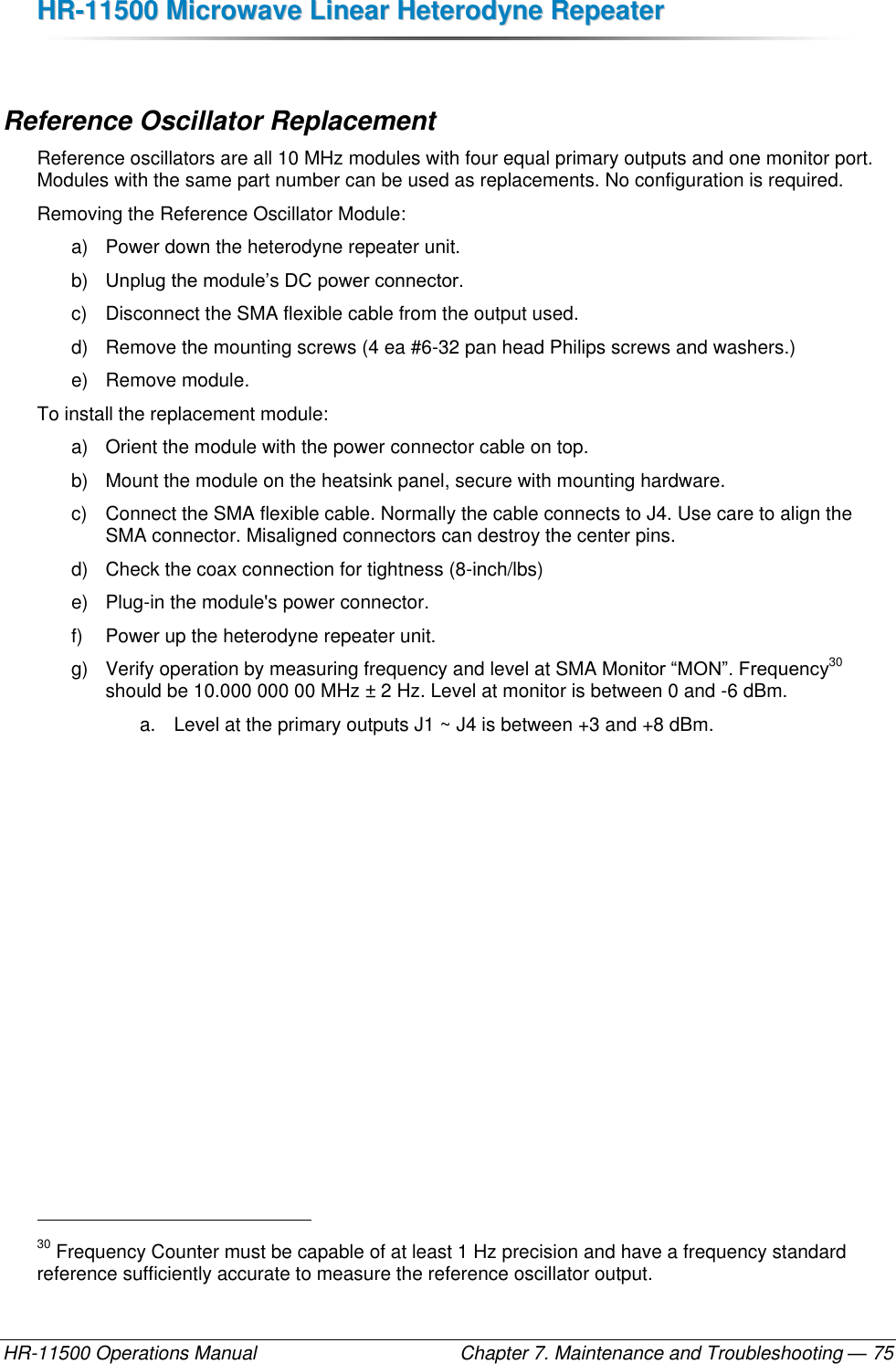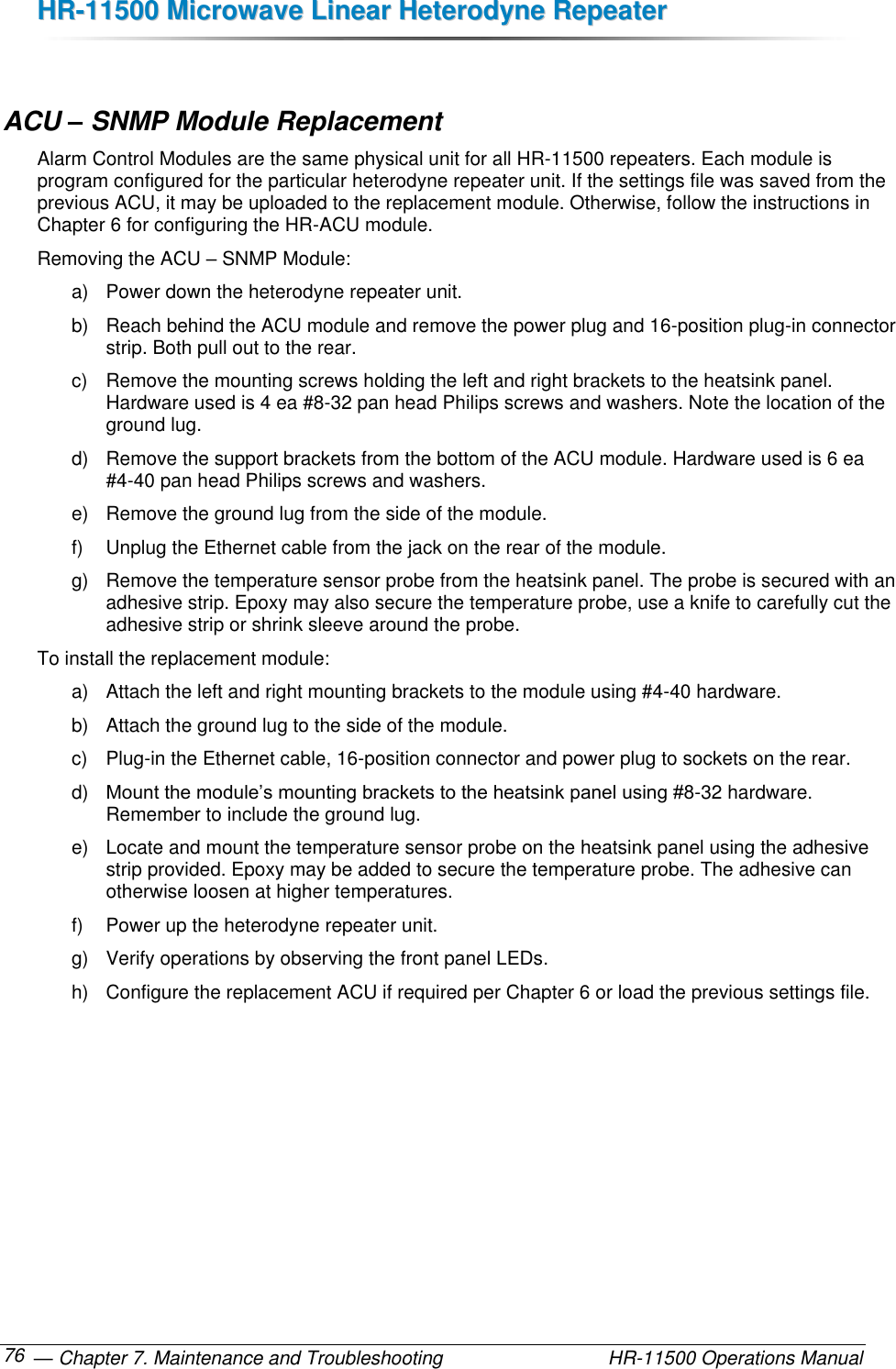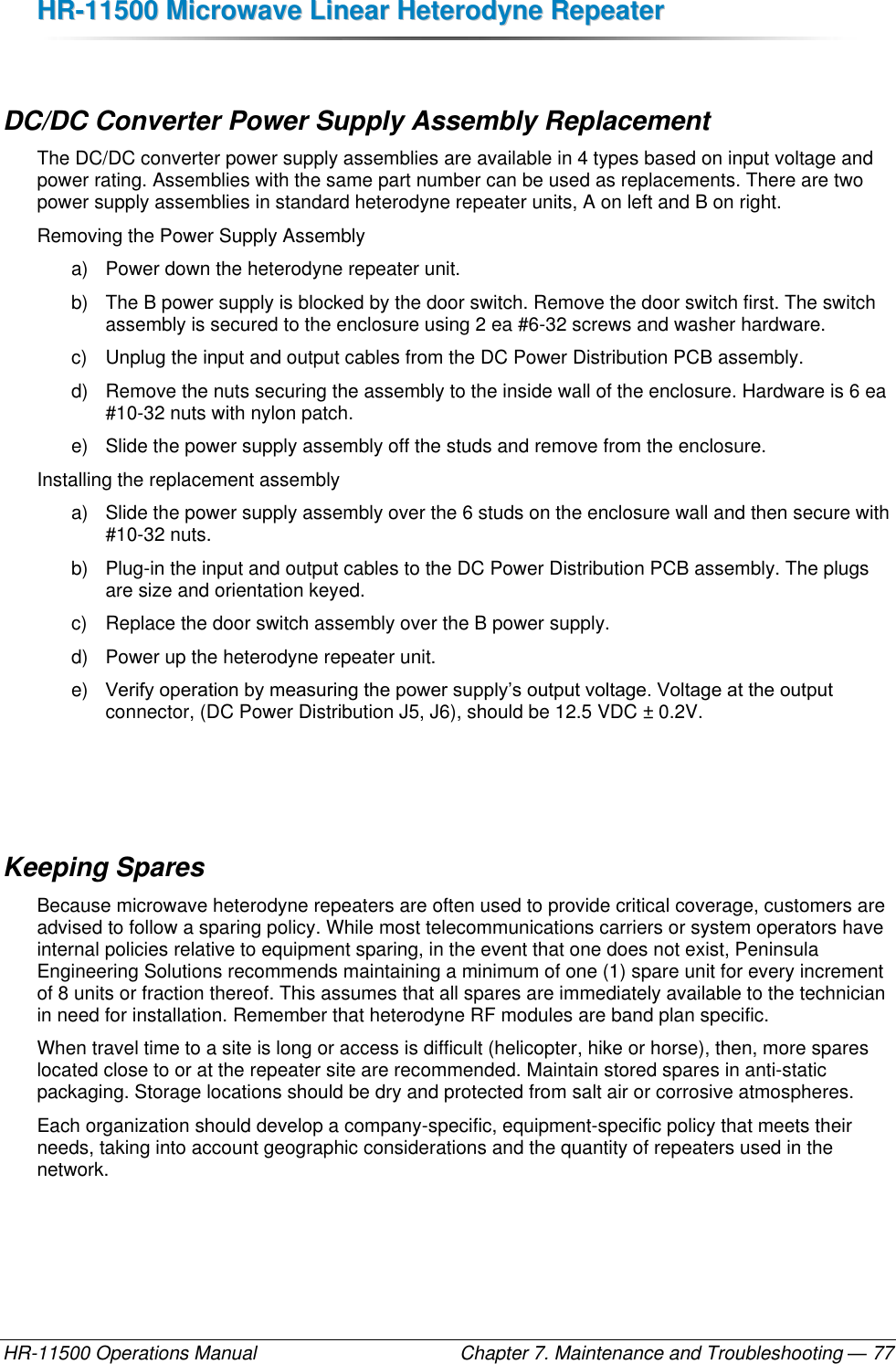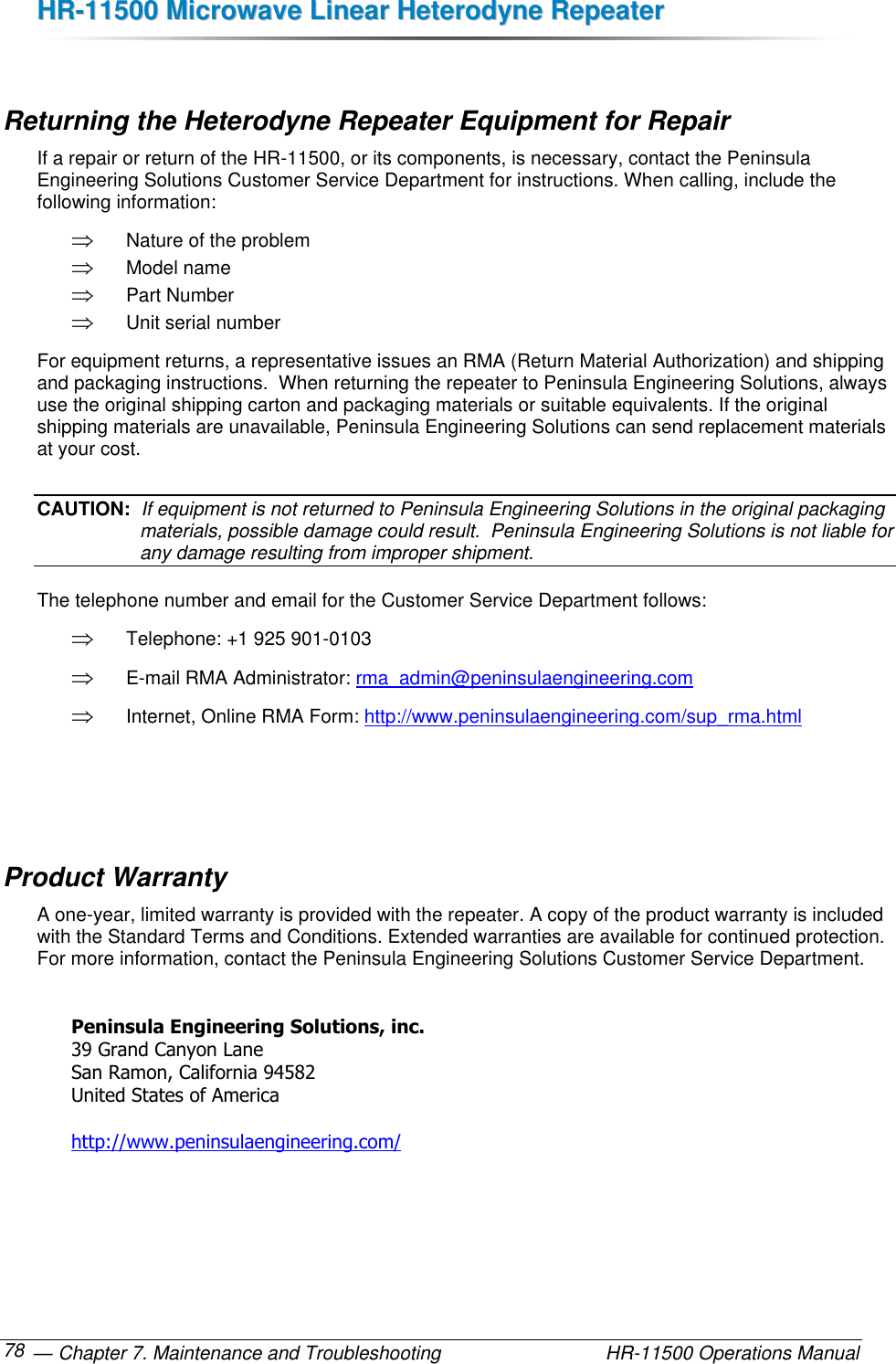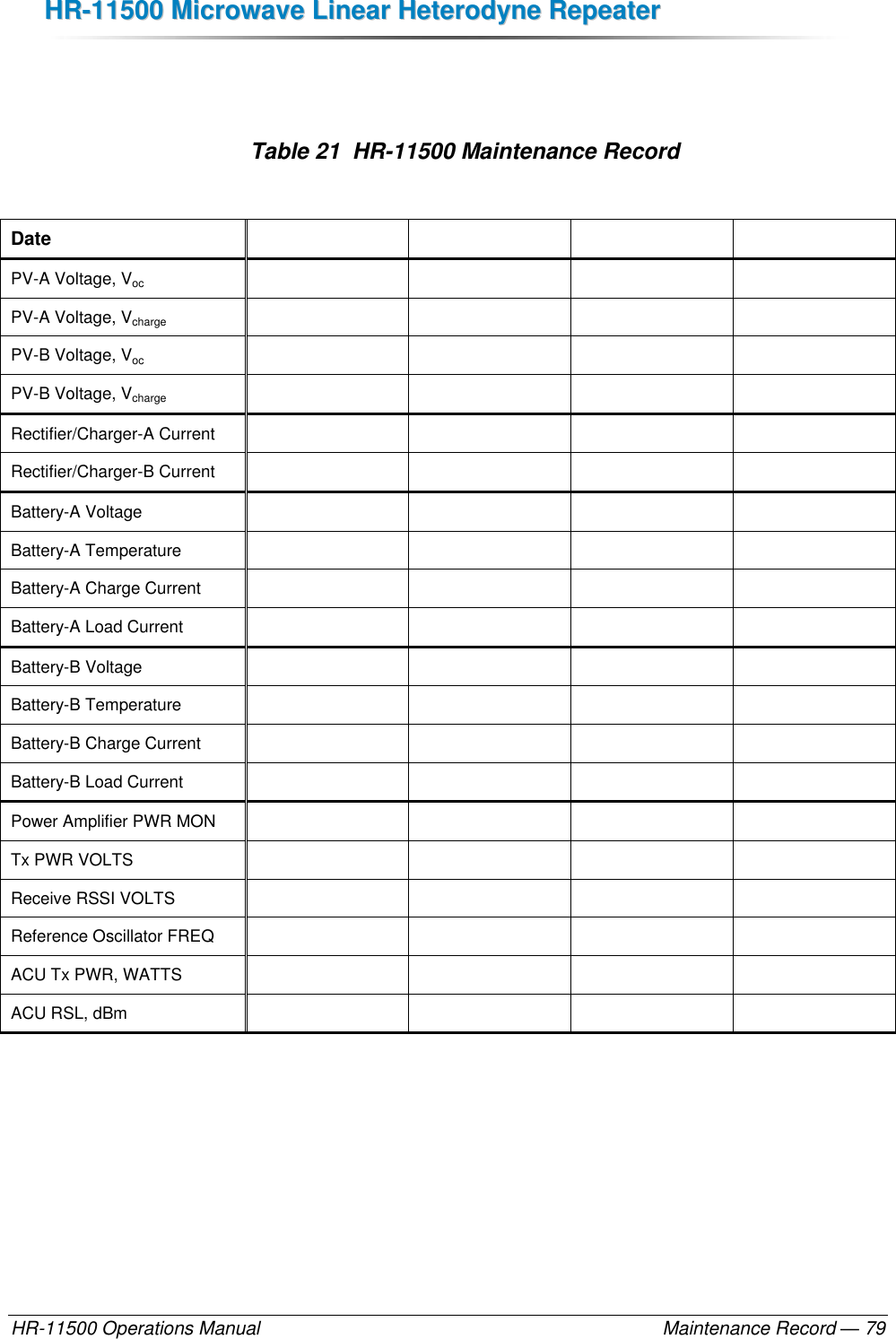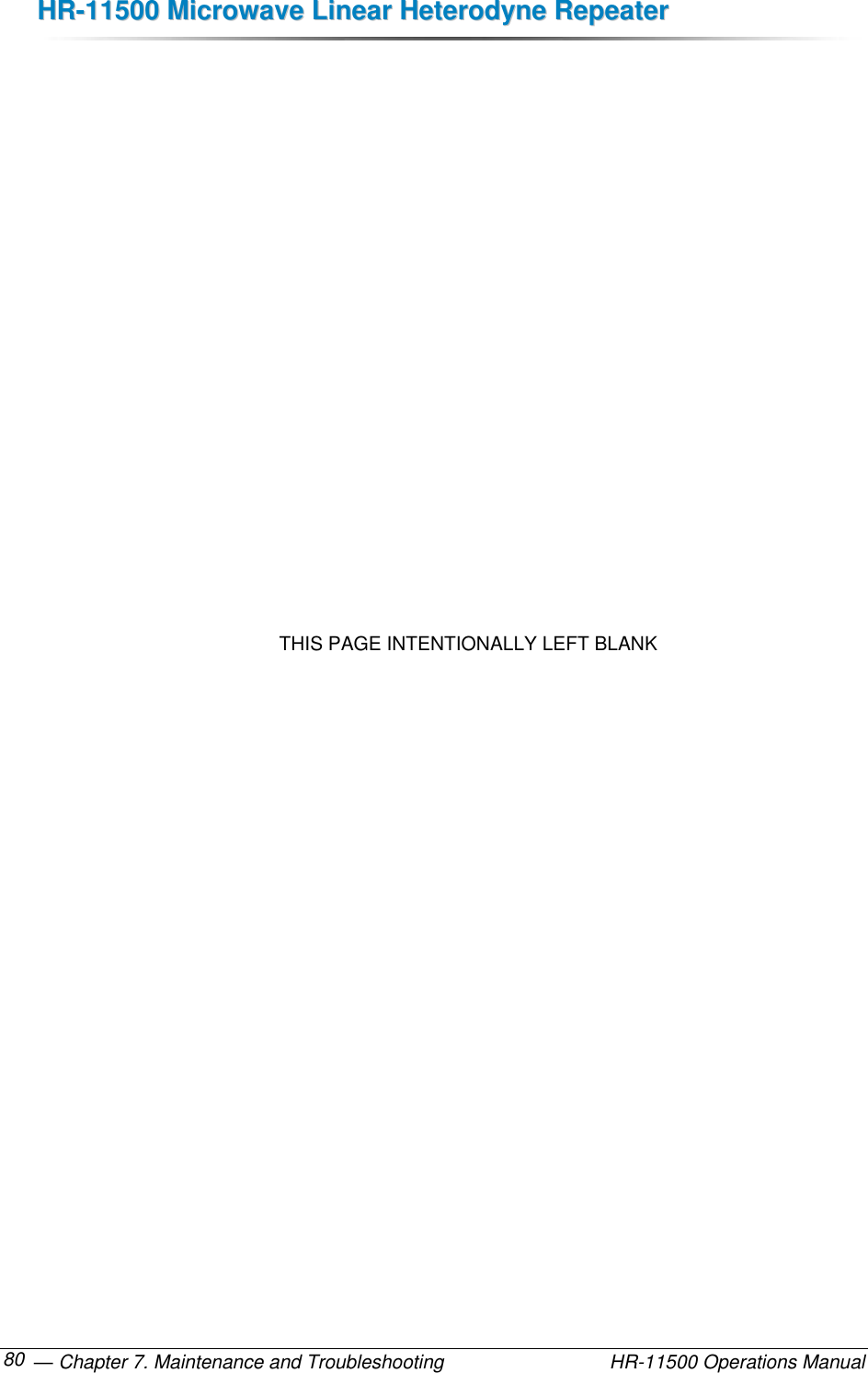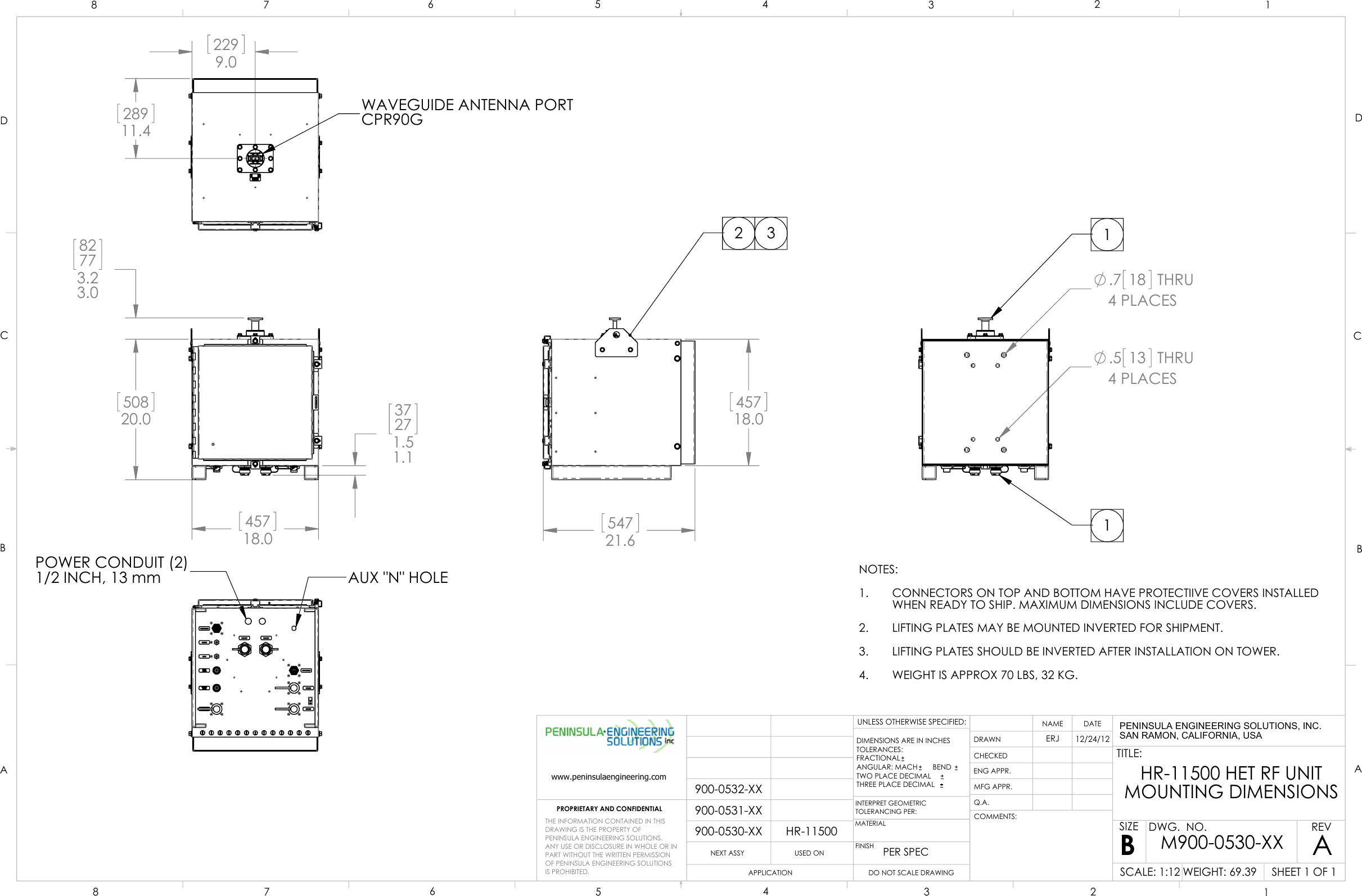Peninsula Engineering Solutions HR-11500 HR-11500 Microwave Linear Heterodyne Repeater User Manual HR 11500 MW Heterodyne Repeater
Peninsula Engineering Solutions, inc. HR-11500 Microwave Linear Heterodyne Repeater HR 11500 MW Heterodyne Repeater
Users Manual
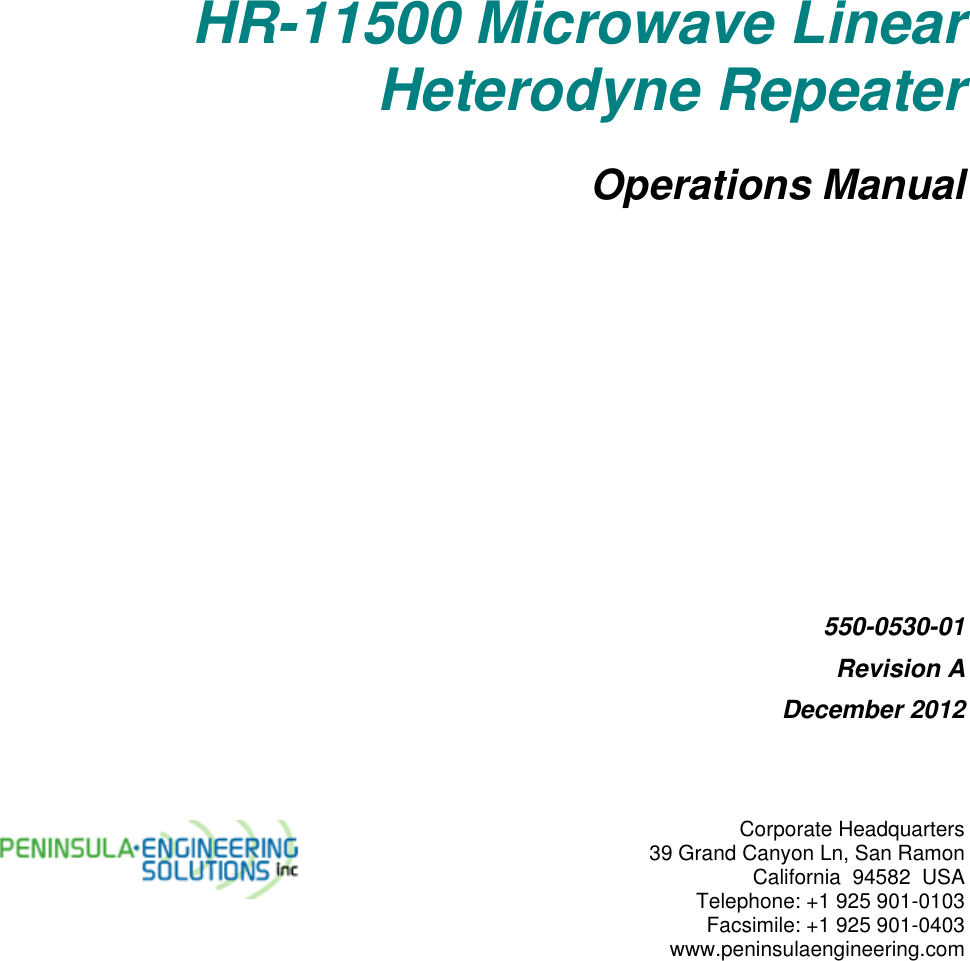
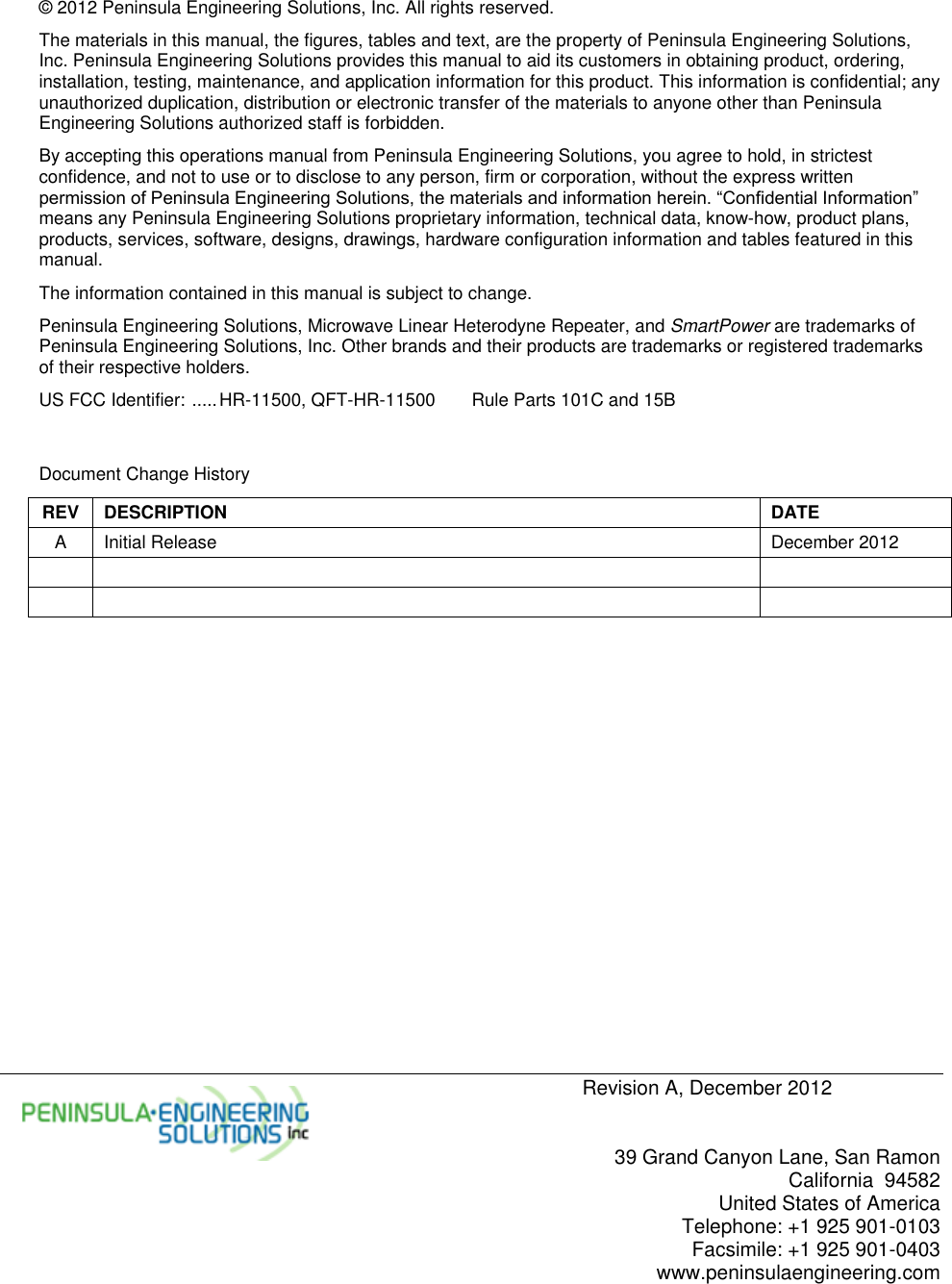
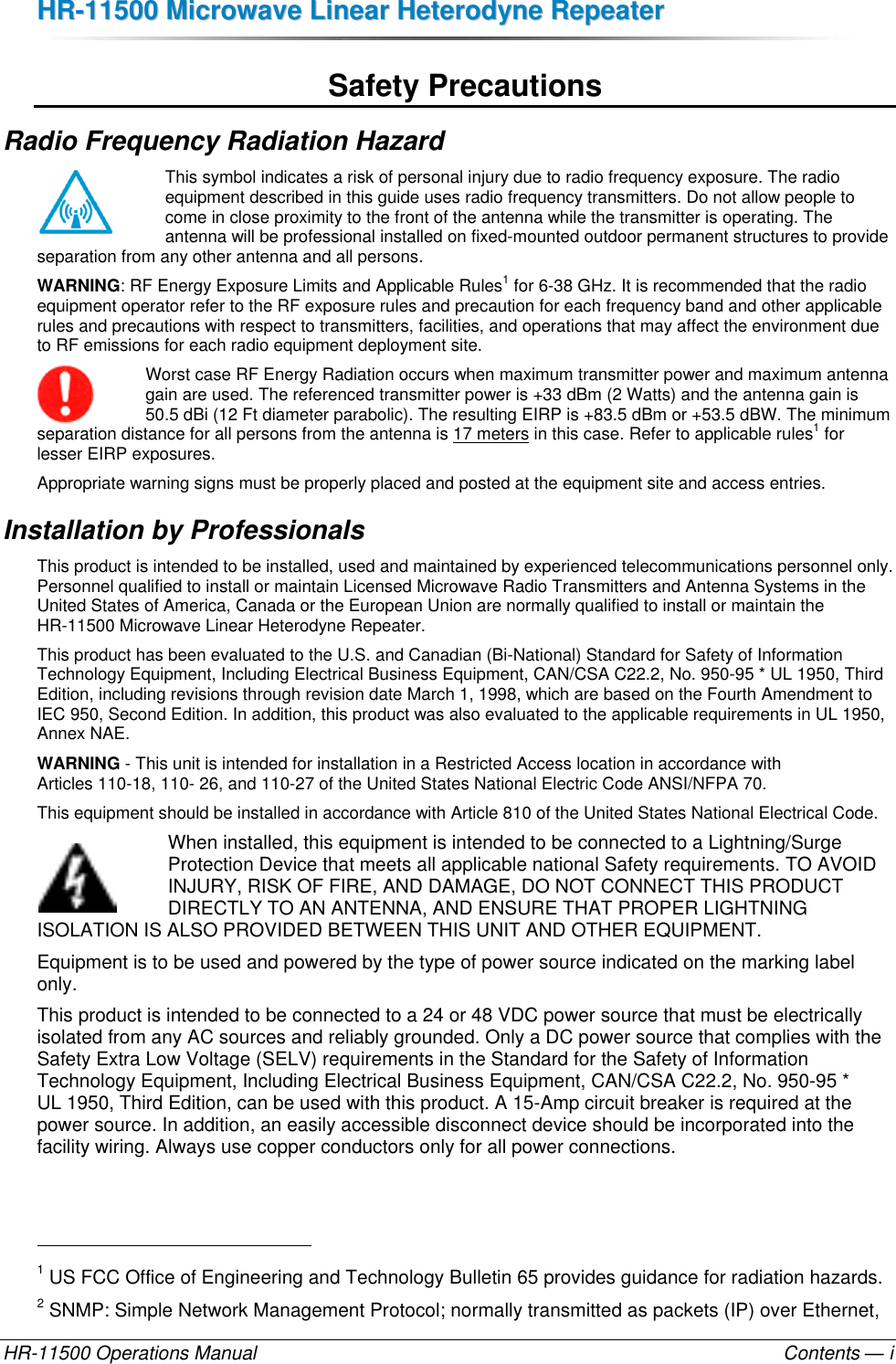
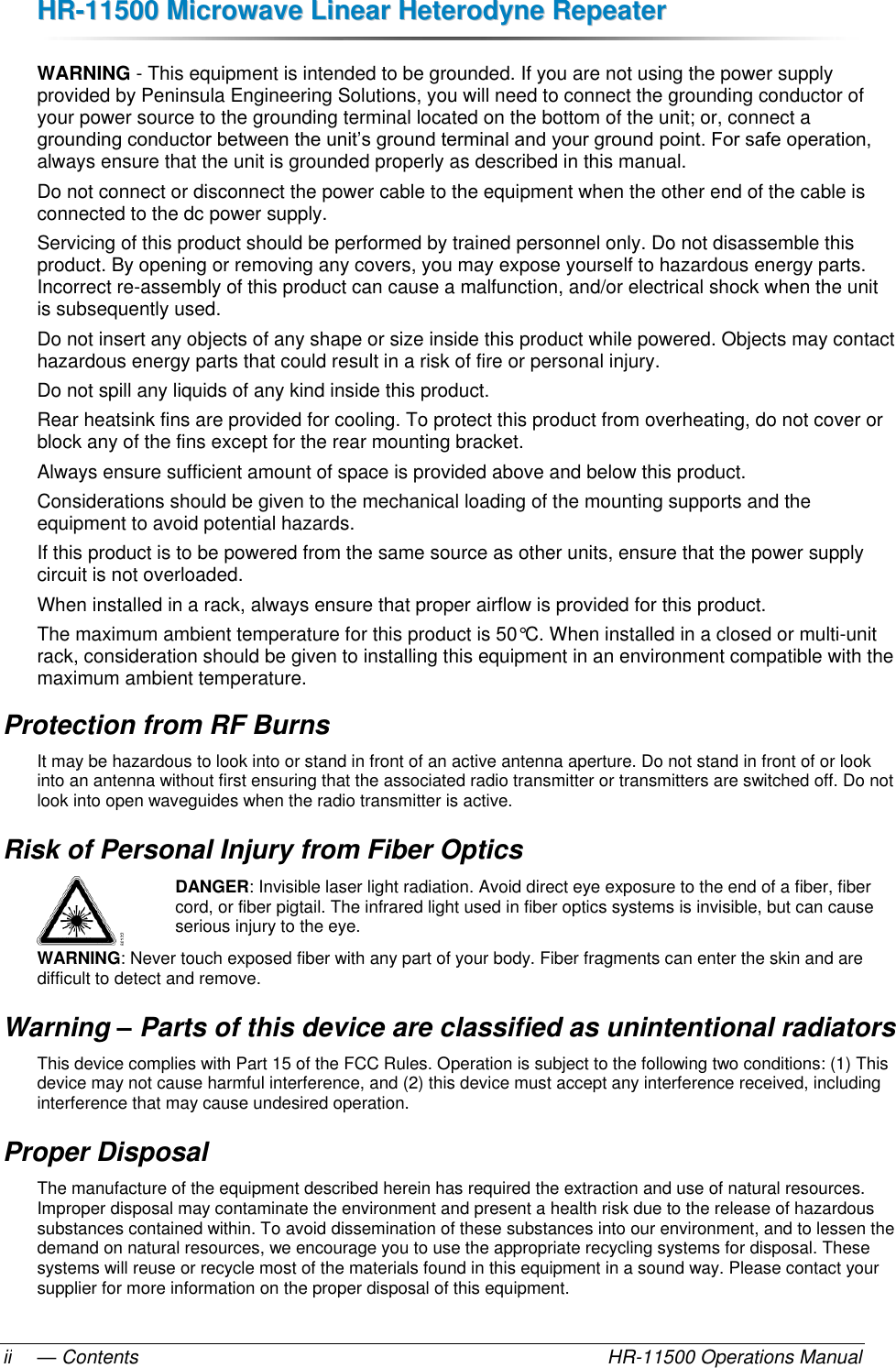
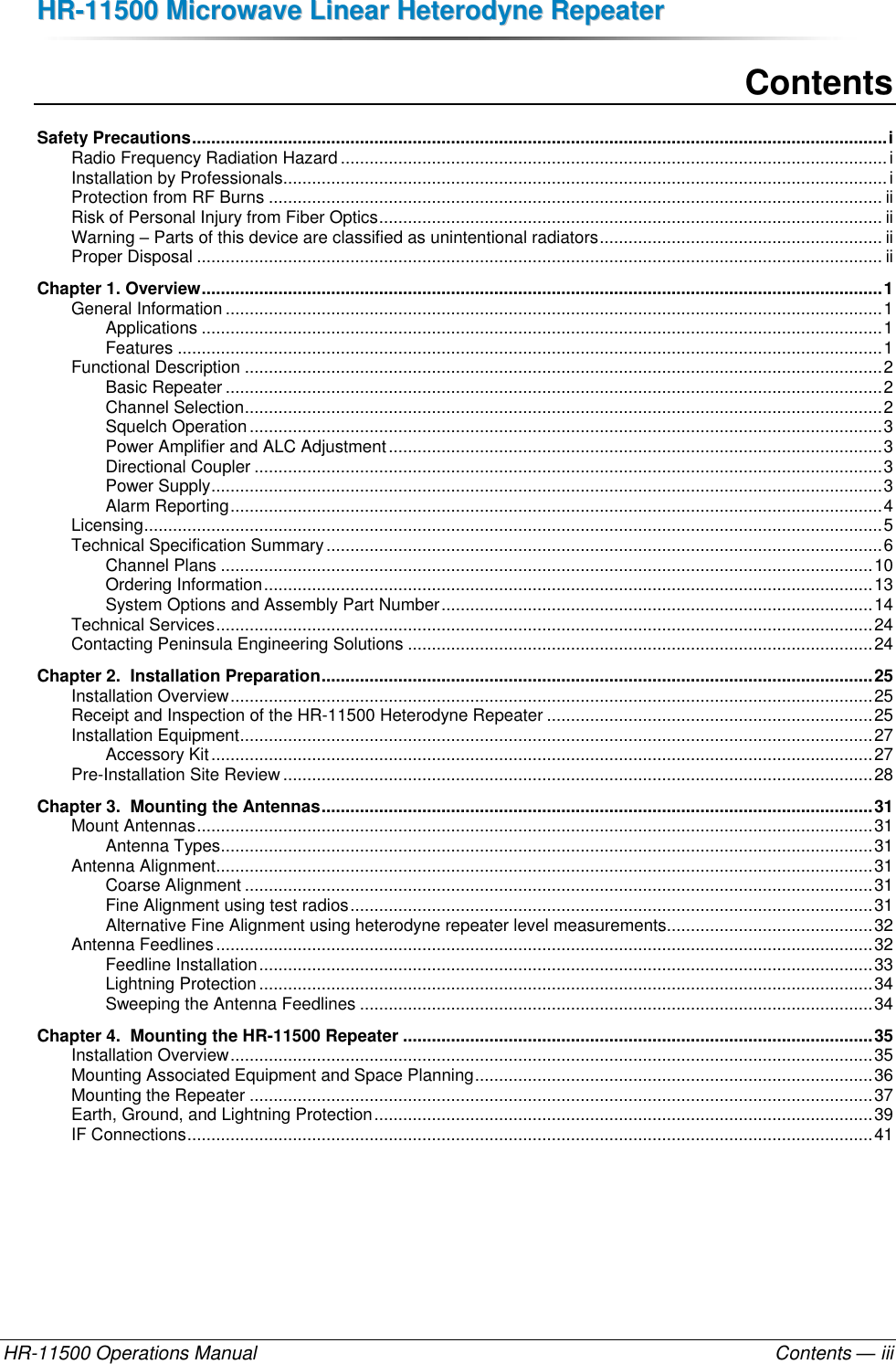
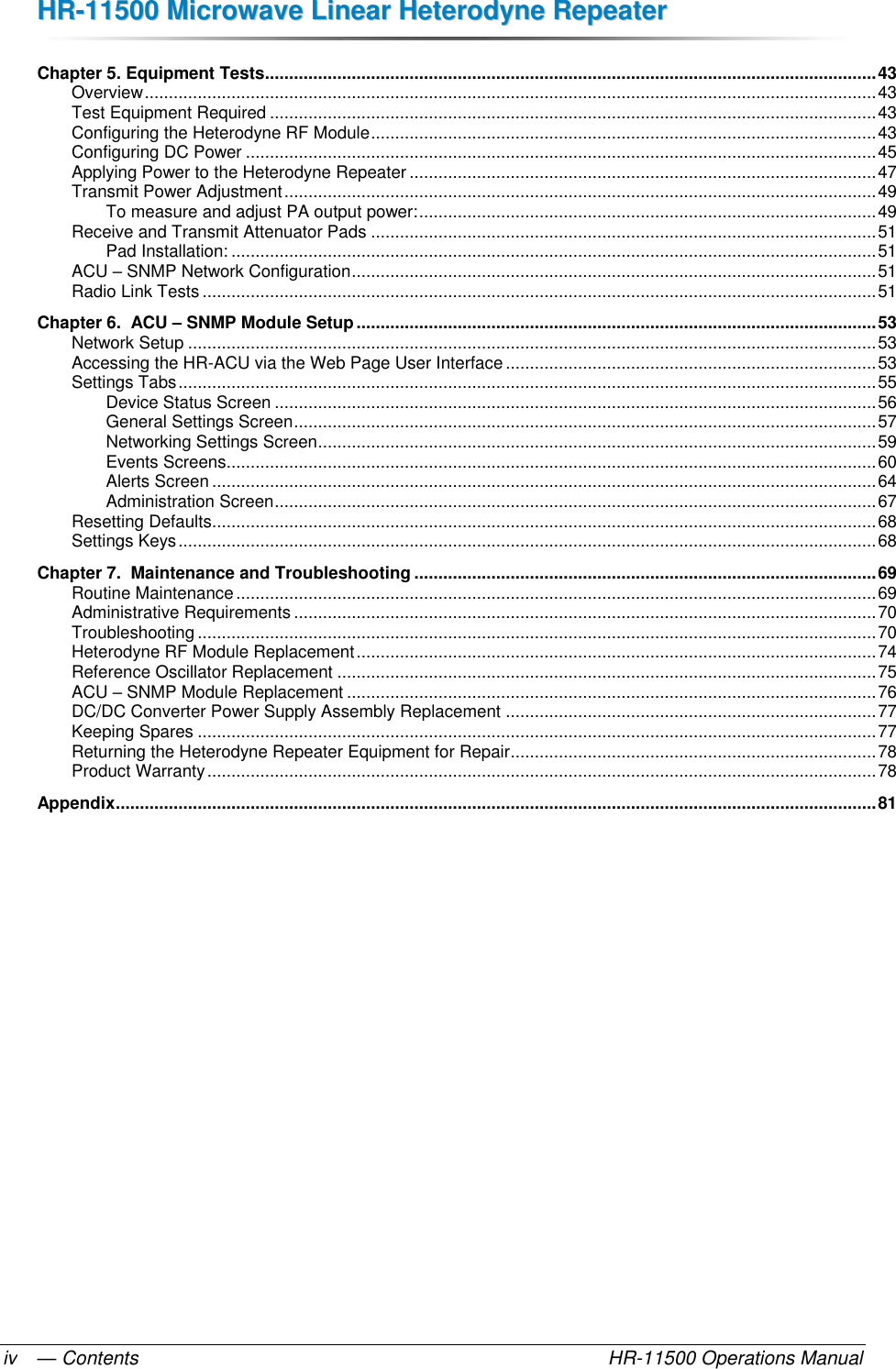
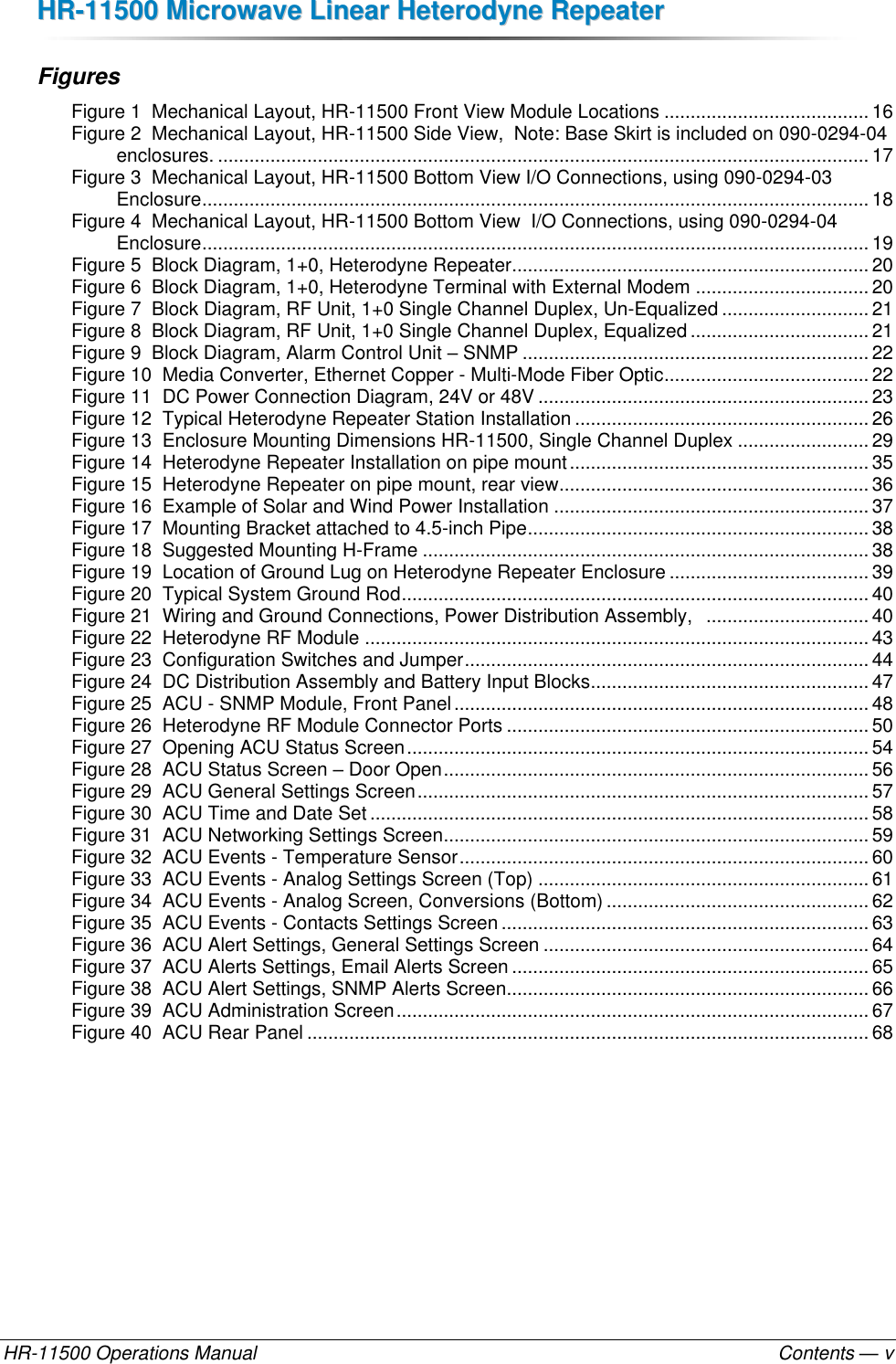
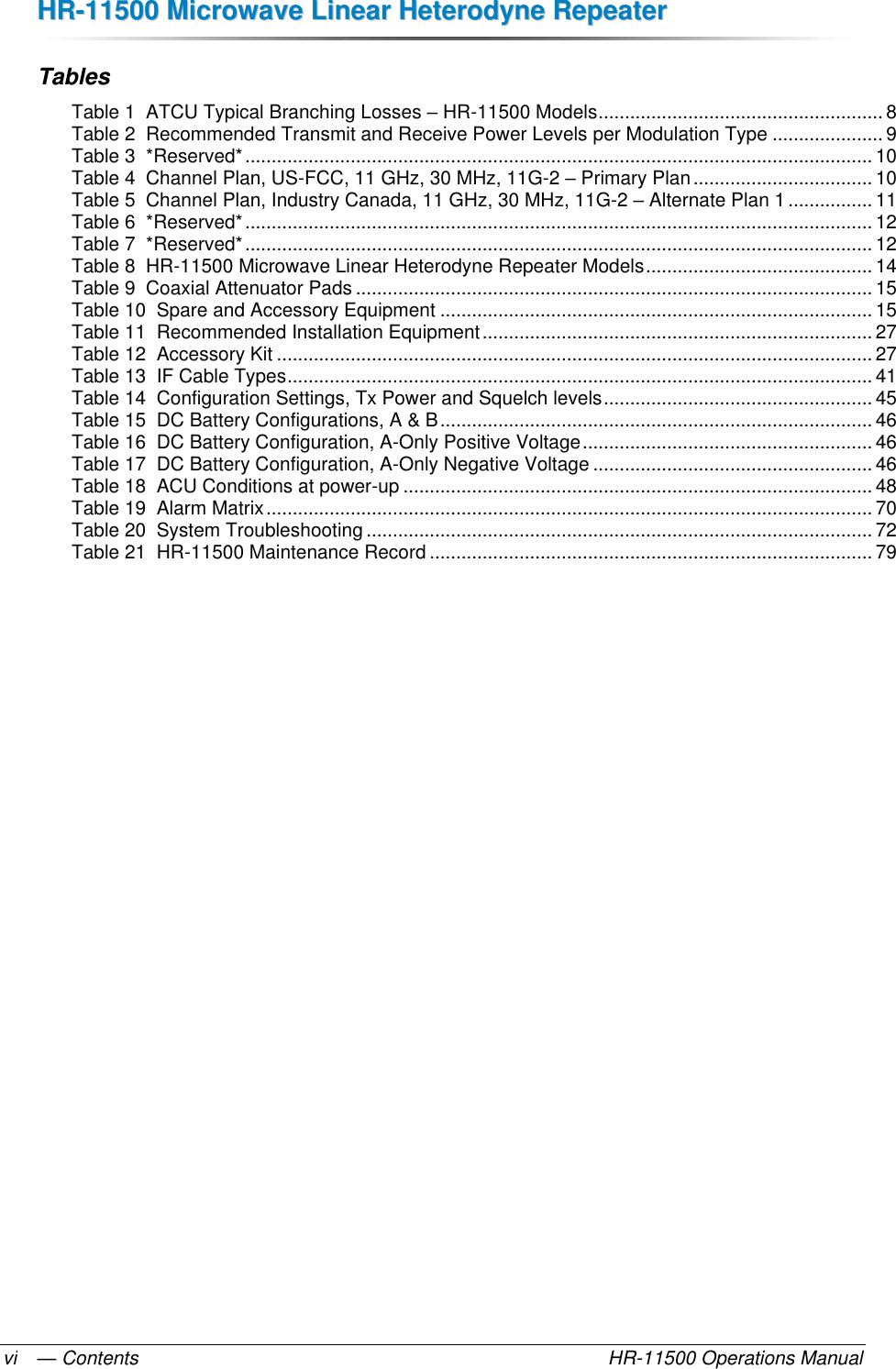
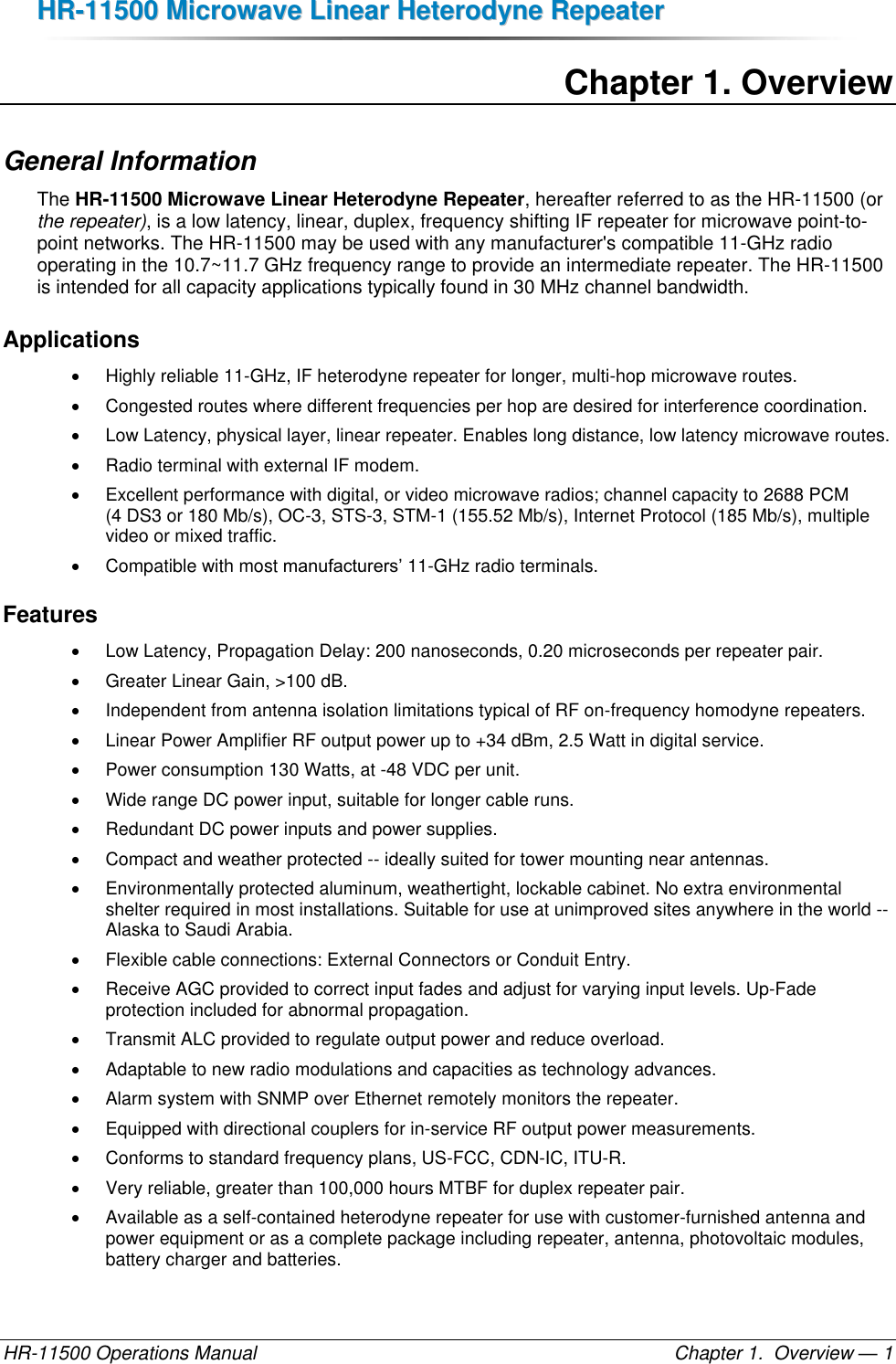
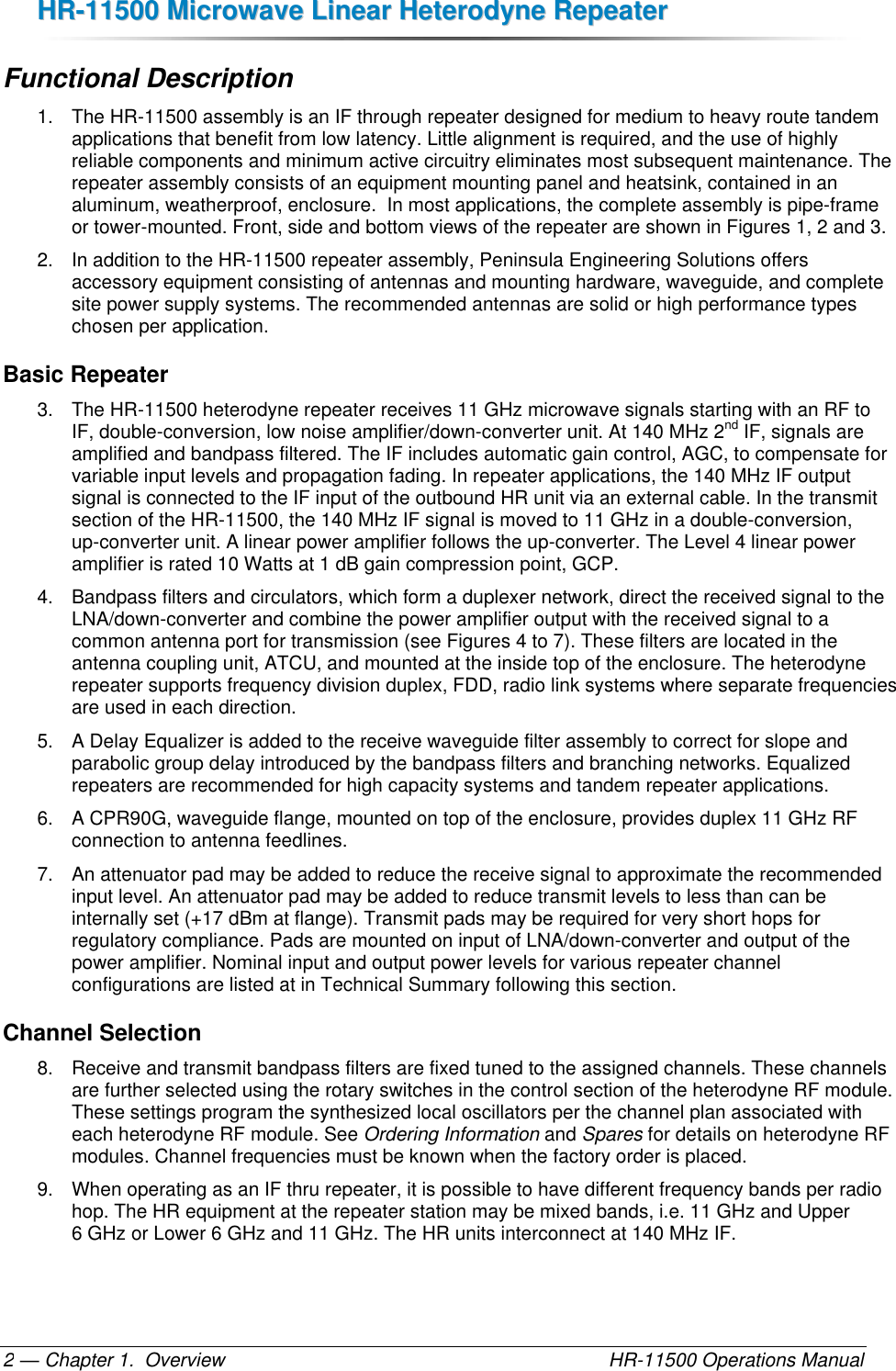
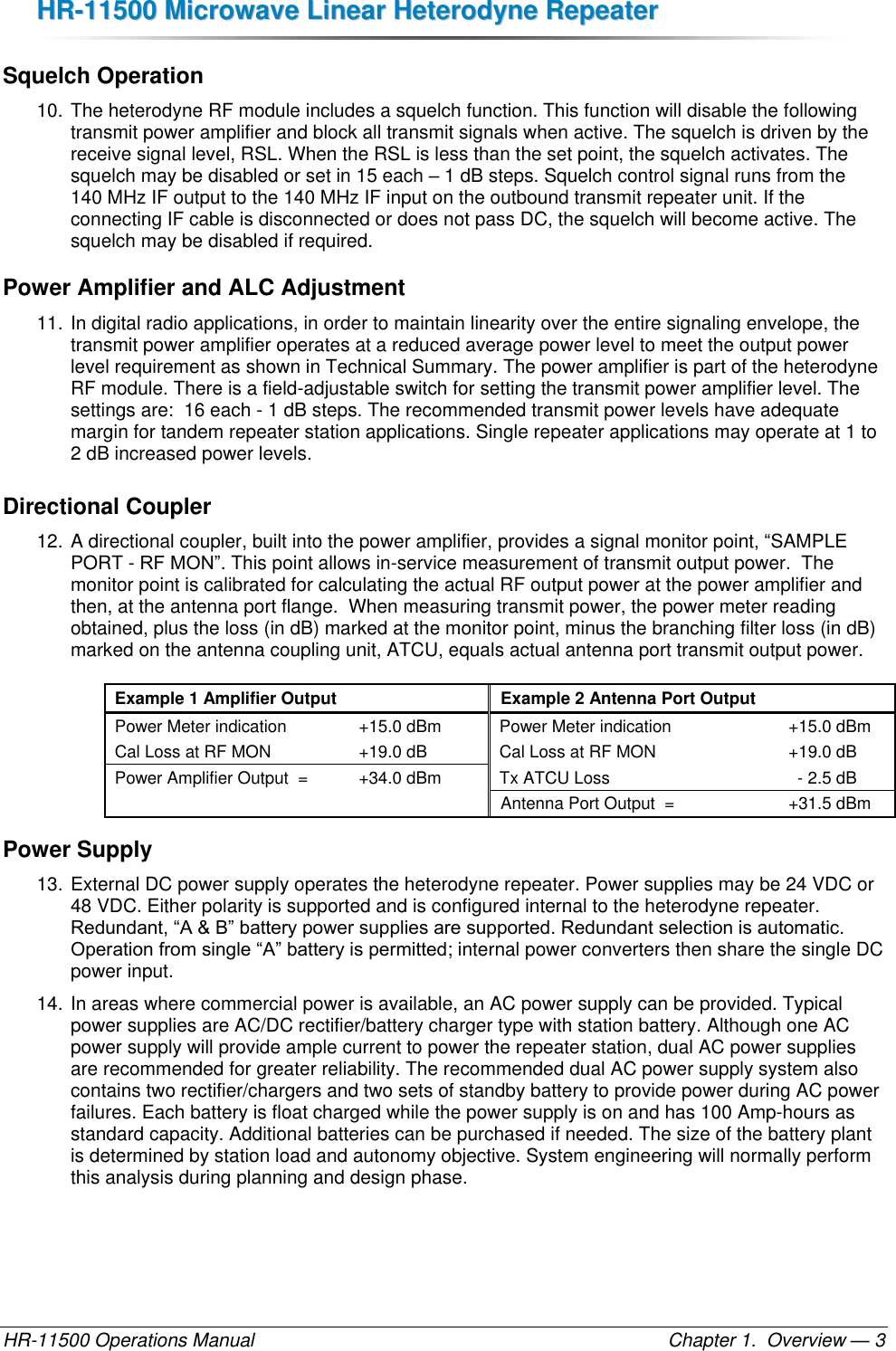
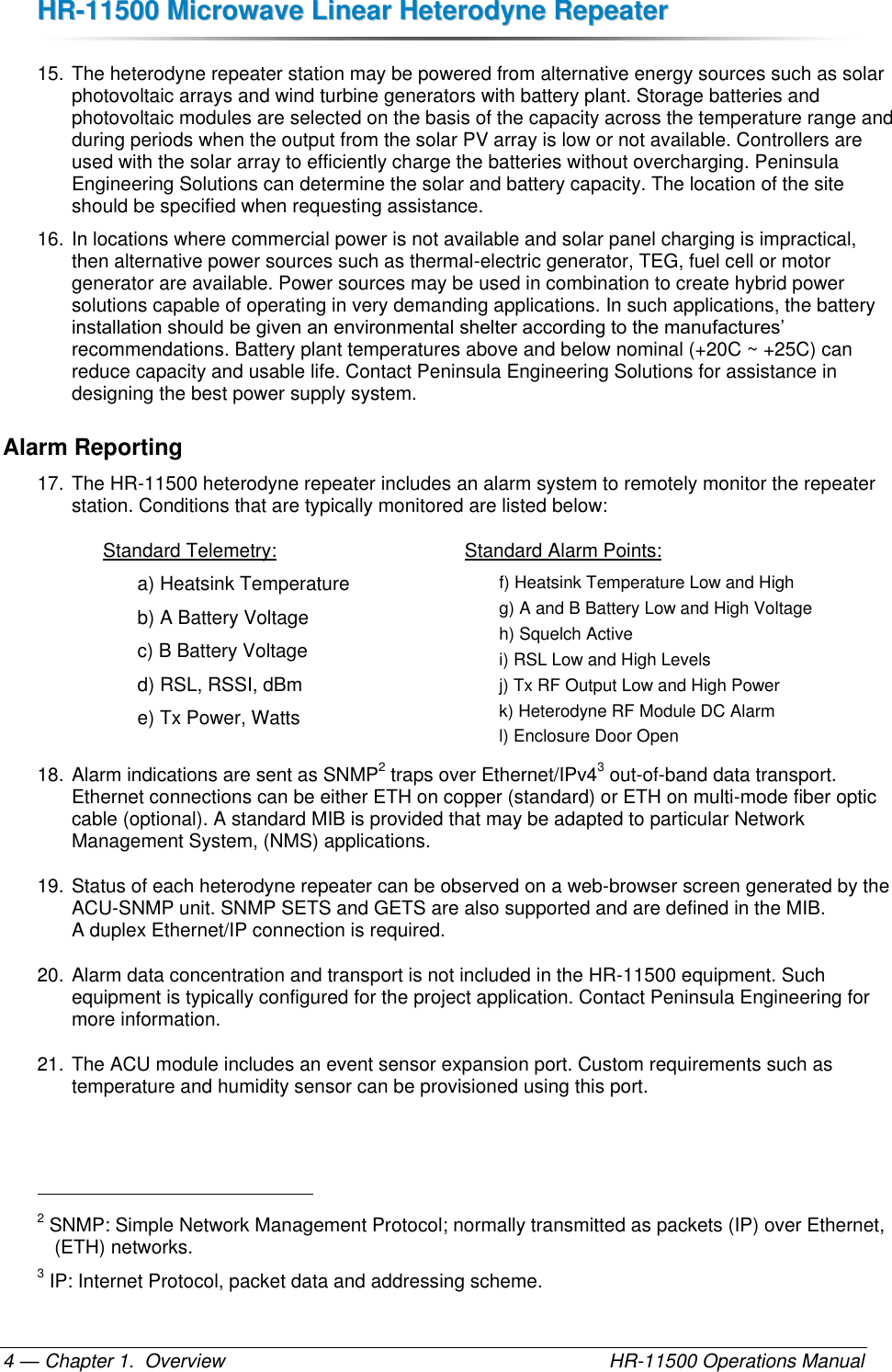
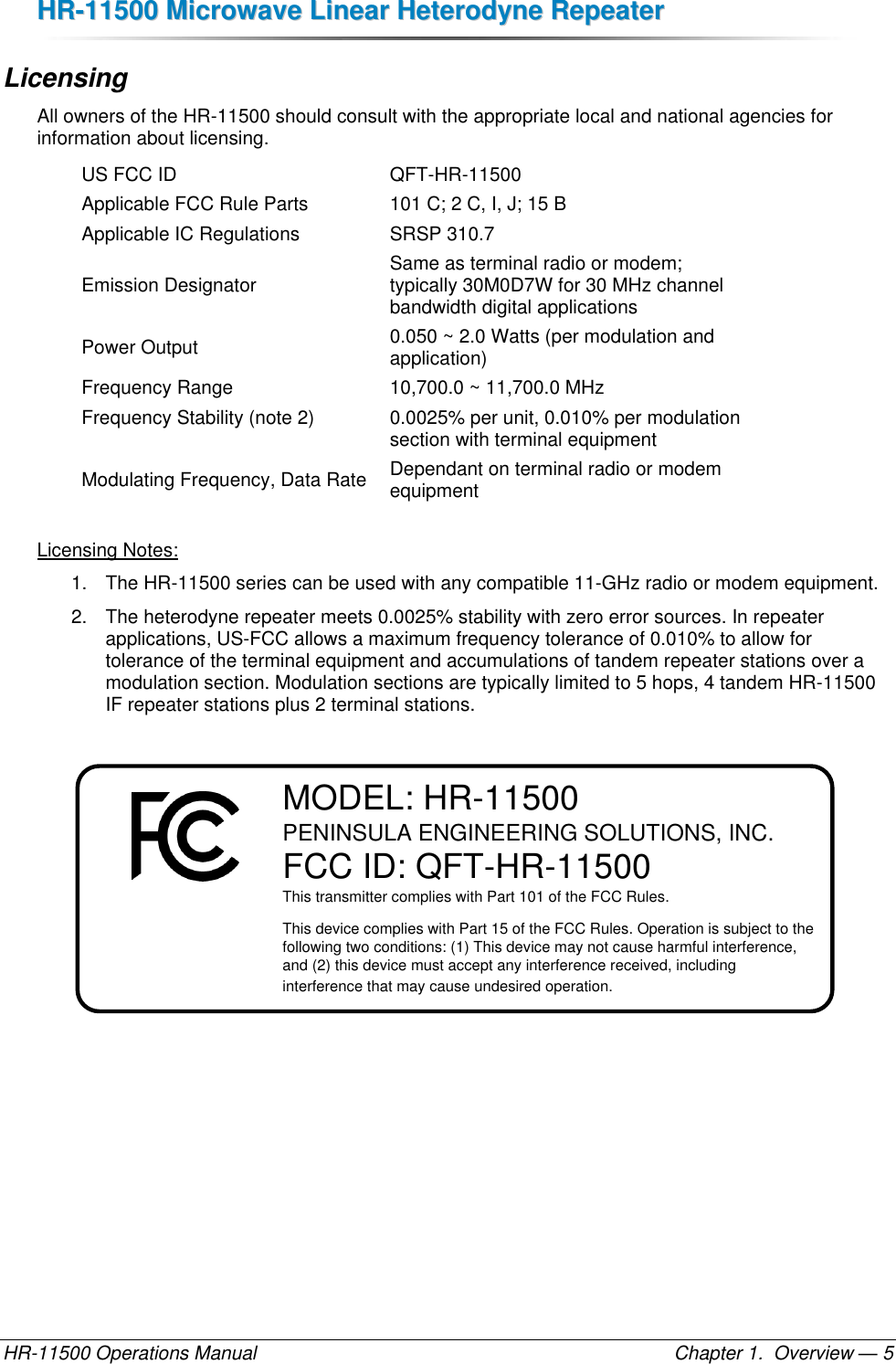
![HHRR--1111550000 MMiiccrroowwaavvee LLiinneeaarr HHeetteerrooddyynnee RReeppeeaatteerr — Chapter 1. Overview HR-11500 Operations Manual 6 Technical Specification Summary General Frequency Range4 10.700 ~ 11.700 GHz Receive Levels, Down Converter Input5 -75 dBm minimum rated, -80 dBm typical -25 dBm maximum rated Receive AGC 45 dB down fade, 5 dB up fade; minimums Squelch Range -75 dBm to -61 dBm in 1 dB steps, and [Disable] Noise Figure, Down Converter Input 3.5 dB6 at weak signal, 20 dB at strong signal Transmit Power, Level 4, Power Amplifier Output7 +34 dBm8 maximum rated, see Table 2 +19 dBm minimum rated ATCU Branching Losses, Rx and Tx See Table 1 for configurations Frequency Stability ±0.0025% per repeater pair. Typical ±0.000 050% Antenna Connections, ATCU Antenna Port, Duplex T/R CPR90G, Contact, Gasket Flange. At top of unit. Waveguide Type WR90 Return Loss, Antenna Port 24 dB across assigned channels Intermediate Frequency Interface Intermediate Frequency, Receive and Transmit 140.000 MHz Connectors, Impedance External Type N(f), 50 Ohm Coaxial Internal SMA(f), 50 Ohm Coaxial (conduit entry) Return Loss > 10 dB, 140 MHz ± 20 MHz Receive Output Level9 -2 dBm ± 2 dB for all modulations Transmit Input Level 0 ~ -15 dBm for all modulations, auto adjust Receiver to Transmitter IF Loss 0 ~ 10 dB, auto adjust Frequency Plan HR Equipment Channel Bandwidth, 30 MHz 28 MHz Flat, 40 MHz @ -6 dB Assigned Channel Bandwidth 30 MHz T-R Spacing 130 MHz minimum T-T Spacing on common feeders 80 MHz minimum T-T Spacing on separate feeders 30 MHz minimum Channel Response: Delay Equalized, 30 MHz channel bandwidth Amplitude ± 0.5 dB, f0 ± 14 MHz Group Delay Variation 10 nsec P-P, f0 ± 14 MHz Propagation Delay, Signal Latency, 1-Way10 200 ± 50 nsec at f0 4 See ordering information for specific configuration and channel plan part numbers. 5 Not including receive antenna coupling unit loss. 6 Guaranteed noise figure is 0.5 dB greater. 7 16QAM, not including transmit antenna coupling unit loss. See Table 3 for more levels. 8 Guaranteed transmit power is 1 dB less. 9 IF Output CW levels are typically 2 dB less than for QAM signals. 10 Measured in IF repeater configuration from equipment waveguide antenna port in to waveguide antenna port out. Does not include external IF cables, feedlines or antennas.](https://usermanual.wiki/Peninsula-Engineering-Solutions/HR-11500/User-Guide-1910597-Page-14.png)
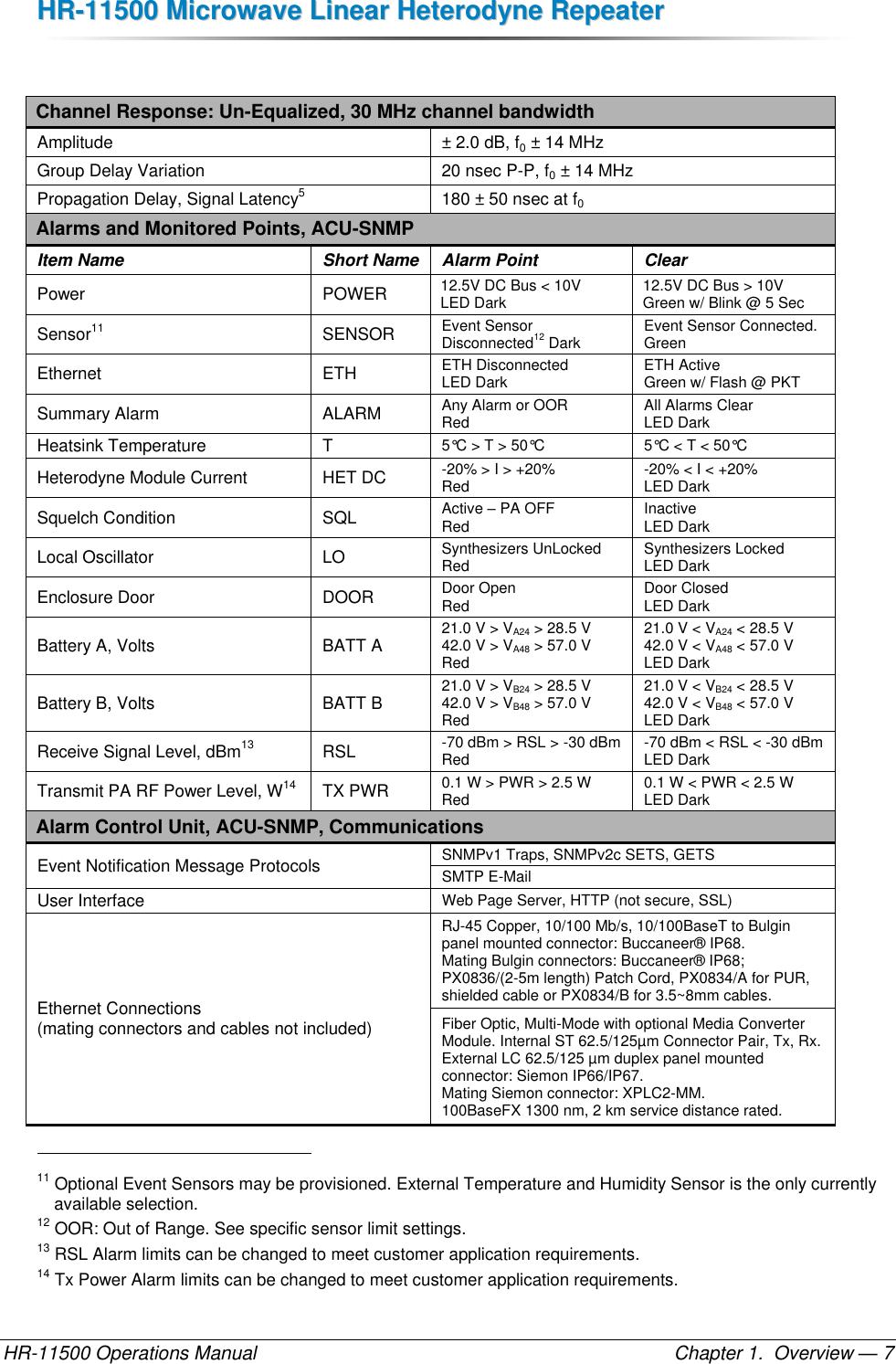
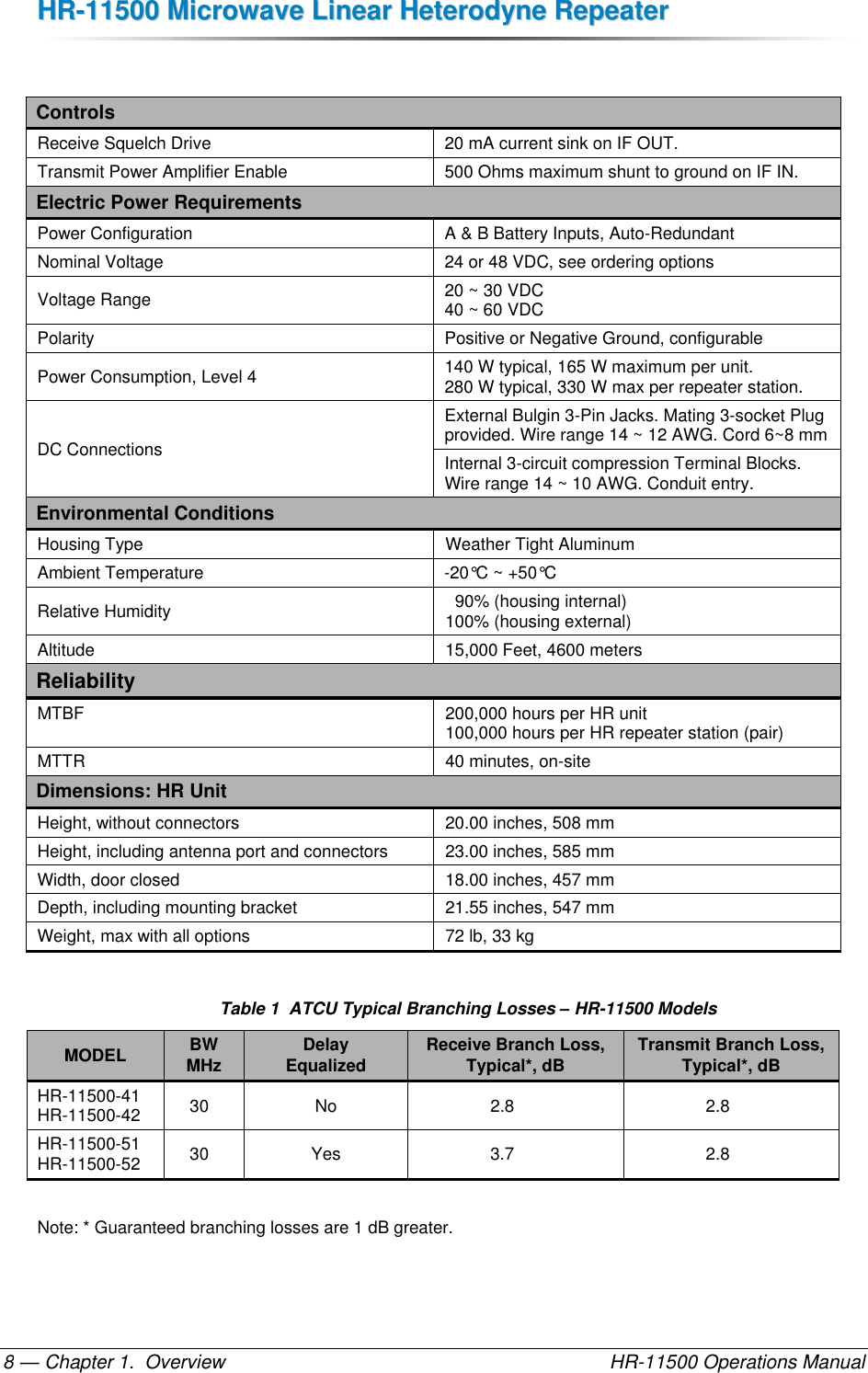
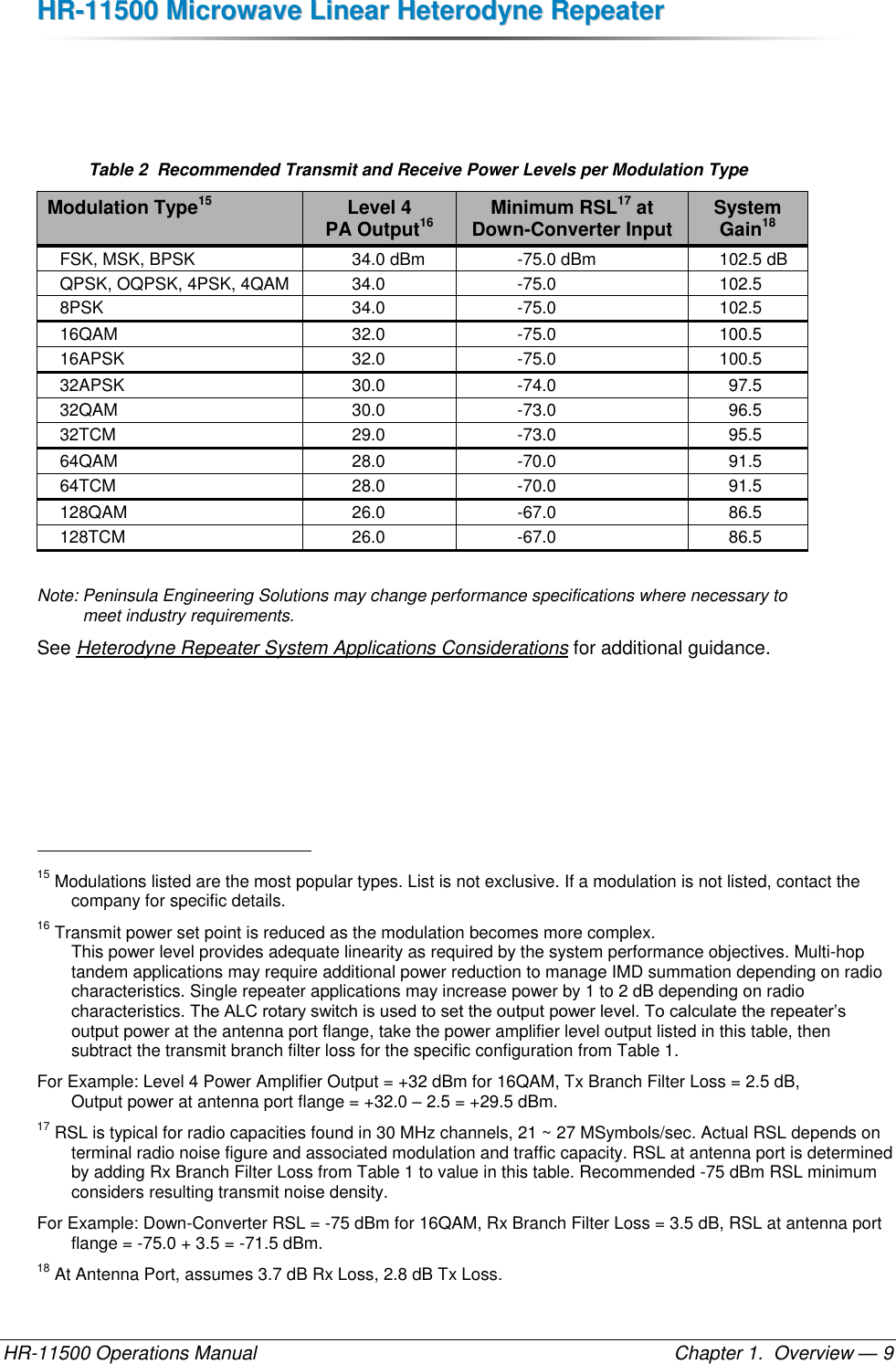
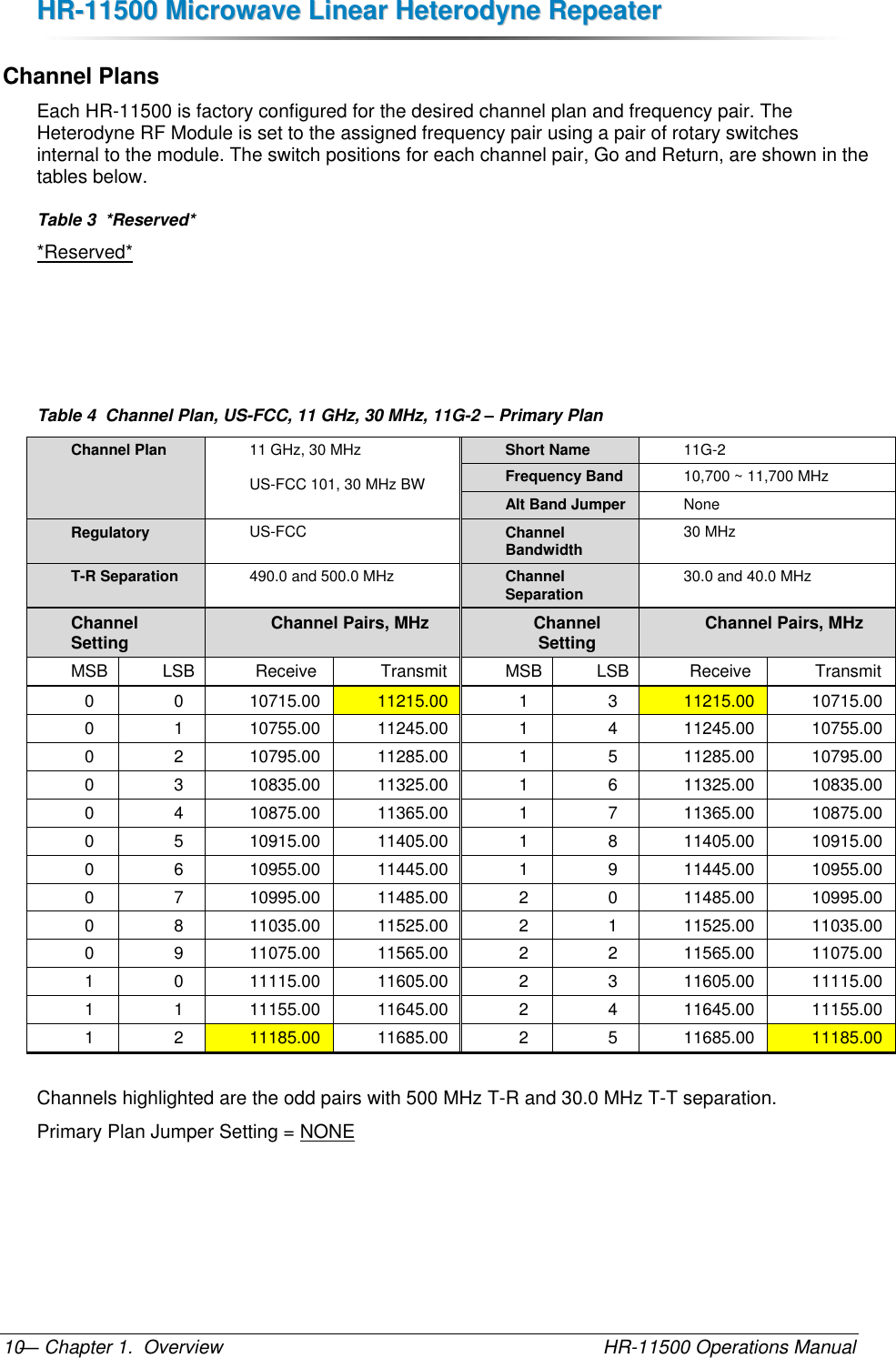
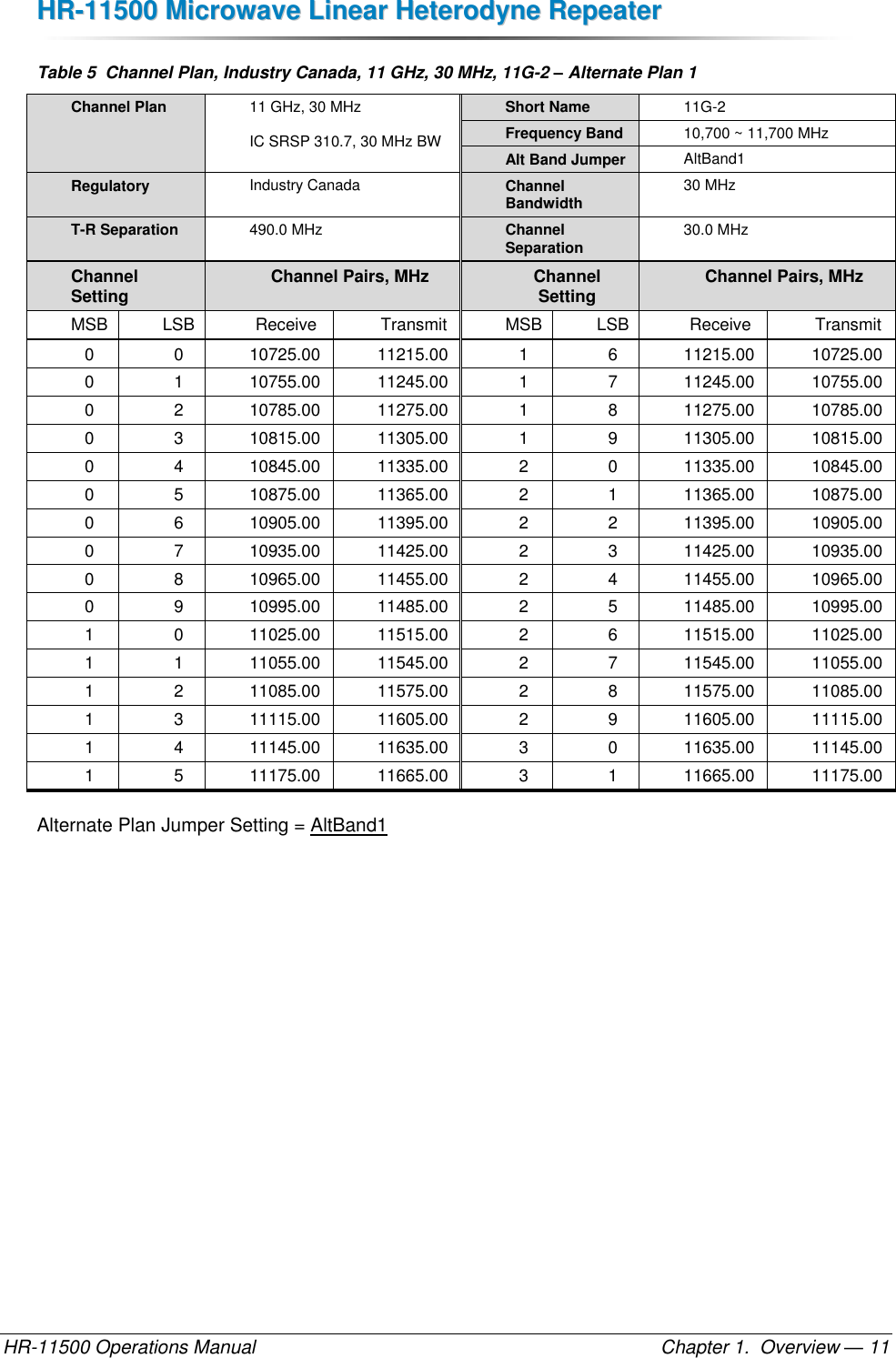

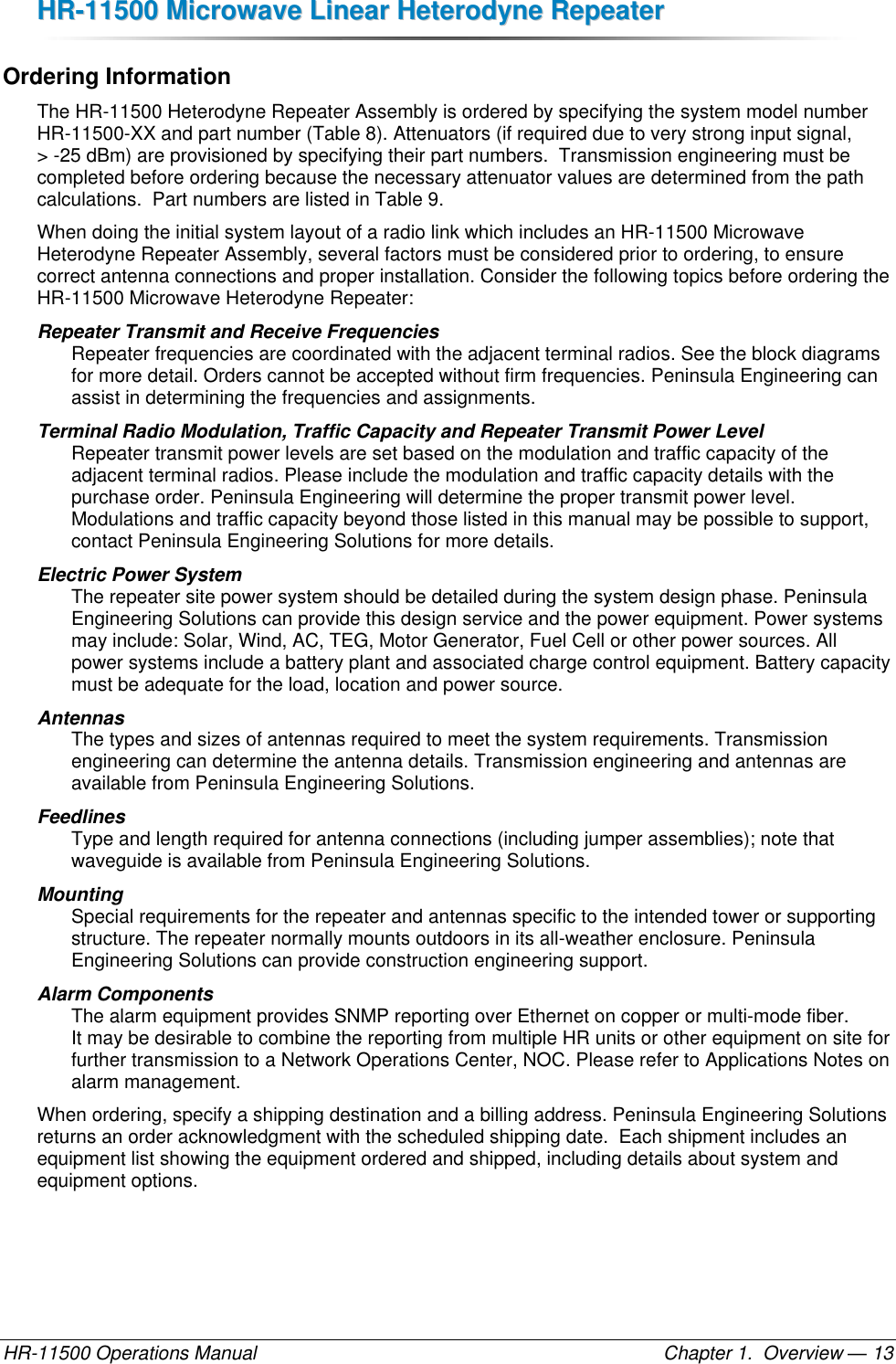
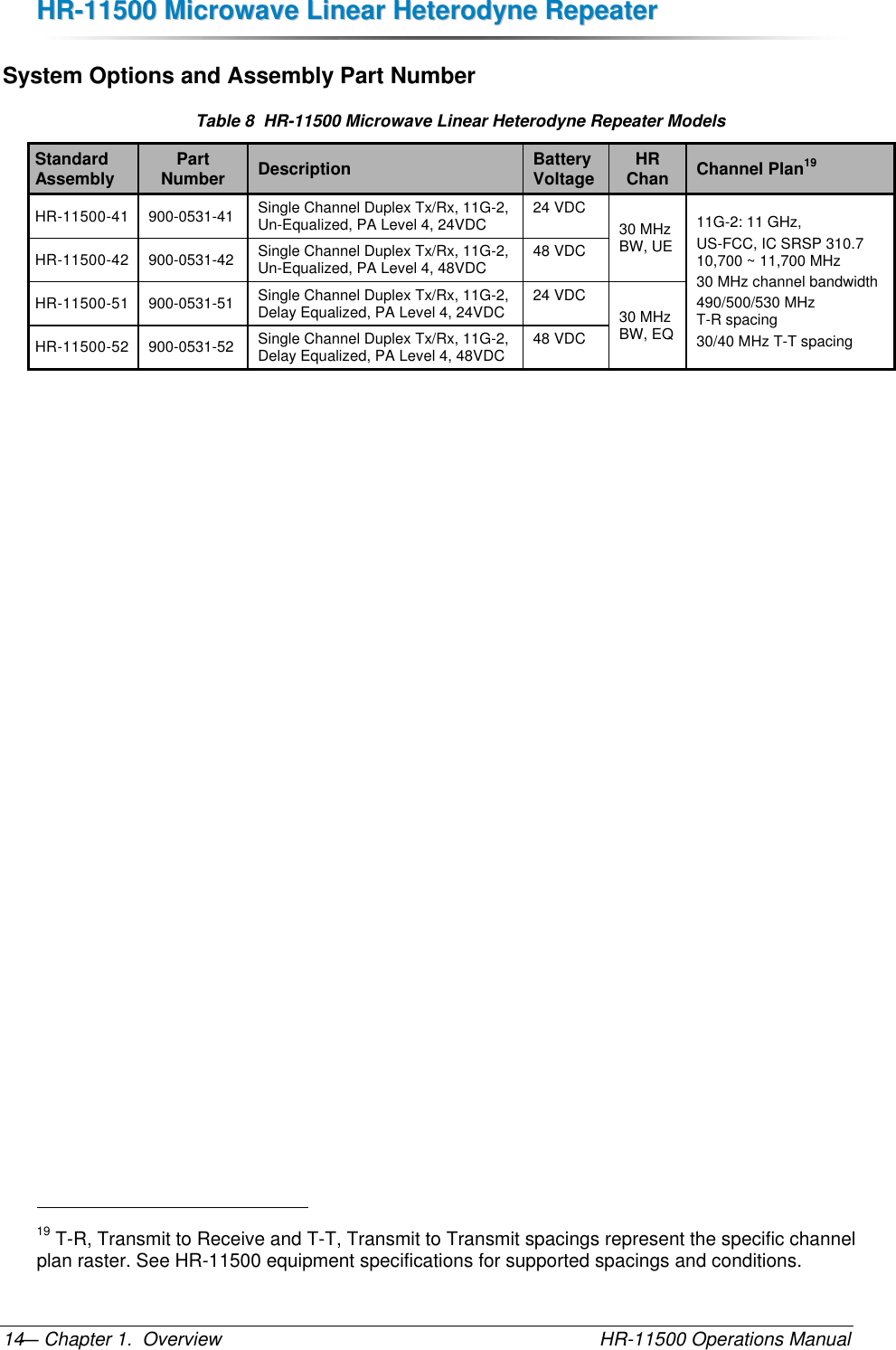
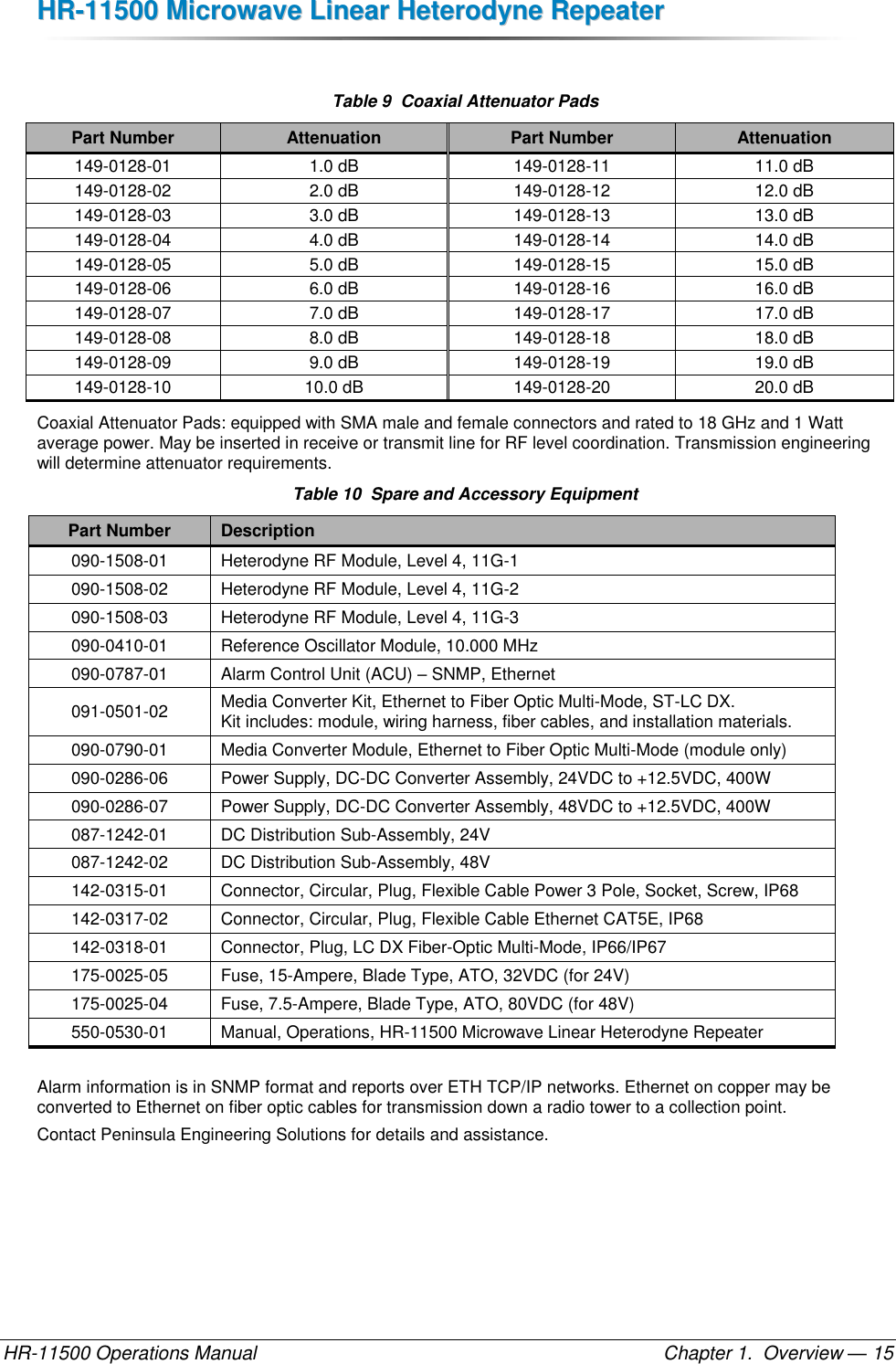
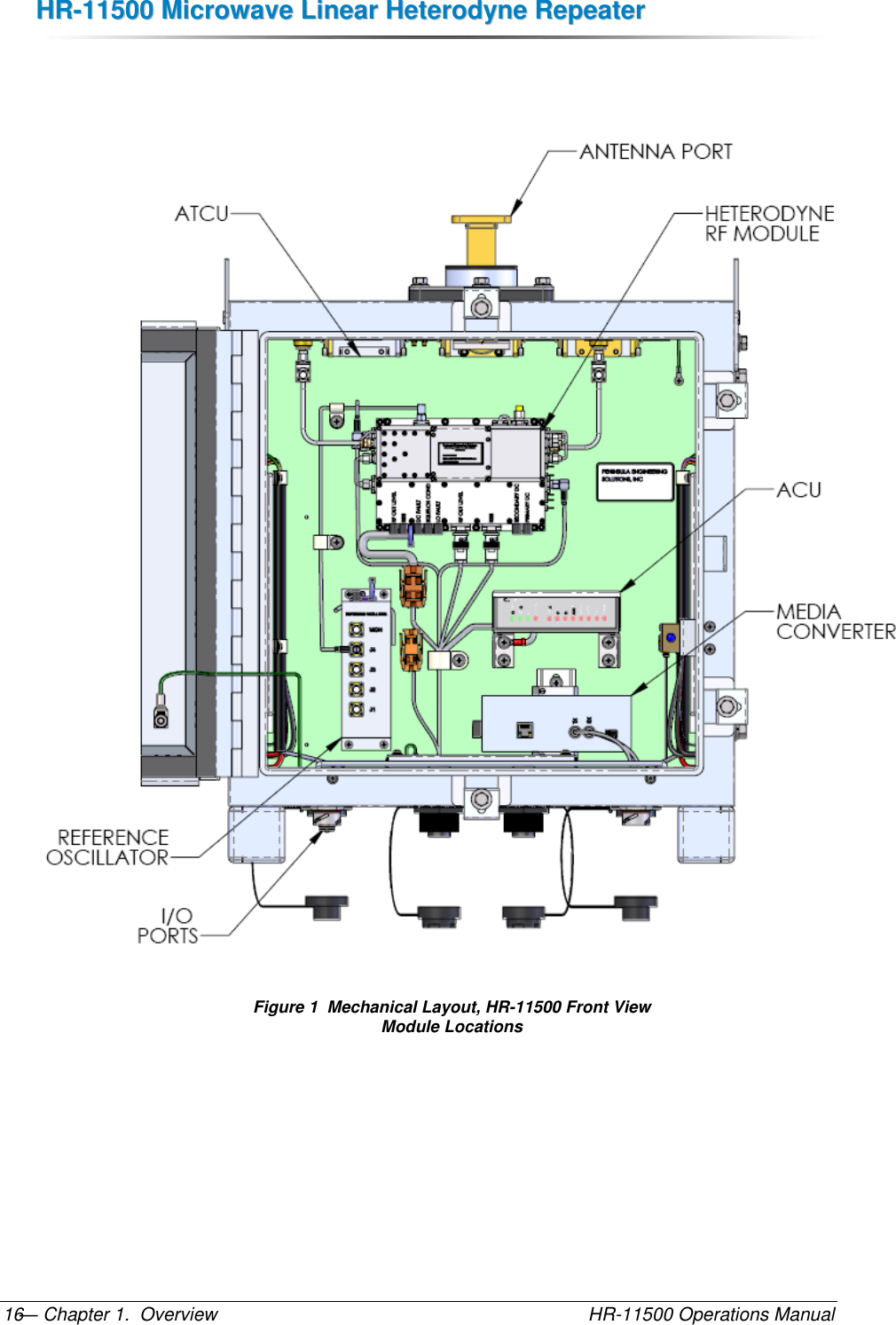
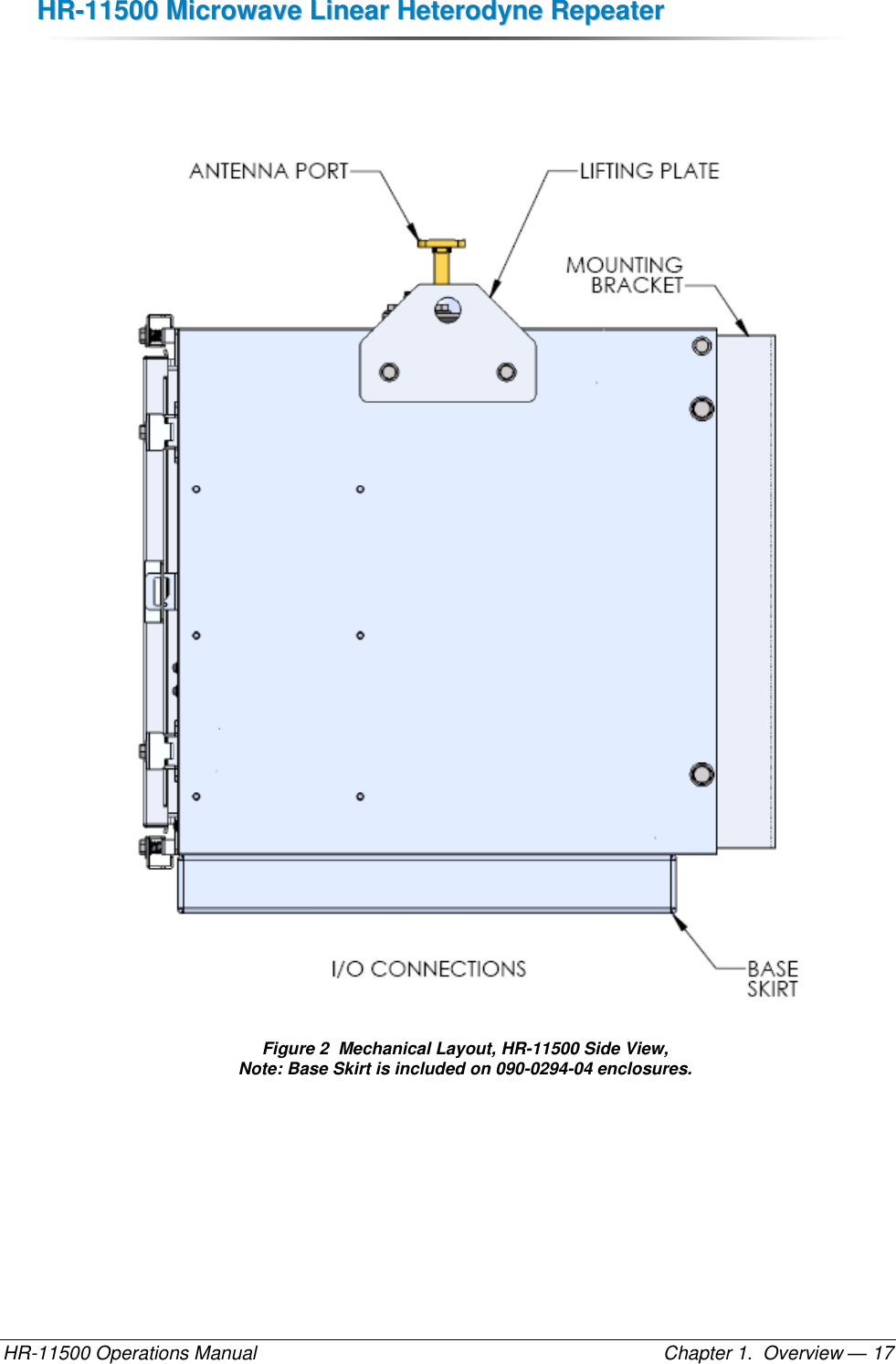
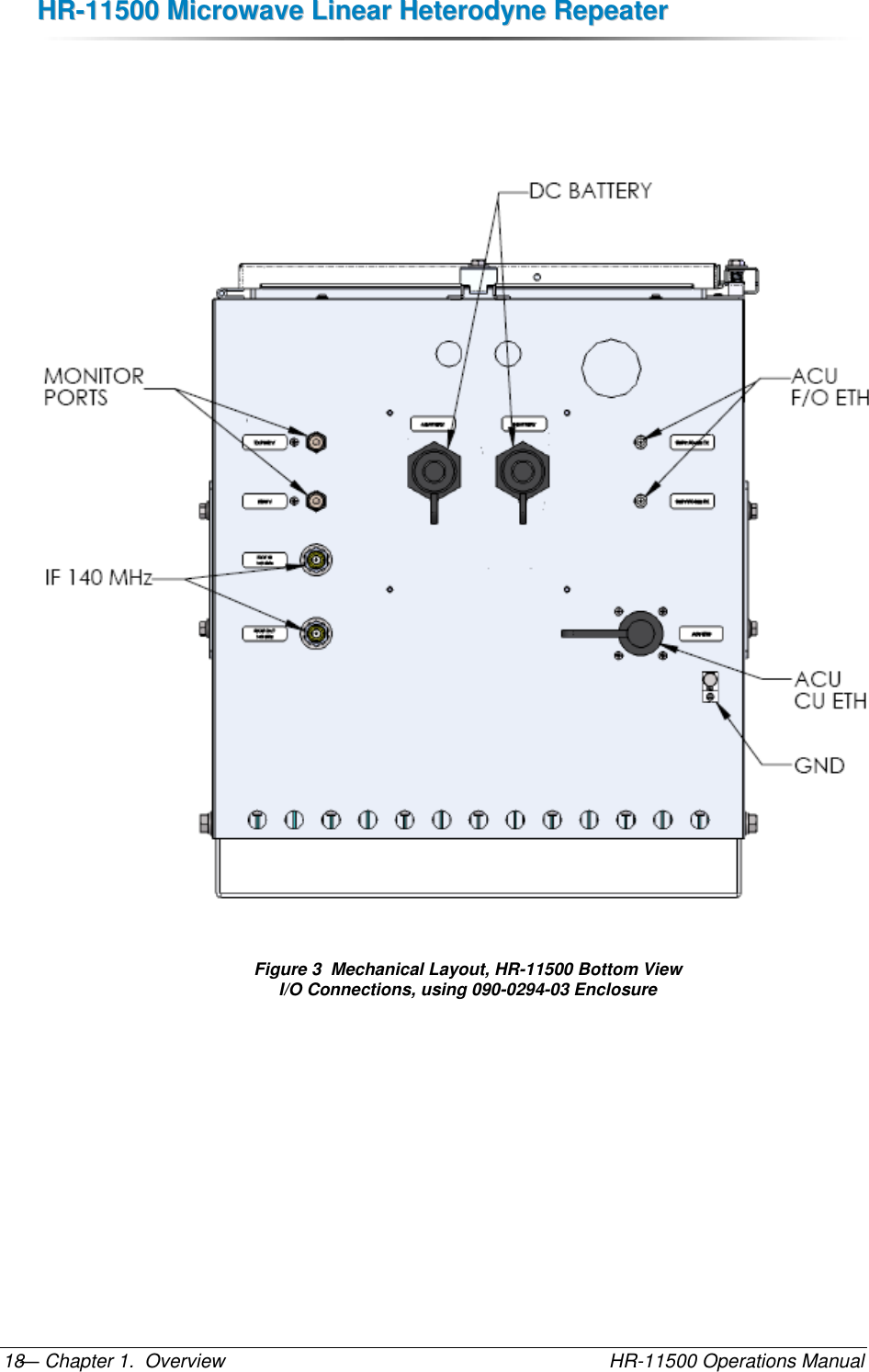
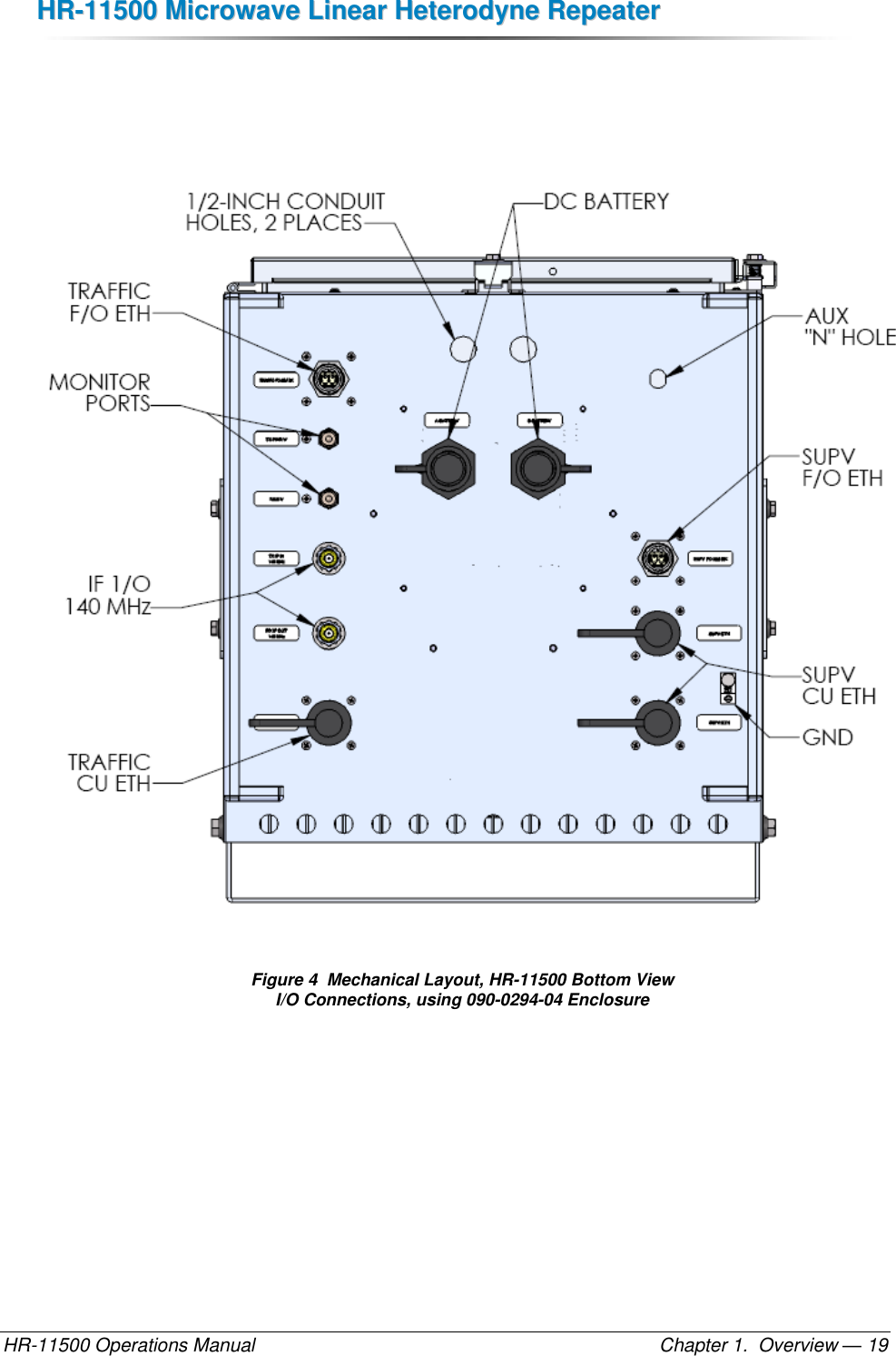
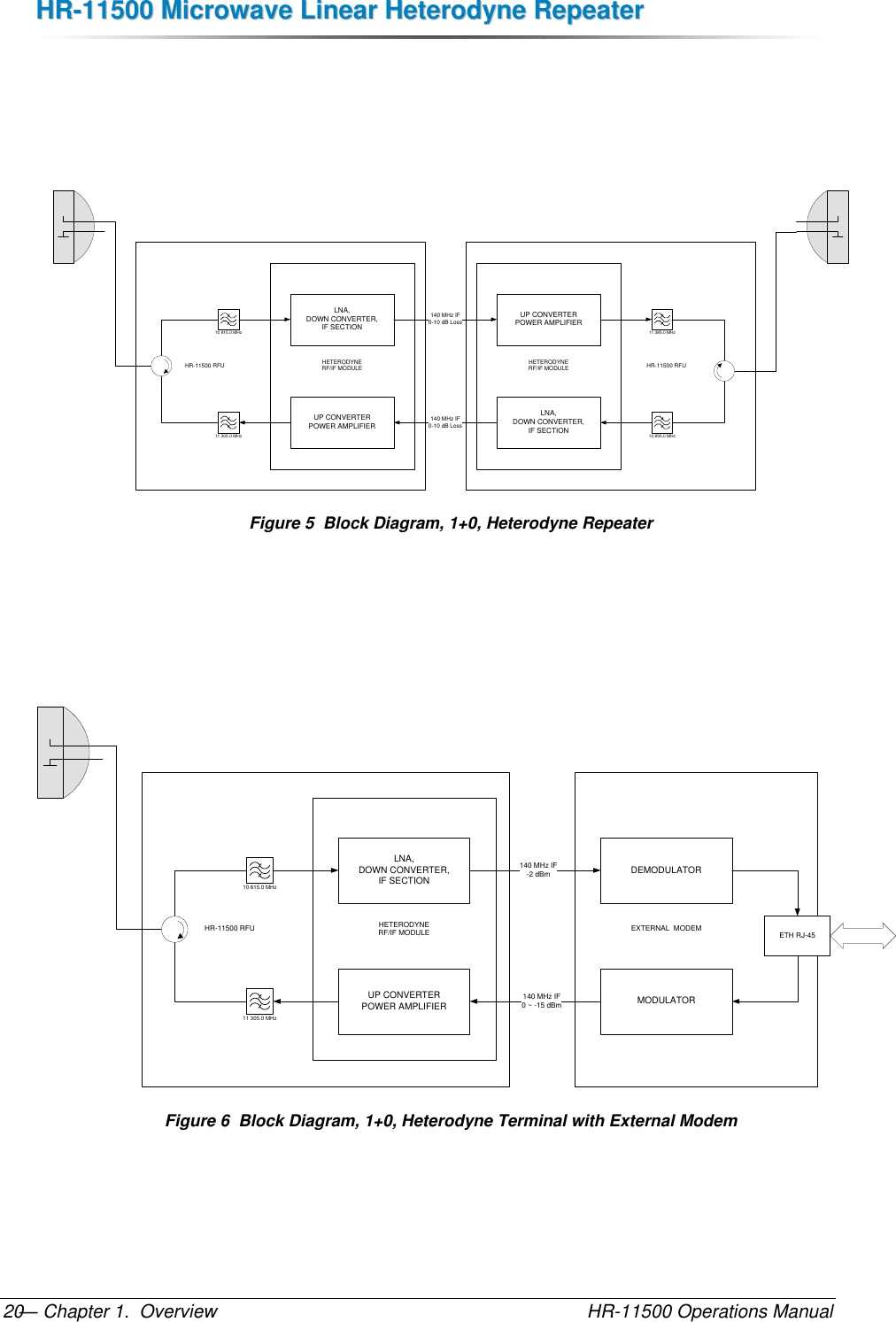
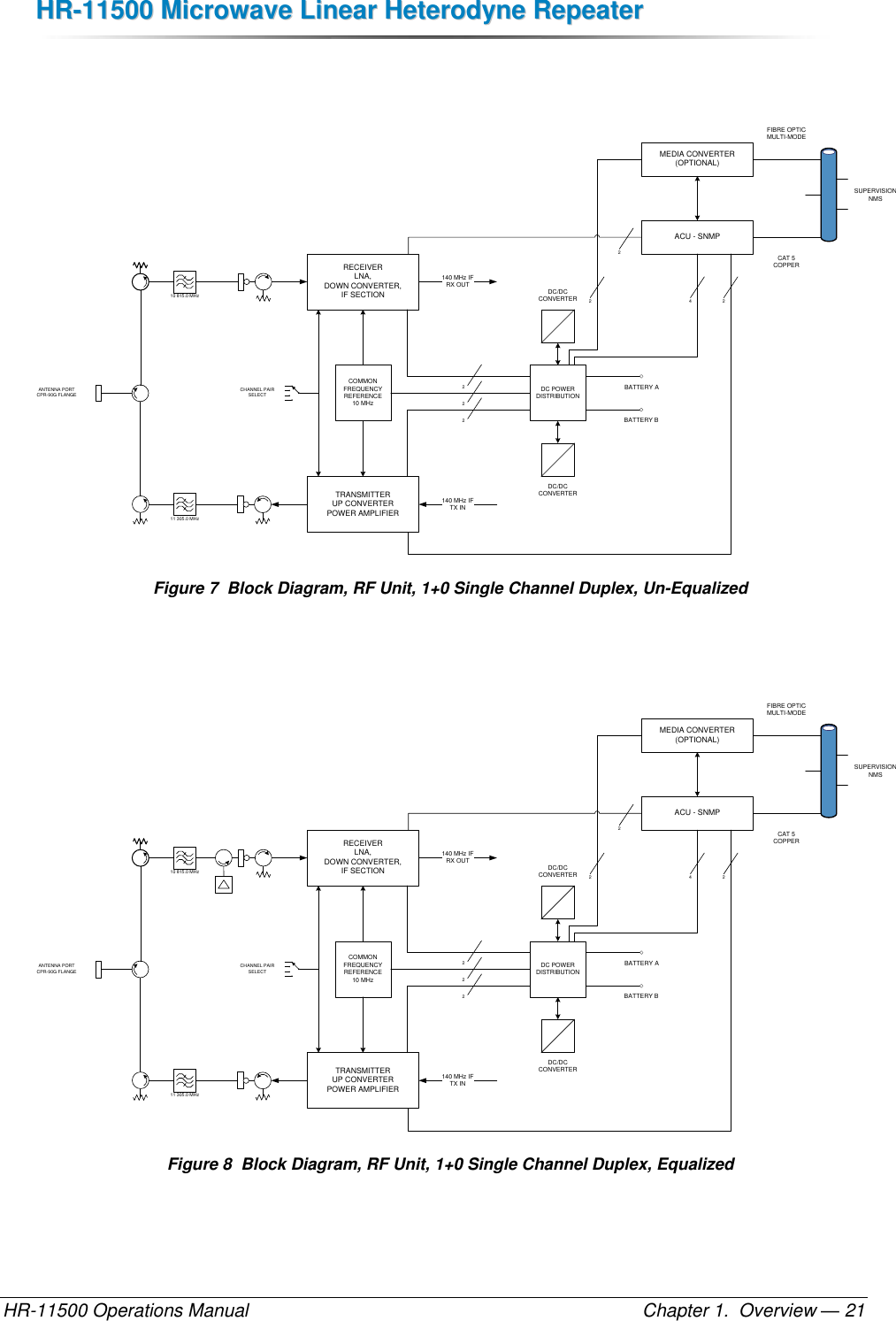
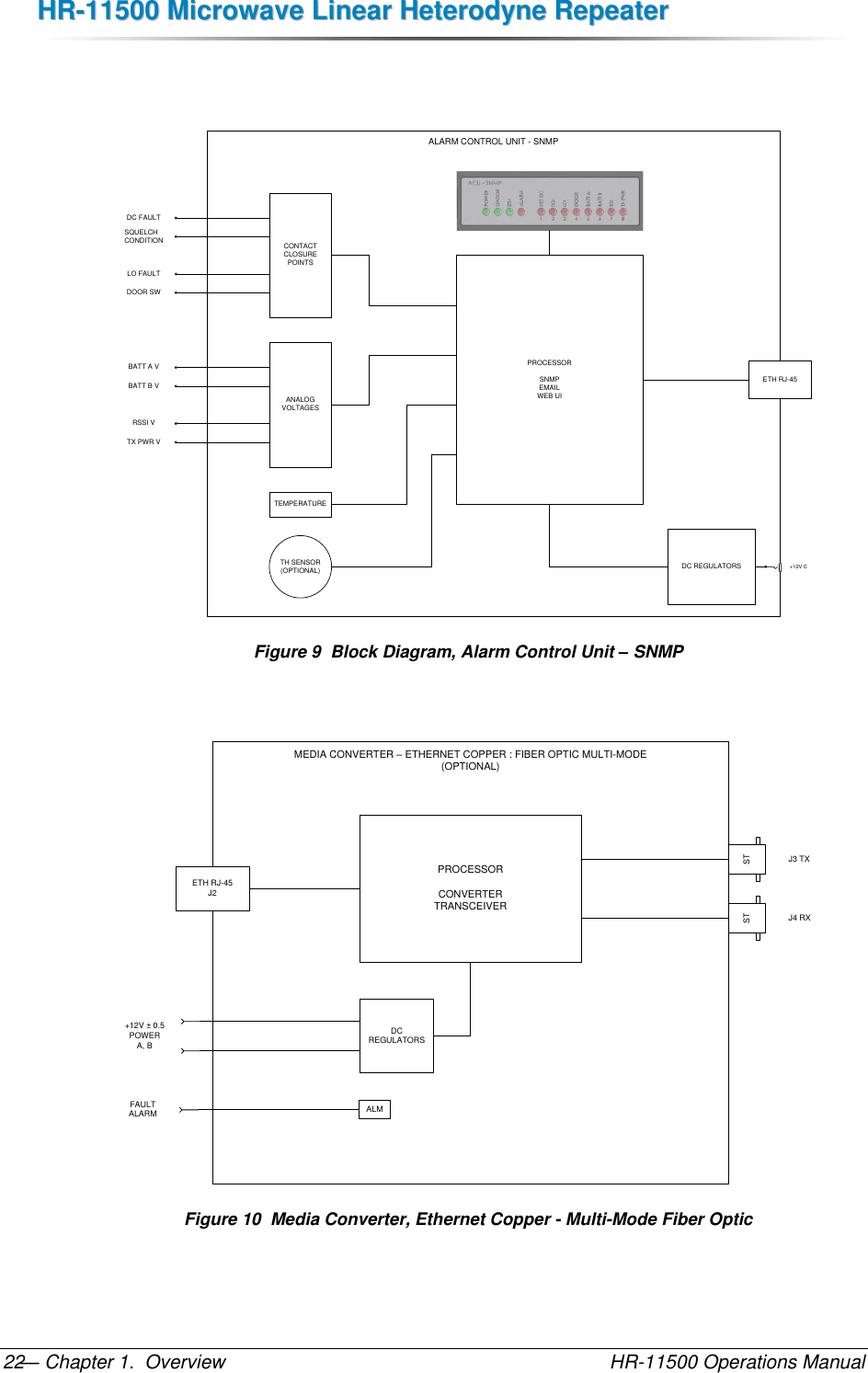
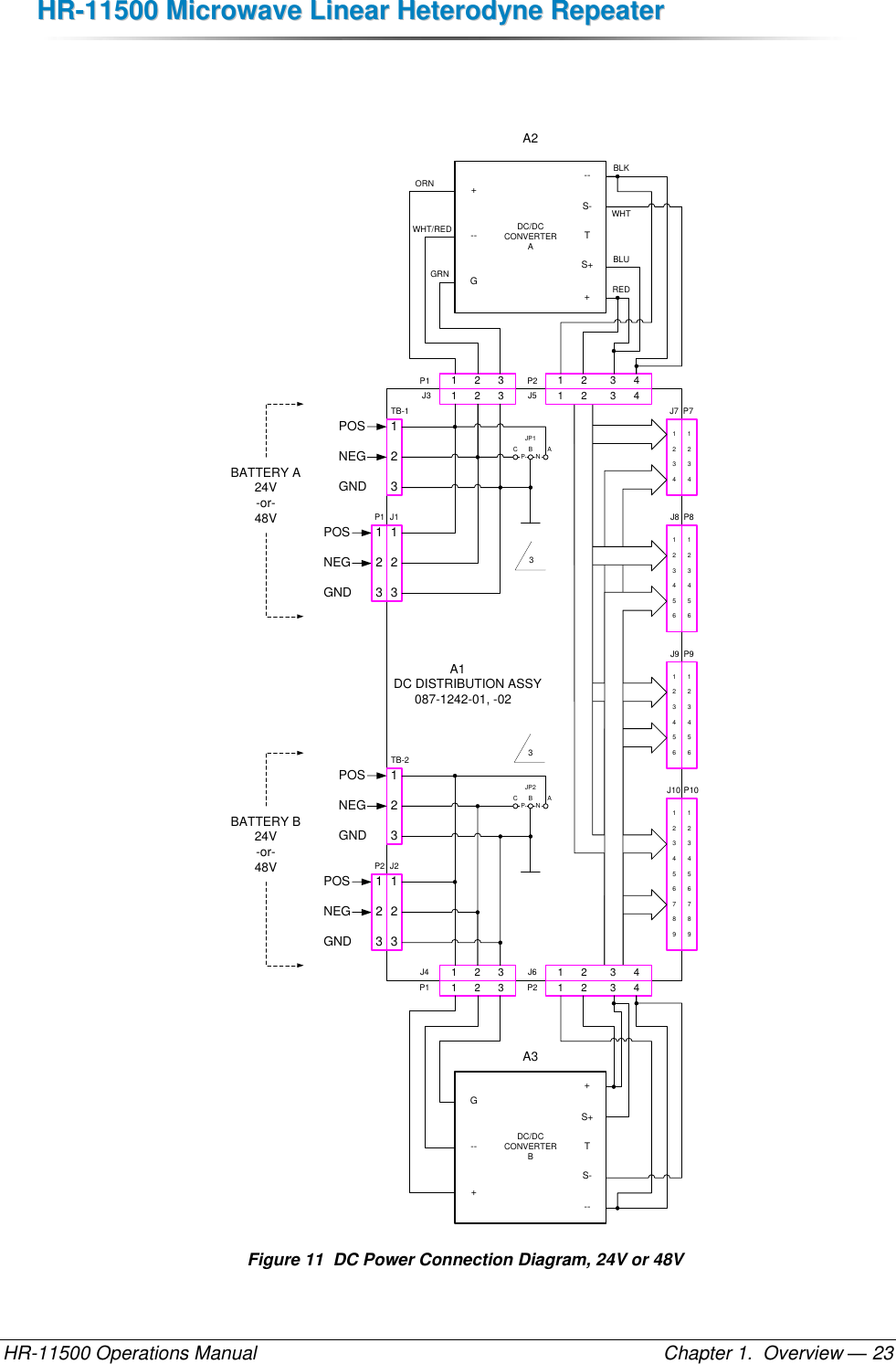
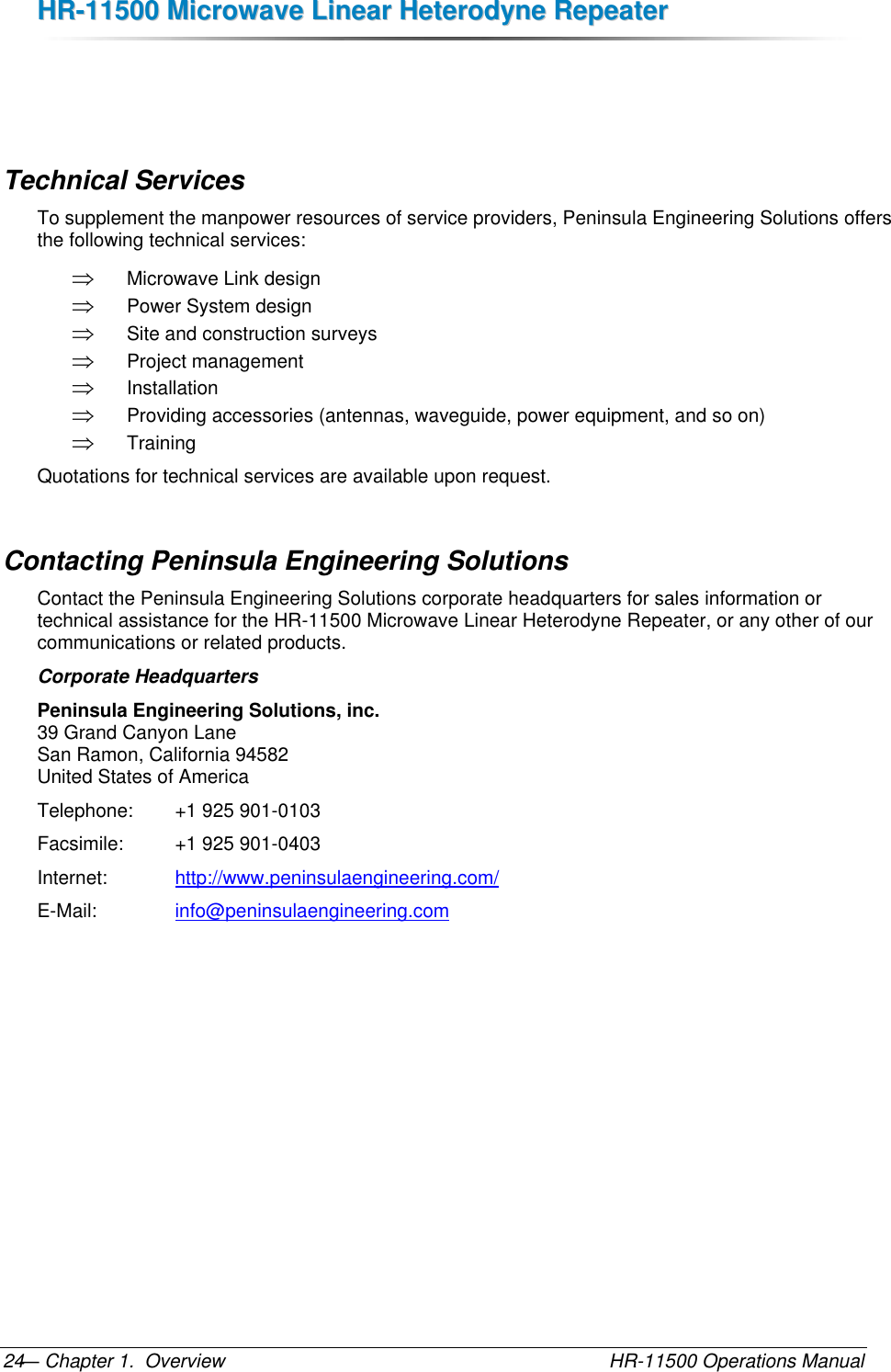
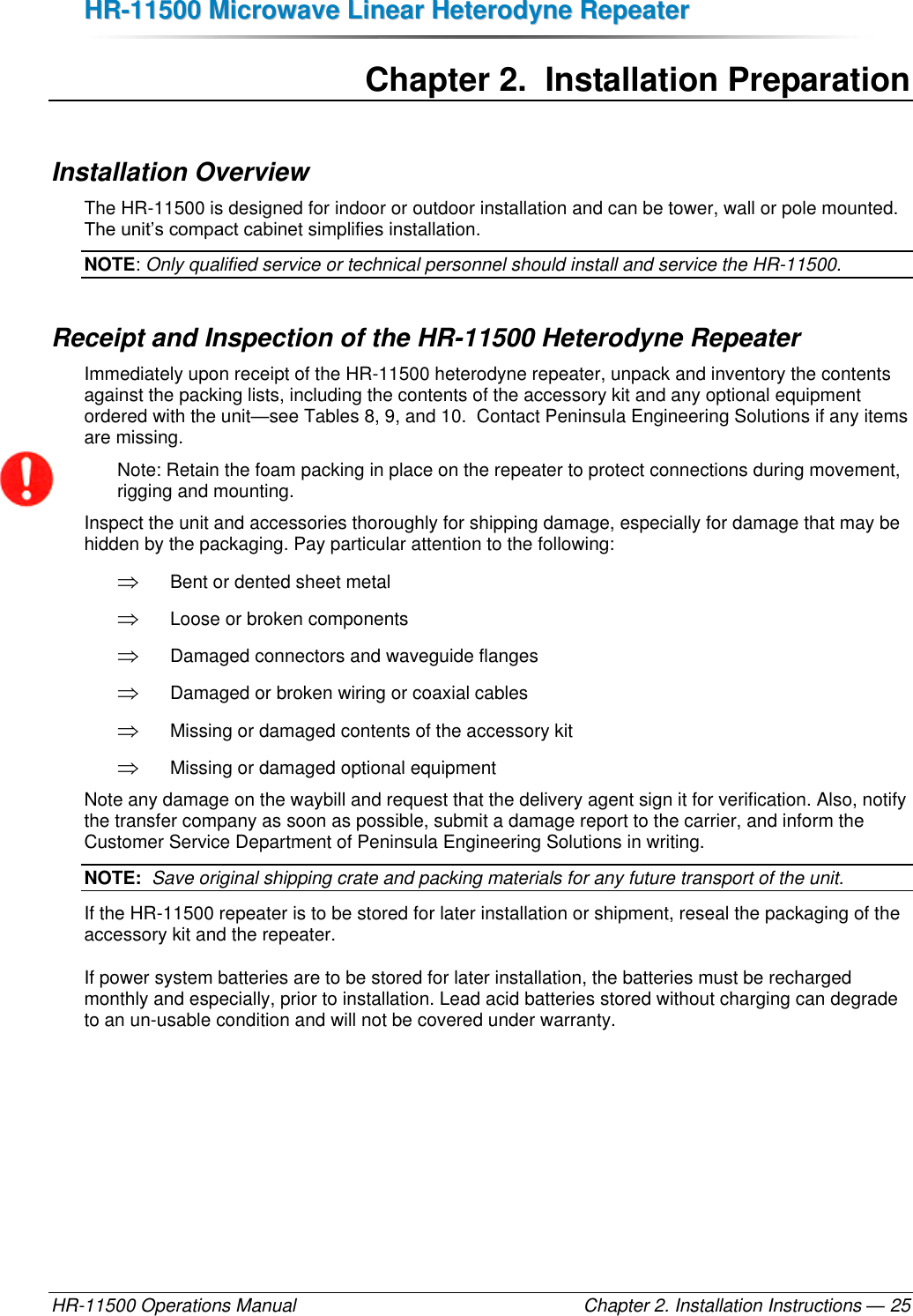
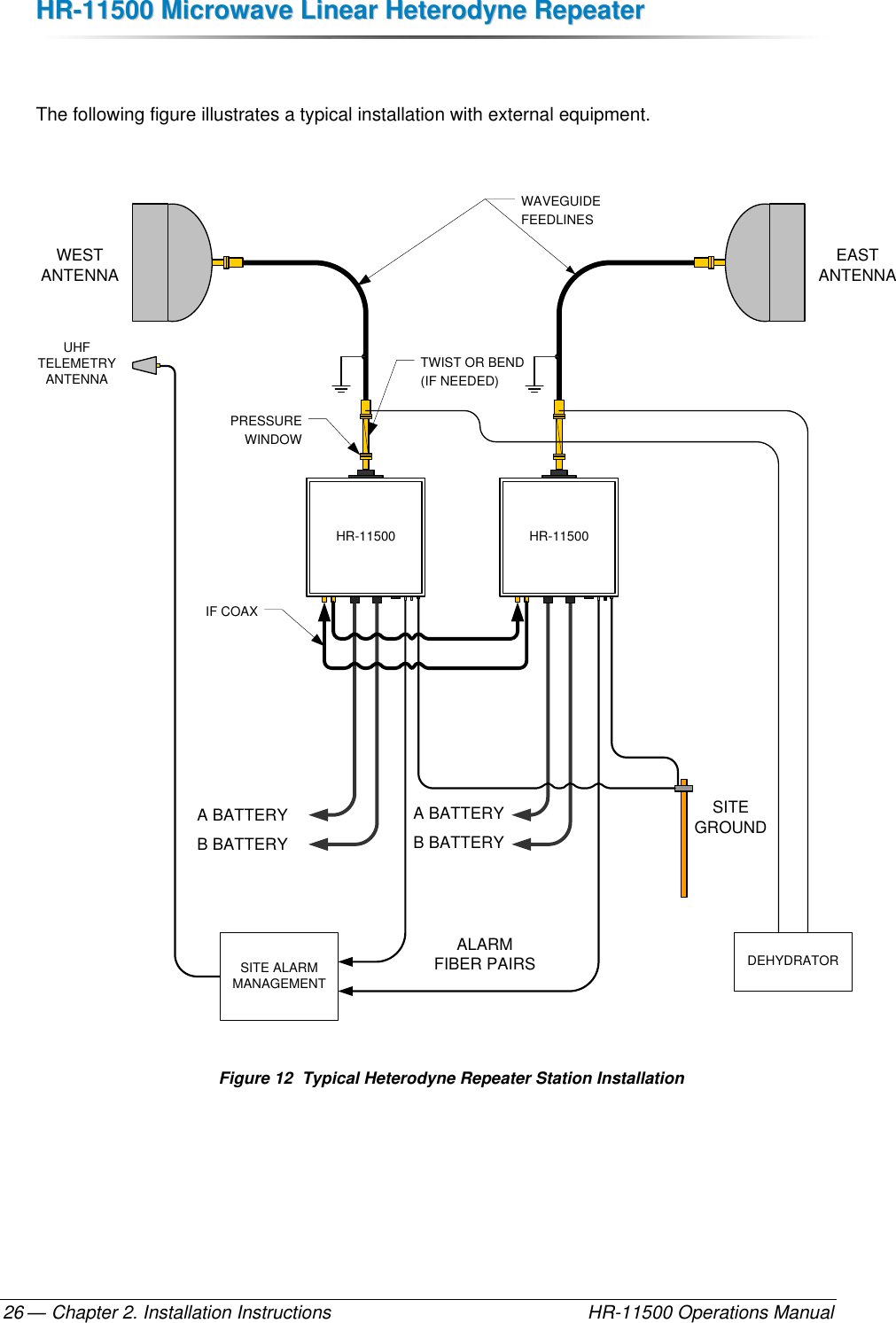
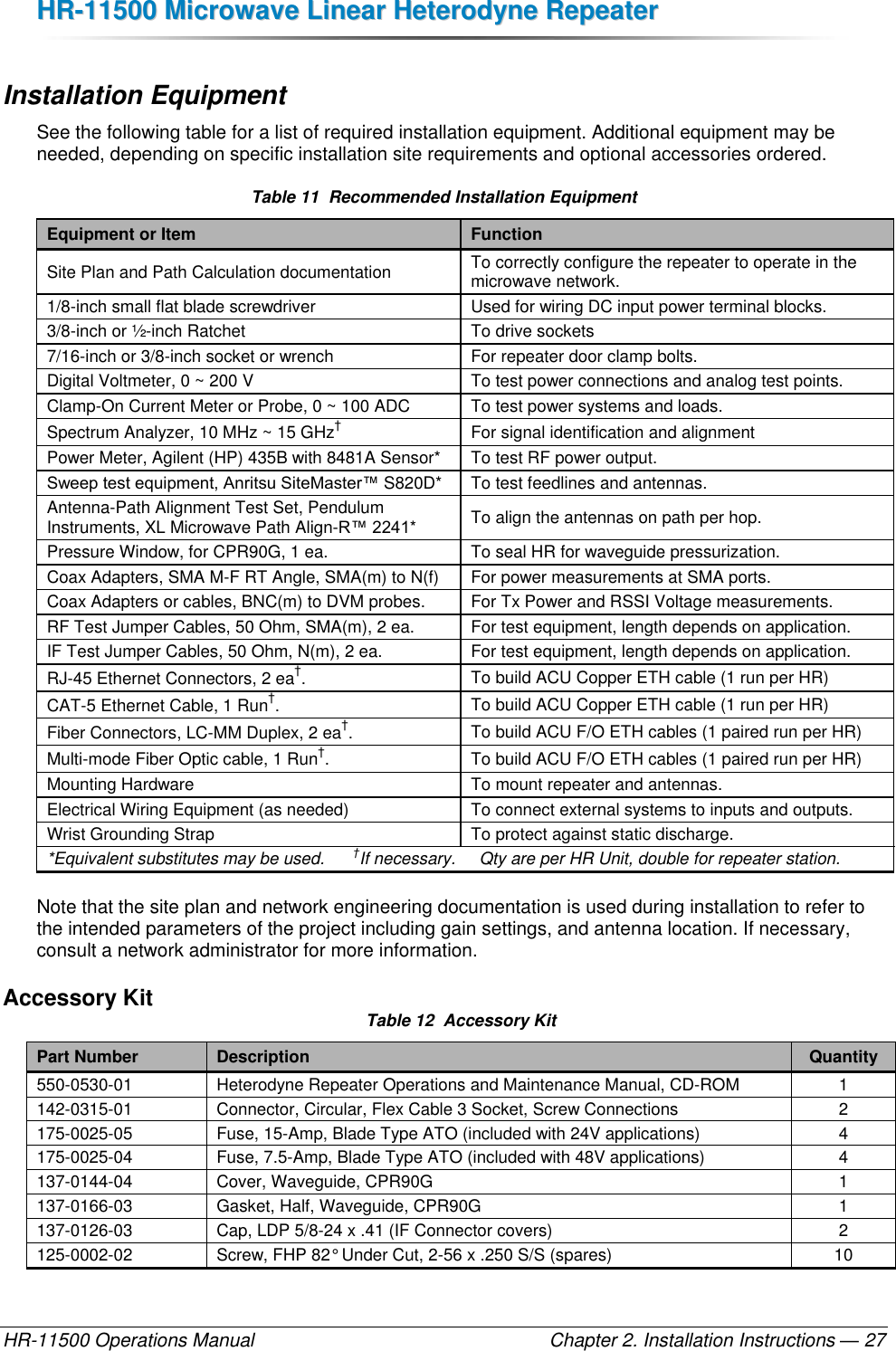
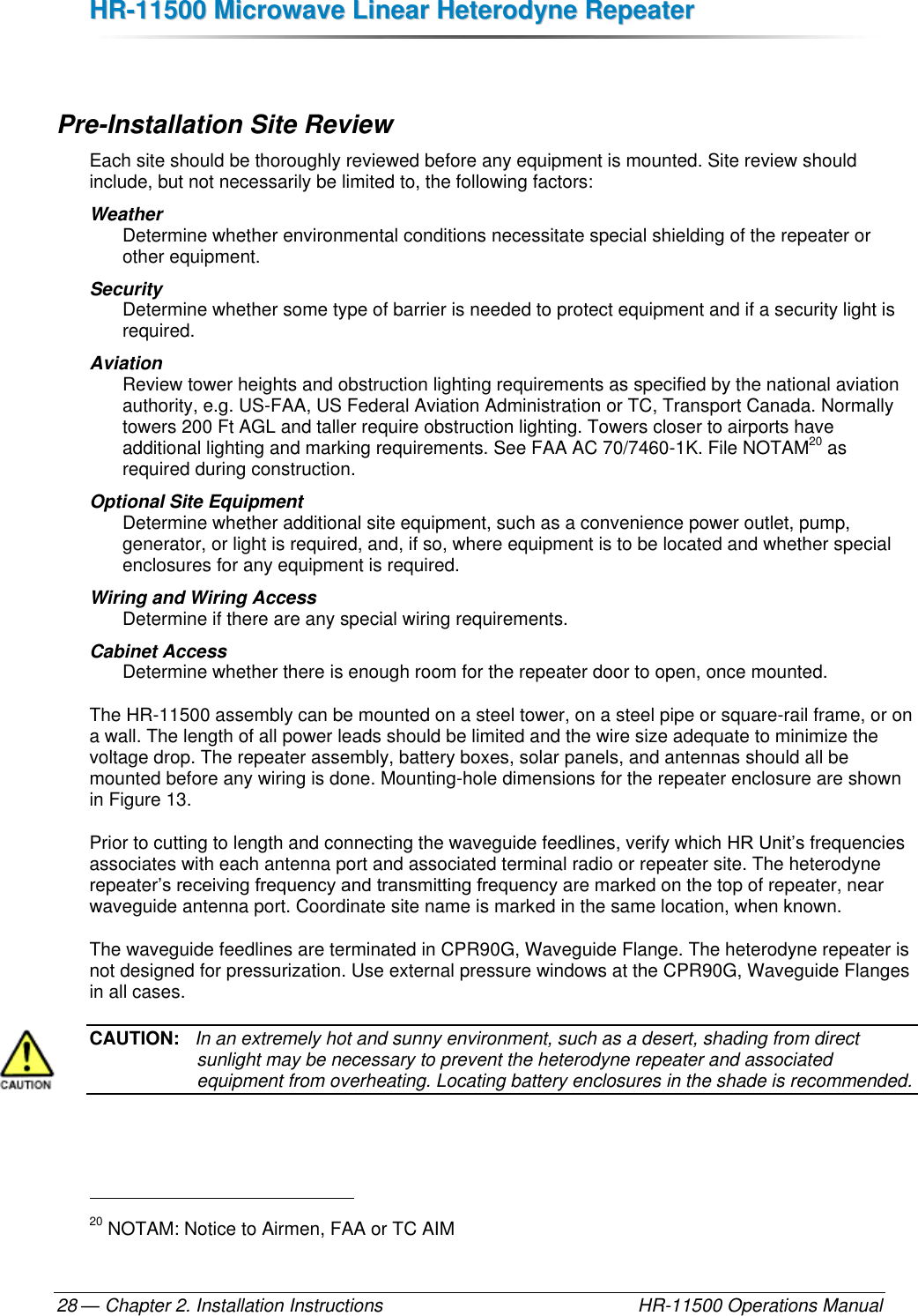
![HHRR--1111550000 MMiiccrroowwaavvee LLiinneeaarr HHeetteerrooddyynnee RReeppeeaatteerr HR-11500 Operations Manual Chapter 2. Installation Instructions — 29 Figure 13 Enclosure Mounting Dimensions HR-11500, Single Channel Duplex Dimensions are in Inches [mm] See block diagrams and Mounting Dimension drawing M900-0530-XX (Appendix) for more details.](https://usermanual.wiki/Peninsula-Engineering-Solutions/HR-11500/User-Guide-1910597-Page-37.png)