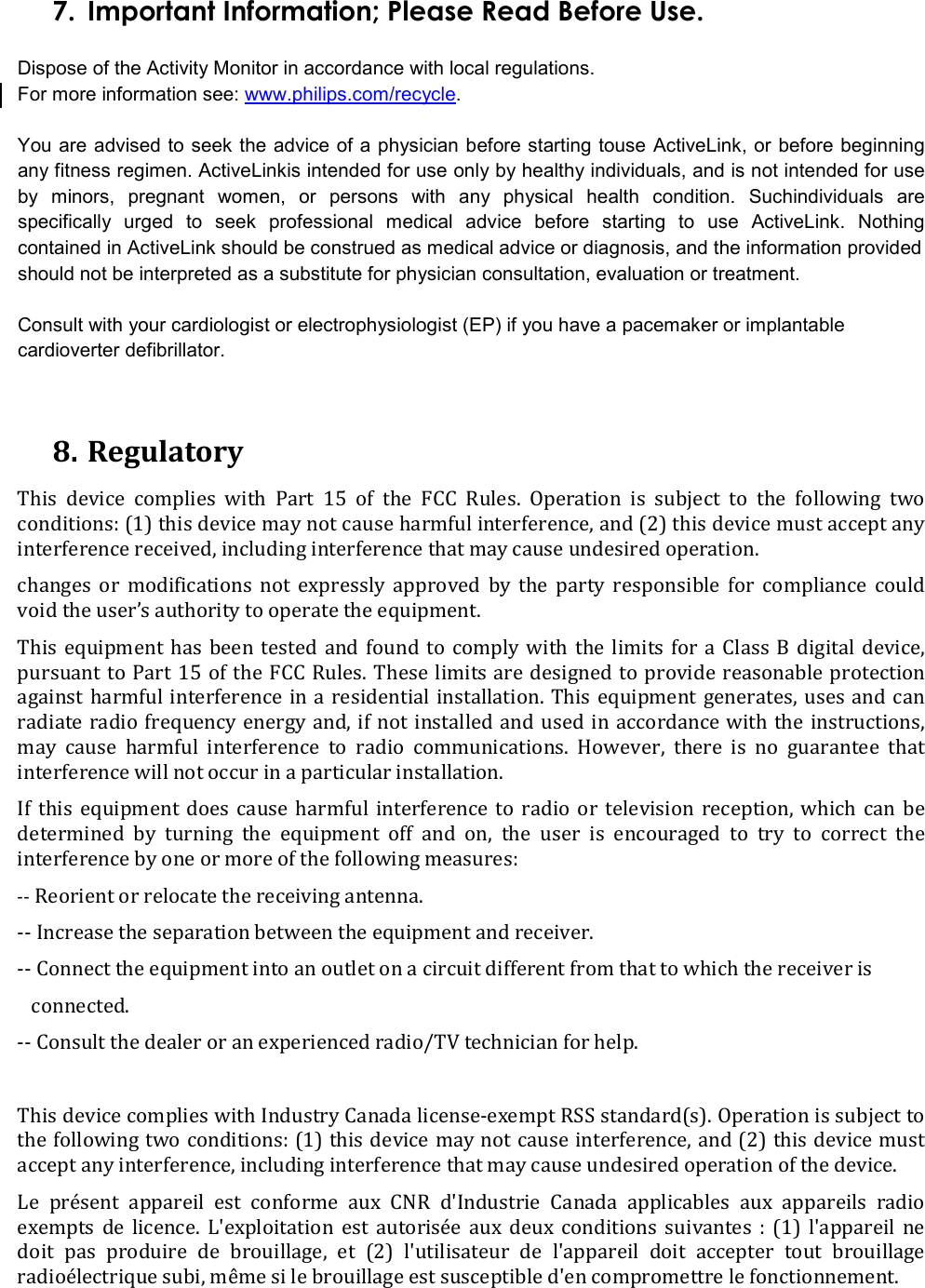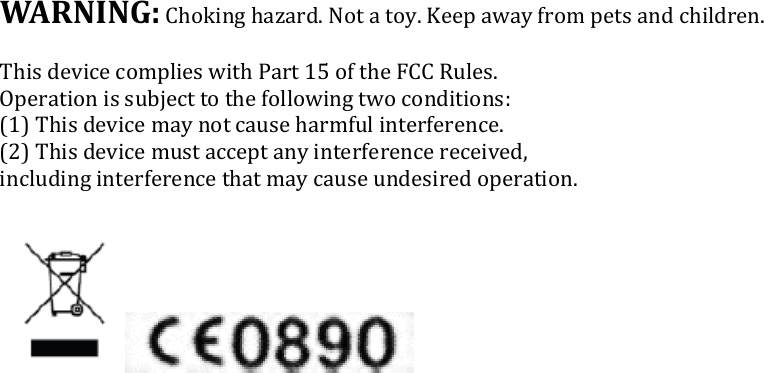Philips Consumer Lifestyle DL8725 Personal Activity Monitor with Bluetooth Functin User Manual Quick Start Guide new device v4 4
Philips Consumer Lifestyle Personal Activity Monitor with Bluetooth Functin Quick Start Guide new device v4 4
user manual
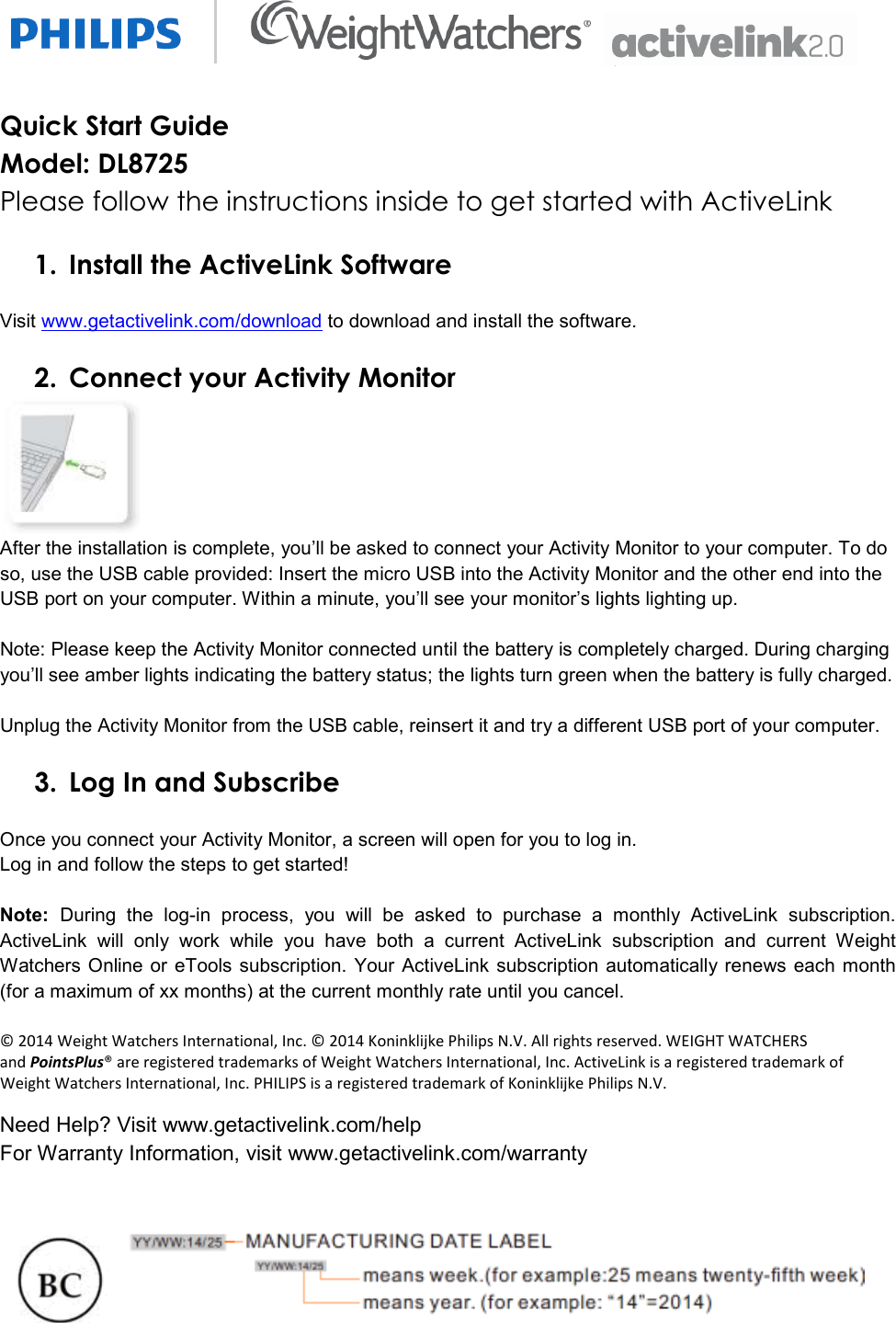
![4. What’s in the box? Image 1: Activity Monitor Image 2 : Necklace holder for wearing the monitor as a necklace. Image 3: Clip for wearing the monitor on your belt, waistband, bra or top Image 4 : Wristband for wearing the monitor on your wrist during the day Image 5 : Sleep band for wearing the monitor while you sleep Image 6 : USB cable to connect your monitor to your computer Warning: Keep your Activity Monitor at least six inches away from a pacemaker or implantable cardiocverter defibrillator. A computer with: Windows XP, Vista, 7, 8 or Mac OS X 10.5 or higher Internet connection USB port 5. The lights of the Activity Monitor When you connect your Activity Monitor to your computer, the amber lights indicate the battery status. Green lights indicate a full battery. During your Activity Challenge, the lights will show your Base Line and indicate the percentage achieved of your daily Activity Challenge target. 1 Gently shake the Activity Monitor and place it on a flat surface with the lights facing up. 2 The light indicating your Base Line will come up first and will continue to flash. The lights that indicate your achievement will then gradually light up. 3 Amber lights mean that you have not reached your Base Line yet. Once you have, all lights will turn green. Image Image Base Line not yet reached: Base Line set on 60%, amber lights up to 40%. Image Image Base Line reached: Base Line set on 60%, green lights up to 80%. Note: If your goal is below your Base Line, the lights will remain in amber even if you’ve reached 100% of your goal. 6. The ActiveLink App You can download the app in the Apple App Store or Google Play Store to keep track of your activity and sleep, anywhere you go. [Image of Apple App Store and Google Play Store]](https://usermanual.wiki/Philips-Consumer-Lifestyle/DL8725/User-Guide-2320780-Page-2.png)