Philips User Manual 32pfs6402 12 Dfu Ita
32PFS6402/12 Instrukcja obsługi 32pfs6402_12_dfu_ita Niezwykle smukÅy telewizor Full HD z syst. Android⢠32PFS6402/12 | Philips32PFS6402/12
User Manual: Philips User Manual
Open the PDF directly: View PDF ![]() .
.
Page Count: 218 [warning: Documents this large are best viewed by clicking the View PDF Link!]
- Contenuti
- 1 - Novità
- 2 - Configurazione
- 3 - Telecomando
- 4 - Accensione e spegnimento
- 5 - Canali
- 6 - Connetti dispositivi
- 6.1 - Collegamenti
- 6.2 - Porte HDMI
- 6.3 - Component - Y Pb Pr
- 6.4 - Scart
- 6.5 - Audio Out - Ottico
- 6.6 - CAM con Smart Card - CI+
- 6.7 - Sistema Home Theatre (HTS)
- 6.8 - Smartphone e tablet
- 6.9 - Lettore dischi Blu-ray
- 6.10 - Lettore DVD
- 6.11 - Bluetooth - Altoparlanti e gamepad
- 6.12 - Cuffie
- 6.13 - Console di gioco
- 6.14 - Gamepad
- 6.15 - Hard disk USB
- 6.16 - Tastiera, collegamento
- 6.17 - Unità flash USB
- 6.18 - Fotocamera
- 6.19 - Videocamera
- 6.20 - Computer
- 7 - Collegamento del TV Android
- 8 - Applicazioni
- 9 - Internet
- 10 - Menu TV
- 11 - Sorgenti
- 12 - Impostazioni
- 13 - Video, foto e musica
- 14 - Guida TV
- 15 - Registrazione e messa in pausa del TV
- 16 - Smartphone e tablet
- 17 - Giochi
- 18 - Ambilight
- 19 - I più popolari
- 20 - Netflix
- 21 - Multi view
- 22 - Software
- 23 - Specifiche
- 24 - Guida e supporto
- 25 - Sicurezza e protezione
- 26 - Termini di utilizzo
- 27 - Copyright
- 28 - Declinazione di responsabilità in relazione a servizi e/o software offerti da terzi
- Indice

Register your product and get support at 6402 series
www.philips.com/welcome
Manuale dell'utente
32PFS6402

Contenuti
1 Novità 4
1.1 Menu Sorgente all-in-one 4
1.2 I più popolari 4
1.3 Browser multimediale 5
2 Configurazione 6
2.1 Istruzioni di sicurezza 6
2.2 Supporto TV e montaggio a parete 6
2.3 Suggerimenti sul posizionamento 6
2.4 Cavo di alimentazione 6
2.5 Cavo dell'antenna 7
2.6 Antenna parabolica 7
3 Telecomando 8
3.1 Panoramica dei tasti 8
3.2 Ricerca vocale 9
3.3 Sensore IR 10
3.4 Batterie 10
3.5 Pulizia 10
4 Accensione e spegnimento 11
4.1 Accensione o standby 11
4.2 Tasti sul TV 11
5 Canali 12
5.1 Installazione satelliti 12
5.2 Installazione via antenna/cavo 15
5.3 Copia elenco canali 17
5.4 Informazioni sui canali 18
6 Connetti dispositivi 25
6.1 Collegamenti 25
6.2 Porte HDMI 25
6.3 Component - Y Pb Pr 26
6.4 Scart 27
6.5 Audio Out - Ottico 27
6.6 CAM con Smart Card - CI+ 27
6.7 Sistema Home Theatre (HTS) 28
6.8 Smartphone e tablet 29
6.9 Lettore dischi Blu-ray 29
6.10 Lettore DVD 29
6.11 Bluetooth - Altoparlanti e gamepad 29
6.12 Cuffie 30
6.13 Console di gioco 31
6.14 Gamepad 31
6.15 Hard disk USB 31
6.16 Tastiera, collegamento 32
6.17 Unità flash USB 33
6.18 Fotocamera 33
6.19 Videocamera 33
6.20 Computer 34
7 Collegamento del TV Android 35
7.1 Rete e Internet 35
7.2 Account Google 37
7.3 Galleria applicazioni Philips 38
7.4 Impostazioni Android 39
7.5 Menu Home 39
8 Applicazioni 41
8.1 Informazioni sulle Applicazioni 41
8.2 Google Play 41
8.3 Avvio o interruzione di un'applicazione 42
8.4 Blocco delle applicazioni 43
8.5 Gestisci applicazioni 44
8.6 Archiviazione 44
9 Internet 45
9.1 Avvio di Internet 45
9.2 Opzioni su Internet 45
10 Menu TV 46
10.1 Informazioni su Menu TV 46
10.2 Apertura di Menu TV 46
11 Sorgenti 47
11.1 Attivazione di un dispositivo 47
11.2 Opzioni per un ingresso del TV 47
11.3 Nome e tipo di dispositivo 47
11.4 Computer 48
12 Impostazioni 49
12.1 Impostazioni frequenti 49
12.2 Immagine 49
12.3 Suono 53
12.4 Impostazioni di Ambilight 55
12.5 Consumo energetico, controllo 58
12.6 Impostazioni generali 58
12.7 Orologio, Regione e lingua 60
12.8 Accesso universale 63
12.9 Chiave elettronica 64
13 Video, foto e musica 66
13.1 Da un collegamento USB 66
13.2 Da un computer o NAS 66
13.3 Da un servizio di archiviazione sul cloud 66
13.4 Menu Preferiti, Più richiesti, Riprodotti di recente
66
13.5 Riproduzione dei video personali 67
13.6 Visualizzazione delle foto personali 67
13.7 Riproduzione dei brani musicali personali 67
14 Guida TV 69
14.1 Cosa serve? 69
14.2 Dati della guida TV 69
14.3 Utilizzo della guida TV 69
15 Registrazione e messa in pausa del TV
71
15.1 Registrazione 71
15.2 Pausa TV 72
16 Smartphone e tablet 74
16.1 Philips TV Remote App 74
16.2 Google Cast 74
16.3 AirPlay 74
16.4 MHL 74
17 Giochi 75
17.1 Cosa serve? 75
17.2 Riproduzione di un gioco 75
18 Ambilight 76
18.1 Attivazione o disattivazione della funzione Ambilight
76
18.2 Spegnimento di Ambilight 76
18.3 Impostazioni di Ambilight 77
19 I più popolari 78
19.1 Info su I più popolari 78
19.2 Ora in TV 78
19.3 TV online 78
19.4 Video on Demand 78
20 Netflix 80
2
21 Multi view 81
21.1 Televideo e canali TV 81
21.2 HDMI e TV 81
21.3 Nettv e TV 81
21.4 Nettv e HDMI 81
22 Software 82
22.1 Aggiorna software 82
22.2 Versione software 82
22.3 Software open source 82
22.4 Licenza open source 83
22.5 Messaggi 202
23 Specifiche 203
23.1 Informazioni ambientali 203
23.2 Assorbimento 203
23.3 Sistema operativo 203
23.4 Ricezione 204
23.5 Tipo di schermo 204
23.6 Risoluzione video in ingresso 204
23.7 Dimensioni e peso 204
23.8 Connettività 204
23.9 Suono 205
23.10 Multimediale 205
24 Guida e supporto 206
24.1 Registrazione del TV 206
24.2 Utilizzo della guida 206
24.3 Risoluzione dei problemi 206
24.4 Guida online 208
24.5 Assistenza e riparazione 209
25 Sicurezza e protezione 210
25.1 Sicurezza 210
25.2 Protezione dello schermo 211
26 Termini di utilizzo 212
26.1 Termini di utilizzo - Televisore 212
26.2 Termini di utilizzo - Galleria applicazioni Philips
212
27 Copyright 213
27.1 MHL 213
27.2 HDMI 213
27.3 Dolby Audio 213
27.4 DTS 2.0 + Digital Out ™ 213
27.5 Microsoft 213
27.6 Wi-Fi Alliance 213
27.7 Kensington 213
27.8 Altri marchi 214
28 Declinazione di responsabilità in relazione
a servizi e/o software offerti da terzi 215
Indice 216
3
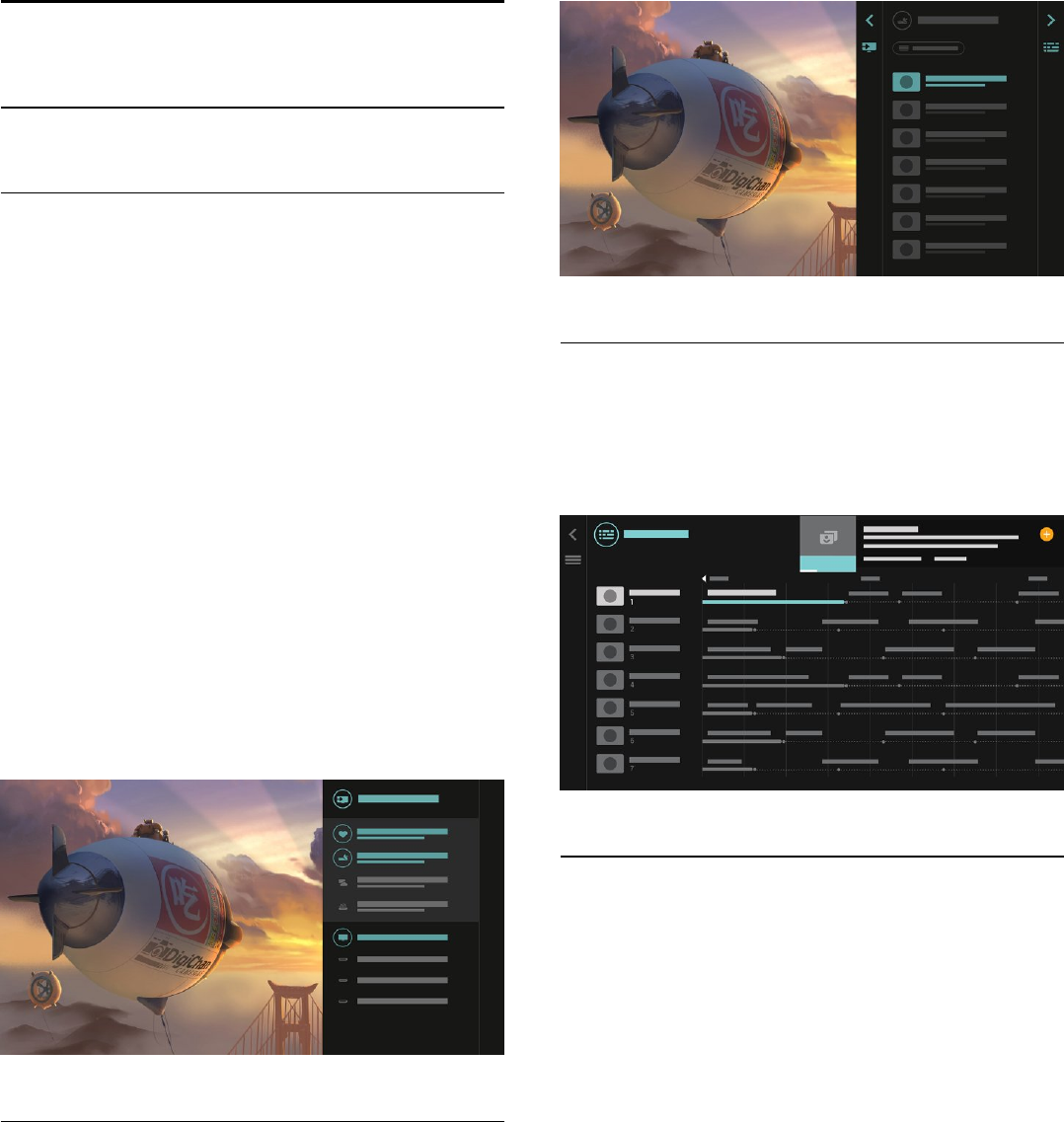
1
Novità
1.1
Menu Sorgente all-in-one
Info sul menu Sorgente all-in-one
La prima volta che viene premuto SOURCES, è
possibile vedere le istruzioni su come impostare il
menu Sorgente.
Il menu Sorgente migliorato contiene un normale
menu Sorgente, per aprire facilmente la Guida TV ed
è inoltre possibile utilizzare (tasto più) per
impostare un promemoria o programmare una
registrazione nella Guida TV.
Un menu Sorgenti all-in-one, una Guida TV
ridisegnata e una nuova e semplice funzione di
ricerca dei programmi.
La lista canali preferiti ora fa parte del menu
Sorgenti . Lo stesso vale per le liste canali di
entrambi i sintonizzatori Antenna/Cavo e Satellite
.
Il nuovo menu Sorgenti avrà tutti i dispositivi connessi
nell'elenco, ma anche tutti i sintonizzatori, perciò nel
menu Sorgenti l'utente sarà in grado di trovare tutte le
possibili "sorgenti" per la TV.
Passaggio dal sintonizzatore al canale
e alla Guida TV
Selezionare una sorgente del sintonizzatore e
premere per aprire la lista canali. Premere
nuovamente per aprire la Guida TV e vedere
cosa viene trasmesso. Premere per tornare alla lista
canali.
Guida TV migliorata
Una Guida TV più chiara e dall'aspetto migliore.
Selezionare un programma e leggere le informazioni
ad esso relative o premere per impostare un
promemoria o programmare una registrazione.
1.2
I più popolari
Con TOP PICKS, il televisore suggerisce i
programmi TV correnti, gli ultimi video a noleggio e i
servizi TV online da guardare.
1 - Premere TOP PICKS.
2 - Selezionare un programma e utilizzare (tasto
più) per programmare una registrazione, impostare un
promemoria o guardare il programma.
3 - Utilizzare i tasti freccia/di navigazione per
selezionare 3 punti in alto a destra dello schermo,
quindi premere OK per aprire il menu OPTIONS.
Selezionare per registrare o selezionare per
impostare un promemoria
4
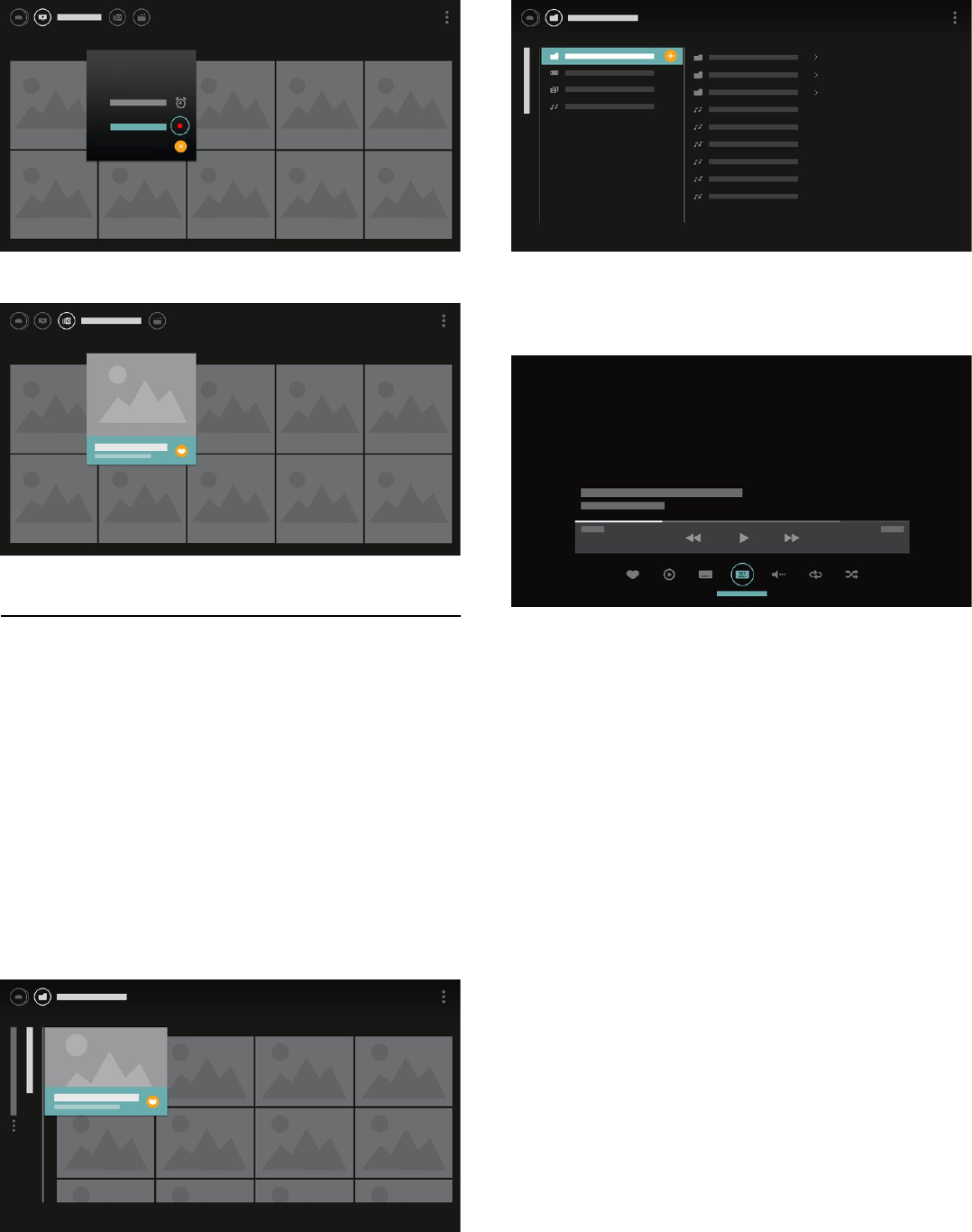
Selezionare per contrassegnarlo come preferito
1.3
Browser multimediale
È possibile sfogliare i contenuti multimediali a proprio
piacimento o contrassegnare facilmente qualsiasi
canale, canzone o foto come preferiti.
1 - Premere (tasto più) per contrassegnare un
video, una canzone o una foto come preferiti.
2 - È possibile visualizzare video, brani musicali e
foto nella vista griglia o nella vista elenco.
3 - Utilizzare i tasti freccia/di navigazione per
selezionare 3 punti in alto a destra dello schermo,
quindi premere OK per aprire il menu OPTIONS.
Vista griglia
Vista elenco
4 - Durante la riproduzione, compare una barra di
controllo secondaria nella parte inferiore della
schermata. Utilizzare i tasti freccia e il tasto OK per
selezionare quello che si desidera.
5
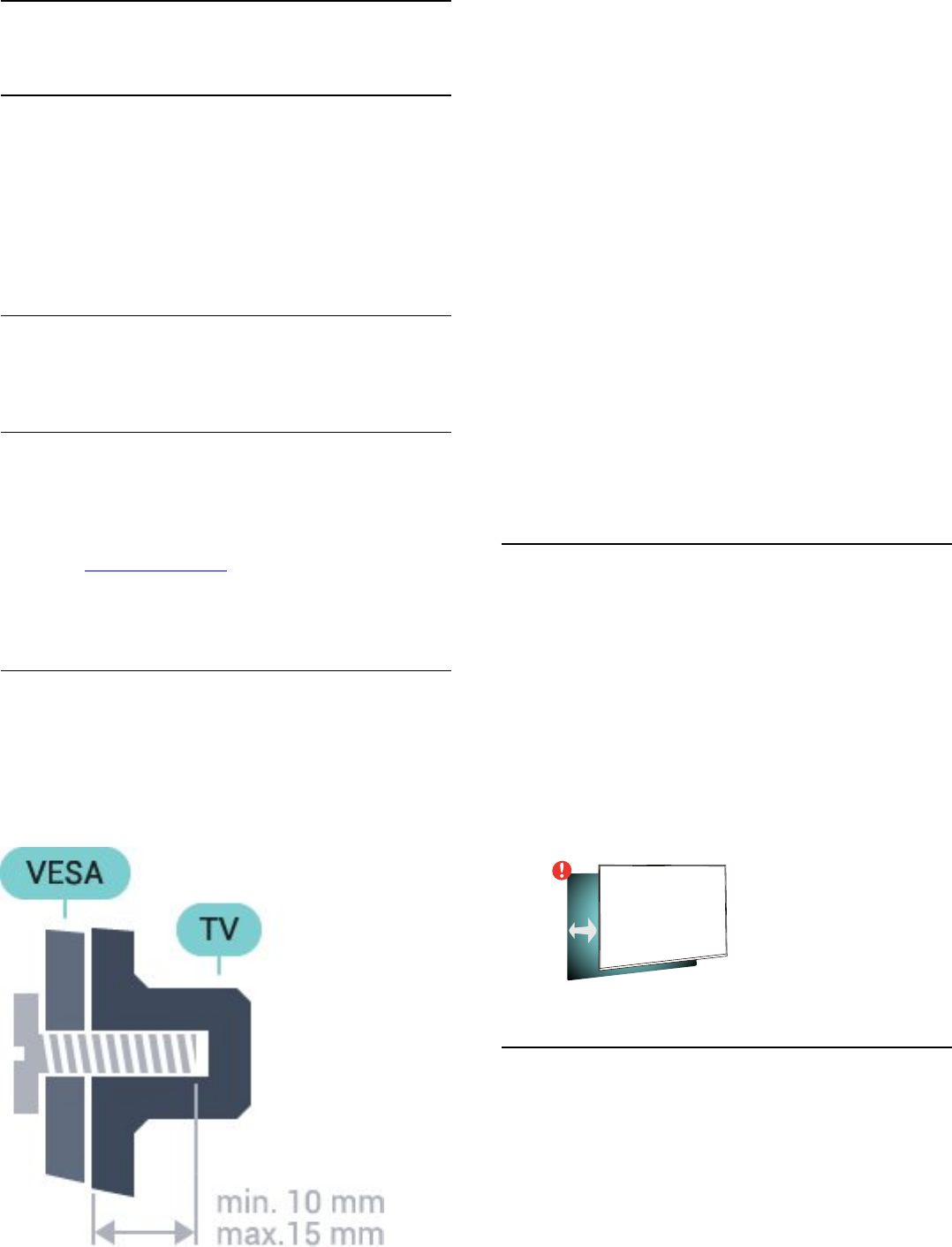
2
Configurazione
2.1
Istruzioni di sicurezza
Leggere le istruzioni di sicurezza prima di utilizzare il
TV.
Per ulteriori informazioni, in Guida, selezionare
Parole chiave e cercare Istruzioni di sicurezza.
2.2
Supporto TV e montaggio a
parete
Supporto TV
Le istruzioni di montaggio del supporto TV sono
disponibili nella guida rapida fornita con il TV. In caso
di smarrimento della guida, è possibile scaricarla dal
sito Web www.philips.com.
Per cercare la guida rapida da scaricare, immettere il
codice modello del TV.
Montaggio a parete
Il TV è predisposto per l'utilizzo di una staffa per il
montaggio a parete conforme allo standard VESA
(venduta a parte).
Utilizzare il seguente codice VESA per l'acquisto del
supporto per il montaggio a parete. . .
• 32PFS6402
VESA MIS-F 100x100, M4
• 43PUS6432, 43PUS6452
VESA MIS-F 200x200, M6
• 49PUS6432, 49PUS6452
VESA MIS-F 400x200, M6
• 55PUS6432, 55PUS6452
VESA MIS-F 400x200, M6
Preparazione
Rimuovere prima i 4 cappucci a vite di plastica dai fori
con boccole filettate sul retro del TV.
Assicurarsi che le viti in metallo, per montare il TV
sulla staffa conforme VESA, penetrino per circa 10
mm nei fori con boccole filettate sul retro del TV.
Attenzione
Il montaggio a parete del TV richiede competenze
specifiche e deve essere eseguito esclusivamente da
personale qualificato. Il montaggio a parete del TV
deve rispettare gli standard di sicurezza in base al
peso del TV. Prima di installare il TV, leggere le
precauzioni per la sicurezza.
TP Vision Europe B.V. non si assume alcun tipo di
responsabilità per un montaggio errato o che
provochi ferite o lesioni personali.
2.3
Suggerimenti sul
posizionamento
• Collocare il TV in modo che la luce non si rifletta
direttamente sullo schermo.
• Posizionare il TV a una distanza massima di 15 cm
dalla parete.
• La distanza ottimale per guardare il TV è pari a tre
volte la dimensione diagonale dello schermo. Da
seduti, gli occhi dovrebbero essere al livello del
centro dello schermo.
15
cm
2.4
Cavo di alimentazione
• Inserire il cavo di alimentazione nel
connettore POWER sul retro del TV.
• Assicurarsi che il cavo di alimentazione sia inserito
saldamente nel connettore.
• Assicurarsi che la presa di alimentazione a muro sia
accessibile in qualsiasi momento.
• Scollegare sempre il cavo di alimentazione
afferrando la spina e non il cavo.
6
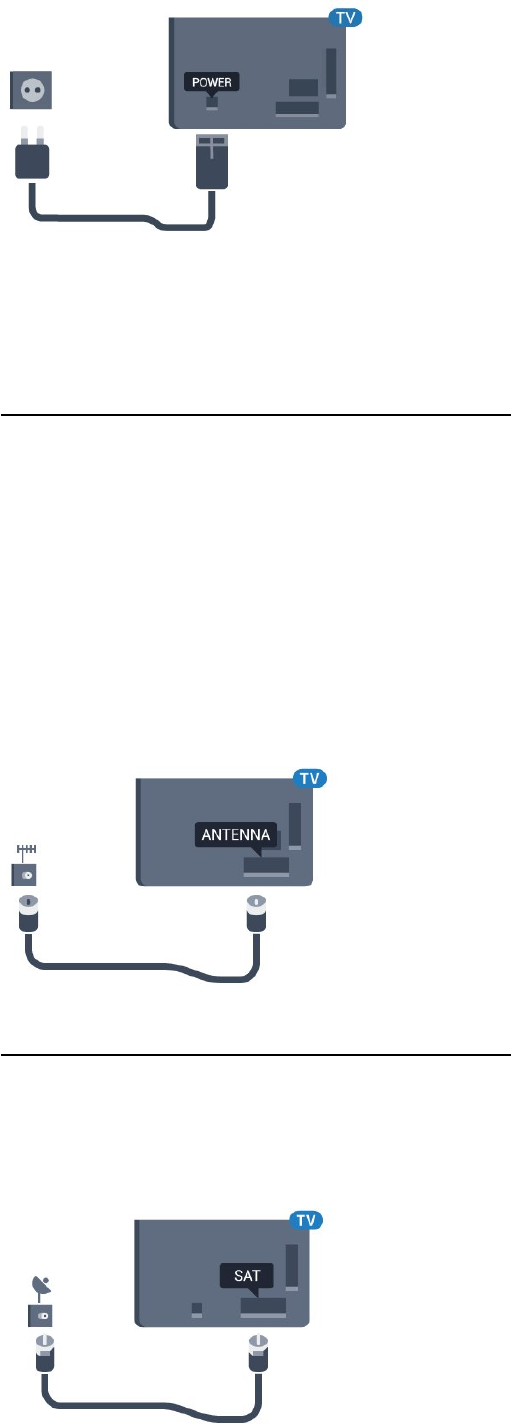
Anche se il consumo energetico del TV nella modalità
standby è molto ridotto, scollegare il cavo di
alimentazione se il TV non viene utilizzato per un
lungo periodo di tempo al fine di risparmiare energia.
2.5
Cavo dell'antenna
Inserire saldamente la spina dell' antenna nella
relativa presa sul retro del TV.
È possibile collegare la propria antenna oppure
collegarsi a un segnale dell'antenna da un sistema di
distribuzione dell'antenna. Utilizzare un cavo
coassiale per antenna con connettore IEC (RF) da 75
Ohm.
Utilizzare questo collegamento per antenna per i
segnali di ingresso DVB-T e DVB-C.
2.6
Antenna parabolica
Collegare il connettore dell'antenna parabolica di tipo
F al connettore satellitare SAT sul retro del TV.
7
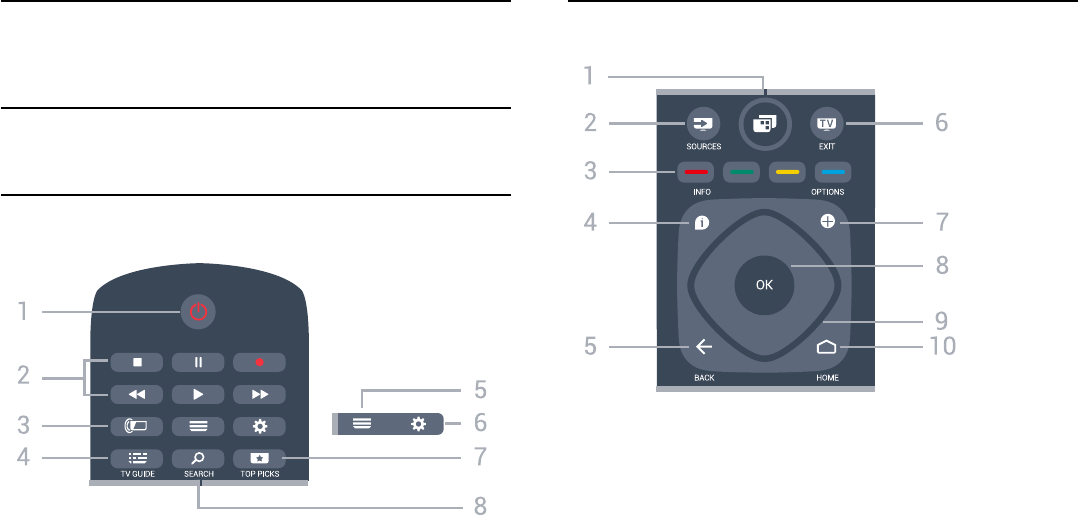
3
Telecomando
3.1
Panoramica dei tasti
Superiore
1 - Standby / Accensione
Consente di accendere il TV o di attivare la modalità
standby.
2 - Riproduzione e registrazione
• Tasto Riproduci , per riprodurre.
• Tasto Pausa , per mettere in pausa la riproduzione
• Tasto Interrompi , per interrompere la
riproduzione
• Tasto Riavvolgimento , per riavvolgere
• Tasto Avanzamento rapido , per avanzare
rapidamente
• Tasto Registra , per cominciare la registrazione
3 - Ambilight
Per selezionare uno stile Ambilight.
4 - TV GUIDE
Consente di aprire o chiudere la guida TV.
5 - LIST
Consente di aprire o chiudere la lista canali.
6 - Impostazioni
Consente di aprire le Impostazioni frequenti.
7 - TOP PICKS
Consente di aprire il menu con i programmi
consigliati, Video on Demand (Video a noleggio)
oppure TV Online (Catch Up TV).
Se disponibile.
8 - SEARCH
Consente di aprire la pagina delle ricerche.
Parte centrale
1 - Menu TV
Per aprire il Menu TV con le tipiche funzioni del
televisore.
2 - SOURCES
Consente di aprire il menu Sorgenti.
3 - Tasti colorati
Consentono di selezionare direttamente le opzioni.
4 - INFO
Consente di aprire o chiudere le informazioni sui
programmi.
5 - BACK
Consente di tornare al canale precedente selezionato.
Consente di tornare al menu precedente.
Consente di tornare alla applicazione/pagina Internet
precedente.
6 - - EXIT
Consente di ritornare a guardare il TV. Consente di
interrompere un'applicazione TV interattiva.
7 - OPTIONS
Consente di aprire o chiudere il menu Opzioni.
8 - Tasto OK
Consente di confermare una selezione o
un'impostazione. Consente di aprire l'elenco dei
canali mentre si guarda il TV.
9 - Tasti freccia/di navigazione
Consentono di spostarsi in alto, in basso, a sinistra o a
destra.
10 - HOME
Consente di aprire il menu Home.
8
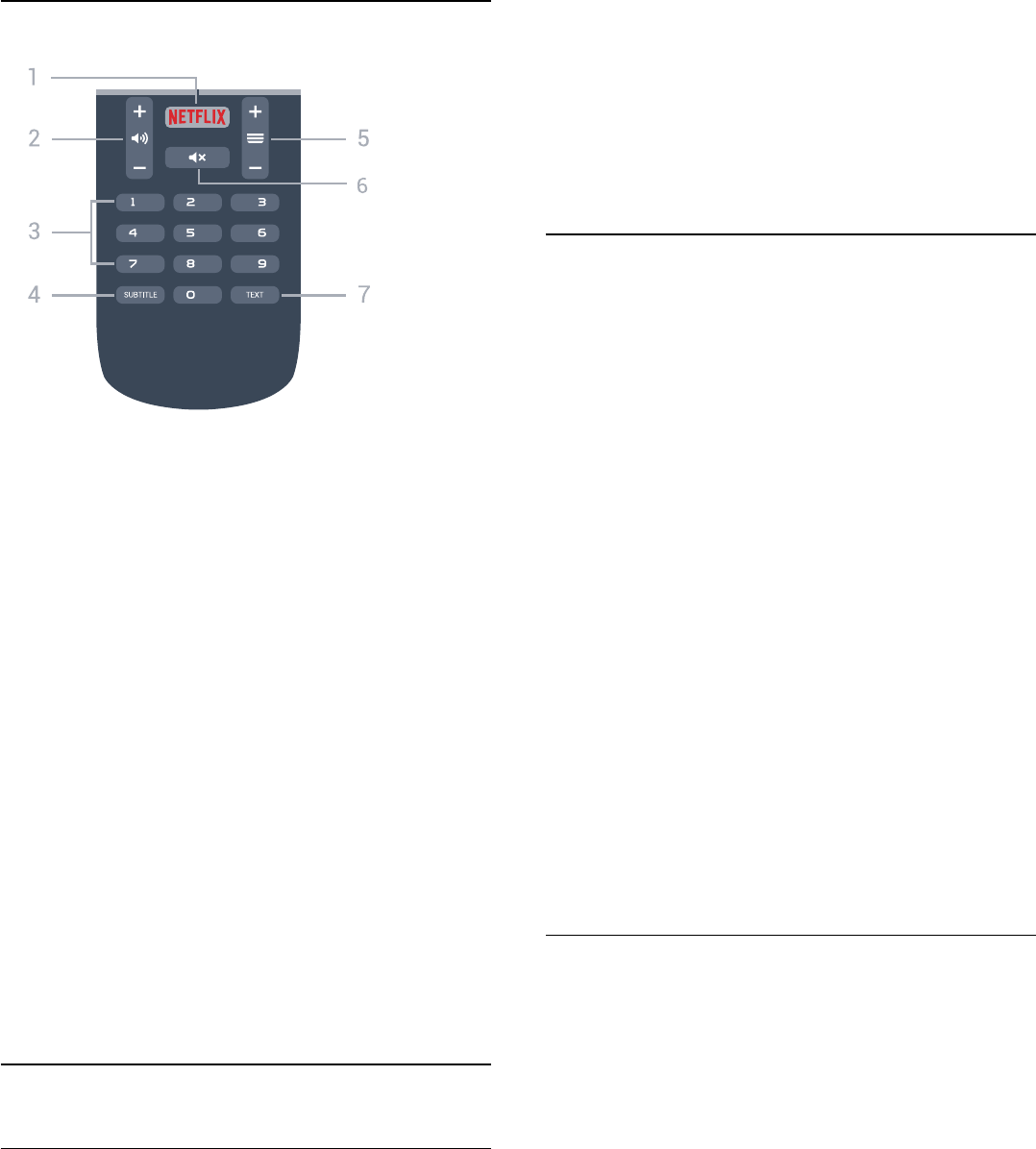
Inferiore
1 -
Consente di aprire direttamente l'applicazione Netflix.
Consente di accendere il TV o di passare alla
modalità standby.
2 - Volume
Consente di regolare il livello del volume.
3 - Tasti numerici
Consentono di selezionare direttamente un canale.
4 - SUBTITLE
Consente di attivare e disattivare i sottotitoli oppure di
visualizzarli in automatico.
5 - Canale
Consente di passare al canale successivo o
precedente nell'elenco canali. Consente di aprire la
pagina successiva o precedente nel televideo.
Consente di avviare il capitolo successivo o
precedente su un disco.
6 - Esclusione dell'audio
Consente di disattivare o riattivare l'audio.
7 - TEXT
Consente di aprire o chiudere il televideo.
3.2
Ricerca vocale
Download di applicazioni da Google
Play
È possibile utilizzare lo smartphone o il tablet Android
come telecomando per il TV Android. È possibile
passare in modo semplice tra le modalità d-pad,
touchpad e gamepad, per scorrere i contenuti e
giocare ai videogiochi sul dispositivo TV Android.
Toccare il microfono per avviare una ricerca vocale
oppure utilizzare la tastiera per immettere il testo sul
TV Android.
Per iniziare, collegare il telefono o il tablet Android
alla stessa rete del dispositivo TV Android oppure
individuare il TV Android tramite Bluetooth.
Funziona con tutti i dispositivi TV Android.
*Per utilizzare l'applicazione Android TV Remote
Control, è necessario un telefono o un tablet Android
dotato di sistema Android 4.3 o versioni successive.
Associazione al televisore
Il telecomando non è dotato di microfono; se si
desidera utilizzare la ricerca vocale, è necessario
prima installare l'applicazione Android TV Remote
Control sullo smartphone o sul tablet Android.
1 - Sullo smartphone o sul tablet Android, cercare
"Android TV Remote Control" in Google Play Store.
2 - Scaricare e installare l'applicazione Android TV
Remote Control* sullo smartphone o sul tablet
Android.
3 - Collegare lo smartphone o il tablet Android alla
stessa rete del dispositivo TV Android.
4 - Selezionare "PhilipsTv"** sullo smartphone o sul
tablet Android; a questo punto, sullo schermo del TV
Android verrà visualizzato un codice.
5 - Immettere il codice nello smartphone o nel tablet
Android per associarlo al TV Android.
*Per utilizzare l'applicazione Android TV Remote
Control, è necessario un telefono o un tablet Android
dotato di sistema Android 4.3 o versioni successive.
**Il nome del TV Android dipende dal nome
impostato in Nome rete TV. Il nome preimpostato
corrisponde al nome del modello del televisore.
.
Utilizzo della ricerca vocale
È possibile eseguire la ricerca di video, musica o
qualsiasi altro contenuto su Internet con
l'icona nella parte superiore del menu Home. È
possibile iniziare a utilizzare la ricerca vocale in
qualsiasi momento. In alternativa, è possibile
utilizzare la tastiera del telecomando per immettere il
testo.
Per utilizzare la ricerca vocale…
1 - Toccare l'icona sullo smartphone per avviare
una ricerca vocale.
2 - Se l'icona è rossa sullo schermo, il microfono
è attivo.
3 - Pronunciare chiaramente l'elemento cercato. La
visualizzazione dei risultati potrebbe richiedere alcuni
istanti.
4 - Nella schermata contenente i risultati della
ricerca, è possibile selezionare l'elemento desiderato.
9
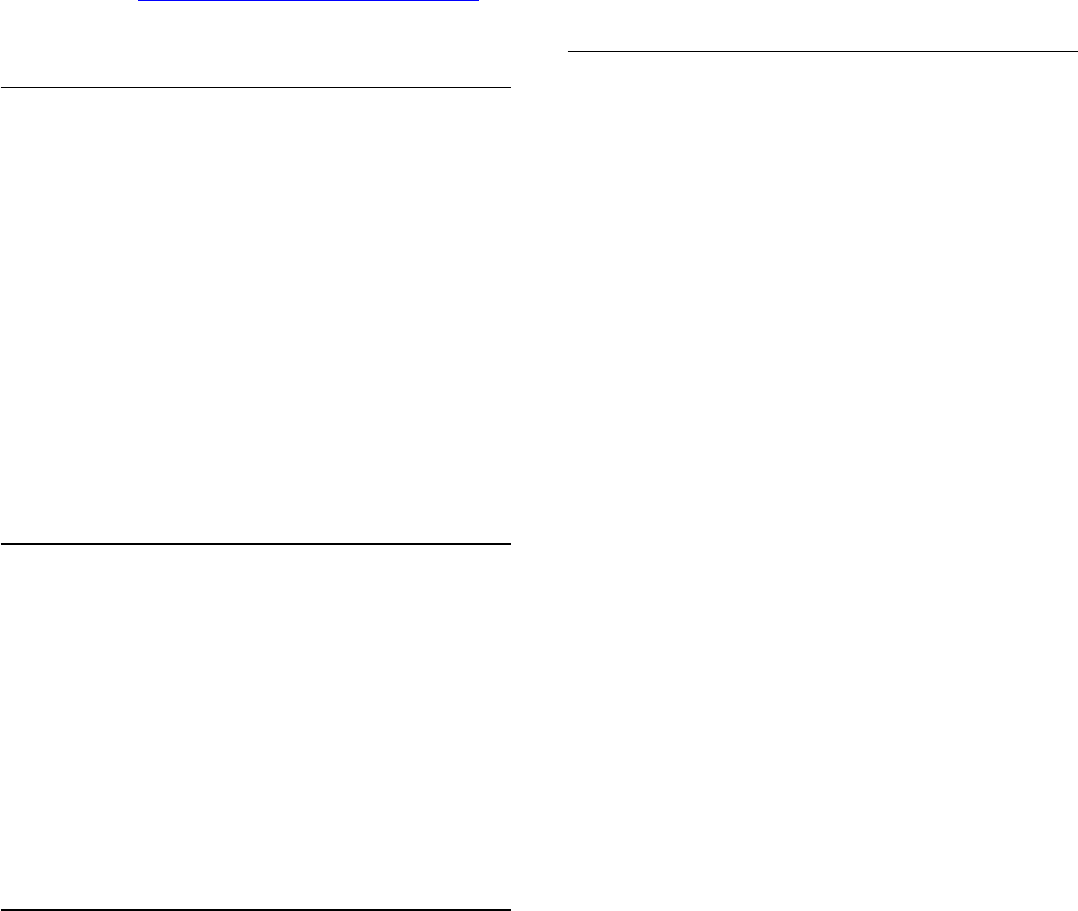
Vedere anche www.support.google.com/androidtv
Impostazioni della ricerca vocale
È possibile impostare la lingua che si desidera
utilizzare per la ricerca vocale.
Per impostare la lingua della ricerca vocale…
1 - Premere , selezionare Tutte le impostazioni e
premere OK.
2 - Selezionare Impostazioni Android e
premere OK.
3 - Selezionare Preferenze > Voce e
premere OK.
4 - Selezionare la lingua che si desidera utilizzare e
premere OK.
5 - Premere BACK per tornare indietro di un
passaggio o premere EXIT per chiudere il menu.
3.3
Sensore IR
Il TV può ricevere i comandi da un telecomando che
utilizza raggi infrarossi (IR) per inviare i comandi. Se si
utilizza un telecomando di questo tipo, accertarsi
sempre di puntare il telecomando verso il sensore a
infrarossi sul lato anteriore del TV.
Avviso
Non collocare alcun oggetto davanti al sensore IR del
TV poiché si potrebbe bloccare il segnale IR.
3.4
Batterie
Se il TV non reagisce alla pressione di alcun tasto sul
telecomando, le batterie potrebbero essere esaurite.
Per sostituire le batterie, aprire il vano batterie sul
retro del telecomando.
1 - Far scorrere il coperchio delle batterie nella
direzione indicata dalla freccia.
2 - Sostituire le vecchie batterie con 2 batterie di
tipo AAA-R03 da 1,5 V . Assicurarsi che i poli + e -
delle batterie siano posizionati correttamente.
3 - Riposizionare il coperchio del vano batterie
facendolo scorrere indietro fino a farlo scattare in
posizione.
Quando non si utilizza il telecomando per lunghi
periodi, rimuovere le batterie.
Smaltire le batterie esaurite attenendosi alle direttive
sullo smaltimento dei materiali.
Per ulteriori informazioni, in Guida, selezionare
Parole chiave e cercare Smaltimento dei materiali.
3.5
Pulizia
Il telecomando è rivestito di una particolare vernice
resistente ai graffi.
Per pulire il telecomando, utilizzare un panno
morbido e umido. Evitare sostanze come alcol,
prodotti chimici o detergenti per la pulizia della casa
sul telecomando.
10
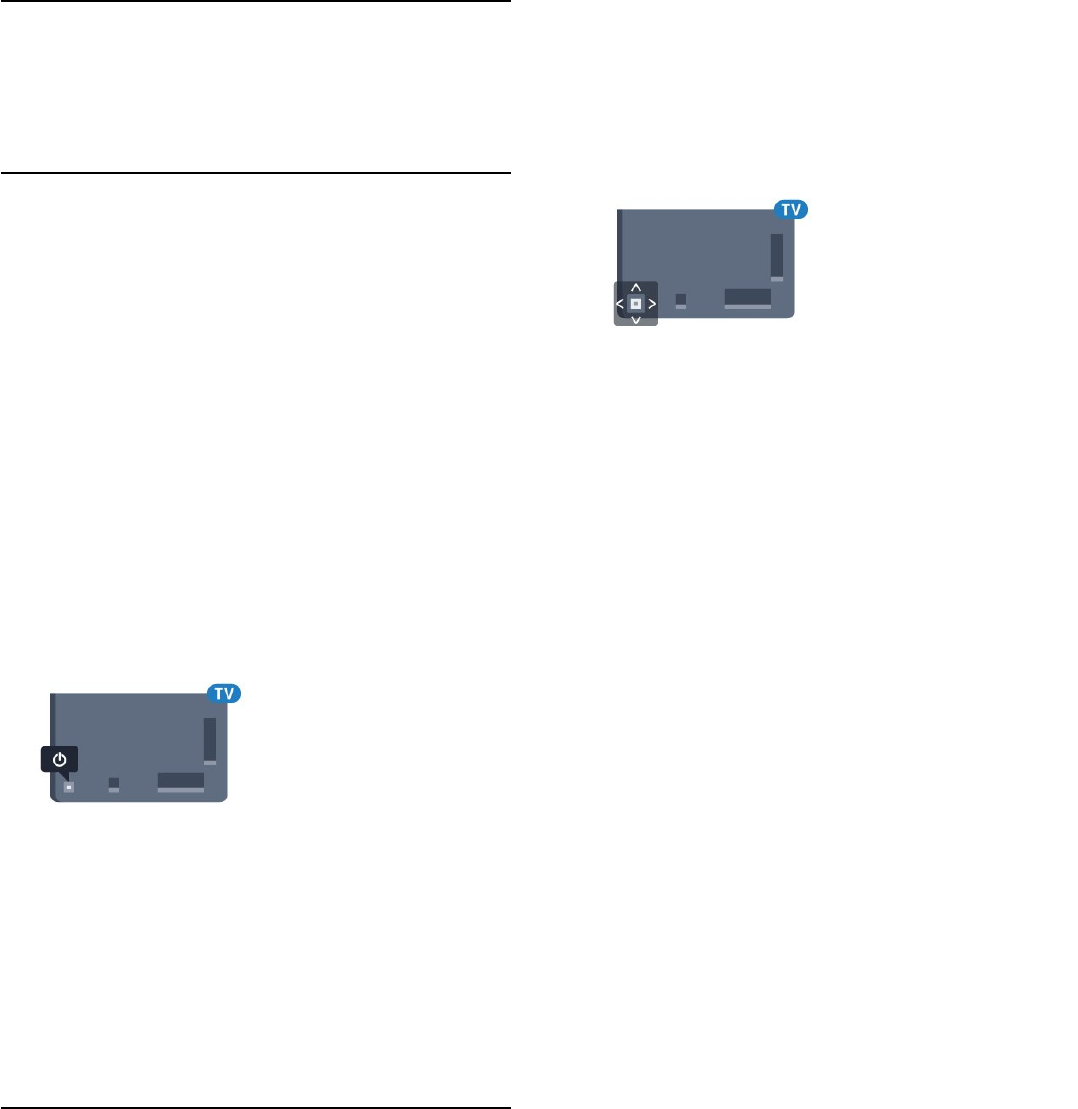
4
Accensione e
spegnimento
4.1
Accensione o standby
Assicurarsi che il TV sia collegato all'alimentazione
principale CA. Collegare il cavo di alimentazione in
dotazione al connettore AC IN sul retro del TV. La
spia nella parte inferiore del TV si accende.
Accensione
Premere sul telecomando per accendere il TV. In
alternativa, premere HOME . Per accendere il TV,
è possibile anche premere il piccolo tasto joystick sul
retro del TV, nel caso in cui il telecomando non sia
reperibile o abbia le batterie scariche.
Passaggio alla modalità standby
Per attivare la modalità di standby sul TV,
premere sul telecomando. È possibile anche
premere il piccolo tasto joystick sul retro del TV.
In modalità di standby, il TV è ancora collegato
all'alimentazione principale ma consuma pochissima
energia.
Per spegnere completamente il TV, scollegare la
spina di alimentazione.
Estrarre sempre il cavo di alimentazione afferrando la
spina e non il cavo. Assicurarsi che la spina di
alimentazione, il cavo e la presa elettrica siano
sempre accessibili.
4.2
Tasti sul TV
Se il telecomando viene smarrito o le batterie sono
scariche, è comunque possibile effettuare alcune
operazioni di base sul TV.
Per aprire il menu di base…
1 - Con il TV acceso, premere il tasto joystick sul retro
del TV per visualizzare il menu di base.
2 - Premere a sinistra o a destra per
selezionare Volume, Canale o Sorgenti.
Selezionare Demo, per avviare il filmato demo.
3 - Premere le frecce verso l'alto o verso il basso per
regolare il volume o sintonizzarsi sul canale
successivo o precedente. Premere le frecce verso
l'alto o verso il basso per scorrere l'elenco delle
sorgenti, inclusa la sorgente sintonizzatore. Premere il
tasto joystick per avviare il filmato demo.
4 - Il menu scompare automaticamente.
Per attivare la modalità di standby sul TV,
selezionare e premere il tasto joystick.
11
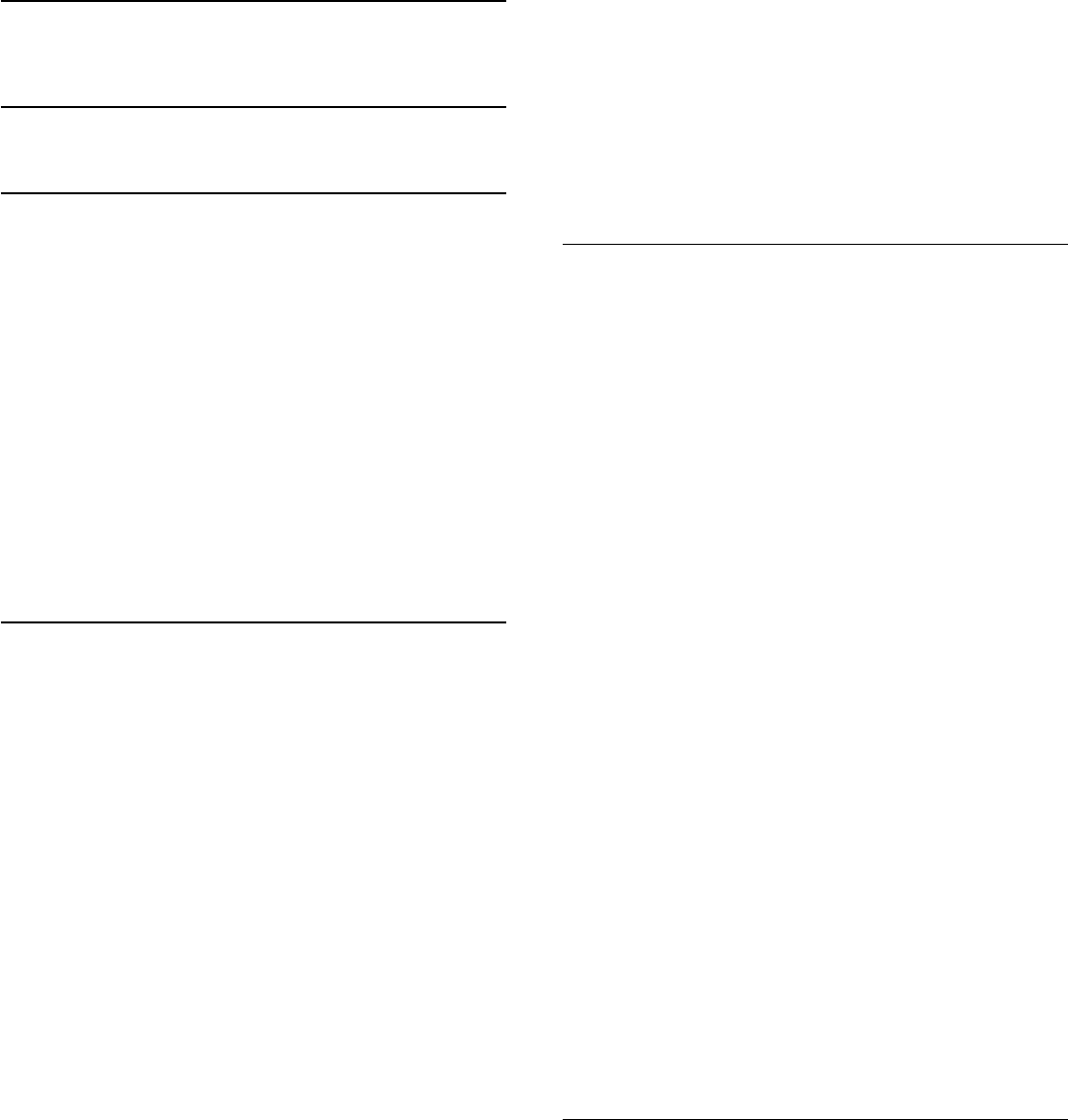
5
Canali
5.1
Installazione satelliti
Informazioni sull'installazione dei
satelliti
Fino a 4 satelliti
È possibile installare fino a 4 satelliti (4 LNB) su
questo TV. Selezionare il numero esatto di satelliti che
si desidera installare all'inizio dell'installazione;
questo consente di velocizzare l'installazione.
Unicable
È possibile utilizzare il sistema Unicable per collegare
l'antenna parabolica al televisore. È possibile
selezionare Unicable per 1 o per 2 satelliti all'inizio
dell'installazione.
Avvio dell'installazione
Accertarsi che l'antenna parabolica sia collegata in
modo corretto e perfettamente allineata prima di
procedere con l'installazione.
Per avviare l'installazione satellitare…
1 - Premere , selezionare Tutte le impostazioni e
premere OK.
2 - Selezionare Canali > Installazione
satelliti. Immettere il codice PIN, se necessario.
3 - Selezionare Cerca satellite.
4 - Selezionare Ricerca. Il televisore cerca nuovi
satelliti.
5 - Selezionare Installa. Il televisore visualizza
l'impostazione corrente dell'installazione satellitare.
Se si desidera modificare questa impostazione,
selezionare Impostazioni.
Se non si desidera modificare questa impostazione,
selezionare Ricerca. Andare al passaggio 5.
6 - In Sistema di installazione, selezionare il numero
di satelliti che si desidera installare o selezionare uno
dei sistemi Unicable. Se si seleziona Unicable, è
possibile scegliere il Numero di banda utente e
inserire le Bande di frequenza per ciascun
sintonizzatore. In alcuni Paesi è possibile regolare le
impostazioni avanzate per ciascun LNB
in Impostazioni aggiuntive.
7 - Il televisore cerca i satelliti disponibili
sull'allineamento dell'antenna parabolica. Questa
operazione può impiegare qualche minuto. Se
vengono rilevati dei satelliti, sullo schermo verranno
visualizzati il relativo nome e la potenza del segnale.
8 - Quando il televisore trova i satelliti desiderati,
selezionare Installa.
9 - Se un satellite offre dei Pacchetti canali, il TV
mostra i pacchetti disponibili per quel satellite.
Selezionare il pacchetto desiderato.
10 - Per memorizzare le impostazioni del satellite e i
canali e le stazioni radio installati,
selezionare Compiuto.
Impostazioni di installazione dei
satelliti
Le impostazioni di installazione dei satelliti sono
predefinite in base al Paese di residenza. Queste
impostazioni determinano le modalità di ricerca e
installazione dei satelliti e dei relativi canali sul TV. È
sempre possibile modificare tali impostazioni.
Per modificare le impostazioni di installazione dei
satelliti…
1 - Avviare l'installazione satellitare.
2 - Nella schermata di avvio della ricerca dei satelliti,
selezionare Impostazioni e premere OK.
3 - Selezionare il numero di satelliti che si desidera
installare o selezionare uno dei sistemi Unicable. Se si
seleziona Unicable, è possibile scegliere il Numero di
banda utente e inserire le Bande di frequenza per
ciascun sintonizzatore.
4 - Al termine, selezionare Avanti e premere OK.
5 - Nel menu Impostazioni, premere OK per tornare
alla schermata di avvio per la ricerca dei satelliti.
Homing transponder e LNB
In alcuni Paesi, è possibile regolare le impostazioni
avanzate per l'homing transponder e ciascun LNB.
Utilizzare o modificare tali impostazioni solo in caso di
mancata riuscita di un'installazione normale. Se si
dispone di apparecchiature satellitari non standard, è
possibile utilizzare tali impostazioni per annullare le
impostazioni standard. Alcuni provider potrebbero
fornire valori LNB o del transponder che è possibile
inserire in questo punto.
Moduli CAM satellitari
Se si utilizza un modulo CAM (Conditional Access
Module) con una smart card per guardare i canali
satellitari, si consiglia di effettuare l'installazione
satellitare con il modulo CAM inserito nel TV.
La maggior parte dei moduli CAM vengono utilizzati
per decriptare i canali.
I moduli CAM di ultima generazione (CI+ 1.3 con
Operator Profile), possono installare tutti i canali
satellitari in autonomia sul televisore. Il modulo CAM
invita all'installazione dei satelliti e dei canali. Questi
moduli CAM non solo installano e decriptano i canali,
12
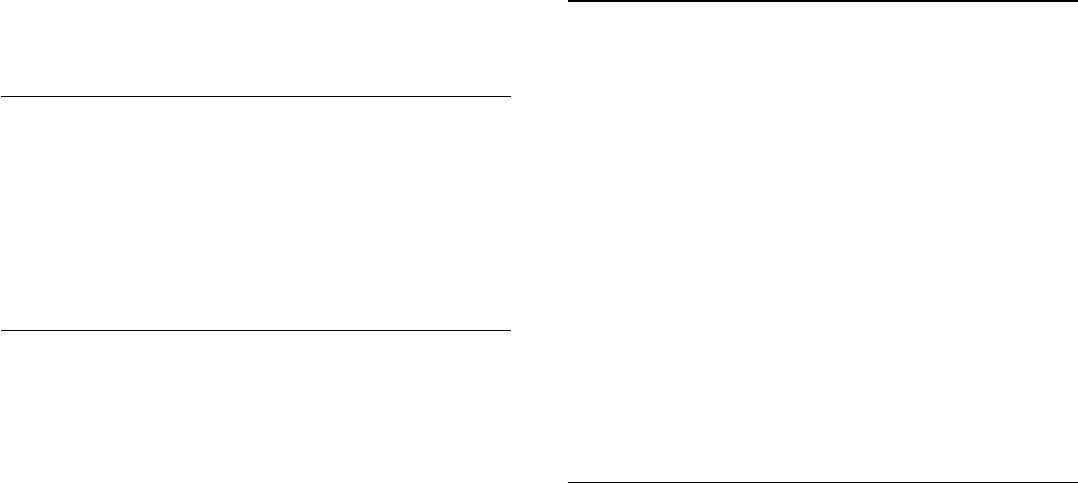
ma possono gestire anche l'aggiornamento regolare
dei canali.
Pacchetti di canali
I gestori dei satelliti possono offrire pacchetti canali
che comprendono canali liberi (non criptati) e un
ordinamento adatto al proprio paese. Alcuni satelliti
offrono pacchetti in abbonamento, ovvero una
raccolta di canali a pagamento.
Configurazione Unicable
Sistema Unicable
È possibile utilizzare un sistema Single Cable, MDU o
Unicable, per collegare l'antenna parabolica al
televisore. Un sistema Single Cable utilizza un cavo
per collegare l'antenna parabolica a tutti i ricevitori
satellitari del proprio sistema. Questo sistema in
genere viene utilizzato negli appartamenti. Se si
utilizza un sistema Unicable, il televisore richiederà di
assegnare un numero di frequenza utente e la
frequenza corrispondente durante l'installazione. Su
questo televisore è possibile installare 1 o 2 satelliti
con Unicable.
Se dopo un'installazione Unicable alcuni canali sono
mancanti, è probabile che sul sistema Unicable sia
stata effettuata contemporaneamente un'altra
installazione. Riavvia l'installazione per installare i
canali mancanti.
Numero di banda utente
In un sistema Unicable, ogni sintonizzatore satellitare
connesso deve essere numerato (ad es. 0, 1, 2 o 3,
ecc.).
È possibile trovare le frequenze utente disponibili e il
rispettivo numero sul commutatore Unicable. La
frequenza utente a volte viene abbreviata con UB
(User Band, frequenza utente). Esistono commutatori
Unicable che offrono 4 o 8 frequenze utenti. Se si
seleziona Unicable nelle impostazioni, il televisore
richiede di assegnare una frequenza utente unica per
ogni ricevitore satellitare incorporato. Un ricevitore
satellitare non può avere lo stesso numero di
frequenza utente di un altro ricevitore satellitare del
sistema Unicable.
Banda di frequenza utente
Oltre al numero di frequenza utente unico, al
ricevitore satellitare integrato serve la banda di
frequenza del numero di frequenza utente. Queste
frequenze sono in genere riportate accanto alla
banda di frequenza dei commutatori Unicable.
Aggiornamento manuale canali
È possibile avviare un aggiornamento dei canali
manualmente.
Per avviare un aggiornamento dei canali
manualmente…
1 - Premere , selezionare Tutte le impostazioni e
premere OK.
2 - Selezionare Canali > Installazione satelliti.
3 - Selezionare Cerca canali.
4 - Selezionare Aggiorna canali. Viene avviato
l'aggiornamento sul TV. L'aggiornamento può
richiedere alcuni minuti.
5 - Seguire le istruzioni visualizzate sullo schermo.
L'aggiornamento può richiedere alcuni minuti.
6 - Selezionare Termina e premere OK.
Aggiunta di un satellite
È possibile aggiungere un ulteriore satellite
all'installazione corrente. I satelliti installati e i
rispettivi canali non vengono toccati. Alcuni operatori
satellitari non consentono l'aggiunta di un satellite.
Il satellite aggiuntivo va considerato come un extra,
non è l'abbonamento al satellite principale né il
satellite principale di cui si utilizza il pacchetto di
canali. In genere, si aggiunge un 4° satellite quando si
hanno già 3 satelliti installati. Se si hanno 4 satelliti
installati, potrebbe essere necessario rimuovere un
satellite prima di aggiungerne un altro.
Configurazione
Se si dispone solo di 1 o 2 satelliti installati, le
impostazioni di installazione correnti potrebbero non
consentire l'aggiunta di un satellite extra. Se si
devono modificare le impostazioni di installazione, è
necessario ripetere l'installazione satellitare completa.
Non è possibile utilizzare l'opzione Aggiungi
satellite se si devono modificare le impostazioni.
Per aggiungere un satellite…
1 - Premere , selezionare Tutte le impostazioni e
premere OK.
2 - Selezionare Canali > Installazione satelliti.
3 - Selezionare Cerca satellite.
4 - Selezionare Aggiungi satellite. Vengono
visualizzati i satelliti correnti.
5 - Selezionare Ricerca. Il televisore cerca nuovi
satelliti.
6 - Se il televisore trova uno o più satelliti,
selezionare Installa. Il televisore installa i canali dei
satelliti trovati.
7 - Per memorizzare i canali e le stazioni radio,
selezionare Termina e premere OK.
13
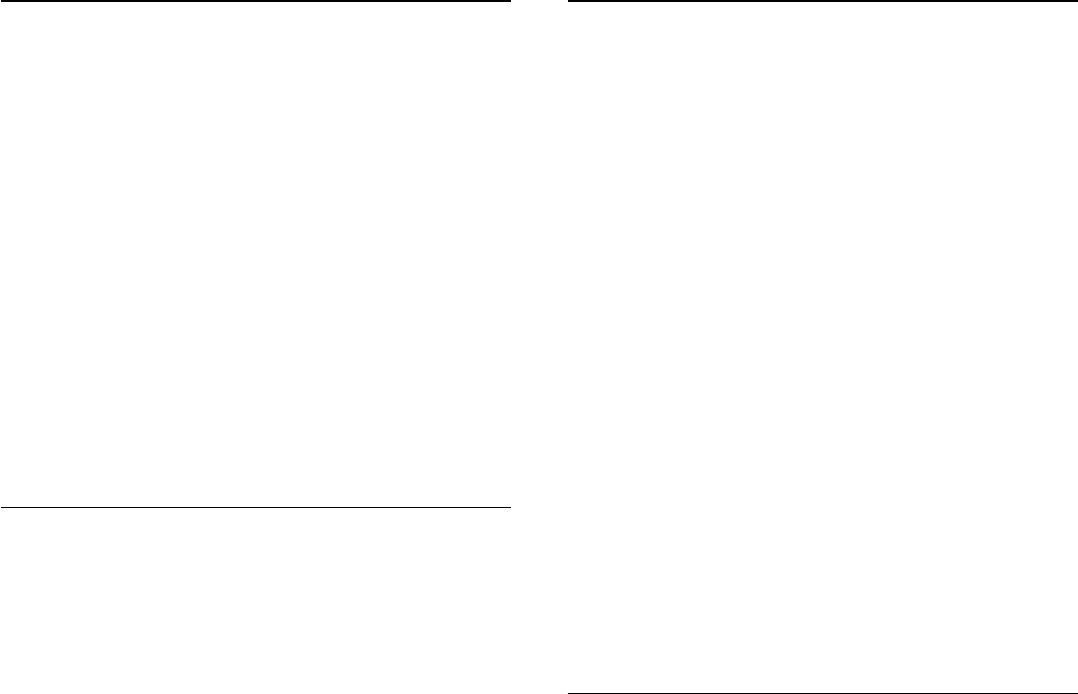
Rimozione di un satellite
È possibile rimuovere uno o più satelliti
dall'installazione satellitare corrente. È possibile
rimuovere i satelliti e i rispettivi canali. Alcuni operatori
satellitari non consentono la rimozione di un satellite.
Per rimuovere un satellite…
1 - Premere , selezionare Tutte le impostazioni e
premere OK.
2 - Selezionare Canali > Installazione satelliti.
3 - Selezionare Cerca satellite.
4 - Selezionare Rimuovi satellite. Vengono
visualizzati i satelliti correnti.
5 - Evidenziare un satellite e premere OK per
selezionarlo o deselezionarlo per la rimozione.
6 - Premere (sinistra) più volte, se necessario,
per chiudere il menu.
Installazione manuale
L'installazione manuale è destinata agli utenti esperti.
L'installazione manuale può essere usata per
aggiungere rapidamente canali nuovi da un
transponder satellitare. È necessario conoscere la
frequenza e la polarizzazione del transponder. Il
televisore installerà tutti i canali provenienti dal
transponder. Se il transponder è stato già installato,
tutti i canali, quelli nuovi e quelli presenti in
precedenza, verranno spostati alla fine dell'elenco
canali Tutti.
Non è possibile utilizzare l'installazione manuale se si
deve modificare il numero di satelliti. In questo caso,
è necessario eseguire un'installazione completa
utilizzando l'opzione Installa satelliti.
Per installare un transponder…
1 - Premere , selezionare Tutte le impostazioni e
premere OK.
2 - Selezionare Canali > Installazione satelliti.
3 - Selezionare Installazione manuale e
premere (destra) per accedere al menu.
4 - Se risulta installato più di 1 satellite, selezionare
l'LNB per il quale si desidera aggiungere i canali.
5 - Impostare la Polarizzazione necessaria. Se si
imposta la Modalità Symbol rate su Manuale, è
possibile inserire il valore symbol rate manualmente
in Symbol rate.
6 - Premere i tasti freccia (su) o (giù) per
regolare la frequenza, quindi selezionare Fine.
7 - Selezionare Ricerca e premere OK. La potenza
del segnale viene visualizzata sullo schermo.
8 - Se si desidera memorizzare i canali di un nuovo
transponder, selezionare Memorizza e premere OK.
9 - Premere (sinistra) più volte, se necessario,
per chiudere il menu.
Homing transponder e LNB
In alcuni Paesi, è possibile regolare le impostazioni
avanzate per l'homing transponder e ciascun LNB.
Utilizzare o modificare tali impostazioni solo in caso di
mancata riuscita di un'installazione normale. Se si
dispone di apparecchiature satellitari non standard, è
possibile utilizzare tali impostazioni per annullare le
impostazioni standard. Alcuni provider potrebbero
fornire valori LNB o del transponder che è possibile
inserire in questo punto.
Potenza LNB
Per impostazione predefinita, Potenza LNB è
impostato su On.
Tono da 22 kHz
Per impostazione predefinita, il Tono è impostato su
Automatico.
Frequenza LO bassa / Frequenza LO elevata
Le frequenze dell'oscillatore locale sono impostate su
valori standard. Regolare i valori solo in caso di
apparecchiature eccezionali che richiedono valori
diversi.
Problemi
Il TV non riesce a trovare i satelliti desiderati oppure il
TV installa lo stesso satellite due volte
• Verificare che in Impostazioni sia configurato il
numero corretto di satelliti all'avvio dell'installazione.
È possibile impostare il TV affinché cerchi Uno, Due o
3/4 satelliti.
Un LNB doppio non riesce a trovare il secondo
satellite
• Se il TV trova un satellite ma non riesce a trovarne
un secondo, spostare di qualche grado l'antenna.
Allineare l'antenna per ottenere il segnale più forte
sul primo satellite. Controllare che l'indicatore della
potenza del segnale del primo satellite sia sullo
schermo. Con il primo satellite configurato con il
segnale più forte, selezionare Ripeti ricerca per
trovare il secondo satellite.
• Controllare che le impostazioni siano configurate su
Due satelliti.
La modifica delle impostazioni di installazione non
ha contribuito a risolvere il problema
• Tutte le impostazioni, i satelliti e i canali sono
memorizzati solo alla fine dell'installazione, al termine
della procedura.
Tutti i canali satellitari sono assenti.
• Se si utilizza un sistema Unicable, accertarsi di aver
assegnato due numeri di frequenza utente univoci a
14
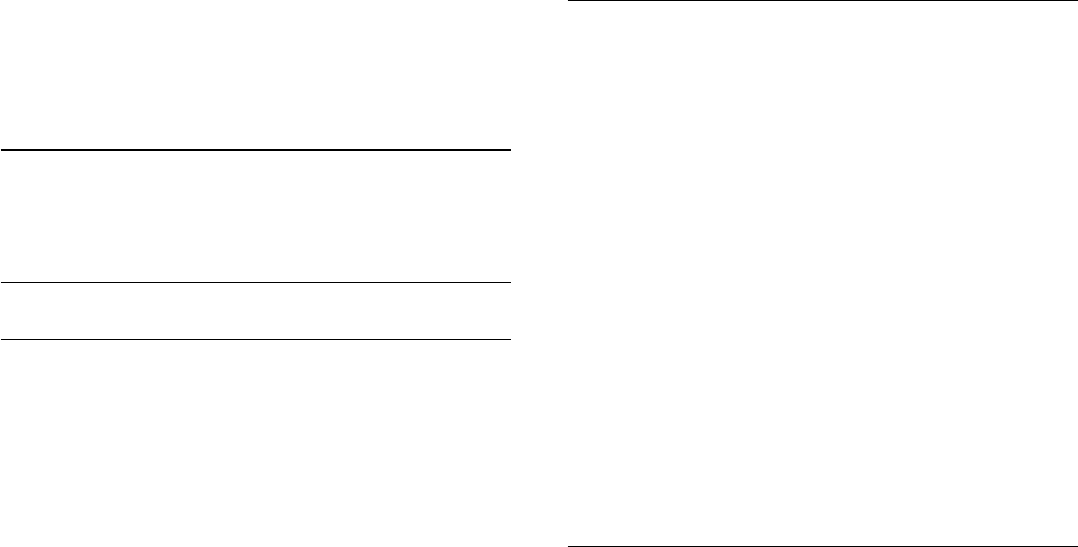
entrambi i sintonizzatori integrati nelle impostazioni
Unicable. Lo stesso numero di frequenza utente
potrebbe essere utilizzato da un altro ricevitore
satellitare nel sistema Unicable.
Alcuni canali satellitari sembrano scomparsi
dall'elenco canali.
• Se alcuni canali sembrano spariti o sono stati
spostati, l'emittente potrebbe aver modificato la
posizione del transponder di questi canali. Per
ripristinare le posizioni dei canali nell'elenco canali, è
possibile provare ad aggiornare il pacchetto di canali.
Non è possibile rimuovere un satellite
• I pacchetti in abbonamento non consentono la
rimozione di un satellite. Per rimuoverlo, è necessario
completare di nuovo l'installazione e selezionare un
altro pacchetto.
A volte la qualità del segnale è scarsa
• Verificare che l'antenna parabolica sia stata fissata
solidamente. Il vento forte può spostarla.
• Pioggia e neve possono ridurre la potenza del
segnale.
5.2
Installazione via
antenna/cavo
Aggiorna canali
Aggiornamento automatico canali
Se si ricevono canali digitali, è possibile impostare il
televisore in modo da aggiornare automaticamente
l'elenco.
Una volta al giorno, alle ore 6, il TV aggiorna i canali e
salva quelli nuovi. I nuovi canali vengono memorizzati
nell'elenco canali e sono contrassegnati con un . I
canali senza un segnale vengono rimossi. Per
l'aggiornamento automatico dei canali, il TV deve
trovarsi in modalità standby. È possibile disattivare
l'aggiornamento automatico canali.
Per disattivare l'aggiornamento automatico…
1 - Premere , selezionare Tutte le impostazioni e
premere OK.
2 - Selezionare Canali > Installazione via
antenna/cavo.
3 - Immettere il codice PIN, se necessario.
4 - Selezionare Aggiornamento automatico canali.
5 - Selezionare Off.
6 - Premere (sinistra) per tornare indietro di un
passaggio o premere BACK per chiudere il menu.
Se vengono rilevati nuovi canali o se i canali vengono
aggiornati o rimossi, viene visualizzato un messaggio
all'avvio del TV. Per evitare che questo messaggio
compaia dopo ogni aggiornamento dei canali, è
possibile disattivarlo.
Per disattivare il messaggio…
1 - Premere , selezionare Tutte le impostazioni e
premere OK.
2 - Selezionare Canali > Installazione via
antenna/cavo.
3 - Immettere il codice PIN, se necessario.
4 - Selezionare Messaggio di aggiornamento
canale.
5 - Selezionare Off.
6 - Premere (sinistra) per tornare indietro di un
passaggio o premere BACK per chiudere il menu.
In alcuni Paesi, l'aggiornamento automatico dei canali
viene eseguito durante la visione di un programma o
quando il televisore si trova in modalità standby.
Aggiornamento manuale canali
È possibile avviare un aggiornamento dei canali
manualmente.
Per avviare un aggiornamento dei canali
manualmente…
1 - Premere , selezionare Tutte le impostazioni e
premere OK.
2 - Selezionare Canali > Installazione via
antenna/cavo.
3 - Immettere il codice PIN, se necessario.
4 - Selezionare Cerca canali.
5 - Selezionare Avvia.
6 - Selezionare Aggiorna canali digitali, quindi
selezionare Avanti.
7 - Selezionare Avvia per aggiornare i canali digitali.
L'operazione può richiedere alcuni minuti.
8 - Premere (sinistra) per tornare indietro di un
passaggio o premere BACK per chiudere il menu.
Reinstallazione di tutti i canali
È possibile reinstallare tutti i canali lasciando invariate
tutte le altre impostazioni del televisore.
Se è stato impostato un codice PIN, è necessario
immettere tale codice prima di eseguire la
reinstallazione dei canali.
Per reinstallare i canali…
1 - Premere , selezionare Tutte le impostazioni e
premere OK.
2 - Selezionare Canali > Installazione via
antenna/cavo.
3 - Immettere il codice PIN, se necessario.
4 - Selezionare Cerca canali.
5 - Selezionare Avvia e premere OK.
6 - Selezionare Reinstalla canali,
15
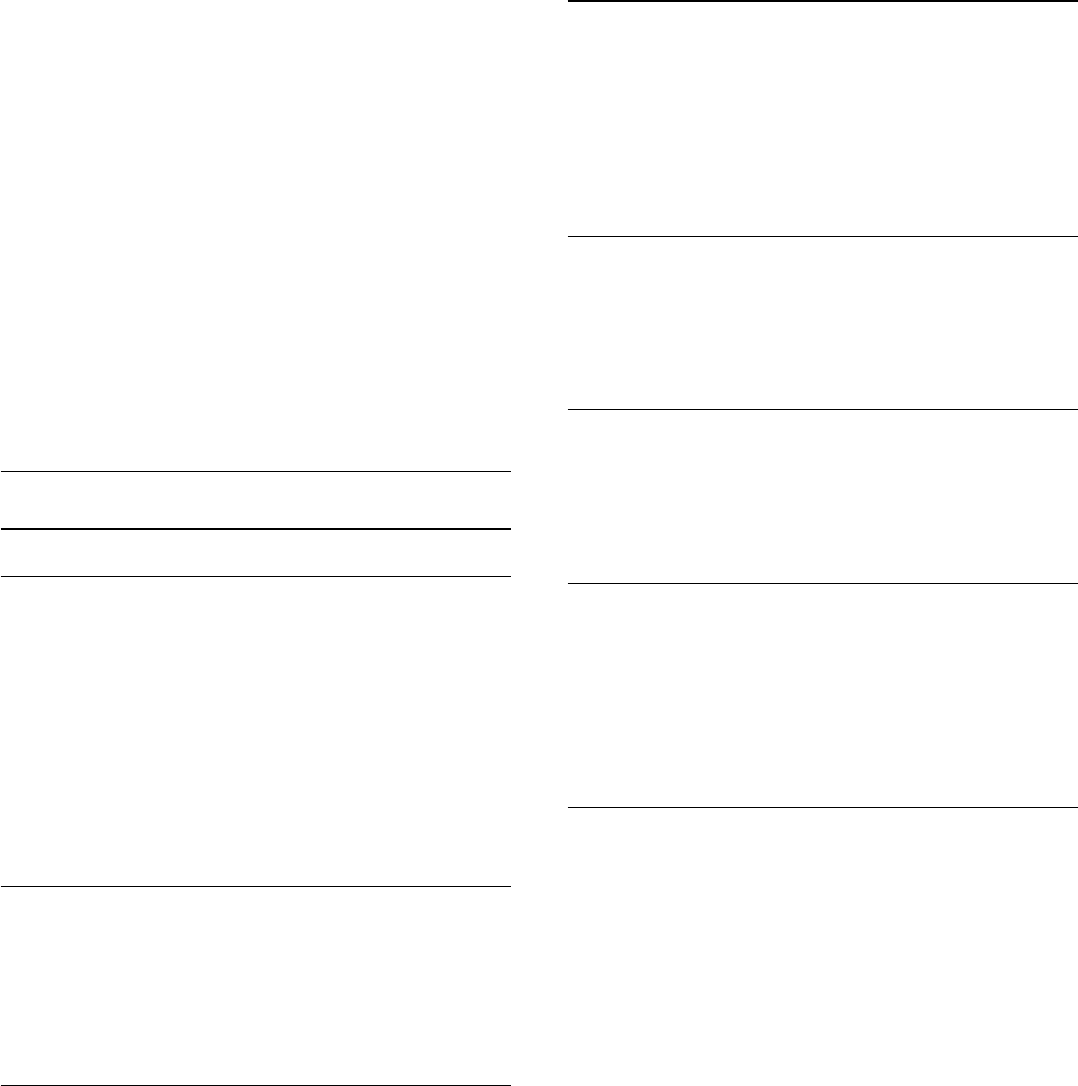
selezionare Avanti e premere OK.
7 - Selezionare il Paese in cui ci si trova in quel
momento e premere OK.
8 - Selezionare Avanti e premere OK.
9 - Selezionare il tipo di installazione desiderato,
ossia Antenna (DVB-T) o Cavo (DVB-C), e
premere OK.
8 - Selezionare Avanti e premere OK.
11 - Selezionare il tipo di canali desiderato,
ossia Canali digitali e analogici o Solo canali
digitali, e premere OK.
8 - Selezionare Avanti e premere OK.
13 - Selezionare Avvia e premere OK per
aggiornare i canali digitali. L'operazione può
richiedere alcuni minuti.
14 - Premere (sinistra) per tornare indietro di un
passaggio o premere BACK per chiudere il menu.
DVB-T o DVB-C
Impostazioni DVB
Modo frequenza di rete
Se si desidera utilizzare il metodo Ricerca
rapida in Ricerca frequenza per cercare i canali,
selezionare Automatico. Il televisore utilizzerà una
delle frequenze di rete predefinite (o HC - Homing
Channel) tra quelle utilizzate dalla maggior parte dei
provider nazionali.
Se, invece, si è a conoscenza di una frequenza di rete
specifica, selezionare Manuale.
Frequenza di rete
Con il Modo frequenza di rete impostato su
Manuale, immettere qui il valore della frequenza di
rete ottenuto dall'operatore servizi via cavo. Per
immettere il valore, utilizzare i tasti numerici.
Ricerca frequenza
Selezionare il metodo preferito per la ricerca dei
canali. È possibile selezionare Ricerca rapida, il
metodo più veloce, e utilizzare le impostazioni
predefinite usate dalla maggior parte degli operatori
servizi via cavo nazionali.
Se con questo metodo i canali risultano non installati
o alcuni canali sono mancanti, provare a eseguire
la Ricerca completa. Questo metodo richiede più
tempo per l'installazione e la ricerca dei canali.
Dimensioni intervalli di frequenza
Il TV ricerca i canali a intervalli di 8 MHz.
Se la ricerca non dà alcun esito o se alcuni dei canali
non sono stati installati, riprovare con intervalli di 1
MHz. In questo caso, la ricerca e l'installazione dei
canali richiederanno più tempo.
Canali digitali
Se si è certi che il proprio provider di servizi via cavo
non offra canali digitali, è possibile saltare la ricerca
dei canali digitali.
Canali analogici
Se si è certi che il proprio provider di servizi via cavo
non offra canali analogici, è possibile saltare la ricerca
dei canali analogici.
Visione libera/codificati
Se si dispone di un abbonamento e di un modulo
CAM (Conditional Access Module) per i servizi pay TV,
selezionare Liberi + codificati. Se non si dispone di
abbonamenti a canali o servizi pay TV, è possibile
selezionare Solo canali liberi .
Qualità ricezione
Se si ricevono canali digitali, è possibile verificare la
qualità e l'intensità del segnale di un canale. Se si
dispone di un'antenna propria, è possibile
riposizionarla per provare a migliorare la ricezione.
Per controllare la qualità della ricezione di un canale
digitale…
1 - Sintonizzarsi sul canale.
2 - Premere , selezionare Tutte le impostazioni e
premere OK.
3 - Selezionare Canali > Installazione via
antenna/cavo. Immettere il codice PIN, se necessario.
4 - Selezionare Digitale: Test di ricezione.
5 - Selezionare Ricerca. Viene mostrata la
frequenza digitale del canale sintonizzato.
6 - Selezionare nuovamente Ricerca e
premere OK per verificare la qualità del segnale per
questa frequenza. Il risultato del test viene
visualizzato sullo schermo. Per migliorare
eventualmente la ricezione, è possibile riposizionare
l'antenna o verificare i collegamenti.
7 - È inoltre possibile modificare personalmente la
frequenza. Selezionare il numero di frequenza uno
alla volta e utilizzare il tasto (su) o (giù) per
modificare il valore. Per eseguire nuovamente il test
sulla ricezione, selezionare Ricerca e premere OK.
16
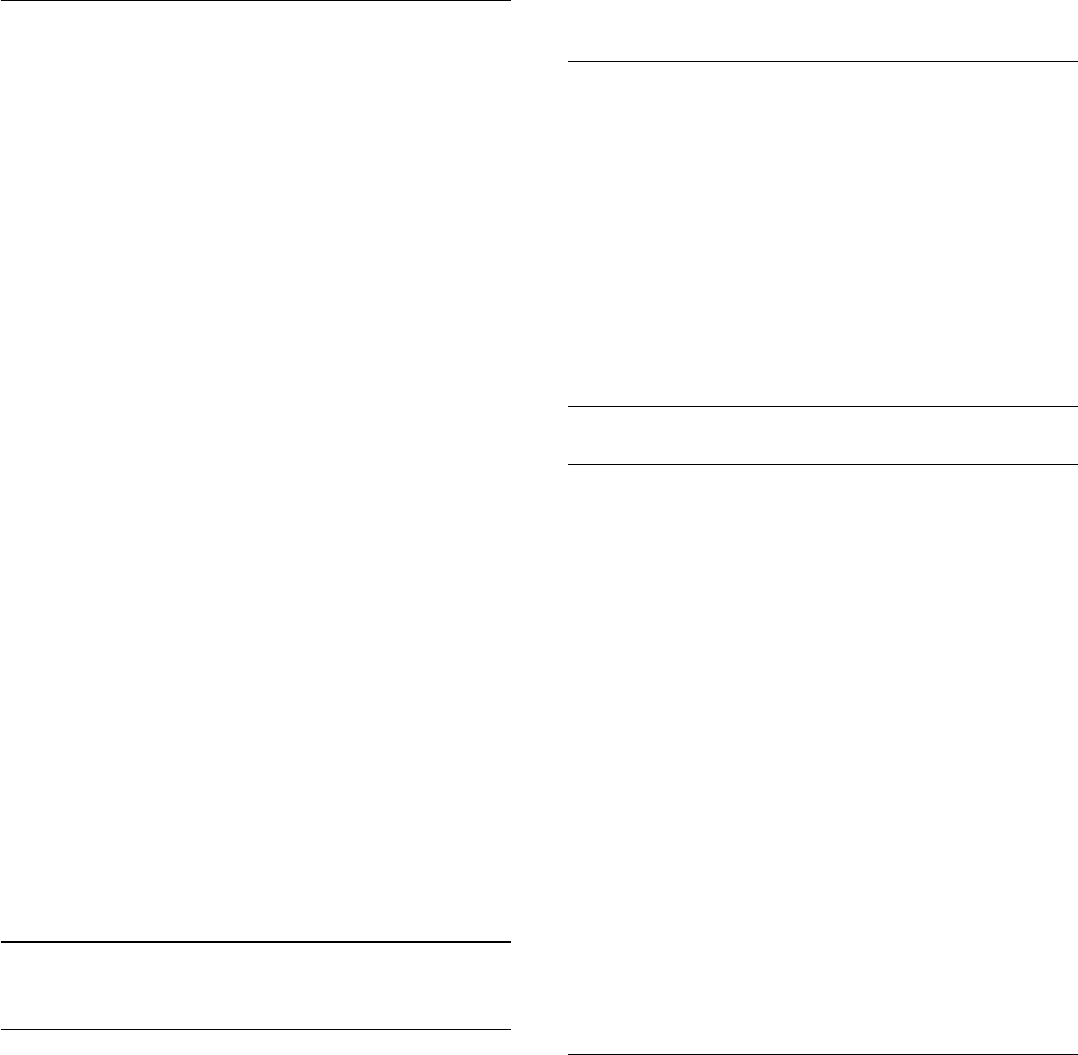
8 - Premere (sinistra) più volte, se necessario,
per chiudere il menu.
Installazione manuale
I canali televisivi analogici possono essere installati
manualmente uno alla volta.
Per installare manualmente i canali analogici…
1 - Premere , selezionare Tutte le impostazioni e
premere OK.
2 - Selezionare Canali > Installazione via
antenna/cavo. Immettere il codice PIN, se necessario.
3 - Selezionare Analogico: Installazione manuale.
• Sistema
Per impostare il sistema TV, selezionare Sistema.
Selezionare il Paese o l'area geografica in cui ci si
trova in quel momento e premere OK.
• Cerca canale
Per trovare un canale, selezionare Cerca canale. È
possibile immettere personalmente una frequenza
per trovare un canale o attivare la ricerca automatica
di un canale sul TV. Premere (destra) per
selezionare Ricerca per cercare un canale
automaticamente. Il canale trovato viene visualizzato
sullo schermo; se la ricezione non è ottimale, premere
nuovamente Ricerca. Se si desidera memorizzare il
canale, selezionare Compiuto e premere OK.
• Memorizza
Un canale può essere salvato nella posizione corrente
o in corrispondenza di un nuovo numero di canale.
Selezionare Memorizza canale attivo o Memorizza
come nuovo canale. Viene visualizzato brevemente il
nuovo numero di canale.
È possibile effettuare nuovamente questi passaggi
finché non sono stati trovati tutti i canali televisivi
analogici disponibili.
5.3
Copia elenco canali
Copia di un elenco canali
Per copiare un elenco canali…
1 - Accendere il televisore. Il televisore deve avere
dei canali installati.
2 - Collegare un'unità flash USB.
3 - Premere , selezionare Tutte le impostazioni e
premere OK.
4 - Selezionare Canali > Copia elenco canali.
5 - Selezionare Copia su USB. Per copiare l'elenco
canali da questo televisore, sarà necessario
immettere il codice PIN Blocco bambini.
6 - Una volta completata la copia, scollegare l'unità
flash USB.
7 - Premere (sinistra) più volte, se necessario, per
chiudere il menu.
A questo punto, è possibile caricare l'elenco canali
copiato in un altro televisore Philips.
Versione dell'elenco canali
Verificare la versione corrente dell'elenco canali...
1 - Premere , selezionare Tutte le impostazioni e
premere OK.
2 - Selezionare Canali e premere (destra) per
accedere al menu.
3 - Selezionare Copia elenco canali,
selezionare Versione corrente, quindi premere OK.
4 - Premere (sinistra) più volte, se necessario,
per chiudere il menu.
Caricamento di un elenco canali
Su TV non installati
A seconda della condizione dell'installazione del TV,
è necessario utilizzare un metodo diverso per caricare
un elenco canali.
In un TV non ancora installato
1 - Inserire la spina di alimentazione per avviare
l'installazione, quindi selezionare lingua e Paese. È
possibile saltare la ricerca canali. Completare
l'installazione.
2 - Collegare l'unità flash USB contenente l'elenco
canali dell'altro TV.
3 - Per avviare il caricamento dell'elenco canali,
premere , selezionare Tutte le impostazioni e
premere OK.
4 - Selezionare Canali > Copia elenco
canali > Copia su TV. Immettere il codice PIN, se
necessario.
5 - Un messaggio informa l'utente del
completamento della copia dell'elenco canali sul TV.
Scollegare l'unità flash USB.
Su TV installati
A seconda della condizione dell'installazione del TV,
è necessario utilizzare un metodo diverso per caricare
un elenco canali.
In un TV già installato
1 - Verificare l'impostazione del paese del TV. Per
verificare questa impostazione, vedere il capitolo
Reinstallazione di tutti i canali. Avviare questa
procedura fino a raggiungere l'impostazione del
Paese. Premere BACK per annullare
l'installazione.
Se il paese è corretto, proseguire con il passaggio 2
17
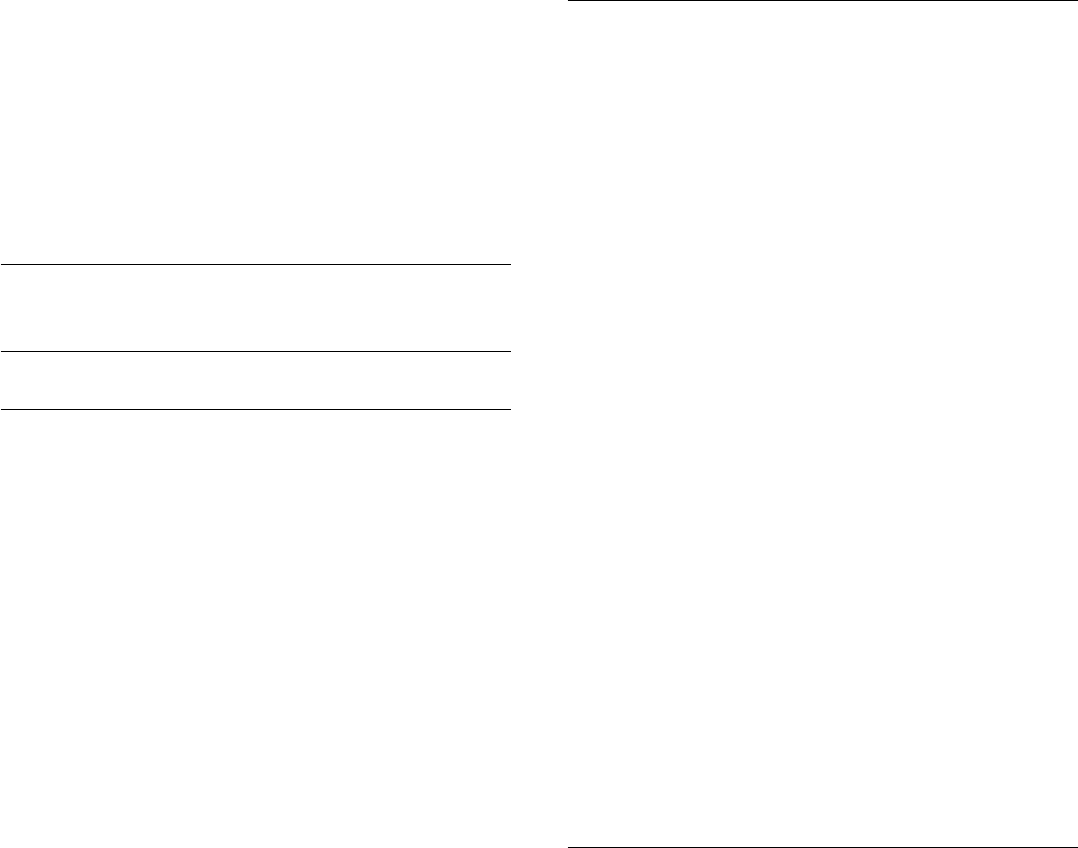
riportato sotto.
Se il Paese non è corretto, è necessario avviare una
reinstallazione. Vedere il capitolo Reinstallazione di
tutti i canali e avviare l'installazione. Selezionare il
Paese corretto e saltare la sezione Cerca canali.
Completare l'installazione. Al termine, continuare al
passaggio 2.
2 - Collegare l'unità flash USB contenente l'elenco
canali dell'altro TV.
3 - Per avviare il caricamento dell'elenco canali,
premere , selezionare Tutte le impostazioni e
premere OK.
4 - Selezionare Canali > Copia elenco
canali > Copia su TV. Immettere il codice PIN, se
necessario.
5 - Un messaggio informa l'utente del
completamento della copia dell'elenco canali sul TV.
Scollegare l'unità flash USB.
5.4
Informazioni sui canali
Elenchi di canali
Info sugli elenchi di canali
Dopo l'installazione di un canale, tutti i canali
vengono visualizzati nell'elenco dei canali. I canali
vengono mostrati con il loro nome e logo se tali
informazioni sono disponibili.
Per ogni tipo di sintonizzatore - Antenna/Cavo (DVB-
T/C) o Satellite (DVB-S) - è disponibile un elenco di
canali con tutti i canali installati. È possibile filtrare
questo elenco per mostrare solo i canali TV o solo i
canali radio. In alternativa, in presenza di più satelliti
installati, è possibile filtrare i canali in base al satellite.
Con un elenco di canali selezionato, premere la
freccia (su) o (giù) per selezionare un canale,
quindi premere OK per guardare il canale selezionato.
È possibile sintonizzarsi solo sui canali inclusi in tale
elenco utilizzando il tasto o .
Icone canali
Dopo un aggiornamento automatico dei canali
dell'elenco, i nuovi canali trovati vengono
contrassegnati con il simbolo (stella).
Se si blocca un canale, questo viene contrassegnato
con il simbolo (lucchetto).
I 3 canali al momento più richiesti sono contrassegnati
con il numero 1, 2 o 3.
Stazioni radio
Se sono disponibili trasmissioni digitali, le stazioni
radio digitali vengono sintonizzate durante
l'installazione. Selezionare un canale radio
esattamente come per un canale TV. L'installazione
canale via cavo (DVB-C) posiziona solitamente le
stazioni radio a partire dal numero del canale 1001 in
poi.
Questo televisore può ricevere la tecnologia DVB
televisiva digitale standard. Il TV potrebbe non
funzionare correttamente con alcuni operatori della
televisione digitale, che non sono conformi ai requisiti
degli standard completi.
Apertura di un elenco di canali
Accanto all'elenco con tutti i canali per ciascun
sintonizzatore, Antenna/Cavo o Satellite, è possibile
selezionare un elenco filtrato o uno degli elenchi
preferiti creati dall'utente.
Per aprire l'elenco dei canali corrente…
1 - Premere , per passare al TV.
2 - Premere LIST* o OK per aprire l'elenco canali
corrente.
3 - Premere BACK per chiudere l'elenco dei
canali.
Per selezionare uno degli elenchi dei canali…
1 - Con un elenco dei canali aperto sullo schermo.
2 - Selezionare il nome dell'elenco all'inizio
dell'elenco dei canali e premere OK per aprire il menu
dell'elenco.
3 - Nel menu dell'elenco, selezionare uno degli
elenchi di canali disponibili e premere OK.
Suggerimento
È possibile passare in modo semplice da un
sintonizzatore all'altro nel menu Sorgenti.
Premere SOURCES e selezionare Visione
TV per passare al sintonizzatore Antenna/Cavo.
Selezionare Visione satellite per passare al
sintonizzatore satellitare.
Sul televisore viene sempre aperto l'ultimo elenco di
canali selezionato per il sintonizzatore selezionato.
* Se il tasto LIST è disponibile sul telecomando
Come filtrare un elenco di canali
È possibile filtrare un elenco con tutti i canali. È
possibile configurare l'elenco di canali per mostrare
solo i canali TV o solo le stazioni radio. Per i canali
Antenna/Cavo è possibile configurare l'elenco per
mostrare i canali Free-to-Air (non criptati) o i canali
criptati. In presenza di più satelliti installati, è
possibile filtrare l'elenco di canali satellitari per ogni
satellite.
Per impostare un filtro su un elenco con tutti i canali…
1 - Premere .
2 - Premere OK per aprire l'elenco dei canali
corrente.
3 - Con un elenco dei canali aperto sullo schermo,
selezionare il nome dell'elenco all'inizio dell'elenco
18
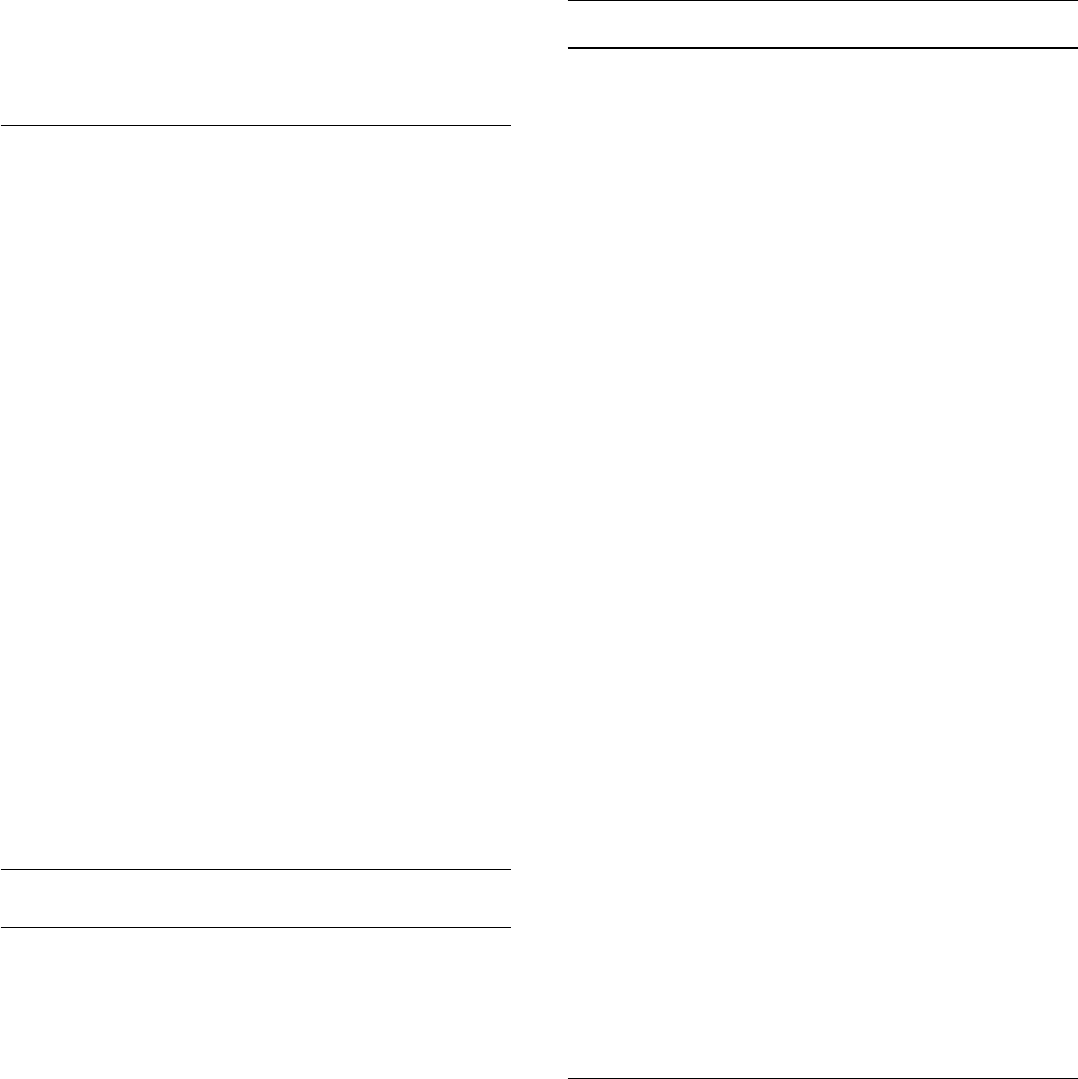
dei canali e premere OK per aprire il menu
dell'elenco.
4 - Nel menu dell'elenco, selezionare l'elenco che si
desidera filtrare.
5 - Premere (sinistra) per tornare indietro di un
passaggio o premere per chiudere il menu.
Ricerca di un canale
È possibile cercare un canale e trovarlo in un lungo
elenco di canali.
Il televisore può cercare un canale all'interno di uno
dei 3 elenchi di canali principali: Antenna, Cavo o
Satellite.
Per cercare un canale…
1 - Premere .
2 - Premere OK per aprire l'elenco dei canali
corrente.
3 - Selezionare nell'angolo in alto a destra e
premere OK.
4 - Selezionare Cerca canale e premere OK per
aprire un campo di testo. È possibile utilizzare la
tastiera del telecomando (se disponibile) o la tastiera
su schermo per immettere il testo.
5 - Immettere un numero, un nome o una parte di un
nome e selezionare Applica e premere OK. Il
televisore cercherà i nomi dei canali corrispondenti
nell'elenco selezionato.
I risultati della ricerca vengono riportati come un
elenco di canali - vedere il nome dell'elenco nella
parte superiore. Il risultati della ricerca scompaiono
quando si seleziona un altro elenco di canali o si
chiude l'elenco con i risultati della ricerca.
Visione dei canali
Sintonizzarsi su un canale
Per guardare i canali TV, premere . Il televisore si
sintonizza sull'ultimo canale guardato.
Cambiare canale
Per cambiare canale, premere o .
Se si conosce il numero del canale, digitarlo
utilizzando i tasti numerici. Premere OK dopo aver
digitato il numero per cambiare canale subito.
Se le informazioni sono disponibili su Internet, il
televisore mostra il nome e i dettagli del programma
trasmesso attualmente seguiti da nome e dettagli del
programma successivo.
Canale precedente
Per tornare al canale sintonizzato in precedenza,
premere BACK.
È anche possibile sintonizzarsi sui canali da
un Elenco canali.
Blocco di un canale
Blocco e sblocco di un canale
Per impedire ai bambini di guardare un canale, è
possibile bloccare un canale. Per guardare un canale
bloccato, è necessario immettere prima il codice PIN
Blocco bambini di 4 cifre. Non è possibile bloccare i
programmi provenienti dai dispositivi collegati.
Per bloccare un canale…
1 - Premere .
2 - Premere OK per aprire l'elenco dei canali. Se
necessario, modificare l'elenco dei canali.
3 - Selezionare nell'angolo in alto a destra e
premere OK.
4 - Selezionare Blocca/sblocca e premere OK.
5 - Immettere il codice PIN di 4 cifre se il televisore lo
richiede.
6 - Selezionare il canale che si desidera bloccare e
premere OK. Un canale bloccato è contrassegnato da
un lucchetto .
7 - Premere (sinistra) per tornare indietro di un
passaggio o premere BACK per chiudere il
menu.
Per sbloccare un canale…
1 - Premere .
2 - Premere OK per aprire l'elenco dei canali. Se
necessario, modificare l'elenco dei canali.
3 - Selezionare nell'angolo in alto a destra e
premere OK.
4 - Selezionare Blocca/sblocca e premere OK.
5 - Immettere il codice PIN di 4 cifre se il televisore lo
richiede.
6 - Premere (sinistra) per tornare indietro di un
passaggio o premere BACK per chiudere il
menu.
Se si bloccano o sbloccano canali in un elenco di
canali, è sufficiente immettere il codice PIN solo una
volta finché l'elenco non viene chiuso.
Vietato ai minori
Per evitare che i bambini guardino un programma non
adatto alla loro età, è possibile impostare una fascia
d'età.
I canali digitali possono avere programmi classificati
per fascia d'età. Quando la fascia d'età indicata da un
programma è uguale o superiore a quella dell'età
impostata, il programma viene bloccato. Per
guardare un programma bloccato, è necessario
immettere il codice Vietato ai minori.
Per impostare una fascia d'età…
19
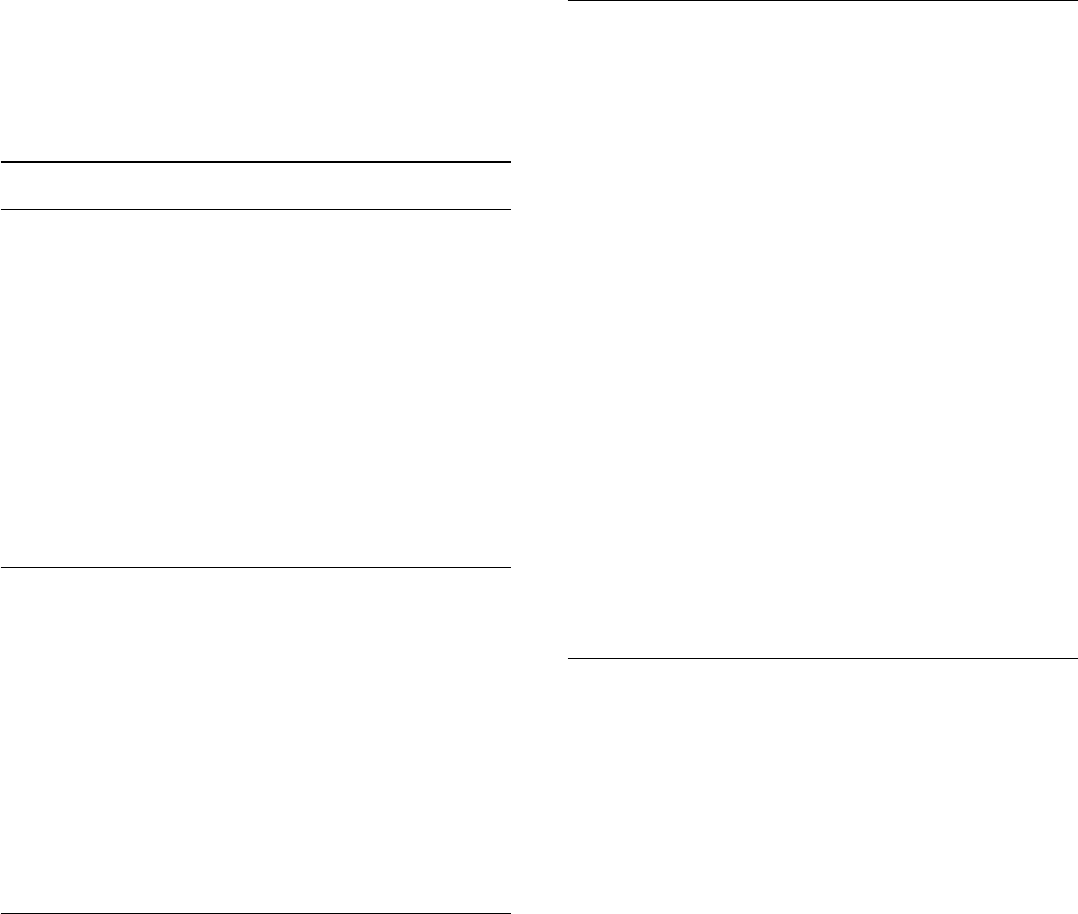
1 - Premere , selezionare Tutte le impostazioni e
premere OK.
2 - Selezionare Blocco bambini > Vietato ai minori.
3 - Inserire un codice blocco bambini a 4 cifre. Se
non è stato ancora impostato un codice,
selezionare Imposta codice in Blocco bambini.
Inserire un codice di blocco accesso a 4 cifre e
confermare. A questo punto è possibile impostare
una fascia d'età.
4 - Tornare su Vietato ai minori, quindi selezionare
l'età.
5 - Premere (sinistra) più volte, se necessario,
per chiudere il menu.
Per disattivare il controllo genitori,
selezionare Nessuno. Tuttavia, in alcuni paesi è
necessario impostare una fascia di età.
Per alcune emittenti, il televisore blocca solo i
programmi con una fascia d'età superiore. Il controllo
genitori è impostato per tutti i canali.
Opzioni per i canali
Apertura delle opzioni
Durante la visione di un canale, è possibile impostare
alcune opzioni.
In base al tipo di canale che si sta guardando o alle
impostazioni TV selezionate, sono disponibili alcune
opzioni.
Per aprire il menu delle opzioni…
1 - Mentre si sta guardando un canale,
premere OPTIONS > Preferenze.
2 - Premere di nuovo OPTIONS per chiudere.
Rinomina canale
Durante la visione di un canale, è possibile
rinominarlo.
Per rinominare un canale…
1 - Mentre si sta guardando un canale,
premere OPTIONS.
2 - Selezionare Preferenze > Rinomina
canale.
3 - Utilizzare la tastiera su schermo per eliminare il
nome corrente e inserirne uno nuovo.
Interfaccia standard
Se è stato installato un modulo CAM in uno degli
alloggiamenti di interfaccia comune, è possibile
visualizzare il modulo CAM e le informazioni
sull'operatore oppure configurare alcune informazioni
relative al modulo CAM.
Per visualizzare le informazioni relative al modulo
CAM…
1 - Premere SOURCES .
2 - Selezionare il tipo di canale per il quale si sta
utilizzando il modulo CAM: Visione TV o Visione
satellite.
3 - Premere OPTIONS e
selezionare Preferenze > Interfaccia comune.
4 - Selezionare l'alloggiamento di interfaccia comune
appropriato e premere (destra).
5 - Selezionare l'operatore TV del modulo CAM e
premere OK. Le schermate che seguiranno
provengono dall'emittente televisiva.
HbbTV su questo canale
Se non si desidera accedere alle pagine HbbTV su un
canale specifico, è possibile bloccare le pagine
HbbTV relative solo a questo canale.
1 - Sintonizzarsi sul canale del quale si desidera
bloccare le pagine HbbTV.
2 - Premere OPTIONS,
selezionare Preferenze > HbbTV su questo
canale e premere (destra).
3 - Selezionare Spegnimento e premere OK.
4 - Premere (sinistra) per tornare indietro di un
passaggio o premere BACK per chiudere il
menu.
Per bloccare HbbTV completamente sul TV...
1 - Premere , selezionare Tutte le impostazioni e
premere OK.
2 - Selezionare Impostazioni
generali > Avanzate > HbbTV.
3 - Selezionare Spegnimento e premere OK.
4 - Premere (sinistra) per tornare indietro di un
passaggio o premere BACK per chiudere il
menu.
Info canale
È possibile visualizzare le caratteristiche tecniche di
un canale specifico, ad esempio se è digitale o il tipo
di audio, ecc.
Per visualizzare le informazioni tecniche di un canale…
1 - Sintonizzarsi sul canale.
2 - Premere OPTIONS,
selezionare Preferenze e premere OK.
3 - Selezionare Info canale e premere OK.
4 - Per chiudere questa schermata, premere OK.
20
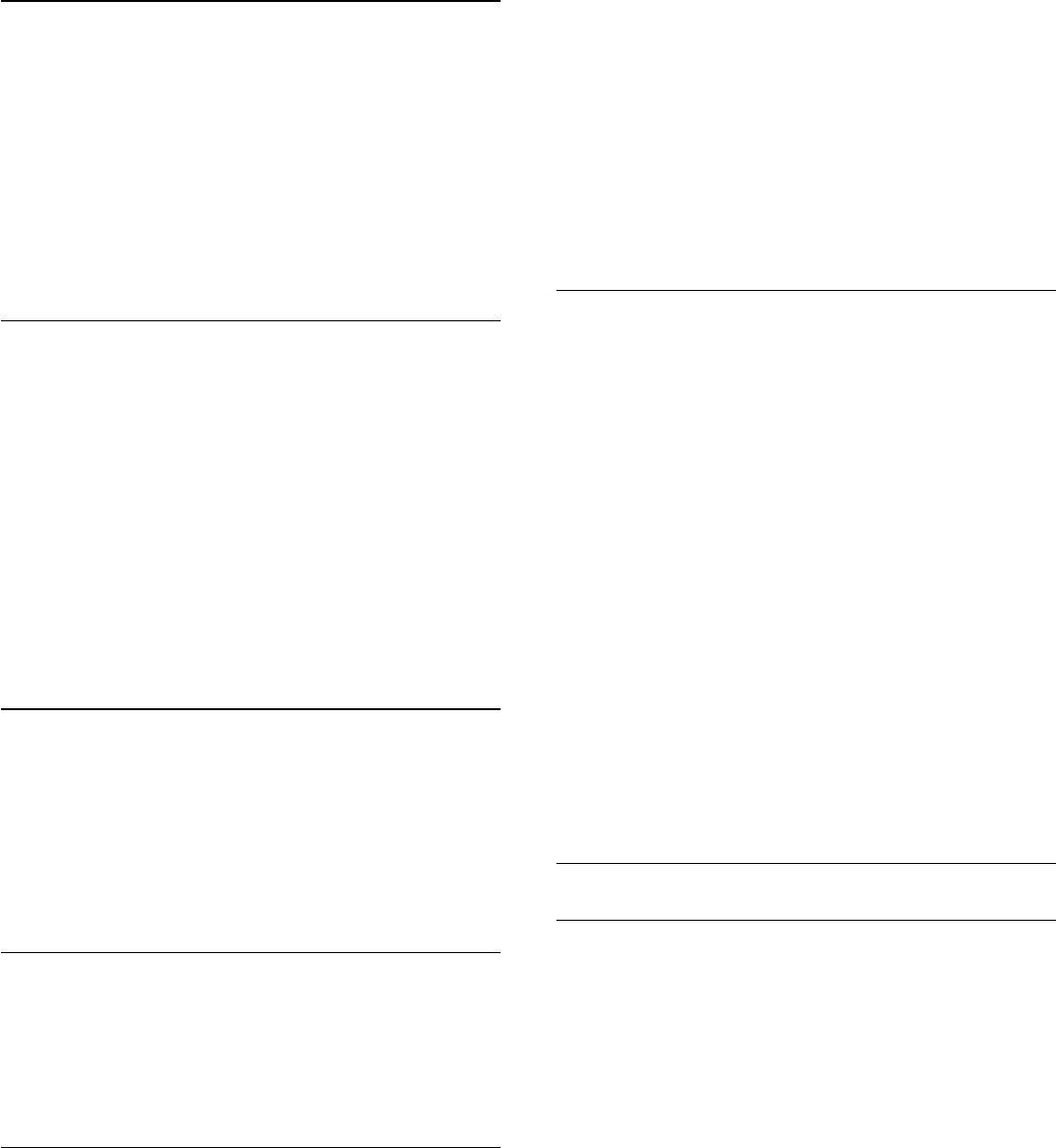
Info sui programmi
Visualizzazione dei dettagli del programma
Per richiamare i dettagli del programma selezionato...
1 - Sintonizzarsi sul canale.
2 - Premere OPTIONS,
selezionare Preferenze e premere OK.
3 - Selezionare Info sui programmi e premere OK per
visualizzare le informazioni sui programmi.
4 - Premere BACK per chiudere.
Mono/Stereo
È possibile far passare l'audio di un canale analogico
da Mono a Stereo e viceversa.
Per impostare l'audio in modalità Mono o Stereo...
1 - Sintonizzarsi su un canale analogico.
2 - Premere OPTIONS, quindi
selezionare Preferenze > Mono/Stereo e
premere (destra).
3 - Selezionare Mono o Stereo e premere OK.
4 - Premere (sinistra) per tornare indietro di un
passaggio o premere BACK per chiudere il
menu.
Selezione video
I canali TV digitali offrono multisegnali video
(trasmissione multifeed), molteplici inquadrature o
angolazioni della telecamera per lo stesso evento o
più programmi su un solo canale TV. Il TV visualizza
un messaggio per informare della disponibilità di tali
canali.
Dual I-II
Questa opzione è disponibile se un segnale audio
contiene due lingue audio, ma una lingua, o
entrambe, non dispongono di un'indicazione della
lingua.
Mappa canale
Se inizialmente non sono disponibili informazioni sui
programmi, è possibile utilizzare il canale di
mappatura per ottenere ulteriori informazioni.
1 - Premere TV GUIDE e utilizzare i tasti di
navigazione per selezionare al centro e
premere OK.
2 - Selezionare Guida TV > Da Internet e
premere OK.
3 - Selezionare uno dei canali nella Guida TV, quindi
premere OK per guardare il canale selezionato.
4 - Mentre si sta guardando un canale,
premere OPTIONS.
5 - Selezionare Preferenze > Canale di
mappatura.
6 - Selezionare uno degli elementi presenti
nell'elenco e premere OK.
7 - Selezionare Canale di mappatura.
8 - Una volta completata la procedura, sarà possibile
visualizzare le informazioni del canale di mappatura
nel programma.
Cambia logo
Se inizialmente non sono disponibili informazioni sui
programmi, è possibile ottenere ulteriori informazioni
sui programmi attenendosi alla procedura seguente.
1 - Premere TV GUIDE e utilizzare i tasti di
navigazione per selezionare al centro e
premere OK.
2 - Selezionare Guida TV > Dall'emittente e
premere OK.
3 - Selezionare uno dei canali nella Guida TV, quindi
premere OK per guardare il canale selezionato.
4 - Mentre si sta guardando un canale,
premere OPTIONS.
5 - Selezionare Preferenze > Cambia logo.
6 - Selezionare uno degli elementi presenti
nell'elenco e premere OK.
7 - Selezionare Cambia logo.
8 - Una volta completata la procedura, sarà possibile
visualizzare le informazioni del canale di mappatura
nel programma.
Canali preferiti
Info sui canali preferiti
In un elenco di canali preferiti, è possibile riunire i
canali desiderati.
È possibile creare 8 elenchi di canali preferiti per
facilitare il passaggio da un canale all'altro. È
possibile denominare singolarmente ciascun elenco
di preferiti. È possibile riordinare i canali
esclusivamente in un elenco di preferiti.
Con un elenco Preferiti selezionato, premere la
freccia (su) o (giù) per selezionare un canale,
quindi premere OK per guardare il canale
selezionato. È possibile sintonizzarsi solo sui canali
inclusi in tale elenco utilizzando il
tasto o .
21

Creazione di un elenco preferiti
Per creare un elenco di canali preferiti dall'elenco
canali…
1 - Premere , per passare al TV.
2 - Premere LIST (se disponibile) o OK per
aprire l'elenco canali corrente.
3 - Selezionare nell'angolo in alto a destra e
premere OK.
4 - Selezionare Crea elenco preferiti e premere OK.
5 - Nell'elenco a sinistra, selezionare un canale che si
desidera contrassegnare come preferito e
premere OPTIONS. I canali vengono visualizzati
nell'elenco a destra nell'ordine in cui vengono
aggiunti. Per annullare l'operazione, selezionare il
canale nell'elenco a sinistra e premere
nuovamente OPTIONS. È inoltre possibile
selezionare una serie di canali premendo (giù) per
selezionare l'ultimo canale della serie che si desidera
aggiungere e premere OK.
6 - Per completare l'aggiunta di canali,
premere BACK.
7 - Il televisore chiederà di rinominare l'elenco
Preferiti. È possibile utilizzare la tastiera su schermo o
premere BACKper nascondere la tastiera su
schermo e utilizzare la tastiera sul retro del
telecomando (se disponibile) per immettere il nuovo
nome.
Se l'elenco canali è lungo, in alternativa, è possibile
selezionare qualsiasi canale, quindi premere
OPTIONS per aprire il menu delle opzioni e
selezionare Crea elenco preferiti e premereOK.
Per creare un nuovo elenco di canali preferiti
copiandone uno già esistente...
1 - Premere , per passare al TV.
2 - Premere LIST (se disponibile) o OK per
aprire l'elenco canali corrente.
3 - Selezionare nell'angolo in alto a destra e
premere OK.
4 - Selezionare Duplica elenco preferiti e premere
OK.
5 - Nell'elenco a sinistra, selezionare un canale che si
desidera contrassegnare come preferito e
premere OPTIONS. I canali vengono visualizzati
nell'elenco a destra nell'ordine in cui vengono
aggiunti. Per annullare l'operazione, selezionare il
canale nell'elenco a sinistra e premere
nuovamente OPTIONS. È inoltre possibile
selezionare una serie di canali premendo (giù) per
selezionare l'ultimo canale della serie che si desidera
aggiungere e premere OK.
6 - Per completare l'aggiunta di canali,
premere BACK.
7 - Il televisore chiederà di rinominare l'elenco
Preferiti. È possibile utilizzare la tastiera su schermo o
premere BACKper nascondere la tastiera su
schermo e utilizzare la tastiera sul retro del
telecomando (se disponibile) per immettere il nuovo
nome.
È possibile aggiungere in una sola volta una serie di
canali oppure creare un elenco Preferiti duplicando
l'elenco di canali con tutti i canali e rimuovendo i
canali non desiderati.
Aggiunta di una serie di canali
Per aggiungere in una sola volta una serie
consecutiva di canali a un elenco Preferiti, è possibile
utilizzare l'opzione Selez. intervallo.
Per aggiungere una serie di canali...
1 - Premere SOURCE.
2 - Selezionare Preferiti.
3 - Aprire l'elenco Preferiti in cui si desidera
aggiungere una serie di canali.
4 - Selezionare nell'angolo in alto a destra e
premere OK.
5 - Selezionare Modifica elenco preferiti e premere
OK.
6 - Nell'elenco a sinistra selezionare il primo canale
della serie che si desidera aggiungere e premere OK.
7 - Premere (giù) per selezionare l'ultimo canale
della serie che si desidera aggiungere e premere OK.
8 - Selezionare Aggiungi e premere OK. I canali
vengono contrassegnati sulla sinistra.
Come rinominare un elenco di preferiti
È possibile solo rinominare un elenco Preferiti.
Per rinominare un elenco Preferiti…
1 - Premere SOURCE.
2 - Selezionare Preferiti.
3 - Selezionare nell'angolo in alto a destra e
premere OK.
4 - Selezionare Rinomina elenco preferiti e
premere OK.
5 - Utilizzare la tastiera su schermo o premere
BACKper nascondere la tastiera su schermo e
utilizzare la tastiera sul retro del telecomando (se
disponibile) per immettere il nuovo nome.
6 - Al termine dell'operazione, ruotare il
telecomando, selezionare Chiudi e premere OK.
7 - Premere BACK per chiudere l'elenco dei
canali.
Rimozione di un elenco di preferiti
È possibile solo rimuovere un elenco Preferiti.
Per rimuovere un elenco Preferiti…
1 - Premere SOURCE.
2 - Selezionare Preferiti.
3 - Selezionare nell'angolo in alto a destra e
22

premere OK.
4 - Selezionare Rimuovi elenco preferiti e premere
OK.
Riordino dei canali
È possibile modificare la sequenza di canali
(riordinare) soltanto in un elenco Preferiti.
Per modificare la sequenza di canali…
1 - Premere SOURCES e selezionare Preferiti.
2 - Aprire l'elenco Preferiti che si desidera
riordinare.
3 - Selezionare nell'angolo in alto a destra e
premere OK.
4 - Selezionare Riordino dei canali e premere OK.
5 - Nell'elenco Preferiti, selezionare il canale che si
desidera riordinare e premere OK. (Il canale viene
contrassegnato con una casella grigia)
6 - Con i tasti (su) o (giù), spostare il canale
nella posizione desiderata.
7 - Premere OK per confermare la nuova posizione.
8 - È possibile riordinare i canali con lo stesso
metodo finché non si chiude l'elenco Preferiti con il
tasto BACK.
Televideo
Pagine del televideo
Per aprire il televideo durante la visione dei canali TV,
premere TEXT.
Per chiudere il televideo, premere di nuovo TEXT.
Selezione di una pagina del televideo
Per selezionare una pagina . . .
1 - Immettere il numero della pagina desiderata con i
tasti numerici.
2 - Utilizzare i tasti freccia per spostarsi.
3 - Per selezionare un argomento con codifica a
colori nella parte inferiore dello schermo, premere
uno dei tasti colorati.
Sottopagine del televideo
Un numero di pagina del televideo può contenere più
sottopagine. I numeri di sottopagina vengono
visualizzati su una barra accanto al numero di pagina
principale.
Per selezionare una sottopagina, premere o .
Elenco televideo T.O.P.
Alcune emittenti offrono il televideo T.O.P.
Per aprire le pagine T.O.P. all'interno del televideo,
premere OPTIONS e selezionare Elenco. T.O.P. .
Pagine preferite
Il televisore crea un elenco delle ultime 10 pagine del
televideo aperte. È possibile riaprirle agevolmente
nella colonna Pagine del televideo preferite.
1 - Nel televideo, selezionare (cuore) nell'angolo
superiore sinistro dello schermo per visualizzare la
colonna delle pagine preferite.
2 - Premere (giù) o (su) per selezionare un
numero di pagina e premere OK per aprire la
pagina.
È possibile cancellare l'elenco con l'opzione Cancella
pagine preferite.
Ricerca nel televideo
È possibile selezionare una parola e cercare nel
televideo tutte le occorrenze di tale parola.
1 - Aprire una pagina del televideo e premere OK.
2 - Selezionare una parola o un numero con i tasti
freccia.
3 - Premere nuovamente OK per passare
immediatamente all'occorrenza successiva della
parola o del numero.
4 - Premere di nuovo OK per passare
all'occorrenza successiva.
5 - Per interrompere la ricerca, premere (su)
finché non risulta selezionato nessun elemento.
Televideo da un dispositivo collegato
Anche alcuni dispositivi che ricevono i canali TV
offrono il servizio di televideo.
Per aprire il televideo da un dispositivo collegato . . .
1 - Premere SOURCES, selezionare il
dispositivo e premere OK.
2 - Durante la visione di un canale sul dispositivo,
premere OPTIONS, selezionare Mostra i tasti del
dispositivo e selezionare il tasto , quindi premere
OK.
3 - Premere BACK per nascondere i tasti del
dispositivo.
4 - Per chiudere il televideo, premere di
nuovo BACK .
MHEG (solo Regno Unito)
Alcune emittenti digitali offrono programmi con testo
digitale o interattivi trasmessi direttamente sui canali
televisivi digitali. Questi servizi funzionano come un
normale televideo mediante i tasti numerici, colorati e
freccia per selezionare e spostarsi.
Per chiudere MHEG, premere BACK.
Opzioni del televideo
All'interno del televideo, premere OPTIONS per
selezionare quanto segue...
• Blocca pagina
Consente di interrompere la rotazione automatica
delle sottopagine.
• Doppio programma/Schermo intero
Consente di visualizzare il canale TV e il televideo
l'uno accanto all'altro.
23

• Elenco T.O.P.
Per aprire le pagine T.O.P.
• Ingrandisci
Consente di ingrandire la pagina del televideo per
una lettura più confortevole.
• Rivelare
Consente di mostrare le informazioni nascoste in una
pagina.
• Scorri sottopagine
Consente di scorrere le sottopagine, se disponibili.
• Nascondi/Mostra pagine preferite
Consente di nascondere o mostrare l'elenco delle
pagine preferite.
• Elimina pagine preferite
Consente di eliminare le pagine preferite.
• Lingua
Consente di visualizzare correttamente i gruppi di
caratteri utilizzati dal televideo.
• Televideo 2.5
Consente di attivare il Televideo 2.5 per un maggior
numero di colori e una grafica migliore.
Impostazione del televideo
Lingua del televideo
Alcune emittenti televisive digitali offrono diverse
lingue per il televideo.
Per impostare la lingua principale e secondaria del
televideo . . .
1 - Premere , selezionare Tutte le impostazioni e
premere OK.
2 - Selezionare Regione e lingua e
premere (destra) per accedere al menu.
3 - Selezionare Lingua > Lingua televideo
principale o Lingua televideo secondario.
4 - Selezionare le preferenze di lingua per il
televideo.
5 - Premere (sinistra) più volte, se necessario,
per chiudere il menu.
Televideo 2.5
Se disponibile, il televideo 2.5 offre più colori e una
grafica migliore. Il televideo 2.5 viene attivato come
impostazione predefinita standard.
Per disattivare il televideo 2.5…
1 - Premere TEXT.
2 - Con il televideo aperto sullo schermo,
premere OPTIONS.
3 - Selezionare Televideo 2.5 > Off e premere OK.
4 - Premere (sinistra) più volte, se necessario,
per chiudere il menu.
24
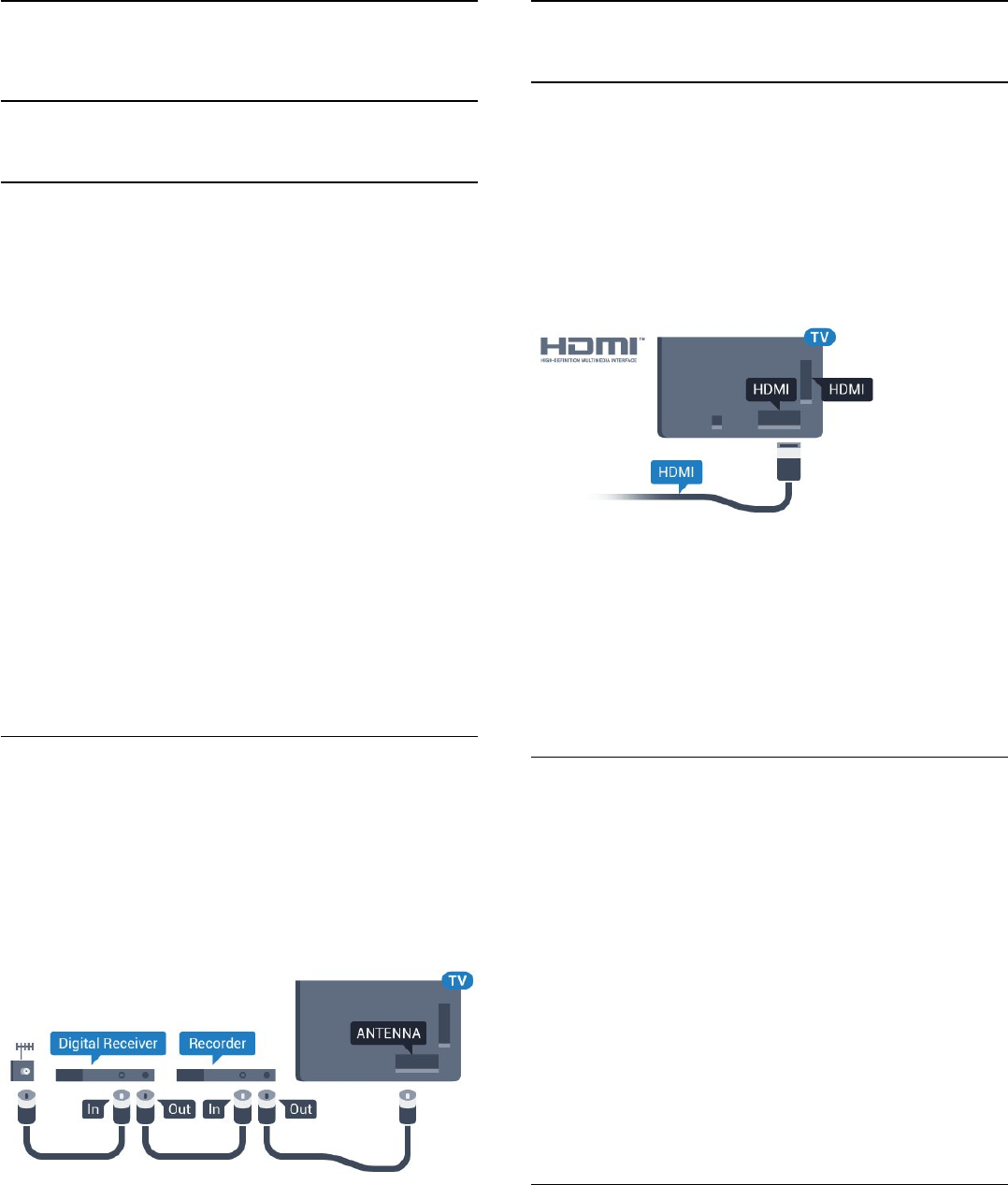
6
Connetti dispositivi
6.1
Collegamenti
Guida connettività
Collegare sempre un dispositivo al TV tramite la
connessione che offre la migliore qualità possibile.
Inoltre, per assicurare un buon trasferimento audio e
video, utilizzare cavi di buona qualità.
Quando viene collegato un dispositivo, il TV ne
riconosce immediatamente il tipo e assegna al
dispositivo un nome tipo corretto. È possibile
modificare il nome tipo, se necessario. Se per un
dispositivo è stato impostato il nome tipo corretto, il
TV passerà automaticamente alle impostazioni TV
ideali quando si seleziona il dispositivo in questione
nel menu Sorgenti.
Per assistenza sul collegamento di più dispositivi al
TV, consultare la Guida di connettività del TV Philips.
La guida offre informazioni sulle modalità di
collegamento e sui tipi di cavi da utilizzare.
Visitare il sito Web
all'indirizzo www.connectivityguide.philips.com
Porta per antenna
Se si dispone di un decoder (un ricevitore digitale) o
di un registratore, collegare i cavi dell'antenna per far
passare il segnale dell'antenna tramite il decoder e/o
il registratore prima che raggiunga il televisore. In
questo modo, l'antenna e il decoder possono inviare i
possibili canali aggiuntivi al registratore per la
registrazione.
6.2
Porte HDMI
Qualità HDMI
La connessione HDMI offre la migliore qualità delle
immagini e del suono. Un cavo HDMI combina i
segnali video e audio. Utilizzare un cavo HDMI per il
segnale TV.
Per un trasferimento ottimale della qualità del
segnale, utilizzare un cavo HDMI ad alta velocità e
non più lungo di 5 m.
Protezione da copia
I cavi HDMI supportano la tecnologia HDCP (High-
bandwidth Digital Content Protection). HDCP è un
segnale di protezione da copia che impedisce la
copia dei contenuti da un disco DVD o da un disco
Blu-ray. Viene anche chiamato DRM (Digital Rights
Management).
HDMI ARC
Tutte le connessioni HDMI sul TV dispongono del
segnale HDMI ARC (Audio Return Channel).
Se anche il dispositivo, di solito un sistema Home
Theater (HTS), dispone del collegamento HDMI ARC,
usarlo per qualsiasi collegamento HDMI sul televisore.
Con il collegamento HDMI ARC, non è necessario
collegare il cavo audio aggiuntivo che invia l'audio
dell'immagine TV al sistema HTS. Il collegamento
HDMI ARC combina entrambi i segnali.
È possibile utilizzare qualsiasi collegamento HDMI sul
televisore per collegare il sistema HTS, ma il segnale
ARC è disponibile per 1 solo dispositivo/collegamento
alla volta.
HDMI MHL
Con HDMI MHL, è possibile inviare il contenuto
visualizzato sullo smartphone o tablet Android allo
schermo di un televisore.
La connessione HDMI 4 su questo televisore
incorpora MHL 2.0 (Mobile High-Definition Link).
Questa connessione cablata offre stabilità e larghezza
25
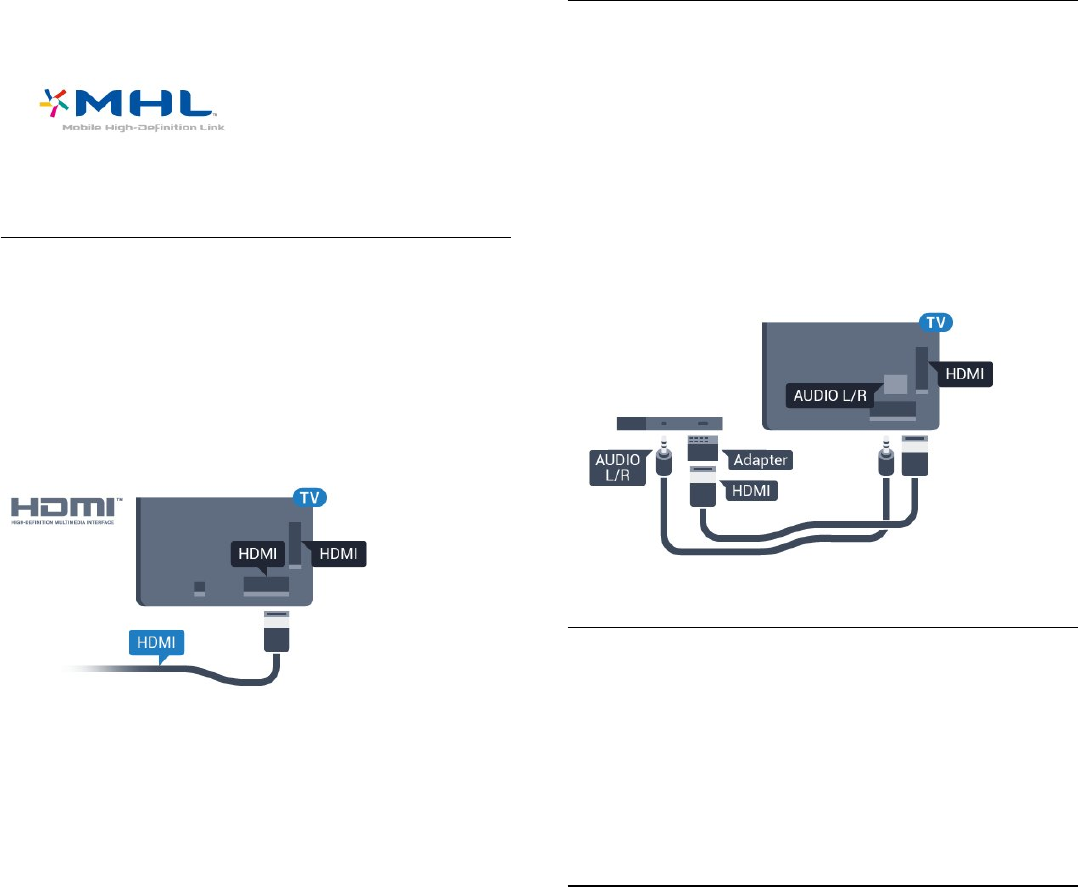
di banda straordinarie, bassa latenza, nessuna
interferenza wireless e riproduzione audio di buona
qualità. Soprattutto, la connessione MHL consente di
caricare la batteria dello smartphone o del tablet.
Anche se è collegato, il dispositivo mobile non viene
caricato se il televisore è in standby.
Informarsi su quale cavo MHL passivo è adatto al
dispositivo mobile in uso. In particolare, con il
connettore HDMI per il televisore su un lato,
informarsi sul tipo di connettore necessario per
connettersi allo smartphone o al tablet in uso.
MHL, Mobile High-Definition Link e il logo MHL sono
marchi o marchi registrati di MHL, LLC.
HDMI CEC - EasyLink
La connessione HDMI offre la migliore qualità delle
immagini e del suono. Un cavo HDMI combina i
segnali video e audio. Utilizzare un cavo HDMI per il
segnale TV ad alta definizione (HD). Per un
trasferimento ottimale della qualità del segnale,
utilizzare un cavo HDMI ad alta velocità e non più
lungo di 5 m.
EasyLink HDMI CEC
Se i dispositivi sono collegati tramite HDMI e
dispongono di EasyLink, è possibile utilizzarli tramite
il telecomando del televisore. EasyLink HDMI CEC
deve essere attivato sul televisore e sul dispositivo
collegato.
Con EasyLink è possibile azionare un dispositivo
collegato con il telecomando. EasyLink utilizza il
protocollo HDMI CEC (Consumer Electronics Control)
per comunicare con i dispositivi collegati. I dispositivi
devono supportare il protocollo HDMI CEC ed essere
collegati tramite una connessione HDMI.
Impostazione EasyLink
Il televisore viene fornito con EasyLink attivato.
Assicurarsi che tutte le impostazioni HDMI CEC dei
dispositivi EasyLink collegati siano configurate
correttamente. EasyLink potrebbe non funzionare con
dispositivi di altre marche.
HDMI CEC di altre marche
La funzionalità HDMI CEC può avere nomi diversi a
seconda delle marche. Alcuni esempi: Anynet, Aquos
Link, Bravia Theatre Sync, Kuro Link, Simplink e Viera
Link. Non tutte le marche sono interamente
compatibili con EasyLink.
I nomi di esempio delle marche per la funzionalità
HDMI CEC appartengono ai rispettivi proprietari.
DVI-HDMI
Se si utilizza un dispositivo dotato solo del
collegamento DVI, è possibile collegare il dispositivo
a una connessione HDMI mediante un adattatore da
DVI a HDMI.
È possibile utilizzare un adattatore DVI-HDMI se il
dispositivo è dotato solo di un collegamento DVI.
Utilizzare un collegamento HDMI e aggiungere un
cavo audio L/R (mini-jack da 3,5 mm) ad Audio IN per
l'audio, sul retro del televisore.
Protezione da copia
I cavi DVI e HDMI supportano HDCP (High-bandwidth
Digital Content Protection). HDCP è un segnale di
protezione da copia che impedisce la copia dei
contenuti da un disco DVD o da un disco Blu-ray.
Viene anche chiamato DRM (Digital Rights
Management).
6.3
Component - Y Pb Pr
Component Video - Y Pb Pr è un collegamento di alta
qualità.
Il collegamento YPbPr può essere utilizzato per
segnali TV ad alta definizione (HD). Oltre ai segnali Y,
Pb e Pr, è necessario aggiungere i segnali audio di
destra e sinistra per l'audio.
Per il collegamento, far combaciare i colori del
26
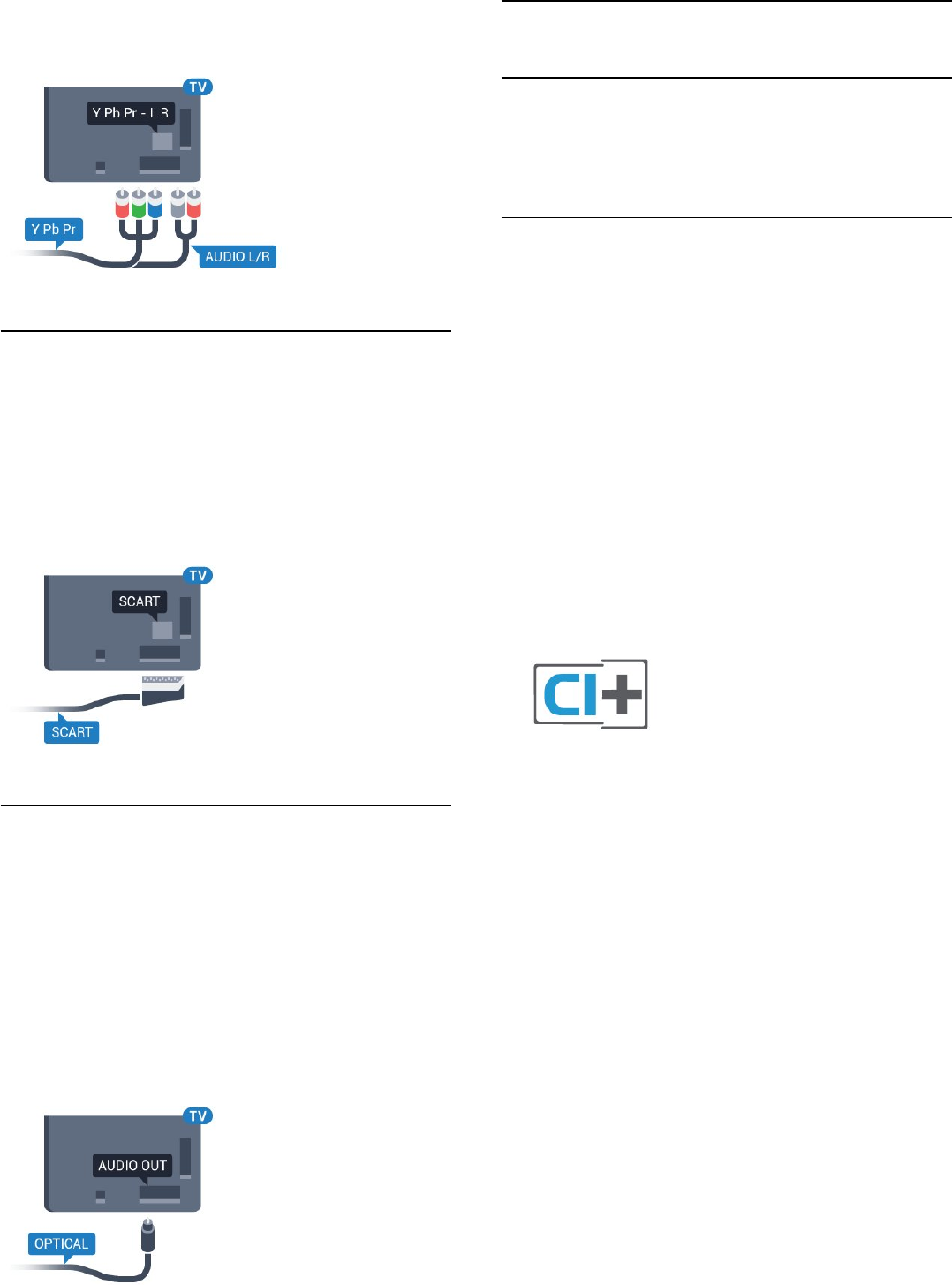
connettore YPbPr (verde, blu, rosso) con gli spinotti.
Utilizzare il cavo cinch Audio L/R in dotazione se il
dispositivo è dotato anche di audio.
6.4
Scart
SCART è un collegamento di buona qualità.
Il collegamento SCART può essere utilizzato per i
segnali video CVBS ed RGB ma non per i segnali TV
ad alta definizione (HD). Il collegamento SCART
combina segnali video e audio. Il collegamento
SCART supporta anche la riproduzione NTSC.
6.5
Audio Out - Ottico
Audio Out - Ottico è un collegamento audio di alta
qualità.
Questo collegamento ottico può supportare canali
audio 5.1. Se il dispositivo, di solito un sistema Home
Theater (HTS), non dispone di un collegamento HDMI
ARC, è possibile collegare questo cavo audio a un
collegamento Audio In - Ottico sul sistema HTS.
Questo cavo audio invierà l'audio del TV al sistema
HTS.
6.6
CAM con Smart Card - CI+
Info su CI+
Nota: Assistenza non disponibile per i paesi in Asia
Pacifico, Medio oriente e Africa.
CI+
Questo televisore è predisposto per l'utilizzo del
modulo CAM CI+.
Il modulo CI+ consente di guardare programmi
premium HD, come film ed eventi sportivi, offerti dalle
emittenti televisive digitali nel Paese di residenza
dell'utente. Questi programmi sono criptati
dall'emittente e vengono decriptati tramite un
modulo CI+ prepagato.
Le emittenti televisive digitali forniscono un modulo
CI+ (CAM, Conditional Access Module) e la relativa
smart card insieme all'abbonamento ai loro
programmi premium. Questi programmi dispongono
di un alto livello di protezione da copia.
Per ulteriori informazioni sui termini e le condizioni,
contattare l'emittente televisiva digitale.
Smart Card
Le emittenti televisive digitali forniscono un modulo
CI+ (CAM, Conditional Access Module) e la relativa
smart card insieme all'abbonamento ai loro
programmi premium.
Inserire la smart card nel modulo CAM. Consultare le
istruzioni ricevute dall'emittente.
Per inserire il modulo CAM nel TV…
1 - Per il corretto metodo di inserzione, attenersi alle
istruzioni del modulo CAM. L'inserzione non corretta
potrebbe danneggiare il modulo CAM e il TV.
2 - Guardando il retro del TV, con la parte anteriore
del modulo CAM rivolta verso di sé, inserire
delicatamente il modulo CAM nello slot COMMON
INTERFACE.
3 - Spingere a fondo il modulo CAM. Lasciarlo
sempre all'interno dello slot.
27
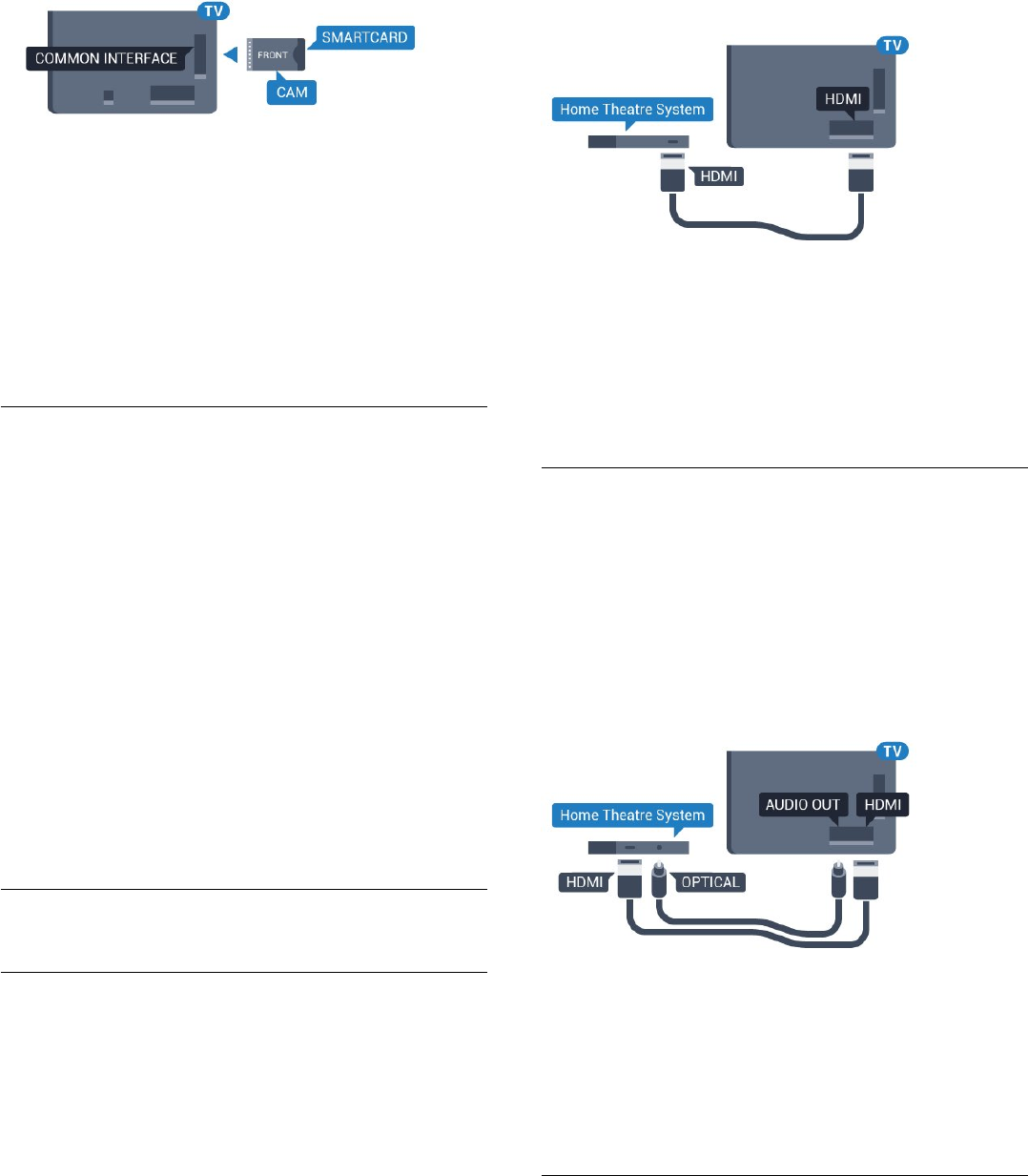
Quando si accende il TV, potrebbero essere necessari
alcuni minuti prima che il modulo CAM venga attivato.
Se viene inserito un modulo CAM e l'abbonamento è
stato pagato (i metodi di connessione possono
variare), è possibile guardare i canali criptati
supportati dalla smart card CAM.
Il modulo CAM e la smart card sono esclusivi per il TV.
Se si rimuove il modulo CAM, non sarà più possibile
guardare i canali criptati supportati dal modulo CAM.
Password e codici PIN
Per alcuni moduli CAM, è necessario inserire un
codice PIN per guardare i relativi canali. Quando si
imposta il codice PIN per il modulo CAM, si consiglia
di utilizzare lo stesso codice utilizzato per sbloccare il
TV.
Per impostare il codice PIN per il modulo CAM…
1 - Premere SOURCES .
2 - Selezionare il tipo di canale per il quale si sta
utilizzando il modulo CAM Visione TV.
3 - Premere OPTIONS e selezionare Interfaccia
comune.
4 - Selezionare l'operatore del TV del modulo CAM.
Le schermate che seguiranno provengono
dall'emittente televisiva. Seguire le istruzioni sullo
schermo per cercare l'impostazione del codice PIN.
6.7
Sistema Home Theatre (HTS)
Collegamento con HDMI ARC
Utilizzare un cavo HDMI per collegare un sistema
Home Theater (HTS) al televisore. È possibile
collegare un sistema Philips Soundbar o HTS con un
lettore disco integrato.
HDMI ARC
Se il sistema Home Theater in uso dispone di un
collegamento HDMI ARC, è possibile utilizzare
qualsiasi collegamento HDMI sul televisore per
collegarlo. Con HDMI ARC, non è necessario
collegare il cavo audio aggiuntivo. Il collegamento
HDMI ARC combina entrambi i segnali.
Tutti i collegamenti HDMI sul televisore possono
offrire il segnale ARC (Audio Return Channel).
Tuttavia, una volta collegato il sistema Home Theater,
il televisore può inviare il segnale ARC solo a questo
collegamento HDMI.
Sincronizzazione audio-video (sincronizzazione)
Se l'audio non è sincronizzato con le immagini sullo
schermo, è possibile impostare un tempo di ritardo
sulla maggior parte dei sistemi Home Theater con
lettore disco in modo da far corrispondere l'audio alle
immagini.
Collegamento con HDMI
Utilizzare un cavo HDMI per collegare un sistema
Home Theater (HTS) al televisore. È possibile
collegare un sistema Philips Soundbar o HTS con un
lettore disco integrato.
Se il sistema Home Theater non dispone del
collegamento HDMI ARC, aggiungere un cavo audio
ottico (Toslink) per inviare l'audio delle immagini
televisive al sistema Home Theater.
Sincronizzazione audio-video (sincronizzazione)
Se l'audio non è sincronizzato con le immagini sullo
schermo, è possibile impostare un tempo di ritardo
sulla maggior parte dei sistemi Home Theater con
lettore disco in modo da far corrispondere l'audio alle
immagini.
Problemi con l'audio del sistema
Home Theater
Suono con rumore elevato
Se si guarda un video da un'unità flash USB inserita o
da un computer collegato, il suono del sistema Home
Theater potrebbe risultare distorto. Questo rumore si
avverte quando i file audio o video hanno un suono
DTS ma il sistema Home Theater non dispone di
28
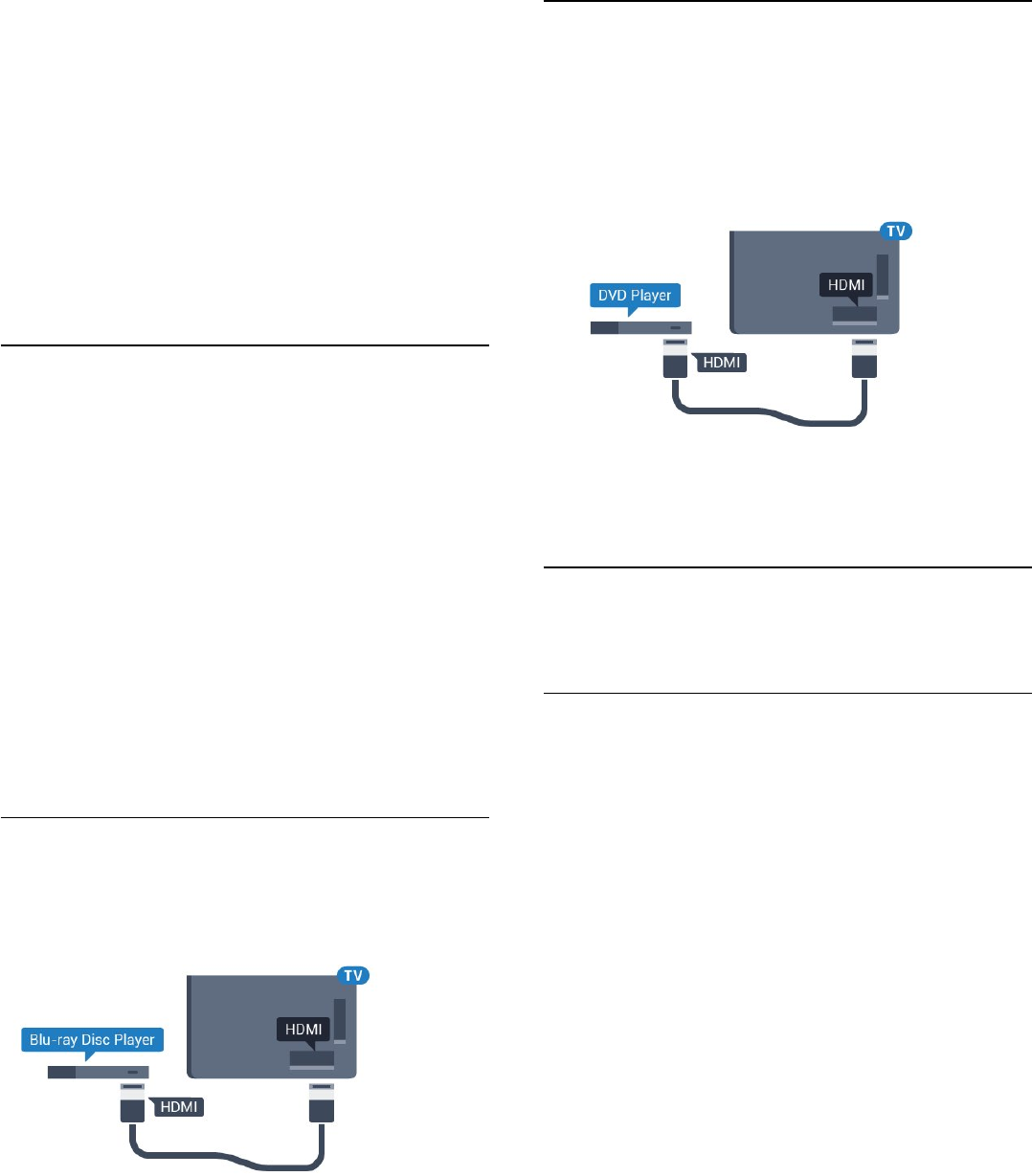
funzionalità di elaborazione del suono DTS. È
possibile risolvere il problema impostando il Formato
Audio Out del televisore su Stereo (non compresso).
Premere per Tutte le impostazioni > Suono >
Avanzate > Formato Audio Out.
Audio assente
Se non è possibile ascoltare il suono del televisore sul
sistema Home Theater, verificare di aver collegato il
cavo HDMI a un collegamento HDMI ARC sul sistema
Home Theater. Tutti i collegamenti HDMI del
televisore sono HDMI ARC.
6.8
Smartphone e tablet
Per connettere uno smartphone o un tablet al
televisore, è possibile utilizzare una connessione
wireless o cablata.
Wireless
Per stabilire una connessione wireless, sullo
smartphone o tablet scaricare Philips TV Remote App
dal negozio di app preferito.
Cablata
Per stabilire una connessione cablata, utilizzare una
connessione HDMI 4 MHL sulla parte posteriore del
televisore. Per ulteriori informazioni, in Guida,
selezionare Parole chiave e cercare HDMI MHL.
6.9
Lettore dischi Blu-ray
Utilizzare un cavo HDMI ad alta velocità per
collegare il lettore dischi Blu-ray Disc al TV.
Se il lettore dischi Blu-ray dispone di EasyLink HDMI
CEC, è possibile utilizzare il lettore con il telecomando
del televisore.
6.10
Lettore DVD
Utilizzare un cavo HDMI per collegare il lettore DVD al
televisore.
In alternativa, se il dispositivo non è dotato di
collegamento HDMI, è possibile utilizzare un cavo
SCART.
Se il lettore DVD è collegato tramite collegamento
HDMI e dispone di EasyLink CEC, è possibile utilizzare
il lettore con il telecomando del televisore.
6.11
Bluetooth - Altoparlanti e
gamepad
Cosa serve?
È possibile collegare un dispositivo wireless con
Bluetooth® al televisore, ad esempio un altoparlante
wireless, un subwoofer, una sound bar o delle cuffie.
È possibile collegare anche un gamepad wireless al
Bluetooth LE.
Per riprodurre l'audio del televisore su un altoparlante
wireless, è necessario associarlo al televisore. È
possibile associare alcuni altoparlanti wireless e un
massimo di 4 dispositivi Bluetooth LE (Low Energy, a
basso consumo). Il TV è in grado di riprodurre l'audio
su un solo altoparlante alla volta. Se si collega un
subwoofer, l'audio viene riprodotto sul TV e sul
subwoofer. Se si collega una sound bar, l'audio viene
riprodotto solo sulla sound bar.
Attenzione - Sincronizzazione audio-video
Molti sistemi di altoparlanti Bluetooth hanno una
cosiddetta "latenza" elevata. Una latenza elevata
significa che l'audio è più lento rispetto al video, il che
provoca una mancata "sincronizzazione labiale".
Prima di acquistare un sistema di altoparlanti
Bluetooth wireless, informarsi sui modelli più recenti e
cercare un dispositivo con classificazione di bassa
latenza. Chiedere consiglio al proprio rivenditore.
29

Associazione di un dispositivo
Posizionare l'altoparlante wireless a una distanza di 5
metri dal televisore. Per informazioni specifiche
sull'associazione e sul raggio di copertura wireless,
consultare il manuale dell'utente. Accertarsi che
l'impostazione Bluetooth sia attiva sul televisore.
Una volta associato un gamepad wireless, è possibile
utilizzarlo. Quando un altoparlante wireless viene
associato, è possibile selezionarlo per riprodurre
l'audio TV. Quando un dispositivo viene associato,
non è necessario associarlo nuovamente, a meno che
il dispositivo non venga rimosso.
Per associare un altoparlante wireless al televisore...
1 - Accendere l'altoparlante wireless e posizionarlo
nel raggio di copertura del televisore.
2 - Premere , selezionare Tutte le impostazioni e
premere OK.
3 - Selezionare Wireless e reti e
premere (destra) per accedere al menu.
4 - Selezionare Bluetooth > Cerca dispositivo
Bluetooth.
5 - Selezionare Avvia e premere OK. Seguire le
istruzioni visualizzate sullo schermo. Il dispositivo
verrà associato al televisore e il televisore
memorizzerà la connessione. Se è stato raggiunto il
numero massimo di dispositivi associati, potrebbe
essere necessario annullare l'associazione di un
dispositivo associato.
6 - Selezionare il tipo di dispositivo (cuffia,
subwoofer, …).
7 - Premere (sinistra) più volte, se necessario, per
chiudere il menu.
Selezione di un dispositivo
Una volta associato un altoparlante Bluetooth
wireless, è possibile selezionarlo per riprodurre
l'audio TV.
Per selezionare un altoparlante per riprodurre l'audio
TV...
1 - Premere , selezionare Altoparlanti e
premere OK.
2 - Selezionare il sistema di altoparlanti desiderato.
3 - Premere (sinistra) più volte, se necessario, per
chiudere il menu.
Rimozione di un dispositivo
È possibile collegare o scollegare un dispositivo
Bluetooth wireless. Quando un dispositivo Bluetooth
è collegato, è possibile utilizzare il gamepad o
ascoltare l'audio del TV tramite l'altoparlante wireless.
È anche possibile rimuovere un dispositivo Bluetooth
wireless. Se si rimuove un dispositivo Bluetooth, verrà
annullata l'associazione di tale dispositivo.
Per rimuovere o scollegare un dispositivo wireless…
1 - Premere , selezionare Tutte le impostazioni e
premere OK.
2 - Selezionare Wireless e reti.
3 - Selezionare Bluetooth > Rimuovi dispositivo.
4 - Nell'elenco, selezionare il dispositivo wireless.
5 - Selezionare Disconnetti o Rimuovi.
6 - Selezionare OK.
7 - Premere (sinistra) più volte, se necessario, per
chiudere il menu.
Attivazione o disattivazione di
Bluetooth
Per il collegamento di dispositivi Bluetooth wireless,
assicurarsi che il Bluetooth sia attivato.
Per attivare il Bluetooth…
1 - Premere , selezionare Tutte le impostazioni e
premere OK.
2 - Selezionare Wireless e reti.
3 - Selezionare Bluetooth > Bluetooth On/Off.
4 - Selezionare On o Off.
5 - Premere (sinistra) più volte, se necessario, per
chiudere il menu.
6.12
Cuffie
È possibile collegare le cuffie alla
connessione sul retro del TV. La connessione è
del tipo mini-jack da 3,5 mm. È inoltre possibile
regolare il volume delle cuffie separatamente.
Per regolare il volume…
1 - Premere , quindi selezionare Volume cuffia.
2 - Premere le frecce (su) o (giù) per regolare
il valore.
3 - Premere (sinistra) più volte, se necessario,
per chiudere il menu.
30
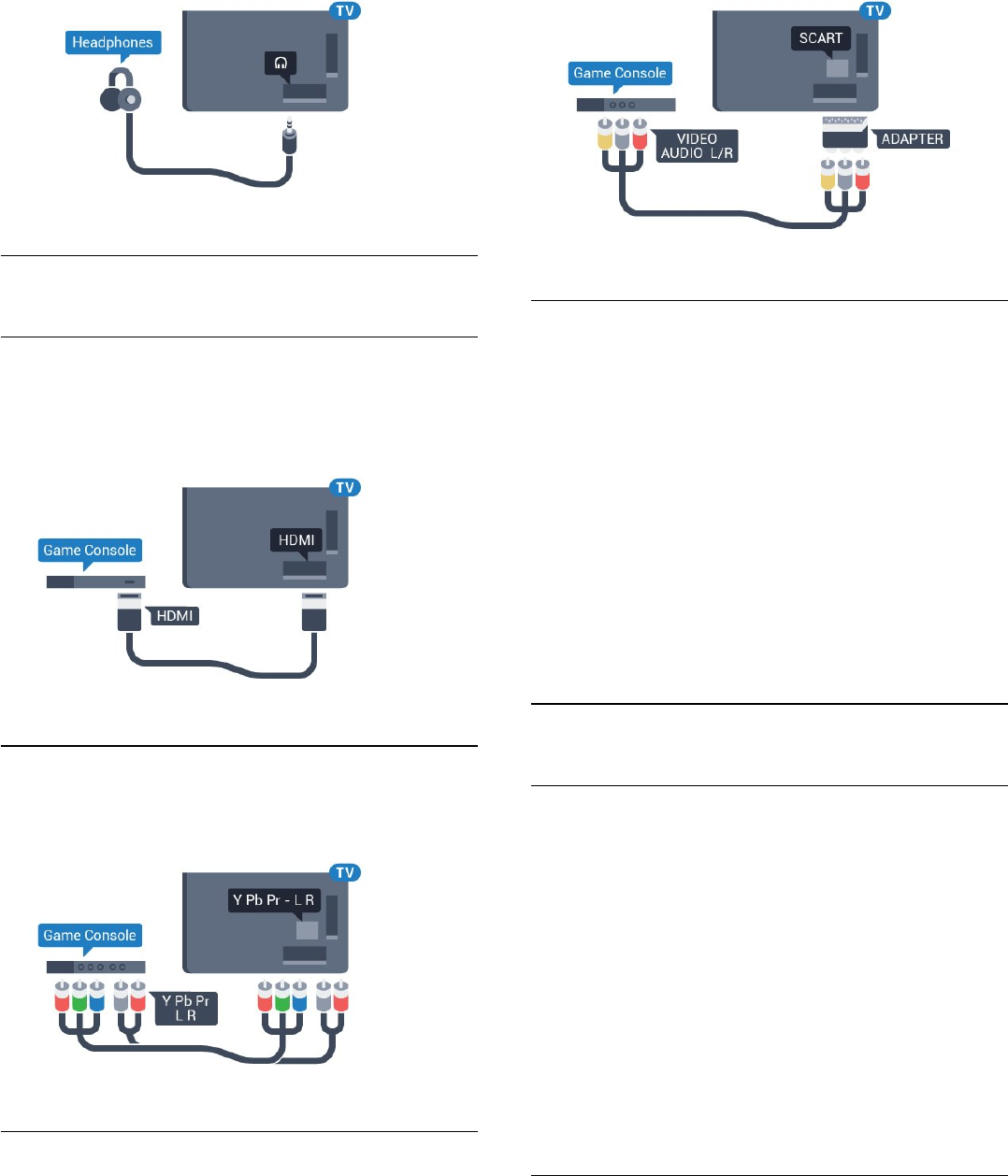
6.13
Console di gioco
HDMI
Per una qualità ottimale, utilizzare un cavo HDMI ad
alta velocità per collegare la console di gioco al
televisore.
Y Pb Pr
Collegare la console di gioco al TV tramite un cavo
Component Video (Y Pb Pr) e un cavo audio L/R.
Scart
Collegare al televisore la console di gioco tramite un
cavo composite (CVBS) e un cavo audio L/R.
Se la console di gioco dispone solo di uscita video
(CVBS) e audio L/R, utilizzare un adattatore video
audio L/R-SCART (venduto separatamente) per
effettuare il collegamento SCART.
Impostazione ottimale
Prima di cominciare a giocare da una console di gioco
collegata, si consiglia di selezionare l'impostazione
ottimale del televisore, ossia Gioco.
Per configurare l'impostazione ottimale del
televisore…
1 - Premere , selezionare Tutte le impostazioni e
premere OK.
2 - Selezionare Immagine e premere (destra)
per accedere al menu.
3 - Selezionare Stile immagine > Gioco.
4 - Premere (sinistra) più volte, se necessario, per
chiudere il menu.
6.14
Gamepad
Collegamento di un Gamepad
Per giocare ai videogiochi in Internet su questo
televisore, è possibile collegare una serie di Gamepad
wireless. È possibile utilizzare i gamepad con un
ricevitore nano USB o con il Bluetooth.
Per collegare un gamepad a un ricevitore nano USB…
1 - Collegare il piccolo ricevitore nano in una delle
connessioni USB sul lato del televisore. Il ricevitore
nano wireless è in dotazione con il Gamepad.
2 - Se il Gamepad è acceso, è possibile utilizzarlo.
È possibile collegare un secondo Gamepad nella
seconda connessione USB sul lato del televisore.
Problemi
Per risolvere possibili problemi di interferenza con
altri apparecchi wireless sul televisore…
• Utilizzare una prolunga USB e allontanare il
ricevitore nano di circa 1 metro dal televisore.
• In alternativa, è possibile utilizzare un hub con
alimentazione USB collegato al televisore e collegare
i ricevitori nano all'hub USB.
31
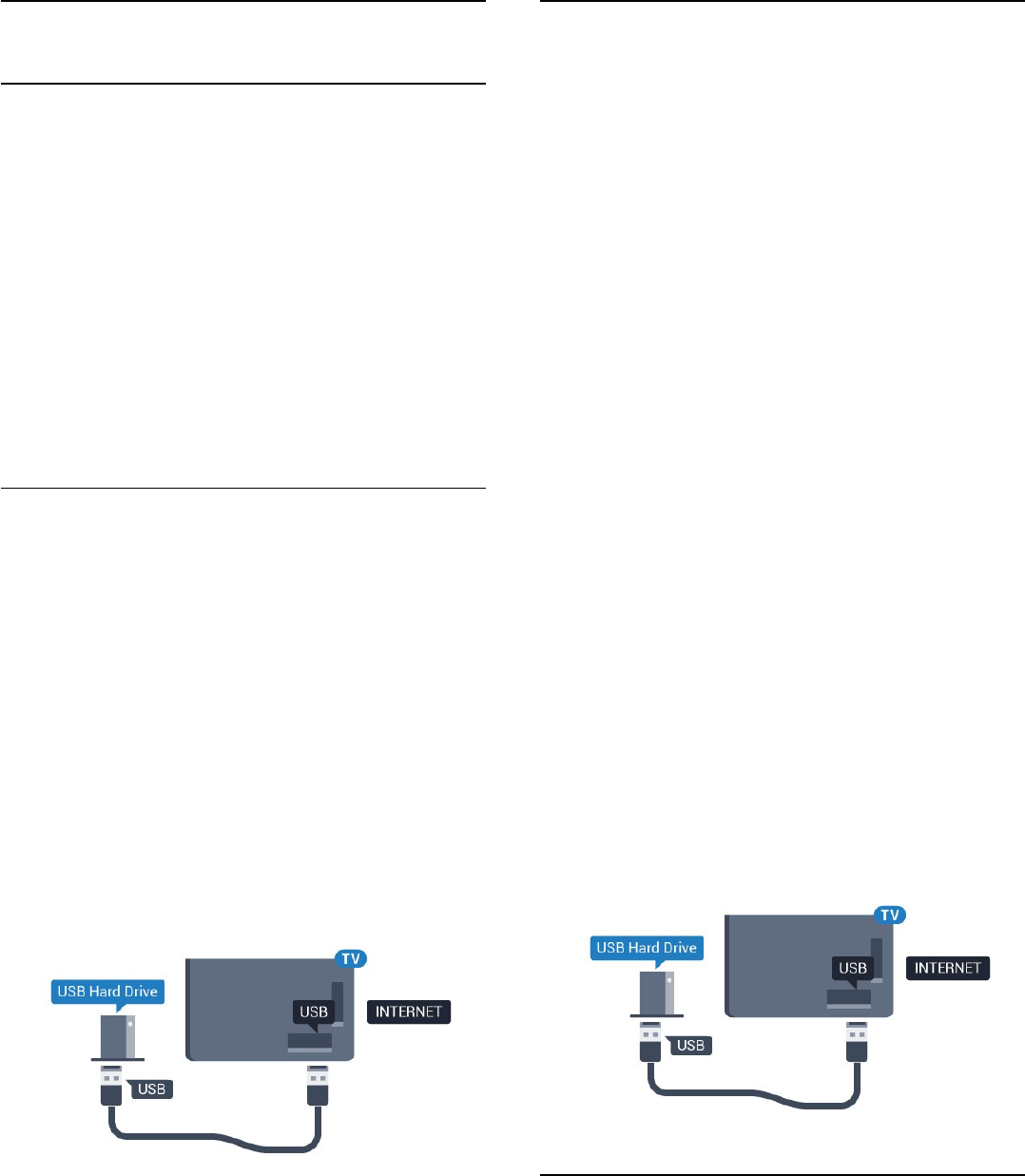
6.15
Hard disk USB
Cosa serve?
Se si collega un hard disk USB, è possibile mettere in
pausa o registrare trasmissioni TV (trasmissione DVB o
simili).
Spazio minimo su disco
• Per mettere in pausa
Per mettere in pausa una trasmissione, è necessario
un hard disk compatibile USB 2.0 con uno spazio
minimo su disco di 4 GB.
• Per registrare
Per mettere in pausa e registrare una trasmissione, è
necessario disporre di almeno 250 GB di spazio libero
su disco.
Installazione
Prima di mettere in pausa o registrare una
trasmissione, è necessario collegare e formattare
l'hard disk USB. La formattazione rimuove tutti i file
dall'hard disk USB collegato.
1 - Collegare l'hard disk USB a una
connessione USB del TV. Non collegare un altro
dispositivo USB ad altre porte USB durante la
formattazione.
2 - Accendere l'hard disk USB e il TV.
3 - Quando il TV è sincronizzato sul canale TV
digitale, premere (Pausa). Il tentativo di messa in
pausa avvierà la formattazione.
Seguire le istruzioni visualizzate sullo schermo.
Dopo aver formattato l'hard disk USB, non estrarlo
mai dalla porta.
Avviso
L'hard disk USB viene formattato esclusivamente per
questo TV. Non è possibile utilizzare le registrazioni
memorizzate su un altro TV o PC. Non copiare o
modificare i file registrati sull'hard disk USB con
un'applicazione per PC per evitare di danneggiare le
registrazioni. Quando si formatta l'hard disk USB, il
precedente contenuto viene cancellato. Un hard disk
USB installato sul TV deve essere riformattato per
essere utilizzato con un computer.
Formattazione
Prima di mettere in pausa o registrare una
trasmissione oppure memorizzare applicazioni, è
necessario collegare e formattare l'hard disk USB. La
formattazione rimuove tutti i file dall'hard disk USB
collegato. Se si desidera registrare le trasmissioni con
i dati della guida TV da Internet, è necessario
configurare la connessione a Internet prima di
procedere all'installazione dell'hard disk USB.
Avviso
L'hard disk USB viene formattato esclusivamente per
questo TV. Non è possibile utilizzare le registrazioni
memorizzate su un altro TV o PC. Non copiare o
modificare i file registrati sull'hard disk USB con
un'applicazione per PC per evitare di danneggiare le
registrazioni. Quando si formatta l'hard disk USB, il
precedente contenuto viene cancellato. Un hard disk
USB installato sul TV deve essere riformattato per
essere utilizzato con un computer.
Per formattare un hard disk USB...
1 - Collegare l'hard disk USB a una
connessione USB del TV. Non collegare un altro
dispositivo USB ad altre porte USB durante la
formattazione.
2 - Accendere l'hard disk USB e il TV.
3 - Quando il TV è sincronizzato sul canale TV
digitale, premere (Pausa). Il tentativo di messa in
pausa avvierà la formattazione. Seguire le istruzioni
visualizzate sullo schermo.
4 - Il TV chiederà se si desidera utilizzare l'hard disk
USB per memorizzare le applicazioni; in caso positivo,
rispondere affermativamente alla domanda.
5 - Dopo aver formattato l'hard disk USB, non
estrarlo mai dalla porta.
6.16
Tastiera, collegamento
32
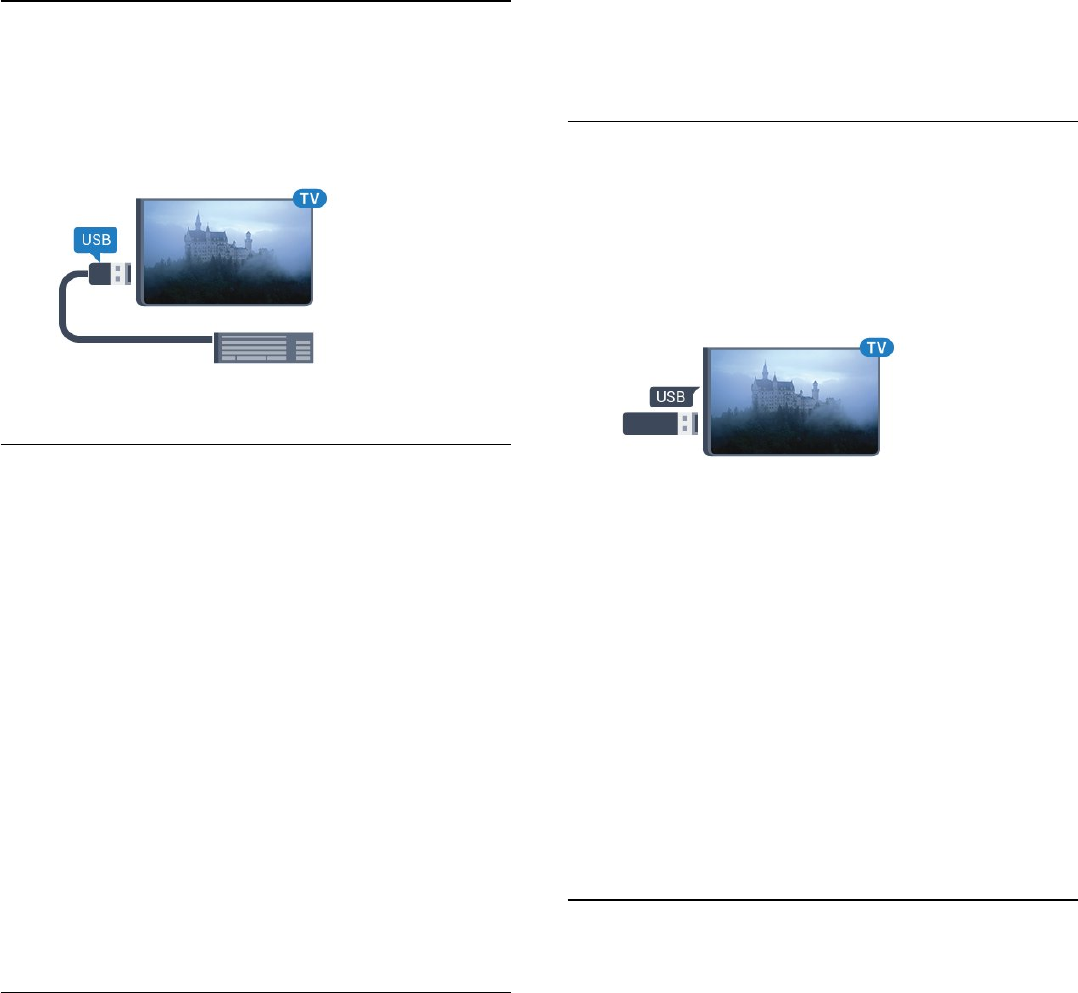
Collega
Collegare una tastiera USB (tipo USB-HID) per inserire
il testo nel televisore.
Utilizzare uno dei collegamenti USB per la
connessione.
Configurazione
Installazione della tastiera
Per installare la tastiera USB, accendere il TV e
collegare la tastiera a un collegamento USB del TV.
Quando il TV rileva la tastiera per la prima volta, è
possibile selezionare il layout della tastiera e provare
la selezione. Se si seleziona un layout della tastiera
con caratteri cirillici o greci, è possibile selezionare un
layout secondario con caratteri latini.
Per cambiare layout della tastiera quando ne è già
selezionato uno…
1 - Premere , selezionare Tutte le impostazioni e
premere OK.
2 - Selezionare Impostazioni generali e
premere (destra) per accedere al menu.
3 - Selezionare Impostazioni tastiera USB per
avviare l'impostazione della tastiera.
Tasti speciali
Tasti per la digitazione di testo
• Invio = OK
• Tasto indietro = elimina il carattere prima del cursore
• Tasti freccia = consentono di spostarsi all'interno di
un campo di testo
• Per passare da un layout all'altro della tastiera, se è
impostato un layout secondario, premere
contemporaneamente i tasti Ctrl + Barra spaziatrice.
Tasti per le applicazioni e le pagine Internet
• Tab e Maiusc + Tab = successivo e precedente
• Home = consente di tornare all'inizio della pagina
• Fine = consente di scorrere fino alla fine della pagina
• Pg su = consente di spostarsi in alto di una pagina
• Pg giù = consente di spostarsi in basso di una pagina
• + = esegue un ingrandimento progressivo (un livello
alla volta)
• - = esegue una riduzione progressiva (un livello alla
volta)
• * = adatta la pagina Web alla larghezza dello
schermo
6.17
Unità flash USB
È possibile visualizzare foto o riprodurre musica e
video da un'unità flash USB.
Inserire un'unità flash USB in una dei
collegamenti USB del TV mentre il TV è acceso.
Il TV rileva l'unità flash e apre un elenco che ne
visualizza il contenuto.
Se l'elenco dei contenuti non viene visualizzato
automaticamente, premere SOURCES e
selezionare USB.
Per interrompere la visualizzazione dei contenuti
dell'unità flash USB, premere EXIT o selezionare
un'altra attività.
Per scollegare l'unità flash USB, è possibile estrarre
l'unità flash in qualsiasi momento.
Per ulteriori informazioni sulla visualizzazione o la
riproduzione del contenuto di un'unità flash USB, in
Guida, selezionare Parole chiave e cercare Foto,
video e musica.
6.18
Fotocamera
Per visualizzare le foto memorizzate su una
fotocamera digitale, è possibile collegare la
fotocamera direttamente al televisore.
Utilizzare uno dei collegamenti USB del TV per
effettuare la connessione. Accendere la fotocamera
dopo aver effettuato il collegamento.
Se l'elenco dei contenuti non viene visualizzato
automaticamente, premere SOURCES e
selezionare USB.
Potrebbe essere necessario impostare la fotocamera
per trasferire i contenuti tramite PTP (Picture Transfer
Protocol). Leggere il manuale dell'utente della
fotocamera digitale.
Per ulteriori informazioni sulla visualizzazione delle
foto, premere, in Guida, selezionare Parole chiave e
cercare Foto, video e musica.
33
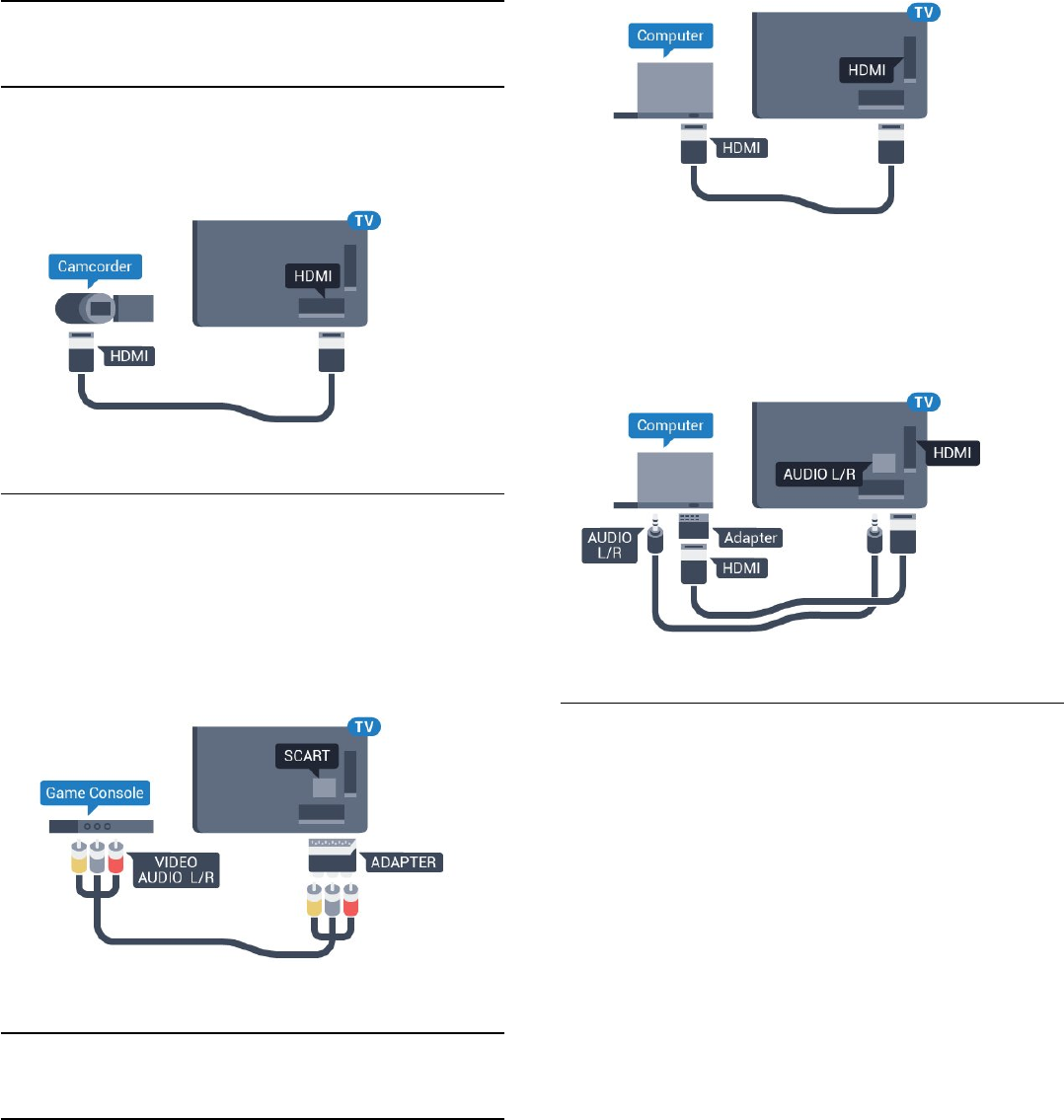
6.19
Videocamera
HDMI
Per una qualità ottimale, utilizzare un cavo HDMI per
collegare la videocamera al televisore.
LR Audio Video/Scart
È possibile utilizzare un collegamento HDMI, YPbPr o
SCART per collegare la videocamera. Se la
videocamera dispone solo di uscita video (CVBS) e
audio L/R, utilizzare un adattatore video audio L/R-
SCART (venduto separatamente) per effettuare il
collegamento SCART.
6.20
Computer
Collega
È possibile collegare il computer al televisore e
utilizzarlo come monitor del computer.
Tramite HDMI
Utilizzare un cavo HDMI per collegare il computer al
televisore.
Tramite DVI-HDMI
In alternativa, è possibile utilizzare un adattatore DVI-
HDMI (venduto separatamente) per collegare il PC a
una porta HDMI e un cavo audio L/R (mini-jack da 3,5
mm) ad AUDIO IN L/R sul retro del televisore.
Impostazione ideale
Se si collega un computer, si consiglia di assegnare
alla connessione, tramite la quale è stato collegato il
computer, il nome del tipo di dispositivo corretto nel
menu Sorgente. Se si passa quindi a Computer nel
menu Sorgente, sul televisore viene selezionata
automaticamente l'impostazione ideale Computer.
Per configurare l'impostazione ottimale del
televisore…
1 - Premere , selezionare Tutte le impostazioni e
premere OK.
2 - Selezionare Immagine e premere (destra)
per accedere al menu.
3 - Selezionare Avanzate > Computer.
4 - Selezionare On o Off.
5 - Premere (sinistra) più volte, se necessario,
per chiudere il menu.
34
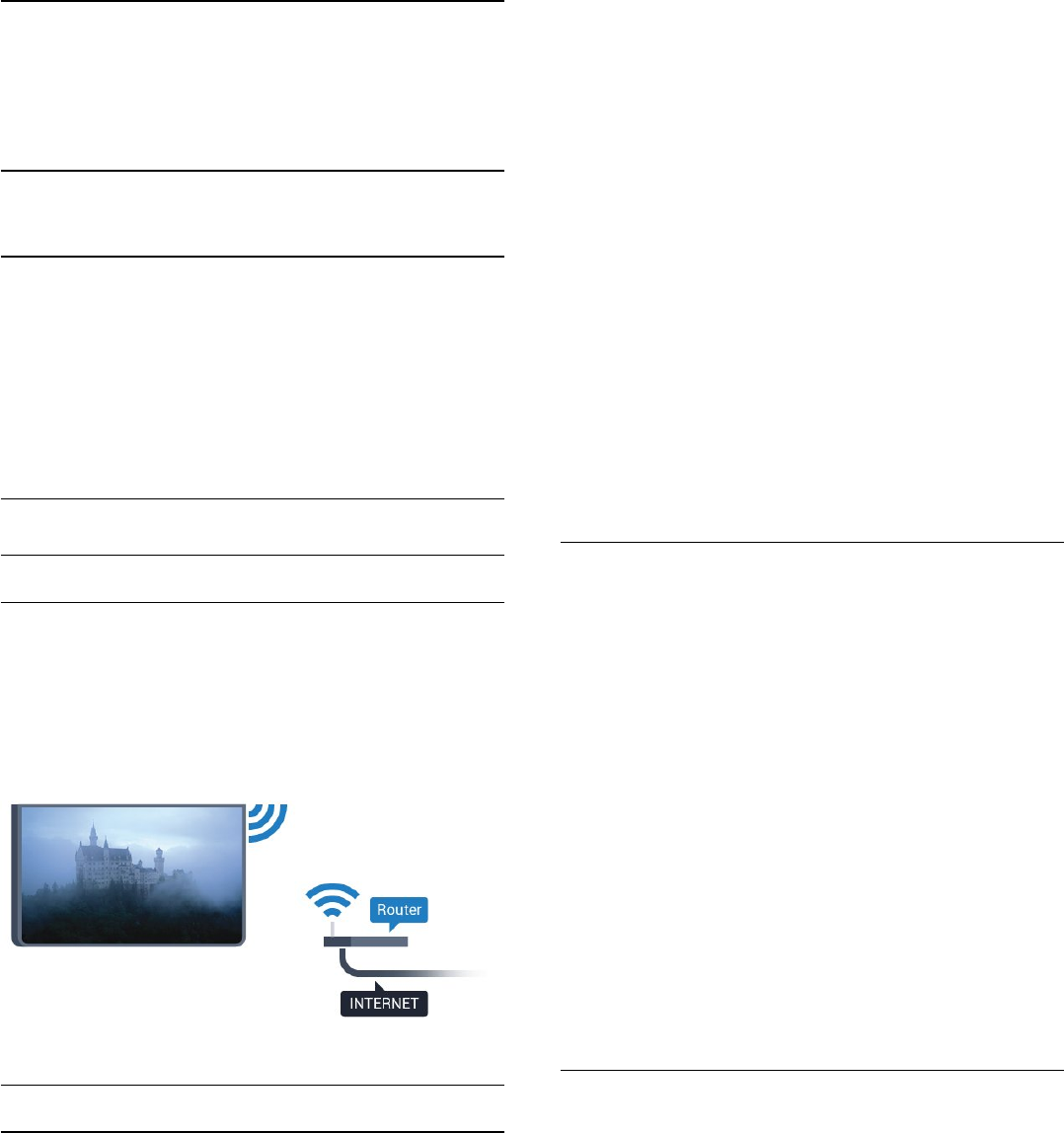
7
Collegamento del
TV Android
7.1
Rete e Internet
Rete domestica
Per sfruttare appieno le funzionalità del TV Philips
Android, è necessario connetterlo a Internet.
Collegare il TV a una rete domestica con connessione
a Internet ad alta velocità. È possibile collegare il TV
al router di rete sia in modalità wireless che cablata.
Connetti a rete
Connessione wireless
Cosa serve?
Per collegare il TV a Internet in modalità wireless, è
necessario un router Wi-Fi con connessione a
Internet.
Utilizzare una connessione Internet ad alta velocità
(banda larga).
Connessione
Wireless
Per eseguire una connessione wireless…
1 - Premere , selezionare Tutte le impostazioni e
premere OK.
2 - Selezionare Wireless e reti e
premere (destra) per accedere al menu.
3 - Selezionare Via cavo o Wi-Fi > Connetti a rete.
4 - Selezionare Wireless.
5 - Nell'elenco delle reti rilevate, selezionare la
propria rete wireless. Se la rete non è presente
nell'elenco, perché il nome della rete è nascosto
(trasmissione SSID del router disattivata),
selezionare Aggiungi nuova rete per immettere
manualmente il nome.
6 - A seconda del tipo di router, immettere la chiave
di crittografia (WEP, WPA o WPA2). Se la chiave di
crittografia per questa rete è già stata inserita,
selezionare OK per eseguire immediatamente la
connessione.
7 - Una volta eseguita la connessione, viene
visualizzato un messaggio.
Wi-Fi On/Off
Verificare che la modalità Wi-Fi sia attiva prima di
stabilire una connessione…
1 - Premere , selezionare Tutte le impostazioni e
premere OK.
2 - Selezionare Wireless e reti e
premere (destra).
3 - Selezionare Via cavo o Wi-Fi > Wi-Fi On/Off.
4 - Se l’opzione è disattivata, selezionare On e
premere O.
WPS
Se il router è dotato di WPS, è possibile connettersi
direttamente al router senza eseguire la ricerca delle
reti. Se nella rete wireless sono presenti dispositivi
che utilizzano il sistema di codifica di protezione
WEP, non è possibile utilizzare il WPS.
1 - Premere , selezionare Tutte le impostazioni e
premere OK.
2 - Selezionare Wireless e reti e
premere (destra) per accedere al menu.
3 - Selezionare Via cavo o Wi-Fi > Connetti a rete.
4 - Selezionare WPS.
5 - Premere il pulsante WPS sul router e tornare al
TV entro 2 minuti.
6 - Selezionare Connetti per eseguire la
connessione.
7 - Una volta eseguita la connessione, viene
visualizzato un messaggio.
WPS con codice PIN
Se il router è dotato di WPS con codice PIN, è
possibile connettersi direttamente al router senza
eseguire la ricerca delle reti. Se nella rete wireless
sono presenti dispositivi che utilizzano il sistema di
codifica di protezione WEP, non è possibile utilizzare
il WPS.
1 - Premere , selezionare Tutte le impostazioni e
premere OK.
2 - Selezionare Wireless e reti e
premere (destra) per accedere al menu.
3 - Selezionare Via cavo o Wi-Fi > Connetti a rete.
4 - Selezionare WPS con codice PIN.
5 - Scrivere il codice PIN a 8 cifre che viene mostrato
sullo schermo e inserirlo nel software del router sul
35
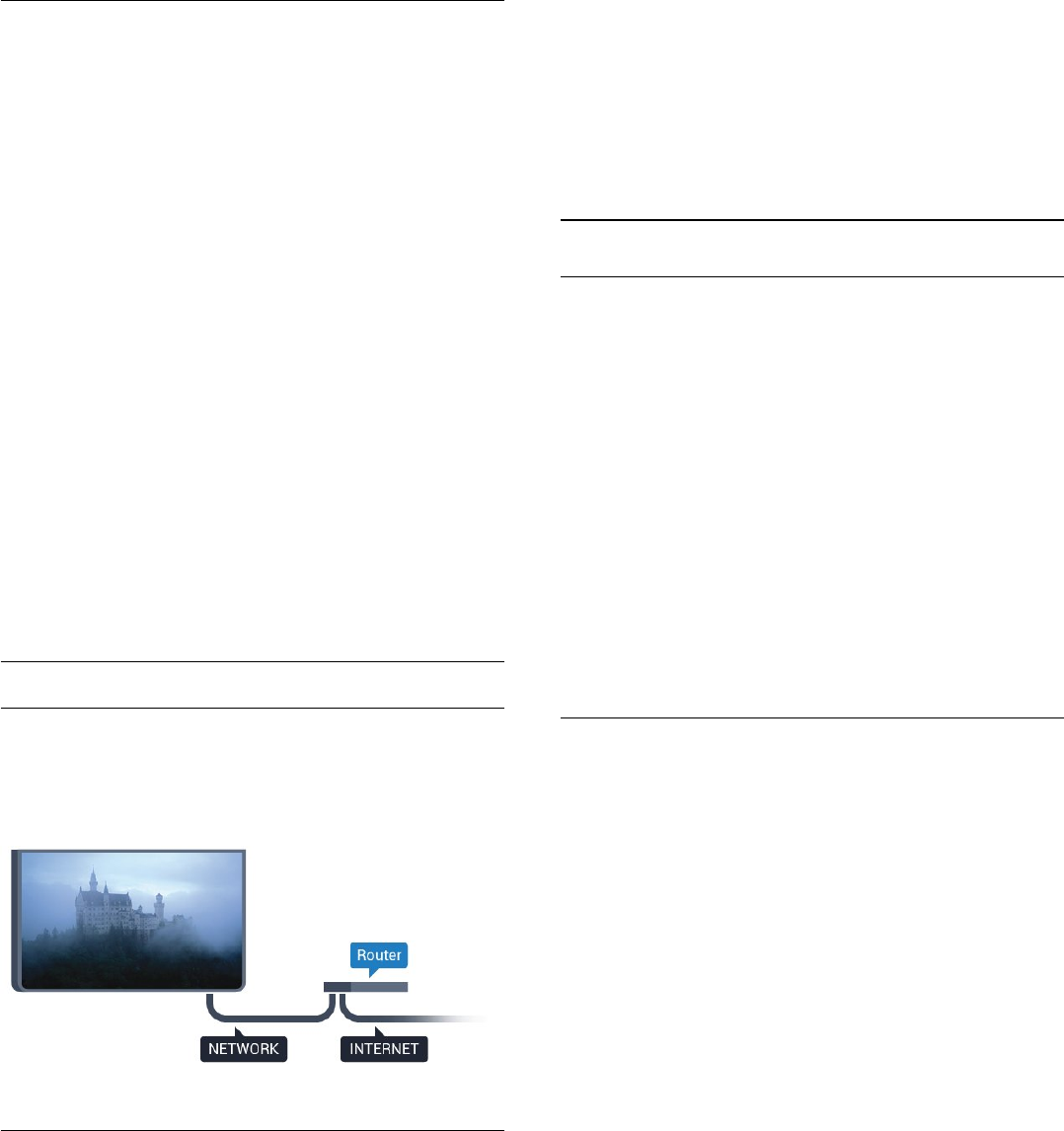
PC. Per sapere dove inserire il codice PIN nel software
del router, consultare il manuale del router.
6 - Selezionare Connetti per eseguire la
connessione.
7 - Una volta eseguita la connessione, viene
visualizzato un messaggio.
Problemi
Rete wireless non trovata o distorta
• Eventuali forni a microonde, telefoni DECT o altri
dispositivi Wi-Fi 802.11b/g/n nelle vicinanze
potrebbero disturbare la rete wireless.
• Verificare che i firewall della rete consentano
l'accesso alla connessione wireless del televisore.
• Se la rete wireless non funziona correttamente,
provare l'installazione mediante rete cablata.
Internet non funziona
• Se il collegamento al router è corretto, verificare la
connessione ad Internet del router stesso.
Il PC e il collegamento a Internet sono lenti
• Per informazioni sulla copertura interna, sulla
velocità di trasferimento e altri fattori che influiscono
sulla qualità del segnale, consultare il manuale d'uso
del router wireless.
• Il router deve disporre di una connessione Internet
ad alta velocità (banda larga).
DHCP
• Se la connessione non riesce, verificare
l'impostazione DHCP (Dynamic Host Configuration
Protocol) del router. DHCP deve essere attivato.
Connessione cablata
Cosa serve?
Per collegare il TV a Internet, è necessario un router
di rete con connessione a Internet. Utilizzare una
connessione Internet ad alta velocità (banda larga).
Connessione
Per eseguire una connessione cablata…
1 - Collegare il router al TV mediante un cavo di rete
(cavo Ethernet**).
2 - Assicurarsi che il router sia acceso.
3 - Premere , selezionare Tutte le impostazioni e
premere OK.
4 - Selezionare Wireless e reti e
premere (destra) per accedere al menu.
5 - Selezionare Via cavo o Wi-Fi > Connetti a rete.
6 - Selezionare Cablato. Il TV ricerca costantemente
la connessione di rete.
7 - Una volta eseguita la connessione, viene
visualizzato un messaggio.
Se la connessione non riesce, verificare
l'impostazione DHCP del router. DHCP deve essere
attivato.
**Per la conformità alle normative EMC, utilizzare un
cavo Ethernet FTP Cat. 5E schermato.
Impostazioni di rete
Visualizza impostazioni di rete
In questo campo, vengono visualizzate tutte le
impostazioni di rete correnti. Gli indirizzi IP e MAC, la
potenza del segnale, la velocità, il metodo di codifica,
ecc.
Per visualizzare le impostazioni di rete correnti…
1 - Premere , selezionare Tutte le impostazioni e
premere OK.
2 - Selezionare Wireless e reti e
premere (destra) per accedere al menu.
3 - Selezionare Via cavo o Wi-Fi > Visualizza
impostazioni di rete.
4 - Premere (sinistra) più volte, se necessario, per
chiudere il menu.
Configurazione di rete
In alternativa, per gli utenti avanzati che desiderano
installare la rete tramite indirizzo IP statico, impostare
il TV su IP statico.
Per impostare il televisore su IP statico…
1 - Premere , selezionare Tutte le impostazioni e
premere OK.
2 - Selezionare Wireless e reti e
premere (destra) per accedere al menu.
3 - Selezionare Via cavo o Wi-Fi > Configurazione
di rete e premere OK.
4 - Selezionare IP statico e premere OK per
attivare Configurazione IP statica.
5 - Selezionare Configurazione IP statica e
configurare la connessione.
6 - È possibile impostare il numero per le
opzioni Indirizzo IP, Netmask, Gateway, DNS 1
o DNS 2.
7 - Premere (sinistra) più volte, se necessario, per
chiudere il menu.
36

Accendi in modalità Wi-Fi (WoWLAN)
È possibile accendere questo TV dallo smartphone o
dal tablet se il TV è in modalità standby.
L'opzione Accendi in modalità Wi-Fi
(WoWLAN) deve essere attivata.
Per attivare WoWLAN…
1 - Premere , selezionare Tutte le impostazioni e
premere OK.
2 - Selezionare Wireless e reti e
premere (destra) per accedere al menu.
3 - Selezionare Via cavo o Wi-Fi > Accendi in
modalità Wi-Fi (WoWLAN).
4 - Selezionare On.
5 - Premere (sinistra) più volte, se necessario, per
chiudere il menu.
Attivazione della connessione Wi-Fi
È possibile attivare o disattivare la connessione Wi-Fi
sul proprio TV.
Per attivare il Wi-Fi...
1 - Premere , selezionare Tutte le impostazioni e
premere OK.
2 - Selezionare Wireless e reti e
premere (destra) per accedere al menu.
3 - Selezionare Via cavo o Wi-Fi > Wi-Fi On/Off.
4 - Selezionare On.
5 - Premere (sinistra) più volte, se necessario, per
chiudere il menu.
Digital Media Renderer - DMR
Se i file multimediali non vengono riprodotti sul TV,
assicurarsi che Digital Media Renderer sia acceso. Per
impostazione predefinita, DMR è acceso.
Per attivare DMR…
1 - Premere , selezionare Tutte le impostazioni e
premere OK.
2 - Selezionare Wireless e reti e
premere (destra) per accedere al menu.
3 - Selezionare Via cavo o Wi-Fi > Digital Media
Renderer - DMR.
4 - Selezionare On.
5 - Premere (sinistra) più volte, se necessario, per
chiudere il menu.
Wi-Fi Smart Screen
Per guardare i canali televisivi digitali sullo
smartphone o sul tablet con Philips TV Remote App, è
necessario attivare Wi-Fi Smart Screen. Alcuni canali
codificati potrebbero non essere disponibili sui
dispositivi portatili.
Per attivare Wi-Fi Smart Screen…
1 - Premere , selezionare Tutte le impostazioni e
premere OK.
2 - Selezionare Wireless e reti e
premere (destra) per accedere al menu.
3 - Selezionare Via cavo o Wi-Fi > Wi-Fi Smart
Screen.
4 - Selezionare On.
5 - Premere (sinistra) più volte, se necessario, per
chiudere il menu.
Nome rete TV
Se sulla rete domestica si dispone di più televisori, è
possibile assegnare al TV un nome univoco.
Per modificare il nome del televisore…
1 - Premere , selezionare Tutte le impostazioni e
premere OK.
2 - Selezionare Wireless e reti e
premere (destra) per accedere al menu.
3 - Selezionare Via cavo o Wi-Fi > Nome rete TV.
4 - Immettere il nome con la tastiera su schermo.
5 - Per terminare, selezionare .
6 - Premere (sinistra) più volte, se necessario, per
chiudere il menu.
Cancella memoria Internet
Con Cancella memoria Internet, è possibile
cancellare tutti gli accessi e i file di Internet
memorizzati sul TV, come password, cookie e
cronologia.
Per cancellare la memoria Internet…
1 - Premere , selezionare Tutte le impostazioni e
premere OK.
2 - Selezionare Wireless e reti e
premere (destra) per accedere al menu.
3 - Selezionare Via cavo o Wi-Fi > Cancella
memoria Internet.
4 - Selezionare OK per confermare.
5 - Premere (sinistra) più volte, se necessario, per
chiudere il menu.
Condivisione dei file
È possibile collegare il televisore ad altri dispositivi
nella rete wireless, come un computer o uno
smartphone. È possibile utilizzare un computer con
Microsoft Windows o Apple OS X.
È possibile utilizzare questo TV per aprire file di foto,
musica e video memorizzati sul computer. Utilizzare
qualsiasi software server multimediale con
certificazione DLNA.
37

7.2
Account Google
Accedi
Per sfruttare appieno le funzionalità del TV Philips
Android, è possibile accedere a Google con il proprio
account Google.
Effettuando l'accesso, sarà possibile giocare ai
videogiochi preferiti sul telefono, sul tablet e sul TV. Si
riceveranno anche suggerimenti personalizzati su
video e musica nella schermata principale del TV e si
otterrà l'accesso a YouTube, Google Play e altre
applicazioni.
Accedi
Utilizzare il proprio account Google esistente per
accedere a Google sul TV. L'account Google è
costituito da un indirizzo e-mail e da una password.
Se non si dispone ancora di un account Google,
utilizzare il computer o il tablet per crearne uno
(accounts.google.com). Per giocare ai videogiochi con
Google Play, è necessario un profilo Google+. Se non
è stato effettuato l'accesso durante la prima
installazione del TV, è possibile sempre effettuarlo in
un momento successivo.
Per effettuare l'accesso dopo l'installazione del TV…
1 - Premere , selezionare Tutte le impostazioni e
premere OK.
2 - Selezionare Impostazioni Android e
premere OK.
3 - Premere (giù) e
selezionare Personale > Aggiungi account, quindi
premere OK.
4 - Premere OK quando viene visualizzato SIGN
IN.
5 - Con la tastiera su schermo, immettere l'indirizzo
e-mail e premere OK.
6 - Immettere la propria password e premere lo
stesso piccolo tasto OK per effettuare l'accesso.
7 - Premere (sinistra) più volte, se necessario, per
chiudere il menu.
Se si desidera effettuare l'accesso con un altro
account Google, chiudere prima il collegamento e poi
effettuare l'accesso con l'altro account.
Impostazioni Android
È possibile configurare o visualizzare diverse
informazioni o impostazioni specifiche di Android. È
possibile individuare l'elenco delle applicazioni
installate sul TV e lo spazio di archiviazione
necessario. È possibile impostare la lingua che si
desidera utilizzare per la ricerca vocale. È possibile
configurare la tastiera su schermo o consentire alle
applicazioni di utilizzare la propria posizione.
Esplorare le diverse impostazioni di Android. Per
ulteriori informazioni su queste impostazioni, è
possibile accedere al sito
Web www.support.google.com/androidtv.
Per aprire queste impostazioni…
1 - Premere , selezionare Tutte le impostazioni e
premere OK.
2 - Selezionare Impostazioni Android.
3 - Esplorare le diverse impostazioni di Android.
4 - Premere BACK, se necessario, per chiudere il
menu.
7.3
Galleria applicazioni Philips
Applicazioni Philips
Connettere il TV a Internet per utilizzare le
applicazioni selezionate da Philips. Le applicazioni
della Galleria applicazioni Philips sono create
appositamente per il televisore. Il download e
l'installazione delle applicazioni della Galleria
applicazioni sono gratuiti.
La raccolta di applicazioni della Galleria applicazioni
Philips può variare in base al Paese o alla regione.
Alcune applicazioni della Galleria applicazioni sono
preinstallate sul TV. Per installare altre applicazioni
della Galleria applicazioni, verrà richiesto di accettare
i Termini di utilizzo. È possibile configurare le
impostazioni sulla privacy in base alle proprie
preferenze.
Per installare un'applicazione della Galleria
applicazioni…
1 - Premere HOME.
2 - Scorrere e selezionare Collezione
Philips > Galleria applicazioni e premere OK.
3 - Selezionare l'icona di un'applicazione e premere
OK.
4 - Selezionare Installa e premere OK.
Termini di utilizzo
Per installare e utilizzare le applicazioni della Galleria
applicazioni Philips, è necessario accettare i Termini
di utilizzo. Se non sono stati accettati questi termini
durante la prima installazione del TV, è possibile
sempre accettarli in un momento successivo. Nel
momento in cui si accettano i Termini di utilizzo,
alcune applicazioni saranno immediatamente
disponibili ed è possibile sfogliare la Galleria
applicazioni Philips per installare altre applicazioni.
Per accettare i Termini di utilizzo dopo l'installazione
del TV…
38
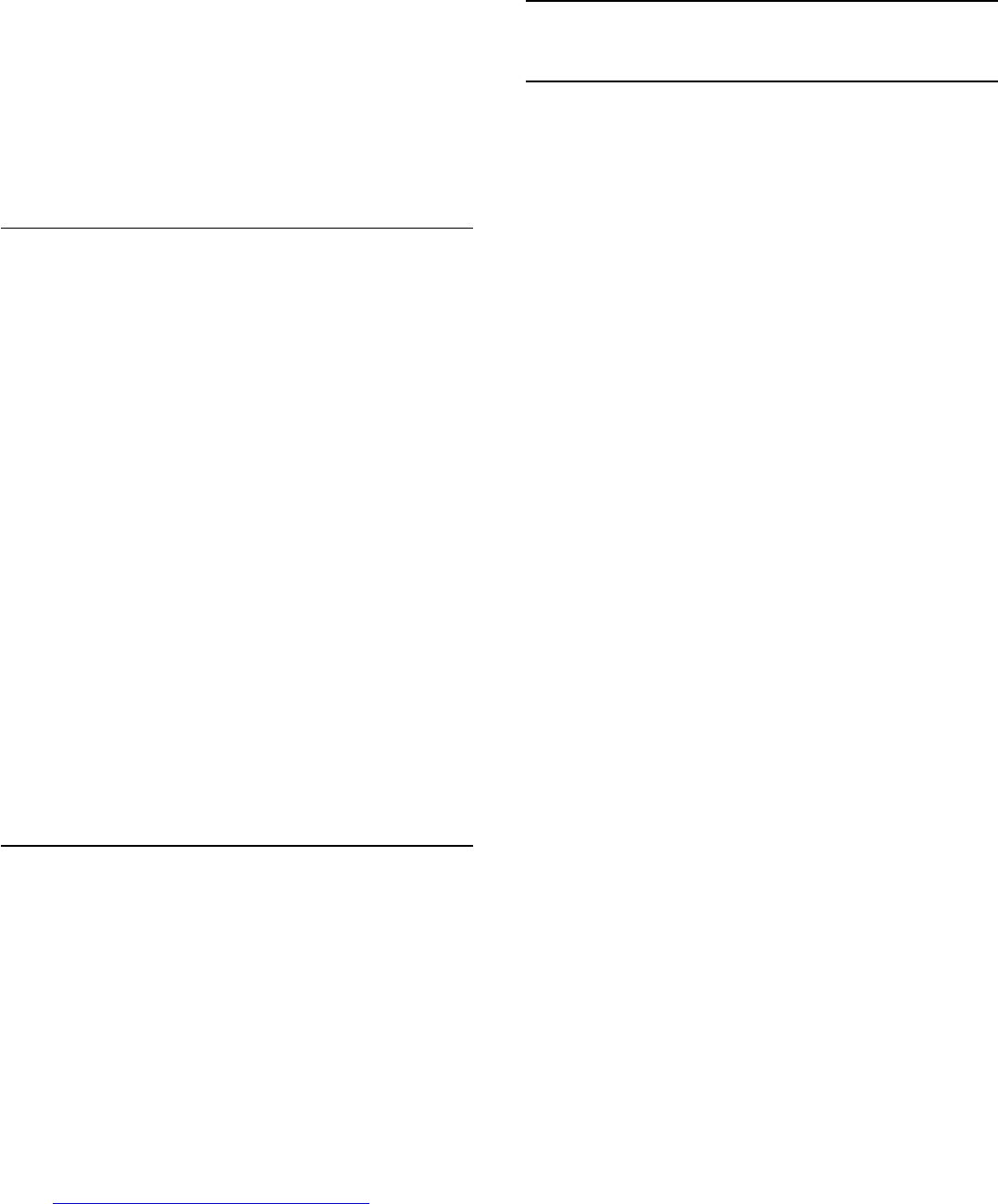
1 - Premere HOME e selezionare Collezione
Philips > Galleria applicazioni e premere OK per
aprire la Galleria applicazioni.
2 - È possibile selezionare Termini di utilizzo, quindi
premere OK per leggere.
3 - Selezionare Accetta e premere OK. Non è
possibile annullare questa approvazione.
4 - Premere BACK per chiudere il menu.
Impostazioni privacy
È possibile configurare alcune impostazioni sulla
privacy per le applicazioni della Galleria applicazioni
Philips.
• È possibile consentire l'invio di statistiche tecniche a
Philips.
• È possibile consentire suggerimenti personalizzati.
• È possibile consentire i cookie.
• È possibile attivare l'opzione Blocco bambini per le
applicazioni vietate ai minori di 18 anni.
Per configurare le impostazioni sulla privacy per la
Galleria applicazioni Philips…
1 - Premere HOME e selezionare Collezione
Philips > Galleria applicazioni e premere OK per
aprire la Galleria applicazioni.
2 - È possibile selezionare Informativa sulla privacy,
quindi premere OK.
3 - Selezionare ciascuna impostazione e
premere OK per consentire oppure non consentire.
È possibile leggere i dettagli di ciascuna
impostazione.
4 - Premere BACK per chiudere il menu.
7.4
Impostazioni Android
È possibile configurare o visualizzare diverse
informazioni o impostazioni specifiche di Android. È
possibile individuare l'elenco delle applicazioni
installate sul TV e lo spazio di archiviazione
necessario. È possibile impostare la lingua che si
desidera utilizzare per la ricerca vocale. È possibile
configurare la tastiera su schermo o consentire alle
applicazioni di utilizzare la propria posizione.
Esplorare le diverse impostazioni di Android. Per
ulteriori informazioni su queste impostazioni, è
possibile accedere al sito
Web www.support.google.com/androidtv.
Per aprire queste impostazioni…
1 - Premere , selezionare Tutte le impostazioni e
premere OK.
2 - Selezionare Impostazioni Android.
3 - Esplorare le diverse impostazioni di Android.
4 - Premere BACK, se necessario, per chiudere il
menu.
7.5
Menu Home
Info sul Menu Home
Per sfruttare appieno i vantaggi del TV Android,
collegarlo a Internet.
Come su uno smartphone o tablet Android, il menu
Home è il centro di questo televisore. Dal menu
Home è possibile avviare qualunque applicazione,
accedere a un canale televisivo, noleggiare un film,
aprire un sito Web o passare a un dispositivo
collegato. A seconda delle impostazioni del
televisore e del Paese, il menu Home può contenere
diversi elementi.
Il menu Home è organizzato in righe…
Consigli
La prima riga suggerisce i video più visti, i video
musicali o i successi Internet. È possibile configurare
le Impostazioni privacy in Termini di utilizzo per
consentire suggerimenti basati sulle proprie abitudini
di visione.
Collezione Philips
Questa riga contiene suggerimenti provenienti dalle
applicazioni.
Applicazioni
La riga delle applicazioni contiene tutte le
applicazioni fornite con il televisore e quelle scaricate
dal Google Play Store. In questa riga sono disponibili
anche le applicazioni per il TV, come Visione
TV, Sorgenti, Supporti e altre ancora. Le
applicazioni avviate di recente compariranno davanti
alla riga.
Giochi
Da qui è possibile avviare un gioco sul TV. Se viene
scaricato un gioco, comparirà in questa riga.
Impostazioni
Da qui è possibile aprire una selezione di
impostazioni. Tuttavia, per trovare tutte le
impostazioni, premere e selezionare Tutte le
impostazioni. Da qui è anche possibile aprire
la Guida.
Vedere anche www.support.google.com/androidtv
39
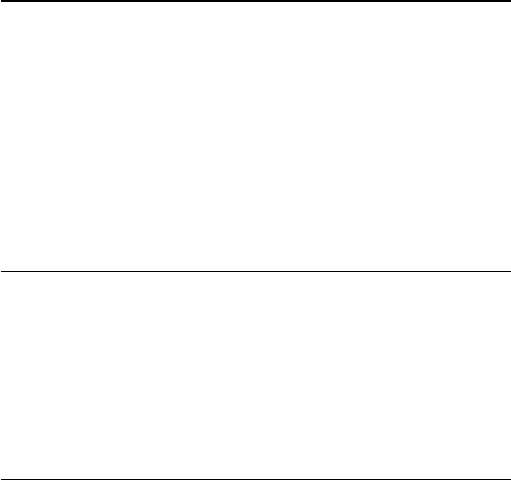
Aprire il menu Home
Per aprire il menu Home e un elemento…
1 - Premere HOME.
2 - Selezionare un elemento e premere OK per
aprirlo o avviarlo.
3 - Premere BACK per chiudere il menu Home
senza avviare nessun elemento.
Ricerca e ricerca vocale
È possibile eseguire la ricerca di video, musica o
qualsiasi altro contenuto su Internet con
l'icona nel menu Home. È possibile pronunciare o
digitare l'elemento che si sta cercando.
Profilo limitato
È possibile limitare l'utilizzo di determinate
applicazioni, impostando un profilo limitato per il TV.
Tale profilo limitato consentirà esclusivamente
l'utilizzo delle applicazioni selezionate dall'utente. È
possibile uscire da questo profilo solo con un codice
PIN.
Con il TV impostato su un profilo limitato, non è
possibile…
• Trovare o aprire applicazioni contrassegnate come
non consentite
• Accedere a Google Play Store
• Effettuare acquisti tramite Google Play Movies & TV
o Google Play Games
• Utilizzare applicazioni di terze parti che non
utilizzano l'accesso a Google
Con il TV impostato su un profilo limitato, è possibile…
• Guardare contenuti già noleggiati o acquistati con
Google Play Movies & TV
• Giocare ai videogiochi già acquistati e installati con
Google Play Games
• Accedere alle seguenti impostazioni: rete Wi-Fi,
Voce e Accessibilità
• Aggiungere accessori Bluetooth
L'account Google sul TV manterrà l'accesso. L'utilizzo
di un profilo limitato non modifica l'account Google.
40

8
Applicazioni
8.1
Informazioni sulle
Applicazioni
È possibile trovare tutte le applicazioni installate nella
sezione Applicazione del menu Home.
Proprio come le applicazioni su smartphone o tablet,
le applicazioni sul TV offrono funzioni specifiche per
un'esperienza di visualizzazione completa. È possibile
utilizzare applicazioni come YouTube, giochi,
videostore o per le previsioni del tempo (e altre
ancora). È possibile utilizzare l'applicazione per
Internet per navigare in Internet.
Le applicazioni possono provenire dalla Galleria
applicazioni Philips o da Google Play™ Store . Per
iniziare, sul TV sono state installate alcune
applicazioni utili.
Per installare applicazioni dalla Galleria applicazioni
Philips o da Google Play Store, il televisore deve
essere collegato a Internet. Per utilizzare le
applicazioni della Galleria applicazioni, è necessario
accettare i Termini di utilizzo. Per utilizzare Google
Play Store e le applicazioni di Google Play, è
necessario effettuare l'accesso con un account
Google.
8.2
Google Play
Film e TV
Con Google Play Movies & TV, è possibile
noleggiare o acquistare film e programmi TV da
guardare sul TV.
Cosa serve?
• Il televisore deve essere collegato a Internet
• È necessario effettuare l'accesso con il proprio
account Google sul TV
• Aggiungere una carta di credito al proprio account
Google per acquistare film e programmi TV
Per noleggiare o acquistare un film o un programma
TV…
1 - Premere HOME.
2 - Scorrere e selezionare Applicazioni > Google
Play Movies & TV e premere OK.
3 - Selezionare un film o un programma TV e
premere OK.
4 - Selezionare l'acquisto desiderato e premere OK.
Verrà visualizzata la procedura d'acquisto guidata.
Per guardare un film o un programma TV noleggiato o
acquistato…
1 - Premere HOME.
2 - Scorrere e selezionare Applicazioni > Google
Play Movies & TV e premere OK.
3 - Selezionare il film o il programma TV dalla libreria
nell'applicazione, selezionare il titolo e premere OK.
4 - È possibile utilizzare i tasti (Stop), (Pausa),
(Riavvolgimento) o (Avanzamento rapido) sul
telecomando.
5 - Per interrompere l'applicazione Movies &
TV, premere ripetutamente BACK oppure
premere EXIT.
Alcuni prodotti e funzioni di Google Play non sono
disponibili in tutti i Paesi.
Ulteriori informazioni su
support.google.com/androidtv
Musica
Con Google Play Music, è possibile riprodurre la
musica preferita sul TV.
Con Google Play Music, è possibile acquistare nuova
musica sul computer o sul dispositivo mobile. In
alternativa, sul TV, è possibile effettuare l'iscrizione a
All Access, l'abbonamento a Google Play Music. O
ancora, è possibile riprodurre la musica già in proprio
possesso, memorizzata sul computer.
Cosa serve?
• Il televisore deve essere collegato a Internet
• È necessario effettuare l'accesso con il proprio
account Google sul TV
• Aggiungere una carta di credito al proprio account
Google per sottoscrivere un abbonamento musicale
Per avviare Google Play Music…
1 - Premere HOME.
2 - Scorrere e selezionare Applicazioni > Google
Play Music e premere OK.
3 - Selezionare la musica desiderata e premere OK.
4 - Per interrompere l'applicazione Musica, premere
ripetutamente BACK oppure premere EXIT.
Alcuni prodotti e funzioni di Google Play non sono
disponibili in tutti i Paesi.
Ulteriori informazioni su
support.google.com/androidtv
41
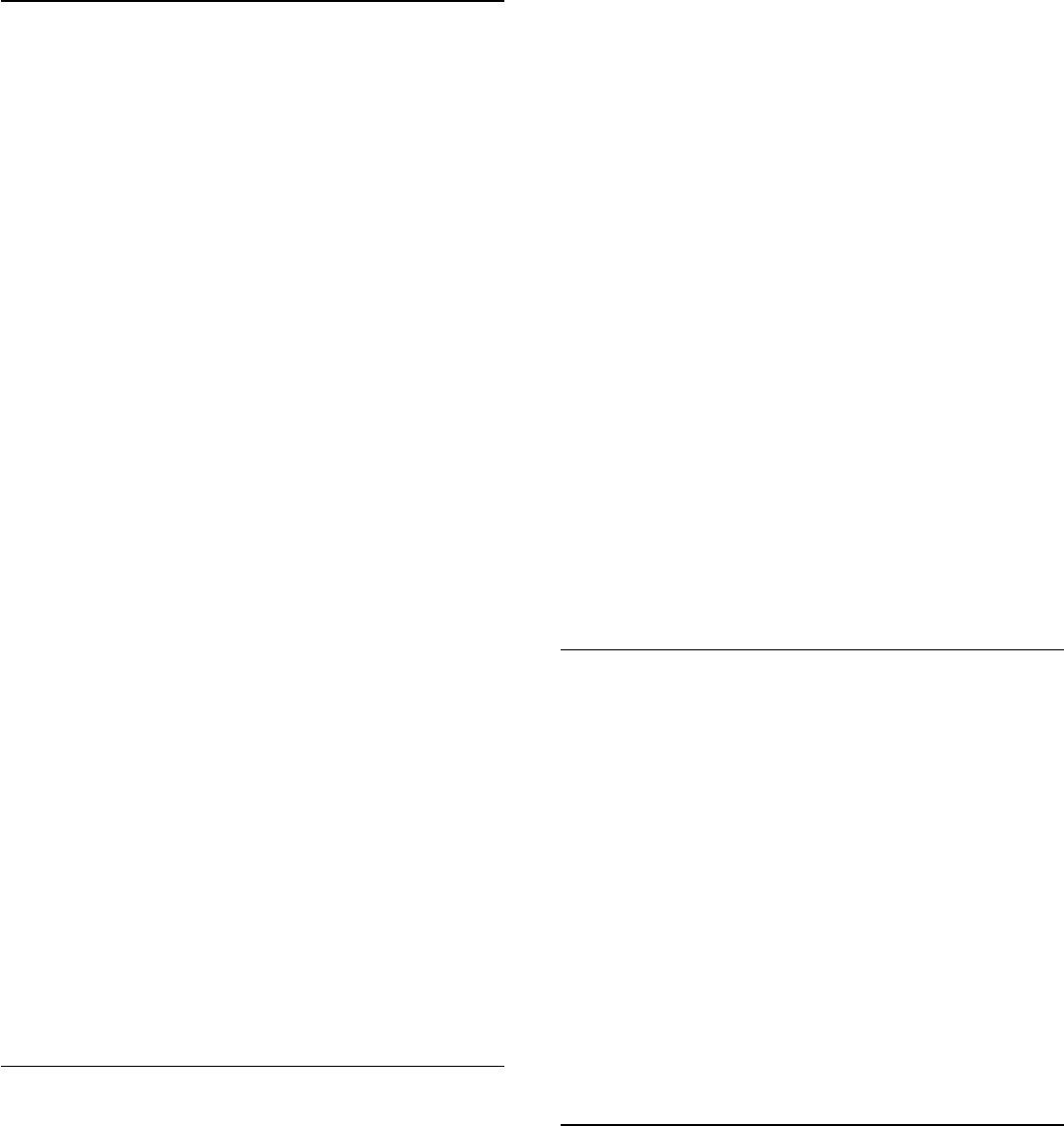
Giochi
Con Google Play Games, è possibile giocare ai
videogiochi sul TV, in modalità online oppure offline.
È possibile visualizzare il gioco a cui stanno
correntemente giocando gli amici oppure partecipare
al gioco e sfidarli. È possibile tenere traccia dei
punteggi ottenuti o cominciare dal punto in cui si è
smesso di giocare.
Cosa serve?
• Il televisore deve essere collegato a Internet
• È necessario effettuare l'accesso con il proprio
account Google sul TV
• Aggiungere una carta di credito al proprio account
Google per acquistare nuovi giochi
Avviare l'applicazione Google Play Games per
selezionare e installare nuove applicazioni di gioco
sul TV. Alcuni giochi sono gratuiti. Se un determinato
gioco richiede un gamepad per poter giocare, viene
visualizzato un messaggio.
Per avviare o interrompere un gioco di Google Play
Games…
1 - Premere HOME.
2 - Scorrere e selezionare Applicazioni > Google
Play Games e premere OK.
3 - Selezionare un gioco per giocare oppure
selezionare un nuovo gioco da installare e premere
OK.
4 - Al termine, premere ripetutamente BACK
oppure premere EXIT o ancora interrompere
l'applicazione con il pulsante dedicato Esci/Stop.
I giochi installati verranno visualizzati anche nella riga
Giochi del menu Home
Alcuni prodotti e funzioni di Google Play non sono
disponibili in tutti i Paesi.
Ulteriori informazioni su
support.google.com/androidtv
Google Play Store
Da Google Play Store, è possibile scaricare e
installare nuove applicazioni. Alcune applicazioni
sono gratuite.
Cosa serve?
• Il televisore deve essere collegato a Internet
• È necessario effettuare l'accesso con il proprio
account Google sul TV
• Aggiungere una carta di credito al proprio account
Google per acquistare applicazioni
Per installare una nuova applicazione…
1 - Premere HOME.
2 - Scorrere e selezionare Applicazioni > Google
Play Store e premere OK.
3 - Selezionare l'applicazione che si desidera
installare e premere OK.
4 - Per chiudere Google Play Store, premere
ripetutamente BACK oppure premere EXIT.
Controlli genitori
In Google Play Store, è possibile nascondere le
applicazioni in base all'età degli utenti/acquirenti. Per
selezionare o modificare il limite di età, è necessario
immettere un codice PIN.
Per impostare il controllo genitori…
1 - Premere HOME.
2 - Scorrere e selezionare Applicazioni > Google
Play Store e premere OK.
3 - Selezionare Impostazioni > Controlli genitori.
4 - Selezionare il limite di età desiderato.
5 - Quando viene richiesto, immettere il codice PIN.
6 - Per chiudere Google Play Store, premere
ripetutamente BACK oppure premere EXIT.
Alcuni prodotti e funzioni di Google Play non sono
disponibili in tutti i Paesi.
Ulteriori informazioni
su support.google.com/androidtv
Pagamenti
Per effettuare un pagamento su Google Play sul TV, è
necessario aggiungere un modulo di pagamento,
ovvero una carta di credito (al di fuori degli Stati
Uniti), al proprio account Google. Al momento
dell'acquisto di un film o di un programma televisivo,
l'addebito verrà effettuato su tale carta di credito.
Per aggiungere una carta di credito…
1 - Sul computer, accedere a accounts.google.com
ed effettuare l'iscrizione con l'account Google che
verrà utilizzato con Google Play sul TV.
2 - Accedere a wallet.google.com per aggiungere
una carta al proprio account Google.
3 - Immettere i dati della propria carta di credito e
accettare i termini e le condizioni.
8.3
Avvio o interruzione di
un'applicazione
È possibile avviare un'applicazione dal menu Home.
Per avviare un'applicazione…
1 - Premere HOME.
2 - Scorrere fino ad Applicazioni e selezionare
l'applicazione desiderata, quindi premere OK.
3 - Per interrompere un'applicazione, premere
BACK oppure premere EXIT o ancora
interrompere l'applicazione con il pulsante dedicato
42
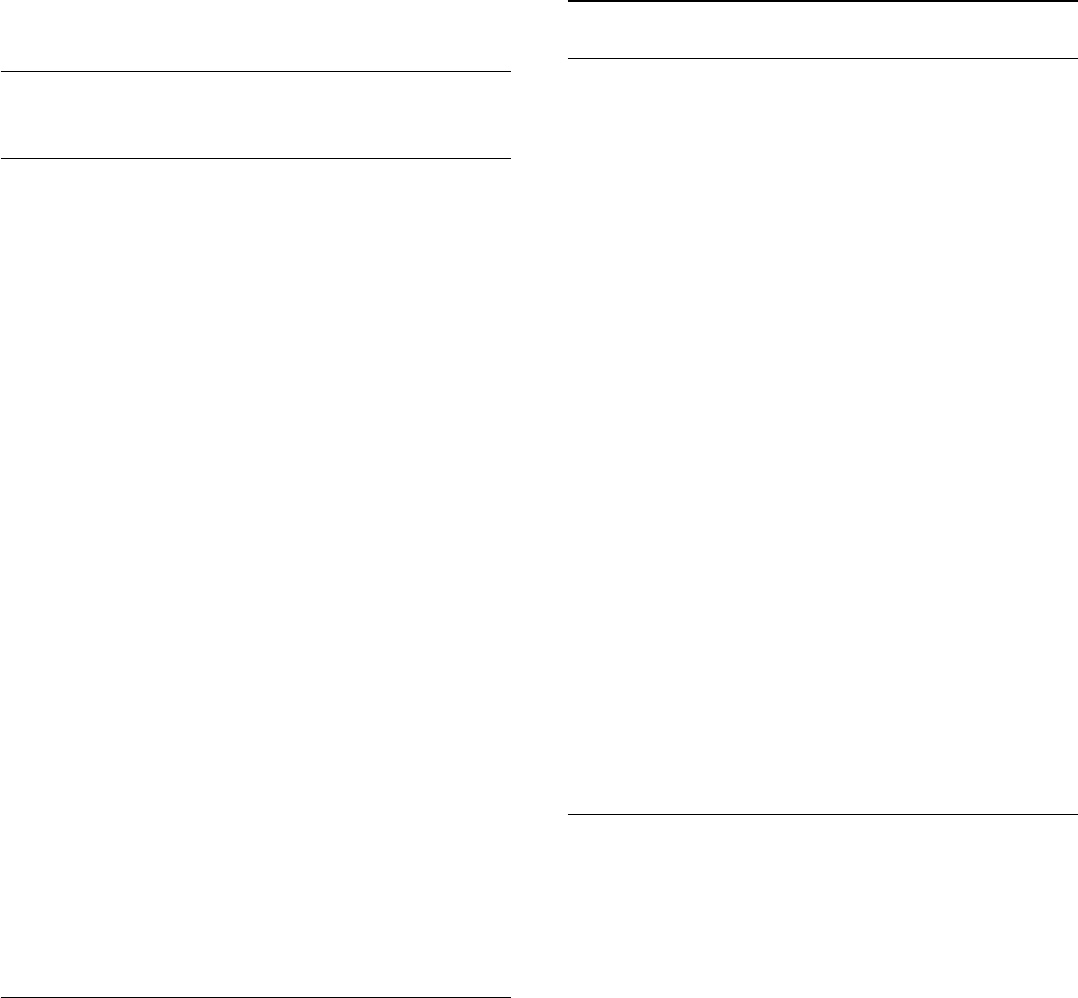
Esci/Stop.
8.4
Blocco delle applicazioni
Informazioni sui blocchi delle
applicazioni
È possibile bloccare le applicazioni non adatte ai
bambini. È possibile bloccare le applicazioni vietate
ai minori di 18 anni della Galleria applicazioni o
configurare un profilo limitato nel menu Home.
18+
Il blocco delle applicazioni vietate ai minori di 18 anni
richiede un codice PIN quando si prova ad avviare
un'applicazione vietata ai minori di 18 anni. Questo
blocco è valido solo per le applicazioni vietate ai
minori di 18 anni della Galleria applicazioni Philips.
Profilo limitato
È possibile configurare un profilo limitato per il menu
Home, in cui risultino disponibili solo le applicazioni
consentite dall'utente. Per configurare e attivare il
profilo limitato, è necessario immettere un codice PIN.
Google Play Store - Limite di età
In Google Play Store, è possibile nascondere le
applicazioni in base all'età degli utenti/acquirenti. Per
selezionare o modificare il limite di età, è necessario
immettere un codice PIN. Il limite di età consente di
determinare le applicazioni disponibili per
l'installazione.
Per ulteriori informazioni, in Guida, selezionare
Parole chiave e cercare Google Play Store.
Blocco delle applicazioni vietate ai
minori di 18 anni
È possibile bloccare le applicazioni vietate ai minori di
18 anni della Galleria applicazioni Philips. Questa
impostazione consente di controllare l'impostazione
relativa ai minori di 18 anni nelle impostazioni sulla
privacy della Galleria applicazioni Philips.
Per bloccare le applicazioni vietate ai minori di 18
anni…
1 - Premere , selezionare Tutte le impostazioni e
premere OK.
2 - Selezionare Blocco bambini, quindi selezionare
Blocco app.
3 - Selezionare On.
4 - Premere (sinistra) più volte, se necessario,
per chiudere il menu.
Profilo limitato
Informazioni sul profilo limitato
È possibile limitare l'utilizzo di determinate
applicazioni, impostando un profilo limitato per il TV.
Nel menu Home, vengono visualizzate solo le
applicazioni consentite dall'utente. Per uscire dal
profilo limitato, è necessario un codice PIN.
Con il TV impostato su un profilo limitato, non è
possibile…
• Trovare o aprire applicazioni contrassegnate come
non consentite
• Accedere a Google Play Store
• Effettuare acquisti tramite Google Play Movies & TV
o Google Play Games
• Utilizzare applicazioni di terze parti che non
utilizzano l'accesso a Google
Con il TV impostato su un profilo limitato, è possibile…
• Guardare contenuti già noleggiati o acquistati con
Google Play Movies & TV
• Giocare ai videogiochi già acquistati e installati con
Google Play Games
• Accedere alle seguenti impostazioni: rete Wi-Fi,
Voce e Accessibilità
• Aggiungere accessori Bluetooth
L'account Google sul TV manterrà l'accesso. L'utilizzo
di un profilo limitato non modifica l'account Google.
Configurazione
Per configurare il profilo limitato…
1 - Premere , selezionare Tutte le impostazioni e
premere OK.
2 - Selezionare Impostazioni Android e
premere OK.
3 - Premere (giù) e
selezionare Personale > Protezione e limitazioni,
quindi premere OK.
4 - Selezionare Profilo limitato e premere OK.
5 - Selezionare Impostazioni e premere OK.
6 - Immettere un codice PIN con il telecomando.
7 - Selezionare Applicazioni consentite e premere
OK.
8 - Nell'elenco delle applicazioni disponibili,
selezionare un'applicazione e premere OK per
consentirla o meno.
9 - Premere BACK per tornare indietro di un
passaggio o premere EXIT per chiudere il menu.
Ora, è possibile immettere il profilo limitato.
Con il codice PIN, è sempre possibile modificare il
codice PIN o modificare l'elenco delle applicazioni
consentite o non consentite.
43
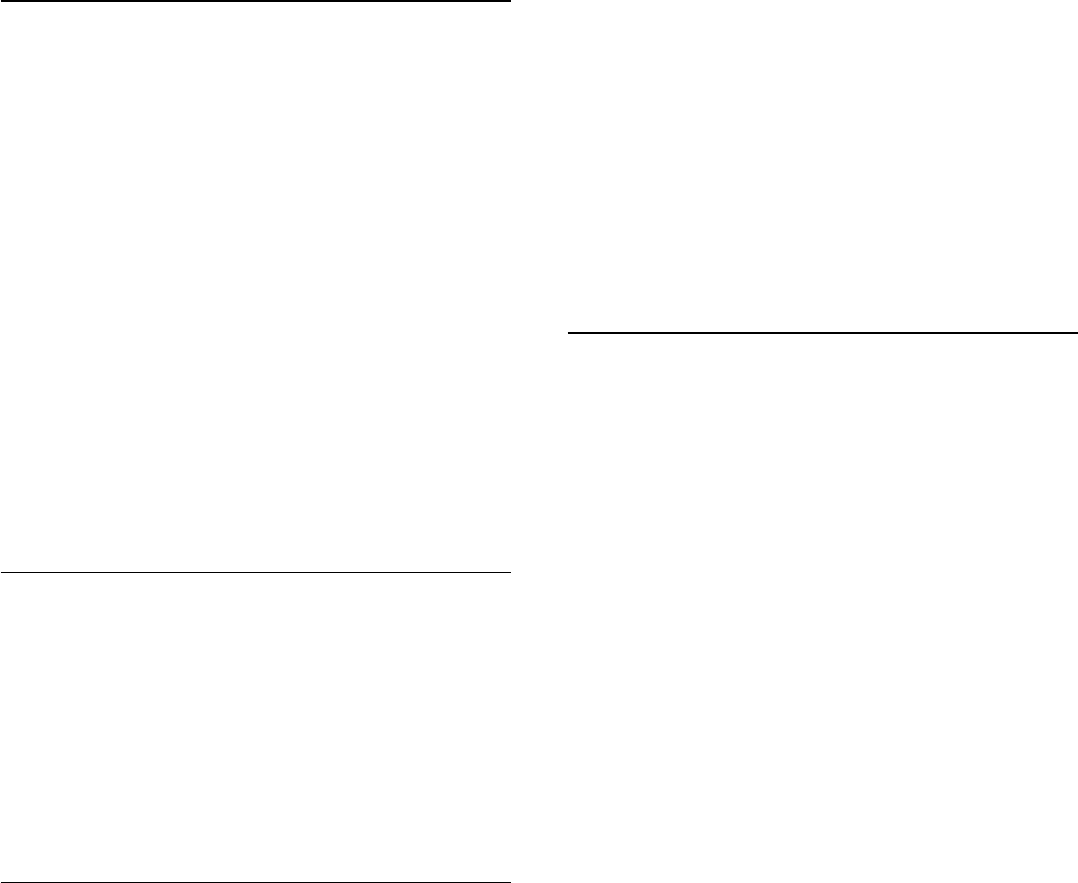
Immissione
Per immettere (attivare) il profilo limitato…
1 - Premere , selezionare Tutte le impostazioni e
premere OK.
2 - Selezionare Impostazioni Android e
premere OK.
3 - Premere (giù) e
selezionare Personale > Protezione e limitazioni,
quindi premere OK.
4 - Selezionare Immetti profilo limitato e
premere OK.
5 - Immettere un codice PIN con il telecomando.
6 - Premere BACK per tornare indietro di un
passaggio o premere EXIT per chiudere il menu.
È possibile verificare l'effettiva immissione di un
profilo limitato se sulla schermata Home viene
visualizzata un'icona. Scorrere fino
a Impostazioni , quindi scorrere fino all'estremità
destra.
Uscita
Per uscire dal profilo limitato…
1 - Premere HOME, scorrere fino a
Impostazioni, quindi scorrere fino all'estremità destra.
2 - Selezionare Profilo limitato e premere OK.
3 - Selezionare Esci dal profilo limitato e
premere OK.
4 - Immettere il codice PIN. Il TV uscirà dal profilo
limitato.
8.5
Gestisci applicazioni
Se si interrompe un'applicazione e si ritorna al menu
Home, l'applicazione non viene effettivamente
interrotta, ma rimane ancora in esecuzione in
background, per essere prontamente disponibile
quando viene nuovamente avviata. Ai fini di
un'esecuzione fluente, la maggior parte delle
applicazioni richiede il salvataggio di alcuni dati nella
memoria cache del TV. Potrebbe risultare utile
interrompere completamente un'applicazione o
cancellare i dati della cache di una determinata
applicazione per ottimizzare le prestazioni
complessive delle applicazioni e mantenere basso
l'utilizzo della memoria sul TV Android. Inoltre, la
soluzione ottimale consiste nel disinstallare le
applicazioni non più utilizzate.
Per aprire l'elenco delle applicazioni di sistema e di
quelle scaricate…
1 - Premere , selezionare Tutte le impostazioni e
premere OK.
2 - Selezionare Impostazioni Android e premere OK.
3 - Selezionare Dispositivo > Applicazioni e premere
OK.
4 - Selezionare un'applicazione e premere OK. Se
l'applicazione è ancora in esecuzione, è possibile
forzare l'interruzione o cancellare i dati della cache. È
possibile disinstallare le applicazioni scaricate.
5 - Premere BACK per tornare indietro di un
passaggio o premere EXIT per chiudere il menu.
Se si utilizza un hard disk USB per la memorizzazione
delle applicazioni, è possibile spostare l'applicazione
dall'hard disk USB alla memoria del TV o viceversa.
8.6
Archiviazione
È possibile visualizzare la quantità di spazio di
archiviazione, ossia la memoria interna del TV,
utilizzata per applicazioni, video, musica, ecc. È
possibile visualizzare la quantità di spazio libero
ancora disponibile per l'installazione di nuove
applicazioni. Se l'esecuzione delle applicazioni inizia
a rallentare oppure in caso di problemi delle
applicazioni, verificare lo spazio di archiviazione.
Per visualizzare la quantità di spazio di archiviazione
correntemente in uso…
1 - Premere , selezionare Tutte le impostazioni e
premere OK.
2 - Selezionare Impostazioni Android e
premere OK.
3 - Selezionare Dispositivo > Archiviazione e
ripristino e premere OK.
4 - Visualizzare l'utilizzo dello spazio di archiviazione
della memoria del TV.
5 - Premere BACK per tornare indietro di un
passaggio o premere EXIT per chiudere il menu.
Hard disk USB
Se si collega un hard disk USB, è possibile utilizzare
l'unità per estendere la memoria del TV ai fini
dell'archiviazione di altre applicazioni. Il TV tenterà
innanzitutto di memorizzare nuove applicazioni
sull'hard disk USB. Alcune applicazioni non
consentono la memorizzazione su un hard disk USB.
44
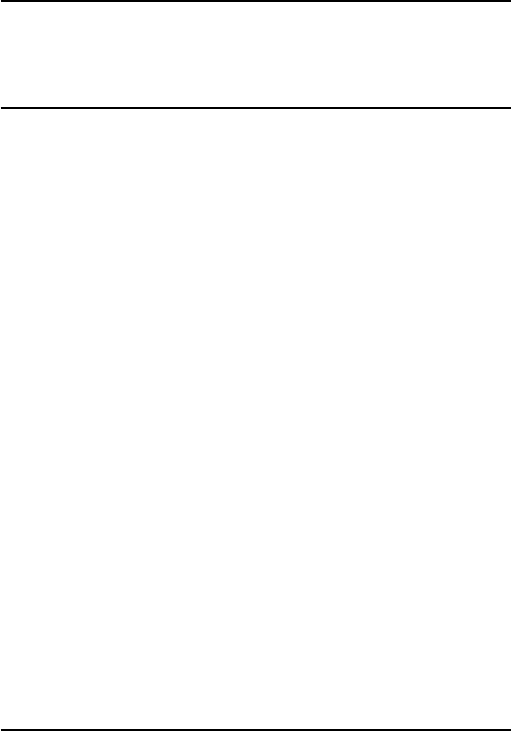
9
Internet
9.1
Avvio di Internet
È possibile navigare in Internet sul TV. È possibile
visualizzare qualsiasi sito Internet, anche se la
maggior parte non è adatta per la visualizzazione su
schermo TV.
• Alcuni plug-in (per la visualizzazione delle pagine o
dei video) non sono disponibili sul TV.
• Non è possibile inviare o scaricare file.
• Le pagine Internet vengono visualizzate una alla
volta e a schermo intero.
Per avviare il browser per Internet…
1 - Premere HOME.
2 - Scorrere e
selezionare Applicazioni > Internet , quindi
premere OK.
3 - Immettere un indirizzo Internet e selezionare ,
quindi premere OK.
4 - Per chiudere Internet,
premere HOME o EXIT.
9.2
Opzioni su Internet
Sono disponibili alcuni extra per Internet.
Per aprire gli extra…
1 - Con il sito Web aperto, premere OPTIONS.
2 - Selezionare uno degli elementi e premere OK.
3 - Premere (sinistra) più volte, se necessario,
per chiudere il menu.
Immetti indirizzo
Consente di immettere un nuovo indirizzo Internet.
Mostra preferiti
Consente di visualizzare le pagine contrassegnate
come preferite.
Ricarica pagina
Consente di caricare nuovamente la pagina Internet.
Ingrandisci pagina
Utilizzare la barra di scorrimento per impostare la
percentuale dello zoom.
Informazioni di sicurezza
Consente di visualizzare il livello di sicurezza della
pagina corrente.
Contrassegna come preferito
Consente di contrassegnare la pagina corrente come
preferita.
Sottotitoli
Consente di selezionare i sottotitoli, se disponibili.
45
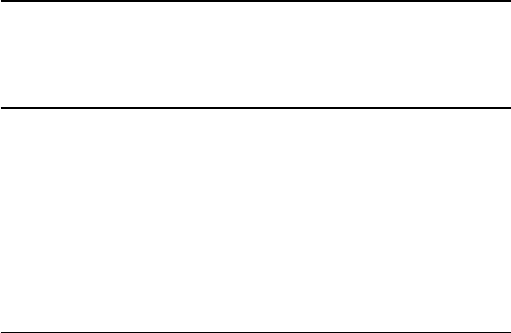
10
Menu TV
10.1
Informazioni su Menu TV
Se non è possibile connettere il TV a Internet, è
possibile utilizzare il Menu TV come menu Home.
In Menu TV, sono riportate tutte le funzioni del TV.
10.2
Apertura di Menu TV
Per aprire Menu TV e aprire un elemento…
1 - Premere per aprire Menu TV.
2 - Selezionare un elemento e premere OK per
aprirlo o avviarlo.
3 - Premere BACK per chiudere Menu TV senza
avviare nessun elemento.
46
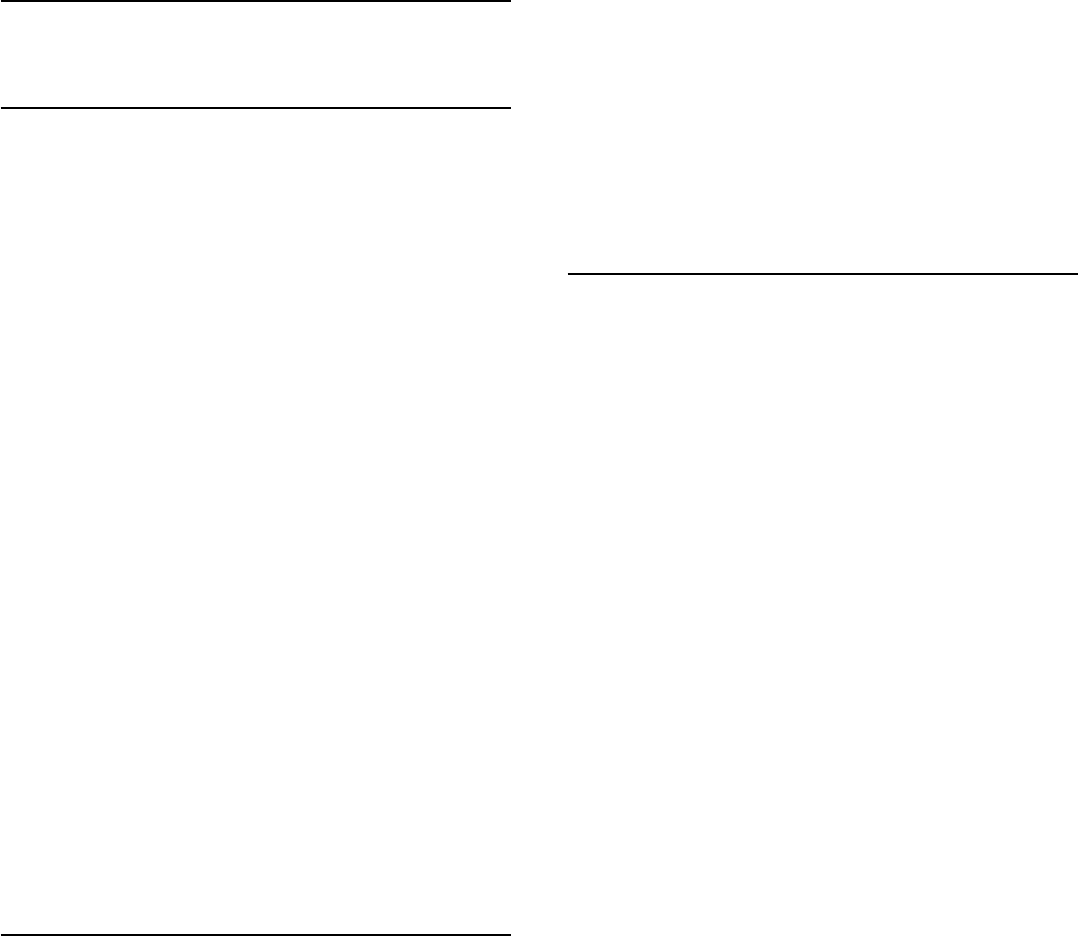
11
Sorgenti
11.1
Attivazione di un dispositivo
Dall'elenco delle sorgenti, è possibile attivare
qualsiasi dispositivo collegato. È possibile attivare un
sintonizzatore per guardare la TV, aprire i contenuti di
un'unità flash USB collegata o visualizzare le
registrazioni effettuate su un hard disk USB collegato.
È possibile attivare i dispositivi collegati per guardare i
relativi programmi, un ricevitore digitale o un lettore
dischi Blu-ray.
Per attivare un dispositivo collegato…
1 - Premere SOURCES per aprire il menu
Sorgenti.
2 - Selezionare uno degli elementi presenti
nell'elenco delle sorgenti e premere OK. Il TV mostra
il programma o il contenuto del dispositivo.
3 - Premere nuovamente SOURCES per
chiudere il menu.
Riproduzione One Touch
Con il televisore in modalità standby, è possibile
attivare un lettore dischi tramite il telecomando del
televisore.
Per attivare sia il lettore dischi che il TV dalla modalità
standby e avviare immediatamente la riproduzione
del disco, premere (Riproduci) sul telecomando
del televisore. Il dispositivo deve essere collegato
con un cavo HDMI e la funzione HDMI CEC deve
essere attivata sia sul televisore che sul dispositivo.
11.2
Opzioni per un ingresso del
TV
Alcuni dispositivi di ingresso del TV offrono
impostazioni specifiche.
Per impostare le opzioni per un ingresso specifico del
TV…
1 - Premere SOURCES .
2 - Selezionare l'ingresso del TV nell'elenco e
premere OK.
3 - Premere OPTIONS. È possibile impostare le
opzioni per l'ingresso del TV selezionato in questo
punto.
4 - Premere nuovamente OPTIONS per chiudere
il menu Opzioni.
Opzioni possibili…
Comandi
Con questa opzione, è possibile azionare il dispositivo
collegato con il telecomando del televisore. Il
dispositivo deve essere collegato con un cavo HDMI e
la funzione HDMI CEC deve essere attivata sia sul
televisore che sul dispositivo.
Informazioni dispositivo
Aprire questa opzione per visualizzare le informazioni
sul dispositivo collegato.
11.3
Nome e tipo di dispositivo
Quando si collega un nuovo dispositivo al TV e il TV
rileva il dispositivo, è possibile assegnare un'icona
corrispondente al tipo di dispositivo. Se si collega un
dispositivo con un cavo HDMI e HDMI CEC, il TV rileva
automaticamente il tipo di dispositivo e al dispositivo
viene assegnata un'icona appropriata.
Il tipo di dispositivo determina infatti gli stili per
immagine e audio, i valori di risoluzione, alcune
impostazioni specifiche o la posizione nel menu
Sorgenti. Non occorre tenere conto delle impostazioni
ideali.
Rinomina o Modifica tipo
È sempre possibile modificare il nome o il tipo di un
dispositivo collegato. Nel menu Sorgenti, cercare
l'icona a destra del nome del dispositivo. Alcune
sorgenti di ingresso del TV non consentono la
modifica del nome.
Per modificare il tipo di dispositivo…
1 - Selezionare il dispositivo nel menu Sorgenti.
2 - Premere OPTIONS.
3 - Premere BACK per nascondere la tastiera su
schermo.
4 - Premere (giù) per trovare tutti i tipi di
dispositivo disponibili. Selezionare il tipo desiderato e
premere OK.
5 - Se si desidera reimpostare il tipo del dispositivo
sul tipo di connettore originale,
selezionare Ripristina e premere OK.
6 - Selezionare Chiudi e premere OK per chiudere
il menu.
Per modificare il nome del dispositivo…
1 - Selezionare il dispositivo nel menu Sorgenti.
2 - Premere OPTIONS.
3 - Premere BACK per nascondere la tastiera su
schermo.
4 - Utilizzare la tastiera sul retro del telecomando per
eliminare il nome corrente e immettere uno nuovo.
5 - Se si desidera reimpostare il nome del dispositivo
sul nome del connettore originale,
selezionare Ripristina e premere OK.
6 - Selezionare Chiudi e premere OK per chiudere
47

il menu.
11.4
Computer
Se si collega un computer, si consiglia di assegnare
alla connessione, tramite la quale è stato collegato il
computer, il nome del tipo di dispositivo corretto nel
menu Sorgente. Se si passa quindi a Computer nel
menu Sorgente, sul televisore viene selezionata
automaticamente l'impostazione ideale Computer.
Per configurare l'impostazione ottimale del
televisore…
1 - Premere , selezionare Tutte le impostazioni e
premere OK.
2 - Selezionare Immagine e premere (destra)
per accedere al menu.
3 - Selezionare Avanzate > Computer.
4 - Selezionare On o Off.
5 - Premere (sinistra) più volte, se necessario,
per chiudere il menu.
48
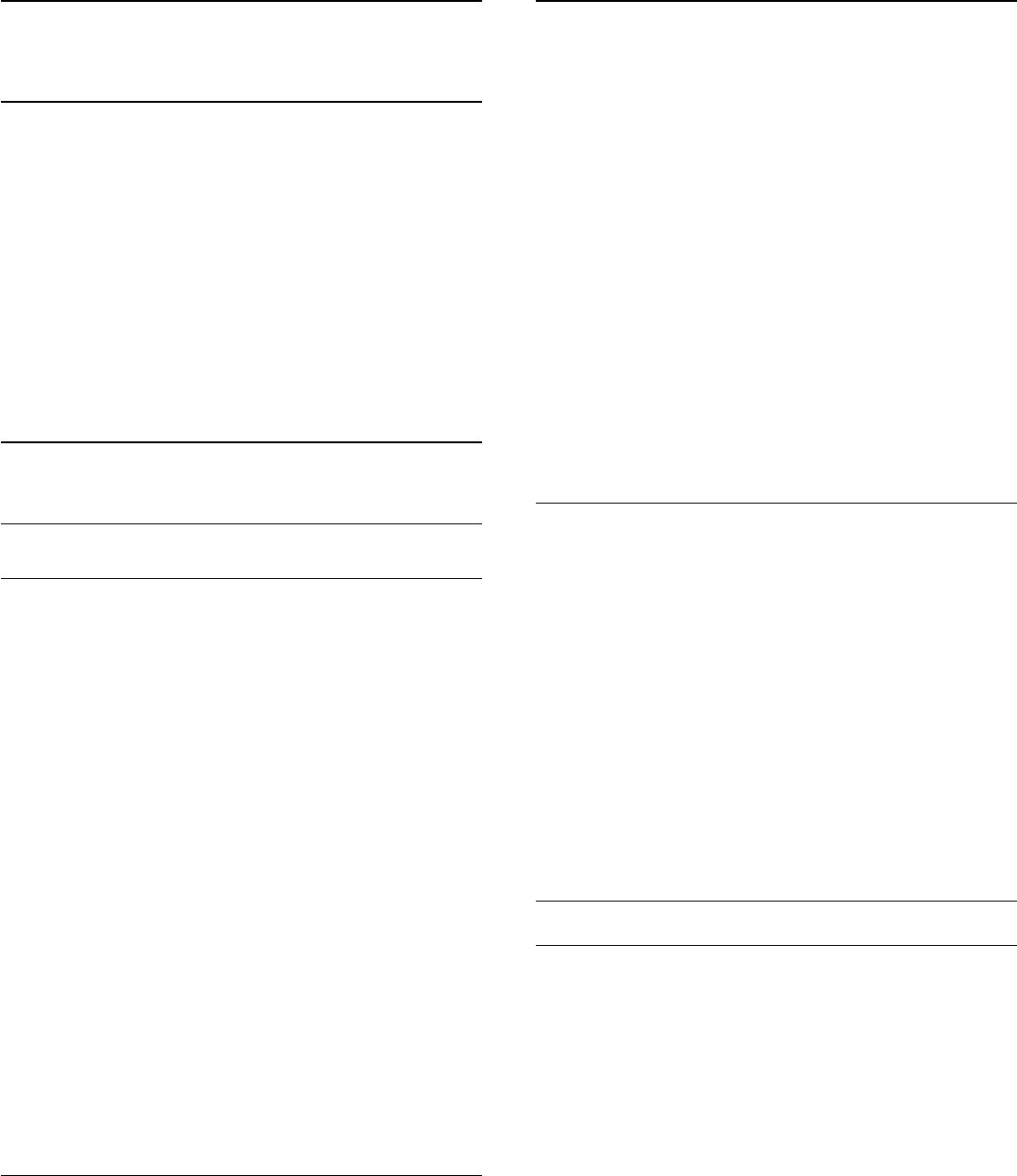
12
Impostazioni
12.1
Impostazioni frequenti
Le impostazioni utilizzate più frequentemente sono
riunite nel menu Impostazioni frequenti.
Per aprire il menu…
1 - Premere .
2 - Selezionare l'applicazione che si desidera
modificare e premere OK.
3 - Premere BACK, se non si desidera effettuare
modifiche.
12.2
Immagine
Stile immagine
Selezione di uno stile
Per facilitare la regolazione delle immagini, è
possibile selezionare un'impostazione predefinita con
Stile immagine.
1 - Mentre si guarda il TV, premere .
2 - Selezionare Stile immagine e selezionare uno
stile nell'elenco.
3 - Premere (sinistra) più volte, se necessario,
per chiudere il menu.
Gli stili disponibili sono…
• Personale: le preferenze per le immagini impostate
durante la prima accensione.
• Vivace: ideale per la visione di giorno.
• Naturale: impostazioni naturali delle immagini.
• Standard: l'impostazione migliore per il risparmio
energetico - Impostazione predefinita
• Film: ideale per guardare i film.
• Foto: ideale per la visualizzazione di foto.
• Gioco: ideale per giocare.
Personalizzare lo stile
Qualsiasi impostazione delle immagini venga
modificata, ad esempio Colore o Contrasto, verrà
memorizzata nello Stile immagine selezionato. In tal
modo è possibile personalizzare ciascuno stile.
Lo stile audio Personale è l'unico che può
memorizzare le sue impostazioni per ogni sorgente
nel menu Sorgenti.
Ripristino di uno stile
Selezionando uno Stile immagine, è possibile
regolare le impostazioni di un'immagine in Tutte le
impostazioni > Immagine…
Lo stile selezionato memorizza le modifiche
apportate. Si consiglia di regolare le impostazioni
delle immagini solo per lo stile Personale. Lo stile
immagine Personale può memorizzare le sue
impostazioni per ogni sorgente nel menu Sorgenti.
Per ripristinare le impostazioni originali dello stile…
1 - Mentre si guarda il TV, premere .
2 - Selezionare Stile immagine, quindi lo stile da
ripristinare.
3 - Selezionare Ripristina stile e premere OK. Lo
stile viene ripristinato.
4 - Premere (sinistra) più volte, se necessario,
per chiudere il menu.
Casa o Negozio
Se Stile immagine viene portato di nuovo
su Vivace, ogni volta che si accende il TV, la
posizione del TV è impostata su Shop. Si tratta di
un'impostazione per la promozione in negozio.
Per impostare il televisore per l'uso domestico…
1 - Premere , selezionare Tutte le impostazioni e
premere OK.
2 - Selezionare Impostazioni generali e
premere (destra) per accedere al menu.
3 - Selezionare Località > Casa.
4 - Premere (sinistra) più volte, se necessario, per
chiudere il menu.
Impostazioni delle immagini
Colore
Con Colore, è possibile regolare la saturazione del
colore dell'immagine.
Per regolare il colore…
1 - Premere , selezionare Tutte le impostazioni e
premere OK.
2 - Selezionare Immagine e premere (destra)
per accedere al menu.
3 - Selezionare Colore e premere (destra).
4 - Premere le frecce (su) o (giù) per regolare
il valore.
5 - Premere (sinistra) più volte, se necessario,
per chiudere il menu.
49
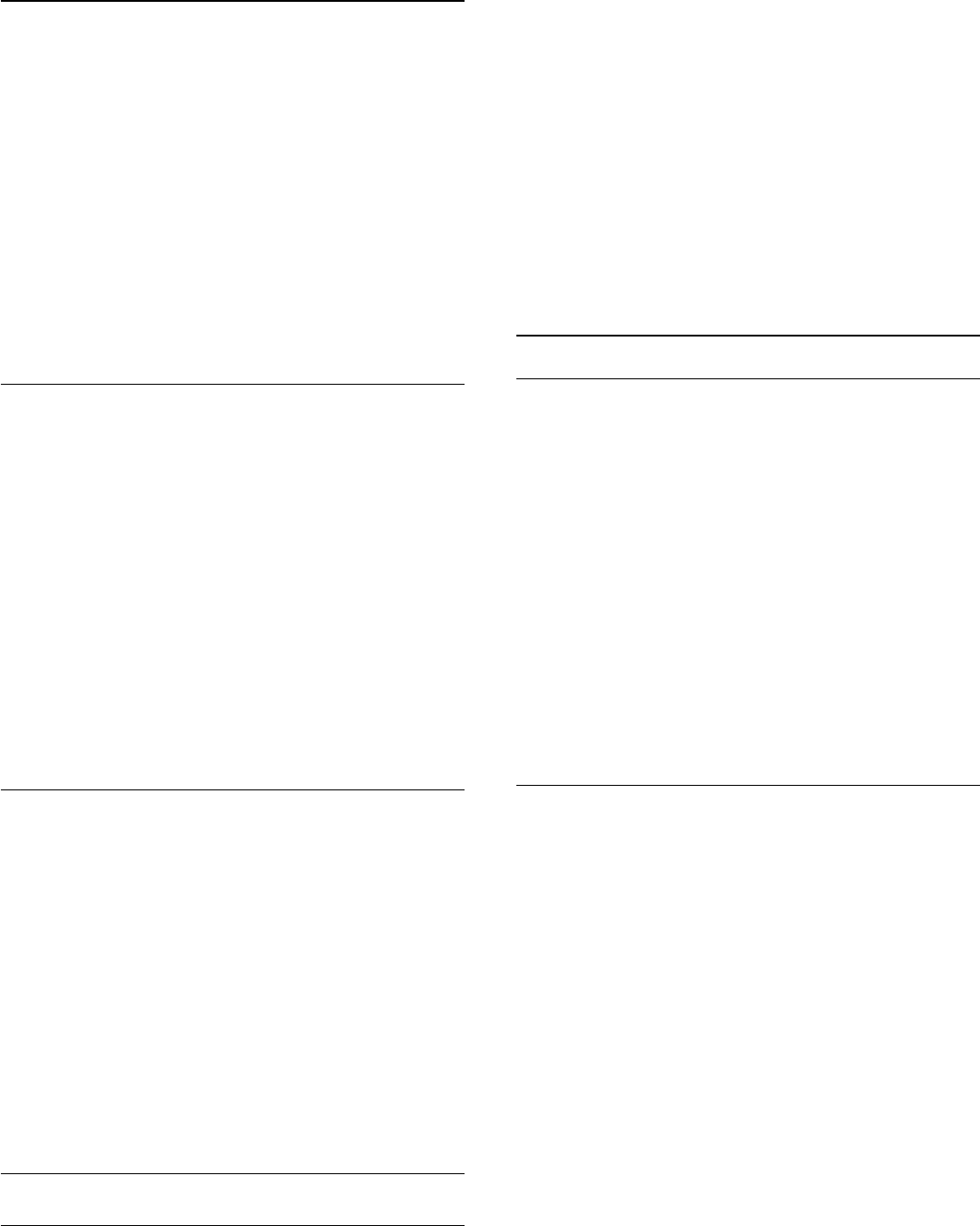
Contrasto
Con Contrasto, è possibile regolare il contrasto
dell'immagine.
Per regolare il contrasto…
1 - Premere , selezionare Tutte le impostazioni e
premere OK.
2 - Selezionare Immagine e premere (destra)
per accedere al menu.
3 - Selezionare Contrasto e premere (destra).
4 - Premere le frecce (su) o (giù) per regolare
il valore.
5 - Premere (sinistra) più volte, se necessario,
per chiudere il menu.
Nitidezza
Con Nitidezza, è possibile regolare il livello di
nitidezza dell'immagine con un livello di dettaglio
estremamente definito.
Per regolare la nitidezza…
1 - Premere , selezionare Tutte le impostazioni e
premere OK.
2 - Selezionare Immagine e premere (destra)
per accedere al menu.
3 - Selezionare Nitidezza e premere (destra).
4 - Premere le frecce (su) o (giù) per regolare
il valore.
5 - Premere (sinistra) più volte, se necessario,
per chiudere il menu.
Contrasto, Luminosità
Con Luminosità, è possibile impostare il livello di
luminosità del segnale dell'immagine.
Per regolare la nitidezza…
1 - Premere , selezionare Tutte le impostazioni e
premere OK.
2 - Selezionare Immagine e premere (destra)
per accedere al menu.
3 - Selezionare Luminosità e premere (destra).
4 - Premere le frecce (su) o (giù) per regolare
il valore.
5 - Premere (sinistra) più volte, se necessario,
per chiudere il menu.
Impostazioni avanzate dell'immagine
Computer
Se si collega un computer, si consiglia di assegnare
alla connessione, tramite la quale è stato collegato il
computer, il nome del tipo di dispositivo corretto nel
menu Sorgente. Se si passa quindi a Computer nel
menu Sorgente, sul televisore viene selezionata
automaticamente l'impostazione ideale Computer.
Per configurare l'impostazione ottimale del
televisore…
1 - Premere , selezionare Tutte le impostazioni e
premere OK.
2 - Selezionare Immagine e premere (destra)
per accedere al menu.
3 - Selezionare Avanzate > Computer.
4 - Selezionare On o Off.
5 - Premere (sinistra) più volte, se necessario,
per chiudere il menu.
Impostazioni del colore
Ottimizzazione dei colori
Con Ottimizzazione dei colori, è possibile ottimizzare
l'intensità del colore e i dettagli in colori vivaci.
Per regolare il livello…
1 - Premere , selezionare Tutte le impostazioni e
premere OK.
2 - Selezionare Immagine e premere (destra)
per accedere al menu.
3
- Selezionare Avanzate > Colore >
Ottimizzazione dei colori.
4 - Selezionare Massimo, Media, Minimo o Off.
5 - Premere (sinistra) più volte, se necessario,
per chiudere il menu.
Temperatura colore
Con Temperatura del colore, è possibile impostare
l'immagine su una temperatura colore predefinita o
selezionare Personalizzato per impostare
autonomamente una temperatura
tramite Temperatura colore personalizzata.
Temperatura colore e Temperatura colore
personalizzata sono impostazioni destinate ad utenti
esperti.
Per selezionare un'impostazione predefinita…
1 - Premere , selezionare Tutte le impostazioni e
premere OK.
2 - Selezionare Immagine e premere (destra)
per accedere al menu.
3
- Selezionare Avanzate > Colore > Temperatura
del colore.
4 - Selezionare Normale, Caldo o Freddo. Oppure
fare clic su Personalizzato se si desidera
personalizzare autonomamente una temperatura del
colore.
5 - Premere (sinistra) più volte, se necessario,
per chiudere il menu.
50
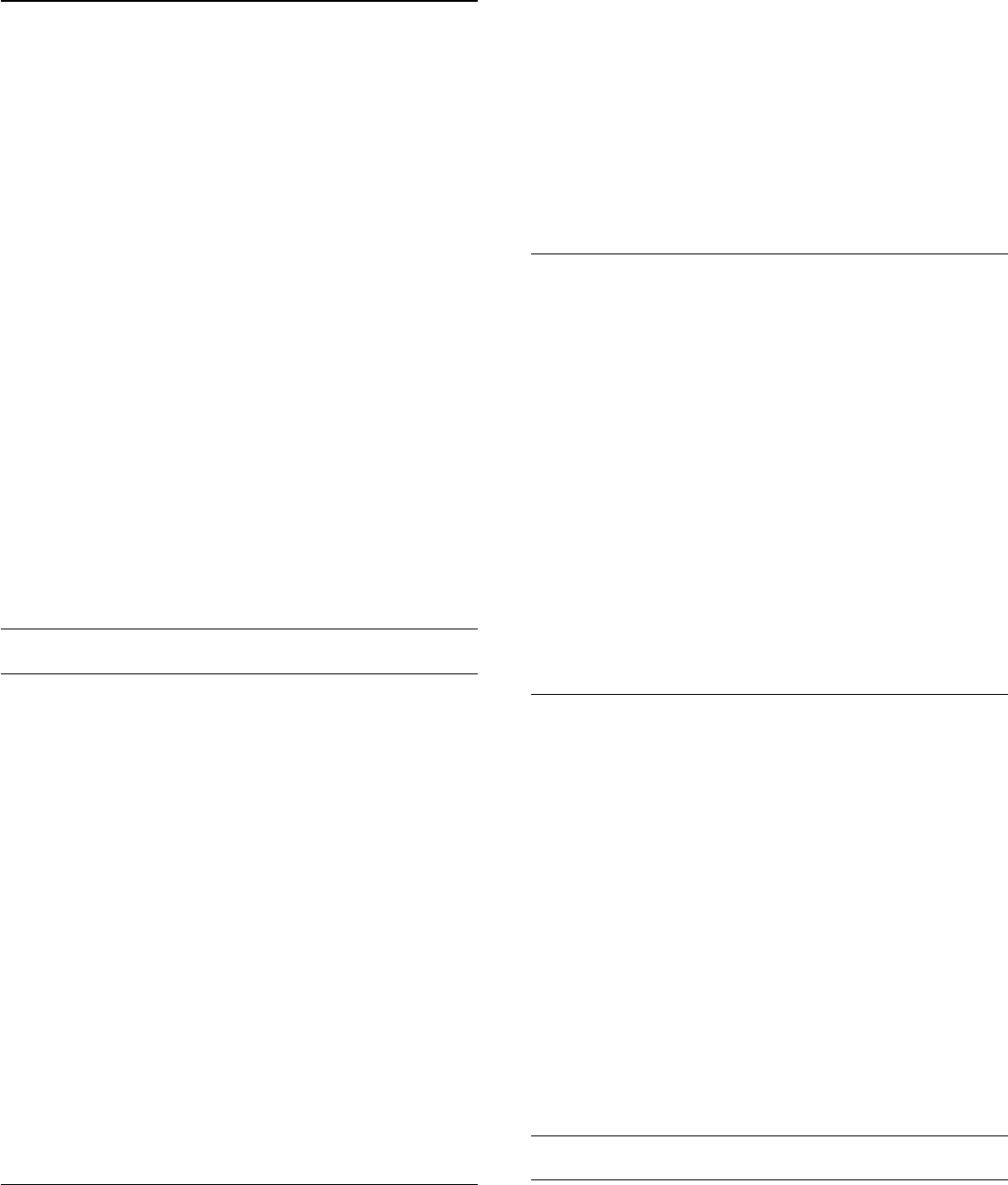
Temperatura colore personalizzata
Con Temperatura colore personalizzata, è possibile
impostare una temperatura del colore
autonomamente. Per impostare una temperatura del
colore personalizzata, selezionare innanzitutto
Personalizzato nel menu Temperatura del colore.
Temperatura colore personalizzata è un'impostazione
destinata ad utenti esperti.
Consente di impostare una temperatura del colore
personalizzata…
1 - Premere , selezionare Tutte le impostazioni e
premere OK.
2 - Selezionare Immagine e premere (destra)
per accedere al menu.
3
- Selezionare Avanzate > Colore > Temperatura
colore personalizzata.
4 - Premere le frecce (su) o (giù) per regolare
il valore. WP è il punto di bianco e BL il livello di
nero. È anche possibile selezionare una delle
impostazioni predefinite in questo menu.
5 - Premere (sinistra) più volte, se necessario,
per chiudere il menu.
Impostazioni di contrasto
Modalità di contrasto
La funzione Modalità contrasto consente di
impostare il livello al quale è possibile ridurre il
consumo energetico attenuando l'intensità di
illuminazione dello schermo. Scegliere il consumo
energetico ottimale o l'immagine con la migliore
intensità di illuminazione.
Per regolare il livello…
1 - Premere , selezionare Tutte le impostazioni e
premere OK.
2 - Selezionare Immagine e premere (destra)
per accedere al menu.
3 - Selezionare Avanzate > Contrasto > Modalità
contrasto.
4 - Selezionare Standard, Alimentazione
ottimale, Immagine ottimale o Off.
5 - Premere (sinistra) più volte, se necessario,
per chiudere il menu.
Contrasto dinamico
Con Contrasto dinamico è possibile impostare il
livello in base al quale il televisore migliora
automaticamente i dettagli nelle aree scure,
mediamente chiare e chiare dell'immagine.
Per regolare il livello…
1 - Premere , selezionare Tutte le impostazioni e
premere OK.
2 - Selezionare Immagine e premere (destra)
per accedere al menu.
3
- Selezionare Avanzate > Contrasto > Contrasto
dinamico.
4 - Selezionare Massimo, Media, Minimo o Off.
5 - Premere (sinistra) più volte, se necessario,
per chiudere il menu.
Contrasto video
Con Contrasto video, è possibile ridurre la gamma
del contrasto video.
Per regolare il livello…
1 - Premere , selezionare Tutte le impostazioni e
premere OK.
2 - Selezionare Immagine e premere (destra)
per accedere al menu.
3
- Selezionare Avanzate > Contrasto > Contrasto
video.
4 - Premere le frecce (su) o (giù) per regolare
il valore.
5 - Premere (sinistra) più volte, se necessario,
per chiudere il menu.
Gamma
Con Gamma, è possibile scegliere un'impostazione
non lineare per la luminanza e il contrasto delle
immagini. Gamma è un'impostazione destinata agli
utenti esperti.
Per regolare il livello…
1 - Premere , selezionare Tutte le impostazioni e
premere OK.
2 - Selezionare Immagine e premere (destra)
per accedere al menu.
3 - Selezionare Avanzate > Contrasto > Gamma.
4 - Premere le frecce (su) o (giù) per regolare
il valore.
5 - Premere (sinistra) più volte, se necessario,
per chiudere il menu.
Impostazioni della nitidezza
Super Resolution
Con Super Resolution, è possibile scegliere una
nitidezza superiore per linee e contorni.
Per attivare o disattivare la funzione…
1 - Premere , selezionare Tutte le impostazioni e
premere OK.
2 - Selezionare Immagine e premere (destra)
51
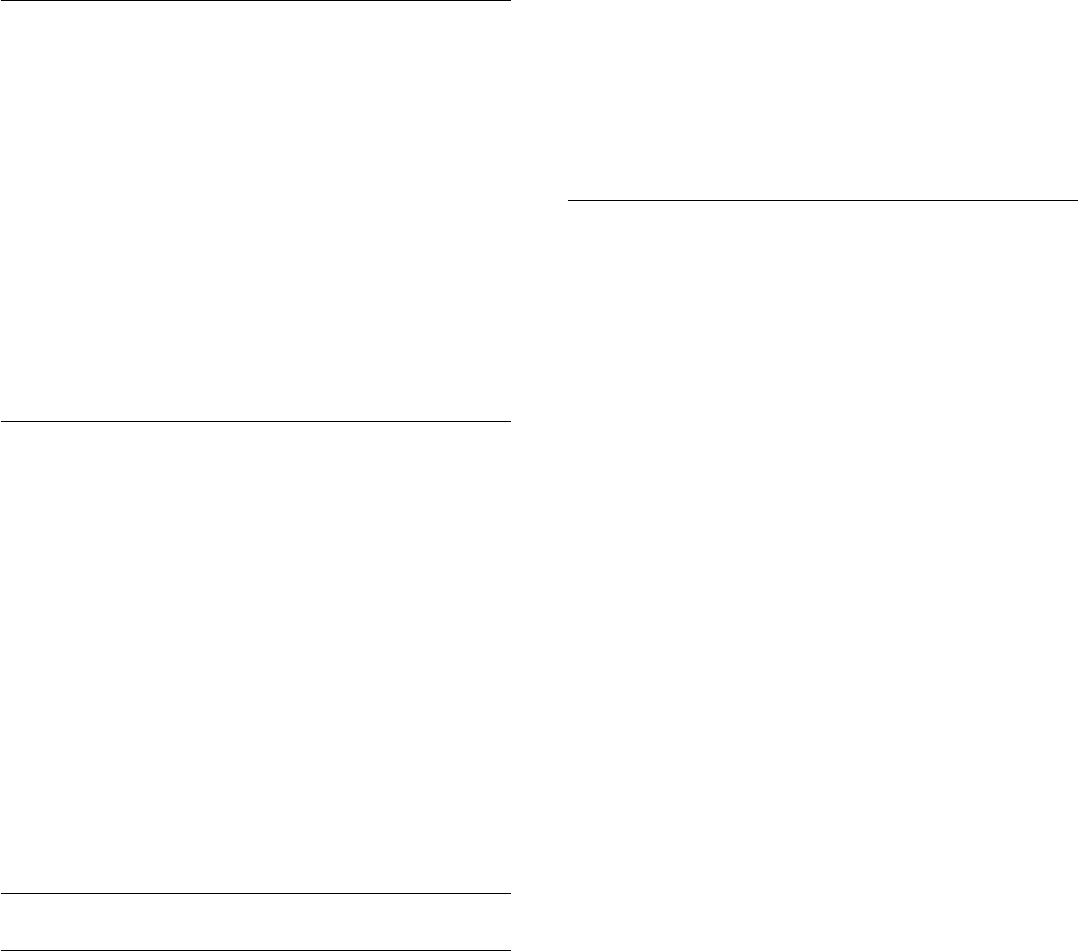
per accedere al menu.
3 - Selezionare Avanzate > Nitidezza > Super
Resolution.
4 - Selezionare On o Off.
5 - Premere (sinistra) più volte, se necessario,
per chiudere il menu.
Nitidezza, Riduzione del rumore
Con Riduzione rumore è possibile filtrare e ridurre il
livello di rumore delle immagini.
Per regolare la riduzione del rumore…
1 - Premere , selezionare Tutte le impostazioni e
premere OK.
2 - Selezionare Immagine e premere (destra)
per accedere al menu.
3 - Selezionare Avanzate > Nitidezza > Riduzione
rumore.
4 - Selezionare Massimo, Media, Minimo o Off.
5 - Premere (sinistra) più volte, se necessario,
per chiudere il menu.
Nitidezza, Riduzione artefatti MPEG
Con Riduzione artefatti MPEG, è possibile attenuare
le transizioni digitali dell'immagine. Gli artefatti MPEG
sono per lo più visibili come piccoli blocchi o bordi
frastagliati nelle immagini.
Per ridurre gli artefatti MPEG…
1 - Premere , selezionare Tutte le impostazioni e
premere OK.
2 - Selezionare Immagine e premere (destra)
per accedere al menu.
3 - Selezionare Avanzate > Nitidezza > Riduzione
artefatti MPEG.
4 - Selezionare Massimo, Media, Minimo o Off.
5 - Premere (sinistra) più volte, se necessario,
per chiudere il menu.
Formato immagine
Principale
Se l'immagine non riempie tutto lo schermo o se si
vedono delle bande nere in alto, in basso o ai lati, è
possibile regolare l'immagine affinché riempia
completamente lo schermo.
Per selezionare una delle impostazioni di base per
riempire lo schermo…
1 - Mentre si sta guardando un canale TV, premere
(se disponibile sul telecomando) oppure premere
.
2 - Selezionare Formato immagine > Riempi
schermo, Adatta a schermo o Schermo largo.
3 - Premere (sinistra) più volte, se necessario,
per chiudere il menu.
• Riempi schermo - Ingrandisce automaticamente
l'immagine per riempire lo schermo. La distorsione
dell'immagine è minima e i sottotitoli sono visibili. Non
adatta ai PC. In alcuni formati di immagine molto
grandi le bande nere potrebbero essere ancora
visibili.
• Adatta a schermo - Ingrandisce automaticamente
l'immagine fino a riempire lo schermo con la minima
distorsione possibile. Le bande nere potrebbero
essere visibili. Non adatta ai PC.
• Schermo largo – Ingrandisce automaticamente
l'immagine per riempire lo schermo in larghezza.
All'avanguardia
Se le due impostazioni di base non sono adeguate al
formato dell'immagine che si desidera, è possibile
utilizzare le impostazioni avanzate. Con queste
impostazioni è possibile formattare manualmente
l'immagine sullo schermo.
È possibile ingrandire, allungare e spostare
l'immagine fino a che non mostra ciò che si desidera,
ad es. i sottotitoli mancanti o i banner di testo che
scorrono. Se si formatta l'immagine per una sorgente
specifica, come ad esempio una console di gioco, è
possibile tornare a questa impostazione quando si
utilizzerà ancora la console di gioco. Il televisore
memorizza l'ultima impostazione applicata per
ciascun collegamento.
Per formattare l'immagine manualmente…
1 - Mentre si sta guardando un canale TV, premere
(se disponibile sul telecomando) oppure premere
.
2 - Selezionare Avanzate e premere OK.
3 - Utilizzare Sposta, Zoom, Allunga oppure
Originale per regolare l'immagine.
4 - In alternativa, selezionare Ultima
impostazione e premere OK per passare al formato
memorizzato in precedenza.
5 - Oppure, selezionare Annulla per tornare alle
impostazioni dell'immagine attive all’apertura di
Formato immagine.
• Sposta: selezionare le frecce per spostare
l'immagine. È possibile spostare l'immagine solo
quando è ingrandita.
• Zoom: selezionare le frecce per ingrandire.
• Allunga: selezionare le frecce per allungare
l'immagine in verticale o in orizzontale.
• Annulla: selezionare per tornare al formato
immagine iniziale.
• Originale: mostra il formato immagine in entrata
originale. Si tratta di un formato 1:1 pixel su pixel.
Modalità avanzata per HD e PC.
52

Impostazione audio rapida
Nel corso della prima installazione, sono state definite
alcune delle impostazioni dell'immagine con pochi
semplici passaggi. È possibile ripetere questi passaggi
con Impostazione immagine rapida. A tale scopo,
verificare che il TV possa sintonizzarsi su un canale
televisivo o possa mostrare un programma da un
dispositivo collegato.
Per impostare l'immagine con pochi semplici
passaggi…
1 - Premere , selezionare Tutte le impostazioni e
premere OK.
2 - Selezionare Immagine e premere (destra)
per accedere al menu.
3 - Selezionare Impostazione audio rapida.
4 - Selezionare Avvia. Utilizzare i tasti di navigazione
per selezionare la scelta.
5 - Al termine, selezionare Termina.
6 - Premere (sinistra) più volte, se necessario,
per chiudere il menu.
12.3
Suono
Stile audio
Selezione di uno stile
Per facilitare la regolazione audio, è possibile
selezionare un'impostazione predefinita con Stile
audio.
1 - Mentre si guarda il TV, premere .
2 - Selezionare Suono e premere (destra) per
accedere al menu.
3 - Selezionare Stile audio e selezionare uno stile
nell'elenco.
4 - Premere (sinistra) più volte, se necessario,
per chiudere il menu.
Gli stili disponibili sono…
• Personale: le preferenze per l'audio impostate
durante la prima accensione.
• Originale: le impostazioni audio più neutre
• Film: ideale per guardare i film.
• Musica: ideale per ascoltare la musica.
• Gioco: ideale per giocare.
• Notizie: ideale per la lettura di informazioni.
Ripristino di uno stile
Con uno Stile audio selezionato, è possibile regolare
le impostazioni audio in Impostazioni > Suono…
Lo stile selezionato memorizza le modifiche
apportate. Si consiglia di regolare le impostazioni
audio solo per lo stile Personale. Lo stile audio
Personale può memorizzare le sue impostazioni per
ogni sorgente nel menu Sorgenti.
Per ripristinare le impostazioni originali dello stile…
1 - Mentre si guarda il TV, premere .
2 - Selezionare Suono e premere (destra) per
accedere al menu.
3 - Selezionare Stile audio, quindi lo stile da
ripristinare.
4 - Selezionare Ripristina stile. Lo stile viene
ripristinato.
5 - Premere (sinistra) più volte, se necessario,
per chiudere il menu.
Impostazioni audio
Bassi
Con Toni bassi, è possibile regolare il livello dei toni
bassi dell'audio.
Per regolare il livello…
1 - Premere , selezionare Tutte le impostazioni e
premere OK.
2 - Selezionare Suono e premere (destra) per
accedere al menu.
3 - Selezionare Toni bassi e premere (destra).
4 - Premere le frecce (su) o (giù) per regolare
il valore.
5 - Premere (sinistra) più volte, se necessario,
per chiudere il menu.
Alti
Con Toni alti, è possibile regolare il livello dei toni alti
dell'audio.
Per regolare il livello…
1 - Premere , selezionare Tutte le impostazioni e
premere OK.
2 - Selezionare Suono e premere (destra) per
accedere al menu.
3 - Selezionare Toni alti e premere (destra).
4 - Premere le frecce (su) o (giù) per regolare
il valore.
5 - Premere (sinistra) più volte, se necessario,
per chiudere il menu.
Volume cuffia
Con Volume cuffia, è possibile impostare il volume
delle cuffie collegate separatamente.
Per regolare il volume…
1 - Premere , selezionare Tutte le impostazioni e
53
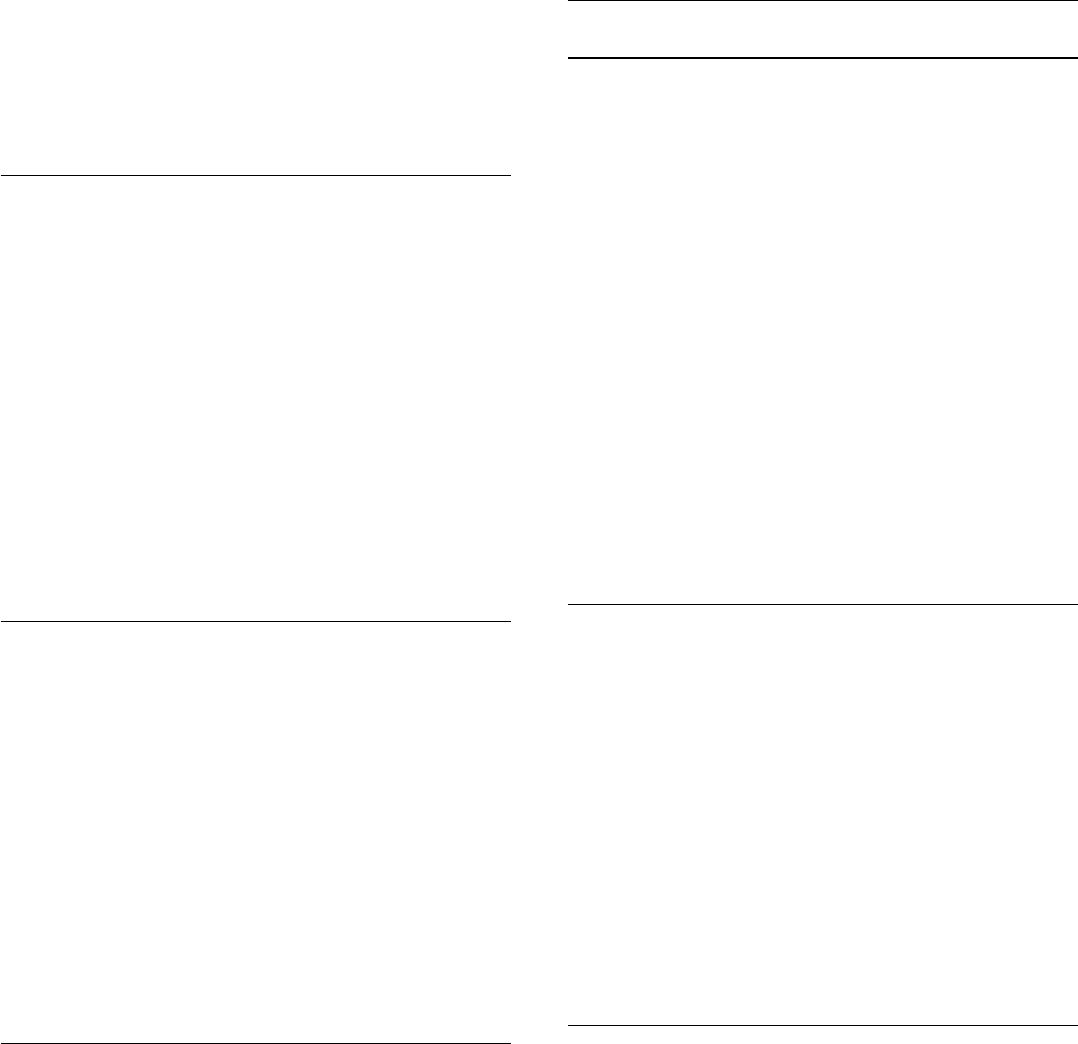
premere OK.
2 - Selezionare Suono e premere (destra) per
accedere al menu.
3 - Selezionare Volume cuffia.
4 - Premere le frecce (su) o (giù) per regolare
il valore.
5 - Premere (sinistra) più volte, se necessario,
per chiudere il menu.
Volume subwoofer
Se si collega un subwoofer Bluetooth wireless, è
possibile aumentare o diminuire leggermente il
volume del subwoofer.
Per regolare leggermente il volume…
1 - Premere , selezionare Tutte le impostazioni e
premere OK.
2 - Selezionare Suono e premere (destra) per
accedere al menu.
3 - Selezionare Volume Subwoofer.
4 - Premere (su) oppure (giù) per regolare il
valore.
5 - Premere (sinistra) più volte, se necessario,
per chiudere il menu.
Modalità Surround
Con Modalità surround, è possibile impostare
l'effetto audio degli altoparlanti TV.
Per impostare la modalità surround…
1 - Premere , selezionare Tutte le impostazioni e
premere OK.
2 - Selezionare Suono e premere (destra) per
accedere al menu.
3 - Seleziona Modalità surround.
4 - Selezionare Stereo oppure Incredible
Surround.
5 - Premere (sinistra) più volte, se necessario,
per chiudere il menu.
Posizione TV
Alla prima installazione, questa impostazione viene
regolata su Su supporto TV o Sulla parete. Se, nel
frattempo, è stata cambiata la posizione del
televisore, regolare questa impostazione di
conseguenza, per poter ottenere la migliore
riproduzione audio.
1 - Premere , selezionare Tutte le impostazioni e
premere OK.
2 - Selezionare Suono e premere (destra) per
accedere al menu.
3 - Selezionare Posizione TV.
4 - Selezionare Su supporto TV o Sulla parete.
5 - Premere (sinistra) più volte, se necessario,
per chiudere il menu.
Impostazioni audio avanzate
Regolazione automatica volume
Con Regolazione automatica volume, è possibile
impostare il TV affinché livelli automaticamente le
differenze di volume improvvise, che in genere si
verificano all'inizio della pubblicità o quando si passa
da un canale all'altro.
Per attivare o disattivare la funzione…
1 - Premere , selezionare Tutte le impostazioni e
premere OK.
2 - Selezionare Suono e premere (destra) per
accedere al menu.
3 - Selezionare Avanzate e premere (destra) per
accedere al menu.
4 - Selezionare Regolazione automatica volume e
premere (destra) per accedere al menu.
5 - Selezionare On o Off.
6 - Premere (sinistra) più volte, se necessario,
per chiudere il menu.
Clear Sound
Con Clear Sound, è possibile migliorare l'audio della
voce. Si tratta della soluzione ideale per i telegiornali.
Questa opzione può essere attivata o disattivata.
Per attivare o disattivare la funzione…
1 - Premere , selezionare Tutte le impostazioni e
premere OK.
2 - Selezionare Suono e premere (destra) per
accedere al menu.
3 - Selezionare Avanzate > Clear sound.
4 - Selezionare On o Off.
5 - Premere (sinistra) più volte, se necessario,
per chiudere il menu.
Formato Audio Out
Se si dispone di un sistema Home Theater (HTS) con
funzionalità di elaborazione audio multicanale quali
Dolby Digital, DTS® o simili, impostare il Formato
Audio Out su Multicanale. Con Multicanale, il
televisore può inviare il segnale audio multicanale
compresso da un canale TV o un lettore collegato al
sistema Home Theater. Se si dispone di un sistema
Home Theater senza elaborazione audio multicanale,
selezionare Stereo.
Per impostare il Formato Audio Out…
1 - Premere , selezionare Tutte le impostazioni e
premere OK.
2 - Selezionare Suono e premere (destra) per
54

accedere al menu.
3 - Selezionare Avanzate > Formato Audio Out.
4 - Selezionare Multicanale o Stereo.
5 - Premere (sinistra) più volte, se necessario, per
chiudere il menu.
Regolazione Audio Out
Utilizzare l'impostazione Regolazione Audio Out per
regolare il volume del televisore e del sistema Home
Theater quando si passa dall'uno all'altro. Le
differenze di volume possono essere causate da
differenze nell'elaborazione del suono.
Per regolare la differenza di volume…
1 - Premere , selezionare Tutte le impostazioni e
premere OK.
2 - Selezionare Suono e premere (destra) per
accedere al menu.
3 - Selezionare Avanzate > Regolazione Audio Out.
4 - Se la differenza di volume è elevata,
selezionare Più. Se la differenza di volume è ridotta,
selezionare Meno.
5 - Premere (sinistra) più volte, se necessario, per
chiudere il menu.
Regolazione Audio Out influisce sui segnali audio sia
Audio Out - Ottico che HDMI-ARC.
Ritardo Audio Out
Se si imposta un ritardo di sincronizzazione audio sul
sistema Home Theatre, per sincronizzare suono e
immagini è necessario disattivare Ritardo Audio Out
sul TV.
Per disattivare Ritardo Audio Out...
1 - Premere , selezionare Tutte le impostazioni e
premere OK.
2 - Selezionare Suono e premere (destra) per
accedere al menu.
3 - Selezionare Avanzate Ritardo Audio Out.
4 - Selezionare Off.
5 - Premere (sinistra) più volte, se necessario, per
chiudere il menu.
Bilanciamento Audio Out
Se non si riesce a impostare un ritardo sul sistema
Home Theatre, è possibile impostare un ritardo sul TV
con Bilanciamento Audio Out.
Per sincronizzare il suono sul televisore…
1 - Premere , selezionare Tutte le impostazioni e
premere OK.
2 - Selezionare Suono e premere (destra) per
accedere al menu.
3 - Selezionare Avanzate > Bilanciamento Audio
Out.
4 - Per impostare il bilanciamento audio, utilizzare la
barra di controllo.
5 - Premere (sinistra) più volte, se necessario, per
chiudere il menu.
Altoparlanti
Selezionare gli altoparlanti
in questo menu è possibile attivare o disattivare gli
altoparlanti. Se si collega un sistema Home Theatre o
un altoparlante Bluetooth wireless, è possibile
selezionare quale dispositivo deve riprodurre l'audio
del TV. In questo elenco, sono visualizzati tutti i
sistemi altoparlanti disponibili.
Se si utilizza un collegamento HDMI CEC per un
dispositivo audio (come un sistema di Home Theatre),
è possibile selezionare Avvio automatico EasyLink. Il
TV attiva il dispositivo audio, invia l'audio del TV al
dispositivo e disattiva gli altoparlanti TV.
Per impostare gli altoparlanti del televisore…
1 - Premere , selezionare Tutte le impostazioni e
premere OK.
2 - Selezionare Suono e premere (destra) per
accedere al menu.
3 - Selezionare Avanzate e premere (destra) per
accedere al menu.
4 - Selezionare Altoparlanti e
premere (destra) per accedere al menu.
5 - Selezionare On, Off o Avvio
automatico EasyLink .
6 - Premere (sinistra) più volte, se necessario,
per chiudere il menu.
12.4
Impostazioni di Ambilight
Attivazione o disattivazione della
funzione Ambilight
Per ulteriori informazioni, in Guida, selezionare
Parole chiave e cercare Stile Ambilight.
Impostazioni di Ambilight
Luminosità Ambilight
Con Luminosità di Ambilight, è possibile impostare il
livello di luminosità di Ambilight.
Per regolare il livello…
1 - Premere , selezionare Tutte le impostazioni e
premere OK.
55
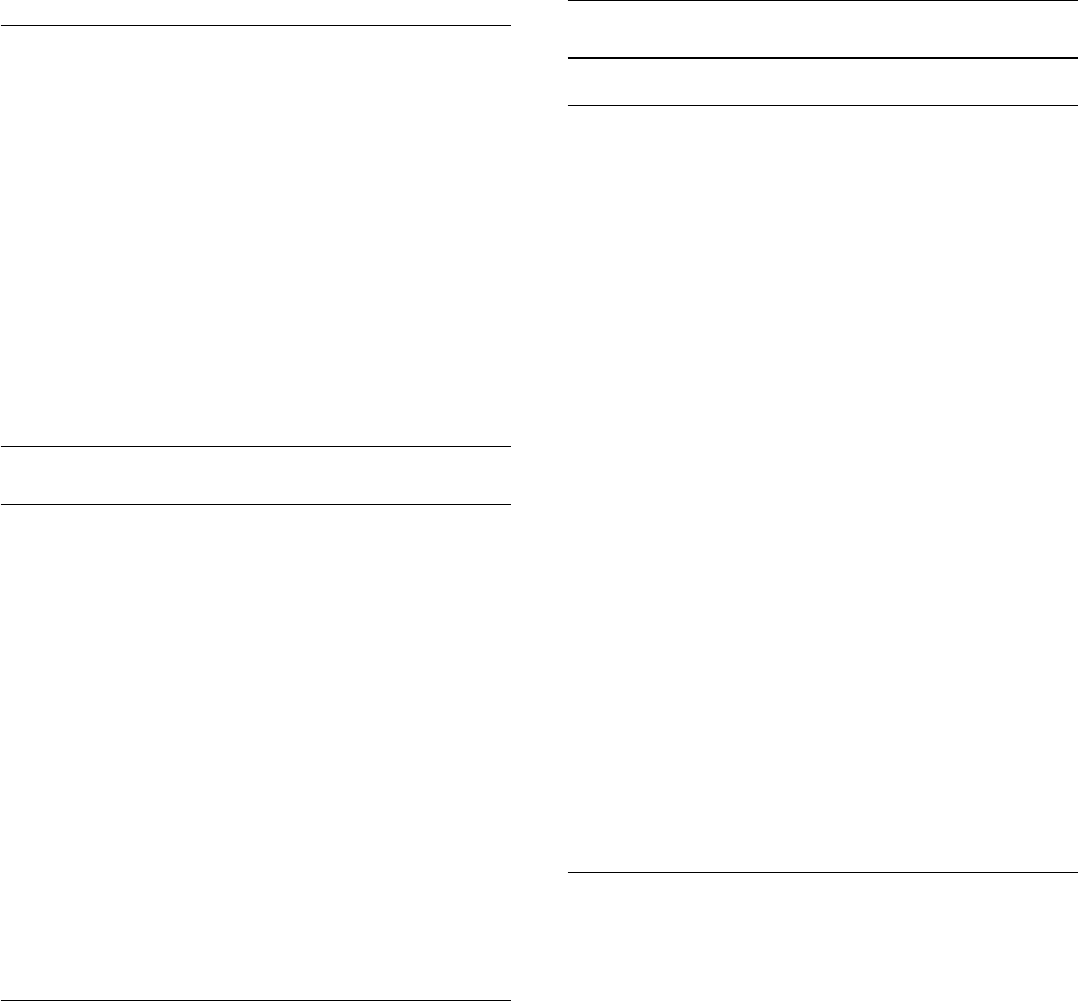
2 - Selezionare Ambilight e premere (destra)
per accedere al menu.
3 - Selezionare Luminosità.
4 - Premere le frecce (su) o (giù) per regolare
il valore.
5 - Premere (sinistra) più volte, se necessario,
per chiudere il menu.
Saturazione Ambilight
Con Saturazione Ambilight è possibile impostare il
livello di saturazione del colore di Ambilight.
Per regolare il livello…
1 - Premere , selezionare Tutte le impostazioni e
premere OK.
2 - Selezionare Ambilight e premere (destra)
per accedere al menu.
3 - Selezionare Saturazione.
4 - Premere le frecce (su) o (giù) per regolare
il valore.
5 - Premere (sinistra) più volte, se necessario,
per chiudere il menu.
Impostazioni Ambilight avanzate
Colore parete
Con Colore parete, è possibile neutralizzare l'effetto
di una parete colorata sui colori Ambilight.
Selezionare il colore di una parete dietro al TV e
quest'ultimo adatterà i colori Ambilight affinché
vengano visualizzati in modo reale.
Per selezionare il colore di una parete . . .
1 - Premere , selezionare Tutte le impostazioni e
premere OK.
2 - Selezionare Ambilight e premere (destra)
per accedere al menu.
3 - Selezionare Avanzate > Colore parete.
4 - Nella gamma di colori, fare clic sul colore
intonato alla parete dietro al TV.
5 - Premere (sinistra) più volte, se necessario,
per chiudere il menu.
Spegnimento TV
Con Spegnimento TV, è possibile impostare lo
spegnimento immediato di Ambilight o configurarlo in
modo che si spenga gradualmente quando si spegne
il TV. Lo spegnimento graduale concede il tempo di
accendere l'illuminazione normale.
Per selezionare il modo in cui Ambilight si spegne…
1 - Premere , selezionare Tutte le impostazioni e
premere OK.
2 - Selezionare Ambilight e premere (destra)
per accedere al menu.
3 - Selezionare Avanzate > Spegnimento TV.
4 - Selezionare Dissolvenza o Spegnimento
immediato.
5 - Premere (sinistra) più volte, se necessario,
per chiudere il menu.
Ambilight + hue
Configurazione
Passaggio 1 - Rete
Nel primo passaggio, si preparerà il TV per individuare
l'Hue Bridge Philips. Il TV e il bridge Philips hue
devono utilizzare la stessa rete.
Impostazione…
1 - Collegare il bridge Philips Hue direttamente alla
presa di corrente.
2 - Collegare il bridge Philips Hue allo stesso router
che si sta utilizzando per il TV — utilizzare un cavo
Ethernet per collegare.
3 - Accendere le lampadine hue.
Per avviare la configurazione...
1 - Premere , selezionare Tutte le impostazioni e
premere OK.
2 - Selezionare Ambilight > Ambilight+hue.
3 - Selezionare Configurazione.
4 - Selezionare Avvia e premere OK. Il TV cercherà
il bridge Philips Hue. Se il TV non è ancora collegato
alla rete domestica, avvierà prima di tutto
l'impostazione di rete. Se il bridge Philips compare
nell'elenco…
andare al passaggio 2 - Bridge Hue.
Per ulteriori informazioni sul collegamento del
televisore alla rete domestica, in Guida, selezionare
Parole chiave e cercare Rete, wireless.
Passaggio 2 - Bridge Hue
Nel passaggio successivo, si collegherà il TV all'Hue
Bridge Philips.
È possibile collegare il TV a un solo bridge hue.
Per collegare il bridge hue…
1 - Con il TV collegato alla rete, verranno visualizzati i
bridge hue disponibili. Se il TV non riesce ancora a
trovare l'Hue Bridge, è possibile selezionare Ripeti
scansione e premere OK.
Se il TV trova l'unico Hue Bridge di cui si dispone,
selezionare il nome dell'Hue Bridge e premere OK.
Se si dispone di più Hue Bridge, selezionare l'Hue
Bridge che si desidera utilizzare e quindi fare clic su
Avanti.
2 - Selezionare Avvia e premere OK.
56
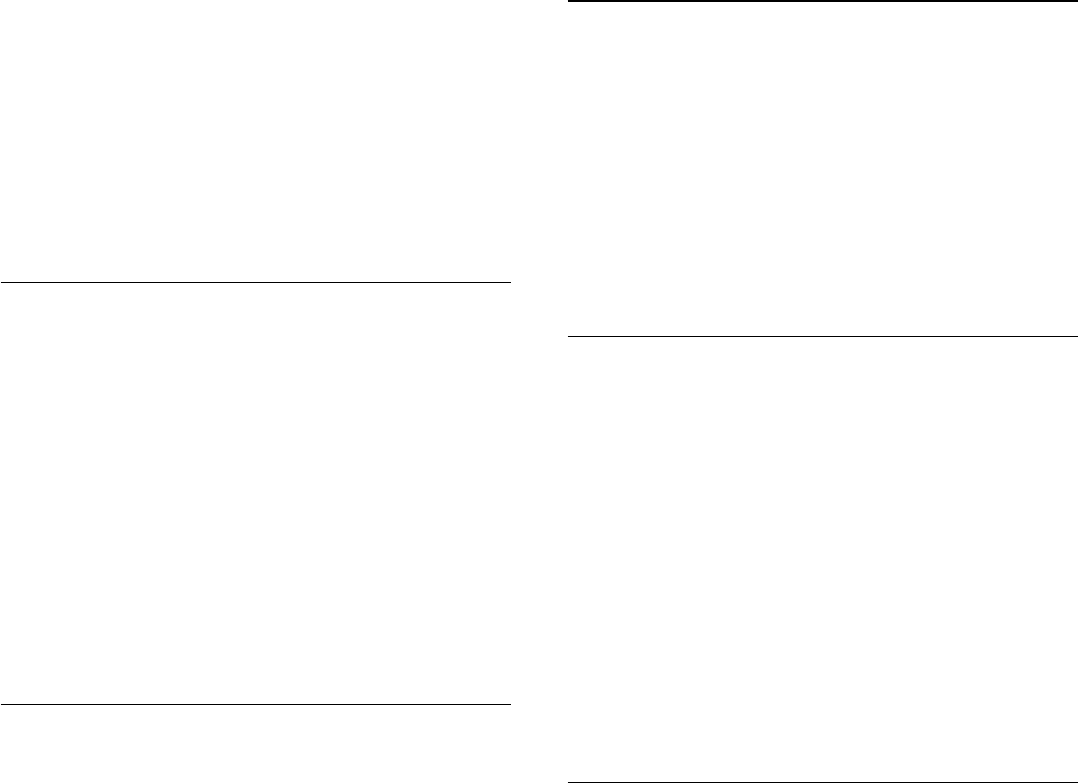
3 - Passare all'Hue Bridge Philips e premere il
pulsante di collegamento al centro del dispositivo. In
questo modo, verrà eseguito il collegamento del
bridge hue al TV. Effettuare questa operazione entro
30 secondi. Il TV confermerà se un bridge hue risulta
collegato.
4 - Selezionare OK e premere OK.
Con l'Hue Bridge Philips collegato al TV, andare alla
pagina Lampadine Hue.
Passaggio 3 - Lampadine Hue
Nel passaggio successivo, si selezioneranno le
lampadine Hue Philips che devono seguire
Ambilight.
È possibile selezionare un massimo di 9 lampadine
Philips hue per Ambilight+hue.
Per selezionare le lampadine per Ambilight+hue…
1 - Nell'elenco, contrassegnare le lampadine che
devono seguire Ambilight. Per contrassegnare una
lampadina, selezionare il nome della lampadina e
premere OK. Quando si contrassegna una lampadina,
la lampadina lampeggerà una volta.
2 - Al termine, selezionare OK e premere OK.
Passaggio 4 - Configurazione della lampadina
Nel passaggio successivo, si configurerà ciascuna
lampadina Hue Philips.
Per configurare ogni lampadina hue…
1 - Selezionare una lampadina da configurare e
premere OK. La lampadina selezionata inizia a
lampeggiare.
2 - Selezionare Avvia e premere OK.
3 - In primo luogo, indicare dove è stata posizionata
la lampadina in relazione al TV. Una corretta
impostazione dell'Angolo trasmetterà il colore
Ambilight corretto alla lampadina. Selezionare la
barra di scorrimento per regolare la posizione.
4 - In secondo luogo, indicare la Distanza tra la
lampadina e il TV. Maggiore è la distanza dal TV, più
debole sarà il colore Ambilight. Selezionare la barra di
scorrimento per regolare la distanza.
5 - Infine, impostare la Luminosità della
lampadina. Selezionare la barra di scorrimento per
regolare la luminosità.
6 - Per interrompere la configurazione della
lampadina, selezionare OK e premere OK.
7 - Nel menu Configura Ambilight+hue, è possibile
effettuare le stesse operazioni per ogni lampadina.
8 - Una volta configurate tutte le lampadine
Ambilight+hue, selezionare Termina e premere OK.
Ambilight+hue è pronto per l'uso.
Spegnimento
Per disattivare la funzione Ambilight+hue...
1 - Premere , selezionare Tutte le impostazioni e
premere OK.
2 - Selezionare Ambilight e premere (destra)
per accedere al menu.
3 - Selezionare Ambilight+hue.
4 - Selezionare Off o On.
5 - Premere (sinistra) più volte, se necessario,
per chiudere il menu.
Immersione
Con Immersione, è possibile regolare il livello di
precisione con cui le lampadine Hue seguono
Ambilight.
Per regolare l'immersione Ambilight+hue...
1 - Premere , selezionare Tutte le impostazioni e
premere OK.
2 - Selezionare Ambilight e premere (destra)
per accedere al menu.
3 - Selezionare Ambilight+hue > Immersione.
4 - Premere le frecce (su) o (giù) per regolare
il valore.
5 - Premere (sinistra) più volte, se necessario,
per chiudere il menu.
Lounge Light+hue
Nel caso in cui sia stata effettuata l'installazione di
Ambilight+hue, è possibile lasciare che le lampadine
hue seguano la Lounge Light di Ambilight. Le
lampadine Philips hue espandono l'effetto Lounge
Light in tutta la stanza. Quando si configura
Ambilight+hue, le lampadine hue si accendono
automaticamente e vengono impostate per seguire la
Lounge Light. Se non si desidera che le lampadine
hue seguano la Lounge Light, è possibile spegnere le
lampadine.
Per spegnere le lampadine hue…
1 - Premere , selezionare Tutte le impostazioni e
premere OK.
2 - Selezionare Ambilight e premere (destra)
per accedere al menu.
3 - Selezionare Ambilight+hue > Lounge Light+hue.
4 - Selezionare Off.
5 - Premere (sinistra) più volte, se necessario,
per chiudere il menu.
57
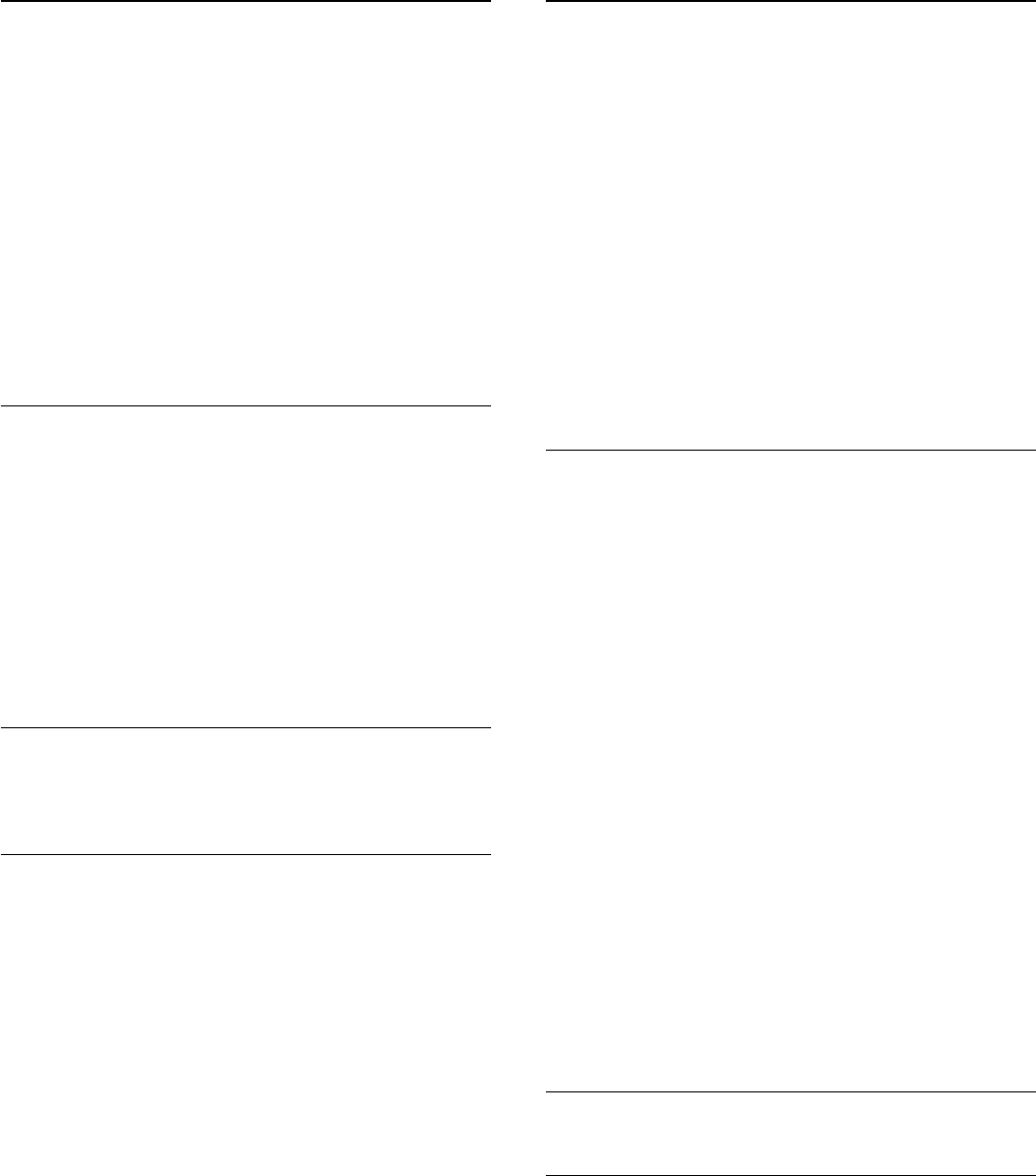
Visualizza configurazione
Con Visualizza configurazione, è possibile
visualizzare la configurazione corrente di
Ambilight+hue, rete, Bridge e lampadine.
Per visualizzare la configurazione Ambilight+hue...
1 - Premere , selezionare Tutte le impostazioni e
premere OK.
2 - Selezionare Ambilight e premere (destra)
per accedere al menu.
3 - Selezionare Ambilight+hue > Visualizza
configurazione.
4 - Premere (sinistra) più volte, se necessario,
per chiudere il menu.
Reimpostazione della configurazione
Per ripristinare Ambilight+hue...
1 - Premere , selezionare Tutte le impostazioni e
premere OK.
2 - Selezionare Ambilight e premere (destra)
per accedere al menu.
3 - Selezionare Ambilight+hue > Reimposta
configurazione. La configurazione è reimpostata.
4 - Premere (sinistra) più volte, se necessario, per
chiudere il menu
12.5
Consumo energetico,
controllo
Risparmio energetico
Le Impostazioni Eco aiutano a preservare
l'ambiente.
Risparmio energetico
Se si seleziona Risparmio energetico, il televisore
passa automaticamente a Stile immagine - Standard,
l'impostazione più ecologica per l'immagine.
Per impostare il televisore su Risparmio energetico…
1 - Premere , selezionare Tutte le impostazioni e
premere OK.
2 - Selezionare Impostazioni Eco e
premere (destra) per accedere al menu.
3 - Selezionare Risparmio energetico, lo Stile
immagine viene impostato automaticamente su
Standard.
4 - Premere (sinistra) più volte, se necessario,
per chiudere il menu.
Spegnimento schermo
Se si ascolta solo musica, è possibile disattivare lo
schermo TV per risparmiare energia.
Per disattivare solo lo schermo TV…
1 - Premere , selezionare Tutte le impostazioni e
premere OK.
2 - Selezionare Impostazioni Eco e
premere (destra) per accedere al menu.
3 - Selezionare Spegnim. schermo. Lo schermo si
spegne.
4 - Premere (sinistra) più volte, se necessario,
per chiudere il menu.
Per riaccendere lo schermo, premere un tasto
qualsiasi sul telecomando.
Timer di spegnimento
Se il televisore riceve un segnale TV ma non viene
premuto alcun tasto sul telecomando per un periodo
di 4 ore, il televisore si spegne automaticamente per
risparmiare energia. Inoltre, se il TV non riceve alcun
segnale TV né comandi dal telecomando per 10
minuti, si spegne automaticamente.
Se si utilizza il televisore come monitor o si utilizza un
ricevitore digitale (decoder - STB) per guardare la TV
e non si utilizza il telecomando, disattivare la funzione
di spegnimento automatico.
Per disattivare il Timer di spegnimento …
1 - Premere , selezionare Tutte le impostazioni e
premere OK.
2 - Selezionare Impostazioni Eco e
premere (destra) per accedere al menu.
3 - Selezionare Timer di spegnimento.
4 - Premere le frecce (su) o (giù) per regolare
il valore. Il valore 0 disattiva la funzione di
spegnimento automatico.
5 - Premere (sinistra) più volte, se necessario,
per chiudere il menu.
12.6
Impostazioni generali
Hard disk USB
Per configurare e formattare un hard disk USB...
1 - Premere , selezionare Tutte le impostazioni e
premere OK.
2 - Selezionare Impostazioni generali e
premere (destra) per accedere al menu.
3 - Selezionare Hard disk USB.
4 - Selezionare Avvia, quindi seguire le istruzioni
visualizzate.
58
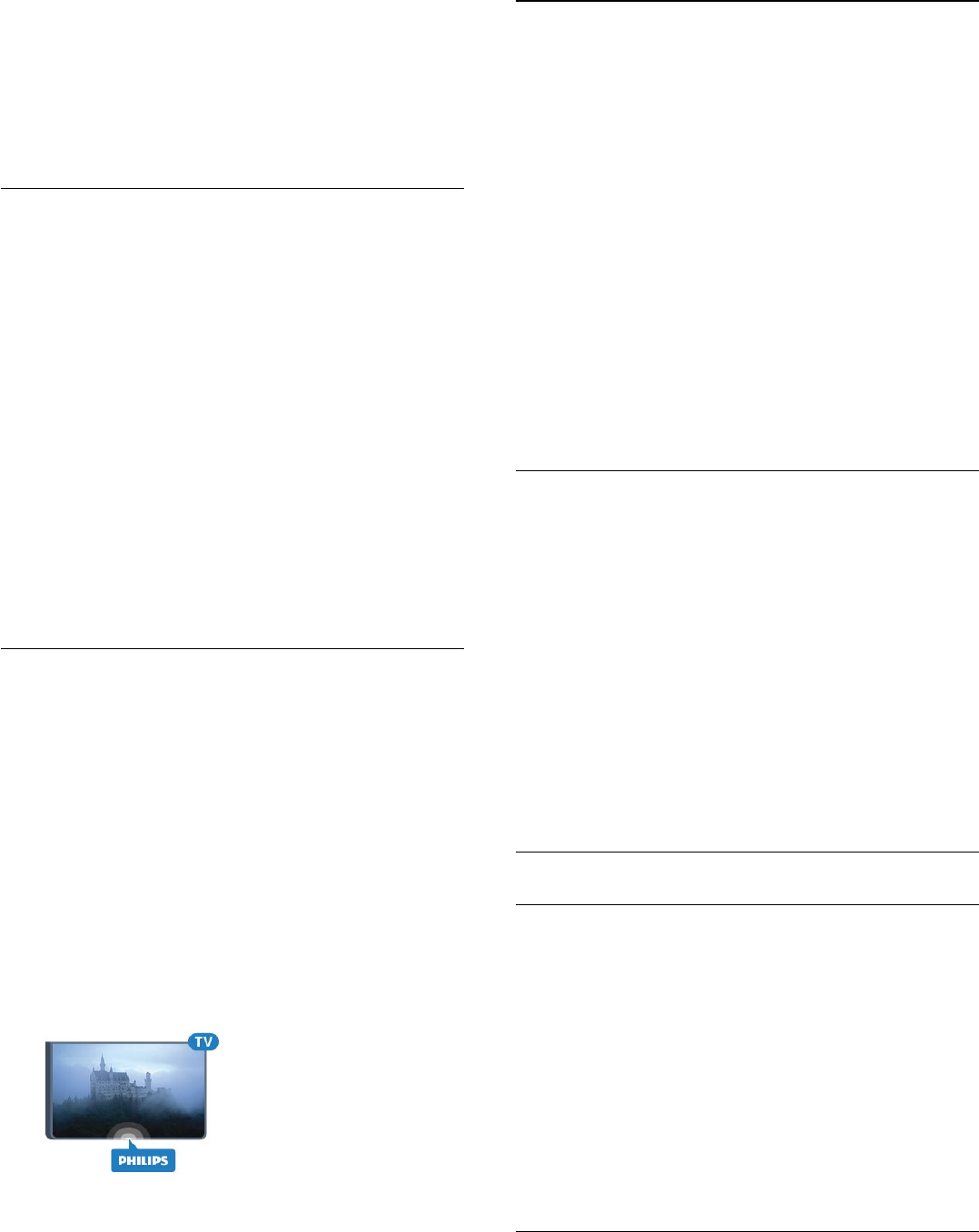
5 - Premere (sinistra) più volte, se necessario,
per chiudere il menu.
Per ulteriori informazioni sull'installazione di un hard
disk USB, in Guida, selezionare Parole chiave e
cercare Hard disk USB, installazione o Installazione,
hard disk USB.
Impostazioni tastiera USB
Per installare la tastiera USB, accendere il TV e
collegare la tastiera a un collegamento USB del TV.
Quando il TV rileva la tastiera per la prima volta, è
possibile selezionare il layout della tastiera e provare
la selezione. Se si seleziona un layout della tastiera
con caratteri cirillici o greci, è possibile selezionare un
layout secondario con caratteri latini.
Per cambiare layout della tastiera quando ne è già
selezionato uno…
1 - Premere , selezionare Tutte le impostazioni e
premere OK.
2 - Selezionare Impostazioni generali e
premere (destra) per accedere al menu.
3 - Selezionare Impostazioni tastiera USB per
avviare l'impostazione della tastiera.
Luminosità logo Philips
È possibile spegnere o regolare il livello di luminosità
del logo Philips sulla parte anteriore del televisore.
Per regolare o spegnere...
1 - Premere , selezionare Tutte le impostazioni e
premere OK.
2 - Selezionare Impostazioni generali e
premere (destra) per accedere al menu.
3 - Selezionare Luminosità logo Philips e
premere (destra) per accedere al menu.
4 - Selezionare Minimo, Media, Massimo
o Off per disattivare la funzione luminosa del logo.
5 - Premere (sinistra) più volte, se necessario,
per chiudere il menu.
Casa o Negozio
Se il TV viene utilizzato in un negozio, è possibile
impostarlo affinché visualizzi un banner
promozionale. Stile immagine viene
automaticamente impostato su Vivace. Timer di
spegnimento spento.
Per impostare il televisore su Posizione Negozio…
1 - Premere , selezionare Tutte le impostazioni e
premere OK.
2 - Selezionare Impostazioni generali e
premere (destra) per accedere al menu.
3 - Selezionare Località > Shop.
4 - Premere (sinistra) più volte, se necessario,
per chiudere il menu.
Se il televisore viene usato a casa, impostare il
televisore sulla posizione Casa.
Configurazione per il negozio
Se il TV è impostato su Shop, è possibile impostare la
disponibilità di una demo specifica per l'utilizzo in
negozio.
1 - Premere , selezionare Tutte le impostazioni e
premere OK.
2 - Selezionare Impostazioni generali e
premere (destra) per accedere al menu.
3 - Selezionare Configurazione per il negozio e
premere (destra) per accedere al menu.
4 - Modificare le impostazioni desiderate.
5 - Premere (sinistra) più volte, se necessario,
per chiudere il menu.
EasyLink
EasyLink
Per disattivare completamente EasyLink…
1 - Premere , selezionare Tutte le impostazioni e
premere OK.
2 - Selezionare Impostazioni generali e
premere (destra) per accedere al menu.
3 - Selezionare EasyLink, premere (destra) e
selezionare ancora una volta EasyLink.
4 - Selezionare Off.
5 - Premere (sinistra) più volte, se necessario, per
chiudere il menu.
Telecomando EasyLink
Per spegnere il telecomando EasyLink...
1 - Premere , selezionare Tutte le impostazioni e
premere OK.
59
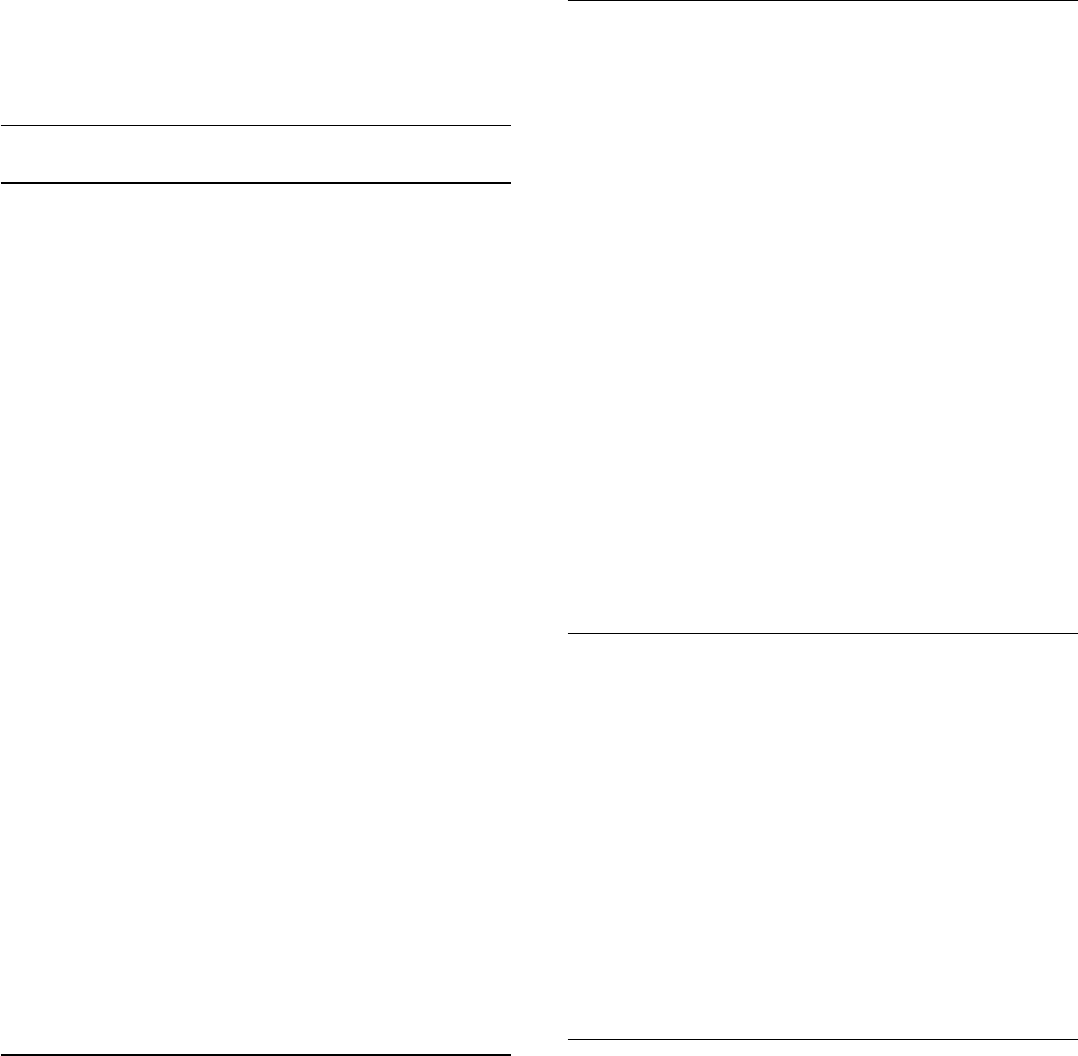
2 - Selezionare Impostazioni generali e
premere (destra) per accedere al menu.
3 - Selezionare EasyLink > Telecomando EasyLink.
4 - Selezionare Off.
5 - Premere (sinistra) più volte, se necessario, per
chiudere il menu.
Impostazioni avanzate
Guida TV
La guida TV riceve le informazioni (dati) dalle
emittenti o da Internet. In alcune regioni e per alcuni
canali, le informazioni della guida TV potrebbero non
essere disponibili. Il TV è in grado di raccogliere le
informazioni della guida TV per i canali installati. Il TV
non è in grado di raccogliere le informazioni della
guida TV dai canali visualizzati mediante un ricevitore
o decoder digitale.
Il TV è fornito con le informazioni impostate
su Dall'emittente.
Se le informazioni della guida TV provengono da
Internet, nella guida TV possono essere elencati
anche i canali analogici, oltre che quelli digitali. Nel
menu della guida TV, è inoltre visualizzata una piccola
schermata con il canale attualmente in visione.
Da Internet
Se il televisore è connesso a Internet, è possibile
impostarlo per la ricezione delle informazioni della
guida TV da Internet.
Per impostare le informazioni della guida TV…
1 - Premere , selezionare Tutte le impostazioni e
premere OK.
2 - Selezionare Impostazioni generali e
premere (destra) per accedere al menu.
3 - Selezionare Avanzate > Guida TV > Da
Internet.
4 - Premere (sinistra) più volte, se necessario,
per chiudere il menu.
Logo canali
In alcuni Paesi, il TV può mostrare i logo dei canali.
Se non si desidera visualizzare i logo, è possibile
disattivarli.
Per disattivare i logo…
1 - Premere , selezionare Tutte le impostazioni e
premere OK.
2 - Selezionare Impostazioni generali e
premere (destra) per accedere al menu.
3 - Selezionare Avanzate > Logo canali e
premere (destra) per accedere al menu.
4 - Selezionare Off.
5 - Premere (sinistra) più volte, se necessario,
per chiudere il menu.
HbbTV
Se un canale TV offre pagine HbbTV, azionare prima
HbbTV nelle impostazioni TV per visualizzare le
pagine.
1 - Premere , selezionare Tutte le impostazioni e
premere OK.
2 - Selezionare Impostazioni generali e
premere (destra) per accedere al menu.
3 - SelezionareAvanzate > HbbTV.
4 - Selezionare Acceso o Spento.
5 - Premere (sinistra) più volte, se necessario,
per chiudere il menu.
Se non si desidera accedere alle pagine HbbTV su un
canale specifico, è possibile bloccare le pagine
HbbTV relative solo a questo canale.
1 - Sintonizzarsi sul canale del quale si desidera
bloccare le pagine HbbTV.
2 - Premere
OPTIONS, selezionare Preferenze > HbbTV su
questo canale.
3 - Selezionare Off.
Impostazioni predefinite
È possibile ripristinare il televisore alle impostazioni
originali (le impostazioni predefinite).
Per tornare alle impostazioni originali…
1 - Premere , selezionare Tutte le impostazioni e
premere OK.
2 - Selezionare Impostazioni generali e
premere (destra) per accedere al menu.
3 - Selezionare Impostazioni predefinite.
4 - Selezionare OK.
5 - Premere (sinistra) più volte, se necessario,
per chiudere il menu.
Reinstalla TV
È possibile rieseguire un'installazione completa del
televisore. Il televisore viene completamente
reinstallato.
Per eseguire nuovamente un'installazione completa
del televisore…
1 - Premere , selezionare Tutte le impostazioni e
premere OK.
2 - Selezionare Impostazioni
generali, quindi Reinstalla TV.
3 - Seguire le istruzioni visualizzate sullo schermo.
L'installazione può richiedere alcuni minuti.
60
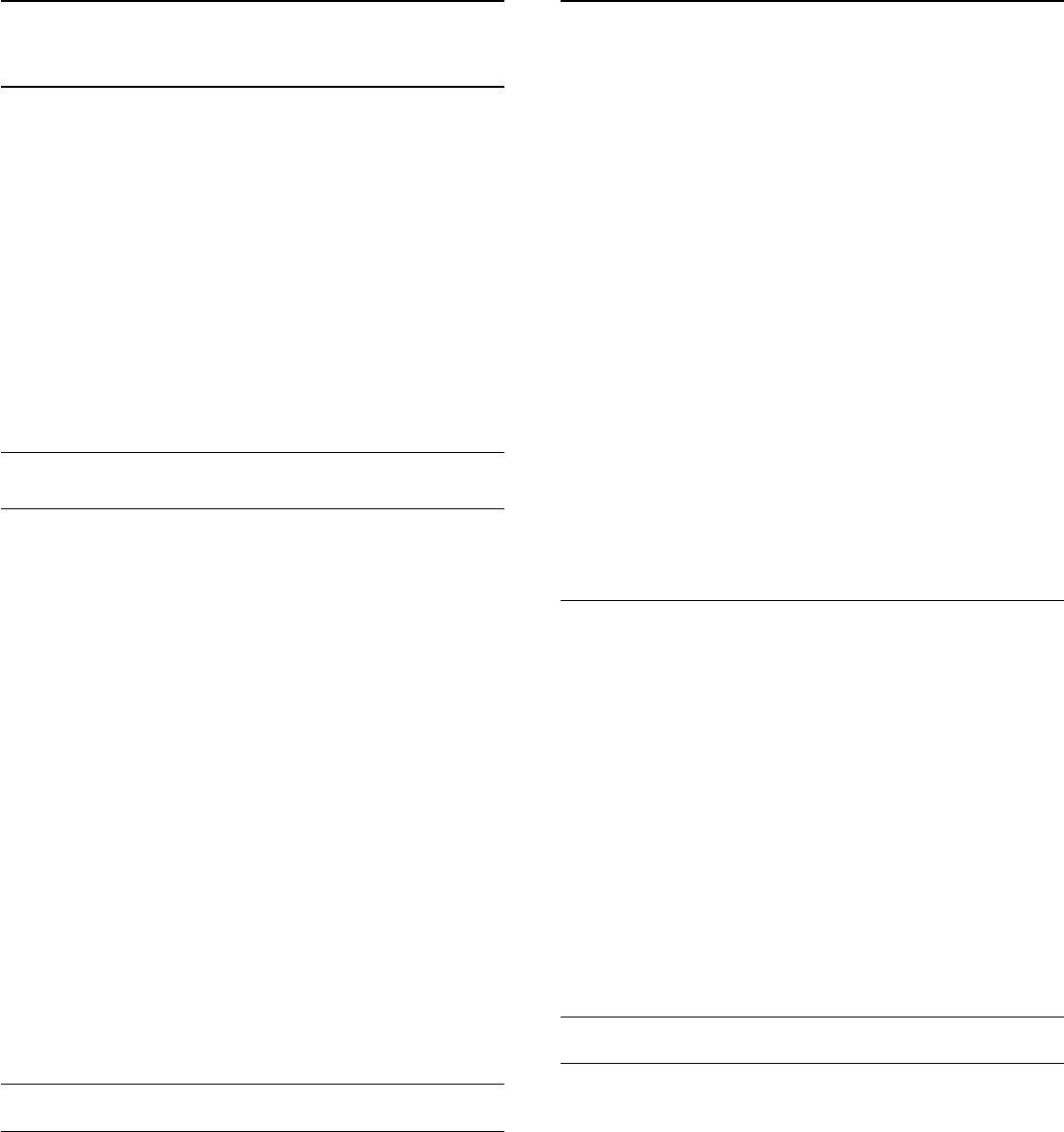
12.7
Orologio, Regione e lingua
Lingua menu
Per modificare la lingua dei menu e dei messaggi del
televisore…
1 - Premere , selezionare Tutte le impostazioni e
premere OK.
2 - Selezionare Regione e lingua e
premere (destra) per accedere al menu.
3 - Selezionare Lingua > Lingua menu.
4 - Selezionare la lingua desiderata e premere OK.
5 - Premere (sinistra) più volte, se necessario,
per chiudere il menu.
Preferenze per la lingua
impostazioni lingua audio
I canali televisivi digitali possono trasmettere
programmi in varie lingue. È possibile impostare una
lingua audio principale e secondaria preferita. Il TV
attiverà l'audio in una di queste lingue, se disponibile.
Se nessuna delle lingue audio preferite è disponibile,
è possibile selezionare un'altra lingua audio tra quelle
disponibili.
Per impostare la lingua audio principale e
secondaria…
1 - Premere , selezionare Tutte le impostazioni e
premere OK.
2 - Selezionare Regione e lingua e
premere (destra) per accedere al menu.
3 - Selezionare Lingue > Lingua audio
principale o Lingua audio secondaria.
4 - Selezionare la lingua desiderata.
5 - Premere (sinistra) più volte, se necessario,
per chiudere il menu.
Sottotitoli
Accensione
Per attivare i sottotitoli premere SUBTITLE.
È possibile impostare le opzioni dei sottotitoli
su On, Off o Acceso con audio disattivato.
Oppure, per mostrare i sottotitoli durante la visione di
un programma trasmesso in una lingua diversa dalla
propria, ovvero quella impostata per il TV,
selezionare Automatico. Questa impostazione
mostrerà i sottotitoli automaticamente anche quando
si disattiva l'audio.
Impostazioni lingua sottotitoli
I canali digitali possono offrire diverse lingue dei
sottotitoli per un programma. È possibile impostare
una lingua principale e secondaria per i sottotitoli. Il
TV mostrerà i sottotitoli in una delle lingue impostate,
se disponibili.
Se nessuna delle lingue preferite per i sottotitoli è
disponibile, è possibile selezionare un'altra lingua dei
sottotitoli tra quelle disponibili.
Per impostare la lingua principale e secondaria dei
sottotitoli…
1 - Premere , selezionare Tutte le impostazioni e
premere OK.
2 - Selezionare Regione e lingua e
premere (destra) per accedere al menu.
3 - Selezionare Lingue > Lingua sottotitoli
principale o Lingua sottotitoli secondaria.
4 - Selezionare la lingua desiderata.
5 - Premere (sinistra) più volte, se necessario,
per chiudere il menu.
Sottotitoli dal servizio di televideo
Se ci si sintonizza su un canale analogico, è
necessario rendere disponibili manualmente i
sottotitoli per ciascun canale.
1 - Sintonizzarsi su un canale e premere TEXT per
aprire il televideo.
2 - Immettere il numero della pagina dei sottotitoli,
solitamente 888.
3 - Premere di nuovo TEXT per chiudere il
televideo.
I sottotitoli attivati premendo Accensione nel menu
dei sottotitoli durante la visione del canale analogico
verranno visualizzati, se disponibili.
Lingue televideo
Pagine del televideo
Per aprire il televideo durante la visione dei canali TV,
premere TEXT.
Per chiudere il televideo, premere di nuovo TEXT.
Selezione di una pagina del televideo
Per selezionare una pagina . . .
1 - Immettere il numero della pagina desiderata con i
tasti numerici.
2 - Utilizzare i tasti freccia per spostarsi.
3 - Per selezionare un argomento con codifica a
colori nella parte inferiore dello schermo, premere
uno dei tasti colorati.
Sottopagine del televideo
61

Un numero di pagina del televideo può contenere più
sottopagine. I numeri di sottopagina vengono
visualizzati su una barra accanto al numero di pagina
principale.
Per selezionare una sottopagina, premere o .
Elenco televideo T.O.P.
Alcune emittenti offrono il televideo T.O.P.
Per aprire le pagine T.O.P. all'interno del televideo,
premere OPTIONS e selezionare Elenco T.O.P.
Pagine preferite
Il televisore crea un elenco delle ultime 10 pagine del
televideo aperte. È possibile riaprirle agevolmente
nella colonna Pagine del televideo preferite.
1 - Nel televideo, selezionare la stella nell'angolo
superiore sinistro dello schermo per visualizzare la
colonna delle pagine preferite.
2 - Premere (giù) o (su) per selezionare un
numero di pagina e premere OK per aprire la
pagina.
È possibile cancellare l'elenco con
l'opzione Cancella pagine preferite.
Ricerca nel televideo
È possibile selezionare una parola e cercare nel
televideo tutte le occorrenze di tale parola.
1 - Aprire una pagina del televideo e premere OK.
2 - Selezionare una parola o un numero con i tasti
freccia.
3 - Premere nuovamente OK per passare
immediatamente all'occorrenza successiva della
parola o del numero.
4 - Premere di nuovo OK per passare
all'occorrenza successiva.
5 - Per interrompere la ricerca, premere (su)
finché non risulta selezionato nessun elemento.
Televideo da un dispositivo collegato
Anche alcuni dispositivi che ricevono i canali TV
offrono il servizio di televideo.
Per aprire il televideo da un dispositivo collegato . . .
1 - Premere , selezionare il dispositivo e
premere OK.
2 - Durante la visione di un canale sul dispositivo,
premere OPTIONS, selezionare Mostra i tasti del
dispositivo e selezionare il tasto , quindi
premere OK.
3 - Premere BACK per nascondere i tasti del
dispositivo.
4 - Per chiudere il televideo, premere di
nuovo BACK .
MHEG (solo Regno Unito)
Alcune emittenti digitali offrono programmi con testo
digitale o interattivi trasmessi direttamente sui canali
televisivi digitali. Questi servizi funzionano come un
normale televideo mediante i tasti numerici, colorati e
freccia per selezionare e spostarsi.
Per chiudere MHEG, premere BACK.
Opzioni del televideo
All'interno del televideo, premere OPTIONS per
selezionare quanto segue...
• Blocca pagina
Consente di interrompere la rotazione automatica
delle sottopagine.
• Doppio programma/Schermo intero
Consente di visualizzare il canale TV e il televideo
l'uno accanto all'altro.
• Elenco T.O.P.
Per aprire le pagine T.O.P.
• Ingrandisci
Consente di ingrandire la pagina del televideo per
una lettura più confortevole.
• Rivelare
Consente di mostrare le informazioni nascoste in una
pagina.
• Scorri sottopagine
Consente di scorrere le sottopagine, se disponibili.
• Lingua
Consente di visualizzare correttamente i gruppi di
caratteri utilizzati dal televideo.
• Televideo 2.5
Consente di attivare il Televideo 2.5 per un maggior
numero di colori e una grafica migliore.
Impostazione del televideo
Lingua del televideo
Alcune emittenti televisive digitali offrono diverse
lingue per il televideo.
Per impostare la lingua principale e secondaria del
televideo . . .
1 - Premere , selezionare Tutte le impostazioni e
premere OK.
2 - Selezionare Regione e lingua e
premere (destra) per accedere al menu.
3 - Selezionare Lingua > Lingua televideo
principale o Lingua televideo secondario.
4 - Selezionare le preferenze di lingua per il
televideo.
5 - Premere (sinistra) più volte, se necessario,
per chiudere il menu.
Televideo 2.5
Se disponibile, il televideo 2.5 offre più colori e una
grafica migliore. Il televideo 2.5 viene attivato come
impostazione predefinita standard.
Per disattivare il televideo 2.5…
1 - Premere TEXT.
2 - Con il televideo aperto sullo schermo,
premere OPTIONS.
3 - Selezionare Televideo 2.5 > Spegnimento.
62

4 - Premere (sinistra) più volte, se necessario,
per chiudere il menu.
Orologio
Data e orario
Automatico
L'impostazione standard per l'orologio del TV è
Automatica. Le informazioni sull'ora provengono
dalle informazioni UTC (Coordinated Universal Time)
trasmesse.
Se l'orologio non è corretto, è possibile impostare
l'orologio del televisore su In base al paese. Per
alcuni paesi, è possibile selezionare è possibile
selezionare un fuso orario specifico o impostare una
compensazione dell'ora. In alcuni Paesi, le
impostazioni dell'orologio vengono nascoste dagli
operatori di rete per evitare che venga impostato un
orario errato.
Per impostare l'orologio del televisore…
1 - Premere , selezionare Tutte le impostazioni e
premere OK.
2 - Selezionare Regione e lingua e selezionare
Orologio > Modalità ora automatica.
3 - Selezionare Automatico oppure In base al paese.
4 - Premere (sinistra) per tornare indietro di un
passaggio.
Manuale
Se nessuna delle impostazioni automatiche visualizza
l'ora correttamente, è possibile impostare l'ora
manualmente.
Tuttavia, se si programmano le registrazioni dalla
Guida TV, si consiglia di non modificare l'ora e la data
manualmente. In alcuni Paesi, le impostazioni
dell'orologio vengono nascoste dagli operatori di rete
per evitare che venga impostato un orario errato.
Per impostare manualmente l'orologio del TV (se
disponibile)...
1 - Premere , selezionare Tutte le impostazioni e
premere OK.
2 - Selezionare Regione e lingua, selezionare
Orologio > Modalità ora automatica e premere OK.
3 - Selezionare Manuale e premere OK.
4 - Premere (sinistra), selezionare Data oppure
Ora.
5 - Premere (su) oppure (giù) per regolare il
valore.
6 - Premere (sinistra) per tornare indietro di un
passaggio.
Fuso orario
per alcuni paesi, è possibile selezionare fusi orari
specifici per impostare correttamente l'orologio del
TV.
Per impostare il fuso orario (se disponibile)…
1 - Premere , selezionare Tutte le impostazioni e
premere OK.
2 - Selezionare Regione e lingua e
premere (destra) per accedere al menu.
3 - Selezionare Orologio > Fuso orario.
4 - In base al paese, è possibile selezionare un fuso
orario o impostare una compensazione dell'ora per
correggere l'orologio del TV.
5 - Premere (sinistra) più volte, se necessario,
per chiudere il menu.
Sleeptimer
La funzione Sleep Timer imposta il TV per passare
automaticamente in standby dopo un periodo di
tempo specificato.
Per impostare la funzione Sleep Timer…
1 - Premere , selezionare Tutte le impostazioni e
premere OK.
2 - Selezionare Regione e lingua e
premere (destra) per accedere al menu.
3 - Selezionare Orologio > Sleep Timer.
4 - La barra di scorrimento consente di impostare il
tempo massimo fino a 180 minuti in incrementi di 5
minuti. Se l'impostazione è su 0 minuti, la funzione
Sleep Timer viene disattivata. È comunque possibile
spegnere il televisore prima o reimpostare il tempo
durante il conto alla rovescia.
5 - Premere (sinistra) più volte, se necessario,
per chiudere il menu.
12.8
Accesso universale
Accensione
Se si attiva Acc. universale, il TV viene predisposto
per l'uso da parte di persone con problemi di udito o
di vista.
Accensione
Se l'opzione Accesso universale non è stata attivata
durante l'installazione, è possibile attivarla dal menu
Accesso universale.
Per attivare Accessibilità…
1 - Premere , selezionare Tutte le impostazioni e
premere OK.
2 - Selezionare Accesso universale e
premere (destra) per accedere al menu.
63
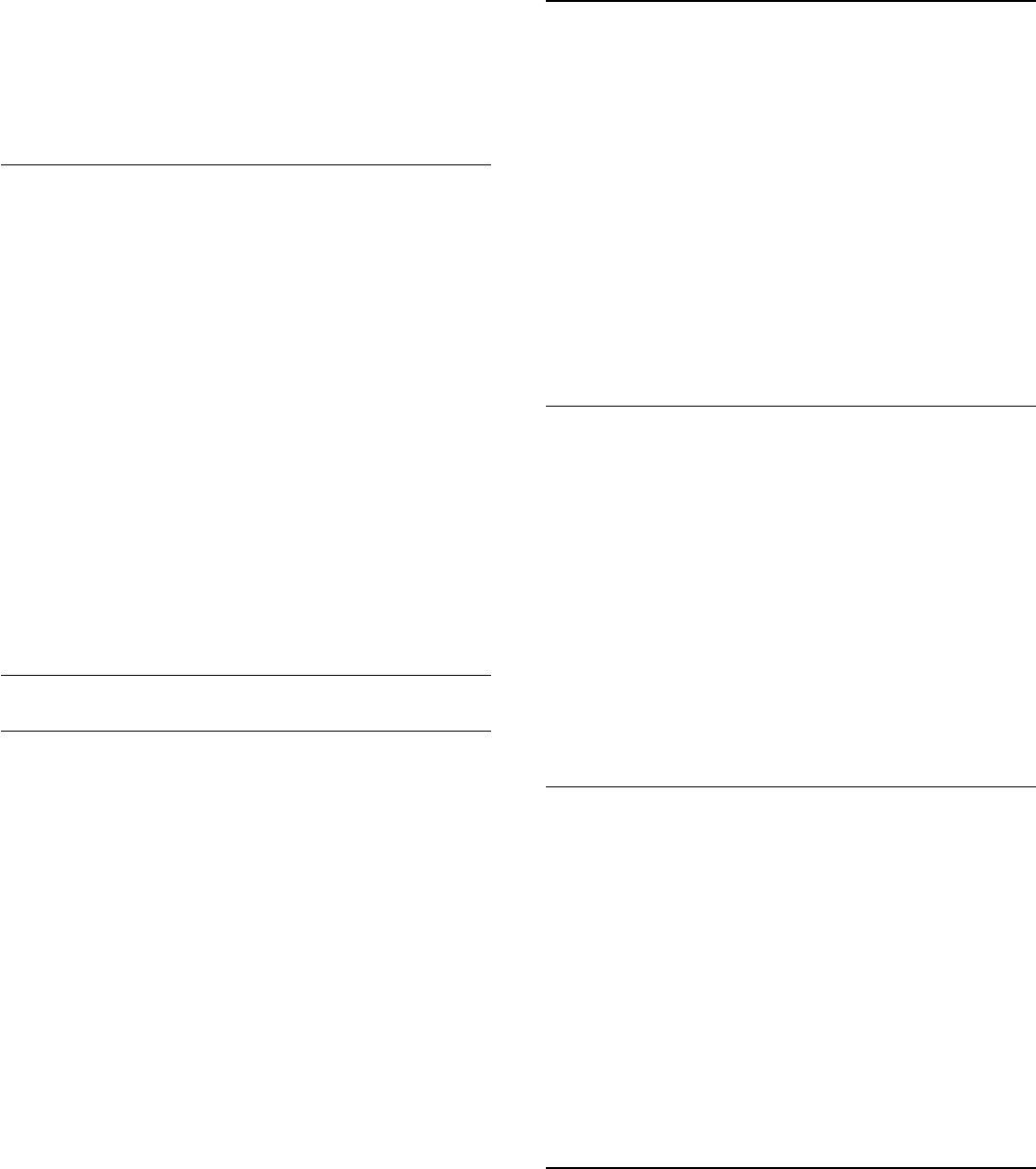
3 - Selezionare ancora una volta Accesso
universale.
4 - Selezionare On.
5 - Premere (sinistra) più volte, se necessario,
per chiudere il menu.
Ipoudenti
Alcuni canali televisivi digitali trasmettono audio e
sottotitoli speciali adatti a persone con handicap
uditivi. Se Non udenti è attivato, il TV passa
automaticamente all'audio e ai sottotitoli speciali, se
disponibili. Prima di attivare la funzione Non udenti, è
necessario attivare Accesso universale.
Per attivare l'opzione Non udenti...
1 - Premere , selezionare Tutte le impostazioni e
premere OK.
2 - Selezionare Accesso universale e
premere (destra) per accedere al menu.
3 - Selezionare Non udenti e premere (destra)
per accedere al menu.
4 - Selezionare On.
5 - Premere (sinistra) più volte, se necessario,
per chiudere il menu.
Descrizione audio
Accensione
I canali TV digitali possono trasmettere commenti
audio speciali che descrivono ciò che accade sullo
schermo.
Per poter impostare l'audio e gli effetti per non
vedenti, è necessario attivare prima Descrizione
audio.
Inoltre, prima di attivare la Descrizione audio, è
necessario attivare Accesso universale nel menu
Impostazioni.
L'opzione Descrizione audio consente di aggiungere
il commento di un narratore all'audio normale.
Per attivare i commenti (se disponibili)…
Per attivare Descrizione audio...
1 - Premere , selezionare Tutte le impostazioni e
premere OK.
2 - Selezionare Accesso universale e
premere (destra) per accedere al menu.
3 - Selezionare Descrizione audio e
premere (destra) per accedere al menu.
4 - Selezionare ancora una volta Descrizione audio.
5 - Selezionare On.
6 - Premere (sinistra) più volte, se necessario,
per chiudere il menu.
Volume misto
È possibile combinare il volume dell'audio normale
con i commenti audio.
Per combinare il volume…
1 - Premere , selezionare Tutte le impostazioni e
premere OK.
2 - Selezionare Accesso universale e
premere (destra) per accedere al menu.
3 - Selezionare Descrizione audio > Volume misto.
4 - Premere le frecce (su) o (giù) per regolare
il valore.
5 - Premere (sinistra) più volte, se necessario,
per chiudere il menu.
Effetti audio
Alcuni commenti audio possono disporre di effetti
audio aggiuntivi, come quello stereo o dissolvenza.
Per attivare Effetti audio (se disponibile)...
1 - Premere , selezionare Tutte le impostazioni e
premere OK.
2 - Selezionare Accesso universale e
premere (destra) per accedere al menu.
3 - Selezionare Descrizione audio > Effetti audio.
4 - Selezionare On.
5 - Premere (sinistra) più volte, se necessario,
per chiudere il menu.
Vocale
I commenti audio possono anche disporre di
sottotitoli per le parole dei discorsi.
Per attivare questo tipo di sottotitoli (se disponibili) . . .
1 - Premere , selezionare Tutte le impostazioni e
premere OK.
2 - Selezionare Accesso universale e
premere (destra) per accedere al menu.
3 - Selezionare Descrizione audio > Voce.
4 - Selezionare Descrittivo o Sottotitoli.
5 - Premere (sinistra) più volte, se necessario,
per chiudere il menu.
12.9
Chiave elettronica
64
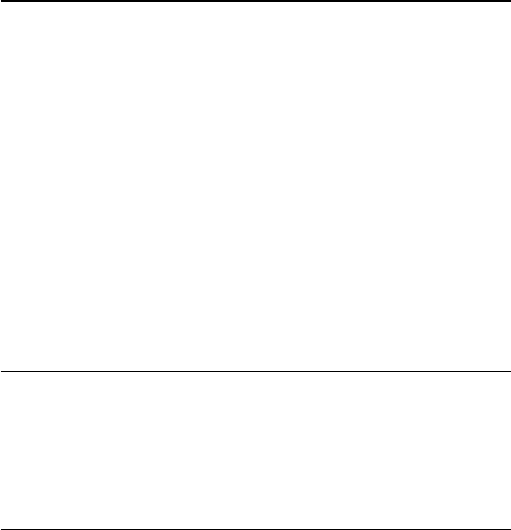
Vietato ai minori
Per impostare un'età minima per guardare i
programmi vietati...
1 - Premere , selezionare Tutte le impostazioni e
premere OK.
2 - Selezionare Blocco bambini e
premere (destra) per accedere al menu.
3 - Selezionare Vietato ai minori, quindi selezionare
una delle età elencate.
4 - Premere (sinistra) più volte, se necessario,
per chiudere il menu.
Blocco app
Per ulteriori informazioni, in Guida, selezionare
Parole chiave e cercare Blocco APP.
Imposta codice/Modifica codice
Il codice PIN Blocco bambini viene utilizzato per
bloccare o sbloccare canali o programmi.
Per impostare il codice di blocco o modificare il
codice corrente…
1 - Premere , selezionare Tutte le impostazioni e
premere OK.
2 - Selezionare Blocco bambini e
premere (destra) per accedere al menu.
3 - Selezionare Imposta codice o Modifica codice.
4 - Inserire un codice a quattro cifre. Se è già stato
impostato un codice, inserire il codice Blocco bambini
attuale e immettere il nuovo codice due volte.
5 - Premere (sinistra) più volte, se necessario,
per chiudere il menu.
Il nuovo codice è impostato.
Codice PIN Blocco bambini dimenticato
Se si dimentica il codice PIN, è possibile sovrascrivere
il codice attuale e inserirne uno nuovo.
1 - Premere , selezionare Tutte le impostazioni e
premere OK.
2 - Selezionare Blocco bambini e
premere (destra) per accedere al menu.
3 - Selezionare Modifica codice.
4 - Immettere il codice di disattivazione 8888.
5 - Immettere ora un nuovo codice PIN Blocco
bambini e ripeterlo per confermare.
6 - Premere (sinistra) più volte, se necessario,
per chiudere il menu.
Il nuovo codice è impostato.
65
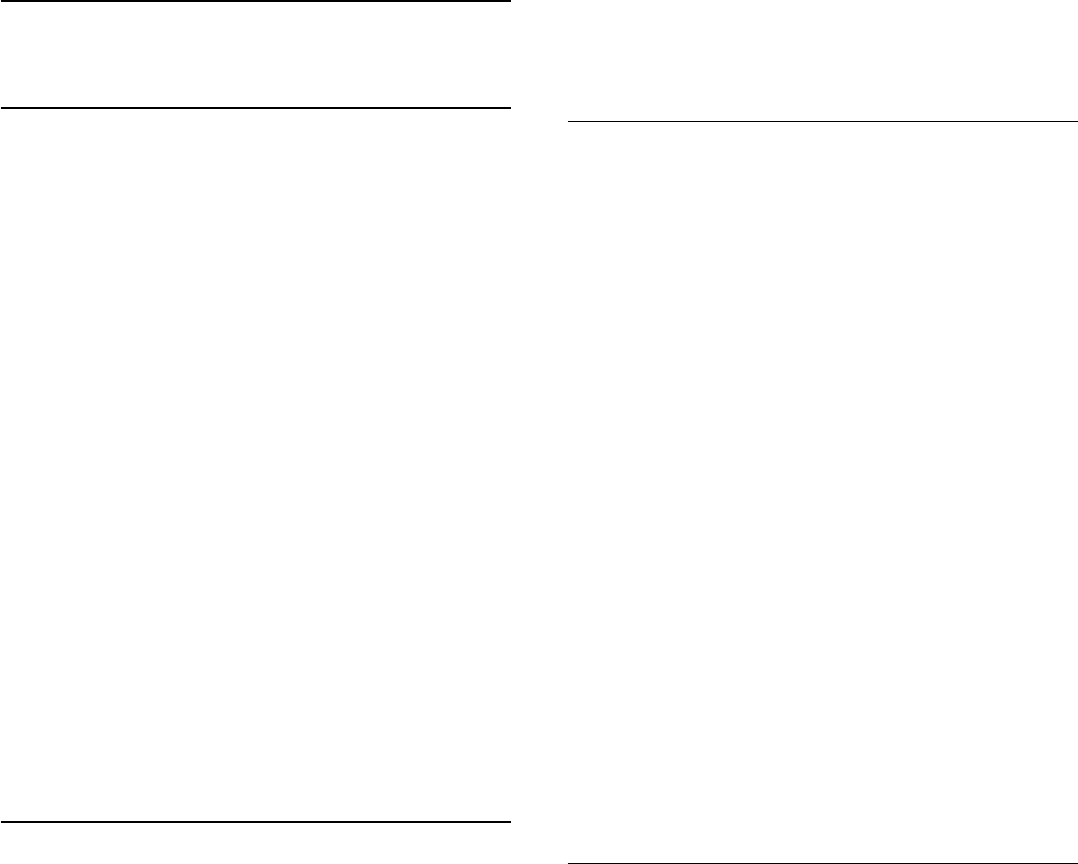
13
Video, foto e musica
13.1
Da un collegamento USB
È possibile visualizzare foto o riprodurre musica e
video da un'unità flash USB o un hard disk USB
collegato.
Con il TV acceso, collegare un'unità flash USB o un
hard disk USB ai connettori USB. Il televisore rileva il
dispositivo ed elenca i file multimediali.
Se l'elenco dei file non viene visualizzato
automaticamente…
1 - Premere SOURCES, selezionare USB e
premere OK.
2 - Selezionare Dispositivi USB e premere
(destra) per sfogliare i file nella struttura della
cartella organizzata sull'unità.
3 - Per interrompere la riproduzione di video, foto e
musica, premere EXIT.
Avviso
Se si prova a mettere in pausa o registrare un
programma con un hard disk USB collegato, il TV
richiederà di formattare l'hard disk USB. La
formattazione eliminerà tutti i file correnti sull'hard
disk USB.
13.2
Da un computer o NAS
È possibile visualizzare le foto o riprodurre la musica
e i video da un computer o da un NAS (Network
Attached Storage) nella rete domestica.
Il televisore e il computer o il NAS devono essere
nella stessa rete domestica. Sul computer o sul NAS,
è necessario installare un software server
multimediale. Il server multimediale deve essere
impostato per la condivisione dei file con il televisore.
Il televisore mostra i file e le cartelle così come sono
organizzati dal server multimediale o come sono
strutturati sul computer o sul NAS.
Il TV non supporta i sottotitoli su streaming video di
un computer o NAS.
Se il server multimediale supporta la ricerca di file, è
disponibile un campo di ricerca.
Per sfogliare e riprodurre i file sul computer…
1 - Premere SOURCES, selezionare Rete e
premere OK.
2 - Selezionare Dispositivi SimplyShare e
premere (destra) per selezionare il dispositivo
richiesto.
3 - È possibile sfogliare e riprodurre i file.
4 - Per interrompere la riproduzione di video, foto e
musica, premere EXIT.
13.3
Da un servizio di
archiviazione sul cloud
È possibile visualizzare foto o riprodurre musica e
video caricati su un servizio di archiviazione nel cloud
online*.
Con l'applicazione Cloud Explorer , è
possibile connettersi ai servizi di hosting sul cloud.
Per la connessione, è possibile utilizzare le
informazioni di accesso e la password personali.
1 - Premere HOME.
2 - Scorrere e
selezionare Applicazioni > Cloud
Explorer e premere OK.
3 - Selezionare il servizio di hosting richiesto.
4 - Effettuare la connessione e accedere al servizio
di hosting con le informazioni di accesso e la
password personali.
5 - Selezionare la foto o il video che si desidera
riprodurre e premere OK.
6 - Premere (sinistra) per tornare indietro di un
passaggio o premere BACK per chiudere il
menu.
* Un servizio di archiviazione come Dropbox™.
13.4
Menu Preferiti, Più richiesti,
Riprodotti di recente
Visualizzare i file preferiti
1 - Premere SOURCES, selezionare USB e
premere OK.
2 - Selezionare Dispositivi USBe selezionare
Preferiti.
3 - È possibile visualizzare tutti i file preferiti
nell'elenco.
Visualizzare i file più richiesti
1 - Premere SOURCES, selezionare USB e
premere OK.
2 - Selezionare Dispositivi USBe selezionare
Più richiesti.
3 - Premere OK per visualizzare i file nell'elenco o
premere OPTIONS per cancellare l'elenco dei file
più richiesti.
Visualizzare i file riprodotti di recente
1 - Premere SOURCES, selezionare USB e
premere OK.
2 - Selezionare Dispositivi USBe selezionare
66
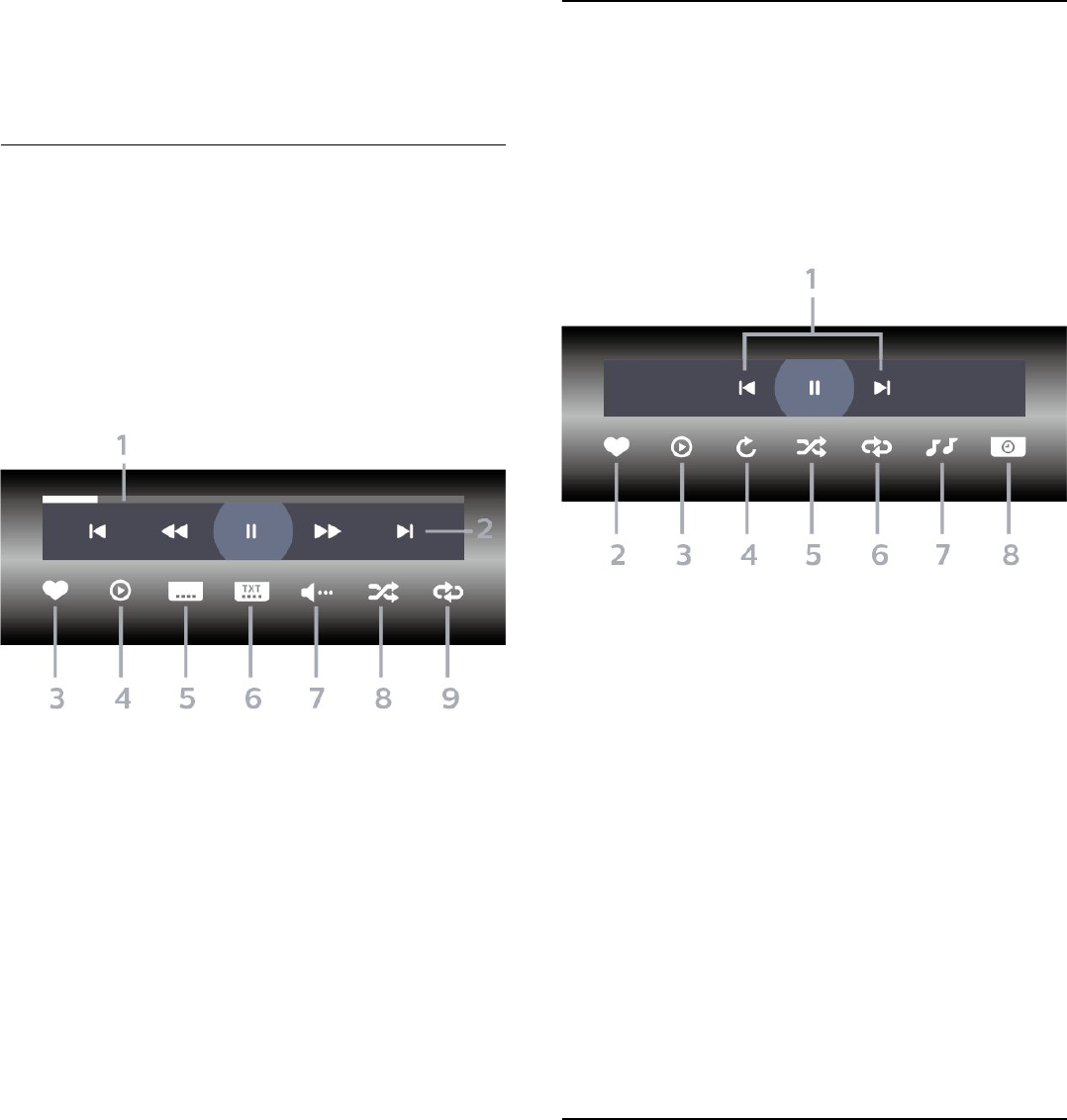
Riprodotti di recente.
3 - Premere OK per visualizzare i file nell'elenco o
premere OPTIONS per cancellare l'elenco dei file
riprodotti di recente.
13.5
Riproduzione dei video
personali
Barra di controllo
Per visualizzare o nascondere la barra di controllo
durante la riproduzione di un video,
premere INFO * o OK.
1 - Barra di avanzamento
2 - Barra di controllo della riproduzione
- : Consente di passare al video precedente in una
cartella
- : Consente di passare al video successivo in una
cartella
- : Riavvolgimento
- : Avanzamento veloce
- : Consente di interrompere la riproduzione
3 - Contrassegna come preferito
4 - Consente di riprodurre tutti i video
5 - Sottotitoli: consente di attivare o disattivare i
sottotitoli oppure di attivare i sottotitoli con l'audio
disattivato.
6 - Lingua sottotitoli: consente di selezionare una
lingua per i sottotitoli
7 - Lingua audio: consente di selezionare la lingua
dell'audio
8 - Casuale: consente di riprodurre i file in modalità
casuale
9 - Ripeti: consente di riprodurre tutti i video nella
cartella una volta o continuamente
* Se il tasto INFO è disponibile sul telecomando
13.6
Visualizzazione delle foto
personali
Barra di controllo
Per visualizzare o nascondere la barra di controllo
durante la riproduzione di una presentazione,
premere INFO * o OK.
1 - Barra di controllo della riproduzione
- : Consente di passare alla foto precedente in
una cartella
- : Consente di passare alla foto successiva in una
cartella
- : Consente di interrompere la presentazione
2 - Contrassegna come preferito
3 - Avvia una presentazione
4 - Consente di ruotare una foto
5 - Casuale: consente di riprodurre i file in modalità
casuale
6 - Ripeti: consente di riprodurre tutte le foto nella
cartella una volta o continuamente
7 - Interruzione della musica riprodotta in sottofondo
8 - Consente di impostare la velocità della
presentazione
* Se il tasto INFO è disponibile sul telecomando
13.7
Riproduzione dei brani
musicali personali
Barra di controllo
Per visualizzare o nascondere la barra di controllo
durante la riproduzione di un brano musicale,
premere INFO * o OK.
67
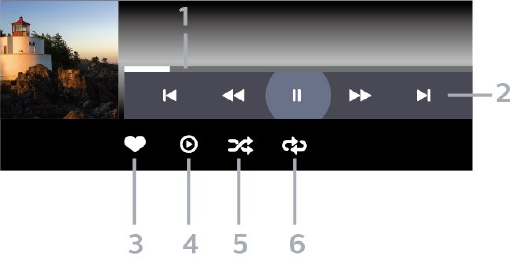
1 - Barra di avanzamento
2 - Barra di controllo della riproduzione
- : Consente di passare alla canzone precedente
in una cartella
- : Consente di passare alla canzone successiva in
una cartella
- : Riavvolgimento
- : Avanzamento veloce
- : Consente di interrompere la riproduzione
3 - Contrassegna come preferito
4 - Consente di riprodurre tutta la musica
5 - Casuale: consente di riprodurre i file in modalità
casuale
6 - Ripeti: consente di riprodurre tutta la musica nella
cartella una volta o continuamente
* Se il tasto INFO è disponibile sul telecomando
68
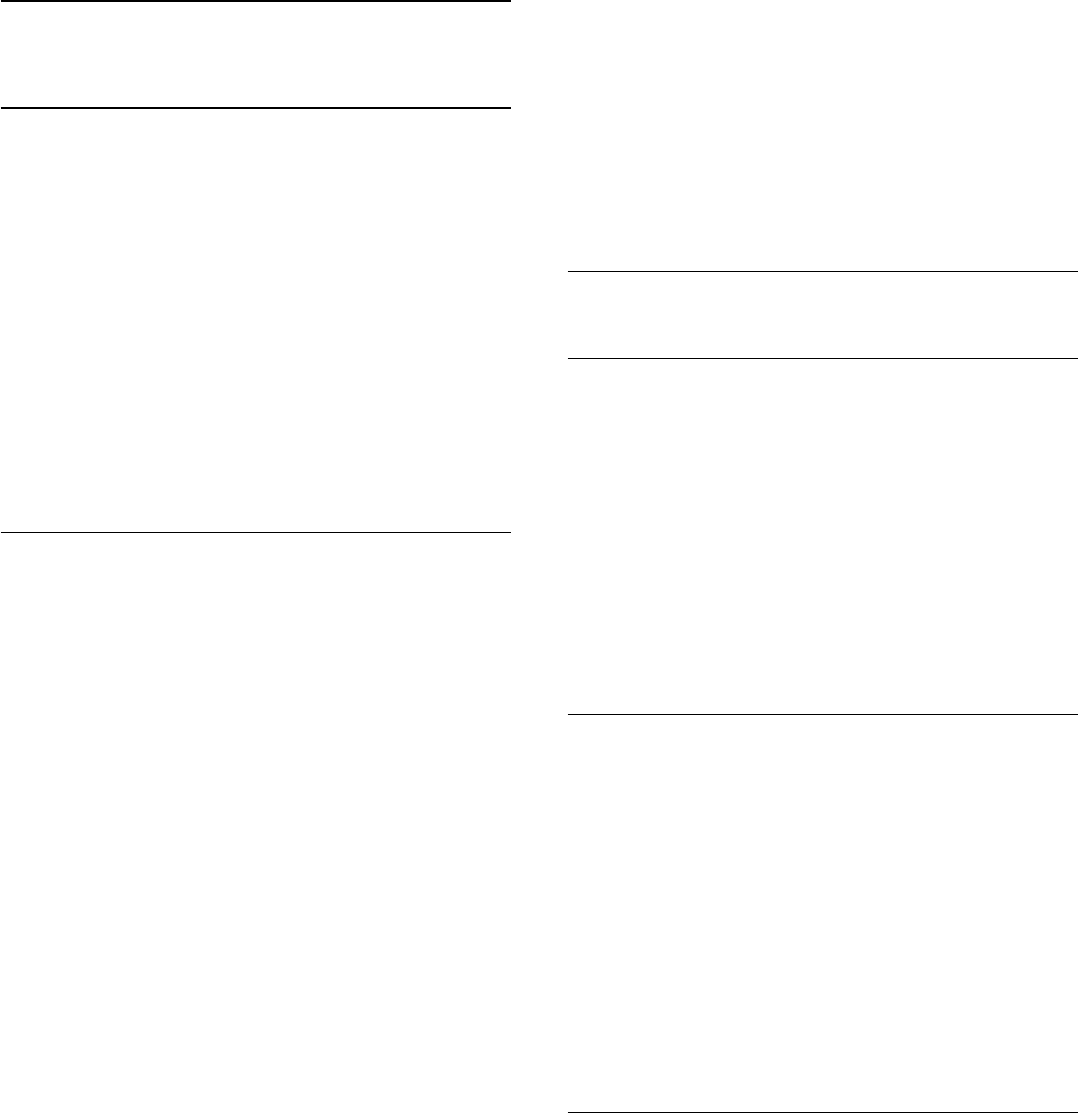
14
Guida TV
14.1
Cosa serve?
Con la guida TV è possibile visualizzare un elenco dei
programmi TV attuali e nel palinsesto. A seconda
della provenienza delle informazioni (dati) della guida
TV, sono visualizzati canali analogici e digitali o solo
digitali. Non tutti i canali offrono informazioni sulla
guida TV.
Il TV è in grado di raccogliere le informazioni della
guida TV per i canali installati. Il televisore non è in
grado di raccogliere le informazioni della guida TV dai
canali visualizzati mediante un ricevitore o decoder
digitale.
14.2
Dati della guida TV
La guida TV riceve le informazioni (dati) dalle
emittenti o da Internet. In alcune regioni e per alcuni
canali, le informazioni della guida TV potrebbero non
essere disponibili. Il TV è in grado di raccogliere le
informazioni della guida TV per i canali installati. Il TV
non è in grado di raccogliere le informazioni della
guida TV dai canali visualizzati mediante un ricevitore
o decoder digitale.
Il TV è fornito con le informazioni impostate
su Dall'emittente.
Se le informazioni della guida TV provengono da
Internet, nella guida TV possono essere elencati
anche i canali analogici, oltre che quelli digitali. Nel
menu della guida TV, è inoltre visualizzata una piccola
schermata con il canale attualmente in visione.
Da Internet
Se il televisore è connesso a Internet, è possibile
impostarlo per la ricezione delle informazioni della
guida TV da Internet.
Per impostare le informazioni della guida TV…
1 - Premere , selezionare Tutte le impostazioni e
premere OK.
2 - Selezionare Impostazioni generali e
premere (destra) per accedere al menu.
3 - Selezionare Avanzate > Guida TV > Da
Internet e premere OK.
4 - Premere (sinistra) più volte, se necessario,
per chiudere il menu.
Registrazioni mancanti
Se alcune registrazioni risultano assenti dall'elenco di
registrazioni, le informazioni (dati) della guida TV
potrebbero essere cambiate. Le registrazioni
effettuate con
l'impostazione Dall'emittente diventano invisibili
nell'elenco se si passa all'impostazione Da
Internet o viceversa. Il TV potrebbe essere passato
automaticamente all'impostazione Da Internet.
Per rendere le registrazioni disponibili nell'elenco,
passare all'impostazione selezionata quando sono
state effettuate le registrazioni.
14.3
Utilizzo della guida TV
Apertura della guida TV
Per aprire la guida TV, premere TV GUIDE . La
guida TV mostra i canali del sintonizzatore
selezionato.
Premere di nuovo TV GUIDE per chiudere.
La prima volta che si apre la guida TV, il TV scorre tutti
i canali televisivi alla ricerca delle informazioni sui
programmi. Questa procedura potrebbe richiedere
alcuni minuti. I dati della guida TV vengono
memorizzati sul televisore.
Sintonizzazione dei programmi
Dalla guida TV, è possibile sintonizzarsi su un
programma corrente.
Per passare al programma (canale), selezionare il
programma e premere OK.
Visualizzazione dei dettagli del programma
Per richiamare i dettagli del programma selezionato...
1 - Premere OPTIONS e selezionare Preferenze.
2 - Selezionare Info canale e premere OK.
3 - Premere BACK per chiudere.
Modifica giorno
La guida TV consente di visualizzare anche i
programmi in palinsesto per i giorni successivi (fino a
un massimo di 8 giorni).
1 - Premere TV GUIDE.
2 - Selezionare Ora e premere OK.
3 - Selezionare il giorno desiderato.
69

Impostazione di un promemoria
È possibile impostare un promemoria per un
programma. Un messaggio avvisa dell'avvio del
programma. È possibile sintonizzarsi subito su questo
canale.
Nella guida TV un programma con promemoria è
segnalato con un (orologio).
Per impostare un promemoria…
1 - Premere TV GUIDE e selezionare un
programma che verrà trasmesso in seguito.
2 - Premere OPTIONS.
3 - Selezionare Imposta promemoria e
premere OK.
4 - Premere BACK per chiudere il menu.
Per cancellare un promemoria…
1 - Premere TV GUIDE e selezionare un
programma con il promemoria.
2 - Premere OPTIONS.
3 - Selezionare Cancella prom. e premere OK.
4 - Premere BACK per chiudere il menu.
Cerca per genere
Se le informazioni sono disponibili, è possibile cercare
i programmi in palinsesto per genere, ad esempio
film, eventi sportivi, ecc.
Per cercare un file per parola chiave...
1 - Premere TV GUIDE.
2 - Utilizzare i tasti di navigazione per
selezionare al centro e premere OK.
3 - Selezionare Cerca per genere e premere OK.
4 - Selezionare il genere desiderato e premere OK.
Viene visualizzato un elenco con i programmi trovati.
5 - Premere BACK per chiudere il menu.
Impostare una registrazione
È possibile impostare una registrazione nella Guida
TV*.
Nella Guida TV, un programma impostato per essere
registrato è contrassegnato con .
Per registrare un programma…
1 - Premere TV GUIDE e selezionare un
programma futuro o in corso.
2 - Premere OPTIONS, selezionare Registra.
3 - Premere BACK per chiudere il menu.
* Vedere il capitolo Pausa TV e registrazione per
ulteriori informazioni.
70
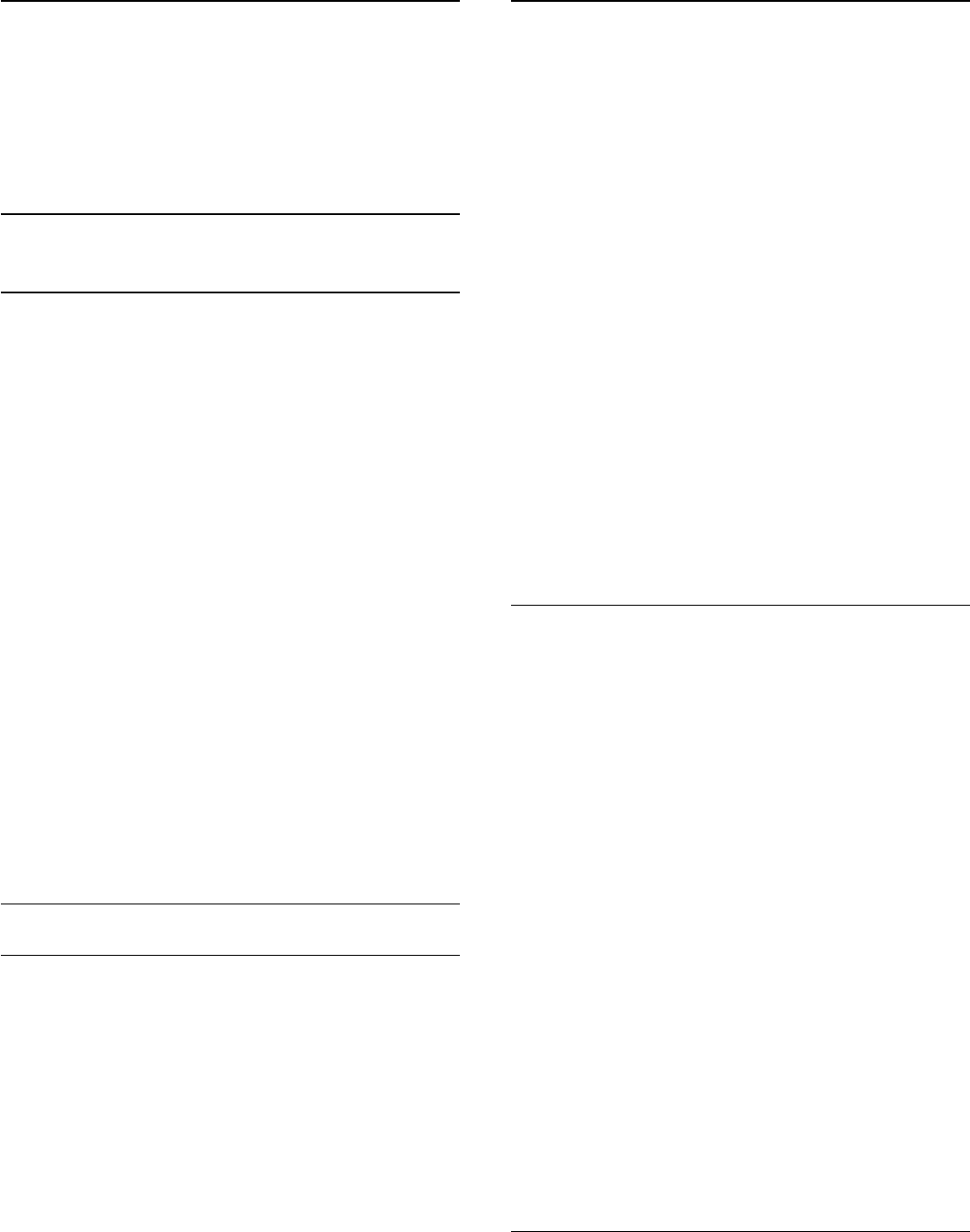
15
Registrazione e
messa in pausa del
TV
15.1
Registrazione
Cosa serve?
È possibile registrare un programma TV digitale e
guardarlo successivamente.
Per registrare un programma TV sono necessari…
• un hard disk USB collegato formattato su questo TV
• canali TV digitali installati su questo TV
• ricezione delle informazioni relative alla guida TV su
schermo
• un'impostazione affidabile dell'orologio. Se
l'orologio del TV viene reimpostato manualmente, la
registrazione potrebbe non riuscire.
Non è possibile registrare quando si utilizza Pausa TV.
In termini di applicazione delle leggi sul copyright,
alcuni fornitori DVB possono applicare limitazioni
differenti in relazione alla tecnologia DRM (Digital
Right Management). In caso di canali di trasmissione
protetti, la registrazione, la validità della registrazione
o il numero di visualizzazioni potrebbero essere
limitati. La registrazione potrebbe essere del tutto
vietata. Se si tenta di registrare una trasmissione
protetta o di riprodurre una registrazione scaduta, può
essere visualizzato un messaggio di errore.
Registrazione di un programma
Registrazione immediata
Per registrare il programma che si sta guardando in
quel momento, premere (Registra) sul
telecomando. La registrazione viene avviata
immediatamente.
Per interrompere la registrazione, premere (Stop).
Quando sono disponibili i dati della guida TV, il
programma che si sta guardando verrà registrato dal
momento in cui viene premuto il tasto di registrazione
fino al termine del programma. Se i dati della guida
TV non sono disponibili, la registrazione durerà solo
30 minuti. È possibile regolare l'ora di fine della
registrazione nell'elenco Registrazioni.
Programma registrazione
È possibile programmare la registrazione di un
programma previsto per il giorno corrente o al
massimo entro gli 8 giorni successivi. Il TV utilizzerà i
dati della guida TV per avviare e terminare la
registrazione.
Per registrare un programma…
1 - Premere TV GUIDE.
2 - Utilizzare i tasti di navigazione per
selezionare Ora e premere OK.
3 - Selezionare Ora, Più tardi, Domani o il giorno
desiderato, quindi premere OK o BACK per
chiudere il menu.
4 - Selezionare il programma che si desidera
registrare e premere OPTIONS, quindi
selezionare Registra e premere OK. Viene
programmata la registrazione del programma. Nel
caso in cui le registrazioni programmate si
sovrappongano, viene visualizzato automaticamente
un avviso. Se si intende registrare un programma in
propria assenza, ricordare di lasciare il TV in modalità
standby e di lasciare acceso l'hard disk USB.
5 - Premere BACK per chiudere il menu.
Conflitti di registrazione
Quando due registrazioni programmate si
sovrappongono temporalmente, si verifica un
conflitto di registrazione. Per risolvere un conflitto di
registrazione, è possibile regolare l'ora di inizio e di
fine di una o di entrambe le registrazioni.
Per regolare l'ora di inizio o di fine di una
registrazione programmata…
1 - Premere SOURCES e
selezionare Registrazioni.
2 - Nella parte superiore dello schermo,
selezionare Programmato e premere OK.
3 - Nell'elenco delle registrazioni programmate e dei
promemoria, selezionare Registrazioni e
premere OK per visualizzare solo le registrazioni
programmate.
4 - Selezionare la registrazione programmata che è
in conflitto con un'altra registrazione programmata e
premere OPTIONS.
5 - Selezionare Regola ora e premere OK.
6 - Selezionare l'ora di inizio o di fine e modificare
l'ora con i tasti (su) o (giù).
Selezionare Applica e premere OK.
7 - Premere BACK per chiudere il menu.
Margine di fine automatico
È possibile impostare il margine di tempo che il TV
aggiungerà automaticamente alla fine di ciascuna
registrazione programmata.
71

Per impostare il margine di tempo finale automatico…
1 - Premere SOURCES e
selezionare Registrazioni.
2 - Utilizzare i tasti di navigazione per
selezionare nell'angolo in alto a destra e
premere OK.
3 - Selezionare Margine di fine automatico e
premere OK.
4 - Premere (su) o (giù), quindi
premere OK per impostare il margine di tempo
aggiunto automaticamente a una registrazione. È
possibile aggiungere fino a 45 minuti a una
registrazione.
5 - Premere BACK per chiudere il menu.
Registrazione manuale
È possibile programmare una registrazione non
collegata a un programma televisivo, impostando
autonomamente il tipo di sintonizzatore, il canale e
l'ora di inizio e di fine.
Per programmare manualmente una registrazione…
1 - Premere SOURCES e
selezionare Registrazioni.
2 - Nella parte superiore dello schermo,
selezionare Programmato .
3 - Utilizzare i tasti di navigazione per
selezionare nell'angolo in alto a destra e
premere OK.
4 - Selezionare Programma e premere OK.
5 - Selezionare il sintonizzatore da cui si desidera
registrare e premere OK.
6 - Selezionare il canale su cui si desidera effettuare
la registrazione e premere OK.
7 - Selezionare il giorno della registrazione e
premere OK.
8 - Impostare l'ora di inizio e di fine della
registrazione. Selezionare un pulsante e utilizzare i
tasti (su) o (giù) per impostare le ore e i
minuti.
9 - Selezionare Programma e premere OK per
programmare la registrazione manuale.
La registrazione verrà visualizzata nell'elenco delle
registrazioni programmate e dei promemoria.
Visione di una registrazione
Per guardare una registrazione…
1 - Premere SOURCES e
selezionare Registrazioni.
2 - Nell'elenco delle registrazioni, selezionare la
registrazione desiderata e premere OK per avviare la
visione.
3 - È possibile utilizzare i
tasti (Pausa), (Riproduci),
(Riavvolgimento), (Avanzamento rapido)
o (Stop).
4 - Per ritornare a guardare il TV, premere EXIT.
15.2
Pausa TV
Cosa serve?
È possibile mettere in pausa un programma TV
digitale e riprendere la visione successivamente.
Per mettere in pausa un programma TV sono
necessari…
• un hard disk USB collegato formattato su questo TV
• canali TV digitali installati su questo TV
• ricezione delle informazioni relative alla guida TV su
schermo
Con l'hard disk USB collegato e formattato, il TV
memorizza ininterrottamente i programmi TV che si
stanno guardando. Quando si passa a un altro canale,
la trasmissione del canale precedente viene
cancellata. La trasmissione memorizzata viene
cancellata anche quando il TV passa alla modalità
standby.
Non è possibile utilizzare Pausa TV durante la
registrazione.
Per ulteriori informazioni, in Guida, selezionare Parole
chiave e cercare Hard disk USB, installazione o
Installazione, hard disk USB.
Messa in pausa di un programma
Per mettere in pausa e riprendere la visione di una
programma…
• Per mettere in pausa una trasmissione,
premere (Pausa). Nella parte inferiore della
schermata, viene visualizzata per breve tempo una
barra di avanzamento.
• Per richiamare la barra di avanzamento, premere di
nuovo (Pausa).
• Per riprendere la visione premere (Riproduci).
Con la barra di avanzamento sullo schermo,
premere (Riavvolgimento) o
premere (Avanzamento rapido) per selezionare il
punto da cui si desidera iniziare a vedere la
trasmissione messa in pausa. Premere questi tasti più
volte per cambiare velocità.
Il tempo massimo di pausa di un programma è 90
minuti.
Per tornare al programma TV dal vivo,
premere (Stop).
72

Replay
Poiché il TV memorizza la trasmissione che si sta
guardando, è possibile rivedere il programma per
alcuni secondi.
Per riprodurre la trasmissione corrente…
1 - Premere (Pausa)
2 - Premere (Riavvolgimento). È possibile
premere ripetutamente per selezionare il punto
da cui si desidera iniziare a vedere la trasmissione
messa in pausa. Premere questi tasti più volte per
cambiare velocità. A un certo punto, si raggiungerà
l'inizio della trasmissione memorizzata o il periodo di
tempo massimo.
3 - Premere (Riproduci) per guardare
nuovamente la trasmissione.
4 - Premere (Stop) per guardare la trasmissione
dal vivo.
73
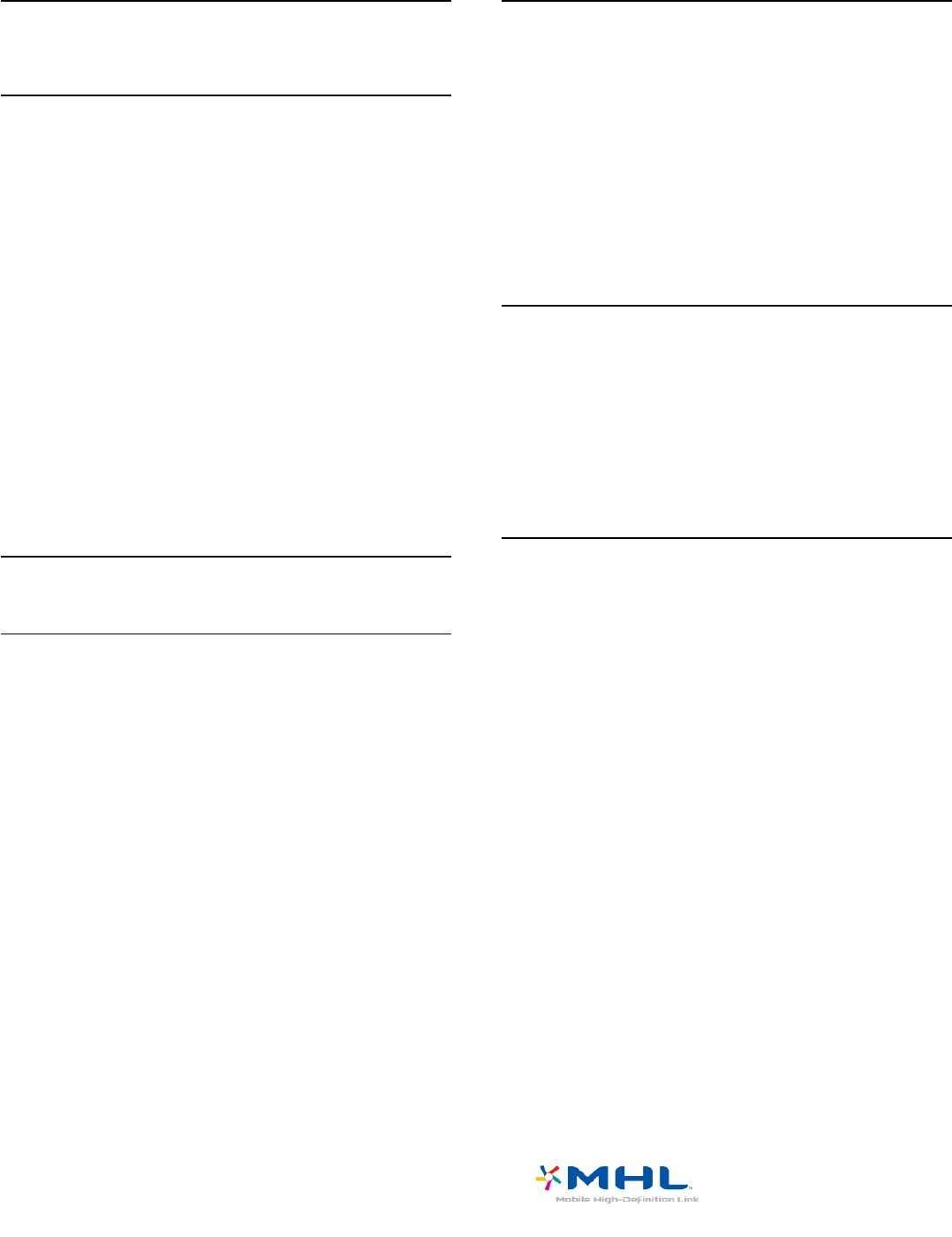
16
Smartphone e tablet
16.1
Philips TV Remote App
La nuova Philips TV Remote App sullo smartphone o
sul tablet è il perfetto complemento per questo TV.
Con la TV Remote App, è possibile controllare tutti i
contenuti multimediali. È possibile inviare fotografie,
musica o video sullo schermo del TV o guardare dal
vivo uno dei canali televisivi sul tablet o sullo
smartphone. È possibile cercare ciò che si desidera
vedere sulla guida TV e guardarlo sul proprio telefono
o sul TV. Con la TV Remote App, è possibile utilizzare
il telefono come telecomando.
Scaricare Philips TV Remote App dall'app store
preferito.
Philips TV Remote App è disponibile per iOS e
Android ed è gratuita.
16.2
Google Cast
Cosa serve?
Se un'applicazione sul dispositivo mobile dispone di
Google Cast, è possibile proiettare l'applicazione sul
TV. Nell'applicazione mobile, cercare l'icona di
Google Cast. È possibile utilizzare il dispositivo mobile
per controllare ciò che viene proiettato sul
TV. Google Cast funziona su Android e iOS.
Il dispositivo mobile deve essere collegato alla stessa
rete domestica Wi-Fi del TV.
Applicazioni con Google Cast
Ogni giorno, vengono rese disponibili nuove
applicazioni Google Cast. È già possibile provarle con
YouTube, Chrome, Netflix, Photowall… o Big Web Quiz
for Chromecast. Vedere anche google.com/cast
Alcuni prodotti e funzioni di Google Play non sono
disponibili in tutti i Paesi.
Ulteriori informazioni
su support.google.com/androidtv
Proiezione sul TV
Per proiettare un'applicazione sullo schermo del TV…
1 - Sullo smartphone o sul tablet, aprire
un'applicazione in grado di supportare Google Cast.
2 - Individuare l'icona di Google Cast.
3 - Selezionare il TV su cui si desidera effettuare la
proiezione.
4 - Premere Riproduci sullo smartphone o sul tablet.
Sul TV, dovrebbe venire avviata la riproduzione dei
contenuti selezionati.
16.3
AirPlay
Per aggiungere la funzionalità AirPlay al TV Android, è
possibile scaricare e installare una delle varie
applicazioni Android appositamente progettate allo
scopo. È possibile trovare diverse di queste
applicazioni in Google Play Store.
16.4
MHL
Questo TV è compatibile con MHL™.
Se anche il dispositivo mobile è compatibile con MHL,
è possibile collegare il dispositivo mobile al TV tramite
un cavo MHL. Con il cavo MHL collegato, è possibile
condividere sullo schermo del TV i contenuti
visualizzati sul dispositivo mobile.
Contemporaneamente, viene ricaricata la batteria del
dispositivo mobile. La connessione MHL è ideale per
guardare i film o giocare ai videogiochi del dispositivo
mobile sul TV più a lungo.
Caricamento
Con il cavo MHL collegato, il dispositivo si ricarica
mentre il TV è acceso (non in standby).
Cavo MHL
Per il collegamento del dispositivo mobile al TV, è
necessario un cavo MHL passivo (da HDMI a Micro
USB). Per il collegamento del dispositivo mobile,
potrebbe essere necessario un adattatore aggiuntivo.
Per il collegamento del cavo MHL al TV, utilizzare la
connessione HDMI 4 MHL.
MHL, Mobile High-Definition Link e il logo MHL sono
marchi o marchi registrati di MHL, LLC.
74
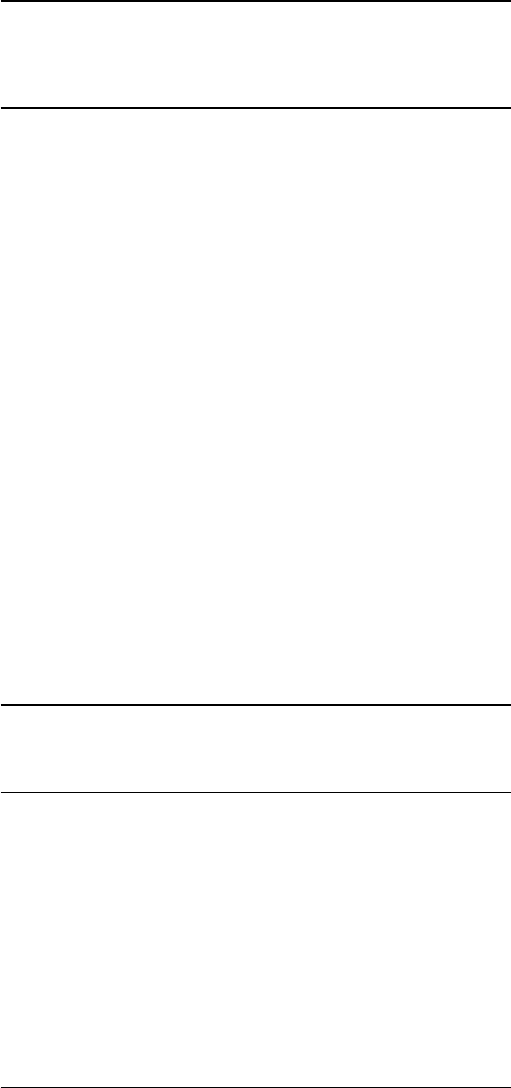
17
Giochi
17.1
Cosa serve?
Su questo televisore, è possibile giocare ai
videogiochi…
• Dalla Galleria applicazioni nel menu Home
• Da Google Play Store nel menu Home
• Da una console di gioco collegata
È necessario scaricare e installare i giochi sul TV dalla
Galleria applicazioni o da Google Play Store prima di
poter giocare. Per giocare ad alcuni giochi, è
necessario un gamepad.
Per installare applicazioni di gioco dalla Galleria
applicazioni Philips o da Google Play Store, il
televisore deve essere collegato a Internet. Per
utilizzare le applicazioni della Galleria applicazioni, è
necessario accettare i Termini di utilizzo. Per utilizzare
Google Play Store e le applicazioni di Google Play, è
necessario effettuare l'accesso con un account
Google.
17.2
Riproduzione di un gioco
Dal menu Home
Per avviare un gioco dal menu Home…
1 - Premere HOME.
2 - Scorrere fino a Giochi , selezionare un gioco e
premere OK.
3 - Premere ripetutamente BACK oppure
premere EXIT o ancora interrompere
l'applicazione con il pulsante dedicato Esci/Stop.
Da una console di gioco
Per avviare un gioco da una console di gioco…
1 - Accendere la console di gioco.
2 - Premere SOURCES e selezionare una
console di gioco oppure il nome della connessione.
3 - Avviare il gioco.
4 - Premere ripetutamente BACK oppure
premere EXIT o ancora interrompere
l'applicazione con il pulsante dedicato Esci/Stop.
Per ulteriori informazioni, in Guida, selezionare
Parole chiave e cercare Console di gioco,
collegamento.
75
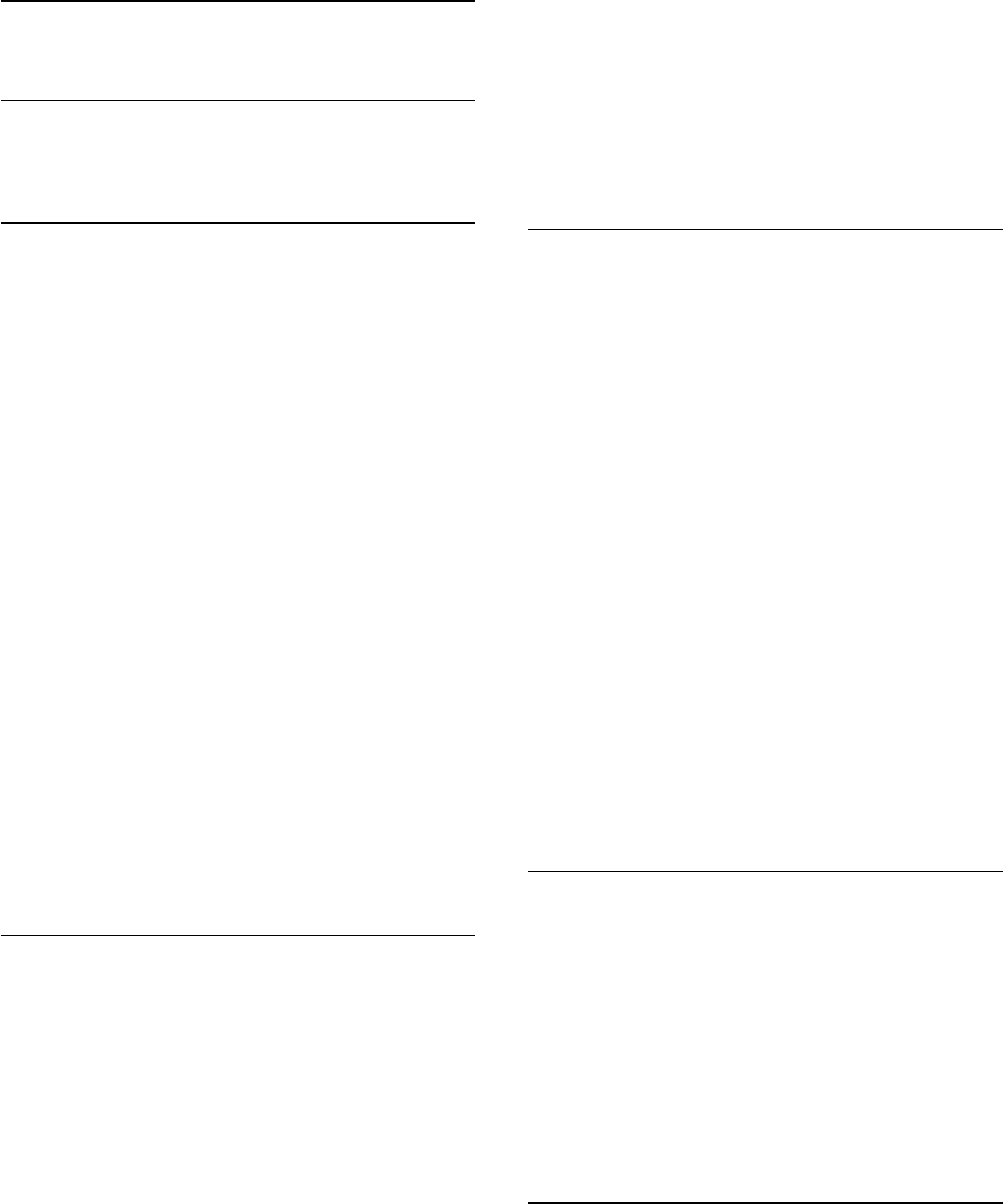
18
Ambilight
18.1
Attivazione o disattivazione
della funzione Ambilight
Segui il video
È possibile impostare Ambilight per seguire la
dinamica del video o dell'audio di un programma
televisivo. In alternativa, è possibile impostare
Ambilight per mantenere uno stile di colore
predefinito oppure è possibile spegnere Ambilight.
Se si seleziona Segui il video, è possibile selezionare
uno degli stili che seguono la dinamica dell'immagine
sullo schermo del TV.
Per impostare lo stile Ambilight…
1 - Premere AMBILIGHT.
2 - Selezionare Segui il video.
3 - Selezionare lo stile desiderato.
4 - Premere (sinistra) per tornare indietro di un
passaggio o premere BACK per chiudere il menu.
Gli stili disponibili per l'opzione Segui il video sono…
• Standard: ideale per la visione quotidiana del TV
• Naturale: segue l'immagine o il suono il più
fedelmente possibile
• Coinvolgente: ideale per i film d'azione
• Vivace: ideale per la visione di giorno
• Gioco: ideale per giocare.
• Comfort: ideale per una serata tranquilla
• Rilassante: ideale per un'atmosfera da salotto
Segui l'audio
È possibile impostare Ambilight per seguire la
dinamica del video o dell'audio di un programma
televisivo. In alternativa, è possibile impostare
Ambilight per mantenere uno stile di colore
predefinito oppure è possibile spegnere Ambilight.
Se si seleziona Segui l'audio, è possibile selezionare
uno degli stili che seguono la dinamica del suono.
Per impostare lo stile Ambilight…
1 - Premere AMBILIGHT.
2 - Selezionare Segui l'audio.
3 - Selezionare lo stile desiderato.
4 - Premere (sinistra) per tornare indietro di un
passaggio o premere BACK per chiudere il menu.
Gli stili disponibili per l'opzione Segui l'audio sono…
• Lumina: combina la dinamica audio con i colori
video
• A colori: in base alla dinamica audio
• Retrò: in base alla dinamica audio
• Spettro: in base alla dinamica audio
• Scanner: in base alla dinamica audio
• Ritmo: in base alla dinamica audio
• Festa: una combinazione di tutti gli stili Segui l'audio,
uno dopo l'altro
Segui i colori
È possibile impostare Ambilight per seguire la
dinamica del video o dell'audio di un programma
televisivo. In alternativa, è possibile impostare
Ambilight per mantenere uno stile di colore
predefinito oppure è possibile spegnere Ambilight.
Se si seleziona Segui i colori, è possibile selezionare
uno degli stili di colore predefiniti.
Per impostare lo stile Ambilight…
1 - Premere AMBILIGHT.
2 - Selezionare Segui i colori.
3 - Selezionare lo stile desiderato.
4 - Premere (sinistra) per tornare indietro di un
passaggio o premere BACK per chiudere il
menu.
Gli stili disponibili per l'opzione Segui i colori sono…
• Lava : variazioni cromatiche del rosso
• Profondità marine: variazioni cromatiche del blu
• Natura: variazioni cromatiche del verde
• Bianco caldo: variazioni cromatiche del bianco caldo
• Bianco freddo: colore statico
Segui l'app
Questa funzione è disponibile quando si controlla
Ambilight con un'app.
Per impostare lo stile Ambilight…
1 - Premere AMBILIGHT.
2 - Selezionare Segui l'app.
3 - Seguire le istruzioni sullo schermo.
4 - Premere (sinistra) per tornare indietro di un
passaggio o premere BACK per chiudere il
menu.
18.2
Spegnimento di Ambilight
Per spegnere Ambilight…
1 - Premere AMBILIGHT.
2 - Selezionare Off.
3 - Premere (sinistra) per tornare indietro di un
76

passaggio o premere BACK per chiudere il menu.
18.3
Impostazioni di Ambilight
Per ulteriori informazioni, in Guida, selezionare
Parole chiave e cercare Ambilight, Impostazioni.
77
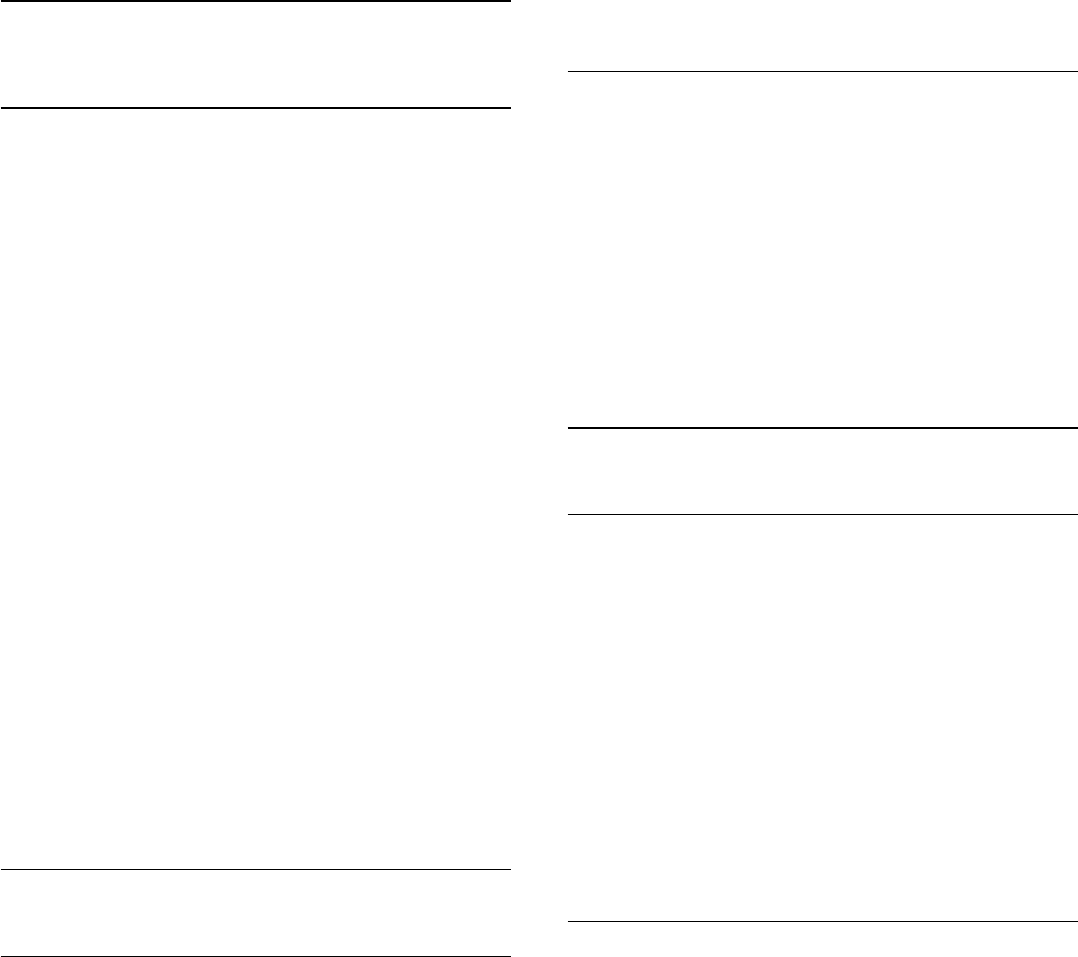
19
I più popolari
19.1
Info su I più popolari
Con I più popolari, il televisore consiglia…
• programmi TV correnti in Ora in TV
• gli ultimi video a noleggio in Video on Demand
• servizi TV online (Catch Up TV) in TV on
Demand
Per utilizzare la funzione I più popolari connettere il
TV a Internet. Accertarsi di accettare i Termini di
utilizzo. Le informazioni e i servizi della funzione I più
popolari sono disponibili esclusivamente in alcuni
Paesi.
Termini di utilizzo
Per consentire al televisore di visualizzare tali
suggerimenti, è necessario accettare i Termini di
utilizzo. Per ricevere suggerimenti personalizzati in
base alle proprie abitudini di visualizzazione,
accertarsi di aver selezionato la casella Servizio di
suggerimenti di visualizzazione personalizzati.
Per aprire i termini di utilizzo…
1 - Premere TOP PICKS.
2 - Utilizzare i tasti di navigazione per
selezionare nell'angolo in alto a destra, quindi
selezionare Termini di utilizzo e premere OK.
19.2
Ora in TV
Informazioni su Ora in TV
Con la funzione Ora in TV , il televisore consiglia i
programmi più richiesti da guardare in un determinato
momento.
I programmi consigliati vengono scelti tra i canali
installati. La scelta viene effettuata tra i canali del
Paese dell'utente. Inoltre è possibile consentire a Ora
in TV di fornire consigli personalizzati in base ai
programmi che si seguono normalmente.
Per rendere disponibili le informazioni Ora in TV…
• Le informazioni Ora in TV devono essere disponibili
nel Paese dell'utente.
• Sul televisore devono essere presenti canali
installati.
• Il televisore deve essere collegato a Internet.
• L'orologio del televisore deve essere impostato su
Automatico o In base al paese.
• L'utente deve accettare i Termini di utilizzo
(potrebbe averlo già fatto durante il collegamento a
Internet).
Utilizzo di Ora in TV
Per aprire Ora in TV…
1 - Premere TOP PICKS per aprire il menu I più
popolari.
2 - Selezionare Ora in TV nella parte superiore
dello schermo e premere OK.
3 - Selezionare Più per aprire la guida TV.
Quando si apre Ora in TV, al televisore potrebbero
essere necessari alcuni secondi per aggiornare le
informazioni sulla pagina.
19.3
TV online
Informazioni su TV on Demand
Con TV on Demand , è possibile guardare i
programmi TV già trasmessi o i programmi preferiti
quando si desidera. Questo servizio è anche noto
come Catch Up TV, Replay TV o Online TV. I
programmi disponibili sulla TV on Demand possono
essere guardati liberamente.
TV on Demand può offrire consigli personalizzati sui
programmi, in base all'installazione del televisore e ai
programmi che vengono seguiti regolarmente.
L'icona compare solo nella parte superiore dello
schermo quando TV on Demand è disponibile.
Utilizzo di TV on Demand
Per aprire TV on Demand…
1 - Premere TOP PICKS per aprire il menu I più
popolari.
2 - Selezionare TV on Demand nella parte
superiore dello schermo e premere OK.
3 - Selezionare Tutte le emittenti e premere OK. È
possibile selezionare un'emittente specifica qualora
siano disponibili più emittenti.
4 - Premere BACK per chiudere.
Quando si apre TV on Demand, al televisore
potrebbero essere necessari alcuni secondi per
aggiornare le informazioni sulla pagina.
Una volta iniziato un programma, è possibile utilizzare
i tasti (Riproduci) e (Pausa).
78
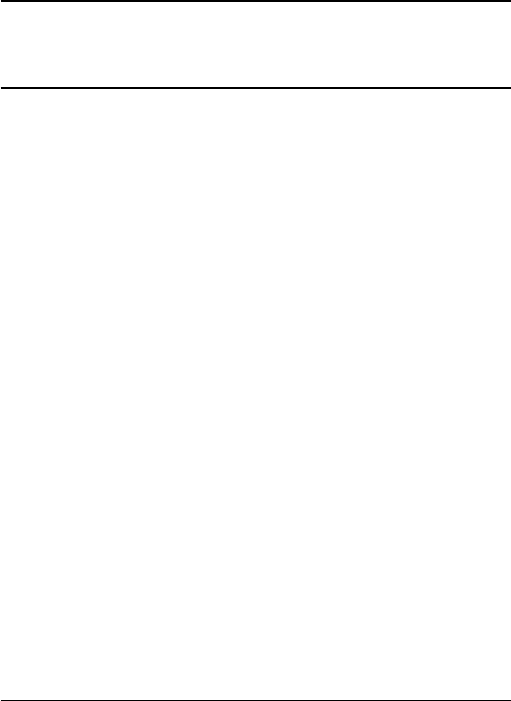
19.4
Video on Demand
Informazioni su Video on Demand
Con Video on Demand , è possibile noleggiare
film dai negozi di video a noleggio online.
Video on Demand può offrire consigli personalizzati
sui film, in base al Paese, all'installazione del
televisore e ai programmi che vengono seguiti
regolarmente.
L'icona compare solo nella parte superiore dello
schermo quando Video on Demand è disponibile.
Pagamenti
Quando si noleggia o acquista un film, è possibile
pagare in modo sicuro il videostore con la carta di
credito . La maggior parte dei videostore chiede di
creare un account di accesso la prima volta che si
noleggia un film.
Traffico Internet
Lo streaming di video potrebbe superare il limite di
traffico Internet mensile.
Utilizzo di Video on Demand
Per aprire Video on Demand…
1 - Premere TOP PICKS per aprire il menu I più
popolari.
2 - Selezionare Video on Demand nella parte
superiore dello schermo e premere OK.
3 - Selezionare Tutti i negozi, Consigliato o Più
visti in base alle proprie preferenze.
4 - Premere BACK per chiudere.
Quando si apre Video on Demand, al televisore
potrebbero essere necessari alcuni secondi per
aggiornare le informazioni sulla pagina.
È possibile selezionare un videostore specifico
qualora siano disponibili più videostore.
Per noleggiare un film…
1 - Andare alla voce evidenziata sul poster di un film.
Dopo alcuni secondi verranno visualizzate alcune
informazioni.
2 - Premere OK per aprire la pagina del film del
videostore e visualizzare la sinossi del film.
3 - Confermare l'ordine.
4 - Effettuare il pagamento tramite il televisore.
5 - Avviare la visione. È possibile utilizzare i tasti
(Riproduci) e (Pausa).
79

20
Netflix
Se si dispone di un abbonamento a Netflix, è
possibile utilizzare Netflix sul televisore. Il TV deve
essere collegato a Internet. Nella regione di
appartenenza, Netflix potrebbe essere disponibile
solo con aggiornamenti software futuri.
Per aprire Netflix, premere per aprire
l'applicazione Netflix. È possibile aprire
immediatamente Netflix da un TV in standby.
www.netflix.com
80
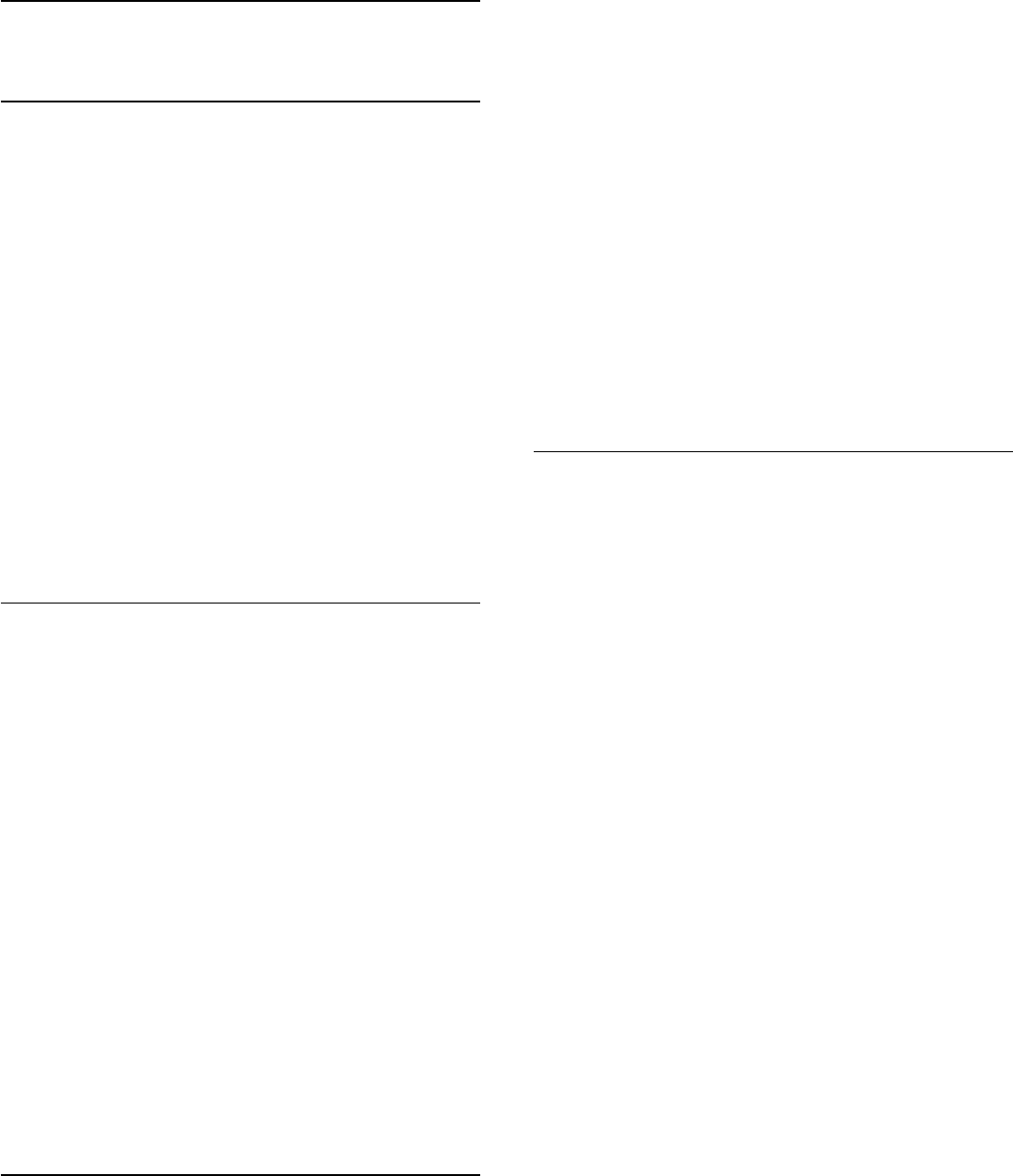
21
Multi view
21.1
Televideo e canali TV
È possibile guardare un canale TV nella schermata
piccola di Multi View mentre si guarda il televideo.
Per guardare un canale TV mentre si guarda il
televideo…
1 - Premere Multi View* o premere per aprire
Menu TV.
2 - Selezionare Multi View e premere OK.
3 - Selezionare Multi View: Acceso sullo schermo. Il
canale guardato viene visualizzato nella schermata
piccola.
Per nascondere la piccola schermata,
selezionareMulti View: Spento sullo schermo.
* Se il tasto Multi View è disponibile sul
telecomando
21.2
HDMI e TV
È possibile guardare un canale TV nella schermata
piccola di Multi View mentre si guarda un video da un
dispositivo HDMI collegato.
Per guardare un canale TV mentre si guarda un video
dal dispositivo HDMI collegato*…
1 - Premere Multi View* o premere per aprire
Menu TV.
2 - Selezionare Multi View e premere OK.
3 - Selezionare Multi View: Acceso sullo schermo. Il
canale guardato viene visualizzato nella schermata
piccola.
Per nascondere la piccola schermata,
selezionareMulti View: Spento sullo schermo.
Nota: In modalità Multi View è possibile guardare solo
le immagini dei canali TV; l'audio sarà disattivato.
* Se il tasto Multi View è disponibile sul
telecomando
21.3
Nettv e TV
È possibile guardare un canale TV nella schermata
piccola di Multi View mentre si guarda
un'applicazione Nettv della Galleria applicazioni.
Per guardare un canale TV mentre si guarda
un'applicazione Nettv della Galleria applicazioni*…
1 - Premere Multi View* o premere per aprire
Menu TV.
2 - Selezionare Multi View e premere OK.
3 - Selezionare Multi View: Acceso sullo schermo. Il
canale guardato viene visualizzato nella schermata
piccola.
4 - Premere o per cambiare canale
nella schermata piccola.
Per nascondere la piccola schermata,
selezionareMulti View: Spento sullo schermo.
Nota: Non tutte le applicazioni Nettv supportano Multi
View con un canale TV; se l'applicazione non
supporta Multi View, sul televisore verrà visualizzato il
messaggio: Funzione Multi View non supportata.
* Se il tasto Multi View è disponibile sul
telecomando
21.4
Nettv e HDMI
È possibile guardare un'applicazione Nettv in Galleria
applicazioni nella schermata piccola di Multi View
mentre si guarda un video da un dispositivo HDMI
collegato.
1 - Premere Multi View* o premere per aprire
Menu TV.
2 - Selezionare Multi View e premere OK.
3 - Selezionare Multi View: Acceso sullo schermo.
Per nascondere la piccola schermata,
selezionareMulti View: Spento sullo schermo.
Nota: Non tutte le applicazioni Nettv supportano Multi
View con un canale TV; se l'applicazione non
supporta Multi View, sul televisore verrà visualizzato il
messaggio: Funzione Multi View non supportata.
* Se il tasto Multi View è disponibile sul
telecomando
81
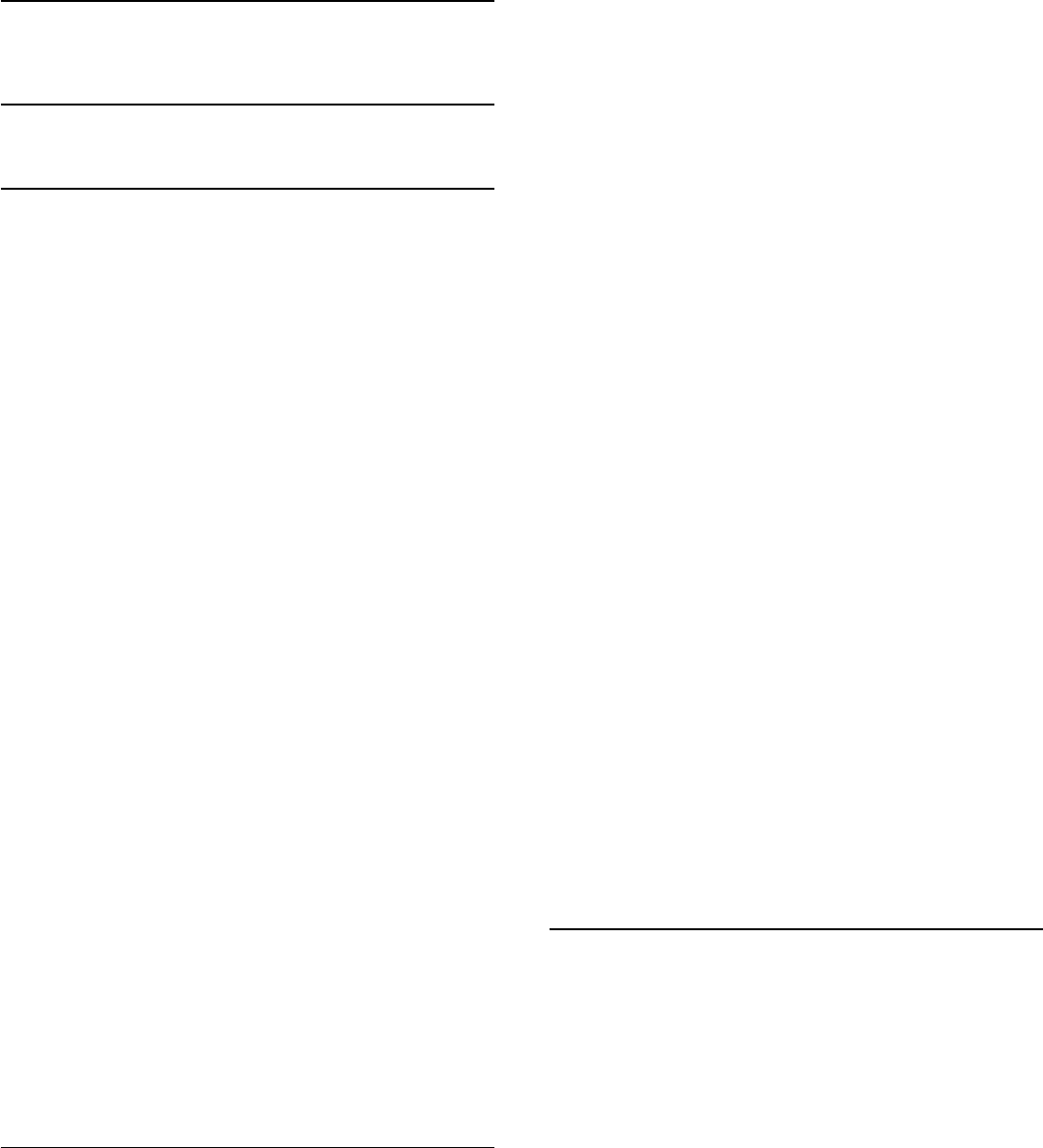
22
Software
22.1
Aggiorna software
Aggiornamento da Internet
Se il TV è collegato ad Internet, è possibile ricevere un
messaggio che richiede l'aggiornamento del software
del TV. Il TV deve disporre di una connessione a
Internet ad alta velocità (banda larga). Se si riceve
questo messaggio, si consiglia di proseguire con
l'aggiornamento.
Con il messaggio sullo schermo,
selezionare Aggiorna e seguire le istruzioni
visualizzate sullo schermo.
È inoltre possibile cercare manualmente un
aggiornamento software.
Durante l'aggiornamento del software, non viene
visualizzata alcuna immagine e il TV si spegne per poi
riaccendersi. Ciò potrebbe ripetersi più volte.
L'aggiornamento può richiedere alcuni minuti.
Attendere finché non viene visualizzata nuovamente
l'immagine sul TV. Durante l'aggiornamento del
software, non premere il pulsante di
accensione sul TV o sul telecomando.
Per cercare manualmente gli aggiornamenti…
1 - Premere , selezionare Tutte le impostazioni e
premere OK.
2 - Selezionare Aggiorna software > Cerca
aggiornamenti.
3 - Selezionare Internet.
4 - Il televisore cerca un aggiornamento su Internet.
5 - Se è disponibile un aggiornamento, è possibile
aggiornare immediatamente il software.
6 - L'aggiornamento software può richiedere alcuni
minuti. Non premere il tasto sul televisore o sul
telecomando.
7 - Al termine dell'aggiornamento, il televisore torna
al canale visualizzato in precedenza.
Aggiornamento da USB
Potrebbe essere necessario aggiornare il software del
televisore.
Utilizzare un computer con connessione a Internet ad
alta velocità e un'unità flash USB per caricare il
software sul televisore. Utilizzare un'unità flash USB
con 500 MB di spazio libero. Accertarsi che la
protezione da scrittura sia disattivata.
Per aggiornare il software del televisore…
1 - Premere , selezionare Tutte le impostazioni e
premere OK.
2 - Selezionare Aggiorna software > Cerca
aggiornamenti.
3 - Selezionare USB e premere OK.
Identificazione del TV
1 - Inserire l'unità flash USB in una delle connessioni
USB del televisore.
2 - Selezionare Scrivi su USB e premere OK. Un file
di identificazione verrà scritto sull'unità flash USB.
Download del software
1 - Inserire l'unità flash USB nel computer.
2 - Nell'unità flash USB, individuare il
file update.htm e fare doppio clic su di esso.
3 - Fare clic su Invia ID.
4 - Se è disponibile il nuovo software, scaricare il file
.zip.
5 - Una volta completato il download, decomprimere
il file scaricato e copiare il file autorun.upg sull'unità
flash USB. Non salvare il file in una cartella.
Aggiornamento del software del TV
1 - Inserire nuovamente l'unità flash USB nel
televisore. L'aggiornamento viene avviato
automaticamente.
2 - L'aggiornamento software può richiedere alcuni
minuti. Non premere il tasto sul televisore o sul
telecomando. Non rimuovere l'unità flash USB.
3 - Al termine dell'aggiornamento, il televisore torna
al canale visualizzato in precedenza.
Se durante l'aggiornamento si verifica un'interruzione
di corrente, non scollegare l'unità flash USB dal
televisore. Una volta ripristinata la corrente, il
televisore proseguirà con l'aggiornamento.
Per evitare un aggiornamento accidentale del
software del televisore, eliminare il file autorun.upg
dall'unità flash USB.
22.2
Versione software
Per controllare la versione software del TV…
1 - Premere , selezionare Tutte le impostazioni e
premere OK.
2 - Selezionare Aggiorna software > Info sul
software corrente e premere OK.
3 - Vengono visualizzate la versione, le note di
rilascio e la data di creazione. Inoltre, viene
visualizzato il Numero ESN Netflix, se disponibile.
4 - Premere (sinistra) più volte, se necessario,
per chiudere il menu.
82
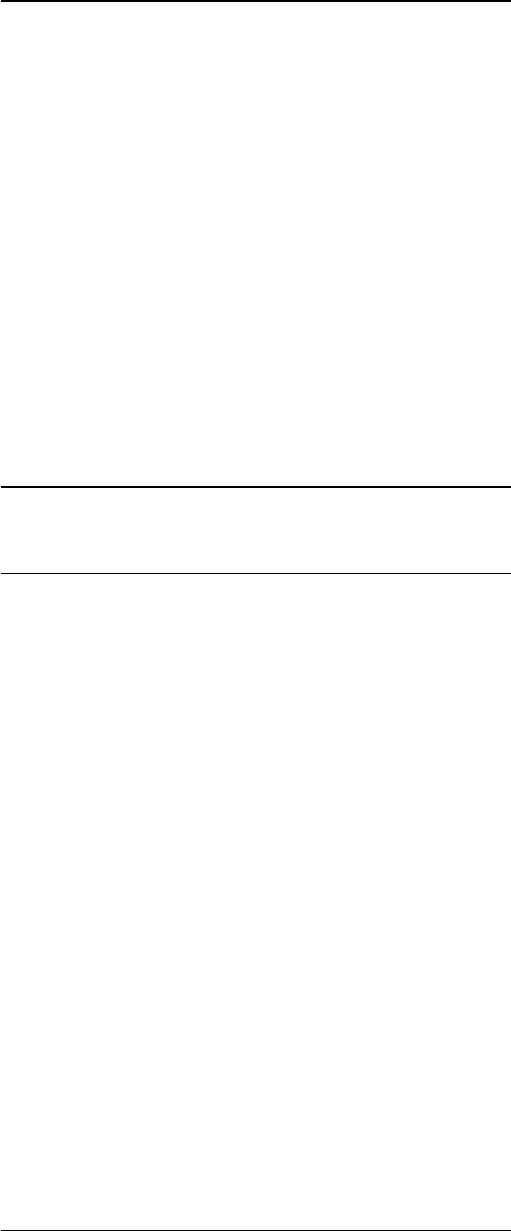
22.3
Software open source
Questo TV utilizza software open source. TP Vision
Europe B.V., su richiesta, può consegnare una copia
del codice sorgente completo per i pacchetti software
open source utilizzati in questo prodotto e protetti da
copyright, per i quali tale offerta è richiesta dalle
rispettive licenze.
Questa offerta è valida fino a 3 anni a partire dalla
data di acquisto del prodotto per chiunque sia in
possesso delle suddette informazioni.
Per ottenere il codice sorgente, scrivere in inglese al
seguente indirizzo: . .
open.source@tpvision.com
22.4
Licenza open source
Info sulla licenza open source
File README per il codice sorgente delle parti del
software televisivo TP Vision Netherlands B.V.
concesse su licenze di tipo open source.
Questo documento descrive la distribuzione del
codice sorgente utilizzato sul software televisivo TP
Vision Netherlands B.V., che rientra nella Licenza
pubblica generica GNU (GPL) o nella Licenza
pubblica generica attenuata GNU (LGPL) o in
qualsiasi altra licenza open source. Le istruzioni per
ottenere copie del software possono essere reperite
nelle istruzioni per l'uso.
TP Vision Netherlands B.V. NON OFFRE ALCUNA
GARANZIA, ESPRESSA O IMPLICITA, INCLUSE
GARANZIE DI COMMERCIABILITÀ O IDONEITÀ A UN
PARTICOLARE SCOPO, PER CIÒ CHE CONCERNE IL
SOFTWARE. TP Vision Netherlands B.V. non offre
assistenza per il software. Quanto appena espresso
non riguarda le garanzie e i diritti statutari derivanti
dall'acquisto dei prodotti TP Vision Netherlands B.V. È
applicabile solo al codice sorgente messo a
disposizione.
Open Source
Android (5.1.0)
This TV contains the Android Lollipop Software.
Android is a Linux-based operating system designed
primarily for touch screen mobile devices such as
smartphones and tablet computers. This software will
also be reused in TPVision Android based TV's. The
original download site for this software is :
https://android.googlesource.com/This piece of
software is made available under the terms and
conditions of the Apache license version 2, which can
be found below. Android APACHE License Version 2
(http://source.android.com/source/licenses.html)
Toolbox (N/A)
The original download site for this software is :
https://android.googlesource.com/This piece of
software is made available under the terms and
conditions of the Apache license version 2, which can
be found below. Android APACHE License Version 2
(http://source.android.com/source/licenses.html)
linux kernel (3.10.27)
This TV contains the Linux Kernel. The original
download site for this software is :
http://www.kernel.org/.This piece of software is made
available under the terms and conditions of the GPL
v2 license, which can be found below. Additionally,
following exception applies : "NOTE! This copyright
does *not* cover user programs that use kernel
services by normal system calls - this is merely
considered normal use of the kernel, and does *not*
fall under the heading of "derived work". Also note
that the GPL below is copyrighted by the Free
Software Foundation, but the instance of code that it
refers to (the linux kernel) is copyrighted by me and
others who actually wrote it. Also note that the only
valid version of the GPL as far as the kernel is
concerned is _this_ particular version of the license (ie
v2, not v2.2 or v3.x or whatever), unless explicitly
otherwise stated. Linus Torvalds"
libcurl (7.21.7)
libcurl is a free and easy-to-use client-side URL
transfer library, supporting DICT, FILE, FTP, FTPS,
Gopher, HTTP, HTTPS, IMAP, IMAPS, LDAP, LDAPS,
POP3, POP3S, RTMP, RTSP, SCP, SFTP, SMTP,
SMTPS, Telnet and TFTP. libcurl supports SSL
certificates, HTTP POST, HTTP PUT, FTP uploading,
HTTP form based upload, proxies, cookies,
user+password authentication (Basic, Digest, NTLM,
Negotiate, Kerberos), file transfer resume, http proxy
tunneling and more! The original download site for
this software is :
http://curl.haxx.se/libcurl/COPYRIGHT AND
PERMISSION NOTICE
Copyright (c) 1996 - 2010, Daniel Stenberg,
daniel@haxx.se.All rights reserved. Permission to use,
copy, modify, and distribute this software for any
purpose with or without fee is hereby granted,
provided that the above copyright notice and this
permission notice appear in all copies. THE
SOFTWARE IS PROVIDED "AS IS", WITHOUT
WARRANTY OF ANY KIND, EXPRESS ORIMPLIED,
INCLUDING BUT NOT LIMITED TO THE WARRANTIES
OF MERCHANTABILITY,FITNESS FOR A PARTICULAR
PURPOSE AND NONINFRINGEMENT OF THIRD
PARTY RIGHTS. INNO EVENT SHALL THE AUTHORS
OR COPYRIGHT HOLDERS BE LIABLE FOR ANY
83
CLAIM,DAMAGES OR OTHER LIABILITY, WHETHER IN
AN ACTION OF CONTRACT, TORT OROTHERWISE,
ARISING FROM, OUT OF OR IN CONNECTION WITH
THE SOFTWARE OR THE USEOR OTHER DEALINGS
IN THE SOFTWARE. Except as contained in this
notice, the name of a copyright holder shall not be
used in advertising or otherwise to promote the sale,
use or other dealings in this Software without prior
written authorization of the copyright holder.
libfreetype (2.4.2)
FreeType is a software development library, available
in source and binary forms, used to render text on to
bitmaps and provides support for other font-related
operations
The original download site for this software is : https:/
/github.com/julienr/libfreetype-androidFreetype
License
libjpeg (8a)
This package contains C software to implement JPEG
image encoding, decoding, and transcoding. This
software is based in part on the work of the
Independent JPEG Group.
The authors make NO WARRANTY or representation,
either express or implied, with respect to this
software, its quality, accuracy, merchantability, or
fitness for a particular purpose. This software is
provided "AS IS", and you, its user, assume the entire
risk as to its quality and accuracy. This software is
copyright (C) 1991-1998, Thomas G. Lane. All Rights
Reserved except as specified below. Permission is
hereby granted to use, copy, modify, and distribute
this software (or portions thereof) for any purpose,
without fee, subject to these conditions:(1) If any part
of the source code for this software is distributed,
then this README file must be included, with this
copyright and no-warranty notice unaltered; and any
additions, deletions, or changes to the original files
must be clearly indicated in accompanying
documentation.(2) If only executable code is
distributed, then the accompanying documentation
must state that "this software is based in part on the
work of the Independent JPEG Group".(3) Permission
for use of this software is granted only if the user
accepts full responsibility for any undesirable
consequences; the authors accept NO LIABILITY for
damages of any kind. These conditions apply to any
software derived from or based on the IJG code, not
just to the unmodified library. If you use our work, you
ought to acknowledge us. Permission is NOT granted
for the use of any IJG author's name or company
name in advertising or publicity relating to this
software or products derived from it. This software
may be referred to only as "the Independent JPEG
Group's software". We specifically permit and
encourage the use of this software as the basis of
commercial products, provided that all warranty or
liability claims are assumed by the product vendor.
libpng (1.4.1)
libpng is the official Portable Network Graphics (PNG)
reference library (originally called pnglib). It is a
platform-independent library that contains C
functions for handling PNG images. It supports almost
all of PNG's features, is extensible. The original
download site for this software is :
https://github.com/julienr/libpng-androidlibpng
license
openssl (1.0.1j)
OpenSSL is an open-source implementation of the
SSL and TLS protocols. The core library, written in the
C programming language, implements the basic
cryptographic functions and provides various utility
functions. The original download site for this software
is : http://openssl.org/OpenSSL license
Zlib compression library (1.2.7)
zlib is a general purpose data compression library. All
the code is thread safe. The data format used by the
zlib library is described by RFCs (Request for
Comments) 1950 to 1952 in the files
http://tools.ietf.org/html/rfc1950 (zlib format), rfc1951
(deflate format) and rfc1952 (gzip format) Developed
by Jean-loup Gailly and Mark Adler(C) 1995-2012
Jean-loup Gailly and Mark Adler This software is
provided 'as-is', without any express or implied
warranty. In no event will the authors be held liable
for any damages arising from the use of this software.
Permission is granted to anyone to use this software
for any purpose, including commercial applications,
and to alter it and redistribute it freely, subject to the
following restrictions: 1. The origin of this software
must not be misrepresented; you must not claim that
you wrote the original software. If you use this
software in a product, an acknowledgment in the
product documentation would be appreciated but is
not required. 2. Altered source versions must be
plainly marked as such, and must not be
misrepresented as being the original software. 3. This
notice may not be removed or altered from any
source distribution. Jean-loup Gailly Mark Adler
jloup@gzip.org madler@alumni.caltech.edu
dvbsnoop (1.2)
dvbsnoop is a DVB / MPEG stream analyzer program.
For generating CRC32 values required for composing
PAT, PMT, EIT sections
The original download site for this software is : https:/
/github.com/a4tunado/dvbsnoop/blob/master/src/
misc/crc32.cGPL v2
http://dvbsnoop.sourceforge.net/dvbsnoop.html
ezxml (0.8.6)
ezXML is a C library for parsing XML documents.
The original download site for this software is :
http://ezxml.sourceforge.net.Copyright 2004, 2005
Aaron Voisine. This piece of software is made
84
available under the terms and conditions of the MIT
license, which can be found below.
gSoap (2.7.15)
The gSOAP toolkit is an open source C and C++
software development toolkit for SOAP/XML Web
services and generic (non-SOAP) C/C++ XML data
bindings. Part of the software embedded in this
product is gSOAP software. Portions created by
gSOAP are Copyright 2001-2009 Robert A. van
Engelen, Genivia inc. All Rights Reserved. THE
SOFTWARE IN THIS PRODUCT WAS IN PART
PROVIDED BY GENIVIA INC AND ANY EXPRESS OR
IMPLIED WARRANTIES, INCLUDING, BUT NOT
LIMITED TO, THE IMPLIED WARRANTIES OF
MERCHANTABILITY AND FITNESS FOR A
PARTICULAR PURPOSE ARE DISCLAIMED. IN NO
EVENT SHALL THE AUTHOR BE LIABLE FOR ANY
DIRECT, INDIRECT, INCIDENTAL, SPECIAL,
EXEMPLARY, OR CONSEQUENTIAL DAMAGES
(INCLUDING, BUT NOT LIMITED TO, PROCUREMENT
OF SUBSTITUTE GOODS OR SERVICES; LOSS OF
USE, DATA, OR PROFITS; OR BUSINESS
INTERRUPTION) HOWEVER CAUSED AND ON ANY
THEORY OF LIABILITY, WHETHER IN CONTRACT,
STRICT LIABILITY, OR TORT (INCLUDING
NEGLIGENCE OR OTHERWISE) ARISING IN ANY WAY
OUT OF THE USE OF THIS SOFTWARE, EVEN IF
ADVISED OF THE POSSIBILITY OF SUCH DAMAGE.
restlet (2.1.7)
Restlet is a lightweight, comprehensive, open source
REST framework for the Java platform. Rest let is
suitable for both server and client Web applications. It
supports major Internet transport, data format, and
service description standards like HTTP and HTTPS,
SMTP, XML, JSON, Atom, and WADL. The original
download site for this software is :
http://restlet.orgThis piece of software is made
available under the terms and conditions of the
Apache License version 2.
Opera Web Browser (SDK 3.5)
This TV contains Opera Browser Software.
dlmalloc (2.7.2)
Opera uses Doug Lea's memory allocator
The original download site for this software is :
http://gee.cs.oswego.edu/dl/html/malloc.html
double-conversion
Opera uses double-conversion library by Florian
Loitsch, faster double : string conversions (dtoa and
strtod).The original download site for this software is :
http://code.google.com/p/double-
conversionCopyright 2006-2011, the V8 project
authors. All rights reserved. Redistribution and use in
source and binary forms, with or without modification,
are permitted provided that the following conditions
are met: * Redistributions of source code must retain
the above copyright notice, this list of conditions and
the following disclaimer. * Redistributions in binary
form must reproduce the above copyright notice, this
list of conditions and the following disclaimer in the
documentation and/or other materials provided with
the distribution. * Neither the name of Google Inc. nor
the names of its contributors may be used to endorse
or promote products derived from this software
without specific prior written permission. THIS
SOFTWARE IS PROVIDED BY THE COPYRIGHT
HOLDERS AND CONTRIBUTORS"AS IS" AND ANY
EXPRESS OR IMPLIED WARRANTIES, INCLUDING,
BUT NOTLIMITED TO, THE IMPLIED WARRANTIES OF
MERCHANTABILITY AND FITNESS FORA
PARTICULAR PURPOSE ARE DISCLAIMED. IN NO
EVENT SHALL THE COPYRIGHTOWNER OR
CONTRIBUTORS BE LIABLE FOR ANY DIRECT,
INDIRECT, INCIDENTAL,SPECIAL, EXEMPLARY, OR
CONSEQUENTIAL DAMAGES (INCLUDING, BUT
NOTLIMITED TO, PROCUREMENT OF SUBSTITUTE
GOODS OR SERVICES; LOSS OF USE,DATA, OR
PROFITS; OR BUSINESS INTERRUPTION) HOWEVER
CAUSED AND ON ANYTHEORY OF LIABILITY,
WHETHER IN CONTRACT, STRICT LIABILITY, OR
TORT(INCLUDING NEGLIGENCE OR OTHERWISE)
ARISING IN ANY WAY OUT OF THE USEOF THIS
SOFTWARE, EVEN IF ADVISED OF THE POSSIBILITY
OF SUCH DAMAGE.
EMX (0.9c)
Opera uses EMX, which is an OS/2 port of the gcc
suite. Opera uses modified versions of the sprintf and
sscanf methods from this C library.* The emx libraries
are not distributed under the GPL. Linking an *
application with the emx libraries does not cause the
executable * to be covered by the GNU General
Public License. You are allowed * to change and copy
the emx library sources if you keep the copyright *
message intact. If you improve the emx libraries,
please send your * enhancements to the emx author
(you should copyright your * enhancements similar to
the existing emx libraries).
freetype (2.4.8)
Opera uses freetype FreeType 2 is a software-font
engine that is designed to be small, efficient, highly
customizable and portable, while capable of
producing high-quality output (glyph images).The
original download site for this software is : http://ww
w.freetype.org/freetype2/index.htmlFreetype License
HKSCS (2008)
Opera uses HKSCS: The Government of the Hong
Kong Special Administrative Region HKSCS
mappingsThe original download site for this software
is : http://www.ogcio.gov.hkBefore downloading the
Software or Document provided on this Web page,
you should read the following terms (Terms of Use).
85
By downloading the Software and Document, you are
deemed to agree to these terms.1. The Government of
the Hong Kong Special Administrative Region
(HKSARG) has the right to amend or vary the terms
under this Terms of Use from time to time at its sole
discretion.2. By using the Software and Document,
you irrevocably agree that the HKSARG may from
time to time vary this Terms of Use without further
notice to you and you also irrevocably agree to be
bound by the most updated version of the Terms of
Use.3. You have the sole responsibility of obtaining
the most updated version of the Terms of Use which
is available in the "Digital 21" Web site (http://www.og
cio.gov.hk/en/business/tech_promotion/ccli/terms/t
erms.htm).4. By accepting this Terms of Use, HKSARG
shall grant you a non-exclusive license to use the
Software and Document for any purpose, subject to
clause 5 below.5. You are not allowed to make copies
of the Software and Document except it is incidental
to and necessary for the normal use of the Software.
You are not allowed to adapt or modify the Software
and Document or to distribute, sell, rent, or make
available to the public the Software and Document,
including copies or an adaptation of them.6. The
Software and Document are protected by copyright.
The licensors of the Government of Hong Kong
Special Administrative Region are the owners of all
copyright works in the Software and Document. All
rights reserved.7. You understand and agree that use
of the Software and Document are at your sole risk,
that any material and/or data downloaded or
otherwise obtained in relation to the Software and
Document is at your discretion and risk and that you
will be solely responsible for any damage caused to
your computer system or loss of data or any other
loss that results from the download and use of the
Software and Document in any manner whatsoever.8.
In relation to the Software and Document, HKSARG
hereby disclaims all warranties and conditions,
including all implied warranties and conditions of
merchantability, fitness for a particular purpose and
non-infringement.9. HKSARG will not be liable for any
direct, indirect, incidental, special or consequential
loss of any kind resulting from the use of or the
inability to use the Software and Document even if
HKSARG has been advised of the possibility of such
loss.10. You agree not to sue HKSARG and agree to
indemnify, defend and hold harmless HKSARG, its
officers and employees from any and all third party
claims, liability, damages and/or costs (including, but
not limited to, legal fees) arising from your use of the
Software and Document, your violation of the Terms
of Use or infringement of any intellectual property or
other right of any person or entity.11. The Terms of Use
will be governed by and construed in accordance
with the laws of Hong Kong.12. Any waiver of any
provision of the Terms of Use will be effective only if
in writing and signed by HKSARG or its
representative.13. If for any reason a court of
competent jurisdiction finds any provision or portion
of the Terms of Use to be unenforceable, the
remainder of the Terms of Use will continue in full
force and effect.14. The Terms of Use constitute the
entire agreement between the parties with respect to
the subject matter hereof and supersedes and
replaces all prior or contemporaneous
understandings or agreements, written or oral,
regarding such subject matter.15.In addition to the
licence granted in Clause 4, HKSARG hereby grants
you a non-exclusive limited licence to reproduce and
distribute the Software and Document with the
following conditions:(i) not for financial gain unless it
is incidental;(ii) reproduction and distribution of the
Software and Document in complete and unmodified
form; and(iii) when you distribute the Software and
Document, you agree to attach the Terms of Use and
a statement that the latest version of the Terms of
Use is available from the "Office of the Government
Chief Information Officer" Web site (http://www.ogcio
.gov.hk/en/business/tech_promotion/ccli/terms/term
s.htm).
IANA (Dec 30 2013)
Opera uses Internet Assigned Numbers Authority:
Character encoding tag names and numbers. The
original download site for this software is :
https://www.iana.org
ICU (3)
Opera uses ICU : International Components for
Unicode: Mapping table for GB18030The original
download site for this software is : http://site.icu-proj
ect.org/http://source.icu-
project.org/repos/icu/icu/trunk/license.html
MozTW (1.0)
Opera uses MoxTW : MozTW project: Big5-2003
mapping tables. The original download site for this
software is : https://moztw.orgThis piece of software
is made available under the terms and conditions of
CCPL
NPAPI (0.27)
Opera uses NPAPI : Netscape 4 Plugin API: npapi.h,
npfunctions.h, npruntime.h and nptypes.h. Distributed
as part of the Netscape 4 Plugin SDK.The original
download site for this software is : wiki.mozilla.orgThis
piece of software is made available under the terms
and conditions of mozilla licencse as described
below.
Unicode (4.0)
Opera uses Unicode : Data from the Unicode
character database. The original download site for
this software is : www.unicode.orghttp://www.unicod
e.org/copyright.html
Webp (0.2.0)
Opera uses Webp : libwebp is a library for decoding
images in the WebP format. Products may use it to
86
decode WebP images. The turbo servers will
eventually re-decode images to WebP. The original
download site for this software is :
https://developers.google.com/speed/webp/?csw=1
https://chromium.googlesource.com/webm/libwebp/
Additional IP Rights Grant (Patents)"This
implementation" means the copyrightable works
distributed by Google as part of the WebM
Project.Google hereby grants to you a perpetual,
worldwide, non-exclusive, no-charge, royalty-free,
irrevocable (except as stated in this section)patent
license to make, have made, use, offer to sell, sell,
import, transfer, and otherwise run, modify and
propagate the contents of this implementation of
VP8, where such license applies only to those patent
claims, both currently owned by Google and acquired
in the future, licensable by Google that are
necessarily infringed by this implementation of VP8.
This grant does not include claims that would be
infringed only as a consequence of further
modification of this implementation. If you or your
agent or exclusive licensee institute or order or agree
to the institution of patent litigation against any entity
(including a cross-claim or counterclaim in a lawsuit)
alleging that this implementation of VP8 or any code
incorporated within this implementation of VP8
constitutes direct or contributory patent infringement,
or inducement of patent infringement, then any
patent rights granted to you under this License for this
implementation of VP8shall terminate as of the date
such litigation is filed.
FaceBook SDK (3.0.1)
This TV contains Facebook SDK. The Facebook SDK
for Android is the easiest way to integrate your
Android app with Facebook's platform. The SDK
provides support for Login with Facebook
authentication, reading and writing to Facebook APIs
and support for UI elements such as pickers and
dialogs. The original download site for this software is
: https://developer.facebook.com/docs/androidThis
piece of software is made available under the terms
and conditions of the Apache License version 2.
iptables (1.4.7)
iptables is a user space application program that
allows a system administrator to configure the tables
provided by the Linux kernel firewall (implemented as
different Netfilter modules) and the chains and rules it
stores. Different kernel modules and programs are
currently used for different protocols; iptables applies
to IPv4The original download site for this software is :
https://android.googlesource.comThis piece of
software is made available under the terms and
conditions of the GPL v2.
libyuv (814)
libyuv is an open source project that includes YUV
conversion and scaling functionality. The original
download site for this software is :
http://code.google.com/p/libyuvThis piece of
software is made available under the terms and
conditions BSD.
ffmpeg (2.1.3)
This TV uses FFmpeg. FFmpeg is a complete, cross-
platform solution to record, convert and stream audio
and video. The original download site for this
software is : http://ffmpeg.orgThis piece of software is
made available under the terms and conditions of the
GPL v2 license, which can be found below.
u-boot (2011-12)
U-boot is a boot loader for embedded boards based
on ARM, MIPS and other processors, which can be
installed in a boot ROM and used to initialize and test
the hardware or to download and run application
code
This piece of software is made available under the
terms and conditions of the GPL v2 license, which can
be found below.
live555 (0.82)
Live555 provides RTP/RTCP/RTSP client. The original
download site for this software is :
http://www.live555.comThis piece of software is
made available under the terms and conditions of the
LGPL v2.1 license, which can be found below.
Bluetooth Stack (Bluedroid)
This TV uses Bluetooth stack. The original download
site for this software is :This piece of software is made
available under the terms and conditions of Android
Apache License Version 2.
EXIF (NA)
Exif JPEG header manipulation tool. The original
download site for this software is :
http://www.sentex.net/~mwandel/jhead/Portions of
this source code are in the public domain
Copyright (c) 2008, The Android Open Source Project
All rights reserved. Redistribution and use in source
and binary forms, with or without modification, are
permitted provided that the following conditions are
met: * Redistributions of source code must retain the
above copyright notice, this list of conditions and the
following disclaimer. * Redistributions in binary form
must reproduce the above copyright notice, this list of
conditions and the following disclaimer in the
documentation and/or other materials provided with
the distribution. * Neither the name of The Android
Open Source Project nor the names of its contributors
may be used to endorse or promote products derived
from this software without specific prior written
permission. THIS SOFTWARE IS PROVIDED BY THE
COPYRIGHT HOLDERS AND CONTRIBUTORS"AS IS"
AND ANY EXPRESS OR IMPLIED WARRANTIES,
INCLUDING, BUT NOTLIMITED TO, THE IMPLIED
WARRANTIES OF MERCHANTABILITY AND
87
FITNESSFOR A PARTICULAR PURPOSE ARE
DISCLAIMED. IN NO EVENT SHALL THECOPYRIGHT
OWNER OR CONTRIBUTORS BE LIABLE FOR ANY
DIRECT, INDIRECT,INCIDENTAL, SPECIAL,
EXEMPLARY, OR CONSEQUENTIAL DAMAGES
(INCLUDING,BUT NOT LIMITED TO, PROCUREMENT
OF SUBSTITUTE GOODS OR SERVICES; LOSSOF USE,
DATA, OR PROFITS; OR BUSINESS INTERRUPTION)
HOWEVER CAUSEDAND ON ANY THEORY OF
LIABILITY, WHETHER IN CONTRACT, STRICT
LIABILITY,OR TORT (INCLUDING NEGLIGENCE OR
OTHERWISE) ARISING IN ANY WAY OUTOF THE USE
OF THIS SOFTWARE, EVEN IF ADVISED OF THE
POSSIBILITY OFSUCH DAMAGE.
EXPAT (2.1.0)
EXPAT is a XML Parser. The original download site for
this software is :
http://expat.sourceforge.netCopyright (c) 1998, 1999,
2000 Thai Open Source Software Center Ltd and
Clark Cooper
Copyright (c) 2001, 2002, 2003, 2004, 2005, 2006
Expat maintainers. Permission is hereby granted, free
of charge, to any person obtaining a copy of this
software and associated documentation files (the
"Software"), to deal in the Software without
restriction, including without limitation the rights to
use, copy, modify, merge, publish, distribute,
sublicense, and/or sell copies of the Software, and to
permit persons to whom the Software is furnished to
do so, subject to the following conditions: The above
copyright notice and this permission notice shall be
included in all copies or substantial portions of the
Software. THE SOFTWARE IS PROVIDED "AS IS",
WITHOUT WARRANTY OF ANY KIND, EXPRESS OR
IMPLIED, INCLUDING BUT NOT LIMITED TO THE
WARRANTIES OFMERCHANTABILITY, FITNESS FOR A
PARTICULAR PURPOSE AND NONINFRINGEMENT.IN
NO EVENT SHALL THE AUTHORS OR COPYRIGHT
HOLDERS BE LIABLE FOR ANYCLAIM, DAMAGES OR
OTHER LIABILITY, WHETHER IN AN ACTION OF
CONTRACT,TORT OR OTHERWISE, ARISING FROM,
OUT OF OR IN CONNECTION WITH THESOFTWARE
OR THE USE OR OTHER DEALINGS IN THE
SOFTWARE.
neven face recognition library (NA)
This TV uses neven face recognition library which is
used for face recognitionThis piece of software is
made available under the terms and conditions of
Android Apache License version 2.
Unicode (4.8.1.1)
This TV uses Unicode which specifies the
representation of text
The original download site for this software is :
http://icu-project.orgICU License - ICU 1.8.1 and later
COPYRIGHT AND PERMISSION NOTICE
Copyright (c) 1995-2008 International Business
Machines Corporation and others
All rights reserved. Permission is hereby granted, free
of charge, to any person obtaining a copy of this
software and associated documentation files (the
"Software"), to deal in the Software without
restriction, including without limitation the rights to
use, copy, modify, merge, publish, distribute, and/or
sell copies of the Software, and to permit persons to
whom the Software is furnished to do so, provided
that the above copyright notice(s) and this permission
notice appear in all copies of the Software and that
both the above copyright notice(s) and this
permission notice appear in supporting
documentation. THE SOFTWARE IS PROVIDED "AS
IS", WITHOUT WARRANTY OF ANY KIND, EXPRESS
OR IMPLIED, INCLUDING BUT NOT LIMITED TO THE
WARRANTIES OF MERCHANTABILITY, FITNESS FOR
A PARTICULAR PURPOSE AND NONINFRINGEMENT
OF THIRD PARTY RIGHTS. IN NO EVENT SHALL THE
COPYRIGHT HOLDER OR HOLDERS INCLUDED IN
THIS NOTICE BE LIABLE FOR ANY CLAIM, OR ANY
SPECIAL INDIRECT OR CONSEQUENTIAL DAMAGES,
OR ANY DAMAGES WHATSOEVER RESULTING
FROM LOSS OF USE, DATA OR PROFITS, WHETHER
IN AN ACTION OF CONTRACT, NEGLIGENCE OR
OTHER TORTIOUS ACTION, ARISING OUT OF OR IN
CONNECTION WITH THE USE OR PERFORMANCE OF
THIS SOFTWARE. Except as contained in this notice,
the name of a copyright holder shall not be used in
advertising or otherwise to promote the sale, use or
other dealings in this Software without prior written
authorization of the copyright holder. All trademarks
and registered trademarks mentioned herein are the
property of their respective owners.
IPRoute2 (NA)
IPRoute2 is used for TCP/IP, Networking and Traffic
control. The original download site for this software is
: http://www.linuxfoundation.org/collaborate/workgr
oups/networking/iproute2This piece of software is
made available under the terms and conditions of
GPL V2.
mtpd (NA)
mtpd is used for VPN Network. The original download
site for this software is :
http://libmtp.sourceforge.net/This piece of software is
made available under the terms and conditions of
Apache License version 2.0.
MDNS Responder (NA)
MDNS Responder. The Mdns Responder project is a
component of Bonjour, Apple's ease-of-use IP
networking initiative. The original download site for
this software is : http://www.opensource.apple.com/t
arballs/mDNSResponder/This piece of software is
made available under the terms and conditions of
Apache License version 2.0.
88
NFC (NA)
NFC Semiconductor's NFC Library. Near Field
Communication (NFC) is a set of short-range wireless
technologies, typically requiring a distance of 4cm or
less to initiate a connection. NFC allows you to share
small payloads of data between an NFC tag and an
Android-powered device, or between two Android-
powered devices. This piece of software is made
available under the terms and conditions of Apache
License version 2.0.
Skia (NA)
Skia is a complete 2D graphic library for drawing Text,
Geometries, and Images. The original download site
for this software is :
http://code.google.com/p/skia/Copyright (c) 2011
Google Inc. All rights reserved. Redistribution and use
in source and binary forms, with or without
modification, are permitted provided that the
following conditions are met: * Redistributions of
source code must retain the above copyright notice,
this list of conditions and the following disclaimer. *
Redistributions in binary form must reproduce the
above copyright notice, this list of conditions and the
following disclaimer in the documentation and/or
other materials provided with the distribution. *
Neither the name of Google Inc. nor the names of its
contributors may be used to endorse or promote
products derived from this software without specific
prior written permission. THIS SOFTWARE IS
PROVIDED BY THE COPYRIGHT HOLDERS AND
CONTRIBUTORS"AS IS" AND ANY EXPRESS OR
IMPLIED WARRANTIES, INCLUDING, BUT
NOTLIMITED TO, THE IMPLIED WARRANTIES OF
MERCHANTABILITY AND FITNESS FORA
PARTICULAR PURPOSE ARE DISCLAIMED. IN NO
EVENT SHALL THE COPYRIGHTOWNER OR
CONTRIBUTORS BE LIABLE FOR ANY DIRECT,
INDIRECT, INCIDENTAL,SPECIAL, EXEMPLARY, OR
CONSEQUENTIAL DAMAGES (INCLUDING, BUT
NOTLIMITED TO, PROCUREMENT OF SUBSTITUTE
GOODS OR SERVICES; LOSS OF USE,DATA, OR
PROFITS; OR BUSINESS INTERRUPTION) HOWEVER
CAUSED AND ON ANYTHEORY OF LIABILITY,
WHETHER IN CONTRACT, STRICT LIABILITY, OR
TORT(INCLUDING NEGLIGENCE OR OTHERWISE)
ARISING IN ANY WAY OUT OF THE USEOF THIS
SOFTWARE, EVEN IF ADVISED OF THE POSSIBILITY
OF SUCH DAMAGE.
Sonic Audio Synthesis library (NA)
The original download site for this software is :
http://www.sonivoxmi.com/This piece of software is
made available under the terms and conditions of
Apache License version 2.0.
Sqlite (3071100)
The original download site for this software is :
www.sqlite.org.This piece of software is made
available under the terms and conditions of Apache
License version 2.0.
Nuance Speech Recognition engine (NA)
The original download site for this software is :
http://www.nuance.com/This piece of software is
made available under the terms and conditions of
Apache License version 2.0.
C++Standard Template Library library (5)
This TV uses Implementation of the C++ Standard
Template Library. The original download site for this
software is : http://stlport.sourceforge.netBoris
Fomitchev grants Licensee a non-exclusive, non-
transferable, royalty-free license to use STLport and
its documentation without fee. By downloading,
using, or copying STLport or any portion thereof,
Licensee agrees to abide by the intellectual property
laws and all other applicable laws of the United
States of America, and to all of the terms and
conditions of this Agreement. Licensee shall maintain
the following copyright and permission notices on
STLport sources and its documentation unchanged
:Copyright 1999,2000 Boris Fomitchev
This material is provided "as is", with absolutely no
warranty expressed or implied. Any use is at your own
risk. Permission to use or copy this software for any
purpose is hereby granted without fee, provided the
above notices are retained on all copies. Permission
to modify the code and to distribute modified code is
granted, provided the above notices are retained, and
a notice that the code was modified is included with
the above copyright notice. The Licensee may
distribute binaries compiled with STLport (whether
original or modified) without any royalties or
restrictions. The Licensee may distribute original or
modified STLport sources, provided that: The
conditions indicated in the above permission notice
are met; The following copyright notices are retained
when present, and conditions provided in
accompanying permission notices are met :Copyright
1994 Hewlett-Packard Company Copyright 1996,97
Silicon Graphics Computer Systems, Inc. Copyright
1997 Moscow Center for SPARC Technology.
Permission to use, copy, modify, distribute and sell
this software and its documentation for any purpose
is hereby granted without fee, provided that the
above copyright notice appear in all copies and that
both that copyright notice and this permission notice
appear in supporting documentation. Hewlett-
Packard Company makes no representations about
the suitability of this software for any purpose. It is
provided "as is" without express or implied warranty.
Permission to use, copy, modify, distribute and sell
this software and its documentation for any purpose
is hereby granted without fee, provided that the
above copyright notice appear in all copies and that
both that copyright notice and this permission notice
appear in supporting documentation. Silicon Graphics
makes no representations about the suitability of this
software for any purpose. It is provided "as is" without
89
express or implied warranty. Permission to use, copy,
modify, distribute and sell this software and its
documentation for any purpose is hereby granted
without fee, provided that the above copyright notice
appear in all copies and that both that copyright
notice and this permission notice appear in
supporting documentation. Moscow Center for
SPARC Technology makes no representations about
the suitability of this software for any purpose. It is
provided "as is" without express or implied warranty
svox (NA)
The original download site for this software is :
http://www.nuance.com/This piece of software is
made available under the terms and conditions of
Apache License version 2.0.
tinyalsa (NA)
This TV uses tinyalsa: a small library to interface with
ALSA in the Linux kernel The original download site
for this software is :
http://github.com/tinyalsaCopyright 2011, The
Android Open Source Project Redistribution and use
in source and binary forms, with or without
modification, are permitted provided that the
following conditions are met: * Redistributions of
source code must retain the above copyright notice,
this list of conditions and the following disclaimer. *
Redistributions in binary form must reproduce the
above copyright notice, this list of conditions and the
following disclaimer in the documentation and/or
other materials provided with the distribution. *
Neither the name of The Android Open Source
Project nor the names of its contributors may be used
to endorse or promote products derived from this
software without specific prior written permission.
THIS SOFTWARE IS PROVIDED BY The Android Open
Source Project ``AS IS'' ANDANY EXPRESS OR
IMPLIED WARRANTIES, INCLUDING, BUT NOT
LIMITED TO, THEIMPLIED WARRANTIES OF
MERCHANTABILITY AND FITNESS FOR A
PARTICULAR PURPOSEARE DISCLAIMED. IN NO
EVENT SHALL The Android Open Source Project BE
LIABLEFOR ANY DIRECT, INDIRECT, INCIDENTAL,
SPECIAL, EXEMPLARY, OR
CONSEQUENTIALDAMAGES (INCLUDING, BUT NOT
LIMITED TO, PROCUREMENT OF SUBSTITUTE
GOODS ORSERVICES; LOSS OF USE, DATA, OR
PROFITS; OR BUSINESS INTERRUPTION)
HOWEVERCAUSED AND ON ANY THEORY OF
LIABILITY, WHETHER IN CONTRACT,
STRICTLIABILITY, OR TORT (INCLUDING
NEGLIGENCE OR OTHERWISE) ARISING IN ANY
WAYOUT OF THE USE OF THIS SOFTWARE, EVEN IF
ADVISED OF THE POSSIBILITY OF SUCHDAMAGE.
Vorbis Decompression Library (NA)
This TV uses Tremolo ARM-optimized Ogg Vorbis
decompression library. Vorbis is a general purpose
audio and music encoding format contemporary to
MPEG-4's AAC and TwinVQ, the next generation
beyond MPEG audio layer 3The original download
site for this software is :
http://wss.co.uk/pinknoise/tremoCopyright (c)
2002-2008 Xiph.org Foundation Redistribution and
use in source and binary forms, with or without
modification, are permitted provided that the
following conditions are met:- Redistributions of
source code must retain the above copyright notice,
this list of conditions and the following disclaimer.-
Redistributions in binary form must reproduce the
above copy right notice, this list of conditions and the
following disclaimer in the documentation and/or
other materials provided with the distribution.-
Neither the name of the Xiph.org Foundation nor the
names of its contributors may be used to endorse or
promote products derived from this software without
specific prior written permission. THIS SOFTWARE IS
PROVIDED BY THE COPYRIGHT HOLDERS AND
CONTRIBUTORS``AS IS'' AND ANY EXPRESS OR
IMPLIED WARRANTIES, INCLUDING, BUT
NOTLIMITED TO, THE IMPLIED WARRANTIES OF
MERCHANTABILITY AND FITNESS FORA
PARTICULAR PURPOSE ARE DISCLAIMED. IN NO
EVENT SHALL THE FOUNDATIONOR
CONTRIBUTORS BE LIABLE FOR ANY DIRECT,
INDIRECT, INCIDENTAL,SPECIAL, EXEMPLARY, OR
CONSEQUENTIAL DAMAGES (INCLUDING, BUT
NOTLIMITED TO, PROCUREMENT OF SUBSTITUTE
GOODS OR SERVICES; LOSS OF USE,DATA, OR
PROFITS; OR BUSINESS INTERRUPTION) HOWEVER
CAUSED AND ON ANYTHEORY OF LIABILITY,
WHETHER IN CONTRACT, STRICT LIABILITY, OR
TORT(INCLUDING NEGLIGENCE OR OTHERWISE)
ARISING IN ANY WAY OUT OF THE USEOF THIS
SOFTWARE, EVEN IF ADVISED OF THE POSSIBILITY
OF SUCH DAMAGE.
wpa_supplicant_Daemon (v0.8)
Library used by legacy HAL to talk to wpa_supplicant
daemonThe original download site for this software is
: http://hostap.epitest.fi/wpa_supplicant/This piece of
software is made available under the terms and
conditions of GPL version 2.
gson (2.3)
Gson is a Java library that can be used to convert
Java Objects into their JSON representation. It can
also be used to convert a JSON string to an
equivalent Java object. Gson can work with arbitrary
Java objects including pre-existing objects that you
do not have source-code of. The original download
site for this software is :
https://code.google.com/p/google-gson/This piece
of software is made available under the terms and
conditions of the Apache License 2.0
This software includes an implementation of the AES
Cipher, licensed by Brian Gladman
The original download site for this software is :
90
http://www.gladman.me.uk/This piece of software is
licensed by Brian Gladman
libUpNp (1.2.1)
The original download site for this software is :
http://upnp.sourceforge.net/This piece of software is
made available under the terms and conditions of the
BSD.
dnsmasq
Dnsmasq is a lightweight, easy to configure DNS
forwarder and DHCP server
The original download site for this software is : https:/
/android.googlesource.com/platform/external/dnma
sqThis piece of software is made available under the
terms and conditions of the GPL v2 license, which can
be found below.
TomCrypt (1.1)
iwedia stack is using tomcrypt for sw decryption
The original download site for this software is : http://
manpages.ubuntu.com/manpages/saucy/man3/libto
mcrypt.3.htmlThis piece of software is made available
under the terms and conditions of the DO WHAT THE
FUCK YOU WANT TO PUBLIC LICENSE
AsyncHttpclient (1.4.6)
The original download site for this software is :
http://loopj.com/android-async-http/This piece of
software is made available under the terms and
conditions of the APACHE LICENSE 2.0
Jackson Parser (2.x)
Ipepg client uses Jackson Parser for string
manipualation. The original download site for this
software is : https://github.com/FasterXML/jackson-
coreThis piece of software is made available under
the terms and conditions of the APACHE LICENSE 2.0
TP Vision Netherlands B.V. is grateful to the groups
and individuals above for their contributions.
_________________________________
GNU GENERAL PUBLIC LICENSE
Version 2, June 1991
Copyright (C) 1989, 1991 Free Software Foundation,
Inc.
51 Franklin Street, Fifth Floor, Boston, MA
02110-1301, USA
Everyone is permitted to copy and distribute verbatim
copies
of this license document, but changing it is not
allowed.
Preamble
The licenses for most software are designed to take
away your freedom to share and change it. By
contrast, the GNU General Public License is intended
to guarantee your freedom to share and change free
software--to make sure the software is free for all its
users. This General Public License applies to most of
the Free Software Foundation's software and to any
other program whose authors commit to using it.
(Some other Free Software Foundation software is
covered by the GNU Lesser General Public License
instead.) You can apply it to your programs, too.
When we speak of free software, we are referring to
freedom, not price. Our General Public Licenses are
designed to make sure that you have the freedom to
distribute copies of free software (and charge for this
service if you wish), that you receive source code or
can get it if you want it, that you can change the
software or use pieces of it in new free programs; and
that you know you can do these things.
To protect your rights, we need to make restrictions
that forbid anyone to deny you these rights or to ask
you to surrender the rights. These restrictions
translate to certain responsibilities for you if you
distribute copies of the software, or if you modify it.
For example, if you distribute copies of such a
program, whether gratis or for a fee, you must give
the recipients all the rights that you have. You must
make sure that they, too, receive or can get the
source code. And you must show them these terms
so they know their rights.
We protect your rights with two steps: (1) copyright
the software, and (2) offer you this license which
gives you legal permission to copy, distribute and/or
modify the software.
Also, for each author's protection and ours, we want
to make certain that everyone understands that there
is no warranty for this free software. If the software is
modified by someone else and passed on, we want
its recipients to know that what they have is not the
original, so that any problems introduced by others
will not reflect on the original authors' reputations.
Finally, any free program is threatened constantly by
software patents. We wish to avoid the danger that
redistributors of a free program will individually obtain
patent licenses, in effect making the program
proprietary. To prevent this, we have made it clear
that any patent must be licensed for everyone's free
use or not licensed at all.
The precise terms and conditions for copying,
distribution and modification follow.
TERMS AND CONDITIONS FOR COPYING,
DISTRIBUTION AND MODIFICATION
Activities other than copying, distribution and
modification are not covered by this License; they are
91
outside its scope. The act of running the Program is
not restricted, and the output from the Program is
covered only if its contents constitute a work based
on the Program (independent of having been made
by running the Program). Whether that is true
depends on what the Program does.
You may charge a fee for the physical act of
transferring a copy, and you may at your option offer
warranty protection in exchange for a fee.
a) You must cause the modified files to carry
prominent notices stating that you changed the files
and the date of any change.
b) You must cause any work that you distribute or
publish, that in whole or in part contains or is derived
from the Program or any part thereof, to be licensed
as a whole at no charge to all third parties under the
terms of this License.
c) If the modified program normally reads commands
interactively when run, you must cause it, when
started running for such interactive use in the most
ordinary way, to print or display an announcement
including an appropriate copyright notice and a
notice that there is no warranty (or else, saying that
you provide a warranty) and that users may
redistribute the program under these conditions, and
telling the user how to view a copy of this License.
(Exception: if the Program itself is interactive but does
not normally print such an announcement, your work
based on the Program is not required to print an
announcement.)
These requirements apply to the modified work as a
whole. If identifiable sections of that work are not
derived from the Program, and can be reasonably
considered independent and separate works in
themselves, then this License, and its terms, do not
apply to those sections when you distribute them as
separate works. But when you distribute the same
sections as part of a whole which is a work based on
the Program, the distribution of the whole must be on
the terms of this License, whose permissions for other
licensees extend to the entire whole, and thus to
each and every part regardless of who wrote it.
Thus, it is not the intent of this section to claim rights
or contest your rights to work written entirely by you;
rather, the intent is to exercise the right to control the
distribution of derivative or collective works based on
the Program.
In addition, mere aggregation of another work not
based on the Program with the Program (or with a
work based on the Program) on a volume of a storage
or distribution medium does not bring the other work
under the scope of this License.
a) Accompany it with the complete corresponding
machine-readable source code, which must be
distributed under the terms of Sections 1 and 2 above
on a medium customarily used for software
interchange; or,
b) Accompany it with a written offer, valid for at least
three years, to give any third party, for a charge no
more than your cost of physically performing source
distribution, a complete machine-readable copy of
the corresponding source code, to be distributed
under the terms of Sections 1 and 2 above on a
medium customarily used for software interchange;
or,
c) Accompany it with the information you received as
to the offer to distribute corresponding source code.
(This alternative is allowed only for noncommercial
distribution and only if you received the program in
object code or executable form with such an offer, in
accord with Subsection b above.)
The source code for a work means the preferred form
of the work for making modifications to it. For an
executable work, complete source code means all the
source code for all modules it contains, plus any
associated interface definition files, plus the scripts
used to control compilation and installation of the
executable. However, as a special exception, the
source code distributed need not include anything
that is normally distributed (in either source or binary
form) with the major components (compiler, kernel,
and so on) of the operating system on which the
executable runs, unless that component itself
accompanies the executable.
If distribution of executable or object code is made by
offering access to copy from a designated place, then
offering equivalent access to copy the source code
from the same place counts as distribution of the
source code, even though third parties are not
compelled to copy the source along with the object
code.
If any portion of this section is held invalid or
unenforceable under any particular circumstance, the
balance of the section is intended to apply and the
section as a whole is intended to apply in other
circumstances.
It is not the purpose of this section to induce you to
infringe any patents or other property right claims or
to contest validity of any such claims; this section has
the sole purpose of protecting the integrity of the free
software distribution system, which is implemented
by public license practices. Many people have made
generous contributions to the wide range of software
distributed through that system in reliance on
consistent application of that system; it is up to the
author/donor to decide if he or she is willing to
distribute software through any other system and a
licensee cannot impose that choice.
This section is intended to make thoroughly clear
what is believed to be a consequence of the rest of
this License.
Each version is given a distinguishing version number.
92
If the Program specifies a version number of this
License which applies to it and "any later version",
you have the option of following the terms and
conditions either of that version or of any later version
published by the Free Software Foundation. If the
Program does not specify a version number of this
License, you may choose any version ever published
by the Free Software Foundation.
NO WARRANTY
________________________________
GNU LESSER GENERAL PUBLIC LICENSE
Version 2.1, February 1999
Copyright (C) 1991, 1999 Free Software Foundation,
Inc.
51 Franklin Street, Fifth Floor, Boston, MA
02110-1301 USA
Everyone is permitted to copy and distribute verbatim
copies
of this license document, but changing it is not
allowed.
[This is the first released version of the Lesser GPL. It
also counts as the successor of the GNU Library
Public License, version 2, hence the version number
2.1.]
Preamble
The licenses for most software are designed to take
away your freedom to share and change it. By
contrast, the GNU General Public Licenses are
intended to guarantee your freedom to share and
change free software--to make sure the software is
free for all its users.
This license, the Lesser General Public License,
applies to some specially designated software
packages--typically libraries--of the Free Software
Foundation and other authors who decide to use it.
You can use it too, but we suggest you first think
carefully about whether this license or the ordinary
General Public License is the better strategy to use in
any particular case, based on the explanations below.
When we speak of free software, we are referring to
freedom of use, not price. Our General Public
Licenses are designed to make sure that you have the
freedom to distribute copies of free software (and
charge for this service if you wish); that you receive
source code or can get it if you want it; that you can
change the software and use pieces of it in new free
programs; and that you are informed that you can do
these things.
To protect your rights, we need to make restrictions
that forbid distributors to deny you these rights or to
ask you to surrender these rights. These restrictions
translate to certain responsibilities for you if you
distribute copies of the library or if you modify it.
For example, if you distribute copies of the library,
whether gratis or for a fee, you must give the
recipients all the rights that we gave you. You must
make sure that they, too, receive or can get the
source code. If you link other code with the library,
you must provide complete object files to the
recipients, so that they can relink them with the library
after making changes to the library and recompiling it.
And you must show them these terms so they know
their rights.
We protect your rights with a two-step method: (1) we
copyright the library, and (2) we offer you this license,
which gives you legal permission to copy, distribute
and/or modify the library.
To protect each distributor, we want to make it very
clear that there is no warranty for the free library.
Also, if the library is modified by someone else and
passed on, the recipients should know that what they
have is not the original version, so that the original
author's reputation will not be affected by problems
that might be introduced by others.
Finally, software patents pose a constant threat to the
existence of any free program. We wish to make sure
that a company cannot effectively restrict the users of
a free program by obtaining a restrictive license from
a patent holder. Therefore, we insist that any patent
license obtained for a version of the library must be
consistent with the full freedom of use specified in
this license.
Most GNU software, including some libraries, is
covered by the ordinary GNU General Public License.
This license, the GNU Lesser General Public License,
applies to certain designated libraries, and is quite
different from the ordinary General Public License.
We use this license for certain libraries in order to
permit linking those libraries into non-free programs.
When a program is linked with a library, whether
statically or using a shared library, the combination of
the two is legally speaking a combined work, a
derivative of the original library. The ordinary General
Public License therefore permits such linking only if
the entire combination fits its criteria of freedom. The
Lesser General Public License permits more lax
criteria for linking other code with the library.
We call this license the "Lesser" General Public
License because it does Less to protect the user's
freedom than the ordinary General Public License. It
also provides other free software developers Less of
an advantage over competing non-free programs.
These disadvantages are the reason we use the
ordinary General Public License for many libraries.
However, the Lesser license provides advantages in
certain special circumstances.
93
For example, on rare occasions, there may be a
special need to encourage the widest possible use of
a certain library, so that it becomes a de-facto
standard. To achieve this, non-free programs must be
allowed to use the library. A more frequent case is
that a free library does the same job as widely used
non-free libraries. In this case, there is little to gain by
limiting the free library to free software only, so we
use the Lesser General Public License.
In other cases, permission to use a particular library in
non-free programs enables a greater number of
people to use a large body of free software. For
example, permission to use the GNU C Library in non-
free programs enables many more people to use the
whole GNU operating system, as well as its variant,
the GNU/Linux operating system.
Although the Lesser General Public License is Less
protective of the users' freedom, it does ensure that
the user of a program that is linked with the Library
has the freedom and the wherewithal to run that
program using a modified version of the Library.
The precise terms and conditions for copying,
distribution and modification follow. Pay close
attention to the difference between a "work based on
the library" and a "work that uses the library". The
former contains code derived from the library,
whereas the latter must be combined with the library
in order to run.
TERMS AND CONDITIONS FOR COPYING,
DISTRIBUTION AND MODIFICATION
A "library" means a collection of software functions
and/or data prepared so as to be conveniently linked
with application programs (which use some of those
functions and data) to form executables.
The "Library", below, refers to any such software
library or work which has been distributed under
these terms. A "work based on the Library" means
either the Library or any derivative work under
copyright law: that is to say, a work containing the
Library or a portion of it, either verbatim or with
modifications and/or translated straightforwardly into
another language. (Hereinafter, translation is included
without limitation in the term "modification".)
"Source code" for a work means the preferred form of
the work for making modifications to it. For a library,
complete source code means all the source code for
all modules it contains, plus any associated interface
definition files, plus the scripts used to control
compilation and installation of the library.
Activities other than copying, distribution and
modification are not covered by this License; they are
outside its scope. The act of running a program using
the Library is not restricted, and output from such a
program is covered only if its contents constitute a
work based on the Library (independent of the use of
the Library in a tool for writing it). Whether that is true
depends on what the Library does and what the
program that uses the Library does.
You may charge a fee for the physical act of
transferring a copy, and you may at your option offer
warranty protection in exchange for a fee.
?a) The modified work must itself be a software
library.
?b) You must cause the files modified to carry
prominent notices stating that you changed the files
and the date of any change.
?c) You must cause the whole of the work to be
licensed at no charge to all third parties under the
terms of this License.
?d) If a facility in the modified Library refers to a
function or a table of data to be supplied by an
application program that uses the facility, other than
as an argument passed when the facility is invoked,
then you must make a good faith effort to ensure that,
in the event an application does not supply such
function or table, the facility still operates, and
performs whatever part of its purpose remains
meaningful.
(For example, a function in a library to compute
square roots has a purpose that is entirely well-
defined independent of the application. Therefore,
Subsection 2d requires that any application-supplied
function or table used by this function must be
optional: if the application does not supply it, the
square root function must still compute square roots.)
These requirements apply to the modified work as a
whole. If identifiable sections of that work are not
derived from the Library, and can be reasonably
considered independent and separate works in
themselves, then this License, and its terms, do not
apply to those sections when you distribute them as
separate works. But when you distribute the same
sections as part of a whole which is a work based on
the Library, the distribution of the whole must be on
the terms of this License, whose permissions for other
licensees extend to the entire whole, and thus to
each and every part regardless of who wrote it.
Thus, it is not the intent of this section to claim rights
or contest your rights to work written entirely by you;
rather, the intent is to exercise the right to control the
distribution of derivative or collective works based on
the Library.
In addition, mere aggregation of another work not
based on the Library with the Library (or with a work
based on the Library) on a volume of a storage or
distribution medium does not bring the other work
under the scope of this License.
Once this change is made in a given copy, it is
irreversible for that copy, so the ordinary GNU
General Public License applies to all subsequent
copies and derivative works made from that copy.
94
This option is useful when you wish to copy part of
the code of the Library into a program that is not a
library.
If distribution of object code is made by offering
access to copy from a designated place, then offering
equivalent access to copy the source code from the
same place satisfies the requirement to distribute the
source code, even though third parties are not
compelled to copy the source along with the object
code.
However, linking a "work that uses the Library" with
the Library creates an executable that is a derivative
of the Library (because it contains portions of the
Library), rather than a "work that uses the library". The
executable is therefore covered by this License.
Section 6 states terms for distribution of such
executables.
When a "work that uses the Library" uses material
from a header file that is part of the Library, the object
code for the work may be a derivative work of the
Library even though the source code is not. Whether
this is true is especially significant if the work can be
linked without the Library, or if the work is itself a
library. The threshold for this to be true is not
precisely defined by law.
If such an object file uses only numerical parameters,
data structure layouts and accessors, and small
macros and small inline functions (ten lines or less in
length), then the use of the object file is unrestricted,
regardless of whether it is legally a derivative work.
(Executables containing this object code plus
portions of the Library will still fall under Section 6.)
Otherwise, if the work is a derivative of the Library,
you may distribute the object code for the work under
the terms of Section 6. Any executables containing
that work also fall under Section 6, whether or not
they are linked directly with the Library itself.
You must give prominent notice with each copy of the
work that the Library is used in it and that the Library
and its use are covered by this License. You must
supply a copy of this License. If the work during
execution displays copyright notices, you must
include the copyright notice for the Library among
them, as well as a reference directing the user to the
copy of this License. Also, you must do one of these
things:
?a) Accompany the work with the complete
corresponding machine-readable source code for the
Library including whatever changes were used in the
work (which must be distributed under Sections 1 and
2 above); and, if the work is an executable linked with
the Library, with the complete machine-readable
"work that uses the Library", as object code and/or
source code, so that the user can modify the Library
and then relink to produce a modified executable
containing the modified Library. (It is understood that
the user who changes the contents of definitions files
in the Library will not necessarily be able to recompile
the application to use the modified definitions.)
?b) Use a suitable shared library mechanism for
linking with the Library. A suitable mechanism is one
that (1) uses at run time a copy of the library already
present on the user's computer system, rather than
copying library functions into the executable, and (2)
will operate properly with a modified version of the
library, if the user installs one, as long as the modified
version is interface-compatible with the version that
the work was made with.
?c) Accompany the work with a written offer, valid for
at least three years, to give the same user the
materials specified in Subsection 6a, above, for a
charge no more than the cost of performing this
distribution.
?d) If distribution of the work is made by offering
access to copy from a designated place, offer
equivalent access to copy the above specified
materials from the same place.
?e) Verify that the user has already received a copy of
these materials or that you have already sent this user
a copy.
For an executable, the required form of the "work that
uses the Library" must include any data and utility
programs needed for reproducing the executable
from it. However, as a special exception, the materials
to be distributed need not include anything that is
normally distributed (in either source or binary form)
with the major components (compiler, kernel, and so
on) of the operating system on which the executable
runs, unless that component itself accompanies the
executable.
It may happen that this requirement contradicts the
license restrictions of other proprietary libraries that
do not normally accompany the operating system.
Such a contradiction means you cannot use both
them and the Library together in an executable that
you distribute.
?a) Accompany the combined library with a copy of
the same work based on the Library, uncombined
with any other library facilities. This must be
distributed under the terms of the Sections above.
?b) Give prominent notice with the combined library
of the fact that part of it is a work based on the
Library, and explaining where to find the
accompanying uncombined form of the same work.
If any portion of this section is held invalid or
unenforceable under any particular circumstance, the
balance of the section is intended to apply, and the
section as a whole is intended to apply in other
circumstances.
It is not the purpose of this section to induce you to
infringe any patents or other property right claims or
to contest validity of any such claims; this section has
95
the sole purpose of protecting the integrity of the free
software distribution system which is implemented by
public license practices. Many people have made
generous contributions to the wide range of software
distributed through that system in reliance on
consistent application of that system; it is up to the
author/donor to decide if he or she is willing to
distribute software through any other system and a
licensee cannot impose that choice.
This section is intended to make thoroughly clear
what is believed to be a consequence of the rest of
this License.
Each version is given a distinguishing version number.
If the Library specifies a version number of this
License which applies to it and "any later version",
you have the option of following the terms and
conditions either of that version or of any later version
published by the Free Software Foundation. If the
Library does not specify a license version number,
you may choose any version ever published by the
Free Software Foundation.
NO WARRANTY
_______________________________
BSD LICENSE
Redistribution and use in source and binary forms,
with or without modification, are permitted provided
that the following conditions are met:
THIS SOFTWARE IS PROVIDED BY THE REGENTS
AND CONTRIBUTORS ``AS IS'' AND ANY EXPRESS OR
IMPLIED WARRANTIES, INCLUDING, BUT NOT
LIMITED TO, THE IMPLIED WARRANTIES OF
MERCHANTABILITY AND FITNESS FOR A
PARTICULAR PURPOSE ARE DISCLAIMED. IN NO
EVENT SHALL THE REGENTS OR CONTRIBUTORS BE
LIABLE FOR ANY DIRECT, INDIRECT, INCIDENTAL,
SPECIAL, EXEMPLARY, OR CONSEQUENTIAL
DAMAGES (INCLUDING, BUT NOT LIMITED TO,
PROCUREMENT OF SUBSTITUTE GOODS OR
SERVICES; LOSS OF USE, DATA, OR PROFITS; OR
BUSINESS INTERRUPTION) HOWEVER CAUSED AND
ON ANY THEORY OF LIABILITY, WHETHER IN
CONTRACT, STRICT LIABILITY, OR TORT (INCLUDING
NEGLIGENCE OR OTHERWISE) ARISING IN ANY WAY
OUT OF THE USE OF THIS SOFTWARE, EVEN IF
ADVISED OF THE POSSIBILITY OF SUCH DAMAGE.
______________________________
MIT LICENSE
Permission is hereby granted, free of charge, to any
person obtaining
a copy of this software and associated
documentation files (the
"Software"), to deal in the Software without
restriction, including
without limitation the rights to use, copy, modify,
merge, publish,
distribute, sublicense, and/or sell copies of the
Software, and to
permit persons to whom the Software is furnished to
do so, subject to
the following conditions:
The above copyright notice and this permission
notice shall be included
in all copies or substantial portions of the Software.
THE SOFTWARE IS PROVIDED "AS IS", WITHOUT
WARRANTY OF ANY KIND,
EXPRESS OR IMPLIED, INCLUDING BUT NOT
LIMITED TO THE WARRANTIES OF
MERCHANTABILITY, FITNESS FOR A PARTICULAR
PURPOSE AND NONINFRINGEMENT.
IN NO EVENT SHALL THE AUTHORS OR COPYRIGHT
HOLDERS BE LIABLE FOR ANY
CLAIM, DAMAGES OR OTHER LIABILITY, WHETHER
IN AN ACTION OF CONTRACT,
TORT OR OTHERWISE, ARISING FROM, OUT OF OR
IN CONNECTION WITH THE
SOFTWARE OR THE USE OR OTHER DEALINGS IN
THE SOFTWARE.
_____________________________
Apache
License
Version 2.0,
January 2004
http://www.apache.org/licenses/
TERMS AND CONDITIONS FOR USE,
REPRODUCTION, AND DISTRIBUTION
1. Definitions.
"License" shall mean the terms and conditions
96
for use, reproduction,
and distribution as defined by Sections 1
through 9 of this document.
"Licensor" shall mean the copyright owner or
entity authorized by
the copyright owner that is granting the License.
"Legal Entity" shall mean the union of the
acting entity and all
other entities that control, are controlled by, or
are under common
control with that entity. For the purposes of
this definition,
"control" means (i) the power, direct or
indirect, to cause the
direction or management of such entity,
whether by contract or
otherwise, or (ii) ownership of fifty percent
(50%) or more of the
outstanding shares, or (iii) beneficial
ownership of such entity.
"You" (or "Your") shall mean an individual or
Legal Entity
exercising permissions granted by this License.
"Source" form shall mean the preferred form
for making modifications,
including but not limited to software source
code, documentation
source, and configuration files.
"Object" form shall mean any form resulting
from mechanical
transformation or translation of a Source form,
including but
not limited to compiled object code,
generated documentation,
and conversions to other media types.
"Work" shall mean the work of authorship,
whether in Source or
Object form, made available under the
License, as indicated by a
copyright notice that is included in or attached
to the work
(an example is provided in the Appendix
below).
"Derivative Works" shall mean any work,
whether in Source or Object
form, that is based on (or derived from) the
Work and for which the
editorial revisions, annotations, elaborations,
or other modifications
represent, as a whole, an original work of
authorship. For the purposes
of this License, Derivative Works shall not
include works that remain
separable from, or merely link (or bind by
name) to the interfaces of,
the Work and Derivative Works thereof.
"Contribution" shall mean any work of
authorship, including
the original version of the Work and any
modifications or additions
to that Work or Derivative Works thereof, that
is intentionally
submitted to Licensor for inclusion in the Work
by the copyright owner
or by an individual or Legal Entity authorized
to submit on behalf of
the copyright owner. For the purposes of this
definition, "submitted"
means any form of electronic, verbal, or
written communication sent
to the Licensor or its representatives, including
but not limited to
communication on electronic mailing lists,
source code control systems,
and issue tracking systems that are managed
by, or on behalf of, the
Licensor for the purpose of discussing and
improving the Work, but
excluding communication that is
conspicuously marked or otherwise
designated in writing by the copyright owner
as "Not a Contribution."
"Contributor" shall mean Licensor and any
individual or Legal Entity
on behalf of whom a Contribution has been
received by Licensor and
97
subsequently incorporated within the Work.
2. Grant of Copyright License. Subject to the terms
and conditions of
this License, each Contributor hereby grants to
You a perpetual,
worldwide, non-exclusive, no-charge, royalty-
free, irrevocable
copyright license to reproduce, prepare
Derivative Works of,
publicly display, publicly perform, sublicense,
and distribute the
Work and such Derivative Works in Source or
Object form.
3. Grant of Patent License. Subject to the terms
and conditions of
this License, each Contributor hereby grants to
You a perpetual,
worldwide, non-exclusive, no-charge, royalty-
free, irrevocable
(except as stated in this section) patent license
to make, have made,
use, offer to sell, sell, import, and otherwise
transfer the Work,
where such license applies only to those
patent claims licensable
by such Contributor that are necessarily
infringed by their
Contribution(s) alone or by combination of
their Contribution(s)
with the Work to which such Contribution(s)
was submitted. If You
institute patent litigation against any entity
(including a
cross-claim or counterclaim in a lawsuit)
alleging that the Work
or a Contribution incorporated within the Work
constitutes direct
or contributory patent infringement, then any
patent licenses
granted to You under this License for that
Work shall terminate
as of the date such litigation is filed.
4. Redistribution. You may reproduce and
distribute copies of the
Work or Derivative Works thereof in any
medium, with or without
modifications, and in Source or Object form,
provided that You
meet the following conditions:
(a) You must give any other recipients of the
Work or
Derivative Works a copy of this License;
and
(b) You must cause any modified files to carry
prominent notices
stating that You changed the files; and
(c) You must retain, in the Source form of any
Derivative Works
that You distribute, all copyright, patent,
trademark, and
attribution notices from the Source form
of the Work,
excluding those notices that do not
pertain to any part of
the Derivative Works; and
(d) If the Work includes a "NOTICE" text file as
part of its
distribution, then any Derivative Works
that You distribute must
include a readable copy of the
attribution notices contained
within such NOTICE file, excluding those
notices that do not
pertain to any part of the Derivative
Works, in at least one
of the following places: within a NOTICE
text file distributed
as part of the Derivative Works; within
the Source form or
documentation, if provided along with
the Derivative Works; or,
within a display generated by the
Derivative Works, if and
wherever such third-party notices
normally appear. The contents
of the NOTICE file are for informational
purposes only and
do not modify the License. You may add
Your own attribution
98
notices within Derivative Works that You
distribute, alongside
or as an addendum to the NOTICE text
from the Work, provided
that such additional attribution notices
cannot be construed
as modifying the License.
You may add Your own copyright statement to
Your modifications and
may provide additional or different license
terms and conditions
for use, reproduction, or distribution of Your
modifications, or
for any such Derivative Works as a whole,
provided Your use,
reproduction, and distribution of the Work
otherwise complies with
the conditions stated in this License.
5. Submission of Contributions. Unless You
explicitly state otherwise,
any Contribution intentionally submitted for
inclusion in the Work
by You to the Licensor shall be under the
terms and conditions of
this License, without any additional terms or
conditions.
Notwithstanding the above, nothing herein
shall supersede or modify
the terms of any separate license agreement
you may have executed
with Licensor regarding such Contributions.
6. Trademarks. This License does not grant
permission to use the trade
names, trademarks, service marks, or product
names of the Licensor,
except as required for reasonable and
customary use in describing the
origin of the Work and reproducing the
content of the NOTICE file.
7. Disclaimer of Warranty. Unless required by
applicable law or
agreed to in writing, Licensor provides the
Work (and each
Contributor provides its Contributions) on an
"AS IS" BASIS,
WITHOUT WARRANTIES OR CONDITIONS OF
ANY KIND, either express or
implied, including, without limitation, any
warranties or conditions
of TITLE, NON-INFRINGEMENT,
MERCHANTABILITY, or FITNESS FOR A
PARTICULAR PURPOSE. You are solely
responsible for determining the
appropriateness of using or redistributing the
Work and assume any
risks associated with Your exercise of
permissions under this License.
8. Limitation of Liability. In no event and under no
legal theory,
whether in tort (including negligence),
contract, or otherwise,
unless required by applicable law (such as
deliberate and grossly
negligent acts) or agreed to in writing, shall
any Contributor be
liable to You for damages, including any
direct, indirect, special,
incidental, or consequential damages of any
character arising as a
result of this License or out of the use or
inability to use the
Work (including but not limited to damages for
loss of goodwill,
work stoppage, computer failure or
malfunction, or any and all
other commercial damages or losses), even if
such Contributor
has been advised of the possibility of such
damages.
9. Accepting Warranty or Additional Liability. While
redistributing
the Work or Derivative Works thereof, You may
choose to offer,
and charge a fee for, acceptance of support,
warranty, indemnity,
or other liability obligations and/or rights
consistent with this
License. However, in accepting such
obligations, You may act only
on Your own behalf and on Your sole
99
responsibility, not on behalf
of any other Contributor, and only if You agree
to indemnify,
defend, and hold each Contributor harmless
for any liability
incurred by, or claims asserted against, such
Contributor by reason
of your accepting any such warranty or
additional liability.
END OF TERMS AND CONDITIONS
APPENDIX: How to apply the Apache License to
your work.
To apply the Apache License to your work,
attach the following
boilerplate notice, with the fields enclosed by
brackets "[]"
replaced with your own identifying
information. (Don't include
the brackets!) The text should be enclosed in
the appropriate
comment syntax for the file format. We also
recommend that a
file or class name and description of purpose
be included on the
same "printed page" as the copyright notice
for easier
identification within third-party archives.
Copyright [yyyy] [name of copyright owner]
Licensed under the Apache License, Version 2.0
(the "License");
you may not use this file except in compliance
with the License.
You may obtain a copy of the License at
http://www.apache.org/licenses/LICENSE-2.0
Unless required by applicable law or agreed to in
writing, software
distributed under the License is distributed on an
"AS IS" BASIS,
WITHOUT WARRANTIES OR CONDITIONS OF ANY
KIND, either express or implied.
See the License for the specific language
governing permissions and
limitations under the License.
_____________________________
This copy of the libpng notices is provided for your
convenience. In case of
any discrepancy between this copy and the notices in
the file png.h that is
included in the libpng distribution, the latter shall
prevail.
COPYRIGHT NOTICE, DISCLAIMER, and LICENSE:
If you modify libpng you may insert additional notices
immediately following
this sentence.
This code is released under the libpng license.
libpng versions 1.2.6, August 15, 2004, through 1.4.1,
February 25, 2010, are
Copyright (c) 2004, 2006-2007 Glenn Randers-
Pehrson, and are
distributed according to the same disclaimer and
license as libpng-1.2.5
with the following individual added to the list of
Contributing Authors
Cosmin Truta
libpng versions 1.0.7, July 1, 2000, through 1.2.5 -
October 3, 2002, are
Copyright (c) 2000-2002 Glenn Randers-Pehrson,
and are
distributed according to the same disclaimer and
license as libpng-1.0.6
with the following individuals added to the list of
Contributing Authors
Simon-Pierre Cadieux
100
Eric S. Raymond
Gilles Vollant
and with the following additions to the disclaimer:
There is no warranty against interference with your
enjoyment of the
library or against infringement. There is no
warranty that our
efforts or the library will fulfill any of your
particular purposes
or needs. This library is provided with all faults,
and the entire
risk of satisfactory quality, performance, accuracy,
and effort is with
the user.
libpng versions 0.97, January 1998, through 1.0.6,
March 20, 2000, are
Copyright (c) 1998, 1999 Glenn Randers-Pehrson, and
are
distributed according to the same disclaimer and
license as libpng-0.96,
with the following individuals added to the list of
Contributing Authors:
Tom Lane
Glenn Randers-Pehrson
Willem van Schaik
libpng versions 0.89, June 1996, through 0.96, May
1997, are
Copyright (c) 1996, 1997 Andreas Dilger
Distributed according to the same disclaimer and
license as libpng-0.88,
with the following individuals added to the list of
Contributing Authors:
John Bowler
Kevin Bracey
Sam Bushell
Magnus Holmgren
Greg Roelofs
Tom Tanner
libpng versions 0.5, May 1995, through 0.88, January
1996, are
Copyright (c) 1995, 1996 Guy Eric Schalnat, Group 42,
Inc.
For the purposes of this copyright and license,
"Contributing Authors"
is defined as the following set of individuals:
Andreas Dilger
Dave Martindale
Guy Eric Schalnat
Paul Schmidt
Tim Wegner
The PNG Reference Library is supplied "AS IS". The
Contributing Authors
and Group 42, Inc. disclaim all warranties, expressed
or implied,
including, without limitation, the warranties of
merchantability and of
fitness for any purpose. The Contributing Authors
and Group 42, Inc.
assume no liability for direct, indirect, incidental,
special, exemplary,
or consequential damages, which may result from the
use of the PNG
Reference Library, even if advised of the possibility of
such damage.
Permission is hereby granted to use, copy, modify,
and distribute this
source code, or portions hereof, for any purpose,
without fee, subject
to the following restrictions:
be misrepresented as being the original source.
source or altered source distribution.
The Contributing Authors and Group 42, Inc.
specifically permit, without
fee, and encourage the use of this source code as a
component to
supporting the PNG file format in commercial
101
products. If you use this
source code in a product, acknowledgment is not
required but would be
A "png_get_copyright" function is available, for
convenient use in "about"
boxes and the like:
printf("%s",png_get_copyright(NULL));
Also, the PNG logo (in PNG format, of course) is
supplied in the
files "pngbar.png.jpg" and "pngbar.jpg (88x31) and
"pngnow.png.jpg" (98x31).
Libpng is OSI Certified Open Source Software. OSI
Certified Open Source is a
certification mark of the Open Source Initiative.
Glenn Randers-Pehrson
glennrp at users.sourceforge.net
February 25, 2010
_____________________________
This software is based in part on the work of the
FreeType Team.
----------------------
The FreeType Project
LICENSE
----------------------------
2006-Jan-27
Copyright 1996-2002,
2006 by
David Turner, Robert Wilhelm, and
Werner Lemberg
Introduction
============
The FreeType Project is distributed in several
archive packages;
some of them may contain, in addition to the
FreeType font engine,
various tools and contributions which rely on, or
relate to, the
FreeType Project.
This license applies to all files found in such
packages, and
which do not fall under their own explicit
license. The license
affects thus the FreeType font engine,
the test programs,
documentation and makefiles, at the very least.
This license was inspired by the BSD,
Artistic, and IJG
(Independent JPEG Group) licenses, which all
encourage inclusion
and use of free software in commercial and
freeware products
alike. As a consequence, its main points are that:
o We don't promise that this software works.
However, we will be
interested in any kind of bug reports. (`as is'
distribution)
o You can use this software for whatever you
want, in parts or
full form, without having to pay us. (`royalty-
free' usage)
o You may not pretend that you wrote this
software. If you use
it, or only parts of it, in a program, you
must acknowledge
somewhere in your documentation that
you have used the
FreeType code. (`credits')
102
We specifically permit and encourage the
inclusion of this
software, with or without modifications, in
commercial products.
We disclaim all warranties covering The
FreeType Project and
assume no liability related to The FreeType Project.
Finally, many people asked us for a
preferred form for a
credit/disclaimer to use in compliance with this
license. We thus
encourage you to use the following text:
"""
Portions of this software are copyright ?<year>
The FreeType
Project (www.freetype.org). All rights reserved.
"""
Please replace <year> with the value from the
FreeType version you
actually use.
Legal Terms
===========
--------------
Throughout this license, the terms `package',
`FreeType Project',
and `FreeType archive' refer to the set of
files originally
distributed by the authors (David Turner,
Robert Wilhelm, and
Werner Lemberg) as the `FreeType Project', be they
named as alpha,
beta or final release.
`You' refers to the licensee, or person using the
project, where
`using' is a generic term including compiling the
project's source
code as well as linking it to form a `program' or
`executable'.
This program is referred to as `a program
using the FreeType
engine'.
This license applies to all files distributed in
the original
FreeType Project, including all source
code, binaries and
documentation, unless otherwise stated in
the file in its
original, unmodified form as distributed in the
original archive.
If you are unsure whether or not a particular file
is covered by
this license, you must contact us to verify this.
The FreeType Project is copyright (C) 1996-2000
by David Turner,
Robert Wilhelm, and Werner Lemberg. All rights
reserved except as
specified below.
--------------
THE FREETYPE PROJECT IS PROVIDED `AS IS'
WITHOUT WARRANTY OF ANY
KIND, EITHER EXPRESS OR IMPLIED,
INCLUDING, BUT NOT LIMITED TO,
WARRANTIES OF MERCHANTABILITY AND
FITNESS FOR A PARTICULAR
PURPOSE. IN NO EVENT WILL ANY OF THE
AUTHORS OR COPYRIGHT HOLDERS
BE LIABLE FOR ANY DAMAGES CAUSED BY THE
USE OR THE INABILITY TO
USE, OF THE FREETYPE PROJECT.
-----------------
This license grants a worldwide, royalty-free,
perpetual and
irrevocable right and license to use, execute,
perform, compile,
display, copy, create derivative works of,
distribute and
sublicense the FreeType Project (in both source
103
and object code
forms) and derivative works thereof for any
purpose; and to
authorize others to exercise some or all of the
rights granted
herein, subject to the following conditions:
o Redistribution of source code must retain
this license file
(`FTL.TXT') unaltered; any additions,
deletions or changes to
the original files must be clearly indicated in
accompanying
documentation. The copyright notices
of the unaltered,
original files must be preserved in all
copies of source
files.
o Redistribution in binary form must provide a
disclaimer that
states that the software is based in part of
the work of the
FreeType Team, in the distribution
documentation. We also
encourage you to put an URL to the FreeType
web page in your
documentation, though this isn't mandatory.
These conditions apply to any software derived
from or based on
the FreeType Project, not just the unmodified
files. If you use
our work, you must acknowledge us. However,
no fee need be paid
to us.
--------------
Neither the FreeType authors and contributors
nor you shall use
the name of the other for commercial, advertising,
or promotional
purposes without specific prior written permission.
We suggest, but do not require, that you use one
or more of the
following phrases to refer to this software in your
documentation
or advertising materials: `FreeType Project',
`FreeType Engine',
`FreeType library', or `FreeType Distribution'.
As you have not signed this license, you are
not required to
accept it. However, as the FreeType
Project is copyrighted
material, only this license, or another one
contracted with the
authors, grants you the right to use, distribute,
and modify it.
Therefore, by using, distributing, or modifying
the FreeType
Project, you indicate that you understand and
accept all the terms
of this license.
-----------
There are two mailing lists related to FreeType:
o freetype@nongnu.org
Discusses general use and applications of
FreeType, as well as
future and wanted additions to the library
and distribution.
If you are looking for support, start in this
list if you
haven't found anything to help you in the
documentation.
o freetype-devel@nongnu.org
Discusses bugs, as well as engine
internals, design issues,
specific licenses, porting, etc.
Our home page can be found at
http://www.freetype.org
104
--- end of FTL.TXT ---
_____________________________
LICENSE ISSUES
==============
The OpenSSL toolkit stays under a dual license, i.e.
both the conditions of
the OpenSSL License and the original SSLeay
license apply to the toolkit.
See below for the actual license texts. Actually both
licenses are BSD-style
Open Source licenses. In case of any license issues
related to OpenSSL
please contact openssl-core@openssl.org.
OpenSSL License
---------------
/*
===========================
* Copyright (c) 1998-2011 The OpenSSL Project. All
rights reserved.
*
* Redistribution and use in source and binary forms,
with or without
* modification, are permitted provided that the
following conditions
* are met:
*
* 1. Redistributions of source code must retain the
above copyright
* notice, this list of conditions and the following
disclaimer.
*
* 2. Redistributions in binary form must reproduce
the above copyright
* notice, this list of conditions and the following
disclaimer in
* the documentation and/or other materials
provided with the
* distribution.
*
* 3. All advertising materials mentioning features or
use of this
* software must display the following
acknowledgment:
* "This product includes software developed by
the OpenSSL Project
* for use in the OpenSSL Toolkit.
(http://www.openssl.org/)"
*
* 4. The names "OpenSSL Toolkit" and "OpenSSL
Project" must not be used to
* endorse or promote products derived from this
software without
* prior written permission. For written
permission, please contact
* openssl-core@openssl.org.
*
* 5. Products derived from this software may not be
called "OpenSSL"
* nor may "OpenSSL" appear in their names
without prior written
* permission of the OpenSSL Project.
*
* 6. Redistributions of any form whatsoever must
retain the following
* acknowledgment:
* "This product includes software developed by
the OpenSSL Project
* for use in the OpenSSL Toolkit
(http://www.openssl.org/)"
*
* THIS SOFTWARE IS PROVIDED BY THE OpenSSL
PROJECT ``AS IS'' AND ANY
* EXPRESSED OR IMPLIED WARRANTIES,
INCLUDING, BUT NOT LIMITED TO, THE
* IMPLIED WARRANTIES OF MERCHANTABILITY
AND FITNESS FOR A PARTICULAR
* PURPOSE ARE DISCLAIMED. IN NO EVENT
SHALL THE OpenSSL PROJECT OR
* ITS CONTRIBUTORS BE LIABLE FOR ANY DIRECT,
INDIRECT, INCIDENTAL,
* SPECIAL, EXEMPLARY, OR CONSEQUENTIAL
DAMAGES (INCLUDING, BUT
* NOT LIMITED TO, PROCUREMENT OF
SUBSTITUTE GOODS OR SERVICES;
* LOSS OF USE, DATA, OR PROFITS; OR BUSINESS
INTERRUPTION)
105
* HOWEVER CAUSED AND ON ANY THEORY OF
LIABILITY, WHETHER IN CONTRACT,
* STRICT LIABILITY, OR TORT (INCLUDING
NEGLIGENCE OR OTHERWISE)
* ARISING IN ANY WAY OUT OF THE USE OF THIS
SOFTWARE, EVEN IF ADVISED
* OF THE POSSIBILITY OF SUCH DAMAGE.
*
===========================
*
* This product includes cryptographic software
written by Eric Young
* (eay@cryptsoft.com). This product includes
software written by Tim
* Hudson (tjh@cryptsoft.com).
*
*/
Original SSLeay License
-----------------------
/* Copyright (C) 1995-1998 Eric Young
(eay@cryptsoft.com)
* All rights reserved.
*
* This package is an SSL implementation written
* by Eric Young (eay@cryptsoft.com).
* The implementation was written so as to conform
with Netscapes SSL.
*
* This library is free for commercial and non-
commercial use as long as
* the following conditions are aheared to. The
following conditions
* apply to all code found in this distribution, be it the
RC4, RSA,
* lhash, DES, etc., code; not just the SSL code. The
SSL documentation
* included with this distribution is covered by the
same copyright terms
* except that the holder is Tim Hudson
(tjh@cryptsoft.com).
*
* Copyright remains Eric Young's, and as such any
Copyright notices in
* the code are not to be removed.
* If this package is used in a product, Eric Young
should be given attribution
* as the author of the parts of the library used.
* This can be in the form of a textual message at
program startup or
* in documentation (online or textual) provided with
the package.
*
* Redistribution and use in source and binary forms,
with or without
* modification, are permitted provided that the
following conditions
* are met:
* 1. Redistributions of source code must retain the
copyright
* notice, this list of conditions and the following
disclaimer.
* 2. Redistributions in binary form must reproduce
the above copyright
* notice, this list of conditions and the following
disclaimer in the
* documentation and/or other materials
provided with the distribution.
* 3. All advertising materials mentioning features or
use of this software
* must display the following acknowledgement:
* "This product includes cryptographic software
written by
* Eric Young (eay@cryptsoft.com)"
* The word 'cryptographic' can be left out if the
rouines from the library
* being used are not cryptographic related :-).
* 4. If you include any Windows specific code (or a
derivative thereof) from
* the apps directory (application code) you must
include an acknowledgement:
* "This product includes software written by Tim
Hudson (tjh@cryptsoft.com)"
*
* THIS SOFTWARE IS PROVIDED BY ERIC YOUNG
``AS IS'' AND
* ANY EXPRESS OR IMPLIED WARRANTIES,
INCLUDING, BUT NOT LIMITED TO, THE
* IMPLIED WARRANTIES OF MERCHANTABILITY
AND FITNESS FOR A PARTICULAR PURPOSE
* ARE DISCLAIMED. IN NO EVENT SHALL THE
AUTHOR OR CONTRIBUTORS BE LIABLE
* FOR ANY DIRECT, INDIRECT, INCIDENTAL,
106
SPECIAL, EXEMPLARY, OR CONSEQUENTIAL
* DAMAGES (INCLUDING, BUT NOT LIMITED TO,
PROCUREMENT OF SUBSTITUTE GOODS
* OR SERVICES; LOSS OF USE, DATA, OR PROFITS;
OR BUSINESS INTERRUPTION)
* HOWEVER CAUSED AND ON ANY THEORY OF
LIABILITY, WHETHER IN CONTRACT, STRICT
* LIABILITY, OR TORT (INCLUDING NEGLIGENCE OR
OTHERWISE) ARISING IN ANY WAY
* OUT OF THE USE OF THIS SOFTWARE, EVEN IF
ADVISED OF THE POSSIBILITY OF
* SUCH DAMAGE.
*
* The licence and distribution terms for any
publically available version or
* derivative of this code cannot be changed. i.e. this
code cannot simply be
* copied and put under another distribution licence
* [including the GNU Public Licence.]
*/
_____________________________
MOZILLA PUBLIC
LICENSE
Version 1.1
---------------
1.0.1. "Commercial Use" means distribution or
otherwise making the
Covered Code available to a third party.
1.1. "Contributor" means each entity that creates
or contributes to
the creation of Modifications.
1.2. "Contributor Version" means the
combination of the Original
Code, prior Modifications used by a Contributor,
and the Modifications
made by that particular Contributor.
1.3. "Covered Code" means the Original Code or
Modifications or the
combination of the Original Code and
Modifications, in each case
including portions thereof.
1.4. "Electronic Distribution Mechanism" means
a mechanism generally
accepted in the software development
community for the electronic
transfer of data.
1.5. "Executable" means Covered Code in any
form other than Source
Code.
1.6. "Initial Developer" means the individual or
entity identified
as the Initial Developer in the Source Code
notice required by Exhibit
A.
1.7. "Larger Work" means a work which
combines Covered Code or
portions thereof with code not governed by the
terms of this License.
1.8. "License" means this document.
1.8.1. "Licensable" means having the right to
grant, to the maximum
extent possible, whether at the time of the
initial grant or
subsequently acquired, any and all of the rights
conveyed herein.
1.9. "Modifications" means any addition to or
deletion from the
substance or structure of either the Original
Code or any previous
Modifications. When Covered Code is released
as a series of files, a
Modification is:
A. Any addition to or deletion from the
contents of a file
107
containing Original Code or previous
Modifications.
B. Any new file that contains any part of
the Original Code or
previous Modifications.
1.10. "Original Code" means Source Code of
computer software code
which is described in the Source Code notice
required by Exhibit A as
Original Code, and which, at the time of its
release under this
License is not already Covered Code governed
by this License.
1.10.1. "Patent Claims" means any patent
claim(s), now owned or
hereafter acquired, including without
limitation, method, process,
and apparatus claims, in any patent Licensable
by grantor.
1.11. "Source Code" means the preferred form of
the Covered Code for
making modifications to it, including all modules
it contains, plus
any associated interface definition files, scripts
used to control
compilation and installation of an Executable,
or source code
differential comparisons against either the
Original Code or another
well known, available Covered Code of the
Contributor's choice. The
Source Code can be in a compressed or
archival form, provided the
appropriate decompression or de-archiving
software is widely available
for no charge.
1.12. "You" (or "Your") means an individual or a
legal entity
exercising rights under, and complying with all
of the terms of, this
License or a future version of this License
issued under Section 6.1.
For legal entities, "You" includes any entity
which controls, is
controlled by, or is under common control with
You. For purposes of
this definition, "control" means (a) the power,
direct or indirect,
to cause the direction or management of such
entity, whether by
contract or otherwise, or (b) ownership of more
than fifty percent
(50%) of the outstanding shares or beneficial
ownership of such
entity.
2.1. The Initial Developer Grant.
The Initial Developer hereby grants You a world-
wide, royalty-free,
non-exclusive license, subject to third party
intellectual property
claims:
(a) under intellectual property rights
(other than patent or
trademark) Licensable by Initial
Developer to use, reproduce,
modify, display, perform, sublicense and
distribute the Original
Code (or portions thereof) with or
without Modifications, and/or
as part of a Larger Work; and
(b) under Patents Claims infringed by the
making, using or
selling of Original Code, to make, have
made, use, practice,
sell, and offer for sale, and/or otherwise
dispose of the
Original Code (or portions thereof).
(c) the licenses granted in this Section
2.1(a) and (b) are
effective on the date Initial Developer
first distributes
Original Code under the terms of this
License.
(d) Notwithstanding Section 2.1(b) above,
no patent license is
108
granted: 1) for code that You delete from
the Original Code; 2)
separate from the Original Code; or 3)
for infringements caused
by: i) the modification of the Original
Code or ii) the
combination of the Original Code with
other software or devices.
2.2. Contributor Grant.
Subject to third party intellectual property
claims, each Contributor
hereby grants You a world-wide, royalty-free,
non-exclusive license
(a) under intellectual property rights
(other than patent or
trademark) Licensable by Contributor, to
use, reproduce, modify,
display, perform, sublicense and
distribute the Modifications
created by such Contributor (or portions
thereof) either on an
unmodified basis, with other
Modifications, as Covered Code
and/or as part of a Larger Work; and
(b) under Patent Claims infringed by the
making, using, or
selling of Modifications made by that
Contributor either alone
and/or in combination with its
Contributor Version (or portions
of such combination), to make, use, sell,
offer for sale, have
made, and/or otherwise dispose of: 1)
Modifications made by that
Contributor (or portions thereof); and 2)
the combination of
Modifications made by that Contributor
with its Contributor
Version (or portions of such
combination).
(c) the licenses granted in Sections 2.2(a)
and 2.2(b) are
effective on the date Contributor first
makes Commercial Use of
the Covered Code.
(d) Notwithstanding Section 2.2(b)
above, no patent license is
granted: 1) for any code that Contributor
has deleted from the
Contributor Version; 2) separate from
the Contributor Version;
3) for infringements caused by: i) third
party modifications of
Contributor Version or ii) the
combination of Modifications made
by that Contributor with other software
(except as part of the
Contributor Version) or other devices; or
4) under Patent Claims
infringed by Covered Code in the
absence of Modifications made by
that Contributor.
3.1. Application of License.
The Modifications which You create or to which
You contribute are
governed by the terms of this License, including
without limitation
Section 2.2. The Source Code version of
Covered Code may be
distributed only under the terms of this License
or a future version
of this License released under Section 6.1, and
You must include a
copy of this License with every copy of the
Source Code You
distribute. You may not offer or impose any
terms on any Source Code
version that alters or restricts the applicable
version of this
License or the recipients' rights hereunder.
However, You may include
an additional document offering the additional
rights described in
Section 3.5.
3.2. Availability of Source Code.
Any Modification which You create or to which
You contribute must be
109
made available in Source Code form under the
terms of this License
either on the same media as an Executable
version or via an accepted
Electronic Distribution Mechanism to anyone to
whom you made an
Executable version available; and if made
available via Electronic
Distribution Mechanism, must remain available
for at least twelve (12)
months after the date it initially became
available, or at least six
(6) months after a subsequent version of that
particular Modification
has been made available to such recipients.
You are responsible for
ensuring that the Source Code version remains
available even if the
Electronic Distribution Mechanism is maintained
by a third party.
3.3. Description of Modifications.
You must cause all Covered Code to which You
contribute to contain a
file documenting the changes You made to
create that Covered Code and
the date of any change. You must include a
prominent statement that
the Modification is derived, directly or indirectly,
from Original
Code provided by the Initial Developer and
including the name of the
Initial Developer in (a) the Source Code, and (b)
in any notice in an
Executable version or related documentation in
which You describe the
origin or ownership of the Covered Code.
3.4. Intellectual Property Matters
(a) Third Party Claims.
If Contributor has knowledge that a
license under a third party's
intellectual property rights is required to
exercise the rights
granted by such Contributor under
Sections 2.1 or 2.2,
Contributor must include a text file with
the Source Code
distribution titled "LEGAL" which
describes the claim and the
party making the claim in sufficient detail
that a recipient will
know whom to contact. If Contributor
obtains such knowledge after
the Modification is made available as
described in Section 3.2,
Contributor shall promptly modify the
LEGAL file in all copies
Contributor makes available thereafter
and shall take other steps
(such as notifying appropriate mailing
lists or newsgroups)
reasonably calculated to inform those
who received the Covered
Code that new knowledge has been
obtained.
(b) Contributor APIs.
If Contributor's Modifications include an
application programming
interface and Contributor has knowledge
of patent licenses which
are reasonably necessary to implement
that API, Contributor must
also include this information in the
LEGAL file.
(c) Representations.
Contributor represents that, except as
disclosed pursuant to
Section 3.4(a) above, Contributor
believes that Contributor's
Modifications are Contributor's original
creation(s) and/or
Contributor has sufficient rights to grant
the rights conveyed by
this License.
3.5. Required Notices.
You must duplicate the notice in Exhibit A in
each file of the Source
Code. If it is not possible to put such notice in
a particular Source
Code file due to its structure, then You must
include such notice in a
location (such as a relevant directory) where a
110
user would be likely
to look for such a notice. If You created one or
more Modification(s)
You may add your name as a Contributor to the
notice described in
Exhibit A. You must also duplicate this License
in any documentation
for the Source Code where You describe
recipients' rights or ownership
rights relating to Covered Code. You may
choose to offer, and to
charge a fee for, warranty, support, indemnity or
liability
obligations to one or more recipients of
Covered Code. However, You
may do so only on Your own behalf, and not on
behalf of the Initial
Developer or any Contributor. You must make it
absolutely clear than
any such warranty, support, indemnity or
liability obligation is
offered by You alone, and You hereby agree to
indemnify the Initial
Developer and every Contributor for any
liability incurred by the
Initial Developer or such Contributor as a result
of warranty,
support, indemnity or liability terms You offer.
3.6. Distribution of Executable Versions.
You may distribute Covered Code in Executable
form only if the
requirements of Section 3.1-3.5 have been met
for that Covered Code,
and if You include a notice stating that the
Source Code version of
the Covered Code is available under the terms
of this License,
including a description of how and where You
have fulfilled the
obligations of Section 3.2. The notice must be
conspicuously included
in any notice in an Executable version, related
documentation or
collateral in which You describe recipients'
rights relating to the
Covered Code. You may distribute the
Executable version of Covered
Code or ownership rights under a license of
Your choice, which may
contain terms different from this License,
provided that You are in
compliance with the terms of this License and
that the license for the
Executable version does not attempt to limit or
alter the recipient's
rights in the Source Code version from the rights
set forth in this
License. If You distribute the Executable version
under a different
license You must make it absolutely clear that
any terms which differ
from this License are offered by You alone, not
by the Initial
Developer or any Contributor. You hereby agree
to indemnify the
Initial Developer and every Contributor for any
liability incurred by
the Initial Developer or such Contributor as a
result of any such
terms You offer.
3.7. Larger Works.
You may create a Larger Work by combining
Covered Code with other code
not governed by the terms of this License and
distribute the Larger
Work as a single product. In such a case, You
must make sure the
requirements of this License are fulfilled for the
Covered Code.
If it is impossible for You to comply with any of
the terms of this
License with respect to some or all of the
Covered Code due to
statute, judicial order, or regulation then You
must: (a) comply with
the terms of this License to the maximum extent
possible; and (b)
describe the limitations and the code they
affect. Such description
must be included in the LEGAL file described in
Section 3.4 and must
be included with all distributions of the Source
111
Code. Except to the
extent prohibited by statute or regulation, such
description must be
sufficiently detailed for a recipient of ordinary
skill to be able to
understand it.
This License applies to code to which the Initial
Developer has
attached the notice in Exhibit A and to related
Covered Code.
6.1. New Versions.
Netscape Communications Corporation
("Netscape") may publish revised
and/or new versions of the License from time to
time. Each version
will be given a distinguishing version number.
6.2. Effect of New Versions.
Once Covered Code has been published under
a particular version of the
License, You may always continue to use it
under the terms of that
version. You may also choose to use such
Covered Code under the terms
of any subsequent version of the License
published by Netscape. No one
other than Netscape has the right to modify the
terms applicable to
Covered Code created under this License.
6.3. Derivative Works.
If You create or use a modified version of this
License (which you may
only do in order to apply it to code which is not
already Covered Code
governed by this License), You must (a) rename
Your license so that
the phrases "Mozilla", "MOZILLAPL", "MOZPL",
"Netscape",
"MPL", "NPL" or any confusingly similar phrase
do not appear in your
license (except to note that your license differs
from this License)
and (b) otherwise make it clear that Your
version of the license
contains terms which differ from the Mozilla
Public License and
Netscape Public License. (Filling in the name of
the Initial
Developer, Original Code or Contributor in the
notice described in
Exhibit A shall not of themselves be deemed to
be modifications of
this License.)
COVERED CODE IS PROVIDED UNDER THIS
LICENSE ON AN "AS IS" BASIS,
WITHOUT WARRANTY OF ANY KIND, EITHER
EXPRESSED OR IMPLIED, INCLUDING,
WITHOUT LIMITATION, WARRANTIES THAT
THE COVERED CODE IS FREE OF
DEFECTS, MERCHANTABLE, FIT FOR A
PARTICULAR PURPOSE OR NON-INFRINGING.
THE ENTIRE RISK AS TO THE QUALITY AND
PERFORMANCE OF THE COVERED CODE
IS WITH YOU. SHOULD ANY COVERED CODE
PROVE DEFECTIVE IN ANY RESPECT,
YOU (NOT THE INITIAL DEVELOPER OR ANY
OTHER CONTRIBUTOR) ASSUME THE
COST OF ANY NECESSARY SERVICING, REPAIR
OR CORRECTION. THIS DISCLAIMER
OF WARRANTY CONSTITUTES AN ESSENTIAL
PART OF THIS LICENSE. NO USE OF
ANY COVERED CODE IS AUTHORIZED
HEREUNDER EXCEPT UNDER THIS DISCLAIMER.
8.1. This License and the rights granted
hereunder will terminate
automatically if You fail to comply with terms
herein and fail to cure
such breach within 30 days of becoming aware
of the breach. All
sublicenses to the Covered Code which are
properly granted shall
survive any termination of this License.
Provisions which, by their
nature, must remain in effect beyond the
termination of this License
shall survive.
112
8.2. If You initiate litigation by asserting a
patent infringement
claim (excluding declatory judgment actions)
against Initial Developer
or a Contributor (the Initial Developer or
Contributor against whom
You file such action is referred to as
"Participant") alleging that:
(a) such Participant's Contributor Version
directly or indirectly
infringes any patent, then any and all rights
granted by such
Participant to You under Sections 2.1 and/or 2.2
of this License
shall, upon 60 days notice from Participant
terminate prospectively,
unless if within 60 days after receipt of notice
You either: (i)
agree in writing to pay Participant a mutually
agreeable reasonable
royalty for Your past and future use of
Modifications made by such
Participant, or (ii) withdraw Your litigation claim
with respect to
the Contributor Version against such
Participant. If within 60 days
of notice, a reasonable royalty and payment
arrangement are not
mutually agreed upon in writing by the parties
or the litigation claim
is not withdrawn, the rights granted by
Participant to You under
Sections 2.1 and/or 2.2 automatically terminate
at the expiration of
the 60 day notice period specified above.
(b) any software, hardware, or device, other
than such Participant's
Contributor Version, directly or indirectly
infringes any patent, then
any rights granted to You by such Participant
under Sections 2.1(b)
and 2.2(b) are revoked effective as of the date
You first made, used,
sold, distributed, or had made, Modifications
made by that
Participant.
8.3. If You assert a patent infringement claim
against Participant
alleging that such Participant's Contributor
Version directly or
indirectly infringes any patent where such claim
is resolved (such as
by license or settlement) prior to the initiation of
patent
infringement litigation, then the reasonable
value of the licenses
granted by such Participant under Sections 2.1
or 2.2 shall be taken
into account in determining the amount or
value of any payment or
license.
8.4. In the event of termination under Sections
8.1 or 8.2 above,
all end user license agreements (excluding
distributors and resellers)
which have been validly granted by You or any
distributor hereunder
prior to termination shall survive termination.
UNDER NO CIRCUMSTANCES AND UNDER NO
LEGAL THEORY, WHETHER TORT
(INCLUDING NEGLIGENCE), CONTRACT, OR
OTHERWISE, SHALL YOU, THE INITIAL
DEVELOPER, ANY OTHER CONTRIBUTOR, OR
ANY DISTRIBUTOR OF COVERED CODE,
OR ANY SUPPLIER OF ANY OF SUCH PARTIES,
BE LIABLE TO ANY PERSON FOR
ANY INDIRECT, SPECIAL, INCIDENTAL, OR
CONSEQUENTIAL DAMAGES OF ANY
CHARACTER INCLUDING, WITHOUT
LIMITATION, DAMAGES FOR LOSS OF GOODWILL,
WORK STOPPAGE, COMPUTER FAILURE OR
MALFUNCTION, OR ANY AND ALL OTHER
COMMERCIAL DAMAGES OR LOSSES, EVEN IF
SUCH PARTY SHALL HAVE BEEN
INFORMED OF THE POSSIBILITY OF SUCH
DAMAGES. THIS LIMITATION OF
LIABILITY SHALL NOT APPLY TO LIABILITY FOR
DEATH OR PERSONAL INJURY
RESULTING FROM SUCH PARTY'S
113
NEGLIGENCE TO THE EXTENT APPLICABLE LAW
PROHIBITS SUCH LIMITATION. SOME
JURISDICTIONS DO NOT ALLOW THE
EXCLUSION OR LIMITATION OF INCIDENTAL
OR CONSEQUENTIAL DAMAGES, SO
THIS EXCLUSION AND LIMITATION MAY NOT
APPLY TO YOU.
The Covered Code is a "commercial item," as
that term is defined in
48 C.F.R. 2.101 (Oct. 1995), consisting of
"commercial computer
software" and "commercial computer software
documentation," as such
terms are used in 48 C.F.R. 12.212 (Sept. 1995).
Consistent with 48
C.F.R. 12.212 and 48 C.F.R. 227.7202-1 through
227.7202-4 (June 1995),
all U.S. Government End Users acquire Covered
Code with only those
rights set forth herein.
This License represents the complete
agreement concerning subject
matter hereof. If any provision of this License is
held to be
unenforceable, such provision shall be
reformed only to the extent
necessary to make it enforceable. This License
shall be governed by
California law provisions (except to the extent
applicable law, if
any, provides otherwise), excluding its conflict-
of-law provisions.
With respect to disputes in which at least one
party is a citizen of,
or an entity chartered or registered to do
business in the United
States of America, any litigation relating to this
License shall be
subject to the jurisdiction of the Federal Courts
of the Northern
District of California, with venue lying in Santa
Clara County,
California, with the losing party responsible for
costs, including
without limitation, court costs and reasonable
attorneys' fees and
expenses. The application of the United Nations
Convention on
Contracts for the International Sale of Goods is
expressly excluded.
Any law or regulation which provides that the
language of a contract
shall be construed against the drafter shall not
apply to this
License.
As between Initial Developer and the
Contributors, each party is
responsible for claims and damages arising,
directly or indirectly,
out of its utilization of rights under this License
and You agree to
work with Initial Developer and Contributors to
distribute such
responsibility on an equitable basis. Nothing
herein is intended or
shall be deemed to constitute any admission of
liability.
Initial Developer may designate portions of the
Covered Code as
"Multiple-Licensed". "Multiple-Licensed"
means that the Initial
Developer permits you to utilize portions of the
Covered Code under
Your choice of the NPL or the alternative
licenses, if any, specified
by the Initial Developer in the file described in
Exhibit A.
EXHIBIT A -Mozilla Public License.
``The contents of this file are subject to the
Mozilla Public License
Version 1.1 (the "License"); you may not use this
file except in
compliance with the License. You may obtain a
copy of the License at
http://www.mozilla.org/MPL/
114
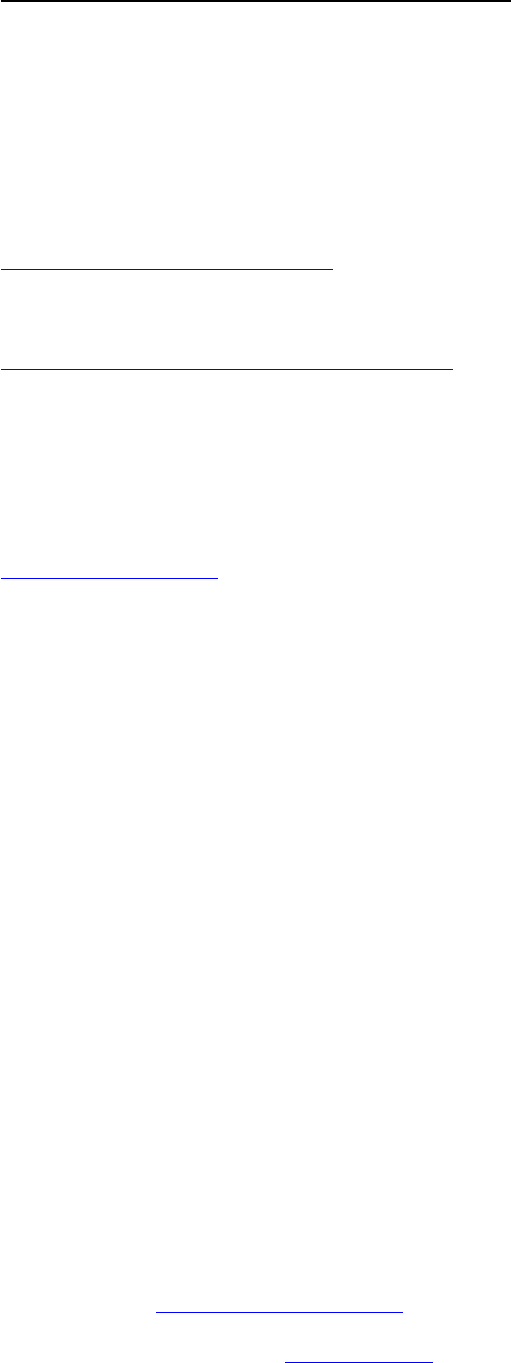
Software distributed under the License is
distributed on an "AS IS"
basis, WITHOUT WARRANTY OF ANY KIND,
either express or implied. See the
License for the specific language governing
rights and limitations
under the License.
The Original Code is _________.
The Initial Developer of the Original Code is
______.
Portions created by _______ are Copyright (C)
______. All Rights Reserved.
Contributor(s): __________.
Alternatively, the contents of this file may be
used under the terms
of the _____ license (the "[___] License"), in
which case the
provisions of [______] License are applicable
instead of those
above. If you wish to allow use of your version
of this file only
under the terms of the [____] License and not to
allow others to use
your version of this file under the MPL, indicate
your decision by
deleting the provisions above and replace
them with the notice and
other provisions required by the [___] License.
If you do not delete
the provisions above, a recipient may use your
version of this file
under either the MPL or the [___] License."
[NOTE: The text of this Exhibit A may differ
slightly from the text of
the notices in the Source Code files of the
Original Code. You should
use the text of this Exhibit A rather than the text
found in the
Original Code Source Code for Your
Modifications.]
Open Source
Android (7.1.1)
This tv contains the Android Nougat Software.
Android is a Linux-based operating system designed
primarily for touchscreen mobile devices such as
smartphones and tablet computers. This software will
also be reused in TPVision Android based TV's. The
original download site for this software is :
https://android.googlesource.com/. This piece of
software is made available under the terms and
conditions of the Apache license version 2, which can
be found below. Android APACHE License Version 2 (
http://source.android.com/source/licenses.html ).
This includes all external sources used by official
Android AOSP.
linux kernel (3.10.79)
This tv contains the Linux Kernel. The original
download site for this software is :
http://www.kernel.org/ . This piece of software is
made available under the terms and conditions of the
GPL v2 license, which can be found below.
Additionally, following exception applies: "NOTE! This
copyright does *not* cover user programs that use
kernel services by normal system calls - this is merely
considered normal use of the kernel, and does *not*
fall under the heading of "derived work". Also note
that the GPL below is copyrighted by the Free
Software Foundation, but the instance of code that it
refers to (the linux kernel) is copyrighted by me and
others who actually wrote it. Also note that the only
valid version of the GPL as far as the kernel is
concerned is _this_ particular version of the license (ie
v2, not v2.2 or v3.x or whatever), unless explicitly
otherwise stated. Linus Torvalds"
libcurl (7.50.1)
libcurl is a free and easy-to-use client-side URL
transfer library, supporting DICT, FILE, FTP, FTPS,
Gopher, HTTP, HTTPS, IMAP, IMAPS, LDAP, LDAPS,
POP3, POP3S, RTMP, RTSP, SCP, SFTP, SMTP,
SMTPS, Telnet and TFTP. libcurl supports SSL
certificates, HTTP POST, HTTP PUT, FTP uploading,
HTTP form based upload, proxies, cookies,
user+password authentication (Basic, Digest, NTLM,
Negotiate, Kerberos), file transfer resume, http proxy
tunneling and more! The original download site for
this software is : http://curl.haxx.se/libcurl/
COPYRIGHT AND PERMISSION NOTICE Copyright (c)
1996 - 2010, Daniel Stenberg, daniel@haxx.se. All
rights reserved. Permission to use, copy, modify, and
distribute this software for any purpose with or
without fee is hereby granted, provided that the
above copyright notice and this permission notice
appear in all copies. THE SOFTWARE IS PROVIDED
115

"AS IS", WITHOUT WARRANTY OF ANY KIND,
EXPRESS ORIMPLIED, INCLUDING BUT NOT LIMITED
TO THE WARRANTIES OF
MERCHANTABILITY,FITNESS FOR A PARTICULAR
PURPOSE AND NONINFRINGEMENT OF THIRD
PARTY RIGHTS. INNO EVENT SHALL THE AUTHORS
OR COPYRIGHT HOLDERS BE LIABLE FOR ANY
CLAIM, DAMAGES OR OTHER LIABILITY, WHETHER
IN AN ACTION OF CONTRACT, TORT OROTHERWISE,
ARISING FROM, OUT OF OR IN CONNECTION WITH
THE SOFTWARE OR THE USEOR OTHER DEALINGS
IN THE SOFTWARE. Except as contained in this
notice, the name of a copyright holder shall not be
used in advertising or otherwise to promote the sale,
use or other dealings in this Software without prior
written authorization of the copyright holder.
libfreetypeex (2.4.2)
FreeType is a software development library, available
in source and binary forms, used to render text on to
bitmaps and provides support for other font-related
operations. The original download site for this
software is :
https://github.com/julienr/libfreetype-android
Freetype License
libjpegex (8a)
This package contains C software to implement JPEG
image encoding, decoding, and transcoding. This
software is based in part on the work of the
Independent JPEG Group.----------------------The
authors make NO WARRANTY or representation,
either express or implied, with respect to this
software, its quality, accuracy, merchantability, or
fitness for a particular purpose. This software is
provided "AS IS", and you, its user, assume the entire
risk as to its quality and accuracy. This software is
copyright (C) 1991-1998, Thomas G. Lane. All Rights
Reserved except as specified below. Permission is
hereby granted to use, copy, modify, and distribute
this software (or portions thereof) for any purpose,
without fee, subject to these conditions:(1) If any part
of the source code for this software is distributed,
then this README file must be included, with this
copyright and no-warranty notice unaltered; and any
additions, deletions, or changes to the original files
must be clearly indicated in accompanying
documentation.(2) If only executable code is
distributed, then the accompanying documentation
must state that "this software is based in part on the
work of the Independent JPEG Group".(3) Permission
for use of this software is granted only if the user
accepts full responsibility for any undesirable
consequences; the authors accept NO LIABILITY for
damages of any kind. These conditions apply to any
software derived from or based on the IJG code, not
just to the unmodified library. If you use our work, you
ought to acknowledge us. Permission is NOT granted
for the use of any IJG author's name or company
name in advertising or publicity relating to this
software or products derived from it. This software
may be referred to only as "the Independent JPEG
Group's software". We specifically permit and
encourage the use of this software as the basis of
commercial products, provided that all warranty or
liability claims are assumed by the product vendor.
libpngex (1.4.1)
libpng is the official Portable Network Graphics (PNG)
reference library (originally called pnglib). It is a
platform-independent library that contains C
functions for handling PNG images. It supports almost
all of PNG's features, is extensible. The original
download site for this software is :
https://github.com/julienr/libpng-androidlibpng
license
dvbsnoop (1.2)
dvbsnoop is a DVB / MPEG stream analyzer program.
For generating CRC32 values required for composing
PAT, PMT, EIT sections The original download site for
this software is : https://github.com/a4tunado/dvbsn
oop/blob/master/src/misc/crc32.cGPL v2
http://dvbsnoop.sourceforge.net/dvbsnoop.html
gSoap (2.7.15)
The gSOAP toolkit is an open source C and C++
software development toolkit for SOAP/XML Web
services and generic (non-SOAP) C/C++ XML data
bindings. Part of the software embedded in this
product is gSOAP software. Portions created by
gSOAP are Copyright 2001-2009 Robert A. van
Engelen, Genivia inc. All Rights Reserved. THE
SOFTWARE IN THIS PRODUCT WAS IN PART
PROVIDED BY GENIVIA INC AND ANY EXPRESS OR
IMPLIED WARRANTIES, INCLUDING, BUT NOT
LIMITED TO, THE IMPLIED WARRANTIES OF
MERCHANTABILITY AND FITNESS FOR A
PARTICULAR PURPOSE ARE DISCLAIMED. IN NO
EVENT SHALL THE AUTHOR BE LIABLE FOR ANY
DIRECT, INDIRECT, INCIDENTAL, SPECIAL,
EXEMPLARY, OR CONSEQUENTIAL DAMAGES
(INCLUDING, BUT NOT LIMITED TO, PROCUREMENT
OF SUBSTITUTE GOODS OR SERVICES; LOSS OF
USE, DATA, OR PROFITS; OR BUSINESS
INTERRUPTION) HOWEVER CAUSED AND ON ANY
THEORY OF LIABILITY, WHETHER IN CONTRACT,
STRICT LIABILITY, OR TORT (INCLUDING
NEGLIGENCE OR OTHERWISE) ARISING IN ANY WAY
OUT OF THE USE OF THIS SOFTWARE, EVEN IF
ADVISED OF THE POSSIBILITY OF SUCH DAMAGE.
116
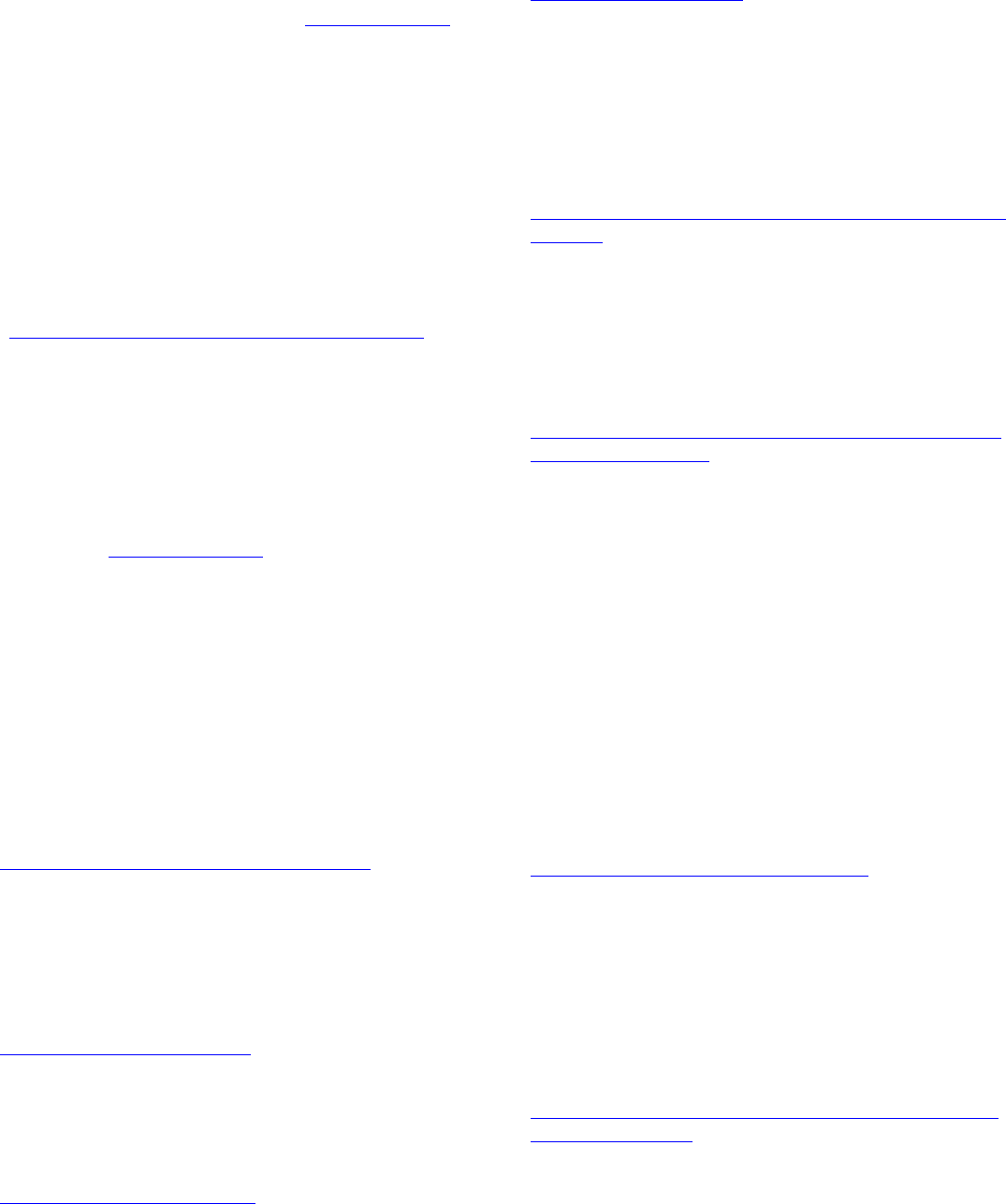
restlet (2.3.0)
Restlet is a lightweight, comprehensive, open source
REST framework for the Java platform. Restlet is
suitable for both server and client Web applications. It
supports major Internet transport, data format, and
service description standards like HTTP and HTTPS,
SMTP, XML, JSON, Atom, and WADL. The original
download site for this software is : http://restlet.org
This piece of software is made available under the
terms and conditions of the Apache License version 2.
FaceBook SDK (3.0.1)
This TV contains Facebook SDK. The Facebook SDK
for Android is the easiest way to integrate your
Android app with Facebook's platform. The SDK
provides support for Login with Facebook
authentication, reading and writing to Facebook APIs
and support for UI elements such as pickers and
dialogs. The original download site for this software is
: https://developer.facebook.com/docs/android This
piece of software is made available under the terms
and conditions of the Apache License version 2.
ffmpeg (2.1.3)
This TV uses FFmpeg. FFmpeg is a complete, cross-
platform solution to record, convert and stream audio
and video. The original download site for this
software is : http://ffmpeg.org This piece of software
is made available under the terms and conditions of
the GPL v2 license, which can be found below.
gson (2.3)
This TV uses gson. Gson is a Java library that can be
used to convert Java Objects into their JSON
representation. It can also be used to convert a JSON
string to an equivalent Java object. Gson can work
with arbitrary Java objects including pre-existing
objects that you do not have source-code of. The
original download site for this software is :
https://code.google.com/p/google-gson/ . This piece
of software is made available under the terms and
conditions of the Apache License 2.0
This software includes an implementation of the AES
Cipher, licensed by Brian Gladman. The original
download site for this software is :
http://www.gladman.me.uk/ This piece of software is
licensed by Brian Gladman.
libUpNp (1.2.1)
The original download site for this software is :
http://upnp.sourceforge.net/ This piece of software is
made available under the terms and conditions of the
BSD.
live555 (0.82)
Live555 provides RTP/RTCP/RTSP client.The original
download site for this software is :
http://www.live555.com This piece of software is
made available under the terms and conditions of the
LGPL v2.1 license, which can be found below.
dnsmasq
Dnsmasq is a lightweight, easy to configure DNS
forwarder and DHCP server. The original download
site for this software is :
https://android.googlesource.com/platform/external/
dnmasq This piece of software is made available
under the terms and conditions of the GPL v2 license,
which can be found below.
TomCrypt (1.1)
iwedia stack is using tomcrypt for sw decryption. The
original download site for this software is :
http://manpages.ubuntu.com/manpages/saucy/man
3/libtomcrypt.3.html This piece of software is made
available under the terms and conditions of the DO
WHAT THE FUCK YOU WANT TO PUBLIC LICENSE.
u-boot (2011-12)
U-boot is a boot loader for embedded boards based
on ARM, MIPS and other processors, which can be
installed in a boot ROM and used to initialize and test
the hardware or to download and run application
code. This piece of software is made available under
the terms and conditions of the GPL v2 license, which
can be found below.
AsyncHttpclient (1.4.9)
The original download site for this software is :
http://loopj.com/android-async-http/ This piece of
software is made available under the terms and
conditions of the APACHE LICENSE 2.0
httpclient-4.4.1.1 (4.4.1.1)
This is needed to import
cz.msebera.android.httpclient used by
AssyncHttpClientThe original download site for this
software is :
http://mvnrepository.com/artifact/cz.msebera.androi
d/httpclient/4.4.1.1 This piece of software is made
available under the terms and conditions of the
APACHE LICENSE 2.0
117
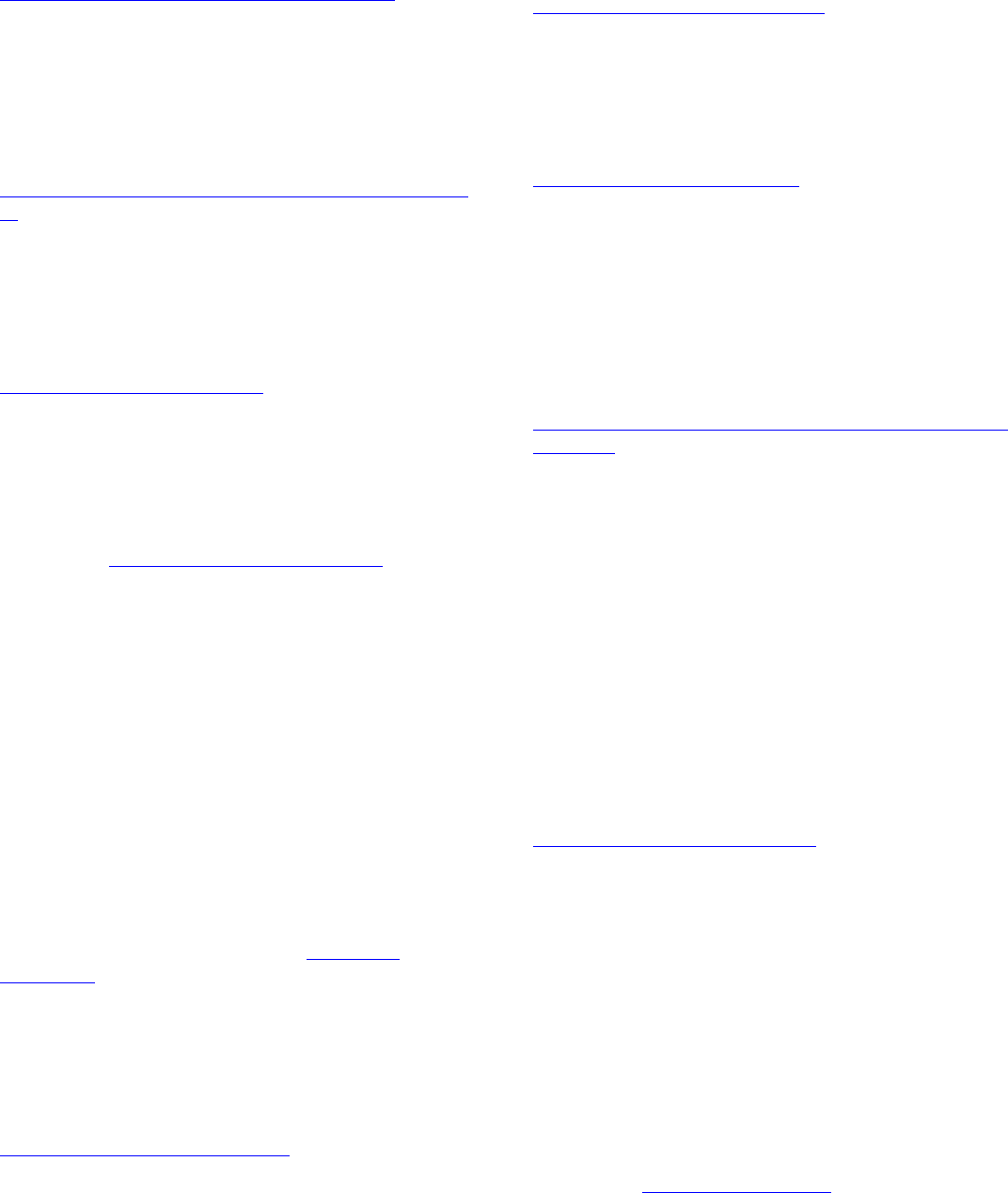
Jackson Parser (2.x)
Ipepg client uses Jackson Parser for string
manipulation. The original download site for this
software is :
https://github.com/FasterXML/jackson-core This
piece of software is made available under the terms
and conditions of the APACHE LICENSE 2.0
audio a2dp (2.x)
Bluetooth stack. The original download site for this
software is :
https://android.googlesource.com/platform/system/
bt This piece of software is made available under the
terms and conditions of the APACHE LICENSE 2.0
libexif (0.6.21)
Exif JPEG header manipulation tool. The original
download site for this software is :
http://libexif.sourceforge.net/ This piece of software
is made available under the terms and conditions of
the APACHE LICENSE 2.0
libexpat (2.1.0)
Expat XML Parser. The original download site for this
software is : http://www.libexpat.org/Expat is free
software. You may copy, distribute, and modify it
under the terms of the License contained in the file
COPYING distributed with this package. This license is
the same as the MIT/X Consortium license.
libFFTEm ( )
neven face recognition library. The original download
site for this software is : No info. This piece of
software is made available under the terms and
conditions of the APACHE LICENSE 2.0
libicui18n (49.1.1)
International Components for unicode. The original
download site for this software is : http://icu-
project.org This piece of software is made available
under the terms and conditions of the BSD.
libiprouteutil (3.4.0)
iproute2 TCP/IP networking and traffic control. The
original download site for this software is :
http://www.linuxfoundation.org/ This piece of
software is made available under the terms and
conditions of the GPL v2. which can be found below
libjpeg (3.4.0)
libjpeg-turbo is a JPEG image codec that uses SIMD
instructions (MMX, SSE2, NEON) to accelerate
baseline JPEG compression and decompression on
x86, x86-64, and ARM systems. The original
download site for this software is :
http://www.ijg.org/libjpeg-turbo is covered by three
compatible BSD-style open source licenses. Refer to
LICENSE.txt for a roll-up of license terms.
libmtp (1.0.1)
libmtp The original download site for this software is :
http://libmtp.sourceforge.net/ . This piece of software
is made available under the terms and conditions of
the LGPL V2.
libmdnssd (320.10.80)
MDNS Responder. The mDNSResponder project is a
component of Bonjour, 5Apple's ease-of-use IP
networking initiative. The original download site for
this software is :
http://www.opensource.apple.com/tarballs/mDNSRe
sponder/ This piece of software is made available
under the terms and conditions of the Apache license
version 2
libnfc_ndef ( )
The original download site for this software is : No
info. This piece of software is made available under
the terms and conditions of the Apache license
version 2
libskia ( )
skia 2D graphics library Skia is a complete 2D graphic
library for drawing Text, Geometries, and Images. The
original download site for this software is :
http://code.google.com/p/skia/ This piece of
software is made available under the terms and
conditions of the BSD.
libsonivox ( )
The original download site for this software is : No
info. This piece of software is made available under
the terms and conditions of the Android APACHE
License Version 2.
libsqlite (3.9.2)
SQLite database. The original download site for this
software is : http://www.sqlite.org This piece of
software is made available under the terms and
conditions of the Android APACHE License Version 2.
118
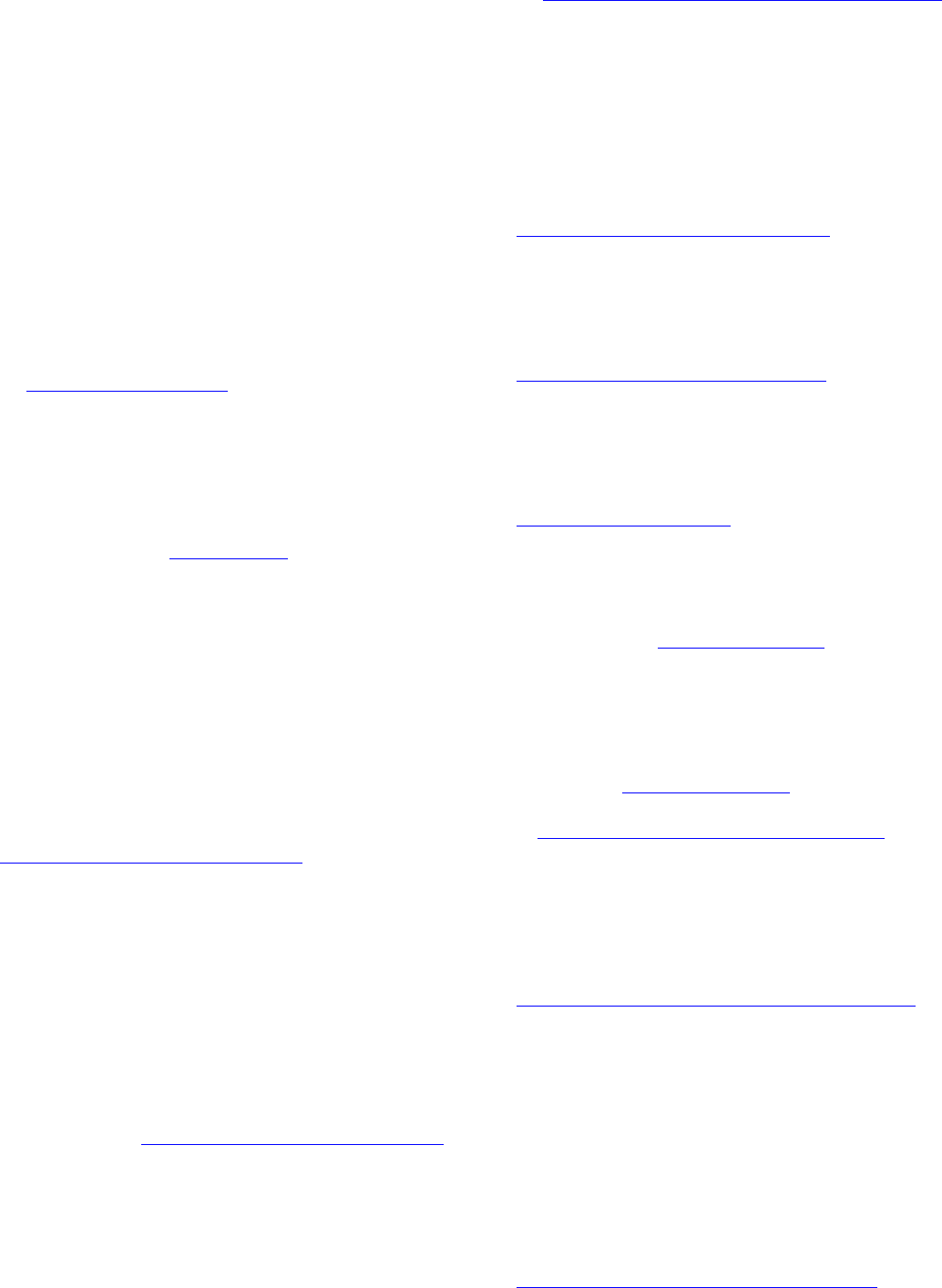
libttspico ( )
The original download site for this software is : No
info. This piece of software is made available under
the terms and conditions of the Android APACHE
License Version 2.
libtinyalsa ( )
tinyalsa: a small library to interface with ALSA in the
Linux kernel. The original download site for this
software is : No info. This piece of software is made
available under the terms and conditions of the BSD.
wpa_supplicant (0.8)
Library used by legacy HAL to talk to wpa_supplicant
daemon. The original download site for this software
is : http://hostap.epitest.fi/ This piece of software is
made available under the terms and conditions of the
GPLv2.
libz (1.2.8)
zlib compression library. The original download site
for this software is : http://zlib.net This piece of
software is made available under the terms and
conditions of the BSD.
iptables (1.4.20)
iptables is a user space application program that
allows a system administrator to configure the tables
provided by the Linux kernel firewall (implemented as
different Netfilter modules) and the chains and rules it
stores. Different kernel modules and programs are
currently used for different protocols; iptables applies
to IPv4The original download site for this software is :
https://android.googlesource.com/ This piece of
software is made available under the terms and
conditions of the GPLv2.
toolbox (1.2.8)
The 'toolbox' command in Android is a multi-function
program. It encapsulates the functionality of many
common Linux commands (and some special Android
ones) into a single binary. This makes it more
compact than having all those other commands
installed individually. The original download site for
this software is : https://android.googlesource.com/
This piece of software is made available under the
terms and conditions of the Android APACHE License
Version 2.
libssl
(7b8b9c17db93ea5287575b437c77fb36eeb81b31)
BoringSSL The original download site for this software
is : https://boringssl.googlesource.com/boringssl/
This piece of software is made available under the
terms and conditions of the BSD.
libOpenMAXAL
(7b8b9c17db93ea5287575b437c77fb36eeb81b31)
OpenMAX AL is an application-level multimedia
playback and recording API for mobile embedded
devicesThe original download site for this software is :
https://www.khronos.org/openmax/ License free
libOpenSLES (1.0)
Khronos OpenSL Sound API spec. The original
download site for this software is :
https://www.khronos.org/opensles/ License free
libEGL libGLESv1_CM (3.1)
Khronos OpenGL Graphics API spec. The original
download site for this software is :
https://www.opengl.org/ License free
libffmpeg_av (2.1)
FFmpeg media player. The original download site for
this software is : https://ffmpeg.org/ This piece of
software is licensed under LGPL v2.1
libcurlmheg (7.21.6)
curl for MHEG. The original download site for this
software is : https://ffmpeg.org/ Curl and libcurl are
licensed under a MIT/X derivate license. Please look
at https://curl.haxx.se/docs/copyright.html
boringssl
(af0e32cb84f0c9cc65b9233a3414d2562642b342)
ssl for MHEG, Taken from android M. The original
download site for this software is :
https://boringssl.googlesource.com/boringssl/
Licensed under BSD, please find in /android/n-
base/external/boringssl/NOTICE
libpng (1.6.22beta)
libpng is the official Portable Network Graphics (PNG)
reference library (originally called pnglib). It is a
platform-independent library that contains C
functions for handling PNG images. It supports almost
all of PNG's features, is extensible. The original
download site for this software is :
https://github.com/julienr/libpng-android This code
is released under the libpng license.
119
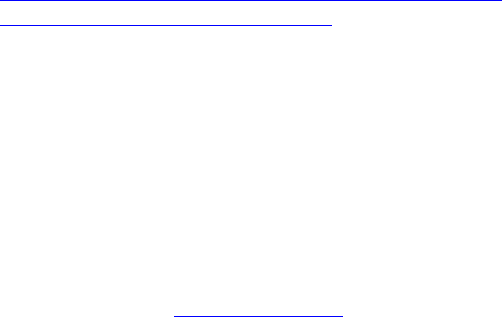
Hue SDK (1.8.1)
TV ambihue app uses Philips SDK to find the hue
bridge name. The original download site for this
software is :
https://developers.meethue.com/documentation/jav
a-multi-platform-and-android-sdk
Opera Web Browser (SDK 4.8.0)
This TV contains Opera Browser Software.
Third-party licenses
WebKit
name License
WebKit URL: http://webkit.org/
(WebKit doesn't distribute an explicit license. This
LICENSE is derived from license text in the source.)
Copyright (c) 1997, 1998, 1999, 2000, 2001, 2002,
2003, 2004, 2005, 2006, 2007 Alexander Kellett,
Alexey Proskuryakov, Alex Mathews, Allan Sandfeld
Jensen, Alp Toker, Anders Carlsson, Andrew
Wellington, Antti Koivisto, Apple Inc., Arthur
Langereis, Baron Schwartz, Bjoern Graf, Brent
Fulgham, Cameron Zwarich, Charles Samuels,
Christian Dywan, Collabora Ltd., Cyrus Patel, Daniel
Molkentin, Dave Maclachlan, David Smith, Dawit
Alemayehu, Dirk Mueller, Dirk Schulze, Don Gibson,
Enrico Ros, Eric Seidel, Frederik Holljen, Frerich
Raabe, Friedmann Kleint, George Staikos, Google
Inc., Graham Dennis, Harri Porten, Henry
Mason, Hiroyuki Ikezoe, Holger Hans Peter Freyther,
IBM, James G. Speth, Jan Alonzo, Jean-Loup Gailly,
John Reis, Jonas Witt, Jon Shier, Jonas Witt, Julien
Chaffraix, Justin Haygood, Kevin Ollivier, Kevin
Watters, Kimmo Kinnunen, Kouhei Sutou, Krzysztof
Kowalczyk, Lars Knoll, Luca Bruno, Maks Orlovich,
Malte Starostik, Mark Adler, Martin Jones, Marvin
Decker, Matt Lilek, Michael Emmel, Mitz Pettel,
mozilla.org, Netscape Communications Corporation,
Nicholas Shanks, Nikolas Zimmermann, Nokia, Oliver
Hunt, Opened Hand, Paul Johnston, Peter Kelly,
Pioneer Research Center USA, Rich Moore, Rob Buis,
Robin Dunn, Ronald Tschalär, Samuel Weinig, Simon
Hausmann, Staikos Computing Services Inc., Stefan
Schimanski, Symantec Corporation, The
Dojo Foundation, The Karbon Developers, Thomas
Boyer, Tim Copperfield, Tobias Anton, Torben Weis,
Trolltech, University of Cambridge, Vaclav Slavik,
Waldo Bastian, Xan Lopez, Zack Rusin
The terms and conditions vary from file to file, but
are one of:
Redistribution and use in source and binary forms,
with or without modification, are permitted provided
that the following conditions are met:
*OR*
Redistribution and use in source and binary forms,
with or without modification, are permitted provided
that the following conditions are met:
THIS SOFTWARE IS PROVIDED BY APPLE
COMPUTER, INC. ``AS IS'' AND ANY EXPRESS OR
IMPLIED WARRANTIES, INCLUDING, BUT NOT
LIMITED TO, THE IMPLIED WARRANTIES OF
MERCHANTABILITY AND FITNESS FOR A
PARTICULAR PURPOSE ARE DISCLAIMED. IN NO
EVENT SHALL APPLE COMPUTER, INC.
OR CONTRIBUTORS BE LIABLE FOR ANY DIRECT,
INDIRECT, INCIDENTAL, SPECIAL, EXEMPLARY, OR
CONSEQUENTIAL DAMAGES (INCLUDING, BUT NOT
LIMITED TO, PROCUREMENT OF SUBSTITUTE
GOODS OR SERVICES; LOSS OF USE, DATA,
OR PROFITS; OR BUSINESS INTERRUPTION)
HOWEVER CAUSED AND ON ANY THEORY OF
LIABILITY, WHETHER IN CONTRACT, STRICT
LIABILITY, OR TORT (INCLUDING NEGLIGENCE OR
OTHERWISE) ARISING IN ANY WAY OUT OF THE
USE OF THIS SOFTWARE, EVEN IF ADVISED OF THE
POSSIBILITY OF SUCH DAMAGE.
GNU LIBRARY GENERAL PUBLIC LICENSE
Version 2, June 1991
Copyright (C) 1991 Free Software Foundation, Inc.
51 Franklin Street, Fifth Floor, Boston, MA 02110-1301
USA
Everyone is permitted to copy and distribute verbatim
copies of this license document, but changing it is not
allowed.
Preamble
The licenses for most software are designed to take
away your freedom to share and change it. By
contrast, the GNU General Public Licenses are
intended to guarantee your freedom to share and
change free software--to make sure the software is
free for all its users.
This license, the Library General Public License,
applies to some specially designated Free Software
Foundation software, and to any other libraries
whose authors decide to use it. You can use it for
your libraries, too.
When we speak of free software, we are referring to
freedom, not price. Our General Public Licenses are
designed to make sure that you have the freedom to
distribute copies of free software (and charge for this
service if you wish), that you receive source code or
120
can get it if you want it, that you can change the
software or use pieces of it in new free programs; and
that you know you can do these things.
To protect your rights, we need to make restrictions
that forbid anyone to deny you these rights or to ask
you to surrender the rights. These restrictions
translate to certain responsibilities for you if you
distribute copies of the library, or if you modify it.
For example, if you distribute copies of the library,
whether gratis or for a fee, you must give the
recipients all the rights that we gave you. You must
make sure that they, too, receive or can get the
source code. If you link a program with the library,
you must provide complete object files to the
recipients so that they can relink them with the library,
after making changes to the library and recompiling it.
And you must show them these terms so they know
their rights.
Our method of protecting your rights has two steps:
(1) copyright the library, and (2) offer you this license
which gives you legal permission to copy, distribute
and/or modify the library.
Also, for each distributor's protection, we want to
make certain that everyone understands that there is
no warranty for this free library. If the library is
modified by someone else and passed on, we want
its recipients to know that what they have is not the
original version, so that any problems introduced by
others will not reflect on the original authors'
reputations.
Finally, any free program is threatened constantly by
software patents. We wish to avoid the danger that
companies distributing free software will individually
obtain patent licenses, thus in effect transforming the
program into proprietary software. To prevent this, we
have made it clear that any patent must be licensed
for everyone's free use or not licensed at all.
Most GNU software, including some libraries, is
covered by the ordinary GNU General Public License,
which was designed for utility programs. This license,
the GNU Library General Public License, applies to
certain designated libraries. This license is quite
different from the ordinary one; be sure to read it in
full, and don't assume that anything in it is the same
as in the ordinary license.
The reason we have a separate public license for
some libraries is that they blur the distinction we
usually make between modifying or adding to a
program and simply using it. Linking a program with
a library, without changing the library, is in some
sense simply using the library, and is analogous to
running a utility program or application program.
However, in a textual and legal sense, the linked
executable is a combined work, a derivative of the
original library, and the ordinary General Public
License treats it as such.
Because of this blurred distinction, using the ordinary
General Public License for libraries did not effectively
promote software sharing, because most developers
did not use the libraries. We concluded that weaker
conditions might promote sharing better.
However, unrestricted linking of non-free programs
would deprive the users of those programs of all
benefit from the free status of the libraries
themselves. This Library General Public License is
intended to permit developers of non-free programs
to use free libraries, while preserving your freedom as
a user of such programs to change the free libraries
that are incorporated in them. (We have not seen how
to achieve this as regards changes in header files, but
we have achieved it as regards changes in the actual
functions of the Library.) The hope is that this will lead
to faster development of free libraries.
The precise terms and conditions for copying,
distribution and modification follow. Pay close
attention to the difference between a"work based on
the library" and a "work that uses the library". The
former contains code derived from the library, while
the latter only works together with the library.
Note that it is possible for a library to be covered by
the ordinary General Public License rather than by
this special one.
GNU LIBRARY GENERAL
PUBLIC LICENSE
TERMS AND CONDITIONS FOR COPYING,
DISTRIBUTION AND MODIFICATION
0. This License Agreement applies to any software
library which contains a notice placed by the
copyright holder or other authorized party saying it
may be distributed under the terms of this
Library General Public License (also called "this
License"). Each licensee is addressed as "you".
A "library" means a collection of software functions
and/or data prepared so as to be conveniently
linked with application programs (which use some of
those functions and data) to form executables.
The "Library", below, refers to any such software
library or work which has been distributed under
these terms. A "work based on the Library" means
either the Library or any derivative work
under copyright law: that is to say, a work containing
the Library or a portion of it, either verbatim or with
modifications and/or translated straightforwardly
into another language. (Hereinafter, translation
is included without limitation in the term
"modification".)
"Source code" for a work means the preferred form of
the work for making modifications to it. For a library,
complete source code means all the source code for
121
all modules it contains, plus any associate interface
definition files, plus the scripts used to control
compilation and installation of the library.
Activities other than copying, distribution and
modification are not covered by this License; they
are outside its scope. The act of running a program
using the Library is not restricted, and output
from such a program is covered only if its contents
constitute a work based on the Library (independent
of the use of the Library in a tool for writing it).
Whether that is true depends on what the Library
does and what the program that uses the Library
does.
1. You may copy and distribute verbatim copies of the
Library's complete source code as you receive it, in
any medium, provided that you conspicuously and
appropriately publish on each copy an appropriate
copyright notice and disclaimer of warranty; keep
intact all the notices that refer to this License and to
the absence of any warranty; and distribute a copy
of this License along with the
You may charge a fee for the physical act of
transferring a copy, and you may at your option offer
warranty protection in exchange for a
2. You may modify your copy or copies of the Library
or any portion of it, thus forming a work based on the
Library, and copy and distribute such modifications
or work under the terms of Section 1 above, provided
that you also meet all of these conditions:
a) The modified work must itself be a software
library.
b) You must cause the files modified to carry
prominent notices stating that you changed the files
and the date of any change.
c) You must cause the whole of the work to be
licensed at no charge to all third parties under the
terms of this License.
d) If a facility in the modified Library refers to a
function or a table of data to be supplied by an
application program that uses the facility, other than
as an argument passed when the facility is invoked,
then you must make a good faith effort to ensure
that, in the event an application does not supply
such function or table, the facility still operates, and
performs whatever part of its purpose remains
meaningful.
(For example, a function in a library to compute
square roots has a purpose that is entirely well-
defined independent of the application. Therefore,
Subsection 2d requires that any application-supplied
function or table used by this function must be
optional: if the application does not supply it, the
squareroot function must still compute square roots.)
These requirements apply to the modified work as a
whole. If identifiable sections of that work are not
derived from the Library, and can be reasonably
considered independent and separate works
in themselves, then this License, and its terms, do not
apply to those sections when you distribute them as
separate works. But when you distribute the same
sections as part of a whole which is a work based on
the Library, the distribution of the whole must be on
the terms of this License, whose permissions for
other licensees extend to the entire whole, and thus
to each and every part regardless of who
wrote. Thus, it is not the intent of this section to claim
rights or contest your rights to work written entirely
by you; rather, the intent is to exercise the right to
control the distribution of derivative or collective
works based on the Library.
In addition, mere aggregation of another work not
based on the Library with the Library (or with a work
based on the Library) on a volume of a storage or
distribution medium does not bring the other work
under the scope of this License.
3. You may opt to apply the terms of the ordinary
GNU General Public License instead of this License
to a given copy of the Library. To do this, you must
alter all the notices that refer to this License, so that
they refer to the ordinary GNU General Public
License, version 2, instead of to this License. (If a
newer version than version 2 of the ordinary GNU
General Public License has appeared, then you can
specify that version instead if you wish.) Do not
make any other change in these notices.
Once this change is made in a given copy, it is
irreversible for that copy, so the ordinary GNU
General Public License applies to all subsequent
copies and derivative works made from that copy.
This option is useful when you wish to copy part of
the code of the Library into a program that is not a
library.
4. You may copy and distribute the Library (or a
portion or derivative of it, under Section 2) in object
code or executable form under the terms of Sections
1 and 2 above provided that you accompany it with
the complete corresponding machine-readable
source code, which must be distributed under the
terms of Sections 1 and 2 above on a medium
customarily used for software interchange.
If distribution of object code is made by offering
access to copy from a designated place, then
offering equivalent access to copy the source code
from the same place satisfies the requirement
to distribute the source code, even though third
parties are not compelled to copy the source along
with the object code.
5. A program that contains no derivative of any
portion of the Library, but is designed to work with
the Library by being compiled or linked with it, is
called a "work that uses the Library". Such a work, in
122
isolation, is not a derivative work of the Library,
and therefore falls outside the scope of this License.
However, linking a "work that uses the Library" with
the Library creates an executable that is a derivative
of the Library (because it contains portions of the
Library), rather than a "work that uses the library".
The executable is therefore covered by this License.
Section 6 states terms for distribution of such
executables.
When a "work that uses the Library" uses material
from a header file that is part of the Library, the
object code for the work may be a derivative work of
the Library even though the source code is
not. Whether this is true is especially significant if the
work can be linked without the Library, or if the work
is itself a library. The threshold for this to be true is
not precisely defined by law.
If such an object file uses only numerical parameters,
data structure layouts and accessors, and small
macros and small inline functions (ten lines or less in
length), then the use of the object file is unrestricted,
regardless of whether it is legally a derivative
work. (Executables containing this object code plus
portions of the Library will still fall under Section 6.)
Otherwise, if the work is a derivative of the Library,
you may distribute the object code for the work
under the terms of Section 6. Any executables
containing that work also fall under Section
6, whether or not they are linked directly with the
Library itself.
6. As an exception to the Sections above, you may
also compile or link a "work that uses the Library"
with the Library to produce a work containing
portions of the Library, and distribute that
work under terms of your choice, provided that the
terms permit modification of the work for the
customer's own use and reverse engineering for
debugging such modifications.
You must give prominent notice with each copy of
the work that the Library is used in it and that the
Library and its use are covered by this License. You
must supply a copy of this License. If the
work during execution displays copyright notices,
you must include the copyright notice for the Library
among them, as well as a reference directing the user
to the copy of this License. Also, you must do
one of these things:
a) Accompany the work with the complete
corresponding machine-readable source code for
the Library including whateve changes were used in
the work (which must be distributed under Sections 1
and 2 above); and, if the work is an executable
linked with the Library, with the complete machine-
readable "work that uses the Library", as object code
and/or source code, so that the user can modify the
Library and then relink to produce a
modified executable containing the modified
Library. (It is understood that the user who changes
the contents of definitions files in the Library will not
necessarily be able to recompile the application to
use the modified definitions.)
b) Accompany the work with a written offer, valid
for at least three years, to give the same user the
materials specified in Subsection 6a, above, for a
charge no more than the cost of performing this
distribution.
c) If distribution of the work is made by offering
access to copy from a designated place, offer
equivalent access to copy the above specified
materials from the same place.
d) Verify that the user has already received a
copy of these materials or that you have already sent
this user a copy.
For an executable, the required form of the "work that
uses the Library" must include any data and utility
programs needed for reproducing the executable
from it. However, as a special exception, the source
code distributed need not include anything that is
normally distributed (in either source or binary form)
with the major components (compiler, kernel, and so
on) of the operating system on which the executable
runs, unless that component itself accompanies the
executable.
It may happen that this requirement contradicts the
license restrictions of other proprietary libraries that
do not normally accompany the operating system.
Such a contradiction means you cannot use both
them and the Library together in an executable that
you distribute.
7. You may place library facilities that are a work
based on the Library side-by-side in a single library
together with other library facilities not covered by
this License, and distribute such a combined library,
provided that the separate distribution of the work
based on the Library and of the other library facilities
is otherwise permitted, and provided that you do
these two things:
a) Accompany the combined library with a copy
of the same work based on the Library, uncombined
with any other library facilities. This must be
distributed under the terms of the Sections above.
b) Give prominent notice with the combined
library of the fact that part of it is a work based on
the Library, and explaining where to find the
accompanying uncombined form of the same work.
8. You may not copy, modify, sublicense, link with, or
distribute the Library except as expressly provided
under this License. Any attempt otherwise to copy,
modify, sublicense, link with, or distribute the Library
123
is void, and will automatically terminate your rights
under this License. However, parties who have
received copies, or rights, from you under this
License will not have their licenses terminated so
long as such parties remain in full compliance.
9. You are not required to accept this License, since
you have not signed it. However, nothing else
grants you permission to modify or distribute the
Library or its derivative works. These actions
are prohibited by law if you do not accept this
License. Therefore, by modifying or distributing the
Library (or any work based on the Library), you
indicate your acceptance of this License to do so,
and all its terms and conditions for copying,
distributing or modifying the Library or works based
on it.
10. Each time you redistribute the Library (or any work
based on the Library), the recipient automatically
receives a license from the original licensor to copy,
distribute, link with or modify the Library subject to
these terms and conditions. You may not impose
any further restrictions on the recipients' exercise of
the rights granted herein. You are not responsible for
enforcing compliance by third parties to this License.
11. If, as a consequence of a court judgment or
allegation of patent infringement or for any other
reason (not limited to patent issues), conditions are
imposed on you (whether by court order, agreement
or otherwise) that contradict the conditions of this
License, they do not excuse you from the conditions
of this License. If you cannot distribute so as to
satisfy simultaneously your obligations under
this License and any other pertinent obligations, then
as a consequence you may not distribute the Library
at all. For example, if a patent license would not
permit royalty-free redistribution of the Library by all
those who receive copies directly or indirectly
through you, then the only way you could satisfy
both it and this License would be to refrain entirely
from distribution of the Library.
If any portion of this section is held invalid or
unenforceable under any particular circumstance,
the balance of the section is intended to apply, and
the section as a whole is intended to apply in other
circumstances.
It is not the purpose of this section to induce you to
infringe any patents or other property right claims or
to contest validity of any such claims; this section
has the sole purpose of protecting the integrity of the
free software distribution system which
is implemented by public license practices. Many
people have made generous contributions to the
wide range of software distributed through that
system in reliance on consistent application of
that system; it is up to the author/donor to decide if
he or she is willing to distribute software through any
other system and a licensee cannot impose that
choice.
This section is intended to make thoroughly clear
what is believed to be a consequence of the rest of
this License.
12. If the distribution and/or use of the Library is
restricted in certain countries either by patents or by
copyrighted interfaces, the original copyright holder
who places the Library under this License may
add an explicit geographical distribution limitation
excluding those countries, so that distribution is
permitted only in or among countries not thus
excluded. In such case, this License incorporates the
limitation as if written in the body of this License.
13. The Free Software Foundation may publish
revised and/or new versions of the Library General
Public License from time to time. Such new versions
will be similar in spirit to the present version, but may
differ in detail to address new problems or concerns.
Each version is given a distinguishing version
number. If the Library specifies a version number of
this License which applies to it and "any later
version", you have the option of following the terms
and conditions either of that version or of any later
version published by the Free Software Foundation.
If the Library does not specify a license version
number, you may choose any version ever published
by the Free Software Foundation.
14. If you wish to incorporate parts of the Library into
other free programs whose distribution conditions
are incompatible with these, write to the author to
ask for permission. For software which
is copyrighted by the Free Software Foundation,
write to the Free Software Foundation; we
sometimes make exceptions for this. Our decision
will be guided by the two goals of preserving the free
status of all derivatives of our free software and of
promoting the sharing and reuse of software
generally.
NO WARRANTY
15. BECAUSE THE LIBRARY IS LICENSED FREE OF
CHARGE, THERE IS NO
WARRANTY FOR THE LIBRARY, TO THE EXTENT
PERMITTED BY APPLICABLE LAW.
EXCEPT WHEN OTHERWISE STATED IN WRITING
THE COPYRIGHT HOLDERS AND/OR
OTHER PARTIES PROVIDE THE LIBRARY "AS IS"
WITHOUT WARRANTY OF ANY
KIND, EITHER EXPRESSED OR IMPLIED, INCLUDING,
BUT NOT LIMITED TO, THE
IMPLIED WARRANTIES OF MERCHANTABILITY AND
FITNESS FOR A PARTICULAR PURPOSE.
THE ENTIRE RISK AS TO THE QUALITY AND
PERFORMANCE OF THE
LIBRARY IS WITH YOU. SHOULD THE LIBRARY
PROVE DEFECTIVE, YOU ASSUME
124
THE COST OF ALL NECESSARY SERVICING, REPAIR
OR CORRECTION.
16. IN NO EVENT UNLESS REQUIRED BY APPLICABLE
LAW OR AGREED TO IN
WRITING WILL ANY COPYRIGHT HOLDER, OR ANY
OTHER PARTY WHO MAY MODIFY
AND/OR REDISTRIBUTE THE LIBRARY AS
PERMITTED ABOVE, BE LIABLE TO YOU
FOR DAMAGES, INCLUDING ANY GENERAL,
SPECIAL, INCIDENTAL OR
CONSEQUENTIAL DAMAGES ARISING OUT OF THE
USE OR INABILITY TO USE THE
LIBRARY (INCLUDING BUT NOT LIMITED TO LOSS OF
DATA OR DATA BEING
RENDERED INACCURATE OR LOSSES SUSTAINED BY
YOU OR THIRD PARTIES OR A
FAILURE OF THE LIBRARY TO OPERATE WITH ANY
OTHER SOFTWARE), EVEN IF
SUCH HOLDER OR OTHER PARTY HAS BEEN
ADVISED OF THE POSSIBILITY OF SUCH
END OF TERMS AND
CONDITIONS
GNU LESSER GENERAL PUBLIC LICENSE
Version 2.1, February 1999
Copyright (C) 1991, 1999 Free Software Foundation,
Inc.
51 Franklin Street, Fifth Floor, Boston, MA
02110-1301 USA
Everyone is permitted to copy and distribute verbatim
copies of this license document, but changing it is
not allowed.
[This is the first released version of the Lesser GPL. It
also counts as the successor of the GNU Library
Public License, version 2, hence the version number
2.1.]
Preamble
The licenses for most software are designed to take
away your freedom to share and change it. By
contrast, the GNU General Public Licenses are
intended to guarantee your freedom to share and
change free software--to make sure the software is
free for all its users.
This license, the Lesser General Public License,
applies to some specially designated software
packages--typically libraries--of the Free Software
Foundation and other authors who decide to use it.
You can use it too, but we suggest you first think
carefully about whether this license or the ordinary
General Public License is the better strategy to use in
any particular case, based on the explanations below.
When we speak of free software, we are referring to
freedom of use, not price. Our General Public
Licenses are designed to make sure that you have
the freedom to distribute copies of free software (and
charge for this service if you wish); that you receive
source code or can get it if you want it; that you can
change the software and use pieces of it in new free
programs; and that you are informed that you can
do these things.
To protect your rights, we need to make restrictions
that forbid distributors to deny you these rights or to
ask you to surrender these rights. These restrictions
translate to certain responsibilities for you if you
distribute copies of the library or if you modify it.
For example, if you distribute copies of the library,
whether gratis or for a fee, you must give the
recipients all the rights that we gave you. You must
make sure that they, too, receive or can get the
source code. If you link other code with the library,
you must provide complete object files to the
recipients, so that they can relink them with the
library after making changes to the library and
recompiling it. And you must show them these terms
so they know their rights.
We protect your rights with a two-step method: (1) we
copyright the library, and (2) we offer you this
license, which gives you legal permission to copy,
distribute and/or modify the library.
To protect each distributor, we want to make it very
clear that there is no warranty for the free library.
Also, if the library is modified by someone else and
passed on, the recipients should know that what
they have is not the original version, so that the
original author's reputation will not be affected by
problems that might be introduced by others.
Finally, software patents pose a constant threat to the
existence of any free program. We wish to make
sure that a company cannot effectively restrict the
users of a free program by obtaining a restrictive
license from a patent holder. Therefore, we insist
that any patent license obtained for a version of the
library must be consistent with the full freedom of
use specified in this license.
Most GNU software, including some libraries, is
covered by the ordinary GNU General Public
License. This license, the GNU Lesser General
Public License, applies to certain designated libraries,
and is quite different from the ordinary General
Public License. We use this license for certain
libraries in order to permit linking those libraries into
non-free programs.
When a program is linked with a library, whether
statically or using a shared library, the combination
125
of the two is legally speaking a combined work, a
derivative of the original library. The
ordinary General Public License therefore permits
such linking only if the entire combination fits its
criteria of freedom. The Lesser General Public
License permits more lax criteria for linking other code
with the library.
We call this license the "Lesser" General Public
License because it does Less to protect the user's
freedom than the ordinary General Public License.
It also provides other free software developers
Less of an advantage over competing non-free
programs. These disadvantages are the reason we
use the ordinary General Public License for
many libraries. However, the Lesser license provides
advantages in certain special circumstances.
For example, on rare occasions, there may be a
special need to encourage the widest possible use of
a certain library, so that it becomes a de-facto
standard. To achieve this, non-free programs must
be allowed to use the library. A more frequent case
is that a free library does the same job as widely
used non-free libraries. In this case, there is little to
gain by limiting the free library to free software only,
so we use the Lesser General Public License.
In other cases, permission to use a particular library in
non-free programs enables a greater number of
people to use a large body of free software. For
example, permission to use the GNU C Library in non-
free programs enables many more people to use the
whole GNU operating system, as well as its variant,
the GNU/Linux operating system.
Although the Lesser General Public License is Less
protective of the users' freedom, it does ensure that
the user of a program that is linked with the Library
has the freedom and the wherewithal to run that
program using a modified version of the Library.
The precise terms and conditions for copying,
distribution and modification follow. Pay close
attention to the difference between a "work based
on the library" and a "work that uses the library".
The former contains code derived from the library,
whereas the latter must be combined with the library
in order to run.
GNU LESSER GENERAL
PUBLIC LICENSE
TERMS AND CONDITIONS FOR COPYING,
DISTRIBUTION AND MODIFICATION
0. This License Agreement applies to any software
library or other program which contains a notice
placed by the copyright holder or other authorized
party saying it may be distributed under the terms
of this Lesser General Public License (also called
"this License"). Each licensee is addressed as "you".
A "library" means a collection of software functions
and/or data prepared so as to be conveniently
linked with application programs (which use some of
those functions and data) to form executables.
The "Library", below, refers to any such software
library or work which has been distributed under
these terms. A "work based on the Library" means
either the Library or any derivative work
under copyright law: that is to say, a work containing
the Library or a portion of it, either verbatim or with
modifications and/or translated straightforwardly
into another language. (Hereinafter, translation
is included without limitation in the term
"modification".)
"Source code" for a work means the preferred form of
the work for making modifications to it. For a library,
complete source code means all the source code for
all modules it contains, plus any associated interface
definition files, plus the scripts used to control
compilation and installation of the library.
Activities other than copying, distribution and
modification are not covered by this License; they
are outside its scope. The act of running a program
using the Library is not restricted, and output
from such a program is covered only if its contents
constitute a work based on the Library (independent
of the use of the Library in a tool for writing it).
Whether that is true depends on what the Library
does and what the program that uses the Library
does.
1. You may copy and distribute verbatim copies of the
Library's complete source code as you receive it, in
any medium, provided that you conspicuously and
appropriately publish on each copy an appropriate
copyright notice and disclaimer of warranty; keep
intact all the notices that refer to this License and to
the absence of any warranty; and distribute a copy
of this License along with the Library.
You may charge a fee for the physical act of
transferring a copy, and you may at your option offer
warranty protection in exchange for a fee.
2. You may modify your copy or copies of the Library
or any portion of it, thus forming a work based on the
Library, and copy and distribute such modifications
or work under the terms of Section 1 above, provided
that you also meet all of these conditions:
a) The modified work must itself be a software
library.
b) You must cause the files modified to carry
prominent noticesstating that you changed the files
and the date of any change.
c) You must cause the whole of the work to be
licensed at no charge to all third parties under the
terms of this License.
126
d) If a facility in the modified Library refers to a
function or a table of data to be supplied by an
application program that uses the facility, other than
as an argument passed when the facility is invoked,
then you must make a good faith effort to ensure
that, in the event an application does not supply
such function or table, the facility still operates, and
performs whatever part of its purpose remains
meaningful.
(For example, a function in a library to compute
square roots has a purpose that is entirely well-
defined independent of the application. Therefore,
Subsection 2d requires that any application-supplied
function or table used by this function must be
optional: if the application does not supply it, the
square root function must still compute square
roots.)
These requirements apply to the modified work as a
whole. If identifiable sections of that work are not
derived from the Library, and can be reasonably
considered independent and separate works
in themselves, then this License, and its terms, do not
apply to those sections when you distribute them as
separate works. But when you distribute the same
sections as part of a whole which is a work based on
the Library, the distribution of the whole must be on
the terms of this License, whose permissions for
other licensees extend to the entire whole, and thus
to each and every part regardless of who wrote
Thus, it is not the intent of this section to claim rights
or contest your rights to work written entirely by you;
rather, the intent is to exercise the right to control the
distribution of derivative or collective works based on
the Library.
In addition, mere aggregation of another work not
based on the Library with the Library (or with a work
based on the Library) on a volume of a storage or
distribution medium does not bring the other work
under the scope of this License.
3. You may opt to apply the terms of the ordinary
GNU General Public License instead of this License
to a given copy of the Library. To do this, you must
alter all the notices that refer to this License, so that
they refer to the ordinary GNU General Public
License, version 2, instead of to this License. (If a
newer version than version 2 of the ordinary GNU
General Public License has appeared, then you can
specify that version instead if you wish.) Do not
make any other change in these notices.
Once this change is made in a given copy, it is
irreversible for that copy, so the ordinary GNU
General Public License applies to all subsequent
copies and derivative works made from that copy.
This option is useful when you wish to copy part of
the code of the Library into a program that is not a
library.
4. You may copy and distribute the Library (or a
portion or derivative of it, under Section 2) in object
code or executable form under the terms of Sections
1 and 2 above provided that you accompany it with
the complete corresponding machine-readable
source code, which must be distributed under the
terms of Sections 1 and 2 above on a medium
customarily used for software interchange.
If distribution of object code is made by offering
access to copy from a designated place, then
offering equivalent access to copy the source code
from the same place satisfies the requirement
to distribute the source code, even though third
parties are not compelled to copy the source along
with the object code.
5. A program that contains no derivative of any
portion of the Library, but is designed to work with
the Library by being compiled or linked with it, is
called a "work that uses the Library". Such a work, in
isolation, is not a derivative work of the Library,
and therefore falls outside the scope of this License.
However, linking a "work that uses the Library" with
the Library creates an executable that is a derivative
of the Library (because it contains portions of the
Library), rather than a "work that uses the library".
The executable is therefore covered by this License.
Section 6 states terms for distribution of such
executables.
When a "work that uses the Library" uses material
from a header file that is part of the Library, the
object code for the work may be a derivative work of
the Library even though the source code is
not. Whether this is true is especially significant if the
work can be linked without the Library, or if the work
is itself a library. The threshold for this to be true is
not precisely defined by law.
If such an object file uses only numerical parameters,
data structure layouts and accessors, and small
macros and small inline functions (ten lines or less in
length), then the use of the object file is unrestricted,
regardless of whether it is legally a derivative
work. (Executables containing this object code plus
portions of the Library will still fall under Section 6.)
Otherwise, if the work is a derivative of the Library,
you may distribute the object code for the work
under the terms of Section 6. Any executables
containing that work also fall under Section
6, whether or not they are linked directly with the
Library itself.
6. As an exception to the Sections above, you may
also combine or link a "work that uses the Library"
with the Library to produce a work containing
portions of the Library, and distribute that
work under terms of your choice, provided that the
terms permit modification of the work for the
customer's own use and reverse engineering for
127
debugging such modifications.
You must give prominent notice with each copy of the
work that the Library is used in it and that the Library
and its use are covered by this License. You must
supply a copy of this License. If the work during
execution displays copyright notices, you must
include the copyright notice for the Library among
them, as well as a reference directing the user to the
copy of this License. Also, you must do one of
these things:
a) Accompany the work with the complete
corresponding machine-readable source code for
the Library including whatever changes were used in
the work (which must be distributed under Sections 1
and 2 above); and, if the work is an executable
linked with the Library, with the complete machine-
readable "work that uses the Library", as object code
and/or source code, so that the user can modify the
Library and then relink to produce a
modified executable containing the modified
Library. (It is understood that the user who changes
the contents of definitions files in the Library will not
necessarily be able to recompile the application to
use the modified definitions.)
b) Use a suitable shared library mechanism for
linking with the Library. A suitable mechanism is
one that (1) uses at run time a copy of the library
already present on the user's computer syste rather
than copying library functions into the executable,
and (2) will operate properly with a modified version
of the library, if the user installs one, as long as the
modified version is interface-compatible with the
version that the work was made with.
c) Accompany the work with a written offer, valid
for at least three years, to give the same user the
materials specified in Subsection 6a, above, for a
charge no more than the cost of performing this
distribution.
d) If distribution of the work is made by offering
access to copy from a designated place, offer
equivalent access to copy the above specified
materials from the same place.
e) Verify that the user has already received a copy
of these materials or that you have already sent this
user a copy.
For an executable, the required form of the "work that
uses the Library" must include any data and utility
programs needed for reproducing the executable
from it. However, as a special exception, the
materials to be distributed need not include anything
that is normally distributed (in either source or binary
form) with the major components (compiler, kernel,
and so on) of the operating system on which the
executable runs, unless that component itself
accompanies the executable.
It may happen that this requirement contradicts the
license restrictions of other proprietary libraries that
do not normally accompany the operating system.
Such a contradiction means you cannot use both
them and the Library together in an executable that
you
7. You may place library facilities that are a work
based on the Library side-by-side in a single library
together with other library facilities not covered by
this License, and distribute such a combined library,
provided that the separate distribution of the work
based on the Library and of the other library facilities
is otherwise permitted, and provided that you do
these two things:
a) Accompany the combined library with a copy
of the same work based on the Library, uncombined
with any other library facilities. This must be
distributed under the terms of the Sections above.
b) Give prominent notice with the combined
library of the fact that part of it is a work based on
the Library, and explaining where to find the
accompanying uncombined form of the same work.
8. You may not copy, modify, sublicense, link with, or
distribute the Library except as expressly provided
under this License. Any attempt otherwise to copy,
modify, sublicense, link with, or distribute the Library
is void, and will automatically terminate your rights
under this License. However, parties who have
received copies, or rights, from you under this
License will not have their licenses terminated so
long as such parties remain in full compliance.
9. You are not required to accept this License, since
you have not signed it. However, nothing else
grants you permission to modify or distribute the
Library or its derivative works. These actions
are prohibited by law if you do not accept this
License. Therefore, by modifying or distributing the
Library (or any work based on the Library), you
indicate your acceptance of this License to do so,
and all its terms and conditions for copying,
distributing or modifying the Library or works based
on it.
10. Each time you redistribute the Library (or any work
based on the Library), the recipient automatically
receives a license from the original licensor to copy,
distribute, link with or modify the Library subject to
these terms and conditions. You may not impose
any further restrictions on the recipients' exercise of
the rights granted herein. You are not responsible for
enforcing compliance by third parties with this
License.
11. If, as a consequence of a court judgment or
allegation of patent infringement or for any other
reason (not limited to patent issues), conditions are
imposed on you (whether by court order, agreement
or otherwise) that contradict the conditions of this
License, they do not excuse you from the conditions
of this License. If you cannot distribute so as to
128
satisfy simultaneously your obligations under
this License and any other pertinent obligations, then
as a consequence you may not distribute the Library
at all. For example, if a patent license would not
permit royalty-free redistribution of the Library by all
those who receive copies directly or indirectly
through you, then the only way you could satisfy
both it and this License would be to refrain entirely
from distribution of the Library.
If any portion of this section is held invalid or
unenforceable under any particular circumstance,
the balance of the section is intended to apply, and
the section as a whole is intended to apply in other
circumstances.
It is not the purpose of this section to induce you to
infringe any patents or other property right claims or
to contest validity of any such claims; this section
has the sole purpose of protecting the integrity of the
free software distribution system which
is implemented by public license practices. Many
people have made generous contributions to the
wide range of software distributed through that
system in reliance on consistent application of
that system; it is up to the author/donor to decide if
he or she is willing to distribute software through any
other system and a licensee cannot impose that
choice.
This section is intended to make thoroughly clear
what is believed to be a consequence of the rest of
this License.
12. If the distribution and/or use of the Library is
restricted in certain countries either by patents or by
copyrighted interfaces, the original copyright holder
who places the Library under this License may
add an explicit geographical distribution limitation
excluding those countries, so that distribution is
permitted only in or among countries not thus
excluded. In such case, this License incorporates the
limitation as if written in the body of this License.
13. The Free Software Foundation may publish
revised and/or new versions of the Lesser General
Public License from time to time. Such new versions
will be similar in spirit to the present version, but may
differ in detail to address new problems or concerns.
Each version is given a distinguishing version
number. If the Library specifies a version number of
this License which applies to it and "any later
version", you have the option of following the terms
and conditions either of that version or of any later
version published by the Free Software Foundation.
If the Library does not specify a license version
number, you may choose any version ever published
by the Free Software Foundation.
14. If you wish to incorporate parts of the Library into
other free programs whose distribution conditions
are incompatible with these, write to the author to
ask for permission. For software which
is copyrighted by the Free Software Foundation,
write to the Free Software Foundation; we
sometimes make exceptions for this. Our decision
will be guided by the two goals of preserving the free
status of all derivatives of our free software and of
promoting the sharing and reuse of software
generally.
NO WARRANTY
15. BECAUSE THE LIBRARY IS LICENSED FREE OF
CHARGE, THERE IS NO
WARRANTY FOR THE LIBRARY, TO THE EXTENT
PERMITTED BY APPLICABLE LAW.
EXCEPT WHEN OTHERWISE STATED IN WRITING
THE COPYRIGHT HOLDERS AND/OR
OTHER PARTIES PROVIDE THE LIBRARY "AS IS"
WITHOUT WARRANTY OF ANY
KIND, EITHER EXPRESSED OR IMPLIED, INCLUDING,
BUT NOT LIMITED TO, THE
IMPLIED WARRANTIES OF MERCHANTABILITY AND
FITNESS FOR A PARTICULAR
PURPOSE. THE ENTIRE RISK AS TO THE QUALITY
AND PERFORMANCE OF THE
LIBRARY IS WITH YOU. SHOULD THE LIBRARY
PROVE DEFECTIVE, YOU ASSUME
THE COST OF ALL NECESSARY SERVICING, REPAIR
OR CORRECTION.
16. IN NO EVENT UNLESS REQUIRED BY
APPLICABLE LAW OR AGREED TO IN
WRITING WILL ANY COPYRIGHT HOLDER, OR ANY
OTHER PARTY WHO MAY MODIFY
AND/OR REDISTRIBUTE THE LIBRARY AS
PERMITTED ABOVE, BE LIABLE TO YOU
FOR DAMAGES, INCLUDING ANY GENERAL,
SPECIAL, INCIDENTAL OR
CONSEQUENTIAL DAMAGES ARISING OUT OF THE
USE OR INABILITY TO USE THE
LIBRARY (INCLUDING BUT NOT LIMITED TO LOSS OF
DATA OR DATA BEING
RENDERED INACCURATE OR LOSSES SUSTAINED BY
YOU OR THIRD PARTIES OR A
FAILURE OF THE LIBRARY TO OPERATE WITH ANY
OTHER SOFTWARE), EVEN IF
SUCH HOLDER OR OTHER PARTY HAS BEEN
ADVISED OF THE POSSIBILITY OF SUCH
END OF TERMS AND
CONDITIONS
129

Other
name License
Chromium URL: http://www.chromium.org
Copyright (c) 2013 The Chromium Authors. All rights
reserved.
Redistribution and use in source and binary forms,
with or without modification, are permitted provided
that the following conditions are met:
* Redistributions of source code must retain the
above copyright
notice, this list of conditions and the following
disclaimer.
* Redistributions in binary form must reproduce
the above
copyright notice, this list of conditions and the
following disclaimer
in the documentation and/or other materials provided
with the
* Neither the name of Google Inc. nor the names
of its
contributors may be used to endorse or promote
products derived from
this software without specific prior written permission.
THIS SOFTWARE IS PROVIDED BY THE COPYRIGHT
HOLDERS AND CONTRIBUTORS
"AS IS" AND ANY EXPRESS OR IMPLIED
WARRANTIES, INCLUDING, BUT NOT
LIMITED TO, THE IMPLIED WARRANTIES OF
MERCHANTABILITY AND FITNESS FOR
A PARTICULAR PURPOSE ARE DISCLAIMED. IN NO
EVENT SHALL THE COPYRIGHT
OWNER OR CONTRIBUTORS BE LIABLE FOR ANY
DIRECT, INDIRECT, INCIDENTAL,
SPECIAL, EXEMPLARY, OR CONSEQUENTIAL
DAMAGES (INCLUDING, BUT NOT
LIMITED TO, PROCUREMENT OF SUBSTITUTE
GOODS OR SERVICES; LOSS OF USE,
DATA, OR PROFITS; OR BUSINESS INTERRUPTION)
HOWEVER CAUSED AND ON ANY
THEORY OF LIABILITY, WHETHER IN CONTRACT,
STRICT LIABILITY, OR TORT
(INCLUDING NEGLIGENCE OR OTHERWISE) ARISING
IN ANY WAY OUT OF THE USE
OF THIS SOFTWARE, EVEN IF ADVISED OF THE
POSSIBILITY OF SUCH DAMAGE.
--
The following files are distributed under the MPL
1.1/GPL 2.0/LGPL 2.1 tri-license:
chromium-nss.h
chromium-blapi.h
chromium-blapit.h
chromium-sha256.h
chromium-prtypes.h
The following files contain portions distributed under
the MPL 1.1/GPL 2.0/LGPL 2.1 tri-license:
registry_controlled_domains/registry_controlled_dom
ain.cc
registry_controlled_domains/registry_controlled_dom
ain.h
The following files are distributed under the MPL 2.0
license:
Fontconfig
URL: http://www.fontconfig.org
Copyright © 2000,2001,2002,2003,2004,2006,2007
Keith Packard
Copyright © 2005 Patrick Lam
Copyright © 2009 Roozbeh Pournader
Copyright © 2008,2009 Red Hat, Inc.
Copyright © 2008 Danilo Šegan
Permission to use, copy, modify, distribute, and sell
this software and its
documentation for any purpose is hereby granted
without fee, provided that
the above copyright notice appear in all copies and
that both that
copyright notice and this permission notice appear in
supporting
documentation, and that the name of the author(s)
not be used in
advertising or publicity pertaining to distribution of
the software without
specific, written prior permission. The authors make
no
representations about the suitability of this software
for any purpose. It
130

is provided "as is" without express or implied
warranty.
THE AUTHOR(S) DISCLAIMS ALL WARRANTIES WITH
REGARD TO THIS SOFTWARE,
INCLUDING ALL IMPLIED WARRANTIES OF
MERCHANTABILITY AND FITNESS, IN NO
EVENT SHALL THE AUTHOR(S) BE LIABLE FOR ANY
SPECIAL, INDIRECT OR
CONSEQUENTIAL DAMAGES OR ANY DAMAGES
WHATSOEVER RESULTING FROM LOSS OF USE,
DATA OR PROFITS, WHETHER IN AN ACTION OF
CONTRACT, NEGLIGENCE OR OTHER
TORTIOUS ACTION, ARISING OUT OF OR IN
CONNECTION WITH THE USE OR
PERFORMANCE OF THIS SOFTWARE.
Arphic fonts
URL:
http://www.freedesktop.org/wiki/Software/CJKUnifo
nts/Download
ARPHIC PUBLIC LICENSE
Copyright (C) 1999 Arphic Technology Co., Ltd.
All rights reserved except as specified below.
Everyone is permitted to copy and distribute verbatim
copies of this license document, but changing it is
forbidden.
Preamble
The licenses for most software are designed to
take away your freedom to share and change it. By
contrast, the ARPHIC PUBLIC LICENSE specifically
permits and encourages you to use this software,
provided that you give the recipients all the rights that
we gave you and make sure they can get the
modifications of this software.
Legal Terms
Throughout this License, "Font" means the
TrueType fonts "AR PL Mingti2L Big5", "AR PL KaitiM
Big5" (BIG-5 character set) and "AR PL SungtiL GB",
"AR PL KaitiM GB" (GB character set) which are
originally distributed by Arphic, and the derivatives of
those fonts created through any modification
including modifying glyph, reordering glyph,
converting format, changing font name, or
adding/deleting some characters in/from glyph table.
"PL" means "Public License".
"Copyright Holder" means whoever is named in
the copyright or copyrights for the Font.
"You" means the licensee, or person copying,
redistributing or modifying the Font.
"Freely Available" means that you have the
freedom to copy or modify the Font as well as
redistribute copies of the Font under the same
conditions you received, not price. If you wish, you
can charge for this service.
You may copy and distribute verbatim copies of
this Font in any medium, without restriction, provided
that you retain this license file (ARPHICPL.TXT)
unaltered in all copies.
You may otherwise modify your copy of this Font
in any way, including modifying glyph, reordering
glyph, converting format, changing font name, or
adding/deleting some characters in/from glyph table,
and copy and distribute such modifications under the
terms of Section 1 above, provided that the following
conditions are met:
a) You must insert a prominent notice in each
modified file stating how and when you changed that
file.
b) You must make such modifications Freely
Available as a whole to all third parties under the
terms of this License, such as by offering access to
copy the modifications from a designated place, or
distributing the modifications on a medium
customarily used for software interchange.
c) If the modified fonts normally reads
commands interactively when run, you must cause it,
when started running for such interactive use in the
most ordinary way, to print or display an
announcement including an appropriate copyright
notice and a notice that there is no warranty (or else,
saying that you provide a warranty) and that users
may redistribute the Font under these conditions, and
telling the user how to view a copy of this License.
These requirements apply to the modified work
as a whole. If identifiable sections of that work are not
derived from the Font, and can be reasonably
considered independent and separate works in
themselves, then this License and its terms, do not
apply to those sections when you distribute them as
separate works. Therefore, mere aggregation of
another work not based on the Font with the Font on
a volume of a storage or distribution medium does
not bring the other work under the scope of this
License.
You may not copy, modify, sublicense, or
distribute the Font except as expressly provided
under this License. Any attempt otherwise to copy,
modify, sublicense or distribute the Font will
automatically retroactively void your rights under this
License. However, parties who have received copies
or rights from you under this License will keep their
131

licenses valid so long as such parties remain in full
compliance.
You are not required to accept this License, since
you have not signed it. However, nothing else grants
you permission to copy, modify, sublicense or
distribute the Font. These actions are prohibited by
law if you do not accept this License. Therefore, by
copying, modifying, sublicensing or distributing the
Font, you indicate your acceptance of this License
and all its terms and conditions.
Each time you redistribute the Font, the recipient
automatically receives a license from the original
licensor to copy, distribute or modify the Font subject
to these terms and conditions. You may not impose
any further restrictions on the recipients' exercise of
the rights granted herein. You are not responsible for
enforcing compliance by third parties to this License.
If, as a consequence of a court judgment or
allegation of patent infringement or for any other
reason (not limited to patent issues), conditions are
imposed on you (whether by court order, agreement
or otherwise) that contradict the conditions of this
License, they do not excuse you from the conditions
of this License. If you cannot distribute so as to satisfy
simultaneously your obligations under this License
and any other pertinent obligations, then as a
consequence you may not distribute the Font at all.
For example, if a patent license would not permit
royalty-free redistribution of the Font by all those
who receive copies directly or indirectly through you,
then the only way you could satisfy both it and this
License would be to refrain entirely from distribution
of the Font.
If any portion of this section is held invalid or
unenforceable under any particular circumstance, the
balance of the section is intended to apply and the
section as a whole is intended to apply in other
circumstances.
BECAUSE THE FONT IS LICENSED FREE OF
CHARGE, THERE IS NO WARRANTY FOR THE FONT,
TO THE EXTENT PERMITTED BY APPLICABLE LAW.
EXCEPT WHEN OTHERWISE STATED IN WRITING
THE COPYRIGHT HOLDERS OR OTHER PARTIES
PROVIDE THE FONT "AS IS" WITHOUT WARRANTY
OF ANY KIND, EITHER EXPRESSED OR IMPLIED,
INCLUDING BUT NOT LIMITED TO THE IMPLIED
WARRANTIES OF MERCHANTABILITY AND FITNESS
FOR A PARTICULAR PURPOSE. THE ENTIRE RISK AS
TO THE QUALITY AND PERFORMANCE OF THE
FONT IS WITH YOU. SHOULD THE FONT PROVE
DEFECTIVE, YOU ASSUME THE COST OF ALL
NECESSARY SERVICING, REPAIR OR CORRECTION.
UNLESS REQUIRED BY APPLICABLE LAW OR
AGREED TO IN WRITING, IN NO EVENT WILL ANY
COPYRIGHTT HOLDERS, OR OTHER PARTIES WHO
MAY COPY, MODIFY OR REDISTRIBUTE THE FONT
AS PERMITTED ABOVE, BE LIABLE TO YOU FOR ANY
DIRECT, INDIRECT, CONSEQUENTIAL, INCIDENTAL,
SPECIAL OR EXEMPLARY DAMAGES ARISING OUT
OF THE USE OR INABILITY TO USE THE FONT
(INCLUDING BUT NOT LIMITED TO PROCUREMENT
OF SUBSTITUTE GOODS OR SERVICES; LOSS OF
USE, DATA OR PROFITS; OR BUSINESS
INTERRUPTION), EVEN IF SUCH HOLDERS OR
OTHER PARTIES HAVE BEEN ADVISED OF THE
POSSIBILITY OF SUCH DAMAGES.
Bitstream Vera fonts
URL:
http://www.gnome.org/fonts/#Final_Bitstream_Vera
_Fonts
Bitstream Vera Fonts Copyright
The fonts have a generous copyright, allowing
derivative works (as long as "Bitstream" or "Vera" are
not in the names), and full redistribution (so long as
they are not *sold* by themselves). They can be be
bundled, redistributed and sold with any software.
The fonts are distributed under the following
copyright:
Copyright
=========
Copyright (c) 2003 by Bitstream, Inc. All Rights
Reserved. Bitstream
Vera is a trademark of Bitstream, Inc.
Permission is hereby granted, free of charge, to any
person obtaining
a copy of the fonts accompanying this license
("Fonts") and associated
documentation files (the "Font Software"), to
reproduce and distribute
the Font Software, including without limitation the
rights to use,
copy, merge, publish, distribute, and/or sell copies of
the Font
Software, and to permit persons to whom the Font
Software is furnished
to do so, subject to the following conditions:
The above copyright and trademark notices and this
permission notice
shall be included in all copies of one or more of the
Font Software
The Font Software may be modified, altered, or
added to, and in
particular the designs of glyphs or characters in the
Fonts may be
modified and additional glyphs or characters may be
added to the
132
Fonts, only if the fonts are renamed to names not
containing either
the words "Bitstream" or the word "Vera".
This License becomes null and void to the extent
applicable to Fonts
or Font Software that has been modified and is
distributed under the
"Bitstream Vera" names.
The Font Software may be sold as part of a larger
software package but
no copy of one or more of the Font Software
typefaces may be sold by itself.
THE FONT SOFTWARE IS PROVIDED "AS IS",
WITHOUT WARRANTY OF ANY KIND,
EXPRESS OR IMPLIED, INCLUDING BUT NOT
LIMITED TO ANY WARRANTIES OF
MERCHANTABILITY, FITNESS FOR A PARTICULAR
PURPOSE AND NONINFRINGEMENT
OF COPYRIGHT, PATENT, TRADEMARK, OR OTHER
RIGHT. IN NO EVENT SHALL
BITSTREAM OR THE GNOME FOUNDATION BE
LIABLE FOR ANY CLAIM, DAMAGES OR
OTHER LIABILITY, INCLUDING ANY GENERAL,
SPECIAL, INDIRECT, INCIDENTAL,
OR CONSEQUENTIAL DAMAGES, WHETHER IN AN
ACTION OF CONTRACT, TORT OR
OTHERWISE, ARISING FROM, OUT OF THE USE OR
INABILITY TO USE THE FONT
SOFTWARE OR FROM OTHER DEALINGS IN THE
FONT SOFTWARE.
Except as contained in this notice, the names of
Gnome, the Gnome
Foundation, and Bitstream Inc., shall not be used in
advertising or
otherwise to promote the sale, use or other dealings
in this Font
Software without prior written authorization from the
Gnome Foundation
or Bitstream Inc., respectively. For further information,
contact:
fonts at gnome dot org.
Copyright FAQ
=============
1. I don't understand the resale restriction... What
gives?
Bitstream is giving away these fonts, but
wishes to ensure its
competitors can't just drop the fonts as is into
a font sale system
and sell them as is. It seems fair that if
Bitstream can't make money
from the Bitstream Vera fonts, their
competitors should not be able to
do so either. You can sell the fonts as part of
any software package,
however.
2. I want to package these fonts separately for
distribution and
sale as part of a larger software package or
system. Can I do so?
Yes. A RPM or Debian package is a "larger
software package" to begin
with, and you aren't selling them
independently by themselves.
See 1. above.
3. Are derivative works allowed?
Yes!
4. Can I change or add to the font(s)?
Yes, but you must change the name(s) of the
font(s).
5. Under what terms are derivative works allowed?
You must change the name(s) of the fonts.
This is to ensure the
quality of the fonts, both to protect Bitstream
and Gnome. We want to
ensure that if an application has opened a
font specifically of these
names, it gets what it expects (though of
course, using fontconfig,
substitutions could still could have occurred
during font
opening). You must include the Bitstream
copyright. Additional
copyrights can be added, as per copyright law.
Happy Font Hacking!
6. If I have improvements for Bitstream Vera, is it
possible they might get
133

adopted in future versions?
Yes. The contract between the Gnome
Foundation and Bitstream has
provisions for working with Bitstream to ensure
quality additions to
the Bitstream Vera font family. Please contact
us if you have such
additions. Note, that in general, we will want
such additions for the
entire family, not just a single font, and that
you'll have to keep
both Gnome and Jim Lyles, Vera's designer,
happy! To make sense to add
glyphs to the font, they must be stylistically in
keeping with Vera's
design. Vera cannot become a "ransom note"
font. Jim Lyles will be
providing a document describing the design
elements used in Vera, as a
guide and aid for people interested in
contributing to Vera.
7. I want to sell a software package that uses these
fonts: Can I do so?
Sure. Bundle the fonts with your software and
sell your software
with the fonts. That is the intent of the
copyright.
8. If applications have built the names "Bitstream
Vera" into them,
can I override this somehow to use fonts of my
choosing?
This depends on exact details of the software.
Most open source
systems and software (e.g., Gnome, KDE, etc.)
are now converting to
use fontconfig (see www.fontconfig.org) to
handle font configuration,
selection and substitution; it has provisions for
overriding font
names and subsituting alternatives. An
example is provided by the
supplied local.conf file, which chooses the
family Bitstream Vera for
"sans", "serif" and "monospace". Other
software (e.g., the XFree86
core server) has other mechanisms for font
substitution.
Open Sans fonts
URL:
http://www.google.com/fonts/specimen/Open+Sans
License for Open Sans Font Family
--------------------------------
Apache License
Version 2.0,
January 2004
http://www.apache.org/licenses/
TERMS AND CONDITIONS FOR USE,
REPRODUCTION, AND DISTRIBUTION
1. Definitions.
"License" shall mean the terms and conditions
for use, reproduction,
and distribution as defined by Sections 1
through 9 of this document.
"Licensor" shall mean the copyright owner or
entity authorized by
the copyright owner that is granting the
License.
"Legal Entity" shall mean the union of the
acting entity and all
other entities that control, are controlled by, or
are under common
control with that entity. For the purposes of
this definition,
"control" means (i) the power, direct or
indirect, to cause the
direction or management of such entity,
whether by contract or
otherwise, or (ii) ownership of fifty percent
(50%) or more of the
outstanding shares, or (iii) beneficial
ownership of such entity.
"You" (or "Your") shall mean an individual or
Legal Entity
exercising permissions granted by this License.
"Source" form shall mean the preferred form
for making modifications,
including but not limited to software source
134
code, documentation
source, and configuration files.
"Object" form shall mean any form resulting
from mechanical
transformation or translation of a Source form,
including but
not limited to compiled object code,
generated documentation,
and conversions to other media types.
"Work" shall mean the work of authorship,
whether in Source or
Object form, made available under the
License, as indicated by a
copyright notice that is included in or attached
to the work
(an example is provided in the Appendix
below).
"Derivative Works" shall mean any work,
whether in Source or Object
form, that is based on (or derived from) the
Work and for which the
editorial revisions, annotations, elaborations,
or other modifications
represent, as a whole, an original work of
authorship. For the purposes
of this License, Derivative Works shall not
include works that remain
separable from, or merely link (or bind by
name) to the interfaces of,
the Work and Derivative Works thereof.
"Contribution" shall mean any work of
authorship, including
the original version of the Work and any
modifications or additions
to that Work or Derivative Works thereof, that
is intentionally
submitted to Licensor for inclusion in the Work
by the copyright owner
or by an individual or Legal Entity authorized
to submit on behalf of
the copyright owner. For the purposes of this
definition, "submitted"
means any form of electronic, verbal, or
written communication sent
to the Licensor or its representatives, including
but not limited to
communication on electronic mailing lists,
source code control systems,
and issue tracking systems that are managed
by, or on behalf of, the
Licensor for the purpose of discussing and
improving the Work, but
excluding communication that is
conspicuously marked or otherwise
designated in writing by the copyright owner
as "Not a Contribution."
"Contributor" shall mean Licensor and any
individual or Legal Entity
on behalf of whom a Contribution has been
received by Licensor and
subsequently incorporated within the Work.
2. Grant of Copyright License. Subject to the terms
and conditions of
this License, each Contributor hereby grants to
You a perpetual,
worldwide, non-exclusive, no-charge, royalty-
free, irrevocable
copyright license to reproduce, prepare
Derivative Works of,
publicly display, publicly perform, sublicense,
and distribute the
Work and such Derivative Works in Source or
Object form.
3. Grant of Patent License. Subject to the terms
and conditions of
this License, each Contributor hereby grants to
You a perpetual,
worldwide, non-exclusive, no-charge, royalty-
free, irrevocable
(except as stated in this section) patent license
to make, have made,
use, offer to sell, sell, import, and otherwise
transfer the Work,
where such license applies only to those
patent claims licensable
by such Contributor that are necessarily
infringed by their
Contribution(s) alone or by combination of
their Contribution(s)
with the Work to which such Contribution(s)
was submitted. If You
institute patent litigation against any entity
(including a
cross-claim or counterclaim in a lawsuit)
135
alleging that the Work
or a Contribution incorporated within the Work
constitutes direct
or contributory patent infringement, then any
patent licenses
granted to You under this License for that
Work shall terminate
as of the date such litigation is filed.
4. Redistribution. You may reproduce and
distribute copies of the
Work or Derivative Works thereof in any
medium, with or without
modifications, and in Source or Object form,
provided that You
meet the following conditions:
(a) You must give any other recipients of the
Work or
Derivative Works a copy of this License;
and
(b) You must cause any modified files to carry
prominent notices
stating that You changed the files; and
(c) You must retain, in the Source form of any
Derivative Works
that You distribute, all copyright, patent,
trademark, and
attribution notices from the Source form
of the Work,
excluding those notices that do not
pertain to any part of
the Derivative Works; and
(d) If the Work includes a "NOTICE" text file as
part of its
distribution, then any Derivative Works
that You distribute must
include a readable copy of the
attribution notices contained
within such NOTICE file, excluding those
notices that do not
pertain to any part of the Derivative
Works, in at least one
of the following places: within a NOTICE
text file distributed
as part of the Derivative Works; within
the Source form or
documentation, if provided along with
the Derivative Works; or,
within a display generated by the
Derivative Works, if and
wherever such third-party notices
normally appear. The contents
of the NOTICE file are for informational
purposes only and
do not modify the License. You may add
Your own attribution
notices within Derivative Works that You
distribute, alongside
or as an addendum to the NOTICE text
from the Work, provided
that such additional attribution notices
cannot be construed
as modifying the License.
You may add Your own copyright statement to
Your modifications and
may provide additional or different license
terms and conditions
for use, reproduction, or distribution of Your
modifications, or
for any such Derivative Works as a whole,
provided Your use,
reproduction, and distribution of the Work
otherwise complies with
the conditions stated in this License.
5. Submission of Contributions. Unless You
explicitly state otherwise,
any Contribution intentionally submitted for
inclusion in the Work
by You to the Licensor shall be under the
terms and conditions of
this License, without any additional terms or
conditions.
Notwithstanding the above, nothing herein
shall supersede or modify
the terms of any separate license agreement
you may have executed
with Licensor regarding such Contributions.
6. Trademarks. This License does not grant
permission to use the trade
names, trademarks, service marks, or product
names of the Licensor,
except as required for reasonable and
136
customary use in describing the
origin of the Work and reproducing the
content of the NOTICE file.
7. Disclaimer of Warranty. Unless required by
applicable law or
agreed to in writing, Licensor provides the
Work (and each
Contributor provides its Contributions) on an
"AS IS" BASIS,
WITHOUT WARRANTIES OR CONDITIONS OF
ANY KIND, either express or
implied, including, without limitation, any
warranties or conditions
of TITLE, NON-INFRINGEMENT,
MERCHANTABILITY, or FITNESS FOR A
PARTICULAR PURPOSE. You are solely
responsible for determining the
appropriateness of using or redistributing the
Work and assume any
risks associated with Your exercise of
permissions under this License.
8. Limitation of Liability. In no event and under no
legal theory,
whether in tort (including negligence),
contract, or otherwise,
unless required by applicable law (such as
deliberate and grossly
negligent acts) or agreed to in writing, shall
any Contributor be
liable to You for damages, including any
direct, indirect, special,
incidental, or consequential damages of any
character arising as a
result of this License or out of the use or
inability to use the
Work (including but not limited to damages for
loss of goodwill,
work stoppage, computer failure or
malfunction, or any and all
other commercial damages or losses), even if
such Contributor
has been advised of the possibility of such
damages.
9. Accepting Warranty or Additional Liability. While
redistributing
the Work or Derivative Works thereof, You may
choose to offer,
and charge a fee for, acceptance of support,
warranty, indemnity,
or other liability obligations and/or rights
consistent with this
License. However, in accepting such
obligations, You may act only
on Your own behalf and on Your sole
responsibility, not on behalf
of any other Contributor, and only if You agree
to indemnify,
defend, and hold each Contributor harmless
for any liability
incurred by, or claims asserted against, such
Contributor by reason
of your accepting any such warranty or
additional liability.
END OF TERMS AND CONDITIONS
APPENDIX: How to apply the Apache License to
your work.
To apply the Apache License to your work,
attach the following
boilerplate notice, with the fields enclosed by
brackets "[]"
replaced with your own identifying
information. (Don't include
the brackets!) The text should be enclosed in
the appropriate
comment syntax for the file format. We also
recommend that a
file or class name and description of purpose
be included on the
same "printed page" as the copyright notice
for easier
identification within third-party archives.
Copyright [yyyy] [name of copyright owner]
Licensed under the Apache License, Version 2.0
(the "License");
you may not use this file except in compliance
with the License.
You may obtain a copy of the License at
137

http://www.apache.org/licenses/LICENSE-2.0
Unless required by applicable law or agreed to in
writing, software
distributed under the License is distributed on an
"AS IS" BASIS,
WITHOUT WARRANTIES OR CONDITIONS OF ANY
KIND, either express or implied.
See the License for the specific language
governing permissions and
limitations under the License.
VL Gothic fonts
URL: http://dicey.org/vlgothic/index.html
License for VLGothic Font Family
--------------------------------
This font includes glyphs derived from M+ FONTS
which is created by
M+ FONTS PROJECT. License for M+ FONTS part is
described in M+ FONTS
PROJECT's license. See attached 'LICENSE_E.mplus'.
This font also includes glyphs derived from
Sazanami Gothic font which
is created by Electronic Font Open Laboratory
(/efont/). License for
Sazanami Gothic part is described in it's license. See
attached
'README.sazanami' for original Sazanami Gothic font
license.
This font also includes original glyphs which is
created by Daisuke
SUZUKI and Project Vine based on M+ FONTS. Licese
for VL Gothic
original glyphs is same as M+ FONTS PROJECT's
license.
There is no limitation and the below description is
not applied
as for in order not to reuse as font (ex: font is
embeded to documents).
Copyright (c) 1990-2003 Wada Laboratory, the
University of Tokyo.
Copyright (c) 2003-2004 Electronic Font Open
Laboratory (/efont/).
Copyright (C) 2003-2009 M+ FONTS PROJECT
Copyright (C) 2006-2009 Daisuke SUZUKI
<daisuke@vinelinux.org>.
Copyright (C) 2006-2009 Project Vine
<Vine@vinelinux.org>.
All rights reserved.
Redistribution and use in source and binary forms,
with or without
modification, are permitted provided that the
following conditions
are met:
this list of conditions and the following disclaimer.
this list of conditions and the following disclaimer
in the documentation
and/or other materials provided with the
distribution.
the names of its contributors may be used to
endorse or promote products
derived from this software without specific prior
written permission.
THIS SOFTWARE IS PROVIDED BY WADA
LABORATORY, THE UNIVERSITY OF TOKYO AND
CONTRIBUTORS ``AS IS'' AND ANY EXPRESS OR
IMPLIED WARRANTIES, INCLUDING, BUT
NOT LIMITED TO, THE IMPLIED WARRANTIES OF
MERCHANTABILITY AND FITNESS FOR A
PARTICULAR PURPOSE ARE DISCLAIMED. IN NO
EVENT SHALL THE LABORATORY OR
CONTRIBUTORS BE LIABLE FOR ANY DIRECT,
INDIRECT, INCIDENTAL, SPECIAL,
EXEMPLARY, OR CONSEQUENTIAL DAMAGES
(INCLUDING, BUT NOT LIMITED TO,
PROCUREMENT OF SUBSTITUTE GOODS OR
SERVICES; LOSS OF USE, DATA, OR PROFITS;
OR BUSINESS INTERRUPTION) HOWEVER CAUSED
AND ON ANY THEORY OF LIABILITY,
WHETHER IN CONTRACT, STRICT LIABILITY, OR
TORT (INCLUDING NEGLIGENCE OR
OTHERWISE) ARISING IN ANY WAY OUT OF THE USE
OF THIS SOFTWARE, EVEN IF
ADVISED OF THE POSSIBILITY OF SUCH DAMAGE.
Nanum fonts
URL: http://hangeul.naver.com/
Copyright (c) 2010, NAVER Corporation
(http://www.nhncorp.com),
138

with Reserved Font Name Nanum, Naver Nanum,
NanumGothic, Naver NanumGothic,
NanumMyeongjo, Naver NanumMyeongjo,
NanumBrush, Naver NanumBrush, NanumPen, Naver
NanumPen, Naver NanumGothicEco,
NanumGothicEco, Naver NanumMyeongjoEco,
NanumMyeongjoEco, Naver NanumGothicLight,
NanumGothicLight, NanumBarunGothic, Naver
NanumBarunGothic,
This Font Software is licensed under the SIL Open
Font License, Version 1.1.
This license is copied below, and is also available with
a FAQ at: http://scripts.sil.org/OFL
This Font Software is licensed under the SIL Open
Font License, Version 1.1.
This license is copied below, and is also available with
a FAQ at:
http://scripts.sil.org/OFL
-------------------------------------------------
----------
SIL OPEN FONT LICENSE Version 1.1 - 26 February
2007
-------------------------------------------------
----------
PREAMBLE
The goals of the Open Font License (OFL) are to
stimulate worldwide development of collaborative
font projects, to support the font creation efforts of
academic and linguistic communities, and to provide
a free and open framework in which fonts may be
shared and improved in partnership with others.
The OFL allows the licensed fonts to be used,
studied, modified and redistributed freely as long as
they are not sold by themselves. The fonts, including
any derivative works, can be bundled,
embedded, redistributed and/or sold with any
software provided that any reserved names are not
used by derivative works. The fonts and
derivatives, however, cannot be released under any
other type of license. The requirement for fonts to
remain under this license does not apply to any
document created using the fonts or their derivatives.
DEFINITIONS
"Font Software" refers to the set of files released by
the Copyright Holder(s) under this license and clearly
marked as such. This may include source files, build
scripts and documentation.
"Reserved Font Name" refers to any names specified
as such after the copyright statement(s).
"Original Version" refers to the collection of Font
Software components as distributed by the
Copyright Holder(s).
"Modified Version" refers to any derivative made by
adding to, deleting, or substituting -- in part or in
whole -- any of the components of the Original
Version, by changing formats or by porting the Font
Software to a new environment.
"Author" refers to any designer, engineer,
programmer, technical writer or other person who
contributed to the Font Software.
PERMISSION & CONDITIONS
Permission is hereby granted, free of charge, to any
person obtaining
a copy of the Font Software, to use, study, copy,
merge, embed, modify,
redistribute, and sell modified and unmodified copies
of the Font
Software, subject to the following conditions:
1) Neither the Font Software nor any of its individual
components,
in Original or Modified Versions, may be sold by itself.
2) Original or Modified Versions of the Font Software
may be bundled,
redistributed and/or sold with any software, provided
that each copy
contains the above copyright notice and this license.
These can be
included either as stand-alone text files, human-
readable headers or
in the appropriate machine-readable metadata fields
within text or
binary files as long as those fields can be easily
viewed by the user.
3) No Modified Version of the Font Software may use
the Reserved Font
Name(s) unless explicit written permission is granted
by the corresponding
Copyright Holder. This restriction only applies to the
primary font name as
presented to the users.
4) The name(s) of the Copyright Holder(s) or the
Author(s) of the Font
Software shall not be used to promote, endorse or
advertise any
139

Modified Version, except to acknowledge the
contribution(s) of the
Copyright Holder(s) and the Author(s) or with their
explicit written
5) The Font Software, modified or unmodified, in part
or in whole,
must be distributed entirely under this license, and
must not be
distributed under any other license. The requirement
for fonts to
remain under this license does not apply to any
document created
using the Font Software.
TERMINATION
This license becomes null and void if any of the
above conditions are
not met.
DISCLAIMER
THE FONT SOFTWARE IS PROVIDED "AS IS",
WITHOUT WARRANTY OF ANY KIND,
EXPRESS OR IMPLIED, INCLUDING BUT NOT
LIMITED TO ANY WARRANTIES OF
MERCHANTABILITY, FITNESS FOR A PARTICULAR
PURPOSE AND NONINFRINGEMENT
OF COPYRIGHT, PATENT, TRADEMARK, OR OTHER
RIGHT. IN NO EVENT SHALL THE
COPYRIGHT HOLDER BE LIABLE FOR ANY CLAIM,
DAMAGES OR OTHER LIABILITY,
INCLUDING ANY GENERAL, SPECIAL, INDIRECT,
INCIDENTAL, OR CONSEQUENTIAL
DAMAGES, WHETHER IN AN ACTION OF CONTRACT,
TORT OR OTHERWISE, ARISING
FROM, OUT OF THE USE OR INABILITY TO USE THE
FONT SOFTWARE OR FROM
OTHER DEALINGS IN THE FONT SOFTWARE.
Mini-XML
URL: http://www.msweet.org/projects.php?Z3
Mini-XML License
The Mini-XML library and included programs are
provided under the terms of the GNU Library General
Public License version 2 (LGPL2) with the following
exceptions:
If you link the application to a modified version of
Mini-XML, then the changes to Mini-XML must be
provided under the terms of the LGPL2 in sections 1,
2, and 4.
GNU LIBRARY GENERAL PUBLIC LICENSE
Version 2, June 1991
Copyright (C) 1991 Free Software Foundation, Inc.
59 Temple Place - Suite 330, Boston, MA 02111-1307,
USA
Everyone is permitted to copy and distribute verbatim
copies of this license document, but changing it is not
allowed.
[This is the first released version of the library GPL. It
is numbered 2 because it goes with version 2 of the
ordinary GPL.]
Preamble
The licenses for most software are designed to take
away your freedom to share and change it. By
contrast, the GNU General Public Licenses are
intended to guarantee your freedom to share and
change free software--to make sure the software is
free for all its users.
This license, the Library General Public License,
applies to some specially designated Free Software
Foundation software, and to any other libraries
whose authors decide to use it. You can use it for
your libraries, too.
When we speak of free software, we are referring to
freedom, not price. Our General Public Licenses are
designed to make sure that you have the freedom to
distribute copies of free software (and charge for this
service if you wish), that you receive source code or
can get it if you want it, that you can change the
software or use pieces of it in new free programs; and
that you know you can do these things.
To protect your rights, we need to make restrictions
that forbid anyone to deny you these rights or to ask
you to surrender the rights. These restrictions
translate to certain responsibilities for you if you
distribute copies of the library, or if you modify it.
For example, if you distribute copies of the library,
whether gratis or for a fee, you must give the
recipients all the rights that we gave you. You must
make sure that they, too, receive or can get the
source code. If you link a program with the library,
you must provide complete object files to the
recipients so that they can relink them with the library,
after making changes to the library and recompiling it.
And you must show them these terms so they know
their rights.
Our method of protecting your rights has two steps:
140
(1) copyright the library, and (2) offer you this license
which gives you legal permission to copy, distribute
and/or modify the library.
Also, for each distributor's protection, we want to
make certain that everyone understands that there is
no warranty for this free library. If the library is
modified by someone else and passed on, we want
its recipients to know that what they have is not the
original version, so that any problems introduced by
others will not reflect on the original authors'
reputations.
Finally, any free program is threatened constantly by
software patents. We wish to avoid the danger that
companies distributing free software will individually
obtain patent licenses, thus in effect transforming the
program into proprietary software. To prevent this, we
have made it clear that any patent must be licensed
for everyone's free use or not licensed at all.
Most GNU software, including some libraries, is
covered by the ordinary GNU General Public License,
which was designed for utility programs. This license,
the GNU Library General Public License, applies to
certain designated libraries. This license is quite
different from the ordinary one; be sure to read it in
full, and don't assume that anything in it is the same
as in the ordinary license.
The reason we have a separate public license for
some libraries is that they blur the distinction we
usually make between modifying or adding to a
program and simply using it. Linking a program with a
library, without changing the library, is in some sense
simply using the library, and is analogous to running a
utility program or application program. However, in a
textual and legal sense, the linked executable is a
combined work, a derivative of the original library,
and the ordinary General Public License treats it as
such.
Because of this blurred distinction, using the ordinary
General Public License for libraries did not effectively
promote software sharing, because most developers
did not use the libraries. We concluded that weaker
conditions might promote sharing better.
However, unrestricted linking of non-free programs
would deprive the users of those programs of all
benefit from the free status of the libraries
themselves. This Library General Public License is
intended to permit developers of non-free programs
to use free libraries, while preserving your freedom as
a user of such programs to change the free libraries
that are incorporated in them. (We have not seen how
to achieve this as regards changes in header files, but
we have achieved it as regards changes in the actual
functions of the Library.) The hope is that this will lead
to faster development of free libraries.
The precise terms and conditions for copying,
distribution and modification follow. Pay close
attention to the difference between a "work based on
the libary" and a "work that uses the library". The
former contains code derived from the library, while
the latter only works together with the library.
Note that it is possible for a library to be covered by
the ordinary General Public License rather than by
this special one.
TERMS AND CONDITIONS FOR COPYING,
DISTRIBUTION AND MODIFICATION
A "library" means a collection of software functions
and/or data prepared so as to be conveniently linked
with application programs (which use some of those
functions and data) to form executables.
The "Library", below, refers to any such software
library or work which has been distributed under
these terms. A "work based on the Library" means
either the Library or any derivative work under
copyright law: that is to say, a work containing the
Library or a portion of it, either verbatim or with
modifications and/or translated straightforwardly into
another language. (Hereinafter, translation is included
without limitation in the term "modification".)
"Source code" for a work means the preferred form of
the work for making modifications to it. For a library,
complete source code means all the source code for
all modules it contains, plus any associated interface
definition files, plus the scripts used to control
compilation and installation of the library.
Activities other than copying, distribution and
modification are not covered by this License; they are
outside its scope. The act of running a program using
the Library is not restricted, and output from such a
program is covered only if its contents constitute a
work based on the Library (independent of the use of
the Library in a tool for writing it). Whether that is true
depends on what the Library does and what the
program that uses the Library does.
You may charge a fee for the physical act of
transferring a copy, and you may at your option offer
warranty protection in exchange for a fee.
a) The modified work must itself be a software library.
b) You must cause the files modified to carry
prominent notices stating that you changed the files
and the date of any change.
c) You must cause the whole of the work to be
licensed at no charge to all third parties under the
terms of this License.
d) If a facility in the modified Library refers to a
function or a table of data to be supplied by an
application program that uses the facility, other than
as an argument passed when the facility is invoked,
then you must make a good faith effort to ensure that,
in the event an application does not supply such
function or table, the facility still operates, and
141
performs whatever part of its purpose remains
meaningful.
(For example, a function in a library to compute
square roots has a purpose that is entirely well-
defined independent of the application. Therefore,
Subsection 2d requires that any application-supplied
function or table used by this function must be
optional: if the application does not supply it, the
square root function must still compute square roots.)
These requirements apply to the modified work as a
whole. If identifiable sections of that work are not
derived from the Library, and can be reasonably
considered independent and separate works in
themselves, then this License, and its terms, do not
apply to those sections when you distribute them as
separate works. But when you distribute the same
sections as part of a whole which is a work based on
the Library, the distribution of the whole must be on
the terms of this License, whose permissions for other
licensees extend to the entire whole, and thus to
each and every part regardless of who wrote it.
Thus, it is not the intent of this section to claim rights
or contest your rights to work written entirely by you;
rather, the intent is to exercise the right to control the
distribution of derivative or collective works based on
the Library.
In addition, mere aggregation of another work not
based on the Library with the Library (or with a work
based on the Library) on a volume of a storage or
distribution medium does not bring the other work
under the scope of this License.
Once this change is made in a given copy, it is
irreversible for that copy, so the ordinary GNU
General Public License applies to all subsequent
copies and derivative works made from that copy.
This option is useful when you wish to copy part of
the code of the Library into a program that is not a
library.
If distribution of object code is made by offering
access to copy from a designated place, then offering
equivalent access to copy the source code from the
same place satisfies the requirement to distribute the
source code, even though third parties are not
compelled to copy the source along with the object
code.
However, linking a "work that uses the Library" with
the Library creates an executable that is a derivative
of the Library (because it contains portions of the
Library), rather than a "work that uses the library". The
executable is therefore covered by this License.
Section 6 states terms for distribution of such
executables.
When a "work that uses the Library" uses material
from a header file that is part of the Library, the object
code for the work may be a derivative work of the
Library even though the source code is not. Whether
this is true is especially significant if the work can be
linked without the Library, or if the work is itself a
library. The threshold for this to be true is not
precisely defined by law.
If such an object file uses only numerical parameters,
data structure layouts and accessors, and small
macros and small inline functions (ten lines or less in
length), then the use of the object file is unrestricted,
regardless of whether it is legally a derivative work.
(Executables containing this object code plus
portions of the Library will still fall under Section 6.)
Otherwise, if the work is a derivative of the Library,
you may distribute the object code for the work under
the terms of Section 6. Any executables containing
that work also fall under Section 6, whether or not
they are linked directly with the Library itself.
You must give prominent notice with each copy of the
work that the Library is used in it and that the Library
and its use are covered by this License. You must
supply a copy of this License. If the work during
execution displays copyright notices, you must
include the copyright notice for the Library among
them, as well as a reference directing the user to the
copy of this License. Also, you must do one of these
things:
a) Accompany the work with the complete
corresponding machine-readable source code for the
Library including whatever changes were used in the
work (which must be distributed under Sections 1 and
2 above); and, if the work is an executable linked with
the Library, with the complete machine-readable
"work that uses the Library", as object code and/or
source code, so that the user can modify the Library
and then relink to produce a modified executable
containing the modified Library. (It is understood that
the user who changes the contents of definitions files
in the Library will not necessarily be able to recompile
the application to use the modified definitions.)
b) Accompany the work with a written offer, valid for
at least three years, to give the same user the
materials specified in Subsection 6a, above, for a
charge no more than the cost of performing this
distribution.
c) If distribution of the work is made by offering
access to copy from a designated place, offer
equivalent access to copy the above specified
materials from the same place.
d) Verify that the user has already received a copy of
these materials or that you have already sent this user
a copy.
For an executable, the required form of the "work that
uses the Library" must include any data and utility
programs needed for reproducing the executable
from it. However, as a special exception, the source
code distributed need not include anything that is
normally distributed (in either source or binary form)
142

with the major components (compiler, kernel, and so
on) of the operating system on which the executable
runs, unless that component itself accompanies the
executable.
It may happen that this requirement contradicts the
license restrictions of other proprietary libraries that
do not normally accompany the operating system.
Such a contradiction means you cannot use both
them and the Library together in an executable that
you distribute.
a) Accompany the combined library with a copy of
the same work based on the Library, uncombined
with any other library facilities. This must be
distributed under the terms of the Sections above.
b) Give prominent notice with the combined library of
the fact that part of it is a work based on the Library,
and explaining where to find the accompanying
uncombined form of the same work.
If any portion of this section is held invalid or
unenforceable under any particular circumstance, the
balance of the section is intended to apply, and the
section as a whole is intended to apply in other
circumstances.
It is not the purpose of this section to induce you to
infringe any patents or other property right claims or
to contest validity of any such claims; this section has
the sole purpose of protecting the integrity of the free
software distribution system which is implemented by
public license practices. Many people have made
generous contributions to the wide range of software
distributed through that system in reliance on
consistent application of that system; it is up to the
author/donor to decide if he or she is willing to
distribute software through any other system and a
licensee cannot impose that choice.
This section is intended to make thoroughly clear
what is believed to be a consequence of the rest of
this License.
Each version is given a distinguishing version number.
If the Library specifies a version number of this
License which applies to it and "any later version",
you have the option of following the terms and
conditions either of that version or of any later version
published by the Free Software Foundation. If the
Library does not specify a license version number,
you may choose any version ever published by the
Free Software Foundation.
NO WARRANTY
END OF TERMS AND CONDITIONS
How to Apply These Terms to Your New Libraries
If you develop a new library, and you want it to be of
the greatest possible use to the public, we
recommend making it free software that everyone
can redistribute and change. You can do so by
permitting redistribution under these terms (or,
alternatively, under the terms of the ordinary General
Public License).
To apply these terms, attach the following notices to
the library. It is safest to attach them to the start of
each source file to most effectively convey the
exclusion of warranty; and each file should have at
least the "copyright" line and a pointer to where the
full notice is found.
one line to give the library's name and an idea of
what it does.
Copyright (C) year name of author
This library is free software; you can redistribute it
and/or modify it under the terms of the GNU Lesser
General Public License as published by the Free
Software Foundation; either version 2.1 of the License,
or (at your option) any later version.
This library is distributed in the hope that it will be
useful, but WITHOUT ANY WARRANTY; without even
the implied warranty of MERCHANTABILITY or
FITNESS FOR A PARTICULAR PURPOSE. See the GNU
Lesser General Public License for more details.
You should have received a copy of the GNU Lesser
General Public License along with this library; if not,
write to the Free Software Foundation, Inc., 59
Temple Place, Suite 330, Boston, MA 02111-1307 USA
Also add information on how to contact you by
electronic and paper mail.
You should also get your employer (if you work as a
programmer) or your school, if any, to sign a
"copyright disclaimer" for the library, if necessary.
Here is a sample; alter the names:
Yoyodyne, Inc., hereby disclaims all copyright interest
in the library `Frob' (a library for tweaking knobs)
written by James Random Hacker.
signature of Ty Coon, 1 April 1990 Ty Coon, President
of Vice
That's all there is to it!
Boost
URL: http://www.boost.org/
Boost Software License - Version 1.0 - August 17th,
2003
Permission is hereby granted, free of charge, to any
person or organization
obtaining a copy of the software and accompanying
documentation covered by
this license (the "Software") to use, reproduce,
143
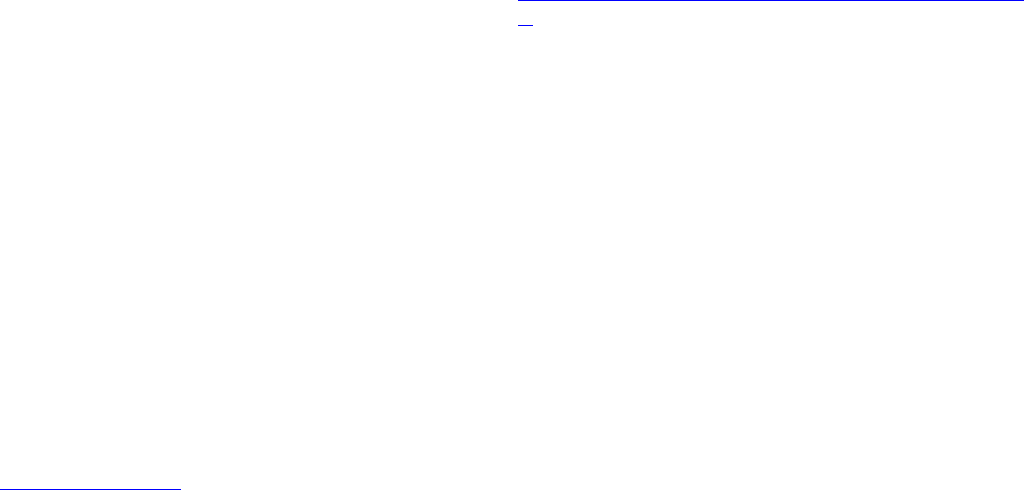
display, distribute,
execute, and transmit the Software, and to prepare
derivative works of the
Software, and to permit third-parties to whom the
Software is furnished to
do so, all subject to the following:
The copyright notices in the Software and this entire
statement, including
the above license grant, this restriction and the
following disclaimer,
must be included in all copies of the Software, in
whole or in part, and
all derivative works of the Software, unless such
copies or derivative
works are solely in the form of machine-executable
object code generated by
a source language processor.
THE SOFTWARE IS PROVIDED "AS IS", WITHOUT
WARRANTY OF ANY KIND, EXPRESS OR
IMPLIED, INCLUDING BUT NOT LIMITED TO THE
WARRANTIES OF MERCHANTABILITY,
FITNESS FOR A PARTICULAR PURPOSE, TITLE AND
NON-INFRINGEMENT. IN NO EVENT
SHALL THE COPYRIGHT HOLDERS OR ANYONE
DISTRIBUTING THE SOFTWARE BE LIABLE
FOR ANY DAMAGES OR OTHER LIABILITY,
WHETHER IN CONTRACT, TORT OR OTHERWISE,
ARISING FROM, OUT OF OR IN CONNECTION WITH
THE SOFTWARE OR THE USE OR OTHER
DEALINGS IN THE SOFTWARE.
libcurl
URL: http://curl.haxx.se/
COPYRIGHT AND PERMISSION NOTICE
Copyright (c) 1996 - 2014, Daniel Stenberg,
<daniel@haxx.se>.
All rights reserved.
Permission to use, copy, modify, and distribute this
software for any purpose
with or without fee is hereby granted, provided that
the above copyright
notice and this permission notice appear in all copies.
THE SOFTWARE IS PROVIDED "AS IS", WITHOUT
WARRANTY OF ANY KIND, EXPRESS OR
IMPLIED, INCLUDING BUT NOT LIMITED TO THE
WARRANTIES OF MERCHANTABILITY,
FITNESS FOR A PARTICULAR PURPOSE AND
NONINFRINGEMENT OF THIRD PARTY RIGHTS. IN
NO EVENT SHALL THE AUTHORS OR COPYRIGHT
HOLDERS BE LIABLE FOR ANY CLAIM,
DAMAGES OR OTHER LIABILITY, WHETHER IN AN
ACTION OF CONTRACT, TORT OR
OTHERWISE, ARISING FROM, OUT OF OR IN
CONNECTION WITH THE SOFTWARE OR THE USE
OR OTHER DEALINGS IN THE SOFTWARE.
Except as contained in this notice, the name of a
copyright holder shall not
be used in advertising or otherwise to promote the
sale, use or other dealings
in this Software without prior written authorization of
the copyright holder.
libcurl - lib/krb5.c
URL:
https://github.com/bagder/curl/blob/master/lib/krb5
.c
/* GSSAPI/krb5 support for FTP - loosely based on
old krb4.c
*
* Copyright (c) 1995, 1996, 1997, 1998, 1999, 2013
Kungliga Tekniska Högskolan
* (Royal Institute of Technology, Stockholm,
Sweden).
* Copyright (c) 2004 - 2012 Daniel Stenberg
* All rights reserved.
*
* Redistribution and use in source and binary forms,
with or without
* modification, are permitted provided that the
following conditions
* are met:
*
* 1. Redistributions of source code must retain the
above copyright
* notice, this list of conditions and the following
disclaimer.
*
* 2. Redistributions in binary form must reproduce
the above copyright
* notice, this list of conditions and the following
disclaimer in the
* documentation and/or other materials
144

provided with the distribution.
*
* 3. Neither the name of the Institute nor the names
of its contributors
* may be used to endorse or promote products
derived from this software
* without specific prior written permission.
*
* THIS SOFTWARE IS PROVIDED BY THE INSTITUTE
AND CONTRIBUTORS ``AS IS'' AND
* ANY EXPRESS OR IMPLIED WARRANTIES,
INCLUDING, BUT NOT LIMITED TO, THE
* IMPLIED WARRANTIES OF MERCHANTABILITY
AND FITNESS FOR A PARTICULAR PURPOSE
* ARE DISCLAIMED. IN NO EVENT SHALL THE
INSTITUTE OR CONTRIBUTORS BE LIABLE
* FOR ANY DIRECT, INDIRECT, INCIDENTAL,
SPECIAL, EXEMPLARY, OR CONSEQUENTIAL
* DAMAGES (INCLUDING, BUT NOT LIMITED TO,
PROCUREMENT OF SUBSTITUTE GOODS
* OR SERVICES; LOSS OF USE, DATA, OR PROFITS;
OR BUSINESS INTERRUPTION)
* HOWEVER CAUSED AND ON ANY THEORY OF
LIABILITY, WHETHER IN CONTRACT, STRICT
* LIABILITY, OR TORT (INCLUDING NEGLIGENCE OR
OTHERWISE) ARISING IN ANY WAY
* OUT OF THE USE OF THIS SOFTWARE, EVEN IF
ADVISED OF THE POSSIBILITY OF
* SUCH DAMAGE. */
libcurl - lib/security.c
URL:
https://github.com/bagder/curl/blob/master/lib/secu
rity.c
/* This source code was modified by Martin
Hedenfalk <mhe@stacken.kth.se> for
* use in Curl. His latest changes were done
2000-09-18.
*
* It has since been patched and modified a lot by
Daniel Stenberg
* <daniel@haxx.se> to make it better applied to curl
conditions, and to make
* it not use globals, pollute name space and more.
This source code awaits a
* rewrite to work around the paragraph 2 in the BSD
licenses as explained
* below.
*
* Copyright (c) 1998, 1999, 2013 Kungliga Tekniska
Högskolan
* (Royal Institute of Technology, Stockholm,
Sweden).
*
* Copyright (C) 2001 - 2013, Daniel Stenberg,
<daniel@haxx.se>, et al.
*
* All rights reserved.
*
* Redistribution and use in source and binary forms,
with or without
* modification, are permitted provided that the
following conditions
* are met:
*
* 1. Redistributions of source code must retain the
above copyright
* notice, this list of conditions and the following
disclaimer.
*
* 2. Redistributions in binary form must reproduce
the above copyright
* notice, this list of conditions and the following
disclaimer in the
* documentation and/or other materials
provided with the distribution.
*
* 3. Neither the name of the Institute nor the names
of its contributors
* may be used to endorse or promote products
derived from this software
* without specific prior written permission.
*
* THIS SOFTWARE IS PROVIDED BY THE INSTITUTE
AND CONTRIBUTORS ``AS IS'' AND
* ANY EXPRESS OR IMPLIED WARRANTIES,
INCLUDING, BUT NOT LIMITED TO, THE
* IMPLIED WARRANTIES OF MERCHANTABILITY
AND FITNESS FOR A PARTICULAR PURPOSE
* ARE DISCLAIMED. IN NO EVENT SHALL THE
INSTITUTE OR CONTRIBUTORS BE LIABLE
* FOR ANY DIRECT, INDIRECT, INCIDENTAL,
SPECIAL, EXEMPLARY, OR CONSEQUENTIAL
* DAMAGES (INCLUDING, BUT NOT LIMITED TO,
145
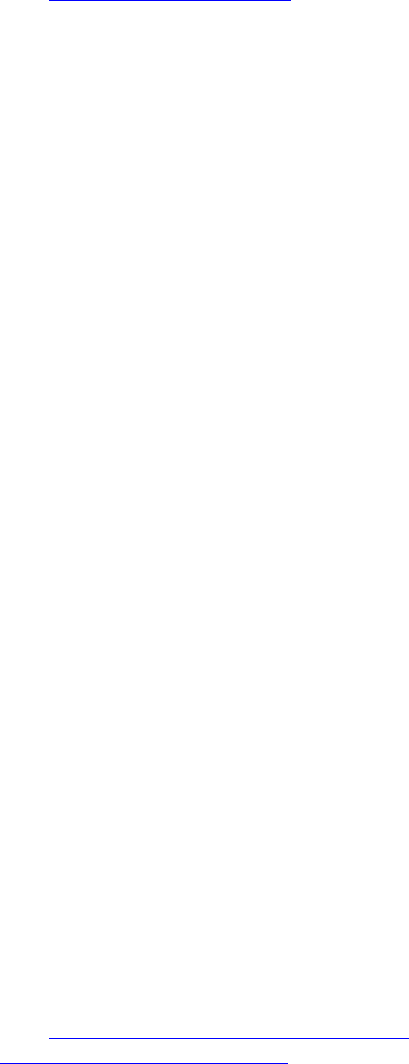
PROCUREMENT OF SUBSTITUTE GOODS
* OR SERVICES; LOSS OF USE, DATA, OR PROFITS;
OR BUSINESS INTERRUPTION)
* HOWEVER CAUSED AND ON ANY THEORY OF
LIABILITY, WHETHER IN CONTRACT, STRICT
* LIABILITY, OR TORT (INCLUDING NEGLIGENCE OR
OTHERWISE) ARISING IN ANY WAY
* OUT OF THE USE OF THIS SOFTWARE, EVEN IF
ADVISED OF THE POSSIBILITY OF
* SUCH DAMAGE. */
David M. Gay's floating point routines
URL: http://www.netlib.org/fp/
/*********************************************************
*******
*
* The author of this software is David M. Gay.
*
* Copyright (c) 1991, 2000, 2001 by Lucent
Technologies.
*
* Permission to use, copy, modify, and distribute this
software for any
* purpose without fee is hereby granted, provided
that this entire notice
* is included in all copies of any software which is or
includes a copy
* or modification of this software and in all copies of
the supporting
* documentation for such software.
*
* THIS SOFTWARE IS BEING PROVIDED "AS IS",
WITHOUT ANY EXPRESS OR IMPLIED
* WARRANTY. IN PARTICULAR, NEITHER THE
AUTHOR NOR LUCENT MAKES ANY
* REPRESENTATION OR WARRANTY OF ANY KIND
CONCERNING THE MERCHANTABILITY
* OF THIS SOFTWARE OR ITS FITNESS FOR ANY
PARTICULAR PURPOSE.
*
********************************************************
*******/
dynamic annotations
URL: http://code.google.com/p/data-race-
test/wiki/DynamicAnnotations
/* Copyright (c) 2008-2009, Google Inc.
* All rights reserved.
*
* Redistribution and use in source and binary forms,
with or without
* modification, are permitted provided that the
following conditions are
* met:
*
* * Redistributions of source code must retain
the above copyright
* notice, this list of conditions and the following
disclaimer.
* * Neither the name of Google Inc. nor the
names of its
* contributors may be used to endorse or promote
products derived from
* this software without specific prior written
permission.
*
* THIS SOFTWARE IS PROVIDED BY THE
COPYRIGHT HOLDERS AND CONTRIBUTORS
* "AS IS" AND ANY EXPRESS OR IMPLIED
WARRANTIES, INCLUDING, BUT NOT
* LIMITED TO, THE IMPLIED WARRANTIES OF
MERCHANTABILITY AND FITNESS FOR
* A PARTICULAR PURPOSE ARE DISCLAIMED. IN
NO EVENT SHALL THE COPYRIGHT
* OWNER OR CONTRIBUTORS BE LIABLE FOR ANY
DIRECT, INDIRECT, INCIDENTAL,
* SPECIAL, EXEMPLARY, OR CONSEQUENTIAL
DAMAGES (INCLUDING, BUT NOT
* LIMITED TO, PROCUREMENT OF SUBSTITUTE
GOODS OR SERVICES; LOSS OF USE,
* DATA, OR PROFITS; OR BUSINESS
INTERRUPTION) HOWEVER CAUSED AND ON ANY
* THEORY OF LIABILITY, WHETHER IN CONTRACT,
STRICT LIABILITY, OR TORT
* (INCLUDING NEGLIGENCE OR OTHERWISE)
ARISING IN ANY WAY OUT OF THE USE
* OF THIS SOFTWARE, EVEN IF ADVISED OF THE
POSSIBILITY OF SUCH DAMAGE.
*
* ---
* Author: Kostya Serebryany
*/
146

libevent
URL: http://libevent.org/
Libevent is available for use under the following
license, commonly known
as the 3-clause (or "modified") BSD license:
==============================
Copyright (c) 2000-2007 Niels Provos
<provos@citi.umich.edu>
Copyright (c) 2007-2010 Niels Provos and Nick
Mathewson
Redistribution and use in source and binary forms,
with or without
modification, are permitted provided that the
following conditions
are met:
notice, this list of conditions and the following
disclaimer.
notice, this list of conditions and the following
disclaimer in the
documentation and/or other materials provided
with the distribution.
derived from this software without specific prior
written permission.
THIS SOFTWARE IS PROVIDED BY THE AUTHOR ``AS
IS'' AND ANY EXPRESS OR
IMPLIED WARRANTIES, INCLUDING, BUT NOT
LIMITED TO, THE IMPLIED WARRANTIES
OF MERCHANTABILITY AND FITNESS FOR A
PARTICULAR PURPOSE ARE DISCLAIMED.
IN NO EVENT SHALL THE AUTHOR BE LIABLE FOR
ANY DIRECT, INDIRECT,
INCIDENTAL, SPECIAL, EXEMPLARY, OR
CONSEQUENTIAL DAMAGES (INCLUDING, BUT
NOT LIMITED TO, PROCUREMENT OF SUBSTITUTE
GOODS OR SERVICES; LOSS OF USE,
DATA, OR PROFITS; OR BUSINESS INTERRUPTION)
HOWEVER CAUSED AND ON ANY
THEORY OF LIABILITY, WHETHER IN CONTRACT,
STRICT LIABILITY, OR TORT
(INCLUDING NEGLIGENCE OR OTHERWISE) ARISING
IN ANY WAY OUT OF THE USE OF
THIS SOFTWARE, EVEN IF ADVISED OF THE
POSSIBILITY OF SUCH DAMAGE.
==============================
Portions of Libevent are based on works by others,
also made available by
them under the three-clause BSD license above.
The copyright notices are
available in the corresponding source files; the license
is as above. Here's
a list:
Copyright (c) 2000 Dug Song
<dugsong@monkey.org>
Copyright (c) 1993 The Regents of the University of
California.
Copyright (c) 1998 Todd C. Miller
<Todd.Miller@courtesan.com>
Copyright (c) 2003 Michael A. Davis
<mike@datanerds.net>
Copyright (c) 2007 Sun Microsystems
Copyright (c) 2006 Maxim Yegorushkin
<maxim.yegorushkin@gmail.com>
Copyright 2002 Niels Provos
<provos@citi.umich.edu>
Netscape Portable Runtime (NSPR)
URL: http://www.mozilla.org/projects/nspr/
/* ***** BEGIN LICENSE BLOCK *****
* Version: MPL 1.1/GPL 2.0/LGPL 2.1
*
* The contents of this file are subject to the Mozilla
Public License Version
* 1.1 (the "License"); you may not use this file except
in compliance with
* the License. You may obtain a copy of the License
at
* http://www.mozilla.org/MPL/
*
* Software distributed under the License is
distributed on an "AS IS" basis,
* WITHOUT WARRANTY OF ANY KIND, either
express or implied. See the License
* for the specific language governing rights and
limitations under the
* License.
*
* The Original Code is the Netscape Portable
Runtime (NSPR).
147

*
* The Initial Developer of the Original Code is
* Netscape Communications Corporation.
* Portions created by the Initial Developer are
Copyright (C) 1998-2000
* the Initial Developer. All Rights Reserved.
*
* Contributor(s):
*
* Alternatively, the contents of this file may be used
under the terms of
* either the GNU General Public License Version 2 or
later (the "GPL"), or
* the GNU Lesser General Public License Version 2.1
or later (the "LGPL"),
* in which case the provisions of the GPL or the
LGPL are applicable instead
* of those above. If you wish to allow use of your
version of this file only
* under the terms of either the GPL or the LGPL, and
not to allow others to
* use your version of this file under the terms of the
MPL, indicate your
* decision by deleting the provisions above and
replace them with the notice
* and other provisions required by the GPL or the
LGPL. If you do not delete
* the provisions above, a recipient may use your
version of this file under
* the terms of any one of the MPL, the GPL or the
LGPL.
*
* ***** END LICENSE BLOCK ***** */
Paul Hsieh's SuperFastHash
URL:
http://www.azillionmonkeys.com/qed/hash.html
Paul Hsieh OLD BSD license
Copyright (c) 2010, Paul Hsieh
All rights reserved.
Redistribution and use in source and binary forms,
with or without modification,
are permitted provided that the following conditions
are met:
* Redistributions of source code must retain the
above copyright notice, this
list of conditions and the following disclaimer.
* Redistributions in binary form must reproduce the
above copyright notice, this
list of conditions and the following disclaimer in the
documentation and/or
other materials provided with the distribution.
* Neither my name, Paul Hsieh, nor the names of any
other contributors to the
code use may not be used to endorse or promote
products derived from this
software without specific prior written permission.
THIS SOFTWARE IS PROVIDED BY THE COPYRIGHT
HOLDERS AND CONTRIBUTORS "AS IS" AND
ANY EXPRESS OR IMPLIED WARRANTIES,
INCLUDING, BUT NOT LIMITED TO, THE IMPLIED
WARRANTIES OF MERCHANTABILITY AND FITNESS
FOR A PARTICULAR PURPOSE ARE
ANY DIRECT, INDIRECT, INCIDENTAL, SPECIAL,
EXEMPLARY, OR CONSEQUENTIAL DAMAGES
(INCLUDING, BUT NOT LIMITED TO, PROCUREMENT
OF SUBSTITUTE GOODS OR SERVICES;
LOSS OF USE, DATA, OR PROFITS; OR BUSINESS
INTERRUPTION) HOWEVER CAUSED AND ON
ANY THEORY OF LIABILITY, WHETHER IN
CONTRACT, STRICT LIABILITY, OR TORT
(INCLUDING NEGLIGENCE OR OTHERWISE) ARISING
IN ANY WAY OUT OF THE USE OF THIS
SOFTWARE, EVEN IF ADVISED OF THE POSSIBILITY
OF SUCH DAMAGE.
google-glog's symbolization library
URL: https://github.com/google/glog
Copyright (c) 2006, Google Inc.
All rights reserved.
Redistribution and use in source and binary forms,
with or without modification, are permitted provided
that the following conditions are met:
* Redistributions of source code must retain the
above copyright notice, this list of conditions and the
following disclaimer.
* Redistributions in binary form must reproduce the
above copyright notice, this list of conditions and the
following disclaimer in the documentation and/or
other materials provided with the distribution.
148

* Neither the name of Google Inc. nor the names of
its contributors may be used to endorse or promote
products derived from this software without specific
prior written permission.
THIS SOFTWARE IS PROVIDED BY THE COPYRIGHT
HOLDERS AND CONTRIBUTORS
"AS IS" AND ANY EXPRESS OR IMPLIED
WARRANTIES, INCLUDING, BUT NOT
LIMITED TO, THE IMPLIED WARRANTIES OF
MERCHANTABILITY AND FITNESS FOR
A PARTICULAR PURPOSE ARE DISCLAIMED. IN NO
EVENT SHALL THE COPYRIGHT
OWNER OR CONTRIBUTORS BE LIABLE FOR ANY
DIRECT, INDIRECT, INCIDENTAL,
SPECIAL, EXEMPLARY, OR CONSEQUENTIAL
DAMAGES (INCLUDING, BUT NOT
LIMITED TO, PROCUREMENT OF SUBSTITUTE
GOODS OR SERVICES; LOSS OF USE,
DATA, OR PROFITS; OR BUSINESS INTERRUPTION)
HOWEVER CAUSED AND ON ANY
THEORY OF LIABILITY, WHETHER IN CONTRACT,
STRICT LIABILITY, OR TORT
(INCLUDING NEGLIGENCE OR OTHERWISE) ARISING
IN ANY WAY OUT OF THE USE
OF THIS SOFTWARE, EVEN IF ADVISED OF THE
POSSIBILITY OF SUCH DAMAGE.
valgrind
URL: http://valgrind.org
Notice that the following BSD-style license applies
to the Valgrind header
files used by Chromium (valgrind.h and
memcheck.h). However, the rest of
Valgrind is licensed under the terms of the GNU
General Public License,
version 2, unless otherwise indicated.
----------------------------------------------
------------------
Copyright (C) 2000-2008 Julian Seward. All
rights reserved.
Redistribution and use in source and binary forms,
with or without
modification, are permitted provided that the
following conditions
are met:
1. Redistributions of source code must retain the
above copyright
notice, this list of conditions and the following
disclaimer.
2. The origin of this software must not be
misrepresented; you must
not claim that you wrote the original
software. If you use this
software in a product, an acknowledgment in
the product
documentation would be appreciated but is
not required.
3. Altered source versions must be plainly marked
as such, and must
not be misrepresented as being the original
software.
4. The name of the author may not be used to
endorse or promote
products derived from this software without
specific prior written
permission.
THIS SOFTWARE IS PROVIDED BY THE AUTHOR
``AS IS'' AND ANY EXPRESS
OR IMPLIED WARRANTIES, INCLUDING, BUT NOT
LIMITED TO, THE IMPLIED
WARRANTIES OF MERCHANTABILITY AND
FITNESS FOR A PARTICULAR PURPOSE
ARE DISCLAIMED. IN NO EVENT SHALL THE
AUTHOR BE LIABLE FOR ANY
DIRECT, INDIRECT, INCIDENTAL, SPECIAL,
EXEMPLARY, OR CONSEQUENTIAL
DAMAGES (INCLUDING, BUT NOT LIMITED TO,
PROCUREMENT OF SUBSTITUTE
GOODS OR SERVICES; LOSS OF USE, DATA, OR
PROFITS; OR BUSINESS
INTERRUPTION) HOWEVER CAUSED AND ON
ANY THEORY OF LIABILITY,
WHETHER IN CONTRACT, STRICT LIABILITY, OR
TORT (INCLUDING
NEGLIGENCE OR OTHERWISE) ARISING IN ANY
WAY OUT OF THE USE OF THIS
SOFTWARE, EVEN IF ADVISED OF THE
POSSIBILITY OF SUCH DAMAGE.
Mozilla Personal Security Manager
URL: http://mxr.mozilla.org/mozilla-
149
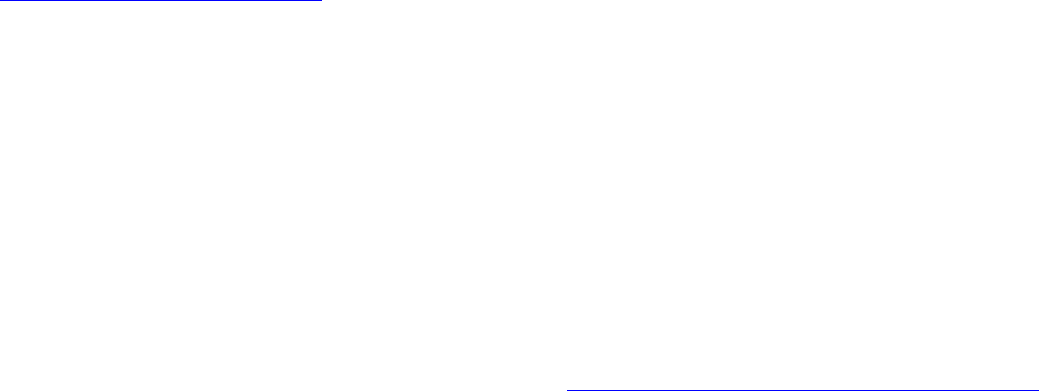
central/source/security/manager/
/* ***** BEGIN LICENSE BLOCK *****
* Version: MPL 1.1/GPL 2.0/LGPL 2.1
*
* The contents of this file are subject to the Mozilla
Public License Version
* 1.1 (the "License"); you may not use this file except
in compliance with
* the License. You may obtain a copy of the License
at
* http://www.mozilla.org/MPL/
*
* Software distributed under the License is
distributed on an "AS IS" basis,
* WITHOUT WARRANTY OF ANY KIND, either
express or implied. See the License
* for the specific language governing rights and
limitations under the
* License.
*
* The Original Code is the Netscape security libraries.
*
* The Initial Developer of the Original Code is
* Netscape Communications Corporation.
* Portions created by the Initial Developer are
Copyright (C) 2000
* the Initial Developer. All Rights Reserved.
*
* Contributor(s):
*
* Alternatively, the contents of this file may be used
under the terms of
* either the GNU General Public License Version 2 or
later (the "GPL"), or
* the GNU Lesser General Public License Version 2.1
or later (the "LGPL"),
* in which case the provisions of the GPL or the
LGPL are applicable instead
* of those above. If you wish to allow use of your
version of this file only
* under the terms of either the GPL or the LGPL, and
not to allow others to
* use your version of this file under the terms of the
MPL, indicate your
* decision by deleting the provisions above and
replace them with the notice
* and other provisions required by the GPL or the
LGPL. If you do not delete
* the provisions above, a recipient may use your
version of this file under
* the terms of any one of the MPL, the GPL or the
LGPL.
*
* ***** END LICENSE BLOCK ***** */
Network Security Services (NSS)
URL:
http://www.mozilla.org/projects/security/pki/nss/
/* ***** BEGIN LICENSE BLOCK *****
* Version: MPL 1.1/GPL 2.0/LGPL 2.1
*
* The contents of this file are subject to the Mozilla
Public License Version
* 1.1 (the "License"); you may not use this file except
in compliance with
* the License. You may obtain a copy of the License
at
* http://www.mozilla.org/MPL/
*
* Software distributed under the License is
distributed on an "AS IS" basis,
* WITHOUT WARRANTY OF ANY KIND, either
express or implied. See the License
* for the specific language governing rights and
limitations under the
* License.
*
* The Original Code is the Netscape security libraries.
*
* The Initial Developer of the Original Code is
* Netscape Communications Corporation.
* Portions created by the Initial Developer are
Copyright (C) 1994-2000
* the Initial Developer. All Rights Reserved.
*
* Contributor(s):
*
* Alternatively, the contents of this file may be used
under the terms of
150
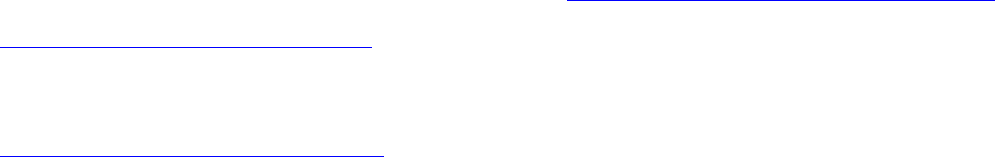
* either the GNU General Public License Version 2 or
later (the "GPL"), or
* the GNU Lesser General Public License Version 2.1
or later (the "LGPL"),
* in which case the provisions of the GPL or the
LGPL are applicable instead
* of those above. If you wish to allow use of your
version of this file only
* under the terms of either the GPL or the LGPL, and
not to allow others to
* use your version of this file under the terms of the
MPL, indicate your
* decision by deleting the provisions above and
replace them with the notice
* and other provisions required by the GPL or the
LGPL. If you do not delete
* the provisions above, a recipient may use your
version of this file under
* the terms of any one of the MPL, the GPL or the
LGPL.
*
* ***** END LICENSE BLOCK ***** */
open-vcdiff
URL: https://github.com/google/open-vcdiff
Almost Native Graphics Layer Engine
URL: http://code.google.com/p/angleproject/
Copyright (C) 2002-2013 The ANGLE Project Authors.
All rights reserved.
Redistribution and use in source and binary forms,
with or without modification, are permitted provided
that the following conditions are met:
Redistributions of source code must retain the above
copyright notice, this list of conditions and the
following disclaimer.
Redistributions in binary form must reproduce the
above copyright notice, this list of conditions and the
following disclaimer in the documentation and/or
other materials provided with the distribution.
Neither the name of TransGaming Inc., Google Inc.,
3DLabs Inc. Ltd., nor the names of their contributors
may be used to endorse or promote products
derived from this software without specific prior
written permission.
THIS SOFTWARE IS PROVIDED BY THE COPYRIGHT
HOLDERS AND CONTRIBUTORS
"AS IS" AND ANY EXPRESS OR IMPLIED
WARRANTIES, INCLUDING, BUT NOT
LIMITED TO, THE IMPLIED WARRANTIES OF
MERCHANTABILITY AND FITNESS
FOR A PARTICULAR PURPOSE ARE DISCLAIMED. IN
NO EVENT SHALL THE
COPYRIGHT OWNER OR CONTRIBUTORS BE LIABLE
FOR ANY DIRECT, INDIRECT,
INCIDENTAL, SPECIAL, EXEMPLARY, OR
CONSEQUENTIAL DAMAGES (INCLUDING,
BUT NOT LIMITED TO, PROCUREMENT OF
SUBSTITUTE GOODS OR SERVICES;
LOSS OF USE, DATA, OR PROFITS; OR BUSINESS
INTERRUPTION) HOWEVER
CAUSED AND ON ANY THEORY OF LIABILITY,
WHETHER IN CONTRACT, STRICT
LIABILITY, OR TORT (INCLUDING NEGLIGENCE OR
OTHERWISE) ARISING IN
ANY WAY OUT OF THE USE OF THIS SOFTWARE,
EVEN IF ADVISED OF THEPOSSIBILITY OF SUCH
DAMAGE.
boringssl
URL: https://boringssl.googlesource.com/boringssl
LICENSE ISSUES
==============
The OpenSSL toolkit stays under a dual license, i.e.
both the conditions of
the OpenSSL License and the original SSLeay
license apply to the toolkit.
See below for the actual license texts. Actually both
licenses are BSD-style
Open Source licenses. In case of any license issues
related to OpenSSL
please contact openssl-core@openssl.org.
OpenSSL License
---------------
/* ==============================================
======================
* Copyright (c) 1998-2011 The OpenSSL Project. All
rights reserved.
*
* Redistribution and use in source and binary forms,
with or without
151
* modification, are permitted provided that the
following conditions
* are met:
*
* 1. Redistributions of source code must retain the
above copyright
* notice, this list of conditions and the following
disclaimer.
*
* 2. Redistributions in binary form must reproduce
the above copyright
* notice, this list of conditions and the following
disclaimer in
* the documentation and/or other materials
provided with the
* distribution.
*
* 3. All advertising materials mentioning features or
use of this
* software must display the following
acknowledgment:
* "This product includes software developed by
the OpenSSL Project
* for use in the OpenSSL Toolkit.
(http://www.openssl.org/)"
*
* 4. The names "OpenSSL Toolkit" and "OpenSSL
Project" must not be used to
* endorse or promote products derived from this
software without
* prior written permission. For written
permission, please contact
* openssl-core@openssl.org.
*
* 5. Products derived from this software may not be
called "OpenSSL"
* nor may "OpenSSL" appear in their names
without prior written
* permission of the OpenSSL Project.
*
* 6. Redistributions of any form whatsoever must
retain the following
* acknowledgment:
* "This product includes software developed by
the OpenSSL Project
* for use in the OpenSSL Toolkit
(http://www.openssl.org/)"
*
* THIS SOFTWARE IS PROVIDED BY THE OpenSSL
PROJECT ``AS IS'' AND ANY
* EXPRESSED OR IMPLIED WARRANTIES,
INCLUDING, BUT NOT LIMITED TO, THE
* IMPLIED WARRANTIES OF MERCHANTABILITY
AND FITNESS FOR A PARTICULAR
* PURPOSE ARE DISCLAIMED. IN NO EVENT
SHALL THE OpenSSL PROJECT OR
* ITS CONTRIBUTORS BE LIABLE FOR ANY DIRECT,
INDIRECT, INCIDENTAL,
* SPECIAL, EXEMPLARY, OR CONSEQUENTIAL
DAMAGES (INCLUDING, BUT
* NOT LIMITED TO, PROCUREMENT OF
SUBSTITUTE GOODS OR SERVICES;
* LOSS OF USE, DATA, OR PROFITS; OR BUSINESS
INTERRUPTION)
* HOWEVER CAUSED AND ON ANY THEORY OF
LIABILITY, WHETHER IN CONTRACT,
* STRICT LIABILITY, OR TORT (INCLUDING
NEGLIGENCE OR OTHERWISE)
* ARISING IN ANY WAY OUT OF THE USE OF THIS
SOFTWARE, EVEN IF ADVISED
* OF THE POSSIBILITY OF SUCH DAMAGE.
* ==============================================
======================
*
* This product includes cryptographic software
written by Eric Young
* (eay@cryptsoft.com). This product includes
software written by Tim
* Hudson (tjh@cryptsoft.com).
*
*/
Original SSLeay License
-----------------------
/* Copyright (C) 1995-1998 Eric Young
(eay@cryptsoft.com)
* All rights reserved.
*
* This package is an SSL implementation written
* by Eric Young (eay@cryptsoft.com).
* The implementation was written so as to conform
with Netscapes SSL.
152
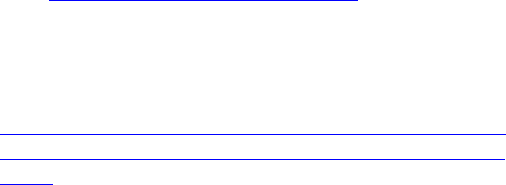
*
* This library is free for commercial and non-
commercial use as long as
* the following conditions are aheared to. The
following conditions
* apply to all code found in this distribution, be it the
RC4, RSA,
* lhash, DES, etc., code; not just the SSL code. The
SSL documentation
* included with this distribution is covered by the
same copyright terms
* except that the holder is Tim Hudson
(tjh@cryptsoft.com).
*
* Copyright remains Eric Young's, and as such any
Copyright notices in
* the code are not to be removed.
* If this package is used in a product, Eric Young
should be given attribution
* as the author of the parts of the library used.
* This can be in the form of a textual message at
program startup or
* in documentation (online or textual) provided with
the package.
*
* Redistribution and use in source and binary forms,
with or without
* modification, are permitted provided that the
following conditions
* are met:
* 1. Redistributions of source code must retain the
copyright
* notice, this list of conditions and the following
disclaimer.
* 2. Redistributions in binary form must reproduce
the above copyright
* notice, this list of conditions and the following
disclaimer in the
* documentation and/or other materials
provided with the distribution.
* 3. All advertising materials mentioning features or
use of this software
* must display the following acknowledgement:
* "This product includes cryptographic software
written by
* Eric Young (eay@cryptsoft.com)"
* The word 'cryptographic' can be left out if the
rouines from the library
* being used are not cryptographic related :-).
* 4. If you include any Windows specific code (or a
derivative thereof) from
* the apps directory (application code) you must
include an acknowledgement:
* "This product includes software written by Tim
Hudson (tjh@cryptsoft.com)"
*
* THIS SOFTWARE IS PROVIDED BY ERIC YOUNG
``AS IS'' AND
* ANY EXPRESS OR IMPLIED WARRANTIES,
INCLUDING, BUT NOT LIMITED TO, THE
* IMPLIED WARRANTIES OF MERCHANTABILITY
AND FITNESS FOR A PARTICULAR PURPOSE
* ARE DISCLAIMED. IN NO EVENT SHALL THE
AUTHOR OR CONTRIBUTORS BE LIABLE
* FOR ANY DIRECT, INDIRECT, INCIDENTAL,
SPECIAL, EXEMPLARY, OR CONSEQUENTIAL
* DAMAGES (INCLUDING, BUT NOT LIMITED TO,
PROCUREMENT OF SUBSTITUTE GOODS
* OR SERVICES; LOSS OF USE, DATA, OR PROFITS;
OR BUSINESS INTERRUPTION)
* HOWEVER CAUSED AND ON ANY THEORY OF
LIABILITY, WHETHER IN CONTRACT, STRICT
* LIABILITY, OR TORT (INCLUDING NEGLIGENCE OR
OTHERWISE) ARISING IN ANY WAY
* OUT OF THE USE OF THIS SOFTWARE, EVEN IF
ADVISED OF THE POSSIBILITY OF
* SUCH DAMAGE.
*
* The licence and distribution terms for any
publically available version or
* derivative of this code cannot be changed. i.e. this
code cannot simply be
* copied and put under another distribution licence
* [including the GNU Public Licence.]
*/
Brotli
URL: https://github.com/google/brotli
Google Cache Invalidation API
URL:
https://chromium.googlesource.com/chromium/src/+
/master/third_party/cacheinvalidation/README.chro
mium
153

Crashpad
URL: https://crashpad.chromium.org/
drawElements Quality Program
URL:
https://source.android.com/devices/graphics/testing.
html
dom-distiller-js
URL: https://github.com/chromium/dom-distiller
Copyright 2014 The Chromium Authors. All rights
reserved.
Redistribution and use in source and binary forms,
with or without
modification, are permitted provided that the
following conditions are
met:
* Redistributions of source code must retain the
above copyright
notice, this list of conditions and the following
disclaimer.
* Redistributions in binary form must reproduce
the above
copyright notice, this list of conditions and the
following disclaimer
in the documentation and/or other materials provided
with the
* Neither the name of Google Inc. nor the names
of its
contributors may be used to endorse or promote
products derived from
this software without specific prior written permission.
THIS SOFTWARE IS PROVIDED BY THE COPYRIGHT
HOLDERS AND CONTRIBUTORS
"AS IS" AND ANY EXPRESS OR IMPLIED
WARRANTIES, INCLUDING, BUT NOT
LIMITED TO, THE IMPLIED WARRANTIES OF
MERCHANTABILITY AND FITNESS FOR
A PARTICULAR PURPOSE ARE DISCLAIMED. IN NO
EVENT SHALL THE COPYRIGHT
OWNER OR CONTRIBUTORS BE LIABLE FOR ANY
DIRECT, INDIRECT, INCIDENTAL,
SPECIAL, EXEMPLARY, OR CONSEQUENTIAL
DAMAGES (INCLUDING, BUT NOT
LIMITED TO, PROCUREMENT OF SUBSTITUTE
GOODS OR SERVICES; LOSS OF USE,
DATA, OR PROFITS; OR BUSINESS INTERRUPTION)
HOWEVER CAUSED AND ON ANY
THEORY OF LIABILITY, WHETHER IN CONTRACT,
STRICT LIABILITY, OR TORT
(INCLUDING NEGLIGENCE OR OTHERWISE) ARISING
IN ANY WAY OUT OF THE USE
OF THIS SOFTWARE, EVEN IF ADVISED OF THE
POSSIBILITY OF SUCH DAMAGE.
Parts of the following directories are available under
Apache v2.0
src/de
Copyright (c) 2009-2011 Christian Kohlschütter
third_party/gwt_exporter
Copyright 2007 Timepedia.org
third_party/gwt-2.5.1
Copyright 2008 Google
java/org/chromium/distiller/dev
Copyright 2008 Google
Apache License
Version 2.0, January 2004
http://www.apache.org/licenses/
TERMS AND CONDITIONS FOR USE,
REPRODUCTION, AND DISTRIBUTION
"License" shall mean the terms and conditions for
use, reproduction, and distribution as defined by
Sections 1 through 9 of this document.
"Licensor" shall mean the copyright owner or entity
154

authorized by the copyright owner that is granting the
License.
"Legal Entity" shall mean the union of the acting
entity and all other entities that control, are controlled
by, or are under common control with that entity. For
the purposes of this definition, "control" means (i) the
power, direct or indirect, to cause the direction or
management of such entity, whether by contract or
otherwise, or (ii) ownership of fifty percent (50%) or
more of the outstanding shares, or (iii) beneficial
ownership of such entity.
"You" (or "Your") shall mean an individual or Legal
Entity exercising permissions granted by this License.
"Source" form shall mean the preferred form for
making modifications, including but not limited to
software source code, documentation source, and
configuration files.
"Object" form shall mean any form resulting from
mechanical transformation or translation of a Source
form, including but not limited to compiled object
code, generated documentation, and conversions to
other media types.
"Work" shall mean the work of authorship, whether in
Source or Object form, made available under the
License, as indicated by a copyright notice that is
included in or attached to the work (an example is
provided in the Appendix below).
"Derivative Works" shall mean any work, whether in
Source or Object form, that is based on (or derived
from) the Work and for which the editorial revisions,
annotations, elaborations, or other modifications
represent, as a whole, an original work of authorship.
For the purposes of this License, Derivative Works
shall not include works that remain separable from, or
merely link (or bind by name) to the interfaces of, the
Work and Derivative Works thereof.
"Contribution" shall mean any work of authorship,
including the original version of the Work and any
modifications or additions to that Work or Derivative
Works thereof, that is intentionally submitted to
Licensor for inclusion in the Work by the copyright
owner or by an individual or Legal Entity authorized
to submit on behalf of the copyright owner. For the
purposes of this definition, "submitted" means any
form of electronic, verbal, or written communication
sent to the Licensor or its representatives, including
but not limited to communication on electronic
mailing lists, source code control systems, and issue
tracking systems that are managed by, or on behalf
of, the Licensor for the purpose of discussing and
improving the Work, but excluding communication
that is conspicuously marked or otherwise designated
in writing by the copyright owner as "Not a
Contribution."
"Contributor" shall mean Licensor and any individual
or Legal Entity on behalf of whom a Contribution has
been received by Licensor and subsequently
incorporated within the Work.
You must give any other recipients of the Work or
Derivative Works a copy of this License; and
You must cause any modified files to carry prominent
notices stating that You changed the files; and
You must retain, in the Source form of any Derivative
Works that You distribute, all copyright, patent,
trademark, and attribution notices from the Source
form of the Work, excluding those notices that do not
pertain to any part of the Derivative Works; and
If the Work includes a "NOTICE" text file as part of its
distribution, then any Derivative Works that You
distribute must include a readable copy of the
attribution notices contained within such NOTICE file,
excluding those notices that do not pertain to any
part of the Derivative Works, in at least one of the
following places: within a NOTICE text file distributed
as part of the Derivative Works; within the Source
form or documentation, if provided along with the
Derivative Works; or, within a display generated by
the Derivative Works, if and wherever such third-party
notices normally appear. The contents of the NOTICE
file are for informational purposes only and do not
modify the License. You may add Your own
attribution notices within Derivative Works that You
distribute, alongside or as an addendum to the
NOTICE text from the Work, provided that such
additional attribution notices cannot be construed as
modifying the License.
You may add Your own copyright statement to Your
modifications and may provide additional or different
license terms and conditions for use, reproduction, or
distribution of Your modifications, or for any such
Derivative Works as a whole, provided Your use,
reproduction, and distribution of the Work otherwise
complies with the conditions stated in this License.
END OF TERMS AND CONDITIONS
Expat XML Parser
URL: http://sourceforge.net/projects/expat/
155
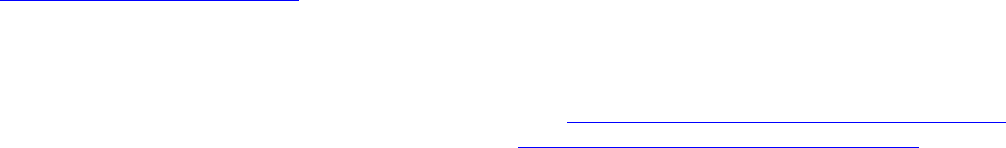
Copyright (c) 1998, 1999, 2000 Thai Open Source
Software Center Ltd
and Clark
Cooper
Copyright (c) 2001, 2002, 2003, 2004, 2005, 2006
Expat maintainers.
Permission is hereby granted, free of charge, to any
person obtaining
a copy of this software and associated
documentation files (the
"Software"), to deal in the Software without
restriction, including
without limitation the rights to use, copy, modify,
merge, publish,
distribute, sublicense, and/or sell copies of the
Software, and to
permit persons to whom the Software is furnished to
do so, subject to
the following conditions:
The above copyright notice and this permission
notice shall be included
in all copies or substantial portions of the Software.
THE SOFTWARE IS PROVIDED "AS IS", WITHOUT
WARRANTY OF ANY KIND,
EXPRESS OR IMPLIED, INCLUDING BUT NOT
LIMITED TO THE WARRANTIES OF
MERCHANTABILITY, FITNESS FOR A PARTICULAR
PURPOSE AND NONINFRINGEMENT.
IN NO EVENT SHALL THE AUTHORS OR COPYRIGHT
HOLDERS BE LIABLE FOR ANY
CLAIM, DAMAGES OR OTHER LIABILITY, WHETHER
IN AN ACTION OF CONTRACT,
TORT OR OTHERWISE, ARISING FROM, OUT OF OR
IN CONNECTION WITH THE
SOFTWARE OR THE USE OR OTHER DEALINGS IN
THE SOFTWARE.
fips181
URL: http://www.adel.nursat.kz/apg/
Copyright (c) 1999, 2000, 2001, 2002
Adel I. Mirzazhanov. All rights reserved
Redistribution and use in source and binary forms,
with or without
modification, are permitted provided that the
following conditions
are met:
1.Redistributions of source code must retain the
above copyright notice,
this list of conditions and the following
disclaimer.
2.Redistributions in binary form must reproduce
the above copyright
notice, this list of conditions and the
following disclaimer in the
documentation and/or other materials
provided with the distribution.
3.The name of the author may not be used to
endorse or promote products
derived from this software without specific
prior written permission.
THIS SOFTWARE IS PROVIDED BY THE AUTHOR
``AS IS'' AND ANY EXPRESS
OR IMPLIED WARRANTIES, INCLUDING, BUT NOT
LIMITED TO, THE IMPLIED
WARRANTIES OF MERCHANTABILITY AND FITNESS
FOR A PARTICULAR PURPOSE
ARE DISCLAIMED. IN NO EVENT SHALL THE
AUTHOR BE LIABLE FOR ANY
DIRECT, INDIRECT, INCIDENTAL, SPECIAL,
EXEMPLARY, OR CONSEQUENTIAL
DAMAGES (INCLUDING, BUT NOT LIMITED TO,
PROCUREMENT OF SUBSTITUTE
GOODS OR SERVICES; LOSS OF USE, DATA, OR
PROFITS; OR BUSINESS
INTERRUPTION) HOWEVER CAUSED AND ON
ANY THEORY OF LIABILITY,
WHETHER IN CONTRACT, STRICT LIABILITY,
OR TORT (INCLUDING
NEGLIGENCE OR OTHERWISE) ARISING IN ANY WAY
OUT OF THE USE OF THIS
SOFTWARE, EVEN IF ADVISED OF THE POSSIBILITY
OF SUCH DAMAGE.
flac
URL: http://sourceforge.net/projects/flac/files/flac-
src/flac-1.2.1-src/flac-1.2.1.tar.gz/download
156

Copyright (C)
2000,2001,2002,2003,2004,2005,2006,2007 Josh
Coalson
Redistribution and use in source and binary forms,
with or without
modification, are permitted provided that the
following conditions
are met:
- Redistributions of source code must retain the
above copyright
notice, this list of conditions and the following
disclaimer.
- Redistributions in binary form must reproduce the
above copyright
notice, this list of conditions and the following
disclaimer in the
documentation and/or other materials provided with
the distribution.
- Neither the name of the Xiph.org Foundation nor
the names of its
contributors may be used to endorse or promote
products derived from
this software without specific prior written permission.
THIS SOFTWARE IS PROVIDED BY THE COPYRIGHT
HOLDERS AND CONTRIBUTORS
``AS IS'' AND ANY EXPRESS OR IMPLIED
WARRANTIES, INCLUDING, BUT NOT
LIMITED TO, THE IMPLIED WARRANTIES OF
MERCHANTABILITY AND FITNESS FOR
A PARTICULAR PURPOSE ARE DISCLAIMED. IN NO
EVENT SHALL THE FOUNDATION OR
CONTRIBUTORS BE LIABLE FOR ANY DIRECT,
INDIRECT, INCIDENTAL, SPECIAL,
EXEMPLARY, OR CONSEQUENTIAL DAMAGES
(INCLUDING, BUT NOT LIMITED TO,
PROCUREMENT OF SUBSTITUTE GOODS OR
SERVICES; LOSS OF USE, DATA, OR
PROFITS; OR BUSINESS INTERRUPTION) HOWEVER
CAUSED AND ON ANY THEORY OF
LIABILITY, WHETHER IN CONTRACT, STRICT
LIABILITY, OR TORT (INCLUDING
NEGLIGENCE OR OTHERWISE) ARISING IN ANY WAY
OUT OF THE USE OF THIS
SOFTWARE, EVEN IF ADVISED OF THE POSSIBILITY
OF SUCH DAMAGE.
harfbuzz-ng
URL: http://harfbuzz.org
HarfBuzz is licensed under the so-called "Old MIT"
license. Details follow.
For parts of HarfBuzz that are licensed under different
licenses see individual
files names COPYING in subdirectories where
applicable.
Copyright © 2010,2011,2012 Google, Inc.
Copyright © 2012 Mozilla Foundation
Copyright © 2011 Codethink Limited
Copyright © 2008,2010 Nokia Corporation and/or its
subsidiary(-ies)
Copyright © 2009 Keith Stribley
Copyright © 2009 Martin Hosken and SIL
International
Copyright © 2007 Chris Wilson
Copyright © 2006 Behdad Esfahbod
Copyright © 2005 David Turner
Copyright © 2004,2007,2008,2009,2010 Red Hat,
Inc.
Copyright © 1998-2004 David Turner and Werner
Lemberg
For full copyright notices consult the individual files in
the package.
Permission is hereby granted, without written
agreement and without
license or royalty fees, to use, copy, modify, and
distribute this
software and its documentation for any purpose,
provided that the
above copyright notice and the following two
paragraphs appear in
all copies of this software.
IN NO EVENT SHALL THE COPYRIGHT HOLDER BE
LIABLE TO ANY PARTY FOR
DIRECT, INDIRECT, SPECIAL, INCIDENTAL, OR
157

CONSEQUENTIAL DAMAGES
ARISING OUT OF THE USE OF THIS SOFTWARE AND
ITS DOCUMENTATION, EVEN
IF THE COPYRIGHT HOLDER HAS BEEN ADVISED OF
THE POSSIBILITY OF SUCH
THE COPYRIGHT HOLDER SPECIFICALLY DISCLAIMS
ANY WARRANTIES, INCLUDING,
BUT NOT LIMITED TO, THE IMPLIED WARRANTIES
OF MERCHANTABILITY AND
FITNESS FOR A PARTICULAR PURPOSE. THE
SOFTWARE PROVIDED HEREUNDER IS
ON AN "AS IS" BASIS, AND THE COPYRIGHT HOLDER
HAS NO OBLIGATION TO
PROVIDE MAINTENANCE, SUPPORT, UPDATES,
ENHANCEMENTS, OR MODIFICATIONS.
iccjpeg
URL: http://www.ijg.org
The authors make NO WARRANTY or representation,
either express or implied,
with respect to this software, its quality, accuracy,
merchantability, or
fitness for a particular purpose. This software is
provided "AS IS", and you,
its user, assume the entire risk as to its quality and
accuracy.
This software is copyright (C) 1991-1998, Thomas G.
Lane.
All Rights Reserved except as specified below.
Permission is hereby granted to use, copy, modify,
and distribute this
software (or portions thereof) for any purpose,
without fee, subject to these
conditions:
(1) If any part of the source code for this software is
distributed, then this
README file must be included, with this copyright
and no-warranty notice
unaltered; and any additions, deletions, or changes to
the original files
must be clearly indicated in accompanying
documentation.
(2) If only executable code is distributed, then the
accompanying
documentation must state that "this software is based
in part on the work of
the Independent JPEG Group".
(3) Permission for use of this software is granted only
if the user accepts
full responsibility for any undesirable consequences;
the authors accept
NO LIABILITY for damages of any kind.
These conditions apply to any software derived from
or based on the IJG code,
not just to the unmodified library. If you use our
work, you ought to
acknowledge us.
Permission is NOT granted for the use of any IJG
author's name or company name
in advertising or publicity relating to this software or
products derived from it.
This software may be referred to only as "the
Independent JPEG Group's
software".
We specifically permit and encourage the use of this
software as the basis of
commercial products, provided that all warranty or
liability claims are
assumed by the product vendor.
icu
URL: http://site.icu-project.org/
ICU License - ICU 1.8.1 and later
COPYRIGHT AND PERMISSION NOTICE
Copyright (c) 1995-2014 International Business
Machines Corporation and
others
All rights reserved.
Permission is hereby granted, free of charge, to
158
any person obtaining a
copy of this software and associated
documentation files (the
"Software"), to deal in the Software without
restriction, including
without limitation the rights to use, copy, modify,
merge, publish,
distribute, and/or sell copies of the Software, and
to permit persons to
whom the Software is furnished to do so, provided
that the above
copyright notice(s) and this permission notice
appear in all copies of
the Software and that both the above copyright
notice(s) and this
permission notice appear in supporting
documentation.
THE SOFTWARE IS PROVIDED "AS IS", WITHOUT
WARRANTY OF ANY KIND, EXPRESS
OR IMPLIED, INCLUDING BUT NOT LIMITED TO
THE WARRANTIES OF
MERCHANTABILITY, FITNESS FOR A PARTICULAR
PURPOSE AND NONINFRINGEMENT OF
THIRD PARTY RIGHTS. IN NO EVENT SHALL THE
COPYRIGHT HOLDER OR HOLDERS
INCLUDED IN THIS NOTICE BE LIABLE FOR ANY
CLAIM, OR ANY SPECIAL INDIRECT
OR CONSEQUENTIAL DAMAGES, OR ANY
DAMAGES WHATSOEVER RESULTING FROM LOSS
OF USE, DATA OR PROFITS, WHETHER IN AN
ACTION OF CONTRACT, NEGLIGENCE OR
OTHER TORTIOUS ACTION, ARISING OUT OF OR
IN CONNECTION WITH THE USE OR
PERFORMANCE OF THIS SOFTWARE.
Except as contained in this notice, the name of a
copyright holder shall
not be used in advertising or otherwise to promote
the sale, use or
other dealings in this Software without prior
written authorization of
the copyright holder.
________________________________________
___________________________
All trademarks and registered trademarks
mentioned herein are the
property of their respective owners.
________________________________________
___________________________
Third-Party Software Licenses
This section contains third-party software notices
and/or additional
terms for licensed third-party software
components included within ICU
libraries.
1. Unicode Data Files and Software
COPYRIGHT AND PERMISSION NOTICE
Copyright © 1991-2014 Unicode, Inc. All rights
reserved.
Distributed under the Terms of Use in
http://www.unicode.org/copyright.html.
Permission is hereby granted, free of charge, to any
person obtaining
a copy of the Unicode data files and any associated
documentation
(the "Data Files") or Unicode software and any
associated documentation
(the "Software") to deal in the Data Files or Software
without restriction, including without limitation the
rights to use,
copy, modify, merge, publish, distribute, and/or sell
copies of
the Data Files or Software, and to permit persons to
whom the Data Files
or Software are furnished to do so, provided that
(a) this copyright and permission notice appear with
all copies
of the Data Files or Software,
(b) this copyright and permission notice appear in
associated
documentation, and
(c) there is clear notice in each modified Data File or
in the Software
as well as in the documentation associated with the
Data File(s) or
Software that the data or software has been modified.
159
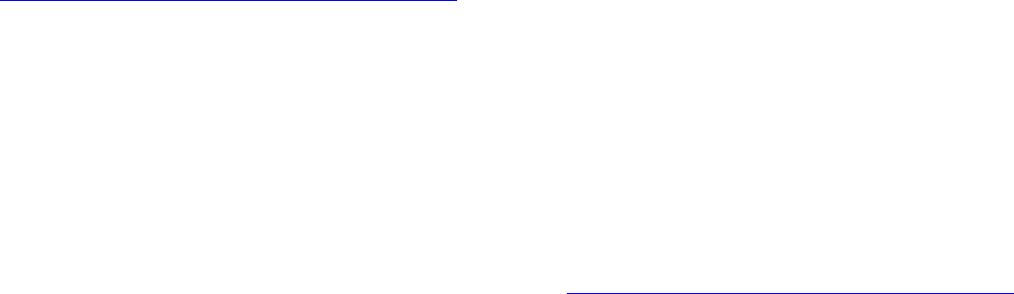
THE DATA FILES AND SOFTWARE ARE PROVIDED
"AS IS", WITHOUT WARRANTY OF
ANY KIND, EXPRESS OR IMPLIED, INCLUDING BUT
NOT LIMITED TO THE
WARRANTIES OF MERCHANTABILITY, FITNESS FOR
A PARTICULAR PURPOSE AND
NONINFRINGEMENT OF THIRD PARTY RIGHTS.
IN NO EVENT SHALL THE COPYRIGHT HOLDER OR
HOLDERS INCLUDED IN THIS
NOTICE BE LIABLE FOR ANY CLAIM, OR ANY
SPECIAL INDIRECT OR CONSEQUENTIAL
DAMAGES, OR ANY DAMAGES WHATSOEVER
RESULTING FROM LOSS OF USE,
DATA OR PROFITS, WHETHER IN AN ACTION OF
CONTRACT, NEGLIGENCE OR OTHER
TORTIOUS ACTION, ARISING OUT OF OR IN
CONNECTION WITH THE USE OR
PERFORMANCE OF THE DATA FILES OR SOFTWARE.
Except as contained in this notice, the name of a
copyright holder
shall not be used in advertising or otherwise to
promote the sale,
use or other dealings in these Data Files or Software
without prior
written authorization of the copyright holder.
2. Chinese/Japanese Word Break Dictionary Data
(cjdict.txt)
# The Google Chrome software developed by
Google is licensed under the BSD li
ses, as set forth below.
#
# The BSD License
#
http://opensource.org/licenses/bsd-license.php
# Copyright (C) 2006-2008, Google Inc.
#
# All rights reserved.
#
# Redistribution and use in source and binary
forms, with or without modifi
cation, are permitted provided that the following
conditions are met:
#
# Redistributions of source code must retain
the above copyright notice, th
is list of conditions and the following disclaimer.
# Redistributions in binary form must
reproduce the above copyright notice,
this list of conditions and the following disclaimer in
the documentation and/or
other materials provided with the distribution.
# Neither the name of Google Inc. nor the
names of its contributors may be
used to endorse or promote products derived from
this software without specific
prior written permission.
#
#
# THIS SOFTWARE IS PROVIDED BY THE
COPYRIGHT HOLDERS AND CONTRIBUTORS "AS I
S" AND ANY EXPRESS OR IMPLIED WARRANTIES,
INCLUDING, BUT NOT LIMITED TO, THE IMPL
IED WARRANTIES OF MERCHANTABILITY AND
FITNESS FOR A PARTICULAR PURPOSE ARE DISCLA
ECT, INDIRECT, INCIDENTAL, SPECIAL, EXEMPLARY,
OR CONSEQUENTIAL DAMAGES (INCLUDIN
G, BUT NOT LIMITED TO, PROCUREMENT OF
SUBSTITUTE GOODS OR SERVICES; LOSS OF USE,
DATA, OR PROFITS; OR BUSINESS INTERRUPTION)
HOWEVER CAUSED AND ON ANY THEORY OF L
IABILITY, WHETHER IN CONTRACT, STRICT LIABILITY,
OR TORT (INCLUDING NEGLIGENCE OR
OTHERWISE) ARISING IN ANY WAY OUT OF THE
USE OF THIS SOFTWARE, EVEN IF ADVISED O
F THE POSSIBILITY OF SUCH DAMAGE.
#
#
# The word list in cjdict.txt are generated by
combining three word lists l
isted
# below with further processing for
compound word breaking. The frequency i
s generated
# with an iterative training against Google
web corpora.
#
# * Libtabe (Chinese)
# -
https://sourceforge.net/project/?group_id=1519
160
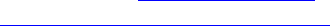
# - Its license terms and conditions are
shown below.
#
# * IPADIC (Japanese)
# - http://chasen.aist-
nara.ac.jp/chasen/distribution.html
# - Its license terms and conditions are
shown below.
#
# ---------COPYING.libtabe ----
BEGIN--------------------
#
# /*
# * Copyrighy (c) 1999 TaBE Project.
# * Copyright (c) 1999 Pai-Hsiang Hsiao.
# * All rights reserved.
# *
# * Redistribution and use in source and
binary forms, with or without
# * modification, are permitted provided
that the following conditions
# * are met:
# *
# * . Redistributions of source code must
retain the above copyright
# * notice, this list of conditions and the
following disclaimer.
# * . Redistributions in binary form must
reproduce the above copyright
# * notice, this list of conditions and the
following disclaimer in
# * the documentation and/or other
materials provided with the
# * distribution.
# * . Neither the name of the TaBE Project
nor the names of its
# * contributors may be used to endorse
or promote products derived
# * from this software without specific
prior written permission.
# *
# * THIS SOFTWARE IS PROVIDED BY THE
COPYRIGHT HOLDERS AND CONTRIBUTORS
# * "AS IS" AND ANY EXPRESS OR IMPLIED
WARRANTIES, INCLUDING, BUT NOT
# * LIMITED TO, THE IMPLIED
WARRANTIES OF MERCHANTABILITY AND FITNESS
# * FOR A PARTICULAR PURPOSE ARE
DISCLAIMED. IN NO EVENT SHALL THE
# * REGENTS OR CONTRIBUTORS BE
LIABLE FOR ANY DIRECT, INDIRECT,
# * INCIDENTAL, SPECIAL, EXEMPLARY, OR
CONSEQUENTIAL DAMAGES
# * (INCLUDING, BUT NOT LIMITED TO,
PROCUREMENT OF SUBSTITUTE GOODS OR
# * SERVICES; LOSS OF USE, DATA, OR
PROFITS; OR BUSINESS INTERRUPTION)
# * HOWEVER CAUSED AND ON ANY
THEORY OF LIABILITY, WHETHER IN CONTRACT,
# * STRICT LIABILITY, OR TORT (INCLUDING
NEGLIGENCE OR OTHERWISE)
# * ARISING IN ANY WAY OUT OF THE USE
OF THIS SOFTWARE, EVEN IF ADVISED
# * OF THE POSSIBILITY OF SUCH
DAMAGE.
# */
#
# /*
# * Copyright (c) 1999 Computer Systems
and Communication Lab,
# * Institute of
Information Science, Academia Sinica.
# * All rights reserved.
# *
# * Redistribution and use in source and
binary forms, with or without
# * modification, are permitted provided
that the following conditions
# * are met:
# *
# * . Redistributions of source code must
retain the above copyright
# * notice, this list of conditions and the
following disclaimer.
# * . Redistributions in binary form must
reproduce the above copyright
# * notice, this list of conditions and the
following disclaimer in
# * the documentation and/or other
materials provided with the
# * distribution.
# * . Neither the name of the Computer
Systems and Communication Lab
# * nor the names of its contributors may
be used to endorse or
161
# * promote products derived from this
software without specific
# * prior written permission.
# *
# * THIS SOFTWARE IS PROVIDED BY THE
COPYRIGHT HOLDERS AND CONTRIBUTORS
# * "AS IS" AND ANY EXPRESS OR IMPLIED
WARRANTIES, INCLUDING, BUT NOT
# * LIMITED TO, THE IMPLIED
WARRANTIES OF MERCHANTABILITY AND FITNESS
# * FOR A PARTICULAR PURPOSE ARE
DISCLAIMED. IN NO EVENT SHALL THE
# * REGENTS OR CONTRIBUTORS BE
LIABLE FOR ANY DIRECT, INDIRECT,
# * INCIDENTAL, SPECIAL, EXEMPLARY, OR
CONSEQUENTIAL DAMAGES
# * (INCLUDING, BUT NOT LIMITED TO,
PROCUREMENT OF SUBSTITUTE GOODS OR
# * SERVICES; LOSS OF USE, DATA, OR
PROFITS; OR BUSINESS INTERRUPTION)
# * HOWEVER CAUSED AND ON ANY
THEORY OF LIABILITY, WHETHER IN CONTRACT,
# * STRICT LIABILITY, OR TORT (INCLUDING
NEGLIGENCE OR OTHERWISE)
# * ARISING IN ANY WAY OUT OF THE USE
OF THIS SOFTWARE, EVEN IF ADVISED
# * OF THE POSSIBILITY OF SUCH
DAMAGE.
# */
#
# Copyright 1996 Chih-Hao Tsai @ Beckman
Institute, University of Illinois
# c-tsai4@uiuc.edu
http://casper.beckman.uiuc.edu/~c-tsai4
#
# ---------------COPYING.libtabe-----END
-----------------------------------
-
#
#
# ---------------COPYING.ipadic-----BEGI
N----------------------------------
--
#
# Copyright 2000, 2001, 2002, 2003 Nara
Institute of Science
# and Technology. All Rights Reserved.
#
# Use, reproduction, and distribution of this
software is permitted.
# Any copy of this software, whether in its
original form or modified,
# must include both the above copyright
notice and the following
# paragraphs.
#
# Nara Institute of Science and Technology
(NAIST),
# the copyright holders, disclaims all
warranties with regard to this
# software, including all implied warranties of
merchantability and
# fitness, in no event shall NAIST be liable for
# any special, indirect or consequential
damages or any damages
# whatsoever resulting from loss of use, data
or profits, whether in an
# action of contract, negligence or other
tortuous action, arising out
# of or in connection with the use or
performance of this software.
#
# A large portion of the dictionary entries
# originate from ICOT Free Software. The
following conditions for ICOT
# Free Software applies to the current
dictionary as well.
#
# Each User may also freely distribute the
Program, whether in its
# original form or modified, to any third party
or parties, PROVIDED
# that the provisions of Section 3 ("NO
WARRANTY") will ALWAYS appear
# on, or be attached to, the Program, which is
distributed substantially
# in the same form as set out herein and that
such intended
# distribution, if actually made, will neither
violate or otherwise
# contravene any of the laws and regulations
of the countries having
# jurisdiction over the User or the intended
distribution itself.
#
162
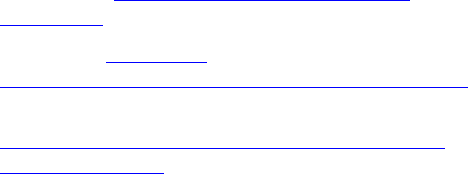
# NO WARRANTY
#
# The program was produced on an
experimental basis in the course of the
# research and development conducted
during the project and is provided
# to users as so produced on an
experimental basis. Accordingly, the
# program is provided without any warranty
whatsoever, whether express,
# implied, statutory or otherwise. The term
"warranty" used herein
# includes, but is not limited to, any warranty
of the quality,
# performance, merchantability and fitness
for a particular purpose of
# the program and the nonexistence of any
infringement or violation of
# any right of any third party.
#
# Each user of the program will agree and
understand, and be deemed to
# have agreed and understood, that there is
no warranty whatsoever for
# the program and, accordingly, the entire
risk arising from or
# otherwise connected with the program is
assumed by the user.
#
# Therefore, neither ICOT, the copyright
holder, or any other
# organization that participated in or was
otherwise related to the
# development of the program and their
respective officials, directors,
# officers and other employees shall be held
liable for any and all
# damages, including, without limitation,
general, special, incidental
# and consequential damages, arising out of
or otherwise in connection
# with the use or inability to use the program
or any product, material
# or result produced or otherwise obtained
by using the program,
# regardless of whether they have been
advised of, or otherwise had
# knowledge of, the possibility of such
damages at any time during the
# project or thereafter. Each user will be
deemed to have agreed to the
# foregoing by his or her commencement of
use of the program. The term
# "use" as used herein includes, but is not
limited to, the use,
# modification, copying and distribution of
the program and the
# production of secondary products from the
program.
#
# In the case where the program, whether in
its original form or
# modified, was distributed or delivered to or
received by a user from
# any person, organization or entity other
than ICOT, unless it makes or
# grants independently of ICOT any specific
warranty to the user in
# writing, such person, organization or entity,
will also be exempted
# from and not be held liable to the user for
any such damages as noted
# above as far as the program is concerned.
#
# ---------------COPYING.ipadic-----END-
-----------------------------------
3. Lao Word Break Dictionary Data (laodict.txt)
Copyright (c) 2013 International Business Machines
Corporation and others. All Rights Reserved.
Project: http://code.google.com/p/lao-
dictionary/
Dictionary: http://lao-
dictionary.googlecode.com/git/Lao-Dictionary.txt
License:
http://lao-dictionary.googlecode.com/git/Lao-
Dictionary-LICEN
(copied below)
This file is derived from the above dictionary, with
slight modifications.
-------------------------------------------------
------------------------
Copyright (C) 2013 Brian Eugene Wilson, Robert
Martin Campbell.
163
All rights reserved.
Redistribution and use in source and binary forms,
with or without modification, are permitted provided
that the following conditions are met:
Redistributions of source code must retain the above
copyright no
tice, this list of conditions and the following
disclaimer. Redistributions
in binary form must reproduce the above copyright
notice, this list of cond
itions and the following disclaimer in the
documentation and/or other materi
als provided with the distribution.
THIS SOFTWARE IS PROVIDED BY THE COPYRIGHT
HOLDERS AND CONTRIBUTORS "AS IS" AND ANY
EXPRESS OR IMPLIED WARRANTIES, INCLUDING,
BUT NOT LIMITED TO, THE IMPLIED WARRANTIES
OF MERCHANTABILITY AND FITNESS FOR A
PARTICULAR PURPOSE ARE DISCLAIMED. IN NO
EVENT SHALL THE COPYRIGHT HOLDER OR
CONTRIBUTORS BE LIABLE FOR ANY DIRECT,
INDIRECT, INCIDENTAL, SPECIAL, EXEMPLARY, OR
CONSEQUENTIAL DAMAGES
(INCLUDING, BUT NOT LIMITED TO, PROCUREMENT
OF SUBSTITUTE GOODS OR SERVIC
ES; LOSS OF USE, DATA, OR PROFITS; OR BUSINESS
INTERRUPTION) HOWEVER CAUSED A
ND ON ANY THEORY OF LIABILITY, WHETHER IN
CONTRACT, STRICT LIABILITY, OR TORT
(INCLUDING NEGLIGENCE OR OTHERWISE) ARISING
IN ANY WAY OUT OF THE USE OF
THIS SOFTWARE, EVEN IF ADVISED OF THE
POSSIBILITY OF SUCH DAMAGE.
-------------------------------------------------
------------------------
4. Burmese Word Break Dictionary Data
(burmesedict.txt)
Copyright (c) 2014 International Business Machines
Corporation and others. All Rights Reserved.
This list is part of a project hosted at:
github.com/kanyawtech/myanmar-karen-word-lists
-------------------------------------------------
------------------------
Copyright (c) 2013, LeRoy Benjamin Sharon
All rights reserved.
Redistribution and use in source and binary forms,
with or without modifi
cation, are permitted provided that the following
conditions are met:
Redistributions of source code must retain the above
copyright notice,
this list of conditions and the following disclaimer.
Redistributions in binary form must reproduce the
above copyright notic
e, this list of conditions and the following disclaimer
in the documentation an
d/or other materials provided with the distribution.
Neither the name Myanmar Karen Word Lists, nor
the names of its contributors may be used to
endorse or promote products derived from this
software without specific prior written permission.
THIS SOFTWARE IS PROVIDED BY THE COPYRIGHT
HOLDERS AND CONTRIBUTORS "AS I
S" AND ANY EXPRESS OR IMPLIED WARRANTIES,
INCLUDING, BUT NOT LIMITED TO, THE IMP
LIED WARRANTIES OF MERCHANTABILITY AND
FITNESS FOR A PARTICULAR PURPOSE ARE
DISCLAIMED. IN NO EVENT SHALL THE COPYRIGHT
HOLDER OR CONTRIBUTORS BE LIABLE FOR
ANY DIRECT, INDIRECT, INCIDENTAL, SPECIAL,
EXEMPLARY, OR CONSEQUENTIAL DA
MAGES (INCLUDING, BUT NOT LIMITED TO,
PROCUREMENT OF SUBSTITUTE GOODS OR SERVIC
ES; LOSS OF USE, DATA, OR PROFITS; OR BUSINESS
INTERRUPTION) HOWEVER CAUSED A
ND ON ANY THEORY OF LIABILITY, WHETHER IN
CONTRACT, STRICT LIABILITY, OR TORT
(INCLUDING NEGLIGENCE OR OTHERWISE) ARISING
IN ANY WAY OUT OF THE USE OF
THIS SOFTWARE, EVEN IF ADVISED OF THE
POSSIBILITY OF SUCH DAMAGE.
-------------------------------------------------
------------------------
5. Time Zone Database
ICU uses the public domain data and code derived
from Time Zone Database
for its time zone support. The ownership of the TZ
database is explained
in BCP 175: Procedure for Maintaining the Time
Zone Database section 7.
164

1 - Database Ownership
The TZ database itself is not an IETF Contribution
or an IETF
document. Rather it is a pre-existing and
regularly updated work
that is in the public domain, and is intended to
remain in the public
domain. Therefore, BCPs 78 [RFC5378] and 79
[RFC3979] do not apply
to the TZ Database or contributions that
individuals make to it.
Should any claims be made and substantiated
against the TZ Database,
the organization that is providing the IANA
Considerations defined in
this RFC, under the memorandum of
understanding with the IETF,
currently ICANN, may act in accordance with all
competent court
orders. No ownership claims will be made by
ICANN or the IETF Trust
on the database or the code. Any person making
a contribution to the
database or code waives all rights to future claims
in that
contribution or in the TZ Database.
google-jstemplate
URL: http://code.google.com/p/google-jstemplate/
Khronos header files
URL: http://www.khronos.org/registry
Copyright (c) 2007-2010 The Khronos Group Inc.
Permission is hereby granted, free of charge, to any
person obtaining a
copy of this software and/or associated
documentation files (the
"Materials"), to deal in the Materials without
restriction, including
without limitation the rights to use, copy, modify,
merge, publish,
distribute, sublicense, and/or sell copies of the
Materials, and to
permit persons to whom the Materials are furnished
to do so, subject to
the following conditions:
The above copyright notice and this permission
notice shall be included
in all copies or substantial portions of the Materials.
THE MATERIALS ARE PROVIDED "AS IS", WITHOUT
WARRANTY OF ANY KIND,
EXPRESS OR IMPLIED, INCLUDING BUT NOT
LIMITED TO THE WARRANTIES OF
MERCHANTABILITY, FITNESS FOR A PARTICULAR
PURPOSE AND NONINFRINGEMENT.
IN NO EVENT SHALL THE AUTHORS OR COPYRIGHT
HOLDERS BE LIABLE FOR ANY
CLAIM, DAMAGES OR OTHER LIABILITY, WHETHER
IN AN ACTION OF CONTRACT,
TORT OR OTHERWISE, ARISING FROM, OUT OF OR
IN CONNECTION WITH THE
MATERIALS OR THE USE OR OTHER DEALINGS IN
THE MATERIALS.
SGI FREE SOFTWARE LICENSE B (Version 2.0, Sept.
18, 2008)
Copyright (C) 1992 Silicon Graphics, Inc. All Rights
Reserved.
Permission is hereby granted, free of charge, to any
person obtaining a copy of
this software and associated documentation files (the
"Software"), to deal in
the Software without restriction, including without
limitation the rights to
use, copy, modify, merge, publish, distribute,
sublicense, and/or sell copies
of the Software, and to permit persons to whom the
Software is furnished to do
so, subject to the following conditions:
The above copyright notice including the dates of first
publication and either
this permission notice or a reference to
http://oss.sgi.com/projects/FreeB/
shall be included in all copies or substantial portions
165
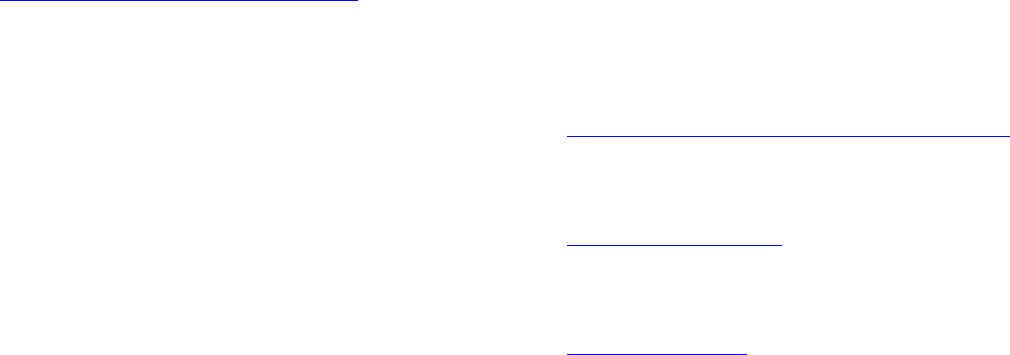
of the Software.
THE SOFTWARE IS PROVIDED "AS IS", WITHOUT
WARRANTY OF ANY KIND, EXPRESS OR
IMPLIED, INCLUDING BUT NOT LIMITED TO THE
WARRANTIES OF MERCHANTABILITY,
FITNESS FOR A PARTICULAR PURPOSE AND
NONINFRINGEMENT. IN NO EVENT SHALL SILICON
GRAPHICS, INC. BE LIABLE FOR ANY CLAIM,
DAMAGES OR OTHER LIABILITY, WHETHER IN
AN ACTION OF CONTRACT, TORT OR OTHERWISE,
ARISING FROM, OUT OF OR IN CONNECTION
WITH THE SOFTWARE OR THE USE OR OTHER
DEALINGS IN THE SOFTWARE.
Except as contained in this notice, the name of Silicon
Graphics, Inc. shall
not be used in advertising or otherwise to promote
the sale, use or other
dealings in this Software without prior written
authorization from Silicon
Graphics, Inc.
LevelDB: A Fast Persistent Key-Value Store
URL: https://github.com/google/leveldb.git
Copyright (c) 2011 The LevelDB Authors. All rights
reserved.
Redistribution and use in source and binary forms,
with or without
modification, are permitted provided that the
following conditions are
met:
* Redistributions of source code must retain the
above copyright
notice, this list of conditions and the following
disclaimer.
* Redistributions in binary form must reproduce
the above
copyright notice, this list of conditions and the
following disclaimer
in the documentation and/or other materials provided
with the
* Neither the name of Google Inc. nor the names
of its
contributors may be used to endorse or promote
products derived from
this software without specific prior written permission.
THIS SOFTWARE IS PROVIDED BY THE COPYRIGHT
HOLDERS AND CONTRIBUTORS
"AS IS" AND ANY EXPRESS OR IMPLIED
WARRANTIES, INCLUDING, BUT NOT
LIMITED TO, THE IMPLIED WARRANTIES OF
MERCHANTABILITY AND FITNESS FOR
A PARTICULAR PURPOSE ARE DISCLAIMED. IN NO
EVENT SHALL THE COPYRIGHT
OWNER OR CONTRIBUTORS BE LIABLE FOR ANY
DIRECT, INDIRECT, INCIDENTAL,
SPECIAL, EXEMPLARY, OR CONSEQUENTIAL
DAMAGES (INCLUDING, BUT NOT
LIMITED TO, PROCUREMENT OF SUBSTITUTE
GOODS OR SERVICES; LOSS OF USE,
DATA, OR PROFITS; OR BUSINESS INTERRUPTION)
HOWEVER CAUSED AND ON ANY
THEORY OF LIABILITY, WHETHER IN CONTRACT,
STRICT LIABILITY, OR TORT
(INCLUDING NEGLIGENCE OR OTHERWISE) ARISING
IN ANY WAY OUT OF THE USE
OF THIS SOFTWARE, EVEN IF ADVISED OF THE
POSSIBILITY OF SUCH DAMAGE.
The library to input, validate, and display
addresses.
URL: https://github.com/googlei18n/libaddressinput
libjingle
URL: http://www.webrtc.org
libjpeg
URL: http://www.ijg.org/
-------------------------------------------------
-------------------------------
The authors make NO WARRANTY or representation,
either express or implied,
with respect to this software, its quality, accuracy,
merchantability, or
fitness for a particular purpose. This software is
provided "AS IS", and you,
its user, assume the entire risk as to its quality and
166
accuracy.
This software is copyright (C) 1991-1998, Thomas G.
Lane.
All Rights Reserved except as specified below.
Permission is hereby granted to use, copy, modify,
and distribute this
software (or portions thereof) for any purpose,
without fee, subject to these
conditions:
(1) If any part of the source code for this software is
distributed, then this
README file must be included, with this copyright
and no-warranty notice
unaltered; and any additions, deletions, or changes to
the original files
must be clearly indicated in accompanying
documentation.
(2) If only executable code is distributed, then the
accompanying
documentation must state that "this software is based
in part on the work of
the Independent JPEG Group".
(3) Permission for use of this software is granted only
if the user accepts
full responsibility for any undesirable consequences;
the authors accept
NO LIABILITY for damages of any kind.
These conditions apply to any software derived from
or based on the IJG code,
not just to the unmodified library. If you use our
work, you ought to
acknowledge us.
Permission is NOT granted for the use of any IJG
author's name or company name
in advertising or publicity relating to this software or
products derived from it.
This software may be referred to only as "the
Independent JPEG Group's
software".
We specifically permit and encourage the use of this
software as the basis of
commercial products, provided that all warranty or
liability claims are
assumed by the product vendor.
sole proprietor of its copyright holder, Aladdin
Enterprises of Menlo Park, CA.
by the usual distribution terms of the Free Software
Foundation; principally,
that you must include source code if you redistribute
it. (See the file ansi2knr.c for
full details.)
However, since ansi2knr.c is not needed as part
of any program generated from the IJG code, this
does not limit you more than
the foregoing paragraphs do.
The Unix configuration script "configure" was
produced with GNU Autoconf.
It is copyright by the Free Software Foundation but is
freely distributable.
The same holds for its supporting scripts
(config.guess, config.sub,
ltconfig, ltmain.sh). Another support script, install-sh,
is copyright
by M.I.T. but is also freely distributable.
It appears that the arithmetic coding option of the
JPEG spec is covered by
patents owned by IBM, AT&T, and Mitsubishi. Hence
arithmetic coding cannot
legally be used without obtaining one or more
licenses. For this reason,
support for arithmetic coding has been removed from
the free JPEG software.
(Since arithmetic coding provides only a marginal gain
over the unpatented
Huffman mode, it is unlikely that very many
implementations will support it.)
So far as we are aware, there are no patent
restrictions on the remaining
The IJG distribution formerly included code to read
and write GIF files.
To avoid entanglement with the Unisys LZW patent,
GIF reading support has
been removed altogether, and the GIF writer has
been simplified to produce
167

"uncompressed GIFs". This technique does not use
the LZW algorithm; the
resulting GIF files are larger than usual, but are
readable by all standard
GIF decoders.
We are required to state that
"The Graphics Interchange Format(c) is the
Copyright property of
CompuServe Incorporated. GIF(sm) is a Service
Mark property of
CompuServe Incorporated."
-------------------------------------------------
-------------------------------
Public License.
libjpeg-turbo
URL: http://sourceforge.net/projects/libjpeg-turbo/
libjpeg-turbo is licensed under a non-restrictive, BSD-
style license
(see README.) The TurboJPEG/OSS wrapper (both
C and Java versions) and
associated test programs bear a similar license, which
is reproduced below:
Redistribution and use in source and binary forms,
with or without
modification, are permitted provided that the
following conditions are met:
- Redistributions of source code must retain the
above copyright notice,
this list of conditions and the following disclaimer.
- Redistributions in binary form must reproduce the
above copyright notice,
this list of conditions and the following disclaimer in
the documentation
and/or other materials provided with the
distribution.
- Neither the name of the libjpeg-turbo Project nor
the names of its
contributors may be used to endorse or promote
products derived from this
software without specific prior written permission.
THIS SOFTWARE IS PROVIDED BY THE COPYRIGHT
HOLDERS AND CONTRIBUTORS "AS IS",
AND ANY EXPRESS OR IMPLIED WARRANTIES,
INCLUDING, BUT NOT LIMITED TO, THE
IMPLIED WARRANTIES OF MERCHANTABILITY AND
FITNESS FOR A PARTICULAR PURPOSE
ARE DISCLAIMED. IN NO EVENT SHALL THE
COPYRIGHT HOLDERS OR CONTRIBUTORS BE
LIABLE FOR ANY DIRECT, INDIRECT, INCIDENTAL,
SPECIAL, EXEMPLARY, OR
CONSEQUENTIAL DAMAGES (INCLUDING, BUT NOT
LIMITED TO, PROCUREMENT OF
SUBSTITUTE GOODS OR SERVICES; LOSS OF USE,
DATA, OR PROFITS; OR BUSINESS
INTERRUPTION) HOWEVER CAUSED AND ON ANY
THEORY OF LIABILITY, WHETHER IN
CONTRACT, STRICT LIABILITY, OR TORT (INCLUDING
NEGLIGENCE OR OTHERWISE)
ARISING IN ANY WAY OUT OF THE USE OF THIS
SOFTWARE, EVEN IF ADVISED OF THE
POSSIBILITY OF SUCH DAMAGE.
International Phone Number Library
URL:
http://libphonenumber.googlecode.com/svn/trunk/
Copyright (C) 2011 Google Inc.
Licensed under the Apache License, Version 2.0 (the
"License");
you may not use this file except in compliance with
the License.
You may obtain a copy of the License at
http://www.apache.org/licenses/LICENSE-2.0
Unless required by applicable law or agreed to in
writing, software
distributed under the License is distributed on an "AS
IS" BASIS,
WITHOUT WARRANTIES OR CONDITIONS OF ANY
KIND, either express or implied.
See the License for the specific language governing
permissions and
168

limitations under the License.
libpng
URL: http://libpng.org/
This copy of the libpng notices is provided for your
convenience. In case of
any discrepancy between this copy and the notices in
the file png.h that is
included in the libpng distribution, the latter shall
prevail.
COPYRIGHT NOTICE, DISCLAIMER, and LICENSE:
If you modify libpng you may insert additional notices
immediately following
this sentence.
This code is released under the libpng license.
libpng versions 1.0.7, July 1, 2000, through 1.2.54,
November 12, 2015, are
Copyright (c) 2000-2002, 2004, 2006-2015 Glenn
Randers-Pehrson, are
derived from libpng-1.0.6, and are distributed
according to the same
disclaimer and license as libpng-1.0.6 with the
following individuals
added to the list of Contributing Authors:
Simon-Pierre Cadieux
Eric S. Raymond
Cosmin Truta
Gilles Vollant
and with the following additions to the disclaimer:
There is no warranty against interference with your
enjoyment of the
library or against infringement. There is no
warranty that our
efforts or the library will fulfill any of your
particular purposes
or needs. This library is provided with all faults,
and the entire
risk of satisfactory quality, performance, accuracy,
and effort is with
the user.
libpng versions 0.97, January 1998, through 1.0.6,
March 20, 2000, are
Copyright (c) 1998-2000 Glenn Randers-Pehrson, are
derived from
libpng-0.96, and are distributed according to the
same disclaimer and
license as libpng-0.96, with the following individuals
added to the list
of Contributing Authors:
Tom Lane
Glenn Randers-Pehrson
Willem van Schaik
libpng versions 0.89, June 1996, through 0.96, May
1997, are
Copyright (c) 1996-1997 Andreas Dilger, are derived
from libpng-0.88,
and are distributed according to the same disclaimer
and license as
libpng-0.88, with the following individuals added to
the list of
Contributing Authors:
John Bowler
Kevin Bracey
Sam Bushell
Magnus Holmgren
Greg Roelofs
Tom Tanner
libpng versions 0.5, May 1995, through 0.88, January
1996, are
Copyright (c) 1995-1996 Guy Eric Schalnat, Group 42,
Inc.
For the purposes of this copyright and license,
"Contributing Authors"
is defined as the following set of individuals:
169

Andreas Dilger
Dave Martindale
Guy Eric Schalnat
Paul Schmidt
Tim Wegner
The PNG Reference Library is supplied "AS IS". The
Contributing Authors
and Group 42, Inc. disclaim all warranties, expressed
or implied,
including, without limitation, the warranties of
merchantability and of
fitness for any purpose. The Contributing Authors
and Group 42, Inc.
assume no liability for direct, indirect, incidental,
special, exemplary,
or consequential damages, which may result from the
use of the PNG
Reference Library, even if advised of the possibility of
such damage.
Permission is hereby granted to use, copy, modify,
and distribute this
source code, or portions hereof, for any purpose,
without fee, subject
to the following restrictions:
1. The origin of this source code must not be
misrepresented.
2. Altered versions must be plainly marked as such
and must not
be misrepresented as being the original source.
3. This Copyright notice may not be removed or
altered from any
source or altered source distribution.
The Contributing Authors and Group 42, Inc.
specifically permit, without
fee, and encourage the use of this source code as a
component to
supporting the PNG file format in commercial
products. If you use this
source code in a product, acknowledgment is not
required but would be
END OF COPYRIGHT NOTICE, DISCLAIMER, and
LICENSE.
A "png_get_copyright" function is available, for
convenient use in "about"
boxes and the like:
printf("%s", png_get_copyright(NULL));
Also, the PNG logo (in PNG format, of course) is
supplied in the
files "pngbar.png.jpg" and "pngbar.jpg (88x31) and
"pngnow.png.jpg" (98x31).
Libpng is OSI Certified Open Source Software. OSI
Certified Open Source is
a certification mark of the Open Source Initiative. OSI
has not addressed
the additional disclaimers inserted at version 1.0.7.
Glenn Randers-Pehrson
glennrp at users.sourceforge.net
November 12, 2015
libsrtp
URL: https://github.com/cisco/libsrtp
/*
*
* Copyright (c) 2001-2006 Cisco Systems, Inc.
* All rights reserved.
*
* Redistribution and use in source and binary forms,
with or without
* modification, are permitted provided that the
following conditions
* are met:
*
* Redistributions of source code must retain the
above copyright
* notice, this list of conditions and the following
disclaimer.
*
170
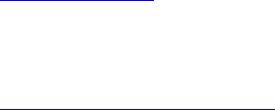
* Redistributions in binary form must reproduce
the above
* copyright notice, this list of conditions and the
following
* disclaimer in the documentation and/or other
materials provided
* with the distribution.
*
* Neither the name of the Cisco Systems, Inc. nor
the names of its
* contributors may be used to endorse or
promote products derived
* from this software without specific prior written
permission.
*
* THIS SOFTWARE IS PROVIDED BY THE
COPYRIGHT HOLDERS AND CONTRIBUTORS
* "AS IS" AND ANY EXPRESS OR IMPLIED
WARRANTIES, INCLUDING, BUT NOT
* LIMITED TO, THE IMPLIED WARRANTIES OF
MERCHANTABILITY AND FITNESS
* FOR A PARTICULAR PURPOSE ARE DISCLAIMED.
IN NO EVENT SHALL THE
* COPYRIGHT HOLDERS OR CONTRIBUTORS BE
LIABLE FOR ANY DIRECT,
* INDIRECT, INCIDENTAL, SPECIAL, EXEMPLARY,
OR CONSEQUENTIAL DAMAGES
* (INCLUDING, BUT NOT LIMITED TO,
PROCUREMENT OF SUBSTITUTE GOODS OR
* SERVICES; LOSS OF USE, DATA, OR PROFITS; OR
BUSINESS INTERRUPTION)
* HOWEVER CAUSED AND ON ANY THEORY OF
LIABILITY, WHETHER IN CONTRACT,
* STRICT LIABILITY, OR TORT (INCLUDING
NEGLIGENCE OR OTHERWISE)
* ARISING IN ANY WAY OUT OF THE USE OF THIS
SOFTWARE, EVEN IF ADVISED
* OF THE POSSIBILITY OF SUCH DAMAGE.
*
*/
libusbx
URL: http://libusb.org
libvpx
URL: http://www.webmproject.org
Copyright (c) 2010, The WebM Project authors. All
rights reserved.
Redistribution and use in source and binary forms,
with or without
modification, are permitted provided that the
following conditions are
met:
* Redistributions of source code must retain the
above copyright
notice, this list of conditions and the following
disclaimer.
* Redistributions in binary form must reproduce the
above copyright
notice, this list of conditions and the following
disclaimer in
the documentation and/or other materials
provided with the
distribution.
* Neither the name of Google, nor the WebM
Project, nor the names
of its contributors may be used to endorse or
promote products
derived from this software without specific prior
written
permission.
THIS SOFTWARE IS PROVIDED BY THE COPYRIGHT
HOLDERS AND CONTRIBUTORS
"AS IS" AND ANY EXPRESS OR IMPLIED
WARRANTIES, INCLUDING, BUT NOT
LIMITED TO, THE IMPLIED WARRANTIES OF
MERCHANTABILITY AND FITNESS FOR
A PARTICULAR PURPOSE ARE DISCLAIMED. IN NO
EVENT SHALL THE COPYRIGHT
HOLDER OR CONTRIBUTORS BE LIABLE FOR ANY
DIRECT, INDIRECT, INCIDENTAL,
SPECIAL, EXEMPLARY, OR CONSEQUENTIAL
DAMAGES (INCLUDING, BUT NOT
LIMITED TO, PROCUREMENT OF SUBSTITUTE
GOODS OR SERVICES; LOSS OF USE,
DATA, OR PROFITS; OR BUSINESS INTERRUPTION)
HOWEVER CAUSED AND ON ANY
THEORY OF LIABILITY, WHETHER IN CONTRACT,
STRICT LIABILITY, OR TORT
171

(INCLUDING NEGLIGENCE OR OTHERWISE) ARISING
IN ANY WAY OUT OF THE USE
OF THIS SOFTWARE, EVEN IF ADVISED OF THE
POSSIBILITY OF SUCH DAMAGE.
WebP image encoder/decoder
URL: http://developers.google.com/speed/webp
Additional IP Rights Grant (Patents)
------------------------------------
"These implementations" means the copyrightable
works that implement the WebM
codecs distributed by Google as part of the WebM
Project.
Google hereby grants to you a perpetual, worldwide,
non-exclusive, no-charge,
royalty-free, irrevocable (except as stated in this
section) patent license to
make, have made, use, offer to sell, sell, import,
transfer, and otherwise
run, modify and propagate the contents of these
implementations of WebM, where
such license applies only to those patent claims, both
currently owned by
Google and acquired in the future, licensable by
Google that are necessarily
infringed by these implementations of WebM. This
grant does not include claims
that would be infringed only as a consequence of
further modification of these
or agree to the institution of patent litigation or any
other patent
enforcement activity against any entity (including a
cross-claim or
counterclaim in a lawsuit) alleging that any of these
implementations of WebM
or any code incorporated within any of these
implementations of WebM
constitute direct or contributory patent infringement,
or inducement of
patent infringement, then any patent rights granted to
you under this License
for these implementations of WebM shall terminate
as of the date such
litigation is filed.
libxml
URL: http://xmlsoft.org
Except where otherwise noted in the source code
(e.g. the files hash.c,
with different Copyright notices) all the files are:
Copyright (C) 1998-2012 Daniel Veillard. All Rights
Reserved.
Permission is hereby granted, free of charge, to any
person obtaining a copy
of this software and associated documentation files
(the "Software"), to deal
in the Software without restriction, including without
limitation the rights
to use, copy, modify, merge, publish, distribute,
sublicense, and/or sell
copies of the Software, and to permit persons to
whom the Software is fur-
nished to do so, subject to the following conditions:
The above copyright notice and this permission
notice shall be included in
all copies or substantial portions of the Software.
THE SOFTWARE IS PROVIDED "AS IS", WITHOUT
WARRANTY OF ANY KIND, EXPRESS OR
IMPLIED, INCLUDING BUT NOT LIMITED TO THE
WARRANTIES OF MERCHANTABILITY, FIT-
NESS FOR A PARTICULAR PURPOSE AND
NONINFRINGEMENT. IN NO EVENT SHALL THE
AUTHORS OR COPYRIGHT HOLDERS BE LIABLE FOR
ANY CLAIM, DAMAGES OR OTHER
LIABILITY, WHETHER IN AN ACTION OF CONTRACT,
TORT OR OTHERWISE, ARISING FROM,
OUT OF OR IN CONNECTION WITH THE SOFTWARE
OR THE USE OR OTHER DEALINGS IN
THE SOFTWARE.
libxslt
URL: http://xmlsoft.org/XSLT
Licence for libxslt except libexslt
172

-------------------------------------------------
---------------------
Copyright (C) 2001-2002 Daniel Veillard. All Rights
Reserved.
Permission is hereby granted, free of charge, to any
person obtaining a copy
of this software and associated documentation files
(the "Software"), to deal
in the Software without restriction, including without
limitation the rights
to use, copy, modify, merge, publish, distribute,
sublicense, and/or sell
copies of the Software, and to permit persons to
whom the Software is fur-
nished to do so, subject to the following conditions:
The above copyright notice and this permission
notice shall be included in
all copies or substantial portions of the Software.
THE SOFTWARE IS PROVIDED "AS IS", WITHOUT
WARRANTY OF ANY KIND, EXPRESS OR
IMPLIED, INCLUDING BUT NOT LIMITED TO THE
WARRANTIES OF MERCHANTABILITY, FIT-
NESS FOR A PARTICULAR PURPOSE AND
NONINFRINGEMENT. IN NO EVENT SHALL THE
DANIEL VEILLARD BE LIABLE FOR ANY CLAIM,
DAMAGES OR OTHER LIABILITY, WHETHER
IN AN ACTION OF CONTRACT, TORT OR OTHERWISE,
ARISING FROM, OUT OF OR IN CON-
NECTION WITH THE SOFTWARE OR THE USE OR
OTHER DEALINGS IN THE SOFTWARE.
Except as contained in this notice, the name of Daniel
Veillard shall not
be used in advertising or otherwise to promote the
sale, use or other deal-
ings in this Software without prior written
authorization from him.
-------------------------------------------------
---------------------
Licence for libexslt
-------------------------------------------------
---------------------
Copyright (C) 2001-2002 Thomas Broyer, Charlie
Bozeman and Daniel Veillard.
All Rights Reserved.
Permission is hereby granted, free of charge, to any
person obtaining a copy
of this software and associated documentation files
(the "Software"), to deal
in the Software without restriction, including without
limitation the rights
to use, copy, modify, merge, publish, distribute,
sublicense, and/or sell
copies of the Software, and to permit persons to
whom the Software is fur-
nished to do so, subject to the following conditions:
The above copyright notice and this permission
notice shall be included in
all copies or substantial portions of the Software.
THE SOFTWARE IS PROVIDED "AS IS", WITHOUT
WARRANTY OF ANY KIND, EXPRESS OR
IMPLIED, INCLUDING BUT NOT LIMITED TO THE
WARRANTIES OF MERCHANTABILITY, FIT-
NESS FOR A PARTICULAR PURPOSE AND
NONINFRINGEMENT. IN NO EVENT SHALL THE
AUTHORS BE LIABLE FOR ANY CLAIM, DAMAGES OR
OTHER LIABILITY, WHETHER
IN AN ACTION OF CONTRACT, TORT OR OTHERWISE,
ARISING FROM, OUT OF OR IN CON-
NECTION WITH THE SOFTWARE OR THE USE OR
OTHER DEALINGS IN THE SOFTWARE.
Except as contained in this notice, the name of the
authors shall not
be used in advertising or otherwise to promote the
sale, use or other deal-
ings in this Software without prior written
authorization from him.
-------------------------------------------------
---------------------
libyuv
URL: http://code.google.com/p/libyuv/
Copyright 2011 The LibYuv Project Authors. All rights
reserved.
173
Redistribution and use in source and binary forms,
with or without
modification, are permitted provided that the
following conditions are
met:
* Redistributions of source code must retain the
above copyright
notice, this list of conditions and the following
disclaimer.
* Redistributions in binary form must reproduce the
above copyright
notice, this list of conditions and the following
disclaimer in
the documentation and/or other materials
provided with the
distribution.
* Neither the name of Google nor the names of its
contributors may
be used to endorse or promote products derived
from this software
without specific prior written permission.
THIS SOFTWARE IS PROVIDED BY THE COPYRIGHT
HOLDERS AND CONTRIBUTORS
"AS IS" AND ANY EXPRESS OR IMPLIED
WARRANTIES, INCLUDING, BUT NOT
LIMITED TO, THE IMPLIED WARRANTIES OF
MERCHANTABILITY AND FITNESS FOR
A PARTICULAR PURPOSE ARE DISCLAIMED. IN NO
EVENT SHALL THE COPYRIGHT
HOLDER OR CONTRIBUTORS BE LIABLE FOR ANY
DIRECT, INDIRECT, INCIDENTAL,
SPECIAL, EXEMPLARY, OR CONSEQUENTIAL
DAMAGES (INCLUDING, BUT NOT
LIMITED TO, PROCUREMENT OF SUBSTITUTE
GOODS OR SERVICES; LOSS OF USE,
DATA, OR PROFITS; OR BUSINESS INTERRUPTION)
HOWEVER CAUSED AND ON ANY
THEORY OF LIABILITY, WHETHER IN CONTRACT,
STRICT LIABILITY, OR TORT
(INCLUDING NEGLIGENCE OR OTHERWISE) ARISING
IN ANY WAY OUT OF THE USE
OF THIS SOFTWARE, EVEN IF ADVISED OF THE
POSSIBILITY OF SUCH DAMAGE.
linux-syscall-support
URL: http://code.google.com/p/linux-syscall-
support/
// Copyright 2015 The Chromium Authors. All rights
reserved.
//
// Redistribution and use in source and binary forms,
with or without
// modification, are permitted provided that the
following conditions are
// met:
//
// * Redistributions of source code must retain
the above copyright
// notice, this list of conditions and the following
disclaimer.
// * Redistributions in binary form must reproduce
the above
// copyright notice, this list of conditions and the
following disclaimer
// in the documentation and/or other materials
provided with the
// distribution.
// * Neither the name of Google Inc. nor the
names of its
// contributors may be used to endorse or promote
products derived from
// this software without specific prior written
permission.
//
// THIS SOFTWARE IS PROVIDED BY THE
COPYRIGHT HOLDERS AND CONTRIBUTORS
// "AS IS" AND ANY EXPRESS OR IMPLIED
WARRANTIES, INCLUDING, BUT NOT
// LIMITED TO, THE IMPLIED WARRANTIES OF
MERCHANTABILITY AND FITNESS FOR
// A PARTICULAR PURPOSE ARE DISCLAIMED. IN NO
EVENT SHALL THE COPYRIGHT
// OWNER OR CONTRIBUTORS BE LIABLE FOR ANY
DIRECT, INDIRECT, INCIDENTAL,
// SPECIAL, EXEMPLARY, OR CONSEQUENTIAL
DAMAGES (INCLUDING, BUT NOT
// LIMITED TO, PROCUREMENT OF SUBSTITUTE
GOODS OR SERVICES; LOSS OF USE,
// DATA, OR PROFITS; OR BUSINESS
INTERRUPTION) HOWEVER CAUSED AND ON ANY
174

// THEORY OF LIABILITY, WHETHER IN CONTRACT,
STRICT LIABILITY, OR TORT
// (INCLUDING NEGLIGENCE OR OTHERWISE)
ARISING IN ANY WAY OUT OF THE USE
// OF THIS SOFTWARE, EVEN IF ADVISED OF THE
POSSIBILITY OF SUCH DAMAGE.
LZ4 - Extremely fast compression
URL: https://code.google.com/p/lz4/
LZ4 Library
Copyright (c) 2011-2014, Yann Collet
All rights reserved.
Redistribution and use in source and binary forms,
with or without modification,
are permitted provided that the following conditions
are met:
* Redistributions of source code must retain the
above copyright notice, this
list of conditions and the following disclaimer.
* Redistributions in binary form must reproduce the
above copyright notice, this
list of conditions and the following disclaimer in the
documentation and/or
other materials provided with the distribution.
THIS SOFTWARE IS PROVIDED BY THE COPYRIGHT
HOLDERS AND CONTRIBUTORS "AS IS" AND
ANY EXPRESS OR IMPLIED WARRANTIES,
INCLUDING, BUT NOT LIMITED TO, THE IMPLIED
WARRANTIES OF MERCHANTABILITY AND FITNESS
FOR A PARTICULAR PURPOSE ARE
ANY DIRECT, INDIRECT, INCIDENTAL, SPECIAL,
EXEMPLARY, OR CONSEQUENTIAL DAMAGES
(INCLUDING, BUT NOT LIMITED TO, PROCUREMENT
OF SUBSTITUTE GOODS OR SERVICES;
LOSS OF USE, DATA, OR PROFITS; OR BUSINESS
INTERRUPTION) HOWEVER CAUSED AND ON
ANY THEORY OF LIABILITY, WHETHER IN
CONTRACT, STRICT LIABILITY, OR TORT
(INCLUDING NEGLIGENCE OR OTHERWISE) ARISING
IN ANY WAY OUT OF THE USE OF THIS
SOFTWARE, EVEN IF ADVISED OF THE POSSIBILITY
OF SUCH DAMAGE.
LZMA SDK
URL: http://www.7-zip.org/sdk.html
LZMA SDK is placed in the public domain.
mesa
URL: http://www.mesa3d.org/
The default Mesa license is as follows:
Copyright (C) 1999-2007 Brian Paul All Rights
Reserved.
Permission is hereby granted, free of charge, to any
person obtaining a
copy of this software and associated documentation
files (the "Software"),
to deal in the Software without restriction, including
without limitation
the rights to use, copy, modify, merge, publish,
distribute, sublicense,
and/or sell copies of the Software, and to permit
persons to whom the
Software is furnished to do so, subject to the
following conditions:
The above copyright notice and this permission
notice shall be included
in all copies or substantial portions of the Software.
THE SOFTWARE IS PROVIDED "AS IS", WITHOUT
WARRANTY OF ANY KIND, EXPRESS
OR IMPLIED, INCLUDING BUT NOT LIMITED TO THE
WARRANTIES OF MERCHANTABILITY,
FITNESS FOR A PARTICULAR PURPOSE AND
NONINFRINGEMENT. IN NO EVENT SHALL
BRIAN PAUL BE LIABLE FOR ANY CLAIM, DAMAGES
OR OTHER LIABILITY, WHETHER IN
AN ACTION OF CONTRACT, TORT OR OTHERWISE,
ARISING FROM, OUT OF OR IN
CONNECTION WITH THE SOFTWARE OR THE USE
OR OTHER DEALINGS IN THE SOFTWARE.
Some parts of Mesa are copyrighted under the GNU
LGPL. See the
Mesa/docs/COPYRIGHT file for details.
175
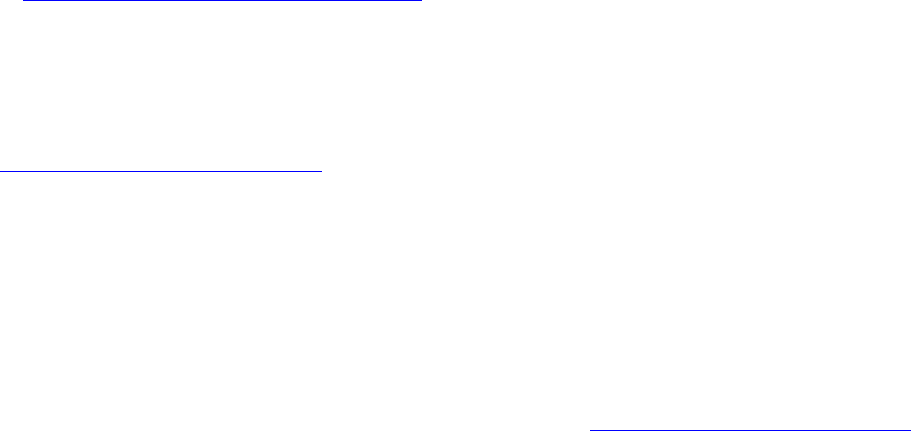
modp base64 decoder
URL: https://github.com/client9/stringencoders
* MODP_B64 - High performance base64
encoder/decoder
* Version 1.3 -- 17-Mar-2006
* http://modp.com/release/base64
*
* Copyright (c) 2005, 2006 Nick Galbreath -- nickg
[at] modp [dot] com
* All rights reserved.
*
* Redistribution and use in source and binary forms,
with or without
* modification, are permitted provided that the
following conditions are
* met:
*
* Redistributions of source code must retain the
above copyright
* notice, this list of conditions and the following
disclaimer.
*
* Redistributions in binary form must reproduce
the above copyright
* notice, this list of conditions and the following
disclaimer in the
* documentation and/or other materials provided
with the distribution.
*
* Neither the name of the modp.com nor the
names of its
* contributors may be used to endorse or
promote products derived from
* this software without specific prior written
permission.
*
* THIS SOFTWARE IS PROVIDED BY THE
COPYRIGHT HOLDERS AND CONTRIBUTORS
* "AS IS" AND ANY EXPRESS OR IMPLIED
WARRANTIES, INCLUDING, BUT NOT
* LIMITED TO, THE IMPLIED WARRANTIES OF
MERCHANTABILITY AND FITNESS FOR
* A PARTICULAR PURPOSE ARE DISCLAIMED. IN
NO EVENT SHALL THE COPYRIGHT
* OWNER OR CONTRIBUTORS BE LIABLE FOR ANY
DIRECT, INDIRECT, INCIDENTAL,
* SPECIAL, EXEMPLARY, OR CONSEQUENTIAL
DAMAGES (INCLUDING, BUT NOT
* LIMITED TO, PROCUREMENT OF SUBSTITUTE
GOODS OR SERVICES; LOSS OF USE,
* DATA, OR PROFITS; OR BUSINESS
INTERRUPTION) HOWEVER CAUSED AND ON ANY
* THEORY OF LIABILITY, WHETHER IN CONTRACT,
STRICT LIABILITY, OR TORT
* (INCLUDING NEGLIGENCE OR OTHERWISE)
ARISING IN ANY WAY OUT OF THE USE
* OF THIS SOFTWARE, EVEN IF ADVISED OF THE
POSSIBILITY OF SUCH DAMAGE.
Mojo
URL: https://github.com/domokit/mojo
// Copyright 2014 The Chromium Authors. All rights
reserved.
//
// Redistribution and use in source and binary forms,
with or without
// modification, are permitted provided that the
following conditions are
// met:
//
// * Redistributions of source code must retain
the above copyright
// notice, this list of conditions and the following
disclaimer.
// * Redistributions in binary form must reproduce
the above
// copyright notice, this list of conditions and the
following disclaimer
// in the documentation and/or other materials
provided with the
// distribution.
// * Neither the name of Google Inc. nor the
names of its
// contributors may be used to endorse or promote
products derived from
// this software without specific prior written
permission.
//
// THIS SOFTWARE IS PROVIDED BY THE
COPYRIGHT HOLDERS AND CONTRIBUTORS
176

// "AS IS" AND ANY EXPRESS OR IMPLIED
WARRANTIES, INCLUDING, BUT NOT
// LIMITED TO, THE IMPLIED WARRANTIES OF
MERCHANTABILITY AND FITNESS FOR
// A PARTICULAR PURPOSE ARE DISCLAIMED. IN NO
EVENT SHALL THE COPYRIGHT
// OWNER OR CONTRIBUTORS BE LIABLE FOR ANY
DIRECT, INDIRECT, INCIDENTAL,
// SPECIAL, EXEMPLARY, OR CONSEQUENTIAL
DAMAGES (INCLUDING, BUT NOT
// LIMITED TO, PROCUREMENT OF SUBSTITUTE
GOODS OR SERVICES; LOSS OF USE,
// DATA, OR PROFITS; OR BUSINESS
INTERRUPTION) HOWEVER CAUSED AND ON ANY
// THEORY OF LIABILITY, WHETHER IN CONTRACT,
STRICT LIABILITY, OR TORT
// (INCLUDING NEGLIGENCE OR OTHERWISE)
ARISING IN ANY WAY OUT OF THE USE
// OF THIS SOFTWARE, EVEN IF ADVISED OF THE
POSSIBILITY OF SUCH DAMAGE.
mt19937ar
URL: http://www.math.sci.hiroshima-u.ac.jp/~m-
mat/MT/MT2002/emt19937ar.html
A C-program for MT19937, with initialization
improved 2002/1/26.
Coded by Takuji Nishimura and Makoto
Matsumoto.
Before using, initialize the state by using
init_genrand(seed)
or init_by_array(init_key, key_length).
Copyright (C) 1997 - 2002, Makoto Matsumoto
and Takuji Nishimura,
All rights
reserved.
Redistribution and use in source and binary forms,
with or without
modification, are permitted provided that the
following conditions
are met:
1. Redistributions of source code must retain the
above copyright
notice, this list of conditions and the
following disclaimer.
2. Redistributions in binary form must reproduce
the above copyright
notice, this list of conditions and the
following disclaimer in the
documentation and/or other materials
provided with the distribution.
3. The names of its contributors may not be
used to endorse or promote
products derived from this software without
specific prior written
permission.
THIS SOFTWARE IS PROVIDED BY THE
COPYRIGHT HOLDERS AND CONTRIBUTORS
"AS IS" AND ANY EXPRESS OR IMPLIED
WARRANTIES, INCLUDING, BUT NOT
LIMITED TO, THE IMPLIED WARRANTIES OF
MERCHANTABILITY AND FITNESS FOR
A PARTICULAR PURPOSE ARE DISCLAIMED. IN
NO EVENT SHALL THE COPYRIGHT OWNER OR
CONTRIBUTORS BE LIABLE FOR ANY DIRECT,
INDIRECT, INCIDENTAL, SPECIAL,
EXEMPLARY, OR CONSEQUENTIAL DAMAGES
(INCLUDING, BUT NOT LIMITED TO,
PROCUREMENT OF SUBSTITUTE GOODS OR
SERVICES; LOSS OF USE, DATA, OR
PROFITS; OR BUSINESS INTERRUPTION)
HOWEVER CAUSED AND ON ANY THEORY OF
LIABILITY, WHETHER IN CONTRACT, STRICT
LIABILITY, OR TORT (INCLUDING
NEGLIGENCE OR OTHERWISE) ARISING IN ANY
WAY OUT OF THE USE OF THIS
SOFTWARE, EVEN IF ADVISED OF THE
POSSIBILITY OF SUCH DAMAGE.
Netscape Plugin Application Programming Interface
(NPAPI)
URL: http://mxr.mozilla.org/mozilla-
central/source/modules/plugin/base/public/
Version: MPL 1.1/GPL 2.0/LGPL 2.1
The contents of this file are subject to the Mozilla
Public License Version
177
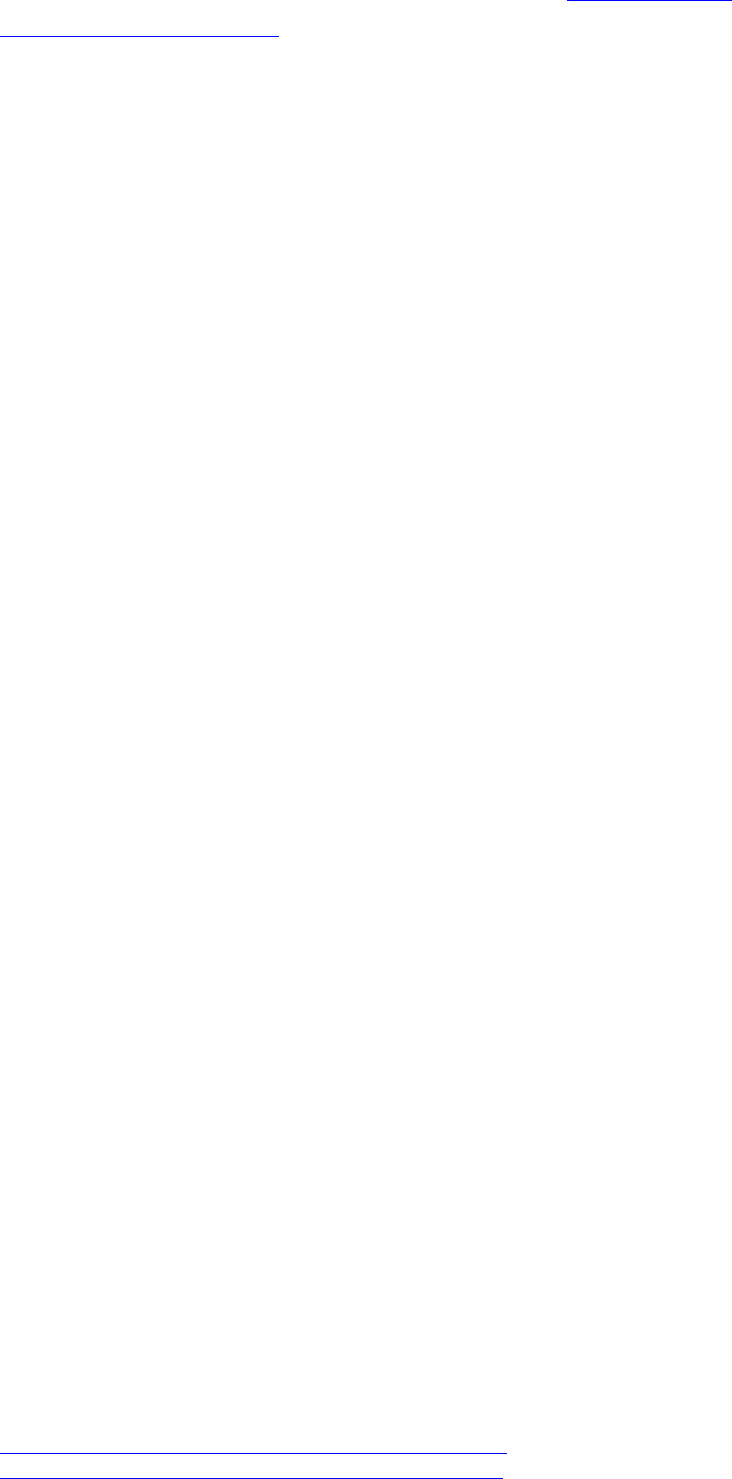
the License. You may obtain a copy of the License at
http://www.mozilla.org/MPL/
Software distributed under the License is distributed
on an "AS IS" basis,
WITHOUT WARRANTY OF ANY KIND, either express
or implied. See the License
for the specific language governing rights and
limitations under the
The Original Code is mozilla.org code.
The Initial Developer of the Original Code is
Netscape Communications Corporation.
Portions created by the Initial Developer are
Copyright (C) 1998
the Initial Developer. All Rights Reserved.
Contributor(s):
Alternatively, the contents of this file may be used
under the terms of
either the GNU General Public License Version 2 or
later (the "GPL"), or
the GNU Lesser General Public License Version 2.1 or
later (the "LGPL"),
in which case the provisions of the GPL or the LGPL
are applicable instead
of those above. If you wish to allow use of your
version of this file only
under the terms of either the GPL or the LGPL, and
not to allow others to
use your version of this file under the terms of the
MPL, indicate your
decision by deleting the provisions above and replace
them with the notice
and other provisions required by the GPL or the LGPL.
If you do not delete
the provisions above, a recipient may use your
version of this file under
the terms of any one of the MPL, the GPL or the
LGPL.
OpenMAX DL
URL:
https://silver.arm.com/download/Software/Graphics/
OX000-BU-00010-r1p0-00bet0/OX000-BU-00010
-r1p0-00bet0.tgz
Use of this source code is governed by a BSD-style
license that can be
found in the LICENSE file in the root of the source
tree. All
contributing project authors may be found in the
AUTHORS file in the
root of the source tree.
The files were originally licensed by ARM Limited.
The following files:
* dl/api/omxtypes.h
* dl/sp/api/omxSP.h
are licensed by Khronos:
Copyright © 2005-2008 The Khronos Group Inc. All
Rights Reserved.
These materials are protected by copyright laws and
contain material
proprietary to the Khronos Group, Inc. You may use
these materials
for implementing Khronos specifications, without
altering or removing
any trademark, copyright or other notice from the
specification.
Khronos Group makes no, and expressly disclaims
any, representations
or warranties, express or implied, regarding these
materials, including,
without limitation, any implied warranties of
merchantability or fitness
for a particular purpose or non-infringement of any
intellectual property.
Khronos Group makes no, and expressly disclaims
any, warranties, express
or implied, regarding the correctness, accuracy,
completeness, timeliness,
and reliability of these materials.
Under no circumstances will the Khronos Group, or
178
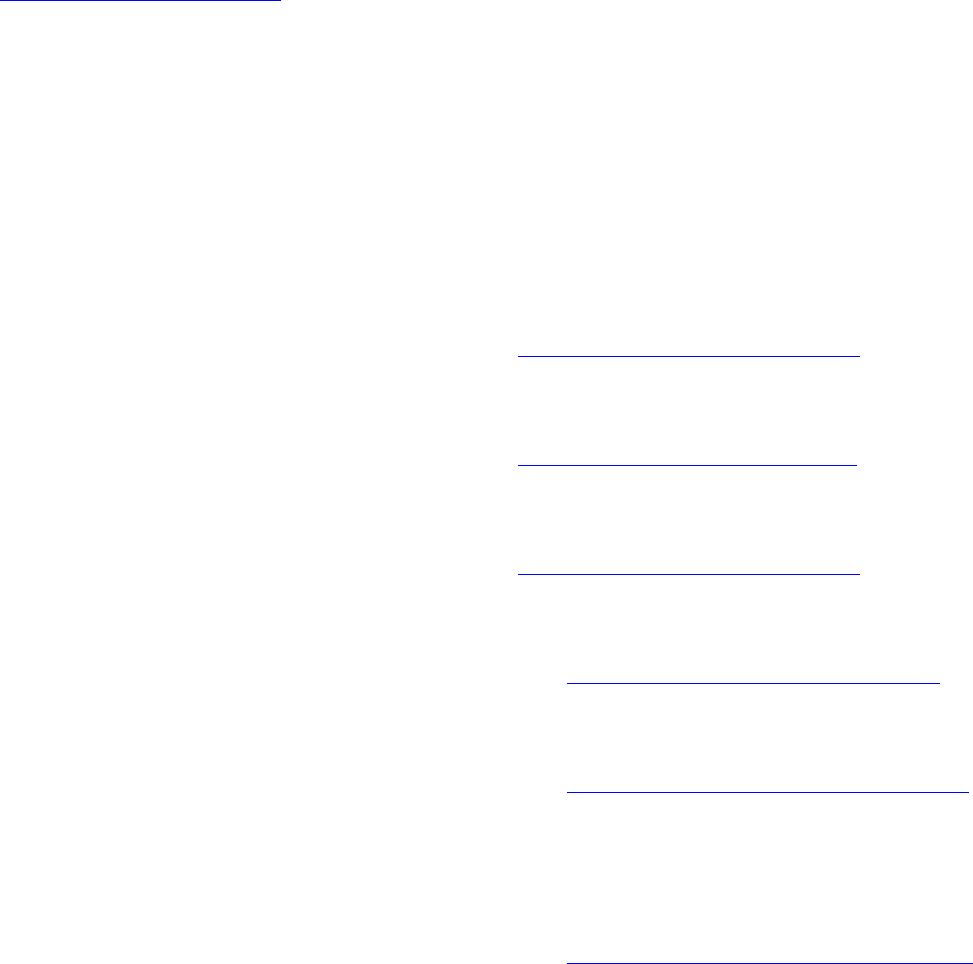
any of its Promoters,
Contributors or Members or their respective partners,
officers, directors,
employees, agents or representatives be liable for
any damages, whether
direct, indirect, special or consequential damages for
lost revenues,
lost profits, or otherwise, arising from or in connection
with these
Khronos and OpenMAX are trademarks of the
Khronos Group Inc.
opus
URL: http://git.xiph.org/?p=opus.git
Copyright 2001-2011 Xiph.Org, Skype Limited, Octasic,
Jean-Marc Valin, Timothy
B. Terriberry,
CSIRO, Gregory Maxwell,
Mark Borgerding,
Erik de Castro Lopo
Redistribution and use in source and binary forms,
with or without
modification, are permitted provided that the
following conditions
are met:
- Redistributions of source code must retain the
above copyright
notice, this list of conditions and the following
disclaimer.
- Redistributions in binary form must reproduce the
above copyright
notice, this list of conditions and the following
disclaimer in the
documentation and/or other materials provided with
the distribution.
- Neither the name of Internet Society, IETF or IETF
Trust, nor the
names of specific contributors, may be used to
endorse or promote
products derived from this software without specific
prior written
THIS SOFTWARE IS PROVIDED BY THE COPYRIGHT
HOLDERS AND CONTRIBUTORS
``AS IS'' AND ANY EXPRESS OR IMPLIED
WARRANTIES, INCLUDING, BUT NOT
LIMITED TO, THE IMPLIED WARRANTIES OF
MERCHANTABILITY AND FITNESS FOR
A PARTICULAR PURPOSE ARE DISCLAIMED. IN NO
EVENT SHALL THE COPYRIGHT OWNER
OR CONTRIBUTORS BE LIABLE FOR ANY DIRECT,
INDIRECT, INCIDENTAL, SPECIAL,
EXEMPLARY, OR CONSEQUENTIAL DAMAGES
(INCLUDING, BUT NOT LIMITED TO,
PROCUREMENT OF SUBSTITUTE GOODS OR
SERVICES; LOSS OF USE, DATA, OR
PROFITS; OR BUSINESS INTERRUPTION) HOWEVER
CAUSED AND ON ANY THEORY OF
LIABILITY, WHETHER IN CONTRACT, STRICT
LIABILITY, OR TORT (INCLUDING
NEGLIGENCE OR OTHERWISE) ARISING IN ANY WAY
OUT OF THE USE OF THIS
SOFTWARE, EVEN IF ADVISED OF THE POSSIBILITY
OF SUCH DAMAGE.
Opus is subject to the royalty-free patent licenses
which are
specified at:
https://datatracker.ietf.org/ipr/1524/
Microsoft Corporation:
https://datatracker.ietf.org/ipr/1914/
Broadcom Corporation:
https://datatracker.ietf.org/ipr/1526/
OTS (OpenType Sanitizer)
URL: https://github.com/khaledhosny/ots.git
PLY (Python Lex-Yacc)
URL: http://www.dabeaz.com/ply/ply-3.4.tar.gz
PLY (Python Lex-Yacc)
Version 3.4
Protocol Buffers
URL: http://protobuf.googlecode.com/svn/trunk
179
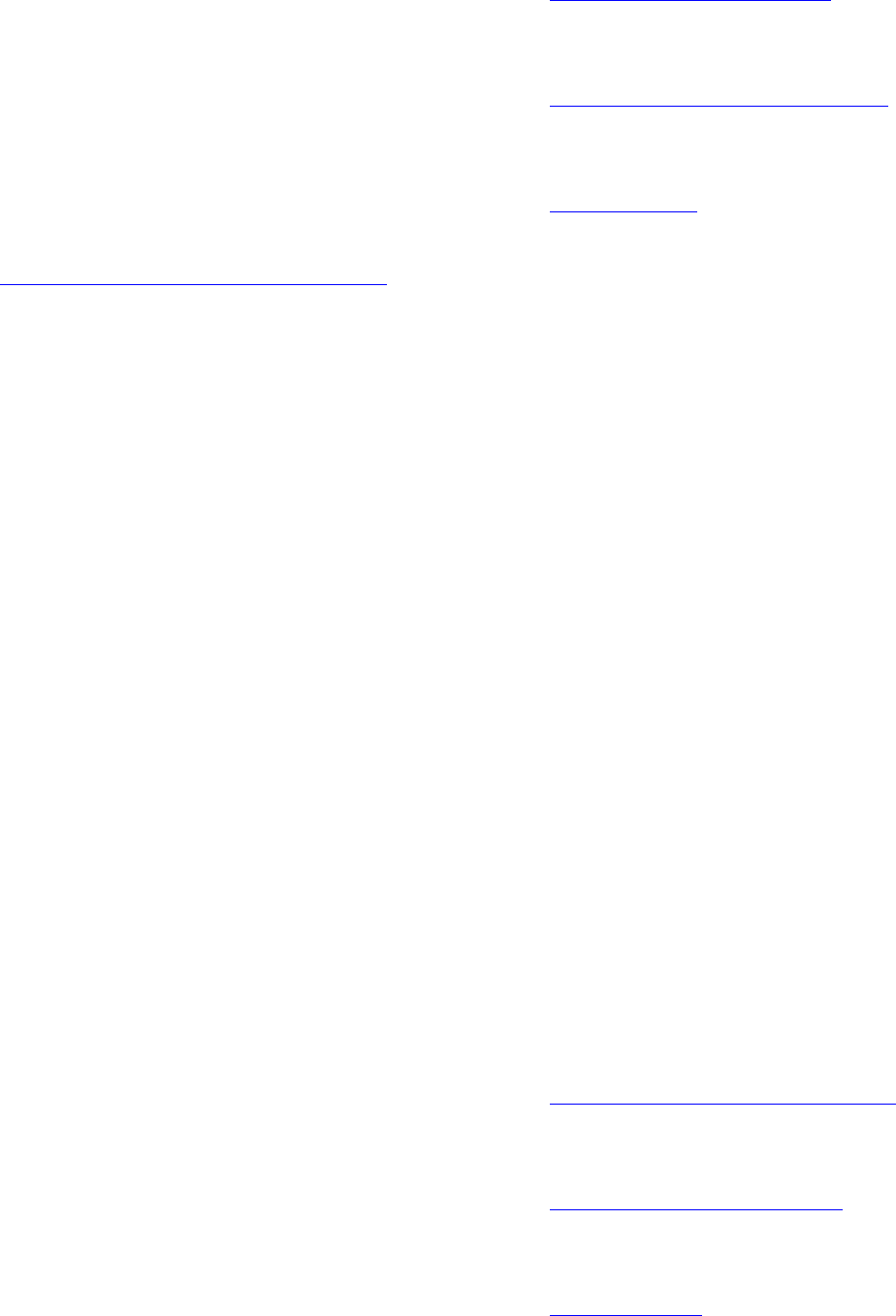
Code generated by the Protocol Buffer compiler is
owned by the owner
of the input file used when generating it. This code is
not
standalone and requires a support library to be linked
with it. This
support library is itself covered by the above license.
Quick Color Management System
URL: https://github.com/jrmuizel/qcms/tree/v4
qcms
Copyright (C) 2009 Mozilla Corporation
Copyright (C) 1998-2007 Marti Maria
Permission is hereby granted, free of charge, to any
person obtaining
a copy of this software and associated
documentation files (the "Software"),
to deal in the Software without restriction, including
without limitation
the rights to use, copy, modify, merge, publish,
distribute, sublicense,
and/or sell copies of the Software, and to permit
persons to whom the Software
is furnished to do so, subject to the following
conditions:
The above copyright notice and this permission
notice shall be included in
all copies or substantial portions of the Software.
THE SOFTWARE IS PROVIDED "AS IS", WITHOUT
WARRANTY OF ANY KIND,
EXPRESS OR IMPLIED, INCLUDING BUT NOT
LIMITED TO
THE WARRANTIES OF MERCHANTABILITY, FITNESS
FOR A PARTICULAR PURPOSE AND
LIABLE FOR ANY CLAIM, DAMAGES OR OTHER
LIABILITY, WHETHER IN AN ACTION
OF CONTRACT, TORT OR OTHERWISE, ARISING
FROM, OUT OF OR IN CONNECTION
WITH THE SOFTWARE OR THE USE OR OTHER
DEALINGS IN THE SOFTWARE.
re2 - an efficient, principled regular expression
library
URL: https://github.com/google/re2
sfntly
URL: https://github.com/googlei18n/sfntly
Skia
URL: https://skia.org/
-------------------------------------------------
-------------------------------
Some files under resources are under the following
license:
Unlimited Commercial Use
We try to make it clear that you may use all clipart
from Openclipart even for unlimited commercial use.
We believe that giving away our images is a great way
to share with the world our talents and that will come
back around in a better form.
May I Use Openclipart for?
We put together a small chart of as many possibilities
and questions we have heard from people asking
how they may use Openclipart. If you have an
additional question, please email
love@openclipart.org.
All Clipart are Released into the Public Domain.
Each artist at Openclipart releases all rights to the
images they share at Openclipart. The reason is so
that there is no friction in using and sharing images
authors make available at this website so that each
artist might also receive the same benefit in using
other artists clipart totally for any possible reason.
SMHasher
URL: http://code.google.com/p/smhasher/
Snappy: A fast compressor/decompressor
URL: http://google.github.io/snappy/
sqlite
URL: http://sqlite.org/
The author disclaims copyright to this source code.
In place of a legal notice, here is a blessing:
180

May you do good and not evil.
May you find forgiveness for yourself and forgive
others.
May you share freely, never taking more than you
give.
tcmalloc
URL: http://gperftools.googlecode.com/
The USB ID Repository
URL: http://www.linux-usb.org/usb-ids.html
Copyright (c) 2012, Linux USB Project
All rights reserved.
Redistribution and use in source and binary forms,
with or without modification, are permitted provided
that the following conditions are met:
o Redistributions of source code must retain the
above copyright notice,
this list of conditions and the following disclaimer.
o Redistributions in binary form must reproduce the
above copyright
notice, this list of conditions and the following
disclaimer in the
documentation and/or other materials provided
with the distribution.
o Neither the name of the Linux USB Project nor the
names of its
contributors may be used to endorse or promote
products derived from
this software without specific prior written
permission.
THIS SOFTWARE IS PROVIDED BY THE COPYRIGHT
HOLDERS AND CONTRIBUTORS "AS IS" AND ANY
EXPRESS OR IMPLIED WARRANTIES, INCLUDING,
BUT NOT LIMITED TO, THE IMPLIED WARRANTIES
OF MERCHANTABILITY AND FITNESS FOR A
PARTICULAR PURPOSE ARE DISCLAIMED. IN NO
EVENT SHALL THE COPYRIGHT HOLDER OR
CONTRIBUTORS BE LIABLE FOR ANY DIRECT,
INDIRECT, INCIDENTAL, SPECIAL, EXEMPLARY, OR
CONSEQUENTIAL DAMAGES (INCLUDING, BUT NOT
LIMITED TO, PROCUREMENT OF SUBSTITUTE
GOODS OR SERVICES; LOSS OF USE, DATA, OR
PROFITS; OR BUSINESS INTERRUPTION) HOWEVER
CAUSED AND ON ANY THEORY OF LIABILITY,
WHETHER IN CONTRACT, STRICT LIABILITY, OR
TORT (INCLUDING NEGLIGENCE OR OTHERWISE)
ARISING IN ANY WAY OUT OF THE USE OF THIS
SOFTWARE, EVEN IF ADVISED OF THE POSSIBILITY
OF SUCH DAMAGE.
usrsctp
URL: http://github.com/sctplab/usrsctp
(Copied from the COPYRIGHT file of
https://code.google.com/p/sctp-
refimpl/source/browse/trunk/COPYRIGHT)
-------------------------------------------------
-------------------------------
Copyright (c) 2001, 2002 Cisco Systems, Inc.
Copyright (c) 2002-12 Randall R. Stewart
Copyright (c) 2002-12 Michael Tuexen
All rights reserved.
Redistribution and use in source and binary forms,
with or without
modification, are permitted provided that the
following conditions
are met:
notice, this list of conditions and the following
disclaimer.
notice, this list of conditions and the following
disclaimer in the
documentation and/or other materials provided
with the distribution.
THIS SOFTWARE IS PROVIDED BY THE AUTHOR AND
CONTRIBUTORS ``AS IS'' AND
ANY EXPRESS OR IMPLIED WARRANTIES,
INCLUDING, BUT NOT LIMITED TO, THE
IMPLIED WARRANTIES OF MERCHANTABILITY AND
FITNESS FOR A PARTICULAR PURPOSE
ARE DISCLAIMED. IN NO EVENT SHALL THE
AUTHOR OR CONTRIBUTORS BE LIABLE
FOR ANY DIRECT, INDIRECT, INCIDENTAL, SPECIAL,
EXEMPLARY, OR CONSEQUENTIAL
DAMAGES (INCLUDING, BUT NOT LIMITED TO,
PROCUREMENT OF SUBSTITUTE GOODS
181
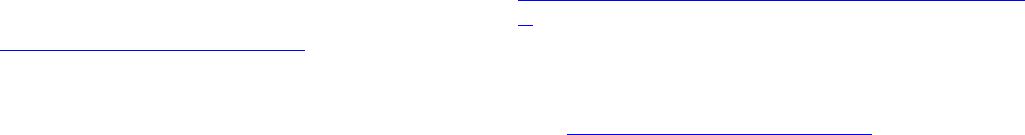
OR SERVICES; LOSS OF USE, DATA, OR PROFITS; OR
BUSINESS INTERRUPTION)
HOWEVER CAUSED AND ON ANY THEORY OF
LIABILITY, WHETHER IN CONTRACT, STRICT
LIABILITY, OR TORT (INCLUDING NEGLIGENCE OR
OTHERWISE) ARISING IN ANY WAY
OUT OF THE USE OF THIS SOFTWARE, EVEN IF
ADVISED OF THE POSSIBILITY OF
SUCH DAMAGE.
wayland
URL: http://wayland.freedesktop.org/
Copyright © 2008-2012 Kristian Høgsberg
Copyright © 2010-2012 Intel Corporation
Copyright © 2011 Benjamin Franzke
Copyright © 2012 Collabora, Ltd.
Permission is hereby granted, free of charge, to any
person obtaining a
copy of this software and associated documentation
files (the "Software"),
to deal in the Software without restriction, including
without limitation
the rights to use, copy, modify, merge, publish,
distribute, sublicense,
and/or sell copies of the Software, and to permit
persons to whom the
Software is furnished to do so, subject to the
following conditions:
The above copyright notice and this permission
notice (including the next
paragraph) shall be included in all copies or
substantial portions of the
THE SOFTWARE IS PROVIDED "AS IS", WITHOUT
WARRANTY OF ANY KIND, EXPRESS OR
IMPLIED, INCLUDING BUT NOT LIMITED TO THE
WARRANTIES OF MERCHANTABILITY,
FITNESS FOR A PARTICULAR PURPOSE AND
NONINFRINGEMENT. IN NO EVENT SHALL
THE AUTHORS OR COPYRIGHT HOLDERS BE LIABLE
FOR ANY CLAIM, DAMAGES OR OTHER
LIABILITY, WHETHER IN AN ACTION OF CONTRACT,
TORT OR OTHERWISE, ARISING
FROM, OUT OF OR IN CONNECTION WITH THE
SOFTWARE OR THE USE OR OTHER
DEALINGS IN THE SOFTWARE.
---
The above is the version of the MIT "Expat" License
used by X.org:
http://cgit.freedesktop.org/xorg/xserver/tree/COPYIN
G
wayland-protocols
URL: http://wayland.freedesktop.org/
Copyright © 2008-2013 Kristian Høgsberg
Copyright © 2010-2013 Intel Corporation
Copyright © 2013 Rafael Antognolli
Copyright © 2013 Jasper St. Pierre
Copyright © 2014 Jonas Ådahl
Copyright © 2014 Jason Ekstrand
Copyright © 2014-2015 Collabora, Ltd.
Copyright © 2015 Red Hat Inc.
Permission is hereby granted, free of charge, to any
person obtaining a
copy of this software and associated documentation
files (the "Software"),
to deal in the Software without restriction, including
without limitation
the rights to use, copy, modify, merge, publish,
distribute, sublicense,
and/or sell copies of the Software, and to permit
persons to whom the
Software is furnished to do so, subject to the
following conditions:
The above copyright notice and this permission
notice (including the next
paragraph) shall be included in all copies or
substantial portions of the
THE SOFTWARE IS PROVIDED "AS IS", WITHOUT
WARRANTY OF ANY KIND, EXPRESS OR
IMPLIED, INCLUDING BUT NOT LIMITED TO THE
182
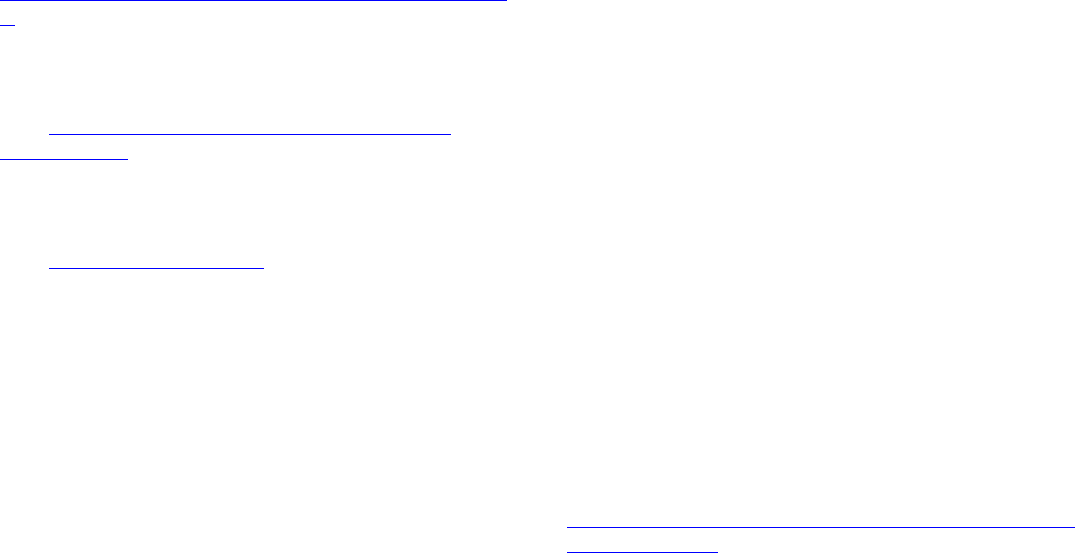
WARRANTIES OF MERCHANTABILITY,
FITNESS FOR A PARTICULAR PURPOSE AND
NONINFRINGEMENT. IN NO EVENT SHALL
THE AUTHORS OR COPYRIGHT HOLDERS BE LIABLE
FOR ANY CLAIM, DAMAGES OR OTHER
LIABILITY, WHETHER IN AN ACTION OF CONTRACT,
TORT OR OTHERWISE, ARISING
FROM, OUT OF OR IN CONNECTION WITH THE
SOFTWARE OR THE USE OR OTHER
DEALINGS IN THE SOFTWARE.
---
The above is the version of the MIT "Expat" License
used by X.org:
http://cgit.freedesktop.org/xorg/xserver/tree/COPYIN
G
Web Animations JS
URL: https://github.com/web-animations/web-
animations-js
WebRTC
URL: http://www.webrtc.org
Copyright (c) 2011, The WebRTC project authors. All
rights reserved.
Redistribution and use in source and binary forms,
with or without
modification, are permitted provided that the
following conditions are
met:
* Redistributions of source code must retain the
above copyright
notice, this list of conditions and the following
disclaimer.
* Redistributions in binary form must reproduce the
above copyright
notice, this list of conditions and the following
disclaimer in
the documentation and/or other materials
provided with the
distribution.
* Neither the name of Google nor the names of its
contributors may
be used to endorse or promote products derived
from this software
without specific prior written permission.
THIS SOFTWARE IS PROVIDED BY THE COPYRIGHT
HOLDERS AND CONTRIBUTORS
"AS IS" AND ANY EXPRESS OR IMPLIED
WARRANTIES, INCLUDING, BUT NOT
LIMITED TO, THE IMPLIED WARRANTIES OF
MERCHANTABILITY AND FITNESS FOR
A PARTICULAR PURPOSE ARE DISCLAIMED. IN NO
EVENT SHALL THE COPYRIGHT
HOLDER OR CONTRIBUTORS BE LIABLE FOR ANY
DIRECT, INDIRECT, INCIDENTAL,
SPECIAL, EXEMPLARY, OR CONSEQUENTIAL
DAMAGES (INCLUDING, BUT NOT
LIMITED TO, PROCUREMENT OF SUBSTITUTE
GOODS OR SERVICES; LOSS OF USE,
DATA, OR PROFITS; OR BUSINESS INTERRUPTION)
HOWEVER CAUSED AND ON ANY
THEORY OF LIABILITY, WHETHER IN CONTRACT,
STRICT LIABILITY, OR TORT
(INCLUDING NEGLIGENCE OR OTHERWISE) ARISING
IN ANY WAY OUT OF THE USE
OF THIS SOFTWARE, EVEN IF ADVISED OF THE
POSSIBILITY OF SUCH DAMAGE.
x86inc
URL:
http://git.videolan.org/?p=x264.git;a=blob;f=common/
x86/x86inc.asm
;*********************************************************
********************
;* x86inc.asm
;*********************************************************
********************
;* Copyright (C) 2005-2011 x264 project
;*
;* Authors: Loren Merritt <lorenm@u.washington.edu>
;* Anton Mitrofanov
<BugMaster@narod.ru>
183

;* Jason Garrett-Glaser
<darkshikari@gmail.com>
;*
;* Permission to use, copy, modify, and/or distribute
this software for any
;* purpose with or without fee is hereby granted,
provided that the above
;* copyright notice and this permission notice appear
in all copies.
;*
;* THE SOFTWARE IS PROVIDED "AS IS" AND THE
AUTHOR DISCLAIMS ALL WARRANTIES
;* WITH REGARD TO THIS SOFTWARE INCLUDING
ALL IMPLIED WARRANTIES OF
;* MERCHANTABILITY AND FITNESS. IN NO EVENT
SHALL THE AUTHOR BE LIABLE FOR
;* ANY SPECIAL, DIRECT, INDIRECT, OR
CONSEQUENTIAL DAMAGES OR ANY DAMAGES
;* WHATSOEVER RESULTING FROM LOSS OF USE,
DATA OR PROFITS, WHETHER IN AN
;* ACTION OF CONTRACT, NEGLIGENCE OR OTHER
TORTIOUS ACTION, ARISING OUT OF
;* OR IN CONNECTION WITH THE USE OR
PERFORMANCE OF THIS SOFTWARE.
;*********************************************************
********************
; This is a header file for the x264ASM assembly
language, which uses
; NASM/YASM syntax combined with a large number
of macros to provide easy
; abstraction between different calling conventions
(x86_32, win64, linux64).
; It also has various other useful features to simplify
writing the kind of
; DSP functions that are most often used in x264.
; Unlike the rest of x264, this file is available under an
ISC license, as it
; has significant usefulness outside of x264 and we
want it to be available
; to the largest audience possible. Of course, if you
modify it for your own
; purposes to add a new feature, we strongly
encourage contributing a patch
; as this feature might be useful for others as well.
Send patches or ideas
; to x264-devel@videolan.org .
zlib
URL: http://zlib.net/
/* zlib.h -- interface of the 'zlib' general purpose
compression library
version 1.2.4, March 14th, 2010
Copyright (C) 1995-2010 Jean-loup Gailly and Mark
Adler
This software is provided 'as-is', without any
express or implied
warranty. In no event will the authors be held
liable for any damages
arising from the use of this software.
Permission is granted to anyone to use this
software for any purpose,
including commercial applications, and to alter it
and redistribute it
freely, subject to the following restrictions:
1. The origin of this software must not be
misrepresented; you must not
claim that you wrote the original software. If
you use this software
in a product, an acknowledgment in the product
documentation would be
appreciated but is not required.
2. Altered source versions must be plainly marked
as such, and must not be
misrepresented as being the original software.
3. This notice may not be removed or altered from
any source distribution.
Jean-loup Gailly
Mark Adler
*/
url_parse
URL: http://mxr.mozilla.org/comm-central/source/m
ozilla/netwerk/base/src/nsURLParsers.cpp
184

Copyright 2007, Google Inc.
All rights reserved.
Redistribution and use in source and binary forms,
with or without
modification, are permitted provided that the
following conditions are
met:
* Redistributions of source code must retain the
above copyright
notice, this list of conditions and the following
disclaimer.
* Redistributions in binary form must reproduce
the above
copyright notice, this list of conditions and the
following disclaimer
in the documentation and/or other materials provided
with the
* Neither the name of Google Inc. nor the names
of its
contributors may be used to endorse or promote
products derived from
this software without specific prior written permission.
THIS SOFTWARE IS PROVIDED BY THE COPYRIGHT
HOLDERS AND CONTRIBUTORS
"AS IS" AND ANY EXPRESS OR IMPLIED
WARRANTIES, INCLUDING, BUT NOT
LIMITED TO, THE IMPLIED WARRANTIES OF
MERCHANTABILITY AND FITNESS FOR
A PARTICULAR PURPOSE ARE DISCLAIMED. IN NO
EVENT SHALL THE COPYRIGHT
OWNER OR CONTRIBUTORS BE LIABLE FOR ANY
DIRECT, INDIRECT, INCIDENTAL,
SPECIAL, EXEMPLARY, OR CONSEQUENTIAL
DAMAGES (INCLUDING, BUT NOT
LIMITED TO, PROCUREMENT OF SUBSTITUTE
GOODS OR SERVICES; LOSS OF USE,
DATA, OR PROFITS; OR BUSINESS INTERRUPTION)
HOWEVER CAUSED AND ON ANY
THEORY OF LIABILITY, WHETHER IN CONTRACT,
STRICT LIABILITY, OR TORT
(INCLUDING NEGLIGENCE OR OTHERWISE) ARISING
IN ANY WAY OUT OF THE USE
OF THIS SOFTWARE, EVEN IF ADVISED OF THE
POSSIBILITY OF SUCH DAMAGE.
-------------------------------------------------
------------------------------
The file url_parse.cc is based on nsURLParsers.cc
from Mozilla. This file is
licensed separately as follows:
The contents of this file are subject to the Mozilla
Public License Version
the License. You may obtain a copy of the License at
http://www.mozilla.org/MPL/
Software distributed under the License is distributed
on an "AS IS" basis,
WITHOUT WARRANTY OF ANY KIND, either express
or implied. See the License
for the specific language governing rights and
limitations under the
The Original Code is mozilla.org code.
The Initial Developer of the Original Code is
Netscape Communications Corporation.
Portions created by the Initial Developer are
Copyright (C) 1998
the Initial Developer. All Rights Reserved.
Contributor(s):
Darin Fisher (original author)
Alternatively, the contents of this file may be used
under the terms of
either the GNU General Public License Version 2 or
later (the "GPL"), or
the GNU Lesser General Public License Version 2.1 or
later (the "LGPL"),
in which case the provisions of the GPL or the LGPL
are applicable instead
of those above. If you wish to allow use of your
version of this file only
under the terms of either the GPL or the LGPL, and
not to allow others to
use your version of this file under the terms of the
MPL, indicate your
decision by deleting the provisions above and replace
185

them with the notice
and other provisions required by the GPL or the LGPL.
If you do not delete
the provisions above, a recipient may use your
version of this file under
the terms of any one of the MPL, the GPL or the
LGPL.
V8 JavaScript Engine
URL: http://code.google.com/p/v8
This license applies to all parts of V8 that are not
externally
maintained libraries. The externally maintained
libraries used by V8
are:
- PCRE test suite, located in
test/mjsunit/third_party/regexp-pcre/regexp-
pcre.js. This is based on the
test suite from PCRE-7.3, which is copyrighted by
the University
of Cambridge and Google, Inc. The copyright
notice and license
are embedded in regexp-pcre.js.
- Layout tests, located in
test/mjsunit/third_party/object-keys. These are
based on layout tests from webkit.org which are
copyrighted by
Apple Computer, Inc. and released under a
3-clause BSD license.
- Strongtalk assembler, the basis of the files
assembler-arm-inl.h,
assembler-arm.cc, assembler-arm.h, assembler-
ia32-inl.h,
assembler-ia32.cc, assembler-ia32.h, assembler-
x64-inl.h,
assembler-x64.cc, assembler-x64.h, assembler-
mips-inl.h,
assembler-mips.cc, assembler-mips.h,
assembler.cc and assembler.h.
This code is copyrighted by Sun Microsystems
Inc. and released
under a 3-clause BSD license.
- Valgrind client API header, located at
third_party/valgrind/valgrind.h
This is release under the BSD license.
These libraries have their own licenses; we
recommend you read them,
as their terms may differ from the terms below.
Further license information can be found in LICENSE
files located in
sub-directories.
Copyright 2014, the V8 project authors. All rights
reserved.
Redistribution and use in source and binary forms,
with or without
modification, are permitted provided that the
following conditions are
met:
* Redistributions of source code must retain the
above copyright
notice, this list of conditions and the following
disclaimer.
* Redistributions in binary form must reproduce
the above
copyright notice, this list of conditions and the
following
disclaimer in the documentation and/or other
materials provided
with the distribution.
* Neither the name of Google Inc. nor the names
of its
contributors may be used to endorse or
promote products derived
from this software without specific prior
written permission.
THIS SOFTWARE IS PROVIDED BY THE COPYRIGHT
HOLDERS AND CONTRIBUTORS
"AS IS" AND ANY EXPRESS OR IMPLIED
WARRANTIES, INCLUDING, BUT NOT
LIMITED TO, THE IMPLIED WARRANTIES OF
MERCHANTABILITY AND FITNESS FOR
A PARTICULAR PURPOSE ARE DISCLAIMED. IN NO
EVENT SHALL THE COPYRIGHT
OWNER OR CONTRIBUTORS BE LIABLE FOR ANY
186

DIRECT, INDIRECT, INCIDENTAL,
SPECIAL, EXEMPLARY, OR CONSEQUENTIAL
DAMAGES (INCLUDING, BUT NOT
LIMITED TO, PROCUREMENT OF SUBSTITUTE
GOODS OR SERVICES; LOSS OF USE,
DATA, OR PROFITS; OR BUSINESS INTERRUPTION)
HOWEVER CAUSED AND ON ANY
THEORY OF LIABILITY, WHETHER IN CONTRACT,
STRICT LIABILITY, OR TORT
(INCLUDING NEGLIGENCE OR OTHERWISE) ARISING
IN ANY WAY OUT OF THE USE
OF THIS SOFTWARE, EVEN IF ADVISED OF THE
POSSIBILITY OF SUCH DAMAGE.
fdlibm
URL: http://www.netlib.org/fdlibm/
Copyright (C) 1993-2004 by Sun Microsystems, Inc.
All rights reserved.
Developed at SunSoft, a Sun Microsystems, Inc.
business.
Permission to use, copy, modify, and distribute this
software is freely granted, provided that this notice
is preserved.
Strongtalk
URL: http://www.strongtalk.org/
Copyright (c) 1994-2006 Sun Microsystems Inc.
All Rights Reserved.
Redistribution and use in source and binary forms,
with or without
modification, are permitted provided that the
following conditions are
met:
- Redistributions of source code must retain the
above copyright notice,
this list of conditions and the following disclaimer.
- Redistribution in binary form must reproduce the
above copyright
notice, this list of conditions and the following
disclaimer in the
documentation and/or other materials provided with
the distribution.
- Neither the name of Sun Microsystems or the names
of contributors may
be used to endorse or promote products derived from
this software without
specific prior written permission.
THIS SOFTWARE IS PROVIDED BY THE COPYRIGHT
HOLDERS AND CONTRIBUTORS "AS
IS" AND ANY EXPRESS OR IMPLIED WARRANTIES,
INCLUDING, BUT NOT LIMITED TO,
THE IMPLIED WARRANTIES OF MERCHANTABILITY
AND FITNESS FOR A PARTICULAR
PURPOSE ARE DISCLAIMED. IN NO EVENT SHALL
THE COPYRIGHT OWNER OR
CONTRIBUTORS BE LIABLE FOR ANY DIRECT,
INDIRECT, INCIDENTAL, SPECIAL,
EXEMPLARY, OR CONSEQUENTIAL DAMAGES
(INCLUDING, BUT NOT LIMITED TO,
PROCUREMENT OF SUBSTITUTE GOODS OR
SERVICES; LOSS OF USE, DATA, OR
PROFITS; OR BUSINESS INTERRUPTION) HOWEVER
CAUSED AND ON ANY THEORY OF
LIABILITY, WHETHER IN CONTRACT, STRICT
LIABILITY, OR TORT (INCLUDING
NEGLIGENCE OR OTHERWISE) ARISING IN ANY WAY
OUT OF THE USE OF THIS
SOFTWARE, EVEN IF ADVISED OF THE POSSIBILITY
OF SUCH DAMAGE.
Extra bundled binaries
name License
libcap URL:
https://sites.google.com/site/fullycapable/
Unless otherwise *explicitly* stated, the following text
describes the
licensed conditions under which the contents of this
libcap release
may be used and distributed:
-------------------------------------------------
------------------------
187

Redistribution and use in source and binary forms of
libcap, with
or without modification, are permitted provided that
the following
conditions are met:
notice, and this entire permission notice in its
entirety,
including the disclaimer of warranties.
copyright notices, this list of conditions, and the
following
disclaimer in the documentation and/or other
materials provided
with the distribution.
products derived from this software without their
specific prior
written permission.
ALTERNATIVELY, this product may be distributed
under the terms of the
GNU General Public License (v2.0 - see below), in
which case the
provisions of the GNU GPL are required INSTEAD OF
the above restrictions.
(This clause is necessary due to a potential conflict
between the GNU GPL and the restrictions contained
in a BSD-style
THIS SOFTWARE IS PROVIDED ``AS IS'' AND ANY
EXPRESS OR IMPLIED
WARRANTIES, INCLUDING, BUT NOT LIMITED TO,
THE IMPLIED WARRANTIES OF
MERCHANTABILITY AND FITNESS FOR A
PARTICULAR PURPOSE ARE DISCLAIMED.
IN NO EVENT SHALL THE AUTHOR(S) BE LIABLE FOR
ANY DIRECT, INDIRECT,
INCIDENTAL, SPECIAL, EXEMPLARY, OR
CONSEQUENTIAL DAMAGES (INCLUDING,
BUT NOT LIMITED TO, PROCUREMENT OF
SUBSTITUTE GOODS OR SERVICES; LOSS
OF USE, DATA, OR PROFITS; OR BUSINESS
INTERRUPTION) HOWEVER CAUSED AND
ON ANY THEORY OF LIABILITY, WHETHER IN
CONTRACT, STRICT LIABILITY, OR
TORT (INCLUDING NEGLIGENCE OR OTHERWISE)
ARISING IN ANY WAY OUT OF THE
USE OF THIS SOFTWARE, EVEN IF ADVISED OF THE
POSSIBILITY OF SUCH DAMAGE.
-------------------------------------------------
------------------------
libnsspem
URL: https://git.fedorahosted.org/cgit/nss-pem.git
/* ***** BEGIN LICENSE BLOCK *****
* Version: MPL 1.1/GPL 2.0/LGPL 2.1
*
* The contents of this file are subject to the Mozilla
Public License Version
* 1.1 (the "License"); you may not use this file except
in compliance with
* the License. You may obtain a copy of the License
at
* http://www.mozilla.org/MPL/
*
* Software distributed under the License is
distributed on an "AS IS" basis,
* WITHOUT WARRANTY OF ANY KIND, either
express or implied. See the License
* for the specific language governing rights and
limitations under the
* License.
*
* The Original Code is the Netscape security libraries.
*
* The Initial Developer of the Original Code is
* Netscape Communications Corporation.
* Portions created by the Initial Developer are
Copyright (C) 1994-2000
* the Initial Developer. All Rights Reserved.
*
* Contributor(s):
* Rob Crittenden (rcritten@redhat.com)
*
* Alternatively, the contents of this file may be used
under the terms of
* either the GNU General Public License Version 2 or
later (the "GPL"), or
* the GNU Lesser General Public License Version 2.1
or later (the "LGPL"),
188
* in which case the provisions of the GPL or the
LGPL are applicable instead
* of those above. If you wish to allow use of your
version of this file only
* under the terms of either the GPL or the LGPL, and
not to allow others to
* use your version of this file under the terms of the
MPL, indicate your
* decision by deleting the provisions above and
replace them with the notice
* and other provisions required by the GPL or the
LGPL. If you do not delete
* the provisions above, a recipient may use your
version of this file under
* the terms of any one of the MPL, the GPL or the
LGPL.
* ***** END LICENSE BLOCK ***** */
Return to Documentation index.
© Opera TV AS 2015. Confidential information of
Opera TV.
BSD LICENSE
Redistribution and use in source and binary forms,
with or without modification, are permitted provided
that the following conditions are met:
THIS SOFTWARE IS PROVIDED BY THE REGENTS
AND CONTRIBUTORS ``AS IS'' AND ANY EXPRESS OR
IMPLIED WARRANTIES, INCLUDING, BUT NOT
LIMITED TO, THE IMPLIED WARRANTIES OF
MERCHANTABILITY AND FITNESS FOR A
PARTICULAR PURPOSE ARE DISCLAIMED. IN NO
EVENT SHALL THE REGENTS OR CONTRIBUTORS BE
LIABLE FOR ANY DIRECT, INDIRECT, INCIDENTAL,
SPECIAL, EXEMPLARY, OR CONSEQUENTIAL
DAMAGES (INCLUDING, BUT NOT LIMITED TO,
PROCUREMENT OF SUBSTITUTE GOODS OR
SERVICES; LOSS OF USE, DATA, OR PROFITS; OR
BUSINESS INTERRUPTION) HOWEVER CAUSED AND
ON ANY THEORY OF LIABILITY, WHETHER IN
CONTRACT, STRICT LIABILITY, OR TORT (INCLUDING
NEGLIGENCE OR OTHERWISE) ARISING IN ANY WAY
OUT OF THE USE OF THIS SOFTWARE, EVEN IF
ADVISED OF THE POSSIBILITY OF SUCH DAMAGE.
______________________________
MIT LICENSE
Permission is hereby granted, free of charge, to any
person obtaining
a copy of this software and associated
documentation files (the
"Software"), to deal in the Software without
restriction, including
without limitation the rights to use, copy, modify,
merge, publish,
distribute, sublicense, and/or sell copies of the
Software, and to
permit persons to whom the Software is furnished to
do so, subject to
the following conditions:
The above copyright notice and this permission
notice shall be included
in all copies or substantial portions of the Software.
THE SOFTWARE IS PROVIDED "AS IS", WITHOUT
WARRANTY OF ANY KIND,
EXPRESS OR IMPLIED, INCLUDING BUT NOT
LIMITED TO THE WARRANTIES OF
MERCHANTABILITY, FITNESS FOR A PARTICULAR
PURPOSE AND NONINFRINGEMENT.
IN NO EVENT SHALL THE AUTHORS OR COPYRIGHT
HOLDERS BE LIABLE FOR ANY
CLAIM, DAMAGES OR OTHER LIABILITY, WHETHER
IN AN ACTION OF CONTRACT,
TORT OR OTHERWISE, ARISING FROM, OUT OF OR
IN CONNECTION WITH THE
SOFTWARE OR THE USE OR OTHER DEALINGS IN
THE SOFTWARE.
_____________________________
This copy of the libpng notices is provided for your
convenience. In case of
any discrepancy between this copy and the notices in
the file png.h that is
included in the libpng distribution, the latter shall
prevail.
COPYRIGHT NOTICE, DISCLAIMER, and LICENSE:
If you modify libpng you may insert additional notices
immediately following
this sentence.
This code is released under the libpng license.
189
libpng versions 1.2.6, August 15, 2004, through 1.4.1,
February 25, 2010, are
Copyright (c) 2004, 2006-2007 Glenn Randers-
Pehrson, and are
distributed according to the same disclaimer and
license as libpng-1.2.5
with the following individual added to the list of
Contributing Authors
Cosmin Truta
libpng versions 1.0.7, July 1, 2000, through 1.2.5 -
October 3, 2002, are
Copyright (c) 2000-2002 Glenn Randers-Pehrson,
and are
distributed according to the same disclaimer and
license as libpng-1.0.6
with the following individuals added to the list of
Contributing Authors
Simon-Pierre Cadieux
Eric S. Raymond
Gilles Vollant
and with the following additions to the disclaimer:
There is no warranty against interference with your
enjoyment of the
library or against infringement. There is no
warranty that our
efforts or the library will fulfill any of your
particular purposes
or needs. This library is provided with all faults,
and the entire
risk of satisfactory quality, performance, accuracy,
and effort is with
the user.
libpng versions 0.97, January 1998, through 1.0.6,
March 20, 2000, are
Copyright (c) 1998, 1999 Glenn Randers-Pehrson, and
are
distributed according to the same disclaimer and
license as libpng-0.96,
with the following individuals added to the list of
Contributing Authors:
Tom Lane
Glenn Randers-Pehrson
Willem van Schaik
libpng versions 0.89, June 1996, through 0.96, May
1997, are
Copyright (c) 1996, 1997 Andreas Dilger
Distributed according to the same disclaimer and
license as libpng-0.88,
with the following individuals added to the list of
Contributing Authors:
John Bowler
Kevin Bracey
Sam Bushell
Magnus Holmgren
Greg Roelofs
Tom Tanner
libpng versions 0.5, May 1995, through 0.88, January
1996, are
Copyright (c) 1995, 1996 Guy Eric Schalnat, Group 42,
Inc.
For the purposes of this copyright and license,
"Contributing Authors"
is defined as the following set of individuals:
Andreas Dilger
Dave Martindale
Guy Eric Schalnat
Paul Schmidt
Tim Wegner
The PNG Reference Library is supplied "AS IS". The
Contributing Authors
and Group 42, Inc. disclaim all warranties, expressed
or implied,
including, without limitation, the warranties of
merchantability and of
fitness for any purpose. The Contributing Authors
and Group 42, Inc.
assume no liability for direct, indirect, incidental,
special, exemplary,
190
or consequential damages, which may result from the
use of the PNG
Reference Library, even if advised of the possibility of
such damage.
Permission is hereby granted to use, copy, modify,
and distribute this
source code, or portions hereof, for any purpose,
without fee, subject
to the following restrictions:
be misrepresented as being the original source.
source or altered source distribution.
The Contributing Authors and Group 42, Inc.
specifically permit, without
fee, and encourage the use of this source code as a
component to
supporting the PNG file format in commercial
products. If you use this
source code in a product, acknowledgment is not
required but would be
A "png_get_copyright" function is available, for
convenient use in "about"
boxes and the like:
printf("%s",png_get_copyright(NULL));
Also, the PNG logo (in PNG format, of course) is
supplied in the
files "pngbar.png.jpg" and "pngbar.jpg (88x31) and
"pngnow.png.jpg" (98x31).
Libpng is OSI Certified Open Source Software. OSI
Certified Open Source is a
certification mark of the Open Source Initiative.
Glenn Randers-Pehrson
glennrp at users.sourceforge.net
February 25, 2010
_____________________________
This software is based in part on the work of the
FreeType Team.
----------------------
The FreeType Project
LICENSE
----------------------------
2006-Jan-27
Copyright 1996-2002,
2006 by
David Turner, Robert Wilhelm, and
Werner Lemberg
Introduction
============
The FreeType Project is distributed in several
archive packages;
some of them may contain, in addition to the
FreeType font engine,
various tools and contributions which rely on, or
relate to, the
FreeType Project.
This license applies to all files found in such
packages, and
which do not fall under their own explicit
license. The license
affects thus the FreeType font engine,
the test programs,
documentation and makefiles, at the very least.
This license was inspired by the BSD,
Artistic, and IJG
(Independent JPEG Group) licenses, which all
encourage inclusion
and use of free software in commercial and
freeware products
alike. As a consequence, its main points are that:
o We don't promise that this software works.
However, we will be
interested in any kind of bug reports. (`as is'
191
distribution)
o You can use this software for whatever you
want, in parts or
full form, without having to pay us. (`royalty-
free' usage)
o You may not pretend that you wrote this
software. If you use
it, or only parts of it, in a program, you
must acknowledge
somewhere in your documentation that
you have used the
FreeType code. (`credits')
We specifically permit and encourage the
inclusion of this
software, with or without modifications, in
commercial products.
We disclaim all warranties covering The
FreeType Project and
assume no liability related to The FreeType Project.
Finally, many people asked us for a
preferred form for a
credit/disclaimer to use in compliance with this
license. We thus
encourage you to use the following text:
"""
Portions of this software are copyright ɠ<year>
The FreeType
Project (www.freetype.org). All rights reserved.
"""
Please replace <year> with the value from the
FreeType version you
actually use.
Legal Terms
===========
--------------
Throughout this license, the terms `package',
`FreeType Project',
and `FreeType archive' refer to the set of
files originally
distributed by the authors (David Turner,
Robert Wilhelm, and
Werner Lemberg) as the `FreeType Project', be they
named as alpha,
beta or final release.
`You' refers to the licensee, or person using the
project, where
`using' is a generic term including compiling the
project's source
code as well as linking it to form a `program' or
`executable'.
This program is referred to as `a program
using the FreeType
engine'.
This license applies to all files distributed in
the original
FreeType Project, including all source
code, binaries and
documentation, unless otherwise stated in
the file in its
original, unmodified form as distributed in the
original archive.
If you are unsure whether or not a particular file
is covered by
this license, you must contact us to verify this.
The FreeType Project is copyright (C) 1996-2000
by David Turner,
Robert Wilhelm, and Werner Lemberg. All rights
reserved except as
specified below.
--------------
THE FREETYPE PROJECT IS PROVIDED `AS IS'
WITHOUT WARRANTY OF ANY
KIND, EITHER EXPRESS OR IMPLIED,
INCLUDING, BUT NOT LIMITED TO,
WARRANTIES OF MERCHANTABILITY AND
FITNESS FOR A PARTICULAR
PURPOSE. IN NO EVENT WILL ANY OF THE
AUTHORS OR COPYRIGHT HOLDERS
BE LIABLE FOR ANY DAMAGES CAUSED BY THE
192

USE OR THE INABILITY TO
USE, OF THE FREETYPE PROJECT.
-----------------
This license grants a worldwide, royalty-
free, perpetual and
irrevocable right and license to use, execute,
perform, compile,
display, copy, create derivative works of,
distribute and
sublicense the FreeType Project (in both source
and object code
forms) and derivative works thereof for any
purpose; and to
authorize others to exercise some or all of the
rights granted
herein, subject to the following conditions:
o Redistribution of source code must retain
this license file
(`FTL.TXT') unaltered; any additions,
deletions or changes to
the original files must be clearly indicated in
accompanying
documentation. The copyright notices
of the unaltered,
original files must be preserved in all
copies of source
files.
o Redistribution in binary form must provide a
disclaimer that
states that the software is based in part of
the work of the
FreeType Team, in the distribution
documentation. We also
encourage you to put an URL to the FreeType
web page in your
documentation, though this isn't mandatory.
These conditions apply to any software derived
from or based on
the FreeType Project, not just the unmodified
files. If you use
our work, you must acknowledge us. However,
no fee need be paid
to us.
--------------
Neither the FreeType authors and contributors
nor you shall use
the name of the other for commercial, advertising,
or promotional
purposes without specific prior written permission.
We suggest, but do not require, that you use one
or more of the
following phrases to refer to this software in your
documentation
or advertising materials: `FreeType Project',
`FreeType Engine',
`FreeType library', or `FreeType Distribution'.
As you have not signed this license, you are
not required to
accept it. However, as the FreeType
Project is copyrighted
material, only this license, or another one
contracted with the
authors, grants you the right to use, distribute,
and modify it.
Therefore, by using, distributing, or modifying
the FreeType
Project, you indicate that you understand and
accept all the terms
of this license.
-----------
There are two mailing lists related to FreeType:
o freetype@nongnu.org
Discusses general use and applications of
FreeType, as well as
future and wanted additions to the library
and distribution.
If you are looking for support, start in this
list if you
haven't found anything to help you in the
documentation.
o freetype-devel@nongnu.org
193

Discusses bugs, as well as engine
internals, design issues,
specific licenses, porting, etc.
Our home page can be found at
http://www.freetype.org
--- end of FTL.TXT ---
_____________________________
MOZILLA PUBLIC
LICENSE
Version 1.1
---------------
1.0.1. "Commercial Use" means distribution or
otherwise making the
Covered Code available to a third party.
1.1. "Contributor" means each entity that creates
or contributes to
the creation of Modifications.
1.2. "Contributor Version" means the
combination of the Original
Code, prior Modifications used by a Contributor,
and the Modifications
made by that particular Contributor.
1.3. "Covered Code" means the Original Code or
Modifications or the
combination of the Original Code and
Modifications, in each case
including portions thereof.
1.4. "Electronic Distribution Mechanism" means
a mechanism generally
accepted in the software development
community for the electronic
transfer of data.
1.5. "Executable" means Covered Code in any
form other than Source
Code.
1.6. "Initial Developer" means the individual or
entity identified
as the Initial Developer in the Source Code
notice required by Exhibit
A.
1.7. "Larger Work" means a work which
combines Covered Code or
portions thereof with code not governed by the
terms of this License.
1.8. "License" means this document.
1.8.1. "Licensable" means having the right to
grant, to the maximum
extent possible, whether at the time of the
initial grant or
subsequently acquired, any and all of the rights
conveyed herein.
1.9. "Modifications" means any addition to or
deletion from the
substance or structure of either the Original
Code or any previous
Modifications. When Covered Code is released
as a series of files, a
Modification is:
A. Any addition to or deletion from the
contents of a file
containing Original Code or previous
Modifications.
B. Any new file that contains any part of
the Original Code or
previous Modifications.
1.10. "Original Code" means Source Code of
computer software code
which is described in the Source Code notice
required by Exhibit A as
Original Code, and which, at the time of its
release under this
License is not already Covered Code governed
194
by this License.
1.10.1. "Patent Claims" means any patent
claim(s), now owned or
hereafter acquired, including without
limitation, method, process,
and apparatus claims, in any patent Licensable
by grantor.
1.11. "Source Code" means the preferred form of
the Covered Code for
making modifications to it, including all modules
it contains, plus
any associated interface definition files, scripts
used to control
compilation and installation of an Executable,
or source code
differential comparisons against either the
Original Code or another
well known, available Covered Code of the
Contributor's choice. The
Source Code can be in a compressed or
archival form, provided the
appropriate decompression or de-archiving
software is widely available
for no charge.
1.12. "You" (or "Your") means an individual or a
legal entity
exercising rights under, and complying with all
of the terms of, this
License or a future version of this License
issued under Section 6.1.
For legal entities, "You" includes any entity
which controls, is
controlled by, or is under common control with
You. For purposes of
this definition, "control" means (a) the power,
direct or indirect,
to cause the direction or management of such
entity, whether by
contract or otherwise, or (b) ownership of more
than fifty percent
(50%) of the outstanding shares or beneficial
ownership of such
entity.
2.1. The Initial Developer Grant.
The Initial Developer hereby grants You a world-
wide, royalty-free,
non-exclusive license, subject to third party
intellectual property
claims:
(a) under intellectual property rights
(other than patent or
trademark) Licensable by Initial
Developer to use, reproduce,
modify, display, perform, sublicense and
distribute the Original
Code (or portions thereof) with or
without Modifications, and/or
as part of a Larger Work; and
(b) under Patents Claims infringed by the
making, using or
selling of Original Code, to make, have
made, use, practice,
sell, and offer for sale, and/or otherwise
dispose of the
Original Code (or portions thereof).
(c) the licenses granted in this Section
2.1(a) and (b) are
effective on the date Initial Developer
first distributes
Original Code under the terms of this
License.
(d) Notwithstanding Section 2.1(b) above,
no patent license is
granted: 1) for code that You delete from
the Original Code; 2)
separate from the Original Code; or 3)
for infringements caused
by: i) the modification of the Original
Code or ii) the
combination of the Original Code with
other software or devices.
2.2. Contributor Grant.
Subject to third party intellectual property
claims, each Contributor
hereby grants You a world-wide, royalty-free,
non-exclusive license
195
(a) under intellectual property rights
(other than patent or
trademark) Licensable by Contributor, to
use, reproduce, modify,
display, perform, sublicense and
distribute the Modifications
created by such Contributor (or portions
thereof) either on an
unmodified basis, with other
Modifications, as Covered Code
and/or as part of a Larger Work; and
(b) under Patent Claims infringed by the
making, using, or
selling of Modifications made by that
Contributor either alone
and/or in combination with its
Contributor Version (or portions
of such combination), to make, use, sell,
offer for sale, have
made, and/or otherwise dispose of: 1)
Modifications made by that
Contributor (or portions thereof); and 2)
the combination of
Modifications made by that Contributor
with its Contributor
Version (or portions of such
combination).
(c) the licenses granted in Sections 2.2(a)
and 2.2(b) are
effective on the date Contributor first
makes Commercial Use of
the Covered Code.
(d) Notwithstanding Section 2.2(b)
above, no patent license is
granted: 1) for any code that Contributor
has deleted from the
Contributor Version; 2) separate from
the Contributor Version;
3) for infringements caused by: i) third
party modifications of
Contributor Version or ii) the
combination of Modifications made
by that Contributor with other software
(except as part of the
Contributor Version) or other devices; or
4) under Patent Claims
infringed by Covered Code in the
absence of Modifications made by
that Contributor.
3.1. Application of License.
The Modifications which You create or to which
You contribute are
governed by the terms of this License, including
without limitation
Section 2.2. The Source Code version of
Covered Code may be
distributed only under the terms of this License
or a future version
of this License released under Section 6.1, and
You must include a
copy of this License with every copy of the
Source Code You
distribute. You may not offer or impose any
terms on any Source Code
version that alters or restricts the applicable
version of this
License or the recipients' rights hereunder.
However, You may include
an additional document offering the additional
rights described in
Section 3.5.
3.2. Availability of Source Code.
Any Modification which You create or to which
You contribute must be
made available in Source Code form under the
terms of this License
either on the same media as an Executable
version or via an accepted
Electronic Distribution Mechanism to anyone to
whom you made an
Executable version available; and if made
available via Electronic
Distribution Mechanism, must remain available
for at least twelve (12)
months after the date it initially became
available, or at least six
(6) months after a subsequent version of that
particular Modification
has been made available to such recipients.
You are responsible for
ensuring that the Source Code version remains
196
available even if the
Electronic Distribution Mechanism is maintained
by a third party.
3.3. Description of Modifications.
You must cause all Covered Code to which You
contribute to contain a
file documenting the changes You made to
create that Covered Code and
the date of any change. You must include a
prominent statement that
the Modification is derived, directly or indirectly,
from Original
Code provided by the Initial Developer and
including the name of the
Initial Developer in (a) the Source Code, and (b)
in any notice in an
Executable version or related documentation in
which You describe the
origin or ownership of the Covered Code.
3.4. Intellectual Property Matters
(a) Third Party Claims.
If Contributor has knowledge that a
license under a third party's
intellectual property rights is required to
exercise the rights
granted by such Contributor under
Sections 2.1 or 2.2,
Contributor must include a text file with
the Source Code
distribution titled "LEGAL" which
describes the claim and the
party making the claim in sufficient detail
that a recipient will
know whom to contact. If Contributor
obtains such knowledge after
the Modification is made available as
described in Section 3.2,
Contributor shall promptly modify the
LEGAL file in all copies
Contributor makes available thereafter
and shall take other steps
(such as notifying appropriate mailing
lists or newsgroups)
reasonably calculated to inform those
who received the Covered
Code that new knowledge has been
obtained.
(b) Contributor APIs.
If Contributor's Modifications include an
application programming
interface and Contributor has knowledge
of patent licenses which
are reasonably necessary to implement
that API, Contributor must
also include this information in the
LEGAL file.
(c) Representations.
Contributor represents that, except as
disclosed pursuant to
Section 3.4(a) above, Contributor
believes that Contributor's
Modifications are Contributor's original
creation(s) and/or
Contributor has sufficient rights to grant
the rights conveyed by
this License.
3.5. Required Notices.
You must duplicate the notice in Exhibit A in
each file of the Source
Code. If it is not possible to put such notice in
a particular Source
Code file due to its structure, then You must
include such notice in a
location (such as a relevant directory) where a
user would be likely
to look for such a notice. If You created one or
more Modification(s)
You may add your name as a Contributor to the
notice described in
Exhibit A. You must also duplicate this License
in any documentation
for the Source Code where You describe
recipients' rights or ownership
rights relating to Covered Code. You may
choose to offer, and to
charge a fee for, warranty, support, indemnity or
liability
obligations to one or more recipients of
Covered Code. However, You
may do so only on Your own behalf, and not on
behalf of the Initial
197
Developer or any Contributor. You must make it
absolutely clear than
any such warranty, support, indemnity or
liability obligation is
offered by You alone, and You hereby agree to
indemnify the Initial
Developer and every Contributor for any
liability incurred by the
Initial Developer or such Contributor as a result
of warranty,
support, indemnity or liability terms You offer.
3.6. Distribution of Executable Versions.
You may distribute Covered Code in Executable
form only if the
requirements of Section 3.1-3.5 have been met
for that Covered Code,
and if You include a notice stating that the
Source Code version of
the Covered Code is available under the terms
of this License,
including a description of how and where You
have fulfilled the
obligations of Section 3.2. The notice must be
conspicuously included
in any notice in an Executable version, related
documentation or
collateral in which You describe recipients'
rights relating to the
Covered Code. You may distribute the
Executable version of Covered
Code or ownership rights under a license of
Your choice, which may
contain terms different from this License,
provided that You are in
compliance with the terms of this License and
that the license for the
Executable version does not attempt to limit or
alter the recipient's
rights in the Source Code version from the rights
set forth in this
License. If You distribute the Executable version
under a different
license You must make it absolutely clear that
any terms which differ
from this License are offered by You alone, not
by the Initial
Developer or any Contributor. You hereby agree
to indemnify the
Initial Developer and every Contributor for any
liability incurred by
the Initial Developer or such Contributor as a
result of any such
terms You offer.
3.7. Larger Works.
You may create a Larger Work by combining
Covered Code with other code
not governed by the terms of this License and
distribute the Larger
Work as a single product. In such a case, You
must make sure the
requirements of this License are fulfilled for the
Covered Code.
If it is impossible for You to comply with any of
the terms of this
License with respect to some or all of the
Covered Code due to
statute, judicial order, or regulation then You
must: (a) comply with
the terms of this License to the maximum extent
possible; and (b)
describe the limitations and the code they
affect. Such description
must be included in the LEGAL file described in
Section 3.4 and must
be included with all distributions of the Source
Code. Except to the
extent prohibited by statute or regulation, such
description must be
sufficiently detailed for a recipient of ordinary
skill to be able to
understand it.
This License applies to code to which the Initial
Developer has
attached the notice in Exhibit A and to related
Covered Code.
6.1. New Versions.
Netscape Communications Corporation
("Netscape") may publish revised
and/or new versions of the License from time to
time. Each version
198
will be given a distinguishing version number.
6.2. Effect of New Versions.
Once Covered Code has been published under
a particular version of the
License, You may always continue to use it
under the terms of that
version. You may also choose to use such
Covered Code under the terms
of any subsequent version of the License
published by Netscape. No one
other than Netscape has the right to modify the
terms applicable to
Covered Code created under this License.
6.3. Derivative Works.
If You create or use a modified version of this
License (which you may
only do in order to apply it to code which is not
already Covered Code
governed by this License), You must (a) rename
Your license so that
the phrases "Mozilla", "MOZILLAPL", "MOZPL",
"Netscape",
"MPL", "NPL" or any confusingly similar phrase
do not appear in your
license (except to note that your license differs
from this License)
and (b) otherwise make it clear that Your
version of the license
contains terms which differ from the Mozilla
Public License and
Netscape Public License. (Filling in the name of
the Initial
Developer, Original Code or Contributor in the
notice described in
Exhibit A shall not of themselves be deemed to
be modifications of
this License.)
COVERED CODE IS PROVIDED UNDER THIS
LICENSE ON AN "AS IS" BASIS,
WITHOUT WARRANTY OF ANY KIND, EITHER
EXPRESSED OR IMPLIED, INCLUDING,
WITHOUT LIMITATION, WARRANTIES THAT
THE COVERED CODE IS FREE OF
DEFECTS, MERCHANTABLE, FIT FOR A
PARTICULAR PURPOSE OR NON-INFRINGING.
THE ENTIRE RISK AS TO THE QUALITY AND
PERFORMANCE OF THE COVERED CODE
IS WITH YOU. SHOULD ANY COVERED CODE
PROVE DEFECTIVE IN ANY RESPECT,
YOU (NOT THE INITIAL DEVELOPER OR ANY
OTHER CONTRIBUTOR) ASSUME THE
COST OF ANY NECESSARY SERVICING, REPAIR
OR CORRECTION. THIS DISCLAIMER
OF WARRANTY CONSTITUTES AN ESSENTIAL
PART OF THIS LICENSE. NO USE OF
ANY COVERED CODE IS AUTHORIZED
HEREUNDER EXCEPT UNDER THIS DISCLAIMER.
8.1. This License and the rights granted
hereunder will terminate
automatically if You fail to comply with terms
herein and fail to cure
such breach within 30 days of becoming aware
of the breach. All
sublicenses to the Covered Code which are
properly granted shall
survive any termination of this License.
Provisions which, by their
nature, must remain in effect beyond the
termination of this License
shall survive.
8.2. If You initiate litigation by asserting a
patent infringement
claim (excluding declatory judgment actions)
against Initial Developer
or a Contributor (the Initial Developer or
Contributor against whom
You file such action is referred to as
"Participant") alleging that:
(a) such Participant's Contributor Version
directly or indirectly
infringes any patent, then any and all rights
granted by such
Participant to You under Sections 2.1 and/or 2.2
of this License
shall, upon 60 days notice from Participant
terminate prospectively,
unless if within 60 days after receipt of notice
You either: (i)
agree in writing to pay Participant a mutually
agreeable reasonable
199
royalty for Your past and future use of
Modifications made by such
Participant, or (ii) withdraw Your litigation claim
with respect to
the Contributor Version against such
Participant. If within 60 days
of notice, a reasonable royalty and payment
arrangement are not
mutually agreed upon in writing by the parties
or the litigation claim
is not withdrawn, the rights granted by
Participant to You under
Sections 2.1 and/or 2.2 automatically terminate
at the expiration of
the 60 day notice period specified above.
(b) any software, hardware, or device, other
than such Participant's
Contributor Version, directly or indirectly
infringes any patent, then
any rights granted to You by such Participant
under Sections 2.1(b)
and 2.2(b) are revoked effective as of the date
You first made, used,
sold, distributed, or had made, Modifications
made by that
Participant.
8.3. If You assert a patent infringement claim
against Participant
alleging that such Participant's Contributor
Version directly or
indirectly infringes any patent where such claim
is resolved (such as
by license or settlement) prior to the initiation of
patent
infringement litigation, then the reasonable
value of the licenses
granted by such Participant under Sections 2.1
or 2.2 shall be taken
into account in determining the amount or
value of any payment or
license.
8.4. In the event of termination under Sections
8.1 or 8.2 above,
all end user license agreements (excluding
distributors and resellers)
which have been validly granted by You or any
distributor hereunder
prior to termination shall survive termination.
UNDER NO CIRCUMSTANCES AND UNDER NO
LEGAL THEORY, WHETHER TORT
(INCLUDING NEGLIGENCE), CONTRACT, OR
OTHERWISE, SHALL YOU, THE INITIAL
DEVELOPER, ANY OTHER CONTRIBUTOR, OR
ANY DISTRIBUTOR OF COVERED CODE,
OR ANY SUPPLIER OF ANY OF SUCH PARTIES,
BE LIABLE TO ANY PERSON FOR
ANY INDIRECT, SPECIAL, INCIDENTAL, OR
CONSEQUENTIAL DAMAGES OF ANY
CHARACTER INCLUDING, WITHOUT
LIMITATION, DAMAGES FOR LOSS OF GOODWILL,
WORK STOPPAGE, COMPUTER FAILURE OR
MALFUNCTION, OR ANY AND ALL OTHER
COMMERCIAL DAMAGES OR LOSSES, EVEN IF
SUCH PARTY SHALL HAVE BEEN
INFORMED OF THE POSSIBILITY OF SUCH
DAMAGES. THIS LIMITATION OF
LIABILITY SHALL NOT APPLY TO LIABILITY FOR
DEATH OR PERSONAL INJURY
RESULTING FROM SUCH PARTY'S
NEGLIGENCE TO THE EXTENT APPLICABLE LAW
PROHIBITS SUCH LIMITATION. SOME
JURISDICTIONS DO NOT ALLOW THE
EXCLUSION OR LIMITATION OF INCIDENTAL
OR CONSEQUENTIAL DAMAGES, SO
THIS EXCLUSION AND LIMITATION MAY NOT
APPLY TO YOU.
The Covered Code is a "commercial item," as
that term is defined in
48 C.F.R. 2.101 (Oct. 1995), consisting of
"commercial computer
software" and "commercial computer software
documentation," as such
terms are used in 48 C.F.R. 12.212 (Sept. 1995).
Consistent with 48
C.F.R. 12.212 and 48 C.F.R. 227.7202-1 through
227.7202-4 (June 1995),
all U.S. Government End Users acquire Covered
Code with only those
rights set forth herein.
This License represents the complete agreement
200
concerning subject
matter hereof. If any provision of this License is
held to be
unenforceable, such provision shall be
reformed only to the extent
necessary to make it enforceable. This License
shall be governed by
California law provisions (except to the extent
applicable law, if
any, provides otherwise), excluding its conflict-
of-law provisions.
With respect to disputes in which at least one
party is a citizen of,
or an entity chartered or registered to do
business in the United
States of America, any litigation relating to this
License shall be
subject to the jurisdiction of the Federal Courts
of the Northern
District of California, with venue lying in Santa
Clara County,
California, with the losing party responsible for
costs, including
without limitation, court costs and reasonable
attorneys' fees and
expenses. The application of the United Nations
Convention on
Contracts for the International Sale of Goods is
expressly excluded.
Any law or regulation which provides that the
language of a contract
shall be construed against the drafter shall not
apply to this
License.
As between Initial Developer and the
Contributors, each party is
responsible for claims and damages arising,
directly or indirectly,
out of its utilization of rights under this License
and You agree to
work with Initial Developer and Contributors to
distribute such
responsibility on an equitable basis. Nothing
herein is intended or
shall be deemed to constitute any admission of
liability.
Initial Developer may designate portions of the
Covered Code as
"Multiple-Licensed". "Multiple-Licensed"
means that the Initial
Developer permits you to utilize portions of the
Covered Code under
Your choice of the NPL or the alternative
licenses, if any, specified
by the Initial Developer in the file described in
Exhibit A.
EXHIBIT A -Mozilla Public License.
``The contents of this file are subject to the
Mozilla Public License
Version 1.1 (the "License"); you may not use this
file except in
compliance with the License. You may obtain a
copy of the License at
http://www.mozilla.org/MPL/
Software distributed under the License is
distributed on an "AS IS"
basis, WITHOUT WARRANTY OF ANY KIND,
either express or implied. See the
License for the specific language governing
rights and limitations
under the License.
The Original Code is
______________________________________.
The Initial Developer of the Original Code is
________________________.
Portions created by ______________________
are Copyright (C) ______
_______________________. All Rights Reserved.
Contributor(s):
______________________________________.
Alternatively, the contents of this file may be
used under the terms
of the _____ license (the "[___] License"), in
which case the
provisions of [______] License are applicable
instead of those
201

above. If you wish to allow use of your version
of this file only
under the terms of the [____] License and not to
allow others to use
your version of this file under the MPL, indicate
your decision by
deleting the provisions above and replace
them with the notice and
other provisions required by the [___] License.
If you do not delete
the provisions above, a recipient may use your
version of this file
under either the MPL or the [___] License."
[NOTE: The text of this Exhibit A may differ
slightly from the text of
the notices in the Source Code files of the
Original Code. You should
use the text of this Exhibit A rather than the text
found in the
Original Code Source Code for Your
Modifications.]
22.5
Messaggi
È possibile ricevere messaggi sulla disponibilità di
nuovi software per il TV o altre questioni relative al
software.
Per leggere questi messaggi…
1 - Premere , selezionare Tutte le impostazioni e
premere OK.
2 - Selezionare Aggiorna software > Annunci.
3 - Se è presente un annuncio, è possibile leggerlo o
selezionare uno degli annunci disponibili.
4 - Premere (sinistra) più volte, se necessario,
per chiudere il menu.
202
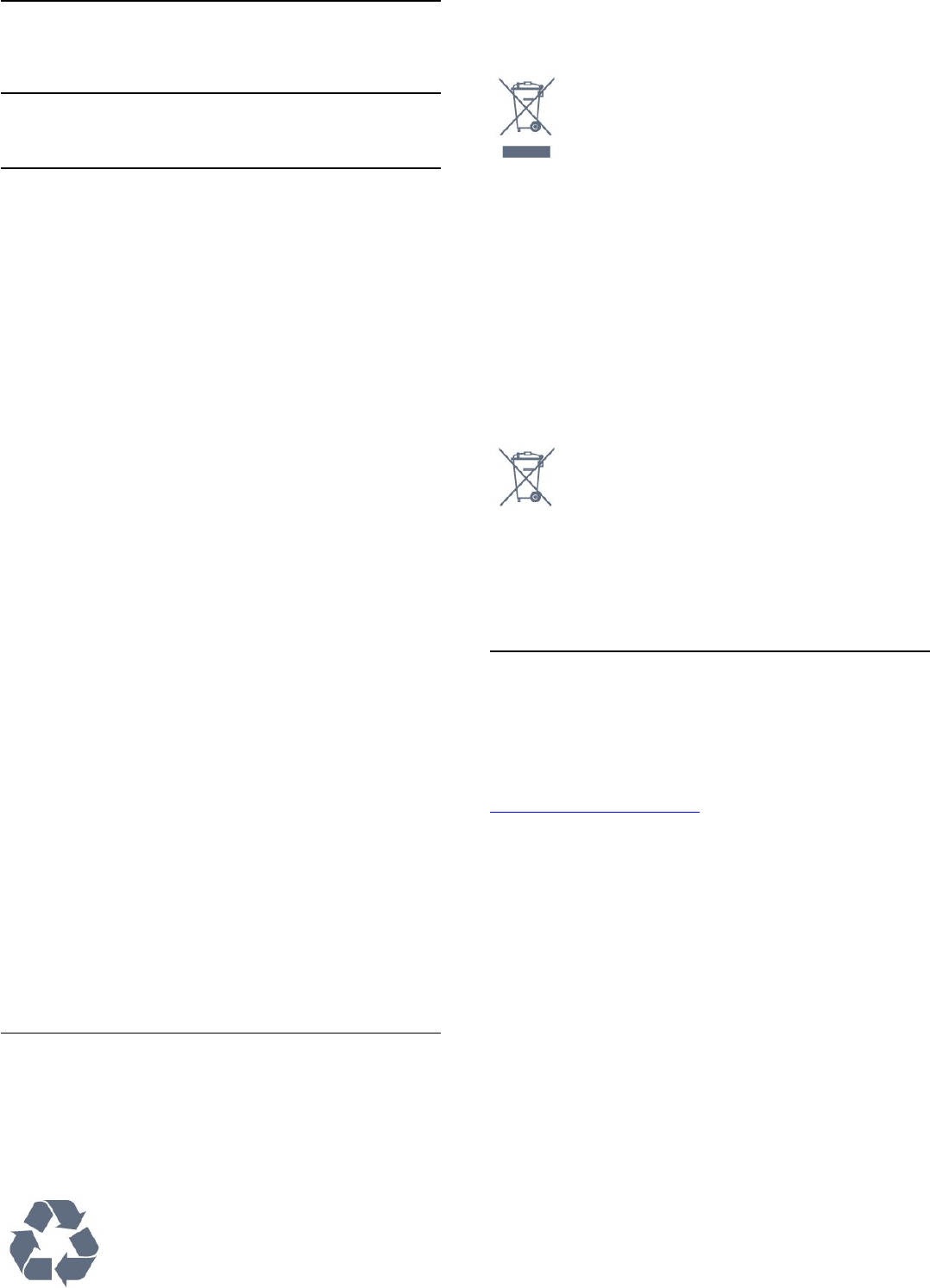
23
Specifiche
23.1
Informazioni ambientali
Scheda prodotto
32PFS6402
• Classe di efficienza energetica: A
• Dimensioni schermo visibile: 80 cm/32"
• Consumo energetico quando acceso (W): 34 W
• Consumo energetico annuale (kWh) *: 50 kWh
• Consumo energetico in standby (W) **: 0,30 W
• Risoluzione display (pixel): 1920 x 1080p
43PUS64x2
• Classe di efficienza energetica: A
• Dimensioni schermo visibile: 108 cm/43"
• Consumo energetico quando acceso (W): 67 W
• Consumo energetico annuale (kWh) *: 98 kWh
• Consumo energetico in standby (W) **: 0,30 W
• Risoluzione display (pixel): 3840 x 2160p
49PUS64x2
• Classe di efficienza energetica: A
• Dimensioni schermo visibile: 123 cm/49"
• Consumo energetico quando acceso (W): 87 W
• Consumo energetico annuale (kWh) *: 127 kWh
• Consumo energetico in standby (W) **: 0,30 W
• Risoluzione display (pixel): 3840 x 2160p
55PUS64x2
• Classe di efficienza energetica: A
• Dimensioni schermo visibile: 139 cm/55"
• Consumo energetico quando acceso (W): 91 W
• Consumo energetico annuale (kWh) *: 133 kWh
• Consumo energetico in standby (W) **: 0,30 W
• Risoluzione display (pixel): 3840 x 2160p
* Consumo energetico in kWh per anno, basato sul
consumo energetico del TV in funzione 4 ore al giorno
per 365 giorni. Il consumo energetico effettivo
dipende da come viene utilizzato il TV.
** Quando il TV viene spento con il telecomando e
non è attiva alcuna funzione.
Smaltimento dei materiali
Smaltimento di prodotti e batterie obsolete
Il prodotto è stato progettato e assemblato con
materiali e componenti di alta qualità che possono
essere riciclati e riutilizzati.
Quando su un prodotto si trova il simbolo del bidone
dei rifiuti con una croce, significa che tale prodotto è
soggetto alla Direttiva Europea 2012/19/EU.
Informarsi sulle modalità di raccolta dei prodotti
elettrici ed elettronici in vigore nella zona in cui si
desidera smaltire il prodotto.
Attenersi alle normative locali per lo smaltimento dei
rifiuti e non gettare i vecchi prodotti con i normali
rifiuti domestici. Il corretto smaltimento dei prodotti
non più utilizzabili previene potenziali conseguenze
negative per l'ambiente e per la popolazione.
Il prodotto funziona con batterie che rientrano nella
direttiva europea 2006/66/EC e che non possono
essere smaltite con i normali rifiuti domestici.
Informarsi sulle normative locali relative alla raccolta
differenziata delle batterie: un corretto smaltimento
consente di evitare conseguenze negative per
l'ambiente e la salute.
23.2
Assorbimento
Le specifiche del prodotto sono soggette a modifica
senza preavviso. Per ulteriori informazioni sulle
specifiche di questo prodotto, visitare il sito Web
www.philips.com/support
Assorbimento
• Alimentazione di rete: CA 220-240V +/-10%
• Temperatura ambiente: Da 5 °C a 35 °C
• Funzionalità di risparmio energetico: Modalità Eco,
disattivazione delle immagini (per la radio), timer di
spegnimento automatico, menu delle impostazioni
Eco.
Per informazioni sul consumo energetico, vedere il
capitolo Scheda prodotto.
La potenza nominale riportata sulla targhetta del
prodotto corrisponde al consumo energetico durante
il normale uso domestico (IEC 62087 Ed.2). La
potenza nominale massima, riportata in parentesi, si
riferisce alla sicurezza elettrica (IEC 60065 Ed. 7.2).
203
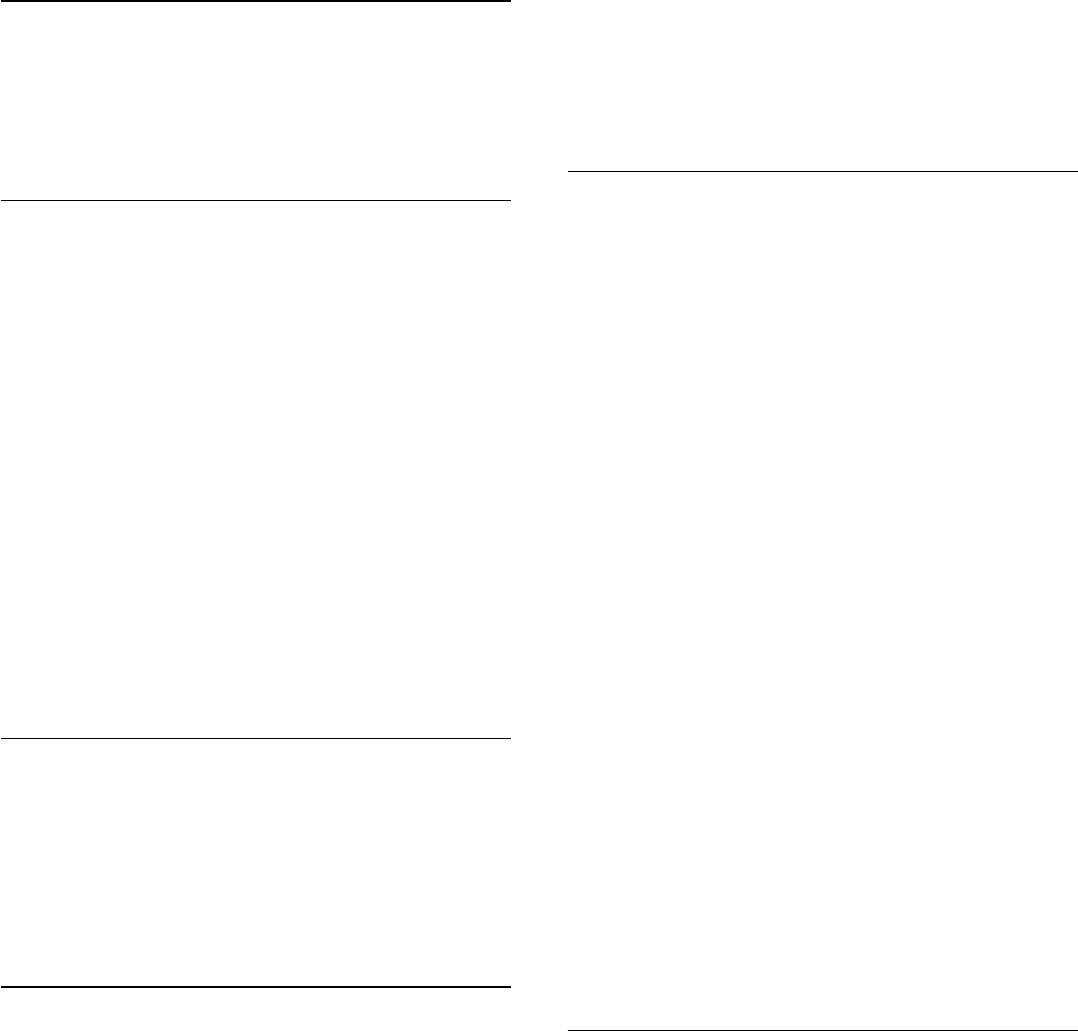
23.3
Sistema operativo
Sistema operativo Android:
Android Lollipop 5.1
23.4
Ricezione
• Ingresso antenna: coassiale da 75 Ohm (IEC75)
• Bande del sintonizzatore: Hyperband, S-Channel,
UHF, VHF
• DVB: DVB-T2 (supporta HEVC), DVB-C (cavo) QAM
• Riproduzione video analogica: SECAM, PAL
• Riproduzione video digitale: MPEG2 SD/HD
(ISO/IEC 13818-2), MPEG4 SD/HD (ISO/IEC 14496-10)
• Riproduzione audio digitale (ISO/IEC 13818-3)
• Ingresso antenna satellitare: 75 ohm tipo F
• Frequenza in ingresso: da 950 a 2150 MHz
• Livello in ingresso: da 25 a 65 dBm
• DVB-S/S2 QPSK, velocità di trasmissione simbolica
da 2 a 45 M, SCPC e MCPC
• LNB: DiSEqC 1.0, supporto da 1 a 4 LNB; scelta della
polarità: 14/18 V; scelta della banda: 22 kHz, modalità
toni alti, LNB corrente max 300 mA
23.5
Tipo di schermo
Dimensione diagonale dello schermo
• 32PFS6402: 80 cm/32"
Risoluzione display
• 1920 x 1080p
23.6
Risoluzione video in ingresso
Formati video
Risoluzione - Frequenza di aggiornamento
• 480i - 60 Hz
• 480p - 60 Hz
• 576i - 50 Hz
• 576p - 50 Hz
• 720p - 50 Hz, 60 Hz
• 1080i - 50 Hz, 60 Hz
• 1080p - 24 Hz, 25 Hz, 30 Hz
Formati per computer
Risoluzioni (tra gli altri valori)
• 640 x 480p - 60 Hz
• 800 x 600p - 60 Hz
• 1024 x 768p - 60 Hz
• 1280 x 768p - 60 Hz
• 1360 x 765p - 60 Hz
• 1360 x 768p - 60 Hz
• 1280 x 1024p - 60 Hz
• 1920 x 1080p - 60 Hz
23.7
Dimensioni e peso
32PFS6402
• Senza il supporto per montaggio del televisore:
Larghezza 726,5 mm - Altezza 438,7 mm - Profondità
76,8 mm - Peso ±5,63 kg
• Con il supporto per montaggio del televisore:
Larghezza 726,5 mm - Altezza 483,3 mm - Profondità
168,7 mm - Peso ±5,89 kg
43PUS64x2
• Senza il supporto per montaggio del televisore:
Larghezza 968,2 mm - Altezza 575,7 mm - Profondità
76,8 mm - Peso ±9,38 kg
• Con il supporto per montaggio del televisore:
Larghezza 968,2 mm - Altezza 623,3 mm - Profondità
204,2 mm - Peso ±9,69 kg
49PUS64x2
• Senza il supporto per montaggio del televisore:
Larghezza 1099,2 mm - Altezza 645,3 mm -
Profondità 78,6 mm - Peso ±11,01 kg
• Con il supporto per montaggio del televisore:
Larghezza 1099,2 mm - Altezza 699,7 mm -
Profondità 213,2 mm - Peso ±11,31 kg
55PUS64x2
• Senza il supporto per montaggio del televisore:
Larghezza 1239,2 mm - Altezza 724,7 mm - Profondità
84,8 mm - Peso ±16 kg
• Con il supporto per montaggio del televisore:
Larghezza 1239,2 mm - Altezza 779,5 mm - Profondità
231,7 mm - Peso ±16,3 kg
23.8
Connettività
Parte laterale del TV
• Ingresso HDMI 3 - ARC
• Ingresso HDMI 4 - MHL - ARC
• USB 2 - USB 3.0 (blu)
• USB 3 - USB 2.0
• 1x slot per interfaccia comune: CI+ CAM
• Cuffie: mini-jack stereo da 3,5 mm
Parte posteriore del TV
• Ingresso audio (DVI-HDMI): mini-jack stereo da 3,5
mm
• SCART: Audio L/R, ingresso CVBS, RGB
• YPbPr: Y Pb Pr, Audio L/R
Base TV
• Ingresso HDMI 1
204
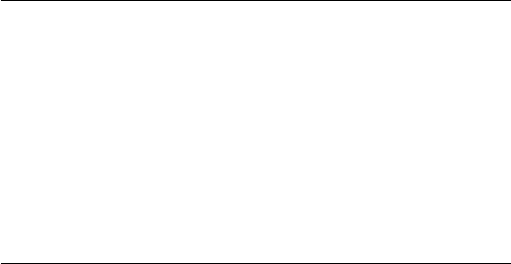
• Ingresso HDMI 2
• USB 1 - USB 2.0
• Uscita audio: ottico, Toslink
• Rete LAN: RJ45
• Antenna (75 ohm)
• Sintonizzatore satellitare
23.9
Suono
• wOOx
• Stereo HD
• Potenza in uscita (RMS): 16W
• Dolby Digital Plus®
• DTS 2.0 + Digital Out ™
23.10
Multimediale
Collegamenti
• USB 2.0/USB 3.0
• Ethernet LAN RJ-45
• Wi-Fi 802.11a/b/g/n (integrato)
• BT2.1 con EDR & BT4.0, con BLE
File system USB supportati
• FAT 16, FAT 32, NTFS
Server multimediali, supportati
• Contenitori: 3GP, AVCHD, AVI, MPEG-PS, MPEG-TS,
MPEG-4, Matroska (MKV), Quicktime (MOV, M4V,
M4A), Windows Media (ASF/WMV/WMA)
• Codec video: MPEG-1, MPEG-2, MPEG-4 Part 2,
MPEG-4 Part 10 AVC (H264), H.265 (HEVC), VC-1,
WMV9
• Codec audio: AAC, HE-AAC (v1/v2), AMR-NB, Dolby
Digital, Dolby Digital Plus, DTS Premium Sound™,
MPEG-1/2/2.5 Layer I/II/III (include MP3), WMA (da
v2 a v9.2), WMA Pro (v9/v10)
• Sottotitoli:
– Formati: SAMI, SubRip (SRT), SubViewer (SUB),
MicroDVD (TXT), mplayer2 (TXT), TMPlayer (TXT)
– Codifica caratteri: UTF-8, Europa centrale ed
Europa orientale (Windows-1250), cirillico
(Windows-1251), greco (Windows-1253), turco
(Windows-1254), Europa occidentale (Windows-1252)
• Codec immagini: JPEG, PNG, BMP
• Limitazioni:
– La velocità di trasmissione totale massima
supportata per un file multimediale è pari a 30 Mbps.
– La velocità di trasmissione video massima
supportata per un file multimediale è pari a 20 Mbps.
– MPEG-4 AVC (H.264) è supportato per High Profile
@ L5.1.
- H.265 (HEVC) è supportato per Main/Main 10 Profile
fino al livello 5.1.
– VC-1 è supportato fino a Advanced Profile @ L3.
Software server multimediale (DMS) supportato
• È possibile utilizzare qualsiasi software server
multimediale con certificazione DLNA V1.5 (DMS).
• È possibile utilizzare Philips TV Remote App (iOS e
Android) su dispositivi mobili.
Interoperabilità e prestazioni possono variare in base
alle funzionalità del dispositivo mobile e del software
in uso.
205
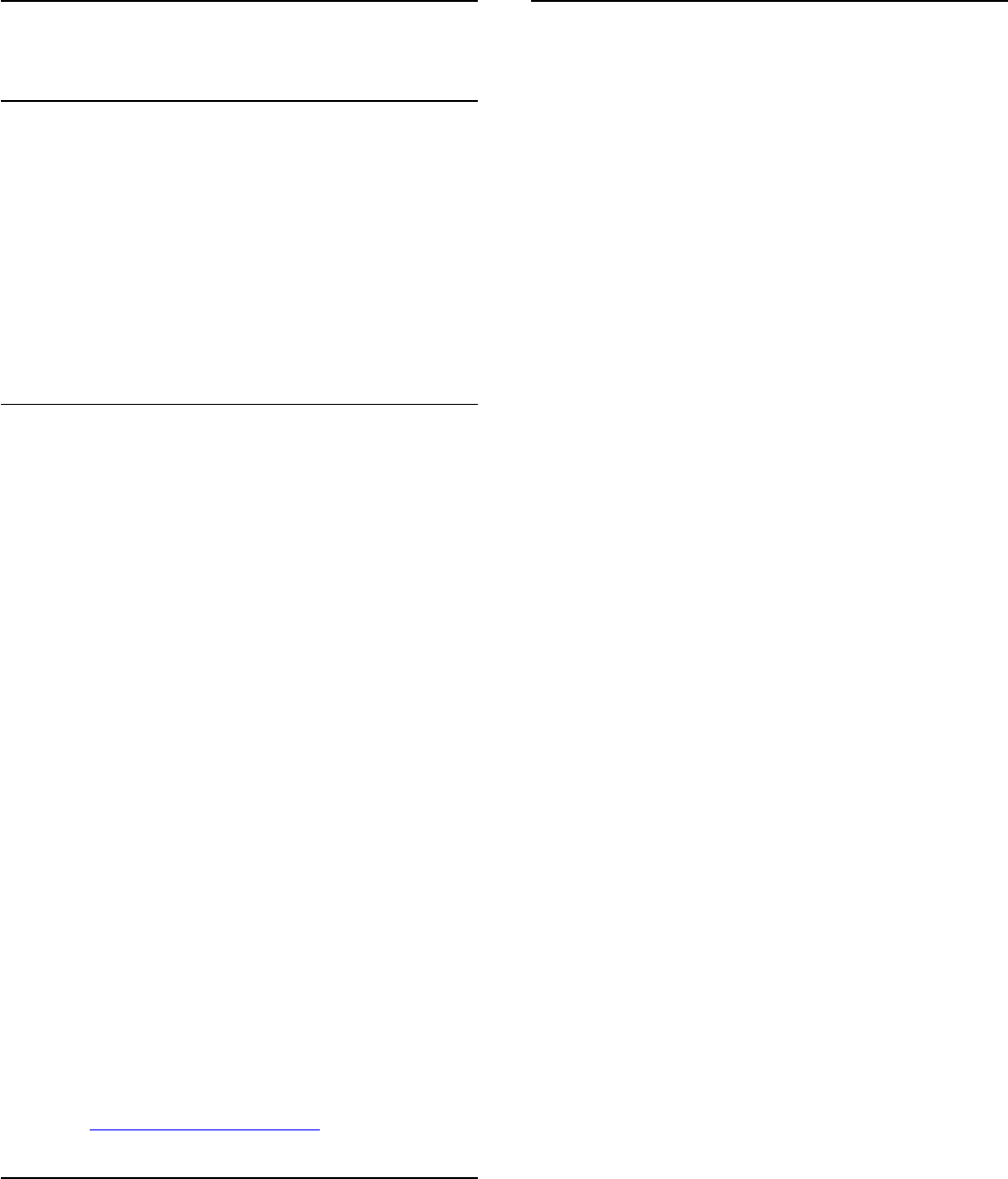
24
Guida e supporto
24.1
Registrazione del TV
Registrare il TV per approfittare di una serie di
vantaggi, come assistenza completa (inclusi i
download), accesso privilegiato a informazioni su
prodotti nuovi, offerte e sconti esclusivi, possibilità di
vincere premi e, perfino, di partecipare a sondaggi
speciali per i nuovi rilasci.
Visitare il sito Web www.philips.com/welcome
24.2
Utilizzo della guida
Questo televisore è dotato di una guida su
schermo .
Apertura della Guida
1 - Premere HOME.
2 - Selezionare Impostazioni > Guida > Manuale
utente.
Per leggere la Guida come una rubrica,
selezionare Rubrica. Per cercare una parola chiave,
selezionare Parola chiave.
È inoltre possibile aprire la Guida nel menu
Home o in Menu TV.
Prima di eseguire le istruzioni della Guida, chiuderla.
Per alcune attività, come il televideo, i tasti colorati
hanno funzioni specifiche e non consentono di aprire
la Guida.
Guida TV sul tablet, sullo smartphone o sul
computer
Per eseguire più facilmente lunghe sequenze di
istruzioni, è possibile scaricare la Guida TV in formato
PDF per leggerla sul proprio smartphone, tablet o
computer. In alternativa, è possibile stampare la
pagina pertinente della Guida dal computer.
Per scaricare la Guida (manuale dell'utente), visitare il
sito Web www.philips.com/support
24.3
Risoluzione dei problemi
Accensione e telecomando
Il TV non si accende
• Scollegare il cavo di alimentazione dalla presa.
Attendere un minuto e ricollegarlo.
• Controllare che il cavo di alimentazione sia collegato
saldamente.
Scricchiolio all'avvio o allo spegnimento
Quando il televisore viene acceso, spento o messo in
standby, si sente uno scricchiolio proveniente dallo
chassis del televisore. Lo scricchiolio che si avverte è
provocato da una normale espansione e contrazione
dello chassis del TV man mano che si raffredda e si
riscalda. Ciò non influisce sulle prestazioni.
Il TV non risponde al telecomando
Il TV richiede del tempo per l'accensione. In questo
lasso di tempo, il TV non risponde ai comandi del
telecomando o a quelli del TV. Si tratta di un
comportamento normale.
Se il televisore continua a non rispondere al
telecomando, verificare se il telecomando funziona
tramite la fotocamera di un telefono cellulare. Attivare
la modalità fotocamera del telefono e puntare il
telecomando verso la lente della fotocamera. Se si
preme qualsiasi pulsante del telecomando e si nota
uno sfarfallio rosso del sensore nella fotocamera, il
telecomando funziona. In tal caso, occorre controllare
il televisore.
Se non si nota alcuno sfarfallio, il telecomando
potrebbe essere rotto o le batterie esaurite.
Questo metodo di verifica del telecomando non è
possibile con i telecomandi associati in modalità
wireless al televisore.
Il TV torna in standby dopo aver visualizzato la
schermata di avvio Philips
Quando si scollega e si ricollega l'alimentazione del
televisore in modalità standby, viene visualizzata la
schermata di avvio e il televisore ritorna in modalità
standby. Si tratta di un comportamento normale. Per
riaccendere il televisore quando si trova in modalità
standby, premere sul telecomando o sul
televisore.
La spia di standby continua a lampeggiare
Scollegare il cavo di alimentazione dalla presa.
Attendere 5 minuti prima di ricollegare il cavo di
alimentazione. Se il lampeggiamento si ripete,
rivolgersi al centro di assistenza clienti TV Philips.
206
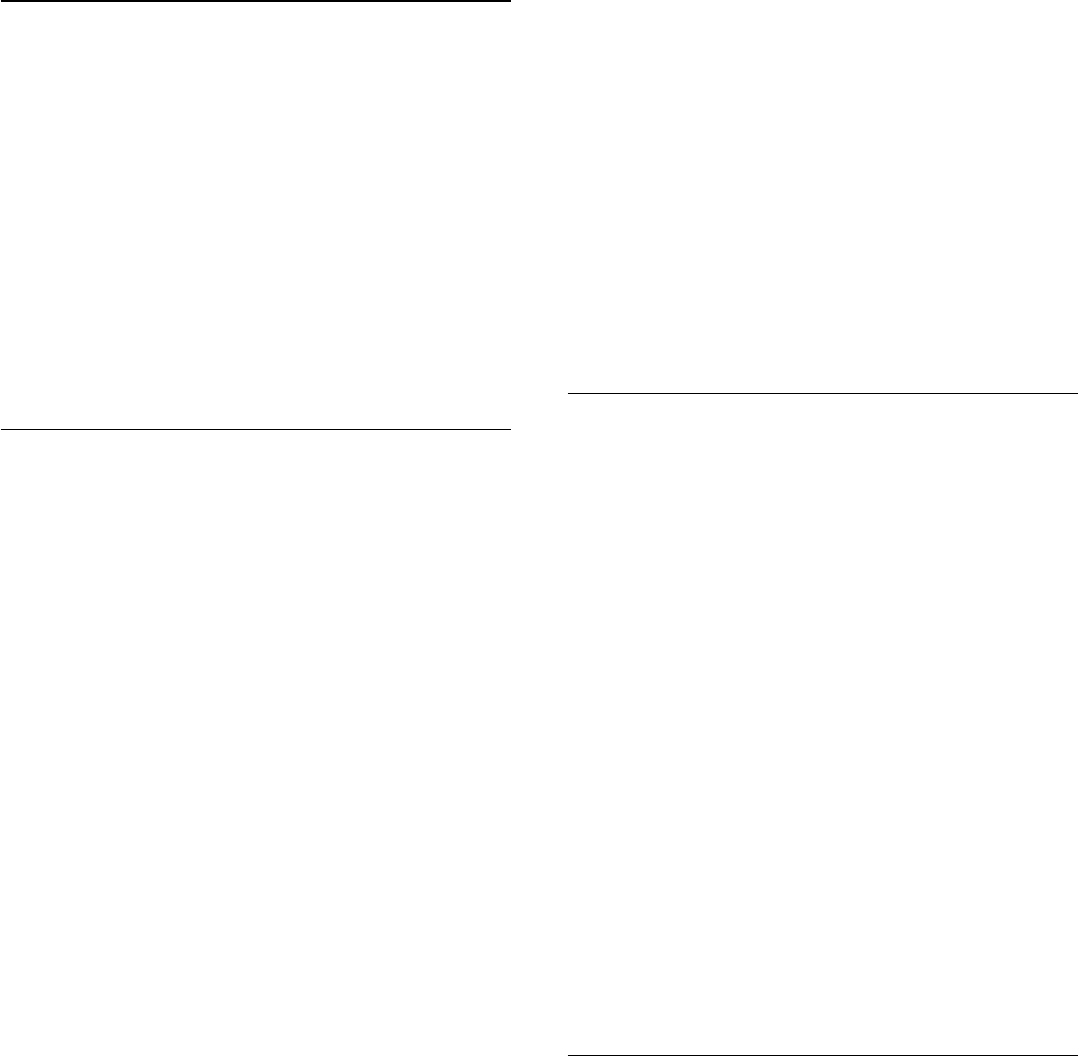
Canali
Durante l'installazione non sono stati rilevati canali
digitali
Per accertarsi che il televisore supporti DVB-T o DVB-
C nel Paese di residenza, vedere le specifiche
tecniche.
Accertarsi che tutti i cavi siano adeguatamente
collegati e che sia selezionata la rete corretta.
I canali precedentemente sintonizzati non sono
visualizzati nell'elenco canali
Controllare che sia stato selezionato l'elenco dei
canali corretto.
Immagine
Nessuna immagine/immagine distorta
• Assicurarsi che l'antenna sia correttamente collegata
al televisore.
• Assicurarsi di avere selezionato il dispositivo corretto
come sorgente di visualizzazione.
• Verificare che il dispositivo esterno o la sorgente
siano collegati correttamente.
Audio senza immagini
• Verificare di avere selezionato correttamente le
impostazioni delle immagini.
Ricezione dell'antenna scarsa
• Assicurarsi che l'antenna sia correttamente collegata
al televisore.
• Altoparlanti, dispositivi audio non collegati a terra,
lampade al neon, edifici alti e altri oggetti di grandi
dimensioni possono compromettere la qualità della
ricezione. Se possibile, provare a migliorare la qualità
della ricezione cambiando l'orientamento
dell'antenna o allontanando gli apparecchi dal
televisore.
• Se la ricezione su un solo un canale è di scarsa
qualità, sintonizzarlo meglio mediante la sintonia fine.
Scarsa qualità dell'immagine da un dispositivo
• Verificare che il dispositivo sia collegato
correttamente.
• Verificare di avere selezionato correttamente le
impostazioni delle immagini.
Le impostazioni dell'immagine cambiano dopo
qualche tempo
Verificare che Posizione sia impostata su Home. È
possibile modificare e salvare le impostazioni in
questa modalità.
Viene visualizzato un banner commerciale
Verificare che Posizione sia impostata su Home.
Immagine non adatta allo schermo
Utilizzare un formato immagine diverso.
Il formato immagine continua a cambiare nei vari
canali.
Selezionare un formato immagine non automatico.
Posizione dell'immagine non corretta
I segnali delle immagini di alcuni dispositivi non si
adattano correttamente allo schermo. Controllare
l'uscita del segnale del dispositivo.
Immagine del computer non stabile
Verificare che sul computer siano selezionate una
risoluzione e una frequenza di aggiornamento
supportate.
Suono
Assenza di audio o audio scarso
Se non viene rilevato alcun segnale audio, il televisore
disattiva automaticamente l'uscita audio; ciò non
indica un malfunzionamento.
• Controllare di avere selezionato le corrette
impostazioni audio.
• Assicurarsi che tutti i cavi siano correttamente
collegati.
• Assicurarsi di non avere disattivato l'audio né di
avere impostato il volume su zero.
• Assicurarsi che l'uscita audio TV sia collegata
all'ingresso audio del sistema Home Theater.
L'audio dovrebbe essere emesso dagli altoparlanti
HTS.
• Per alcuni dispositivi può essere necessario dover
abilitare manualmente l'uscita audio HDMI. Se l'audio
HDMI è già abilitato, tuttavia non si sente, provare a
cambiare il formato dell'audio digitale del dispositivo
in PCM (Pulse Code Modulation). Per le istruzioni, fare
riferimento alla documentazione in dotazione con il
dispositivo.
HDMI e USB
HDMI
• Il supporto dello standard HDCP (Protezione dei
contenuti digitali a larghezza di banda elevata) può
ritardare il tempo impiegato dal TV per visualizzare i
contenuti trasmessi da un dispositivo HDMI.
• Se il TV non riconosce il dispositivo HDMI e non
viene visualizzata alcuna immagine, provare a
selezionare un altro dispositivo, quindi tornare sul
dispositivo desiderato.
• Se vi sono interferenze audio intermittenti,
assicurarsi che le impostazioni di uscita dal dispositivo
HDMI siano corrette.
• Se si utilizza un adattatore HDMI-DVI o un cavo
HDMI-DVI, assicurarsi di avere collegato un cavo
audio aggiuntivo ad AUDIO IN (solo mini-jack), se
207
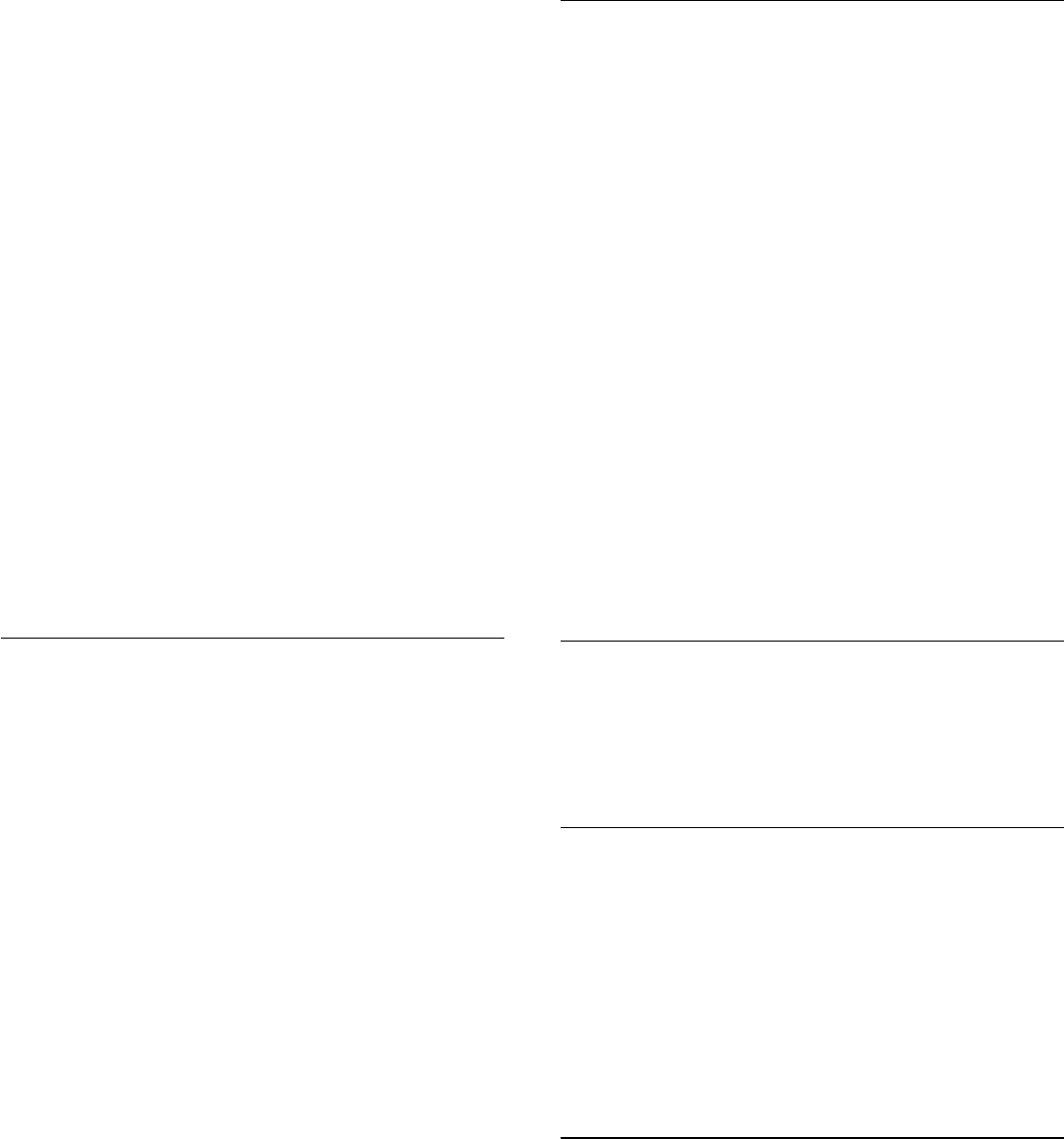
disponibile.
HDMI EasyLink non funziona
• Assicurarsi che i dispositivi HDMI siano compatibili
con lo standard HDMI-CEC. Le funzioni EasyLink si
possono utilizzare solo con dispositivi compatibili con
HDMI-CEC.
Nessuna icona del volume visualizzata
• Quando si collega un dispositivo audio HDMI-CEC e
si utilizza il telecomando del TV per regolare il livello
del volume dal dispositivo, tale comportamento è
normale.
Le foto, i video e i file musicali di un dispositivo USB
non vengono visualizzati
• Assicurarsi che il dispositivo di memorizzazione USB
sia impostato come conforme alla classe della
memoria di massa, come descritto nella
documentazione del dispositivo stesso.
• Assicurarsi che il dispositivo di memorizzazione USB
sia compatibile con il televisore.
• Assicurarsi che i formati dei file audio e delle
immagini siano supportati dal televisore.
Riproduzione discontinua dei file USB
• Le prestazioni di trasmissione del dispositivo di
memorizzazione USB possono limitare la velocità di
trasferimento dei dati sul TV, causando una
riproduzione insoddisfacente.
Wi-Fi
Rete Wi-Fi non trovata o distorta
• Eventuali forni a microonde, telefoni DECT o altri
dispositivi Wi-Fi 802.11b/g/n nelle vicinanze
potrebbero disturbare la rete wireless.
• È consigliato l'uso della frequenza a 5 GHz
(802.11ac) sul router in uso, quando il televisore viene
posizionato vicino ad altri router wireless (es. negli
appartamenti).
• Verificare che i firewall della rete consentano
l'accesso alla connessione wireless del televisore.
• Per una facile installazione della rete wireless, è
opportuno evitare di nascondere il nome del router
disattivando la trasmissione SSID.
• Se la rete wireless non funziona correttamente nella
propria abitazione, utilizzare l'installazione mediante
rete cablata.
La connessione della rete Wi-Fi è lenta
• Il router deve disporre di una connessione Internet
ad alta velocità (banda larga).
• Limitare il numero di dispositivi che utilizzano lo
stesso router.
• Per informazioni sulla copertura interna, sulla
velocità di trasferimento e altri fattori che influiscono
sulla qualità del segnale, consultare il manuale d'uso
del router wireless.
DHCP
• Se la connessione non riesce, verificare
l'impostazione DHCP (Dynamic Host Configuration
Protocol) del router. DHCP deve essere attivato.
Bluetooth
Impossibile effettuare l'associazione
• Accertarsi che il dispositivo si trovi in modalità di
associazione. Leggere il manuale dell'utente del
dispositivo.
• Posizionare il router e l'altoparlante wireless il più
vicino possibile al TV.
• Luoghi con elevata attività wireless (ad esempio
appartamenti con molti router wireless) possono
compromettere la qualità del collegamento wireless.
• L'associazione simultanea di più dispositivi con il TV
potrebbe non funzionare.
Perdita della connessione Bluetooth
• Posizionare sempre l'altoparlante wireless a una
distanza di 5 metri dal TV.
Sincronizzazione audio e video Bluetooth
• Prima di acquistare un altoparlante Bluetooth
wireless, informarsi sulla qualità della
sincronizzazione audio-video, comunemente
chiamata "sincronizzazione labiale". Non tutti i
dispositivi Bluetooth la eseguono correttamente.
Chiedere consiglio al proprio rivenditore.
Internet
Internet non funziona
• Se il collegamento al router è corretto, verificare la
connessione a Internet del router stesso.
Lingua del menu errata
Ripristinare la propria lingua.
1 - Premere .
2 - Selezionare l'icona (Impostazioni) e
premere OK.
3 - Premere 5 volte (giù).
4 - Premere 3 volte (destra), selezionare la lingua
desiderata e premere OK.
5 - Premere BACK per chiudere il menu.
24.4
Guida online
Per risolvere eventuali problemi relativi ai televisori
Philips, consultare l'assistenza online. È possibile
selezionare la lingua desiderata e immettere il
numero di modello del prodotto.
Visitare il sito Web www.philips.com/support.
Sul sito dell'assistenza è possibile trovare il numero di
208

telefono del servizio di assistenza del proprio Paese,
nonché le risposte alle domande più frequenti (FAQ).
In alcuni Paesi, è possibile parlare direttamente con
uno dei nostri collaboratori o inviare le proprie
domande tramite e-mail.
È possibile scaricare il nuovo software o manuale TV
da consultare sul proprio computer.
24.5
Assistenza e riparazione
Per le richieste di assistenza e riparazione, contattare
il numero gratuito dell'assistenza clienti del proprio
Paese. I nostri tecnici dell'assistenza eseguiranno le
necessarie riparazioni.
Il numero di telefono è riportato nella
documentazione cartacea in dotazione con il TV.
In alternativa, consultare il nostro sito
Web www.philips.com/support e selezionare il
proprio Paese, se necessario.
Numero di modello e numero di serie del TV
All'utente, verrà chiesto di fornire il numero di
modello e di serie del TV. Questi numeri sono riportati
sull'etichetta dell'imballo o sulla targhetta sul
retro/fondo del TV.
Avviso
Non tentare di riparare da soli il TV. Ciò potrebbe
causare gravi lesioni e danni irreparabili al TV o
rendere nulla la garanzia.
209
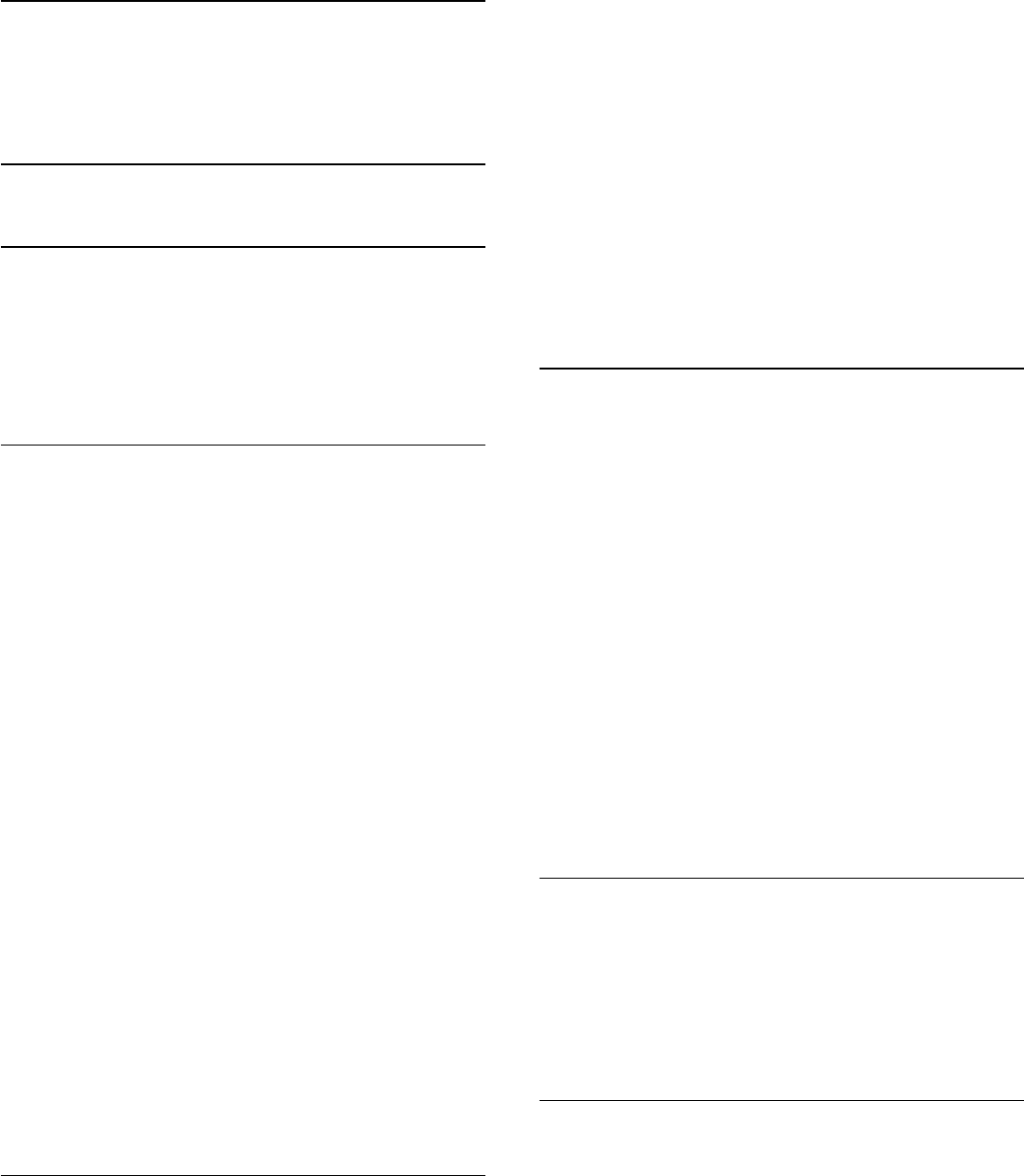
25
Sicurezza e
protezione
25.1
Sicurezza
Importante
Prima di utilizzare il TV, leggere attentamente tutte le
istruzioni di sicurezza. La garanzia non è valida in caso
di danni causati da un utilizzo del TV non conforme
alle istruzioni.
Rischio di scosse elettriche o di
incendio
• Non esporre il TV a pioggia o acqua. Non
posizionare oggetti contenenti liquidi, come i vasi,
vicino al TV.
Nel caso di versamento di liquidi sul o nel TV, staccare
immediatamente la presa di corrente.
Per un controllo del TV prima dell'uso, contattare il
centro di assistenza clienti TV Philips.
• Non esporre il TV, il telecomando o le batterie a
calore eccessivo. Non collocarli vicino a candele
accese, fiamme vive o altre fonti di calore, inclusa la
luce diretta del sole.
• Non inserire oggetti nelle fessure di ventilazione o in
altre aperture del TV.
• Non collocare oggetti pesanti sul cavo di
alimentazione.
• Evitare di esercitare eccessiva pressione sulle spine
di alimentazione. Le spine di alimentazione non
inserite correttamente possono causare archi elettrici
o incendi. Il cavo di alimentazione non deve essere
teso quando si gira lo schermo TV.
• Per scollegare il TV dall'alimentazione, staccare la
spina del TV. Estrarre sempre il cavo di alimentazione
afferrando la spina e non il cavo. Assicurarsi che la
spina di alimentazione, il cavo e la presa elettrica
siano sempre accessibili.
Rischio di lesioni personali o danni al
TV
• Per sollevare e trasportare un TV che pesa più di 25
kg, sono necessarie due persone.
• Se si desidera montare il TV su un supporto,
utilizzare solo il supporto fornito. Fissare con cura il
supporto al TV.
Collocare il TV su una superficie piana e liscia in grado
di sostenere il peso del TV e del supporto.
• Se il TV viene montato su una parete, assicurarsi che
il supporto a parete sia in grado di sostenere il peso.
TP Vision non si assume alcun tipo di responsabilità
per un montaggio errato o che provochi ferite, lesioni
personali o danni.
• Alcune parti di questo prodotto sono di vetro.
Maneggiare con cura per evitare ferite o danni.
Rischio di danni al TV
Prima di collegare il TV alla presa elettrica, assicurarsi
che la tensione corrisponda al valore riportato sul
retro del TV. Non collegare mai il TV alla presa
elettrica se la tensione è diversa.
Rischio di lesioni per i bambini
Adottare le seguenti precauzioni per prevenire la
caduta del TV e conseguenti lesioni ai bambini:
• Non posizionare il TV su una superficie coperta da
un panno o altro materiale che possa essere tirato e
rimosso.
• Assicurarsi che non vi siano parti del TV che
sporgono dal bordo della superficie di montaggio.
• Se si posiziona il TV su un mobile alto (ad esempio,
una libreria), innanzitutto fissare il mobile e il TV alla
parete o a un supporto idoneo.
• Informare i bambini sui pericoli legati al fatto di salire
sui mobili per raggiungere il TV.
Rischio di ingestione delle batterie
Il telecomando può contenere batterie a bottone che
possono essere facilmente ingerite dai bambini.
Tenere le batterie lontano dalla portata dei bambini.
Rischio di surriscaldamento
Non installare il TV in uno spazio ristretto. Lasciare
uno spazio di almeno 10 cm intorno al TV per
consentirne la ventilazione. Assicurarsi che le prese
d'aria del TV non siano coperte da tende o altri
oggetti.
Temporali
Scollegare il TV dalla presa e dall'antenna quando si
avvicina un temporale.
Durante il temporale, non toccare le parti del TV, il
cavo di alimentazione o dell'antenna.
210
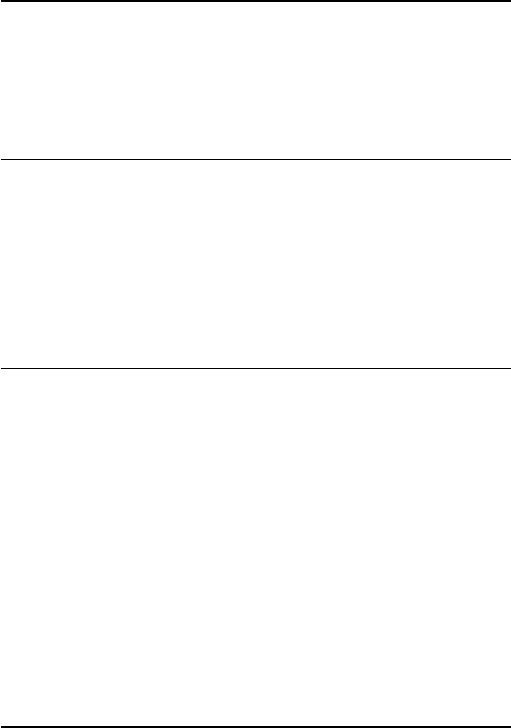
Rischio di danni all'udito
Non utilizzare le cuffie a un volume elevato o per
intervalli di tempo prolungati.
Basse temperature
Se il TV viene trasportato a temperature inferiori a 5
°C, estrarlo dalla confezione e attendere che
raggiunga la temperatura ambiente prima di
collegarlo alla presa elettrica.
Umidità
In rare occasioni, a seconda dell'umidità e della
temperatura, si può creare una piccola quantità di
condensa all'interno della parte anteriore del TV in
vetro. Per evitare una situazione di questo tipo, non
esporre il TV alla luce diretta del sole, a calore o
umidità elevata. L'eventuale condensa scompare
spontaneamente dopo alcune ore di
funzionamento.
La condensa non provoca alcun danno né causa
malfunzionamenti del TV.
25.2
Protezione dello schermo
• Non toccare, spingere, strofinare o colpire lo
schermo con oggetti di qualsiasi tipo.
• Prima di pulire lo schermo, scollegare il TV.
• Pulire delicatamente il TV e la struttura con un
panno morbido e umido. Evitare di toccare i LED
Ambilight sul retro del televisore. Non usare sostanze
come alcol, prodotti chimici o detergenti sul TV.
• Per evitare deformazioni e scolorimenti, asciugare
tempestivamente eventuali gocce d'acqua.
• Evitare di visualizzare immagini fisse per molto
tempo, poiché possono creare una persistenza e
rimanere visibili anche quando si guarda un'altra
immagine. Le immagini fisse includono menu a video,
bande nere, visualizzazioni dell'orario e così via. Se è
necessario utilizzare immagini fisse, ridurre il
contrasto e la luminosità per evitare danni allo
schermo.
211
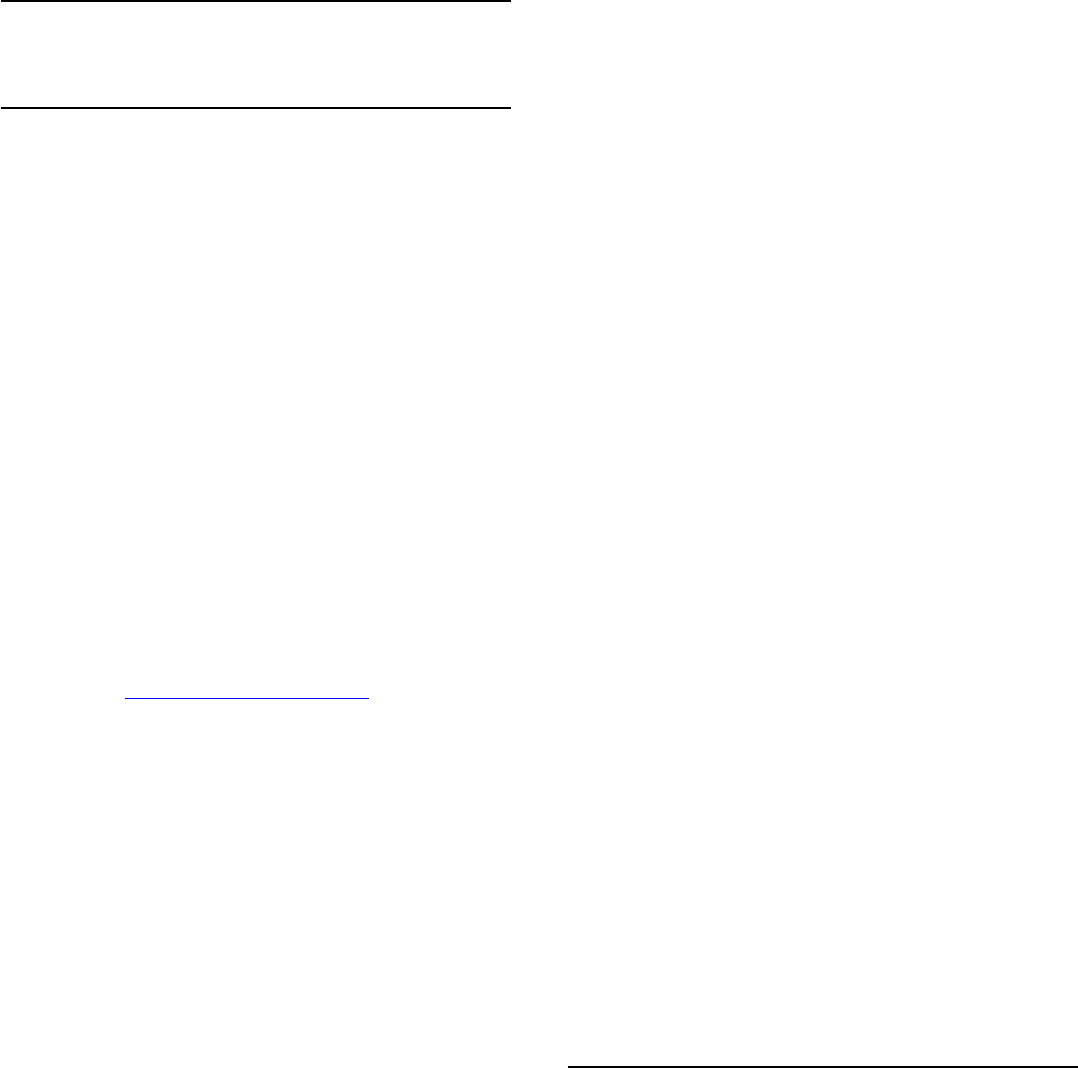
26
Termini di utilizzo
26.1
Termini di utilizzo -
Televisore
2016 © TP Vision Europe B.V. Tutti i diritti riservati.
Questo prodotto è stato immesso sul mercato da TP
Vision Europe B.V. o da una delle relative società
affiliate, denominate d'ora in poi come TP Vision, il
produttore del prodotto. TP Vision è il garante del TV
cui è allegata la presente documentazione. Philips e il
logo Philips sono marchi registrati di Koninklijke
Philips N.V.
Le specifiche sono soggette a modifica senza
preavviso. I marchi sono di proprietà di Koninklijke
Philips N.V o dei rispettivi proprietari. TP Vision si
riserva il diritto di modificare i prodotti in qualsiasi
momento, senza l'obbligo di adattare di conseguenza
le scorte precedenti.
La documentazione scritta allegata al TV e il manuale
disponibile nella memoria del TV o scaricato dal sito
Web Philips www.philips.com/support sono da
ritenersi adeguati per l'utilizzo previsto del sistema.
Le informazioni contenute nel presente manuale
sono da ritenersi adeguate per l'utilizzo consentito
del sistema. Se il prodotto, o singoli moduli o
procedure, vengono utilizzati per scopi diversi da
quelli specificati in questo manuale, è necessario
richiedere conferma della validità e adeguatezza
delle informazioni qui riportate. TP Vision garantisce
che il materiale stesso non viola alcun brevetto
statunitense. Non sono previste ulteriori garanzie,
espresse o implicite. TP Vision non può essere
ritenuta responsabile di eventuali errori nel contenuto
del presente documento, né di possibili problemi
derivanti da tale contenuto. Gli errori segnalati a
Philips verranno corretti e pubblicati sul sito Web di
assistenza Philips il prima possibile.
Termini di garanzia: Rischio di lesioni, di danni al TV o
di invalidamento della garanzia.
Non tentare di riparare da soli il TV. Utilizzare
esclusivamente il TV e gli accessori consigliati dal
produttore. Il simbolo di attenzione posto sul retro del
TV indica il rischio di scosse elettriche. Non rimuovere
mai la copertura del TV. Contattare sempre
l'Assistenza Clienti Philips per manutenzione o
riparazione. Il numero di telefono è riportato nella
documentazione cartacea in dotazione con il TV. In
alternativa, consultare il nostro sito
Web www.philips.com/support e selezionare il
proprio Paese, se necessario. Eventuali operazioni
espressamente vietate in questo manuale e
procedure di regolazione o montaggio non consigliate
o autorizzate nel presente manuale invalidano la
garanzia.
Caratteristiche dei pixel
Questo prodotto LCD/LED è costituito da un numero
elevato di pixel a colori. Sebbene sia dotato di una
percentuale di pixel attivi al 99,999% (o in quantità
superiore), sullo schermo possono comparire
costantemente punti neri o più chiari di luce (di colore
rosso, verde o blu). Si tratta di una funzione strutturale
del display (entro determinati standard comuni di
settore) e non di un malfunzionamento.
Conformità CE
Con la presente, TP Vision Europe B.V. dichiara che
questo televisore è conforme ai requisiti essenziali e
ad altre disposizioni correlate delle Direttive
2014/53/UE (RED), 2009/125/CE (Eco Design),
2010/30/UE (etichettatura energetica) e 2011/65/CE
(RoHS).
Conformità EMF
TP Vision produce e commercializza numerosi
prodotti per il mercato consumer che, come tutti gli
apparecchi elettronici, possono emettere e ricevere
segnali elettromagnetici. Uno dei più importanti
principi aziendali applicati da TP Vision prevede
l'adozione di tutte le misure sanitarie e di sicurezza
volte a rendere i propri prodotti conformi a tutte le
regolamentazioni e a tutti gli standard EMF (Electro
Magnetic Field) applicabili alla data di produzione
dell'apparecchio.
In base a tale principio, TP Vision sviluppa, produce e
commercializza prodotti che non hanno effetti
negativi sulla salute. TP Vision conferma che i propri
prodotti, se utilizzati nelle modalità previste, sono da
ritenersi sicuri in base ai dati scientifici attualmente
disponibili. TP Vision collabora attivamente
all'elaborazione degli standard internazionali EMF e
di sicurezza ed è in grado di anticipare evoluzioni
future degli stessi e di implementarle nei propri
prodotti.
26.2
Termini di utilizzo - Galleria
applicazioni Philips
Per ulteriori informazioni, in Guida, selezionare
Parole chiave e cercare Termini di utilizzo, Galleria
applicazioni.
212
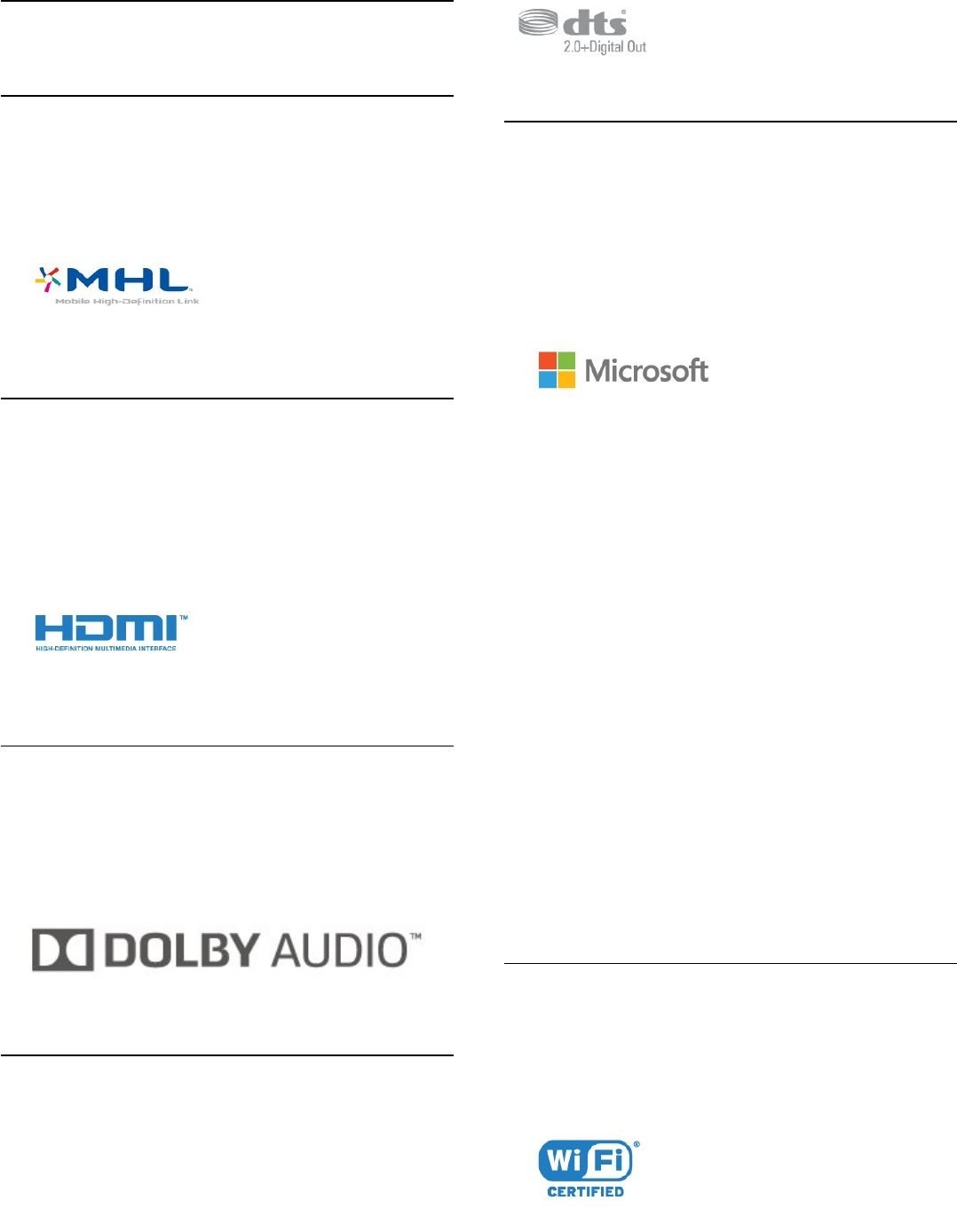
27
Copyright
27.1
MHL
MHL, Mobile High-Definition Link e il logo MHL sono
marchi o marchi registrati di MHL, LLC.
27.2
HDMI
I termini HDMI e HDMI High-Definition Multimedia
Interface e il logo HDMI sono marchi o marchi
registrati di HDMI Licensing LLC negli Stati Uniti e in
altri Paesi.
27.3
Dolby Audio
Realizzato su licenza di Dolby Laboratories. Dolby,
Dolby Audio e il simbolo con la doppia D sono marchi
di Dolby Laboratories.
27.4
DTS 2.0 + Digital Out ™
Per i brevetti DTS, visitare il sito
http://patents.dts.com. Realizzato su licenza di DTS
Licensing Limited. DTS, il simbolo e DTS e il simbolo
insieme sono marchi registrati e DTS 2.0+Digital Out è
un marchio registrato di DTS, Inc. © DTS, Inc. Tutti i
diritti riservati.
27.5
Microsoft
Windows Media
Windows Media è un marchio registrato o un marchio
di Microsoft Corporation negli Stati Uniti e/o in altri
Paesi.
Microsoft PlayReady
I proprietari dei contenuti utilizzano la tecnologia di
accesso ai contenuti Microsoft PlayReady™ per
proteggere la rispettiva proprietà intellettuale, inclusi i
contenuti protetti da copyright.
Il presente dispositivo utilizza la tecnologia
PlayReady per l'accesso ai contenuti protetti tramite
PlayReady e/o WMDRM. In caso di erronea
applicazione, da parte del dispositivo, delle limitazioni
relative all'utilizzo dei contenuti, i proprietari di tali
contenuti potrebbero richiedere a Microsoft la revoca
dell'autorizzazione all'utilizzo dei contenuti protetti
tramite PlayReady da parte del dispositivo. La revoca
non riguarda i contenuti privi di protezione o i
contenuti protetti tramite altre tecnologie di accesso
ai contenuti. I proprietari dei contenuti potrebbero
richiedere all'utente di aggiornare la tecnologia
PlayReady per l'accesso ai propri contenuti. Se
l'utente rifiuta di eseguire un aggiornamento, non
potrà accedere ai contenuti che richiedono
l'aggiornamento.
27.6
Wi-Fi Alliance
Wi-Fi®, il logo Wi-Fi CERTIFIED e il logo Wi-Fi sono
marchi registrati della Wi-Fi Alliance.
213

27.7
Kensington
(se applicabile)
Kensington e MicroSaver sono marchi registrati di
ACCO World Corporation, la cui registrazione è stata
accettata negli Stati Uniti e richiesta in altri Paesi del
mondo.
27.8
Altri marchi
Tutti gli altri marchi registrati e non registrati sono di
proprietà dei rispettivi detentori.
214

28
Declinazione di
responsabilità in
relazione a servizi
e/o software offerti
da terzi
I servizi e/o software offerti da terzi possono essere
modificati, sospesi o terminati senza preavviso. TP
Vision non si assume alcuna responsabilità in tali casi.
215

Indice
A
Accendi 11
Accesso universale 63
Aggiorna software 82
Alti 53
Ambilight, Impostazioni 55
Applicazione, ricerca vocale 9
Applicazioni 41
Assistenza clienti 209
Assistenza online 208
B
Bassi 53
Batterie, telecomando 10
Blocco APP 43
Bluetooth 29
Bluetooth, associazione 30
Bluetooth, rimozione del dispositivo 30
Bluetooth, selezione del dispositivo 30
C
Canale 18
Canale, fascia d'età 19
Canale, Installazione satelliti 12
Canale, Lista canali, apertura 18
Canale, Lista canali, filtro 18
Canale, Lista canali, informazioni 18
Canale, Lista canali, ricerca 19
Canale, passaggio a altro canale 19
Collegamento alimentazione 6
Collegamento antenna 7
Collegamento HDMI-DVI 26
Collegamento satellitare 7
Collegamento YPbPr, suggerimenti 26
Colore 49
Computer, collegamento 34
Console di gioco, collegamento 31
Consumo energetico, controllo 58
Contrasto 50
Contrasto, Contrasto dinamico 51
Contrasto, Contrasto video 51
Contrasto, Luminosità 50
Copia elenco canali 17
Copia elenco canali, caricamento 17
Copia elenco canali, copia 17
Copia elenco canali, versione corrente 17
Cuffie, collegamento 30
D
Dati della guida TV 69
Descrizione audio 64
DMR, Digital Media Renderer 37
E
EasyLink 26
F
Fascia d'età 19
File multimediali, da un computer o NAS 66
File multimediali, da un servizio di archiviazione sul cloud 66
File multimediali, da un'unità USB 66
Formato immagine 52
Foto, video e musica 66
Fotocamera, collegamento 33
G
Gamepad, collegamento 31
Gamma 51
Google Play Store 42
Guida connettività 25
H
Hard disk USB, installazione 32
HDMI MHL 25
HDMI, ARC 25
I
Impostazione audio rapida 53
Impostazioni Android 38
Installazione di rete 35
Installazione satelliti 12
Ipoudenti 63
Ipovedenti 63
Istruzioni di sicurezza 210
L
Logo Philips, luminosità 59
M
Memoria Internet, cancellazione 36
Menu Home 39
Messaggi 202
Modalità di contrasto 51
Modalità standby 11
Moduli CAM satellitari 12
Multi view 81
N
Nitidezza 50
Nitidezza, Riduzione artefatti MPEG 52
Nitidezza, Riduzione del rumore 52
Nome rete TV 37
Non udenti 64
Non vedenti 64
O
Ora in TV 78
Ottimizzazione dei colori 50
P
Pausa TV 72
Posizionamento, distanza di visualizzazione 6
Posizionamento, posizionamento del televisore 6
Problema, collegamento HDMI 207
Problema, collegamento USB 207
Problemi, immagine 207
Problemi, lingua del menu 208
Problemi, suono 207
Problemi, telecomando 206
Programmi, consigli 78
Protezione dello schermo 211
R
Regolazione automatica volume 54
Rete cablata 36
Rete wireless 35
Rete wireless 35
216
Rete, attivazione del Wi-Fi 37
Rete, Cancella memoria Internet 37
Rete, connessione 35
Rete, impostazioni 36
Rete, IP statico 36
Rete, visualizzazione impostazioni 36
Rete, Wi-Fi Smart Screen 37
Rete, WoWLAN 37
Rete, WPS 35
Rete, WPS con codice PIN 35
Ricerca vocale, applicazione 9
S
Satellite, Aggiornamento manuale canali 13
Satellite, Aggiunta di un satellite 13
Satellite, Installazione manuale 14
Satellite, pacchetti di canali 13
Satellite, Rimozione di un satellite 14
Satellite, Unicable 13
Selezione video 21
Sleeptimer 63
Smaltimento dei materiali 203
Smaltimento del televisore o delle batterie 203
Spegni 11
Stile audio 53
Stile immagine 49
Suono, Regolazione automatica volume 54
Super Resolution 51
T
Tastiera, collegamento 32
Telecomando, panoramica 8
Telecomando, sensore IR 10
Televideo 23
Temperatura colore 50
Temperatura colore personalizzata 51
Termini di utilizzo 212
Termini di utilizzo, Galleria applicazioni 38
Timer di spegnimento 58
TV online 78
U
Unicable 13
Unità flash USB 33
V
Video on Demand 79
Videocamera, collegamento 34
Vietato ai minori 19
Visione dei programmi TV 19
Volume cuffia 53
W
Wi-Fi 35
217
