Philips BDP9600_98_UM_V1.0_20101019 User Manual Bdp9600 98 Dfu Msa
BDP9600_98_UM_V1.0_20101019 bdp9600_98_dfu_msa
User Manual: Philips User manual BDP9600/98 | Philips
Open the PDF directly: View PDF ![]() .
.
Page Count: 53
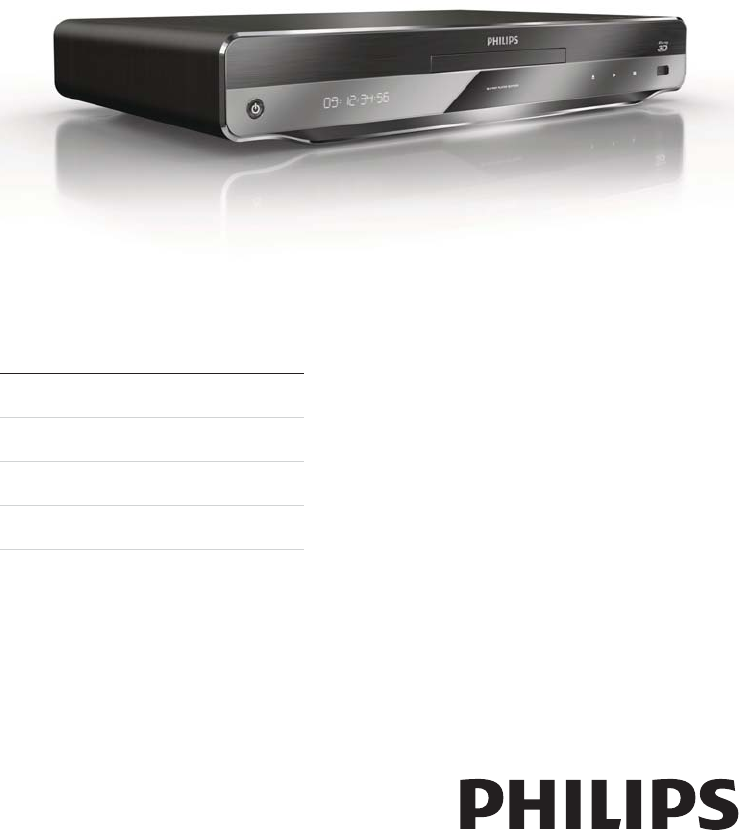
BDP9600
Register your product and get support at
www.philips.com/welcome
EN User manual 3
MS-MY Manual pengguna 31
ZH-HKԚ͂ʹ˫ 61
ZH-CNႬ߀൱Ҭ 87
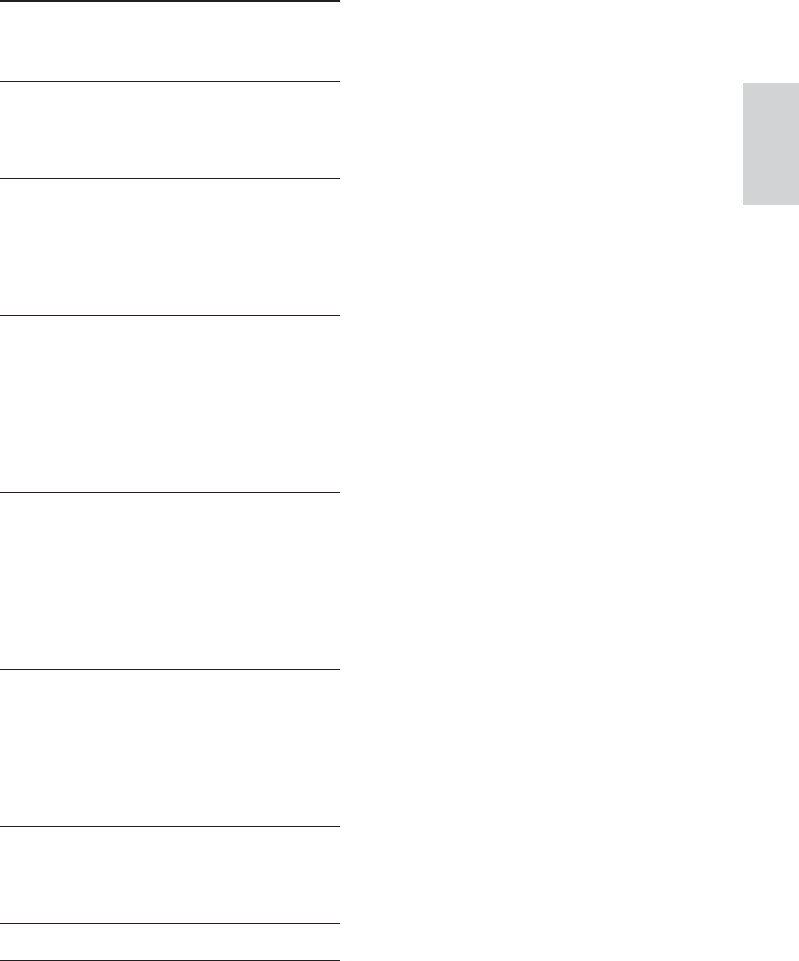
31
Bahasa Melayu
MS-MY
Daftar kandungan
1 Penting 32
Notis keselamatan penting 32
Notis tanda dagangan 33
2 Pemain cakera Blu-ray anda 34
Sorotan penting ciri 34
Media boleh main 34
Gambaran keseluruhan produk 34
3 Sambungkan 36
Sambungkan kabel video/audio 36
Halakan audio ke peranti lain 37
Sambungkan peranti USB 38
Sambungkan rangkaian 38
Sambungkan kuasa 38
4 Mulakan 39
Sediakan kawalan jauh 39
Cari input TV 39
Gunakan menu Laman utama 39
Navigasi pada menu 39
Pilih bahasa paparan menu 39
Sediakan rangkaian 40
Gunakan Pautan Mudah Philips 41
5 Main 42
Mainkan cakera 42
Main dari peranti USB 42
Mainkan video 42
Mainkan foto 45
Mainkan muzik 46
Semak imbas PC 46
Semak Imbas Net TV 46
6 Laraskan tetapan 48
Persediaan video 48
Persediaan audio 50
Persediaan rangkaian 51
Persediaan EasyLink 51
Persediaan keutamaan 52
Persediaan lanjutan 53
7 Maklumat tambahan 54
Kemas kinikan perisian 54
Penjagaan 54
Spesifikasi 54
8 Menyelesaikan masalah 55
9 Glossary 57
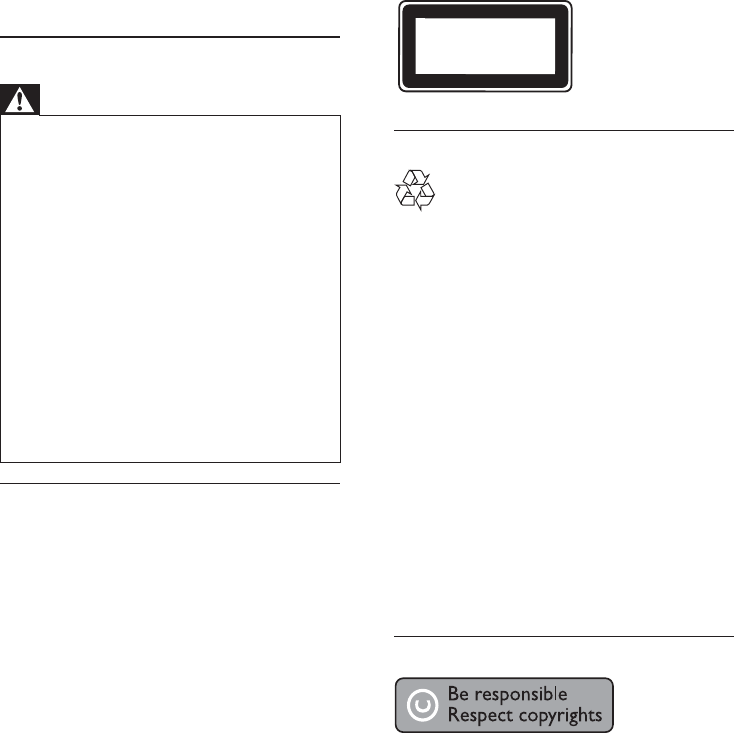
32
Pembuangan produk dan bateri lama
Produk anda direka bentuk dan dkilangkan dengan
menggunakan bahan dan komponen berkualiti
tinggi, yang boleh dikitar semula dan digunakan
semula.
Jangan buang produk anda dengan buangan isi
rumah yang lain. Sila ambil tahu tentang peraturan
tempatan mengenai pengumpulan berasingan
produk elektrik dan elektronik dan bateri.
Pembuangan produk ini dengan cara yang betul
akan membantu mencegah kemungkinan akibat
negatif terhadap alam sekitar dan kesihatan manusia.
Produk anda mengandungi bateri, yang tidak boleh
dibuang bersama buangan isi rumah yang biasa.
Sila ambil tahu tentang peraturan tempatan
mengenai pengumpulan berasingan bateri. Cara
membuang bateri yang betul akan membantu
mencegah kemungkinan akibat negatif terhadap
alam sekitar dan kesihatan manusia.
Sila lawati www.recycle.philips.com untuk maklumat
tambahan mengenai pusat kitaran semula di
kawasan anda.
Notis hak cipta
Produk ini mengandungi teknologi perlindungan hak
cipta yang dilindungi oleh paten A.S. dan hak harta
intelek lain Rovi Corporation. Kejuruteraan undur
dan penyahhimpunan adalah dilarang.
Perisian sumber terbuka
Philips Electronics Singapore Pte Ltd dengan ini
menawarkan untuk menghantar, apabila diminta,
salinan kod sumber lengkap yang sepadan bagi pakej
perisian sumber terbuka berhak cipta yang baginya
tawaran seumpama ini diminta oleh lesen yang
berkaitan.
CLASS 1
LASER PRODUCT
1 Penting
Notis keselamatan penting
Amaran
Risiko pemanasan melampau! Jangan pasang produk •
dalam ruang yang terhad. Sentiasa tinggalkan ruang
sekurang-kurangnya 4 inci di sekeliling produk untuk
pengalihudaraan. Pastikan langsir atau objek lain tidak
menutup slot pengalihudaraan pada produk tersebut.
Jangan sekali-kali letakkan produk, kawalan jauh atau
•
bateri berhampiran dengan api terbuka atau sumber
haba yang lain, termasuk cahaya matahari langsung.
Hanya gunakan produk ini di dalam bangunan. Jauhkan
•
produk ini daripada air, kelembapan dan objek yang berisi
cecair.
Jangan letak produk ini di atas kelengkapan elektrik yang
•
lain.
Jauhkan diri anda daripada produk ini semasa ribut kilat.
•
Apabila plag sesalur kuasa atau pengganding perkakas •
digunakan sebagai peranti putus sambungan, peranti
putus sambungan tersebut akan tetap sedia beroperasi.
Sinaran laser boleh nampak dan tak nampak apabila
•
dibuka. Elakkan pendedahan kepada pancaran.
Produk ini dengan binaan Kelas I akan disambungkan
•
dengan saluran keluar Soket utama dengan sambungan
pembumian pelindung.
Amaran kesihatan pada tontonan 3D
Jika anda atau keluarga anda mempunyai •
sejarah mengalami epilepsi atau sawan
fotosensitif, jumpalah doktor sebelum
mendedahkan diri anda kepada sumber cahaya
berkelip, jujukan imej deras atau tontonan 3D.
Untuk mengelakkan ketidakselesaan seperti •
pening, sakit kepala atau disorientasi, kami
mengesyorkan agar anda tidak menonton 3D
dalam tempoh masa yang panjang. Jika anda
mengalami sebarang ketidakselesaan, hentikan
menonton 3D dan jangan dengan serta merta
melakukan perkara yang mungkin berbahaya
(seperti memandu kereta) sehingga gejala telah
hilang. Jika gejala berterusan, jangan teruskan
menonton 3D tanpa merujuk kepada doktor
terlebih dahulu.
Ibu bapa hendaklah mengawasi anak mereka •
ketika menonton 3D dan memastikan mereka
tidak mengalami ketidakselesaan seperti
yang disebutkan di atas. Menonton 3D tidak
disyorkan bagi kanak-kanak di bawah umur 6
tahun kerana sistem penglihatan mereka masih
belum lagi berkembang dengan sempurna.
MS-MY

33
5,978,762; 6,226,616; 6,487,535; 7,212,872;
7,333,929; 7,392,195; 7,272,567 & paten A.S. dan
seluruh dunia yang telah dikeluarkan & yang masih
menunggu kelulusan. DTS dan Simbolnya adalah
tanda dagangan berdaftar, & DTS-HD, DTS-HD
Master Audio, dan logo DTS adalah tanda dagangan
DTS, Inc. Produk adalah termasuk perisian. © DTS,
Inc. Semua Hak Terpelihara.
MENGENAI DIVX VIDEO: DivX®
adalah format video digital yang dicipta oleh DivX,
Inc. Ini adalah peranti DivX Certified® rasmi yang
memainkan video DivX. Lawati www.divx.com untuk
mendapatkan maklumat lanjut dan alat perisian untuk
menukar fail anda menjadi video DivX.
MENGENAI VIDEO ATAS PERMINTAAN DIVX:
Peranti DivX Certified® ini mestilah didaftarkan
sebelum ia dapat memainkan filem Video atas
Permintaan (VOD) DivX. Untuk mendapatkan kod
pendaftaran anda, cari bahagian DivX VOD dalam
menu persediaan peranti anda. Pergi ke vod.divx.
com untuk mendapatkan maklumat lanjut mengenai
cara menyelesaikan pendaftaran anda.
DivX®, DivX Certified®, DivX Plus™ HD dan logo
yang berkaitan adalah tanda dagangan berdaftar
DivX, Inc. dan digunakan di bawah lesen.
BONUSVIEW™
‘BD LIVE’ dan ‘BONUSVIEW’ adalah tanda
dagangan Persatuan Blu-ray Disc.
Logo USB-IF adalah tanda dagangan
Universal Serial Bus Implementers Forum, Inc.
‘DVD Video’ adalah tanda
dagangan DVD Format/Logo Licensing Corporation.
Java dan semua tanda dagangan serta logo
Java yang lain adalah tanda dagangan atau tanda
dagangan berdaftar Sun Microsystems, Inc. di
Amerika Syarikat dan/atau negara lain.
Tawaran ini sah sehingga tiga tahun selepas
pembelian produk kepada sesiapa yang menerima
maklumat ini. Untuk mendapatkan kod sumber, sila
hubungi open.source@philips.com. Jika anda lebih
suka untuk tidak menggunakan e-mel atau jika anda
tidak menerima pengesahan penerimaan dalam
masa seminggu selepas menulis ke alamat e-mel ini,
sila hantar surat kepada “Open Source Team, Philips
Intellectual Property & Standards, P.O. Box 220,
5600 AE Eindhoven, The Netherlands.” Jika anda
tidak menerima pengesahan penerimaan surat anda
pada masa yang sepatutnya, sila hantar e-mel ke
alamat e-mel di atas.
Notis tanda dagangan
‘Blu-ray’, ‘Blu-ray Disc’,
logo ‘Blu-ray Disc’, ‘Blu-ray 3D’ dan logo ‘Blu-ray
3D’ adalah tanda dagangan Blu-ray Disc Association.
“Qdeo” dan “QuiteVideo” adalah
tanda dagangan Marvell atau ahli gabungannya.
HDMI, dan logo HDMI dan High-
Definition Multimedia Interface adalah tanda niaga
atau tanda niaga berdaftar HDMI licensing LLC.
DLNA®, logo DLNA dan DLNA
CERTIFIED™ adalah tanda dagangan, tanda
perkhidmatan, atau tanda perakuan Digital Living
Network Alliance.
Logo Wi-Fi CERTIFIED adalah
tanda perakuan Wi-Fi Alliance.
Dikilangkan di bawah lesen
daripada Dolby Laboratories. Dolby dan simbol
D berganda adalah tanda dagangan Dolby
Laboratories.
Dikilangkan di bawah lesen Paten
A.S. # Paten: 5,451,942; 5,956,674; 5,974,380;
Bahasa Melayu
MS-MY
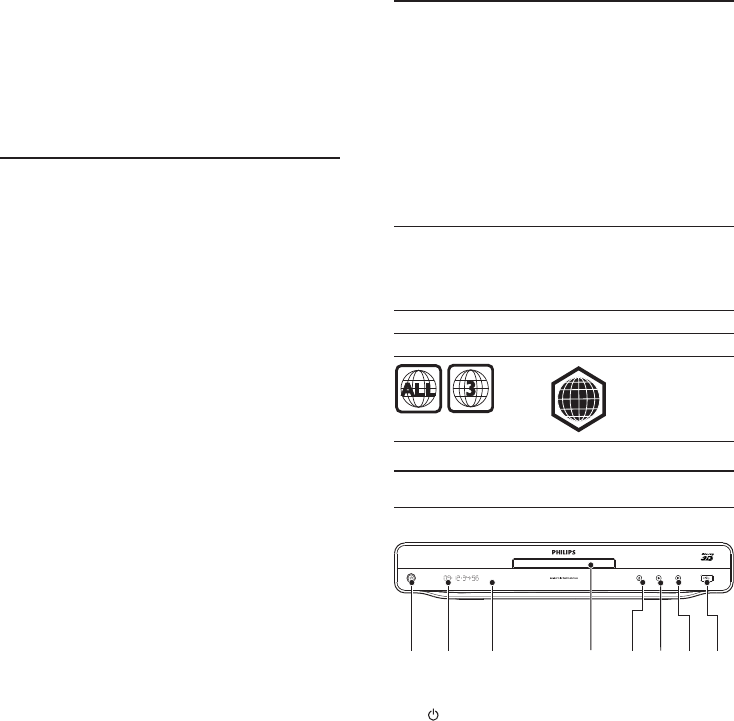
34
DivX Plus HD
Pemain ini adalah peranti Diperakui DivX Plus HD.
Ia memainkan semua video DivX termasuk fail video
DivX Plus HD (video H.264 dengan sambungan
fail .mkv dan audio AAC) sehingga 1080p dan
kandungan Hollywood premium.
Bunyi surround saluran 7.1 fideliti tinggi
Pemain ini menyokong audio definisi tinggi seperti
Dolby TrueHD dan DTS-HD Master Audio.
Media boleh main
Pemain ini boleh memainkan:
BD-Video, BD-R/RE2.0, BD 3D•
DVD, DVD-Video, DVD+R/+RW, DVD-R/-•
RW, DVD+R/-R DL (Dual Layer)
CD Video/SVCD•
CD audio, CD-R/CD-RW, media MP3, media •
WMA, fail JPEG
Media DivX (Ultra)/DivX Plus HD, media MKV•
Pemacu flash USB•
Kod rantau
Anda boleh memainkan cakera yang mempunyai
kod rantau berikut.
Kod rantau Negara
DVD Blu-ray
Asia Pasifik,
Taiwan,
Korea
Gambaran keseluruhan produk
Unit utama
a
Hidupkan pemain ini atau bertukar •
kepada mod siap sedia.
b Panel paparan
A
ab ehf
cdg
2 Pemain cakera Blu-ray
anda
Tahniah atas pembelian anda dan selamat
menggunakan Philips! Untuk mendapat faedah
sepenuhnya daripada sokongan yang ditawarkan
oleh Philips (seperti peningkatan perisian produk),
daftarkan produk anda di www.philips.com/welcome.
Jika anda menghubungi Phillips, anda akan diminta
untuk memberikan nombor model dan nombor siri
pemain ini. Nombor model dan nombor siri terletak
pada bahagian belakang pemain ini. Tulis nombor
tersebut di sini:
No. Model __________________________
No. Siri _____________________________
Sorotan penting ciri
Agar pemain ini sentiasa berprestasi optimum, anda
disyorkan agar mengemas kini perisian pemain ini
dengan berkala.
Pemprosesan video Qdeo bagi wayang gambar
dalam bentuk yang paling tulen.
Pemprosesan video Qdeo menghasilkan imej
dengan kurang hingar, warna yang dipertingkatkan,
kontras yang diperbaiki, perincian halus dan rasa
dipertingkat bagi kedalaman, yang menghasilkan
pengalaman tontonan yang tenang, menyenangkan
dan mengasyikkan.
Mainan cakera 3D Blu-ray
Pemain ini dapat memainkan cakera 3D Blu-ray
dan ia menyediakan pengalaman HD 3D penuh di
rumah. Sambungkan pemain anda kepada TV patuh
3D menggunakan kabel HDMI, dan pakai kaca
mata 3D yang serasi dengan TV untuk menikmati
keterujaan alam 3D.
Net TV
Net TV membawakan kepada anda berbagai
maklumat dan hiburan dalam talian pada TV anda
yang bersambung dengan pemain ini. Dengan Net
TV anda dapat menikmati antara laman web terbaik
yang disesuaikan untuk muat pada TV anda.
DLNA
Pemain Philips ini mempunyai pautan rangkaian
DLNA terbina dalam untuk membolehkan anda
menonton video, melihat foto dan mendengar
muzik terus daripada PC anda. Produk diperakui
DLNA menawarkan keupayaan diperluaskan yang
membolehkannya memainkan bukan satu tetapi
berbilang peranan dalam rangkaian rumah digital
anda.
MS-MY
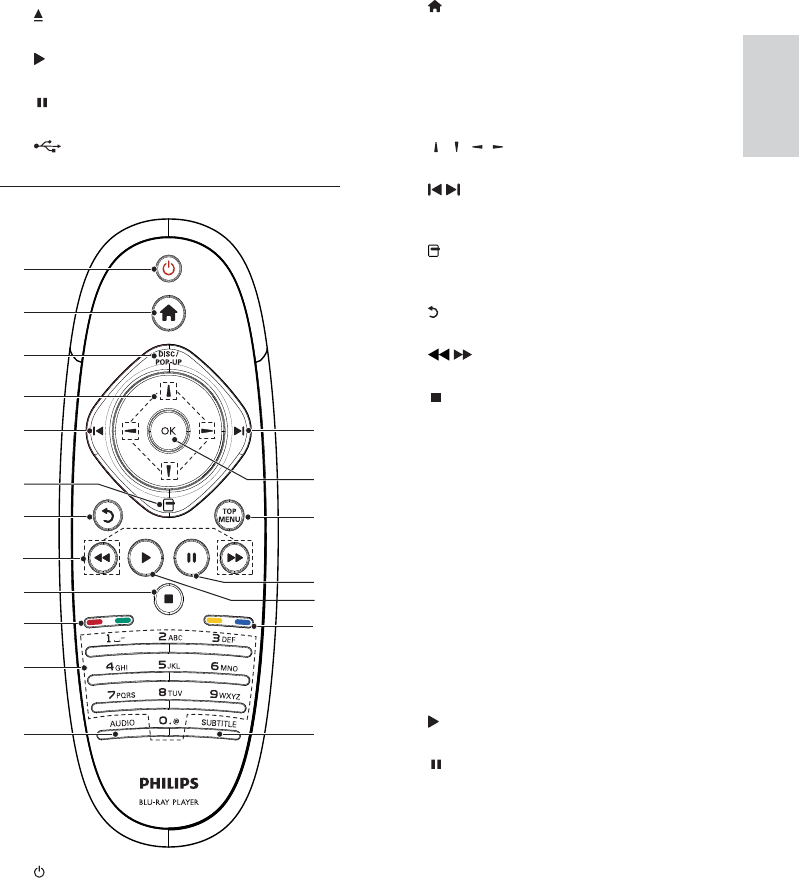
35
Apabila EasyLink didayakan, tekan dan •
tahan selama sekurang-kurangnya tiga
saat untuk mengalihkan semua peranti
yang mematuhi HDMI CEC yang
bersambung ke siap sedia.
b
Akses menu utama pemain ini.•
c DISC/POP-UP
• BD: Akses atau keluar daripada menu
pop timbul.
• DVD: Akses atau keluar daripada menu
cakera.
d ///
Navigasi menerusi menu.•
e /
Melangkau ke tajuk, bab atau trek sebelum •
atau seterusnya.
f
Akses pilihan untuk aktiviti atau pemilihan •
semasa.
g
Kembali ke menu paparan sebelumnya.•
h /
Cari ke belakang atau ke hadapan.•
i
Hentikan main.•
Tekan dan tahan untuk buka/tutup •
tempat letak cakera.
j Butang berwarna
• BD: Pilih tugas atau opsyen.
k Butang abjad angka
Pilih item untuk dimainkan.•
Masukkan nilai.•
Masukkan huruf melalui masukan gaya •
SMS.
l AUDIO
Pilih bahasa atau saluran audio pada •
cakera.
m SUBTITLE
Pilih bahasa sari kata pada cakera.•
n
Mula atau sambung semula main•
o
Jedakan main.•
Gerakkan gambar yang dijedakan ke •
hadapan bingkai demi bingkai.
p TOP MENU
• BD: Paparkan menu atas.
• DVD: Paparkan menu tajuk.
q OK
Sahkan entri atau pemilihan.•
c Sensor IR
Mengesan isyarat daripada kawalan jauh. •
Setiap kali halakan kawalan jauh ke arah
sensor IR.
d Kompartmen cakera
e
Buka atau tutup petak cakera. •
f
Mula atau sambung semula main•
g
Jedakan main.•
h bicu
Sambungkan peranti USB. •
Kawalan jauh
a
Hidupkan pemain ini atau bertukar •
kepada mod siap sedia.
a
b
c
d
i
e
f
e
q
p
g
ho
n
j
k
j
l m
Bahasa Melayu
MS-MY
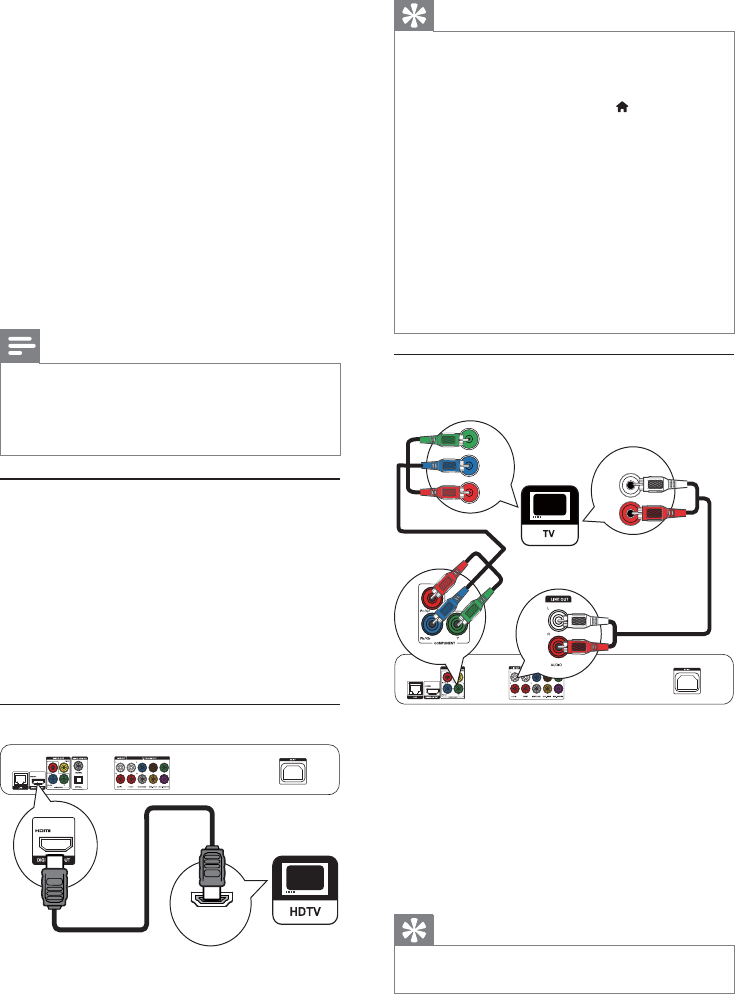
36
Petua
Jika TV mempunyai hanya penyambung DVI, sambungkan •
melalui penyesuai HDMI/DVI. Sambungkan kabel audio
untuk output bunyi.
Jika terdapat skrin TV kosong di bawah sambungan
•
HDMI, pada unit kawalan jauh tekan dan kemudian
tekan “731” (butang angka) untuk memulihkan paparan
gambar.
Jika pemain ini menyambung kepada TV yang serasi
•
dengan 1080p atau 1080p/24Hz, Philips mengesyorkan
kabel kategori 2 HDMI, yang juga dikenali sebagai kabel
HDMI Halaju Tinggi, untuk output video dan audio yang
optimum.
Untuk memainkan imej video digital bagi video BD atau
•
video DVD melalui sambungan HDMI, kedua-dua pemain
dan peranti paparan ini (atau penerima/amplifier AV)
hendaklah menyokong sistem perlindungan hak cipta
yang dipanggil HDCP (sistem perlindungan kandungan
digital jalur lebar yang tinggi).
Sambungan ini menyediakan kualiti gambar terbaik.
•
Pilihan 2: Sambungkan ke bicu video
komponen
Pb
Y
Pr
AUDIO IN
1 Sambungkan kabel video komponen (tidak
dibekalkan) kepada:
bicu • Y Pb/Cb Pr/Cr pada pemain ini.
bicu input VIDEO KOMPONEN pada TV.•
2 Sambungkan kabel audio (tidak dibekalkan)
kepada:
bicu • Audio LINE OUT -L/R pada pemain
ini.
bicu input AUDIO pada TV.•
Petua
Bicu input video komponen pada TV mungkin dilabelkan •
sebagai Y Pb Pr atau YUV.
3 Sambungkan
Lakukan sambungan berikut untuk menggunakan
pemain ini.
Sambungan asas:
Video•
Audio•
Kuasa•
Sambungan pilihan:
Halakan audio ke peranti lain•
Penerima/penguat AV yang patuh HDMI•
Penerima/penguat AV berbilang saluran•
Penerima/penguat AV digital•
Sistem stereo analog•
Peranti USB•
Rangkaian Berwayar/Tanpa Wayar•
Catatan
Rujuk pada plat jenis pada bahagian belakang produk •
untuk pengenalpastian dan perkadaran pembekalan.
Sebelum anda membuat atau menukar sebarang
•
sambungan, pastikan semua peranti telah diputuskan
sambungan daripada alur keluar kuasa.
Sambungkan kabel video/audio
Pilih sambungan video terbaik yang boleh disokong
oleh TV.
• Pilihan 1: Sambungkan ke bicu HDMI (untuk
TV akur HDMI, DVI atau HDCP).
• Pilihan 2: Sambungkan ke bicu video
komponen (bagi TV biasa atau TV Imbas
Progresif).
• Pilihan 3: Sambungkan ke bicu video komposit
(bagi TV biasa).
Pilihan 1: Sambungkan ke bicu HDMI
HDMI IN
1 Sambungkan kabel HDMI (tidak dibekalkan) ke:
bicu • HDMI pada pemain ini.
bicu input HDMI pada TV. •
MS-MY
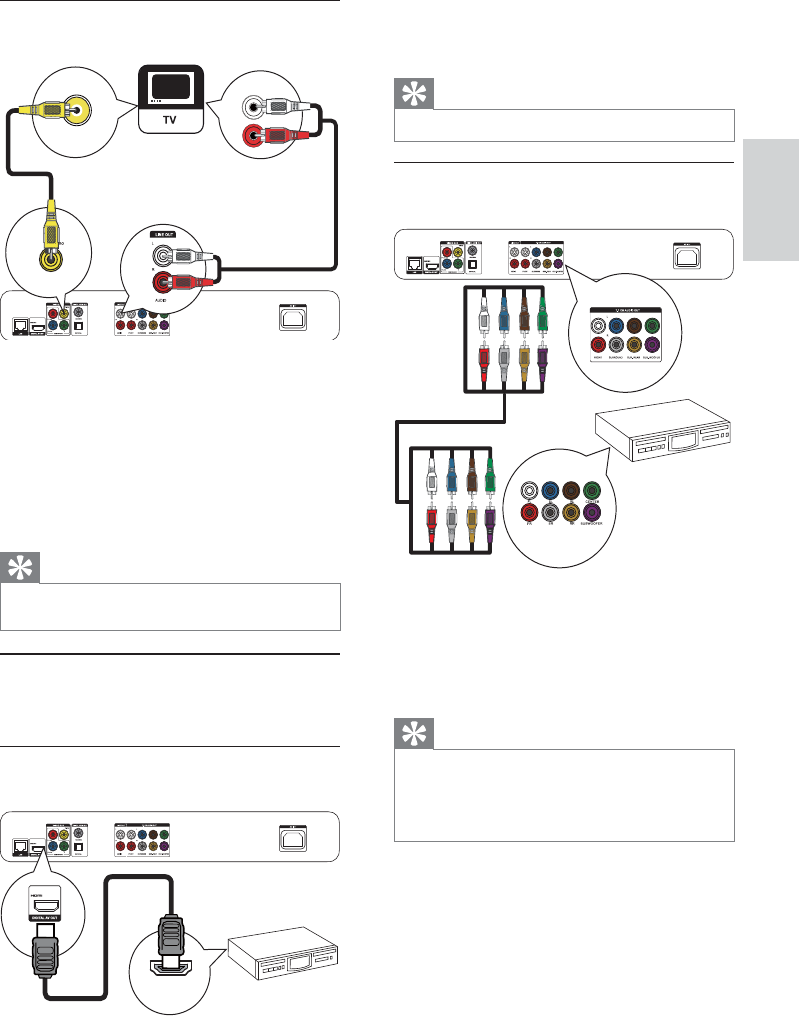
37
1 Sambungkan kabel HDMI (tidak dibekalkan) ke:
bicu • HDMI pada pemain ini.
bicu input bicu HDMI pada peranti.•
Petua
Sambungan HDMI menyediakan kualiti audio terbaik. •
Sambung kepada penerima/penguat AV
berbilang saluran
7.1 CH AUDIO INPUT
1 Sambungkan kabel audio saluran 7.1 (tidak
dibekalkan) kepada:
bicu • 7.1 CH AUDIO OUTPUT pada
pemain ini.
bicu input AUDIO yang sepadan pada •
peranti.
Petua
Untuk menyambungkan penerima/penguat AV 5.1 saluran, •
sambungkan bicu audio saluran 7.1 kecuali bicu SL/SR .
Anda boleh mengoptimumkan output pembesar suara
•
(lihat “Laraskan tetapan” >[Audio]> [Persediaan
Pembesar Suara]).
Pilihan 3: Sambungkan ke bicu video
komposit
VIDEO IN
AUDIO IN
1 Sambungkan kabel video komposit (tidak
dibekalkan) kepada:
bicu • VIDEO pada pemain ini.
bicu input VIDEO pada TV.•
2 Sambungkan kabel audio (tidak dibekalkan)
kepada:
bicu • Audio LINE OUT -L/R pada pemain
ini.
bicu input AUDIO pada TV.•
Petua
Bicu input video pada TV mungkin dilabelkan sebagai •
A/V IN, VIDEO IN, COMPOSITE atau BASEBAND.
Halakan audio ke peranti lain
Anda boleh menghalakan audio daripada pemain ini
kepada peranti lain.
Sambung kepada penerima/penguat AV
yang patuh HDMI
HDMI IN
Bahasa Melayu
MS-MY
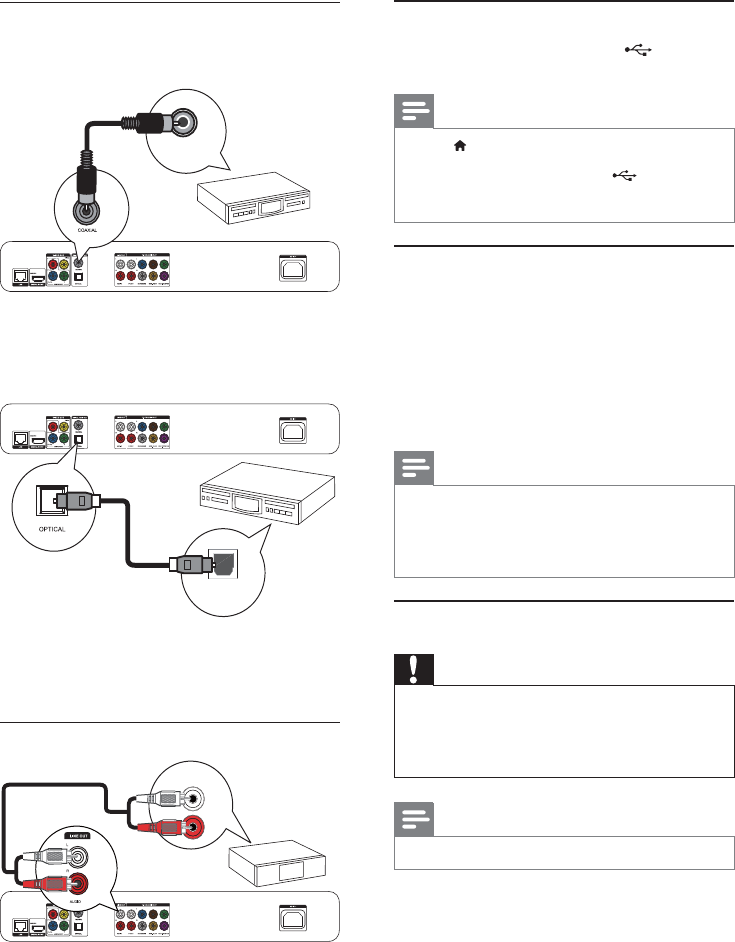
38
Sambungkan peranti USB
1 Sambung peranti USB ke bicu (USB) pada
panel hadapan pemain ini.
Catatan
Tekan • , dan pilih [Semak Imbas USB] dalam menu untuk
mengakses kandungan dan memainkan fail.
Sambung peranti USB hanya ke bicu
• pada pemain ini.
Philips tidak menjamin keserasian dengan semua peranti
•
USB.
Sambungkan rangkaian
Dengan sambungan berwayar atau wayarles (lihat
“Bermula” > “Sediakan rangkaian”), anda boleh
menyambung pemain ini kepada:
Internet (untuk kemas kini perisian/BD •
Live/perkhidmatan Net TV).
atau rangkaian rumah (untuk mengakses •
fail media daripada pelayan media DLNA,
seperti PC).
Catatan
Akses Internet kepada tapak web Philips untuk kemas •
kinian perisian mungkin tidak dibenarkan, bergantung
kepada penghala yang anda gunakan atau dasar Pembekal
Perkhidmatan Internet. Hubungi Pembekal Perkhidmatan
Internet anda untuk mendapatkan maklumat lanjut.
Sambungkan kuasa
Awas
Risiko kerosakan pemain! Pastikan voltan bekalan kuasa •
sepadan dengan voltan yang dicetak pada bahagian
belakang unit.
Sebelum menyambungkan kord kuasa AC, pastikan anda
•
telah melengkapkan semua sambungan lain.
Catatan
Plat jenis terletak pada bahagian belakang pemain. •
1 Sambungkan kabel kuasa AC ke:
pemain ini.•
soket dinding.•
Pemain ini sedia untuk disediakan untuk »
penggunaan.
Sambung kepada penguat/penerima AV
digital
Sambungkan ke bicu sepaksi
COAXIAL
1 Sambungkan kabel sepaksi (tidak dibekalkan) ke:
bicu • COAXIAL pada pemain ini.
bicu input SEPAKSI/DIGITAL pada peranti.•
Sambungkan ke bicu optik
OPTICAL
1 Sambungkan kabel optik (tidak dibekalkan)
kepada:
bicu • OPTICAL pada pemain ini.
bicu input OPTIK/DIGITAL pada peranti.•
Sambungkan sistem stereo analog
AV IN
1 Sambungkan kabel audio (tidak dibekalkan)
kepada:
bicu • Audio LINE OUT-L/Rpada pemain ini.
bicu input AUDIO pada peranti.•
MS-MY
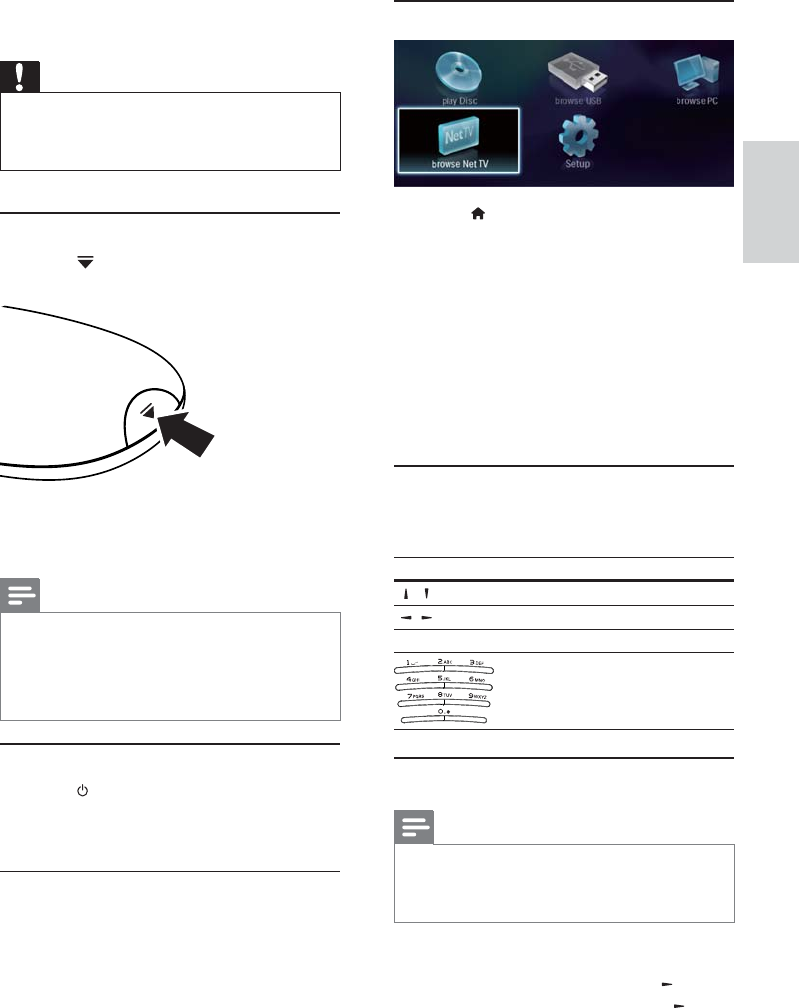
39
Gunakan menu Laman utama
1 Tekan untuk memaparkan menu laman
utama.
Untuk mula memainkan cakera, pilih •
[mainkan cakera].
Untuk memainkan kandungan USB, pilih •
[Semak Imbas USB].
Untuk mengakses menu persediaan, pilih •
[Persediaan].
Untuk mengakses fail media daripada •
pelayan media DLNA (seperti PC), pilih
[Layari PC].
Untuk mengakses perkhidmatan Net TV •
di Internet, pilih [Layari Net TV].
Navigasi pada menu
1 Apabila menu dipaparkan, tekan butang pada
kawalan jauh untuk menavigasi.
Butang Tindakan
/Gerak ke atas atau bawah.
/Gerak ke kiri atau kanan.
OK Sahkan pemilihan.
Masukkan angka/huruf/teks.
Pilih bahasa paparan menu
Catatan
Jika pemain ini disambungkan kepada TV yang mematuhi •
HDMI CEC, dan anda memilih [Auto] bagi [Bahasa
menu], ia akan beralih kepada bahasa paparan menu yang
sama secara automatik seperti pada tetapan TV anda.
1 Dalam menu Laman utama, pilih [Persediaan]
dan tekan OK.
2 Pilih [Keutamaan], kemudian tekan .
3 Pilih [Bahasa menu], kemudian tekan .
4 Mulakan
Awas
Penggunaan kawalan atau pelarasan atau prestasi •
prosedur selain daripada yang terdapat di sini boleh
menyebabkan dedahan sinaran yang berbahaya atau
pengendalian lain yang tidak selamat.
Sentiasa ikuti arahan dalam bab ini mengikut urutan.
Sediakan kawalan jauh
1 Tekan pada bahagian belakang unit kawalan
jauh untuk membuka penutup belakangnya.
2 Masukkan dua bateri AAA dengan kutub (+/-)
yang betul sebagaimana yang ditunjukkan.
3 Pasangkan kembali penutup belakang.
Catatan
Jika anda tidak akan menggunakan kawalan jauh dalam •
tempoh masa yang panjang, keluarkan bateri.
Jangan campurkan bateri (lama dan baru atau karbon dan
•
alkali, dll.).
Bateri mengandungi bahan kimia, maka, ia harus dilupuskan
•
dengan betul.
Cari input TV
1 Tekan untuk menghidupkan pemain ini.
2 Hidupkan TV dan tukar kepada input video
(rujuk manual pengguna TV mengenai cara
untuk memilih input A/V).
Penggunaan kali pertama:
Apabila anda menghidupkan pemain ini pada
pertama kali atau jika pemain ini ditetapkan semula
kepada tetapan lalai, anda akan digesa untuk memilih
bahasa paparan menu dan kemudian negara.
Bahasa Melayu
MS-MY
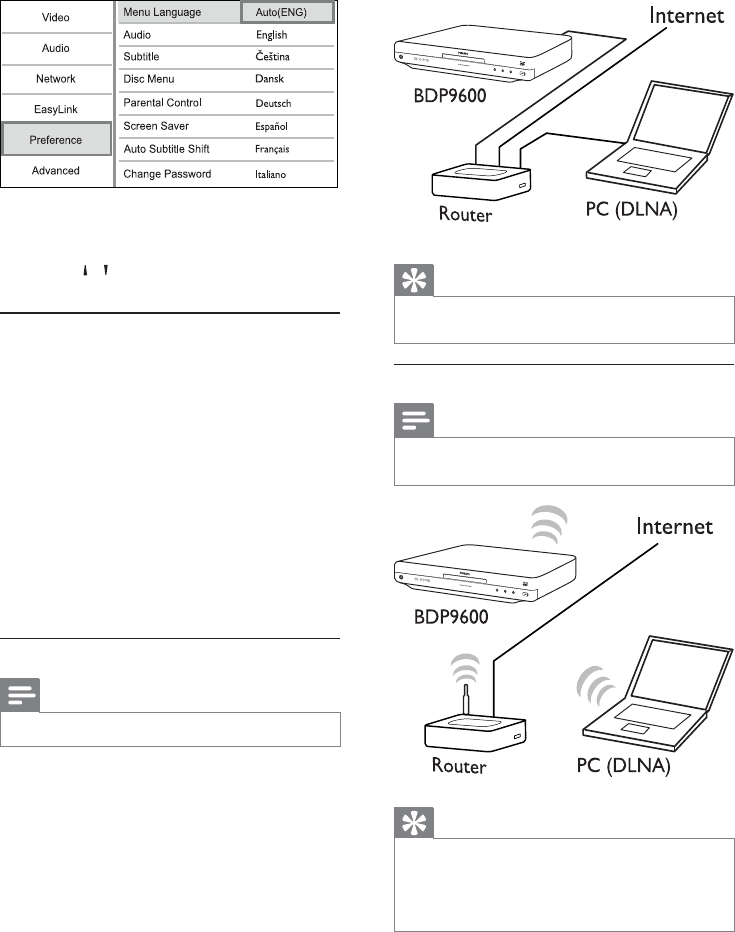
40
Petua
Rangkaian berwayar menjamin prestasi terbaik bagi •
penghantaran data antara peranti.
Sediakan rangkaian wayarles
Catatan
Pastikan pemain ini dan penghala dan PC semuanya telah •
dihidupkan.
Petua
Prestasi wayarles berbeza-beza disebabkan oleh •
sambungan lebar jalur, lalu lintas pada sambungan, dan
beberapa kesan persekitaran, seperti dikelilingi oleh
panel logam atau konkrit berat, gangguan radio dan jarak
liputan.
Pilihan bahasa mungkin berbeza dari •
rantau berbeza.
4 Tekan / untuk memilih bahasa, kemudian
tekan OK.
Sediakan rangkaian
Anda boleh menyambungkan pemain ini kepada
Internet (untuk kemas kini perisian/BD Live/
perkhidmatan Net TV), atau kepada rangkaian rumah
(untuk mengakses media daripada pelayan media
DLNA, seperti PC).
Untuk mengakses fail media daripada PC anda, anda
hendaklah memastikan bahawa:
perisian pelayan media (seperti Windows •
Media Player 11) telah dipasang pada PC
anda;
dan perisian pelayan media dikonfigurasi •
untuk mendayakan perkongsian media
(Lihat dokumentasi “Bantuan” daripada
perisian pelayan media).
Sediakan rangkaian berwayar
Catatan
Pastikan bahawa kabel rangkaian disambung dengan betul. •
1 Sambung kabel rangkaian (tidak dibekalkan) ke:
port • LAN pada pemain ini.
port LAN pada penghala dengan •
sambungan Internet.
2 Untuk mengakses fail media daripada komputer
anda, sambung komputer kepada penghala.
3 Hidupkan pemain ini, komputer dan penghala.
MS-MY
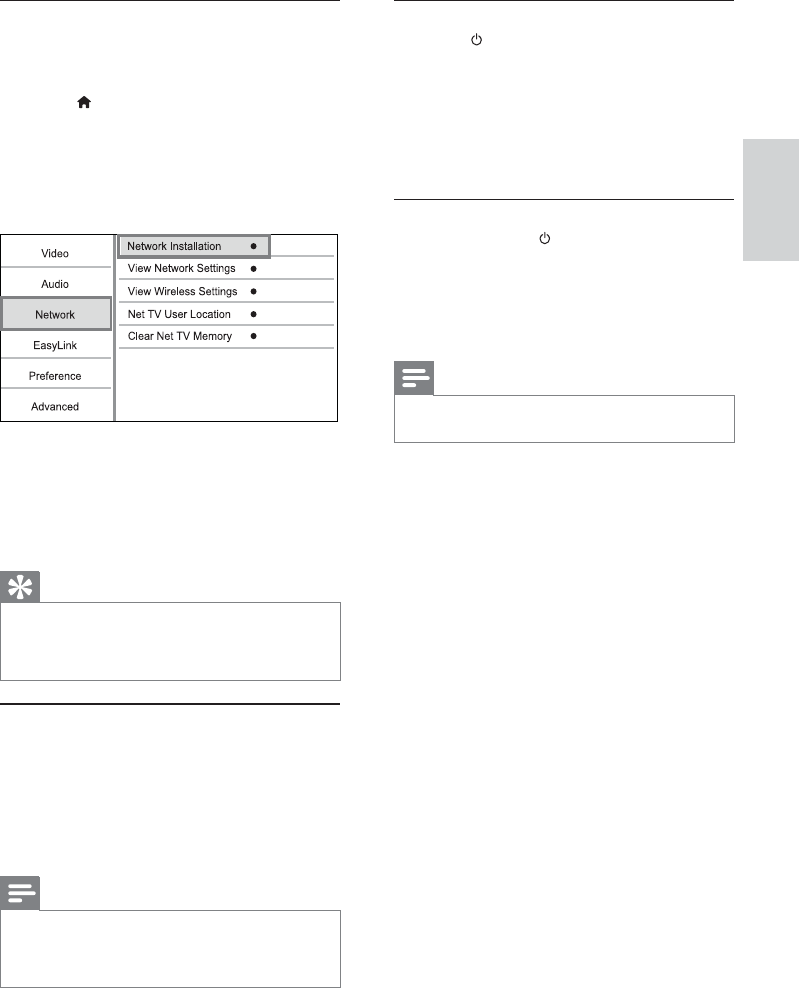
41
Mainan satu sentuhan
1 Tekan (siap sedia) untuk menghidupkan
pemain ini.
TV (jika ia menyokong mainan satu »
sentuhan) akan hidup dan bertukar kepada
saluran video masuk yang betul secara
automatik.
Jika cakera telah dimuatkan, mainan cakera »
akan bermula secara automatik.
Siap sedia satu sentuhan
1 Tekan dan tahan (siap sedia) selama lebih
daripada 3 saat.
Semua peranti yang disambungkan »
(jika peranti menyokong siap sedia satu
sentuhan) berrtukar ke siap sedia secara
automatik.
Catatan
Philips tidak menjamin kesalingfungsian dengan semua •
peranti HDMI CEC.
Pasang sambungan rangkaian
Pada kali pertama anda menyambungkan rangkaian,
pasang sambungan rangkaian.
1 Sediakan rangkaian berwayar atau wayarles.
2 Tekan untuk memaparkan menu laman
utama.
3 Pilih [Persediaan] dan tekan OK.
4 Pilih [Rangkaian], kemudian tekan OK.
5 Pilih [Pemasangan Rangkaian], kemudian tekan
OK.
6 Ikut arahan pada skrin untuk melengkapkan
pemasangan rangkaian.
Selepas selesainya pemasangan rangkaian, »
anda boleh mengakses perkhidmatan: semak
imbas Net TV, semak imbas PC, BD-Live,
kemas kinian perisian.
Petua
Anda boleh memeriksa status sambungan berwayar •
atau wayarles pemain ini (lihat “Laraskan tetapan” >
“Persediaan Rangkaian” > [Lihat Tetapan Rangkaian]
atau [Lihat Tetapan Wayarles]).
Gunakan Pautan Mudah Philips
Pemain ini menyokong EasyLink Philips, yang
menggunakan protokol HDMI CEC (Kawalan
Elektronik Pengguna). Anda boleh menggunakan
satu kawalan jauh tunggal untuk mengawal peranti
yang mematuhi EasyLink yang disambungkan melalui
penyambung HDMI.
Catatan
Untuk mendayakan ciri EasyLink, anda mesti •
menghidupkan operasi HDMI CEC pada TV dan pada
peranti lain yang disambungkan pada TV. Rujuk kepada
manual TV/peranti untuk butiran.
Bahasa Melayu
MS-MY
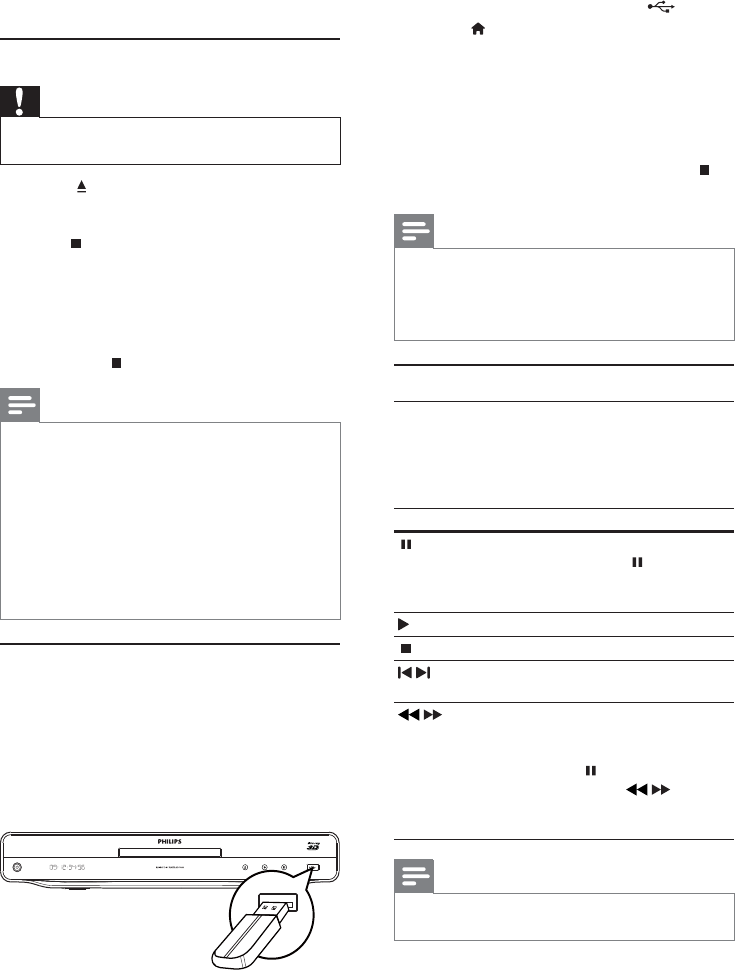
42
1 Sambungkan peranti USB ke bicu (USB).
2 Tekan , dan pilih [Semak Imbas USB],
kemudian tekan OK.
Menu kandungan dipaparkan. »
3 Pilih fail untuk dimainkan, kemudian tekan OK.
Mainan bermula (lihat “Mainkan video”, »
“Mainkan foto”, “Mainkan muzik” untuk
butiran).
Untuk menghentikan mainan, tekan •
atau keluarkan peranti USB.
Catatan
Philips tidak menjamin keserasian dengan semua peranti •
USB.
Tidak semua kamera digital disokong. Kamera digital
•
yang memerlukan pemasangan program PC adalah tidak
disokong.
Mainkan video
Kawal mainan video
1 Mainkan tajuk.
2 Gunakan kawalan jauh untuk mengawal
mainan.
Butang Tindakan
Jedakan main.
Tekan berulang kali • untuk main
perlahan ke hadapan bingkai demi
bingkai.
Mula atau sambung semula main
Hentikan main.
/Langkau ke tajuk atau bab sebelumnya/
seterusnya.
/Cari ke hadapan cepat atau ke belakang
cepat. Tekan berulang kali untuk
menukar kelajuan carian.
Tekan sekali •, dan kemudian
tekan berulang kali / untuk
memainkan perlahan ke belakang
atau ke hadapan.
Catatan
Bagi cakera BD dengan aplikasi Java, ketersediaan fungsi •
sambung main bergantung kepada cakera tertentu.
5 Main
Mainkan cakera
Awas
Jangan masukkan sebarang objek selain daripada cakera •
ke dalam slot cakera.
1 Tekan pada panel depan untuk membuka
petak cakera.
Anda juga boleh menekan dan menahan •
pada alat kawalan jauh untuk
membuka/menutup petak cakera.
2 Masukkan cakera dengan labelnya menghadap
ke atas.
3 Mulakan mainan cakera.
Untuk menghentikan mainan cakera, •
tekan .
Catatan
Semak format cakera/fail yang disokong (lihat “Pemain •
cakera Blu-ray anda” > “Media Boleh Main”).
Jika menu masukan kata laluan dipaparkan, masukkan
•
kata laluan sebelum anda dapat memainkan cakera
yang dikunci atau disekat (lihat “Laraskan tetapan” >
‘Persediaan Keutamaan’ > [Kawalan Ibubapa] ).
Jika anda menjedakan atau menghentikan cakera, gambar
•
skrin muncul setelah 10 minit tiada aktiviti. Untuk
menyahaktifkan gambar skrin, tekan sebarang butang.
Setelah anda menjeda atau menghentikan cakera dan
•
tiada butang ditekan dalam masa 30 minit, pemain ini
akan ber tukar ke mod siap sedia secara automatik.
Main dari peranti USB
Mainkan atau lihat fail media pada peranti USB berikut:
pemacu denyar•
pembaca kad memori•
HDD (Pemain ini hanya dapat mengesan •
pemacu cakera keras mudah alih dengan arus
puncak kuasa USB yang tidak lebih daripada
500mA.)
MS-MY
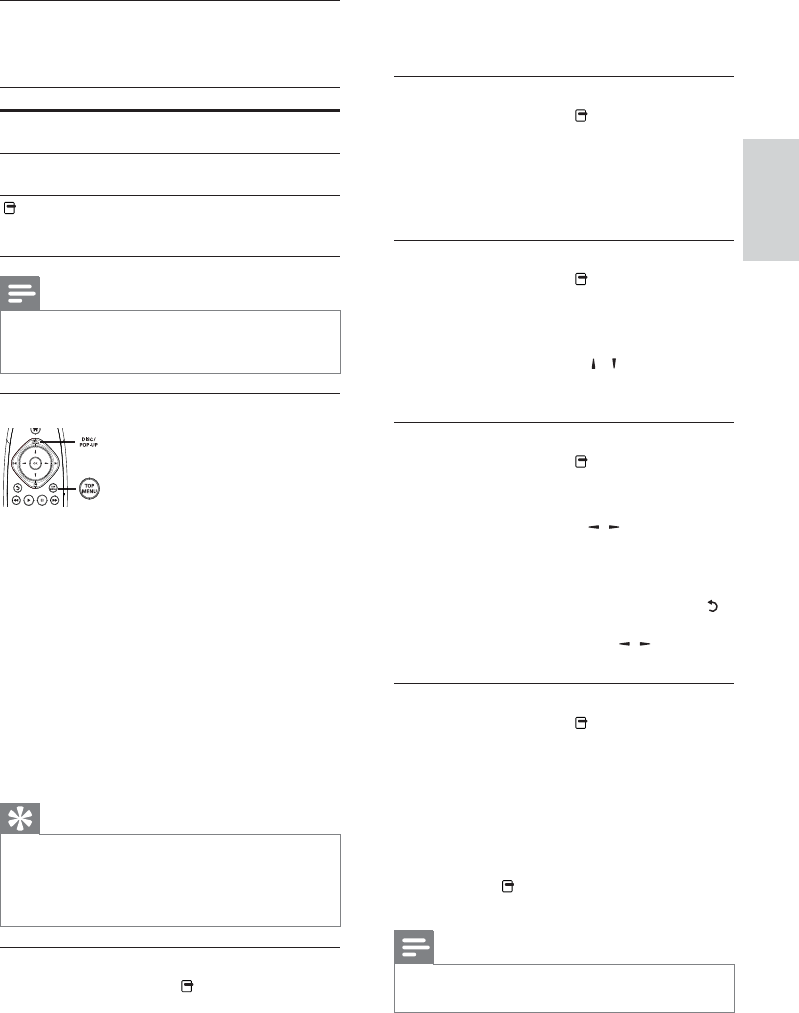
43
2 Pilih [Maklumat] dalam menu, kemudian tekan
OK.
Status semasa mainan cakera dipaparkan. »
Pilih tajuk/bab.
1 Semasa mainan, tekan .
Menu pilihan mainan dipaparkan. »
2 Pilih [Tajuk] atau [Bab] dalam menu, kemudian
tekan OK.
3 Pilih tajuk atau nombor bab, kemudian tekan
OK.
Langkau mainan ke masa tertentu
1 Semasa mainan, tekan .
Menu pilihan mainan dipaparkan. »
2 Pilih [Carian Masa] dalam menu, kemudian
tekan OK.
3 Tekan butang Navigasi ( / ) untuk menukar
kepada masa yang hendak dilangkau padanya,
dan tekan OK.
Zum masuk/keluar
1 Semasa mainan, tekan .
Menu pilihan mainan dipaparkan. »
2 Pilih [Zum] dalam menu, kemudian tekan OK.
3 Tekan butang Navigasi ( / )untuk memilih
faktor zum, kemudian tekan OK.
4 Tekan butang Navigasi untuk menavigasi dalam
gambar yang dizum.
Untuk membatalkan mod zum, tekan •
untuk memaparkan bar faktor zum, dan
tekan butang Navigasi (/) sehingga
faktor zum [x1] dipilih.
Ulangkan mainan untuk bahagian tertentu
1 Semasa mainan, tekan .
Menu pilihan mainan dipaparkan. »
2 Pilih [Ulang A-B] dalam menu, kemudian tekan
OK untuk menetapkan titik mula.
3 Majukan mainan video, kemudian tekan OK
untuk menetapkan titik akhir.
Mainan ulangan bermula. »
Untuk membatalkan mod main ulang, •
tekan , dan pilih [Ulang A-B] kemudian
tekan OK.
Catatan
Bahagian yang bertanda untuk mainan ulangan hanya •
boleh dilakukan di dalam trek/tajuk.
Tukar mainan video
1 Mainkan tajuk.
2 Gunakan kawalan jauh untuk menukar mainan.
Butang Tindakan
AUDIO Terus pilih bahasa atau saluran audio
pada cakera.
SUBTITLE Terus pilih bahasa sari kata pada
cakera.
Akses tindakan di atas atau lebih
banyak pilihan lain (seperti mod main
ulang atau kocok).
Catatan
Sesetengah operasi mungkin tidak berfungsi dengan •
sesetengah cakera. Lihat maklumat yang dibekalkan
bersama cakera untuk mendapatkan butiran.
Menu paparan
Cakera video BD
• TOP MENU menghentikan mainan video dan
menunjukkan menu cakera. Ciri ini bergantung
kepada cakera.
• POP-UP MENU mengakses menu cakera
video BD tanpa mengganggu mainan cakera.
Cakera video DVD
• TOP MENU memaparkan menu asas bagi
cakera.
• DISC MENU memaparkan maklumat cakera
dan memandu anda melalui fungsi yang
tersedia dalam cakera.
Cakera VCD/SVCD/DivX:
• DISC MENU memaparkan kandungan cakera.
Petua
Jika tetapan PBC dimatikan, VCD/SVCD melangkau •
menu dan mula bermain daripada tajuk pertama. Untuk
memaparkan menu sebelum dimainkan, hidupkan
tetapan PBC (lihat bab ‘Laraskan tetapan’ - [Keutamaan]
> [VCD PBC]).
Paparkan maklumat mainan.
1 Semasa mainan, tekan .
Menu pilihan mainan dipaparkan. »
Bahasa Melayu
MS-MY
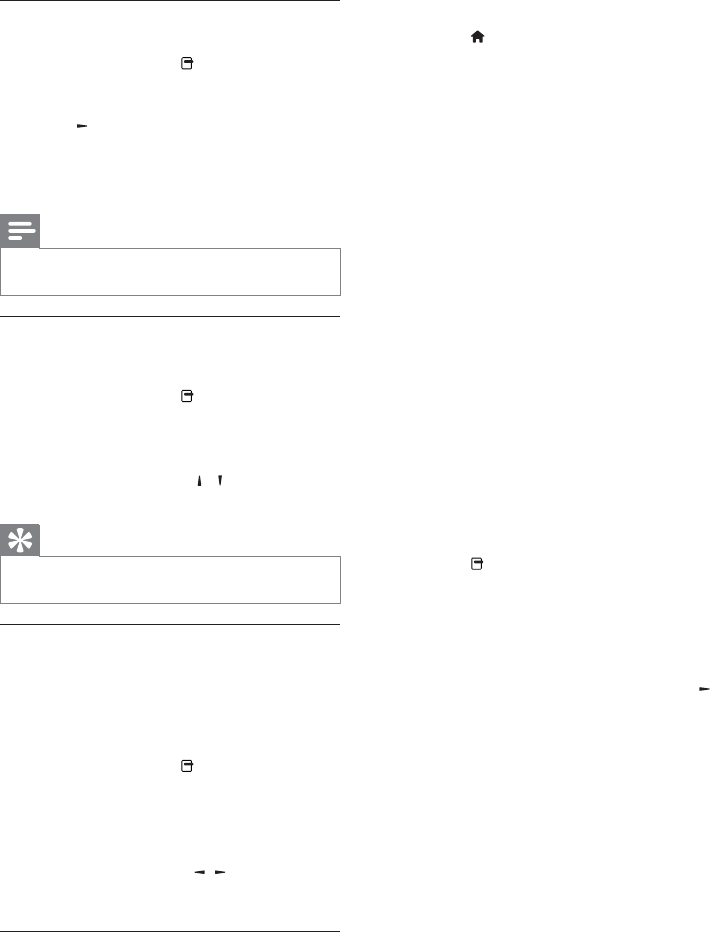
44
1 Masukkan cakera video BD.
2 Tekan , pilih [mainkan cakera] dan tekan OK.
3 Mainan bermula secara automatik atau pilih
pilihan mainan dalam menu dan tekan OK.
Semasa mainan, anda boleh menekan •
TOP MENU untuk memaparkan
maklumat, ciri atau kandungan tambahan
yang disimpan dalam cakera.
Sewaktu mainkan, anda boleh menekan •
POP-UP MENU untuk memaparkan
menu cakera tanpa mengganggu mainan
cakera.
Nikmati video 3D Blu-ray
Pemain ini dapat memainkan video 3D Blu-ray.
1 Pastikan bahawa TV patuh 3D dan HDMI, dan
sambungkan TV kepada pemain ini melalui
kabel HDMI.
2 Hidupkan output 3D Blu-ray (lihat “Laraskan
tetapan” > [Video] > [Video 3D Blu-ray]).
3 Pakai cermin mata 3D yang serasi dengan TV
untuk menonton.
Nikmati BONUSVIEW
(Boleh digunakan hanya pada cakera yang
serasi dengan BONUSVIEW atau ciri Gambar-
dalamGambar.
Anda boleh serta-merta melihat kandungan
tambahan (seperti komentar) dalam tetingkap skrin
kecil.
1 Tekan .
Menu pilihan mainan dipaparkan. »
2 Pilih [Pilihan PIP] dalam menu, kemudian pilih
[PIP], dan tekan OK.
Tetingkap video yang kedua dihidupkan. »
3 Pilih [Bahasa Audio ke-2] atau [Bahasa Sari
Kata ke-2] dalam menu, kemudian tekan .
4 Pilih bahasa untuk dimainkan, kemudian tekan
OK.
Nikmati BD-Live
(Boleh digunakan hanya pada cakera berdaya
BD-Live. Pastikan bahawa pemain ini bersambung
kepada Internet.)
Kandungan tambahan (seperti gazet filem, sari kata,
dll.,) boleh dimuat turun ke peranti penyimpanan
USB yang bersambung. Data video khas boleh
dimainkan semasa ia dimuat turun.
Apabila cakera dengan BD-Live dimainkan,
ID pemain atau cakera boleh dihantar kepada
pembekal kandungan melalui internet.
Perkhidmatan bagi BD-Live berbeza dari cakera ke
cakera.
Lihat mainan video daripada sudut kamera
yang berlainan
1 Semasa mainan, tekan .
Menu pilihan mainan dipaparkan. »
2 Pilih [Senarai Sudut] dalam menu, kemudian
tekan .
3 Pilih pilihan sudut, kemudian tekan OK.
Mainkan perubahan kepada sudut yang »
dipilih.
Catatan
Diguna pakai hanya pada cakera yang mengandungi •
pemandangan berbilang sudut.
Alih secara manual paparan sari kata
Anda boleh melaraskan secara manual kedudukan
sari kata pada skrin TV.
1 Semasa mainan, tekan .
Menu pilihan mainan dipaparkan. »
2 Pilih [Anjak Sari Kata] dalam menu, kemudian
tekan OK.
3 Tekan butang Navigasi ( / ) untuk
mengalihkan sari kata, kemudian tekan OK.
Petua
Alihan sari kata tidak disokong untuk video DivX dengan •
sari kata luaran.
Segerakkan output audio dengan mainan
video
Jika mainan video lebih perlahan daripada output
audio (bunyi tidak sepadan dengan gambar), anda
boleh menunda output audio supaya sepadan
dengan video.
1 Semasa mainan, tekan .
Menu pilihan mainan dipaparkan. »
2 Pilih [Penyelarasan Audio] dalam menu,
kemudian tekan OK.
Bar gelangsar dipaparkan »
3 Tekan butang Navigasi ( / ) untuk
memindahkan gelangsar sehingga bunyi
sepadan dengan gambar.
Mainkan video BD
Video Blu-ray adalah cakera optik yang mempunyai
kemampuan lebih besar dan menyokong ciri seperti
video definisi tinggi, bunyi surround berbilang
saluran, menu interaktif dan sebagainya.
MS-MY
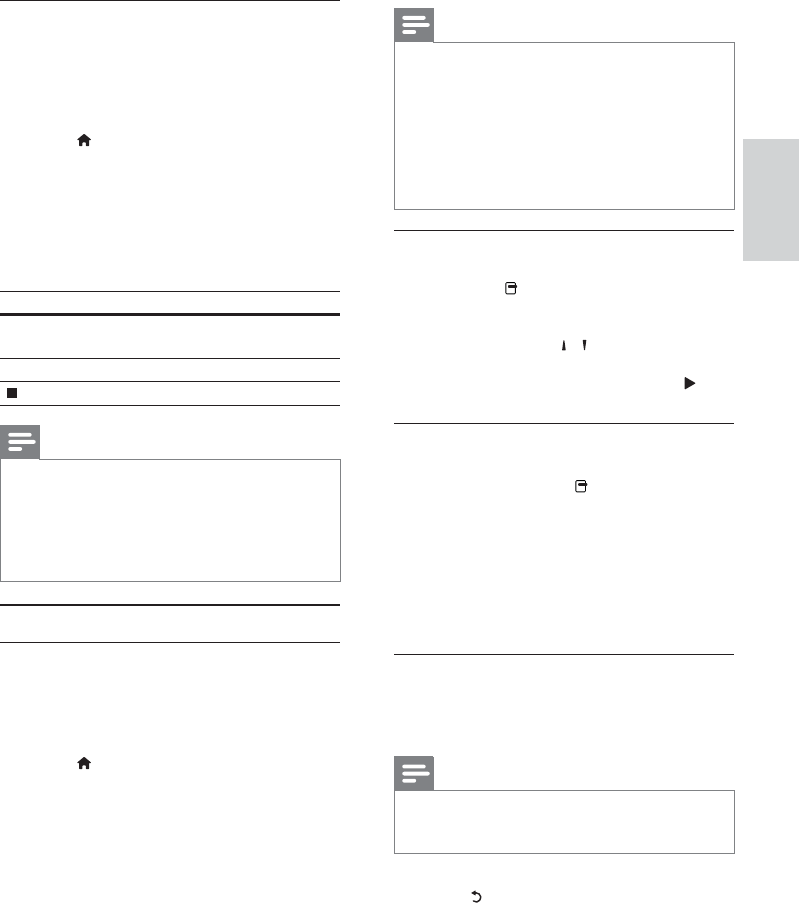
45
Catatan
Masa yang lebih lama mungkin akan diambil untuk •
memaparkan kandungan cakera pada TV jika bilangan
lagu/foto yang banyak dikumpulkan dalam satu cakera.
Pemain ini hanya dapat memaparkan gambar kamera
•
digital berformat JPEG-EXIF, yang biasanya digunakan oleh
kebanyakan kamera digital. Ia tidak boleh memaparkan
Motion JPEG atau gambar dalam format selain daripada
JPEG, atau klip bunyi yang dikaitkan dengan gambar.
Folder/fail yang melebihi had yang disokong oleh pemain
•
ini tidak boleh dipapar atau dimainkan.
Kawal mainan foto
1 Mainkan pertunjukan slaid foto.
Tekan • untuk mengakses pilihan mainan,
pilih pilihan, kemudian tekan OK.
Semasa mainan tayangan slaid, anda boleh •
juga menekan / untuk memutar foto
secara mendatar/menegak.
Jika tayangan slaid berhenti, tekan •
untuk meneruskan mainan.
Tetapkan selang pertunjukan slaid dan
animasi
1 Semasa mainan, tekan .
Menu pilihan mainan dipaparkan. »
2 Pilih [Tempoh setiap slaid] dalam menu,
kemudian tekan OK.
3 Pilih tempoh, kemudian tekan OK.
4 Pilih [Animasi Slaid] dalam menu, kemudian
tekan OK.
5 Pilih jenis kesan animasi, kemudian tekan OK.
Main pertunjukan slaid muzik
Buat pertunjukan slaid muzikal untuk memainkan
fail muzik MP3/WMA dan fail foto JPEG dengan
serentak.
Catatan
Untuk membuat tayangan slaid muzikal, anda mesti •
menyimpan fail MP3/WMA dan JPEG pada cakera atau
peranti USB yang sama.
1 Mainkan muzik MP3/WMA
2 Tekan untuk kembali ke menu utama.
3 Navigasi untuk memasukkan folder foto,
kemudian tekan OK untuk mula memainkan
tayangan slaid.
Pertunjukan slaid bermula dan berterusan »
sehingga akhir folder foto.
Audio terus bermain sehingga akhir cakera. »
Mainkan video DivX®
Video DivX adalah format media digital yang
mengekalkan kualiti yang tinggi walaupun pada kadar
pemampatan yang tinggi.
1 Masukkan cakera atau peranti USB yang
mengandungi video DivX.
2 Tekan , pilih [mainkan cakera] atau [Semak
Imbas USB], kemudian tekan OK.
Menu kandungan dipaparkan. »
3 Pilih folder video, kemudian tekan OK.
4 Pilih tajuk untuk dimainkan, kemudian tekan
OK.
5 Gunakan kawalan jauh untuk mengawal mainan.
Butang Tindakan
AUDIO Pilih bahasa atau saluran
audio.
SUBTITLE Pilih bahasa sari kata.
Hentikan main.
Catatan
Anda hanya boleh memainkan video DivX yang disewa •
atau yang dibeli dengan kod pendaftaran DivX pemain
ini (lihat “Laraskan Tetapan” > [Lanjutan] > [Kod VOD
DivX®]).
Anda boleh memainkan fail video DivX sehingga 4GB.
•
Pemain ini boleh memaparkan sehingga 45 aksara dalam •
sari kata.
Mainkan foto
Mainkan foto sebagai pertunjukan slaid
Anda boleh memainkan foto JPEG (fail dengan
lanjutan .jpeg atau .jpg).
1 Masukkan cakera atau peranti USB yang
mengandungi foto JPEG.
2 Tekan , pilih [mainkan cakera] atau [Semak
Imbas USB], kemudian tekan OK.
Menu kandungan dipaparkan. »
3 Pilih folder foto, kemudian tekan OK untuk
masuk.
Untuk memilih foto, tekan • butang
Navigasi.
4 Tekan OK untuk memulakan mainan
pertunjukan slaid.
Bahasa Melayu
MS-MY
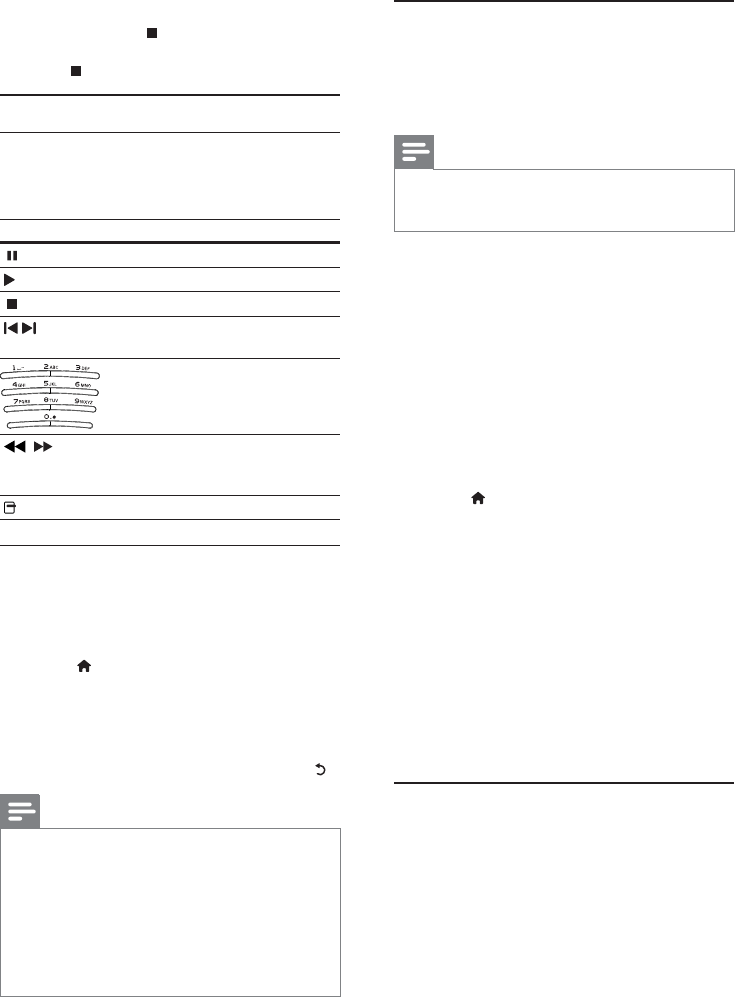
46
Semak imbas PC
Dengan rangkaian rumah, anda dapat memainkan
video /muzik /foto yang distrimkan daripada pelayan
media DLNA (seperti PC) kepada TV anda melalui
pemain diperakui DLNA ini.
Catatan
Untuk menyemak imbas PC, pastikan bahawa perisian •
pelayan media DLNA (seperti Windows Media Player 11)
dipasang pada PC.
1 Sediakan rangkaian rumah (lihat “Bermula” >
“Sediakan rangkaian”).
Pastikan bahawa anda telah •
menyelesaikan pemasangan rangkaian.
2 Pada PC anda, dalam perisian pelayan media
DLNA, anda hendaklah menetapkan:
a Kongsi media saya dengan pemain ini
(lihat maklumat “Bantuan” dalam perisian
pelayan media).
b Kongsi fail atau tambah fail kepada
pustaka (lihat maklumat “Bantuan” dalam
perisian pelayan media).
3 Tekan untuk memaparkan menu laman
utama.
4 Pilih [Layari PC], kemudian tekan OK.
Pemain ini secara automatik mengimbas, dan »
memaparkan senarai bagi peranti rangkaian
yang tersedia.
5 Pilih pelayan media DLNA anda (iaitu PC
anda) daripada senarai, dan tekan OK.
6 Pilih fail media daripada pelayan media DLNA
(iaitu PC anda).
7 Tekan OK untuk memulakan mainan.
Anda boleh mengawal mainan dengan ciri •
mainan (lihat “Mainkan video”, “Mainkan
foto”, “Mainkan muzik” untuk butiran).
Semak Imbas Net TV
Sambung pemain ini kepada Internet untuk mengakses
perkhidmatan Net TV dalam talian, seperti filem,
gambar, maklumat hibur muzik. Anda dapat menikmati
Net TV pada TV anda yang bersambung dengan
pemain ini.
Untuk menghentikan mainan pertunjukan •
slaid, tekan .
Untuk menghentikan mainan muzik, tekan •
sekali lagi.
Mainkan muzik
Kawal trek
1 Mainkan trek.
2 Gunakan kawalan jauh untuk mengawal mainan.
Butang Tindakan
Jedakan main.
Mula atau sambung semula main
Hentikan main.
/Langkau ke trek sebelumnya/
seterusnya.
Pilih item untuk dimainkan.
/ Cari ke hadapan cepat atau ke
belakang cepat. Tekan berulang
kali untuk menukar kelajuan carian.
Akses mod main ulang atau kocok.
Mainkan muzik MP3/WMA
MP3/WMA adalah sejenis fail audio termampat (fail
dengan sambungan .mp3 dan .wma).
1 Masukkan cakera atau peranti USB yang
mengandungi muzik MP3/WMA.
2 Tekan , pilih [mainkan cakera] atau [Semak
Imbas USB], kemudian tekan OK.
Menu kandungan dipaparkan. »
3 Pilih folder muzik, kemudian tekan OK.
4 Pilih fail untuk dimainkan, kemudian tekan OK.
Untuk kembali ke menu utama, tekan • .
Catatan
Bagi CD yang dirakam dalam berbilang sesi, hanya sesi •
pertama dimainkan.
Untuk fail WMA yang dilindungi oleh Pengurusan Hak
•
Digital (DRM), ia tidak boleh dimainkan pada pemain ini.
Pemain ini tidak menyokong format audio MP3PRO.
•
Jika sebarang aksara khas terdapat di dalam nama trek •
MP3 (ID3) atau nama album, ia mungkin tidak dipaparkan
dengan betul pada skrin kerana aksara ini tidak disokong.
Folder/fail yang melebihi had yang disokong oleh pemain
•
ini tidak boleh dipapar atau dimainkan.
MS-MY
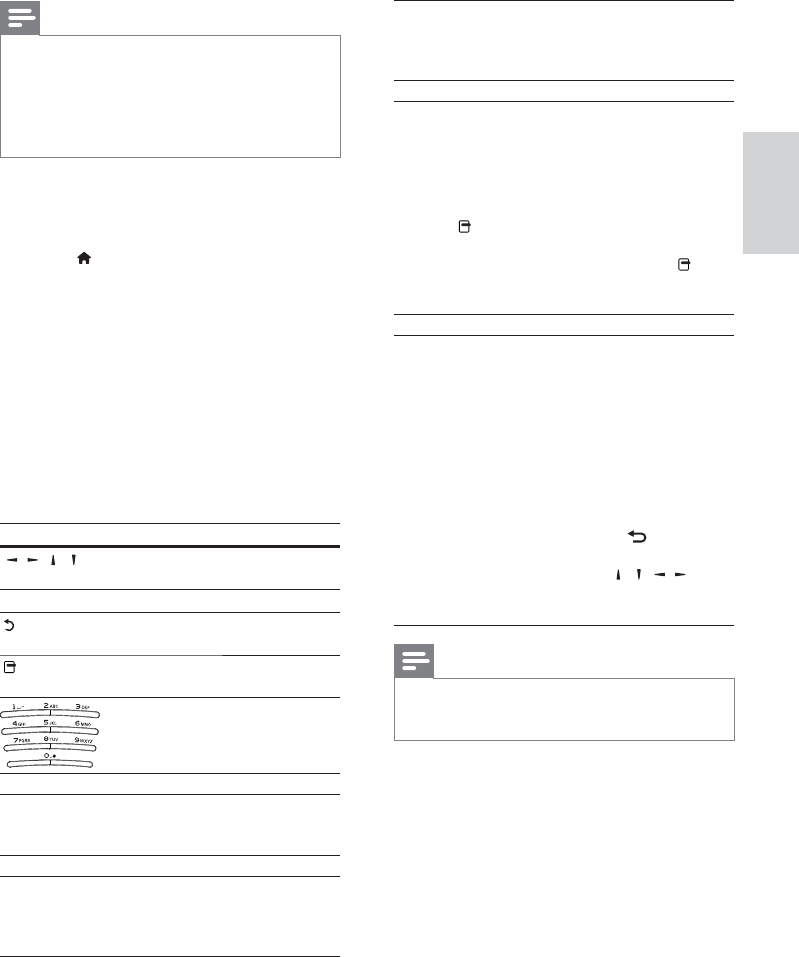
47
Semak imbas negara lain
Pada halaman Semak imbas semua, anda boleh
menukar negara Net TV. Negara lain mungkin
mempunyai perkhidmatan berlainan.
Tandakan kegemaran
Anda boleh menandakan sehingga 12 perkhidmatan.
Hanya perkhidmatan Net TV yang dapat ditandakan
sebagai kegemaran. Laman web iklan dan Internet
terbuka tidak dapat ditandai.
1) Pilih ikon bagi perkhidmatan.
2) Tekan untuk memilih Tandakan kegemaran,
kemudian tekan OK.
Untuk membuang tanda kegemaran, tekan
untuk memilih tindakan nyahtanda kemudian tekan
OK.
Laman web Internet terbuka
Dengan Net TV anda dapat menyambung kepada
Internet terbuka. Anda boleh melayari mana-mana
laman web. Jangan lupa bahawa kebanyakan laman
web tidak disesuaikan untuk dilihat pada skrin TV.
1) Pada halaman Semak imbas semua, pilih Semak
imbas Internet, kemudian tekan OK.
2) Pada papan kekunci atas skrin, pilih aksara lalu
tekan OK. Ulangi Langkah 2 untuk memasukkan
alamat web.
Untuk memadam teks input, tekan BACK.
Untuk menavigasi ke pautan yang tersedia pada
halaman internet terbuka, tekan / / / pada
alat kawalan jauh, dan tekan OK untuk membuka
pautan.
Catatan
Koninklijke Philips Electronics N.V. tidak menanggung •
sebarang tanggungjawab terhadap kualiti kandungan yang
dibekalkan oleh pembekal perkhidmatan kandungan.
Catatan
Oleh kerana Net TV adalah sistem dalam talian, ia boleh •
diubah suai sepanjang masa untuk memenuhi fungsinya
dengan lebih baik.
Beberapa perkhidmatan Net TV dapat ditambah, diubah
•
atau dihentikan selepas tempoh masa tertentu.
Pada Net TV, anda tidak boleh memuat turun dan
•
menyimpan fail, mahupun memasang pasang masuk.
1 Sediakan rangkaian (lihat “Bermula” >
“Sediakan rangkaian”).
Pastikan bahawa anda telah •
menyelesaikan pemasangan rangkaian.
2 Tekan untuk memaparkan menu laman
utama.
3 Pilih [Layari Net TV], kemudian tekan OK.
Pemain ini akan mula menyambung kepada »
Net TV dan membuka halaman permulaan.
»Bagi penggunaan kali pertama, ikuti arahan
pada skrin untuk menyelesaikan pendaftaran,
kemudian hidupkan kawalan ibu bapa untuk
mengunci/membuka kunci perkhidmatan
yang ditawarkan pada halaman Net TV.
4 Selepas halaman permulaan dibuka, gunakan
unit kawalan jauh untuk menyemak imbas
Net TV.
Butang Tindakan
/ / / Pilih perkhidmatan, atau item pada
halaman Internet.
OK Sahkan pemilihan.
Kembali ke halaman sebelumnya,
atau padam teks input.
Akses tindakan yang berkaitan
dengan aktiviti semasa.
Masukkan angka/huruf (seperti
alamat e-mel dan kod untuk
mengunci/membuka kunci).
Halaman permulaan Net TV
Tunjukkan perkhidmatan kegemaran anda dan
beberapa perkhidmatan yang disyorkan.
Halaman Semak imbas semua
Anda dapat melihat semua perkhidmatan Net
TV mengikut kategori. Perkhidmatan kegemaran
ditandakan sebagai ikon bintang.
Bahasa Melayu
MS-MY
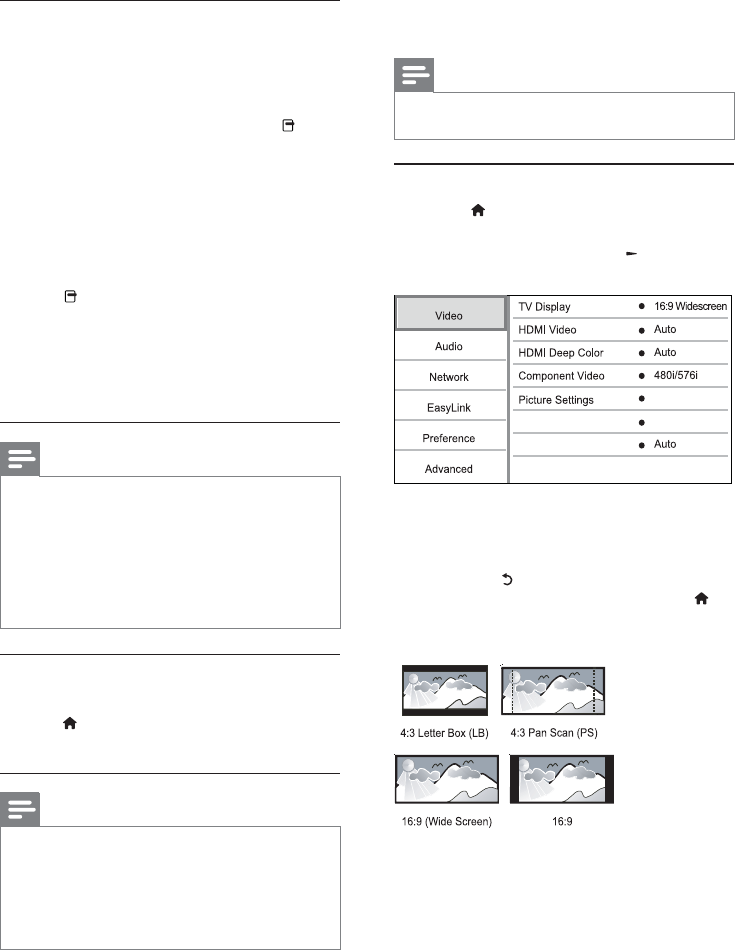
48
6 Laraskan tetapan
Catatan
Jika pilihan persediaan dikelabukan, ia bermaksud tetapan •
tidak boleh ditukar pada keadaan semasa.
Persediaan video
1 Tekan .
2 Pilih [Persediaan], kemudian tekan OK.
3 Pilih [Video], kemudian tekan .
Buat pilihan, kemudian tekan OK.
4 Pilih tetapan, kemudian tekan OK.
Untuk kembali ke menu sebelumnya, •
tekan .
Untuk keluar daripada menu, tekan • .
[Paparan TV]
Pilih format paparan:
• [Format Peti Surat 4:3] – Untuk skrin TV
4:3: paparan skrin lebar dengan bar hitam di
bahagian atas dan bawah skrin.
• [Format Gerak Imbas 4:3] – Untuk skrin TV
4:3: paparan ketinggian penuh dengan tepi
yang dipotong.
• [16:9 Skrin Lebar] – Untuk TV skrin lebar:
papar gambar pada nisbah 16:9.
Personalized
Optimal
Blu-ray 3D Video
Kawalan ibu bapa
Anda boleh mengunci perkhidmatan Net TV dan
kategori perkhidmatan. Apabila perkhidmatan
berkunci, anda perlu memasukkan kod untuk
membuka perkhidmatan atau kategori tersebut.
1) Hidupkan Kawalan ibu bapa:
a. Pada halaman permulaan Net TV, tekan , pilih
Dayakan kawalan ibu bapa lalu tekan OK.
b. Menggunakan pad kekunci pada alat kawalan
jauh, masukkan kod 4 digit sebagai kod mengunci/
membuka kunci.
c. Masukkan kod yang sama untuk mengesahkan.
2) Pada halaman permulaan Net TV atau halaman
Semak imbas semua, pilih perkhidmatan atau
kategori.
3) Tekan , pilih Kunci perkhidmatan, kemudian
tekan OK.
Simbol kunci muncul pada bahagian atas ikon
perkhidmatan.
Untuk membuka kunci perkhidmatan atau
kategori, pilih perkhidmatan kemudian tekan
OPTIONS lalu pilih Buka kunci.
Catatan
Hanya perkhidmatan pada halaman Net TV sahaja yang •
boleh dikunci. Laman web iklan dan Internet terbuka
tidak dapat dikunci.
Perkhidmatan dikunci mengikut negara. Kategori dikunci
•
bagi semua negara.
Apabila anda telah mendaftar untuk Net TV dan anda
•
mematikan kawalan ibu bapa dalam menu Opsyen,
semua kunci akan diingati dan tersedia semula apabila
anda menghidupkan semula Kawalan ibu bapa.
Kosongkan sejarah
Kosongkan kod Kawalan ibu bapa, kata laluan, kuki
dan sejarah.
1) Tekan untuk memaparkan menu laman utama.
2) Pilih [Persediaan] > [Rangkaian] > [Kosongkan
Memori Net TV].
Catatan
Jika anda mengosongkan ingatan Net TV dengan •
mengosongkan sejarah, anda perlu membuat semula
pendaftaran penggunaan pertama apabila anda
menyambung kepada Net TV sekali lagi. Jika anda telah
pun mendaftar sebelumnya, anda dapat mengembalikan
perkhidmatan kegemaran anda dan kunci anda yang
dahulu.
MS-MY
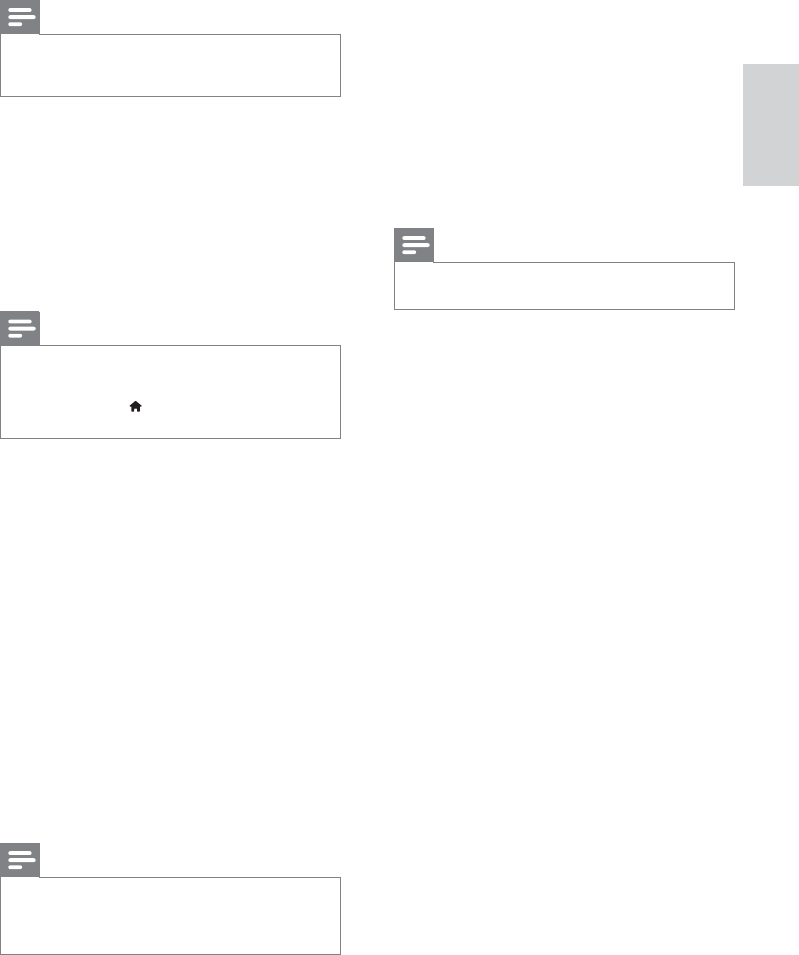
49
[Tetapan Gambar]
Memilih set pratentu bagi tetapan warna gambar.
• [Tiada pengoptimuman] - Matikan semua
pembaikan.
• [Animasi] - Sesuai untuk gambar animasi.
• [Dokumentari] - Sesuai untuk alam semula jadi
dan pemandangan.
• [Video Internet] – Sesuai untuk video yang
diperoleh daripada Internet.
• [Optimum] - Prestasi terbaik bagi kebanyakan
wayang dan siri TV.
• [Diperibadikan] - Gunakan tetapan tersuai
anda sendiri.
[Diperibadikan]
Sesuaikan tetapan gambar anda sendiri.
Catatan
Ciri ini hanya boleh berfungsi apabila • [Diperibadikan] di
bawah [Tetapan Gambar] dipilih.
• [Kecerahan] - Tetapkan kecerahan video.
• [Kontras] - Tetapkan kontras video
• [Penepuan] - Tetapkan penepuan warna video.
• [Pengurangan artifak] - Kurangkan artifak.
• [Pengurangan hingar] - Kurangkan hingar dalam
video digital.
• [ACE] - Sesuaikan peningkatan kontras untuk
meningkatkan perincian di dalam kawasan
gelap tetapi tidak mempengaruhi perincian di
dalam kawasan yang cerah.
• [Ketajaman] - Tingkatkan perincian, kedalaman
dan sangkaan kejelasan video.
• [Warna] - Tetapkan ton warna video.
• [Standard] - Tiada perubahan pada ton
warna.
• [Alam] - Tingkatkan warna hijau dan biru.
• [Kartun] - Tingkatkan semua kecuali ton
kulit.
• [Dingin] - Tingkatkan warna biru.
• [Hangat] - Tingkatkan warna merah.
[Video 3D Blu-ray]
Tetapkan kepada output 2D atau 3D apabila
memainkan cakera 3D Blu-ray.
• [Auto] - Dayakan output 3D jika cakera 3D
Blu-ray dimuatkan dan TV patuh 3D dan
HDMI, dan TV disambung melalui kabel
HDMI. Jika tidak, hanya output 2D akan
dikeluarkan.
• [Mati] - Matikan output 3D untuk mendayakan
output 2D.
• [16:9] – Gambar paparan adalah pada nisbah
aspek asli cakera (iaitu nisbah 4:3, dengan bar
hitam di sebelah kiri dan kanan skrin).
Catatan
Jika • [Format Gerak Imbas 4:3] yang anda telah pilih tidak
disokong oleh cakera, skrin memaparkan dalam format
[Format Peti Surat 4:3].
[Video HDMI]
Pilih resolusi output video HDMI yang serasi dengan
kemampuan paparan TV anda.
• [Auto]- Kesan dan pilih resolusi video yang
paling disokong secara automatik.
• [Asal] - Tetapkan resolusi video asal.
• [480i/576i], [480p/576p], [720p], [1080i],
[1080p], [1080p/24Hz] - Pilih tetapan resolusi
video yang paling disokong oleh TV. Lihat
manual TV untuk mendapatkan butiran.
Catatan
Jika resolusi video yang dipilih tidak disokong pada •
TV anda dan skrin kosong muncul, untuk memulihkan
paparan gambar, tunggu selama 10 saat, atau pada unit
kawalan jauh tekan dan kemudian tekan “731” (butang
angka).
[HDMI Deep Color]
Ciri ini tersedia hanya apabila peranti paparan
disambungkan dengan kabel HDMI, dan apabila ia
menyokong ciri warna pekat.
• [Auto] - Menikmati imej terang dalam lebih
daripada satu bilion warna pada TV yang
didayakan dengan Warna Pekat.
• [Hidup] - Menikmati imej terang dalam lebih
daripada satu bilion warna pada TV yang
didayakan dengan Warna Pekat. Mengoutput
warna 12 bit yang mengurangkan kesan
posterisasi.
• [Mati] - Output standard warna 8 bit.
[Video Komponen]
Memilih resolusi output video komponen yang
serasi dengan kemampuan paparan TV.
• [480i/576i], [480p/576p], [720p], [1080i] -
Pilih tetapan resolusi video yang paling baik
disokong oleh TV. Lihat manual TV untuk
mendapatkan butiran.
Catatan
Jika tetapan tidak serasi dengan TV, skrin kosong muncul. •
Tunggu selama 10 saat untuk pemulihan automatik.
DVD yang dilindung salin hanya boleh mengoutput
•
resolusi 480p/576p atau 480i/576i.
Bahasa Melayu
MS-MY
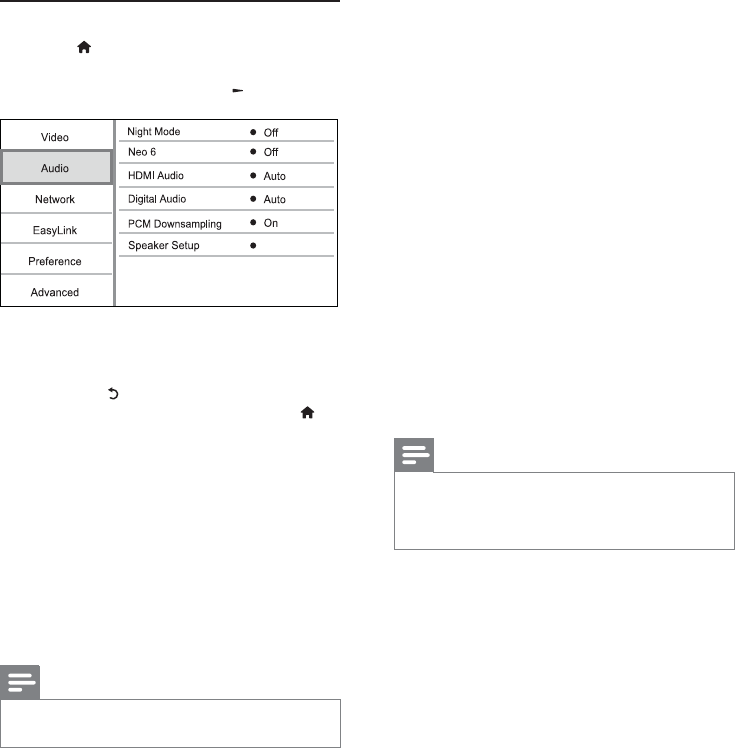
50
[Audio HDMI]
Pilih output audio HDMI apabila anda
menyambungkan pemain ini dan peranti TV/audio
dengan kabel HDMI.
• [Strim Bit] – Jika peranti HDMI yang
bersambung menyokong penyahkod audio
HD yang bersesuaian, format audio asal pada
cakera akan dihantar. Jika tidak, LPCM akan
dihantar.
• [Auto]- Mengesan dan memilih resolusi audio
yang paling disokong secara automatik
[Audio Digital]
Memilih format audio bagi output bunyi daripada
bicu DIGITAL OUT(sepaksi /optik).
• [Auto]- Mengesan dan memilih resolusi audio
yang paling disokong secara automatik.
• [PCM] - Peranti audio tidak menyokong
format berbilang saluran. Audio dicampur
turun menjadi bunyi dua saluran.
• [Strim Bit] - Memilih audio asal supaya
mengalami audio Dolby atau DTS (Kesan bunyi
istimewa video BD dinyahdayakan).
Catatan
Pastikan format audio disokong oleh cakera dan peranti •
audio yang bersambung (amplifier/penerima).
Apabila
• [Strim Bit] dipilih, audio interaktif seperti bunyi
butang dibisukan.
[Pensampelturunan PCM]
Menetapkan kadar pensampelan bagi output audio
PCM daripada bicu DIGITAL OUT (sepaksi/optik).
• [Hidup] - Audio PCM akan disampelkan turun
pada 48kHz.
• [Mati] - Bagi BD atau DVD yang dirakam
dalam LPCM tanpa perlindungan hak cipta,
isyarat audio dua saluran sehingga 96 kHz
dioutputkan sebagai isyarat LPCM dengan
tiada penukaran.
[Persediaan Pembesar Suara]
Optimumkan output surround untuk sistem
pembesar suara yang disambungkan.
• [Persediaan Pembesar Suara] - Aktifkan nada
ujian bagi pembesar suara dan subwufer.
• [Jarak Pembesar Suara] - Tetapkan masa tunda
bagi pembesar suara dan subwufer sekiranya
ia diletakkan lebih dekat dengan kedudukan
pendengaran, supaya output bunyi daripada
semua pembesar suara tiba di kedudukan
pendengaran pada masa yang sama.
• [Kelantangan Pembesar Suara] - Tetapkan
tahap kelantangan pembesar suara dan
subwufer untuk mendapatkan imbangan audio
yang ideal.
Persediaan audio
1 Tekan .
2 Pilih [Persediaan], kemudian tekan OK.
3 Pilih [Audio], kemudian tekan .
4 Buat pilihan, kemudian tekan OK.
5 Pilih tetapan, kemudian tekan OK.
Untuk kembali ke menu sebelumnya, •
tekan .
Untuk keluar daripada menu, tekan • .
[Mod Malam]
Tingkatkan tahap bunyi lembut seperti dialog agar
mudah untuk didengar pada kelantangan rendah,
sambil pada masa yang sama mengurangkan tahap
bunyi yang lantang.
• [Auto] - Kesan dan pilih tahap bunyi terbaik
pada kelantangan rendah. Digunakan pada trek
dengan audio Dolby TrueHD sahaja.
• [Hidup] – Untuk tontonan senyap pada waktu
malam.
• [Mati] – Untuk bunyi surround dengan julat
dinamik lengkap.
Catatan
Digunakan hanya pada video DVD atau video BD yang •
mempunyai pengekodan Dolby.
[Neo 6]
Pasca pemprosesan oleh DTS untuk menjana kesan
bunyi surround daripada audio 2 saluran.
• [Panggung wayang] – Dayakan pasca
pemprosesan Neo 6 kepada mod pawagam.
• [Muzik] - Dayakan pasca pemprosesan Neo 6
kepada mod muzik.
• [Mati] – Nyahdayakan pasca pemprosesan
Neo 6.
MS-MY
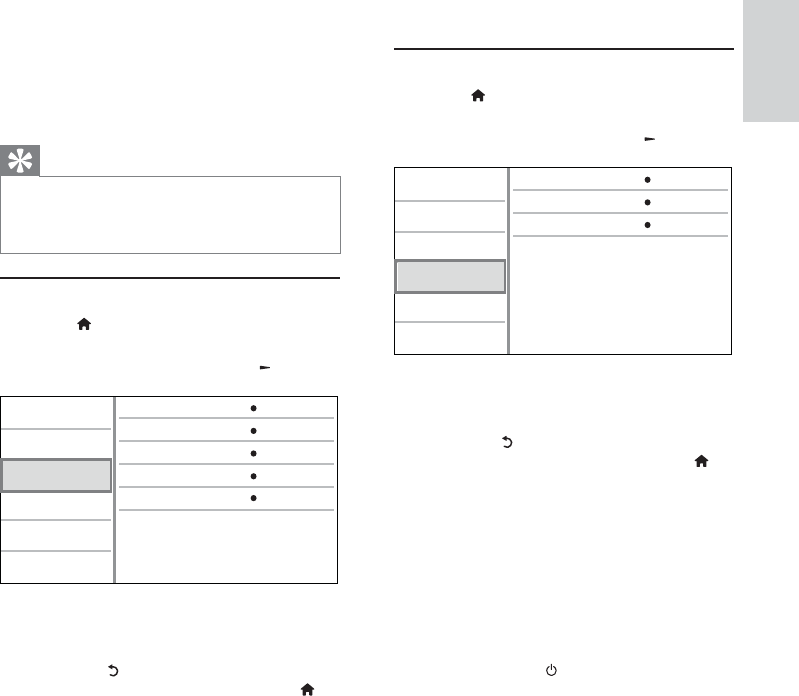
51
[Lokasi Pengguna Net TV]
Pilih lokasi pelayan Philips yang menyediakan
perkhidmatan Net TV.
Jika lokasi negara anda tiada dalam senarai, pilih
[Antarabangsa].
[Kosongkan Memori Net TV]
Kosongkan kuki, sejarah, data yang anda masukkan
untuk Net TV yang disimpan dalam ruang cache
penyemak imbas web.
Persediaan EasyLink
1 Tekan .
2 Pilih [Persediaan], kemudian tekan OK.
3 Pilih [EasyLink], kemudian tekan .
4 Buat pilihan, kemudian tekan OK.
5 Pilih tetapan, kemudian tekan OK.
Untuk kembali ke menu sebelumnya, •
tekan .
Untuk keluar daripada menu, tekan • .
[EasyLink]
Pelayan ini menyokong EasyLink Philips, yang
menggunakan protokol HDMI CEC (Kawalan
Elektronik Pengguna). Anda boleh menggunakan
satu kawalan jauh tunggal untuk mengawal peranti
yang patuh EasyLink yang disambungkan melalui
penyambung HDMI.
• [Hidup] - Menghidupkan ciri Pautan Mudah.
• [Mati] - Menyahdayakan ciri Pautan Mudah.
[Main Satu Sentuhan]
Apabila anda menekan (siap sedia) untuk
menghidupkan pemain ini, TV (jika TV menyokong
mainan satu sentuhan) secara automatik akan
dihidupkan dan beralih kepada saluran video masuk.
Mainan cakera bermula jika terdapat cakera dalam
pemain ini.
• [Hidup] - Menghidupkan ciri mainan satu
sentuhan.
• [Mati] - Menyahdayakan ciri mainan satu
sentuhan.
One Touch Play
EasyLink
One Touch Standby
On
On
On
Video
Advanced
Audio
Network
Preference
EasyLink
• [Saiz Pembesar Suara]
Tetapkan saiz pembesar suara bagi •
pembesar suara dan subwufer.
Pilih saiz • [Besar] untuk pembesar
suara yang boleh mengeluarkan isyarat
frekuensi rendah di bawah 120 Hz.
Pilih • [Mati] jika tiada pembesar suara
disambungkan.
Jika pembesar suara hadapan ditetapkan •
pada [Kecil], tetapan subwufer ialah
[Hidup] secara lalai.
Jika subwufer ditetapkan pada • [Mati],
tetapan pembesar suara hadapan ialah
[Besar] secara lalai.
Petua
Nada ujian dipancarkan daripada pembesar suara semasa •
melaraskan tahap kelantangan.
Benarkan tetapan 1ms bagi setiap jarak 30cm antara
•
pembesar suara dan kedudukan pendengaran.
Persediaan rangkaian
1 Tekan .
2 Pilih [Persediaan], kemudian tekan OK.
3 Pilih [Rangkaian], kemudian tekan .
4 Buat pilihan, kemudian tekan OK.
5 Pilih tetapan, kemudian tekan OK.
Untuk kembali ke menu sebelumnya, •
tekan .
Untuk keluar daripada menu, tekan • .
[Pemasangan Rangkaian]
Pasang sambungan rangkaian.
[Lihat Tetapan Rangkaian]
Paparkan maklumat bagi status rangkaian semasa
dan alamat MAC bagi pemain ini.
[Lihat Tetapan Wayarles]
Paparkan maklumat status Wi-Fi semasa.
View Network Settings
Network Installation
View Wireless Settings
Net TV User Location
Clear Net TV Memory
Video
Advanced
Audio
Network
Preference
EasyLink
Bahasa Melayu
MS-MY
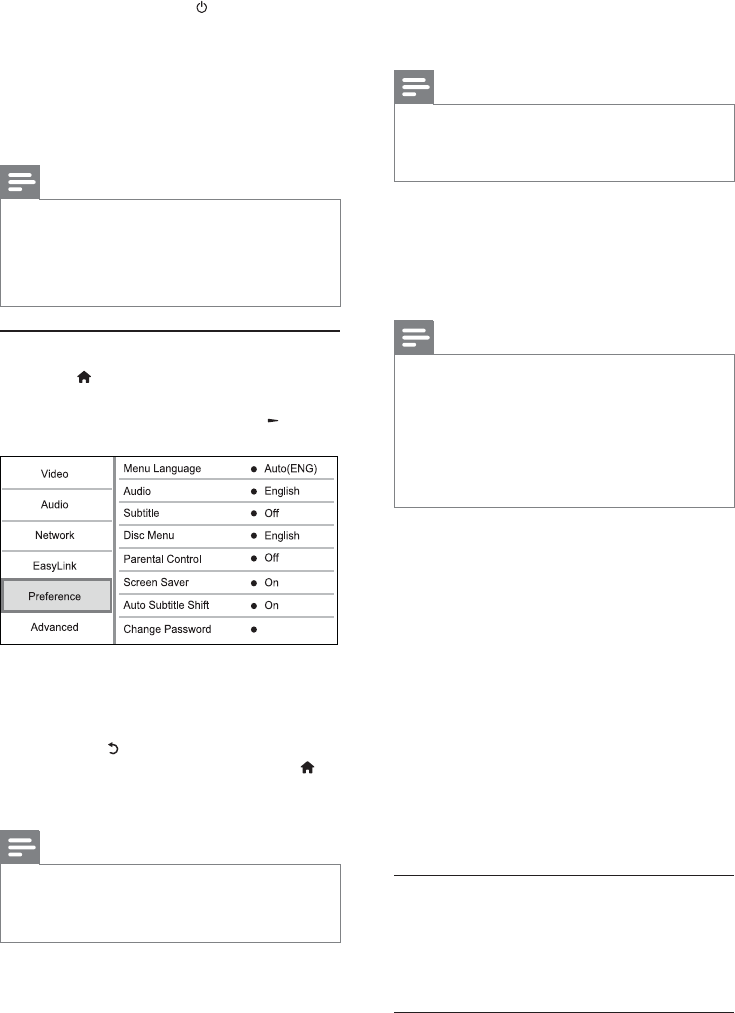
52
[Sari Kata]
Pilih bahasa sari kata untuk mainan cakera.
[Menu Cakera]
Pilih bahasa untuk menu cakera.
Catatan
Jika bahasa yang telah anda tetapkan tidak tersedia pada •
cakera, cakera menggunakan bahasa lalainya sendiri.
Untuk sesetengah cakera, bahasa sarikata/audio hanya
•
boleh ditukar daripada menu cakera.
[Kawalan Ibubapa]
Hadkan akses kepada cakera yang tidak sesuai untuk
anak-anak anda. Cakera jenis ini mesti dirakam
bersama pengadaran.
Untuk akses, masukkan kata laluan terakhir yang
anda tetapkan atau ‘0000’.
Catatan
Cakera yang nilai pengadarannya melebihi tahap yang •
anda tetapkan dalam [Kawalan Ibubapa] memerlukan
kata laluan untuk dimainkan.
Pengadaran adalah bergantung kepada negara. Untuk
•
membenarkan semua cakera untuk dimainkan, pilih ‘8’
untuk video DVD dan Video BD.
Sesetengah cakera mempunyai kadar yang tercetak
•
padanya tetapi tidak dirakam bersama kadar. Fungsi ini
tidak memberi kesan pada cakera sedemikian.
[Penyelamat Skrin]
Hidupkan atau matikan mod gambar skrin. Ia
membantu melindungi skrin TV daripada mengalami
kerosakan disebabkan oleh pendedahan berlebihan
kepada imej statik buat tempoh masa yang terlalu
lama.
• [Hidup] - Tetapkan gambar skrin aktif selepas
10 minit bagi tiada aktiviti (contohnya, dalam
mod jeda atau berhenti)
• [Mati] - Nyahdayakan mod gambar skrin.
[Anjak Sari Kata Automatik]
Hidupkan atau matikan alihan automatik sari kata.
• [Hidup] - Kedudukan sari kata pada skrin TV
dilaraskan secara automatik.
• [Mati] - Nyahdayakan alihan automatik sari
kata.
[Tukar Kata Laluan]
Tetapkan atau tukar kata laluan.
1) Tekan butang Angka untuk memasukkan kata
laluan ini atau kata laluan anda yang terakhir
ditetapkan. Jika anda terlupa kata laluan anda,
masukkan ‘0000’, kemudian tekan OK.
2) Masukkan kata laluan baru.
3) Masukkan kata laluan yang sama sekali lagi.
4) Beralih ke [Sahkan] dalam menu dan tekan OK.
[Siap Sedia Satu Sentuhan]
Apabila anda tekan dan tahan (siap sedia), semua
peranti HDMI CEC yang bersambung (jika peranti
menyokong siap sedia satu sentuhan) beralih kepada
mod siap sedia dengan serentak.
• [Hidup] - Menghidupkan ciri mainan satu
sentuhan.
• [Mati] - Menyahdayakan ciri mainan satu
sentuhan.
Catatan
Anda mesti menghidupkan operasi HDMI CEC pada •
TV/peranti anda sebelum anda boleh menikmati
kawalan Pautan Mudah. Lihat manual TV/peranti untuk
mendapatkan butiran.
Philips tidak menjamin 100% kesalingfungsian dengan
•
semua peranti yang mematuhi HDMI CEC.
Persediaan keutamaan
1 Tekan .
2 Pilih [Persediaan], kemudian tekan OK.
3 Pilih [Keutamaan], kemudian tekan .
4 Buat pilihan, kemudian tekan OK.
5 Pilih tetapan, kemudian tekan OK .
Untuk kembali ke menu sebelumnya, •
tekan .
Untuk keluar daripada menu, tekan • .
[Bahasa menu]
Pilih bahasa menu pada-skrin
Catatan
Jika pemain ini disambungkan kepada TV yang mematuhi •
HDMI CEC, dan anda memilih [Auto] bagi [Bahasa
menu], ia akan beralih kepada bahasa paparan menu yang
sama secara automatik seperti pada tetapan TV anda.
[Audio]
Pilih bahasa audio untuk mainan cakera.
MS-MY
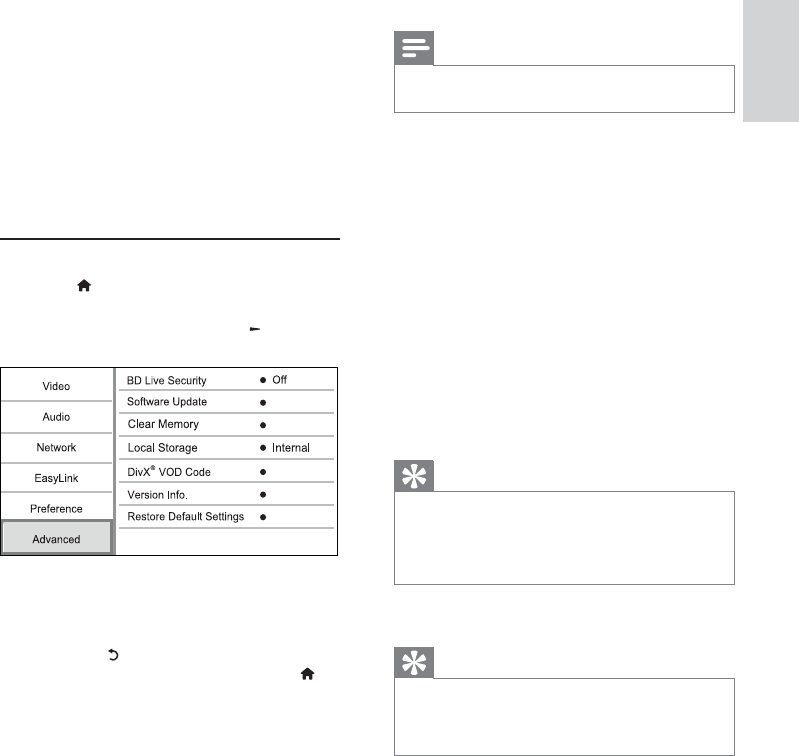
53
[Kemas Kini Perisian]
Kemas kini perisian pemain ini (jika versi lebih baru
tersedia di laman web Philips) untuk meningkatkan
prestasi pemain ini.
• [USB] - Kemas kini perisian daripada peranti
USB yang disambung kepada pemain ini.
• [Network] - Kemas kini perisian daripada
internet.
Catatan
Untuk kemas kinian perisian yang terperinci, lihat •
“Maklumat tambahan” > “Kemas kini perisian”.
[Kosongkan memori]
Padamkan data BD-Live yang dimuat turun pada
memori dalaman pemain ini atau pemacu denyar
USB yang tersambung.
Pada peranti denyar USB yang tersambung, folder
bernama “BUDA” diwujudkan secara automatik
untuk menyimpan data BD-Live yang dimuat turun.
[Storan Tempatan]
Pilih lokasi tempat menyimpan data BD-Live yang
dimuat turun.
• [Dalaman] - Simpan muat turun pada memori
dalaman pemain ini.
• [Luaran] - Simpan muat turun pada pemacu
denyar USB yang bersambung.
[Kod VOD DivX®]
Dapatkan kod pendaftaran DivX® atau kod
pembatalan pendaftaran.
Petua
Gunakan kod pendaftaran DivX pemain ini apabila anda •
menyewa atau membeli video daripada www.divx.
com/vod. Video DivX yang disewa atau dibeli melalui
perkhidmatan DivX® VOD (Video Atas Permintaan)
boleh dimainkan hanya pada peranti yang didaftarkan.
[Maklumat Versi]
Paparkan versi perisian.
Petua
Maklumat ini diperlukan bagi anda menyemak sama ada •
versi perisian terkini tersedia pada tapak web Philips
supaya anda boleh memuat turun dan memasangnya
pada pemain ini.
[Kembalikan tetapan lalai]
Tetapkan semula semua tetapan produk ini kepada
tetapan kilang, kecuali bagi tetapan [Kawalan
Ibubapa].
[Panel Paparan]
Memilih tahap kecerahan bagi paparan panel
hadapan.
• [Normal] - Kecerahan biasa.
• [Malap] - Untuk menyuramkan paparan.
[Auto Siap Sedia]
Hidupkan atau matikan mod siap sedia. Ia adalah ciri
penjimatan tenaga.
• [Hidup] – Bertukar ke siap sedia selepas
30 minit tiada aktiviti (contohnya, dalam mod
jeda atau berhenti).
• [Mati] - Menyahdayakan mod siap sedia.
[VCD PBC]
Menghidupkan atau mematikan menu kandungan
VCD/SVCD dengan ciri PBC (kawalan main balik).
• [Hidup] - Memaparkan menu indeks apabila
anda memuatkan cakera untuk dimainkan.
• [Mati] - Melangkau menu dan memulakan
mainan daripada tajuk pertama.
Persediaan lanjutan
1 Tekan .
2 Pilih [Persediaan], kemudian tekan OK.
3 Pilih [Lanjutan], kemudian tekan .
4 Buat pilihan, kemudian tekan OK.
5 Pilih tetapan, kemudian tekan OK.
Untuk kembali ke menu sebelumnya, •
tekan .
Untuk keluar daripada menu, tekan • .
[Keselamatan BD-Live]
Anda boleh mengehadkan akses internet untuk
kandungan bonus BD-Live yang disediakan untuk
cakera Blu-ray tertentu.
• [Hidup] - Akses Internet dilarang bagi semua
kandungan BD-Live.
• [Mati] - Akses Internet dibenarkan bagi semua
kandungan BD-Live.
Bahasa Melayu
MS-MY
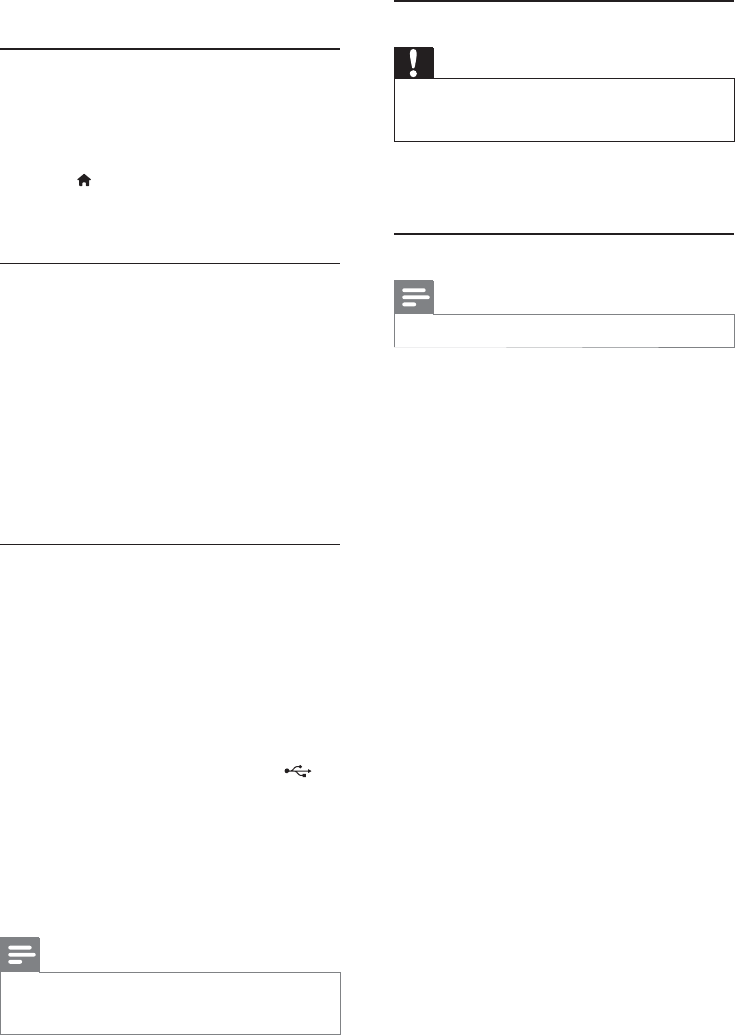
54
Penjagaan
Awas
Jangan gunakan pelarut seperti benzena, pencair, •
pembersih komersil atau semburan anti statik yang
dimaksudkan untuk cakera.
Bersihkan cakera
Lap cakera dengan kain pembersih mikrogentian dari
tengah ke tepi, menggunakan pergerakan lurus.
Spesifikasi
Catatan
Spesifikasi boleh ditukar tanpa notis. •
Video
Sistem isyarat: PAL / NTSC•
Output video komposit: 1 Vp-p (75 ohm)•
Output video komponen: 480/576i, 480/576p, •
720p, 1080i
Y: 1 Vp-p (75 ohm)•
Pb: 0.7 V-pp (75 ohm)•
Pr: 0.7 V-pp (75 ohm)•
Output HDMI 480p, 576p, 720p, 1080i, •
1080p, 1080p24
Audio
Output analog 2 Saluran•
Audio Hadapan L + R : 2 Vrms (> 1 kohm)•
Nisbah isyarat-hingar: > 120 dB•
Julat Dinamik (1kHz): >100 dB•
Jumlah herotan harmonik: <90 dB•
Output analog Saluran 7.1•
Audio Hadapan L + R : 2 Vrms (> 1 kohm)•
Audio Surround L + R : 2 Vrms (> 1 kohm)•
Audio Tengah : 2 Vrms (> 1 kohm)•
Audio Subwufer : 1.15 Vrms (> 1 kohm)•
Audio Belakang L + R : 2 Vrms (> 1 kohm)•
Output digital: 0.5 Vp-p (75 ohm)•
Optik, Sepaksi•
Output HDMI•
USB
Keserasian: USB Kelajuan tinggi (2.0)•
Sokongan kelas: UMS (Kelas Penyimpanan •
Massa USB)
Unit utama
Pengadaran bekalan kuasa: AC 110-240V~, •
50/60 Hz
Penggunaan kuasa: 30 W•
Penggunaan kuasa dalam mod siap sedia: •
< 0.2 W
7 Maklumat tambahan
Kemas kinikan perisian
Bagi kemas kinian perisian untuk meningkatkan
prestasi, semak versi perisian semasa pemain ini untuk
membandingkan dengan perisian terkini (jika ada) di
laman web Philips.
1 Tekan .
2 Pilih [Persediaan], kemudian tekan OK.
3 Pilih [Lanjutan] > [Maklumat Versi], dan tekan
OK.
Kemas kini perisian melalui rangkaian
1 Sediakan sambungan Internet (lihat “Bermula”
> “Sediakan rangkaian”).
2 Dalam menu Utama, pilih [Persediaan] >
[Lanjutan] > [Kemas Kini Perisian] >
[Network].
Anda digesa untuk memulakan proses naik »
taraf jika naik taraf media dikesan.
3 Ikut arahan pada skrin TV untuk mengesahkan
operasi kemas kinian.
Apabila kemas kini perisian selesai, pemain »
secara automatik akan mati dan hidup
semula.
Kemas kinikan perisian melalui USB
1 Pergi ke www.philips.com/support untuk
melihat jika versi perisian terkini tersedia bagi
pemain ini.
2 Muat turun perisian pada pemacu denyar USB:
a Buka zip fail yang dimuat turun, dan
pastikan folder yang dinyahzip diberi
nama “UPG_ALL”.
b Letakkan folder “UPG_ALL” dalam
direktori induk.
3 Masukkan peranti denyar USB ke bicu
(USB) pada pemain ini.
4 Dalam menu Utama, pilih [Persediaan] >
[Lanjutan] > [Kemas Kini Perisian] > [USB].
5 Ikut arahan pada skrin TV untuk mengesahkan
operasi kemas kinian.
Apabila kemas kini perisian selesai, pemain »
secara automatik akan mati dan hidup semula.
Catatan
Jangan matikan kuasa atau mencabut pemacu denyar USB •
semasa kemas kinian perisian sedang dalam proses untuk
mengelakkan kemungkinan kerosakan pada pemain ini.
MS-MY
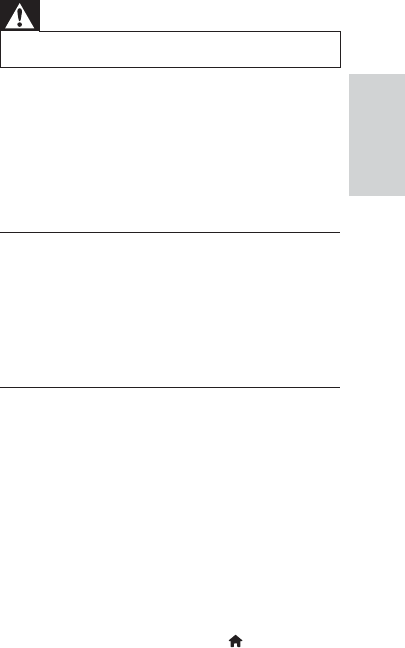
55
8 Menyelesaikan masalah
Amaran
Risiko kejutan elektrik. Jangan keluarkan sarung pemain ini. •
Supaya jaminan tetap sah, jangan cuba baiki pemain
ini sendiri.
Jika anda mempunyai masalah menggunakan pemain
ini, periksa perkara yang berikut sebelum anda
memohon servis. Jika anda masih mempunyai masalah,
daftarkan pemain anda dan dapatkan sokongan di
www.philips.com/welcome.
Unit utama
Tiada tindakan kepada kawalan jauh.
Sambungkan pemain ini ke alur keluar kuasa.•
Arahkan kawalan jauh pada sensor IR yang •
terletak pada panel hadapan pemain ini.
Masukkan bateri dengan betul.•
Masukkan bateri baru dalam kawalan jauh.•
Gambar
Tiada gambar.
Lihat manual TV untuk mendapatkan pemilihan •
input video yang betul. Tukar saluran TV
sehingga anda dapat melihat skrin Philips.
Tiada gambar pada sambungan HDMI.
Jika pemain ini disambungkan ke peranti •
paparan yang tidak disahkan dengan kabel
HDMI, isyarat audio/video mungkin tidak
dioutputkan.
Periksa sama ada kabel HDMI rosak. Gantikan •
kabel HDMI yang baru.
Pada unit kawalan jauh, tekan • dan kemudian
tekan “731” (butang angka) untuk memulihkan
paparan gambar.
Tiada isyarat video definisi tinggi pada TV.
Pastikan cakera mengandungi video definisi •
tinggi.
Pastikan sokongan TV mengandungi video •
definisi tinggi.
Kesan 3D Blu-ray tidak kelihatan pada TV.
Pilihan 3D pada pemain ini dimatikan. Dayakan •
output 3D (lihat ‘Laraskan tetapan” >
“Persediaan video” > [Video 3D Blu-ray]).
Pastikan bahawa tajuk cakera yang dimainkan •
patuh 3D Blu-ray.
Pastikan bahawa TV patuh 3D dan HDMI, dan •
TV ditetapkan kepada mod 3D (rujuk kepada
manual pengguna TV).
Dimensi (l x t x d): 435 x 70 x 260 (mm) •
Berat Bersih: 5.0 kg•
Aksesori yang dibekalkan
Kawalan jauh dan bateri•
Kabel kuasa•
Panduan permulaan pantas•
Manual pengguna•
Spesifikasi Laser
Jenis Laser: •
Diod Laser BD: AlGaInN•
Diod Laser DVD: AlGaInP•
Diod Laser CD: AlGaInP•
Panjang gelombang: •
BD: 405 +5nm/-5nm•
DVD: 655 +10nm/-10nm•
CD: 790 +10nm/-20nm•
Kuasa output: •
BD: Maks. pengadaran: 20mW•
DVD: Maks. pengadaran: 6mW•
CD: Maks. pengadaran: 7mW•
Bahasa Melayu
MS-MY

56
Fail data (JPEG, MP3, WMA) tidak boleh dimainkan
atau dibaca.
Pastikan fail data telah dicatat dalam format •
UDF, ISO9660 atau JOLIET.
Pastikan cakera tidak mengandungi lebih •
daripada 9,999 fail bagi DVD, dan 999 fail bagi
CD.
Pastikan lanjutan fail JPEG ialah .jpg, .JPG, .jpeg •
atau .JPEG.
Pastikan lanjutan fail MP3/WMA adalah.•
mp3 atau .MP3, dan .wma atau .WMA untuk
tetingkap Media™ Audio.
Fail video DivX tidak boleh dimainkan.
Pastikan fail video DivX lengkap. •
Pastikan lanjutan nama fail betul. •
Kandungan pemacu denyar USB tidak boleh dibaca.
Format pemacu denyar USB tidak serasi •
dengan pemain ini.
Saiz maksimum memori yang disokong ialah •
160GB.
Tanda ‘Tiada entri’ atau ‘x’ muncul pada TV.
Operasi tidak boleh dijalankan. •
Ciri EasyLink tidak berfungsi.
Pastikan pemain ini disambungkan kepada TV •
EasyLink berjenama Philips dan [EasyLink]
dalam menu ditetapkan kepada [Hidup].
Tidak dapat mengakses ciri BD-Live.
Semak sambungan rangkaian atau pastikan •
bahawa rangkaian telah disediakan (lihat
“Bermula” > “Sediakan rangkaian”).
Untuk membebaskan ruang, padamkan data •
BD-Live yang dimuat turun pada peranti
storan USB yang bersambung (lihat ‘Laraskan
Tetapan’ > ‘Persediaan lanjutan’ > [Kosongkan
memori]).
Pastikan cakera BD menyokong ciri BD Live.•
Rangkaian
Rangkaian wayarles tidak didapati atau terherot.
Ketuhar gelombang mikro, telefon Dect atau •
peranti wayarles yang lain di kejiranan anda
mungkin akan mengganggu rangkaian wayarles.
Pastikan tembok api dalam rangkaian anda •
membenarkan akses kepada sambungan
wayarles pemain ini.
Jika rangkaian wayarles tidak berfungsi •
dengan betul di rumah anda, cuba sambungan
rangkaian berwayar (lihat “Bermula” >
“Sediakan rangkaian”).
Pastikan bahawa kaca mata 3D diaktifkan •
(rujuk kepada manual pengguna TV).
Bunyi
Tiada output audio daripada TV.
Pastikan kabel audio disambungkan kepada •
input audio TV.
Tugaskan input audio TV kepada input video •
yang sepadan. Lihat manual pengguna TV
untuk mendapatkan butiran.
Tiada output audio daripada pembesar suara
peranti audio (teater rumah/amplifier/penerima).
Pastikan kabel audio disambungkan kepada •
input audio pada peranti audio.
Hidupkan peranti audio kepada sumber input •
audionya yang betul.
Tiada audio saluran 7.1 daripada pembesar suara
sistem audio.
Pastikan cakera mengandungi audio saluran 7.1. •
Pastikan peranti audio menyokong audio •
saluran 7.1.
Pastikan format audio disokong oleh cakera •
dan peranti audio yang bersambung (amplifier/
penerima).
Tiada bunyi pada sambungan HDMI.
Anda mungkin tidak mendengar sebarang •
bunyi daripada output HDMI jika peranti yang
bersambung tidak mematuhi HDCP atau
hanya serasi DVI.
Tiada output audio kedua untuk ciri Gambar-
dalam-Gambar.
Apabila • [Strim Bit] di bawah [Audio HDMI]
atau menu [Audio Digital] dipilih, bunyi
interaktif seperti bunyi kedua untuk ciri
Gambar-dalam-Gambar dibisukan. Nyahpilih
[Strim Bit].
Main
Cakera tidak boleh dimainkan.
Pastikan cakera dimuat dengan betul.•
Pastikan pemain ini menyokong cakera. Lihat •
“Pemain cakera Blu-ray anda” > “Media boleh
main”.
Pastikan pemain ini menyokong kod rantau •
DVD atau BD.
Untuk DVD±RW or DVD±R, pastikan cakera •
dimuktamadkan.
Bersihkan cakera. •
MS-MY

57
9 Glossary
A
Audio digital
Audio digital adalah isyarat bunyi yang telah ditukar
ke nilai angka. Bunyi digital boleh dipancarkan
menerusi berbilang saluran. Bunyi analog hanya
boleh dipancarkan menerusi dua saluran.
AVCHD
AVCHD adalah format (standard) bagi kamera
video definisi tinggi yang dapat digunakan untuk
merakam dan memainkan imej HD resolusi tinggi.
B
BONUSVIEW
BonusView, juga dikenali sebagai “Profile 1.1”.
Selain daripada ciri main balik asas dan interaktif,
pemain BonusView yang diperkenalkan selepas
31hb Oktober, 2007 membolehkan pengguna untuk
menikmati ‘Gambar dalam Gambar’ (PiP) dan ciri
audio kedua (berguna ketika memainkan permainan
yang menggunakan strim audio tambahan semasa
video sedang dimainkan) pada cakera BonusView
yang serasi.
C
Cakera Blu-ray (BD)
Cakera Blu-ray adalah cakera video optik generasi
masa hadapan yang mampu menyimpan lima
kali ganda jumlah data daripada DVD biasa.
Kemampuan besar ini memungkinkan kita mendapat
faedah daripada ciri seperti video definisi tinggi,
bunyi surround berbilang saluran, menu interaktif
dan sebagainya.
D
DivX Video-Atas-Permintaan
Peranti DivX Certified ® inib mesti didaftarkan
supaya kandungan DivX Video-atas-Permintaan
(VOD) dapat dimainkan. Untuk menjana kod
pendaftaran, cari bahagian DivX VOD dalam
menu persediaan peranti anda. Pergi ke vod.divx.
com dengan kod ini untuk melengkapkan proses
pendaftaran dan untuk mendapatkan maklumat
lanjut mengenai video DivX.
Net TV tidak berfungsi.
Periksa sambungan penghala (rujuk manual •
pengguna bagi penghala).
Semak imbas fungsi PC dan Net TV dengan
perlahan-lahan.
Rujuk manual pengguna penghala wayarles •
anda untuk mendapatkan maklumat mengenai
julat dalam bangunan, kadar pemindahan dan
faktor lain berkenaan kualiti isyarat.
Anda memerlukan sambungan Internet •
berkelajuan tinggi bagi penghala anda.
Bahasa Melayu
MS-MY

58
K
Kod rantau
Sistem yang membenarkan cakera dimainkan hanya
dalam rantau yang diperuntukkan. Unit ini hanya
memainkan cakera yang mempunyai kod rantau
yang serasi. Anda boleh menemui kod rantau unit
anda pada label produk. Sesetengah cakera adalah
serasi dengan lebih daripada satu rantau (atau
SEMUA rantau.)
L
LAN (Rangkaian Kawasan Tempatan)
Sekumpulan peranti yang dipautkan dalam syarikat,
sekolah atau rumah. Menandakan sempadan
rangkaian tertentu.
M
MP3
Format fail dengan sistem pemampatan data bunyi.
MP3 adalah singkatan kepada Motion Picture
Experts Group 1 (atau MPEG-1) Audio Layer 3.
Dengan format MP3, satu CD-R atau CD-RW
boleh mengandungi lebih kurang 10 kali lebih data
berbanding CD biasa.
N
Nisbah aspek
Nisbah aspek merujuk kepada nisbah panjang
kepada tinggi skrin TV. Nisbah TV standard adalah
4:3, sementara nisbah TV definisi tinggi atau TV
lebar adalah 16:9. Kotak huruf membenarkan anda
untuk menikmati gambar dengan perspektif lebih
lebar pada skrin standard 4:3.
P
PBC
Kawalan Main balik. Sistem di mana anda menavigasi
menerusi Video CD/Super VCD dengan menu
pada skrin yang dirakam pada cakera. Anda boleh
menikmati main balik dan carian interaktif.
PCM
Modulasi Kod Denyut. Sistem pengekodan audio
digital.
Penyimpanan tertentu
Kawasan simpanan ini digunakan sebagai destinasi
untuk menyimpan kandungan tambahan dari BD-
Live didayakan BD-Video.
Dolby Digital
Sistem bunyi keliling yang dibangunkan oleh Dolby
Laboratories yang mengandungi sehingga enam
saluran audio digital (bahagian depan kiri dan kanan,
keliling kiri dan kanan, tengah dan subwoofer.)
DTS
Digital Theatre Systems. Sistem bunyi keliling untuk
menyediakan 5.1 saluran audio digital berasingan
dalam produk elektronik pelanggan dan kandungan
perisian. Ia tidak dibangunkan oleh Dolby Digital.
H
HDCP
Perlindungan Kandungan Digital Lebar Jalur Tinggi
(HDCP). Ini adalah spesifikasi yang memberikan
penghantaran selamat kandungan digital antara
peranti yang berlainan (untuk mengelakkan hak cipta
yang tidak diizinkan.)
HDMI
Antara Muka Multimedia Definisi Tinggi (HDMI)
adalah antara muka digital kelajuan tinggi yang
boleh memindahkan video definisi tinggi dan audio
berbilang saluran digital yang tidak dimampatkan. Ia
menyampaikan gambar berkualiti tinggi dan kualiti
bunyi, bebas dari hingar sepenuhnya. HDMI adalah
serasi-undur sepenuhnya dengan DVI.
Seperti yang diperlukan oleh standard HDMI,
menyambungkan ke produk HDMI atau DVI tanpa
HDCP (Perlindungan Kandungan Digital Jalur Lebar
Tinggi) akan menyebabkan tiada output Video atau
Audio.
J
JPEG
Format gambar pegun digital yang sangat lazim.
Sistem pemampatan data gambar pegun yang
dicadangkan oleh Joint Photographic Expert Group,
yang mencirikan pengurang kecil dalam kualiti imej
berbanding dengan nisbah pemampatannya yang
tinggi. Fail dikenali mengikut sambungan failnya ‘.jpg’
atau ‘.jpeg.’
MS-MY

59
W
WMA
Windows Media™ Audio. Merujuk kepada
teknologi mampat audio yang telah dibangunkan
oleh Microsoft Corporation. Data WMA boleh
dikodkan dengan Windows Media player versi 9
atau Windows Media player untuk Windows XP.
Fail dikenali dengan sambungan fail ‘.wma.’
Bahasa Melayu
MS-MY

1
License Texts and Acknowledgements for any open source software used in
this Philips product
Instructions to obtain source code for this software can be found in the user manual.
1. U-boot
#
# (C) Copyright 2000 - 2008
# Wolfgang Denk, DENX Software Engineering, wd@denx.de.
#
# See le CREDITS for list of people who contributed to this
# project.
#
# This program is free software; you can redistribute it and/or
# modify it under the terms of the GNU General Public License as
# published by the Free Software Foundation; either version 2 of
# the License, or (at your option) any later version.
#
# This program is distributed in the hope that it will be useful,
# but WITHOUT ANY WARRANTY; without even the implied warranty of
# MERCHANTABILITY or FITNESS FOR A PARTICULAR PURPOSE. See the
# GNU General Public License for more details.
#
# You should have received a copy of the GNU General Public License
# along with this program; if not, write to the Free Software
# Foundation, Inc., 59 Temple Place, Suite 330, Boston,
# MA 02111-1307 USA
#
A copy of the GPL is included below at item 2.
2. Linux kernel
NOTE! This copyright does *not* cover user programs that use kernel services by normal system calls - this is
merely considered normal use of the kernel, and does *not* fall under the heading of “derived work”.
Also note that the GPL below is copyrighted by the Free Software Foundation, but the instance of code that it
refers to (the linux kernel) is copyrighted by me and others who actually wrote it.
Also note that the only valid version of the GPL as far as the kernel is concerned is _this_ particular version of
the license (ie v2, not v2.2 or v3.x or whatever), unless explicitly otherwise stated.
Linus Torvalds
----------------------------------------
GNU GENERAL PUBLIC LICENSE
Version 2, June 1991
Copyright (C) 1989, 1991 Free Software Foundation, Inc.
675 Mass Ave, Cambridge, MA 02139, USA
Everyone is permitted to copy and distribute verbatim copies of this license document, but changing it is not
allowed.
Preamble
The licenses for most software are designed to take away your freedom to share and change it. By contrast,
the GNU General Public License is intended to guarantee your freedom to share and change free software--to
make sure the software is free for all its users. This General Public License applies to most of the Free Software
Foundation’s software and to any other program whose authors commit to using it. (Some other Free Software
Foundation software is covered by the GNU Library General Public License instead.) You can apply it to your
programs, too.
When we speak of free software, we are referring to freedom, not price. Our General Public Licenses are
designed to make sure that you have the freedom to distribute copies of free software (and charge for this
service if you wish), that you receive source code or can get it if you want it, that you can change the software or
use pieces of it in new free programs; and that you know you can do these things.
2
To protect your rights, we need to make restrictions that forbid anyone to deny you these rights or to ask you
to surrender the rights. These restrictions translate to certain responsibilities for you if you distribute copies of
the software, or if you modify it.
For example, if you distribute copies of such a program, whether gratis or for a fee, you must give the recipients
all the rights that you have. You must make sure that they, too, receive or can get the source code. And you
must show them these terms so they know their rights.
We protect your rights with two steps: (1) copyright the software, and (2) offer you this license which gives you
legal permission to copy, distribute and/or modify the software.
Also, for each author’s protection and ours, we want to make certain that everyone understands that there
is no warranty for this free software. If the software is modied by someone else and passed on, we want its
recipients to know that what they have is not the original, so that any problems introduced by others will not
reect on the original authors’ reputations.
Finally, any free program is threatened constantly by software patents. We wish to avoid the danger that
redistributors of a free program will individually obtain patent licenses, in effect making the program proprietary.
To prevent this, we have made it clear that any patent must be licensed for everyone’s free use or not licensed at
all.
The precise terms and conditions for copying, distribution and modication follow.
GNU GENERAL PUBLIC LICENSE
TERMS AND CONDITIONS FOR COPYING, DISTRIBUTION AND MODIFICATION
0. This License applies to any program or other work which contains a notice placed by the copyright holder
saying it may be distributed under the terms of this General Public License. The “Program”, below, refers to
any such program or work, and a “work based on the Program” means either the Program or any derivative
work under copyright law: that is to say, a work containing the Program or a portion of it, either verbatim
or with modications and/or translated into another language. (Hereinafter, translation is included without
limitation in the term “modication”.) Each licensee is addressed as “you”.
Activities other than copying, distribution and modication are not covered by this License; they are outside
its scope. The act of running the Program is not restricted, and the output from the Program is covered only
if its contents constitute a work based on the Program (independent of having been made by running the
Program). Whether that is true depends on what the Program does.
1. You may copy and distribute verbatim copies of the Program’s source code as you receive it, in any medium,
provided that you conspicuously and appropriately publish on each copy an appropriate copyright notice
and disclaimer of warranty; keep intact all the notices that refer to this License and to the absence of any
warranty; and give any other recipients of the Program a copy of this License along with the Program.
You may charge a fee for the physical act of transferring a copy, and you may at your option offer warranty
protection in exchange for a fee.
2. You may modify your copy or copies of the Program or any portion of it, thus forming a work based on the
Program, and copy and distribute such modications or work under the terms of Section 1 above, provided that
you also meet all of these conditions:
a) You must cause the modied les to carry prominent notices stating that you changed the les and the
date of any change.
b) You must cause any work that you distribute or publish, that in whole or in part contains or is derived
from the Program or any part thereof, to be licensed as a whole at no charge to all third parties under
the terms of this License.
c) If the modied program normally reads commands interactively when run, you must cause it, when
started running for such interactive use in the most ordinary way, to print or display an announcement
including an appropriate copyright notice and a notice that there is no warranty (or else, saying that you
provide a warranty) and that users may redistribute the program under these conditions, and telling
the user how to view a copy of this License. (Exception: if the Program itself is interactive but does not
normally print such an announcement, your work based on the Program is not required to print an
announcement.)
These requirements apply to the modified work as a whole. If identifiable sections of that work are
not derived from the Program, and can be reasonably considered independent and separate works in
themselves, then this License, and its terms, do not apply to those sections when you distribute them as
separate works. But when you distribute the same sections as part of a whole which is a work based on the
Program, the distribution of the whole must be on the terms of this License, whose permissions for other
licensees extend to the entire whole, and thus to each and every part regardless of who wrote it.
3
Thus, it is not the intent of this section to claim rights or contest your rights to work written entirely by you;
rather, the intent is to exercise the right to control the distribution of derivative or collective works based
on the Program.
In addition, mere aggregation of another work not based on the Program with the Program (or with a work
based on the Program) on a volume of a storage or distribution medium does not bring the other work
under the scope of this License.
3. You may copy and distribute the Program (or a work based on it, under Section 2) in object code or
executable form under the terms of Sections 1 and 2 above provided that you also do one of the following:
a) Accompany it with the complete corresponding machine-readable source code, which must be
distributed under the terms of Sections 1 and 2 above on a medium customarily used for software
interchange; or,
b) Accompany it with a written offer, valid for at least three years, to give any third party, for a charge no
more than your cost of physically performing source distribution, a complete machine-readable copy
of the corresponding source code, to be distributed under the terms of Sections 1 and 2 above on a
medium customarily used for software interchange; or,
c) Accompany it with the information you received as to the offer to distribute corresponding source
code. (This alternative is allowed only for noncommercial distribution and only if you received the
program in object code or executable form with such an offer, in accord with Subsection b above.)
The source code for a work means the preferred form of the work for making modications to it. For an
executable work, complete source code means all the source code for all modules it contains, plus any
associated interface definition files, plus the scripts used to control compilation and installation of the
executable. However, as a special exception, the source code distributed need not include anything that is
normally distributed (in either source or binary form) with the major components (compiler, kernel, and so
on) of the operating system on which the executable runs, unless that component itself accompanies the
executable.
If distribution of executable or object code is made by offering access to copy from a designated place, then
offering equivalent access to copy the source code from the same place counts as distribution of the source
code, even though third parties are not compelled to copy the source along with the object code.
4. You may not copy, modify, sublicense, or distribute the Program except as expressly provided under this
License. Any attempt otherwise to copy, modify, sublicense or distribute the Program is void, and will
automatically terminate your rights under this License. However, parties who have received copies, or rights,
from you under this License will not have their licenses terminated so long as such parties remain in full
compliance.
5. You are not required to accept this License, since you have not signed it. However, nothing else grants you
permission to modify or distribute the Program or its derivative works. These actions are prohibited by law if
you do not accept this License. Therefore, by modifying or distributing the Program (or any work based on the
Program), you indicate your acceptance of this License to do so, and all its terms and conditions for copying,
distributing or modifying the Program or works based on it.
6. Each time you redistribute the Program (or any work based on the Program), the recipient automatically
receives a license from the original licensor to copy, distribute or modify the Program subject to these terms
and conditions. You may not impose any further restrictions on the recipients’ exercise of the rights granted
herein. You are not responsible for enforcing compliance by third parties to this License.
7. If, as a consequence of a court judgment or allegation of patent infringement or for any other reason (not
limited to patent issues), conditions are imposed on you (whether by court order, agreement or otherwise)
that contradict the conditions of this License, they do not excuse you from the conditions of this License.
If you cannot distribute so as to satisfy simultaneously your obligations under this License and any other
pertinent obligations, then as a consequence you may not distribute the Program at all. For example, if a
patent license would not permit royalty-free redistribution of the Program by all those who receive copies
directly or indirectly through you, then the only way you could satisfy both it and this License would be to
refrain entirely from distribution of the Program.
If any portion of this section is held invalid or unenforceable under any particular circumstance, the balance
of the section is intended to apply and the section as a whole is intended to apply in other circumstances.
It is not the purpose of this section to induce you to infringe any patents or other property right claims or
to contest validity of any such claims; this section has the sole purpose of protecting the integrity of the
free software distribution system, which is implemented by public license practices. Many people have
made generous contributions to the wide range of software distributed through that system in reliance on
consistent application of that system; it is up to the author/donor to decide if he or she is willing to distribute
software through any other system and a licensee cannot impose that choice.
4
This section is intended to make thoroughly clear what is believed to be a consequence of the rest of this
License.
8. If the distribution and/or use of the Program is restricted in certain countries either by patents or by
copyrighted interfaces, the original copyright holder who places the Program under this License may add an
explicit geographical distribution limitation excluding those countries, so that distribution is permitted only
in or among countries not thus excluded. In such case, this License incorporates the limitation as if written in
the body of this License.
9. The Free Software Foundation may publish revised and/or new versions of the General Public License from
time to time. Such new versions will be similar in spirit to the present version, but may differ in detail to
address new problems or concerns.
Each version is given a distinguishing version number. If the Program specifies a version number of this
License which applies to it and “any later version”, you have the option of following the terms and conditions
either of that version or of any later version published by the Free Software Foundation. If the Program
does not specify a version number of this License, you may choose any version ever published by the Free
Software Foundation.
10. If you wish to incorporate parts of the Program into other free programs whose distribution conditions are
different, write to the author to ask for permission. For software which is copyrighted by the Free Software
Foundation, write to the Free Software Foundation; we sometimes make exceptions for this. Our decision
will be guided by the two goals of preserving the free status of all derivatives of our free software and of
promoting the sharing and reuse of software generally.
NO WARRANTY
11. BECAUSE THE PROGRAM IS LICENSED FREE OF CHARGE, THERE IS NO WARRANTY FOR THE
PROGRAM, TO THE EXTENT PERMITTED BY APPLICABLE LAW. EXCEPT WHEN OTHERWISE
STATED IN WRITING THE COPYRIGHT HOLDERS AND/OR OTHER PARTIES PROVIDE THE
PROGR AM “AS IS” WITHOUT WARR ANTY OF ANY KIND, EITHER EXPRESSED OR IMPLIED,
INCLUDING , BUT NOT LIMITED TO, THE IMPLIED WARR ANTIES OF MERCHANTAB ILIT Y
AND FITNESS FOR A PARTICUL AR PURPOSE. THE ENTIRE RISK AS TO THE QUALITY AND
PERFORMANCE OF THE PROGRAM IS WITH YOU. SHOULD THE PROGRAM PROVE DEFECTIVE,
YOU ASSUME THE COST OF ALL NECESSARY SERVICING, REPAIR OR CORRECTION.
12. IN NO EVENT UNLESS REQUIRED BY APPLICABLE LAW OR AGREED TO IN WRITING WILL ANY
COPYRIGHT HOLDER, OR ANY OTHER PARTY WHO MAY MODIFY AND/OR REDISTRIBUTE THE
PROGRAM AS PERMITTED ABOVE, BE LIABLE TO YOU FOR DAMAGES, INCLUDING ANY GENERAL,
SPECIAL, INCIDENTAL OR CONSEQUENTIAL DAMAGES ARISING OUT OF THE USE OR INABILITY
TO USE THE PROGRAM (INCLUDING BUT NOT LIMITED TO LOSS OF DATA OR DATA BEING
RENDERED INACCURATE OR LOSSES SUSTAINED BY YOU OR THIRD PARTIES OR A FAILURE OF
THE PROGRAM TO OPERATE WITH ANY OTHER PROGRAMS), EVEN IF SUCH HOLDER OR OTHER
PARTY HAS BEEN ADVISED OF THE POSSIBILITY OF SUCH DAMAGES.
END OF TERMS AND CONDITIONS
Appendix: How to Apply These Terms to Your New Programs
If you develop a new program, and you want it to be of the greatest possible use to the public, the best way to
achieve this is to make it free software which everyone can redistribute and change under these terms.
To do so, attach the following notices to the program. It is safest to attach them to the start of each source le
to most effectively convey the exclusion of warranty; and each le should have at least the “copyright” line and a
pointer to where the full notice is found.
<one line to give the program’s name and a brief idea of what it does.>
Copyright (C) 19yy <name of author>
This program is free software; you can redistribute it and/or modify it under the terms of the GNU General
Public License as published by the Free Software Foundation; either version 2 of the License, or (at your option)
any later version.
This program is distributed in the hope that it will be useful, but WITHOUT ANY WARRANTY; without even
the implied warranty of MERCHANTABILITY or FITNESS FOR A PARTICULAR PURPOSE. See the GNU
General Public License for more details.
You should have received a copy of the GNU General Public License along with this program; if not, write to the
Free Software Foundation, Inc., 675 Mass Ave, Cambridge, MA 02139, USA.
Also add information on how to contact you by electronic and paper mail.
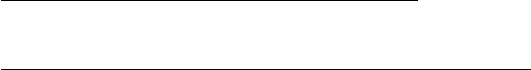
5
If the program is interactive, make it output a short notice like this when it starts in an interactive mode:
Gnomovision version 69, Copyright (C) 19yy name of author
Gnomovision comes with ABSOLUTELY NO WARRANTY; for details type `show w’.
This is free software, and you are welcome to redistribute it under certain conditions; type `show c’ for
details.
The hypothetical commands `show w’ and `show c’ should show the appropriate parts of the General Public
License. Of course, the commands you use may be called something other than `show w’ and `show c’; they
could even be mouse-clicks or menu items--whatever suits your program.
You should also get your employer (if you work as a programmer) or your school, if any, to sign a “copyright
disclaimer” for the program, if necessary. Here is a sample; alter the names:
Yoyodyne, Inc., hereby disclaims all copyright interest in the program `Gnomovision’ (which makes passes at
compilers) written by James Hacker.
<signature of Ty Coon>, 1 April 1989
Ty Coon, President of Vice
This General Public License does not permit incorporating your program into proprietary programs. If your
program is a subroutine library, you may consider it more useful to permit linking proprietary applications with
the library. If this is what you want to do, use the GNU Library General Public License instead of this License.
3. Busybox, the Linux IR control package and SquashFS
Busybox, the Linux IR control package and SquashFS are subject to the GPL, a copy of which is included at item 2.
4. DirectFB, glibc, libusb-compat, libusb, e2fsprogs and mtd-utils
DirectFB glibc, libmtp, libusb and e2fsprogs are subject to the following license:
GNU LESSER GENERAL PUBLIC LICENSE
Version 2.1, February 1999
Copyright (C) 1991, 1999 Free Software Foundation, Inc.
59 Temple Place, Suite 330, Boston, MA 02111-1307 USA
Everyone is permitted to copy and distribute verbatim copies of this license document, but changing it is not
allowed.
[This is the rst released version of the Lesser GPL. It also counts as the successor of the GNU Library Public
License, version 2, hence the version number 2.1.]
Preamble
The licenses for most software are designed to take away your freedom to share and change it. By contrast, the
GNU General Public Licenses are intended to guarantee your freedom to share and change free software--to
make sure the software is free for all its users.
This license, the Lesser General Public License, applies to some specially designated software packages--typically
libraries--of the Free Software Foundation and other authors who decide to use it. You can use it too, but we
suggest you rst think carefully about whether this license or the ordinary General Public License is the better
strategy to use in any particular case, based on the explanations below.
When we speak of free software, we are referring to freedom of use, not price. Our General Public Licenses
are designed to make sure that you have the freedom to distribute copies of free software (and charge for this
service if you wish); that you receive source code or can get it if you want it; that you can change the software
and use pieces of it in new free programs; and that you are informed that you can do these things.
To protect your rights, we need to make restrictions that forbid distributors to deny you these rights or to ask
you to surrender these rights. These restrictions translate to certain responsibilities for you if you distribute
copies of the library or if you modify it.
For example, if you distribute copies of the library, whether gratis or for a fee, you must give the recipients all the
rights that we gave you. You must make sure that they, too, receive or can get the source code. If you link other
code with the library, you must provide complete object les to the recipients, so that they can relink them with
the library after making changes to the library and recompiling it. And you must show them these terms so they
know their rights.
We protect your rights with a two-step method: (1) we copyright the library, and (2) we offer you this license,
which gives you legal permission to copy, distribute and/or modify the library.
To protect each distributor, we want to make it very clear that there is no warranty for the free library. Also,
if the library is modied by someone else and passed on, the recipients should know that what they have is
6
not the original version, so that the original author’s reputation will not be affected by problems that might be
introduced by others.
Finally, software patents pose a constant threat to the existence of any free program. We wish to make sure that
a company cannot effectively restrict the users of a free program by obtaining a restrictive license from a patent
holder. Therefore, we insist that any patent license obtained for a version of the library must be consistent with
the full freedom of use specied in this license.
Most GNU software, including some libraries, is covered by the ordinary GNU General Public License. This
license, the GNU Lesser General Public License, applies to certain designated libraries, and is quite different
from the ordinary General Public License. We use this license for certain libraries in order to permit linking
those libraries into non-free programs.
When a program is linked with a library, whether statically or using a shared library, the combination of the two
is legally speaking a combined work, a derivative of the original library. The ordinary General Public License
therefore permits such linking only if the entire combination ts its criteria of freedom. The Lesser General
Public License permits more lax criteria for linking other code with the library.
We call this license the “Lesser” General Public License because it does Less to protect the user’s freedom than
the ordinary General Public License. It also provides other free software developers Less of an advantage over
competing non-free programs. These disadvantages are the reason we use the ordinary General Public License
for many libraries. However, the Lesser license provides advantages in certain special circumstances.
For example, on rare occasions, there may be a special need to encourage the widest possible use of a certain
library, so that it becomes a de-facto standard. To achieve this, non-free programs must be allowed to use the
library. A more frequent case is that a free library does the same job as widely used non-free libraries. In this
case, there is little to gain by limiting the free library to free software only, so we use the Lesser General Public
License.
In other cases, permission to use a particular library in non-free programs enables a greater number of people
to use a large body of free software. For example, permission to use the GNU C Library in non-free programs
enables many more people to use the whole GNU operating system, as well as its variant, the GNU/Linux
operating system.
Although the Lesser General Public License is Less protective of the users’ freedom, it does ensure that the user
of a program that is linked with the Library has the freedom and the wherewithal to run that program using a
modied version of the Library.
The precise terms and conditions for copying, distribution and modication follow. Pay close attention to the
difference between a “work based on the library” and a “work that uses the library”. The former contains code
derived from the library, whereas the latter must be combined with the library in order to run.
GNU LESSER GENERAL PUBLIC LICENSE
TERMS AND CONDITIONS FOR COPYING, DISTRIBUTION AND MODIFICATION
0. This License Agreement applies to any software library or other program which contains a notice placed by
the copyright holder or other authorized party saying it may be distributed under the terms of this Lesser
General Public License (also called “this License”).
Each licensee is addressed as “you”.
A “library” means a collection of software functions and/or data prepared so as to be conveniently linked
with application programs (which use some of those functions and data) to form executables.
The “Library”, below, refers to any such software library or work which has been distributed under these
terms. A “work based on the Library” means either the Library or any derivative work under copyright law:
that is to say, a work containing the Library or a portion of it, either verbatim or with modications and/or
translated straightforwardly into another language. (Hereinafter, translation is included without limitation in
the term “modication”.)
“Source code” for a work means the preferred form of the work for making modications to it. For a library,
complete source code means all the source code for all modules it contains, plus any associated interface
denition les, plus the scripts used to control compilation and installation of the library.
Activities other than copying, distribution and modication are not covered by this License; they are outside
its scope. The act of running a program using the Library is not restricted, and output from such a program
is covered only if its contents constitute a work based on the Library (independent of the use of the Library
in a tool for writing it). Whether that is true depends on what the Library does and what the program that
uses the Library does.
1. You may copy and distribute verbatim copies of the Library’s complete source code as you receive it, in any
medium, provided that you conspicuously and appropriately publish on each copy an appropriate copyright
7
notice and disclaimer of warranty; keep intact all the notices that refer to this License and to the absence of
any warranty; and distribute a copy of this License along with the Library.
You may charge a fee for the physical act of transferring a copy, and you may at your option offer warranty
protection in exchange for a fee.
2. You may modify your copy or copies of the Library or any portion of it, thus forming a work based on the
Library, and copy and distribute such modications or work under the terms of Section 1 above, provided
that you also meet all of these conditions:
a) The modied work must itself be a software library.
b) You must cause the les modied to carry prominent notices stating that you changed the les and the
date of any change.
c) You must cause the whole of the work to be licensed at no charge to all third parties under the terms
of this License.
d) If a facility in the modied Library refers to a function or a table of data to be supplied by an application
program that uses the facility, other than as an argument passed when the facility is invoked, then you
must make a good faith effort to ensure that, in the event an application does not supply such function
or table, the facility still operates, and performs whatever part of its purpose remains meaningful.
(For example, a function in a library to compute square roots has a purpose that is entirely well-dened
independent of the application. Therefore, Subsection 2d requires that any application-supplied function
or table used by this function must be optional: if the application does not supply it, the square root
function must still compute square roots.)
These requirements apply to the modied work as a whole. If identiable sections of that work are not
derived from the Library, and can be reasonably considered independent and separate works in themselves,
then this License, and its terms, do not apply to those sections when you distribute them as separate
works. But when you distribute the same sections as part of a whole which is a work based on the Library,
the distribution of the whole must be on the terms of this License, whose permissions for other licensees
extend to the entire whole, and thus to each and every part regardless of who wrote it.
Thus, it is not the intent of this section to claim rights or contest your rights to work written entirely by you;
rather, the intent is to exercise the right to control the distribution of derivative or collective works based
on the Library.
In addition, mere aggregation of another work not based on the Library with the Library (or with a work
based on the Library) on a volume of a storage or distribution medium does not bring the other work under
the scope of this License.
3. You may opt to apply the terms of the ordinary GNU General Public License instead of this License to a
given copy of the Library. To do this, you must alter all the notices that refer to this License, so that they
refer to the ordinary GNU General Public License, version 2, instead of to this License. (If a newer version
than version 2 of the ordinary GNU General Public License has appeared, then you can specify that version
instead if you wish.) Do not make any other change in these notices.
Once this change is made in a given copy, it is irreversible for that copy, so the ordinary GNU General Public
License applies to all subsequent copies and derivative works made from that copy.
This option is useful when you wish to copy part of the code of the Library into a program that is not a
library.
4. You may copy and distribute the Library (or a portion or derivative of it, under Section 2) in object code
or executable form under the terms of Sections 1 and 2 above provided that you accompany it with the
complete corresponding machine-readable source code, which must be distributed under the terms of
Sections 1 and 2 above on a medium customarily used for software interchange.
If distribution of object code is made by offering access to copy from a designated place, then offering
equivalent access to copy the source code from the same place satises the requirement to distribute the
source code, even though third parties are not compelled to copy the source along with the object code.
5. A program that contains no derivative of any portion of the Library, but is designed to work with the Library
by being compiled or linked with it, is called a “work that uses the Library”. Such a work, in isolation, is not a
derivative work of the Library, and therefore falls outside the scope of this License.
However, linking a “work that uses the Library” with the Library creates an executable that is a derivative
of the Library (because it contains portions of the Library), rather than a “work that uses the library”. The
executable is therefore covered by this License.
Section 6 states terms for distribution of such executables.
When a “work that uses the Library” uses material from a header le that is part of the Library, the object
code for the work may be a derivative work of the Library even though the source code is not.
8
Whether this is true is especially signicant if the work can be linked without the Library, or if the work is
itself a library. The threshold for this to be true is not precisely dened by law.
If such an object file uses only numerical parameters, data structure layouts and accessors, and small
macros and small inline functions (ten lines or less in length), then the use of the object le is unrestricted,
regardless of whether it is legally a derivative work. (Executables containing this object code plus portions of
the Library will still fall under Section 6.)
Otherwise, if the work is a derivative of the Library, you may distribute the object code for the work under
the terms of Section 6.
Any executables containing that work also fall under Section 6, whether or not they are linked directly with
the Library itself.
6. As an exception to the Sections above, you may also combine or link a “work that uses the Library” with the
Library to produce a work containing portions of the Library, and distribute that work under terms of your
choice, provided that the terms permit modication of the work for the customer’s own use and reverse
engineering for debugging such modications.
You must give prominent notice with each copy of the work that the Library is used in it and that the Library
and its use are covered by this License. You must supply a copy of this License. If the work during execution
displays copyright notices, you must include the copyright notice for the Library among them, as well as a
reference directing the user to the copy of this License. Also, you must do one of these things:
a) Accompany the work with the complete corresponding machine-readable source code for the Library
including whatever changes were used in the work (which must be distributed under Sections 1 and 2
above); and, if the work is an executable linked with the Library, with the complete machine-readable
“work that uses the Library”, as object code and/or source code, so that the user can modify the Library
and then relink to produce a modied executable containing the modied Library. (It is understood
that the user who changes the contents of denitions les in the Library will not necessarily be able to
recompile the application to use the modied denitions.)
b) Use a suitable shared library mechanism for linking with the Library. A suitable mechanism is one that
(1) uses at run time a copy of the library already present on the user’s computer system, rather than
copying library functions into the executable, and (2) will operate properly with a modied version
of the library, if the user installs one, as long as the modied version is interface-compatible with the
version that the work was made with.
c) Accompany the work with a written offer, valid for at least three years, to give the same user the
materials specified in Subsection 6a, above, for a charge no more than the cost of performing this
distribution.
d) If distribution of the work is made by offering access to copy from a designated place, offer equivalent
access to copy the above specied materials from the same place.
e) Verify that the user has already received a copy of these materials or that you have already sent this user
a copy.
For an executable, the required form of the “work that uses the library” must include any data and utility
programs needed for reproducing the executable from it. However, as a special exception, the materials to
be distributed need not include anything that is normally distributed (in either source or binary form) with
the major components (compiler, kernel, and so on) of the operating system on which the executable runs,
unless that component itself accompanies the executable.
It may happen that this requirement contradicts the license restrictions of other proprietary libraries that do
not normally accompany the operating system. Such a contradiction means you cannot use both them and
the Library together in an executable that you distribute.
7. You may place library facilities that are a work based on the Library side-by-side in a single library together
with other library facilities not covered by this License, and distribute such a combined library, provided that
the separate distribution of the work based on the Library and of the other library facilities is otherwise
permitted, and provided that you do these two things:
a) Accompany the combined library with a copy of the same work based on the Library, uncombined with
any other library facilities. This must be distributed under the terms of the Sections above.
b) Give prominent notice with the combined library of the fact that part of it is a work based on the
Library, and explaining where to nd the accompanying uncombined form of the same work.
8. You may not copy, modify, sublicense, link with, or distribute the Library except as expressly provided under
this License. Any attempt otherwise to copy, modify, sublicense, link with, or distribute the Library is void,
and will automatically terminate your rights under this License. However, parties who have received copies,
or rights, from you under this License will not have their licenses terminated so long as such parties remain
in full compliance.
9
9. You are not required to accept this License, since you have not signed it. However, nothing else grants you
permission to modify or distribute the Library or its derivative works. These actions are prohibited by law
if you do not accept this License. Therefore, by modifying or distributing the Library (or any work based
on the Library), you indicate your acceptance of this License to do so, and all its terms and conditions for
copying, distributing or modifying the Library or works based on it.
10. Each time you redistribute the Library (or any work based on the Library), the recipient automatically
receives a license from the original licensor to copy, distribute, link with or modify the Library subject to
these terms and conditions. You may not impose any further restrictions on the recipients’ exercise of the
rights granted herein.
You are not responsible for enforcing compliance by third parties with this License.
11. If, as a consequence of a court judgment or allegation of patent infringement or for any other reason (not
limited to patent issues), conditions are imposed on you (whether by court order, agreement or otherwise)
that contradict the conditions of this License, they do not excuse you from the conditions of this License.
If you cannot distribute so as to satisfy simultaneously your obligations under this License and any other
pertinent obligations, then as a consequence you may not distribute the Library at all. For example, if a
patent license would not permit royalty-free redistribution of the Library by all those who receive copies
directly or indirectly through you, then the only way you could satisfy both it and this License would be to
refrain entirely from distribution of the Library.
If any portion of this section is held invalid or unenforceable under any particular circumstance, the balance
of the section is intended to apply, and the section as a whole is intended to apply in other circumstances.
It is not the purpose of this section to induce you to infringe any patents or other property right claims
or to contest validity of any such claims; this section has the sole purpose of protecting the integrity of
the free software distribution system which is implemented by public license practices. Many people have
made generous contributions to the wide range of software distributed through that system in reliance on
consistent application of that system; it is up to the author/donor to decide if he or she is willing to distribute
software through any other system and a licensee cannot impose that choice.
This section is intended to make thoroughly clear what is believed to be a consequence of the rest of this
License.
12. If the distribution and/or use of the Library is restricted in cer tain countries either by patents or by
copyrighted interfaces, the original copyright holder who places the Library under this License may add an
explicit geographical distribution limitation excluding those countries, so that distribution is permitted only
in or among countries not thus excluded. In such case, this License incorporates the limitation as if written in
the body of this License.
13. The Free Software Foundation may publish revised and/or new versions of the Lesser General Public
License from time to time. Such new versions will be similar in spirit to the present version, but may differ in
detail to address new problems or concerns.
Each version is given a distinguishing version number. If the Library species a version number of this License
which applies to it and “any later version”, you have the option of following the terms and conditions either
of that version or of any later version published by the Free Software Foundation. If the Library does
not specify a license version number, you may choose any version ever published by the Free Software
Foundation.
14. If you wish to incorporate parts of the Library into other free programs whose distribution conditions are
incompatible with these, write to the author to ask for permission. For software which is copyrighted by
the Free Software Foundation, write to the Free Software Foundation; we sometimes make exceptions for
this. Our decision will be guided by the two goals of preserving the free status of all derivatives of our free
software and of promoting the sharing and reuse of software generally.
NO WARRANTY
15. BECAUSE THE LIBRARY IS LICENSED FREE OF CHARGE, THERE IS NO WARRANTY FOR THE
LIBRARY, TO THE EXTENT PERMITTED BY APPLICABLE LAW. EXCEPT WHEN OTHERWISE STATED
IN WRITING THE COPYRIGHT HOLDERS AND/OR OTHER PARTIES PROVIDE THE LIBRARY “AS IS”
WITHOUT WARRANTY OF ANY KIND, EITHER EXPRESSED OR IMPLIED, INCLUDING, BUT NOT
LIMITED TO, THE IMPLIED WARRANTIES OF MERCHANTABILITY AND FITNESS FOR A PARTICULAR
PURPOSE. THE ENTIRE RISK AS TO THE QUALITY AND PERFORMANCE OF THE LIBRARY IS WITH
YOU. SHOULD THE LIBRARY PROVE DEFECTIVE, YOU ASSUME THE COST OF ALL NECESSARY
SERVICING, REPAIR OR CORRECTION.
16. IN NO EVENT UNLESS REQUIRED BY APPLICABLE LAW OR AGREED TO IN WRITING WILL ANY
COPYRIGHT HOLDER, OR ANY OTHER PARTY WHO MAY MODIFY AND/OR REDISTRIBUTE THE
LIBRARY AS PERMITTED ABOVE, BE LIABLE TO YOU FOR DAMAGES, INCLUDING ANY GENERAL,
SPECIAL, INCIDENTAL OR CONSEQUENTIAL DAMAGES ARISING OUT OF THE USE OR INABILITY

10
TO USE THE LIBRARY (INCLUDING BUT NOT LIMITED TO LOSS OF DATA OR DATA BEING
RENDERED INACCURATE OR LOSSES SUSTAINED BY YOU OR THIRD PARTIES OR A FAILURE OF
THE LIBRARY TO OPERATE WITH ANY OTHER SOFTWARE), EVEN IF SUCH HOLDER OR OTHER
PARTY HAS BEEN ADVISED OF THE POSSIBILITY OF SUCH DAMAGES.
END OF TERMS AND CONDITIONS
How to Apply These Terms to Your New Libraries
If you develop a new library, and you want it to be of the greatest possible use to the public, we recommend
making it free software that everyone can redistribute and change. You can do so by permitting redistribution
under these terms (or, alternatively, under the terms of the ordinary General Public License).
To apply these terms, attach the following notices to the library. It is safest to attach them to the start of each
source le to most effectively convey the exclusion of warranty; and each le should have at least the “copyright”
line and a pointer to where the full notice is found.
<one line to give the library’s name and a brief idea of what it does.>
Copyright (C) <year> <name of author>
This library is free software; you can redistribute it and/or modify it under the terms of the GNU Lesser General
Public License as published by the Free Software Foundation; either version 2.1 of the License, or (at your
option) any later version.
This library is distributed in the hope that it will be useful, but WITHOUT ANY WARRANTY; without even the
implied warranty of MERCHANTABILITY or FITNESS FOR A PARTICULAR PURPOSE. See the GNU Lesser
General Public License for more details.
You should have received a copy of the GNU Lesser General Public License along with this library; if not, write
to the Free Software Foundation, Inc., 59 Temple Place, Suite 330, Boston, MA 02111-1307 USA
Also add information on how to contact you by electronic and paper mail.
You should also get your employer (if you work as a programmer) or your school, if any, to sign a “copyright
disclaimer” for the library, if necessary. Here is a sample; alter the names:
Yoyodyne, Inc., hereby disclaims all copyright interest in the library `Frob’ (a library for tweaking knobs) written
by James Random Hacker.
<signature of Ty Coon>, 1 April 1990
Ty Coon, President of Vice
That’s all there is to it!
5. IJG: JPEG software decoder
The authors make NO WARRANTY or representation, either express or implied, with respect to this software,
its quality, accuracy, merchantability, or tness for a particular purpose. This software is provided “AS IS”, and
you, its user, assume the entire risk as to its quality and accuracy.
This software is copyright (C) 1991-1998, Thomas G. Lane.
All Rights Reserved except as specied below.
Permission is hereby granted to use, copy, modify, and distribute this software (or portions thereof) for any
purpose, without fee, subject to these conditions:
(1) If any part of the source code for this software is distributed, then this README le must be included, with
this copyright and no-warranty notice unaltered; and any additions, deletions, or changes to the original les
must be clearly indicated in accompanying documentation.
(2) If only executable code is distributed, then the accompanying documentation must state that “this software
is based in part on the work of the Independent JPEG Group”.
(3) Permission for use of this software is granted only if the user accepts full responsibility for any undesirable
consequences; the authors accept NO LIABILITY for damages of any kind.
6. WPA Supplicant
Copyright (c) 2003-2009, Jouni Malinen <j@w1.> and contributors
All Rights Reserved.
Redistribution and use in source and binary forms, with or without modication, are permitted provided that
the following conditions are met:

11
1. Redistributions of source code must retain the above copyright notice, this list of conditions and the
following disclaimer.
2. Redistributions in binary form must reproduce the above copyright notice, this list of conditions and the
following disclaimer in the documentation and/or other materials provided with the distribution.
3. Neither the name(s) of the above-listed copyright holder(s) nor the names of its contributors may be used
to endorse or promote products derived from this software without specic prior written permission.
THIS SOF TWARE IS PROVIDED BY THE COPYRIGHT HOLDERS AND CONTRIBUTORS “AS IS”
AND ANY EXPRESS OR IMPLIED WARRANTIES, INCLUDING, BUT NOT LIMITED TO, THE IMPLIED
WARRANTIES OF MERCHANTABILITY AND FITNESS FOR A PARTICULAR PURPOSE ARE DISCLAIMED.
IN NO EVENT SHALL THE COPYRIGHT OWNER OR CONTRIBUTORS BE LIABLE FOR ANY DIRECT,
INDIRECT, INCIDENTAL, SPECIAL, EXEMPLARY, OR CONSEQUENTIAL DAMAGES (INCLUDING, BUT
NOT LIMITED TO, PROCUREMENT OF SUBSTITUTE GOODS OR SERVICES; LOSS OF USE, DATA, OR
PROFITS; OR BUSINESS INTERRUPTION) HOWEVER CAUSED AND ON ANY THEORY OF LIABILITY,
WHETHER IN CONTRACT, STRICT LIABILITY, OR TORT (INCLUDING NEGLIGENCE OR OTHERWISE)
ARISING IN ANY WAY OUT OF THE USE OF THIS SOFTWARE, EVEN IF ADVISED OF THE POSSIBILITY
OF SUCH DAMAGE.
7. Unicode Bidirectional Algorithm
For the general privacy policy governing access to this site, see the Unicode Privacy Policy. For trademark usage,
see the Unicode Consortium® Trademarks and Logo Policy.
Notice to End User: Terms of Use
Carefully read the following legal agreement (“Agreement”). Use or copying of the software and/or codes
provided with this agreement (The “Software”) constitutes your acceptance of these terms
Unicode Copyright.
Copyright © 1991-2009 Unicode, Inc. All rights reserved.
Certain documents and les on this website contain a legend indicating that “Modication is permitted.” Any
person is hereby authorized, without fee, to modify such documents and files to create derivative works
conforming to the Unicode® Standard, subject to Terms and Conditions herein.
Any person is hereby authorized, without fee, to view, use, reproduce, and distribute all documents and les
solely for informational purposes in the creation of products supporting the Unicode Standard, subject to the
Terms and Conditions herein.
Further specications of rights and restrictions pertaining to the use of the particular set of data les known as
the “Unicode Character Database” can be found in Exhibit 1.
Each version of the Unicode Standard has further specications of rights and restrictions of use. For the book
editions, these are found on the back of the title page. For the online edition, certain les (such as the PDF les
for book chapters and code charts) carry specic restrictions. All other les are covered under these general
Terms of Use. To request a permission to reproduce any part of the Unicode Standard, please contact the
Unicode Consortium.
No license is granted to “mirror” the Unicode website where a fee is charged for access to the “mirror” site.
Modication is not permitted with respect to this document. All copies of this document must be verbatim.
Restricted Rights Legend. Any technical data or software which is licensed to the United States of America, its
agencies and/or instrumentalities under this Agreement is commercial technical data or commercial computer
software developed exclusively at private expense as dened in FAR 2.101, or DFARS 252.227-7014 (June 1995),
as applicable. For technical data, use, duplication, or disclosure by the Government is subject to restrictions as
set forth in DFARS 202.227-7015 Technical Data, Commercial and Items (Nov 1995) and this Agreement. For
Software, in accordance with FAR 12-212 or DFARS 227-7202, as applicable, use, duplication or disclosure by the
Government is subject to the restrictions set forth in this Agreement.
Warranties and Disclaimers.
This publication and/or website may include technical or typographical errors or other inaccuracies . Changes
are periodically added to the information herein; these changes will be incorporated in new editions of
the publication and/or website. Unicode may make improvements and/or changes in the product(s) and/or
program(s) described in this publication and/or website at any time.
If this le has been purchased on magnetic or optical media from Unicode, Inc. the sole and exclusive remedy for
any claim will be exchange of the defective media within ninety (90) days of original purchase.
EXCEPT AS PROVIDED IN SECTION C.2, THIS PUBLICATION AND/OR SOFTWARE IS PROVIDED “AS IS”
WITHOUT WARRANTY OF ANY KIND EITHER EXPRESS, IMPLIED, OR STATUTORY, INCLUDING, BUT
NOT LIMITED TO, ANY WARRANTIES OF MERCHANTABILITY, FITNESS FOR A PARTICULAR PURPOSE,
12
OR NON-INFRINGEMENT. UNICODE AND ITS LICENSORS ASSUME NO RESPONSIBILITY FOR ERRORS
OR OMISSIONS IN THIS PUBLICATION AND/OR SOFTWARE OR OTHER DOCUMENTS WHICH ARE
REFERENCED BY OR LINKED TO THIS PUBLICATION OR THE UNICODE WEBSITE.
Waiver of Damages. In no event shall Unicode or its licensors be liable for any special, incidental, indirect or
consequential damages of any kind, or any damages whatsoever, whether or not Unicode was advised of the
possibility of the damage, including, without limitation, those resulting from the following: loss of use, data or
prots, in connection with the use, modication or distribution of this information or its derivatives.
Trademarks.
Unicode and the Unicode logo are registered trademarks of Unicode, Inc.
This site contains product names and corporate names of other companies. All product names and company
names and logos mentioned herein are the trademarks or registered trademarks of their respective owners.
Other products and corporate names mentioned herein which are trademarks of a third party are used only for
explanation and for the owners’ benet and with no intent to infringe.
Use of third party products or information referred to herein is at the user’s risk.
Miscellaneous.
Jurisdiction and Venue. This server is operated from a location in the State of California, United States of
America. Unicode makes no representation that the materials are appropriate for use in other locations. If you
access this server from other locations, you are responsible for compliance with local laws. This Agreement,
all use of this site and any claims and damages resulting from use of this site are governed solely by the laws of
the State of California without regard to any principles which would apply the laws of a different jurisdiction.
The user agrees that any disputes regarding this site shall be resolved solely in the courts located in Santa Clara
County, California. The user agrees said courts have personal jurisdiction and agree to waive any right to transfer
the dispute to any other forum.
Modication by Unicode Unicode shall have the right to modify this Agreement at any time by posting it to this
site. The user may not assign any part of this Agreement without Unicode’s prior written consent.
Taxes. The user agrees to pay any taxes arising from access to this website or use of the information herein,
except for those based on Unicode’s net income.
Severability. If any provision of this Agreement is declared invalid or unenforceable, the remaining provisions of
this Agreement shall remain in effect.
Entire Agreement. This Agreement constitutes the entire agreement between the parties.
--------------------------------------------------------------------------------
EXHIBIT 1
UNICODE, INC. LICENSE AGREEMENT - DATA FILES AND SOFTWARE
Unicode Data Files include all data files under the directories http://www.unicode.org/Public/, http://www.
unicode.org/reports/, and http://www.unicode.org/cldr/data/ . Unicode Software includes any source code
published in the Unicode Standard or under the directories http://www.unicode.org/Public/, http://www.unicode.
org/reports/, and http://www.unicode.org/cldr/data/.
NOTICE TO USER: Carefully read the following legal agreement. BY DOWNLOADING, INSTALLING,
COPYING OR OTHERWISE USING UNICODE INC.’S DATA FILES (“DATA FILES”), AND/OR SOFTWARE
(“SOFTWARE”), YOU UNEQUIVOCALLY ACCEPT, AND AGREE TO BE BOUND BY, ALL OF THE TERMS
AND CONDITIONS OF THIS AGREEMENT. IF YOU DO NOT AGREE, DO NOT DOWNLOAD, INSTALL,
COPY, DISTRIBUTE OR USE THE DATA FILES OR SOFTWARE.
COPYRIGHT AND PERMISSION NOTICE
Copyright © 1991-2009 Unicode, Inc. All rights reserved. Distributed under the Terms of Use in http://www.
unicode.org/copyright.html.
Permission is hereby granted, free of charge, to any person obtaining a copy of the Unicode data les and any
associated documentation (the “Data Files”) or Unicode software and any associated documentation (the
“Software”) to deal in the Data Files or Software without restriction, including without limitation the rights
to use, copy, modify, merge, publish, distribute, and/or sell copies of the Data Files or Software, and to permit
persons to whom the Data Files or Software are furnished to do so, provided that (a) the above copyright
notice(s) and this permission notice appear with all copies of the Data Files or Software, (b) both the above
copyright notice(s) and this permission notice appear in associated documentation, and (c) there is clear notice
in each modied Data File or in the Software as well as in the documentation associated with the Data File(s) or
Software that the data or software has been modied.
THE DATA FILES AND SOFTWARE ARE PROVIDED “AS IS”, WITHOUT WARRANTY OF ANY KIND,
EXPRESS OR IMPLIED, INCLUDING BUT NOT LIMITED TO THE WARRANTIES OF MERCHANTABILITY,
FITNESS FOR A PARTICULAR PURPOSE AND NONINFRINGEMENT OF THIRD PARTY RIGHTS. IN
NO EVENT SHALL THE COPYRIGHT HOLDER OR HOLDERS INCLUDED IN THIS NOTICE BE LIABLE
FOR ANY CLAIM, OR ANY SPECIAL INDIRECT OR CONSEQUENTIAL DAMAGES, OR ANY DAMAGES

13
WHATSOEVER RESULTING FROM LOSS OF USE, DATA OR PROFITS, WHETHER IN AN ACTION OF
CONTRACT, NEGLIGENCE OR OTHER TORTIOUS ACTION, ARISING OUT OF OR IN CONNECTION
WITH THE USE OR PERFORMANCE OF THE DATA FILES OR SOFTWARE.
Except as contained in this notice, the name of a copyright holder shall not be used in advertising or otherwise
to promote the sale, use or other dealings in these Data Files or Software without prior written authorization of
the copyright holder.
--------------------------------------------------------------------------------
Unicode and the Unicode logo are trademarks of Unicode, Inc., and may be registered in some jurisdictions. All
other trademarks and registered trademarks mentioned herein are the property of their respective owners.
--------------------------------------------------------------------------------
8. OpenSSL.
Open SSL is an Open Source toolkit implementing the Secure Sockets Layer (SSL v2/v3) and Transport Layer
Security (TLS v1) protocols as well as a full-strength general purpose cryptography library.
See http://www.openssl.org/, and in particular http://www.openssl.org/source/license.html.
The license conditions are copied below.
The OpenSSL toolkit stays under a dual license, i.e. both the conditions of the OpenSSL License and the original
SSLeay license apply to the toolkit.
See below for the actual license texts. Actually both licenses are BSD-style
Open Source licenses. In case of any license issues related to OpenSSL, please contact openssl-core@openssl.
org.
OpenSSL License
---------------
/* =====================================================
* Copyright (c) 1998-2008 The OpenSSL Project. All rights reserved.
*
* Redistribution and use in source and binary forms, with or without
* modication, are permitted provided that the following conditions
* are met:
*
* 1. Redistributions of source code must retain the above copyright
* notice, this list of conditions and the following disclaimer.
*
* 2. Redistributions in binary form must reproduce the above copyright
* notice, this list of conditions and the following disclaimer in
* the documentation and/or other materials provided with the
* distribution.
*
* 3. All advertising materials mentioning features or use of this
* software must display the following acknowledgment:
* “This product includes software developed by the OpenSSL Project
* for use in the OpenSSL Toolkit. (http://www.openssl.org/)”
*
* 4. The names “OpenSSL Toolkit” and “OpenSSL Project” must not be used to
* endorse or promote products derived from this software without
* prior written permission. For written permission, please contact
* openssl-core@openssl.org.
*
* 5. Products derived from this software may not be called “OpenSSL”
* nor may “OpenSSL” appear in their names without prior written
* permission of the OpenSSL Project.
*
* 6. Redistributions of any form whatsoever must retain the following
* acknowledgment:
* “This product includes software developed by the OpenSSL Project
* for use in the OpenSSL Toolkit (http://www.openssl.org/)”
*
* THIS SOFTWARE IS PROVIDED BY THE OpenSSL PROJECT ``AS IS’’ AND ANY
14
* EXPRESSED OR IMPLIED WARRANTIES, INCLUDING, BUT NOT LIMITED TO, THE
* IMPLIED WARRANTIES OF MERCHANTABILITY AND FITNESS FOR A PARTICULAR
* PURPOSE ARE DISCLAIMED. IN NO EVENT SHALL THE OpenSSL PROJECT OR
* ITS CONTRIBUTORS BE LIABLE FOR ANY DIRECT, INDIRECT, INCIDENTAL,
* SPECIAL, EXEMPLARY, OR CONSEQUENTIAL DAMAGES (INCLUDING, BUT
* NOT LIMITED TO, PROCUREMENT OF SUBSTITUTE GOODS OR SERVICES;
* LOSS OF USE, DATA, OR PROFITS; OR BUSINESS INTERRUPTION)
* HOWEVER CAUSED AND ON ANY THEORY OF LIABILITY, WHETHER IN
* CONTRACT, STRICT LIABILITY, OR TORT (INCLUDING NEGLIGENCE OR
* OTHERWISE) ARISING IN ANY WAY OUT OF THE USE OF THIS SOFTWARE,
* EVEN IF ADVISED OF THE POSSIBILITY OF SUCH DAMAGE.
* ======================================================
*
* This product includes cryptographic software written by Eric Young
* (eay@cryptsoft.com). This product includes software written by Tim
* Hudson (tjh@cryptsoft.com).
*
*/
Original SSLeay License
-----------------------
/* Copyright (C) 1995-1998 Eric Young (eay@cryptsoft.com)
* All rights reserved.
*
* This package is an SSL implementation written
* by Eric Young (eay@cryptsoft.com).
* The implementation was written so as to conform with Netscapes SSL.
*
* This library is free for commercial and non-commercial use as long as
* the following conditions are aheared to. The following conditions
* apply to all code found in this distribution, be it the RC4, RSA,
* lhash, DES, etc., code; not just the SSL code. The SSL documentation
* included with this distribution is covered by the same copyright terms
* except that the holder is Tim Hudson (tjh@cryptsoft.com).
*
* Copyright remains Eric Young’s, and as such any Copyright notices in
* the code are not to be removed.
* If this package is used in a product, Eric Young should be given attribution
* as the author of the parts of the library used.
* This can be in the form of a textual message at program startup or
* in documentation (online or textual) provided with the package.
*
* Redistribution and use in source and binary forms, with or without
* modication, are permitted provided that the following conditions
* are met:
* 1. Redistributions of source code must retain the copyright
* notice, this list of conditions and the following disclaimer.
* 2. Redistributions in binary form must reproduce the above copyright
* notice, this list of conditions and the following disclaimer in the
* documentation and/or other materials provided with the distribution.
* 3. All advertising materials mentioning features or use of this software
* must display the following acknowledgement:
* “This product includes cryptographic software written by
* Eric Young (eay@cryptsoft.com)”
* The word ‘cryptographic’ can be left out if the rouines from the library
* being used are not cryptographic related :-).
* 4. If you include any Windows specic code (or a derivative thereof) from
* the apps directory (application code) you must include an acknowledgement:
* “This product includes software written by Tim Hudson (tjh@cryptsoft.com)”
*
* THIS SOFTWARE IS PROVIDED BY ERIC YOUNG ``AS IS’’ AND ANY EXPRESS OR
* IMPLIED WARRANTIES, INCLUDING, BUT NOT LIMITED TO, THE IMPLIED

15
* WARRANTIES OF MERCHANTABILITY AND FITNESS FOR A PARTICULAR
* PURPOSE ARE DISCLAIMED. IN NO EVENT SHALL THE AUTHOR OR
* CONTRIBUTORS BE LIABLE FOR ANY DIRECT, INDIRECT, INCIDENTAL,
* SPECIAL, EXEMPLARY, OR CONSEQUENTIAL DAMAGES (INCLUDING, BUT
* NOT LIMITED TO, PROCUREMENT OF SUBSTITUTE GOODS OR SERVICES; LOSS
* OF USE, DATA, OR PROFITS; OR BUSINESS INTERRUPTION) HOWEVER
* CAUSED AND ON ANY THEORY OF LIABILITY, WHETHER IN CONTRACT,
* STRICT LIABILITY, OR TORT (INCLUDING NEGLIGENCE OR OTHERWISE)
* ARISING IN ANY WAY OUT OF THE USE OF THIS SOFTWARE, EVEN IF ADVISED
* OF THE POSSIBILITY OF SUCH DAMAGE.
*
* The licence and distribution terms for any publically available version or
* derivative of this code cannot be changed. i.e. this code cannot simply be
* copied and put under another distribution licence
* [including the GNU Public Licence.]
*/
9. Zlib general purpose compression library
See http://www.zlib.net/, and in particular http://www.zlib.net/zlib_license.html.
/* zlib.h -- interface of the ‘zlib’ general purpose compression library version 1.2.3, July 18th, 2005
Copyright (C) 1995-2005 Jean-loup Gailly and Mark Adler
This software is provided ‘as-is’, without any express or implied warranty. In no event will the authors be held
liable for any damages arising from the use of this software.
Permission is granted to anyone to use this software for any purpose, including commercial applications, and to
alter it and redistribute it freely, subject to the following restrictions:
1. The origin of this software must not be misrepresented; you must not claim that you wrote the original
software. If you use this software in a product, an acknowledgment in the product documentation would be
appreciated but is not required.
2. Altered source versions must be plainly marked as such, and must not be misrepresented as being the
original software.
3. This notice may not be removed or altered from any source distribution.
Jean-loup Gailly jloup@gzip.org
Mark Adler madler@alumni.caltech.edu
*/
10. cURL
COPYRIGHT AND PERMISSION NOTICE
Copyright (c) 1996 - 2009, Daniel Stenberg, <daniel@haxx.se>.
All rights reserved.
Permission to use, copy, modify, and distribute this software for any purpose with or without fee is hereby
granted, provided that the above copyright notice and this permission notice appear in all copies.
THE SOFTWARE IS PROVIDED “AS IS”, WITHOUT WARRANTY OF ANY KIND, EXPRESS OR IMPLIED,
INCLUDING BUT NOT LIMITED TO THE WARR ANTIES OF MERCHANTABILITY, FITNESS FOR A
PARTICULAR PURPOSE AND NONINFRINGEMENT OF THIRD PARTY RIGHTS. IN NO EVENT SHALL
THE AUTHORS OR COPYRIGHT HOLDERS BE LIABLE FOR ANY CLAIM, DAMAGES OR OTHER
LIABILITY, WHETHER IN AN ACTION OF CONTRACT, TORT OR OTHERWISE, ARISING FROM, OUT OF
OR IN CONNECTION WITH THE SOFTWARE OR THE USE OR OTHER DEALINGS IN THE SOFTWARE.
Except as contained in this notice, the name of a copyright holder shall not be used in advertising or otherwise
to promote the sale, use or other dealings in this Software without prior written authorization of the copyright
holder.
11. Freetype, a Free, High-Quality, and Portable Font Engine
The software is based in part of the work of the FreeType Team.
See http://freetype.sourceforge.net/, and in particular http://freetype.sourceforge.net/FTL.TXT.
Portions of the relevant license conditions are copied below.

16
The FreeType Project LICENSE 2006-Jan-27
Copyright 1996-2002, 2006 by David Turner, Robert Wilhelm, and Werner Lemberg
…
1. No Warranty
------------------
THE FREETYPE PROJECT IS PROVIDED `AS IS’ WITHOUT WARR ANT Y OF ANY KIND, EITHER
EXPRESS OR IMPLIED, INCLUDING, BUT NOT LIMITED TO, WARRANTIES OF MERCHANTABILITY
AND FITNESS FOR A PARTICULAR PURPOSE. IN NO EVENT WILL ANY OF THE AUTHORS OR
COPYRIGHT HOLDERS BE LIABLE FOR ANY DAMAGES CAUSED BY THE USE OR THE INABILITY TO
USE, OF THE FREETYPE PROJECT.
2. Redistribution
-------------------
This license grants a worldwide, royalty-free, perpetual and irrevocable right and license to use, execute,
perform, compile, display, copy, create derivative works of, distribute and sublicense the FreeType Project (in
both source and object code forms) and derivative works thereof for any purpose; and to authorize others to
exercise some or all of the rights granted herein, subject to the following conditions:
…
o Redistribution in binary form must provide a disclaimer that states that the software is based in part of
the work of the FreeType Team, in the distribution documentation. We also encourage you to put an
URL to the FreeType web page in your documentation, though this isn’t mandatory.
…
12. International Components for Unicode
COPYRIGHT AND PERMISSION NOTICE
Copyright (c) 1995-2009 International Business Machines Corporation and others
All rights reserved.
Permission is hereby granted, free of charge, to any person obtaining a copy of this software and associated
documentation les (the “Software”), to deal in the Software without restriction, including without limitation the
rights to use, copy, modify, merge, publish, distribute, and/or sell copies of the Software, and to permit persons
to whom the Software is furnished to do so, provided that the above copyright notice(s) and this permission
notice appear in all copies of the Software and that both the above copyright notice(s) and this permission notice
appear in supporting documentation.
THE SOFTWARE IS PROVIDED “AS IS”, WITHOUT WARRANTY OF ANY KIND, EXPRESS OR IMPLIED,
INCLUDING BUT NOT LIMITED TO THE WARR ANTIES OF MERCHANTABILITY, FITNESS FOR A
PARTICULAR PURPOSE AND NONINFRINGEMENT OF THIRD PARTY RIGHTS. IN NO EVENT SHALL
THE COPYRIGHT HOLDER OR HOLDERS INCLUDED IN THIS NOTICE BE LIABLE FOR ANY CLAIM,
OR ANY SPECIAL INDIRECT OR CONSEQUENTIAL DAMAGES, OR ANY DAMAGES WHATSOEVER
RESULTING FROM LOSS OF USE, DATA OR PROFITS, WHETHER IN AN ACTION OF CONTR ACT,
NEGLIGENCE OR OTHER TORTIOUS ACTION, ARISING OUT OF OR IN CONNECTION WITH THE USE
OR PERFORMANCE OF THIS SOFTWARE.
Except as contained in this notice, the name of a copyright holder shall not be used in advertising or otherwise
to promote the sale, use or other dealings in this Software without prior written authorization of the copyright
holder.
13. Expat
Copyright (c) 1998, 1999, 2000 Thai Open Source Software Center Ltd and Clark Cooper
Copyright (c) 2001, 2002, 2003, 2004, 2005, 2006 Expat maintainers.
Permission is hereby granted, free of charge, to any person obtaining a copy of this software and associated
documentation les (the “Software”), to deal in the Software without restriction, including without limitation
the rights to use, copy, modify, merge, publish, distribute, sublicense, and/or sell copies of the Software, and to
permit persons to whom the Software is furnished to do so, subject to the following conditions:
The above copyright notice and this permission notice shall be included in all copies or substantial portions of
the Software.

17
THE SOFTWARE IS PROVIDED “AS IS”, WITHOUT WARRANTY OF ANY KIND, EXPRESS OR IMPLIED,
INCLUDING BUT NOT LIMITED TO THE WARR ANTIES OF MERCHANTABILITY, FITNESS FOR A
PARTICULAR PURPOSE AND NONINFRINGEMENT.
IN NO EVENT SHALL THE AUTHORS OR COPYRIGHT HOLDERS BE LIABLE FOR ANY CL AIM,
DAMAGES OR OTHER LIABILITY, WHETHER IN AN ACTION OF CONTRACT, TORT OR OTHERWISE,
ARISING FROM, OUT OF OR IN CONNECTION WITH THE SOFTWARE OR THE USE OR OTHER
DEALINGS IN THE SOFTWARE.
14. DNS Resolver
The DNS resolver code, taken from BIND 4.9.5, is copyrighted both by UC Berkeley and by Digital Equipment
Corporation. The DEC portions are under the following license:
Portions Copyright (C) 1993 by Digital Equipment Corporation.
Permission to use, copy, modify, and distribute this software for any purpose with or without fee is hereby
granted, provided that the above copyright notice and this permission notice appear in all copies, and that the
name of Digital Equipment Corporation not be used in advertising or publicity pertaining to distribution of the
document or software without specic, written prior permission.
THE SOFTWARE IS PROVIDED ``AS IS’’ AND DIGITAL EQUIPMENT CORP. DISCLAIMS ALL WARRANTIES
WITH REGARD TO THIS SOFTWARE, INCLUDING ALL IMPLIED WARRANTIES OF MERCHANTABILITY
AND FITNESS. IN NO EVENT SHALL DIGITAL EQUIPMENT CORPORATION BE LIABLE FOR ANY
SPECIAL, DIRECT, INDIRECT, OR CONSEQUENTIAL DAMAGES OR ANY DAMAGES WHATSOEVER
RESULTING FROM LOSS OF USE, DATA OR PROFITS, WHETHER IN AN ACTION OF CONTR ACT,
NEGLIGENCE OR OTHER TORTIOUS ACTION, ARISING OUT OF OR IN CONNECTION WITH THE USE
OR PERFORMANCE OF THIS SOFTWARE.
15. getnameinfo, getaddrinfo
The les inet/getnameinfo.c and sysdeps/posix/getaddrinfo.c are copyright (C) by Craig Metz and are distributed
under the following license:
/* The Inner Net License, Version 2.00
The author(s) grant permission for redistribution and use in source and binary forms, with or without
modication, of the software and documentation provided that the following conditions are met:
0. If you receive a version of the software that is specically labelled as not being for redistribution (check the
version message and/or README), you are not permitted to redistribute that version of the software in any
way or form.
1. All terms of the all other applicable copyrights and licenses must be followed.
2. Redistributions of source code must retain the authors’ copyright notice(s), this list of conditions, and the
following disclaimer.
3. Redistributions in binary form must reproduce the authors’ copyright notice(s), this list of conditions, and
the following disclaimer in the documentation and/or other materials provided with the distribution.
4. [The copyright holder has authorized the removal of this clause.]
5. Neither the name(s) of the author(s) nor the names of its contributors may be used to endorse or promote
products derived from this software without specic prior written permission.
THIS SOFTWARE IS PROVIDED BY ITS AUTHORS AND CONTRIBUTORS ``AS IS’’ AND ANY EXPRESS
OR IMPLIED WARR ANTIES, INCLUDING, BUT NOT LIMITED TO, THE IMPLIED WARR ANTIES OF
MERCHANTABILITY AND FITNESS FOR A PARTICULAR PURPOSE ARE DISCLAIMED. IN NO EVENT
SHALL THE AUTHORS OR CONTRIBUTORS BE LIABLE FOR ANY DIRECT, INDIRECT, INCIDENTAL,
SPECIAL, EXEMPLARY, OR CONSEQUENTIAL DAMAGES (INCLUDING, BUT NOT LIMITED TO,
PROCUREMENT OF SUBSTITUTE GOODS OR SERVICES; LOSS OF USE, DATA, OR PROFITS; OR
BUSINESS INTERRUPTION) HOWEVER CAUSED AND ON ANY THEORY OF LIABILITY, WHETHER IN
CONTRACT, STRICT LIABILITY, OR TORT (INCLUDING NEGLIGENCE OR OTHERWISE) ARISING IN
ANY WAY OUT OF THE USE OF THIS SOFTWARE, EVEN IF ADVISED OF THE POSSIBILITY OF SUCH
DAMAGE.
If these license terms cause you a real problem, contact the author. */

18
16. libpng
This copy of the libpng notices is provided for your convenience. In case of any discrepancy between this copy
and the notices in the le png.h that is included in the libpng distribution, the latter shall prevail.
COPYRIGHT NOTICE, DISCLAIMER, and LICENSE:
If you modify libpng you may insert additional notices immediately following this sentence.
This code is released under the libpng license.
libpng versions 1.2.6, August 15, 2004, through 1.2.41, December 3, 2009, are Copyright (c) 2004, 2006-2009
Glenn Randers-Pehrson, and are distributed according to the same disclaimer and license as libpng-1.2.5 with
the following individual added to the list of Contributing Authors
Cosmin Truta
libpng versions 1.0.7, July 1, 2000, through 1.2.5 - October 3, 2002, are
Copyright (c) 2000-2002 Glenn Randers-Pehrson, and are distributed according to the same disclaimer and
license as libpng-1.0.6 with the following individuals added to the list of Contributing Authors
Simon-Pierre Cadieux
Eric S. Raymond
Gilles Vollant
and with the following additions to the disclaimer:
There is no warranty against interference with your enjoyment of the library or against infringement. There
is no warranty that our efforts or the library will fulll any of your particular purposes or needs. This library is
provided with all faults, and the entire risk of satisfactory quality, performance, accuracy, and effort is with the
user.
libpng versions 0.97, January 1998, through 1.0.6, March 20, 2000, are Copyright (c) 1998, 1999 Glenn Randers-
Pehrson, and are distributed according to the same disclaimer and license as libpng-0.96, with the following
individuals added to the list of Contributing Authors:
Tom Lane
Glenn Randers-Pehrson
Willem van Schaik
libpng versions 0.89, June 1996, through 0.96, May 1997, are Copyright (c) 1996, 1997 Andreas Dilger
Distributed according to the same disclaimer and license as libpng-0.88, with the following individuals added to
the list of Contributing Authors:
John Bowler
Kevin Bracey
Sam Bushell
Magnus Holmgren
Greg Roelofs
Tom Tanner
libpng versions 0.5, May 1995, through 0.88, January 1996, are Copyright (c) 1995, 1996 Guy Eric Schalnat,
Group 42, Inc.
For the purposes of this copyright and license, “Contributing Authors” is defined as the following set of
individuals:
Andreas Dilger
Dave Martindale
Guy Eric Schalnat
Paul Schmidt
Tim Wegner
The PNG Reference Library is supplied “AS IS”. The Contributing Authors and Group 42, Inc. disclaim all
warranties, expressed or implied, including, without limitation, the warranties of merchantability and of tness
for any purpose. The Contributing Authors and Group 42, Inc. assume no liability for direct, indirect, incidental,
special, exemplary, or consequential damages, which may result from the use of the PNG Reference Library,
even if advised of the possibility of such damage.

19
Permission is hereby granted to use, copy, modify, and distribute this source code, or portions hereof, for any
purpose, without fee, subject to the following restrictions:
1. The origin of this source code must not be misrepresented.
2. Altered versions must be plainly marked as such and must not be misrepresented as being the original source.
3. This Copyright notice may not be removed or altered from any source or altered source distribution.
The Contributing Authors and Group 42, Inc. specically permit, without fee, and encourage the use of this
source code as a component to supporting the PNG le format in commercial products. If you use this source
code in a product, acknowledgment is not required but would be appreciated.
A “png_get_copyright” function is available, for convenient use in “about” boxes and the like:
printf(“%s”,png_get_copyright(NULL));
Also, the PNG logo (in PNG format, of course) is supplied in the les “pngbar.png” and “pngbar.jpg (88x31) and
“pngnow.png” (98x31).
Libpng is OSI Certied Open Source Software. OSI Certied Open Source is a certication mark of the Open
Source Initiative.
Glenn Randers-Pehrson
glennrp at users.sourceforge.net
December 3, 2009
17. ezxml
This product contains ezxml, which is copyright 2004, 2005 Aaron Voisine.
18. SQLite
A l l o f t h e d e l i v e r a b l e c o d e i n S Q L i t e h a s b e e n d e d i c a t e d t o t h e H Y P E R L I N K
“http://en.wikipedia.org/wiki/Public_Domain”public domain by the authors. All code authors, and representatives
of the companies they work for, have signed afdavits dedicating their contributions to the public domain and
originals of those signed afdavits are stored in a resafe at the main ofces of HYPERLINK “http://www.hwaci.
com”Hwaci. Anyone is free to copy, modify, publish, use, compile, sell, or distribute the original SQLite code,
either in source code form or as a compiled binary, for any purpose, commercial or non-commercial, and by any
means.
The previous paragraph applies to the deliverable code in SQLite - those parts of the SQLite library that you
actually bundle and ship with a larger application. Portions of the documentation and some code used as part
of the build process might fall under other licenses. The details here are unclear. We do not worry about the
licensing of the documentation and build code so much because none of these things are part of the core
deliverable SQLite library.
All of the deliverable code in SQLite has been written from scratch. No code has been taken from other
projects or from the open internet. Every line of code can be traced back to its original author, and all of those
authors have public domain dedications on le. So the SQLite code base is clean and is uncontaminated with
licensed code from other projects.
19. aes-src
Copyright (c) 1998-2008, Brian Gladman, Worcester, UK. All rights reserved.
LICENSE TERMS
The redistribution and use of this software (with or without changes) is allowed without the payment of fees or
royalties provided that:
1. source code distributions include the above copyright notice, this list of conditions and the following
disclaimer;
2. binary distributions include the above copyright notice, this list of conditions and the following disclaimer in
their documentation;
3. the name of the copyright holder is not used to endorse products built using this software without specic
written permission.
2010_BDP8000/9600_V2.0_SG
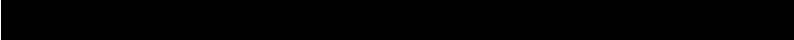
English
NOTICE
SOFTWARE END USER LICENSE AGREEMENT
THIS SOFTWARE END USER LICENSE AGREEMENT (“THIS AGREEMENT”) IS A LEGAL AND BINDING
AGREEMENT BETWEEN YOU (EITHER AN INDIVIDUAL OR ENTITY) AND PHILIPS CONSUMER LIFESTYLE B.V.
A DUTCH LIMITED LIABILITY COMPANY, WITH ITS PRINCIPAL OFFICE AT HIGH TECH CAMPUS 37, 5656 AE
EINDHOVEN, THE NETHERLANDS AND ITS SUBSIDIARY COMPANIES (INDIVIDUALLY AND COLLECTIVELY
“PHILIPS”). THIS AGREEMENT GIVES YOU THE RIGHT TO USE CERTAIN SOFTWARE (THE “SOFTWARE”)
INCLUDING USER DOCUMENTATION IN ELECTRONIC FORM WHICH MAY HAVE BEEN PROVIDED
SEPARATELY OR TOGETHER WITH A PHILIPS PRODUCT (THE “DEVICE”) OR A PC. BY DOWNLOADING,
INSTALLING OR OTHERWISE USING THE SOFTWARE, YOU ACCEPT AND AGREE TO BE BOUND BY ALL
OF THE TERMS AND CONDITIONS OF THIS AGREEMENT. IF YOU DO NOT AGREE TO THESE TERMS AND
CONDITIONS, DO NOT DOWNLOAD, INSTALL OR OTHERWISE USE THE SOFTWARE. IF YOU ACQUIRED THE
SOFTWARE IN TANGIBLE MEDIA E.G. CD WITHOUT THE OPPORTUNITY TO REVIEW THIS LICENSE AND DO
NOT ACCEPT THESE TERMS, YOU MAY RECEIVE A FULL REFUND OF THE AMOUNT, IF ANY, THAT YOU PAID
FOR THE SOFTWARE IF YOU RETURN THE SOFTWARE UNUSED WITH PROOF OF PAYMENT WITHIN 30 DAYS
FROM THE DATE OF PURCHASE.
1. Grant of License. This Agreement grants you a non-exclusive, nontransferable, non-sub licensable license to install
and use, on the Device or a PC, as applicable, one (1) copy of the specied version of the Software in object code
format as set out in the user documentation solely for your personal use. The Software is “in use” when it is loaded
into the temporary or permanent memory (i.e. RAM, hard disk, etc.) of the PC or the Device.
2. Ownership. The Software is licensed and not sold to you. This Agreement grants you only the right to use the
Software, but you do not acquire any rights, express or implied, in the Software other than those specied in this
Agreement. Philips and its licensors retain all right, title, and interest in and to the Software, including all patents,
copyrights, trade secrets, and other intellectual property rights incorporated therein. The Software is protected
by copyright laws, international treaty provisions, and other intellectual property laws. Therefore, other than as
expressly set forth herein, you may not copy the Software without prior written authorization of Philips, except that
you may make one (1) copy of the Software for your back-up purposes only. You may not copy any printed materials
accompanying the Software, nor print more than one (1) copy of any user documentation provided in electronic
form, except that you may make one (1) copy of such printed materials for your back-up purposes only.
3. License Restrictions. Except as provided otherwise herein, you shall not rent, lease, sublicense, sell, assign, loan,
or otherwise transfer the Software. You shall not, and you shall not permit any third party, to reverse engineer,
decompile, or disassemble the Software, except to the extent that applicable law expressly prohibits the foregoing
restriction. You may not remove or destroy any product identication, copyright notices, or other proprietary
markings or restrictions from the Software. All titles, trademarks, and copyright and restricted rights notices shall be
reproduced on your back up copy of the Software. You may not modify or adapt the Software, merge the Software
into another program or create derivative works based upon the Software.
4. Termination of certain functionality. The Software may contain components of certain licensed software including
software licensed from Microsoft Corporation (“Microsoft”) which implements Microsoft’s digital rights management
technology for Windows Media. Content providers are using the digital rights management technology for Windows
Media (“WM-DRM”) to protect the integrity of their content (“Secure Content”) so that their intellectual property,
including copyright, in such content is not misappropriated. Your Device may also use WM-DRM software to transfer
or play Secure Content (“WM-DRM Software”). If the security of such WM-DRM Software is compromised,
Microsoft may revoke (either on its own or upon the request of the owners of Secure Content (“Secure Content
Owners”)) the WM-DRM Software’s right to acquire new licenses to copy, store, transfer, display and/or play Secure
Content. Revocation does not alter the WM-DRM Software’s ability to play unprotected content. A list of revoked
WM-DRM Software is sent to your PC and/or your Device whenever you download a license for Secure Content.
Microsoft may, in conjunction with such license, also download revocation lists onto your Device on behalf of Secure
Content Owners, which may disable your Device’s ability to copy, store, display, transfer, and/or play Secure Content.
Secure Content Owners may also require you to upgrade some of the WM-DRM components distributed with this
Software (“WM-DRM Upgrades”) before accessing their content. When you attempt to play Secure Content, WM-
DRM Software built by Microsoft will notify you that a WM-DRM Upgrade is required and then ask for your consent
before the WM-DRM Upgrade is downloaded. WM-DRM Software built by Philips may do the same. If you decline
the upgrade, you will not be able to access Secure Content that requires the WM-DRM Upgrade; however, you
will still be able to access unprotected content and Secure Content that does not require the upgrade. WM-DRM
features that access the Internet, such as acquiring new licenses and/or performing a required WM-DRM Upgrade,
can be switched off. When these features are switched off, you will still be able to play Secure Content if you have
a valid license for such content already stored on your Device. However, you will not be able to use certain of the
WM-DRM Software features that require Internet access such as the ability to download content that requires the
WM-DRM Upgrade. All title and intellectual property rights in and to the Secure Content is the property of the
respective Secure Content owners and may be protected by applicable copyright or other intellectual property
laws and treaties. This Agreement grants you no rights to use such Secure Content. To summarize, if the Software
contains Microsoft WM-DRM components – Secure Content you desire to download, copy, store, display,
transfer, and/or play is protected by the Microsoft WM-DRM components of the Software. Microsoft, Secure
Content Owners, or Secure Content distributors may deny you access, or restrict your access, to Secure
Content even after you have paid for, and/or obtained, it. Neither your consent nor the consent or approval of
Philips is necessary for any of them to deny, withhold or otherwise restrict your access to Secure Content. Philips
does not guaranty that you will be able to download, copy, store, display, transfer, and/or play Secure Content.
5. Open Source Software. (a) This software may contain components that are subject to open-source terms, as stated
in the documentation accompanying the Device. This Agreement does not apply to this software as such. (b) Your
license rights under this Agreement do not include any right or license to use, distribute or create derivative works of
the Software in any manner that would subject the Software to Open Source Terms. “Open Source Terms” means
the terms of any license that directly or indirectly (1) create, or purport to create, obligations for Philips with respect
to the Software and/or derivative works thereof; or (2) grant, or purport to grant, to any third party any rights or
immunities under intellectual property or proprietary rights in the Software or derivative works thereof.
6. Termination. This Agreement shall be effective upon installation or rst use of the Software and shall terminate (i) at
the discretion of Philips, due to your failure to comply with any term of this Agreement; or (ii) upon destruction of all
copies of the Software and related materials provided to you by Philips hereunder. Philips’s rights and your obligations
shall survive the termination of this Agreement.
7. Upgrades. Philips may, at its sole option, make upgrades to the Software available by general posting on a website or
by any other means or methods. Such upgrades may be made available pursuant to the terms of this Agreement or
the release of such upgrades to you may be subject to your acceptance of another agreement.
8. Support Services. Philips is not obligated to provide technical or other support (“Support Services”) for the
Software. If Philips does provide you with Support Services, these will be governed by separate terms to be agreed
between you and Philips.
9. Limited Software Warranty. Philips provides the Software ‘as is’ and without any warranty except that the Software
will perform substantially in accordance with the documentation accompanying the Software for a period of one year
after your rst download, installation or use of the Software, whichever occurs rst. Philips’ entire liability and your
exclusive remedy for breach of this warranty shall be, at Philips’ option, either (i) return of the price paid by you for
the Software (if any); or (b) repair or replacement of the Software that does not meet the warranty set forth herein
and that is returned to Philips with a copy of your receipt. This limited warranty shall be void if failure of the Software
has resulted from any accident, abuse, misuse or wrongful application. Any replacement Software will be warranted
for the remainder of the original warranty period or thirty (30) days, whichever is longer. This limited warranty shall
not apply to you if the Software was provided to you free of charge on an evaluation only basis.
10. NO OTHER WARRANTIES. EXCEPT AS SET FORTH ABOVE, PHILIPS AND ITS LICENSORS DO NOT
WARRANT THAT THE SOFTWARE WILL OPERATE ERROR FREE OR UNINTERRUPTED, OR WILL MEET
YOUR REQUIREMENTS. YOU ASSUME ALL RESPONSIBILITIES FOR SELECTION OF THE SOFTWARE TO
ACHIEVE YOUR INTENDED RESULTS, AND FOR THE INSTALLATION OF, USE OF, AND RESULTS OBTAINED
FROM THE SOFTWARE. TO THE MAXIMUM EXTENT PERMITTED BY APPLICABLE LAW, PHILIPS AND
ITS LICENSORS DISCLAIM ALL WARRANTIES AND CONDITIONS, WHETHER EXPRESS OR IMPLIED,
INCLUDING BUT NOT LIMITED TO THE IMPLIED WARRANTIES OF MERCHANTABILITY, FITNESS FOR
A PARTICULAR PURPOSE, AND ACCURACY OR COMPLETENESS OF RESULTS WITH RESPECT TO THE
SOFTWARE AND THE ACCOMPANYING MATERIALS. THERE IS NO WARRANTY AGAINST INFRINGEMENT.
PHILIPS DOES NOT WARRANT THAT YOU WILL BE ABLE TO DOWNLOAD, COPY, STORE, DISPLAY,
TRANSFER, AND/OR PLAY SECURE CONTENT.
11. LIMITATION OF LIABILITY. UNDER NO CIRCUMSTANCES WILL PHILIPS OR ITS LICENSORS BE LIABLE
FOR ANY CONSEQUENTIAL, SPECIAL, INDIRECT, INCIDENTAL OR PUNITIVE DAMAGES WHATSOEVER,
INCLUDING, WITHOUT LIMITATION, DAMAGES FOR LOSS OF PROFITS OR REVENUES, BUSINESS
INTERRUPTION, LOSS OF BUSINESS INFORMATION, LOSS OF DATA, LOSS OF USE OR OTHER PECUNIARY
LOSS, EVEN IF PHILIPS OR ITS LICENSORS HAVE BEEN ADVISED OF THE POSSIBILITY OF SUCH DAMAGES.
IN NO EVENT SHALL PHILIPS’ OR ITS LICENSORS’ AGGREGATE LIABILITY FOR DAMAGES ARISING OUT OF
THIS AGREEMENT EXCEED THE GREATER OF THE PRICE ACTUALLY PAID BY YOU FOR THE SOFTWARE
OR FIVE POUNDS STERLING (5.00).
12. Trademarks. Certain of the product and Philips names used in this Agreement, the Software, and the printed user
documentation may constitute trademarks of the Philips, its licensors or other third parties. You are not authorized
to use any such trademarks.
13. Export Administration. You agree that you will not directly or indirectly, export or re-export the Software to
any country for which the United States Export Administration Act, or any similar United States law or regulation
requires an export license or other U.S. Government approval, unless the appropriate export license or approval has
rst been obtained. By downloading or installing the Software you agree to abide by this Export provision.
14. Governing law. This Agreement is governed by the laws of your country of residence , without reference to its
conict of laws principles. Any dispute between you and Philips regarding this Agreement shall be subject to the non-
exclusive jurisdiction of the courts of your country of residence.
15. General. This Agreement contains the entire agreement between you and Philips and supersedes any prior
representation, undertaking or other communication or advertising with respect to the Software and user
documentation. If any part of this Agreement is held invalid, the remainder of this Agreement will continue in full
force and effect. This Agreement shall not prejudice the statutory rights of any party dealing as a consumer.
EULA-English (UK)
September 2009
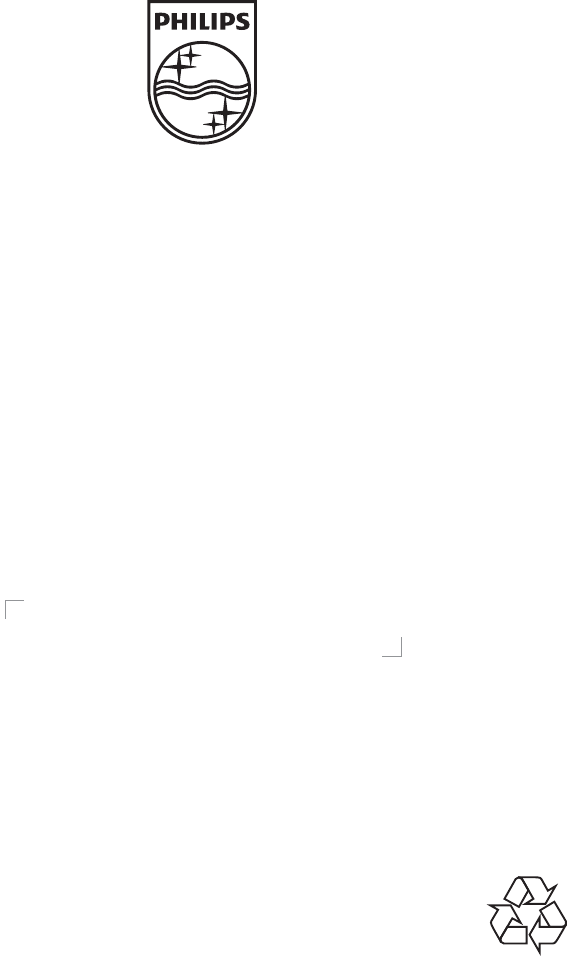
© 2010 Koninklijke Philips Electronics N.V.
All rights reserved.
BDP9600_98_UM_V1.0_1041