Phonic Ear 340T-216 Portable Body Worn FM Transmitter User Manual 4689 340T Trans User Guide Page 2
Phonic Ear, Inc. Portable Body Worn FM Transmitter 4689 340T Trans User Guide Page 2
User Manual

user guide
340T Transmitter

contents
connecting CD, TV and other
audio sources . . . . . . . . . . . . . . . . . . . . .16
340T part number cross-reference list .17-18
troubleshooting . . . . . . . . . . . . . . . . .19-20
caring for your 340T . . . . . . . . . . . . . . . .21
battery warnings . . . . . . . . . . . . . . . . . . .22
receivers that are compatible with
the 340T transmitter . . . . . . . . . . . . . . . .23
340T channel numbers
and corresponding frequencies . . . . . .24-26
product specifications . . . . . . . . . . . . . . .27
warranty . . . . . . . . . . . . . . . . . . . . . .28-30
regulatory approvals . . . . . . . . . . . . . .31-33
340T transmitter features . . . . . . . . . . .1-2
340T available accessories . . . . . . . . . .3-4
340T microphone styles . . . . . . . . . . . . .5
340T setup and operation
inserting batteries . . . . . . . . . . . . . . . . . . . .6
charging batteries using 230R
sound field system . . . . . . . . . . . . . . . .7-8
charging batteries using wall charger . . . . . .9
wearing 340T . . . . . . . . . . . . . . . . . . . . .10
plugging in and wearing microphone . . . .11
activating microphone mute feature . . . . .12
turning on 340T . . . . . . . . . . . . . . . . . . .13
verifying channel setting . . . . . . . . . . . . . .14
changing channels . . . . . . . . . . . . . . . . . .15

1
340T transmitter features
front back
1
23
5
4
top
68910
7
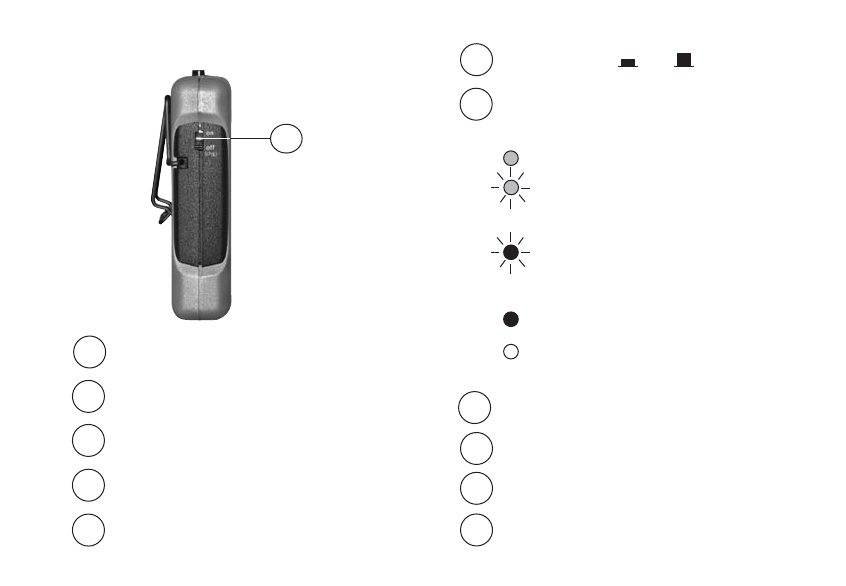
2
11 on/off(chg) switch
7 LED power, mute, low battery
and charging indicator light
2 channel up/down buttons
5 battery compartment
3 belt clip
6 mute button ( on off)
8 charging input jack (1.3mm)
10 microphone input jack (2.5mm)
9 auxiliary input jack (3.5mm)
side
11
4 serial number/part number/operating band
power on = Green light
mute on = Blinking green light
indicates that the microphone mute
feature is on
low batt = Blinking red light indicates
approximately 1 hour of battery life
remaining
batt charging = Red light
improper charging = no light
(when charge cable is inserted)
1 LCD channel display
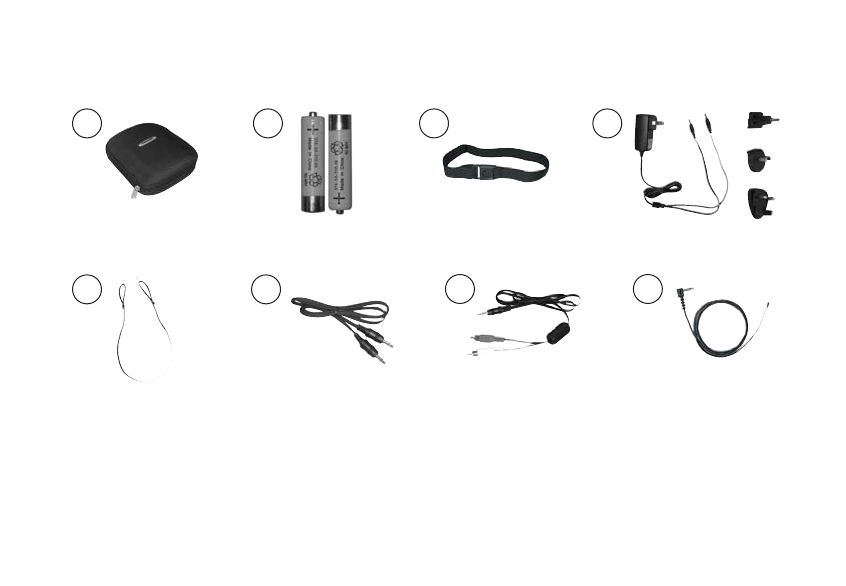
3
340T available accessories
1 2 3 4
5 6 7 8
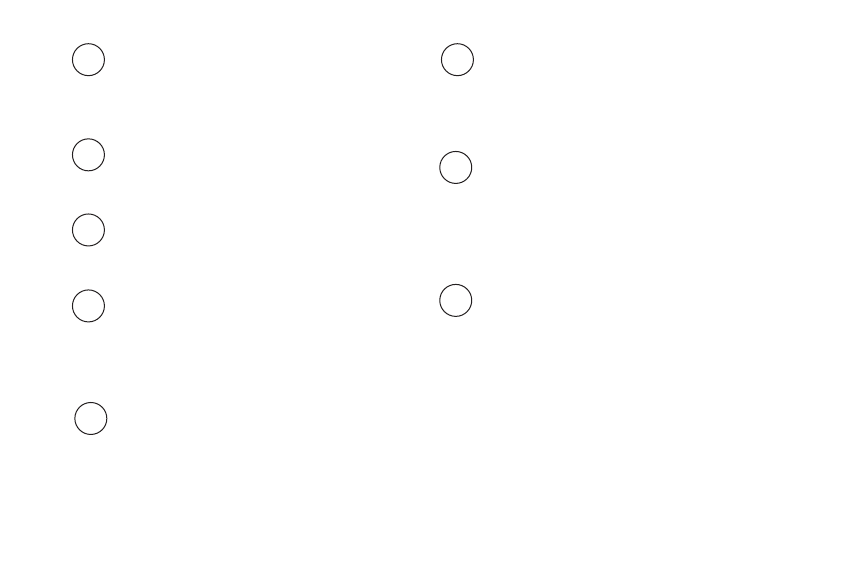
4
1 340T carrying case
(841-6440-101 - U.S./Canada)
(895-88-008-00 - International)
2 rechargeable NiMH AAA batteries
(374-30-310-09)
4 wall charger
(040-7150-105 - US/Canada)
(890-88-051-00 - International, UK,
EU, NZ, AUS)
3 elastic belt
(AT0712)
5 lavalier cord
(AT0512-BK)
6 aux-in adaptor cord
(384-01-210-08)
3.5mm - 3.5mm connects 340T to external audio,
CD player, stereo, computer, etc.
7 aux-in adaptor cord
(300-6332-107 - U.S./Canada)
(384-88-005-00 - International)
3.5mm- dual RCA connects 340T to external
audio, TV, VCR, DVD
8 antenna
(AT0529A)
For use during auxiliary input only.
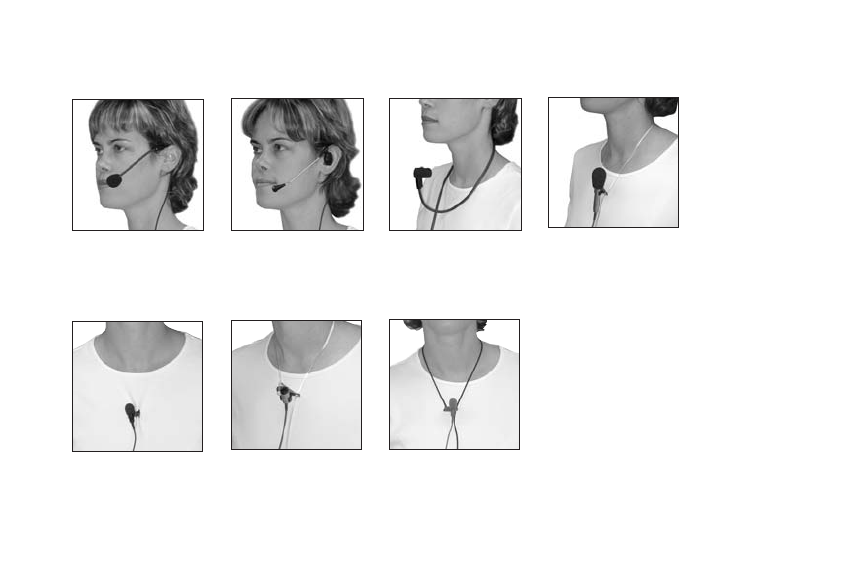
5
AT0814
earhook
AT0655
behind-the-neck
boom
AT0291-L*
lapel with lavalier
cord
AT0816
collar
340T microphone styles
AT0164-L**
omni lapel with
lavalier cord
* Lapel microphones
are more prone to
feedback when
used with a sound
field system.
AT0667-L**
omni lapel with
lavalier cord
** Recommended for
use with personal
FM systems only
AT0668-L*
lapel mic with
lavalier
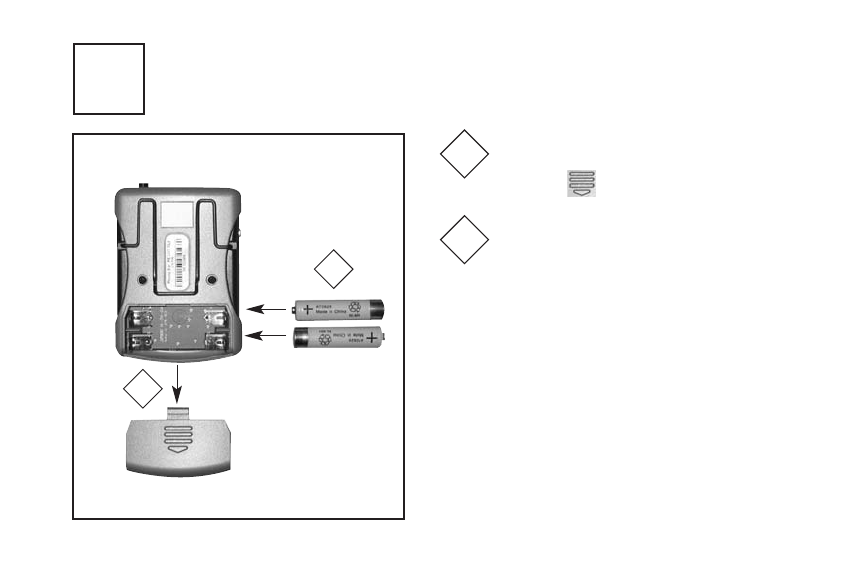
6
1inserting batteries
Open battery compartment door by
pressing and sliding downwards.
1
Insert rechargeable AAA NiMH
batteries (or alkaline batteries) and
replace door. Check polarity
markings to confirm batteries
are positioned correctly.
2
2
1NOTE: The 340T uses high performance
NiMH (nickel-metal hydride) batteries.
To achieve maximum battery efficiency, charge
batteries for 12 hours before first use. After
daily use, charge unit overnight for at least 12
hours for up to 12 hours of battery life.
340T setup and operation
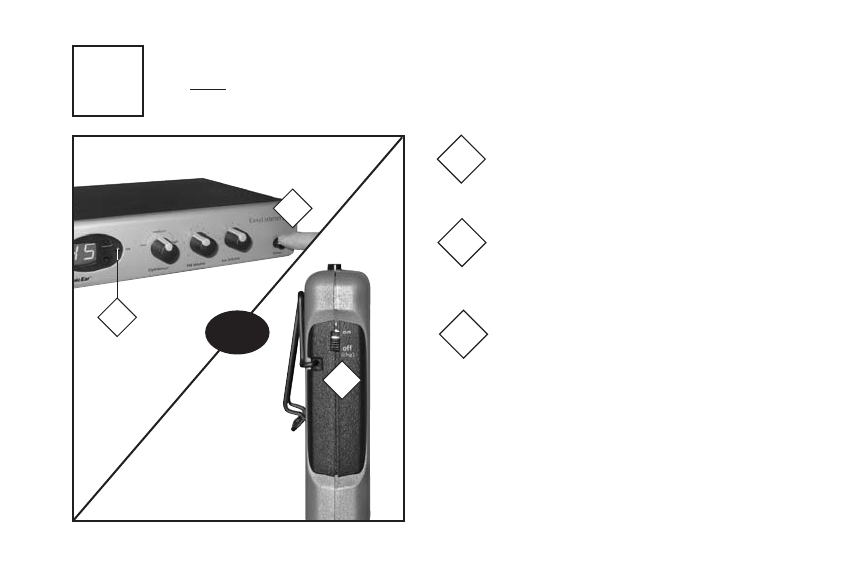
7
2a charging batteries using 230R sound field system
Do NOT attempt to charge alkaline batteries in the 340T.
Only Phonic Ear rechargeable batteries can be recharged.
Push power button to turn 230R
receiver off.
1
Turn 340T power switch to
off (chg) position.
3
1
then
3
Sleep/standby power light on
230R receiver will remain lit
during power off mode.
2
2
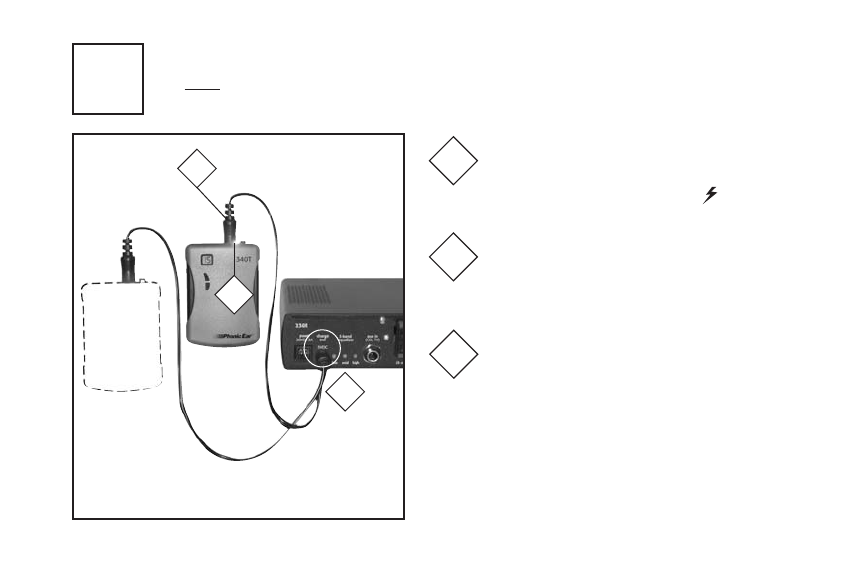
8
2b charging batteries using 230R sound field system
Do NOT attempt to charge alkaline batteries in the 340T.
Only Phonic Ear rechargeable batteries can be recharged.
230R (back)
Plug any end of charge cord into
charge out jack on back of 230R
receiver.
3Plug any end of 300-6497-105
charge cord (included with 230R
system) into 340T charge/ jack.
4
4
300-6497-105
3
5
NOTE: Charge for 12 hours before first use.
After daily use, charge unit overnight for at
least 12 hours for up to 12 hours of battery life.
Check indicator light on 340T for
proper charge indication.
bright red = Battery charging
green light = Improper charge (turn power
to off(chg) position)
5
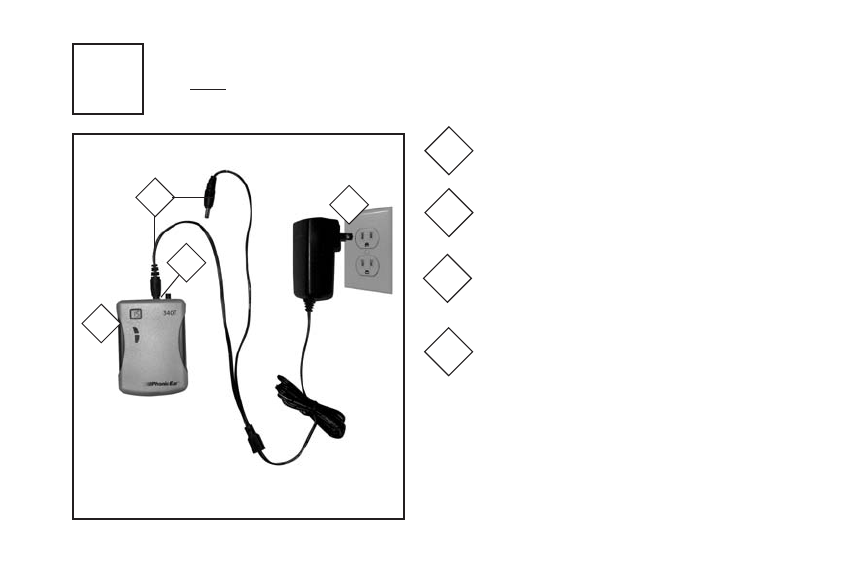
9
2c charging batteries using wall charger
Do NOT attempt to charge alkaline batteries in the 340T.
Only Phonic Ear rechargeable batteries can be recharged.
Plug either end of the wall transformer
charge cord into 340T charge jack.
3
IMPORTANT: Charge for 12 hours before first
use. After daily use, charge unit overnight for at
least 12 hours for up to 12 hours of battery life.
3Plug wall transformer into wall socket.
2
2
(040-7150-105 - U.S./Canada)
(890-88-051-00 - International)
Switch 340T power to off (chg) position.
1
1Verify 340T indicator light for proper
charge indication
bright red = Battery charging
no light = Improper charge
4
4
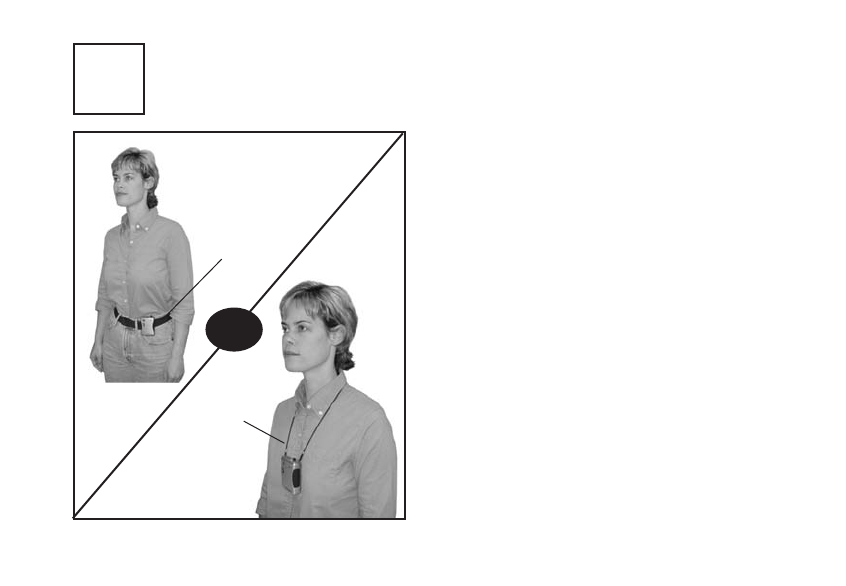
10
3wearing 340T
Clip to elastic belt (AT0712), pocket,
pants or clothes.
or
Attach transmitter to necklace-style
lavalier cord (AT0512-BK).
AT0712
AT0512-BK
or
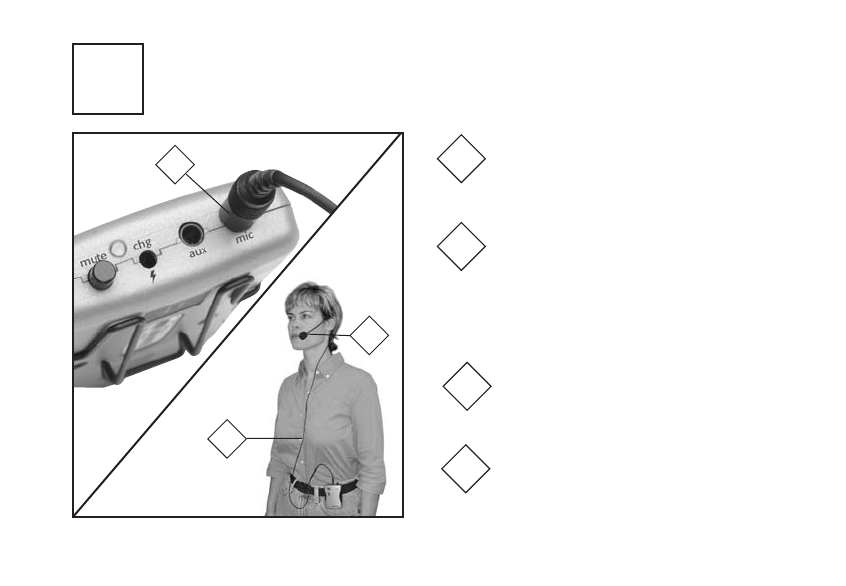
11
plugging in and wearing microphone
4
The microphone cord also acts
as the antenna. To ensure consis-
tent transmission, keep cord as
straight as possible.
Plug microphone into mic jack on
340T unit.
1
2
2
1
Position microphone approximately
3in/7.6cm from mouth.
3
3
To mute microphone, press down
on 340T mute button
4
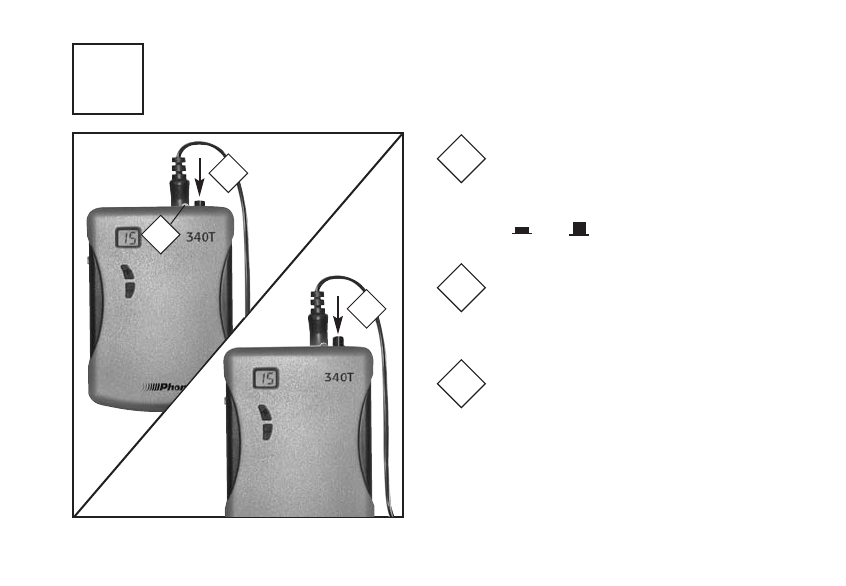
12
activating microphone mute feature
5
1
3
To mute microphone, press down
on 340T mute button
mute switch positions:
( on off)
2The green “power on” LED indi-
cator light will begin to blink
when mute feature is activated
3To deactivate mute, press down
again on the mute button to
restore button to “up” position
and regain microphone sound.
2
1
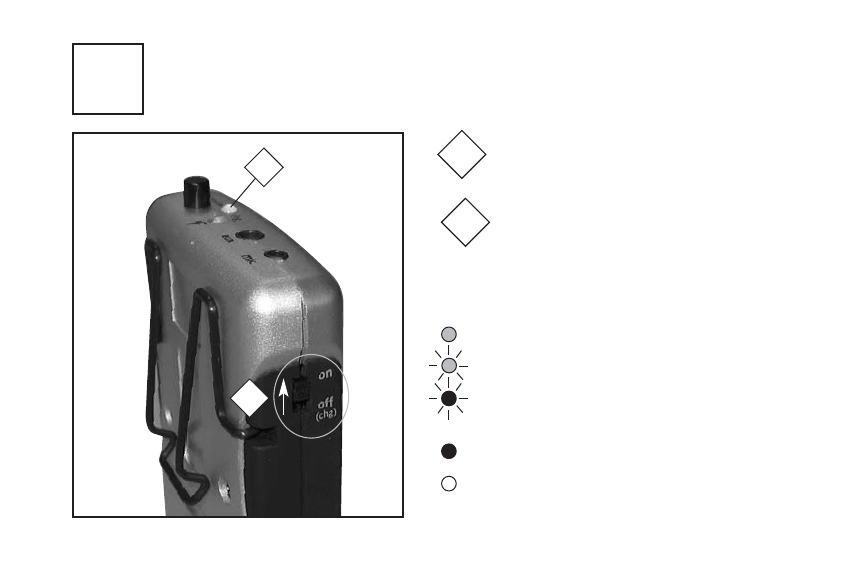
13
turning on 340T
6
Push power switch up to turn
transmitter power on.
1
Confirm green power on indicator
light.
2
1
2
indicator light features:
on = Green light
mute on = Blinking green light
low batt = Blinking red light indicates
approximately 1 hour of battery life remaining
batt charging = Red light
improper charging = No light
(when charge cable is inserted)
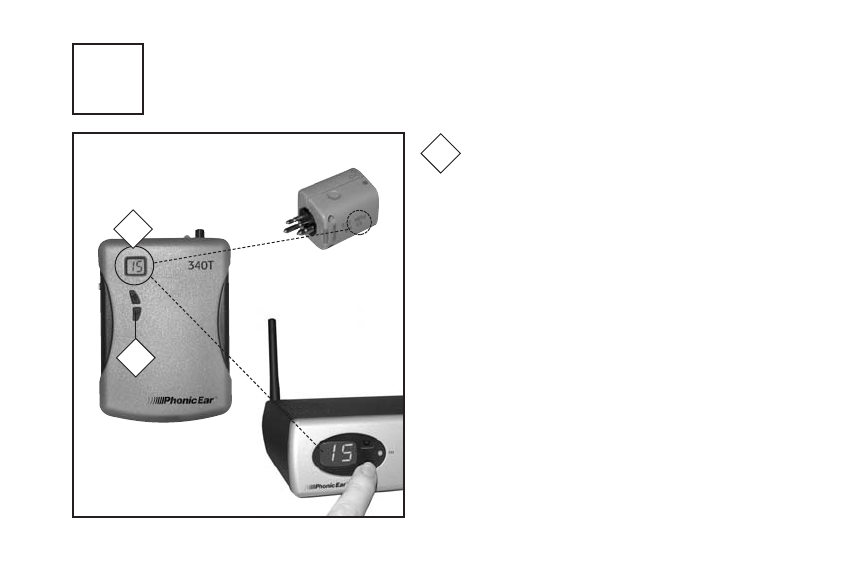
14
Set the channel number of the 340T
to match the channel number of the
receiver you are using.
Refer to the chart on pages 24 and 25
for a complete list of frequencies and
corresponding Phonic Ear channel
numbers by country.
verifying channel setting
7
1
340T (front)
2
LEXIS receiver
230R
sound field receiver
OR
15
1

15
To change the channel number of the 340T
transmitter to match the receiver channel
number (230R, LEXIS, RADIUM or SPRITE):
changing channels
8
1
340T (front) Channel number will “lock” in place after
approximately 5 seconds of non-activity.
Using the CH+ or CH- buttons, scroll to
the desired channel that matches receiver
channel number.
NOTE: Holding down the CH+ or CH-
button will allow quick-scrolling through
channel numbers.
2
3
Hold down the CH+ or CH- button
until numbers in display blink once.
Now you’re in channel-changing mode.
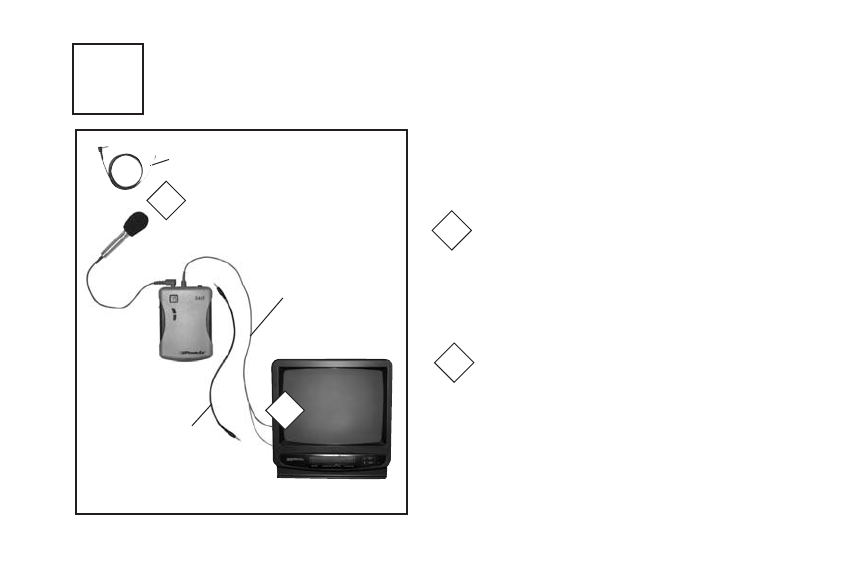
16
Using auxiliary inputs:
connecting CD, TV and other audio sources
Plug external antenna (AT0529A) or
any microphone into 340T mic jack.
(To ensure a consistent transmission,
keep the microphone cord as straight
as possible.)
1
1
9
300-6332-107
(3.5mm – dual RCA)
Using appropriate auxiliary input
cord, connect the 340T to the
secondary sound source.
2
The 340T auxiliary input jack (aux) allows
transmission of an external audio source such
as a CD player, TV, VCR, or computer.
OR
384-01-210-08
(3.5mm – 3.5mm)
2
AT0529A
(antenna)
OR
NOTE: Check the type of connection need-
ed for the secondary sound source – refer to
page 4 for available aux-in adaptor cord
specs and usage descriptions.
TV
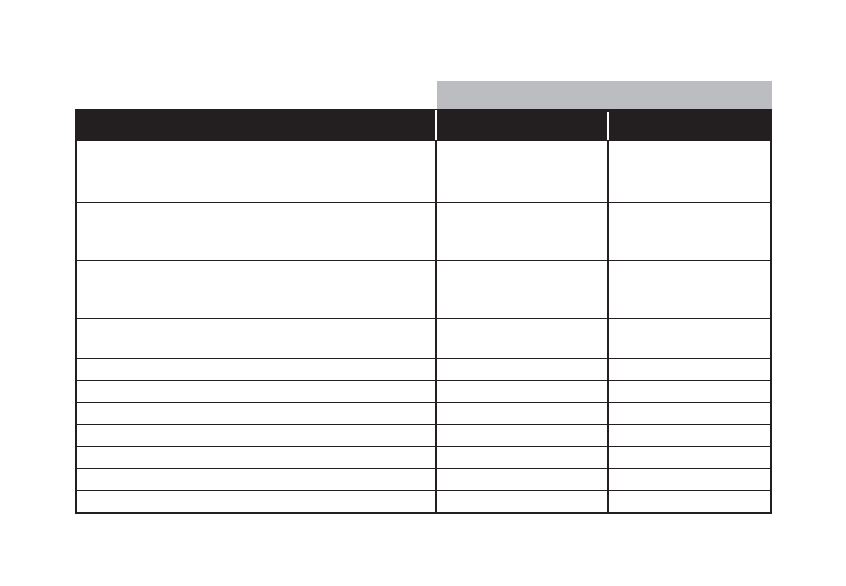
17
340T part number cross-reference list
Description Phonic Ear, Inc. (USA) Phonic Ear A/S (Intl.)
340T Transmitter
• 173MHz 340T-173 202-01-001-00
• 216 MHZ 340T-216 NA
230R Sound Field Receiver
• 173MHz 230R-173 202-00-001-00
• 216MHz 230R-216USA NA
Lexis Receiver
• 173MHz 140-23-XXX-XX 140-23-XXX-XX
• 216MHz 140-23-XXX-XX 140-23-XXX-XX
920SR Receiver
• 216MHz 920SR216 NA
Behind-the-neck boom microphone AT0655 -AT0655
Earhook microphone AT0814 -5-300-400-110
FM Collar microphone AT0816 -AT0816
Directional microphone w/lavalier cord (large) AT0291-L -AT0291-L
Directional microphone w/lavalier cord (small) AT0668-L 630-15-500-03
Microphone clip for AT0291-L mic AT0291-C -AT0291-C
Microphone clip for AT0668-L mic AT0668-C -AT0668-C
part numbers
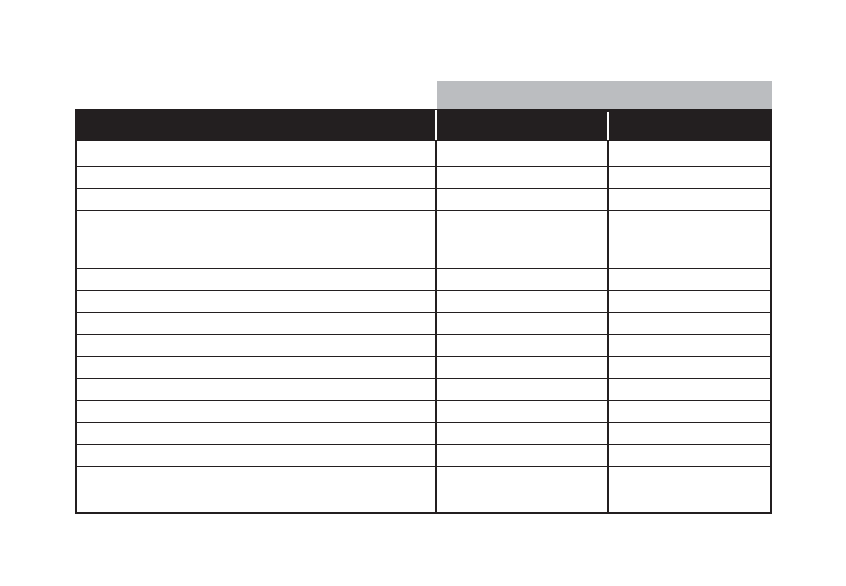
18
340T part number cross-reference list (cont’d)
Description Phonic Ear, Inc. (USA) Phonic Ear A/S (Intl.)
Windscreen for AT0291-L mic AT0291-W -AT0291-W
Windscreen for AT0668-L mic AT0668-W -AT0668-W
Windscreen for AT0655 mic AT0655-W -AT0655-W
Wall Transformer (for 340T charging)
• USA/Canada 040-7150-105
• International (EU, UK, AU/NZ) 890-88-051-00
Lavalier cord, black woven polyester (for transmitters) AT0512-BK -AT0512-BK
Lavalier cord, clear plastic (for lapel mics) AT0076 -AT0076
AAA NiMH batteries (2 per pack) 374-30-310-09 374-30-310-09
Clamshell Tx carry case, black 841-6440-101 895-88-008-00
Belt clip, black 900-6495-101 890-88-060-00
Belt, elastic AT0712 -AT0712
Aux-in adaptor cord (3.5mm - 3.5mm) 384-01-210-08 384-01-210-08
Aux-in adaptor cord (3.5mm - dual RCA) 300-6332-107 384-88-005-00
Antenna, auxiliary AT0529A -AT0529A
340T user guide/instructions for use 821-6442-101 921-00-010-00
part numbers

19
troubleshooting
No Sound
• verify the mute switch on the top of the unit
is in the off (up) position.
• verify the transmitter is operating on the
same FM channel as the receiver
• verify the transmitter power is on
• verify the microphone cord is inserted
properly into the mic jack
• if using the aux jack on the transmitter for
external sound, verify the AT0529A antenna
is plugged into the mic jack. If using a
microphone cord as an antenna, make sure it
is not coiled.
• verify an approved PE microphone is being
used (AT0655, AT0814, AT0816, AT0291-
L, AT0164-L, AT0669-L or AT0668-L)
Batteries NOT charging
• verify only Phonic Ear NiMH batteries are
being charged. 340T unit will not charge dis-
posable alkaline or other rechargeable batteries.
• check battery polarity markings to verify
batteries are oriented properly
• verify the power switch is in the off(chg)
position
• verify the charging cord is plugged in to the
chg port and NOT the aux port
• verify the wall transformer is plugged into an
operational electrical outlet

20
troubleshooting (cont’d)
340T won't turn on
• verify NiMH batteries are inserted properly and
fully charged
• verify AAA alkaline batteries are inserted
properly
• check battery polarity markings to verify
batteries are oriented properly
Acoustic feedback (high-pitched
squeal)
• make sure the user microphone is not too
close to external speakers in the room
• make sure an omni-directional mic is not
being used. Omni-directional mics should
not be used with the 340T.
• lower the FM volume/gain control on the
LEXIS, 230R or other receiver
• turn OPTIVOICE to medium, or low position
• have a sound professional adjust 3-band
equalizer controls on the receiver, confirm
they are not set to a high frequency setting
Static
• confirm microphone cord is not coiled
• verify approved PE microphones are being
used (AT0655, AT0814, AT0816, AT0291-L,
AT0614-L, AT0669-L or AT0668-L)

21
caring for your 340T
cleaning
Clean as needed, using a soft, damp cloth.
Do not immerse in water
storage
Clean with a soft damp cloth and remove the
batteries from the transmitter.
other important notes
• Protect your 340T transmitter from excessive
moisture, heat, and mechanical shocks.
• The 040-7150-105 or 890-88-051-00 wall
transformer may get warm under normal
operation.
• To protect the transmitter’s case front, position
it face down on a soft surface when removing
or inserting the batteries.

22
battery warnings
Caution
• Remove all batteries when replacing.
• Do not mix new and used batteries.
• Do not mix alkaline and rechargeable batteries.
• Remove batteries from the unit if the unit is
not going to be used for an extended period of
time, such as during summer break.
• Do NOT dispose of batteries in fire.
• Do NOT charge Non-rechargeable batteries.
• Always dispose of old batteries in approved bat-
tery recycling bins. It may be illegal to dispose in
the trash. If you are not sure of proper disposal
method, please consult your local authority.
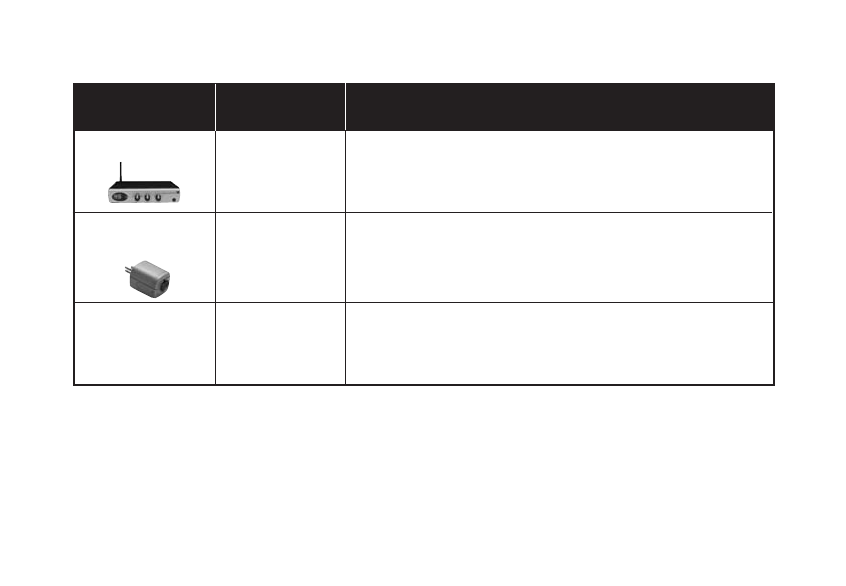
23
receivers that are compatible with the 340T transmitter
receiver level of comments
compatibility
• For a list of comparable Phonak channels, contact Phonic Ear.
• Phonak offers custom receiver programming of receivers to allow operation on
more channels.
★★★★
★★★★
★★★
230R
871R
Lexis Pin
Phonak
MLX & MLXS
★★★★= most compatible
• For a list of comparable 173MHz channels by country, contact Phonic Ear.
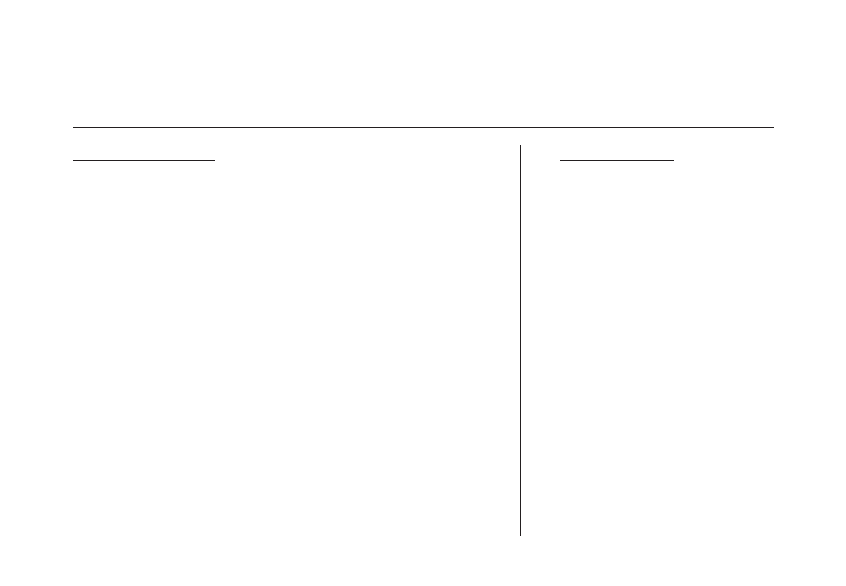
340T channel numbers and corresponding frequencies
169-176MHz (EU)
United Kingdom
CH FREQUENCY
13 173.3500
15 173.4000
17 173.4500
21 173.5000
24 173.5500
25 173.6000
27 173.6500
29 173.7000
30 173.7500
32 173.8000
34 173.8500
35 173.9000
36 173.9500
37 174.0000
38 174.0500
40 174.1000
42 174.1500
44 174.2000
45 174.2500
47 174.3000
48 174.3500
CH FREQUENCY
50 174.4000
52 174.4500
53 174.5000
54 174.5500
55 174.6000
57 174.6500
59 174.7000
60 174.7500
62 174.8000
63 174.8500
65 174.9000
66 174.9500
67 175.0000
71 175.0500
total: 35
New Zealand
CH FREQUENCY
A1 173.0000
A2 173.0500
A3 173.1000
A4 173.1500
A5 173.2000
A6 173.2500
A7 173.3000
13 173.3500
15 173.4000
19 173.4650
23 173.5450
26 173.6400
28 173.6950
31 173.7550
91 173.8125
33 173.8250
35 173.9000
36 173.9500
93 173.9625
69 173.9900
37 174.0000
total: 21
24
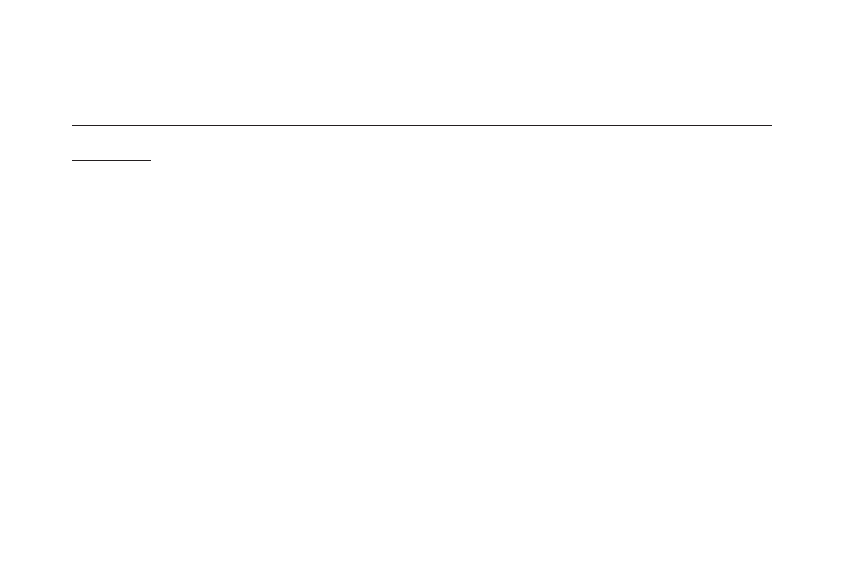
25
340T channel numbers and corresponding frequencies (cont’d)
Australia
CH FREQUENCY
13 173.3500
15 173.4000
19 173.4650
23 173.5450
26 173.6400
28 173.6950
31 173.7550
91 173.8125
35 173.9000
36 173.9500
37 174.0000
38 174.0500
41 174.1200
77 174.1750
86 174.2250
87 174.2750
78 174.3250
88 174.3750
89 174.4250
79 174.4750
90 174.5250
CH FREQUENCY
55 174.6000
57 174.6500
59 174.7000
61 174.7700
63 174.8500
65 174.9000
66 174.9500
67 175.0000
94 175.5000
95 175.6000
2 175.7000
9 175.8000
97 175.8500
10 175.9500
11 176.0000
total: 36
169-176MHz (EU)
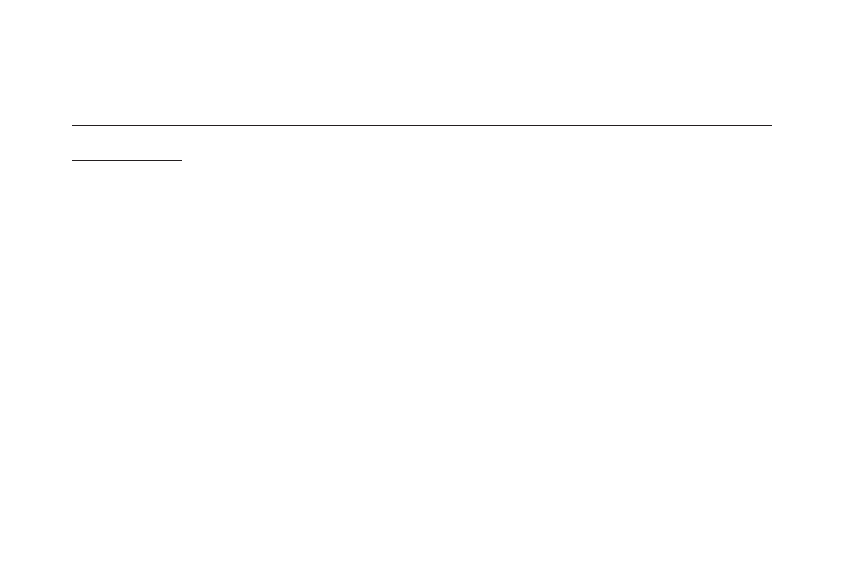
USA/Canada
CH FREQUENCY
41 216.0250
42 216.0750
43 216.1250
44 216.1750
45 216.2250
46 216.2750
47 216.3250
48 216.3750
49 216.4250
51 216.5250
52 216.5750
53 216.6250
54 216.6750
55 216.7250
56 216.7750
57 216.8250
58 216.8750
59 216.9250
60 216.9750
total: 19
340T channel numbers and corresponding frequencies (cont’d)
NOTE:
This product may only be used
in countries in which the preset
frequency range has been approved. The
approved country’s frequency range will be
pre-set by the factory for the original des-
tination country of each product. Please
contact Phonic Ear to verify the frequency
approvals before traveling with the product
to a foreign country other than its original
destination.
26
For a complete list of the available
channels in each country, please
contact Phonic Ear International.
216 MHz (USA & Canada)
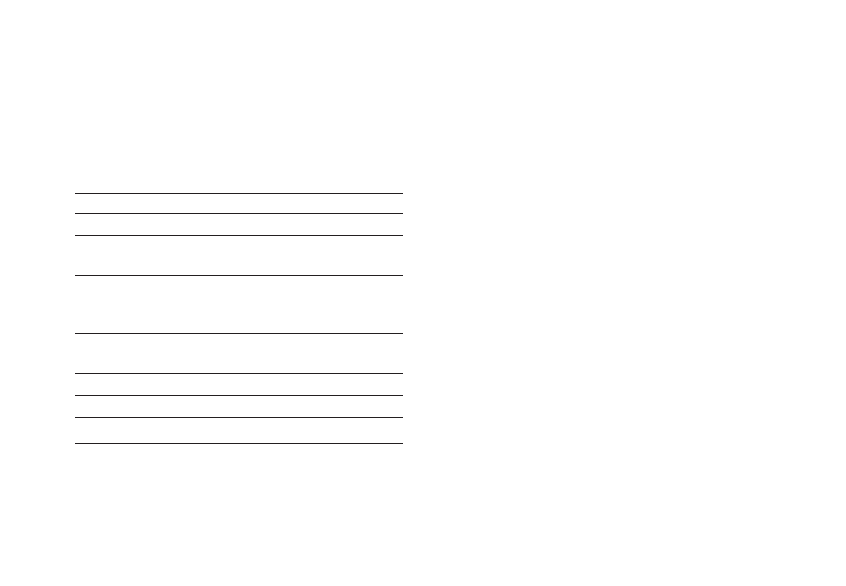
transmitting 169-176MHz, synthesized (International)
frequency 216MHz, synthesized (US/Canada)
modulation FM narrow-band
operating range up to 50m/160ft
user controls off/on; push button mute switch;
channel up/down
inputs/outputs 3.5mm auxiliary input jack
2.5mm microphone input jack
1.3mm charge jack
battery life 12Hr (AAA alkaline)
9Hr (AAA NiMH, 750mA-Hr cells)
size (
W
x
H
x
D
)5.9 x 8.2 x 2.0 cm/2.3 x 3.3 x 0.8 in
weight 79.3g/2.8oz (with batteries)
case ABS plastic, painted
battery/power/ on: green continuous
charge LED/mute mute: green flashing
low batt: red flashing - 1/2 to 1 hour
life remaining
charging: red continuous
transmitter: 340T
product specifications
27

warranty
time period of warranty
This warranty will go into effect upon the date
of purchase and will stay in effect as long as the
instrument remains the property of the original
owner. The 340T transmitter has a 3-year warranty.
what is covered by this warranty
Any electronic component, which because of work-
manship, manufacturing or design defects, fails to
function properly under normal use during the life of
this warranty will be replaced or repaired at no charge
for parts or labor, when returned to the factory
service center. Transportation in and out is paid by the
customer. If it is determined that repair is not
feasible, the entire unit may be replaced with an equiv-
alent unit upon mutual agreement of the
manufacturer and customer.
what is not covered by this warranty
This limited warranty does not apply to:
1. Malfunctions resulting from abuse, neglect
or accident.
2.
I
nstruments connected, installed, used or adjusted
in any manner contrary to instructions provided
by the manufacturer.
3. Consequential damages and damages resulting
from delay or loss of this instrument. The exclu-
sive remedy under this warranty is strictly limited
to repair or replacement as herein provided.
4. Products damaged in transit unless investigated
by the shipper and returned to the warrantor
with the investigation report.
5. Peripheral accessories as itemized within the
product specification sheet as applicable, when
such items are returned within 90 days from orig-
inal purchase.
6. Batteries if applicable.
28

warranty (cont’d)
Phonic Ear Inc. reserves the right to make changes in
the design or construction of any of its instruments at
any time without incurring any obligation to make any
changes whatsoever on units previously purchased.
This warranty is in lieu of all other expressed warranties.
All expressed and implied warranties will terminate upon
the expiration of this written warranty. No representative
or person is authorized to represent or assume for us any
liability in connection with the sale or use of our prod-
ucts other than as set forth above.
what to do if you have questions
If you have any questions about service, call the service
department at 800.227.0735, then press 7.
what to do if you need service
If you require service under the warranty terms, obtain a
service order form either online at www.phonicear.
com/support.asp or through our U.S. customer
service department at 800.227.0735, then press 5
(or +1.707.769.1110 outside the U.S.). Fill the form
out completely remembering to include:
1. Description of the problem
2. Your billing address
3. Your shipping address (if different from
billing address)
4. Contact name and phone number
5. A P.O. number if the equipment is not under a
warranty or service contract
29

Then, carefully package the equipment in the
original shipping container to prevent damage
and send it postpaid to the service center near you:
USA
Phonic Ear Inc.
3880 Cypress Drive
Petaluma, CA 94954-7600
U.S.A.
In Canada:
Phonic Ear Ltd.
10-7475 Kimbel Street
Mississauga, Ontario
L5S 1E7 Canada
International:
Phonic Ear A/S
Strandvejen 58
2900 Hellerup
Denmark
what to do if you have questions
If you have any questions about service, call the service
department at 800.227.0735, then press 7.
about your batteries
To ensure that your batteries are as fresh as possible
upon arrival, we have intentionally not installed
them in your equipment.
battery replacement
It is recommended to reorder new rechargeable AAA
NiMH batteries from Phonic Ear annually.
warranty (cont’d)
30

31
regulatory approvals and clearances
transmitter
This transmitter is authorized by rule under the Low
Power Radio Service (47 C.F.R. Part 95) and must
not cause harmful interference to TV reception or
United States Navy SPASUR installations. You do
not need an FCC license to operate this transmitter.
This transmitter may only be used to provide: audi-
tory assistance to persons with disabilities, persons
who require language translation, or persons in edu-
cational settings; health care services to the ill; law
enforcement tracking services under agreement with
a law enforcement agency; or automated maritime
telecommunications system (AMTS) network control
communications. Two-way voice communications
and all other types of uses not mentioned above are
expressly prohibited.
This device may not interfere with TV reception or
federal government radar, and must accept any inter-
ference received, including interference that may
cause undesired operation.
IMPORTANT NOTE: To comply with FCC RF
exposure compliance requirements, only use sup-
plied antenna that is sold with this transmitter.
Use of any other antenna which has not been
approved by the manufacturer will violate FCC
rules and regulation and void the user’s authority
to operate this device. This device and its antenna(s)
must not be co-located or operating in conjunction
with any other antenna or transmitter.
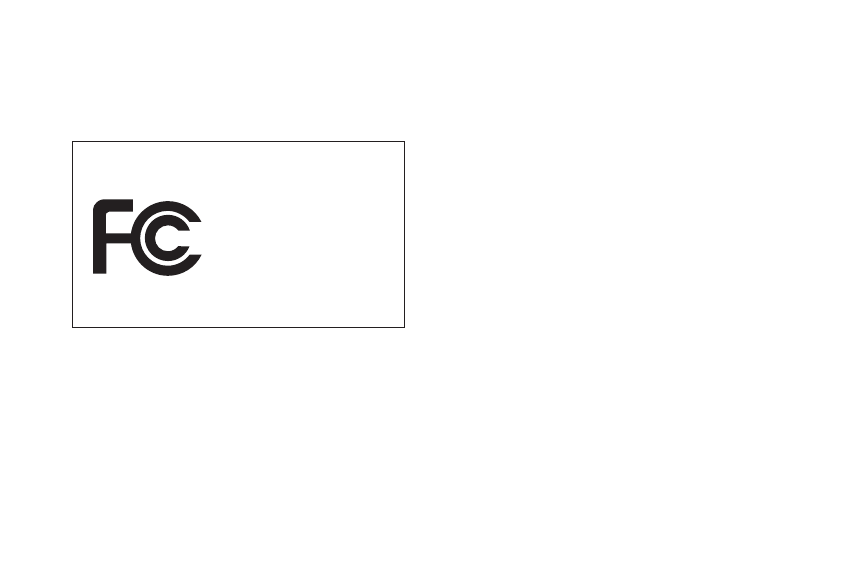
32
This equipment has been tested and found to
comply with the limits for a Class B digital
device, pursuant to Part 15 of the FCC Rules.
These limits are designed to provide reasonable
protection against harmful interference in a resi-
dential installation. This equipment generates,
uses and can radiate radio frequency energy and,
if not installed and used in accordance with the
instructions, may cause harmful interference to
regulatory approvals and clearances (cont’d)
Front Row Tempo Receiver 230R
Tested to comply with
FCC Standards
FOR HOME OR OFFICE USE
receiver: part 15, subpart B
radio communications. However, there is no guar-
antee that interference will not occur in a particu-
lar installation. If this equipment does cause
harmful interference to radio or television recep-
tion, which can be determined by turning the
equipment off and on, the user is encouraged to
try to correct the interference by one or more of
the following measures:
• Reorient or relocate the receiving antenna.
• Increase the separation between the equipment
and receiver.
• Connect the equipment into an outlet on a
circuit different from that to which the receiver
is connected.
• Consult the dealer or an experienced radio/TV
technician for help.
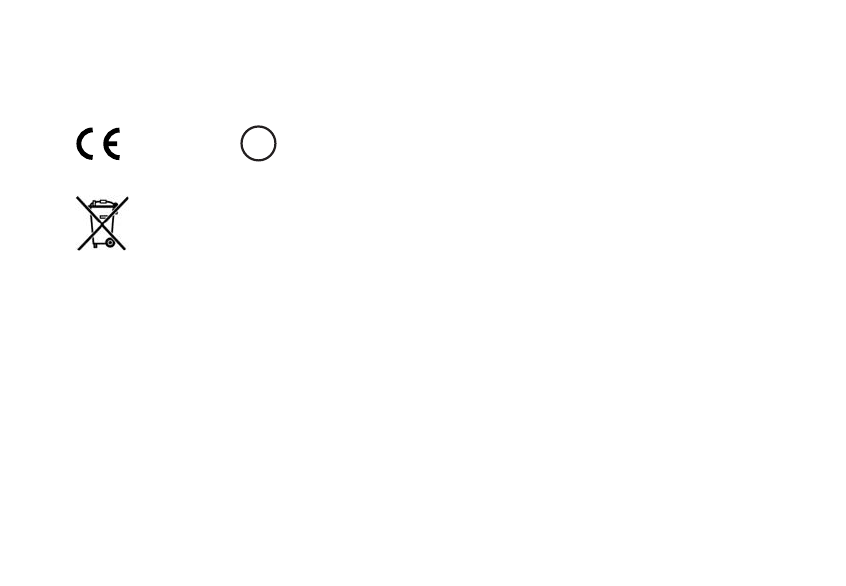
regulatory approvals and clearances (cont’d)
This product conforms with the essential requirements of European
Union Directive 1999/5/CE R&TTE Directive
Waste from electronic equiment
must be handled according to
local regulations.
1313 !
33
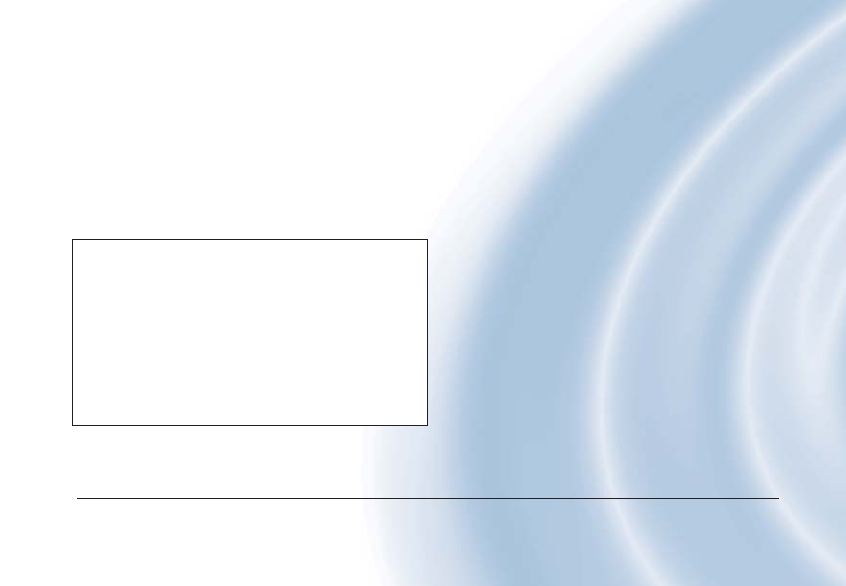
© 2005 Phonic Ear Inc. Phonic Ear and the names of Phonic Ear products are trademarks or
registered trademarks of Phonic Ear Inc. in the U.S. and other countries. 821-6442-103/Rev. A/4940 0805
u.s.a. 800.227.0735, then press 5•canada 800.263.8700 • international +45 3917 7101
My hearing care professional: