Phonic Ear 922T Radium 216 Handheld Transmitter User Manual
Phonic Ear, Inc. Radium 216 Handheld Transmitter Users Manual
Users Manual
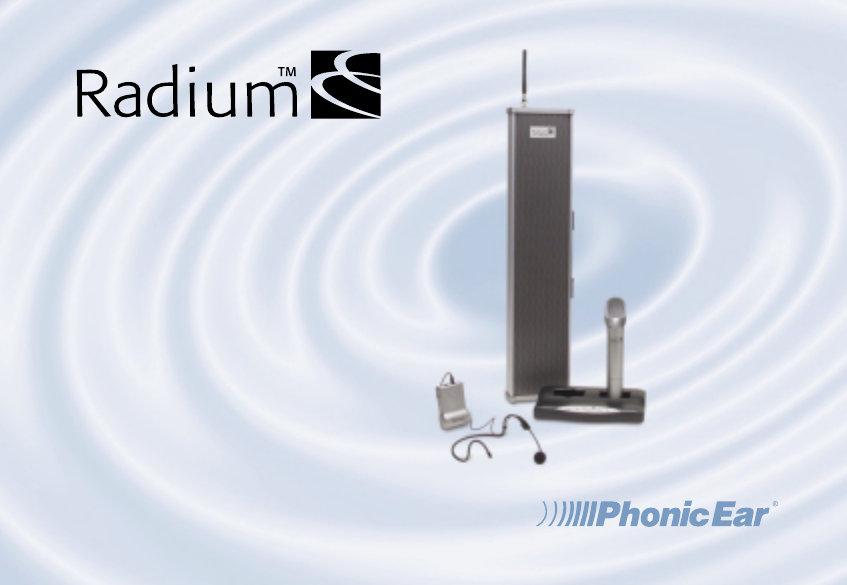
user guide
920SR speaker
921T body-worn transmitter
922T handheld transmitter
923C charging stand
216MHz
3850 Radium216ug wnew FCC label 4/5/04 4:51 PM Page 2

contents
922T handheld transmitter
operation . . . . . . . . . . . . . . . . . . . . . . . .34-39
connecting to auxiliary devices . . .40-42
additional accessories . . . . . . . . . . . .43-44
troubleshooting . . . . . . . . . . . . . . . . .45-46
Radium channel numbers and
corresponding frequencies . . . . . . . . . . . .47
product specifications . . . . . . . . . . . . .48-50
warranty . . . . . . . . . . . . . . . . . . . . . .51-53
code of federal regulations . . . . . . . . .54-55
regulatory approvals . . . . . . . . . . . . . .56-57
introduction . . . . . . . . . . . . . . . . . . . . . . .1
understanding sound field . . . . . . . . . . . .2
installation tips . . . . . . . . . . . . . . . . . . . . .3
basic system guidelines . . . . . . . . . . . . . .4
accessories included with system . . . . . .5-6
920SR column speaker features . . . .7-10
921T body-worn transmitter features . .11-12
922T handheld transmitter features . . . .13
923C charging stand features . . . . . . . . .14
basic system setup
and operation . . . . . . . . . . . . . . . . . . .15-23
920SR speaker placement
and mounting . . . . . . . . . . . . . . . . . . .24-27
921T body-worn transmitter
operation . . . . . . . . . . . . . . . . . . . . . . . .28-33
3850 Radium216ug wnew FCC label 4/5/04 4:51 PM Page 6

introduction
Congratulations on the purchase of your new Radium sound field system! With proper care
and use it will become one of your most valuable classroom educational tools. Students will
be able to consistently and easily understand the teacher, regardless of their location in the
classroom, or competing internal or external background noise. Teachers can speak all day
in their normal voice, and will suffer far fewer vocal problems and absenteeism.
Numerous studies show that classrooms using sound field enjoy better student comprehen-
sion, increased student participation, better grades and fewer behavioral referrals.
Read this manual carefully to become familiar with your system and to get the most out of
it’s many features and options.
1
3850 Radium216ug wnew FCC label 4/5/04 4:51 PM Page 7
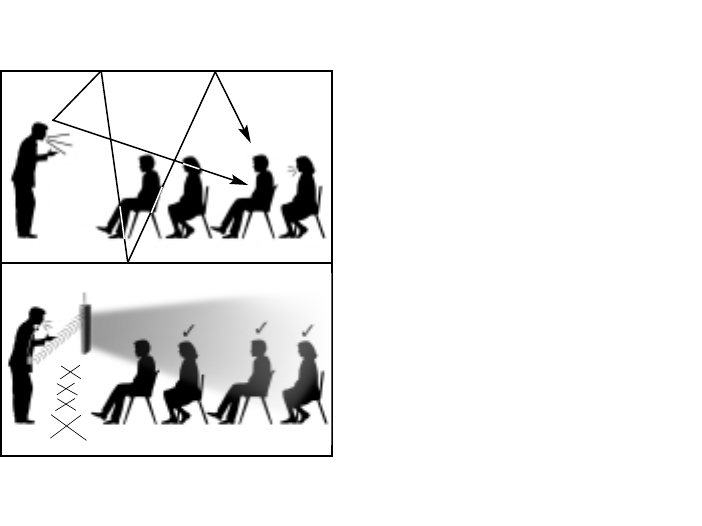
2
understanding sound field and its benefits
?
• distance
• noise
• echo
• vocal
fatigue
cough!
• distance
• noise
• echo
• vocal
fatigue
?
without sound field
with sound field
3850 Radium216ug wnew FCC label 4/5/04 4:51 PM Page 8
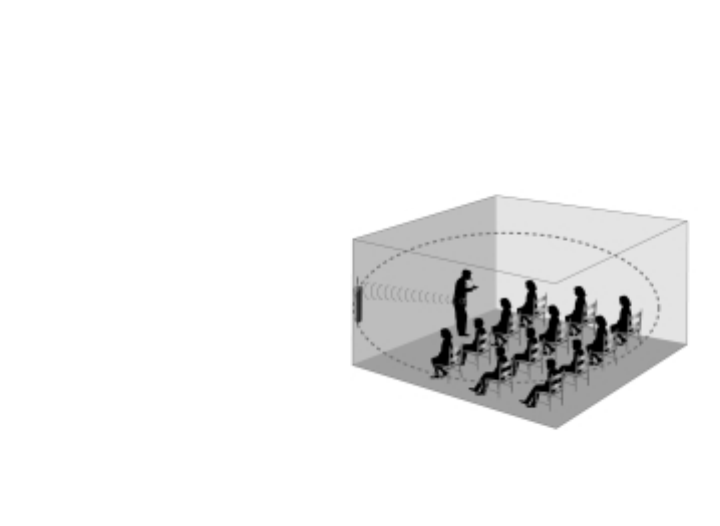
3
Before you set your system up, take a good look around your room. Where are the outlets
located? Where are the computers and other electronic equipment? Where can you put your
speaker so it's easy for you to reach, but out of the way of students and main traffic areas?
Though each classroom is different, there are some general
guidelines for speaker placement:
The speaker should be at the front of the
classroom at least 6 feet/1.8 meters away
from where the teacher stands. Try to
keep it at least six feet away from
computers or other electronic equipment,
since there may be interference if placed
too closely together.
installation tips
3850 Radium216ug wnew FCC label 4/5/04 4:51 PM Page 9

basic system guidelines
To help ensure that you get the most from this system, we have put together a list of sug-
gested guidelines.
Charge transmitter batteries every night. Our rechargeable Nickel Metal Hydride
batteries last approximately 12 hours between charges, but should be recharged every
night so they are ready to go in the morning. Plan on buying new NiMH batteries after
12 months of use. Alkaline batteries can also be used, and they will last approximately
15 hours. NEVER attempt to recharge alkaline batteries! This will cause damage to the
transmitter units and may invalidate product warranty.
Charge the 920SR receiver batteries every night. The column speaker rechargeable
battery lasts approximately 5- 8 hours between charges, but should be recharged every
night so it’s ready to go in the morning. For daily use, we recommend unplugging the
power supply cord, allowing the battery to power the unit. Continuous, daily operation with
the power supply cord plugged in will reduce the life of the battery significantly.
Do not coil the microphone cord. Since it also acts as your antenna, coiling or wrap-
ping the cord will affect its range and may also reduce its life.
Speak at a normal level — the system is projecting your voice for you. 4
3850 Radium216ug wnew FCC label 4/5/04 4:51 PM Page 10
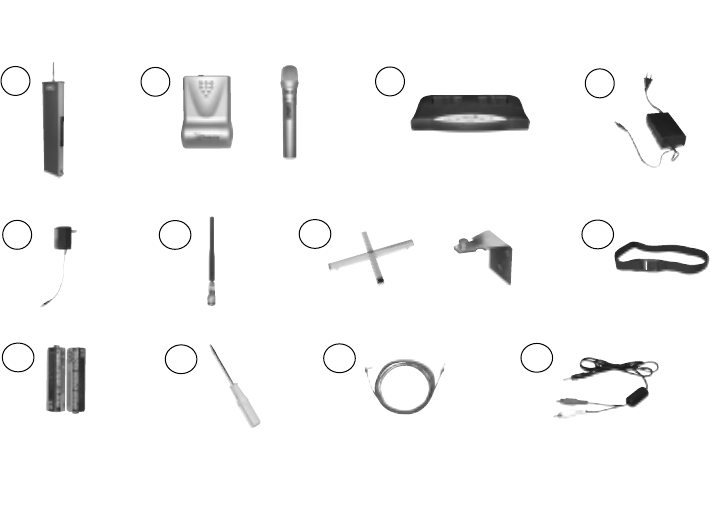
5
accessories included with system
2
1
67
4
8
3
911 12
5
10
or
or
3850 Radium216ug wnew FCC label 4/5/04 4:51 PM Page 11
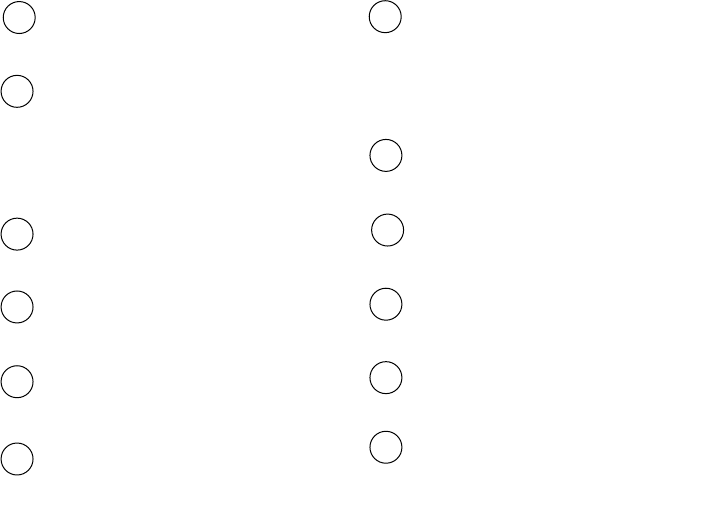
6
10 channel changer screwdriver
(330-3000-101)
6 receiver antenna
(AT0831)
4 power supply, receiver
(040-7402-106)
9 AA rechargeable NiMH batteries
(AT0807)
5 power supply, charging stand
(040-7402-107)
8 elastic belt
(AT0712)
1 column speaker receiver
(920SR)
2 body-worn transmitter
(921T)
or
handheld transmitter
(922T)
3 charging stand
(923C)
7 speaker table stand
(AT0823)
or
wall mounting bracket (set of 2)
(AT0820)
11 auxiliary input/output cable
(AT0532-05)
12 auxiliary input cable (3.5mm– dual RCA)
(300-6332-107)
3850 Radium216ug wnew FCC label 4/5/04 4:51 PM Page 12
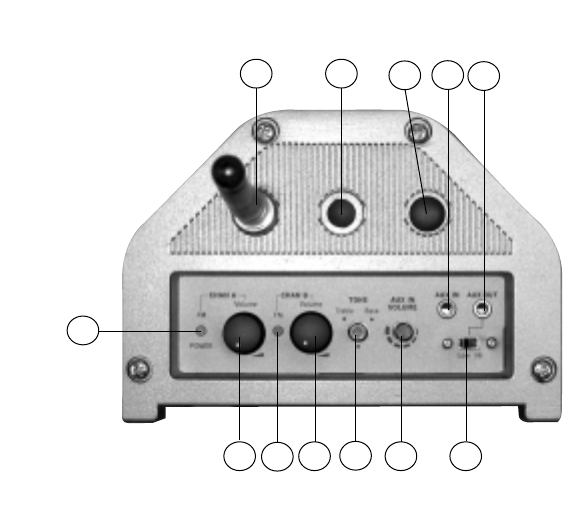
7
920SR column speaker features (top)
2 4 6 7
8 9
1
35
10 11 12
3850 Radium216ug wnew FCC label 4/5/04 4:51 PM Page 13
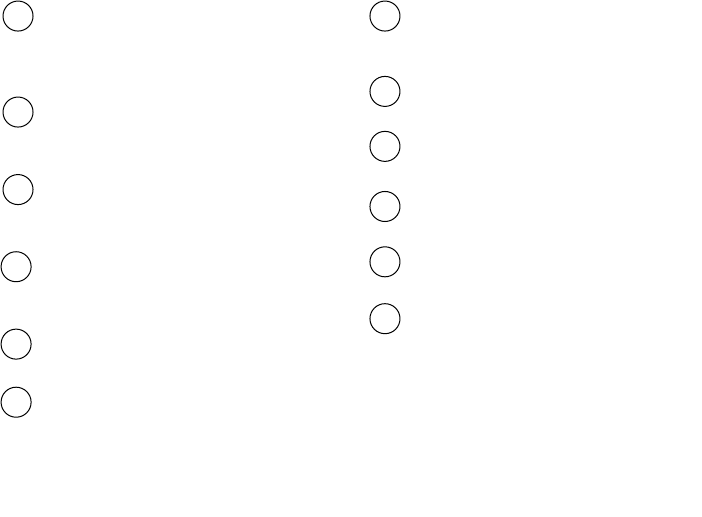
8
1 power, low battery, and
reception status indicator
for channel A
2 power switch and volume
control for channel A
3 reception status indicator for
channel B
12 aux output jack (3.5mm, mono)
4 power switch and volume
control for channel B
8 antenna
11 aux input jack (3.5mm, mono)
7 aux output level switch
See page 42 for level setting chart
5 tone control
6 aux input volume control
9 wall mount hole
10 extra antenna hole (not used)
3850 Radium216ug wnew FCC label 4/5/04 4:51 PM Page 14
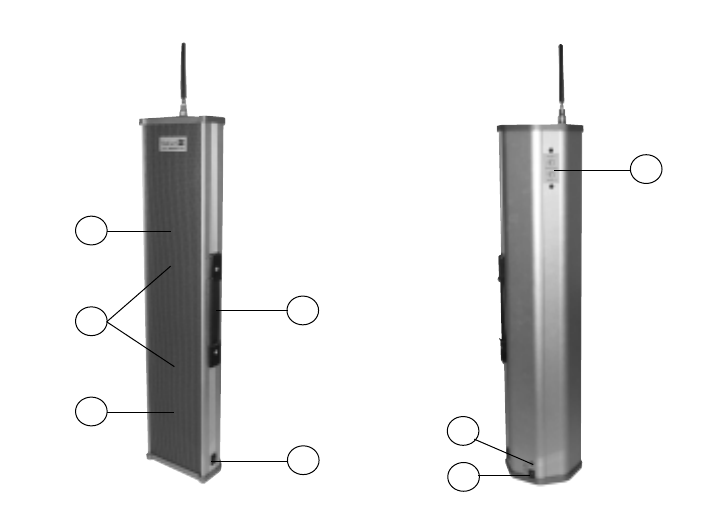
9
920SR column speaker features (front and back)
13
14
15
16
17
20
18
19
3850 Radium216ug wnew FCC label 4/5/04 4:51 PM Page 15
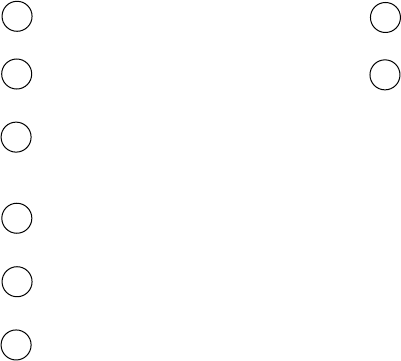
10
14 two built-in speakers
16 handle
18 power and charging indicator
19 power jack
15 internal rechargeable battery
(non-user removable)
13 speaker grille
17 main power on/off switch
20 channel selectors
3850 Radium216ug wnew FCC label 4/5/04 4:51 PM Page 16

11
921T body-worn transmitter features
back
3
1
2
4
front
3850 Radium216ug wnew FCC label 4/5/04 4:51 PM Page 17
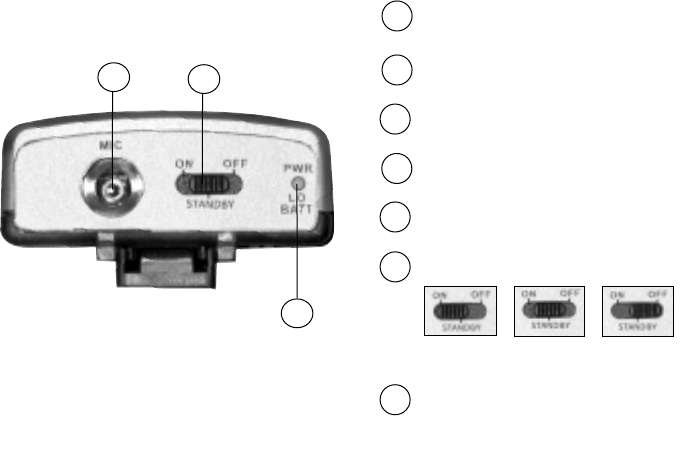
12
5 microphone input (2.5mm)
6 3 position power switch
7 power and low battery indicator light
1 belt clip
2 battery compartment
3 volume control
4 channel selector
on off
standby
(mute)
top
56
7
921T body-worn transmitter features (cont’d)
3850 Radium216ug wnew FCC label 4/5/04 4:51 PM Page 18

13
922T handheld microphone features
1 LED indicator light
4 battery compartment
5 channel selector key
(inside battery compartment)
2 3 position power switch
on offstandby
(mute)
4
2
5
3
1
3 channel selector
3850 Radium216ug wnew FCC label 4/5/04 4:51 PM Page 19
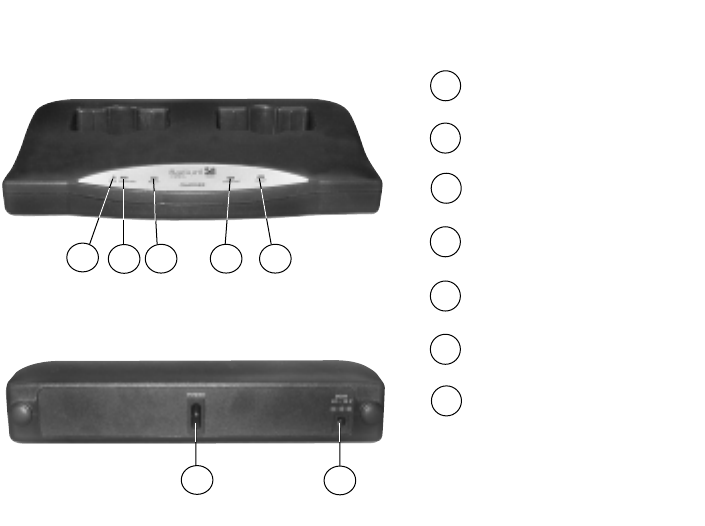
14
923C charging stand features
2 pocket 1 charging indicator
1 power indicator
3 pocket 1 full charge indicator
4 pocket 2 charging indicator
5 pocket 2 full charge indicator
6 power switch
7 DC power socket
front
back
67
123 4 5
3850 Radium216ug wnew FCC label 4/5/04 4:51 PM Page 20
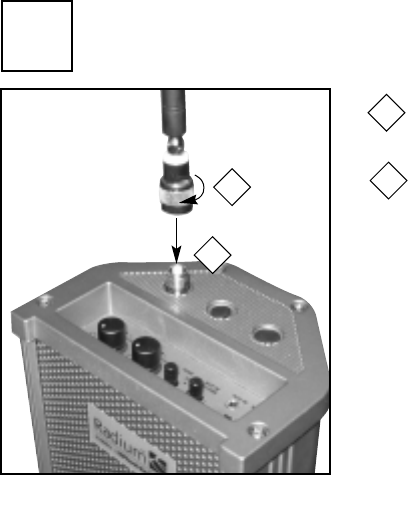
attach antenna
1
Attach antenna to top of speaker
1
1
15
basic system setup and operation
Turn metal base of antenna clock-
wise until secured tightly (do not
over-tighten)
2
2
3850 Radium216ug wnew FCC label 4/5/04 4:51 PM Page 21
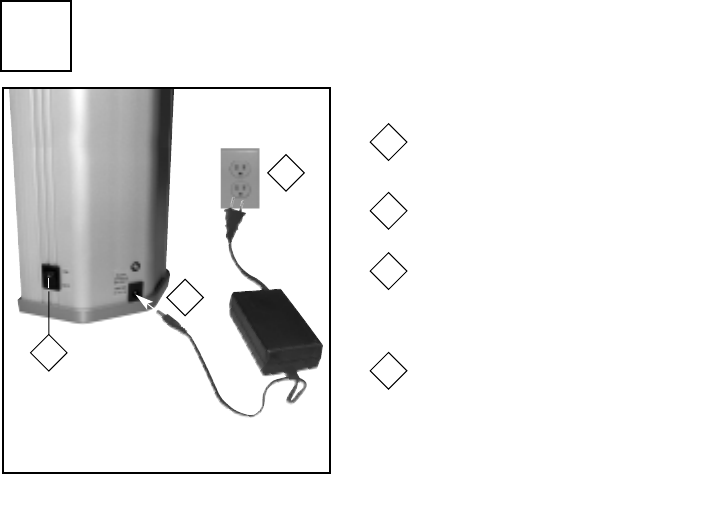
16
NOTE: Battery operating time is 5-8 hours.
Plug power supply into
power/charging socket
Plug power supply into
wall socket
1
2
Turn speaker on
if using wall outlet
if using already charged battery
3Turn speaker on
NOTE: Light is not illuminated
during normal battery operation
turn on main power
2
1
2
3
3
3850 Radium216ug wnew FCC label 4/5/04 4:51 PM Page 22
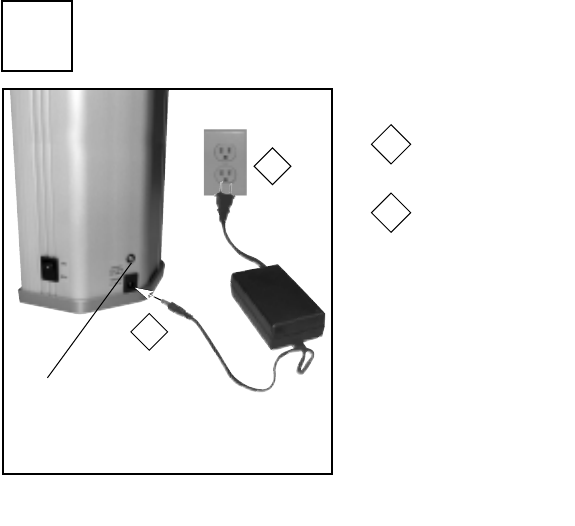
17
3charge battery
NOTE: Battery operating time is 5-8 hours.
Plug power supply into
power/charging socket
Plug power supply into wall socket
1
2
NOTE: Light is not illuminated during normal battery operation
Recharging time is 8 hours if the battery is
completely discharged and 4 to 7 hours if
battery is only partially discharged.
Continuous operation with power supply
will reduce life of battery significantly.
charge nightly after every use
Red light =charging
Flashing red/green (equal duration) = 80 -90% charged
Long flash green, short flash red = fully charged
1
2
3850 Radium216ug wnew FCC label 4/5/04 4:51 PM Page 23
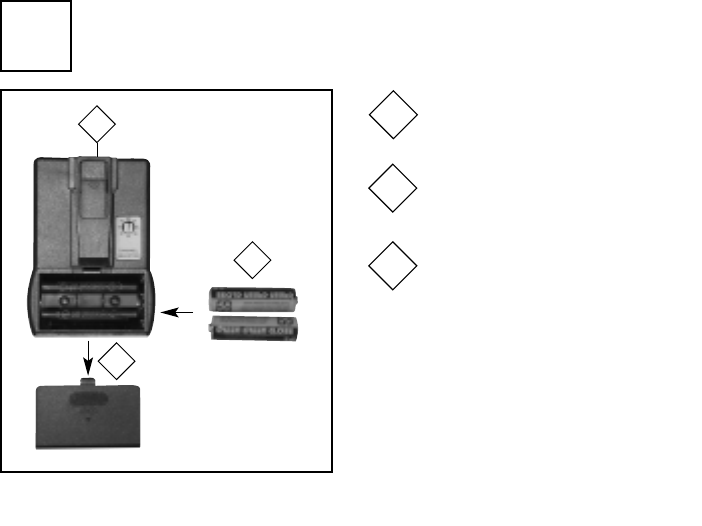
18
inserting batteries in body-worn transmitter
4
+
+
_
_
Switch power off
Remove battery cover
(push and slide off)
Insert two AA rechargeable
NiMH batteries
1
2
3
1
2
3
WARNING:Never recharge alkaline
batteries! Will cause damage to the unit
and may void warranty.
3850 Radium216ug wnew FCC label 4/5/04 4:51 PM Page 24
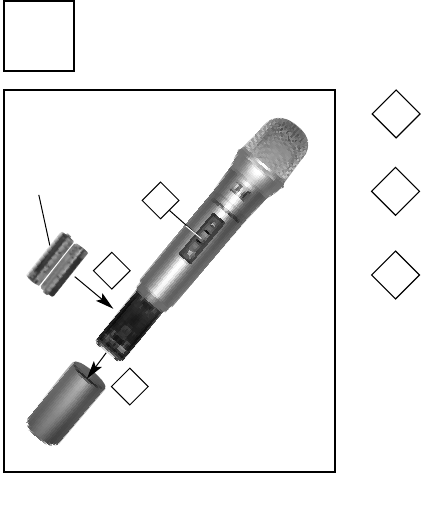
inserting batteries in handheld microphone
5
Switch power off
Remove battery cover
(turn counter-clockwise)
Insert two AA rechargeable
NiMH batteries
1
2
3
_
+
AA Rechargeable
NiMH batteries
_
+
3
1
2
19
WARNING:Never recharge alkaline
batteries! Will cause damage to the unit
and may void warranty.
3850 Radium216ug wnew FCC label 4/5/04 4:51 PM Page 25
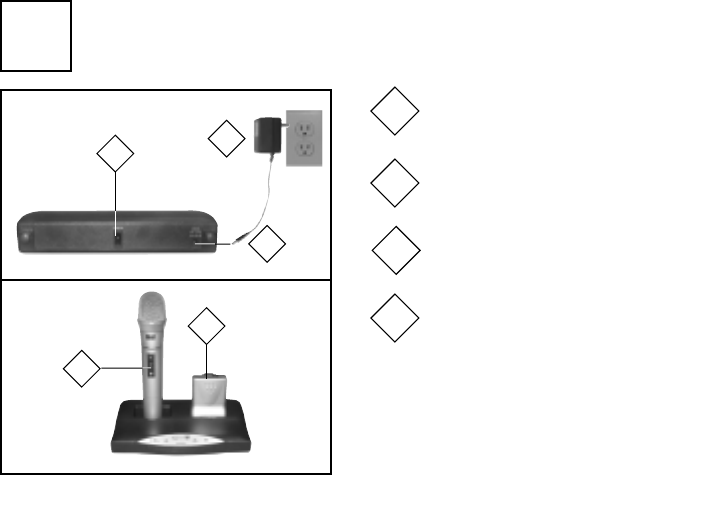
20
charge transmitter(s)
Never recharge alkaline batteries! May cause damage to the unit.
6
2
Plug power supply into power jack
on back of charger stand
Plug power supply into wall socket
2
Turn transmitters off while charging
4
1
Turn charger on
3
charger back
charger front
3
1
4
4
3850 Radium216ug wnew FCC label 4/5/04 4:51 PM Page 26

21
wait until full charge indicators light (4-5 hours)
7
PWR:
Red light = charger is turned on
CHARGING:
Amber light = units are being
charged
READY:
Green light = units are fully charged
1
2
3
123
3850 Radium216ug wnew FCC label 4/5/04 4:51 PM Page 27
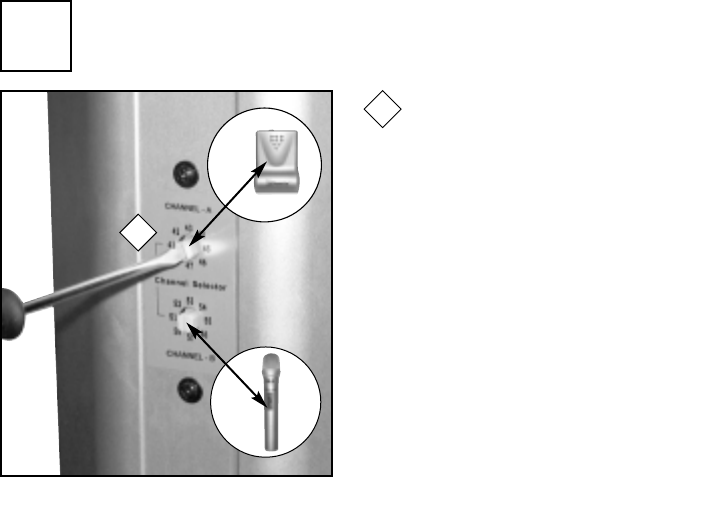
22
8select channel
Use a screwdriver to adjust the
Channel A selector on the back of
the speaker to match the channel
number of either the 921T and/or
the 922T transmitter(s).
1
1
match
921T
922T
match
3850 Radium216ug wnew FCC label 4/5/04 4:51 PM Page 28
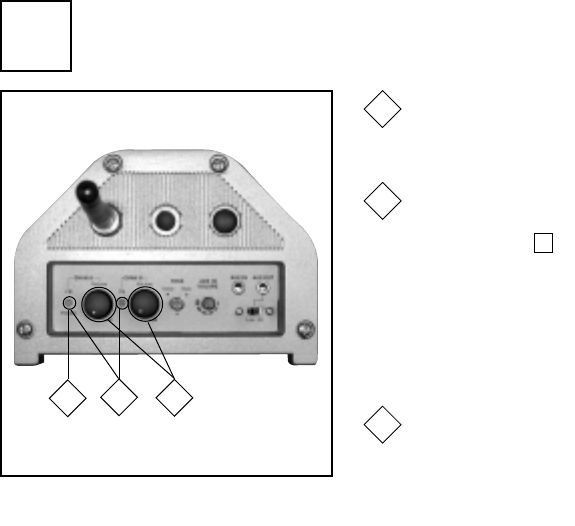
23
9activate receivers
Turn receiver on by turning Channel A
and/or Channel B volume control
knob(s) to the right
Check power indicator light
(remember tht main power must
also be on – see 2):
Flash red once = adequate power
Continuous red = low battery
No light = battery does not have
power and requires recharging or
power supply is not connected properly
Turn on a 921T or 922T transmitter
and check FM indicator light(s):
Green = receiving FM signal
1
2
3
231
3850 Radium216ug wnew FCC label 4/5/04 4:51 PM Page 29
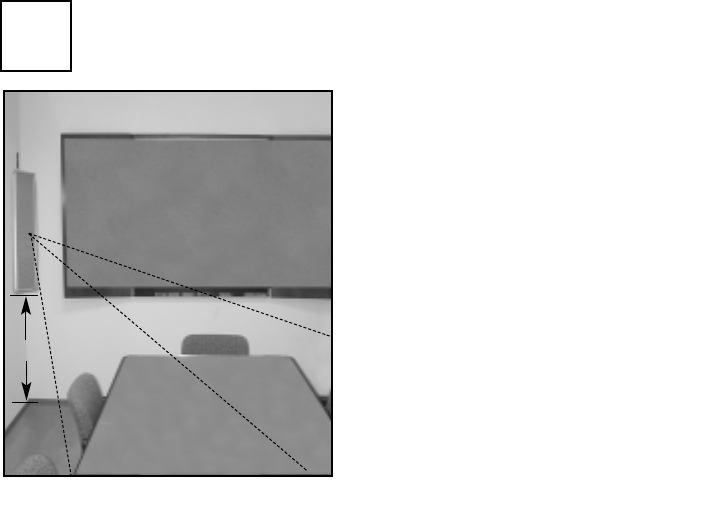
24
10 speaker positioning
1m/3ft
Place speaker in a corner of the room facing
listeners. Mount speaker on wall using brack-
ets or place speaker on a surface using a
speaker stand. The bottom of the speaker
should be about 1 meter/3 feet from the floor.
920SR speaker placement and mounting
3850 Radium216ug wnew FCC label 4/5/04 4:51 PM Page 30
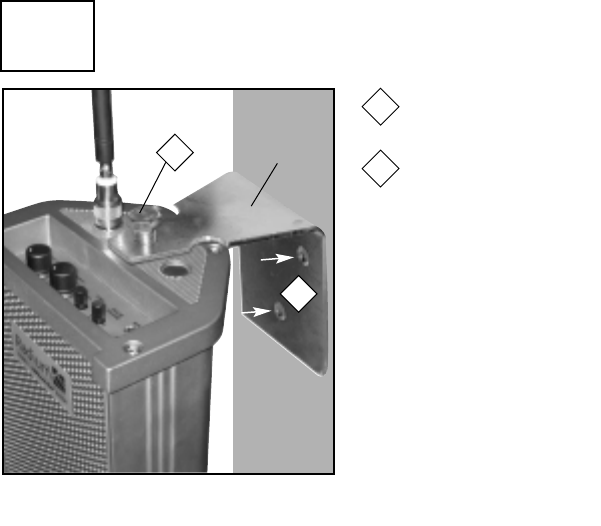
25
11 a wall mounting (option 1)
Screw mounting brackets to top and
bottom of speaker
Attach brackets to wall
AT0820
1
2
2
1
3850 Radium216ug wnew FCC label 4/5/04 4:51 PM Page 31
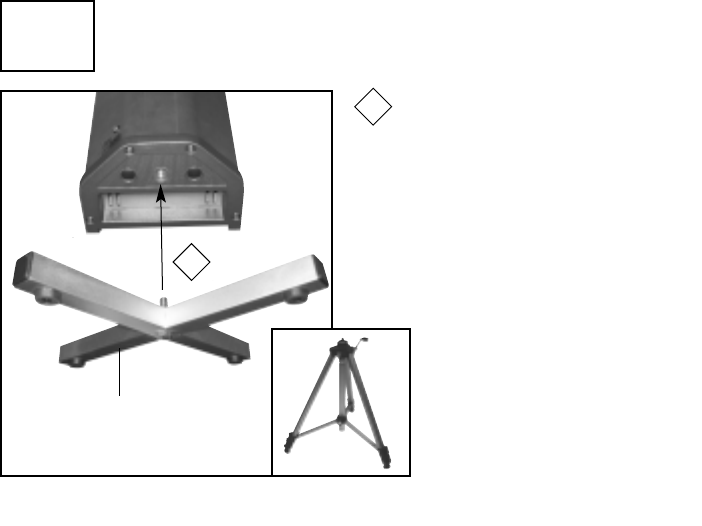
26
mounting on floor stand (option 2)
Screw speaker stand into hole on
bottom of speaker.
• Turn clockwise to tighten
• Turn counter-clockwise to loosen
AT0824 floor stand
is also available
1
AT0823
1
11 b
3850 Radium216ug wnew FCC label 4/5/04 4:51 PM Page 32
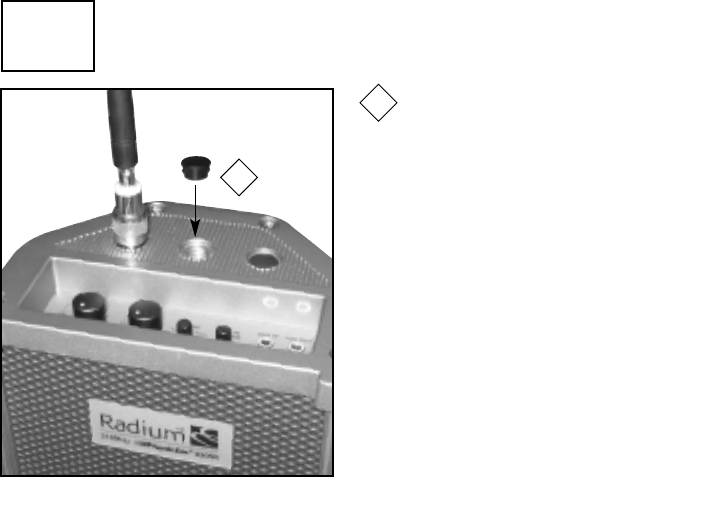
27
Place plastic plug into mounting
bracket hole on top of speaker to
keep out dust
seal wall mounting hole if using table stand
1
1
11 c
3850 Radium216ug wnew FCC label 4/5/04 4:51 PM Page 33
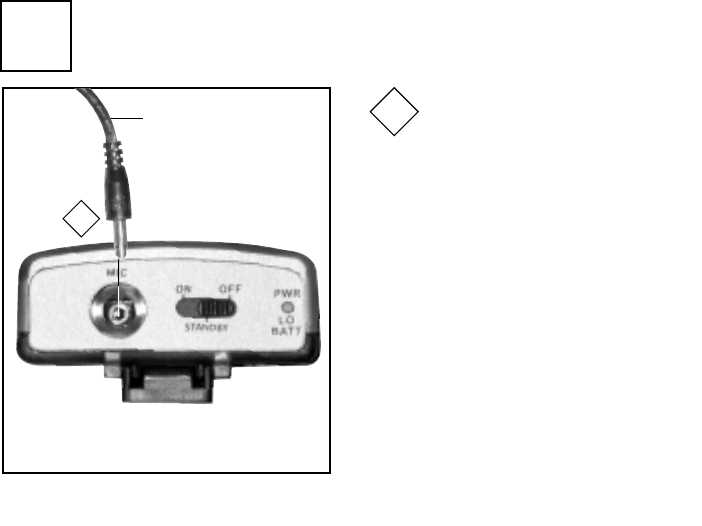
28
1
plug microphone in
12
Plug microphone cord into
mic jack on top of body-worn
transmitter
1
Boom mic cord
921T body-worn transmitter operation
3850 Radium216ug wnew FCC label 4/5/04 4:51 PM Page 34
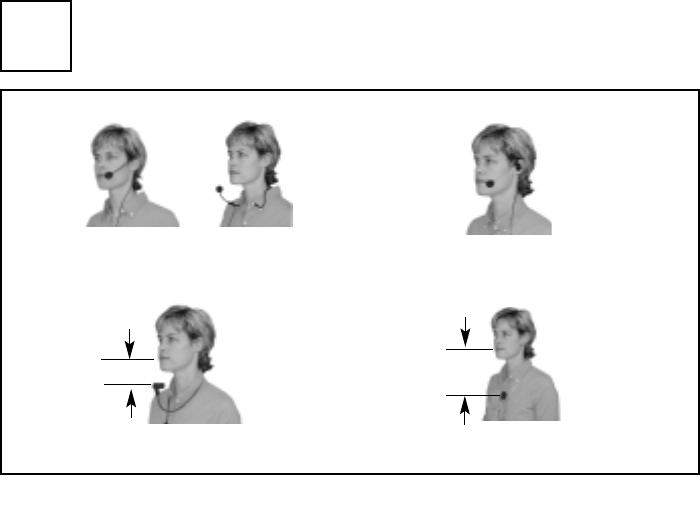
29
13 put on microphone and adjust for proper distance
from mouth
AT0291-L directional lapel mic
15cm/
6in max.
optimum
AT0655 boom mic (two wearing options)
optional
AT0816 collar mic
7.5cm/3in
AT0814 earhook mic
Maximum distance from mic to mouth is 6 in/(15cm); 3 in/(7.5cm) is ideal.
★★★★
★★★
★★★★
★★
3850 Radium216ug wnew FCC label 4/5/04 4:51 PM Page 35
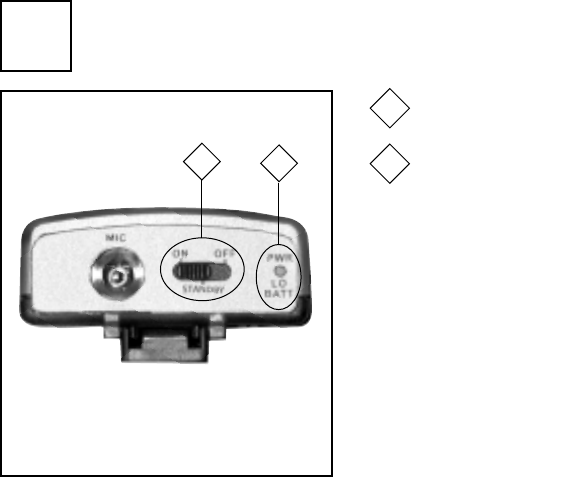
30
14 turn power on
Switch power on
Check indicator light:
Continuous green = adequate power
Continuous red = low battery
battery life
NiMH rechargeable AA = 20 hours, typical
Alkaline disposable AA = 23 hours, typical
WARNING:Never recharge alkaline
batteries! Will cause damage to the unit
and may void warranty.
1
2
12
3850 Radium216ug wnew FCC label 4/5/04 4:51 PM Page 36
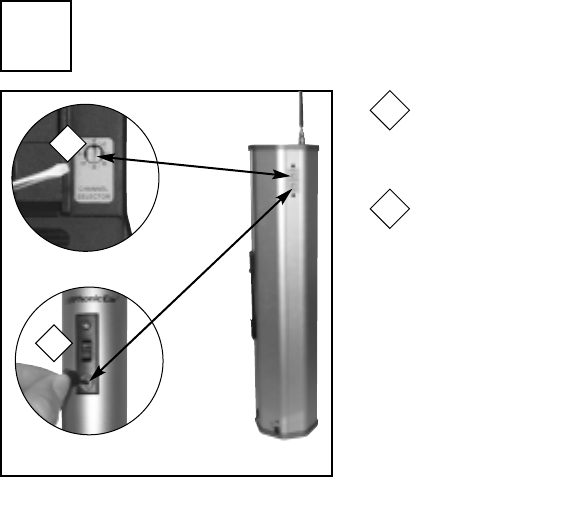
15 adjust transmitter(s) frequency
Use a screwdriver to turn frequency
selector to channel number that match-
es the channel set on column speaker
1
31
If using both body-worn and hand-
held transmitters set one transmitter
channel to match a Channel A on
the speaker column, and the other
transmitter channel to match
a Channel B channel on the
speaker column.
2
NOTE:Never operate two transmitters on
the same channel or interference will result.
To use two transmitters, set the first to
match receiver Channel A and the second
to match receiver Channel B.
must match
1
921T
922T 920SR
must match
2
3850 Radium216ug wnew FCC label 4/5/04 4:51 PM Page 37

32
16 adjust body-worn transmitter volume
Increase transmitter volume for
greater mic sensitivity and sound
clarity
Reduce transmitter volume if feed-
back occurs
1
2
1
2
3850 Radium216ug wnew FCC label 4/5/04 4:51 PM Page 38

17 activate standby/mute mode
1
Activate standby mode to
eliminate white noise when
not speaking
1
33
NOTE:Standby mode can also be used as
a microphone/transmitter mute switch.
The mute feature allows teachers to have a
private conversation without needing to
turn the transmitter off.
3850 Radium216ug wnew FCC label 4/5/04 4:51 PM Page 39

34
1
18 turn power on
Turn power on by pushing power
switch up
1
922T handheld transmitter operation
3850 Radium216ug wnew FCC label 4/5/04 4:51 PM Page 40
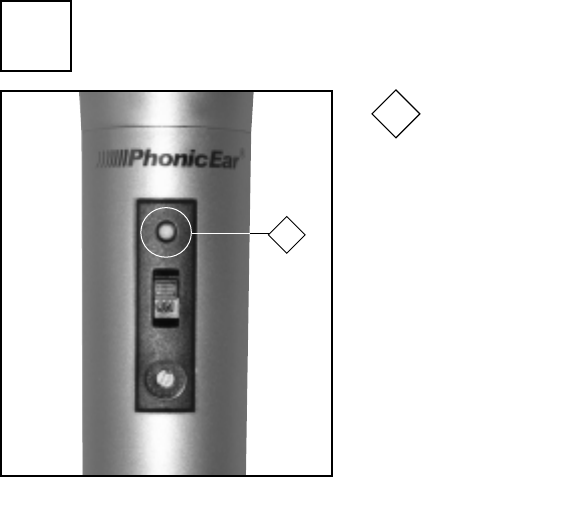
19 check indicator light
Check indicator light:
Continuous green = adequate power
Continuous red = low battery
1
battery life
NiMH rechargeable AA = 23 hours, typical
Alkaline disposable AA = 27 hours, typical
WARNING:Never recharge alkaline
batteries! Will cause damage to the unit
and may void warranty.
1
35
3850 Radium216ug wnew FCC label 4/5/04 4:51 PM Page 41
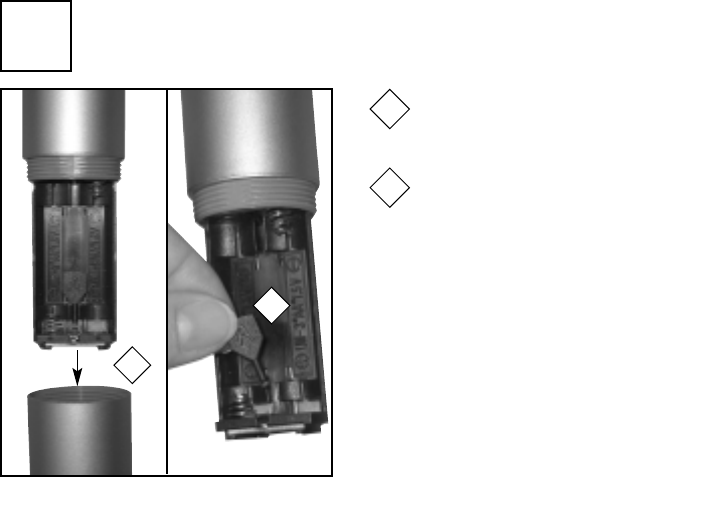
36
20 remove channel adjustment key
Open battery compartment door and
remove batteries
1
Remove channel adjustment key
2
1
2
3850 Radium216ug wnew FCC label 4/5/04 4:51 PM Page 42
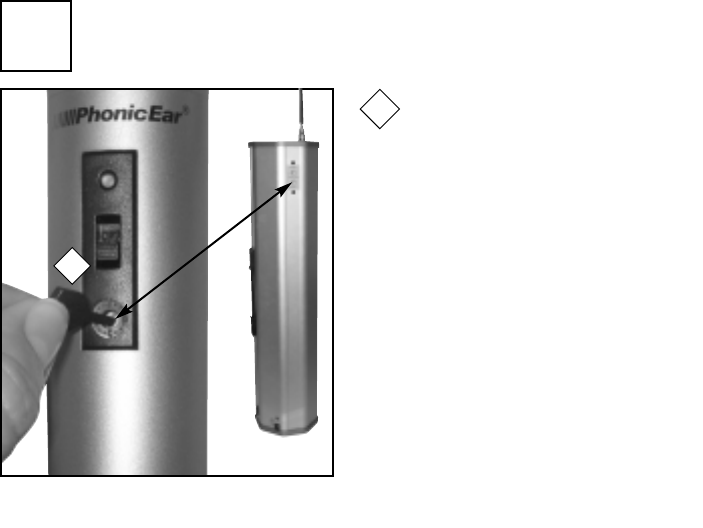
21 adjust transmitter channel to match receiver channel
Using adjustment key, turn channel
frequency selector to channel number
that matches the channel set on
column speaker
1
1
37
NOTE:Never operate two transmitters on
the same channel or interference will result.
To use two transmitters, set the first to
match receiver Channel A and the second
to match receiver Channel B.
must match
920SR
3850 Radium216ug wnew FCC label 4/5/04 4:52 PM Page 43
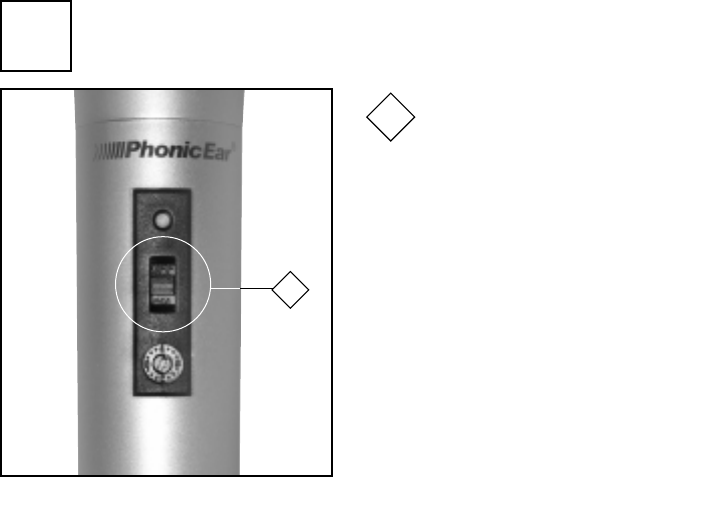
38
22 standby mode
Activate standby mode to mute
voice and eliminate white noise
when not speaking
1
1
3850 Radium216ug wnew FCC label 4/5/04 4:52 PM Page 44
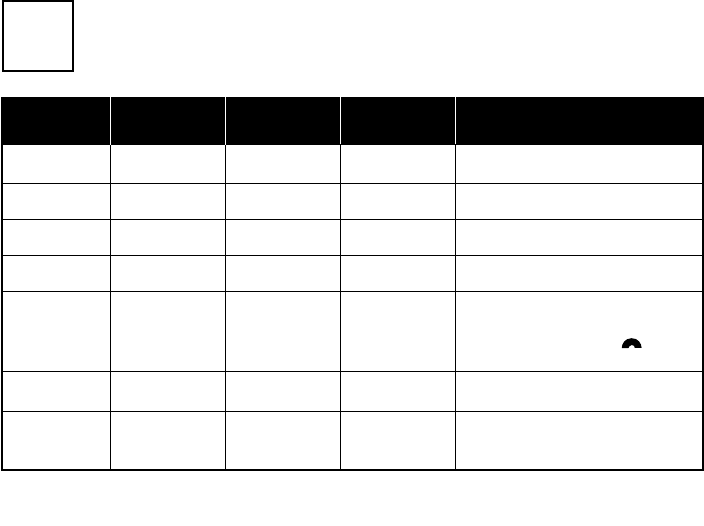
39
transmitters that can be used with 920SR receiver/speaker
transmitter compatible performance accessory comments
rating needed
23
best when used with AT0655 boom mic
921T ✔ ★★★★ none
Radium
922T ✔ ★★★★ none
Radium
330T ✔ ★★★★ none
EasyListener 2
300TS-216 ✔ ★★★ none
Sprite
Lexis transmitter ✔ ★★★ ✔
(as mic)
Phonak ✔ ★★★ ✔
Campus S TX5
Phonak N/A N/A N/A
HandyMic TX3
due to feedback, use of external boom mic from
Phonak is recommended
★★★★ = most compatible ★ = least compatible
(no adaptor
cord required)
a) Lexis requires the use of the AT0655R boom mic
b) may require use of external antenna for better
range (389-02-120-02)
c) set microphone to omni mode
d) set sensitivity level to HI
a) built-in mic prone to feedback
b) requires use of external mic, which the
HandyMic does not accommodate
3850 Radium216ug wnew FCC label 4/5/04 4:52 PM Page 45
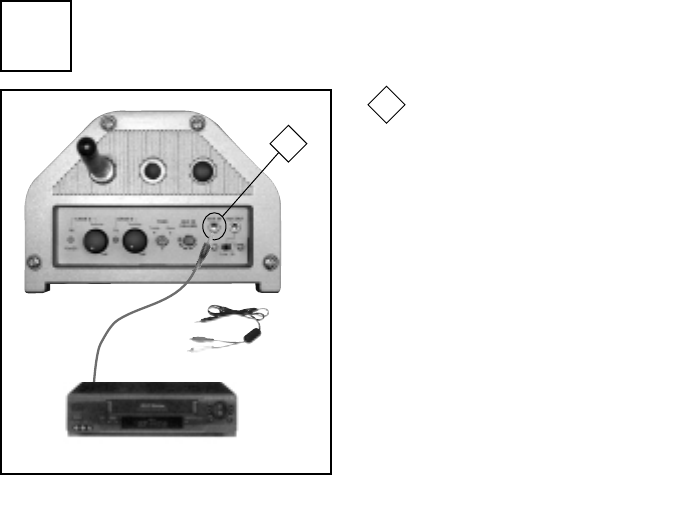
40
Using either the AT0532-05 or
300-6332-107 adaptor cords,
connect VCR, TV, CD, computer
or other audio source to AUX IN
port on top of speaker
VCR
connecting speaker to VCR
24
1
1
connecting to auxiliary devices
AT0532-05
300-6332-107
or
3850 Radium216ug wnew FCC label 4/5/04 4:52 PM Page 46
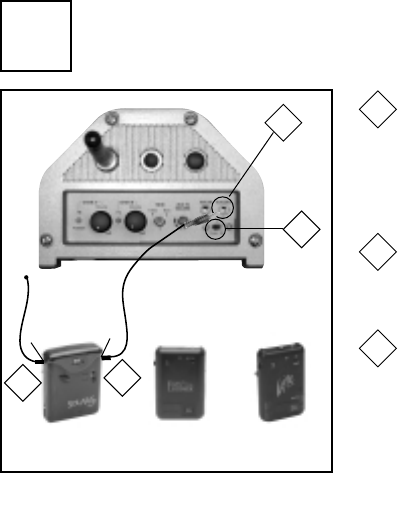
41
Connect AT0532-05(ft) cord to
AUX input jack of either SOLARIS,
EASY LISTENER,SPRITE, or other trans-
mitter. Connect other end of cable to
AUX OUT port on top of speaker.
Connect antenna AT0529A (included
with transmitter system) to Mic/Ant
jack on transmitter
PE 571T PE 300T PE 300TS
OR OR
Refer to level setting gide on next
page to identify proper level for
your transmitter
AT0532-05
Aux In
Ant jack
AT0529A
connecting to SOLARIS, EASY LISTENER, SPRITE or other transmitter
(for rebroadcast of audio to students with hearing impairment)
25
1
2
3
1
2
1
3
3850 Radium216ug wnew FCC label 4/5/04 4:52 PM Page 47
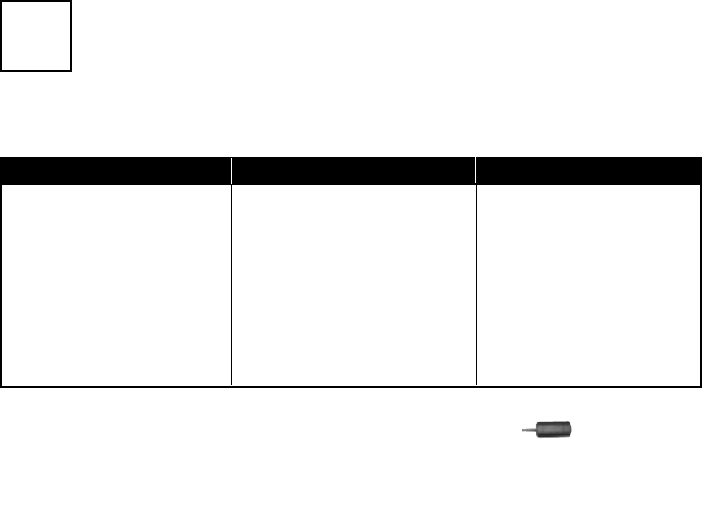
42
aux out transmitter compatibility chart and level setting guide
* For transmitters with a 3.5mm jack size, simply attach the transmitter to the AT0805 aux out accessory
cord. For 2.5mm products, use the aux out adapter plug (310-2544-1341)
† Requires special adaptor cord provided by Phonak
NOTE: Common transmitters and recommended level settings are shown below. Because the level
setting is universal, other transmitters not listed below may be used as well – simply set the aux
out level to the position control until the receiver wearer hears a strong distortion-free signal.
product name/part aux in jack size aux out level setting
Easy Listener 330T 3.5mm High
Sprite 300TS 3.5mm High
Sprite 300TS-216 3.5mm High
Solaris 571T 3.5mm High
Lexis 871T transmitter 3.5mm* High
Phonak Campus TX5 3.5mm* High
Phonak HandyMic TX3 3.5mm*† High
Phonak MicroVox TX2 2.5mm High
26
3850 Radium216ug wnew FCC label 4/5/04 4:52 PM Page 48
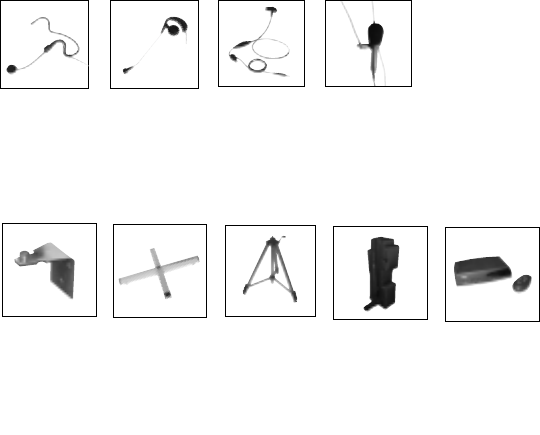
43
microphone options
additional system accessories
AT0824
speaker floor stand AT0822
carrying bag
AT0820
wall mounting bracket
(set of 2)
AT0823
speaker table stand
AT0814
earhook microphone
AT0655
behind-the-neck
boom microphone
AT0291-L
directional microphone
with lavalier cord
receiver accessories
AT0816
FM collar microphone
with mute switch
AT0801
aux-box (adds four
additional audio inputs)
3850 Radium216ug wnew FCC label 4/5/04 4:52 PM Page 49
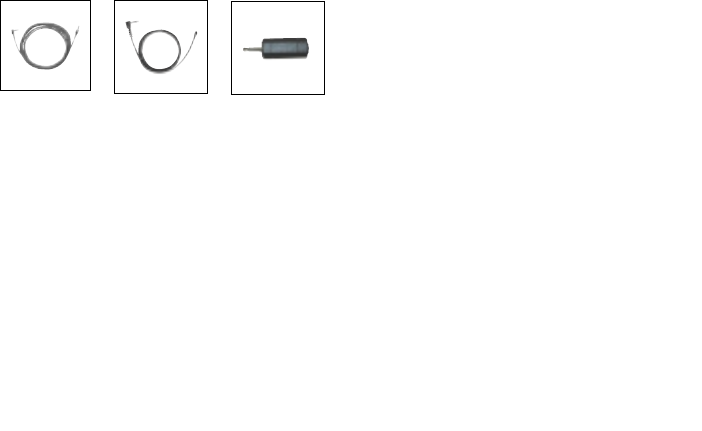
44
transmitter accessories
AT0529A
transmitter antenna
AT0532-15
auxiliary input/
output cable
(3.5mm–dual RCA)
(15ft/4.6m)
310-2544-1341
aux-out adaptor plug
(3.5mm– 2.5mm)
additional system accessories (cont’d)
3850 Radium216ug wnew FCC label 4/5/04 4:52 PM Page 50

45
no FM reception (Channel A, Channel
B indicator does not have green light)
• Verify the transmitter is turned on
• Verify the frequency number on the trans-
mitter matches the frequency number
on receiver
• Verify transmitter batteries are charged
• Verify speaker antenna is connected properly
weak sound from speaker
• Increase volume on the speaker
• Turn up transmitter volume (922T only)
• Make sure AT0655 boom microphone (or
other mic) is being worn correctly
speaker is receiving a signal but no
sound is coming out
• Verify microphone is connected properly to
transmitter and is working correctly
feedback from speaker
• Turn down the volume on the transmitter
(922T only)
• Turn down the volume on the speaker
• Make sure the person wearing the transmit-
ter is not too close to the speaker
• Move speaker so that it is facing away from
presenter and toward listeners
• Make sure AT0655 boom microphone (or
other mic) is being worn correctly
troubleshooting
3850 Radium216ug wnew FCC label 4/5/04 4:52 PM Page 51

troubleshooting (cont’d)
speaker does not turn on (power
indicator does not flash red)
• Verify main power switch on the bottom of
the unit is turned on
• Verify Channel A and Channel B volume
control knobs are turned on
• Verify power supply is plugged securely into
speaker and wall socket
• Verify wall socket works
speaker battery does not charge
• Connect power supply to speaker and
charge for four hours. If speaker battery
does not hold a charge, send the unit to
Phonic Ear Service department for replace-
ment (battery must be replaced after one
year of continuous use).
speaker is picking up FM interference
or hum
• Check to make sure no other wireless sys-
tems are operating on similar frequencies
• Check to make sure the system is not placed
too close to a computer
• Check to make sure metal objects are not
placed too close to transmitter or speaker
(i.e. jewelry, metal shelves)
46
3850 Radium216ug wnew FCC label 4/5/04 4:52 PM Page 52
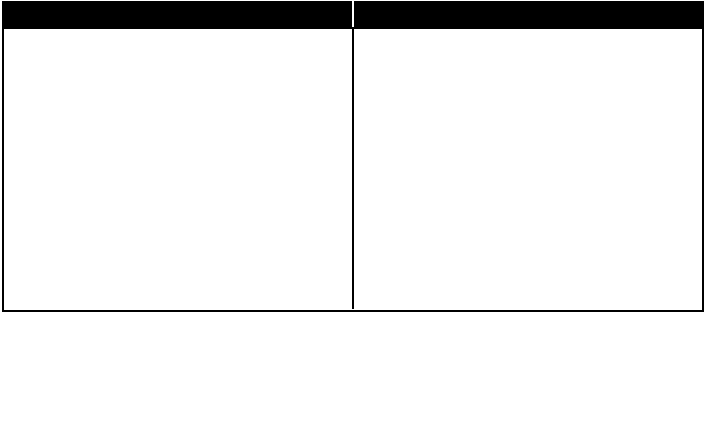
47
Radium channel numbers and corresponding frequencies
Channel # Channel A Channel # Channel B
41 . . . . . . . . . . . 216.025 MHz 51 . . . . . . . . . . 216.525MHz
42 . . . . . . . . . . .216.075MHz 52 . . . . . . . . . .216.575MHz
43 . . . . . . . . . . . 216.125MHz 53 . . . . . . . . . . 216.625MHz
44 . . . . . . . . . . .216.175MHz 54 . . . . . . . . . .216.675MHz
45 . . . . . . . . . . .216.225MHz 55 . . . . . . . . . .216.725MHz
46 . . . . . . . . . . .216.275MHz 56 . . . . . . . . . .216.775MHz
47 . . . . . . . . . . . 216.325MHz 57 . . . . . . . . . . 216.825MHz
48 . . . . . . . . . . .216.375MHz 58 . . . . . . . . . .216.875MHz
3850 Radium216ug wnew FCC label 4/5/04 4:52 PM Page 53
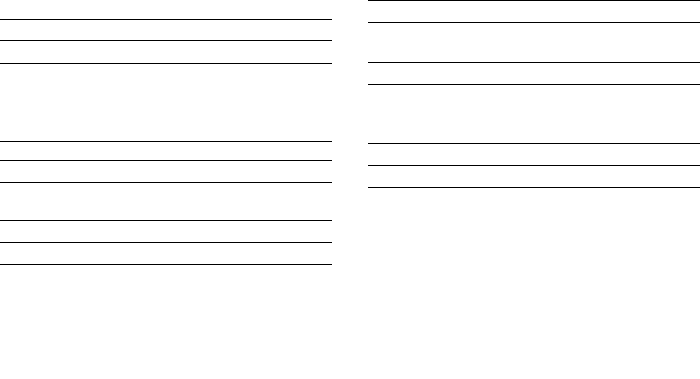
48
two channel column speaker: 920SR
product specifications
carrier frequency range/ 216.025 –216.875MHz
frequencies 16 total
modulation FM (F3E)
output power maximum 36W @ 4Ωx2
power requirements 110V/240V AC adaptor 15V DC/2A,
Battery 12V/2.7A
(rechargeable, sealed lead-acid,
1-1.5 year life with continuous usage)
frequency response 100Hz – 9kHz
total harmonic distortion <2%
system signal-to-noise >65 dB (at rated output)
ratio
inputs AUX x 1, power & charge
output AUX x 1 (High: 700 mV/Low: 100mV)
controls tone, channel A & channel B
power/volume, aux volume,
high/low output, master power,
channel selector
dimensions (
W
x
H
x
D
)100 x 660 x 145 mm/ 3.9 x 26 x 5.7 in
weight 5kg/11lbs
recharging time 8 hours for initial charging
4 – 7 hours for recharging
battery operating time 5 – 8 hours (continuous operation)
speaker stand optional table stand (AT0823),
floor stand (AT0824), or
wall brackets (AT0820)
de-emphasis 75µs
squelch RSSI
3850 Radium216ug wnew FCC label 4/5/04 4:52 PM Page 54
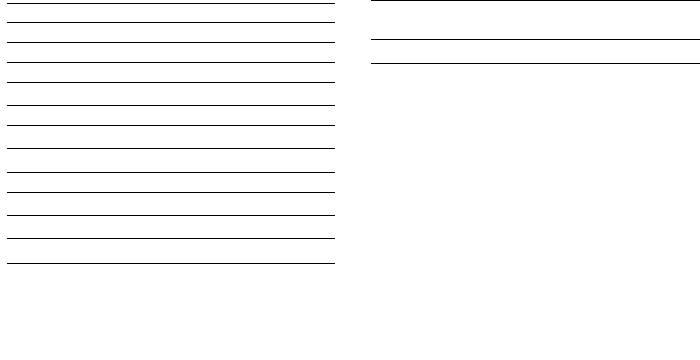
49
body-worn transmitter: 921T
carrier frequency range/ 216.025 –216.875MHz
frequencies 16 total
modulation FM (F3E)
total harmonic distortion <1.5%
frequency response 50Hz to 12KHz
frequency stability .0005%
maximum modulation ± 25KHz, with level limiting
pre-emphasis 75µs
dynamic range 100dB
operating range >34m/110ft
dimensions (
W
x
H
x
D
)65 x 90 x 25 mm/ 2.5 x 3.5 x 1 in
weight 51g/1.8oz
controls on/standby/off/channel selector/volume
inputs/outputs 2.5mm microphone input jack
battery NiMH rechargeable (1600mA);
alkaline disposable (2AA)
battery life NiMH rechargeable: 20 hours typical
alkaline disposable: 23 hours typical
recharging time 6 hours
product specifications (cont’d)
3850 Radium216ug wnew FCC label 4/5/04 4:52 PM Page 55
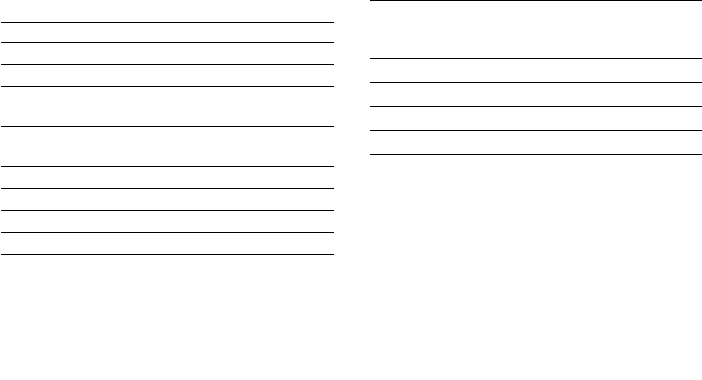
50
product specifications (cont’d)
handheld mic transmitter: 922T
carrier frequency range/ 216.025 –216.875MHz
frequencies 16 total (see chart below)
mic dynamic microphone
antenna built-in
RF output 15mW
battery NiMH rechargeable battery;
alkaline disposable; 1.5V x 2 AA
battery life NiMH rechargeable: 23 hours typical
alkaline disposable: 27 hours typical
recharging time 6 hours (NiMH batteries)
dimensions (dia x length) 54 x 237 mm/2.1 x 9.3 in
weight 230g/8.1oz
controls on/standby/off/channel selector
charging stand: 923C
power supply AC adaptor (DC 12V/ 0.5A)
indicator lights LED green = battery ready
LED orange = recharging
LED red = power on
recharging time NiMH (1300mA): 4 hr
dimensions (
W
x
H
x
D
)135 x 47 x 230 mm/5.3 x 1.9 x 9 in
weight 360g/12.7oz
controls on/off switch
3850 Radium216ug wnew FCC label 4/5/04 4:52 PM Page 56

51
warranty
time period of warranty
This warranty will go into effect upon the date
of purchase and will stay in effect as long as
the instrument remains the property of the orig-
inal owner. EASYLISTENER 2™
,VOCALIGHT™and
ONWAVE™have a 3-year warranty. All other prod-
ucts have a 1 year warranty.
what is covered by this warranty
Any electronic component, which because of work-
manship, manufacturing or design defects, fails to
function properly under normal use during the life of
this warranty will be replaced or repaired at no charge
for parts or labor, when returned to the factory
service center. Transportation in is paid by the cus-
tomer. If it is determined that repair is not
feasible, the entire unit may be replaced with an equiv-
alent unit upon mutual agreement of the
manufacturer and customer.
what is not covered by this warranty
This limited warranty does not apply to:
1. Malfunctions resulting from abuse, neglect
or accident
2.
I
nstruments connected, installed, used or adjusted
in any manner contrary to instructions provided
by the manufacturer
3. Consequential damages and damages resulting
from delay or loss of this instrument. The exclu-
sive remedy under this warranty is strictly limited
to repair or replacement as herein provided
4. Products damaged in transit unless investigated
by the shipper and returned to the warrantor
with the investigation report
5. Peripheral accessories as itemized within the
product specification sheet as applicable, when
such items are not returned within 1 year from
original purchase
6. Batteries if applicable
3850 Radium216ug wnew FCC label 4/5/04 4:52 PM Page 57

52
warranty (cont’d)
Phonic Ear Inc. reserves the right to make changes in
the design or construction of any of its instruments at
any time without incurring any obligation to make any
changes whatsoever on units previously purchased.
This warranty is in lieu of all other expressed warranties.
All expressed and implied warranties will terminate upon
the expiration of this written warranty. No representative
or person is authorized to represent or assume for us any
liability in connection with the sale or use of our prod-
ucts other than as set forth above.
what to do if you have questions
If you have any questions about service, call the service
department at 800.227.0735, then press 7.
what to do if you need service
If you require service under the warranty terms, obtain a
service order form either online at www.phonicear.
com/support.asp or through our U.S. customer
service department at 800.227.0735, then press 5
(or +1.707.769.1110 outside the U.S.). Fill the form
out completely remembering to include:
1. Description of the problem
2. Your billing address
3. Your shipping address (if different from
billing address)
4. Contact name and phone number
5. A P.O. number if the equipment is not under a
warranty or service contract
3850 Radium216ug wnew FCC label 4/5/04 4:52 PM Page 58

53
Then, carefully package the equipment in the
original shipping container to prevent damage
and send it postpaid to the service center near you:
USA/International:
Phonic Ear Inc.
3880 Cypress Drive
Petaluma, CA 94954-7600
U.S.A.
In Canada:
Phonic Ear Ltd.
10-7475 Kimbel Street
Mississauga, Ontario
L5S 1E7 Canada
what to do if you have questions
If you have any questions about service, call the service
department at 800.227.0735, then press 7.
about your batteries
To ensure that your batteries are as fresh as possible
upon arrival, we have intentionally not installed
them in your equipment.
install your batteries in your equipment now,
then charge overnight before initial use
(see user guide for charging procedure).
avoid battery corrosion
To avoid battery corrosion and damage to your
equipment, do not recharge disposable or
rechargeable alkaline batteries. Before charg-
ing any Phonic Ear equipment make sure only
NiCad or NiMH rechargeable batteries are installed.
As an added precaution, remove batteries if the
equipment will not be used for several weeks.
warranty (cont’d)
3850 Radium216ug wnew FCC label 4/5/04 4:52 PM Page 59

54
code of federal regulations (United States only)
21 C.F.R., part 801.420 - important notice
for prospective hearing instrument users
Good health practice requires that a person with a
hearing loss have a medical evaluation by a licensed
physician (preferably a physician who specializes in
diseases of the ear) before purchasing a hearing
instrument. Licensed physicians who specialize in dis-
eases of the ear are often referred to as otolaryngolo-
gists, otologists, or otorhinolaryngologists. The pur-
pose of a medical evaluation is to assure that all med-
ically treated conditions that may affect hearing are
identified and treated before a unit is purchased.
Following the medical evaluation, the physician
should give you a written statement which states your
hearing loss has been medically evaluated, and that
you may be considered a candidate for a hearing
instrument. The physician should refer you to an
audiologist or hearing aid dispenser, as appropriate,
for a hearing instrument evaluation.
The audiologist or hearing aid dispenser will conduct a
hearing instrument evaluation to assess your ability to
hear with and without a hearing instrument. The eval-
uation will enable the audiologist or dispenser to select
and fit a unit best suited to your individual needs.
If you should have reservations about your ability to
adapt to amplification, you should inquire about the
availability of a trial rental or purchase-option program.
Many dispensers now offer programs that permit you
to wear the hearing instrument for a period of time
for a nominal fee after which you may decide if you
want to purchase that unit.
Federal law restricts the sale of hearing instruments to
those individuals who have not obtained a medical
evaluation from a licensed physician. Federal law per-
mits a fully informed adult to sign a waiver statement
declining the medical evaluation for religious or per-
sonal beliefs that preclude consultation with a physi-
cian. The exercise of such a waiver is not in your best
interest and its use is strongly discouraged.
3850 Radium216ug wnew FCC label 4/5/04 4:52 PM Page 60

55
code of federal regulations (cont’d)
children with hearing loss
In addition to seeing a physician for a medical evalua-
tion, a child with a hearing loss should be directed to
an audiologist for evaluation and rehabilitation since
hearing loss may cause problems in language develop-
ment and the educational and social growth of a child.
An audiologist is qualified by training and experience
to assist in the evaluation and rehabilitation of a child
with a hearing loss.
transmitter
This transmitter is authorized by rule under the Low
Power Radio Service (47 C.F.R. Part 95) and must
not cause harmful interference to TV reception or
United States Navy SPASUR installations. You do
not need an FCC license to operate this transmitter.
This transmitter may only be used to provide: audi-
tory assistance to persons with disabilities, persons
who require language translation, or persons in edu-
cational settings; health care services to the ill; law
enforcement tracking services under agreement with
a law enforcement agency; or automated maritime
telecommunications system (AMTS) network control
communications. Two-way voice communications
and all other types of uses not mentioned above are
expressly prohibited.
This device may not interfere with TV reception or
federal government radar, and must accept any inter-
ference received, including interference that may
cause undesired operation.
IMPORTANT NOTE: To comply with FCC RF
exposure compliance requirements, only use sup-
plied antenna that is sold with this transmitter.
Use of any other antenna which has not been
approved by the manufacturer will violate FCC
rules and regulation and void the user’s authority
to operate this device. This device and its antenna(s)
must not be co-located or operating in conjunction
with any other antenna or transmitter.
3850 Radium216ug wnew FCC label 4/5/04 4:52 PM Page 61
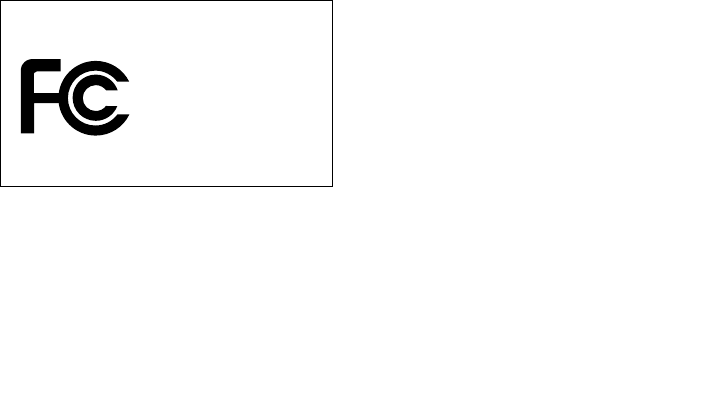
56
This equipment has been tested and found to
comply with the limits for a Class B digital
device, pursuant to Part 15 of the FCC Rules.
These limits are designed to provide reasonable
protection against harmful interference in a resi-
dential installation. This equipment generates,
uses and can radiate radio frequency energy and,
if not installed and used in accordance with the
instructions, may cause harmful interference to
regulatory approvals
Radium Receiver/Speaker 920SR
Tested to comply with
FCC Standards
FOR HOME OR OFFICE USE
receiver: part 15, subpart B
radio communications. However, there is no guar-
antee that interference will not occur in a particu-
lar installation. If this equipment does cause
harmful interference to radio or television recep-
tion, which can be determined by turning the
equipment off and on, the user is encouraged to
try to correct the interference by one or more of
the following measures:
• Reorient or relocate the receiving antenna.
• Increase the separation between the equipment
and receiver.
• Connect the equipment into an outlet on a
circuit different from that to which the receiver
is connected.
• Consult the dealer or an experienced radio/TV
technician for help.
3850 Radium216ug wnew FCC label 4/5/04 4:52 PM Page 62

57
regulatory approvals (cont’d)
Part 95
This transmitter is authorized by rule under the
Low Power Radio Service (47 CFR Part 95) and
must not cause harmful interference to TV recep-
tion or United States Navy SPASUR installa-
tions. You do not need an FCC license to oper-
ate this transmitter. This transmitter may only be
used to provide auditory assistance to persons
with disabilities, persons who require language
translation, or persons in educational settings;
health care services to the ill; law enforcement
tracking service under agreement with a law
enforcement agency; or automated maritime
telecommunication system (AMTS) network
control communications. Two-way voice commu-
nications and all other types of uses not men-
tioned above are expressly prohibited.
FCC notes
The Radium sound field system is approved by
the FCC (Federal Communications Commission).
The use of the system may be governed by specific
FCC rules and FCC licensing or notifications may
be required. Consult your local FCC office for
detailed information.
Phonic Ear FM receivers and FM transmitters,
when required, are approved by the Federal
Communications Commission (FCC) in the U.S.
and Industry Canada. Other government
approvals are available upon request. (Other inter-
national regulations may also apply.)
Any changes or modifications made to any gov-
ernment-approved element of this instrument,
without the express approval of Phonic Ear Inc in
writing, could void the user's authority to operate
those elements of the system.
3850 Radium216ug wnew FCC label 4/5/04 4:52 PM Page 63

58
IC notes
This Class B digital apparatus complies with
Canadian ICES-003.
Cet appareil numérique de la classe B est
conforme à la norme NMB-003 du Canada.
The term "IC:" before the radio certification
number only signifies that Industry of Canada
technical specifications were met.
This device may not cause interference and must
accept any interference received, including inter-
ference that may cause undesired operation.
These devices may not interfere with TV recep-
tion or Federal Government radar.
If TV channel 13 is used in the area, the installer
shall reduce or adjust the RF radiated power so
that near-by TV channel 13 receivers do not
receive radio interference from the system
installed. Suggestions: A test with a TV receiver
equipped with "rabbit-ear antenna" and tuned to
channel 13 should be conducted, at the perimeter
of the users' intended coverage area and not
over-lapping other user's areas without the latter's
consent. If this does not solve the problem, a
channel near the 217 MHz edge and not near
216 MHz should be tried.
3850 Radium216ug wnew FCC label 4/5/04 4:52 PM Page 64
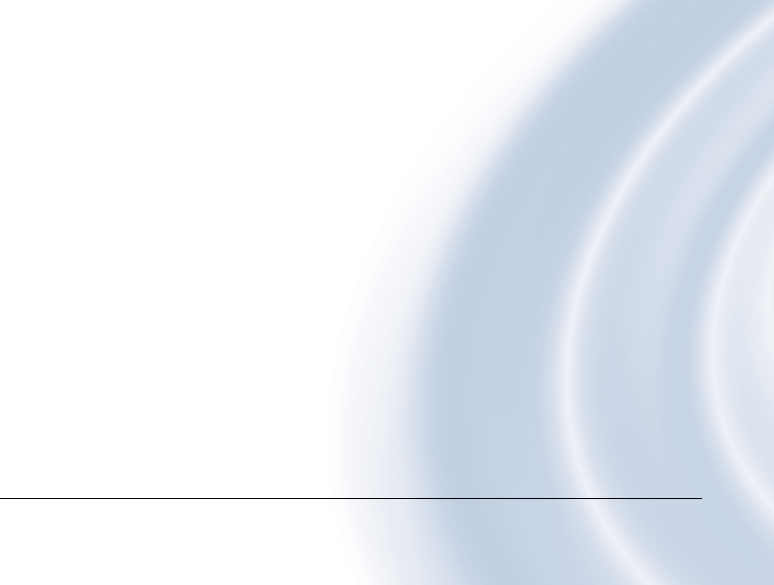
© 2004 Phonic Ear Inc. Phonic Ear and the names of Phonic Ear products are trademarks or registered trademarks of Phonic Ear Inc. in the U.S. and
other countries. Product specifications and accessories subject to change without notice. 821-7403-101/Rev. A/3850 0304
u.s.a. 800.227.0735, then press 5•canada 800.263.8700 • international +45 3917 7101
3850 Radium216ug wnew FCC label 4/5/04 4:51 PM Page 1