Pineapple Technology U106T-PRO Broadcast Translator Retrofit Kit User Manual Installation Instruction for retrofit kit
Pineapple Technology, Inc. Broadcast Translator Retrofit Kit Installation Instruction for retrofit kit
Contents
- 1. Installation Instruction for retrofit kit
- 2. Specifications for product
Installation Instruction for retrofit kit
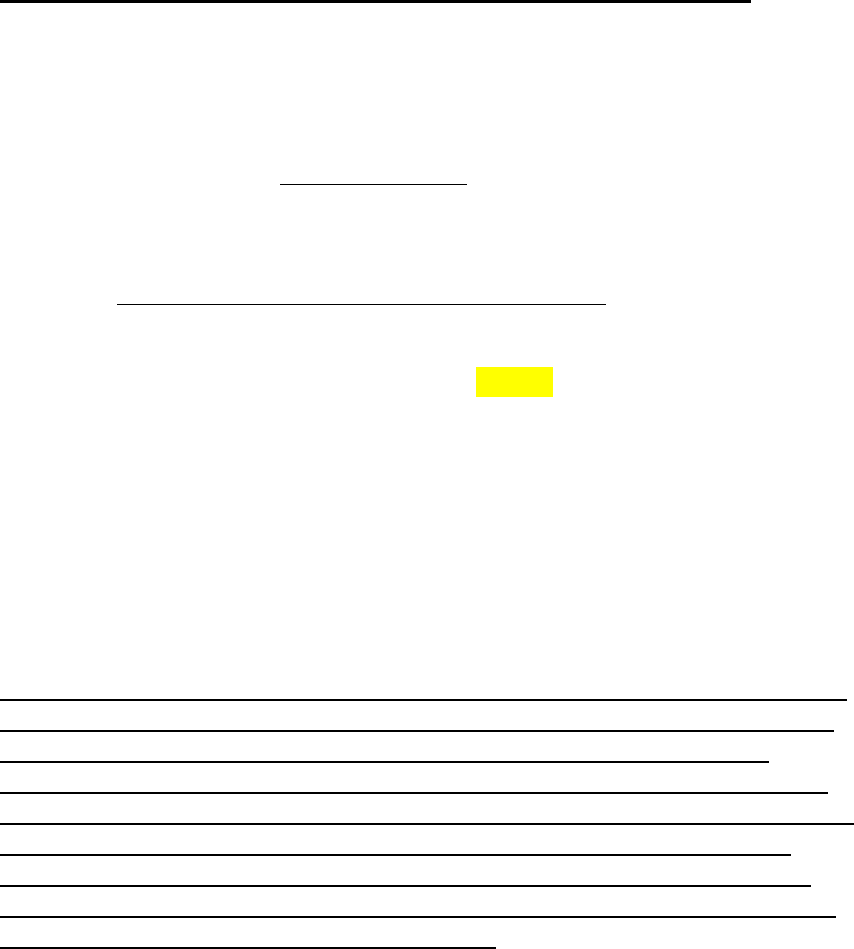
UST106 Pro
PREPARATORY MEASUREMENTS AND ADJUSTMENTS:
The following adjustments are recommended to ensure that the transmitter
is working properly before any changes are made.
1. Measure the output of the up-converter and be certain the level is set at
+24dBm. The front panel Power adjustment knob should vary the +24 dBm by
+1 to -4 dB only. If the output is out of range adjust the variable resistor (see the
UST-106A instruction Manual) on the upconverter to insure that the proper range
is maintained. This is important to protect the power amplifier from damage by
overdrive. Over drive damage is not covered by warranty.
2. Measure the purity of the up-converted signal. This measurement is made
to insure that the mixing products are at least -60dBc or better. The power
amplifier is broadband and will amplify these unwanted signals making filtering
necessary if they are out of specs to start with.
3. Adjust the aural/visual ratio to -13 dB (5%). This is a typical setting for
most applications, however, the Power Amplifier can be used at higher levels if
necessary with only minor degradation in performance.
***WARNING***
BEFORE REMOVING ANY PARTS OR WIRE, THE TRANSMITTER OR
TRANSPOSER MUST BE TURNED OFF AND DISCONNECTED FROM
THE PRIMARY AC POWER SOURCE. ALL OTHER EXTERNAL
CONNECTIONS INCLUDING ANTENNA MUST BE DISCONNECTED.
USE A GROUNDING ROD TO DISCHARGE ANY RESIDUAL CHARGES
FROM THE HIGH VOLTAGE SUPPLY, CAVITY ECT. MOVE THE
EQUIPMENT AWAY FROM OTHER EQUIPMENT SO THAT THERE
WILL BE PLENTY OF ROOM TO WORK ON THE FRONT AND REAR
OF THE EQUIPMENT TO BE MODIFIED.
***WARNING***
1. Unplug translator, from external AC power. Turn off breaker for UST-
106A making sure all power is removed from transmitter before working on
translator.
2. Open both front and back doors to ensure you have plenty of room to
work.
3. Disconnect RF in and RF out cables from the tube and cavity
apparatus.
4. Go to the rear of the translator and locate the high voltage wire. Cut the
high voltage wire on the left side in the back of the translator at
approximately 1 foot from the top of the cabinet just below the switch.
5. Go to the front of the translator. From the front of the translator unbolt
the four bolts securing the tube and cavity apparatus from the front of the
translator.
6. Gently pull off the tube and cavity and set it aside and save.
7. Move to the back of the translator.
8. Disconnect the RF Cables from the directional coupler.
9. Disconnect the RF output cable from the notch filter and pull the cable
through the back of the translator. Pull the RF input cable that normally
connects to the tube and cavity assembly through the back of the translator. It
may be necessary to remove grommets in the back panel.
10. Disconnect all wiring to the blower motor. Unbolt it from the back of
the translator, and remove it.
11. Remove the 3rd, 4th,and 5th nuts from the top of the rack on the right
side.
12. Unbolt the notch filter and remove it from the translator.
At this time all of the transmitter components that need to be
removed from the TTC translator have been removed. Clean
the dust and debris from the areas where parts have been
removed.
13. Bolt the provided panel labeled “RF IN” to the blower hole on left side
of the back of the translator using the hardware supplied.
14. Go to the front of the translator. Hold the UST106A Pro solid state
amplifier close to the front panel and feed the AC power cable, DC power
cable, and RF output cable through the uncovered blower hole.
15. Connect the RF input cable coming out of the UST106A Pro solid
state amp to the RF IN panel bulkhead type “N” connector. Screw the nut
onto the type N connector to in order to secure the type N connector to the
bulkhead.
16. Place the UST106A Pro Solid state amplifier on the bolts previously
used for the tube and cavity and re-install the nuts to fasten the amplifier in
place, making sure all cables go through the above mentioned blower hole.
17. Go to the back of the translator. Place the provided plate labeled “RF
OUT” over the left side blower hole making sure all cables fit through the cut
out on the lower portion of the plate.
18. Attached to the power supply is a bracket with three holes. Place the
bracket over the 3rd, 4th, and 5th bolts from the top of the rack (the same
ones where the nuts were removed earlier), and re-install the nuts on the 3rd
and 4th bolts to fasten the power supply to the rack.
19. Place the provided ground strap over bolt #5 for the power supply, re-
install that nut, and attach the other end of the ground strap to translator rack
using the hardware supplied.
20. Plug mating AC power connectors going to the power supply and
U106T Pro amplifier together.
21. Plug mating DC power connectors going to the power supply and
U106T Pro amplifier together.
22. From the rear of the translator, attach the end of the RF cable
previously going to the cavity assembly to the UST106 Pro amplifier to the
bulkhead connector on the “RF IN” plate.
23. Mount the provided bandpass filter to the right side of the cabinet,
using the existing holes where the notch filter used to be attached.
24. Connect the RF Output cable from the UST106 Pro amplifier coming
through the cabinet to the provided bandpass filter RF Input connector.
25. Connect the provided RF Output cable from the bandpass filter to the
directional coupler.
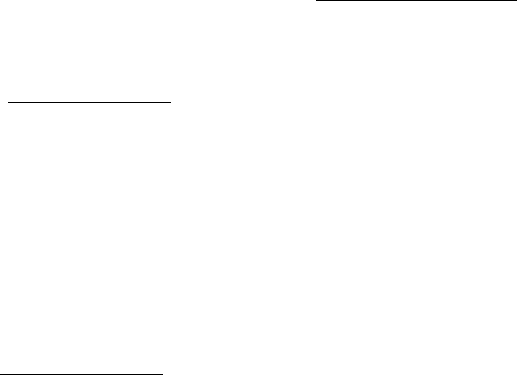
26. Move to the front of the cabinet. Plug in UST106 Pro AC power cable
to the auxiliary plug in the front of the transmitter.
27. Close the back of the translator.
28. Connect translator to AC power source.
31. Attach a dummy load with an in-line sample port and wattmeter to the
output connector of the translator.
32. Turn on translator main power switch located at the bottom of the front
of the translator.
33. Turn on UST106 Pro amplifier using the circuit breaker switch.
34. Test and adjust the translator as necessary with the following steps:
35. Turn the power output control fully counter-clockwise (minimum
power output) setting.
36. Set the Meter Selector on the top Meter Panel to Forward.
37. Connect a 45 MHz IF source containing visual and aural TV signals to
the RF input connector of the translator on the top of the rack.
38. Increase Power Output control to achieve a reading of 100% on the
front of the panel meter.
39. Set the Meter Selector on the top Meter Panel to Reverse. Essentially
zero power (< 5% power) should be read. If not then, check the RF cable

connection from the output of the translator to the load and verify the load is
good.
40. Decrease the aural power as low as possible using the equipment that is
supplying the 45 MHz IF signal.
41. Do the following steps to ensure that the power meter is properly
calibrated. Using a spectrum analyzer and the external wattmeter and, apply a
black picture with “0 IRE setup”, adjust the power control such that the
wattmeter reads the desired peak sync power times 0.6, and then follow the
procedure in the UST-106A instruction manual to adjust the power meter to
read 100% . Increase aural power until the desired visual to aural ratio is
achieved. Observe the -4.5 and +9 MHz intermodulation products. These
signals should be -50 dBc or lower.
42. Set the Meter Selector on the top Meter Panel to Aural. Follow the
procedure in the UST-106A instruction manual to adjust the aural power
meter to read the desired power.
After completing the procedure outlined above, the transmitter is ready to go
on line. Turn off the transmitter and remove the dummy load and wattmeter.
Connect the antenna to the output connector and adjust the power control for
100% on the multimeter (when the meter selector is in the forward position)
and check the reflected power. The reflected power should be about the same
as that recorded before the modification.