Pioneer Blu Bdp 52Fd Users Manual 72DP52FDUC0B1
BDP-52FD to the manual 179ea2a2-3160-4f02-8c20-8359d1373b48
2015-01-26
: Pioneer Pioneer-Blu-Bdp-52Fd-Users-Manual-333212 pioneer-blu-bdp-52fd-users-manual-333212 pioneer pdf
Open the PDF directly: View PDF ![]() .
.
Page Count: 132 [warning: Documents this large are best viewed by clicking the View PDF Link!]
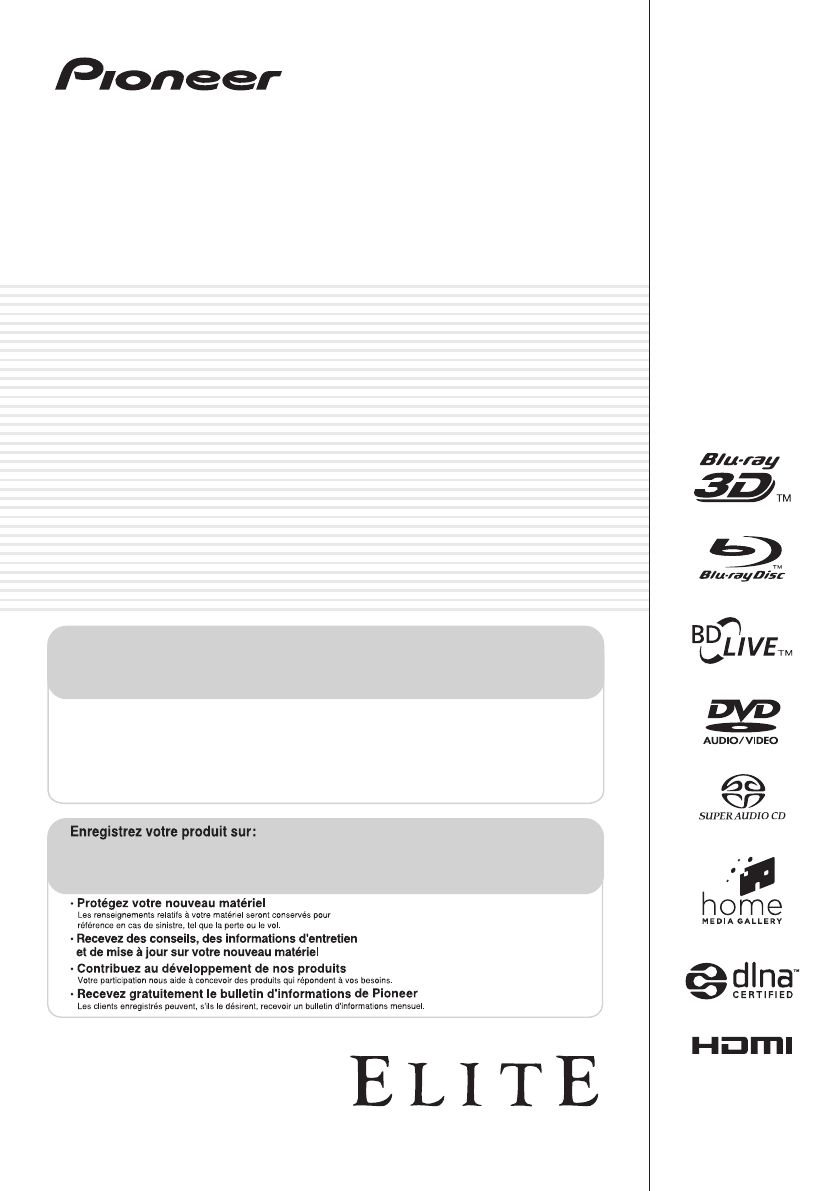
Operating Instructions
Mode d’emploi
Register your product at:
http://www.pioneerelectronics.com (US)
http://www.pioneerelectronics.ca (Canada)
http://www.pioneerelectronics.com (États-Unis)
http://www.pioneerelectronics.ca (Canada)
• Protect your new investment
The details of your purchase will be on file for reference in the event of an insurance claim such as loss or theft.
• Improve product development
Your input helps us continue to design products that meet your needs.
• Receive a free Pioneer newsletter
Registered customers can opt in to receive a monthly newsletter.
• Receive free tips, updates and service bulletins on your new product
BDP-52FD
Blu-ray 3D™ PLAYER
LECTEUR Blu-ray 3D™
BDP-52FD_UCXCNSM_IBD_EN.book 1 ページ 2011年8月19日 金曜日 午後12時23分
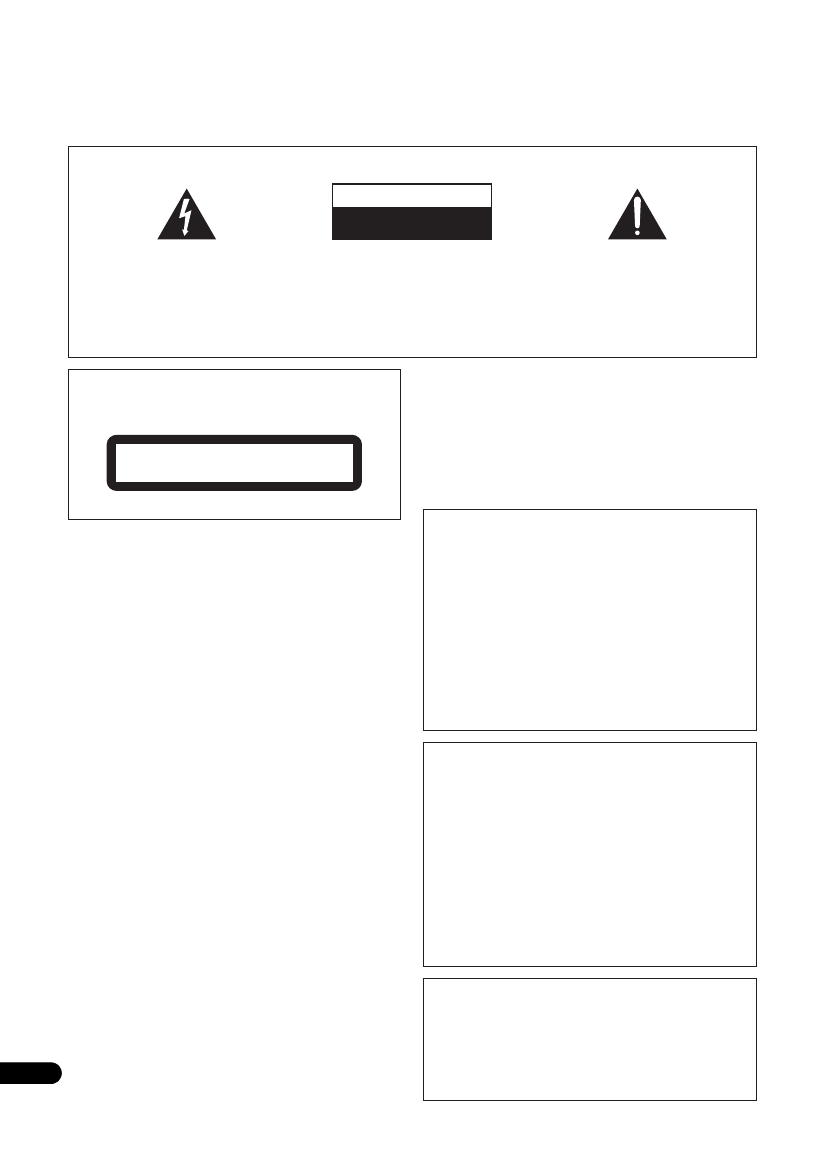
Thank you for buying this Pioneer product.
Please read through these operating instructions so you will know how to operate your model properly.
After you have finished reading the instructions, put them away in a safe place for future reference.
The exclamation point within an equilateral
triangle is intended to alert the user to the
presence of important operating and
maintenance (servicing) instructions in the
literature accompanying the appliance.
The lightning flash with arrowhead symbol,
within an equilateral triangle, is intended to
alert the user to the presence of uninsulated
“dangerous voltage” within the product’s
enclosure that may be of sufficient
magnitude to constitute a risk of electric
shock to persons.
CAUTION:
TO PREVENT THE RISK OF ELECTRIC
SHOCK, DO NOT REMOVE COVER (OR
BACK). NO USER-SERVICEABLE PARTS
INSIDE. REFER SERVICING TO QUALIFIED
SERVICE PERSONNEL.
CAUTION
RISK OF ELECTRIC SHOCK
DO NOT OPEN
IMPORTANT
D3-4-2-1-1_A1_En
CAUTION
This product is a class 1 laser product classified
under the Safety of laser products, IEC 60825-1:2007.
CLASS 1 LASER PRODUCT
D58-5-2-2a_A1_En
WARNING
This equipment is not waterproof. To prevent a fire or
shock hazard, do not place any container filled with
liquid near this equipment (such as a vase or flower
pot) or expose it to dripping, splashing, rain or
moisture.
D3-4-2-1-3_A1_En
WARNING
Before plugging in for the first time, read the following
section carefully.
The voltage of the available power supply differs
according to country or region. Be sure that the
power supply voltage of the area where this unit
will be used meets the required voltage (e.g., 230 V
or 120 V) written on the rear panel.
D3-4-2-1-4*_A1_En
VENTILATION CAUTION
When installing this unit, make sure to leave space
around the unit for ventilation to improve heat radiation
(at least 10 cm at top, 10 cm at rear, and 10 cm at each
side).
WARNING
Slots and openings in the cabinet are provided for
ventilation to ensure reliable operation of the product,
and to protect it from overheating. To prevent fire
hazard, the openings should never be blocked or
covered with items (such as newspapers, table-cloths,
curtains) or by operating the equipment on thick carpet
or a bed.
D3-4-2-1-7b*_A1_En
Operating Environment
Operating environment temperature and humidity:
+5 °C to +35 °C (+41 °F to +95 °F); less than 85 %RH
(cooling vents not blocked)
Do not install this unit in a poorly ventilated area, or in
locations exposed to high humidity or direct sunlight (or
strong artificial light)
D3-4-2-1-7c*_A1_En
If the AC plug of this unit does not match the AC
outlet you want to use, the plug must be removed
and appropriate one fitted. Replacement and
mounting of an AC plug on the power supply cord of
this unit should be performed only by qualified
service personnel. If connected to an AC outlet, the
cut-off plug can cause severe electrical shock. Make
sure it is properly disposed of after removal.
The equipment should be disconnected by removing
the mains plug from the wall socket when left unused
for a long period of time (for example, when on
vacation).
D3-4-2-2-1a_A1_En
CAUTION
The STANDBY/ON switch on this unit will not
completely shut off all power from the AC outlet.
Since the power cord serves as the main disconnect
device for the unit, you will need to unplug it from the
AC outlet to shut down all power. Therefore, make
sure the unit has been installed so that the power
cord can be easily unplugged from the AC outlet in
case of an accident. To avoid fire hazard, the power
cord should also be unplugged from the AC outlet
when left unused for a long period of time (for
example, when on vacation).
D3-4-2-2-2a*_A1_En
This product is for general household purposes. Any
failure due to use for other than household purposes
(such as long-term use for business purposes in a
restaurant or use in a car or ship) and which requires
repair will be charged for even during the warranty
period.
K041_A1_En
2
En
BDP-52FD_UCXCNSM_IBD_EN.book 2 ページ 2011年8月19日 金曜日 午後12時23分
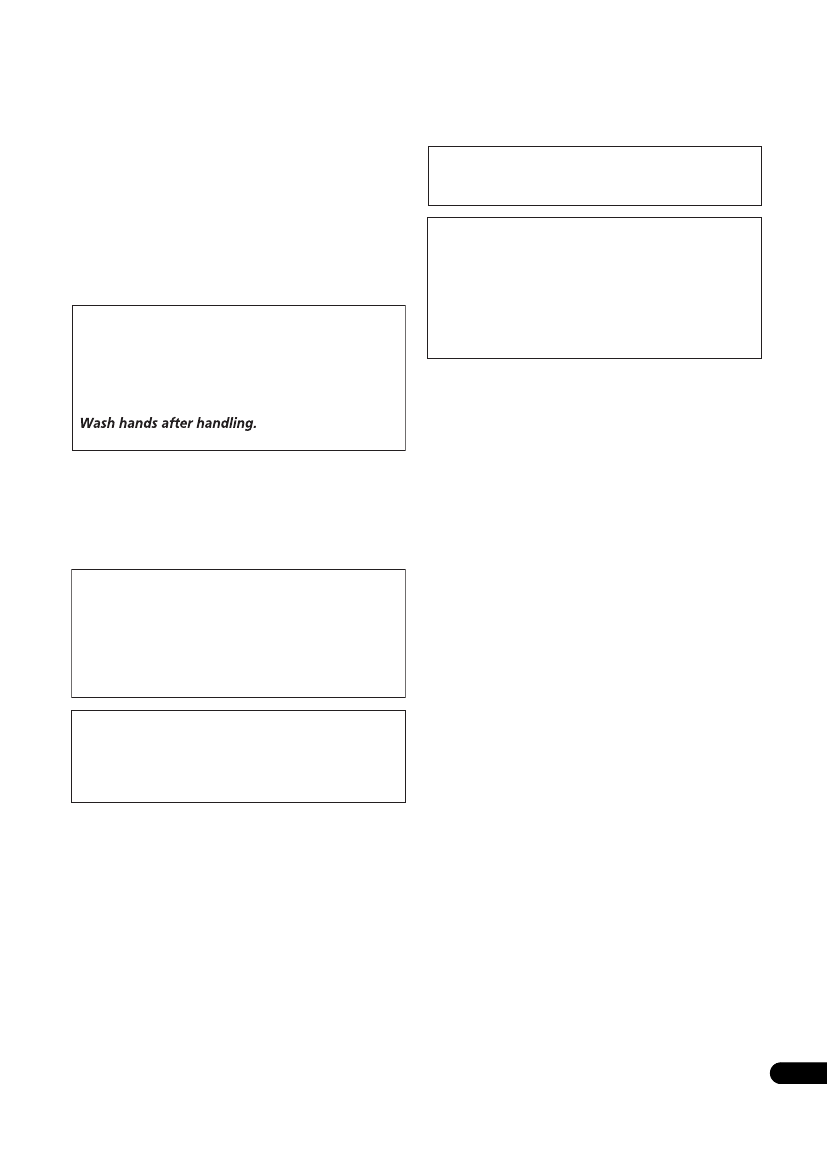
POWER-CORD CAUTION
Handle the power cord by the plug. Do not pull out the
plug by tugging the cord and never touch the power
cord when your hands are wet as this could cause a
short circuit or electric shock. Do not place the unit, a
piece of furniture, etc., on the power cord, or pinch the
cord. Never make a knot in the cord or tie it with other
cords. The power cords should be routed such that they
are not likely to be stepped on. A damaged power cord
can cause a fire or give you an electrical shock. Check
the power cord once in a while. When you find it
damaged, ask your nearest PIONEER authorized
service center or your dealer for a replacement.
S002*_A1_En
WARNING
To prevent a fire hazard, do not place any naked flame
sources (such as a lighted candle) on the equipment.
D3-4-2-1-7a_A1_En
The Safety of Your Ears is in Your Hands
Get the most out of your equipment by playing it at a
safe level – a level that lets the sound come through
clearly without annoying blaring or distortion and, most
importantly, without affecting your sensitive hearing.
Sound can be deceiving. Over time, your hearing
“comfort level” adapts to higher volumes of sound, so
what sounds “normal” can actually be loud and
harmful to your hearing. Guard against this by setting
your equipment at a safe level BEFORE your hearing
adapts.
ESTABLISH A SAFE LEVEL:
• Set your volume control at a low setting.
• Slowly increase the sound until you can hear it
comfortably and clearly, without distortion.
• Once you have established a comfortable sound
level, set the dial and leave it there.
BE SURE TO OBSERVE THE FOLLOWING
GUIDELINES:
• Do not turn up the volume so high that you can’t
hear what’s around you.
• Use caution or temporarily discontinue use in
potentially hazardous situations.
• Do not use headphones while operating a motorized
vehicle; the use of headphones may create a traffic
hazard and is illegal in many areas.
S001a_A1_En
This product contains mercury. Disposal of this
material may be regulated due to environmental
considerations. For disposal or recycling information,
please contact your local authorities or the Electronics
Industries Alliance : www.eiae.org.
K057_A1_En
WARNING: Handling the cord on this product or
cords associated with accessories sold with the
product may expose you to chemicals listed on
proposition 65 known to the State of California and
other governmental entities to cause cancer and
birth defect or other reproductive harm.
D36-P5_B1_En
IMPORTANT NOTICE
THE MODEL NUMBER AND SERIAL NUMBER OF
THIS EQUIPMENT ARE ON THE REAR OR BOTTOM.
RECORD THESE NUMBERS ON YOUR ENCLOSED
WARRANTY CARD AND KEEP IN A SAFE PLACE
FOR FUTURE REFERENCE.
D36-AP9-1_A1_En
Information to User
Alterations or modifications carried out without
appropriate authorization may invalidate the user’s
right to operate the equipment.
D8-10-2_A1_En
This Class B digital apparatus complies with
Canadian ICES-003.
D8-10-1-3_A1_En
CAUTION
This product satisfies FCC regulations when shielded
cables and connectors are used to connect the unit
to other equipment. To prevent electromagnetic
interference with electric appliances such as radios
and televisions, use shielded cables and connectors
for connections.
D8-10-3a_A1_En
3
En
BDP-52FD_UCXCNSM_IBD_EN.book 3 ページ 2011年8月19日 金曜日 午後12時23分
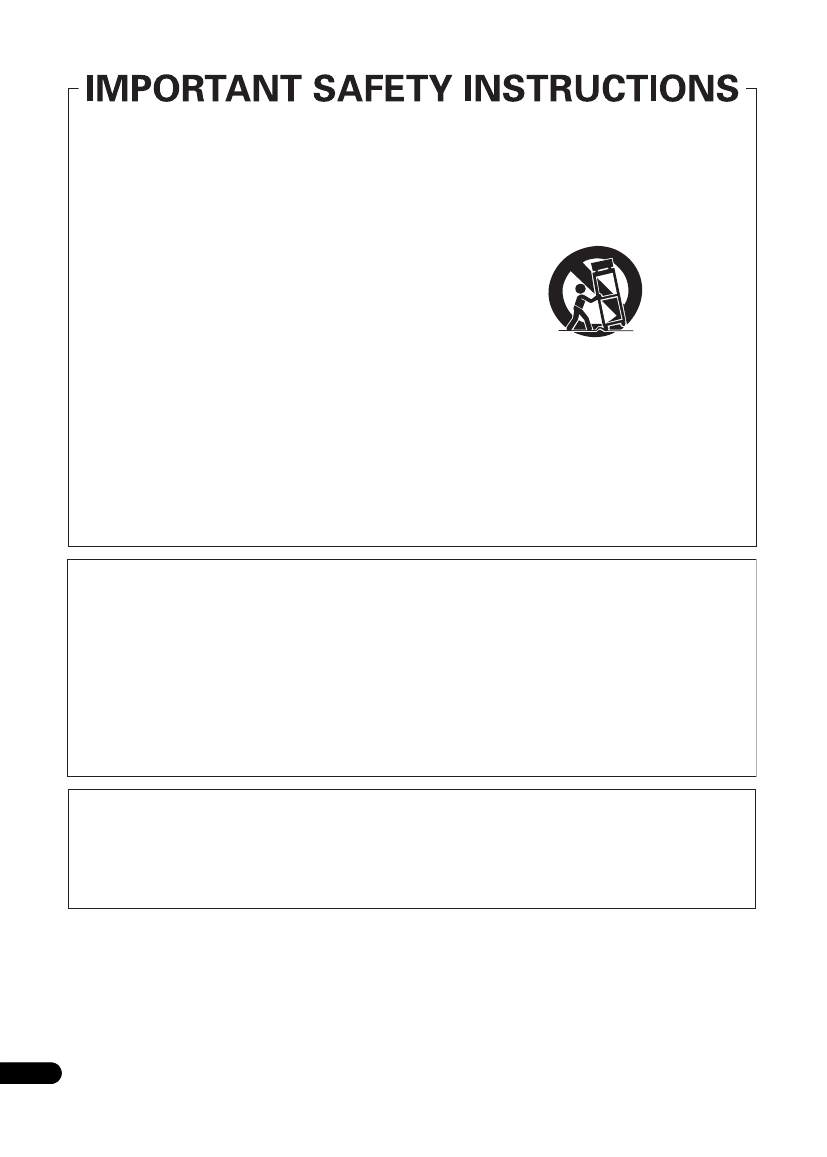
Read these instructions.
Keep these instructions.
Heed all warnings.
Follow all instructions.
Do not use this apparatus near water.
Clean only with dry cloth.
Do not block any ventilation openings. Install in
accordance with the manufacturer’s
instructions.
Do not install near any heat sources such as
radiators, heat registers, stoves, or other
apparatus (including amplifiers) that produce
heat.
Do not defeat the safety purpose of the polarized
or grounding-type plug. A polarized plug has two
blades with one wider than the other. A
grounding type plug has two blades and a third
grounding prong. The wide blade or the third
prong are provided for your safety. If the provided
plug does not fit into your outlet, consult an
electrician for replacement of the obsolete outlet.
Protect the power cord from being walked on or
pinched particularly at plugs, convenience
receptacles, and the point where they exit from
the apparatus.
1)
2)
3)
4)
5)
6)
7)
8)
9)
10)
Only use attachments/accessories specified by
the manufacturer.
Use only with the cart, stand, tripod, bracket, or
table specified by the manufacturer, or sold with
the apparatus. When a cart is used, use caution
when moving the cart/apparatus combination to
avoid injury from tip-over.
Unplug this apparatus during lightning storms
or when unused for long periods of time.
Refer all servicing to qualified service personnel.
Servicing is required when the apparatus has
been damaged in any way, such as power-supply
cord or plug is damaged, liquid has been spilled
or objects have fallen into the apparatus, the
apparatus has been exposed to rain or moisture,
does not operate normally, or has been dropped.
D3-7-13-69_En
11)
12)
13)
14)
NOTE:
This equipment has been tested and found to comply with the limits for a Class B digital device, pursuant to Part 15
of the FCC Rules. These limits are designed to provide reasonable protection against harmful interference in a
residential installation. This equipment generates, uses, and can radiate radio frequency energy and, if not installed
and used in accordance with the instructions, may cause harmful interference to radio communications. However,
there is no guarantee that interference will not occur in a particular installation. If this equipment does cause
harmful interference to radio or television reception, which can be determined by turning the equipment off and on,
the user is encouraged to try to correct the interference by one or more of the following measures:
— Reorient or relocate the receiving antenna.
— Increase the separation between the equipment and receiver.
— Connect the equipment into an outlet on a circuit different from that to which the receiver is connected.
— Consult the dealer or an experienced radio/TV technician for help.
D8-10-1-2_A1_En
Cautions on 3D Viewing
• If you should experience any fatigue or discomfort while viewing 3D images, stop viewing them.
• Children, particularly those under 6, may be more prone to sensitivity, so guardians should watch for any signs of
fatigue or discomfort.
• When viewing 3D images, rest periodically.
Extended viewing of 3D images without rest periods could cause fatigue or discomfort.
4
En
BDP-52FD_UCXCNSM_IBD_EN.book 4 ページ 2011年8月19日 金曜日 午後12時23分

5
En
Contents
01 Before you start
What’s in the box . . . . . . . . . . . . . . . . . . . . . . . . . . . . . . . . 6
Putting the batteries in the remote control. . . . . . . . . . 6
Software Update . . . . . . . . . . . . . . . . . . . . . . . . . . . . . . . . 7
About operation of this player from a mobile device
(iPod, iPhone, iPad etc.) . . . . . . . . . . . . . . . . . . . . . . . . . . 7
Types of discs/files that can be played. . . . . . . . . . . . . . . 8
Playable discs . . . . . . . . . . . . . . . . . . . . . . . . . . . . . . . . . 8
Playable files . . . . . . . . . . . . . . . . . . . . . . . . . . . . . . . . . 11
Part Names and Functions . . . . . . . . . . . . . . . . . . . . . . . 12
Remote Control . . . . . . . . . . . . . . . . . . . . . . . . . . . . . . . 12
Front Panel. . . . . . . . . . . . . . . . . . . . . . . . . . . . . . . . . . . 14
Rear Panel . . . . . . . . . . . . . . . . . . . . . . . . . . . . . . . . . . . 15
02 Connecting up
Connecting using an HDMI cable . . . . . . . . . . . . . . . . . 16
About HDMI. . . . . . . . . . . . . . . . . . . . . . . . . . . . . . . . . . 16
About Control Function with HDMI . . . . . . . . . . . . . . . 17
Connecting a TV . . . . . . . . . . . . . . . . . . . . . . . . . . . . . . 19
Connecting an AV receiver or amplifier . . . . . . . . . . . 19
Connecting video and audio cables . . . . . . . . . . . . . . . . 20
Connecting a TV using a video/audio cable . . . . . . . . 20
Connecting an AV receiver or amplifier using
an optical digital audio cable . . . . . . . . . . . . . . . . . . . . 20
Connecting components to the USB port . . . . . . . . . . . 21
About USB memory devices . . . . . . . . . . . . . . . . . . . . 21
Connecting the USB memory device . . . . . . . . . . . . . 21
Connecting to the network through LAN interface. . . . 22
Connecting to a wireless LAN . . . . . . . . . . . . . . . . . . . 22
Connecting the power cord. . . . . . . . . . . . . . . . . . . . . . . 23
03 Getting Started
Making settings using the Setup Navigator menu . . . . 24
Operating the TV with the player’s remote control . . . . 25
TV Preset code list. . . . . . . . . . . . . . . . . . . . . . . . . . . . . 25
04 Playback
Playing discs or files . . . . . . . . . . . . . . . . . . . . . . . . . . . . 27
Forward and reverse scanning. . . . . . . . . . . . . . . . . . . 28
Playing specific chapters or tracks . . . . . . . . . . . . . . . 28
Skipping content . . . . . . . . . . . . . . . . . . . . . . . . . . . . . . 28
Playing in slow motion . . . . . . . . . . . . . . . . . . . . . . . . . 28
Step forward and step reverse . . . . . . . . . . . . . . . . . . . 28
Playing a specific section within a title or track
repeatedly (A-B Repeat) . . . . . . . . . . . . . . . . . . . . . . . . 28
Playing repeatedly (Repeat Play) . . . . . . . . . . . . . . . . . 28
Playing in the desired order (Programmed Play) . . . . 29
Making bookmarks . . . . . . . . . . . . . . . . . . . . . . . . . . . . 29
Zoom. . . . . . . . . . . . . . . . . . . . . . . . . . . . . . . . . . . . . . . . 29
Displaying thumbnail images . . . . . . . . . . . . . . . . . . . 29
Switching the camera angles . . . . . . . . . . . . . . . . . . . 29
Switching the subtitles . . . . . . . . . . . . . . . . . . . . . . . . . 30
Displaying the disc information. . . . . . . . . . . . . . . . . . 30
Switching the audio and secondary audio . . . . . . . . . 30
Switching the secondary video . . . . . . . . . . . . . . . . . . 31
Enjoying BONUSVIEW or BD-LIVE . . . . . . . . . . . . . . . 31
Playback functions . . . . . . . . . . . . . . . . . . . . . . . . . . . . 32
Using the FUNCTION menu . . . . . . . . . . . . . . . . . . . . . . 33
Playing from a specific time (Time Search) . . . . . . . . 33
Playing a specific title, chapter or track (Search) . . . 33
Playing specified range of discs, titles or chapter
(track/file) in random order . . . . . . . . . . . . . . . . . . . . . 34
Continuing playback from a specified position
(Continued Viewing Playback) . . . . . . . . . . . . . . . . . . . 34
05 Playback from Home Media Gallery
About Home Media Gallery. . . . . . . . . . . . . . . . . . . . . . . 35
About network playback . . . . . . . . . . . . . . . . . . . . . . . . 35
DLNA Search . . . . . . . . . . . . . . . . . . . . . . . . . . . . . . . . . . 37
Disc/USB playback . . . . . . . . . . . . . . . . . . . . . . . . . . . . . 37
Playing back image files. . . . . . . . . . . . . . . . . . . . . . . . 37
Playing in the desired order (Playlist) . . . . . . . . . . . . . . 37
Adding tracks/files . . . . . . . . . . . . . . . . . . . . . . . . . . . . 37
Playing the Playlist . . . . . . . . . . . . . . . . . . . . . . . . . . . . 38
Deleting tracks/files from the Playlist . . . . . . . . . . . . . 38
06 Playing the web contents
Available web contents . . . . . . . . . . . . . . . . . . . . . . . . . . 39
Playing the items . . . . . . . . . . . . . . . . . . . . . . . . . . . . . . . 39
07 Advanced settings
Changing the settings . . . . . . . . . . . . . . . . . . . . . . . . . . . 40
Operating the Initial Setup screen. . . . . . . . . . . . . . . . 40
Software updating. . . . . . . . . . . . . . . . . . . . . . . . . . . . . 46
Restoring all the settings to the factory default
settings. . . . . . . . . . . . . . . . . . . . . . . . . . . . . . . . . . . . . . 47
Language Code Table and Country/Area
Code Table . . . . . . . . . . . . . . . . . . . . . . . . . . . . . . . . . . . 48
08 Additional information
Software license Notice. . . . . . . . . . . . . . . . . . . . . . . . . . 49
Cautions on use . . . . . . . . . . . . . . . . . . . . . . . . . . . . . . . . 54
Moving the player . . . . . . . . . . . . . . . . . . . . . . . . . . . . . 54
Place of installation. . . . . . . . . . . . . . . . . . . . . . . . . . . . 54
Turn the power off when not using the player . . . . . . 54
Condensation . . . . . . . . . . . . . . . . . . . . . . . . . . . . . . . . 54
Cleaning the player . . . . . . . . . . . . . . . . . . . . . . . . . . . . 54
Caution for when the unit is installed in a rack
with a glass door . . . . . . . . . . . . . . . . . . . . . . . . . . . . . . 54
Cleaning the pickup lens . . . . . . . . . . . . . . . . . . . . . . . 54
Handling discs. . . . . . . . . . . . . . . . . . . . . . . . . . . . . . . . 54
Troubleshooting . . . . . . . . . . . . . . . . . . . . . . . . . . . . . . . . 55
Playback. . . . . . . . . . . . . . . . . . . . . . . . . . . . . . . . . . . . . 55
Control function. . . . . . . . . . . . . . . . . . . . . . . . . . . . . . . 58
Network . . . . . . . . . . . . . . . . . . . . . . . . . . . . . . . . . . . . . 58
Others. . . . . . . . . . . . . . . . . . . . . . . . . . . . . . . . . . . . . . . 59
Glossary . . . . . . . . . . . . . . . . . . . . . . . . . . . . . . . . . . . . . . 60
Specifications. . . . . . . . . . . . . . . . . . . . . . . . . . . . . . . . . . 62
BDP-52FD_UCXCNSM_IBD_EN.book 5 ページ 2011年8月19日 金曜日 午後12時23分
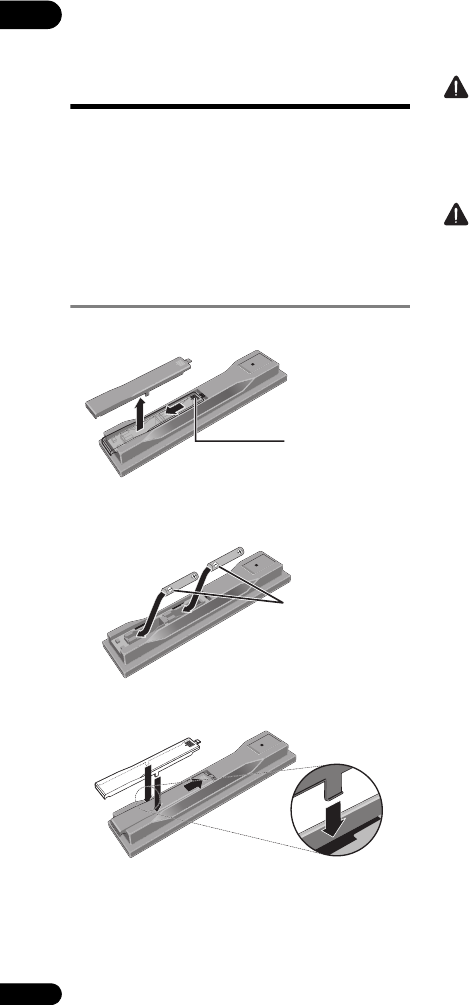
01
6
En
Chapter 1
Before you start
What’s in the box
• Remote control x 1
• Video/audio cable (yellow/white/red plugs) x 1
• AAA/R03 dry cell batteries x 2
• Warranty card
•Power cord
• Operating instructions (this document)
Putting the batteries in the
remote control
1 Open the rear cover.
2 Insert the batteries (AAA/R03 x 2).
Insert as indicated by the / marks into the battery
compartment.
3 Close the rear cover.
Close securely (a click should be heard).
The batteries included with the player have been provided
to allow you to check product operation and may not last
long. We recommend using alkaline batteries that have a
longer life.
WARNING
• Do not use or store batteries in direct sunlight or
other excessively hot place, such as inside a car or
near a heater. This can cause batteries to leak,
overheat, explode or catch fire. It can also reduce the
life or performance of batteries.
Caution
• Do not use any batteries other than the ones
specified. Also, do not use a new battery together with
an old one.
• When loading the batteries into the remote control,
set them in the proper direction, as indicated by the
polarity marks ( and ).
• Do not heat batteries, disassemble them, or throw
them into flames or water.
• Batteries may have different voltages, even if they look
similar. Do not use different kinds of batteries
together.
• To prevent leakage of battery fluid, remove the
batteries if you do not plan to use the remote control
for a long period of time (1 month or more). If the fluid
should leak, wipe it carefully off the inside of the case,
then insert new batteries. If a battery should leak and
the fluid should get on your skin, flush it off with large
quantities of water.
• When disposing of used batteries, please comply with
governmental regulations or environmental public
institution’s rules that apply in your country/area.
Press lightly on this
part and slide into
the direction of the
arrow.
Insert the negative
() side first.
BDP-52FD_UCXCNSM_IBD_EN.book 6 ページ 2011年8月19日 金曜日 午後12時23分
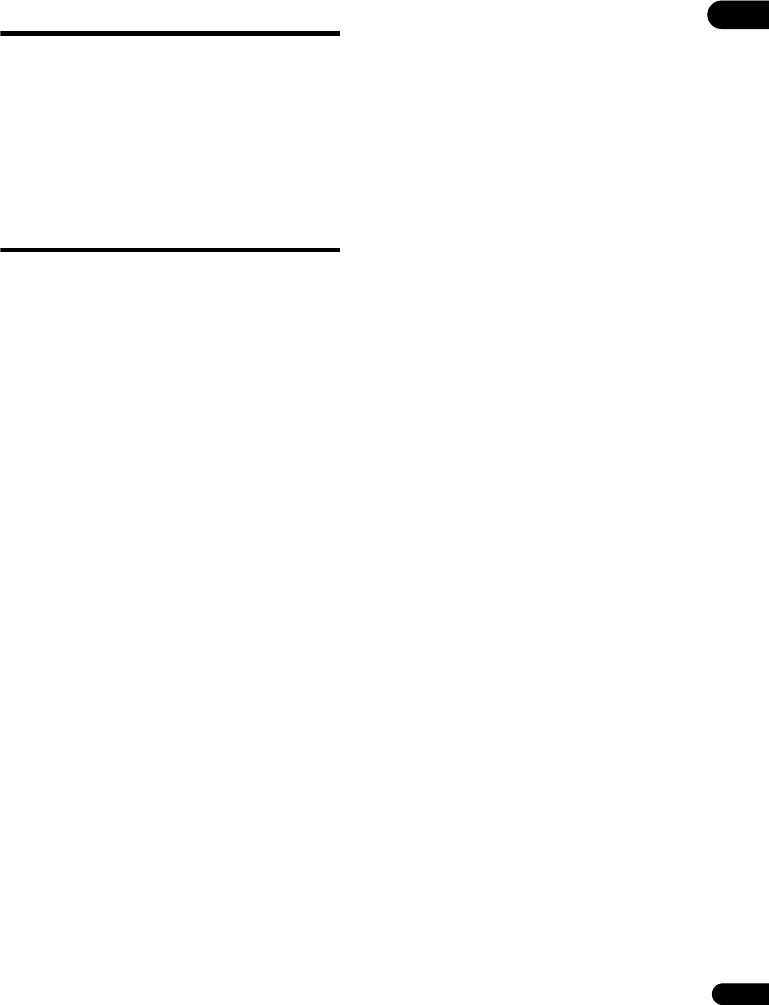
7
En
01
Software Update
Product information on this player is provided on the
Pioneer website. Check this website for update and
service information on your Blu-ray disc player.
http://www.pioneerelectronics.com
About operation of
this player from a
mobile device (iPod,
iPhone, iPad etc.)
The player can be controlled from a mobile device by
installing the special application onto the mobile device.
For details, see the product information on the Pioneer
website.
This special application may be changed or discontinued
without notice.
BDP-52FD_UCXCNSM_IBD_EN.book 7 ページ 2011年8月19日 金曜日 午後12時23分
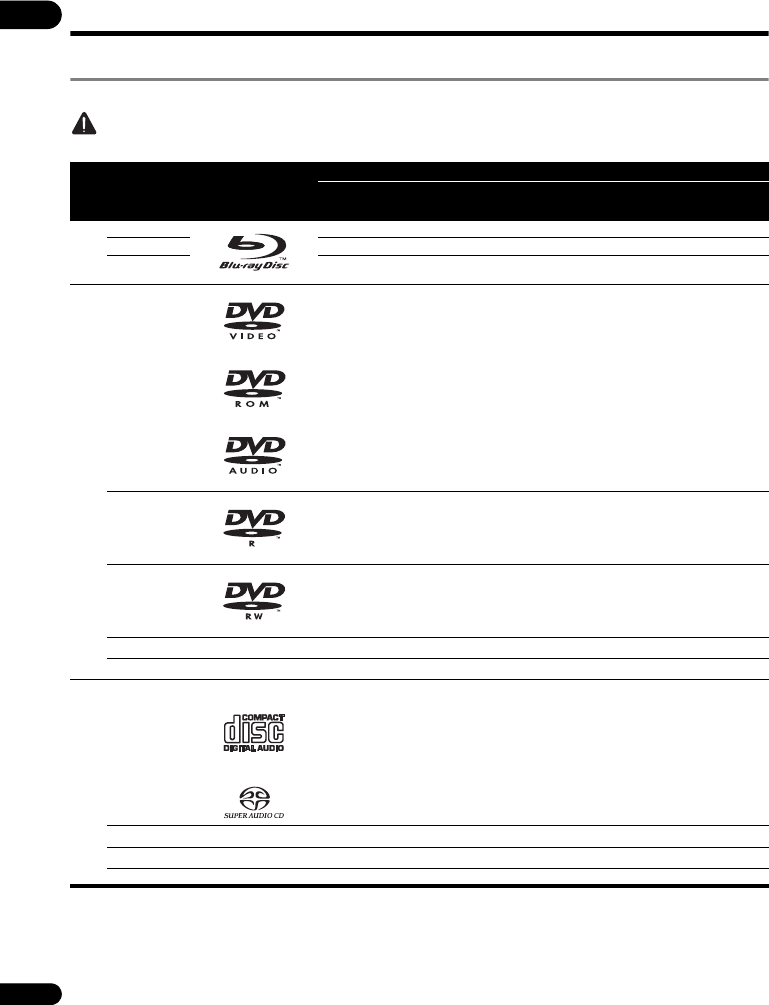
01
8
En
Types of discs/files that can be played
Playable discs
Discs with the logo marks below indicated on the disc label, package or jacket can be played.
Caution
• Only the discs that have been finalized can be played.
Disc type Logo
Application format
BDMV BDAV DVD-
Video
DVD-
Audio DVD VR CD-DA
DTS-CD
DATA-
DISC1
1. Discs on which video, image or audio files are recorded. This player does not support multisession discs or multiborder recording.
BD2
2. Including dual-layered discs.
BD-ROM
BD-R
BD-RE
DVD
DVD-ROM
DVD-R2,3,4
3. Finalize them before playing them on this player.
4. DVD-R for Authoring discs (3.95 and 4.7 GB) cannot be played.
5
5. Including the AVCHD format.
6
6. Including the AVCREC format.
DVD-RW4,7
7. Version 1.0 DVD-RW discs cannot be played.
67
DVD+R2,4
DVD+RW4
CD
CD-DA
(Audio CD)8
8. Including Video CDs.
CD-R4
CD-RW4
CD-ROM
BDP-52FD_UCXCNSM_IBD_EN.book 8 ページ 2011年8月19日 金曜日 午後12時23分
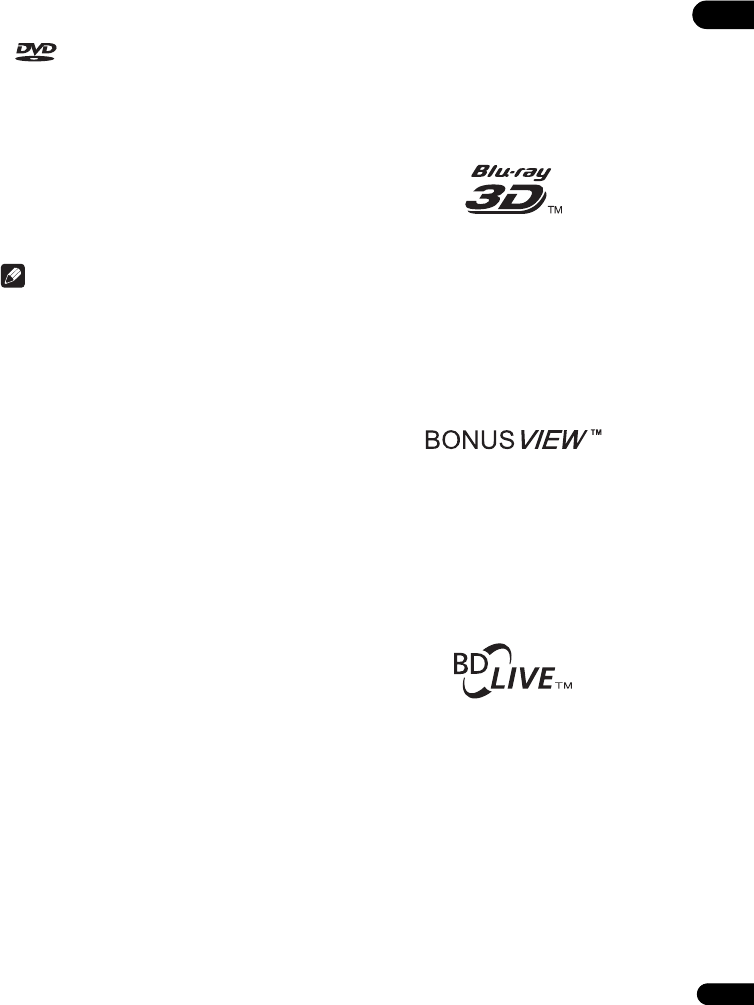
9
En
01
• “Blu-ray Disc”, “Blu-ray” and “Blu-ray Disc” logo are
trademarks of Blu-ray Disc Association.
• is a trademark of DVD Format/Logo Licensing
Corporation.
• Corporation and product names mentioned herein are
trademarks or registered trademarks of the respective
corporations.
Discs that cannot be played
• HD DVDs
•DVD-RAM discs
It is possible that some discs other than the ones listed
above may not be playable either.
Note
• Some discs cannot be played, even if one of the logo
marks on the previous page is indicated.
• To play 8 cm discs, set the disc in the 8 cm disc
depression in the center of the disc tray. No adapter
is necessary. 8 cm BD-ROMs cannot be played.
About audio formats
The following audio formats are supported on this player:
•Dolby TrueHD
• Dolby Digital Plus
• Dolby Digital
• DTS-HD Master Audio
•DTS-HD High Resolution Audio
• DTS Digital Surround
•MPEG audio (AAC)
•Linear PCM
To enjoy the surround sound of Dolby TrueHD, Dolby
Digital Plus, DTS-HD Master Audio and DTS-HD High
Resolution Audio, it is recommended to connect the
player to an AV receiver or amplifier compatible with
these audio formats using an HDMI cable. After loading
a BD containing sound in one of these audio formats,
select the audio format on the menu screen.
Manufactured under license from Dolby Laboratories.
Dolby and the double-D symbol are trademarks of Dolby
Laboratories.
Manufactured under license under U.S. Patent Nos:
5,956,674; 5,974,380; 6,226,616; 6,487,535; 7,392,195;
7,272,567; 7,333,929; 7,212,872 & other U.S. and worldwide
patents issued & pending. DTS-HD, the Symbol, & DTS-HD
and the Symbol together are registered trademarks & DTS-
HD Master Audio | Essential is a trademark of DTS, Inc.
Product includes software. © DTS, Inc. All Rights Reserved.
Playing BDs
• BDs (BDMV) compatible with the formats below can
be played.
– Blu-ray Disc Read-Only (ROM) Format Version 2
– Blu-ray Disc Recordable (R) Format Version 2
– Blu-ray Disc Rewritable (RE) Format Version 3
This player supports BD-ROM Profile 5.
“Blu-ray 3D” and “Blu-ray 3D” logo are trademarks of
Blu-ray Disc Association.
BONUSVIEW functions such as playback of
secondary video (Picture-in-Picture) and secondary
audio can be used. The data used with the
BONUSVIEW functions (the secondary video
(Picture-in-Picture) and secondary audio data) may
be stored in the storage. For details on secondary
video and secondary audio playback, refer to the
disc’s instructions.
“BONUSVIEW” is trademark of Blu-ray Disc
Association.
BD-LIVE functions such as downloading movie
trailers or additional audio and subtitle languages
and playing on-line games can be enjoyed over the
Internet. The data downloaded with the BD-LIVE
function (trailers, etc.) is stored in the storage. Refer
to the disc’s instructions for details about BD-LIVE
functions.
“BD-LIVE” logo is trademark of Blu-ray Disc
Association.
BDP-52FD_UCXCNSM_IBD_EN.book 9 ページ 2011年8月19日 金曜日 午後12時23分
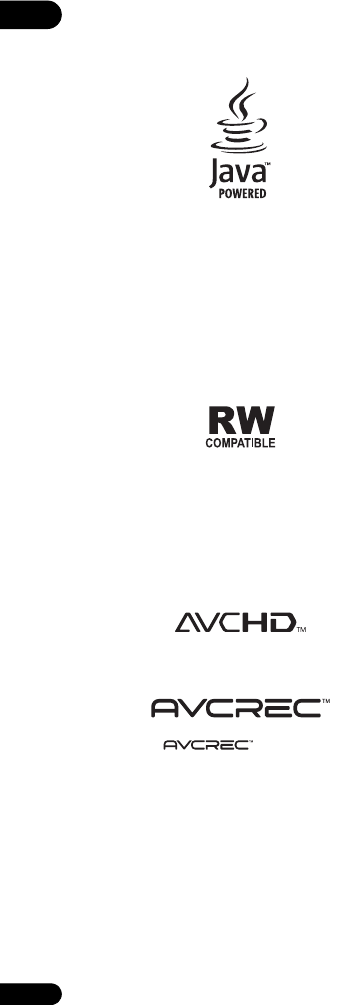
01
10
En
With BD-ROMs, it is possible to use BD-J (Java)
applications to create highly interactive titles, for
example including games.
Oracle and Java are registered trademarks of Oracle
and/or its affiliates. Other names may be trademarks of
their respective owners.
• BDs (BDAV) compatible with the formats below can
be played.
– Blu-ray Disc Recordable (R) Format Version 1
– Blu-ray Disc Rewritable (RE) Format Version 2
Playing DVDs
This label indicates playback compatibility with DVD-RW
discs recorded in VR format (Video Recording format).
However, for discs recorded with a record-only-once
encrypted program, playback can only be achieved using a
CPRM compatible device.
The AVCHD is a high definition (HD) digital video camera
recorder format recording high-definition onto certain
media by using highly efficient codec technologies.
“AVCHD” and the “AVCHD” logo are trademarks of
Panasonic Corporation and Sony Corporation.
“AVCREC” and are trademarks.
About region numbers
Blu-ray Disc Player and BD-ROM or DVD-Video discs are
assigned region numbers according to the region in
which they are sold.
This player’s region numbers are:
•BD-ROM: A
• DVD-Video: 1
Discs not including these numbers cannot be played.
Discs playable on this player are as shown below.
• BDs: A (including A) and ALL
• DVDs: 1 (including 1) and ALL
Playing CDs
Regarding copy protected CDs: This player is designed to
conform to the specifications of the Audio CD format.
This player does not support the playback or function of
discs that do not conform to these specifications.
DualDisc playback
A DualDisc is a two-sided disc, one side of which
contains DVD content — video, audio, etc. — while the
other side contains non-DVD content such as digital
audio material.
The DVD side of a DualDisc can be played on this player.
The non-DVD, audio side of the disc is not compatible
with this player.
It is possible that when loading or ejecting a DualDisc,
the opposite side to that being played will be scratched.
Scratched discs may not be playable.
For more detailed information on the DualDisc
specification, please refer to the disc manufacturer or
disc retailer.
BDP-52FD_UCXCNSM_IBD_EN.book 10 ページ 2011年8月19日 金曜日 午後12時23分
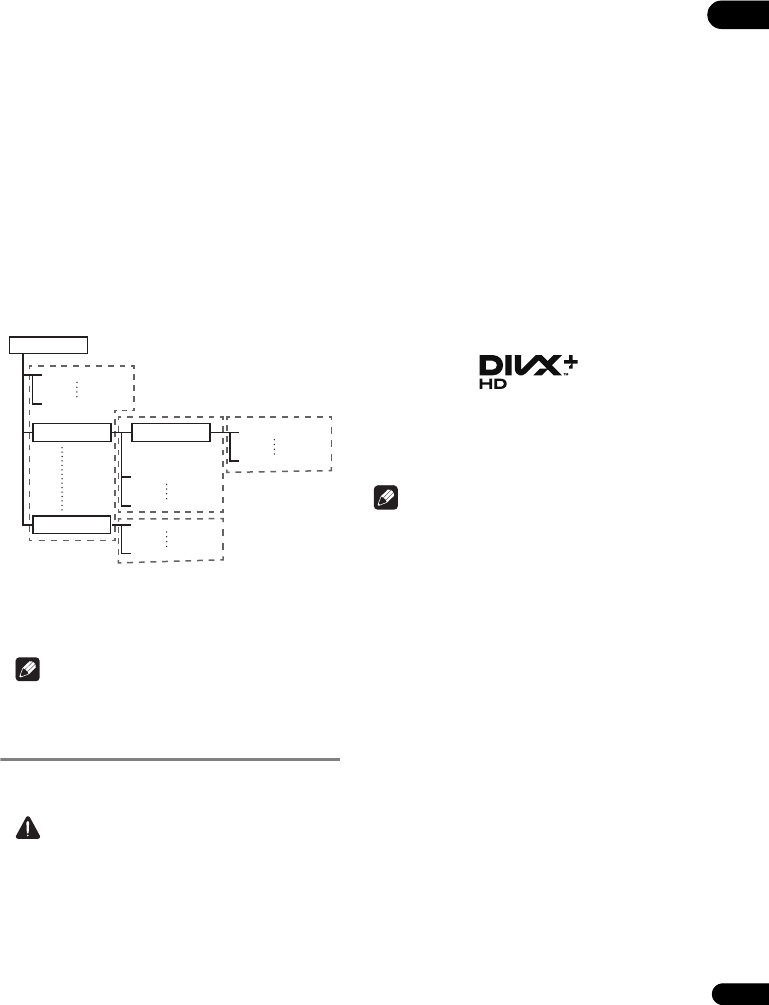
11
En
01
Playing discs created on computers
or BD/DVD recorders
• It may not be possible to play discs recorded using a
computer due to the application settings or
computer’s environment settings. Record discs in a
format playable on this player. For details, contact the
dealer.
• It may not be possible to play discs recorded using a
computer or a BD/DVD recorder, if burn quality is not
good due to characteristics of the disc, scratches, dirt
on the disc, dirt on the recorder’s lens, etc.
About video, audio, and image files
and folders
Audio and image files can be played on this player when
the folders on the disc or USB memory device are created
as described below.
Example of folder structure:
* The number of folders and files within a single folder
(including the root directory) is limited to a maximum of
256. Also, keep the number of folder layers to a maximum
of 5.
Note
• The file and folder names displayed on this player may
differ from those displayed on a computer.
Playable files
Video, image and audio files recorded on DVDs and CDs
can be played.
Caution
• In DVD, only the one recorded by the ISO 9660 file
system can be played.
• Some files may not be playable.
• For some files, it may not be possible to use certain
functions during playback.
• It may not be possible to play some files, even if they
have the extension of a file playable on this player.
• Files protected by DRM (Digital Rights Management)
cannot be played (not including DivX VOD files).
Supported video file formats
• DivX Plus HD
DivX Certified® to play DivX® and DivX PlusTM HD
(H.264/MKV) video up to 1080p HD including
premium content.
ABOUT DIVX VIDEO: DivX® is a digital video format
created by DivX, Inc. This is an official DivX Certified®
device that plays DivX video. Visit divx.com for more
information and software tools to convert your files
into DivX video.
ABOUT DIVX VIDEO-ON-DEMAND: This DivX
Certified® device must be registered in order to play
purchased DivX Video-on-Demand (VOD) movies. To
obtain your registration code, locate the DivX VOD
section in your device setup menu. Go to
vod.divx.com for more information on how to
complete your registration.
DivX®, DivX Certified®, DivX PlusTM HD and associated
logos are trademarks of DivX, Inc. and are used under
license.
Note
•This DivX
® Certified device must be registered in
order to play DivX Video-on-Demand (VOD) content.
First generate the DivX VOD registration code for your
device and submit it during the registration process.
Important: DivX VOD content is protected by a DivX
DRM (Digital Rights Management) system that
restricts playback to registered DivX Certified devices.
If you try to play DivX VOD content not authorized for
your device, the message Authorization Error will be
displayed and your content will not be played. Learn
more at www.divx.com/vod.
– This player’s DivX VOD registration code can be
checked at HOME MENU Initial Setup
Playback DivX(R) VOD DRM Registration
Code (page 44).
– The number of views is restricted for some DivX
VOD files. When such files are played on this
player, the remaining number of views is displayed.
Files for which the remaining number of views has
reached 0 cannot be played (Rental Expired is
displayed). Files for which the number of views is
not restricted can be played as many times as you
like (the remaining number of views is not
displayed).
*
*
*
*
Root
01 Folder
XX Folder
Folder
001.jpg/001.mp3
xxx.jpg/xxx.mp3
001.jpg/001.mp3
xxx.jpg/xxx.mp3
001.jpg/001.mp3
xxx.jpg/xxx.mp3
001.jpg/001.mp3
xxx.jpg/xxx.mp3
BDP-52FD_UCXCNSM_IBD_EN.book 11 ページ 2011年8月19日 金曜日 午後12時23分
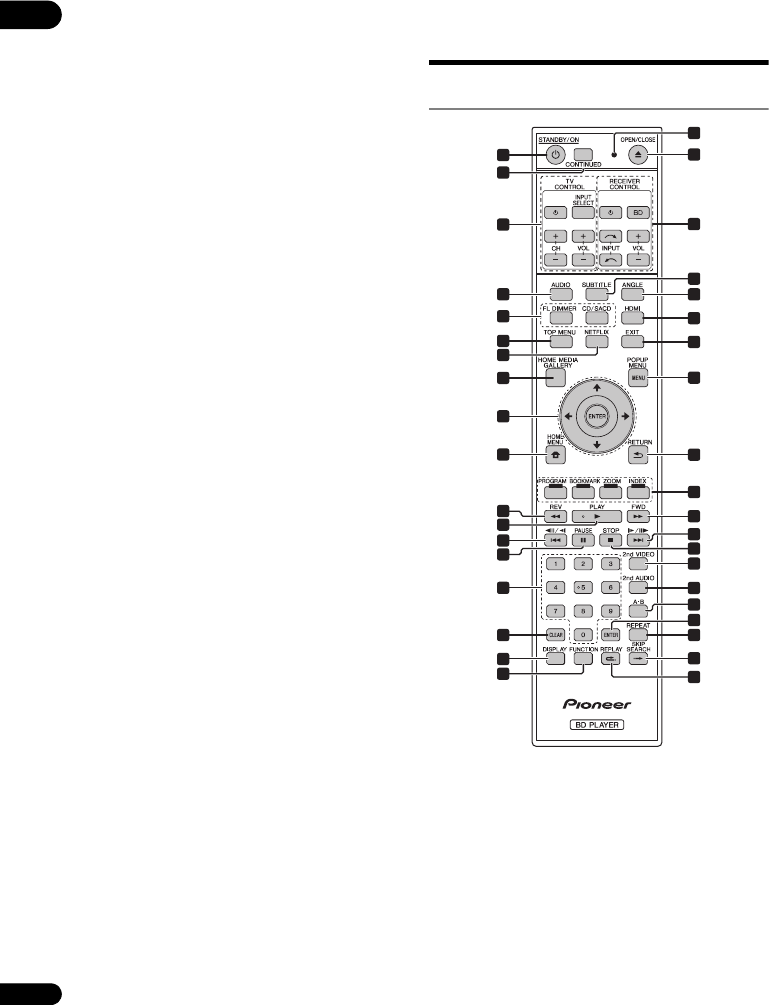
01
12
En
•MKV
MKV files can be played.
– MKV is a file format allowing multiple audio and
video files to be held in a single file.
– The files that can be played are as follows:
Resolution: Up to 1 280 x 720
Extension: “.mkv” or “.MKV”
• Windows Media™ Video (WMV)
Windows Media™ Video (WMV) files can be played.
– The files that can be played are as follows:
Resolution: Up to 1 280 x 720
Extension: “wmv” or “WMV”
– Files encoded using the Windows Media™ Encoder
9 series are supported.
– Windows Media is either a registered trademark or
trademark of Microsoft Corporation in the United
States and/or other countries.
– This product includes technology owned by
Microsoft Corporation and cannot be used or
distributed without a license from Microsoft
Licensing, Inc.
Supported image file formats
•JPEG
• HD JPEG
• Progressive JPEG
File format: JFIF Ver. 1.02/Exif Ver. 2.2
Resolution: Up to 4 096 x 4 096 pixels
Supported audio file formats
•Windows Media™ Audio 9 (WMA9)
Bit rate: Up to 192 kbps
Sampling frequencies: 22.05 kHz, 32 kHz, 44.1 kHz
and 48 kHz
•MPEG-1 Audio Layer 3 (MP3)
Bit rate: Up to 320 kbps
Sampling frequencies: 8 kHz, 11.025 kHz, 12 kHz,
16 kHz, 22.05 kHz, 24 kHz, 32 kHz, 44.1 kHz and 48 kHz
Playable file extensions
•Video files
.divx, .mkv, .wmv and .avi
•Image files
.jpg and .jpeg
•Audio files
.wma and .mp3
Part Names and
Functions
Remote Control
1STANDBY/ON – Press to turn the power on and
off.
2 CONTINUED – Use to continue playback from a
specified position. (page 34)
3 TV CONTROL – (page 25)
4 AUDIO – (page 30)
1
12
20
26
23
24
25
37
29
36
35
38
27
22
19
3
4
5
13
14
18
17
16
30
34
31
6
10
28
7
8
9
11
32
33
21
2
15
BDP-52FD_UCXCNSM_IBD_EN.book 12 ページ 2011年8月19日 金曜日 午後12時23分
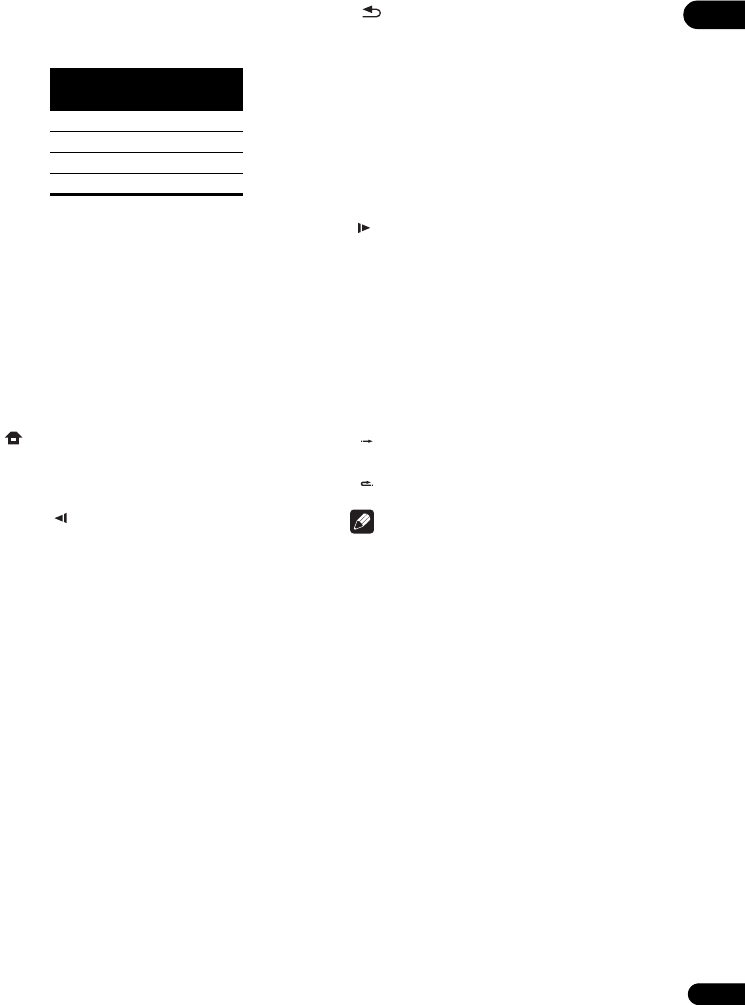
13
En
01
5 FL DIMMER – Each time this is pressed, the
brightness of the front panel display changes and/or
the lighting status of the indicators on the front panel
switches as shown in the table below.
CD/SACD – For hybrid discs, press to switch between
the CD and SACD layers.
6TOP MENU – Press to display the top menu of the BD-
ROM or DVD-Video.
7 NETFLIX – (page 39)
8 HOME MEDIA GALLERY – (page 35)
9///- – Use to select items, change settings
and move the cursor.
ENTER – Press to execute the selected item or enter a
setting that has been changed, etc.
10 HOME MENU – (page 41)
11 REV – (page 28)
12 PLAY – (page 27)
13 // – (page 28)
14 PAUSE – (page 27)
15 Number buttons – Use these to select and play the
title/chapter/track you want to view or listen to and to
select items from menus.
16 CLEAR – Press to clear the numeric number, etc.
17 DISPLAY – (page 30)
18 FUNCTION – (page 33)
19 Remote control LED – Lights when a command is
sent from the remote control. Flashes while the TV
band code is being set.
20 OPEN/CLOSE – Press to open and close the disc
tray.
21 RECEIVER CONTROL
22 SUBTITLE – (page 30)
23 ANGLE – (page 29)
24 HDMI – Use to switch the resolution of the video
signals output from the HDMI OUT terminal
(page 42).
25 EXIT – (page 39)
26 POP UP MENU/MENU – Press to display the
BD-ROM or DVD-Video menus.
27 RETURN – Press to return to the previous
screen.
28 Color buttons – Use these to navigate BD-ROM
menus.
PROGRAM – (page 29)
BOOK MARK – (page 29)
ZOOM – (page 29)
INDEX – (page 29)
29 FWD – (page 28)
30 // – (page 28)
31 STOP – (page 27)
32 2nd VIDEO – (page 31)
33 2nd AUDIO – (page 30)
34 A-B – (page 28)
35 ENTER – Press to execute the selected item or enter a
setting that has been changed, etc.
36 REPEAT – (page 28)
37 SKIP SEARCH – Press to skip 30 seconds ahead when
SKIP SEARCH is pressed during playback.
38 REPLAY – Press to jump back 10 seconds when
REPLAY is pressed during playback.
Note
• This remote control unit is equipped with two ENTER
buttons (9 and 35 listed above).
• To operate an AV receiver equipped with a remote
control mode setting using the RECEIVER CONTROL
buttons, set the AV receiver’s remote control mode to
“1”. For details, see the AV receiver’s operating
instructions.
Front panel
display
Indicators
PQLS FL OFF
Bright Lights Off
Middle Lights Off
Dark Lights Off
Off Off Lights
BDP-52FD_UCXCNSM_IBD_EN.book 13 ページ 2011年8月19日 金曜日 午後12時23分
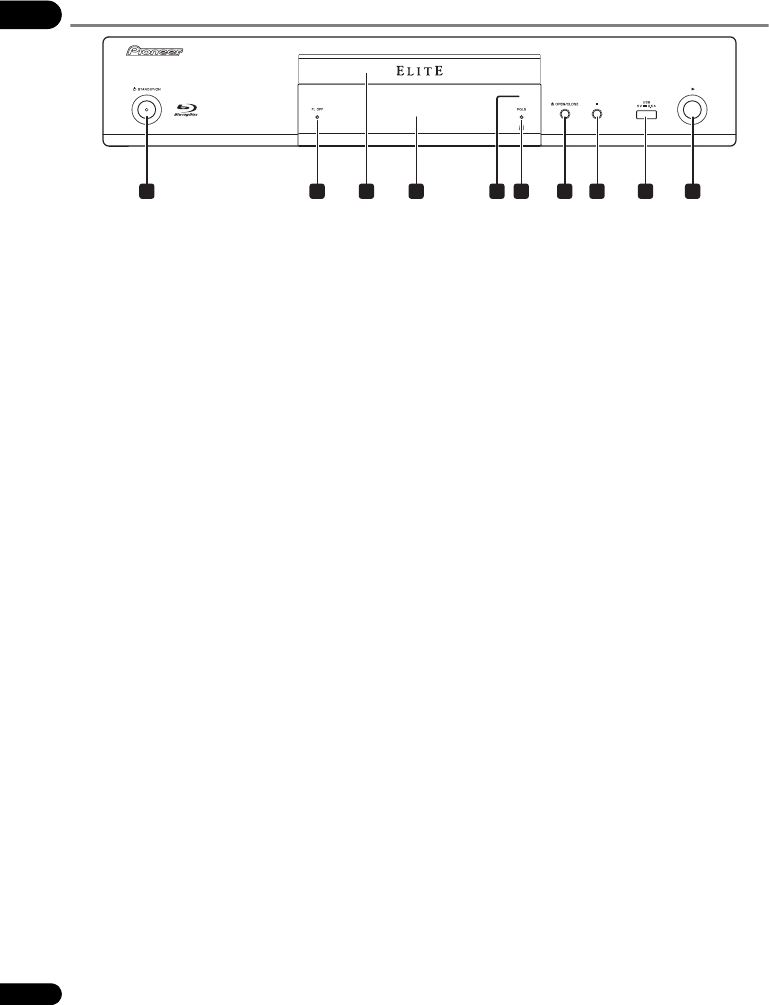
01
14
En
Front Panel
1STANDBY/ON – Press to turn the power on and
off.
2 FL OFF indicator – (page 13)
3 Disc tray
4 Front panel display
5 Remote control sensor – Point the remote control to
this, then operate it within approximately 7 m.
The player may have trouble capturing remote control
signals if there is a fluorescent light nearby. If this
happens, move the player away from the fluorescent
light.
6 PQLS indicator – (page 18)
7 OPEN/CLOSE – Press to open and close the disc
tray.
8 – Press to stop playback.
9 USB port – (page 21)
10 – Press to start playback.
1 2 3 4 6 7 8 9
10
5
BDP-52FD_UCXCNSM_IBD_EN.book 14 ページ 2011年8月19日 金曜日 午後12時23分
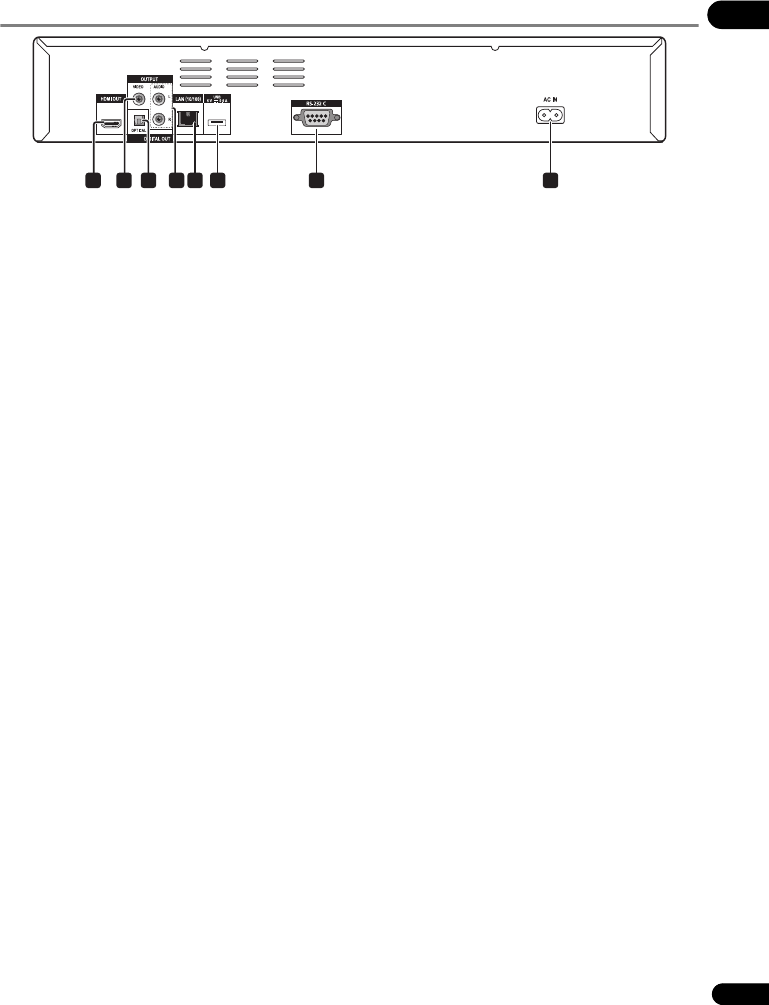
15
En
01
Rear Panel
1 HDMI OUT terminal – (page 16)
2 VIDEO OUTPUT terminals – (page 20)
3 DIGITAL OUT (OPTICAL) terminal – (page 20)
4 AUDIO OUTPUT terminals – (page 20)
5 LAN (10/100) terminal – (page 22)
6 USB port – (page 21)
7 RS-232C terminal – This terminal is not used.
8AC IN – (page 23)
1 2 43 5 6 87
BDP-52FD_UCXCNSM_IBD_EN.book 15 ページ 2011年8月19日 金曜日 午後12時23分
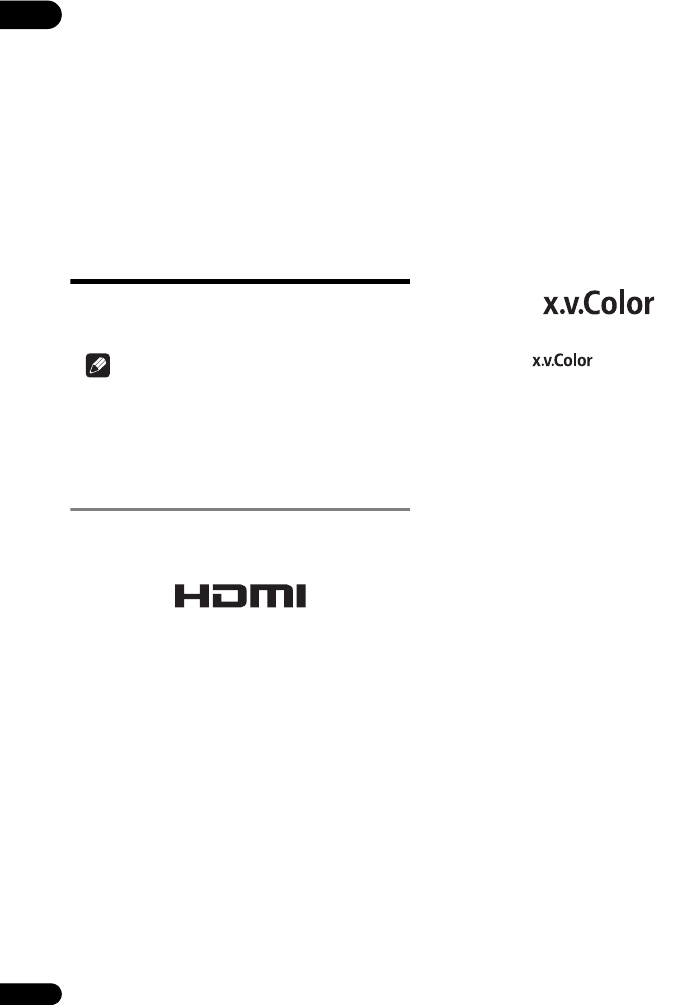
02
16
En
Chapter 2
Connecting up
Be sure to turn off the power and unplug the power cord
from the power outlet whenever making or changing
connections.
After connecting, make the settings at the Setup
Navigator menu according to the type of cable
connected (page 24).
Also refer to the operating instructions for the device
being connected.
Connecting using an
HDMI cable
The audio and video signals can be transferred to HDMI-
compatible devices as digital signals with no loss of
sound or video quality.
Note
• Make the settings at the Setup Navigator menu
according to the connected HDMI-compatible device
(page 24).
• 1080p video signals may not be output, depending on
the HDMI cable being used.
About HDMI
This player incorporates the High-Definition Multimedia
Interface (HDMI®) technology.
HDMI, the HDMI Logo and High-Definition Multimedia
Interface are trademarks or registered trademarks of HDMI
Licensing, LLC.
The player supports Deep Color.
The conventional players can transmit a video signal with
8 bit color depth in the YCbCr 4:4:4 or RGB format; the
players supporting Deep Color can transmit a video
signal with a color bit depth of greater than 8 bits per
color component. Subtle color gradations can be
reproduced when this player is connected to a TV that
supports Deep Color.
This product is compatible with “x.v.Color” that have the
capability to realize a wide-gamut color space based on
the xvYCC specifications.
Playing video signals conforming to “xvYCC” standards
on this player when this player is connected to an
“x.v.Color”-compatible TV, etc., expands color
reproduction capabilities, allowing natural colors to be
reproduced more faithfully than ever.
“x.v.Color” is a promotion name given to the products that
have the capability to realize a wide-gamut color space
based on the international standard specifications
defined as xvYCC.
“x.v.Color” and
are trademarks of Sony
Corporation.
Playable audio signals through the
HDMI OUT terminal
•Dolby TrueHD
• Dolby Digital Plus
• Dolby Digital
•DTS-HD Master Audio
•DTS-HD High Resolution Audio
• DTS Digital Surround
•MPEG-2 AAC
• Linear PCM
Linear PCM audio signals meeting the following
conditions can be output:
– Sampling frequency: 32 kHz to 192 kHz
– Number of channels: Up to 8 (up to 6 for a 192 kHz
sampling frequency)
BDP-52FD_UCXCNSM_IBD_EN.book 16 ページ 2011年8月19日 金曜日 午後12時23分
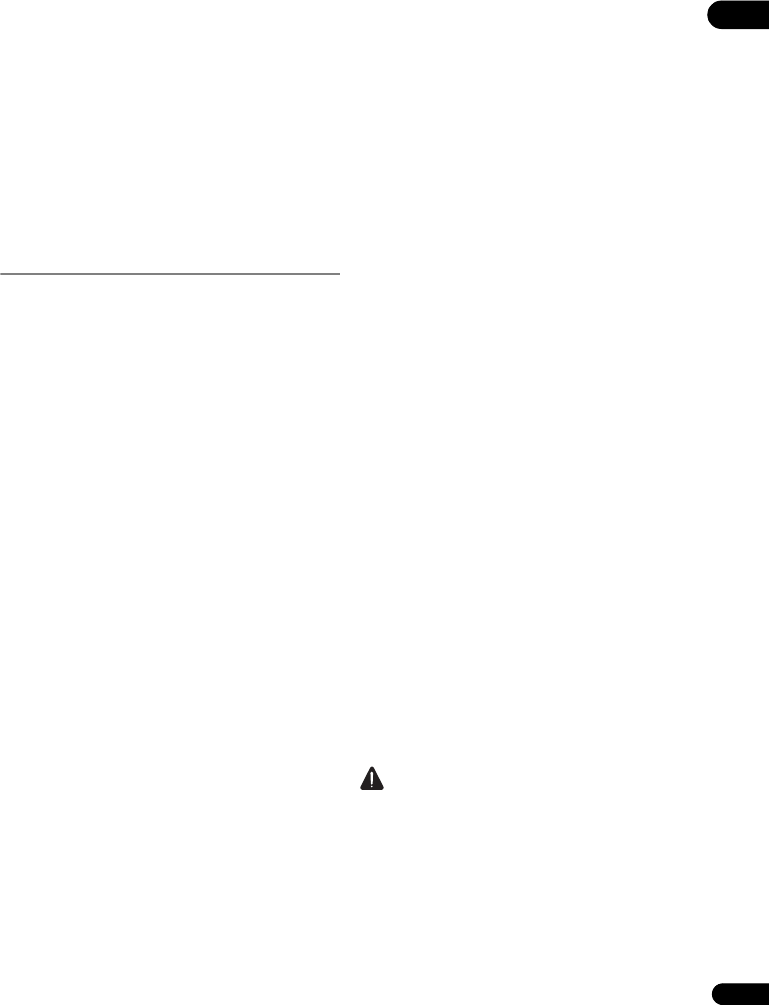
17
En
02
When connected to a DVI device
•It is not possible to connect DVI devices
(computer displays, for example) that are not
compatible with HDCP. HDCP is a specification to
protect audiovisual content across the DVI/HDMI
interface.
• No audio signals are output. Connect using an audio
cable, etc.
• This player is designed for connection with HDMI-
compatible devices. When connected to a DVI device,
it may not operate properly depending on the DVI
device.
About Control Function with
HDMI
The functions work when a control function with HDMI-
compatible Pioneer Flat Screen TV or AV system (AV
receiver or amplifier, etc.) is connected to the player using
an HDMI cable.
Also refer to the operating instructions for the Flat Screen
TV and AV system (AV receiver or amplifier, etc.).
To use the control function with
HDMI
• The control function with HDMI operates when
control function with HDMI is set to On for all devices
connected with HDMI cables.
• Once the connections and the settings of all the
devices are finished, be sure to check that the player’s
picture is output to the Flat Screen TV. (Also check
after changing the connected devices and
reconnecting HDMI cables.) The control function with
HDMI may not operate properly if the player’s picture
is not properly output to the Flat Screen TV.
• Use High Speed HDMI® Cables when using the
control function with HDMI. The control function with
HDMI may not operate properly if other HDMI cables
are used.
• For some models, the control function with HDMI
may be referred to as “KURO LINK” or “HDMI
Control”.
• The control function with HDMI does not work with
devices of other brands, even if this player is
connected with an HDMI cable.
What the control function with
HDMI can do
• Outputting the optimum picture quality to a Flat
Screen TV compatible with the control function
with HDMI.
When the control function with HDMI is enabled,
video signals with the optimum picture quality for
control function with HDMI are output from the
player’s HDMI terminal.
• Operating the player with the Flat Screen TV’s
remote control.
Such player operations as starting and stopping
playback and displaying the menus can be performed
from the Flat Screen TV.
• The player’s playback picture is displayed on the
Flat Screen TV’s screen. (Auto-select function)
The input switches automatically on the Flat Screen
TV and AV system (AV receiver or amplifier, etc.) when
playback is started on the player or the Home Menu is
displayed. When the input is switched, the playback
picture, the Home Menu appears on the Flat Screen
TV.
• The power of the Flat Screen TV and the player
turns on and off automatically. (Simultaneous
power function)
When playback on the player is started or the Home
Menu is displayed, if the Flat Screen TV’s power was
off, its power turns on automatically. When the Flat
Screen TV’s power is turned off, the player’s power
automatically turns off.
Sound Retriever Link
About Sound Retriever Link
Sound Retriever Link is a sound quality correction control
technology that automatically adjusts the compressed
sound quality for the connected AV receiver using HDMI
control function.
Sound Retriever Link function allows you to enjoy higher
quality audio by setting the connected AV receiver’s
Sound Retriever function automatically.
Sound Retriever Link function on this player works
exclusively with the following situations.
• PC Audio Stream that is played by USB devices or via
network.
• The Pioneer AV receiver compatible with Sound
Retriever Link function is connected to this player
through an HDMI cable and the player’s setting is set
as shown below (page 42).
Control: On
• Also refer to the instructions of the AV receiver.
• See Pioneer website about AV receivers compatible
with Sound Retriever Link function.
Caution
• Connect the player directly to the Pioneer AV receiver
compatible with Sound Retriever Link function.
Interrupting a direct connection with an amplifier or
AV converter (such as an HDMI switch) can cause
malfunction.
BDP-52FD_UCXCNSM_IBD_EN.book 17 ページ 2011年8月19日 金曜日 午後12時23分
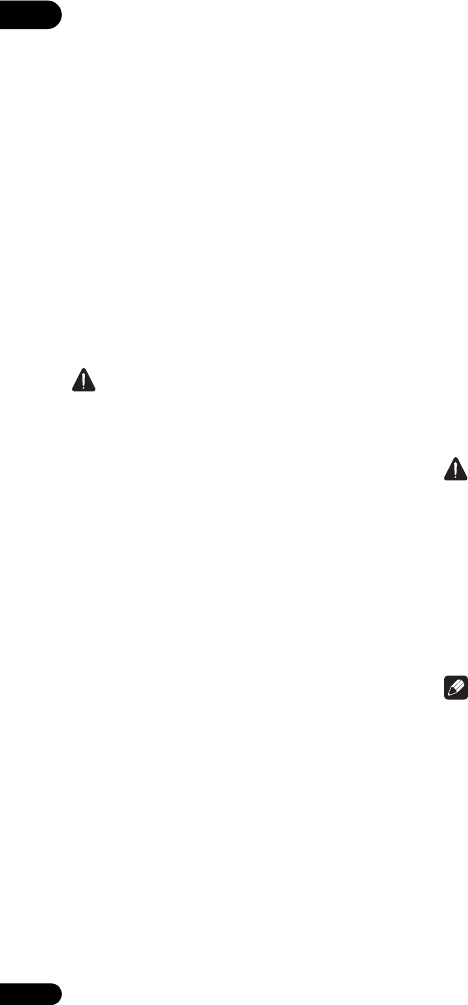
02
18
En
Stream Smoother Link
About Stream Smoother Link
Stream Smoother Link is a function that improves picture
quality of network video contents using the control
function with HDMI. Stream Smoother Link function
allows you to enjoy a high quality picture with less noise
by setting the connected AV receiver’s Stream Smoother
function automatically.
Stream Smoother Link function on this player works
exclusively with the following situations.
• Playback of PC contents stored on discs and USB
devices.
• The Pioneer AV receiver with Stream Smoother Link
function is connected to this player through an HDMI
cable.and the player’s setting is set as shown below
(page 42).
Control: On
• Also refer to the instructions for the AV receiver.
• See Pioneer website about AV receivers compatible
with Stream Smoother Link function.
Caution
• Connect the player directly to the Pioneer AV receiver
compatible with Stream smoother Link function.
Interrupting a direct connection with an amplifier or
AV converter (such as HDMI switch) can cause
malfunction.
About the PQLS function
PQLS (Precision Quartz Lock System) is a digital audio
transfer control technology using the HDMI control
function. The player’s output signals are controlled from
the AV receiver to achieve high sound quality playback
using the receiver’s quartz oscillator. This eliminates the
influence of the jitter generated during signal transfer
which can adversely affect the sound quality.
• This player supports the functions below.
– The “PQLS 2ch Audio” function that is only
activated when playing music CDs (CD-DAs)
– The “PQLS Multi Surround” function that is
activated when playing all discs (BDs, DVDs, etc.)
with linear PCM audio output
– The “PQLS Bitstream” function that is activated
when playing with bitstream audio output
• The various PQLS functions are activated when a
Pioneer AV receiver supporting the PQLS functions is
connected directly to the HDMI OUT terminal with an
HDMI cable and the player’s settings are set as
shown below (page 42).
Control: On
• Also refer to the AV receiver’s operating instructions.
• See the Pioneer website for AV receivers supporting
the PQLS function.
Caution
• The PQLS function may stop working when the video
output resolution is switched. The PQLS function will
start working again once playback is stopped then
restarted.
• When the PQLS 2ch function is activated, the output
from the player’s VIDEO OUTPUT jacks may not have
the proper colors. If this happens, connect the TV and
AV receiver’s HDMI terminals to view the picture.
• Turn on the power of the AV receiver connected to the
HDMI OUT terminal, then start playback of the disc.
Note
• PQLS indicator on the player’s front panel display
lights when the PQLS function is activated (page 14).
BDP-52FD_UCXCNSM_IBD_EN.book 18 ページ 2011年8月19日 金曜日 午後12時23分
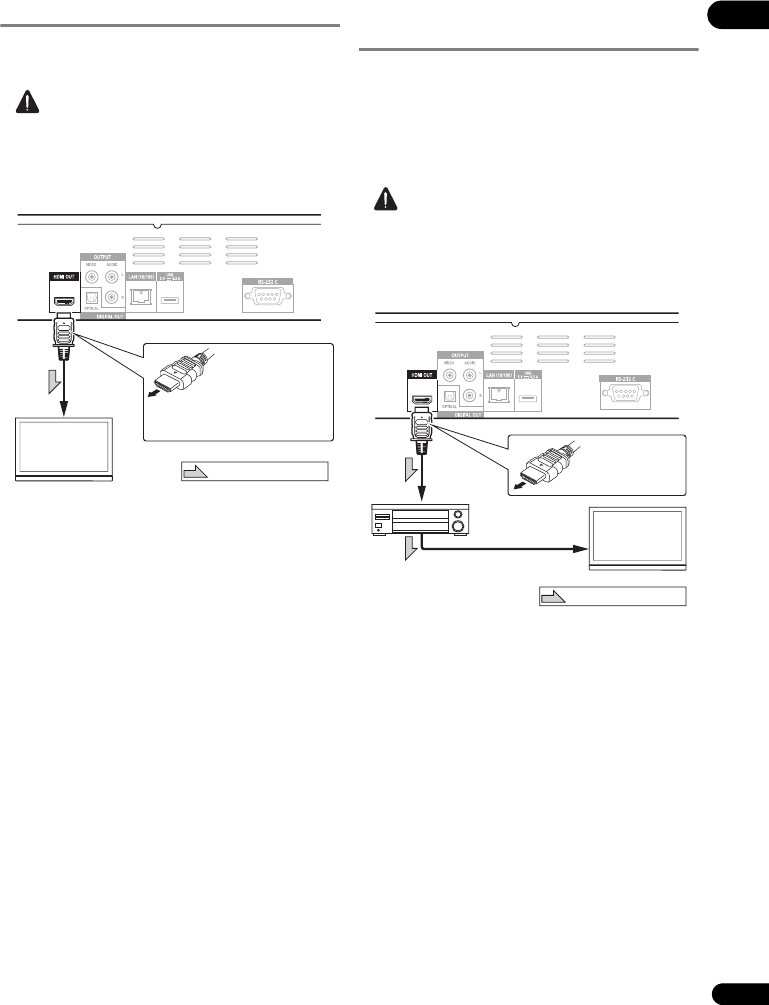
19
En
02
Connecting a TV
See Connecting an AV receiver or amplifier on the right
column to connect an AV receiver or amplifier using an
HDMI cable.
Caution
• Hold the plug when connecting and disconnecting
the cable.
• Placing a load on the plug could result in faulty
contact and no video signals being output.
Connecting an AV receiver or
amplifier
Connect to an AV receiver or amplifier in order to enjoy
the surround sound of Dolby TrueHD, Dolby Digital Plus,
Dolby Digital, DTS-HD Master Audio, DTS-HD High
Resolution Audio or DTS Digital Surround. For
instructions on connecting the TV and speakers to the AV
receiver or amplifier, refer to the operating instructions
for AV receiver or amplifier.
Caution
• Hold the plug when connecting and disconnecting
the cable.
• Placing a load on the plug could result in faulty
contact and no video signals being output.
Player’s rear panel
TV
Match the direction of
the plug to the terminal
and insert straight.
To HDMI
input terminal
HDMI cable
(commercially
available)
It is also possible to connect to an
AV receiver or amplifier using an
HDMI cable (on the right
Direction of signal flow
Player’s rear panel
To HDMI
input terminal
From HDMI
output
terminal
AV receiver
or amplifier
To HDMI input
terminal TV
HDMI cable
(commercially
available)
Match the direction
of the plug to the
terminal and insert
straight.
Direction of signal flow
HDMI cable
(commercially
available)
BDP-52FD_UCXCNSM_IBD_EN.book 19 ページ 2011年8月19日 金曜日 午後12時23分
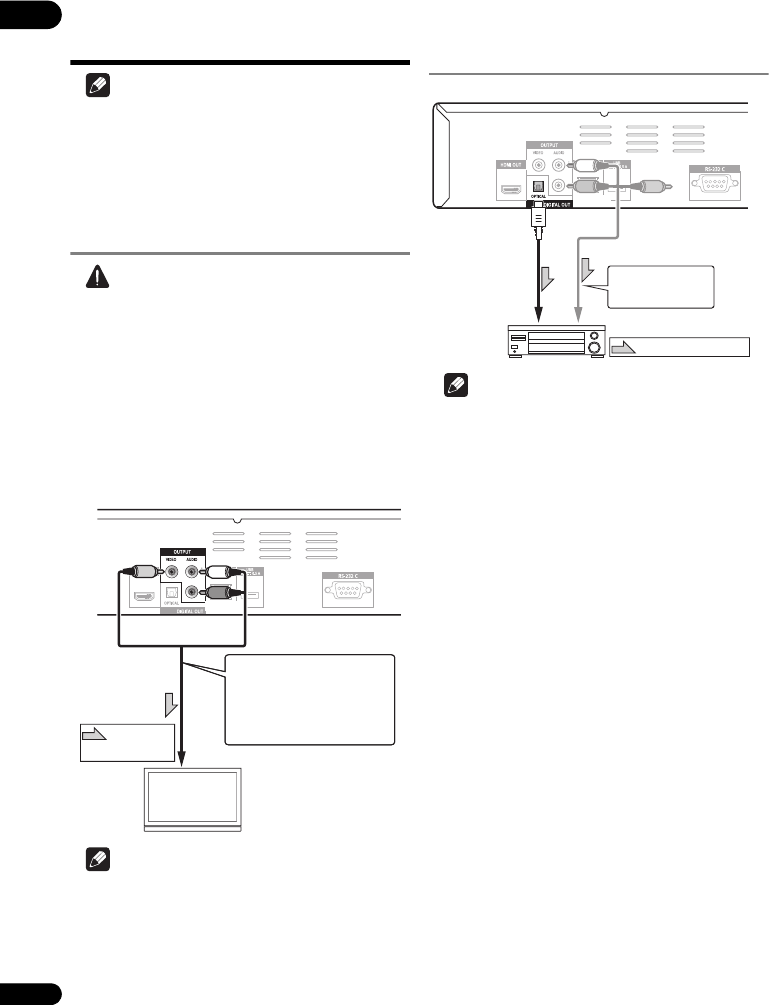
02
20
En
Connecting video and
audio cables
Note
• Make the settings in the Setup Navigator menu
according to the type of cable connected (page 24).
• To output video signals from this player, connect
using a video cable (not including when connected
using an HDMI cable).
Connecting a TV using a
video/audio cable
Caution
•Connect the player’s video output directly to
your TV.
This player supports the analog copy protection
technology. Therefore, the picture may not be
displayed properly if this player is connected to a TV
via a DVD recorder/video deck or when playing the
player’s output material that is recorded by a DVD
recorder/video deck. Furthermore, the picture may
not be displayed properly due to the copy protection
when the player is connected to a TV with a built-in
video deck. For details, contact the manufacturer of
your TV.
Note
• Video signals are output with a resolution of 576/50i
or 480/60i when this player is connected using a video
cable.
• Depending on the output video resolution setting, the
picture may not be output.
Connecting an AV receiver or
amplifier using an optical
digital audio cable
Note
• To switch the video from the AV receiver or amplifier,
also connect the video output terminals.
TV
Player’s rear panel
Direction of
signal flow
Red
White
It is also possible to connect to
an AV receiver or amplifier.
Connect the audio signals using
an optical digital audio cable or
an audio cable (2 channels) (on
the right column).
To video/audio input terminals
Video/audio
cable (included)
Yellow
Player’s rear panel
To audio input terminals
AV receiver or
amplifier Direction of signal flow
2-channel analog
audio can also be
connected.
To optical digital
audio input terminal
Optical digital audio
cable (commercially
available)
Red
White
Video/audio cable
(included)
BDP-52FD_UCXCNSM_IBD_EN.book 20 ページ 2011年8月19日 金曜日 午後12時23分
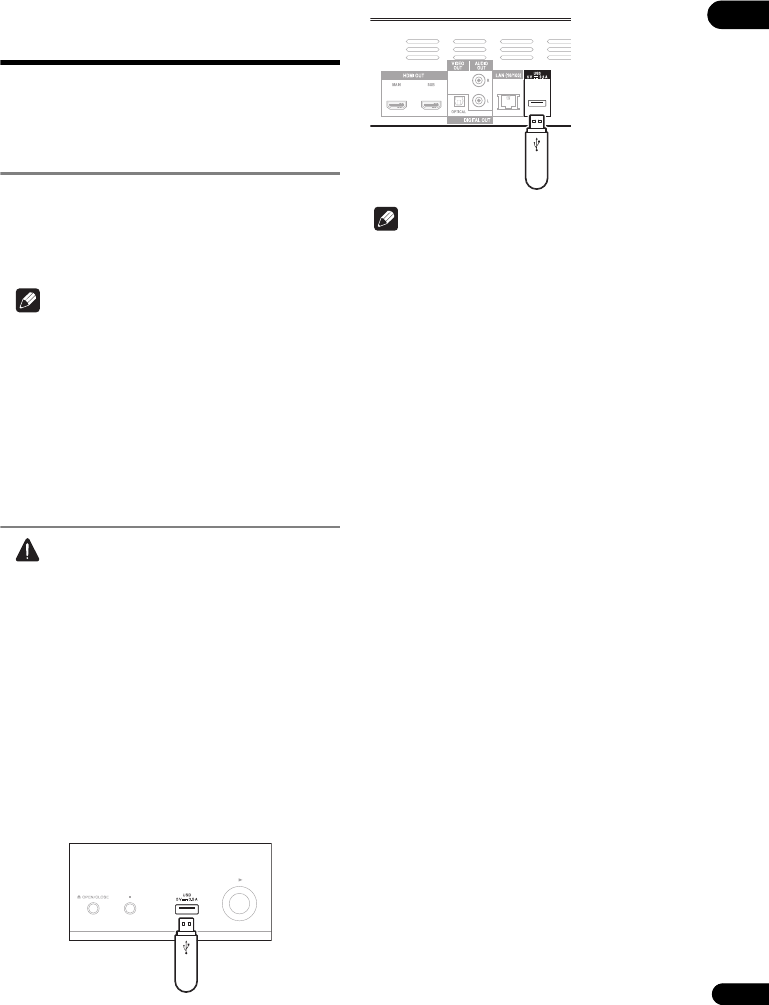
21
En
02
Connecting components
to the USB port
The data downloaded with the BD-LIVE function and the
data used with the BONUSVIEW function when playing
BD-ROMs can be stored on a device connected to the
USB port (USB memory).
About USB memory devices
The USB memory devices that can be connected to the
player are as shown below.
• USB 2.0-compatible memory devices
• FAT16 or FAT32 file system, minimum 1 GB capacity
(2 GB or more recommended)
Note
• Devices formatted with a file system other than the
above cannot be used. Such devices may however be
usable if they are formatted from the player.
• USB memory devices may not be recognized if they
contain multiple partitions.
• Some USB memory devices may not operate with this
player.
• Operation of USB memory devices is not guaranteed.
Connecting the USB memory
device
Caution
• Be sure to turn the player’s power off before
connecting or disconnecting USB memory devices.
• Use empty USB memory devices (on which nothing is
stored).
• If the USB memory device is write-protected, be sure
to disable the write-protection.
• Placing excessive loads on the plug may result in
poor contact, making it impossible to write data on
the USB memory device.
• When a USB memory device is connected and the
player’s power is turned on, do not unplug the power
cord.
• USB external hard disks cannot be connected to the
player.
Note
• Devices may not work if connected to the USB port via
a memory card reader or USB hub.
USB memory device
Player’s front panel
USB memory device
Player’s rear panel
BDP-52FD_UCXCNSM_IBD_EN.book 21 ページ 2011年8月19日 金曜日 午後12時23分
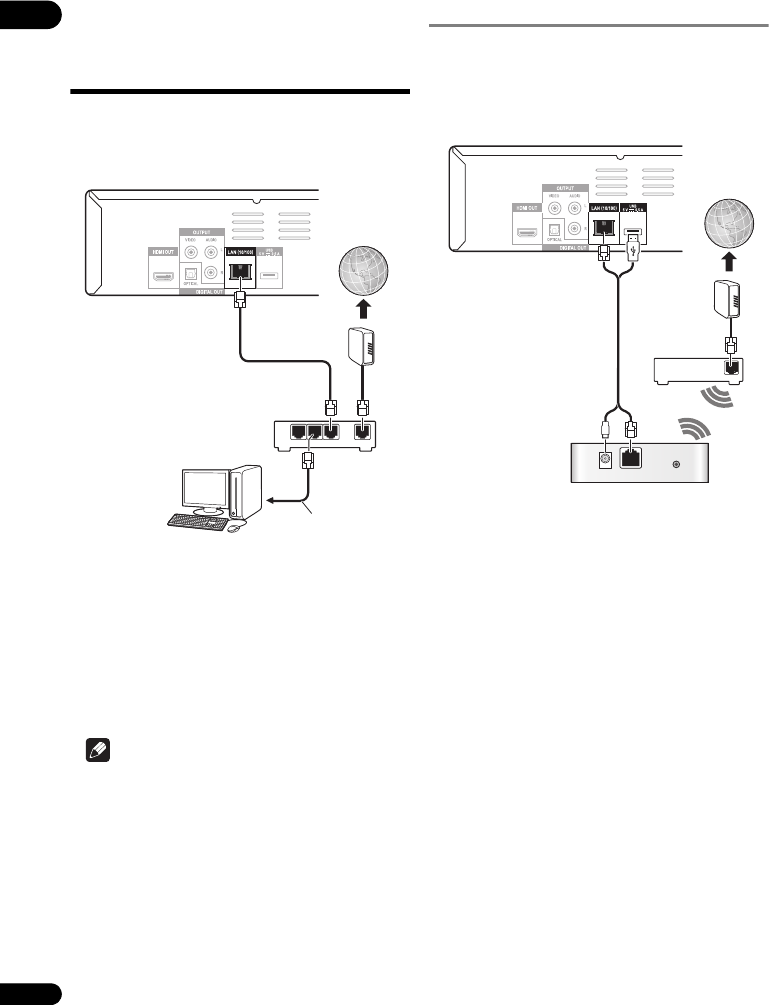
02
22
En
Connecting to the
network through LAN
interface
By connecting this player to the network via the LAN
terminal, you can play audio files stored on the
components on the network, including your computer,
using HOME MEDIA GALLERY inputs.
Connect the LAN terminal on this receiver to the LAN
terminal on your router (with or without the built-in DHCP
server function) with a straight LAN cable (CAT 5 or
higher).
Turn on the DHCP server function of your router. In case
your router does not have the built-in DHCP server
function, it is necessary to set up the network manually.
For details, see Setting the IP address on page 45 .
LAN terminal specifications
LAN terminal: Ethernet jack (10BASE-T/100BASE-TX)
Note
• Refer to the operation manual of the equipment you
have as the connected equipment and connection
method may differ depending on your Internet
environment.
• When using a broadband Internet connection, a
contract with an Internet service provider is required.
For more details, contact your nearest Internet
service provider.
Connecting to a wireless LAN
Wireless connection to the network is possible through a
wireless LAN connection. Use the separately sold
AS-WL300 for connection.
• Refer to the operating instructions of AS-WL300 for
the setting details.
WAN
321
LAN
LAN cable
(commercially available)
Router
Internet
Modem
LAN cable
(commercially
available)
PC
Player’s rear panel
WAN
DC 5V WPS
Ethernet
Router
Internet
Modem
Wireless LAN converter
(AS-WL300)
Player’s rear panel
LAN/USB feeder cable
(included with the AS-WL300)
BDP-52FD_UCXCNSM_IBD_EN.book 22 ページ 2011年8月19日 金曜日 午後12時23分
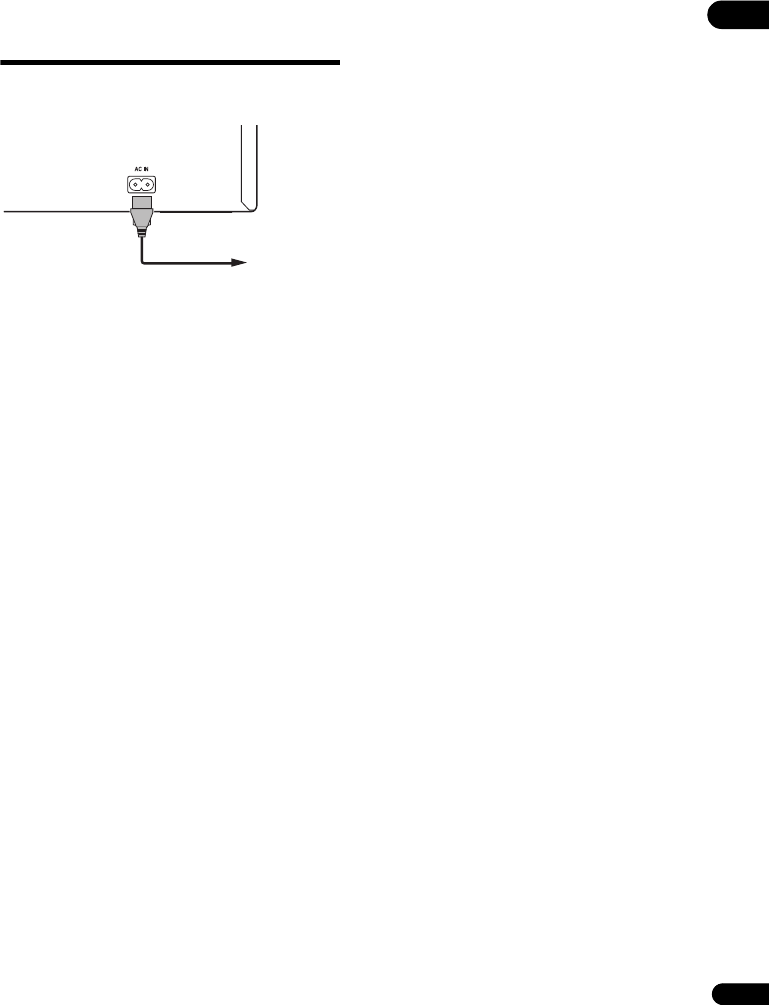
23
En
02
Connecting the power
cord
Connect the power cord after all the connections between
devices have been completed.
Player’s rear panel
Power cord (included) To wall outlet
BDP-52FD_UCXCNSM_IBD_EN.book 23 ページ 2011年8月19日 金曜日 午後12時23分
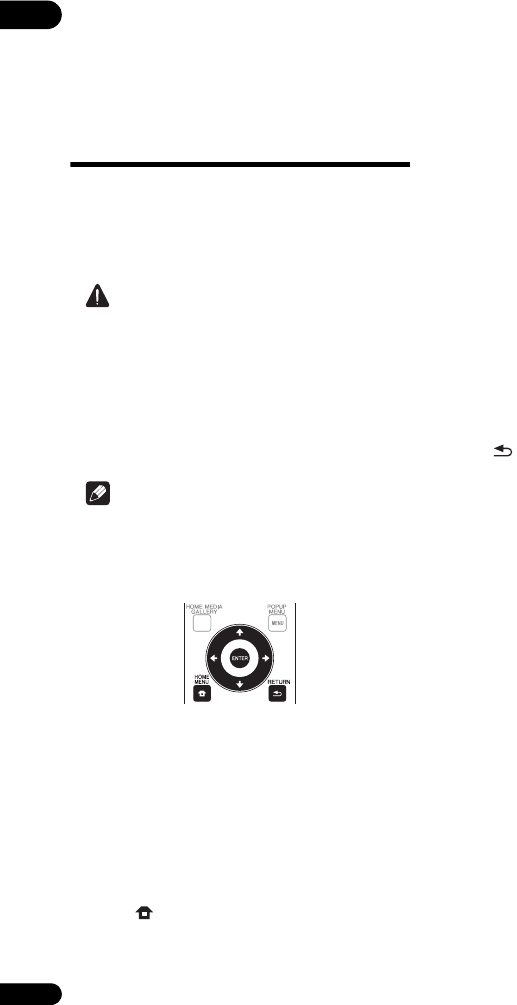
03
24
En
Chapter 3
Getting Started
Making settings using
the Setup Navigator
menu
Be sure to perform these settings when using the player
in the following situations.
• When you use the player for the first time.
• After Initial Setup format.
• After updating the player’s software.
Caution
• Before turning on the power, check that the
connections between the player and other devices are
correct. Also, turn on the power of the devices
connected to the player before turning on the player’s
power.
• When using a Pioneer Flat Screen TV or front
projector compatible with the Control function, set
Control to On on the connected device before turning
on the player’s power.
Note
• When a Pioneer Flat Screen TV or front projector
compatible with the Control function is connected to
the player using an HDMI cable, the player is
automatically set to the optimum picture quality for
the connected device.
1 Turn on the TV’s power and switch the input.
See the TV’s operating instructions for the details of
operating the TV.
2 Turn on the player’s power.
Press STANDBY/ON.
Check that the Setup Navigator menu is displayed.
If the Setup Navigator menu is not
displayed
Press HOME MENU to display the Home
Menu, select Initial Setup Setup Navigator
Start, then press ENTER.
3 Start Setup Navigator.
Press ENTER.
•Setup Navigator starts.
4 Select the OSD language.
Use / to select, then press ENTER.
When a Pioneer Flat Screen TV that is compatible with
Control function is connected to this player’s HDMI OUT
terminal, language settings are imported from the
Pioneer Flat Screen TV’s language settings before Setup
Navigator begins.
5 Select the appropriate output resolution for the
connected TV.
Use / to select, then press ENTER.
6 Select the appropriate aspect for the connected
TV.
Use / to select, then press ENTER.
7 Close the Setup Navigator menu.
Press ENTER.
•Setup Navigator finishes and the setting is stored.
•Press RETURN to go back to the previous
screen.
BDP-52FD_UCXCNSM_IBD_EN.book 24 ページ 2011年8月19日 金曜日 午後12時23分
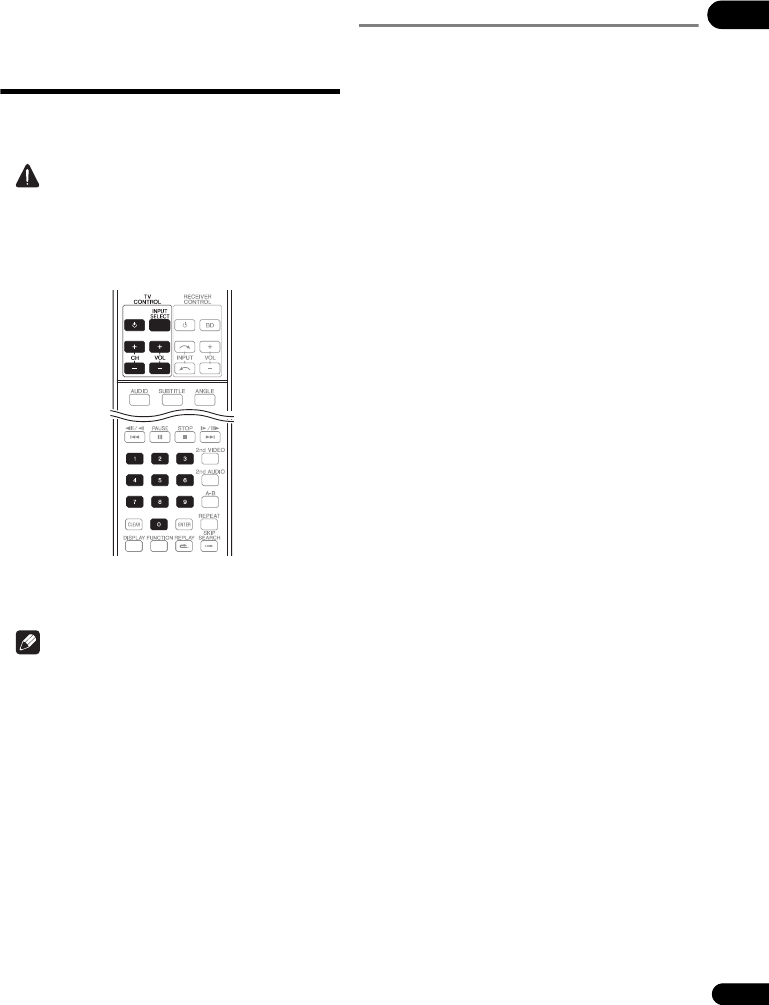
25
En
03
Operating the TV with
the player’s remote
control
When the manufacturer code for your brand of TV is set
on the player’s remote control, the TV can be operated
using the player’s remote control.
Caution
• For some models it may not be possible to operate the
TV with the player’s remote control, even for TVs of
brands listed on the manufacturer code list.
• The setting may be restored to the default after the
batteries are replaced. If this happens, reset it.
1 Input the 2-digit manufacturer code.
Press the number buttons (0 to 9) to input the code while
pressing TV CONTROL .
Note
• The factory default setting is 00 (PIONEER).
• If you make a mistake when inputting the code,
release TV CONTROL then start over from the
beginning.
• When there are multiple codes for a manufacturer, try
inputting them in the indicated order until the TV can
be operated.
2 Check that the TV can be operated.
Operate the TV using TV CONTROL.
– Press to turn the TV’s power on and off.
INPUT SELECT – Press to switch the TV’s input.
CH +/– – Press to select the TV channel.
VOL +/– – Press to adjust the volume.
TV Preset code list
Manufacturer Code(s)
PIONEER 00, 31, 32, 07, 36, 42, 51,
22
ACURA 44
ADMIRAL 31
AIWA 60
AKAI 32, 35, 42
AKURA 41
ALBA 07, 39, 41, 44
AMSTRAD 42, 44, 47
ANITECH 44
ASA 45
ASUKA 41
AUDIOGONIC 07, 36
BASIC LINE 41, 44
BAUR 31, 07, 42
BEKO 38
BEON 07
BLAUPUNKT 31
BLUE SKY 41
BLUE STAR 18
BPL 18
BRANDT 36
BTC 41
BUSH 07, 41, 42, 44, 47, 56
CASCADE 44
CATHAY 07
CENTURION 07
CGB 42
CIMLINE 44
CLARIVOX 07
CLATRONIC 38
CONDOR 38
CONTEC 44
CROSLEY 32
CROWN 38, 44
CRYSTAL 42
CYBERTRON 41
DAEWOO 07, 44, 56
DAINICHI 41
DANSAI 07
DAYTON 44
DECCA 07, 48
DIXI 07, 44
DUMONT 53
ELIN 07
ELITE 41
ELTA 44
EMERSON 42
ERRES 07
FERGUSON 07, 36, 51
FINLANDIA 35, 43, 54
FINLUX 32, 07, 45, 48, 53, 54
FIRSTLINE 40, 44
FISHER 32, 35, 38, 45
FORMENTI 32, 07, 42
FRONTECH 31, 42, 46
FRONTECH/PROTECH 32
FUJITSU 48
FUNAI 40, 46, 58
GBC 32, 42
GE 00, 01, 08, 07, 10, 11, 17, 02,
28, 18
GEC 07, 34, 48
GELOSO 32, 44
GENERAL 29
GENEXXA 31, 41
GOLDSTAR 10, 23, 21, 02, 07, 50
GOODMANS 07, 39, 47, 48, 56
GORENJE 38
GPM 41
GRAETZ 31, 42
GRANADA 07, 35, 42, 43, 48
GRADIENTE 30, 57
GRANDIN 18
GRUNDIG 31, 53
HANSEATIC 07, 42
HCM 18, 44
HINARI 07, 41, 44
HISAWA 18
HITACHI 31, 33, 34, 36, 42, 43, 54,
06, 10, 24, 25, 18
HUANYU 56
HYPSON 07, 18, 46
ICE 46, 47
IMPERIAL 38, 42
INDIANA 07
INGELEN 31
INTERFUNK 31, 32, 07, 42
INTERVISION 46, 49
ISUKAI 41
ITC 42
ITT 31, 32, 42
JEC 05
JVC 13, 23
KAISUI 18, 41, 44
KAPSCH 31
KENDO 42
KENNEDY 32, 42
KORPEL 07
KOYODA 44
LEYCO 07, 40, 46, 48
LIESENK&TTER 07
LOEWE 07
LUXOR 32, 42, 43
M-ELECTRONIC 31, 44, 45, 54, 56,
07, 36, 51
MAGNADYNE 32, 49
MAGNAFON 49
MAGNAVOX 07, 10, 03, 12, 29
MANESTH 39, 46
MARANTZ 07
MARK 07
MATSUI 07, 39, 40, 42, 44, 47, 48
MCMICHAEL 34
MEDIATOR 07
MEMOREX 44
METZ 31
MINERVA 31, 53
MITSUBISHI 09, 10, 02, 21, 31
MULTITECH 44, 49
NEC 59
NECKERMANN 31, 07
NEI 07, 42
NIKKAI 05, 07, 41, 46, 48
NOBLIKO 49
NOKIA 32, 42, 52
NORDMENDE 32, 36, 51, 52
OCEANIC 31, 32, 42
ORION 32, 07, 39, 40
OSAKI 41, 46, 48
OSO 41
OSUME 48
OTTO VERSAND 31, 32, 07, 42
PALLADIUM 38
PANAMA 46
PANASONIC 31, 07, 08, 42, 22
PATHO CINEMA 42
PAUSA 44
BDP-52FD_UCXCNSM_IBD_EN.book 25 ページ 2011年8月19日 金曜日 午後12時23分

03
26
En
PHILCO 32, 42
PHILIPS 31, 07, 34, 56, 68
PHOENIX 32
PHONOLA 07
PROFEX 42, 44
PROTECH 07, 42, 44, 46, 49
QUELLE 31, 32, 07, 42, 45, 53
R-LINE 07
RADIOLA 07
RADIOSHACK 10, 23, 21, 02
RBM 53
RCA 01, 10, 15, 16, 17, 18, 61, 62,
09
REDIFFUSION 32, 42
REX 31, 46
ROADSTAR 41, 44, 46
SABA 31, 36, 42, 51
SAISHO 39, 44, 46
SALORA 31, 32, 42, 43
SAMBERS 49
SAMSUNG 07, 38, 44, 46, 69, 70
SANYO 35, 45, 48, 21, 14, 91
SBR 07, 34
SCHAUB LORENZ 42
SCHNEIDER 07, 41, 47
SEG 42, 46
SEI 32, 40, 49
SELECO 31, 42
SHARP 02, 19, 27, 67, 90
SIAREM 32, 49
SIEMENS 31
SINUDYNE 32, 39, 40, 49
SKANTIC 43
SOLAVOX 31
SONOKO 07, 44
SONOLOR 31, 35
SONTEC 07
SONY 04
SOUNDWAVE 07
STANDARD 41, 44
STERN 31
SUSUMU 41
SYSLINE 07
TANDY 31, 41, 48
TASHIKO 34
TATUNG 07, 48
TEC 42
TELEAVIA 36
TELEFUNKEN 36, 37, 52
TELETECH 44
TENSAI 40, 41
THOMSON 36, 51, 52, 63
THORN 31, 07, 42, 45, 48
TOMASHI 18
TOSHIBA 05, 02, 26, 21, 53
TOWADA 42
ULTRAVOX 32, 42, 49
UNIDEN 92
UNIVERSUM 31, 07, 38, 42, 45,
46, 54
VESTEL 07
VICTOR 13
VOXSON 31
WALTHAM 43
WATSON 07
WATT RADIO 32, 42, 49
WHITE WESTINGHOUSE 07
YOKO 07, 42, 46
ZENITH 03, 20
BDP-52FD_UCXCNSM_IBD_EN.book 26 ページ 2011年8月19日 金曜日 午後12時23分
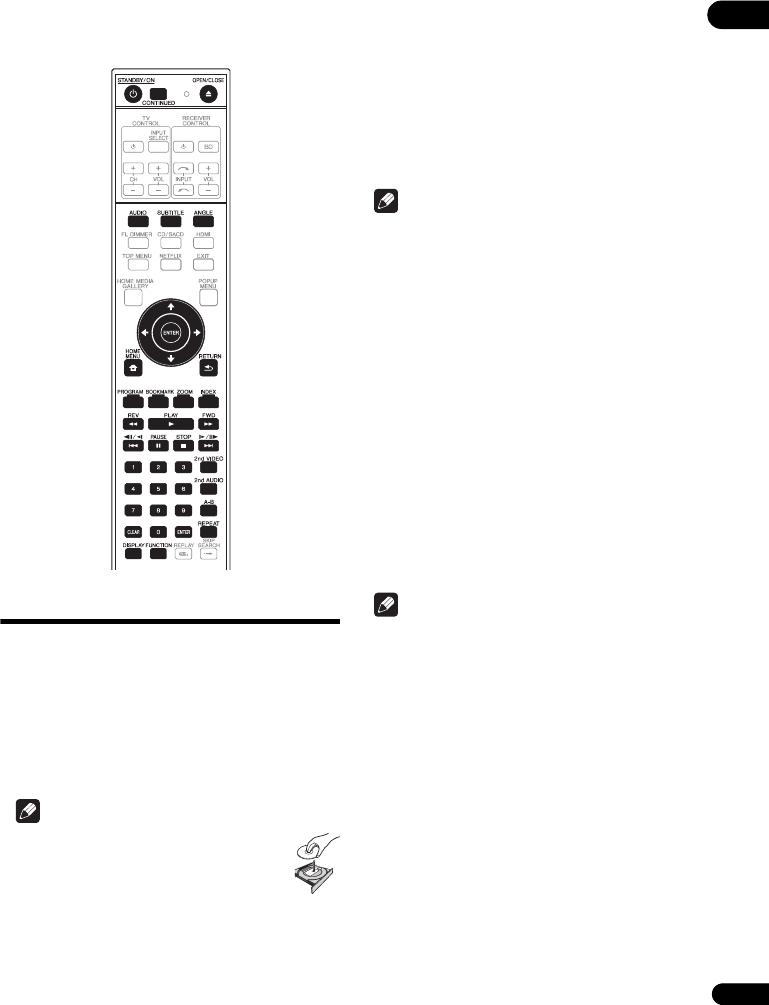
27
En
04
Chapter 4
Playback
Playing discs or files
This section describes the player’s main operations.
For the types of discs and files that can be played, see
page 8. Video, image and audio files recorded on discs
are played with the Home Media Gallery (page 35).
1 Press STANDBY/ON to turn on the power.
Turn the TV’s power on and switch its input beforehand.
2 Press OPEN/CLOSE to open the disc tray and
load the disc.
Note
• Load the disc with the printed side facing
up.
• Several dozen seconds are required to read
the disc. Once reading is completed, the
type of disc is displayed on the player’s front
panel display.
• When a BD with usage restrictions set by a BD
recorder is loaded, the PIN code input screen
appears. In this case, input your PIN code.
3 Press PLAY to play the disc.
• To pause, press PAUSE during playback.
• To stop, press STOP during playback.
Note
• Some discs start playing automatically when the disc
tray is closed.
• DVD-Video discs have parental lock features. Input
the password registered in the player’s settings to
unlock the parental lock. For details, see page 46.
If the disc menu is displayed
For some discs, the disc menu is displayed automatically
when playback starts. The contents of the disc menu and
the way to operate depend on the disc.
Resuming playback from where it
was stopped (resume playback
function)
• When STOP is pressed during playback, the point
at which the disc stopped is stored in the memory.
When PLAY is pressed after that, playback
resumes from that point.
• To cancel the resume playback function, press
STOP while playback is stopped.
Note
• The resume playback function is canceled
automatically in the following cases:
– When the disc tray is opened.
– When the file list window is switched.
– When the power is turned off.
• When you want to continue playback from a position
you specify to be played next time, see Continuing
playback from a specified position (Continued Viewing
Playback) on page 34.
• The resume playback function cannot be used for
some discs.
BDP-52FD_UCXCNSM_IBD_EN.book 27 ページ 2011年8月19日 金曜日 午後12時23分
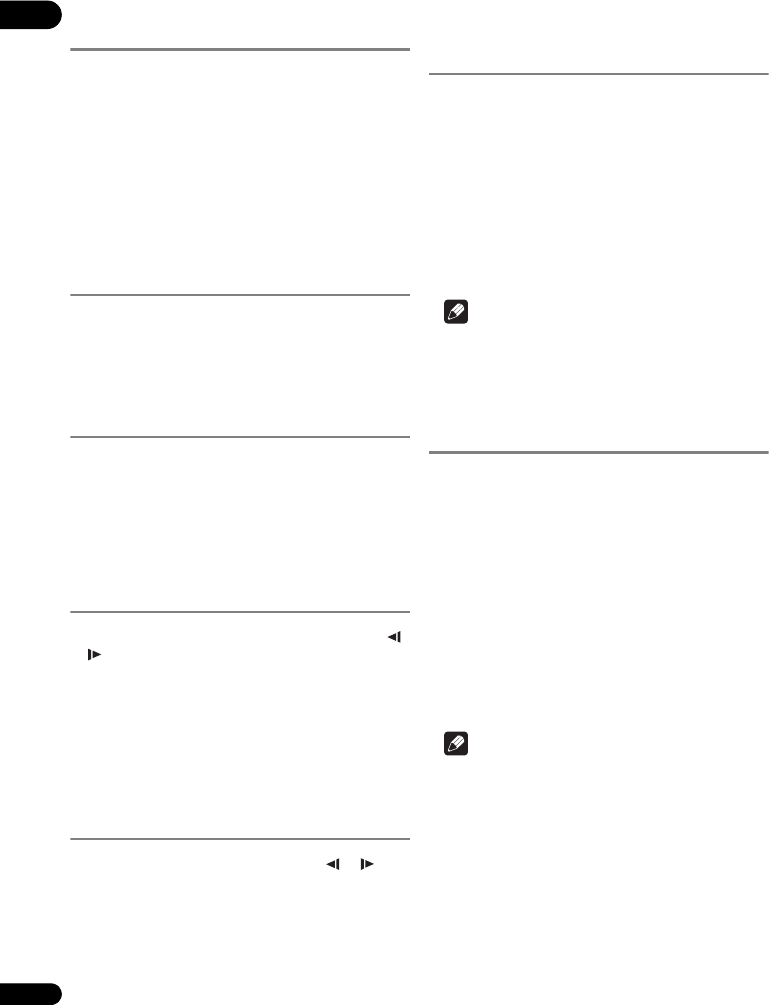
04
28
En
Forward and reverse
scanning
During playback, press REV or FWD.
• The scanning speed switches each time the button is
pressed. The speed steps depend on the disc or file
(the speed is displayed on the TV screen).
• Forward or reverse scanning is also possible by
holding the button down.
To resume normal playback
Press PLAY.
Playing specific chapters or
tracks
Input the number of the chapter or track you
want to play.
• Use the number buttons (0 to 9) to input the number,
then press ENTER.
•Press CLEAR to clear the values you have input.
Skipping content
During playback, press or .
•When is pressed, the playback skips ahead to the
beginning of the next title/chapter/track/file.
•When is pressed, the playback skips back to the
beginning of the currently playing title/chapter/track/
file. Press twice to skip back to the beginning of the
previous title/chapter/track/file.
Playing in slow motion
While playback is paused, press and hold /
or /.
• The speed switches each time the button is pressed
(the speed is displayed on the TV screen). The speed
steps depend on the disc or file.
To resume normal playback
Press PLAY.
Step forward and step
reverse
While playback is paused, press / or /.
• The picture moves a step forward or reverse each time
the button is pressed.
To resume normal playback
Press PLAY.
Playing a specific section
within a title or track
repeatedly (A-B Repeat)
Use this procedure to play a specific section within a title
or track repeatedly.
1 During playback, press A-B to select the starting
point.
•A- is displayed on the TV screen.
2 During playback, press A-B to select the ending
point.
• A-B Repeat playback starts.
To cancel A-B Repeat play
•Press A-B during the A-B Repeat play.
Note
• A-B Repeat play is canceled in the following cases:
– When you search outside of the repeat range.
– When you start other Repeat Play or Random Play.
Playing repeatedly
(Repeat Play)
Use this procedure to play the currently playing disc, title,
chapter, track or file repeatedly.
During playback, press REPEAT.
•Each time you press REPEAT the type of repeat
modes changes as shown below.
BD
Current chapter Current title
DVD
Current chapter Current title All titles
CD/JPEG/MP3
Current track/file All titles
To cancel Repeat Play
•Press REPEAT during Repeat Play.
Note
• Repeat Play is canceled in the following cases:
– When you search outside the repeat range.
– When you start other Repeat Play or Random Play.
BDP-52FD_UCXCNSM_IBD_EN.book 28 ページ 2011年8月19日 金曜日 午後12時23分
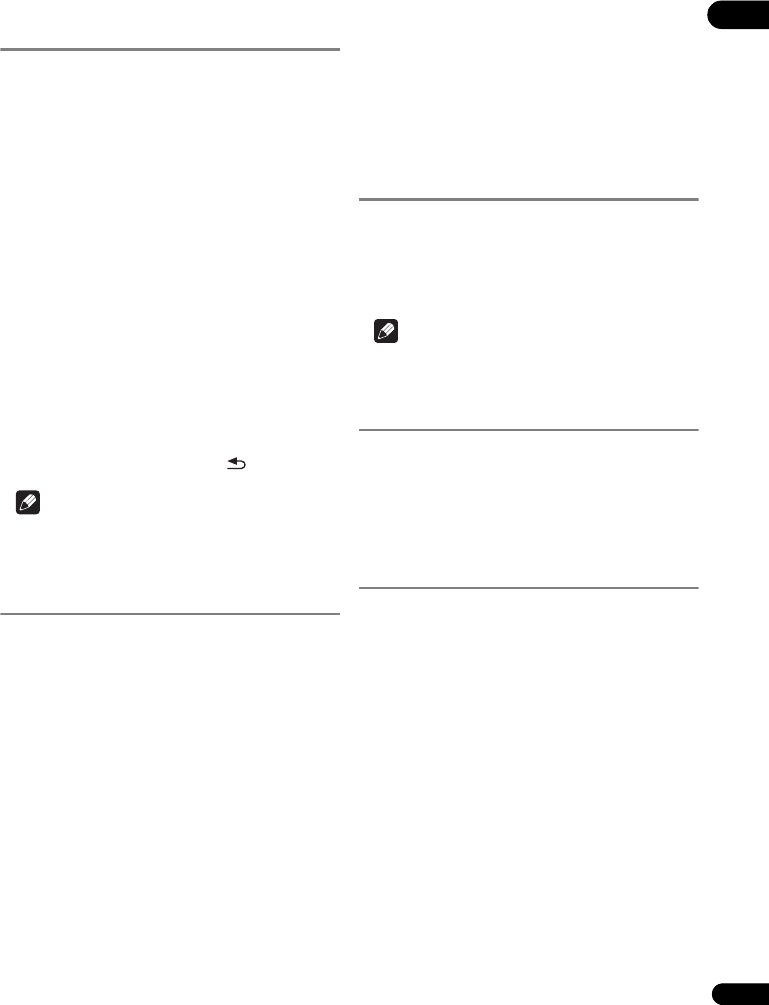
29
En
04
Playing in the desired order
(Programmed Play)
1 During playback, press PROGRAM.
• The program screen is displayed.
2 Select the program number.
Use / to select, then press ENTER.
3 Select the title you want to play.
Use / to select, then press -.
4 Select the chapter you want to play.
Use / to select, then press ENTER.
5 Press PLAY.
• Playback starts.
Editing the program
1 Select the program number you want to edit,
then press ENTER.
2 Select title/chapter, then press ENTER.
Deleting the program
Select the program number you want to delete,
then press CLEAR.
• To delete all the programs, press RETURN.
Note
• When you use audio CDs for Programmed Play, enter
the track number in step 3.
• This function does not work with BDs.
Making bookmarks
You can make bookmarks on the video currently playing
and play back the scene later.
During playback, press BOOKMARK.
• The bookmark is made.
• Maximum number of bookmarks are 12.
Playing the bookmarked scene
1 Press and hold BOOKMARK for a few seconds.
• The list of bookmarks is displayed.
2 Select the bookmark you want to play.
Use /- to select, then press ENTER.
Deleting the bookmark
Select the bookmark you want to delete, then
press CLEAR.
• Bookmarks may not be allowed to make for some
discs.
• Bookmarks are canceled in the following cases:
– When the player’s power turned off.
– When the disc tray is opened.
Zoom
During playback, press ZOOM.
•Each time you press ZOOM, the zoom level changes
as shown below.
Zoom 2x Zoom 3x Zoom 4x Zoom 1/2x
Zoom 1/3x Zoom 1/4x Normal (not displayed)
Note
• This function does not work with some discs.
Displaying thumbnail
images
Displaying the thumbnails of the image files on the disc.
During playback, press INDEX.
• Display the thumbnail of image files. The maximum
number is 12 at once.
• If you select one of the image and press ENTER,
slideshow will start from the image you selected.
Switching the camera angles
For BD-ROM and DVD-Video discs on which multiple
angles are recorded, the angles can be switched during
playback.
During playback, press ANGLE.
• The current angle and total number of recorded
angles are displayed on the TV screen.
To switch the angles, press
ANGLE
again.
• The angles can also be switched by selecting Angle
from the FUNCTION menu.
• If the angles are not switched when ANGLE is
pressed, switch them from the disc menu screen.
BDP-52FD_UCXCNSM_IBD_EN.book 29 ページ 2011年8月19日 金曜日 午後12時23分
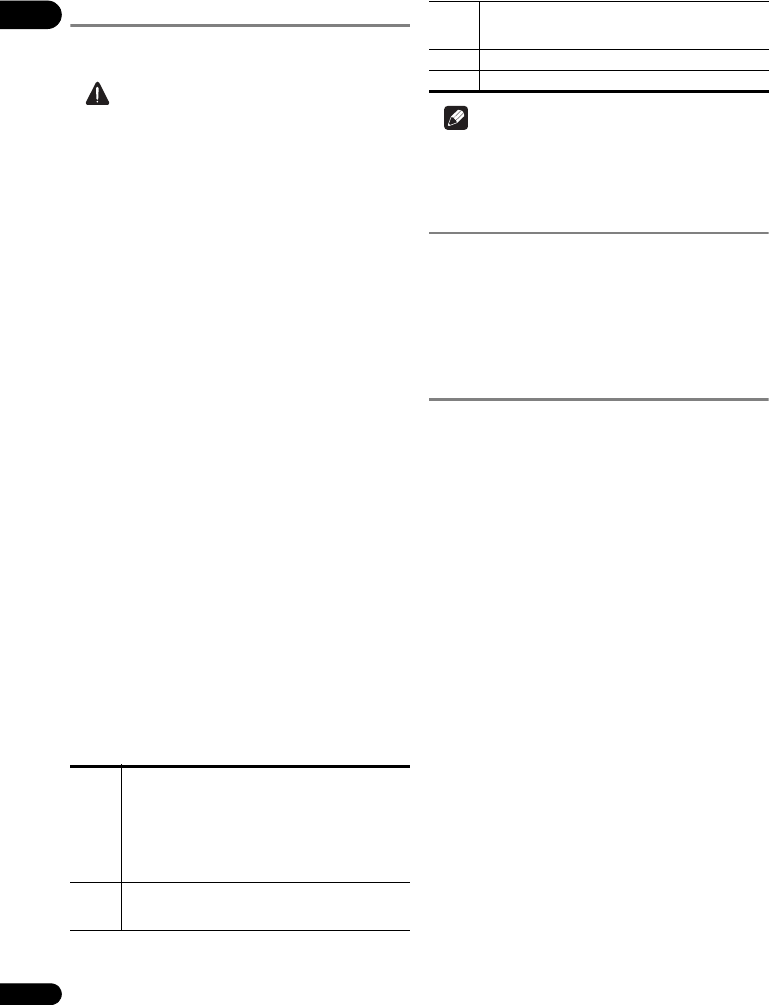
04
30
En
Switching the subtitles
For discs or files on which multiple subtitles are recorded,
the subtitles can be switched during playback.
Caution
• The subtitles cannot be switched for discs recorded
by a DVD or BD recorder. Also refer to the operating
instructions for the device used for recording.
During playback, press SUBTITLE.
• The current subtitle and total number of recorded
subtitles are displayed on the TV screen.
To switch the subtitle, press SUBTITLE again.
• The subtitles can also be switched by selecting
Subtitle from the FUNCTION menu.
• If the subtitles are not switched when SUBTITLE is
pressed, switch them from the disc menu screen.
Turning the subtitles off
Press SUBTITLE or select Subtitle from the
FUNCTION menu to switch the setting to Off.
About displaying external subtitle
files while playing DivX media files
In addition to the subtitles recorded in DivX media files,
this player also supports the display of external subtitle
files. If a file has the same name as that of a DivX media
file aside from the file extension and the extension is one
of the extensions listed below, the file is treated as an
external subtitle file. Note that DivX media files and
external subtitle files must be located in the same folder.
Only one external subtitle file can be displayed on this
player. Use a computer, etc., to delete any external
subtitle files you do not want to display from the disc.
.srt, .sub, .txt, .smi, .ssa, .ass
If the language code is specified for the external subtitle
file, the subtitles are displayed with the font
corresponding to that language code. If no language
code is specified, the subtitles are displayed with the font
corresponding to the language code set at Subtitle
Language (page 43). The same font is used for all the
languages in each of the groups below.
Note
• Depending on the file, the external subtitles may not
be displayed properly.
Displaying the disc
information
Press DISPLAY.
The disc information appears on the TV screen. To switch
off the information display, press DISPLAY again.
The information display differs between during playback
and when playback is stopped.
Switching the audio and
secondary audio
For discs or files on which multiple audio streams/
channels are recorded, audio streams/channels can be
switched during playback. Also use this procedure to
switch the secondary audio for BD-ROMs on which
secondary audio is recorded.
During playback, press AUDIO.
• The current audio and total number of recorded audio
streams are displayed on the TV screen.
To switch the audio, press AUDIO again.
• To switch the secondary audio, press 2nd AUDIO.
• The audio/secondary audio can also be switched by
selecting Audio or Secondary Audio from the
FUNCTION menu.
• If the audio/secondary audio is not switched when
AUDIO/2nd AUDIO is pressed, switch it from the
disc menu screen.
Turning the Secondary Audio off
Press 2nd AUDIO or select Secondary Audio from
the FUNCTION menu to switch the setting to Off.
Group 1 Afrikaans(af/afr), Basque(eu/eus), Catalan(ca/cat),
Danish(da/dan), Dutch(nl/nld), English(en/eng),
Faroese(fo/fao), Finnish(fi/fin), French(fr/fra), Galician(gl/
glg), German(de/deu), Guarani(gn/grn), Icelandic(is/isl),
Irish(ga/gle), Italian(it/ita), Latin(la/lat), Norwegian(no/
nor), Portuguese(pt/por), Rhaeto-Romance(rm/roh),
Scots-Gaelic(gd/gla), Spanish(es/spa), Swahili(sw/swa),
Swedish(sv/swe), Zulu(zu/zul)
Group 2 Albanian(sq/sqi), Croatian(hr/hrv), Czech(cs/ces),
Hungarian(hu/hun), Polish(pl/pol), Romanian(ro/ron),
Slovak(sk/slk), Slovenian(sl/slv)
Group 3 Belarusian(be/bel), Bulgarian(bg/bul), Macedonian(mk/
mkd), Moldavian(mo/mol), Russian(ru/rus), Serbian(sr/
srp), Ukrainian(uk/ukr)
Group 4 Greek(el/ell)
Group 5 Estonian(et/est), Kurdish(ku/kur), Turkish(tr/tur)
BDP-52FD_UCXCNSM_IBD_EN.book 30 ページ 2011年8月19日 金曜日 午後12時23分
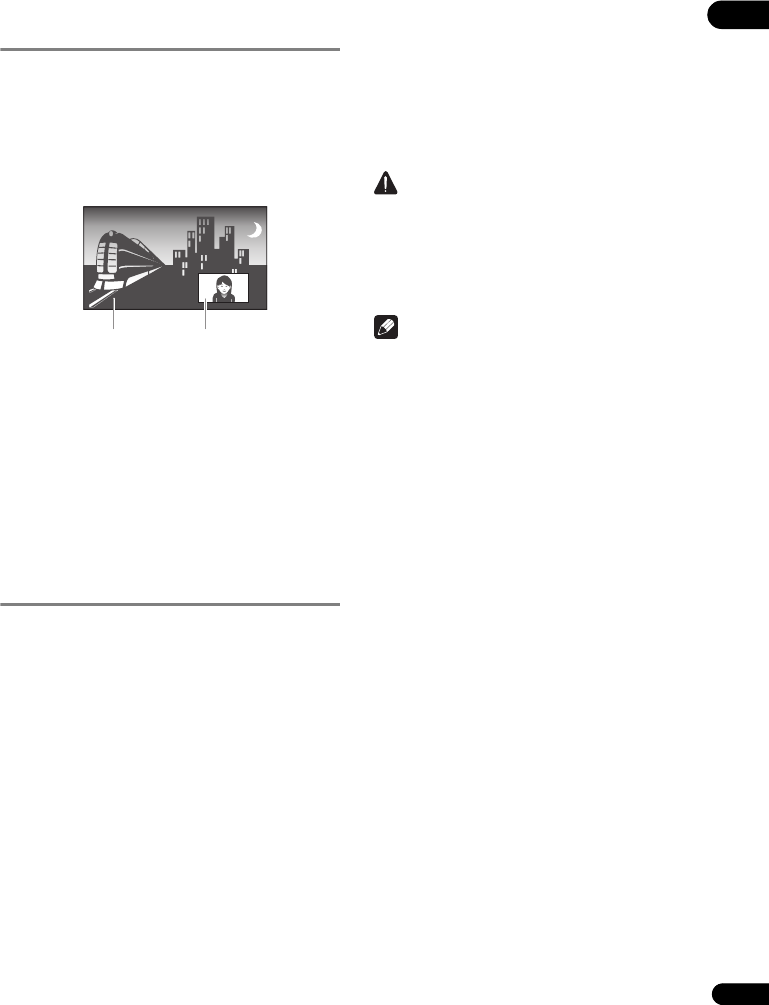
31
En
04
Switching the secondary
video
Use the procedure below to switch the secondary video
(Picture-in-Picture) recorded on the BD-ROM.
During playback, press 2nd VIDEO.
• The current secondary video and total number of
recorded secondary video streams are displayed on
the TV screen.
To switch the secondary video, press 2nd VIDEO
again.
• The secondary video can also be switched by
selecting Secondary Video from the FUNCTION
menu.
• If the secondary video is not switched when 2nd
VIDEO is pressed, switch it from the disc menu
screen.
Turning the Secondary Video off
Press 2nd VIDEO or select Secondary Video from
the FUNCTION menu to switch the setting to Off.
Enjoying BONUSVIEW or
BD-LIVE
This player is compatible with BD-Video BONUSVIEW
and BD-LIVE.
When using BD-Video discs compatible with
BONUSVIEW, you can enjoy such functions as secondary
video (picture in picture) (above) and secondary audio
(page 30). With BD-Video discs supporting BD-LIVE,
special video images and other data can be downloaded
from the Internet.
Data recorded on BD video and downloaded from BD-
LIVE is stored on the USB memory device (external
memory). To enjoy these functions, connect a USB
memory device (minimum 1 GB capacity, 2 GB or greater
recommended) supporting USB 2.0 High Speed (480
Mbit/s) to the USB port.
• When you insert or remove a USB memory device, be
sure to turn the player’s power off.
• To recall data stored in the USB memory device, first
insert the disc media that was being used at the time
the data was downloaded (if a different disc is loaded,
the data stored on the USB memory device cannot be
played).
• If a USB memory device containing other data
(previously recorded) is used, the video and audio
may not play back properly.
• If the USB memory device is disconnected from this
player during playback, playback of the disc will stop.
Do not disconnect the USB memory device while
playback is in progress.
• Some time may be required for the data to load (read/
write).
Caution
• It may not be possible to use the BONUSVIEW and
BD-LIVE functions if there is insufficient space on the
USB memory device. In this case, refer to Erasing data
that has been added to BDs and application data on
page 46 for erasing the Virtual Package data and the
BD-LIVE data in the USB memory device.
Note
• Operation of USB memory devices is not guaranteed.
• Playback of BD-LIVE function data differs depending
on the disc used. For details, consult the user
instructions supplied with the disc.
• To enjoy the BD-LIVE function, a network connection
and settings are required (pages 22 and 45).
• BD-LIVE is a function that provides for automatic
connection to the Internet. Discs supporting the BD-
LIVE function may send ID codes identifying this
player and the disc to the contents provider via the
Internet.
Secondary audio/video
Primary audio/video
BDP-52FD_UCXCNSM_IBD_EN.book 31 ページ 2011年8月19日 金曜日 午後12時23分
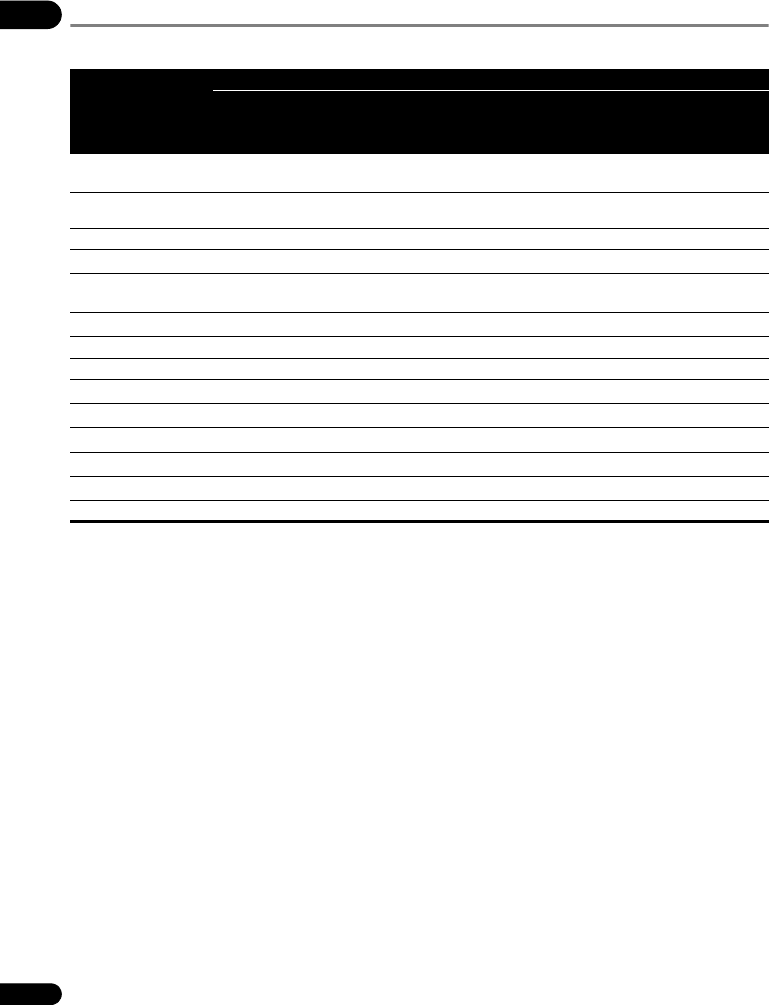
04
32
En
Playback functions
The functions that can be used differ according to the type of disc and file. In some cases, some of the functions cannot
be used. Check the usable functions on the table below.
Function1
1. Some functions may not work for some discs or files, even if indicated [] on the table.
Disc/file type
BD-
ROM
BD-R
/-RE
DVD-
Video
DVD-
Audio
DVD-R
/-RW
(VR
format)
AVCREC AVCHD Video
file
Image
file
Audio
file
Audio
CD
Forward and reverse
scanning2
2. For some discs, normal playback resumes automatically when the chapter switches.
3
3. No sound is produced during forward and reverse scanning.
44444444
4. Sound is produced during forward and reverse scanning.
5
Playing specific titles,
chapters or tracks
Skipping content
Slow motion play3,5
5. • No sound is output during slow motion playback.
• It is not possible to switch the speed during reverse slow motion playback.
6
6. Reverse slow motion playback is not possible.
Step forward and step
reverse3
7
7. Reverse step playback is not possible.
A-B Repeat play3
Repeat Play
Zoom
Angle8
8. Angle mark is displayed for scenes at which multiple angles are recorded if Angle Mark is set to On (page 44).
Subtitle9
9. • The types of recorded subtitles depend on the disc and file.
• In some cases, the subtitle may switch or the switching screen provided on the disc may be displayed immediately, without the current
subtitle or the total number of subtitles recorded on the disc being displayed.
Audio10
10. The types of recorded audio streams depend on the disc and file.
Secondary audio11
11. • The types of recorded secondary audio streams depend on the disc and file.
• In some cases, the secondary audio may switch or the switching screen provided on the disc may be displayed immediately, without the
current secondary audio or the total number of secondary audio streams recorded on the disc being displayed.
• Secondary audio mark is displayed for scenes at which secondary audio is recorded if Secondary Audio Mark is set to On (page 44).
12
12. Some discs do not include secondary audio.
Secondary video13
13. • In some cases, the secondary video may switch or the switching screen provided on the disc may be displayed immediately, without the
current secondary video or the total number of secondary video streams recorded on the disc being displayed.
• Secondary video mark is displayed for scenes at which secondary video is recorded if PIP Mark is set to On (page 44).
14
14. Some discs do not include secondary video.
Disc information
BDP-52FD_UCXCNSM_IBD_EN.book 32 ページ 2011年8月19日 金曜日 午後12時23分
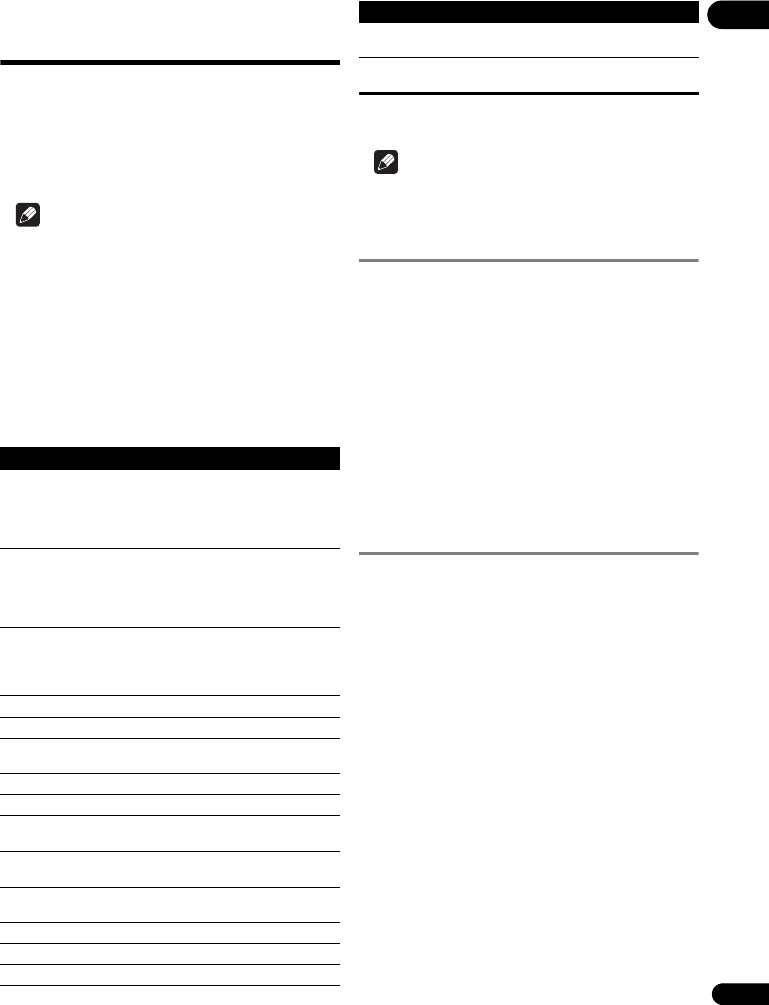
33
En
04
Using the FUNCTION
menu
Various functions can be called out according to the
player’s operating status.
1 Display the FUNCTION menu.
Press FUNCTION during playback.
2 Select and set the item.
Use / to select, then press ENTER.
Note
• Items that cannot be changed are displayed in gray.
The items that can be selected depend on the player’s
status.
To change the setting of the
selected item
Use / to change.
To close the FUNCTION menu
Press FUNCTION.
FUNCTION menu item list
* The items shown on the FUNCTION menu depend on
the type of the disc.
Note
• Selectable items depend on the type of disc.
Playing from a specific time
(Time Search)
1 Select Time.
Use / to select, then press ENTER.
2 Input the time.
Use the number buttons (0 to 9) or / to input the time.
• To play from 45 minutes, input 0, 0, 4, 5, 0 and 0, then
press ENTER.
• To play from 1 hour 20 minutes, input 0, 1, 2, 0, 0 and
0, then press ENTER.
•Press CLEAR to clear the values you have input.
3 Starting playback from the specified time.
Press ENTER.
Playing a specific title,
chapter or track (Search)
1 Select Title or Chapter (track/file).
Use / to select, then press ENTER.
2 Input the Title or Chapter (track/file) number.
Use the number buttons (0 to 9) or / to input the
number.
• To search for title 32, input 3 and 2, then press
ENTER.
•Press CLEAR to clear the values you have input.
3 Starting playback from the specified title, chapter
or track.
Press ENTER.
Item Description
Title Display the title information for the
currently playing disc and total number
of titles on the disc. Also select the title
you want to play. (See the following
description.)
Chapter (track/file) Display the information for the currently
playing chapter (track/file) and total
number of chapters in the disc. Also
select the chapter (track/file) you want to
play. (See the following description.)
Time Display the elapsed or remaining time.
Also enter the time from which you want
to start playback. (See the following
description.)
Mode Switch the play mode.
Audio Switch the BD-ROM/DVD’s audio.
Angle Switch the BD-ROM/DVD-Video disc’s
camera angle.
Subtitle Switch the subtitle language.
Subtitle Style Select the subtitle font type.
Second Video Switch the BD-ROM’s secondary video
(Picture-in-Picture) (page 31).
Second Audio Switch the BD-ROM’s secondary audio
(page 30).
Bitrate Display the bitrate of the audio/video/
secondary video.
Still off Switch off the BD-ROM’s still picture.
Search Skip forward 30 seconds.
Replay Fast backward 10 seconds.
Slide Show Switch the playback speed while playing
the picture slide show.
Transition Change the style of the slide show while
playing the picture slide show.
Item Description
BDP-52FD_UCXCNSM_IBD_EN.book 33 ページ 2011年8月19日 金曜日 午後12時23分
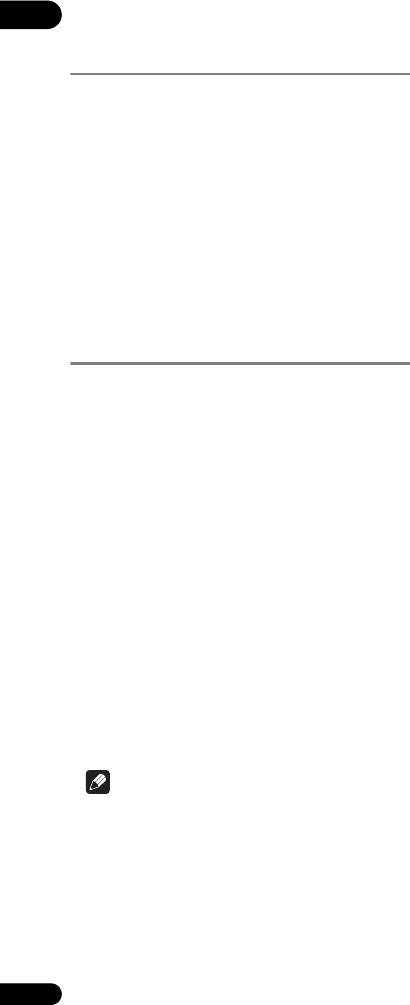
04
34
En
Playing specified range of
discs, titles or chapter (track/
file) in random order
You can select from 2 types of random playback.
Random play
The specified range of discs, titles or chapter (track/file) is
played in random order. The same item may be played
consecutively.
Shuffle play
The specified range of discs, titles or chapter (track/file) is
played in random order. Each item is played once.
Continuing playback from a
specified position
(Continued Viewing
Playback)
This function allows you to continue playback from a
position you specify to be played next time, even after
turning the power off.
Setting
During playback, press CONTINUED at the
position from which you want to start continued
viewing playback.
The elapsed playing time at the specified position is
displayed on the TV screen.
Playing
1 Press PLAY to play the title for which you have
set continued viewing playback.
The FUNCTION menu screen appears automatically to
show the point (time) when you pressed CONTINUED.
• The Function control screen can also be displayed by
pressing FUNCTION during playback.
2 Press ENTER, then select the specified continued
viewing playback time.
Playback starts from the specified position.
Note
• The continued viewing playback setting is canceled
when OPEN/CLOSE is pressed.
• Continued viewing playback may not work properly
with some discs.
BDP-52FD_UCXCNSM_IBD_EN.book 34 ページ 2011年8月19日 金曜日 午後12時23分
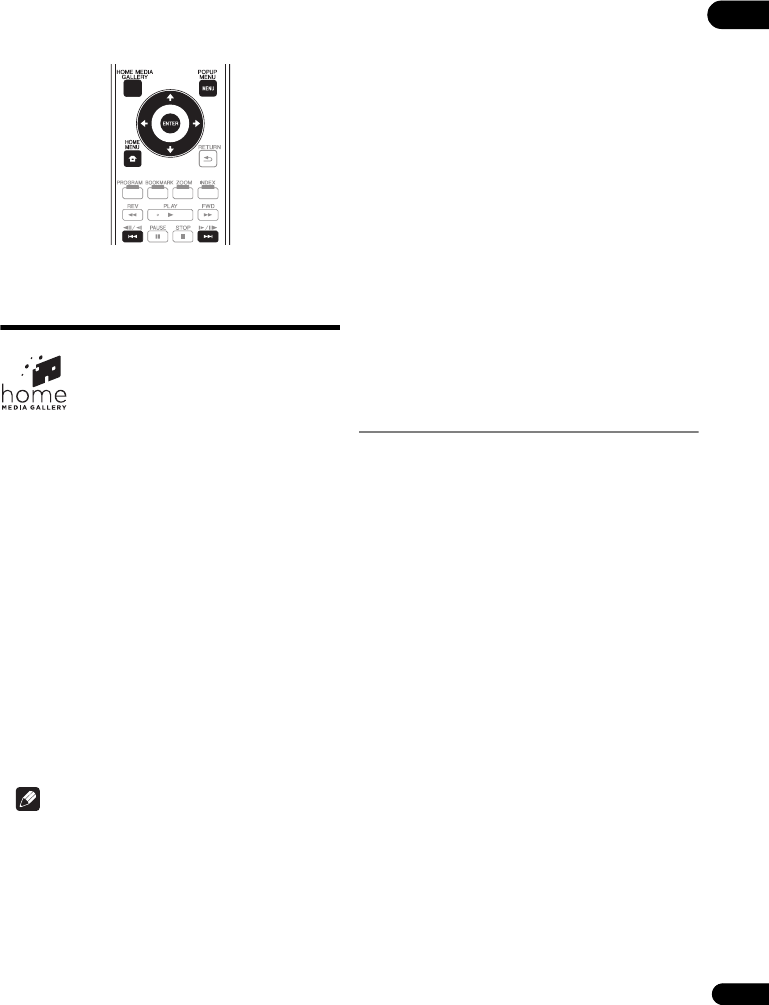
35
En
05
Chapter 5
Playback from Home Media Gallery
About Home Media
Gallery
This player’s Home Media Gallery function allows you to
display a list of input sources and start playback. This
chapter describes setup and playback procedures
required to enjoy these features. When you play the files
stored on your computer or the components on the
network, it is advisory that you also refer to the operation
manual supplied with your network component.
The input sources that can be played from Home Media
Gallery are as shown below.
• BD-R/RE (BDAV format) discs
• DVD-R/RW (VR format) discs
• Audio CDs (CD-DA, SACD and DTS CDs)
• DVD/CDs on which only data files of video, image or
audio files, etc. are recorded.
•USB memory device
• Files on the network servers (on the PCs or
components connected to the player via LAN
interface.)
Note
• The Home Media Gallery allows you to play files on
media servers connected on an identical Local Area
Network (LAN) as the receiver.
• The following files are allowed to be played from
Home Media Gallery:
– PCs running Microsoft Windows Vista or XP with
Windows Media Player 11 installed
– PCs running Microsoft Windows 7 with Windows
Media Player 12 installed
– DLNA-compatible digital media servers (on PCs or
other components)
– Files stored in a PC or DMS (Digital Media Server)
as described above can be played by Digital Media
Player (DMP).
The player supports the use of such DMP.
• To play back audio files stored on components on the
network, you must turn on the DHCP server function
of your router. In case your router does not have the
built-in DHCP server function, it is necessary to set up
the network manually. Otherwise, you cannot play
back files stored on components on the network. See
page 45.
About network playback
The network playback function of this unit uses the
following technologies:
Windows Media Player
See Windows Media Player 11/Windows Media Player 12
above for more on this.
Windows Media DRM
Microsoft Windows Media Digital Rights Management
(WMDRM) is a platform to protect and securely deliver
content for playback on computers, portable devices and
network devices. Home Media Gallery functions as a
WMDRM 10 for networked devices. WMDRM protected
content can only be played on media servers supporting
WMDRM.
Content owners use WMDRM technology to protect their
intellectual property, including copyrights. This device
uses WMDRM software to access WMDRM protected
content. If the WMDRM software fails to protect the
content, content owners may ask Microsoft to revoke the
software’s ability to use WMDRM to play or copy
protected content. Revocation does not affect
unprotected content. When you download licenses for
protected content, you agree that Microsoft may include
a revocation list with the licenses. Content owners may
require you to upgrade WMDRM to access their content.
If you decline an upgrade, you will not be able to access
content that requires the upgrade. This product is
BDP-52FD_UCXCNSM_IBD_EN.book 35 ページ 2011年8月19日 金曜日 午後12時23分

05
36
En
protected by certain intellectual property rights of
Microsoft. Use or distribution of such technology outside
of this product is prohibited without a license from
Microsoft.
DLNA
DLNA CERTIFIED® Audio Player
The Digital Living Network Alliance (DLNA) is a cross-
industry organization of consumer electronics,
computing industry and mobile device companies.
Digital Living provides consumers with easy sharing of
digital media through a wired or wireless network in the
home.
The DLNA certification logo makes it easy to find
products that comply with the DLNA Interoperability
Guidelines. This unit complies with DLNA Interoperability
Guidelines v1.5. When a PC running DLNA server
software or a DLNA compatible device is connected to
this player, some setting changes of software or other
devices may be required. Please refer to the operating
instructions for the software or device for more
information.
DLNA®, the DLNA Logo and DLNA CERTIFIED® are
trademarks, service marks, or certification marks of the
Digital Living Network Alliance.
Content playable over a network
• Even when encoded in a compatible format, some
files may not play correctly.
• Some functions may not be supported depending on
the server type or version used.
• Supported file formats vary by server. As such, files
not supported by your server are not displayed on this
unit. For more information check with the
manufacturer of your server.
Disclaimer for Third Party Content
ACCESS TO THIRD PARTY CONTENT SERVICES,
INCLUDING ALL ASSOCIATED FEATURES AND
FUNCTIONALITIES, IS PROVIDED “AS IS,” “AS
AVAILABLE” AND AT THE USER’S OWN RISK, WITHOUT
WARRANTY OF ANY KIND. PIONEER DISCLAIMS ALL
WARRANTIES, EXPRESS OR IMPLIED, IN CONNECTION
WITH ACCESS TO AND USE OF CONTENT SERVICES
THROUGH THIS DEVICE, INCLUDING WITHOUT
LIMITATION WARRANTIES OF MERCHANTABILITY,
SATSFACTORY QUALITY, FITNESS FOR A PARTICULAR
PURPOSE, AND NON-INFRINGEMENT. PIONEER DOES
NOT GUARANTEE, REPRESENT, OR WARRANT THAT
CONTENT SERVICES WILL BE FREE FROM ERRORS,
INTERRUPTION, LOSS, CORRUPTION, ATTACK,
VIRUSES, INTERFERENCE, HACKING, OR OTHER
SECURITY INTRUSION, AND PIONEER DISCLAIMS ANY
LIABILITY IN CONNECTION WITH THE FOREGOING.
PIONEER IS NOT LIABLE OR RESPONSIBLE FOR ANY
LOSS OR DAMAGE ARISING FROM ACCESS TO OR USE
OF CONTENT. NO ORAL OR WRITTEN INFORMATION OR
ADVICE GIVEN BY PIONEER OR ITS CUSTOMER
SERVICES REPRESENTATIVES WILL CREATE ANY SUCH
WARRANTY. IN NO EVENT WILL PIONEER, ITS
AFFILIATES, OR THEIR RESPECTIVE OFFICERS,
DIRECTORS, OR EMPLOYEES BE LIABLE IN
CONNECTION WITH YOUR USE OF THIRD PARTY
CONTENT SERVICES THROUGH THIS DEVICE FOR
PERSONAL INJURY OR SPECIAL, INCIDENTAL,
INDIRECT OR CONSEQUENTIAL DAMAGES OF ANY
KIND, INCLUDING WITHOUT LIMITATION DAMAGES
FOR ATTORNEY’S FEES, LOST DATA OR LOST PROFITS,
REGARDLESS OF THE THEORY OF LIABILITY AND
WHETHER OR NOT ADVISED OF THE POSSIBILITY OF
SUCH DAMAGES. IN NO EVENT WILL PIONEER’S TOTAL
LIABILITY TO YOU FOR ALL DAMAGES ARISING FROM
THE USE OR INABILITY TO USE THIRD PARTY CONTENT
SERVICES (OTHER THAN AS MAY BE REQUIRED BY
LAW IN CASES INVOLVING PERSONAL INJURY)
EXCEED $10.00. THE FOREGOING LIMITATIONS WILL
APPLY EVEN IF THE ABOVE REMEDY FAILS OF ITS
ESSENTIAL PURPOSE. IF ANY APPLICABLE AUTHORITY
HOLDS ANY PORTION OF THIS SECTION TO BE
UNENFORCEABLE, THEN LIABILITY WILL BE LIMITED TO
THE MAXIMUM EXTENT PERMITTED BY APPLICABLE
LAW.
BDP-52FD_UCXCNSM_IBD_EN.book 36 ページ 2011年8月19日 金曜日 午後12時23分
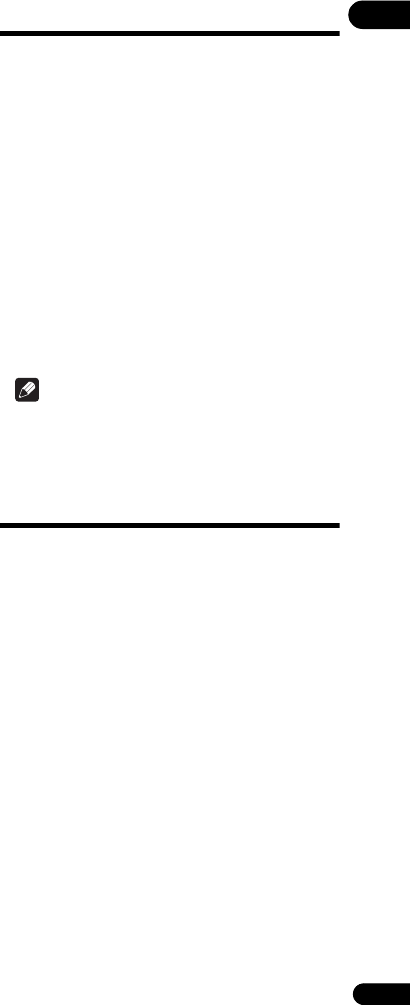
37
En
05
About playback behavior over a
network
• Playback may stall when the PC is switched off or any
media files stored on it are deleted while playing
content.
• If there are problems within the network environment
(heavy network traffic, etc.) content may not be
displayed or played properly (playback may be
interrupted or stalled). For best performance, a
10BASE-T/100BASE-TX connection between the
player and the PC is recommended.
• If several clients are playing simultaneously, as the
case may be, playback is interrupted or stalled.
• Depending on the security software installed on a
connected PC and the setting of such software,
network connection may be blocked.
Pioneer is not responsible for any malfunction of the
player and/or the Home Media Gallery features due to
communication errors/malfunctions associated with
your network connection and/or your PC, or other
connected equipment. Please contact your PC
manufacturer or Internet service provider.
Windows Media is either a registered trademark or
trademark of Microsoft Corporation in the United States
and/or other countries.
This product includes technology owned by Microsoft
Corporation and cannot be used or distributed without a
license from Microsoft Licensing, Inc.
Microsoft®, Windows®7, Windows®Vista, Windows®XP,
Windows®2000, Windows®Millennium Edition,
Windows®98, and WindowsNT® are either registered
trademarks or trademarks of Microsoft Corporation in the
United States and/or other countries.
DLNA Search
Playing back the files stored on the components
connected to the player via network.
1 Press HOME MEDIA GALLERY to display the
Home Media Gallery.
The Home Media Gallery can also be displayed by
selecting Home Media Gallery from Home Menu, then
pressing ENTER.
2 Select DLNA Search.
Use / to select, then press ENTER.
3 Select the server which contains the file you want
to play.
4 Select the file you want to play.
Use / to select, then press ENTER.
Note
• This player does not support DTCP-IP.
Recorded files and contents that are protected by
digital copyright protection cannot be played via LAN
interface.
Disc/USB playback
1 Press HOME MEDIA GALLERY to display the
Home Media Gallery.
The Home Media Gallery can also be displayed by
selecting Home Media Gallery from Home Menu, then
pressing ENTER.
2 Select Disc or USB.
Use / to select, then press ENTER.
3 Select Photo/Music/Video/AVCHD.
Use / to select, then press ENTER.
• This step is not for the discs that have been recorded
with VR format.
4 Select the title/track or file you want to play.
Use / to select, then press ENTER.
Playback starts from the selected title/track or file.
• If the file you want to play is in the folder, select the
folder that contains the file first.
BDP-52FD_UCXCNSM_IBD_EN.book 37 ページ 2011年8月19日 金曜日 午後12時23分
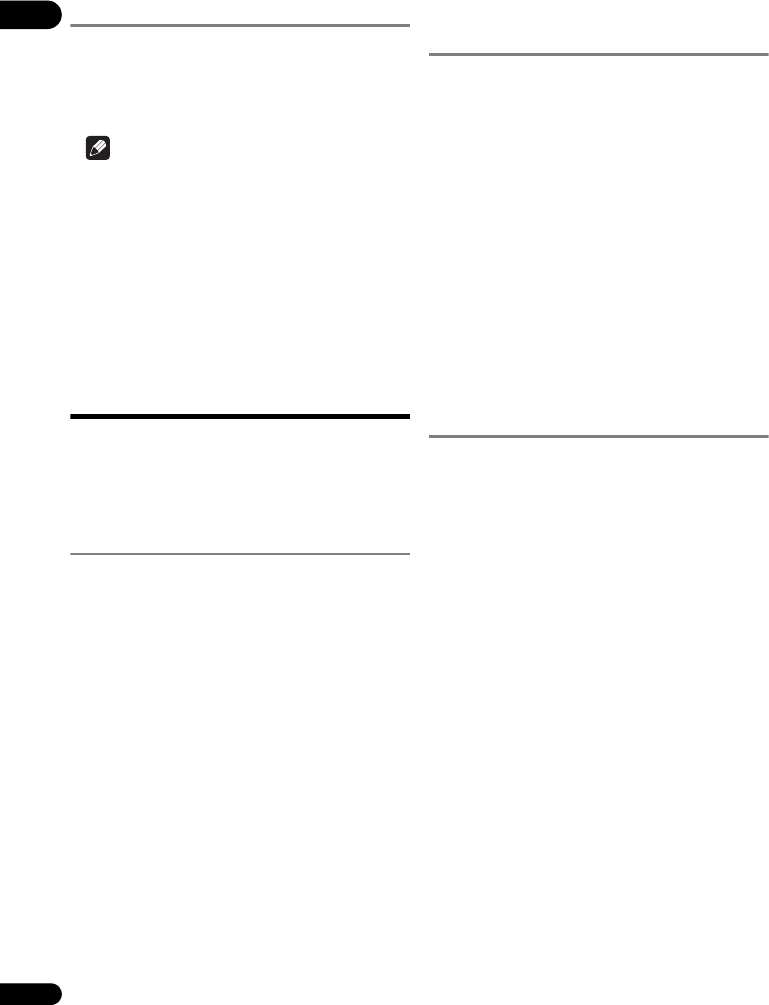
05
38
En
Playing back image files
About Slideshow
A display of the files on the disc or in the folder switches
automatically.
Note
• When playing an audio CD (CD-DA/SACD/DTS-CD),
the Now Playing screen is displayed.
• Some BD-R/-RE discs have playback protection. To
cancel the protection, input the password set for the
disc.
• It may take a few seconds before playback starts. This
is normal.
• It may not be possible to play some files properly.
• The number of views may be restricted.
Playing in the desired
order (Playlist)
The discs that can add tracks and files to the Playlist are
as shown below.
• DVDs/CDs/USB memory devices on which audio files
are recorded
Adding tracks/files
Use this procedure to add tracks and files, and create the
Playlist.
1 Press HOME MEDIA GALLERY to display the
Home Media Gallery.
The Home Media Gallery can also be displayed by
selecting Home Media Gallery from Home Menu, then
pressing ENTER.
2 Select Disc or USB.
Load the disc beforehand.
Use / to select, then press ENTER.
3 Select the track/file to be added.
Use - to select.
4 Press POP UP MENU to display the POP UP MENU
menu.
5 Select Add to Playlist to add to Playlist.
Use / to select, then press ENTER.
The track or file selected in step 3 is added to the Playlist.
• To add more tracks or files, repeat steps 3 to 5.
Playing the Playlist
1 Press HOME MEDIA GALLERY to display the
Home Media Gallery.
The Home Media Gallery can also be displayed by
selecting Home Media Gallery from Home Menu, then
pressing ENTER.
2 Select Playlist.
Use/ to select, then press ENTER.
3 Select the track/file to be played.
Use/ to select, then press ENTER.
Playback starts from the selected track/file and continues
until the end of the list is reached. Use / to play
the previous or next track/file. The Now Playing screen
(shown below) is displayed.
Deleting tracks/files from
the Playlist
1 Select the track/file to be deleted, then press POP
UP MENU to display the POP UP MENU menu.
2Use / to select Delete from Playlist, then press
ENTER.
BDP-52FD_UCXCNSM_IBD_EN.book 38 ページ 2011年8月19日 金曜日 午後12時23分
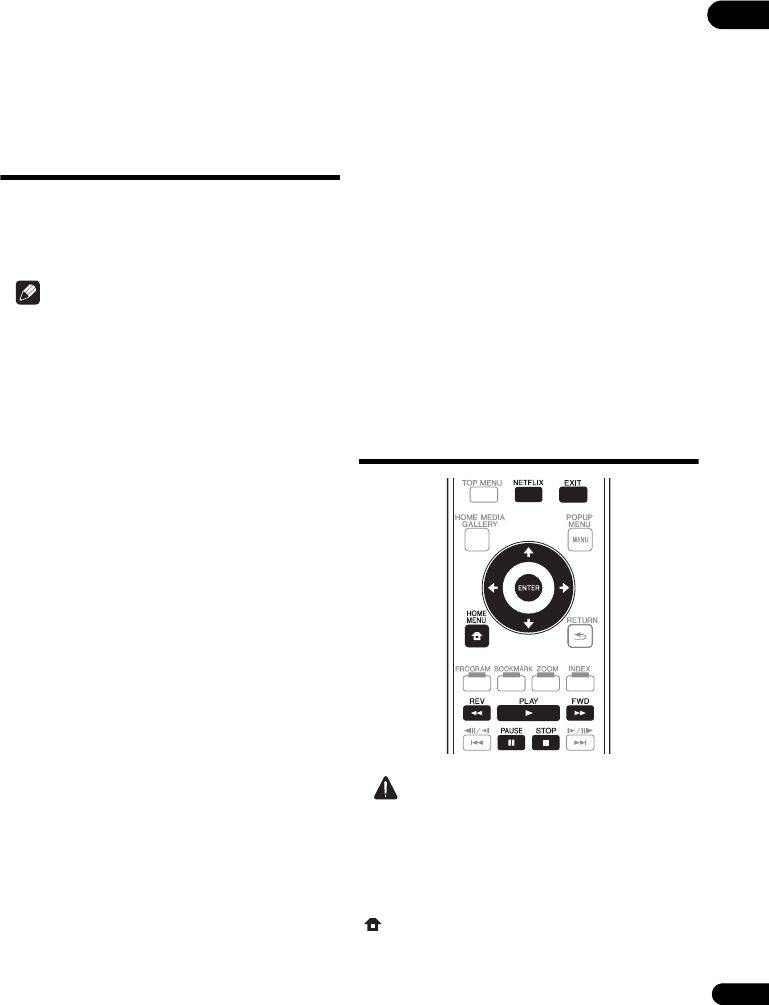
39
En
06
Chapter 6
Playing the web contents
You can enjoy some streaming contents on the Internet
with the player.
Available web
contents
• YouTube (MPEG4 AVC H.264)
•Picasa
•Netflix
•Pandora radio
Note
• YouTube videos of the following sizes can be played.
– Standard quality (400 x 226 pixels, 200 kbps)
– Medium quality (480 x 360 pixels, 512 kbps)
– High quality (854 x 480 pixels, 900 kbps)
– HD (720p) (1280 x 720 pixels, 2 Mbps)
– HD (1080p) (1920 x 1080 pixels, 4 Mbps)
• YouTube videos for mobile phones cannot be played.
• Some YouTube videos cannot be played.
• Depending on the Internet connection environment,
it may not be possible to play YouTube videos
properly.
• ACCESS TO THIRD PARTY CONTENT SERVICES,
INCLUDING ALL ASSOCIATED FEATURES AND
FUNCTIONALITIES, IS PROVIDED “AS IS,” “AS
AVAILABLE” AND AT THE USER’S OWN RISK,
WITHOUT WARRANTY OF ANY KIND. PIONEER
DISCLAIMS ALL WARRANTIES, EXPRESS OR
IMPLIED, IN CONNECTION WITH ACCESS TO AND
USE OF CONTENT SERVICES THROUGH THIS
DEVICE, INCLUDING WITHOUT LIMITATION
WARRANTIES OF MERCHANTABILITY,
SATSFACTORY QUALITY, FITNESS FOR A
PARTICULAR PURPOSE, AND NON-
INFRINGEMENT. PIONEER DOES NOT GUARANTEE,
REPRESENT, OR WARRANT THAT CONTENT
SERVICES WILL BE FREE FROM ERRORS,
INTERRUPTION, LOSS, CORRUPTION, ATTACK,
VIRUSES, INTERFERENCE, HACKING, OR OTHER
SECURITY INTRUSION, AND PIONEER DISCLAIMS
ANY LIABILITY IN CONNECTION WITH THE
FOREGOING. PIONEER IS NOT LIABLE OR
RESPONSIBLE FOR ANY LOSS OR DAMAGE
ARISING FROM ACCESS TO OR USE OF CONTENT.
NO ORAL OR WRITTEN INFORMATION OR ADVICE
GIVEN BY PIONEER OR ITS CUSTOMER SERVICES
REPRESENTATIVES WILL CREATE ANY SUCH
WARRANTY. IN NO EVENT WILL PIONEER, ITS
AFFILIATES, OR THEIR RESPECTIVE OFFICERS,
DIRECTORS, OR EMPLOYEES BE LIABLE IN
CONNECTION WITH YOUR USE OF THIRD PARTY
CONTENT SERVICES THROUGH THIS DEVICE FOR
PERSONAL INJURY OR SPECIAL, INCIDENTAL,
INDIRECT OR CONSEQUENTIAL DAMAGES OF ANY
KIND, INCLUDING WITHOUT LIMITATION DAMAGES
FOR ATTORNEY’S FEES, LOST DATA OR LOST
PROFITS, REGARDLESS OF THE THEORY OF
LIABILITY AND WHETHER OR NOT ADVISED OF THE
POSSIBILITY OF SUCH DAMAGES. IN NO EVENT
WILL PIONEER’S TOTAL LIABILITY TO YOU FOR ALL
DAMAGES ARISING FROM THE USE OR INABILITY
TO USE THIRD PARTY CONTENT SERVICES (OTHER
THAN AS MAY BE REQUIRED BY LAW IN CASES
INVOLVING PERSONAL INJURY) EXCEED $10.00.
THE FOREGOING LIMITATIONS WILL APPLY EVEN IF
THE ABOVE REMEDY FAILS OF ITS ESSENTIAL
PURPOSE. IF ANY APPLICABLE AUTHORITY HOLDS
ANY PORTION OF THIS SECTION TO BE
UNENFORCEABLE, THEN LIABILITY WILL BE
LIMITED TO THE MAXIMUM EXTENT PERMITTED BY
APPLICABLE LAW.
• Disc playback and this function cannot be used at the
same time.
Playing the items
Caution
You must connect the player to the Internet beforehand.
See Connecting to the network through LAN interface on
page 22 for the details.
1 Display the selection screen.
The selection screen can also be selected by pressing
HOME MENU then selecting Web Contents
Desired web content
2 Press / to select the item you want to play,
then press ENTER.
To stop playback, press EXIT.
BDP-52FD_UCXCNSM_IBD_EN.book 39 ページ 2011年8月19日 金曜日 午後12時23分

06
40
En
Enjoying Netflix
Netflix offers instant streaming to Netflix members with
an unlimited streaming account. This function allows you
to enjoy Netflix service through the Internet. For more
information on Netflix visit http://www.netflix.com/
help/ or login to your Netflix account and click “Help” at
the top of the page.
Note
• Netflix is only available in the U.S. and Canada.
• To check Netflix ESN, select Initial Setup Playback
Netflix Information.
• To deactivate your Netflix information, select Initial
Setup Playback Netflix Information Next
Screen Yes.
1 Display the Netflix screen.
Press Netflix.
•Or press HOME MENU and select Web Contents
Netflix.
• Once you access Netflix, on-screen messages will
guide you.
2 Read the Disclaimer displayed on the screen. If
you agree, select Agree on the last page. (If you do
not agree, this service cannot be used.)
3 Follow the instructions on the screen and select
the desired item.
4 After starting playback, you can control playback
using PLAY/ PAUSE/ STOP/ REV/ FWD.
5 Press EXIT to close the Netflix screen.
Enjoying Pandora radio
You can instantly listen to personalized radio stations,
streamed over the Internet, from Pandora via this player.
For questions regarding the Pandora service, please visit
http://www.pandora.com/help or e-mail: pandora-
support@pandora.com.
Note
• Pandora Radio is only available in the US.
• To deactivate Pandora on your player, reset your
player. (See Restoring all the settings to the factory
default settings on page 47)
1 Display the Pandora screen. Press HOME MENU,
then select Web Contents Pandora.
2 Read the Disclaimer displayed on the screen. If
you agree, select Agree on the last page. (If you do
not agree, this service cannot be used.)
3 Follow the instructions on the screen and select
the desired item.
4 Press EXIT to close the Pandora screen.
BDP-52FD_UCXCNSM_IBD_EN.book 40 ページ 2011年8月19日 金曜日 午後12時23分
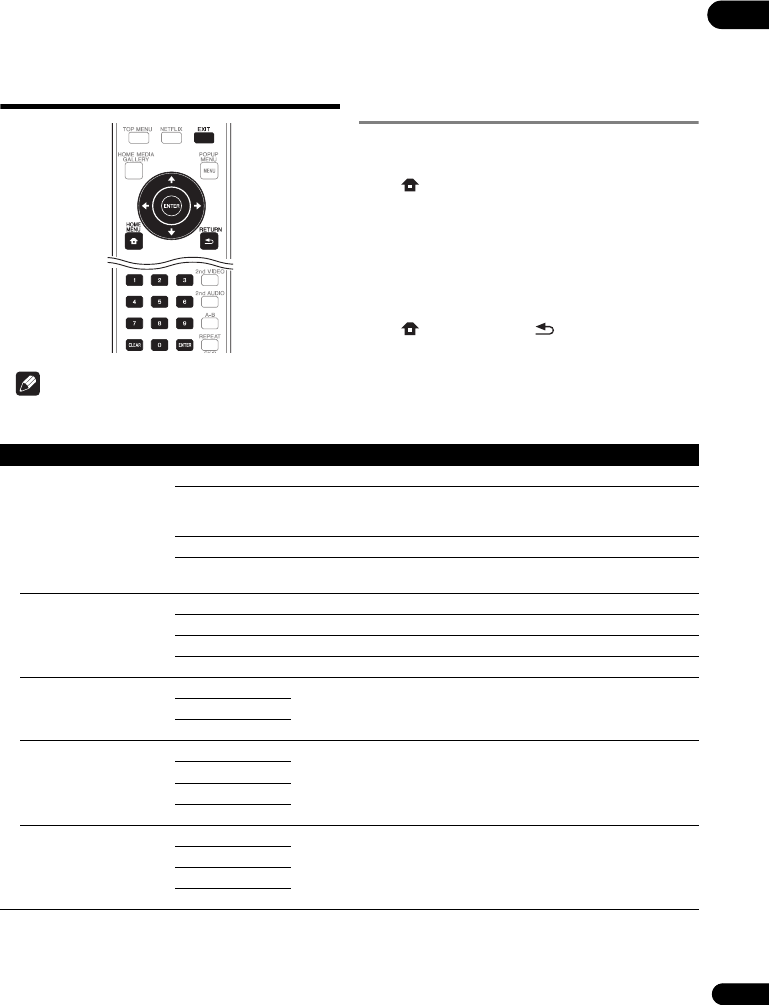
41
En
07
Chapter 7
Advanced settings
Changing the settings Operating the Initial Setup
screen
1 When playback is stopped, display the Home
Menu screen.
Press HOME MENU.
2 Select and set Initial Setup.
Use / to select, then press ENTER.
3 Select the item and change the setting.
Use ///- to select, then press ENTER.
Closing the Initial Setup screen
Press HOME MENU or RETURN.
Note
• Items that cannot be changed are indicated in gray. The items that can be selected depend on the player’s status.
• In Options, the factory default settings are indicated in bold.
Setting Options Explanation
Display Setting
TV Screen 16:9 Full Select this when connecting to a wide (16:9) TV.
16:9 Normal Select this when connecting to a 4:3 screen TV and playing a 16:9 video. The
video will be played with the left and right sides of the image cut off to display
on the 4:3 screen. (This function works if the disc is labeled for 4:3PS.)
4:3 Pan&Scan Select this when connecting to a conventional (4:3) TV.
4:3 Letterbox Select this when connecting to a 4:3 screen TV and playing a 16:9 video. The
video will be played with black bands at the top and bottom.
Video Adjust Brightness Select this to adjust the TV screen’s brightness .
Contrast Select this to adjust the TV screen’s contrast.
Hue Select this to adjust the color (green and red) balance of the TV screen.
Saturation Select this to adjust the TV screen’s saturation .
Sharpness High Choose the level of sharpness.
Middle
Low
Video Mode Standard Choose the video output mode.
Vivid
Cinema
Custom
Noise Reduction 0Choose the level of noise reduction.
1
2
3
BDP-52FD_UCXCNSM_IBD_EN.book 41 ページ 2011年8月19日 金曜日 午後12時23分
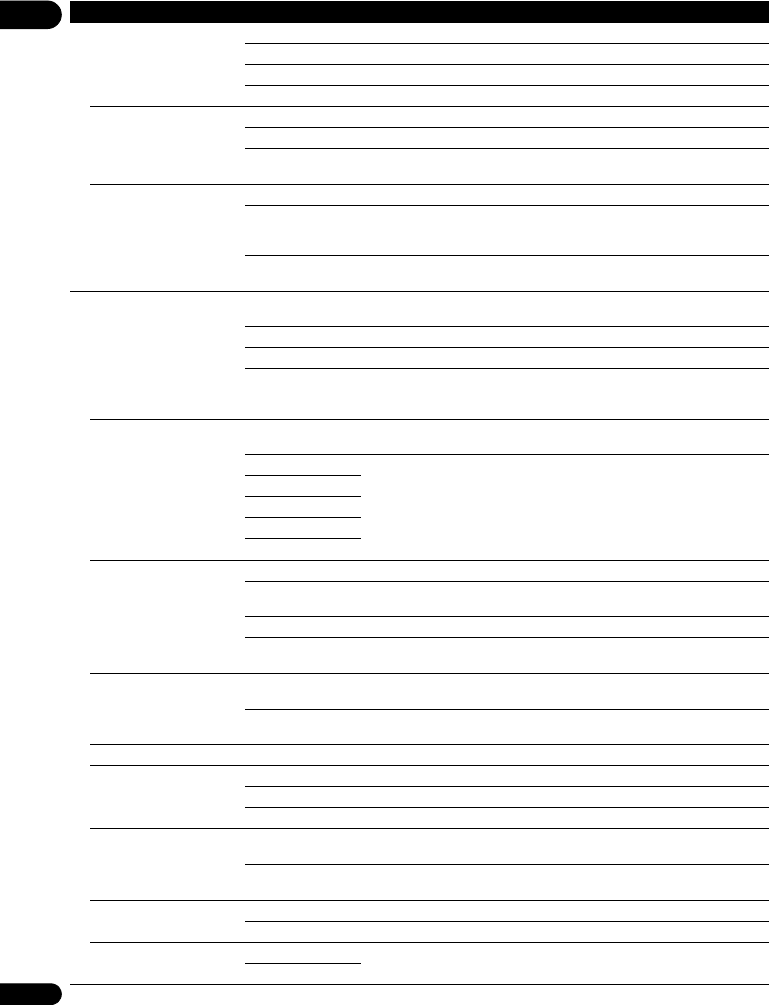
07
42
En
Audio Output
Digital Output Bitstream Select this to output digital audio signals directly.
PCM Select this to output digital audio signals converted to PCM audio signals.
Re-encode Select this to output digital audio signals converted to DTS Digital Surround.
Off Select this to output audio signals other than digital audio signals.
Downsampling 48k Select this when playing a disc recorded with a sampling frequency of 48 kHz.
96k Select this when playing a disc recorded with a sampling frequency of 96 kHz.
192k Select this when playing a disc recorded with a sampling frequency of 192
kHz.
DRC (Dynamic Range
Control)
* Only Dolby digital and
analog audio signals are
supported.
Off Select this to output audio signals without using the DRC function.
On Select this to adjust the range between the loudest and softest sounds
(dynamic range) for playback at average volume. Use this when it is hard to
hear dialog or when watching movies at midnight.
Auto Select to switch the DRC setting On/Off automatically according to the input
audio signal from the disc.
HDMI
Color Space RGB Select this to output the video signals as RGB signals. Choose this if the
colors seem too faint and the black seems too bright.
YCbCr Select this to output the video signals as YCbCr 4:4:4 signals.
YCbCr 422 Select this to output the video signals as YCbCr 4:2:2 signals.
Full RGB Select this to output the video signals as RGB signals. Choose this if the
colors seem too dense and all the dark colors are displayed in a uniform
black.
Resolution Auto Select this to choose the resolution of the video signals output from the
HDMI OUT terminal automatically.
480I/576I Output the video signals from the HDMI OUT terminal with the selected
resolution.
The resolution can be changed by pressing HDMI, but Auto cannot be
selected.
480P/576P
720P
1080I
1080P
HDMI Audio Out Bitstream Select this to output HDMI audio signals directly.
PCM Select this to output HDMI audio signals converted to 2-channel audio
signals.
Re-encode Select this to choose the type of audio signals automatically.
Off Select this when you do not want to output the audio signal from the HDMI
output terminal.
Control On Select this to control the player with the remote control of the connected AV
device using an HDMI cable. Also refer to page 17.
Off Select this when you do not want to control the player with the remote control
of the connected AV device using an HDMI cable.
To use PQLS, Sound Retriever Link and Stream Smoother Link (page 17), Control must be set to On.
HDMI Deep color 30bits Select this when outputting the video signals with 30-bit color.
36bits Select this when outputting the video signals with 36-bit color.
Off Select this when outputting the video signals with normal 24-bit color.
HDMI 1080P 24Hz On Select this when Resolution is set to Auto or 1080P and outputting 1080p/24
video signals to a TV compatible with 1080p/24.
Off Select this when Resolution is set to 1080P and outputting 1080p/60 video
signals to a TV compatible with 1080p/60.
HDMI 3D Auto With 3D discs, the disc is played with 3D images.
Off Even with 3D discs, the disc is played with 2D images.
3D notice Yes This sets whether or not to display the 3D notice when playing 3D images.
No
Setting Options Explanation
BDP-52FD_UCXCNSM_IBD_EN.book 42 ページ 2011年8月19日 金曜日 午後12時23分
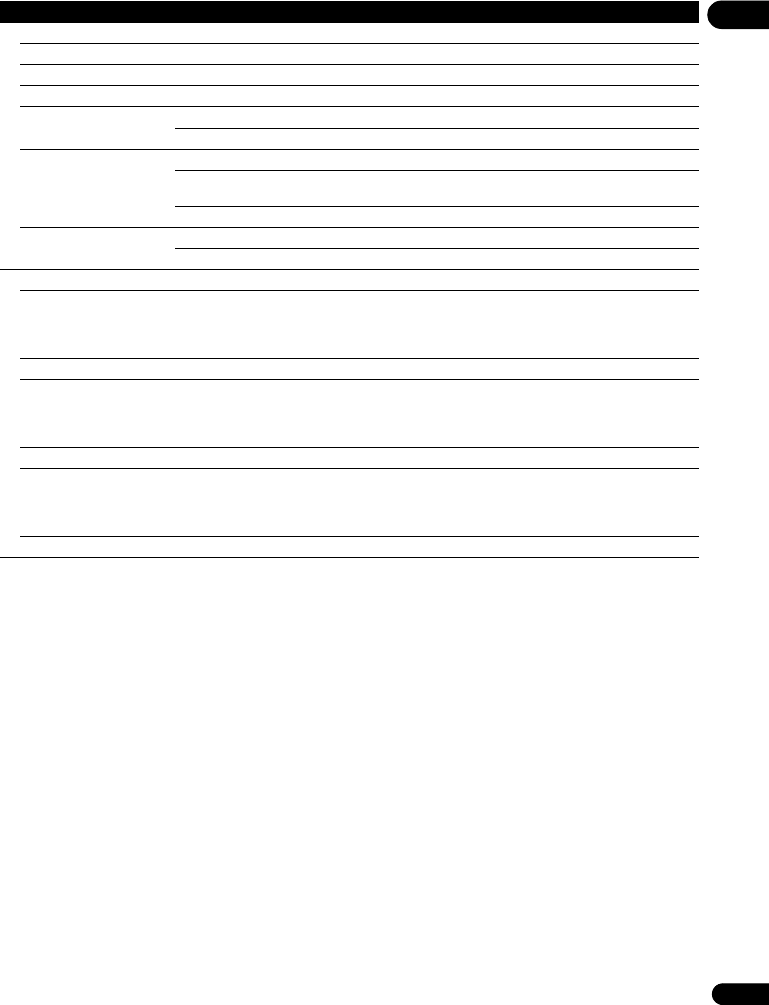
43
En
07
Network
IP setting Select this to set the IP address of the player and DNS server (page 45).
Proxy Server Only set the proxy server if so instructed by your Internet service provider (page 45).
Information Select this to display a list of the network settings (page 45).
Connection test Select this to test the network connection (page 45).
Internet Connection Enable Select this when connecting to the Internet.
Disable Select this when not connecting to the Internet.
BD-Live connection Permitted All discs are allowed to connect to BD-LIVE.
Partial Permitted Only discs whose safety has been confirmed are allowed to connect to BD-
LIVE.
Prohibited No disc is allowed to connect to BD-LIVE.
DLNA Enable Select this when connecting to DLNA server.
Disable Select this when not connecting to DLNA server.
Language
OSD available languages Choose a language for the on-screen displays from the listed languages.
Audio
* For some discs, it may not
be possible to change to the
selected language.
available languages Choose a language from the listed languages to set the default audio
language for BD-ROM and DVD-Video playback.
If a language not recorded on the BD/DVD is set, one of the recorded languages is automatically selected for playback.
Subtitle
* For some discs, it may not
be possible to change to the
selected language.
available languages Choose a language from the listed languages to set the default subtitle
language for BD-ROM and DVD-Video playback.
If a language not recorded on the BD/DVD is set, one of the recorded languages is automatically selected for playback.
Menu
* For some discs, it may not
be possible to change to the
selected language.
available languages Choose a language from the listed languages to set the default language for
BD-ROM and DVD-Video menus.
If a language not recorded on the BD/DVD is set, one of the recorded languages is automatically selected for playback.
Setting Options Explanation
BDP-52FD_UCXCNSM_IBD_EN.book 43 ページ 2011年8月19日 金曜日 午後12時23分
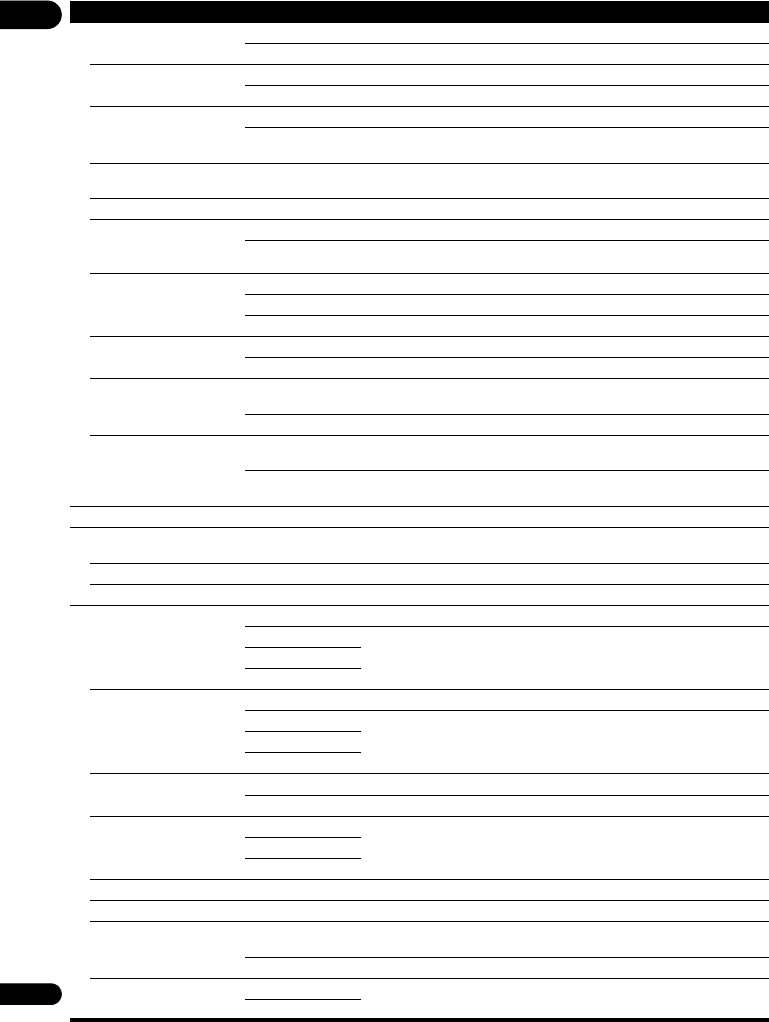
07
44
En
Playback
Angle Mark On Select this to display the angle mark on the TV screen (page 29).
Off Select this if you do not want to display the angle mark on the TV screen.
PIP Mark On Select this to display the PIP mark on the TV screen.
Off Select this if you do not want to display the PIP mark on the TV screen.
Secondary Audio Mark On Select this to display the secondary audio mark on the TV screen (page 30).
Off Select this if you do not want to display the secondary audio mark on the TV
screen.
DivX(R) VOD DRM Registration Code Displays the player’s registration code required to play DivX VOD files
(page 11).
Netflix Information Activate and deactivate your Netflix information. Also check your Netflix ESN.
DVD Playback
* This setting is for DVD-
Audio disc playback.
DVD AUDIO Select this to play only the audio part on the DVD-Audio disc.
DVD VIDEO Select this to play only the video part on the DVD-Audio disc.
Internet Setting Permitted Web contents can be watched without entering the password.
Partial Permitted The password must be entered to watch web contents.
Prohibited No web contents can be watched.
Disc Auto Playback On Discs are played automatically after they are loaded.
Off Loaded discs do not start playing automatically.
Last Memory On Select this to save the point at which you last stopped playback, even after the
disc tray is opened or you switch to the standby mode.
Off Select this when you want to use only Continue Viewing Play (page 34).
PBC (Play Back Control) On Select this to play Video-CDs (version 2.0) compatible with PBC using the
disc menu.
Off Select this to play Video-CDs (version 2.0) compatible with PBC without using
the disc menu.
Setup Navigator Start making the settings using the Setup Navigator menu. For details, see page 24.
Security
Change Password Register (change) the password for parental lock settings or for unlocking to play DVD-Videos with
the parental lock feature (page 46).
Parental Control Change the player’s parental lock level (page 46).
Country Code Change the Country/Area code (page 49).
Options
Screen Saver Off The screen saver is not activated.
1 min The screen saver will be activated if no operation has been performed for
more than one minute/two minutes/three minutes. Operating the remote
control can deactivate the screen saver.
2 min
3 min
Auto Power Off Off Select this if you do not want the power to turn off automatically.
10 min The power will be automatically turned off if no operation has been performed
for more than 10 minutes/20 minutes/30 minutes.
20 min
30 min
Quick Start On Select to shorten the required time to bootup.
Off Select to perform normal bootup.
Update Disc Select the method of software updating. (page 47)
USB Storage
Network
Load Default Restore the settings to the factory default.
System Information Check the system version number.
Disc Auto Update On Display the software update screen when the disc with the player’s update
file is loaded.
Off The software update screen must be displayed manually. (page 47)
BUDA BUDA Information Display and set up the BUDA data on the connected USB memory device.
BUDA Setup
Setting Options Explanation
BDP-52FD_UCXCNSM_IBD_EN.book 44 ページ 2011年8月19日 金曜日 午後12時23分
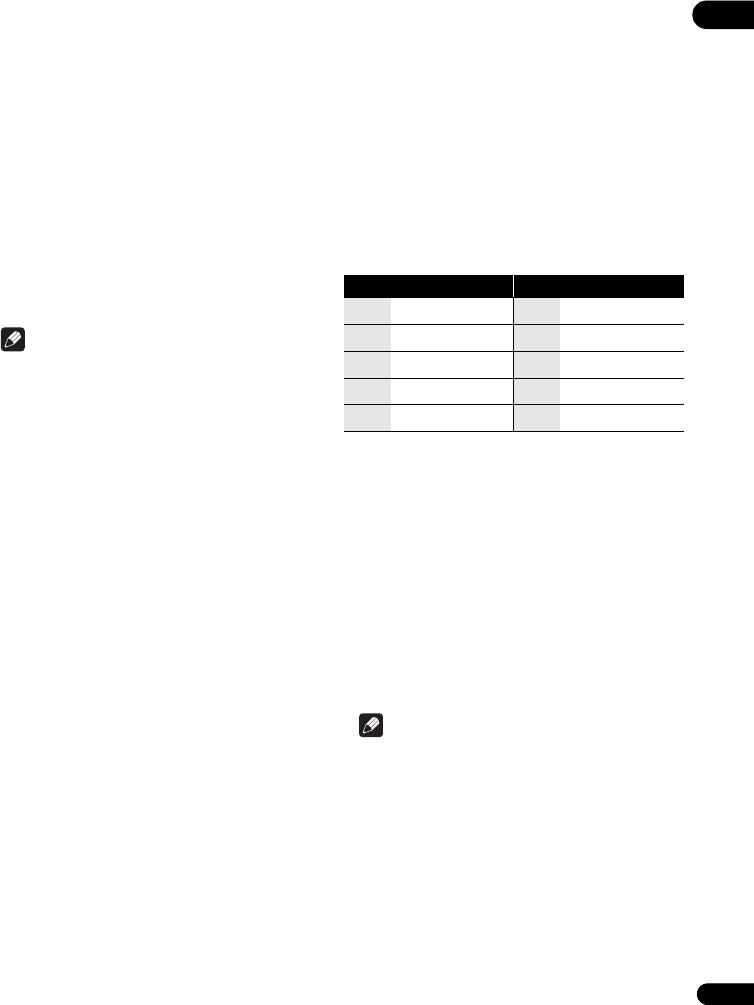
45
En
07
Setting the IP address
1 Select and set Network IP setting Next
Screen.
Use / to select, then press ENTER.
2 Set IP address.
Use ///- to set the IP address of the player or DNS
server, then press ENTER.
•Auto Set IP Address
On – The player’s IP address is obtained
automatically. Select this when using a broadband
router or broadband modem that has a DHCP
(Dynamic Host Configuration Protocol) server
function. This player’s IP address will automatically
be allocated from the DHCP server.
Off – The player’s IP address must be set manually.
Use the number buttons (0 to 9) to input the IP
address, subnet mask and default gateway.
Note
• For information on the DHCP server function, refer to
the operating instructions for the network device.
• You may need to contact your Internet service
provider or network administrator when inputting the
IP address manually.
Setting the proxy server
Only set the proxy server if so instructed by your Internet
service provider.
1 Select and set Network Proxy Server Next
Screen.
Use / to select, then press ENTER.
2 Select and set Use or Not use at Proxy Server.
Use /- to change, then press .
•Use – Select this when using a proxy server.
•Not use – Select this when not using a proxy server.
If you have selected Use, proceed to step 3.
3 Select and set Server Select Method.
Use /- to change, then press .
•IP Address – Input the IP address.
•Server Name – Input the server name.
4 Input IP Address or Server Name.
Use the number buttons (0 to 9) to input the number if you
select IP address in step 3. Use /- to move the cursor.
Use the number buttons (0 to 9) to input characters if you
select Server Name in step 3.
The characters that can be input for the server name are
listed on the table below. Pressing a button repeatedly
cycles through the characters shown.
• If you want to enter two characters in succession that
are both on the same button (for example a P and an
R), press - after inputting the first character then
input the second character.
•Use CLEAR to delete the last character.
•Use /- to move the displayed characters when all
the input characters cannot be displayed.
5 Input Port Number.
Press , then use the number buttons (0 to 9) to input
the number.
6 Press ENTER to set.
Displaying the network settings
Select and set Network Information Next
Screen.
Use / to select, then press ENTER.
The MAC address, IP address, subnet mask, default
gateway and DNS server (primary and secondary)
settings are displayed.
When Auto Set IP Address is set to On, the values
obtained automatically are displayed.
Note
• “0.0.0.0” is displayed when each IP address has not
been set.
Testing the network connection
Select and set Network Connection Test
Start.
Use / to select, then press ENTER.
“Network is OK.” is displayed once the test is completed.
If any other message is displayed, check the connections
and/or settings (page 22).
Key Characters Key Characters
11. – 6m n o 6
2a b c 2 7p q r s 7
3d e f 3 8t u v 8
4g h i 4 9w x y z 9
5j k l 5 00
BDP-52FD_UCXCNSM_IBD_EN.book 45 ページ 2011年8月19日 金曜日 午後12時23分
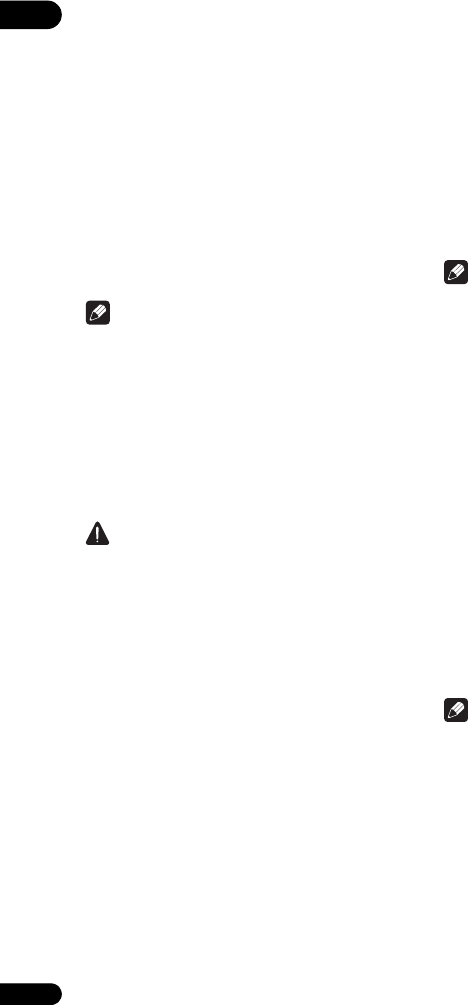
07
46
En
Changing to other language at
language setting
1 Select and set Language.
Use / to select, then press ENTER.
2 Select and set OSD, Audio, Subtitle or Menu
Use / to select, then press ENTER.
3 Select and set the desired language.
Use / to select, then press ENTER.
4 Change the language.
Use /- to change, then press ENTER.
• The language can also be changed using the number
buttons. Use / to move the cursor to Number,
use the number buttons (0 to 9) to input the number,
then press ENTER. Refer to page 49.
Note
• If a language not recorded on the BD/DVD is set, one
of the recorded languages is automatically selected
and played.
Erasing data that has been added to
BDs and application data
Use this procedure to erase data that has been added to
BDs (data downloaded with the BD-LIVE function and
data used with the BONUSVIEW function) and
application data.
Caution
• Some time is required to erase the data.
• Do not unplug the power cord while data is being
erased.
• This operation does not work when a disc is loaded.
1 Select and set BUDA BUDA Setup.
Use / to select, then press ENTER.
2 Select and set the erase menu.
Use / to select, then press ENTER.
3 Select Yes, then press ENTER.
Use ///- to select, then press ENTER.
Registering or Changing the
password
Use this procedure to register or change the code
number required for the Parental Lock settings.
About default password of this unit
The default password is “0000”.
• This unit might ask you to enter a password when you
change the password.
• If you reset this unit, your password is simultaneously
changed to the default setting.
1 Select and set Security Change Password
Next Screen.
Use / to select, then press ENTER.
2 Input the password.
Use the number buttons (0 to 9) or / to input the
number, then press ENTER to set.
Use /- to move the cursor.
3 Re-input the password.
Use the number buttons (0 to 9) or / to input the
number, then press ENTER to set.
Use /- to move the cursor.
• To change the password, input the previously
registered password, then input the new password.
Note
• We recommend making a note of the password.
• If you have forgotten the password, reset the player to
the factory default setting, then register the password
again (page 48).
Changing the Parental Lock level for
viewing DVDs/BD-ROMs
Some DVD-Video discs containing scenes of violence, for
example, have Parental Lock levels (check the indications
on the disc’s jacket or elsewhere). To restrict viewing
these discs, set the player’s level to the level lower than
the discs.
1 Select and set Security Parental Control
Next Screen.
Use / to select, then press ENTER.
2 Input the password.
Use the number buttons (0 to 9) or / to input the
number, then press ENTER to set.
Use /- to move the cursor.
3 Change the level.
Use /- to change, then press ENTER to set.
Note
• The level can be set to Off or between Level1 and
Level8. When set to Off, viewing is not restricted.
Changing the Country/Area code
1 Select and set Security Country Code More.
Use / to select, then press ENTER.
2 Input the password.
Use the number buttons (0 to 9) to input the number, then
press ENTER to set.
Use /- to move the cursor.
3 Change the country/area code.
Use /- to change, then press ENTER to set.
BDP-52FD_UCXCNSM_IBD_EN.book 46 ページ 2011年8月19日 金曜日 午後12時23分
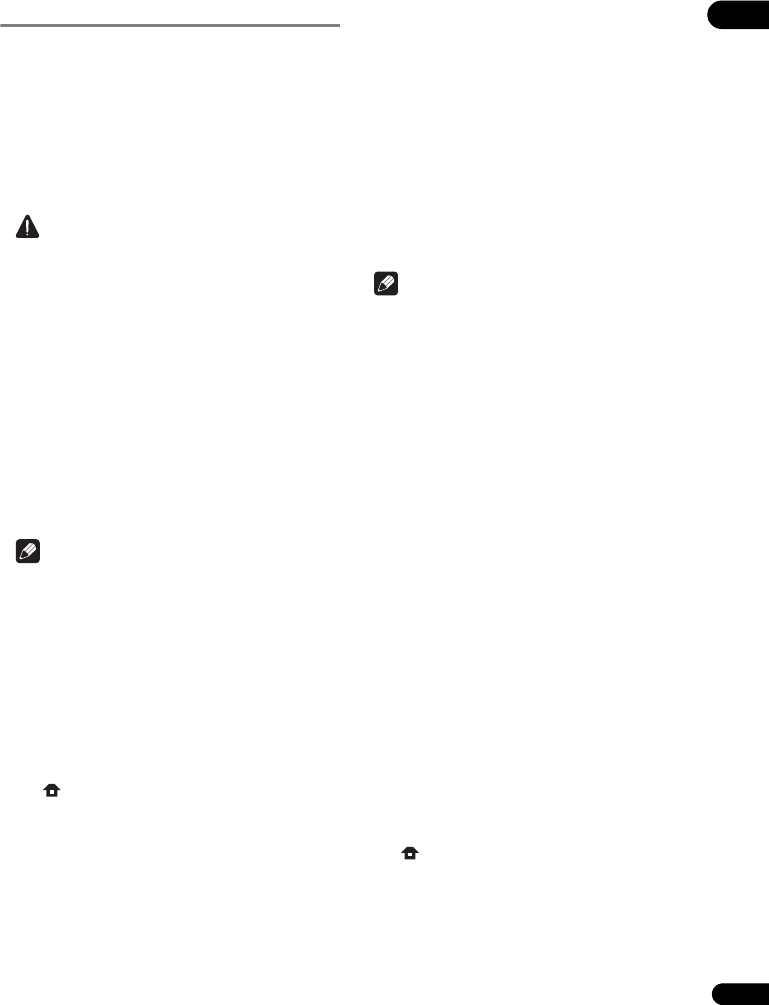
47
En
07
Software updating
The player’s software can be updated using one of the
methods shown below.
• Connecting to the Internet.
• Using a disc.
• Using a USB memory device.
Product information on this player is provided on the
Pioneer website. Check the website shown on page 7 for
update and service information on your Blu-ray disc
player.
Caution
• Do not unplug the power cord or remove the USB
memory device/disc during software updating.
Otherwise, the updating will be aborted and
malfunction may occur with the player.
• There are two processes for software updating,
downloading and updating. Both processes may take
a certain period of time.
• Other operations are defeated during software
updating. Furthermore, updating process cannot be
canceled.
• When the front panel display is off, turn it on with FL
DIMMER. When updating the player’s software with
the front panel display off, do not unplug the power
cord until the unit turns off.
Updating connecting to the Internet
Note
• Depending on the Internet connection conditions,
downloading may take a long time.
•Steps 1 to 5 are the operations performed by the user
(they are intended to download the software from the
Internet).
•Steps 6 to 8 are the operations performed
(automatically) by the player (they are intended to
update the software).
1 Connect to the Internet.
2 When playback is stopped, display the Home
Menu screen.
Press HOME MENU.
3 Select and set Initial Setup.
Use / to select, then press ENTER.
4 Select and set Options Update Network
Start.
Use / to select, then press ENTER.
5 Select and set Start.
Press ENTER.
6 Downloading of the software start.
The software download status is displayed on the screen.
• Depending on the Internet connection conditions,
software downloading may take a certain period of
time.
7 Updating starts.
• Software updating may take a certain period of time.
8 Updating completes.
Updating using a USB memory
device/disc
Note
• When an update file is provided on the Pioneer
website, use your computer to download it onto a
USB memory device or disc. Carefully read the
instructions on downloading update files provided on
the Pioneer website.
• Store the update file in the root directory of the USB
memory device or disc. Do not store it within a folder.
• Do not put any files other than the update file on the
USB memory device or disc.
• To update using a disc, use a CD-R or CD-RW disc.
• The player supports USB memory devices formatted
in FAT32/16. When formatting a USB memory device
on your computer, do so with the settings below.
– File system: FAT32
– Allocation unit size: Default allocation size
• Only store the most recent update file on the USB
memory device or disc.
• Do not use a USB extension cable to connect a USB
memory device to the player. Using a USB extension
cable may prevent the player from performing
correctly.
•Steps 1 to 5 are the operations performed by the user.
•Steps 6 to 7 are the operations performed
(automatically) by the player (they are intended to
update the software).
1 Plug in the USB memory device or load the disc on
which the update file is stored.
2 When playback is stopped, display the Home
Menu screen.
Press HOME MENU.
3 Select and set Initial Setup.
Use / to select, then press ENTER.
BDP-52FD_UCXCNSM_IBD_EN.book 47 ページ 2011年8月19日 金曜日 午後12時23分
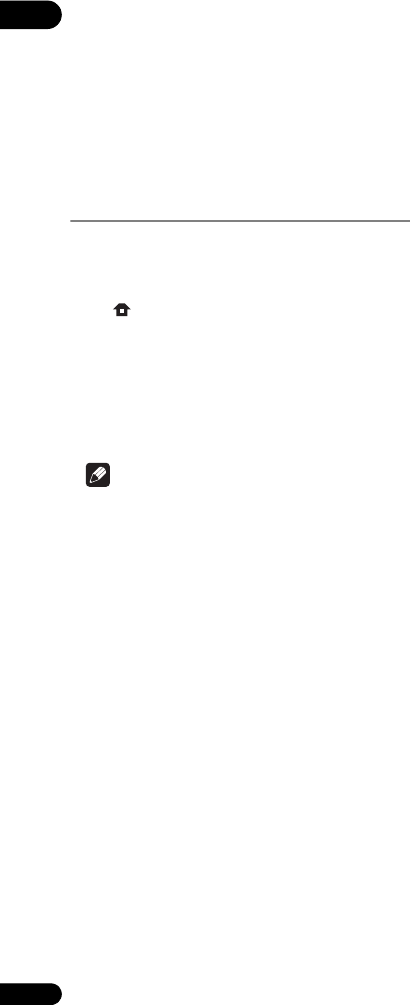
07
48
En
4 Select and set Options Update Disc or USB
Storage Start.
Use / to select, then press ENTER.
5 Select and set Yes.
Use ///- to select Yes, then press ENTER.
6 Updating starts.
• Software updating may take a certain period of time.
7 Updating completes.
Restoring all the settings to
the factory default settings
1 Check that the player’s power is turned on.
2 When playback is stopped, display the Home
Menu screen.
Press HOME MENU.
3 Select and set Initial Setup.
Use / to select, then press ENTER.
4 Select and set Options Load Default More.
Use / to select, then press ENTER.
5 Select and set OK.
Use /- to select, then press ENTER.
Note
• After restoring all the settings to the factory default
settings, use Setup Navigator to reset the player
(page 24).
• When all the settings are restored to the factory
defaults, all the data for the secondary video (Picture-
in-Picture), secondary audio, bookmarks, etc., is
erased.
BDP-52FD_UCXCNSM_IBD_EN.book 48 ページ 2011年8月19日 金曜日 午後12時23分

49
En
07
Language Code Table and Country/Area Code Table
Language Code Table
Language name, language code, input code
Country/Area Code Table
Country/Area name, Country/Area code, input code
Abkhazian, ab/abk, 0102
Afar, aa/aar, 0101
Afrikaans, af/afr, 0106
Albanian, sq/sqi, 1917
Amharic, am/amh, 0113
Arabic, ar/ara, 0118
Armenian, hy/hye, 0825
Assamese, as/asm, 0119
Aymara, ay/aym, 0125
Azerbaijani, az/aze, 0126
Bashkir, ba/bak, 0201
Basque, eu/eus, 0521
Belarusian, be/bel, 0205
Bengali, bn/ben, 0214
Bihari, bh/bih, 0208
Bislama, bi/bis, 0209
Breton, br/bre, 0218
Bulgarian, bg/bul, 0207
Burmese, my/mya, 1325
Catalan, ca/cat, 0301
Central Khmer, km/khm, 1113
Chinese, zh/zho, 2608
Corsican, co/cos, 0315
Croatian, hr/hrv, 0818
Czech, cs/ces, 0319
Danish, da/dan, 0401
Dutch, nl/nld, 1412
Dzongkha, dz/dzo, 0426
English, en/eng, 0514
Esperanto, eo/epo, 0515
Estonian, et/est, 0520
Finnish, fi/fin, 0609
Fijian, fj/fij, 0610
Faroese, fo/fao, 0615
French, fr/fra, 0618
Galician, gl/glg, 0712
Georgian, ka/kat, 1101
German, de/deu, 0405
Greek, el/ell, 0512
Guarani, gn/grn, 0714
Gujarati, gu/guj, 0721
Hausa, ha/hau, 0801
Hebrew, iw/heb, 0923
Hindi, hi/hin, 0809
Hungarian, hu/hun, 0821
Icelandic, is/isl, 0919
Indonesian, in/ind, 0914
Interlingua, ia/ina, 0901
Interlingue, ie/ile, 0905
Inupiaq, ik/ipk, 0911
Irish, ga/gle, 0701
Italian, it/ita, 0920
Japanese, ja/jpn, 1001
Javanese, jw/jav, 1023
Kalaallisut, kl/kal, 1112
Kannada, kn/kan, 1114
Kashmiri, ks/kas, 1119
Kazakh, kk/kaz, 1111
Kinyarwanda, rw/kin, 1823
Kirghiz, ky/kir, 1125
Korean, ko/kor, 1115
Kurdish, ku/kur, 1121
Lao, lo/lao, 1215
Latin, la/lat, 1201
Latvian, lv/lav, 1222
Lingala, ln/lin, 1214
Lithuanian, lt/lit, 1220
Macedonian, mk/mkd, 1311
Malagasy, mg/mlg, 1307
Malay, ms/msa, 1319
Malayalam, ml/mal, 1312
Maltese, mt/mlt, 1320
Maori, mi/mri, 1309
Marathi, mr/mar, 1318
Mongolian, mn/mon, 1314
Moldavian, mo/mol, 1315
Nauru, na/nau, 1401
Nepali, ne/nep, 1405
Norwegian, no/nor, 1415
Occitan, oc/oci, 1503
Oriya, or/ori, 1518
Oromo, om/orm, 1513
Panjabi, pa/pan, 1601
Persian, fa/fas, 0601
Polish, pl/pol, 1612
Portuguese, pt/por, 1620
Pushto, ps/pus, 1619
Quechua, qu/que, 1721
Romanian, ro/ron, 1815
Romansch, rm/roh, 1813
Rundi, rn/run, 1814
Russian, ru/rus, 1821
Samoan, sm/smo, 1913
Sango, sg/sag, 1907
Sanskrit, sa/san, 1901
Scottish Gaelic, gd/gla, 0704
Serbian, sr/srp, 1918
Serbo-Croatian, sh/---, 1908
Shona, sn/sna, 1914
Sindhi, sd/snd, 1904
Sinhalese, si/sin, 1909
Slovak, sk/slk, 1911
Slovenian, sl/slv, 1912
Somali, so/som, 1915
Sotho, Southern, st/sot, 1920
Spanish, es/spa, 0519
Sundanese, su/sun, 1921
Swahili, sw/swa, 1923
Swati, ss/ssw, 1919
Swedish, sv/swe, 1922
Tagalog, tl/tgl, 2012
Tajik, tg/tgk, 2007
Tamil, ta/tam, 2001
Tatar, tt/tat, 2020
Telugu, te/tel, 2005
Thai, th/tha, 2008
Tibetan, bo/bod, 0215
Tigrinya,
ti/tir, 2009
Tonga (Tonga Islands),
to/ton, 2015
Tsonga, ts/tso, 2019
Tswana, tn/tsn, 2014
Turkmen, tk/tuk, 2011
Turkish, tr/tur, 2018
Twi, tw/twi, 2023
Ukrainian, uk/ukr, 2111
Urdu, ur/urd, 2118
Uzbek, uz/uzb, 2126
Vietnamese, vi/vie, 2209
Volapük, vo/vol, 2215
Welsh, cy/cym, 0325
Western Frisian, fy/fry, 0625
Wolof, wo/wol, 2315
Xhosa, xh/xho, 2408
Yiddish, ji/yid, 1009
Yoruba, yo/yor, 2515
Zulu, zu/zul, 2621
Anguilla, ai, 0109
Antigua and Barbuda, ag, 0107
Argentina, ar, 0118
Armenia, am, 0113
Australia, au, 0121
Austria, at, 0120
Azerbaijan, az, 0126
Bahamas, bs, 0219
Barbados, bb, 0202
Belarus, by, 0225
Belgium, be, 0205
Belize, bz, 0226
Bermuda, bm, 0213
Brazil, br, 0218
Bulgaria, bg, 0207
Canada, ca, 0301
Cayman Islands, ky, 1125
Chile, cl, 0312
China, cn, 0314
Colombia, co, 0315
Croatia, hr, 0818
Cyprus, cy, 0325
Czech Republic, cz, 0326
Denmark, dk, 0411
Dominica, dm, 0413
Dominican Republic, do, 0415
Estonia, ee, 0505
Finland, fi, 0609
France, fr, 0618
Georgia, ge, 0705
Germany, de, 0405
Greece, gr, 0718
Greenland, gl, 0712
Grenada, gd, 0704
Guyana, gy, 0725
Haiti, ht, 0820
Hong Kong, hk, 0811
Hungary, hu, 0821
Iceland, is, 0919
India, in, 0914
Indonesia, id, 0904
Ireland, ie, 0905
Israel, il, 0912
Italy, it, 0920
Jamaica, jm, 1013
Japan, jp, 1016
Kazakhstan, kz, 1126
Korea, Republic of, kr, 1118
Kyrgyzstan, kg, 1107
Latvia, lv, 1222
Liechtenstein, li, 1209
Lithuania, lt, 1220
Luxembourg, lu, 1221
Macedonia, the Former Yugoslav
Republic of, mk, 1311
Malaysia, my, 1325
Malta, mt, 1320
Mexico, mx, 1324
Moldova, Republic of, md, 1304
Monaco, mc, 1303
Montserrat, ms, 1319
Netherlands, nl, 1412
New Zealand, nz, 1426
Norway, no, 1415
Pakistan, pk, 1611
Peru, pe, 1605
Philippines, ph, 1608
Poland, pl, 1612
Portugal, pt, 1620
Puerto Rico, pr, 1618
Romania, ro, 1815
Russian Federation, ru, 1821
Saint Kitts and Nevis, kn, 1114
Saint Lucia, lc, 1203
Saint Vincent and the
Grenadines, vc, 2203
San Marino, sm, 1913
Singapore, sg, 1907
Slovakia, sk, 1911
Slovenia, si, 1909
Spain, es, 0519
Suriname, sr, 1918
Sweden, se, 1905
Switzerland, ch, 0308
Taiwan, Province of China,
tw, 2023
Tajikistan, tj, 2010
Thailand, th, 2008
Trinidad and Tobago, tt, 2020
Tunisia, tn, 2014
Turkey, tr, 2018
Turkmenistan, tm, 2013
Turks and Caicos Islands,
tc, 2003
Ukraine, ua, 2101
United Kingdom, gb, 0702
United States, us, 2119
Uruguay, uy, 2125
Uzbekistan, uz, 2126
Venezuela, ve, 2205
Virgin Islands, British, vg, 2207
BDP-52FD_UCXCNSM_IBD_EN.book 49 ページ 2011年8月19日 金曜日 午後12時23分

08
50
En
Chapter 8
Additional information
Software
license Notice
The licenses for the open source
software used on this player are
shown below. For accuracy purposes,
here we have included the original
texts (in English).
curl
COPYRIGHT AND PERMISSION NOTICE
Copyright © 1996 - 2007, Daniel Stenberg,
<daniel@haxx.se>. All rights reserved.
Permission to use, copy, modify, and distribute this
software for any purpose with or without fee is hereby
granted, provided that the above copyright notice and this
permission notice appear in all copies.
THE SOF TWARE IS PROVIDED "AS IS" , WI THOUT
WARRANTY OF ANY KIND, EXPRESS OR IMPLIED,
INCLUDING BUT NOT LIMITED TO THE WARRANTIES OF
MERCHANTABILITY, FITNESS FOR A PARTICULAR
PURPOSE AND NONINFRINGEMENT OF THIRD PARTY
RIGHTS. IN NO EVENT SHALL THE AUTHORS OR
COPYRIGHT HOLDERS BE LIABLE FOR ANY CLAIM,
DAMAGES OR OTHER LIABILITY, WHETHER IN AN
ACTION OF CONTRACT, TORT OR OTHERWISE, ARISING
FROM, OUT OF OR IN CONNECTION WITH THE
SOFTWARE OR THE USE OR OTHER DEALINGS IN THE
SOFTWARE.
Except as contained in this notice, the name of a copyright
holder shall not be used in advertising or otherwise to
promote the sale, use or other dealings in this Software
without prior written authorization of the copyright holder.
expat
Copyright (c) 1998, 1999, 2000 Thai Open Source Software
Center Ltd
Permission is hereby granted, free of charge, to any person
obtaining a copy of this software and associated
documentation files (the "Software"), to deal in the Software
without restriction, including without limitation the rights
to use, copy, modify, merge, publish, distribute, sublicense,
and/or sell copies of the Software, and to permit persons to
whom the Software is furnished to do so, subject to the
following conditions:
The above copyright notice and this permission notice shall
be included in all copies or substantial portions of the
Software.
THE SOFTWARE IS PROVIDED "AS IS", WITHOUT
WARRANTY OF ANY KIND, EXPRESS OR IMPLIED,
INCLUDING BUT NOT LIMITED TO THE WARRANTIES OF
MERCHANTABILITY, FITNESS FOR A PARTICULAR
PURPOSE AND NONINFRINGEMENT.
IN NO EVENT SHALL THE AUTHORS OR COPYRIGHT
HOLDERS BE LIABLE FOR ANY CLAIM, DAMAGES OR
OTHER LIABILITY, WHETHER IN AN ACTION OF
CONTRACT, TORT OR OTHERWISE, ARISING FROM, OUT
OF OR IN CONNECTION WITH THE SOFTWARE OR THE
USE OR OTHER DEALINGS IN THE SOFTWARE.
freetype
This software is based in part on freetype see http://
www.freetype.org for information.
International Components for
Unicode
ICU License - ICU 1.8.1 and later
COPYRIGHT AND PERMISSION NOTICE
Copyright (c) 1995-2010 International Business Machines
Corporation and others
All rights reserved.
Permission is hereby granted, free of charge, to any person
obtaining a copy of this software and associated
documentation files (the "Software"), to deal in the Software
without restriction, including without limitation the rights
to use, copy, modify, merge, publish, distribute, and/or sell
copies of the Software, and to permit persons to whom the
Software is furnished to do so, provided that the above
copyright notice(s) and this permission notice appear in all
copies of the Software and that both the above copyright
notice(s) and this permission notice appear in supporting
documentation.
THE SOFTWARE IS PROVIDED "AS IS", WITHOUT
WARRANTY OF ANY KIND, EXPRESS OR IMPLIED,
INCLUDING BUT NOT LIMITED TO THE WARRANTIES OF
MERCHANTABILITY, FITNESS FOR A PARTICULAR
PURPOSE AND NONINFRINGEMENT OF THIRD PARTY
RIGHTS. IN NO EVENT SHALL THE COPYRIGHT HOLDER
OR HOLDERS INCLUDED IN THIS NOTICE BE LIABLE FOR
ANY CLAIM, OR ANY SPECIAL INDIRECT OR
CONSEQUENTIAL DAMAGES, OR ANY DAMAGES
WHATSOEVER RESULTING FROM LOSS OF USE, DATA
OR PROFITS, WHETHER IN AN ACTION OF CONTRACT,
NEGLIGENCE OR OTHER TORTIOUS ACTION, ARISING
OUT OF OR IN CONNECTION WITH THE USE OR
PERFORMANCE OF THIS SOFTWARE.
Except as contained in this notice, the name of a copyright
holder shall not be used in advertising or otherwise to
promote the sale, use or other dealings in this Software
without prior written authorization of the copyright holder.
jpeg
This software is based in part on the work of the
independent JPEG Group.
openssl
The OpenSSL toolkit stays under a dual license, i.e. both the
conditions of the OpenSSL License and the original SSLeay
license apply to the toolkit.
See below for the actual license texts. Actually both
licenses are BSD-style Open Source licenses. In case of any
license issues related to OpenSSL please contact openssl-
core@openssl.org.
OpenSSL License
Copyright (c) 1998-2008 The OpenSSL Project. All rights
reserved.
Redistribution and use in source and binary forms, with or
without modification, are permitted provided that the
following conditions are met:
1. Redistributions of source code must retain the above
copyright notice, this list of conditions and the following
disclaimer.
2. Redistributions in binary form must reproduce the
above copyright notice, this list of conditions and the
following disclaimer in the documentation and/or other
materials provided with the distribution.
3. All advertising materials mentioning features or use of
this software must display the following
acknowledgment:
"This product includes software developed by the
OpenSSL Project for use in the OpenSSL Toolkit. (http:/
/www.openssl.org/)"
4. The names "OpenSSL Toolkit" and "OpenSSL Project"
must not be used to endorse or promote products
derived from this software without prior written
permission. For written permission, please contact
openssl-core@openssl.org.
5. Products derived from this software may not be called
"OpenSSL" nor may "OpenSSL" appear in their names
without prior written permission of the OpenSSL
Project.
6. Redistributions of any form whatsoever must retain the
following acknowledgment:
"This product includes software developed by the
OpenSSL Project for use in the OpenSSL Toolkit (http://
www.openssl.org/)"
THIS SOFTWARE IS PROVIDED BY THE OpenSSL
PROJECT ``AS IS'' AND ANY EXPRESSED OR IMPLIED
WARRANTIES, INCLUDING, BUT NOT LIMITED TO, THE
IMPLIED WARRANTIES OF MERCHANTABILITY AND
FITNESS FOR A PARTICULAR PURPOSE ARE
DISCLAIMED. IN NO EVENT SHALL THE OpenSSL
PROJECT OR ITS CONTRIBUTORS BE LIABLE FOR ANY
DIRECT, INDIRECT, INCIDENTAL, SPECIAL, EXEMPLARY,
OR CONSEQUENTIAL DAMAGES (INCLUDING, BUT NOT
LIMITED TO, PROCUREMENT OF SUBSTITUTE GOODS OR
SERVICES; LOSS OF USE, DATA, OR PROFITS; OR
BUSINESS INTERRUPTION) HOWEVER CAUSED AND ON
ANY THEORY OF LIABILITY, WHETHER IN CONTRACT,
STRICT LIABILITY, OR TORT (INCLUDING NEGLIGENCE OR
OTHERWISE) ARISING IN ANY WAY OUT OF THE USE OF
THIS SOFTWARE, EVEN IF ADVISED OF THE POSSIBILITY
OF SUCH DAMAGE.
This product includes cryptographic software written by
Eric Young (eay@cryptsoft.com). This product includes
software written by Tim Hudson (tjh@cryptsoft.com).
Original SSLeay License
Copyright (C) 1995-1998 Eric Young (eay@cryptsoft.com)
All rights reserved.
This package is an SSL implementation written by Eric
Young (eay@cryptsoft.com).
The implementation was written so as to conform with
Netscapes SSL.
This library is free for commercial and non-commercial use
as long as the following conditions are aheared to. The
following conditions apply to all code found in this
distribution, be it the RC4, RSA, lhash, DES, etc., code; not
just the SSL code. The SSL documentation included with
this distribution is covered by the same copyright terms
except that the holder is Tim Hudson (tjh@cryptsoft.com).
Copyright remains Eric Young's, and as such any Copyright
notices in the code are not to be removed. If this package is
used in a product, Eric Young should be given attribution as
the author of the parts of the library used. This can be in the
form of a textual message at program startup or in
documentation (online or textual) provided with the
package.
Redistribution and use in source and binary forms, with or
without modification, are permitted provided that the
following conditions are met:
1. Redistributions of source code must retain the
copyright notice, this list of conditions and the following
disclaimer.
2. Redistributions in binary form must reproduce the
above copyright notice, this list of conditions and the
following disclaimer in the documentation and/or other
materials provided with the distribution.
3. All advertising materials mentioning features or use of
this software must display the following
acknowledgement:
"This product includes cryptographic software written
by Eric Young (eay@cryptsoft.com)" The word
'cryptographic' can be left out if the rouines from the
library being used are not cryptographic related :-).
4. If you include any Windows specific code (or a
derivative thereof) from the apps directory (application
code) you must include an acknowledgement:
"This product includes software written by Tim Hudson
(tjh@cryptsoft.com)"
THIS SOFTWARE IS PROVIDED BY ERIC YOUNG ``AS IS''
AND ANY EXPRESS OR IMPLIED WARRANTIES,
INCLUDING, BUT NOT LIMITED TO, THE IMPLIED
WARRANTIES OF MERCHANTABILITY AND FITNESS FOR
A PARTICULAR PURPOSE ARE DISCLAIMED. IN NO
EVENT SHALL THE AUTHOR OR CONTRIBUTORS BE
LIABLE FOR ANY DIRECT, INDIRECT, INCIDENTAL,
SPECIAL, EXEMPLARY, OR CONSEQUENTIAL DAMAGES
(INCLUDING, BUT NOT LIMITED TO, PROCUREMENT OF
SUBSTITUTE GOODS OR SERVICES; LOSS OF USE, DATA,
OR PROFITS; OR BUSINESS INTERRUPTION) HOWEVER
CAUSED AND ON ANY THEORY OF LIABILITY, WHETHER
IN CONTRACT, STRICT LIABILITY, OR TORT (INCLUDING
NEGLIGENCE OR OTHERWISE) ARISING IN ANY WAY OUT
OF THE USE OF THIS SOFTWARE, EVEN IF ADVISED OF
THE POSSIBILITY OF SUCH DAMAGE.
The licence and distribution terms for any publically
available version or derivative of this code cannot be
changed. i.e. this code cannot simply be copied and put
under another distribution licence [including the GNU
Public Licence.]
zlib
This software is based in part on zlib see http://www.zlib.net
for information.
GNU General Public License and
GNU Lesser General Public License
This product includes the following software licensed for
use under the terms of GNU General
Public License v2, GNU Lesser General Public License v2.1.
– linux kernel 2.6. Copyright (C) 1991 Linus Torvalds.
Licensed under GPLv2.0
– BusyBox v1.17.1 multi-call binary. Copyright (C) 1998-
2009 Erik Andersen, Rob Landley, Denys Vlasenko and
others. Licensed under GPLv2.0
– SquashFS Copyright: (C) 2002-2009 Phillip Lougher
Licensed under GPL v2.0
– Das U-Boot Copyright: (C) 2000-2005 Wolfang Denk,
DENX Software Engineering, wd@denx.de. Licensed
under GPL v2.0
– LIRC 0.8.5 Copyright (C) 1996 Ralph Metzler
<rjkm@thp.uni-koeln.de> Copyright (C) 1998-2008
Christoph Bartelmus <lirc@bartelmus.de> Licensed
under GPL v2.0
– glibc 2.9 Copyright (C) 1992-2006, 2007 Free Software
Foundation, Inc. Licensed under LGPL v2.1.
You can get corresponding open source code from the
following URL.
http://www.oss-pioneer.com/homeav/blu-ray
BDP-52FD_UCXCNSM_IBD_EN.book 50 ページ 2011年8月19日 金曜日 午後12時23分

51
En
08
Please refer to the following URL for further information of
GNU General Public License Version 2.
http://www.gnu.org/licenses/gpl-2.0.html
Please refer to the following URL for further information of
GNU Library General Public License Version 2.1.
http://www.gnu.org/licenses/old-licenses/lgpl-2.1.html
GNU GENERAL PUBLIC LICENSE
Version 2, June 1991
Copyright (C) 1989, 1991 Free Software Foundation, Inc.,
51 Franklin Street, Fifth Floor, Boston, MA 02110-1301 USA
Everyone is permitted to copy and distribute verbatim
copies of this license document, but changing it is not
allowed.
Preamble
The licenses for most software are designed to take away
your freedom to share and change it. By contrast, the GNU
General Public License is intended to guarantee your
freedom to share and change free software--to make sure
the software is free for all its users. This General Public
License applies to most of the Free Software Foundation's
software and to any other program whose authors commit
to using it. (Some other Free Software Foundation software
is covered by the GNU Lesser General Public License
instead.) You can apply it to your programs, too.
When we speak of free software, we are referring to
freedom, not price. Our General Public Licenses are
designed to make sure that you have the freedom to
distribute copies of free software (and charge for this
service if you wish), that you receive source code or can get
it if you want it, that you can change the software or use
pieces of it in new free programs; and that you know you
can do these things.
To protect your rights, we need to make restrictions that
forbid anyone to deny you these rights or to ask you to
surrender the rights. These restrictions translate to certain
responsibilities for you if you distribute copies of the
software, or if you modify it.
For example, if you distribute copies of such a program,
whether gratis or for a fee, you must give the recipients all
the rights that you have. You must make sure that they, too,
receive or can get the source code. And you must show
them these terms so they know their rights.
We protect your rights with two steps: (1) copyright the
software, and (2) offer you this license which gives you legal
permission to copy, distribute and/or modify the software.
Also, for each author's protection and ours, we want to
make certain that everyone understands that there is no
warranty for this free software. If the software is modified
by someone else and passed on, we want its recipients to
know that what they have is not the original, so that any
problems introduced by others will not reflect on the
original authors' reputations.
Finally, any free program is threatened constantly by
software patents. We wish to avoid the danger that
redistributors of a free program will individually obtain
patent licenses, in effect making the program proprietary.
To prevent this, we have made it clear that any patent must
be licensed for everyone's free use or not licensed at all.
The precise terms and conditions for copying, distribution
and modification follow.
GNU GENERAL PUBLIC LICENSE
TERMS AND CONDITIONS FOR COPYING, DISTRIBUTION
AND MODIFICATION
0. This License applies to any program or other work
which contains a notice placed by the copyright holder
saying it may be distributed under the terms of this
General Public License. The "Program", below, refers to
any such program or work, and a "work based on the
Program" means either the Program or any derivative
work under copyright law: that is to say, a work
containing the Program or a portion of it, either
verbatim or with modifications and/or translated into
another language. (Hereinafter, translation is included
without limitation in the term "modification".) Each
licensee is addressed as "you".
Activities other than copying, distribution and
modification are not covered by this License; they are
outside its scope. The act of running the Program is not
restricted, and the output from the Program is covered
only if its contents constitute a work based on the
Program (independent of having been made by running
the Program). Whether that is true depends on what the
Program does.
1. You may copy and distribute verbatim copies of the
Program's source code as you receive it, in any
medium, provided that you conspicuously and
appropriately publish on each copy an appropriate
copyright notice and disclaimer of warranty; keep intact
all the notices that refer to this License and to the
absence of any warranty; and give any other recipients
of the Program a copy of this License along with the
Program.
You may charge a fee for the physical act of transferring
a copy, and you may at your option offer warranty
protection in exchange for a fee.
2. You may modify your copy or copies of the Program or
any portion of it, thus forming a work based on the
Program, and copy and distribute such modifications or
work under the terms of Section 1 above, provided that
you also meet all of these conditions:
a) You must cause the modified files to carry prominent
notices stating that you changed the files and the
date of any change.
b) You must cause any work that you distribute or
publish, that in whole or in part contains or is derived
from the Program or any part thereof, to be licensed
as a whole at no charge to all third parties under the
terms of this License.
c) If the modified program normally reads commands
interactively when run, you must cause it, when
started running for such interactive use in the most
ordinary way, to print or display an announcement
including an appropriate copyright notice and a
notice that there is no warranty (or else, saying that
you provide a warranty) and that users may
redistribute the program under these conditions, and
telling the user how to view a copy of this License.
(Exception: if the Program itself is interactive but
does not normally print such an announcement, your
work based on the Program is not required to print an
announcement.)
These requirements apply to the modified work as a whole.
If identifiable sections of that work are not derived from the
Program, and can be reasonably considered independent
and separate works in themselves, then this License, and
its terms, do not apply to those sections when you
distribute them as separate works. But when you distribute
the same sections as part of a whole which is a work based
on the Program, the distribution of the whole must be on
the terms of this License, whose permissions for other
licensees extend to the entire whole, and thus to each and
every part regardless of who wrote it.
Thus, it is not the intent of this section to claim rights or
contest your rights to work written entirely by you; rather,
the intent is to exercise the right to control the distribution
of derivative or collective works based on the Program.
In addition, mere aggregation of another work not based on
the Program with the Program (or with a work based on the
Program) on a volume of a storage or distribution medium
does not bring the other work under the scope of this
License.
3. You may copy and distribute the Program (or a work
based on it, under Section 2) in object code or
executable form under the terms of Sections 1 and 2
above provided that you also do one of the following:
a) Accompany it with the complete corresponding
machine-readable source code, which must be
distributed under the terms of Sections 1 and 2 above
on a medium customarily used for software
interchange; or,
b) Accompany it with a written offer, valid for at least
three years, to give any third party, for a charge no
more than your cost of physically performing source
distribution, a complete machine-readable copy of
the corresponding source code, to be distributed
under the terms of Sections 1 and 2 above on a
medium customarily used for software interchange;
or,
c) Accompany it with the information you received as to
the offer to distribute corresponding source code.
(This alternative is allowed only for noncommercial
distribution and only if you received the program in
object code or executable form with such an offer, in
accord with Subsection b above.)
The source code for a work means the preferred form of the
work for making modifications to it. For an executable
work, complete source code means all the source code for
all modules it contains, plus any associated interface
definition files, plus the scripts used to control compilation
and installation of the executable. However, as a special
exception, the source code distributed need not include
anything that is normally distributed (in either source or
binary form) with the major components (compiler, kernel,
and so on) of the operating system on which the executable
runs, unless that component itself accompanies the
executable.
If distribution of executable or object code is made by
offering access to copy from a designated place, then
offering equivalent access to copy the source code from the
same place counts as distribution of the source code, even
though third parties are not compelled to copy the source
along with the object code.
4. You may not copy, modify, sublicense, or distribute the
Program except as expressly provided under this
License. Any attempt otherwise to copy, modify,
sublicense or distribute the Program is void, and will
automatically terminate your rights under this License.
However, parties who have received copies, or rights,
from you under this License will not have their licenses
terminated so long as such parties remain in full
compliance.
5. You are not required to accept this License, since you
have not signed it. However, nothing else grants you
permission to modify or distribute the Program or its
derivative works. These actions are prohibited by law if
you do not accept this License. Therefore, by modifying
or distributing the Program (or any work based on the
Program), you indicate your acceptance of this License
to do so, and all its terms and conditions for copying,
distributing or modifying the Program or works based
on it.
6 Each time you redistribute the Program (or any work
based on the Program), the recipient automatically
receives a license from the original licensor to copy,
distribute or modify the Program subject to these terms
and conditions. You may not impose any further
restrictions on the recipients' exercise of the rights
granted herein. You are not responsible for enforcing
compliance by third parties to this License.
7. If, as a consequence of a court judgment or allegation
of patent infringement or for any other reason (not
limited to patent issues), conditions are imposed on you
(whether by court order, agreement or otherwise) that
contradict the conditions of this License, they do not
excuse you from the conditions of this License. If you
cannot distribute so as to satisfy simultaneously your
obligations under this License and any other pertinent
obligations, then as a consequence you may not
distribute the Program at all. For example, if a patent
license would not permit royalty-free redistribution of
the Program by all those who receive copies directly or
indirectly through you, then the only way you could
satisfy both it and this License would be to refrain
entirely from distribution of the Program.
If any portion of this section is held invalid or
unenforceable under any particular circumstance, the
balance of the section is intended to apply and the
section as a whole is intended to apply in other
circumstances.
It is not the purpose of this section to induce you to
infringe any patents or other property right claims or to
contest validity of any such claims; this section has the
sole purpose of protecting the integrity of the free
software distribution system, which is implemented by
public license practices. Many people have made
generous contributions to the wide range of software
distributed through that system in reliance on
consistent application of that system; it is up to the
author/donor to decide if he or she is willing to
distribute software through any other system and a
licensee cannot impose that choice.
This section is intended to make thoroughly clear what
is believed to be a consequence of the rest of this
License.
8. If the distribution and/or use of the Program is
restricted in certain countries either by patents or by
copyrighted interfaces, the original copyright holder
who places the Program under this License may add an
explicit geographical distribution limitation excluding
those countries, so that distribution is permitted only in
or among countries not thus excluded. In such case,
this License incorporates the limitation as if written in
the body of this License.
9. The Free Software Foundation may publish revised and/
or new versions of the General Public License from time
to time. Such new versions will be similar in spirit to the
present version, but may differ in detail to address new
problems or concerns.
Each version is given a distinguishing version number.
If the Program specifies a version number of this
License which applies to it and "any later version", you
have the option of following the terms and conditions
either of that version or of any later version published by
the Free Software Foundation. If the Program does not
specify a version number of this License, you may
choose any version ever published by the Free Software
Foundation.
10. If you wish to incorporate parts of the Program into
other free programs whose distribution conditions are
different, write to the author to ask for permission. For
software which is copyrighted by the Free Software
Foundation, write to the Free Software Foundation; we
sometimes make exceptions for this. Our decision will
be guided by the two goals of preserving the free status
of all derivatives of our free software and of promoting
the sharing and reuse of software generally.
NO WARRANTY
11. BECAUSE THE PROGRAM IS LICENSED FREE OF
CHARGE, THERE IS NO WARRANTY FOR THE
PROGRAM, TO THE EXTENT PERMITTED BY
APPLICABLE LAW. EXCEPT WHEN OTHERWISE
STATED IN WRITING THE COPYRIGHT HOLDERS AND/
OR OTHER PARTIES PROVIDE THE PROGRAM "AS IS"
WITHOUT WARRANTY OF ANY KIND, EITHER
EXPRESSED OR IMPLIED, INCLUDING, BUT NOT
LIMITED TO, THE IMPLIED WARRANTIES OF
MERCHANTABILITY AND FITNESS FOR A
BDP-52FD_UCXCNSM_IBD_EN.book 51 ページ 2011年8月19日 金曜日 午後12時23分

08
52
En
PARTICULAR PURPOSE. THE ENTIRE RISK AS TO THE
QUALITY AND PERFORMANCE OF THE PROGRAM IS
WITH YOU. SHOULD THE PROGRAM PROVE
DEFECTIVE, YOU ASSUME THE COST OF ALL
NECESSARY SERVICING, REPAIR OR CORRECTION.
12. IN NO EVENT UNLESS REQUIRED BY APPLICABLE
LAW OR AGREED TO IN WRITING WILL ANY
COPYRIGHT HOLDER, OR ANY OTHER PARTY WHO
MAY MODIFY AND/OR REDISTRIBUTE THE PROGRAM
AS PERMITTED ABOVE, BE LIABLE TO YOU FOR
DAMAGES, INCLUDING ANY GENERAL, SPECIAL,
INCIDENTAL OR CONSEQUENTIAL DAMAGES
ARISING OUT OF THE USE OR INABILITY TO USE THE
PROGRAM (INCLUDING BUT NOT LIMITED TO LOSS
OF DATA OR DATA BEING RENDERED INACCURATE
OR LOSSES SUSTAINED BY YOU OR THIRD PARTIES
OR A FAILURE OF THE PROGRAM TO OPERATE WITH
ANY OTHER PROGRAMS), EVEN IF SUCH HOLDER OR
OTHER PARTY HAS BEEN ADVISED OF THE
POSSIBILITY OF SUCH DAMAGES.
END OF TERMS AND CONDITIONS
How to Apply These Terms to Your New Programs
If you develop a new program, and you want it to be of the
greatest possible use to the public, the best way to achieve
this is to make it free software which everyone can
redistribute and change under these terms.
To do so, attach the following notices to the program. It is
safest to attach them to the start of each source file to most
effectively convey the exclusion of warranty; and each file
should have at least the "copyright" line and a pointer to
where the full notice is found.
<one line to give the program's name and a brief idea
of what it does.>
Copyright (C) <year> <name of author>
This program is free software; you can redistribute it
and/or modify it under the terms of the GNU General
Public License as published by the Free Software
Foundation; either version 2 of the License, or (at your
option) any later version.
This program is distributed in the hope that it will be
useful, but WITHOUT ANY WARRANTY; without even
the implied warranty of MERCHANTABILITY or FITNESS
FOR A PARTICULAR PURPOSE. See the GNU General
Public License for more details.
You should have received a copy of the GNU General
Public License along with this program; if not, write to
the Free Software Foundation, Inc., 51 Franklin Street,
Fifth Floor, Boston, MA 02110-1301 USA.
Also add information on how to contact you by electronic
and paper mail.
If the program is interactive, make it output a short notice
like this when it starts in an interactive mode:
Gnomovision version 69, Copyright (C) year name of
author
Gnomovision comes with ABSOLUTELY NO
WARRANTY; for details type `show w'.
This is free software, and you are welcome to
redistribute it under certain conditions; type `show c'
for details.
The hypothetical commands `show w' and `show c' should
show the appropriate parts of the General Public License.
Of course, the commands you use may be called
something other than `show w' and `show c'; they could
even be mouse-clicks or menu items--whatever suits your
program.
You should also get your employer (if you work as a
programmer) or your school, if any, to sign a "copyright
disclaimer" for the program, if necessary. Here is a sample;
alter the names:
Yoyodyne, Inc., hereby disclaims all copyright interest in
the program
`Gnomovision' (which makes passes at compilers)
written by James Hacker.
<signature of Ty Coon>, 1 April 1989
Ty Coon, President of Vice
This General Public License does not permit incorporating
your program into proprietary programs. If your program is
a subroutine library, you may consider it more useful to
permit linking proprietary applications with the library. If
this is what you want to do, use the GNU Lesser General
Public License instead of this License.
GNU LESSER GENERAL PUBLICLICENSE
Version 2.1, February 1999
Copyright (C) 1991, 1999 Free Software Foundation, Inc.
51 Franklin Street, Fifth Floor, Boston, MA 02110-1301 USA
Everyone is permitted to copy and distribute verbatim
copies of this license document, but changing it is not
allowed.
[This is the first released version of the Lesser GPL. It also
counts as the successor of the GNU Library Public License,
version 2, hence the version number 2.1.] Preamble
The licenses for most software are designed to take away
your freedom to share and change it. By contrast, the GNU
General Public Licenses are intended to guarantee your
freedom to share and change free software--to make sure
the software is free for all its users.
This license, the Lesser General Public License, applies to
some specially designated software packages--typically
libraries--of the Free Software Foundation and other
authors who decide to use it. You can use it too, but we
suggest you first think carefully about whether this license
or the ordinary General Public License is the better strategy
to use in any particular case, based on the explanations
below.
When we speak of free software, we are referring to
freedom of use, not price. Our General Public Licenses are
designed to make sure that you have the freedom to
distribute copies of free software (and charge for this
service if you wish); that you receive source code or can get
it if you want it; that you can change the software and use
pieces of it in new free programs; and that you are informed
that you can do these things.
To protect your rights, we need to make restrictions that
forbid distributors to deny you these rights or to ask you to
surrender these rights. These restrictions translate to
certain responsibilities for you if you distribute copies of the
library or if you modify it.
For example, if you distribute copies of the library, whether
gratis or for a fee, you must give the recipients all the rights
that we gave you. You must make sure that they, too,
receive or can get the source code. If you link other code
with the library, you must provide complete object files to
the recipients, so that they can relink them with the library
after making changes to the library and recompiling it. And
you must show them these terms so they know their rights.
We protect your rights with a two-step method: (1) we
copyright the library, and (2) we offer you this license,
which gives you legal permission to copy, distribute and/or
modify the library.
To protect each distributor, we want to make it very clear
that there is no warranty for the free library. Also, if the
library is modified by someone else and passed on, the
recipients should know that what they have is not the
original version, so that the original author's reputation will
not be affected by problems that might be introduced by
others.
Finally, software patents pose a constant threat to the
existence of any free program. We wish to make sure that
a company cannot effectively restrict the users of a free
program by obtaining a restrictive license from a patent
holder. Therefore, we insist that any patent license
obtained for a version of the library must be consistent with
the full freedom of use specified in this license.
Most GNU software, including some libraries, is covered by
the ordinary GNU General Public License. This license, the
GNU Lesser General Public License, applies to certain
designated libraries, and is quite different from the ordinary
General Public License. We use this license for certain
libraries in order to permit linking those libraries into non-
free programs.
When a program is linked with a library, whether statically
or using a shared library, the combination of the two is
legally speaking a combined work, a derivative of the
original library. The ordinary General Public License
therefore permits such linking only if the entire
combination fits its criteria of freedom. The Lesser General
Public License permits more lax criteria for linking other
code with the library.
We call this license the "Lesser" General Public License
because it does Less to protect the user's freedom than the
ordinary General Public License. It also provides other free
software developers Less of an advantage over competing
non-free programs. These disadvantages are the reason we
use the ordinary General Public License for many libraries.
However, the Lesser license provides advantages in certain
special circumstances.
For example, on rare occasions, there may be a special
need to encourage the widest possible use of a certain
library, so that it becomes a de-facto standard. To achieve
this, non-free programs must be allowed to use the library.
A more frequent case is that a free library does the same
job as widely used non-free libraries. In this case, there is
little to gain by limiting the free library to free software only,
so we use the Lesser General Public License.
In other cases, permission to use a particular library in non-
free programs enables a greater number of people to use a
large body of free software. For example, permission to use
the GNU C Library in non-free programs enables many
more people to use the whole GNU operating system, as
well as its variant, the GNU/Linux operating system.
Although the Lesser General Public License is Less
protective of the users' freedom, it does ensure that the
user of a program that is linked with the Library has the
freedom and the wherewithal to run that program using a
modified version of the Library.
The precise terms and conditions for copying, distribution
and modification follow. Pay close attention to the
difference between a "work based on the library" and a
"work that uses the library". The former contains code
derived from the library, whereas the latter must be
combined with the library in order to run.
GNU LESSER GENERAL PUBLIC LICENSE
TERMS AND CONDITIONS FOR COPYING, DISTRIBUTION
AND MODIFICATION
0. This License Agreement applies to any software library
or other program which contains a notice placed by the
copyright holder or other authorized party saying it may
be distributed under the terms of this Lesser General
Public License (also called "this License"). Each
licensee is addressed as "you".
A "library" means a collection of software functions and/
or data prepared so as to be conveniently linked with
application programs (which use some of those
functions and data) to form executables.
The "Library", below, refers to any such software library
or work which has been distributed under these terms.
A "work based on the Library" means either the Library
or any derivative work under copyright law: that is to say,
a work containing the Library or a portion of it, either
verbatim or with modifications and/or translated
straightforwardly into another language. (Hereinafter,
translation is included without limitation in the term
"modification".)
"Source code" for a work means the preferred form of
the work for making modifications to it. For a library,
complete source code means all the source code for all
modules it contains, plus any associated interface
definition files, plus the scripts used to control
compilation and installation of the library.
Activities other than copying, distribution and
modification are not covered by this License; they are
outside its scope. The act of running a program using
the Library is not restricted, and output from such a
program is covered only if its contents constitute a work
based on the Library (independent of the use of the
Library in a tool for writing it). Whether that is true
depends on what the Library does and what the
program that uses the Library does.
1. You may copy and distribute verbatim copies of the
Library's complete source code as you receive it, in any
medium, provided that you conspicuously and
appropriately publish on each copy an appropriate
copyright notice and disclaimer of warranty; keep intact
all the notices that refer to this License and to the
absence of any warranty; and distribute a copy of this
License along with the Library.
You may charge a fee for the physical act of transferring
a copy, and you may at your option offer warranty
protection in exchange for a fee.
2. You may modify your copy or copies of the Library or any
portion of it, thus forming a work based on the Library,
and copy and distribute such modifications or work
under the terms of Section 1 above, provided that you
also meet all of these conditions:
a) The modified work must itself be a software library.
b) You must cause the files modified to carry prominent
notices stating that you changed the files and the
date of any change.
c) You must cause the whole of the work to be licensed
at no charge to all third parties under the terms of
this License.
d) If a facility in the modified Library refers to a function
or a table of data to be supplied by an application
program that uses the facility, other than as an
argument passed when the facility is invoked, then
you must make a good faith effort to ensure that, in
the event an application does not supply such
function or table, the facility still operates, and
performs whatever part of its purpose remains
meaningful.
(For example, a function in a library to compute
square roots has a purpose that is entirely well-
defined independent of the application. Therefore,
Subsection 2d requires that any application-supplied
function or table used by this function must be
optional: if the application does not supply it, the
square root function must still compute square
roots.)
These requirements apply to the modified work as a
whole. If identifiable sections of that work are not
derived from the Library, and can be reasonably
considered independent and separate works in
themselves, then this License, and its terms, do not
apply to those sections when you distribute them as
separate works. But when you distribute the same
sections as part of a whole which is a work based on the
Library, the distribution of the whole must be on the
terms of this License, whose permissions for other
licensees extend to the entire whole, and thus to each
and every part regardless of who wrote it.
Thus, it is not the intent of this section to claim rights or
contest your rights to work written entirely by you;
rather, the intent is to exercise the right to control the
distribution of derivative or collective works based on
the Library.
BDP-52FD_UCXCNSM_IBD_EN.book 52 ページ 2011年8月19日 金曜日 午後12時23分
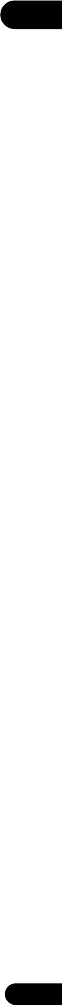
53
En
08
In addition, mere aggregation of another work not
based on the Library with the Library (or with a work
based on the Library) on a volume of a storage or
distribution medium does not bring the other work
under the scope of this License.
3. You may opt to apply the terms of the ordinary GNU
General Public License instead of this License to a given
copy of the Library. To do this, you must alter all the
notices that refer to this License, so that they refer to the
ordinary GNU General Public License, version 2, instead
of to this License. (If a newer version than version 2 of
the ordinary GNU General Public License has appeared,
then you can specify that version instead if you wish.)
Do not make any other change in these notices.
Once this change is made in a given copy, it is
irreversible for that copy, so the ordinary GNU General
Public License applies to all subsequent copies and
derivative works made from that copy.
This option is useful when you wish to copy part of the
code of the Library into a program that is not a library.
4. You may copy and distribute the Library (or a portion or
derivative of it, under Section 2) in object code or
executable form under the terms of Sections 1 and 2
above provided that you accompany it with the
complete corresponding machine-readable source
code, which must be distributed under the terms of
Sections 1 and 2 above on a medium customarily used
for software interchange.
If distribution of object code is made by offering access
to copy from a designated place, then offering
equivalent access to copy the source code from the
same place satisfies the requirement to distribute the
source code, even though third parties are not
compelled to copy the source along with the object
code.
5. A program that contains no derivative of any portion of
the Library, but is designed to work with the Library by
being compiled or linked with it, is called a "work that
uses the Library". Such a work, in isolation, is not a
derivative work of the Library, and therefore falls outside
the scope of this License.
However, linking a "work that uses the Library" with the
Library creates an executable that is a derivative of the
Library (because it contains portions of the Library),
rather than a "work that uses the library". The
executable is therefore covered by this License. Section
6 states terms for distribution of such executables.
When a "work that uses the Library" uses material from
a header file that is part of the Library, the object code
for the work may be a derivative work of the Library even
though the source code is not. Whether this is true is
especially significant if the work can be linked without
the Library, or if the work is itself a library. The threshold
for this to be true is not precisely defined by law.
If such an object file uses only numerical parameters,
data structure layouts and accessors, and small
macros and small inline functions (ten lines or less in
length), then the use of the object file is unrestricted,
regardless of whether it is legally a derivative work.
(Executables containing this object code plus portions
of the Library will still fall under Section 6.)
Otherwise, if the work is a derivative of the Library, you
may distribute the object code for the work under the
terms of Section 6. Any executables containing that
work also fall under Section 6, whether or not they are
linked directly with the Library itself.
6. As an exception to the Sections above, you may also
combine or link a "work that uses the Library" with the
Library to produce a work containing portions of the
Library, and distribute that work under terms of your
choice, provided that the terms permit modification of
the work for the customer's own use and reverse
engineering for debugging such modifications.
You must give prominent notice with each copy of the
work that the Library is used in it and that the Library
and its use are covered by this License. You must
supply a copy of this License. If the work during
execution displays copyright notices, you must include
the copyright notice for the Library among them, as well
as a reference directing the user to the copy of this
License. Also, you must do one of these things:
a) Accompany the work with the complete
corresponding machine-readable source code for the
Library including whatever changes were used in the
work (which must be distributed under Sections 1
and 2 above); and, if the work is an executable linked
with the Library, with the complete machine-readable
"work that uses the Library", as object code and/or
source code, so that the user can modify the Library
and then relink to produce a modified executable
containing the modified Library. (It is understood
that the user who changes the contents of definitions
files in the Library will not necessarily be able to
recompile the application to use the modified
definitions.)
b) Use a suitable shared library mechanism for linking
with the Library. A suitable mechanism is one that (1)
uses at run time a copy of the library already present
on the user's computer system, rather than copying
library functions into the executable, and (2) will
operate properly with a modified version of the library,
if the user installs one, as long as the modified
version is interface-compatible with the version that
the work was made with.
c) Accompany the work with a written offer, valid for at
least three years, to give the same user the materials
specified in Subsection 6a, above, for a charge no
more than the cost of performing this distribution.
d) If distribution of the work is made by offering access
to copy from a designated place, offer equivalent
access to copy the above specified materials from the
same place.
e) Verify that the user has already received a copy of
these materials or that you have already sent this
user a copy.
For an executable, the required form of the "work that
uses the Library" must include any data and utility
programs needed for reproducing the executable from
it. However, as a special exception, the materials to be
distributed need not include anything that is normally
distributed (in either source or binary form) with the
major components (compiler, kernel, and so on) of the
operating system on which the executable runs, unless
that component itself accompanies the executable.
It may happen that this requirement contradicts the
license restrictions of other proprietary libraries that do
not normally accompany the operating system. Such a
contradiction means you cannot use both them and the
Library together in an executable that you distribute.
7. You may place library facilities that are a work based on
the Library side-by-side in a single library together with
other library facilities not covered by this License, and
distribute such a combined library, provided that the
separate distribution of the work based on the Library
and of the other library facilities is otherwise permitted,
and provided that you do these two things:
a) Accompany the combined library with a copy of the
same work based on the Library, uncombined with
any other library facilities. This must be distributed
under the terms of the Sections above.
b) Give prominent notice with the combined library of
the fact that part of it is a work based on the Library,
and explaining where to find the accompanying
uncombined form of the same work.
8. You may not copy, modify, sublicense, link with, or
distribute the Library except as expressly provided
under this License. Any attempt otherwise to copy,
modify, sublicense, link with, or distribute the Library is
void, and will automatically terminate your rights under
this License. However, parties who have received
copies, or rights, from you under this License will not
have their licenses terminated so long as such parties
remain in full compliance.
9. You are not required to accept this License, since you
have not signed it. However, nothing else grants you
permission to modify or distribute the Library or its
derivative works. These actions are prohibited by law if
you do not accept this License. Therefore, by modifying
or distributing the Library (or any work based on the
Library), you indicate your acceptance of this License to
do so, and all its terms and conditions for copying,
distributing or modifying the Library or works based on
it.
10. Each time you redistribute the Library (or any work
based on the Library), the recipient automatically
receives a license from the original licensor to copy,
distribute, link with or modify the Library subject to
these terms and conditions. You may not impose any
further restrictions on the recipients' exercise of the
rights granted herein. You are not responsible for
enforcing compliance by third parties with this License.
11. If, as a consequence of a court judgment or allegation
of patent infringement or for any other reason (not
limited to patent issues), conditions are imposed on you
(whether by court order, agreement or otherwise) that
contradict the conditions of this License, they do not
excuse you from the conditions of this License. If you
cannot distribute so as to satisfy simultaneously your
obligations under this License and any other pertinent
obligations, then as a consequence you may not
distribute the Library at all. For example, if a patent
license would not permit royalty-free redistribution of
the Library by all those who receive copies directly or
indirectly through you, then the only way you could
satisfy both it and this License would be to refrain
entirely from distribution of the Library.
If any portion of this section is held invalid or
unenforceable under any particular circumstance, the
balance of the section is intended to apply, and the
section as a whole is intended to apply in other
circumstances.
It is not the purpose of this section to induce you to
infringe any patents or other property right claims or to
contest validity of any such claims; this section has the
sole purpose of protecting the integrity of the free
software distribution system which is implemented by
public license practices. Many people have made
generous contributions to the wide range of software
distributed through that system in reliance on
consistent application of that system; it is up to the
author/donor to decide if he or she is willing to
distribute software through any other system and a
licensee cannot impose that choice.
This section is intended to make thoroughly clear what
is believed to be a consequence of the rest of this
License.
12. If the distribution and/or use of the Library is restricted
in certain countries either by patents or by copyrighted
interfaces, the original copyright holder who places the
Library under this License may add an explicit
geographical distribution limitation excluding those
countries, so that distribution is permitted only in or
among countries not thus excluded. In such case, this
License incorporates the limitation as if written in the
body of this License.
13. The Free Software Foundation may publish revised and/
or new versions of the Lesser General Public License
from time to time. Such new versions will be similar in
spirit to the present version, but may differ in detail to
address new problems or concerns.
Each version is given a distinguishing version number.
If the Library specifies a version number of this License
which applies to it and "any later version", you have the
option of following the terms and conditions either of
that version or of any later version published by the Free
Software Foundation. If the Library does not specify a
license version number, you may choose any version
ever published by the Free Software Foundation.
14. If you wish to incorporate parts of the Library into other
free programs whose distribution conditions are
incompatible with these, write to the author to ask for
permission. For software which is copyrighted by the
Free Software Foundation, write to the Free Software
Foundation; we sometimes make exceptions for this.
Our decision will be guided by the two goals of
preserving the free status of all derivatives of our free
software and of promoting the sharing and reuse of
software generally.
NO WARRANTY
15. BECAUSE THE LIBRARY IS LICENSED FREE OF
CHARGE, THERE IS NO WARRANTY FOR THE
LIBRARY, TO THE EXTENT PERMITTED BY APPLICABLE
LAW. EXCEPT WHEN OTHERWISE STATED IN
WRITING THE COPYRIGHT HOLDERS AND/OR OTHER
PARTIES PROVIDE THE LIBRARY "AS IS" WITHOUT
WARRANTY OF ANY KIND, EITHER EXPRESSED OR
IMPLIED, INCLUDING, BUT NOT LIMITED TO, THE
IMPLIED WARRANTIES OF MERCHANTABILITY AND
FITNESS FOR A PARTICULAR PURPOSE. THE ENTIRE
RISK AS TO THE QUALITY AND PERFORMANCE OF
THE LIBRARY IS WITH YOU. SHOULD THE LIBRARY
PROVE DEFECTIVE, YOU ASSUME THE COST OF ALL
NECESSARY SERVICING, REPAIR OR CORRECTION.
16. IN NO EVENT UNLESS REQUIRED BY APPLICABLE
LAW OR AGREED TO IN WRITING WILL ANY
COPYRIGHT HOLDER, OR ANY OTHER PARTY WHO
MAY MODIFY AND/OR REDISTRIBUTE THE LIBRARY
AS PERMITTED ABOVE, BE LIABLE TO YOU FOR
DAMAGES, INCLUDING ANY GENERAL, SPECIAL,
INCIDENTAL OR CONSEQUENTIAL DAMAGES
ARISING OUT OF THE USE OR INABILITY TO USE THE
LIBRARY (INCLUDING BUT NOT LIMITED TO LOSS OF
DATA OR DATA BEING RENDERED INACCURATE OR
LOSSES SUSTAINED BY YOU OR THIRD PARTIES OR A
FAILURE OF THE LIBRARY TO OPERATE WITH ANY
OTHER SOFTWARE), EVEN IF SUCH HOLDER OR
OTHER PARTY HAS BEEN ADVISED OF THE
POSSIBILITY OF SUCH DAMAGES.
END OF TERMS AND CONDITIONS
How to Apply These Terms to Your New Libraries
If you develop a new library, and you want it to be of the
greatest possible use to the public, we recommend making
it free software that everyone can redistribute and change.
You can do so by permitting redistribution under these
terms (or, alternatively, under the terms of the ordinary
General Public License).
To apply these terms, attach the following notices to the
library. It is safest to attach them to the start of each source
file to most effectively convey the exclusion of warranty; and
each file should have at least the "copyright" line and a
pointer to where the full notice is found.
<one line to give the library's name and a brief idea of
what it does.>
Copyright (C) <year> <name of author>
This library is free software; you can redistribute it and/
or modify it under the terms of the GNU Lesser General
Public
BDP-52FD_UCXCNSM_IBD_EN.book 53 ページ 2011年8月19日 金曜日 午後12時23分

08
54
En
License as published by the Free Software Foundation;
either version 2.1 of the License, or (at your option) any
later version.
This library is distributed in the hope that it will be
useful, but WITHOUT ANY WARRANTY; without even
the implied warranty of MERCHANTABILITY or FITNESS
FOR A PARTICULAR PURPOSE. See the GNU Lesser
General Public License for more details.
You should have received a copy of the GNU Lesser
General Public License along with this library; if not,
write to the Free Software
Foundation, Inc., 51 Franklin Street, Fifth Floor, Boston,
MA 02110-1301 USA
Also add information on how to contact you by electronic
and paper mail.
You should also get your employer (if you work as a
programmer) or your school, if any, to sign a "copyright
disclaimer" for the library, if necessary. Here is a sample;
alter the names:
Yoyodyne, Inc., hereby disclaims all copyright interest in
the library `Frob' (a library for tweaking knobs) written
by James Random Hacker.
<signature of Ty Coon>, 1 April 1990
Ty Coon, President of Vice
That's all there is to it!
BDP-52FD_UCXCNSM_IBD_EN.book 54 ページ 2011年8月19日 金曜日 午後12時23分
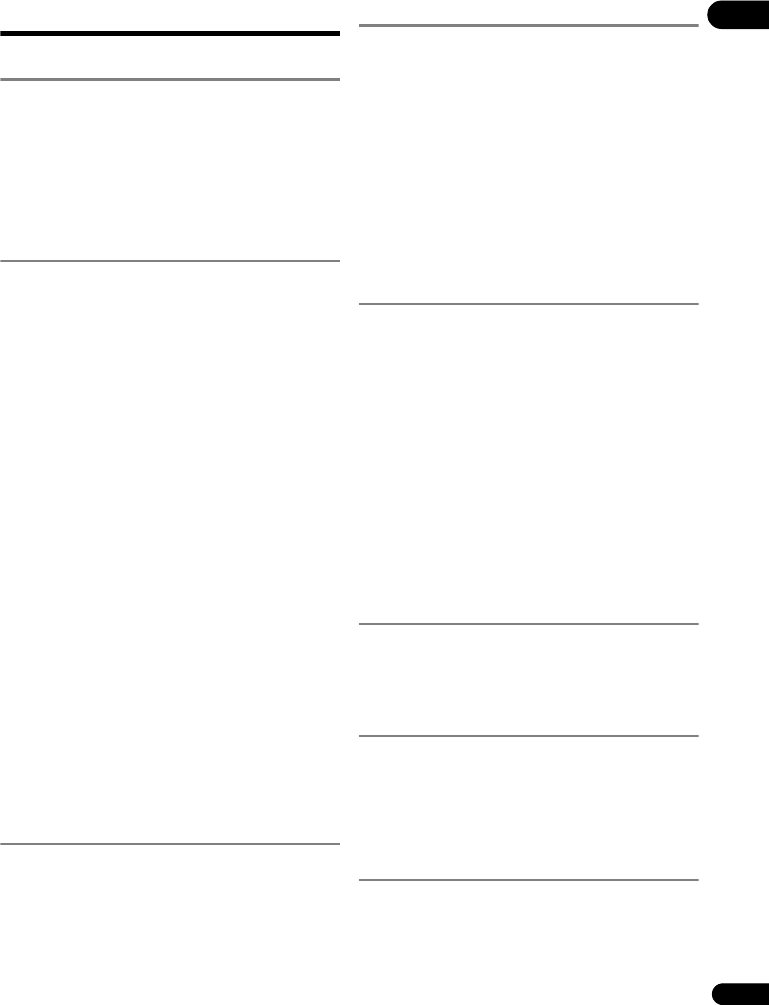
55
En
08
Cautions on use
Moving the player
If you need to move this unit, first remove the disc if
there’s one loaded, and close the disc tray. Next, press
STANDBY/ON to switch the power to standby,
checking that the POWER OFF indication on the front
panel display goes off. Wait at least 10 seconds. Lastly,
disconnect the power cord.
Never lift or move the unit during playback — discs rotate
at a high speed and may be damaged.
Place of installation
Select a stable place near the TV and AV system to which
the unit is connected.
Do not place the player on top of a TV or color monitor.
Keep it away from cassette decks or other components
easily affected by magnetism.
Avoid the following types of places:
• Places exposed to direct sunlight
• Humid or poorly ventilated places
•Extremely hot or cold places
• Places subject to vibration
•Dusty places
• Places exposed to soot, steam or heat (in kitchens,
etc.)
Do not place objects on top
Do not place objects on top of the player.
Do not obstruct the ventilation
holes
Do not use the player on a shaggy rug, bed, or sofa, and
do not cover the player with a cloth, etc. Doing so will
prevent heat dissipation and could lead to damage.
Keep away from heat
Do not place the player on top of an amplifier or other
device generating heat. When installing in a rack, to avoid
the heat generated by the amplifier and other devices,
place it on a shelf below the amplifier whenever possible.
Turn the power off when not
using the player
Depending on the conditions of the TV broadcast signals,
striped patterns may appear on the screen when the TV is
turned on while the player’s power is turned on. This is not
a malfunction with the player or TV. If this happens, turn
the player’s power off. In the same way, noise may be
heard in the sound of a radio.
Condensation
If the player is moved suddenly from a cold place into a
warm room (in winter, for example) or if the temperature
in the room in which the player is installed rises suddenly
due to a heater, etc., water droplets (condensation) may
form inside (on operating parts and the lens). When
condensation is present, the player will not operate
properly and playback is not possible. Let the player stand
at room temperature for 1 or 2 hours with the power
turned on (the time depends on the extent of
condensation). The water droplets will dissipate and
playback will become possible.
Condensation can also occur in the summer if the player
is exposed to the direct wind from an air-conditioner. If
this happens, move the player to a different place.
Cleaning the player
Normally, wipe the player with a soft cloth. For tough dirt,
apply some neutral detergent diluted in 5 to 6 parts water
to a soft cloth, wring out thoroughly, wipe off the dirt, then
wipe again with a dry cloth.
Note that getting alcohol, thinner, benzene or insecticide
on the player could cause the print and coating to peel off.
Also, avoid leaving rubber or vinyl products in contact
with the player for long periods of time, as this could
damage the cabinet.
When using chemical-impregnated wipes, etc., read the
wipe’s cautions carefully.
Unplug the power cord from the power outlet when
cleaning the player.
Caution for when the unit is
installed in a rack with a glass
door
Do not press the OPEN/CLOSE on the remote control
to open the disc tray while the glass door is closed. The
door will hamper the movement of the disc tray, and the
unit could be damaged.
Cleaning the pickup lens
The player’s lens should not become dirty in normal use,
but if for some reason it should malfunction due to dust
or dirt, consult your nearest Pioneer authorized service
center. Although lens cleaners for players are
commercially available, we advise against using them
since some may damage the lens.
Handling discs
Do not use damaged (cracked or warped) discs.
Do not scratch the disc’s signal surface or let it get dirty.
Do not load more than one disc into the player at a time.
BDP-52FD_UCXCNSM_IBD_EN.book 55 ページ 2011年8月19日 金曜日 午後12時23分
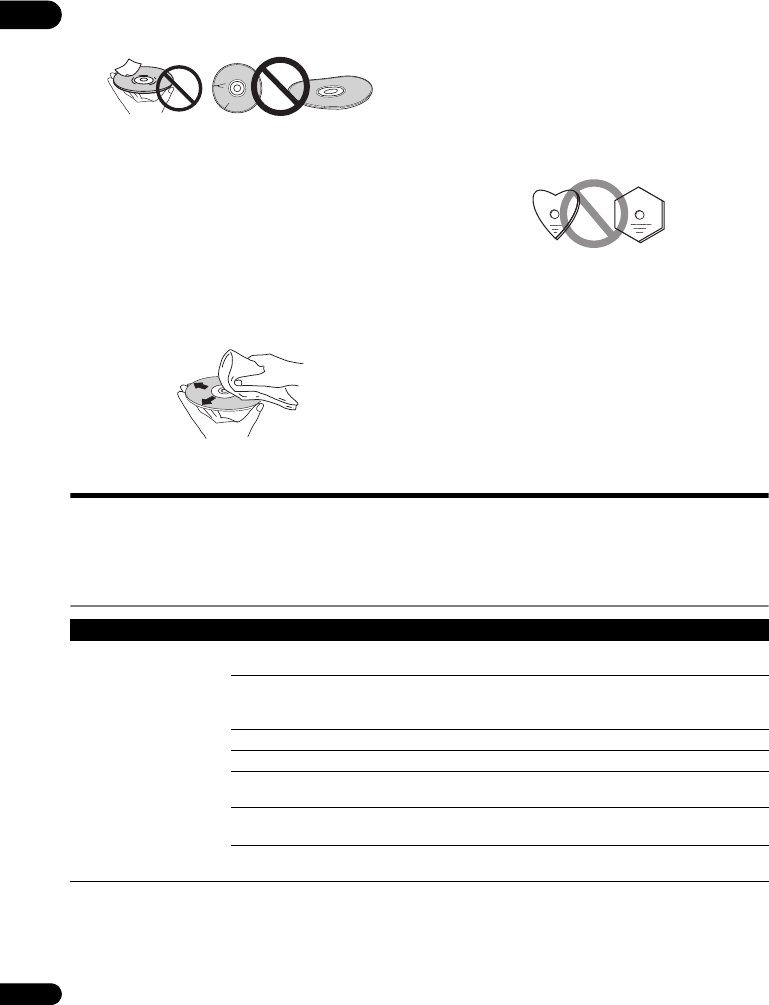
08
56
En
Do not glue paper or put stickers onto the disc, or use a
pencil, ball-point pen or other sharp-tipped writing
instrument. These could all damage the disc.
Storing discs
Always store discs in their cases, and place the cases
vertically, avoiding places exposed to high temperatures
or humidity, direct sunlight or extremely low
temperatures.
Be sure to read the cautions included with the disc.
Cleaning discs
It may not be possible to play the disc if there are
fingerprints or dust on it. In this case, using a cleaning
cloth, etc., to wipe the disc gently from the center toward
the outer edge. Do not use a dirty cleaning cloth.
Do not use benzene, thinner or other volatile chemicals.
Also do not use record spray or antistatic agents.
For tough dirt, apply some water to a soft cloth, wring out
thoroughly, wipe off the dirt, then wipe off the moisture
with a dry cloth.
Specially shaped discs
Specially shaped discs (heart-shaped, hexagonal, etc.)
cannot be used on this player. Never use such discs, as
they will damage the player.
Condensation on discs
If the disc is moved suddenly from a cold place into a
warm room (in winter, for example), water droplets
(condensation) may form on the disc surface. Discs will
not play properly if there is condensation on them.
Carefully wipe off the water droplets from the disc surface
before using the disc.
Troubleshooting
Incorrect operation is often mistaken for trouble or malfunction. If you think that there is something wrong with this
component, check the points below. Sometimes the trouble may lie in another component. Inspect the other
components and electrical appliances being used. If the trouble cannot be rectified even after checking the points
below, ask your nearest Pioneer authorized service center or your dealer to carry out repair work.
Playback
Problem Check Remedy
• Disc does not play.
• Disc tray opens
automatically.
Is the disc one that is
playable on this player?
Check whether the disc is one that can be played on this player
(page 8).
Is the file one that is playable
on this player?
• Check whether the file is one that can be played on this player
(page 11).
• Check whether or not the file is damaged.
Is the disc scratched? It may not be possible to play scratched discs.
Is the disc dirty? Clean the disc (above).
Is there a piece of paper or
sticker attached to the disc?
The disc may be warped and unplayable.
Is the disc properly set in the
disc tray?
• Set the disc with the printed side facing up.
• Set the disc properly in the depression in the disc tray.
Is the region number correct? See page 10 for the region numbers of discs that can be played on this
player.
BDP-52FD_UCXCNSM_IBD_EN.book 56 ページ 2011年8月19日 金曜日 午後12時23分
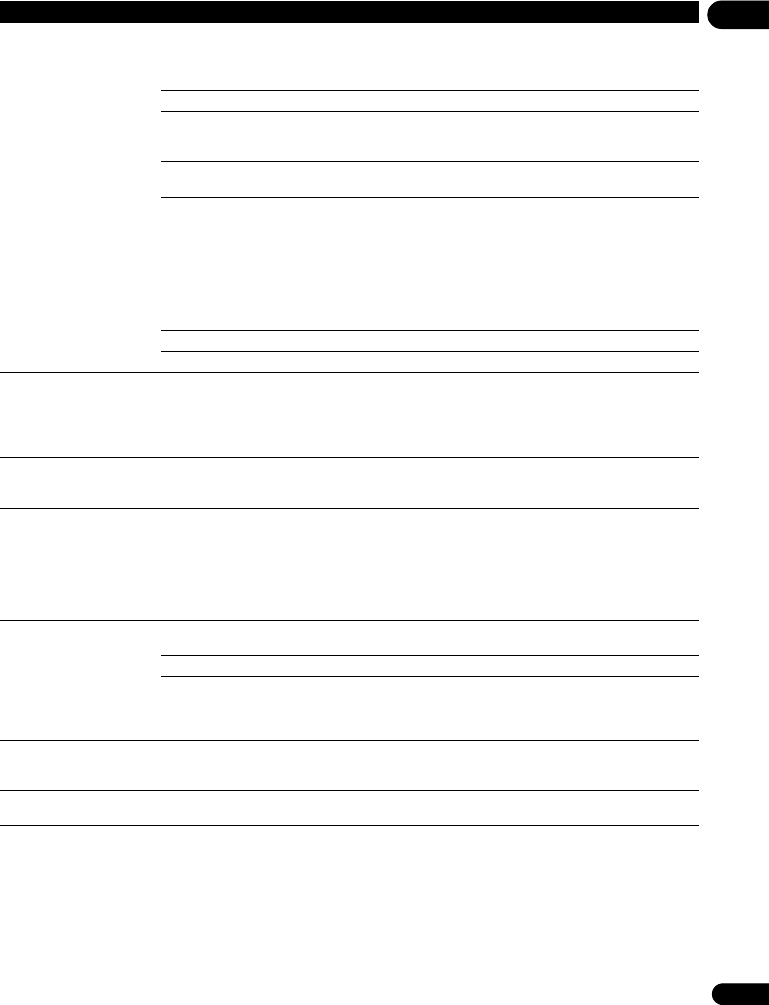
57
En
08
No picture is displayed or the
picture is not displayed
properly.
Is the video cable properly
connected?
• Connect the cable properly according to the connected devices
(page 16).
• Disconnect the cable (video/audio cable or HDMI cable), then
reinsert it firmly and all the way in.
Is the video cable damaged? If the cable is damaged, replace it with a new one.
Is the input setting on the
connected TV or AV receiver
or amplifier right?
Read the operating instructions for the connected components and
switch to the proper input.
Is the output video resolution
properly set?
Press HDMI to switch the video resolution output from the HDMI OUT
terminal (page 13).
• Is the player connected
with an HDMI cable other
than a High Speed HDMI®
cable (with a Standard
HDMI® cable)?
• Are you using an HDMI
cable with a built-in
equalizer?
1080p or Deep Color video signals may not be output properly,
depending on the HDMI cable being used or the player’s settings. If you
wish to output the video signals with 1080p or Deep Color, connect the
TV using a High Speed HDMI® cable without a built-in equalizer, then
reset the player using the Setup Navigator (page 24).
Is a DVI device connected? The picture may not be displayed properly if a DVI device is connected.
Is Color Space properly set? Change the Color Space setting (page 42).
Picture freezes and the front
panel and remote control
buttons stop working.
• Press STOP to stop playback, then restart playback.
• If the playback cannot be stopped, press STANDBY/ON on the
player’s front panel to turn off the power, then turn the power back on.
• If the power cannot be turned off, unplug the power cord, wait several
seconds, then plug the power cord back into the outlet.
No picture is displayed or
picture is not output in high
definition when playing BDs.
With some discs, it may not be possible to output the video signals from
the
VIDEO
output terminal. In this case, connect using an HDMI cable
(page 16).
• Picture is disturbed during
playback.
• Picture is dark.
• This player supports Rovi analog copy protection technology. With
some TVs (such as with built-in video deck), the picture will not be
displayed properly when the copy protected DVD title is played. This is
not a malfunction.
• If the player and TV are connected via a DVD recorder/video deck,
etc., the picture will not be displayed properly due to analog copy
protection. Connect the player and TV directly.
• Picture is stretched.
• Picture is cropped.
• Aspect ratio cannot be
switched.
Is the TV’s aspect ratio
properly set?
Read the operating instructions for the TV and set the TV’s aspect ratio
properly.
Is TV Screen properly set? Set TV Screen properly (page 41).
When video signals with a resolution of 1080/50i, 1080/50p, 720/50p,
1080/24p, 1080/60i, 1080/60p or 720/60p are being output from the
HDMI OUT
terminal, they may be output with an aspect ratio of 16:9
even if
TV Screen
is set to
4:3 Pan&Scan
(page 41).
Picture is interrupted. The picture may be interrupted when the resolution of the recorded
video signal switches. Press HDMI to select a setting other than Auto
(page 42).
The subtitles cannot be
switched.
The subtitles cannot be switched for discs recorded on a DVD or BD
recorder.
Problem Check Remedy
BDP-52FD_UCXCNSM_IBD_EN.book 57 ページ 2011年8月19日 金曜日 午後12時23分
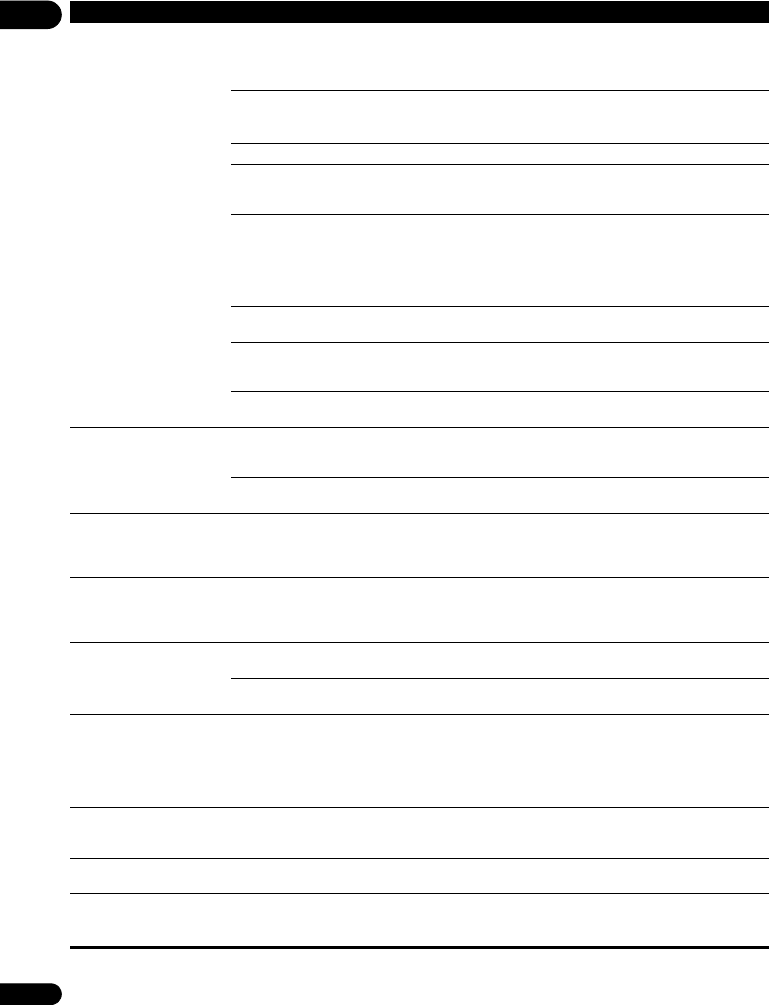
08
58
En
• No sound is output.
• Sound is not output
properly.
Is the disc played back in
slow motion?
Is the disc played back in fast
forward or fast reverse?
No sound is output during slow motion play and forward and reverse
scanning.
Are the audio cables properly
connected?
• Connect the cable properly according to the connected devices
(page 16).
• Insert the cable firmly and all the way in.
Is the audio cable damaged? If the cable is damaged, replace it with a new one.
Are the connected
components (AV receiver or
amplifier, etc.) properly set?
Read the operating instructions for the connected components and
check the volume, input, speaker settings, etc.
Are you trying to listen to the
sound of the HDMI OUT
terminal while watching the
picture from the VIDEO
output
terminals?
Audio signals are not output from the HDMI OUT terminal when video
signals are being output from the VIDEO
output
terminals. When
watching the picture of the VIDEO
output
terminals, connect an optical
digital audio cable or regular audio cables to listen to the sound
(page 20). Once connections are completed, use Setup Navigator to
make the player’s settings (page 24).
Is HDMI Audio Out properly
set?
Set HDMI Audio Out to Re-encode or PCM. (page 42).
Is a DVI device connected?
The sound will not be output from the
HDMI OUT
terminal if a DVI
device is connected. Connect the device to a
DIGITAL OUT
terminal or
the
AUDIO OUT
terminals (page 20).
For some BDs, audio signals are only output from DIGITAL OUT
terminal or the HDMI OUT terminal.
Multi-channel sound is not
output.
Is the audio output of the
connected AV receiver or
amplifier, etc., properly set?
Read the operating instructions for the connected AV receiver or
amplifier and check the audio output settings of the AV receiver or
amplifier.
Is multi-channel sound
selected?
Use the menu screen or AUDIO to switch the disc’s sound to multi-
channel.
Noise can be heard when
outputting DTS Digital Audio
signals from the DIGITAL
OUT terminal.
Is the connected AV receiver
or amplifier compatible with
DTS Digital Surround?
If an AV receiver or amplifier that is not compatible with DTS Digital
Surround is connected to the DIGITAL OUT terminal, set Digital
Output to PCM (page 42).
192 kHz or 96 kHz digital
audio signals cannot be
output from the DIGITAL
OUT terminal.
It is not possible to output 192 kHz or 96 kHz digital audio signals from
this player’s DIGITAL OUT terminal. The signals are automatically
converted to 48 kHz or less for output.
Secondary audio or
interactive audio is not
output.
Is HDMI Audio Out properly
set?
When listening to the sound from an HDMI OUT terminal, set HDMI
Audio Out to PCM (page 42).
Are Digital Output properly
set?
When listening to the sound from an DIGITAL OUT terminal, set
Digital Output to Re-encode or PCM (page 42).
Sound is fast or slow. When an HDMI cable is
connected, are audio signals
being output from devices
connected with cables other
than HDMI cables?
When a Pioneer AV receiver or amplifier compatible with the PQLS
function is connected directly to the player’s HDMI OUT terminal using
an HDMI cable, the PQLS function is activated when playing an audio
CD (CD-DA). Because of this, the sound output from components other
than the ones connected by an HDMI cable may be fast or slow. If this
happens, set Control to Off (page 42).
After a disc is inserted,
Loading stays displayed and
playback does not start.
Are there too many files
recorded on the disc?
When a disc on which files are recorded is inserted, depending on the
number of files recorded on the disc, loading may take several dozen
minutes.
is displayed in file names,
etc.
The characters that cannot be displayed on this player are displayed in
.
A message indicating low
memory appears while
playing a BD-ROM disc.
• Connect a USB memory device (page 21).
• Erase the data stored on the connected USB memory device from
BUDA Setup (page 46).
Problem Check Remedy
BDP-52FD_UCXCNSM_IBD_EN.book 58 ページ 2011年8月19日 金曜日 午後12時23分
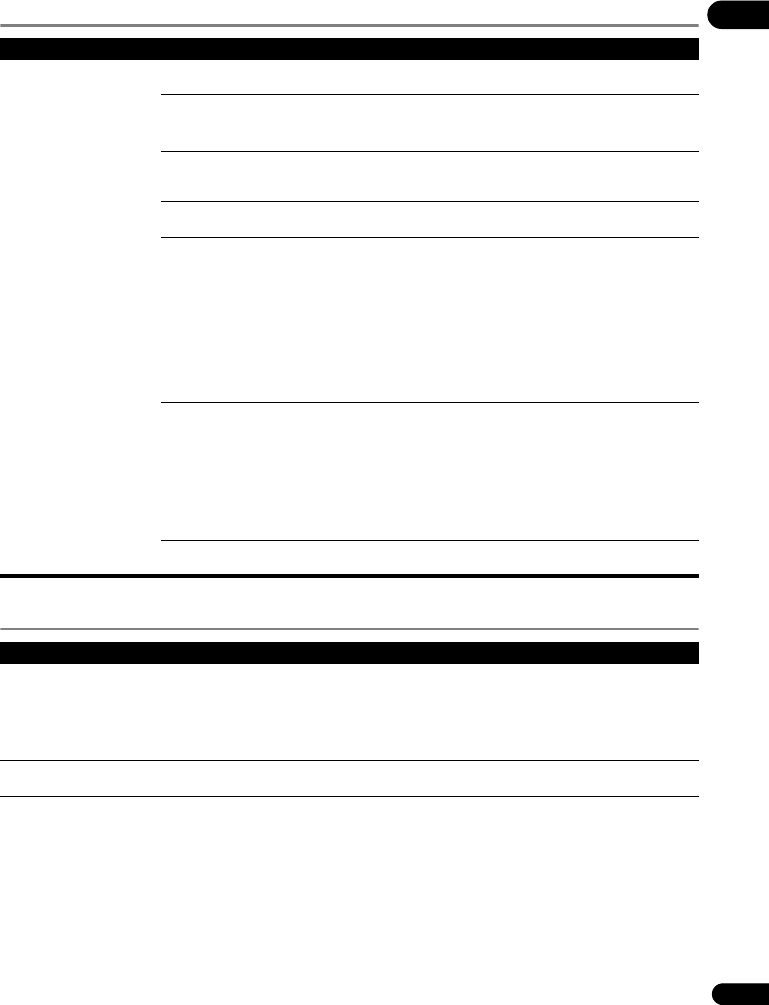
59
En
08
Control function
Network
Problem Check Remedy
Control function does not
work.
Is the HDMI cable properly
connected?
To use the Control function, connect the Flat Screen TV and AV system
(AV receiver or amplifier, etc.) to the HDMI OUT terminal (page 16).
Is the HDMI cable you are
using a High Speed HDMI®
Cable?
Use a High Speed HDMI® Cable. The Control function may not work
properly if an HDMI cable other than a High Speed HDMI® Cable is
used.
Is this player connected to
the TV using an HDMI cable
to watch the picture?
If video signals are being output from a terminal other than the HDMI
OUT terminal, the Control function does not work. Connect to the TV
using an HDMI cable (page 16).
Is Control set to On on the
player?
Set Control to On on the player (page 42).
Does the connected device
support the Control function?
• The Control function will not work with devices of other brands that
do not support the Control function, even when connected using an
HDMI cable.
• The Control function will not work if devices that do not support the
Control function are connected between the Control-compatible device
and the player.
• See page 17.
• Even when connected to a Pioneer product compatible with the
Control function, some of the functions may not work.
Also refer to the operating instructions for the connected device.
Is Control set to On on the
connected device?
Set Control to On on the connected device. The Control function
operates when Control is set to On for all devices connected to the
HDMI OUT terminal.
Once connections and settings of all the devices are finished, be sure
to check that the player’s picture is output to the Flat Screen TV. (Also,
check after changing the connected devices and connecting and/or
disconnecting HDMI cables.) If the player’s picture is not being output
to the Flat Screen TV, the Control function may not work properly.
For details, refer to the operating instructions of the connected device.
Are multiple players
connected?
The Control function may not work if three or more players, including
this player, are connected by an HDMI cable.
Problem Check Remedy
• BD-LIVE function
(connection to the Internet)
cannot be used.
• “No valid id file found!” is
displayed when I try to update
the software.
Perform Connection Test (page 45). If “Networks is OK.” is displayed,
check the proxy server settings (page 45). Also, there may be a problem
with the Internet connection. Contact your Internet service provider.
Software updating is slow. Depending on the Internet connection and other conditions, some time
may be required to update the software.
BDP-52FD_UCXCNSM_IBD_EN.book 59 ページ 2011年8月19日 金曜日 午後12時23分
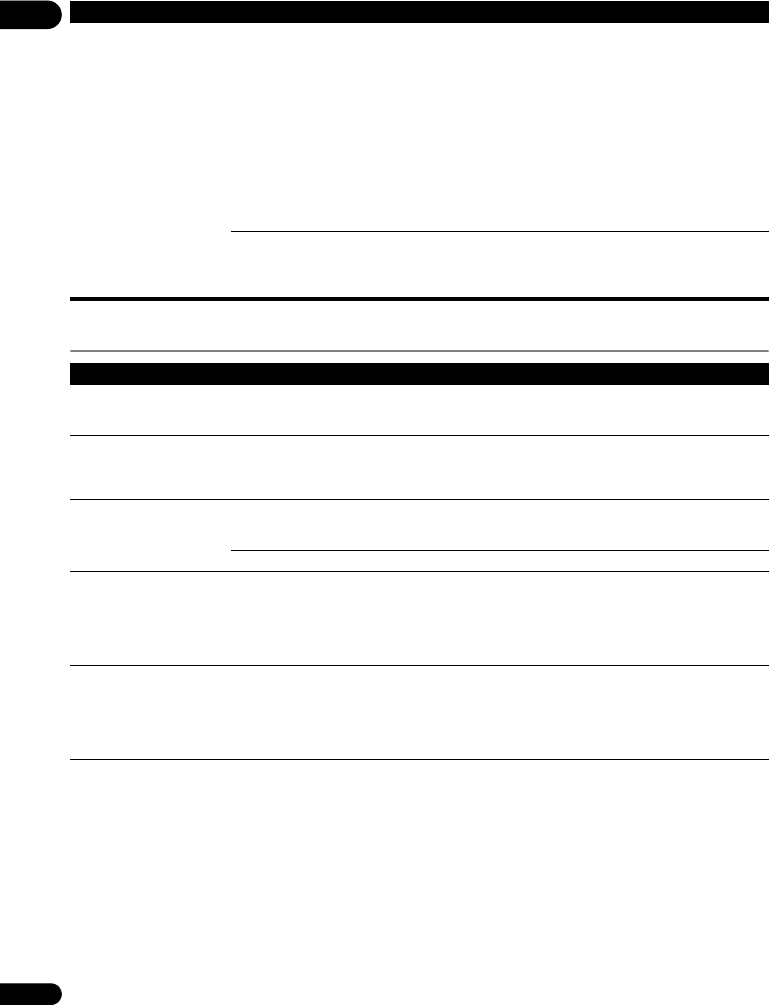
08
60
En
Others
A message other than
“Networks is OK.” is
displayed when Connection
Test is performed.
Is “Network is FAILED.”
displayed?
• Check that this player and the Ethernet hub (or router with a hub
functionality) are properly connected.
• If the IP address is obtained using the DHCP server function, check
the setting is correct at the IP setting (page 43). For details on the
DHCP server function, see the operating instructions for the Ethernet
hub (or router with a hub functionality).
• Set the IP address manually.
• Check the operation and settings of the DHCP server function of the
Ethernet hub (or router with hub functionality). For details on the DHCP
server function, see the operating instructions for the Ethernet hub (or
router with a hub functionality).
• If this player has been set manually, reset the IP address of this player
or other components.
Is the Ethernet hub (or router
with a hub functionality)
operating properly?
• Check the settings and operation the Ethernet hub (or router with a
hub functionality). For details, see the operating instructions for the
Ethernet hub.
• Reboot the Ethernet hub (or router with a hub functionality).
Problem Check Remedy
The player’s power turns off
automatically.
Is Auto Power Off set to 10
min/20 min/30 min?
If Auto Power Off is set to 10 min/20 min/30 min, the player’s power
turns off automatically if no operation is performed for over 30 minutes
(page 44).
The player’s power turns on
automatically.
Is Control set to On? The player’s power may turn on together with the power of the TV
connected to the HDMI OUT terminal. If you do not want the player’s
power to turn on when the TV’s power is turned on, set Control to Off
(page 42).
The player cannot be
operated with the remote
control.
Are you operating the remote
control from a point too far
away from the player?
Operate from within 7 m of the remote control sensor.
Are the batteries dead? Replace the batteries (page 6).
Input of the connected TV
and AV system switches
automatically.
Is Control set to On? The input of the TV and AV system (AV receiver or amplifier, etc.)
connected to the HDMI OUT terminal may automatically switch to the
player when playback starts on the player or the menu screen (Home
Media Gallery, etc.) is displayed. If you do not want the inputs of the
connected TV and AV system (AV receiver or amplifier, etc.) to switch
automatically, set Control to Off (page 42).
Settings I have made have
been cleared.
• Have you disconnected the
power cord while the player’s
power was on?
• Has there been a power
failure?
Always press STANDBY/ON on the player’s front panel or
STANDBY/ON on the remote control and check that POWER OFF
has turned off from the player’s front panel display before
disconnecting the power cord. Be particularly careful when the power
cord is connected to the AC outlet on another device because the
player turns off in conjunction with the device.
Problem Check Remedy
BDP-52FD_UCXCNSM_IBD_EN.book 60 ページ 2011年8月19日 金曜日 午後12時23分
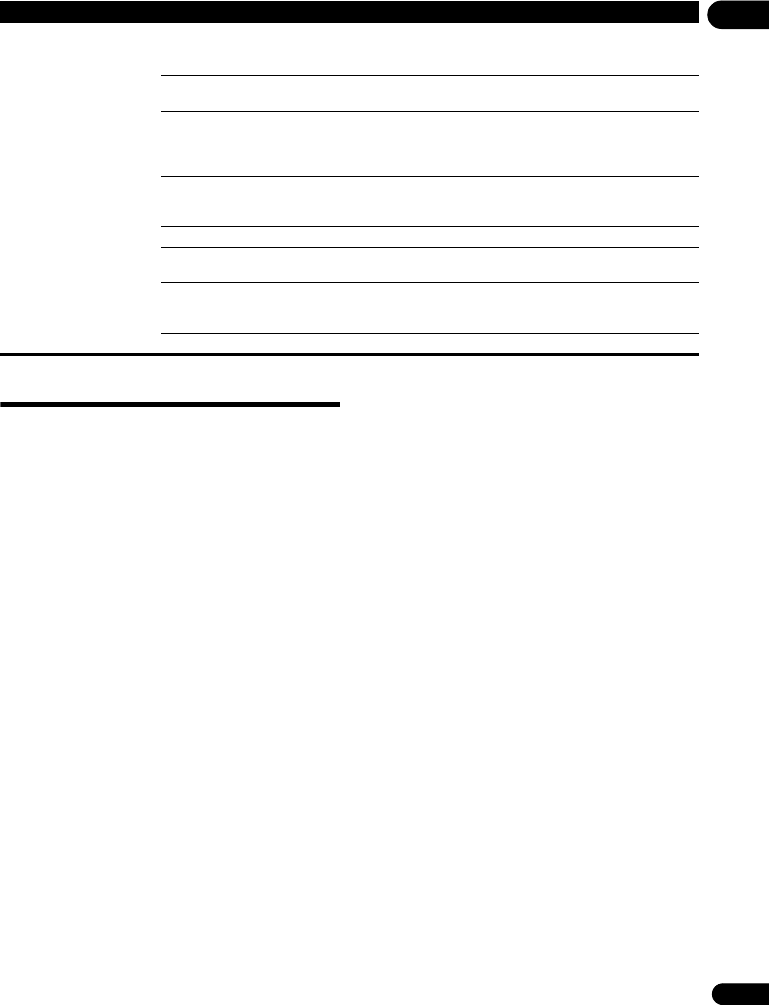
61
En
08
Glossary
Angle (Multi angle)
Up to 9 camera angles can be recorded simultaneously on BD-
ROM or DVD-Video discs, letting you view the same scene from
different angles.
AVCHD (Advanced Video Codec High
Definition)
See page 10.
AVCREC
See page 10.
BDAV
Of the BD format, the Audio Visual Format Specifications for HD
digital broadcast recording is referred to as BDAV on this player
and in these operating instructions.
BD-J
See page 10.
BD-LIVE
See page 9.
BDMV
Of the BD format, the Audio Visual Format Specifications
designed for pre-packaged high definition (HD) movie contents is
referred to as BDMV on this player and in these operating
instructions.
BONUSVIEW
See page 9.
Deep Color
See page 16.
Default Gateway
A default gateway is a communication device such as a router
which passes data between networks. It is used to direct data to
networks on which the destination gateway is not explicitly
specified.
DHCP (Dynamic Host Configuration
Protocol)
This protocol provides configuration parameters (IP address,
etc.) for computers and other devices connected to the network.
DivX
See page 11.
DNS (Domain Name System)
This is a system for associating Internet host names with IP
addresses.
Dolby Digital
Dolby Digital is an audio format to record the sound in up to 5.1
channels with a fraction of the amount of data as compared to
linear PCM audio signals.
Dolby Digital Plus
Dolby Digital Plus is an audio format for high-definition media.
Built on Dolby Digital, it combines the efficiency and flexibility to
provide high quality multi-channel audio. With BD-ROMs, up to
7.1 channels of digital sound can be recorded.
Dolby TrueHD
Dolby TrueHD is an audio format using lossless coding. With BD-
ROMs, up to 8 channels can be recorded at 96 kHz/24 bits, or up
to 6 channels at 192 kHz/24 bits.
DRM
A technology for protecting copyrighted digital data. Digitized
videos, images and audio retain the same quality even when they
are copied or transferred repeatedly. DRM is a technology for
restricting the distribution or playback of such digital data
without the authorization of the copyright holder.
USB (external storage) device
does not work with this player
properly.
Is the USB device properly
connected?
• Turn the player’s power off, then turn the power back on.
• Turn the player’s power off, then reconnect the external storage
device (page 21).
Is the USB device connected
via an extension cable?
Do not use an extension cable. The player may not work properly with it.
Is the external storage device
connected to the USB port via
a memory card reader or USB
hub?
External storage device may not work if connected to the USB port via
a memory card reader or USB hub.
Does the external storage
device contain multiple
partitions?
External storage devices may not be recognized if they contain multiple
partitions.
Some external storage devices may not operate.
Is the external storage device
write-protected?
Turn the player’s power off, then disable the write-protection.
Is the external storage
device’s file system FAT16 or
FAT32?
Only external storage devices with a FAT16 or FAT32 file system can be
used. They may be usable if they are formatted from the player
(page 46).
Turn the player’s power off, then turn the power back on.
Problem Check Remedy
BDP-52FD_UCXCNSM_IBD_EN.book 61 ページ 2011年8月19日 金曜日 午後12時23分

08
62
En
DTS Digital Surround
DTS Digital Surround is an audio format to record 48 kHz/24 bits
audio signals in 5.1 channels.
DTS-HD High Resolution Audio
DTS-HD High Resolution Audio is an audio format using lossy
coding. It can record 7.1 channels at 96 kHz/24 bits.
DTS-HD Master Audio
DTS-HD Master Audio is an audio format using lossless coding.
With BD-ROMs, 7.1 channels can be recorded at 96 kHz/24 bits,
or 5.1 channels at 192 kHz/24 bits.
Ethernet
A standard for local area networks (LANs) used to connect
multiple computers, etc. in the same location. This player
supports 100BASE-TX.
Frames and fields
A frame is the unit for one of the still pictures which compose
motion pictures. One frame consists of a picture of odd lines and
a picture of even lines called fields in video signal with interlaced
scan method (576i, 1080i, etc.).
HDMI (High-Definition Multimedia
Interface)
See page 16.
Interactive audio
The audio signals recorded in the titles of BD-ROMs. They include
for example the clicking sound made when the menu screen is
operated.
Interlaced scan
With this method, one picture is displayed by scanning it twice.
The odd lines are displayed in the first pass, the even lines are
displayed in the second, to form a single picture (frame).
Interlaced scan is indicated in this player and operating
instructions by an “i” after the resolution value (for example, 576i).
IP address
An address that identifies a computer or other device connected
to the Internet or local area network. It is represented a number
in four sections.
Linear PCM
This is referred as the audio signals that are not compressed.
MAC (Media Access Control) address
A hardware identification number assigned specifically to the
network device (LAN card, etc.).
MPEG (Moving Picture Experts Group)
The name of a family of standards used to encode video and
audio signals in a digital compressed format. The video encoding
standards include MPEG-1 Video, MPEG-2 Video, MPEG-4 Visual,
MPEG-4 AVC, etc. The audio encoding standards include MPEG-
1 Audio, MPEG-2 Audio, MPEG-2 AAC, etc.
Parental Lock
See page 46.
Picture-in-Picture (P-in-P)
This is a function for superimposing a sub video on the main
video. Some BD-ROMs include secondary video, which can be
superimposed on the primary video.
Port number
This is a sub-address provided below the IP address for
simultaneously connecting to multiple parties during Internet
communications.
Progressive scan
With this method, one picture is consisted of a single picture,
without dividing it in two pictures. Progressive scan provides
clear pictures with no flicker, in particular for still pictures that
contain much text, graphics, or horizontal lines. Progressive scan
is indicated in this player and operating instructions by a “p” after
the resolution value (for example, 576p).
Proxy server
This is a relay server for ensuring fast access and safe
communications when connecting to the Internet from an
internal network.
Region number
See page 10.
Secondary audio
Some BD-ROMs include sub audio streams mixed with the main
audio stream. These sub audio streams are called “secondary
audio”. On some discs this secondary audio is recorded as the
audio for the secondary video.
Secondary video
Some BD-ROMs include sub videos superimposed on the main
videos using the Picture-in-Picture function. These sub videos are
called “secondary video”.
Subnet mask
This is used to identify which part of the IP address corresponds
to the subnet (a separately managed network). The subnet mask
is expressed as ‘255.255.255.0’.
USB (Universal Serial Bus)
USB is the industry standard for connecting peripherals to PCs.
VC-1
A video codec developed by Microsoft and standardized by the
Society of Motion Picture and Television Engineers (SMPTE).
Some BDs include videos encoded in this codec.
x.v.Color
See page 16.
BDP-52FD_UCXCNSM_IBD_EN.book 62 ページ 2011年8月19日 金曜日 午後12時23分
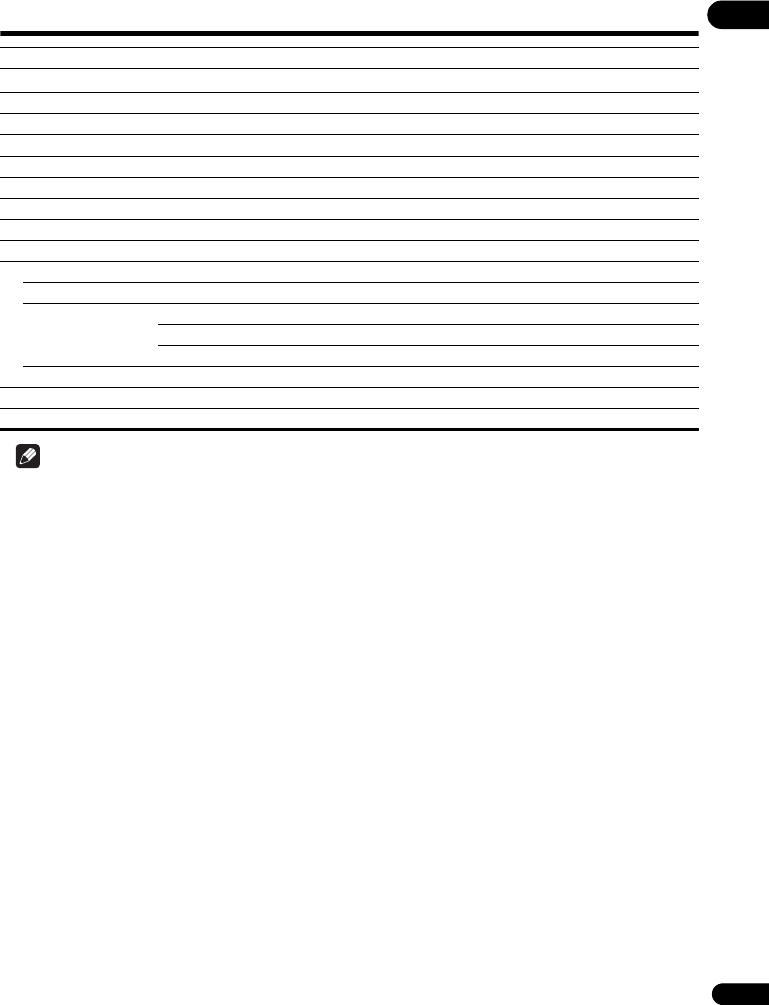
63
En
08
Specifications
Note
• The specifications and design of this product are subject to change without notice.
• © 2011 PIONEER CORPORATION. All rights reserved.
Model BDP-52FD
Type Blu-ray 3DTM PLAYER
Rated voltage
AC100V to 240V
Rated frequency 50 Hz/60 Hz
Power consumption 23 W
Power consumption (standby) 0.3 W
Weight BDP-52FD: 2.6 kg
External dimensions (including projecting parts) BDP-52FD: 435 mm (W) x 90 mm (H) x 252 mm (D)
Tolerable operating temperature +5 °C to +35 °C
Tolerable operating humidity 5 % to 85 % (no condensation)
Output terminals
HDMI 1 set, 19-pin: 5 V, 250 mA
Video outputs 1 set, RCA jack: 1.0 Vp-p (75 Ω)
Audio outputs 2-channel (left/right) 1 set, RCA jacks
Audio output level 200 mVrms (1 kHz, –20 dB)
Frequency response 4 Hz to 88 kHz (192 kHz sampling)
Digital audio outputs Optical 1 set, Optical digital jack
LAN 1 set, Ethernet jack (10BASE-T/100BASE-TX)
USB 2 set, Type A
BDP-52FD_UCXCNSM_IBD_EN.book 63 ページ 2011年8月19日 金曜日 午後12時23分
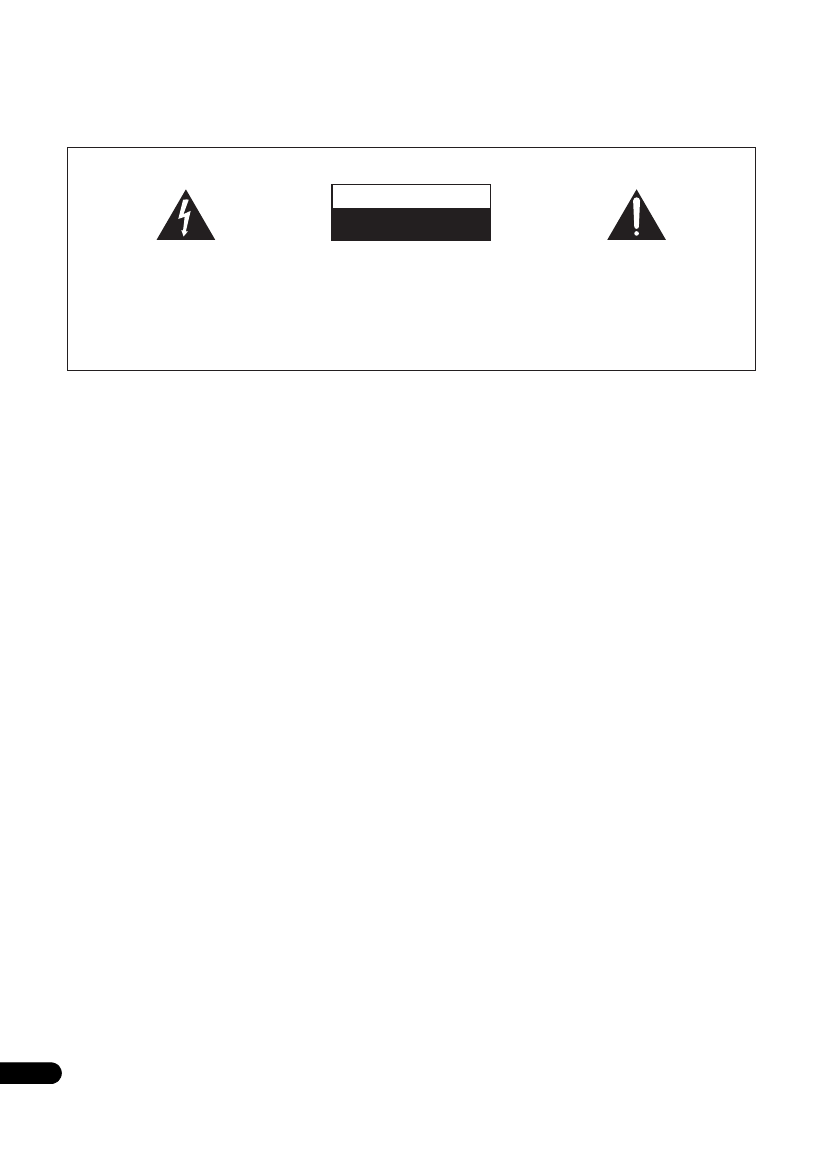
1RXVYRXVUHPHUFLRQVG·DYRLUDFTXLVXQSURGXLW3LRQHHU
9HXLOOH]OLUHDWWHQWLYHPHQWFHPRGHG·HPSORLDILQGHFRQQDvWUHODPDQLqUHG·XWLOLVHUO·DSSDUHLOFRPPHLO
FRQYLHQW&HODIDLWFRQVHUYH]OHPRGHG·HPSORLGHIDoRQjSRXYRLUYRXV\UpIpUHUHQFDVGHQpFHVVLWp
Ce point d’exclamation, placé dans un
triangle équilatéral, a pour but d’attirer
l’attention de l’utilisateur sur la présence,
dans les documents qui accompagnent
l’appareil, d’explications importantes du
point de vue de l’exploitation ou de
l’entretien.
Ce symbole de l’éclair, placé dans un
triangle équilatéral, a pour but d’attirer
l’attention de l’utilisateur sur la présence, à
l’intérieur du coffret de l’appareil, de
“tensions dangereuses” non isolées d’une
grandeur suffisante pour représenter un
risque d’électrocution pour les êtres
humains.
ATTENTION :
POUR ÉVITER TOUT RISQUE
D’ÉLECTROCUTION, NE PAS ENLEVER LE
COUVERCLE (NI LE PANNEAU ARRIÈRE).
AUCUNE PIÈCE RÉPARABLE PAR
L’UTILISATEUR NE SE TROUVE À
L’INTÉRIEUR. CONFIER TOUT ENTRETIEN À
UN PERSONNEL QUALIFIÉ UNIQUEMENT.
ATTENTION
DANGER D´ELECTROCUTION
NE PAS OUVRIR
IMPORTANT
D3-4-2-1-1_A1_Fr
AVERTISSEMENT
Pour éviter les risques d’incendie, ne placez aucune
flamme nue (telle qu’une bougie allumée) sur
l’appareil.
D3-4-2-1-7a_A1_Fr
Milieu de fonctionnement
Température et humidité du milieu de fonctionnement :
De +5 °C à +35 °C (de +41 °F à +95 °F) ; Humidité
relative inférieure à 85 % (orifices de ventilation non
obstrués)
N’installez pas l’appareil dans un endroit mal ventilé ou
un lieu soumis à une forte humidité ou en plein soleil
(ou à une forte lumière artificielle).
D3-4-2-1-7c*_A1_Fr
AVERTISSEMENT
Cet appareil n’est pas étanche. Pour éviter les risques
d’incendie et de décharge électrique, ne placez près de
lui un récipient rempli d’eau, tel qu’un vase ou un pot
de fleurs, et ne l’exposez pas à des gouttes d’eau, des
éclaboussures, de la pluie ou de l’humidité.
D3-4-2-1-3_A1_Fr
PRÉCAUTION DE VENTILATION
Lors de l’installation de l’appareil, veillez à laisser un
espace suffisant autour de ses parois de manière à
améliorer la dissipation de chaleur (au moins 10 cm sur
le dessus, 10 cm à l’arrière et 10 cm de chaque côté).
AVERTISSEMENT
Les fentes et ouvertures du coffret sont prévues pour la
ventilation, pour assurer un fonctionnement stable de
l’appareil et pour éviter sa surchauffe. Pour éviter les
risques d’incendie, ne bouchez jamais les ouvertures et
ne les recouvrez pas d’objets, tels que journaux, nappes
ou rideaux, et n’utilisez pas l’appareil posé sur un tapis
épais ou un lit.
D3-4-2-1-7b*_A1_Fr
AVERTISSEMENT
Avant de brancher l’appareil pour la première, lisez
attentivement la section suivante.
La tension de l’alimentation électrique disponible
varie selon le pays ou la région. Assurez-vous que
la tension du secteur de la région où l’appareil sera
utilisé correspond à la tension requise (par ex. 230
V ou 120 V), indiquée sur le panneau arrière.
D3-4-2-1-4*_A1_Fr
2
Fr
BDP-52FD_UCXCNSM_IBD_FR.book 2 ページ 2011年8月19日 金曜日 午後12時12分
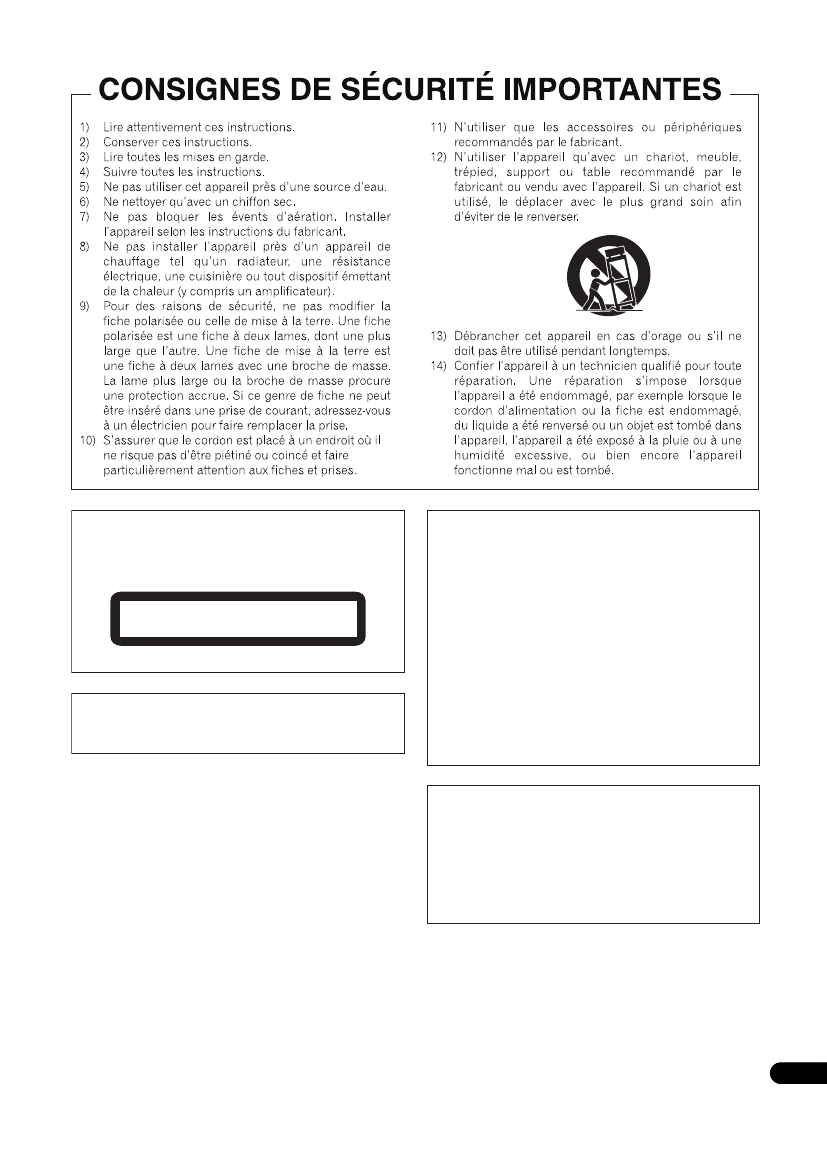
P1-4-2-2_Fr
ATTENTION
Cet appareil est un produit laser de Classe 1, classé
selon l’article IEC 60825-1:2007 relatif à la Sécurité
des produits laser.
APPAREIL À LASER DE CLASSE 1
D58-5-2-2a_A2_Fr
Si la fiche d’alimentation secteur de cet appareil ne
convient pas à la prise secteur à utiliser, la fiche doit
être remplacée par une appropriée. Ce
remplacement et la fixation d’une fiche secteur sur le
cordon d’alimentation de cet appareil doivent être
effectués par un personnel de service qualifié. En cas
de branchement sur une prise secteur, la fiche de
coupure peut provoquer une sérieuse décharge
électrique. Assurez-vous qu’elle est éliminée
correctement après sa dépose.
L’appareil doit être déconnecté en débranchant sa
fiche secteur au niveau de la prise murale si vous
prévoyez une période prolongée de non utilisation
(par exemple avant un départ en vacances).
D3-4-2-2-1a_A1_Fr
Ce produit est destiné à une utilisation domestique
générale. Toute panne due à une utilisation autre qu'à
des fins privées (comme une utilisation à des fins
commerciales dans un restaurant, dans un autocar
ou sur un bateau) et qui nécessite une réparation
sera aux frais du client, même pendant la période de
garantie.
K041_A1_Fr
Cet appareil numérique de la Classe B est conforme
à la norme NMB-003 du Canada.
D8-10-1-3_A1_Fr
3
Fr
BDP-52FD_UCXCNSM_IBD_FR.book 3 ページ 2011年8月19日 金曜日 午後12時12分
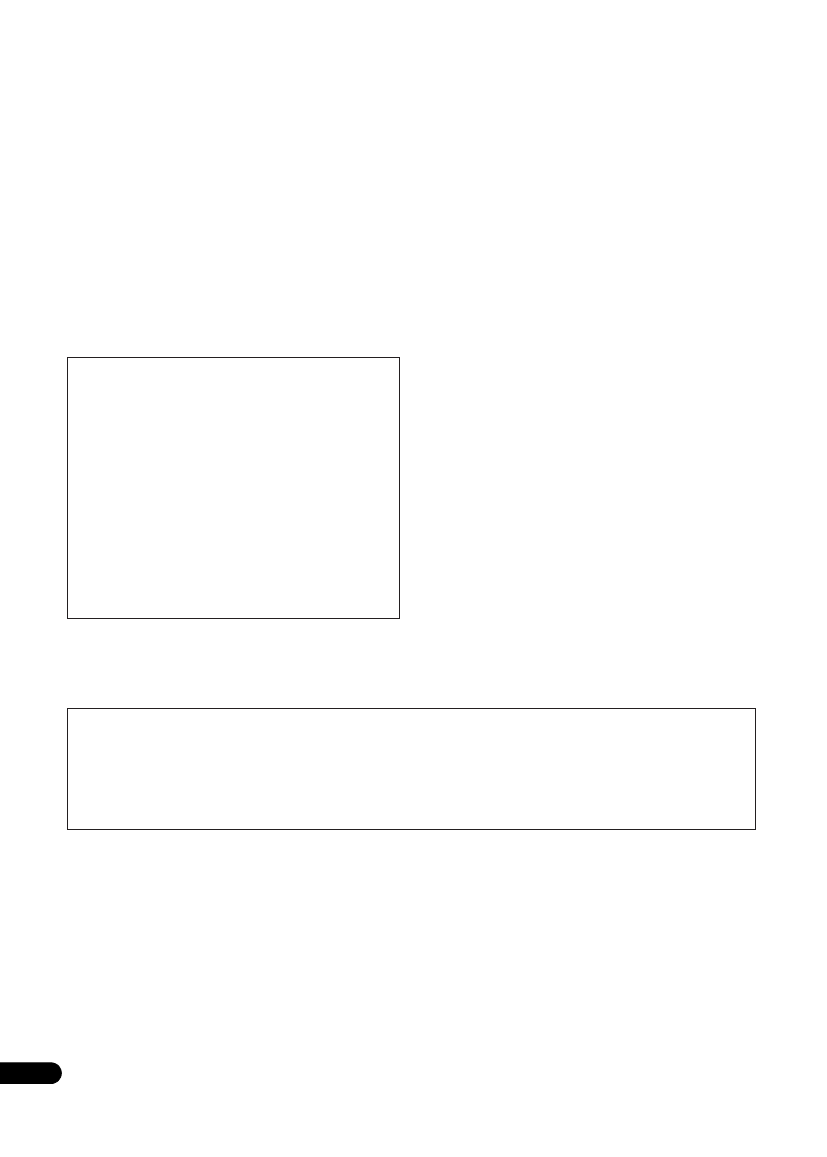
3UÃFDXWLRQVFRQFHUQDQWOHYLVLRQQDJHHQ'
q 6LYRXVUHVVHQWH]XQHIDWLJXHRXXQHJÄQHSHQGDQWOHYLVLRQQDJHGnLPDJHVHQ'FHVVH]GHOHVUHJDUGHU
q /HVHQIDQWVHQSDUWLFXOLHUFHX[GHPRLQVGHDQVVRQWSOXVVHQVLEOHVºODIDWLJXHHWOHVSHUVRQQHVHQFKDUJH
GRLYHQWVXUYHLOOHUWRXWVLJQHGHIDWLJXHRXGHJÄQH
q 3HQGDQWOHYLVLRQQDJHGnLPDJHVHQ'IDLWHVUÃJXOLÂUHPHQWGHVSDXVHV
/HYLVLRQQDJHSURORQJÃGnLPDJHVHQ'VDQVSDXVHSHXWFDXVHUGHODIDWLJXHHWXQLQFRQIRUW
NOTE IMPORTANTE SUR LE CABLE
D’ALIMENTATION
Tenir le câble d’alimentation par la fiche. Ne pas
débrancher la prise en tirant sur le câble et ne pas
toucher le câble avec les mains mouillées. Cela risque
de provoquer un court-circuit ou un choc électrique. Ne
pas poser l’appareil ou un meuble sur le câble. Ne pas
pincer le câble. Ne pas faire de noeud avec le câble ou
l’attacher à d’autres câbles. Les câbles d’alimentation
doivent être posés de façon à ne pas être écrasés. Un
câble abîmé peut provoquer un risque d’incendie ou un
choc électrique. Vérifier le câble d’alimentation de
temps en temps. Contacter le service après-vente
PIONEER le plus proche ou le revendeur pour un
remplacement.
S002*_A1_Fr
La protection de votre ouïe est entre vos
mains
Pour assurer le rendement optimal de votre matériel
et – plus important encore – la protection de votre ouïe,
réglez le volume à un niveau raisonnable. Pour ne pas
altérer votre sens de la perception, le son doit être clair
mais ne produire aucun vacarme et être exempt de
toute distorsion. Votre ouïe peut vous jouer des tours.
Avec le temps, votre système auditif peut en effet
s’adapter à des volumes supérieurs, et ce qui vous
semble un « niveau de confort normal » pourrait au
contraire être excessif et contribuer à endommager
votre ouïe de façon permanente. Le réglage de votre
matériel à un volume sécuritaire AVANT que votre ouïe
s’adapte vous permettra de mieux vous protéger.
CHOISISSEZ UN VOLUME SÉCURITAIRE:
• Réglez d’abord le volume à un niveau inférieur.
• Montez progressivement le volume jusqu’à un niveau
d’écoute confortable ; le son doit être clair et exempt
de distorsions.
• Une fois que le son est à un niveau confortable, ne
touchez plus au bouton du volume.
N’OUBLIEZ PAS DE RESPECTER LES
DIRECTIVES SUIVANTES:
• Lorsque vous montez le volume, assurez-vous de
pouvoir quand même entendre ce qui se passe
autour de vous.
• Faites très attention ou cessez temporairement
l’utilisation dans les situations pouvant s’avérer
dangereuses.
• N’utilisez pas des écouteurs ou un casque d’écoute
lorsque vous opérez un véhicule motorisé ; une telle
utilisation peut créer des dangers sur la route et est
illégale à de nombreux endroits.
S001a_A1_Fr
ATTENTION
L’interrupteur STANDBY/ON de cet appareil ne
coupe pas complètement celui-ci de sa prise secteur.
Comme le cordon d’alimentation fait office de
dispositif de déconnexion du secteur, il devra être
débranché au niveau de la prise secteur pour que
l’appareil soit complètement hors tension. Par
conséquent, veillez à installer l’appareil de telle
manière que son cordon d’alimentation puisse être
facilement débranché de la prise secteur en cas
d’accident. Pour éviter tout risque d’incendie, le
cordon d’alimentation sera débranché au niveau de
la prise secteur si vous prévoyez une période
prolongée de non utilisation (par exemple avant un
départ en vacances).
D3-4-2-2-2a*_A1_Fr
4
Fr
BDP-52FD_UCXCNSM_IBD_FR.book 4 ページ 2011年8月19日 金曜日 午後12時12分

5
Fr
Sommaire
01 Avant de commencer
Contenu de l’emballage . . . . . . . . . . . . . . . . . . . . . . . . . . 6
Mise en place des piles dans la télécommande . . . . . 6
Mise à jour du logiciel . . . . . . . . . . . . . . . . . . . . . . . . . . . . 7
À propos du fonctionnement de ce lecteur avec un
dispositif mobile (iPod, iPhone, iPad, etc.) . . . . . . . . . . . 7
Types de disques/fichiers lisibles. . . . . . . . . . . . . . . . . . . 8
Disques lisibles . . . . . . . . . . . . . . . . . . . . . . . . . . . . . . . . 8
Fichiers lisibles . . . . . . . . . . . . . . . . . . . . . . . . . . . . . . . 11
Noms et fonctions des éléments . . . . . . . . . . . . . . . . . . 12
Télécommande . . . . . . . . . . . . . . . . . . . . . . . . . . . . . . . 12
Face avant . . . . . . . . . . . . . . . . . . . . . . . . . . . . . . . . . . . 14
Panneau arrière. . . . . . . . . . . . . . . . . . . . . . . . . . . . . . . 15
02 Raccordements
Quand un câble HDMI est utilisé . . . . . . . . . . . . . . . . . . 16
À propos de l’HDMI. . . . . . . . . . . . . . . . . . . . . . . . . . . . 16
À propos du Contrôle par l’HDMI . . . . . . . . . . . . . . . . 17
Raccordement d’un téléviseur. . . . . . . . . . . . . . . . . . . 19
Raccordement d’un récepteur ou amplificateur AV . 19
Raccordement des câbles vidéo et audio . . . . . . . . . . . 20
Raccordement d’un téléviseur avec un câble vidéo/
audio. . . . . . . . . . . . . . . . . . . . . . . . . . . . . . . . . . . . . . . . 20
Raccordement d’un récepteur ou amplificateur AV avec
un câble audio numérique optique . . . . . . . . . . . . . . . 20
Raccordement d’un appareil au port USB . . . . . . . . . . 21
À propos des clés USB . . . . . . . . . . . . . . . . . . . . . . . . . 21
Raccordement de la clé USB. . . . . . . . . . . . . . . . . . . . 21
Raccordement au réseau par l’interface LAN. . . . . . . . 22
Connexion à un réseau LAN sans fil . . . . . . . . . . . . . . 22
Raccordement du cordon d’alimentation . . . . . . . . . . . 23
03 Pour commencer
Paramétrage à l’aide du menu Setup Navigator. . . . . . 24
Commande du téléviseur avec la télécommande du
lecteur . . . . . . . . . . . . . . . . . . . . . . . . . . . . . . . . . . . . . . . . 25
Liste des codes de téléviseurs préréglés. . . . . . . . . . . 25
04 Lecture
Lecture de disques ou de fichiers . . . . . . . . . . . . . . . . . 27
Recherche avant et arrière. . . . . . . . . . . . . . . . . . . . . . 28
Lecture de chapitres ou de plages particuliers . . . . . 28
Saut de contenu . . . . . . . . . . . . . . . . . . . . . . . . . . . . . . 28
Lecture au ralenti . . . . . . . . . . . . . . . . . . . . . . . . . . . . . 28
Lecture avant et arrière pas à pas . . . . . . . . . . . . . . . . 28
Lecture répétée d’un passage précis d’un titre ou d’une
plage (Répétition A-B). . . . . . . . . . . . . . . . . . . . . . . . . . 28
Répétition de la lecture (Lecture répétée). . . . . . . . . . 28
Lecture dans l’ordre souhaité (Lecture programmée) 29
Pose de signets . . . . . . . . . . . . . . . . . . . . . . . . . . . . . . . 29
Zoom. . . . . . . . . . . . . . . . . . . . . . . . . . . . . . . . . . . . . . . . 29
Affichage de miniatures . . . . . . . . . . . . . . . . . . . . . . . . 29
Changement de l’angle de prise de vues . . . . . . . . . . 29
Changement des sous-titres . . . . . . . . . . . . . . . . . . . . 30
Affichage des informations du disque . . . . . . . . . . . . 30
Commutation du son et du second son . . . . . . . . . . . 30
Commutation sur la seconde image . . . . . . . . . . . . . . 31
Utilisation de BONUSVIEW ou BD-LIVE . . . . . . . . . . . 31
Fonctions de lecture . . . . . . . . . . . . . . . . . . . . . . . . . . . 32
Utilisation du menu FUNCTION . . . . . . . . . . . . . . . . . . . 33
Lecture à partir d’un temps précis (Recherche
temporelle). . . . . . . . . . . . . . . . . . . . . . . . . . . . . . . . . . . 33
Lecture d’un titre, d’un chapitre ou d’une plage
particulier (Recherche). . . . . . . . . . . . . . . . . . . . . . . . . 33
Lecture d’une plage particulière de disques, de titres
ou d’un chapitre (morceau/fichier) dans un ordre
aléatoire . . . . . . . . . . . . . . . . . . . . . . . . . . . . . . . . . . . . . 34
Continuation de la lecture à partir de la position
spécifiée (Poursuite du visionnage) . . . . . . . . . . . . . . 34
05 Lecture avec Home Media Gallery
À propos de Home Media Gallery. . . . . . . . . . . . . . . . . . 35
À propos de la lecture en réseau . . . . . . . . . . . . . . . . . 35
DLNA Search . . . . . . . . . . . . . . . . . . . . . . . . . . . . . . . . . . 37
Lecture de disque/USB . . . . . . . . . . . . . . . . . . . . . . . . . . 37
Lecture de fichiers photo . . . . . . . . . . . . . . . . . . . . . . . 37
Lecture dans l’ordre souhaité (Playlist) . . . . . . . . . . . . . 37
Ajout de plages ou de fichiers . . . . . . . . . . . . . . . . . . . 37
Lecture de la Playlist. . . . . . . . . . . . . . . . . . . . . . . . . . . 38
Suppression de plages ou fichiers de la Playlist.. . . . 38
06 Lecture de contenus web
Contenus web disponibles . . . . . . . . . . . . . . . . . . . . . . . 39
Lecture de contenus . . . . . . . . . . . . . . . . . . . . . . . . . . . . 39
07 Réglages détaillés
Changement des réglages . . . . . . . . . . . . . . . . . . . . . . . 41
Utilisation de la page Initial Setup. . . . . . . . . . . . . . . . 41
Mise à jour du logiciel. . . . . . . . . . . . . . . . . . . . . . . . . . 47
Rétablissement des réglages par défaut du lecteur . 48
Tableau des codes de langues et Tableau des codes de
pays et régions . . . . . . . . . . . . . . . . . . . . . . . . . . . . . . . 49
08 Informations supplémentaires
Avis relatif à la licence du logiciel . . . . . . . . . . . . . . . . . 50
Précautions d’emploi . . . . . . . . . . . . . . . . . . . . . . . . . . . 59
Déplacement du lecteur . . . . . . . . . . . . . . . . . . . . . . . . 59
Emplacement du lecteur . . . . . . . . . . . . . . . . . . . . . . . 59
Éteignez le lecteur lorsque vous ne l’utilisez pas. . . . 59
Condensation . . . . . . . . . . . . . . . . . . . . . . . . . . . . . . . . 59
Nettoyage du lecteur. . . . . . . . . . . . . . . . . . . . . . . . . . . 59
Attention si lecteur est installé dans un meuble avec
une porte en verre . . . . . . . . . . . . . . . . . . . . . . . . . . . . . 59
Nettoyage de la lentille du capteur . . . . . . . . . . . . . . . 59
Manipulation des disques . . . . . . . . . . . . . . . . . . . . . . 59
En cas de panne . . . . . . . . . . . . . . . . . . . . . . . . . . . . . . . 60
Lecture . . . . . . . . . . . . . . . . . . . . . . . . . . . . . . . . . . . . . . 60
Contrôle . . . . . . . . . . . . . . . . . . . . . . . . . . . . . . . . . . . . . 63
Réseau . . . . . . . . . . . . . . . . . . . . . . . . . . . . . . . . . . . . . . 63
Divers . . . . . . . . . . . . . . . . . . . . . . . . . . . . . . . . . . . . . . . 64
Glossaire . . . . . . . . . . . . . . . . . . . . . . . . . . . . . . . . . . . . . . 65
Spécifications. . . . . . . . . . . . . . . . . . . . . . . . . . . . . . . . . . 67
BDP-52FD_UCXCNSM_IBD_FR.book 5 ページ 2011年8月19日 金曜日 午後12時12分
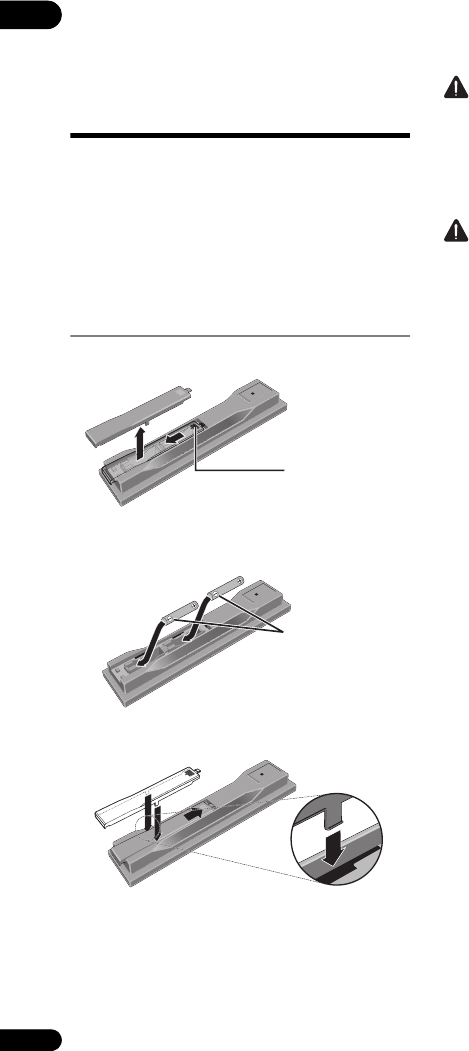
01
6
Fr
Chapitre 1
Avant de commencer
Contenu de
l’emballage
• Télécommande x 1
• Câble vidéo/audio (fiches jaune/blanche/rouge) x 1
• Piles sèches AAA/R03 x 2
•Carte de garantie
• Cordon d’alimentation
• Mode d’emploi (ce manuel)
Mise en place des piles dans
la télécommande
1 Ouvrez le couvercle arrière.
2 Insérez les piles (AAA/R03 x 2).
Insérez les piles en tenant compte des repères / dans
le logement de piles.
3 Fermez le couvercle arrière.
Fermez bien le couvercle (vous devez entendre un clic).
Les piles fournies avec le lecteur servent avant tout à
s’assurer du bon fonctionnement de ce produit et
peuvent ne pas durer très longtemps. Il est conseillé
d’utiliser des piles alcalines dont l’autonomie est
supérieure.
AVERTISSEMENT
• N’utilisez pas ou ne rangez pas les piles en plein soleil
ou à un endroit très chaud, comme dans une voiture
ou près d’un appareil de chauffage. Les piles
risqueraient de fuir, de surchauffer, d’exploser ou de
s’enflammer. Ceci pourrait également réduire leur
durée de vie ou leur performance.
Attention
• N’utilisez que les piles spécifiées à l’exclusion de
toute autre. N’utilisez pas non plus une pile neuve
avec une pile usée.
• Insérez les piles dans la télécommande en les
orientant correctement, comme indiqué par les
symboles de polarité ( et ).
• N’exposez pas les piles à la chaleur, ne les ouvrez pas
ou ne les jetez pas au feu ou dans l’eau.
• La tension des piles peut être différente, même si les
piles semblent identiques. N’utilisez pas différents
types de piles.
• Pour éviter toute fuite d’électrolyte, retirez les piles si
vous prévoyez de ne pas utiliser la télécommande
pendant un certain temps (1 mois ou plus). Si une pile
devait fuir, essuyez soigneusement l’intérieur du
logement puis insérez des piles neuves. Si le liquide
d’une pile devait fuir et se répandre sur votre peau,
lavez-le immédiatement avec une grande quantité
d’eau.
• Lorsque vous mettez des piles usées au rebut, veuillez
vous conformer à la réglementation
gouvernementale ou environnementale en vigueur
dans votre pays ou région.
Appuyez légèrement
sur cette partie et
faites glisser dans le
sens de la flèche.
Insérez d’abord le
côté négatif ().
BDP-52FD_UCXCNSM_IBD_FR.book 6 ページ 2011年8月19日 金曜日 午後12時12分
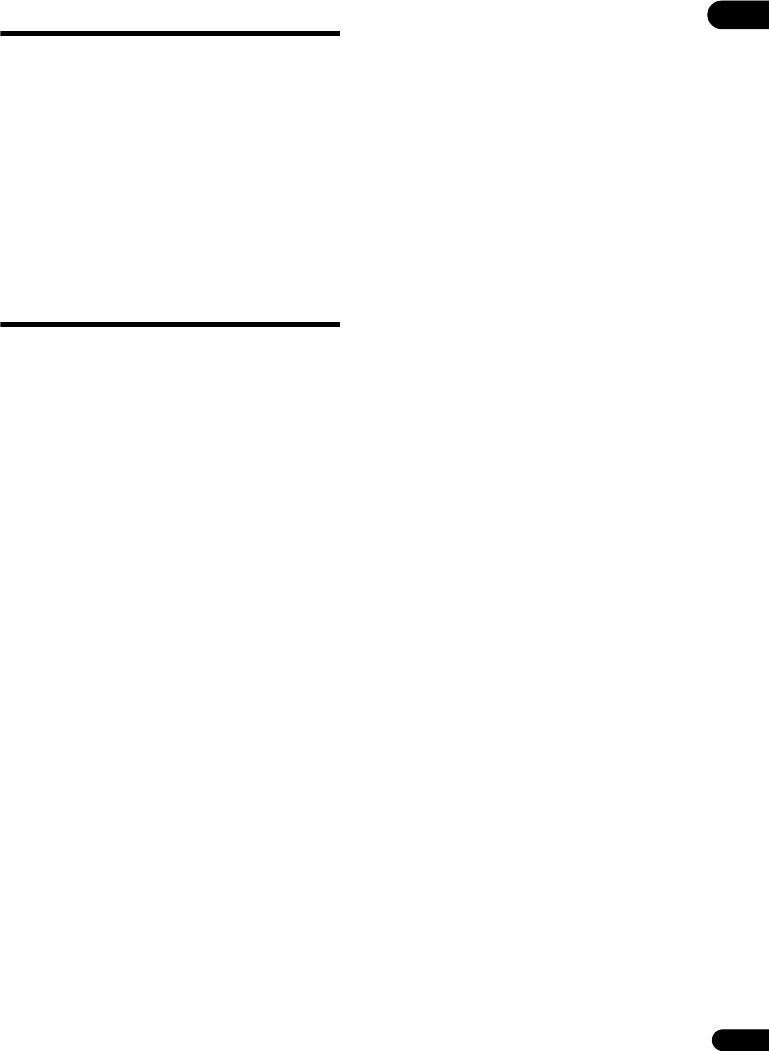
7
Fr
01
Mise à jour du logiciel
Vous trouverez plus d’informations au sujet de ce lecteur
sur le site Pioneer. Consultez ce site pour toute
information sur la mise à jour et les services relatifs à
votre lecteur Blu-ray disc.
http://www.pioneerelectronics.com
À propos du
fonctionnement de ce
lecteur avec un
dispositif mobile
(iPod, iPhone, iPad,
etc.)
L’installation de l’application appropriée sur un dispositif
mobile permet d’agir sur le lecteur depuis le dispositif
mobile.
Pour le détail, reportez-vous aux informations produit sur
le site Pioneer.
Cette application spéciale peut être changée ou arrêtée
sans avis préalable.
BDP-52FD_UCXCNSM_IBD_FR.book 7 ページ 2011年8月19日 金曜日 午後12時12分
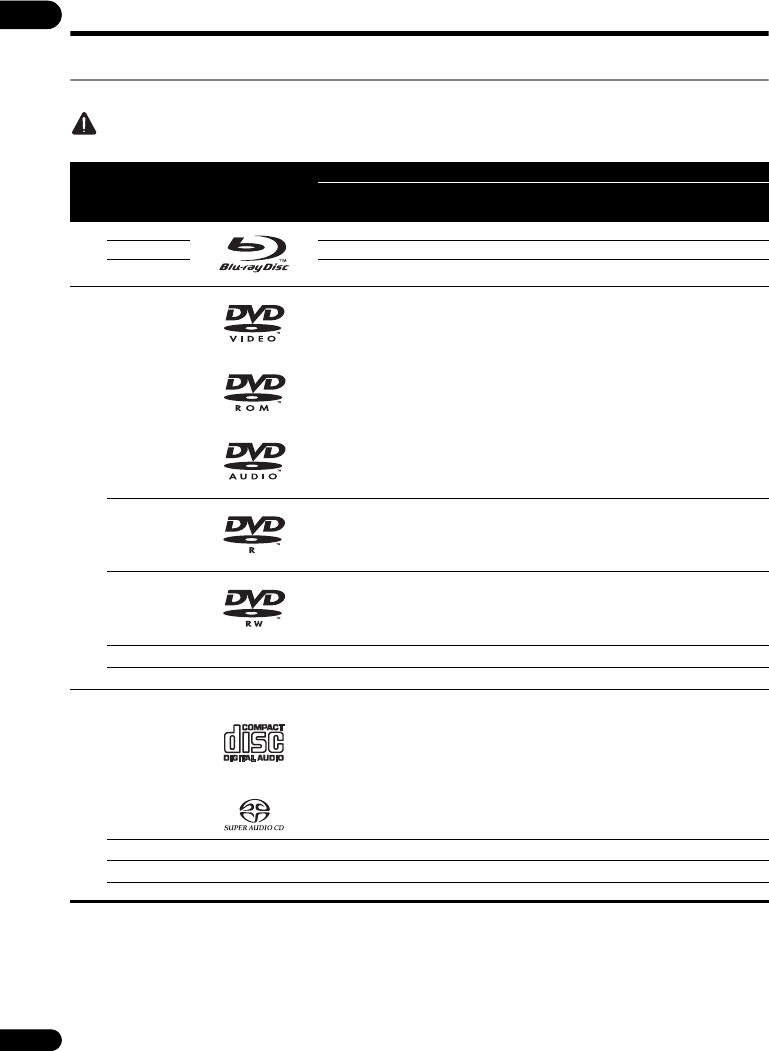
01
8
Fr
Types de disques/fichiers lisibles
Disques lisibles
Les disques portant les logos suivants sur l’étiquette, le carton ou la jaquette peuvent être lus.
Attention
• Attention seuls les disques finalisés peuvent être lus.
Type de disque Logo
Format de l’application
BDMV BDAV DVD-
Vidéo
DVD-
Audio DVD VR CD-DA
DTS-CD
DATA-
DISC1
1. Disques sur lesquels des fichiers vidéo, photo ou audio sont enregistrés. Ce lecteur ne permet pas les enregistrements multi-border ou de
disques multi-session.
BD2
2. Disques double couche compris.
BD-ROM
BD-R
BD-RE
DVD
DVD-ROM
DVD-R2,3,4
3. Les finaliser avant de les lire sur ce lecteur.
4. Les disques DVD-R pour création (3,95 et 4,7 Go) ne peuvent pas être lus.
5
5. Format AVCHD compris.
6
6. Format AVCREC compris.
DVD-RW4,7
7. Les disques DVD-RW Version 1.0 ne peuvent pas être lus.
67
DVD+R2,4
DVD+RW4
CD
CD-DA
(CD audio)8
8. CD vidéo compris.
CD-R4
CD-RW4
CD-ROM
BDP-52FD_UCXCNSM_IBD_FR.book 8 ページ 2011年8月19日 金曜日 午後12時12分
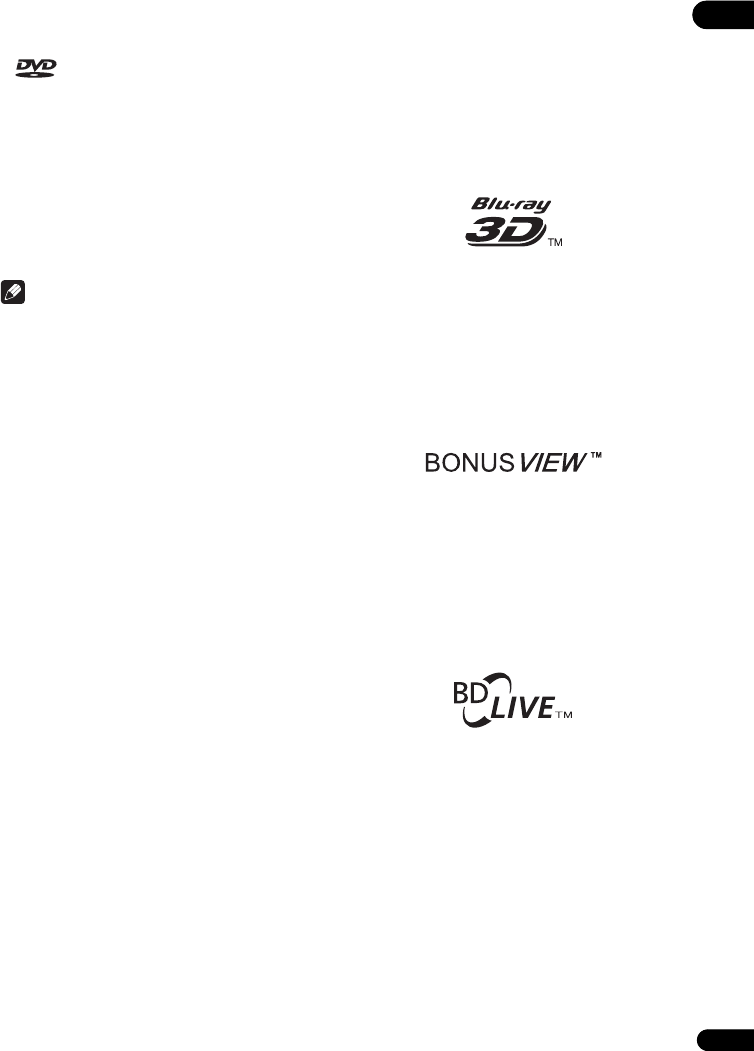
9
Fr
01
•« Blu-ray Disc »‚ « Blu-ray »‚ et le logo « Blu-ray Disc »‚
sont des marques commerciales de Blu-ray Disc
Association.
• est une marque de commerce de DVD
Format/Logo Licensing Corporation.
• Les noms de sociétés et de produits mentionnés ici
sont des marques commerciales ou des marques
déposées de ces sociétés respectives.
Disques illisibles
• HD DVD
• Disques DVD-RAM
Il est possible que certains disques ne figurant pas dans
la liste ci-dessus ne puissent pas non plus être lus.
Remarque
• Certains disques ne pourront pas être lus bien qu’ils
portent un des logos de la page précédente.
• Pour lire un disque de 8 cm, posez le disque dans le
renfoncement destiné aux disques de 8 cm au centre
du tiroir à disque. Aucun adaptateur n’est nécessaire.
Les BD-ROM de 8 cm ne peuvent pas être lus.
À propos des formats audio
Les formats audio suivants sont pris en charge par ce
lecteur :
•Dolby TrueHD
• Dolby Digital Plus
• Dolby Digital
• DTS-HD Master Audio
•DTS-HD High Resolution Audio
• DTS Digital Surround
•MPEG audio (AAC)
• PCM linéaire
Pour bénéficier du son ambiophonique de formats Dolby
TrueHD, Dolby Digital Plus, DTS-HD Master Audio et DTS-
HD High Resolution Audio, il est conseillé de raccorder le
lecteur à un récepteur ou à un amplificateur AV
compatible avec ces formats audio à l’aide d’un câble
HDMI. Après avoir inséré un BD contenant des pistes son
dans un de ces formats audio, sélectionnez le format
audio sur le menu.
Fabriqué sous licence de Dolby Laboratories. Le terme
« Dolby » et le sigle double D sont des marques
commerciales de Dolby Laboratories.
Fabriqué sous licence sous couvert des brevets U.S. N° :
5,956,674; 5,974,380; 6,226,616; 6,487,535; 7,392,195;
7,272,567; 7,333,929; 7,212,872 et d’autres brevets U.S. et
mondiaux, émis et en cours d’enregistrement. DTS-HD, le
Symbole et DTS-HD et le Symbole sont ensemble des
marques déposées et DTS-HD Master Audio | Essential est
une marque commerciale de DTS, Inc. Logiciel inclus dans
ce produit. © DTS, Inc. Tous droits réservés.
Lecture de BD
• Les BD (BDMV) compatibles avec les formats
suivants peuvent être lus.
– Disque Blu-ray Lecture seule (ROM) Format
Version 2
– Disque Blu-ray Enregistrable (R) Format Version 2
– Disque Blu-ray Réenregistrable (RE) Format
Version 3
Ce lecteur prend en charge les BD-ROM Profil 5.
Le logo “Blu-ray 3D” et “Blu-ray 3D” sont des marques
commerciales de Blu-ray Disc Association.
Les fonctions BONUSVIEW, comme la lecture d’une
seconde image (Image dans l’image) et d’un second
son, peuvent être utilisées. Les données utilisées avec
les fonctions BONUSVIEW (les données de la
seconde image (Image dans l’image) et du second
son) peuvent être sauvegardées dans la mémoire.
Pour le détail sur la lecture d’une seconde image et
d’un second son, reportez-vous à la notice du disque.
“BONUSVIEW” est une marque commerciale de Blu-ray
Disc Association.
Vous pouvez utiliser les fonctions BD-LIVE, qui
permettent de télécharger des bandes-annonces ou
d’autres langues pour les dialogues et les sous-titres,
et de jouer des jeux vidéo en ligne, via Internet. Les
données téléchargées grâce à la fonction BD-LIVE
(bandes-annonces, etc.) sont sauvegardées dans la
mémoire. Reportez-vous aux instructions du disque
pour le détail sur les fonctions BD-LIVE.
Le logo “BD-LIVE” est une marque commerciale de
Blu-ray Disc Association
BDP-52FD_UCXCNSM_IBD_FR.book 9 ページ 2011年8月19日 金曜日 午後12時12分
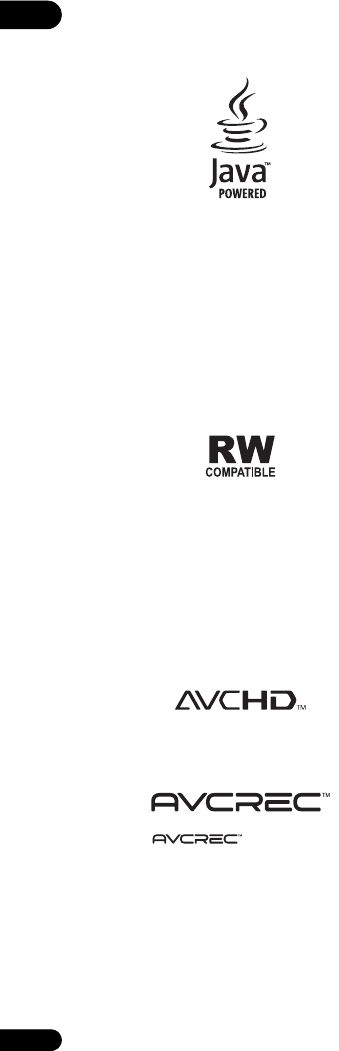
01
10
Fr
Avec les BD-ROM, il est possible d’utiliser les
applications BD-J (Java) pour créer des titres
hautement interactifs, jeux compris.
Oracle et Java sont des marques déposées d'Oracle
Corporation et/ou de ses affiliés. Tout autre nom
mentionné peut correspondre à des marques
appartenant à d'autres propriétaires qu'Oracle.
• Les BD (BDAV) compatibles avec les formats suivants
peuvent être lus.
– Disque Blu-ray Enregistrable (R) Format Version 1
– Disque Blu-ray Réenregistrable (RE) Format
Version 2
Lecture de DVD
Cette étiquette indique que les disques DVD-RW
enregistrés dans le format VR (format d’enregistrement
vidéo) peuvent être lus. Toutefois, dans le cas de disques
enregistrés avec un programme crypté pour un
enregistrement unique, la lecture n’est possible qu’à l’aide
d’un dispositif compatible avec le CPRM.
L’AVCHD est un format haute définition (HD) pour
caméscope numérique permettant d’enregistrer sur
certains supports en haute définition grâce à des
technologies de compression extrêmement
performantes.
“AVCHD” et le logo “AVCHD” sont des marques
commerciales de Panasonic Corporation et de Sony
Corporation.
“AVCREC” et sont des marques
commerciales.
À propos des codes régionaux
Des codes régionaux sont attribués aux Lecteur Blu-ray
Disc et aux disques BD-ROM ou DVD-Vidéo en fonction
de la région où ils sont commercialisés.
Les codes régionaux de ce lecteur sont les suivants :
•BD-ROM : A
• DVD-Vidéo : 1
Les disques ne contenant pas ces codes ne peuvent pas
être lus. Les disques suivants peuvent être lus sur ce
lecteur.
• BD : A (A compris) et ALL
• DVD : 1 (1 compris) et ALL
Lecture de CD
Au sujet de la copie de CD protégés : Ce lecteur se
conforme aux spécifications du format CD audio. Il ne
prend pas en charge la lecture ou les fonctions des
disques non conformes à ces spécifications.
Lecture de DualDisc
Un DualDisc est un disque à deux faces dont une face
renferme les données du DVD — données vidéo, données
audio, etc. — et l’autre face les données non DVD, par
exemple les matériaux audionumériques.
La face DVD d’un DualDisc peut être lue sur ce lecteur.
La face audio, non DVD du disque ne peut pas être lue par
ce lecteur.
Il est possible que lors du chargement ou de l’éjection
d’un DualDisc, la face opposée à la face de lecture soit
rayée. La lecture d’un disque rayé n’est pas possible.
Pour tout complément d’informations sur les
spécifications du DualDisc, consultez le fabricant du
disque ou le magasin d’achat.
BDP-52FD_UCXCNSM_IBD_FR.book 10 ページ 2011年8月19日 金曜日 午後12時12分
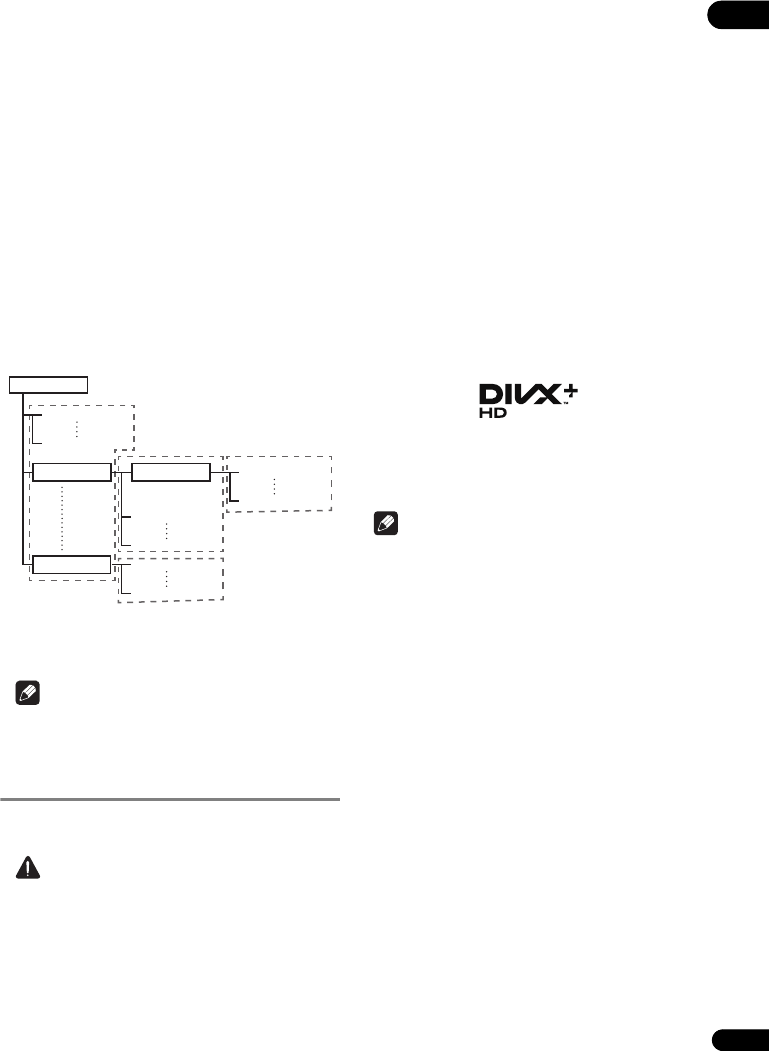
11
Fr
01
Lecture de disques créés sur un
ordinateur ou un enregistreur de BD/
DVD
• Du fait des réglages de l’application ou de
l’environnement de l’ordinateur, la lecture de disques
enregistrés sur un ordinateur peut être impossible.
Enregistrez vos disques dans un format lisible sur ce
lecteur. Pour le détail, contactez votre revendeur.
• La lecture de disques enregistrés sur un ordinateur ou
un enregistreur BD/DVD ne sera pas impossible, si les
caractéristiques du disque, des éraflures, de la saleté
sur le disque, de la saleté sur la lentille de l’enregistreur,
etc. n’ont pas permis d’effectuer une gravure de qualité.
À propos des dossiers et des fichiers
vidéo, audio et photo
Les fichiers audio et photo peuvent être lus sur ce lecteur
si les dossiers du disque ou de la clé USB sont créés de
la façon suivante.
Exemple de la structure de dossiers :
* Le nombre de dossiers et de fichiers dans un seul
dossier (dossier principal compris) se limite à 256. Ne
créez pas plus de 5 niveaux de dossiers.
Remarque
• Les noms de fichiers et dossiers s’affichant sur ce
lecteur peuvent être différents de ceux qui s’affichent
sur l’ordinateur.
Fichiers lisibles
Les fichiers vidéo, photo et audio enregistrés sur les DVD
et les CD peuvent être lus.
Attention
• Parmi les DVD, seuls ceux qui sont enregistrés avec
le système de fichiers ISO 9660 peuvent être lus.
• Certains fichiers ne pourront pas être lus.
• Avec certains fichiers, il peut être impossible
d’utiliser certaines fonctions lors de la lecture.
• Certains fichiers ne pourront pas être lus bien qu’ils
aient l’extension d’un fichier lisible sur ce lecteur.
• Les fichiers protégés par le DRM (Gestion numérique
des droits) ne peuvent pas être lus (fichiers VOD DivX
non compris).
Formats de fichiers vidéo pris en
charge
• DivX Plus HD
DivX Certified® pour la lecture de vidéos DivX® et
DivX PlusTM HD (H.264/MKV) d’un maximum de
1080p HD, contenu facturé compris.
À PROPOS DES VIDÉOS DIVX : DivX® est un format
vidéo numérique créé par DivX, Inc. Ce lecteur est un
appareil officiel DivX Certified® pouvant lire les
vidéos DivX. Consultez le site divx.com pour les
informations et outils logiciels relatifs à la conversion
de fichiers en vidéo DivX.
À PROPOS DE LA VIDÉO DIVX À LA DEMANDE : Cet
appareil certifié DivX® doit être enregistré afin de
pouvoir lire des vidéos DivX à la demande (VOD). Pour
obtenir votre code d’enregistrement, localisez la
section VOD DivX dans utilisation des menus. Allez
sur le site vod.divx.com pour savoir comment
terminer votre enregistrement.
DivX®, DivX Certified®, DivX PlusTM HD et les logos
afférents sont des marques commerciales de DivX, Inc.
utilisées sous licence.
Remarque
• Cet appareil DivX® Certified doit être immatriculé
pour pouvoir lire des vidéos à la demande DivX (VOD).
Obtenez d’abord le numéro d’immatriculation VOD
DivX de votre appareil et spécifiez-le lors de
l’immatriculation. Important : Les vidéos VOD DivX
sont protégées par un système DivX DRM (Gestion
numérique des droits) qui restreint la lecture aux
appareils certifiés DivX immatriculés. Si vous essayez
de lire une vidéo VOD DivX non autorisée pour votre
appareil, le message Authorization Error apparaîtra
et la vidéo ne pourra pas être vue. Consultez le site
www.divx.com/vod pour plus d’informations.
– Le numéro d’immatriculation VOD DivX de ce
lecteur peut être vérifié dans Home Menu
Initial Setup Playback DivX(R) VOD DRM
Registration Code (page 44).
– Le nombre de visionnages est limité pour certains
fichiers VOD DivX. Lorsque vous regardez ces
fichiers sur votre lecteur, le nombre restant de
visionnages est indiqué. Les fichiers pour lesquels
le nombre de visionnage indiquent 0 ne peuvent
pas être lus (Rental Expired s’affiche). Les fichiers
pour lesquels le nombre de visionnage n’est pas
limité peuvent être visionnés à volonté (le nombre
restant de visionnages n’apparaît pas).
*
*
*
*
Dossier principal
Dossier 01
Dossier XX
Dossier
001.jpg/001.mp3
xxx.jpg/xxx.mp3
001.jpg/001.mp3
xxx.jpg/xxx.mp3
001.jpg/001.mp3
xxx.jpg/xxx.mp3
001.jpg/001.mp3
xxx.jpg/xxx.mp3
BDP-52FD_UCXCNSM_IBD_FR.book 11 ページ 2011年8月19日 金曜日 午後12時12分
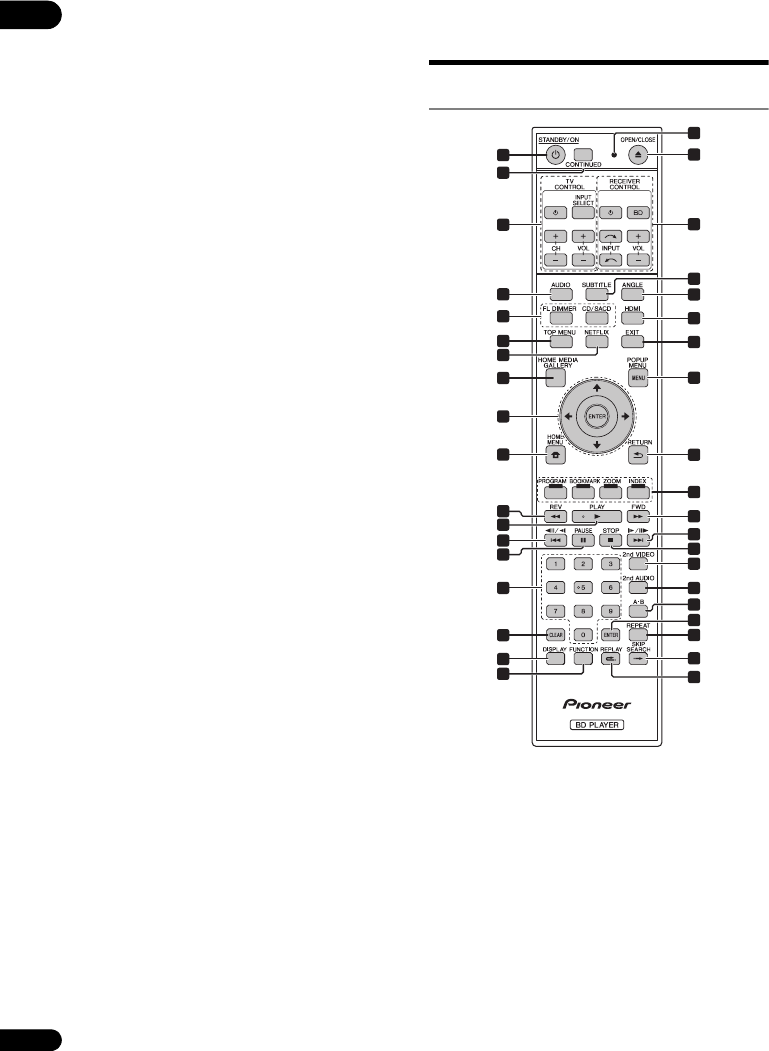
01
12
Fr
•MKV
Les fichiers MKV peuvent être lus.
– MKV est un format de fichier permettant de réunir
plusieurs fichiers audio et vidéo en un seul fichier.
–Les fichiers suivants peuvent être lus :
Résolution : Jusqu’à 1 280 x 720
Extension : “.mkv” ou “.MKV”
• Windows Media™ Video (WMV)
Les fichiers Windows Media™ Video (WMV) peuvent
être lus.
–Les fichiers suivants peuvent être lus :
Résolution : Jusqu’à 1 280 x 720
Extension : “wmv” ou “WMV”
– Les fichiers compressés avec Windows Media™
Encoder Série 9 peuvent être lus.
– Windows Media est une marque déposée ou une
marque commerciale de Microsoft Corporation aux
États-Unis et/ou dans d’autres pays.
– Ce produit intègre une technologie détenue par
Microsoft Corporation, qui ne peut être utilisée et
distribuée que sous licence de Microsoft Licensing,
Inc.
Formats de fichiers photo pris en
charge
•JPEG
• HD JPEG
• JPEG progressif
Format de fichier : JFIF Ver. 1.02/Exif Ver. 2.2
Résolution : Jusqu’à 4 096 x 4 096 pixels
Formats de fichiers audio pris en
charge
•Windows Media™ Audio 9 (WMA9)
Débits binaires : Jusqu’à 192 kbps
Fréquences d’échantillonnage : 22,05 kHz, 32 kHz,
44,1 kHz et 48 kHz
•MPEG-1 Audio Layer 3 (MP3)
Débits binaires : Jusqu’à 320 kbps
Fréquences d’échantillonnage : 8 kHz, 11,025 kHz,
12 kHz, 16 kHz, 22,05 kHz, 24 kHz, 32 kHz, 44,1 kHz et
48 kHz
Extensions des fichiers lisibles
•Fichiers vidéo
.divx, .mkv, .wmv et .avi
•Fichiers photo
.jpg et .jpeg
•Fichiers audio
.wma et .mp3
Noms et fonctions des
éléments
Télécommande
1STANDBY/ON – Sert à mettre le lecteur en ou hors
service.
2 CONTINUED – Pour continuer la lecture à partir d’un
point précis. (page 34)
3 TV CONTROL – (page 25)
4 AUDIO – (page 30)
1
12
20
26
23
24
25
37
29
36
35
38
27
22
19
3
4
5
13
14
18
17
16
30
34
31
6
10
28
7
8
9
11
32
33
21
2
15
BDP-52FD_UCXCNSM_IBD_FR.book 12 ページ 2011年8月19日 金曜日 午後12時12分
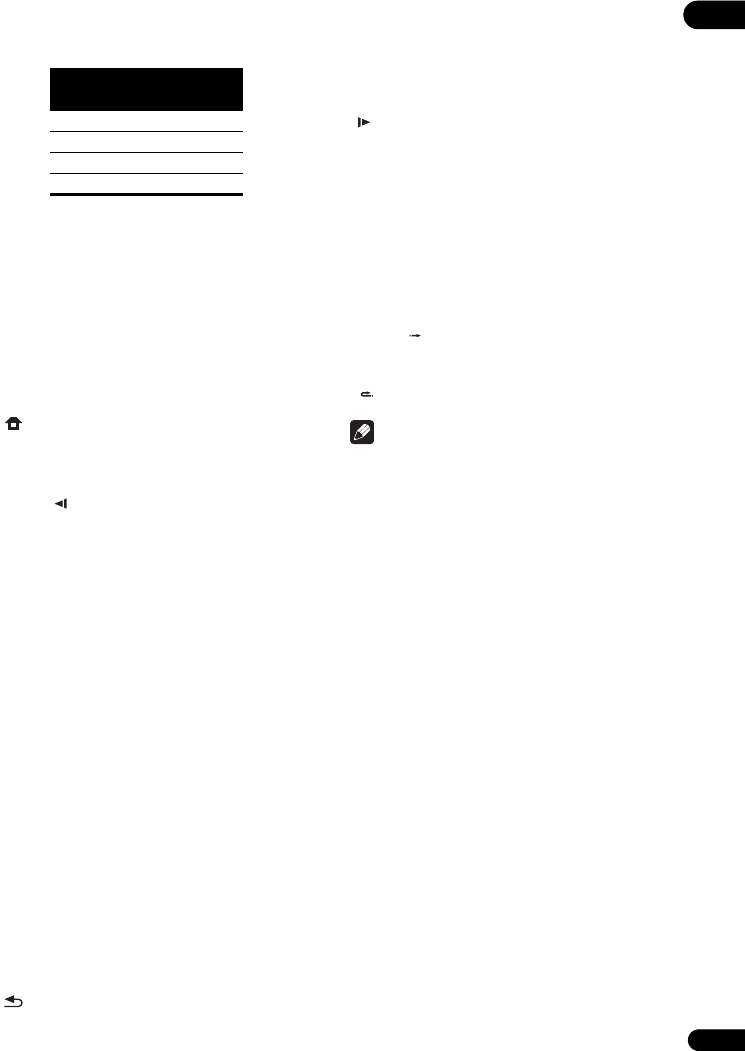
13
Fr
01
5FL DIMMER – À chaque pression de cette touche, la
luminosité de l’afficheur de la face avant change et/
ou l’état des témoins sur la face avant change de la
façon indiquée dans le tableau suivant.
CD/SACD – Pour les disques hybrides, sert à basculer
entre les couches CD et SACD.
6 TOP MENU – Sert à afficher la première page du
menu d’un BD-ROM ou DVD-Vidéo.
7 NETFLIX – (page 39)
8 HOME MEDIA GALLERY – (page 35)
9///- – Sert à sélectionner des éléments,
changer des réglages et déplacer le curseur.
ENTER – Sert à exécuter l’élément sélectionné ou à
valider un réglage qui a été changé, etc.
10 HOME MENU – (page 41)
11 REV – (page 28)
12 PLAY – (page 27)
13 // – (page 28)
14 PAUSE – (page 27)
15 Touches numériques – Servent à sélectionner et lire
le titre/le chapitre/la plage que vous voulez voir ou
écouter ainsi que les éléments des menu.
16 CLEAR – Sert à effacer un nombre saisi, etc.
17 DISPLAY – (page 30)
18 FUNCTION – (page 33)
19 LED de la télécommande – S’allume lorsqu’un
signal de commande est envoyé par la
télécommande. Clignote lorsque le code de bande TV
est spécifié.
20 OPEN/CLOSE – Sert à ouvrir et fermer le tiroir à
disque.
21 RECEIVER CONTROL
22 SUBTITLE – (page 30)
23 ANGLE – (page 29)
24 HDMI – Sert à changer la résolution des signaux
vidéo sortant de la prise HDMI OUT (page 42).
25 EXIT – (page 39)
26 POP UP MENU/MENU – Sert à afficher les menus
d’un BD-ROM ou DVD-Vidéo.
27 RETURN – Sert à revenir à la page précédente.
28 Touches de couleur – Servent à naviguer sur les
menus du BD-ROM.
PROGRAM – (page 28)
BOOK MARK – (page 29)
ZOOM – (page 29)
INDEX – (page 29)
29 FWD – (page 28)
30 // – (page 28)
31 STOP – (page 27)
32 2nd VIDEO – (page 31)
33 2nd AUDIO – (page 30)
34 A-B – (page 28)
35 ENTER – Sert à exécuter l’élément sélectionné ou à
valider un réglage qui a été changé, etc.
36 REPEAT – (page 28)
37 SKIP SEARCH – Sert à avancer de 30 secondes
lorsque SKIP SEARCH est pressé pendant la
lecture.
38 REPLAY – Sert à reculer de 10 secondes lorsque
REPLAY est pressé pendant la lecture.
Remarque
• Cette télécommande est pourvue de deux touches
ENTER (9 et 35 mentionnées ci-dessus).
• Pour utiliser un récepteur AV pourvu d’un réglage du
mode de commande à distance à l’aide des touches
RECEIVER CONTROL, réglez le mode de commande
à distance du récepteur sur “1”. Pour le détail,
reportez-vous au mode d’emploi du récepteur AV.
Afficheur de
la face avant
Témoins
PQLS FL OFF
Lumineux Allumé Éteint
Moyen Allumé Éteint
Sombre Allumé Éteint
Éteint Éteint Allumé
BDP-52FD_UCXCNSM_IBD_FR.book 13 ページ 2011年8月19日 金曜日 午後12時12分
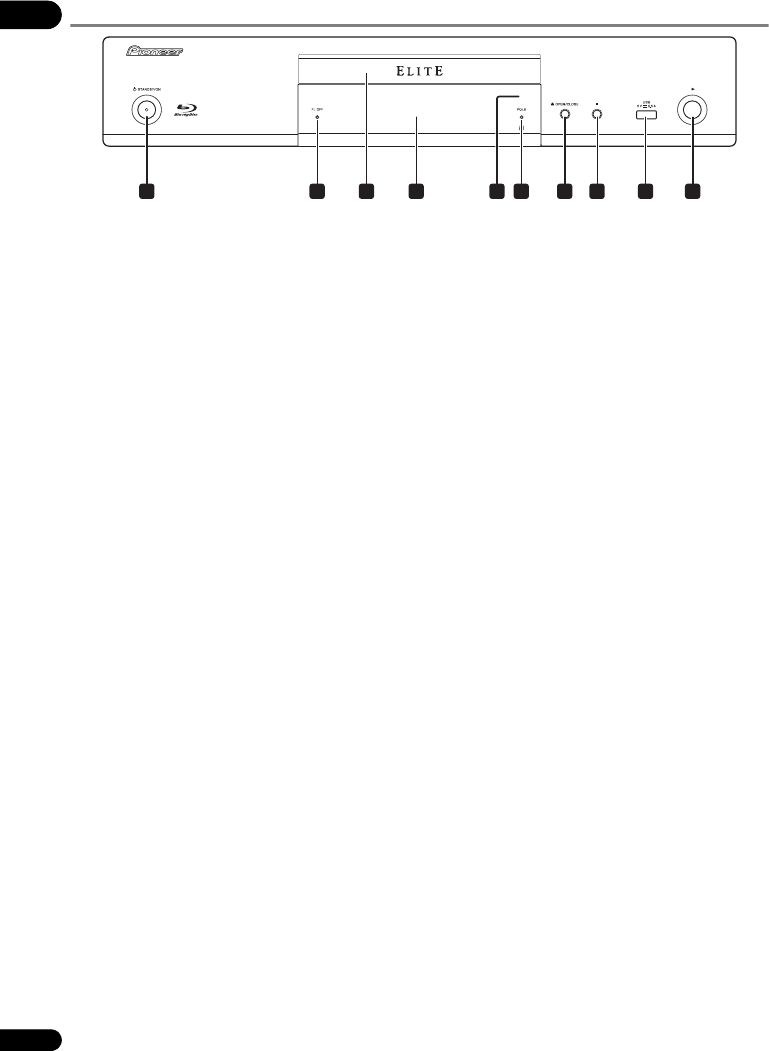
01
14
Fr
Face avant
1STANDBY/ON – Sert à allumer ou éteindre le
lecteur.
2 Témoin FL OFF – (page 13)
3 Tiroir à disque
4 Afficheur de la face avant
5 Capteur de télécommande – Orientez la
télécommande vers le capteur, puis utilisez-la à
moins de 7 m.
Le lecteur ne parviendra pas à capter les signaux de
la télécommande si une lumière fluorescente se
trouve à proximité. Dans ce cas, éloignez le lecteur de
la lumière fluorescente.
6 Témoin PQLS – (page 18)
7 OPEN/CLOSE – Sert à ouvrir et fermer le tiroir à
disque.
8 – Sert à arrêter la lecture.
9 Port USB – (page 21)
10 – Sert à démarrer la lecture.
1 2 3 4 6 7 8 9
10
5
BDP-52FD_UCXCNSM_IBD_FR.book 14 ページ 2011年8月19日 金曜日 午後12時12分
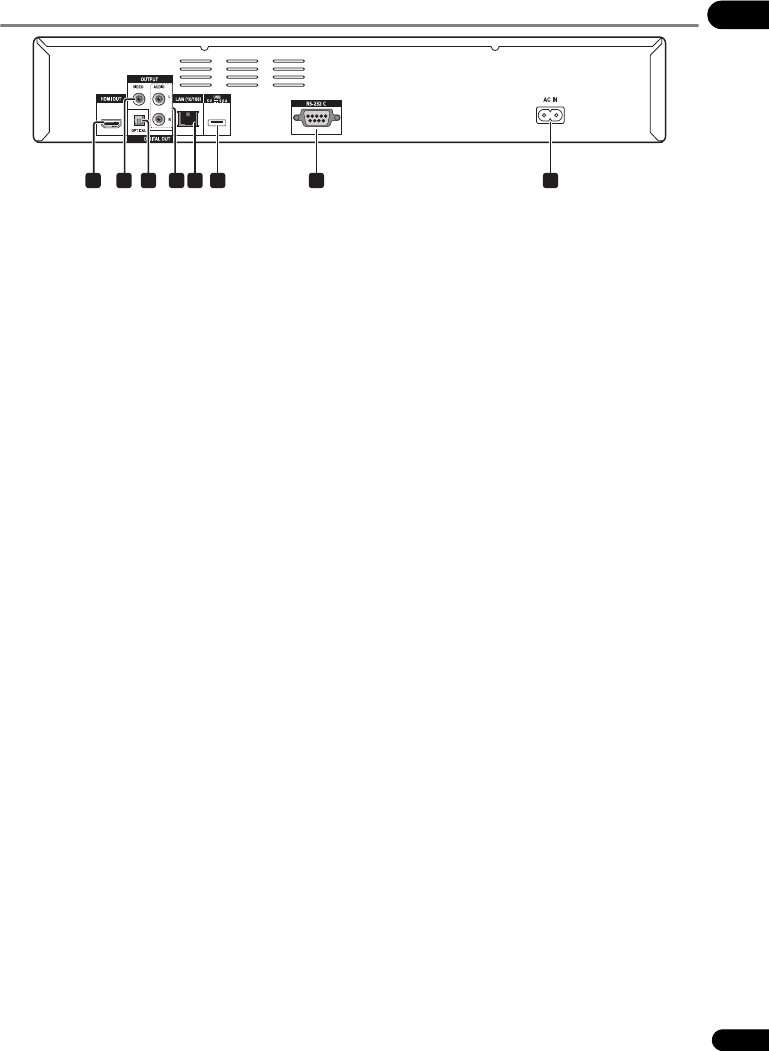
15
Fr
01
Panneau arrière
1 Prise HDMI OUT – (page 16)
2Prises VIDEO OUTPUT – (page 20)
3 Prise DIGITAL OUT (OPTICAL) – (page 20)
4 Prises AUDIO OUTPUT – (page 20)
5 Prise LAN (10/100) – (page 22)
6 Port USB – (page 21)
7 Prise RS-232C – Cette prise n’fest pas utilisée.
8AC IN – (page 23)
1 2 43 5 6 87
BDP-52FD_UCXCNSM_IBD_FR.book 15 ページ 2011年8月19日 金曜日 午後12時12分
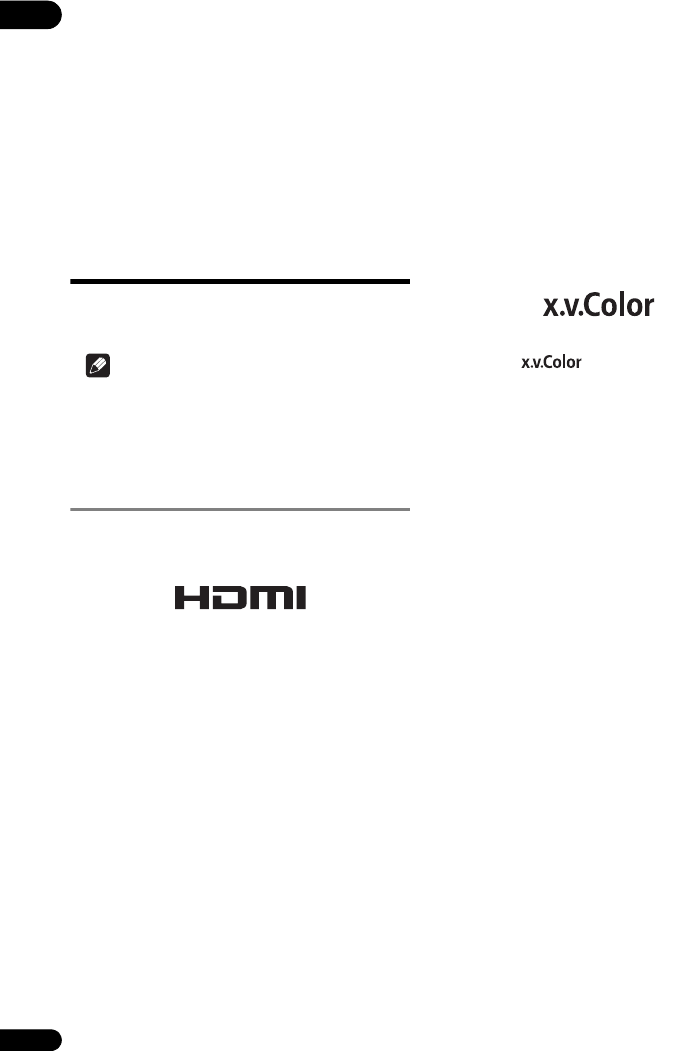
02
16
Fr
Chapitre 2
Raccordements
Veillez à toujours éteindre les appareils et à débrancher le
cordon d’alimentation de la prise secteur avant de
raccorder un appareil ou de changer les liaisons.
Après le raccordement, effectuez les réglages dans le
menu Setup Navigator selon le type de câble raccordé
(page 24).
Reportez-vous aussi au mode d’emploi de l’appareil
raccordé.
Quand un câble HDMI
est utilisé
Les signaux audio et vidéo peuvent être transmis aux
appareils compatibles HDMI sous forme de signaux
numériques sans perte de la qualité sonore ou vidéo.
Remarque
• Effectuez les réglages dans le menu Setup
Navigator selon l’appareil compatible HDMI
raccordé (page 24).
• Selon le câble HDMI utilisé, les signaux vidéo 1080p
peuvent ne pas être fournis.
À propos de l’HDMI
Ce lecteur intègre l’interface multimédia haute définition
(HDMI®).
HDMI, le logo HDMI et High-Definition Multimedia
Interface sont des marques commerciales ou des marques
déposées de HDMI Licensing, LLC aux États-Unis et dans
d’autres pays.
Le lecteur prend en charge le format Deep Color.
Les lecteurs classiques peuvent transmettre un signal
vidéo avec une profondeur de couleur de 8 bits dans les
formats YCbCr 4:4:4 ou RGB ; les lecteurs prenant en
charge le format Deep Color peuvent transmettre un
signal vidéo avec une profondeur de couleur supérieure à
8 bits pour chaque composante couleur. Il est donc
possible d’obtenir des dégradés de couleur plus subtils
lorsque ce lecteur est raccordé à un téléviseur
compatible Deep Color est raccordé.
Ce produit est compatible avec le “x.v.Color” qui donne un
spectre de couleurs plus étendu répondant aux
spécifications xvYCC.
Le spectre des couleurs étendu permet de restituer des
couleurs naturelles et plus fidèles que jamais lors de la
lecture de signaux vidéo conformes aux normes “xvYCC”,
quand le lecteur est raccordé à un téléviseur “x.v.Color”,
etc.
“x.v.Color” est le nom promotionnel donné aux produits
capables de restituer un spectre de couleurs plus étendu,
répondant aux spécifications des standards
internationaux définis comme xvYCC.
“x.v.Color” et
sont des marques
commerciales de Sony Corporation.
Signaux audio lisibles par la prise
HDMI OUT
•Dolby TrueHD
• Dolby Digital Plus
• Dolby Digital
•DTS-HD Master Audio
•DTS-HD High Resolution Audio
• DTS Digital Surround
•MPEG-2 AAC
• PCM linéaire
Des signaux audio PCM linéaires peuvent être
transmis s’ils remplissent les conditions suivantes :
– Fréquence d’échantillonnage : 32 kHz à 192 kHz
– Nombre de voies : 8 au maximum (6 au maximum
pour une fréquence d’échantillonnage de 192 kHz)
Lorsqu’un appareil DVI est raccordé
•Il n’est pas possible de raccorder des appareils
DVI (écrans d’ordinateur, par exemple) s’ils ne
sont pas compatibles avec l’HDCP. L’HDCP est une
norme visant à protéger les contenus audiovisuels via
l’interface DVI/HDMI.
• Aucun signal audio n’est restitué. Utilisez un câble
audio, etc. pour le raccordement.
• Ce lecteur peut être raccordé à des appareils
compatibles HDMI. Lorsqu’il est raccordé à un
appareil DVI, et selon l’appareil DVI, il se peut qu’il ne
fonctionne pas correctement.
BDP-52FD_UCXCNSM_IBD_FR.book 16 ページ 2011年8月19日 金曜日 午後12時12分
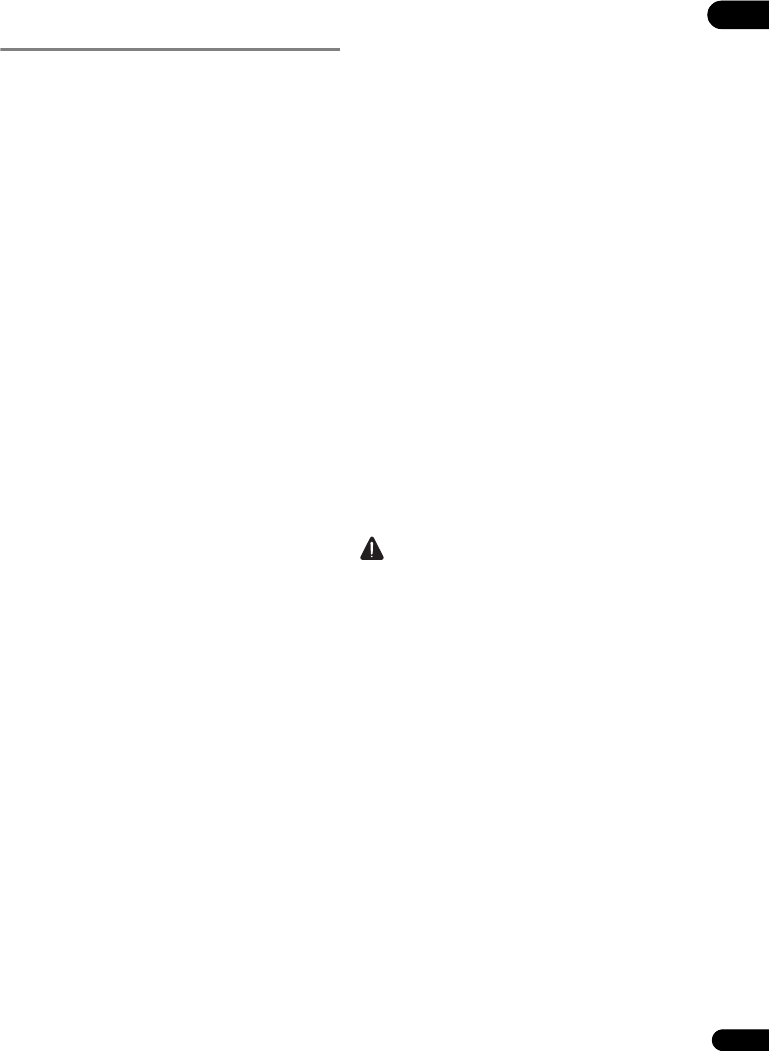
17
Fr
02
À propos du Contrôle par
l’HDMI
Les fonctions sont opérantes lorsqu’un Téléviseur à
Écran Plat ou un système AV Pioneer (récepteur ou
amplificateur AV, etc.), compatible avec le Contrôle par
l’HDMI, est raccordé au lecteur à l’aide d’un câble HDMI.
Reportez-vous aussi au mode d’emploi du Téléviseur à
Écran Plat et du système AV (récepteur ou amplificateur
AV, etc.).
Pour utiliser le Contrôle par l’HDMI
• Le Contrôle par l’HDMI fonctionne dans la mesure où
il est réglé sur Activé sur tous les appareils raccordés
à l’aide de câbles HDMI.
• Lorsque vous avez relié et réglé tous les appareils,
assurez-vous que l’image du lecteur apparaît bien sur
le Téléviseur à Écran Plat. (Ceci est également
nécessaire lorsque vous changez les appareils
raccordés et rebranchez les câbles HDMI.) Le
Contrôle par l’HDMI n’agit peut-être pas
correctement si l’image du lecteur ne s’affiche pas
correctement sur le Téléviseur à Écran Plat.
• Utilisez des câble HDMI haute vitesse si vous voulez
utiliser le Contrôle par l’HDMI. Le Contrôle par l’HDMI
peut ne pas agir correctement si vous utilisez d’autres
câbles HDMI.
• Sur certains modèles, le Contrôle par l’HDMI est
appelé “KURO LINK” ou “HDMI Control”.
• Le Contrôle par l’HDMI n’opère pas avec les appareils
d’autres marques, même si ce lecteur est raccordé
par un câble HDMI.
Que peut faire le Contrôle par
l’HDMI
• Transmettre une image de qualité optimale au
Téléviseur à Écran Plat compatible avec le
Contrôle par l’HDMI.
Lorsque le Contrôle par l’HDMI est activé, les signaux
vidéo d’une qualité vidéo optimale pour le Contrôle
par l’HDMI sortent de la prise HDMI du lecteur.
• Permet d’agir sur le lecteur avec la télécommande
du Téléviseur à Écran Plat.
Certaines fonctions du lecteur, comme la marche et
l’arrêt de la lecture et l’affichage des menus, peuvent
être exécutées depuis le Téléviseur à Écran Plat.
• Afficher l’image du lecteur sur l’écran du
Téléviseur à Écran Plat. (Sélection automatique)
L’entrée change automatiquement sur le Téléviseur à
Écran Plat et le système AV (récepteur ou
amplificateur AV, etc.) lorsque la lecture démarre sur
le lecteur ou lorsque la page Home Menu est affichée.
Lorsque l’entrée change, l’image de lecture ou la
page Home Menu s’affiche sur le Téléviseur à Écran
Plat.
• Allumer et éteindre le Téléviseur à Écran Plat et le
lecteur. (Mise en service simultanée)
Si le Téléviseur à Écran Plat est éteint lorsque vous
procédez à la lecture sur le lecteur ou affichez la page
Home Menu, il s’allumera automatiquement.
Lorsque vous éteignez le Téléviseur à Écran Plat, le
lecteur s’éteint automatiquement.
Sound Retriever Link
À propos de la fonction Sound Retriever Link
La fonction Sound Retriever Link est une technologie
visant à contrôler par l’HDMI la correction de la qualité
des signaux audio compressés devant être restitués par
le récepteur AV raccordé.
Cette fonction permet de restituer un son de plus grande
qualité en activant automatiquement la correction sonore
du récepteur AV raccordé.
La fonction Sound Retriever Link de ce lecteur agit
essentiellement dans les situations suivantes.
• Le flux audio PC est lu par des dispositifs USB ou via
un réseau.
• Le récepteur AV Pioneer compatible avec la fonction
Sound Retriever Link est raccordé à ce lecteur par un
câble HDMI et le lecteur est réglé de la façon suivante
(page 42).
Control : On
• Reportez-vous aussi aux instructions du récepteur
AV.
• Consultez le site Pioneer pour les récepteurs AV
compatibles avec la fonction Sound Retriever Link.
Attention
• Raccordez directement le lecteur au récepteur AV
Pioneer compatible avec la fonction Sound Retriever
Link. L’interruption d’une liaison directe avec un
amplificateur ou un convertisseur AV (par exemple
une coupure de l’HDMI) peut causer un
dysfonctionnement.
BDP-52FD_UCXCNSM_IBD_FR.book 17 ページ 2011年8月19日 金曜日 午後12時12分
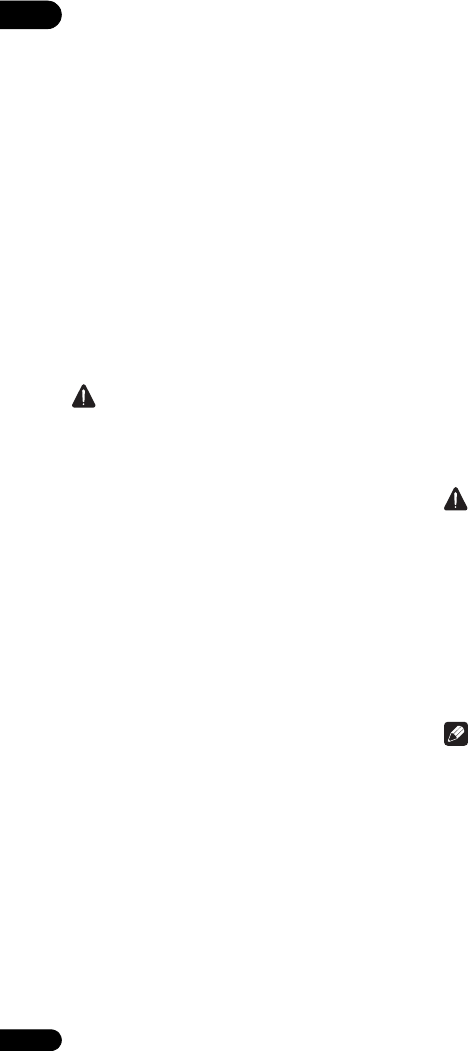
02
18
Fr
Stream Smoother Link
À propos de la fonction Stream Smoother Link
La fonction Stream Smoother Link est une technologie
visant à améliorer par l’HDMI la qualité de l’image des
vidéos téléchargées d’un réseau. Cette fonction permet
de bénéficier d’images de plus grande qualité, moins
parasitées, en activant automatiquement la correction du
flux du récepteur AV.
La fonction Stream Smoother Link de ce lecteur agit
essentiellement dans les situations suivantes.
• Lecture de contenus PC enregistrés sur des disques
ou dispositifs USB.
• Le récepteur AV Pioneer compatible avec la fonction
Stream Smoother Link est raccordé à ce lecteur par
un câble HDMI et le lecteur est réglé de la façon
suivante (page 42).
Control : On
• Reportez-vous aussi aux instructions du récepteur
AV.
• Consultez le site Pioneer pour les récepteurs AV
compatibles avec la fonction Stream Smoother Link.
Attention
• Raccordez directement le lecteur au récepteur AV
Pioneer compatible avec la fonction Stream
Smoother Link. L’interruption d’une liaison directe
avec un amplificateur ou un convertisseur AV (par
exemple une coupure de l’HDMI) peut causer un
dysfonctionnement.
À propos de la fonction PQLS
Le PQLS (Système de verrouillage à quartz de précision)
est une technologie de régulation du transfert des
signaux audio numériques fonctionnant par l’HDMI. Les
signaux sortant du lecteur sont contrôlés par le récepteur
AV qui, à travers son oscillateur à quartz, les restitue avec
une haute qualité sonore. L’effet de gigue se produisant
lors du transfert et affectant parfois la qualité du son est
ainsi éliminé.
• Ce lecteur dispose des fonctions suivantes.
– La fonction “PQLS 2ch Audio” qui ne s’active que
lors de la lecture de CD (CD-DA).
– La fonction “PQLS Multi Surround” qui s’active lors
de la lecture de tous les disques (BD, DVD, etc.)
comportant des signaux audio PCM linéaires.
– La fonction “PQLS Bitstream” qui s’active lors de la
lecture de flux binaires audio.
• Les différentes fonctions PQLS s’activent lorsqu’un
récepteur AV Pioneer disposant des fonctions PQLS
est raccordé directement par la prise HDMI OUT
avec un câble HDMI et que le lecteur est réglé de la
façon suivante (page 42).
Control : On
• Reportez-vous aussi au mode d’emploi du récepteur
AV.
• Consultez le site Pioneer pour les récepteurs AV
disposant de la fonction PQLS.
Attention
• La fonction PQLS peut cesser d’opérer lorsque la
résolution de la sortie vidéo est commutée. La
fonction PQLS s’active de nouveau si la lecture est
arrêtée puis redémarrée.
• Lorsque la fonction PQLS 2ch est activée, le signal
provenant des prises VIDEO OUTPUT du lecteur
peuvent ne pas avoir les bonnes couleurs. Dans ce
cas, reliez les prises HDMI du téléviseur et du
récepteur AV pour voir l’image.
• Allumez le récepteur AV raccordé à la prise HDMI
OUT, puis démarrez la lecture du disque.
Remarque
• Le témoin PQLS s’éclaire sur la face avant du lecteur
lorsque la fonction PQLS est activée (page 14).
BDP-52FD_UCXCNSM_IBD_FR.book 18 ページ 2011年8月19日 金曜日 午後12時12分
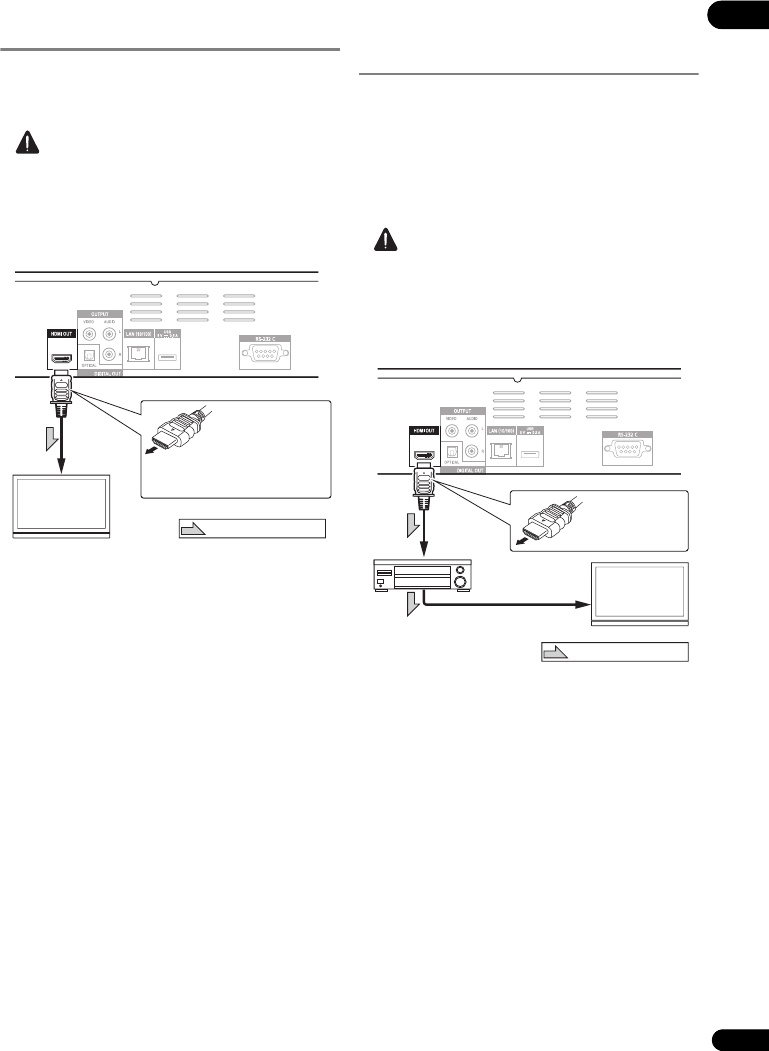
19
Fr
02
Raccordement d’un
téléviseur
Reportez-vous à Raccordement d’un récepteur ou
amplificateur AV dans la colonne de droite pour le
raccordement d’un récepteur ou d’un amplificateur AV à
l’aide d’un câble HDMI.
Attention
• Pour brancher et débrancher le câble, saisissez-le par
la fiche.
• N’exercez pas de force sur la fiche qui puisse créer de
faux contacts ou empêcher la sortie des signaux
vidéo.
Raccordement d’un
récepteur ou amplificateur
AV
Raccordez ce lecteur à un récepteur ou amplificateur AV
pour bénéficier du son ambiophonique des formats Dolby
TrueHD, Dolby Digital Plus, Dolby Digital, DTS-HD Master
Audio, DTS-HD High Resolution Audio ou DTS Digital
Surround. Pour le détail sur le raccordement du
téléviseur et des enceintes au récepteur ou à
l’amplificateur AV, reportez-vous au mode d’emploi du
récepteur ou de l’amplificateur AV.
Attention
• Pour brancher et débrancher le câble, saisissez-le par
la fiche.
• N’exercez pas de force sur la fiche qui puisse créer de
faux contacts ou empêcher la sortie des signaux
vidéo.
Panneau arrière du lecteur
Téléviseur
Orientez correctement la
fiche par rapport à la prise
et insérez-la tout droit.
À la prise
d’entrée
HDMI
Câble HDMI (en
vente dans le
commerce)
Un récepteur ou un amplificateur AV peut
aussi être raccordé à l’aide d’un câble
HDMI (
dans la colonne de
Sens du signal
Panneau arrière du lecteur
À la prise d’entrée
HDMI
De la prise de
sortie HDMI
Récepteur ou
amplificateur AV
À la prise
d’entrée HDMI Téléviseur
Câble HDMI (en
vente dans le
commerce)
Orientez correctement
la fiche par rapport à la
prise et insérez-la tout
droit.
Sens du signal
Câble HDMI (en
vente dans le
commerce)
BDP-52FD_UCXCNSM_IBD_FR.book 19 ページ 2011年8月19日 金曜日 午後12時12分
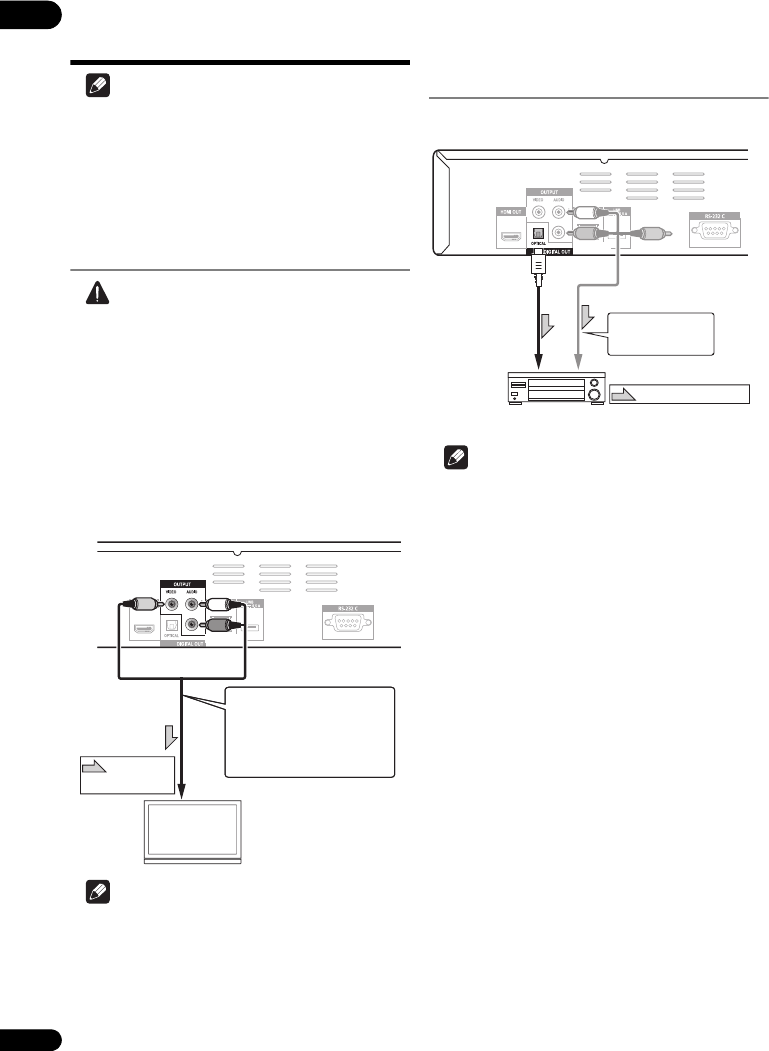
02
20
Fr
Raccordement des
câbles vidéo et audio
Remarque
• Effectuez les réglages nécessaires dans le menu
Setup Navigator selon le type de câble raccordé
(page 24).
• Pour que ce lecteur restitue les signaux vidéo,
raccordez un câble vidéo (inutile lors d’une liaison par
un câble HDMI).
Raccordement d’un téléviseur
avec un câble vidéo/audio
Attention
•Raccordez la sortie vidéo du lecteur directement
à votre téléviseur.
Ce lecteur intègre une technologie anticopie
protégeant contre la copie analogique. C’est
pourquoi l’image peut ne pas s’afficher correctement
si le lecteur est raccordé à un téléviseur via un
enregistreur de DVD ou un magnétoscope, ou bien
lors de la lecture de gravures effectuées sur un
enregistreur de DVD ou un magnétoscope. De même,
l’image peut ne pas s’afficher correctement à cause
du système anticopie lorsque le lecteur est raccordé
à un téléviseur combiné à un magnétoscope. Pour le
détail, contactez le fabricant du téléviseur.
Remarque
• Lorsque le lecteur est raccordé avec un câble vidéo,
la résolution des signaux vidéo est de 576/50i ou 480/
60i à la sortie.
• Selon le réglage de résolution du signal vidéo de
sortie, l’image peut ne pas être apparaître.
Raccordement d’un
récepteur ou amplificateur
AV avec un câble audio
numérique optique
BDP-440
Remarque
• Pour changer le signal vidéo depuis le récepteur ou
l’amplificateur AV, reliez aussi les prises de sortie
vidéo.
Téléviseur
Panneau arrière du lecteur
Sens du
signal
Rouge
Blanc
Un récepteur ou un amplificateur
AV peut aussi être raccordé. Reliez
les signaux audio avec un câble
audio numérique optique ou un
câble audio (2 voies) (
dans la
colonne de droite
).
Aux prises d’entrée vidéo/audio
Câble vidéo/
audio (inclus)
Jaune
Panneau arrière du lecteur
Aux prises d’entrée audio
Récepteur ou
amplificateur AV
Sens du signal
Une liaison audio
analogique à 2 voies est
également possible.
À la prise d’entrée
audio numérique
optique
Câble audio numérique
optique (en vente dans
le commerce)
Rouge
Blanc
Câble vidéo/audio
(inclus)
BDP-52FD_UCXCNSM_IBD_FR.book 20 ページ 2011年8月19日 金曜日 午後12時12分
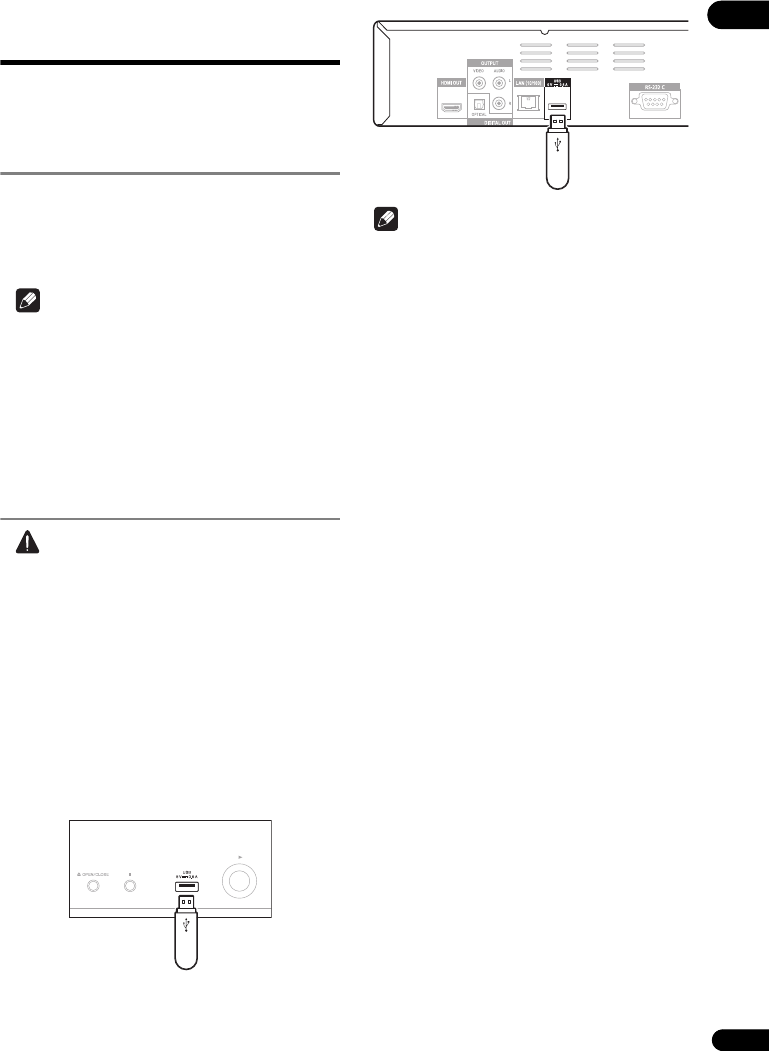
21
Fr
02
Raccordement d’un
appareil au port USB
Les données téléchargées avec la fonction BD-LIVE et les
données utilisées avec la fonction BONUSVIEW lors de la
lecture de BD-ROM peuvent être sauvegardées sur un
dispositif raccordé au port USB (Clé USB).
À propos des clés USB
Les clés USB suivantes peuvent être raccordées au
lecteur.
• Clés compatibles USB 2.0
• Système de fichiers FAT16 ou FAT32, capacité
minimale 1 Go (2 Go ou plus recommandés)
Remarque
• Les clés formatées pour un autre système de fichiers
ne pourront pas être utilisées. Elles pourront
cependant être utilisées après avoir été formatées sur
le lecteur.
• Les clés USB contenant plusieurs partitions risquent
de ne pas être reconnues.
• Certaines clés USB ne fonctionneront pas avec ce
lecteur.
• Le fonctionnement des clés USB n’est pas garanti.
Raccordement de la clé USB
Attention
• Veillez à éteindre le lecteur avant de brancher ou de
débrancher une clé USB.
• Utilisez des clés USB vides (sur lesquelles rien n’est
enregistré).
• Si la clé USB est protégée, veillez à désactiver la
protection.
• Une pression excessive sur la fiche peut causer un
mauvais contact et empêcher les données de
s’inscrire sur la clé USB.
• Lorsqu’une clé USB est raccordée et le lecteur
allumé, ne débranchez pas le cordon d’alimentation.
• Les disques durs externes USB ne peuvent pas être
raccordés au lecteur.
Remarque
• La clé risque de ne pas fonctionner si elle est
raccordée au port USB via un lecteur de carte
mémoire ou un concentrateur USB.
Clé USB
Face avant du lecteur
Clé USB
Panneau arrière du lecteur
BDP-52FD_UCXCNSM_IBD_FR.book 21 ページ 2011年8月19日 金曜日 午後12時12分
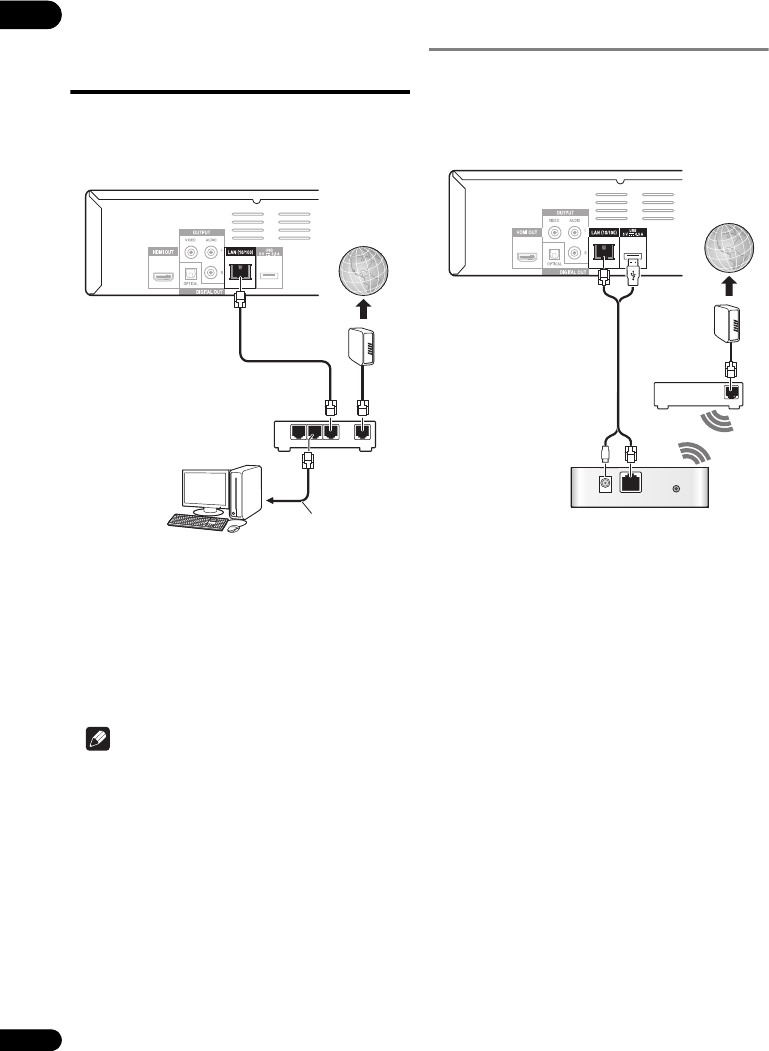
02
22
Fr
Raccordement au
réseau par l’interface
LAN
En connectant ce lecteur au réseau par la prise LAN, les
fichiers audio enregistrés sur les composants en réseau,
y compris votre ordinateur, peuvent être lus via les
entrées de HOME MEDIA GALLERY.
Raccordez la prise LAN de ce récepteur à la prise LAN de
votre routeur (avec ou sans fonction de serveur DHCP)
avec un câble LAN direct (CAT 5 ou supérieur).
Mettez le serveur DHCP de votre routeur en service. Si
votre routeur ne présente pas cette fonction, vous devrez
paramétrer le réseau manuellement. Pour le détail,
reportez-vous à Réglage de l’adresse IP la page 45.
Spécifications de la prise LAN
Prise LAN : Prise Ethernet (10BASE-T/100BASE-TX)
Remarque
• Reportez-vous au mode d’emploi de l’appareil utilisé,
car les appareils raccordés et les méthodes de
raccordement peuvent être différents selon
l’environnement Internet.
• Pour utiliser une connexion Internet à haut débit, il
faut être abonné à un fournisseur de service Internet.
Pour le détail, contactez votre fournisseur de service
Internet le plus proche.
Connexion à un réseau LAN
sans fil
La connexion sans fil au réseau s’effectue par une
connexion LAN sans fil. Utilisez l’AS-WL300 vendu
séparément pour cette connexion.
• Reportez-vous à la notice de l’AS-WL300 pour le détail
des réglages.
WAN
321
LAN
Câble LAN (en vente
dans le commerce)
Routeur
Internet
Modem
Câble LAN
(en vente dans le
commerce)
Ordinateur
Panneau arrière du lecteur
WAN
DC 5V WPS
Ethernet
Routeur
Internet
Modem
Convertisseur LAN sans fil
(AS-WL300)
Panneau arrière du lecteur
Câble d’alimentation LAN/USB
(inclus avec l’AS-WL300)
BDP-52FD_UCXCNSM_IBD_FR.book 22 ページ 2011年8月19日 金曜日 午後12時12分
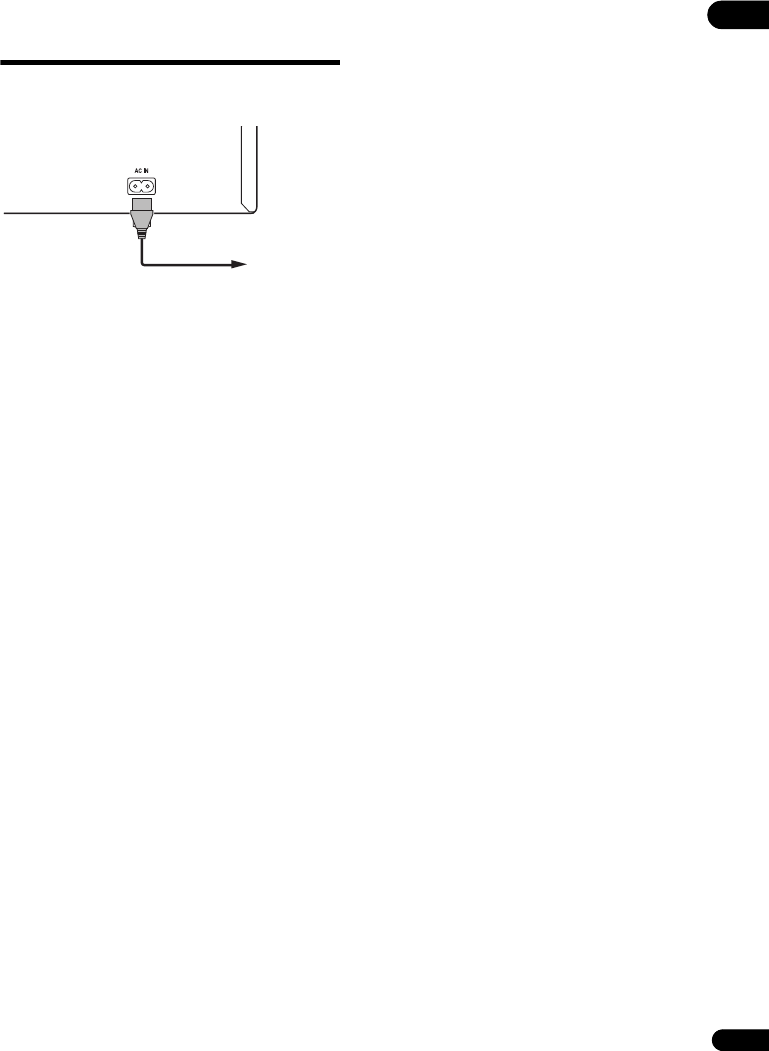
23
Fr
02
Raccordement du
cordon d’alimentation
Lorsque tous les appareils ont été raccordés, vous pouvez
brancher le cordon d’alimentation.
Panneau arrière du lecteur
Cordon d’alimentation
(fourni)
À la prise murale
BDP-52FD_UCXCNSM_IBD_FR.book 23 ページ 2011年8月19日 金曜日 午後12時12分
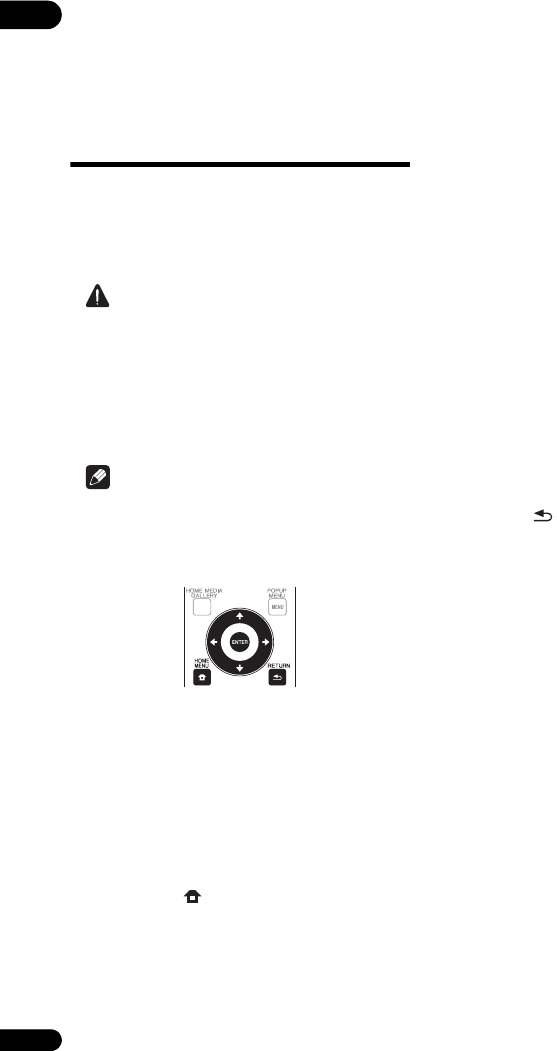
03
24
Fr
Chapitre 3
Pour commencer
Paramétrage à l’aide
du menu Setup
Navigator
Veillez à bien régler ces paramètres lorsque vous utilisez
le lecteur dans les situations suivantes.
• La première fois que vous utilisez le lecteur.
• Après le formatage avec Initial Setup.
• Après la mise à jour du logiciel du lecteur.
Attention
• Assurez-vous que le lecteur et les autres appareils
sont reliés correctement avant de les mettre en
service. Allumez aussi les appareils raccordés au
lecteur avant d’allumer le lecteur.
• Si vous utilisez un Téléviseur à Écran Plat Pioneer ou
un vidéoprojecteur compatible avec la fonction de
contrôle, activez le Contrôle sur l’appareil raccordé
avant d’allumer le lecteur.
Remarque
• Lorsqu’un Téléviseur à Écran Plat Pioneer ou un
vidéoprojecteur compatible avec le Contrôle par
l’HDMI est raccordé au lecteur par un câble HDMI, la
qualité d’image optimale de l’appareil raccordé est
automatiquement sélectionnée sur le lecteur.
1 Allumez le téléviseur et sélectionnez l’entrée.
Reportez-vous au mode d’emploi du téléviseur pour le
détail sur son fonctionnement.
2 Allumez le lecteur.
Appuyez sur STANDBY/ON.
Assurez-vous que le menu Setup Navigator s’affiche.
Si le menu Setup Navigator ne
s’affiche pas
Appuyez sur HOME MENU pour afficher la
page Home Menu, sélectionnez Initial Setup Setup
Navigator Start, puis appuyez sur ENTER.
3 Lancez le Setup Navigator.
Appuyez sur ENTER.
•Le Setup Navigator s’ouvre.
4 Sélectionnez la langue des menus.
Utilisez / pour effectuer un choix, puis appuyez sur
ENTER.
Lorsqu’un Téléviseur à Écran Plat Pioneer, compatible
avec la fonction de contrôle est raccordé à la prise HDMI
OUT de ce lecteur, les réglages de langue du Téléviseur à
Écran Plat Pioneer sont importés sur le lecteur avant que
le Setup Navigator ne s’ouvre.
5 Sélectionnez la résolution appropriée pour le
téléviseur raccordé.
Utilisez / pour effectuer un choix, puis appuyez sur
ENTER.
6 Sélectionnez le format approprié pour le
téléviseur raccordé.
Utilisez / pour effectuer un choix, puis appuyez sur
ENTER.
7 Fermez le menu Setup Navigator.
Appuyez sur ENTER.
•Setup Navigator se ferme et les réglages sont
sauvegardés.
•Appuyez sur RETURN pour revenir à l’écran
précédent.
BDP-52FD_UCXCNSM_IBD_FR.book 24 ページ 2011年8月19日 金曜日 午後12時12分
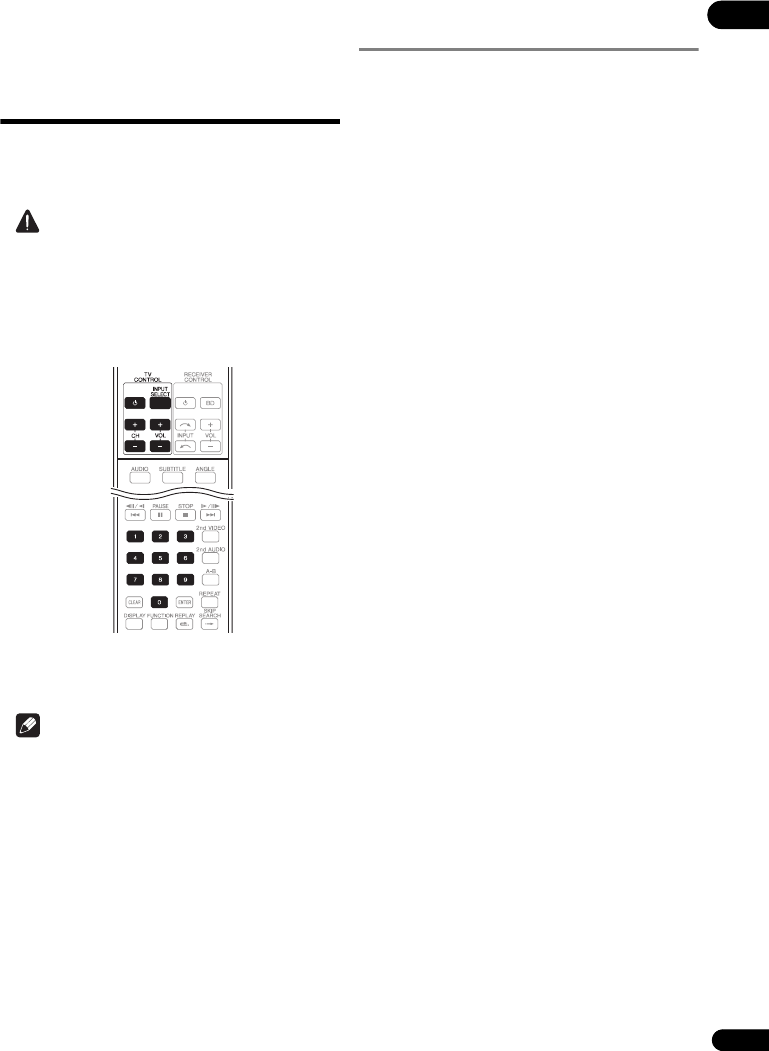
25
Fr
03
Commande du
téléviseur avec la
télécommande du
lecteur
Si le code fabricant de votre marque de téléviseur a été
enregistré sur la télécommande du lecteur, celle-ci
pourra être utilisée également pour la commande du
téléviseur.
Attention
• Il ne sera peut-être pas possible de faire fonctionner
certains modèles de téléviseur avec la télécommande
du lecteur, bien que ces modèles figurent dans la liste
des codes des fabricants.
• La télécommande peut revenir à ses réglages par
défaut lors du remplacement des piles. Dans ce cas,
reprécisez le code.
1 Spécifiez le code fabricant à 2 chiffres.
Appuyez sur les touches numériques (0 à 9) pour saisir le
code tout en appuyant sur TV CONTROL .
Remarque
• Le réglage usine est 00 (PIONEER).
• En cas d’erreur lors de la saisie du code, relâchez
TV CONTROL et recommencez depuis le début.
• S’il existe plusieurs codes pour le même fabricant,
essayez chacun dans l’ordre indiqué jusqu’à ce que
le téléviseur fonctionne.
2 Assurez-vous que le téléviseur fonctionne.
Faites fonctionner le téléviseur en utilisant TV CONTROL.
– Pour mettre le téléviseur en ou hors service.
INPUT SELECT – Pour changer l’entrée du téléviseur.
CH +/– – Pour sélectionner une chaîne de télévision.
VOL +/– – Pour régler le volume.
Liste des codes de
téléviseurs préréglés
Fabricant Code(s)
PIONEER 00, 31, 32, 07, 36, 42, 51,
22
ACURA 44
ADMIRAL 31
AIWA 60
AKAI 32, 35, 42
AKURA 41
ALBA 07, 39, 41, 44
AMSTRAD 42, 44, 47
ANITECH 44
ASA 45
ASUKA 41
AUDIOGONIC 07, 36
BASIC LINE 41, 44
BAUR 31, 07, 42
BEKO 38
BEON 07
BLAUPUNKT 31
BLUE SKY 41
BLUE STAR 18
BPL 18
BRANDT 36
BTC 41
BUSH 07, 41, 42, 44, 47, 56
CASCADE 44
CATHAY 07
CENTURION 07
CGB 42
CIMLINE 44
CLARIVOX 07
CLATRONIC 38
CONDOR 38
CONTEC 44
CROSLEY 32
CROWN 38, 44
CRYSTAL 42
CYBERTRON 41
DAEWOO 07, 44, 56
DAINICHI 41
DANSAI 07
DAYTON 44
DECCA 07, 48
DIXI 07, 44
DUMONT 53
ELIN 07
ELITE 41
ELTA 44
EMERSON 42
ERRES 07
FERGUSON 07, 36, 51
FINLANDIA 35, 43, 54
FINLUX 32, 07, 45, 48, 53, 54
FIRSTLINE 40, 44
FISHER 32, 35, 38, 45
FORMENTI 32, 07, 42
FRONTECH 31, 42, 46
FRONTECH/PROTECH 32
FUJITSU 48
FUNAI 40, 46, 58
GBC 32, 42
GE 00, 01, 08, 07, 10, 11, 17, 02,
28, 18
GEC 07, 34, 48
GELOSO 32, 44
GENERAL 29
GENEXXA 31, 41
GOLDSTAR 10, 23, 21, 02, 07, 50
GOODMANS 07, 39, 47, 48, 56
GORENJE 38
GPM 41
GRAETZ 31, 42
GRANADA 07, 35, 42, 43, 48
GRADIENTE 30, 57
GRANDIN 18
GRUNDIG 31, 53
HANSEATIC 07, 42
HCM 18, 44
HINARI 07, 41, 44
HISAWA 18
HITACHI 31, 33, 34, 36, 42, 43, 54,
06, 10, 24, 25, 18
HUANYU 56
HYPSON 07, 18, 46
ICE 46, 47
IMPERIAL 38, 42
INDIANA 07
INGELEN 31
INTERFUNK 31, 32, 07, 42
INTERVISION 46, 49
ISUKAI 41
ITC 42
ITT 31, 32, 42
JEC 05
JVC 13, 23
KAISUI 18, 41, 44
KAPSCH 31
KENDO 42
KENNEDY 32, 42
KORPEL 07
KOYODA 44
LEYCO 07, 40, 46, 48
LIESENK&TTER 07
LOEWE 07
LUXOR 32, 42, 43
M-ELECTRONIC 31, 44, 45, 54, 56,
07, 36, 51
MAGNADYNE 32, 49
MAGNAFON 49
MAGNAVOX 07, 10, 03, 12, 29
MANESTH 39, 46
MARANTZ 07
MARK 07
MATSUI 07, 39, 40, 42, 44, 47, 48
MCMICHAEL 34
MEDIATOR 07
MEMOREX 44
METZ 31
MINERVA 31, 53
MITSUBISHI 09, 10, 02, 21, 31
MULTITECH 44, 49
NEC 59
NECKERMANN 31, 07
NEI 07, 42
NIKKAI 05, 07, 41, 46, 48
NOBLIKO 49
NOKIA 32, 42, 52
NORDMENDE 32, 36, 51, 52
OCEANIC 31, 32, 42
ORION 32, 07, 39, 40
OSAKI 41, 46, 48
OSO 41
OSUME 48
OTTO VERSAND 31, 32, 07, 42
PALLADIUM 38
PANAMA 46
PANASONIC 31, 07, 08, 42, 22
PATHO CINEMA 42
PAUSA 44
BDP-52FD_UCXCNSM_IBD_FR.book 25 ページ 2011年8月19日 金曜日 午後12時12分

03
26
Fr
PHILCO 32, 42
PHILIPS 31, 07, 34, 56, 68
PHOENIX 32
PHONOLA 07
PROFEX 42, 44
PROTECH 07, 42, 44, 46, 49
QUELLE 31, 32, 07, 42, 45, 53
R-LINE 07
RADIOLA 07
RADIOSHACK 10, 23, 21, 02
RBM 53
RCA 01, 10, 15, 16, 17, 18, 61, 62,
09
REDIFFUSION 32, 42
REX 31, 46
ROADSTAR 41, 44, 46
SABA 31, 36, 42, 51
SAISHO 39, 44, 46
SALORA 31, 32, 42, 43
SAMBERS 49
SAMSUNG 07, 38, 44, 46, 69, 70
SANYO 35, 45, 48, 21, 14, 91
SBR 07, 34
SCHAUB LORENZ 42
SCHNEIDER 07, 41, 47
SEG 42, 46
SEI 32, 40, 49
SELECO 31, 42
SHARP 02, 19, 27, 67, 90
SIAREM 32, 49
SIEMENS 31
SINUDYNE 32, 39, 40, 49
SKANTIC 43
SOLAVOX 31
SONOKO 07, 44
SONOLOR 31, 35
SONTEC 07
SONY 04
SOUNDWAVE 07
STANDARD 41, 44
STERN 31
SUSUMU 41
SYSLINE 07
TANDY 31, 41, 48
TASHIKO 34
TATUNG 07, 48
TEC 42
TELEAVIA 36
TELEFUNKEN 36, 37, 52
TELETECH 44
TENSAI 40, 41
THOMSON 36, 51, 52, 63
THORN 31, 07, 42, 45, 48
TOMASHI 18
TOSHIBA 05, 02, 26, 21, 53
TOWADA 42
ULTRAVOX 32, 42, 49
UNIDEN 92
UNIVERSUM 31, 07, 38, 42, 45,
46, 54
VESTEL 07
VICTOR 13
VOXSON 31
WALTHAM 43
WATSON 07
WATT RADIO 32, 42, 49
WHITE WESTINGHOUSE 07
YOKO 07, 42, 46
ZENITH 03, 20
BDP-52FD_UCXCNSM_IBD_FR.book 26 ページ 2011年8月19日 金曜日 午後12時12分
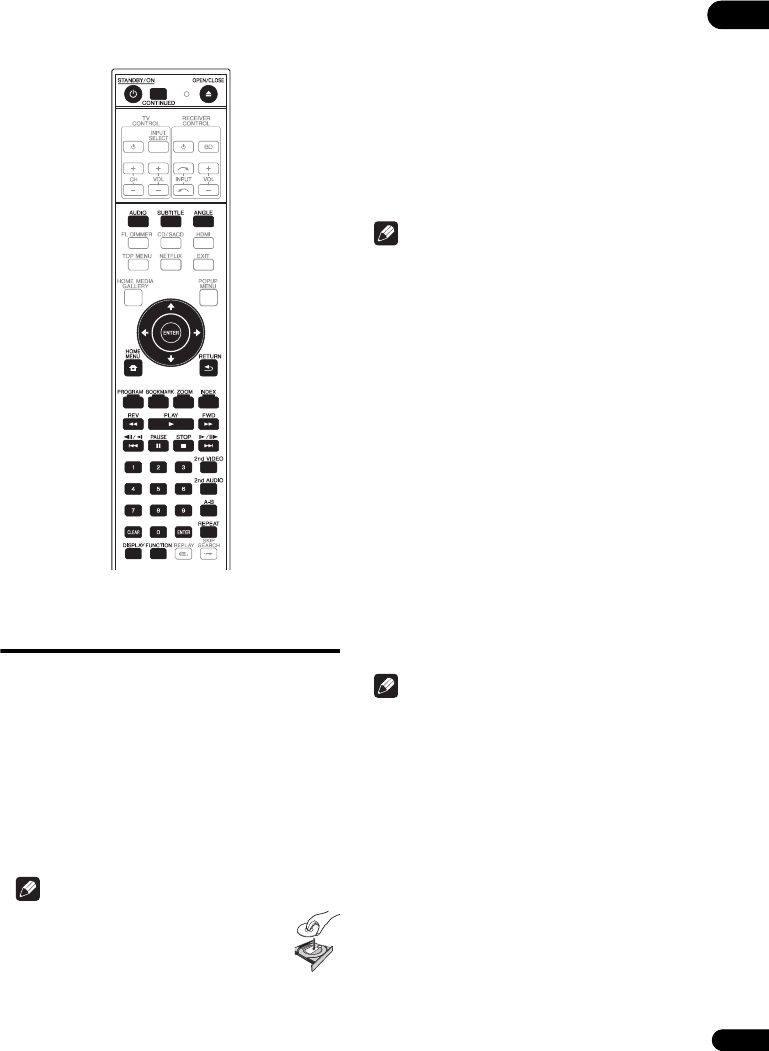
27
Fr
04
Chapitre 4
Lecture
Lecture de disques ou
de fichiers
Le fonctionnement de base du lecteur est décrit dans
cette section.
Pour les types de disques et de fichiers pouvant être lus,
reportez-vous à page 8. Les fichiers vidéo, photo et audio
enregistrés sur des disques sont lus avec Home Media
Gallery (page 35).
1 Appuyez sur STANDBY/ON pour allumer le
lecteur.
Allumez le téléviseur et sélectionnez tout d’abord l’entrée.
2 Appuyez sur OPEN/CLOSE pour ouvrir le tiroir
à disque et insérez le disque.
Remarque
• Insérez le disque en orientant sa face
imprimée vers le haut.
• Il faut plusieurs douzaines de secondes au
lecteur pour lire les informations du disque.
Lorsque les informations ont été lues, le
type du disque est indiqué sur l’afficheur de la face
avant du lecteur.
• Si des restrictions d’emploi ont été posées par un
enregistreur BD sur le BD inséré, l’écran de saisie du
code PIN apparaît. Dans ce cas, saisissez votre code
PIN.
3 Appuyez sur PLAY pour lire le disque.
• Pour mettre en pause, appuyez sur PAUSE pendant
la lecture.
• Pour arrêter la lecture, appuyez sur STOP.
Remarque
• La lecture commence automatiquement pour
certains disques lorsque le tiroir à disque est fermé.
• Certains disques DVD-Vidéo disposent des fonctions
de contrôle parental. Saisissez le mot de passe
enregistré dans les paramètres du lecteur pour
annuler le contrôle parental. Pour le détail, reportez-
vous à page 46.
Si le menu du disque s’affiche
Pour certains disques, le menu du disque s’affiche
automatiquement au début de la lecture. Le contenu du
menu du disque et le fonctionnement du menu
dépendent du disque.
Reprise de la lecture au point où elle
a été arrêtée (fonction de reprise de la
lecture)
• Si vous appuyez sur STOP pendant la lecture, le
point où le disque a été arrêté est enregistré dans la
mémoire. Ensuite, lorsque vous appuyez sur PLAY,
la lecture se poursuit à partir de ce point.
• Pour annuler la reprise de la lecture, appuyez sur
STOP pendant l’arrêt de la lecture.
Remarque
• La reprise de la lecture est automatiquement annulée
dans les cas suivants :
– Lorsque le tiroir à disque est ouvert.
– Lorsque vous changez de liste de fichiers.
– Lorsque vous mettez le lecteur hors service.
• Si vous voulez continuer la lecture à une position
spécifiée au préalable, reportez-vous à Continuation
de la lecture à partir de la position spécifiée (Poursuite
du visionnage) la page 34.
• La reprise de la lecture ne peut pas être utilisée pour
certains disques.
BDP-52FD_UCXCNSM_IBD_FR.book 27 ページ 2011年8月19日 金曜日 午後12時12分
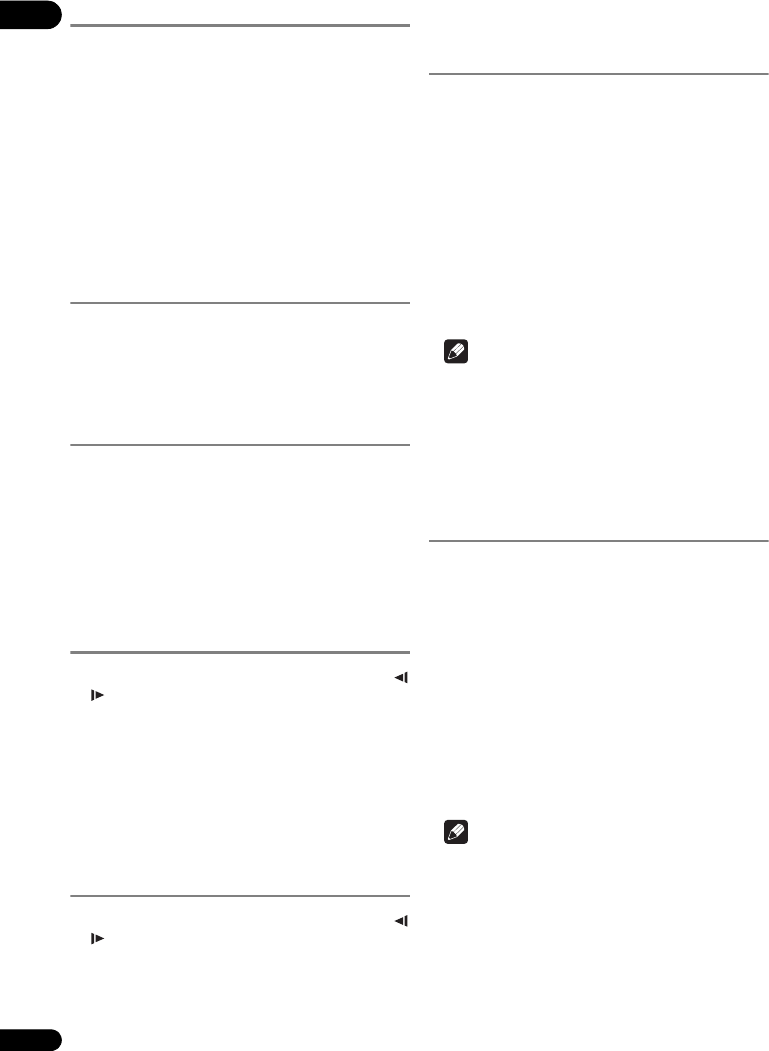
04
28
Fr
Recherche avant et arrière
Pendant la lecture, appuyez sur REV ou
FWD.
• La vitesse de la recherche change chaque fois que
vous appuyez sur la touche. La variation de vitesse
dépend du disque ou du fichier (la vitesse est
indiquée sur l’écran du téléviseur).
• Vous pouvez aussi effectuer une recherche avant ou
arrière en maintenant la touche enfoncée.
Pour revenir à la lecture normale
Appuyez sur PLAY.
Lecture de chapitres ou de
plages particuliers
Précisez le numéro du chapitre ou de la plage que
vous voulez lire.
• Utilisez les touches numériques (0 à 9) pour préciser
le numéro, puis appuyez sur ENTER.
•Appuyez sur CLEAR pour effacer les valeurs saisies.
Saut de contenu
Pendant la lecture, appuyez sur ou .
• Lorsque vous appuyez sur , la lecture saute au
début du titre, du chapitre, de la plage ou du fichier
suivant.
• Lorsque vous appuyez sur , la lecture revient au
début du titre, du chapitre, de la plage ou du fichier en
cours de lecture. Appuyez deux fois sur la touche
pour localiser le début du titre, du chapitre, de la
plage ou du fichier précédent.
Lecture au ralenti
Pendant la pause de la lecture, appuyez sur /
ou / et maintenez la pression.
• La vitesse change chaque fois que vous appuyez sur
la touche (la vitesse est indiquée sur l’écran du
téléviseur). La variation de vitesse dépend du disque
ou du fichier.
Pour revenir à la lecture normale
Appuyez sur PLAY.
Lecture avant et arrière pas à
pas
Pendant la pause de la lecture, appuyez sur /
ou /.
• Chaque fois que vous appuyez sur la touche, la
lecture avance ou recule d’une image à la fois.
Pour revenir à la lecture normale
Appuyez sur PLAY.
Lecture répétée d’un
passage précis d’un titre ou
d’une plage (Répétition A-B)
Procédez de la façon suivante pour répéter un passage
précis d’un titre ou d’une plage.
1 Pendant la lecture, appuyez sur A-B pour
sélectionner le début du passage.
•A- apparaît sur l’écran du téléviseur.
2 Pendant la lecture, appuyez sur A-B pour
sélectionner la fin du passage.
• La lecture du passage A-B commence.
Pour annuler la lecture du passage
A-B
•Appuyez sur A-B pendant la lecture répétée du
passage A-B.
Remarque
• La lecture répétée du passage A-B est annulée dans
les cas suivants :
– Si vous effectuez une recherche hors de la plage
spécifiée pour la répétition.
– Si vous démarrez une autre lecture répétée ou
lecture aléatoire.
Répétition de la lecture
(Lecture répétée)
Procédez de la façon suivante pour répéter le disque, le
titre, le chapitre, la plage ou le fichier actuel.
Pendant la lecture, appuyez sur REPEAT.
• À chaque pression sur REPEAT le mode de répétition
change de la façon suivante.
BD
Chapitre actuel Titre actuel
DVD
Chapitre actuel Titre actuel Tous les titres
CD/JPEG/MP3
Plage/fichier actuel Tous les titres
Pour annuler la lecture répétée
•Appuyez sur REPEAT pendant la lecture répétée.
Remarque
• La lecture répétée est annulée dans les cas suivants :
– Si vous effectuez une recherche hors de la plage
spécifiée pour la répétition.
– Si vous démarrez une autre lecture répétée ou
lecture aléatoire.
BDP-52FD_UCXCNSM_IBD_FR.book 28 ページ 2011年8月19日 金曜日 午後12時12分
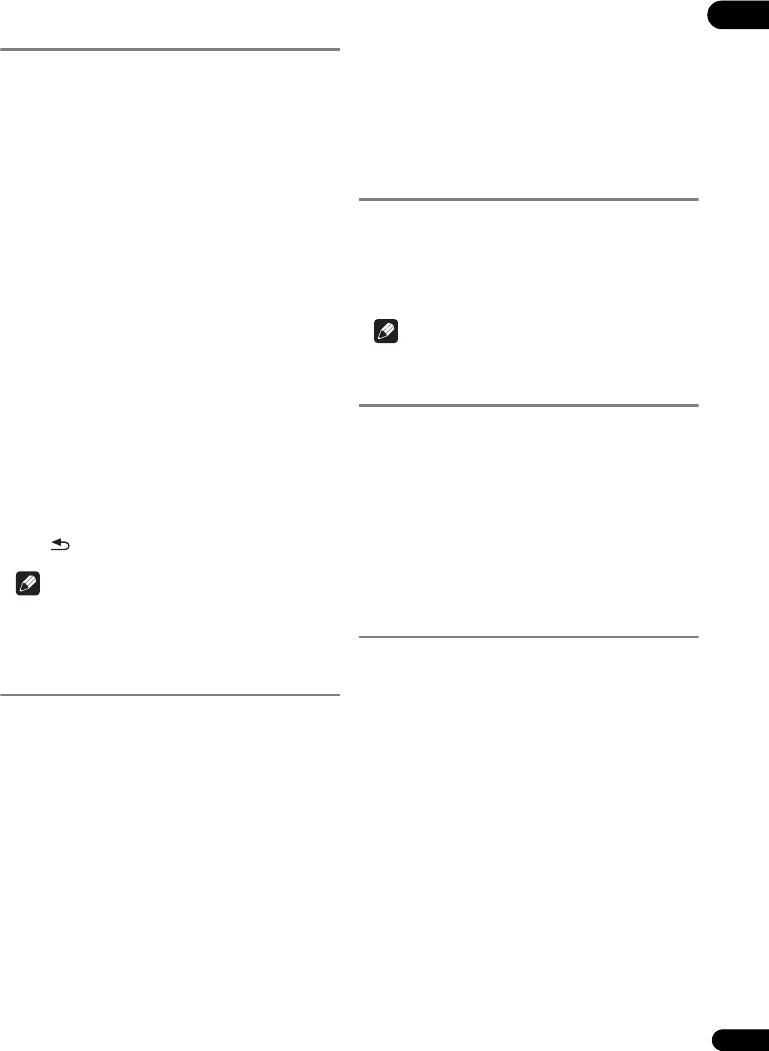
29
Fr
04
Lecture dans l’ordre souhaité
(Lecture programmée)
1 Pendant la lecture, appuyez sur PROGRAM.
• L’écran de programmation s’affiche.
2 Sélectionnez le numéro de programmation.
Utilisez / pour effectuer un choix, puis appuyez sur
ENTER.
3 Sélectionnez le titre que vous souhaitez lire.
Utilisez / pour effectuer un choix, puis appuyez sur
-.
4 Sélectionnez le chapitre que vous souhaitez lire.
Utilisez / pour effectuer un choix, puis appuyez sur
ENTER.
5 Appuyez sur PLAY.
• La lecture commence.
Modification de la programmation
1 Sélectionnez le numéro de la programmation que
vous voulez modifier, puis appuyez sur ENTER.
2 Sélectionnez le titre ou chapitre, puis appuyez sur
ENTER.
Suppression d’une programmation
Sélectionnez le numéro de la programmation que
vous voulez supprimer, puis appuyez sur CLEAR.
• Pour supprimer toutes les programmations, appuyez
sur RETURN.
Remarque
• Si vous utilisez des CD audio pour la lecture
programmée, indiquez le numéro de plage au point 3.
• Cette fonction n’agit pas avec les BD.
Pose de signets
Vous pouvez poser des signets sur la vidéo en cours de
lecture pour revenir plus tard à la scène marquée.
Pendant la lecture, appuyez sur BOOKMARK.
• Un signet est posé.
• Le nombre de signets pouvant être posés est limité à
12.
Lecture d’un scène marquée
1 Appuyez sur la touche BOOKMARK et maintenez-
la quelques secondes enfoncée.
• La liste de signets apparaît.
2 Sélectionnez le signet que vous souhaitez lire.
Utilisez /- pour effectuer un choix, puis appuyez sur
ENTER.
Suppression d’un signet
Sélectionnez le signet que vous voulez
supprimer, puis appuyez sur CLEAR.
• Pour certains disques il ne sera pas possible de poser
de signets.
• Les signets sont annulés dans les cas suivants :
– Lorsque le lecteur est éteint.
– Lorsque le tiroir à disque est ouvert.
Zoom
Pendant la lecture, appuyez sur ZOOM.
• À chaque pression sur ZOOM, le niveau de zoom
change de la façon suivante.
Zoom 2x Zoom 3x Zoom 4x Zoom 1/2x
Zoom 1/3x Zoom 1/4x Normal (ne s’affiche pas)
Remarque
• Cette fonction n’agit pas avec certains disques.
Affichage de miniatures
Affichage des miniatures des fichiers d’images présents
sur le disque.
Pendant la lecture, appuyez sur INDEX.
• Affichez les miniatures des fichiers d’images. Le
nombre de miniatures pouvant être affichées à la fois
se limite à 12.
• Si vous sélectionnez une miniature et appuyez sur
ENTER, le diaporama démarrera par l’image
sélectionnée.
Changement de l’angle de
prise de vues
Pour les disques BD-ROM et DVD-Vidéo enregistrés sous
différents angles de prise de vues, les angles peuvent être
changés au cours de la lecture.
Pendant la lecture, appuyez sur ANGLE.
• L’angle actuel et le nombre total d’angles enregistrés
sont indiqués à l’écran du téléviseur.
Pour changer d’angles, appuyez une nouvelle fois sur
ANGLE
.
• Les angles peuvent aussi être changés en
sélectionnant Angle sur le menu FUNCTION.
• Si les angles ne changent pas lorsque vous appuyez
sur ANGLE, changez-les par le menu du disque.
BDP-52FD_UCXCNSM_IBD_FR.book 29 ページ 2011年8月19日 金曜日 午後12時12分
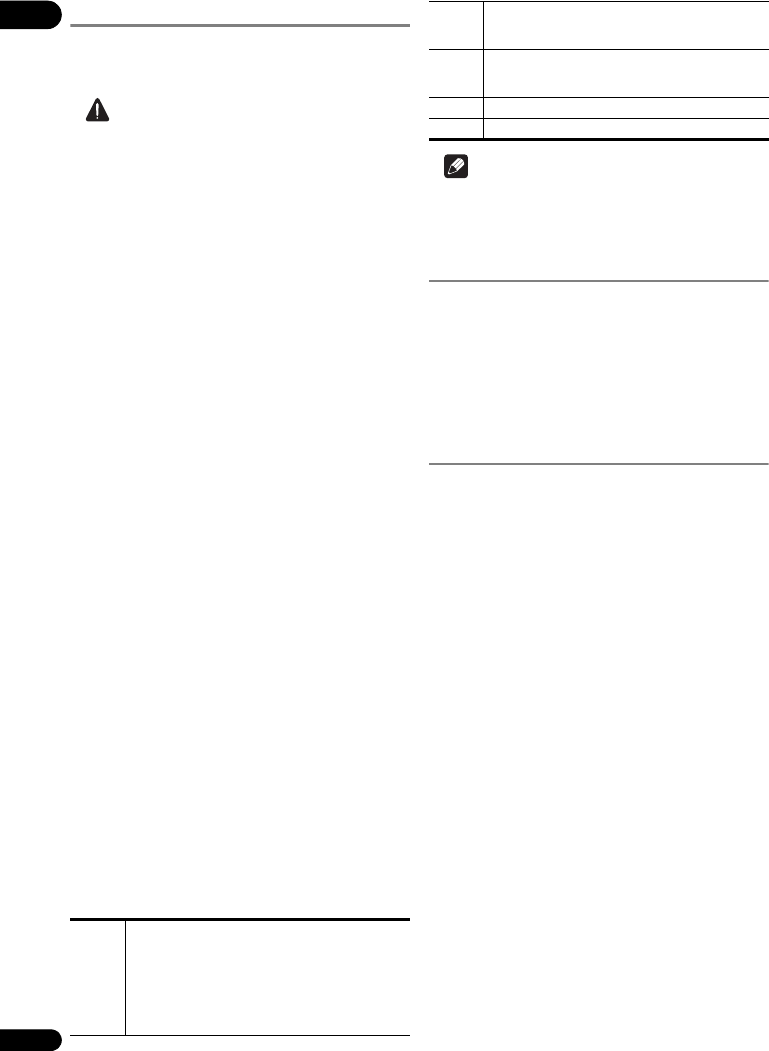
04
30
Fr
Changement des sous-titres
Pour les disques ou les fichiers sur lesquels différents
sous-titres ont été enregistrés, les sous-titres peuvent être
changés au cours de la lecture.
Attention
• Les sous-titres ne peuvent pas être changés dans le
cas de disques enregistrés par un enregistreur DVD
ou BD. Reportez-vous aussi au mode d’emploi de
l’appareil utilisé pour l’enregistrement.
Pendant la lecture, appuyez sur SUBTITLE.
• Les sous-titres actuels et le nombre total de sous-
titres enregistrés sont indiqués à l’écran du
téléviseur.
Pour changer de sous-titres, appuyez une nouvelle
fois sur SUBTITLE.
• Les sous-titres peuvent aussi être changés en
sélectionnant Subtitle sur le menu FUNCTION.
• Si les sous-titres ne changent pas lorsque vous
appuyez sur SUBTITLE, changez-les par le menu du
disque.
Masquage des sous-titres
Appuyez sur SUBTITLE ou sélectionnez Sous-
titres dans le menu FUNCTION pour régler ce
paramètre sur Off.
À propos de l’affichage de sous-
titres externes pendant la lecture des
fichiers DivX
Outre les sous-titres enregistrés sur les fichiers DivX, ce
lecteur peut aussi afficher des sous-titres externes. Si un
fichier a le même nom qu’un fichier DivX à part
l’extension, et si l’extension est une des extensions
suivantes, le fichier sera traité comme fichier de sous-
titres externes. Notez bien que les fichiers DivX et les
fichiers de sous-titres externes doivent se trouver dans le
même dossier.
Un seul fichier de sous-titres externes peut être utilisé sur
ce lecteur. Utilisez un ordinateur, etc. pour supprimer les
fichiers des sous-titres externes dont vous n’avez pas
besoin pour un disque.
.srt, .sub, .txt, .smi, .ssa, .ass
Si le code de langue de ces sous-titres externes est
spécifié, les sous-titres apparaîtront dans la police
appropriée. Si le code de langue n’est pas spécifié, les
sous-titres apparaîtront dans la police correspondant au
code de langue spécifié dans Subtitle Language
(page 43). La même police est utilisée pour toutes les
langues des groupes suivants.
Remarque
• Avec certains fichiers, les sous-titres externes ne
pourront pas être affichés correctement.
Affichage des informations
du disque
Appuyez sur DISPLAY.
Les informations du disque apparaissent sur l’écran du
téléviseur. Pour masquer les informations, appuyez une
nouvelle fois sur DISPLAY.
Les informations affichées sont différentes pendant la
lecture et pendant la pause de la lecture.
Commutation du son et du
second son
Pour les disques ou les fichiers sur lesquels différents
flux/voies audio ont été enregistrés, les flux/voies audio
peuvent être commutés au cours de la lecture. Procédez
de la façon suivante pour basculer sur le second son lors
de la lecture d’un BD-ROM sur lequel un second son a été
enregistré.
Pendant la lecture, appuyez sur AUDIO.
• Le son actuel et le nombre total de flux audio
enregistrés sont indiqués à l’écran du téléviseur.
Pour changer de son, appuyez une nouvelle fois sur
AUDIO .
• Pour commuter le second son, appuyez sur 2nd
AUDIO.
• Il est également possible de commuter le son/second
son en sélectionnant Audio ou Secondary Audio sur
le menu FUNCTION.
•Si AUDIO/2nd AUDIO ne permet pas de commuter
le son/second son, commutez-le par le menu du
disque.
Mise hors service du second son
Appuyez sur 2nd AUDIO ou sélectionnez Second
son dans le menu FUNCTION pour régler ce
paramètre sur Off.
Groupe 1 Afrikaans(af/afr), Basque(eu/eus), Catalan(ca/cat),
Danois(da/dan), Hollandais(nl/nld), Anglais(en/eng),
Féringien(fo/fao), Finnois(fi/fin), Français(fr/fra),
Galicien(gl/glg), Allemand(de/deu), Guarani(gn/grn),
Islandais (is/isl), Irlandais(ga/gle), Italien(it/ita), Latin(la/
lat), Norvégien(no/nor), Portugais(pt/por), Rhéto-
Roman(rm/roh), Écossais-Gaélique(gd/gla), Espagnol(es/
spa), Swahili(sw/swa), Suédois(sv/swe), Zoulou(zu/zul)
Groupe 2 Albanais(sq/sqi), Croate(hr/hrv), Tchèque(cs/ces),
Hongrois(hu/hun), Polonais(pl/pol), Roumain(ro/ron),
Slovaque(sk/slk), Slovène(sl/slv)
Groupe 3 Biélorusse(be/bel), Bulgare(bg/bul), Macédonien(mk/
mkd), Moldave(mo/mol), Russe(ru/rus), Serbe(sr/srp),
Ukrainien(uk/ukr)
Groupe 4 Grec(el/ell)
Groupe 5 Estonien(et/est), Kurde(ku/kur), Turc(tr/tur)
BDP-52FD_UCXCNSM_IBD_FR.book 30 ページ 2011年8月19日 金曜日 午後12時12分
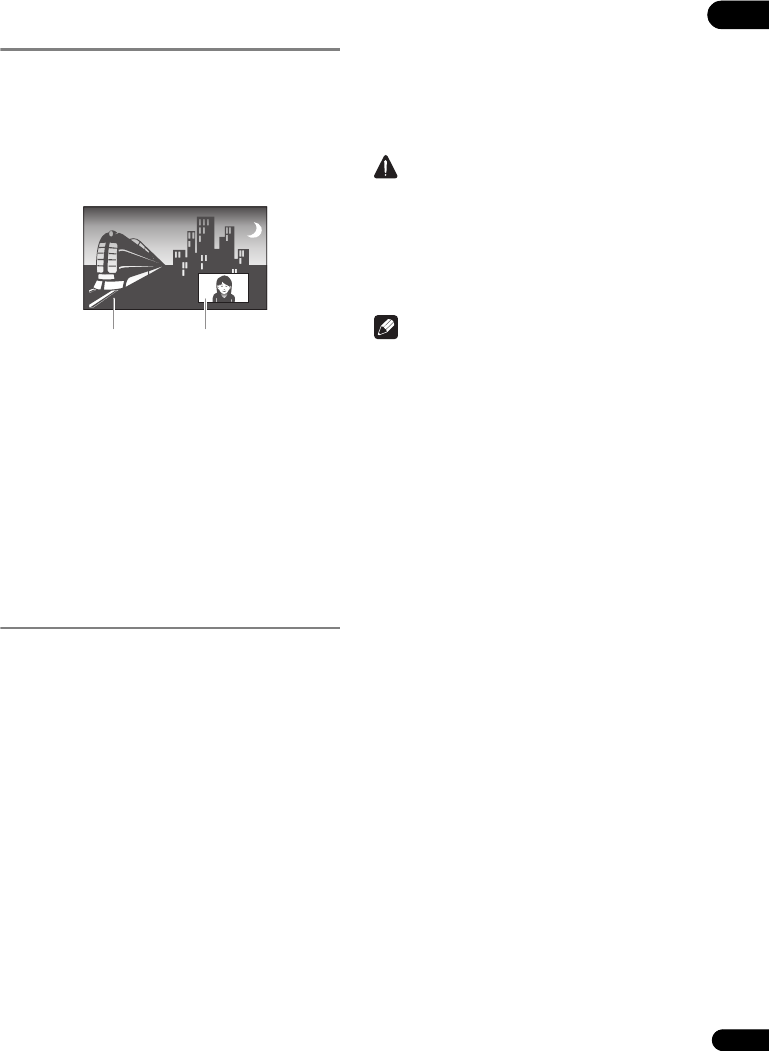
31
Fr
04
Commutation sur la seconde
image
Procédez de la façon suivante pour basculer sur la
seconde image (Image dans l’image) d’un BD-ROM.
Pendant la lecture, appuyez sur 2nd VIDEO.
• L’image secondaire actuelle et le nombre total de flux
vidéo secondaire enregistrés sont indiqués à l’écran
du téléviseur.
Pour commuter la seconde image, appuyez une
nouvelle fois sur 2nd VIDEO.
• La seconde image peut aussi être commutée en
sélectionnant Secondary Video sur le menu
FUNCTION.
•Si 2nd VIDEO ne permet pas de commuter la
seconde image, commutez-la par le menu du disque.
Mise hors service de la seconde
image
Appuyez sur 2nd VIDEO ou sélectionnez Second
vidéo dans le menu FUNCTION pour régler ce
paramètre sur Off.
Utilisation de BONUSVIEW ou
BD-LIVE
Ce lecteur est compatible avec les BD-Vidéo
BONUSVIEW et BD-LIVE.
Lorsque vous utilisez des BD-Vidéo compatibles avec
BONUSVIEW, vous bénéficiez de certaines fonctions
comme la seconde image (image dans l’image) (ci-
dessus) et le second son (page 30). Avec les BD-Vidéo
offrant BD-LIVE, des images vidéo spéciales ainsi que
d’autres données peuvent être téléchargées d’Internet.
Les données enregistrées sur un BD-Vidéo et
téléchargées de BD-LIVE se stockent sur une clé USB
(mémoire externe). Pour bénéficier de ces fonctions,
raccordez une clé USB (capacité minimale de 1 Go, 2 Go
ou plus est recommandé) de type USB 2.0 High Speed
(480 Mbit/s) au port USB.
• Veillez à éteindre le lecteur avant d’insérer ou de
retirer la clé USB.
• Pour rappeler les données sauvegardées sur la clé
USB, insérez d’abord le disque utilisé lors du
téléchargement des données (si un autre disque est
inséré, les données enregistrées sur la clé USB ne
seront pas lues).
• Si la clé USB utilisée contient d’autres données
(enregistrées antérieurement), l’image et le son ne
seront pas lus correctement.
• Si la clé USB est retirée du lecteur pendant la lecture,
la lecture du disque s’arrêtera. Ne retirez pas la clé
USB pendant la lecture.
• Le chargement des données (lecture/écriture)
nécessite un certain temps.
Attention
• Si l’espace disponible sur la clé USB n’est pas
suffisant, il peut être impossible d’utiliser les
fonctions BONUSVIEW et BD-LIVE. Dans ce cas,
reportez-vous à Effacement des données ajoutées aux
BD et des données des applications la page 46 pour
effacer les données du Paquet Virtuel et les données
BD-LIVE sur la clé USB.
Remarque
• Le fonctionnement des clés USB n’est pas garanti.
• La lecture des données de la fonction BD-LIVE varie
selon le disque utilisé. Pour le détail, consultez la
notice fournie avec le disque.
•Pour bénéficier de la fonction BD-LIVE, une
connexion réseau et des réglages sont nécessaires
(pages 22 et 45).
• BD-LIVE est une fonction fournissant une connexion
automatiquement à Internet. Les disques disposant
de la fonction BD-LIVE peuvent envoyer les codes
d’identification de ce lecteur et du disque au
fournisseur de contenus par Internet.
Son/image secondaire
Son/image primaire
BDP-52FD_UCXCNSM_IBD_FR.book 31 ページ 2011年8月19日 金曜日 午後12時12分
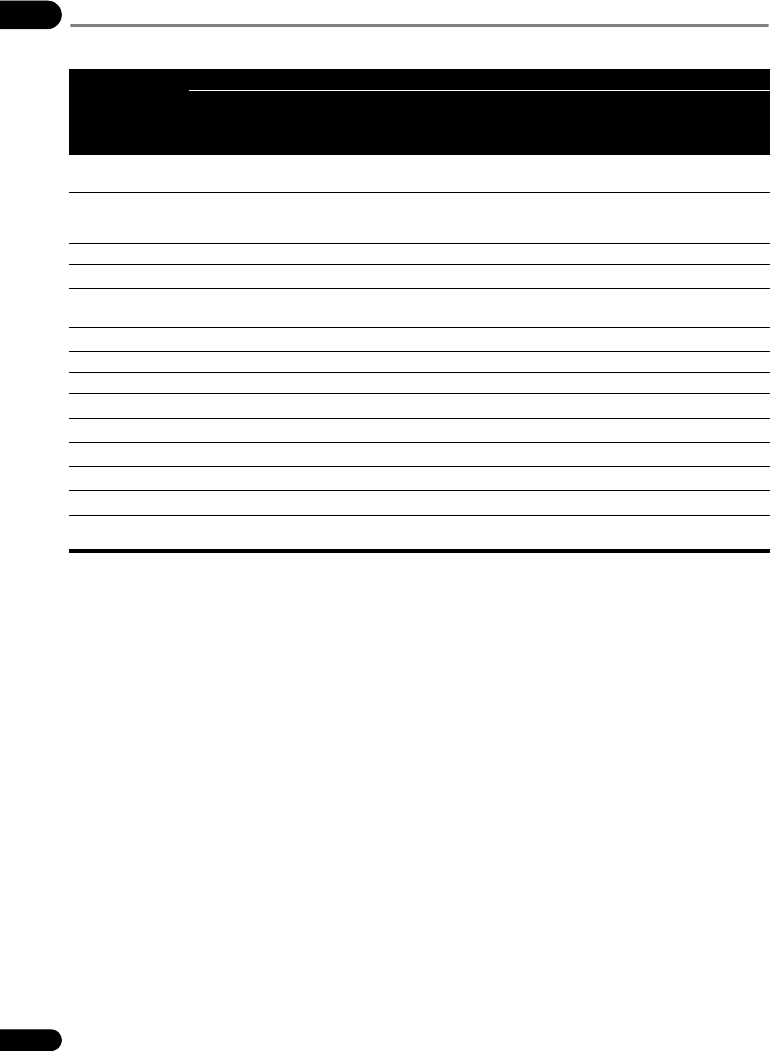
04
32
Fr
Fonctions de lecture
Les fonctions pouvant être utilisées dépendent du type de disque et de fichier. Dans certains cas, certaines fonctions
ne peuvent pas être utilisées. Les fonctions disponibles sont indiquées dans le tableau suivant.
Fonction1
1. Certaines fonctions peuvent ne pas être disponibles pour certains disques ou fichiers, même si [] est indiqué dans le tableau.
Type de disque/fichier
BD-
ROM
BD-R
/-RE
DVD-
Vidéo
DVD-
Audio
DVD-R
/-RW
(Format
VR)
AVCREC AVCHD Fichier
vidéo
Fichier
photo
Fichier
audio
CD
audio
Recherche avant et
arrière2
2. Pour certains disques, la lecture redevient d’elle-même normale au changement de chapitre.
3
3. Pendant la recherche avant et arrière, le son n’est pas audible.
4444444
4
4. Pendant la recherche avant et arrière, le son est audible.
5
Lecture de titres, de
chapitres ou de
plages particuliers
Saut de contenu
Lecture au ralenti3,5
5. • Pendant la lecture au ralenti le son n’est pas audible.
• Il n’est pas possible de changer de vitesse pendant la lecture arrière au ralenti.
6
6. La lecture arrière au ralenti n’est pas disponible.
Lecture avant et
arrière pas à pas3
7
7. La lecture arrière pas à pas n’est pas disponible.
Lecture répétée A-B3
Lecture répétée
Zoom
Angle8
8. La marque d’angle apparaît pour les scènes enregistrées sous divers angles si Angle Mark est réglé sur On (page 44).
Sous-titres9
9. • Les types de sous-titres enregistrés dépendent du disque et du fichier.
• Dans certains cas, les sous-titres peuvent changer ou l’écran de commutation du disque peut s’afficher immédiatement, sans que les
sous-titres actuel ou le nombre total de sous-titres enregistrés sur le disque n’apparaissent.
Son10
10. Les types de flux audio enregistrés dépendent du disque et du fichier.
Second son11
11. • Les types de flux audio secondaires enregistrés dépendent du disque et du fichier.
• Dans certains cas, le second son peut être commuté ou l’écran de commutation du disque peut s’afficher immédiatement, sans que le
second son actuel ou le nombre total de flux du second son enregistrés sur le disque n’apparaisse.
• La marque de second son apparaît pour les scènes enregistrées avec un second son si Secondary Audio Mark est réglé sur On (page 44).
12
12. Certains disques n’ont pas de second son.
Seconde image13
13. • Dans certains cas, la seconde image son peut être commutée ou l’écran de commutation du disque peut s’afficher immédiatement, sans
que la seconde image actuelle ou le nombre total de flux de seconde image enregistrés sur le disque n’apparaisse.
• La marque de seconde image apparaît pour les scènes enregistrées avec une second image si PIP Mark est réglé sur On (page 44).
14
14. Certains disques n’ont pas de seconde image.
Informations du
disque
BDP-52FD_UCXCNSM_IBD_FR.book 32 ページ 2011年8月19日 金曜日 午後12時12分
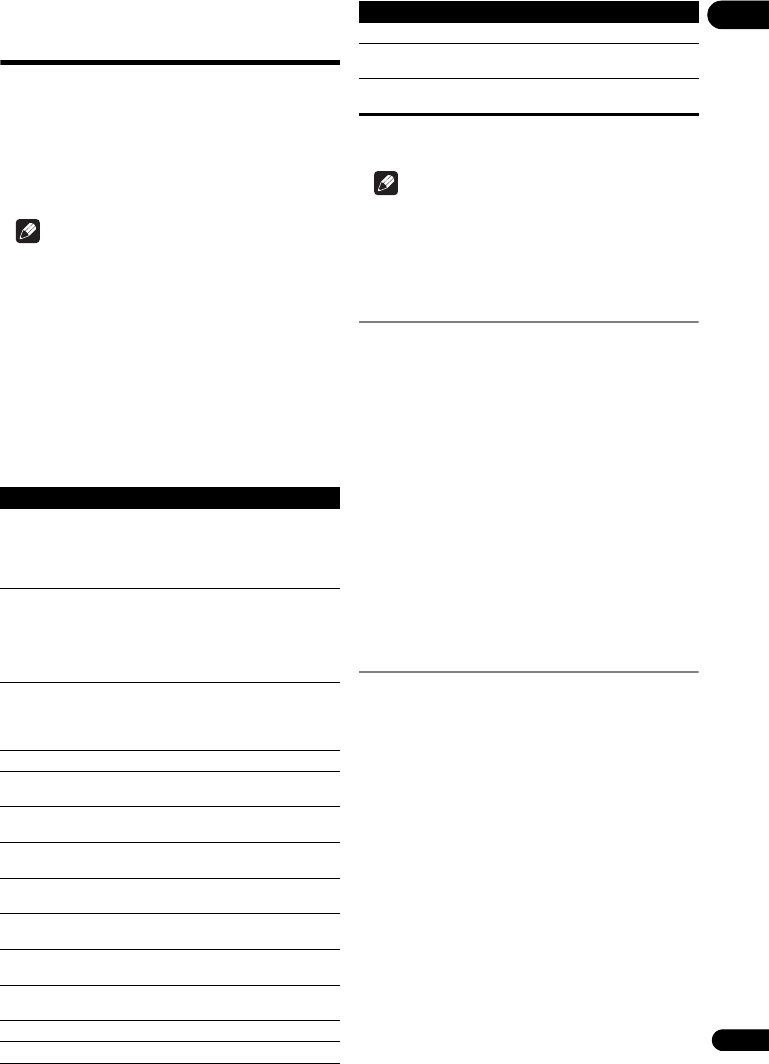
33
Fr
04
Utilisation du menu
FUNCTION
Les fonctions pouvant être rappelées dépendent du mode
de fonctionnement du lecteur.
1 Affichez le menu FUNCTION.
Appuyez sur FUNCTION pendant la lecture.
2 Sélectionnez et réglez le paramètre.
Utilisez / pour effectuer un choix, puis appuyez sur
ENTER.
Remarque
• Les paramètres ne pouvant pas être changés
apparaissent en gris. Les paramètres pouvant être
sélectionnés dépendent de l’état du lecteur.
Pour changer le réglage du
paramètre sélectionné
Utilisez / pour le changer.
Pour fermer le menu FUNCTION
Appuyez sur FUNCTION.
Liste des paramètres du menu
FUNCTION
* Les paramètres indiqués sur le menu FUNCTION
dépendent du type de disque.
Remarque
• Les paramètres pouvant être sélectionnés dépendent
du type de disque.
Lecture à partir d’un temps
précis (Recherche
temporelle)
1 Sélectionnez Time.
Utilisez / pour effectuer un choix, puis appuyez sur
ENTER.
2 Précisez le temps.
Utilisez les touches numériques (0 à 9) ou / pour
préciser le temps.
• Pour lire à partir de 45 minutes, précisez 0, 0, 4, 5, 0
et 0, puis appuyez sur ENTER.
• Pour lire à partir de 1 heure 20 minutes, précisez 0, 1,
2, 0, 0 et 0, puis appuyez sur ENTER.
•Appuyez sur CLEAR pour effacer les valeurs saisies.
3 Démarrez la lecture au temps précisé.
Appuyez sur ENTER.
Lecture d’un titre, d’un
chapitre ou d’une plage
particulier (Recherche)
1 Sélectionnez Title ou Chapter (track/file).
Utilisez / pour effectuer un choix, puis appuyez sur
ENTER.
2 Spécifiez le titre ou le numéro de chapitre
(morceau/fichier).
Utilisez les touches numériques (0 à 9) ou / pour
préciser le numéro.
• Pour rechercher par exemple le titre 32, précisez 3 et
2, puis appuyez sur ENTER.
•Appuyez sur CLEAR pour effacer les valeurs saisies.
3 Démarrez la lecture à partir du titre, du chapitre
ou de la plage précisé.
Appuyez sur ENTER.
Paramètre Description
Title Affichage des informations concernant
le titre du disque en cours de lecture et
du nombre total de titres sur le disque.
Également sélection du titre devant être
lu. (Voir la description suivante.)
Chapter (track/file) Affichage des informations concernant
le chapitre en cours de lecture (plage/
titre) et du nombre total de chapitres sur
le disque. Également sélection du
chapitre (plage/titre) devant être lu. (Voir
la description suivante.)
Time Affichage du temps écoulé ou restant.
Également spécification du temps où la
lecture doit commencer. (Voir la
description suivante.)
Mode Commutation du mode de lecture.
Audio Commutation du son d’un BD-ROM/
DVD.
Angle Changement de l’angle de prise de vue
d’un BD-ROM/DVD-Vidéo.
Subtitle Changement de la langue des sous-
titres.
Subtitle Style Sélection du type de polices des sous-
titres.
Second Video Sélection de la seconde image d’un BD-
ROM (Image dans l’image) (page 31).
Second Audio Commutation du son secondaire d’un
BD-ROM (page 30).
Bitrate Affichage du débit binaire du son/de
l’image/de la seconde image.
Still off Arrêt de l’image fixe d’un BD-ROM.
Search Saut avant de 30 secondes.
Replay Retour arrière de 10 secondes.
Slide Show Changement de vitesse du diaporama
pendant un diaporama.
Transition Changement de style du diaporama
pendant un diaporama.
Paramètre Description
BDP-52FD_UCXCNSM_IBD_FR.book 33 ページ 2011年8月19日 金曜日 午後12時12分

04
34
Fr
Lecture d’une plage
particulière de disques, de
titres ou d’un chapitre
(morceau/fichier) dans un
ordre aléatoire
Vous avez le choix entre 2 types de lecture aléatoire.
Random Play
La plage de disques, de titres ou d’un chapitre (morceau/
fichier) spécifiée est lue dans un ordre aléatoire. Le même
élément peut être lu de manière consécutive.
Shuffle Play
La plage de disques, de titres ou d’un chapitre (morceau/
fichier) spécifiée est lue dans un ordre aléatoire. Chaque
élément n’est lu qu’une seule fois.
Continuation de la lecture à
partir de la position spécifiée
(Poursuite du visionnage)
Cette fonction permet de poursuivre la lecture à une
position spécifiée au préalable, même après l’extinction
du lecteur.
Réglage
Pendant la lecture, appuyez sur CONTINUED à la
position où vous voulez poursuivre le visionnage.
Le temps écoulé jusqu’à la position spécifiée est indiquée
à l’écran du téléviseur.
Lecture
1 Appuyez sur PLAY pour lire le titre pour lequel
vous avez spécifié une position.
Le menu FUNCTION apparaît automatiquement pour
indiquer le point (temps) spécifié par une pression sur
CONTINUED.
• L’écran de cette fonction peut aussi être affiché par
une pression sur FUNCTION pendant la lecture.
2 Appuyez sur ENTER, puis sélectionnez le temps
spécifié pour la poursuite de la lecture.
Démarrez la lecture au temps précisé.
Remarque
• Le temps spécifié pour la poursuite de la lecture est
annulé lorsque OPEN/CLOSE est pressé.
• La poursuite de la lecture à un temps spécifié peut ne
pas fonctionner correctement avec certains disques.
BDP-52FD_UCXCNSM_IBD_FR.book 34 ページ 2011年8月19日 金曜日 午後12時12分
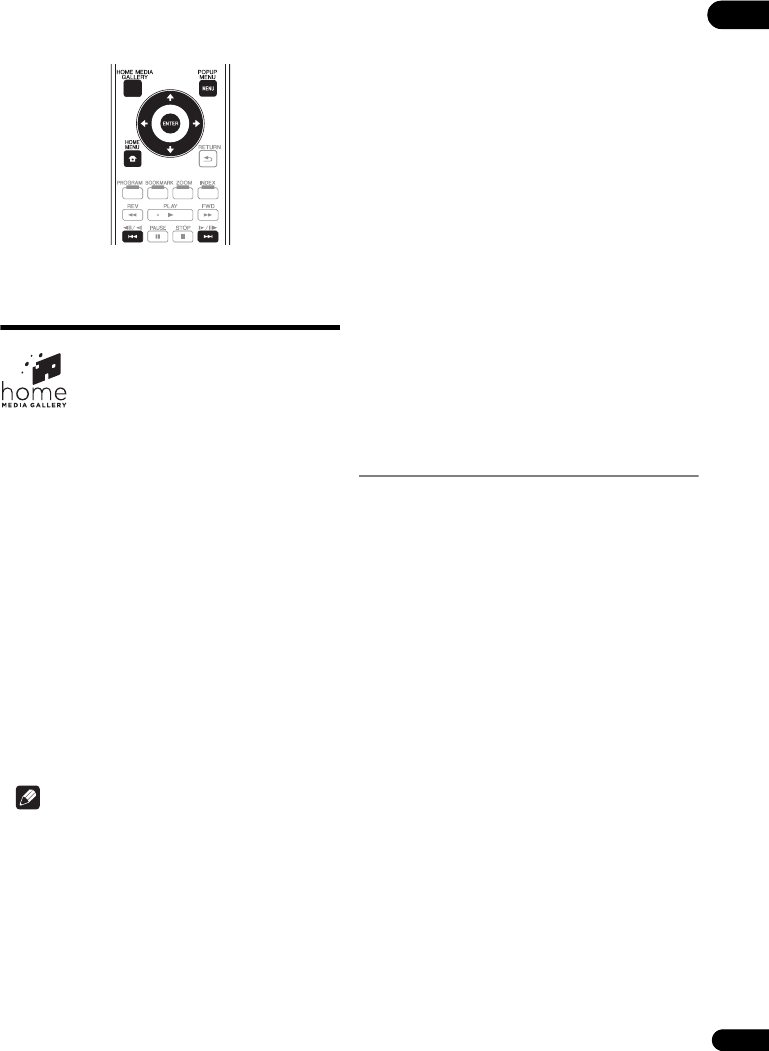
35
Fr
05
Chapitre 5
Lecture avec Home Media Gallery
À propos de Home
Media Gallery
La fonction Home Media Gallery de ce lecteur permet
d’afficher une liste des sources d’entrée et de démarrer la
lecture. Ce chapitre décrit comment configurer le lecteur
et comment effectuer la lecture pour bénéficier de ces
fonctions. Si vous lisez des fichiers enregistrés sur votre
ordinateur ou un autre appareil connecté au réseau, nous
vous conseillons de vous reporter aussi au mode
d’emploi fourni avec cet appareil.
Les sources d’entrée peuvent être lues avec Home Media
Gallery de la façon suivante.
• Disques BD-R/RE (format BDAV)
• Disques DVD-R/-RW (format VR)
• CD audio (CD-DA, SACD et DTS-CD)
• DVD/CD sur lesquels des fichiers vidéo, photo ou
audio, etc. sont enregistrés.
•Clé USB
• Fichiers sur les serveurs (sur des ordinateurs ou
appareils connectés au lecteur par une interface
LAN.)
Remarque
• La fonction Home Media Gallery permet de lire des
fichiers disponibles sur les serveurs multimédia
connectés au même réseau local (LAN) que le
lecteur.
• Les fichiers suivants peuvent être lus avec Home
Media Gallery:
– Les ordinateurs fonctionnant sous Microsoft
Windows Vista ou XP avec Windows Media Player
11 installé
– Ordinateurs fonctionnant sous Microsoft Windows
7 avec Windows Media Player 12 installé
– Les serveurs multimédia numériques compatibles
avec la norme DLNA (sur les ordinateurs ou
d’autres appareils)
– Les fichiers enregistrés sur un ordinateur ou un
DMS (Serveur multimédia numérique), comme
mentionné ci-dessus, peuvent être lus par le
lecteur multimédia numérique (DMP).
Le lecteur permet d’utiliser un DMP.
• Pour lire les fichiers audio enregistrés sur des
appareils en réseau, la fonction de serveur DHCP de
votre routeur doit être mise en service. Si votre
routeur ne présente pas cette fonction, il faudra
paramétrer le réseau manuellement. Sinon, les
fichiers enregistrés sur les appareils en réseau ne
pourront pas être lus. Reportez-vous à page 45.
À propos de la lecture en
réseau
Cet appareil utilise les technologies suivantes pour la
lecture en réseau :
Windows Media Player
Reportez-vous à Windows Media Player 11/Windows Media
Player 12 ci-dessus pour plus d’informations à ce sujet.
Windows Media DRM
WMDRM (Microsoft Windows Media Digital Rights
Management) est une plateforme protégeant et
fournissant en toute sécurité des contenus pouvant être
lus sur les ordinateurs, les périphériques portables et les
périphériques en réseau. Home Media Gallery fonctionne
comme plateforme WMDRM 10 pour les périphériques
en réseau. Les contenus protégés par WMDRM ne
peuvent être lus que sur les serveurs multimédia prenant
en charge WMDRM.
Les propriétaires de contenus emploient la technologie
WMDRM pour protéger leur propriété intellectuelle et
leurs droits d’auteurs. Cet appareil utilise un logiciel
WMDRM pour accéder aux contenus protégés par
WMDRM. Si le logiciel WMDRM ne parvient pas à
protéger les contenus, les propriétaires de contenus
peuvent demander à Microsoft de révoquer la capacité du
logiciel d’employer WMDRM pour lire ou copier du
contenu protégé. La révocation n’affecte pas les
contenus non protégés. Lorsque vous téléchargez des
licences pour du contenu protégé, vous acceptez que
Microsoft puisse inclure une liste de révocation avec
dans les licences. Les propriétaires de contenus peuvent
vous demander de mettre à jour le logiciel WMDRM pour
accéder à leurs contenus. Si vous refusez une mise à jour,
vous ne pourrez plus accéder aux contenus exigeant une
BDP-52FD_UCXCNSM_IBD_FR.book 35 ページ 2011年8月19日 金曜日 午後12時12分

05
36
Fr
mise à jour. Ce produit est protégé par certains droits de
propriété intellectuelle de Microsoft. L’emploi ou la
distribution d’une telle technologie hors de ce produit
sans licence Microsoft est interdit.
DLNA
Lecteur audio DLNA CERTIFIED®
La DLNA (Digital Living Network Alliance) est une alliance
transindustrielle des sociétés de production d’appareils
électroniques grand public, d’ordinateurs et de
périphériques mobiles. Digital Living permet aux
consommateurs de partager aisément les médias
numériques par leurs réseaux avec ou sans fil.
Le logo DLNA permet de trouver facilement les produits
conformes aux Directives d’interopérabilité DLNA. Cet
appareil est conforme aux Directives d’interopérabilité
DLNA v1.5. Lorsqu’un ordinateur intégrant un logiciel
serveur DLNA ou un autre périphérique compatible DLNA
est relié à ce lecteur, certains paramètres du logiciel ou
du périphérique devront éventuellement être changés.
Veuillez vous reporter au mode d’emploi du logiciel ou du
périphérique pour plus d’informations à ce sujet.
DLNA®, le logo DLNA et DLNA CERTIFIED® sont des
marques commerciales, des marques de service ou des
marques de certification de la Digital Living Network
Alliance.
Contenus lisibles via un réseau
• Certains fichiers ne pourront pas être lus
correctement bien qu’ils soient dans un format
compatible.
• Selon le type de serveur ou la version utilisé, certaines
fonctions ne seront pas prises en charge.
• Les formats de fichiers pris en charge varient d’un
serveur à l’autre. C’est pourquoi, les fichiers qui ne
sont pas pris en charge par votre serveur
n’apparaissent pas sur cet appareil. Pour plus
d’informations, contactez le constructeur de votre
serveur.
Avis de non responsabilité
concernant les contenus diffusés par
un tiers
L’accès aux contenus fournis par des tiers exige une
connexion Internet haut débit et peut aussi exiger la
création d’un compte et des droits de souscription.
Les services de contenus de tiers peuvent être changés,
suspendus ou interrompus à tout moment sans préavis,
et Pioneer décline toute responsabilité quant à ces
changements.
Pioneer ne certifie ou garantit que les services de
contenus continueront d’être fournis ou disponibles
pendant une période précise et décline toute garantie
explicite ou implicite de ce type.
Anomalies lors de lecture en réseau
• La lecture peut se bloquer si vous éteignez
l’ordinateur ou supprimez des fichiers multimédia de
l’ordinateur pendant la lecture de contenu.
• En cas de problèmes de réseau (trafic intense, etc.) le
contenu risque de ne pas s’afficher ou de ne pas être
lu correctement (la lecture peut être interrompue ou
bloquée). Pour éviter ce type de problème, il est
conseillé de relier le lecteur et l’ordinateur par un
câble 10BASE-T/100BASE-TX.
• Si plusieurs clients lisent les mêmes fichiers
simultanément, la lecture peut être interrompue ou
se bloquer.
• Selon le logiciel antivirus installé sur l’ordinateur
raccordé et le réglage de ce logiciel, la connexion
réseau peut se bloquer.
Pioneer n’est pas responsable du mauvais
fonctionnement du lecteur et/ou des fonctions Home
Media Gallery dû à des erreurs ou dysfonctionnements de
la communication avec votre connexion réseau et/ou
votre ordinateur, ou un autre appareil raccordé. Veuillez
contacter le fabricant de votre ordinateur ou votre
fournisseur de service Internet.
Windows Media est une marque déposée ou une marque
commerciale de Microsoft Corporation aux États-Unis et/
ou dans d’autres pays.
Ce produit intègre une technologie détenue par Microsoft
Corporation, qui ne peut être utilisée et distribuée que sous
licence de Microsoft Licensing, Inc.
Microsoft®, Windows®7, Windows®Vista, Windows®XP,
Windows®2000, Windows®Millennium Edition,
Windows®98 et WindowsNT® sont des marques
commerciales ou des marques déposées de Microsoft
Corporation aux États-Unis et/ou dans d’autres pays.
BDP-52FD_UCXCNSM_IBD_FR.book 36 ページ 2011年8月19日 金曜日 午後12時12分
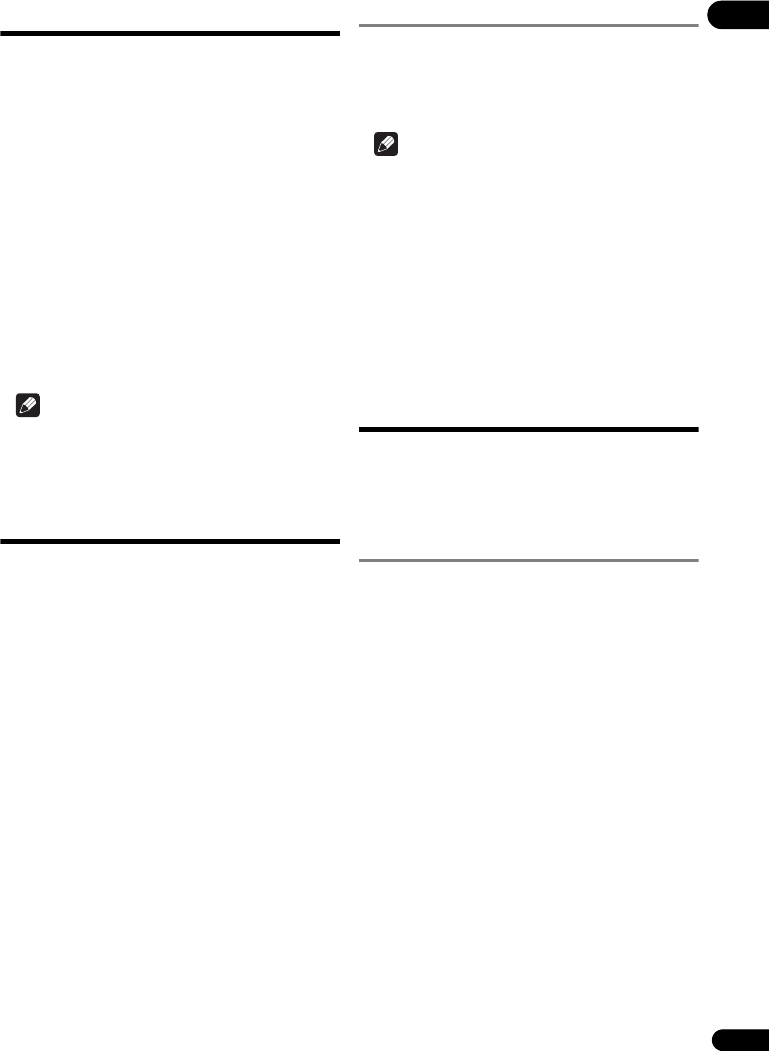
37
Fr
05
DLNA Search
Cette fonction permet de lire les fichiers enregistrés sur
des appareils reliés au lecteur via le réseau.
1 Appuyez sur HOME MEDIA GALLERY pour
afficher la page Home Media Gallery.
La page Home Media Gallery peut aussi être affichée en
sélectionnant Home Media Gallery sur la page Home
Menu puis en appuyant sur ENTER.
2 Sélectionnez DLNA Search.
Utilisez / pour effectuer un choix, puis appuyez sur
ENTER.
3 Sélectionnez le serveur contenant le fichier que
vous voulez lire.
4 Sélectionnez le fichier que vous voulez lire.
Utilisez / pour effectuer un choix, puis appuyez sur
ENTER.
Remarque
• Ce lecteur ne prend pas en charge le DTCP-IP.
Les fichiers et contenus enregistrés et protégés par
un système anticopie numérique ne peuvent pas être
lus par l’interface LAN.
Lecture de disque/USB
1 Appuyez sur HOME MEDIA GALLERY pour
afficher la page Home Media Gallery.
La page Home Media Gallery peut aussi être affichée en
sélectionnant Home Media Gallery sur la page Home
Menu puis en appuyant sur ENTER.
2 Sélectionnez Disc ou USB.
Utilisez / pour effectuer un choix, puis appuyez sur
ENTER.
3 Sélectionnez Photo/Music/Video/AVCHD.
Utilisez / pour effectuer un choix, puis appuyez sur
ENTER.
• Ce point n’est pas pour les disques enregistrés dans
le format VR.
4 Sélectionnez le titre/la plage ou le fichier que
vous voulez lire.
Utilisez / pour effectuer un choix, puis appuyez sur
ENTER.
Démarrez la lecture à partir du titre/de la plage ou fichier
sélectionné.
• Si le fichier que vous voulez lire se trouve dans un
dossier, sélectionnez d’abord le dossier contenant le
fichier.
Lecture de fichiers photo
À propos du diaporama
Un diaporama permet d’afficher automatiquement les
fichiers enregistrés sur un disque ou dans un dossier.
Remarque
• Pendant la lecture d’un CD audio (CD-DA/SACD/DTS-
CD), la page Now Playing s’affiche.
• Certains disques BD-R/-RE ont une protection
interdisant la lecture. Pour annuler la protection,
précisez le mot de passe spécifié pour le disque.
• Il faudra peut-être attendre quelques secondes avant
que la lecture démarre. C’est normal.
• Certains fichiers ne pourront pas être lus
correctement.
•Le nombre de vues peut être limité.
Lecture dans l’ordre
souhaité (Playlist)
Les disques permettant d’ajouter des plages et des fichiers
à la Playlist sont les suivants.
• DVD/CD/Clé USB sur lesquels des fichiers audio sont
enregistrés
Ajout de plages ou de fichiers
Procédez de la façon suivante pour ajouter des plages et
des fichiers, et créer la Playlist.
1 Appuyez sur HOME MEDIA GALLERY pour
afficher la page Home Media Gallery.
La page Home Media Gallery peut aussi être affichée en
sélectionnant Home Media Gallery sur la page Home
Menu puis en appuyant sur ENTER.
2 Sélectionnez Disc ou USB.
Insérez d’abord le disque.
Utilisez / pour effectuer un choix, puis appuyez sur
ENTER.
3 Sélectionnez la plage ou le fichier devant être
ajouté.
Utilisez - pour effectuer un choix.
4 Appuyez sur POP UP MENU pour afficher le menu
POP UP MENU.
5 Sélectionnez Add to Playlist pour ajouter à la
Playlist.
Utilisez / pour effectuer un choix, puis appuyez sur
ENTER.
BDP-52FD_UCXCNSM_IBD_FR.book 37 ページ 2011年8月19日 金曜日 午後12時12分
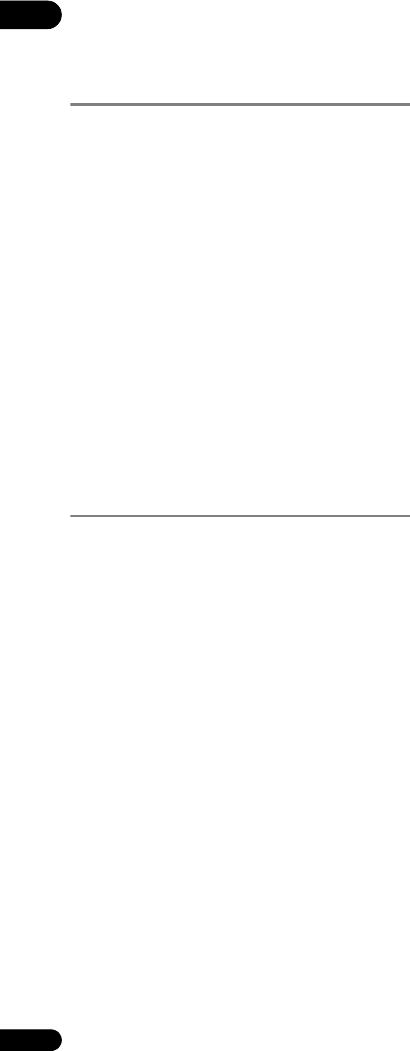
05
38
Fr
La plage ou le fichier sélectionné au point 3 est ajouté à
la Playlist.
• Pour ajouter d’autres plages ou fichiers, répétez les
points 3 à 5.
Lecture de la Playlist
1 Appuyez sur HOME MEDIA GALLERY pour
afficher la page Home Media Gallery.
La page Home Media Gallery peut aussi être affichée en
sélectionnant Home Media Gallery sur la page Home
Menu puis en appuyant sur ENTER.
2 Sélectionnez la Playlist.
Utilisez / pour effectuer un choix, puis appuyez sur
ENTER.
3 Sélectionnez la plage ou le fichier devant être lu.
Utilisez / pour effectuer un choix, puis appuyez sur
ENTER.
La lecture commence par la plage ou le fichier
sélectionné et se poursuit jusqu’au dernier de la liste.
Utilisez / pour lire la plage ou le fichier précédent
ou suivant. La page Now Playing (indiquée ci-dessous)
s’affiche.
Suppression de plages ou
fichiers de la Playlist.
1 Sélectionnez la plage ou le fichier devant être
supprimé, puis appuyez sur POP UP MENU pour
afficher le menu POP UP MENU.
2Utilisez / pour sélectionner Delete from
Playlist, puis appuyez sur ENTER.
BDP-52FD_UCXCNSM_IBD_FR.book 38 ページ 2011年8月19日 金曜日 午後12時12分
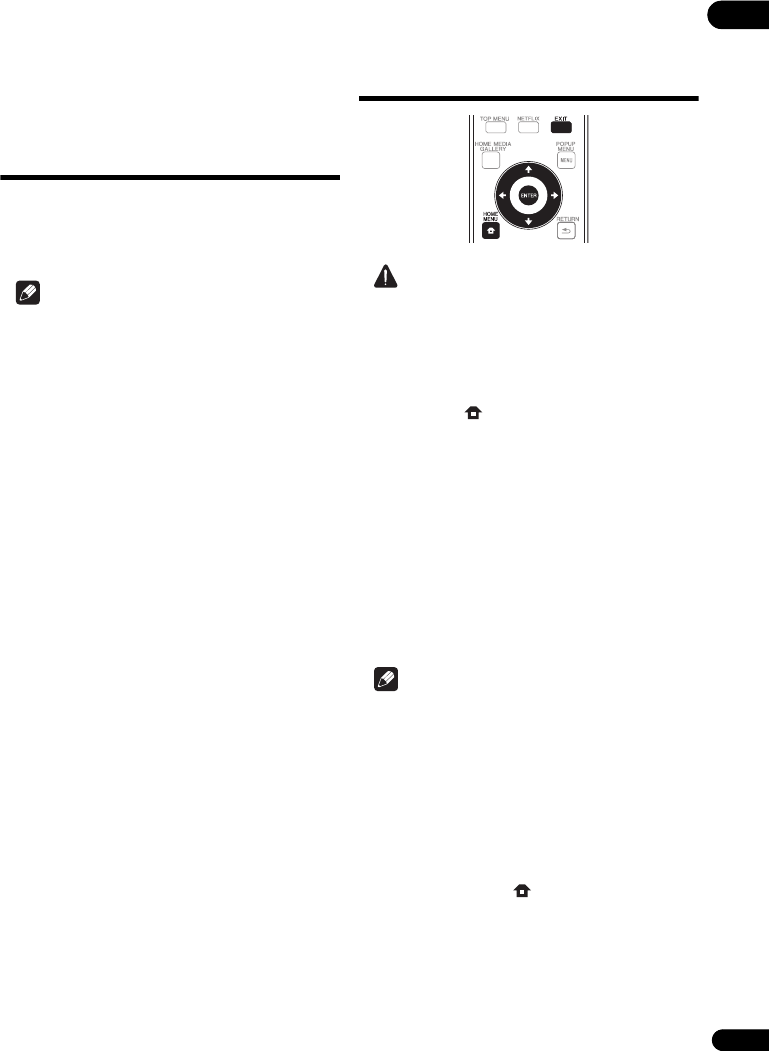
39
Fr
06
Chapitre 6
Lecture de contenus web
Vous pouvez lire des contenus obtenus d’Internet via le
lecteur.
Contenus web
disponibles
• YouTube (MPEG4 AVC H.264)
•Picasa
•Netflix
•Pandora radio
Remarque
• Les vidéos YouTube des tailles suivantes peuvent être
lues.
– Qualité standard (400 x 226 pixels, 200 kbps)
– Qualité moyenne (480 x 360 pixels, 512 kbps)
– Haute qualité (854 x 480 pixels, 900 kbps)
– HD (720p) (1280 x 720 pixels, 2 Mbps)
– HD (1080p) (1920 x 1080 pixels, 4 Mbps)
• Les vidéos YouTube pour téléphones portables ne
peuvent pas être lues.
• Certaines vidéos YouTube ne peuvent pas être lues.
• Selon l’environnement de la connexion Internet, il est
possible que les vidéos YouTube ne puissent pas être
lues correctement.
• L’accès aux contenus fournis par des tiers exige une
connexion Internet haut débit et peut aussi exiger la
création d’un compte et des droits de souscription.
Les services de contenus de tiers peuvent être
changés, suspendus ou interrompus à tout moment
sans préavis, et Pioneer décline toute responsabilité
quant à ces changements.
Pioneer ne certifie ou garantit que les services de
contenus continueront d’être fournis ou disponibles
pendant une période précise et décline toute garantie
explicite ou implicite de ce type.
• La lecture de disque et cette fonction ne peuvent pas
etre utilisees simultanement.
Lecture de contenus
Attention
Le lecteur doit être raccordé à Internet au préalable.
Reportez-vous à Raccordement au réseau par l’interface
LAN la page 22 pour le détail.
1 Affichez l’écran de sélection.
Il est également possible d’afficher l’écran de sélection
en appuyant sur HOME MENU puis en
sélectionnant Web Contents Contenu Web souhaité.
2 Appuyez sur / pour sélectionner le contenu
que vous voulez lire, puis appuyez ENTER.
Pour arrêter la lecture, appuyez sur EXIT.
Profi ter de Netflix
Netflix offre un visionnage instantané aux membres de
Netflix possédant un accès illimité. Cette fonction permet
de bénéficier du service Netflix par Internet. Pour plus
d’informations sur Netflix, consultez le site http://
www.netflix.com/help/ ou connectez-vous sur votre
compte Netflix et cliquez sur « Help » en haut de page.
Remarque
• Netflix n’est disponible qu’aux États-Unis et au
Canada.
• Pour vérifier l’ESN de Netflix, sélectionnez Initial
Setup Playback Netflix Information.
• Pour désactiver vos informations Netflix, sélectionnez
Initial Setup Playback Netflix Information
Next Screen Yes.
1 Affichez l’écran Netflix.
Appuyez sur Netflix.
•Ou bien appuyez sur HOME MENU et
sélectionnez Web Contents Netflix.
• Une fois que vous avez accès à Netflix, des messages
vous guident.
BDP-52FD_UCXCNSM_IBD_FR.book 39 ページ 2011年8月19日 金曜日 午後12時12分

06
40
Fr
2 Lisez l’Avis de non-responsabilité qui apparait. Si
vous lfacceptez, sélectionnez « Agree » sur la
dernière page. (Si vous ne lfacceptez pas, ce service
ne pourra pas être utilisé.)
3 Suivez les instructions qui apparaissent et
sélectionnez l’élément souhaité.
4 Lorsque la lecture commence vous pouvez la
controler avec PLAY/PAUSE/STOP/ REV/
FWD.
5 Appuyez sur EXIT pour fermer l’écran Netflix.
Profiter de Pandora radio
Vous pouvez écouter des stations radio personnalisées,
diffusées par Internet par Pandora via ce lecteur.
Pour toutes questions concernant le service Pandora,
veuillez consulter le site
http://www.pandora.com/help
ou envoyer un message à:
pandora-support@pandora.com
.
Remarque
• Pandora Radio n’est disponible qu’aux États-Unis.
• Pour desactiver Pandora sur votre lecteur,
r
é
initialisez votre lecteur. (Voir Rétablissement des
réglages par défaut du lecteur
à
la page 48)
1 Affichez l’ecran Pandora.
Appuyez sur HOME MENU, puis selectionnez Web
Contents Pandora.
2 Lisez l’Avis de non-responsabilit
é
qui apparait. Si
vous l‘acceptez, s
é
lectionnez « Agree »‚ sur la
dernière page. (Si vous ne l’acceptez pas, ce service
ne pourra pas être utilisé.)
3 Suivez les instructions qui apparaissent et
s
é
lectionnez l’
é
l
é
ment souhait
é
.
4 Appuyez sur EXIT pour fermer l’
é
cran Pandora.
BDP-52FD_UCXCNSM_IBD_FR.book 40 ページ 2011年8月19日 金曜日 午後12時12分
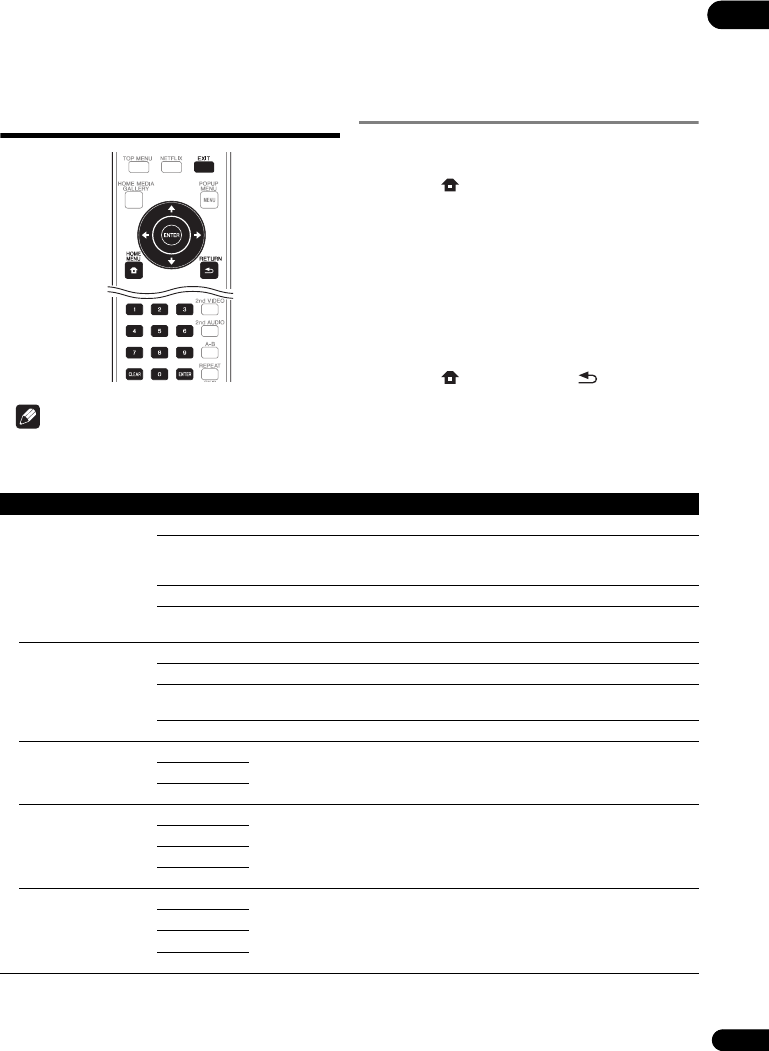
41
Fr
07
Chapitre 7
Réglages détaillés
Changement des
réglages
Utilisation de la page Initial
Setup
1 Lorsque la lecture est arrêtée, affichez la page
Home Menu.
Appuyez sur HOME MENU.
2 Sélectionnez et validez Initial Setup.
Utilisez / pour effectuer un choix, puis appuyez sur
ENTER.
3 Sélectionnez le paramètre et changez son
réglage.
Utilisez ///- pour effectuer un choix, puis appuyez
sur ENTER.
Fermeture de la page Initial Setup
Appuyez sur HOME MENU ou RETURN.
Remarque
• Les paramètres ne pouvant pas être changés sont indiqués en gris. Les paramètres pouvant être sélectionnés
dépendent de l’état du lecteur.
• Dans Options, les réglages usine des paramètres sont indiqués en caractères gras.
Réglage Options Explication
Display Setting
TV Screen 16:9 Full Sélectionnez cette option si un téléviseur grand écran (16:9) est raccordé.
16:9 Normal Sélectionnez cette option si un téléviseur 4:3 est raccordé et les vidéos lues sont en
16:9. Les côtés gauche et droit de l’image seront tronqués pour que la vidéo puisse
être vue sur l’écran 4:3. (Cette fonction agit si le disque porte la marque 4:3PS.)
4:3 Pan&Scan Sélectionnez cette option si un téléviseur classique (4:3) est raccordé.
4:3 Letterbox Sélectionnez cette option si un téléviseur 4:3 est raccordé et les vidéos lues sont en
16:9. Des bandes noires apparaîtront au haut et bas de l’image.
Video Adjust Brightness Sélectionnez cette option pour régler la luminosité de l’écran du téléviseur.
Contrast Sélectionnez cette option pour régler le contraste de l’écran du téléviseur.
Hue Sélectionnez cette option pour régler l’équilibre des couleurs (vert et rouge) de
l’écran du téléviseur.
Saturation Sélectionnez cette option pour régler la saturation de l’écran du téléviseur.
Sharpness High Choisissez le niveau de netteté.
Middle
Low
Video Mode Standard Choisissez le mode de sortie vidéo.
Vivid
Cinema
Custom
Noise Reduction 0Choisissez le niveau de réduction du bruit.
1
2
3
BDP-52FD_UCXCNSM_IBD_FR.book 41 ページ 2011年8月19日 金曜日 午後12時12分
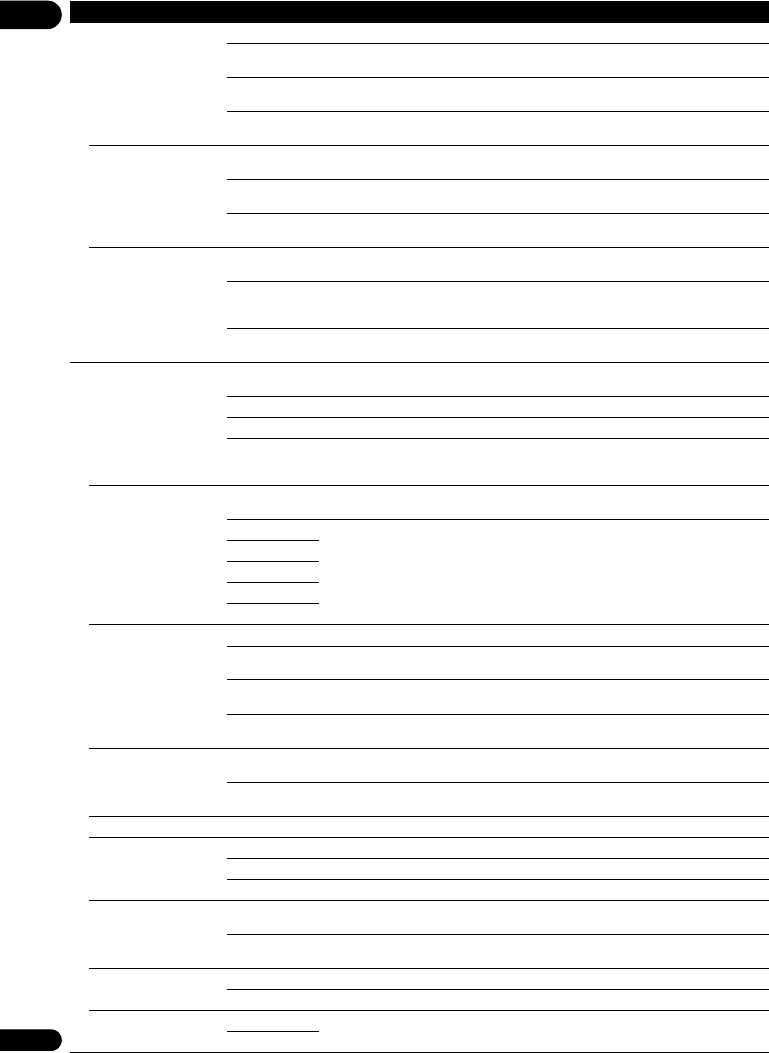
07
42
Fr
Audio Output
Digital Output Bitstream Sélectionnez cette option pour transmettre directement les signaux audio numériques.
PCM Sélectionnez cette option pour transmettre des signaux audio numériques convertis
en signaux audio PCM.
Re-encode Sélectionnez cette option pour transmettre des signaux audio numériques convertis
en signaux DTS Digital Surround.
Off Sélectionnez cette option pour transmettre des signaux audio qui ne sont pas des
signaux audio numériques.
Downsampling 48k Sélectionnez cette option pour lire un disque enregistré avec une fréquence
d’échantillonnage de 48 kHz.
96k Sélectionnez cette option pour lire un disque enregistré avec une fréquence
d’échantillonnage de 96 kHz.
192k Sélectionnez cette option pour lire un disque enregistré avec une fréquence
d’échantillonnage de 192 kHz.
DRC (Dynamic Range
Control)
* Seuls les signaux audio
numériques et
analogiques Dolby sont
pris en charge.
Off Sélectionnez cette option pour transmettre des signaux audio sans utiliser le contrôle
de la plage dynamique.
On Sélectionnez cette option pour régler la plage entre sons forts et sons faibles (plage
dynamique) lors de la lecture à volume modéré. Cette option permet de faire ressortir
les dialogues et de regarder des films à faible volume la nuit.
Auto Sélectionnez cette option pour que le DRC s’active/désactive automatiquement en
fonction du signal audio du disque.
HDMI
Color Space RGB Sélectionnez cette option pour restituer les signaux vidéo sous forme de signaux
RVB. Choisissez cette option si les couleurs semblent faibles et le noir trop puissant.
YCbCr Sélectionnez cette option pour restituer les signaux sous forme de signaux YCbCr 4:4:4.
YCbCr 422 Sélectionnez cette option pour restituer les signaux sous forme de signaux YCbCr 4:2:2.
Full RGB Sélectionnez cette option pour restituer les signaux vidéo sous forme de signaux
RVB. Choisissez cette option si les couleurs semblent trop denses et tous les
dégradés de noir sont d’un noir uniforme.
Resolution Auto Sélectionnez cette option pour que la résolution des signaux vidéo à la sortie de la
prise HDMI OUT soit automatiquement sélectionnée.
480I/576I Les signaux vidéo à la sortie de la prise HDMI OUT ont la résolution sélectionnée.
La résolution peut être changée en appuyant sur HDMI, mais Auto ne peut pas être
sélectionné.
480P/576P
720P
1080I
1080P
HDMI Audio Out Bitstream Sélectionnez cette option pour transmettre directement les signaux audio HDMI.
PCM Sélectionnez cette option pour transmettre des signaux audio HDMI convertis en
signaux audio à 2 voies.
Re-encode Sélectionnez cette option pour que le type de signaux audio soient automatiquement
sélectionné.
Off Sélectionnez cette option si vous ne voulez pas que les signaux audio soient transmis
par la prise de sortie HDMI.
Control On Sélectionnez cette option pour activer la commande du lecteur via la télécommande
de l’appareil AV raccordé à l’aide d’un câble HDMI. Reportez-vous aussi à page 17.
Off Sélectionnez cette option pour désactiver la commande du lecteur via la
télécommande de l’appareil AV raccordé à l’aide d’un câble HDMI.
Pour utiliser le PQLS, les fonctions Sound Retriever Link et Stream Smoother Link (page 17), Control doit être réglé sur On.
HDMI Deep color 30bits Sélectionnez cette option pour restituer les signaux vidéo en couleur 30 bits.
36bits Sélectionnez cette option pour restituer les signaux vidéo en couleur 36 bits.
Off
Sélectionnez cette option pour restituer les signaux vidéo en couleur normale 24 bits.
HDMI 1080P 24Hz On Sélectionnez cette option lorsque la Resolution est réglée sur Auto ou 1080P et des
signaux vidéo 1080p/24 sont transmis à un téléviseur compatible avec le 1080p/24.
Off Sélectionnez cette option lorsque la Resolution est réglée sur 1080P et des signaux
vidéo 1080p/60 sont transmis à un téléviseur compatible avec le 1080p/60.
HDMI 3D Auto Les disques 3D sont lus avec des images en 3D.
Off Les disques 3D sont lus avec des images en 2D.
3D notice Yes Précise si l’avis 3D doit être affiché ou non lors de la lecture d’images 3D.
No
Réglage Options Explication
BDP-52FD_UCXCNSM_IBD_FR.book 42 ページ 2011年8月19日 金曜日 午後12時12分
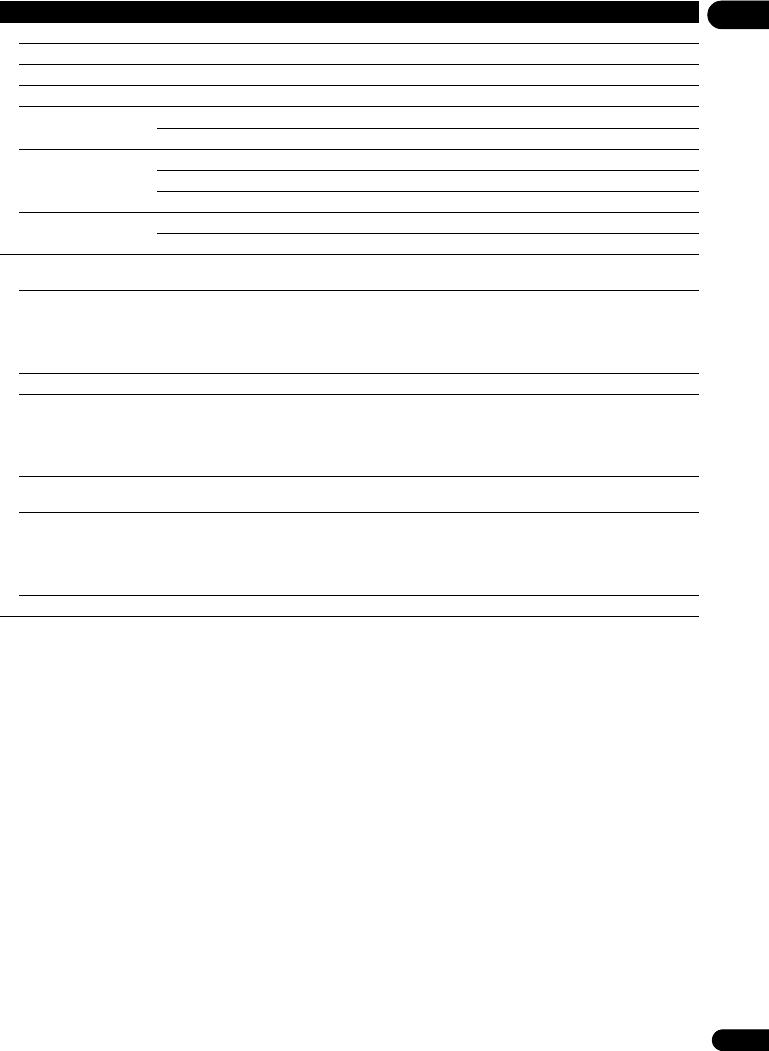
43
Fr
07
Network
IP setting Sélectionnez cette option pour spécifier l’adresse IP du lecteur et du serveur DNS (page 45).
Proxy Server Ne réglez le serveur proxy que si votre fournisseur de service Internet vous le demande (page 45).
Information Sélectionnez cette option pour afficher la liste des réglages du réseau (page 45).
Connection Test Sélectionnez cette option pour tester la connexion au réseau (page 45).
Internet Connection Enable Sélectionnez cette option lorsque vous vous connectez à Internet.
Disable Sélectionnez cette option lorsque vous ne vous connectez pas Internet.
BD-Live connection Permitted Tous les disques peuvent se connecter à BD-LIVE.
Partial Permitted Seuls les disques dont la sécurité a été confirmée peuvent se connecter à BD-LIVE.
Prohibited Aucun disque ne peut se connecter à BD-LIVE.
DLNA Enable Sélectionnez cette option lorsque vous vous connectez à un serveur DLNA.
Disable Sélectionnez cette option lorsque vous ne vous connectez pas à un serveur DLNA.
Language
OSD langues
disponibles
Choisissez une des langues indiquées pour l’affichage des pages.
Audio
* Pour certains disques,
il peut être impossible de
passer à la langue
sélectionnée.
langues
disponibles
Choisissez une des langues indiquées pour préciser la langue par défaut des
dialogues lors de la lecture de BD-ROM et de DVD-Vidéo.
Si vous précisez une langue non enregistrée sur le BD ou le DVD, une des langues enregistrées sera automatiquement sélectionnée et utilisée.
Subtitle
* Pour certains disques,
il peut être impossible de
passer à la langue
sélectionnée.
langues
disponibles
Choisissez une des langues indiquées pour préciser la langue par défaut des sous-
titres lors de la lecture de BD-ROM et de DVD-Vidéo.
Si vous précisez une langue non enregistrée sur le BD ou le DVD, une des langues enregistrées sera automatiquement
sélectionnée et utilisée.
Menu
* Pour certains disques,
il peut être impossible de
passer à la langue
sélectionnée.
langues
disponibles
Choisissez une des langues indiquées pour préciser la langue par défaut des menus
des BD-ROM et DVD-Vidéo.
Si vous précisez une langue non enregistrée sur le BD ou le DVD, une des langues enregistrées sera automatiquement sélectionnée et utilisée.
Réglage Options Explication
BDP-52FD_UCXCNSM_IBD_FR.book 43 ページ 2011年8月19日 金曜日 午後12時12分
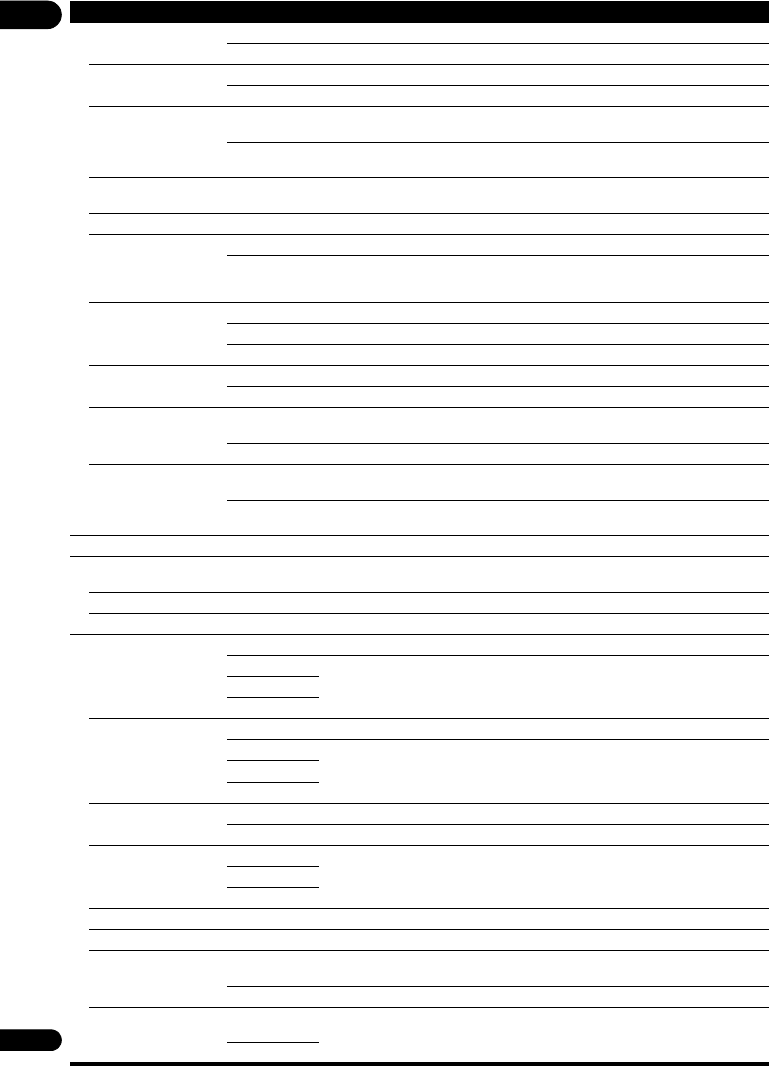
07
44
Fr
Playback
Angle Mark On
Sélectionnez cette option pour afficher la marque d’angle sur l’écran du téléviseur (page 29).
Off
Sélectionnez cette option si la marque d’angle ne doit pas apparaître sur l’écran du téléviseur.
PIP Mark On Sélectionnez cette option pour afficher la marque PIP sur l’écran du téléviseur.
Off Sélectionnez cette option si la marque PIP ne doit pas apparaître sur l’écran du téléviseur.
Secondary Audio Mark On Sélectionnez cette option pour afficher la marque de son secondaire sur l’écran du
téléviseur (page 30).
Off Sélectionnez cette option si la marque de son secondaire ne doit pas apparaître sur
l’écran du téléviseur.
DivX(R) VOD DRM Registration
Code
Indique le code d’enregistrement du lecteur requis pour la lecture de fichiers VOD
DivX (page 11).
Netflix Information Activation et désactivation de vos informations Netflix. Également vérification de votre ESN Netflix.
DVD Playback
* Ce réglage est réservé
à la lecture de DVD-
Audio.
DVD AUDIO Sélectionnez cette option pour lire seulement la partie audio d’un DVD-Audio.
DVD VIDEO Sélectionnez cette option pour lire seulement la partie vidéo d’un DVD-Audio.
Internet Setting Permitted Les contenus web peuvent être regardés sans avoir à saisir un mot de passe.
Partial Permitted Le mot de passe doit être saisi pour pouvoir regarder des contenus web.
Prohibited Aucun contenu web ne peut être regardé.
Disc Auto Playback On Les disques sont lus automatiquement après avoir été insérés.
Off Les disques insérés ne sont pas automatiquement lus.
Last Memory On Sélectionnez cette option pour sauvegarder le point où la lecture a été arrêtée, même
après l’ouverture du tiroir à disque ou la mise en attente.
Off Sélectionnez cette option si vous voulez utiliser la poursuite du visionnage (page 34).
PBC (Play Back Control) On Sélectionnez cette option pour lire les CD-vidéo (version 2.0) compatibles avec la
fonction PBC en utilisant le menu du disque.
Off Sélectionnez cette option pour lire les CD-vidéo (version 2.0) compatibles avec la
fonction PBC sans utiliser le menu du disque.
Setup Navigator Pour effectuer le paramétrage à partir du menu Setup Navigator. Pour le détail, reportez-vous à page 24.
Security
Change Password Enregistrez (changez) le mot de passe pour utiliser le contrôle parental ou l’annuler lors de la lecture
de DVD-Vidéo pourvus d’un contrôle parental (page 46).
Parental Control Changez le niveau du contrôle parental du lecteur (page 46).
Country Code Changez le code de pays/région (page 49).
Options
Screen Saver Off L’économiseur d’écran ne s’active pas.
1 min L’économiseur d’écran s’activera si aucune opération n’est effectuée pendant plus
d’une minute/deux minutes/trois minutes. L’emploi de la télécommande peut
désactiver l’économiseur d’écran.
2 min
3 min
Auto Power Off Off Sélectionnez cette option si vous ne voulez pas que le lecteur s’éteigne de lui-même.
10 min L’alimentation est automatiquement coupée si aucune opération n’est effectuée
pendant plus de 10 minutes/20 minutes/30 minutes.
20 min
30 min
Quick Start On Sélectionnez cette option pour réduire le temps de mise en route.
Off Sélectionnez cette option pour une mise en route normale.
Update Disc Sélectionnez cette option pour choisir la méthode de mise à jour du logiciel. (page 47)
USB Storage
Network
Load Default Pour rétablir les réglages usine.
System Information Pour vérifier le numéro de version du système.
Disc Auto Update On Pour afficher l’écran de mise à jour du logiciel quand le disque contenant le fichier
de mise à jour du lecteur est inséré.
Off L’écran de mise à jour doit être affiché manuellement. (page 47)
BUDA BUDA
Information
Pour afficher et configurer les données BUDA sur la clé USB insérée.
BUDA Setup
Réglage Options Explication
BDP-52FD_UCXCNSM_IBD_FR.book 44 ページ 2011年8月19日 金曜日 午後12時12分
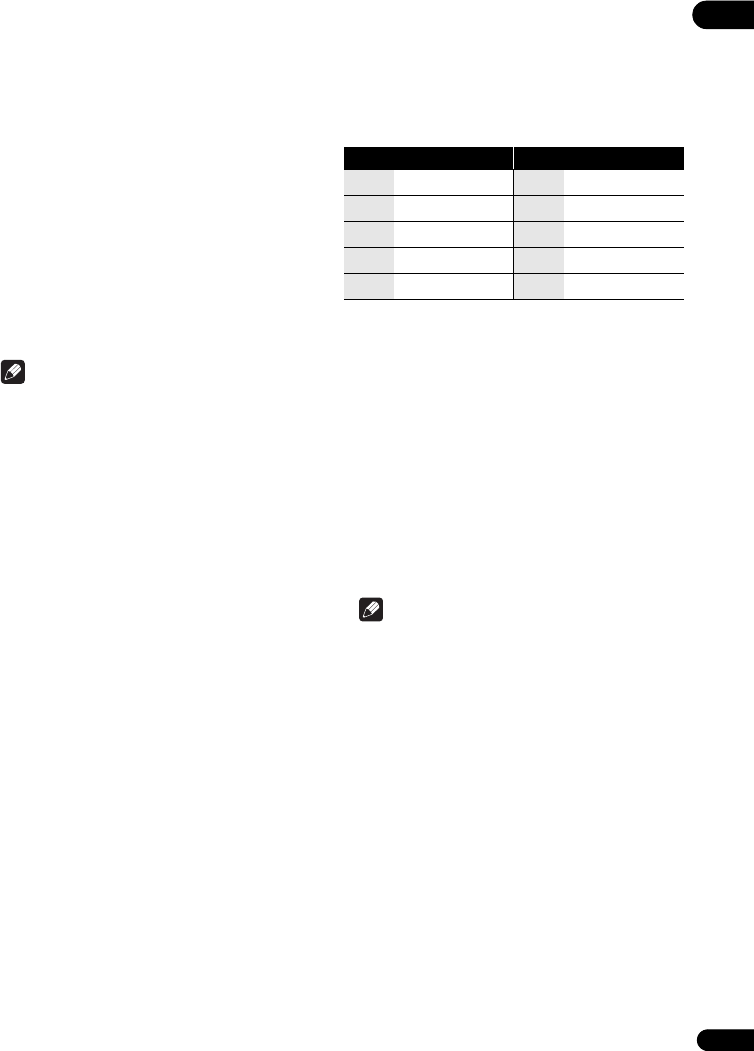
45
Fr
07
Réglage de l’adresse IP
1 Sélectionnez et validez Network IP setting
Next Screen.
Utilisez / pour effectuer un choix, puis appuyez sur
ENTER.
2 Spécifiez l’adresse IP.
Utilisez ///- pour spécifier l’adresse IP du lecteur
ou du serveur DNS, puis appuyez sur ENTER.
•Auto Set IP Address
On – L’adresse IP du lecteur est obtenue
automatiquement. Sélectionnez cette option
lorsqu’un routeur ou un modem à large bande pourvu
de la fonction DHCP (Protocole de configuration
automatique) est utilisé. L’adresse IP de ce lecteur est
automatiquement allouée par le serveur DHCP.
Off – L’adresse IP du lecteur doit être spécifiée
manuellement. Utilisez les touches numériques (0 à
9) pour saisir l’adresse IP, le masque de sous-réseau
et la passerelle par défaut.
Remarque
• Pour de plus amples informations sur la fonction de
serveur DHCP, reportez-vous au mode d’emploi du
dispositif réseau.
• Si devrez éventuellement contacter votre fournisseur
de service Internet ou votre administrateur réseau
lors d’une saisie manuelle de l’adresse IP.
Réglage du serveur proxy
Ne réglez le serveur proxy que si votre fournisseur de
service Internet vous le demande.
1 Sélectionnez et validez Network Proxy Server
Next Screen.
Utilisez / pour effectuer un choix, puis appuyez sur
ENTER.
2 Sélectionnez et validez Use ou Not use dans
Proxy Server.
Utilisez /- pour effectuer un choix, puis appuyez sur .
•Use – Sélectionnez cette option lorsque vous utilisez
un serveur proxy.
•Not use – Sélectionnez cette option lorsque vous
n’utilisez pas un serveur proxy.
Si vous avez sélectionné Use, passez à l’étape 3.
3 Sélectionnez et validez Server Select Method.
Utilisez /- pour effectuer un choix, puis appuyez sur .
•IP Address – Précisez l’adresse IP.
•Server Name – Précisez le nom du serveur.
4 Précisez IP Address ou Server Name.
Utilisez les touches numériques (0 à 9) pour saisir le
numéro si vous sélectionnez une adresse IP au point 3.
Utilisez /- pour déplacer le curseur.
Utilisez les touches numériques (0 à 9) pour saisir les
caractères si vous sélectionnez le nom du serveur au point 3.
Les caractères figurant dans le tableau suivant peuvent
être utilisés dans le nom de serveur. Une pression répétée
sur une touche permet de faire défiler les caractères
indiqués.
• Pour saisir deux caractères à la suite accessibles par
la même touche (par exemple un P et un R, appuyez
sur - après avoir saisi le premier caractère puis
saisissez le second caractère.
• Utilisez CLEAR pour supprimer le dernier caractère.
• Utilisez /- pour faire avancer les caractères
affichés si tous les caractères ne peuvent pas être
affichés.
5 Entrée Port Number.
Appuyez sur , puis utilisez les touches numériques
(0 à 9) pour préciser le nombre.
6 Appuyez sur ENTER pour valider.
Affichage des réglages du réseau
Sélectionnez et validez Network Information
Next Screen.
Utilisez / pour effectuer un choix, puis appuyez sur
ENTER.
Les réglages de l’adresse MAC, l’adresse IP, le masque
de sous-réseau, la passerelle par défaut et le serveur DNS
(primaire et secondaire) s’affichent.
Lorsque Auto Set IP Address est réglé sur On, les
valeurs obtenues s’affichent automatiquement.
Remarque
• “0.0.0.0” s’affiche si aucune adresse IP n’a été
spécifiée.
Test de la connexion au réseau
Sélectionnez et validez Network Connection
Test Start.
Utilisez / pour effectuer un choix, puis appuyez sur
ENTER.
“Network is OK.” s’affiche lorsque le test est terminé. Si
un autre message s’affiche, vérifiez les raccordements et/
ou les réglages (page 22).
Touche Caractères Touche Caractères
11. – 6m n o 6
2a b c 2 7p q r s 7
3d e f 3 8t u v 8
4g h i 4 9w x y z 9
5j k l 5 00
BDP-52FD_UCXCNSM_IBD_FR.book 45 ページ 2011年8月19日 金曜日 午後12時12分
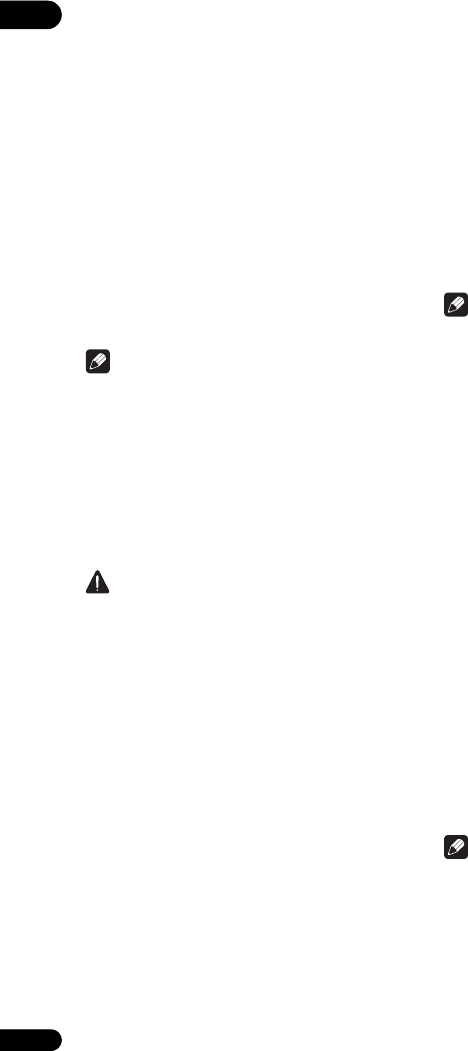
07
46
Fr
Changement de langue sous le
paramètre Langue
1 Sélectionnez et validez Language.
Utilisez
/
pour effectuer un choix, puis appuyez sur
ENTER
.
2 Sélectionnez et validez OSD, Audio, Subtitle ou
Menu.
Utilisez
/
pour effectuer un choix, puis appuyez sur
ENTER
.
3 Sélectionnez et validez la langue souhaitée.
Utilisez
/
pour effectuer un choix, puis appuyez sur
ENTER
.
4 Changez la langue.
Utilisez
/
-
pour effectuer un choix, puis appuyez sur
ENTER
.
• La langue peut aussi être changée avec les touches
numériques. Utilisez / pour faire avancer le
curseur jusqu’à Number, utilisez les touches
numériques (0 à 9) pour saisir le nombre, puis
appuyez sur ENTER. Reportez-vous à page 49.
Remarque
• Si vous précisez une langue non enregistrée sur le BD
ou le DVD, une des langues enregistrées sera
automatiquement sélectionnée et utilisée.
Effacement des données ajoutées
aux BD et des données des applications
Procédez de la façon suivante pour effacer les données
qui ont été ajoutées aux BD (données téléchargées avec
la fonction BD-LIVE et données utilisées avec la fonction
BONUSVIEW) et les données des applications.
Attention
• L’effacement des données prend un certain temps.
• Ne débranchez pas le cordon d’alimentation pendant
l’effacement des données.
• Cette opération n’est pas disponible lorsqu’un disque
est inséré.
1 Sélectionnez et validez BUDA BUDA Setup.
Utilisez
/
pour effectuer un choix, puis appuyez sur
ENTER
.
2 Sélectionnez et validez le menu d’effacement.
Utilisez
/
pour effectuer un choix, puis appuyez sur
ENTER
.
3 Sélectionnez Yes, puis appuyez sur ENTER.
Utilisez ///- pour effectuer un choix, puis appuyez
sur ENTER.
Enregistrement ou changement du
mot de passe
Procédez de la façon suivante pour enregistrer ou
changer le code exigé pour le paramètre Parental Lock.
À propos du mot de passe par défaut de cet appareil
Le mot de passe par défaut est “0000”.
•Cet appareil peut vous demander de saisir un mot de
passe lorsque vous changez le mot de passe.
• Si vous réinitialisez cet appareil, le mot de passe par
défaut est automatiquement rétabli.
1 Sélectionnez et validez Security Change
Password Next Screen.
Utilisez
/
pour effectuer un choix, puis appuyez sur
ENTER
.
2 Précisez le mot de passe.
Utilisez les touches numériques (0 à 9) ou / pour
préciser le numéro, puis appuyez sur ENTER pour le valider.
Utilisez /- pour déplacer le curseur.
3 Ressaisissez le mot de passe.
Utilisez les touches numériques (0 à 9) ou / pour
préciser le numéro, puis appuyez sur ENTER pour le
valider.
Utilisez /- pour déplacer le curseur.
• Pour changer le mot de passe, saisissez d’abord le
mot de passe enregistré, puis saisissez le nouveau
mot de passe.
Remarque
• Il est conseillé d’inscrire quelque part son mot de
passe.
• Si vous avez oublié votre mot de passe, rétablissez les
réglages par défaut du lecteur, puis enregistrez de
nouveau votre mot de passe (page 48).
Changement du niveau de contrôle
parental pour le visionnage de DVD/
BD-ROM
Certains DVD-Vidéo contenant, par exemple, des scènes
de violence présentent différents niveaux de contrôle
parental (vérifiez les indications sur la pochette du
disque, etc.). Pour interdire le visionnage de ces disques
aux enfants d’un certain âge, limitez le niveau du lecteur
à un niveau inférieur à celui des disques.
1 Sélectionnez et validez Security Parental
Control Next Screen.
Utilisez / pour effectuer un choix, puis appuyez sur
ENTER.
2 Précisez le mot de passe.
Utilisez les touches numériques (0 à 9) ou / pour
préciser le numéro, puis appuyez sur ENTER pour le
valider.
Utilisez /- pour déplacer le curseur.
3 Changez le niveau.
Utilisez /- pour effectuer un choix, puis appuyez sur
ENTER.
Remarque
• Le niveau peut être réglé sur Off ou entre Level1 et
Level8. Lorsque Off est spécifié, le visionnage n’est
pas limité.
BDP-52FD_UCXCNSM_IBD_FR.book 46 ページ 2011年8月19日 金曜日 午後12時12分
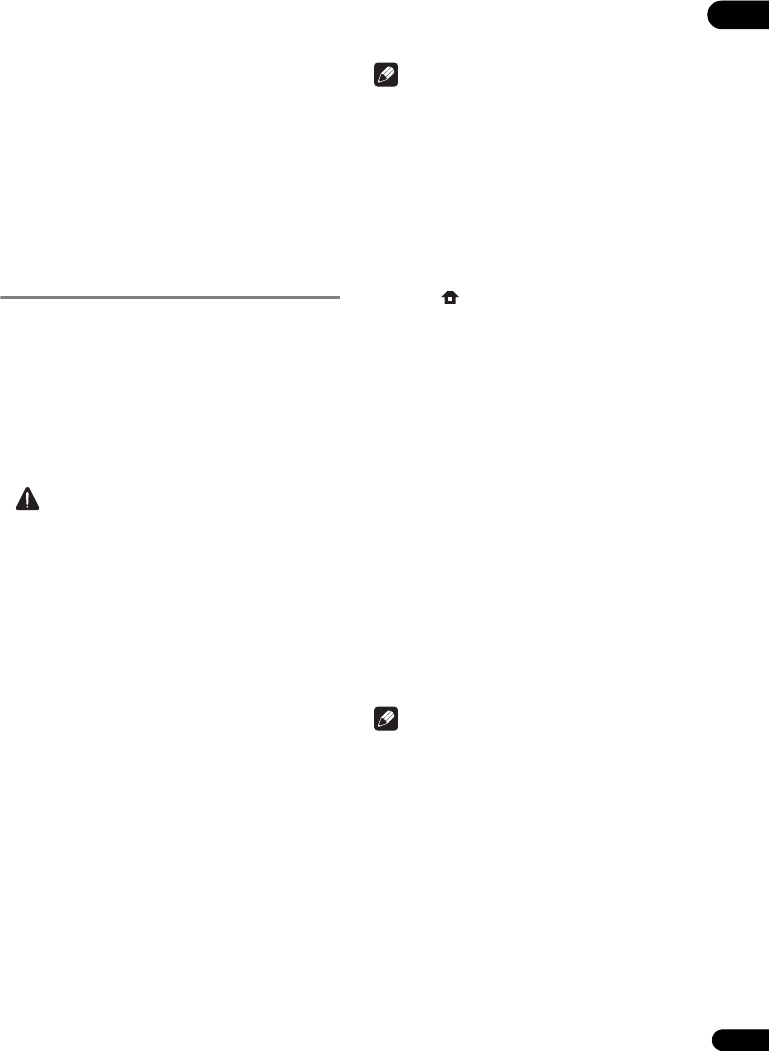
47
Fr
07
Changement du code de pays/
région
1 Sélectionnez et validez Security Country Code
More.
Utilisez / pour effectuer un choix, puis appuyez sur
ENTER.
2 Précisez le mot de passe.
Utilisez les touches numériques (0 à 9) pour préciser le
numéro, puis appuyez sur ENTER pour le valider.
Utilisez /- pour déplacer le curseur.
3 Changez le code de pays/région.
Utilisez /- pour effectuer un choix, puis appuyez sur
ENTER.
Mise à jour du logiciel
Le logiciel du lecteur peut être mis à jour d’une des
façons suivantes.
• En se connectant à Internet.
• En utilisant un disque.
• En utilisant une clé USB.
Vous trouverez plus d’informations au sujet de ce lecteur
sur le site Pioneer. Consultez ce site à page 7 pour toute
information sur la mise à jour et les services relatifs à
votre lecteur de disque Blu-ray.
Attention
• Ne débranchez pas le cordon d’alimentation et ne
retirez pas la clé USB ou le disque pendant la mise à
jour du logiciel. Sinon, la mise à jour sera
interrompue et un problème peut se produire au
niveau du lecteur.
• La mise à jour consiste en deux processus, d’abord le
téléchargement puis la mise à jour proprement dite.
Ces deux processus prennent un certain temps.
• Toutes les autres opérations sont désactivées
pendant la mise à jour. En outre, la mise à jour ne
peut pas être annulée.
• Si l’afficheur de la face avant est éteint, allumez-le
avec FL DIMMER. Si l’afficheur de la face avant est
éteint lorsque vous faites la mise à jour, ne
débranchez le cordon d’alimentation qu’après
l’extinction de l’appareil.
Mise à jour par la connexion à
Internet
Remarque
• Le téléchargement peut aussi être très long si la
connexion Internet n’est pas optimale.
• Les points 1 à 5 sont effectués par l’utilisateur (c’est
le téléchargement du logiciel par Internet).
• Les points 6 à 8 sont effectués (automatiquement)
par le lecteur (c’est la mise à jour du logiciel
proprement dite).
1 Connectez-vous à Internet.
2 Lorsque la lecture est arrêtée, affichez la page
Home Menu.
Appuyez sur HOME MENU.
3 Sélectionnez et validez Initial Setup.
Utilisez / pour effectuer un choix, puis appuyez sur
ENTER.
4 Sélectionnez et validez Options Update
Network Start.
Utilisez / pour effectuer un choix, puis appuyez sur
ENTER.
5 Sélectionnez et validez Start.
Appuyez sur ENTER.
6 Le téléchargement du logiciel commence.
L’état du téléchargement est indiqué à l’écran.
• Le téléchargement du logiciel peut durer un certain
temps si la connexion Internet n’est pas optimale.
7 La mise à jour commence.
• La mise à jour du logiciel prend un certain temps.
8 La mise à jour est terminée.
Mise à jour par une clé USB/un
disque
Remarque
• Lorsqu’un nouveau fichier de mise à jour est mis sur
le site Pioneer, téléchargez-le sur une clé USB ou un
disque par votre ordinateur. Lisez attentivement les
instructions sur le téléchargement des fichiers de
mise à jour présentes sur le site Pioneer.
• Sauvegardez le fichier de mise à jour dans le dossier
principal de la clé USB ou du dossier. Ne le mettez
pas dans un autre dossier.
• Ne mettez pas que le fichier de mise à jour sur la clé
USB ou le disque.
• Pour faire la mise à jour avec un disque, utilisez un
CD-R ou CD-RW.
• Le lecteur prend en charge les clés USB formatées en
FAT32/16. Lorsque vous formatez une clé USB sur
votre ordinateur, faites les réglages suivants.
– Format de fichier : FAT32
– Taille de l’unité d’allocation : Taille d’allocation par
défaut
BDP-52FD_UCXCNSM_IBD_FR.book 47 ページ 2011年8月19日 金曜日 午後12時12分
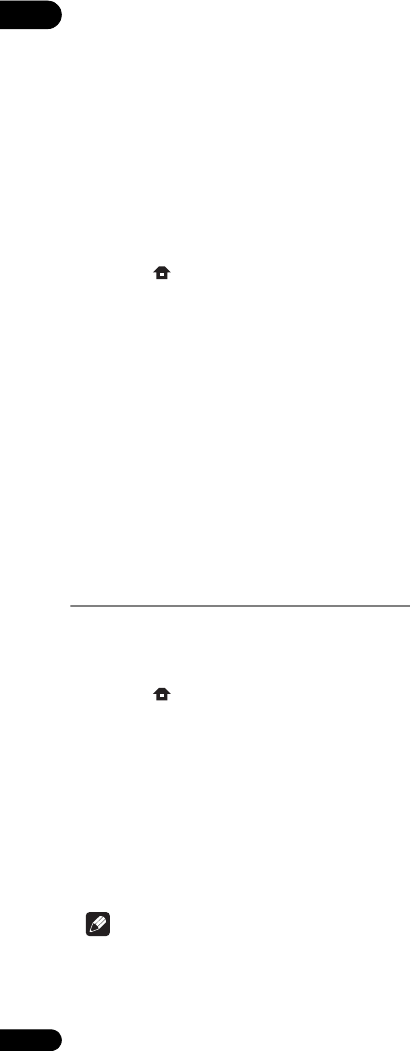
07
48
Fr
• Ne sauvegardez que le fichier de mise à jour le plus
récent sur la clé USB ou le disque.
• N’utilisez pas un câble d’extension USB pour
raccorder la clé USB au lecteur. Le câble d’extension
USB peut empêcher le lecteur de fonctionner
correctement.
• Les points 1 à 5 doivent être effectués par l’utilisateur.
• Les points 6 à 7 sont effectués (automatiquement)
par le lecteur (c’est la mise à jour du logiciel
proprement dite).
1 Insérez la clé USB ou le disque sur lequel le fichier
de mise à jour doit être sauvegardé.
2 Lorsque la lecture est arrêtée, affichez la page
Home Menu.
Appuyez sur HOME MENU.
3 Sélectionnez et validez Initial Setup.
Utilisez / pour effectuer un choix, puis appuyez sur
ENTER.
4 Sélectionnez et validez Options Update
Disc ou USB Storage Start.
Utilisez / pour effectuer un choix, puis appuyez sur
ENTER.
5 Sélectionnez et validez Yes.
Utilisez ///- pour sélectionner Yes, puis appuyez
sur ENTER.
6 La mise à jour commence.
• La mise à jour du logiciel prend un certain temps.
7 La mise à jour est terminée.
Rétablissement des réglages
par défaut du lecteur
1 Assurez-vous que le lecteur est en service.
2 Lorsque la lecture est arrêtée, affichez la page
Home Menu.
Appuyez sur HOME MENU.
3 Sélectionnez et spécifiez Initial Setup.
Utilisez / pour effectuer un choix, puis appuyez sur
ENTER.
4 Sélectionnez et validez Options Load Default
More.
Utilisez / pour effectuer un choix, puis appuyez sur
ENTER.
5 Sélectionnez et validez OK.
Utilisez /- pour effectuer un choix, puis appuyez sur
ENTER.
Remarque
• Après avoir rétabli tous les réglages par défaut du
lecteur, utilisez la page Setup Navigator pour
réinitialiser le lecteur (page 24).
• Lorsque tous les réglages usine sont rétablis, toutes
les données de la seconde image (Image dans
l’image), du second son, des signets, etc. sont
effacées.
BDP-52FD_UCXCNSM_IBD_FR.book 48 ページ 2011年8月19日 金曜日 午後12時12分

49
Fr
07
Tableau des codes de langues et Tableau des codes de pays
et régions
Tableau des codes de langues
Nom de la langue, code de la langue, code numérique
Tableau des codes de pays et régions
Nom de pays/région, Code de pays/région, code numérique
Abkhazian, ab/abk, 0102
Afar, aa/aar, 0101
Afrikaans, af/afr, 0106
Albanian, sq/sqi, 1917
Amharic, am/amh, 0113
Arabic, ar/ara, 0118
Armenian, hy/hye, 0825
Assamese, as/asm, 0119
Aymara, ay/aym, 0125
Azerbaijani, az/aze, 0126
Bashkir, ba/bak, 0201
Basque, eu/eus, 0521
Belarusian, be/bel, 0205
Bengali, bn/ben, 0214
Bihari, bh/bih, 0208
Bislama, bi/bis, 0209
Breton, br/bre, 0218
Bulgarian, bg/bul, 0207
Burmese, my/mya, 1325
Catalan, ca/cat, 0301
Central Khmer, km/khm, 1113
Chinese, zh/zho, 2608
Corsican, co/cos, 0315
Croatian, hr/hrv, 0818
Czech, cs/ces, 0319
Danish, da/dan, 0401
Dutch, nl/nld, 1412
Dzongkha, dz/dzo, 0426
English, en/eng, 0514
Esperanto, eo/epo, 0515
Estonian, et/est, 0520
Finnish, fi/fin, 0609
Fijian, fj/fij, 0610
Faroese, fo/fao, 0615
French, fr/fra, 0618
Galician, gl/glg, 0712
Georgian, ka/kat, 1101
German, de/deu, 0405
Greek, el/ell, 0512
Guarani, gn/grn, 0714
Gujarati, gu/guj, 0721
Hausa, ha/hau, 0801
Hebrew, iw/heb, 0923
Hindi, hi/hin, 0809
Hungarian, hu/hun, 0821
Icelandic, is/isl, 0919
Indonesian, in/ind, 0914
Interlingua, ia/ina, 0901
Interlingue, ie/ile, 0905
Inupiaq, ik/ipk, 0911
Irish, ga/gle, 0701
Italian, it/ita, 0920
Japanese, ja/jpn, 1001
Javanese, jw/jav, 1023
Kalaallisut, kl/kal, 1112
Kannada, kn/kan, 1114
Kashmiri, ks/kas, 1119
Kazakh, kk/kaz, 1111
Kinyarwanda, rw/kin, 1823
Kirghiz, ky/kir, 1125
Korean, ko/kor, 1115
Kurdish, ku/kur, 1121
Lao, lo/lao, 1215
Latin, la/lat, 1201
Latvian, lv/lav, 1222
Lingala, ln/lin, 1214
Lithuanian, lt/lit, 1220
Macedonian, mk/mkd, 1311
Malagasy, mg/mlg, 1307
Malay, ms/msa, 1319
Malayalam, ml/mal, 1312
Maltese, mt/mlt, 1320
Maori, mi/mri, 1309
Marathi, mr/mar, 1318
Mongolian, mn/mon, 1314
Moldavian, mo/mol, 1315
Nauru, na/nau, 1401
Nepali, ne/nep, 1405
Norwegian, no/nor, 1415
Occitan, oc/oci, 1503
Oriya, or/ori, 1518
Oromo, om/orm, 1513
Panjabi, pa/pan, 1601
Persian, fa/fas, 0601
Polish, pl/pol, 1612
Portuguese, pt/por, 1620
Pushto, ps/pus, 1619
Quechua, qu/que, 1721
Romanian, ro/ron, 1815
Romansch, rm/roh, 1813
Rundi, rn/run, 1814
Russian, ru/rus, 1821
Samoan, sm/smo, 1913
Sango, sg/sag, 1907
Sanskrit, sa/san, 1901
Scottish Gaelic, gd/gla, 0704
Serbian, sr/srp, 1918
Serbo-Croatian, sh/---, 1908
Shona, sn/sna, 1914
Sindhi, sd/snd, 1904
Sinhalese, si/sin, 1909
Slovak, sk/slk, 1911
Slovenian, sl/slv, 1912
Somali, so/som, 1915
Sotho, Southern, st/sot, 1920
Spanish, es/spa, 0519
Sundanese, su/sun, 1921
Swahili, sw/swa, 1923
Swati, ss/ssw, 1919
Swedish, sv/swe, 1922
Tagalog, tl/tgl, 2012
Tajik, tg/tgk, 2007
Tamil, ta/tam, 2001
Tatar, tt/tat, 2020
Telugu, te/tel, 2005
Thai, th/tha, 2008
Tibetan, bo/bod, 0215
Tigrinya,
ti/tir, 2009
Tonga (Tonga Islands),
to/ton, 2015
Tsonga, ts/tso, 2019
Tswana, tn/tsn, 2014
Turkmen, tk/tuk, 2011
Turkish, tr/tur, 2018
Twi, tw/twi, 2023
Ukrainian, uk/ukr, 2111
Urdu, ur/urd, 2118
Uzbek, uz/uzb, 2126
Vietnamese, vi/vie, 2209
Volapük, vo/vol, 2215
Welsh, cy/cym, 0325
Western Frisian, fy/fry, 0625
Wolof, wo/wol, 2315
Xhosa, xh/xho, 2408
Yiddish, ji/yid, 1009
Yoruba, yo/yor, 2515
Zulu, zu/zul, 2621
Anguilla, ai, 0109
Antigue-et-Barbude, ag, 0107
Argentine, ar, 0118
Arménie, am, 0113
Australie, au, 0121
Autriche, at, 0120
Azerbaïdjan, az, 0126
Bahamas, bs, 0219
Barbade, bb, 0202
Biélorussie, by, 0225
Belgique, be, 0205
Belize, bz, 0226
Bermudes, bm, 0213
Brésil, br, 0218
Bulgarie, bg, 0207
Canada, ca, 0301
Îles Caïmans, ky, 1125
Chili, cl, 0312
Chine, cn, 0314
Colombie, co, 0315
Croatie, hr, 0818
Chypre, cy, 0325
République tchèque, cz, 0326
Danemark, dk, 0411
Dominique, dm, 0413
Dominicaine, République, do, 0415
Estonie, ee, 0505
Finlande, fi, 0609
France, fr, 0618
Georgie, ge, 0705
Allemagne, de, 0405
Grèce, gr, 0718
Groenland, gl, 0712
Grenade, gd, 0704
Guyane, gy, 0725
Haïti, ht, 0820
Hong-Kong, hk, 0811
Hongrie, hu, 0821
Islande, is, 0919
Inde, in, 0914
Indonésie, id, 0904
Irlande, ie, 0905
Israël, il, 0912
Italie, it, 0920
Jamaïque, jm, 1013
Japon, jp, 1016
Kazakhstan, kz, 1126
Corée, République de, kr, 1118
Kyrghiztan, kg, 1107
Lettonie, lv, 1222
Liechtenstein, li, 1209
Lituanie, lt, 1220
Luxembourg, lu, 1221
Macédoine, ancienne
République de Yougoslavie,
mk, 1311
Malaisie, my, 1325
Malte, mt, 1320
Mexique, mx, 1324
Moldavie, République de, md,
1304
Monaco, mc, 1303
Montserrat, ms, 1319
Pays-bas, nl, 1412
Nouvelle-Zélande, nz, 1426
Norvège, no, 1415
Pakistan, pk, 1611
Pérou, pe, 1605
Philippines, ph, 1608
Pologne, pl, 1612
Portugal, pt, 1620
Puerto Rico, pr, 1618
Roumanie, ro, 1815
Fédération russe, ru, 1821
Saint Kitts et Nevis, kn, 1114
Sainte Lucie, lc, 1203
Saint Vincent et les Grenadines,
vc, 2203
Saint-Marin, sm, 1913
Singapour, sg, 1907
Slovaquie, sk, 1911
Slovénie, si, 1909
Espagne, es, 0519
Surinam, sr, 1918
Suède, se, 1905
Suisse, ch, 0308
Taiwan, Province de Chine,
tw,
2023
Tajikistan, tj, 2010
Thaïlande, th, 2008
Trinité et Tobago, tt, 2020
Tunisie, tn, 2014
Turquie, tr, 2018
Turkménistan, tm, 2013
Turques et Caïques, Îles,
tc, 2003
Ukraine, ua, 2101
Royaume-uni, gb, 0702
États-Unis, us, 2119
Uruguay, uy, 2125
Ouzbékistan, uz, 2126
Venezuela, ve, 2205
Vierges, Îles, Britanniques, vg,
2207
BDP-52FD_UCXCNSM_IBD_FR.book 49 ページ 2011年8月19日 金曜日 午後12時12分

08
50
Fr
Chapitre 8
Informations supplémentaires
Avis relatif à la
licence du
logiciel
Le logiciel libre utilisé dans ce lecteur
est distribué sous les licences
suivantes. Pour des raisons de
précision, nous avons inclus les textes
originaux (en anglais).
curl
COPYRIGHT AND PERMISSION NOTICE
Copyright © 1996 - 2007, Daniel Stenberg,
<daniel@haxx.se>. All rights reserved.
Permission to use, copy, modify, and distribute this
software for any purpose with or without fee is hereby
granted, provided that the above copyright notice and this
permission notice appear in all copies.
THE SOF TWARE IS PROVIDED "AS IS" , WI THOUT
WARRANTY OF ANY KIND, EXPRESS OR IMPLIED,
INCLUDING BUT NOT LIMITED TO THE WARRANTIES OF
MERCHANTABILITY, FITNESS FOR A PARTICULAR
PURPOSE AND NONINFRINGEMENT OF THIRD PARTY
RIGHTS. IN NO EVENT SHALL THE AUTHORS OR
COPYRIGHT HOLDERS BE LIABLE FOR ANY CLAIM,
DAMAGES OR OTHER LIABILITY, WHETHER IN AN
ACTION OF CONTRACT, TORT OR OTHERWISE, ARISING
FROM, OUT OF OR IN CONNECTION WITH THE
SOFTWARE OR THE USE OR OTHER DEALINGS IN THE
SOFTWARE.
Except as contained in this notice, the name of a copyright
holder shall not be used in advertising or otherwise to
promote the sale, use or other dealings in this Software
without prior written authorization of the copyright holder.
expat
Copyright (c) 1998, 1999, 2000 Thai Open Source Software
Center Ltd
Permission is hereby granted, free of charge, to any person
obtaining a copy of this software and associated
documentation files (the "Software"), to deal in the Software
without restriction, including without limitation the rights
to use, copy, modify, merge, publish, distribute, sublicense,
and/or sell copies of the Software, and to permit persons to
whom the Software is furnished to do so, subject to the
following conditions:
The above copyright notice and this permission notice shall
be included in all copies or substantial portions of the
Software.
THE SOFTWARE IS PROVIDED "AS IS", WITHOUT
WARRANTY OF ANY KIND, EXPRESS OR IMPLIED,
INCLUDING BUT NOT LIMITED TO THE WARRANTIES OF
MERCHANTABILITY, FITNESS FOR A PARTICULAR
PURPOSE AND NONINFRINGEMENT.
IN NO EVENT SHALL THE AUTHORS OR COPYRIGHT
HOLDERS BE LIABLE FOR ANY CLAIM, DAMAGES OR
OTHER LIABILITY, WHETHER IN AN ACTION OF
CONTRACT, TORT OR OTHERWISE, ARISING FROM, OUT
OF OR IN CONNECTION WITH THE SOFTWARE OR THE
USE OR OTHER DEALINGS IN THE SOFTWARE.
freetype
This software is based in part on freetype see http://
www.freetype.org for information.
International Components for
Unicode
ICU License - ICU 1.8.1 and later
COPYRIGHT AND PERMISSION NOTICE
Copyright (c) 1995-2010 International Business Machines
Corporation and others
All rights reserved.
Permission is hereby granted, free of charge, to any person
obtaining a copy of this software and associated
documentation files (the "Software"), to deal in the Software
without restriction, including without limitation the rights
to use, copy, modify, merge, publish, distribute, and/or sell
copies of the Software, and to permit persons to whom the
Software is furnished to do so, provided that the above
copyright notice(s) and this permission notice appear in all
copies of the Software and that both the above copyright
notice(s) and this permission notice appear in supporting
documentation.
THE SOFTWARE IS PROVIDED "AS IS", WITHOUT
WARRANTY OF ANY KIND, EXPRESS OR IMPLIED,
INCLUDING BUT NOT LIMITED TO THE WARRANTIES OF
MERCHANTABILITY, FITNESS FOR A PARTICULAR
PURPOSE AND NONINFRINGEMENT OF THIRD PARTY
RIGHTS. IN NO EVENT SHALL THE COPYRIGHT HOLDER
OR HOLDERS INCLUDED IN THIS NOTICE BE LIABLE FOR
ANY CLAIM, OR ANY SPECIAL INDIRECT OR
CONSEQUENTIAL DAMAGES, OR ANY DAMAGES
WHATSOEVER RESULTING FROM LOSS OF USE, DATA
OR PROFITS, WHETHER IN AN ACTION OF CONTRACT,
NEGLIGENCE OR OTHER TORTIOUS ACTION, ARISING
OUT OF OR IN CONNECTION WITH THE USE OR
PERFORMANCE OF THIS SOFTWARE.
Except as contained in this notice, the name of a copyright
holder shall not be used in advertising or otherwise to
promote the sale, use or other dealings in this Software
without prior written authorization of the copyright holder.
jpeg
This software is based in part on the work of the
independent JPEG Group.
openssl
The OpenSSL toolkit stays under a dual license, i.e. both the
conditions of the OpenSSL License and the original SSLeay
license apply to the toolkit.
See below for the actual license texts. Actually both
licenses are BSD-style Open Source licenses. In case of any
license issues related to OpenSSL please contact openssl-
core@openssl.org.
OpenSSL License
Copyright (c) 1998-2008 The OpenSSL Project. All rights
reserved.
Redistribution and use in source and binary forms, with or
without modification, are permitted provided that the
following conditions are met:
1. Redistributions of source code must retain the above
copyright notice, this list of conditions and the following
disclaimer.
2. Redistributions in binary form must reproduce the
above copyright notice, this list of conditions and the
following disclaimer in the documentation and/or other
materials provided with the distribution.
3. All advertising materials mentioning features or use of
this software must display the following
acknowledgment:
"This product includes software developed by the
OpenSSL Project for use in the OpenSSL Toolkit. (http:/
/www.openssl.org/)"
4. The names "OpenSSL Toolkit" and "OpenSSL Project"
must not be used to endorse or promote products
derived from this software without prior written
permission. For written permission, please contact
openssl-core@openssl.org.
5. Products derived from this software may not be called
"OpenSSL" nor may "OpenSSL" appear in their names
without prior written permission of the OpenSSL
Project.
6. Redistributions of any form whatsoever must retain the
following acknowledgment:
"This product includes software developed by the
OpenSSL Project for use in the OpenSSL Toolkit (http://
www.openssl.org/)"
THIS SOFTWARE IS PROVIDED BY THE OpenSSL
PROJECT ``AS IS'' AND ANY EXPRESSED OR IMPLIED
WARRANTIES, INCLUDING, BUT NOT LIMITED TO, THE
IMPLIED WARRANTIES OF MERCHANTABILITY AND
FITNESS FOR A PARTICULAR PURPOSE ARE
DISCLAIMED. IN NO EVENT SHALL THE OpenSSL
PROJECT OR ITS CONTRIBUTORS BE LIABLE FOR ANY
DIRECT, INDIRECT, INCIDENTAL, SPECIAL, EXEMPLARY,
OR CONSEQUENTIAL DAMAGES (INCLUDING, BUT NOT
LIMITED TO, PROCUREMENT OF SUBSTITUTE GOODS OR
SERVICES; LOSS OF USE, DATA, OR PROFITS; OR
BUSINESS INTERRUPTION) HOWEVER CAUSED AND ON
ANY THEORY OF LIABILITY, WHETHER IN CONTRACT,
STRICT LIABILITY, OR TORT (INCLUDING NEGLIGENCE OR
OTHERWISE) ARISING IN ANY WAY OUT OF THE USE OF
THIS SOFTWARE, EVEN IF ADVISED OF THE POSSIBILITY
OF SUCH DAMAGE.
This product includes cryptographic software written by
Eric Young (eay@cryptsoft.com). This product includes
software written by Tim Hudson (tjh@cryptsoft.com).
Original SSLeay License
Copyright (C) 1995-1998 Eric Young (eay@cryptsoft.com)
All rights reserved.
This package is an SSL implementation written by Eric
Young (eay@cryptsoft.com).
The implementation was written so as to conform with
Netscapes SSL.
This library is free for commercial and non-commercial use
as long as the following conditions are aheared to. The
following conditions apply to all code found in this
distribution, be it the RC4, RSA, lhash, DES, etc., code; not
just the SSL code. The SSL documentation included with
this distribution is covered by the same copyright terms
except that the holder is Tim Hudson (tjh@cryptsoft.com).
Copyright remains Eric Young's, and as such any Copyright
notices in the code are not to be removed. If this package is
used in a product, Eric Young should be given attribution as
the author of the parts of the library used. This can be in the
form of a textual message at program startup or in
documentation (online or textual) provided with the
package.
Redistribution and use in source and binary forms, with or
without modification, are permitted provided that the
following conditions are met:
1. Redistributions of source code must retain the
copyright notice, this list of conditions and the following
disclaimer.
2. Redistributions in binary form must reproduce the
above copyright notice, this list of conditions and the
following disclaimer in the documentation and/or other
materials provided with the distribution.
3. All advertising materials mentioning features or use of
this software must display the following
acknowledgement:
"This product includes cryptographic software written
by Eric Young (eay@cryptsoft.com)" The word
'cryptographic' can be left out if the rouines from the
library being used are not cryptographic related :-).
4. If you include any Windows specific code (or a
derivative thereof) from the apps directory (application
code) you must include an acknowledgement:
"This product includes software written by Tim Hudson
(tjh@cryptsoft.com)"
THIS SOFTWARE IS PROVIDED BY ERIC YOUNG ``AS IS''
AND ANY EXPRESS OR IMPLIED WARRANTIES,
INCLUDING, BUT NOT LIMITED TO, THE IMPLIED
WARRANTIES OF MERCHANTABILITY AND FITNESS FOR
A PARTICULAR PURPOSE ARE DISCLAIMED. IN NO
EVENT SHALL THE AUTHOR OR CONTRIBUTORS BE
LIABLE FOR ANY DIRECT, INDIRECT, INCIDENTAL,
SPECIAL, EXEMPLARY, OR CONSEQUENTIAL DAMAGES
(INCLUDING, BUT NOT LIMITED TO, PROCUREMENT OF
SUBSTITUTE GOODS OR SERVICES; LOSS OF USE, DATA,
OR PROFITS; OR BUSINESS INTERRUPTION) HOWEVER
CAUSED AND ON ANY THEORY OF LIABILITY, WHETHER
IN CONTRACT, STRICT LIABILITY, OR TORT (INCLUDING
NEGLIGENCE OR OTHERWISE) ARISING IN ANY WAY OUT
OF THE USE OF THIS SOFTWARE, EVEN IF ADVISED OF
THE POSSIBILITY OF SUCH DAMAGE.
The licence and distribution terms for any publically
available version or derivative of this code cannot be
changed. i.e. this code cannot simply be copied and put
under another distribution licence [including the GNU
Public Licence.]
zlib
This software is based in part on zlib see http://www.zlib.net
for information.
GNU General Public License and
GNU Lesser General Public License
This product includes the following software licensed for
use under the terms of GNU General
Public License v2, GNU Lesser General Public License v2.1.
– linux kernel 2.6. Copyright (C) 1991 Linus Torvalds.
Licensed under GPLv2.0
– BusyBox v1.17.1 multi-call binary. Copyright (C) 1998-
2009 Erik Andersen, Rob Landley, Denys Vlasenko and
others. Licensed under GPLv2.0
– SquashFS Copyright: (C) 2002-2009 Phillip Lougher
Licensed under GPL v2.0
– Das U-Boot Copyright: (C) 2000-2005 Wolfang Denk,
DENX Software Engineering, wd@denx.de. Licensed
under GPL v2.0
– LIRC 0.8.5 Copyright (C) 1996 Ralph Metzler
<rjkm@thp.uni-koeln.de> Copyright (C) 1998-2008
Christoph Bartelmus <lirc@bartelmus.de> Licensed
under GPL v2.0
– glibc 2.9 Copyright (C) 1992-2006, 2007 Free Software
Foundation, Inc. Licensed under LGPL v2.1.
You can get corresponding open source code from the
following URL.
http://www.oss-pioneer.com/homeav/blu-ray
Please refer to the following URL for further information of
GNU General Public License Version 2.
http://www.gnu.org/licenses/gpl-2.0.html
Please refer to the following URL for further information of
GNU Library General Public License Version 2.1.
http://www.gnu.org/licenses/old-licenses/lgpl-2.1.html
GNU GENERAL PUBLIC LICENSE
Version 2, June 1991
Copyright (C) 1989, 1991 Free Software Foundation, Inc.,
51 Franklin Street, Fifth Floor, Boston, MA 02110-1301 USA
BDP-52FD_UCXCNSM_IBD_FR.book 50 ページ 2011年8月19日 金曜日 午後12時12分
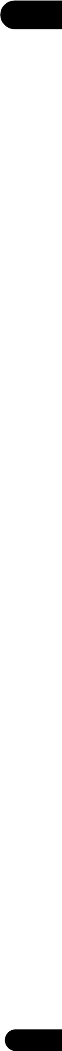
51
Fr
08
Everyone is permitted to copy and distribute verbatim
copies of this license document, but changing it is not
allowed.
Preamble
The licenses for most software are designed to take away
your freedom to share and change it. By contrast, the GNU
General Public License is intended to guarantee your
freedom to share and change free software--to make sure
the software is free for all its users. This General Public
License applies to most of the Free Software Foundation's
software and to any other program whose authors commit
to using it. (Some other Free Software Foundation software
is covered by the GNU Lesser General Public License
instead.) You can apply it to your programs, too.
When we speak of free software, we are referring to
freedom, not price. Our General Public Licenses are
designed to make sure that you have the freedom to
distribute copies of free software (and charge for this
service if you wish), that you receive source code or can get
it if you want it, that you can change the software or use
pieces of it in new free programs; and that you know you
can do these things.
To protect your rights, we need to make restrictions that
forbid anyone to deny you these rights or to ask you to
surrender the rights. These restrictions translate to certain
responsibilities for you if you distribute copies of the
software, or if you modify it.
For example, if you distribute copies of such a program,
whether gratis or for a fee, you must give the recipients all
the rights that you have. You must make sure that they, too,
receive or can get the source code. And you must show
them these terms so they know their rights.
We protect your rights with two steps: (1) copyright the
software, and (2) offer you this license which gives you legal
permission to copy, distribute and/or modify the software.
Also, for each author's protection and ours, we want to
make certain that everyone understands that there is no
warranty for this free software. If the software is modified
by someone else and passed on, we want its recipients to
know that what they have is not the original, so that any
problems introduced by others will not reflect on the
original authors' reputations.
Finally, any free program is threatened constantly by
software patents. We wish to avoid the danger that
redistributors of a free program will individually obtain
patent licenses, in effect making the program proprietary.
To prevent this, we have made it clear that any patent must
be licensed for everyone's free use or not licensed at all.
The precise terms and conditions for copying, distribution
and modification follow.
GNU GENERAL PUBLIC LICENSE
TERMS AND CONDITIONS FOR COPYING, DISTRIBUTION
AND MODIFICATION
0. This License applies to any program or other work
which contains a notice placed by the copyright holder
saying it may be distributed under the terms of this
General Public License. The "Program", below, refers to
any such program or work, and a "work based on the
Program" means either the Program or any derivative
work under copyright law: that is to say, a work
containing the Program or a portion of it, either
verbatim or with modifications and/or translated into
another language. (Hereinafter, translation is included
without limitation in the term "modification".) Each
licensee is addressed as "you".
Activities other than copying, distribution and
modification are not covered by this License; they are
outside its scope. The act of running the Program is not
restricted, and the output from the Program is covered
only if its contents constitute a work based on the
Program (independent of having been made by running
the Program). Whether that is true depends on what the
Program does.
1. You may copy and distribute verbatim copies of the
Program's source code as you receive it, in any
medium, provided that you conspicuously and
appropriately publish on each copy an appropriate
copyright notice and disclaimer of warranty; keep intact
all the notices that refer to this License and to the
absence of any warranty; and give any other recipients
of the Program a copy of this License along with the
Program.
You may charge a fee for the physical act of transferring
a copy, and you may at your option offer warranty
protection in exchange for a fee.
2. You may modify your copy or copies of the Program or
any portion of it, thus forming a work based on the
Program, and copy and distribute such modifications or
work under the terms of Section 1 above, provided that
you also meet all of these conditions:
a) You must cause the modified files to carry prominent
notices stating that you changed the files and the
date of any change.
b) You must cause any work that you distribute or
publish, that in whole or in part contains or is derived
from the Program or any part thereof, to be licensed
as a whole at no charge to all third parties under the
terms of this License.
c) If the modified program normally reads commands
interactively when run, you must cause it, when
started running for such interactive use in the most
ordinary way, to print or display an announcement
including an appropriate copyright notice and a
notice that there is no warranty (or else, saying that
you provide a warranty) and that users may
redistribute the program under these conditions, and
telling the user how to view a copy of this License.
(Exception: if the Program itself is interactive but
does not normally print such an announcement, your
work based on the Program is not required to print an
announcement.)
These requirements apply to the modified work as a whole.
If identifiable sections of that work are not derived from the
Program, and can be reasonably considered independent
and separate works in themselves, then this License, and
its terms, do not apply to those sections when you
distribute them as separate works. But when you distribute
the same sections as part of a whole which is a work based
on the Program, the distribution of the whole must be on
the terms of this License, whose permissions for other
licensees extend to the entire whole, and thus to each and
every part regardless of who wrote it.
Thus, it is not the intent of this section to claim rights or
contest your rights to work written entirely by you; rather,
the intent is to exercise the right to control the distribution
of derivative or collective works based on the Program.
In addition, mere aggregation of another work not based on
the Program with the Program (or with a work based on the
Program) on a volume of a storage or distribution medium
does not bring the other work under the scope of this
License.
3. You may copy and distribute the Program (or a work
based on it, under Section 2) in object code or
executable form under the terms of Sections 1 and 2
above provided that you also do one of the following:
a) Accompany it with the complete corresponding
machine-readable source code, which must be
distributed under the terms of Sections 1 and 2 above
on a medium customarily used for software
interchange; or,
b) Accompany it with a written offer, valid for at least
three years, to give any third party, for a charge no
more than your cost of physically performing source
distribution, a complete machine-readable copy of
the corresponding source code, to be distributed
under the terms of Sections 1 and 2 above on a
medium customarily used for software interchange;
or,
c) Accompany it with the information you received as to
the offer to distribute corresponding source code.
(This alternative is allowed only for noncommercial
distribution and only if you received the program in
object code or executable form with such an offer, in
accord with Subsection b above.)
The source code for a work means the preferred form of the
work for making modifications to it. For an executable
work, complete source code means all the source code for
all modules it contains, plus any associated interface
definition files, plus the scripts used to control compilation
and installation of the executable. However, as a special
exception, the source code distributed need not include
anything that is normally distributed (in either source or
binary form) with the major components (compiler, kernel,
and so on) of the operating system on which the executable
runs, unless that component itself accompanies the
executable.
If distribution of executable or object code is made by
offering access to copy from a designated place, then
offering equivalent access to copy the source code from the
same place counts as distribution of the source code, even
though third parties are not compelled to copy the source
along with the object code.
4. You may not copy, modify, sublicense, or distribute the
Program except as expressly provided under this
License. Any attempt otherwise to copy, modify,
sublicense or distribute the Program is void, and will
automatically terminate your rights under this License.
However, parties who have received copies, or rights,
from you under this License will not have their licenses
terminated so long as such parties remain in full
compliance.
5. You are not required to accept this License, since you
have not signed it. However, nothing else grants you
permission to modify or distribute the Program or its
derivative works. These actions are prohibited by law if
you do not accept this License. Therefore, by modifying
or distributing the Program (or any work based on the
Program), you indicate your acceptance of this License
to do so, and all its terms and conditions for copying,
distributing or modifying the Program or works based
on it.
6 Each time you redistribute the Program (or any work
based on the Program), the recipient automatically
receives a license from the original licensor to copy,
distribute or modify the Program subject to these terms
and conditions. You may not impose any further
restrictions on the recipients' exercise of the rights
granted herein. You are not responsible for enforcing
compliance by third parties to this License.
7. If, as a consequence of a court judgment or allegation
of patent infringement or for any other reason (not
limited to patent issues), conditions are imposed on you
(whether by court order, agreement or otherwise) that
contradict the conditions of this License, they do not
excuse you from the conditions of this License. If you
cannot distribute so as to satisfy simultaneously your
obligations under this License and any other pertinent
obligations, then as a consequence you may not
distribute the Program at all. For example, if a patent
license would not permit royalty-free redistribution of
the Program by all those who receive copies directly or
indirectly through you, then the only way you could
satisfy both it and this License would be to refrain
entirely from distribution of the Program.
If any portion of this section is held invalid or
unenforceable under any particular circumstance, the
balance of the section is intended to apply and the
section as a whole is intended to apply in other
circumstances.
It is not the purpose of this section to induce you to
infringe any patents or other property right claims or to
contest validity of any such claims; this section has the
sole purpose of protecting the integrity of the free
software distribution system, which is implemented by
public license practices. Many people have made
generous contributions to the wide range of software
distributed through that system in reliance on
consistent application of that system; it is up to the
author/donor to decide if he or she is willing to
distribute software through any other system and a
licensee cannot impose that choice.
This section is intended to make thoroughly clear what
is believed to be a consequence of the rest of this
License.
8. If the distribution and/or use of the Program is
restricted in certain countries either by patents or by
copyrighted interfaces, the original copyright holder
who places the Program under this License may add an
explicit geographical distribution limitation excluding
those countries, so that distribution is permitted only in
or among countries not thus excluded. In such case,
this License incorporates the limitation as if written in
the body of this License.
9. The Free Software Foundation may publish revised and/
or new versions of the General Public License from time
to time. Such new versions will be similar in spirit to the
present version, but may differ in detail to address new
problems or concerns.
Each version is given a distinguishing version number.
If the Program specifies a version number of this
License which applies to it and "any later version", you
have the option of following the terms and conditions
either of that version or of any later version published by
the Free Software Foundation. If the Program does not
specify a version number of this License, you may
choose any version ever published by the Free Software
Foundation.
10. If you wish to incorporate parts of the Program into
other free programs whose distribution conditions are
different, write to the author to ask for permission. For
software which is copyrighted by the Free Software
Foundation, write to the Free Software Foundation; we
sometimes make exceptions for this. Our decision will
be guided by the two goals of preserving the free status
of all derivatives of our free software and of promoting
the sharing and reuse of software generally.
NO WARRANTY
11. BECAUSE THE PROGRAM IS LICENSED FREE OF
CHARGE, THERE IS NO WARRANTY FOR THE
PROGRAM, TO THE EXTENT PERMITTED BY
APPLICABLE LAW. EXCEPT WHEN OTHERWISE
STATED IN WRITING THE COPYRIGHT HOLDERS AND/
OR OTHER PARTIES PROVIDE THE PROGRAM "AS IS"
WITHOUT WARRANTY OF ANY KIND, EITHER
EXPRESSED OR IMPLIED, INCLUDING, BUT NOT
LIMITED TO, THE IMPLIED WARRANTIES OF
MERCHANTABILITY AND FITNESS FOR A
PARTICULAR PURPOSE. THE ENTIRE RISK AS TO THE
QUALITY AND PERFORMANCE OF THE PROGRAM IS
WITH YOU. SHOULD THE PROGRAM PROVE
DEFECTIVE, YOU ASSUME THE COST OF ALL
NECESSARY SERVICING, REPAIR OR CORRECTION.
12. IN NO EVENT UNLESS REQUIRED BY APPLICABLE
LAW OR AGREED TO IN WRITING WILL ANY
COPYRIGHT HOLDER, OR ANY OTHER PARTY WHO
MAY MODIFY AND/OR REDISTRIBUTE THE PROGRAM
AS PERMITTED ABOVE, BE LIABLE TO YOU FOR
DAMAGES, INCLUDING ANY GENERAL, SPECIAL,
INCIDENTAL OR CONSEQUENTIAL DAMAGES
ARISING OUT OF THE USE OR INABILITY TO USE THE
PROGRAM (INCLUDING BUT NOT LIMITED TO LOSS
OF DATA OR DATA BEING RENDERED INACCURATE
OR LOSSES SUSTAINED BY YOU OR THIRD PARTIES
OR A FAILURE OF THE PROGRAM TO OPERATE WITH
ANY OTHER PROGRAMS), EVEN IF SUCH HOLDER OR
OTHER PARTY HAS BEEN ADVISED OF THE
POSSIBILITY OF SUCH DAMAGES.
END OF TERMS AND CONDITIONS
How to Apply These Terms to Your New Programs
If you develop a new program, and you want it to be of the
greatest possible use to the public, the best way to achieve
this is to make it free software which everyone can
redistribute and change under these terms.
BDP-52FD_UCXCNSM_IBD_FR.book 51 ページ 2011年8月19日 金曜日 午後12時12分

08
52
Fr
To do so, attach the following notices to the program. It is
safest to attach them to the start of each source file to most
effectively convey the exclusion of warranty; and each file
should have at least the "copyright" line and a pointer to
where the full notice is found.
<one line to give the program's name and a brief idea
of what it does.>
Copyright (C) <year> <name of author>
This program is free software; you can redistribute it
and/or modify it under the terms of the GNU General
Public License as published by the Free Software
Foundation; either version 2 of the License, or (at your
option) any later version.
This program is distributed in the hope that it will be
useful, but WITHOUT ANY WARRANTY; without even
the implied warranty of MERCHANTABILITY or FITNESS
FOR A PARTICULAR PURPOSE. See the GNU General
Public License for more details.
You should have received a copy of the GNU General
Public License along with this program; if not, write to
the Free Software Foundation, Inc., 51 Franklin Street,
Fifth Floor, Boston, MA 02110-1301 USA.
Also add information on how to contact you by electronic
and paper mail.
If the program is interactive, make it output a short notice
like this when it starts in an interactive mode:
Gnomovision version 69, Copyright (C) year name of
author
Gnomovision comes with ABSOLUTELY NO
WARRANTY; for details type `show w'.
This is free software, and you are welcome to
redistribute it under certain conditions; type `show c'
for details.
The hypothetical commands `show w' and `show c' should
show the appropriate parts of the General Public License.
Of course, the commands you use may be called
something other than `show w' and `show c'; they could
even be mouse-clicks or menu items--whatever suits your
program.
You should also get your employer (if you work as a
programmer) or your school, if any, to sign a "copyright
disclaimer" for the program, if necessary. Here is a sample;
alter the names:
Yoyodyne, Inc., hereby disclaims all copyright interest in
the program
`Gnomovision' (which makes passes at compilers)
written by James Hacker.
<signature of Ty Coon>, 1 April 1989
Ty Coon, President of Vice
This General Public License does not permit incorporating
your program into proprietary programs. If your program is
a subroutine library, you may consider it more useful to
permit linking proprietary applications with the library. If
this is what you want to do, use the GNU Lesser General
Public License instead of this License.
GNU LESSER GENERAL PUBLICLICENSE
Version 2.1, February 1999
Copyright (C) 1991, 1999 Free Software Foundation, Inc.
51 Franklin Street, Fifth Floor, Boston, MA 02110-1301 USA
Everyone is permitted to copy and distribute verbatim
copies of this license document, but changing it is not
allowed.
[This is the first released version of the Lesser GPL. It also
counts as the successor of the GNU Library Public License,
version 2, hence the version number 2.1.]
Preamble
The licenses for most software are designed to take away
your freedom to share and change it. By contrast, the GNU
General Public Licenses are intended to guarantee your
freedom to share and change free software--to make sure
the software is free for all its users.
This license, the Lesser General Public License, applies to
some specially designated software packages--typically
libraries--of the Free Software Foundation and other
authors who decide to use it. You can use it too, but we
suggest you first think carefully about whether this license
or the ordinary General Public License is the better strategy
to use in any particular case, based on the explanations
below.
When we speak of free software, we are referring to
freedom of use, not price. Our General Public Licenses are
designed to make sure that you have the freedom to
distribute copies of free software (and charge for this
service if you wish); that you receive source code or can get
it if you want it; that you can change the software and use
pieces of it in new free programs; and that you are informed
that you can do these things.
To protect your rights, we need to make restrictions that
forbid distributors to deny you these rights or to ask you to
surrender these rights. These restrictions translate to
certain responsibilities for you if you distribute copies of the
library or if you modify it.
For example, if you distribute copies of the library, whether
gratis or for a fee, you must give the recipients all the rights
that we gave you. You must make sure that they, too,
receive or can get the source code. If you link other code
with the library, you must provide complete object files to
the recipients, so that they can relink them with the library
after making changes to the library and recompiling it. And
you must show them these terms so they know their rights.
We protect your rights with a two-step method: (1) we
copyright the library, and (2) we offer you this license,
which gives you legal permission to copy, distribute and/or
modify the library.
To protect each distributor, we want to make it very clear
that there is no warranty for the free library. Also, if the
library is modified by someone else and passed on, the
recipients should know that what they have is not the
original version, so that the original author's reputation will
not be affected by problems that might be introduced by
others.
Finally, software patents pose a constant threat to the
existence of any free program. We wish to make sure that
a company cannot effectively restrict the users of a free
program by obtaining a restrictive license from a patent
holder. Therefore, we insist that any patent license
obtained for a version of the library must be consistent with
the full freedom of use specified in this license.
Most GNU software, including some libraries, is covered by
the ordinary GNU General Public License. This license, the
GNU Lesser General Public License, applies to certain
designated libraries, and is quite different from the ordinary
General Public License. We use this license for certain
libraries in order to permit linking those libraries into non-
free programs.
When a program is linked with a library, whether statically
or using a shared library, the combination of the two is
legally speaking a combined work, a derivative of the
original library. The ordinary General Public License
therefore permits such linking only if the entire
combination fits its criteria of freedom. The Lesser General
Public License permits more lax criteria for linking other
code with the library.
We call this license the "Lesser" General Public License
because it does Less to protect the user's freedom than the
ordinary General Public License. It also provides other free
software developers Less of an advantage over competing
non-free programs. These disadvantages are the reason we
use the ordinary General Public License for many libraries.
However, the Lesser license provides advantages in certain
special circumstances.
For example, on rare occasions, there may be a special
need to encourage the widest possible use of a certain
library, so that it becomes a de-facto standard. To achieve
this, non-free programs must be allowed to use the library.
A more frequent case is that a free library does the same
job as widely used non-free libraries. In this case, there is
little to gain by limiting the free library to free software only,
so we use the Lesser General Public License.
In other cases, permission to use a particular library in non-
free programs enables a greater number of people to use a
large body of free software. For example, permission to use
the GNU C Library in non-free programs enables many
more people to use the whole GNU operating system, as
well as its variant, the GNU/Linux operating system.
Although the Lesser General Public License is Less
protective of the users' freedom, it does ensure that the
user of a program that is linked with the Library has the
freedom and the wherewithal to run that program using a
modified version of the Library.
The precise terms and conditions for copying, distribution
and modification follow. Pay close attention to the
difference between a "work based on the library" and a
"work that uses the library". The former contains code
derived from the library, whereas the latter must be
combined with the library in order to run.
GNU LESSER GENERAL PUBLIC LICENSE
TERMS AND CONDITIONS FOR COPYING, DISTRIBUTION
AND MODIFICATION
0. This License Agreement applies to any software library
or other program which contains a notice placed by the
copyright holder or other authorized party saying it may
be distributed under the terms of this Lesser General
Public License (also called "this License"). Each
licensee is addressed as "you".
A "library" means a collection of software functions and/
or data prepared so as to be conveniently linked with
application programs (which use some of those
functions and data) to form executables.
The "Library", below, refers to any such software library
or work which has been distributed under these terms.
A "work based on the Library" means either the Library
or any derivative work under copyright law: that is to say,
a work containing the Library or a portion of it, either
verbatim or with modifications and/or translated
straightforwardly into another language. (Hereinafter,
translation is included without limitation in the term
"modification".)
"Source code" for a work means the preferred form of
the work for making modifications to it. For a library,
complete source code means all the source code for all
modules it contains, plus any associated interface
definition files, plus the scripts used to control
compilation and installation of the library.
Activities other than copying, distribution and
modification are not covered by this License; they are
outside its scope. The act of running a program using
the Library is not restricted, and output from such a
program is covered only if its contents constitute a work
based on the Library (independent of the use of the
Library in a tool for writing it). Whether that is true
depends on what the Library does and what the
program that uses the Library does.
1. You may copy and distribute verbatim copies of the
Library's complete source code as you receive it, in any
medium, provided that you conspicuously and
appropriately publish on each copy an appropriate
copyright notice and disclaimer of warranty; keep intact
all the notices that refer to this License and to the
absence of any warranty; and distribute a copy of this
License along with the Library.
You may charge a fee for the physical act of transferring
a copy, and you may at your option offer warranty
protection in exchange for a fee.
2. You may modify your copy or copies of the Library or any
portion of it, thus forming a work based on the Library,
and copy and distribute such modifications or work
under the terms of Section 1 above, provided that you
also meet all of these conditions:
a) The modified work must itself be a software library.
b) You must cause the files modified to carry prominent
notices stating that you changed the files and the
date of any change.
c) You must cause the whole of the work to be licensed
at no charge to all third parties under the terms of
this License.
d) If a facility in the modified Library refers to a function
or a table of data to be supplied by an application
program that uses the facility, other than as an
argument passed when the facility is invoked, then
you must make a good faith effort to ensure that, in
the event an application does not supply such
function or table, the facility still operates, and
performs whatever part of its purpose remains
meaningful.
(For example, a function in a library to compute
square roots has a purpose that is entirely well-
defined independent of the application. Therefore,
Subsection 2d requires that any application-supplied
function or table used by this function must be
optional: if the application does not supply it, the
square root function must still compute square
roots.)
These requirements apply to the modified work as a
whole. If identifiable sections of that work are not
derived from the Library, and can be reasonably
considered independent and separate works in
themselves, then this License, and its terms, do not
apply to those sections when you distribute them as
separate works. But when you distribute the same
sections as part of a whole which is a work based on the
Library, the distribution of the whole must be on the
terms of this License, whose permissions for other
licensees extend to the entire whole, and thus to each
and every part regardless of who wrote it.
Thus, it is not the intent of this section to claim rights or
contest your rights to work written entirely by you;
rather, the intent is to exercise the right to control the
distribution of derivative or collective works based on
the Library.
In addition, mere aggregation of another work not
based on the Library with the Library (or with a work
based on the Library) on a volume of a storage or
distribution medium does not bring the other work
under the scope of this License.
3. You may opt to apply the terms of the ordinary GNU
General Public License instead of this License to a given
copy of the Library. To do this, you must alter all the
notices that refer to this License, so that they refer to the
ordinary GNU General Public License, version 2, instead
of to this License. (If a newer version than version 2 of
the ordinary GNU General Public License has appeared,
then you can specify that version instead if you wish.)
Do not make any other change in these notices.
Once this change is made in a given copy, it is
irreversible for that copy, so the ordinary GNU General
Public License applies to all subsequent copies and
derivative works made from that copy.
This option is useful when you wish to copy part of the
code of the Library into a program that is not a library.
4. You may copy and distribute the Library (or a portion or
derivative of it, under Section 2) in object code or
executable form under the terms of Sections 1 and 2
above provided that you accompany it with the
complete corresponding machine-readable source
code, which must be distributed under the terms of
Sections 1 and 2 above on a medium customarily used
for software interchange.
If distribution of object code is made by offering access
to copy from a designated place, then offering
equivalent access to copy the source code from the
same place satisfies the requirement to distribute the
source code, even though third parties are not
compelled to copy the source along with the object
code.
5. A program that contains no derivative of any portion of
the Library, but is designed to work with the Library by
being compiled or linked with it, is called a "work that
uses the Library". Such a work, in isolation, is not a
derivative work of the Library, and therefore falls outside
the scope of this License.
BDP-52FD_UCXCNSM_IBD_FR.book 52 ページ 2011年8月19日 金曜日 午後12時12分

53
Fr
08
However, linking a "work that uses the Library" with the
Library creates an executable that is a derivative of the
Library (because it contains portions of the Library),
rather than a "work that uses the library". The
executable is therefore covered by this License. Section
6 states terms for distribution of such executables.
When a "work that uses the Library" uses material from
a header file that is part of the Library, the object code
for the work may be a derivative work of the Library even
though the source code is not. Whether this is true is
especially significant if the work can be linked without
the Library, or if the work is itself a library. The threshold
for this to be true is not precisely defined by law.
If such an object file uses only numerical parameters,
data structure layouts and accessors, and small
macros and small inline functions (ten lines or less in
length), then the use of the object file is unrestricted,
regardless of whether it is legally a derivative work.
(Executables containing this object code plus portions
of the Library will still fall under Section 6.)
Otherwise, if the work is a derivative of the Library, you
may distribute the object code for the work under the
terms of Section 6. Any executables containing that
work also fall under Section 6, whether or not they are
linked directly with the Library itself.
6. As an exception to the Sections above, you may also
combine or link a "work that uses the Library" with the
Library to produce a work containing portions of the
Library, and distribute that work under terms of your
choice, provided that the terms permit modification of
the work for the customer's own use and reverse
engineering for debugging such modifications.
You must give prominent notice with each copy of the
work that the Library is used in it and that the Library
and its use are covered by this License. You must
supply a copy of this License. If the work during
execution displays copyright notices, you must include
the copyright notice for the Library among them, as well
as a reference directing the user to the copy of this
License. Also, you must do one of these things:
a) Accompany the work with the complete
corresponding machine-readable source code for the
Library including whatever changes were used in the
work (which must be distributed under Sections 1
and 2 above); and, if the work is an executable linked
with the Library, with the complete machine-readable
"work that uses the Library", as object code and/or
source code, so that the user can modify the Library
and then relink to produce a modified executable
containing the modified Library. (It is understood
that the user who changes the contents of definitions
files in the Library will not necessarily be able to
recompile the application to use the modified
definitions.)
b) Use a suitable shared library mechanism for linking
with the Library. A suitable mechanism is one that (1)
uses at run time a copy of the library already present
on the user's computer system, rather than copying
library functions into the executable, and (2) will
operate properly with a modified version of the library,
if the user installs one, as long as the modified
version is interface-compatible with the version that
the work was made with.
c) Accompany the work with a written offer, valid for at
least three years, to give the same user the materials
specified in Subsection 6a, above, for a charge no
more than the cost of performing this distribution.
d) If distribution of the work is made by offering access
to copy from a designated place, offer equivalent
access to copy the above specified materials from the
same place.
e) Verify that the user has already received a copy of
these materials or that you have already sent this
user a copy.
For an executable, the required form of the "work that
uses the Library" must include any data and utility
programs needed for reproducing the executable from
it. However, as a special exception, the materials to be
distributed need not include anything that is normally
distributed (in either source or binary form) with the
major components (compiler, kernel, and so on) of the
operating system on which the executable runs, unless
that component itself accompanies the executable.
It may happen that this requirement contradicts the
license restrictions of other proprietary libraries that do
not normally accompany the operating system. Such a
contradiction means you cannot use both them and the
Library together in an executable that you distribute.
7. You may place library facilities that are a work based on
the Library side-by-side in a single library together with
other library facilities not covered by this License, and
distribute such a combined library, provided that the
separate distribution of the work based on the Library
and of the other library facilities is otherwise permitted,
and provided that you do these two things:
a) Accompany the combined library with a copy of the
same work based on the Library, uncombined with
any other library facilities. This must be distributed
under the terms of the Sections above.
b) Give prominent notice with the combined library of
the fact that part of it is a work based on the Library,
and explaining where to find the accompanying
uncombined form of the same work.
8. You may not copy, modify, sublicense, link with, or
distribute the Library except as expressly provided
under this License. Any attempt otherwise to copy,
modify, sublicense, link with, or distribute the Library is
void, and will automatically terminate your rights under
this License. However, parties who have received
copies, or rights, from you under this License will not
have their licenses terminated so long as such parties
remain in full compliance.
9. You are not required to accept this License, since you
have not signed it. However, nothing else grants you
permission to modify or distribute the Library or its
derivative works. These actions are prohibited by law if
you do not accept this License. Therefore, by modifying
or distributing the Library (or any work based on the
Library), you indicate your acceptance of this License to
do so, and all its terms and conditions for copying,
distributing or modifying the Library or works based on
it.
10. Each time you redistribute the Library (or any work
based on the Library), the recipient automatically
receives a license from the original licensor to copy,
distribute, link with or modify the Library subject to
these terms and conditions. You may not impose any
further restrictions on the recipients' exercise of the
rights granted herein. You are not responsible for
enforcing compliance by third parties with this License.
11. If, as a consequence of a court judgment or allegation
of patent infringement or for any other reason (not
limited to patent issues), conditions are imposed on you
(whether by court order, agreement or otherwise) that
contradict the conditions of this License, they do not
excuse you from the conditions of this License. If you
cannot distribute so as to satisfy simultaneously your
obligations under this License and any other pertinent
obligations, then as a consequence you may not
distribute the Library at all. For example, if a patent
license would not permit royalty-free redistribution of
the Library by all those who receive copies directly or
indirectly through you, then the only way you could
satisfy both it and this License would be to refrain
entirely from distribution of the Library.
If any portion of this section is held invalid or
unenforceable under any particular circumstance, the
balance of the section is intended to apply, and the
section as a whole is intended to apply in other
circumstances.
It is not the purpose of this section to induce you to
infringe any patents or other property right claims or to
contest validity of any such claims; this section has the
sole purpose of protecting the integrity of the free
software distribution system which is implemented by
public license practices. Many people have made
generous contributions to the wide range of software
distributed through that system in reliance on
consistent application of that system; it is up to the
author/donor to decide if he or she is willing to
distribute software through any other system and a
licensee cannot impose that choice.
This section is intended to make thoroughly clear what
is believed to be a consequence of the rest of this
License.
12. If the distribution and/or use of the Library is restricted
in certain countries either by patents or by copyrighted
interfaces, the original copyright holder who places the
Library under this License may add an explicit
geographical distribution limitation excluding those
countries, so that distribution is permitted only in or
among countries not thus excluded. In such case, this
License incorporates the limitation as if written in the
body of this License.
13. The Free Software Foundation may publish revised and/
or new versions of the Lesser General Public License
from time to time. Such new versions will be similar in
spirit to the present version, but may differ in detail to
address new problems or concerns.
Each version is given a distinguishing version number.
If the Library specifies a version number of this License
which applies to it and "any later version", you have the
option of following the terms and conditions either of
that version or of any later version published by the Free
Software Foundation. If the Library does not specify a
license version number, you may choose any version
ever published by the Free Software Foundation.
14. If you wish to incorporate parts of the Library into other
free programs whose distribution conditions are
incompatible with these, write to the author to ask for
permission. For software which is copyrighted by the
Free Software Foundation, write to the Free Software
Foundation; we sometimes make exceptions for this.
Our decision will be guided by the two goals of
preserving the free status of all derivatives of our free
software and of promoting the sharing and reuse of
software generally.
NO WARRANTY
15. BECAUSE THE LIBRARY IS LICENSED FREE OF
CHARGE, THERE IS NO WARRANTY FOR THE
LIBRARY, TO THE EXTENT PERMITTED BY APPLICABLE
LAW. EXCEPT WHEN OTHERWISE STATED IN
WRITING THE COPYRIGHT HOLDERS AND/OR OTHER
PARTIES PROVIDE THE LIBRARY "AS IS" WITHOUT
WARRANTY OF ANY KIND, EITHER EXPRESSED OR
IMPLIED, INCLUDING, BUT NOT LIMITED TO, THE
IMPLIED WARRANTIES OF MERCHANTABILITY AND
FITNESS FOR A PARTICULAR PURPOSE. THE ENTIRE
RISK AS TO THE QUALITY AND PERFORMANCE OF
THE LIBRARY IS WITH YOU. SHOULD THE LIBRARY
PROVE DEFECTIVE, YOU ASSUME THE COST OF ALL
NECESSARY SERVICING, REPAIR OR CORRECTION.
16. IN NO EVENT UNLESS REQUIRED BY APPLICABLE
LAW OR AGREED TO IN WRITING WILL ANY
COPYRIGHT HOLDER, OR ANY OTHER PARTY WHO
MAY MODIFY AND/OR REDISTRIBUTE THE LIBRARY
AS PERMITTED ABOVE, BE LIABLE TO YOU FOR
DAMAGES, INCLUDING ANY GENERAL, SPECIAL,
INCIDENTAL OR CONSEQUENTIAL DAMAGES
ARISING OUT OF THE USE OR INABILITY TO USE THE
LIBRARY (INCLUDING BUT NOT LIMITED TO LOSS OF
DATA OR DATA BEING RENDERED INACCURATE OR
LOSSES SUSTAINED BY YOU OR THIRD PARTIES OR A
FAILURE OF THE LIBRARY TO OPERATE WITH ANY
OTHER SOFTWARE), EVEN IF SUCH HOLDER OR
OTHER PARTY HAS BEEN ADVISED OF THE
POSSIBILITY OF SUCH DAMAGES.
END OF TERMS AND CONDITIONS
How to Apply These Terms to Your New Libraries
If you develop a new library, and you want it to be of the
greatest possible use to the public, we recommend making
it free software that everyone can redistribute and change.
You can do so by permitting redistribution under these
terms (or, alternatively, under the terms of the ordinary
General Public License).
To apply these terms, attach the following notices to the
library. It is safest to attach them to the start of each source
file to most effectively convey the exclusion of warranty; and
each file should have at least the "copyright" line and a
pointer to where the full notice is found.
<one line to give the library's name and a brief idea of
what it does.>
Copyright (C) <year> <name of author>
This library is free software; you can redistribute it and/
or modify it under the terms of the GNU Lesser General
Public
License as published by the Free Software Foundation;
either version 2.1 of the License, or (at your option) any
later version.
This library is distributed in the hope that it will be
useful, but WITHOUT ANY WARRANTY; without even
the implied warranty of MERCHANTABILITY or FITNESS
FOR A PARTICULAR PURPOSE. See the GNU Lesser
General Public License for more details.
You should have received a copy of the GNU Lesser
General Public License along with this library; if not,
write to the Free Software
Foundation, Inc., 51 Franklin Street, Fifth Floor, Boston,
MA 02110-1301 USA
Also add information on how to contact you by electronic
and paper mail.
You should also get your employer (if you work as a
programmer) or your school, if any, to sign a "copyright
disclaimer" for the library, if necessary. Here is a sample;
alter the names:
Yoyodyne, Inc., hereby disclaims all copyright interest in
the library `Frob' (a library for tweaking knobs) written
by James Random Hacker.
<signature of Ty Coon>, 1 April 1990
Ty Coon, President of Vice
That's all there is to it!
curl
AVIS DE COPYRIGHT ET AUTORISATION
Copyright © 1996 - 2007, Daniel Stenberg,
<daniel@haxx.se>. Tous droits réservés.
Le présent document autorise à utiliser, copier, modifier et
distribuer ce logiciel sans restriction à titre gratuit ou non à
condition que l’avis de copyright et autorisation
susmentionné apparaisse sur toutes les copies.
LE LOGICIEL EST FOURNI "EN L’ÉTAT" SANS GARANTIE
D’AUCUNE SORTE, EXPRESSE OU IMPLICITE, Y
COMPRIS, MAIS S’Y LIMITER, LES GARANTIES DE
QUALITÉ MARCHANDE, D’ADÉQUATION À UN USAGE
PARTICULIER ET DE NON-VIOLATION DES DROITS DE
TIERCES PARTIES. LES AUTEURS OU DÉTENTEURS DU
COPYRIGHT NE SAURAIENT EN AUCUN CAS ÊTRE TENUS
RESPONSABLES DE TOUTE RÉCLAMATION OU
DOMMAGE, QUE CE SOIT DANS LE CADRE D’UN
CONTRAT, D’UNE NÉGLIGENCE OU D’UNE AUTRE
ACTION PRÉJUDICIABLE, DÛ OU LIÉ À L’UTILISATION OU
AUX PERFORMANCES DE CE LOGICIEL.
Sous réserve des dispositions du présent avis, le nom d’un
détenteur du copyright ne doit pas être utilisé pour
annoncer ou promouvoir la vente, l’utilisation ou toute
autre activité liée au Logiciel sans l’autorisation écrite
préalable dudit détenteur.
expat
Copyright (c) 1998, 1999, 2000 Thai Open Source Software
Center Ltd
Le présent document autorise toute personne obtenant
une copie de ce logiciel et des scripts associés (le
BDP-52FD_UCXCNSM_IBD_FR.book 53 ページ 2011年8月19日 金曜日 午後12時12分

08
54
Fr
"Logiciel") à négocier le Logiciel sans restriction, et en
particulier à utiliser, copier, modifier, fusionner, publier,
distribuer, accorder sous licence et/ou vendre des copies
de ce Logiciel sans restriction, et permet à toute personne
à laquelle le Logiciel est fourni de le faire à condition que
les mentions suivantes soient incluses :
L’avis de copyright et l’avis d’autorisation susmentionnés
doivent apparaître sur toutes les copies ou parties
substantielles du Logiciel.
LE LOGICIEL EST FOURNI "EN L’ÉTAT" SANS GARANTIE
D’AUCUNE SORTE, EXPRESSE OU IMPLICITE, Y
COMPRIS, MAIS SANS QUE CELA NE SOIT LIMITATIF, LES
GARANTIES DE QUALITÉ MARCHANDE, D’ADÉQUATION
À UN USAGE PARTICULIER ET DE NON-VIOLATION DES
DROITS DE TIERCES PARTIES.
LES AUTEURS OU DÉTENTEURS DU COPYRIGHT NE
SAURAIENT EN AUCUN CAS ÊTRE TENUS
RESPONSABLES DE TOUTE RÉCLAMATION OU
DOMMAGE, QUE CE SOIT DANS LE CADRE D’UN
CONTRAT, D’UNE NÉGLIGENCE OU D’UNE AUTRE
ACTION PRÉJUDICIABLE, DÛ OU LIÉ À L’UTILISATION OU
AUX PERFORMANCES DE CE LOGICIEL.
freetype
Ce logiciel est partiellement basé sur la bibliothèque
Freetype. Voir http://www.freetype.org pour plus
d’informations.
Composants internationaux pour
Unicode
Licence ICU - ICU 1.8.1 et ultérieure
AVIS DE COPYRIGHT ET AUTORISATION
Copyright (c) 1995-2010 International Business Machines
Corporation et autres
Tous droits réservés.
Le présent document autorise toute personne obtenant
une copie de ce logiciel et des scripts associés (le
"Logiciel") à négocier le Logiciel sans restriction, et en
particulier à utiliser, copier, modifier, fusionner, publier,
distribuer et/ou vendre des copies de ce Logiciel sans
restriction, et permet à toute personne à laquelle le Logiciel
est fourni de le faire à condition que l’(les) avis de copyright
ci-dessus et que le présent avis d’autorisation figurent dans
toutes les copies du Logiciel et que l’(les) avis de copyright
susmentionné(s) ainsi que la présente autorisation
apparaissent dans la documentation annexe.
LE LOGICIEL EST FOURNI "EN L’ÉTAT" SANS GARANTIE
D’AUCUNE SORTE, EXPRESSE OU IMPLICITE, Y
COMPRIS, MAIS SANS QUE CELA NE SOIT LIMITATIF, LES
GARANTIES DE QUALITÉ MARCHANDE, D’ADÉQUATION
À UN USAGE PARTICULIER ET DE NON-VIOLATION DES
DROITS DE TIERCES PARTIES. LE OU LES DÉTENTEURS
DU COPYRIGHT MENTIONNÉS DANS CET AVIS NE
SAURAIENT EN AUCUN CAS ÊTRE TENUS
RESPONSABLES DE TOUTE RÉCLAMATION OU
DOMMAGE INDIRECT OU CONSÉCUTIF OU DE TOUT
AUTRE DOMMAGE LIÉ À LA PERTE D’UTILISATION, DE
DONNÉES OU DE BÉNÉFICES, QUE CE SOIT DANS LE
CADRE D’UN CONTRAT, D’UNE NÉGLIGENCE OU D’UNE
AUTRE ACTION PRÉJUDICIABLE, DUS OU LIÉS À
L’UTILISATION OU AUX PERFORMANCES DE CE
LOGICIEL.
Sous réserve des dispositions du présent avis, le nom d’un
détenteur du copyright ne doit pas être utilisé pour
annoncer ou promouvoir la vente, l’utilisation ou toute
autre activité liée au Logiciel sans l’autorisation écrite
préalable dudit détenteur.
jpeg
Ce logiciel est partiellement basé sur les travaux de
l’Independent JPEG Group.
openssl
L’OpenSSL Toolkit demeure sous double licence, c’est-à-
dire que les conditions de la Licence Open SSL et la licence
originale SSLeay s’appliquent au Toolkit.
Voir ci-dessous les textes de la licence. Les deux licences
sont des licences Open Source de style BSD. Pour tout
problème de licence lié à OpenSSL, veuillez contacter
openssl-core@openssl.org.
Licence OpenSSL
Copyright (c) 1998-2008 Le Projet OpenSSL. Tous droits
réservés.
La redistribution et l’emploi sous formes source et binaire,
avec ou sans modification, sont autorisés à condition que :
1. La redistribution du code source retienne l’avis de
copyright ci-dessus, la liste des conditions et l’avis de
non-responsabilité suivant.
2. Les redistributions sous forme binaire reproduisent
l’avis de copyright ci-dessus, la liste des conditions et
l’avis de non-responsabilité suivant dans la
documentation et/ou les matériaux qui accompagnent
la distribution.
3. Tous les matériaux de promotion mentionnant les
caractéristiques ou l’emploi de ce logiciel doivent
reproduire l’avis suivant :
"Ce produit comprend un logiciel développé par le
Projet OpenSSL à utiliser dans OpenSSL Toolkit. (http:/
/www.openssl.org/)"
4. L’utilisation des noms "OpenSSL Toolkit" et "OpenSSL
Project" à des fins de promotion ou de valorisation de
produits dérivés de ce logiciel est interdite sans
autorisation écrite préalable. Pour toute autorisation
écrite, veuillez contacter openssl-core@openssl.org.
5. Les produits dérivés de ce logiciel ne doivent pas être
appelés "OpenSSL" et "OpenSSL" ne doit pas figurer
dans leurs noms sans autorisation préalable de
l’OpenSSL Project.
6. Les redistributions sous quelque forme que ce soit
doivent reproduire l’avis suivant :
"Ce produit comprend un logiciel développé par le
Projet OpenSSL à utiliser dans OpenSSL Toolkit (http://
www.openssl.org/)".
CE LOGICIEL EST FOURNI "EN L’ÉTAT" PAR OpenSSL
PROJECT QUI NE DONNE AUCUNE GARANTIE, EXPLICITE
OU IMPLICITE, NOTAMMENT, MAIS SANS QUE CELA NE
SOIT LIMITATIF, QUANT À SA QUALITE MARCHANDE OU
À SON ADEQUATION À UN BUT PARTICULIER.
L’OpenSSL PROJECT OU SES PARTENAIRES NE
POURRONT ÊTRE EN AUCUN CAS TENUS POUR
RESPONSABLES DES PRÉJUDICES DIRECTS,
INDIRECTS, SPÉCIAUX, INCIDENTS OU PUNITIFS
(NOTAMMENT, MAIS SANS QUE CELA NE SOIT LIMITATIF,
DES PRÉJUDICES LIÉS A L’ACHAT DE PRODUITS OU DE
SERVICES DE REMPLACEMENT, A UNE PERTE
D’UTILISATION, UNE PERTE DES DONNÉES OU AUX
INTERRUPTIONS D’ACTIVITÉ) QUELLE QU’EN SOIT LA
CAUSE ET QU’ILS SOIENT LIÉS À UNE RESPONSABILITE,
UNE ACTION CONTRACTUELLE, DE RESPONSABILITÉ
DIRECTE OU EXTRA-CONTRACTUELLE (Y COMPRIS POUR
NÉGLIGENCE OU AUTRE), EN RELATION AVEC TOUTE
UTILISATION DU PRÉSENT LOGICIEL, ET CE,
INDÉPENDAMMENT DU CARACTÈRE PRÉVISIBLE OU
NON DE CES PRÉJUDICES.
Ce produit comprend un logiciel cryptographique écrit par
Eric Young (eay@cryptsoft.com). Ce produit comprend un
logiciel écrit par Tim Hudson (tjh@cryptsoft.com).
Licence SSLeay originale
Copyright (C) 1995-1998 Eric Young (eay@cryptsoft.com)
Tous droits réservés.
Ce prologiciel est une implantation SSL écrite par Eric
Young (eay@cryptsoft.com).
L’écriture de l’implantation se conforme à Netscapes SSL.
Cette bibliothèque est un logiciel libre qui peut être utilisé
à titre commercial ou non sous réserve des conditions
suivantes. Les conditions suivantes s’appliquent à tout
code trouvé dans cette distribution, que ce soit le code RC4,
RSA, lhash, DES, etc., pas seulement le code SSL. La
documentation SSL incluse avec cette distribution est
couverte par les mêmes termes de copyright mais le
détenteur en est Tim Hudson (tjh@cryptsoft.com).
Le copyright demeure la propriété d’Eric Young, et par
conséquent aucune mention de copyright figurant dans le
code ne doit être supprimée. Si ce progiciel est intégré à un
produit, les droits d’auteur des éléments de la bibliothèque
utilisée doivent être attribués à Eric Young. Cette
reconnaissance peut se faire sous forme de message
textuel apparaissant au lancement du programme ou dans
la documentation (en ligne ou textuelle) fournie avec le
prologiciel.
La redistribution et l’emploi sous formes source et binaire,
avec ou sans modification, sont autorisés à condition que :
1. La redistribution du code source retienne l’avis de
copyright, la liste des conditions et l’avis de non-
responsabilité suivant.
2. Les redistributions sous forme binaire reproduisent
l’avis de copyright ci-dessus, la liste des conditions et
l’avis de non-responsabilité suivant dans la
documentation et/ou les matériaux qui accompagnent
la distribution.
3. Tous les matériaux de promotion mentionnant les
caractéristiques ou l’emploi de ce logiciel doivent
reproduire l’avis suivant :
"Ce produit comprend un logiciel cryptographique écrit
par Eric Young (eay@cryptsoft.com)". Le terme
"cryptographique" peut être omis si les sous-
programmes de la bibliothèque utilisée ne sont de type
cryptographique :-).
4. Si vous insérez un code spécifique à Windows (ou un de
ses dérivés) à partir du répertoire apps (code
d’application), vous devez inclure la mention :
"Ce produit comprend un logiciel créé * par Tim Hudson
(tjh@cryptsoft.com)".
CE LOGICIEL EST FOURNI "EN L’ÉTAT" PAR ERIC YOUNG
QUI NE DONNE AUCUNE GARANTIE, EXPLICITE OU
IMPLICITE, NOTAMMENT, MAIS SANS QUE CELA NE SOIT
LIMITATIF, QUANT À SA QUALITE MARCHANDE OU À
SON ADEQUATION À UN BUT PARTICULIER. EN AUCUN
CAS L’AUTEUR OU SES PARTENAIRES NE POURRONT
ÊTRE EN AUCUN CAS TENUS POUR RESPONSABLES
DES PRÉJUDICES DIRECTS, INDIRECTS, SPÉCIAUX,
INCIDENTS OU PUNITIFS (NOTAMMENT, MAIS SANS QUE
CELA NE SOIT LIMITATIF, DES PRÉJUDICES LIÉS A
L’ACHAT DE PRODUITS OU DE SERVICES DE
REMPLACEMENT, A UNE PERTE D’UTILISATION, UNE
PERTE DES DONNÉES OU AUX INTERRUPTIONS
D’ACTIVITÉ) QUELLE QU’EN SOIT LA CAUSE ET QU’ILS
SOIENT LIÉS À UNE RESPONSABILITE, UNE ACTION
CONTRACTUELLE, DE RESPONSABILITÉ DIRECTE OU
EXTRA-CONTRACTUELLE (Y COMPRIS POUR
NÉGLIGENCE OU AUTRE), EN RELATION AVEC TOUTE
UTILISATION DU PRÉSENT LOGICIEL, ET CE,
INDÉPENDAMMENT DU CARACTÈRE PRÉVISIBLE OU
NON DE CES PRÉJUDICES.
Les conditions de licence et de distribution pour toutes les
versions disponibles au public ou pour les dérivés de ce
code ne peuvent pas être modifiées. En d’autres termes, ce
code ne peut pas être simplement copié et affecté à une
autre licence de distribution [licence publique GNU
incluse].
zlib
Ce logiciel est partiellement basé sur la bibliothèque zlib.
Voir http://www.zlib.net pour plus d’informations.
Licence Publique Générale GNU et
Licence Publique Générale Limitée
GNU
Ce produit comprend le logiciel suivant accordé sous
licence pour être utilisé selon les termes de la Licence
Générale Publique GNU v2, la Licence Général Publique
GNU Limitée v2.1.
– linux kernel 2.6. Copyright (C) 1991 Linus Torvalds. Sous
licence GPLv2.0
– BusyBox v1.17.1 multi-call binary. Copyright (C) 1998-
2009 Erik Andersen, Rob Landley, Denys Vlasenko et
autres. Sous licence GPLv2.0
– SquashFS Copyright : (C) 2002-2009 Phillip Lougher
sous licence GPL v2.0
– Das U-Boot Copyright : (C) 2000-2005 Wolfang Denk,
DENX Software Engineering, wd@denx.de. Sous
licence GPL v2.0
– LIRC 0.8.5 Copyright (C) 1996 Ralph Metzler
<rjkm@thp.uni-koeln.de> Copyright (C) 1998-2008
Christoph Bartelmus <lirc@bartelmus.de> Sous
licence GPL v2.0
– glibc 2.9 Copyright (C) 1992-2006, 2007 Free Software
Foundation, Inc. Sous licence LGPL v2.1.
Vous pouvez vous procurer le code source correspondant à
l’adresse suivante.
http://www.oss-pioneer.com/homeav/blu-ray
Veuillez vous reporter à l’adresse suivante pour plus
d’informations sur la Version 2 de la Licence Publique
Générale GNU.
http://www.gnu.org/licenses/gpl-2.0.html
Veuillez vous reporter à l’adresse suivante pour plus
d’informations sur la Version 2.1 de la Licence Publique
Générale GNU pour les bibliothèques.
http://www.gnu.org/licenses/old-licenses/lgpl-2.1.html
Licence Publique Générale GNU
Benjamin Drieu, APRIL (bdrieu@april.org), Mélanie
Clément-Fontaine (melanie@amberlab.net), Arnaud
Fontaine (arnaud@crao.net), Loïc Dachary (loic@gnu.org),
Frédéric Couchet (fcouchet@fsffrance.org).
This is an unofficial translation of the GNU General Public
License into French. It was not published by the Free
Software Foundation, and does not legally state the
distribution terms for software that uses the GNU GPL--only
the original English text of the GNU GPL does that. However,
we hope that this translation will help French speakers
understand the GNU GPL better.
Ceci est une traduction non officielle de la GNU General
Public License en français. Elle n'a pas été publiée par la Free
Software Foundation, et ne détermine pas les termes de
distribution pour les logiciels qui utilisent la GNU GPL, seul
le texte anglais original de la GNU GPL déterminent ces
termes. Cependant, nous espérons que cette traduction
aidera les francophones à mieux comprendre la GNU GPL.
Licence Publique Générale GNU
Les licences de la plupart des logiciels sont conçues pour
vous enlever toute liberté de les partager et de les modifier.
A contrario, la Licence Publique Générale est destinée à
garantir votre liberté de partager et de modifier les logiciels
libres, et à assurer que ces logiciels soient libres pour tous
leurs utilisateurs.
La présente Licence Publique Générale s'applique à la
plupart des logiciels de la Free Software Foundation, ainsi
qu'à tout autre programme pour lequel ses auteurs
s'engagent à l'utiliser.
(Certains autres logiciels de la Free Software Foundation
sont couverts par la GNU Lesser General Public License à
la place.)
Vous pouvez aussi l'appliquer aux programmes qui sont les
vôtres.
Quand nous parlons de logiciels libres, nous parlons de
liberté, non de prix.
Nos licences publiques générales sont conçues pour vous
donner l'assurance d'être libres de distribuer des copies
des logiciels libres (et de facturer ce service, si vous le
souhaitez), de recevoir le code source ou de pouvoir
l'obtenir si vous le souhaitez, de pouvoir modifier les
logiciels ou en utiliser des éléments dans de nouveaux
programmes libres et de savoir que vous pouvez le faire.
Pour protéger vos droits, il nous est nécessaire d'imposer
des limitations qui interdisent à quiconque de vous refuser
ces droits ou de vous demander d'y renoncer.
Certaines responsabilités vous incombent en raison de ces
limitations si vous distribuez des copies de ces logiciels, ou
si vous les modifiez.
BDP-52FD_UCXCNSM_IBD_FR.book 54 ページ 2011年8月19日 金曜日 午後12時12分

55
Fr
08
Par exemple, si vous distribuez des copies d'un tel
programme, à titre gratuit ou contre une rémunération,
vous devez accorder aux destinataires tous les droits dont
vous disposez.
Vous devez vous assurer qu'eux aussi reçoivent ou puissent
disposer du code source.
Et vous devez leur montrer les présentes conditions afin
qu'ils aient connaissance de leurs droits.
Nous protégeons vos droits en deux étapes : (1) nous
sommes titulaires des droits d'auteur du logiciel, et (2) nous
vous délivrons cette licence, qui vous donne l'autorisation
légale de copier, distribuer et/ou modifier le logiciel.
En outre, pour la protection de chaque auteur ainsi que la
nôtre, nous voulons nous assurer que chacun comprenne
que ce logiciel libre ne fait l'objet d'aucune garantie.
Si le logiciel est modifié par quelqu'un d'autre puis transmis
à des tiers, nous voulons que les destinataires soient mis
au courant que ce qu'ils ont reçu n'est pas le logiciel
d'origine, de sorte que tout problème introduit par d'autres
ne puisse entacher la réputation de l'auteur originel.
En définitive, un programme libre restera à la merci des
brevets de logiciels.
Nous souhaitons éviter le risque que les redistributeurs
d'un programme libre fassent des demandes individuelles
de licence de brevet, ceci ayant pour effet de rendre le
programme propriétaire.
Pour éviter cela, nous établissons clairement que toute
licence de brevet doit être concédée de façon à ce que
l'usage en soit libre pour tous ou bien qu'aucune licence ne
soit concédée.
Les termes exacts et les conditions de copie, distribution et
modification sont les suivants:
Conditions de copie, distribution et modification de la
Licence Publique Générale GNU.
0. La présente Licence s'applique à tout programme ou
tout autre ouvrage contenant un avis, apposé par le
titulaire des droits d'auteur, stipulant qu'il peut être
distribué au titre des conditions de la présente Licence
Publique Générale.
Ci-après, le "Programme" désigne l'un quelconque de
ces programmes ou ouvrages, et un "ouvrage fondé sur
le Programme" désigne soit le Programme, soit un
ouvrage qui en dérive au titre des lois sur le droit
d'auteur : en d'autres termes, un ouvrage contenant le
Programme ou une partie de ce dernier, soit à
l'identique, soit avec des modifications et/ou traduit
dans un autre langage.
(Ci-après, le terme "modification" implique, sans s'y
réduire, le terme traduction)
Chaque concessionaire sera désigné par "vous".
Les activités autres que la copie, la distribution et la
modification ne sont pas couvertes par la présente
Licence ; elles sont hors de son champ d'application.
L'opération consistant à exécuter le Programme n'est
soumise à aucune limitation et les sorties du
programme ne sont couvertes que si leur contenu
constitue un ouvrage fondé sur le Programme
(indépendamment du fait qu'il ait été réalisé par
l'exécution du Programme).
La validité de ce qui précède dépend de ce que fait le
Programme.
1. Vous pouvez copier et distribuer des copies à l'identique
du code source du Programme tel que vous l'avez reçu,
sur n'importe quel support, du moment que vous
apposiez sur chaque copie, de manière ad hoc et
parfaitement visible, l'avis de droit d'auteur adéquat et
une exonération de garantie ; que vous gardiez intacts
tous les avis faisant référence à la présente Licence et à
l'absence de toute garantie ; et que vous fournissiez à
tout destinataire du Programme autre que vous-même
un exemplaire de la présente Licence en même temps
que le Programme.
Vous pouvez faire payer l'acte physique de transmission
d'une copie, et vous pouvez, à votre discrétion, proposer
une garantie contre rémunération.
2. Vous pouvez modifier votre copie ou des copies du
Programme ou n'importe quelle partie de celui-ci,
créant ainsi un ouvrage fondé sur le Programme, et
copier et distribuer de telles modifications ou ouvrage
selon les termes de l'Article 1 ci-dessus, à condition de
vous conformer également à chacune des obligations
suivantes :
a) Vous devez munir les fichiers modifiés d'avis bien
visibles stipulants que vous avez modifié ces fichiers,
ainsi que la date de chaque modification ;
b) Vous devez prendre les dispositions nécessaires pour
que tout ouvrage que vous distribuez ou publiez, et
qui, en totalité ou en partie, contient ou est fondé sur
le Programme - ou une partie quelconque de ce
dernier - soit concédé comme un tout, à titre gratuit,
à n'importe quel tiers, au titre des conditions de la
présente Licence.
c) Si le programme modifié lit habituellement des
instructions de façon interactive lorsqu'on l'exécute,
vous devez, quand il commence son exécution pour
ladite utilisation interactive de la manière la plus
usuelle, faire en sorte qu'il imprime ou affiche une
annonce comprenant un avis de droit d'auteur ad
hoc, et un avis stipulant qu'il n'y a pas de garantie (ou
bien indiquant que c'est vous qui fournissez la
garantie), et que les utilisateurs peuvent redistribuer
le programme en respectant les présentes
obligations, et expliquant à l'utilisateur comment voir
une copie de la présente Licence.
(Exception : si le Programme est lui-même interactif
mais n'imprime pas habituellement une telle
annonce, votre ouvrage fondé sur le Programme n'est
pas obligé d'imprimer une annonce).
Ces obligations s'appliquent à l'ouvrage modifié pris
comme un tout.
Si des éléments identifiables de cet ouvrage ne sont pas
fondés sur le Programme et peuvent raisonnablement être
considérés comme des ouvrages indépendants distincts
en eux mêmes, alors la présente Licence et ses conditions
ne s'appliquent pas à ces éléments lorsque vous les
distribuez en tant qu'ouvrages distincts.
Mais lorsque vous distribuez ces mêmes éléments comme
partie d'un tout, lequel constitue un ouvrage fondé sur le
Programme, la distribution de ce tout doit être soumise aux
conditions de la présente Licence, et les autorisations
qu'elle octroie aux autres concessionnaires s'étendent à
l'ensemble de l'ouvrage et par conséquent à chaque et
toute partie indifférement de qui l'a écrite.
Par conséquent, l'objet du présent article n'est pas de
revendiquer des droits ou de contester vos droits sur un
ouvrage entièrement écrit par vous; son objet est plutôt
d'exercer le droit de contrôler la distribution d'ouvrages
dérivés ou d'ouvrages collectifs fondés sur le Programme.
De plus, la simple proximité du Programme avec un autre
ouvrage qui n'est pas fondé sur le Programme (ou un
ouvrage fondé sur le Programme) sur une partition d'un
espace de stockage ou un support de distribution ne place
pas cet autre ouvrage dans le champ d'application de la
présente Licence.
3. Vous pouvez copier et distribuer le Programme (ou un
ouvrage fondé sur lui, selon l'Article 2) sous forme de
code objet ou d'exécutable, selon les termes des
Articles 1 et 2 ci-dessus, à condition que vous
accomplissiez l'un des points suivants :
a) L'accompagner de l'intégralité du code source
correspondant, sous une forme lisible par un
ordinateur, lequel doit être distribué au titre des
termes des Articles 1 et 2 ci-dessus, sur un support
habituellement utilisé pour l'échange de logiciels; ou,
b) L'accompagner d'une proposition écrite, valable
pendant au moins trois ans, de fournir à tout tiers, à
un tarif qui ne soit pas supérieur à ce que vous coûte
l'acte physique de réaliser une distribution source,
une copie intégrale du code source correspondant
sous une forme lisible par un ordinateur, qui sera
distribuée au titre des termes des Articles 1 et 2 ci-
dessus, sur un support habituellement utilisé pour
l'échange de logiciels; ou,
c) L'accompagner des informations reçues par vous
concernant la proposition de distribution du code
source correspondant. (Cette solution n'est autorisée
que dans le cas d'une distribution non commerciale
et seulement si vous avez reçu le programme sous
forme de code objet ou d'exécutable accompagné
d'une telle proposition - en conformité avec le sous-
Article b ci-dessus.)
Le code source d'un ouvrage désigne la forme favorite pour
travailler à des modifications de cet ouvrage. Pour un
ouvrage exécutable, le code source intégral désigne la
totalité du code source de la totalité des modules qu'il
contient, ainsi que les éventuels fichiers de définition des
interfaces qui y sont associés, ainsi que les scripts utilisés
pour contrôler la compilation et l'installation de
l'exécutable. Cependant, par exception spéciale, le code
source distribué n'est pas censé inclure quoi que ce soit de
normalement distribué (que ce soit sous forme source ou
binaire) avec les composants principaux (compilateur,
noyau, et autre) du système d'exploitation sur lequel
l'exécutable tourne, à moins que ce composant lui-même
n'accompagne l'exécutable.
Si distribuer un exécutable ou un code objet consiste à
offrir un accès permettant leur copie depuis un endroit
particulier, alors l'offre d'un accès équivalent pour copier le
code source depuis le même endroit compte comme une
distribution du code source - même si les tiers ne sont pas
contraints de copier le source en même temps que le code
objet.
4. Vous ne pouvez copier, modifier, concéder en sous-
licence, ou distribuer le Programme, sauf tel
qu'expressément prévu par la présente Licence. Toute
tentative de copier, modifier, concéder en sous-licence,
ou distribuer le Programme d'une autre manière est
réputée non valable, et met immédiatement fin à vos
droits au titre de la présente Licence. Toutefois, les tiers
ayant reçu de vous des copies, ou des droits, au titre de
la présente Licence ne verront pas leurs autorisations
résiliées aussi longtemps que ledits tiers se conforment
pleinement à elle.
5. Vous n'êtes pas obligé d'accepter la présente Licence
étant donné que vous ne l'avez pas signée. Cependant,
rien d'autre ne vous accorde l'autorisation de modifier
ou distribuer le Programme ou les ouvrages fondés sur
lui. Ces actions sont interdites par la loi si vous
n'acceptez pas la présente Licence. En conséquence,
en modifiant ou distribuant le Programme (ou un
ouvrage quelconque fondé sur le Programme), vous
signifiez votre acceptation de la présente Licence en le
faisant, et de toutes ses conditions concernant la copie,
la distribution ou la modification du Programme ou
d'ouvrages fondés sur lui.
6. Chaque fois que vous redistribuez le Programme (ou
n'importe quel ouvrage fondé sur le Programme), une
licence est automatiquement concédée au destinataire
par le concédant originel de la licence, l'autorisant à
copier, distribuer ou modifier le Programme, sous
réserve des présentes conditions. Vous ne pouvez
imposer une quelconque limitation supplémentaire à
l'exercice des droits octroyés au titre des présentes par
le destinataire. Vous n'avez pas la responsabilité
d'imposer le respect de la présente Licence à des tiers.
7. Si, conséquement à une décision de justice ou
l'allégation d'une transgression de brevet ou pour toute
autre raison (non limitée à un probleme de brevet), des
obligations vous sont imposées (que ce soit par
jugement, conciliation ou autre) qui contredisent les
conditions de la présente Licence, elles ne vous
excusent pas des conditions de la présente Licence. Si
vous ne pouvez distribuer de manière à satisfaire
simultanément vos obligations au titre de la présente
Licence et toute autre obligation pertinente, alors il en
découle que vous ne pouvez pas du tout distribuer le
Programme. Par exemple, si une licence de brevet ne
permettait pas une redistribution sans redevance du
Programme par tous ceux qui reçoivent une copie
directement ou indirectement par votre intermédiaire,
alors la seule façon pour vous de satisfaire à la fois à la
licence du brevet et à la présente Licence serait de vous
abstenir totalement de toute distribution du
Programme.
Si une partie quelconque de cet article est tenue pour
nulle ou inopposable dans une circonstance
particulière quelconque, l'intention est que le reste de
l'article s'applique. La totalité de la section s'appliquera
dans toutes les autres circonstances.
Cet article n'a pas pour but de vous induire à
transgresser un quelconque brevet ou d'autres
revendications à un droit de propriété ou à contester la
validité de la moindre de ces revendications ; cet article
a pour seul objectif de protéger l'intégrité du système de
distribution du logiciel libre, qui est mis en oeuvre par
la pratique des licenses publiques. De nombreuses
personnes ont fait de généreuses contributions au
large spectre de logiciels distribués par ce système en
se fiant à l'application cohérente de ce système ; il
appartient à chaque auteur/donateur de décider si il ou
elle veut distribuer du logiciel par l'intermédiaire d'un
quelconque autre système et un concessionaire ne
peut imposer ce choix.
Cet article a pour but de rendre totalement limpide ce
que l'on pense être une conséquence du reste de la
présente Licence.
8. Si la distribution et/ou l'utilisation du Programme est
limitée dans certains pays que ce soit par des brevets
ou par des interfaces soumises au droit d'auteur, le
titulaire originel des droits d'auteur qui décide de
couvrir le Programme par la présente Licence peut
ajouter une limitation géographique de distribution
explicite qui exclue ces pays afin que la distribution soit
permise seulement dans ou entre les pays qui ne sont
pas ainsi exclus. Dans ce cas, la présente Licence
incorpore la limitation comme si elle était écrite dans le
corps de la présente Licence.
9. La Free Software Foundation peut, de temps à autre,
publier des versions révisées et/ou nouvelles de la
Licence Publique Générale. De telles nouvelles versions
seront similaires à la présente version dans l'esprit mais
pourront différer dans le détail pour prendre en compte
de nouvelles problématiques ou inquiétudes.
Chaque version possède un numéro de version la
distinguant. Si le Programme précise le numéro de
version de la présente Licence qui s'y applique et "une
version ultérieure quelconque", vous avez le choix de
suivre les conditions de la présente version ou de toute
autre version ultérieure publiée par la Free Software
Foundation. Si le Programme ne spécifie aucun
numéro de version de la présente Licence, vous pouvez
choisir une version quelconque publiée par la Free
Software Foundation à quelque moment que ce soit.
10. Si vous souhaitez incorporer des parties du Programme
dans d'autres programmes libres dont les conditions de
distribution sont différentes, écrivez à l'auteur pour lui
en demander l'autorisation. Pour les logiciels dont la
Free Software Foundation est titulaire des droits
d'auteur, écrivez à la Free Software Foundation ; nous
faisons parfois des exceptions dans ce sens. Notre
décision sera guidée par le double objectif de préserver
le statut libre de tous les dérivés de nos logiciels libres
et de promouvoir le partage et la réutilisation des
logiciels en général.
ABSENCE DE GARANTIE
11. COMME LA LICENCE DU PROGRAMME EST
CONCEDEE A TITRE GRATUIT, AUCUNE GARANTIE NE
S'APPLIQUE AU PROGRAMME, DANS LES LIMITES
AUTORISEES PAR LA LOI APPLICABLE. SAUF
MENTION CONTRAIRE ECRITE, LES TITULAIRES DU
DROIT D'AUTEUR ET/OU LES AUTRES PARTIES
FOURNISSENT LE PROGRAMME "EN L'ETAT", SANS
AUCUNE GARANTIE DE QUELQUE NATURE QUE CE
BDP-52FD_UCXCNSM_IBD_FR.book 55 ページ 2011年8月19日 金曜日 午後12時12分

08
56
Fr
SOIT, EXPRESSE OU IMPLICITE, Y COMPRIS, MAIS
SANS Y ETRE LIMITE, LES GARANTIES IMPLICITES DE
COMMERCIABILITE ET DE LA CONFORMITE A UNE
UTILISATION PARTICULIERE. VOUS ASSUMEZ LA
TOTALITE DES RISQUES LIES A LA QUALITE ET AUX
PERFORMANCES DU PROGRAMME. SI LE
PROGRAMME SE REVELAIT DEFECTUEUX, LE COUT
DE L'ENTRETIEN, DES REPARATIONS OU DES
CORRECTIONS NECESSAIRES VOUS INCOMBENT
INTEGRALEMENT.
12. EN AUCUN CAS, SAUF LORSQUE LA LOI APPLICABLE
OU UNE CONVENTION ECRITE L'EXIGE, UN TITULAIRE
DE DROIT D'AUTEUR QUEL QU'IL SOIT, OU TOUTE
PARTIE QUI POURRAIT MODIFIER ET/OU
REDISTRIBUER LE PROGRAMME COMME PERMIS CI-
DESSUS, NE POURRAIT ETRE TENU POUR
RESPONSABLE A VOTRE EGARD DES DOMMAGES,
INCLUANT LES DOMMAGES GENERIQUES,
SPECIFIQUES, SECONDAIRES OU CONSECUTIFS,
RESULTANT DE L'UTILISATION OU DE L'INCAPACITE
D'UTILISER LE PROGRAMME (Y COMPRIS, MAIS SANS
Y ETRE LIMITE, LA PERTE DE DONNEES, OU LE FAIT
QUE DES DONNEES SOIENT RENDUES IMPRECISES,
OU LES PERTES EPROUVEES PAR VOUS OU PAR DES
TIERS, OU LE FAIT QUE LE PROGRAMME ECHOUE A
INTEROPERER AVEC UN AUTRE PROGRAMME QUEL
QU'IL SOIT) MEME SI LE DIT TITULAIRE DU DROIT
D'AUTEUR OU LE PARTIE CONCERNEE A ETE AVERTI
DE L'EVENTUALITE DE TELS DOMMAGES.
FIN DES CONDITIONS
Comment appliquer ces conditions à vos nouveaux
programmes
Si vous développez un nouveau programme, et si vous
voulez qu'il soit de la plus grande utilité possible pour le
public, le meilleur moyen d'y parvenir est d'en faire un
logiciel libre que chacun peut redistribuer et modifier au
titre des présentes conditions.
Pour ce faire, munissez le programme des avis qui suivent.
Le plus sûr est de les ajouter au début de chaque fichier
source pour véhiculer le plus efficacement possible
l'absence de toute garantie ; chaque fichier devrait aussi
contenir au moins la ligne "copyright" et une indication de
l'endroit où se trouve l'avis complet.
[Une ligne donnant le nom du programme et une courte
idée de ce qu'il fait.] Copyright (C) [année] [nom de
l'auteur] Ce programme est un logiciel libre ; vous
pouvez le redistribuer et/ou le modifier au titre des
clauses de la Licence Publique Générale GNU, telle que
publiée par la Free Software Foundation ; soit la version
2 de la Licence, ou (à votre discrétion) une version
ultérieure quelconque. Ce programme est distribué
dans l'espoir qu'il sera utile, mais SANS AUCUNE
GARANTIE ; sans même une garantie implicite de
COMMERCIABILITE ou DE CONFORMITE A UNE
UTILISATION PARTICULIERE. Voir la Licence Publique
Générale GNU pour plus de détails. Vous devriez avoir
reçu un exemplaire de la Licence Publique Générale
GNU avec ce programme ; si ce n'est pas le cas, écrivez
à la Free Software Foundation Inc., 51 Franklin Street,
Fifth Floor, Boston, MA 02110-1301, USA.
Ajoutez aussi des informations sur la manière de vous
contacter par courrier électronique et courrier postal.
Si le programme est interactif, faites en sorte qu'il affiche
un court avis tel que celui-ci lorsqu'il démarre en mode
interactif :
Gnomovision version 69, Copyright (C) année nom de
l'auteur Gnomovision n'est accompagné
d'ABSOLUMENT AUCUNE GARANTIE ; pour plus de
détails tapez "show w". Ceci est un logiciel libre et vous
êtes invité à le redistribuer en respectant certaines
obligations ; pour plus de détails tapez "show c".
Les instructions hypothétiques "show w" et "show c" sont
supposées montrer les parties ad hoc de la Licence
Publique Générale. Bien entendu, les instructions que vous
utilisez peuvent porter d'autres noms que "show w" et "show
c" ; elles peuvent même être des clics de souris ou des
éléments d'un menu ou tout ce qui convient à votre
programme.
Vous devriez aussi obtenir de votre employeur (si vous
travaillez en tant que développeur) ou de votre école, si c'est
le cas, qu'il (ou elle) signe une "renonciation aux droits
d'auteur" concernant le programme, si nécessaire. Voici un
exemple (changez les noms) :
Yoyodyne, Inc., déclare par la présente renoncer à toute
prétention sur les droits d'auteur du programme
"Gnomovision" (qui fait des avances aux compilateurs)
écrit par James Hacker. [signature de Ty Coon], 1er avril
1989 Ty Coon, Président du Vice
La présente Licence Publique Générale n'autorise pas
l'incorporation de votre programme dans des programmes
propriétaires. Si votre programme est une bibliothèque de
sous-programmes, vous pouvez considérer plus utile
d'autoriser l'édition de liens d'applications propriétaires
avec la bibliothèque. Si c'est ce que vous voulez faire,
utilisez la GNU Lesser General Public License au lieu de la
présente Licence.
LICENCE PUBLIQUE GÉNÉRALE GNU LIMITÉE
Version 2.1, Février 1999
Copyright (C) 1991, 1999 Free Software Foundation, Inc.
51 Franklin Street, Fifth Floor, Boston, MA 02110-1301 USA
La copie et la distribution de copies exactes de ce
document sont autorisées, mais aucune modification n’est
permise.
[Ceci est la première version de la GPL Limitée. Elle
succède à la version 2 de la Licence Publique GNU pour les
bibliothèques, d’où le numéro de version 2.1. Préambule
Les licences de la plupart des logiciels sont conçues pour
vous enlever toute liberté de les partager et de les modifier.
A contrario, les Licences Publiques Générales GNU sont
destinées à garantir votre liberté de partager et de modifier
les logiciels libres, et à assurer que ces logiciels soient
libres pour tous leurs utilisateurs.
La présente Licence Publique Générale s’applique à la
plupart des logiciels de la Free Software Foundation, ainsi
qu’à tout autre programme pour lequel ses auteurs
s’engagent à l’utiliser. Vous pouvez aussi l’appliquer aux
programmes qui sont les vôtres mais nous vous
conseillons de réfléchir attentivement au fait que la Licence
Publique Générale ordinaire peut être mieux adaptée dans
certains cas, compte tenu des considérations suivantes.
Quand nous parlons de logiciels libres, nous parlons de
liberté, non de prix. Nos licences publiques générales sont
conçues pour vous donner l’assurance d’être libres de
distribuer des copies des logiciels libres (et de facturer ce
service, si vous le souhaitez), de recevoir le code source ou
de pouvoir l’obtenir si vous le souhaitez, de pouvoir modifier
les logiciels ou en utiliser des éléments dans de nouveaux
programmes libres et de savoir que vous pouvez le faire.
Pour protéger vos droits, il nous est nécessaire d’imposer
des limitations qui interdisent à quiconque de vous refuser
ces droits ou de vous demander d’y renoncer. Certaines
responsabilités vous incombent en raison de ces
limitations si vous distribuez des copies de cette
bibliothèque, ou si vous les modifiez.
Par exemple, si vous distribuez des copies d’une telle
bibliothèque, à titre gratuit ou contre une rémunération,
vous devez accorder aux destinataires tous les droits dont
vous disposez. Vous devez vous assurer qu’eux aussi
reçoivent ou puissent disposer du code source. Si vous
reliez un autre code au logiciel, vous devrez fournir les
fichiers complets aux destinataires, pour qu’ils puissent les
relier à la bibliothèque après l’avoir modifiée ou
recompilée. Et vous devez leur montrer les présentes
conditions afin qu’ils aient connaissance de leurs droits.
Nous protégeons vos droits en deux étapes : (1) nous
sommes titulaires des droits d’auteur du logiciel, et (2)
nous vous délivrons cette licence, qui vous donne
l’autorisation légale de copier, distribuer et/ou modifier la
bibliothèque.
En outre, pour la protection de chaque auteur ainsi que la
nôtre, nous voulons nous assurer que chacun comprenne
que cette bibliothèque libre ne fait l’objet d’aucune
garantie. Si cette bibliothèque est modifiés par quelqu’un
d’autre puis transmise à des tiers, nous voulons que les
destinataires soient mis au courant que ce qu’ils ont reçu
n’est pas le logiciel d’origine, de sorte que tout problème
introduit par d’autres ne puisse entacher la réputation de
l’auteur originel.
En définitive, un programme libre restera à la merci des
brevets de logiciels. Nous souhaitons éviter le risque que
les redistributeurs d’un programme libre fassent des
demandes individuelles de licence de brevet, ceci ayant
pour effet de rendre le programme propriétaire. Pour éviter
cela, nous établissons clairement que toute licence de
brevet doit être concédée de façon à ce que l’usage en soit
libre pour tous ou bien qu’aucune licence ne soit
concédée.
La plupart des logiciels GNU, bibliothèques comprises,
sont couvert par la Licence Publique Générale GNU
ordinaire. Cette licence, la Licence Publique Générale
Limitée GNU, concerne un certain nombre de
bibliothèques et diffère beaucoup de la Licence Publique
Générale ordinaire. Nous couvrons par la présente licence
certaines bibliothèques afin de permettre à des
programmes non libres d’être liés avec ces dernières.
Quand un programme est lié à une bibliothèque, que ce
soit de manière statique ou par l’utilisation d’une
bibliothèque partagée, l’ensemble forme légalement
parlant un travail combiné, dérivé de la bibliothèque
originale. C’est pourquoi la Licence Publique Générale
ordinaire n’autorise une telle édition de liens que si
l’ensemble qui en résulte satisfait ses critères de liberté. .
La Licence Publique Générale Limitée est permissive quant
aux critères que doit remplir un code lié avec la
bibliothèque en question.
Nous qualifions cette licence de «Limitée» car les garanties
de liberté qu’elle apporte à l’utilisateur sont limitées par
rapport à celles de la Licence Publique Générale ordinaire.
Elle limite également les avantages que peuvent acquérir
d’autres développeurs de logiciels libres dans la
concurrence avec les programmes non libres. C’est à
cause de ces limitations que nous utilisons la Licence
Publique Générale ordinaire pour de nombreuses
bibliothèques. Cependant, la Licence Limitée est
avantageuse dans certaines circonstances particulières.
Par exemple, on observe (rarement) un besoin particulier
d’encourager autant que possible l’utilisation d’une
certaine bibliothèque, de telle sorte qu’elle devienne un
standard de fait. Pour atteindre un tel but, il faut autoriser
des programmes non libres à utiliser cette bibliothèque.
Un cas plus fréquemment rencontré est celui où une
bibliothèque libre remplit la même fonction que des
bibliothèques non libres et très répandues. Il y a alors peu
à gagner à limiter la bibliothèque libre aux logiciels libres,
et on utilisera la Licence Publique Générale Limitée.
Dans d’autres cas, autoriser des programmes non libres à
utiliser une bibliothèque particulière autorise plus de
monde à utiliser une grande quantité de logiciels libres.
Par exemple, la permission d’utiliser la bibliothèque GNU
pour le langage C dans des programmes non libres permet
à beaucoup plus de gens d’utiliser l’ensemble du système
d’exploitation GNU, ainsi que sa variante GNU/Linux.
Bien que la Licence Publique Générale Limitée limite la
liberté des utilisateurs, elle assure que l’utilisateur d’un
programme lié avec la Bibliothèque a la liberté et la
possibilité d’exécuter ce programme en utilisant une
version modifiée de la Bibliothèque.
Les termes et conditions précis selon lesquels on peut
copier, distribuer, et modifier une telle bibliothèque
suivent. Accordez une attention toute particulière à la
différence entre un «travail fondé sur la bibliothèque» et un
«travail qui utilise la bibliothèque». Celui-là renferme du
code dérivé de la bibliothèque, alors que celui-ci doit être
combiné à la bibliothèque pour être exécuté.
LICENCE PUBLIQUE GÉNÉRALE GNU LIMITÉE
STIPULATIONS ET CONDITIONS RELATIVES À LA COPIE,
LA DISTRIBUTION ET LA MODIFICATION
0. Le présent Accord de Licence s’applique à toute
bibliothèque logicielle ou tout autre programme où
figure une note, placée par le détenteur des droits ou un
tiers autorisé à ce faire, stipulant que ladite
bibliothèque ou programme peut être distribuée selon
les termes de la présente Licence Publique Générale
Limitée (également appelée «cette licence»). Chaque
personne concernée par la Licence Publique Générale
Limitée sera désignée par le terme Vous.
Une "bibliothèque" signifie une collection de fonctions
et/ou de données logicielles préparées de manière à
être convenablement liées avec des programmes
d’application (qui utilisent certaines des fonctions et
des données) dans le but de former des exécutables.
Ci-dessous, le terme "Bibliothèque" se rapporte à toute
bibliothèque ou œuvre logicielle distribuée selon les
présents termes. Un "travail fondé sur la Bibliothèque"
signifie aussi bien la Bibliothèque elle-même que tout
travail qui en est dérivé selon la loi, c’est-à-dire tout
ouvrage reproduisant la Bibliothèque ou une partie de
cette dernière, à l’identique ou bien modifiée, et/ou
traduit dans une autre langue (la traduction est
considérée comme une "modification").
Le "code source" d’un travail désigne la forme de cet
ouvrage sous laquelle les modifications sont les plus
aisées. Sont ainsi désignés la totalité du code source
de tous les modules composant une bibliothèque
logicielle, de même que tout fichier de définition
associé, ainsi que les scripts utilisés pour effectuer la
compilation et l’installation de la bibliothèque.
Les activités autres que copie, distribution et
modification ne sont pas couvertes par la présente
Licence et sortent de son cadre. Rien ne restreint
l’utilisation de la Bibliothèque, et les données issues de
celle-ci ne sont couvertes que si leur contenu constitue
un travail fondé sur la Bibliothèque (indépendamment
du fait d’avoir été réalisé en utilisant la Bibliothèque).
Tout dépend de ce que la Bibliothèque et le programme
qui y fait appel sont censés produire.
1. Vous pouvez copier et distribuer des copies conformes
et complètes du code source de la Bibliothèque, tel que
Vous l’avez reçue, sur n’importe quel support, à
condition de placer sur chaque copie un copyright
approprié et une restriction de garantie, de ne pas
modifier ou omettre toutes les stipulations se référant à
la présente Licence et à la limitation de garantie, et de
fournir avec toute copie de la Bibliothèque un
exemplaire de la Licence.
Vous pouvez demander une rétribution financière pour
la réalisation de la copie et demeurez libre de proposer
une garantie assurée par vos soins, moyennant
finances.
2. Vous pouvez modifier votre copie ou vos copies de la
Bibliothèque ou partie de celle-ci, ou d’un travail fondé
sur cette Bibliothèque, et copier et distribuer ces
modifications selon les termes de l’article 1, à condition
de Vous conformer également aux conditions suivantes
:
a) Le travail dérivé doit être lui-même une bibliothèque
logicielle.
b) Ajouter aux fichiers modifiés l’indication très claire
des modifications effectuées, ainsi que la date de
chaque changement.
c) Distribuer sous les termes de la présente Licence
l’ensemble de la réalisation, à tous, et sans frais.
d) Si une fonctionnalité de la Bibliothèque modifiée se
réfère à une fonction ou à des données fournies par
le programme d’application qui utilise la
fonctionnalité en question sans pour cela utiliser
d’argument lors de l’appel de cette dernière, vous
devez agir au mieux pour assurer que la
fonctionnalité se comporte correctement et remplit
ceux de ses buts qui ont encore un sens lorsqu’une
BDP-52FD_UCXCNSM_IBD_FR.book 56 ページ 2011年8月19日 金曜日 午後12時12分

57
Fr
08
application ne fournit pas la fonction ou les données
auxquelles la Bibliothèque se réfère.
(Par exemple, si une fonction d’une bibliothèque
calcule des racines carrées, elle a un but absolument
bien défini, indépendamment de l’application. Par
conséquent, la clause 2d exige que toute fonction ou
toutes données fournies par l’application et
utilisation cette fonction soient optionnelles : si
l’application ne les propose pas, la fonction de calcul
de racines carrées doit encore calculer des racines
carrées.)
Toutes ces conditions s’appliquent à l’ensemble des
modifications. Si des éléments identifiables de ce
travail ne sont pas dérivés de la Bibliothèque et peuvent
être raisonnablement considérés comme
indépendants, la présente Licence ne s’applique pas à
ces éléments lorsque Vous les distribuez seuls. Mais,
si Vous distribuez ces mêmes éléments comme partie
d’un ensemble cohérent dont le reste est fondé sur une
Bibliothèque soumise à la Licence, ils lui sont
également soumis, et la Licence s’étend ainsi à
l’ensemble du produit, quel qu’en soit l’auteur.
Cet article n’a pas pour but de s’approprier ou de
contester vos droits sur un travail entièrement réalisé
par Vous, mais plutôt d’ouvrir droit à un contrôle de la
libre distribution de tout travail dérivé ou collectif fondé
sur la Bibliothèque.
En outre, toute fusion d’un autre travail, non fondé sur
la Bibliothèque, avec la Bibliothèque (ou avec un travail
dérivé de cette dernière), effectuée sur un support de
stockage ou de distribution, ne fait pas tomber cet autre
travail sous le contrôle de la Licence.
3. Vous pouvez opter pour la Licence Publique Générale
GNU ordinaire pour protéger une copie donnée de la
Bibliothèque. Pour cela, il vous faudra modifier toutes
les notes se référant à la présente Licence, pour qu’elles
se réfèrent plutôt à la Licence Publique Générale GNU
ordinaire, version 2 (si une version plus récente de la
Licence Publique Générale GNU a vu le jour, vous
pouvez alors spécifier cet autre numéro de version si tel
est votre désir). Ne vous livrez à aucune autre
modification dans ces notes.
Une fois que ce changement a été effectué dans une
copie donnée, il est irréversible pour cette copie, aussi
la Licence Publique Générale ordinaire s’appliquera à
toutes les copies et tous les travaux dérivés qui en
seront extraits.
Cette option vous servira lorsque vous souhaiterez
copier une portion du code de la Bibliothèque dans un
programme qui n’est pas lui-même une bibliothèque.
4. Vous pouvez copier et distribuer la Bibliothèque (ou tout
travail dérivé selon les conditions énoncées dans
l’article 2) sous forme de code objet ou exécutable,
selon les termes des articles 1 et 2, à condition de
fournir le code source complet de la Bibliothèque, sous
une forme lisible par un ordinateur et selon les termes
des articles 1 et 2, sur un support habituellement utilisé
pour l’échange de données.
Si la di str ibu tion du c ode o bje t con sis te à offr ir un ac cès
permettant de copier la Bibliothèque depuis un endroit
particulier, l’offre d’un accès équivalent pour se
procurer le code source au même endroit satisfait
l’obligation de distribution de ce code source, même si
l’utilisateur choisit de ne pas profiter de cette offre.
5. On appelle «travail qui utilise la Bibliothèque» tout
programme qui n’est dérivé d’aucune portion de la
Bibliothèque, mais qui est conçu dans le but de
fonctionner avec cette dernière en l’incluant à la
compilation ou à l’édition de liens. Isolée, une telle
œuvre n’est pas un travail dérivé de la Bibliothèque, et
sort donc du cadre de cette License.
Cependant, lier un «travail qui utilise la Bibliothèque» à
cette dernière produit un exécutable qui est dérivé de la
Bibliothèque (en ce qu’il en contient des portions), et
non plus un «travail qui utilise la Bibliothèque». Cet
exécutable est donc couvert par la présente License.
C’est l’article 6 qui énonce les conditions de
distribution de tels exécutables.
Dans le cas où un «travail qui utilise la Bibliothèque»
utilise des portions d’un fichier d’en-têtes inclus dans
cette dernière, le code objet qui en résulte peut fort bien
être un travail dérivé de la Bibliothèque, quand bien
même ce n’est pas le cas du code source. Cette
précision prend toute son importance si on peut lier ce
travail sans la Bibliothèque, ou si le travail est lui-même
une bibliothèque. Le seuil à partir duquel cela prend
effet n’est pas exactement défini par la loi.
Si un tel fichier objet n’utilise que des paramètres
numériques, les représentations des structures de
données et ce par quoi elles sont lues ou modifiées,
ainsi que de petites instructions macros ou fonctions
embarquées (de moins de dix lignes de longueur), alors
on pourra utiliser le fichier objet de la manière que l’on
souhaite, qu’il soit ou non, légalement parlant, un
travail dérivé (mais les exécutables renfermant ce code
objet et des portions de la Bibliothèque continuent à
être soumis à l’article 6).
Sinon, si le travail est dérivé de la Bibliothèque, vous
pouvez distribuer le code objet de ce travail selon les
conditions de l’article 6. Tout exécutable renfermant ce
travail est lui aussi soumis à l’article 6, qu’il soit ou non
directement lié avec la Bibliothèque à proprement
parler.
6. Le précédent article fait exception aux précédents. Vous
pouvez également combiner ou lier un «travail qui
utilise la Bibliothèque» avec cette dernière pour
produire un travail contenant des portions de la
Bibliothèque, et distribuer ce dernier sous les
conditions qui vous siéront, pourvu que ces conditions
autorisent la modification de ce travail pour utilisation
personnelle, ainsi que l’ingénierie à revers afin de
déboguer ces modifications.
Vous devez fournir avec chaque copie du travail une
note très claire expliquant que la Bibliothèque fut
utilisée dans sa conception, et que la Bibliothèque et
son utilisation sont couvertes par la présente Licence.
Vous devez également fournir une copie de la présente
Licence. Si le travail, lors de son exécution, affiche des
copyrights, vous devez inclure parmi ces derniers le
copyright de la Bibliothèque, ainsi qu’une référence
expliquant à l’utilisateur où il pourra trouver une copie
de la présente Licence. Vous devez aussi vous
conformer à l’un des points suivants :
a) Accompagner le travail avec l’intégralité du code
source pour la Bibliothèque, sous une forme lisible
par un ordinateur, ainsi que les éventuelles
modifications que vous lui avez apportées pour
réaliser ce travail (lequel doit être distribué selon les
termes des articles 1 et 2). Si le travail est un
exécutable lié avec la Bibliothèque, il vous faut
proposer également, sous une forme lisible par un
ordinateur, l’ensemble du «travail qui utilise la
Bibliothèque», sous forme de code source ou objet,
de telle sorte que l’utilisateur puisse modifier la
Bibliothèque et effectuer de nouveau l’édition de
liens, afin de produire un exécutable modifié,
renfermant une version modifiée de la Bibliothèque
(il est entendu que l’utilisateur qui modifie le contenu
des fichiers de définitions de la Bibliothèque ne sera
pas forcément capable de recompiler l’application
afin d’utiliser la version modifiée de ces définitions).
b) Utiliser un mécanisme de partage de bibliothèques
convenable pour l’édition de liens avec la
Bibliothèque. Un mécanisme convenable est un
mécanisme qui: (1) utilise une copie de la
bibliothèque déjà présente sur le système de
l’utilisateur, plutôt que de copier des fonctions de la
bibliothèque au sein de l’exécutable, et (2)
fonctionnera correctement avec une version
modifiée de la bibliothèque, si l’utilisateur en installe
une, tant que la version modifiée sera compatible
avec la version qui a servi à la réalisation du travail.
c) Faire une offre écrite, valable pendant au moins trois
ans, proposant de distribuer à cet utilisateur les
éléments spécifiés dans l’article 6a, ci-dessus, pour
un tarif n’excédant pas le coût de la copie.
d) Si le travail est distribué en proposant un accès à une
copie située à un endroit désigné, proposer de
manière équivalente, depuis ce même endroit, un
accès aux objets spécifiés ci-dessus.
e) Vérifier que l’utilisateur a déjà reçu une copie de ces
objets, ou que vous la lui avez déjà envoyée.
Pour un programme exécutable, la forme requise du
«travail qui utilise la Bibliothèque» doit comprendre
toute donnée et tout utilitaire nécessaires pour pouvoir
reconstruire l’exécutable. Toutefois, l’environnement
standard de développement du système d’exploitation
mis en œuvre (source ou binaire) -- compilateurs,
bibliothèques, noyau, etc. -- constitue une exception,
sauf si ces éléments sont diffusés en même temps que
le programme exécutable.
Il est possible que cette clause soit en contradiction
avec les restrictions apportées par les licences d’autres
bibliothèques propriétaires qui habituellement
n’accompagnent pas le système d’exploitation. Une
telle contradiction signifie qu’il Vous est impossible
d’utiliser ces dernières en conjonction avec la
Bibliothèque au sein d’un exécutable distribué par
Vous.
7. Vous pouvez incorporer au sein d’une même
bibliothèque des fonctionnalités fondées sur la
Bibliothèque, qui forment un travail fondé sur cette
dernière, avec des fonctionnalités issues d’autres
bibliothèques, non couvertes par la présente Licence, et
distribuer la bibliothèque résultante, si tant est qu’il est
autorisé par ailleurs de distribuer séparément le travail
fondé sur la Bibliothèque et les autres fonctionnalités,
et pourvu que vous vous acquittiez des deux obligations
suivantes :
a) Accompagner la bibliothèque résultante d’une copie
du travail fondé sur la Bibliothèque, sans le combiner
aux autres fonctionnalités de bibliothèques. Cet
ensemble doit être distribué selon les conditions des
articles ci-dessus.
b) Ajouter à la bibliothèque mixte l’indication très claire
du fait qu’une portion de la bibliothèque est un travail
fondé sur la Bibliothèque, et en expliquant où trouver
la version non mélangée du même travail.
8. Vous ne pouvez pas copier, modifier, céder, déposer ou
distribuer la Bibliothèque d’une autre manière que
l’autorise la présente Licence. Toute tentative de ce
type annule immédiatement vos droits d’utilisation de
la Bibliothèque sous cette Licence. Toutefois, les tiers
ayant reçu de Vous des copies de la Bibliothèque ou le
droit d’utiliser ces copies continueront à bénéficier de
leur droit d’utilisation tant qu’ils respecteront
pleinement les conditions de la présente Licence.
9. Ne l’ayant pas signée, Vous n’êtes pas obligé
d’accepter la présente Licence. Cependant, rien
d’autre ne Vous autorise à modifier ou distribuer la
Bibliothèque ou quelques travaux dérivés : la loi
l’interdit tant que Vous n’acceptez pas les termes de la
présente Licence. En conséquence, en modifiant ou en
distribuant la Bibliothèque (ou tout travail fondé sur
elle), Vous acceptez implicitement tous les termes et
conditions de la présente Licence.
10. La diffusion d’une Bibliothèque (ou de tout travail
dérivé) suppose l’envoi simultané d’une licence
autorisant la copie, la distribution, l’édition de liens
avec, ou la modification de la Bibliothèque, aux termes
et conditions de la Licence. Vous n’avez pas le droit
d’imposer de restrictions supplémentaires aux droits
transmis au destinataire. Vous n’êtes pas responsable
du respect de la Licence par un tiers.
11. Si, à la suite d’une décision de Justice, d’une plainte en
contrefaçon ou pour toute autre raison (liée ou non à la
contrefaçon), des conditions Vous sont imposées (que
ce soit par ordonnance, accord amiable ou autre) qui se
révèlent incompatibles avec les termes de la présente
Licence, Vous n’êtes pas pour autant dégagé des
obligations liées à celle-ci : si Vous ne pouvez concilier
vos obligations légales ou autres avec les conditions de
cette Licence, Vous ne devez pas distribuer la
Bibliothèque. Par exemple, si une licence ne permettait
pas la redistribution de redevance de la Bibliothèque
par tous ceux à qui des copies ont été données
directement ou indirectement, la seule façon de
satisfaire aux deux, serait de ne pas distribuer du tout la
Bibliothèque.
Si une partie quelconque de cet article est invalidée ou
inapplicable pour quelque raison que ce soit, le reste de
l’article continue de s’appliquer et l’intégralité de
l’article s’appliquera en toute autre circonstance.
Le présent article n’a pas pour but de Vous pousser à
enfreindre des droits ou des dispositions légales ni en
contester la validité; son seul objectif est de protéger
l’intégrité du système de distribution du Logiciel Libre.
De nombreuses personnes ont généreusement
contribué à la large gamme de logiciels distribuée de
cette façon en toute confiance; il appartient à chaque
auteur/donateur de décider de diffuser ses logiciels
selon les critères de son choix.
Cette section a pour but de mettre en évidence ce qui
est supposé être une conséquence du reste de cette
licence.
12. Si la distribution et/ou l’utilisation de la Bibliothèque est
limitée dans certains pays par des brevets ou des droits
sur des interfaces, le détenteur original des droits qui
place la Bibliothèque sous la Licence Publique
Générale peut ajouter explicitement une clause de
limitation géographique excluant ces pays. Dans ce
cas, cette clause devient une partie intégrante de la
Licence.
13. La Free Software Foundation se réserve le droit de
publier périodiquement des mises à jour ou de
nouvelles versions de la Licence. Rédigées dans le
même esprit que la présente version, elles seront
cependant susceptibles d’en modifier certains détails à
mesure que de nouveaux problèmes se font jour.
Chaque version possède un numéro distinct. Si la
Bibliothèque précise un numéro de version de cette
Licence et «toute version ultérieure», Vous avez le choix
de suivre les termes et conditions de cette version ou de
toute autre version plus récente publiée par la Free
Software Foundation. Si la Bibliothèque ne spécifie
aucun numéro de version, Vous pouvez alors choisir
l’une quelconque des versions publiées par la Free
Software Foundation.
14. Si Vous désirez incorporer des éléments de la
Bibliothèque dans d’autres programmes libres dont les
conditions de distribution diffèrent, Vous devez écrire à
l’auteur pour lui en demander la permission. Pour ce
qui est des programmes directement déposés par la
Free Software Foundation, écrivez-nous: une exception
est toujours envisageable. Notre décision sera basée
sur notre volonté de préserver la liberté de notre
Programme ou de ses dérivés et celle de promouvoir le
partage et la réutilisation du logiciel en général.
LIMITATION DE GARANTIE
15. PARCE QUE L’UTILISATION DE LA BIBLIOTHÈQUE EST
LIBRE ET GRATUITE, AUCUNE GARANTIE N’EST
FOURNIE, COMME LE PERMET LA LOI. SAUF
MENTION ÉCRITE, LES DÉTENTEURS DU COPYRIGHT
ET/OU LES TIERS FOURNISSENT LA BIBLIOTHÈQUE
EN L’ÉTAT, SANS AUCUNE SORTE DE GARANTIE
EXPLICITE OU IMPLICITE, Y COMPRIS LES GARANTIES
DE COMMERCIALISATION OU D’ADAPTATION DANS
UN BUT PARTICULIER. VOUS ASSUMEZ TOUS LES
RISQUES QUANT À LA QUALITÉ ET AUX EFFETS DE LA
BIBLIOTHÈQUE. SI LA BIBLIOTHÈQUE EST
DÉFECTUEUSE, VOUS ASSUMEZ LE COÛT DE TOUS
LES SERVICES, CORRECTIONS OU RÉPARATIONS
NÉCESSAIRES.
BDP-52FD_UCXCNSM_IBD_FR.book 57 ページ 2011年8月19日 金曜日 午後12時12分

08
58
Fr
16. SAUF LORSQU’EXPLICITEMENT PRÉVU PAR LA LOI
OU ACCEPTÉ PAR ÉCRIT, NI LE DÉTENTEUR DES
DROITS, NI QUICONQUE AUTORISÉ À MODIFIER ET/
OU REDISTRIBUER LA BIBLIOTHÈQUE COMME IL EST
PERMIS CI-DESSUS NE POURRA ÊTRE TENU POUR
RESPONSABLE DE TOUT DOMMAGE DIRECT,
INDIRECT, SECONDAIRE OU ACCESSOIRE (PERTES
DE DONNÉES OU DONNÉES DEVENUES INEXACTES
OU PERTES SUBIES PAR VOUS OU UN TIERS OU
IMPOSIBILITÉ D’UTILISER LA BIBLIOTHÈQUE AVEC
UN AUTRE LOGICIEL) DÉCOULANT DE L’UTILISATION
DE LA BIBLIOTHÈQUE OU DE L’IMPOSSIBILITÉ
D’UTILISER CELLE-CI) ET CE, INDÉPENDAMMENT DU
CARACTÈRE PRÉVISIBLE OU NON DE CES
PRÉJUDICES.
FIN DES TERMES ET CONDITIONS
Comment appliquer ces directives à vos nouvelles
bibliothèques
Si vous développez une nouvelle bibliothèque et désirez en
faire bénéficier tout un chacun, la meilleure méthode est
d’en faire un Logiciel Libre que tout le monde pourra
redistribuer et modifier. Vous pouvez atteindre ce but en
autorisant la redistribution selon les présentes clauses (ou,
c’est une autres solution, selon les termes de la Licence
Publique Générale ordinaire).
Pour cela, insérez les indications suivantes dans votre
bibliothèque. Il est préférable et plus sûr de les faire figurer
au début de chaque fichier source; dans tous les cas,
chaque module source devra comporter au minimum la
ligne de «copyright» et indiquer où résident toutes les
autres indications.
<une ligne pour donner le nom de la bibliothèque et
donner une idée de sa finalité.>
Copyright (C) <année> <nom de l’auteur>
Cette bibliothèque est libre, vous pouvez la redistribuer
et/ou la modifier selon les termes de la Licence
Publique Générale GNU
Limitée publiée par la Free Software Foundation
(version 2.1 ou bien toute autre version ultérieure
choisie par vous).
Cette bibliothèque est distribuée car potentiellement
utile, mais SANS AUCUNE GARANTIE, ni explicite ni
implicite, y compris les garanties de
COMMERCIALISATION OU D’ADAPTATION DANS UN
BUT SPÉCIFIQUE. Reportez-vous à la Licence Publique
Générale GNU Limitée pour plus de détails.
Vous devez avoir reçu une copie de la Licence Publique
Générale GNU Limitée en même temps que cette
bibliothèque; si ce n’est pas le cas, écrivez à la Free
Software
Foundation, Inc., 51 Franklin Street, Fifth Floor, Boston,
MA 02110-1301 USA.
Ajoutez également votre adresse électronique, le cas
échéant, ainsi que votre adresse postale.
Si vous officiez en tant que programmeur, n’omettez pas de
demander à votre employeur, votre établissement scolaire
ou autres de signer une décharge stipulant leur
renoncement aux droits qu’ils pourraient avoir sur la
bibliothèque : Voici un exemple (changez les noms :)
"Employeur, école" déclare par la présente ne pas
revendiquer de droits sur la bibliothèque ("Nom de la
bibliothèque") réalisée par "Nom de l’auteur".
<signature du responsable >, 1 April 1990
Nom et Qualité du responsable.
C’est tout !
BDP-52FD_UCXCNSM_IBD_FR.book 58 ページ 2011年8月19日 金曜日 午後12時12分
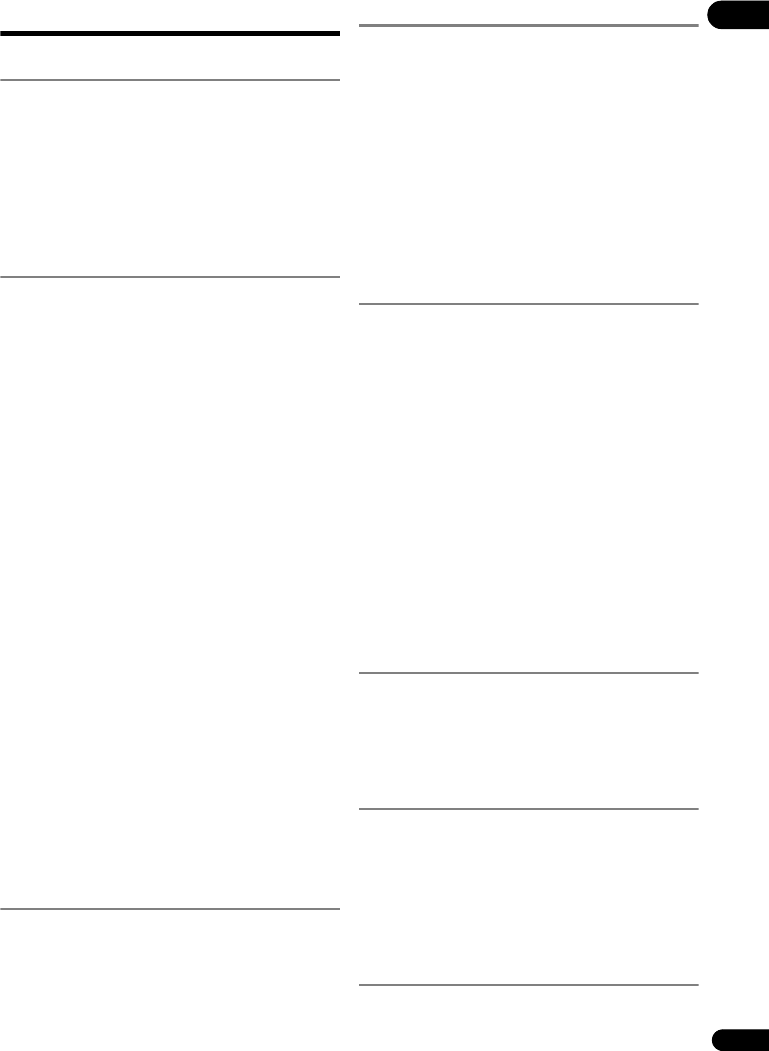
59
Fr
08
Précautions d’emploi
Déplacement du lecteur
Si vous devez transporter ce lecteur, retirez le disque, s’il
en contient un, et refermez le tiroir à disque. Cela fait,
appuyez sur STANDBY/ON pour mettre l’appareil en
veille et assurez-vous que le témoin POWER OFF s’éteint
sur l’afficheur de la face avant. Attendez au moins 10
secondes. Enfin, débranchez le cordon d’alimentation.
Ne soulevez pas et ne déplacez pas le lecteur pendant la
lecture — le disque tourne à vitesse élevée et risquerait
d’être endommagé.
Emplacement du lecteur
Choisissez une surface stable près du téléviseur et de la
chaîne AV auxquels le lecteur doit être raccordé.
N’installez pas le lecteur sur un téléviseur ou un moniteur
couleur. Installez le lecteur à l’écart de platines à
cassettes ou d’appareils facilement affectés par le
magnétisme.
Évitez les endroits suivants :
• Exposés à la lumière directe du soleil
• Humides ou mal aérés
• Extrêmement chauds ou froids
• Exposés à des vibrations
• Exposés à la poussière
• Exposés à la suie, la vapeur ou la chaleur (par
exemple dans un cuisine)
Ne pas poser d’objets sur le lecteur
Ne posez pas d’objets sur le lecteur.
Ne pas obstruer les orifices de
ventilation
N’utilisez pas le lecteur sur une couverture à longs poils,
un lit ou un sofa, et ne recouvrez pas le lecteur d’un tissu,
etc. La chaleur ne pourrait pas se dissiper et le lecteur
pourrait être endommagé.
Tenir à l’écart de la chaleur
N’installez pas le lecteur sur un amplificateur ou un autre
appareil produisant de la chaleur. Si le lecteur doit être
installé dans un meuble, mettez-le si possible en dessous
de l’amplificateur pour qu’il ne soit pas exposé à la
chaleur de l’amplificateur ou des autres appareils.
Éteignez le lecteur lorsque
vous ne l’utilisez pas
Des rayures peuvent apparaître sur l’écran du téléviseur,
selon les signaux TV, si le lecteur est en service lorsque
vous regardez la télévision. Il ne s’agit pas d’une
défectuosité du lecteur ou du téléviseur. Dans ce cas,
éteignez le lecteur. De même, le son de la radio peut être
parasité.
Condensation
Si vous transportez sans transition le lecteur d’un endroit
froid dans une pièce chaude (en hiver, par exemple), ou si
la température de la pièce où se trouve le lecteur
augmente rapidement, des gouttelettes d’eau
(condensation) peuvent se former à l’intérieur du lecteur
(sur les pièces et la lentille). En cas de condensation, le
lecteur ne fonctionne pas correctement et la lecture n’est
pas possible. Laissez le lecteur en service pendant 1 ou 2
heures à la température ambiante (pour que l’humidité
ait le temps de s’évaporer). Les gouttelettes d’eau se
dissiperont et la lecture sera de nouveau possible.
De la condensation peut aussi se former en été si le
lecteur est exposé à l’air d’un climatiseur. Dans ce cas,
éloignez le lecteur du climatiseur.
Nettoyage du lecteur
Normalement, essuyez le lecteur avec un chiffon doux.
Pour enlever les taches rebelles, imprégnez le chiffon
d’un détergent neutre dilué dans 5 à 6 fois plus d’eau,
tordez bien le chiffon, essuyez la saleté, puis passez un
chiffon sec sur lecteur.
Notez que les inscriptions et le revêtement du lecteur
peuvent être endommagés par l’alcool, les diluants, le
benzène et les insecticides. Évitez aussi de laisser des
produits en caoutchouc ou en vinyle très longtemps au
contact du lecteur, car ils pourraient endommager le
coffret.
Lorsque vous utilisez des lavettes imprégnées de produit
chimique, etc. lisez attentivement les précautions à
prendre.
Débranchez le cordon d’alimentation de la prise secteur
avant de nettoyer le lecteur.
Attention si lecteur est
installé dans un meuble avec
une porte en verre
N’appuyez pas sur OPEN/CLOSE de la télécommande
pour ouvrir le tiroir à disque lorsque la porte de verre est
fermée. La porte gênerait l’ouverture du tiroir à disque et
le lecteur pourrait être endommagé.
Nettoyage de la lentille du
capteur
La lentille de ce lecteur ne devrait pas se salir
normalement mais si, pour une raison quelconque, de la
poussière ou de la saleté causait un problème, consultez
un service après-vente agréé Pioneer. Bien que divers
produits de nettoyage pour lentille de lecteur soient en
vente dans le commerce, nous déconseillons leur
utilisation, car certains d’entre eux risquent, en fait,
d’endommager la lentille.
Manipulation des disques
N’utilisez pas de disques endommagés (fendus ou
déformés).
Ne rayez pas la face enregistrée du disque et ne la
salissez pas.
BDP-52FD_UCXCNSM_IBD_FR.book 59 ページ 2011年8月19日 金曜日 午後12時12分
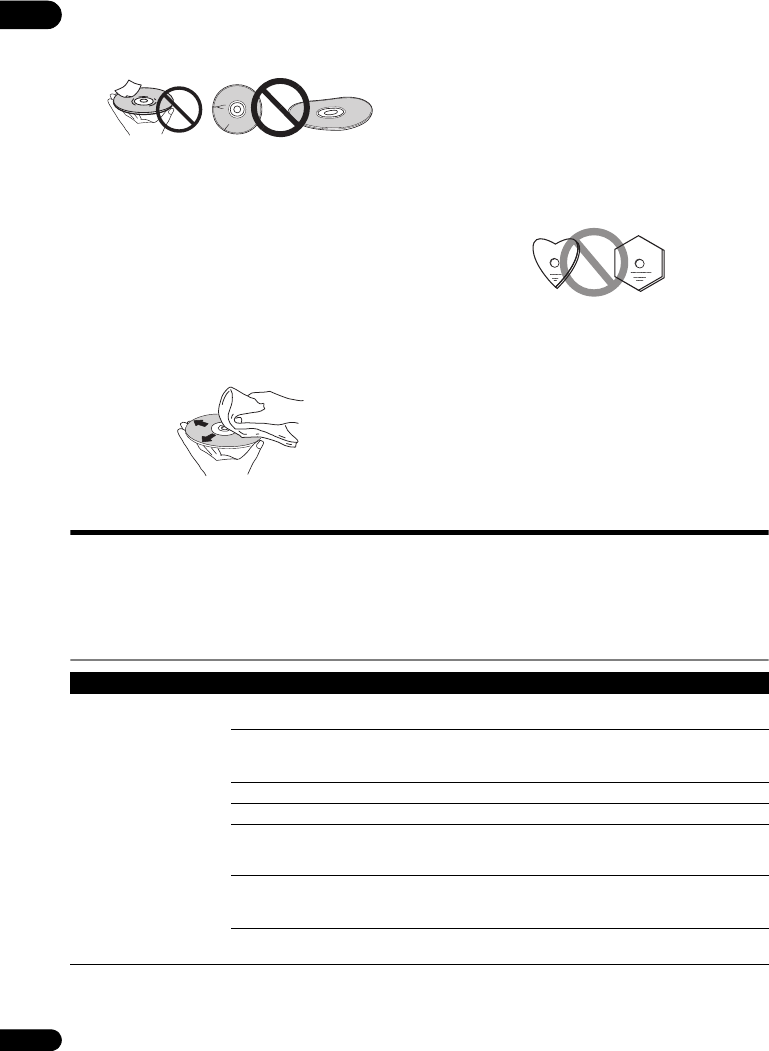
08
60
Fr
N’introduisez pas plus d’un disque dans le lecteur.
Ne collez pas de papier ni d’autocollant sur le disque,
n’utilisez pas de crayon, stylo à bille ou un instrument à
bout pointu. Ils risquent d’endommager le disque.
Stockage des disques
Rangez toujours vos disques dans leurs pochettes, et
rangez les pochettes à la verticale, en évitant de les
exposer à une température ou à une humidité élevée, à
une température basse ou à la lumière directe du soleil.
Veillez à lire les précautions fournies avec le disque.
Nettoyage des disques
Les traces de doigts ou la saleté sur les disques peuvent
empêcher la lecture. Si le cas se présente, essuyez
doucement le disque avec un tissu de nettoyage, etc. en
allant du centre vers la périphérie du disque. N’utilisez
pas de tissu de nettoyage sale.
N’utilisez pas de benzène, diluant ni d’autres produits
chimiques volatils. N’utilisez pas non plus de
vaporisateur pour microsillons ni de produits
antistatiques.
Pour enlever les taches rebelles, imprégnez d’eau un
chiffon doux, tordez bien le chiffon, essuyez la saleté, puis
passez un chiffon sec sur le disque.
Disques à forme spéciale
Les disques à forme spéciale (en coeur, hexagonaux, etc.)
ne peuvent pas être utilisés sur ce lecteur. N’utilisez
jamais de tels disques car ils endommageraient le
lecteur.
Condensation sur les disques
Si vous portez sans transition un disque d’un endroit froid
dans une pièce chaude (par exemple en hiver), des
gouttelettes d’eau (condensation) peuvent se former à la
surface du disque. Les disques ne peuvent pas être lus
correctement s’il y a de la condensation dessus. Essuyez
avec précaution les gouttelettes d’eau de la surface du
disque avant de l’utiliser.
En cas de panne
Une erreur de commande est souvent prise pour une anomalie de fonctionnement ou une panne. Si vous estimez que
ce composant ne fonctionne pas correctement, vérifiez les points ci-dessous. Parfois, le problème peut provenir d’un
autre composant. Examinez les autres composants et les appareils électriques utilisés. Si le problème persiste malgré
les vérifications des points suivants, confiez les réparations au service après-vente Pioneer le plus proche ou à votre
revendeur.
Lecture
Anomalie Vérification Solution
• Le disque ne fonctionne
pas.
• Le tiroir à disque s’ouvre
automatiquement.
Est-ce que le disque peut être
lu sur ce lecteur ?
Assurez-vous que le disque est un disque pouvant être lu sur ce lecteur
(page 8).
Est-ce que le fichier peut être
lu sur ce lecteur ?
• Assurez-vous que le fichier est un fichier pouvant être lu sur ce
lecteur (page 11).
• Vérifiez si le fichier n’est pas endommagé.
Est-ce que le disque est rayé ? Les disques rayés ne peuvent pas être lus parfois.
Est-ce que le disque est sale ? Nettoyez le disque (ci-dessus).
Est-ce qu’un morceau de
papier ou d’étiquette est collé
au disque ?
Le disque est peut-être voilé et ne peut pas être lu.
Est-ce que le disque est bien
posé sur le tiroir à disque ?
• Posez le disque en orientant sa face imprimée vers le haut.
• Posez le disque correctement dans le renfoncement du tiroir à
disque.
Est-ce que le code régional
est correct ?
Reportez-vous à page 10 pour les numéros régionaux des disques
pouvant être lus sur ce lecteur.
BDP-52FD_UCXCNSM_IBD_FR.book 60 ページ 2011年8月19日 金曜日 午後12時12分
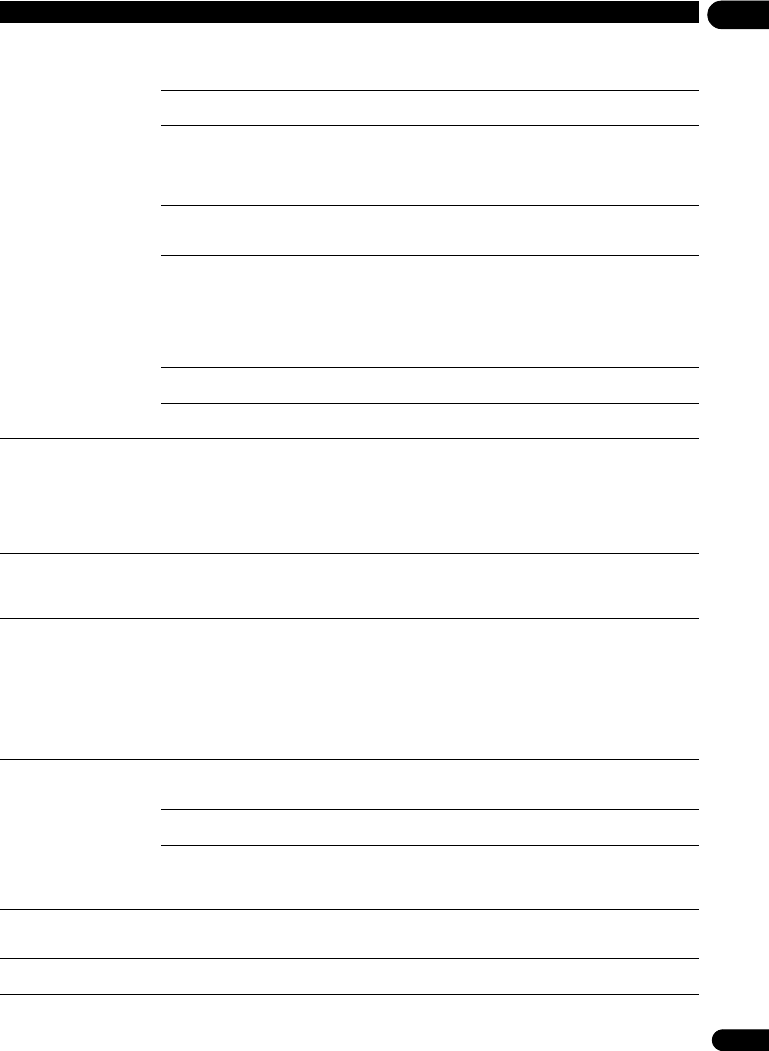
61
Fr
08
Aucune image n’apparaît ou
l’image n’est pas affichée
correctement.
Est-ce que le câble vidéo est
correctement raccordé ?
• Raccordez le câble convenablement selon les appareils raccordés
(page 16).
• Débranchez le câble (câble vidéo/audio ou câble HDMI), puis
réinsérez-le fermement à fond.
Est-ce que le câble vidéo est
endommagé ?
Si le câble est endommagé, remplacez-le par un neuf.
Est-ce que l’entrée est
sélectionnée correctement
sur le téléviseur ou sur le
récepteur ou l’amplificateur
AV ?
Lisez le mode d’emploi des appareils raccordés et sélectionnez l’entrée
appropriée.
Est-ce que la résolution vidéo
du signal de sortie est réglée
correctement ?
Appuyez sur HDMI pour sélectionner la résolution vidéo à la sortie de
la prise HDMI OUT (page 13).
• Est-ce que le lecteur est
raccordé à l’aide d’un autre
type de câble que le câble
HDMI haute vitesse (un câble
HDMI standard) ?
• Utilisez-vous un câble
HDMI avec égaliseur ?
Les signaux vidéo en 1080p ou Deep Color ne peuvent pas être restitués
correctement, selon le câble HDMI utilisé ou les réglages du lecteur.
Ensuite, si vous souhaitez obtenir des signaux vidéo en 1080p ou Deep
Color, raccordez le téléviseur avec un câble HDMI haute vitesse sans
égaliseur, puis réinitialisez le lecteur avec Setup Navigator (page 24).
Est-ce qu’un appareil DVI est
raccordé ?
L’image peut ne pas s’afficher correctement si un appareil DVI est
raccordé.
Est-ce que Color Space est
réglé correctement ?
Changez le réglage de Color Space (page 42).
L’image se fige et les touches
de la face avant et de la
télécommande sont sans
effet.
• Appuyez sur STOP pour arrêter la lecture, puis poursuivez la
lecture.
• Si la lecture ne peut pas s’arrêter, appuyez sur STANDBY/ON sur
la face avant du lecteur pour éteindre le lecteur, puis rallumez-le.
• S’il ne peut pas être éteint, débranchez le cordon d’alimentation,
attendez quelques secondes, puis rebranchez le cordon d’alimentation
sur la prise.
Aucune image ne s’affiche
ou l’image ne s’affiche pas en
haute définition lors de la
lecture de BD.
Avec certains disques, il est possible que les signaux vidéo ne puissent
pas être restitués par la prise de sortie
VIDEO
. Dans ce cas, utilisez un
câble HDMI pour la liaison (page 16).
• L’image est parasitée
pendant la lecture.
• L’image est sombre.
• Ce lecteur intègre la technologie Rovi protégeant contre la copie
analogique. Avec certains téléviseurs (par exemple ceux qui
contiennent un magnétoscope), l’image peut ne pas s’afficher
correctement lors de la lecture d’un DVD protégé. Il ne s’agit pas d’un
dysfonctionnement.
• Quand le lecteur et le téléviseur sont raccordés par l’intermédiaire
d’un enregistreur de DVD ou d’un magnétoscope, etc., l’image ne
s’affiche pas correctement à cause du système de protection contre la
copie analogique. Raccordez directement le lecteur et le téléviseur.
• L’image est étirée.
• L’image est tronquée.
• Le format de l’image ne
peut pas être changé.
Est-ce que le format d’image
est réglé correctement sur le
téléviseur ?
Lisez le mode d’emploi du téléviseur et réglez correctement le format
d’image du téléviseur.
Est-ce que TV Screen est
réglé correctement ?
Réglez TV Screen correctement (page 41).
Lorsque les signaux vidéo restitués par la prise
HDMI OUT
ont une
résolution en 1080/50i, 1080/50p, 720/50p, 1080/24p, 1080/60i, 1080/60p
ou 720/60p, ils peuvent être restitués dans le format 16:9, même si
TV
Screen
est réglé sur
4:3 Pan&Scan
(page 41).
L’image est interrompue. L’image peut être interrompue lorsque la résolution du signal vidéo
enregistré change. Appuyez sur HDMI pour sélectionner un autre
réglage que Auto (page 42).
Les sous-titres ne peuvent
pas être changés.
Les sous-titres ne peuvent pas être changés dans le cas de disques
enregistrés sur un enregistreur DVD ou BD.
Anomalie Vérification Solution
BDP-52FD_UCXCNSM_IBD_FR.book 61 ページ 2011年8月19日 金曜日 午後12時12分
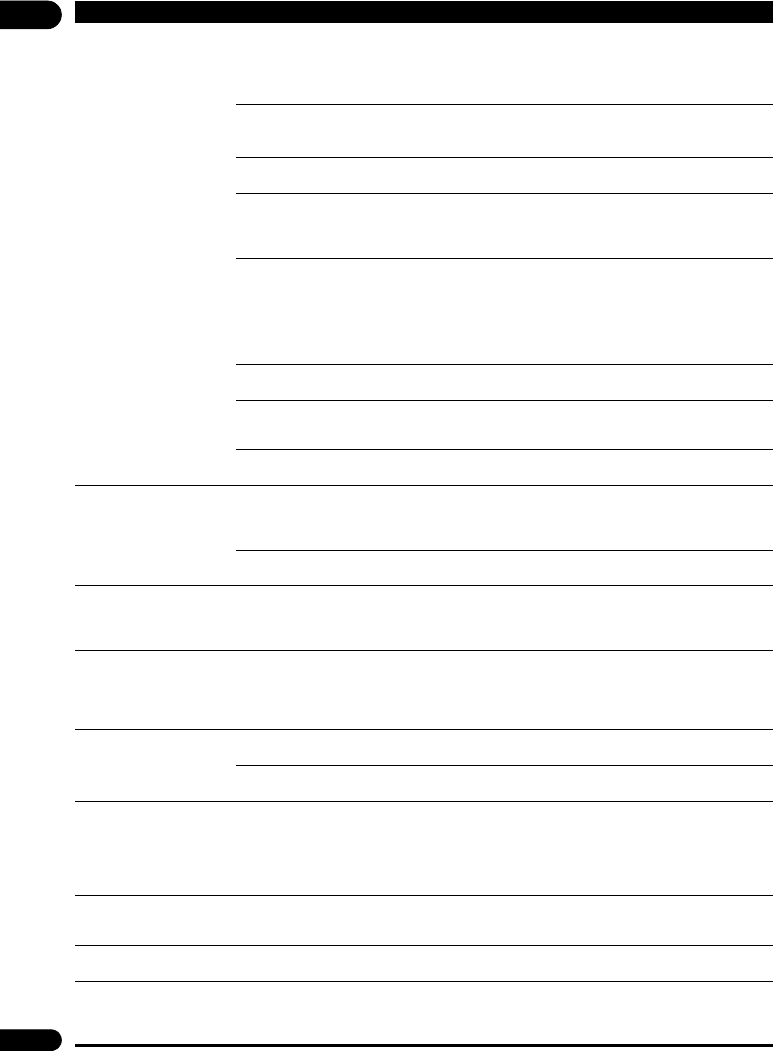
08
62
Fr
• Aucun son n’est produit.
• Le son n’est pas restitué
correctement.
Est-ce que vous utilisez la
lecture au ralenti ?
Est-ce que vous effectuez une
recherche avant ou arrière
rapide ?
Pendant la lecture au ralenti et la recherche avant et arrière, le son
n’est pas audible.
Est-ce que les câbles audio
sont correctement raccordés ?
• Raccordez le câble convenablement selon les appareils raccordés
(page 16).
•Insérez à fond la fiche du câble dans la prise.
Est-ce que le câble audio est
endommagé ?
Si le câble est endommagé, remplacez-le par un neuf.
Est-ce que les appareils
raccordés (récepteur ou
amplificateur AV) sont réglés
correctement ?
Lisez les modes d’emploi des appareils raccordés et vérifiez le volume,
l’entrée, les réglages d’enceintes, etc.
Essayez-vous d’écouter le
son provenant de la prise
HDMI OUT tout en regardant
l’image provenant des prises
de sortie VIDEO ?
Les signaux audio ne sont pas restitués par la prise HDMI OUT quand
les signaux vidéo proviennent des prises de sortie VIDEO. Lorsque vous
regardez l’image provenant des prises de sortie VIDEO, raccordez un
câble audio numérique optique ou des câbles audio ordinaires pour
écouter le son (page 20). Quand les raccordements sont terminés,
utilisez Setup Navigator pour effectuer les différents réglages sur le
lecteur (page 24).
Est-ce que HDMI Audio Out
est réglé correctement ?
Réglez HDMI Audio Out sur Re-encode ou PCM. (page 42).
Est-ce qu’un appareil DVI est
raccordé ?
Le son ne sera pas restitué par la prise
HDMI OUT
si un appareil DVI
est raccordé. Raccordez l’appareil à une prise
DIGITAL OUT
ou aux
prises
AUDIO OUT
(page 20).
Pour certains BD, les signaux audio ne sont restitués que par la prise
DIGITAL OUT ou la prise HDMI OUT.
Le son multivoies n’est pas
restitué.
Est-ce que la sortie audio du
récepteur ou l’amplificateur
AV, etc. raccordé est réglée
correctement ?
Lisez les modes d’emploi du récepteur ou de l’amplificateur AV
raccordé et vérifiez les réglages de la sortie audio du récepteur ou de
l’amplificateur AV.
Le son multivoies est-il
sélectionné ?
Utilisez le menu ou AUDIO pour sélectionner le son multivoies du
disque.
Du bruit est perceptible
lorsque des signaux audio
DTS Digital sont restitués par
la prise DIGITAL OUT.
Est-ce que le récepteur ou
l’amplificateur AV raccordé
prend en charge le format
DTS Digital Surround ?
Si un récepteur ou amplificateur AV ne prenant pas en charge le format
DTS Digital Surround est raccordé à la prise DIGITAL OUT, réglez
Digital Output sur PCM (page 42).
Les signaux audio
numériques de 192 kHz ou 96
kHz ne peuvent pas être
transmis par la prise
DIGITAL OUT.
Il n’est pas possible d’obtenir des signaux audio numériques de 192
kHz ou 96 kHz par la prise DIGITAL OUT de ce lecteur. Les signaux sont
automatiquement convertis en signaux de 48 kHz ou moins à la sortie.
Le second son ou le son
interactif n’est pas restitué.
Est-ce que HDMI Audio Out
est réglé correctement ?
Pour écouter le son restitué par une prise HDMI OUT, réglez HDMI
Audio Out sur PCM (page 42).
Est-ce que Digital Output
est réglé correctement ?
Pour écouter le son restitué par une prise DIGITAL OUT, réglez Digital
Output sur Re-encode ou PCM (page 42).
Le son est trop rapide ou trop
lent.
Si un câble HDMI est
raccordé, est-ce que les
signaux audio sont restitués
par des appareils raccordés à
l’aide d’autres câbles que de
câbles HDMI ?
Lorsqu’un récepteur ou amplificateur AV Pioneer compatible avec la
fonction PQLS est raccordé directement à la priseHDMI OUT du
lecteur à l’aide d’un câble HDMI, la fonction PQLS s’active lors de la
lecture d’un CD Audio (CD-DA). C’est pourquoi la sortie sonore des
autres appareils que ceux raccordés par un câble HDMI peut être plus
rapide ou plus lente. Dans ce cas, réglez Control sur Off (page 42).
Après l’insertion d’un disque,
Loading reste affiché et la
lecture ne commence pas.
Est-ce que le disque contient
trop de fichiers ?
Selon le nombre de fichiers enregistrés sur le disque, il faut parfois
attendre plusieurs douzaines de minutes pour que la lecture
commence après l’insertion du disque.
apparaît dans les noms de
fichiers, etc.
Les caractères ne pouvant pas être affichés par cet appareil sont
remplacés par .
Un message indiquant que la
mémoire est faible apparaît
pendant la lecture de
BD-ROM.
• Raccordez une clé USB (page 21).
• Supprimez les données enregistrées sur la clé USB de BUDA Setup
(page 46).
Anomalie Vérification Solution
BDP-52FD_UCXCNSM_IBD_FR.book 62 ページ 2011年8月19日 金曜日 午後12時12分
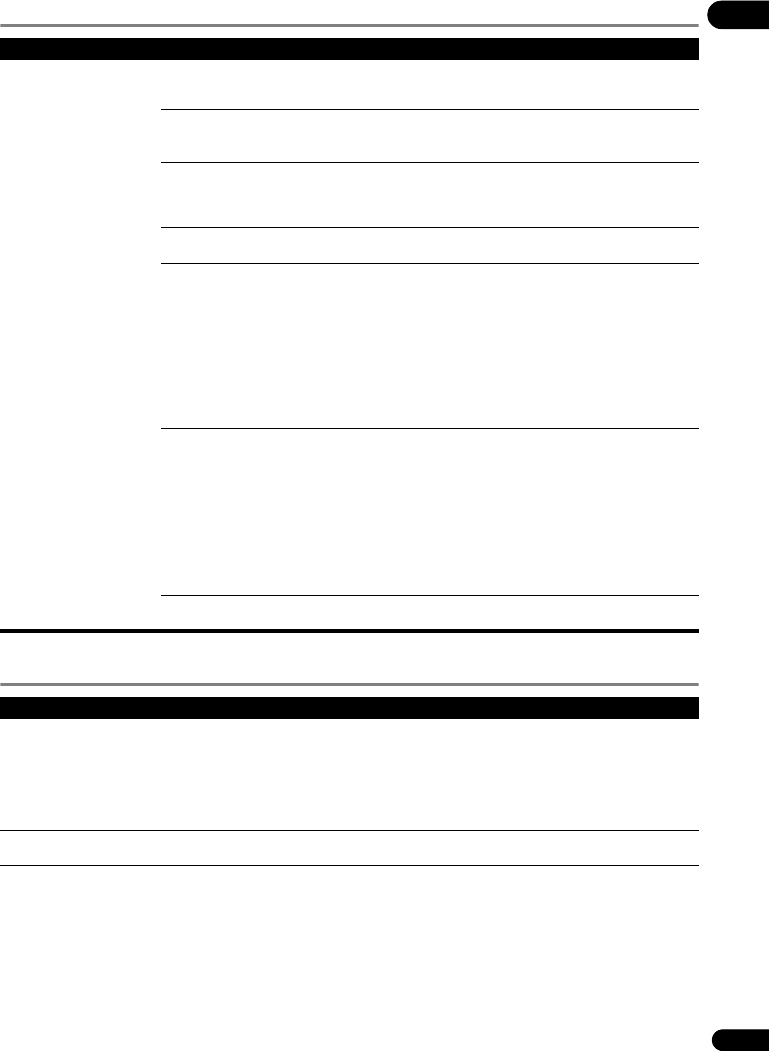
63
Fr
08
Contrôle
Réseau
Anomalie Vérification Solution
Le Contrôle par l’HDMI ne
fonctionne pas.
Est-ce que le câble HDMI est
correctement raccordé ?
Pour utiliser le Contrôle par l’HDMI, raccordez le Téléviseur à Écran
Plat et le système AV (récepteur ou amplificateur AV, etc.) à la prise
HDMI OUT (page 16).
Est-ce que le câble HDMI que
vous utilisez est un câble
HDMI haute vitesse ?
Utilisez un câble HDMI haute vitesse. Le Contrôle par l’HDMI peut ne
pas fonctionner correctement si le câble HDMI utilisé n’est pas de type
HDMI® High Speed.
Est-ce que le lecteur est
raccordé au téléviseur à
l’aide d’un câble HDMI pour
le visionnage de l’image ?
Quand les signaux vidéo sont restitués par une autre prise que la prise
HDMI OUT, le Contrôle par l’HDMI n’est pas disponible. Raccordez le
téléviseur avec un câble HDMI (page 16).
Est-ce que Control est réglé
sur On sur le lecteur ?
Réglez Control sur On sur le lecteur (page 42).
Est-ce que l’appareil
raccordé est compatible avec
le Contrôle par l’HDMI ?
• Le Contrôle par l’HDMI ne fonctionne pas avec les appareils d’autres
marques ne prenant pas en charge cette fonction, même s’ils sont
raccordés à l’aide d’un câble HDMI.
• Le Contrôle par l’HDMI ne fonctionne pas si des appareils ne prenant
pas en charge cette fonction sont raccordés entre un appareil
compatible avec le Contrôle par l’HDMI et le lecteur.
• Reportez-vous à page 17.
• Même lorsqu’un produit Pioneer compatible avec le Contrôle par
l’HDMI est raccordé, certaines des fonctions n’agissent pas.
Reportez-vous aussi au mode d’emploi de l’appareil raccordé.
Est-ce que le Contrôle par
l’HDMI est activé sur
l’appareil raccordé ?
Activez le Contrôle par l’HDMI sur l’appareil raccordé. Le Contrôle par
l’HDMI fonctionne lorsqu’il est activé sur tous les appareils raccordés
à la prise HDMI OUT.
Lorsque vous avez relié et réglé tous les appareils, assurez-vous que
l’image du lecteur apparaît bien sur le Téléviseur à Écran Plat. (Ceci est
également nécessaire lorsque vous changez les appareils raccordés et
branchez et/ou débranchez les câbles HDMI.) Le Contrôle par l’HDMI
ne fonctionne peut-être pas correctement si l’image du lecteur ne
s’affiche pas sur le Téléviseur à Écran Plat.
Reportez-vous aussi au mode d’emploi de l’appareil raccordé pour le
détail.
Est-ce que plusieurs lecteurs
sont raccordés ?
Le Contrôle par l’HDMI peut ne pas fonctionner si trois lecteurs dont
celui-ci, ou plus, sont raccordés à l’aide d’un câble HDMI.
Anomalie Vérification Solution
• La fonction BD-LIVE
(connexion à Internet) ne
peut pas être utilisée.
• “No valid id file found!”
s’affiche lorsque vous
essayez de faire la mise à jour
du logiciel.
Exécutez Connection Test (page 45). Si “Network is OK.” s’affiche,
vérifiez les réglages du serveur proxy (page 45). Votre connexion
Internet est peut-être elle-même en panne. Contactez votre fournisseur
de service Internet.
La mise à jour du logiciel est
lente.
Selon la connexion Internet et d’autres facteurs, il faut parfois un
certain temps pour effectuer la mise à jour.
BDP-52FD_UCXCNSM_IBD_FR.book 63 ページ 2011年8月19日 金曜日 午後12時12分
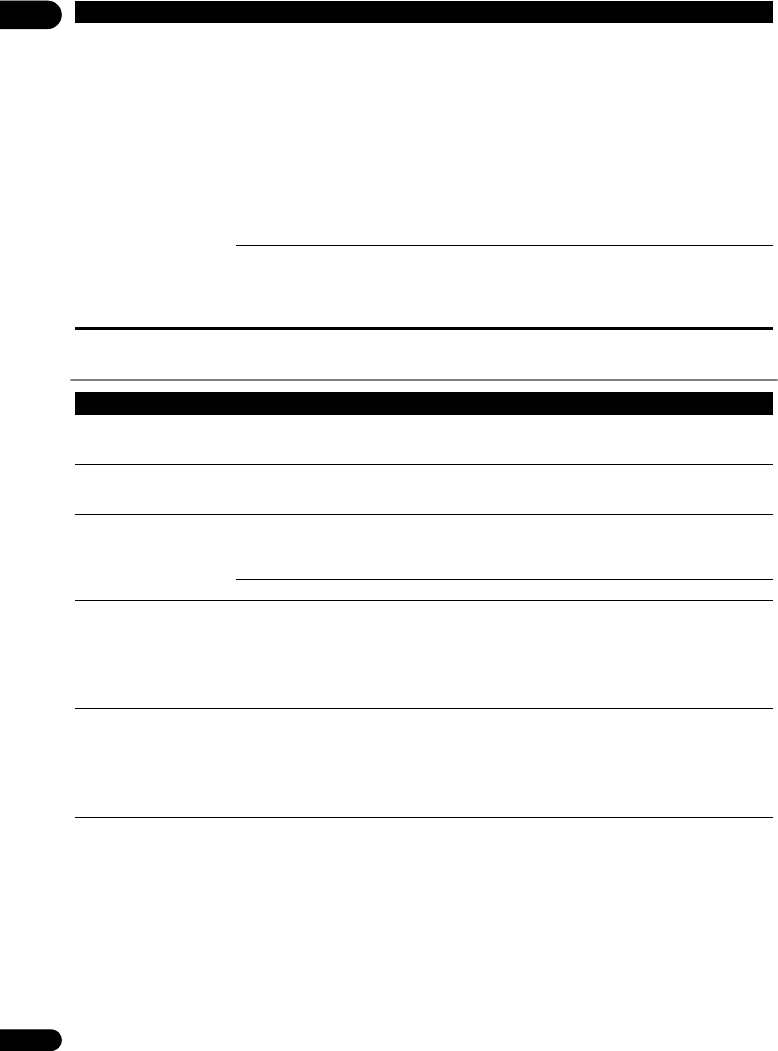
08
64
Fr
Divers
Un autre message que
“Networks is OK.” s’affiche
lorsque Connection Test est
exécuté.
Est-ce que “Network is
FAILED” est affiché ?
• Assurez-vous que ce lecteur et le concentrateur Ethernet (ou un
routeur intégrant un concentrateur) sont raccordés correctement.
• Si l’adresse IP est obtenue par la fonction de serveur DHCP, assurez-
vous que le réglage est correct dans IP setting (page 43). Pour le détail
sur la fonction de serveur DHCP, reportez-vous au mode d’emploi du
concentrateur Ethernet (ou routeur intégrant un concentrateur).
• Réglez l’adresse IP manuellement.
• Vérifiez le fonctionnement et les réglages de la fonction du serveur
DHCP du concentrateur Ethernet (ou routeur intégrant un
concentrateur). Pour le détail sur la fonction de serveur DHCP,
reportez-vous au mode d’emploi du concentrateur Ethernet (ou routeur
intégrant un concentrateur).
• Si ce lecteur a été réglé manuellement, réinitialisez l’adresse IP de ce
lecteur ou des autres composants.
Est que le concentrateur
Ethernet (ou routeur
intégrant un concentrateur)
fonctionne correctement ?
• Vérifiez les réglages et le fonctionnement du concentrateur Ethernet
(ou routeur intégrant un concentrateur). Pour le détail, reportez-vous
au mode d’emploi du concentrateur Ethernet.
• Redémarrez le concentrateur Ethernet (ou routeur intégrant un
concentrateur).
Anomalie Vérification Solution
Le lecteur se met
automatiquement hors
service.
Est-ce que Auto Power Off
est réglé sur 10 min/20 min/
30 min ?
Si Auto Power Off est réglé sur 10 min/20 min/30 min, le lecteur se
met de lui-même hors service après 30 minutes d’inactivité (page 44).
Le lecteur s’allume
automatiquement.
Est-ce que Control est réglé
sur On ?
Le lecteur s’allume en même temps que le téléviseur raccordé à la prise
HDMI OUT. Si vous ne voulez pas que le lecteur se mette en service en
même temps que le téléviseur, réglez Control sur Off (page 42).
La commande du lecteur à
l’aide de la télécommande
n’est pas possible.
Est-ce que vous vous placez
trop loin du lecteur lorsque
vous utilisez la
télécommande ?
Utilisez la télécommande à moins de 7 m du capteur de
télécommande.
Est-ce que les piles sont vides ?
Remplacez les piles (page 6).
L’entrée du téléviseur et du
système AV raccordés
change automatiquement.
Est-ce que Control est réglé
sur On ?
L’entrée du téléviseur et du système AV (récepteur ou amplificateur AV,
etc.) raccordé à la prise HDMI OUT peut se régler automatiquement
sur le lecteur lorsque vous activez la lecture sur le lecteur ou affichez
une page du menu (Home Media Gallery, etc.). Si vous ne voulez pas
que les entrées du téléviseur et du système AV (récepteur ou
amplificateur AV, etc.) raccordés changent automatiquement, réglez
Control sur Off (page 42).
Les réglages effectués ont
été effacés.
• Avez-vous débranché le
cordon d’alimentation alors
que le lecteur était en service ?
• Y a-t-il eu une coupure de
courant ?
Appuyez toujours sur STANDBY/ON sur la face avant du lecteur ou
sur STANDBY/ON de la télécommande et assurez-vous que POWER
OFF s’est éteint sur l’afficheur de la face avant du lecteur avant de
débrancher le cordon d’alimentation. Faites particulièrement attention
si le cordon d’alimentation est raccordé à la prise secteur d’un autre
appareil car le lecteur se met hors tension en même temps que
l’appareil.
Anomalie Vérification Solution
BDP-52FD_UCXCNSM_IBD_FR.book 64 ページ 2011年8月19日 金曜日 午後12時12分
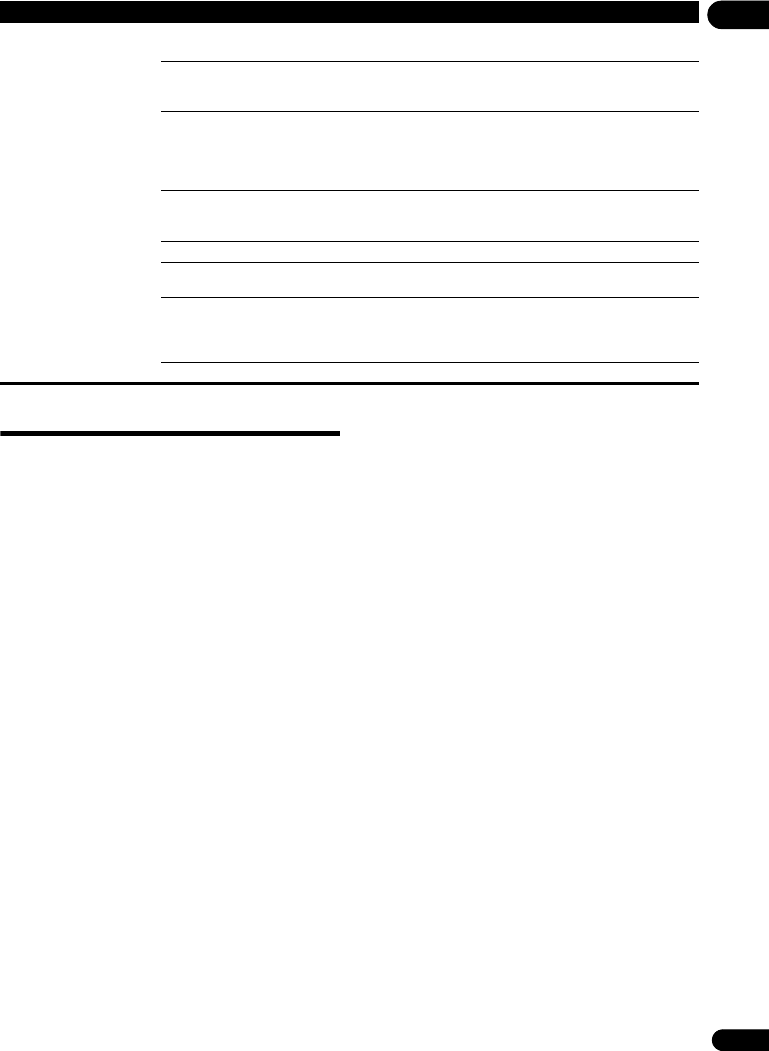
65
Fr
08
Glossaire
Adresse IP
Il s’agit d’une adresse qui identifie un ordinateur ou un autre
périphérique raccordé à un réseau Internet ou local. Il est
représenté par un nombre se divisant en quatre sections.
Adresse MAC (Contrôle d’accès au
média)
Il s’agit d’un matricule affecté tout particulièrement à un
périphérique réseau (carte LAN, etc.).
Angle (Multiangles)
Un maximum de 9 angles de prises de vue peuvent être
enregistrés simultanément sur un BD-ROM ou un DVD-Vidéo, ce
qui permet de voir une scène sous différents angles.
AVCHD (Codec vidéo avancé en haute
définition)
Reportez-vous à page 10.
AVCREC
Reportez-vous à page 10.
Balayage entrelacé
Cette méthode se caractérise par un double balayage de l’image.
Le balayage restitue d’abord les lignes impaires puis les lignes
paires, de manière à former une image complète. Le balayage
entrelacé est indiqué sur le lecteur et dans le mode d’emploi par
un “i” à la suite de la valeur de la résolution (par exemple, 576i).
Balayage progressif
Ce terme désigne une méthode de balayage selon laquelle
chaque image est balayée en une seule fois et non pas divisées
en deux trames. Le balayage progressif procure des images
nettes, sans scintillement, surtout lors du visionnage d’images
fixes contenant beaucoup de textes, de dessins ou de lignes
horizontales. Le balayage progressif est indiqué sur le lecteur et
dans le mode d’emploi par un “p” à la suite de la valeur de la
résolution (par exemple, 576p).
BDAV
Sur ce lecteur et dans ce mode d’emploi, le format BDAV désigne
un format audio-vidéo d’enregistrement des émissions
numériques HD, de format BD.
BD-J
Reportez-vous à page 10.
BD-LIVE
Reportez-vous à page 9.
BDMV
Sur ce lecteur et dans ce mode d’emploi, le format BDMV
désigne le format audio-vidéo conçu pour les films haute
définition (HD) préenregistrés, de format BD.
BONUSVIEW
Reportez-vous à page 9.
Deep Color
Reportez-vous à page 16.
DHCP (Protocole de configuration
automatique)
Ce protocole fournit des paramètres de configuration (adresse IP,
etc.) pour les ordinateurs et autres périphériques raccordés au
réseau.
DivX
Reportez-vous à page 11.
DNS (Système de noms de domaine)
Il s’agit d’un système associant des noms d’hôtes Internet aux
adresses IP.
Dolby Digital
Le Dolby Digital est un format audio utilisé pour l’enregistrement
du son sur 5.1 voies, entraînant une réduction partielle de la
quantité de données par rapport aux signaux audio PCM
linéaires.
La clé USB (mémoire
externe) ne fonctionne
correctement sur ce lecteur.
Est-ce que la clé USB est bien
raccordée ?
• Éteignez le lecteur puis rallumez-le.
• Éteignez le lecteur, puis rebranchez la clé USB (page 21).
Est-ce que la clé USB est
raccordée par une câble
rallonge ?
N’utilisez pas de câble rallonge. Le lecteur ne fonctionnera pas
correctement avec un câble.
Est-ce que la mémoire
externe est raccordée au port
USB via un lecteur de carte
mémoire ou un
concentrateur USB ?
La mémoire externe peut ne pas fonctionner si elle est raccordée au
port USB par un lecteur de carte mémoire ou un concentrateur USB.
Est-ce que la mémoire
externe contient plusieurs
partitions ?
Les mémoires externes contenant plusieurs partitions risquent de ne
pas être reconnues.
Certaines mémoires externes peuvent ne pas fonctionner.
Est-ce que la mémoire
externe est protégée ?
Éteignez le lecteur, puis annulez la protection.
Est-ce que le système de
fichiers de la mémoire
externe est bien FAT16 ou
FAT32 ?
Seules les mémoires externes ayant le système de fichiers FAT16 ou
FAT32 peuvent être utilisées. Elles pourront cependant être utilisées
après avoir été formatées par le lecteur (page 46).
Éteignez le lecteur puis rallumez-le.
Anomalie Vérification Solution
BDP-52FD_UCXCNSM_IBD_FR.book 65 ページ 2011年8月19日 金曜日 午後12時12分

08
66
Fr
Dolby Digital Plus
Le Dolby Digital Plus est un format audio utilisé pour les supports
à haute définition. C’est un dérivé du Dolby Digital, qui allie
efficacité et flexibilité, et produit un son multivoies de grande
qualité. Sur les BD-ROM, il est possible d’enregistrer dans ce
format jusqu’à 7.1 voies de son numérique.
Dolby TrueHD
Le Dolby TrueHD est un format audio se caractérisant par un
codage sans perte. Sur les BD-ROM, il possible d’enregistrer
dans ce format jusqu’à 8 voies à 96 kHz/24 bits, ou jusqu’à 6 voies
à 192 kHz/24 bits.
DRM
Ce terme désigne une technologie anticopie conçue pour les
données numériques protégées par des droits d’auteur. Les
vidéos, les images et le son numérisés conservent la même
qualité même lorsqu’ils sont copiés ou transférés plusieurs fois.
Le DRM est une technologie limitant la distribution ou la lecture
de données numériques sans l’autorisation du détenteur des
droits d’auteur.
DTS Digital Surround
Le DTS Digital Surround est un format d’enregistrement des
signaux audio de 48 kHz/24 bits sur 5.1 voies.
DTS-HD High Resolution Audio
Le DTS-HD High Resolution Audio est un format audio se
caractérisant par un codage avec perte. Il peut enregistrer 7.1
voies à 96 kHz/24 bits.
DTS-HD Master Audio
Le DTS-HD Master Audio est un format audio se caractérisant par
un codage sans perte. Sur les BD-ROM, il possible d’enregistrer
dans ce format jusqu’à 7.1 voies à 96 kHz/24 bits, ou jusqu’à 5.1
voies à 192 kHz/24 bits.
Ethernet
Il s’agit d’une norme de connexion en réseaux locaux (LAN)
utilisée pour relier plusieurs ordinateurs, etc. sur le même site.
Ce lecteur prend en charge le 100BASE-TX.
HDMI (High-Definition Multimedia
Interface)
Reportez-vous à page 16.
Image dans l’image (P-in-P)
Ce terme désigne une fonction permettant de superposer une
seconde image à l’image principale. Certains BD-ROM
contiennent une seconde image pouvant être superposée à
l’image principale.
Images et trames
Une image est l’unité, c’est-à-dire l’image fixe, à la base des
images vidéo. Une image consiste en deux trames, c’est-à-dire en
deux images correspondant l’une au balayage des lignes paires
et l’autre au balayage des lignes impaires du signal vidéo, dans
le cas du balayage entrelacé (576i, 1080i, etc.).
Masque de sous-réseau
Ce masque est utilisé pour identifier la partie de l’adresse IP
correspondant au sous-réseau (réseau géré séparément). Le
masque de sous-réseau est indiqué sous la forme ‘255.255.255.0’.
MPEG (Moving Picture Experts Group)
Ce terme désigne un ensemble de normes utilisées pour le
codage de signaux vidéo et audio en format numérique
compressé. Les normes de codage vidéo comprennent le MPEG-
1 Video, le MPEG-2 Video, le MPEG-4 Visual, le MPEG-4 AVC, etc.
Les normes de codage audio comprennent le MPEG-1 Audio, le
MPEG-2 Audio, le MPEG-2 AAC, etc.
Numéro de port
Il s’agit d’une sous-adresse fournie sous l’adresse IP pour la
connexion simultanée de plusieurs parties pendant les
communications par Internet.
Numéro régional
Reportez-vous à page 10.
Parental Lock
Reportez-vous à page 46.
Passerelle par défaut
Une passerelle par défaut est un périphérique de
communication, par exemple un routeur, qui fait transiter les
données entre les réseaux. Elle sert à aiguiller les données vers
des réseaux où la passerelle de destination n’est pas
explicitement spécifiée.
PCM linéaire
Il s’agit de signaux audio non compressés.
Seconde image
Certains BD-ROM contiennent des images pouvant être
superposées aux images principales grâce à la fonction Image
dans l’image. Ces images secondaires sont appelées “seconde
image”.
Second son
Certains BD-ROM contiennent des flux audio secondaires
mélangés au flux audio principal. Ces flux audio secondaires sont
appelés “second son”. Sur certains disques le second son
enregistré correspond au son de la seconde image.
Serveur Proxy
Il s’agit d’un serveur-relais permettant l’accès et des
communications sûres lors de la connexion à Internet pas un
réseau interne.
Son interactif
Ce sont les signaux audio enregistrés dans les titres des BD-
ROM. Ces signaux comprennent, par exemple, le clic que l’on
peut entendre lorsqu’on effectue des sélections sur le menu.
USB (Bus Série Universel)
La norme USB est une norme industrielle qui permet de
raccorder des périphériques aux ordinateurs.
VC-1
Un codec vidéo mis au point par Microsoft et normalisé par la
Société des Ingénieurs de Cinéma et de Télévision (SMPTE).
Certains BD contiennent des films enregistrés dans ce codec.
x.v.Color
Reportez-vous à page 16.
BDP-52FD_UCXCNSM_IBD_FR.book 66 ページ 2011年8月19日 金曜日 午後12時12分
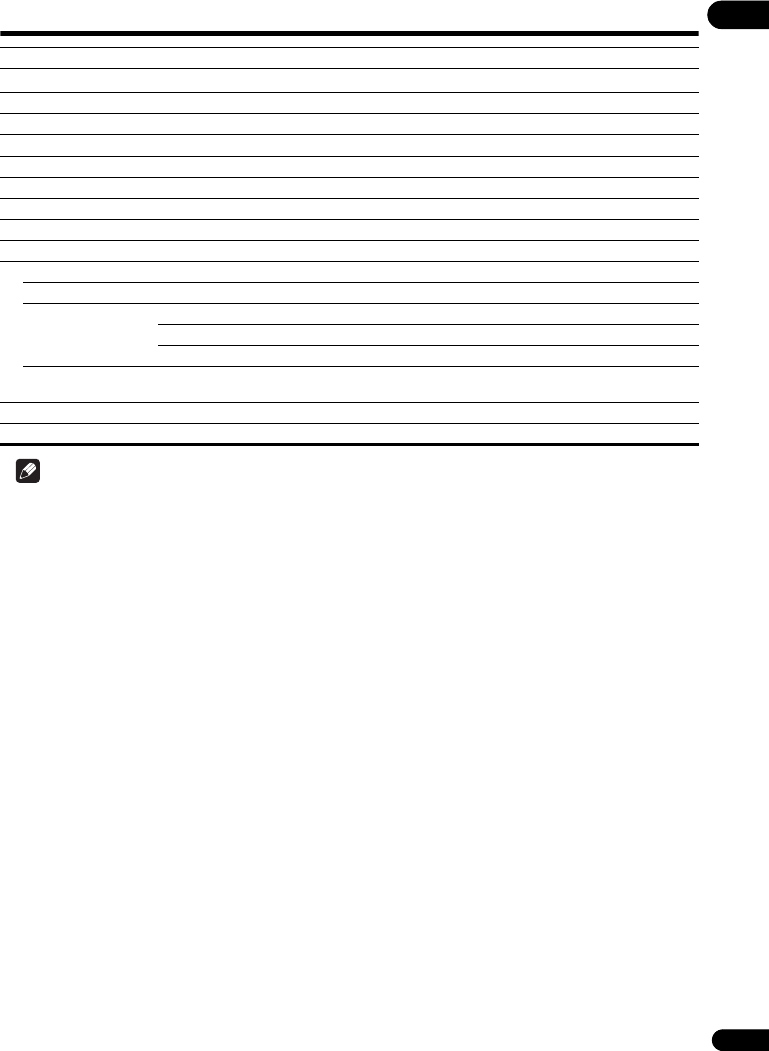
67
Fr
08
Spécifications
Remarque
• Les caractéristiques et la présentation peuvent être modifiées, sans avis préalable, dans un souci d’amélioration.
• © 2011 PIONEER CORPORATION. Tous droits de reproduction et de traduction réservés.
Modèle BDP-52FD
Type LECTEUR Blu-ray 3DTM
Tension nominale
AC100V à 240V
Fréquence nominale 50 Hz/60 Hz
Consommation 23 W
Consommation (en veille) 0,3 W
Poids BDP-52FD : 2,6 kg
Dimensions extérieures (projections comprises) BDP-52FD : 435 mm (L) x 90 mm (H) x 252 mm (P)
Température de fonctionnement tolérée +5 °C à +35 °C
Humidité de fonctionnement tolérée 5 % à 85 % (sans condensation)
Prises de sortie
HDMI 1 jeu, 19 broches : 5 V, 250 mA
Sorties vidéo 1 jeu, Prise RCA : 1,0 Vc-c (75 Ω)
Sortie audio 2 voies (gauche/droite) 1 jeu, Prise RCA
Niveau de sortie audio 200 mV efficaces (1 kHz, –20 dB)
Réponse en fréquence 4 Hz à 88 kHz (échantillonnage à 192 kHz)
Sorties audio
numériques
Optique 1 jeu, Prise numérique optique
LAN 1 jeu, Prise Ethernet (10BASE-T/100BASE-TX)
USB 2 jeu, Type A
BDP-52FD_UCXCNSM_IBD_FR.book 67 ページ 2011年8月19日 金曜日 午後12時12分

08
68
Fr
BDP-52FD_UCXCNSM_IBD_FR.book 68 ページ 2011年8月19日 金曜日 午後12時12分

69
Fr
08
BDP-52FD_UCXCNSM_IBD_FR.book 69 ページ 2011年8月19日 金曜日 午後12時12分
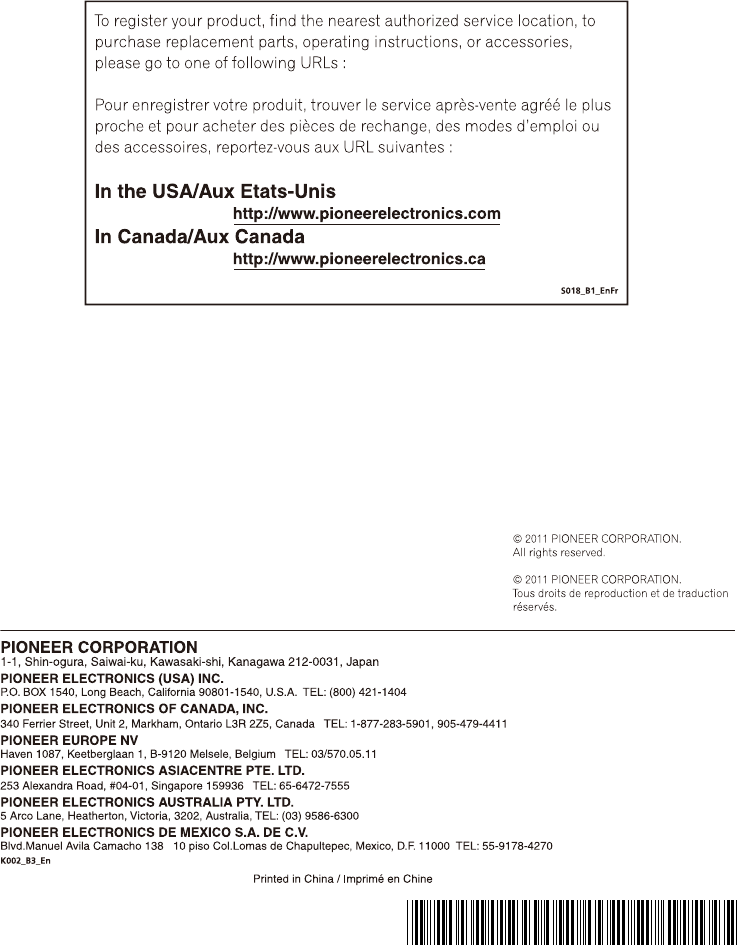
72-DP52FD-UC0B1