Pioneer Cndv 900 Hd Upgrade Instructions And Operation Manual Addendum
CNDV 900 HD - Upgrade Instructions and Operation Manual Addendum CNDV-900HD_UM_EN Free User Guide for Pioneer GPS, Manual - page2
2015-07-27
: Pioneer Pioneer-Cndv-900-Hd-Upgrade-Instructions-And-Operation-Manual-Addendum-778634 pioneer-cndv-900-hd-upgrade-instructions-and-operation-manual-addendum-778634 pioneer pdf
Open the PDF directly: View PDF ![]() .
.
Page Count: 6
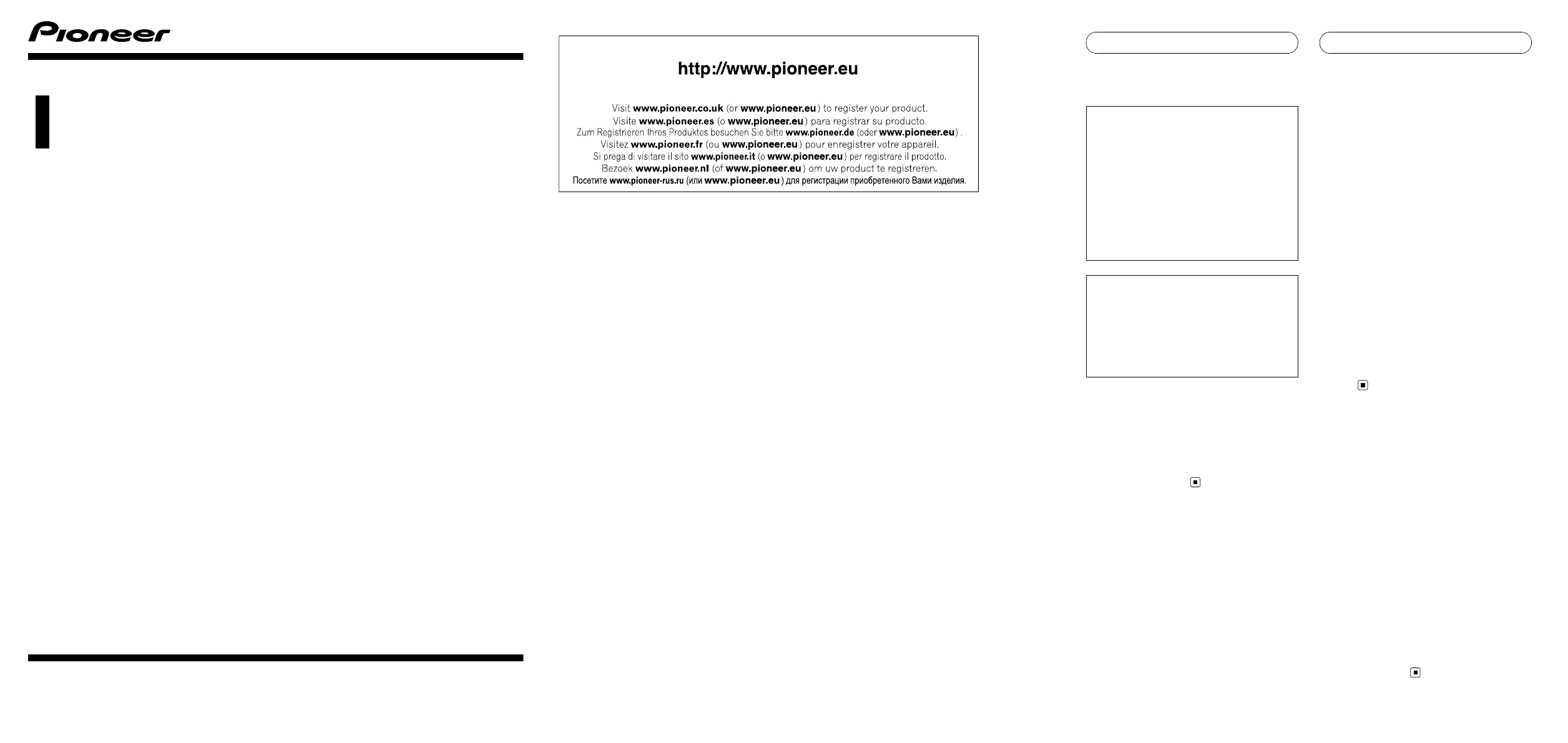
2009
HDD NAVIGATION UPGRADE DISC
Upgrade Instructions and Operation Manual Addendum
CNDV-900HD
English
<IRB1017-A>1
PIONEER CORPORATION
4-1, MEGURO 1-CHOME, MEGURO-KU
TOKYO 153-8654, JAPAN
PIONEER ELECTRONICS (USA) INC.
P.O. Box 1540, Long Beach, California 90801-1540, U.S.A.
TEL: (800) 421-1404
PIONEER EUROPE NV
Haven 1087, Keetberglaan 1, B-9120 Melsele, Belgium/Belgique
TEL: (0) 3/570.05.11
Published by Pioneer Corporation.
Copyright © 2009 by Pioneer Corporation.
All rights reserved.
Printed in Japan
<IRB1017-A> UR
<KYTZF> <09G00000>
<IRB1017-A>2
!DO NOT LOSE SUPPLIED “MEDIA NUM-
BER CARD”.If“MEDIA NUMBER CARD”is
lost, re-creation of the “MEDIA NUMBER”
is not possible. Also you must submit the
“MEDIA NUMBER CARD”for repairs. The
card is necessary as proof of authenticity if
service is required (including recovery).
!This package is unique, and cannot be in-
stalled on more than one unit.
!Web-connected computer is required for
online issuance of password.
!Read the entire manual before upgrading
the programme of your navigation system.
!The screens shown in the examples may
differ from the actual screens.
The actual screens may be changed with-
out notice for performance and function
improvements.
Models to be upgraded
This package can upgrade the software pro-
gramme and database of the following mod-
els:
AVIC-HD3, AVIC-HD3
II
Manual overview
This manual is a supplementary document
that summarises the points that will be re-
newed after upgrading your navigation system
by using this package. The operations other
than those described in this manual are basi-
cally the same as those at the time you pur-
chased the hardware. Use “Operation Manual”
included in the hardware package as your pri-
mary reference.
For customers using AVIC-HD3
By upgrading the navigation system with this
disc, the points described in this manual are
changed.
For customers using AVIC-HD3
II
or AVIC-HD3 upgraded with
CNDV-800HD
By upgrading the navigation system with this
disc, following points are changed.
—Map database and GracenoteâDatabase
are renewed.
—Lane information and directional informa-
tion are added. (Refer to Display during mo-
torway driving.)
The other operations are essentially the same
as those at the time you purchased the hard-
ware. Use the “Operation Manual”included in
the hardware package as your primary re-
ference.
Be sure to read the
following descriptions
Licence Agreement
This provides a licence agreement of this soft-
ware. Be sure to read this before using the
software.
About the database
This provides the date when the Map Database
was recorded.
Copyright
This provides the copyright of the Map Data-
base.
Other Precautions
This provides the important precautions for
using this software.
<IRB1017-A>3
Precaution
Engb
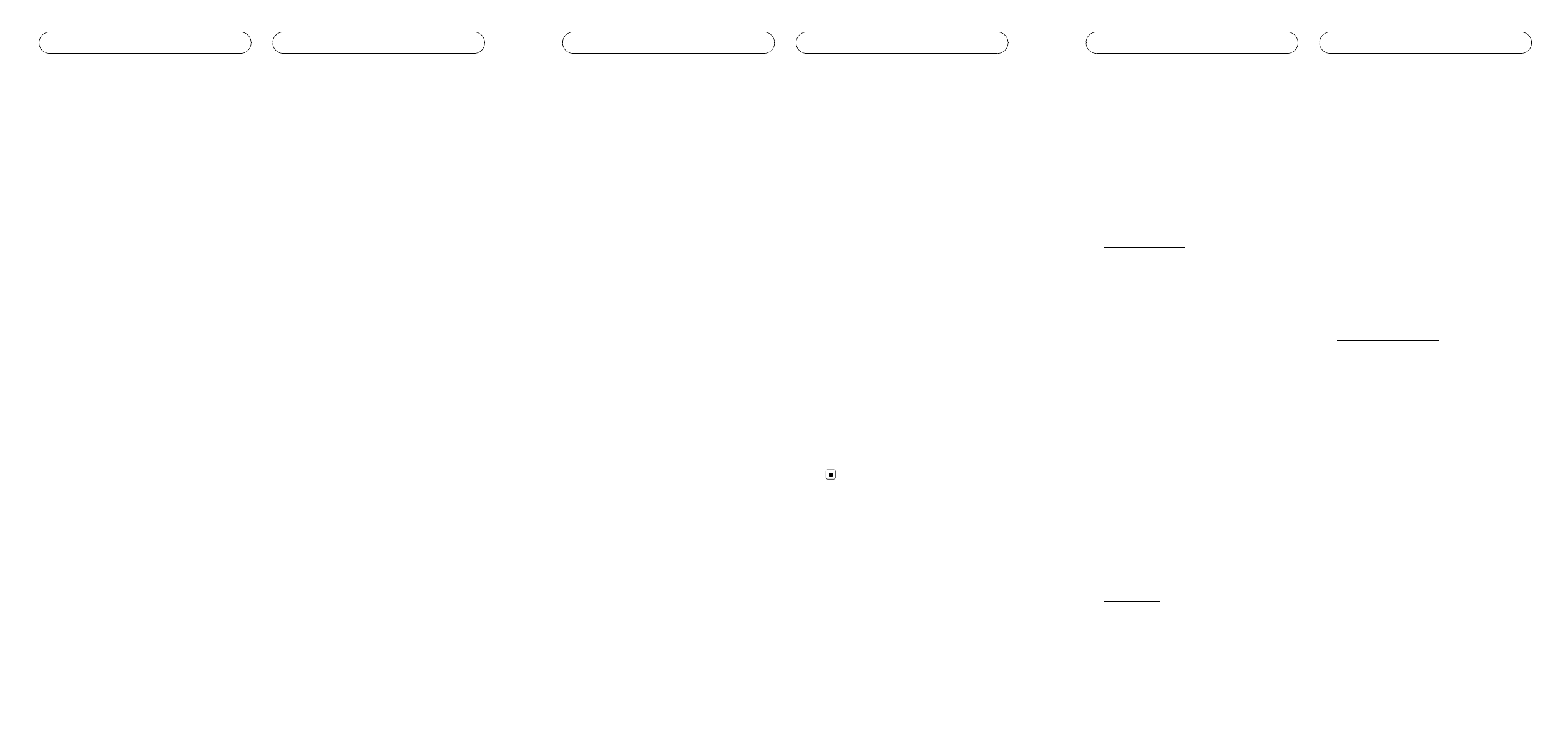
PIONEER CNDV-900HD
THIS IS A LEGAL AGREEMENT BETWEEN
YOU, AS THE END USER, AND PIONEER
CORP. (JAPAN) (“PIONEER”). PLEASE READ
THE TERMS AND CONDITIONS OF THIS
AGREEMENT CAREFULLY BEFORE USING
THE SOFTWARE INSTALLED ON THE
PIONEER PRODUCTS. BY USING THE SOFT-
WARE INSTALLED ON THE PIONEER PRO-
DUCTS, YOU AGREE TO BE BOUND BY THE
TERMS OF THIS AGREEMENT. THE SOFT-
WARE INCLUDES A DATABASE LICENSED BY
THIRD PARTY SUPPLIER(S) (“SUPPLIERS”),
AND YOUR USE OF THE DATABASE IS COV-
ERED BY THE SUPPLIERS’SEPARATE
TERMS, WHICH ARE ATTACHED TO THIS
AGREEMENT (refer to Tele Atlas End User
Licensing Terms). IF YOU DO NOT AGREE
WITH ALL OF THESE TERMS, PLEASE RE-
TURN THE PIONEER PRODUCTS (INCLUDING
THE SOFTWARE, AND ANY WRITTEN MATERI-
ALS) WITHIN FIVE (5) DAYS OF RECEIPT OF
THE PRODUCTS, TO THE AUTHORISED
PIONEER DEALER FROM WHICH YOU PUR-
CHASED THEM.
1 GRANT OF LICENCE
Pioneer grants to you a non-transferable, non-
exclusive licence to use the software installed
on the Pioneer products (the “Software”) and
the related documentation solely for your own
personal use or for internal use by your busi-
ness, only on such Pioneer products.
You shall not copy, reverse engineer, translate,
port, modify or make derivative works of the
Software. You shall not loan, rent, disclose,
publish, sell, assign, lease, sublicence, market
or otherwise transfer the Software or use it in
any manner not expressly authorised by this
agreement. You shall not derive or attempt to
derive the source code or structure of all or
any portion of the Software by reverse engi-
neering, disassembly, decompilation, or any
other means. You shall not use the Software to
operate a service bureau or for any other use
involving the processing of data for other per-
sons or entities.
Pioneer and its licensor(s) shall retain all copy-
right, trade secret, patent and other proprie-
tary ownership rights in the Software. The
Software is copyrighted and may not be cop-
ied, even if modified or merged with other pro-
ducts. You shall not alter or remove any
copyright notice or proprietary legend con-
tained in or on the Software.
You may transfer all of your licence rights in
the Software, the related documentation and a
copy of this Licence Agreement to another
party, provided that the party reads and agrees
to accept the terms and conditions of this Li-
cence Agreement.
2 DISCLAIMER OF WARRANTY
The Software and related documentation are
provided to you “AS IS”. PIONEER AND ITS LI-
CENSOR(S) (for the purpose of provisions 2
and 3, Pioneer and its licensor(s) shall be col-
lectively referred to as “Pioneer”) MAKES AND
YOU RECEIVE NO WARRANTY, WHETHER EX-
PRESS OR IMPLIED, AND ALL WARRANTIES
OF MERCHANTABILITY AND FITNESS FOR
ANY PARTICULAR PURPOSE ARE EX-
PRESSLY EXCLUDED. SOME COUNTRIES DO
NOT ALLOW EXCLUSION OF IMPLIED WAR-
RANTIES, SO THE ABOVE EXCLUSION MAY
NOT APPLY TO YOU. The Software is complex
and may contain some non-conformities, de-
fects or errors. Pioneer does not warrant that
the Software will meet your needs or expecta-
tions, that operation of the Software will be
error free or uninterrupted, or that all non-con-
formities can or will be corrected. Further-
more, Pioneer does not make any
representations or warranties regarding the
use or results of the use of the Software in
terms of its accuracy, reliability or otherwise.
<IRB1017-A>4
Licence Agreement
Engb
3 LIMITATION OF LIABILITY
IN NO EVENT SHALL PIONEER BE LIABLE
FOR ANY DAMAGES, CLAIM OR LOSS IN-
CURRED BY YOU (INCLUDING, WITHOUT LIM-
ITATION, COMPENSATORY, INCIDENTAL,
INDIRECT, SPECIAL, CONSEQUENTIAL, OR
EXEMPLARY DAMAGES, LOST PROFITS, LOST
SALES OR BUSINESS, EXPENDITURES, IN-
VESTMENTS, OR COMMITMENTS IN CON-
NECTION WITH ANY BUSINESS, LOSS OF
ANY GOODWILL, OR DAMAGES) RESULTING
FROM THE USE OF OR INABILITY TO USE
THE SOFTWARE, EVEN IF PIONEER HAS
BEEN INFORMED OF, KNEW OF, OR SHOULD
HAVE KNOWN OF THE LIKELIHOOD OF
SUCH DAMAGES. THIS LIMITATION APPLIES
TO ALL CAUSES OF ACTION IN THE AGGRE-
GATE, INCLUDING WITHOUT LIMITATION
BREACH OF CONTRACT, BREACH OF WAR-
RANTY, NEGLIGENCE, STRICT LIABILITY, MIS-
REPRESENTATION, AND OTHER TORTS. IF
PIONEER’S WARRANTY DISCLAIMER OR
LIMITATION OF LIABILITY SET FORTH IN THIS
AGREEMENT SHALL OR FOR ANY REASON
WHATSOEVER BE HELD UNENFORCEABLE
OR INAPPLICABLE, YOU AGREE THAT
PIONEER’S LIABILITY SHALL NOT EXCEED
FIFTY PERCENT (50%) OF THE PRICE PAID BY
YOU FOR THE ENCLOSED PIONEER PRO-
DUCT.
Some countries do not allow the exclusion or
limitation of incidental or consequential da-
mages, so the above limitation or exclusion
may not apply to you. This warranty disclaimer
and limitation of liability shall not be applic-
able to the extent that any provision of this
warranty is prohibited by any country or local
law which cannot be pre-empted.
4 EXPORT LAW ASSURANCES
You agree and certify that neither the Software
nor any other technical data received from
Pioneer, nor the direct product thereof, will be
exported outside the country or district (the
“Country”) governed by the government having
jurisdiction over you (the “Government”) ex-
cept as authorised and as permitted by the
laws and regulations of the Government. If the
Software has been rightfully obtained by you
outside of the Country, you agree that you will
not re-export the Software nor any other tech-
nical data received from Pioneer, nor the di-
rect product thereof, except as permitted by
the laws and regulations of the Government
and the laws and regulations of the jurisdic-
tion in which you obtained the Software.
5 TERMINATION
This Agreement is effective until terminated.
You may terminate it at any time by destroying
the Software. The Agreement also will termi-
nate if you do not comply with any terms or
conditions of this Agreement. Upon such ter-
mination, you agree to destroy the Software.
6 MISCELLANEOUS
This is the entire Agreement between Pioneer
and you regarding its subject matter. No
change in this Agreement shall be effective
unless agreed to in writing by Pioneer. If any
provision of this Agreement is declared invalid
or unenforceable, the remaining provisions of
this Agreement shall remain in full force and
effect.
<IRB1017-A>5
Licence Agreement
Engb
Tele Atlas End User
Licensing Terms
THIS IS A LEGAL AGREEMENT (THE “AGREE-
MENT”) BETWEEN YOU, THE END USER, AND
PIONEER and its licensors of Data product
(sometimes collectively “Licensors”). BY
USING YOUR COPY OF THE LICENSED DATA,
YOU AGREE TO THE TERMS AND CONDI-
TIONS OF THIS AGREEMENT.
1Grant of License.
Licensors grant you a non-transferable, nonex-
clusive license to use the map data and busi-
ness points of interest information (the
“POIs”), (together, the “Data”) contained on
these discs, solely for personal, non-commer-
cial use and not to operate a service bureau or
for any other use involving the processing of
data of other persons or entities. You may
make one (1) copy of the Data for archival or
backup purposes only but you may not other-
wise copy, reproduce, modify, make derivative
works, derive the structure of or reverse engi-
neer the Data. The Data is restricted for use
with the PIONEER Product(s). The Data con-
tains confidential and proprietary information
and materials, and may contain trade secrets,
so you agree to hold the Data in confidence
and in trust and not to disclose the Data or
any portions in any form, including by renting,
leasing, publishing, leasing, sublicensing or
transferring the Data to any third party. You
are explicitly prohibited from downloading the
digital maps and programmes contained in
the Data or from transferring these to another
data carrier or computer. You are prohibited
from using the POIs (i) to create mailing lists
or (ii) for other such similar uses.
2Ownership.
The Data is copyrighted by the Licensors and
the Licensors retain all ownership rights in the
Data. You agree not to alter, remove, obliterate,
or obscure any copyright notice or proprietary
legend contained in or on the Data. The cur-
rent copyrights are as follows:
Data Source ã2009 Tele Atlas
ãBEV, GZ 1368/2003
ãDAV
ãIGN France Michelin data ãMichelin 2009
ãOrdnance Survey of Northern Ireland
ãNorwegian Mapping Authority, Public
Roads Administration /
ãMapsolutions
ãSwisstopo
Topografische ondergrond Copyright ãdienst
voor het kadaster en de openbare registers,
Apeldoorn 2009
ãRoskartographia
This product includes mapping data licenced
from Ordnance Survey with the permission of
the Controller of Her Majesty’s Stationery Of-
fice. ãCrown copyright and/or database right
2009. All rights reserved. Licence number
100026920.
3Warranty Disclaimer.
THE DATA IS PROVIDED ON AN “AS IS”AND
“WITH ALL FAULTS BASIS”AND PIONEER,
ITS LICENSORS, AND ITS LICENSED DISTRI-
BUTORS AND SUPPLIERS (COLLECTIVELY,
“SUPPLIERS”) EXPRESSLY DISCLAIM ALL
OTHER WARRANTIES, EXPRESS OR IM-
PLIED, INCLUDING BUT NOT LIMITED TO,
THE IMPLIED WARRANTIES OF NON-INFRIN-
GEMENT, MERCHANTABILITY, EFFECTIVE-
NESS, COMPLETENESS, ACCURACY, TITLE
AND FITNESS FOR A PARTICULAR PURPOSE.
PIONEER, ITS LICENSORS AND SUPPLIERS
DO NOT WARRANT THAT THE DATA WILL
MEET YOUR REQUIREMENTS OR THAT THE
OPERATION OF THE DATA WILL BE UNINTER-
RUPTED OR ERROR FREE. NO ORAL OR
WRITTEN ADVICE GIVEN BY PIONEER, ITS LI-
CENSORS, SUPPLIERS OR ANY OF THEIR RE-
SPECTIVE EMPLOYEES CREATES A
WARRANTY OR IN ANY WAY INCREASES
PIONEER’, ITS LICENSORS OR SUPPLIERS
LIABILITY AND YOU MAY NOT RELY ON ANY
SUCH INFORMATION OR ADVICE. THIS DIS-
CLAIMER IS AN ESSENTIAL CONDITION OF
THIS AGREEMENT AND YOU ACCEPT THE
DATA ON THIS BASIS.
<IRB1017-A>6
Licence Agreement
Engb
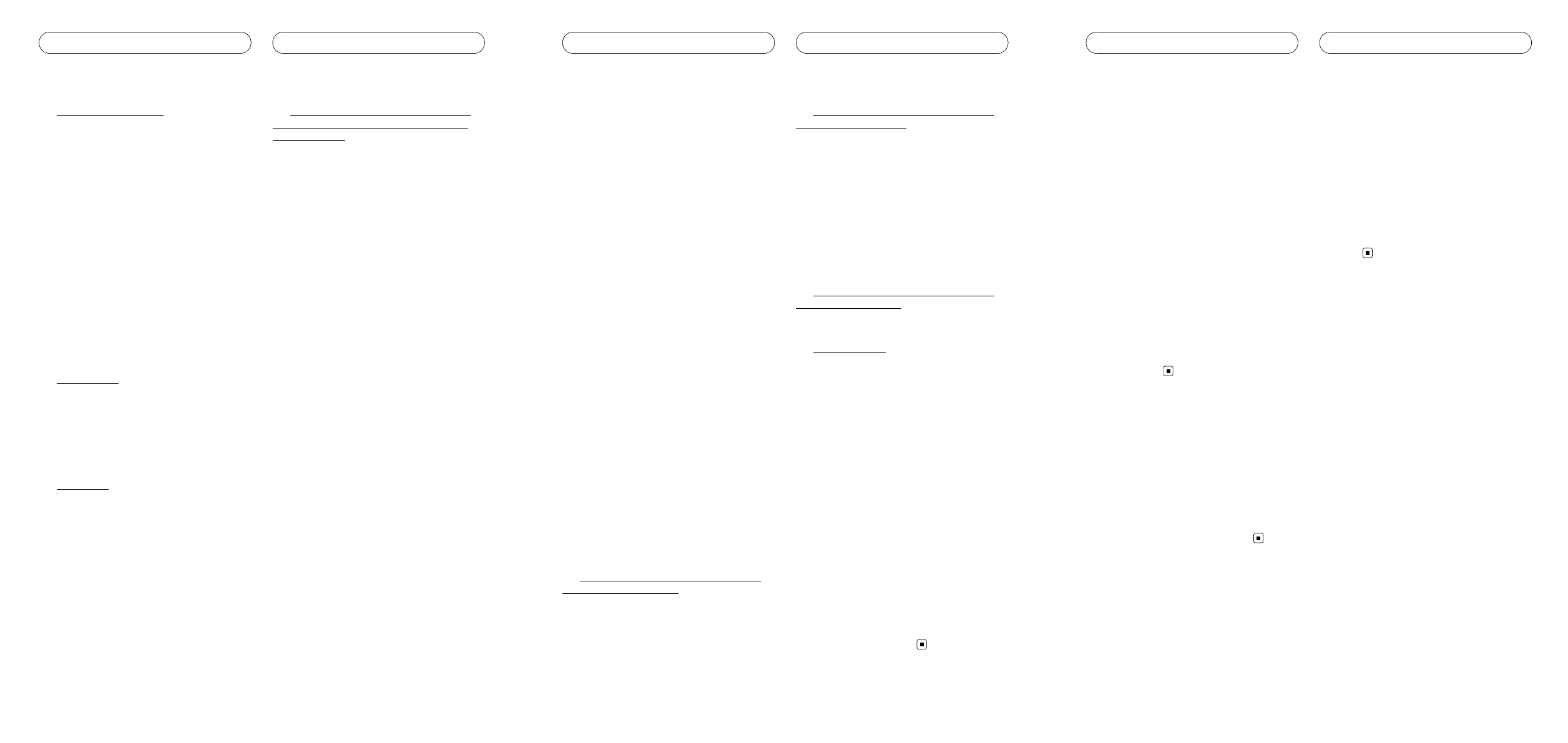
4Limitation of Liability.
IN NO EVENT SHALL PIONEER, ITS LICEN-
SORS’OR SUPPLIER’AGGREGATE LIABILITY
FOR ALL MATTERS ARISING OUT OF THE
SUBJECT MATTER OF THIS AGREEMENT,
WHETHER IN CONTRACT, TORT OR OTHER-
WISE, EXCEED THE AMOUNT PAID BY YOU
FOR YOUR COPY OF THE PIONEER DATA.
PIONEER, ITS LICENSORS AND SUPPLIERS
SHALL NOT BE LIABLE IN ANY MATTER TO
YOU FOR ANY SPECIAL, INDIRECT, CONSE-
QUENTIAL OR INCIDENTAL DAMAGES (IN-
CLUDING DAMAGES FOR LOSS OF
BUSINESS PROFITS, BUSINESS INTERRUP-
TION, LOSS OF BUSINESS INFORMATION,
AND THE LIKE) ARISING OUT OF THIS
AGREEMENT OR THE USE OF OR INABILITY
TO USE THE DATA, EVEN IF PIONEER, ITS LI-
CENSORS OR SUPPLIERS HAVE BEEN AD-
VISED OF THE POSSIBILITY OF SUCH
DAMAGES.
5Termination.
This Agreement will terminate immediately
and automatically, without notice, if you
breach any term of this Agreement. You agree
that in the event of termination of the Agree-
ment, you shall return the Data (including all
documentation and all copies) to PIONEER
and its suppliers.
6Indemnity.
You agree to indemnify, defend and hold
PIONEER, its Licensors, and its suppliers (in-
cluding their respective licensors, suppliers,
assignees, subsidiaries, affiliated companies,
and the respective officers, directors, employ-
ees, shareholders, agents and representatives)
free and harmless from and against any liabili-
ty, loss, injury (including injuries resulting in
death), demand, action, cost, expense, or
claim of any kind or character, including but
not limited to attorney’s fees, arising out of or
in connection with any use or possession by
you of the Data.
7Additional Provisions with respect to
the Great Britain Data and Northern Ire-
land data only.
a You are prohibited from removing or ob-
scuring of any copyright, trademark or re-
strictive legend belonging to Ordnance
Survey.
b The Data may include the data of licensors,
including Ordnance Survey. Such Data is
provided on an “AS IS”AND “WITH ALL
FAULTS BASIS”and the licensors EX-
PRESSLY DISCLAIM ALL WARRANTIES, EX-
PRESS OR IMPLIED, INCLUDING BUT NOT
LIMITED TO, THE IMPLIED WARRANTIES
OF NON-INFRINGE-MENT, MERCHANT-
ABILITY, QUALITY, EFFECTIVENESS, COM-
PLETENESS, ACCURACY, TITLE AND
FITNESS FOR A PARTICULAR PURPOSE.
THE ENTIRE RISK AS TO THE QUALITY
AND PERFORMANCE OF THE DATA PRO-
DUCT RESTS WITH YOU. ORDNANCE SUR-
VEY DOES NOT WARRANT THAT THE DATA
WILL MEET YOUR REQUIREMENTS, OR
COMPLETE OR ACCURATE OR UP TO
DATE OR ACCURATE OR THAT THE OP-
ERATION OF THE DATA WILL BE UNINTER-
RUPTED OR ERROR FREE. NO ORAL OR
WRITTEN ADVICE GIVEN BY ORDNANCE
SURVEY, PIONEER OR ITS LICENSORS
AND EMPLOYEES CREATES A WARRANTY
OR IN ANY WAY INCREASES ORDNANCE
SURVEY’S LIABILITY AND YOU MAY NOT
RELY ON ANY SUCH INFORMATION OR
ADVICE. This is an essential condition of
the Agreement and You accept the Data on
that basis.
<IRB1017-A>7
Licence Agreement
Engb
c IN NO EVENT SHALL ORDNANCE SURVEY
BE LIABLE TO YOU FOR MATTERS ARISING
OUT OF THE SUBJECT MATTER OF THE
AGREEMENTS, WHETHER IN CONTRACT,
TORT OR OTHERWISE. THE LICENSORS
SHALL NOT BE LIABLE TO YOU FOR ANY
SPECIAL, INDIRECT, CONSEQUENTIAL, OR
INCIDENTAL DAMAGES (INCLUDING DA-
MAGES FOR LOSS OF BUSINESS PROFITS,
BUSINESS INTERRUPTION, LOSS OF BUSI-
NESS INFORMATION, AND THE LIKE)
ARISING OUT OF THE AGREEMENT OR
THE USE OF OR INABILITY TO USE THE
DATA, EVEN IF THEY HAVE BEEN ADVISED
OF THE POSSIBILITY OF SUCH DAMAGES.
d You are prohibited from using the Data in
any printed, published form that results in
derivative products to be distributed freely
or sold to the public without the prior per-
mission of Ordnance Survey.
e You shall indemnify and hold harmless Ord-
nance Survey from and against any claim,
demand or action, irrespective of the nature
of the claim, demand or action alleging
loss, costs, damages, expenses, or injury
(including injury from death) resulting from
your authorized or unauthorized use, pos-
session, modification, or alteration of the
Data.
f End User accepts the obligation to, on re-
quest, provide Ordnance Survey with infor-
mation on what products and/or services
containing and/or derived from the Li-
censed Products they produce.
g You are liable to Ordnance Survey in the
event of discovery of breach of the afore-
mentioned contractual terms.
8Additional Provisions with respect to
the Denmark Data only.
You shall be prohibited from using the Data to
create maps within telephone books, tele-
phone books or other products similar to tele-
phone books (e.g. directories), including such
products in digital form.
9Additional Provisions with respect to
the Norway Data only.
You shall be prohibited from using the Data to
create general purpose printed or digital
maps, which are similar to the basic national
products of the Norwegian Mapping Authority.
(Any derivative product of the Data of Norway
shall be regarded as similar to the basic na-
tional products of the Norwegian Mapping
Authority if such derivative product has a re-
gional or national coverage, and at the same
time has a content, scale and format that are
similar to the basic national products of the
Norwegian Mapping Authority.)
10 Additional Provisions with respect to
the Poland Data only.
You shall be prohibited from using the Data to
create printed maps.
11 Miscellaneous.
This is the exclusive and complete Agreement
between the Licensors and you regarding its
subject matter. Nothing in this Agreement
shall create a joint venture, partnership or
principal-agent relationship between the Li-
censors and you. Sections 2 –4 and 6 –11
shall survive the expiration or termination of
this Agreement. This Agreement may be
amended, altered, or modified only by
PIONEER. You may not assign any part of this
Agreement without PIONEER’prior written
consent. You acknowledge and understand
that the Data may be subject to restrictions on
exportation and agree to comply with any ap-
plicable export laws. In the event that any pro-
vision or part of a provision of this Agreement
is determined to be invalid, illegal, or unen-
forceable, such provision or part thereof shall
be stricken from this Agreement and the re-
mainder of this Agreement shall be valid,
legal, and enforceable to the maximum extent
possible. Any notice under this Agreement
shall be delivered by courier to PIONEER, At-
tention Legal Department.
<IRB1017-A>8
Licence Agreement
Engb
About the Data for the Map
Database
!This database was developed and recorded
up to April 2008. Changes to streets/high-
ways made after that time may not be re-
flected in this database.
!It is strictly prohibited to reproduce and use
any part or the whole of this map in any
form without permission from the copyright
owner.
!If the local traffic regulations or conditions
deviate from this data, follow the local traf-
fic regulations (such as signs, indications,
etc.) and conditions (such as construction,
weather, etc.).
!The traffic regulation data used in the map
database applies only to standard sized
passenger vehicles. Note that regulations
for larger vehicles, motorbikes, and other
non-standard vehicles are not included in
the database.
Gracenote
â
Database
!Part of the data cannot be acquired. The
contents of the data in the GracenoteâDa-
tabase included in the hard disk drive are
not 100 % guaranteed.
!The GracenoteâDatabase included in the
hard disk drive contains the titles for the
300 000 most frequently accessed albums
worldwide as of April 2009.
pMusic recognition technology and related
data are provided by Gracenoteâ.
Copyright
Data Source ã2009 Tele Atlas
ãBEV, GZ 1368/2003
ãDAV
ãIGN France Michelin data ãMichelin 2009
ãOrdnance Survey of Northern Ireland
ãNorwegian Mapping Authority, Public
Roads Administration /
ãMapsolutions
ãSwisstopo
Topografische ondergrond Copyright ãdienst
voor het kadaster en de openbare registers,
Apeldoorn 2009
ãRoskartographia
This product includes mapping data licenced
from Ordnance Survey with the permission of
the Controller of Her Majesty’s Stationery Of-
fice. ãCrown copyright and/or database right
2009. All rights reserved. Licence number
100026920.
ã2009 INCREMENT P CORP. ALL RIGHTS RE-
SERVED.
<IRB1017-A>9
About the database
Engb
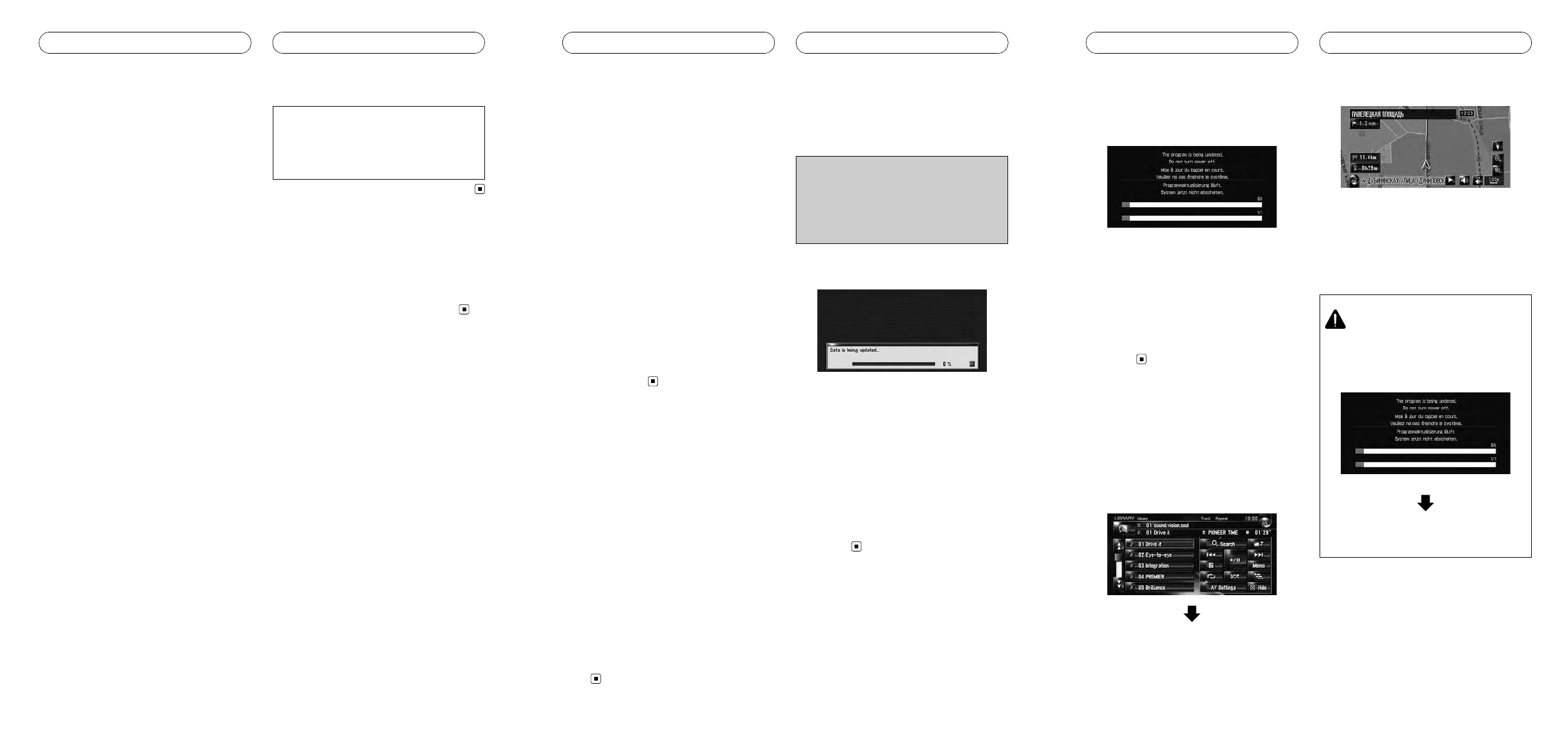
!Should the navigation system fail to oper-
ate properly, contact your dealer or nearest
authorised Pioneer Service Station.
!Do not lose the supplied Media Number
Card (MEDIA NUMBER CARD). If the
Media Number Card is lost, reissue of the
Media Number (MEDIA NUMBER) is not
possible. Also you must submit the Media
Number Card when repairs are needed.
The card is necessary as proof of authenti-
city if service is required (including recov-
ery).
Setting items to be deleted
and initialised
The following settings and items are cleared
or returned to the default after upgrade. (The
settings and items are not listed below will be
retained.)
Map function
View mode and scale setting on the map, di-
rection of the map
Route Setting
Current route and guidance status
[Destination] menu
!The history of “Auto fill-in function”for ci-
ties and streets
!Sorting order selected in [Address Book]
!The settings of [Options]([Route Over-
view])
[Map] menu
All settings
[Settings] menu
[Volume],[Regional Settings](except for
[Language])
[Vehicle Dynamics]
Right and left gauge type, [Adjust Style]
Others
Learnt data used in [Learning Route]
The user data stored in the hard disk drive of
the unit may be erased if unexpected error oc-
curs during software installation. Pioneer is
not responsible for any data loss or unavailabil-
ity of user data.
Visit Our Web site
Visit us at the following site:
http://www.pioneer.eu
!Register your product. We will keep the de-
tails of your purchase on file to help you
refer to this information in the event of an
insurance claim such as loss or theft.
<IRB1017-A>10
Other Precautions
Engb
Checking the device number
First, check your device number
(DEVICE NUMBER, displayed such as
Device# or Device Number) of your navigation
system for later procedures. To display the de-
vice number, do the following.
1 Turn your navigation system on.
2 Press the MENU button to display the
navigation menu.
Navigation menu appears.
3 Touch the key in the following order in
the navigation menu.
[Settings]d[Hardware]d[Service Info
Screen]
4 Write down your “Device Number”
onto the supplied “MEDIA NUMBER CARD”
to avoid mistakes.
pAlso write down “Version”information
which would be used to confirm completion
of the update.
Getting the password for
authentication
For upgrade, an unique password issued on-
line is necessary. Access the website with your
PC and get your password. The following infor-
mation is required.
—Media Number (MEDIA NUMBER) printed
on supplied Media Number Card
(MEDIA NUMBER CARD)
—Device Number (DEVICE NUMBER) of your
navigation system
1 Access on the following web site to
issue your password.
http://www.pioneer.eu/software
For issuing the password, follow the instruc-
tion on the website.
2 Record the password that you received.
You need to input this password accurately.
Write down your password to avoid mis-
takes.
This section describes the upgrade proce-
dures for your navigation system.
pThe update has two phases.
Important notice:
For users who use AVIC-HD3
II
or use the sys-
tem upgraded to CNDV-800HD, updating an-
other software programme will begin first.
Note the same limitations written in Phase 2
when updating the programme.
Phase 1; Update the database
In this phase, take notice of the followings:
—All the functions other than AM and FM are
disabled during update. You can perform
simplified operations by using the TRK (c/
d) button and VOL (b/a) button. (We re-
commend changing the AV source to AM
or FM before you start the update.)
—The update takes approximately 1 hours in
total.
—If you turn the ignition switch off (the navi-
gation system turns off) or eject the up-
grade disc, the update resumes when the
navigation system turns on or the disc is re-
inserted.
<IRB1017-A>11
Preparation for upgrade
Instructions for upgrading
Engb
Phase 2; Update the system
programme
In this phase, take notice of the followings:
—No functions are available.
—The update takes approximately 10 min-
utes.
—NEVER stop the engine of your vehicle nor
turn off the power supply to the navigation
system until the installation is completed.
Turning the power off in this phase causes
a malfunction or failure of the navigation
system.
Upgrade procedures
1 Park your vehicle in a safe place.
Leave the engine on, and make sure that the
handbrake is applied.
2 Press the MAP button to display the
current location.
Be sure to display the map of current position.
The updating cannot start at the other
screens, such as the scroll mode, the naviga-
tion menu and AV screen.
3 Press OPEN CLOSE button and insert
the upgrade disc into the disc loading slot.
CAUTION
For users who use AVIC-HD3
II
or use the system up-
graded to CNDV-800HD, updating another software
programme will begin first.
While this screen is visible, NEVER switch the
key position from ACC or turn off the navigation
system.
After the installation is complete, the navigation sys-
tem restarts.
Check the details of the caution message and touch
[OK].
pThe users who use other models can skip this
caution and proceed to the next step.
The message confirming whether or not to
start the update will appear.
pIf the message doesn’t appear, eject the
disc and display the map of current position
and then reinsert the disc.
<IRB1017-A>12
Instructions for upgrading
Engb
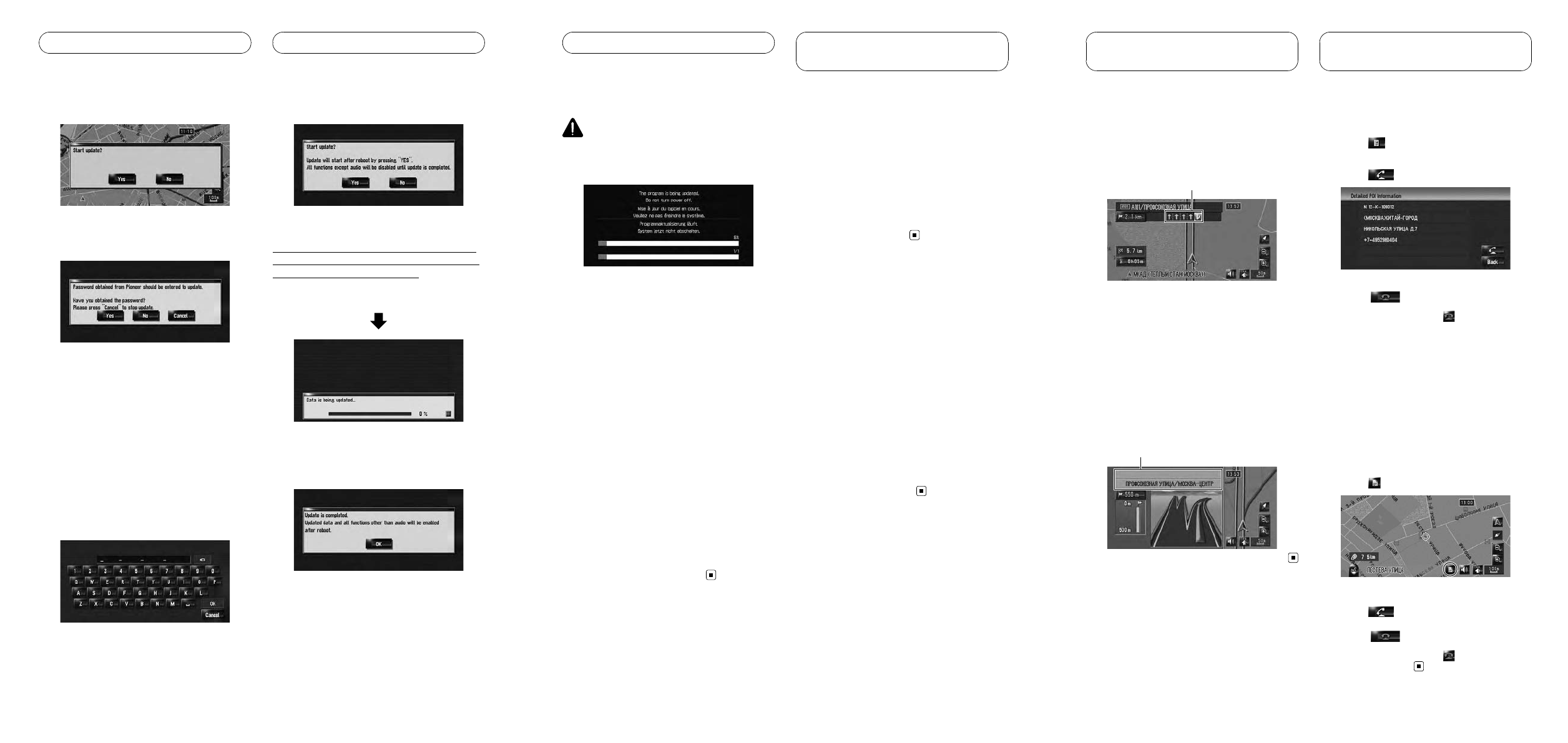
4 Touch [Yes].
pTo cancel the update, touch [No].
5 Touch [Yes].
The message “Password obtained from
Pioneer should be entered to update. Have
you obtained the password? Please press
“Cancel”to stop update.”appears.
To start the updating, touch [Yes].
Alternative options:
[No]
Shows “Device Number”(Device#) of your na-
vigation system.
[Cancel]
Cancel the update.
6 Enter the password for authentication
that you obtained, then touch [OK].
After you touch [OK], the system starts the
authentication. When the authentication is fin-
ished properly, a message for confirmation
will appear.
7 Touch [Yes] to start the update.
The navigation system restarts and then the in-
stallation begins.
After you touch [Yes] in this screen, you can-
not abort the updating until the installation of
the system programme finishes.
The update takes approximately 1 hours in
total.
When the update of map database is com-
pleted, the finished message appears.
8 Touch [OK] to restart the system.
pAfter touching [OK], the installation of sys-
tem programme begins.
<IRB1017-A>13
Instructions for upgrading
Engb
CAUTION
While this screen is visible, NEVER switch
the key position from ACC or turn off the
navigation system.
After the installation is complete, the naviga-
tion system restarts.
9 Check the details of the caution mes-
sage and touch [OK].
10 Touch [OK].
The map of your surroundings is displayed.
You can operate the navigation system by
touching keys displayed on the screen as
usual.
11 Press the OPEN CLOSE button and press
the EJECT button to eject the upgrade disc.
Checking whether the upgrade
was done properly
Display “Service Information”screen to com-
pare the current version number with the pre-
vious one.
=For more details of the operation, refer to
Checking the device number.
If you upgrade your navigation system by this
disc, the system will have the following
changes.
Renewal data
The following data are updated:
—Map database
—GracenoteâDatabase
POI data coverage
Approximately 43 000 POIs are included in the
database.
pSome facilities and categories used in POI
Search,Vicinity Search, and Overlay POI
will be modified.
pFor the additional categories that can be
used on the voice recognition, see “Cate-
gory list for vicinity search (Renewal)”.
pSome POI information may not be accurate
or may become inaccurate through the
passage of time. Please directly contact the
POI to verify the accuracy of the informa-
tion about the POI which appears in this
database. POI information is subject to
change without notice.
Display during motorway
driving
When you drive on a motorway, you’ll get the
following informations.
pIf the data for these items is not contained
in the hard disk drive, the information is
not available even if there are the signs on
the actual road.
pInformations appear only when the route is
set.
<IRB1017-A>14
Instructions for upgrading
Renewed Points through
this Upgrade
Engb
Lane information
In certain locations of the motorway, lane in-
formation is available, indicating the recom-
mended lane to be in to easily manoeuvre the
next guidance.
Lane information
Lane information is displayed the first time
there is a voice guidance on your route. The
white arrow on the green background indi-
cates the recommended lane. If the next tra-
velling direction screen is displayed when you
approach a interchange, junction, or exit, the
lane information disappears.
Directional information
Directional informations may be displayed
when in the vicinity of interchanges and exits.
Directional information
Dialling a facility’s phone
number (Only for AVIC-HD3)
To use the mobile phone featuring Bluetooth
wireless technology on the navigation system,
the Bluetooth unit (ND-BT1) (sold separately)
is required.
You can make a call to facilities with phone
number data.
1 Perform [POI Search] or [Vicinity
Search] and display the detail information.
2 Touch of the entry you want to call.
The detail screen appears.
3 Touch to make a call.
To cancel the call after the system starts dial-
ling, touch .
4 To end the call, touch at the top
right of the screen.
Dialling from the map (Only for
AVIC-HD3)
You can make a call by selecting the icon of a
registered location icon from the map screen.
pYou cannot make a call to locations that
have no phone number data.
1 Scroll the map, and place the cursor on
an icon on the map.
2 Touch .
The detail screen appears.
3 Touch to make a call.
To cancel the call after the system starts dial-
ling, touch .
4 To end the call, touch at the top
right of the screen.
<IRB1017-A>15
Renewed Points through
this Upgrade
Engb
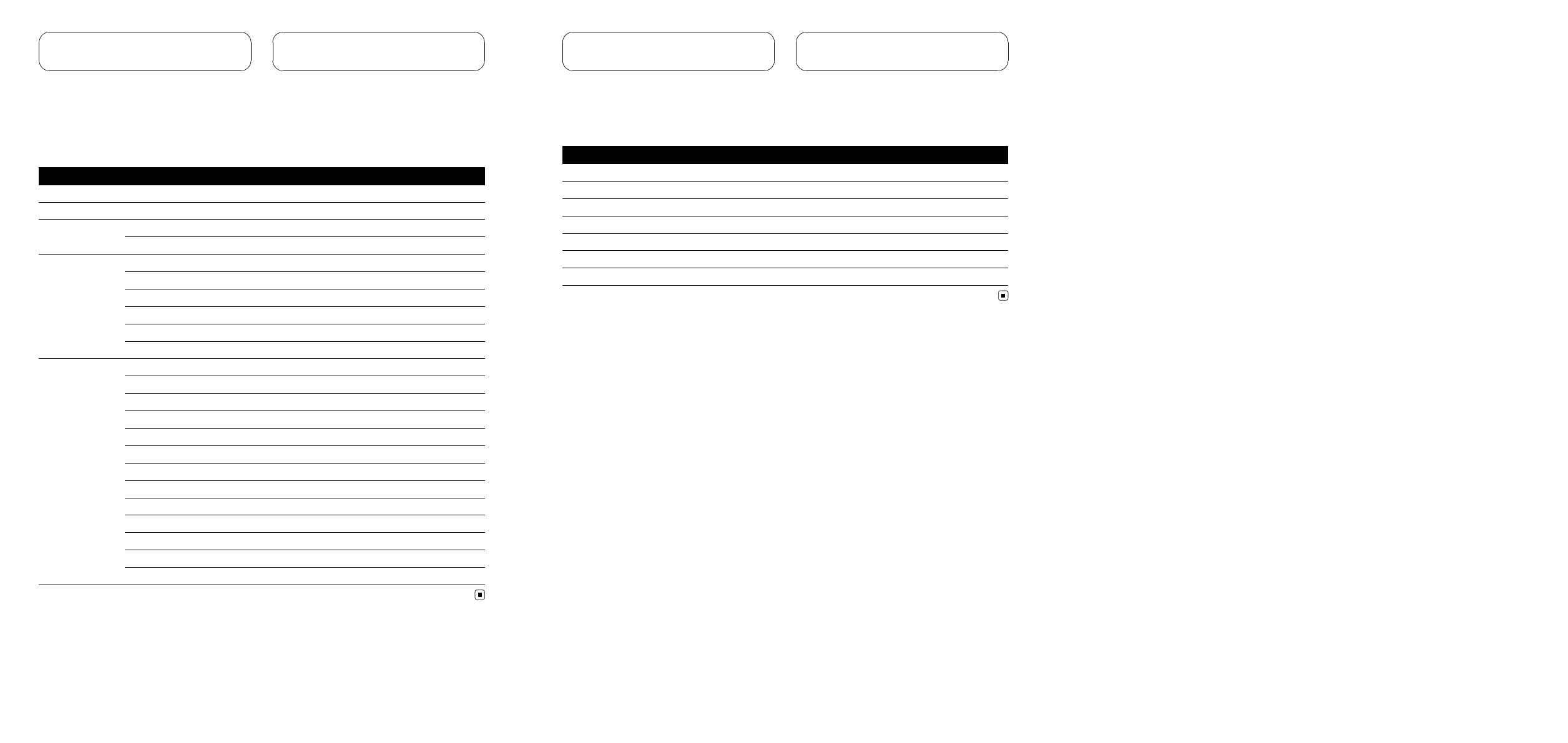
The following categories are modified or added as the sub-category.
For customers using AVIC-HD3
Category name Old New
Hotel —PARK INN
Sport —Water Sports
Leisure Yacht Basin Marina
—Tourist Office
Car Dealer ALFA ROMEO (Not available.)
LANCIA (Not available.)
SEAT (Not available.)
—MERCEDES-BENZ TRUCKS
—SSANGYONG
—VOLVO TRUCKS
Vehicle Repair Facility AUDI, Repair (Not available.)
CITROEN, Repair (Not available.)
FORD, Repair (Not available.)
MAZDA, Repair (Not available.)
NISSAN, Repair (Not available.)
OPEL, Repair (Not available.)
ROVER, Repair (Not available.)
VOLKSWAGEN, Repair (Not available.)
VOLVO, Repair (Not available.)
—HONDA, Repair
—MERCEDES-BENZ, Repair
—MITSUBISHI, Repair
—SUZUKI, Repair
<IRB1017-A>16
Category list for vicinity
search (Renewal)
Engb
For customers using AVIC-HD3
II
or AVIC-HD3 upgraded
with CNDV-800HD
Category name Old New
Petrol Station LOTOS (Not available.)
Leisure Camping (Not available.)
Car Dealer SEAT (Not available.)
Vehicle Repair Facility AUDI, Repair (Not available.)
FORD, Repair (Not available.)
NISSAN, Repair (Not available.)
VOLVO, Repair (Not available.)
<IRB1017-A>17
Category list for vicinity
search (Renewal)
Engb
<IRB1017-A>18