Pioneer Hd Radio Tuner Users Manual 130GEXP10H
HD Radio Tuner to the manual a1595f0e-45bd-26c4-69fb-686e5df0d4d5
2015-01-26
: Pioneer Pioneer-Hd-Radio-Tuner-Users-Manual-334750 pioneer-hd-radio-tuner-users-manual-334750 pioneer pdf
Open the PDF directly: View PDF ![]() .
.
Page Count: 9
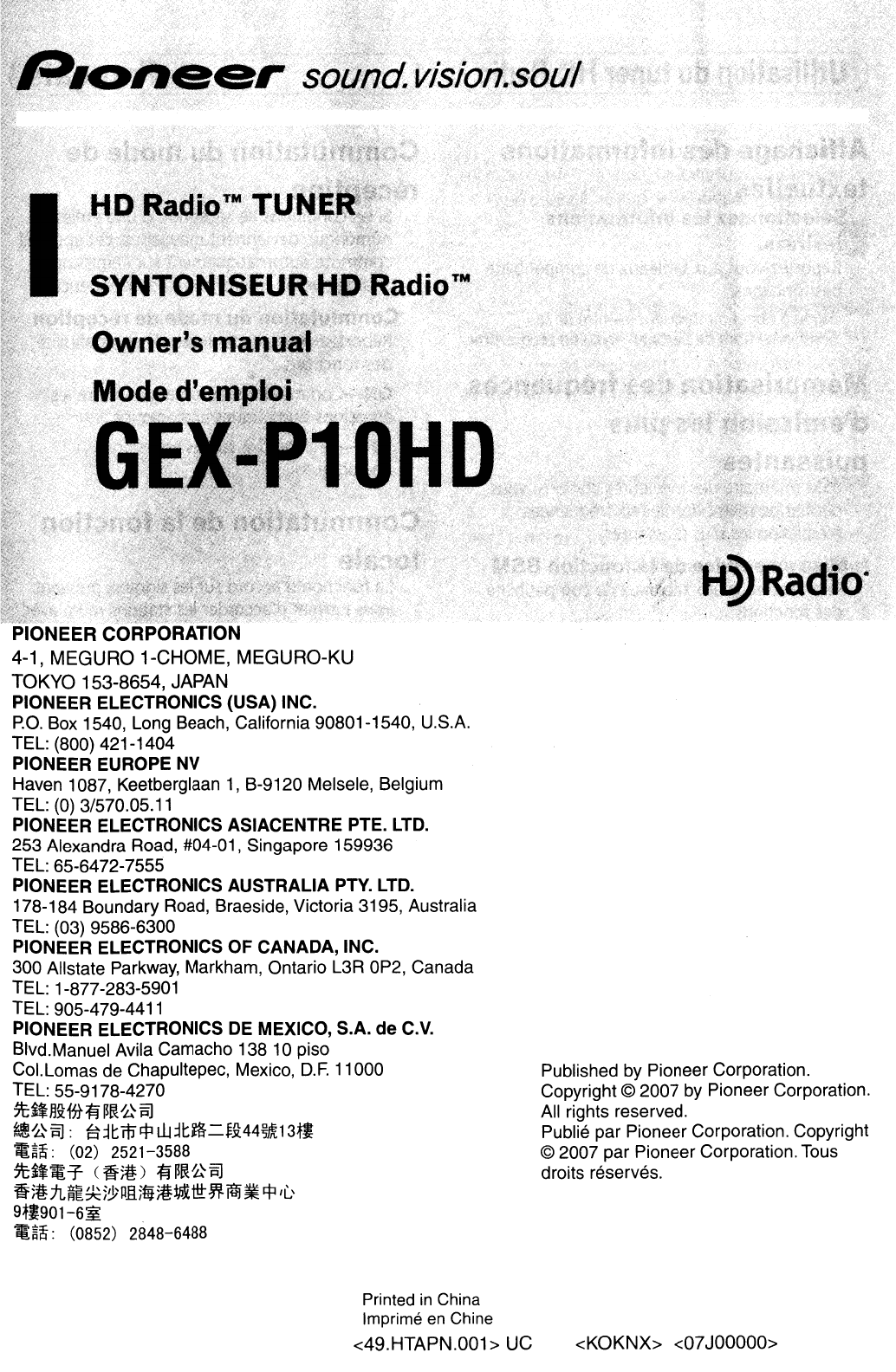
PIONEER CORPORATION
4-1,
MEGURO
1-CHOME,
MEGURO-KU
TOKYO
153-8654,
JAPAN
PIONEER ELECTRONICS (USA) INC.
P.O.
Box 1540, Long Beach, California 90801-1540, U.S.A.
TEL: (800) 421-1404
PIONEER EUROPE NV
Haven 1087, Keetberglaan
1,
B-9120 Melsele, Belgium
TEL: (0) 3/570.05.11
PIONEER ELECTRONICS ASIACENTRE PTE. LTD.
253 Alexandra Road, #04-01, Singapore 159936
TEL: 65-6472-7555
PIONEER ELECTRONICS
AUSTRALIA
PTY. LTD.
178-184 Boundary Road, Braeside, Victoria 3195, Australia
TEL: (03) 9586-6300
PIONEER ELECTRONICS OF
CANADA,
INC.
300 Allstate Parkway, Markham, Ontario L3R
OP2,
Canada
TEL: 1-877-283-5901
TEL: 905-479-4411
PIONEER ELECTRONICS DE MEXICO, S.A.
de
C.V.
Blvd.Manuel Avila Camacho 138 10 piso
Col.Lomas de Chapultepec, Mexico,
D.F.
11000
TEL: 55-9178-4270
jtJU~HHHR
0~
f.!0~:
€:i'~t**L1.dtm=~9:44~13*l
'iI~IS:
(02) 2521-3588
7t:it~T
(~;t)
fl~R0~
=f!i:;i
n~~;1;~l~}m;t~tlt
ff
ftll~
*
IL'
9~901-6~
~~IS:
(0852) 2848-6488
Printed
in
China
Imprime
en
Chine
<49.HTAPN.001>
UC
Published by Pioneer Corporation.
Copyright ©2007 by Pioneer Corporation.
All rights reserved.
Publie par Pioneer Corporation. Copyright
©2007 par Pioneer Corporation. Tous
droits reserves.
<KOKNX>
<07
JOOOOO>
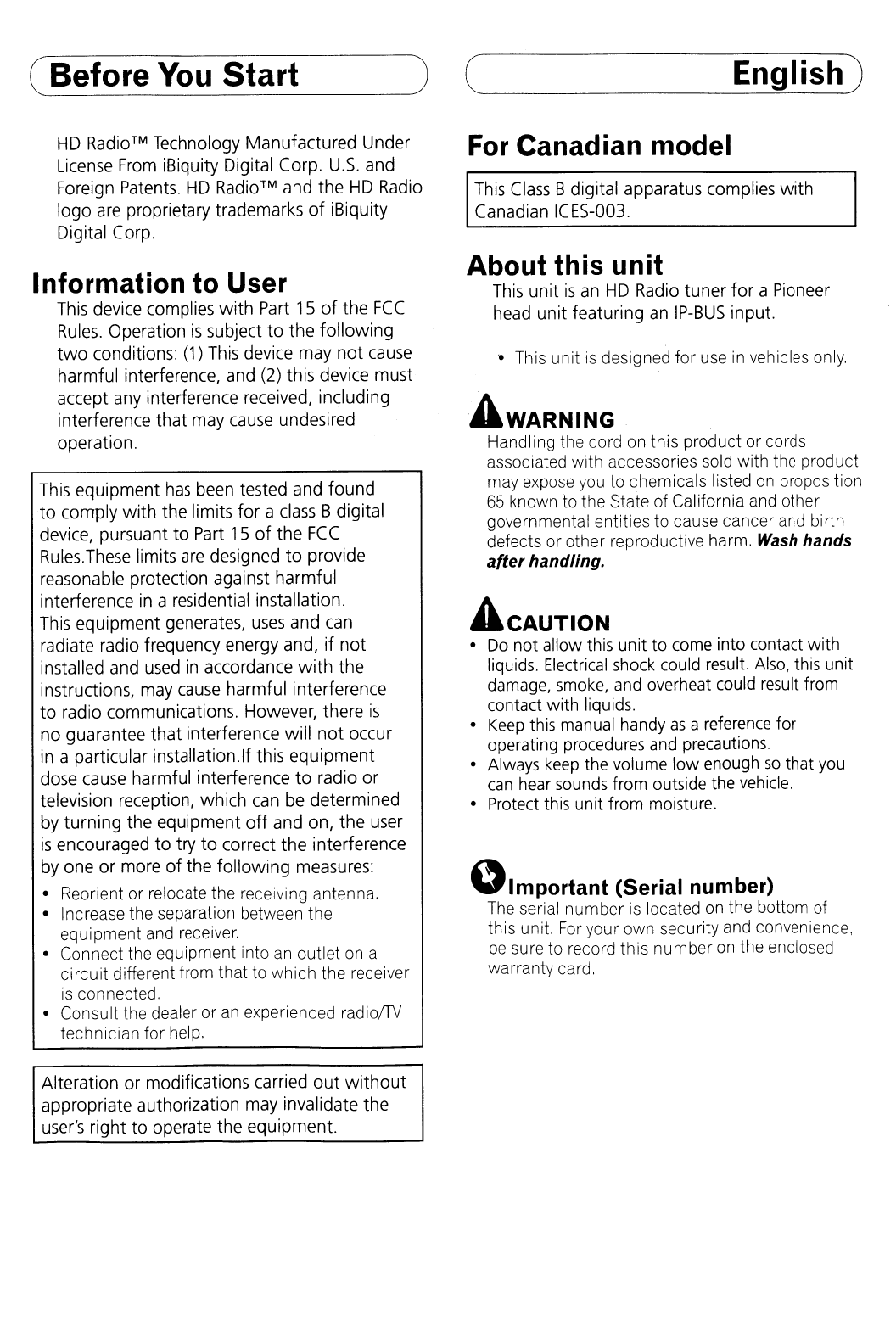
C_B_e_fo_r_e_'/l_o_u
_S_ta_r_t
__
~)
HD
Radio™
Technology
Manufactured
Under
License From iBiquity Digital Corp.
U.S.
and
Foreign Patents. HD
Radio™
and
the
HD
Radio
logo
are proprietary trademarks
of
iBiquity
Digital Corp.
Information to User
This device complies
with
Part 15
of
the
FCC
Rules. Operation
is
subject
to
the
following
two
conditions: (1) This device
may
not
cause
harmful
interference, and (2) this device
must
accept any interference received, including
interference
that
may cause undesired
operation.
This
equipment
has been tested
and
found
to
comply
with
the
limits
for
aclass Bdigital
device,
pursuantto
Part 15
of
the
FCC
Rules.These limits are designed
to
provide
reasonable protection against
harmful
interference in aresidential installation.
This
equipment
generates, uses and can
radiate radio frequency energy and,
if
not
installed and used in accordance
with
the
instructions, may cause
harmful
interference
to
radio communications. However, there
is
no
guarantee
that
interference
will
not
occur
in aparticular installation.lf this
equipment
dose cause
harmful
interference
to
radio
or
television reception,
which
can be
determined
by
turning
the
equipment
off
and on,
the
user
is
encouraged
to
try
to
correct
the
interference
by one
or
more
of
the
following
measures:
•Reorient or relocate the receiving antenna.
•Increase the separation between the
equipment and receiver.
•Connect the equipment into
an
outlet
on
a
circuit different from that to
which
the receiver
is connected.
•Consult the dealer or
an
experienced radiolTV
technician for help.
Alteration
or
modifications carried
out
without
appropriate
authorization
may invalidate
the
user's
right
to
operate
the
equipment.
C~
E------,ng=-I_is_h
)
For Canadian model
This Class Bdigital apparatus complies
with
Canadian ICES-003.
About this unit
This
unit
is
an HD Radio
tuner
for
aPioneer
head
unit
featuring
an
IP-BUS
input.
•This unit
is
designed
for
use in vehicles only.
AWARNING
Handling the cord on this product or cords
associated with accessories sold with the product
may expose you to chemicals listed
on
proposition
65
known to the State of California and other
governmental entities to cause cancer and birth
defects or other reproductive harm.
Wash
hands
after
handling.
ACAUTION
•
Do
not
allow this unit
to
come into contact with
liquids. Electrical shock could result. Also, this unit
damage, smoke, and overheat could result from
contact with liquids.
•
Keep
this manual handy
as
areference for
operating procedures and precautions.
•Always keep the volume
low
enough
so
that you
can
hear sounds from outside the vehicle.
•Protect this unit from moisture.
Qlmportant
(Serial number)
The serial number is located on the bottom of
this unit.
For
your own security and convenience,
be
sure to record this
number
on the enclosed
warranty card.
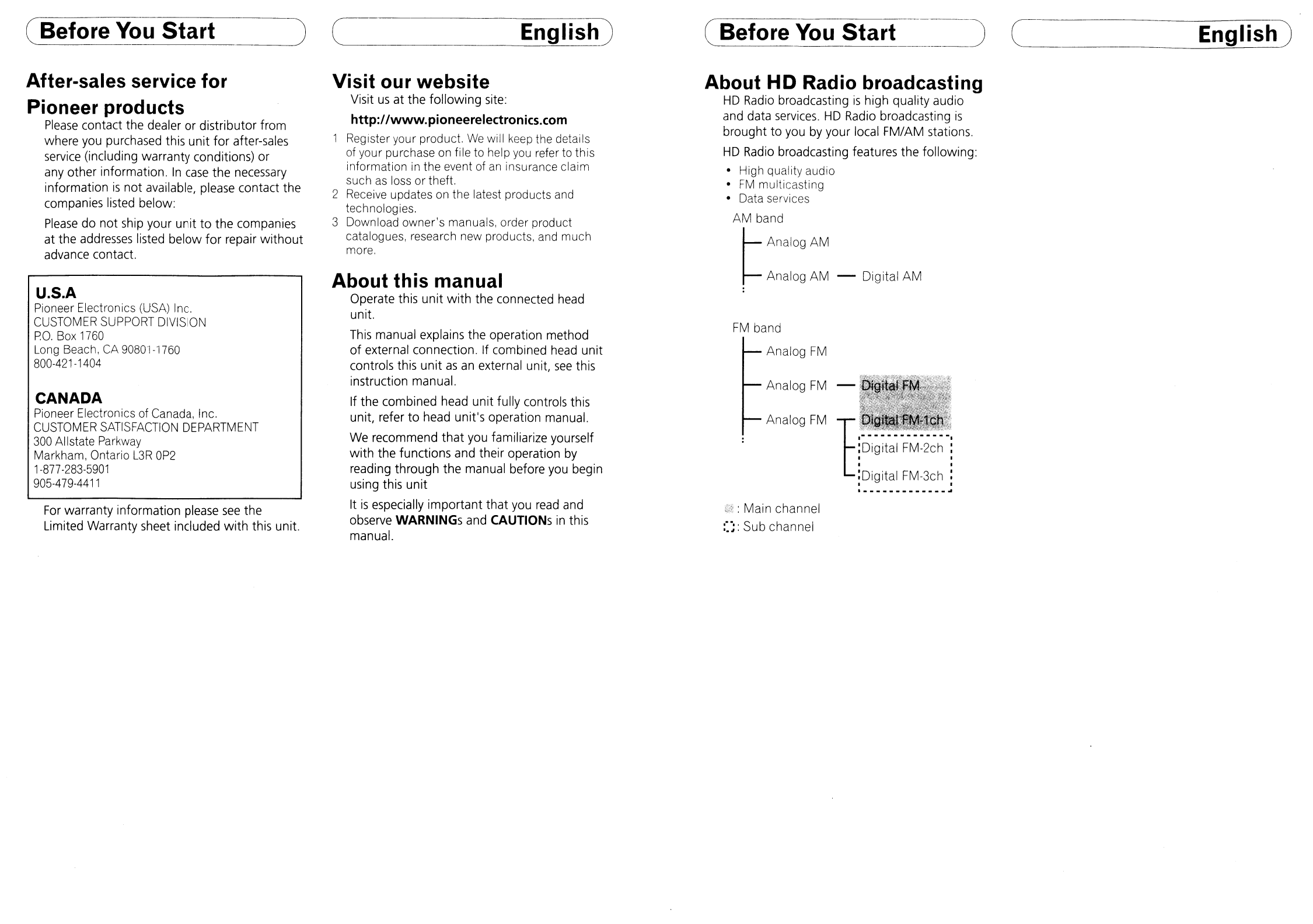
(Before
You
Start
~)
(Englisli) CBefore
You
Start
---~)
C
----
English )
After-sales service for
Pioneer products
Please
contact the dealer
or
distributor
from
where you purchased this
unit
for
after-sales
service (including warranty conditions)
or
any other information.
In
case
the
necessary
information
is
not
available, please contact
the
companies listed below:
Please
do
not
ship your
unit
to
the
companies
at the addresses listed
below
for
repair
without
advance contact.
U.S.A
Pioneer Electronics
(USA)
Inc.
CUSTOMER
SUPPORT
DIVISION
PO.
Box
1760
Long
Beach,
CA
90801-1760
800-421-1404
CANADA
Pioneer Electronics of Canada, Inc.
CUSTOMER
SATISFACTION
DEPARTMENT
300
Allstate Parkway
Markham, Ontario
L3R
OP2
1-877
-283-5901
905-479-4411
For warranty information please
see
the
Limited Warranty sheet included
with
this unit.
Visit our website
Visit
us
at
the
following
site:
http://www.pioneerelectronics.com
Register your product.
We
will
keep
the details
of
your purchase
on
file to help
you
refer to this
information
in
the event of
an
insurance claim
such
as
loss or theft.
2Receive updates on the latest products
and
technologies.
3Download owner's manuals, order product
catalogues, research new products,
and
much
more,
About this manual
Operate this
unit
with
the connected head
unit.
This manual explains the operation method
of
external connection. If combined head
unit
controls this
unit
as
an external unit,
see
this
instruction manual.
If
the
combined head
unit
fully controls this
unit, refer
to
head unit's operation manual.
We recommend
that
you familiarize yourself
with
the
functions and their operation by
reading
through
the
manual before you begin
using this
unit
It
is
especially
important
that
you read and
observe WARNINGs and CAUTIONs in this
manual.
About
HD
Radio broadcasting
HD
Radio broadcasting
is
high quality audio
and data services.
HD
Radio broadcasting
is
brought
to
you by
your
local
FM/AM
stations.
HD
Radio broadcasting features
the
following:
•High quality audio
•
FM
multicasting
•Data services
AM band
tAnalog
AM
Analog
AM
-Digital
AM
FM
band
Analog
FM
Analog
FM
Analog
FM
#.
:Main channel
::;: Sub channel
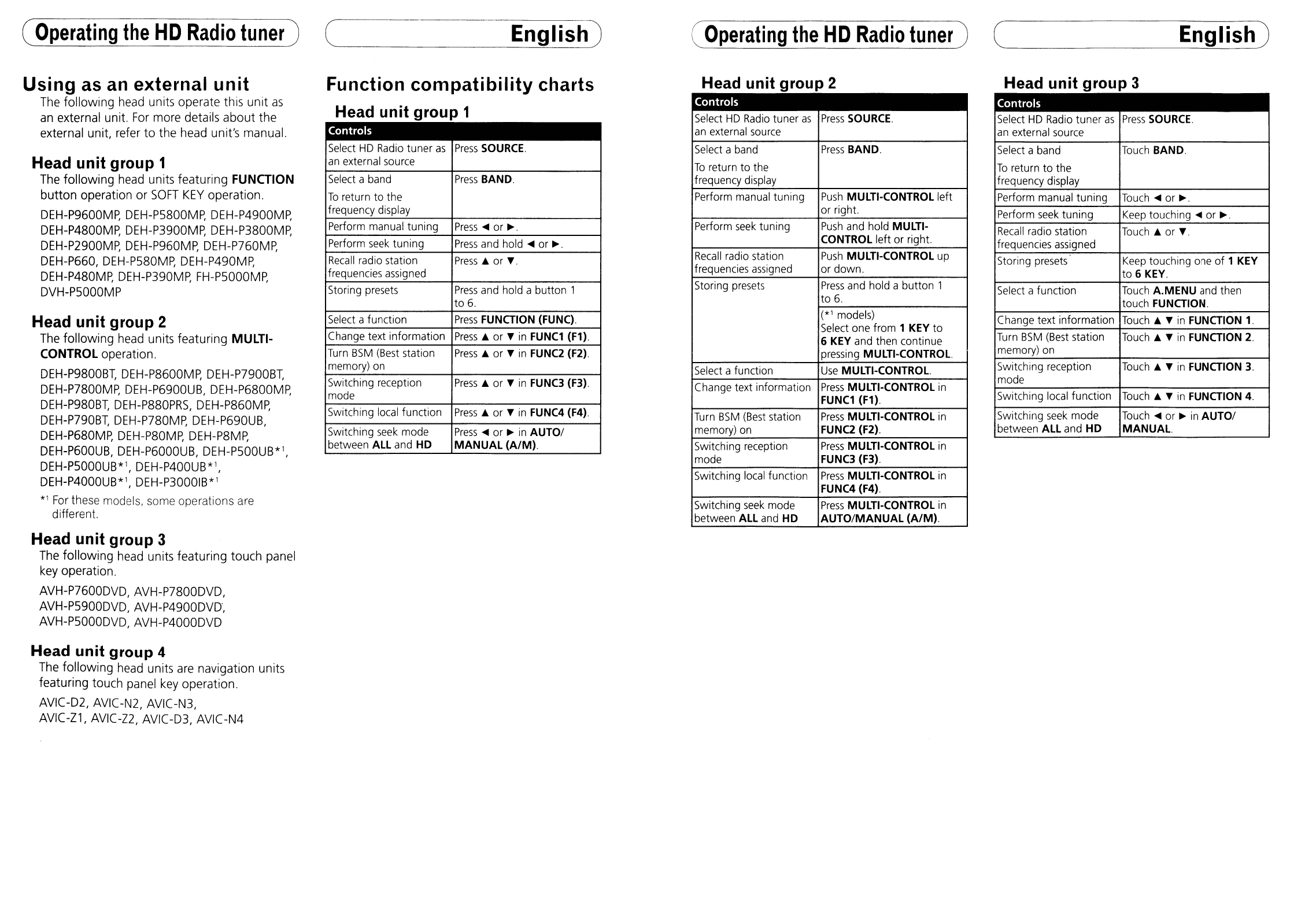
(
Operating
the
HD
Radio
tuner)
Using
as
an
external unit
The
following
head
units operate this unit
as
an
external unit.
For
more details about the
external unit, refer
to
the head unit's manual.
Head unit group 1
The
following
head
units featuring
FUNalON
button operation or
SOFT
KEY
operation.
DEH-P9600MP,
DEH-P5800MP,
DEH-P4900MP,
DEH-P4800Mp,
DEH-P3900MP,
DEH-P3800Mp,
DEH-P2900Mp,
DEH-P960Mp,
DEH-P760Mp,
DEH-P660,
DEH-P580Mp,
DEH-P490Mp,
DEH-P480MP,
DEH-P390Mp,
FH-P5000MP,
DVH-P5000MP
Head unit group 2
The
following
head
units featuring MULTI-
CONTROL operation.
DEH-P9800BT,
DEH-P8600Mp,
DEH-P7900BT,
DEH-P7800MP,
DEH-P6900UB,
DEH-P6800MP,
DEH-P980BT,
DEH-P880PRS,
DEH-P860MP,
DEH-P790BT,
DEH-P780Mp,
DEH-P690UB,
DEH-P680Mp,
DEH-P80Mp,
DEH-P8MP,
DEH-P600UB,
DEH-P6000UB,
DEH-P500UB*1,
DEH-P5000UB
*
1,
DEH-P400UB
*
1,
DEH-P4000UB*1,
DEH-P3000IB*1
*1
For
these models, some operations are
different.
Head unit group 3
The
following
head
units featuring touch panel
key
operation.
AVH-P7600DVD,
AVH-P7800DVD,
AVH-P5900DVD,
AVH-P4900DVD',
AVH-P5000DVD, AVH-P4000DVD
Head unit group 4
The
following head units
are
navigation units
featuring touch panel
key
operation.
AVIC-D2,
AVIC-N2,
AVIC-N3,
AVIC-Z1,
AVIC-Z2,
AVIC-D3,
AVIC-N4
C.~
E_ng=-l_is~h
)
Function compatibility charts
Head unit group 1
Controls
Select
HD
Radio
tuner
as
Press
SOURCE.
an
external
source
Select
a
band
Press
BAND.
To
return to the
frequency
display
Perform
manual
tuning
Press
~
or~.
Perform
seek
tuning
Press
and
hold
~
or
~.
Recall
radio
station
Press
•or
l'.
frequencies
assigned
Storing
presets
Press
and
hold abutton 1
to
6.
Select
afunction
Press
FUNCTION (FUNC)
Change
text information Press. or
l'
in
FUNC1
(F1).
Turn
BSM
(Best
station
Press.
or
l'
in
FUNC2 (F2).
memory)
on
Switching reception
Press.
or
l'
in
FUNC3 (F3).
mode
Switching
local
function Press. or
l'
in
FUNC4 (F4).
Switching
seek
mode
Press
~
or
~
in
AUTOI
between
ALL
and
HD
MANUAL
(AIM).
(Operating
the
HD
Radio
tuner)
Head unit group 2
Controls
Select
HD
Radio
tuner
as
Press
SOURCE.
an
external
source
Select
a
band
Press
BAND.
To
return to the
frequency
display
Perform
manual
tuning
Push
MUlTI-CONTROL left
or right.
Perform
seek
tuning
Push
and
hold MULTI-
CONTROL left
or
right.
Recall
radio
station
Push
MULTI-CONTROL
up
frequencies
assigned
or down.
Storing
presets
Press
and
hold abutton 1
to
6.
(*1
models)
Select
one
from 1KEY to
6
KEY
and
then continue
pressing
MULTI-CONTROL
Select
afunction
Use
MULTI-CONTROL
Change
text information
Press
MUlTI-CONTROL
in
FUNC1
(F1).
Turn
BSM
(Best
station
Press
MUlTI-CONTROL
in
memory)
on
FUNC2 (F2).
Switching reception
Press
MUlTI-CONTROL
in
mode
FUNC3 (F3).
Switching
local
function
Press
MUlTI-CONTROL
in
FUNC4 (F4).
Switching
seek
mode
Press
MUlTI-CONTROL
in
between
ALL
and
HD
AUTO/MANUAL
(AIM).
(_~~
__
~~E----::ng=--I_is~h
)
Head unit group 3
Controls
Select
HD
Radio
tuner
as
Press
SOURCE.
an
external
source
Select
a
band
Touch
BAND.
To
return to the
frequency
display
Perform
manual
tuning
Touch
~
or~.
Perform
seek
tuning
Keep
touching
~
or
~.
Recall
radio
station
Touch.
or
l'.
frequencies
assigned
Storing
presets
Keep
touching
one
of 1
KEY
to 6
KEY.
Select
afunction
Touch
A.MENU
and
then
touch FUNCTION.
Change
text information
Touch.
l'
in
FUNCTION
1.
Turn
BSM
(Best
station
Touch.
l'
in
FUNCTION
2.
memory)
on
Switching reception
Touch.
l'
in
FUNCTION
3.
mode
Switching
local
function
Touch.
l'
in
FUNCTION
4.
Switching
seek
mode
Touch
~
or
~
in
AUTO/
between
ALL
and
HD
MANUAL
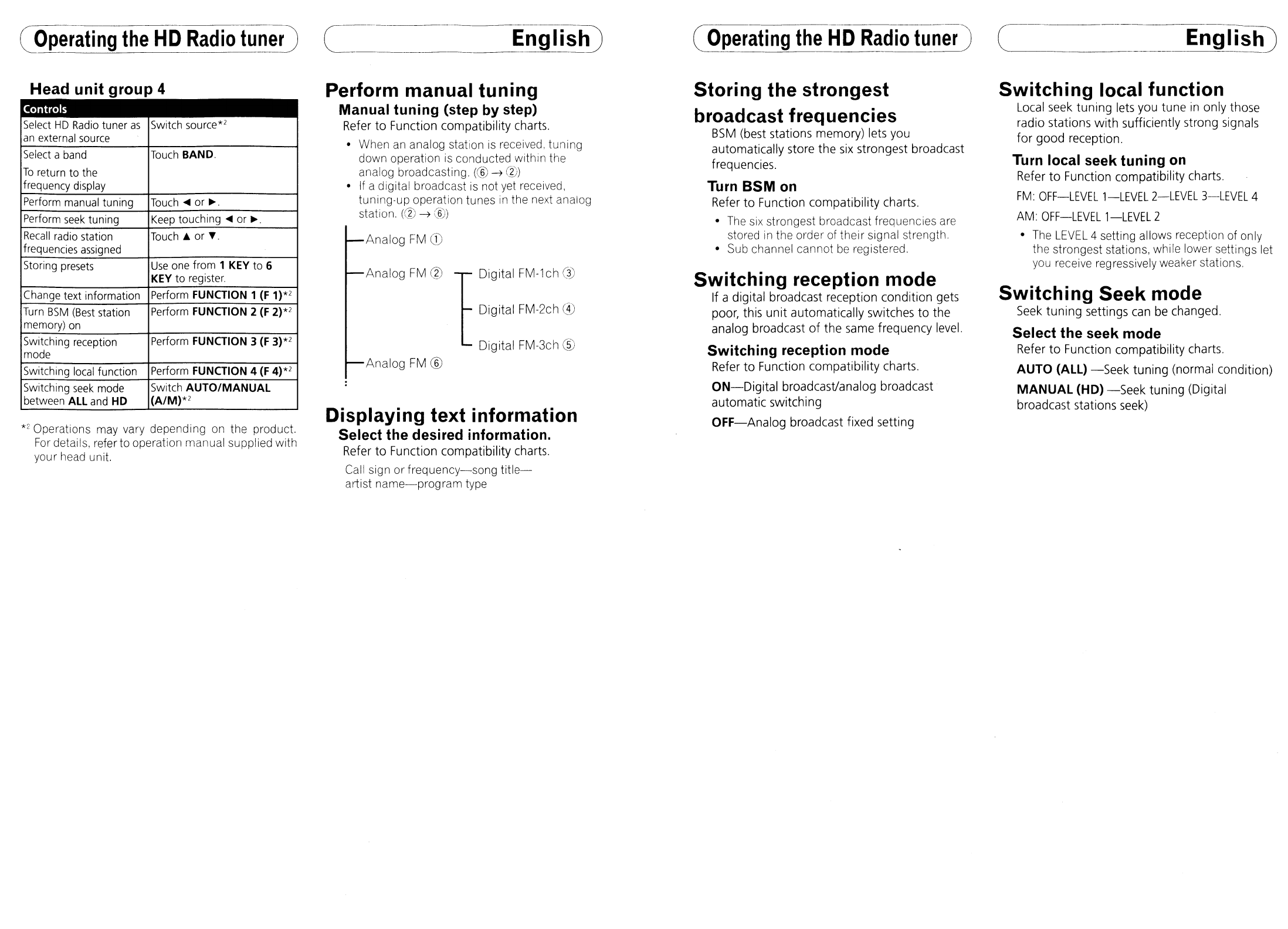
(Operating
the
HD
Radio
tuner)
C
E.n----'g~l_ish)~h
CQperating
the
HD
Radio
tuner)
(
--Engljsh)
Displaying text information
Select the desired information.
Refer
to
Function compatibility charts.
Call sign or
frequency-song
title-
artist
name-program
type
Perform manual tuning
Manual tuning (step by step)
Refer
to
Function compatibility charts.
•When
an
analog station
is
received, tuning
down operation
is
conducted within the
analog broadcasting. (@
~
(1))
•If adigital broadcast
is
not
yet
received,
tuning-up operation tunes
in
the next analog
station.
(W
~
(6))
Switching
Seek
mode
Seek
tuning settings
can
be
changed.
Select the seek mode
Refer
to
Function compatibility charts.
AUTO (ALL)
-Seek
tuning (normal condition)
MANUAL
(HD)
-Seek
tuning (Digital
broadcast stations
seek)
Switching local function
Local
seek tuning lets you tune
in
only those
radio stations
with
sufficiently strong signals
for
good reception.
Turn local seek tuning
on
Refer
to
Function compatibility charts.
FM:
OFF-LEVEL
1-LEVEL 2-LEVEL 3-LEVEL 4
AM:
OFF-LEVEL
l-LEVEL 2
•
The
LEVEL
4setting allows reception of only
the strongest stations, while lower settings let
you
receive regressively weaker stations.
Stori
ng
the strongest
broadcast frequencies
8SM
(best stations memory) lets you
automatically store the
six
strongest broadcast
frequencies.
Turn
8SM
on
Refer
to
Function compatibility charts.
•
The
six strongest broadcast frequencies are
stored
in
the ol-der of their signal strength.
•Sub channel cannot
be
registered.
Switching reception mode
If adigital broadcast reception condition gets
poor, this unit automatically switches
to
the
analog broadcast
of
the same frequency level.
Switching reception mode
Refer
to
Function compatibility charts.
ON-Digital
broadcasVanalog broadcast
automatic switching
OFF-Analog
broadcast fixed setting
Digital
FM-1
ch
(3)
Digital FM-3ch ®
Digital FM-2ch @
Analog
FM
@
Analog
FM
®
Analog
FM
CD
Head unit group 4
*2
Operations may vary depending
on
the product.
For
details, refer to operation manual supplied with
your head unit.
Controls
Select
HD
Radio tuner
as
Switch source*2
an
external source
Select aband Touch BAND
To
return
to
the
frequency display
Perform manual tuning
Touch
<lIII
or~.
Perform
seek
tuning Keep touching
<lIII
or
~.
Recall
radio station
Touch.
or
•.
frequencies assigned
Storing presets
Use
one from 1
KEY
to
6
KEY
to
register
Change text information Perform FUNCTION 1
(F
1)*2
Turn
BSM
(Best
station Perform FUNCTION 2
(F
2)*2
memory) on
Switching reception Perform FUNCTION 3
(F
3)*2
mode
Switching local function Perform FUNCTION 4
(F
4)*2
Switching
seek
mode Switch
AUTO/MANUAL
between
All
and HD
(A/M)*2
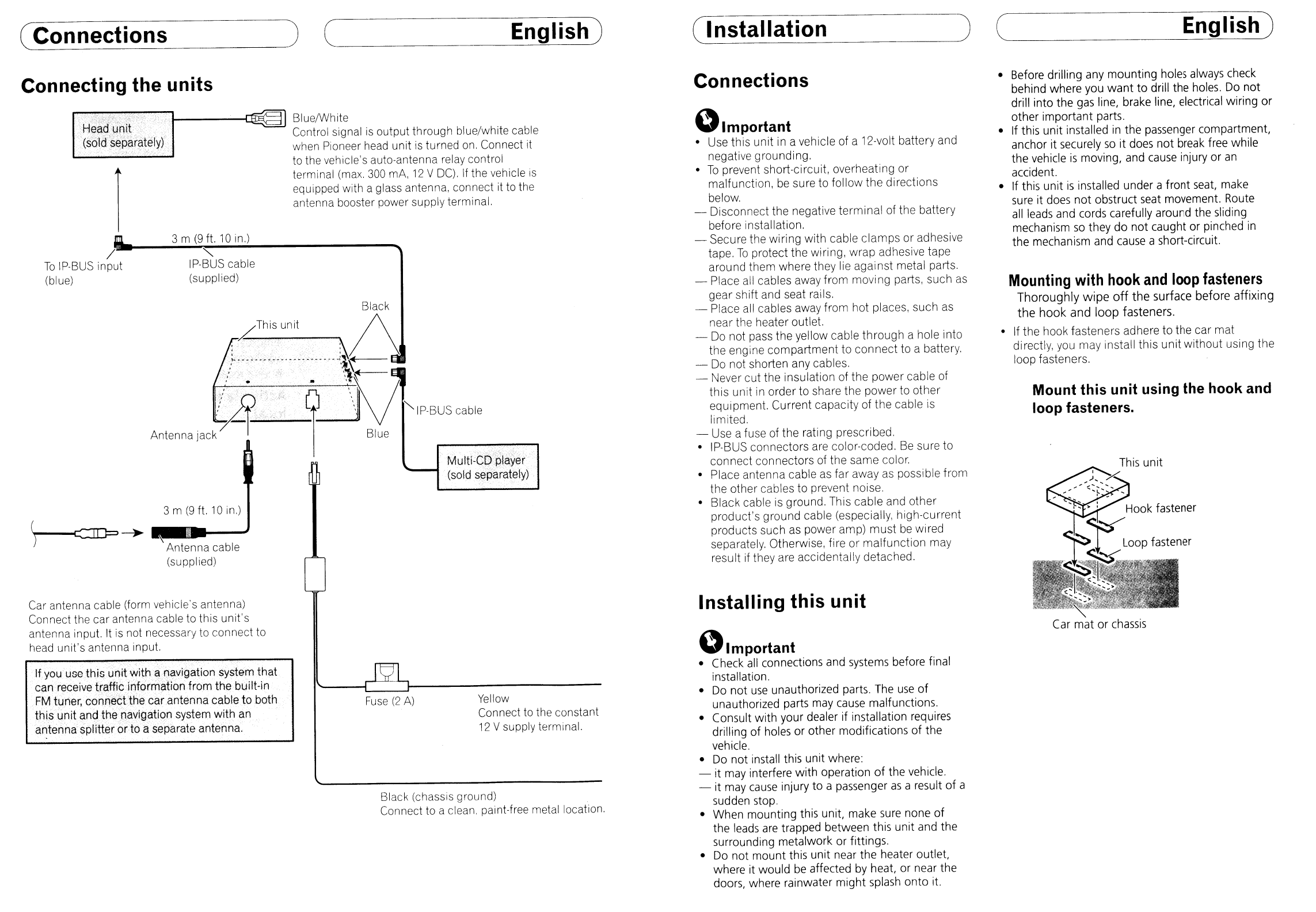
(Connections )
(~
E~ng~l_is_h
)
(Tn~In_s_t_al_la_t_io_n
~)
(English)
Connecting the units
Mounting
with
hook
and
loop
fasteners
Thoroughly
wipe
off
the
surface before
affixing
the
hook
and
loop
fasteners.
•If the hook fasteners adhere to the car mat
directly, you may install
this
unit
without using the
loop fasteners.
Mount this unit using the hook and
loop fasteners.
Car mat
or
chassis
•Before drilling any mounting holes always check
behind where you
want
to
drill the holes, Do
not
drill into the
gas
line, brake line, electrical wiring
or
other important parts.
•If this unit installed
in
the passenger compartment,
anchor it securely
so
it does
not
break free while
the vehicle
is
moving, and
cause
injury
or
an
accident.
•If this unit
is
installed under afront seat, make
sure
it does
not
obstruct seat movement. Route
all
leads and cords carefully around the sliding
mechanism
so
they do
not
caught or pinched
in
the mechanism and cause ashort-circuit.
Installing this unit
Connections
~Important
•Use this unit
in
avehicle of a12-volt battery and
negative grounding.
•
To
prevent short-circuit, overheating or
malfunction,
be
sure to follow the directions
below.
-Disconnect the negative
terminal
of the battery
before installation.
-Secure the wiring with cable
clamps
or adhesive
tape.
To
protect the wiring, wrap adhesive tape
arou
nd
them where they lie agai nst metal parts,
-Place all cables away from moving parts, such
as
gear shift and seat rails.
-Place all cables away from hot places, such as
near the heater outlet.
-Do not pass the yellow cable
through
ahole into
the engine
compartment
to
connect
to abattery.
-Do not shorten any cables.
-Never
cut
the insulation of the power cable of
this unit in order to share the power to other
equipment. Current capacity of the cable is
limited,
-Use afuse of the rati
ng
prescri bed.
•IP-BUS connectors are color-coded,
Be
sure to
connect connectors of the same color,
•Place antenna cable
as
far away
as
possible from
the other cables to prevent noise,
•Black cable is ground. This cable and other
product's ground cable (especially, high-current
products such as power amp)
must
be
wired
separately. Otherwise, fire
or
malfunction
may
result if they are accidentally detached.
~Important
•Check
all
connections and systems before final
installation.
•
Do
not
use
unauthorized parts. The
use
of
unauthorized parts may cause malfunctions.
•Consult
with
your dealer
if
installation requires
drilling
of
holes or other modifications
of
the
vehicle.
•
Do
not
install this unit where:
-it may interfere
with
operation
of
the vehicle,
-it may
cause
injury
to
apassenger
as
aresult
of
a
sudden stop.
•When mounting this unit, make sure none
of
the leads
are
trapped between this unit and the
surrounding metalwork or fittings.
•
Do
not
mount
this unit near the heater outlet,
where it would be affected by heat, or near the
doors, where rainwater
might
splash
onto
it.
Yellow
Connect to the constant
12
Vsupply terminal.
Black (chassis ground)
Connect to aclean. paint-free metal location,
Fuse
(2
A)
BluelWhite
Control signal
is
output through blue/white cable
when Pioneer
head
unit
is
turned
on,
Connect
it
to the vehicle's auto-antenna relay control
terminal
(max,
300
mA,
12
V
DC),
If
the vehicle
is
equipped with aglass antenna, connect it to the
antenna booster power supply terminal,
"
IP-BUS
cable
(supplied)
3 m
(9
ft.
10
in.)
Antenna cable
(supplied)
3 m
(9
ft.
10
in.)
..
A
Antenna
jac~:
-f'"
/
To
Ip·BUS input
(blue)
'H~~d'u'nW"
.....
(sold'$eparately)
r
If you use this
ur')it
with
~rlavigation
system that
can receive traffic information from
thebuilt·in
FM
tuner, cOll.neCtthe car antenna cable to both
this Unit ancLthe'na.vigation system with
an
antenna s'plitfer
orto
aseparate antenna.
Car antenna cable (form vehicle's antenna)
Connect the car antenna cable to this unit's
antenna input.
It
is
not necessary to connect to
head
unit's antenna input.
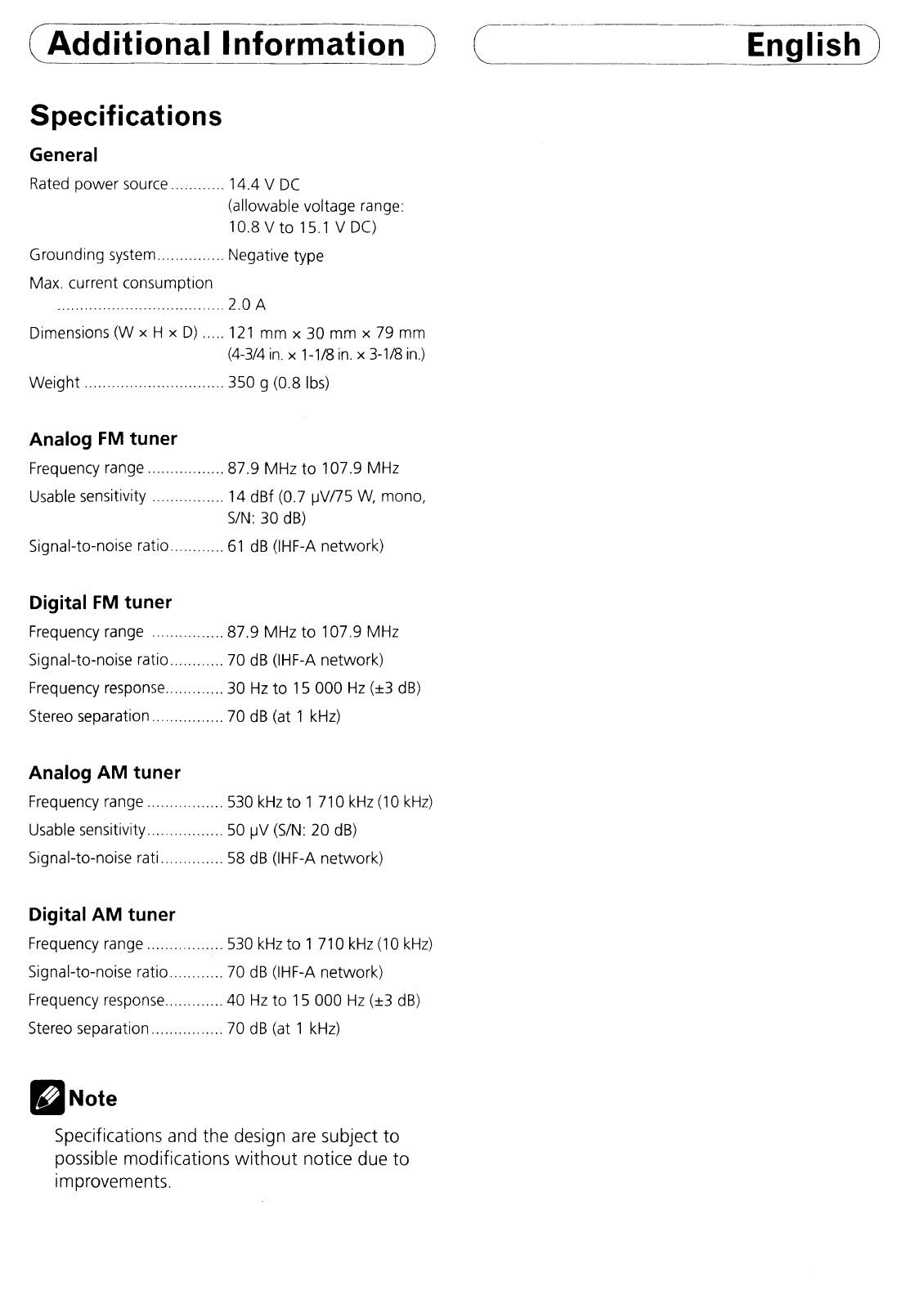
CAdd
itionafTn~ormationJ
Specifications
General
Rated power source 14.4 V
DC
(allowable voltage range:
10.8 V
to
15.1 V
DC)
Grounding system Negative type
Max current consumption
........................ 2.0 A
Dimensions (W xHx
D)
.....
121
mm x30 mm x79 mm
(4-3/4
in.
x
1-118
in.
x3-1/8
in.)
Weight 350 g(0.8
Ibs)
Analog
FM
tuner
Frequency range 87.9 MHz
to
107.9 MHz
Usable sensitivity 14 dBf (0.7 IJVn5
W,
mono,
SIN:
30
dB)
Signal-to-noise ratio.. .....
61
dB
(IHF-A network)
Digital
FM
tuner
Frequency range 87.9 MHz
to
107.9 MHz
Signal-to-noise ratio 70
dB
(IHF-A network)
Frequency response 30
Hz
to
15
000
Hz
(±3
dB)
Stereo separation 70
dB
(at 1kHz)
Analog
AM
tuner
Frequency range 530
kHz
to
1710kHz (10kHz)
Usable sensitivity.... 50
IJV
(SIN:
20
dB)
Signal-to-noise rati 58
dB
(IHF-A network)
Digital
AM
tuner
Frequency range.... .530
kHz
to
1
710kHz
(10kHz)
Signal-to-noise ratio 70
dB
(IHF-A network)
Frequency response
40
Hz
to
15 000
Hz
(±3
dB)
Stereo separation 70
dB
(at 1kHz)
aNote
Specifications and the design
are
subject to
possible modifications
without
notice due
to
improvements.
English)
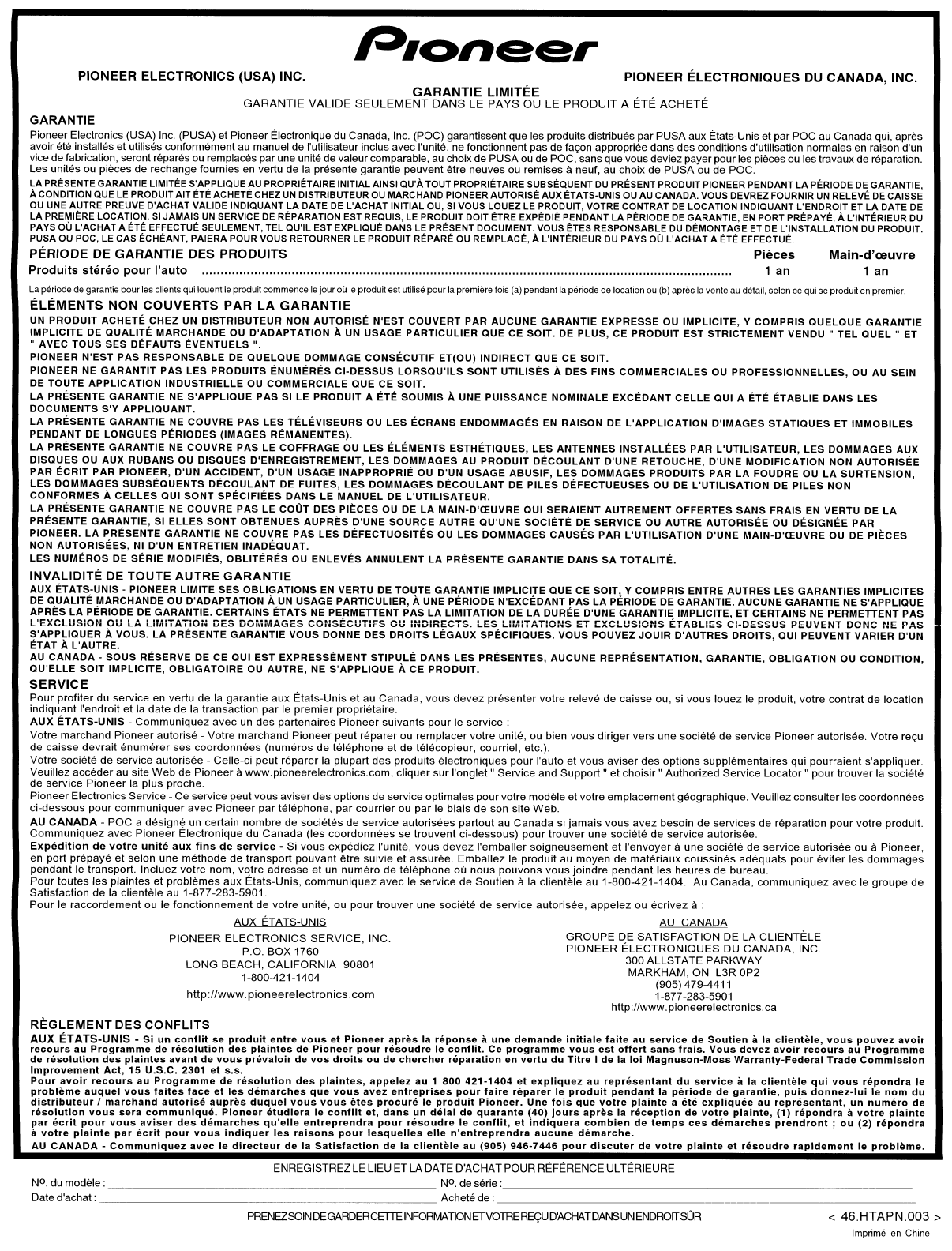
PIONEER
ELECTRONICS
(USA)
INC.
Main-d'ceuvre
1
an
PIONEER
ELECTRONIQUES
DU
CANADA,
INC.
GARANTIE
L1MITEE
. . .
GARANTIE
VALIDE
SEULEMENT
DANS
LE
PAYS
OU
LE
PRODUIT
A
ETE
ACHETE
GARANTIE
Pioneer Electronics (USA) Inc. (PUSA) et Pioneer Electronique du Canada, Inc. (POC) garantissent que les produits distribues par
PUSA
aux Etats-Unis et par POC au Canada qui, apres
avoir ete installes et utilises conformement au manuel
de
I'utilisateur inclus avec I'unite, ne fonctionnent pas de fayon appropriee dans des conditions d'utilisation normales en raison d'un
vice de fabrication, seront repares ou remplaces par une unite de valeur comparable, au choix de PUSA ou de POC, sans que vous deviez payer pour les pieces ou les travaux de reparation.
Les unites ou pieces
de
rechange fournies en vertu
de
la
presente garantie peuvent etre
neuves
ou remises aneuf, au choix
de
PUSA
ou
de
POCo
LA
PRESENTE
GARANTIE
L1MITEE
S'APPLIQUE
AU
PROPRIETAIRE
INITIAL
AINSI
Qu'A
TOUT
PROPRIETAIRE
SUBSEQUENT
DU
PRESENT
PRODUIT PIONEER
PENDANT
LA
PERIODE
DE
GARANTIE,
A
CONDITION
QUE
LE
PRODUIT
AIT
ETE
ACHETE
CHEZ
UN
DISTRIBUTEUR
OU
MARCHAND
PIONEER
AUTO
RISE
AUX
ETATS-UNIS
OU
AU
CANADA.
VOUS
DEVREZ
FOURNIR
UN
RELEVE
DE
CAISSE
OU
UNE
AUTRE
PREUVE
D'ACHAT
VALIDE
INDIQUANT
LA
DATE
DE
L'ACHAT INITIAL
OU,
SI
VOUS
LOUEZ
LE
PRODUIT,
VOTRE
CONTRAT
DE
LOCATION
INDIQUANT
L'ENDROIT
ET
LA
DATE
DE
LA
PREMIERE
LOCATION.
SI
JAMAIS
UN
SERVICE
DE
REPARATION
EST
REQUIS,
LE
PRODUIT
DOlT
ETRE
EXPEDIE
PENDANT
LA
PERIODE
DE
GARANTIE,
EN
PORT
PREPAYE,
AL'INTERIEUR
DU
PAYS
OU
L'ACHAT A
ETE
EFFECTUE
SEULEMENT,
TEL
QU'IL
EST
EXPLIQUE
DANS
LE
PRESENT
DOCUMENT.
VOUS
ETES
RESPONSABLE
DU
DEMONTAGE
ET
DE
L'INSTALLATION
DU
PRODUIT.
PUSA
OU
POC,
LE
CAS
ECHEANT,
PAIERA
POUR
VOUS
RETOURNER
LE
PRODUIT
REPARE
OU
REMPLACE,
A
L'INTERIEUR
DU
PAYS
OU
L'ACHAT A
ETE
EFFECTUE.
PERIODE
DE
GARANTIE
DES
PRODUITS
Pieces
Produits stereo
pour
I'auto 1an
La periode de garantie
pour
les clients qui lauent
Ie
produit
commence
Ie
jour au
Ie
produit est utilise
pour
la premiere fois (a) pendant la periode
de
location au (b) apres
la
vente au detail, selon ce qui se produit en premier.
ELEMENTS
NON
COUVERTS
PAR
LA
GARANTIE
UN
PRODUIT ACHETE CHEZ
UN
DISTRIBUTEUR NON AUTORISE N'EST COUVERT PAR AUCUNE GARANTIE EXPRESSE
OU
IMPLICITE, YCOMPRIS QUELQUE GARANTIE
IMPLICITE
DE
QUALITE MARCHANDE
OU
D'ADAPTATION A
UN
USAGE PARTICULIER QUE CE SOIT.
DE
PLUS, CE PRODUIT EST STRICTEMENT VENDU "TEL QUEL "ET
"AVEC TOUS SES DEFAUTS EVENTUELS
".
PIONEER N'EST PAS RESPONSABLE
DE
QUELQUE DOMMAGE CONSECUTIF ET(OU) INDIRECT QUE CE SOIT.
PIONEER
NE
GARANTIT PAS LES PRODUITS ENUMERES CI-DESSUS LORSQU'ILS SONT UTILISES ADES FINS COMMERCIALES
OU
PROFESSIONNELLES,
OU
AU
SEIN
DE
TOUTE APPLICATION INDUSTRIELLE
OU
COMMERCIALE QUE CE SOIT.
LA
PRESENTE GARANTIE
NE
S'APPLIQUE PAS SI LE PRODUIT AETE SOUMIS AUNE PUISSANCE NOMINALE EXCEDANT CELLE QUI AETE ETABLIE DANS LES
DOCUMENTS S'Y APPLIQUANT.
LA
PRESENTE GARANTIE
NE
COUVRE PAS LES TELEVISEURS
OU
LES ECRANS ENDOMMAGES
EN
RAISON
DE
L'APPLICATION D'IMAGES STATIQUES
ET
IMMOBILES
PENDANT DE LONGUES PERIODES (IMAGES REMANENTES).
LA
PRESENTE GARANT
IE
NE
COUVRE PAS LE COFFRAGE
OU
LES ELEMENTS ESTHETIQUES, LES ANTENNES INSTALLEES PAR L'UTILISATEUR, LES DOMMAGES AUX
DISQUES
OU
AUX RUBANS
OU
DISQUES D'ENREGISTREMENT, LES DOMMAGES AU PRODUIT DECOULANT D'UNE RETOUCHE, D'UNE MODIFICATION NON AUTORISEE
PAR ECRIT PAR PIONEER, D'UN ACCIDENT, D'UN USAGE INAPPROPRIE OU D'UN USAGE ABUSIF, LES DOMMAGES PRODUITS PAR
LA
FOUDRE OU
LA
SURTENSION,
LES DOMMAGES SUBSEQUENTS DECOULANT
DE
FUITES, LES DOMMAGES DECOULANT DE PILES DEFECTUEUSES
OU
DE
L'UTILISATION
DE
PILES NON
CONFORMES ACELLES QUI SONT SPECIFIEES DANS LE MANUEL
DE
L'UTILISATEUR.
LA
PRESENTE GARANTIE
NE
COUVRE PAS LE COOT DES PIECES
OU
DE
LA
MAIN-D'CEUVRE QUI SERAIENT AUTREMENT OFFERTES SANS FRAIS
EN
VERTU DE
LA
PRESENTE GARANTIE, SI ELLES SONT OBTENUES
AU
PRES D'UNE SOURCE AUTRE QU'UNE SOCIETE DE SERVICE
OU
AUTRE AUTORISEE
OU
DESIGNEE PAR
PIONEER.
LA
PRESENTE GARANTIE
NE
COUVRE PAS LES DEFECTUOSITES OU LES DOMMAGES CAUSES PAR L'UTILISATION D'UNE MAIN-D'CEUVRE
OU
DE
PIECES
NON AUTORISEES, NI D'UN ENTRETIEN INADEOUAT.
LES NUMEROS
DE
SERlE MODIFIES, OBLITERES
OU
ENLEVES ANNULENT
LA
PRESENTE GARANTIE DANS
SA
TOTALITE.
INVALIDITE
DE
TOUTE
AUTRE
GARANTIE
AUX ETATS-UNIS -PIONEER LIMITE SES OBLIGATIONS
EN
VERTU DE TOUTE GARANTIE IMPLICITE QUE CE SOIT, YCOMPRIS ENTRE AUTRES LES GARANTIES IMPLICITES
DE
QUALITE MARCHANDE
OU
D'ADAPTATION A
UN
USAGE PARTICULlER, AUNE PERIODE N'EXCEDANT PAS
LA
PERIODE DE GARANTIE. AUCUNE GARANTIE
NE
S'APPLIQUE
APRES
LA
PERIODE
DE
GARANTIE. CERTAINS ETATS
NE
PERMETIENT PAS
LA
LIMITATION
DE
LA
DUREE D'UNE GARANTIE IMPLICITE, ET CERTAINS
NE
PERMETIENT
PAS
L'EXCLUSION
OU
LA
LIMITATION
DES
DOMMAGES
CONSECUTIFS
CU
INDIRECTS.
LES
LIMITATIONS
ET
eXCLUSIONS
ETADlI:::S
CI·DESSUS
PEUVENT
DONe
NE
PAS
S'APPLIQUER AVOUS.
LA
PRESENTE GARANTIE VOUS DONNE DES DROITS LEGAUX SPECIFIQUES. VOUS POUVEZ JOUIR D'AUTRES DROITS, QUI PEUVENT VARIER D'UN
ETAT AL'AUTRE.
AU
CANADA
-SOUS RESERVE DE CE QUI EST EXPRESSEMENT STiPULE DANS LES PRESENTES, AUCUNE REPRESENTATION, GARANTIE, OBLIGATION OU CONDITION,
QU'ELLE SOIT IMPLICITE, OBLIGATOIRE
OU
AUTRE, NE S'APPLIQUE
ACE
PRODUIT.
SERVICE
Pour
profiter
du
service en vertu
de
la
garantie
aux
Elals-Unis
el
au
Canada,
vous
devez
presenter
volre
releve
de
caisse ou, si
vous
louez
Ie
produil,
volre
contrat
de
location
indiquanll'endroil
etla
date
de la
transaction
par
Ie
premier
proprietaire.
AUX
ETATS-UNIS
-
Communiquez
avec
un
des
parlenaires
Pioneer
suivanls
pour
Ie
service:
Votre
marchand
Pioneer
aulorise
-
Votre
marchand
Pioneer
peul
reparer ou
remplacer
votre unite, ou bien vous
diriger
vers
une
societe de service
Pioneer
autorisee.
Votre
re9u
de
caisse
devrait
enumerer
ses
coordonnees
(numeros
de
telephone
et
de
telecopieur,
courriel, etc.).
Volre
societe
de
service
autorisee
-Celle-ci
peut
reparer
la plupart
des
produits
eleclroniques
pour
I'auto et
vous
aviser
des
options
supplementaires
qui
pourraient
s'appliquer.
Veuillez
acceder
au site
Web
de
Pioneer
II
www.pioneerelectronics.com.c1iquer
sur
I'onglet"
Service
and
Support"
el
choisir"
Authorized
Service
Locator"
pour
trouver
la societe
de
service
Pioneer
la
plus
proche.
Pioneer
Electronics Service -Ce service
peut
vous aviser
des
options
de
service
oplimales
pour
volre modele et votre
emplacement
geographique. Veuillez consulter les coordonnees
ci-dessous
pour
communiquer
avec
Pioneer
par
telephone,
par
courrier
ou
par
Ie biais
de
son site Web.
AU
CANADA
-
POC
a
design~
un certain
nombre
de
societes
de
service
autorisees
partout
au
Canada
si
jamais
vous
avez
besoin
de
services
de
reparation
pour
volre
produit.
Communiquez
avec
Pioneer
Electronique
du
Canada
(Ies
coordonnees
se
trouvent
ci-dessous)
pour
trouver
une
societe
de
service
autorisee.
Expedition
de
votre
unite
aux
fins
de
service·
Si
vous
expediez
I'unile,
vous
devez
I'emballer
soigneusement
ell'envoyer
II
une
societe
de
service
autorisee
ou a
Pioneer,
en
port
prepaye
et selon
une
melhode
de
lransport
pouvant
etre suivie
et
assuree.
Emballez
Ie
produit
au
moyen
de
maleriaux
coussines
adequals
pour
eviler
les
dommages
pendant
Ie
lransport.
Incluez
volre
nom,
votre
adresse
et un
numero
de
telephone
ou no
us
pouvons
vous
joindre
pendant
les
heures
de
bureau.
Pour
loutes
les
plaintes
et
problemes
aux
Etats.Unis,
communiquez
avec
Ie
service
de
Soulien
ala
clienlele
au
1-800-421-1404.
Au
Canada,
communiquez
avec
Ie
groupe
de
Satisfaction
de
la clientele
au
1-877-283-5901.
Pour
Ie
raccordement
ou Ie
fonctionnement
de
votre
unile,
ou
pour
trouver
une
societe
de
service
autorisee,
appelez
ou
ecrivez
a :
AUX ETATS-UNIS
PIONEER
ELECTRONICS
SERVICE,
INC.
P.O.
BOX
1760
LONG
BEACH,
CALIFORNIA
90801
1-800-421-1404
hltp://www.pioneerelectronics.com
AU
CANADA
GROUPE
DE
SATISFACTION
DE
LA
CLIENTELE
PIONEER
ELECTRONIQUES
DU
CANADA,
INC.
300
ALLSTATE
PARKWAY
MARKHAM,
ON
L3R
OP2
(905) 479-4411
1-877-283-5901
htlp://www.pioneerelectronics.ca
<
46.HTAPN.003
>
REGLEMENT
DES
CONFLITS
AUX
ETATS-UNIS
-
Si
un
conflit
se
produit
entre
vous
et
Pioneer
apres
la
reponse
a
une
demande
initiale
faite
au
service
de
Soulien
ala
clientele,
vous
pouvez
avoir
recours
au
Programme
de
resolution
des
plaintes
de
Pioneer
pour
resoudre
Ie
canflit.
Ce
programme
vous
est
offert
sans
frais.
Vous
devez
avoir
recours
au
Programme
de
resolution
des
plaintes
avant
de
vous
prevaloir
de
vos
droits
ou
de
chercher
reparation
en
vertu
du
Titre
1de la
loi
Magnuson-Moss
Warranty-Federal
Trade
Commission
Improvemenl
Act,
15 U.S.C. 2301
et
s.s.
Pour
avoir
recours
au
Programme
de
resolution
des
plaintes,
appelez
au
1
800421-1404
et
expliquez
au
representant
du
service
a
la
clientele
qui
vous
repondra
Ie
probleme
auquel
vous
faites
face
et
les
demarches
que
vous
avez
entreprises
pour
faire
reparer
Ie
produit
pendant
la
periode
de
garantie,
puis
donnez-Iui
Ie
nom
du
distributeur
I
marchand
auto
rise
aupres
duquel
vous
vous
etes
procure
Ie
produit
Pioneer.
Une
fois
que
votre
plainle
a
ete
expliquee
au
representant,
un
numero
de
resolution
vous
sera
communique.
Pioneer
etudiera
Ie
conflit
et,
dans
un
delai
de
quarante
(40)
jours
apres
la
reception
de
votre
plainte,
(1)
repondra
a
votre
plainte
par
ecrit
pour
vous
aviser
des
demarches
qu'elle
entreprendra
pour
resoudre
Ie
conflit,
et
indiquera
combien
de
temps
ces
demarches
prendront
;
ou
(2)
repondra
a
votre
plalnte
par
ecrit
pour
vous
Indlquer
les
raisons
pour
lesquelles
elle
n'entreprendra
aucune
demarche.
AU
CANADA
-
Communiquez
avec
Ie
directeur
de
la
Satisfaction
de
la
clientele
au (905) 946-7446
pour
discuter
de
votre
plainte
et
resoudre
rapidement
Ie
probleme.
ENREGISTREZ LE LIEU ET LA DATE D'ACHAT POUR REFERENCE
UL
TERIEURE
NO.
du
modele:
NO.
deserie
: .
Dale d'achat: Achele
de:
_
PRENEZSOIN
DE
GARDER
CETTE
INFORMATJONETVOTRE
REC;;U
D'ACHAT
DANS
UN
ENDROrTsUR
Imprime en Chine
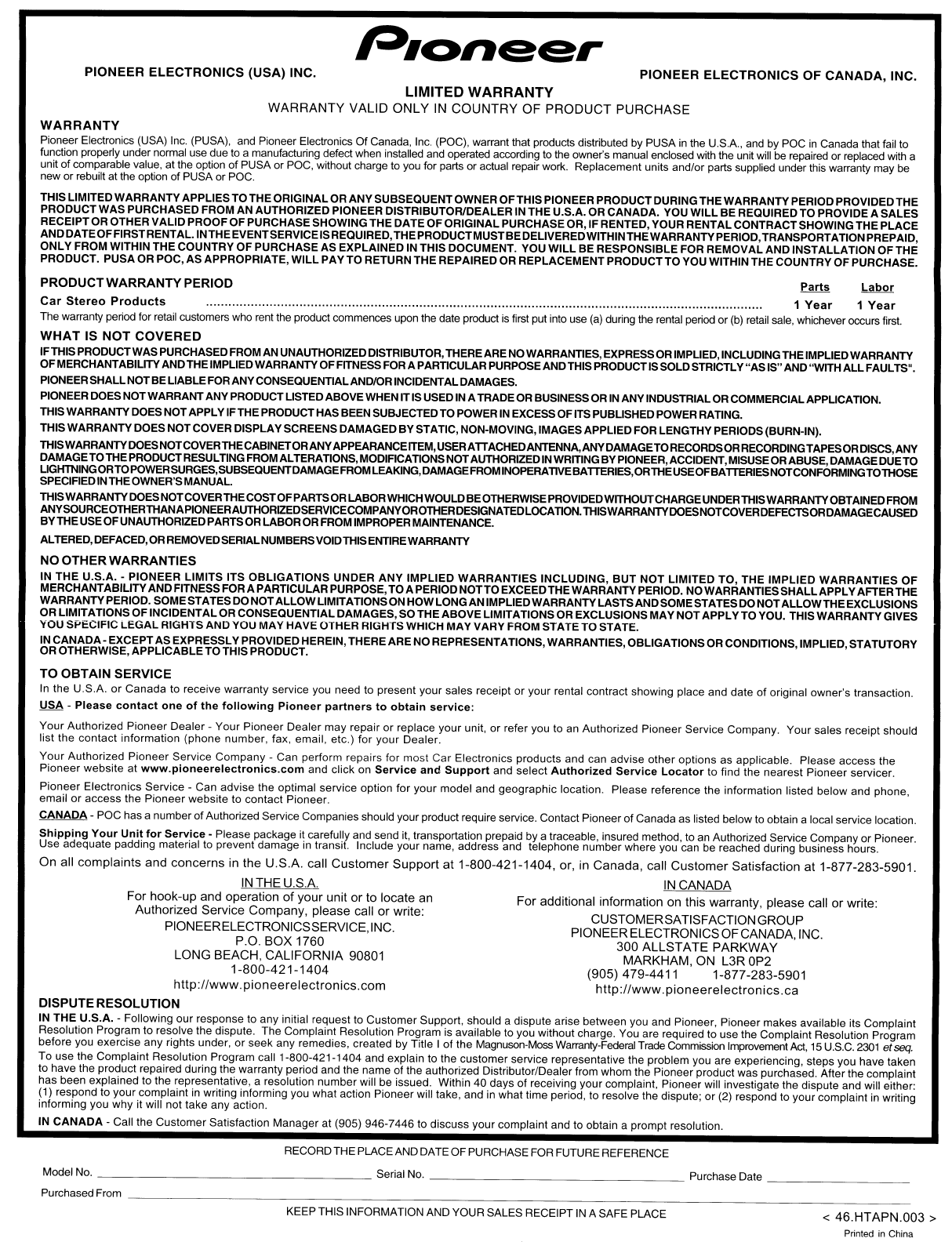
PIONEER
ELECTRONICS
(USA)
INC.
PIONEER
ELECTRONICS
OF
CANADA,
INC.
LIMITED
WARRANTY
WARRANTY
VALID
ONLY
IN
COUNTRY
OF PRODUCT PURCHASE
WARRANTY
Pioneer Electronics (USA)
Inc.
(PUSA), and Pioneer Electronics
Of
Canada, Inc. (POC), warrant that products distributed by PUSA
in
the U.S.A., and by POC
in
Canada that fail to
function properly under normal use due to amanufacturing defect when installed and operated according to the owner's manual enclosed with the unit will
be
repaired or replaced with a
unit
of
comparable value, at the option of PUSA or POC, without charge to you for parts or actual repair work. Replacement units and/or parts supplied under this warranty may be
new or rebuilt at the option of PUSA or
POCo
THIS LIMITED
WARRANTY
APPLIESTO THE ORIGINAL OR
ANY
SUBSEQUENT
OWNER
OFTHIS
PIONEER PRODUCTDURING THE
WARRANTY
PERIOD PROVIDEDTHE
PRODUCT
WAS
PURCHASED FROM
AN
AUTHORIZED PIONEER DISTRIBUTOR/DEALER IN THE U.S.A. OR
CANADA.
YOU
WILL
BE REQUIRED TO PROVIDE A
SALES
RECEIPTOR OTHER
VALID
PROOF
OF
PURCHASE SHOWING THE
DATE
OF
ORIGINAL PURCHASE OR, IF RENTED, YOUR
RENTAL
CONTRACT
SHOWING THE
PLACE
ANDDATE
OF
FIRST RENTAL. INTHEEVENTSERVICE IS REQUIRED,THE PRODUCTMUSTBEDELIVEREDWITHIN THE WARRANTYPERIOD,TRANSPORTATION PREPAID,
ONLY
FROM WITHIN THE COUNTRY
OF
PURCHASE AS EXPLAINED IN THIS DOCUMENT. YOU
WILL
BE
RESPONSIBLE FOR
REMOVAL
AND
INSTALLATION
OF
THE
PRODUCT.
PUSA
OR POC, AS APPROPRIATE,
WILL
PAY
TO RETURN THE REPAIRED OR
REPLACEMENT
PRODUCT
TO
YOU WITHIN THE COUNTRY
OF
PURCHASE.
PRODUCT
WARRANTY
PERIOD
Parts
Labor
Car
Stereo
Products
1
Year
1
Year
The warranty period for retail customers who rent the product commences upon the date product
is
first put into use
(a)
during the rental period or
(b)
retail sale, whichever occurs first.
WHAT
IS
NOT
COVERED
IFTHIS PRODUCTWAS PURCHASED FROM AN UNAUTHORIZEDDISTRIBUTOR,THERE ARE NOWARRANTlES, EXPRESS OR IMPLIED, INCLUDING THE IMPLIEDWARRANTY
OF MERCHANTABILITY ANDTHE IMPLIEDWARRANTY OF FITNESS FOR APARTICULAR PURPOSE AND THIS PRODUCT IS SOLD STRICTLY
"AS
IS"AND "WITH
ALL
FAULTS".
PIONEERSHALLNOTBELIABLE FOR ANYCONSEQUENTIALAND/OR INCIDENTAL DAMAGES.
PIONEER DOES NOT WARRANTANY PRODUCT LISTED ABOVE WHEN IT
IS
USED
IN
ATRADE OR BUSINESS OR
IN
ANY INDUSTRIALOR COMMERCIAL APPLICATION.
THIS WARRANTY DOES NOT APPLY IF THE PRODUCT HAS BEEN SUBJECTEDTO POWER
IN
EXCESS OFITS PUBLISHED POWER RATING.
THIS WARRANTY DOES NOT COVER DISPLAY SCREENS DAMAGED BY STATIC, NON-MOVING, IMAGESAPPLIED FOR LENGTHY PERIODS (BURN-IN).
THISWARRANTYDOES NOTCOVERTHECABINETORANYAPPEARANCEITEM,USERATTACHEDANTENNA,ANYDAMAGETORECORDSORRECORDINGTAPESORDlSCS,ANY
DAMAGETOTHEPRODUCT RESULTING FROM ALTERATIONS, MODIFICATIONSNOTAUTHORIZED
IN
WRITING BY PIONEER, ACCIDENT, MISUSE
OR
ABUSE, DAMAGEDUETO
UGHTNINGORTOPOWERSURGES,SUBSEQUENTDAMAGEFROMLEAKlNG,DAMAGEFROMINOPERATlVEBATTERIES,ORTHEUSEOFBATTERIESNOTCONFORMINGTOTHOSE
SPECIFIED
IN
THE OWNER'S MANUAL.
THISWARRANTYDOESNOTCOVER THECOST OF PARTS OR LABORWHICHWOULDBEOTHERWISEPROVIDEDWITHOUTCHARGEUNDERTHISWARRANTYOBTAINEDFROM
ANYSOURCEOTHERTHANAPIONEERAUTHORIZEDSERVICECOMPANYOROTHERDESIGNATEDLOCATlON.THISWARRANTYDOESNOTCOVERDEFECTSORDAMAGECAUSED
BYTHE USE OFUNAUTHORIZED PARTS OR LABOR
OR
FROM IMPROPER MAINTENANCE.
ALTERED, DEFACED,OR REMOVEDSERIALNUMBERSVOIDTHISENTlREWARRANTY
NO
OTHER
WARRANTIES
IN
THE
U.S.A.
-
PIONEER
LIMITS
ITS
OBLIGATIONS
UNDER
ANY
IMPLIED
WARRANTIES
INCLUDING,
BUT
NOT
LIMITED
TO,
THE
IMPLIED
WARRANTIES
OF
MERCHANTABILITYAND FITNESS FOR APARTICULAR PURPOSE, TO APERIOD
NOTTO
EXCEEDTHE WARRANTY PERIOD. NOWARRANTIES
SHALL
APPLY AFTERTHE
WARRANTYPERIOD. SOME STATESDO NOT
ALLOW
LIMITATIONSON
HOW
LONG AN IMPLIEDWARRANTY LASTS ANDSOME STATES DONOT
ALLOW
THEEXCLUSIONS
OR LIMITATIONS
OF
INCIDENTALOR CONSEQUENTIAL DAMAGES, SO THE ABOVE LIMITATIONS OR EXCLUSIONS
MAY
NOT
APPL
YTO
YOU. THIS WARRANTY GIVES
YOU SPECIFIC
LEGAL
RIGHTS AND YOU
MAY
HAVE OTHER RIGHTS WHICH
MAY
VARY FROM STATE TO STATE.
IN
CANADA-
EXCEPT AS EXPRESSLY PROVIDEDHEREIN, THERE ARE NO REPRESENTATIONS, WARRANTIES, OBLIGATIONSOR CONDITIONS,IMPLIED, STATUTORY
OR OTHERWISE,
APPLICABLE
TO THIS PRODUCT.
TO
OBTAIN
SERVICE
In the U.S.A.
or
Canada
to receive warranty service you need to present your sales receipt
or
your rental contract showing place and date
of
original owner's transaction.
USA
-
Please
contact
one
of
the
following
Pioneer
partners
to
obtain
service:
Your
Authorized Pioneer Dealer -
Your
Pioneer Dealer
may
repair or replace your unit, or refer you to an Authorized Pioneer Service Company.
Your
sales receipt should
list the
contact
information
(phone
number, fax, email, etc.)
for
your
Dealer.
Your
Authorized
Pioneer
Service
Company
-Can perform repairs for most
Car
Electronics products and can advise
other
options as applicable. Please
access
the
Pioneer
website
at
www.pioneerelectronics.com
and click on
Service
and
Support
and
select
Authorized
Service
Locator
to find
the
nearest Pioneer servicer.
Pioneer Electronics Service -Can advise the optimal service option for
your
model and
geographic
location. Please reference the information listed below and phone,
email or
access
the Pioneer website to contact Pioneer.
CANADA
-POC has anumber
of
Authorized Service Companies should your product require service. Contact Pioneer
of
Canada as listed below to obtain alocal service location.
Shipping
Your
Unit
for
Service
-Please package it carefUlly and send it, transportation prepaid by atraceable, insured method, to an Authorized Service Company or Pioneer.
Use adequate padding material to prevent damage
in
transit. Include your name, address and telephone number where you can be reached during business hours.
On all complaints and concerns
in
the U.S.A. call Customer Support at 1-800-421-1404, or, in Canada, call Customer Satisfaction at 1-877-283-5901.
IN
THE U.S.A.
IN
CANADA
For hook-up and operation
of
your unit or to locate an For additional information on this warranty, please call or write:
AuthOrized Service Company, please call
or
wnte: CUSTOMERSATISFACTIONGROUP
PIONEERELECTRONICS SERVICE, INC. PIONEER ELECTRONICS OF CANADA INC
P.O. BOX 1760 300 ALLSTATE
PARKWAY'
.
LONG BEACH, CALIFORNIA 90801 MARKHAM ON L3R
OP2
1-800-421-1404
(905)
479-4411'
1-877-283-5901
http://www
.
pioneerelectronics.com
http://www.pioneerelectronics.ca
DISPUTE
RESOLUTION
IN
THE
U.S.A.
-Following our response to any initial request to
Customer
Support, should adispute arise between you and Pioneer, Pioneer makes available its Complaint
Resolution Program to resolve the dispute. The Complaint Resolution Program is available to you without charge. You are required to use the Complaint Resolution Program
before you exercise any rights under, or seek any remedies, created by Title Iof the Magnuson-Moss Warranty-Federal Trade Commission Improvement
Act,
15
U.S.C.
2301
etseq.
To
use the Complaint Resolution Program call 1-800-421-1404 and explain to the customer service representative the problem you are experiencing, steps you have taken
to have the product repaired during the warranty period and the name of the authorized Distributor/Dealer from whom the Pioneer product was purchased. After the complaint
has been explained
to
the
representative, aresolution
number
will be issued. Within 40 days of receiving your complaint, Pioneer will investigate the dispute and will either:
(1) respond to your complaint in writing informing you what action Pioneer will take, and in
what
time period, to resolve the dispute;
or
(2) respond to
your
complaint in writing
informing you
Why
it will not take any action.
IN
CANADA
-Call the
Customer
Satisfaction Manager at (905) 946-7446 to discuss your complaint and to obtain a
prompt
resolution.
RECORD THE PLACE AND DATE OF PURCHASE FOR FUTURE REFERENCE
Model No. Serial No. Purchase Date _
Purchased From _
KEEP THIS INFORMATION AND YOUR SALES RECEIPT
IN
ASAFE PLACE <46.HTAPN.003 >
Printed
in
China