Pixel Enterprise EXPERT-402RX Expert User Manual
Pixel Enterprise Limited Expert
User Manual

无线图像可视快门线
Wireless Live View Remote Control
261008 V10.01
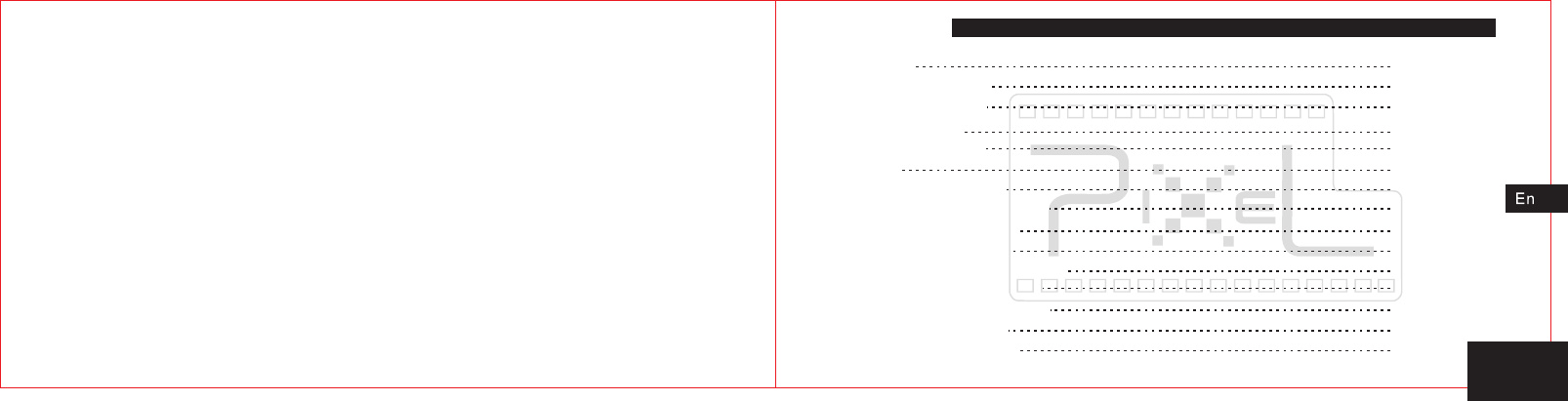
Sync Code-Matching
Overview 03
Features of Expert 07
Included items 08
Name of each part 09
Usage
Turn power ON and OFF 13
Channel adjustment 15
1
Holding Expert Transmitter 16
Battery Installation 12
Cautions before use 04
Connect with the camera 17
Switching Signal Source 18
Enlarge and review 1 9
Sleep/Wake-up mode 20
12
14
Contents
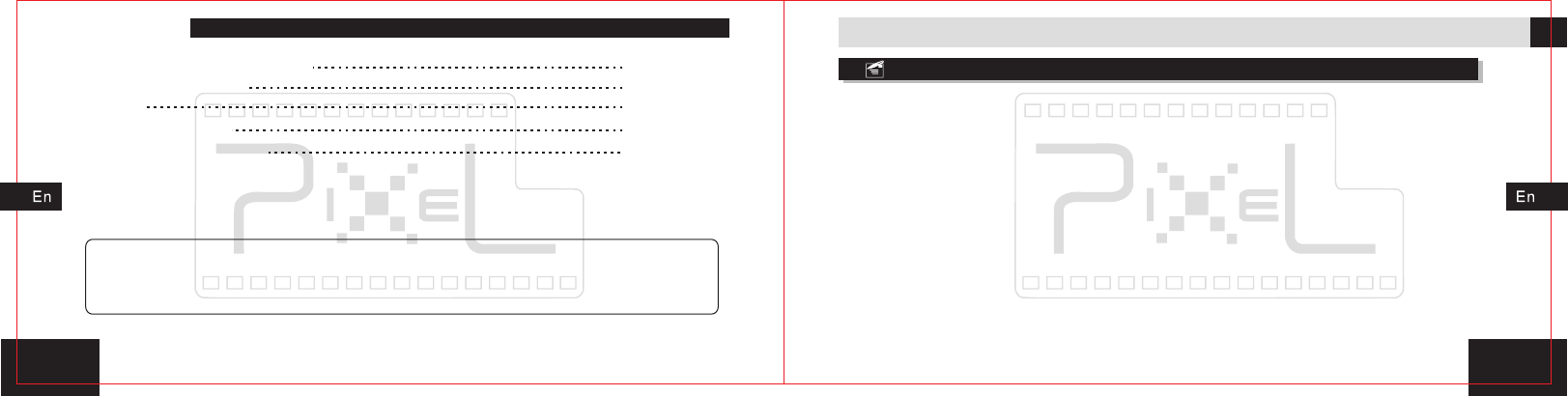
Volume adjustment 20
LCD Brightness adjustment 20
Menu 21 First of all, thank you for purchasing PIXEL's Expert. This is monitoring the lens view
or the CMOS view on transmitter. Receiver side supports single shooting, [BULB]
shooting and delay shooting. The transmitter supports audio and video inputs, and
CMOS camera lens; the receiver supports audio and video outputs to TV.
Please read this manual and make sure fully understand before using the product. With
this manual, you will easily handle the operation method and the attentive things.
32
Remote Shooting 23
PIXEL Expert Specifications 24
Overview
Thank you very much for purchasing PIXEL high-performance product
This manual is current update of 1st May, 2011. Please contact to
PIXEL distributor for further information, if interesting of the
combining usage with products released after this day.
Contents
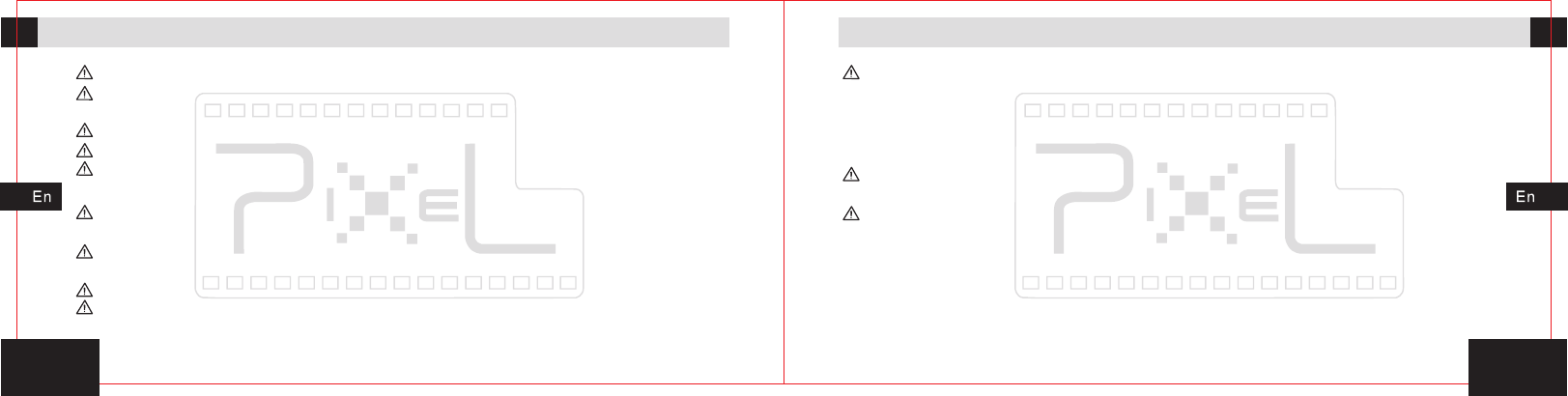
4
Cautions before use Cautions before use
Make sure the camera and Expert are powered off before install device.
As this is an electronic product accessory; some of the environment causes may affect the
working. However this is hardly ever to get this situation.
When connected the remote cable with the device, do not pull the wires.
This product can't be strong vibration, or may lead to product failure.
For a long time non-use, please turned off the view transmitter and the receiver's power and
remove the battery.
Do not put it in high temperature, such as a closed car under direct sunlight, the control panel
and other high-temperature areas.
Keep dry, do not use wet hand contact with the product, the product must not be immersed in
water or exposed to rain, and this may lead to not work properly.
Do not use flammable gases in violation of this warning may cause an explosion or fire.
Because this product include battery, regarding how to use and charge battery, please operate it
strictly according to related rules, otherwise may cause explosion, fire or physical injury.
This device complies with Part 15 of the FCC Rules. Operation is subject to the following two
conditions:
(1) this device may not cause harmful interference, and
(2) this device must accept any interference received, including interference that may cause
undesired operation.
Changes or modifications not expressly approved by the party responsible for compliance could
void the user's authority to operate the equipment.
This equipment has been tested and found to comply with the limits for a Class B digital device,
pursuant to Part 15 of the FCC Rules. These limits are designed to provide reasonable
protection against harmful interference in a residential installation. This equipment generates,
uses and can radiate radio frequency energy and, if not installed and used in accordance with
the instructions, may cause harmful interference to radio communications. However, there is no
guarantee that interference will not occur in a particular installation.
5
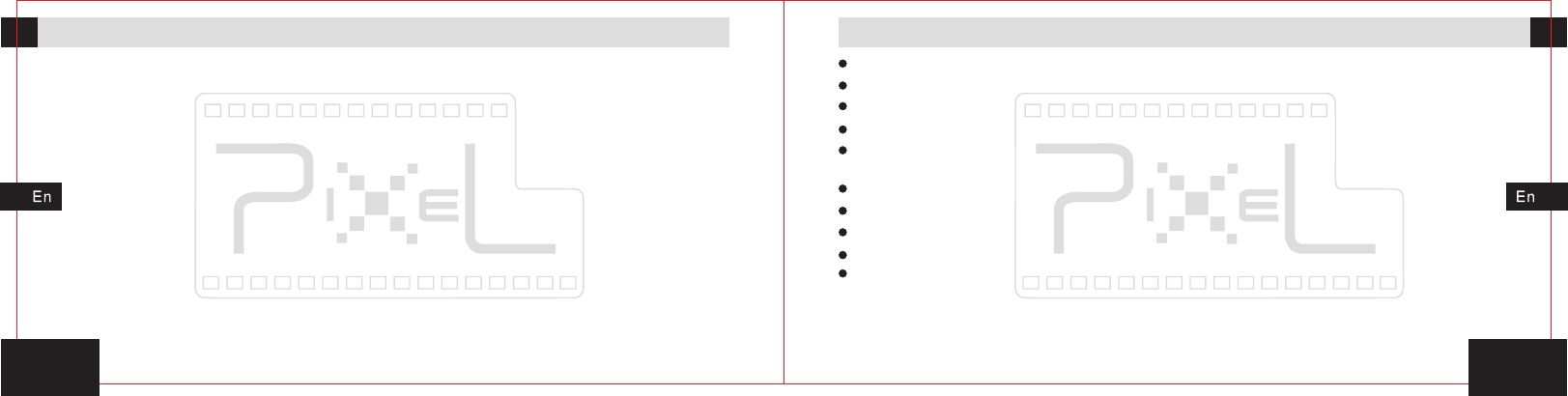
Features of Expert
Cautions before use
If this equipment does cause harmful interference to radio or television reception, which can be
determined by turning the equipment off and on, the user is encouraged to try to correct the
interference by one or more of the following measures:
-- Reorient or relocate the receiving antenna.
-- Increase the separation between the equipment and receiver.
-- Connect the equipment into an outlet on a circuit different from that to which the receiver is
connected.
-- Consult the dealer or an experienced radio/TV technician for help.
ISM 2.4GHz frequency channel which qualified CE or FCC standard.
Operating range up to 200M
Real-time monitoring surround environment view from CMOS or camera lens directly
Support single, BULB and delay shooting.
3.5inch TFT screen; resolution of 320 x 240; 10 levels LCD back light brightness adjustments;
sleep mode setting.
Wide choices of power: rechargeable batteries, alkaline batteries, carbon batteries, etc.
Strong compatibility: suitable for different cameras with different connector.
Screen shots function: save display images in receiver for reference; and available for re-view.
Enlarge movement: support enlarges under COMS live-view mode and four-direction moving.
Video output: video and audio output to TV.
7
6
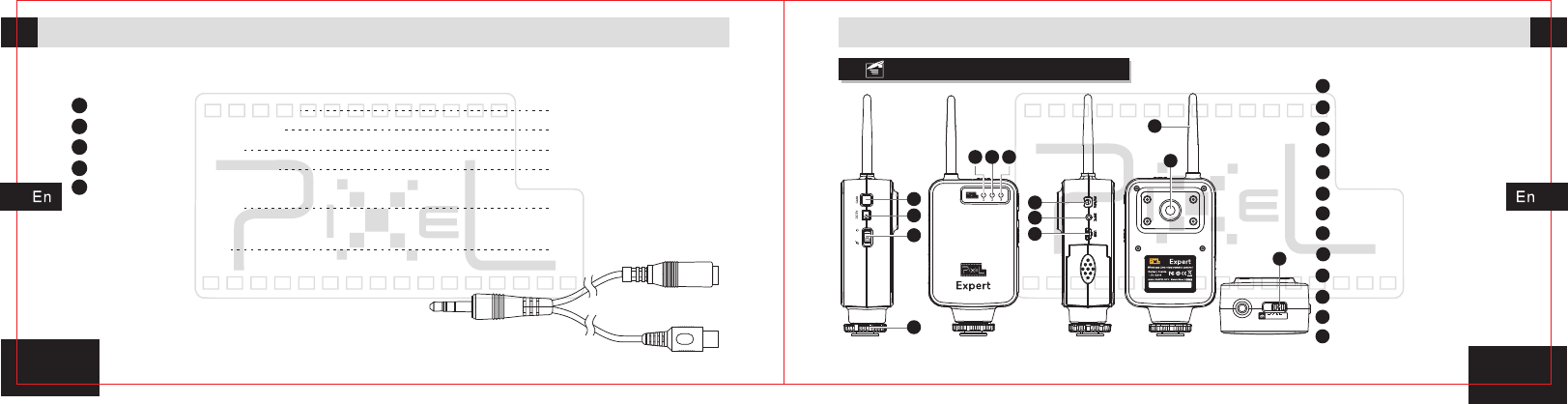
Expert T ransmitter
Expert T ransmitter 1pc
1
2Expert Receiver
1pc
3
4
5
Shutter connecting cable pc 2
Video Connecting Cable
Canon
3
Nikon 2 pc
pc
Instruction Manual
1pc
44
112233
1
2
3
4
765
8
9
10
13
1
2
1
1
or
Status LED indicator
1
2
5
6
7
3
4
Code matching button
Power socket
Power switch
Hot shoe locknut
Power LED indicator
Shooting LED indicator
USB socket
Antenna
10
11
12
8
13
9
Video/Audio signal input
Shooting output socket
CMOS Lens
Channel switch
Included items
Please check all included items after open the packing, and PIXEL Expert with the following items:
Name of each part
Optional Accessories
A/V Connecting Cable
89
FCC ID :X5SEXP ERT-402TX
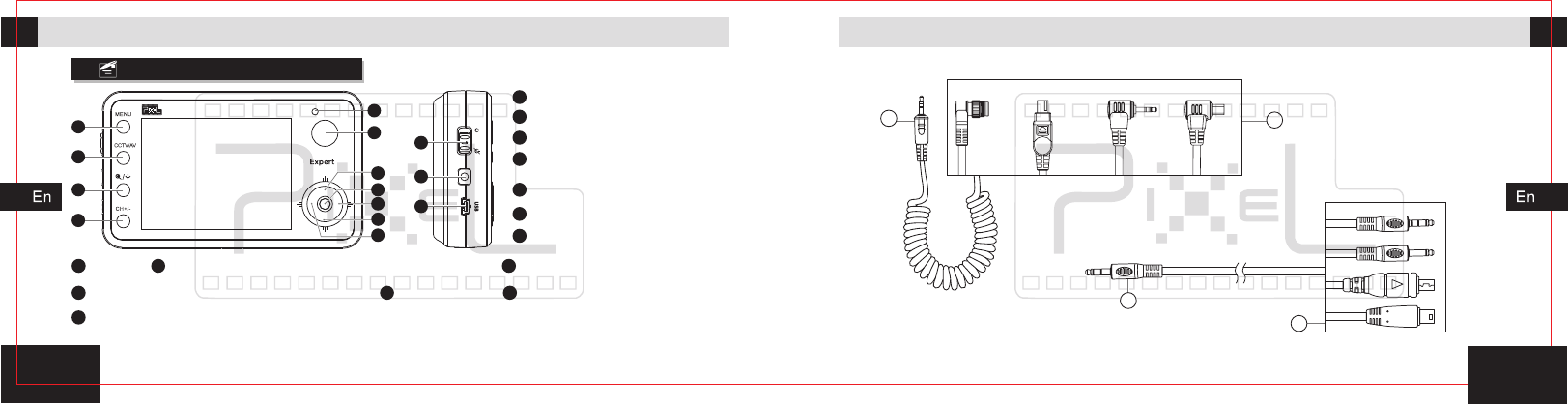
Name of each part Name of each part
Expert Receiver
AV/Audio
1
13
12
10
14
11
6
9
8
7
5
2
3
4
MENU Button
1
3
5
7
9
11
USB Socket
13
14
A side
Camera connecting side
DC0 DC2 E3 N3
Shutter connecting cable
1
4
2
ST
VC
EG
DC
B side
Video Connecting Cable
A/V input plug
3
Status LED indicator
Audio output/AV signal output
Video enlarge/Review button
Volume up/Up shift button
CMOS and camera view button
Shutter
Volume down/Down shift button
Power switch
Channel switch/sleep and
wake-up button
Screen brightness increase/right shift button
Screen brightness reduce/left shift button
2
4
6
8OK 10
12
1 0 1 1
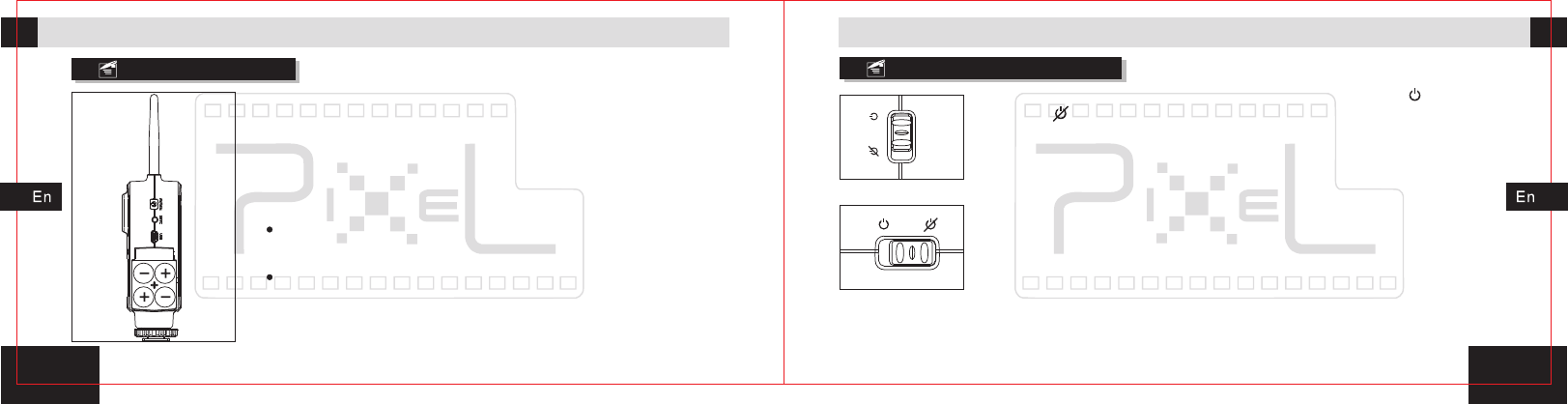
Transmitter and receiver both have a power switch. Move it to [ ] turn on;
move it to [ ] turn off.
Turn power ON and OFF
Expert Transmitter
Expert Receiver
Expert Transmitter:
When power on, the POWER LED continuously bright as red. When the power
supply voltage is not able to maintain equipment working, the POWER LED would
flash quickly.
Expert Receiver:
When turn on the power, the STATUS LED shows the receiver is on; the STATUS
LED off after starting up, and the screen shows [PIXEL Expert] and begins to
search signal of transmitter; LCD screen shows the image after received the signal.
* If fail to search out signals under the same channel, the screen would shows
[Disconnected], until it gets the same channel.
* If fail to search out signals under the same channel, switch receiver channel to
search other channels signal.
* When the power supply voltage is not able to maintain equipment working, the screen would shows
image of power low, and then the STATUS LED would quickly flash red.
Battery Installation
1. Slide and open battery hatch.
Transmitter uses 4 AA batteries; available to use rechargeable or
alkaline battery.
2. Install the battery according to the signs on the battery hatch.
When using 1.2V 2400mA battery, standby for 100 hours, working
time over 10 hours.
When the battery is low, POWER LED INDICATOR would flash as red.
The battery should be replaced or recharged immediately.
UsageUsage
1 3
1 2 1 3
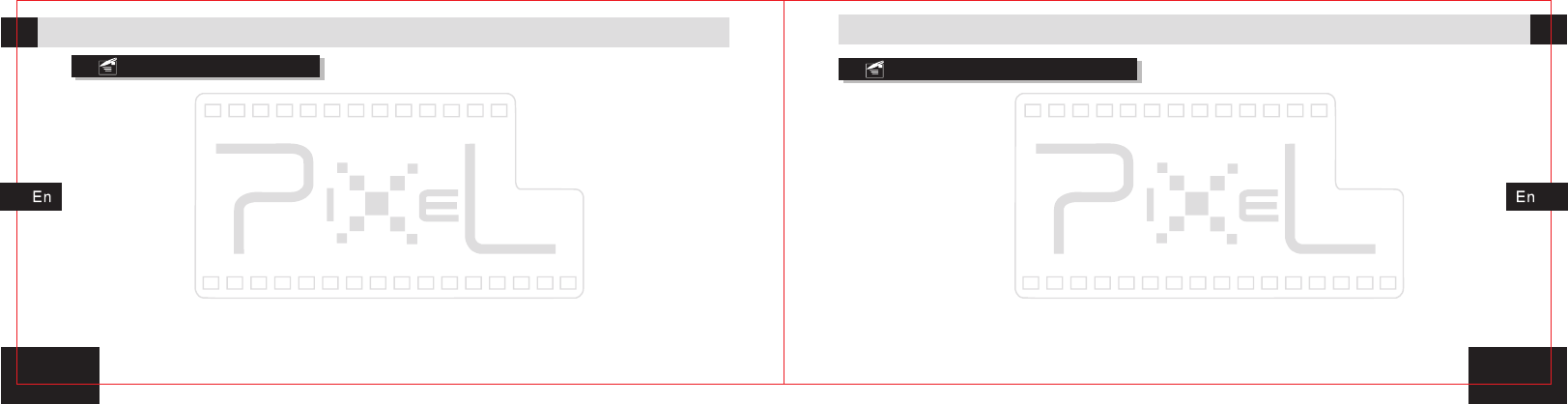
Sync Code-Matching
1. Press [MENU] enters to the menu.
2. Press the right or left button move to [SYNC] page.
3. Press the up or down button move to [YES].
4. Press [OK], the STATUS LED flash as red, the screen shows [Syncing…], and then receiver gets
into Sync Code-Matching.
5. Press and hold [Code] on transmitter for two sec, the STATUS LED flash red, and the transmitter
gets into Sync Code-Matching.
6. Finishing Sync Code-Matching, the STATUS LED of transmitter and receiver off to exit the Sync
Code-Matching status. If transmitter and receiver are in the same channel, receiver would receive
images sent by transmitter.
* If transmitter and receiver fail to sync code with each other within 15 sec, both will exit Sync Code-
Matching.
* Products without code-matching are originally under no code state, can receive signals regardless
channels.
Channel adjustment
Expert Transmitter:
Directly slide the Channel Switch to the channel you need. When power on, the times STATUS LED
blink shows the channel at present.
Expert Receiver:
When power on, the current channel would be shown on the top left corner of the screen. Slightly
press [CHANNEL SWITCH/WAKE UP] to change the channel.
Switching the channels of receiver can monitor the image from different channels.
[CHANNEL SWITCH/WAKE UP] button has the function of sleep and wake-up mode. Hold and press
it to get into the sleep or wake-up mode.
UsageUsage
1 4 1 5
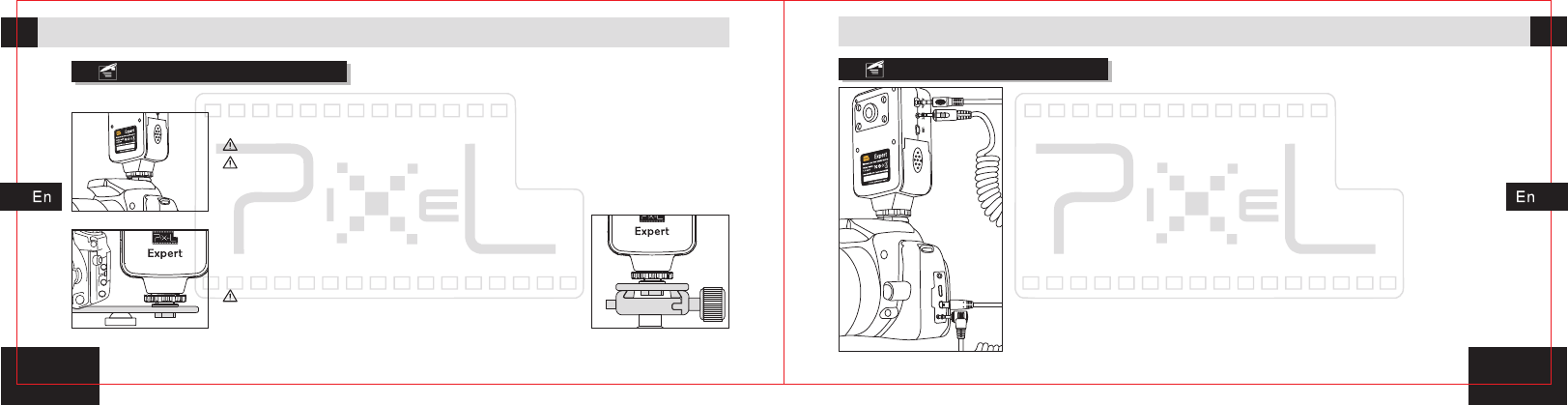
Holding Expert Transmitter
Available to hold the transmitter on hot shoe, rack or tripod.
Connect with the camera
MIC
HDMI OUT
AN OUT
Insert shutter release cable A side to transmitter shutter release
socket, another side insert to camera shutter release socket.
*The shutter cable has various models to match with different
camera.
Insert video cable B side to transmitter A/V socket, insert another
side to camera A/V output.
*The video cable has various models to match with different camera.
1 .
2.
(Picture1)
(Picture2) (Picture3)
1.Hold the transmitter on the hot shoe of camera.
Lock the hot shoe locknuts.
Loosen the hot shoe locknut first when you remove
the transmitter. Do not forcibly pull out it, in order to
avoid damage to the transmitter and camera.
2.Fix the transmitter on the rack of camera accessory.
3.Fix the transmitter on the tripod.
Make sure the transmitter is held firmly so that will
not fall down.
UsageUsage
1 7
1 6
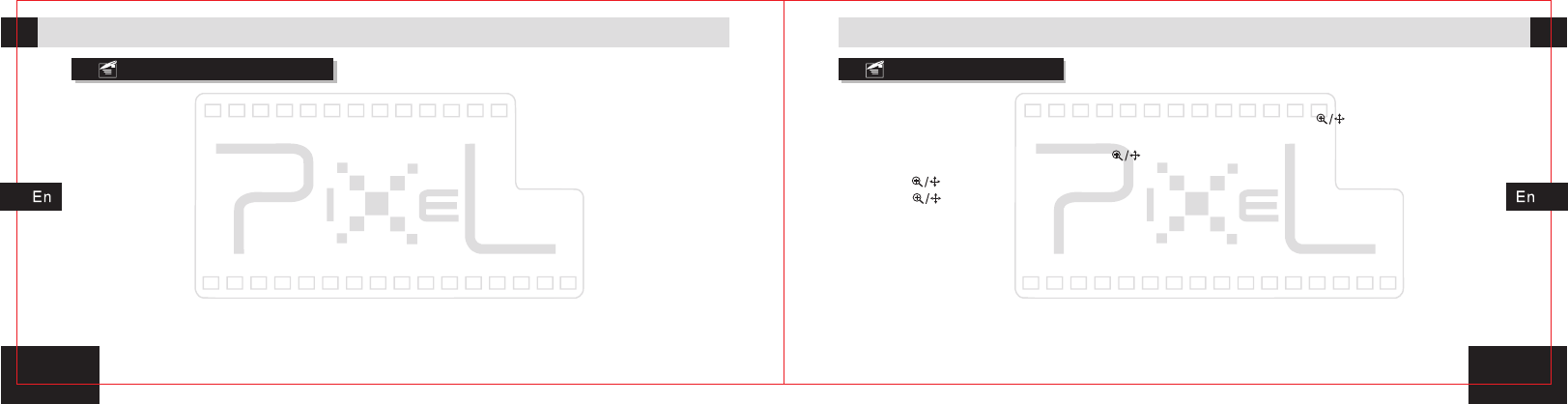
Receiver directs to convert the input signal source of transmitter.
Press [CCTV/AV] when camera's LV mode is on and AV signal has connected to transmitter, the input
signal source of transmitter will convert between AV and CCTV.
Under the CMOS mode, slightly press the Enlarge and Check button [ ] to enlarge display
function, and the Screen display effect will be magnified one times. Press [up/down]/[right/left]
to move the displaying scope. Press [ ] again to exit enlarge display function.
Press [ ] for two sec to get in Review mode; LCD shows the saved picture in the receiver.
Press [ ] again to exit Review mode.
In review mode, available to paging-through, delete or delete all images in receiver.
Press [right/left] to page through the saved image.
Press [OK] to exit delete menu, press [up/down] to select the choice, press [OK] to confirm the
choice.
Available to delete one or delete all images.
1.
2.
3.
5.
4.
Switching Signal Source Enlarge and review
UsageUsage
1 9
1 8
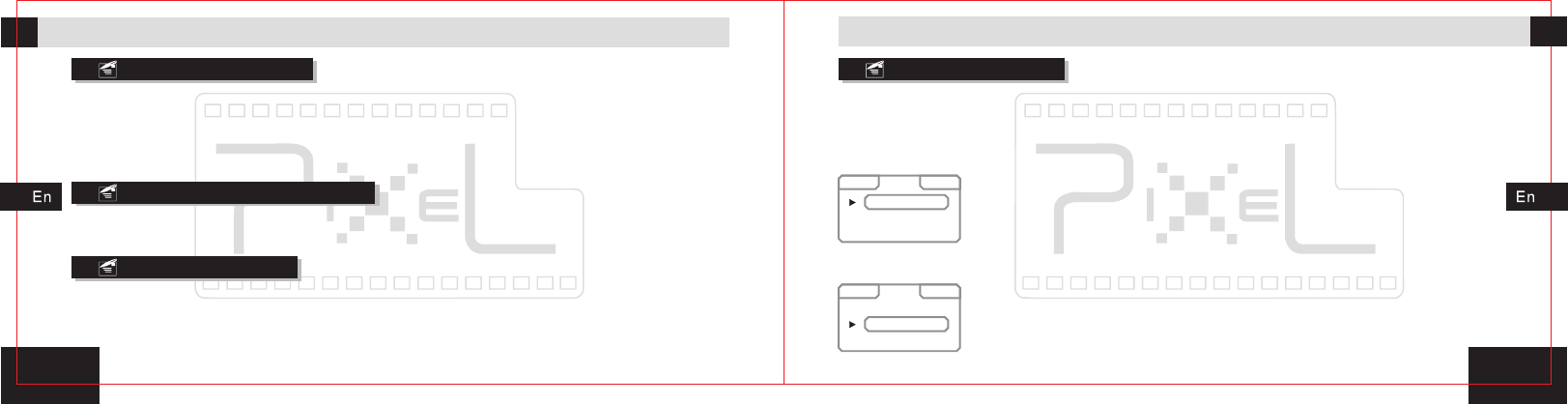
Sleep/Wake-up mode Menu
LCD Brightness adjustment
Volume adjustment
Under operation status, hold [CHANNEL SWITCH/WAKE UP] for two sec, and the screen will get into
sleeping mode.
Under sleeping mode, hold [CHANNEL SWITCH/WAKE UP] for two sec, and the screen will get into
monitor mode.
*Setting sleep mode in menu.
Under operation status, press [right/left] to adjust the screen brightness. The LCD brightness is
divided into ten grades; the current grade is shown on the right bottom corner when adjusting.
Under operation status, press [up/down] to adjust the volume. The volume is divided into ten grades;
the current grade is shown on the right bottom corner when adjusting.
*Receiver would have the audio output when transmitter has audio input.
1. Press [MENU] to enter the menu.
2. Press [right/left] to select submenu. Press [up/down] to select items in submenu.
3. Press [OK] to execute the selected item.
SLEEP:
Sleeping mode setting: No Sleep (OFF), One minute into Sleep(1 MIN), Three
minutes into Sleep(3 MIN), Five minutes into Sleep(5 MIN), Seven minutes
into Sleep(7 MIN).
SYNC:
Sync code-matching setting: enter code-matching mode (YES), exit code-
matching mode (NO).
S A V E S Y N C
S Y N C
S L E E P
S L E E P
Y E S
O F F
N O
1 M I N
3 M I N
UsageUsage
2 0 2 1
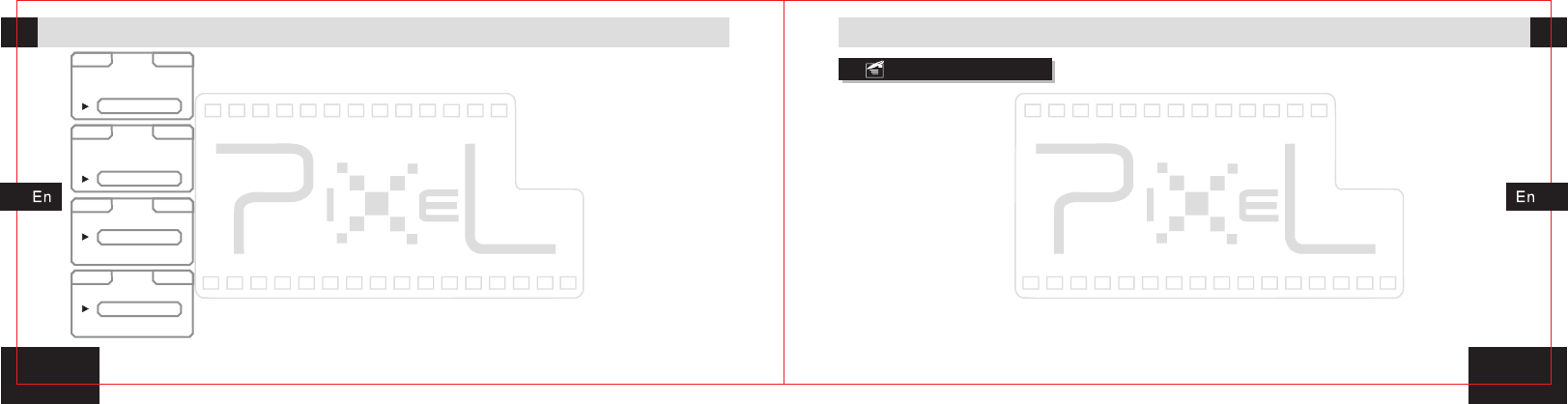
2 3
2 2
SAVE:Screen shot saving setting: Save before taking the shot (BEFORE),
Save 1.8 sec after taking the shot (AFTER), No saving (OFF).
DRIVE:Shutter function setting: Single shooting (SINGLE), Continuous
shooting (CONTINU), 2sec Delay shooting (DELAY 2S), 5sec Delay shooting
(DELAY 5S), 10sec Delay shooting (DELAY 10S).
AVOUT: Video output setting: External AV video interface (TV), LCD display
screen (TFT LCD).
*With connected external monitor, randomly to switch between the external
monitor and the LCD display.
VER:Version checking function: to check the version of transmitter and
receiver.
Single Shooting:
Set the receiver shutter function as single shooting (SINGLE), and set the camera shutter function as
single shooting.
Continuous shooting:
Set the receiver shutter function as continuous shooting (CONTINU), and set the camera shutter
function as continuous shooting.
BULB:
Set the receiver shutter function as continuous shooting (CONTINU), and set the camera shutter
function as BULB.
Delay shooting:
Set the receiver shutter function as two sec delay shooting (DELAY 2S), and set the camera shutter
function as single shooting.
Half press receiver shutter release button to focus; full press the receiver shutter release button to
shoot after two sec.
*Three grades of delay time: 2 sec, 5 sec, and 10 sec.
S A V E
S A V E
D R I V E
AVO UT
VER
VER
AVO UT
AVO UT
D R I V E
D R I V E
S Y N C
BEF OR E
SIN GL E
TV
TX 000.000
RX 015.013
AFT ER
CON TI NU
TFT L CD
OFF
DEL AY S2
Remote Shooting
UsageUsage
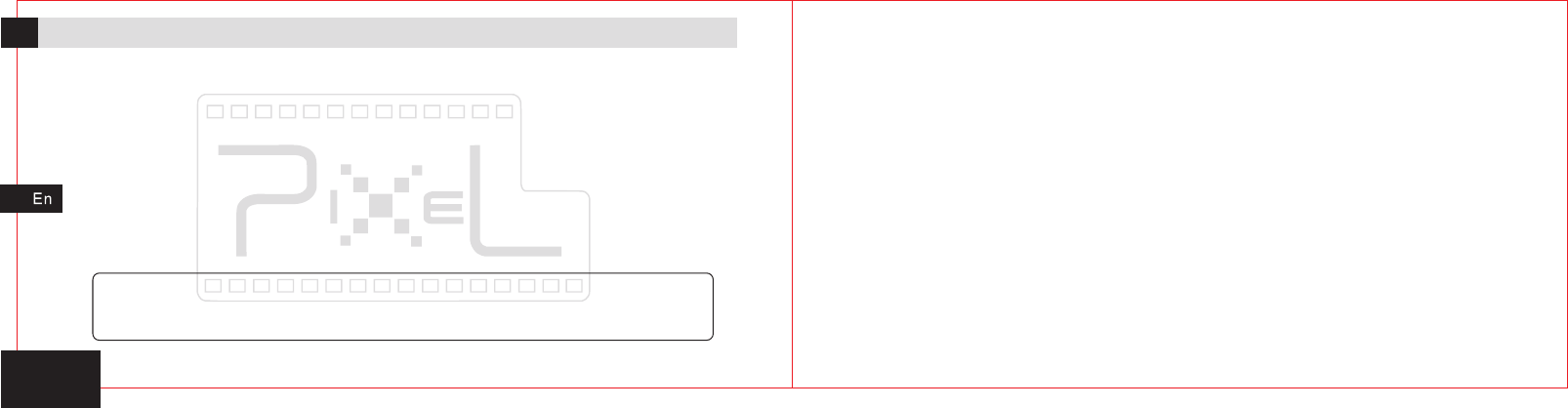
2 4
PIXEL Expert Specifications
Type:
Distance: 200 meters
Transmitter: Standby time: 1 00 hours
Working time: 1 0 hours
Receiver: Standby time: 500 hours
Working time: 12 hours
Dimensions: Transmitter: 62.6mm×39.2mm×166mm
(W×H×D)
Receiver: 12 2mm×27.9mm×73.4mm
Weight:
Transmitter:
88.5(without battery)
Receiver: 128(without battery)
ISM 2.4GHz frequency channel which qualified CE or FCC standard.
Now you can start to use unique high-performance PIXEL product
Expert. If you have any questions, you can contact the local
distributor. Or visit the website http://www.pixelhk.com.