Plantronics E50 Bluetooth Headset User Manual Manual
Plantronics Inc Bluetooth Headset Manual
Manual
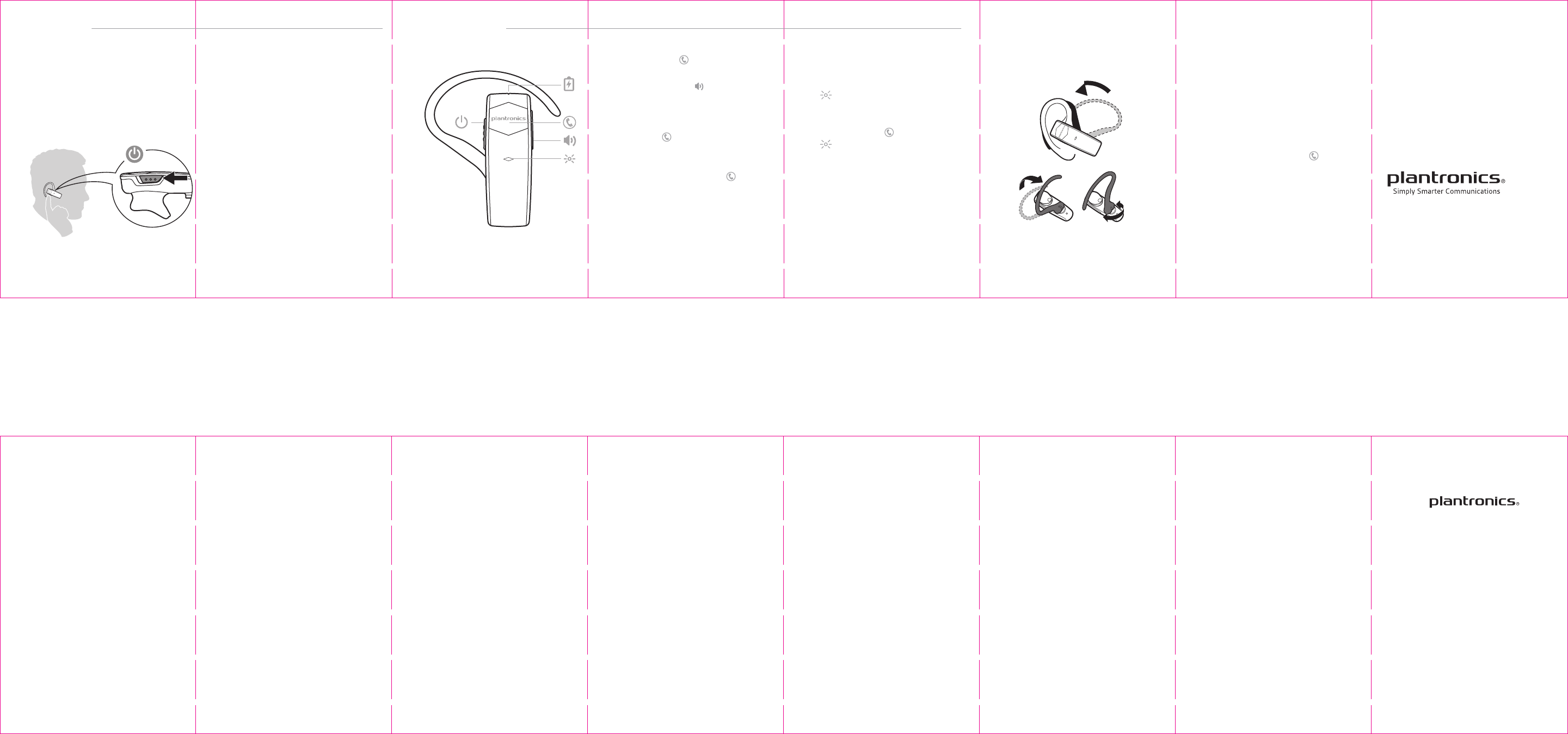
TAKE CONTROL
GET STARTED
EXPLORER 50 SERIES
Designed in Santa Cruz, California
GET PAIRED
Be safe! Please read the separate safety
guide for important safety information.
1 Wearing your headset, power it on. The
first time you do this it will begin the
pairing process. You hear “pairing” and
the headset indicator lights flash red
and blue.
2 Activate Bluetooth® on your phone and
set it to search for new devices.
• iPhone Settings > Bluetooth > On*
• Android ™ Settings > Bluetooth > On >
Scan for devices.
*Menus may vary by device
2 Select “PLT_E50”
If necessary, enter four zeros (0000)
for the passcode or accept the
connection. Once successfully paired
you hear “pairing successful.”
Answer or end a call
Tap the Call button .
Adjust the volume
Tap the Volume button to cycle
through preset levels.
Redial
To call the last number dialed, double tap
the Call button .
Voice dial
If your smartphone has a voice-enabled
assistant, press the Call button for 2
seconds and wait for the phone prompt.
Charge
Your headset has enough power to pair
and make a few calls. It takes 2 hours to
fully charge the headset; the indicator
light turns solid blue when charging is
complete.
Activate pair mode
Press the Call button until the indicator
light flashes red and blue and you hear
“pairing.”
Use two phones
Multipoint technology lets you pair a
second or new phone see “Activate pair
mode” in the Take Control section.
Reconnect
Bluetooth headset has a 33 feet (10
meters) effective range. If you lose
connection your headset will try to
reconnect. If your headset doesn't
reconnect, tap the Call button or
manually connect through the phone’s
Bluetooth device menu.
You can wear your headset on your right
or left ear. To adjust the fit, rotate the
earloop as shown.
FIT TIPS NEED MORE HELP?
plantronics.com/support
© 2014 Plantronics, Inc. All Rights Reserved. Bluetooth is
a registered trademark of Bluetooth SIG, Inc. and any use
by Plantronics is under license. iPhone is a trademark of
Apple, Inc. All other trademarks are the property of their
respective owners.
Patents: US D657,781
pn85828-11 (06.14) MODEL ID EOTE14
Project: Explorer 10
Date: 04/11/2014
Component: bi-lingual, folded, getting started guide
File Name: 85829-11_E-50_EN_ES_GSG.ai
Art Master Number: 85829-11
Part Number: 85828-11
Scale: 1:1
Resolution: 300dpi
Placed Links:
Fonts: Gesta Light, Reg, Med, Bold, Bryant Reg
Software: CS6
Printing Method:
Inks and Finishes:
(if applicable, include Cyan, Magenta, Yellow, Black)
100% K
Pantone Cool Grey 8
Matte Varnish
Notes:
Original Designer: necia robertson
E-mail: necia.robertson@plantronics.com
Phone: (831) 435-9639
Revisions: [DATE, designer’s name]
E-mail:
Phone:
Changes to art after approval:
Include date and give brief description
Dieline
Color
Photography
Text
Other
Authorized digital signatures on this document denote that all items have been verified.
Marcom lead: Obtain all final approvals prior to release of file to the printer or Plamex.
Designer: • Remove approval signatures if previously approved proof is going out with changes.
• Post final files to Fuse Team Site and inform the team, including EMEA, that files
are released.
Please note: Final approval requires the examination of a printed proof or comp, in addition to
quality control of the electronic file.
Final Approval Checklist and Signatures
BRAND AND ID [Art Director or Brand Manager; ID VP or Lead Designer] APPROVAL SIGNATURE:
• Follows brand guidelines, approved design strategy,
or creative brief
MARCOM [Marcom lead] APPROVAL SIGNATURE:
• Messaging
• Grammar
• Photography/illustrations (if any): Correct image(s) used,
usage rights verified
• Regulatory review (third-party logos, icons)
• Legal review
PLAMEX [Packaging Engineer] APPROVAL SIGNATURE:
• Dieline
• PN/AM
• Non-template designs only:
Received physical comp or match proof approval from SCZ Marcom,
Brand, ID, and Production
FINAL FILE PREP [Production Manager] APPROVAL SIGNATURE:
• File reviewed by second designer
• Pre-flight performed using Markzware or similar software
• Final zipped archive contains:
– .ai
– .eps
– from .eps: high res PDF (PDF/X-1a:2001)
– from .eps: low res PDF, 1 page for each layer
– from .ai: low res PDF with non-outlined fonts
– fonts
– links
PRODUCTION QUALITY CONTROL [Production Manager] APPROVAL SIGNATURE:
• Template (if any)
• Text: – Spellcheck
– No double spaces
– Smart quotes used. No straight quotes or apostrophes
– No improper soft or hard returns
(Type > Show Hidden Characters)
• Fonts: – Consistent style sheet application (if applicable)
– Consistent spacing, font sizes and leading
– No artificial bold or italic
• Color: – .ai file is in CMYK color mode (File > Document Color Mode)
– All colors in swatch palette not used in actual art have been deleted,
including Black and White
– Ink/finish names in art master slug match swatch names
– Check ink overprinting (Attributes)
– Inks/finishes specified and verified; PMS swatches pulled and confirmed
– No RGB inks
• Stray points and elements deleted
• Measurements from original drawing deleted
• 300 ppi photography, sized and/or rotated in Photoshop
• .125” bleed
• Non-bleeding elements maintain safe distance from dieline and folds (minimum .125”)
• Separate layers for slug, die line, inks, foil, spot finishes
N/A
Angela Kitchen
Blanca Castanda,
5/1/2013 via email
Blanca Castanda,
5/1/2013 via email
Daniel Deisla,
4/30/2013 via email

TAKE CONTROL
GET STARTED
EXPLORER 50 SERIES
Designed in Santa Cruz, California
GET PAIRED
Be safe! Please read the separate safety
guide for important safety information.
1 Wearing your headset, power it on. The
first time you do this it will begin the
pairing process. You hear “pairing” and
the headset indicator lights flash red
and blue.
2 Activate Bluetooth® on your phone and
set it to search for new devices.
• iPhone Settings > Bluetooth > On*
• Android ™ Settings > Bluetooth > On >
Scan for devices.
*Menus may vary by device
2 Select “PLT_E50”
If necessary, enter four zeros (0000)
for the passcode or accept the
connection. Once successfully paired
you hear “pairing successful.”
Answer or end a call
Tap the Call button .
Adjust the volume
Tap the Volume button to cycle
through preset levels.
Redial
To call the last number dialed, double tap
the Call button .
Voice dial
If your smartphone has a voice-enabled
assistant, press the Call button for 2
seconds and wait for the phone prompt.
Charge
Your headset has enough power to pair
and make a few calls. It takes 2 hours to
fully charge the headset; the indicator
light turns solid blue when charging is
complete.
Activate pair mode
Press the Call button until the indicator
light flashes red and blue and you hear
“pairing.”
Use two phones
Multipoint technology lets you pair a
second or new phone see “Activate pair
mode” in the Take Control section.
Reconnect
Bluetooth headset has a 33 feet (10
meters) effective range. If you lose
connection your headset will try to
reconnect. If your headset doesn't
reconnect, tap the Call button or
manually connect through the phone’s
Bluetooth device menu.
You can wear your headset on your right
or left ear. To adjust the fit, rotate the
earloop as shown.
FIT TIPS
Project: Explorer 50
Date: 04/11/2014
Component: bi-lingual, folded, getting started guide
File Name: 85829-03_E-50_EN_ES_GSG.ai
Art Master Number: 85829-03
Part Number: 85828-03
Scale: 1:1
Resolution: 300dpi
Placed Links:
Fonts: Gesta Light, Reg, Med, Bold, Bryant Reg
Software: CS6
Printing Method:
Inks and Finishes:
(if applicable, include Cyan, Magenta, Yellow, Black)
100% K
Pantone Cool Grey 8
Matte Varnish
Notes:
Original Designer: necia robertson
E-mail: necia.robertson@plantronics.com
Phone: (831) 435-9639
Revisions: [DATE, designer’s name]
E-mail:
Phone:
Changes to art after approval:
Include date and give brief description
Dieline
Color
Photography
Text
Other
Authorized digital signatures on this document denote that all items have been verified.
Marcom lead: Obtain all final approvals prior to release of file to the printer or Plamex.
Designer: • Remove approval signatures if previously approved proof is going out with changes.
• Post final files to Fuse Team Site and inform the team, including EMEA, that files
are released.
Please note: Final approval requires the examination of a printed proof or comp, in addition to
quality control of the electronic file.
Final Approval Checklist and Signatures
BRAND AND ID [Art Director or Brand Manager; ID VP or Lead Designer] APPROVAL SIGNATURE:
• Follows brand guidelines, approved design strategy,
or creative brief
MARCOM [Marcom lead] APPROVAL SIGNATURE:
• Messaging
• Grammar
• Photography/illustrations (if any): Correct image(s) used,
usage rights verified
• Regulatory review (third-party logos, icons)
• Legal review
PLAMEX [Packaging Engineer] APPROVAL SIGNATURE:
• Dieline
• PN/AM
• Non-template designs only:
Received physical comp or match proof approval from SCZ Marcom,
Brand, ID, and Production
FINAL FILE PREP [Production Manager] APPROVAL SIGNATURE:
• File reviewed by second designer
• Pre-flight performed using Markzware or similar software
• Final zipped archive contains:
– .ai
– .eps
– from .eps: high res PDF (PDF/X-1a:2001)
– from .eps: low res PDF, 1 page for each layer
– from .ai: low res PDF with non-outlined fonts
– fonts
– links
PRODUCTION QUALITY CONTROL [Production Manager] APPROVAL SIGNATURE:
• Template (if any)
• Text: – Spellcheck
– No double spaces
– Smart quotes used. No straight quotes or apostrophes
– No improper soft or hard returns
(Type > Show Hidden Characters)
• Fonts: – Consistent style sheet application (if applicable)
– Consistent spacing, font sizes and leading
– No artificial bold or italic
• Color: – .ai file is in CMYK color mode (File > Document Color Mode)
– All colors in swatch palette not used in actual art have been deleted,
including Black and White
– Ink/finish names in art master slug match swatch names
– Check ink overprinting (Attributes)
– Inks/finishes specified and verified; PMS swatches pulled and confirmed
– No RGB inks
• Stray points and elements deleted
• Measurements from original drawing deleted
• 300 ppi photography, sized and/or rotated in Photoshop
• .125” bleed
• Non-bleeding elements maintain safe distance from dieline and folds (minimum .125”)
• Separate layers for slug, die line, inks, foil, spot finishes
N/A
Angela Kitchen
Blanca Castanda,
5/1/2013 via email
Blanca Castanda,
5/1/2013 via email
Daniel Deisla,
4/30/2013 via email
NEED MORE HELP?
plantronics.com/support
© 2014 Plantronics, Inc. All Rights Reserved. Bluetooth is
a registered trademark of Bluetooth SIG, Inc. and any use
by Plantronics is under license. iPhone is a trademark of
Apple, Inc. All other trademarks are the property of their
respective owners.
Patents: US D657,781
pn85828-xx (06.14)
MODEL ID: EOTE14

en For Your Safety
fr Pour Votre Sûreté
es Para Su Seguridad
pt Para Sua Segurança

2
en
3
Important Safety and Operational Information
Please read the following safety and operational instructions before
using your headset/headphones and accessories. Please keep these
instructions for your reference. Additional warnings may be present
on the product, packaging, or in the user instructions. This symbol
identifies and alerts the user to the presence of important safety
warnings.
General
Operating, storage and charging temperature is 0°C to 40°C (32°F
to 104°F).
Warnings
• Exposure to high volume sound levels or excessive sound pressure
may cause temporary or permanent damage to your hearing.
Although there is no single volume setting that is appropriate
for everyone, you should always use your headset/headphones
with the volume set at moderate levels and avoid prolonged
exposure to high volume sound levels. The louder the volume, the
less time is required before your hearing could be affected. You
may experience different sound levels when using your headset
/headphones with different devices. The device you use and its
settings affect the level of sound you hear. If you experience
hearing discomfort, you should stop listening to the device
through your headset/headphones and have your hearing checked
by your doctor. To protect your hearing, some hearing experts
suggest that you:
1. Set the volume control in a low position before putting your
headset or headphones on your ears and use as low a volume
as possible.
2. Avoid turning up the volume to block out noisy surroundings.
Whenever possible, use your headset or headphones in a quiet
environment with low background noise.
3. Limit the amount of time you use headsets or headphones at
high volume levels.
4. Turn the volume down if the sound from the headset/
headphones prevent you from hearing people speaking near
you.
See www.plantronics.com/healthandsafety for more information on
headsets/headphones and hearing.
• Use of a headset/headphones that cover both ears will impair
your ability to hear other sounds. Use of such headset/
headphones while operating a motor vehicle or riding a bicycle
may create a serious hazard to you and/or others, and is illegal in
most regions.
• Check local laws regarding use of a mobile phone and headset/
headphones while driving. If you use the headset/headphones
while driving ensure your attention and focus remain on driving
safely.
• Observe all signs and instructions that require an electrical device

4
en
5
or RF radio product to be switched off in designated areas, such
as gas/refueling stations, hospitals, blasting areas, potentially
explosive atmospheres, or aircraft.
• This product is not a toy. Never allow children to play with the
product — small parts may be a choking hazard.
• Install and use eartips and earbuds in accordance with the
instructions provided. Do not force eartips or earbuds down the
ear canal. If either becomes lodged in the ear canal, seek medical
attention immediately.
• Ensure eartips and earbuds are kept clean and free of ear wax
buildup to maintain the specified product performance.
• If you experience a skin irritation after using this product,
discontinue use and contact Plantronics.
• Applying excessive pressure to the headset/headphones may injure
the outer ear. Do not wear the headset /headphones while sleeping
or in other situations where pressure may be exerted against the
headset/headphones.
• Do not disassemble or insert anything into the product or charger
because this may cause damage to the internal components or
cause injury to you.
• If the product or charger: overheats; has a damaged cord or plug;
has been dropped or damaged; has been dropped into water,
disconnect any charger from its power supply, discontinue use of
the product and contact Plantronics.
• Prevent rain, moisture or other liquid from coming into
contact with the product to protect against damage to your
headset / headphone or injury to you. This warning is not
applicable for ruggedized or sports products which are designed
to withstand contact with moisture.
To avoid the risk of electric shock, explosion, fire or leakage of
corrosive or toxic chemicals, observe the following charging and
battery warnings:
Charging Warnings
• Use only the charger supplied by Plantronics to charge the
product. Do not use the chargers for any other purpose. Ensure
that the voltage rating corresponds to the power supply you
intend to use.
• If your headset / headphone is designed to be charged with your
mobile phone charger using a custom adapter, use only mobile
phone chargers approved and provided by your mobile phone
manufacturer.
• Charge the headset / headphones according to the instructions
supplied with the unit.
• Plug the AC adapter or charger into an outlet that is near the
equipment and will be easily accessible.
• Never charge the battery where the temperature may fall below
0°C (32°F) or rise above 40°C (104°F) — for example, in an
unattended motor vehicle.
• Avoid charging the battery while it is unattended.

6
en
7
Battery Warnings
To avoid the risk of explosion, fire or leakage of toxic chemicals,
please observe the following warnings:
•
Do not dispose of the product or battery in a fire or heat above
100ºC.
• Do not open, deform or mutilate the battery as there may be
corrosive materials which can cause damage to eyes or skin and
may be toxic if swallowed.
• Do not attempt to open the headset/headphones or remove the
battery.
Recycling: Your product and batteries must be recycled or disposed
of properly. Contact your local recycling center for information on
proper disposal.
Regulatory Notices
FCC Requirements Part 15
Operation is subject to the following two conditions:
1. This device may not cause harmful interference.
2. This device must accept any interference received, including interference
that may cause undesired operation.
This equipment has been tested and found to comply with the limits for a Class
B digital device, pursuant to Part 15 of the FCC Rules. Changes or modications
not expressly approved by the party responsible for compliance could void the
user’s authority to operate the equipment.
These limits are designed to provide reasonable protection against harmful
interference in a residential installation. This equipment generates, uses,
and can radiate radio frequency energy and, if not installed and used in
accordance with the instructions, may cause harmful interference to radio
communications.
However, there is no guarantee that interference will not occur in a particular
installation. If this equipment does cause harmful interference to radio or
television reception which can be determined by turning the radio or television
off and on, the user is encouraged to try to correct interference by one or more
of the following measures:
1. Reorient or relocate the receiving antenna.
2. Increase the separation between the equipment and receiver.
3. Connect the equipment into an outlet on another circuit.
4. Consult the dealer or an experienced radio/TV technician for help.
Exposure To Radio Frequency Radiation
This device and its antenna must not be collocated or operated in conjunction
with any other antenna or transmitter. To comply with FCC RF exposure
requirements, only use supplied antenna. Any unauthorized modication to
the antenna or device could void the user’s authority to operate this device.
This equipment complies with FCC radiation exposure limits set forth for an
uncontrolled environment.
Industry Canada Radio Equipment
The term “IC:” before the radio certication number only signies that Industry
Canada technical specications were met. Operation is subject to the following
two conditions:
(1) this device may not cause interference, and (2) this device must accept
any interference, including interference that may cause undesired operation
of the device. “Privacy of communications may not be ensured when using
this telephone.” This product meets the applicable Industry Canada technical
specications of the RSS210.

8
fr
9
Renseignements Importants sur la Sécurité et l’Utilisation
Lisez les renseignements suivants sur la sécurité et le
fonctionnement avant d’utiliser le micro-casque ou casque
d’écoute et ses accessoires. Veuillez conserver ces instructions pour
consultation ultérieure. D’autres avertissements peuvent figurer
sur l’appareil, sur l’emballage ou dans les instructions. Le symbole
identifie et signale à l’utilisateur les avertissements importants
relatifs à la sécurité.
Généralités
La température optimale d’utilisation, de rangement et de
chargement est comprise entre 0°C et 40°C (32°F et 104°F).
Avertissements
• L’exposition à une pression sonore excessive ou à un volume
élevé peut endommager votre audition de manière temporaire
ou permanente. Même si aucun réglage de volume n’est
approprié pour tous, vous devez toujours régler le volume
d’écoute à une intensité modérée et éviter d’utiliser un volume
élevé de façon prolongée. Plus le volume est élevé, plus vous
risquez d’endommager rapidement votre audition. Le volume du
micro-casque ou du casque d’écoute peut varier en fonction de
l’appareil avec lequel il est utilisé. L’appareil que vous utilisez ainsi
que ses paramètres modifient le volume. Si vous ressentez une
gêne auditive, arrêtez d’utiliser l’appareil avec le micro-casque
ou casque d’écoute et consultez un médecin. Pour protéger
votre audition, voici ce que des experts en matière d’audition
recommandent :
1. Réglez le volume à bas niveau avant de placer le micro-casque
ou casque d’écoute sur vos oreilles et conservez le niveau
sonore le plus bas possible lors de l’écoute.
2. Évitez d’augmenter le volume pour vous isoler des bruits qui
vous entourent. Utilisez, si possible, le micro-casque ou casque
d’écoute dans un endroit tranquille, sans trop de bruits de fond.
3. Limitez le temps d’utilisation à volume élevé.
4. Baissez le volume si le son provenant du micro-casque ou du
casque d’écoute vous empêche d’entendre les personnes qui
parlent autour de vous.
Consultez le site www.plantronics.com/healthandsafety pour
obtenir de plus amples renseignements sur les micros-casques ou
casques d’écoute et l’audition.
• Le port d’un micro-casque ou casque d’écoute qui couvre les deux
oreilles vous empêche d’entendre d’autres sons. Le port d’un tel
casque au volant d’un véhicule ou à vélo peut entraîner de graves
risques pour vous ou les autres, et est illégal dans la plupart des
régions.
• Vérifiez les règlements locaux sur l’utilisation d’un téléphone
mobile et d’un micro-casque ou casque d’écoute pendant
que vous conduisez. Évitez d’utiliser un micro-casque ou

10
fr
11
casque d’écoute en conduisant un véhicule pour garder votre
concentration sur la conduite.
• Respectez toutes les enseignes et directives qui demandent
d’éteindre les appareils électroniques et à ondes radio dans les
endroits désignés comme les stations-services, les hôpitaux, les
zones de dynamitage, les atmosphères explosives ou les avions.
• Ce produit n’est pas un jouet. Ne laissez pas les enfants jouer avec
le produit; ils risquent de s’étouffer avec les pièces de petite taille.
• Installez les embouts et les écouteurs-boutons conformément aux
instructions. Ne forcez pas les embouts et les écouteurs-
boutons dans le canal auditif. Si l’un ou l’autre se coince dans le
canal auditif, consultez un médecin immédiatement.
• Pour un bon fonctionnement, assurez-vous que les embouts et les
écouteurs-boutons sont exempts de cérumen.
• Si une irritation de la peau se manifeste après avoir utilisé ce
produit, cessez de l’utiliser et communiquez avec Plantronics.
• Une pression excessive sur le micro-casque ou casque d’écoute
peut endommager l’oreille externe. Ne portez jamais le micro-
casque ou casque d’écoute en dormant ou dans les situations où
celui-ci subirait une pression excessive.
• N’insérez pas d’objet dans le produit ou le chargeur; vous pourriez
endommager les composantes internes ou vous blesser.
• Si le produit ou le chargeur surchauffe, est endommagé à la
suite d’une chute ou tombe dans l’eau, ou encore, si un câble
est endommagé, débranchez l’alimentation du chargeur, cessez
d’utiliser le produit et communiquez avec Plantronics.
• Faites en sorte que le produit n’entre pas en contact avec la pluie,
l’humidité ou tout autre liquide pour éviter qu’il soit endommagé
ou que vous subissiez des blessures. Cet avertissement ne
s’applique pas aux micro-casques renforcés ou sport car ils sont
conçus pour résister à l’humidité.
Pour éviter le risque de décharge électrique, l’explosion, le feu
ou la fuite de produits chimiques corrosifs ou toxiques, notez les
avertissements suivants associés au chargement et aux piles :
Avertissements Relatifs au Chargement
• Utiliser seulement le chargeur fourni par Plantronics pour charger
le produit. Ne pas utiliser les chargeurs pour aucun autre but.
Garantir que le classement de tension correspond à l’alimentation
vous avez l’intention d’utiliser.
• Si le micro-casque ou casque d’écoute est conçu pour être
chargé au moyen d’un chargeur pour téléphone mobile muni
d’un adaptateur régulier, utilisez uniquement des chargeurs pour
téléphone mobile approuvés et fournis par le fabricant de votre
téléphone mobile.
• Chargez le micro-casque ou casque d’écoute selon les instructions
fournies avec l’appareil.
• Branchez l’adaptateur ou le chargeur c.a. dans une prise
suffisamment près et facilement accessible.
• Ne jamais charger la pile où la température peut tomber au

12
es
13
dessous 0°C (32ºF) ou l’hausse au-dessus de 40°C (104ºF) — par
exemple, dans un véhicule motorisé indépendant.
• Eviter de charger la pile quand le casque est hors surveillance.
Avertissements Relatifs aux Piles
Pour éviter les risques d’explosion, d’incendie ou de fuite de produits
chimiques toxiques, tenez compte des avertissements suivants :
• Ne jetez pas le micro-casque ou la pile dans le feu et ne l’exposez
pas à une chaleur supérieure à 100°C.
• Ne tentez pas d’ouvrir ou de perforer la pile car elle peut contenir
des matières corrosives qui peuvent endommager les yeux et la
peau et s’avérer toxiques si avalées.
• N’essayez pas de l’ouvrir ni de retirer la pile.
Recyclage : Le micro-casque et les piles doivent être recyclés ou
éliminés de la façon appropriée. Pour obtenir de l’information sur le
recyclage, communiquez avec le centre de recyclage de votre région.
Avis Réglementaires
Équipement radio d’Industrie Canada
L’abréviation «IC:» placée avant le numéro de certication radio signie
simplement que les spécications techniques d’Industrie Canada sont
respectées. Son utilisation est assujettie aux deux conditions suivantes : (1)
cet appareil ne doit pas provoquer de brouillage nuisible; (2) cet appareil doit
tolérer le brouillage reçu, notamment celui qui pourrait perturber son bon
fonctionnement. «La condentialité des communications ne peut être assurée
lors de l’utilisation de ce téléphone.» Ce produit est conforme aux spécications
techniques d’Industrie Canada RSS210.
Información importante sobre la seguridad y el funcionamiento
Lea las siguientes instrucciones de uso y seguridad antes de utilizar
el audífono y los accesorios. Conserve estas instrucciones como
referencia. Puede haber advertencias adicionales en el producto,
en la caja o en las instrucciones de uso. Este símbolo identifica
y avisa al usuario de la presencia de advertencias de seguridad
importantes.
General
La temperatura de funcionamiento, almacenamiento y carga es de
0 °C a 40 °C (32 ºF a 104 ºF).
Advertencias
• La exposición a un volumen alto de sonido o a una presión de
sonido excesiva puede causar daños permanentes a su sistema
auditivo. Aunque no existe un solo ajuste de volumen apropiado
para todo el mundo,uti- lice siempre sus audífonos a un nivel
de volumen moderado y evite la exposición prolongada a un
volumen alto. Mientras más alto sea el volu- men, menos tiempo
se necesita para que su oído resulte afectado. El nivel de sonido
puede variar al usar los audífonos con diferentes dispositivos.
El dispositivo que utilice y su configuración afectarán al nivel de
sonido que escucha. Si siente molestias, debe dejar de escuchar
el dispositivo a través de los audífonos y acudir a un especialista
para que le realice una prueba de audición. Para proteger su oído,
algunos expertos recomiendan:
1. Ajuste el control de volumen en una posición baja antes de
colocarse los audífonos, y use el volumen más bajo posible.

14
es
15
2. Evitar subir el volumen para contrarrestar el ruido del ambiente.
Siempre que sea posible, use los audífonos en un lugar tranquilo y
sin mucho ruido.
3. Limite el tiempo de uso de los audífonos a un volumen elevado.
4. Baje el volumen si el sonido de los audífonos le impide oír a las
personas que hablan cerca de usted.
Visite www.plantronics.com/healthandsafety para obtener más
información acerca de los audífonos y la audición.
• Si utiliza un audífono que cubra las dos orejas, no podrá oír otros
sonidos. El uso de un audífono de este tipo mientras maneja un
vehículo de motor o una bicicleta puede resultar muy peligroso
para usted y para los demás, y es ilegal en la mayoría de los sitios.
• Consulte la legislación local referente al uso de audífonos y
teléfonos celulares mientras maneja. Si usa el audífono mientras
maneja, asegúrese de centrar toda su atención en manejar de
manera segura.
• Obedezca todas las señales e instrucciones que indiquen que debe
apagar los dispositivos eléctricos o de radiofrecuencia en las áreas
designadas, como gasolineras, hospitales, zonas de explosiones,
atmósferas potencialmente explosivas o aeronaves.
• Este producto no es un juguete. No deje que los niños jueguen con
el producto. Las piezas pequeñas podrían provocar asfixia.
• Instale y use los tapones y audífonos tal como se indica en las
instrucciones suministradas. No inserte a la fuerza los tapones en
el canal auditivo. Si un tapón se queda atorado en el canal auditivo,
acuda al médico de inmediato.
• Mantenga los tapones y audífonos siempre limpios y sin cerumen,
para obtener el rendimiento especificado del producto.
• Si el uso de este producto le causa irritación de la piel, deje de
utilizarlo y póngase en contacto con Plantronics.
• Si aplica una presión excesiva al audífono, puede sufrir lesiones
en el oído externo. No use el audífono mientras duerme ni en
situaciones en las que pueda ejercerse presión contra el audífono.
• No desmonte ni inserte nada en el producto ni en el cargador, ya
que podría causar daños en los componentes internos o sufrir
alguna lesión.
• Si el producto o el cargador se sobrecalientan, tienen daños en
el cable o en la clavija, se han caído o han sufrido daños, o se
han sumergido en agua, desconecte el cargador de la fuente
de alimentación, no vuelva a utilizar el producto y póngase en
contacto con Plantronics.
• Evite que la lluvia, la humedad y otros líquidos entren en contacto
con el producto para evitar daños en el audífono o el riesgo de
lesiones personales. Esta advertencia no se aplica a los productos
reforzados o especiales para deporte, que están diseñados de
manera que no les afecte el contacto con la humedad.
Para evitar el riesgo de descarga eléctrica, la explosión, el fuego o
la merma de sustancias químicas corrosivas o tóxicas, observan el
siguiente que carga y advertencias de batería:

16
es
17
Advertencias relacionadas con el cargador
• Utilice sólo el cargador suministrado por Plantronics para
cargar el producto. No utilice los cargadores para cualquier otro
propósito. Asegure que el voltaje que valore corresponda a la
alimentación que usted piensa utilizar.
• Si el audífono está diseñado para usar el mismo cargador que
su teléfono celular por medio de un adaptador específico, use
únicamente el cargador aprobado y suministrado por el fabricante
del teléfono celular.
• Cargue el audífono siguiendo las instrucciones suministradas con
la unidad.
• Conecte el adaptador de CA o el cargador a una toma de
corriente próxima al equipo y a la que pueda llegar fácilmente.
• Nunca cargue la batería donde la temperatura puede caerse
abajo 0 °C (32 ºF) o la subida encima de 40 °C (104 ºF) — por
ejemplo, en un automóvil desatendido.
• Evite cargar la batería mientras está desatendido.
Advertencias relacionadas con las pilas
Para evitar el riesgo de explosión, incendio o emisión de sustancias
tóxicas, tome en cuenta las advertencias siguientes:
• No tire el producto ni las pilas al fuego o caliente encima de los
100°C.
• No abra, deforme ni mutile la batería, ya que puede haber
Requisitos de la FCC (sección 15)
Su uso está sujeto a las dos condiciones siguientes:
1. Este dispositivo no puede causar interferencias nocivas.
2. Este dispositivo debe aceptar todas las interferencias recibidas, incluidas
aquellas que puedan causar un funcionamiento no deseado.
El uso de este dispositivo cumple con los límites establecidos para un
dispositivo digital de clase B, de acuerdo con la parte 15 de las Reglas de la
FCC.
Estos límites tienen como nalidad proporcionar una protección razonable
contra las interferencias nocivas en una instalación residencial. Este equipo
genera, usa y puede radiar energía de radiofrecuencia. Si no se instala y
se usa según las instrucciones, puede causar interferencias nocivas a las
comunicaciones por radio.
Sin embargo, no se garantiza que no vayan a producirse interferencias en una
determinada instalación. Si este equipo causa interferencias nocivas con la
materiales corrosivos que pueden ocasionar daños a los ojos o la
piel, o ser tóxicos si se ingieren.
• No intente abrir el audífono para extraer la pila.
Reciclado: el producto y las pilas deben reciclarse o desecharse
adecuadamente. Póngase en contacto con el centro de reciclado
local para obtener información acerca de la manera adecuada de
desechar el producto.
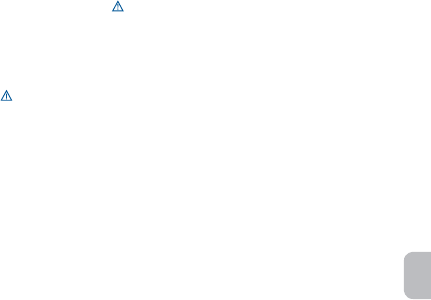
18
pt
19
recepción de señales de radio o televisión (lo cual puede determinarse apagan-
do y volviendo a prender el aparato), el usuario puede adoptar algunas de las
medidas siguientes para intentar corregir las interferencias:
1. Reoriente o reubique la antena receptora.
2. Aumente la separación entre el equipo y el receptor.
3. Conecte el equipo a una toma de corriente que esté en otro circuito.
4. Consulte a su distribuidor o pida ayuda a un técnico de radio/TV con
experiencia.
Exposición a la radiación de radiofrecuencia
Este dispositivo y su antena no deben colocarse ni utilizarse conjuntamente
con ninguna otra antena o transmisor. Para cumplir con los requisitos de
exposición a RF de la FCC, use únicamente la antena suministrada. Cualquier
modicación no autorizada de la antena o el dispositivo podría anular la
autorización del usuario para usar este dispositivo. Este equipo se conforma
con límites de exposición de radiación de FCC exponen para un ambiente
incontrolable.
Leia as informações de segurança e operacionais a seguir antes
de usar seu headset / fone de ouvido e acessórios. Guarde essas
instruções para referência futura. Outros avisos poderão estar
presentes no produto, na embalagem ou nas instruções para o
usuário. O símbolo identifica e alerta o usuário para a presença
de importantes avisos de segurança.
Informações gerais
A temperatura de operação, armazenamento e cobre varia de 0°C
a 40°C (32 °F a 104 °F).
Avisos
• A exposição a níveis de som de alto volume ou a uma
pressão excessiva do som pode prejudicar, temporária ou
permanentemente, a sua audição. Embora não haja uma única
configuração de volume apropriada para todas as pessoas, é
recomendável usar sempre o headset ou os fones de ouvido com
o volume ajustado em níveis moderados e evitar uma longa
exposição a níveis de som de alto volume. Quanto mais alto o
volume, menos tempo será necessário para afetar sua audição.
Você poderá perceber diferentes níveis de som ao usar o headset
ou os fones de ouvido com dispositivos distintos. O dispositivo
usado e suas configurações afetam o nível de som ouvido. Se
sentir alguma dificuldade de audição, interrompa o uso do
headset ou dos fones de ouvido e procure um médico.

20
pt
21
Para proteger sua audição, alguns especialistas sugerem o seguinte:
1. Ajuste o controle de volume a um nível baixo antes de colocar
o headset ou os fones de ouvido e utilize no volume mais baixo
possível.
2. Evite aumentar o volume para bloquear ambientes barulhentos.
Sempre que possível, use o seu headset ou os fones de ouvido
em um ambiente silencioso, com baixo nível sonoro aos
fundos.
3. Limite o tempo de uso de headsets ou de fones de ouvido em
alto volume.
4. Diminua o volume se o som do headset ou dos fones de ouvido
impedir que você ouça as pessoas que estão próximas.
Visite www.plantronics.com/healthandsafety para obter mais
informações sobre headsets/fones de ouvido e assuntos de
audição.
• O uso de headset/fones de ouvido nos dois ouvidos prejudica a
percepção de outros sons. O uso deste tipo de headset/fones de
ouvido ao dirigir um veículo motorizado ou guiar uma bicicleta
pode criar uma situação de perigo para você e/ou para outras
pessoas, além de ser ilegal em muitos países.
• Verifique as leis locais em relação ao uso de celulares e headsets/
fones de ouvido enquanto estiver ao volante.
Se usar o headset/fones de ouvido enquanto estiver dirigindo,
mantenha a atenção e a concentração no volante e na estrada.
• Observe todas as indicações que exigem que um dispositivo
elétrico ou um produto de radiação de radiofreqüência seja
desligado nas áreas designadas, como hospitais, postos de
abastecimento, ambientes com risco de explosão e aeronaves.
• Este produto não é um brinquedo. Não deixe que crianças
brinquem com o produto-peças pequenas, pois podem causar
danos.
• Instale e use pontas auriculares e fones de acordo com as
instruções fornecidas. Não force pontas auriculares ou fones
para dentro do canal auricular. Se um deles ficar alojado no canal
auricular, consulte o médico imediatamente.
• Mantenha as pontas auriculares e os fones limpos e sem acúmulo
de cera de ouvido para manter o desempenho especificado do
produto.
• Caso você tenha irritação na pele após usar o produto,
descontinue o uso e entre em contato com a Plantronics.
• O excesso de pressão aplicada ao headset / fones de ouvido
pode ferir as orelhas. Não use o headset/fones de ouvido quando
estiver dormindo ou em outras situações em que possa ser
exercida pressão sobre eles.
• Não desmonte nem insira nada dentro do produto ou do
carregador, pois isso poderá causar danos aos componentes
internos ou provocar ferimentos em você.
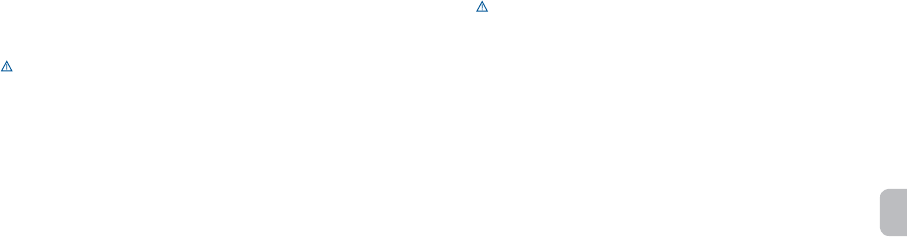
22
pt
23
• Se o produto ou o carregador: apresentar superaquecimento,
danos no cabo ou no plugue, cair ou for danificado; cair na água,
desconecte o recarregador da fonte de alimentação, pare de usar
o produto e entre em contato com a Plantronics.
• Evite o contato do produto com chuva, umidade ou qualquer
outra substância líquida para protegê-lo contra danos ou se
proteger contra ferimentos. Este aviso não se aplica a produtos
resistentes ou de linha esportiva projetados para resistir ao
contato com umidade.
Para evitar o risco de choque elétrico, explosão, fogo ou vazamento
de químicas corrosivas ou tóxicas, observe a seguir os avisos sobre
a bateria.
Avisos sobre carregamento
• Use só o carregador fornecido por Plantronics recarregar o
produto. Não use os carregadores para qualquer outro propósito.
Assegure que a voltagem é adequada à tomada de força que você
quer usar.
• Se o seu headset / fones de ouvido forem projetados para ser
carregados com o carregador do seu celular usando
um adaptador personalizado, use apenas os carregadores de
celular aprovados e fornecidos pelo fabricante do seu celular.
• Carregue o headset / fones de ouvido de acordo com as
instruções fornecidas com a unidade.
• Conecte o adaptador CA ou o carregador em uma tomada que
esteja próxima ao equipamento e que seja facilmente acessível.
• Nunca recarregue a bateria onde a temperature poderá cair
abaixo de 0 ºC (32 ºF) nem estar acima de 40 ºC (104 ºF), por
exemplo num automóvel super aquecido.
• Evite recarregar a bateria enquanto o automóvel estiver super
aquecido.
Avisos sobre a bateria
Para evitar o risco de explosão, incêndio ou vazamento de
substâncias químicas tóxicas, confira os seguintes avisos:
• Não descarte o produto ou a bateria no fogo ou lugares com
temperatura acima de 100C.
• Não abra, deforme nem mutile a bateria, pois suas peças podem
causar danos aos olhos e à pele, além de serem tóxicas se
ingeridas.
• Não substituível, não tente abri-lo nem remover a bateria.
Reciclagem: Seu produto e as baterias devem ser reciclados ou
descartados de forma apropriada. Entre em contato com o centro
de reciclagem local para obter informações sobre como descartar
de forma apropriada.

© 2010 Plantronics, Inc. All rights reserved. Plantronics, the logo designs and Sound
Innovation are trademarks or registered trademarks of Plantronics, Inc. All other trademarks
are the property of their respective owners. 83991-01 (06.10)
Plantronics, Inc.
345 Encinal Street
Santa Cruz, CA 95060
United States
Tel: 800-544-4660
www.plantronics.com
Z109
N10687

en For Your Safety
cn 安全建议
tw 安全資訊
ko 여러분의 안전을 위해
jp 安全にお使いいただくために

2
en
3
Important Safety and Operational Information
Please read the following safety and operational instructions before
using your headset/headphones and accessories. Please keep these
instructions for your reference. Additional warnings may be present
on the product, packaging, or in the user instructions. This symbol
identifies and alerts the user to the presence of important safety
warnings.
General
Operating, storage and charging temperature is 0°C to 40°C (32°F
to 104°F).
Warnings
• Exposure to high volume sound levels or excessive sound pressure
may cause temporary or permanent damage to your hearing.
Although there is no single volume setting that is appropriate
for everyone, you should always use your headset/headphones
with the volume set at moderate levels and avoid prolonged
exposure to high volume sound levels. The louder the volume, the
less time is required before your hearing could be affected. You
may experience different sound levels when using your headset
/headphones with different devices. The device you use and its
settings affect the level of sound you hear. If you experience
hearing discomfort, you should stop listening to the device
through your headset/headphones and have your hearing checked
by your doctor. To protect your hearing, some hearing experts
suggest that you:
1. Set the volume control in a low position before putting your
headset or headphones on your ears and use as low a volume
as possible.
2. Avoid turning up the volume to block out noisy surroundings.
Whenever possible, use your headset or headphones in a quiet
environment with low background noise.
3. Limit the amount of time you use headsets or headphones at
high volume levels.
4. Turn the volume down if the sound from the headset/
headphones prevent you from hearing people speaking near
you.
See www.plantronics.com/healthandsafety for more information on
headsets/headphones and hearing.
• Use of a headset/headphones that cover both ears will impair
your ability to hear other sounds. Use of such headset/
headphones while operating a motor vehicle or riding a bicycle
may create a serious hazard to you and/or others, and is illegal in
most regions.
• Check local laws regarding use of a mobile phone and headset/
headphones while driving. If you use the headset/headphones
while driving ensure your attention and focus remain on driving
safely.
• Observe all signs and instructions that require an electrical device

4
en
5
or RF radio product to be switched off in designated areas, such
as gas/refueling stations, hospitals, blasting areas, potentially
explosive atmospheres, or aircraft.
• This product is not a toy. Never allow children to play with the
product — small parts may be a choking hazard.
• Install and use eartips and earbuds in accordance with the
instructions provided. Do not force eartips or earbuds down the
ear canal. If either becomes lodged in the ear canal, seek medical
attention immediately.
• Ensure eartips and earbuds are kept clean and free of ear wax
buildup to maintain the specified product performance.
• If you experience a skin irritation after using this product,
discontinue use and contact Plantronics.
• Applying excessive pressure to the headset/headphones may injure
the outer ear. Do not wear the headset /headphones while sleeping
or in other situations where pressure may be exerted against the
headset/headphones.
• Do not disassemble or insert anything into the product or charger
because this may cause damage to the internal components or
cause injury to you.
• If the product or charger: overheats; has a damaged cord or plug;
has been dropped or damaged; has been dropped into water,
disconnect any charger from its power supply, discontinue use of
the product and contact Plantronics.
• Prevent rain, moisture or other liquid from coming into
contact with the product to protect against damage to your
headset / headphone or injury to you. This warning is not
applicable for ruggedized or sports products which are designed
to withstand contact with moisture.
To avoid the risk of electric shock, explosion, fire or leakage of
corrosive or toxic chemicals, observe the following charging and
battery warnings:
Charging Warnings
• Use only the charger supplied by Plantronics to charge the
product. Do not use the chargers for any other purpose. Ensure
that the voltage rating corresponds to the power supply you
intend to use.
• If your headset / headphone is designed to be charged with your
mobile phone charger using a custom adapter, use only mobile
phone chargers approved and provided by your mobile phone
manufacturer.
• Charge the headset / headphones according to the instructions
supplied with the unit.
• Plug the AC adapter or charger into an outlet that is near the
equipment and will be easily accessible.
• Never charge the battery where the temperature may fall below
0°C (32°F) or rise above 40°C (104°F) — for example, in an
unattended motor vehicle.
• Avoid charging the battery while it is unattended.

6
en
7
Battery Warnings
To avoid the risk of explosion, fire or leakage of toxic chemicals,
please observe the following warnings:
•
Do not dispose of the product or battery in a fire or heat above
100ºC.
• Do not open, deform or mutilate the battery as there may be
corrosive materials which can cause damage to eyes or skin and
may be toxic if swallowed.
• Do not attempt to open the headset/headphones or remove the
battery.
Recycling: Your product and batteries must be recycled or disposed
of properly. Contact your local recycling center for information on
proper disposal.
Regulatory Notices
FCC Requirements Part 15
Operation is subject to the following two conditions:
1. This device may not cause harmful interference.
2. This device must accept any interference received, including interference
that may cause undesired operation.
This equipment has been tested and found to comply with the limits for a Class
B digital device, pursuant to Part 15 of the FCC Rules. Changes or modications
not expressly approved by the party responsible for compliance could void the
user’s authority to operate the equipment.
These limits are designed to provide reasonable protection against harmful
interference in a residential installation. This equipment generates, uses,
and can radiate radio frequency energy and, if not installed and used in
accordance with the instructions, may cause harmful interference to radio
communications.
However, there is no guarantee that interference will not occur in a particular
installation. If this equipment does cause harmful interference to radio or
television reception which can be determined by turning the radio or television
off and on, the user is encouraged to try to correct interference by one or more
of the following measures:
1. Reorient or relocate the receiving antenna.
2. Increase the separation between the equipment and receiver.
3. Connect the equipment into an outlet on another circuit.
4. Consult the dealer or an experienced radio/TV technician for help.
Exposure To Radio Frequency Radiation
This device and its antenna must not be collocated or operated in conjunction
with any other antenna or transmitter. To comply with FCC RF exposure
requirements, only use supplied antenna. Any unauthorized modication to
the antenna or device could void the user’s authority to operate this device.
This equipment complies with FCC radiation exposure limits set forth for an
uncontrolled environment.
Industry Canada Radio Equipment
The term “IC:” before the radio certication number only signies that Industry
Canada technical specications were met. Operation is subject to the following
two conditions:
(1) this device may not cause interference, and (2) this device must accept
any interference, including interference that may cause undesired operation
of the device. “Privacy of communications may not be ensured when using
this telephone.” This product meets the applicable Industry Canada technical
specications of the RSS210.

8
zh-cn
9
重要的安全与操作信息
在使用您的耳机和附件之前,请阅读以下安全和操作说明。请
保留这些指示以供参考。
其它警告可能存在于产品、包装或用户说明中。
此符号 表示并通知用户存在重要的安全警告。
一般信息
操作,存储温度和充电温度为0°C 至 40°C (32°F 至 104°F)。
警告
在较大音量或过大声压下长时间使用耳机可能会导致听力暂时
或永久受损。虽然没有一种音量设置适用于所有人,但您在使
用耳机时务必将音量设置在一个适度的级别,并避免在较大音
量下长时间使用耳机。音量越大,您的听力受损也就越快。在
将耳机与不同的设备配合使用时,您可能需要使用不同的音量
级别才能体验到不同的效果。所用的设备及其设置会影响您听
到的音量。如果您感觉听着不舒服,则应停止通过耳机收听设
备音频并请医生为您检查听力。为保护您的听力,有些听力专
家建议:
1. 在将耳机戴在耳朵上之前,请先将音量控制设置在较低的位
置并将音量尽可能调低。
2. 不要通过调大音量来阻挡嘈杂的环境。尽可能在低背景噪音
的安静环境中使用耳机。
3. 限制在较大音量下使用耳机的时间。
4. 如果耳机发出的声音使您听不到围人们的谈话,请调小音
量。 有关耳机和听力的详情,请访问
www.plantronics.com/healthandsafety。
. 如果使用盖住双耳的耳机,会影响您收听其它声音。如果在驾
驶汽车或骑自行车时使用此类耳机,可能会给您和/或他人造
成严重伤害,在大多数地区都属于非法行为。
. 查阅关于在驾驶期间使用手机和耳机的当地法律。如果您在驾
驶期间使用耳机,请确保您的注意力集中在驾驶安全上。
. 在指定区域遵守要求关闭电子设备或射频无线电产品的所有
标志指示和说明,例如加油站、医院、爆破区域、爆炸危险气
体区域和飞机。
. 本产品不是玩具, 切勿让儿童玩耍本产品 - 细小部件可能会
导致窒息。
. 按照提供的说明安装和使用耳塞。耳塞不能受力沿着耳道向

10
zh-cn
11
下。如果耳塞留在耳道中拿不出来,请立即就医。
. 为维持指定的产品性能,请确保耳塞清洁且不沾耳垢。
. 如果使用本产品后皮肤会受刺激,请停止使用并与 Plantronics
联系。
. 对耳机施加过大压力可能会伤害外耳道。请勿在睡觉或其它可
能会对耳机施加压力的情况下佩戴耳机。
. 请勿拆卸或将任何物品插入产品或充电器内,因为这些可能会
对内部组件造成损害或给您带来伤害。
. 如果产品或充电器过热;出现线芯或插头损坏、曾经跌落或损
坏,或者掉入水中,请断开充电器与电源的任何连接,停止使
用并与 Plantronics 联系。
. 防止产品接触到雨水、湿气或其它液体,以免损坏耳机或对您
造成伤害。本警告不适用于专为防潮而设计的强化或运动产
品。
充电警告
. 为降低触电、爆炸或起火的危险,只能使用 Plantronics 提供
的充电器为产品充电。请勿将充电器 用于其它产品或任何
其它用途。请确保额定电压与您要使用的电源相对应。
. 如果您的耳机可以通过定制适配器使用手机充电器来充电,则
只能使用由手机制造商认证并提供的手机充电器。
. 根据设备附带的指示对耳机充电。
. 将交流电源适配器或充电器插到位于设备附近并且使用方便的
插座上。
电池警告
为避免爆炸、起火或有毒化学品泄露的危险,请遵守以下警告:
. 请勿将产品或电池投入火中,或暴露于100°C高温之上。
. 请勿拆开、毁坏电池或使其变形,因为其中包含会对眼睛或皮
肤造成伤害的腐蚀性材料,一旦吞咽还会造成中毒。
. 请勿尝试拆开耳机或卸下电池。
循环再用: 您的产品和电池必须正确地回收或弃置。请向本地
回收中心咨询有关正确弃置的信息。

12
zh-tw
13
重要安全與操作資訊
在您使用耳機 / 電話與配件之前,請先閱讀下列安全與操作說
明。
請妥善保存這些說明以供參考。
其他警告可能會出現在產品、包裝或使用者\說明中。
這個符號能在重要安全警告出現時,識別安全警告並提醒使
用者。
一般事項:
操作,儲存與充電的適宜溫度為攝氏 0°C 到 40°C (華氏 32 到
104 度)
警告
曝露在高音量或過度音壓下可能會造成短暫或永久性的聽力受
損。儘管沒有一種特定音量設定適用於所有人,然而使用耳機
/ 電話時,請務必將音量保持適中並避免長時間曝露在高音量
下。音量越高,影響聽力的時間越短。您可能發現,使用的裝
置不同,您耳機 / 電話的音量也不同。您使用的裝置與設定會
影響您所聽到的音量。若有任何聽覺不適,請停止使用耳機 /
電話收聽該裝置並且尋求醫師檢查聽力。以下是聽力專家對於
保護聽力的建議:
1. 請先將音量調小,再將耳機或電話戴到耳朵上,並盡量使用
低音量。
2. 在吵雜環境下,避免調高音量來阻隔噪音。在安靜的環境下
(低背景雜音),請僅可能使用耳機或電話。
3. 儘量減少以高音量使用耳機或電話的時間。
4. 若耳機 / 電話中的音量高到您無法聽見身邊他人說話,請降
低音量。 如需更多有關耳機 / 電話與聽力的資訊,造
www.plantronics.com/healthandsafety。
• 使用覆蓋雙耳的耳機 / 電話會影響您聽到其它聲音的聽
力。於開車或騎車時使用此類耳機 / 電話,可能會嚴重危
害自己及/或他人的安全,並於多數地區都屬違法行為。
• 如需開車時使用行動電話及耳機 / 電話的相關規定,請查
閱當地法規。如果您在開車時使用耳機 / 電話,請務必專
心駕駛以確保安全。
• 在特定區域,例如加油站/燃料補給站、醫院、爆破區、可
能爆炸的氣體以及飛機上,請遵守所有需要將電子設備或
RF 無線電產品關閉的符號與說明。

14
zh-tw
15
• 這是一個產品而非玩具。請勿讓孩童把玩產品 – 細部零件可
能有造成窒息的風險。
• 根據提供的說明裝上並使用耳塞。不要強將耳塞塞入耳道。
如果其中一顆卡在耳道裡,請立刻就醫。
• 確保耳塞和耳機保持乾淨,沒有耳蠟堆積,以維持指定的產
品效能。
• 如果您使用本產品後發生皮膚過敏情形,請停止使用產品並
聯絡 Plantronics。
• 對耳機 / 電話過度施壓可能會傷害外耳。請勿在睡眠或其他
可能會對耳機 / 電話施壓的情況下戴耳機 / 電話。
• 請勿將任何物品拆解,或將物品插入產品或充電器內,因為
這樣可能對內部零件或您造成傷害。
• 如果產品或充電器:過熱;電線或插頭受損;不慎摔落或受
損;掉入水中;請將充電器自電源供應器拔除,停止使用該
產品並與 Plantronics 聯絡。
• 避免將產品暴露於潮濕環境或接觸液體,以防耳機 / 電話故
障或對您造成傷害。此警告不適用於防震或運動產品,這些
產品是專為抵抗潮濕環境所設計。
充電警告
•為減低觸電、爆炸或起火的危險,請僅使用 Plantronics 所附
之充電器為產品充電。此充電器不得與其他產品使用,或用
在其他用途。確定額定電壓及頻率與您欲使用之電源供應相
符。
• 如果您的耳機 / 電話必須使用訂製轉接器才能利用手機充電
器進行充電,請僅使用您行動電話製造商所認可與提供的手
機充電器。
• 按照本產品隨附的說明為耳機 / 電話充電。
• 將 AC 轉接器或充電器插入設備附近容易取得的插座上。
電池警告
為避免爆炸、起火或有毒化學物質滲漏,請遵循下列警告事
項:
• 請勿將產品或電池丟入火中,或暴露於100°C高溫之上。
•請勿拆解、毀壞電池或使其變形,因為有腐蝕性物質會傷害
您的眼睛及皮膚,若不慎吞食可能會致命。
•請勿嘗試拆解耳機 / 電話或取出電池。

16
ko
17
回收:產品與電池必須以適當的方式回收或棄置。如需適當丟
棄的相關資訊,請與當地回收中心聯繫。
根據交通部低功率管理辦法規定:
第十二條 經型式認證合格之低功率射頻電機,非經許可,
公司、商號或使用者均不得擅自變更頻率、加大功率或變更原
設計之特性及功能。
第十四條 低功率射頻電機之使用不得影響飛航安全及干擾合
法通信;經發現有干擾現象時,應立即停用,並改善至無干擾
時方得繼續使用。
前項合法通信,指依電信規定作業之無線電信。低功率射頻電
機須忍受合法通信\或工業、科學及醫療用電波輻射性電機設
備之干擾。
중요한 안전 및 작동 관련 정보
헤드셋 / 헤드폰 및 액세서리를 사용하기 전에 다음 안전 및
작동 관련 지침을
자세히 읽어보십시오. 나중에 참조할 수 있도록 이 지침을
보관하십시오.
추가 경고 사항이 제품, 포장, 사용 지침에 제공되기도 합니다.
기호는 중요한 안전 경고가 있음을 알려줍니다.
일반:
작동 및 보관 적정 온도 범위는 0°C - 40°C(32°F - 104°F)
입니다.
경고
높은 볼륨 크기 또는 과도한 음압은 청력을 일시적으로, 또는
영구적으로 손상시킬 수 있습니다. 모든 사용자에게 적합한
일률적인 볼륨 설정은 없으므로 항상 헤드셋 또는 헤드폰의
볼륨 설정이 적절한 수준인지 확인하고 높은 볼륨에 장시간
노출되지 않도록 하십시오. 볼륨이 클수록 단시간에도 청력에
영향을 미칠 수 있습니다. 헤드셋/헤드폰과 함께 사용하는
장치에 따라 사운드 볼륨이 달라질 수 있습니다. 사용하는
장치와 그 설정이 듣는 사운드 크기에 영향을 줍니다. 청취에
불편함을 느끼는 경우 헤드셋 / 헤드폰으로 장치의 사운드를

18
ko
19
듣는 것을 중단하고 청력에 대해 의사에게 진찰을 받으십시오.
청력 전문가는 청력 보호를 위해 다음과 같은 사항을
권장합니다.
1. 헤드셋이나 헤드폰을 귀에 착용하기 전에 볼륨 조절을 낮게
설정하고, 들을 때에는 최대한 낮은 볼륨으로 설정합니다.
2. 주위 소음이 안 들릴 정도로 볼륨을 높이지 마십시오.
가능한 한 조용하고 주변 소음이 적은 곳에서 헤드셋이나
헤드폰을 사용하십시오
3. 높은 볼륨 크기로 헤드셋 또는 헤드폰을 듣는 시간을
제한하십시오.
4. 주위 사람의 말소리가 들릴 정도로 헤드셋 / 헤드폰의
볼륨을 낮추십시오. 헤드셋 / 헤드폰 및 청력에 대한
자세한 내용은 www.plantronics.com/healthandsafety를
참조하십시오.
• 양쪽 귀를 모두 덮는 헤드셋 / 헤드폰을 사용하면 다른
소리의 청취를 방해합니다. 자동차 또는 오토바이를 운전할
때 이런 헤드셋 / 헤드폰을 사용하는 행위는 대부분의
지역에서 관련 법규 위반이며, 사용자와 타인에게 심각한
신체적 위험을 초래할 수 있습니다.
• 운전 중 휴대폰 또는 헤드셋 / 헤드폰 사용 여부에 대해서는
현지 법규를 참고하십시오. 운전 중 헤드셋 / 헤드폰을
사용할 경우에는 안전 운행에 주의하여 집중해야 합니다.
• 주유소/충전소, 병원, 발파 지역, 폭발이 발생 가능한
대기 환경, 항공기 내부와같이 지정된 지역에서 전기 장치
또는 RF 무선 제품을 꺼 두라는 표시와 지침이있는지 잘
살펴보십시오.
• 제품은 장난감이 아닙니다. 절대로 어린이가 제품을 갖고
놀지 않도록 하십시오. 작은 부품이 기도에 걸려 질식할 수
있습니다.
• 이어 팁과 이어버드를 제공된 지침에 따라 설치하고
사용하십시오. 이어 팁이나 이어버드를 귓구멍 안쪽으로
밀어 넣지 마십시오. 이어 팁이나 이어버드가 귓구멍에서
빠지지 않으면 즉시 의사의 진찰을 받으십시오.
• 이어 팁과 이어버드를 청결히 하고 귀지가 끼지 않도록
관리해야 제품성능이 제대로 유지됩니다.
• 이 제품을 사용한 후 피부 자극이 발생하면 사용을중지하고
Plantronics에 문의하십시오.
• 헤드셋 / 헤드폰에 과도한 압력을 주면 귀가 손상될 수도
있습니다. 잠을 잘 때나, 헤드셋 / 헤드폰에 압력을 줄 수
있는 기타 상황에서 헤드셋 / 헤드폰을 착용하지 마십시오.
• 내부 부품이 손상되거나 사용자에게 위험할 수 있으므로
제품 또는 충전기를분해하거나 이물질을 넣지 마십시오.
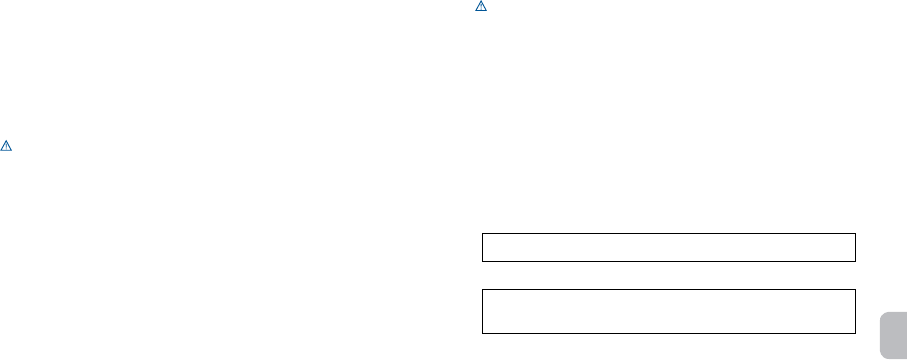
20
ko
21
• 제품이나 충전기가 과열되었거나, 코드나 플러그가
손상되었거나, 떨어뜨렸거나 손상되었거나, 물에 빠뜨린
경우, 충전기를 전원에서 분리하고제품 사용을 중지한 후
Plantronics에 문의하십시오.
• 헤드셋 / 헤드폰의 손상 또는 상해의 방지를 위해 제품이
비를 맞거나, 습기 또는 기타 액체에 노출되지 않도록
하십시오. 이 경고는 습기에 강한 특수 환경용 또는 스포츠용
제품에는 해당되지 않습니다.
충전 경고
• 감전, 폭발 또는 화재의 위험을 줄이기 위해 Plantronics
또는 에서 해당 제품의 충전용으로 제공한 충전기만
사용하십시오. 충전기를다른 제품과 사용하거나 기타 다른
목적으로 사용하지 마십시오. 정격 전압이 사용하려는
전원과 맞는지 확인하십시오.
• 맞춤형 어댑터를 사용하여 휴대폰 충전기로 충전하도록
헤드셋 / 헤드폰이 설계된 경우, 휴대폰 제조업체에서
승인하고 공급한 휴대폰 충전기만 사용하십시오.
• 장치와 함께 제공된 지침을 준수하여 헤드셋 / 헤드폰을
충전하십시오.
• AC 어댑터 또는 충전기를 장치와 가깝고 쉽게 접근할 수
있는 콘센트에 꽂으십시오.
배터리 경고
폭발, 화재, 독성이 있는 화학 물질 누출의 위험을 방지하기
위해 다음 경고를 확인하십시오.
• 제품이나 베터리를 불속이나 100도 이상의 열에 버리지
마십시오.
• 배터리를 개봉하거나 변형 또는 절단하지 마십시오. 부식성
액체가 눈 또는 피부에 손상을 줄 수 있으며, 삼킬 경우
독성을 띨 수 있습니다.
• 헤드폰을 분해하거나 배터리를 꺼내려고 하지 마십시오.
재활용: 제품과 배터리는 재활용하거나 적절한 방법으로
폐기해야 합니다. 폐기에 대해서는 해당 지역의 재활용 센터에
문의하십시오.
해당무선설비는 운용 중 전파혼신 가능성이 있음
해당무선설비는전파혼신 가능성이있으므로인명안전과
서비스는 할수 없음

22
jp
23
使用上の注意事項
ヘッドセット/ヘッドフォン、およびアクセサリーをお使いになる前に、次
の注意事項を必ずお読みください。 また、この指示書を大切に保管し
てください。 製品のパッケージや操作手順にも警告事項が記載され
ている場合があります。 こちらも必ずお読みください。 このマーク
は、安全上の警告事項を示します。
一般的な注意事項:
0°C~40°C(32ºF ~104ºF)の 温度環境で使用および保管してください。
警告
音量や音圧が高すぎると、一時的または永久的に聴力障害を発生さ
せる可能性があります。ユーザーによって適する音量は異なりますが、
ヘッドセット/ヘッドフォンは常に中程度の音量に設定し、大音量で長
時間使用しないようにしてください。音量が大きくなるほど、聴力に影
響を与えるまでの時間が短くなります。同じヘッドセット/ヘッドフォン
を使用する場合でも使用する機器によって音量が異なることがあり
ます。使用機器とその機器での設定は、ヘッドセット/ヘッドフォンで得
られる音量に影響します。聞いていて不快と感じたときは、 ただちに
ヘッドセット/ヘッドフォンの使用を中止し、医師の診断を受けてくださ
い。聴覚の専門家は、聴力を保護するために次のことを実践すること
を勧めています。
1. ヘッドセット/ヘッドフォンを耳に装着する前に音量を低レベルに下
げ、できるだけ低い音量で使用する。
2. 周囲の騒音を遮断する目的で音量を上げない。ヘッドセット/ヘッド
フォンを、できる限り周囲の雑音の少ない静かな環境で使用する。
3. ヘッドセット/ヘッドフォンを大音量で使う時間を制限する。
4. 近くにいる人の声が聞こえない場合は、ヘッドセット/ヘッドフォン
の音量を下げる。
• ヘッドセット/ヘッドフォンを両耳に装着すると、外部の音がよく聞こ
えなくなります。そのため、 両耳のヘッドセット/ヘッドフォンを装着
したまま自動車や自転車を運転すると、大事故を引き起こす可能
性があります。また、ヘッドセット/ヘッドフォンを使用したままの自
動車の運転は法律で禁じられています。規定の道路交通法を確認
してください。
• 運転中の片耳ヘッドセットの使用については、お住まいの地域の法
規制に従ってください。運転中に片耳の ヘッドセットを使用する場
合は、注意が散漫にならないよう、安全運転に十分心がけてくださ
い。
• ガソリンスタンド、病院、発破現場、爆発の恐れのある場所、航空機
内など、電化製品や無線機器の電源を切ることを促す指示や標識
がある場所では、必ず指示に従ってください。
• 本製品は玩具ではありません。お子様に本製品で遊ばせないでく
ださい。本製品の小さい部品を誤って飲み込むと、窒息する恐れが
あります。
• イヤーチップやイヤーバッドを装着するときは、ユーザーガイドの
手順に従い、 耳穴に無理に押し込まないようにしてください。耳穴
に詰まった場合は、速やかに医師の診察を受けてください。
• イヤーチップやイヤーバッドは清潔に保ってください。耳垢などの
汚れがついていると、性能が落ちることがあります。
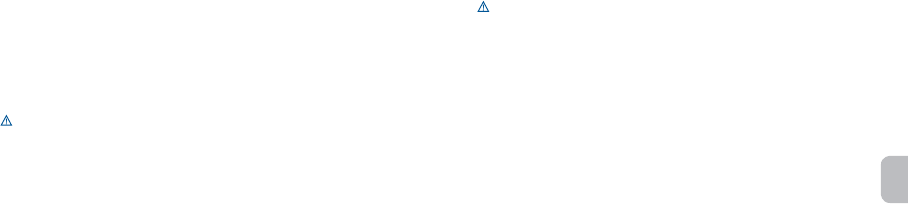
24
jp
25
• この製品を使用後に皮膚がかぶれた場合は、 直ちに使用を中止
し、 医師の診断を受けてください。
• ヘッドセット/ヘッドフォンに高い圧力がかかると、 耳や耳の周りの
皮膚に傷がつく恐れがあります。就寝時や、ヘッドセット/ヘッドフォ
ンに不適切な圧力がかかる可能性のある状況では、ヘッドセット/ヘ
ッドフォンを絶対使用しないでください。
• 本製品や充電器を分解したり、物を挿入しないでください。内部の
部品が破損したり、けがをする恐れがあります。
• 本製品や充電器が熱くなった場合、コードやプラグを破損した場
合、落として破損がおきた場合、水中に落とした場合は、充電器を電
源から取り外し、製品の使用を中止して、ください。
• ヘッドセット/ヘッドフォンを湿気の多い場所で使用したり、雨やその他
の液体で濡らしたりしないでください。ヘッドセット/ヘッドフォンが
破損したり、けがをする恐れがあります。 高耐久型やスポーツ仕様
の製品は、湿気の多い場所でも使用できます。
感電、爆発、発火、内容物の漏れ、化学物質による中毒がおきないよう、
充電の際は以下の注意事項を厳守ください。
充電に関する警告
• 製品を充電する際は、感電、爆発、火災を防ぐため、必ずPlantronics製
の充電器を使用してください。充電器は、他の製品を充電したり、そ
の他の目的のために使用 しないでください。 本製品の定格電圧が
使用する電源電圧に対応していることを確認してください。
• ヘッドセット/ヘッドフォンでは携帯電話の充電をするように設計さ
れていません。携帯電話の充電については、携帯電話の製造元によ
って認可された携帯電話付属の充電器のみを使用してください。
• 本製品に付属している指示に従ってヘッドセット/ヘッドフォンを充電
してください。
• ACアダプターや充電器は、本製品のそばの簡単に届く場所にあるコ
ンセントに差し込んでください。
• 0℃以下、もしくは40℃以上の温度環境での充電はお止めくださ
い。またたとえば、真夏や真冬の誰も乗っていない車の中で放置
しての充電もお止めください。
• 誰も見ていない場所に放置し、充電することはお止めください。
電池に関する警告
爆発、火災、有害化学物質の漏出を防ぐため、次の注意事項を 必ずお
読みください。
• 本製品または電池を焼却処分しないでください。電池の電解
槽が爆発する恐れがありますので、100℃以上の環境にさらさ
ないでください。
• 電池を開ける、変形させる、分解することは絶対にお止めくだ
さい。電池には腐食性材料が含まれている場合があり、目や
皮膚に害を及ぼしたり、飲み込むと中毒を引き起こす原因と
なる恐 れが あります。
• ヘッドセット/ヘッドフォンを分解して電池を取り出さないでください。
リサイクル:本製品および電池は、適切な方法でリサイクルまたは廃棄
してください。廃棄方法については、地域のリサイクル、 施設にお問い
合わせください。