Plantronics WH100T Wireless Headset System – Headset User Manual
Plantronics Inc Wireless Headset System – Headset Users Manual
Users Manual

Savi™ Talk WT100/T
Professional wireless headset system
(WT1/T base + WH100/T headset)
with optional HL10 lifter
User Guide

Plantronics Savi User Guide
Welcome
Congratulations on purchasing your new Plantronics product. This guide contains instructions for
setting up and using your Savi Talk professional wireless headset system.

Contents
Plantronics Savi User Guide
1 Package contents and features .................................. 4
1.1 Base ......................................................................... 4
1.2 Savi WH100/T headset ............................................ 5
1.3 HL10 lifter and features (optional) ............................ 6
2 Base set-up ................................................................ 7
2.1 Attaching charging cradle to base ........................... 7
2.2 Connecting base to desk phone .............................. 7
2.3 Connecting power supply to base ........................... 7
2.4 Positioning base ..................................................... 7
3 Headset set-up ........................................................... 8
3.1 Fitting headset ......................................................... 8
3.2 Docking and charging the headset .......................... 8
4 Configuration and test call ......................................... 9
4.1 Checking configuration ............................................ 9
4.2 Making a test call ..................................................... 9
5 Lifter set-up (optional) .............................................. 10
5.1 Installing lifter ........................................................ 10
5.2 If you do not hear a dial tone ................................ 10
5.3 Additional parts (if required) .................................. 11
6 Using your Savi Talk professional wireless headset
system ..................................................................... 12
Powering headset on/off .............................................. 12
Placing, answering and
ending calls with desk phone ..................................... 12
Muting a call ................................................................ 13
Base indicator lights .................................................. 13
Headset indicator lights and tones .............................. 13
Subscription ................................................................. 14
7 Troubleshooting and common questions ................. 15
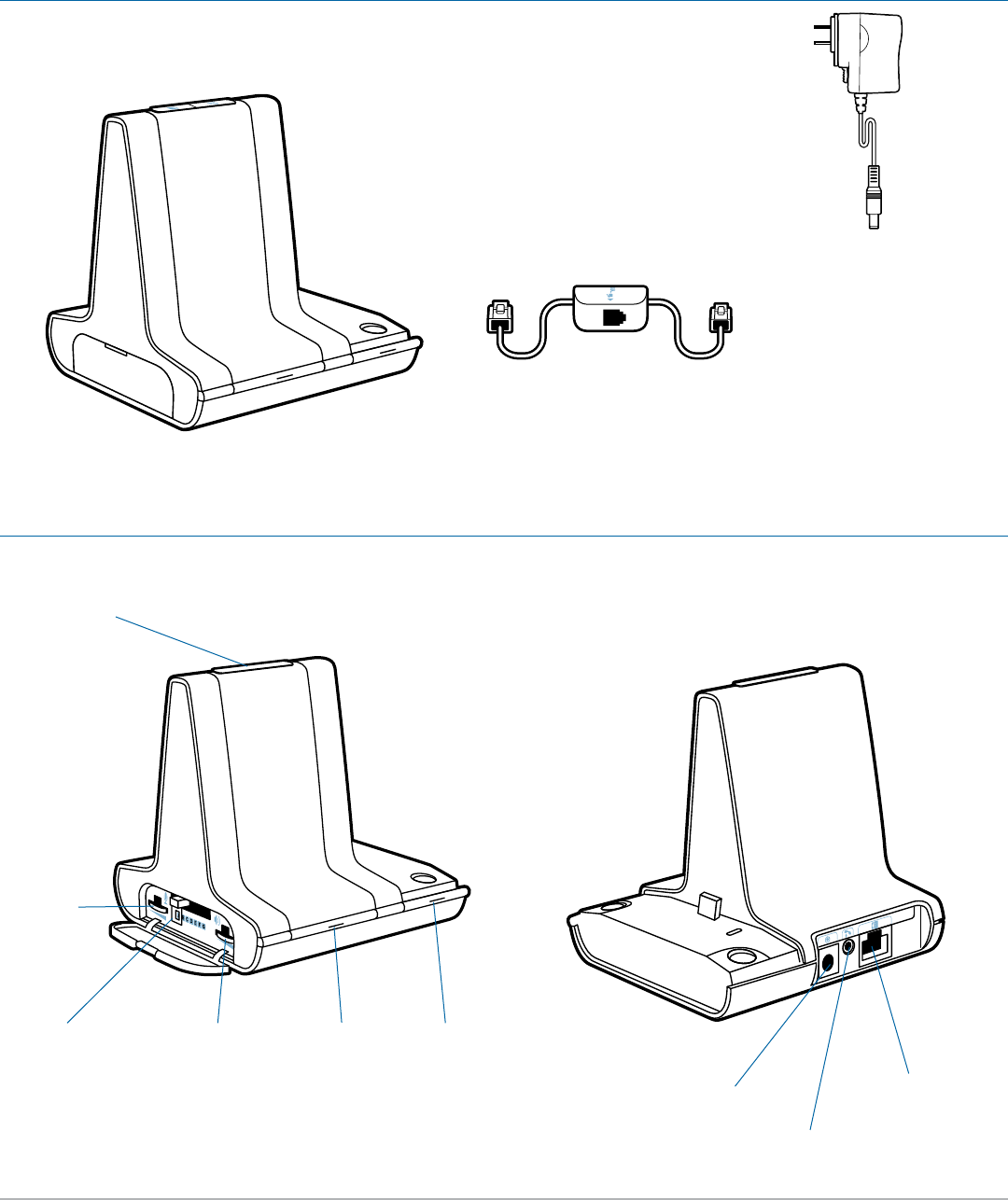
Plantronics Savi User Guide 4
Savi WT1/T base features
1.1 Base
Base
Telephone
interface cable
Base power supply
Master
speaking
volume
Talk indicator light
Subscription
button and
indicator light
Power
indicator
light Telephone interface
cable jack
Power jack
Handset
lifter jack
Master
listening
volume
Configuration
switch
1 Package contents and features
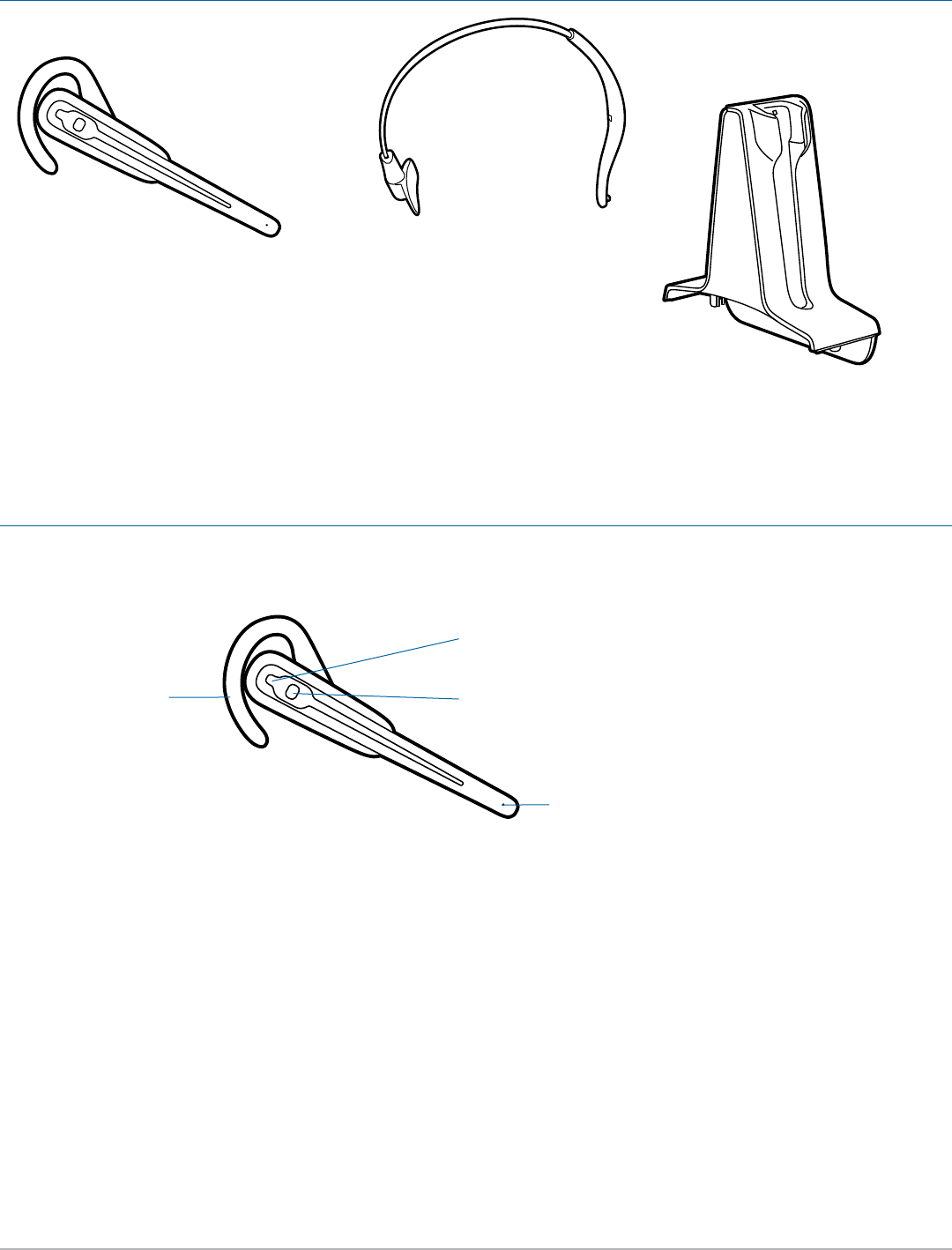
Plantronics Savi User Guide 5
Headband
1.2 Savi WH100/T headset
Ear loop
Indicator light
Microphone
Charging cradle
Headset with pre-installed ear loop
Call control button (also controls
volume and mute functions)
Savi WH100/T headset features
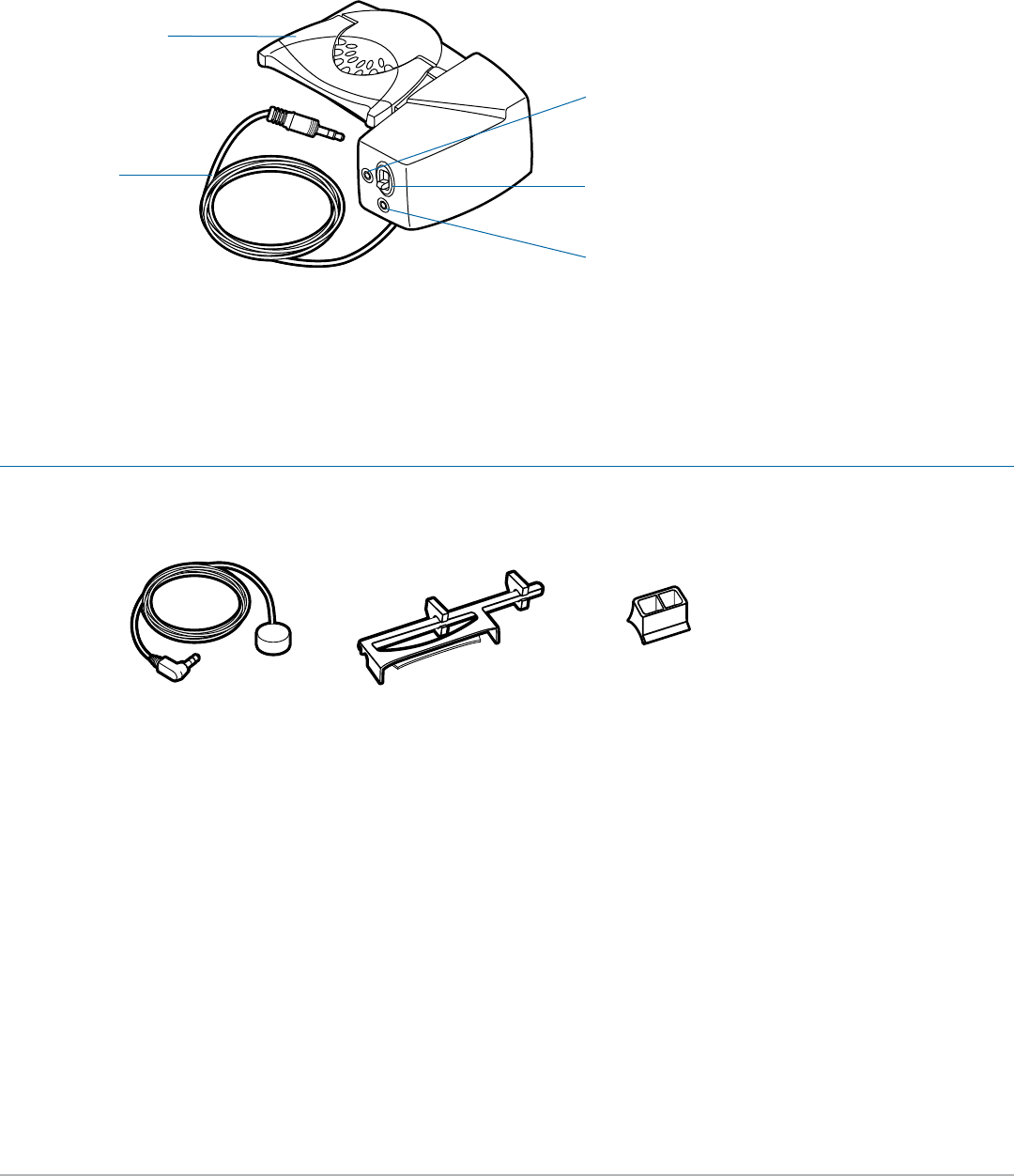
Plantronics Savi User Guide 6
1.3 HL10 lifter and features (optional)
Additional HL10 lifter parts (if required)
HL10 lifter
Accessory jack
Ringer microphone
Extender
arm
For Nortel i2004
phones only
Handset lifter arm
Power cord Height switch
Ringer microphone jack
(remove cover)
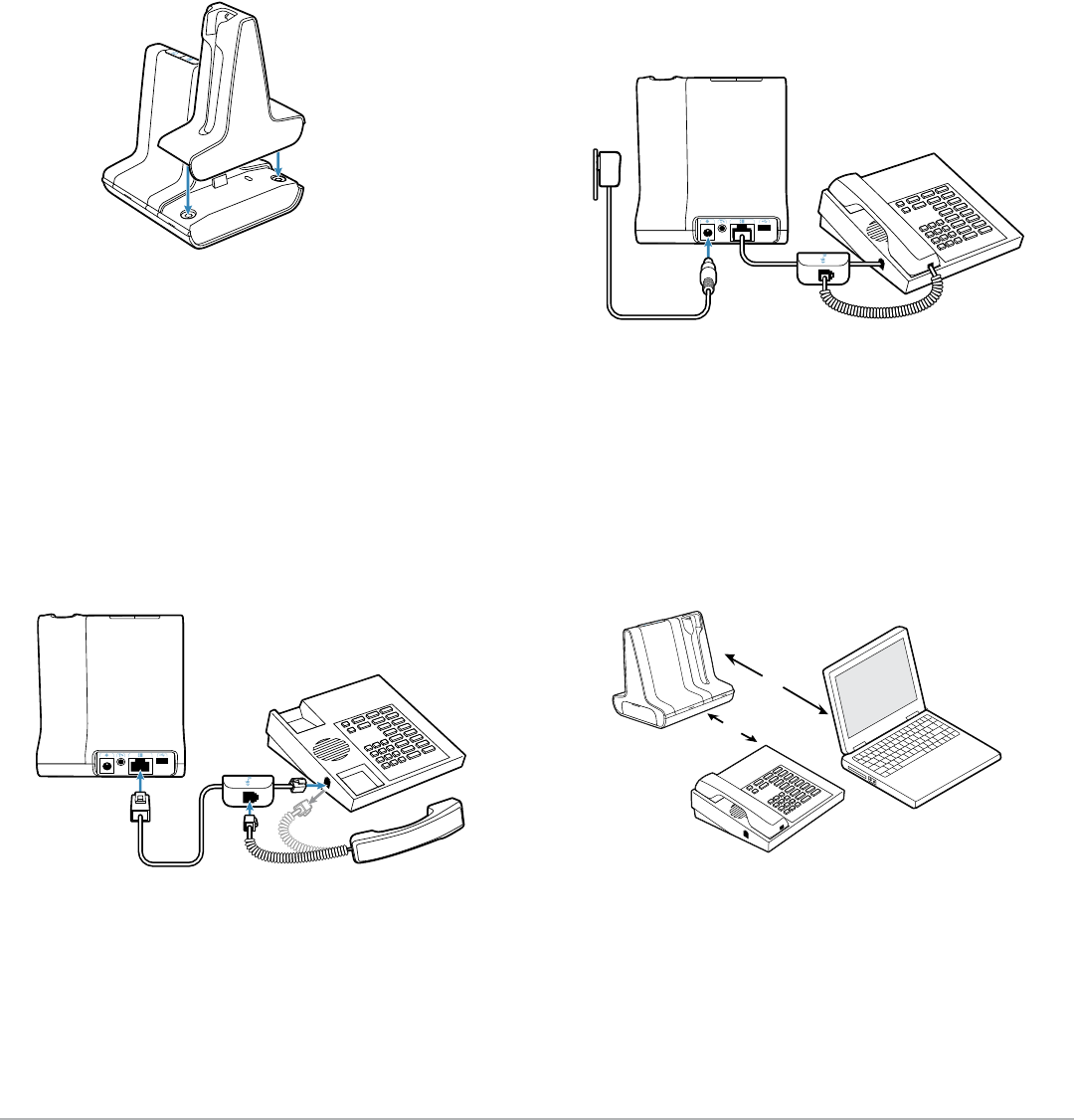
Plantronics Savi User Guide 7
2 Base set-up
2.1 Attaching charging cradle to base
1 Connect the headset charging cradle to the base. Push
firmly on the cradle until the cradle snaps into place.
2.2 Connecting base to desk phone
1 Connect the telephone interface cable to the telephone
interface cable jack on the base.
2 Disconnect the handset coil cord from the desk phone.
3 Connect the telephone interface cable to the now open
handset port on the desk phone.
4 Connect the handset coil cord to the telephone interface
cable junction box.
5 Place the handset back on the telephone cradle.
2.3 Connecting power supply to base
1 Connect the base power supply into the power jack on
the base.
2 Connect the power supply to outlet. The power indicator
light will be solid red.
2.4 Positioning base
The minimum recommended separation between your desk
phone and the base is 15 cm.
The minimum recommended separation between the base and
computer is 30 cm. Incorrect position can cause noise and
interference problems.
NOTE If your phone has a built-in headset port, you should only
use the headset port if you will not be using the HL10 lifter. In this
configuration, you must press both the call control button on your
phone and the call control button on the headset to answer or
end calls.
30 cm
15 cm
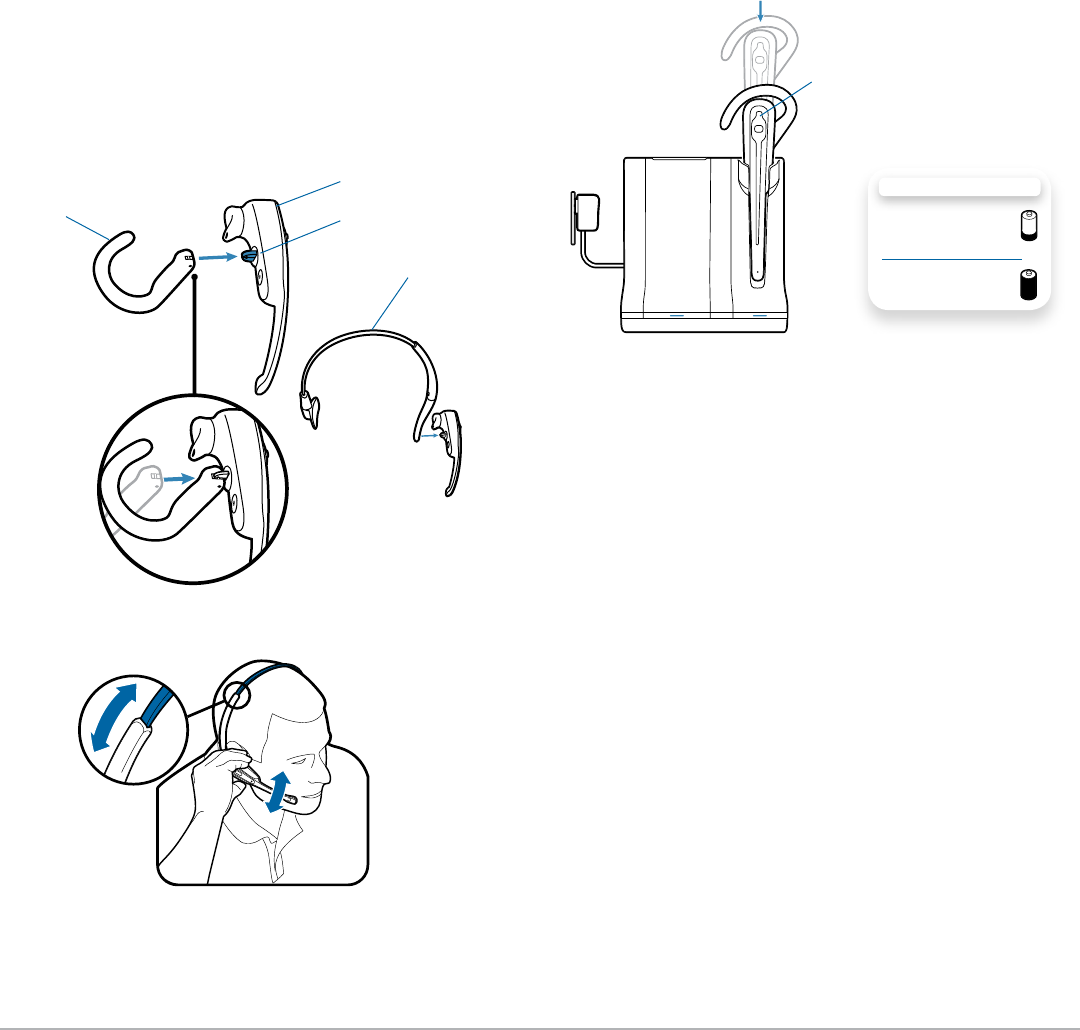
Plantronics Savi User Guide 8
3.2 Docking and charging the headset
1 Gently push the headset into the charging cradle.
The indicator light on the headset will be solid red to indicate
that the headset battery is charging
2 Charge for at least 20 minutes prior to the first use.
A full charge takes 3 hours.
CHARGING TIME
20 min .....................
Minimum charge
before first use
3 hours ...................
Full charge
3 Headset set-up
3.1 Fitting headset
The headset comes with a pre-installed ear loop. An optional
headband is also provided.
1 To install the headband, gently unsnap the pre-installed
ear loop from the headset.
2 Snap the headband into the headset. The headband can
be adjusted to fit.
3 For either wearing option, rotate the headset until the
microphone is pointed towards your mouth.
4 The headset can be converted for wearing on the left or
right ear with both ear loop and headband.
Headset
Snap
Ear loop
Indicator light
Headband
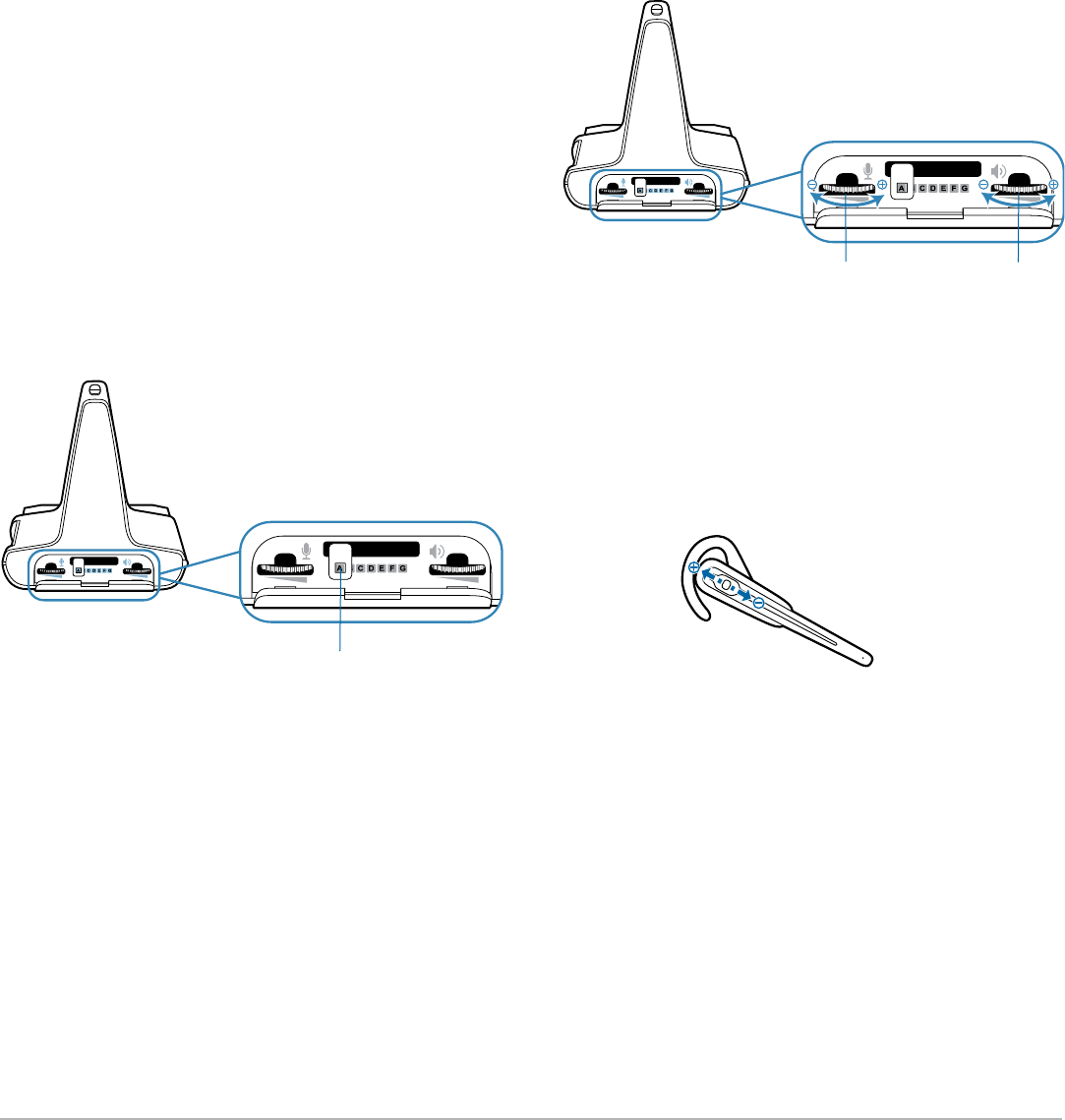
Plantronics Savi User Guide 9
4.2 Making a test call
1 Remove handset from desk phone cradle.
2 With your headset on, press the call control button on
the headset.
3 Dial using your desk phone.
4 Adjust the master speaking volume on base to the
best setting for your listener. A setting that is too high can
produce an uncomfortable echo for you and a distorted sound
for your listener. A setting of 3 or 4 is ideal.
4 Configuration and test call
4.1 Checking configuration
1 Set volume on desk phone to mid-range.
2 Remove handset from desk phone cradle.
3 With your headset on, press the call control button on
the headset.
4 Listen for a normal dial tone. If you hear a dial tone and the
dial tone sounds normal, continue with Step 4.2 Making a test
call.
5 If you do not hear a dial tone or the dial tone is distorted,
adjust the configuration switch until the dial tone sounds
normal.
NOTE Multiple settings might work with your phone; however,
only one is the optimal position
5 Adjust the master listening volume on base. A setting of 2
or 3 is ideal.
6 You can also fine-tune the listening volume on the
headset by pushing the call control button up to increase
the volume and pushing down to decrease the volume.
NOTE Do not press the call control button in when adjusting the
volume; otherwise, the call can be ended accidentally.
7 To end the test call, press the call control button on the
headset.
8 Replace the handset in the desk phone cradle.
Configuration
switch
Master
listening
volume
Master speak-
ing volume

Plantronics Savi User Guide 10
5 Lifter set-up (optional)
5.1 Installing lifter
5.2 If you do not hear a dial tone
1 If you do not hear a dial tone, raise the lifter height
switch to the next highest position.
1 Firmly press the handset lifter power cord into the
handset lifter jack.
2 While wearing your headset, slide the handset lifter arm
under the handset until the lifter base touches the side
of the phone.
3 Slide the lifter up to where it nearly touches the handset
earpiece.
7 Gently place the lifter on the desk phone in the pre-
determined position.
8 Press firmly to adhere.
Handset lifter
power cord
2 Repeat Steps 2 to 5 in Section 5.1 as necessary until you
hear a dial tone.
3 When you hear a dial tone, secure the lifter as described
in Steps 6 to 8.
4 Press the call control button on your headset to activate
the lifter.
5 If you hear a dial tone, the lifter is set correctly and
needs no adjustment.
6 Remove the protective strips from the 3 mounting tapes
on the underside of the lifter.
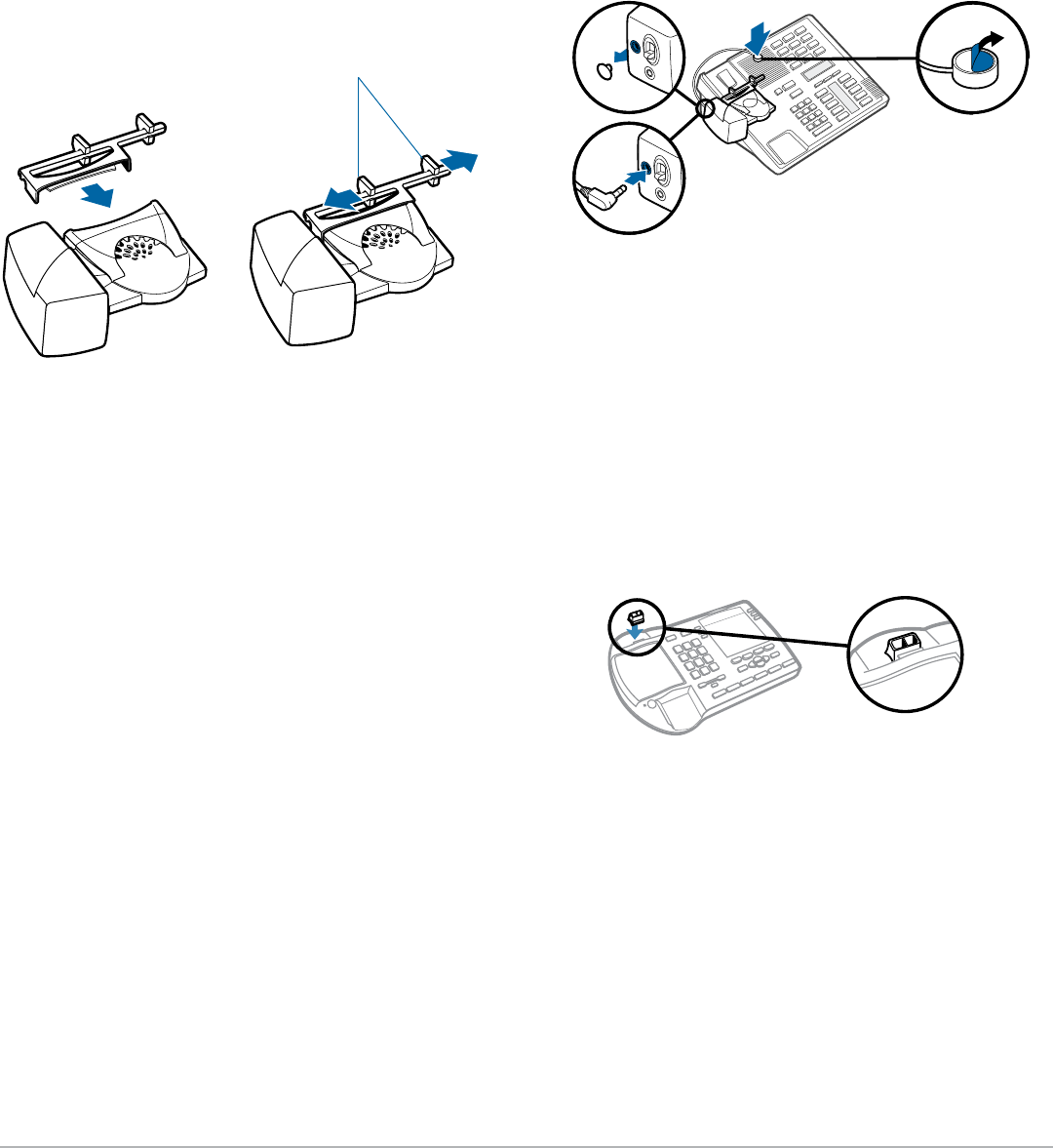
Plantronics Savi User Guide 11
5.3 Additional parts (if required)
Extender arm
1
22
1
2
3
Use extender arm when the handset lifter needs additional
stability lifting and returning handset to cradle.
1 Slide extender arm onto lifter.
2 Stabilisers can be shifted left and right. Position
stabilisers on outside of handset to gently grip the phone.
Use ringer microphone when the telephone speaker is not located
directly under the handset.
1 Remove cover from ringer microphone jack on back of
lifter.
2 Connect ringer microphone plug.
3 Place ringer microphone over phone speaker. Remove
adhesive tape and attach.
For Nortel i2004 phones only
Stabilisers
Ringer microphone
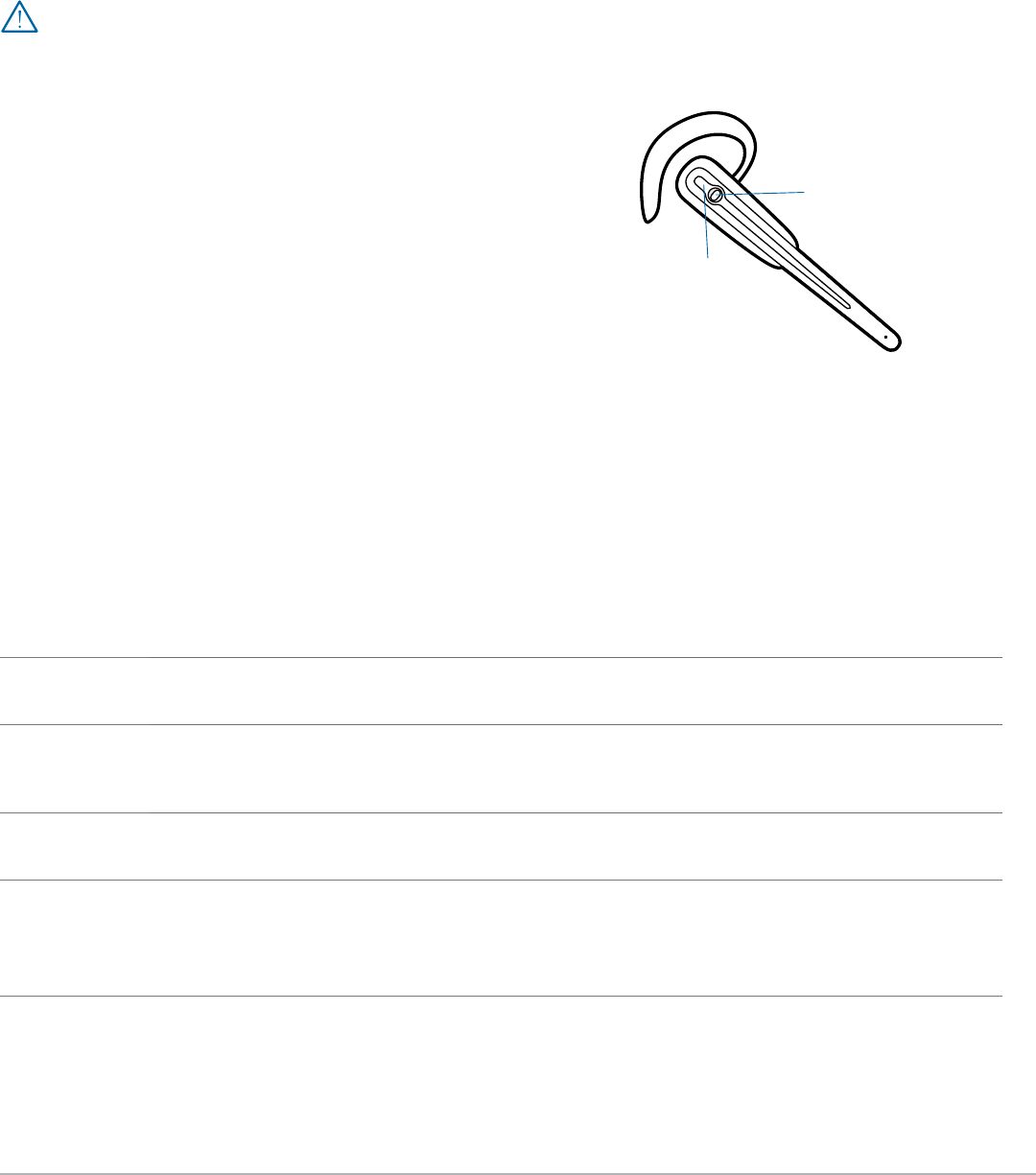
Plantronics Savi User Guide 12
6 Using your Savi Talk professional wireless
headset system
Placing, answering and ending calls with desk phone
Phones with handset lifter
or electronic hookswitch
Phones without handset lifter
or electronic hookswitch
To place a call* 1. Short press call control button
2. Dial number
1. Short press call control button
2. Remove handset from cradle
3. Dial number
To answer a call* 1. Short press call control button 1. Short press call control button on headset
2. Remove handset from cradle
To end a call* 1. Short press call control button 1. Short press call control button
2. Return handset to cradle
* To place, answer or end calls with desk phones that have a headset button and without a handset lifter, you will need to press the headset
button on the desk phone after you short press the headset call control button.
For your safety, do not use headset at high volumes for
extended periods of time. Doing so can cause hearing
loss. Always listen at moderate levels. For more information on
headsets and hearing, visit: www.plantronics.com/healthandsafety
NOTE: If your desk phone has a volume control, set it to mid-
range.
Powering headset on/off
The headset will be ready to use once it has been charged in the
base as described in Section 3.2.
To conserve power, you may optionally power the headset off by
pressing and holding the call control button for six seconds. The
headset indicator light will be lit red for four seconds to confirm
that the headset is powered off. Note: Once powered off you will
not be able to use the headset.
To power the headset back on, press and hold the call control
button for four seconds; the headset indicator will light blue for
two seconds, then flash red a number of times to indicate the
remaining battery charge (see Checking the battery level).
Call control button
Indicator light
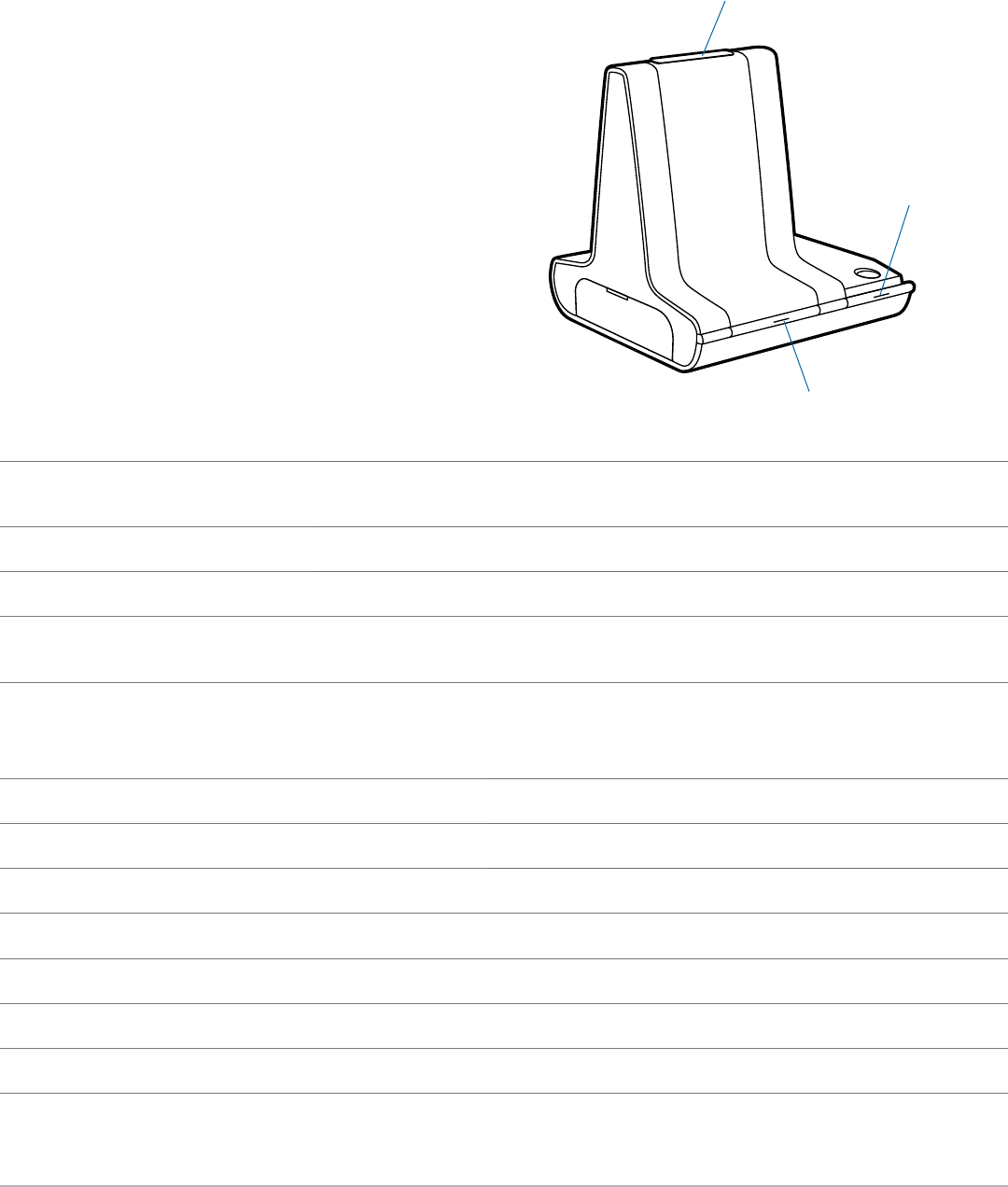
Plantronics Savi User Guide 13
Muting a call
To mute a call, push and hold the headset volume down button
for two seconds. You will hear a low/high tone pair indicating the
mute is activated. The talk indicator light on the base will flash
blue.
To un-mute a call, push and hold the headset volume down
button for two seconds. You will hear a high/low tone pair
indicating the mute is deactivated. The talk indicator light on the
base will be solid blue.
Base indicator lights
NOTE: The Savi WT1/T power
indicator light will be solid red
whenever power is supplied to the base.
Base status Subscription button
and indicator light
Talk indicator light
Headset in talk mode On Solid blue
Headset muted On Flashes blue
Base and headset subscribing Flashes red
and blue
Off
Talk indicator light
Subscription button
and indicator light
Power
indicator light
Headset indicator lights and tones
Headset status Headset indicator light
Headset charging Solid red
Headset fully charged Off
Headset battery low Flashes double red
Headset ready Slow blue flash (every 10 sec.)
Incoming call Flashes purple
Active call Fast blue flash (every 2 sec.)

Plantronics Savi User Guide 14
Out of range warning
If you are on a call, you will hear the audio degrade as you move
out of range.
If you stay out of range, active calls will be suspended. Calls will be
re-established when you walk back into range. If you remain out of
range for more than 10 minutes, the system will drop the call.
Low battery warning
A repeating high/low tone pair every 10 seconds indicates the
battery is low. You should recharge the headset immediately.
Checking the battery level
You can check the battery level by pressing the call control button
inwards then holding in the volume down position for 2 seconds.
The headset indicator will flash red to indicate the remaining
battery charge level.
One red flash = low charge level
Two red flashes = medium charge level
Three red flashes = high charge level
Turning the headset indicator blue flash
on/off
By default, the headset indicator flashes blue to indicate the
headset state as described in the section Headset indicator
lights and tones. This feature may be disabled by pressing the
call control button inwards then holding in the volume up position
for two seconds. The headset indicator will show a short burst of
blue flashes.
Repeat this operation to turn the headset blue flashing indicator
back on.
Mute warning
When mute is activated, you will hear a single low tone which will
repeat every 30 seconds.
Subscription
The headset and base unit are supplied subscribed to each other.
However, if you wish to use a replacement headset with your
existing base, the units can be subscribed to each other by the
following method:
1 Ensure your replacement headset is fully charged.
2 Power the headset off by pressing and holding the call
control button for six seconds. The headset indicator light
will be red for four seconds.
3 Place the headset in subscription mode by pressing and
holding the call control button until the indicator light
flashes red and blue.
4 Place the base in subscription mode by pressing and
holding the subscription button on the base for two
seconds, the subscription light will flash red and blue.
5 When the subscription light on the base goes solid blue,
the headset and the base are subscribed to each other.
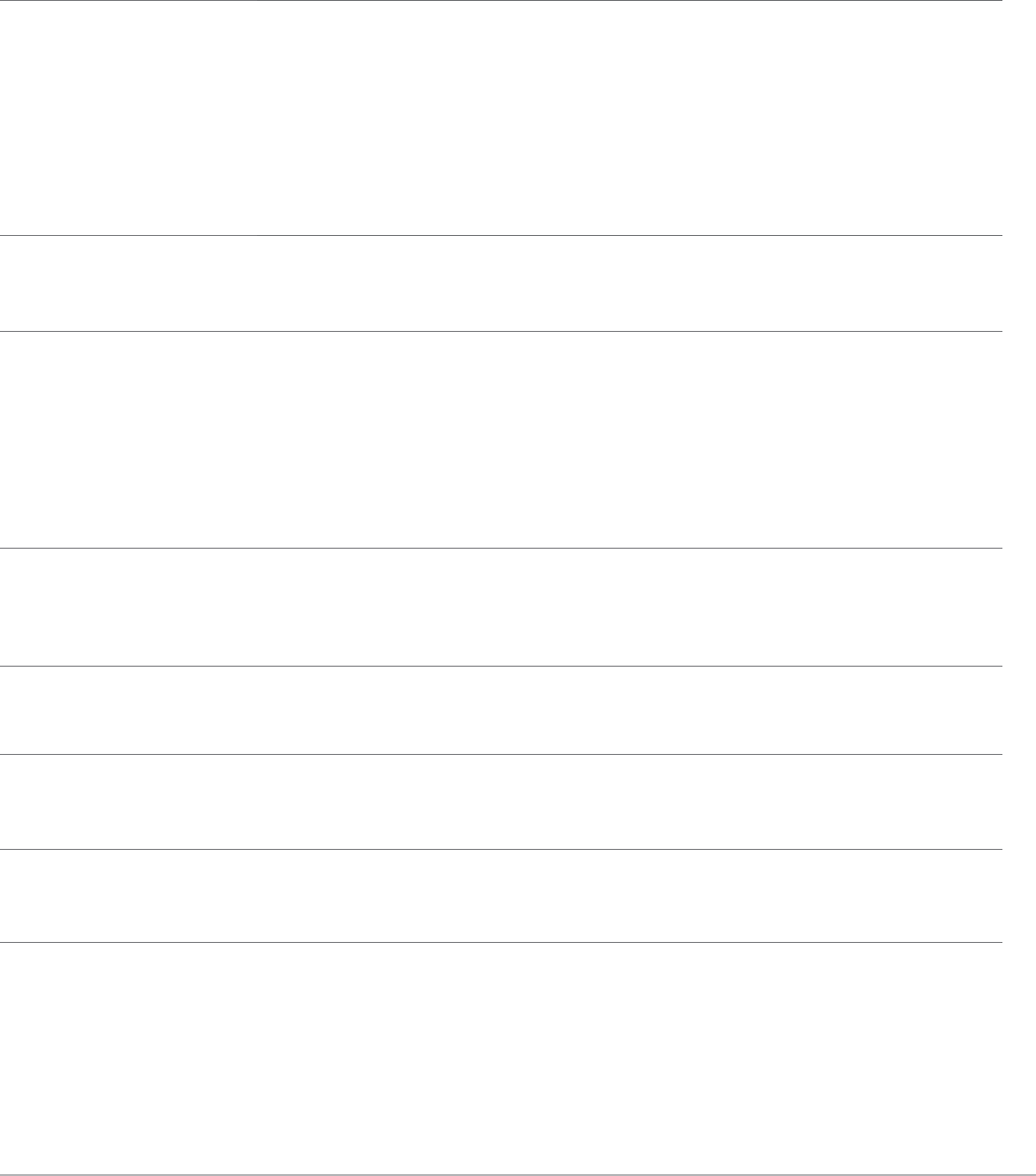
Plantronics Savi User Guide 15
I can't hear a dial tone at the
headset.
Make sure your headset is charged.
Make sure your headset is subscribed to base. See page 14.
Press the call control button on your headset.
Make sure the lifter is lifting the handset high enough to operate the hookswitch; set to a higher
setting if necessary.
Adjust the configuration switch on the base until a dial tone is heard.
Fine-tune the listening volume with the call control button.
If the volume is still too low, adjust the master listening volume on the base.
I hear static. Make sure there is at least 30 cm between your base and your computer, and 15 cm between your
base and your telephone. If adjusting the distance doesn't help, your headset is going out of range;
move closer to the base.
The sound is distorted or I hear
an echo in the headset.
Reduce speaking volume by adjusting the master speaking volume on the base.
Point microphone towards your chin.
Listening volume may be too high on desk phone. If your desk phone has a volume control, lower
until the distortion disappears.
If the distortion is still present, lower the volume using the call control button on the headset. If the
distortion persists, lower the master listening volume on the base.
Make sure there is 30 cm between your base and your computer, and 15 cm between your base
and your telephone.
People I talk to can hear a buzz
in the background.
Move the base further away from your phone.
Base power supply is plugged into a power strip. Plug the power supply into the wall directly.
Talk time performance is
significantly degraded even
after a full recharge.
Battery is wearing out. Call Plantronics at 1-800 544-4660 for factory service information.
The handset lifter is installed,
but does not lift the handset.
Ensure the handset lifter power cord is firmly pushed into the handset lifter jack on the base.
The call is dropped.
(Subscription light on base is off)
Headset lost subscription. See page 14.
7 Troubleshooting and common questions

Plantronics, Inc.
345 Encinal Street
Santa Cruz, CA 95060
United States
Tel: 800-544-4660
www.plantronics.com
© 2008 Plantronics, Inc. All rights reserved. Plantronics, the logo design, HL10, PerSonoCall and Plantronics Savi are
trademarks or registered trademarks of Plantronics, Inc. All other trademarks are the property of their respective owners.
Patents US D555,153; EM 000674601; Taiwan D121333 and Patents Pending
81778-01 (10.08)
FCC Regulatory Information
This device complies with part 15 of the FCC Rules. Operation is subject to the following two conditions: (1) This device may not cause harmful interference, and (2)
this device must accept any interference received, including interference that may cause undesired operation.
Note: This equipment has been tested and found to comply with the limits for a Class B digital device, pursuant to part 15 of the FCC Rules. These limits are designed
to provide reasonable protection against harmful interference in a residential installation. This equipment generates, uses and can radiate radio frequency energy and, if
not installed and used in accordance with the instructions, may cause harmful interference to radio communications. However, there is no guarantee that interference
will not occur in a particular installation. If this equipment does cause harmful interference to radio or television reception, which can be determined by turning the
equipment off and on, the user is encouraged to try to correct the interference by one or more of the following measures:
—Reorient or relocate the receiving antenna.
—Increase the separation between the equipment and receiver.
—Connect the equipment into an outlet on a circuit different from that to which the receiver is connected.
—Consult the dealer or an experienced radio/TV technician for help.
This equipment complies with FCC radiation exposure limits set forth for an uncontrolled environment. The base should be installed and operated with minimum
distance 20 cm between the radiator and your body.
Changes or modifications not expressly approved by the party responsible for compliance could void the user’s authority to operate the equipment.
Industry Canada Regulatory Information
This Class B digital apparatus complies with Canadian ICES-003.
Cet appareil numérique de la classe B est conforme à la norme NMB-003 du Canada.