Platform2 PF309 Bluetooth Speaker User Manual NKTPF309
Platform2 International Limited Bluetooth Speaker NKTPF309
User Manual
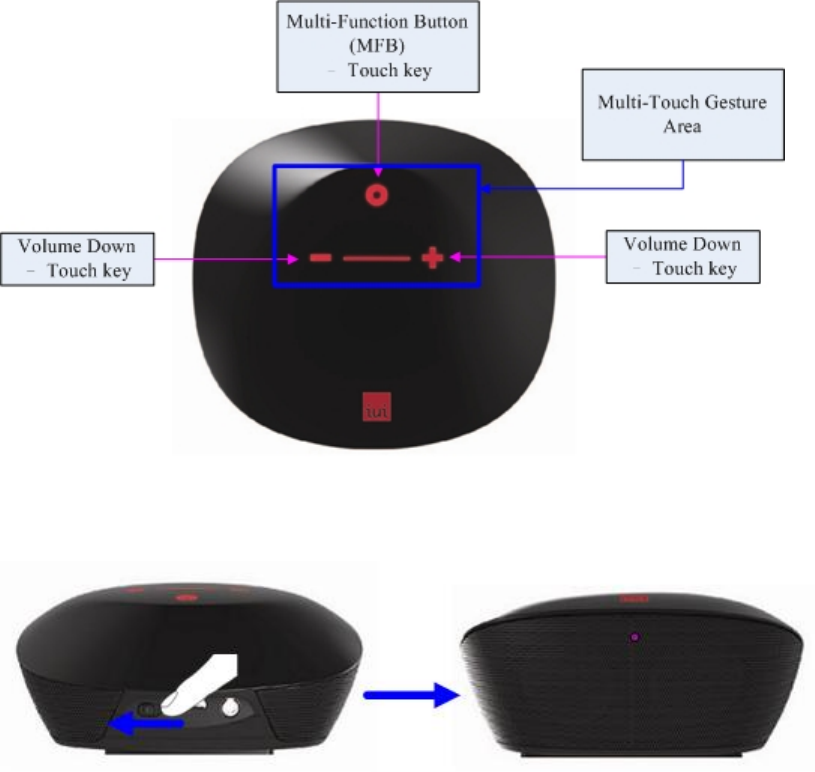
Feature:
• Bluetooth ver 2.1 + EDR with Special Audio Algorithm and DSP Processor for clean,
best-in-class wireless stereo sound
• Two 35 mm full range drivers deliver superb music fidelity
• iUi Passive Woofer
• Rechargeable Lithium-ion battery for up to 8 hours of playtime
• Convenient charging with USB charging cable
1) Anatomy
2) Power up PF309
• Charge up PF309 whenever it is needed by plug into the wall charger or by
computer via the USB cable
• Make sure the Slide button on the “ON” position
• LED indicator into Purple
Remarks: Fully charge PF309 at least once a month
。
3) Pairing to PF309
• Select a BT 2.0 or above device (mobile phone or music player) and turn on BT
connection
• Activate your BT device to the searching mode (new device searching).
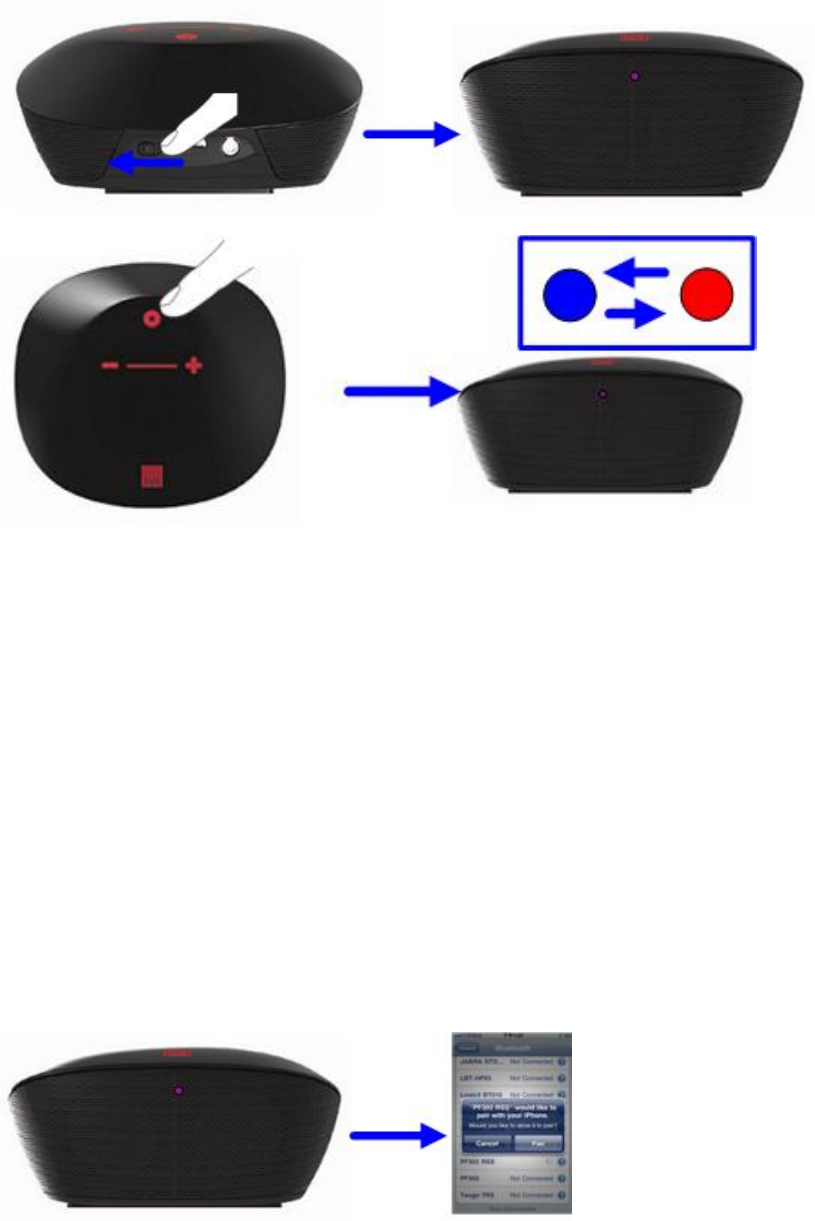
• Press and hold “Multi-Function” Button until the front Grid flashing in BLUE/RED,
and the Speaker will says “Discovering”; PF309 has 3 mins (searchable time) for your
BT device to pair with.
• <<PF309>> will be displayed in your BT device and select it for pairing. “0000” is the
pairing code if necessary. (Pairing code is not necessary for the iPhone,
iPod , and iPad)
• Speaker will say “Your Device is connected” when PF309 is successfully paired and
LED stops flashing
• Double check with your BT device to see “PF309” is connected.
Remark: Pairing steps are for 1st time connection, automatic connection is
allowed on most BT devices
Remark: PF309 will also stop flashing with a different sound to indicate pairing
failure after the 3mins.
4) Active Pairing on PF309 (Alternative way to Pair)
• Power up the PF309
• Put your Bluetooth Device into the Discovery mode, and put close to the
PF309
• The “Pair Invitation” will be pop-up on your Bluetooth Device, and just click
the “Accept”. “0000” is the pairing code if necessary.

Remark: if using iDevice, just leave your iDevice on the Bluetooth Setting Page;
if using the Android Phone, it may automatically connected, it depends different
models
5) Bluetooth Music Streaming to PF309
• Stay connected to PF309 via BT, repeat the pairing step if it has been disconnected
• Select music to play in BT device
• Press “Multi-Function” Button for Play / Pause
• Press “Volume up” or “Volume down” to adjust volume level or adjust it from your
BT device
• Multi-Touch Gesture Left to Right for next song

• Multi-Touch Gesture Right to Left for the previous song
• Slide Switch to “Off” position to switch off
6) Talking via PF309
Remarks: Only available on BT mobile with HFP/HSP
• Press “Multi-Function” Button for answering a call (When the phone is ringing)
• Slide from “Left to Right” on the Volume buttons for rejecting the call (When the
phone is ringing)

• Press “Multi-Function” Button to hang up when the call finish
• Press & hold “Multi-Function” Button during the call to switch between PF309 and
mobile
x 2
• Double Press “Multi-Function”to answer a call from 3rd party (Phone and carrier
supported)
x 2
• Double Press “Multi-Function” to toggle between original call and 3rd party (Phone and
Carrier supported)
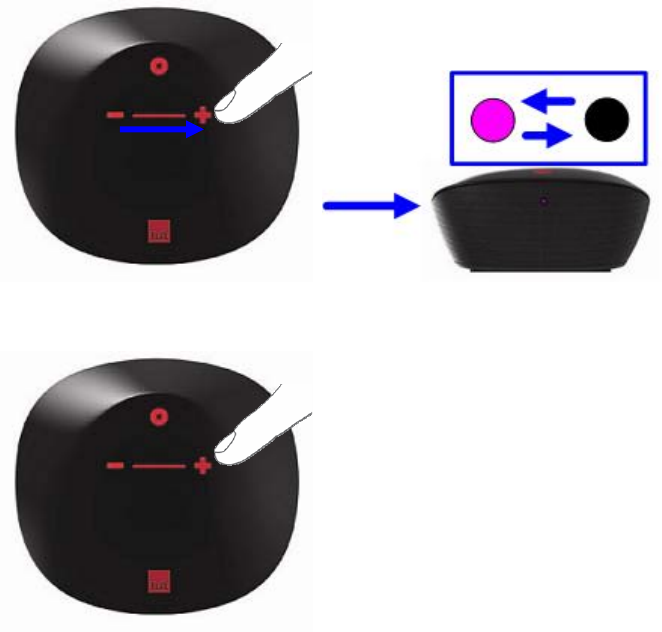
• Slide from “Left to Right” on the Volume buttons for mute the Mic (During the Call)
• Press “Volume up” or “Volume down” to resume the Mic (During muted)
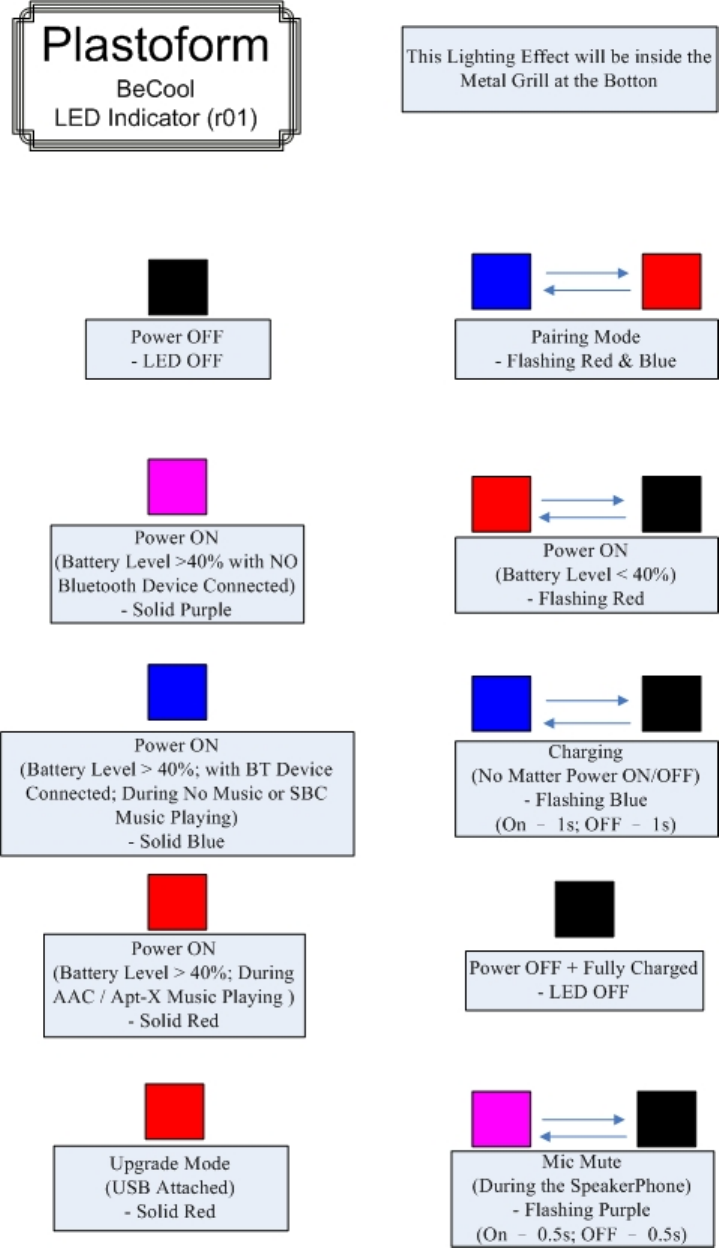
7) Front Logo Light indicator
8) Specifications
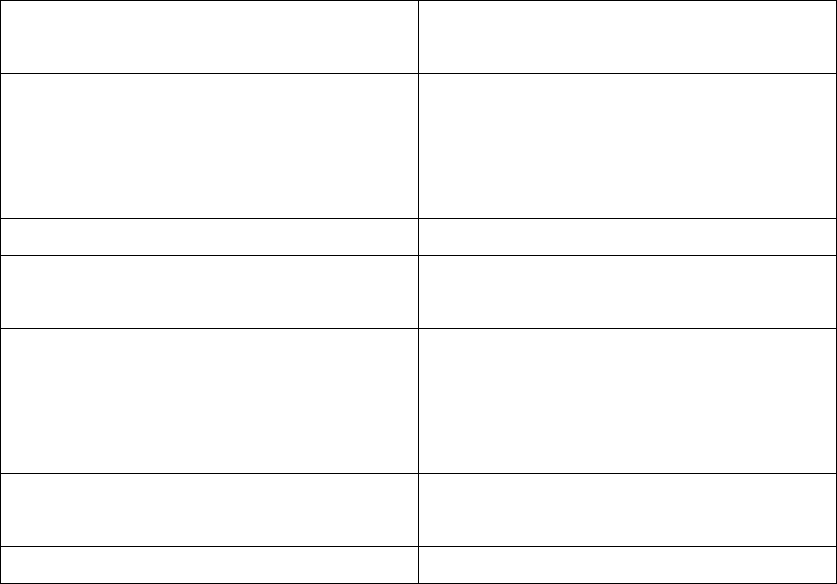
• Total 6W output (3W / Channel)
• Full-Range (35mm) driver / Channel + Passive Radiator
• Distortion <= 10%
• S/N ratio: >75dB@1W
• Frequency Response: 200Hz – 15k Hz
• Li-ion Batt: 1150mAh
• Playtime: 5 hours in 80% Volume
• Recharging Time: 3 hours
• (Optional) Power Adaptor: 5V DC @ 700mA
9) Compatibility (Bluetooth Device)
• BT 2.1 or above device with A2DP / AVRCP / HFP / HSP
10) Trouble Shooting
Sound not Clear or no Sound • Please check PF309 or BT device Volume
Level
Playing Music Not Transfer from BT
device to PF309
• Make sure your BT device has A2DP
• Check if both devices are connected
• Restart PF309 for auto connection with
your BT device
LED No Power • Make sure PF309 is fully charged
Sound is Too small / Too much distortion • Adjust the Volume Level of PF309 or BT
device
Phone call Not Answer by PF309 • Make sure your mobile has HSP / HFP
• Check if both devices are connected
• Restart PF309 for auto connection with
your BT device
No Music Resume after hanging up a
call
• Press Play to resume music
No Music Control by PF309 • Make Sure your BT device has AVRCP
Important Information Required By the FCC the Manufacturer is not responsible for
any radio or TV interference caused by unauthorized modifications to this equipment.
Such modifications could void the user’s authority to operate the equipment
IMPORTANT SAFETY INSTRUCTIONS
1. Read these Instructions.
2. Keep these Instructions.
3. Heed all Warnings.
4. Follow all Instructions.
5. Do not use this apparatus near water.
6. Clean only with a dry cloth.
7. Do not block any of the ventilation openings. Install in accordance with the manufacturers
instructions.
8. Do not install near any heat sources such as radiators, heat registers, stoves, or other
apparatus (including amplifiers) that produce heat.
9. Do not defeat the safety purpose of the polarized or grounding– type plug. A polarized plug
has two blades with one wider than the other. A grounding type plug has two blades and
a third grounding prong. The wide blade or the third prongs are provided for your safety.
When the provided plug does not fit into your outlet, consult an electrician for replacement of
the obsolete outlet.
10. Protect the power cord from being walked on or pinched particularly at plugs, convenience
receptacles, and the point where they exit from the apparatus.
11. Only use attachments/accessories specified by the manufacturer.
12. Use only with a cart, stand, tripod, bracket, or table specified by the manufacturer, or sold
with the apparatus. When a cart is used, use caution when moving the cart/apparatus
combination to avoid injury from tip-over.
13. Unplug this apparatus during lightning storms or when unused for long periods of time.
14. Refer all servicing to qualified service personnel. Servicing is required when the apparatus
has been damaged in any way, such as power-supply cord or plug is damaged, liquid has
been spilled or objects have fallen into the apparatus, the apparatus has been exposed to
rain or moisture, does not operate normally, or has been dropped.
15. WARNING: To reduce the risk of fire or electric shock, do not expose this apparatus to rain
or moisture. Do not place objects filled with water, such as a vase, on the apparatus.
16. The AC mains plug is used as the power disconnect device and it should remain readily
accessible and operable during intended use. In order to completely disconnect the
apparatus from the power, the mains plug should be completely removed from the AC outlet
socket.
17. CAUTION: To reduce the risk of fire or explosion, do not expose batteries to excessive
heat such as sunshine, fire or other heat sources.
18. If an apparatus is provided with a replaceable lithium battery, the following applies:
- if the battery is intended to be replaced by the USER, there shall be a warning close to the
battery or in both the instructions for use and the service instructions;
-if the battery is not intended to be replaced by the USER, there shall be a warning close to the
battery or in the service instructions.
This warning shall include the following or similar text:
CAUTION
Danger of explosion if battery is incorrectly replaced.
Peplace only with the same or equivalent type.
FCC Statement
This device complies with part 15 of the FCC rules. Operation is subject to the following two conditions:
(1) this device may not cause harmful interference, and
(2) this device must accept any interference received, including interference that may cause undesired operation.
NOTE: The manufacturer is not responsible for any radio or TV interference caused by unauthorized
modifications to this equipment. Such modifications could void the user’s authority to operate the equipment.
NOTE: This equipment has been tested and found to comply with the limits for a Class B digital device, pursuant
to part 15 of the FCC Rules. These limits are designed to provide reasonable protection against harmful
interference in a residential installation. This equipment generates uses and can radiate radio frequency energy
and, if not installed and used in accordance with the instructions, may cause harmful interference to radio
communications. However, there is no guarantee that interference will not occur in a particular installation.
If this equipment does cause harmful interference to radio or television reception, which can be determined by
turning the equipment off and on, the user is encouraged to try to correct the interference by one or more of the
following measures:
- Reorient or relocate the receiving antenna.
- Increase the separation between the equipment and receiver.
-Connect the equipment into an outlet on a circuit different from that to which the receiver is connected.
-Consult the dealer or an experienced radio/TV technician for help.