Platform2 PF320 Bluetooth Speaker User Manual Mini QSG Eng 130118
Platform2 International Limited Bluetooth Speaker Mini QSG Eng 130118
user manual
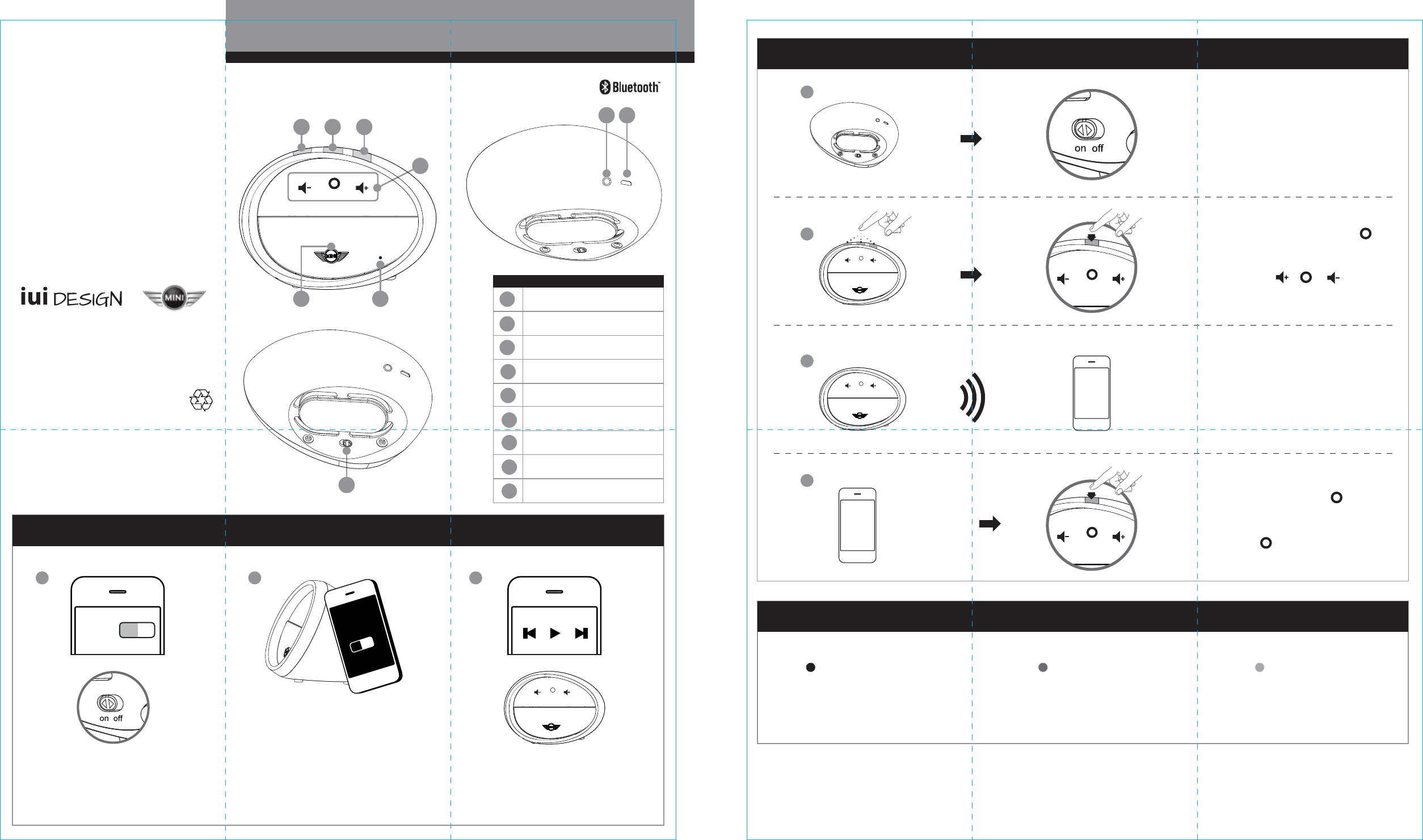
Keep pressing the top of
on the touch panel as shown
until Button LED Indicator
f lashing , & with
“Discovering” voice prompt
The MINI mark and logos are registered trademarks of BMW AG.
© Platform2 International Limited. All Rights Reserved.
Quick Start Guide
Printed in China
Switch to "On" position and
Operation LED Indicator in Blue
How to Connect ...
Search & Connect "MIRROR
BOOMBOX" in your mobile device.
Upon success connection,
the LED Indicator stop flashing
and "Your Device is Connected"
voice prompt
1
2
3
4
MIRROR BOOMBOX_QSG_130118 Front 210 x 255mm Back 210 x 255mm
* If music is not playing and Bluetooth is not connecting for 15min., Mini Boombox will automatically go into Standby Mode
to help conserve energy.
* The iOS 4.1.x is NOT using on your iDevice, or the speaker will become unstable when playing music
* Fully charged once a month.
* “0000” is the passcode if necessary during pairing.
4
1
2
3
4
5
6
Phone/Play/Pause/Pair
Volume -
Volume +
Button LED Indicator
Operation LED Indicator
Microphone
7Power Button
8Aux-in
9USB Power
Power ON + Full Charged
→ Solid Blue
Power ON + Charging
→ Solid Purple
Power OFF + Charging
→ Solid Red
LED Indicator
Pressing the top of
on the touch panel
when receive incoming call,
press again to end the call
MIRROR
BOOMBOX
Quick Start Guide
MIRROR BOOMBOX
WWW.MIRRORBOOMBOX.COM INFO@MIRRORBOOMBOX.COM
7
65
1 2 3
98
1 2 3
Near Field Communication
NFC ON
OFF
Turn On both Speaker and
NFC feature on your device
Tap your device on the back of
the Speaker for the pairing
Your Device will pair and connect
to the speaker automatically.
Please play music on your device.
Receive
incoming call
NFC
ON
IMPORTANT SAFETY INSTRUCTIONS
1. Read these Instructions.
2. Keep these Instructions.
3. Heed all Warnings.
4. Follow all Instructions.
5. Do not use this apparatus near water.
6. Clean only with a dry cloth.
7. Do not block any of the ventilation openings. Install in accordance with the manufacturers instructions.
8. Do not install near any heat sources such as radiators, heat registers, stoves, or other apparatus (including
amplifiers) that produce heat.
9. Do not defeat the safety purpose of the polarized or grounding– type plug. A polarized plug has two blades
with one wider than the other. A grounding type plug has two blades and a third grounding prong. The wide
blade or the third prongs are provided for your safety. When the provided plug does not fit into your outlet,
consult an electrician for replacement of the obsolete outlet.
10. Protect the power cord from being walked on or pinched particularly at plugs, convenience receptacles, and
the point where they exit from the apparatus.
11. Only use attachments/accessories specified by the manufacturer.
12. Use only with a cart, stand, tripod, bracket, or table specified by the manufacturer, or sold with the apparatus.
When a cart is used, use caution when moving the cart/apparatus combination to avoid injury from tip-over.
13. Unplug this apparatus during lightning storms or when unused for long periods of time.
14. Refer all servicing to qualified service personnel. Servicing is required when the apparatus has been
damaged in any way, such as power-supply cord or plug is damaged, liquid has been spilled or objects have
fallen into the apparatus, the apparatus has been exposed to rain or moisture, does not operate normally, or
has been dropped.
15. WARNING: To reduce the risk of fire or electric shock, do not expose this apparatus to rain or moisture. Do

not place objects filled with water, such as a vase, on the apparatus.
16. The AC mains plug is used as the power disconnect device and it should remain readily accessible and
operable during intended use. In order to completely disconnect the apparatus from the power, the mains plug
should be completely removed from the AC outlet socket.
17. CAUTION: To reduce the risk of fire or explosion, do not expose batteries to excessive heat such as
sunshine, fire or other heat sources.
18. If an apparatus is provided with a replaceable lithium battery, the following applies:
- if the battery is intended to be replaced by the USER, there shall be a warning close to the battery or in both
the instructions for use and the service instructions;
-if the battery is not intended to be replaced by the USER, there shall be a warning close to the battery or in the
service instructions.
This warning shall include the following or similar text:
CAUTION
Danger of explosion if battery is incorrectly replaced.
Peplace only with the same or equivalent type.
FCC
This device complies with Part 15 of the FCC Rules. Operation is subject to the following two conditions: (1) This
device may not cause harmful interference, and (2) this device must accept any interference received, including
interference that may cause undesired operation.
Any changes or modifications not expressly approved by the party responsible for compliance could void the
user's authority to operate this equipment.