Platform2 PF322 Bluetooth Keyfinder User Manual BeSafe
Platform2 International Limited Bluetooth Keyfinder BeSafe
User manual
Manual
Product Name: Bluetooth Key Finder
Model Number: BeSafe
PRODUCT OVERVIEW
1.1. Critical Success Factor (Descending Order):
1) Material Cost
2) Performance and Feature:
i) Bluetooth 4.0
ii) App on iOS and Android Devices
3) Schedule:
i) End of Sept 2012
4) Outlook
i) Thickness less than 4mm
1.2. Product Brief
- Operated by CR2032 battery for at least two years (General usage)
- Using the Bluetooth 4.0 (Low Energy) having:
¾ Distance Detection
¾ Warming with Buzzer and LED indicator
- Non-Replaceable Built-in Battery
- Card form factor with Thickness less than 4mm (85 x 50 x 4 mm)
1.3. Feature
- Built-in Buzzer
- Built-in LED
Red Color Only
- App “Notification” feature on the iOS and Android
- Distance Detection with Bluetooth 4.0 Connection:
Warming Distance can be configurable on the App, and will cooperated
between device and App as
5m (Close Range),
10m (Mid Range),
20m (Far Range),
30m (Lost Range)
Warming Action (Buzzer) can be configurable on the App, and operated on
both App and Device as
No Alarm
Short Alarm
Long Alarm
Alter Alarm
Warming Action (LED) can be configurable on the App, and operated on the
Device as
No indicator
Single LED Indicator
Flashing LED indicator
Fast Flashing LED indicator
- Low Battery Indicator:
Long Alarm with Fast Flashing LED indicator
2. MECHANICAL SPECIFICATION
2.1. Dimension: 85mm x 50mm x 4mm (L x D x H) or even Smaller and Thinner
2.2. Weight: around 3-5g
2.3. 2-Key Control
i. Multi-Function (Tact Switch at Side)
ii. Paging (Tact Switch at Side)
3. ELECTRICAL SPECIFICATION
3.1. Bluetooth Requirement
- Bluetooth Chipset: TI CC2541F128
- Distance: at least 40m
¾ 4 facing directions
Front (Steady Positions)
Slides (Steady Positions)
Back (Steady Positions)
¾ Phone in pocket (Steady Positions)
¾ Between Human Body (Steady Positions)
¾ Pass Criteria: Connection NO dropped
- Protocol and Feature:
¾ “Find Me” for Distance detection
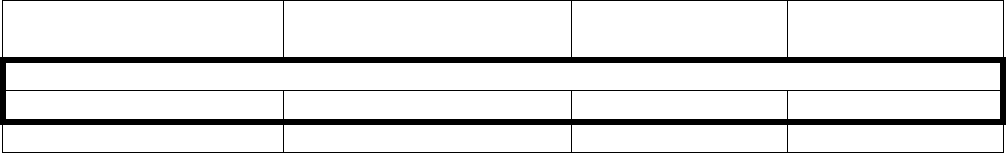
¾ Data Channel
3.2. Power Requirement:
- At Least 2 year battery Life on “Find Me” (Distance detection)
- CR2032 (Non-rechargeable type)
3.3. LED + Sound Effect Indicator
- Only one Red LED
- Only one Buzzer
Event LED Effect
Sound Effect /
VP Remark
Below indicators for Distance & Low Battery:
TBC TBC TBC TBC
TBC TBC TBC TBC
3.4. Adaptor Requirement:
- CR2032 Button Cell Battery
3.5. Compatibility (Bluetooth 4.0 or below music device)
- Mobile
iOS: iPhone 4s, New iPad
Android OS: Motorola Razr
3.6. Operation Mode and Sequence:
- TBC
4. DESIGN
ID: See Below Rendering (Reference Only, ID will be updated)
Color Specification: Refer to CMF
Material and Finishing: Refer the CMF
Illustration of button / connector (back diagram) label
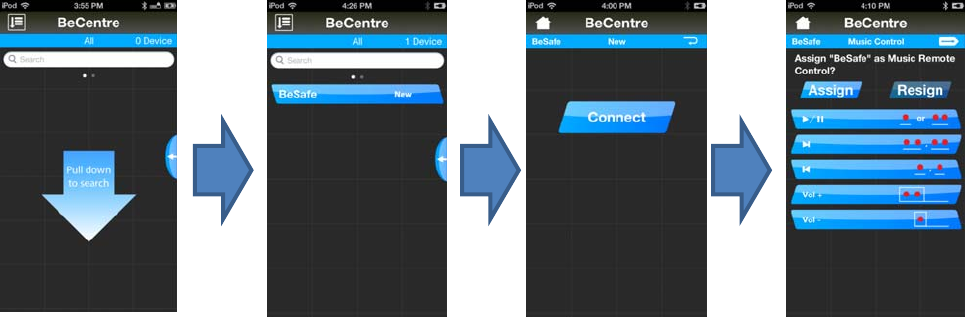
5. RELIABILITY
General Operating Temperature: 0 - 45 ºC
General storage temperature: -20 - 65 ºC
Heat Storage test: 98.5 hours with Temp Cycling
General Humidity test: 90% (Operating @ 45 ºC)
Vibration test: 0.75 mm, 13Hz to 25Hz, 3 axis, 30 mins
Drop test (in pack outer carton): 1 corner, 3 edges, 6 faces
Drop test (out of pack drop test): 3 faces when opened, two faces when close at 1m
height
Product Life: 36 Months (3 years)
6. How to connect
1. Pull out the Battery Plastic Tag from the unit
2. Press any button on the unit, and it sounds “Beep”
3. Download the App from App Store and Launch the App in your iDevice
4. Pull down the Home page on the App for search the “new” device
5. Just follow the Steps as shown
a. Press the any button to control the music Play/Pause
b. Holding the button to adjust Volume
H
o
w
to
co
nn
ect
PullDownthe
screenfrom
theAppfor
searching
Selectthe
“BeSafe”
fromtheList
Selectthe
“Connect”
button
Selectthe
“Assign”
button
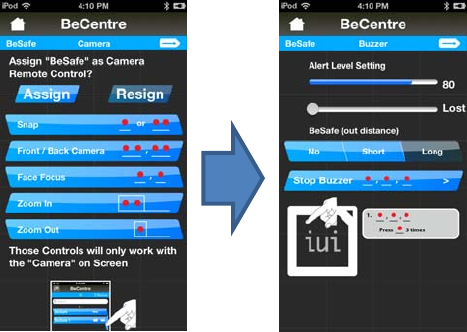
FCCStatement:
Thisdevicecomplieswithpart15oftheFCCRules.Operationissubjecttothefollowing
twoconditions:(1)Thisdevicemaynotcauseharmfulinterference,and(2)thisdevice
mustacceptanyinterferencereceived,includinginterferencethatmaycauseundesired
operation.
ThisequipmenthasbeentestedandfoundtocomplywiththelimitsforaClassBdigital
device,pursuanttopart15oftheFCCRules.Theselimitsaredesignedtoprovide
reasonableprotectionagainstharmfulinterferenceinaresidentialinstallation.This
equipmentgenerates,usesandcanradiateradiofrequencyenergyand,ifnotinstalled
andusedinaccordancewiththeinstructions,maycauseharmfulinterferencetoradio
communications.However,thereisnoguaranteethatinterferencewillnotoccurina
particularinstallation.Ifthisequipmentdoescauseharmfulinterferencetoradioor
televisionreception,whichcanbedeterminedbyturningtheequipmentoffandon,the
userisencouragedtotrytocorrecttheinterferencebyoneormoreofthefollowing
measures:
—Reorientorrelocatethereceivingantenna.
—Increasetheseparationbetweentheequipmentandreceiver.
—Connecttheequipmentintoanoutletonacircuitdifferentfromthattowhichthe
receiverisconnected.
—Consultthedealeroranexperiencedradio/TVtechnicianforhelp.
Caution:Anychangesormodificationsnotexpresslyapprovedbythepartyresponsible
forcompliancecouldvoidtheuser'sauthoritytooperatetheequipment.
Selectthe
“Assign”
button
Selectthe
“Next”to
completethe
settingup