Platform2 PF327 Bluetooth Audio System User Manual PF327 x
Platform2 International Limited Bluetooth Audio System PF327 x
user manual
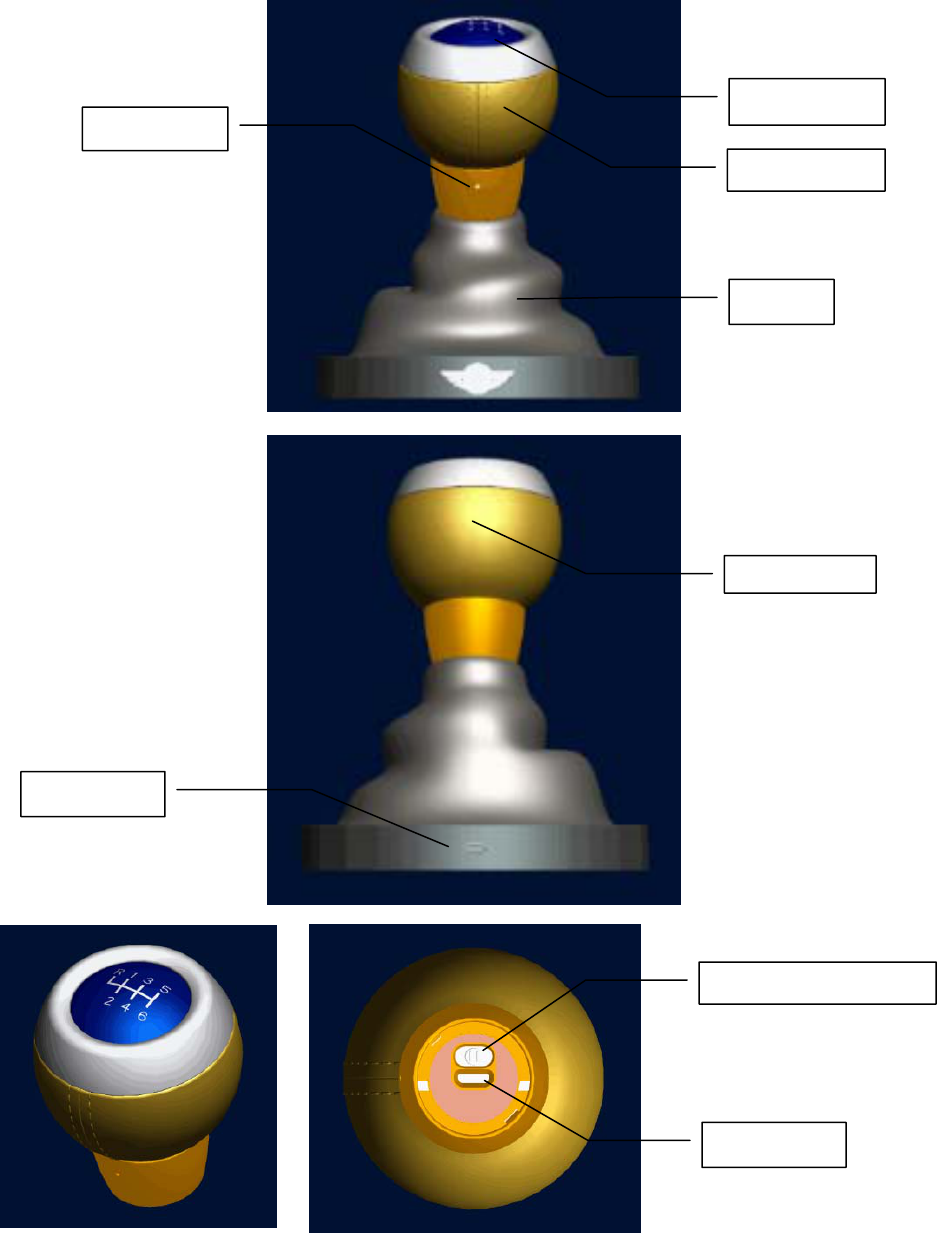
GearShiftMiniPreliminaryQSG
LEDIndicator
Microphone
NFCPosition
USBPower
Docking
SpeakerUnit
Poweron/off&Pairing
USBPower
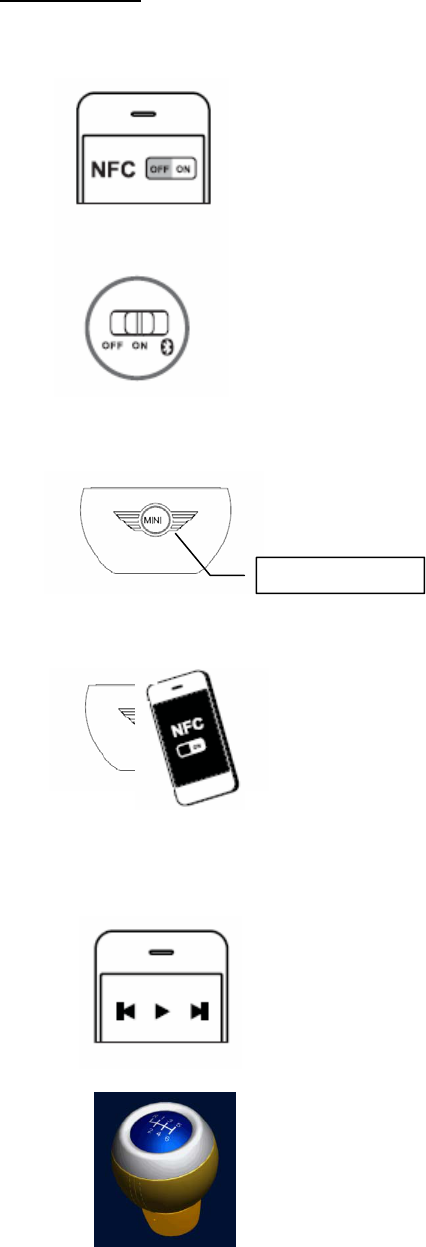
NFCconnection:
1. SwitchonbothGearShiftMiniandNFCfeatureonyourdevice
2. TapyourdevicetotheNFCpositionoftheGearShiftMiniforpairing
3. YourdevicewillpairandconnecttotheGearShiftMiniautomatically
NFC position
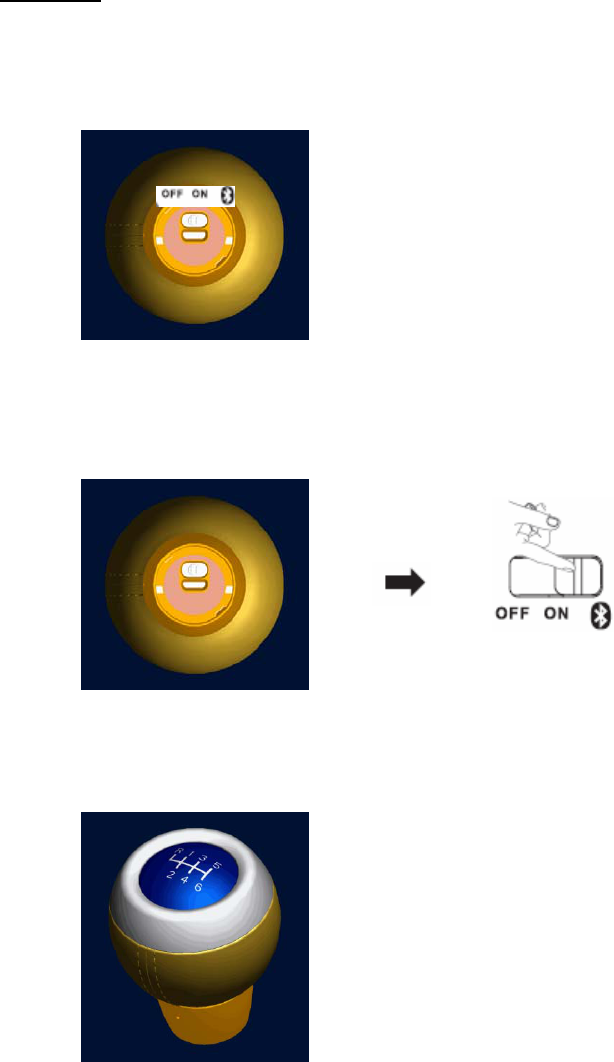
Howtouse...
Pairing:
1. Switchto“On”positionandBlueLEDindicatorwillflasheverysecond
2. Slidethepowerbuttonto“Bluetoothposition”untiltheBlueLEDindicatorflashestwiceevery
secondwithtoneprompt
3. ActivateyourBluetoothdeviceandselect“PF327”.BlueLEDindicatorwillflashevery3sfor
successfulconnection
4. EnjoyplayingmusicbyGearShiftMini
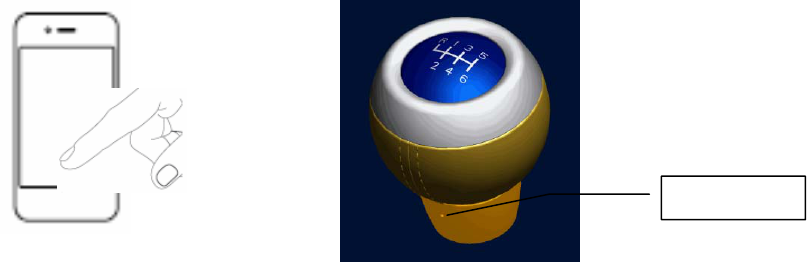
AnswerCall/EndCall:
Answercall/endcallbypressingyourBluetoothdevice
LEDIndicator:
Charging→SolidRed
Finishcharging→LEDoff
Poweron→Flashingblue
Poweroff→LEDoff
FCCStatement:
Thisdevicecomplieswithpart15oftheFCCRules.Operationissubjecttothefollowingtwoconditions:
(1)Thisdevicemaynotcauseharmfulinterference,and(2)thisdevicemustacceptanyinterference
received,includinginterferencethatmaycauseundesiredoperation.
ThisequipmenthasbeentestedandfoundtocomplywiththelimitsforaClassBdigitaldevice,
pursuanttopart15oftheFCCRules.Theselimitsaredesignedtoprovidereasonableprotectionagainst
harmfulinterferenceinaresidentialinstallation.Thisequipmentgenerates,usesandcanradiateradio
frequencyenergyand,ifnotinstalledandusedinaccordancewiththeinstructions,maycauseharmful
interferencetoradiocommunications.However,thereisnoguaranteethatinterferencewillnotoccur
inaparticularinstallation.Ifthisequipmentdoescauseharmfulinterferencetoradioortelevision
reception,whichcanbedeterminedbyturningtheequipmentoffandon,theuserisencouragedtotry
tocorrecttheinterferencebyoneormoreofthefollowingmeasures:
Microphone
—Reorientorrelocatethereceivingantenna.
—Increasetheseparationbetweentheequipmentandreceiver.
—Connecttheequipmentintoanoutletonacircuitdifferentfromthattowhichthereceiveris
connected.
—Consultthedealeroranexperiencedradio/TVtechnicianforhelp.
Caution:Anychangesormodificationsnotexpresslyapprovedbythepartyresponsibleforcompliance
couldvoidtheuser'sauthoritytooperatetheequipment.