Users Manual
Podera
PO-B1 BÜRO
Combination Travel
Card Reader + Hub
User’s Manual
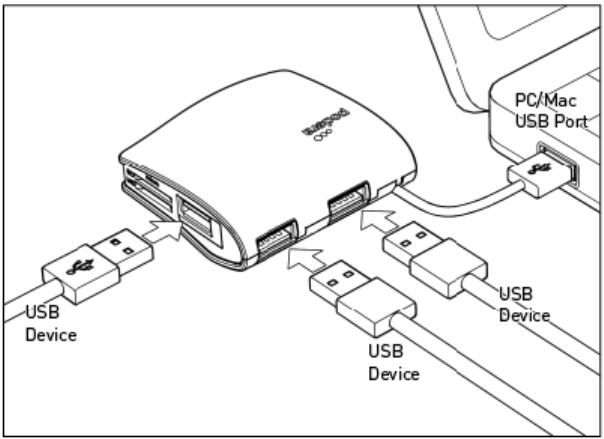
USB Hub Function
Connect BÜRO to your computer. Verify that the status light is on and insert the USB
plug of a device into any of the 3 ports. If the plug cannot be inserted, flip it over and try
inserting again. BÜRO supports USB Plug-and-Play and “hot swapping” so you’re free
to connect or disconnect any USB device or BÜRO itself while the computer is on.
If a storage device is used, it is recommended that you follow instructions to “eject” it
before unplugging to prevent data loss.
• In some cases, a device may require more power than supplied by BÜRO and may not
function properly. Connect the device to the computer directly when this happens.
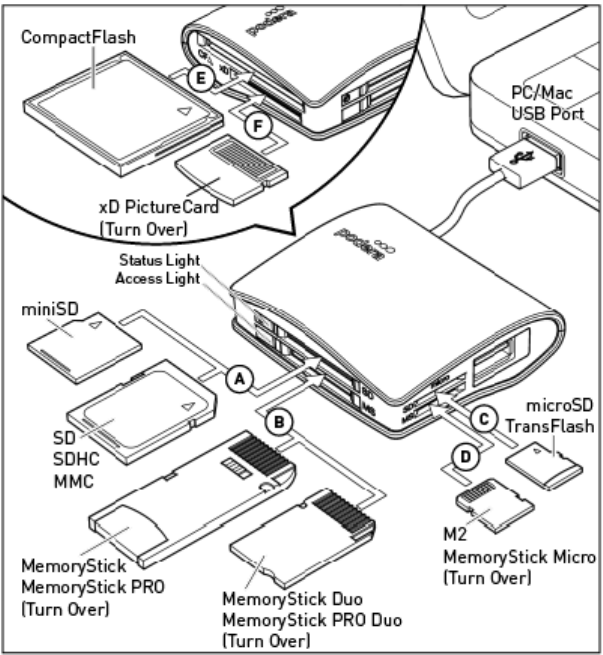
Memory Card Reader Function
Connect BÜRO to your computer. Verify that the status light is on. Insert ONE
compatible memory card into the corresponding slot as indicated on the diagram above
and the chart on the next page. The access indicatior blinks when data is transferred.
Windows The memory card will appear as a removable disk in “My Computer”.
Mac OS The memory card will appear as a drive on the Finder Desktop.
• After use, we recommend that you “eject” the card before removing it from the slot to
prevent data loss.
Windows Right-click on the card’s removable disk icon and choose “Eject” from
the menu.
MacOS Drag the card’s drive icon into the trash. (Trash icon will switch to an
eject icon as you drag in MacOS X.)
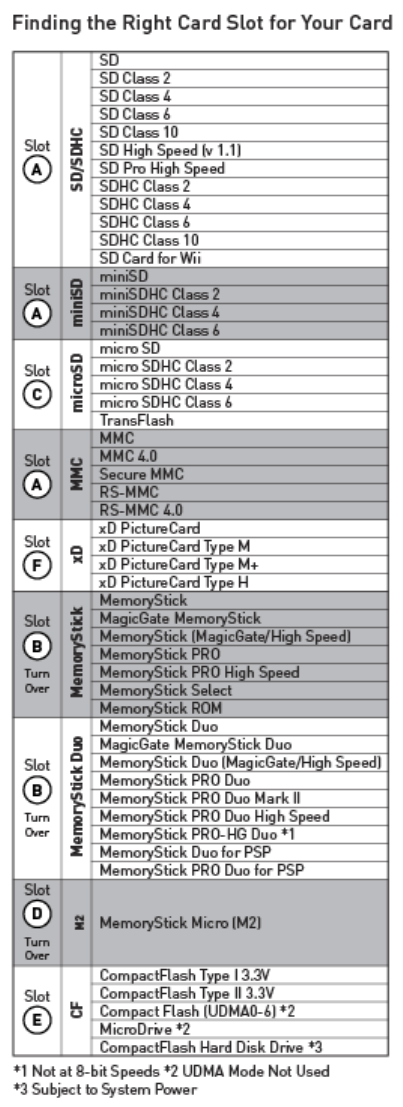
OS Compatibility
Mac OS X (incl. 10.6
Snow Leopard). 9.0-9.22
Windows 7 (32/64 bit),
Vista (32/64 bit),
XP (32/64 bit), 2000
Interface
USB 2.0 Hi-Speed
(480Mbps Max.)
Rating
DC 5V 500mA Max
Power
Bus-Powered,
No AC Adaptor Needed
Cable
Slim Cable (Attached) w/On-Board Storage
Mac is a trademark of Apple Inc. MemoryStick, MemoryStick PRO, and MemoryStick
Duo are trademarks of Sony Corporation. Wii is a trademark of Nintendo Inc. PSP and
PlayStation are trademarks of Sony Computer Entertainment, Inc.
©Podera Ltd. All Rights Reserved.
FCC Warnning
This device complies with Part 15 of the FCC Rules. Operation is
subject to the following two conditions:
(1) this device may not cause harmful interference, and (2) this device must accept any
interference received, including interference that may cause undesired operation.
NOTE 1: This equipment has been tested and found to comply with the limits for a Class
B digital device, pursuant to part 15 of the FCC Rules. These limits are designed to
provide reasonable protection against harmful interference in a residential installation.
This equipment generates, uses and can radiate radio frequency energy and, if not
installed and used in accordance with the instructions, may cause harmful interference to
radio communications. However, there is no guarantee that interference will not occur in
a particular installation. If this equipment does cause harmful interference to radio or
television reception, which can be determined by turning the equipment off and on, the
user is encouraged to try to correct the interference by one or more of the following
measures:
- Reorient or relocate the receiving antenna.
- Increase the separation between the equipment and receiver.
-Connect the equipment into an outlet on a circuit different from that to which the
receiver is connected.
-Consult the dealer or an experienced radio/TV technician for help.
NOTE 2: Any changes or modifications not expressly approved by the manufacturer
could void the user’s authority to operate the equipment.
NOTE 3: The manufacturer is not responsible for any radio or TV interference caused by
unauthorized modifications to this equipment. Such modifications could void the user’s
authority to operate the equipment.