Poly Plan FAQ En
User Manual: Poly UC Toolkit | Poly, formerly Plantronics & Polycom
Open the PDF directly: View PDF ![]() .
.
Page Count: 2
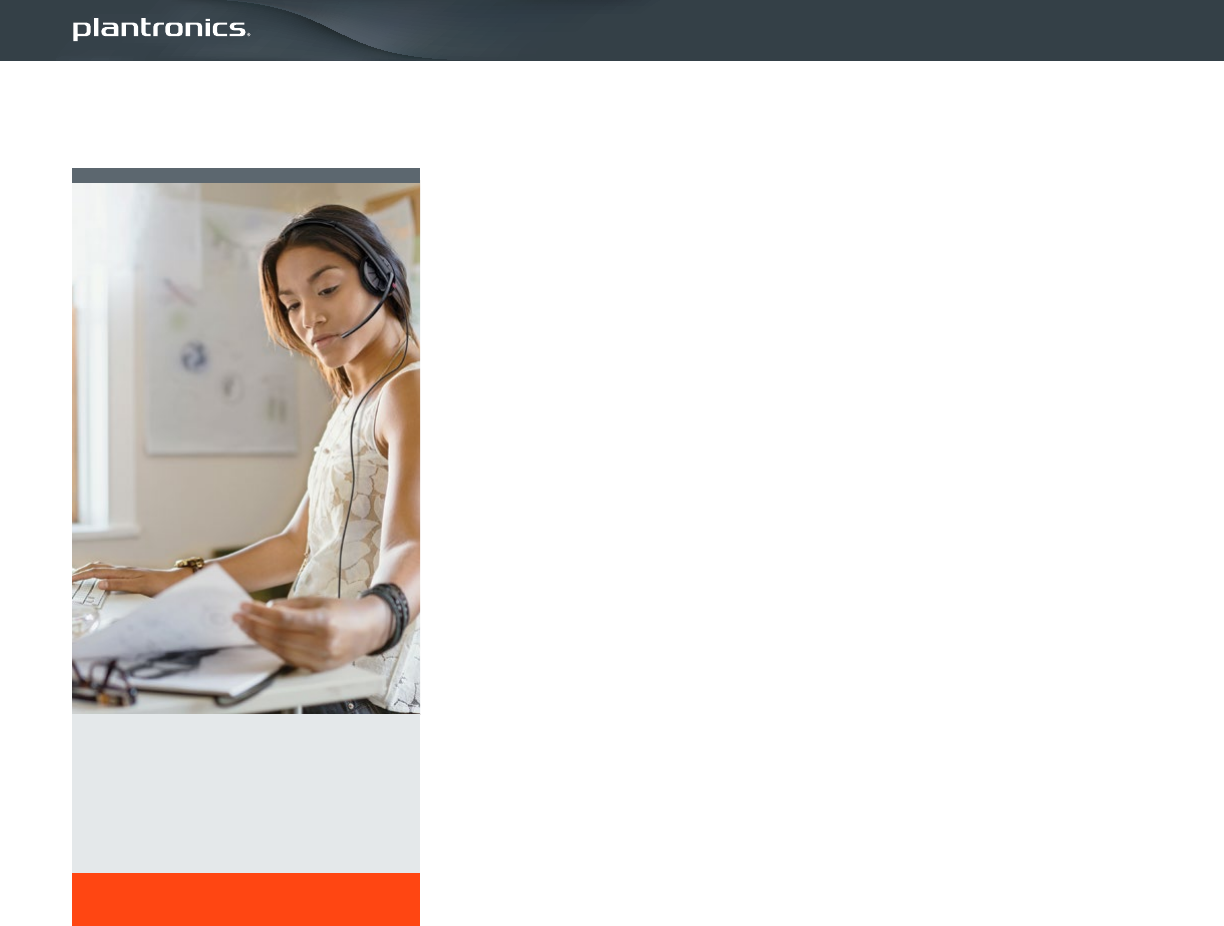
Planning for UC Audio Devices
Undertaking the audio aspect of a Unified Communications (UC) rollout
can be daunting. But a well-organized, thoughtfully considered plan
that includes user input will make the overall rollout run smoothly and
increase user adoption.
To that end, we’ve outlined three stages of UC audio deployments: Plan,
Deploy, and Adopt. For each stage, we’ve compiled FAQs and supporting
Checklists to help you through the entire process.
These Plan FAQs address typical questions that IT organizations raise
during overall planning for UC audio device deployments, including pilots
and evaluations of devices. This is a direct result of our participation in
many UC rollouts, empowering users worldwide to do their best work.
1. WHY DO I NEED A UC AUDIO DEVICE DEPLOYMENT PLAN?
From audioconferencing to telephony, the top UC functions are audio dependent, so
providing your workers with devices that best support those functions—from the
very first call—naturally maximizes user adoption. But UC audio doesn’t plug itself in;
thorough planning helps ensure a successful initial experience for users and increases the
likelihood of solid return on your UC investment.
2. THIS IS OUR FIRST UC AUDIO DEVICE DEPLOYMENT. WHERE DO I START?
Look at the workstyles of your employees. Are they primarily in the office, mobile, or a
combination? Do they work at home? No one wants to adopt entirely unfamiliar habits,
so think about how UC is going to benefit them using ways in which they work already.
Depending on their workstyle, users need a different kind of audio device for the way they
will use UC.
3. HOW DO I SELECT THE AUDIO DEVICES TO PILOT?
Deciding on the right audio device comes down to the workstyles of your users. Some
users connect to a PC, a mobile phone, and a desk phone throughout the day. Other
users require in-office mobility or prefer to be hands free using a corded headset or
speakerphone, whereas still others spend the bulk of their day on the road. Make sure the
products you choose to pilot will map to how your users work.
4. WHICH AUDIO DEVICE FEATURES SHOULD I TEST?
After you’ve reviewed and selected the products to test, start mapping functional
requirements of product features. Focus on basic ones as well as those expected to be
used most. In addition to general product features such as volume and mute control,
tested aspects might include audio quality (sending and receiving), ease of use, durability,
flexibility, wearing comfort, length of talk time before recharging, portability, and plug-
and-play capability—as well as overall user experience. Develop a trial test plan that
meets your business communication goals.
UC Toolkit FAQs
PLAN | DEPLOY | ADOPT
One in a series on helping IT organizations
in their rollout of audio devices for UC

5. WHAT KIND OF SCENARIOS SHOULD I PILOT?
That depends on your organization and the people in it. Many users work from home,
at the airport, in cafes, and in other areas with significant external noise, whereas
others work in an open office or private office. Make sure you know where and how your
employees normally work, and let that guide the scenarios.
6. WHO SHOULD PARTICIPATE IN THE TEST GROUP?
Your short list of candidates should be a representative cross-section that reflects the
way your organization works. For example, executive administrators and mobile workers
typically are excellent testers. Also, identify potential super-users—tech-savvy early
adopters or advocates for IT—to act as an extension of IT.
7. HOW DO I INTEGRATE UC AUDIO DEVICES INTO MY OVERALL STRATEGY?
Sometimes audio devices augment your existing telephony. In other cases, they
replace desk phones entirely. Hybrid scenarios are also possible. It’s important to
understand the overall UC objectives of your company and then align your audio
device strategy accordingly.
8. WHAT ABOUT USERS WHO WANT WIRELESS AUDIO DEVICES?
There are different wireless headset technologies available, from Bluetooth® to DECT™.
Bear in mind that, depending on the technology, the number of wireless devices that can
work in a prescribed area varies. Getting this balance right is crucial to optimal headset
performance. Again, an understanding of the workstyles of your users—whether in-office,
mobile, or virtual—will help you choose the number, and the kind, of wireless headsets
you should pursue.
9. WHY IS IT IMPORTANT TO KEEP EMPLOYEES IN THE LOOP?
Whenever you change the way employees work, it’s vital to give them a sense of
ownership. From the beginning, explain the ways it will benefit them. Keep employees
continually informed. Most important, make them feel as if their specific needs guide
the decisions.
10. HOW SHOULD I MEASURE SUCCESS?
Establish metrics that reflect how much your audio devices can help meet the goals
of your organization. For example, can you decrease paid conference call minutes and
number of emails? How satisfied are employees before and after deployment? Agree on
the key performance indicators (KPIs) with your management team and use them as a
barometer when you evaluate potential devices.
“We are currently piloting
various products by Plantronics.
So far, we have been impressed
with the efficiency and
compatibility options.”
–Senior IT Architect,
Healthcare Organization
©2015 Plantronics, Inc. Plantronics and Simply Smarter Communications are trademarks of Plantronics, Inc. registered in the US and other countries. Bluetooth trademarks are owned by Bluetooth SIG Inc., any use by Plantronics,
Inc. is under license. All other trademarks are the property of their respective owners.
Source: TechValidate survey of
Plantronics customers, 2013.
©2015 Plantronics, Inc. Plantronics and Simply Smarter Communications are trademarks of Plantronics, Inc. registered in the US and other countries. Bluetooth trademarks are owned by Bluetooth SIG Inc., any use by Plantronics,
Inc. is under license. All other trademarks are the property of their respective owners. 03/15
FOR MORE INFORMATION, VISIT:
www.plantronics.com/uctoolkit