Polycom Vsxtm 5000 Users Manual Setting Up The VSX Ceiling Microphone Array
VSXTM 5000 to the manual 7d87614a-cef5-4a3e-885e-431a0226c8f7
2015-02-02
: Polycom Polycom-Vsxtm-5000-Users-Manual-442520 polycom-vsxtm-5000-users-manual-442520 polycom pdf
Open the PDF directly: View PDF ![]() .
.
Page Count: 6
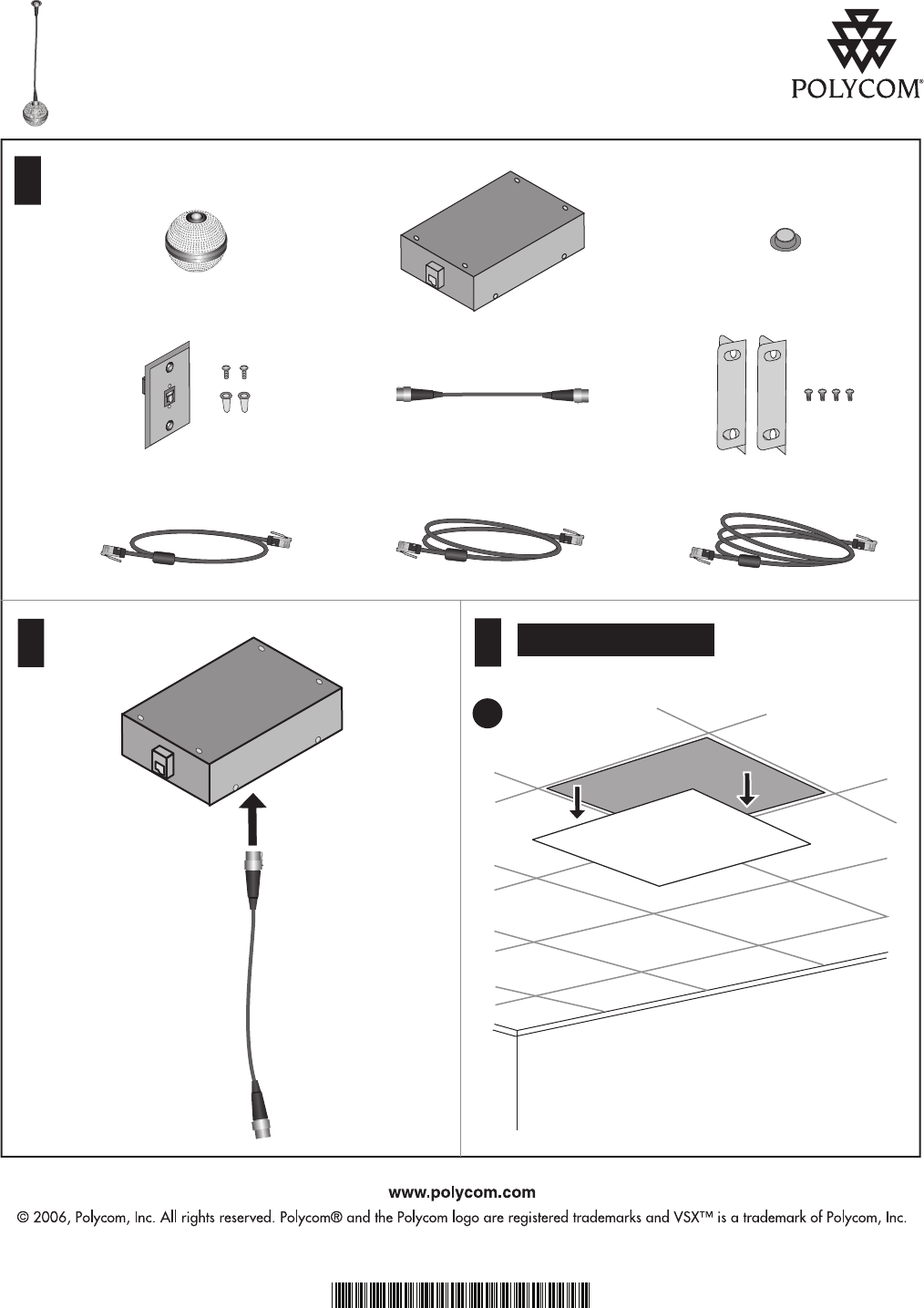
For suspended ceilings
2’ (.6 m)
10’ (3.1 m) 30’ (9.1 m) 50’ (15.2 m)
Setting up the Polycom VSX
Ceiling Microphone Array
1725-24157-001/A
1
23
a
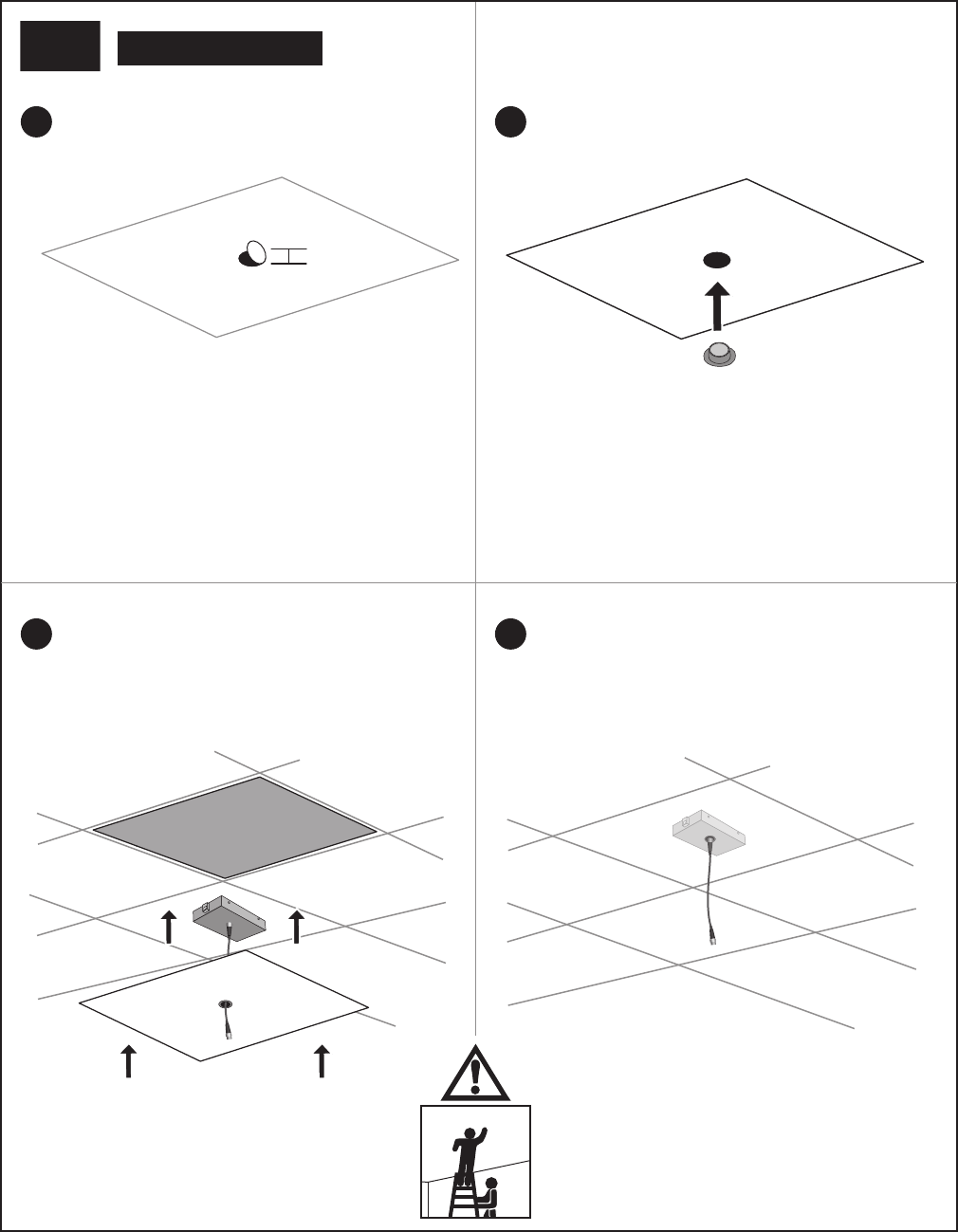
2
Setting up the Polycom VSX
Ceiling Microphone Array
For suspended ceilings
b c
d e
.75” (1.9 cm)
3 (cont.)
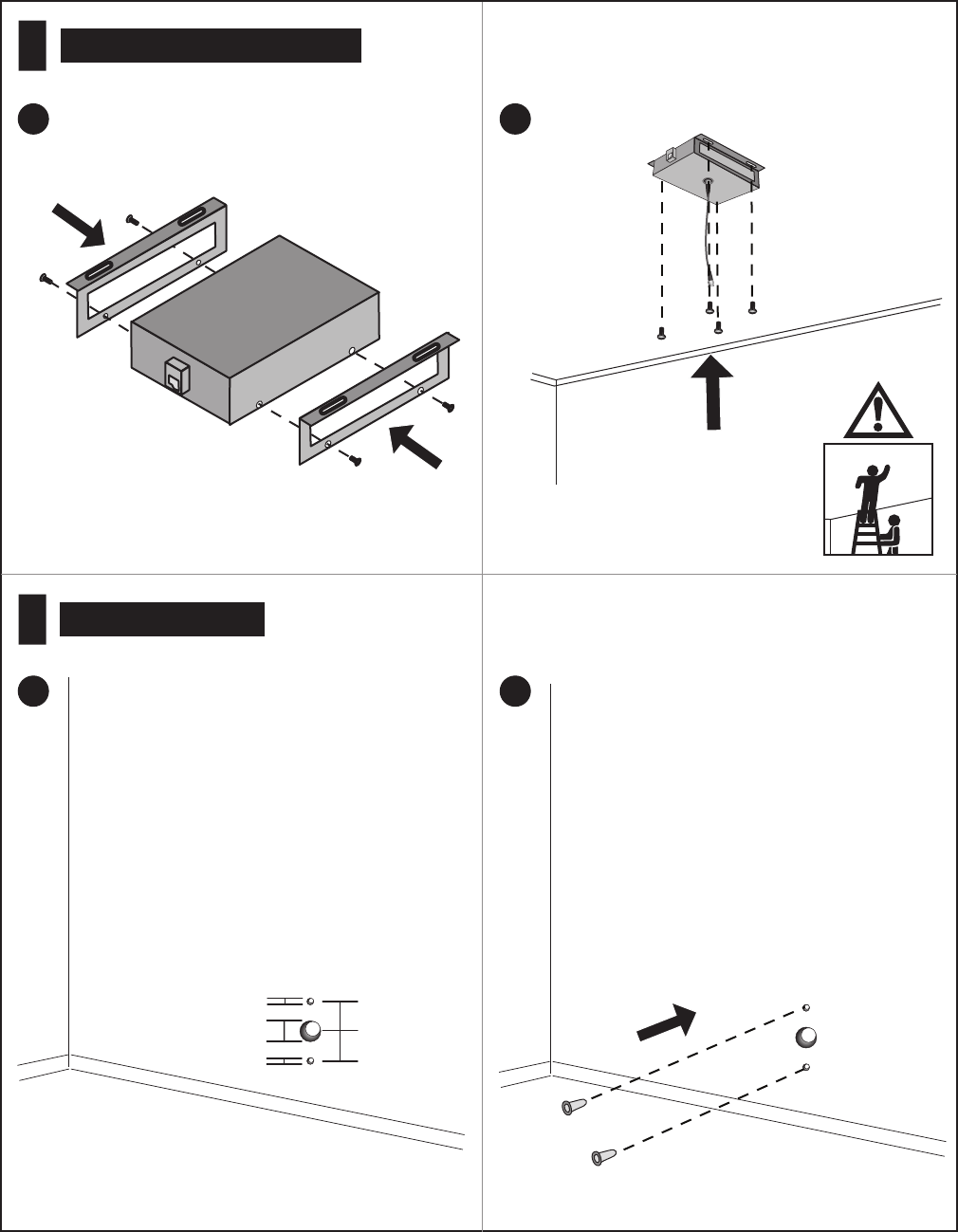
3
Setting up the Polycom VSX
Ceiling Microphone Array
4For ceilings that are not suspended
5
b
a
b
a
1.625”(4.13 cm)
.25”(.64 cm) 1.614”(4.10 cm)
1.614”(4.10 cm)
.25”(.64 cm)
For suspended ceilings
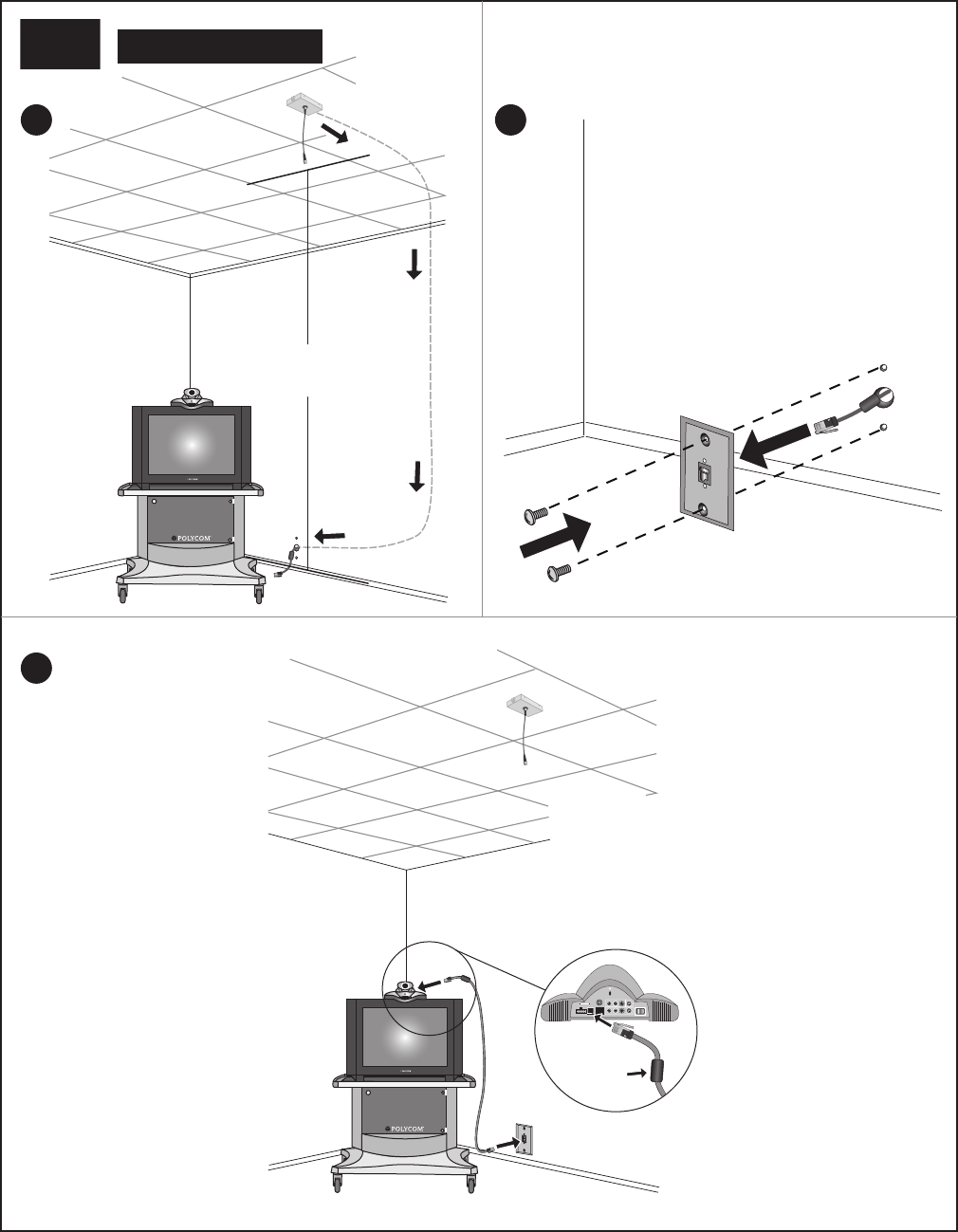
4
Setting up the Polycom
Ceiling Microphone Array
For suspended ceilings
c d
5 (cont.)
VSXTM 5000
VSX 6000
VSX 7000 Series
VSX 7000e Series
VSX 7000s Series
VSX 8000 Series
10’ (3.1 m)
30’ (9.1 m) or
50’ (15.2 m)
~
10’
(3.1 m)
e
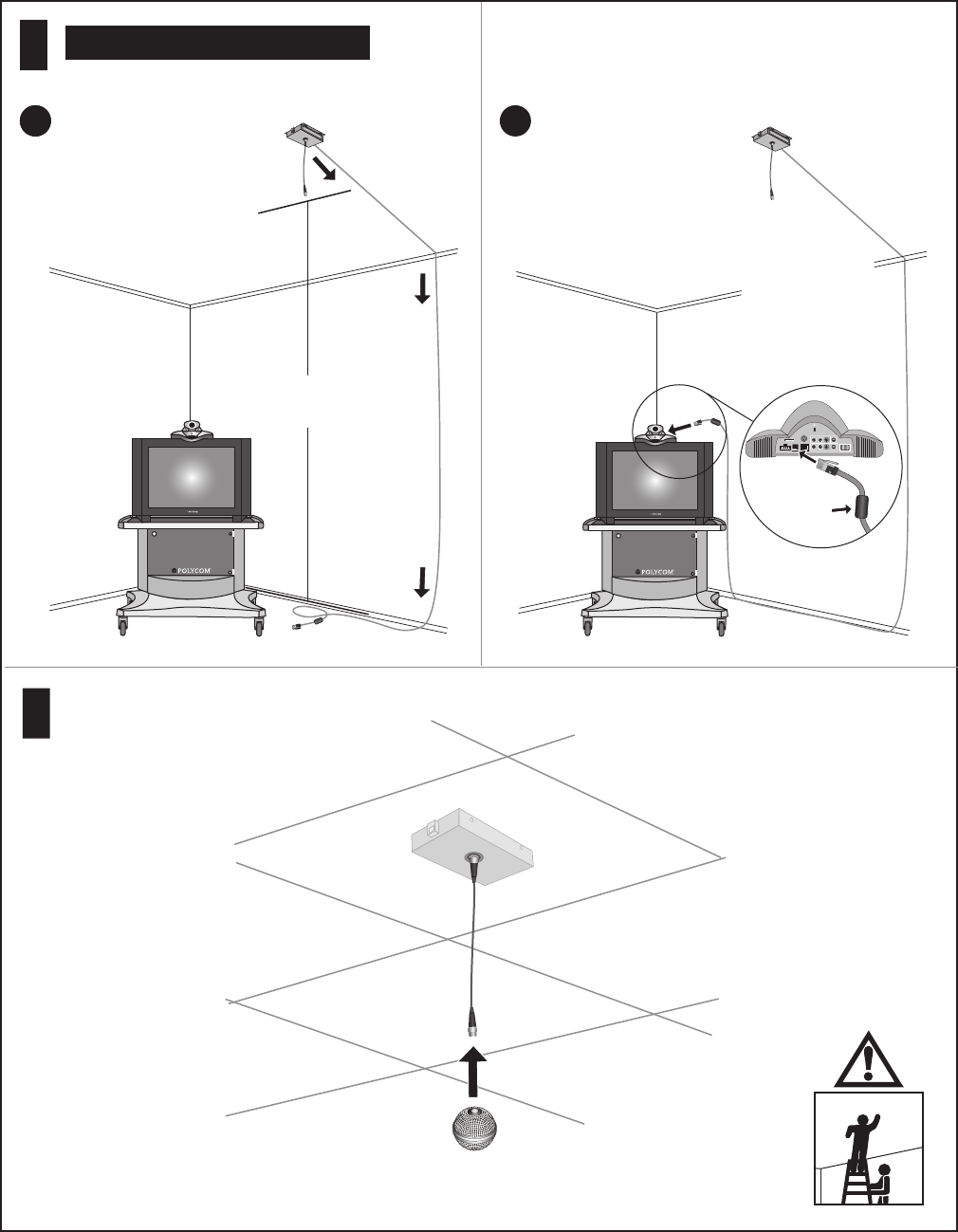
5
Setting up the Polycom VSX
Ceiling Microphone Array
~
10’
(3.1 m)
6For ceilings that are not suspended
7
30’ (9.1 m) or
50’ (15.2 m)
aa b
VSXTM 5000
VSX 6000
VSX 7000 Series
VSX 7000e Series
VSX 7000s Series
VSX 8000 Series
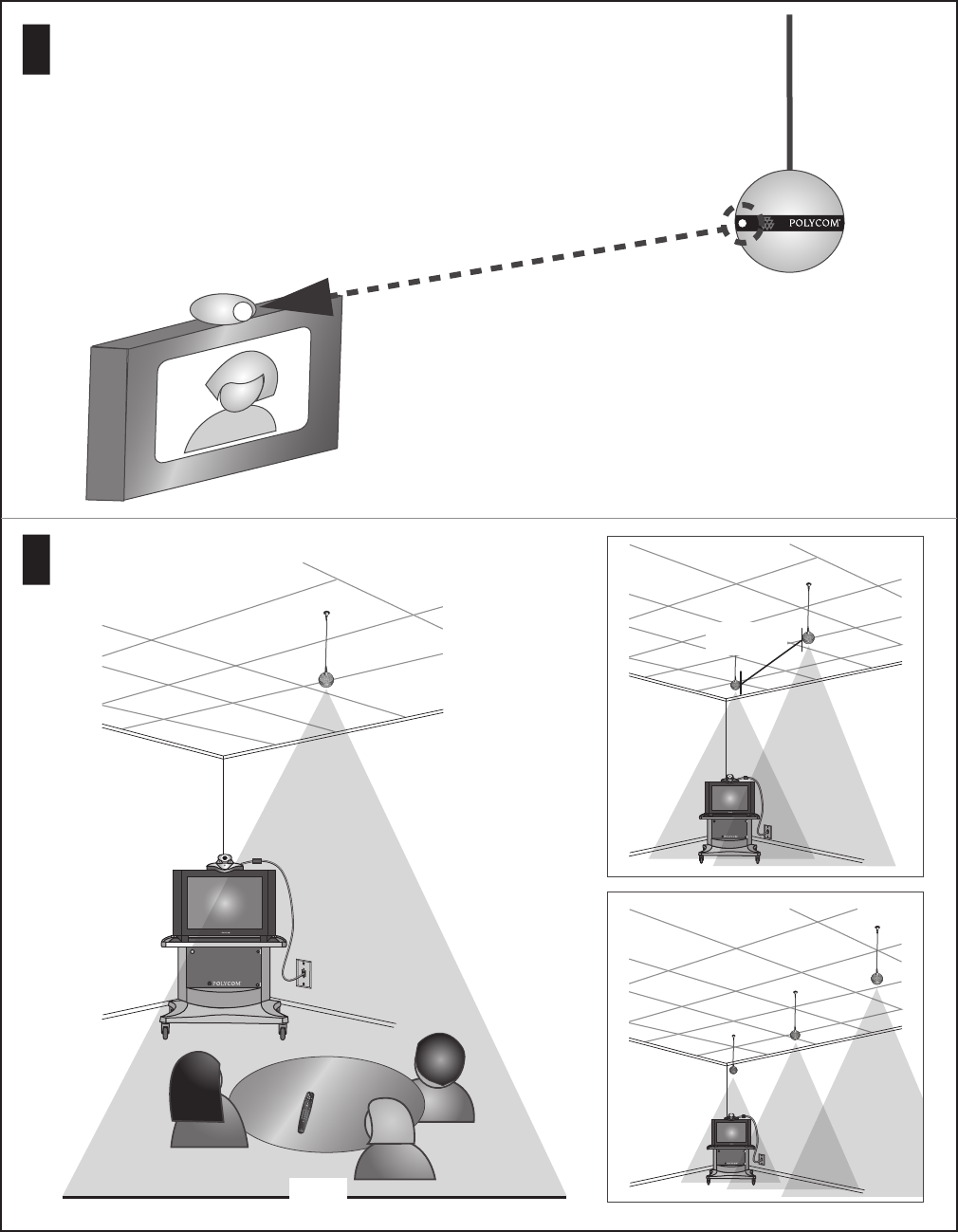
6
Setting up the Polycom VSX
Ceiling Microphone Array
8
<
_
14’
(4.3 m)
> 10’ (3.1 m)
< 20’ (6.1 m)
8
9