Porta Phone BLGD900R Full Duplex 900 MHz Transceiver-Remote (TD 900 Series-R) User Manual User Menu
Porta Phone Company Inc Full Duplex 900 MHz Transceiver-Remote (TD 900 Series-R) User Menu
Users Manual
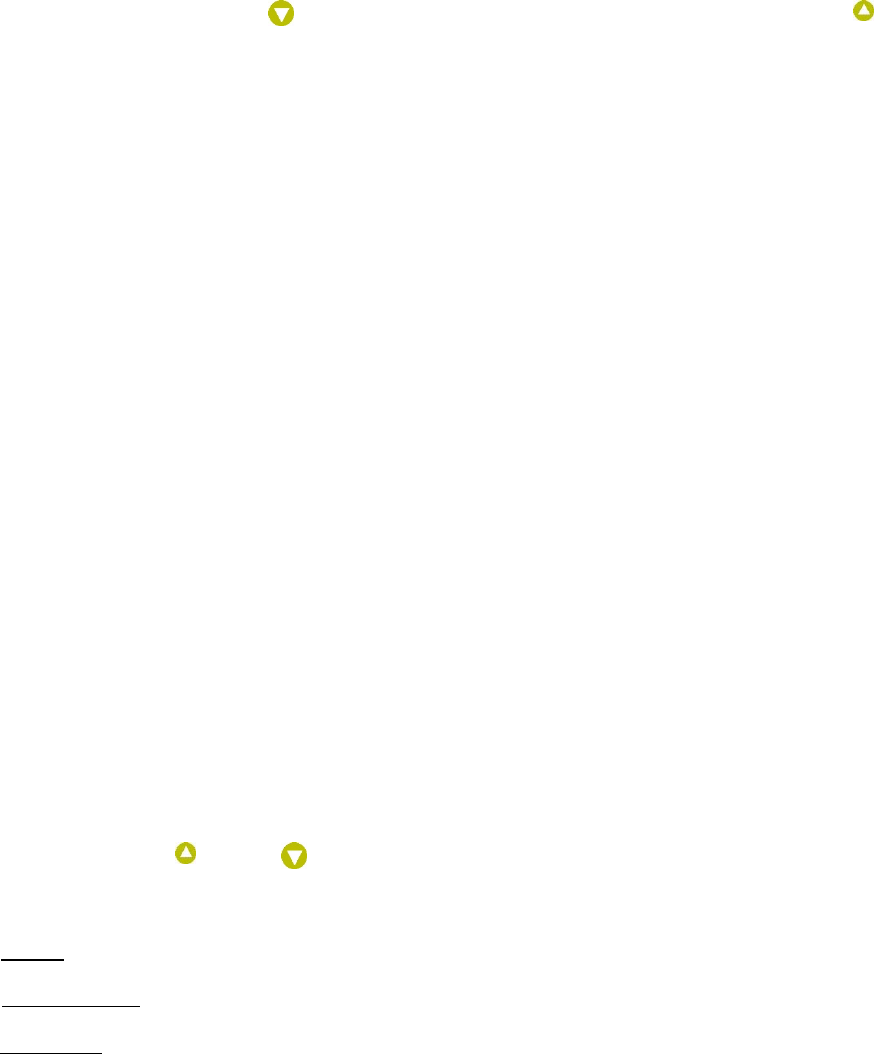
USERMENU
1. PowerON/OFF
PowerON:PressandholdthepowerbuttontilltoBLUELEDlightup.
PowerOFF:PressandholdthepowerbuttontilltotheREDLEDflashing.
2. Pairing/Register
a).PressandholdthepowerbuttontoturnheadsetpowerON,thepowerLEDshouldblinkinginBLUE
color.
b).Pressthevolumedownbutton at3timescontinually,thenpressandholdthevolumeupbutton
tilltotheBLUE/REDLEDblinkingatalternately.
c).SameoperationonbothMasterandRemoteheadsetthenclosereachother.
d).TheLEDofRemoteheadsetwillturnREDafterpaired,pressthepowerbuttontoquitthepairing
mode.
e).Repeattheabovestep“a”to“d”formoreRemoteheadsetregisteronsameMaster,pressthepower
buttontofinishtheregister.
(Note:○
1.TheMasterheadsetcanacceptover250Remoteregisteronthemaster,thefirst4remote
communicationinduplex,buttheregisterafterthe4thheadsetarelisteningonly.
○
2.TheRemoteheadsetmemoryjustkeepthelatesttworegisterdataonly,the3rdregisterdatawillcover
the1st,4thdatawillcoverthe2nd,5thcoverthe3rd,continuinginthesameway,thedefaultprogramwill
enabletorunwiththelatestregistered.
○
3.TheswitchingfunctionofremoteheadsetavailabletoswitchbetweenthetwoMasteriftheheadset
assembledwiththeswitchandregisteredontwoMaster).
3. Talkingandlistening
a).ThemasterandremoteheadsetwillstarttosearcheachotherafterpowerON,theBLUELEDflash1
timeeach3seconds.TheheadsetwillbelinktogetherautomaticallywhenthepairingIDconfirmedby
masterandLEDturnONinbluecolor.
b).Pressthevolumeup anddown buttontoadjustspeakersoundvolume.
4.LEDindicate
a).PairingBLUE/REDLEDblinkingatalternately.
b).SignalSearchingblueLEDblinkingslowly.
c).BatteryLowREDLEDdoubleflasheach10seconds.
4. MicMuted
SwiveluptheMicboomtoMUTEthemicrophoneandswiveldowntobackthenormaltalking.

FCC Warning:
This device complies with part 15 of the FCC Rules. Operation is subject to the following two conditions: (1)
This device may not cause harmful interference, and (2) this device must accept any interference received,
including interference that may cause undesired operation.
Any Changes or modifications not expressly approved by the party responsible for compliance could void
the user's authority to operate the equipment.
FCC Radiation Exposure Statement:
This equipment complies with FCC radiation exposure limits set forth for an uncontrolled
environment.
ISEDC Warning:
This device complies with Innovation,Science, and Economic Development Canada licence-exempt RSS standard(s).
Operation is subject to the following two conditions: (1) this device may not cause interference, and
(2) this device must accept any interference, including interference that may cause undesired operation
of the device.
L'exploitation est autorisée aux deux conditions suivantes: (1) l'appareil ne doit pas produire de brouillage,
et (2) l'utilisateur de l'appareil doit accepter tout brouillage radioélectrique subi, même si le brouillage est
susceptible d'en
ISEDC Radiation Exposure Statement:
This equipment complies with ISEDC RSS-102 radiation exposure limits set forth for an uncontrolled
environment. This device and its antenna(s) must not be co-located or operating in conjunction with any
other antenna or transmitter.
To prevent possible hearing damage, do not listen at high volume levels for long periods