Power Idea Technology RG700RG970 WCDMA digital mobile phone User Manual ZLE RG700RG970 x
Power Idea Technology Limited. WCDMA digital mobile phone ZLE RG700RG970 x
Users Manual

1
RugGearAPEX(RG970)Smartphone
Usermanual
2
PleaseReadBeforeProceeding
SafetyPrecautions
Pleasereadthesafetyprecautionscarefullytoensurethecorrectuseofyourmobile
phone.
Despitethenatureofthisruggeddevice,avoidhitting,throwing,dropping,crushing,
bendingandpuncturingyourmobilephone.
Avoidusingyourmobilephoneinadampenvironment,suchasthebathroom.
Preventyourmobilephonefrombeingintentionallysoakedorwashedinliquid.
Donotswitchonyourmobilephonewhenitisprohibitedtousephonesorwhenthe
phonemaycauseinterferenceordanger.
Donotuseyourmobilephonewhiledriving.
Followanyrulesorregulationsinhospitalsandhealthcarefacilities.Switchoffyour
mobilephonenearmedicalequipment.
Switchoffyourmobilephoneinaircraft.Thephonemaycauseinterferencetocontrol
equipmentoftheaircraft.
Switchoffyourmobilephonenearhigh‐precisionelectronicdevices.Thephonemay
affecttheperformanceofthesedevices.
Donotattempttodisassembleyourmobilephoneoritsaccessories.Onlyqualified
personnelareallowedtoserviceorrepairthephone.
Donotplaceyourmobilephoneoritsaccessoriesincontainerswithastrong
electromagneticfield.
Donotplacemagneticstoragemedianearyourmobilephone.Radiationfromthe
phonemayerasetheinformationstoredonthem.
Donotputyourmobilephoneinahigh‐temperatureplaceoruseitinaplacewith
flammablegassuchasagasstation.
Keepyourmobilephoneanditsaccessoriesawayfromyoungchildren.Donotallow
childrentouseyourmobilephonewithoutguidance.
Useonlyapprovedbatteriesandchargerstoavoidtheriskofexplosions.
Observeanylawsorregulationsontheuseofwirelessdevices.Respectothers’
privacyandlegalrightswhenusingyourwirelessdevice.
Donotusethemobilephoneinairplanes,hospital,gasstations,orprofessional
garages.
Formedicalimplantspatient(heart,insuline,etc),keepthemobilephone15cm
awayfromtheimplantand,whilecalling,keepthephoneontheoppositesideofthe
implant.
StrictlyfollowtherelevantinstructionsofthismanualwhileusingtheUSBcable.
OtherwiseyourmobilephoneorPCmaybedamaged.
3
LegalNotice
Theproductdescribedinthismanualmayincludecopyrightedsoftwareand
possiblelicensors.Customersshallnotinanymannerreproduce,distribute,
modify,decompile,disassemble,decrypt,extract,reverseengineer,lease,assign,or
sublicensethesaidsoftwareorhardware,unlesssuchrestrictionsareprohibitedby
applicablelawsorsuchactionsareapprovedbyrespectivecopyrightholdersunder
licenses.
Notice
Somefeaturesoftheproductanditsaccessoriesdescribedhereinrelyonthesoftware
installed,capacitiesandsettingsofthelocalnetwork,andmaynotbeactivatedor
maybelimitedbylocalnetworkoperatorsornetworkserviceproviders.Thus,the
descriptionshereinmaynotexactlymatchtheproductoritsaccessoriesyoupurchase.
Themanufacturerreservestherighttochangeormodifyanyinformationor
specificationscontainedinthismanualwithoutpriornoticeorobligation.
Themanufacturerisnotresponsibleforthelegitimacyandqualityofanyproductsthat
youuploadordownloadthroughthismobilephone,includingbutnotlimitedtothe
text,pictures,music,movies,andnon‐built‐insoftwarewithcopyrightprotection.Any
consequencesarisingfromtheinstallationorusageoftheprecedingproductsonthis
mobilephoneshallbeyourresponsibility.
NOWARRANTY
Thecontentsofthismanualareprovided“asis.”Exceptasrequiredbyapplicable
laws,nowarrantiesofanykind,eitherexpressorimplied,includingbutnotlimited
to,theimpliedwarrantiesofmerchantabilityandfitnessforaparticularpurpose,are
madeinrelationtotheaccuracy,reliabilityorcontentsofthismanual.
Tothemaximumextentpermittedbyapplicablelaw,innocaseshallthemanufacturer
beliableforanyspecial,incidental,indirect,orconsequentialdamages,orlostprofits,
business,revenue,data,goodwilloranticipatedsavings.
ImportandExportRegulations
Customersshallcomplywithallapplicableexportorimportlawsandregulations
andwillobtainallnecessarygovernmentalpermitsandlicensesinordertoexport,
re‐exportorimporttheproductmentionedinthismanualincludingthesoftwareand
technicaldatatherein.
4
WelcometotheRG970Smartphone..........................................................................................6
GettingtoKnowYourMobilePhone..................................................................................................6
Keyfunctionsatyourfingertips..........................................................................................................6
GettingStartedwithYourMobilePhone.........................................................................................7
PoweringOnorOffYourMobilePhone..........................................................................................9
GettingtoKnowtheHomeScreen..................................................................................................9
UsingtheTouchscreen....................................................................................................................9
LockingandUnlockingtheScreen................................................................................................10
Display...................................................................................................................................10
Displaylayout................................................................................................................................10
NotificationPanel........................................................................................................................10
ShortcutIcons...............................................................................................................................11
Folders............................................................................................................................................12
Wallpapers......................................................................................................................................12
UsingtheUSBMassStorage...........................................................................................................12
UsingtheAirplaneMode.................................................................................................................12
Phone..................................................................................................................................12
MakingaCall.................................................................................................................................13
AnsweringandRejectingaCall........................................................................................................13
OtherOperationsDuringaCall.........................................................................................................14
UsingCalllog.....................................................................................................................................14
People............................................................................................................................................14
CommunicatingwithYourContacts..................................................................................................15
UsingtheOnscreenKeyboard..........................................................................................................16
Messaging......................................................................................................................................16
SMSandMMS...................................................................................................................................17
GettingConnected.........................................................................................................................19
GPRS/3G...........................................................................................................................................19
Wi‐Fi................................................................................................................................................19
Browser..........................................................................................................................................20
Bluetooth.......................................................................................................................................21
Entertainment.................................................................................................................................22
TakingPhotosandRecordingVideos...........................................................................................22
EnjoyingMusic..............................................................................................................................24
ListeningtoFMRadio...................................................................................................................25
GoogleServices...........................................................................................................................25
UsingMaps...................................................................................................................................27
UsingPlayStore..................................................................................................................28
SynchronizingInformation...................................................................................................29
ManagingYourAccounts.....................................................................................................29
CustomizingYourAccountSynchronization................................................................................30
UsingOtherApplications.............................................................................................................30
5
UsingtheCalendar....................................................................................................................30
UsingtheAlarm.........................................................................................................................31
UsingtheFileManager..............................................................................................................32
Calculator.................................................................................................................................32
ManagingYourMobilePhone....................................................................................................32
SettingtheDateandTime.........................................................................................................33
SettingtheDisplay....................................................................................................................33
SettingPhoneRingtone............................................................................................................33
SettingPhoneServices.............................................................................................................34
ProtectingYourMobilePhone....................................................................................................34
ManagingApplications.............................................................................................................35
WaystoFreeUpYourMobilePhoneMemory............................................................................35
ResettingYourMobilePhone...................................................................................................35
Specifications..........................................................................................................................36
Appendix...................................................................................................................................37
WarningsandPrecautions.......................................................................................................37
Accessories...............................................................................................................................38
CleaningandMaintenance......................................................................................................39
EmergencyCall........................................................................................................................40
CESARCompliance................................................................................................................40
DisposalandRecyclingInformation.......................................................................................40

6
WelcometotheRG970Smartphone
TheRG970iswaterproofIPX8,dustproofIP6X.Yetitalsofeaturesacapacitivetouchcontrolpanel
throughexcellentscratchresistantglass,andispoweredbyAndroid,offeringGooglesuiteapplications,
includingaccesstothousandsofAndroidapplicationsthroughGooglePlayStore.Aswellas
beingaruggedmobilephone,withityou’llbeabletoenjoywebbrowsing,messaging,music
andmorewithitshighcapacitybatteryandexpandablememoryupto32GB.
GettingtoKnowYourMobilePhone
PhoneataGlance
Poweroff:Pressandholdthepowerkeybuttonfor3seconds,select‘poweroff’inthemenuoption.
NoButtonNameHelp
1 Menu Key Press to pop-up menu
2 Home Key Click here to return to the idle screen
3 Back key Click here to return to previous level interface
4SearchbuttonPresstoenterthesearchinterface
5 Side buttons You can adjust the volume
6 Reset
Use, such as abnormal must (reset button and switch key) while pressing 8
seconds after the system reset, press the switch button to boot
7 ON / OFF button Press the button on / off
8 Camera key Short press to enter the Camera and camera lens, long press to Flashlight
9 USB Interface Data cable jack
10 Headphone jack You can plug in your headphones
11 Camera Camera and camera lens
12 Card Entry Open the back cover, insert the phone card and memory card
GettingStartedwithYourMobilePhone
1. SIMcard/MicroSD‐cardassemblingandtakeout/Charging
Removethebackcover:Loosenthescrewsonthebackside–torotateboththescrews
anti‐clockwiseuntilopenthebakecoverasshowninJig‐1:
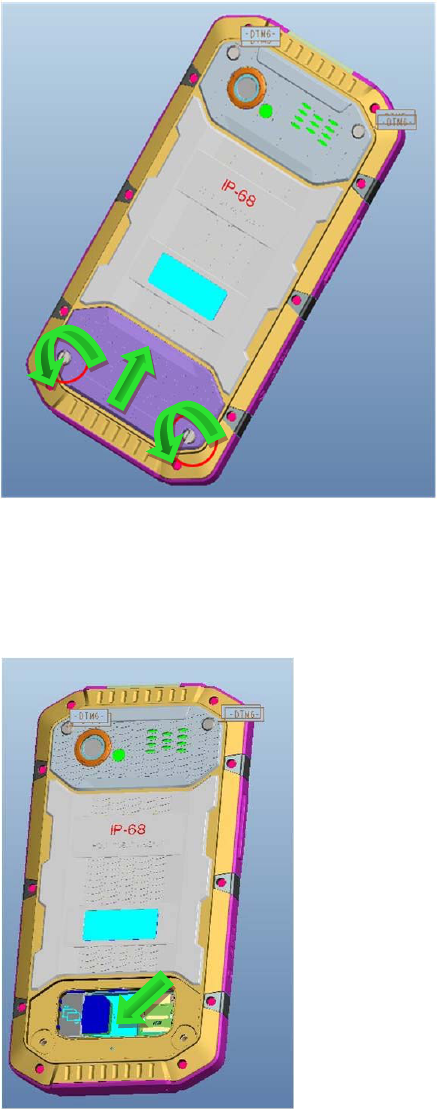
7
2. PuttheSimCardintheholder:PuttheSIMcardintotheslottouchingtheSIMcontactsofthe
phoneasshowninJig‐2:(Note:DoesnotsupporttheuseoftelecommunicationsSIMcardto
use!)
3. OpenT‐FlashcardholderandinsertT‐Flashcardintotheslot,thencloseT‐Flashcardholderas
showninJig‐3:
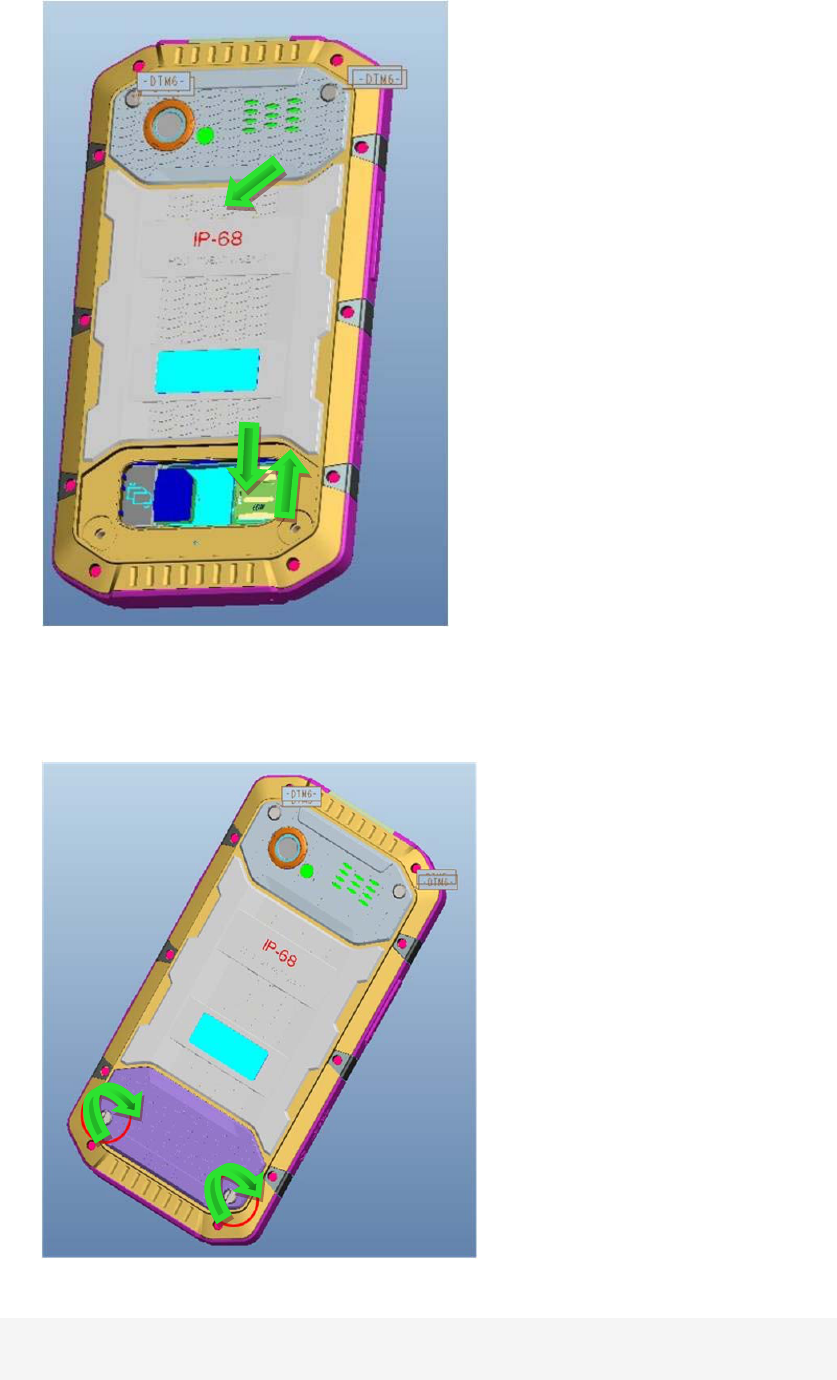
8
4. Insertthebackcover:Insertthebackcoverandrotatefourscrewsclockwisetolocktheback
coverasshowninJig‐4:
5. Charging
6. Shortcutstobeonandoffpowerdisplay,PressPowerbuttontobeONorOFF.
7. Pressthebuttonandkeeponthepressing
9
a) Attention:PleasepoweroffthephonebeforepluginorpullouttheSIMcard.
b) Pleasemakesurethewholedevicebatterycover,batterycoverlock,thescrewcove,
earphoneandUSBcoverarewellsealedsothatthedevicecanbedustproofandwater
proof.
c) Note:Thisproducthas8waterproof.AfterinstallingtheSIM/T‐FLASHcard,besureto
tightenthescrewsonthebatterycoverso;avoidwaterprooffunctionfailure.
ImportantInformationabouttheBattery
Ifthebatteryhasnotbeenusedforalongperiodoftime,youmaynotbeabletopoweron
yourmobilephoneimmediatelyafteryoubeginchargingthebattery.Allowthebatteryto
chargeforafewminuteswiththephonepoweredoffbeforeattemptingtopoweronthe
phone.Theon‐screenchargeanimationmaynotbedisplayedduringthisperiod.
Overtime,thebatterywillnotholdachargeforaslongasitdidwhenitwasnew.Whenthe
batterylifebecomesnoticeablyshorterthanusualafterbeingchargedproperly,replacethe
batterywithanewoneofthesametype.
Usingdataservicesincreasesdemandonthebatteryandwillreducethelengthoftimeitcan
holdacharge.
Thetimerequiredtochargethebatterydependsontheenvironmentaltemperatureandthe
ageofthebattery.
Thisproductisbuilt‐inbattery,chargingsuretousetheoriginalchargeranddatacable.
Whenthebatterypowerlevelislow,thephoneplaysanalertanddisplaysamessage.When
thebatterypowerisalmostexhausted,yourphonewillpoweroffautomatically.
PoweringOnorOffYourMobilePhone
PoweringOnYourMobilePhone
PressthePowerbutton.
Thefirsttimeyoupoweronyourphone,youwillbepromptedtosignintoyouraccountifyou
haveonealreadyoryoucansetupanewaccount.Itwillthenguideyouthroughtherestofthe
setupprocess.
Note:
Ifpersonalidentificationnumber(PIN)protectionisenabledonyourSIMCard,youmustenteryour
PINbeforeusingthemobilephone.
(Note:DoesnotsupporttheuseoftelecommunicationsSIMcardtouse!)
PoweringOffYourMobilePhone
1.PressandholdthePowerbuttontoopenthePhoneoptionsmenu.
2.Touch Poweroff.
3.Touch OK.
GettingtoKnowtheHomeScreen
Afteryousignin,orwhenyoupoweronthephone,theHomescreenopens.TheHomescreen
isyourstartingpointtoaccessallthefeaturesonyourphone.Itdisplaysapplicationicons,
shortcuts,andotherfeatures.YoucancustomizetheHomescreenwithdifferent

10
wallpaperanddisplaytheitemsyouwant.
UsingtheTouchscreen
TouchscreenActions
Touch:touchusingyourfingertiptoselectanitem,confirmaselection,orstartanapplication.
Touchandhold:touchanitemwithyourfingertipandcontinuetopressdownuntilyour
mobilephoneresponds.Forexample,toopentheoptionsmenufortheactivescreen,touch
thescreenandholddownuntilthemenuappears.
Swipe:moveyourfingeracrossthescreeneitherverticallyorhorizontally.Forexample,swipe
leftorrighttoswitchbetweenpictures.
Drag:touchandholdthedesireditemwithyourfinger.Dragtheitemtoanypartofthescreen.
Youcandraganicontomoveordeleteit.
RotatingYourMobilePhoneDisplay
Theorientationofmostscreenswillrotatewiththephoneasyouturnitfromuprightto
sidewaysandbackagain.
LockingandUnlockingtheScreen
LockingtheScreen
Whenyourmobilephoneison,pressthePowerbuttontolockthescreen.Whenthescreenis
locked,youcanstillreceivemessagesandcalls.
Ifyouleaveyourmobilephoneundisturbedforawhile,thescreenwilllockautomatically.
UnlockingtheScreen
PressthePowerkeytowakeupthescreen.Thendragthelockicontotheunlockicon
tounlockthescreen.
TousetheCamera(functiondirectly,dragthelockicon(to
therespectiveicon.
Display
Displaylayout
NotificationsandStatusInformation
Thestatusbarappearsatthetopofeveryscreen.itdisplaysnotificationsicons,suchas
missedcallorreceivedmessages(ontheleft)andphonestatusicons,suchasbatterystatus
(ontheright),alongwiththecurrenttime.
NotificationiconsStatusIcons
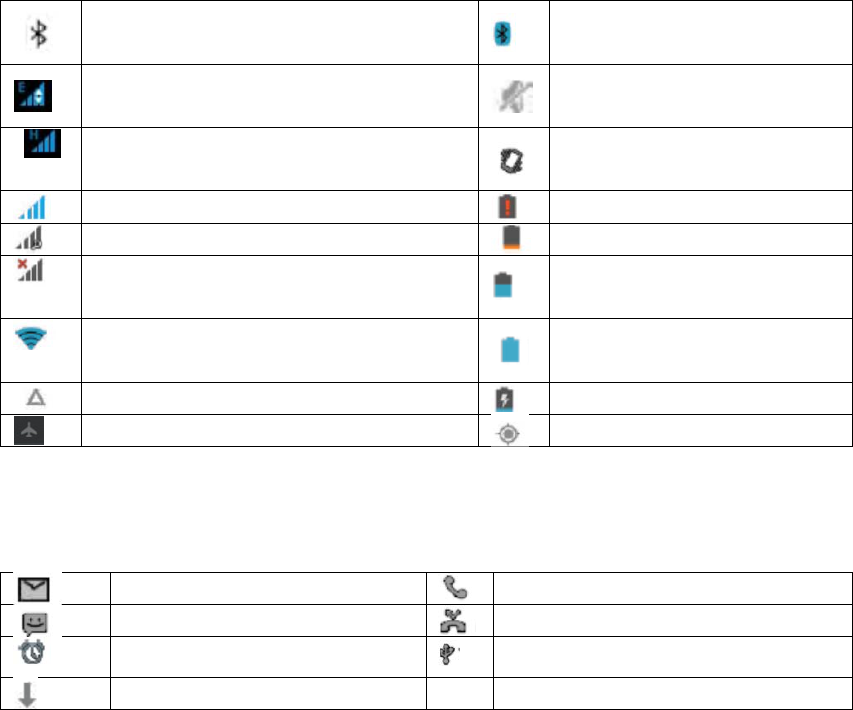
11
StatusIcons
Bluetoothison
ConnectedtoaBluetoothdevice
ConnectedtoEDGEmobilenetworkRingerissilenced
ConnectedtoHSPA Vibratemode
MobilenetworksignalstrengthBatteryisverylow
SearchingforanetworksignalBatteryislow
NoSIMcardinstalledOrNosignal
Batteryispartiallydrained
ConnectedtoaWi‐Finetwork
Batteryisfull
RoamingBatteryischarging
AirplanemodeReceivinglocationdatafromGPS
NotificationIcons
NewemailmessageIncomingcall
NewtextormultimediamessageMissedcall
AlarmissetPhoneisconnectedviaUSBcable
Downloadingdata
NotificationPanel
Yourmobilephonewillnotifyyouwhenyoureceiveanewmessageorthereisanupcoming
event.Thenotificationpanelalsoinformsyouaboutalarmsandsettings–forexample,
whenanalarmisactivated.Openthenotificationpaneltoseewhothewirelessnetwork
operatorisortoviewamessage,reminder,oreventnotification.
OpeningtheNotificationPanel
1. Whenanewnotificationiconappearsonthenotificationbar,touchthenotificationbar,and
thendragdowntoopenthenotificationpanel.
2. Touchanotificationtoopentherelatedapplication.
ClosingtheNotificationPanel
Todirectlycloseanotification(withoutviewing),simplytouchandholdthenotificationand
dragittotheleft/rightofthescreen.
Toclosethenotificationpanel,slidethebottomofthepanelupwardstoclosethenotifications
panel.
ShortcutIcons
AddingaNewScreenItem
1. FromtheHomescreen,touch.ThentouchtheAPPStabtodisplaytheapplications.
2. Toaddanitem,dragtheapplicationicontoaspecificHomescreen.
MovingaScreenItem
12
1. TouchandholdanapplicationiconontheHomescreenuntiltheiconenlarges.
2. Withoutliftingyourfinger,dragtheicontothedesiredpositiononthescreen,andthen
releaseit.
Note:
TheremustbeenoughspacefortheicontofitonthecurrentHomescreen.
RemovingaScreenItem
1.Touch andholdanapplicationiconontheHomescreenuntiltheiconenlarges.
2.withoutliftingyourfinger,dragtheitemtoRemove.
3.whentheitemturnsred,releaseyourfingertoremoveitfromtheHomescreen.
Widgets
Awidgetletsyouprevieworuseanapplication.YoucanplacewidgetsonyourHomescreen
asiconsorpreviewwindows.Severalwidgetsareinstalledonyourphonebydefault.More
widgetscanbedownloadedfromGooglePlayStore.Toaddawidgettooneofthescreens:
1.FromtheHomescreen,touch.ThentouchtheWIDGETStabtodisplaytheapplications.
2.toaddanitem,dragyourdesiredwidgettoaspecificHomescreen.
Folders
CreatingaFolder
Dragtheapplicationiconorshortcutanddropitontopofsimilarapplications.
RenamingaFolder
1.Touch afoldertoopenit.
2.Onthetitlebarofthefolder,enterthenewfoldername.
3.Whencomplete,touchtheBackkey.
Wallpapers
ChangingtheWallpaper
OntheHomescreen,touchandholdthescreen.TheWallpaperoptionpopsup:
Tou ch Gallerytoselectapictureandsetitasthewallpaper.
Tou ch LiveWallpaperstoselectthedesiredlivewallpaperandsetitasthewallpaper.
Tou ch VideoWallpaperstoselectthedesiredvideowallpaperandsetitasthewallpaper.
Tou chWallpaperstoselectthedesiredwallpaperandsetitandsetitasthewallpaper.
UsingtheUSBMassStorage
UsingthemicroSDCardasUSBMassStorage
TotransferallyourfavoritemusicandpicturesfromyourPContoyourmobilephone’smicroSDcard,
setthemicroSDcardasUSBmassstorage.
1. ConnectyourmobilephonetoyourPCwiththeUSBcable.(Whenconnectingthephonetoa
Computerforthefirsttime,thePCwillinstallthenecessarydriversautomatically).
2. TouchTurnonUSBstorageinthedialogboxthatopenstoconfirmthatyouwanttotransfer
files.YourPCwilldetectthemicroSDcardasaremovabledisk.Youcannowtransferfiles
fromyourPCtoyourphone’smicroSDcard.
Note:
WhileUSBmassstoragefunctionisenabled,somefunctionsmaynotbeavailable.
UsingtheAirplaneMode

13
Somelocationsmayrequireyoutoturnoffyourphone’swirelessconnections.Ratherthan
poweringoffyourphone,youcansetittoAirplanemode.
1.PressandholdthethePowerbutton.
2.Touch Airplanemodeintheoptionsmenu.
OrusingtheSettingsapplication,accesstheWIRELESS&NETWORKSmenutoenablethe
Airplanemode.
Phone
Thereareseveralwaystoplaceaphonecall.Youcandialanumber,selectanumberinyour
contactslist,onaWebpage,orfromadocumentthatcontainsaphonenumber.Whenyouare
onacall,youcaneitheranswerincomingcallsorsendthemtoyourvoicemailbox.Youcan
alsosetupconferencecallswithseveralparticipants.
Note:
WhenyouareinacallusingoneSIMcard,youwillnotbeabletoreceiveothercallsusingtheother
SIMcardforthedurationofthatcall.
MakingaCall
Tomakeacall,youcanusethePhoneapplication,orselectanumberfromPeopleorCallLog.
Whenyouareonacall,youcanpressthecentralHomebuttontoreturntotheHomescreen
anduseotherfunctions.Toreturntothecallingscreen,dragthenotificationbardownand
touchCurrentCall.
Note:
Becarefulnottoblockthemicrophonewithyourfingers.
MakingaCallwiththeDialer
1.TouchontheHomescreendisplaytodisplaythedialer.Ifyouarealreadyworkingwith
ContactsorCallLog,touchthePhonetab.YoucanalsotouchandthenPhone().
2.Touch theappropriatenumerickeystoenterthephonenumber.
Tip:YourmobilephonesupportstheSmartDialfunction,thatis,whenyoutouchnumbersonthe
dialer,thephoneautomaticallysearchesamongyourcontactsandliststhematchingresultsbased
ontheaccuracy.Closethekeypadtoviewmorepossiblematches.
3.Afterenteringthenumber,orselectingthecontact,touch.IfyouhaveinsertedtwoSIM
cards,touchthedesirednetworktodialthephonenumber.
Note:
Youcanalsospecifythedesirednetworkthatyouwanttousefordataconnection.See“Setupthe
DefaultNetwork“.
MakingaCallfromContacts
1.TouchandthenPeople()todisplaythecontactlist.Ifyouarealreadyworkingwith
DialerorCallLog,touchtheContactstab.
2.Inthelist,touchthecontactyouwanttocall.
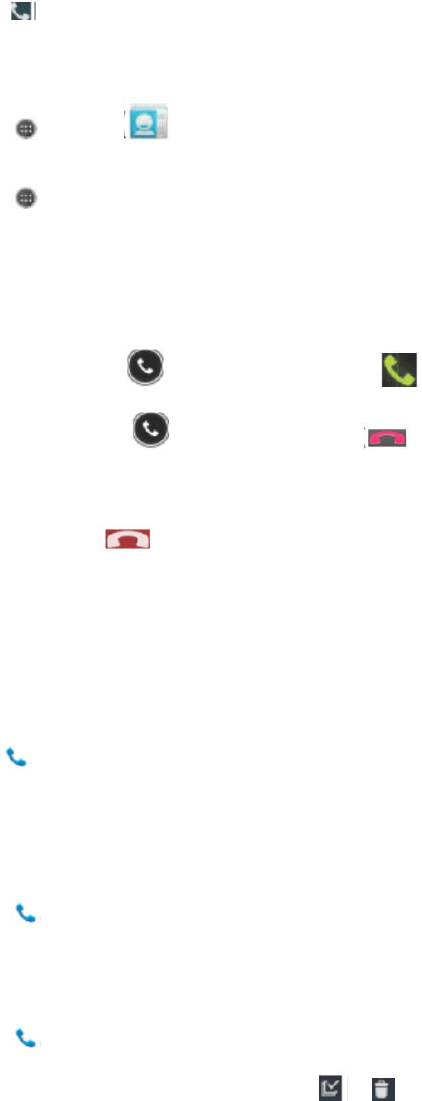
14
3.Touch.IfyouhaveinsertedtwoSIMcards,touchthedesirednetworktodialthephone
number.
MakingaCallfromCalllog
1.TouchPhone()>CallLogtabtodisplaythecalllog.Ifyouarealreadyworkingwith
ContactsorDialer,touchtheCallLogtab.
2.Touchofthecontactyouwanttocall.
AnsweringandRejectingaCall
AnsweringorRejectinganIncomingCall
Whenyoureceiveaphonecall,theincomingcallscreenopenswiththecallerIDandany
additionalinformationaboutthecallerthatyouhaveenteredinPeople.
Toansweracall,touchanddragittotheright().
Torejectthecall,touchanddragittotheleft().
EndingaCall
Duringacall,touchtohangup.
UsingCallLog
TheCallLogcontainsalistofcallsthatyouhavedialed,received,ormissed.Youcanuse
theCalllogtoquicklyfindarecentlycallednumberoraddanincomingnumbertoyou
contactlist.
SavinganewnumberinPeople
1.Touch ontheHomescreen,thentouchCallLogtab.
2.Touch theentryyouwanttoadd.
3.Touch Addtocontacts.
4.EitheraddtoexistingcontactortouchCreatenewcontact.
Removinganumberfromthelist
1.TouchontheHomescreen,thentouchCallLogtab.
2.Selecttheentrythatyouwanttodelete.
3.Touch theMenukeyandthentouchRemovefromcalllog.
ClearingthecallLog
1.TouchontheHomescreen,thentouchCallLogtab.
2.Touch theMenukeyandthentouchDelete>>>OK.
People
ThePeopleapplicationenablesyoutosaveandmanageinformationsuchasphonenumbers
andaddressesofyourcontacts.Afteryousavethecontactinformationonyourmobilephone,
itgivesyoueasyaccesstopeoplewithwhomyouwanttocommunicate.
OpeningthePeopleApplication
Ifyouhaveanewmobilephoneandhavenotyetaddedanycontacts,Contactsdisplaysa
messagewithhintsonhowtostartaddingcontactstoyourmobilephone.

15
Toopentheapplication,dooneofthefollowing:
Tou chandthenPeople()todisplaythecontactlist.
Tou chontheHomescreen,thentouchPeopletab.
Allofyourcontactsaredisplayedalphabeticallyinascrollinglist.
CopyingContacts
YoucancopycontactstoandfromtheSIMcard,thedevice,memorycard,orUSBstorage.
1.Inthecontactslist,touchtheMenukey,andthentouchImport/export.
2.SelectthesourcelocationofthecontactsthatyouwanttocopyandtouchNext.
3.SelectthedestinationlocationtocopythecontactsandtouchNext.
4.Selectthecontactstocopyandtouch.
AddingaContact
1.Inthecontactslist,touchtoaddanewcontact.
2.Selectthelocationyouwanttosavethecontactto.
3.Enterthecontact’sname,andthenaddanydetailedinformationsuchasphonenumberor
address.
4.Whenyouarefinished,touchDonetosavethecontactinformation.
AddingaContacttoYourFavorites
1.Touch thecontactyouwanttoaddtoFavorites.
2.Touchandtheiconturnswhite().
Note:Youonlyaddacontactfromphonetoyourfavorites.
SearchingforaContact
1.Inthecontactslist,touchtosearchforacontact.
2.Enterthenameofthecontactforwhichyouaresearching.Asyoutype,contactswith
matchingnamesappearbelowthesearchbox.
EditingaContact
Youcanalwaysmakechangestotheinformationyouhavestoredforacontact.
1.Inthecontactslist,touchthecontactwhosedetailsyouwanttoedit.
2.Touch theMenukey,andthentouchEdit.
3.Touch thecategoryofthecontactinformation,suchascontact’sname,phonenumberetc.
4.Makethedesiredchangestothecontactinformation,andthentouchDone.To cancelall
changesyouhavemadetothecontactinformation,touchtheBackkey.
CommunicatingwithYourContacts
FromtheContactsorFavoritestab,youcanquicklycallorsendatext(SMS)ormultimedia
message(MMS)toacontact’sdefaultphonenumber.Youcanalsoopendetailstoviewa
listofallthewaysyoucancommunicatewiththatcontact.Thissectiondescribeshowto
communicatewithacontactwhenyouviewyourcontactslist.

16
CommunicatingwithaContact
1.Inthecontactslist,touchthecontactthatyouwanttocommunicate.
2.Inthecontact’sdetailsscreen,youcandooneofthefollowing:
Touchthephonenumbertomakeacall.
Touchtosendmessage.
Touchtomakeavideocall.
DeletingaContact
1.Inthecontactslist,touchthecontactthatyouwanttodelete.
2.Touch theMenukey,andthentouchDelete.
3.Touch OKtoconfirmthatyouwanttodeletethecontact.
UsingtheOnscreenKeyboard
DisplayingtheKeyboardPanel
Toentertext,usetheonscreenkeyboard.Someapplicationsopenthekeyboardautomatically.
Inothers,touchatextfieldtoopenthekeyboard.
Toopenthekeyboard,touchthespacewhereyouwanttowritethetext.TouchtheBackkeyto
hidethekeyboard.
UsingtheLandscapeKeyboard
Ifyoufindthekeyboardinconvenientordifficulttouse,turnyourmobilephonesideways.The
screenwilldisplaythekeyboardinlandscapeorientation,providingyouwithawiderkeyboard
layout.
CustomizingKeyboardSettings
1.Touch>Settings()>Language&input.
2.OnAndroidkeyboardoption,touchtocustomizetheAndroidkeyboardsettings.
Messaging
TheMessagingapplicationallowsyoutoexchangetextmessages(SMS)andmultimedia
messages(MMS)withanyoneusinganSMSorMMS‐capablephone.WiththeEmail
applicationyoucanreadandsendemails.
SMSandMMS
OpeningMessaging
Toopentheapplication,dooneofthefollowing:
TouchontheHomescreen.
Touch >Messaging().
CreatingandSendingaTextMessage
TheMessagingwindowopens,whereyoucancreateanewmessageoropenanongoing
messagethread.
1.Touchtostartanewtextormultimediamessageortouchanexistingmessagethreadto
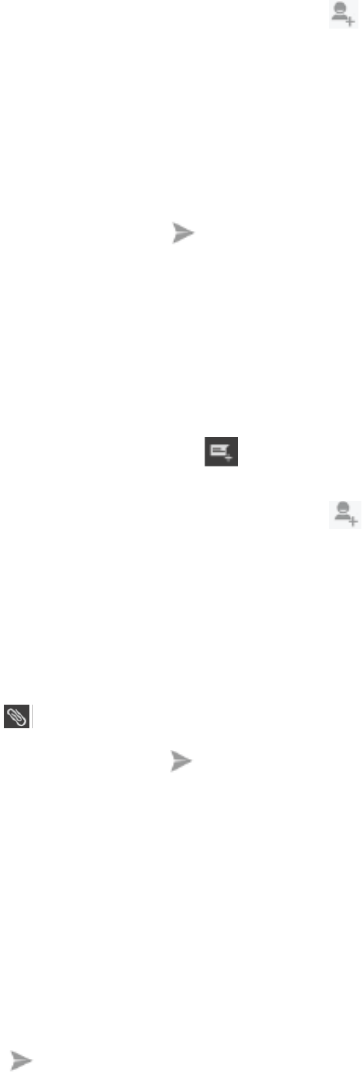
17
openit.
2.EnteraphonenumberintheTofield,ortouchtoselectacontactfromPeople.Asyou
enterthephonenumber,matchingcontactsappear.Youcantouchasuggestedrecipientor
continueenteringthephonenumber.
3.Touch thecompositiontextboxtostartenteringyourmessage.
IfyoutouchtheBackkeywhilecomposingamessage,itissavedasadraftinyourmessage
list.Touc h themessagetoresumecomposingit.
4.Onceyouaredone,touch.IfyouhaveinsertedtwoSIMcards,touchthedesirednetwork
tosendyourmessage.
Note:
Responsesappearinthewindow.Asyouviewandsendadditionalmessages,amessagethreadis
created.
CreatingandSendingaMultimediaMessage
1.Onthemessagingscreen,touch .
2.EnteraphonenumberintheTofield,ortouchtoselectacontactfromPeople.
3.Touch thecompositiontextboxtostartenteringyourmessage.
4.Touch theMenukeytodisplaytheoptionspanel,andthentouchAddsubjecttoaddthe
messagesubject.
5.Enterasubject.
Yourmobilephoneisnowinmultimediamessagemode.
6.Touchandselectthekindofmediafiletoattachtothemessage.
7.Onceyouaredone,touch.IfyouhaveinsertedtwoSIMcards,touchthedesirednetwork
tosendyourmessage.
OpeningandViewingaMultimediaMessage
1.Inthemessagelist,touchthemessagethreadtoopenit.
2.Touch themultimediamessagetoviewthemessage.
3.Flickupordowntoviewthepreviousornextslide.
ReplyingtoaMessage
1.Inthemessagelist,touchatextormultimediamessagethreadtoopenit.
2.Touch thetextboxtocomposeyourmessage.
3.Touch.IfyouhaveinsertedtwoSIMcards,touchthedesirednetworktosendyour
message.
CustomizingtheMessageSettings
Inthemessagelist,touchtheMenukey,andthentouchSettingstocustomizethemessage
settings.
Email
Yourmobilephoneputsemailatyourfingertips,too.UsingyourEmailapplication,youcan
configureitformostpopularemailservices.Thesetypesofemailaccountsareknownas
POP3,IMAP,orExchange.

18
OpeningEmail
Toopentheapplication,dooneofthefollowing:
TouchontheHomescreen.
Touch>Email().
AddinganEmailAccount
WhenusingtheEmailapplicationforthefirsttime,youmustconfigureyouremailaccount.
TheEmailsetupwizardhelpsyousetupyouraccountformanypopularemailsystems,soyou
canreadandworkwiththesameemailthatyoudoonacomputerinawebbrowser,orwith
anotheremailapplication.
1.LaunchEmailapplication.See“OpeningEmail.”
2.EnteryourEmailaddressandPassword.
3.Touch Next.Thedevicewillautomaticallyretrievetheemailsettings.
Tomanuallysetuptheemail,touchManualsetup.
Note:
IfyoutouchManualsetup,contactyouremailserviceproviderfortheparametersrequiredfor
youraccountifyoudon’tknowwhattheyare.
4.Selectanemailconnectionprotocolwhichbestsuitsyourneeds.Followtheon‐screen
instructionsandenteralltheserverinformation,Domain,Username,Password,andother
relatedinformation.TouchNexttocontinue.
Note:
Youraccountsettingsmayvary,dependingonthekindofemailservicefortheaccount.Forsetup
parameterdetails,pleasecheckwithyourserviceprovider.
5.SettheInboxcheckingfrequencysettingsandtouchNext.
6.EnterNameandAccountdisplayname.
Note:
TheAccountdisplaynameisthenameshownontheEmailscreen.
7.Touch Next.
Aftertheinitialsetup,youremailapplicationopenstodisplaythecontentsofyourInbox.
AddingOtherEmailAccounts
1.Aftercreatingyourinitialemailaccount,touchtheMenukey,andthentouchSettings.
2.Touch ADDACCOUNTtocreateanotheremailaccount.
3.Repeatsteps2~7on“AddinganEmailAccount.”
Tip:Whenaddingasubsequentemailaccount,youcanalsoselectSendemailfromthisaccount
bydefaultoptiontousethenewaccounttosendalloutgoingmessages.
ViewinganEmailMessage
1.OntheInboxscreen,touchanemailtoopenit.
2.Toaccessafolder,touchandthentouchthemessagethatyouwanttoview.
CreatingandSendinganEmailMessage
1.OntheInboxscreen,touch.
Note:
Toswitchtoanotheremailaccount,touchtheaccountselectionboxatthetopleftofthescreen,
thentouchtheaccountthatyouwanttoview.

19
2.IntheTofield,entertherecipient’semailaddress.
3.Enterthesubjectandcomposeyouremail.
4.Tosendanattachmentwiththemessage,touchtheMenukey,andthentouchAttachfile.
Selectthetypeoffilethenselectthefileyouwanttoattach.
5.whenyouarefinished,touch
IfyoutouchtheBackkeywhilecomposingamessage,itsavesthecurrentmessageasa
draft.
ReplyingtoanEmailMessage
1.Touch theemailmessageyouwanttoviewandreplyto.
2.Touchortouch >Replyalltoreplytotheemailmessage.
DeletinganEmailAccount
1.OntheInboxscreen,touchtheMenukey,andthentouchSettings.
2.Touch theemailaccountyouwanttodelete.
2.Touch Removeaccount.
3.Touch OK.
ChangingEmailAccountSettings
Youcanchangeanumberofsettingsforanaccount,includinghowoftenyoucheckforemails,
Howyouarenotifiedofanewmail,anddetailsabouttheserverstheaccountusestosendand
receivemails.
1.OntheInboxscreen,touchtheMenukey,andthentouchSettingstocustomizethemessage
settings.
2.Touch Generaloranemailaccount.
3.Touch anoptionandchangethenecessarysettings.
Note:
Youraccount’sincomingandoutgoingsettingsdependonthekindofemailserviceforyouraccount:
POP3,IMAP,orExchange.Youcanenterthenecessarydetailsmanually,althoughyouwilltypically
needtocontactyouremailserviceprovidertodeterminetherightsettingsfortheaccount.
GettingConnected
GPRS/3G
Yourmobilephonewillbeautomaticallyconfiguredtouseyourwirelessserviceprovider’s
GPRS/3G/EDGEservice(ifavailable)whenyouturnonthephoneforthefirsttime.
CheckingtheNetworkConnection
1.Touch>Settings().
2.InWIRELESS&NETWORKS,touchMore>Mobilenetworks.
3.Touch 3Gservicetocheckthenetworkconnection.
Note:
YourmobilephonewillautomaticallyreadtheaccesspointoftheSIMcard.Forthisreason,donot
changetheparametersoftheaccesspoint;otherwise,youmightnotbeabletoaccessnetwork
sources.
TurningontheDataService

20
1.Touch>Settings().
2.InWIRELESS&NETWORKS,touchMore>Mobilenetworks>Dataconnection.
3.Touch thedesirednetworkoperatortoenablethedataconnection.
Wi‐Fi
Wi‐FigivesyouwirelessaccesstobroadbandInternetaccess.TouseWi‐Fionyourmobile
phone,youneedtohaveanaccesstowirelessaccesspoints(hotspots).Obstaclesthat
blocktheWi‐Fisignalwillreduceitsstrength.
TurningOnWi‐Fi
1.Touch>Settings().
2.InWIRELESS&NETWORKS,touchWi‐FiandsetittoON.
ConnectingtoaWirelessNetwork
1.TurnonWi‐Fi.
2.AlistofdetectedWi‐FinetworkswillbedisplayedintheWi‐Finetworkssection.Touch aWi‐
Finetworktoconnecttoit.
3.Ifyouselectanopennetwork,youwillbeautomaticallyconnectedtothenetwork.Ifyou
Selectanetworkthatissecuredandconnecttoitforthefirsttime,enterthepassword,and
thentouchConnect.
Note:
Ifyouconnecttoasecuredwirelessnetworkthatyouhavealreadyused,youwillnotbeprompted
toenterthepasswordagainunlessyouresetyourmobilephonetoitsdefaultsettings.
Tip:OntheWi‐Fisettingsscreen,touchtoaddanewWi‐Finetwork.
MobileHotspot
1. Using“USBTethering ”function;
FirstlytickingtheUSBtethering,turnontheportableWi‐Fihotspot,thentheGPRSoftheSIM
cardswitchtothecomputerandthentheusercanbeabletoaccessnetwork(PleasenoteyourGPRS
trafficsituation)
Remark:PortableWLANhotspotfunctionreferstoconvertingtheGPRSnetworkoftheSIMcardintoa
"WLANhotspot";enablingfriendsaroundyoucanlinkyourphone"WLANhotspot"toaccessnetwork,
yourphoneisequivalenttoarouter(PleasenoteyourGPRStrafficsituation)

21
Browser
Yourmobilephonecomeswithabrowser.YoucanuseBrowsertoaccessandbrowsethe
Internet.
OpeningBrowser
Toopentheapplication,dooneofthefollowing:
Tou chontheHomescreen.
Tou ch>Browser().
OpeningaWebPage
1.Inabrowserwindow,touchtheURLfieldatthetopofthescreen.
2.Enterthewebpageaddress.
3.Asyouentertheaddress,matchingwebpageaddresseswillappearonthescreen.Ifyou
seetheaddressyouwant,touchitandgodirectlytothatwebpage,orwhenyoucomplete
enteringtheaddressofthewebpageyouwant,touchGoontheonscreenkeyboard.
SettingaHomePage
1.Inabrowserwindow,touchtheMenukey.
2.Touch Settings>General>Sethomepage.
3.Selectoneoftheavailableoptions.
Tospecifyadesiredwebpage,touchOtherandentertheaddressofthedesiredhomepage,
andthentouchOK.
ManagingBookmarks
Youcanstoreasmanybookmarksasyouwantonyourmobilephone.
AddingaBookmark
1.Inabrowserscreen,gotothewebpageyouwanttosaveasabookmark.
2.Touch theMenukey,andthentouchSavetobookmarks.Theaddbookmarkscreenopens.
3.EditthebookmarknameasneededandthentouchOK.
OpeningaBookmark
1.Inabrowserwindow,touchtheMenukey,andthentouchBookmarks/History.
2.OntheBookmarksscreen,touchthebookmarkofthewebsiteyouwanttoopen.
TouchtheHISTORYtabtoviewthepagesyouhavevisited.
TouchtheSAVEDPAGEStabtoviewthesavedpages.
CustomizingtheBrowserSettings
Customizethebrowsertosuityourbrowsingstyle.
Tosetpagecontent,privacy,securitypreferences,andotherrelatedsettings,touchtheMenu
key,andthentouchSettings.
ManagingaWebPage
Whileviewingawebpage,touchtheMenukeytochangeviewsettingsorapplyother
functions.
Refresh:Touc h torefreshthecurrentpage.
Forward:Touchtogotothenextpage.

22
Stop:Touchtostoploadingthecurrentwebpage.
Home:Touc h toreturntothehomepage.
Savetobookmarks:Touchtosavefavoritewebpages.
Close:Touch toexitthewebpage.
Saveforofflinereading:TouchtosavethecurrentwebpagetobeavailableevenwhentheDate
networkisnotavailable.
Sharepage:Touchtosharethiswebpageviaoneofthesharingapplications.
Findonpage:Touchtofindthetextonthewebpage.
Requestdesktopsite:Touchtoopenthecurrentwebpageindesktopviewingmode.
Bookmarks/History:Touchtoselectbookmarks,history,orsavedfavoritewebpageto
visit.
Settings:Touchtoconfigurebrowsersettings.
Bluetooth
YourmobilephonehasBluetooth,whichallowsyoutocreateawirelessconnectionwith
otherBluetoothdevicessoyoucansharefileswithyourfriends,talkhands‐freewitha
Bluetoothheadset,oreventransferphotosonyourphonetoyourPC.
IfyouareusingBluetooth,remembertostaywithin10meters(33feet)ofotherBluetooth
devices.Beawarethatobstacleslikewallsorotherelectronicequipmentmayinterferewith
yourBluetoothconnection.
TurningOnBluetooth
1.Touch > Settings().
2.InWIRELESS&NETWORKS,touchBluetoothandsetittoON.
WhenBluetoothisturnedon,theBluetoothiconappearsinthenotificationbar.
Note:
WhentheBluetoothisturnedon,yourphonedetectsotherBluetoothdevices,butyourphoneis
notvisibletoothers.
3.Tomakeyourphonevisibletoothers,touchyourphonemodelnametomakethisdevice
visibletootherBluetoothdevices.
PairingandConnectingaBluetoothDevice
YourmobileBluetoothletsyoudothefollowing:
HandsFreeProfile(HFP):allowsyoutouseahands‐freeBluetoothdevice.
HeadsetProfile(HSP):allowsyoutouseamonoBluetoothheadset.
ObjectPushProfile(OPP):allowsyoutotransferfilesthroughBluetooth.
AdvancedAudioDistributionProfile(A2DP):allowsyoutouseastereoBluetoothheadset.
A/VRemoteControlProfile(AVRCP):allowsyoutocontrolwhatplaysthroughthe
Bluetoothheadsetremotely.
Bluetoothheadsetremotely.
BeforeyouuseBluetooth,youneedtopairyourmobilephonewithanotherBluetoothdevice
asfollows:
1.EnsurethattheBluetoothfunctiononyourmobilephoneisenabled.
2.YourmobilephonewillthenscanforBluetoothdevicesinrange(ortouchSCANFOR
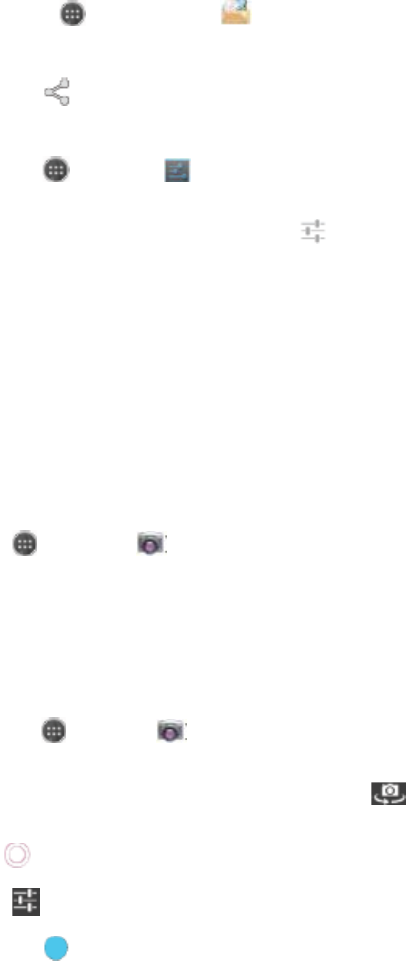
23
DEVICESfordevicestoscanforBluetoothdevices).
3.Touch thedeviceyouwanttopairwithyourmobilephone.
4.Enterthepairingpasswordtocompletetheconnection.
Note:
Onceapartnershiphasbeencreated,connectingtothatBluetoothdeviceagainwillnolongerrequire
enteringthepassword.
SendingFilesviaBluetooth
WithBluetooth,youcansharepictures,videos,ormusicfileswithyourfamilyandfriends.
TosendfilesviaBluetooth,doasfollows:
1. Touch>FileManager()toopenthefilemanager.
2. Touchthefiletobesent.
3.Touch>Bluetooth,andthenselectapaireddevice.
DisconnectingorUnpairingaBluetoothDevice
1.Touch>Settings().
2.InWIRELESS&NETWORKS,touchBluetooth.
3.Ontheconnecteddeviceoption,touch andthenUnpairtodisconnectthedevice.
Entertainment
Inadditiontobeingacommunicationdeviceandpersonalassistant,yourmobilephone
alsoprovidesyouwithamultitudeofentertainmentpossibilities.Youcantakephotos,
createvideosandaudioclips,anddownloadandlistentomusic.
TakingPhotosandRecordingVideos
Thecameraisacombinationofcameraandcamcorderthatyoucanusetoshootandshare
picturesandvideos.
OpeningYourCamera
Touch >Camera()toopenthecamera.
YoucanalsopressandholdtheShutterbuttononthesideofthephonetoaccessthecamera
application.
TouchtheBackkeyortheHomekeytoclosethecamera.
TakingaPhoto
1.Touch>Camera().
Note:
Toswitchbetweenfrontandrearcameras,touch.
2.Composeyourphotowithinthephotocapturescreen.
Drag tozoomin/outonthesubject.
Touch tochangethecamerasettings.Thepreviewchangesasyouchangethesettings.
3.Touchtotakeyourphoto.
ViewingYourPhotos
1.Aftertakingaphoto,asmallphotoyouhavejusttakenisshowninthecornerof
theCapturescreen.Touchthesmallphototoviewit.
2.Touch theonscreenbuttontodoanyofthefollowing:
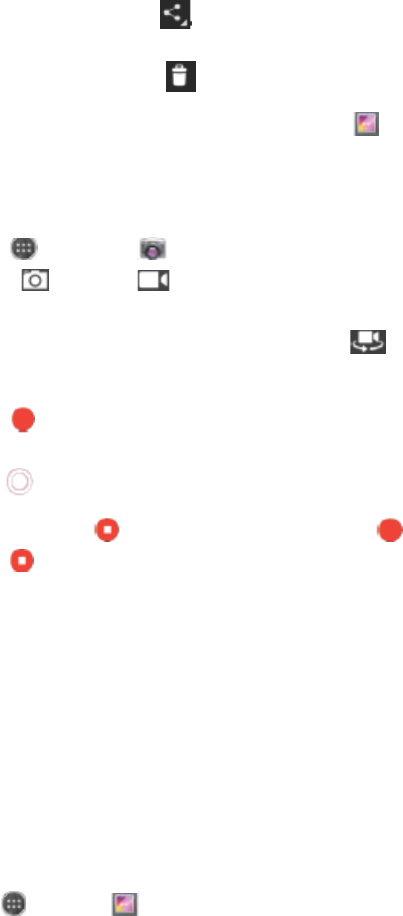
24
Tosharethephoto,touch,thentouchanapplicationforsharing.
Todeletethephoto,touch>OK.
ToviewotherphotosandvideosinGallery,touch.
3. Ifyouwanttoviewmorephotos,touchthescreen,andthenswiperightorleft.
4.
ShootingaVideo
1.Touch >Camera().
2.Touchandselect toswitchtocamcordermode.
Note:
Toswitchbetweenfrontandrearcameras,touch.
3.Framethesceneyouwanttostartyourvideo.
4.Touch tostartrecordingavideo.Thecamcorderstartsshootingthevideo.
....Drag tozoomin/outonthesubject.
....Touchandhold topausetherecording.Touch toresume.
5.Touch tostopshooting.
ViewingYourVideos
Afterrecordingavideo,asmallvideoyouhavejustrecordedisshowninthe
bottomrightcorneroftheCapturescreen.Touchthesmallvideotoviewit.
UsingtheGallery
YourGalleryapplicationcanautomaticallysearchforpicturesandvideosonthemicroSDcard.
UseGallerytosortphotosandvideosintofolders,viewandeditpictures,watchvideos,and
setapictureaswallpaperorasaphotoforacontact.
OpeningtheGallery
Touch>Gallery()toopentheapplication.TheGalleryapplicationcategorizesyour
picturesandvideosbystoragelocationandstoresthesefilesinfolders.Touchafoldertoview
thepicturesorvideosinside.
ViewingaPicture
1.IntheGallery,touchthefolderthatcontainsthepicturesyouwanttoview.
2.Touch thepicturetoviewitinfull‐screenmode.Whenviewingapictureinfull‐screenmode,
3.Tozoominontheimage,moveyourtwofingersapartfromeachotheratthelocationofthe
screenwhereyouwanttozoomin.Inzoommode,swipeyourfingerupordownandleftor
right.
Tip:Thepictureviewersupportstheautomaticrotationfunction.Whenyourotateyourmobile
phone,
thepictureadjustsitselftotherotation.
CroppingaPicture
1.Whenviewingapicture,touchtheMenukey,andthentouchCrop.
2.Usethecroppingtooltoselecttheportionofthepicturetocrop.

25
Dragfromtheinsideofthecroppingtooltomoveit.
Draganedgeofthecroppingtooltoresizetheimage.
Dragacornerofthecroppingtooltoresizetheimagewithoutchangingthelengthto
widthratio.
3. TouchOKtosavethecroppedpicture.TouchCANCELtodiscardthechanges.
EnjoyingMusic
YoucantransfermusicfilesfromyourPCtoyourmicroSDcardsoyoucanlistentomusicon
yourmobilephone.
CopyingMusictothemicroSDCard
1.ConnectthephonetoyourcomputerwithaUSBcableandmountthemicroSDcard.
2.OnthePC,navigatetotheUSBdriveandopenit.
3.CreateafolderintherootdirectoryofthemicroSDcard(forexample,Music).
4.Copythemusicfromyourcomputertothefolderyouhavecreated.
5.Aftercopyingmusic,unmountorejectthedriveasrequiredbyyourPC’soperatingsystem
tosafelyremovethemobilephone.
6.DisconnectthemobilephonefromthePC.
OpeningtheMediaLibrary
Touch>PlayMusictodisplaythemedialibrary.TheMusicapplicationorganizesyour
Musicfilesbystoragelocation.Itcontainsthetabs:ARTISTS,ALBUMS,SONGS,PLAYLISTS.
PlayingMusic
1.Touch acategoryonthemusiclibraryscreen.
2.Touch thesongyouwanttoplay.
Tip:Whenyouarelisteningtomusic,touchtheBackkeytouseanotherapplication.Yourmusic
continuestoplay.To returntothemusiccontrols,openthenotificationpanelandthentouchthe
song.
AddingMusictoaPlaylist
1.Touch acategoryonthemusiclibraryscreen.
2.Touch andholdthesong,andthentouchAddtoplaylistintheoptionsmenu.
3.SelectaplaylistortouchNewplaylisttoaddthesongtoanexistingplaylist.
PlayingaPlaylist
1.Touch thePLAYLISTStabonthemusiclibraryscreen.
2.Touch andholdtheplaylistyouwanttoplay.
3.Touch Playtoplaytheplaylist.
ListeningtoFMRadio
FMRadioletsyoulistentoFMradiostationsonyourmobilephone.SinceFMRadiousesthe
providedwiredstereoheadsetastheantenna,connecttheheadsetfirsttotheaudiojackof
yourphonebeforeopeningtheapplication.
OpeningtheFMRadio
1.Touch>FMRadio()toopentheapplication.
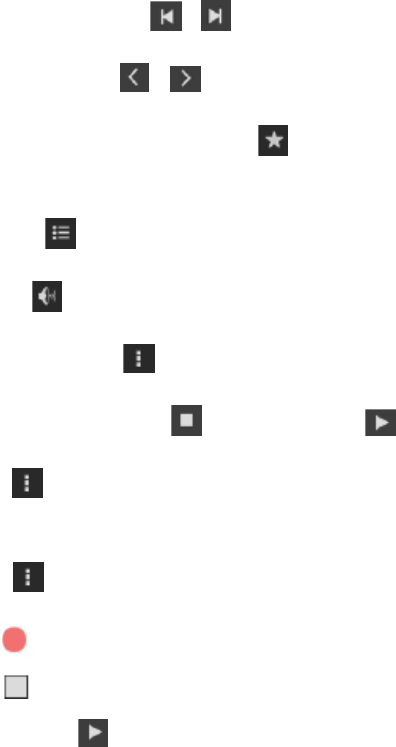
26
2.TheFMRadioautomaticallyscansforavailableFMchannels,savesthemaspresets,and
playsthefirstFMchannelfound.
TuningtheFMRadio
Doanyofthefollowing:
Toselecttheradiostationtolistento,touch or .
Tomanuallytunetoafrequency,touchor .
ToaddthecurrentradiostationtotheFavoritelist,touch .
ToviewtheFavoriteList,touch .
Toturnonthespeaker,touch .
Toscanforallavailablechannels,touch>Search.
Totemporarilystoptheradiobroadcast,touch .Toresume,touch.
Toturnofftheradio,touch >Exit.
RecordingtheFMRadio
Torecordtheradio,touch>RecordFManddothefollowing:
Tostartrecording,touch
Tostoprecording,touchandthenenterthefilenameandtouchSave.
Tolistentotherecordedfile,touch
GoogleServices
Whenyouturnonyourmobilephoneforthefirsttime,touchtheAndroidlogotobeginusing
yourphone.YoumustsignintoaGoogleaccounttouseGmail,GoogleCalendar,andother
Googleapplications.TodownloadapplicationsfromPlayStore,youwillalsobepromptedto
signintoyourGoogleaccount.
Note:
IfyourphonedoesnothaveaSIMcardinstalled,youcannotconnecttomobilenetworksforvoice
anddataservices,butyoucanconnecttoaWi‐FinetworktosignintoyourGoogleAccountandto
useallthefeaturesofyourphone,exceptmakingaphonecall.
IfyoustartanAndroidphonethefirsttimewithoutaSIMcard,youwillbeaskedtotouchConnect
toWi‐FitoconnecttoaWi‐Finetwork(insteadoftoamobilenetwork)tosetupyourphone.Ifyou
alreadyhaveaGoogleaccount,touchSigninandenteryourusernameandpassword.
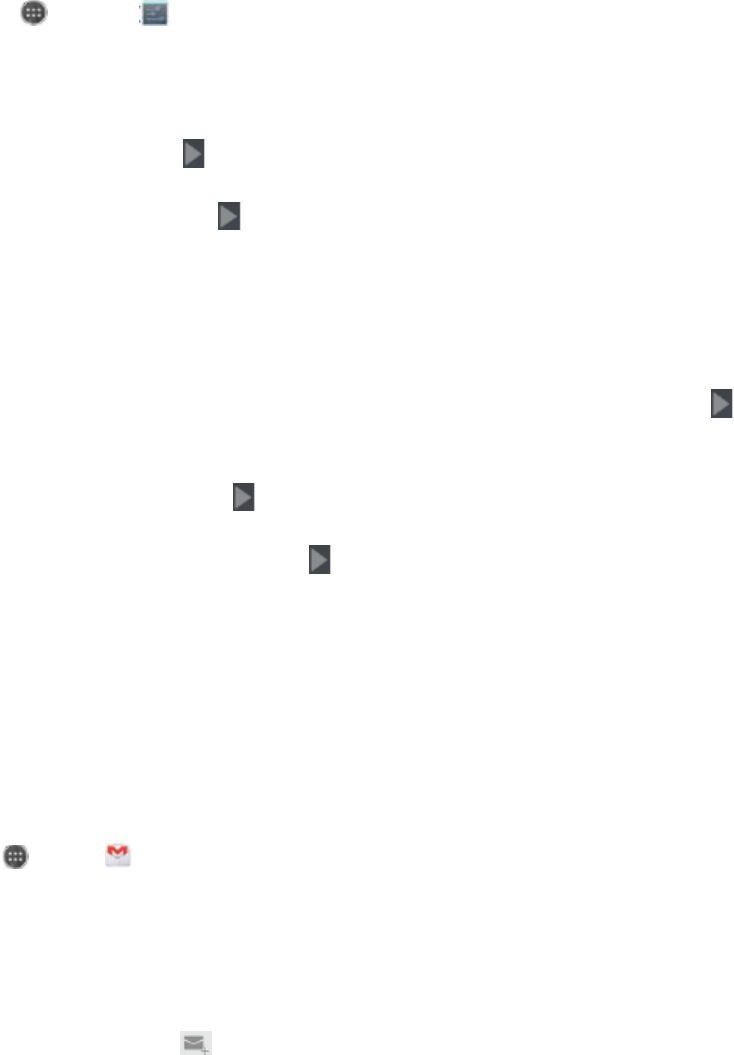
27
CreatingaGoogleAccount
IfyoudonothaveaGoogleaccount,youcancreateone:
1.Touch>Settings().
2.InACCOUNTS,touchAddAccount.
3.Touch GoogletocreateaGoogleaccount.
4.Touch Newtocreateanewaccount.
5.Enteryournameandtouch .
6.Entertheusernameandtouch.
ThemobilephonewillconnecttotheGoogleservertocheckwhethertheusernameis
available.Iftheusernameyouenteredisalreadyinuse,youwillbepromptedtochoose
anotherone.
7.EnterandconfirmyourGoogleaccountpassword.
8.Settherecoveryinformation(i.e.alternativeemailaccountandsecurityquestion)andtouch .
9.Touch JoinGoogle+ifyouwanttojointheGoogle+orNotnowifyouwanttoskipthisstep.
10.Readtheagreementandtouchtocompletetheaccountsetup.
11.Entertheauthenticatingcodeandtouch.
12.EnteryourcreditcardinformationtoenablepurchasesfromGooglePlayStore,andthen
touchSave.Or,touchSkiptoskipthisstep.
UsingGmail
GmailisGoogle’sweb‐basedemailservice.Whenyoufirstsetupyourphone,youmay
haveconfiguredittouseanexistingGmailaccountorcreateanewaccount.Thefirsttime
youopentheGmailapplicationonyourphone,yourInboxwillcontainthemessagesfrom
yourGmailaccountontheweb.
OpeningGmail
Touch>Gmail().TheInboxmaillistappears.Anyemailsyoudecidetokeeponyour
mobilephonewillgotoyourInboxfolder.
SwitchingBetweenAccounts
Toswitchtoanotheremailaccount,touchtheaccountselectionboxatthetopleftofthe
screen,thentouchtheaccountthatyouwanttoview.
CreatingandSendinganEmail
1.OntheInboxscreen,touch .
2.Enterthemessagerecipient’semailaddressintheTofield.
Ifyouaresendingtheemailtoseveralrecipients,separatetheemailaddresseswith
commas.
Ifyouwanttosendacopy(Cc)orablindcopy(Bcc)oftheemailtootherrecipients,touch
theMenukey,andthentouchAddCc/Bcc.
3.Entertheemailsubjectandcomposeyourmessage.
Ifyouwanttoaddapictureattachment,touchtheMenukey,andthentouchAttachfileto
selectthepictureyouwanttoattach.
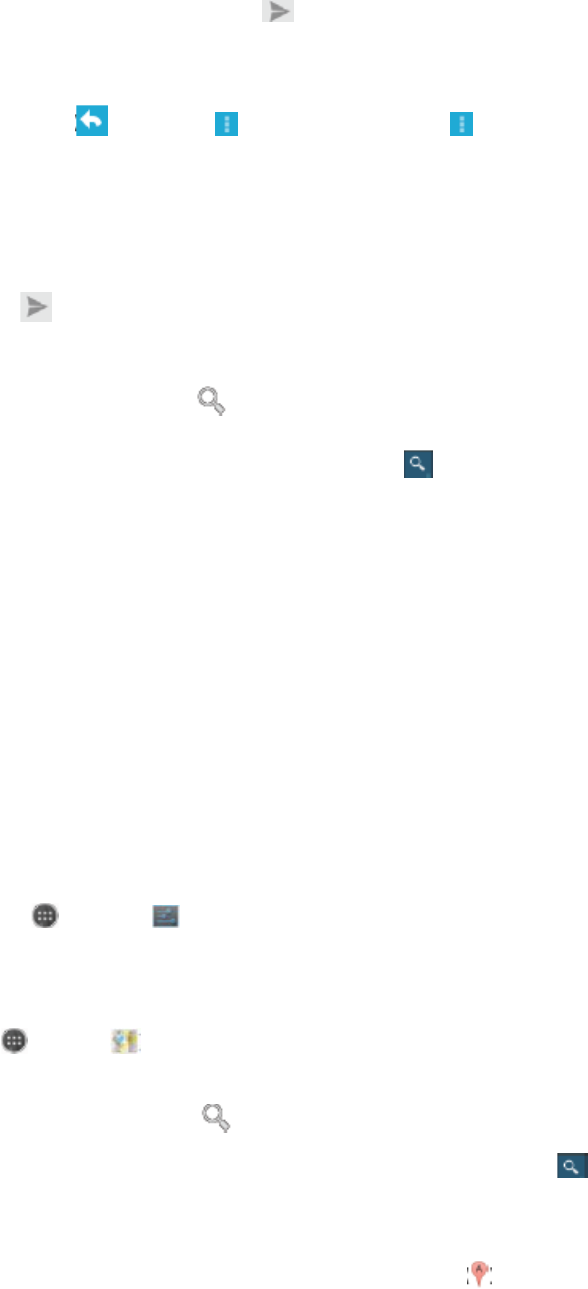
28
4.Aftercomposingyouremail,touch.
ReplyingToorForwardinganEmail
1.OntheInboxscreen,touchtheemailthatyouwanttoreplytoorforward.
2.Touch Reply( ),Replyall(>Replyall),orForward(>Forward).
3.Dooneofthefollowing:
IfyouselectReplyorReplyall,enteryourmessage.
IfyouselectForward,specifythemessagerecipientsandaddanyadditionaltextyouwantto
includewiththeforwardedmessage.
4.Touch .
SearchingforanEmail
1.OntheInboxscreen,touch .
2.Enterthesearchkeywordsinthebox,andthentouch .
CustomizingYourGmailSettings
1.OntheInboxscreen,touchtheMenukey,andthentouchSettingstocustomizethemessage
settings.
2.ChooseGeneralsettingsoranemailaccount.
3.Touch anoptionandchangethenecessarysettings.
UsingMaps
Mapsletsyoufindyourcurrentlocation,viewreal‐timetrafficconditions(dependingon
availabilityinyourlocation),andgetdetaileddirectionstovariousdestinationsonasatellite,
traffic,orotherkindofmap.
EnablingLocation
BeforeyouopenMapstofindyourlocationorsearchforplacesofinterest,youmustenable
“locationsource”.
1.Touch>Settings).
2.Touch Locationaccess.
3.Touch Google’slocationserviceorGPSsatellitescheckboxtoenablethefunction.
OpeningMaps
Touch >Maps()toopentheapplication.
SearchingforPlacesofInterest
1.Whileviewingamap,touch .
2.Entertheplaceyouwanttosearchforinthesearchbox,andthentouch .
Note:
Youcanalsoselectoneoptionfromthesuggestionslist.
3.Yoursearchresultswillthenbedisplayed.Touchthemarker()anditdisplaysthelocation
name.
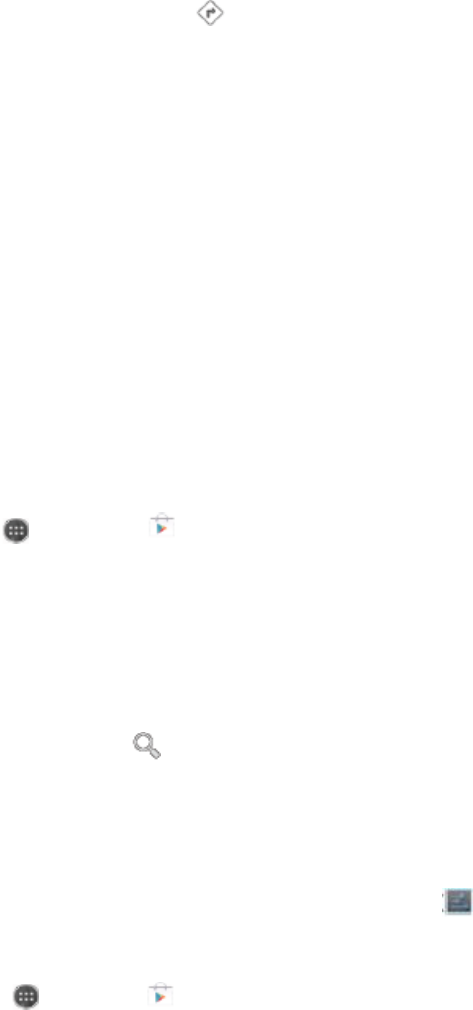
29
4.Touch theonscreenbuttonstoviewthelocationonthemap,getdirections,andmore.
GettingDirections
1. Whileviewingamap,touch .
2. Enterthestartingpointinthefirsttextbox,andthenenteryourdestinationinthesecond
textbox.
Note:
Youcanalsotouchthecorrespondingandselectanoption.
3.Touch theiconforcar,publictransit,orwalkingdirections.
4.Touch GETDIRECTIONS.
5.Ifyouaredrivingorwalking,touchDIRECTIONSLISTtoviewthedirections.
6.Whenyoufinishviewingorfollowingthedirections,touchtheMenukey,andthentouch
ClearMaptoresetthemap.
UsingPlayStore
PlayStoreprovidesdirectaccesstoapplicationsandgames,whichyoucandownloadand
installonyourphone.
OpeningMarket
1.Touch >PlayStore().
2.WhenyouopenPlayStoreforthefirsttime,theTermsofServicewindowwillappear.Tou ch
Accepttocontinue.
SearchingforApplications
ThereareafewdifferentwaystofindapplicationsonthePlayStoreHomescreen,including:
Listofapplicationsbycategory:Touchthedesiredcategoryandscrolldowntoviewmore.
Searchfunction:To uch.
Toviewtheinstalledapplications,touchtheMenukey,andthentouchMyApps.
InstallinganApplication
Note:
Ifyouwanttoinstallanon‐Marketapplication,touchSettings()>Security,andthenselectthe
Unknownsourcescheckboxtoallowinstallationofthenon‐Marketapplication.
1.Touch>PlayStore().
2.Touch acategory,andthentouchtheitemyouwanttodownload.
3.Ontheitemdetailsscreen,readmoreabouttheapplication,includingoverallrating,
andusercomments.IfyouscrolldowntotheDeveloperInfosection,youcanseeother
applicationsfromthesamedeveloper,orlinktothedeveloper’swebsite.
4.Toinstalltheitem,touchInstall.Thescreenwillchangetoshowrequestedpermissions.
ThentouchAccept&download.
Note:
Tochecktheprogressofadownload,openthenotificationpanel.Theinstallationdurationwill
depend

30
onthesizeoftheapplicationandyourdataconnectionspeed.
UninstallinganApplication
1.OnthePlayStorescreen,touchtheMenukey,andthentouchManageapps.
2.Touch theapplicationyouwanttouninstall,andthentouchUninstall.
3.Whenprompted,touchOKtoremovetheapplicationfromyourmobilephone.
Note:
ApplicationscanalsobemanagedbytouchingSettings()>Apps.
SynchronizingInformation
Someapplications(forexample,Gmail)onyourmobilephonegiveyouaccesstothesame
personalinformationthatyoucanadd,view,andeditonyourcomputer.Ifyouadd,change,or
deleteyourinformationinanyoftheseapplicationsontheweb,theupdatedinformationalso
appearsonyourmobilephone.
Thisismadepossiblethroughover‐the‐airdatasynchronization.Theprocessoccursinthe
backgroundanddoesnotinterferewiththeuseofyourmobilephone.Whenyourphoneis
synchronizing,adatasynchronizationiconwillbeshowninthenotificationbar.
ManagingYourAccounts
Youcansynchronizecontacts,email,andotherinformationonyourmobilephonewith
multipleGoogleaccountsorotherkindsofaccounts,dependingontheapplicationsinstalled
onyourmobilephone.
Forexample,youcanstartbyaddingyourpersonalGoogleaccount,soyourpersonalemail,
contacts,andcalendararealwaysavailable.Youcouldthenaddaworkaccount,soyourworkrelated
emailsandworkcontactsarehandy.Ifyoulike,youmayaddmultipleGoogleaccounts
orotheraccounts.
AddinganAccount
1.Touch >Settings().
2.InACCOUNTS,touchAddAccount.Thescreendisplaysyourcurrentsynchronizationsettings
andalistofyourcurrentaccounts.
Note:
Insomecases,youmayneedtoobtainaccountdetailsfromnetworkadministratorsupport.For
example,youmayneedtoknowtheaccount’sdomainorserveraddress.
3.Touch theaccounttypetoadd.
4.Followtheonscreenstepstoentertherequiredandoptionalinformationabouttheaccount.
Mostaccountsrequireausernameandpassword,butthedetailsdependonthekindof
accountandtheconfigurationoftheservicetowhichyouareconnecting.
5.Configuretheaccount.Dependingonthekindofaccount,youmaybeaskedtoconfigure
whatkindofdatayouwanttosynctothemobilephone,tonametheaccount,andforother
details.Whenyouarefinished,theaccountisaddedtothelistintheACCOUNTSsettings
screen.
RemovinganAccount
Youcanremoveanaccountandallinformationassociatedwithitfromyourmobilephone,
includingemail,contacts,settings,andsoon.Youcannot,however,removesomeaccounts,
suchasthefirstaccountyousignedintoonthemobilephone.Ifyouattempttoremovecertain
accounts,beawarethatallpersonalinformationassociatedwithitwillbedeleted.

31
1.OntheACCOUNTSsettingsscreen,touchtheaccounttype.
2.Touch theaccounttodelete.
3.Touch theMenukey,andthentouchRemoveaccount.
4.Touch Removeaccounttoconfirmthatyouwanttoremovetheaccount
CustomizingYourAccountSynchronization
Youcanconfigurebackgrounddatauseandsynchronizationoptionsforalltheapplicationson
yourphone.Youcanalsoconfigurewhatkindofdatayousynchronizeforeachaccount.Some
applications,suchasContactsandGmail,cansynchronizedatafrommultipleapplications.
Others,suchasCalendar,synchronizedataonlyfromthefirstGoogleaccountyousignedinto
onyourphone,orfromanaccountassociatedspecificallywiththatapplication.Forsome
accounts,synchronizingistwo‐directional;changesthatyoumaketotheinformationonyour
mobilephonearemadetothecopyofthatinformationontheweb.Someaccountssupport
onlyone‐waysynchronization;theinformationonyourmobilephoneisread‐only.
ChanginganAccount’sSynchronizationSettings
1.OntheACCOUNTSsettingsscreen,touchtheaccountwhosesynchronizationsettingsyou
wanttochange.Thedataandsynchronizationscreenopens,displayingalistofthekindsof
informationtheaccountcansynchronize.
2.Selecteditemsareconfiguredtosynchronizetoyourmobilephone.
3.Selectorclearthecheckboxofinformationyouwanttosynchronizetothemobilephone.
UsingOtherApplications
UsingtheCalendar
UseCalendartocreateandmanageevents,meetings,andappointments.Dependingon
yoursynchronizationsettings,thecalendaronyourphonestaysinsynchronizationwithyour
calendarontheweb.
OpeningtheCalendar
Touch >Calendar()toopentheapplication.TouchtheMenukeytodisplayvariousview
andsettingsoptions.
CreatinganEvent
1.Onanycalendarview,touchandtouchtheMenukeyandtouchtheNeweventoption.
2.Entertheeventnameonthekeyboard.
Ifthereisatimeframefortheevent,touchthetimeFROMandTO,soyoucansetthe
durationoftheevent.
Ifitisaspecialoccasionsuchasabirthdayoraday‐longevent,touchtheALLDAYcheck
box.
3.Enterthelocationoftheeventandthedescription.
4.Enteremailaddressestoinvitegueststotheevent.
5.SetthetimeofyoureventreminderinREMINDERS,andthenspecifyinREPETITION
whethertheeventrecursanditsfrequencyofrecurrence.
6.Afterallsettingsarecomplete,touchDONE.
SettinganEventReminder

32
1.Onanycalendarview,touchaneventtoviewitsdetailsoreventsummary.
2.Touch Addremindertoaddareminder.Ortouchthe“X”icontodeleteit.
3.Touch theremindertime,andthentouchthelengthoftimebeforetheeventwhenyouwant
tobereminded.Whenthetimecomes,youwillreceiveanotificationabouttheevent.
CustomizingtheCalendarSettings
Onanycalendarview,touchtheMenukey,andthentouchSettings>Generalsettings.
Choosefrom:
Hidedeclinedevents:Selecttohideeventsforwhichyouhavedeclinedinvitations.
Showweeknumber:Selecttoshowtheweeknumber.
Weekstartson:Specifythefirstdayoftheweek.
Usehometimezone:Displaycalendarsandeventtimesinyourhometimezonewhen
travelling.
Hometimezone:Specifythetimezoneofthecurrentlocation.
Clearsearchhistory:Selecttoremoveallthesearchesthatyouhaveperformed.
Notifications:Selecttosendyouaneventnotification.
Chooseringtone:Touc htoselecttheringtonetosoundwhenyoureceiveanevent
reminder.
Vibrate:Touchtoselectthevibratemodewhenyoureceiveaneventnotification.
Pop‐upnotification:Selecttosetaneventreminder.
Defaultremindertime:Touchtoselectthedefaulttimebeforeaneventforevent
reminderstooccur.
Quickresponses:Tou chtoeditthedefaultresponseswhenemailingeventinformationto
therespectiveguests.
UsingtheAlarm
Youcansetanewalarmormodifyanexistingalarm.
OpeningtheAlarm
Touch >Clock()>Setalarmtouseyourmobilephonealarm.Hereyouwillseealistof
currentalarmdetails.
AddinganAlarm
1.Onthealarmlistscreen,touchtoaddanalarm.
2.Tosetthealarm,dothefollowing:
Tosetthetime,touchTime.Scrollupordowntosetthealarmtime,andtouchDone.
Tosetrepeatmode,touchRepeat.Touchoneormoreoptions,thentouchDone.
Tosettheringtone,touchRingtone.Touchanoption,thentouchOK.
Tovibratewhenthealarmsounds,checkVibrate.
Toaddanalarmlabel,touchLabel.
3.Afterallsettingsarecomplete,touchDONE.
UsingtheFileManager
FileManagerletsyouorganize,edit,anddeletefilesandfolders.
OpeningtheFileManager
Touch >FileManager()toopentheapplication.
CreatingaFolder

33
1.OntheFileManagerscreen,touch .
2.Enterthenameofthenewfolderinthetextbox.
3.Touch OK.
MovingorCopyingFile(s)
1. OntheFileManagerscreen,longpressthefileorfolderyouwanttomoveorcopy.
Note:
Toselectanotherfile(s),touchtherespectivecheckbox.
Toselectallfiles,touch .
2.Touch tocopyortouch tomovethefile.
3.Selectthedestinationfolder.
4.Touch topastethefile.
DeleteFile(s)
1. OntheFileManagerscreen,longpressthefileorfolderyouwanttodelete.
Note:
Toselectanotherfile(s),touchtherespectivecheckbox.
Toselectallfiles,touch .
2.Touch .
3.Touch OKtoconfirmthedeletion.
Calculator
Usethecalculatortosolvesimplearithmeticproblemsoruseitsadvancedoperatorstosolve
morecomplexequations.
OpeningtheCalculator
Touch >Calculator()toopentheapplication.
SwitchingtotheAdvancedpanel
OntheCalculatorscreen,touchtheMenukey,andthentouchAdvancedpanel.
OutdoorTools
Entering“OutdoorTools”youcanusetheoutdoorequipmentssuchas:Altimeter,Pedometer,
Compass,Torch,Pressure
Altimeter:
Putthephonehorizontally,click"Start",elevatedthemobilephonetotheheightyouwantto,clicking
the"Stop";youcanmeasurethisheight;Forcontinuemeasure,accordingtotheabovesteps.
Altimeterdataaffectedbythecurrentgeographicalandnaturalenvironment,itisnormal.
(ProfessionalSurveyorsusespecializedequipment)
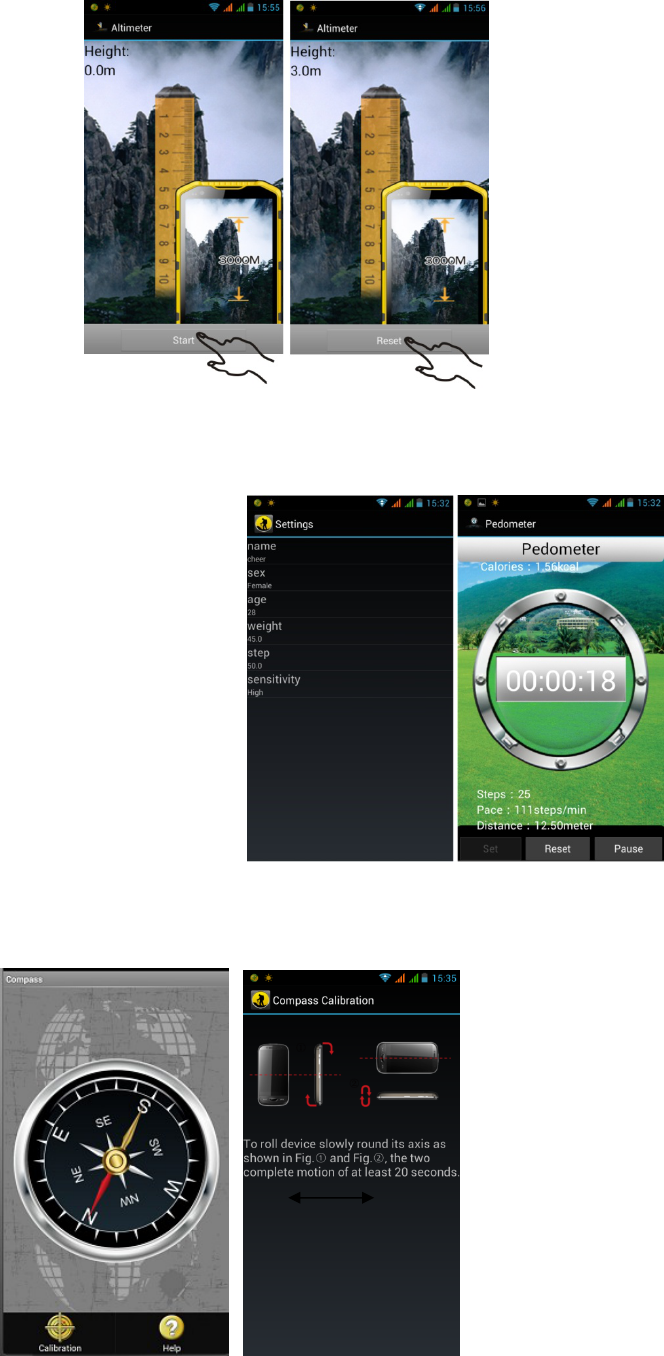
34
Pedometer:
Firstlysetthebasicpersonalinformation,andthenclickthe“start”towalk;Itcancalculate
thesteps,paceanddistance
Compass
Thefirsttimeyouusethe"compass";pleasestayawayfrommagneticinterferenceplaces
to"calibrate"
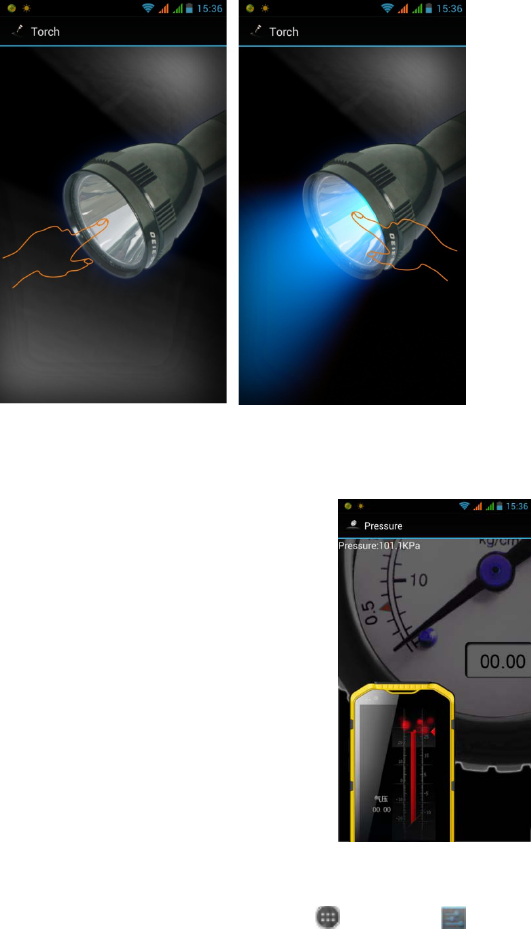
35
Torch
Clickingthetorchicon,itcanturnon/off;
Pressure
MadeinaccordancewiththeprinciplesofTorricelli'sexperimenttomeasureatmospheric
pressure;;
ManagingYourMobilePhone
Toconfigureyourmobilephone,touch >Settings().
SettingtheDateandTime
Whenyoufirststartthephone,youareaskedifyouwantthetimeanddatetoupdate
automaticallyusingthetimeprovidedbythenetwork.
Note:
Whenthetimeprovidedbythenetworkisautomaticallyused,youcannotsetthedate,time,and
timezone.
1.OntheSettingsscreen,touchDate&time.
2.Touch Automaticdate&timeandsetitssettingtoOff.
3.CleartheAutomatictimezonecheckbox.
4.Touch Setdate.Onthesetdatescreen,touchthedesiredfield,andthenscrollupordownto
36
setthedate.TouchDonewhentheconfigurationiscomplete.
5.Touch Selecttimezone,andthenselectthedesiredtimezonefromthelist.Scrollthelistto
viewmoretimezones.
5.Touch Settime.Onthesettimescreen,touchthedesiredfield,andthenscrollupordownto
setthetime.Touch Donewhentheconfigurationiscomplete.
6.SelectorcleartheUse24‐hourformatcheckboxtoswitchbetween24‐hourformatand
12‐hourformat.
7.Touch Choosedateformattoselecthowyouwantthedatetodisplayonyourmobilephone.
SettingtheDisplay
AdjustingtheScreenBrightness
1.OntheSettingsscreen,touchDisplay>Brightness.
2.Dragthesliderlefttomakethescreendarker,orrighttomakeitbrighter.
3.Touch OKtosavetheadjustment.
Note:
TapAutomaticbrightnesstoenablethedevicetoautomaticallyadjustthebrightnessofthescreen
dependingonthesurroundinglight.
AdjustingtheTimeBeforetheScreenTurnsOff
Ifyourmobilephoneisidleforseveralminutes,itwillturnoffthescreentosavebattery
power.Tosetalongerorshorteridletime,dothefollowing:
1.OntheSettingsscreen,touchDisplay>Sleep.
2.Selectthedurationyouwantthescreentobeilluminated.
Auto‐rotatescreen
Checkthisboxtoenablethedisplaytorotatewhenyouturnthephonebetweenlandscapeand
portrait.
SettingPhoneRingtone
TurningOnSilentMode
OntheSettingsscreen,touchAudioprofiles>Silenttoenablethesilentmode.Thenallsounds
exceptmediaandalarmsaresilenced.
AdjustingtheRingtoneVolume
YoucanadjusttheringervolumewhenyouareontheHomescreenoranyapplicationscreens
(exceptduringacallorwhenplayingmusicorvideos).PresstheVolumekeystoadjustthe
ringervolumetoyourdesiredlevel.Youcanalsoadjusttheringervolumeonthesettings
screen.
1.OntheSettingsscreen,touchAudioprofiles>General>Volumes.
2.Dragthesliderlefttomakethevolumesofter,orrighttomakeitlouder.
3.Touch OKtosavetheadjustment.
ChangingthePhoneRingtone
1.OntheSettingsscreen,touchAudioprofiles>General>Voicecallringtone.
2.Touch theringtoneyouwanttouse,andthentouchOK.Theringtoneplayswhenselected.
SettingYourPhonetoVibrateforIncomingCalls
1.OntheSettingsscreen,touchAudioprofiles>General.
2.SelecttheVibratecheckboxtoenableyourphonetovibrateforincomingcalls.
37
SettingPhoneServices
SetuptheDefaultNetwork
Yourmobilephonesupportsdual‐SIMtechnologywhichallowsyoutoswitchbetweentwo
networkoperatorssimultaneously.
1.OntheSettingsscreen,touchSIMmanagement.
2.InDEFAULTSIM,touchVoicecall,Videocall,Messaging,orDataconnectionandthenselect
thenetworkthatyouwanttousefordataconnection.
Note:
Checktheavailabilityofserviceandplanratesofdataconnectionswithyournetworkservice
provider.
CustomizetheNetworkSettings
1.OntheSettingsscreen,touchSIMmanagement.
2.InSIMINFORMATION,selectthenetworkthatyouwanttocustomize.Thefollowingnetwork
settingsareavailable:
EditSIMname:Selecttochangethenetworkname.
Enterphonenumber:Selecttosetthephonenumber.
Setbackgroundcolor:Selecttocustomizethenetworkiconshownonthestatusbar.
Displaynumbers:Selecttohidethenumberortodisplaythefirst/last4digits.
TurningonDataRoaming
1.OntheSettingsscreen,touchSIMmanagement>Roaming>Dataroaming.
2.Selectthenetworkthatyouwanttousefordataconnection.
Note:
Accessingdataserviceswhileroamingmayincurconsiderableadditionalcharges.Askyournetwork
serviceprovideraboutdataroamingfees.
DisableDataService
1.OntheSettingsscreen,touchSIMmanagement>Dataconnection.
2.Touch Offtodisablethedataservice.
ProtectingYourMobilePhone
EnableYourSIMCardPIN
1.OntheSettingsscreen,touchSecurity>SetupSIMcardlock.
2.IfyouhaveinsertedtwoSIMcards,touchthedesiredSIMcardnetworkthatyouwanttoset
thePINcode.
3.ChecktheLockSIMcardcheckbox.
4.EntertheSIMcardPIN,andthentouchOK.
TochangetheSIMcardPINatanytime,touchChangeSIMPIN.
Note:
Youcandialemergencynumbersanytimefromyourmobilephone.
ProtectingYourMobilePhonewithaScreenLock
Tokeepyourdatamoresecure,lockthescreenand/orrequireascreenunlockpatternevery
timeyourmobilephoneisturnedonorwakesupfromsleepmode.
1.OntheSettingsscreen,touchSecurity>Screenlock.
38
2.Selectoneoftheavailableoptions.
None:Thedeviceisnotprotected.
Slide:Slidethelockicontounlockthephone.
Pattern:Tracethecorrectunlockpatternonthescreentounlockthephone.
PIN:EnteraPINnumbertounlockthephone.
Password:Enterapasswordtounlockthephone.
3.Followinstructionsforthechosenmethodtocompletethesettings.
ManagingApplications
ViewinganInstalledApplication
1.OntheSettingsscreen,touchApps.
2.Intheapplicationslist,doanyofthefollowing:
Tou ch theMenukey,andthentouchSortbysize.Thentouchanapplicationtoviewits
details.
SelectDOWNLOADED,PHONESTORAGE,RUNNING,orALLtabatthetopofthescreen.
Thentouchanapplicationtoviewitsdetails.
Touchanapplicationtoviewitsdetailsdirectly.
RemovinganInstalledApplication
1.OntheSettingsscreen,touchApps.
2.Touch anapplication,andthentouchUninstalltoremovetheapplicationfromyourmobile
phone.
Note:
Pre‐installedapplicationscannotbedeleted.
WaystoFreeUpYourMobilePhoneMemory
MovefilesandemailattachmentstothemicroSDcard.
InBrowser,clearalltemporaryInternetfilesandBrowserhistoryinformation.
Uninstallthedownloadedprogramsthatyounolongeruse.
Resetyourmobilephone.
ResettingYourMobilePhone
BackingUpMySettings
Youcanbackupyourmobilephone’ssettingstoGoogleservers,withyourGoogleaccount.If
youreplaceyourmobilephone,thesettingsyouhavebackeduparestoredonthenewmobile
phonethefirsttimeyousigninwithyourGoogleaccount.
1.OntheSettingsscreen,touchBackup&reset.
2.SelecttheBackupmydatabox.
RestoringFactoryData
Ifyouresetyourphonetothesettingsthatwereconfiguredatthefactory,allofyourpersonal
Datafrominternalphonestorage,includinginformationaboutyourGoogleAccount,anyother
accounts,yoursystemandapplicationsettings,andanydownloadedapplicationswillbe
erased.Resettingthephonedoesnoteraseanysystemsoftwareupdatesyou’vedownloaded
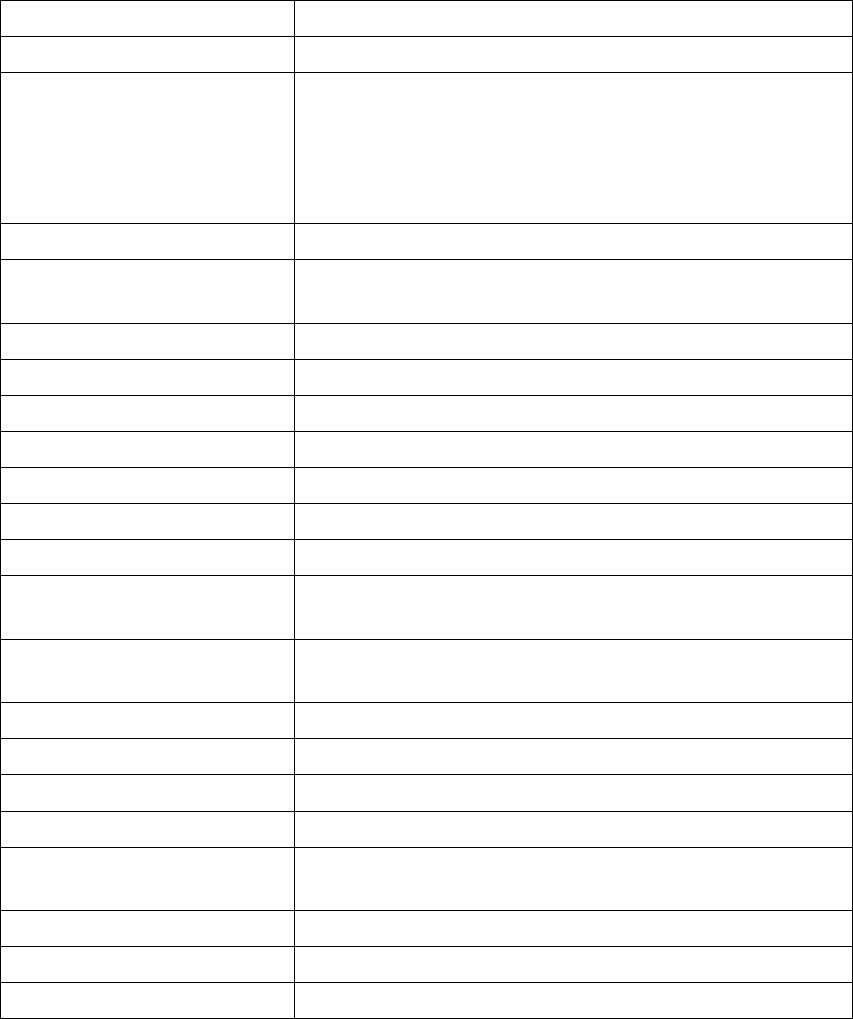
39
oranyfilesonyourmicroSDcard,suchasmusicorphotos.
1.OntheSettingsscreen,touchBackup&reset>Factorydatareset.
2.Whenprompted,touchResetphone,andthentouchEraseeverything.Themobilephone
resetsthesettingstotheoriginalfactorysettings,andthenrestarts.
Specifications
Mobilephonetype3Gsmartmobilephone,ruggedphone
OSAndroid4.1.2(JellyBean)
Band
SimCard1:WCDMA/HSPA850/2100
GSM/GPRS/EDGE850/900/1800/1900
SimCard2:GSM/GPRS/EDGE850/900/1800/1900MHz
Chip MT6575(Cortex‐A91GHZ)
MemoryROM:4GFlashMax:32G
LCD5.3inch,960x540pixels
SIMcardsDualSIMdualstandby
NetworkWCDMA,GPRS,EDGE、WAP、TCP/IP
Batterycapicity2900mAh(Notremovable)
TalkingtimeTBDmins(GSMPCL=7,orWCDMApower=0dBm)
StandbytimeuptoTBDhours(GSMPage9,orWCDMADRX=256)
Videocall/handsfreecallSupportnetworkdatavideocall/support
CameraSupportsFront20W,rear800W;photomaxsupport:3264x2448
Supportflash/HighlightFlashLED
VideosupportAudioformat:supportMP3,WAV,OGG,AMR,MIDI,AACVideo
format:support:Mpeg4,3GP2,WMV,H.264,H.263
BluetoothSupportVer4.0(LE)
GPSsupportA‐GPS
MP3\record\FMSupport
Earphoneport3.5mmAudioJackforAudio
Sensor、Compass、Barometer、
Proximity‐Sensor、Light‐SensorSupport
IPIP68
Dimension155.6*82.9*15.25(maxthickness15.55mm)
Weight245g(phone)
Designandspecificationsaresubjecttochangewithoutpriornotice.
40
Appendix
WarningsandPrecautions
Thissectioncontainsimportantinformationpertainingtotheoperatinginstructionsofyour
device.Italsocontainsinformationabouthowtousethedevicesafely.Readthisinformation
carefullybeforeusingyourdevice.
WaterproofCasing
USBandHeadphonePortcoversmustbesecurelyinplace,andtherearcoverproperlyfitted
andlockedtoensurethedevicewillmeetthislevelofprotection.
ElectronicDevice
Poweroffyourdeviceifusingthedeviceisprohibited.Donotusethedevicewhenusingthe
devicecausesdangerorinterferencewithelectronicdevices.
MedicalDevice
Followrulesandregulationssetforthbyhospitalsandhealthcarefacilities.Donotuseyour
devicewhenusingthedeviceisprohibited.
Pacemakermanufacturersrecommendthataminimumdistanceof15cmbemaintained
betweenadeviceandapacemakertopreventpotentialinterferencewiththepacemaker.Ifyou
areusingapacemaker,usethedeviceontheoppositesideofthepacemakeranddonotcarry
thedeviceinyourfrontpocket.
PotentiallyExplosiveAtmosphere
Poweroffyourdeviceinanyareawithapotentiallyexplosiveatmosphere,andcomplywith
allsignsandinstructions.Areasthatmayhavepotentiallyexplosiveatmospheresinclude
theareaswhereyouwouldnormallybeadvisedtoturnoffyourvehicleengine.Triggering
ofsparksinsuchareascouldcauseanexplosionorafire,resultinginbodilyinjuriesoreven
deaths.Donotpoweronyourdeviceatrefuelingpointssuchasservicestations.Comply
withrestrictionsontheuseofradioequipmentinfueldepots,storage,anddistributionareas,
andchemicalplants.Inaddition,adheretorestrictionsinareaswhereblastingoperations
areinprogress.Beforeusingthedevice,watchoutforareasthathavepotentiallyexplosive
atmospheresthatareoften,butnotalways,clearlymarked.Suchlocationsincludeareasbelow
thedeckonboats,chemicaltransferorstoragefacilities,andareaswheretheaircontains
chemicalsorparticlessuchasgrain,dust,ormetalpowders.Askthemanufacturersofvehicles
usingliquefiedpetroleumgas(suchaspropaneorbutane)whetherthisdevicecanbesafely
usedintheirvicinity.
TrafficSecurity
Observelocallawsandregulationswhileusingthedevice.Inaddition,ifusingthedevicewhile
drivingavehicle,complywiththefollowingguidelines:
Concentrateondriving.Youfirstresponsibilityistodrivesafely.
Donottalkonthedevicewhiledriving.Usehands‐freeaccessories.
Whenyouhavetomakeoransweracall,parkthevehicleattheroadsidebeforeusingyour
device.
RFsignalsmayaffectelectronicsystemsofmotorvehicles.Formoreinformation,consultthe
vehiclemanufacturer.
Inamotorvehicle,donotplacethedeviceovertheairbagorintheairbagdeploymentarea.
Otherwise,thedevicemayhurtyouowingtothestrongforcewhentheairbaginflates.
Donotuseyourdevicewhileflyinginanaircraft.Poweroffyourdevicebeforeboardingan
41
aircraft.Usingwirelessdevicesinanaircraftmaycausedangertotheoperationoftheaircraft
anddisruptthewirelesstelephonenetwork.Itmayalsobeconsideredillegal.
OperatingEnvironment
Donotuseorchargethedeviceindusty,damp,anddirtyplacesorplaceswithmagneticfields
Otherwise,itmayresultinamalfunctionofthecircuit.
ThedevicecomplieswiththeRFspecificationswhenthedeviceisusednearyourearorata
distanceof1.5cmfromyourbody.Ensurethatthedeviceaccessoriessuchasadevicecase
andadeviceholsterarenotcomposedofmetalcomponents.Keepyourdevice1.5cmaway
fromyourbodytomeettherequirementearliermentioned.
Onastormydaywiththunder,donotuseyourdevicewhenitisbeingcharged,topreventany
dangercausedbylightning.
Whenyouareonacall,donottouchtheantenna.Touchingtheantennaaffectsthecallquality
andresultsinincreaseinpowerconsumption.Asaresult,thetalktimeandthestandbytime
arereduced.
Whileusingthedevice,observethelocallawsandregulations,andrespectothers’privacyand
legalrights.
Keeptheambienttemperaturebetween0°Cand40°Cwhilethedeviceisbeingcharged.Keep
theambienttemperaturebetween–10°Cto55°Cforusingthedevicepoweredbyabattery.
PreventionofHearingDamage
Usingaheadsetathighvolumecandamageyourhearing.Toreducetheriskofdamageto
hearing,lowertheheadsetvolumetoasafeandcomfortablelevel.
SafetyofChildren
Complywithallprecautionswithregardtochildren’ssafety.Lettingachildplaywithyour
deviceoritsaccessories,whichmayincludepartsthatcanbedetachedfromthedevice,may
bedangerous,asitmaypresentachokinghazard.Ensurethatsmallchildrenarekeptaway
fromthedeviceandaccessories.
Accessories
Chooseonlybatteries,chargers,andaccessoriesapprovedforusewiththismodelbythe
devicemanufacturer.Theuseofanyothertypeofbattery,charger,oraccessorymayinvalidate
anywarrantyforthedevice,maybeinviolationoflocalrulesorlaws,andmaybedangerous.
Pleasecontactyourdealerforinformationabouttheavailabilityofapprovedbatteries,
chargers,andaccessoriesinyourarea.
BatteryandCharger
Unplugthechargerfromtheelectricalplugandthedevicewhennotinuse.
Thebatterycanbechargedanddischargedhundredsoftimesbeforeiteventuallywearsout.
Whenthestandbytimeandthetalktimeareshorterthanthenormaltime,replacethebattery.
UsetheACpowersupplydefinedinthespecificationsofthecharger.Animproperpower
voltagemaycauseafireoramalfunctionofthecharger.
Donotconnecttwopolesofthebatterywithconductors,suchasmetalmaterials,keys,or
jewelries.Otherwise,thebatterymaybeshort‐circuitedandmaycauseinjuriesandburnson
yourbody.
Ifbatteryelectrolyteleaksout,ensurethattheelectrolytedoesnottouchyourskinandeyes.
Whentheelectrolytetouchesyourskinorsplashesintoyoureyes,washyoureyeswithclean
42
waterimmediatelyandconsultadoctor.
Ifthereisacaseofbatterydeformation,colorchange,orabnormalheatingwhileyouchargeor
storethebattery,removethebatteryimmediatelyandstopusingit.Otherwise,itmayleadto
batteryleakage,overheating,explosion,orfire.
Ifthepowercableisdamaged(forexample,thecordisexposedorbroken),ortheplug
loosens,stopusingthecableatonce.Otherwise,itmayleadtoanelectricshock,ashortcircuit
ofthecharger,orafire.
Donotdisposeofbatteriesinfireastheymayexplode.Batteriesmayalsoexplodeifdamaged.
Donotmodifyorremanufacture,attempttoinsertforeignobjectsintothebattery,immerseor
Exposetowaterorotherliquids,exposetofire,explosionorotherhazard.
Avoiddroppingthedeviceorbattery.Ifthedeviceorbatteryisdropped,especiallyonahard
Surface,andtheusersuspectsdamage,takeittoaqualifiedservicecenterforinspection.
Promptlydisposeofusedbatteriesinaccordancewithlocalregulations.
ThedeviceshouldonlybeconnectedtoproductsthatbeartheUSB‐IFlogoorhavecompleted
theUSB‐IFcomplianceprogram.
CAUTION–RISKOFEXPLOSIONIFBATERYISREPLACEDBYANINCORRECTTYPE.
DISPOSEOFUSEDBATTRIESACCORDINGTOTHEINSTRUCTIONS.
CleaningandMaintenance
Thebatteryandchargerarenotwater‐resistant.Keepthemdry.Protectthedevice,battery,and
chargerfromwaterorvapor.Donottouchthechargerwithwethands.Otherwise,itmaylead
toashortcircuit,amalfunctionofthedevice,andanelectricshocktotheuser.
Donotplaceyourdevice,battery,andchargerinplaceswheretheycangetdamagedbecause
ofcollision.Otherwise,itmayleadtobatteryleakage,devicemalfunction,overheating,fire,or
explosion.
Donotplacemagneticstoragemediasuchasmagneticcardsandfloppydisksnearthedevice.
Radiationfromthedevicemayerasetheinformationstoredonthem.
Donotleaveyourdevice,battery,andchargerinaplacewithanextremehighorlow
temperature.Otherwise,theymaynotfunctionproperlyandmayleadtoafireoranexplosion.
Whenthetemperatureislowerthan0°C,performanceofthebatteryisaffected.
Donotplacesharpmetalobjectssuchaspinsneartheearpiece.Theearpiecemayattractthese
objectsandhurtyouwhenyouareusingthedevice.
Beforeyoucleanormaintainthedevice,poweroffthedeviceanddisconnectitfromthe
charger.
Donotuseanychemicaldetergent,powder,orotherchemicalagents(suchasalcoholand
benzene)tocleanthedeviceandthecharger.Otherwise,partsofthedevicemaybedamaged
orafirecanbecaused.Youcancleanthedeviceandthechargerwithapieceofdampandsoft
antistaticcloth.
Donotdismantlethedeviceoraccessories.Otherwise,thewarrantyonthedeviceand
accessoriesisinvalidandthemanufacturerisnotliabletopayforthedamage.
Ifthedevicescreenisbrokenbycollidingwithhardobjects,donottouchortrytoremovethe
brokenpart.Inthiscase,stopusingthedeviceimmediately,andthencontactanauthorized
servicecenterintime.

43
EmergencyCall
Youcanuseyourdeviceforemergencycallsintheservicearea.Theconnection,however,
cannotbeguaranteedinallconditions.Youshouldnotrelysolelyonthedeviceforessential
communications.
CESARCompliance
ThisdevicemeetstheEUrequirements(1999/519/EC)onthelimitationofexposureofthe
generalpublictoelectromagneticfieldsbywayofhealthprotection.
Thelimitsarepartofextensiverecommendationsfortheprotectionofthegeneralpublic.
Theserecommendationshavebeendevelopedandcheckedbyindependentscientific
organizationsthroughregularandthoroughevaluationsofscientificstudies.Theunitof
measurementfortheEuropeanCouncil’srecommendedlimitformobiledevicesisthe
“SpecificAbsorptionRate”(SAR),andtheSARlimitis2.0W/kgaveragedover10gramof
tissue.ItmeetstherequirementsoftheInternationalCommissiononNon‐IonizingRadiation
Protection(ICNIRP).
Forbodywornoperation,thisdevicehasbeentestedandmeetstheICNIRPexposure
guidelinesandtheEuropeanStandardEN62311andEN62209‐2,forusewithdedicated
accessories.Useofotheraccessorieswhichcontainmetalsmaynotensurecompliancewith
ICNIRPexposureguidelines.SARvaluesmayvarydependingonnationalreportingandtesting
requirementsandthenetworkband。
ThemaximumSARofthisdeviceonearaccordingtotheEN62311‐2008ofEuropeanstandard.The
maximumSARofthisdeviceonear,andbodyis:0.052~0.482w/kg。
1313
DisposalandRecyclingInformation
Thissymbolonthedevice(andanyincludedbatteries)indicatesthattheyshouldnotbe
disposedofasnormalhouseholdgarbage.Donotdisposeofyourdeviceorbatteriesas
unsortedmunicipalwaste.Thedevice(andanybatteries)shouldbehandedovertoacertified
collectionpointforrecyclingorproperdisposalattheendoftheirlife.
Formoredetailedinformationabouttherecyclingofthedeviceorbatteries,contactyourlocal
cityoffice,thehouseholdwastedisposalservice,ortheretailstorewhereyoupurchasedthis
device.
ThedisposalofthisdeviceissubjecttotheWastefromElectricalandElectronicEquipment
(WEEE)directiveoftheEuropeanUnion.ThereasonforseparatingWEEEandbatteriesfrom
otherwasteistominimizethepotentialenvironmentalimpactsonhumanhealthofany
hazardoussubstancesthatmaybepresent.
44
FCCRFExposureInformationandStatement
TheSARlimitofUSA(FCC)is1.6W/kgaveragedoveronegramoftissue.DevicetypesRG700(FCCID:
ZLE‐RG700RG970)hasalsobeentestedagainstthisSARlimit.ThehighestSARvaluereportedunder
thisstandardduringproductcertificationforuseattheearis0.289W/kgandwhenproperlywornon
thebodyis0.571W/kg.Thisdevicewastestedfortypicalbody‐wornoperationswiththebackofthe
handsetkept1.5cmfromthebody.TomaintaincompliancewithFCCRFexposurerequirements,use
accessoriesthatmaintaina1.5cmseparationdistancebetweentheuser'sbodyandthebackofthe
handset.Theuseofbeltclips,holstersandsimilaraccessoriesshouldnotcontainmetalliccomponents
initsassembly.Theuseofaccessoriesthatdonotsatisfytheserequirementsmaynotcomplywith
FCCRFexposurerequirements,andshouldbeavoided.
Thisdevicecomplieswithpart15oftheFCCrules.Operationissubjecttothefollowingtwo
conditions:(1)thisdevicemaynotcauseharmfulinterference,and(2)thisdevicemustacceptany
interferencereceived,includinginterferencethatmaycauseundesiredoperation.
NOTE:ThemanufacturerisnotresponsibleforanyradioorTVinterferencecausedbyunauthorized
modificationstothisequipment.Suchmodificationscouldvoidtheuser’sauthoritytooperatethe
equipment.
NOTE:ThisequipmenthasbeentestedandfoundtocomplywiththelimitsforaClassBdigitaldevice,
pursuanttopart15oftheFCCRules.Theselimitsaredesignedtoprovidereasonableprotection
againstharmfulinterferenceinaresidentialinstallation.Thisequipmentgeneratesusesandcan
radiateradiofrequencyenergyand,ifnotinstalledandusedinaccordancewiththeinstructions,may
causeharmfulinterferencetoradiocommunications.However,thereisnoguaranteethat
interferencewillnotoccurinaparticularinstallation.Ifthisequipmentdoescauseharmful
interferencetoradioortelevisionreception,whichcanbedeterminedbyturningtheequipmentoff
andon,theuserisencouragedtotrytocorrecttheinterferencebyoneormoreofthefollowing
measures:
‐Reorientorrelocatethereceivingantenna.
‐Increasetheseparationbetweentheequipmentandreceiver.
‐Connecttheequipmentintoanoutletonacircuitdifferentfromthattowhichthereceiveris
connected.
‐Consultthedealeroranexperiencedradio/TVtechnicianforhelp
‐ Thisdeviceanditsantenna(s)mustnotbeco‐locatedoroperatinginconjunctionwithanyother
antennaortransmitter
45
ICRFExposureInformationandStatement(ForCanada)
TheSARlimitofCanada(IC)is1.6W/kgaveragedoveronegramoftissue.DevicetypesRG700(ICNo.:
11113A‐RG700RG970)hasalsobeentestedagainstthisSARlimit.ThehighestSARvaluereported
underthisstandardduringproductcertificationforuseattheearis0.289W/kgandwhenproperly
wornonthebodyis0.571W/kg.Thisdevicewastestedfortypicalbody‐wornoperationswiththe
backofthehandsetkept1.5cmfromthebody.TomaintaincompliancewithFCCRFexposure
requirements,useaccessoriesthatmaintaina1.5cmseparationdistancebetweentheuser'sbodyand
thebackofthehandset.Theuseofbeltclips,holstersandsimilaraccessoriesshouldnotcontain
metalliccomponentsinitsassembly.Theuseofaccessoriesthatdonotsatisfytheserequirements
maynotcomplywithICRFexposurerequirements,andshouldbeavoided.
ThisdevicecomplieswithIndustryCanadalicence‐exemptRSSstandard(s).Operationissubject
tothefollowingtwoconditions:(1)thisdevicemaynotcauseinterference,and(2)thisdevice
mustacceptanyinterference,includinginterferencethatmaycauseundesiredoperationofthe
device.
LeprésentappareilestconformeauxCNRd'IndustrieCanadaapplicablesauxappareilsradioexempts
delicence.L'exploitationestautoriséeauxdeuxconditionssuivantes:
(1)l'appareilnedoitpasproduiredebrouillage,et
(2)l'utilisateurdel'appareildoitacceptertoutbrouillageradioélectriquesubi,mêmesilebrouillage
estsusceptibled'encompromettrelefonctionnement.
(i)Cedispositifdoitêtreinstalléetexploitédansuneenceinteentièrementferméeafindeprévenirles
rayonnementsRFquipourraientautrementperturberlanavigationaéronautique.L’installationdoit
êtreeffectuéepardesinstallateursqualifiés,enpleineconformitéaveclesinstructionsdufabricant.
(ii)Cedispositifnepeutêtreexploitéqu'enrégimedenon‐brouillageetdenon‐protection,
c’est‐à‐direquel’utilisateurdoitaccepterquedesradarsdehautepuissancedelamêmebandede
fréquencespuissentbrouillercedispositifoumêmel’endommager.D’autrepart,lescapteursde
niveauàproposdesquelsilestdémontréqu’ilsperturbentuneexploitationautoriséeparlicencede
fonctionnementprincipaldoiventêtreenlevésauxfraisdeleurutilisateur.