Power Measurement WRPTRV1 Utility Meter User Manual ION 6300 Installation Guide
Power Measurement Ltd. Utility Meter ION 6300 Installation Guide
Manual

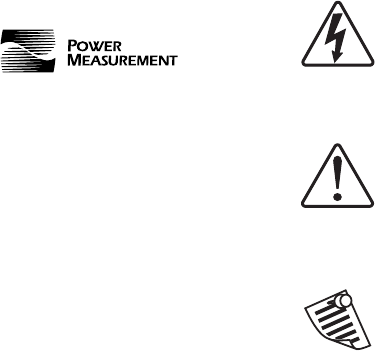
For further assistance
please contact us at:
Worldwide Headquarters
2195 Keating Cross Road
Saanichton, BC
Canada V8M 2A5
Tel: 1-250-652-7100
Fax: 1-250-652-0411
Email: support@pwrm.com
www.pwrm.com
© 2005 Power Measurement
Printed in Canada
Revision Date: Feb. 14, 2005
70000-0267-00
Notices
Danger
This symbol indicates the presence of dangerous voltage within and
outside the product enclosure that may constitute a risk of electric
shock, serious injury or death to persons if proper precautions are not
followed.
Caution
This symbol alerts the user to the presence of hazards that may cause
minor or moderate injury to persons, damage to property or damage
to the device itself, if proper precautions are not followed.
Note
This symbol directs the user’s attention to important installation,
operating and maintenance instructions.
Installation Considerations
Installation and maintenance of the wireless repeater should only be performed by
qualified, competent personnel that have appropriate training and experience.
FCC Notice
This equipment has been tested and found to comply with the limits for a Class B
digital device, pursuant to Part 15 of the FCC Rules. These limits are designed to
provide reasonable protection against harmful interference in a residential
installation. This equipment generates, uses, and can radiate radio frequency
energy and, if not installed and used in accordance with the instruction manual,
may cause harmful interference to radio communications. However, there is no
guarantee that interference will not occur in a particular installation. If this
equipment does cause harmful interference to radio or television reception, which
can be determined by turning the equipment off and on, the user is encouraged to
try to correct the interference by one or more of the following measures:
Reorient or relocate the receiving antenna
Increase the separation between the equipment and receiver. Connect the
equipment into an outlet on a circuit different from that to which the receiver is
connected.
Modifications: Modifications to this device which are not approved by Power
Measurement may void the authority granted to the user by the FCC to operate
this equipment.
Limitation of Liability
Power Measurement Ltd. (“Power Measurement”) reserves the right to make changes in the
device or its specifications identified in this document without notice. Power Measurement
advises customers to obtain the latest version of the device specifications before placing
orders to verify that the information being relied upon by the customer is current.
Regardless of whether any remedy set forth herein fails of its essential purpose, except to
the extent the following limitation is prohibited by applicable law, Power Measurement
shall not, in any event or under any legal claim or theory (whether based on contract,
indemnity, warranty, tort (including negligence and strict liability) or otherwise), be liable
to the original purchaser or any other person or entity for special, indirect, incidental,
punitive, liquidated, special or consequential damages whatsoever with respect to any
purchased product, including, without limitation, business interruption, loss of use, profit
or revenue, even if Power Measurement has been advised of the possibility of such
damages. To the extent that a limitation or exclusion of consequential damages are
prohibited by applicable law, then Power Measurement’s liability shall be limited to twice
the amount of the relevant purchased product. Not to limit the foregoing, a) Power
Measurement shall not be liable for any claim (other than a claim solely for the breach of one
of the above Warranties that is made in accordance with the above described procedures)
made by the original purchaser, its employees, agents, or contractors for any loss, damage,
or expense incurred due to, caused by, or related to any purchased product; and b) the
above Warranties are the original purchaser's exclusive remedy and Power Measurement
hereby expressly disclaims all other warranties, express or implied, including, without
limitation, warranties of non-infringement and the implied warranties of merchantability
and fitness for a particular purpose.
These limited Warranties shall not apply to any product that has been subject to alteration,
accident, misuse, abuse, neglect or failure to exactly follow Power Measurement's
instructions for operation and maintenance. Any technical assistance provided by Power
Measurement's personnel or representatives in system design shall be deemed to be a
proposal and not a recommendation. The responsibility for determining the feasibility of
such proposals rests with the original purchaser and should be tested by the original
purchaser. It is the original purchaser’s responsibility to determine the suitability of any
product and associated documentation for its purposes. The original purchaser
acknowledges that 100% "up" time is not realizable because of possible hardware or
software defects. The original purchaser recognizes that such defects and failures may cause
inaccuracies or malfunctions. Only the terms expressed in these limited Warranties shall
apply and no distributor, corporation or other entity, individual or employee of Power
Measurement or any other entity is authorized to amend, modify or extend the Warranties
in any way.
The information contained in this document is believed to be accurate at the time of
publication, however, Power Measurement assumes no responsibility for any errors which
may appear here and reserves the right to make changes without notice.
Power Measurement, ION, ION Enterprise, MeterM@il, WebMeter and “drive energy
performance” are either registered trademarks or trademarks of Power Measurement. All
other trademarks are property of their respective owners.
Covered by one or more of the following patents:
U.S. Patent No's 6825776, 6813571, 6798191, 6798190, 6792364, 6792337, 6751562, 6745138,
6737855, 6694270, 6687627, 6671654, 6671635, 6615147, 6611922, 6611773, 6563697, 6493644,
6397155, 6186842, 6185508, 6000034, 5995911, 5828576, 5736847, 5650936, D459259, D458863,
D443541, D439535, D435471, D432934, D429655, D429533, D427533.
Contents
◆ ION® Wireless Repeater Installation . . . . . . . . . . . . . . . . . . . . . . . . . . . . . . . . . . . . . . . . . . . . . . . . . . . . . . 7
Wireless Repeater Applications . . . . . . . . . . . . . . . . . . . . . . . . . . . . . . . . . . . . . . . . . . . . . . . . . . . . . . . . . . . . . . . . . . . . . . . 8
Required Tools and Materials . . . . . . . . . . . . . . . . . . . . . . . . . . . . . . . . . . . . . . . . . . . . . . . . . . . . . . . . . . . . . . . . . . . . . . . . . 9
Before You Begin . . . . . . . . . . . . . . . . . . . . . . . . . . . . . . . . . . . . . . . . . . . . . . . . . . . . . . . . . . . . . . . . . . . . . . . . . . . . . . . . . . . 9
Getting More Information . . . . . . . . . . . . . . . . . . . . . . . . . . . . . . . . . . . . . . . . . . . . . . . . . . . . . . . . . . . . . . . . . . . . . . . . . . . . 9
Mechanical Dimensions . . . . . . . . . . . . . . . . . . . . . . . . . . . . . . . . . . . . . . . . . . . . . . . . . . . . . . . . . . . . . . . . . . . . . . . . . . . . . . 9
◆ Installation . . . . . . . . . . . . . . . . . . . . . . . . . . . . . . . . . . . . . . . . . . . . . . . . . . . . . . . . . . . . . . . . . . . . . . . . 10
Step 1: Assemble the Repeater . . . . . . . . . . . . . . . . . . . . . . . . . . . . . . . . . . . . . . . . . . . . . . . . . . . . . . . . . . . . . . . . . . . . . . . 10
Step 2: Position the Repeater . . . . . . . . . . . . . . . . . . . . . . . . . . . . . . . . . . . . . . . . . . . . . . . . . . . . . . . . . . . . . . . . . . . . . . . . . 12
Step 3: Verify Operation and Communications . . . . . . . . . . . . . . . . . . . . . . . . . . . . . . . . . . . . . . . . . . . . . . . . . . . . . . . . . 13
Step 4: Verify Wireless Repeater Properties . . . . . . . . . . . . . . . . . . . . . . . . . . . . . . . . . . . . . . . . . . . . . . . . . . . . . . . . . . . . 13
Step 5: Install Mounting Brackets . . . . . . . . . . . . . . . . . . . . . . . . . . . . . . . . . . . . . . . . . . . . . . . . . . . . . . . . . . . . . . . . . . . . . 14
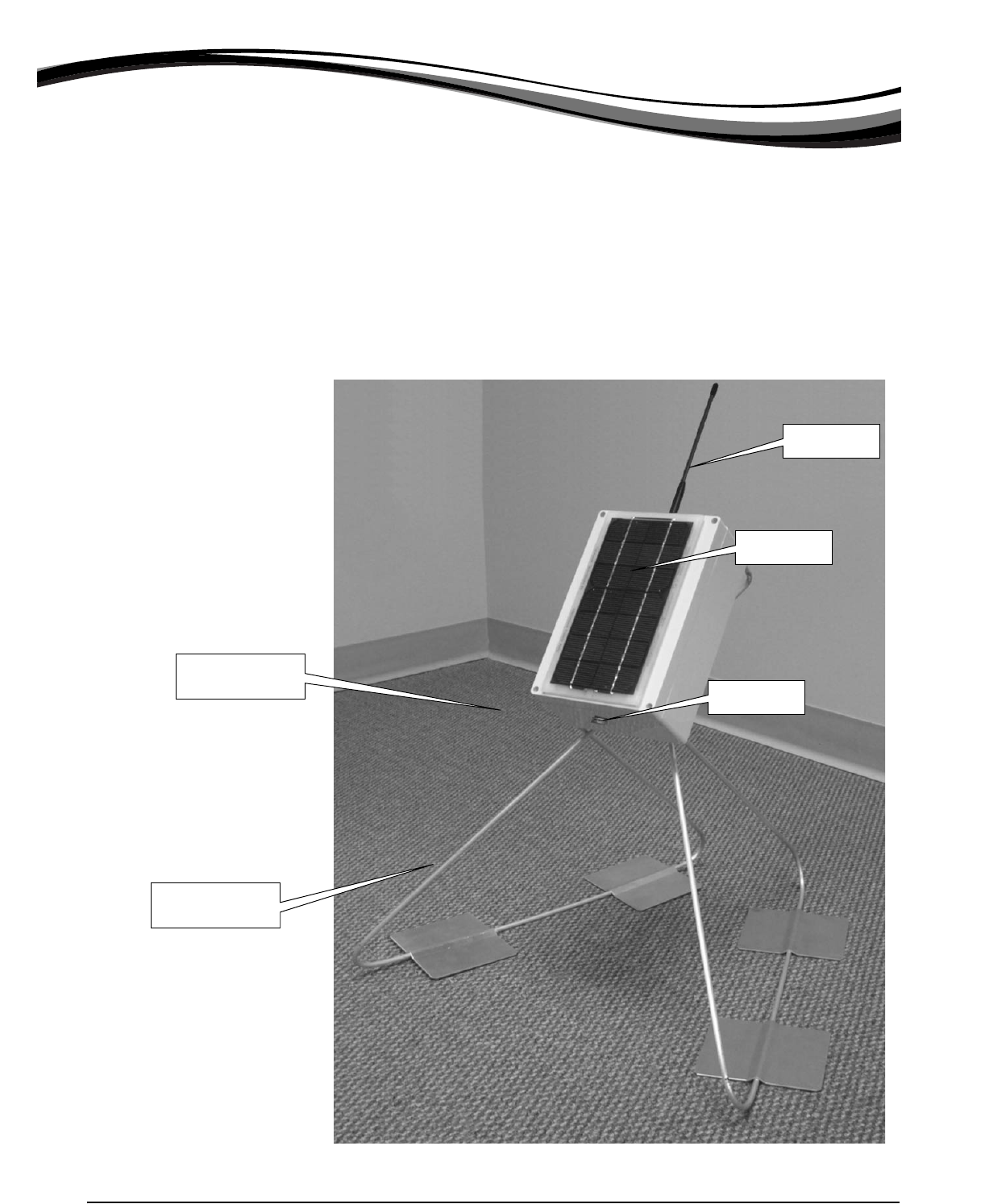
Page 7
ION® Wireless Repeater Installation
The ION Wireless Repeater extends the communication range of ION meters
equipped with wireless communications, such as the ION 6300 Socket-Based
Wireless Energy Meter. This repeater is powered by a solar-rechargeable battery
pack, and communicates through a 1/4-wave internal fixed antenna.
Solar panel
Vent
Antenna
Mounting bracket
Aluminum rod stand
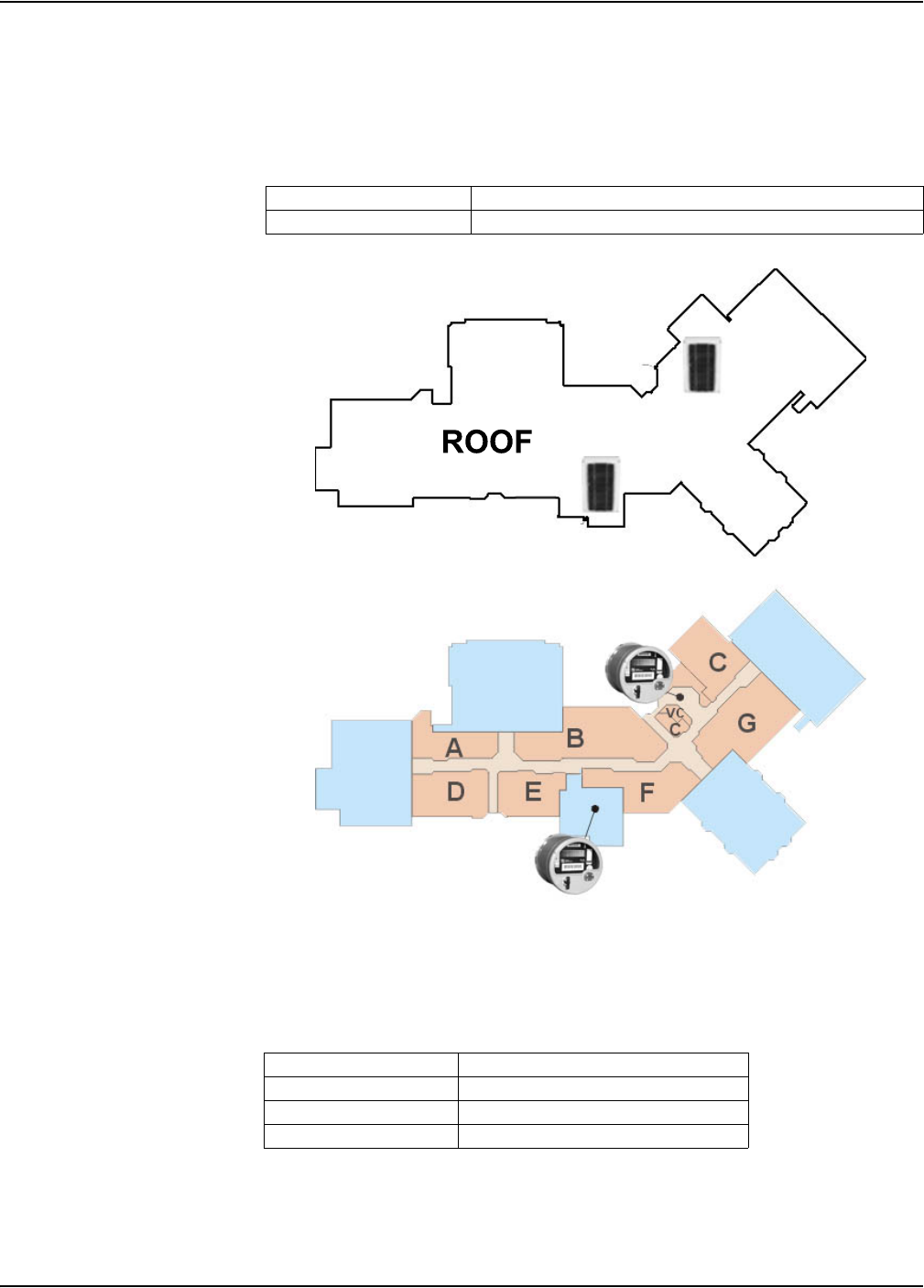
Wireless Repeater Applications ION Wireless Repeater Installation
Page 8
Wireless Repeater Applications
Use the ION Wireless Repeater as a communications bridge between two
ION 6300 meters if the physical distance between them is greater than the
recommended operating range for wireless communications.
Install the ION Wireless Repeater on the roof (or similar location that is exposed to
plenty of sunlight) to ensure proper operation of the solar panel recharging
circuitry.
Environmental Conditions
Operating frequency License-free 900 MHz ISM radio band
Operating range Typical 30 meter (100 ft) maximum distance between radios
Mounting location Outdoor, exposed to sunlight
Operating temperature 14ºF to 158ºF (-10ºC to 70ºC)
Relative humidity up to 90%, non-condensing
Gasket rating NEMA
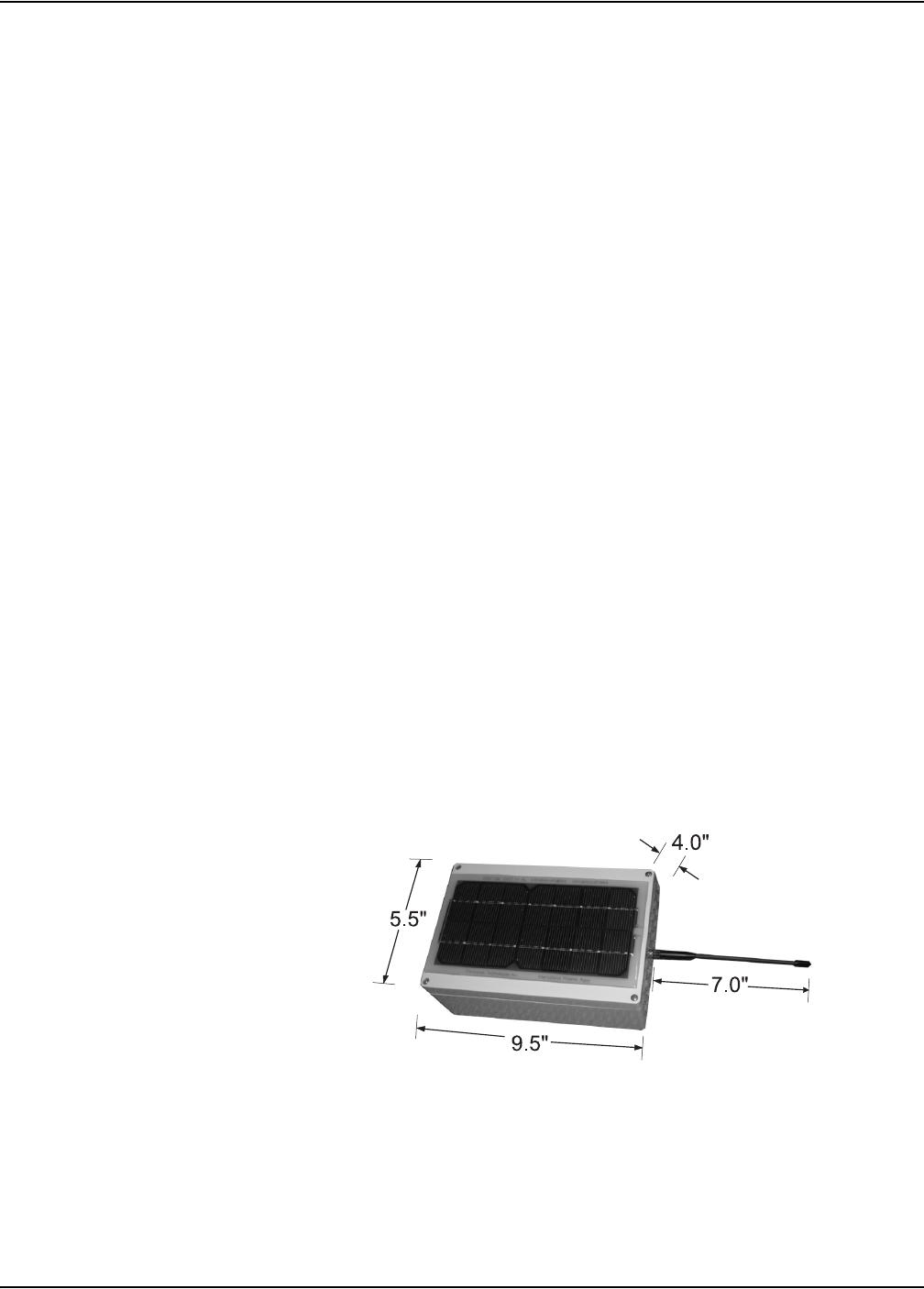
ION Wireless Repeater Installation Required Tools and Materials
Page 9
Required Tools and Materials
Phillips screwdriver
Fast-curing roof adhesive compound [insert recommended brand or
specification here]
Before You Begin
1. Read this document in its entirety.
2. Prepare drawings or sketches to indicate locations where the wireless repeaters
need to be installed.
3. Plan ahead to install the repeaters on two consecutive sunny days.
4. Coordinate the installation of the wireless repeater with the installation of the
wireless gateway and the ION 6300 meters. The gateway and ION meters
should be installed first so that the meter can provide communications
diagnostics immediately after installation.
Getting More Information
Additional material related to the wireless repeater and other Power Measurement
products are available online at www.pwrm.com. This document is also available
in PDF format and can be downloaded from our website.
Mechanical Dimensions
The four corner screws on the ION Wireless Repeater secure the lid to the unit, and
to the aluminum rod stand. Four square aluminum mounting brackets secure the
base of the stand to the roof surface.
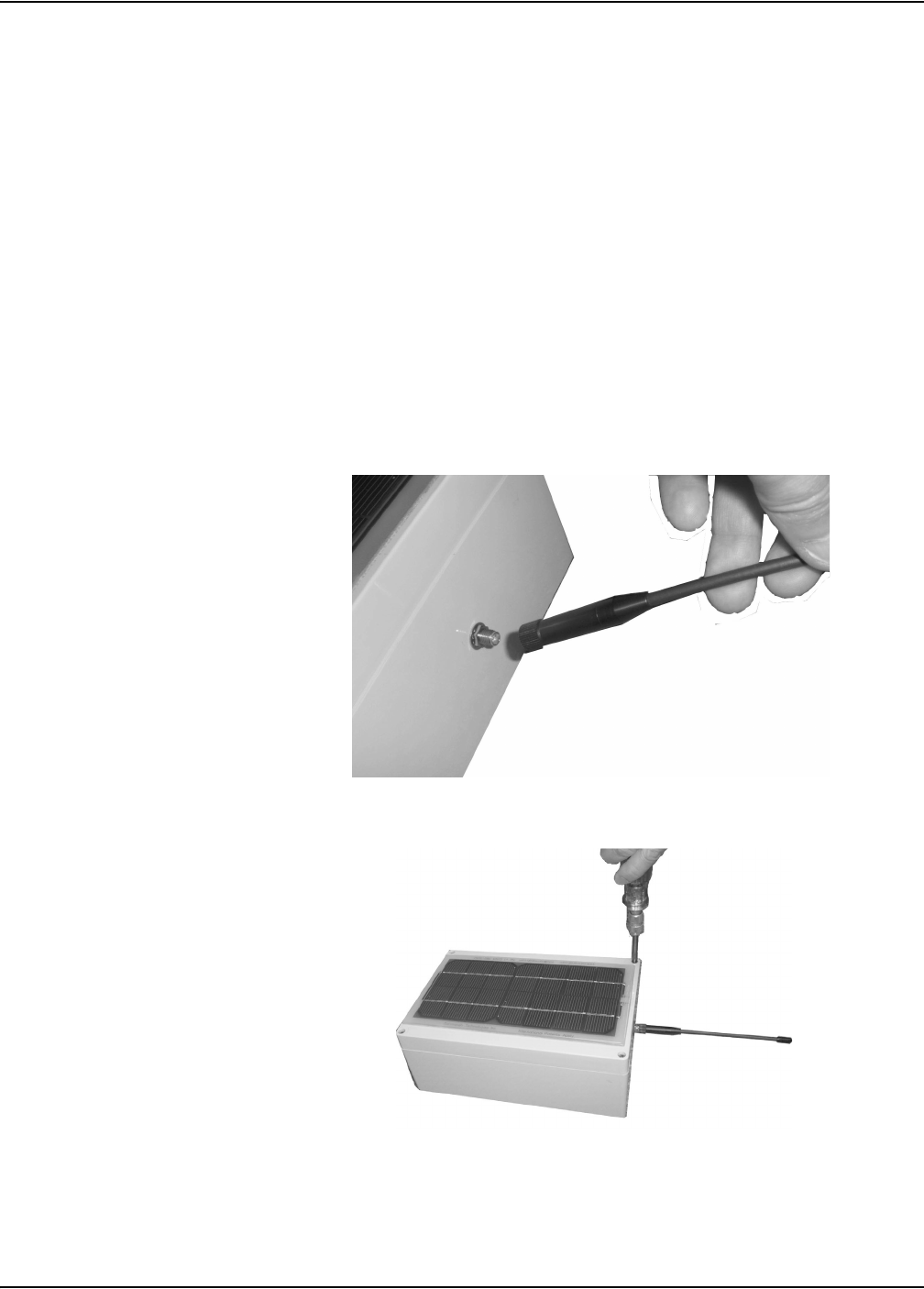
Installation ION Wireless Repeater Installation
Page 10
Installation
The ION Wireless Repeater is intended to be mounted on a flat roof surface.
Installation of the solar repeater must be done under dry climate conditions. Make
sure your wireless network (wireless gateway and devices) is operating properly
before permanently securing the repeater assembly.
Step 1: Assemble the Repeater
Perform the following procedure near the ION Gateway in order to configure the
A/D (analog-to-digital) circuitry that monitors the battery voltage.
1. Place the ION Wireless Repeater on a clean working surface. Apply liberal
amounts of Dow Corning #4 electrical insulating compound to the threaded
end of the antenna and to the threaded connector in the top of the repeater
case. Screw the antenna into the connector until snug, but do not overtighten.
2. Remove the four screws from the front of the unit.
f
3. Lift the solar panel (lid), taking care not to damage the wiring. Disconnect the
wire connectors that secure the wiring between the solar panel (lid) and the
charging circuit board (in the chassis). Rest the lid on the ground.
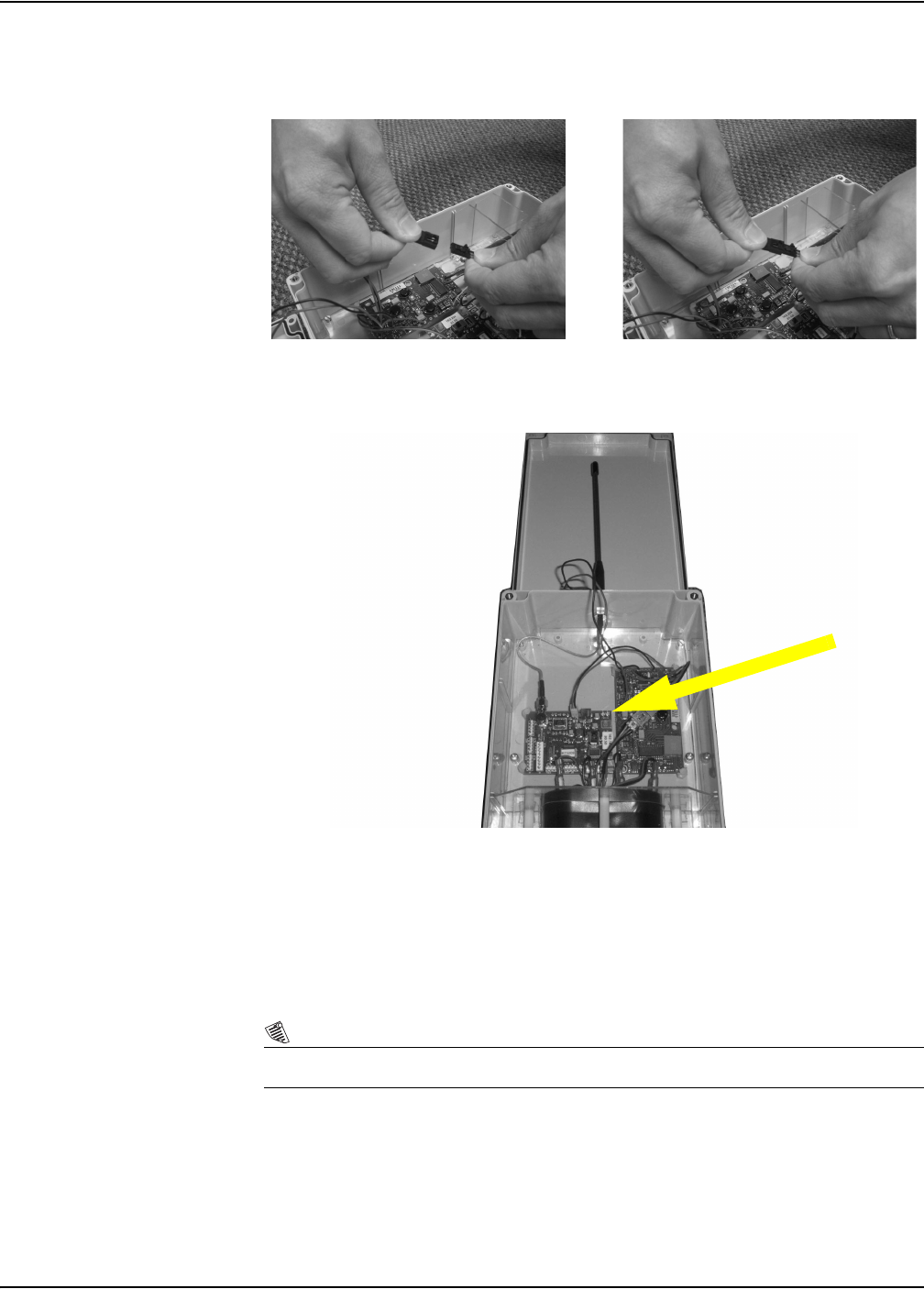
ION Wireless Repeater Installation Step 1: Assemble the Repeater
Page 11
4. Locate the battery power connectors (the mating connectors with three wires)
inside the unit and connect them.
5. Observe the LEDs light up to verify the unit is receiving power from the battery
pack.
6. Place the lid back on the unit. Thread in the four screws halfway (about 1/2” of
the screw remaining).
7. While holding the lid securely to the unit, flip the unit over and rest it on a clean
working surface.
8. Insert one leg (aluminum rod stand) into back of unit, making sure it is oriented
correctly, i.e. with the vent closest to the base of leg.
NOTE
The vent (hole) indicates the bottom of the unit.
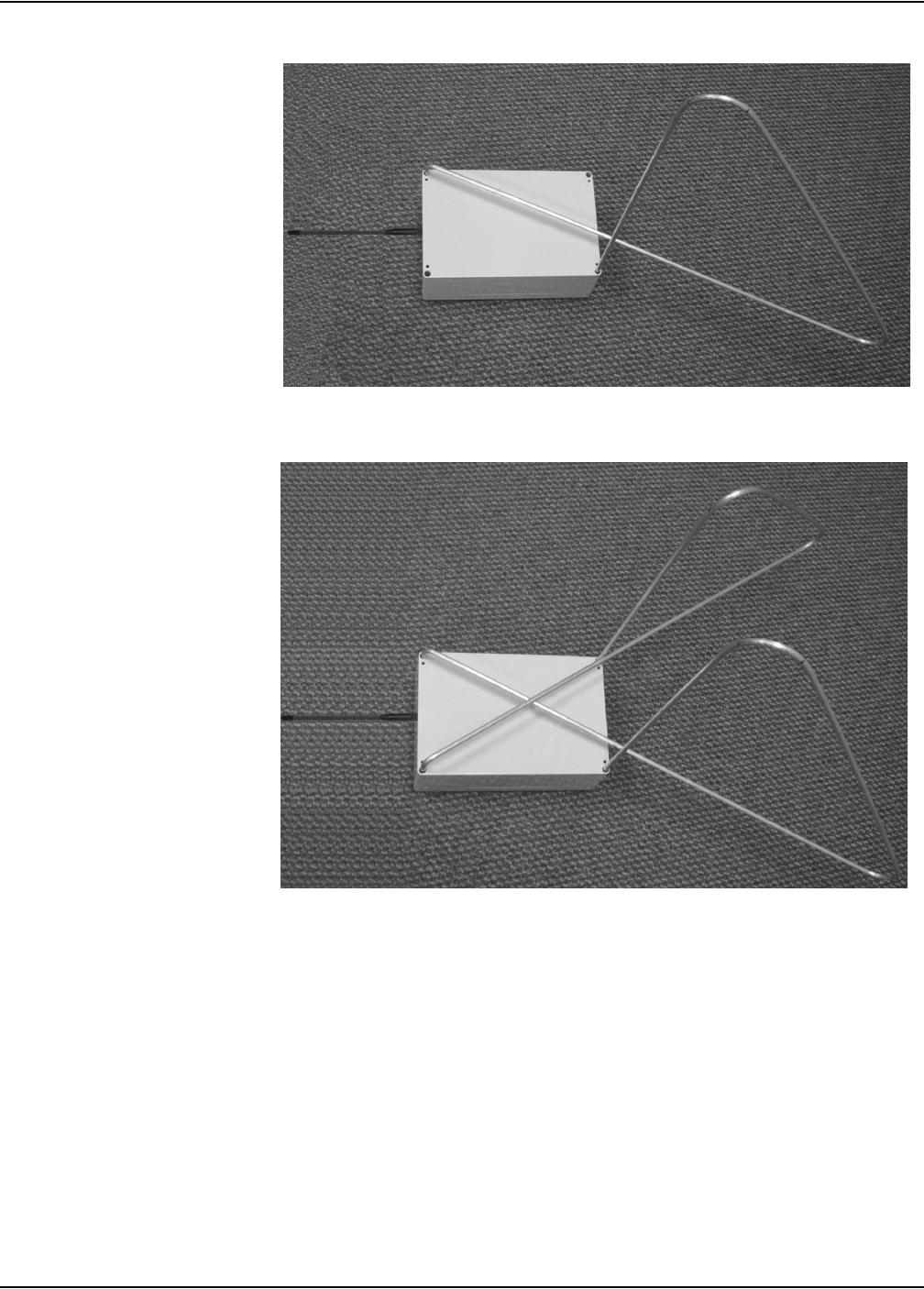
Step 2: Position the Repeater ION Wireless Repeater Installation
Page 12
9. Insert the other leg into the back of unit.
10. Holding the top (lid) securely to the unit, lift and move the entire assembly to
the intended mounting location. Stand the unit up on its legs.
Step 2: Position the Repeater
Position the repeater on the roof so the solar panel faces south ( i.e. towards the sun
at noon).
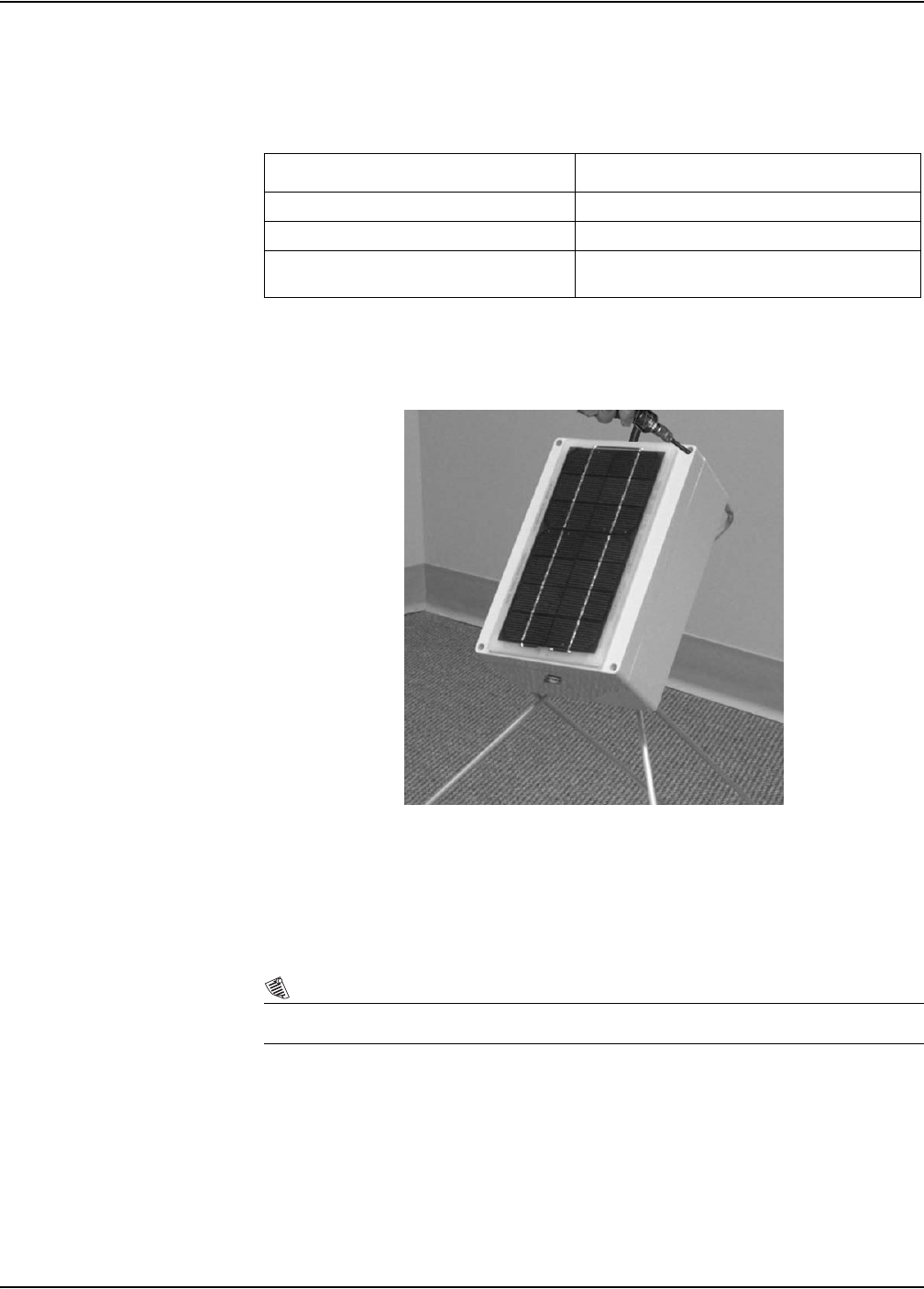
ION Wireless Repeater Installation Step 3: Verify Operation and Communications
Page 13
Step 3: Verify Operation and Communications
1. Carefully remove the lid, then verify wireless communications by observing
the LED behavior.
2. Replace the lid. Attach one of the screws to the unit, pushing the end of the legs
towards the base while screwing down to secure it (do not over-tighten). Repeat
with the 3 remaining screws.
3. Temporarily secure the base of the legs to the roof. Leave the unit for a day, so
it is exposed to a cycle of sunlight and darkness.
Step 4: Verify Wireless Repeater Properties
NOTE
Verification of the solar charging circuitry is performed at the factory before the repeater is shipped out.
1. The following day, use ION Enterprise to verify that the wireless repeater is
still properly detected in the network. Note the repeater’s location ID and
radio ID on the floor plan.
2. After verifying that the unit is charging properly, replace the lid and secure with
the screws.
LED Activity Description
Steady Red (continuously ON) Radio is properly identified in the wireless network
Blinking Red (once per second) Radio is not identified in the wireless network
Flashing Green Radio is transmitting/receiving information (the
Green LED flashes once per packet received)

Step 5: Install Mounting Brackets ION Wireless Repeater Installation
Page 14
Step 5: Install Mounting Brackets
1. Make sure the roof surface is clean of debris.
2. Apply roof adhesive compound to the underside of the square bracket.
3. Position the bracket so its flange is aligned over the base of the leg. Press down
and hold for the recommended time, according to the directions on the adhesive
container.
MRP: 70000-0267-00
Revision Date: Feb. 14, 2005