Precise Biometrics ASP1031009 Precise Sense User Manual
Precise Biometrics AB Precise Sense Users Manual
Users Manual
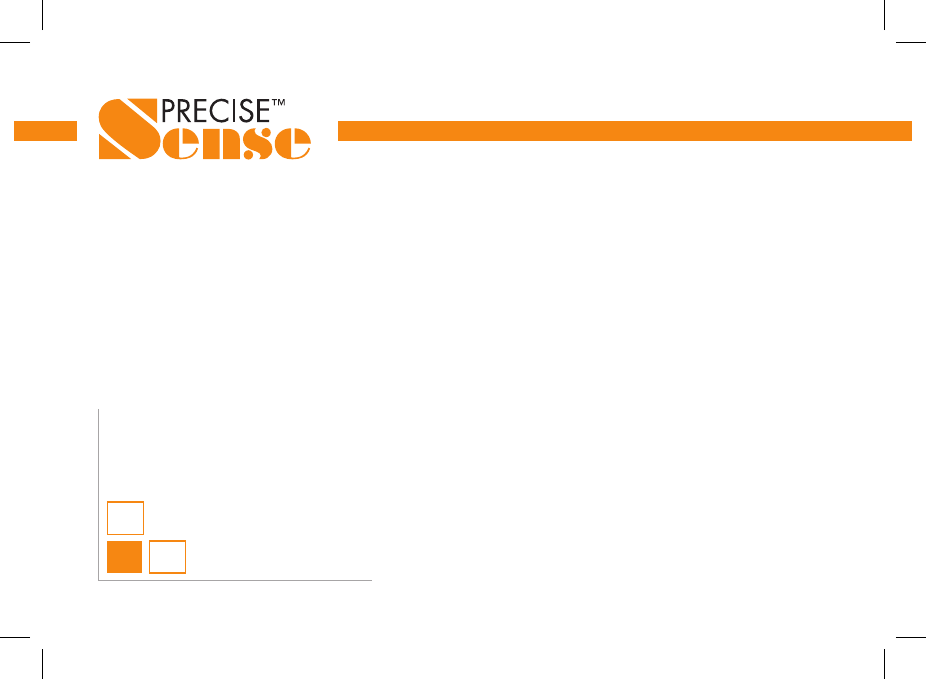
Precise Sense™ reader series
User Reference
Guide
1. Introduction
2. Installation
2.1 Installation information
2.2 System requirements
2.3 How to install
3. Maintenance
4. Using Precise Sense™
4.1 Enhancing image quality
4.2 Correct nger placement
5. Product warranty
6. Electromagnetic compatibility
7. General information
INDEX
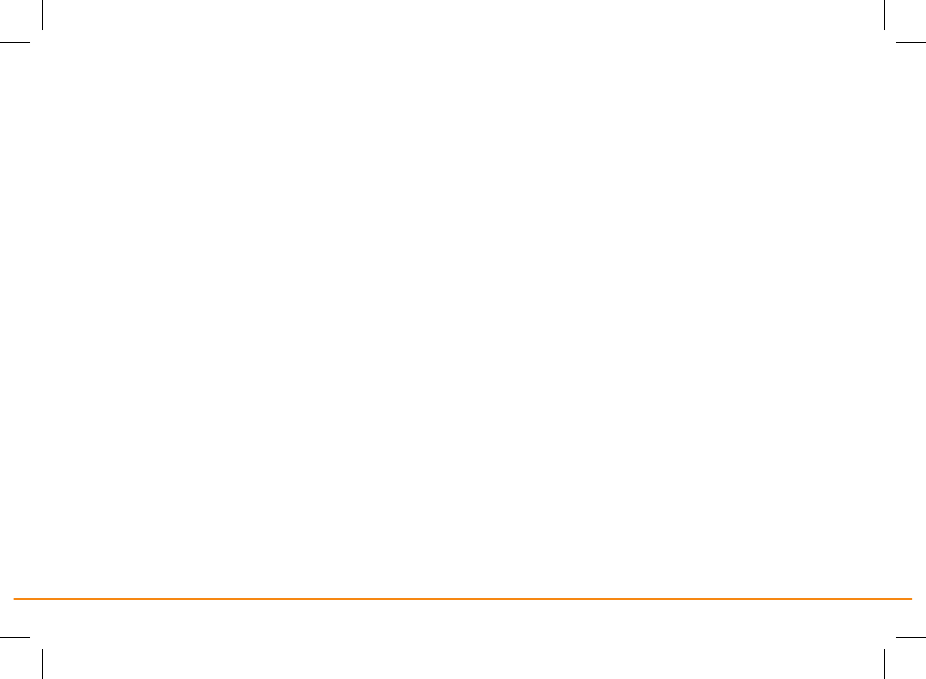
1. Introduction
The Precise Sense™ series readers:
• Precise Sense™ MC
• Precise Sense™ MC-S
• Precise Sense™ CL
• Precise Sense™ CL-S
• Precise Sense™ X
• Precise Sense™ X-S
These readers require the correct drivers
to be installed on the computer to work.
See the “How to install” section for more
information.
2.1 Installation information
The Precise Sense™ series readers
requires drivers to be installed on the
computer to work.
The Precise Sense™ series driver pack-
ages are available for free download from
Precise Biometrics’ Web site.
The Precise Sense™ series drivers are
also downloadable from Windows Update
services and may also be bundled with an
application that uses the Precise Sense™
series reader.
2.2 System requirements
• Windows XP, Windows Vista 32/64,
Windows 7 32/64, MAC OS X 10.6,
Linux (Ubuntu 10.10 32)
• Minimum 300 MHz Pentium processor
• USB port
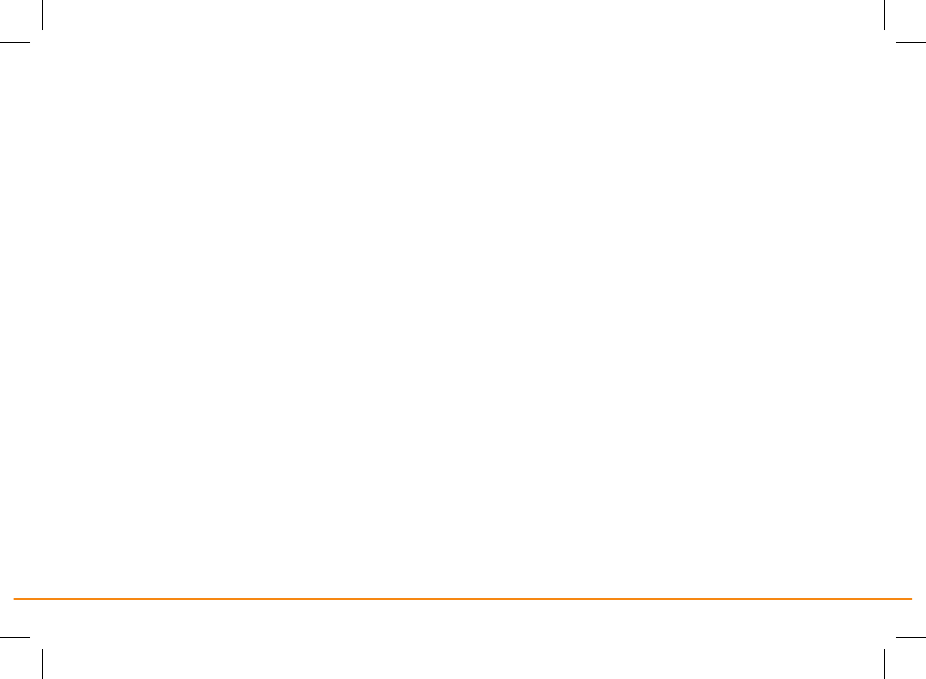
2.3 How to install
1. Install the Precise Sense™ series
drivers.
Run the setup le in the Precise Sense™
series drivers package or follow
installation instructions in the application
that bundles the Precise Sense™ series
drivers.
2. Connect the reader
Connect the Precise Sense™ reader to the
USB port on the computer and the
reader is ready to be used.
3. Maintenance
• Protect the Precise Sense™ series reader
from any kind of physical damage.
• Ensure that you are electrostatically
discharged before putting the nger on
the sensor. High electrostatic discharges
might damage the ngerprint sensor.
• Keep the sensor surface clean or there
is an increased risk that the ngerprint
can’t be successfully matched.
• If necessary, clean the sensor surface
with a clean cotton cloth. You can
dampen the cloth slightly with a cleaner.
• Do not use paper tissues for cleaning
purposes as they may scratch
the surface.
• Do not spray cleaner directly onto the
ngerprint reader.
• Do NOT use chlorine-based cleaners,
non-chlorine bleach, or chlorine-based
bathroom or mildew cleaners.
• Do NOT use any solvents, such as
acetone, paint thinners, turpentine etc.
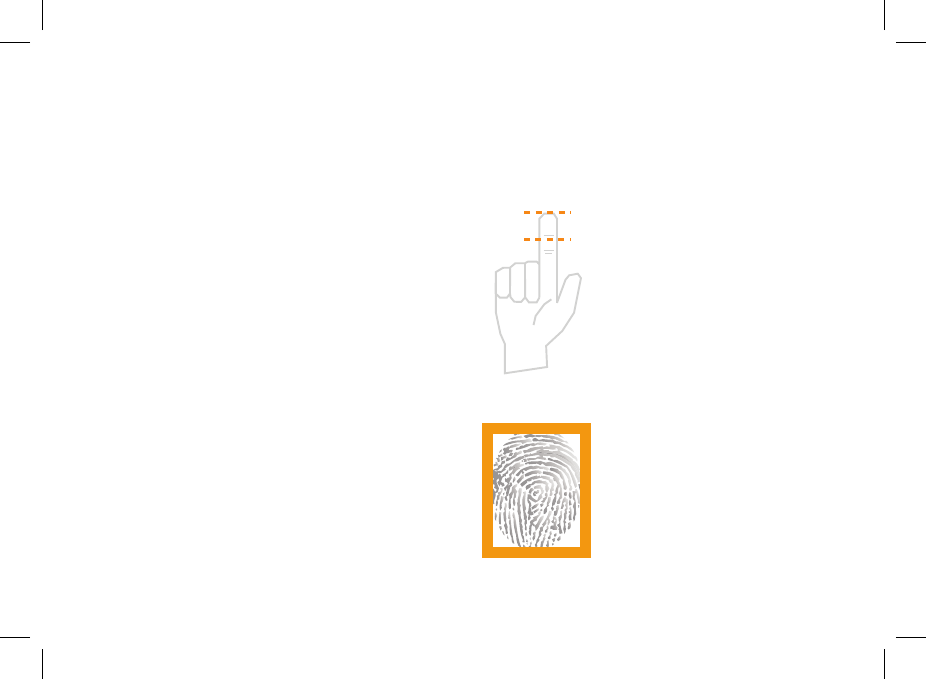
4.2 Correct nger placement
Correct and consistent nger placement is
crucial for good biometric performance.
4.1 Enhancing image quality
If your nger is very dry:
• Try to press more rmly
• Breath on your nger
If your nger is very damp:
• Try to press less rmly
• Wipe your nger dry
More tips
• If you have enrolled already - try placing
your nger the way you did during
enrollment.
• See the“Maintenance” section to learn
how to keep the sensor surface clean
• If your ngerprint is still not recognized,
please consider re-enrollment to get a
better reference image.
Make sure that the
depicted area is captured
Make sure that
the center of your
ngerprint is captured
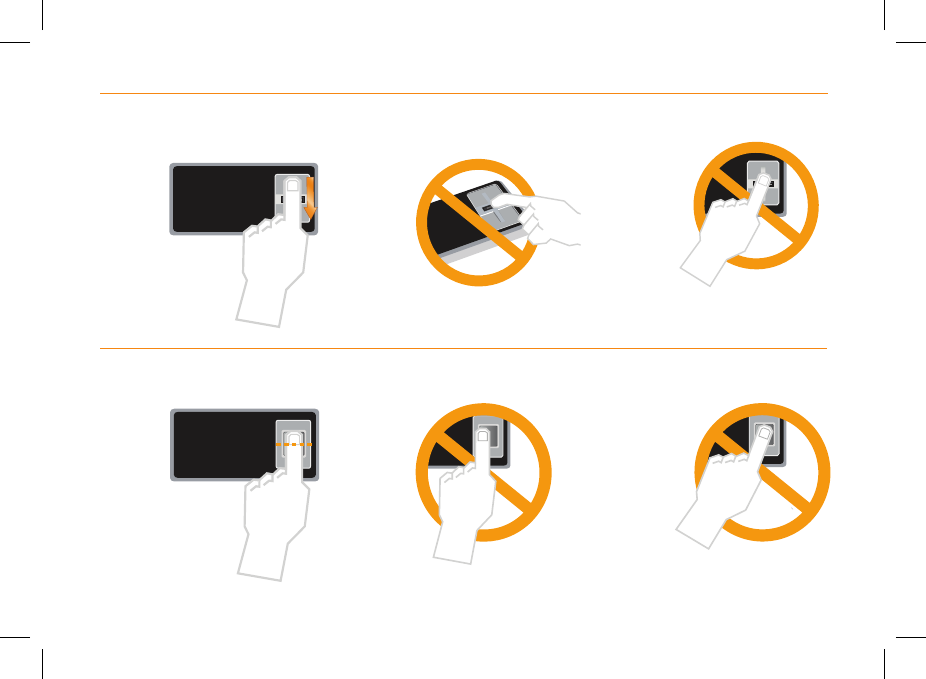
Swipe your nger
at on the sensor
with constant
speed. Follow the
guiding rail.
Finger placement for swipe sensors
Precise Sense™ MC-S, Precise Sense™ CL-S, Precise Sense™ X-S
Finger placement for touch sensors
Precise Sense™ MC, Precise Sense™ CL, Precise Sense™ X
Do not use your ngertip or lift
your nger while swiping
Do not rotate your nger
when swiping
Place nger at
on sensor. Make
sure that your
cuticle is in level
with the centre
of the sensor
Avoid skewed or misaligned
nger placement
Make sure you nger is
placed straight, not rotated
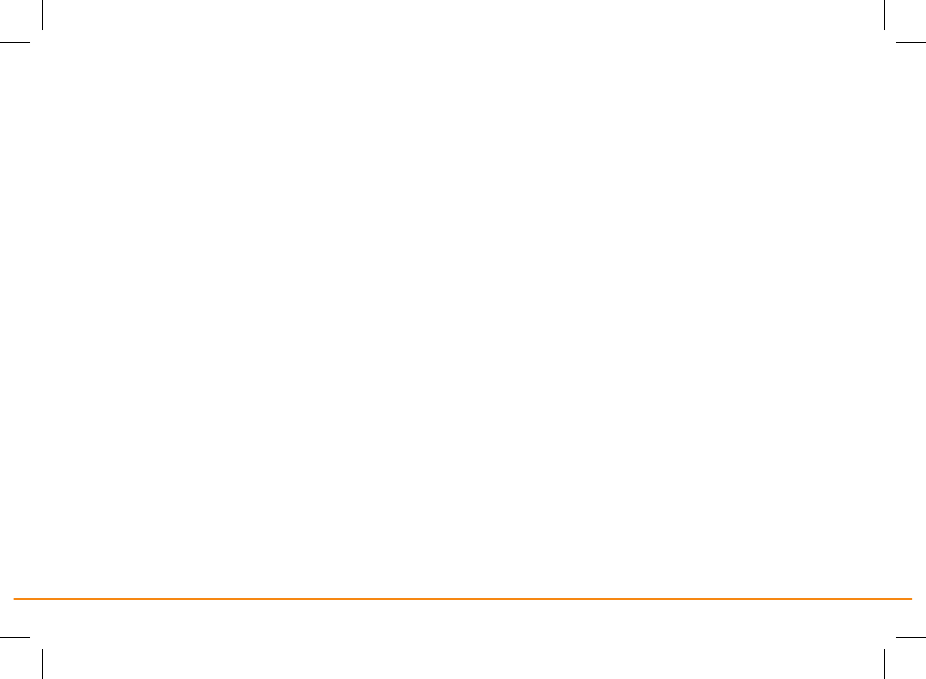
5. Product warranty
Please be informed that this Precise Sense™
series reader is covered by a limited product
warranty pursuant to which this Precise
Sense™ series reader will be free from defects
in design, materials and workmanship for a
period of twelve (12) months from the time
of delivery from Precise Biometrics to the
Precise Biometrics partner from which you
purchased this Precise Sense™ series reader
(the “Partner”). In case of a defect covered
by the warranty, the defective unit shall be
returned to the Partner, who will procure that
the defective unit is repaired or replaced.
THE ABOVE PARAGRAPH IS AN EXTRACT
OF THE STANDARD PRECISE BIOMETRICS
LIMITED PRODUCT WARRANTY, AND SHALL
NOT BE CONSIDERED OR CONSTRUED AS AN
INDEPENDENT WARRANTY STATEMENT. FOR THE
COMPLETE WARRANTY CONDITIONS, WARRANTY
LIMITATIONS, CUSTOMER RESPONSIBILITIES
AND OTHER TERMS AND CONDITIONS, PLEASE
CONTACT THE PARTNER.
6. Electromagnetic compatibility
Electromagnetic compatibility (EMC) is
the ability of electronic equipment to
function properly together in the electronic
environment.
CE Notice (Europe)
The Precise Sense™ series readers; Precise
Sense™ MC, Precise Sense™ MC-S, Precise
Sense™ X and Precise Sense™ X-S, meet
the following technical standards:
• EN 55022:2006 - A1
• EN 55024:1998 - A1+A2
FCC Information (USA)
The Precise Sense™ series readers have
been certied to the Class B digital
device requirements as specied in the
FCC rules and regulations (CFR47 Part
15 Subpart B).
The Precise Sense™ series readers
complies with Part 15 of the FCC Rules.
Operation is subject to the following two
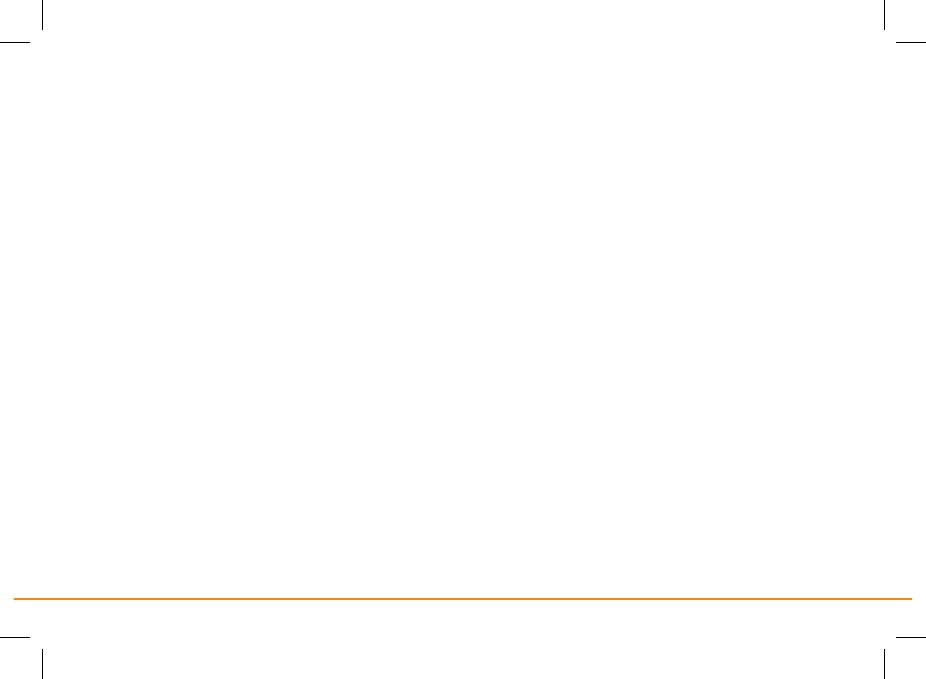
conditions: (1) this device may not cause
harmful interference, and (2) this device
must accept any interference received,
including interference that may cause
undesired operation.
NOTE: This equipment has been tested and
found to comply with the limits for a Class B
digital device, pursuant to Part 15 of the FCC
Rules. These limits are designed to provide
reasonable protection against harmful
interference in a residential installation.
This equipment generates, uses and can
radiate radio frequency energy and, if not
installed and used in accordance with the
instructions, may cause harmful interference
to radio communications. However, there
is no guarantee that interference will not
occur in a particular installation. If this
equipment does cause harmful interference
to radio or television reception, which can
be determined by turning the equipment
off and on, the user is encouraged to try to
correct the interference by one or more of
the following measures:
• Reorient or relocate the receiving
antenna.
• Increase the separation between the
equipment and receiver.
• Connect the equipment into an outlet
on a circuit different from that to which
the receiver is connected.
• Consult the dealer or an experienced
radio/TV technician for help.
CAUTION: Changes or modications not
expressly approved by the party responsible
for compliance could void the user’s
authority to operate the equipment.
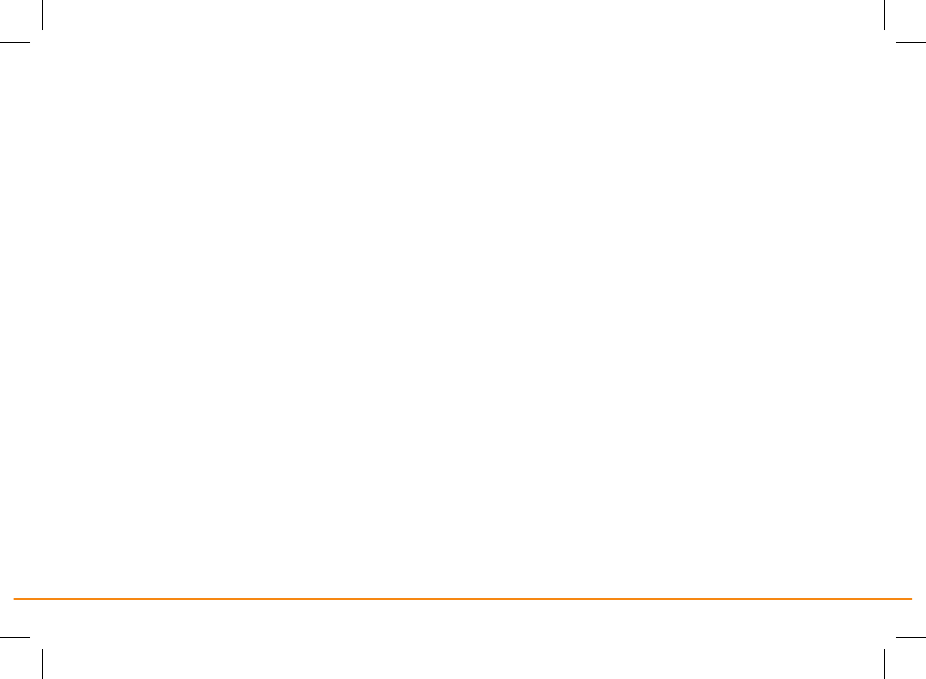
7. General information
The information in this Quick Reference
is protected by copyright and may not be
reproduced in any form without written
consent from Precise Biometrics.
The information in this Quick Reference is
subject to change without notice. Precise
Biometrics shall not be liable for any
technical or editorial errors herein, nor
for incidental or consequential damages
resulting from the use of this Quick
Reference.
Precise Biometrics publishes this Quick
Reference without warranty.
Copyright © Precise Biometrics, 2011
www.precisebiometrics.com
MAR/DSC/0090/PB_A