Primax Electronics KN5901 Lenovo Mini Wireless Keyboard N5901 User Manual Lenovo Mini Wireless Keyboard N5901 QSG
Primax Electronics Ltd Lenovo Mini Wireless Keyboard N5901 Lenovo Mini Wireless Keyboard N5901 QSG
Users Manual
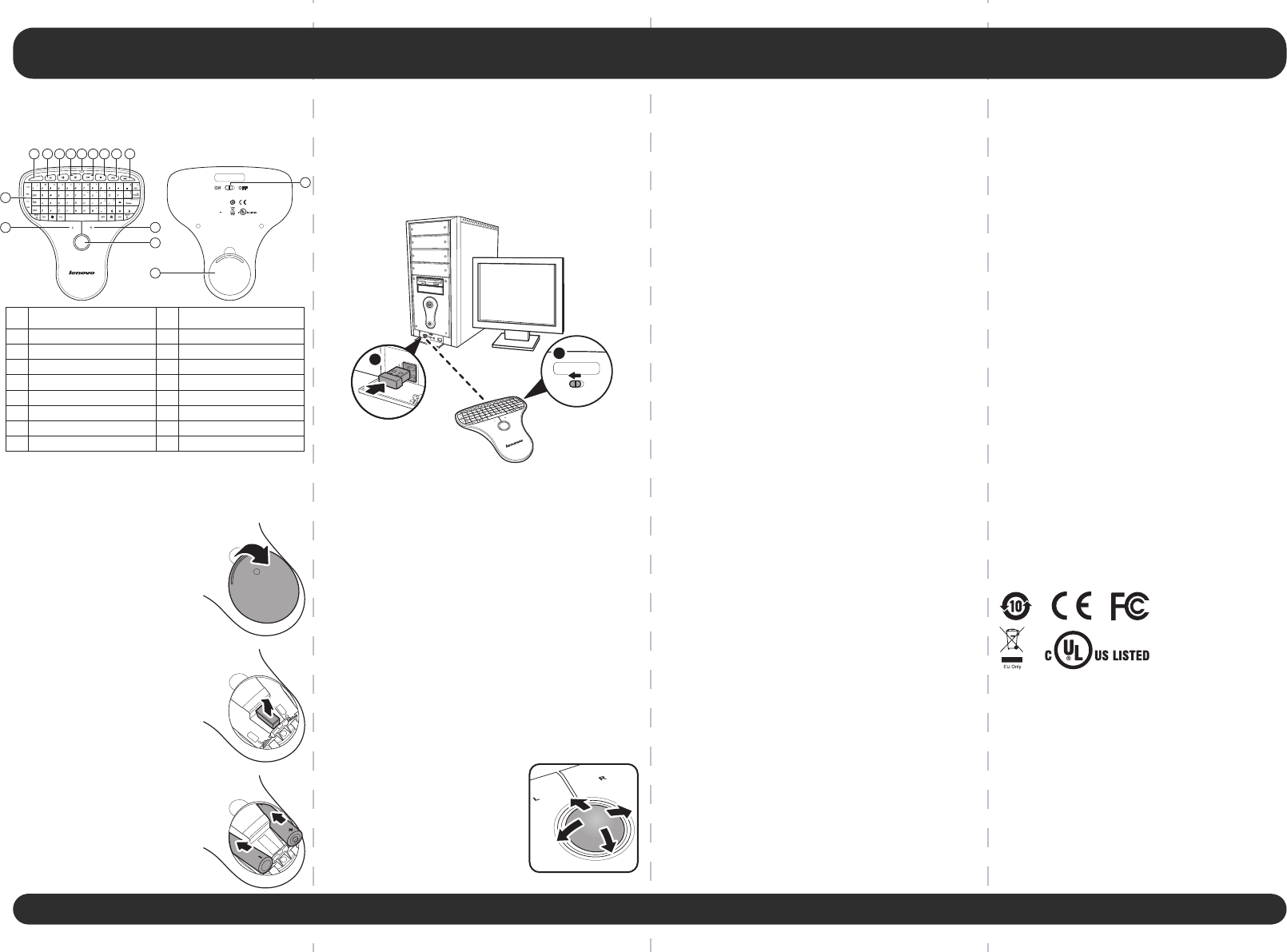
Quick Start Guide
13
11
10
14
12
15
1 2 3 4 98765
ON OFF
ON OFF
ON OFF
LVT
1
ON OFF
2
E134780 2G55
I.T.EACCESSORY
Lenovo Mini Wireless Keyboard N5901
••••••••••••••
N5901
Model: N5901
FCC ID: EMJKN5901
IC: 4251A-KN5901
CMIIT ID:
Rating(••••
): 3.0V 30mA
Made in China(••••••••
)
Features
Front View Back View
To use your mouse:
• The LED indicator lights green when the keyboard
is switched on and the pairing is established.
• The LED indicator flashes red when the battery
level is low. Replace the battery immediately.
Using your mouse
LED Indicator
1. Use the trackball to move the
cursor.
2. Press the left or right mouse
button to perform standard
left and right mouse clicks.
Connecting your keyboard
1. Open the battery cover.
2. Remove the USB dongle.
To connect your keyboard:
4. Plug the USB dongle into a USB port on your
desktop or laptop computer.
For use only with UL Listed I.T.E. computer.
CAUTION: Risk of Explosion if Battery is replaced
by an Incorrect Type.
Dispose of Used Batteries According to the
Instructions.
Federal Communication Commission
Interference Statement
This equipment has been tested and found to
comply with the limits for a Class B digital device,
pursuant to Part 15 of the FCC Rules. These limits
are designed to provide reasonable protection
against harmful interference in a residential
installation. This equipment generates, uses and
can radiate radio frequency energy and, if not
installed and used in accordance with the
instructions, may cause harmful interference to
radio communications. However, there is no
guarantee that interference will not occur in a
particular installation. If this equipment does
cause harmful interference to radio or television
reception, which can be determined by turning
the equipment off and on, the user is encouraged
to try to correct the interference by one of the
following measures:
•
Reorient or relocate the receiving antenna.
•
Increase the separation between the equipment
and receiver.
•
Connect the equipment into an outlet on a
circuit different from that to which the receiver
is connected.
•
Consult the dealer or an experienced radio/TV
technician for help
FCC Caution: Any changes or modifications not
expressly approved by the party responsible for
compliance could void the user's authority to
operate this equipment.
5. Move the power switch to ON. The
computer automatically detects the
keyboard.
3. Insert the battery then
replace the battery cover.
#
1
2
3
4
5
6
7
8
Component
Left mouse button
Right mouse button
Mute
Previous
#
9
10
11
12
13
14
15
Component
Trackball
LED indicator
Battery compartment
Powser switch
Lenovo Mini Wireless Keyboard N5901
Quick Start Guide
My Computer
Decrease Volume
Increase Volume
Keypad
Stop
Play / Pause
Next
Using your keypad
To use your keypad:
1. Use the keys to enter data.
2. Press Fn plus another key to enter a special
character or apply a special function.
3. Press multimedia hot keys on the top to control
multimedia playback.
IMPORTANT NOTE:
This transmitter must not be co-located or
operating in conjunction with any other antenna
or transmitter.
This device complies with Part 15 of the FCC
Rules. Operation is subject to the following two
conditions: (1) This device may not cause
harmful interference, and (2) this device must
accept any interference received, including
interference that may cause undesired
operation.
FCC ID: EMJKN5901
IC: 4251A-KN5901
IC Statement:
Operation is subject to the following two
conditions: (1) this device may not cause
interference and (2) this device must accept any
interference, including interference that may
cause undesired operation of the device.
Dongle Product Name:Lenovo N30 Dongle
Dongle Model: N30_D
Dongle FCC ID: EMJDCMLC600MB
Dongle IC: 4251A-DN30D
Made in China
E134780 2G55
I.T.E ACCESSORY
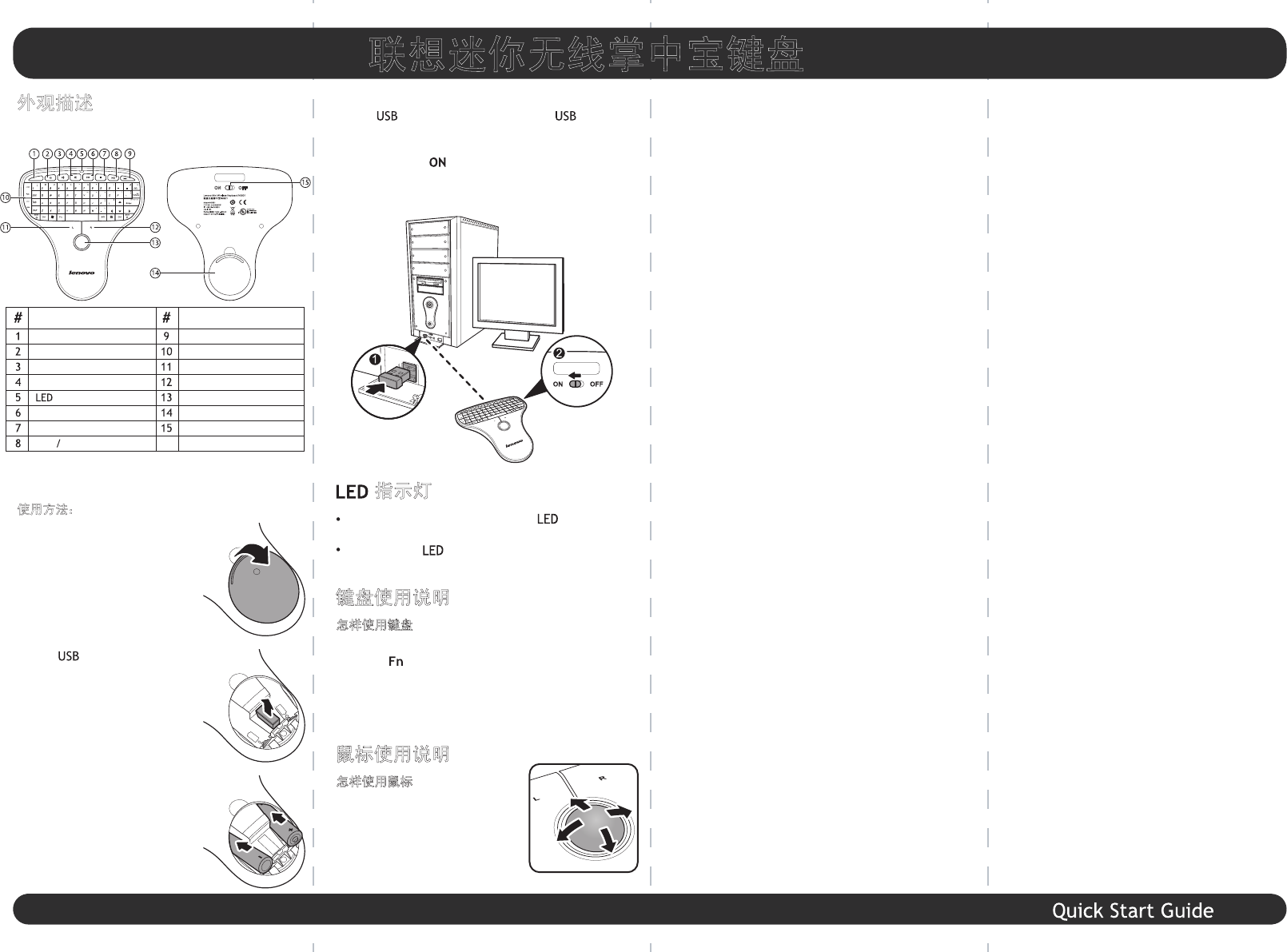
外观描述
安装说明
前视图 后视图
部 件 部 件
我的电脑 下一曲
键区
鼠标左键
鼠标右键
轨迹球指示灯
电池盖
开关
减小音量
增加音量
静音
上一曲
停止
指示灯
键盘使用说明
怎样使用键盘
鼠标使用说明
怎样使用鼠标
播放 暂停
使用方法:
1.打开电池盖, 当配对成功且此产品与电脑接通时 指
示灯亮绿灯。
1.使用按键输入数据,
2.按住“ ”和其它功能按键,使用特别
的功能,
3.按此产品上面的多媒体按键,控制多媒体
的播放。
1.转动轨迹球来移动光标,
2.按鼠标左、右按键来实现鼠标
的功能。
当电池没电时 指示灯闪烁红灯,请立
即更换电池。
3.插入电池,装上电池盖,
2.取下 接收器,
4.插入 接收器到台式或手提电脑的
端口,
5.将开关拨到“ ”的位置,电脑自动检
测并连接到此产品。
联想迷你无线掌中宝键盘
N5901
CMIIT:XXXXXXXXXX
Dongle CMIIT:2009DJ1851
中國制造