Primax Electronics MMORFF2UL Mouse User Manual Dynex Wireless Mouse
Primax Electronics Ltd Mouse Dynex Wireless Mouse
user manual

Mouse User Manual
Version 1.0

Mouse User Manual
Table of Contents
Preface ................................................................1
About This Manual....................................................1
Safety ..................................................................1
Introducing your Mouse ............................................2
System Requirements................................................2
Features ...............................................................2
Package Contents ....................................................2
Product Views.........................................................3
Setting Up your Mouse .............................................4
Connecting your Mouse ............................................5
Using your Mouse....................................................6
Troubleshooting .....................................................6
Specifications ........................................................7
Legal notices .........................................................7
FCC Statement........................................................7
Canada ICES-003 Statement ........................................8
Copyright ..............................................................8
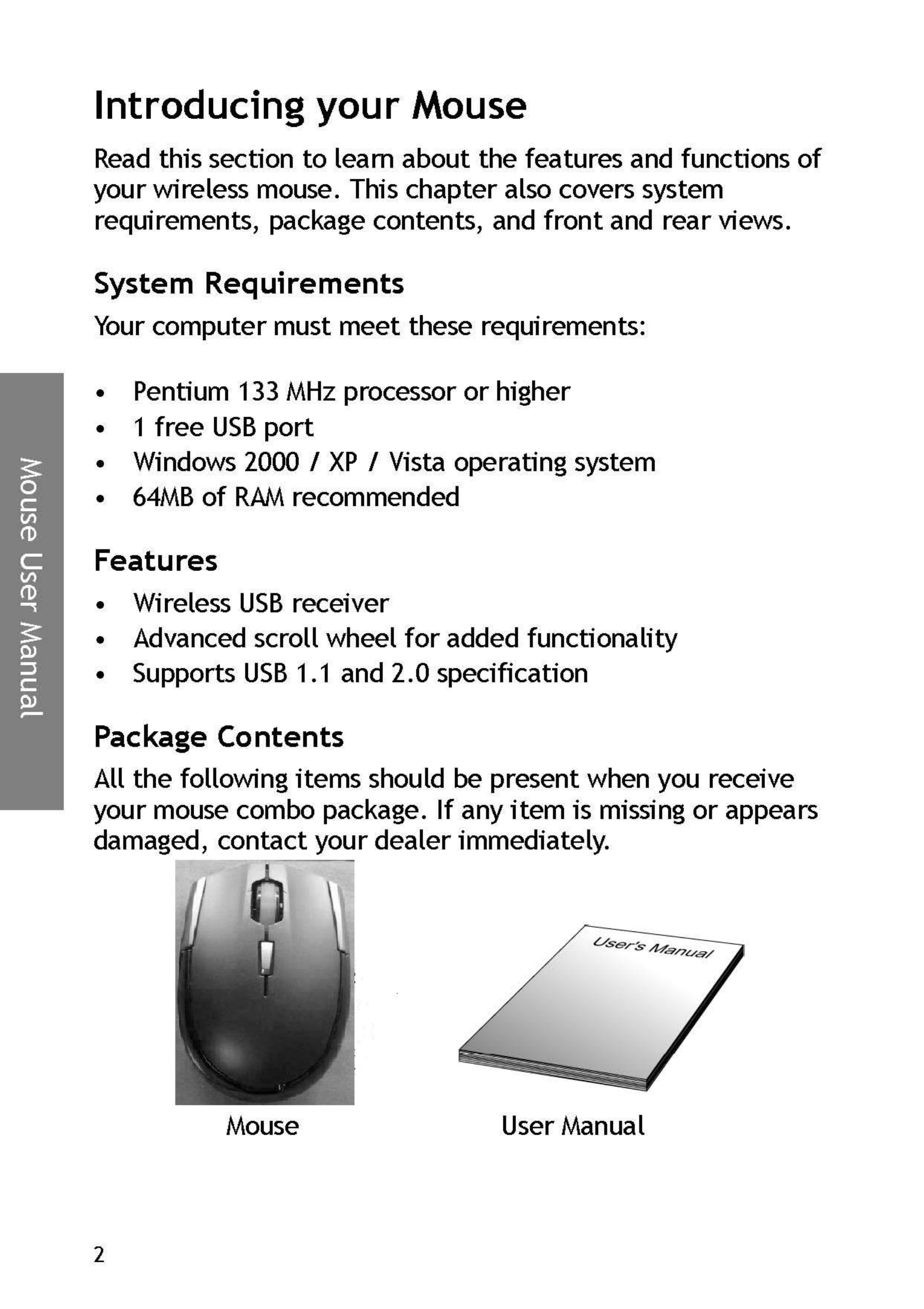

1
Mouse User Manual
Preface
Thank you for your purchase of this wireless mouse. Read this
manual carefully and keep it in a safe place for future
reference.
About This Manual
Every effort has been made to ensure that the contents of this
manual are correct and up to date. However, no guarantee is
made regarding the accuracy of the contents, and the
manufacturer reserves the right to make changes without
notice.
Safety
Before getting started, read these instructions and save them
for future reference.
• Do not drop or hit your mouse.
• Do not use your mouse in a location that is subject to
strong vibrations because vibration may damage your
mouse.
• Do not disassemble or modify the product in any way. Dis-
assembly or modification may void your warranty and
could damage your mouse leading to a fire or electric
shock.
• Do not use or store your mouse in damp locations. Liquid
entering the product may cause damage or lead to fires or
electric shock.
• Do not insert metal objects, such as coins or paper clips,
into your mouse.
• Your mouse is for general computer use. Do not use your
mouse with a computer that requires exceptional reliabil-
ity, especially if a breakdown or malfunction of might
jeopardize life or health, such as aerospace equipment,
atomic power control systems, traffic-related equipment,
transportation equipment, industrial robotics, combustion
equipment, safety devices, and life-support systems.
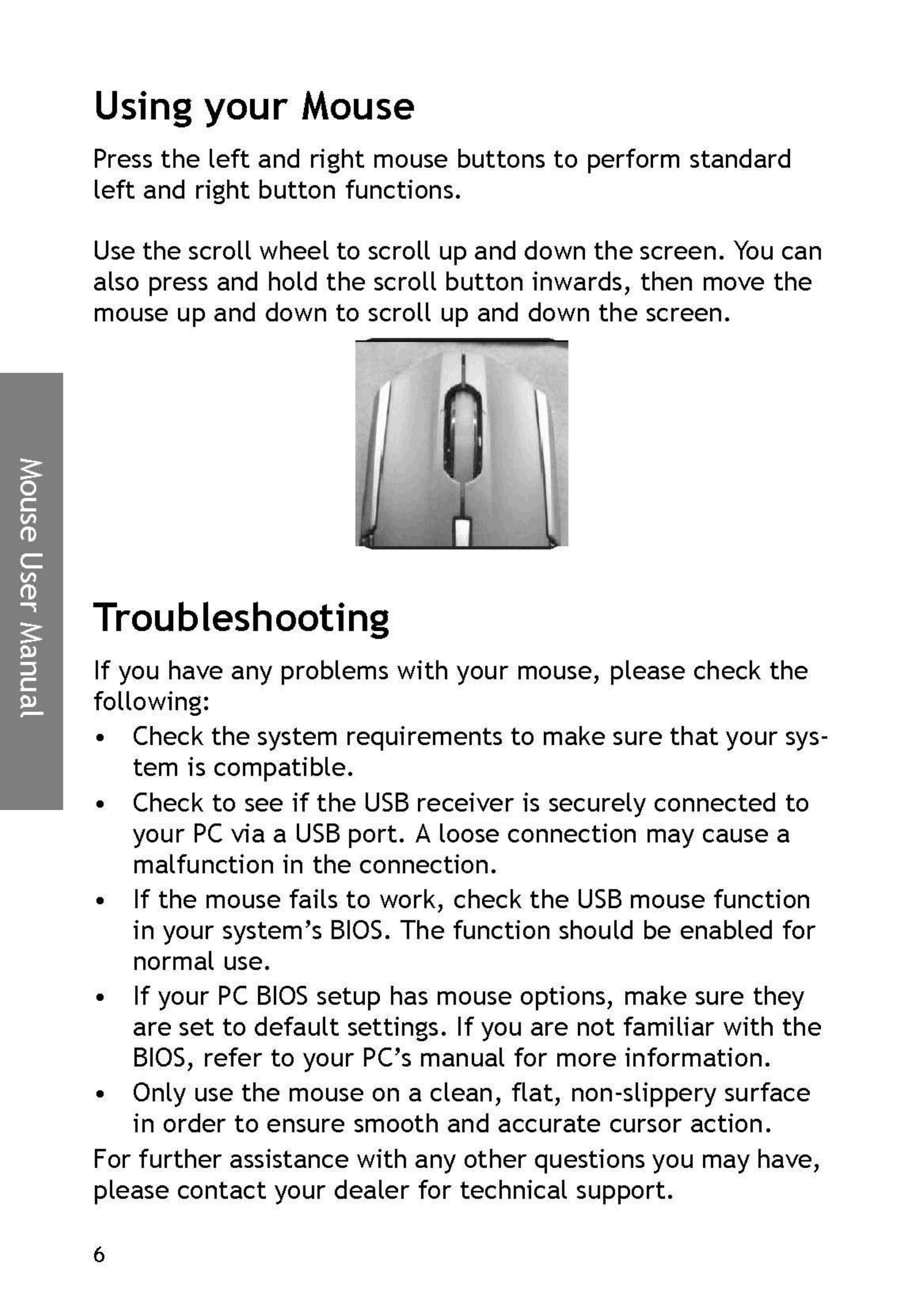
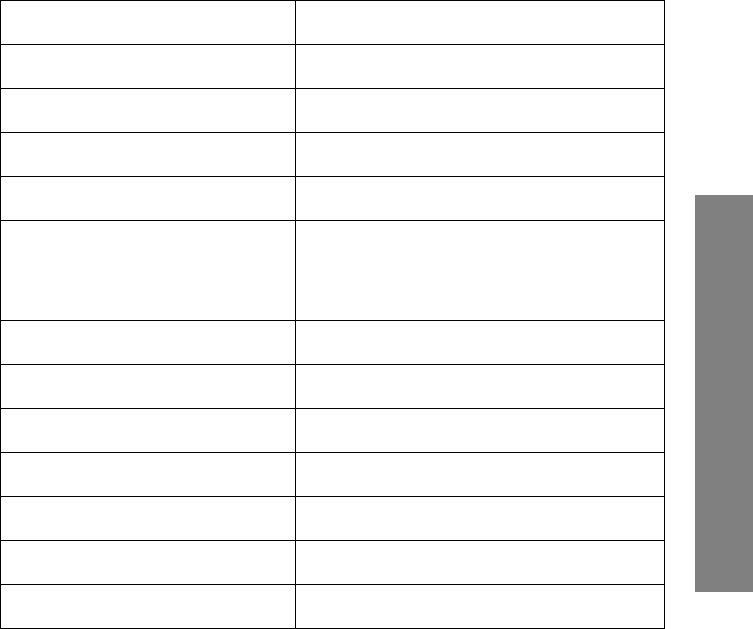
7
Mouse User Manual
Specifications
Legal notices
FCC Statement
This equipment has been tested and found to comply with the
limits for a Class B digital device, pursuant to part 15 of the
FCC Rules. These limits are designed to pro-vide reasonable
protection against harmful interference in a residential
installation. This equipment generates, uses and can radiate
radio frequency energy and, if not in-stalled and used in
accordance with the instructions, may cause harmful
Mouse Dimensions 32 (H) x 93 (L) x 55.5 (W) mm
USB Receiver Dimensions 16.2 (H) x 50.1 (L) x 6.5 (W) mm
Resolution 1000 DPI
Mouse Weight 55g (without batteries inserted)
Dongle Weight 4.0g
Mouse Buttons 3 micro switches
1 rubber connect button
1 on/off switch
USB Receiver Buttons 1 tact switch
Interface USB Specification Revision 2.0
Compatibility Windows 2000/ XP/ Vista
Operating Temperature 0°C to 40°C
Operating Humidity 85% RH or less
Storage Temperature -10°C to 50°C
Storage Humidity 90% RH or less

Mouse User Manual
8
interference to radio communications. However, there is no
guarantee that interference will not occur in a particular
installation. If this equipment does cause harmful
interference to radio or television reception, which can be
determined by turning the equipment off and on, the user is
encouraged to try to correct the interference by one or more
of the following measures:
• Reorient or relocate the receiving antenna.
• Increase the separation between the equipment and
receiver.
• Connect the equipment into an outlet on a circuit differ-
ent from that to which the receiver is connected.
• Consult the dealer or an experienced radio/ TV technician
for help.
This device complies with Part 15 of the FCC Rules.
Operation is subject to the following two conditions:
(1) This device may not cause harmful interference.
(2) This device must accept any interference received,
including interference that may cause undesired operation.
Canada ICES-003 Statement
This Class B Digital apparatus complies with Canadian ICES-00
Copyright
© 2007 Dynex. DYNEX and the DYNEX logo are trademarks of
Best Buy Enterprise Services, Inc. Other brands and product
names are trademarks or registered trademarks of their
respective holders. Specifications and features are subject to
change without notice or obligation.
For service and support call (800) 305-2204.
FCC Caution: Any changes or modifications not expressly approved by the
party responsible for compliance could void the user's authority to operate
this equipment.