Primos 5501 STRAY CAT ELECTRONIC PREDATOR DECOY User Manual
Primos Inc STRAY CAT ELECTRONIC PREDATOR DECOY
Primos >
User manual

Model No. 62721
INCLUDES
40 YARD
REMOTE
DECOY INSTRUCTIONS
Welcome to the Apex of Predator Decoy Technology!
Extensive testing has proven the Stray Cat™’s random and spontaneous motions
trigger a variety of instinctive predator emotions:
•PureHunger
•OpportunisticFood
•Territorial/AggressiveCompetition
By triggering dierent emotions, predators respond by aggressively
approaching the decoy.
e secret behind the Stray Cat™ is realistic, random motion. ese
movements are just like a real living animal and resemble a cat
which predators acknowledge as competition and food.
e Stray Cat™ is so realistic it keeps predators engaged,
bringing them in to the decoy.
Additional information on this product and answers to
frequently asked questions can be found at
www.primos.com
Check your local and state hunting laws for legal and recommended
use of electronic decoys.
DISCLAIMER: Primos® makes no representations or warranties,
either expressed or implied, by or concerning any content of
these written materials or soware, or for damages resulting
from the use of the information contained therein. Primos®
reserves the right to alter the features and contents of this
publication, hardware or soware without obligation
or advance notice. Warranty does not extend to any
accessories used with this product. Primos® is not
responsible if you use this product for illegal
purposes. Primos® shall not be obligated
to perform preventative maintenance,
installation, deinstallation, or maintenance.
e illustrations in this manual are for
instructional purposes only and may
not represent actual product exactly.
PLEASE READ CAREFULLY BEFORE USE

PLEASE READ CAREFULLY BEFORE USE
IMPORTANT
Foryourprotection,carefullyreadthesewarnings,precautionsandsafety/operatinginstructionscompletelybefore
operatingthisproduct.Followtheseinstructionscloselyandkeepthismanualforfuturereference.
WARNING
Toreducetheriskofre,electricalshockorproductdamage/failure,
- Do not expose unit with the battery door open to rain, moisture, dripping or splashing. Do not open or close the
battery door with wet hand. Completely wipe o water on unit and door before opening.
- Do not lay product on moist ground or submerge in water.
-DONOTOPENCASEHOUSING.UNINSULATED,‘DANGEROUSVOLTAGE’WITHINPRODUCTS
ENCLOSURE.DONOTREMOVEHOUSINGCOVER.THEREARENOUSER-SERVICEABLEPARTS
INSIDE,REFERSERVICINGTOPRIMOS®CUSTOMERSERVICE.
-Onlyusebatteriesasspeciedinthisusermanualandinstallaccordingtocorrectpolarization.Failuretofollow
may result in leaking or exploding batteries, damage to product, re or personal injury. Do not handle damaged or
leaking batteries.
-Donotexposetoextremeheat.Donotleaveproductand/orbatteriesexposedindirectsunlightinsideavehicle,or
other contained environment for a long period of time.
-Onlyuseaccessoriesasrecommendedinthismanual.
WARNING
- Primos® decoys are so accurate you might attract other hunters, as well as game. e user of this product assumes
all risk of injury in association with the use of this product.
CARE & CAUTION
- Transport and handle with care. Do not strongly shake, bump, hit, drop or otherwise cause impact to the product
can result in product malfunction or damage to key components. Additionally, damage to the case could result in
imperfections to water-resistant properties.
- Take extra care when handling or using product in places with sand and dust. Sand, dust and foreign substances
exposed to product, especially in extreme proportions, may result in poor motion quality, damage to the external
jacks or internal components and could cause malfunction of the product. If exposed to any of these elements,
please carefully wipe o completely before continued use.
MODIFICATION WARNING
You are cautioned that any changes or modications not expressly approved in this manual could void your warranty of
this equipment.
OPERATING TEMPERATURE
-Recommendedstoragetemperaturerange-10°Fto120°F
-Recommendedoperatingtemperaturerange20°Fto100°F
WARNING
Toavoidpossibleproductdamageand/orinjury,NEVERINSTALLDIFFERENTTYPESOFBATTERIESinthe
productatthesametime.Failuretofollowmayresultinleakingorexplodingbatteries,damagetoproduct,reor
personal injury. Do not handle damaged or leaking batteries.
PrimosHunting|604FirstSt.,Flora,MS39071|601-879-9323|www.primos.com
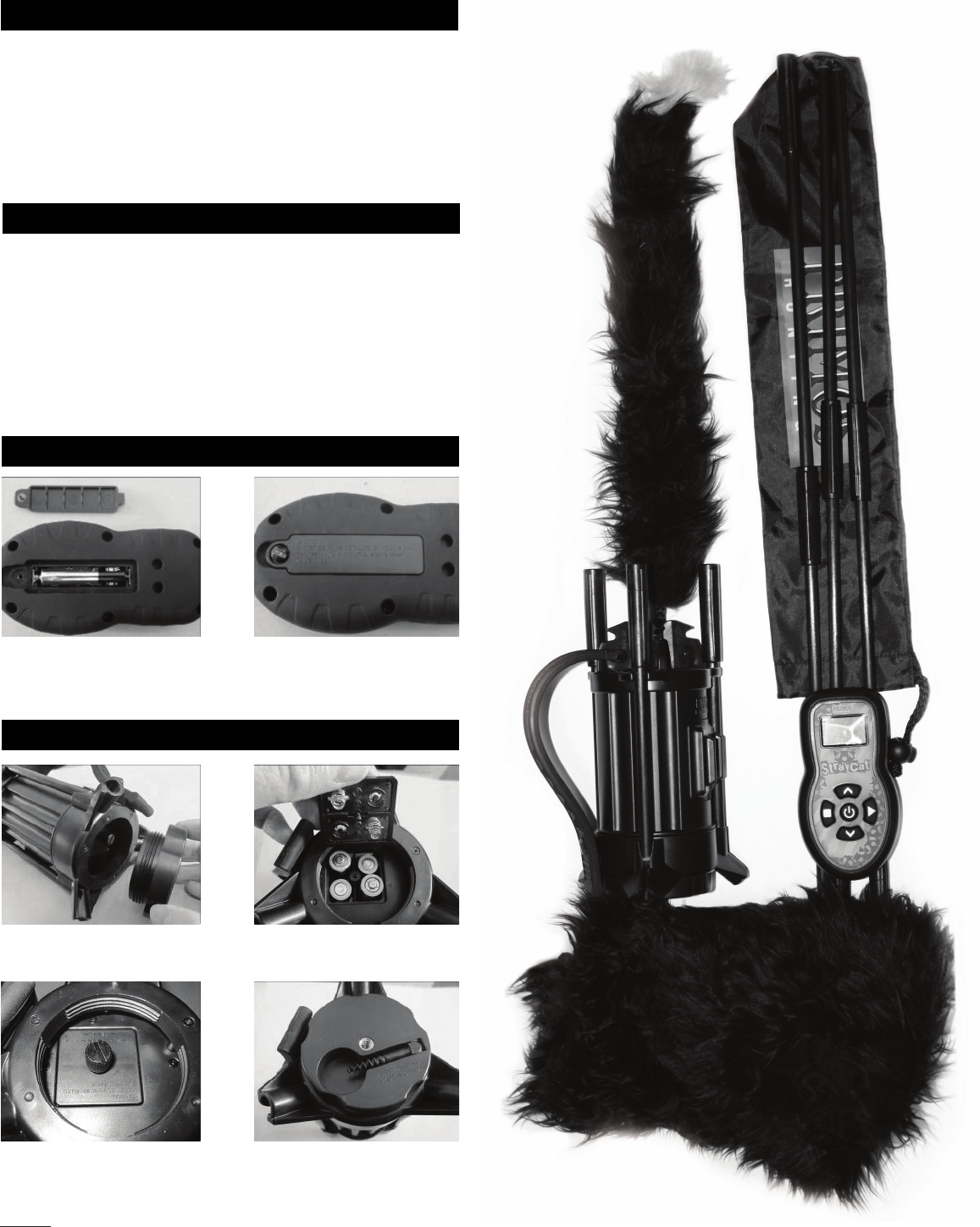
•DecoyHousing
•40YardRemotew/Lanyard
•JointedFlexibleBlackTailwithWhiteTip
•DetachableFauxFurBodyCover
•TripodLegExtensions&CarrySleeve
•InstructionManual
•One(1)AAAAlkaline,Lithium,orRechargeable
Battery for Remote
•Four(4)AAAlkaline,Lithium,orRechargeable
Batteries for Decoy
•Standard3.5MMaudiocable
(IfusingAlphaDogg™orTurboDogg™electroniccallersto
controlon/omotion.Cableisusedtoconnecttoinputporton
decoyandportonelectroniccaller)
PrimosHunting|604FirstSt.,Flora,MS39071|601-879-9323|www.primos.com
ITEMS INCLUDED
BATTERY INSTALLATION - REMOTE
BATTERY INSTALLATION - DECOY
NEEDED TO OPERATE (NOT INCLUDED)
NOTE: Make sure you install batteries in both Decoy System and
Remote before rst use. Make sure to follow polarity instructions.
RemoveBackCover&
Install Battery
Remove Bottom Cap
Reinstall Battery Cover
Reinstall Battery Cover
RemoveBatteryCover&
Install Batteries
Reinstall Bottom Cap

PrimosHunting|604FirstSt.,Flora,MS39071|601-879-9323|www.primos.com
Note: Primos® does not recommend transporting tail
attached to decoy in and out of the eld as tail may be
damaged or bent during this process. Always remove tail and
store in provided carry pouch to prevent damage to tail.
Note: Tail is an important component for providing proper
movementandrealisticmotionforStrayCat™Decoy.Use
caution to prevent bending or deformation of tail as it may aect
performance of decoy.
Note: When transporting or using attachment strap or wood screw
for positioning decoy, leave legs in upright locked position.
Note: Leave legs in upright locked position.
Note: Leave legs in upright locked position
ATTACHING TAIL TO DECOY HOUSING USING TRIPOD LEGS
USING ATTACHMENT STRAP
USING FOLD OUT WOOD SCREW
ATTACHING OPTIONAL LEG EXTENSIONS
Line up hex connector
on tail bottom with hex
connection on top of
decoy housing.
Detach leg from upper
portion of decoy
housing.
Detach attachment strap
from hook on decoy
housing.
Foldscrewoutof
bottom cap on decoy
housing.
Twist wood screw into
tree, branch, wood,
etc. by turning decoy
clockwise. Remove
decoy by turning in
opposite direction.
Attach strap to hook on
decoy housing.
Unfold2-piecebungee
corded leg extensions
and connect them
together.
Insert tail connector
into connection on
decoy housing so tail
hex connector is rmly
seated inside connection.
Pull leg upward so
bungee cord stretches
and once the leg is clear
of storage pocket, swing
leg down and lock into
tripod pocket.
Loop attachment strap
around branch, post, etc.
and pull strap tight.
Attach leg extensions to
bottom of the tripod legs.
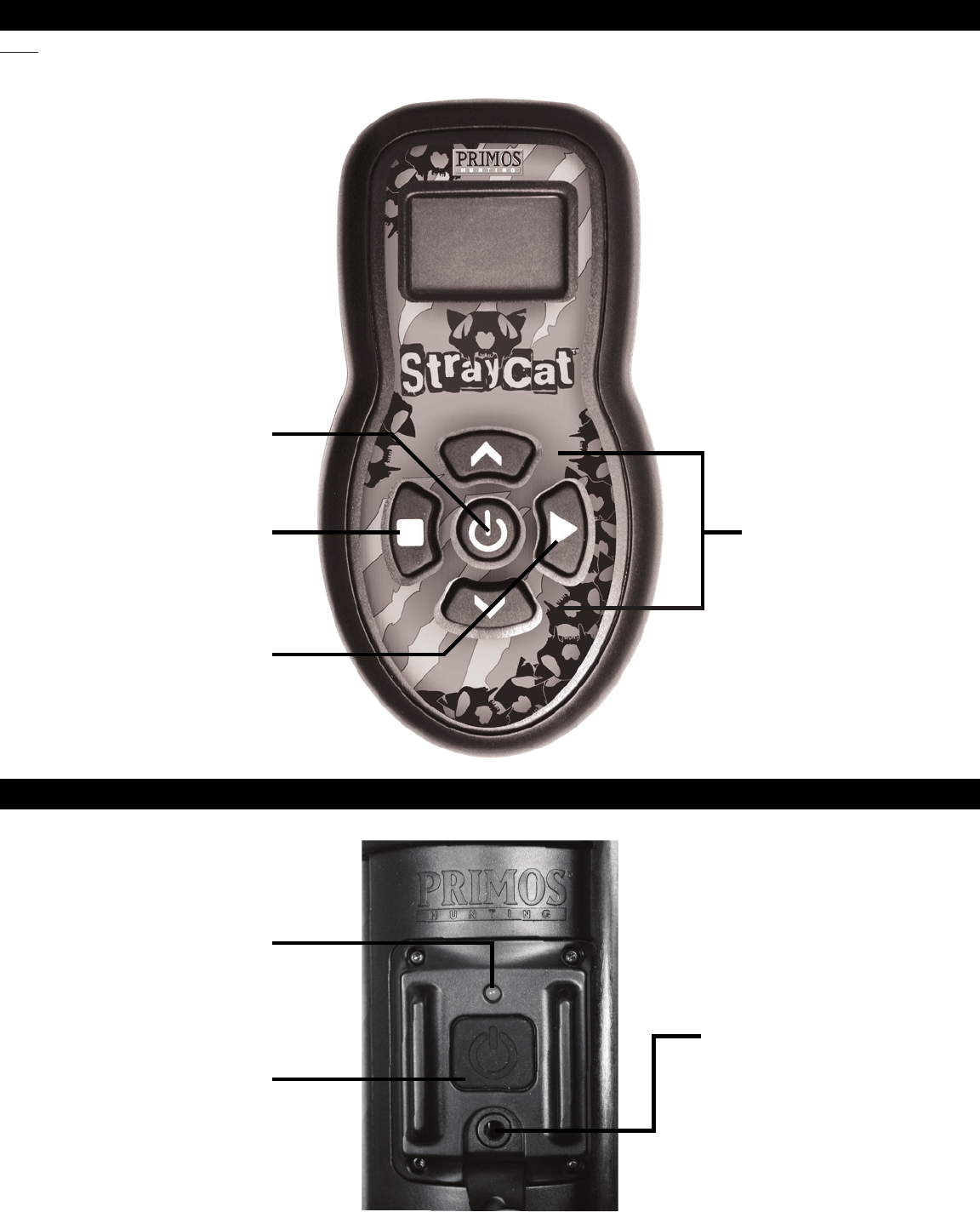
PrimosHunting|604FirstSt.,Flora,MS39071|601-879-9323|www.primos.com
Note:Greenbacklightwillremainlitfor30seconds.Whenbacklightturnso,pushanybuttontowakeremotescreen,thenpushbuttonagain
for desired function.
40 YARD REMOTE CONTROL
DECOY HOUSING PORTS
SCROLL
UpandDownscrollfunc-
tion between Random Mo-
tions
STOP
Stops Random Motion on decoy.
Whensignalissent“STOP”will
ash3timesondisplay
PLAY
Starts/PlaysselectedRandom
Motion. When signal is sent
“PLAY”willash3times
POWER BUTTON
ToPOWEROFFholddownfor
5seconds
POWER BUTTON
StandardOn/Ofunctionality
BATTERY LIGHT INDICATOR
GreenLED-100%to61%
YellowLED-60%-41%
Red LED - Replace Batteries ELECTRONIC CALLER PORT
Operateson/ofunctionality
of decoy when connected to
electronic callers such as Primos
Alpha Dogg™ and Turbo Dogg™.
Requiresstandard3.5MM
audiocable.(3.5MMcableand
electroniccallersnotincluded.)
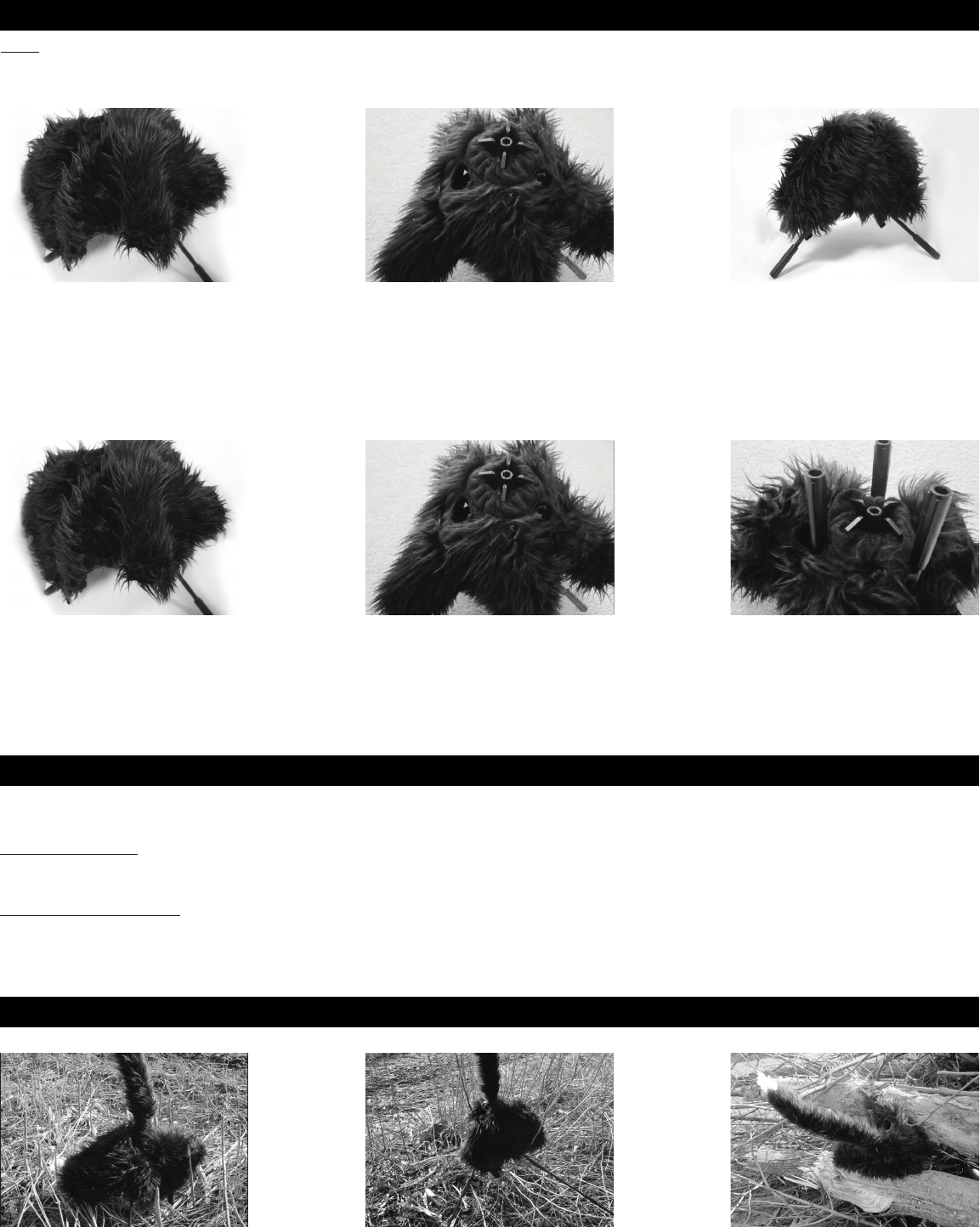
PrimosHunting|604FirstSt.,Flora,MS39071|601-879-9323|www.primos.com
Note: Remove tail before attaching faux fur body cover.
ATTACHING FUR BODY COVER
DECOY PLACEMENT
DECOY PLACEMENT AND POSTURE IDEAS
Place fur body over top of
housing.
Primos®recommendsplacingdecoywithin40yardsofyourlocation.
HUNTINGTIP:Keepingdecoywithin40yardsallowsforclosershots.Alsoplacedecoytosideofyourlocationso
animal is looking to the side of you and not in direct alignment with you.
IMPORTANTNOTE: If decoy is placed at long distances, on the ground, in thick cover, in under brush, or has
obstructions between remote and decoy always check remote function with decoy. If remote does not operate decoy,
raisedecoyogroundand/ordecreasedecoydistance.
Place fur body over top of
housing.
Position so center hole elastic
isattachedto4hooksontop
of housing.
Position so center hole elastic
isattachedto4hooksontop
of housing.
AttachVelcrotabstoeach
other under housing to keep
fur tight.
Place legs through each hole.
AttachVelcrotabstoeach
other under housing to keep
fur tight.
USING FUR BODY WITH TRIPOD LEGS
USING FUR BODY WITH ATTACHMENT STRAP AND WOOD SCREW
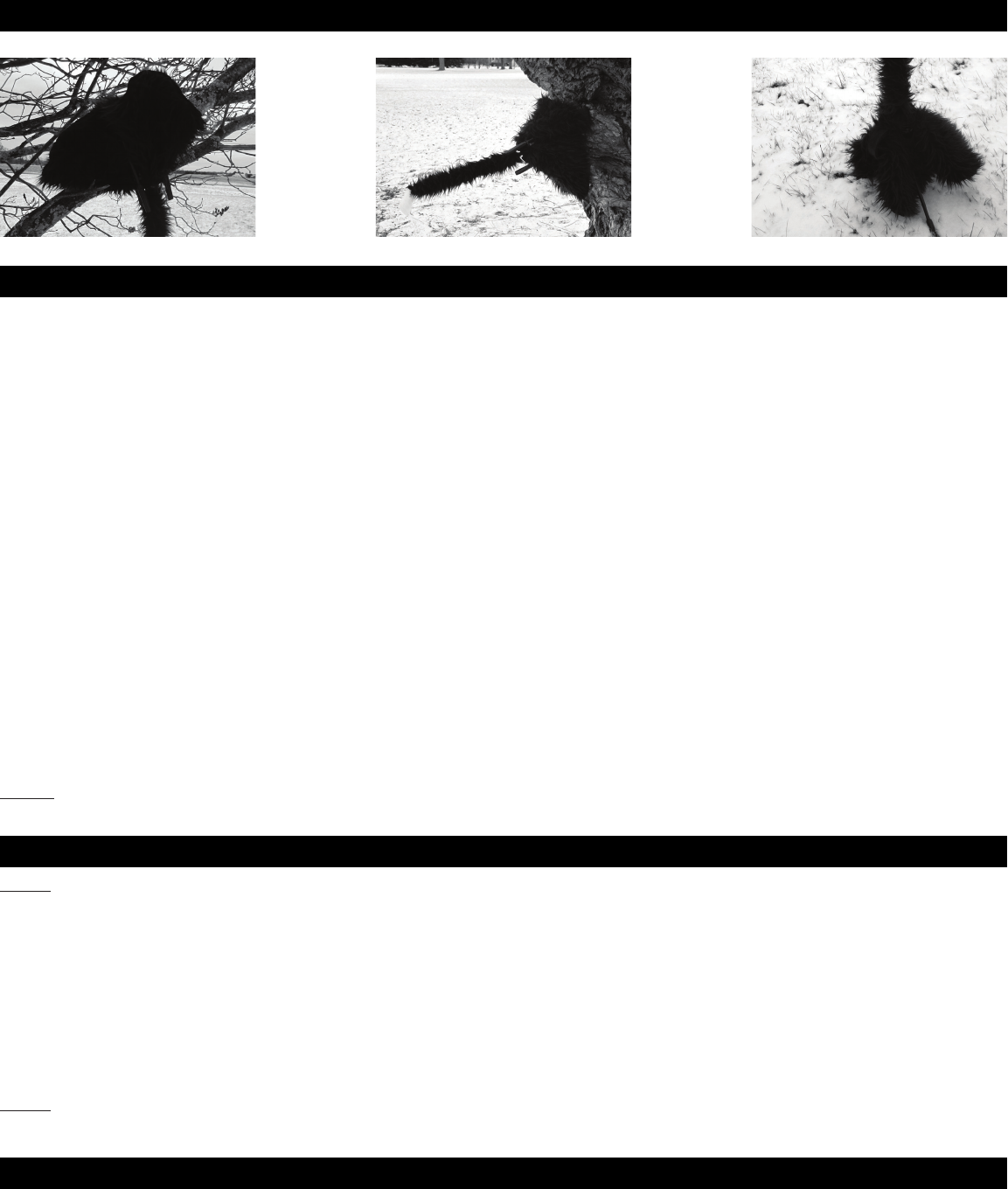
NOTE:Requiresstandard3.5MMaudiocableandelectroniccallerwithdecoyport.(notincluded)
Turn power on both decoy and remote. Select and start desired Random Motion using remote. Connect standard
3.5MMaudiocabletodecoyandmotionwillstop.Connectotherendofcableintoelectroniccaller(notincluded)
decoy port. Press decoy button on electronic caller to start and stop motion.
Electroniccallerportallowsforelectroniccaller(notincluded)tocontrolstart/stopfunctionofdecoy.Tochange
motion, use Stray Cat™ remote to select new random motion.
NOTE:Someelectroniccallersmayrequireachangeinsettingstoproperlystart/stopdecoymotionormaynotbecompatiblewiththisdecoy.
Refer to electronic caller instruction manual for details.
PrimosHunting|604FirstSt.,Flora,MS39071|601-879-9323|www.primos.com
OPERATION INSTRUCTIONS
USING ELECTRONIC CALLER PORT
DECOY PLACEMENT AND POSTURE IDEAS (CONT.)
1. TURNPOWERONBOTHDECOYANDREMOTE.
2.SELECTRANDOMMOTION
UsescrollUP/DOWNtodisplaydesiredMotion.
Motion1–SUBDUEDCAT
Continuouslyselectsbetween4randommotionstotriggerpredatorstoinvestigateandattackdecoy
Motion2–AGGRESSIVECAT
Aggressive twitches, turns and pauses to catch predators attention and curiosity
Motion3–PLAYFULCAT
Playful turn, twitches, and pauses. Motion mimics a relaxed vulnerable cat.
3.PLAY
PressPLAYbuttontostartdisplayedmotionondecoy.‘PLAY’willash3timesondisplay.
4.STOP
PressSTOPbuttontostopmotionondecoy.‘STOP’willash3timesondisplay.
SELECTINGNEWRANDOMMOTION
a. While motion is playing scroll to another motion. Motion will ash continuously on display.
b.PressPlaybuttontostartnewdisplayedmotionondecoy.‘PLAY’willash3timesondisplay.
c.Ifashingmotionisnotplayedaer30seconds,displaywillreturntopreviouslydisplayedmotionplaying.
NOTE:Greenbacklightwillremainlitfor30seconds.Whenbacklightturnso,pushanybuttontowakeremote.Pushbuttonagainto
perform desired function.
TROUBLE SHOOTING
Check batteries in decoy and remote control if decoy is not functioning properly.
If the remote is not controlling decoy properly try moving the remote closer to decoy until remote properly controls
decoy.Ifdecoycontinuestofunctionincorrectly,callCustomerServiceat601-879-9323.
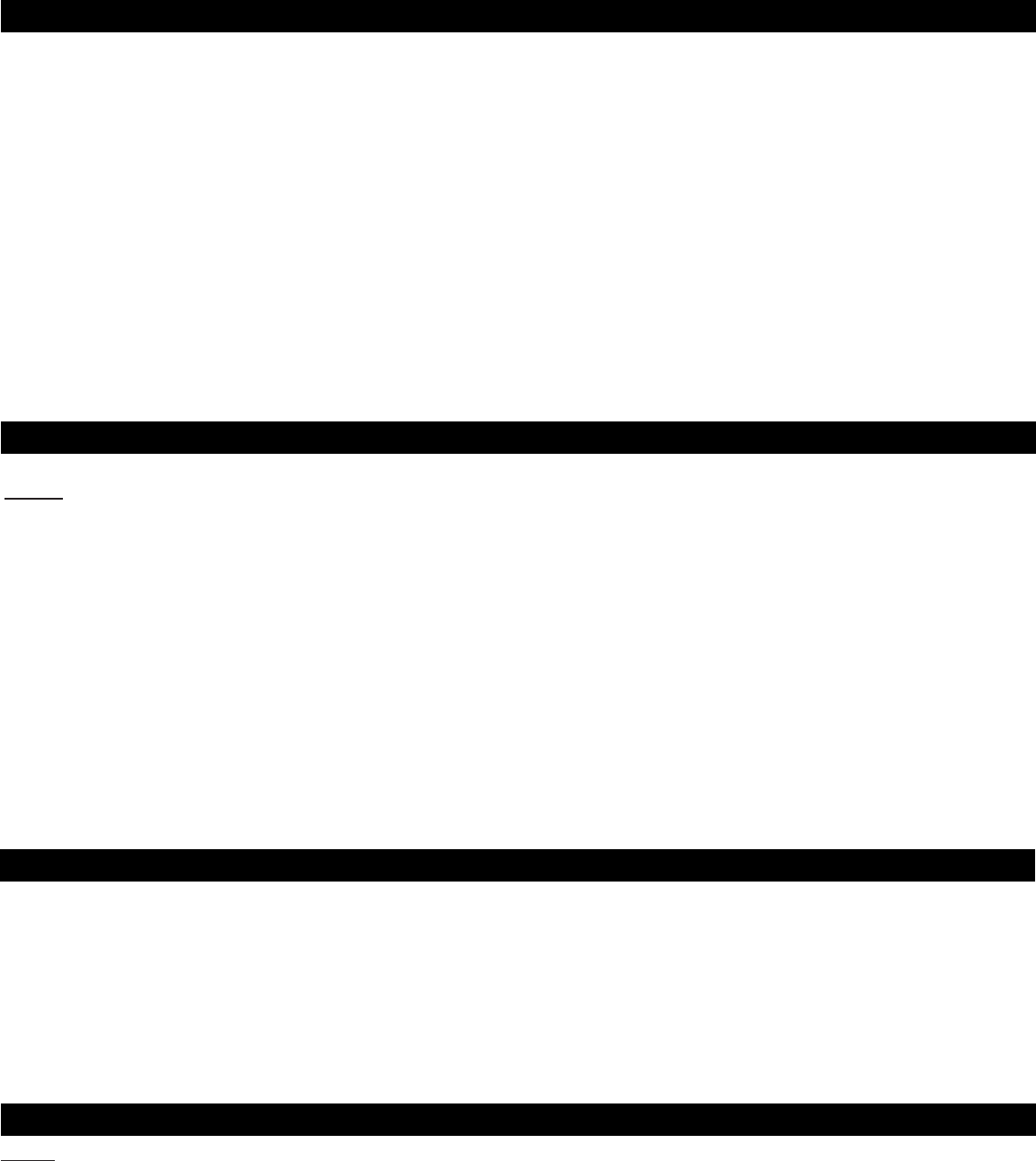
CARING FOR YOUR DECOY
FCC STATEMENT
SOFTWARE LICENSE AGREEMENT
ONE YEAR SERVICE GUARANTEE
Your decoy contains sensitive electronic components that can be permanently damaged if exposed to excessive shock or vibration.
Tominimizetheriskofdamagetoyourunit,avoiddroppingyourunitandoperatingitinhigh-shockandhigh-vibration
environments.
- Do not store your unit where prolonged exposure to extreme temperatures can occur, because it can cause
permanent damage.
- Do not expose to prolonged exposure to moisture. is can cause this unit to malfunction.
-Neveruseahardorsharpobjecttooperatethisunitordamagemayresult.
Cleaning the Unit:
e Stray Cat™ Decoy is constructed of high-quality materials and does not require user maintenance other than cleaning. Clean
theoutercasings(notthescreen),fauxfurbodycover,andtailusingaclothdampenedwithamilddetergentsolution,andthen
wipedryandallowtoairdry.DONOTMACHINEWASHORMACHINEDRY!
Avoid chemical cleaners and solvents that can damage plastic components or faux fur body cover and tail. Decoy is water resistant
not waterproof.
Cleaning Screen:
Cleanthescreenwithaso,clean,lint-freecloth.Usewateroreyeglasscleaner,ifneeded.Applytheliquidtothecloth,andthen
gently wipe the screen.
BYUSINGTHEPRIMOS®STRAYCAT™,YOUAGREETOBEBOUNDBYTHETERMSANDCONDITIONSOFTHE
FOLLOWINGSOFTWARELICENSEAGREEMENTCAREFULLY.Primos®grantsyoualimitedlicensetousethesoware
embeddedinthisdevice(the“Soware”)inbinaryexecutableforminthenormaloperationoftheproduct.Title,ownership
rights, and intellectual property rights in and to the soware remain in Primos®. You acknowledge that the Soware is the property
ofPrimos®andisprotectedundertheUnitedStatesofAmericacopyrightlawsandinternationalcopyrighttreaties.Youfurther
acknowledgethatthestructure,organization,andcodeoftheSowarearevaluabletradesecretsofPrimos®.Youagreenotto
decompile, disassemble, modify, reverse assemble, reverse engineer, or reduce to human readable form the Soware or any part
thereof or create any derivative works based on the soware. You agree not to export or re-export the Soware to any county in
violationoftheexportcontrollawsoftheUnitedStatesofAmerica.
Terms:YouMUSTkeepareceiptfor“ProofofPurchase”foranywarrantyclaimsonyourproduct.Moredetailsbelow.
PleasecontactthePrimos®CustomerServiceTeamwithanycomments,questions,problemsorreturnrequests.Call(601)879-
9323oremailservice@primos.com.
RETURN THIS PRODUCT TO PRIMOS® HUNTING DO NOT SEND BACK TO THE STORE
604FirstStreet,Flora,MS39071|601-879-9323|primos.com
Intheeventwarrantyserviceisneeded,pleasecontactPrimos®CustomerServicetoobtainaReturnMerchandiseAuthorization.
Forwarrantyorserviceinformation,emailservice@primos.comorcallCustomerServiceat(601)879-9323.
Changes not expressly approved by Primos could void the user’s authority to operate the equipment.
NOTE:isequipmenthasbeentestedandfoundtocomplywiththelimitsforaClassBdigitaldevice,pursuanttoPart15ofthe
FCCRules.eselimitsaredesignedtoprovidereasonableprotectionagainstharmfulinterferenceinaresidentialinstallation.is
equipment generates, uses and can radiate radio frequency energy and, if not installed and used in accordance with the instruc-
tions,maycauseharmfulinterferencetoradiocommunications.However,thereisnoguaranteethatinterferencewillnotoccurina
particular installation. If this equipment does cause harmful interference to radio or television reception, which can be determined
by turning the equipment o and on, the user is encouraged to try to correct the interference by one or more of the following mea-
sures:
- Reorient or relocate the receiving antenna.
- Increase the separation between the equipment and receiver.
- Connect the equipment into an output on a circuit dierent from that to which the receiver is connected.
-Consultthedealeroranexperiencedradio/TVtechnicianforhelp.
This device complies with part 15 of the FCC Rules. Operation is subject to the following two conditions:
(1) This device may not cause harmful interference, and
(2) this device must accept any interference received, including interference that may cause undesired operation