Pro Nets Technology WR750R Wireless Router User Manual WR760R user s manual 0523
Pro-Nets Technology Corporation Wireless Router WR760R user s manual 0523
Contents
- 1. User manual 1 of 2
- 2. User manual 2 of 2
- 3. User manual
User manual
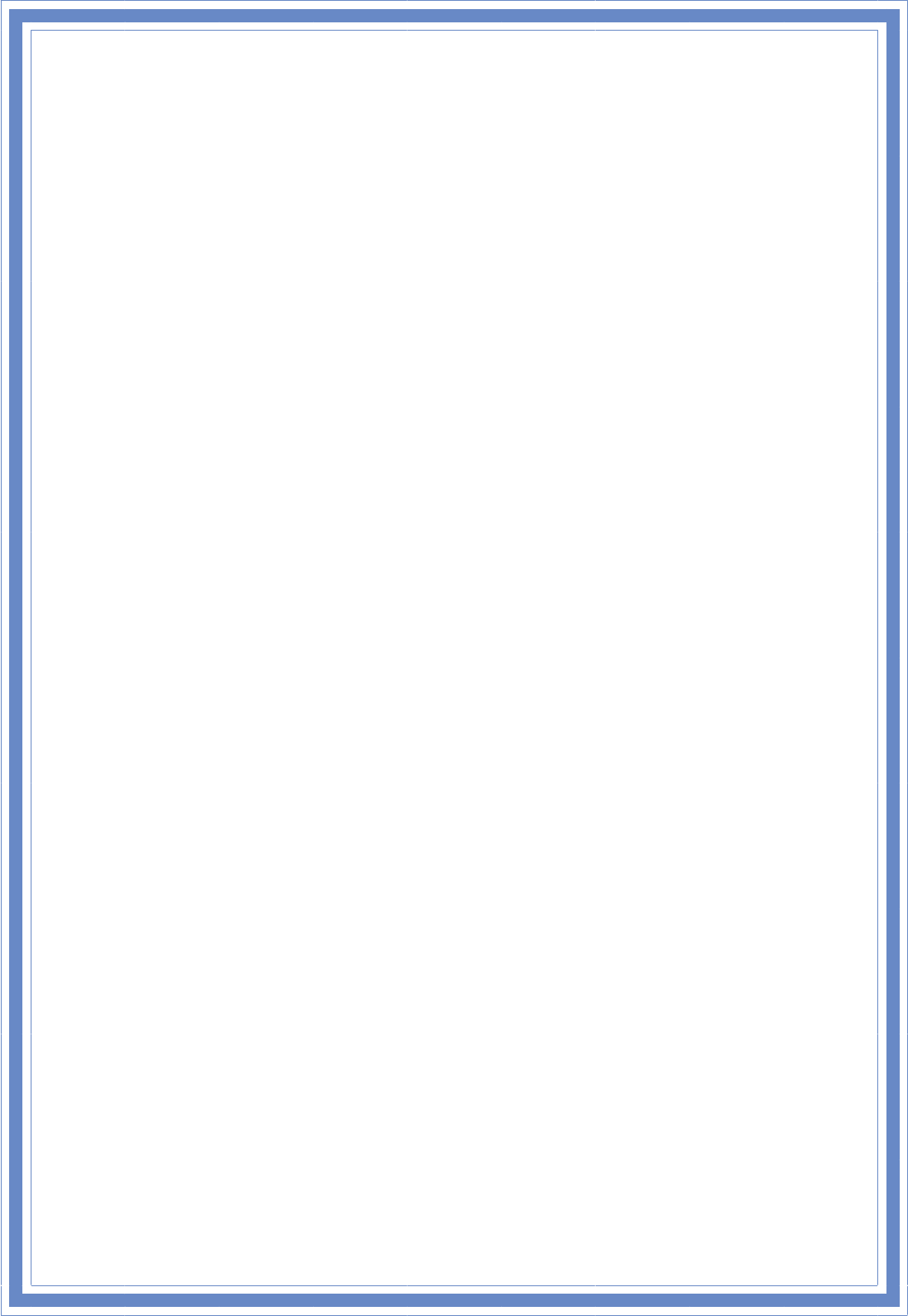
11nWireless
3GBroadbandRouter
User’sManual
January2011

1
FCCWarning
ThisequipmenthasbeentestedandfoundtocomplywiththelimitsforaClassBdigitaldevice,
pursuanttopart15oftheFCCRules.Theselimitsaredesignedtoprovidereasonableprotection
againstharmfulinterferenceinaresidentialinstallation.Thisequipmentgenerates,uses,andcan
radiateradiofrequencyenergyand,ifnotinstalledandusedinaccordancewiththeinstructions,may
causeharmfulinterferencetoradiocommunication.However,thereisnoguaranteethatinterference
willnotoccurinaparticularinstallation.Ifthisequipmentdoescauseharmfulinterferencetoradioor
televisionreception,whichcanbedeterminedbyturningtheequipmentoffandon,theuseris
encouragedtotrytocorrecttheinterferencebyoneormoreofthefollowingmeasures:
- Reorientorrelocatethereceivingantenna.
- Increasetheseparationbetweentheequipmentandreceiver.
- Connecttheequipmentintoanoutletonacircuitdifferentfromthattowhich
- Consultthedealeroranexperiencedradio/TVtechnicianforhelp.thereceiverisconnected.
FCCCaution:Anychangesormodificationsnotexpresslyapprovedbythepartyresponsiblefor
compliancecouldvoidtheuser’sauthoritytooperatethisequipment.
ThisdevicecomplieswithPart15oftheFCCRules.Operationissubjecttothefollowingtwo
conditions:(1)Thisdevicemaynotcauseharmfulinterference,and(2)thisdevicemustacceptany
interferencereceived,includinginterferencethatmaycauseundesiredoperation.
IMPORTANTNOTE:
FCCRadiationExposureStatement:
ThisequipmentcomplieswithFCCradiationexposurelimitssetforthforanuncontrolled
environment.Thisequipmentshouldbeinstalledandoperatedwithaminimumdistanceofabout
eightinches(20cm)betweentheradiatorandyourbody.
Thistransmittermustnotbeco‐locatedoroperatedinconjunctionwithanyotherantennaor
transmitter.IEEE802.11bor802.11goperationofthisproductintheUSAis
firmware‐limitedtochannels1through11.
Notice
Changesormodificationstotheequipment,whicharenotapprovedbythepartyresponsibleforcompliance
couldaffecttheuser'sauthoritytooperatetheequipment.Companyhasanon‐goingpolicyofupgradingits
productsanditmaybepossiblethatinformationinthisdocumentisnotup‐to‐date.Pleasecheckwithyour
localdistributorsforthelatestinformation.

2
Copyright
2011AllRightsReserved.
Nopartofthisdocumentcanbecopiedorreproducedinanyformwithoutwrittenconsentfromthe
company.
Trademarks:
Alltradenamesandtrademarksarethepropertiesoftheirrespectivecompanies.
RevisionHistory
RevisionHistory
V11stRelease

3
TableofContents
1.Introduction................................................................................................................... 5
1.1Features ............................................................................................................. 5
1.2Specifications ..................................................................................................... 6
1.3PackageContents ............................................................................................... 7
1.4SystemRequirements......................................................................................... 7
1.5LEDsIndication&ConnectorsofWirelessRouter ............................................... 8
1.6InstallationInstruction ....................................................................................... 9
2.PCConfiguration ............................................................................................................ 9
2.1TCP/IPNetworkingSetup ................................................................................... 9
3.ConfigureWirelessRouterviaWebBasedUtility ......................................................... 21
3.1AccessWebBasedConfigurationUtility............................................................ 21
3.2SetupWizard.................................................................................................... 22
3.2.1OperationMode......................................................................................... 23
3.2.2TimeZoneSetting ...................................................................................... 23
3.2.3LANInterfaceSetup ................................................................................... 24
3.2.4WANInterfaceSetup.................................................................................. 24
3.2.5WirelessBasicSettings............................................................................... 25
3.2.6WirelessSecuritySetup.............................................................................. 25
3.3OperationMode............................................................................................... 26
3.4Wireless ........................................................................................................... 26
3.4.1BasicSettings.............................................................................................. 26
3.4.2AdvancedSettings ...................................................................................... 28
3.4.3Security....................................................................................................... 30
3.4.4AccessControl ............................................................................................ 31
3.4.5WDSSetting................................................................................................ 32
3.4.6SiteSurvey.................................................................................................. 33
3.4.7WPS ............................................................................................................ 34
3.4.8Schedule ..................................................................................................... 35
3.5TCP/IPSettings................................................................................................. 35
3.5.1LANInterface.............................................................................................. 35
3.5.1.1StaticDHCPSetup ........................................................................ 37
3.5.2WANInterface ............................................................................................ 37
3.6Firewall ............................................................................................................ 48
3.6.1PortFiltering .............................................................................................. 48
3.6.2IPFiltering .................................................................................................. 49
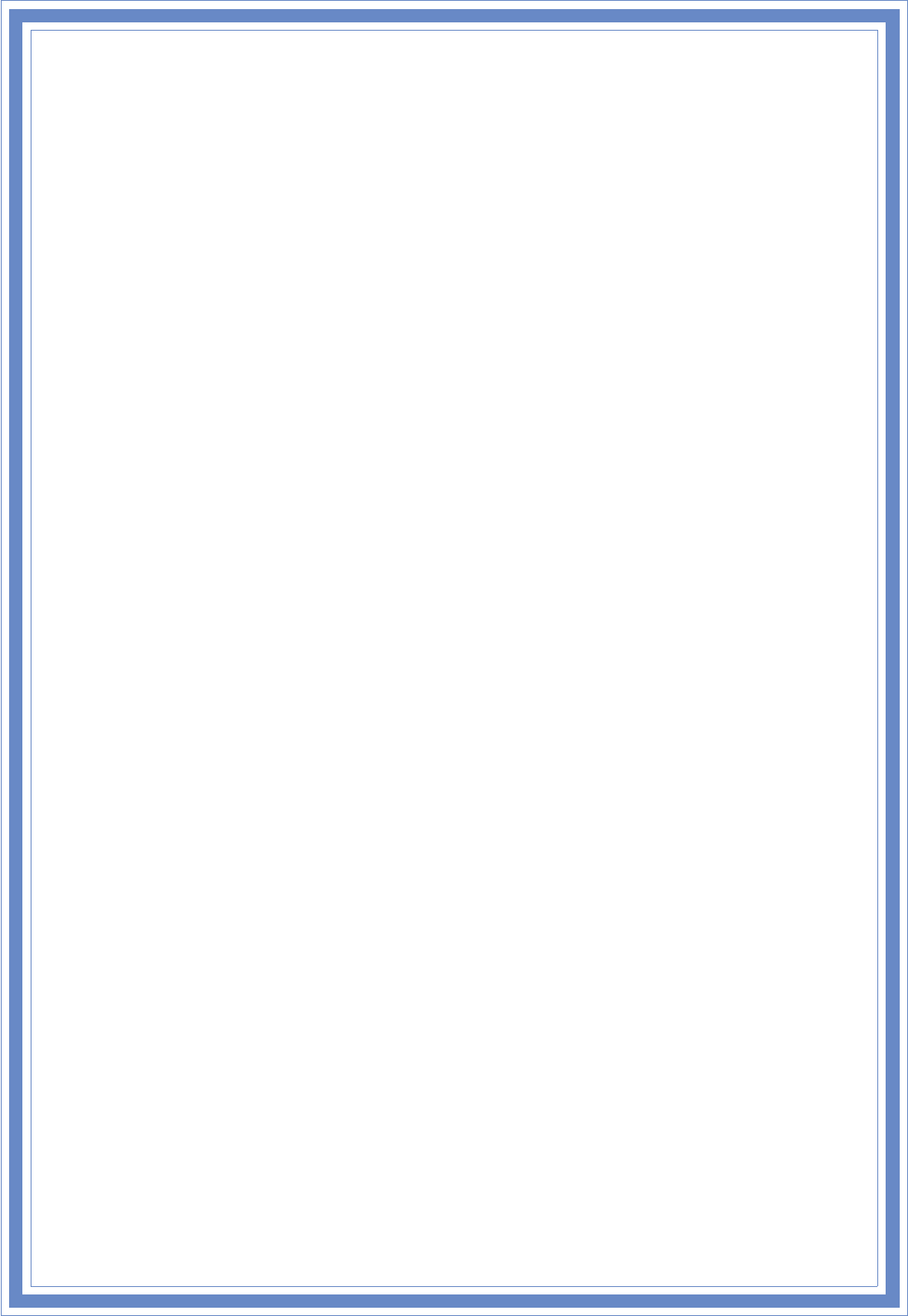
4
3.6.3MACFiltering ............................................................................................. 50
3.6.4PortForwarding.......................................................................................... 51
3.6.5URLFilter.................................................................................................... 52
3.6.6DMZ............................................................................................................ 53
3.6.7VLAN........................................................................................................... 53
3.7QoS .................................................................................................................. 54
3.8RouteSetup ..................................................................................................... 56
3.9Management.................................................................................................... 57
3.9.1Status.......................................................................................................... 57
3.9.2Statistics ..................................................................................................... 59
3.9.3DDNS .......................................................................................................... 60
3.9.4TimeZoneSetting ...................................................................................... 60
3.9.5DenialͲofͲService ........................................................................................ 61
3.9.6Log .............................................................................................................. 62
3.9.7UpgradeFirmware ..................................................................................... 63
3.9.8Save/ReloadSetting ................................................................................... 64
3.9.9Password .................................................................................................... 65
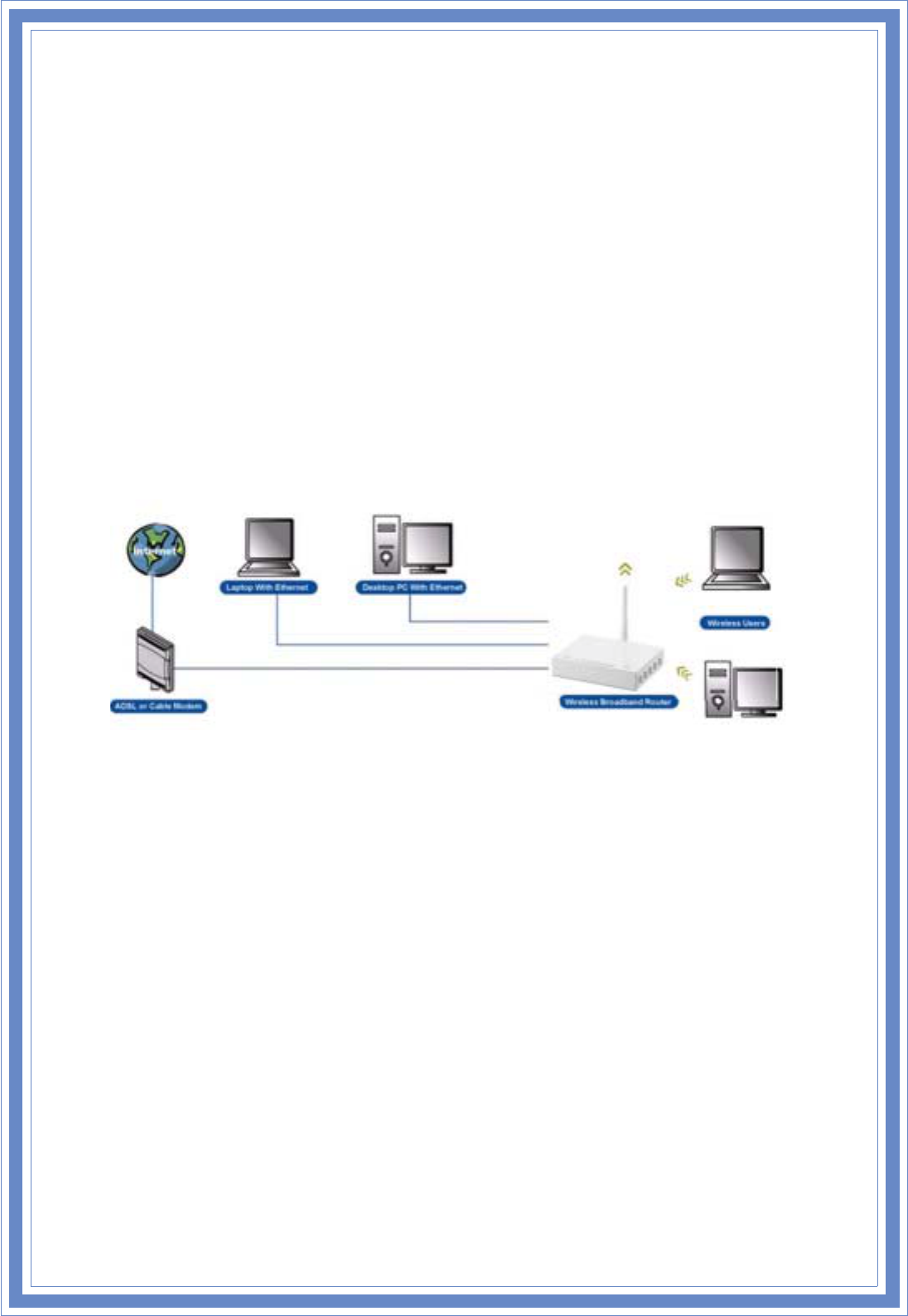
5
1.Introduction
ThisWirelessBroadbandRoutercomplieswithIEEE802.11n,andprovidesfasterandfarther
rangethan802.11gwhilebeingbackwardcompatiblewith802.11gand802.11bmode.This
routerusesadvancedbroadbandrouterchipsetandwirelessLANchipsetsolutiontoletyou
enjoyhighͲspeedWiredandWirelessconnection.SimplyconnectthisdevicetoaCableor
DSLmodemandthenyoucanshareyourhighͲspeedInternetaccesswithmultiplePCsat
yourhomewithorwithoutwires.ItcreatesasecureWiredandWirelessnetworkforyou
tosharephotos,files,video,music,printerandnetworkstorage.WR750Rprovides
maximumtransferrateupto150MbpsandsupportsWEP,WPA,WPA2,WPS,802.1x
highͲlevelWLANsecurityfeaturesthatguaranteethebestsecurityforusers.
ThisproductismadeinISO9001approvedfactoryandcomplieswithFCCpart15regulations
andCEapproval.
1.1Features
ΘʳUpto150Mbpsdatatransferratesat802.11n(Wireless)
ΘʳBackwardcompatiblewithIEEE802.11b/g
ΘʳBuiltͲin4port10/100Ethernetswitchwithautospeedsensing
ΘʳSupportsNAT,NAPT,DHCPServer/Client
ΘʳSupportsVPNpassthroughͲIPSec,PPTP,L2TP
ΘʳSupportsVirtualServer/PortTrigger
ΘʳSupportsVirtualDMZHost,DNSProxy,DDNS,UPnP
ΘʳSupports64/128ͲbitWEPDataEncryption
ΘʳSupportsWPA/WPA2/WPS/802.1xAuthentication
ΘʳSupportsWDS(WirelessDistributionSystem)mode
ΘʳSupportsMACFilter,ClientFilter,URL/IPFilter
ΘʳSupportsAutoͲcrossover(MDI/MIDͲX)function
ΘʳSupportssoftwareupgradethroughWeb
ΘʳFriendlywebͲbasedGUIConfigurationandManagement
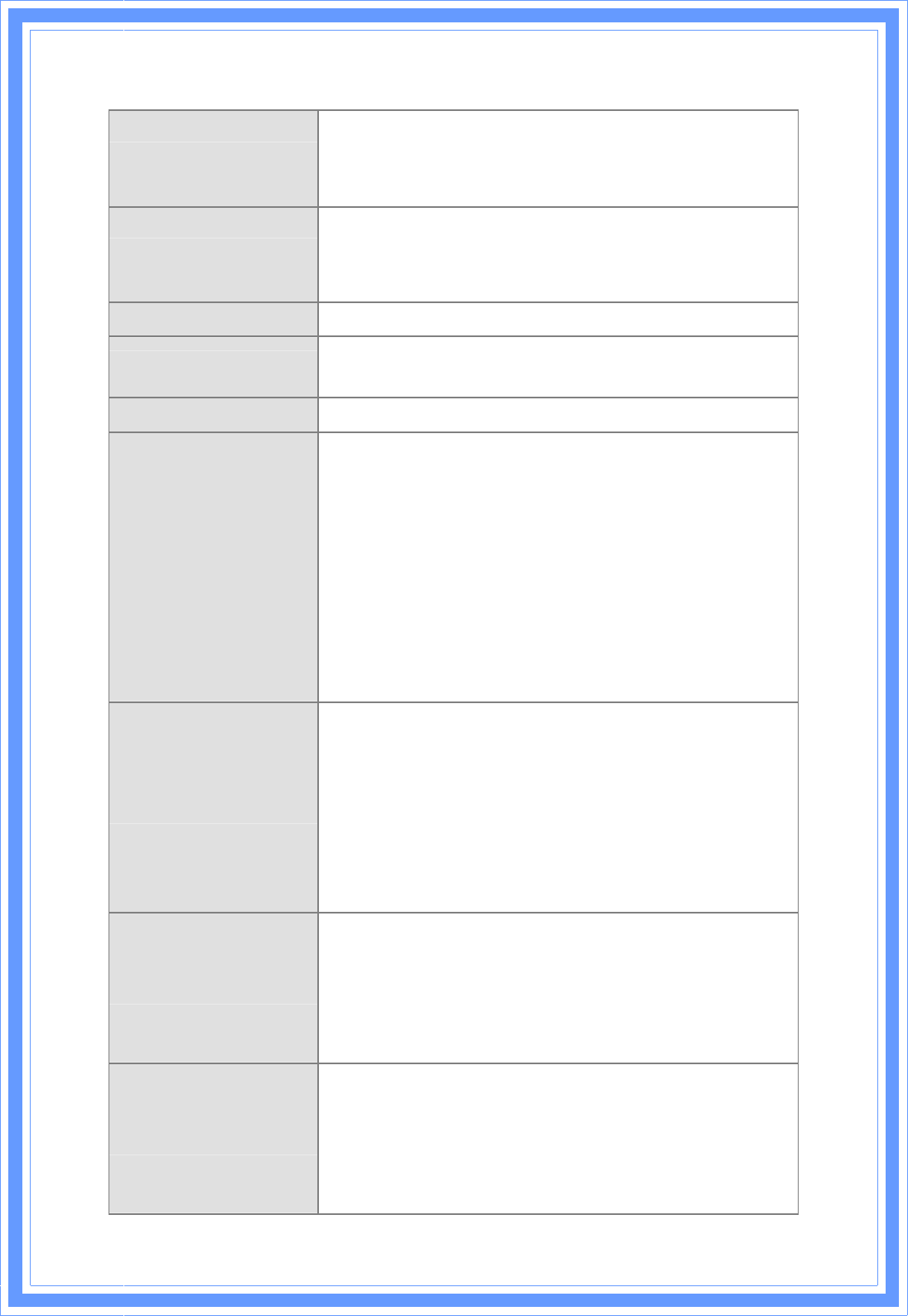
6
1.2Specifications
DataTransferRates
150Mbps(802.11nmode)
54Mbps(802.11gmode)
11Mbps(802.11bmode)
Standard
IEEE802.11b/802.11g/802.11n(Wireless)
IEEE802.3,IEEE802.3u,IEEE802.3xFullDuplexFlowControl
(Wired)
OperatingRadius100MIndoor,300MOutdoor
InternetAccessConnecttoBroadband(CableorxDSL)modemorEthernet
backboneforInternetSurfing
WANConnectionDynamicIP,StaticIP,PPPoE,PPTP,L2TP
IPManagement
NAT(NetworkAddressTranslation)
NAPT(NetworkAddressandPortTranslation)
DHCP(DynamicHostConfigurationProtocol)Server/Client
SupportVPNpassthrough–IPSec,PPTP,L2TP
SupportVirtualserver/PortTrigger
SupportVirtualDMZhost
SupportDNSProxy
SupportDynamicDNS
SupportUPnP(InternetGateDevice)
Security
Support64/128‐bitWEPDataEncryption
SupportWPA,WPA2(802.11i)security
SupportMACACL(MACAccessControlList)
SupportWDS(WirelessDistributionSystem)
SupportWPS(Wi‐FiProtectedSetup).
SupportPAP/CHAP/MS‐CHAP/MS‐CHAPv2authentication
Support802.1xRADIUSServer
Firewall
SupportMACfilter
SupportIPfilter
SupportURLblocking
SupportNATProtection
SupportHackerpatternfilter(PortScan,Landattack,DOS…etc)
Management
Web‐basedGUIConfiguration/Management
Telnetremotemanagement/WebRemoteLoginfromWAN.
SoftwareUpgradethroughWeb
SupportNTPupdate.
SupportSystemLog
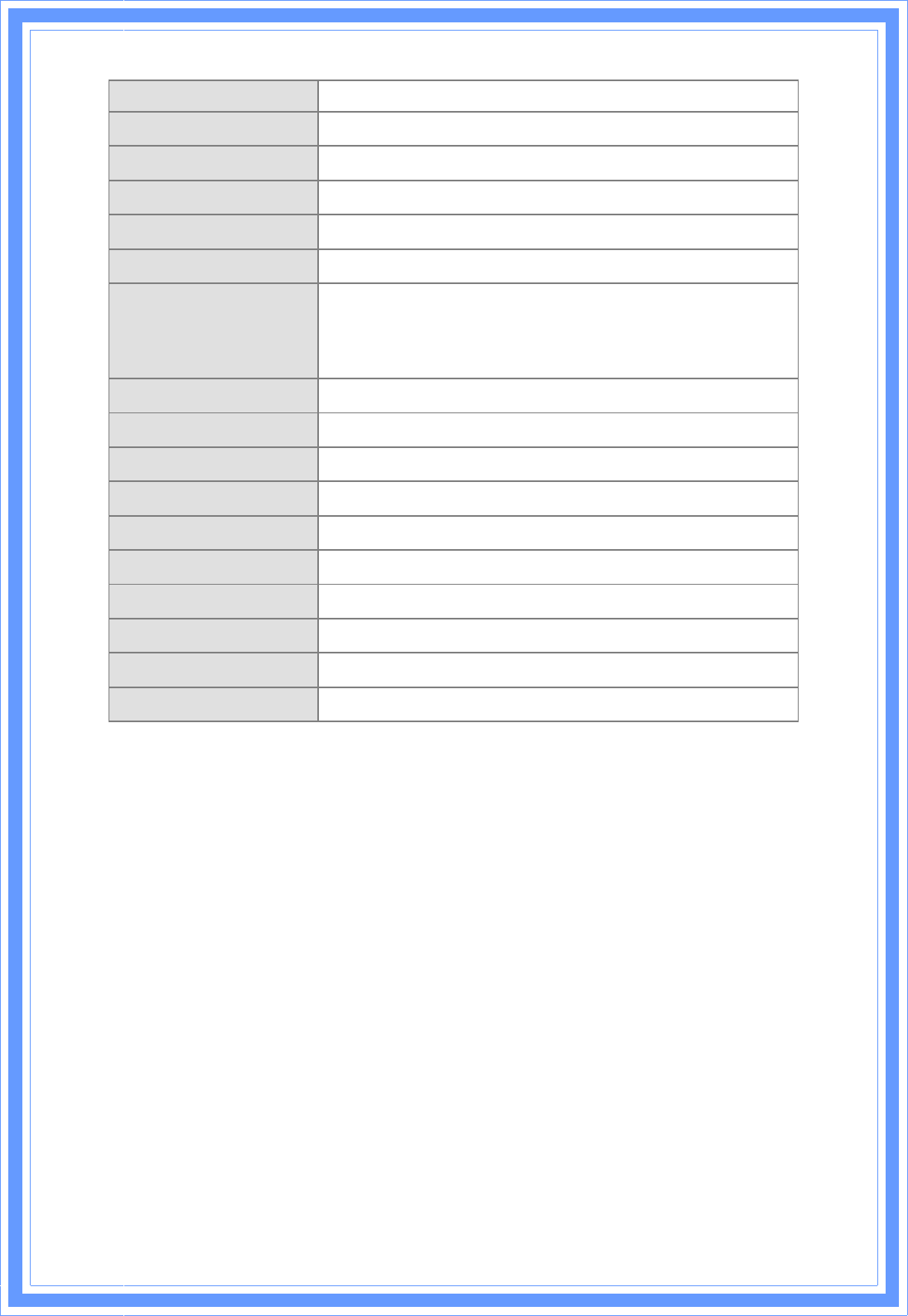
7
SupportConfigurationsettingBackup/Restore/ResetDefault
InterfaceLANx4,WANx1,USB2.0
LEDIndicators POWER,STATUS,LANx4,WANx1,WLANx1
Antenna1Antennas
WirelessFrequency 2.4000~2.4835GHz
OutputPower
ReceiverSensitivity
IEEE802.11b:‐88dBm(Typical),IEEE802.11g:‐70dBm
(Typical)
IEEE802.11n:20Mhz‐68dBm;40Mhz‐65dBm(Typical)
TransmitOutputPower 11b:18±1dBm,11g:15±1dBm,11n:15±1dBm
Power DC5V,2A
Dimensions(app)135.99mm(length)x87.33mm(width)x24mm(height)
NetWeight(app)152.1g
OperatingTemperature0°C~40°C
Humidity 5%~95%(non‐condensing)
StorageTemperature 0°C~70°C
SupportedOSWindows98SE,ME,2000,XP,Vista,Win7,MacandLinux
RegulationsFCC,CE
RoHSCompliantRoHSCompliant
1.3PackageContents
‧ OneWirelessAPRouterwith1antennas
‧ OneExternalPowerAdapter
‧ OneCD‐ROM(user’smanual)
‧ OneRJ‐45EthernetCable
1.4SystemRequirements
‧ ComputerswithaninstalledEthernetadapter.
‧ ValidInternetAccessaccountandEthernetbasedDSLorCablemodem.
‧ 10/100Base‐TEthernetcablewithRJ‐45connector.
‧ TCP/IPprotocolmustbeinstalledonallPCs.
‧ SystemwithMSInternetExplorerver.5.0orlater,orNetscapeNavigatorver.4.7
orlater.
802.11b mode: 16.10 dBm; 802.11g mode: 20.24 dBm;
802.11n 20 MHz mode: 19.50 dBm; 802.11n 40 MHz mode: 18.58 dBm
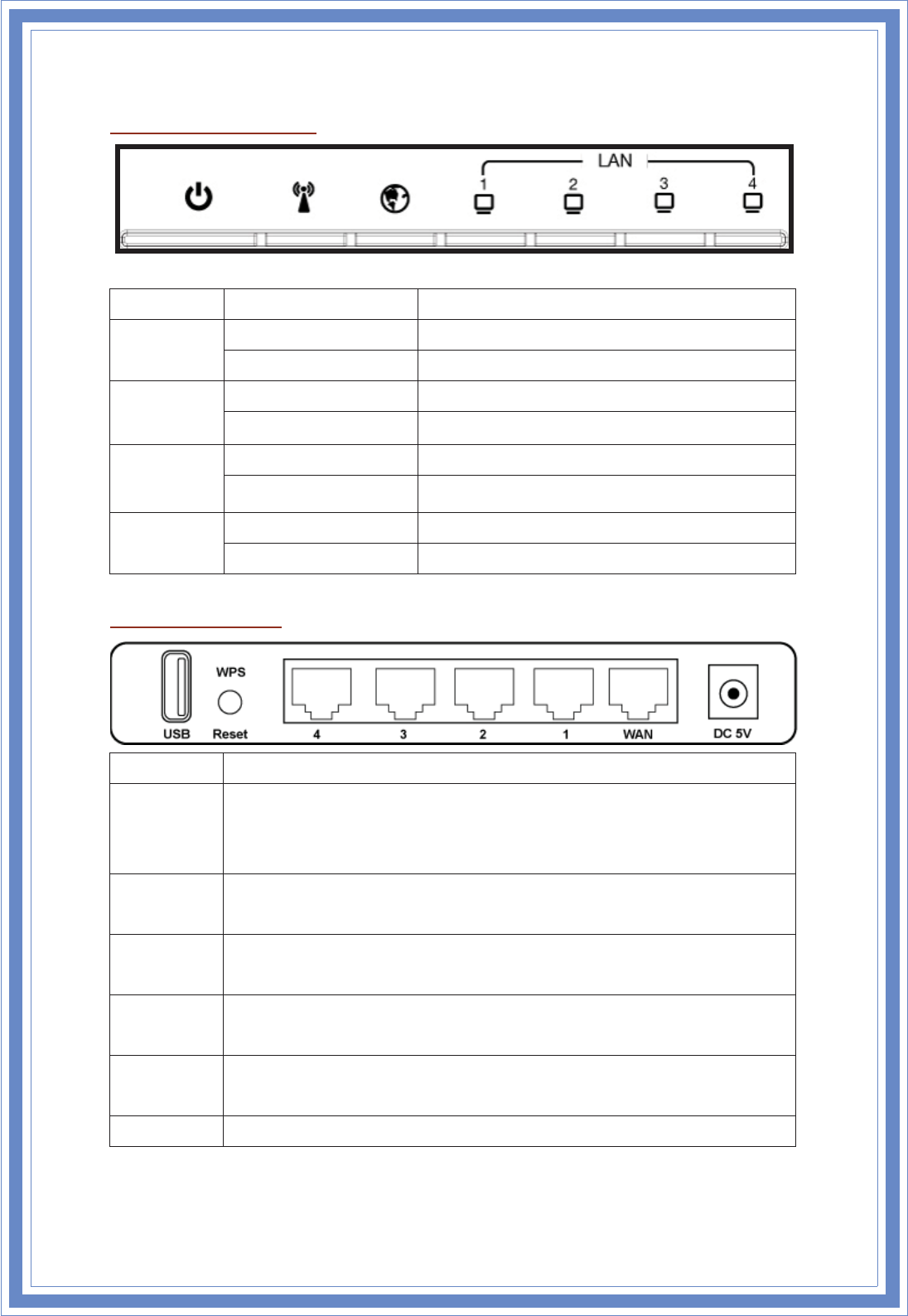
8
1.5LEDsIndication&ConnectorsofWirelessRouter
FrontPanelLEDsIndication
LEDLightStatusDescription
OnWirelessRouterispoweredon.PWR
OffWirelessRouterispoweredoff.
SlowBlinkingWLANissuccessfullyconnected.WLAN
BlinkingDataisbeingsentorreceived.
OnWANportissuccessfullyconnectedWAN
BlinkingDataisbeingsentorreceived.
OnLANportissuccessfullyconnected.LAN
(1,2,3,4)BlinkingDataisbeingsentorreceived.
BackPanelConnectors
Button/PortDescription
ResetResetconfigurationstodefault.Youwouldusetheresetbuttononlywhena
programerrorhascausedyourWirelessAProutertohang.Pressthebuttonand
holdafter6seconds.
WPS ClickWPSbutton1to3secondswhileyouareconnectingaPCofwirelessadapter
withWPSfunction(youmustenableWPS’PBCfunction).
LAN
(1x,2x,3x,4x)
EthernetRJͲ45connector,connecttoPCwithaRJͲ45Ethernetcable.
WANEthernetRJͲ45connector,connecttoWANaccessdevice,suchastheCablemodem
orADSLmodem.
DCͲ5VPowerconnector,connecttothepoweradapter(DCͲ5V,2A) packagedwiththeAP
router.
USBConnectthe3G/3.5GUSBdevicetoUSBPort
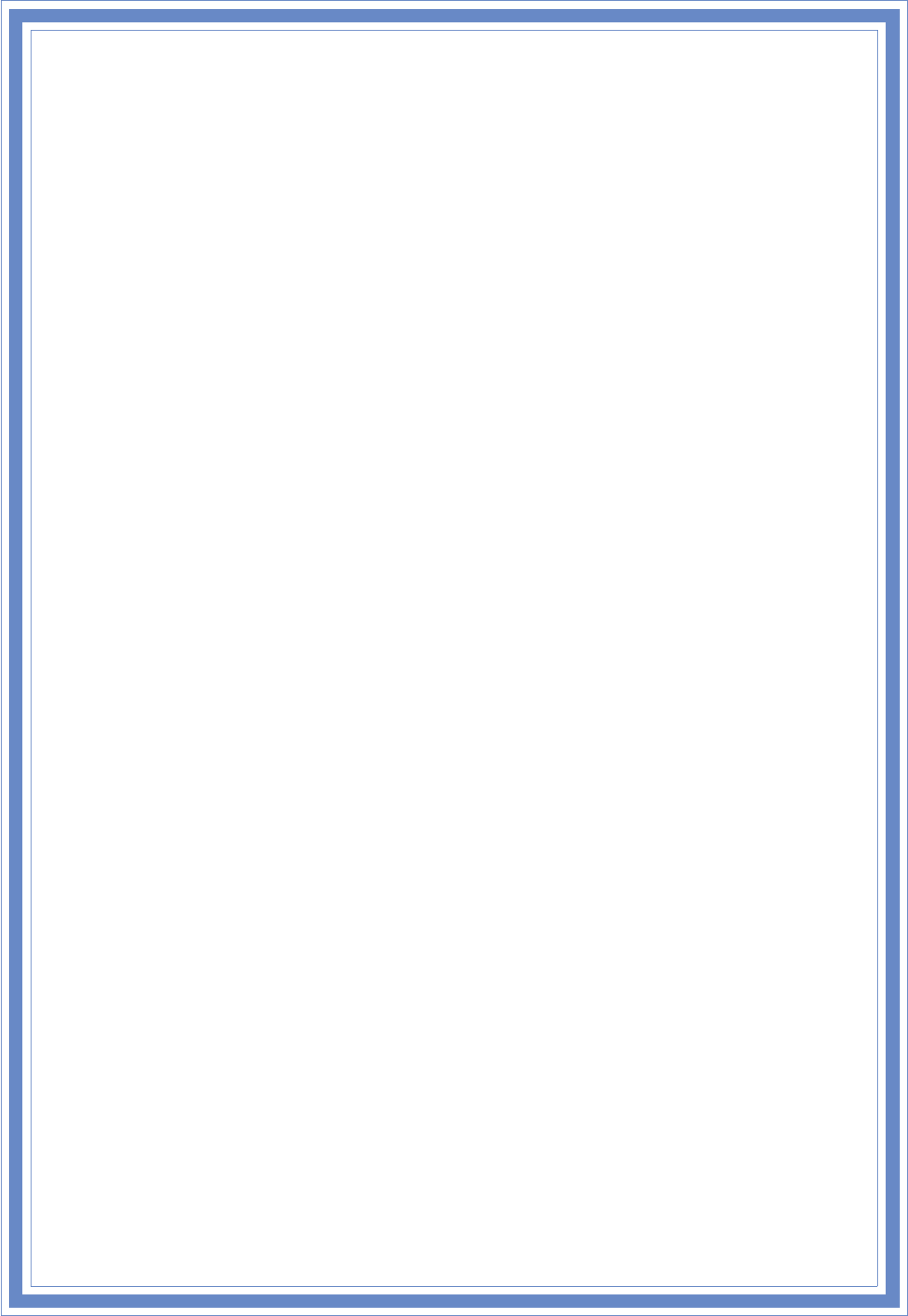
9
1.6InstallationInstruction
1) Poweroff802.11nAPRouterandDSL/Cablemodem.
2) ConnectcomputertotheLANportontheWirelessRouterwithEthernetcable.
3) ConnecttheDSLorCablemodemtotheWANportontheWirelessRouterwith
Ethernetcable.
4) PoweronDSLorCablemodemfirst,thenconnectpoweradaptertothepowerjack
ontherearpanelofWirelessRouterandplugthepowercableintoanoutlet.
5) CheckLEDs.
a) OncepoweronWirelessRouter,PowerLEDshouldbeon.
b) LANLEDshouldbeonforeachactiveLANconnection.
c) TheWANLEDshouldbeonwhentheDSLorcablemodemisconnected.
Warning:Onlyusethepoweradapterisprovidedfromthispackage,useotherpower
adaptermaycausehardwaredamage
2.PCConfiguration
Tocommunicateandconfigure802.11nAProuter,thePConyourLANmustinstallTCP/IP
protocol.MakesuretheTCP/IPprotocolofthePCisconfiguredforObtainIPaddressfrom
DHCPandisconnectedtoLAN(Ethernet)portoftheAProuter.Indoingso,thePCobtains
anIPaddressof192.168.1.1from802.11nAProuter.
The802.11nAProuterassumesanIPaddressof192.168.1.1withoutnetworkconnectivity.
ThisIPaddressisusedforcommunicatingwiththe802.11nAProuterviathewebUIor
Telnet,withthePCconnectedtotheLANport.
The802.11nAProuterassumesaDHCPIPaddressontheWANsideifconnectedtothe
network.InthiscaseusercancommunicatewiththesameIPaddress192.168.1.1withPC
connectedtotheLANport.PCinthenetworkcancommunicatewiththeDHCPIPaddress
allocatedto802.11nrouter.
2.1TCP/IPNetworkingSetup
CheckingTCP/IPSettingsforWindows9x/Me
a)Select“StartÆControlPanelÆNetwork”,thewindowbelowwillappear,
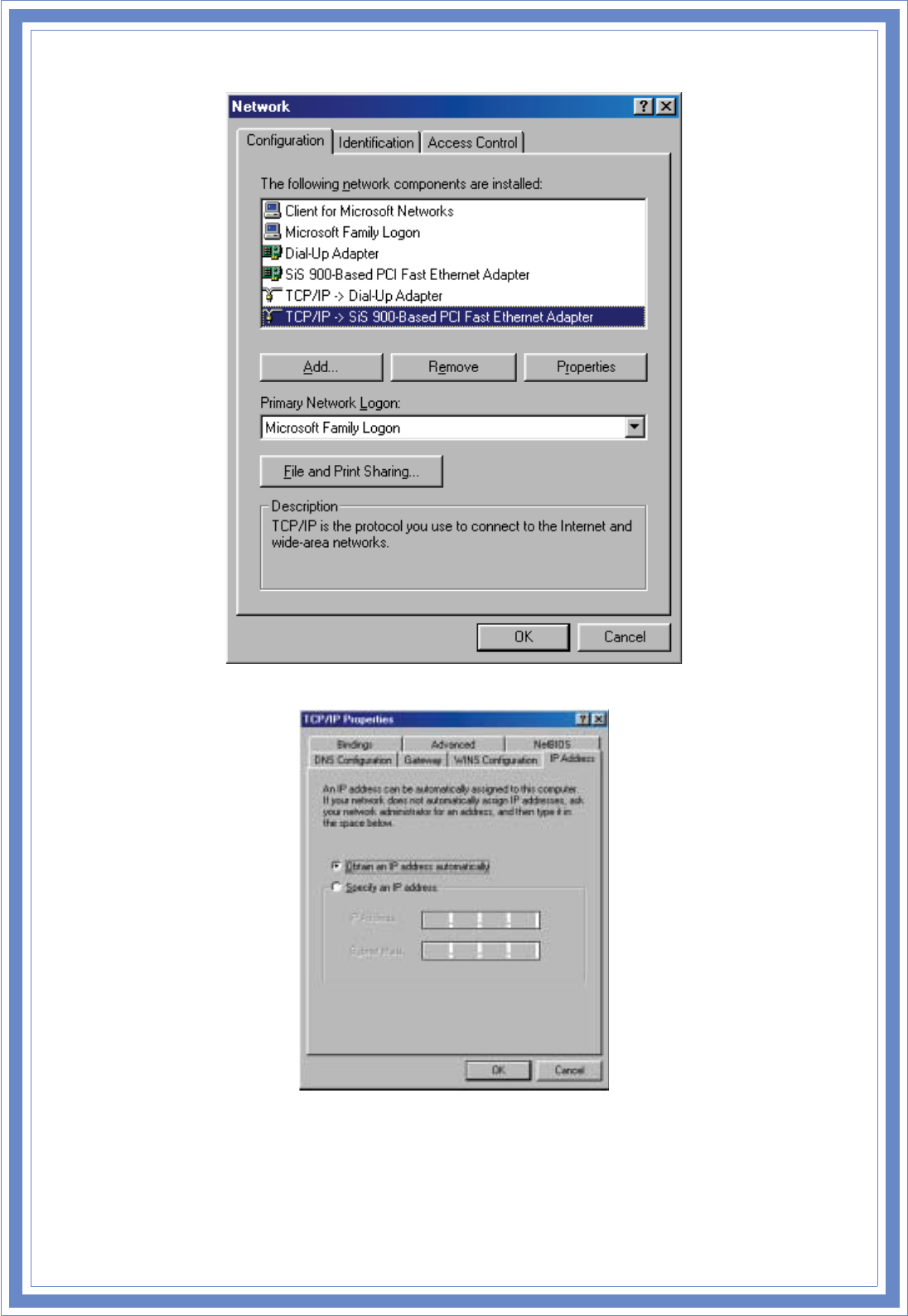
10
b)Click“Properties”,thewindowbelowwillappearandthenclick“IPAddress”tab,
ΘʳIfyoudecidetouseDHCP,select“ObtainanIPaddressautomatically”,then
click“OK”toconfirmyoursettings.Onceyourestartyoursystem,Wireless
RouterwillobtainanIPaddressforthissystem.
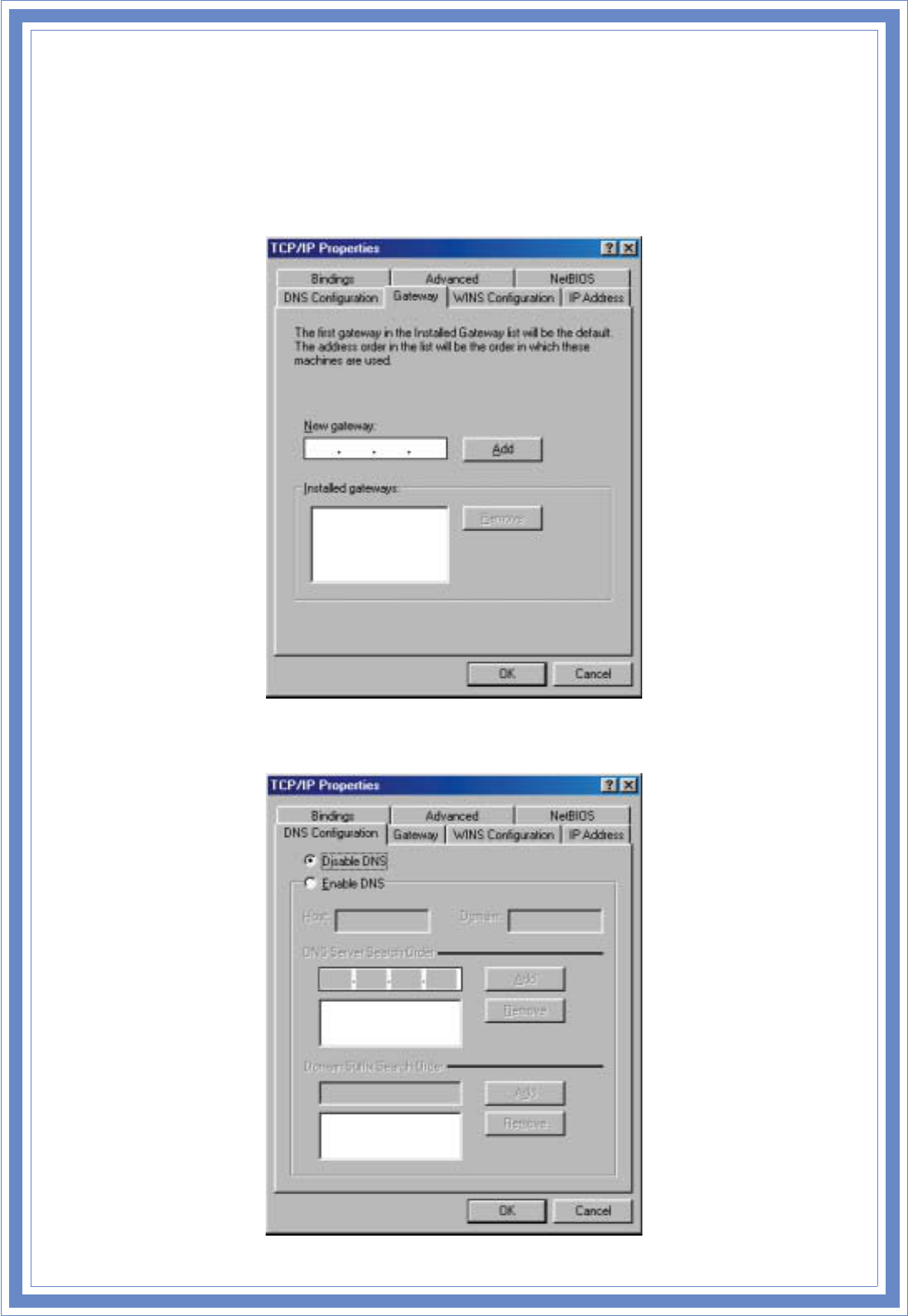
11
ΘʳIfyoudecidetousefixedIPaddressforyoursystem,select“SpecifyanIP
address”,andmakesurethatIPAddressandSubnetMaskarecorrect.
c)Select“Gateway”tabandentercorrectgatewayaddressin“Newgateway”field,then
click“Add”,
d)Select“DNSConfiguration”tabandmakesureselect“EnableDNS”,entertheDNS
addressprovidesfromyourISPinthe“DNSServerSearchOrder”field,thenclick“Add”,
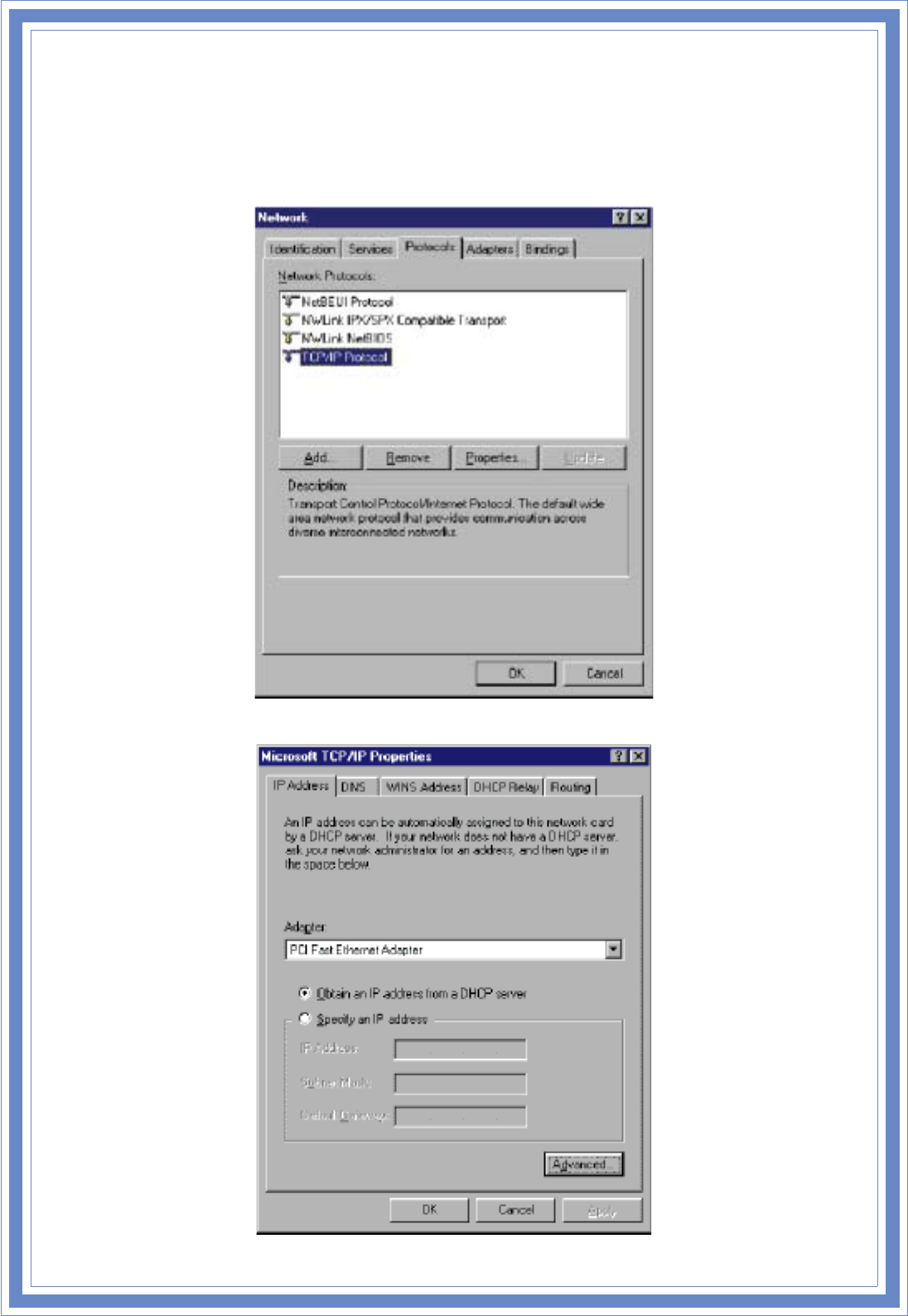
12
CheckingTCI/IPSettingforWindowsNT4.0
a)Select“ControlPanelÆNetwork”,windowbelowwillappear,click“Protocols”tabthen
select“TCP/IPprotocol”,
b)Click“Properties”,windowbelowwillappear.
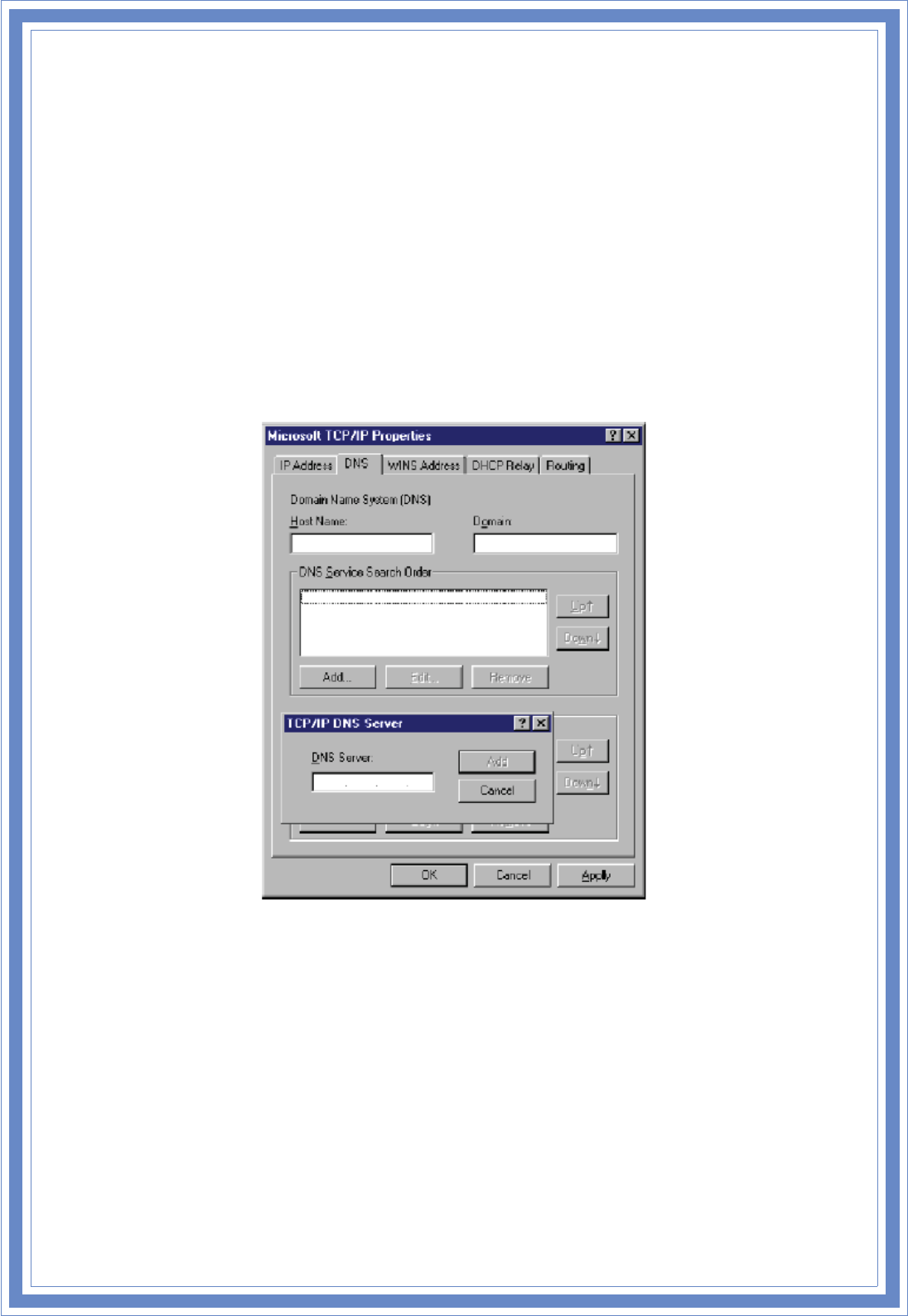
13
ΘʳSelectthenetworkcardonyoursystemfrom“Adapter”field.
ΘʳIfyoudecidetouseIPaddressfromWirelessRouter,select“ObtainanIP
addressfromaDHCPserver”.
ΘʳIfyoudecidetousetheIPaddressyouaredesired,select“SpecifyanIP
address”.Makesureentercorrectaddressesin“IPAddress”and“Subnet
Mask”fields.
ΘʳYoumustsetWirelessRouter’sIPaddressas“DefaultGateway”.
c)ToenterDNSaddressisprovidedfromyourISP.Select“DNS”tab,click“Add”under“DNS
ServiceSearchOrder”list,thenenterDNSServerIPaddressin“TCP/IPDNSServer”window
andclick“Add”.
CheckingTCP/IPSettingsforWindows2000
a)Select“StartÆControlPanelÆNetworkandDialͲupConnection”andrightclick“Local
AreaConnection”thenclick“Properties”,
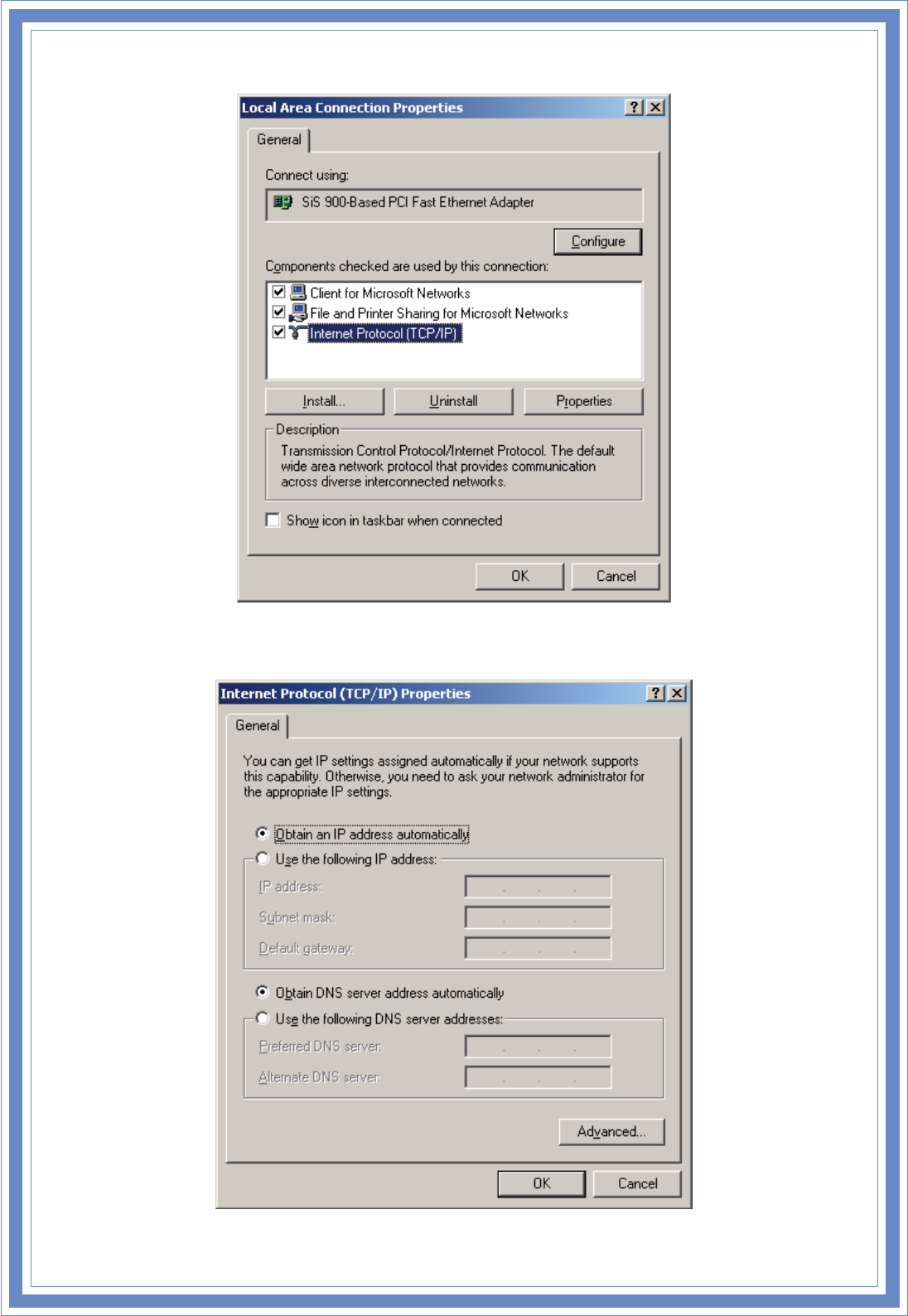
14
b)Selectthe“InternetProtocol(TCP/IP)”forthenetworkcardonyoursystem,thenclick
“Properties”,windowbelowwillappear.
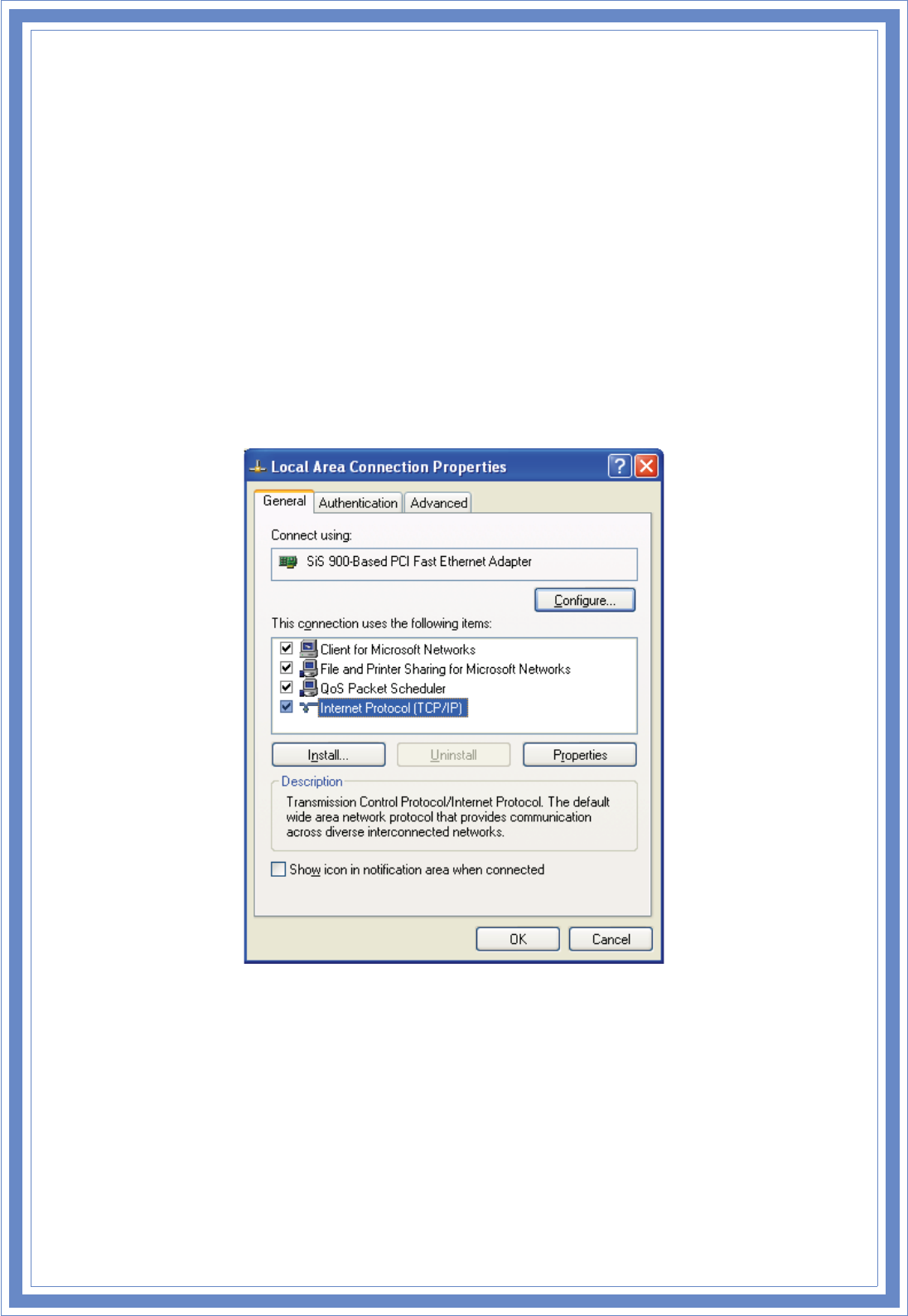
15
ΘʳIfyoudecidetouseIPaddressfromWirelessRouter,select“ObtainanIP
addressautomatically”.
ΘʳIfyoudecidetousetheIPaddressyouaredesired,select“UsethefollowingIP
address”.Makesureentercorrectaddressesin“IPAddress”and“Subnet
Mask”fields.
ΘʳYoumustsetWirelessRouter’sIPaddressas“DefaultGateway”.
ΘʳIftheDNSServerfieldsareempty,select“UsethefollowingDNSserver
addresses”andentertheDNSaddressisprovidedbyyourISP,thenclick“OK”.
CheckingTCP/IPSettingsforWindowsXP
a)Click“Start”,select“ControlPanelÆNetworkConnection”andrightclick“LocalArea
Connection”thenselect“Properties”,windowbelowwillappear.
b)Select“InternetProtocol(TCP/IP)”thenclick“Properties”,windowbelowwillappear.
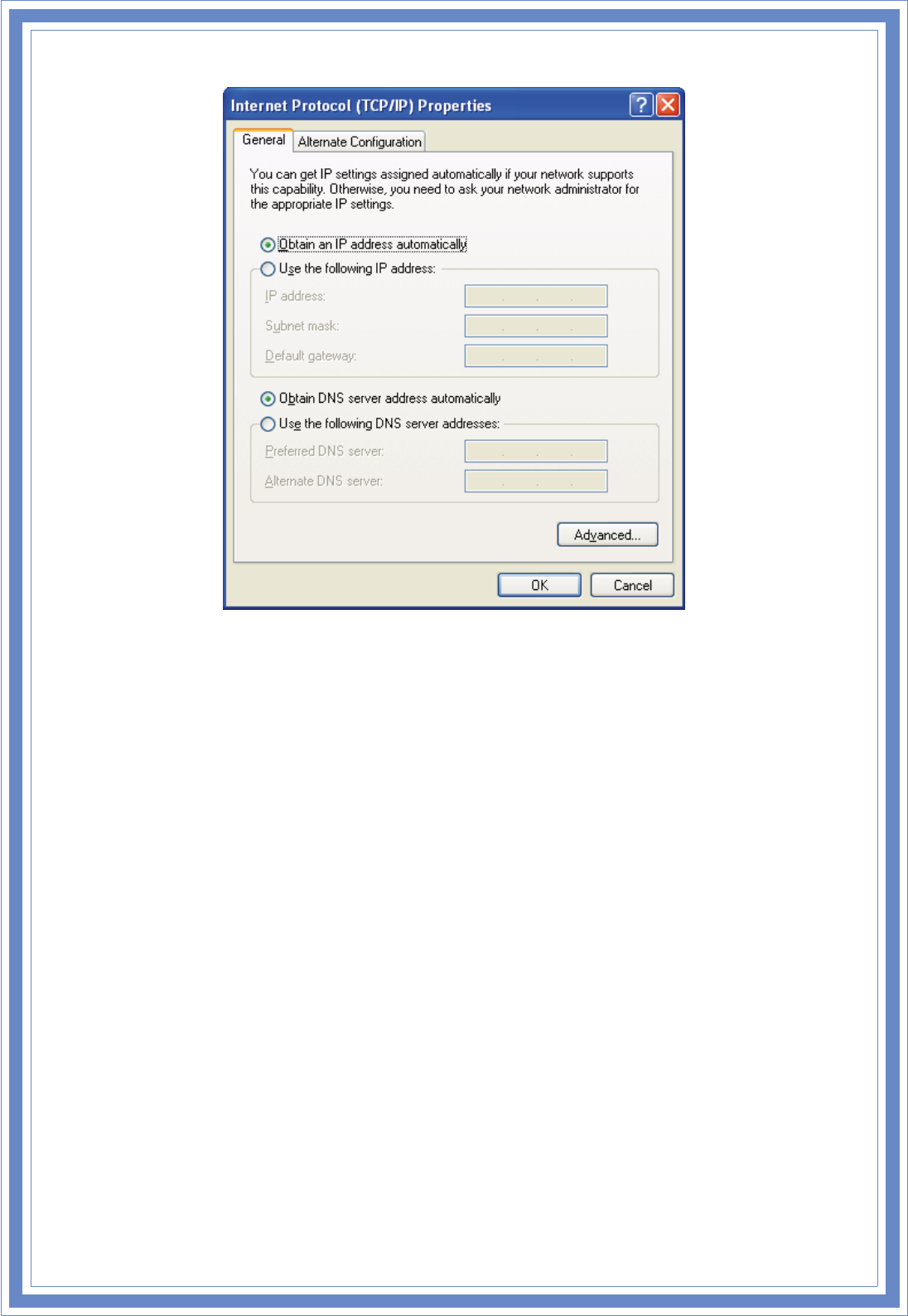
1
6
ΘʳIfyoudecidetouseIPaddressfromWirelessRouter,select“ObtainanIP
addressautomatically”.
ΘʳIfyoudecidetousetheIPaddressyouaredesired,select“UsethefollowingIP
address”.Makesureentercorrectaddressesin“IPAddress”and“Subnet
Mask”fields.
ΘʳYoumustsetWirelessRouter’sIPaddressas“DefaultGateway”.
ΘʳIftheDNSServerfieldsareempty,select“UsethefollowingDNSserver
addresses”andentertheDNSaddressisprovidedbyyourISP,thenclick“OK”.
CheckingTCP/IPSettingsforWindowsVista
a)Click“Start”Æ“ControlPanelÆ“ManageNetworkConnections”andrightclick“Local
AreaConnection”thenselect“Properties”,windowbelowwillappear.
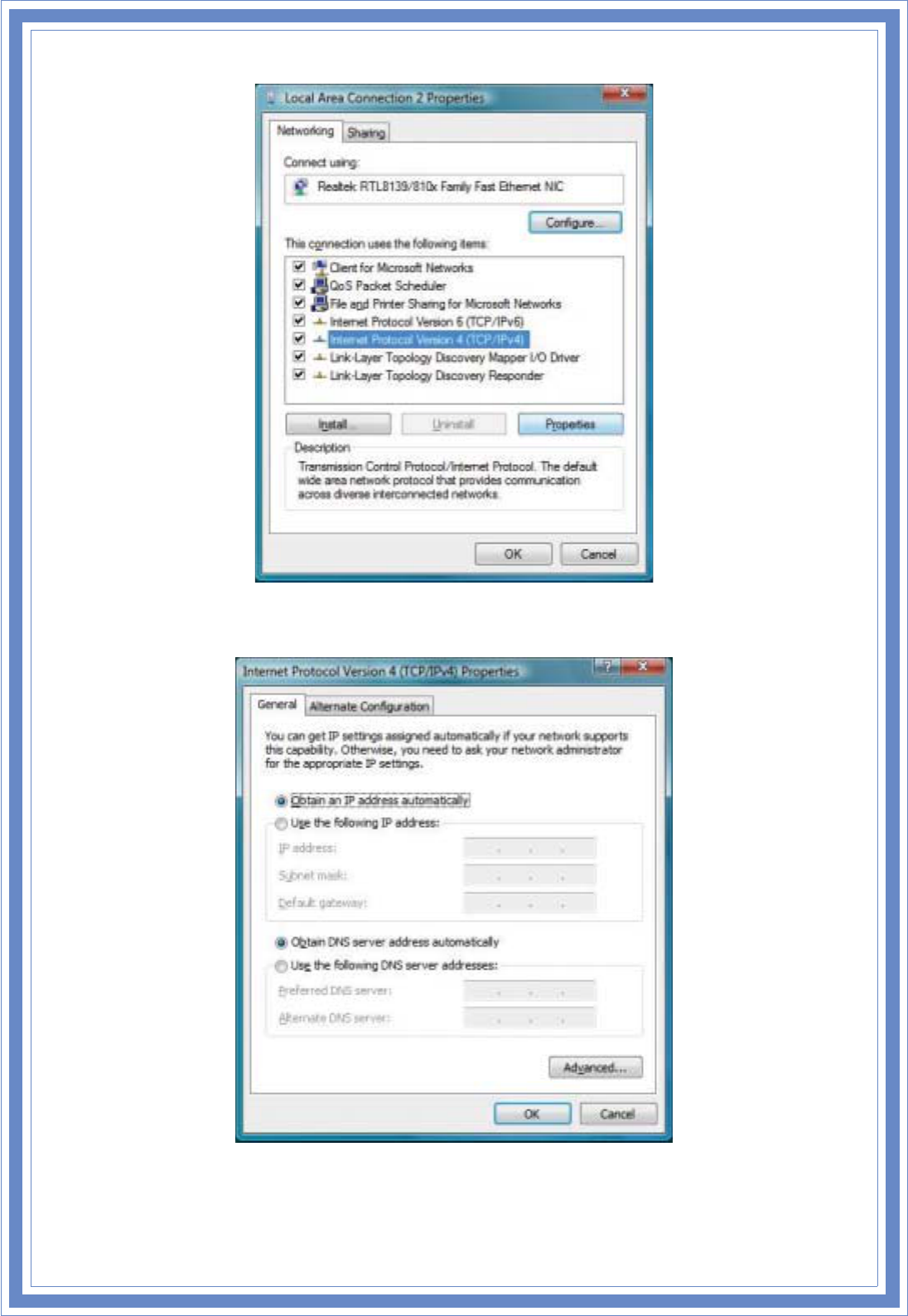
1
7
b)Select“InternetProtocol(TCP/IP)”thenclick“Properties”,windowbelowwillappear.
ΘʳIfyoudecidetouseIPaddressfromWirelessRouter,select“ObtainanIP
addressautomatically”.

1
8
ΘʳIfyoudecidetousetheIPaddressyouaredesired,select“UsethefollowingIP
address”.Makesureentercorrectaddressesin“IPAddress”and“Subnet
Mask”fields.
ΘʳYoumustsetWirelessRouter’sIPaddressas“DefaultGateway”.
ΘʳIftheDNSServerfieldsareempty,select“UsethefollowingDNSserver
addresses”andentertheDNSaddressisprovidedbyyourISP,thenclick“OK”.
CheckingTCP/IPSettingsforWindows7
a)Click“Start”Æ“ControlPanel“ÆDoubleͲclickNetworkandSharingCentericonÆSelect
“LocalAreaConnection#”.(LocalnetworkyourADSLhookedupwith)ÆSelect“Properties”
ÆSelect“InternetProtocolVersion4(TCP/IPv4)“thenclick“Properties“
ConfigureIPaddressAutomatically:
b)Select“ObtainanIPaddressautomatically”and“ObtainDNSserveraddress
automatically”Click“OK”tofinishtheconfiguration.
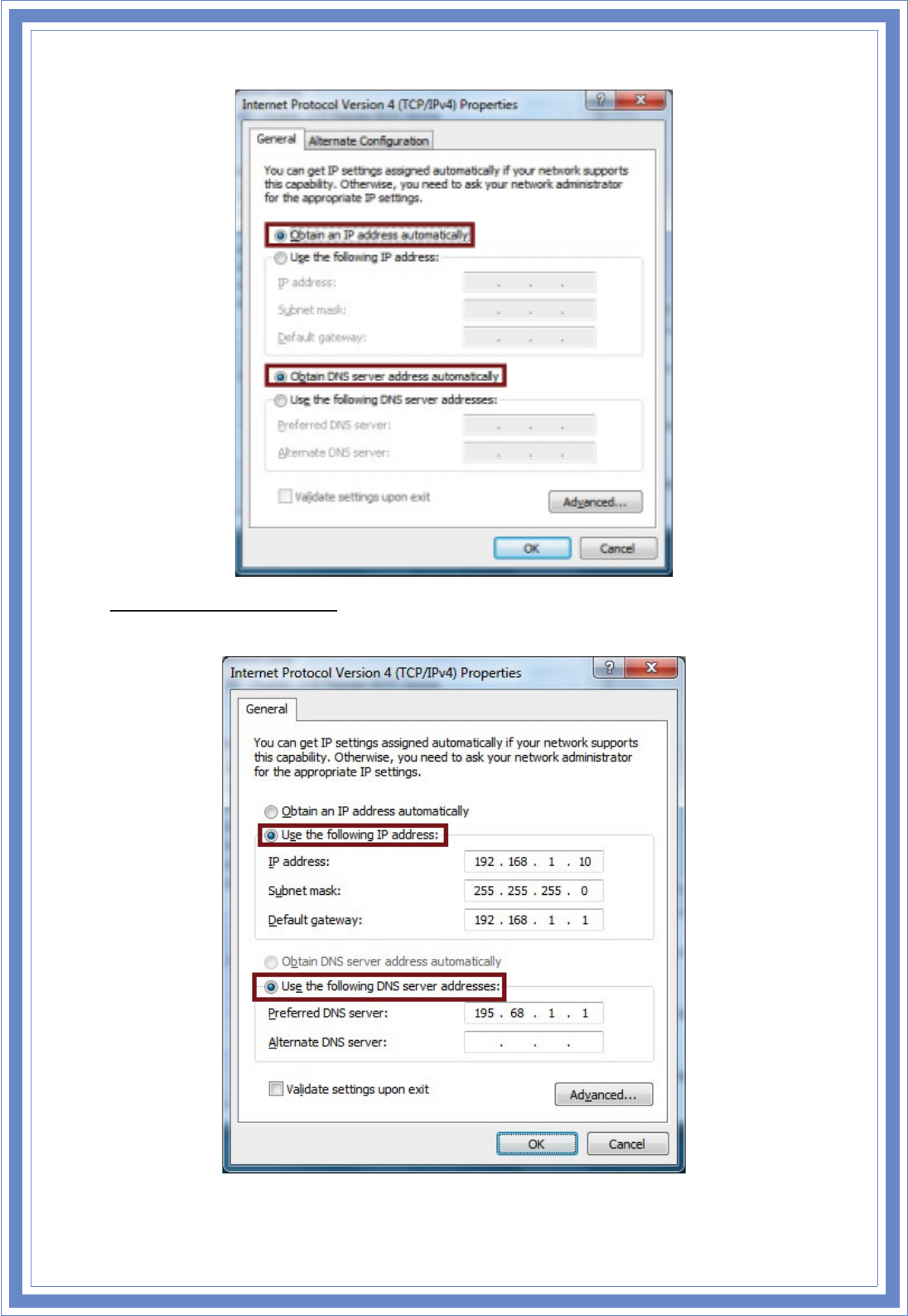
19
ConfigureIPAddressManually:
c)Select“UsethefollowingIPaddress”and“UsethefollowingDNSserveraddresses”.
IPaddress:FillinIPaddress192.168.1.x(xisanumberbetween2to254).
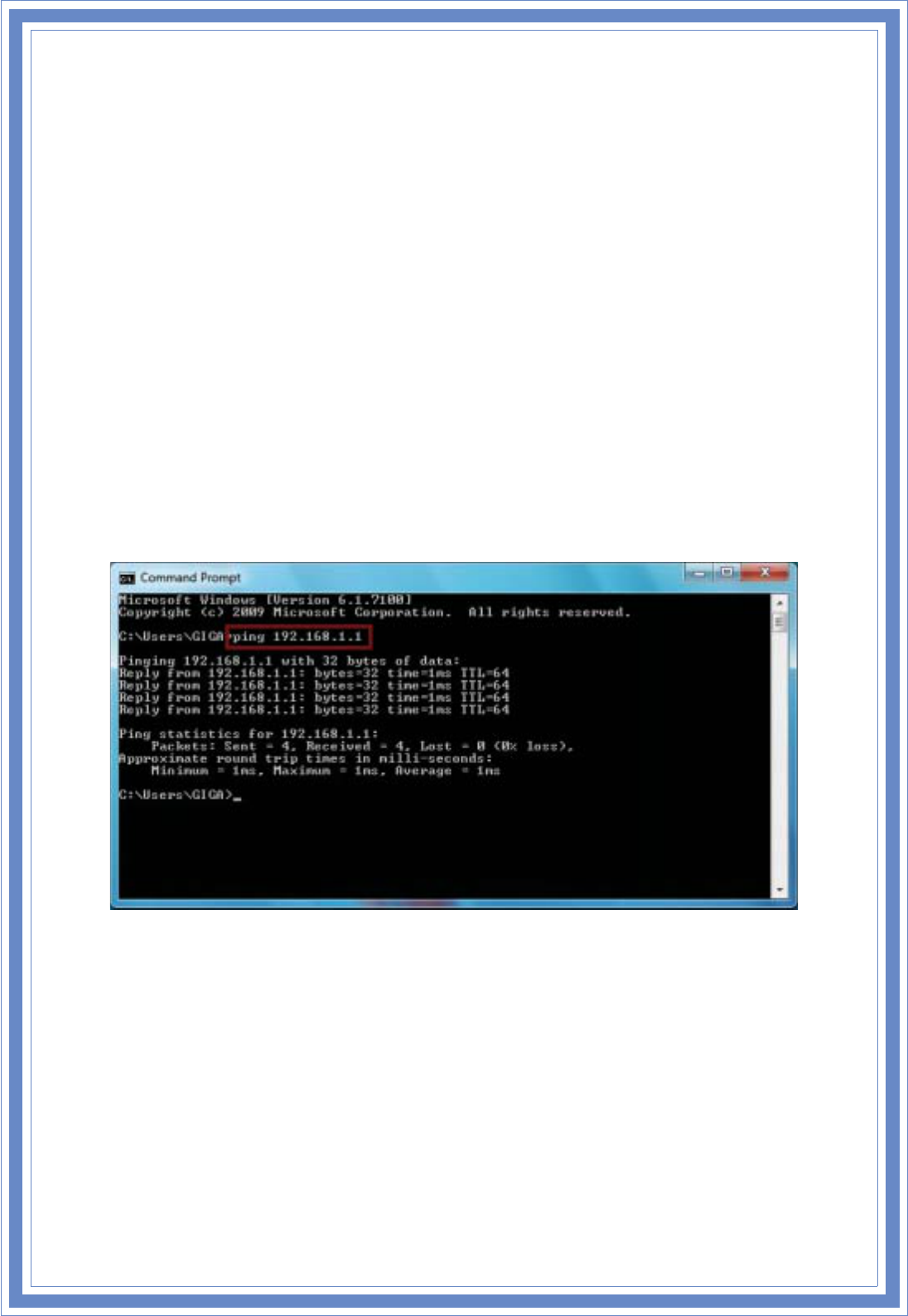
20
Subnetmask:Defaultvalueis255.255.255.0.
Defaultgateway:Defaultvalueis192.168.1.1.
PreferredDNSserver:FillinpreferredDNSserverIPaddress.
AlternateDNSserver:FillinalternateDNSserverIPaddress.
ΘʳIfyoudecidetouseIPaddressfromWirelessRouter,select“ObtainanIPaddress
automatically”.
ΘʳIfyoudecidetousetheIPaddressyouaredesired,select“UsethefollowingIPaddress”.
Makesureentercorrectaddressesin“IPAddress”and“SubnetMask”fields.
ΘʳYoumustsetWirelessRouter’sIPaddressas“DefaultGateway”.
ΘʳIftheDNSServerfieldsareempty,select“UsethefollowingDNSserveraddresses”and
entertheDNSaddressisprovidedbyyourISP,thenclick“OK”.
YoucanusepingcommandunderDOSprompttocheckifyouhavesetupTCP/IPprotocol
correctlyandifyourcomputerhassuccessfullyconnectedtothisrouter.
1) Typeping192.168.1.1underDOSpromptandthefollowingmessageswillappear:
Ifthecommunicationlinkbetweenyourcomputerandrouterisnotsetupcorrectly,after
youtypeping192.168.1.1underDOSpromptfollowingmessageswillappear:
Pinging192.168.1.1with32bytesofdata:
Requesttimedout.
Requesttimedout.
Requesttimedout.
Thisfailuremightbecausedbycableissueorsomethingwronginconfigurationprocedure.
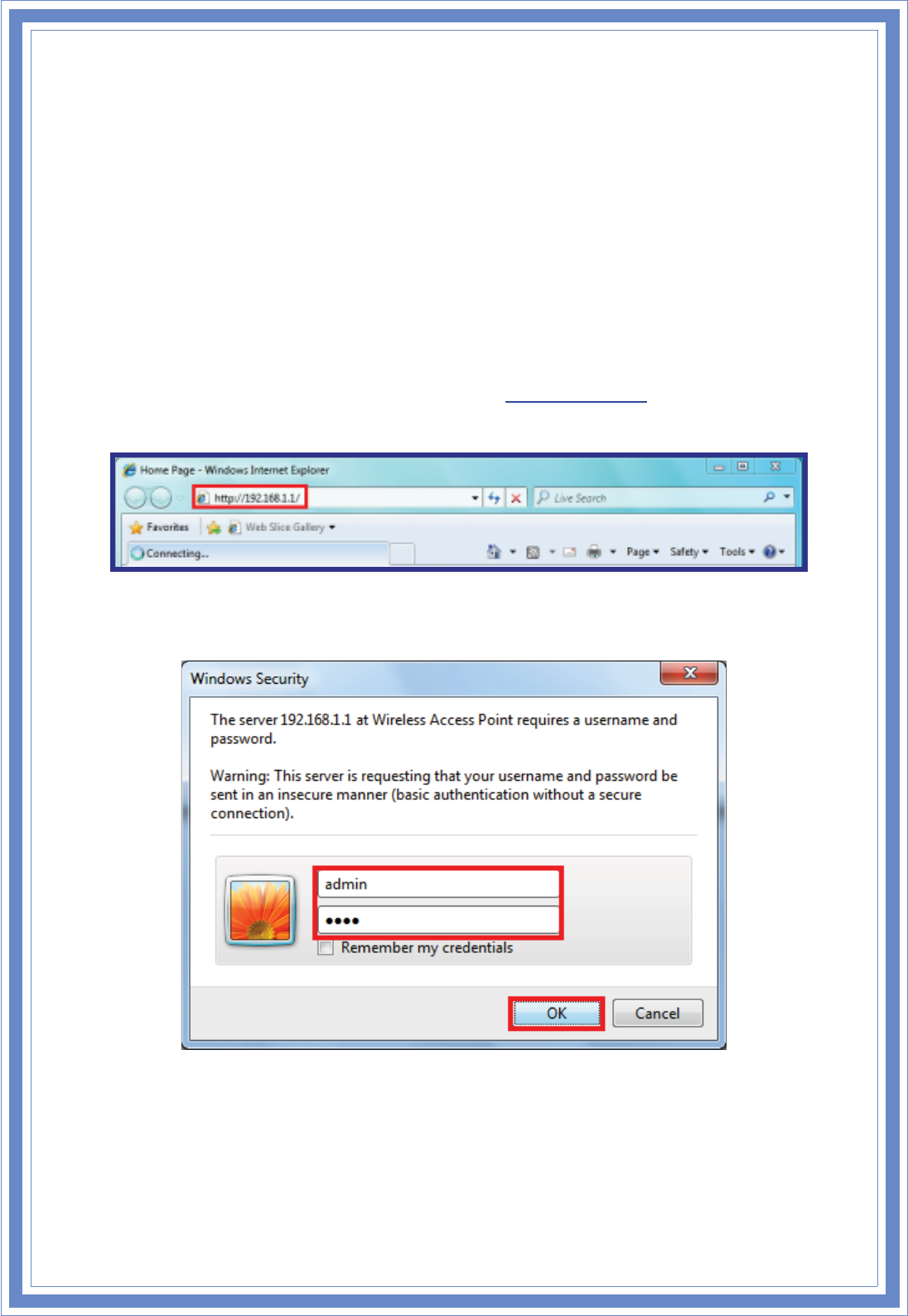
21
3.ConfigureWirelessRouterviaWebBasedUtility
TheWirelessRouterimplementsaWebserverallowinguserconfigurethisdeviceviathe
webbasedUtility.ThisUtilityprovidescomprehensivesystemmanagementscheme,
includingsystemconfiguration,performancemonitoring,systemmaintenanceand
administration.
3.1AccessWebBasedConfigurationUtility
ToaccesstheWebͲBasedConfigurationUtility,youhavetolaunchyourInternetBrowser.
(MSIE6.0orlater,NetscapeNavigator4.7orlater).
Step1:EnterWirelessRouter’sdefaultIPaddressashttp://192.168.1.1intheAddressfield
thenpressEnter.
Step2:Logindialogboxwillappear,enteradminasAdministratorNameand1234as
defaultAdministratorPassword,andthenclick“OK”toaccessConfigurationUtility.
Step3:Afterlogin,youcanseetheMainmenuasbelow.
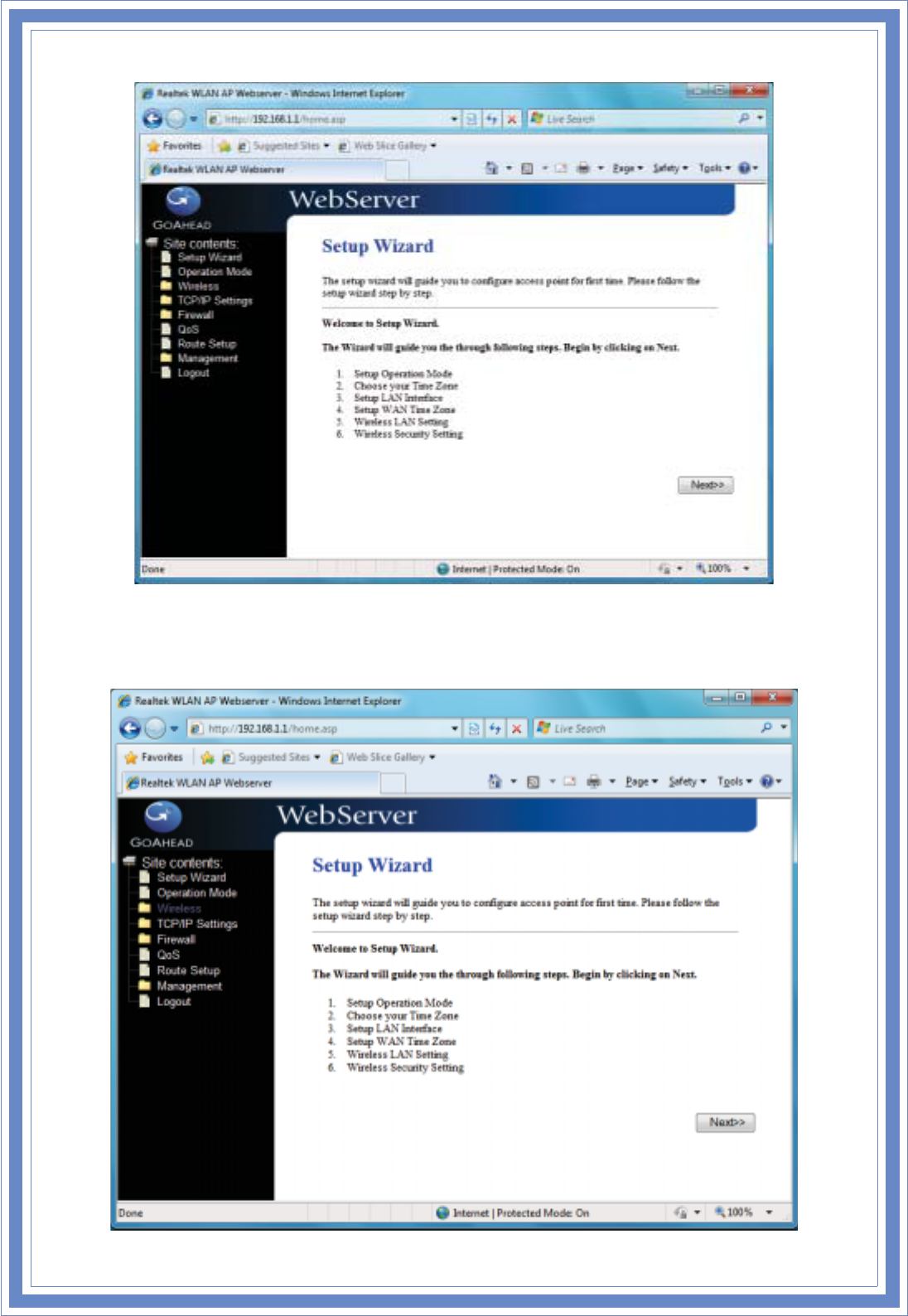
22
3.2 SetupWizard
Thispageguidesyoutoconfigurewirelessbroadbandrouterforfirsttime.
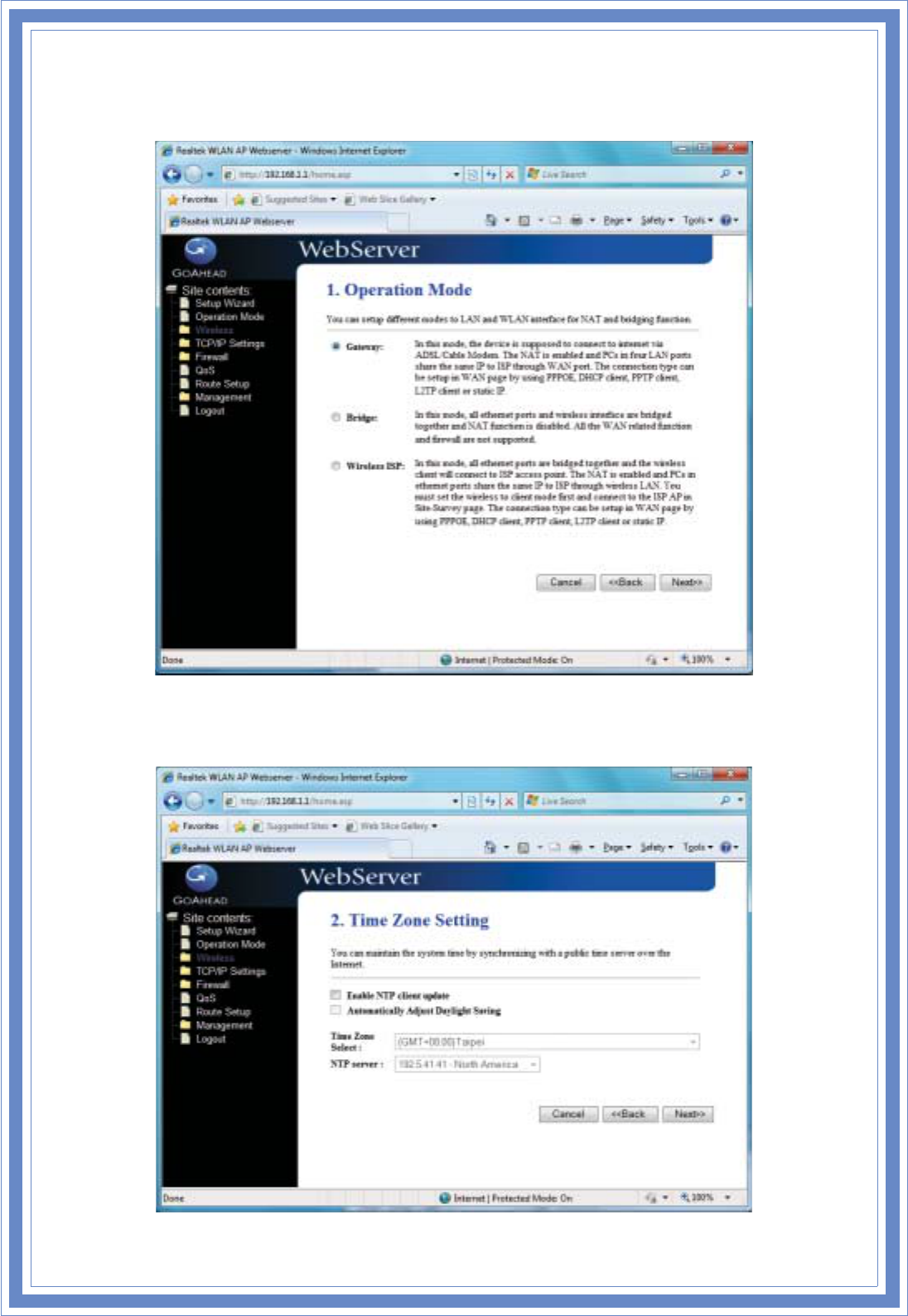
23
3.2.1 OperationMode
ThispagefollowedbySetupWizardpagetodefinetheoperationmode.
3.2.2 TimeZoneSetting
ThispageisusedtoenableandconfigureNTPclient.
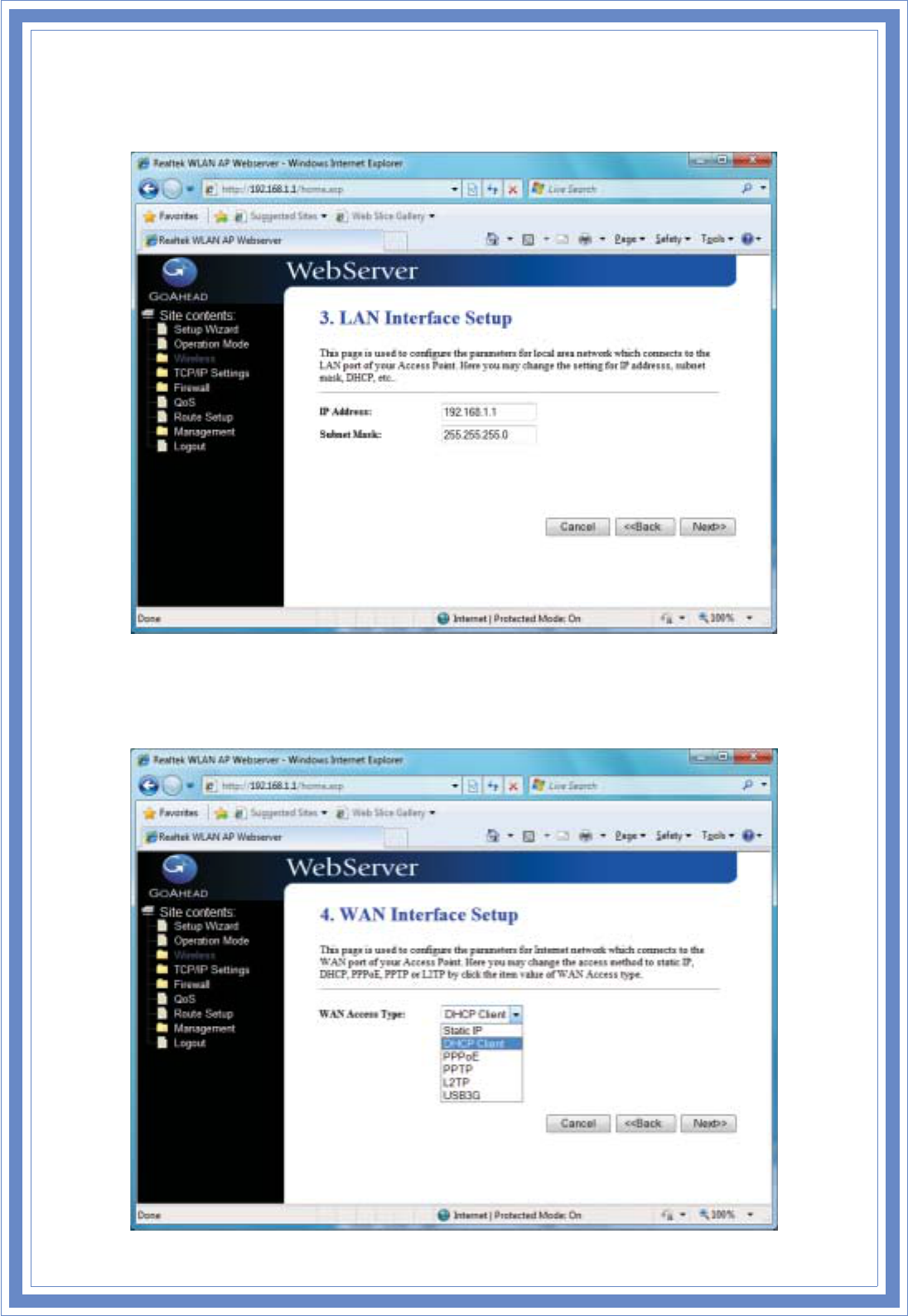
24
3.2.3 LANInterfaceSetup
ThispageisusedtoconfigurelocalareanetworkIPaddressandsubnetmask.
3.2.4 WANInterfaceSetup
ThispageisusedtoconfigureWANaccesstype
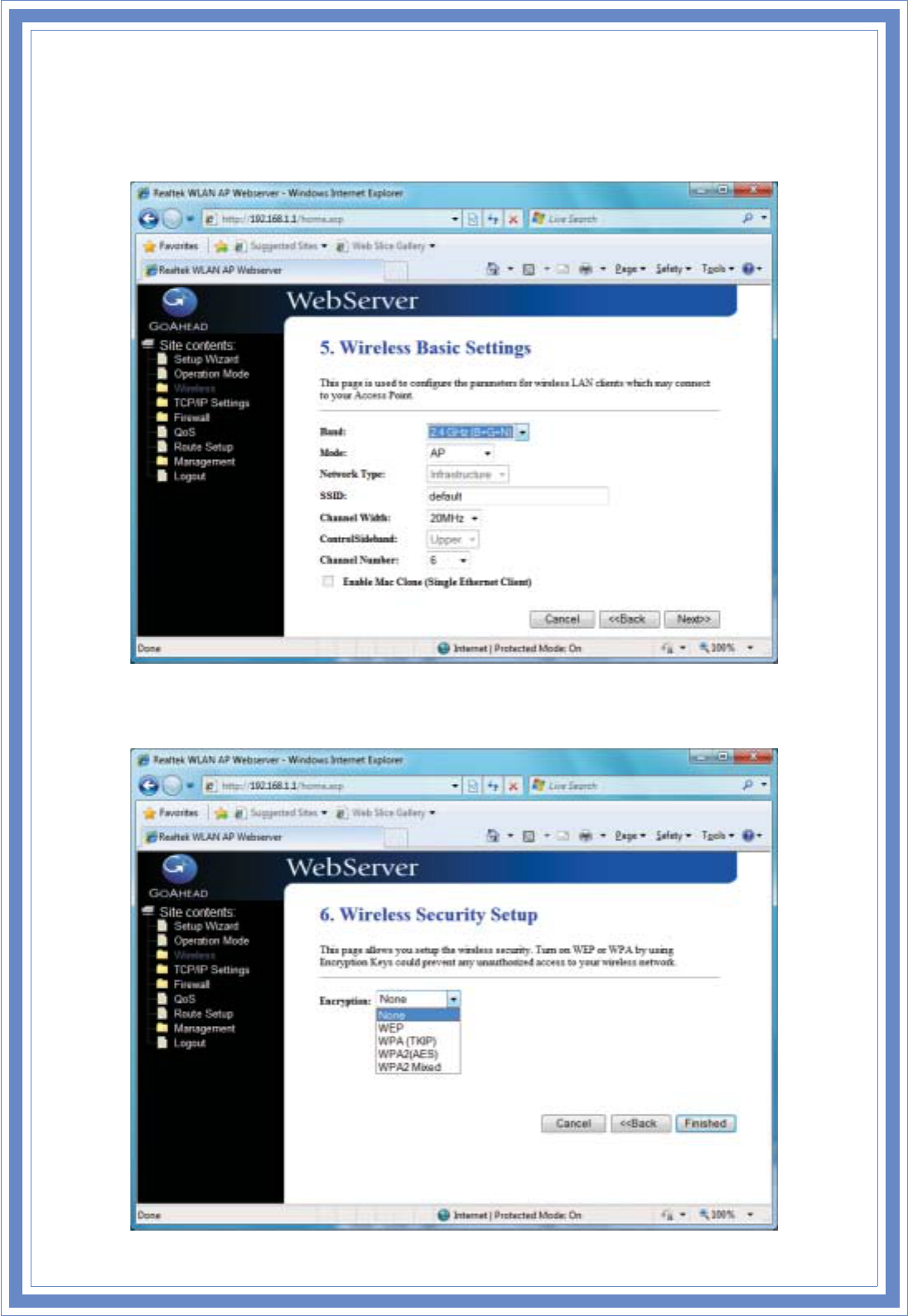
25
3.2.5 WirelessBasicSettings
ThispageisusedtoconfigurebasicwirelessparameterslikeBand,Mode,NetworkType
SSID,ChannelNumber,EnableMacClone(SingleEthernetClient).
3.2.6 WirelessSecuritySetup
Thispageisusedtoconfigurewirelesssecurity.

2
6
3.3 OperationMode
Thispageisusedtoconfigurewhichmodewirelessbroadbandrouteracts.
Gateway:Traditionalgatewayconfiguration.ItalwaysconnectsinternetviaADSL/Cable
Modem.LANinterface,WANinterface,Wirelessinterface,NATandFirewallmodulesare
appliedtothismode.
Bridge:Eachinterface(LAN,WANandWireless)regardsasbridge.NAT,Firewallandall
routers’functionsarenotsupported.
WirelessISP:SwitchWirelessinterfacetoWANportandallEthernetportsinbridgemode.
Wirelessinterfacecandoallrouters’functions.
ApplyChanges:ClicktheApplyChangesbuttontocompletethenewconfigurationsetting.
Reset:ClicktheResetbuttontoabortchangeandrecoverthepreviousconfiguration
setting.
3.4 Wireless
3.4.1 BasicSettings
ThispageisusedtoconfiguretheparametersforwirelessLANclientsthatmayconnectto
yourBroadbandRouter.Hereyoumaychangewirelessencryptionsettingsaswellas
wirelessnetworkparameters.
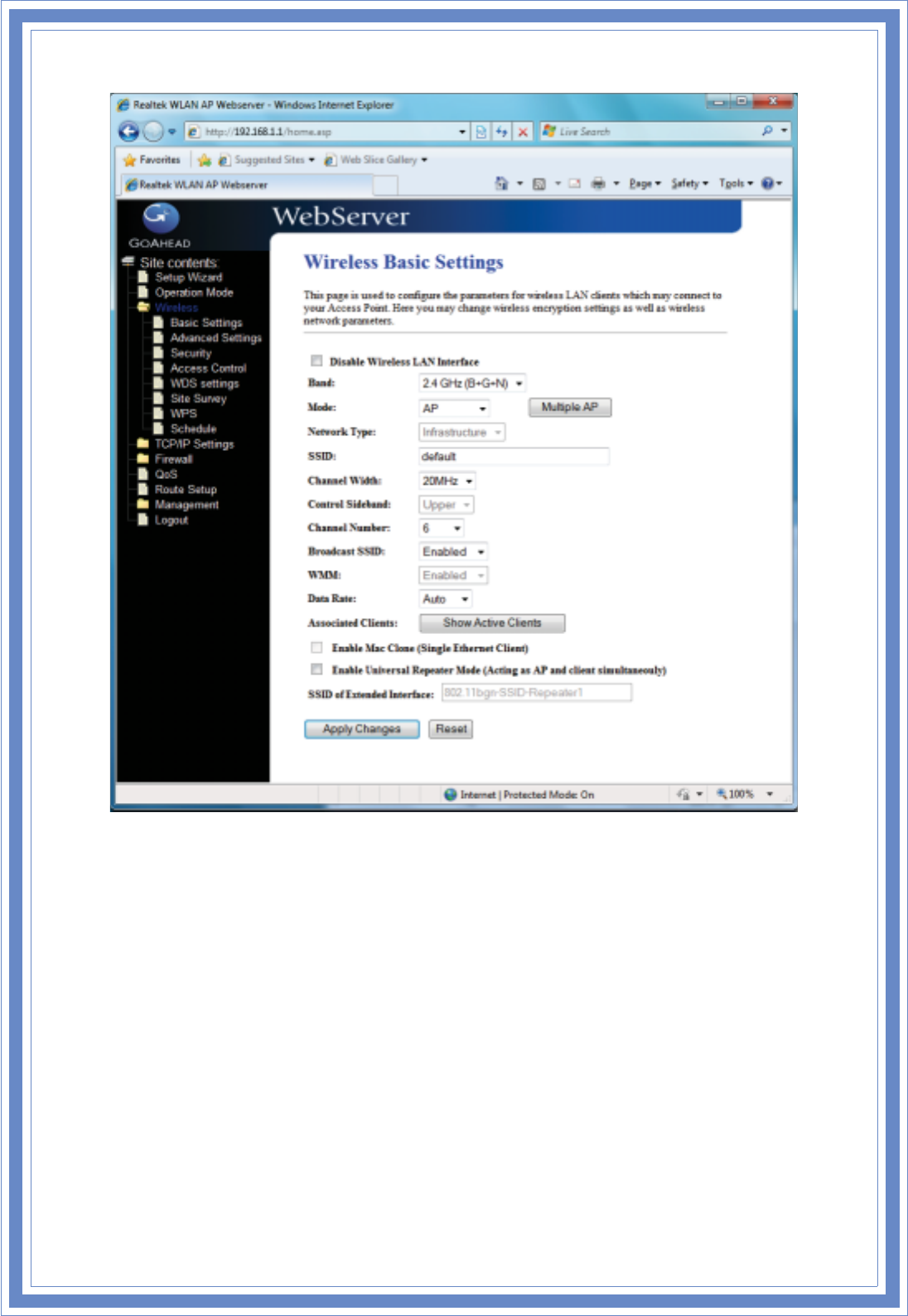
27
DisableWirelessLANInterface:ClickontodisablethewirelessLANdatatransmission.
Band:Thisistherangeoffrequenciesthegatewaywillusetocommunicatewithyour
wirelessdevices.Asyou’relookingforproductsinstoresorontheInternet,youmight
noticethatyoucanchooseequipmentthatsupportssixdifferentwirelessnetworking
technologies:2.4GHz(B),2.4GHz(G),2.4GHz(B+G),2.4GHz(N),2.4GHz(G+N),and2.4
GHz(B+G+N).
Mode:ClicktoselecttheWLANAP/Client/WDS/AP+WDSwirelessmode.Defaultsetto
APmode.
NetworkType:WhileModeisselectedtobeClient.Clicktoselectthenetworktype
infrastructureorAdhoc.
SSID:Specifythenetworkname.EachWirelessLANnetworkusesauniqueNetworkName
toidentifythenetwork.ThisnameiscalledtheServiceSetIdentifier(SSID).Whenyousetup
yourwirelessadapter,youspecifytheSSID.Ifyouwanttoconnecttoanexistingnetwork,
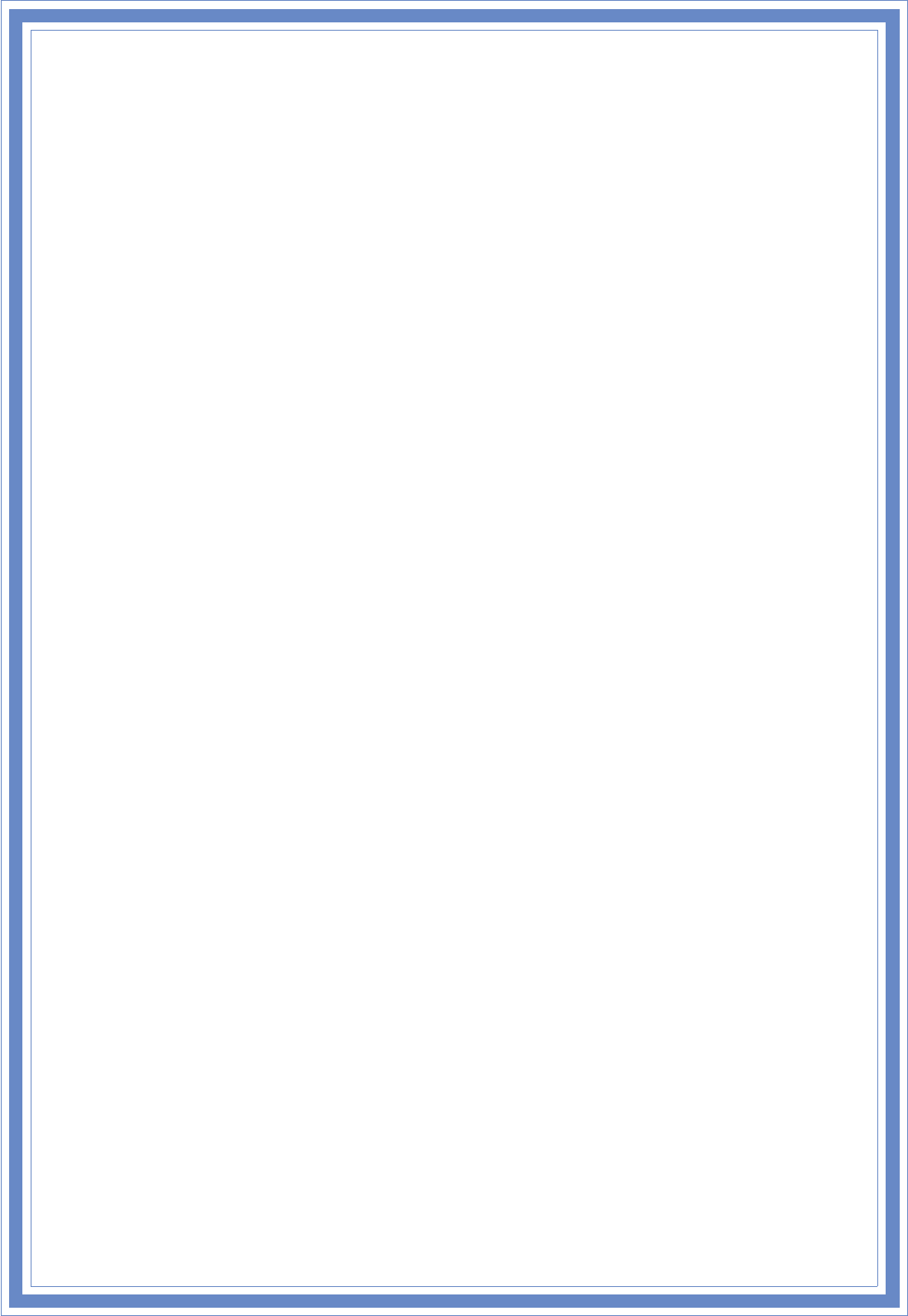
2
8
youmustusethemakeupyourownnameanduseitoneachcomputer.Thenamecanbe
upto32characterslongandcontainlettersandnumbers.
ChannelWidth:Therehave2options–20MHZand40MHZ[Nbandonly].
ControlSideband:SpecifyiftheextensionchannelshouldbeintheUpperorLower
sideband[Nbandonly].
ChannelNumber:Setsthechannelonwhichthegatewayoperates.
BroadcastSSID:ClicktoenableordisabletheSSIDbroadcastfunction.
WMM:ClickEnabled/DisabledtoinitWMMfeature.
DataRate:SelectthetransmissiondataratefrompullͲdownmenu.DataratecanbeautoͲselect,1M
to54MbpsorMCS.
AssociatedClients:ThistableshowsMACaddress,transmission,receptionpacketcounters
andencryptedstatusforeachassociatedwirelessclients.
EnableMacClone(SingleEthernetClient):TakeLaptopNICMACaddressaswirelessclient
MACaddress.[ClientModeonly]
EnableUniversalRepeaterMode(ActingasAPandClientsimultaneously):Clicktoenable
UniversalRepeaterMode.
SSIDofExtendedInterface:AssignSSIDwhenenablesUniversalRepeaterMode.
3.4.2 AdvancedSettings
Thesesettingsareonlyformoretechnicallyadvanceduserswhohaveasufficientknowledge
aboutwirelessLAN.Thesesettingsshouldnotbechangedunlessyouknowwhateffectthe
changeswillhaveonyourWLANBroadbandRouter.
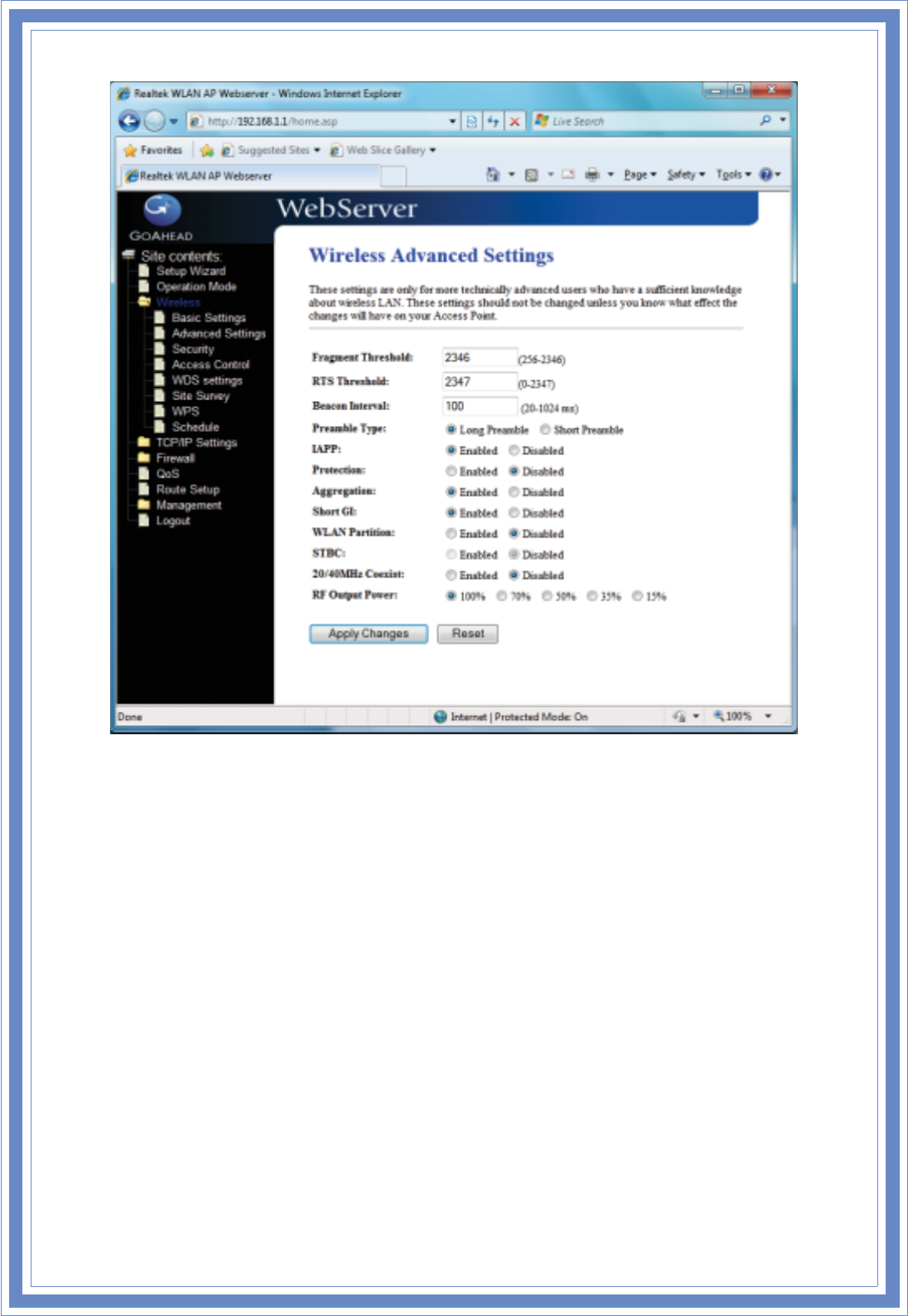
29
FragmentThreshold:FragmentationThresholdsetstheframesizeofincomingmessages
(rangingfrom256to2346bytes)usedasfragmentationboundary.Iftheframesizeistoo
big,theheavyinterferenceaffectstransmissionreliability.Iftheframesizeistoosmall,it
decreasestransmissionefficiency.Defaultsettingis2346.
RTSThreshold:LowerthesignalRTS(RequestToSend)topromotethetransmission
efficiencyinconditionofnoisyenvironmentortoomanyclients.Defaultsettingis2347.
BeaconInterval:BeaconIntervalmeanstheperiodoftimebetweenonebeaconandthe
nextone.Thedefaultvalueis100(theunitismillisecond,or1/1000second).Lowerthe
BeaconIntervaltoimprovetransmissionperformanceinunstableenvironmentorfor
roamingclients,butitwillbepowerconsuming.
Preambletype:PreambleisthefirstsubfieldofPPDU,whichistheappropriateframe
formatfortransmissiontoPHY(Physicallayer).Therearetwooptions,ShortPreambleand
LongPreamble.
IAPP:ClicktoenableordisabletheIAPPfunction.
Protection:Protect802.11nuserpriority.
Aggregation:ClicktoenableordisabletheAggregationfunction.
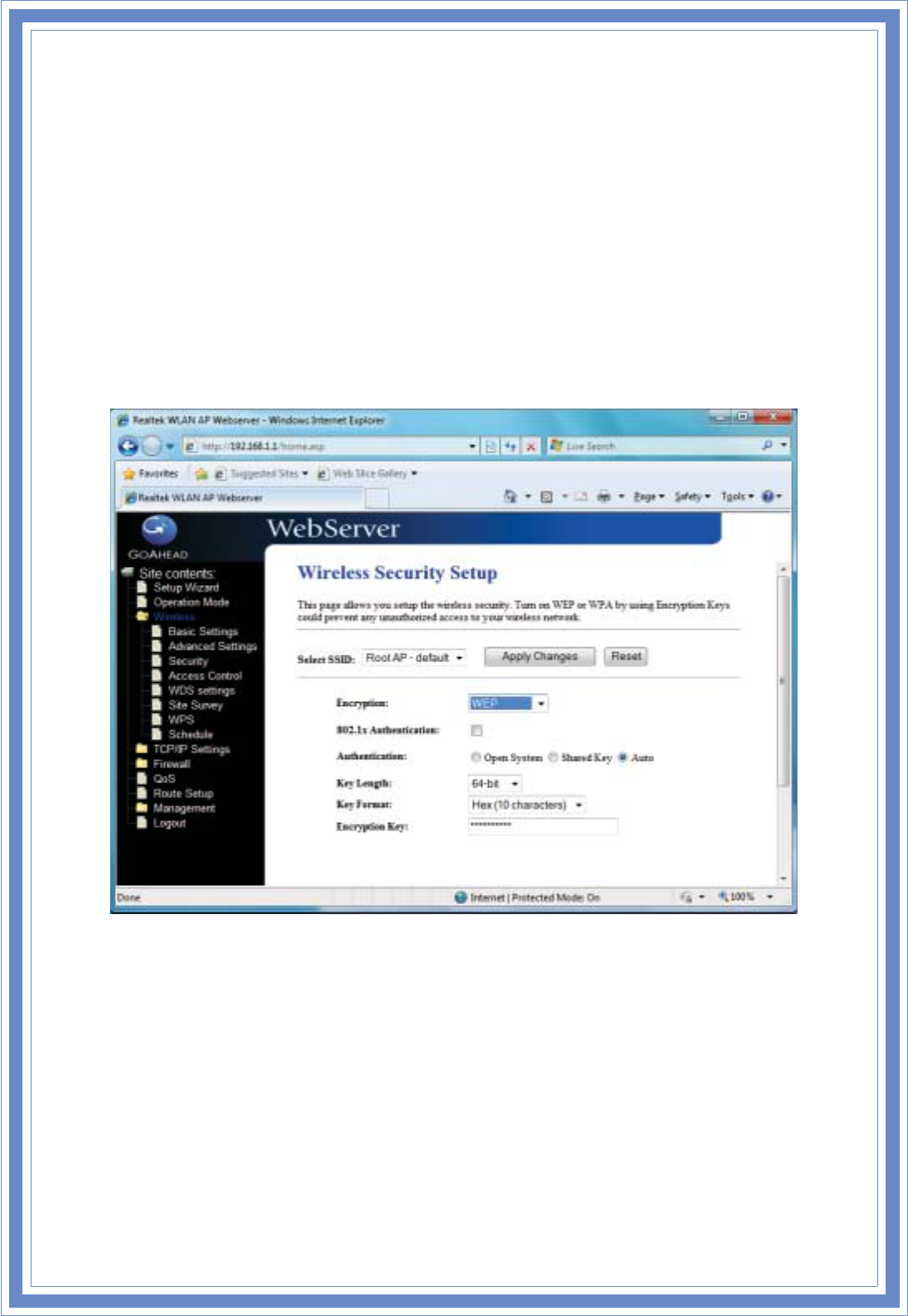
30
ShortGI:Usingashort(400ns)guardintervalcanincreasethroughput.However,itcanalso
increaseerrorrateinsomeinstallations,duetoincreasedsensitivitytoradioͲfrequency
reflections
WLANPartition:ClicktoenableordisabletheWLANPartitionfunction.
STBC:ClicktoenableordisabletheSTBCfunction.
20/40MHzCoexist:ClicktoenableordisabletheCoexistfunction.
RFOutputPower:Toadjusttransmissionpowerlevel.
3.4.3 Security
Thispageallowsyousetupthewirelesssecurity.TurnonWEP,WPA,WPA2byusing
encryptionkeyscouldpreventanyunauthorizedaccesstoyourwirelessnetwork.
SelectSSID:SelecttheSSIDfrommultipleAPs.
Encryption:Selecttheencryptionsupportedoverwirelessaccess.Theencryptionmethod
canbeNone,WEP,WPA,WPA2orWPAͲMixed.
Use802.1xAuthentication:WhileEncryptionisselectedtobeWEP.Clickthecheckboxto
enableIEEE802.1xauthenticationfunction.
AuthenticationType:ClicktoselecttheauthenticationtypeinOpenSystem,SharedKeyor
Autoselection.
KeyLength:SelecttheWEPsharedsecretkeylengthfrompullͲdownmenu.Thelengthcan
bechosebetween64Ͳbitand128Ͳbit(knownas“WEP2”)keys.TheWEPkeyiscomposed
ofinitializationvector(24bits)andsecretkey(40Ͳbitor104Ͳbit).
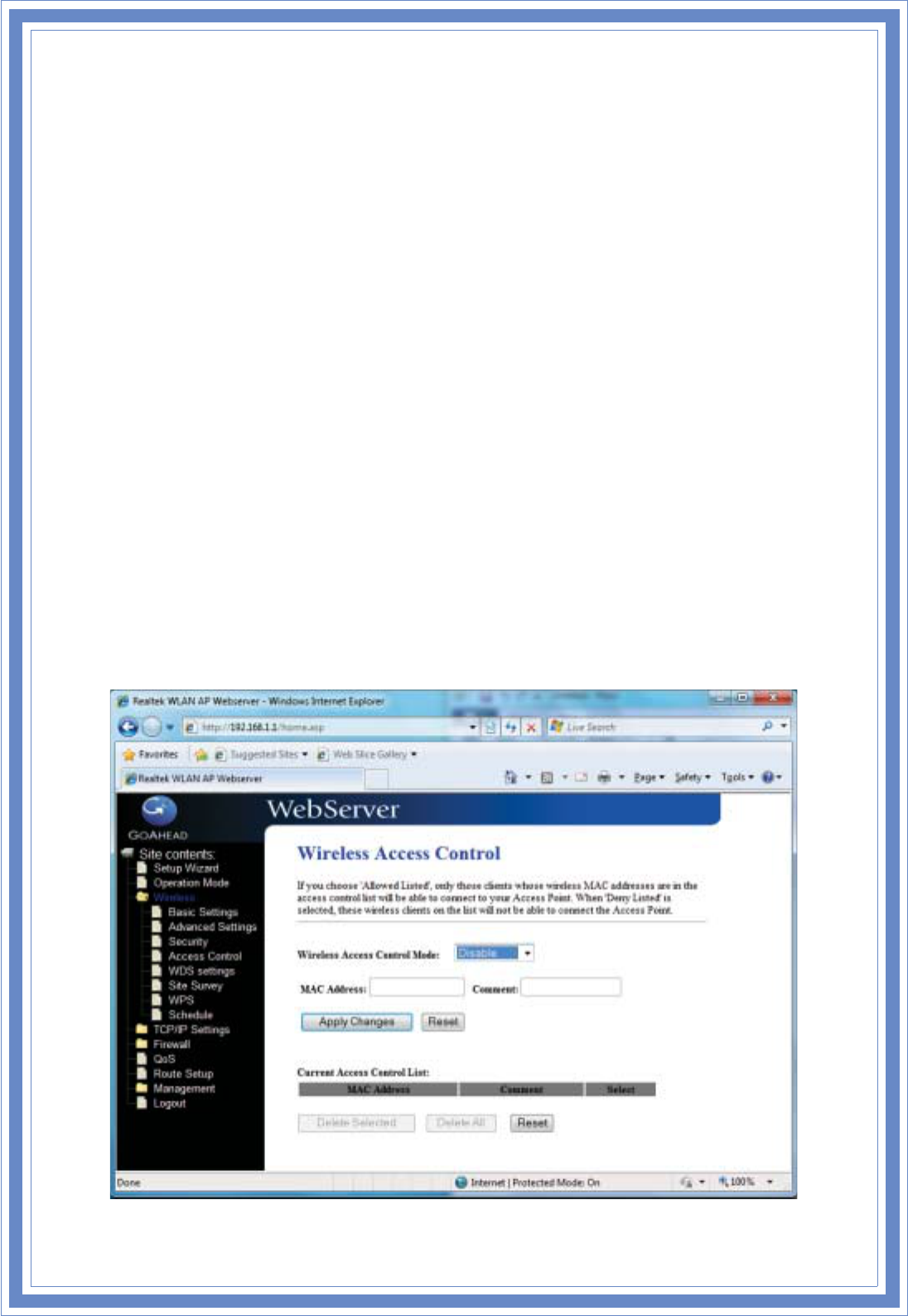
31
KeyFormat:SelecttheWEPsharedsecretkeyformatfrompullͲdownmenu.Theformatcan
bechosebetweenplanttext(ASCII)andhexadecimal(HEX)code.
EncryptionKey:SecretkeyofWEPsecurityencryptionfunction.
WPAAuthenticationMode:WhileEncryptionisselectedtobeWPA.ClicktoselecttheWPA
AuthenticationModewithEnterprise(RADIUS)orPersonal(PreͲSharedKey).
WPACipherSuite:SelecttheCipherSuiteforWPAencryption.
WPA2CipherSuite:SelecttheCipherSuiteforWPA2encryption.
PreͲSharedKeyFormat:WhileEncryptionisselectedtobeWPA.SelectthePreͲsharedkey
formatfromthepullͲdownmenu.TheformatcanbePassphraseorHex(64characters).
[WPA,Personal(PreͲSharedKey)only]
PreͲSharedKey:Fillinthekeyvalue.[WPA,Personal(PreͲSharedKey)only]
EnablePreͲAuthentication:ClicktoenablePreͲAuthentication.[WPA2/WPA2Mixedonly,
Enterpriseonly]
AuthenticationRADIUSServer:SettheIPaddress,portandloginpasswordinformationof
authenticationRADIUSsever.
3.4.4 AccessControl
Ifyouenablewirelessaccesscontrol,onlythoseclientswhosewirelessMACaddressesarein
theaccesscontrollistwillbeabletoconnecttoyourAccessPoint.Whenthisoptionis
enabled,nowirelessclientswillbeabletoconnectifthelistcontainsnoentries.
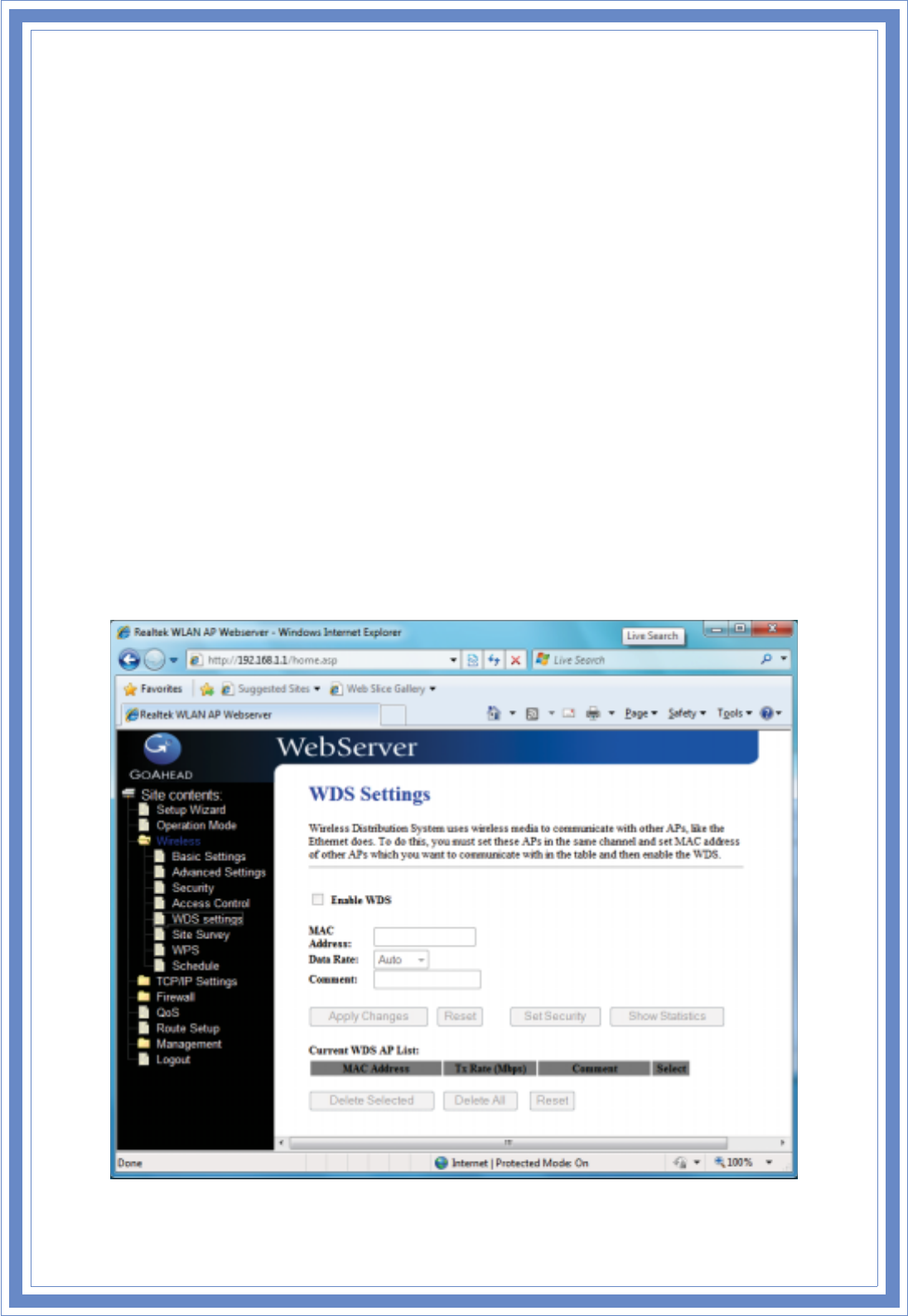
32
WirelessAccessControlMode:ClicktheDisabled,AllowListedorDenyListedofdropdown
menuchoosewirelessaccesscontrolmode.Thisisasecuritycontrolfunction;onlythose
clientsregisteredintheaccesscontrollistcanlinktothisWLANBroadbandRouter.
MACAddress:FillintheMACaddressofclienttoregisterthisWLANBroadbandRouter
accesscapability.
Comment:Fillinthecommenttagfortheregisteredclient.
CurrentAccessControlList:Itshowstheregisteredclientsthatareallowedtolinktothis
WLANBroadbandRouter.
DeleteSelected:Clicktodeletetheselectedclientsthatwillbeaccessrightremovedfrom
thisWLANBroadbandRouter.
DeleteAll:Clicktodeletealltheregisteredclientsfromtheaccessallowedlist.
Reset:ClicktheResetbuttontoabortchangeandrecoverthepreviousconfiguration
setting.
3.4.5 WDSSetting
WirelessDistributionSystemuseswirelessmediatocommunicatewithotherAPs,likethe
Ethernetdoes.Todothis,youmustsettheseAPsinthesamechannelandsetMACaddress
ofotherAPthatyouwanttocommunicatewithinthetableandthenenabletheWDS.
EnableWDS:Clickthecheckboxtoenablewirelessdistributionsystem.
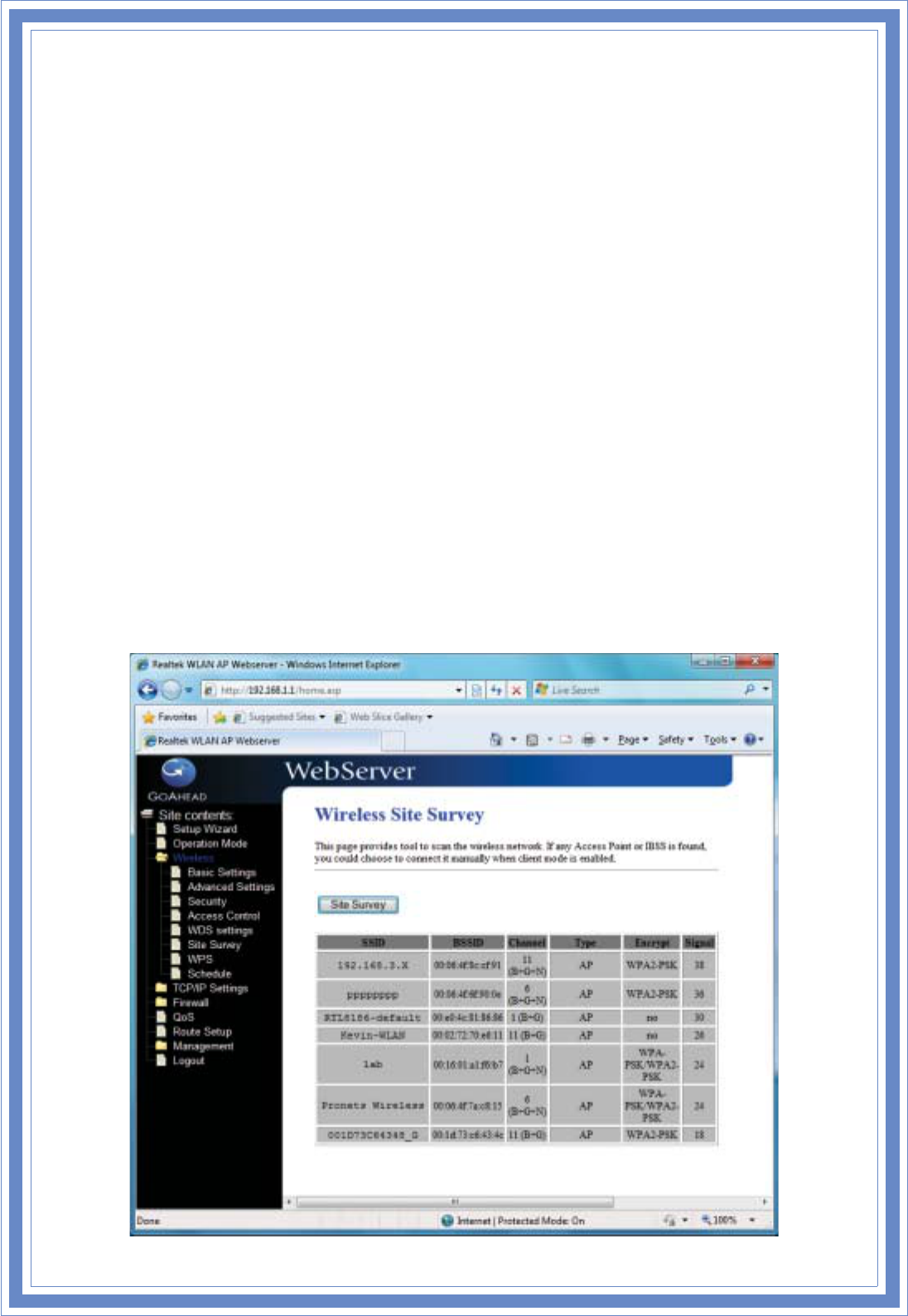
33
MACAddress:FillintheMACaddressofAPtoregisterthewirelessdistributionsystem
accesscapability.
DataRate:SelectthetransmissiondataratefrompullͲdownmenu.
Datarate:canbeautoͲselect,1Mto54MbpsorMCS.
Comment:FillinthecommenttagfortheregisteredAP.
ApplyChanges:ClicktheApplyChangesbuttontocompletethenewconfigurationsetting.
Reset:ClicktheResetbuttontoabortchangeandrecoverthepreviousconfiguration
setting.
SetSecurity:ClickbuttontoconfigurewirelesssecuritylikeWEP(64bits),WEP(128bits),
WPA(TKIP),WPA2(AES)orNone
ShowStatistics:ItshowstheTX,RXpackets,ratestatistics.
DeleteSelected:Clicktodeletetheselectedclientsthatwillbeaccessrightremovedfrom
thisWLANBroadbandRouter.
DeleteAll:Clicktodeletealltheregisteredclientsfromtheaccessallowedlist.
Reset:ClicktheResetbuttontoabortchangeandrecoverthepreviousconfiguration
setting.
3.4.6 SiteSurvey
ThispageisusedtovieworconfigureotherAPsnearyours.
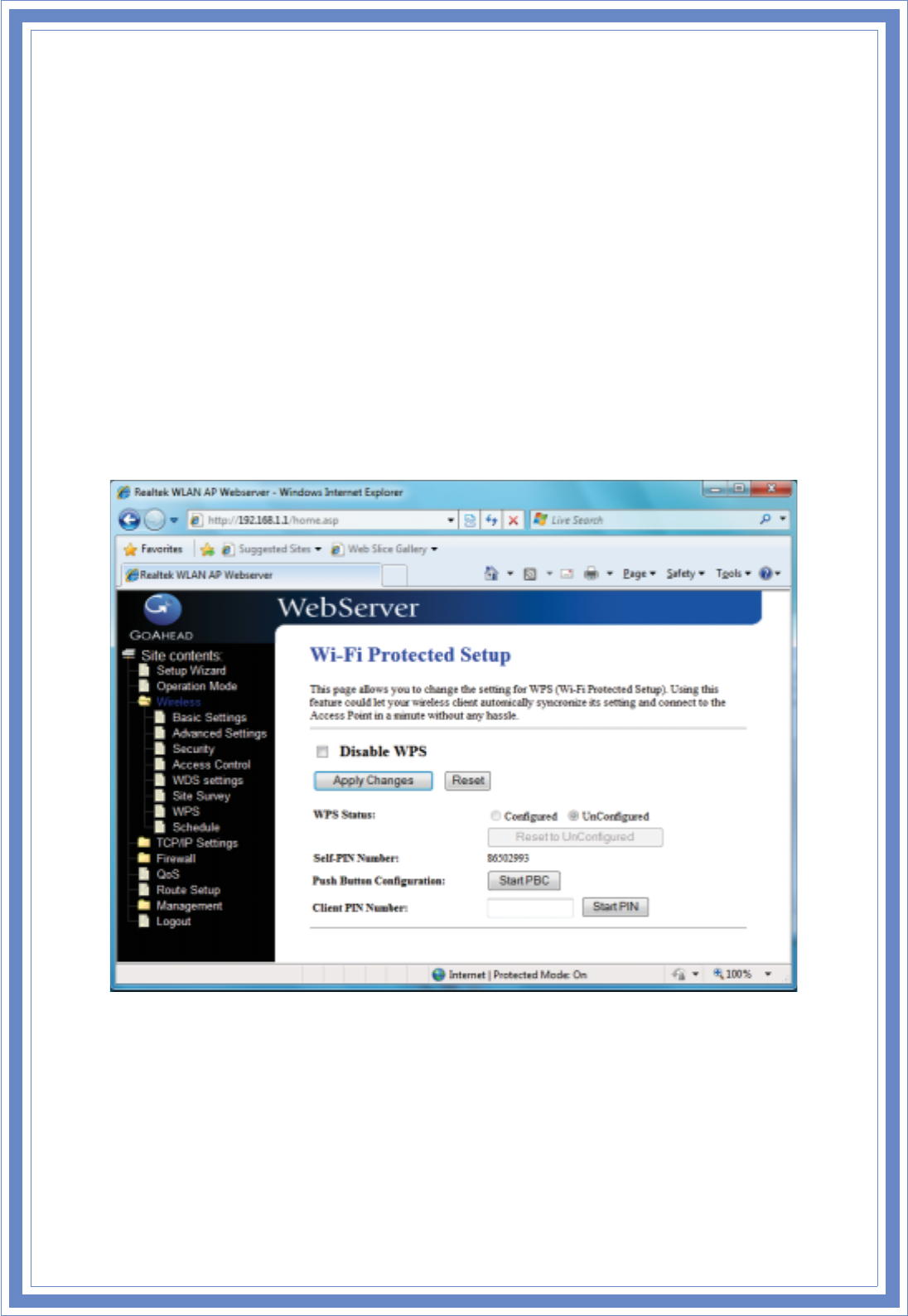
34
SSID:ItshowstheSSIDofAP.
BSSID:ItshowsBSSIDofAP.
Channel:ItshowthecurrentchannelofAPoccupied.
Type:ItshowwhichtypeAPacts.
Encrypt:Itshowstheencryptionstatus.
Signal:ItshowsthepowerlevelofcurrentAP.
Refresh:ClicktheRefreshbuttontoreͲscansitesurveyonthescreen.
Connect:ClicktheConnectbuttontoestablishconnection
3.4.7 WPS
ThispageallowsyoutochangethesettingforWPS(WiͲFiProtectedSetup).Usingthis
featurecouldletyourwirelessclientatomicallysynchronizeitssettingandconnecttothe
AccessPointinaminutewithoutanyhassle.
DisableWPS:ClickontodisabletheWiͲFiProtectedSetupfunction.
WPSStatus:ShowWPSstatusisConfiguredorUnConfigured.
SelfͲPINNumber:FillinthePINNumberofAPtoregisterthewirelessdistributionsystem
accesscapability.
PushButtonConfiguration:TheStartPBCbuttonprovidestooltoscanthewirelessnetwork.
IfanyAccessPointorIBSSisfound,youcouldconnectitautomaticallywhenclientjoinPBC
mode.

35
ApplyChanges:ClicktheApplyChangesbuttontocompletethenewconfigurationsetting.
Reset:ClicktheResetbuttontoabortchangeandrecoverthepreviousconfiguration
setting.
CurrentKeyInfo:AuthenticationͲItshowstheAuthenticationisopenedorclosed.
EncryptionͲItshowstheEncryptionmode.KeyͲItshowstheEncryptionkey.
ClientPINNumber:FillintheClientPINNumberfromyourClientsites.
3.4.8 Schedule
Thispageallowsyousetupthewirelessschedulerule.Pleasedonotforgettoconfigure
systemtimebeforeenablethisfeature.
3.5 TCP/IPSettings
3.5.1 LANInterface
Thispageisusedtoconfiguretheparametersforlocalareanetworkthatconnectstothe
LANportsofyourWLANBroadbandRouter.HereyoumaychangethesettingforIPaddress,
subnetmask,DHCP,etc.
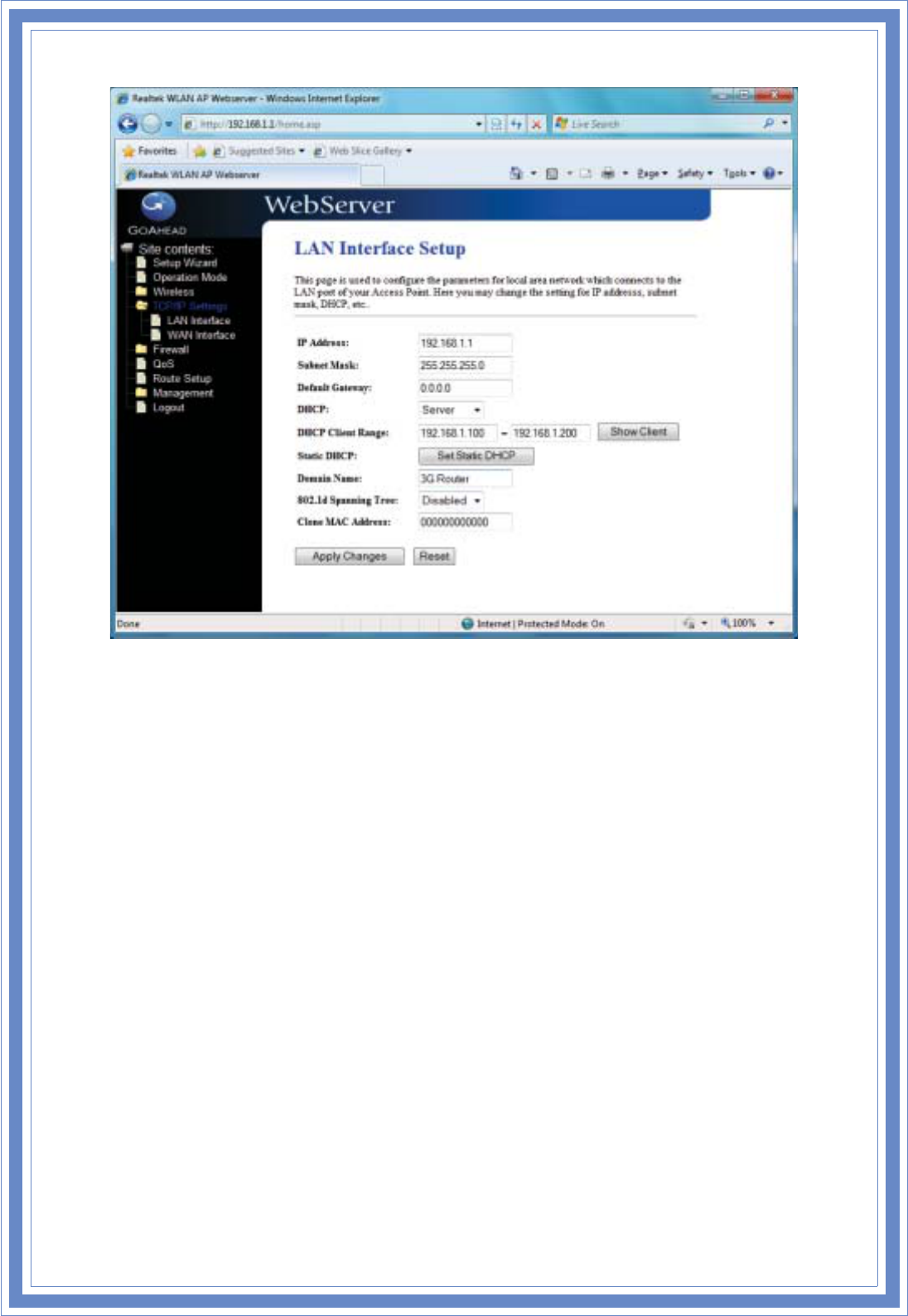
3
6
IPAddress:FillintheIPaddressofLANinterfacesofthisWLANAccessPoint.
SubnetMask:FillinthesubnetmaskofLANinterfacesofthisWLANAccessPoint.
DefaultGateway:FillinthedefaultgatewayforLANinterfacesoutgoingdatapackets.
DHCP:ClicktoselectDisabled,ClientorServerindifferentoperationmodeofwireless
AccessPoint.
DHCPClientRange:FillinthestartIPaddressandendIPaddresstoallocatearangeofIP
addresses;clientwithDHCPfunctionsetwillbeassignedanIPaddressfromtherange.
ShowClient:ClicktoopentheActiveDHCPClientTablewindowthatshowstheactive
clientswiththeirassignedIPaddress,MACaddressandtimeexpiredinformation.[Server
modeonly]
StaticDHCP:SelectenableordisabletheStaticDHCPfunctionfrompullͲdownmenu.[Server
modeonly]
SetStaticDHCP:ManualsetupStaticDHCPIPaddressforspecificMACaddress.[Server
modeonly]
DomainName:AssignDomainNameanddispatchtoDHCPclients.Itisoptionalfield.
802.1dSpanningTree:SelectenableordisabletheIEEE802.1dSpanningTreefunctionfrom
pullͲdownmenu.
CloneMACAddress:FillintheMACaddressthatistheMACaddresstobecloned.
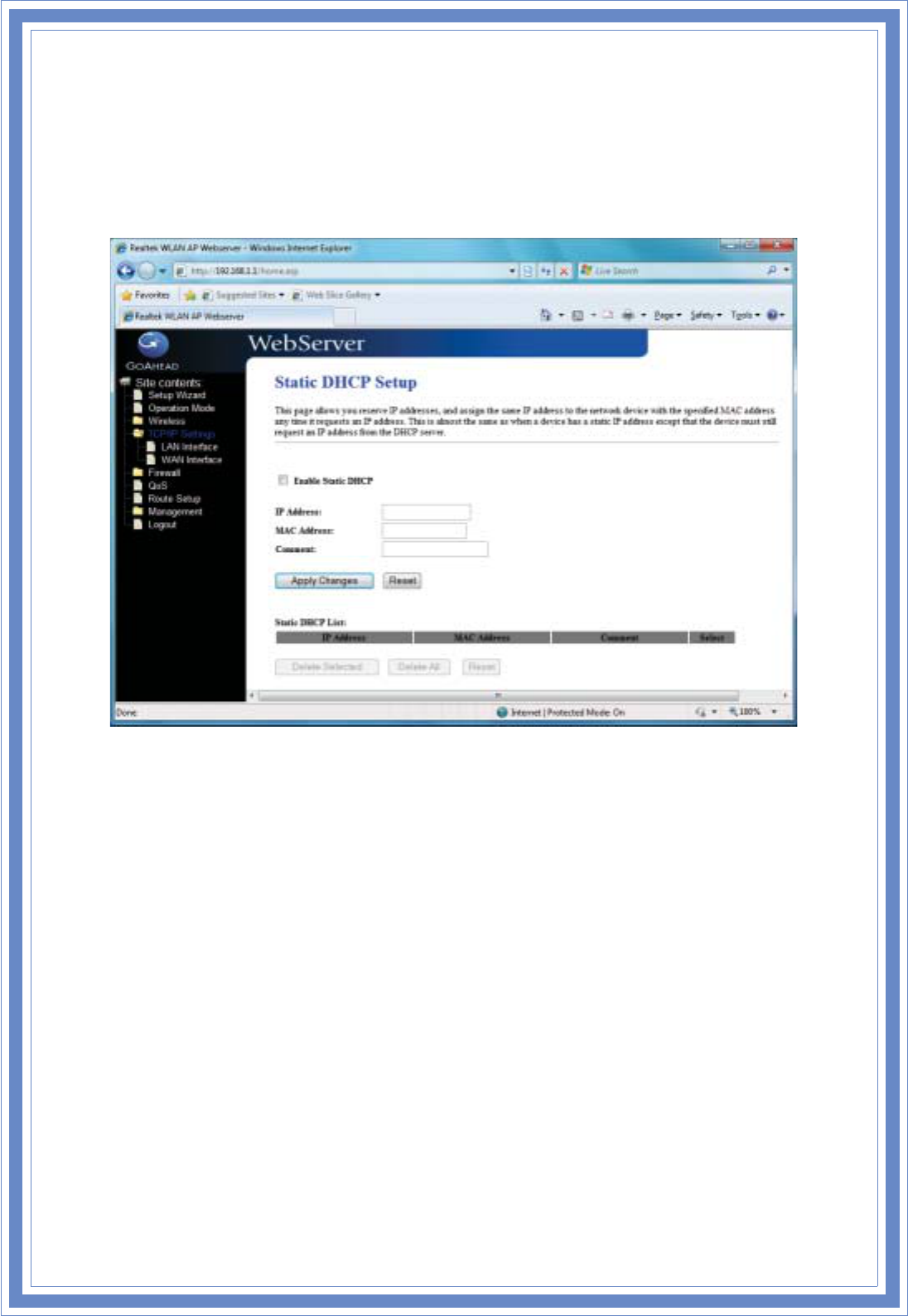
3
7
3.5.1.1 StaticDHCPSetup
ThispageallowsyoureserveIPaddressandassignthesameIPaddresstothenetwork
devicewiththespecifiedMACaddressanytimeitrequestsanIPaddress.Thisisalmostthe
sameaswhenadevicehasastaticIPaddressexceptthatthedevicemuststillrequestanIP
addressfromtheDHCPserver.
IPAddress:IfyouselecttheSetStaticDHCPonLANinterface,fillintheIPaddressforit.
MACAddress:IfyouselecttheSetStaticDHCPonLANinterface,fillintheMACaddressfor
it.
Comment:FillinthecommenttagfortheregisteredStaticDHCP.
StaticDHCPList:ItshowsIPAddressMACAddressfromtheStaticDHCP.
DeleteSelected:ClicktodeletetheselectedclientsthatwillberemovedfromtheStatic
DHCPlist.
DeleteAll:ClicktodeletealltheregisteredclientsfromtheStaticDHCPlist.
Reset:ClicktheResetbuttontoabortchangeandrecoverthepreviousconfiguration
setting.
3.5.2 WANInterface
Thispageisusedtoconfiguretheparametersforwideareanetworkthatconnectstothe
WANportofyourWLANBroadbandRouter.Hereyoumaychangetheaccessmethodto
StaticIP,DHCP,PPPoEorPPTPbyclicktheitemvalueofWANAccessType.
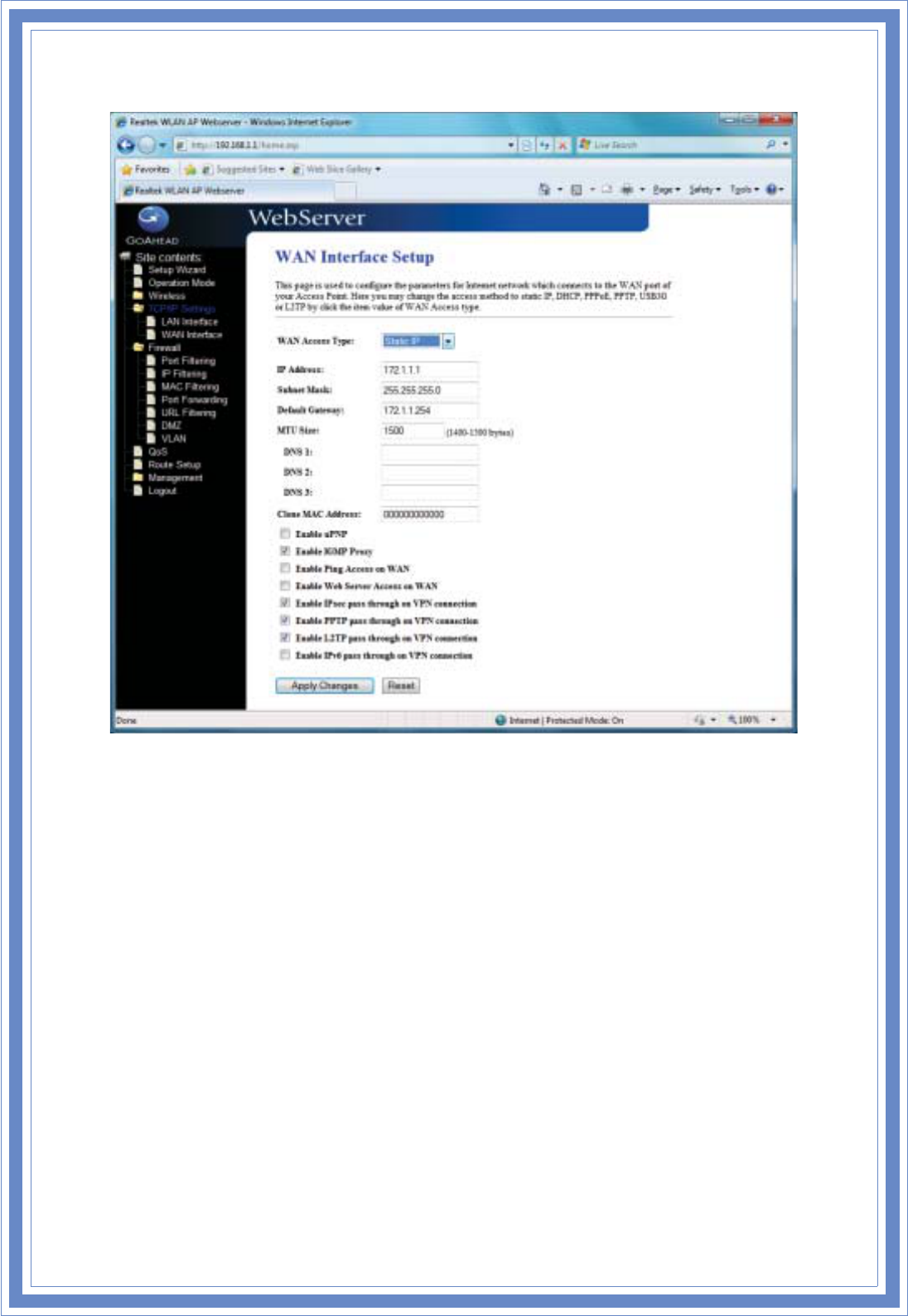
3
8
[StaticIP]
StaticIP:ClicktoselectStaticIPsupportonWANinterface.ThereareIPaddress,subnet
maskanddefaultgatewaysettingsneedtobedone.
IPAddress:IfyouselecttheStaticIPsupportonWANinterface,fillintheIPaddressforit.
SubnetMask:IfyouselecttheStaticIPsupportonWANinterface,fillinthesubnetmaskfor
it.
DefaultGateway:IfyouselecttheStaticIPsupportonWANinterface,fillinthedefault
gatewayforWANinterfaceoutgoingdatapackets.
MTUSize:FillinthemtusizeofMTUSize.Thedefaultvalueis1400.
DNS1:FillintheIPaddressofDomainNameServer1.
DNS2:FillintheIPaddressofDomainNameServer2.
DNS3:FillintheIPaddressofDomainNameServer3.
CloneMACAddress:FillintheMACaddressthatistheMACaddresstobecloned.
EnableuPNP:ClickthecheckboxtoenableuPNPfunction.
EnableIGMPProxy:ClickthecheckboxtoenableIGMPProxy.
EnablePingAccessonWAN:ClickthecheckboxtoenableWANICMPresponse.
EnableWebServerAccessonWAN:Clickthecheckboxtoenablewebconfigurationfrom
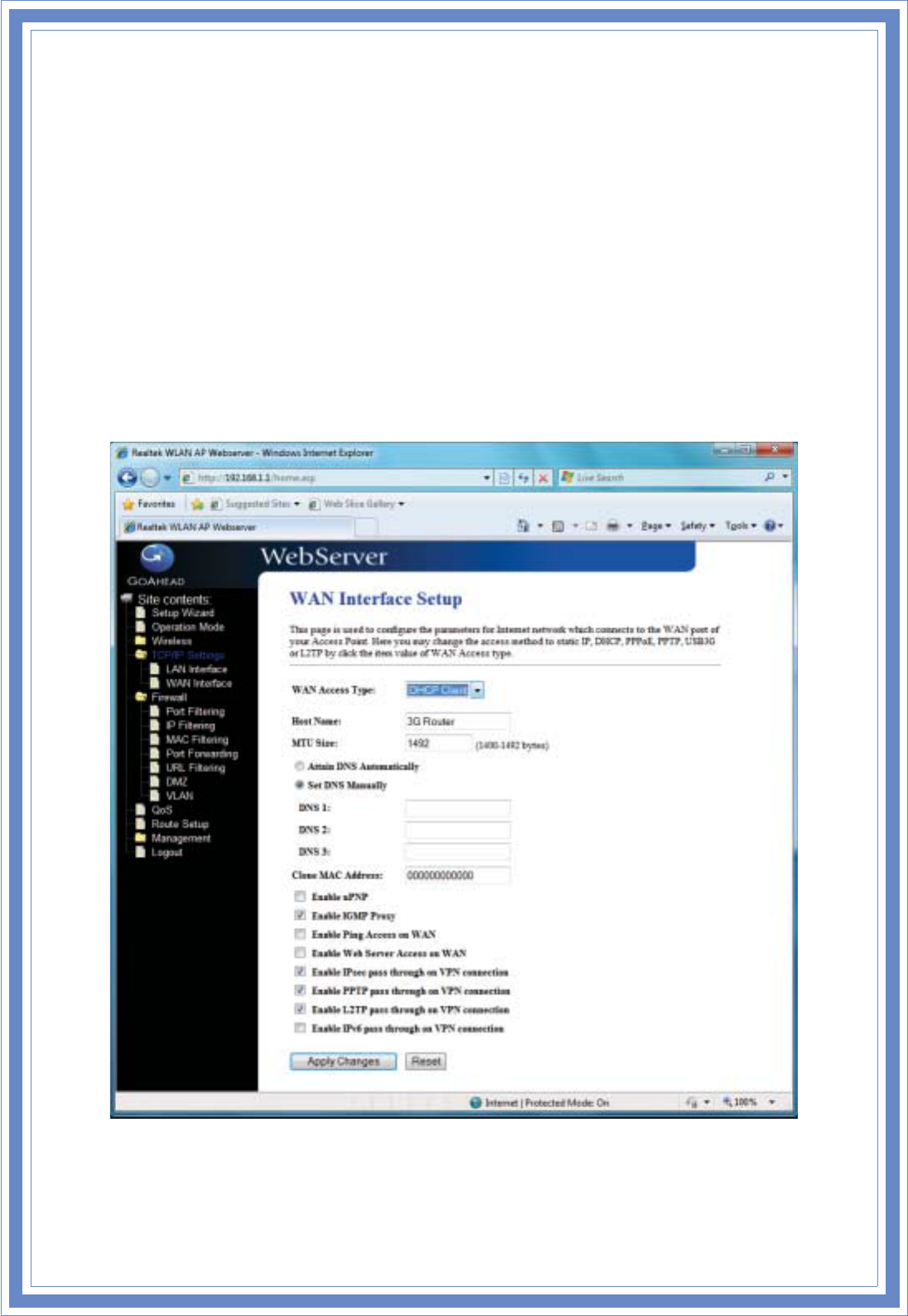
39
WANside.
EnableIPsecpassthroughonVPNconnection:ClickthecheckboxtoenableIPSecpacket
passthrough.
EnablePPTPpassthroughonVPNconnection:ClickthecheckboxtoenablePPTPpacket
passthrough.
EnableL2TPpassthroughonVPNconnection:ClickthecheckboxtoenableL2TPpacket
passthrough.
ApplyChanges:ClicktheApplyChangesbuttontocompletethenewconfigurationsetting.
Reset:ClicktheReset buttontoabortchangeandrecoverthepreviousconfiguration
setting.
[DHCPClient]
DHCPClient:ClicktoselectDHCPsupportonWANinterfaceforIPaddressassigned
automaticallyfromaDHCPserver.
HostName:FillinthehostnameofHostName.Thedefaultvalueisempty.

40
MTUSize:FillinthemtusizeofMTUSize.Thedefaultvalueis1400.
AttainDNSAutomatically:ClicktoselectgettingDNSaddressforDHCPsupport.Please
selectSetDNSManuallyiftheDHCPsupportisselected.
SetDNSManually:ClicktoselectgettingDNSaddressforDHCPsupport.
DNS1:FillintheIPaddressofDomainNameServer1.
DNS2:FillintheIPaddressofDomainNameServer2.
DNS3:FillintheIPaddressofDomainNameServer3.
CloneMACAddress:FillintheMACaddressthatistheMACaddresstobecloned.
EnableuPNP:ClickthecheckboxtoenableuPNPfunction.
EnableIGMPProxy:ClickthecheckboxtoenableIGMPProxy.
EnablePingAccessonWAN:ClickthecheckboxtoenableWANICMPresponse.
EnableWebServerAccessonWAN:Clickthecheckboxtoenablewebconfigurationfrom
WANside.
EnableIPsecpassthroughonVPNconnection:ClickthecheckboxtoenableIPSecpacket
passthrough.
EnablePPTPpassthroughonVPNconnection:ClickthecheckboxtoenablePPTPpacket
passthrough.
EnableL2TPpassthroughonVPNconnection:ClickthecheckboxtoenableL2TPpacket
passthrough.
ApplyChanges:ClicktheApplyChangesbuttontocompletethenewconfigurationsetting.
Reset:ClicktheReset buttontoabortchangeandrecoverthepreviousconfiguration
setting.
[PPPoE]
PPPoE:ClicktoselectPPPoEsupportonWANinterface.Thereareusername,password,
connectiontypeandidletimesettingsneedtobedone.
UserName:IfyouselectthePPPoEsupportonWANinterface,fillintheusernameand
passwordtologinthePPPoEserver.
Password:IfyouselectthePPPoEsupportonWANinterface,fillintheusernameand
passwordtologinthePPPoEserver.
ServiceName:FillintheservicenameofServiceName.Thedefaultvalueisempty.
ConnectionType:SelecttheconnectiontypefrompullͲdownmenu.ThereareContinuous,
ConnectonDemandandManualthreetypestoselect.
Continuousconnectiontypemeanstosetuptheconnection
throughPPPoEprotocolwheneverthisWLANAPRouterispowered
on.
Connect on Demandconnectiontypemeanstosetupthe
connectionthroughPPPoEprotocolwheneveryousendthedata

41
packetsoutthroughtheWANinterface;thereareawatchdog
implementedtoclosethePPPoEconnectionwhiletherearenodata
sentoutlongerthantheidletimeset.
Manualconnectiontypemeanstosetuptheconnectionthrough
thePPPoEprotocolbyclickingtheConnect buttonmanually,and
clickingtheDisconnectbuttonmanually.
IdleTime:IfyouselectthePPPoEandConnectonDemandconnectiontype,fillintheidle
timeforautoͲdisconnectfunction.Valuecanbebetween1and1000minutes.
MTUSize:FillintheMTUsizeofMTUSize.Thedefaultvalueis1400.
AttainDNSAutomatically:ClicktoselectgettingDNSaddressforDHCP support.Please
selectSetDNSManuallyiftheDHCPsupportisselected.
SetDNSManually:ClicktoselectgettingDNSaddressforDHCPsupport.
DNS1:FillintheIPaddressofDomainNameServer1.
DNS2:FillintheIPaddressofDomainNameServer2.
DNS3:FillintheIPaddressofDomainNameServer3.
CloneMACAddress:FillintheMACaddressthatistheMACaddresstobecloned.
EnableuPNP:ClickthecheckboxtoenableuPNPfunction.
EnableIGMPProxy:ClickthecheckboxtoenableIGMPProxy.
EnablePingAccessonWAN:ClickthecheckboxtoenableWANICMPresponse.
EnableWebServerAccessonWAN:Clickthecheckboxtoenablewebconfigurationfrom
WANside.
EnableIPsecpassthroughonVPNconnection:ClickthecheckboxtoenableIPSecpacket
passthrough.
EnablePPTPpassthroughonVPNconnection:ClickthecheckboxtoenablePPTPpacket
passthrough.
EnableL2TPpassthroughonVPNconnection:ClickthecheckboxtoenableL2TPpacket
passthrough.
ApplyChanges:ClicktheApplyChangesbuttontocompletethenewconfigurationsetting.
Reset:ClicktheReset buttontoabortchangeandrecoverthepreviousconfiguration
setting.

42
[PPTP]
PPTP:Allowusertomakeatunnelwithremotesitedirectlytosecurethedatatransmission
amongtheconnection.UsercanuseembeddedPPTPclientsupportedbythisrouterto
makeaVPNconnection.
GettheWANIPAutomatically:ClicktoselectPPTPDynamicsupportonWANinterfacefor
IPaddressassignedautomaticallyfromaPPTPserver.
IPAddress:IfyouselectthePPTPsupportonWANinterface,fillintheIPaddressforit.
SubnetMask:IfyouselectthePPTPsupportonWANinterface,fillinthesubnetmaskforit.
Gateway:IfyouselecttheStaticPPTPsupportonWANinterface,fillinthegatewayforWAN
interfaceoutgoingdatapackets.

43
ServerIPAddress:EntertheIPaddressofthePPTPServer.
ServerDomainName:AssignDomainNameanddispatchtoPPTPservers.Itisoptionalfield.
UserName:IfyouselectthePPTPsupportonWANinterface,fillintheusernameand
passwordtologinthePPTPserver.
Password:youselectthePPTPsupportonWANinterface,fillintheusernameand
passwordtologinthePPTPserver.
MTUSize:FillinthemtusizeofMTUSize.Thedefaultvalueis1400.
RequestMPPEEncryption:ClickthecheckboxtoenablerequestMPPEencryption.
AttainDNSAutomatically:ClicktoselectgettingDNSaddressforPPTP support.Please
selectSetDNSManuallyifthePPTPsupportisselected.
SetDNSManually:ClicktoselectgettingDNSaddressforPPTPsupport.
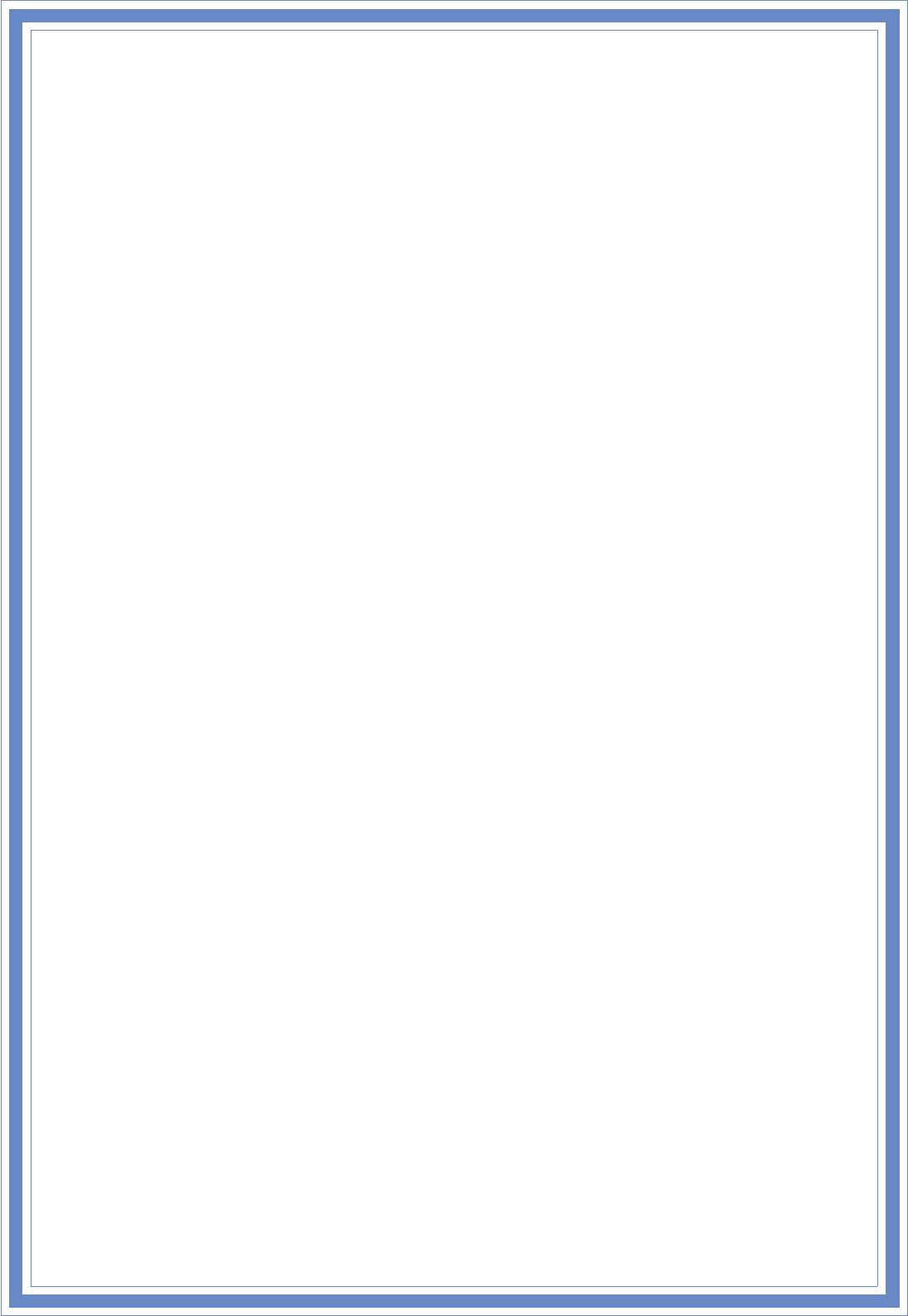
44
DNS1:FillintheIPaddressofDomainNameServer1.
DNS2:FillintheIPaddressofDomainNameServer2.
DNS3:FillintheIPaddressofDomainNameServer3.
CloneMACAddress:FillintheMACaddressthatistheMACaddresstobecloned.
EnableuPNP:ClickthecheckboxtoenableuPNPfunction.
EnableIGMPProxy:ClickthecheckboxtoenableIGMPProxy.
EnablePingAccessonWAN:ClickthecheckboxtoenableWANICMPresponse.
EnableWebServerAccessonWAN:Clickthecheckboxtoenablewebconfigurationfrom
WANside.
EnableIPsecpassthroughonVPNconnection:ClickthecheckboxtoenableIPSecpacket
passthrough.
EnablePPTPpassthroughonVPNconnection:ClickthecheckboxtoenablePPTPpacket
passthrough.
EnableL2TPpassthroughonVPNconnection:ClickthecheckboxtoenableL2TPpacket
passthrough.
ApplyChanges:ClicktheApplyChangesbuttontocompletethenewconfigurationsetting.
Reset:ClicktheReset buttontoabortchangeandrecoverthepreviousconfiguration
setting.
Note:PPTPGatewayYourISPwillprovideyouwiththeGatewayIPAddress.IfyourLANhas
aPPTPgateway,thenenterthatPPTPgatewayIPaddresshere.IfyoudonothavePPTP
gatewaythenentertheISP’sGatewayIPaddressabove.
[L2TP]
L2TP:Allowusertomakeatunnelwithremotesitedirectlytosecurethedatatransmission
amongtheconnection.UsercanuseembeddedL2TPclientsupportedbythisroutertomake
aVPNconnection.
GettheWANIPAutomatically:ClicktoselectL2TPDynamicsupportonWANinterfacefor
IPaddressassignedautomaticallyfromaPPTPserver.
IPAddress:IfyouselecttheL2TPsupportonWANinterface,fillintheIPaddressforit.
SubnetMask:IfyouselecttheL2TPsupportonWANinterface,fillinthesubnetmaskforit.
Gateway:IfyouselecttheStaticL2TPsupportonWANinterface,fillinthegatewayforWAN
interfaceoutgoingdatapackets.
ServerIPAddress:EntertheIPaddressoftheL2TPServer.
ServerDomainName:AssignDomainNameanddispatchtoL2TPservers.Itisoptionalfield.
UserName:IfyouselecttheL2TPsupportonWANinterface,fillintheusernameand
passwordtologinthePPTPserver.
Password:youselecttheL2TPsupportonWANinterface;fillintheusernameandpassword
tologinthePPTPserver.

45
MTUSize:FillintheMTUsizeofMTUSize.Thedefaultvalueis1400.
RequestMPPEEncryption:ClickthecheckboxtoenablerequestMPPEencryption.
AttainDNSAutomatically:ClicktoselectgettingDNSaddressforL2TPsupport.Pleaseselect
SetDNSManuallyiftheL2TPsupportisselected.
SetDNSManually:ClicktoselectgettingDNSaddressforL2TPsupport.
DNS1:FillintheIPaddressofDomainNameServer1.
DNS2:FillintheIPaddressofDomainNameServer2.
DNS3:FillintheIPaddressofDomainNameServer3.
CloneMACAddress:FillintheMACaddressthatistheMACaddresstobecloned.
EnableuPNP:ClickthecheckboxtoenableuPNPfunction.
EnableIGMPProxy:ClickthecheckboxtoenableIGMPProxy.
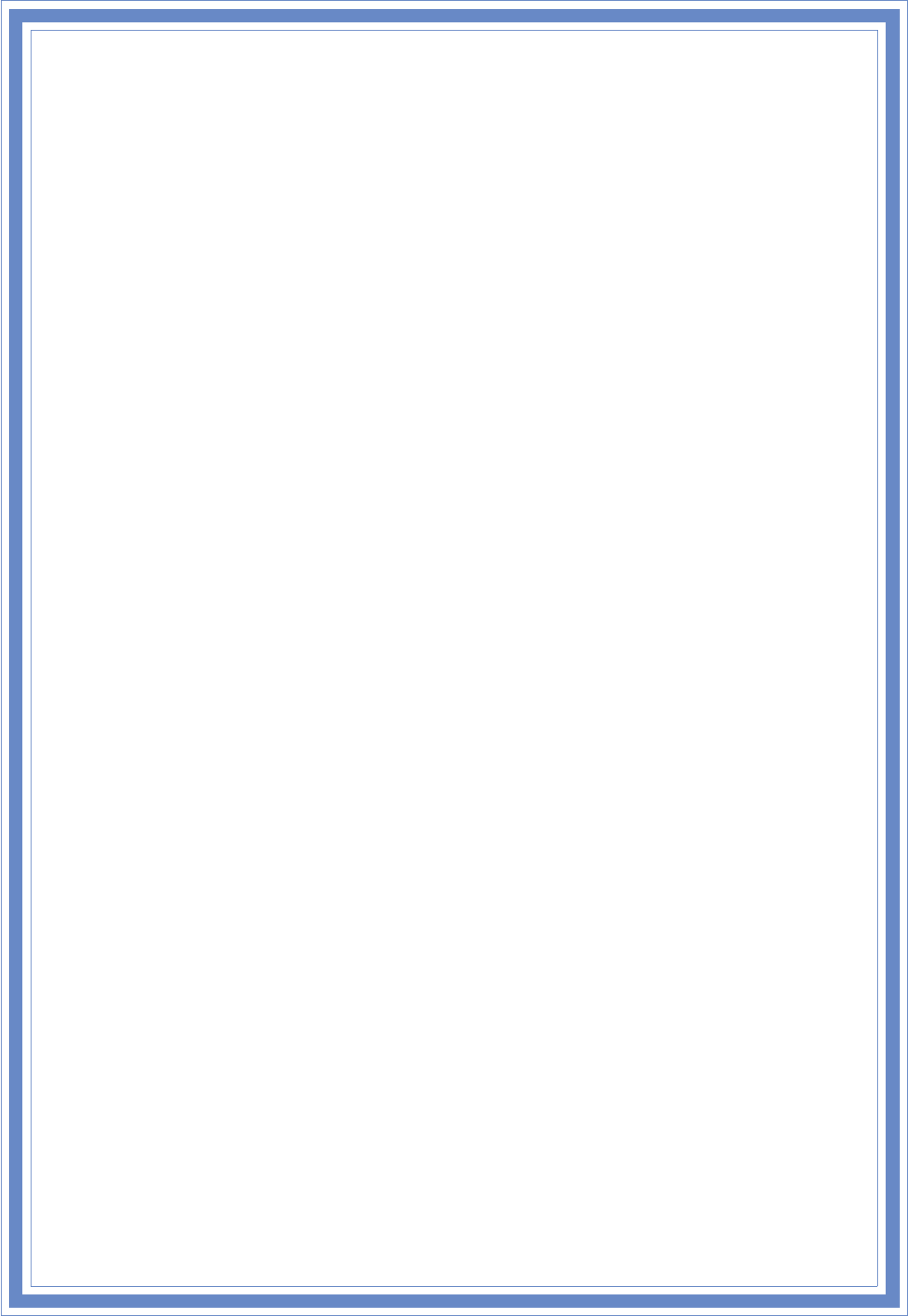
4
6
EnablePingAccessonWAN:ClickthecheckboxtoenableWANICMPresponse.
EnableWebServerAccessonWAN:Clickthecheckboxtoenablewebconfigurationfrom
WANside.
EnableIPsecpassthroughonVPNconnection:ClickthecheckboxtoenableIPSecpacket
passthrough.
EnablePPTPpassthroughonVPNconnection:ClickthecheckboxtoenablePPTPpacket
passthrough.
EnableL2TPpassthroughonVPNconnection:ClickthecheckboxtoenableL2TPpacket
passthrough.
ApplyChanges:ClicktheApplyChangesbuttontocompletethenewconfigurationsetting.
Reset:ClicktheReset buttontoabortchangeandrecoverthepreviousconfiguration
setting.
[USB3G]
USB3G:ThispageisusedtoconfiguretheparametersforInternetnetworkwhichconnects
totheWANportofyourAccessPoint.
UserName:IfyouselecttheUSB3GsupportonWANinterface,fillintheusernameand
passwordtologintheUSB3Gserver.
Password:IfyouselecttheUSB3GsupportonWANinterface,fillintheusernameand
passwordtologintheUSB3Gserver.
ConnectionType:SelecttheconnectiontypefrompullͲdownmenu.ThereareContinuous,
ConnectonDemandandManualthreetypestoselect.
Continuousconnectiontypemeanstosetuptheconnection
throughUSB3GprotocolwheneverthisWLANAPRouterispowered
on.
Connect on Demandconnectiontypemeanstosetupthe
connectionthroughUSB3Gprotocolwheneveryousendthedata
packetsoutthroughtheWANinterface;thereareawatchdog
implementedtoclosetheUSB3Gconnectionwhilethereareno
datasentoutlongerthantheidletimeset.
Manualconnectiontypemeanstosetuptheconnectionthrough
theUSB3GprotocolbyclickingtheConnect buttonmanually,and
clickingtheDisconnectbuttonmanually.
IdleTime:IfyouselecttheUSB3GandConnectonDemandconnectiontype,fillintheidle
timeforautoͲdisconnectfunction.Valuecanbebetween1and1000minutes.
MTUSize:FillintheMTUsizeofMTUSize.Thedefaultvalueis1490.
AttainDNSAutomatically:ClicktoselectgettingDNSaddressforDHCP support.Please
selectSetDNSManuallyiftheDHCPsupportisselected.

47
SetDNSManually:ClicktoselectgettingDNSaddressforDHCPsupport.
DNS1:FillintheIPaddressofDomainNameServer1.
DNS2:FillintheIPaddressofDomainNameServer2.
DNS3:FillintheIPaddressofDomainNameServer3.
CloneMACAddress:FillintheMACaddressthatistheMACaddresstobecloned.
EnableuPNP:ClickthecheckboxtoenableuPNPfunction.
EnableIGMPProxy:ClickthecheckboxtoenableIGMPProxy.
EnablePingAccessonWAN:ClickthecheckboxtoenableWANICMPresponse.
EnableWebServerAccessonWAN:Clickthecheckboxtoenablewebconfigurationfrom
WANside.
EnableIPsecpassthroughonVPNconnection:ClickthecheckboxtoenableIPSecpacket
passthrough.
EnablePPTPpassthroughonVPNconnection:ClickthecheckboxtoenablePPTPpacket
passthrough.
EnableL2TPpassthroughonVPNconnection:ClickthecheckboxtoenableL2TPpacket
passthrough.
ApplyChanges:ClicktheApplyChangesbuttontocompletethenewconfigurationsetting.
Reset:ClicktheReset buttontoabortchangeandrecoverthepreviousconfiguration
setting.
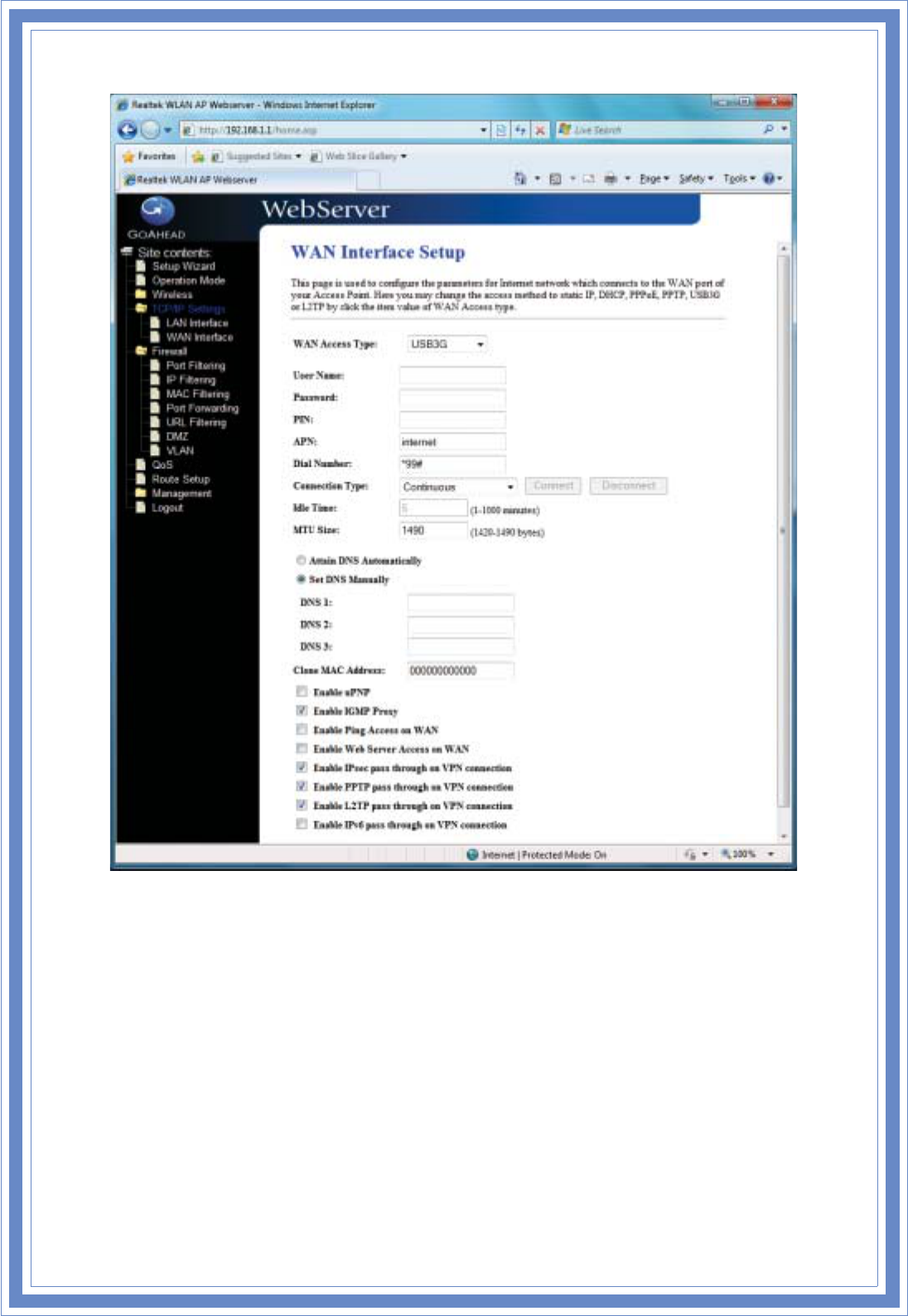
4
8
3.6 Firewall
3.6.1 PortFiltering
Entriesinthistableareusedtorestrictcertaintypesofdatapacketsfromyourlocalnetwork
toInternetthroughtheGateway.Useofsuchfilterscanbehelpfulinsecuringorrestricting
yourlocalnetwork.

49
EnablePortFiltering:Clicktoenabletheportfilteringsecurityfunction.
PortRange/Protocol/Comments:Torestrictdatatransmissionfromthelocalnetworkon
certainports,fillintherangeofstartͲportandendͲport,andtheprotocol,alsoputyour
commentsonit.TheProtocolcanbeTCP,UDPorBoth.Commentsletyouknowaboutwhys
torestrictdatafromtheports.
3.6.2 IPFiltering
Entriesinthistableareusedtorestrictcertaintypesofdatapacketsfromyourlocalnetwork
toInternetthroughtheGateway.Useofsuchfilterscanbehelpfulinsecuringorrestricting
yourlocalnetwork.

50
EnableIPFiltering:ClicktoenabletheIPfilteringsecurityfunction.
LocalIPAddress/Protocol/Comments:Torestrictdatatransmissionfromlocalnetworkon
certainIPaddresses,fillintheIPaddressandtheprotocol;alsoputyourcommentsonit.
TheProtocolcanbeTCP,UDPorBoth.Commentsletyouknowaboutwhystorestrictdata
fromtheIPaddress.
3.6.3 MACFiltering
Entriesinthistableareusedtorestrictcertaintypesofdatapacketsfromyourlocalnetwork
toInternetthroughtheGateway.Useofsuchfilterscanbehelpfulinsecuringorrestricting
yourlocalnetwork.
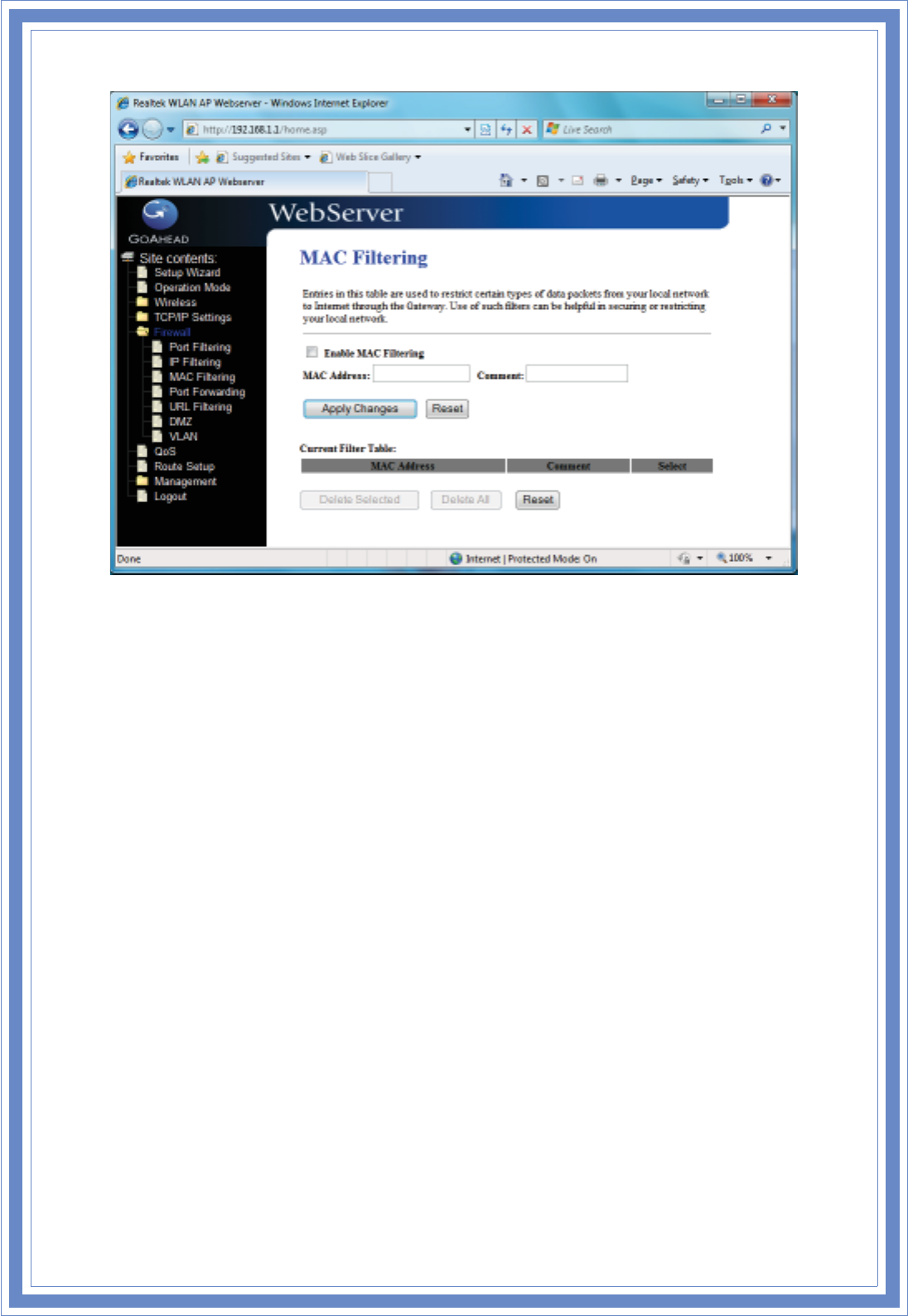
51
EnableMACFiltering:ClicktoenabletheMACfilteringsecurityfunction.
MACAddress/Comments:TorestrictdatatransmissionfromlocalnetworkoncertainMAC
addresses,fillintheMACaddressandyourcommentsonit.Commentsletyouknowabout
whystorestrictdatafromtheMACaddress.
3.6.4 PortForwarding
Entriesinthistableallowyoutoautomaticallyredirectcommonnetworkservicestoa
specificmachinebehindtheNATfirewall.Thesesettingsareonlynecessaryifyouwishto
hostsomesortofserverlikeawebserverormailserverontheprivatelocalnetworkbehind
yourGateway'sNATfirewall.
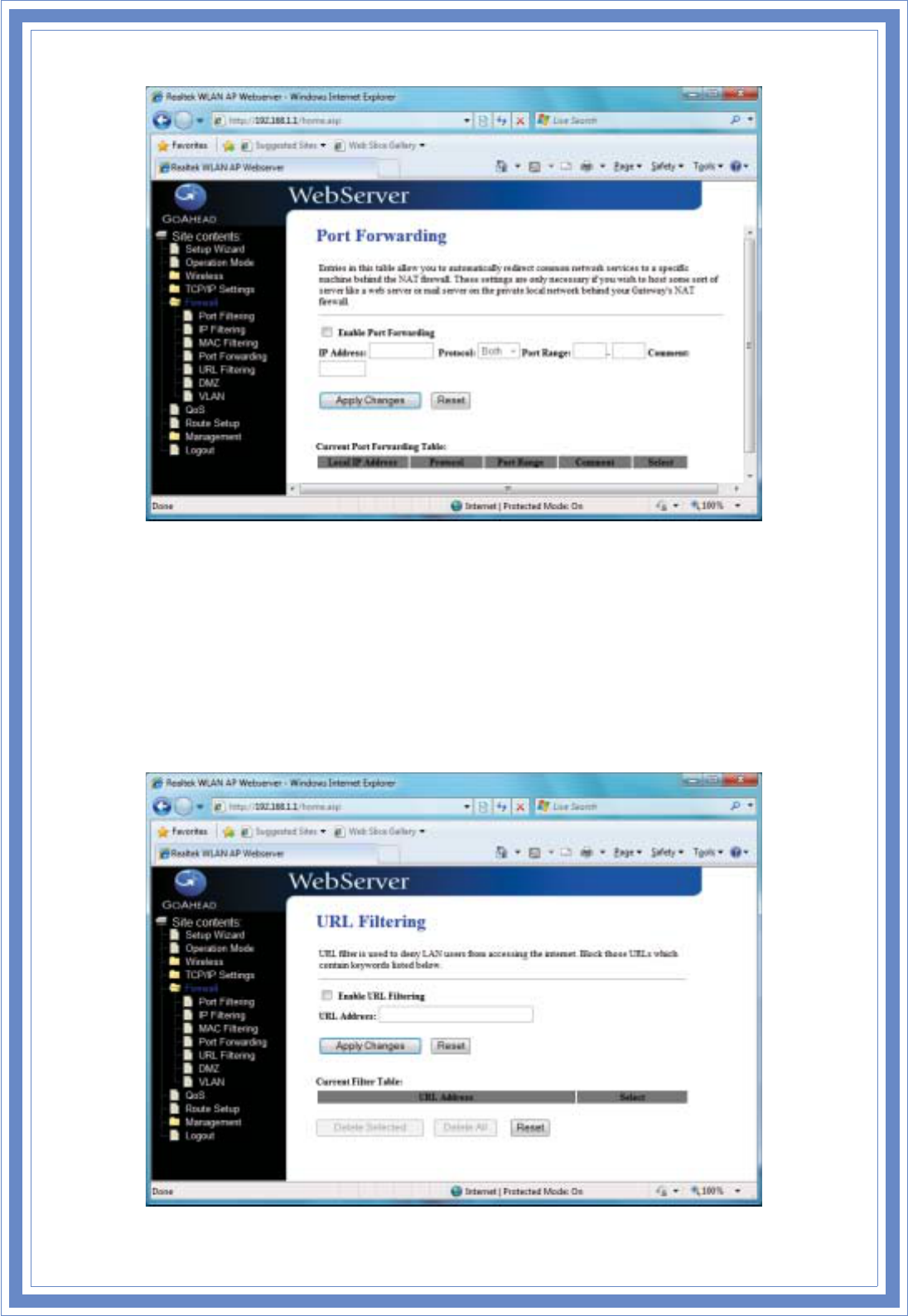
52
EnablePortForwarding:ClicktoenablethePortForwardingsecurityfunction.
LocalIPAddress/Protocol/PortRange/Comment:Toforwarddatapacketscomingfrom
WANtoaspecificIPaddressthathostedinlocalnetworkbehindtheNATfirewall,fillinthe
IPaddress,protocol,portrangeandyourcomments.TheProtocolcanbeTCP,UDPorBoth.
ThePortRangeisfordatatransmission.Commentsletyouknowaboutwhystoallowdata
packetsforwardtotheIPaddressandportnumber.
3.6.5 URLFilter
URLFilteringisusedtorestrictuserstoaccessspecificwebsitesininternet.
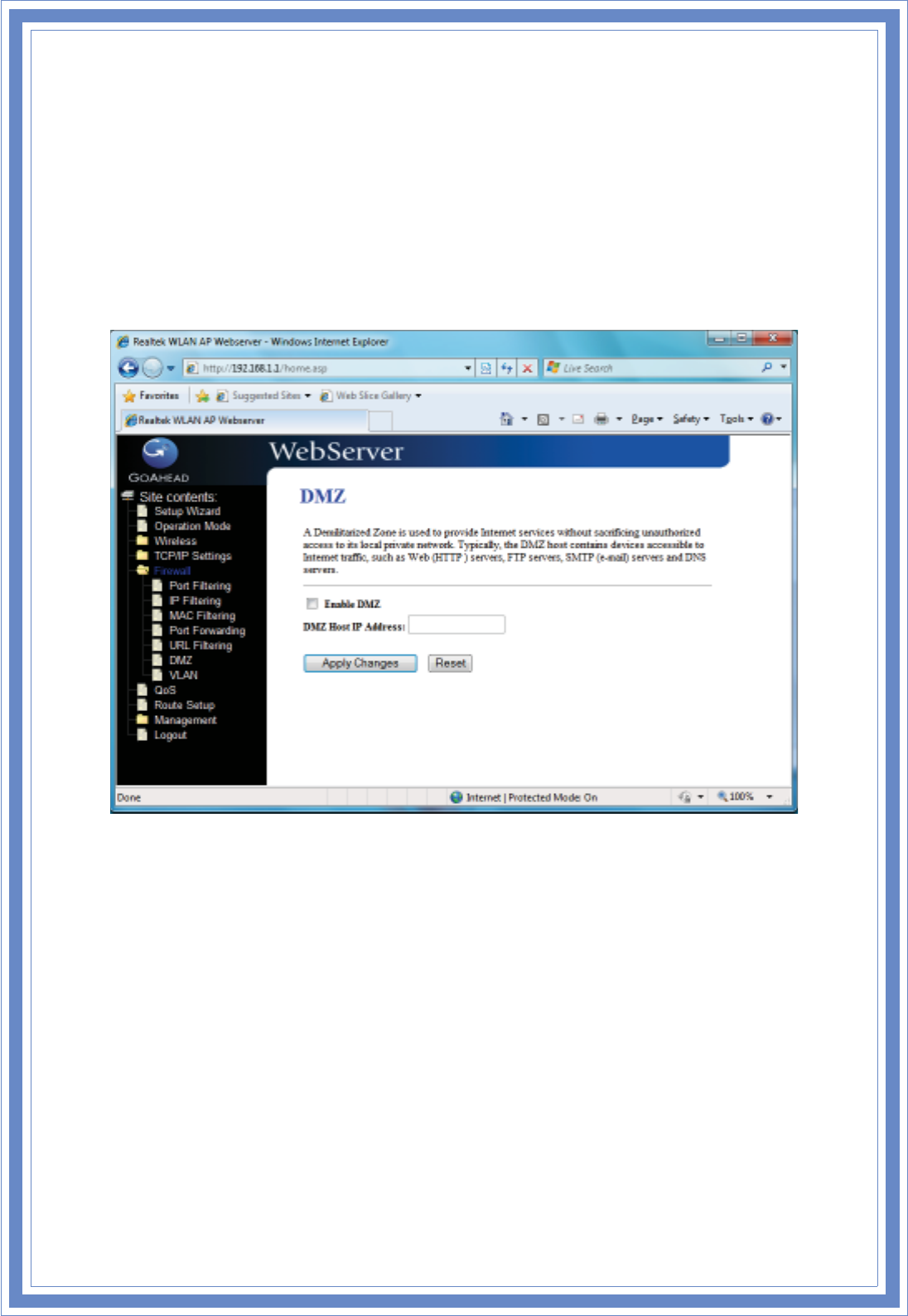
53
EnableURLFiltering:ClicktoenabletheURLFilteringfunction.
URLAddress:AddoneURLaddress.
3.6.6 DMZ
ADemilitarizedZoneisusedtoprovideInternetserviceswithoutsacrificingunauthorized
accesstoitslocalprivatenetwork.Typically,theDMZhostcontainsdevicesaccessibleto
Internettraffic,suchasWeb(HTTP)servers,FTPservers,SMTP(eͲmail)serversandDNS
servers.
EnableDMZ:ClicktoenabletheDMZfunction.
DMZHostIPAddress:TosupportDMZinyourfirewalldesign,fillintheIPaddressofDMZ
hostthatcanbeaccessfromtheWANinterface.
3.6.7 VLAN
EnterinbelowtableareusedtoconfigureVLANsettings.VLANsarecreatedtoprovidethe
segmentationservicestraditionallyprovidedbyrouters.VLANsaddressissuesuchas
scalability,security,andnetworkmanagement.
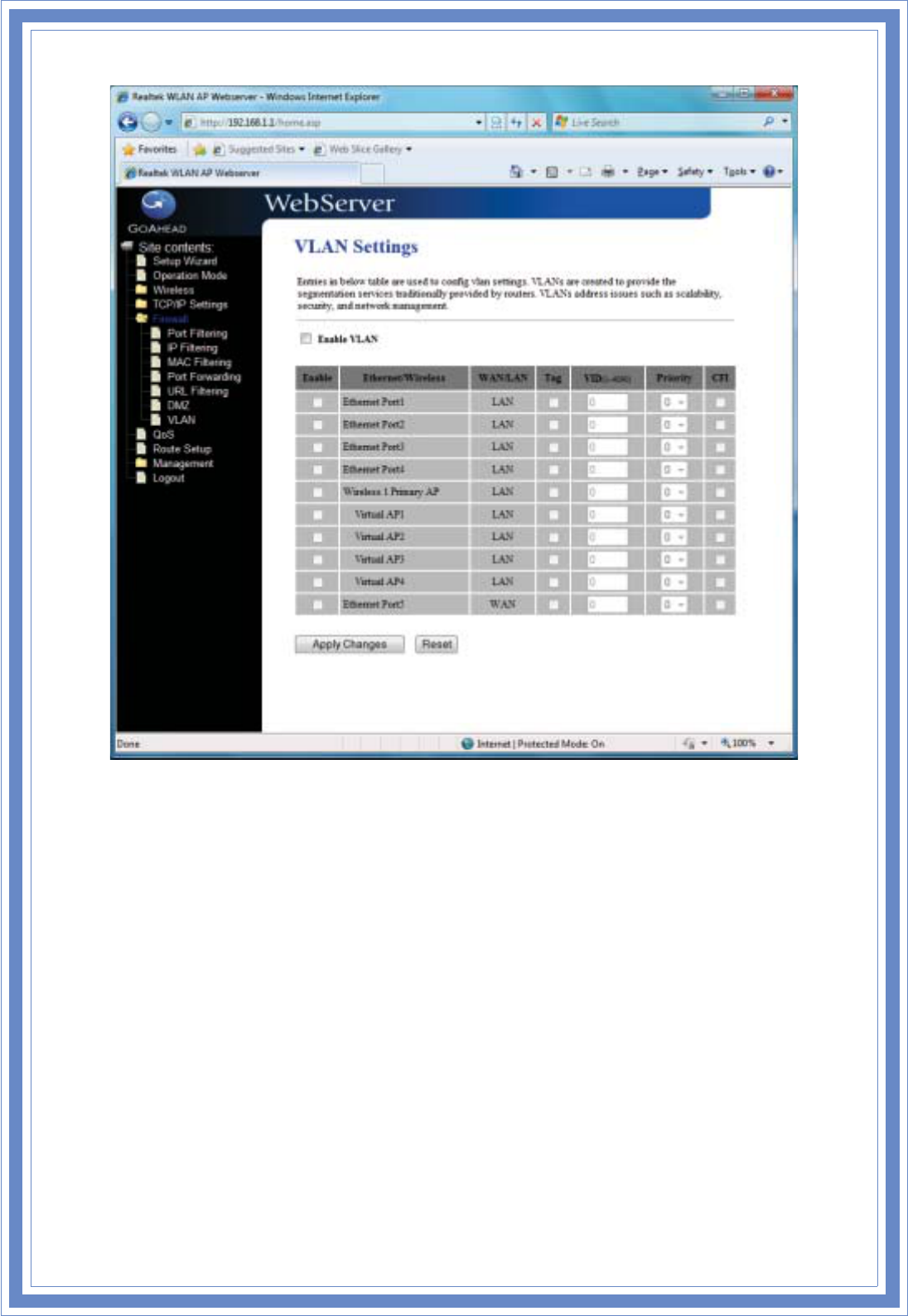
54
3.7 QoS
Entriesinthistableimproveyouronlinegamingexperiencebyensuringthatyourgame
trafficisprioritizedoverothernetworktraffic,suchasFTPorWeb.
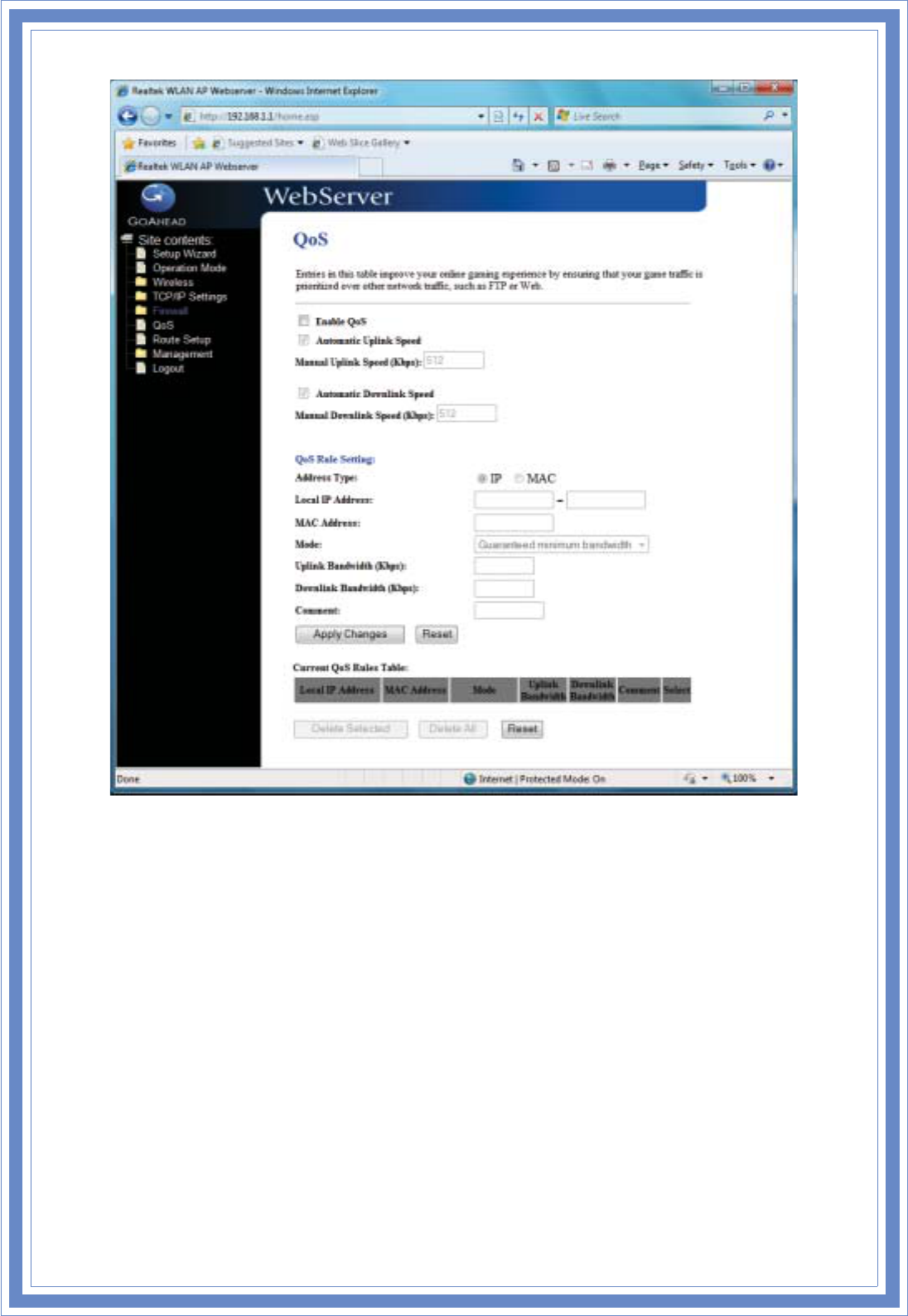
55
HowtosetupyourQoS:
1. InQoSSetupSection,EnableQoSfeature.
2. ChooseUplink&DownlinkSpeed:“Automatic”or“Manual”
3. SelectAddressType:“IP”or“Address”
4. ConfigureQoSRules–Mode(“GuaranteedMinimumbandwidth”&“Restricted
Maximumbandwidth”),Uplink/DownlinkBandwidth,Comment.
5. Click“ApplyChanges”tosaveQoSconfigurations.
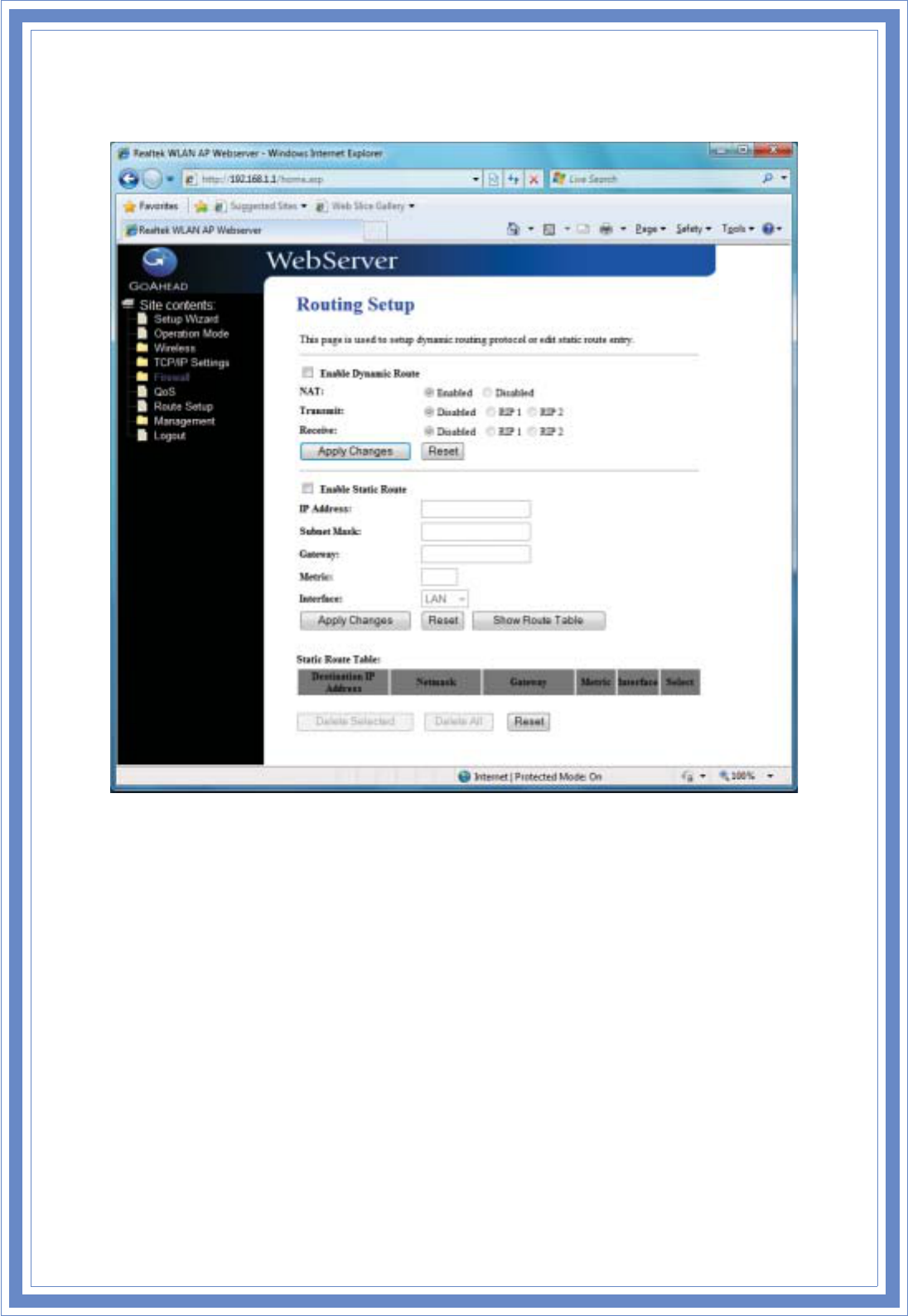
5
6
3.8 RouteSetup
Thispageisusedtosetupdynamicroutingprotocoloreditstaticrouteentry.
[DynamicRoute]
Dynamicroutingisatechniquedevelopedtoautomaticallyadjustroutingtablesintheevent
ofnetworkfailures.ThemostcommondynamicroutingprotocolsisRIP(Routing
InformationProtocol),whichisverycommononsmallnetworks.
[StaticRoute]
Itmenuallowsyoutodefineyourownstaticroutesfornetworktraffic.Followthe
instructionsbelowtodefineastaticrouter:
1.EnterthetargetIPaddressinthetextboxnear‘IPAddress’.
2.Enterthesubnetmaskinthetextboxnear‘SubnetMask’.
3.EnterthegatewayIPaddressinthetextboxnear‘Gateway’.
4.Enterthenumberof‘hops’inthetextboxnear‘Metric’(normallyyoucansetthevalueto
‘0’).
5.Selectthecorrectporttypeinthedropdownboxnear‘Interface’.
6.Clickthe‘ApplyChanges’buttontoaddtheroute.
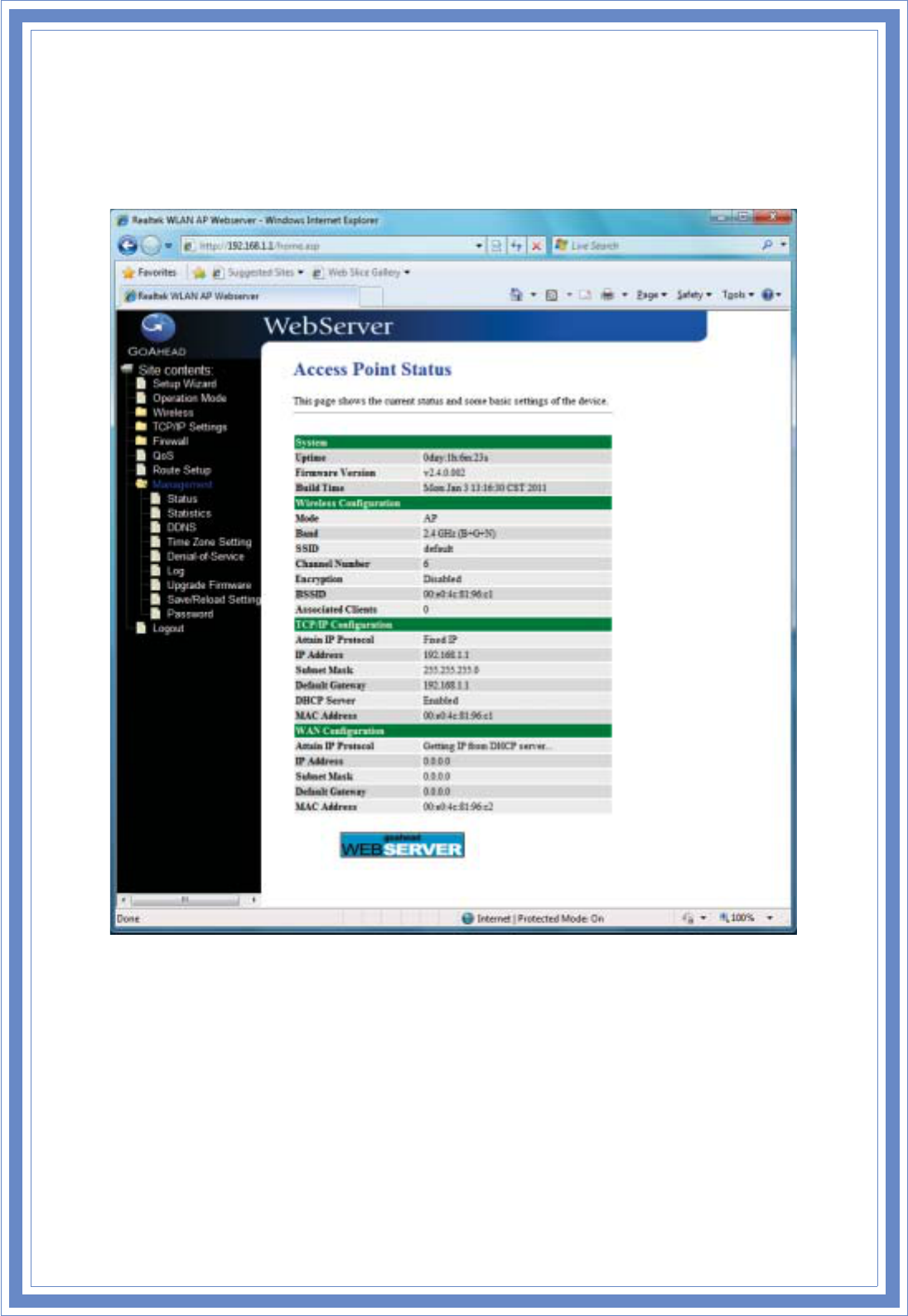
57
3.9 Management
3.9.1 Status
Thispageshowsthecurrentstatusandsomebasicsettingsofthedevice,includessystem,
wireless,EthernetLANandWANconfigurationinformation.
[System]
Uptime:ItshowsthedurationsinceWLANAPRouterispoweredon.
Firmwareversion:ItshowsthefirmwareversionofWLANAPRouter.
[Wirelessconfiguration]
Mode:Itshowswirelessoperationmode
Band:Itshowsthecurrentwirelessoperatingfrequency.
SSID:ItshowstheSSIDofthisWLANAPRouter.TheSSIDistheuniquenameofWLANAP
Routerandsharedamongitsservicearea,soalldevicesattemptstojointhesamewireless
networkcanidentifyit.
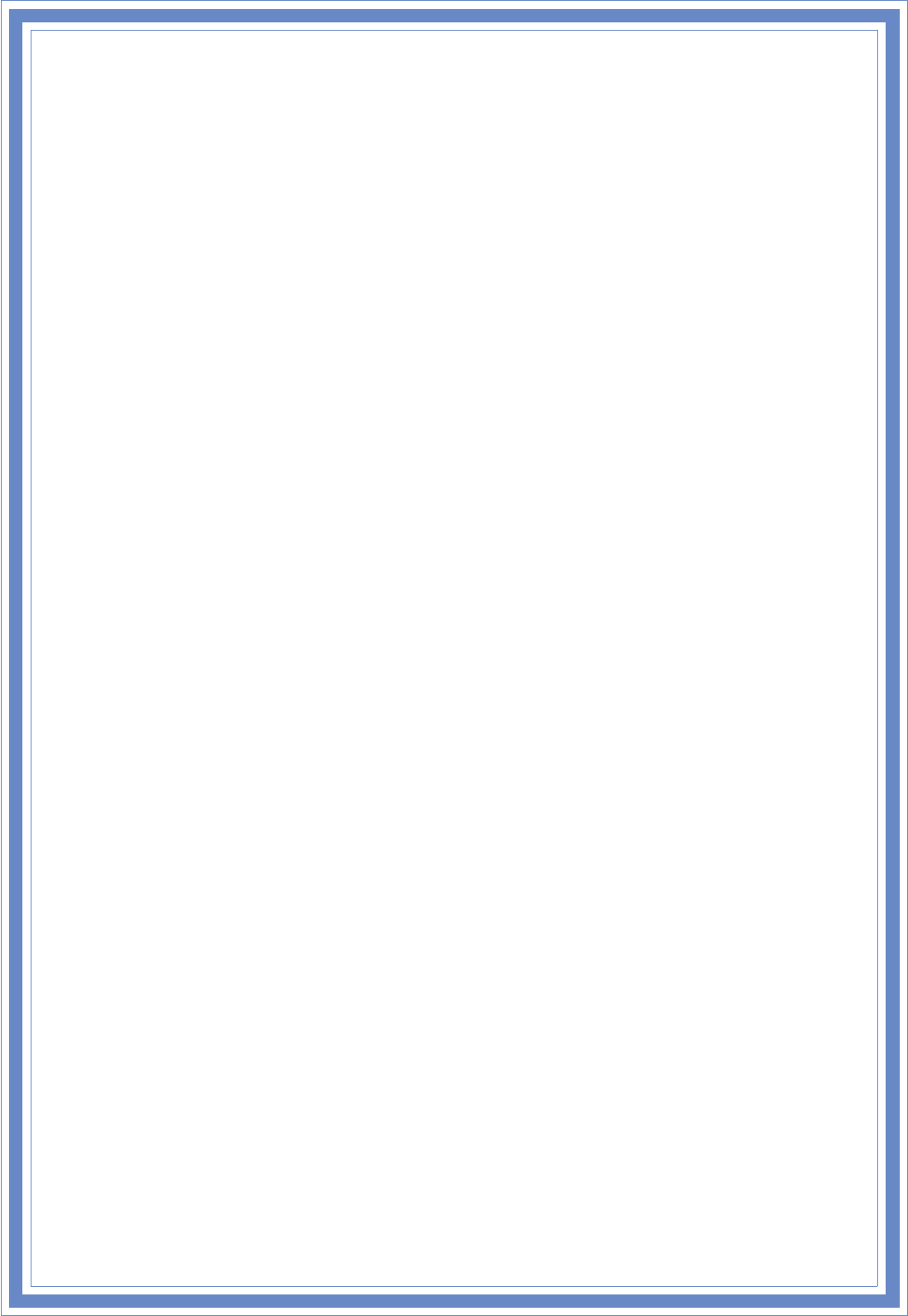
5
8
ChannelNumber:Itshowsthewirelesschannelconnectedcurrently.
Encryption:Itshowsthestatusofencryptionfunction.
AssociatedClients:Itshowsthenumberofconnectedclients(orstations,PCs).
BSSID:ItshowstheBSSIDaddressoftheWLANAPRouterBSSIDisasixͲbyteaddress.
[LANconfiguration]
IPAddress:ItshowstheIPaddressofLANinterfacesofWLANAPRouter.
SubnetMask:ItshowstheIPsubnetmaskofLANinterfacesofWLANAPRouter.
DefaultGateway:ItshowsthedefaultgatewaysettingforLANinterfacesoutgoingdata
packets.
DHCPServer:ItshowstheDHCPserverisenabledornot.
MACAddress:ItshowstheMACaddressofLANinterfacesofWLANAPRouter.
[WANconfiguration]
AttainIPProtocol:ItshowshowtheWLANAPRoutergetstheIPaddress.The
IPaddresscanbesetmanuallytoafixedoneorsetdynamicallybyDHCPserverorattainIP
byPPPoE/PPTPconnection.
IPAddress:ItshowstheIPaddressofWANinterfaceofWLANAPRouter.
SubnetMask:ItshowstheIPsubnetmaskofWANinterfaceofWLANAPRouter.
DefaultGateway:ItshowsthedefaultgatewaysettingforWANinterfaceoutgoingdata
packets.
MACAddress:ItshowstheMACaddressofWANinterfaceofWLANAPRouter.
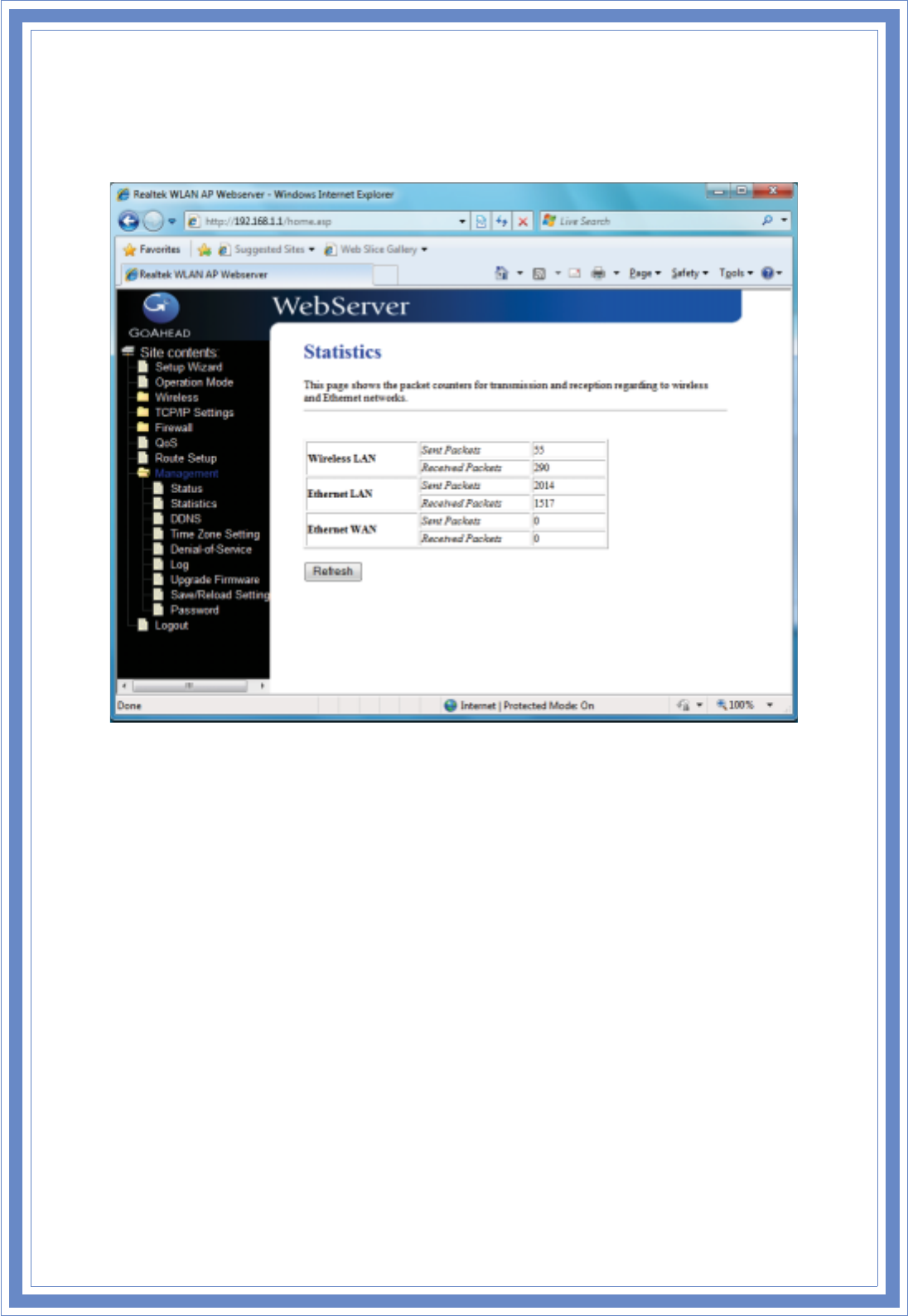
59
3.9.2 Statistics
Thispageshowsthepacketcountersfortransmissionandreceptionregardingtowireless,
EthernetLANandEthernetWANnetworks.
[WirelessLAN]
SentPackets:ItshowsthestatisticcountofsentpacketsonthewirelessLANinterface.
Received Packets: ItshowsthestatisticcountofreceivedpacketsonthewirelessLAN
interface.
[EthernetLAN]
SentPackets:ItshowsthestatisticcountofsentpacketsontheEthernetLANinterface.
Received Packets:ItshowsthestatisticcountofreceivedpacketsontheEthernetLAN
interface.
[EthernetWAN]
SentPackets:ItshowsthestatisticcountofsentpacketsontheEthernetWANinterface.
Received Packets: ItshowsthestatisticcountofreceivedpacketsontheEthernetWAN
interface.
Refresh:Clicktherefreshthestatisticcountersonthescreen.
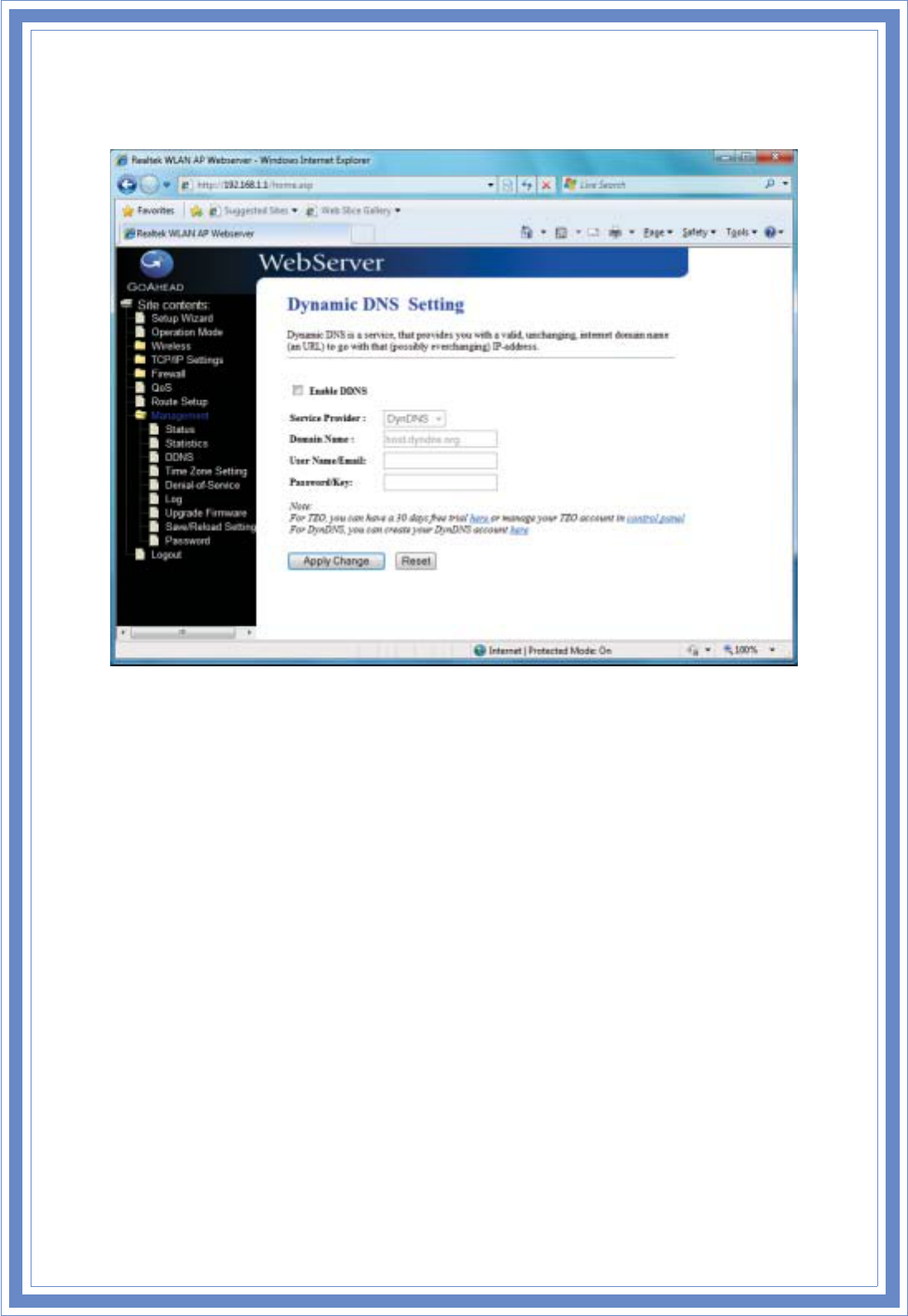
60
3.9.3 DDNS
ThispageisusedtoconfigureDynamicDNSservicetohaveDNSwithdynamicIPaddress.
EnableDDNS:ClickthecheckboxtoenableDDNSservice.
ServiceProvider:Clickthedropdownmenutopickuptherightprovider.
DomainName:ToconfiguretheDomainName.
UserName/Email:ConfigureUserName,Email.
Password/Key:ConfigurePassword,Key.
3.9.4 TimeZoneSetting
ClicktheResetbuttontoabortchangeandrecoverthepreviousconfigurationsetting.
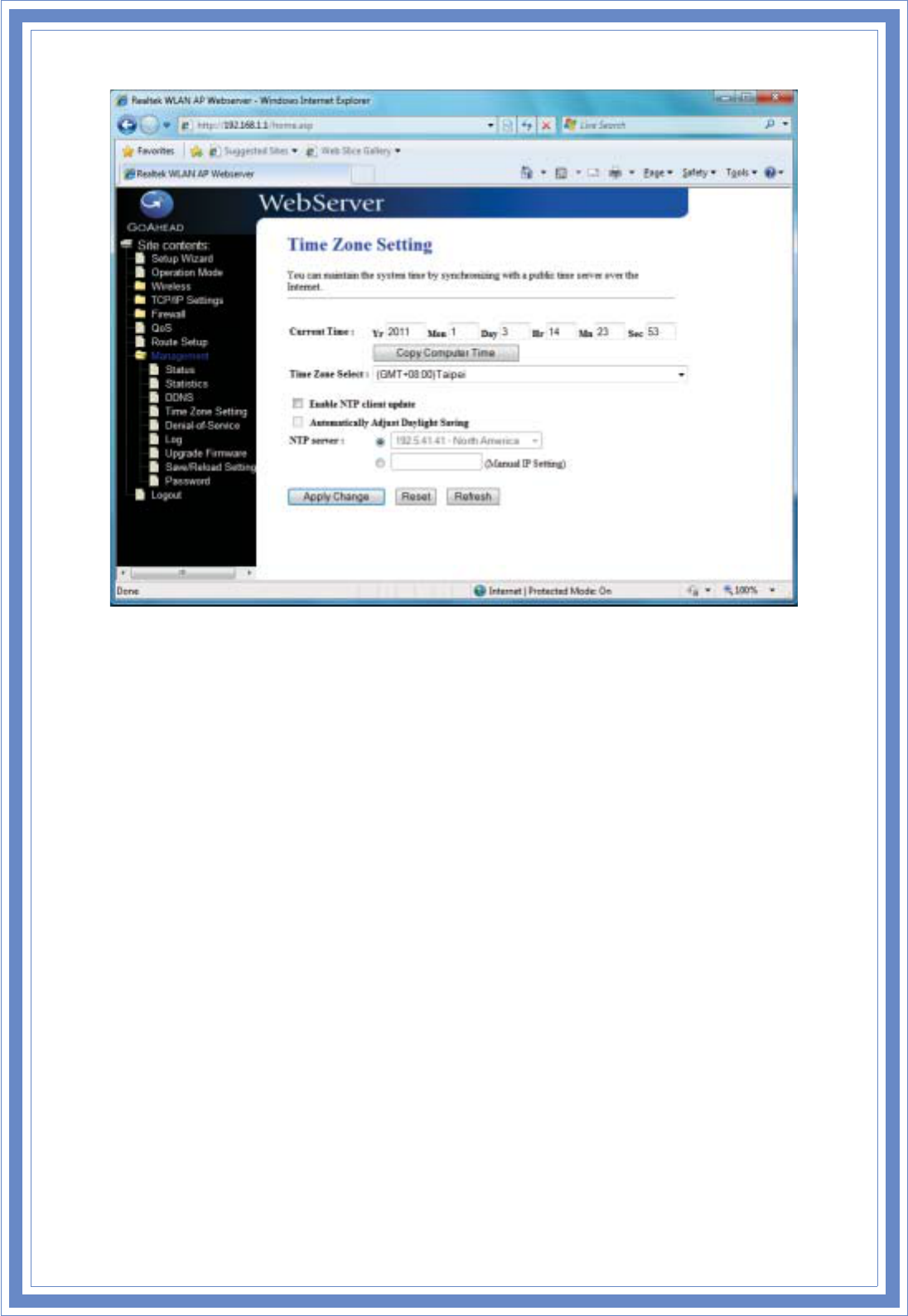
61
CurrentTime:Itshowsthecurrenttime.
TimeZoneSelect:Clickthetimezoneinyourcountry.
EnableNTPclientupdate:ClickthecheckboxtoenableNTPclientupdate.
NTPServer:ClickselectdefaultorinputNTPserverIPaddress.
ApplyChange:ClicktheApplyChangesbuttontosaveandenableNTPclientservice.
Reset:ClicktheReset buttontoabortchangeandrecoverthepreviousconfiguration
setting.
Refresh:Clicktherefreshthecurrenttimeshownonthescreen.
3.9.5 DenialͲofͲService
Thispageisusedtoenableandsetupprotectiontopreventattackbyhacker’sprogram.It
providesmoresecurityforusers.
EnableDoSPrevention:ClickthecheckboxtoenableDoSprevention.
WholeSystemFlood/PerͲSourceIPFlood…:Enableandsetuppreventionindetails.
SelectALL:Clickthecheckboxtoenableallpreventionitems.
ClearALL:Clickthecheckboxtodisableallpreventionitems.
ApplyChanges:ClicktheApplyChangesbuttontosaveabovesettings.
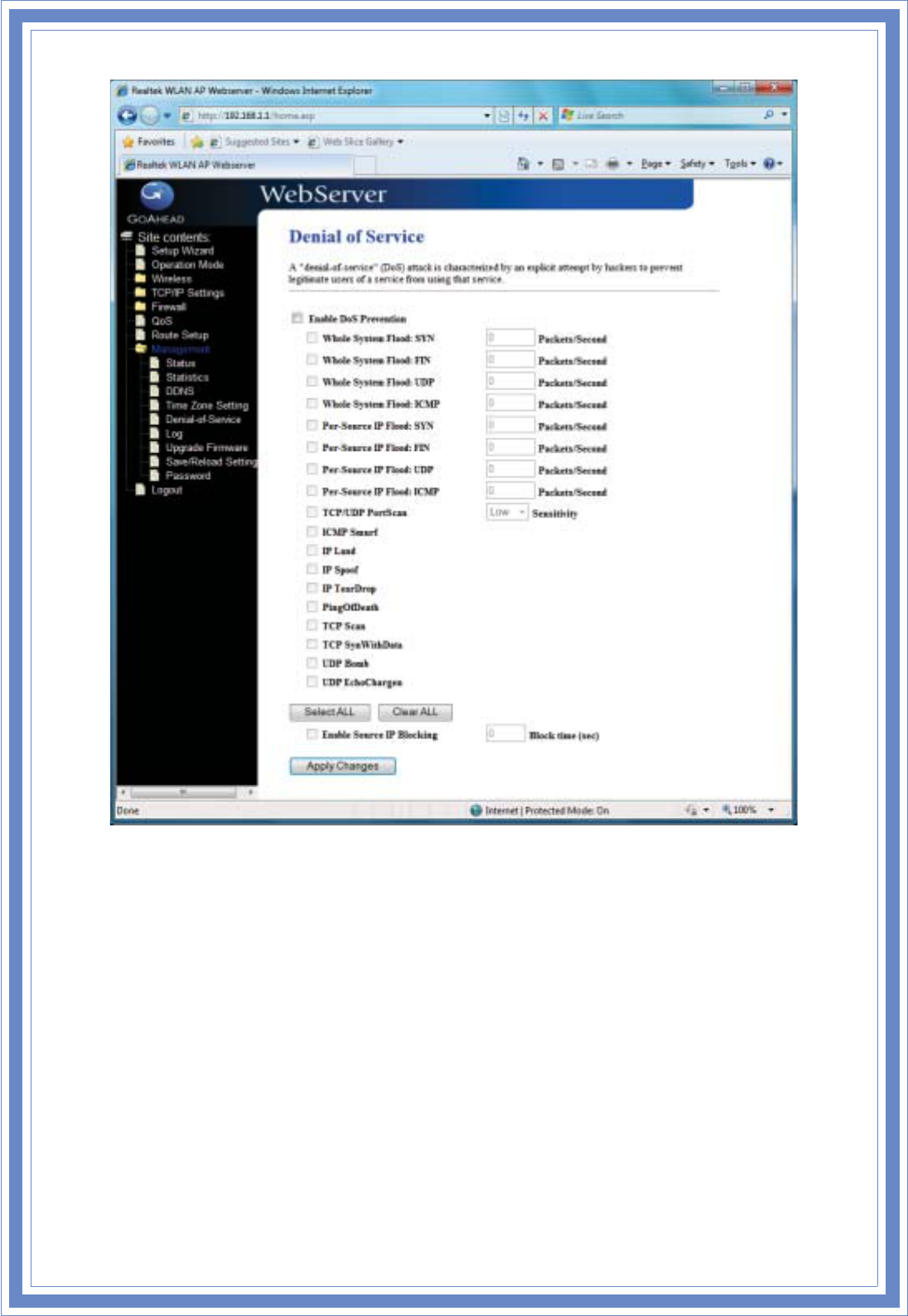
62
3.9.6 Log
Thispageisusedtoconfiguretheremotelogserverandshownthecurrentlog.
EnableLog:Clickthecheckboxtoenablelog.
Systemall:Showalllogofwirelessbroadbandrouter.
Wireless:Onlyshowwirelesslog
DoS:OnlyshowDenialͲofͲServicelog
EnableRemoteLog:Clickthecheckboxtoenableremotelogservice.
LogServerIPAddress:InputtheremotelogIPaddress.
ApplyChanges:ClicktheApplyChangesbuttontosaveabovesettings.
Refresh:Clicktherefreshthelogshownonthescreen.
Clear:Clearlogdisplayscreen.
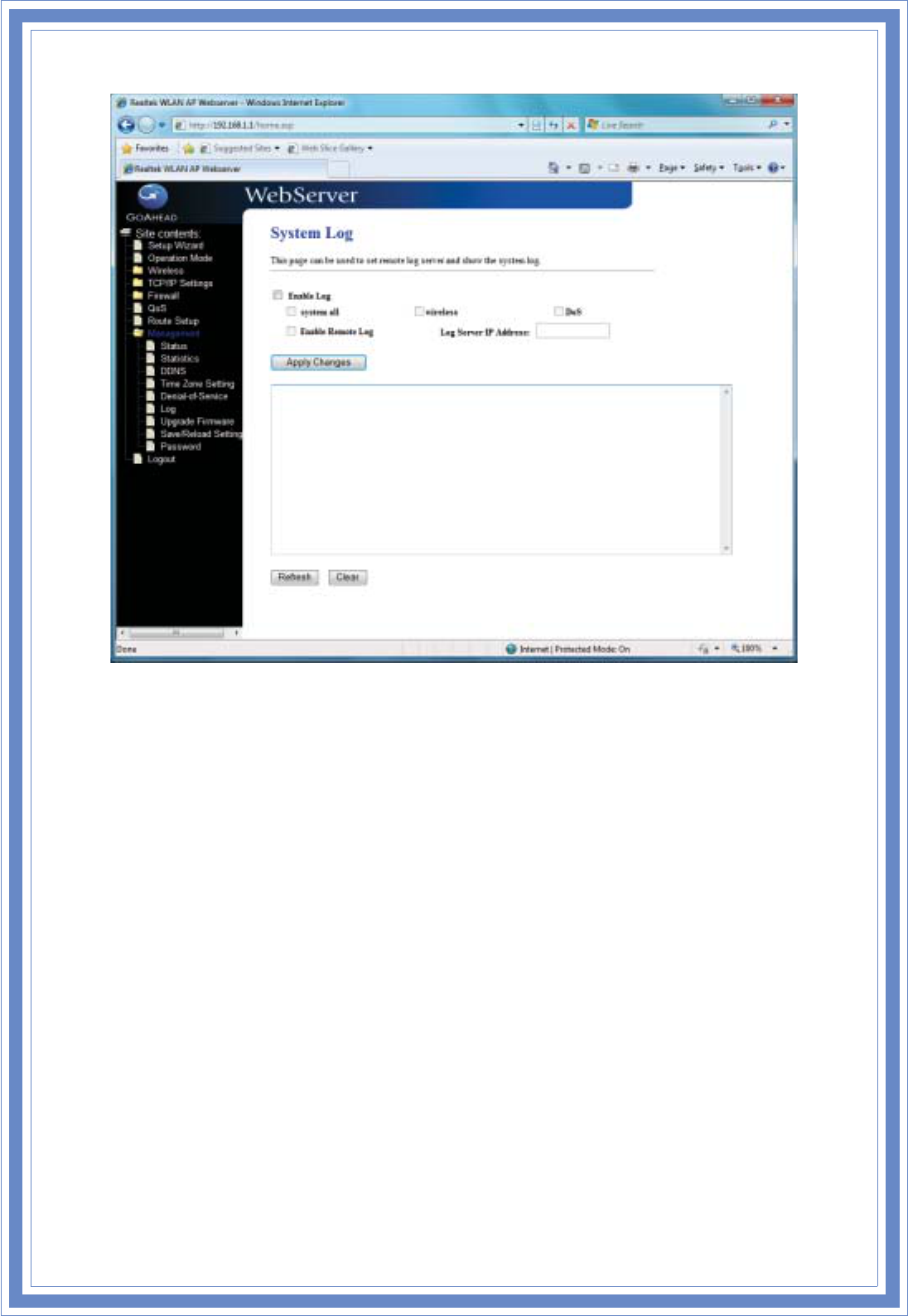
63
3.9.7 UpgradeFirmware
ThispageallowsyouupgradetheAccessPointfirmwaretonewversion.Pleasenote,donot
poweroffthedeviceduringtheuploadbecauseitmaycrashthesystem.
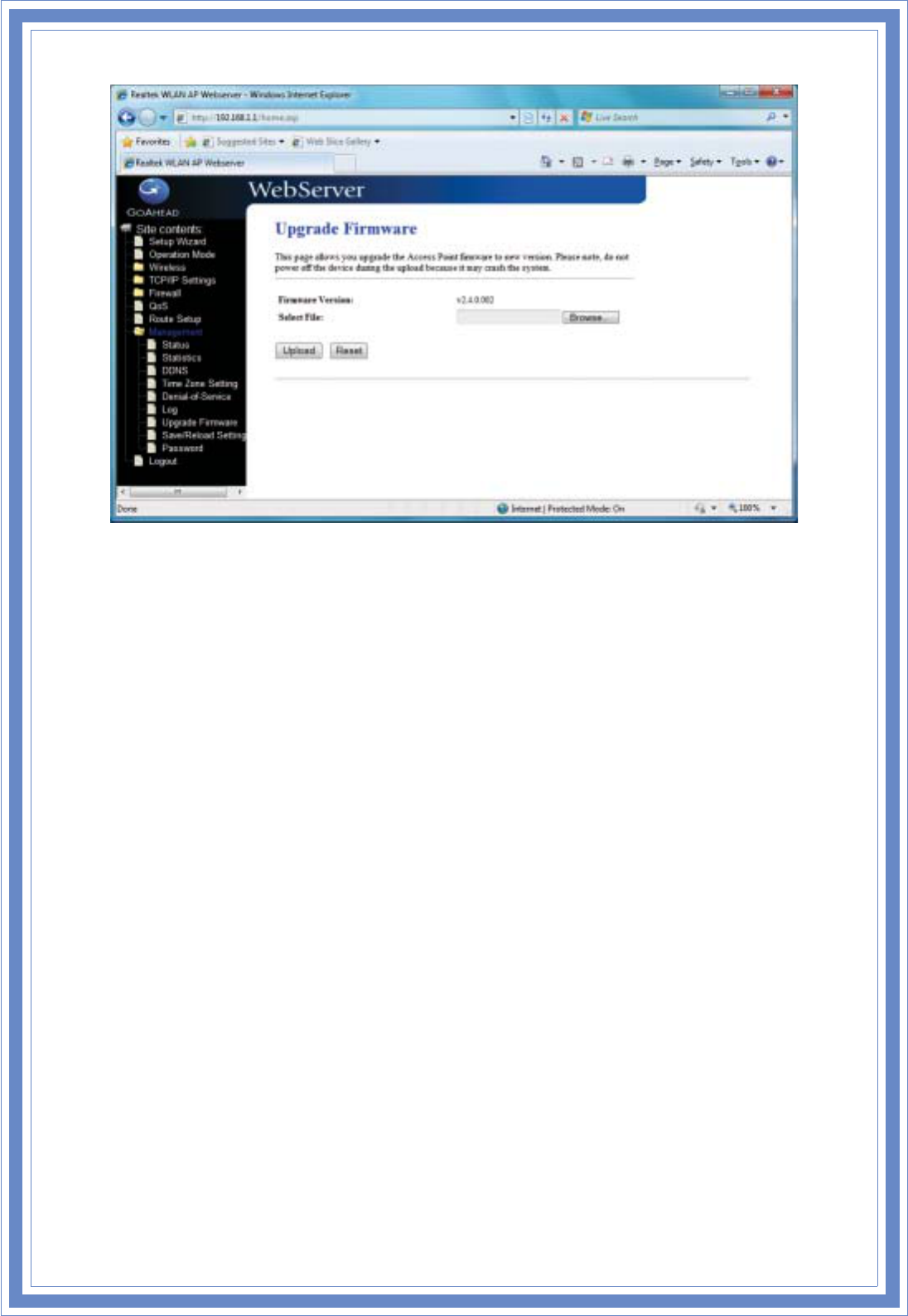
64
SelectFile:ClicktheBrowsebuttontoselectthenewversionofwebfirmwareimagefile.
Upload:ClicktheUploadbuttontoupdatetheselectedwebfirmwareimagetotheWLAN
BroadbandRouter.
Reset:ClicktheReset buttontoabortchangeandrecoverthepreviousconfiguration
setting.
3.9.8 Save/ReloadSetting
Thispageallowsyousavecurrentsettingstoafileorreloadthesettingsfromthefilethat
wassavedpreviously.Besides,youcouldresetthecurrentconfigurationtofactorydefault.
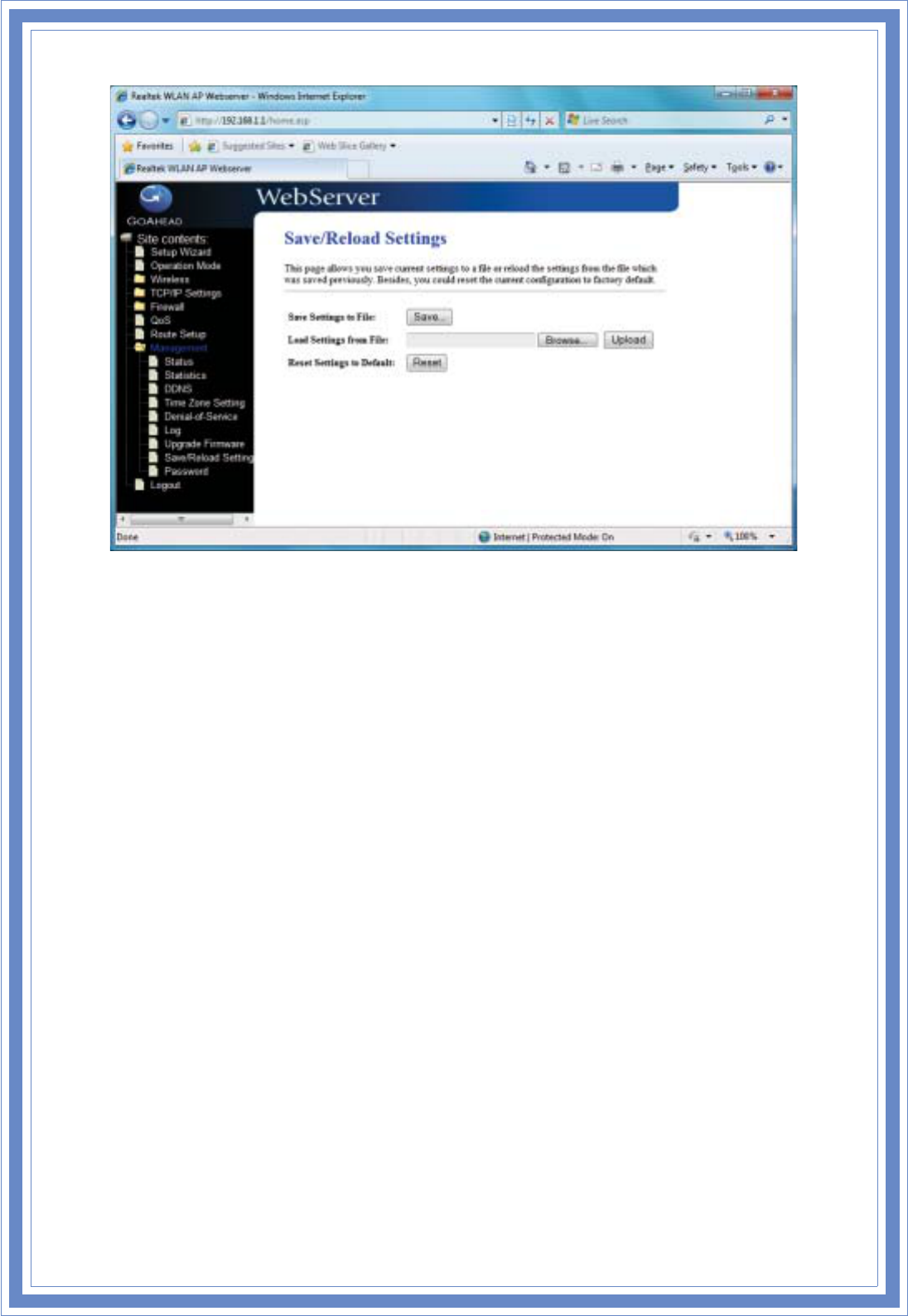
65
SaveSettingstoFile:ClicktheSavebuttontodownloadtheconfigurationparametersto
yourpersonalcomputer.
LoadSettingsfromFile:ClicktheBrowsebuttontoselecttheconfigurationfilesthenclick
theUploadbuttontoupdatetheselectedconfigurationtotheWLANBroadbandRouter.
ResetSettingstoDefault:ClicktheResetbuttontoresettheconfigurationparameterto
factorydefaults.
3.9.9 Password
ThispageisusedtosettheaccounttoaccessthewebserverofAccessPoint.Emptyuser
nameandpasswordwilldisabletheprotection.

6
6
UserName:Fillintheusernameforwebmanagementlogincontrol.
NewPassword:Fillinthepasswordforwebmanagementlogincontrol.
ConfirmedPassword:Becauseofthepasswordinputisinvisible,fillinthepasswordagain
forconfirmingpurpose.
ApplyChanges:CleartheUserNameandPasswordfieldstoempty,meanstoapplynoweb
managementlogincontrol.ClicktheApplyChangesbuttontocompletethenew
configurationsetting.
Reset:ClicktheResetbuttontoabortchangeandrecoverthepreviousconfiguration
setting.