ProSoft Technology SR71A RLX2-IHNF, RLX2-IHN-W, RLX2-IHN-WC User Manual RLX2 Series v35xx
ProSoft Technology, Inc RLX2-IHNF, RLX2-IHN-W, RLX2-IHN-WC RLX2 Series v35xx
user manual
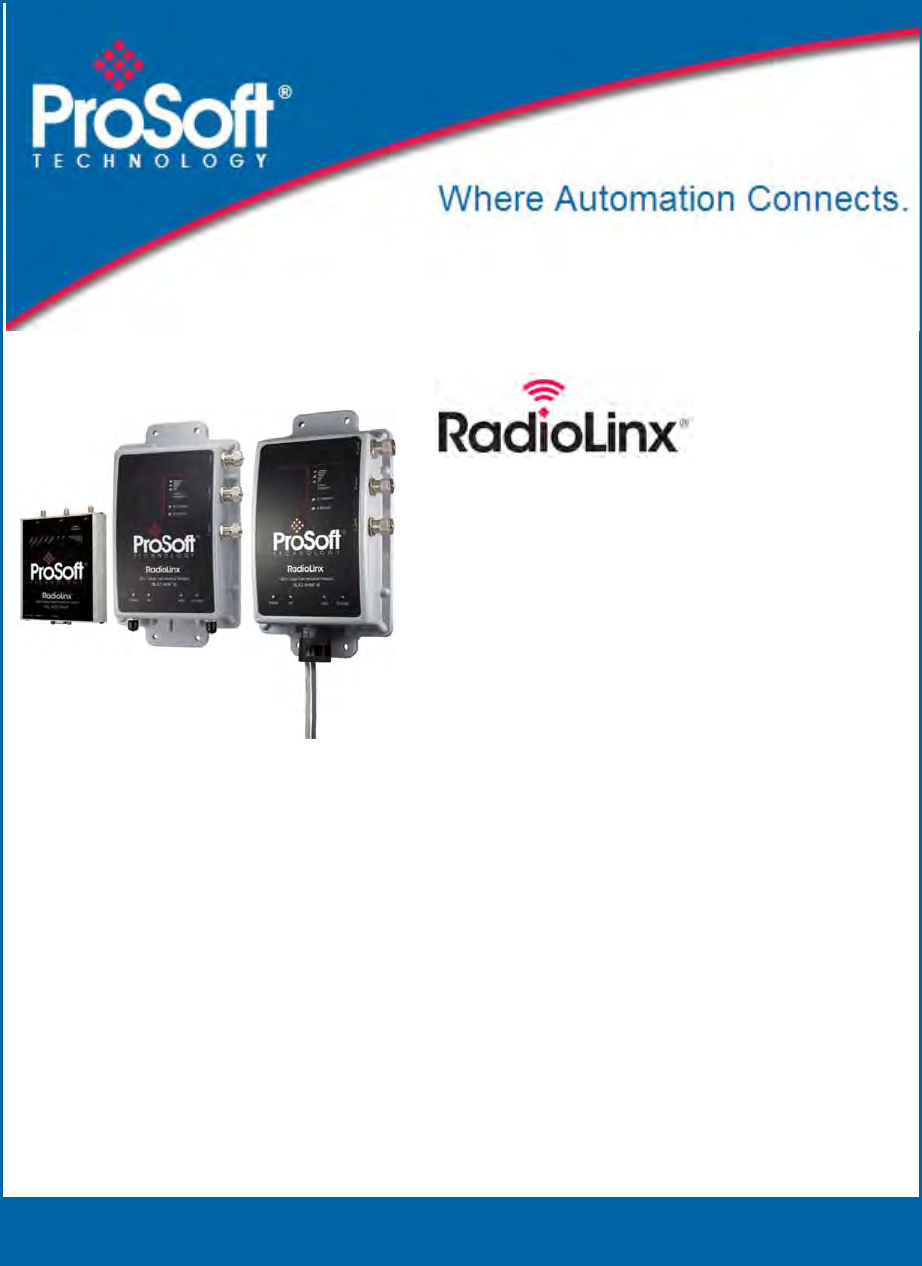
RLX2‐IHxSeries
802.11a,b,g,n
IndustrialHotspots
802.11abg,RLX2‐IHW
802.11abgn,Fast,RLX2‐IHNF
802.11g,HighPower,RLX2‐IHG
802.11a,HighPower,RLX2‐IHA
802.11abgn,WeatherproofIP66/67,RLX2‐IHNF‐W/WC
FirmwareversionV35andlater
February 5, 2015
USER MANUAL
YourFeedbackPlease
Wealwayswantyoutofeelthatyoumadetherightdecisiontouseourproducts.Ifyouhavesuggestions,comments,
complimentsorcomplaintsaboutourproducts,documentation,orsupport,pleasewriteorcallus.
HowtoContactUs
ProSoftTechnology
5201TruxtunAve.,3rdFloor
Bakersfield,CA93309
+1(661)716‐5100
+1(661)716‐5101(Fax)
www.prosoft‐technology.com
support@prosoft‐technology.com
Copyright©2015ProSoftTechnology,Inc.Allrightsreserved.
RLX2SeriesUserManual
February5,2015
ProSoftTechnology®,ProLinx®,inRAx®,ProTalk®,andRadioLinx®areRegisteredTrademarksofProSoftTechnology,Inc.
Allotherbrandorproductnamesareormaybetrademarksof,andareusedtoidentifyproductsandservicesof,their
respectiveowners.
Inanefforttoconservepaper,ProSoftTechnologynolongerincludesprintedmanualswithourproductshipments.User
Manuals,Datasheets,SampleLadderFiles,andConfigurationFilesareprovidedontheenclosedDVD,andareavailableat
nochargefromourwebsite:http://www.prosoft‐technology.com
ContentDisclaimer
Thisdocumentationisnotintendedasasubstituteforandisnottobeusedfordeterminingsuitabilityorreliabilityof
theseproductsforspecificuserapplications.Itisthedutyofanysuchuserorintegratortoperformtheappropriateand
completeriskanalysis,evaluationandtestingoftheproductswithrespecttotherelevantspecificapplicationoruse
thereof.NeitherProSoftTechnologynoranyofitsaffiliatesorsubsidiariesshallberesponsibleorliableformisuseofthe
informationcontainedherein.Informationinthisdocumentincludingillustrations,specificationsanddimensionsmay
containtechnicalinaccuraciesortypographicalerrors.ProSoftTechnologymakesnowarrantyorrepresentationastoits
accuracyandassumesnoliabilityforandreservestherighttocorrectsuchinaccuraciesorerrorsatanytimewithout
notice.Ifyouhaveanysuggestionsforimprovementsoramendmentsorhavefounderrorsinthispublication,please
notifyus.
Nopartofthisdocumentmaybereproducedinanyformorbyanymeans,electronicormechanical,including
photocopying,withoutexpresswrittenpermissionofProSoftTechnology.Allpertinentstate,regional,andlocalsafety
regulationsmustbeobservedwheninstallingandusingthisproduct.Forreasonsofsafetyandtohelpensurecompliance
withdocumentedsystemdata,onlythemanufacturershouldperformrepairstocomponents.Whendevicesareusedfor
applicationswithtechnicalsafetyrequirements,therelevantinstructionsmustbefollowed.FailuretouseProSoft
Technologysoftwareorapprovedsoftwarewithourhardwareproductsmayresultininjury,harm,orimproperoperating
results.Failuretoobservethisinformationcanresultininjuryorequipmentdamage.
©2015ProSoftTechnology,Inc.Allrightsreserved.
ImportantSafetyInformation
ThefollowingInformationandwarningspertainingtotheradiomodulemustbeheeded:
WARNING–EXPLOSIONHAZARD–DONOTREPLACEANTENNASUNLESSPOWERHASBEENSWITCHEDOFFORTHE
AREAISKNOWNTOBENON‐HAZARDOUS.
"THISDEVICECONTAINSONETRANSMITTERMODULE:
FCCID:OQ7SR71A
PLEASESEEFCCIDLABELONBACKOFDEVICE."
"THISDEVICEUSESANINTERNALCOMPACTFLASHRADIOMODULEASTHEPRIMARYRADIO
COMPONENT.THECOMPACTFLASHRADIOMODULEDOESNOTHAVEANFCCIDLABEL.THE
COMPACTFLASHRADIOMODULEHASNOUSERSERVICEABLEPARTS."
"THISDEVICECOMPLIESWITHPART15OFTHEFCCRULES.OPERATIONISSUBJECTTOTHE
FOLLOWINGTWOCONDITIONS:(1)THISDEVICEMAYNOTCAUSEHARMFULINTERFERENCE,AND
(2)THISDEVICEMUSTACCEPTANYINTERFERENCERECEIVED,INCLUDINGINTERFERENCETHATMAY
CAUSEUNDESIREDOPERATION."
"CHANGESORMODIFICATIONSNOTEXPRESSLYAPPROVEDBYTHEPARTYRESPONSIBLEFOR
COMPLIANCECOULDVOIDTHEUSER’sAUTHORITYTOOPERATETHEEQUIPMENT."
“THISDEVICEISCONFIGUREDFOROPERATIONINTHEUSADURINGMANUFACTURING.THESE
CONFIGURATIONCONTROLSARENOTPRESENTINTHESOFTWAREWITHWHICHTHEUNITIS
SHIPPED;THEREFORETHEENDUSERCANNOTCHANGETHEMAXPOWERSETTINGSORTHE
COUNTRY/REGION.THEMODELSSOLD&SHIPPEDWITHINTHEU.S.AREIDENTIFIEDWITHINTHE
MODELNUMBERWITH–AASPARTOFTHEIDENTIFIER.”
IndustryCanadaRequirements:
"THISDEVICEHASBEENDESIGNEDTOOPERATEWITHANANTENNAHAVINGAMAXIMUMGAINOF
24dB.ANANTENNAHAVINGAHIGHERGAINISSTRICTLYPROHIBITEDPERREGULATIONSOF
INDUSTRYCANADA.THEREQUIREDANTENNAIMPEDANCEIS50OHMS."
"TOREDUCEPOTENTIALRADIOINTERFERENCETOOTHERUSERS,THEANTENNATYPEANDITSGAIN
SHOULDBECHOSENSUCHTHATTHEEQUIVALENTISOTROPICALLYRADIATEDPOWER(EIRP)ISNOT
MORETHANTHATREQUIREDFORSUCCESSFULCOMMUNICATION."
"THEINSTALLEROFTHISRADIOEQUIPMENTMUSTINSURETHATTHEANTENNAISLOCATEDOR
POINTEDSUCHTHATITDOESNOTEMITRFFIELDINEXCESSOFHEALTHCANADALIMITSFORTHE
GENERALPOPULATION;CONSULTSAFETYCODE6,OBTAINABLEFROMHEALTHCANADA."
RLX2‐IHNF,RLX2‐IHA,RLX2‐IHG,RLX2‐IHW
1. ThisequipmentisSuitableForUseinClassI,Division2,GroupsA,B,C,DorNon‐Hazardous
LocationOnly.
2. WARNING–EXPLOSIONHAZARD–SubstitutionofAnyComponentsMayImpairSuitability
forClassI,Division2.
3. WARNING–EXPLOSIONHAZARD–Donotdisconnectequipmentunlesspowerhasbeen
removedortheareaisknowntobenon‐hazardous.
4. TheunitistobeconnectedonlytoPoEnetworkswithoutroutingtotheoutsideplant.
5. WARNING–EXPLOSIONHAZARD–TheSIMCard/PersonalityModuleconnectionisforinitial
setupandmaintenanceonly.Donotuse,connect,ordisconnectunlessareaisknowntobe
non‐hazardous.Connectionordisconnectioninanexplosiveatmospherecouldresultin
explosion.
6. DevicemustbepoweredbyaClass2PowerSource.
7. Deviceisanopen‐typeandistobeinstalledinanenclosuresuitablefortheenvironment.
RLX2‐IHNF‐W
1. WARNING–EXPLOSIONHAZARD–DONOTUSEINCID2HAZARDOUSLOCATIONS.
2. WARNING–DONOTCONNECTORDISCONNECTWHENENERGIZED.
3. ThisunitistobeconnectedonlytoPoEnetworkswithoutroutingtoanoutsideplant.
4. DevicemustbepoweredbyaClass2PowerSource.
5. Makesurepropergroundingissecured.
6. UnitdoesnotcomplytothecableassyrequirementsofISA12.12.01butdoescomplywith
theATEXstandardsIEC60079‐0&IEC60079‐15.InATEXenvironments,donot
connect/disconnectunlessareaisknowntobenon‐hazardous.
RLX2‐IHNF‐WC
1. SUITABLEFORUSEINCLASSI,Division2,GROUPSA,B,C,andDHAZARDOUSLOCATIONS,or
NON‐HAZARDOUSLOCATIONSONLY.
2. WARNING–EXPLOSIONHAZARD–SUBSTITUTIONOFANYCOMPONENTSMAYIMPAIR
SUITABILTYFORCLASSI,DIVISION2.
3. WARNING–EXPLOSIONHAZARD–DONOTDISCONNECTEQUIPMENTUNLESSPOWERHAS
BEENREMOVEDORTHEAREAISKNOWNTOBENON‐HAZARDOUS.
4. ThisunitistobeconnectedonlytoPoEnetworkswithoutroutingtotheoutsideplant.
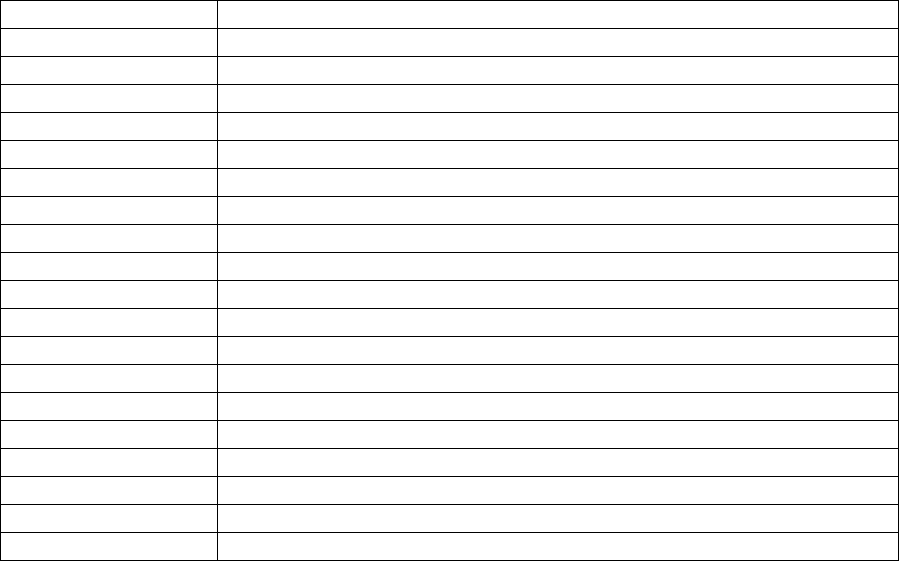
5. Theequipmentshallbeproperlygroundedwiththeexternalgroundscrewprovided
connectedtobuildinggroundaswellastheantennacoaxialscreenoftheconnectorshallbe
grounded.
6. DevicemustbepoweredbyaClass2PowerSource.
7. Thecommonorearthsideofthecircuitsideisconnectedtothescreenofthecoaxialcable
andtoallaccessiblepartsandcircuits.
8. ShallbeinstalledinRestrictedAccessLocationOnly.
AntennaSpacingRequirementsforUserSafety
Itisimportanttokeeptheradio'santennaasafedistancefromtheuser.TomeettherequirementsofFCCpart2.1091for
radiofrequencyradiationexposure,thisradiomustbeusedinsuchawayastoguaranteeatleast20cmbetweenthe
antennaandusers.Greaterdistancesarerequiredforhigh‐gainantennas.TheFCCrequiresaminimumdistanceof1mW
*cm2powerdensityfromtheuser(or20cm,whicheverisgreater).
Ifaspecificapplicationrequiresproximityoflessthan20cm,theapplicationmustbeapprovedthroughtheFCCfor
compliancetopart2.1093.
Contents
YOURFEEDBACKPLEASE...........................................................................................................................................2
HOWTOCONTACTUS.............................................................................................................................................2
CONTENTDISCLAIMER.............................................................................................................................................2
IMPORTANTSAFETYINFORMATION.............................................................................................................................3
IndustryCanadaRequirements:.....................................................................................................................3
RLX2‐IHNF,RLX2‐IHA,RLX2‐IHG,RLX2‐IHW..................................................................................................4
RLX2‐IHNF‐W.................................................................................................................................................4
RLX2‐IHNF‐WC...............................................................................................................................................4
RecommendedAntennas................................................................................Error!Bookmarknotdefined.
AntennaSpacingRequirementsforUserSafety.........................................................................................................5
STARTHERE................................................................................................................................................11
ABOUTTHISMANUAL............................................................................................................................................11
AbouttheRadioLinx®RLX2IndustrialHotspot™Products...........................................................................12
GeneralFeatures......................................................................................................................................................12
PACKAGECONTENTS..............................................................................................................................................17
StandardContentRLX2‐IHNF‐W..................................................................................................................17
RLX2‐IHNF‐WCables.................................................................................................................................................17
StandardContents(RLX2‐IHNF‐WC)............................................................................................................18
StandardContents(Allotherradios)...........................................................................................................18
IndustrialHotspotBenchTestKit(RLX‐IHBTK).............................................................................................19
PersonalityModule......................................................................................................................................19
THERADIOLINXINDUSTRIALHOTSPOTBROWSERCONFIGURATIONTOOL.........................................................................20
SystemRequirements..................................................................................................................................20
InstallationfromDVD..................................................................................................................................20
InstallationfromDownloadFile...................................................................................................................23
RLX2QUICKSETUP.....................................................................................................................................25
SETUPMASTERRADIO...........................................................................................................................................26
ForRLX2‐IHNF‐WRadios..............................................................................................................................26
ForRLX2‐IHNF‐WCRadios............................................................................................................................28
ForAllOtherRadios.....................................................................................................................................33
SETUPREPEATERRADIO.........................................................................................................................................40
SETUPCLIENTRADIO.............................................................................................................................................42
INSTALLREPLACEMENTRADIOUSINGPERSONALITYMODULE........................................................................................44
PLANNINGTHENETWORK.......................................................................................................................................45
InstallationQuestions..................................................................................................................................47
PlanningthePhysicalInstallation................................................................................................................47
ProSoftWirelessDesigner............................................................................................................................47
FunctionalSpecifications:.........................................................................................................................................50
PersonalityModuleConfigurationRestoration........................................................................................................51
INSTALLINGTHERADIOS............................................................................................................................53
CONNECTINGANTENNAS........................................................................................................................................55
TESTTHENETWORKINSTALLATIONPLAN..................................................................................................................55
DIAGNOSTICSANDTROUBLESHOOTING.....................................................................................................57
DIAGNOSTICS......................................................................................................................................................58
CHECKTHEETHERNETCABLE..................................................................................................................................59
LEDDISPLAY.......................................................................................................................................................60
RETRIEVETHEDEFAULTPASSWORD.........................................................................................................................61
RLX2‐IHNF‐WandRLX2‐IHNF‐WCReset.....................................................................................................61
ResettingAllOtherRadios..........................................................................................................................62
TROUBLESHOOTIHBROWSERERRORMESSAGES........................................................................................................63
TROUBLESHOOTMISSINGRADIOS...........................................................................................................................63
IMPROVESIGNALQUALITY.....................................................................................................................................64
DETAILEDRADIOCONFIGURATION/DIAGNOSTICS....................................................................................65
READ‐ONLYFIELDS...............................................................................................................................................66
CONFIGURATIONHELP..........................................................................................................................................66
RADIOSTATUS.....................................................................................................................................................70
AvailableParents........................................................................................................................................71
AddressTable..............................................................................................................................................73
PortStatus..................................................................................................................................................74
RADIONETWORKSETTINGS....................................................................................................................................76
ParentLinkSettings....................................................................................................................................80
PrioritizedParentSelection......................................................................................................................................83
IGMPSettings.............................................................................................................................................86
VLANSettings..............................................................................................................................................86
QoSSettings................................................................................................................................................88
RapidSpanningTreeFunctionality.............................................................................................................90
SpanningTreeSettings...............................................................................................................................93
AdvancedSettings.......................................................................................................................................95
RoamControl............................................................................................................................................100
SECURITYSETTINGS............................................................................................................................................103
EncryptionType.........................................................................................................................................106
WPAPhrase..............................................................................................................................................106
EnterpriseModeSettings..........................................................................................................................107
CertificateManagement...........................................................................................................................108
ConfiguringtheRLX2RepeaterswithCertificates..................................................................................................109
WEPKey....................................................................................................................................................110
MACFilter.................................................................................................................................................112
HideNetworkSSID....................................................................................................................................112
RADIOACCESSSETTINGS.....................................................................................................................................113
SNMPAgentSettings................................................................................................................................115
SerialSettings............................................................................................................................................116
ChangePassword......................................................................................................................................119
APPLYCHANGES................................................................................................................................................120
CANCELCHANGES..............................................................................................................................................120
FACTORYDEFAULTS............................................................................................................................................120
RLX2‐IHNFDFSSUPPORT..................................................................................................................................121
MasterRadioOperations...........................................................................................................................121
DFSAutoSelect..........................................................................................................................................122
RADIOLINXINDUSTRIALHOTSPOTBROWSER...........................................................................................123
PRIMARYRADIOFUNCTIONS.................................................................................................................................124
FILEMENU........................................................................................................................................................125
ScanSetup..................................................................................................................................................125
Scan............................................................................................................................................................126
Clear...........................................................................................................................................................126
Import........................................................................................................................................................126
Export.........................................................................................................................................................126
Freeze.........................................................................................................................................................126
Print...........................................................................................................................................................126
PrintPreview..............................................................................................................................................127
PrintSetup.................................................................................................................................................127
Exit.............................................................................................................................................................127
OPERATIONSMENU............................................................................................................................................127
Connect......................................................................................................................................................128
AssignIP.....................................................................................................................................................129
UpdateFirmware.......................................................................................................................................130
PingDevice.................................................................................................................................................130
PingOptionsDialogBox.........................................................................................................................................131
DIALOGSMENU..................................................................................................................................................132
WirelessClients..........................................................................................................................................132
EthernetNodes..........................................................................................................................................133
ScanList.....................................................................................................................................................134
802.11AccessPointDetector.................................................................................................................................135
PortTable...................................................................................................................................................135
All4Dialogs...............................................................................................................................................136
CloseAll......................................................................................................................................................136
EventLog...................................................................................................................................................136
EventFilter.............................................................................................................................................................137
Properties...................................................................................................................................................137
VIEWMENU......................................................................................................................................................138
Toolbar.......................................................................................................................................................138
StatusBar...................................................................................................................................................139
ListView.....................................................................................................................................................139
TopologyView...........................................................................................................................................143
TopologyViewKey.................................................................................................................................................143
ZoomIn......................................................................................................................................................145
ZoomOut...................................................................................................................................................145
ZoomtoFit.................................................................................................................................................146
ShowPingStations.....................................................................................................................................146
ShowParents‐All......................................................................................................................................147
ShowParents‐One....................................................................................................................................147
PrintArea..................................................................................................................................................147
ResetColumns...........................................................................................................................................148
SelectColumns..........................................................................................................................................148
HELPMENU......................................................................................................................................................148
HelpTopics................................................................................................................................................149
AboutRLXIHBrowser...............................................................................................................................150
RLX2VIRTUALLAN(VLAN)FUNCTIONALITY..............................................................................................151
TRANSPARENTSUPPORTOFVLANTAGS(802.1Q).................................................................................................151
PORT/RADIO‐BASEDVLANTAGGINGWITHMANAGEDSWITCHES...............................................................................152
PORT/RADIO‐BASEDVLANTAGGINGWITHOUTMANAGEDSWITCHES.........................................................................153
REFERENCE..............................................................................................................................................155
PRODUCTOVERVIEW..........................................................................................................................................155
COMPATIBILITYWITHPROSOFTRLXIBSERIESRADIOS..............................................................................................157
DIMENSIONALDRAWINGS....................................................................................................................................159
MASTERCHANNEL‐FREQUENCYTABLE...................................................................................................................161
FCCEMISSIONREGULATIONS...............................................................................................................................163
2.4GHzBand,Point‐To‐Multipoint.................................................................Error!Bookmarknotdefined.
2.4GHzBand,Point‐To‐Point..........................................................................Error!Bookmarknotdefined.
5GHzBands,Point‐To‐Multipoint..................................................................Error!Bookmarknotdefined.
5GHzBands,Point‐To‐Point...........................................................................Error!Bookmarknotdefined.
RADIOHARDWARE.............................................................................................................................................163
RadioPowerRequirements(RLX2‐IHNF‐W)..............................................................................................163
EthernetCableSpecifications....................................................................................................................167
EthernetCableConfiguration(RLX2‐IHNF‐W)...........................................................................................167
EthernetCableConfiguration(allotherradios)........................................................................................169
RLX2‐IHADETAILEDSPECIFICATIONS....................................................................................................................170
AgencyApprovals&Certifications.........................................................................................................................171
RLX2‐IHGDETAILEDSPECIFICATIONS....................................................................................................................171
AgencyApprovals&Certifications.........................................................................................................................172
RLX2‐IHNF,‐W,‐WCDETAILEDSPECIFICATIONS...................................................................................................172
AgencyApprovals&Certifications.........................................................................................................................174
RLX2‐IHWDETAILEDSPECIFICATIONS...................................................................................................................175
AgencyApprovals&Certifications.........................................................................................................................176
ANTENNACONFIGURATION.....................................................................................................................177
ANTENNAS........................................................................................................................................................177
ControlDrawing........................................................................................................................................178
AntennaPattern........................................................................................................................................179
AntennaGain............................................................................................................................................180
AntennaPolarity.......................................................................................................................................180
WhipAntennas..........................................................................................................................................181
CollinearArrayAntennas..........................................................................................................................181
YagiArrayAntenna...................................................................................................................................182
ParabolicReflectorAntennas....................................................................................................................182
RLX2ApprovedAntennas..........................................................................................................................183
ApprovedAntennasinEurope/CE..........................................................................................................................184
ApprovedAntennasinMexico...............................................................................................................................185
ApprovedAntennaswithPowerAmp....................................................................................................................185
AntennaLocation,Spacing,andMounting................................................................................................186
SUPPORT,SERVICE&WARRANTY.............................................................................................................187
CONTACTINGTECHNICALSUPPORT.........................................................................................................................187
WarrantyInformation................................................................................................................................188
GLOSSARYOFTERMS...............................................................................................................................189
INDEX.......................................................................................................................................................205
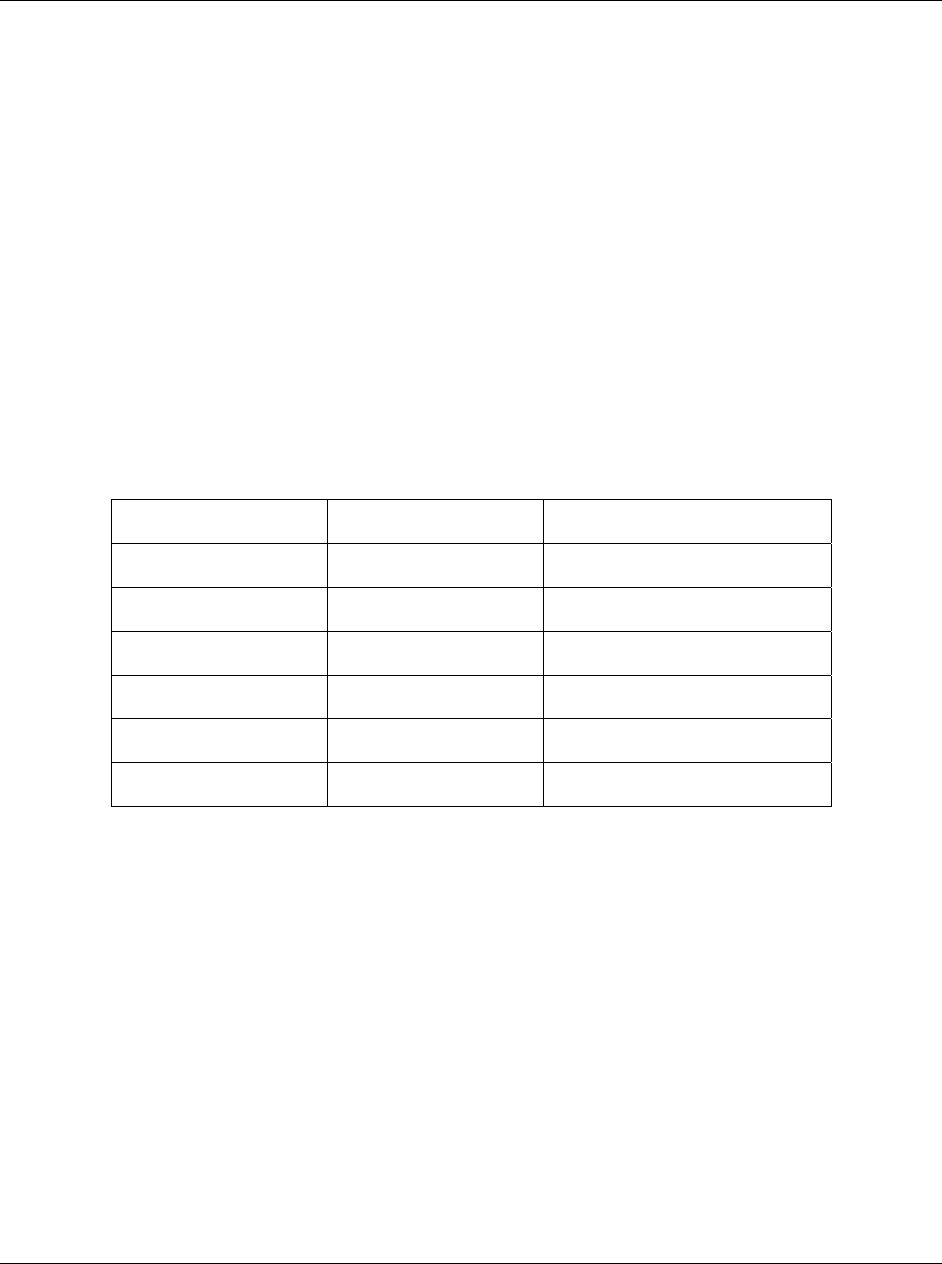
RLX2 Industrial Hotspot Series
ProSoftTechnology,Inc.Page11of208
February5,2015
STARTHERE
Formostapplications,theinstallationandconfigurationstepsdescribedinthefollowing
topicswillworkwithoutadditionalprogramming.ProSoftTechnologystrongly
recommendsthecompletionofthestepsinthischapterbeforedevelopingacustom
application.
AboutThisManual
ThismanualcoverstheentireRadioLinx®RLX2IndustrialHotspot™seriesofradio
products.Therearefiveproductsavailableinthisproductline:
ModelStandardsMaximumOutputPower
RLX2‐IHAIEEE802.11a24dBm(250mW)
RLX2‐IHGIEEE802.11b/g24dBm(250mW)
RLX2‐IHNFIEEE802.11a/b/g/n17dBm(50mW)
RLX2‐IHNF‐WIEEE802.11a/b/g/n17dBm(50mW)
RLX2‐IHNF‐WCIEEE802.11a/b/g/n17dBm(50mW)
RLX2‐IHWIEEE802.11a/b/g20dBm(200mW)
Exceptfordifferentoperatingfrequenciesandoutputpowerlevels,theseradiosall
operateinasimilarfashion.Differentmodelsoperatingoncommonfrequenciescan
communicatewitheachother.Furthermore,mostRLX2seriesradios(exceptRLX2‐IHNF)
cancommunicatewithProSoftTechnology’slegacyRLXIBseriesofradios.Detailsonthe
specificdifferencesbetweentheRLX2andRLXIBseriesproductscanbefoundinthe
CompatibilitywithProSoftRLXIBSeriesRadiossectiononpage157.
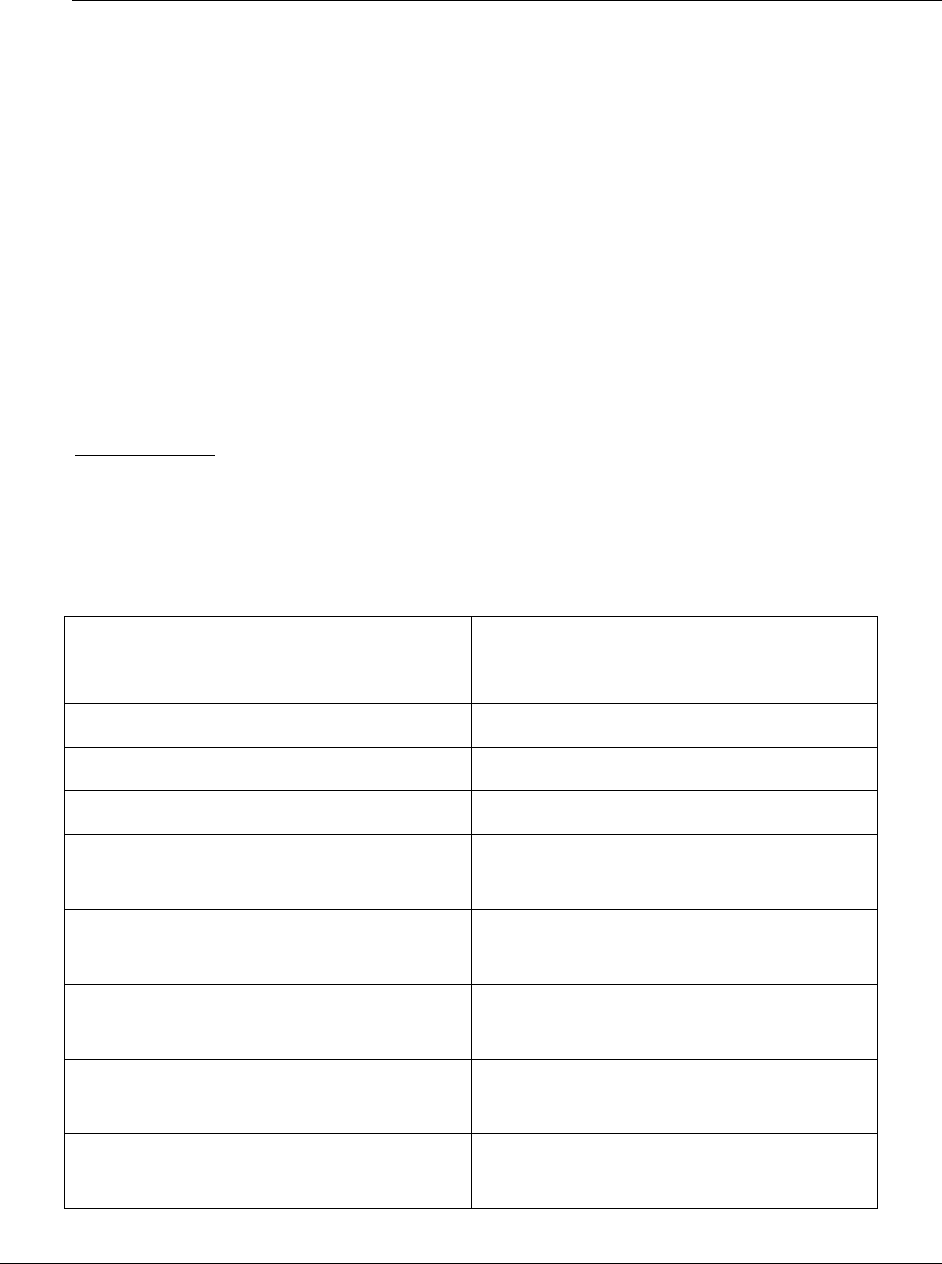
RLX2 Industrial Hotspot Series
Page12of208ProSoftTechnology,Inc.
February5,2015
AbouttheRadioLinx®RLX2IndustrialHotspot™Products
GeneralFeatures
TheRadioLinx®802.11IndustrialHotspots™arehigh‐speedwirelessEthernetradios,
withPoweroverEthernet(PoE)andSerialEncapsulation.Allradiosoperateatspeeds
upto54Mbps,andtheRLX2‐IHNFoperatesatspeedsupto300Mbps.Designedfor
industrialinstallations,theRLX2seriesoffermanyfeaturesincludinghazardouslocation
certifications,IGMPSnooping,OFDMfornoiseimmunity,repeatermodetoextend
range,QoS,VLANs,RADIUSServer,automaticparentselectionforself‐healing,OPC
serverdiagnostics,extendedtemperature,highvibration/shockandDIN‐railmounting.
LEDIndicators
AllradioshaveLEDindicatorsonthefrontpanelthatindicatethestatusoftheradio
whilebootingupandduringoperation.TheLEDstatesaresummarizedinthefollowing
table:
PowerWhilebootingup
Whenfullyoperational
RFTransmitWhiletransmittingoverwireless
RFReceiveWhilereceivingoverwireless
SerialWhenaserialcableisattached
EthernetWhenEthernetdataisbeing
transferred
NetAlternatesredandgreenifSDcard
withnewconfigurationinserted
ModAlternatesredandgreenifSDcard
withnewconfigurationinserted
SignalStrengthLEDs:SDcardinsertedAlternatesgreenandamberifSD
cardwithnewconfigurationinserted
SignalStrengthLEDs:runninginClientor
RepeaterModes
NoSignal
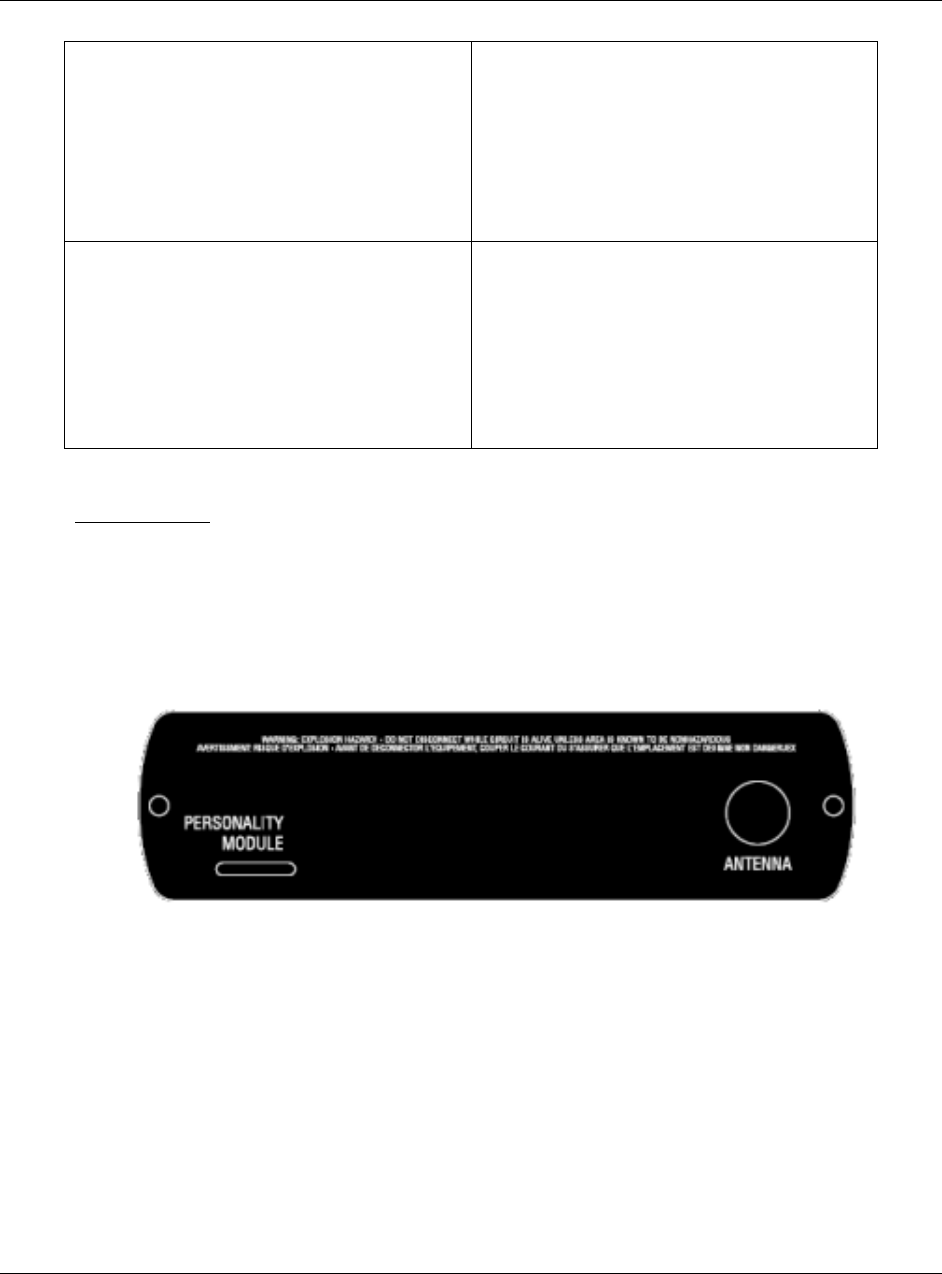
RLX2 Industrial Hotspot Series
ProSoftTechnology,Inc.Page13of208
February5,2015
Radiolinked,PoorSignal
Radiolinked,FairSignal
Radiolinked,GoodSignal
SignalStrengthLEDs:runninginMaster
Mode
Noradioslinked
Oneormoreradioslinked
(rightLEDblinking).
DFSChannelAvailabilityCheck
inprogress(allLEDsblinkingAmber)
Seesection0forfurtherdetailsregardingtheLEDdisplayforvariousconditions.
AntennaPorts
EachRLX2seriesradiohasactiveantennaconnectorsonthetopasshownbelow:
RLX2‐IHA
RLX2‐IHG
Theseradioshaveasingleactiveantennaport:

RLX2 Industrial Hotspot Series
Page14of208ProSoftTechnology,Inc.
February5,2015
RLX2‐IHNF
Thisradiohasthreeactiveantennaports:
RLX2‐IHNF‐W‐A(FCC)
RLX2‐IHNF‐W‐E(ETSI)
ThesetworadiosrepresenttheweatherproofversionsfortheRLX2‐IHNF.Three
antennasperformthesamefunctionsasthoseontheRLX2‐IHNF.

RLX2 Industrial Hotspot Series
ProSoftTechnology,Inc.Page15of208
February5,2015
RLX2‐IHNF‐WC
Thisversionrepresentsaweatherproof,hazardouslocationradio.Itisaconduit
versionandisClassI,DIV2compliant.Threeantennasperformthesame
functionsasthoseintheRLX2‐IHNF‐W‐AandRLX2‐IHNF‐W‐E.
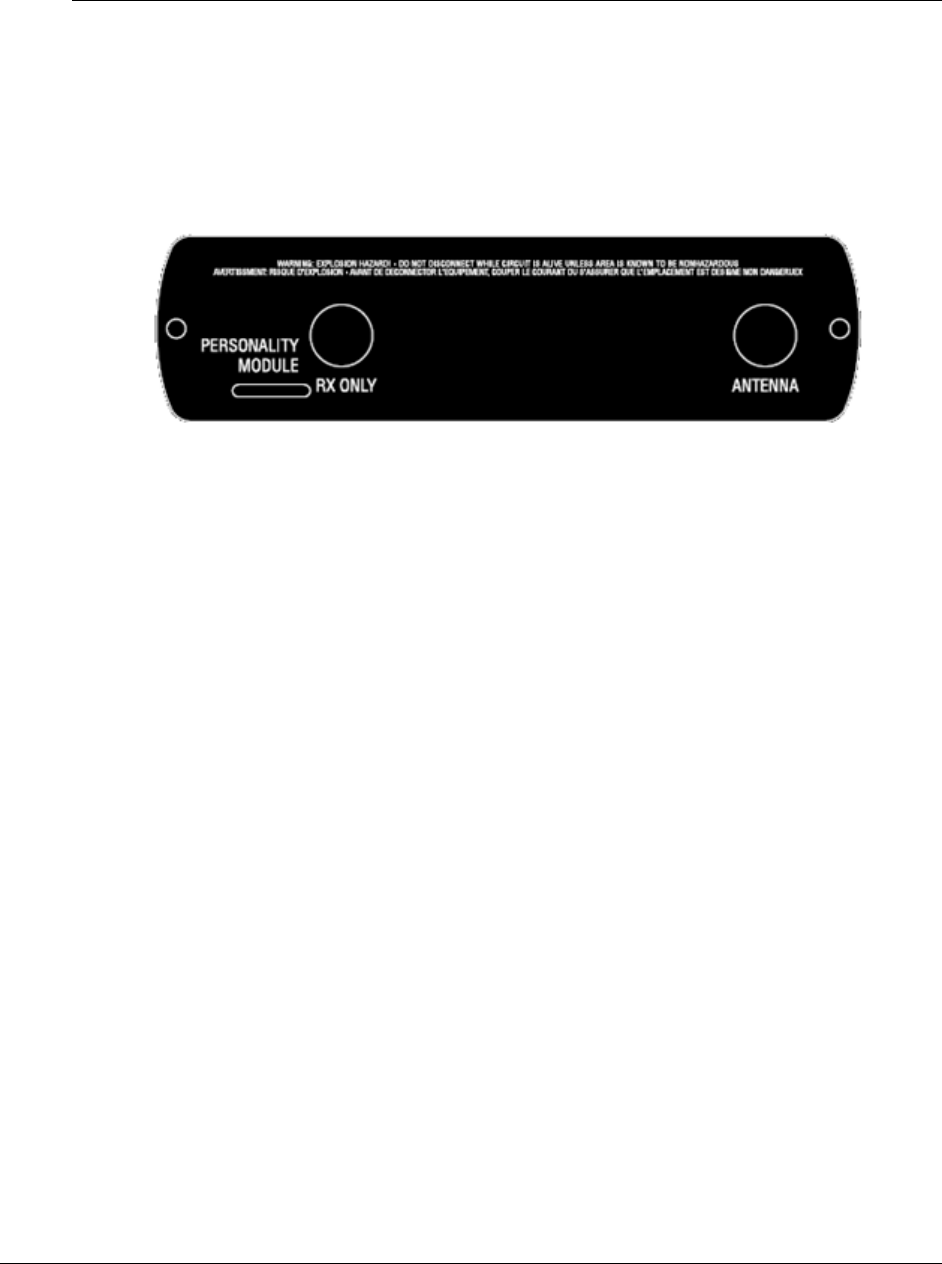
RLX2 Industrial Hotspot Series
Page16of208ProSoftTechnology,Inc.
February5,2015
RLX2‐IHW
Thisradiousestheright‐sideantennaportfortransmitandreceive.Anoptional
receive‐onlyantennacanbeattachedtotheleft‐sideantennaporttoimprove
performanceinsomeapplications.
AntennasusedforFCC/ICtesting:
TheantennausedfortestingtheRLX2‐IHNFhasamaximumgainof2dBiand
theRLX2‐IHNF‐Wusedanantennawithamaximumgainof6/8dBi.
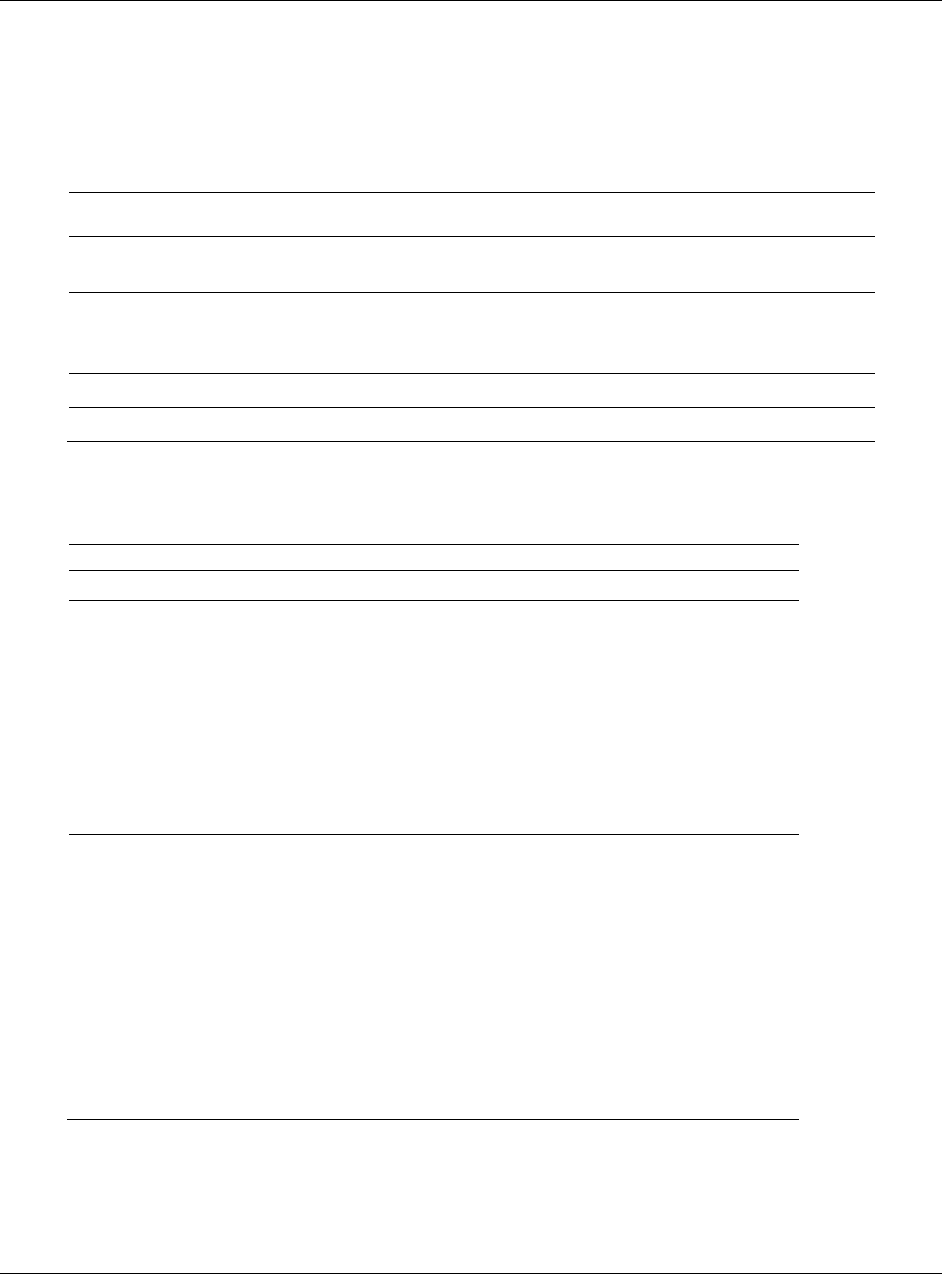
RLX2 Industrial Hotspot Series
ProSoftTechnology,Inc.Page17of208
February5,2015
PackageContents
StandardContentRLX2‐IHNF‐W
ThefollowingcomponentsareincludedwithWeatherproofRLX2radioproducts:
Qty. Part Name Part Numbe
r
Part Description
1 RLX2SeriesRadioRLX2‐IHNF‐WRadioLinx
®
RLX2802.11IndustrialHotspot
Weatherproof
1 ProSoftSolutionsDVDDVD‐001Containssampleprograms,utilities,firmware
images,anddocumentationforRadioLinx®
products.
1U‐mountingbracketPolemountingbracket
1M12CapWatertightcap
RLX2‐IHNF‐WCables
Thefollowingcablesareforoutdoorlocations(soldseparately).
Part Name Part Numbe
r
Part Description
LockingClipCUL‐M12‐LOCKCLIP
7foot(2m),
M12toRJ45,
Network
Cable/PoE
or
33foot(10m),
M12toRJ45,
Network
Cable/PoE
CULRJ45‐M12‐007
CULRJ45‐M12‐033
7footNetworkPoEcable
33footNetworkPoEcable
33foot(10m),
M12to
unterminated
leads,Power
Cable
or
10foot(3m),
M12to
unterminated
leads,Power
Cable
CULPWR‐M12‐033
CUPLWR‐M12‐010
33footPowerCable
10footPowerCable
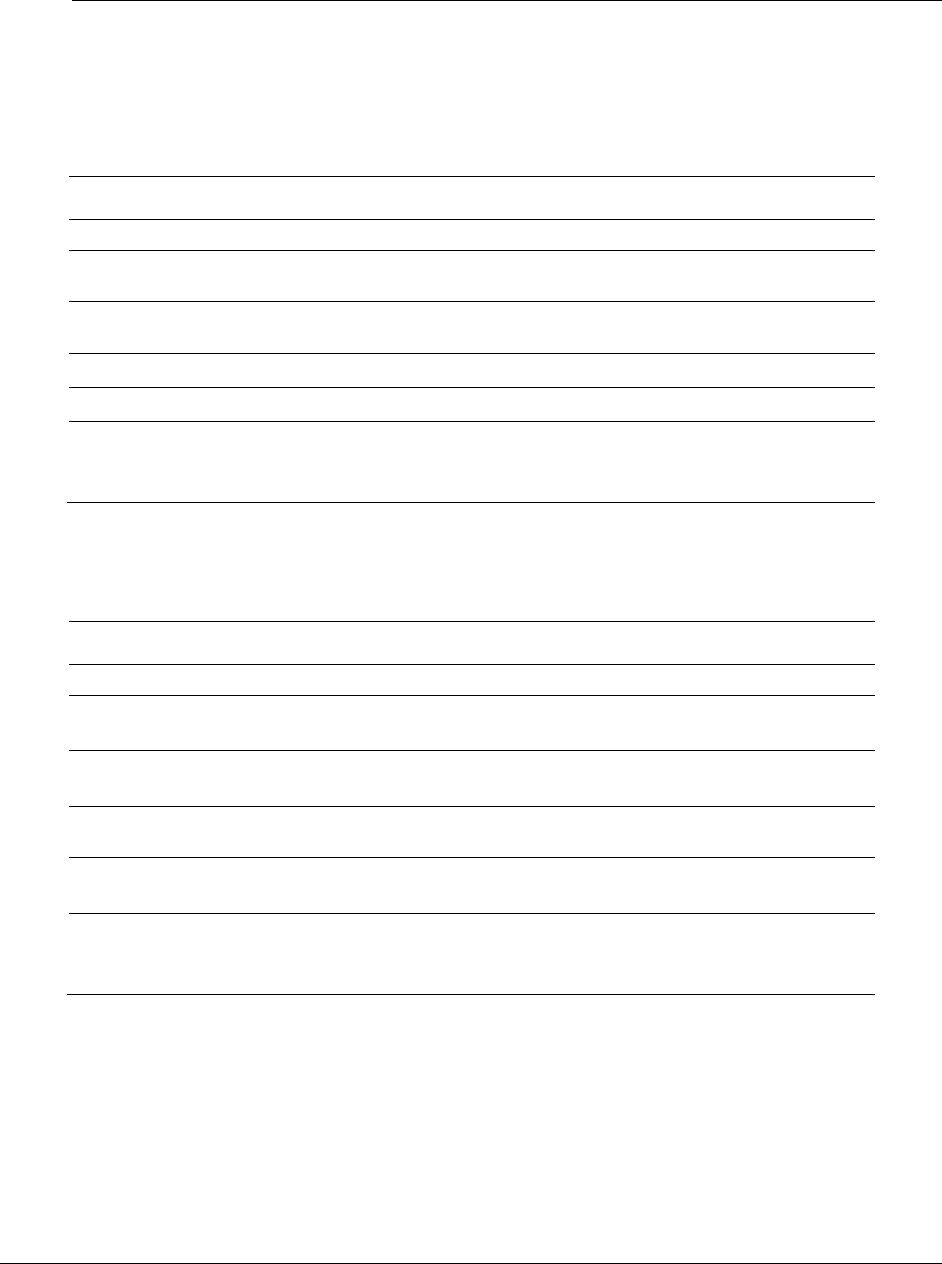
RLX2 Industrial Hotspot Series
Page18of208ProSoftTechnology,Inc.
February5,2015
StandardContents(RLX2‐IHNF‐WC)
ThefollowingcomponentsareincludedwithWeatherproofHazardousLocationRLX2
radioproducts:
Qty. Part Name Part Numbe
r
Part Description
1 RLX2SeriesRadioVariesRadioLinx
®
RLX2802.11IndustrialHotspot
15footCAT6Ethernet
PoEcable
Preinstalled6footCAT6EthernetPoEcable
15footflyingleadspower
cable
Preinstalled6footflyingleadspowercable
2Uboltsformounting
1OvalClip&SealCapOvalclipandsealcapforconduitconnections
1 ProSoftSolutionsDVDDVD‐001Containssampleprograms,utilities,firmware
images,anddocumentationforRadioLinx®
products.
StandardContents(Allotherradios)
ThefollowingcomponentsareincludedwithstandardRLX2radioproducts:
Qty. Part Name Part Numbe
r
Part Description
1 RLX2SeriesRadioVariesRadioLinx
®
RLX2802.11IndustrialHotspot
1PersonalityModule001‐005700IndustrialGradeMicroSDcard(blank,inplastic
bag)
1PowerConnector002‐0116MatingpowerconnectorfortheRLX2radios,
forattachmenttocustomer’spowersupply.
1PowerConnectorWiring
Tool
357‐0061Tooltoassistwiringthepowerconnector.
1AntennaA2502S‐OA2dBiOmniRP‐SMAarticulating,2.4/5GHz.This
antennaissuitableforallRLX2radioproducts.
1 ProSoftSolutionsDVDDVD‐001Containssampleprograms,utilities,firmware
images,anddocumentationforRadioLinx®
products.
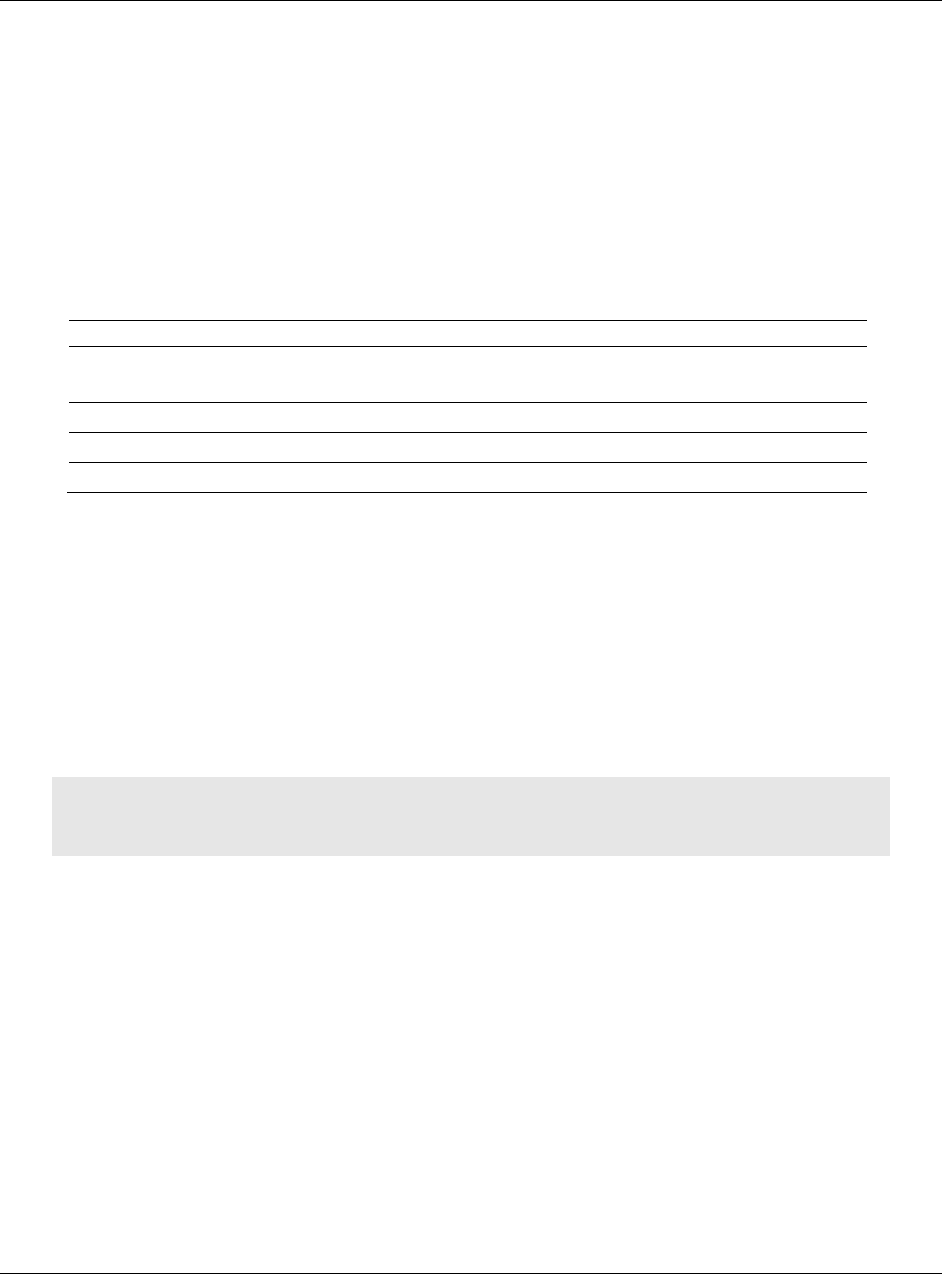
RLX2 Industrial Hotspot Series
ProSoftTechnology,Inc.Page19of208
February5,2015
IndustrialHotspotBenchTestKit(RLX‐IHBTK)
Thestandardradioproductsareintendedfordeploymentintoproductionsystemsand
donotincludeaccessorypowersuppliesorcables.Forbenchtestingofradios,an
optionalbenchtestkitprovidestheseaccessories:
Qty. Part Name Part Numbe
r
Part Description
1 PowerSupplyRL‐PS007‐2ACPowerAdapter,12V1.6Aw/2pin&4plug
Set
1CableRL‐CBL0255footEthernetStraight‐ThruCable
1Cable085‐1007 6footRS232serialcable
1AdapterHRDNULL‐DB9RS232nullmodemserialadapter
PersonalityModule
TheRLX2seriesofindustrialhotspotsincludeafeatureforquicklymovingthe
configurationfromaninstalledradiotoareplacementusingaprovidedMicroSDcard.
Thisfeaturereducesthetimetoreplacementofadamagedradio.Considerationofhow
tousethisfeatureinadvanceofinstallationisnecessarytotakeadvantageofthis
feature.
Note:TheRLX2‐IHNF‐WandWCdonothaveaPersonalityModule.
Important: Before installing, please verify all listed product items are present. If any of these
components are missing, please contact ProSoft Technology Support for replacements.
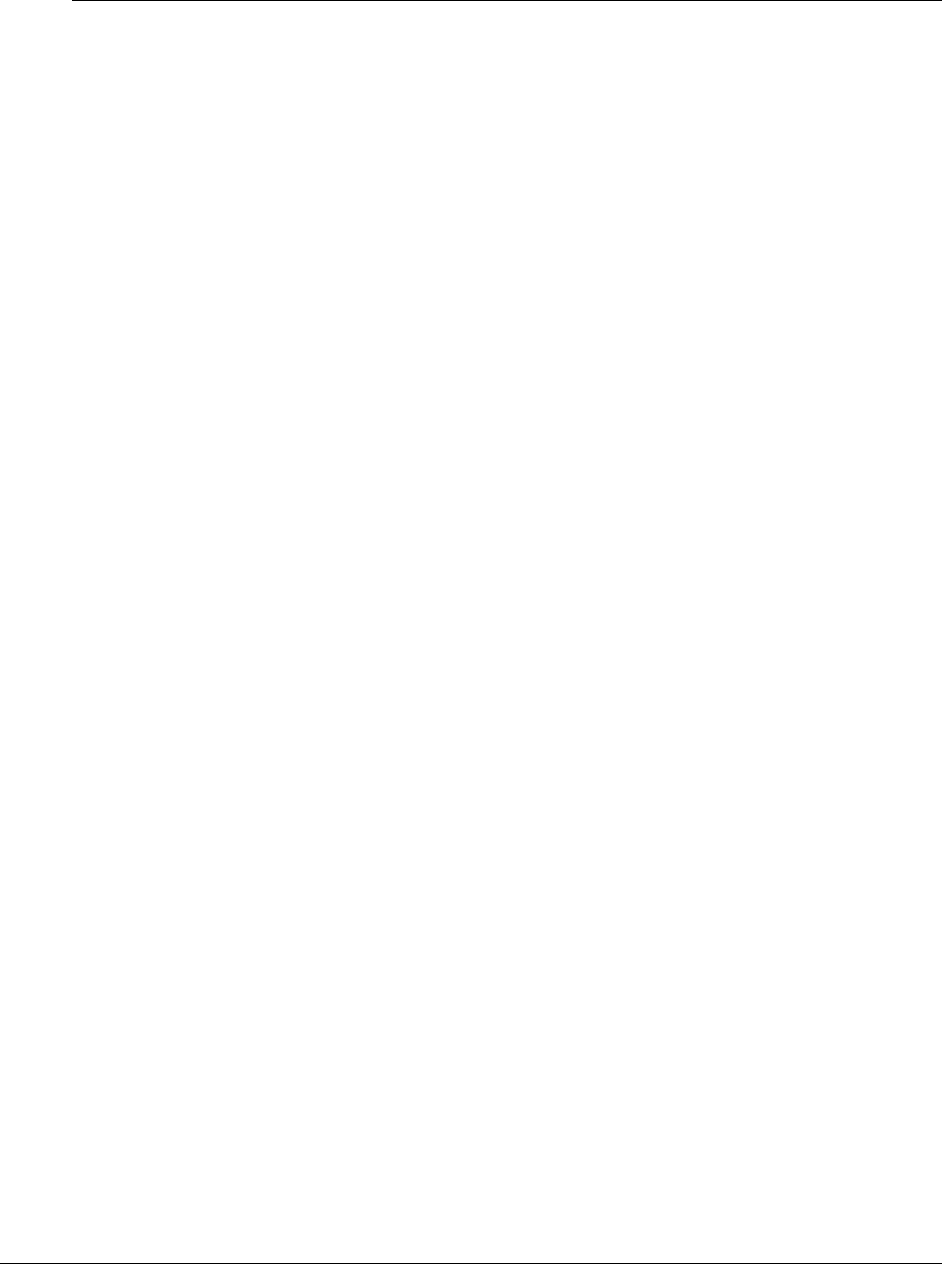
RLX2 Industrial Hotspot Series
Page20of208ProSoftTechnology,Inc.
February5,2015
TheRadioLinxIndustrialHotspotBrowser
ConfigurationTool
TheIndustrialHotspotBrowserconfigurationtool(hereaftercalledtheIHBrowser)is
usedforsetupandconfigurationoftheRLX2radios.Itisdesignedforpersonal
computersrunningMicrosoftWindowsoperatingsystems.TheIHBrowsercanbe
installedfromtheproductDVDshippedwiththeRLX2radioproduct,oritcanbe
downloadedfromtheProSoftwebsite.
SystemRequirements
TheRLX2‐IHxbrowserisdesignedforMicrosoftWindowsXP,2000,and2003.Minimum
hardwarerequirementsare:
Pentium®II450MHzminimum.PentiumIII733MHz(orbetter)recommended
Supportedoperatingsystems:
o MicrosoftWindowsXPProfessional32‐bitwithServicePack3
o MicrosoftWindows7Professional32‐or64‐bit,withServicePack1
o MicrosoftWindows8ReleasePreview32‐or64‐bit.
OtherMicrosoftWindowsoperatingsystemversionsmayworkbuthavenot
beentestedbyProSoftandarenotofficiallysupported.
128MbytesofRAMminimum,256MbytesormoreofRAMrecommended
100MBavailableharddrivespace
256‐colorVGAgraphicsadapter,800x600minimumresolution(TrueColor1024x
768resolutionorbetterrecommended)
Atleastone100BASETor1000BASETnetworkinterface.Asecondinterfaceisoften
usefultosetupasmallprivatenetworkforinitialconfigurationandtesting.
Inaddition,theseitemsmaybeneeded:
ADVD‐ROMdrive,ifinstallingtheRadioLinxIHBrowserfromopticalmedia.
AnRS‐232portonthePCoraUSB‐to‐serialconvertorcable,touseserial
encapsulationfeaturesortoaccesssystemdebugginginformation.
Aninternetconnectionmaybeusefultodownloadupdatedproductinformation
fromtheProSoftTechnologywebsiteathttp://www.ProSoft‐Technology.com.
InstallationfromDVD
1. InserttheProSoftSolutionsDVDintheDVDdrive.Onmostcomputers,amenu
screenwillopenautomatically.Ifamenudoesnotappearwithinafewseconds,
followthesesteps:
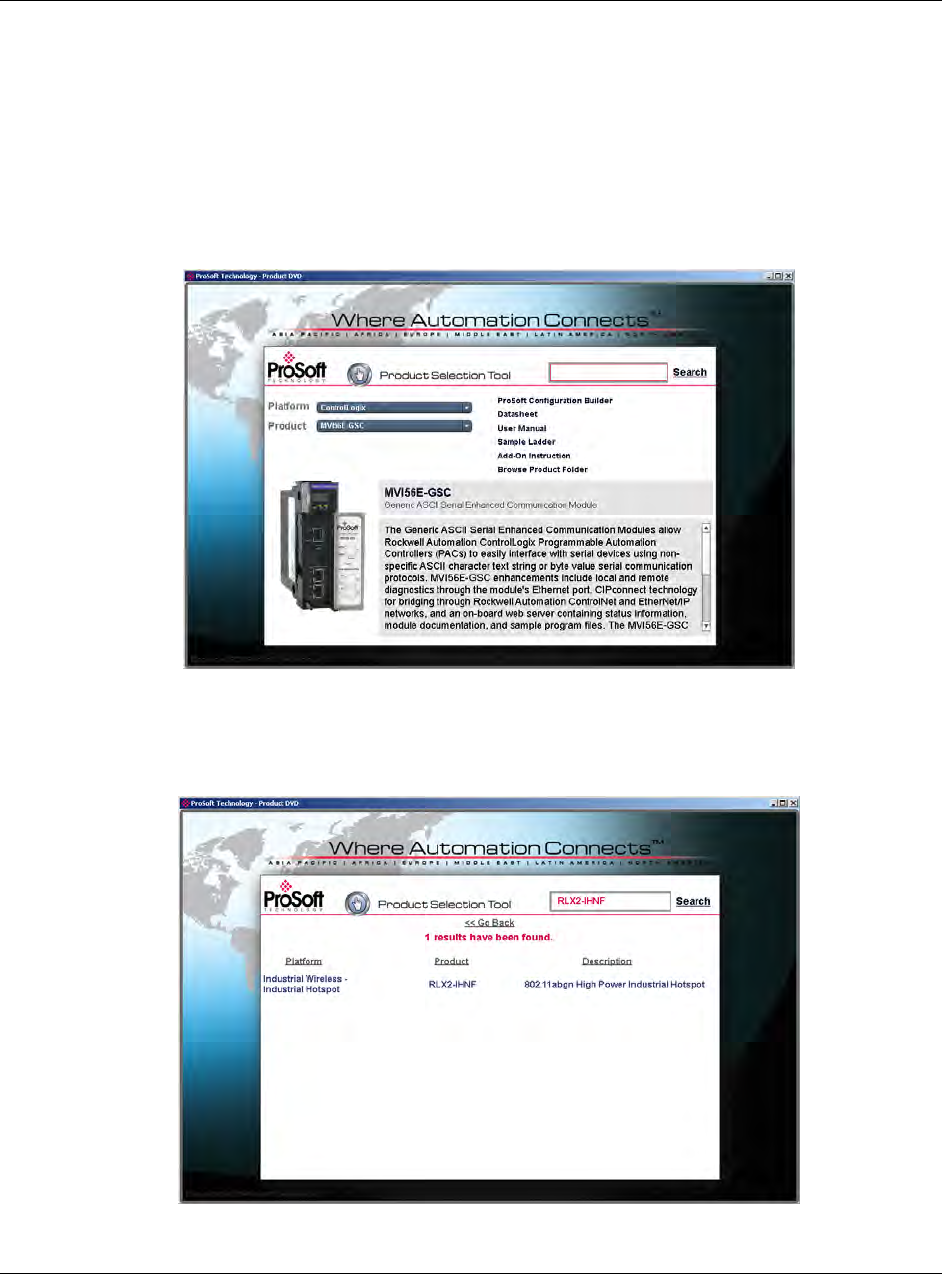
RLX2 Industrial Hotspot Series
ProSoftTechnology,Inc.Page21of208
February5,2015
2. ClicktheStartbutton,andthenchooseRun.
3. IntheRundialogbox,clicktheBrowsebutton.
4. IntheBrowsedialogbox,click"MyComputer".Inthelistofdrives,choosethe
DVDdrivewheretheProSoftSolutionsDVDwasinserted.
5. OpentheDVDanddouble‐clicktheProSoft_DVD.exefiletorunit.
6. TheDVDshoulddisplayastartupscreenlikethis:
7. TypetheproductnameintothesearchboxandclickSearch.Hereisanexample
ofsearchingfortheRLX2‐IHNF:
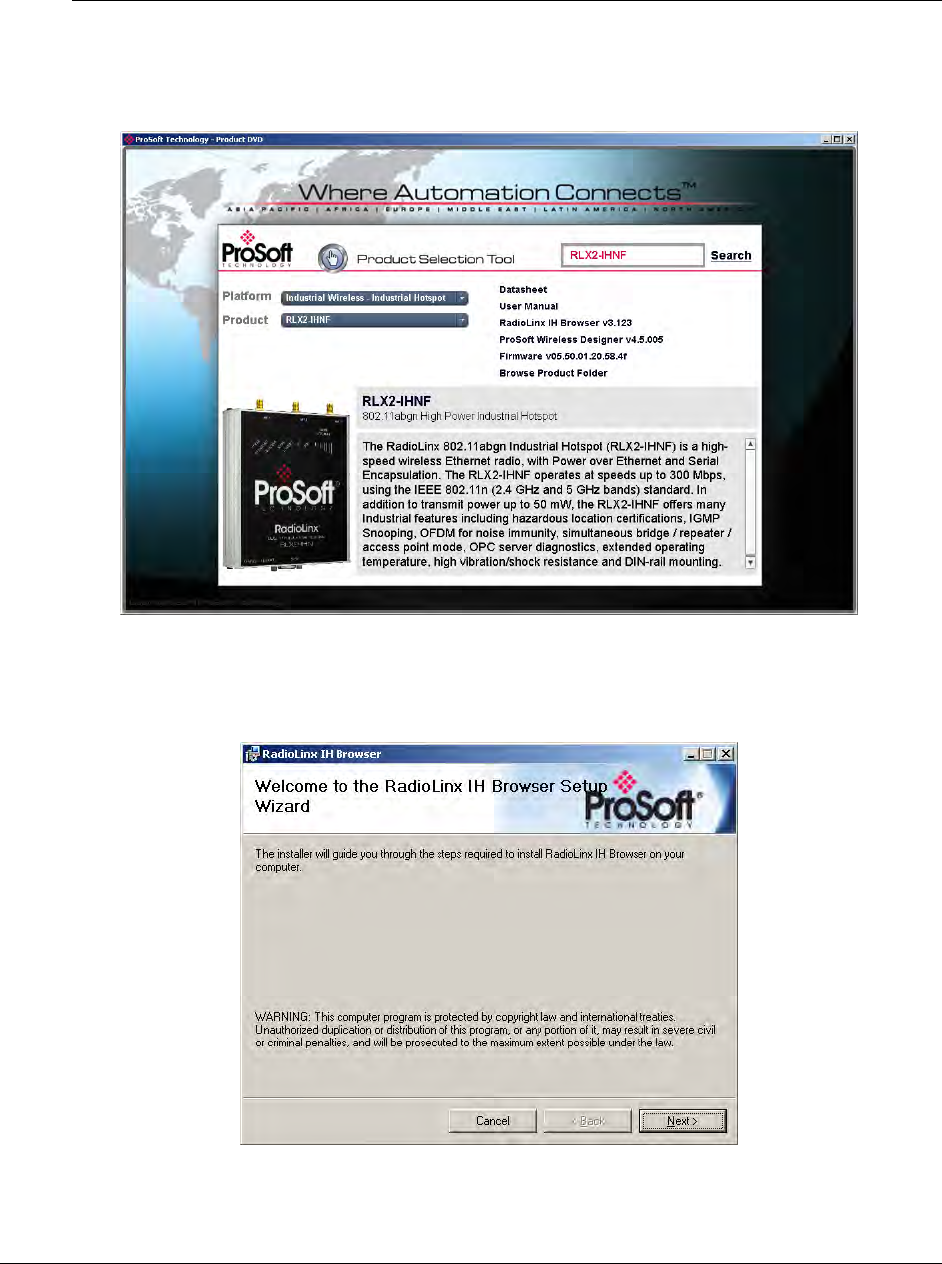
RLX2 Industrial Hotspot Series
Page22of208ProSoftTechnology,Inc.
February5,2015
8. ClickontheProductName.Thescreendisplaysthecontentsforthismodule.
9. Double‐clickonRadioLinxIHBrowserv3.4(oranewerversionifavailable)and
theinstallationwizardshouldlaunch:

RLX2 Industrial Hotspot Series
ProSoftTechnology,Inc.Page23of208
February5,2015
10. Followtheinstructionsontheinstallationwizardtoinstalltheprogramwithits
defaultlocationandsettings.
11. Whentheinstallationfinishes,aprompttorestartthecomputermayappearif
certainfileswereinuseduringinstallation.Theupdatedfileswillbeinstalled
duringtherestartprocess.
InstallationfromDownloadFile
IftheRadioLinxIHBrowserwasdownloadedfromtheProSoftwebsite,itwillbe
packagedasacompressedzipfile.Double–clickthezipfileafterdownloading.The
Windowsextractionwizardwillextracttheinstallationfile(RadioLinxIHBrowser
3.130.msioranewerversion.)Thendouble‐clickthe.msifiletoinstalltheIHBrowser.
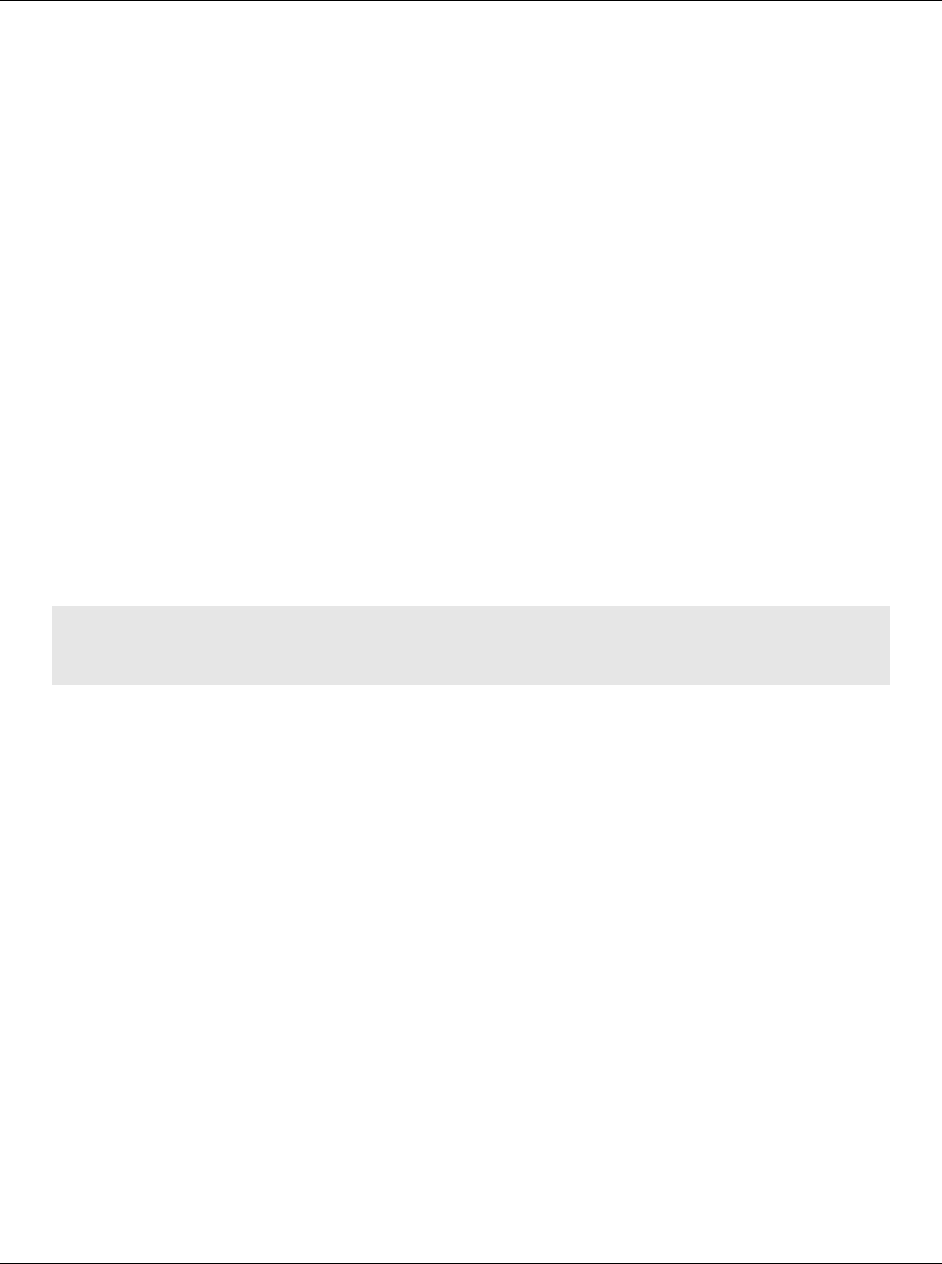
RLX2 Industrial Hotspot Series
ProSoftTechnology,Inc.Page25of208
February5,2015
RLX2QUICKSETUP
ThissectiondescribeshowtosetupRLX2radiosinaminimalconfigurationbefore
deployingtheminthepermanentinstallation.Itwillhelpverifytheradiosare
operationalalongwithgettingfamiliarwithbasicconfigurationprocedures.
Notethattheproceduresdescribedinthissectionassumetheradiosareintheirdefault
configurationsasshippedbyProSoft.Ifthatisnotthecase,resettheradiostofactory
defaultsbeforeattemptingtheseprocedures.
Inanygivennetwork,theremustbeoneradioactingasaMaster,andtheotherradios
willbeconfiguredasRepeatersorClients.GenerallythereisonlyoneMasterradioper
network.
BecausemostwirelessnetworksconsistofoneMasterradioandmultipleRepeaters,all
RLX2radiosareshippedfromProSoftpre‐configuredasRepeaters.Henceourfirsttask
istoconfigureoneradioasthenetworkMaster.
IMPORTANT: If a ProSoft Power adapter RL-PS007-2 (supplied with the RLX-IHBTK Bench Test
Kit) is not present, see instructions on wiring the power connector in this manual.
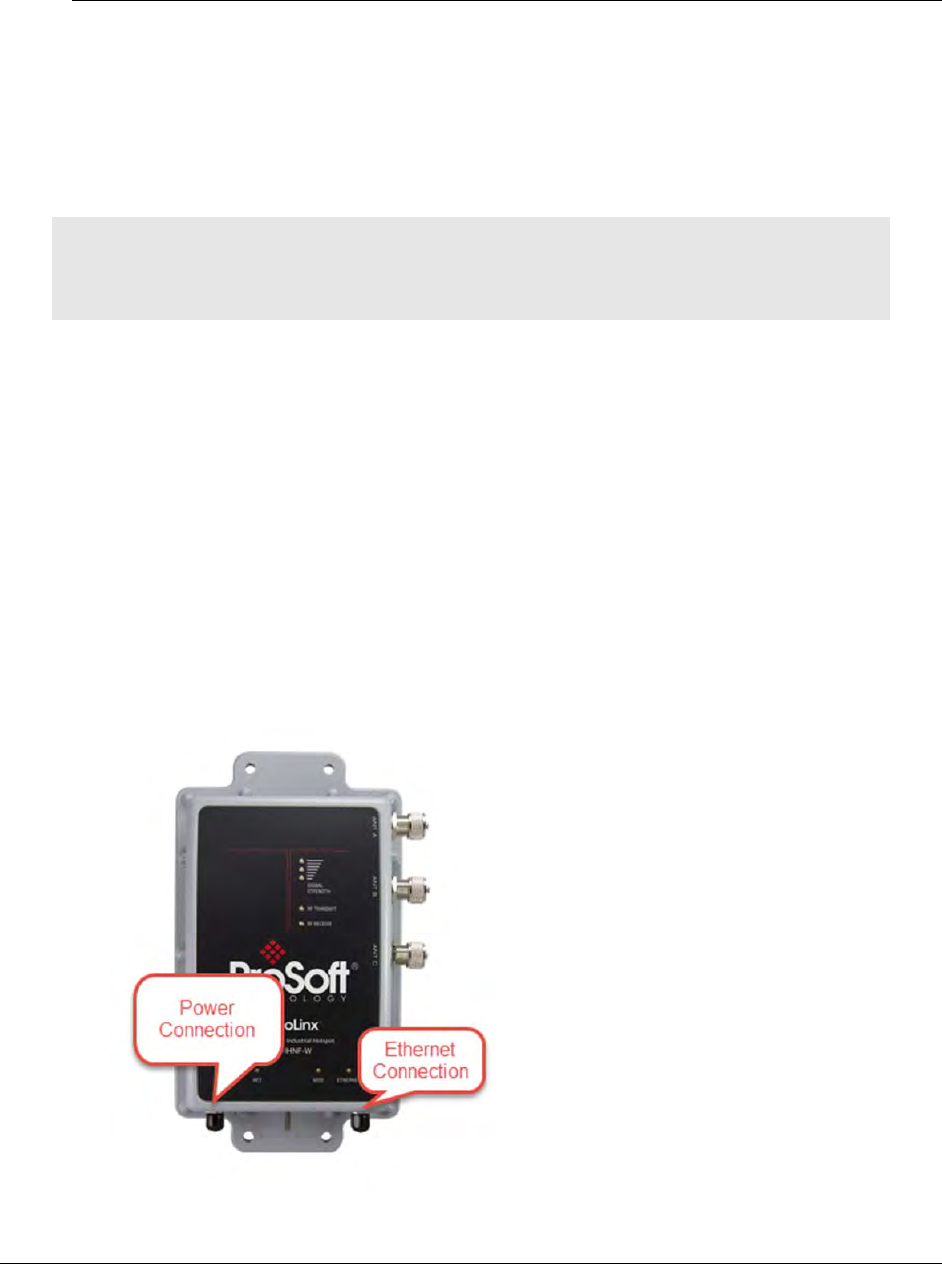
RLX2 Industrial Hotspot Series
Page26of208ProSoftTechnology,Inc.
February5,2015
SetupMasterRadio
ThefirststepistoselecttheradiotouseasaMaster.AllRLX2radiosinanetworkare
typicallythesamemodel,althoughthisisnotnecessary.
IMPORTANT: The only RLX2 radios that do not have any channels in common with each other are
the RLX2-IHA and RLX2-IHG. The RLX2-IHW and RLX2-IHNF radios can communicate with each
other and with the RLX2-IHA and RLX2-IHG radios.
Ifalltheradiosarepresentontheworkbench,antennasmaynotbeneededforthis
configurationexercise.Radioswithoutantennasmayhavesufficientsignalstrengthto
linkovershortdistances,withoutradiatingorreceivingunnecessaryRFenergyinthe
surroundingenvironment.However,connectinganantennatothemasterradiois
recommended.Theconnectionsneededareonthebottomoftheradio.
Note:TheRLX2‐IHNF‐WWeatherproofradiousesM12connectorsforEthernetand
Power.YoucanorderthesecablesdirectlyfromProSoft.
ForRLX2‐IHNF‐WRadios
1. AttachanEthernetcablewithanM12connectortothespecifiedportshownonthe
designatedMasterRLX2radio.Makesurethatthisnetworkconnectionisonthe
samesubnetasthePCrunningtheIHBrowserconfigurationsoftware.
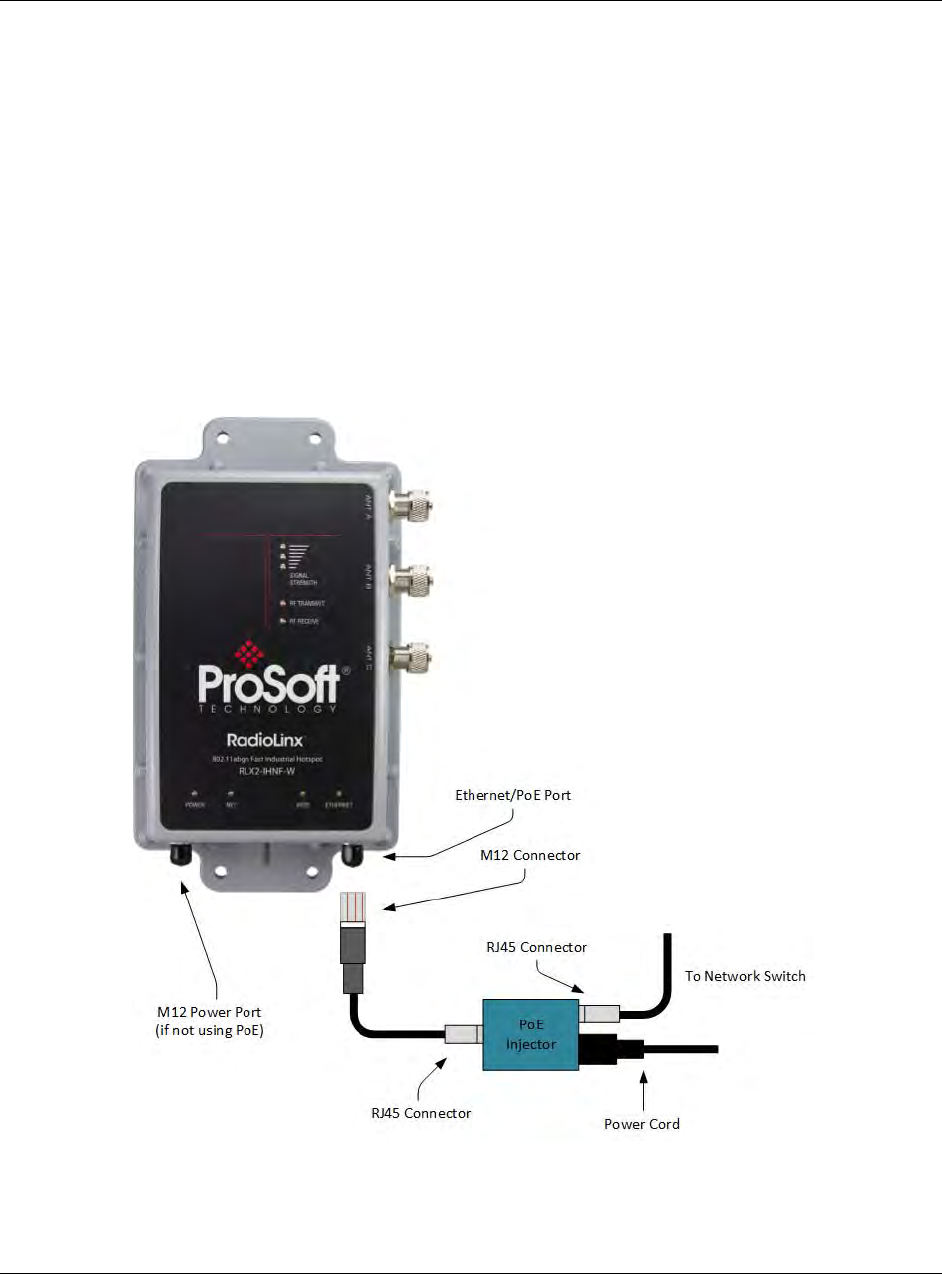
RLX2 Industrial Hotspot Series
ProSoftTechnology,Inc.Page27of208
February5,2015
2. ConnectthepowercablewithanM12connectortothespecifiedportshown.
Note:TheRLX2‐IHNF‐WradiocanbepoweredoverEthernet(POE)withan
approvedinjectoravailablefromProSoft.Inthiscase,thePowerconnectorwould
notbeused.
IfPoEisused,pleasecapthePowerConnectorwiththesuppliedM12Waterproof
Capbeforeinstallation.
3. ConnecttheEthernetcablethroughthePoEinjector(ifusingPoE)andthenintothe
networkswitch.
Note:Mostoff‐the‐shelfPoEInjectorsworkwiththisunitexceptforthe802.3at/
PoE+Injectors.
Note:TheM12PoEcableisnotincludedwiththeradiobutcanbeorderedthrough
ProSoft.

RLX2 Industrial Hotspot Series
Page28of208ProSoftTechnology,Inc.
February5,2015
WARNING:DonotconnectordisconnectthePoEconnectionwhenenergized.
AntennasaretobeinstalledinaccordancewithControlDrawing06/2514.
ForRLX2‐IHNF‐WCRadios
ThisradioissuitableforClassI,DIV2hazardouslocations.
Thisradiocontainsasetofwiresthatprotrudethroughasingleconduithub.Onewire
isterminatedwithanRJ45connectorforEthernetconnections.Thiswirecanalso
supplypowerifattachedtoaPoEInjector.
ThesecondwiresuppliespowertotheradioifaPoEInjectorisnotused.Ifnotusing
thesecables,simplyterminatethem.
Toinstallthisradio….
1. PlaceaSealCapoverthetopoftheconduit.
2. Runbothwiresdownthroughtheconduit.
3. Pushtheconduitupintothepermanentlyinstalledconnectoronthebottomofthe
radio.Pushitupasfarasitwillgo.

RLX2 Industrial Hotspot Series
ProSoftTechnology,Inc.Page29of208
February5,2015
Note:RecommendconduitisThomas&Betts®PMASeries,Cat.No.CYLT‐23B.
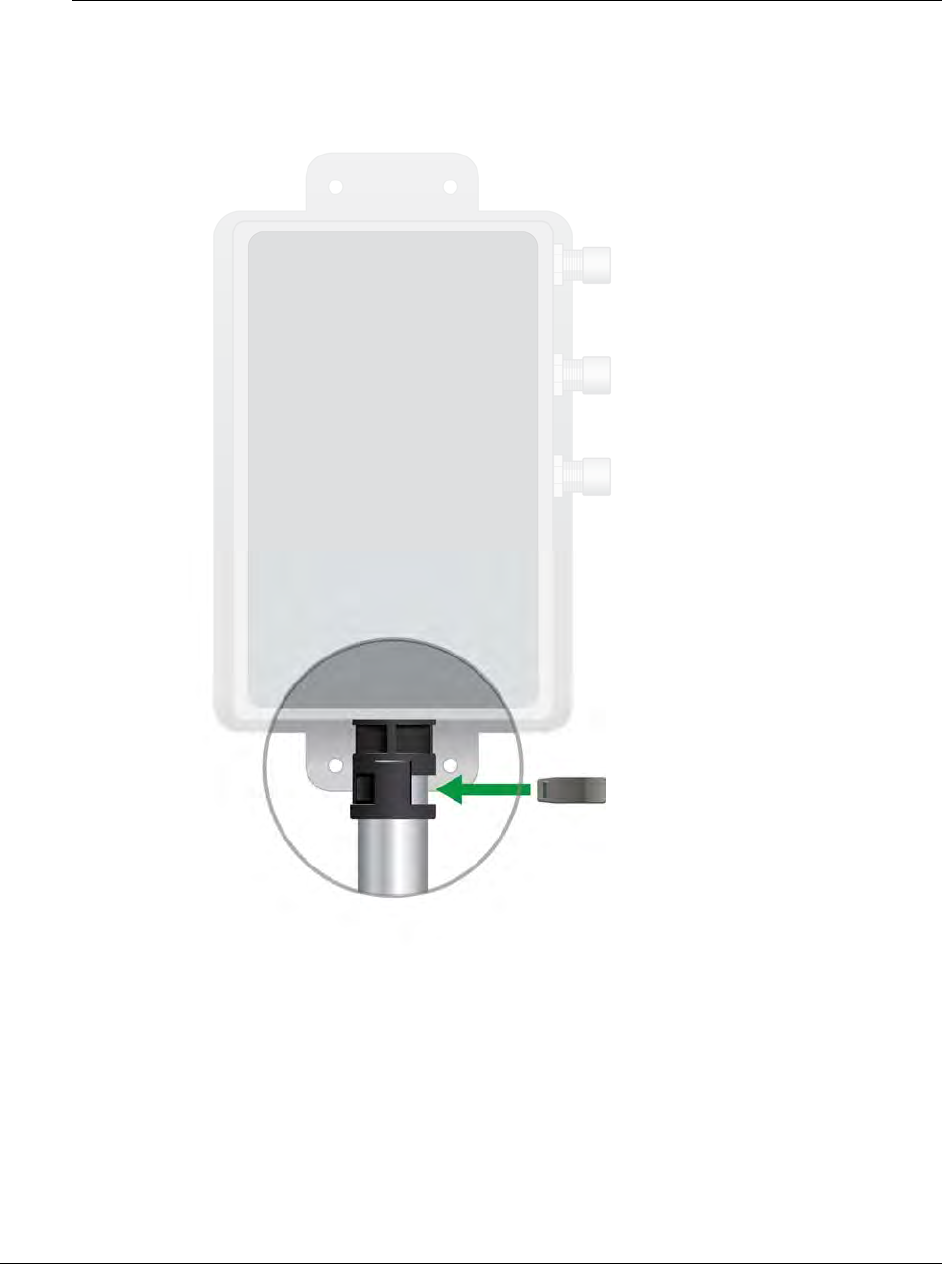
RLX2 Industrial Hotspot Series
Page30of208ProSoftTechnology,Inc.
February5,2015
4. PlacetheOvalClipintotheopeningintheConnectoruntilitsnapsintoplace.This
securestheconduittotheconnector.
Note:Intheeventthatyouhavetoremovetheconduit,simplyremovetheOvalClip
usingascrewdrivertopryitout.TheconduitcannowberemovedfromtheConnector.

RLX2 Industrial Hotspot Series
ProSoftTechnology,Inc.Page31of208
February5,2015
ThewirewiththeRJ45connectorisyourEthernetconnectionandsupportsPowerover
Ethernet(PoE).IfyouarenotusingPoE,theotherwiresetisusedtopowerthe
module.
Note:IfyouareusingPoEtoprovidepowertothemodule,theadditionalpowercables
shouldbeterminatedinsidethejunctionboxduringinstallationtopreventthewire
assemblyfromshortingout.
WARNING:DonotconnectordisconnectthePoEconnectionwhenenergized.
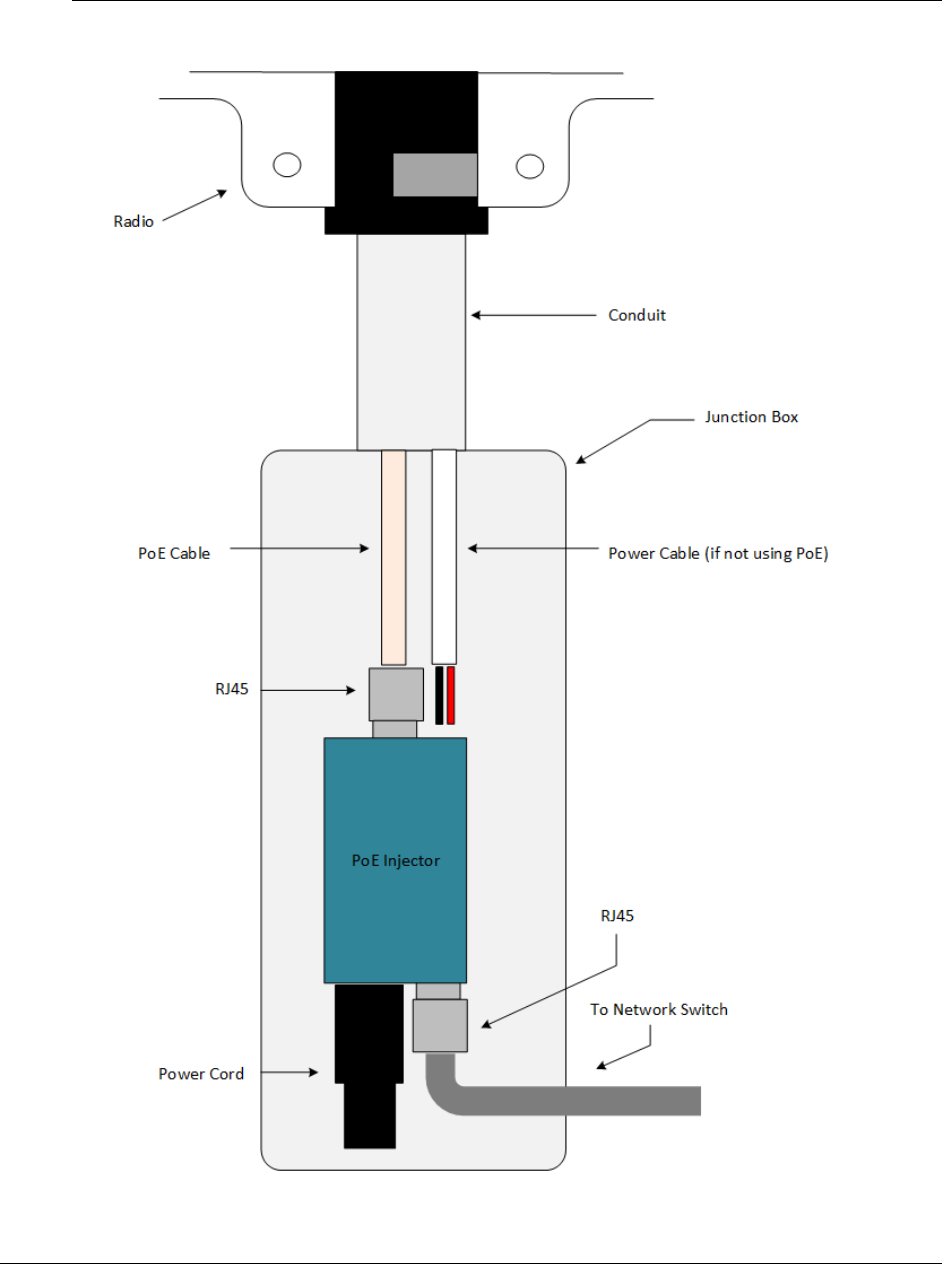
RLX2 Industrial Hotspot Series
Page32of208ProSoftTechnology,Inc.
February5,2015

RLX2 Industrial Hotspot Series
ProSoftTechnology,Inc.Page33of208
February5,2015
AntennasaretobeinstalledinaccordancewithControlDrawing06/2514.Seethe
Antennasectioninthismanual.
ForAllOtherRadios
1. AttachanEthernetcabletothedesignatedmasterRLX2radio.Makesurethis
networkconnectionisonthesamesubnetasthePCrunningtheIHBrowser
configurationsoftware.
Note: The Ethernet DATA LED should come on when data is sent or received from the radio. The
Ethernet SPEED LED indicates the speed of the Ethernet connection. The SPEED LED is off for
10 Base T, on for 100 Base T, and blinks about once every two seconds for 1000 Base T links.
Power‐UptheRadios
1. Poweruptheradio.ThereisnoOn/OffSwitch.Powerisappliedwhenthepower
cordconnectionismadetotheRLX2radio.
ThepowerLEDshouldilluminatewithanambercolor,thengooutforafewseconds
duringinitialization,thenfinallycomebackongreen.Thisprocesswilltake10to15
seconds.OncethepowerLEDisgreen,theradiohasbootedandisoperational.
OtherLEDsmaybecomeactiveaswell.
2. TakenoteoftheMACaddressoftheRLX2radio.Thisisprintedonalabelattached
tothefrontoftheradio.TheMACaddressshouldbesomethinglike00‐0D‐8D‐XX‐
YY‐ZZ(e.g.00‐0D‐8D‐F0‐5C‐8E.)Thisnumberuniquelyidentifiestheradioonthe
network.
3. RuntheIHBrowserconfigurationsoftware.
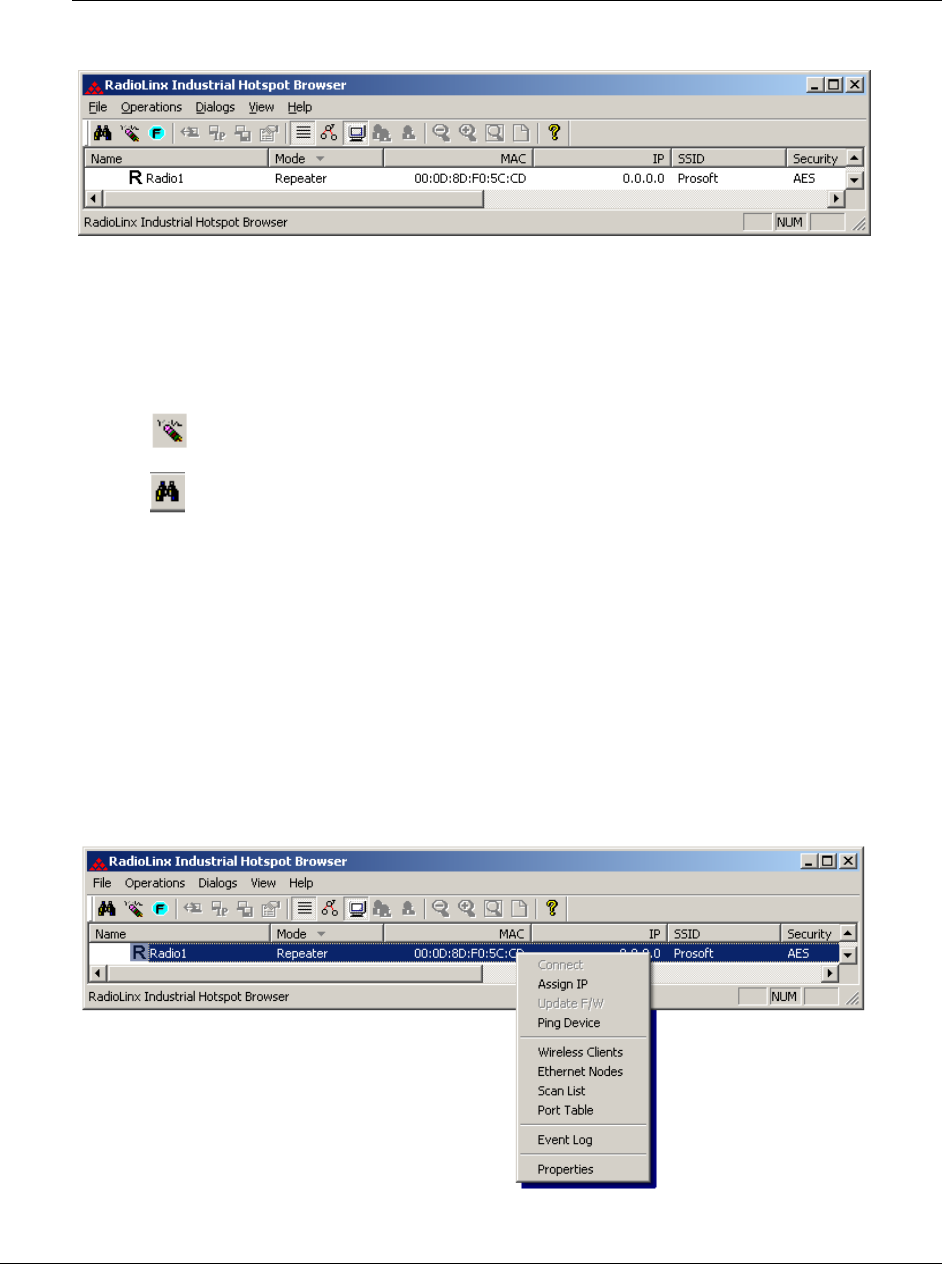
RLX2 Industrial Hotspot Series
Page34of208ProSoftTechnology,Inc.
February5,2015
Ifthedisplayisdifferentthanabove,usetheIHBrowsertoolbarcontrolstoclearand
refreshthedisplay:
The“erase”toolclearsthedisplay
The“search”toolrescansthenetworkforRLX2radios
Ifnoradiosappearinthelist,seeSection0ontroubleshootingmissingradios.
4. Inparticular,notethelinelistingtheMACaddressoftheRLX2radio.Iftheradiois
onanetworkwithaDHCPserver,itwillobtainanIPaddressviaDHCP.Ifnot,the
radiowillappearwithanIPaddressof0.0.0.0asshownabove.
5. AssigntheRLX2avalidIPaddressforthenetwork.Dothisbyright‐clickingonthe
radio’srowintheIHBrowserdisplayandselectingAssignIPfromthecontextmenu.
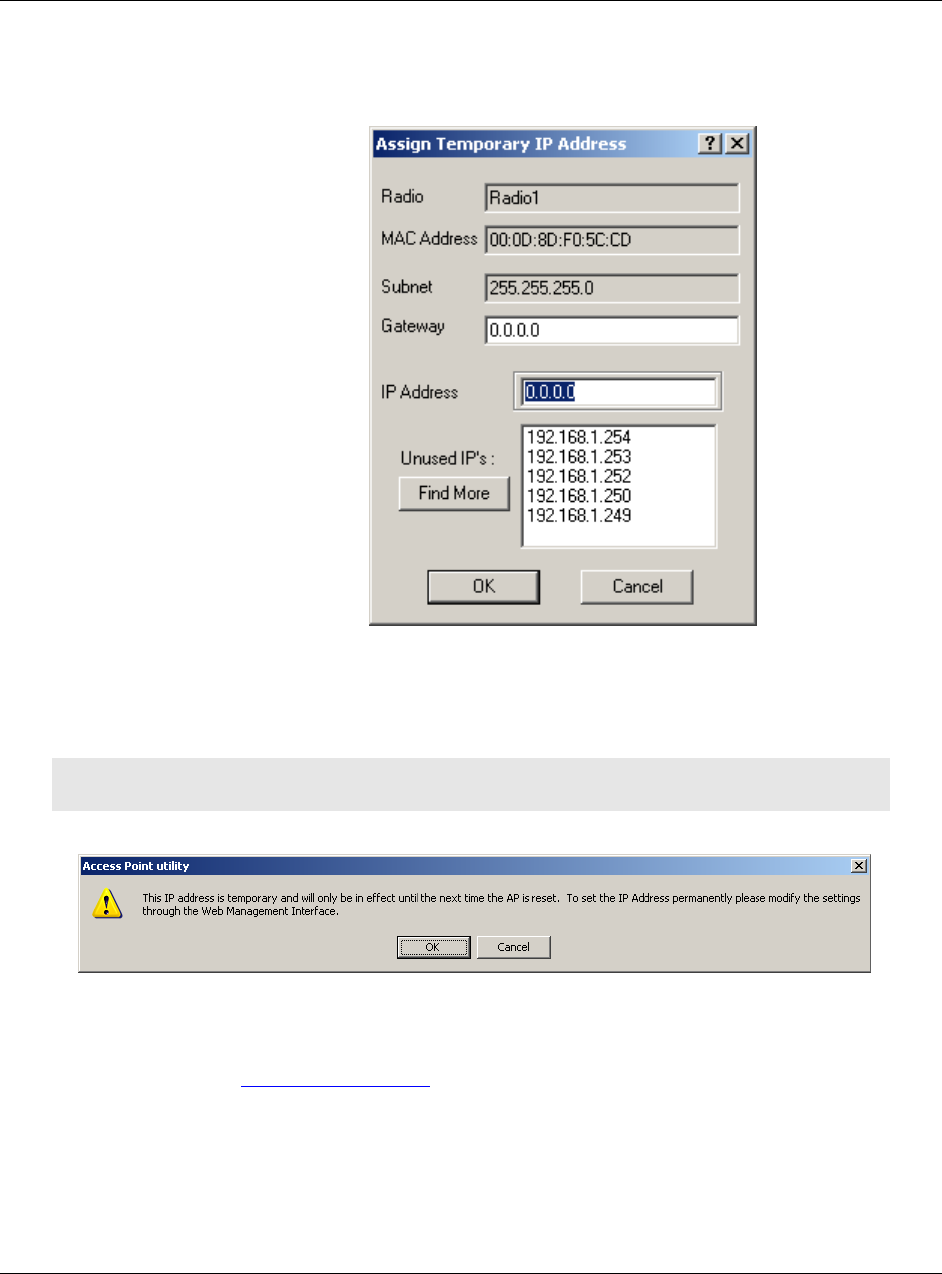
RLX2 Industrial Hotspot Series
ProSoftTechnology,Inc.Page35of208
February5,2015
6. TheAssignTemporaryIPAddressdialogopens:
TheUnusedIP’s:boxcontainsanumberofIPaddressesthatarecurrentlyavailableon
thenetwork.SelectoneofthemandclickOK.(Inthisexample,192.168.1.250isused)
IMPORTANT: Be sure to click OK or the selected IP address will not be assigned to the radio.
7. TheAccessPointutilitywarnsyouofthetemporaryselection.
8. ClickOK.
9. OpenawebbrowseronthePC,andentertheIPaddressthatwasjustassignedto
theradio(e.g.http://192.168.1.250).Aloginscreenopens:
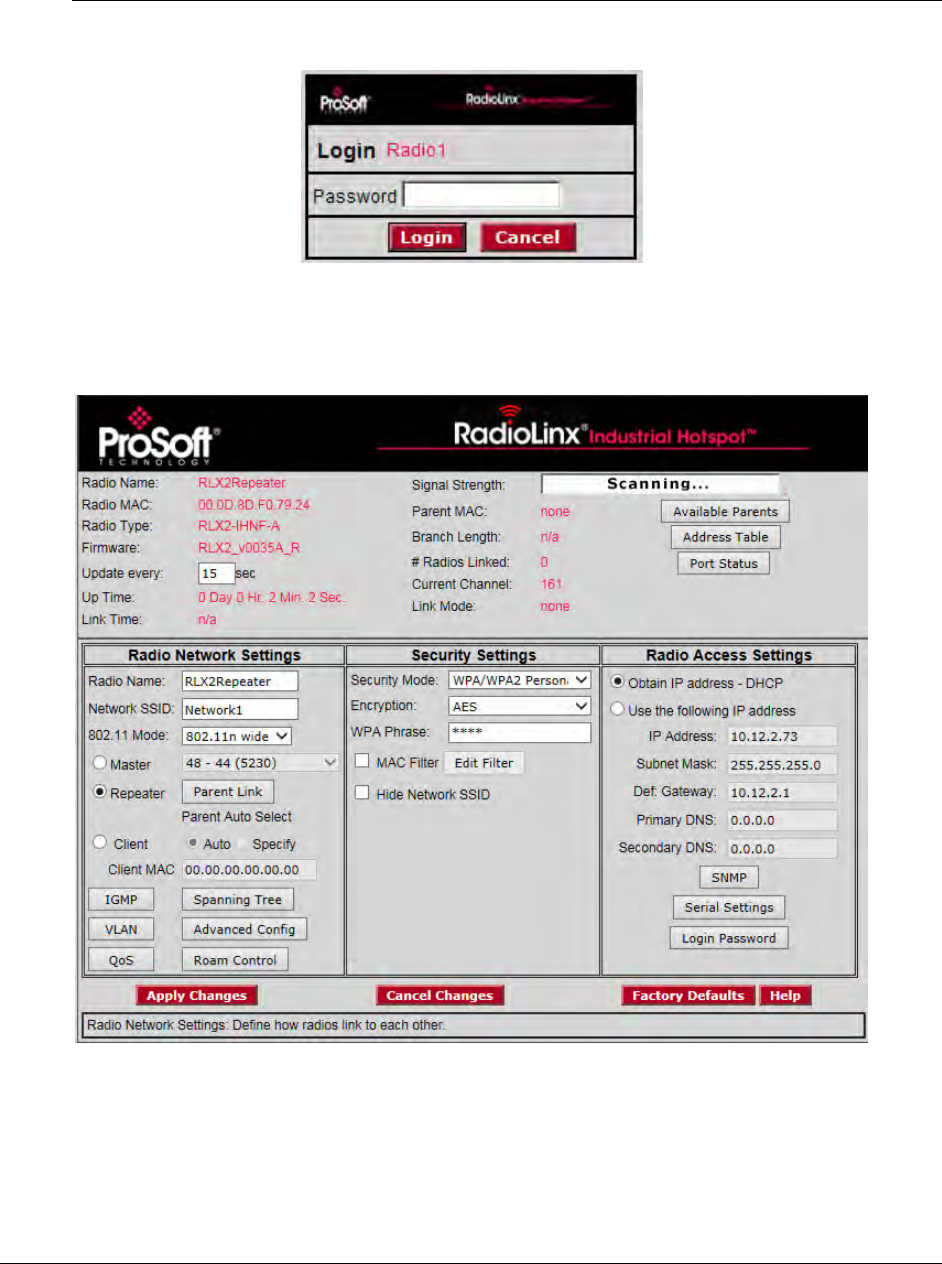
RLX2 Industrial Hotspot Series
Page36of208ProSoftTechnology,Inc.
February5,2015
Thedefaultpasswordis“password”.EnterthatinthetextboxandclickLogin.
10. Theradio’smainwebpageopens:(Somefieldsmaybedifferentdependingonthe
specificradiomodel).
11. SelecttheMasterradiobuttonandselectChannel1(2412MHz)asshowninthe
followingexample.
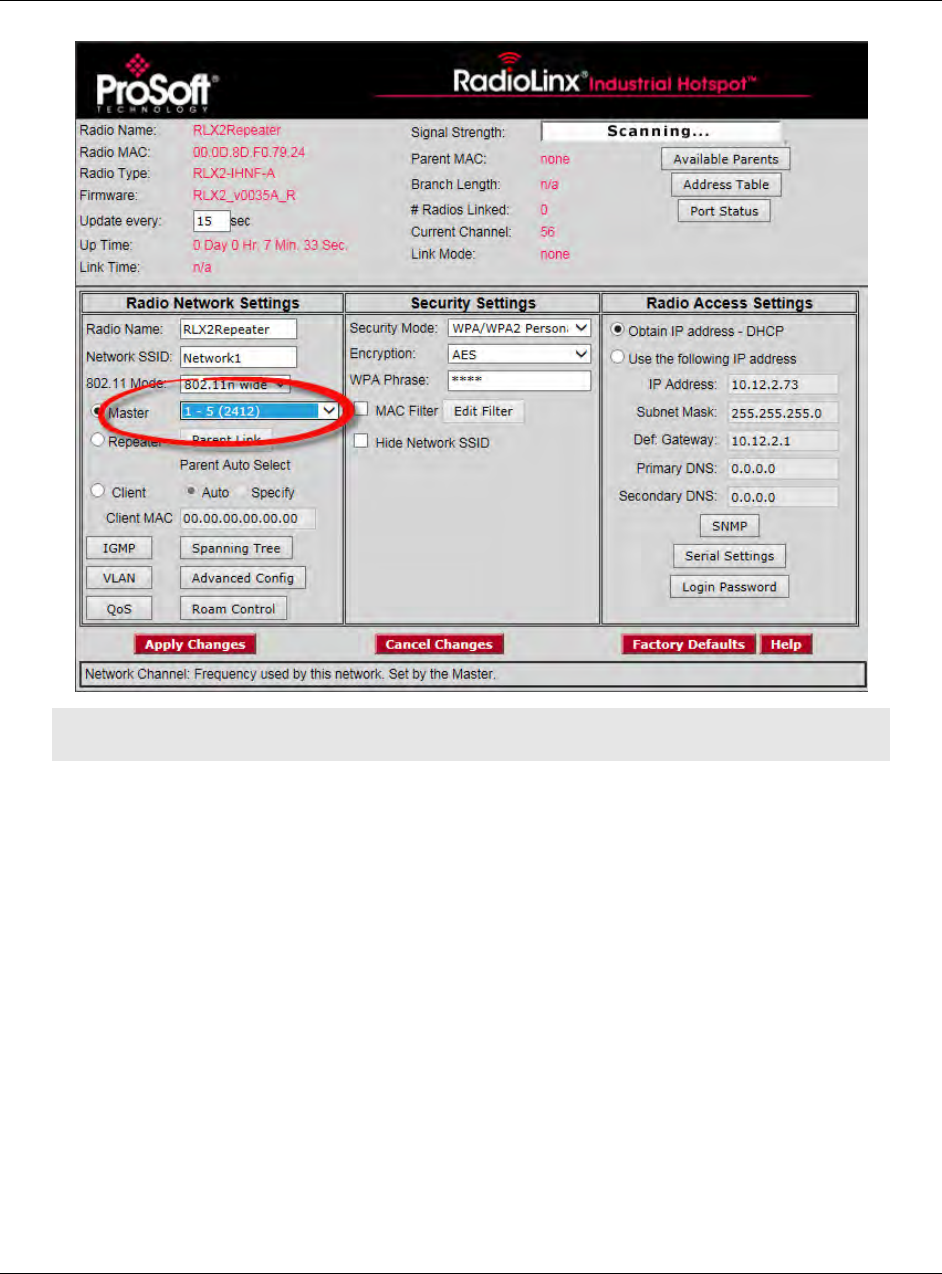
RLX2 Industrial Hotspot Series
ProSoftTechnology,Inc.Page37of208
February5,2015
Note: Select Channel 36 (5180 MHz) if the Master radio is an RLX2-IHA.
12. IftheIPaddressismanuallysetaspreviouslydescribed,permanentlysettheIP
addressbyselectingtheUsethefollowingIPaddressradiobutton:
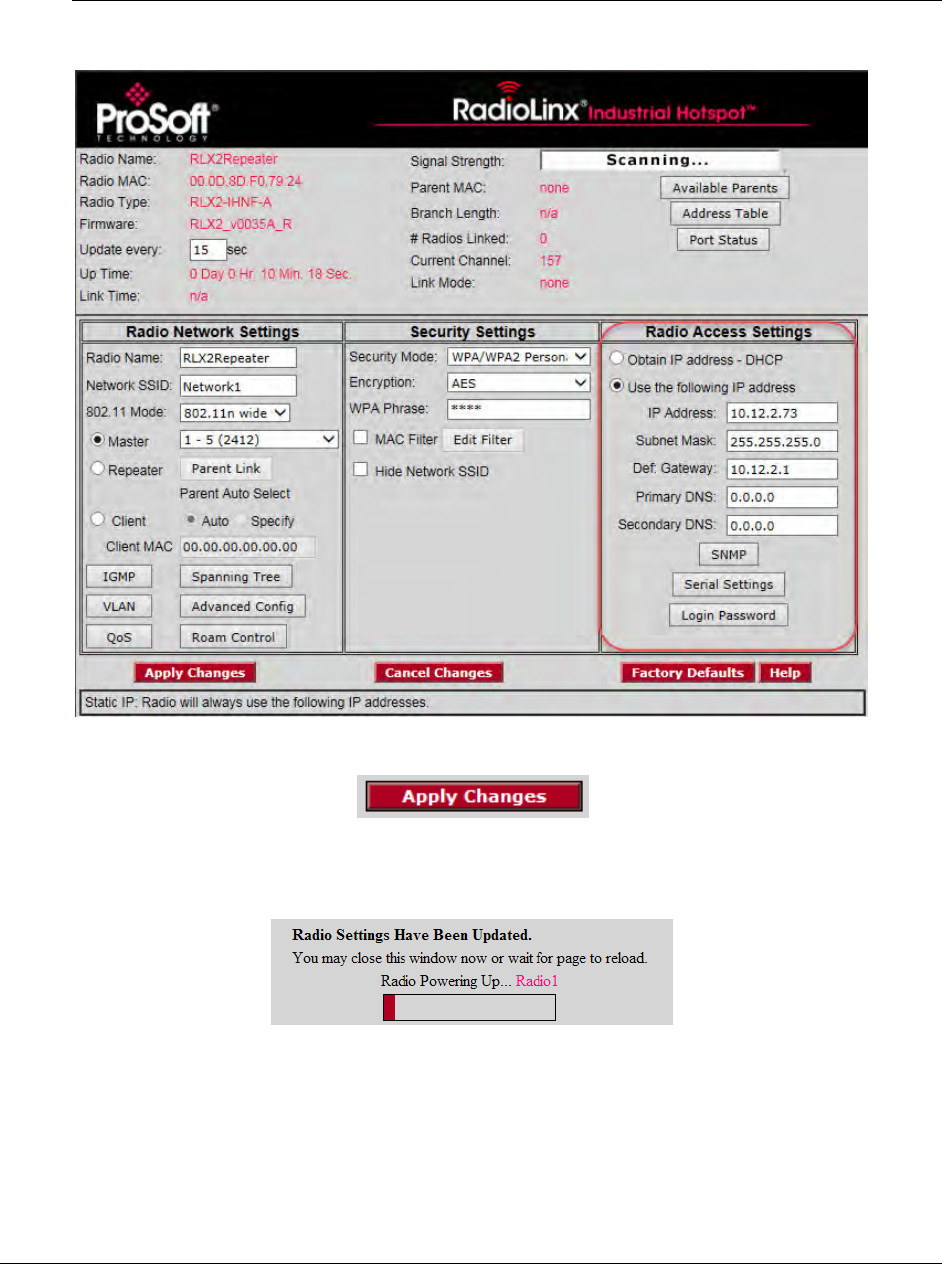
RLX2 Industrial Hotspot Series
Page38of208ProSoftTechnology,Inc.
February5,2015
13. ClicktheApplyChangesbuttonandtheRadioreboots.
Aprogressbarisvisibleduringreboot.
Uponsuccessfulreboot,theRLX2radioisshownasaMasterintheIHBrowserwindow:
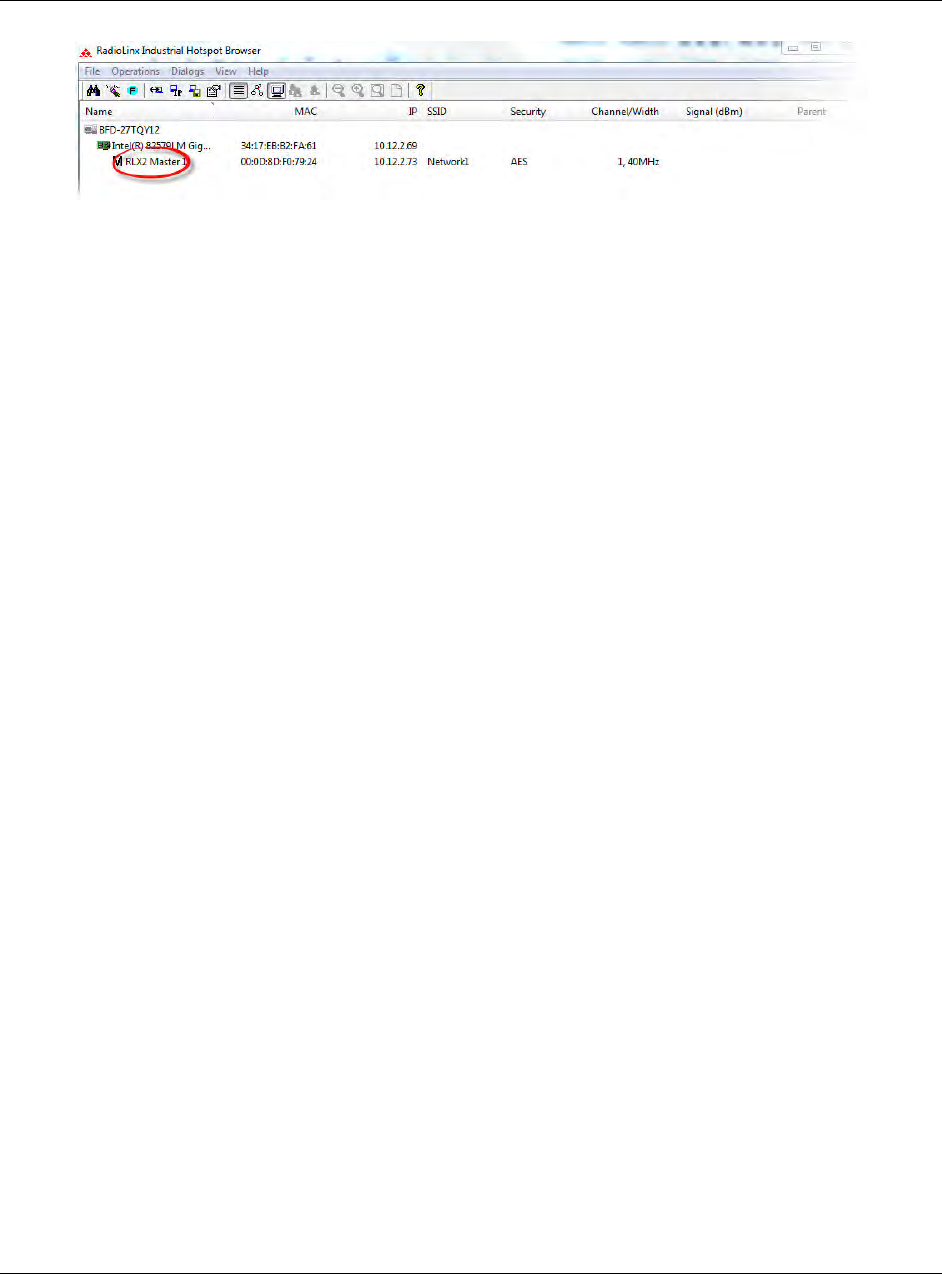
RLX2 Industrial Hotspot Series
ProSoftTechnology,Inc.Page39of208
February5,2015
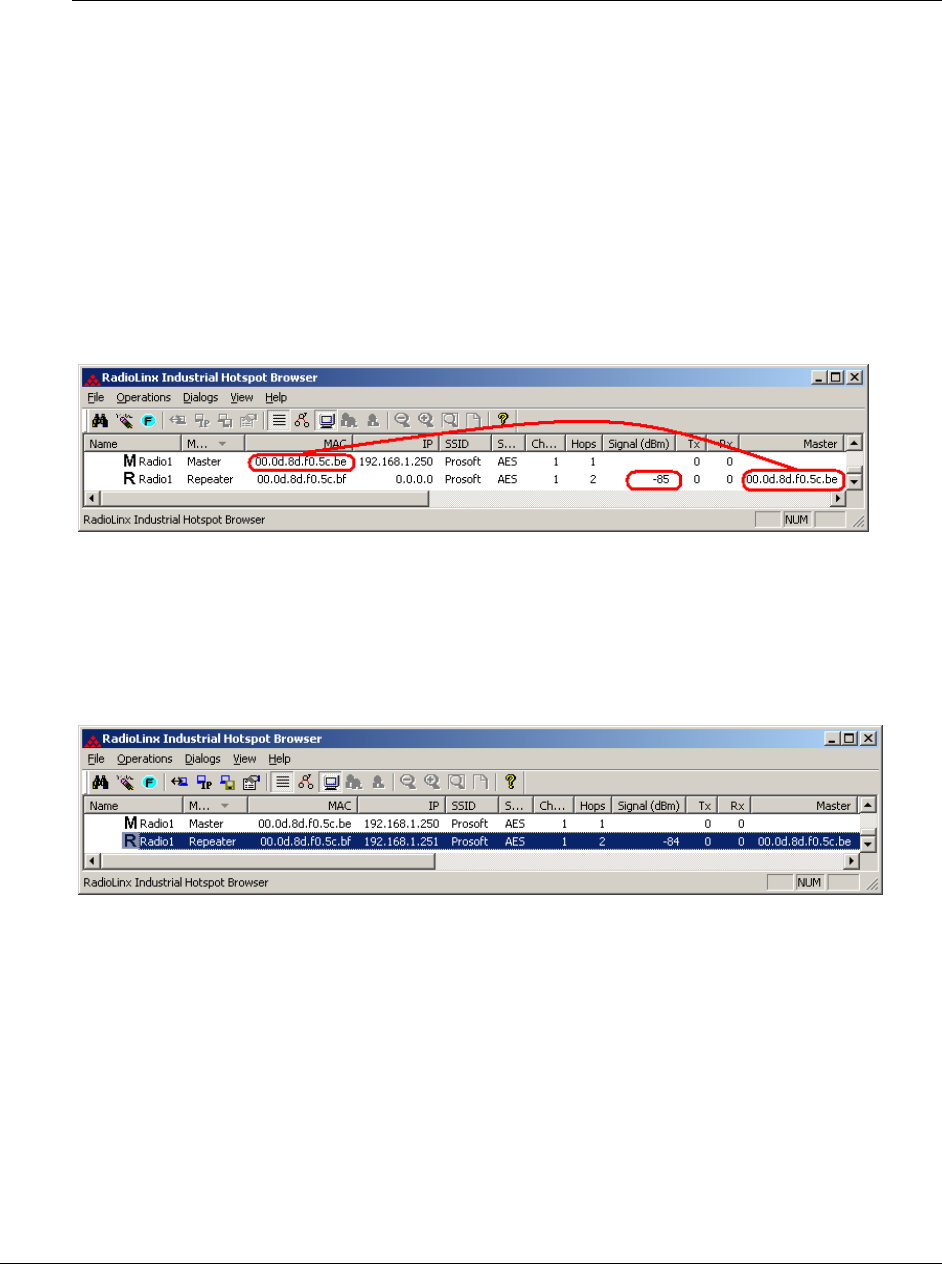
RLX2 Industrial Hotspot Series
Page40of208ProSoftTechnology,Inc.
February5,2015
SetupRepeaterRadio
Sincewehaven’tchangedanyfactory‐defaultconfigurationparametersintheMaster
radio(otherthantomakeitaMaster),additionalRLX2radiosintheirdefaultshipping
configurationshouldlinktoitassoonaspowerisappliedtothem.
1. AttachpowertoanotherRLX2radio.TheEthernetcabledoesnotneedtobe
attachedtoitatthistime.
2. Aftertheradioisbooted,theradioshouldappearintheIHBrowser:
NotethattheRepeaterradioabove(whoseMACaddressendsinBFintheabove
example)haslinkedtotheMaster(whoseMACaddressendsinBE)andthereisa
signalstrengthindicationof–85dBm.
3. AttachanEthernetcable,andassignauniqueIPaddresstotheRepeater.Inthis
example,theRepeaterisassignedanIPaddressof192.168.1.251:
AftersettingtheRepeater’sIPaddress,removeitsEthernetconnection.
4. OnthePC,openacommandpromptwindowandattempttopingtheRepeater’sIP
address.TheMastershouldpingtheRepeaterovertheair:
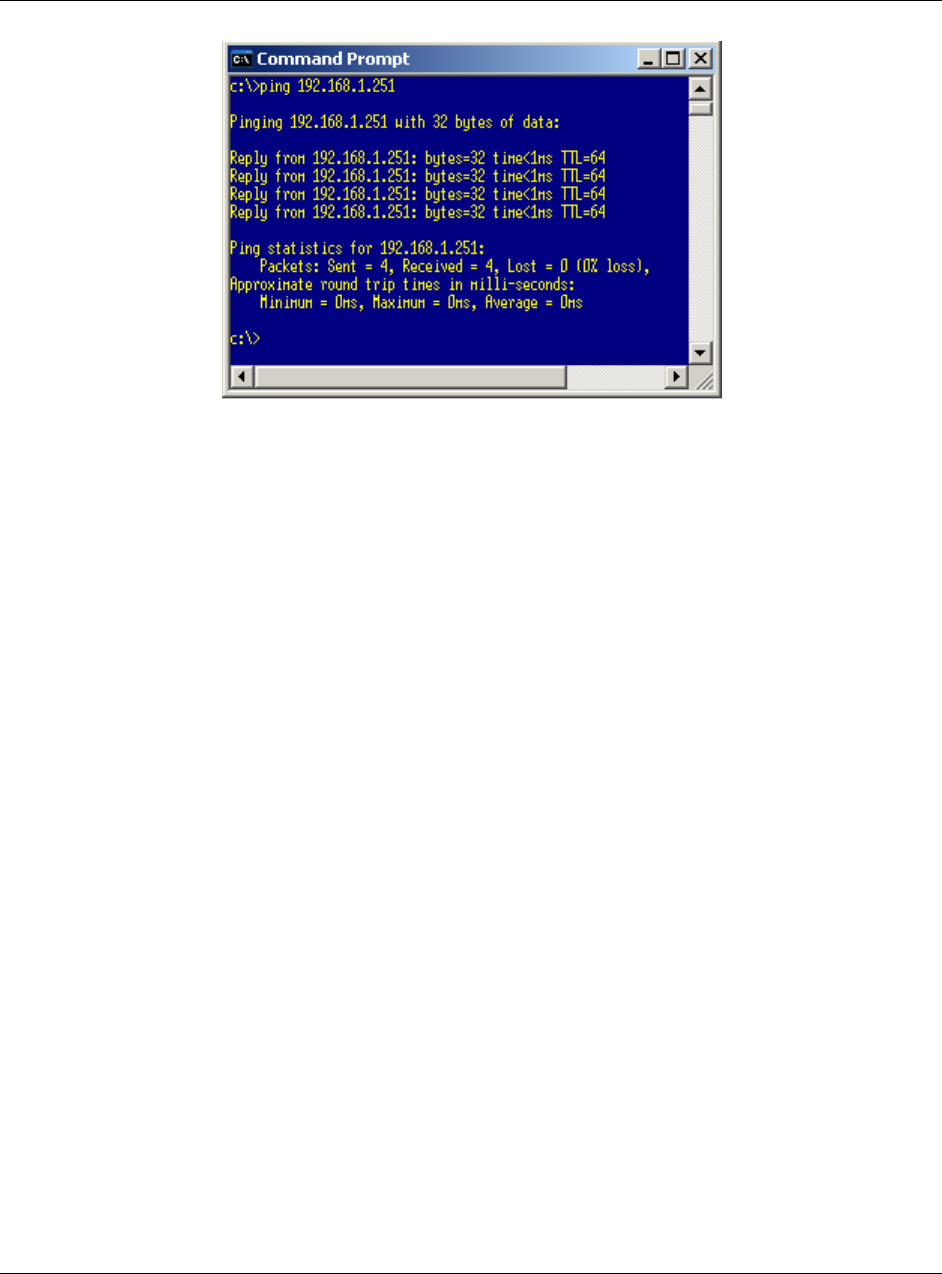
RLX2 Industrial Hotspot Series
ProSoftTechnology,Inc.Page41of208
February5,2015
5. Congratulations!TheRLX2wirelessnetworkisnowconfigured.AdditionalRepeaters
canbeconfiguredbyrepeatingthestepslistedabove.
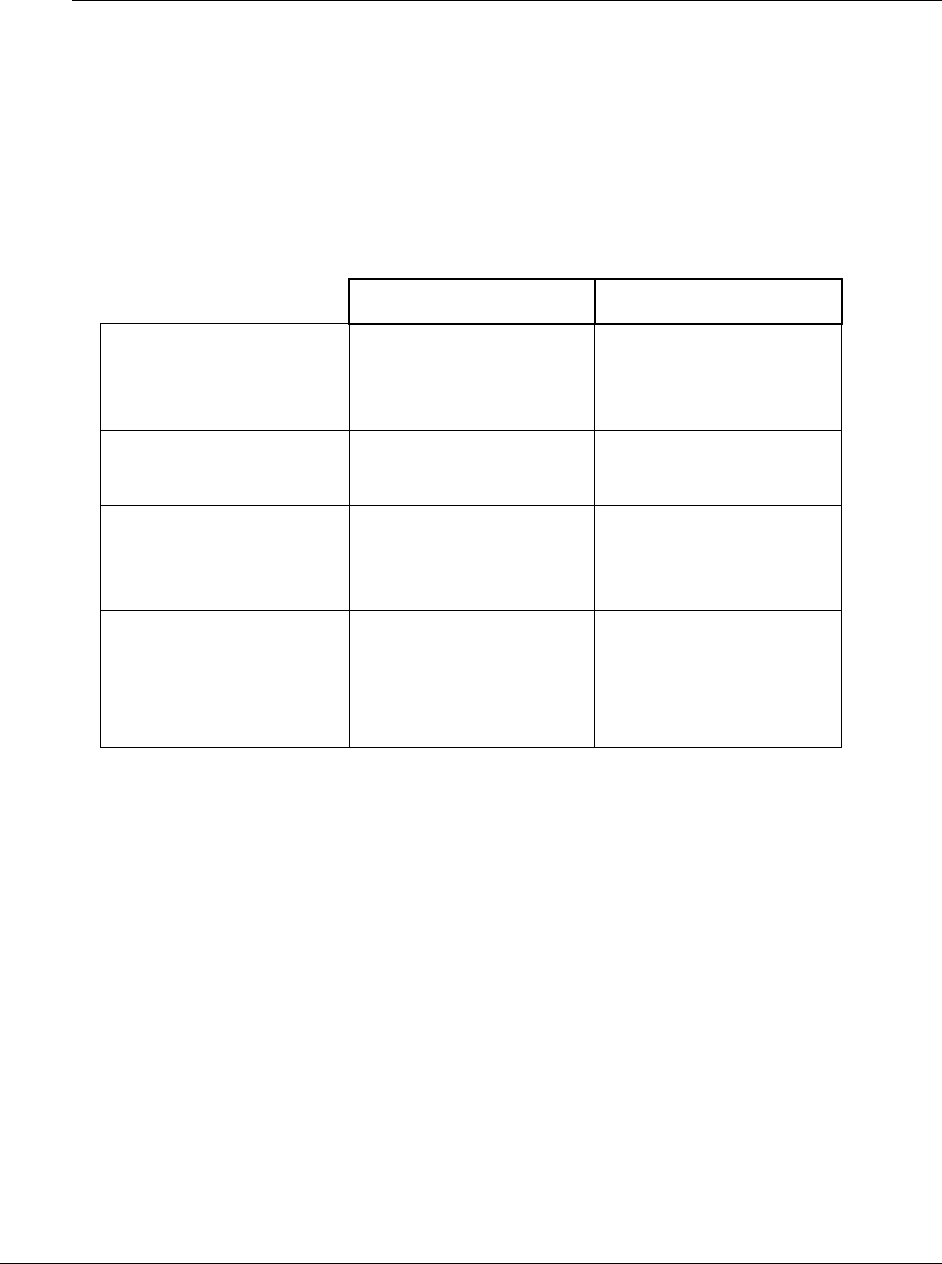
RLX2 Industrial Hotspot Series
Page42of208ProSoftTechnology,Inc.
February5,2015
SetupClientRadio
RLX2radioscanbeconfiguredinClientmode.Clientmoderadiosonlysupportone
wirednetworkdevice,butcanconnecttothird‐party802.11AccessPoints.The
followingtablehighlightsthemostsignificantdifferencesbetweenRepeaterandClient
modesonRLX2radios:
RepeaterClient
Numberofattached
Ethernetdevices
supported
Many(uptolimitsof
network)
One
Canconnecttoother
RLX2Repeaters?
YesNo
Canconnecttonon‐
ProSoftAccessPoints
(Masters)?
NoYes
MACaddressseenon
network
Repeaterradio’sMAC
address
MACaddressof
connecteddevice,or
user‐specifiedMAC
address.
ClientmoderadiosarenotoftennecessaryinIndustrialnetworkapplications.Ifthe
needforaClientRLX2radiointhesystemisnotneeded,thisexampleconfigurationcan
beskipped.
ThemoststraightforwardwaytotestaClientmoderadioconfigurationiswithasecond
PCconnectedasthedownstreamnetworkdevicefromaClientradio.Wewillassume
suchasetupinthefollowingexample,andwillconnecttotheMasterradiowe
configuredpreviously.
1. ConnecttheclientradiotothesamenetworkastheconfigurationPCrunningtheIH
browser.AssignitanIPaddressasdescribedabove.Opentheconfiguration
webpageandchangetheradiotoClientmodeasshown:
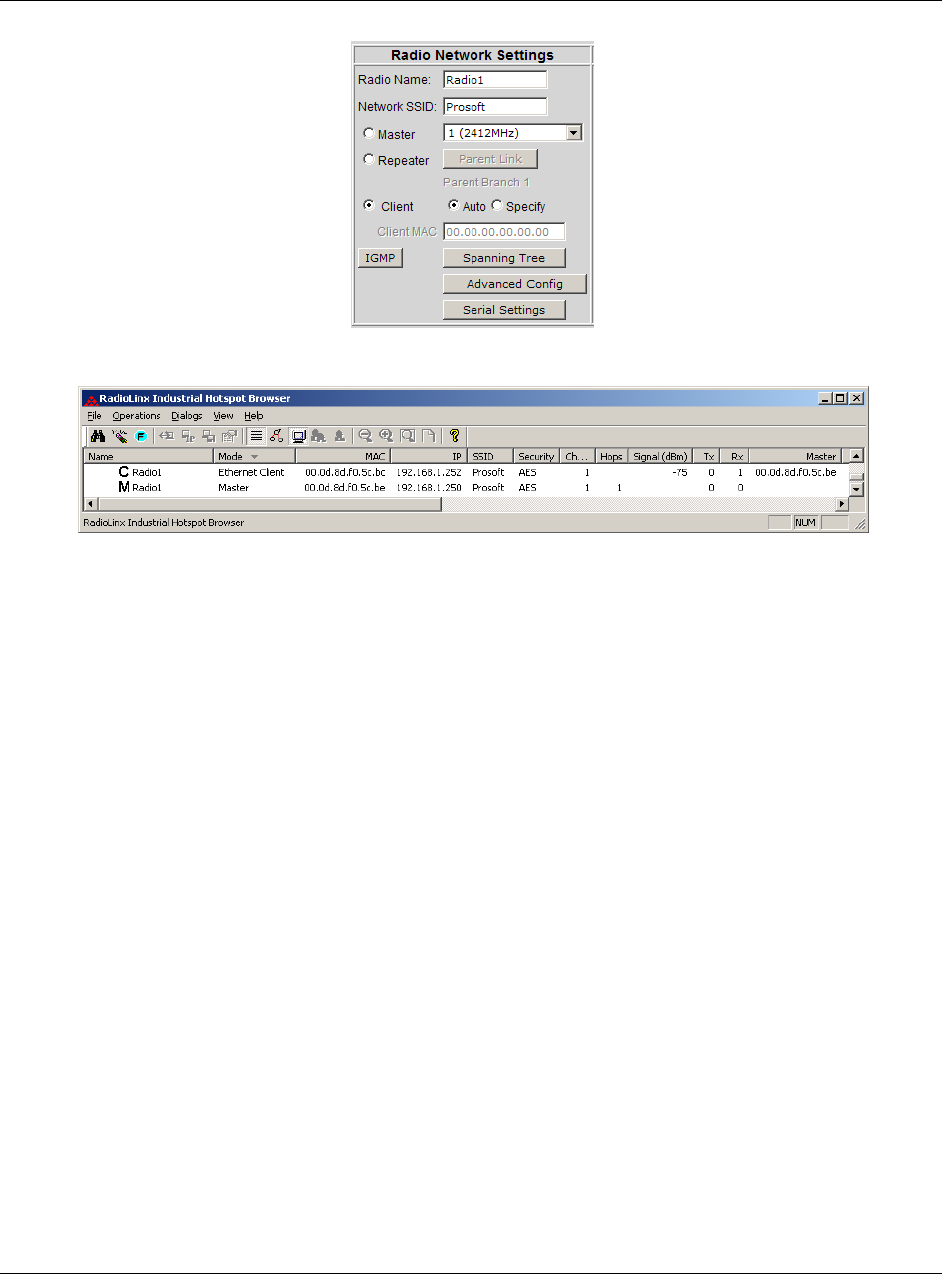
RLX2 Industrial Hotspot Series
ProSoftTechnology,Inc.Page43of208
February5,2015
ClickApplyChanges.Whentheradioreboots,theIHBrowserwilldisplay:
2. PowerofftheClientradioanddisconnecttheEthernetcablefromtheconfiguration
PC.
3. ConnecttheEthernetcabletoanEthernetportonanotherPC,andpowerupthe
Clientradio.(TheradiomustbepoweredupafterattachingtheEthernetcableto
thenewPCsotheradiowillregistertheMACaddressofthePCsnetworkinterface.)
EnsuretheIPaddressoftheEthernetinterfaceonthePCisonthesamesubnetas
thenetworkoftheClientRadio.Forthisexample,settheIPaddressofthePC
interfaceto192.168.1.100.HereisanexampleofdoingsoinWindows7:
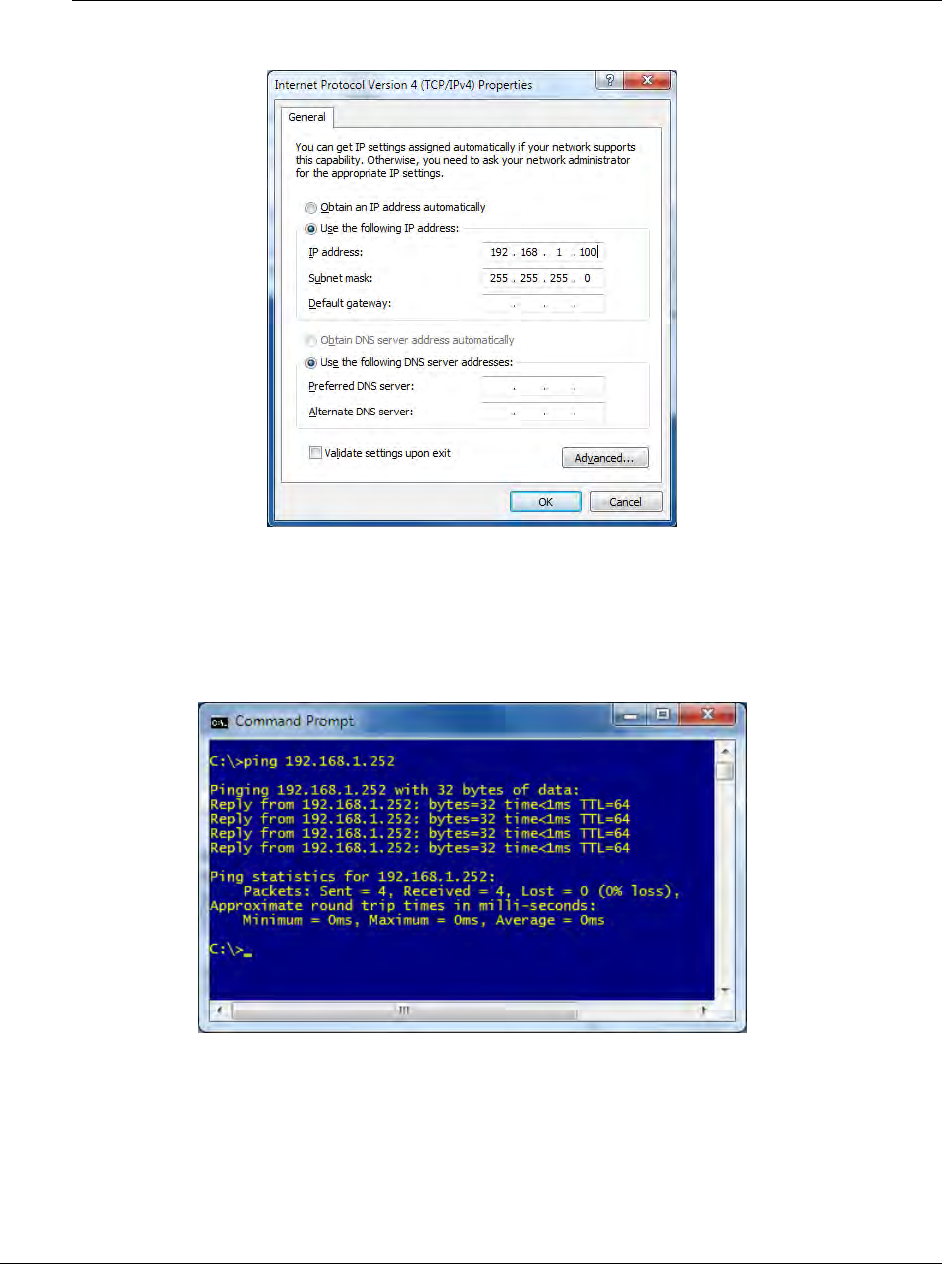
RLX2 Industrial Hotspot Series
Page44of208ProSoftTechnology,Inc.
February5,2015
4. OpenacommandpromptontheclientPC,andtrytopingtheIPaddressoftheMaster
radio.Itshouldrespondasseenbelow:
InstallReplacementRadioUsingPersonalityModule
Iftheradiobeinginstalledisreplacinganexistingradio,andaPersonalityModulewas
alreadyinstalledintheexistingradio,thennomanualconfigurationisnecessary.
RemovethePersonalityModulefromtheexistingradiowiththestoredconfiguration

RLX2 Industrial Hotspot Series
ProSoftTechnology,Inc.Page45of208
February5,2015
andinstallitinthenewradio.OnpowerupofthenewRLX2IndustrialHotspot,all
configurationsettingsfromtheradiobeingreplacedareautomaticallyused.
Note:TheRLX2‐IHNF‐WorWCradiosdonothaveaPersonalityModuleandmustbe
configuredusingthestepsdescribedinthismanual.
PlanningtheNetwork
Beforeconfiguringandinstallingthewirelessnetwork,itmayhelptocreateaplan.The
followingpointsassumeabridgenetworkofmastersandrepeaters.Clientscanalsobe
configuredtoworkwithdevicesonexistingwirelessLANs.Forinformation,seeSetup
ClientRadio(page42).
Thesimplestwaytodesignthephysicalnetworkofradios,antennas,connectors,cables,
amplifiersandotheraccessoriesistouseProSoftWirelessDesigner(page47).Thisisa
freely‐availablesoftwareapplicationthatdeterminesthehardwareneedsbasedonthe
user’sanswerstoafewquestions.
ThesoftwarewillgenerateaBillofMaterialsspecifyingallthecomponentsneededfor
theinstallation.ProSoftWirelessDesignisincludedontheopticalmediasuppliedwith
theRLX2radio,andisalsoavailablefordownloadingfromtheProSoftwebsite.
Tobegin,identifythepotentialradiolocations.Forexample,themasterradiomay
beinstallednearaPCinacentralplantlocation(ThisPCcanconfiguretheradios
throughtheRadioConfiguration/DiagnosticUtility).Iftheplantisanoilrefinery,
forexample,radiosmayneedtobeinstalledneartheoiltanks.
Thenextimportantissueishowtolinktheradios.Unlesstheradiosareveryclose
together,makesurethateachpairofradioantennasinthenetworkhasalineof
sightbetweenthem.Inotherwords,visibilityisneededfromoneantennato
another,eitherwiththenakedeyeorwithbinoculars.
Ifalineofsightdoesnotexistbetweenantennas,anadditionalsiteisneededfor
installingarepeaterradio.Thissitewillcreateabridgebetweentheradio
antennas.
Choosetheappropriateantennasforthenetwork.Ifanantennawillbeconnected
totheradiobyalongcable,apoweramplifier(availablefromProSoftTechnology)
maybeneeded.Themoredistancebetweenanantennaanditsradio,themore
signallosstheradiowillhave.
ProSoftWirelessDesignercansuggestsuitableantennasfortheapplicationbased
onfrequencyband,datarate,distance,poweroutputlevel,andotherfactors.
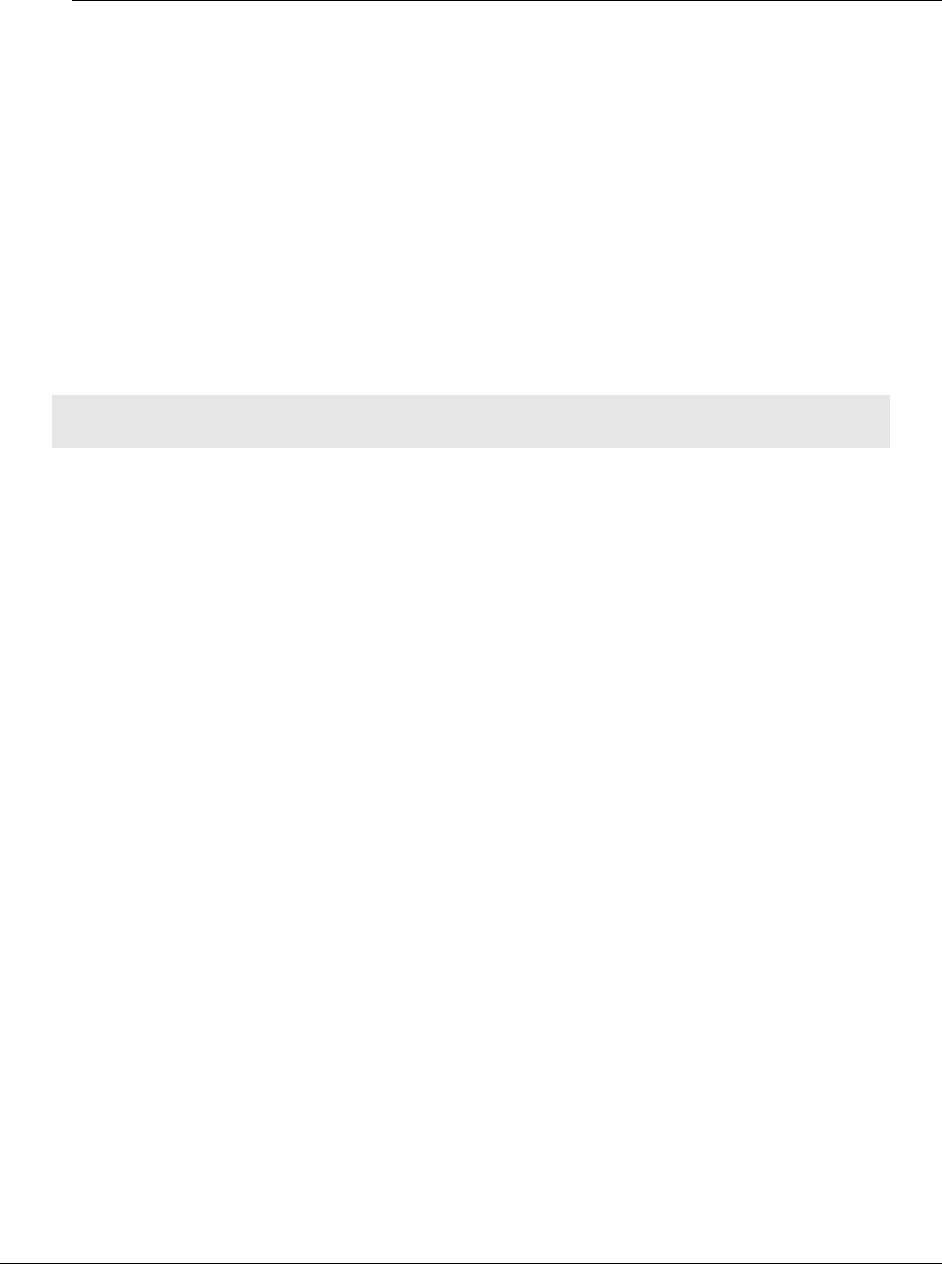
RLX2 Industrial Hotspot Series
Page46of208ProSoftTechnology,Inc.
February5,2015
Considerdrawingupthenetworkplansonpaper.Aspartofthedrawing,assigna
logicalnametoeachradio.ThesenamescanbeassignedintheRadioConfiguration
/DiagnosticUtility.
Aspartoftheplanning,asitesurveymaybehelpful.YoucanhireProSoft
Technologyorasurveyortoperformasurvey,oryoucanconductthesurveyon
yourown.
Protectradiosfromdirectexposuretoweather,andprovideanadequate,stable
powersource.Makesuretheplancomplieswiththeradio’spowerrequirements
andcablespecifications.
Important: Radios and antennas must be located at least 8 inches (20 cm) away from personnel.
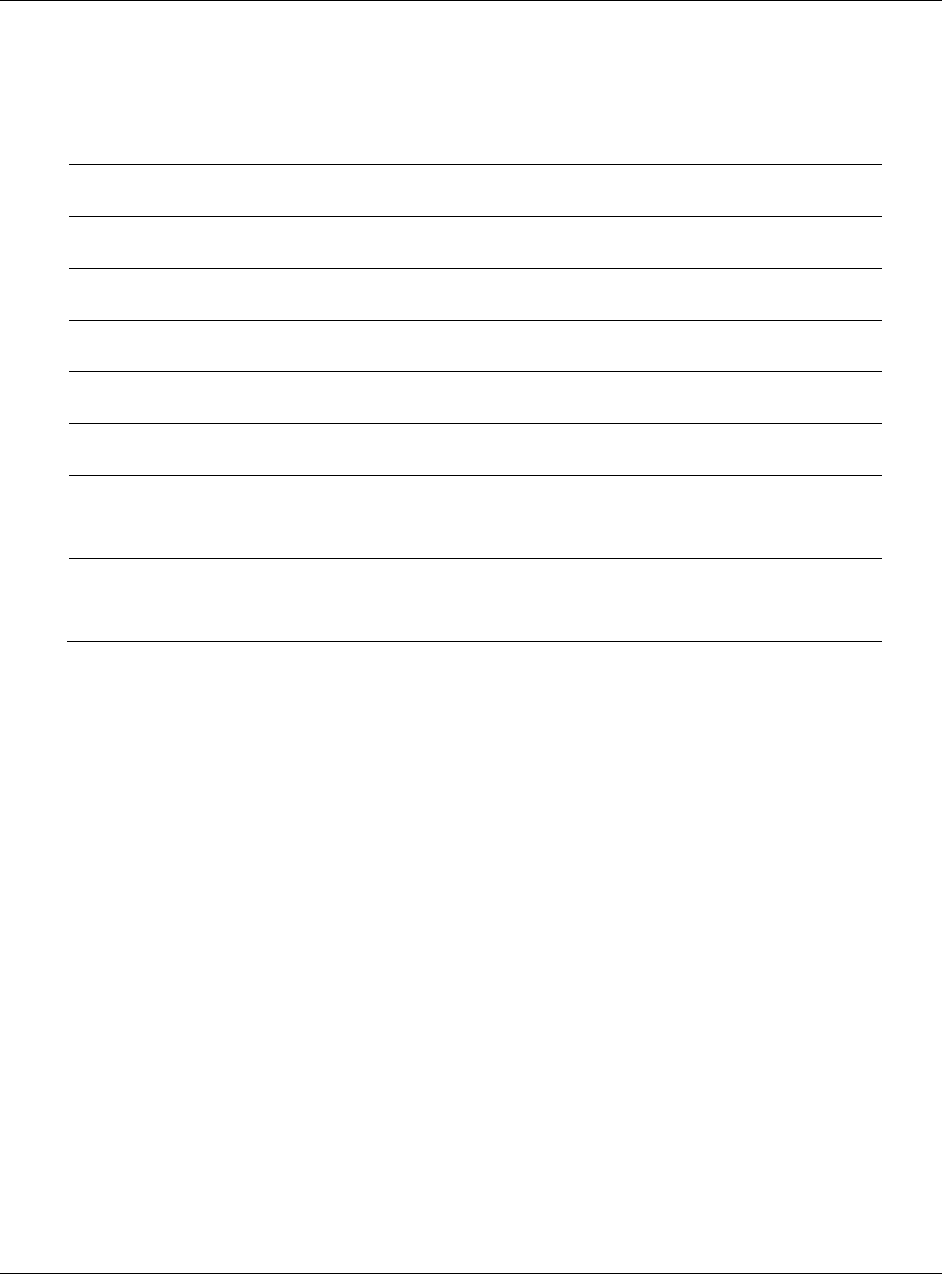
RLX2 Industrial Hotspot Series
ProSoftTechnology,Inc.Page47of208
February5,2015
InstallationQuestions
Thefollowingquestionswillhelpingettingfamiliarwiththesystem.
Howmanyradiosareinthenetwork?
MasterID:
RepeaterID:
ClientID:
Locations:
IsthereaLineofSightbetweenthem?
Whattypeofantennaswillbeusedinthe
network?
WillthePersonalityModuleconfiguration
restorationfeaturebeused?
PlanningthePhysicalInstallation
Anetwork'sperformanceisaffectedbyattributesspecifictotheinstallationsite.
Considerthefollowingcautions,wherepossible,tooptimizethenetworkinstallation:
Designthenetworktouselessthan2048radios(pernetwork)
Placeradioswithinthespecified15milesofeachother
Addrepeatertoextenddistanceorwherelineofsightislimited
RadiosorantennasCANNOTbeplacedwithin8inches(20cm)ofpersonnel
Thoughradiofrequencycommunicationisreliable,sometimesitsperformancecanbe
affectedbyintangibles.Agoodnetworkinstallationplanincludestimeandresources
forperformancetestingandinstallationchanges.
Testtheinstallationplan(page55)beforethenetworkinstallationiscomplete.
ProSoftWirelessDesigner
ProSoftWirelessDesignerisafreely‐availablesoftwaretooltosimplifythetaskof
specifyingaProSoftwirelessinstallation.Thefollowingscreenshotshowsanexampleof
configuringwirelesslinksandestimatesofsignalquality:
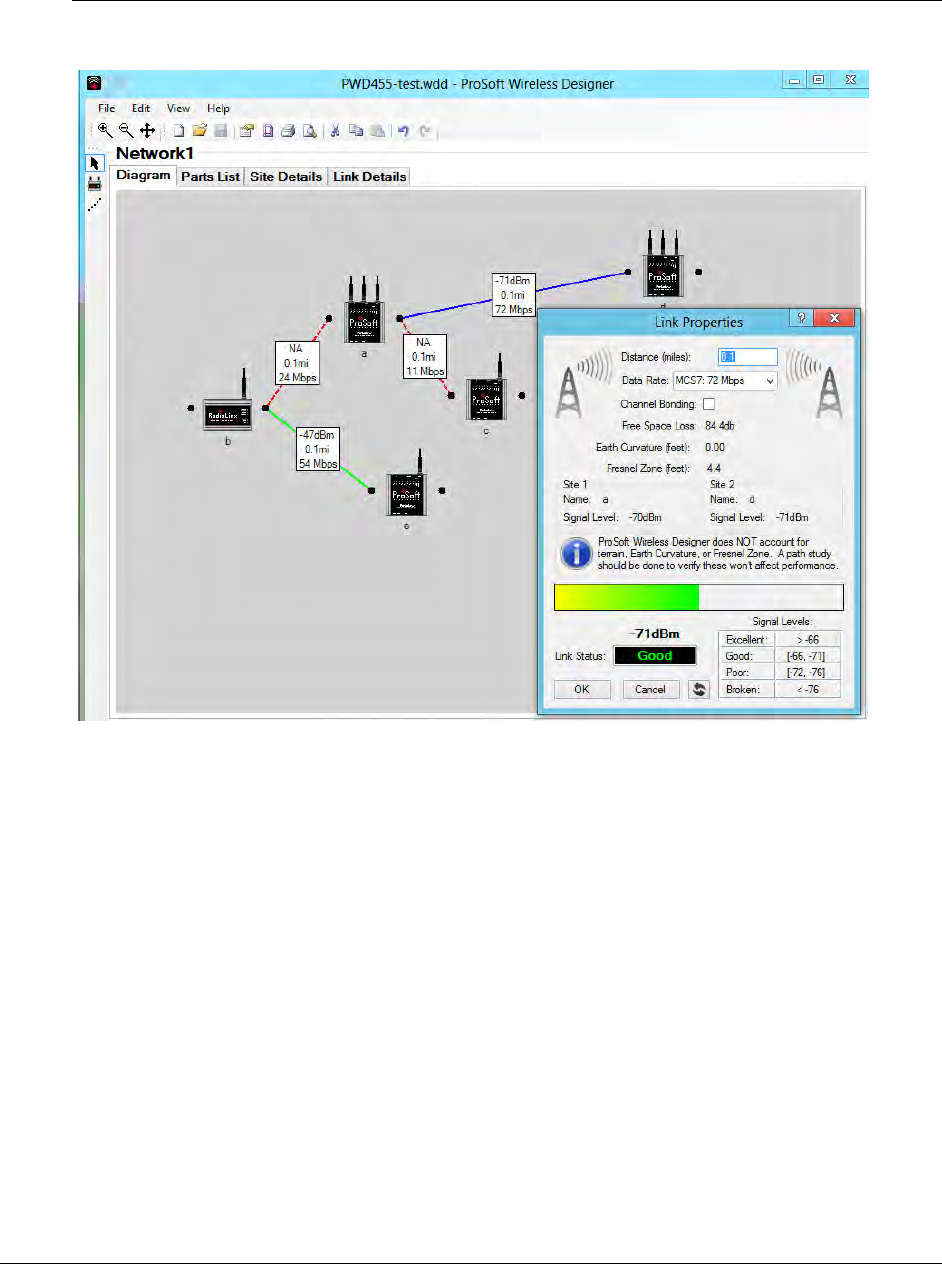
RLX2 Industrial Hotspot Series
Page48of208ProSoftTechnology,Inc.
February5,2015
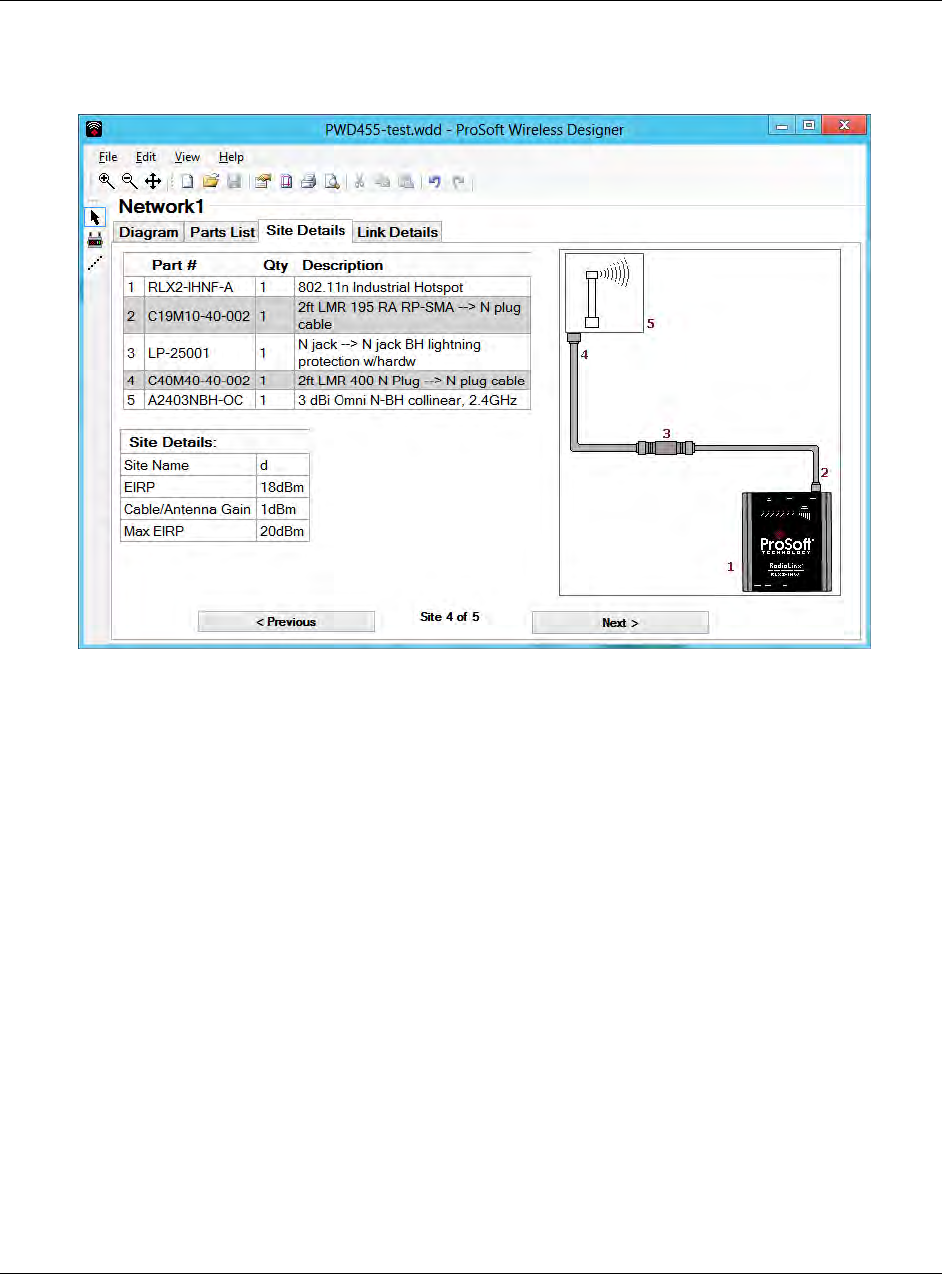
RLX2 Industrial Hotspot Series
ProSoftTechnology,Inc.Page49of208
February5,2015
ProSoftWirelessDesignercanalsocomputeaBillOfMaterials(BOM)foracomplete
radioinstallation,includingantennas,cables,connectorsandotherrequiredmaterials:
ItisincludedontheDVDwiththeRLX2radio,oritcanbedownloadedfromtheProSoft
website.ProSoftWirelessDesignerprovidesavarietyofviewscontaininganaccurate
descriptionofeachsiteinawirelessnetwork,including:
Visualdiagramofsitelayout
Location(latitude/longitude,basedonGPScoordinates)
Radiotype,frequencyrange,andcountry‐specificchannelandpowerrequirements
Length,typeandestimatedsignallossforcables
Requiredaccessories,includinglightningprotection,cableadaptorsandantennas
Completepartslist
ProSofttechnicalpersonneluseProSoftWirelessDesignerwhenconductingsiteaudits
forcustomers,andthenprovidecustomerswithacompletelistofcomponentsanda
detaileddescriptionforeachsiteandlink.Customerscanusethisinformationto
understandandvisualizetheirnetwork,andprovidenecessaryinformationfortechnical
supportandmaintenance.
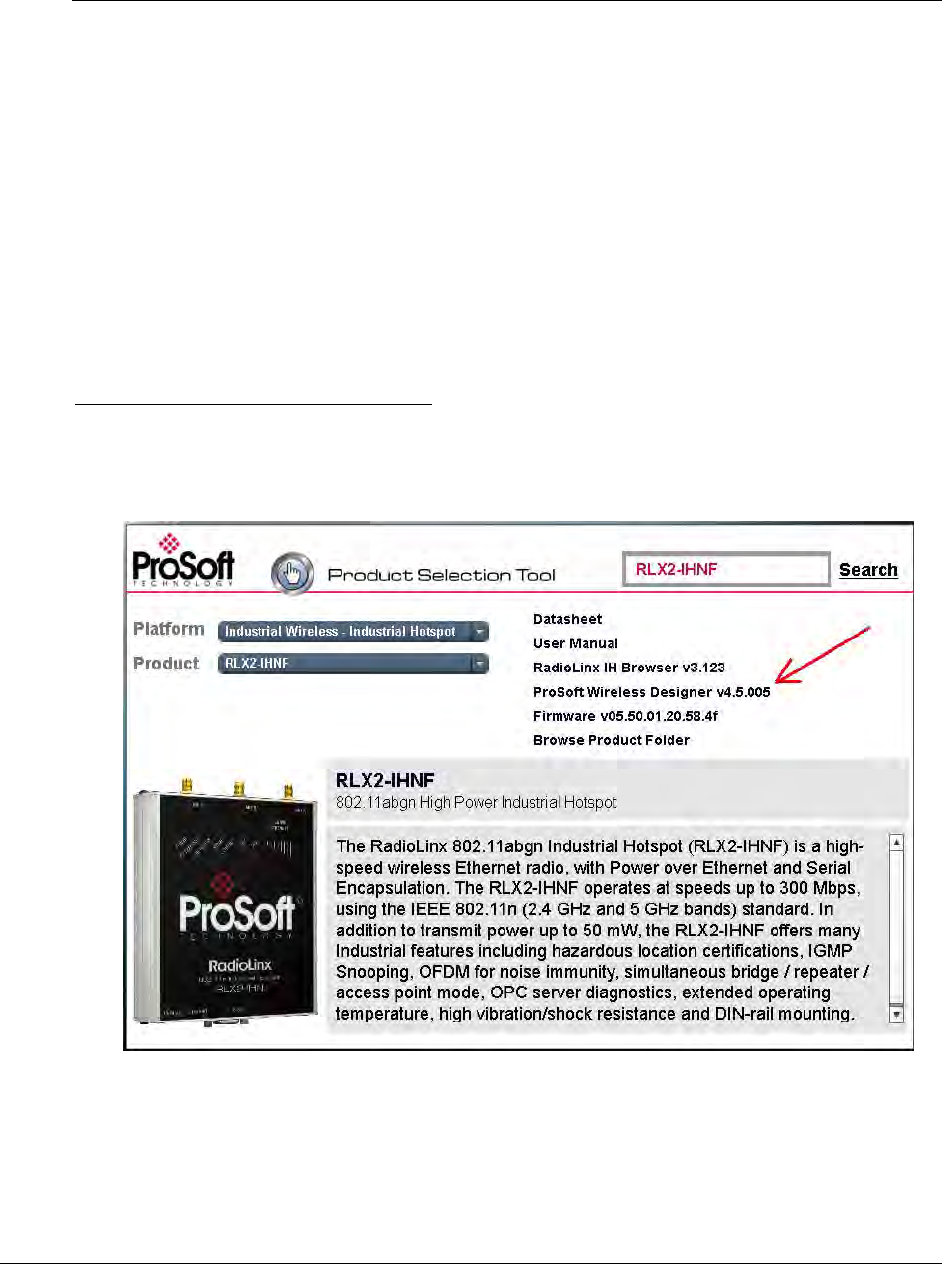
RLX2 Industrial Hotspot Series
Page50of208ProSoftTechnology,Inc.
February5,2015
FunctionalSpecifications:
ContainsadatabaseofallcurrentlyavailableRadioLinxradios,antennas,cables,
connectorsandaccessories
ExportsPartsList,SiteandLinkDetails,andWizardsettingsintoavarietyof
commonfileformats,forimportintoapplicationssuchasspreadsheets,databases
andwordprocessors
Checkswirelesslinkfeasibilitybasedonpathlengthandrecommendedaccessories
Predictssignalstrengthbasedondistance,localregulationsandhardwarechoices
FullydocumentstheProSoftWirelessnetworkplan
ProSoftWirelessDesignerInstallation
1 WheninstallingfromtheproductDVD,searchfortheproduct,thendouble‐clickon
theProSoftWirelessDesigneritemontheproductmenu(seetheredarrow
below).Thisactionstartstheinstallationwizard.
2 WhenusingthedownloadedapplicationfromtheProSoftwebsite,itispackagedas
aziparchive.Double‐clicktheziparchivetoextracttheinstallationfileINSTALLER.MSI,
double‐clickittostarttheinstallation.
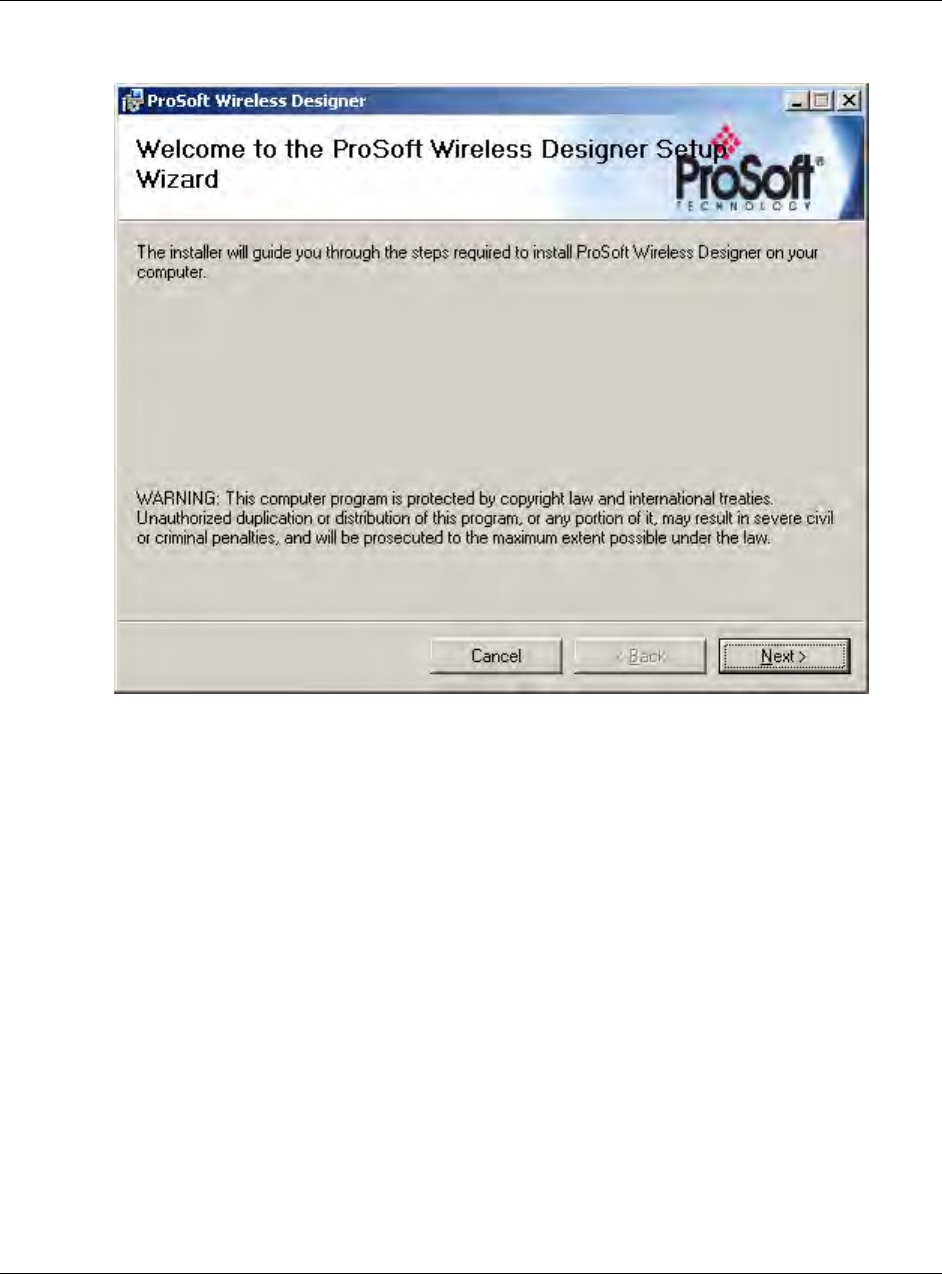
RLX2 Industrial Hotspot Series
ProSoftTechnology,Inc.Page51of208
February5,2015
3 Theinstallerwizardshouldstartandlooklikethis:
4 Followtheinstructionsontheinstallationwizardtoinstalltheprogram.
5 ClickFINISHtocompletetheinstallation.Ifpromptedtorestartthecomputer,save
allwork,closetheapplications,andallowthecomputertorestart.
6 RefertotheusermanualforProSoftWirelessDesigneranditsonlinehelpfor
detailedinformation.
PersonalityModuleConfigurationRestoration
TheRLX2SeriesofIndustrialHotspotsincludeafeatureforquicklyadoptingthe
configurationfromaninstalledradiotoareplacementusingaprovidedMicroSD
card.Thisfeaturereducesthetimetoreplaceadamagedradiobyeliminating
theneedtomanuallyconfigurethereplacementradio.Considerationofhowto
usethisfeatureinadvanceofinstallationisnecessarytotakeadvantageofthis
feature.

RLX2 Industrial Hotspot Series
Page52of208ProSoftTechnology,Inc.
February5,2015
Bydefault,theRLX2seriesofradioswillwriteconfigurationchangestoa
MicroSDcard(PersonalityModule)wheneverconfigurationchangesaremade
andacardispresent.TheRLX2(bydefault)willalsoreadtheMicroSDcard’s
configurationwhenpoweredonandusethestoredconfiguration.
Whilethisfeaturecansavemuchtimewhenafieldreplacementisnecessary,it
isalsoapotentialsecurityrisk.TheconfigurationstoredontheMicroSDcould
beinsertedintoanotherradio,andtheradiocouldthenaccessthenetwork.
ThefileitselfontheMicroSDcardisencryptedsotheconfigurationinformation
(principallytheconfigurationpasswordandencryptionkey)cannotbe
extracted.PhysicalsecurityoftheradiosandtheMicroSDcardishighly
recommended.
IfthePersonalityModulefeaturewillnotbeused,itisrecommendedthatyou
turnAuto‐CloneandAuto‐Writeoff.

RLX2 Industrial Hotspot Series
ProSoftTechnology,Inc.Page53of208
February5,2015
INSTALLINGTHERADIOS
Ifpossible,configurealltheradiossidebysideinanofficesettingandmakesurethey
linkbeforeinstallingtheminthefield.Iffeasible,testwiththeradiosandend‐device
equipmenttogetherbeforetheyareinstalledinthefield.
IfthePersonalityModulefeatureistobeused,removetheMicroSDcardfromthe
plasticbagandinsertitintothePersonalityModuleslotineachradiopriorto
configuration.Aftertheconfigurationissavedonthemainwebpage(orwrittentothe
cardinAdvancedSettings),theMicroSDmaystayintheradioorbestoredinsome
otherlocation.ThesuppliedplasticbagincludesasheettorecordtheMACIDand
RadioName.ItisimportanttokeeptheMicroSDinaknownandsecurelocationincase
itisneededforuseonareplacementradio.
Important: If the radios are close enough to each other that their received signal strength is
greater than -40dBm, performance may be degraded. Disconnect antennas from radios during
bench testing, or move the radios further apart from each other.
Tip: To make it easier to physically identify the radios, apply a label to each radio indicating the
radio name and IP address.
AftereachradioisconfiguredusingtheIHBrowserandthewebconfigurationform,you
caninstalltheradiosandtesttheirperformance.Installtheradiosintheirproposed
permanentlocations,thentemporarilyplaceeachradio’santennanearitsproposed
mountinglocation.Thetemporaryplacementoftheantennacanbebyhand.
However,withthistestingmethod,onepersonmustholdtheantennawhileanother
monitorstheradio’ssignalstrength.
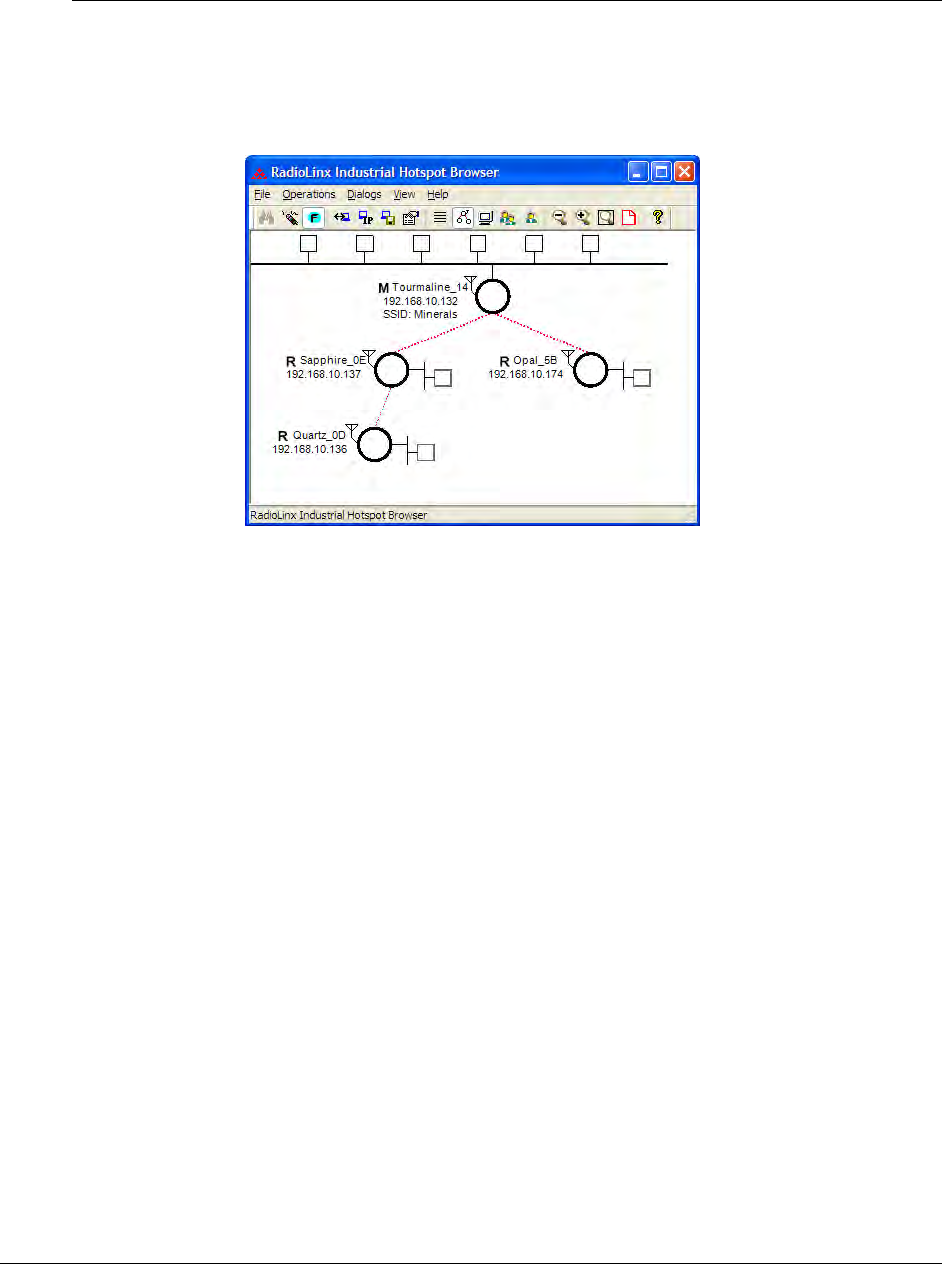
RLX2 Industrial Hotspot Series
Page54of208ProSoftTechnology,Inc.
February5,2015
Toseehowaradioislinkedinthenetwork,makesurethattheradioisconnectedtoa
PC,andselectTopologyViewfromtheViewmenuintheIHBrowser.
TheTopologyviewshowsadiagramofthenetwork’swirelessconnections.Usethis
viewtoseewhetheralltheradiosarelinked,andapproveofthewaytheradiosare
linked.
Aradiothatisnotlinkedtoaparentwillshowasacircleoutlinedbyaflashingdashed
redline.Itmaybenearthebottomofthewindow.Scrolldowntoviewallavailable
radios.Tochangehowradioslinktothenetwork,seeParentLinksettings(page80).
RefertoImproveSignalQuality(page64)formoreinformationonovercomingpoor
connectivity.

RLX2 Industrial Hotspot Series
ProSoftTechnology,Inc.Page55of208
February5,2015
ConnectingAntennas
EachradiomusthaveanantennaconnectedtotheMainantennaportontheRLX2
radio;withoutanantennaforeachradio,thenetworkwillnotfunctioniftheradiosare
morethanafewmetersapart.Youshouldalwaysconnectthenumberofantennason
PortA,PortA‐PortC,orPortA‐PortB‐PortC,asindicatedinthe#antennascontrol.The
networkwillnotfunctionwithoutallantennasinstalled.
Allantennasforradiosthatcommunicatedirectlywitheachothershouldbemounted
sotheyhavethesameantennapolarity.AntennaswithN‐jackconnectorscabbe
mounteddirectlytotheradiousinganN‐plugtoN‐plugadapter.Screwtheantenna
ontotheantennaportconnectoruntilitissnug.
Forremoteplacementofantennas,anextensioncablewithN‐plugscanbeused.
BecausetheantennacableattenuatestheRFsignal,useanantennacablelengththatis
nolongerthannecessarytoensureoptimumperformance
Important: If the radio is to be used in a hazardous location, the radio must be mounted in an
enclosure approved for hazardous locations. The radio requires a separate cable connection to the
SMA connector that leads to an internal antenna.
TesttheNetworkInstallationPlan
Testproposedinstallationsbeforefinalizingtheinstallation.
Afterthenetworkandradiosareconfigured:
InstalltheMasterradioinitsproposedpermanentlocation
CabletheConfigurationPCtotheMasterradio
PlacetheRemoteradiosintheirproposedlocations
Temporarilyplaceeachradio'santennanearitsproposedmountinglocation.The
temporaryplacementoftheantennacanbebyhand.However,onepersonmust
holdtheantennawhiletheotherpersonmonitorstheRemoteradio'ssignal
strengthdisplayedontheConfigurationPC.
ToimprovethesignalqualityofeachRemoteradio:
Increasetheheightoftheantenna'splacement
Usehigher‐gainantennas
Increasetheradio'stransmissionpower,cabletheradiototheConfigurationPC,
andreconfigureit

RLX2 Industrial Hotspot Series
Page56of208ProSoftTechnology,Inc.
February5,2015
SelectanewlocationfortheRemoteradioand/oritsantenna
Decreasethelengthofantennacable
Determineandresolvesourcesof"electrical"noisewhichmaybeinterferingwith
theradiotransmission
Addarepeaterbetweentheradiosthatarenotcommunicating,orreconfigurean
existingradioasarepeateriflineofsightisavailable

RLX2 Industrial Hotspot Series
ProSoftTechnology,Inc.Page57of208
February5,2015
DIAGNOSTICSANDTROUBLESHOOTING
Usetheprogram’sdiagnosticandsignalstrengthsettingsatthetopoftheRadio
Settingswindowtomakesurethenetworkisworkingproperly:
SignalStrengthgraph:Thissettinggraphicallyshowstheradio’ssignalstrength.The
graphwillshowthewordMasterifamasterradioisselected.Thegraphwillshow
thewordScanningiftheradioisscanningtofindanotherradiotowhichtoconnect.
Iftheradioisnotconnectedtoanetworkandnotcurrentlyscanning,thegraphwill
showthewordsNotConnected.
Updateevery:Toupdatethediagnosticreadingsonaparticularinterval,specifythe
interval(inseconds)inthisfield.Thedefaultis15secondupdates.
Read‐onlyfieldsthatappearwiththediagnosticsettings.
Youcanperformthefollowingtroubleshootingroutines:
ChecktheEthernetcable(page59)
Retrievethedefaultpassword(page61)
Formoretroubleshootinginformation,gototheProSoftTechnologywebsiteat
www.prosoft‐technology.com

RLX2 Industrial Hotspot Series
Page58of208ProSoftTechnology,Inc.
February5,2015
Diagnostics
TheRadioConfiguration/DiagnosticUtility(Webconfigurationformfortheradio)
providesinformationthatcanhelptroubleshootproblemswiththeradio.
Usetheprogram’sdiagnosticandsignalstrengthsettingsatthetopoftheRadio
Settingswindowtomakesurethenetworkisworkingproperly.
SignalStrengthgraph:Thissettinggraphicallyshowstheradio’ssignalstrength.
ThegraphwillshowthewordMasterifamasterradioisselected.
ThegraphwillshowthewordScanningiftheradioisscanningtofindanotherradio
towhichtoconnect.
Iftheradioisnotconnectedtoanetworkandnotcurrentlyscanning,thegraphwill
showthewordsNotConnected.
IftheradioisconfiguredasaRepeaterandhaslinkedtoaMaster,theSignal
Strengthgraphwillshowacolor‐codedsignalqualityindication.
Updateevery:Toupdatethediagnosticreadingsaccordingtoaparticulartimeinterval,
specifytheinterval(inseconds)inthisfield.Afterenteringthenewvalue,pressEnterto
savethenewvalue.PressTaborclickelsewheretousethenewvaluetemporarily.
ThefollowingconfigurationformsintheRadioConfiguration/DiagnosticUtilityprovide
informationaboutcurrentradiooperation:
Addresstable(page73)
Portstatus(page74)
AvailableParents
Read‐onlyfields(page70)
Thefollowingtopicsdescribetroubleshootingroutines:
ChecktheEthernetcable(page59)
Retrievethedefaultpassword(page61)
TroubleshootIHBrowsererrormessages(page63)
TroubleshootmissingradiosintheIHBrowser(page63)
Formoretroubleshootinginformation,visittheProSoftTechnologywebsiteat
www.prosoft‐technology.com.
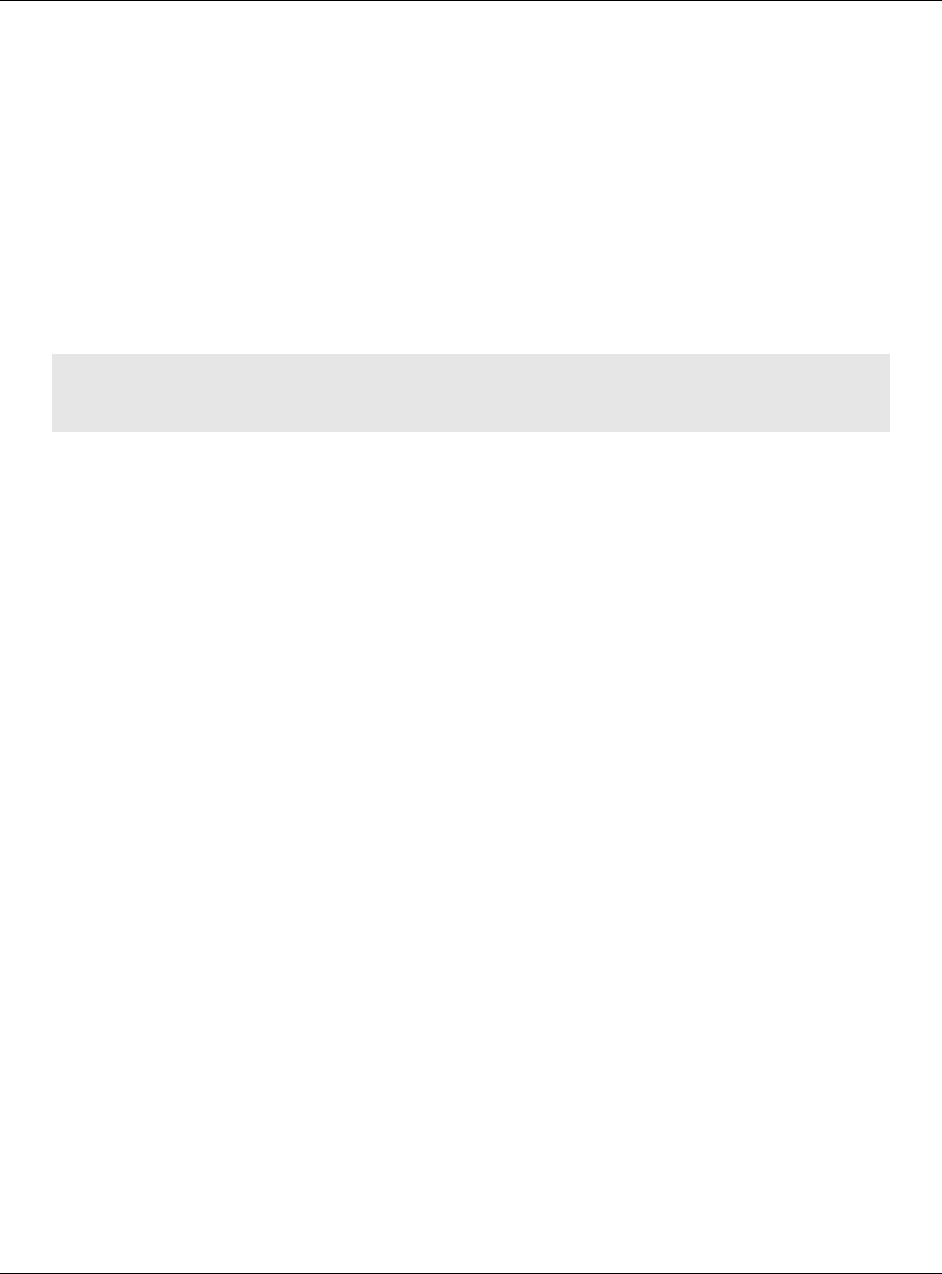
RLX2 Industrial Hotspot Series
ProSoftTechnology,Inc.Page59of208
February5,2015
ChecktheEthernetCable
Iftheradio’sEthernetportisconnectedandtheEthernetLEDdoesnotlightonthe
radio,theremaybeaproblemwiththeEthernetcable.Verifythecableispluggedinto
theradioatoneend,andtoanEthernethubora10/100/1000Base‐TEthernetswitch
attheotherend.
IfusingthePoEinjector,verifythattheM12toRJ45cableisconnectedbetweenthe
radioandtheinjectorandalsothattheEthernetpatchcableisconnectedbetweenthe
injectorandswitch.
Note: The RLX2 radio auto-detects the Ethernet connection type, and does not require a crossover
cable for direct connection to a PC.
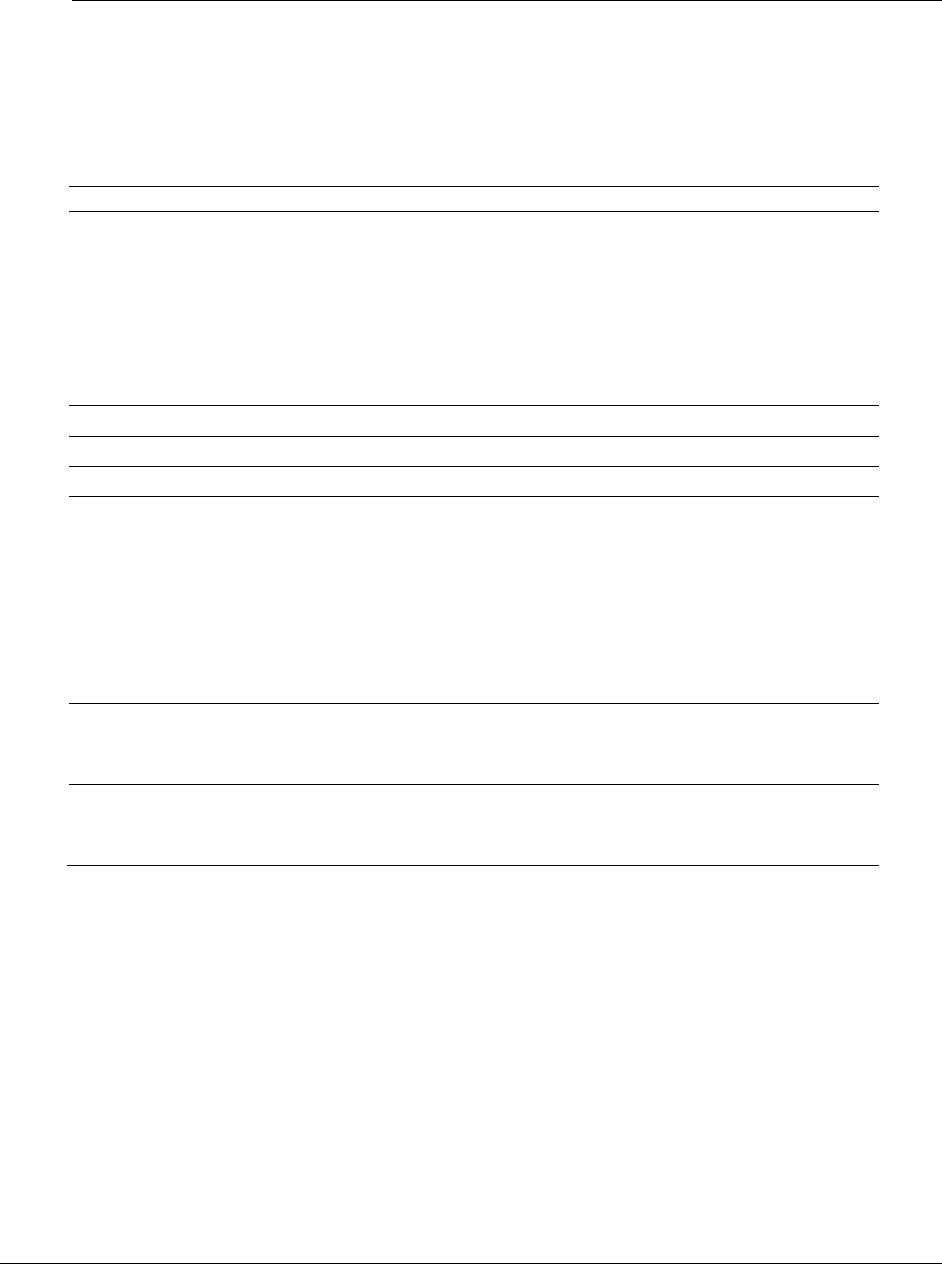
RLX2 Industrial Hotspot Series
Page60of208ProSoftTechnology,Inc.
February5,2015
LEDDisplay
TheRLX2radiofrontpanelincludesasetofLEDsthatindicatetheradio’sstatus:
LED Description
POWERWhilebootingup
Whenfullyoperational
Thisbi‐colorLEDcomesupamberwhenpowerisfirstapplied.Afterpowerisapplied,
thisLEDwillgooutcompletelyforaboutfoursecondswhileinternalhardwareis
initialized.Afterinitialization,thepowerLEDcomesongreen,indicatingtheradiois
fullyoperational.
RFTRANSMITWhiletransmittingdataoverthewirelessinterface
RFRECEIVEWhilereceivingdataoverthewirelessinterface
SERIALWhenserialdataisreceived
ETHERNETWhenEthernetdataisbeingtransferredoverthewirelessinterface
Notethatthestateofthefront‐panelETHERNETLEDmaynotnecessarilycorrespondto
thestateoftheDATALEDontheEthernetconnector.TheDATALEDindicatesany
trafficoverthewiredlink,whiletheETHERNETLEDindicatesnetworkdatathatwillbe
sent(orhasbeenreceivedfrom)thewirelesslink.
Forexampleiftheradioispingedoverthewiredlink,theDATALEDwillblinkbutthe
ETHERNETLEDwillnot(becausethepingpacketwasnottransmittedovertheair)
NETBlinksifSDcardwithnewconfigurationinserted
Reservedforfutureadditionaluse.
MODBlinksifSDcardwithnewconfigurationinserted
Reservedforfutureadditionaluse.

RLX2 Industrial Hotspot Series
ProSoftTechnology,Inc.Page61of208
February5,2015
LED Description
SignalStrengthBlinksifSDcardinsertedwithnewconfiguration
Thisisforallradiomodes.
RadiosinMastermode:
Noradioslinked
Oneormoreradioslinked(rightLEDblinking).
DFSChannelAvailabilityCheckinprogress(allLEDsblinkingAmber)
RadiosinRepeaterorClientmode:
NoSignal
Radiolinked,PoorSignal
Radiolinked,FairSignal
Radiolinked,GoodSignal
OncethepowercableandEthernetcableareconnectedtotheradio,thePower/Status
LEDshouldilluminategreen.TheSPEEDLEDshouldindicateavalidwiredlink.TheRF
TransmitandRFReceiveLEDsshouldstarttoblinkoccasionally.
ForRepeaterorClientmoderadios,allthreeSignalStrengthLEDswillblinkjustafterthe
radiolinkstotheMaster’ssignalbutbeforeithasbeenfullyauthenticated.Normally
thislastsonlyafewseconds.Ifitlastslongerorneverturnssoliditusuallymeansthe
encryptionkeysarenotcorrect.
RetrievetheDefaultPassword
Ifthepasswordisunknown,theuserwillbeunabletochangetheradiosettings.The
usercanretrievethedefaultpasswordtousethesoftwareagain,butwillloseallthe
settingsthatwereprogrammedbefore.
RLX2‐IHNF‐WandRLX2‐IHNF‐WCReset
1. Removepowerfromtheradio.
2. PresstheResetbutton.TheResetbuttonislocatedonthefrontoftheunitjust
undertheProSoftlogo.

RLX2 Industrial Hotspot Series
Page62of208ProSoftTechnology,Inc.
February5,2015
3. Whileholdingdownthebutton,applypowertotheradioandcontinuetoholdthe
buttondownfor30seconds.
Theradiowillberesettoitsdefaultsettingsincludingthepassword.Youcannowlogin
usingthedefaultpassword“password”.
ResettingAllOtherRadios
Toretrievethedefaultpasswordandreturntheradiotoitsdefaultsettings:
1 Turnoffpowertotheradio.
2 Locatetheresetbuttonhole.
3 Inserttheendofapapercliporsimilardeviceintotheholetopressthereset
button.
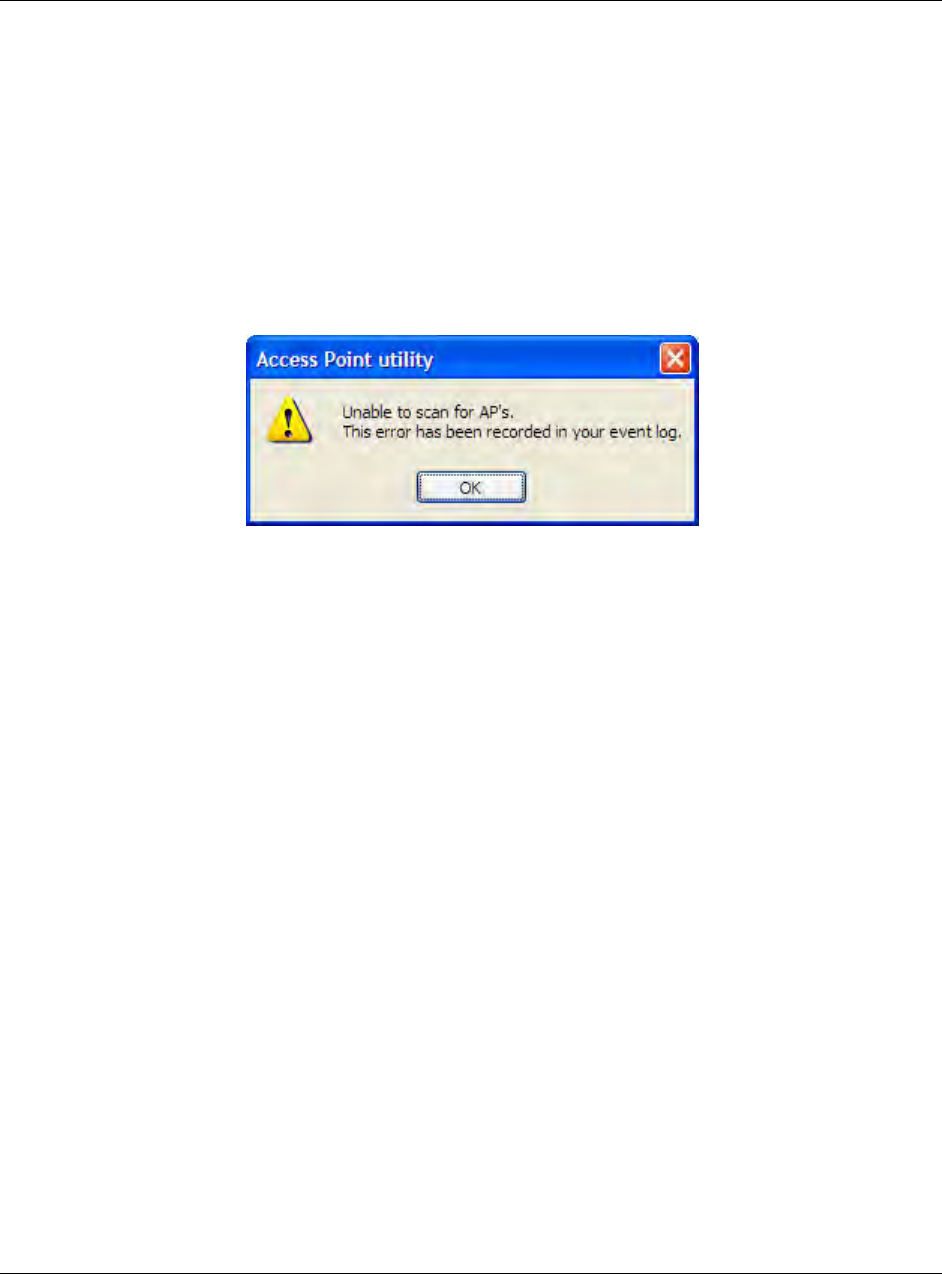
RLX2 Industrial Hotspot Series
ProSoftTechnology,Inc.Page63of208
February5,2015
4 Whileholdingtheresetbuttoninwithapaperclip,attachpowertotheradio,and
continuetoholddowntheresetbuttonfor30seconds.
5 Theradiowillberesettoitsdefaultsettings,includingthepassword.Theuser
shouldnowbeabletologinusingthedefaultpassword,whichispassword.
TroubleshootIHBrowserErrormessages
OneerrormessagecommonlyoccurswhenusingtheIHBrowser,"Unabletoscanfor
AP's".
ThiserroroccurswhentheIHBrowserattemptstoscanforradiosandnovalidnetwork
connectionexistsonthePC,wiredorwireless.
Tocorrectthiserror,ConfirmthePChasatleastoneactivenetwork(LAN)connection.
ItcouldbeawiredEthernetconnectionorawireless802.11connection.
ConfirmthenetworkconnectionhasavalidIPaddress.Thenetworkconnectionmight
needtohaveastaticIPaddressassignedtoit.ChecktheIPaddressofthenetwork
connectiontodeterminethatonehasbeenassigned.
TroubleshootMissingRadios
IfradiosarenotvisibleintheIHBrowser,trythefollowing:
First,clicktheSCANbuttonagain.Scansaresentasbroadcastmessages,whichcan
bedroppedinRFconnections,requiringtheusertoscanagain.
Second,disableanysoftwarefirewallrunningonthePC(Thisismostcommonin
WindowsXPandnewer).OpentheNETWORKCONNECTIONSfolderintheWindows
ControlPanel,thenopentheLOCALAREACONNECTIONPROPERTIESwindowandverify
thatthecheckboxunderINTERNETCONNECTIONFIREWALLisnotchecked.

RLX2 Industrial Hotspot Series
Page64of208ProSoftTechnology,Inc.
February5,2015
Iftheprecedingapproachesdonothelp,thePCrunningtheIHBrowserandthe
radiosareprobablynotconnectedtothesamelocalnetwork.Verifythe
connections.
Intopologicalview,anyunlinkedradiosmaybeatthebottomofthewindow.Scroll
downtoseeallradios.IftheradiosstillcannotbeseenintheIHBrowser,call
technicalsupport.
ImproveSignalQuality
Toimprovearadio’ssignalquality,trythefollowingsteps:
Adjustthedirectionofthehigh‐gainantennas.
Increasetheheightoftheantenna’splacement.
Usehigher‐gainantennasorexternalpreamplifiers.
Selectanewlocationfortheradioand/oritsantenna.
Decreasethelengthoftheantennacable.
Determineandresolvesourcesofinterferingelectricalnoise.
Addarepeaterbetweenradiosthatarenotcommunicating.

RLX2 Industrial Hotspot Series
ProSoftTechnology,Inc.Page65of208
February5,2015
DETAILEDRADIOCONFIGURATION/
DIAGNOSTICS
TheRadioLinxIndustrialHotspotradiohasabuilt‐inRadioConfiguration/Diagnostic
Utility(radiowebconfigurationform)thatallowstheconfigurationoftheradiofrom
anycomputerthatcanconnecttotheradio,throughawiredEthernetconnection,or
throughaWirelessconnection.
AwebbrowsersuchasMicrosoftInternetExplorerorFirefoxonanetwork‐enabled
desktopcomputer,laptoporPersonalDataAssistant(PDA)canbeusedtomonitorand
changethesettingswithintheRadioLinxIndustrialHotspotradio.
ToopentheRadioConfiguration/DiagnosticUtility
1 IntheRadioLinxIndustrialHotspotBrowser,selecttheradiotoconfigurefromthe
listviewortopographyview,andthenclicktherightmousebuttontoopena
shortcutmenu.
2 Ontheshortcutmenu,chooseConnect.TheRadioConfiguration/DiagnosticUtility
willopeninthewebbrowser.
or,
Double‐clicktheselectedradiotolaunchtheRadioConfiguration/Diagnostic
Utility.
Also,theRadioConfiguration/DiagnosticUtilitycanbeopeneddirectlyfromtheweb
browser.
Important: The desktop computer, laptop, or PDA must be connected to the same network as the
RadioLinx Industrial Hotspot radio.
1 Openawebbrowser.
2 Intheaddressbar,type"http://",followedbytheIPaddressfortheradio,and
thenclickthe"Go"button.Forexample,
http://192.168.6.10

RLX2 Industrial Hotspot Series
Page66of208ProSoftTechnology,Inc.
February5,2015
Read‐OnlyFields
SomeofthefieldsontheRadioConfiguration/DiagnosticUtilityformareread‐only,
meaningthatthecontentofthefieldisprovidedforinformationonly,andcannotbe
directlymodified.
Alsonotethatdependingonhowtheradioisconfigured,somefieldsandbuttonsmay
beunavailablebecausetheydonotaffecttheconfigurationyouhaveselected.Review
thetopicsinthissectionformoreinformationonwhenandhowtouseeach
configurationoption.
ConfigurationHelp
HelpisavailableforeachitemintheRadioConfiguration/DiagnosticUtility.
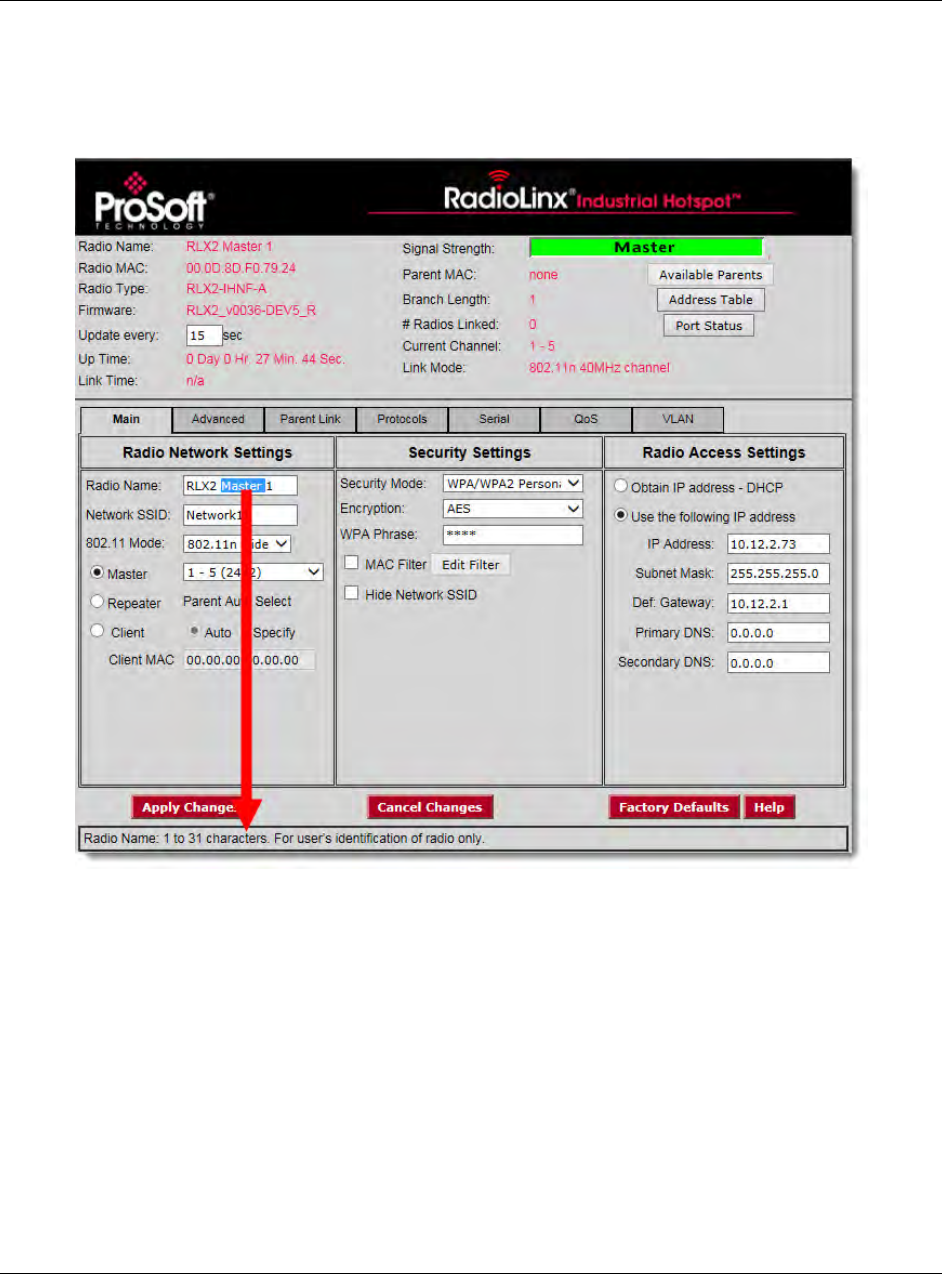
RLX2 Industrial Hotspot Series
ProSoftTechnology,Inc.Page67of208
February5,2015
Toviewabriefhelpmessageaboutanyfieldonthescreen,movethecursorover
thefield(whichturnsblue),orusethe[Tab]key,andrefertothetextthatappears
atthebottomofthescreen.
Toviewmorehelpabouttheselectedfield,clickthefieldname.Thisactionopensa
helppageinanewbrowserwindow.
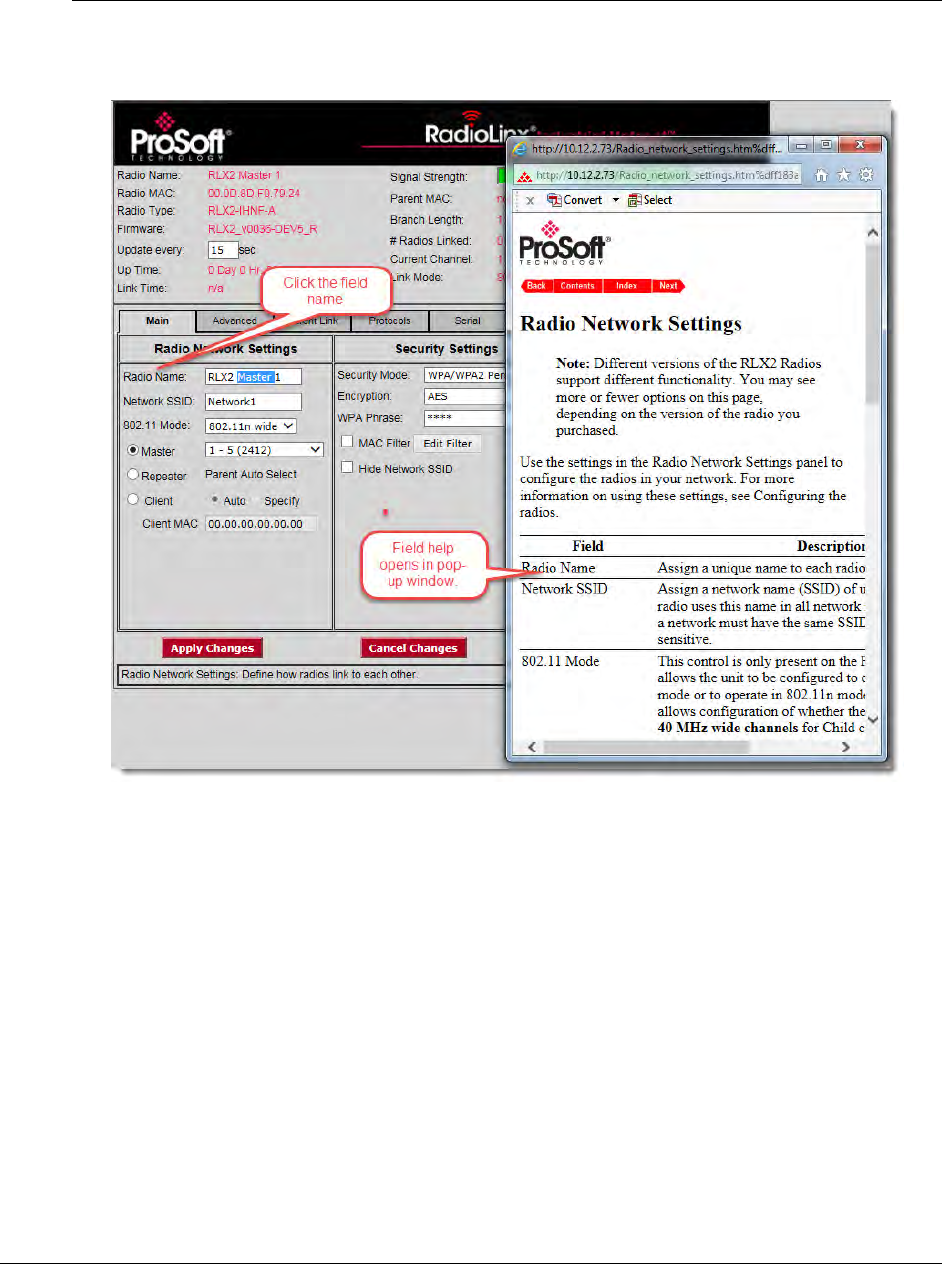
RLX2 Industrial Hotspot Series
Page68of208ProSoftTechnology,Inc.
February5,2015
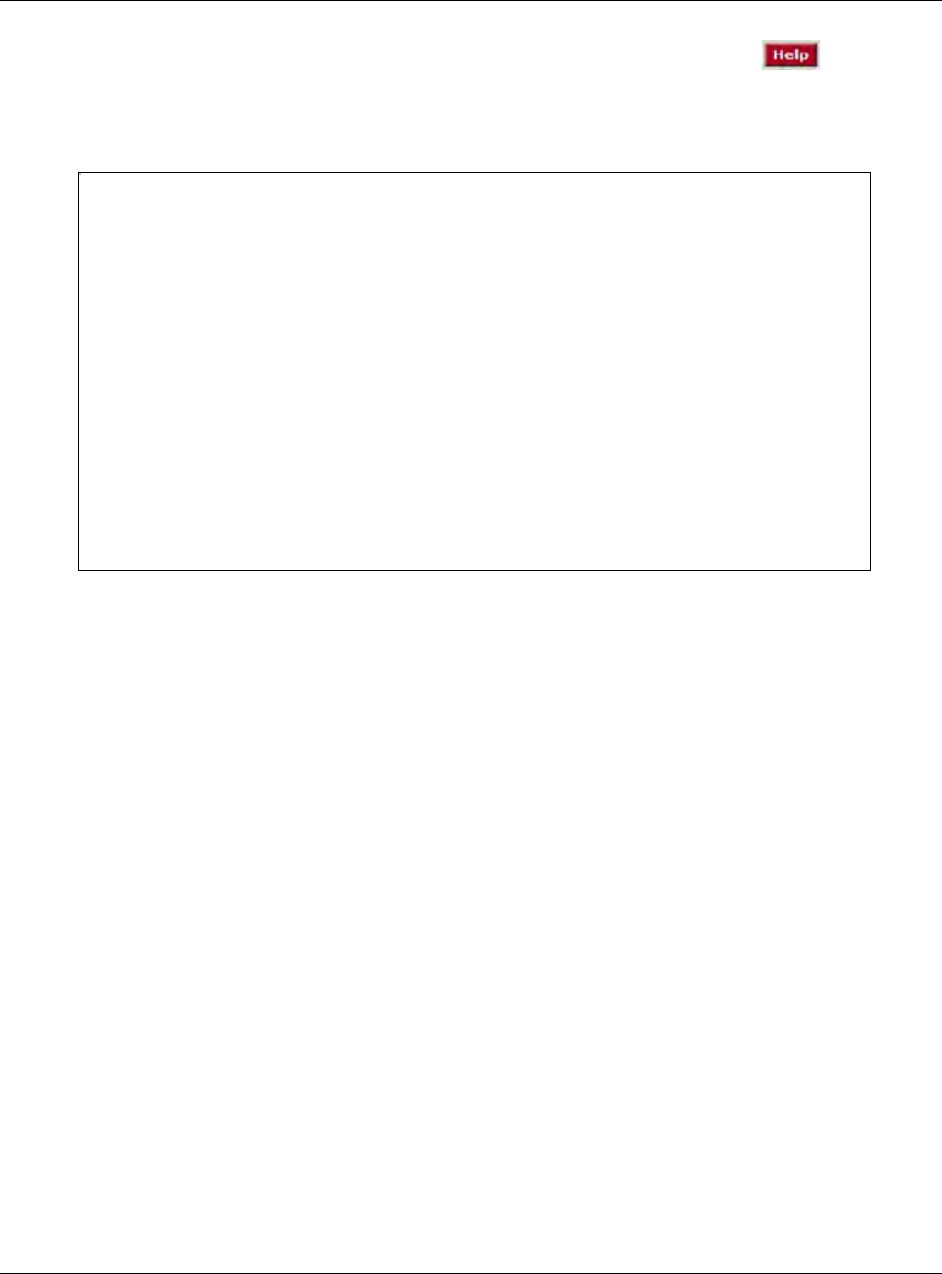
RLX2 Industrial Hotspot Series
ProSoftTechnology,Inc.Page69of208
February5,2015
ToviewthecompleteonlinedocumentationfortheRLX2radio,clickthe
button.Thisactionopenstheonlinedocumentationinanewbrowserwindow.Use
theContents,IndexandSearchtabsintheleftframetonavigatethehelpsystem.
The image part with relationsh ip ID rI d81 was not fo und in the file.
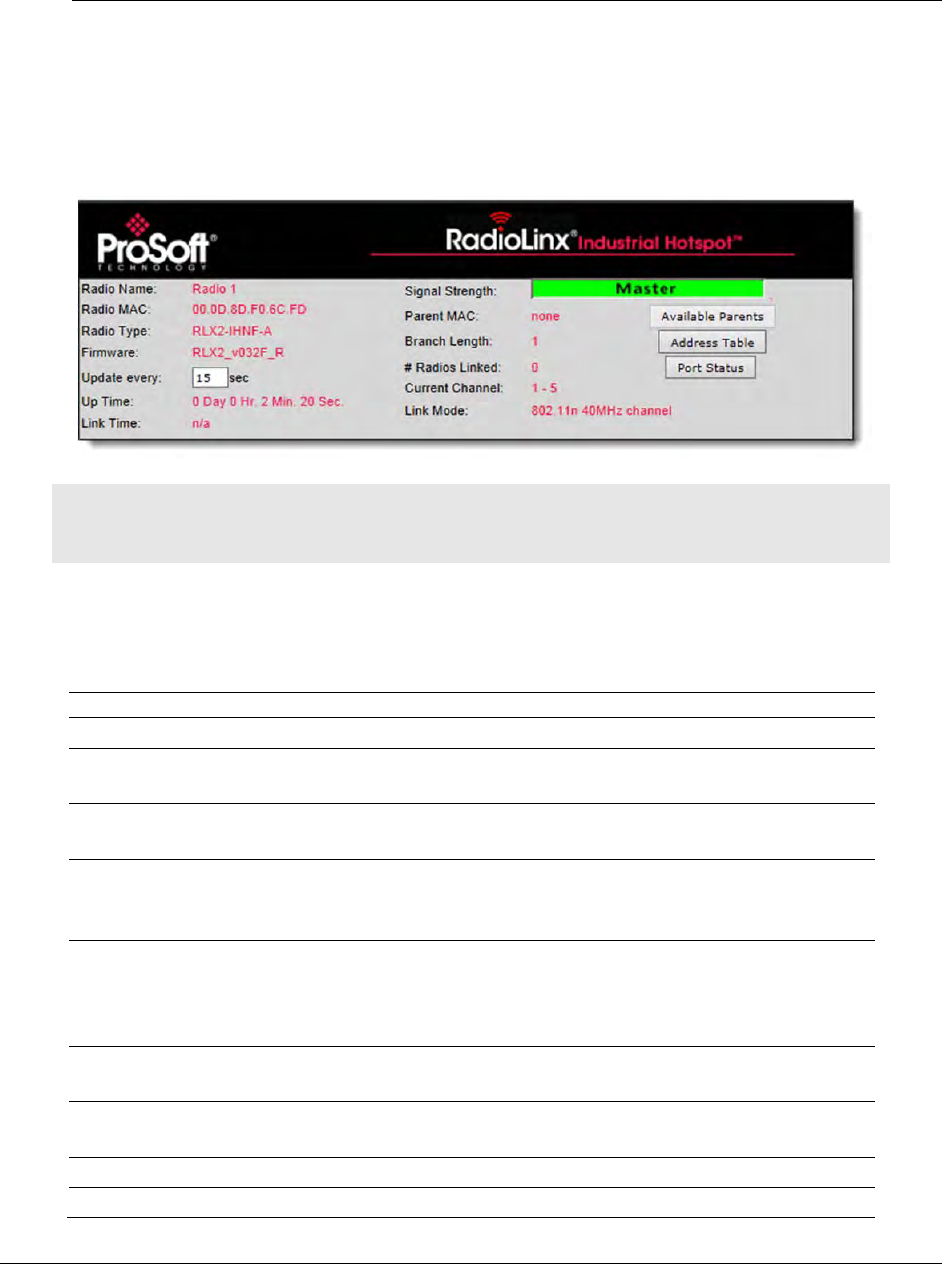
RLX2 Industrial Hotspot Series
Page70of208ProSoftTechnology,Inc.
February5,2015
RadioStatus
ThegeneralradiostatusfieldsappearatthetopoftheRadioConfigurationwindow.
Note: Different versions of the RLX2 Radios support different functionality. There may be more or
fewer options on this page, depending on the version of the radio.
UsethesettingsintheRadioStatuspaneltoviewthecurrentsettingsforthisradio.
Field Description
RadioNameTheuserassignednameoftheradio.
RadioMACMACaddressoftheselectedradio.TheMACIDisalsoprintedonthesideof
theradio.
RadioTypeTheModelNumberofthisradio–Examples:RLX2‐IHA,RLX2‐IHG,RLX2‐IHNF,
orRLX2‐IHW.
FirmwareVersionoffirmwarecurrentlyinstalled.Allradiosonthenetworkmusthave
thesamefirmwareversionsinstalledtoguaranteeproperoperations.For
moreinformationonfirmwareversions,refertoUpdatefirmware(page130).
UpdateeveryValueinsecondscontrolshowoftenthewebconfigurationform
automaticallyrefreshes.Tochangethevaluetemporarily,enterthenewvalue
andpressthe[Tab]key.Tochangethevaluepermanently,enterthenew
valueandpressthe[Enter]key.
UpTimeThelengthoftimetheradiohasoperatedsincethelastsystempower‐upor
lastsystemreset.
LinkTimeThelengthoftimethattheradiohasbeencontinuouslyconnectedtoparent
radio.
SignalStrengthStrengthofthesignalfromtheParentradio.
ParentMACMACaddressoftheparentradiotowhichtheselectedradioislinked.
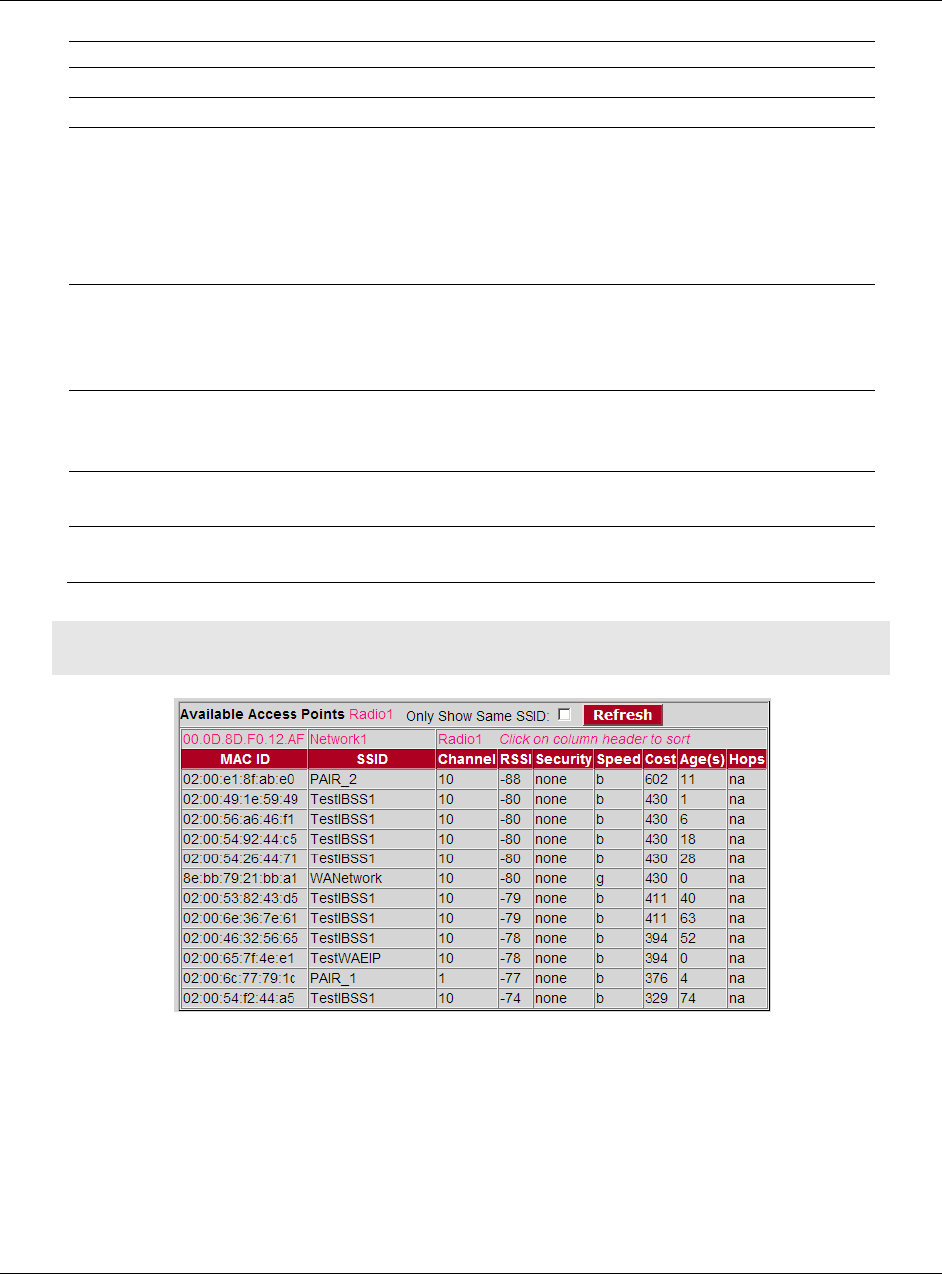
RLX2 Industrial Hotspot Series
ProSoftTechnology,Inc.Page71of208
February5,2015
Field Description
BranchLengthNumberofRFlinksfromtheradiotothemasterradio.
#RadiosLinkedNumberofotherradiosthatarelinkedtothisradio.
CurrentChannelChanneluponwhichtheradioiscurrentlyoperating.ForaMaster,thiswould
matchthechannelsetbelow.ForaRepeater,thiswouldbethechannelits
Parentison.
WhentheLinkModeindicatesthattheunitisin40MHzmode,thisfield
indicatesthemainchannelnumberfirstfollowedbytheextensionchannel’s
number.
LinkModeThe802.11Modewithwhichtheradioiscurrentlyoperating.ForaMaster,
thiswouldbethehighestmodesupported.ForaRepeater,thiswouldbethe
highestcommonmodesupportedbythesettingsoftheRepeaterandParent,
andthecapabilityoftheradiochannel.
AvailableParentsClickthisbuttontoviewthelistofAccessPointsandBridges(Parents)from
whichthisradiocandetectbeacons.Thisbuttonisonlyavailablewhenthe
radiotypeisRepeater.
AddressTableClickthisbuttontoviewalistofMACaddressesfordevicesenteredinthe
radio’saddresstable.
PortStatusClickthisbuttontoviewthespanningtreestatusofeachbridgeport(RFports
andtheRJ45Ethernetport).
AvailableParents
Note: The Available Parents form is not available when the radio type is Master.
Thispageishelpfulforviewing:
Possibleparentsforarepeater.Thecurrentparentshouldnormallybetheradio
withthelowestcostandamatchingSSID.
Other802.11networksinthearea.
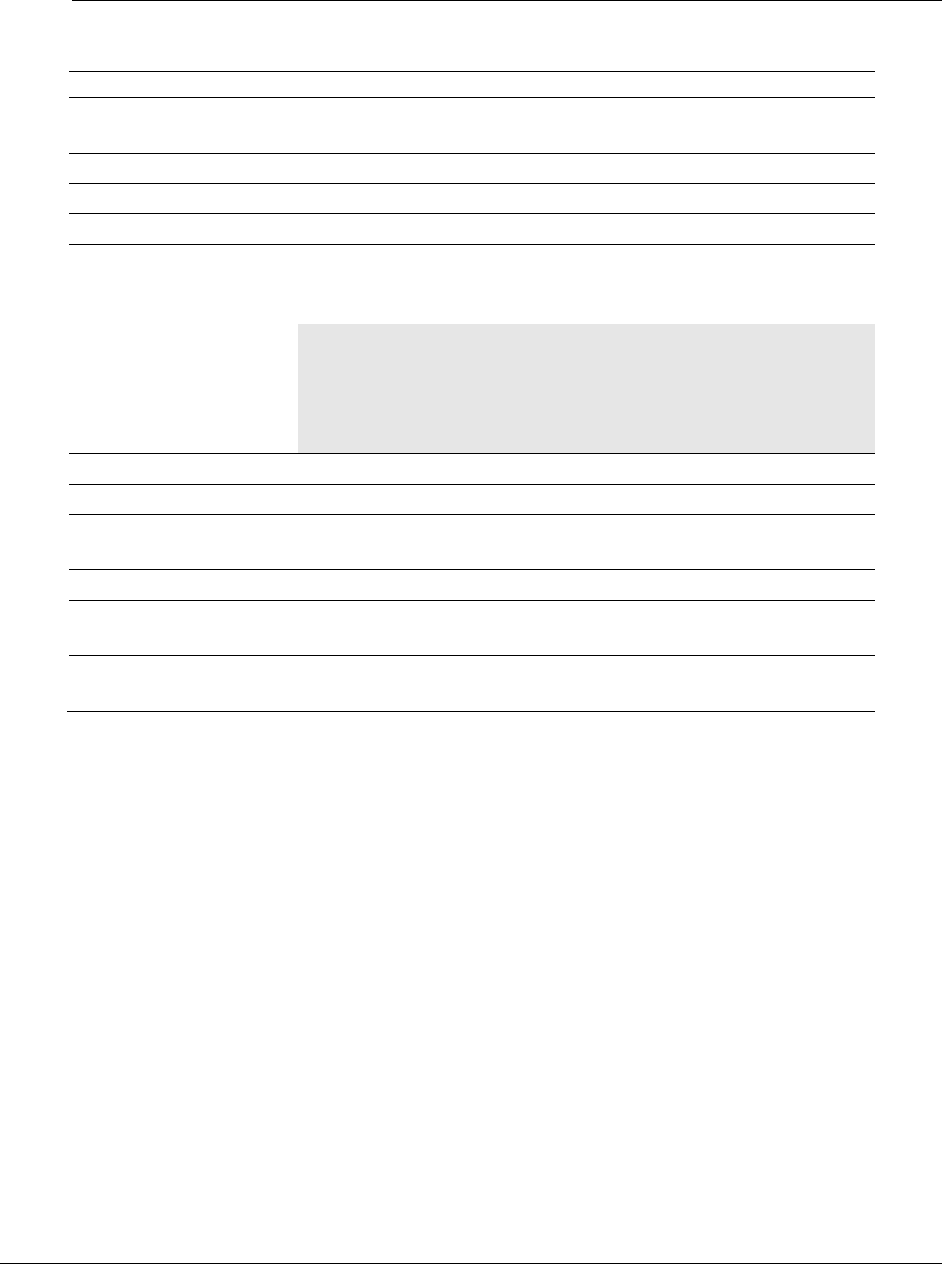
RLX2 Industrial Hotspot Series
Page72of208ProSoftTechnology,Inc.
February5,2015
Field Description
OnlyShowSameSSIDSelect(check)thisboxtorestrictthelistofavailableparentstothosewith
thesameSSIDastheradioyouareconfiguring.
RefreshClickthisbuttontore‐scanthenetworkandupdatethedevicesinthelist.
MacIDAuniquehexadecimalnumberthatidentifiesanyEthernetdevice.
SSIDNetworkName(ServiceSetIdentifier).
ChannelTheradiochannelonwhichthedeviceistransmitting.Thechannellist
indicatesthechannelnumberaswellasthefrequency(2.4GHzor5GHz
bands).
Important: The RadioLinx RLX2 radio is supplied with a dual-band
antenna that supports both frequency ranges. If you use a different
antenna with the RLX2 radio, you must choose a channel and
frequency range supported by the antenna.
RSSIReceivedSignalStrengthIndication.
SecurityTheencryptiontypeenabledforthedevice.
SpeedTheIEEE802.11connectionspeed(a,b,gorn).TheRadioLinxRLX2radio
supportsallofthese802.11connectionspeeds.
CostParentselectioncost.
AgeThelengthoftime(inseconds)sincetheradiolastsawapacketfromthis
MACaddress
HopsThenumberofhopstotheMaster.Avalueof0(zero)isshownfornon‐
ProSoftdevices.
Thislistcontainsboth802.11devicesthatarepartofthesameSSIDastheRLX2itself
(forexample,"Minerals")aswellasdevicesthatbelongtodifferentSSIDs(forexample,
"Network1"and"ProSoftInternal").Thislistisupdatedcontinuouslyandcanbeusedfor
manypurposes.
TheIHradioupdatesthislistwitheach802.11packetthatisreceived,whetherfroma
radioofthesamenetworkoronethatbelongstoanotherSSID.Itcanalsoseeradios
fromothervendors.
OncepersecondtheIHradioevaluatesthelinkithastoitsparenttodetermineifthis
linkisthebestparenttouse.Acostiscalculatedforeachentryandcanbeseeninthe
columnlabeled"Cost"intheprecedingtable.Thecostcalculationisbasednotonlyon
thestrongestsignal,butonseveralotherfactorstoprovideoptimumnetwork
communication.
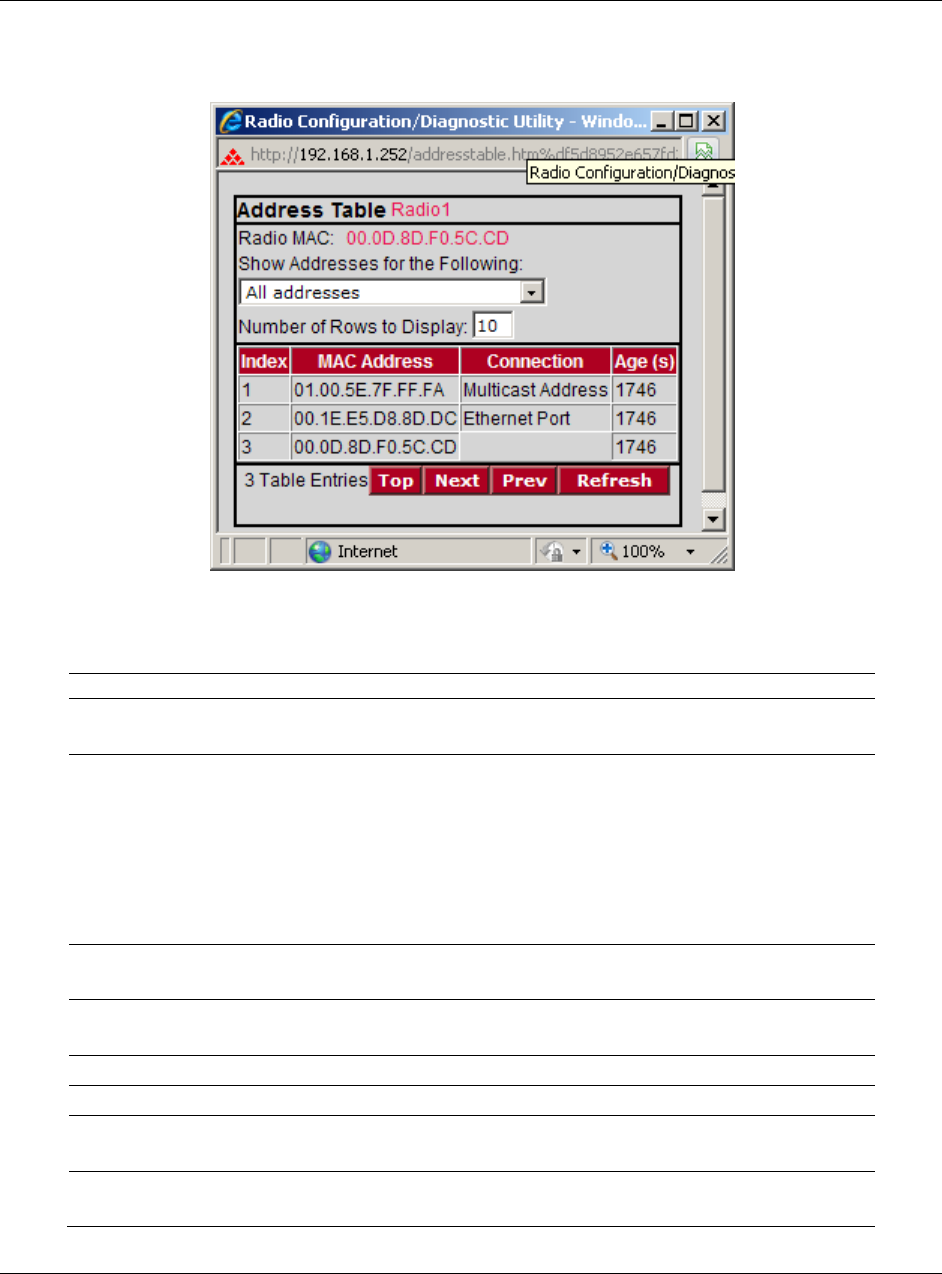
RLX2 Industrial Hotspot Series
ProSoftTechnology,Inc.Page73of208
February5,2015
AddressTable
TheAddressTableshowstheportthroughwhicheachMACaddressisconnected,along
withtheageinsecondssincetheradiolastsawapacketfromthisMACaddress.
Field Description
RadioMACTheMACaddressoftheselectedradio.TheMACIDisalsoprintedontheside
oftheradio.
ShowAddressesforthe
Following
Dropdownlisttofiltertheaddresslist.Optionsare:
DevicesOutEthernetPort
DirectlyLinkedRadios/Clients
DevicesbeyondDirectRFLinks
WhenthetableisfilteredtoshowonlyDirectlylinkedradios/clients,an
additionalRSSIcolumnislisted,showingtheReceivedSignalStrengthfrom
eachradioorclientlinkedtotheradio.
NumberofRowstoDisplayUsethisfieldtochoosehwomanyMACaddressestodisplayonthispage.
UsetheNextandPrevbuttonstoscrollthroughtheavailableMACaddresses.
IndexPositioninthelist.Eachpageshowsupto10devices.UsetheNextand
Previousbuttonstomoveupanddownthroughthetable.
MACAddressTheMACaddressforthedevice.
ConnectionTheconnectiontype
Age(s)Thelengthoftime(inseconds)sincetheradiolastsawapacketfromthis
MACaddress
TopClicktheTopbuttontoseethetopofthetable.Theradiowilldisplay
updateddatainthetableentries.
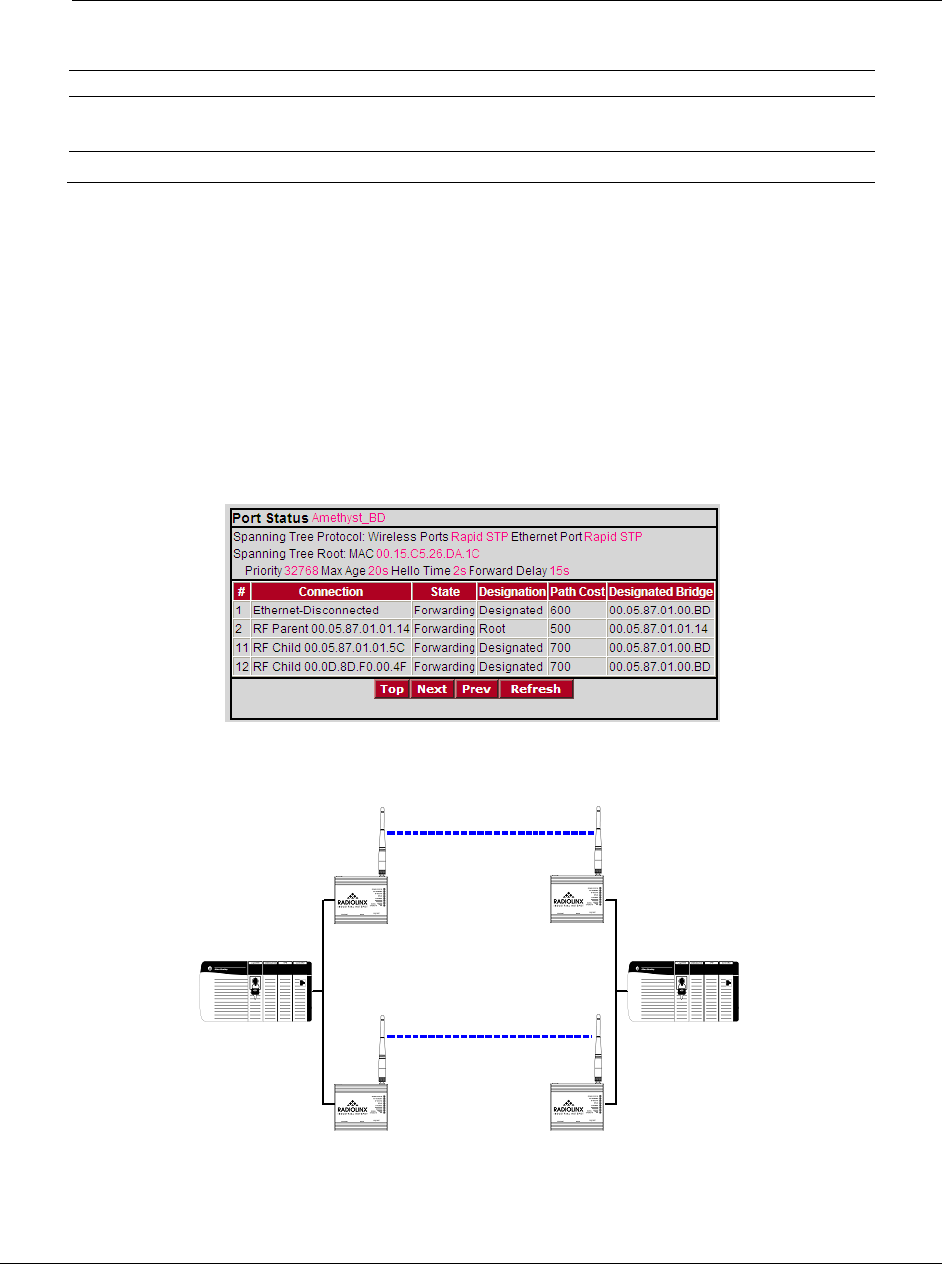
RLX2 Industrial Hotspot Series
Page74of208ProSoftTechnology,Inc.
February5,2015
Field Description
Next/PrevIfthetablehasmoreMACaddressesthanitcandisplayinthewindow,use
theNextandPrevbuttonstomoveupanddownthroughthetable.
RefreshClickRefreshtoupdatethetable.
PortStatus
WhenyouclickonthePortStatusbutton,youcanseeinformationaboutallofthe
activeportsontheradio.Abovethetable,youcanseeinformationaboutthecurrent
SpanningTreeincludingtheMACaddressofthe“root”device,andthetiming
parametersthataresetforthecurrentSpanningTree.Eachradiocanhaveupto34
activeports–oneEthernetcable,oneparentRFlink,andupto32childRFlinks.
TheprimaryreasonforcreatingaSpanningTreetothatisallowsyoutocreatefully
redundantpaths.Ifanysingleradioinaredundantpathlosesitsconnection,another
pathstillexists,andtheconnectionwillbeupdatedandcommunicationrestored.
.
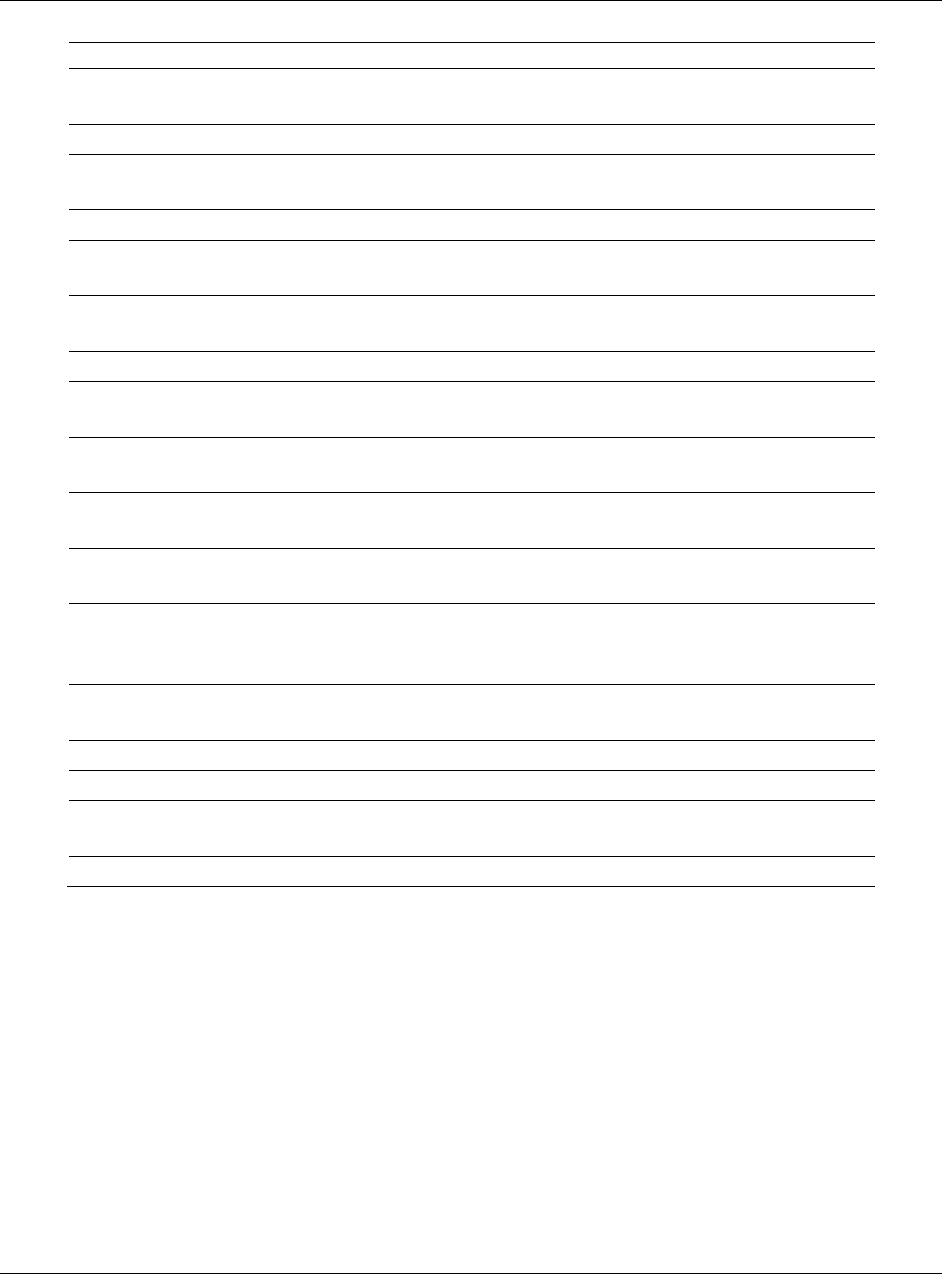
RLX2 Industrial Hotspot Series
ProSoftTechnology,Inc.Page75of208
February5,2015
Field Description
SpanningTreeProtocol:
WirelessPorts
TheSpanningTreeProtocollevelforthewirelessport(RapidSTPorSTP).
EthernetPortTheSpanningTreeProtocollevelfortheEthernetport(RapidSTPorSTP).
EdgePortDisplaysActiveorInactivebasedonthesettingofEthernetEdgePortinthe
SpanningTreeconfigurationdialog.
SpanningTreeRoot:MACTheMACIDoftherootdeviceinthespanningtree.
PrioritySpanningTreedevicewiththelowest‐priorityvalueiselectedtherootofthe
tree
MaxAgeThelengthoftimeaportcanstayenabledwithoutanynewspanning
updates.
HelloTimeThelengthoftimebetweenthetransmissionofspanningupdatepackets.
ForwardDelayThelengthoftimeaportmustlistenforspanninginformationbeforebeing
activated.
#Positioninthelist.Eachpageshowsupto10ports.UsetheNextandPrevious
buttonstomoveupanddownthroughthetable.
ConnectionThisfieldindicateswhattheportrepresents:Ethernet,aparentradio,ora
childradio.
StateThecurrentSpanningTreestateoftheport.PossiblestatesareBlocking,
Learning,Listening,andForwarding.Forwardingpacketscanbetransferred.
DesignationTheSpanningTreedesignationforthebranchofftheport.Possible
designationsareRoot(portsgoingtotheroot),Designated(portsgoingtoa
branch),orNormal.
PathCostThecumulativecostofallwiredandwirelesslinksfromtheporttothe
SpanningTreeroot.
DesignatedBridgeTheNextbridgetowardtheSpanningTreerootforthisport.
TopClicktheTopbuttontoseethetopofthetable.
Next/PrevIfthetablehasmoreportsthanitcandisplayinthewindow,usetheNextand
Prevbuttonstomoveupanddownthroughthetable.
RefreshClickRefreshtoupdatethetable.
ThefollowingillustrationshowstheRadioLinxIndustrialHotspotBrowser(page121)
applicationprovidedwiththeradios.NoticeitshowstheradionamedHematite_4F,
linkedtoAmethyst_BD.Thislinkisshownwithareddottedline.Alsovisibleisthelevel
ofredundancyintheirnetwork.Eachofthebluelinesrepresentsanalternateparent.
Fromthisview,itiseasilyshownhowmuchredundancyexistsintheirnetwork.
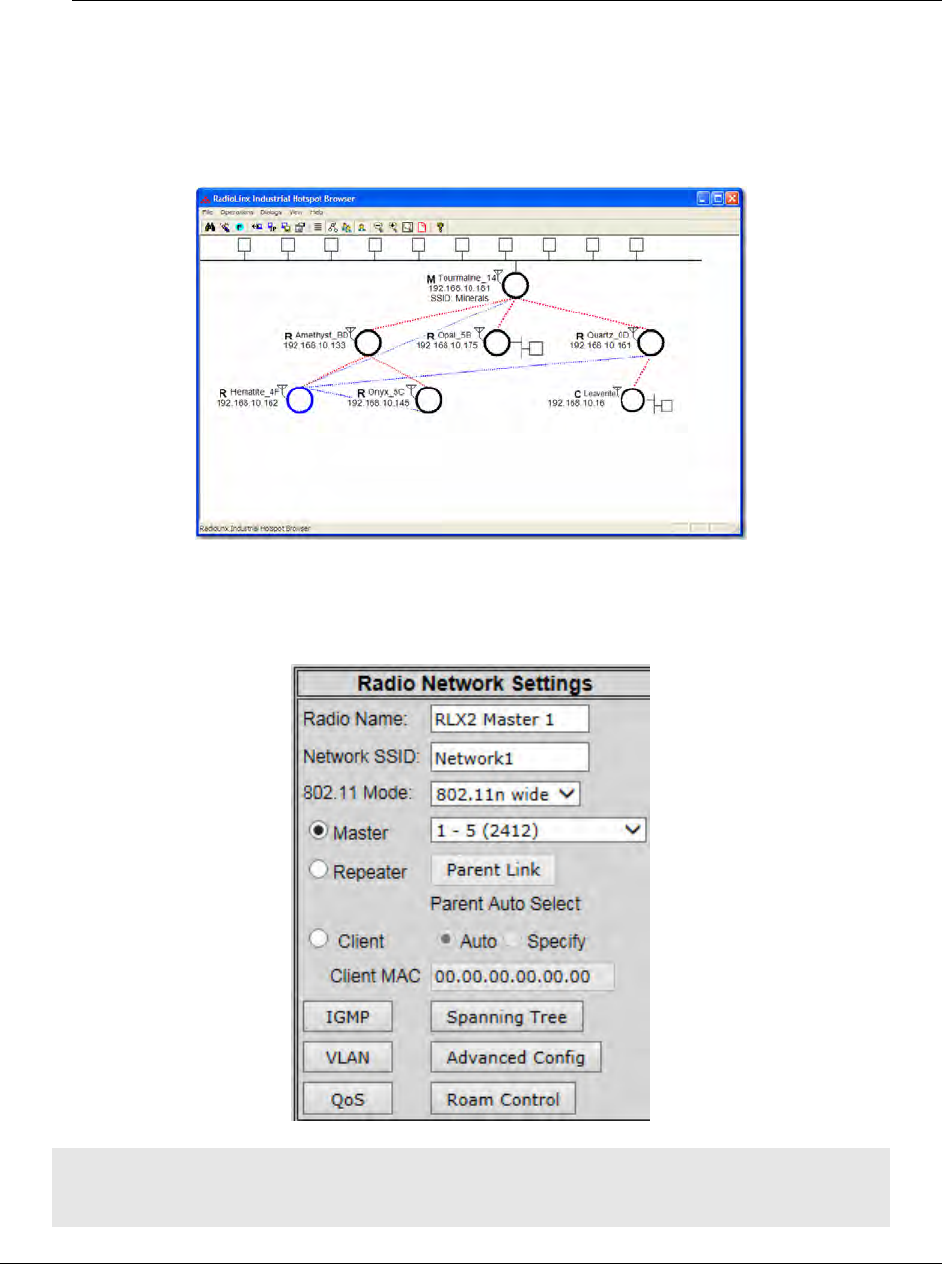
RLX2 Industrial Hotspot Series
Page76of208ProSoftTechnology,Inc.
February5,2015
Todisplaytheredundantpaths,selectthetoolbarbuttondenotingtwo"parents."To
viewtheredundancyonaper‐radiobasis,selectthesingle"parent"button,andthen
clickontheradiotoviewitsavailableredundancies.
RadioNetworkSettings
Note: Different versions of the RLX2 Radios support different functionality. The may be more or
fewer options on this page, depending on the version of the radio.

RLX2 Industrial Hotspot Series
ProSoftTechnology,Inc.Page77of208
February5,2015
UsethesettingsintheRadioNetworkSettingspaneltoconfiguretheradiosinthe
network.Formoreinformationonusingthesesettings,seeConfiguringtheradios(page
52).
Field Description
RadioNameAssignauniquenametoeachradio.
NetworkSSIDAssignaNetworkname(SSID)ofupto32characters.Theradiousesthis
nameinallnetworkreferences.Allradiosinanetworkmusthavethesame
SSID.SSIDnamesarecase‐sensitive.

RLX2 Industrial Hotspot Series
Page78of208ProSoftTechnology,Inc.
February5,2015
Field Description
802.11Mode
RLX2‐IHNF
ThiscontrolisonlypresentontheRLX2‐IHNFmodel.Itallowstheunittobe
configuredtooperatein802.11a/gmodeortooperatein802.11nmode
(default).Inaddition,itallowsconfigurationofwhethertheunitwillallow
useof40MHzwidechannelsforChildclients.
Note:TheParentradiolinkofaRepeaterautomaticallyusesamodethatis
compatiblewiththeParentsettings.Forexample,anRLX2‐IHNFmayconnect
toanRLX2‐IHWmasterwhichonlyoperatesin802.11a/gmode,andstilluse
802.11nmodeforanyChildRepeaters.
802.11a/g
Theradioactsasan802.11aradioonthe5GHzband,andan802.11gradio
onthe2.4GHzband.Datarateswillbelimitedtothe802.11a/grates(54
mbpsmaximum).802.11noperationalfeatureswillbedisabled.Itisnot
necessarytoselectthismodeforRLX2‐IHNFradiostolinktootherRLX2or
RLXIBseriesradios;theywilllinktheirbestpossiblespeedsregardlessof
mode.Thismodeisnotcommonlyused.Itismainlyusedtoallow802.11
a/b/gclientdevicesthatcannotlinkto802.11ndevicestowork.Oneexample
ofsuchadeviceistheProSoft1734‐AENTRwirelessI/Oclient.
802.11n
DefaultoperationalmodeoftheRLX2‐IHNFradio.All802.11nfeaturesare
operational,and20MHzwidechannelsareused.
802.11.nwide
Utilizesadjacentpairsof20MHz‐widechannelsasasingle40MHz‐wide
channel.Thisallowsthefastestdatathroughputtoother802.11ndevices.
Only802.11ndevicescanutilizethismode,butallRLX2radioswilllinkattheir
bestspeedregardlessofmode.
Channelsinthe5GHzbandare20MHzapart,so802.11nwidemodeoccupies
onlytwochannelsinthatband.However,channelsinthe2.4GHzbandare
spacedonlyfiveMHzapart,so802.11nwidemodeinthe2.4GHzband
occupieseightadjacentchannels!Sincethereareatmost13channelsinthe
2.4GHzband,andonlythreechannelsdonotoverlapothers,itisnot
recommendedtoenablewidemodeon2.4GHzbandchannels.
MasterClickthisbuttontoconfigurearadioasaMaster.TheMasteristherootradio
inanetwork.YoumusthaveatleastoneMasterradiopernetwork.For
redundancy,youcanassignmorethanoneMastertoanetwork.For
information,seeRedundancy.
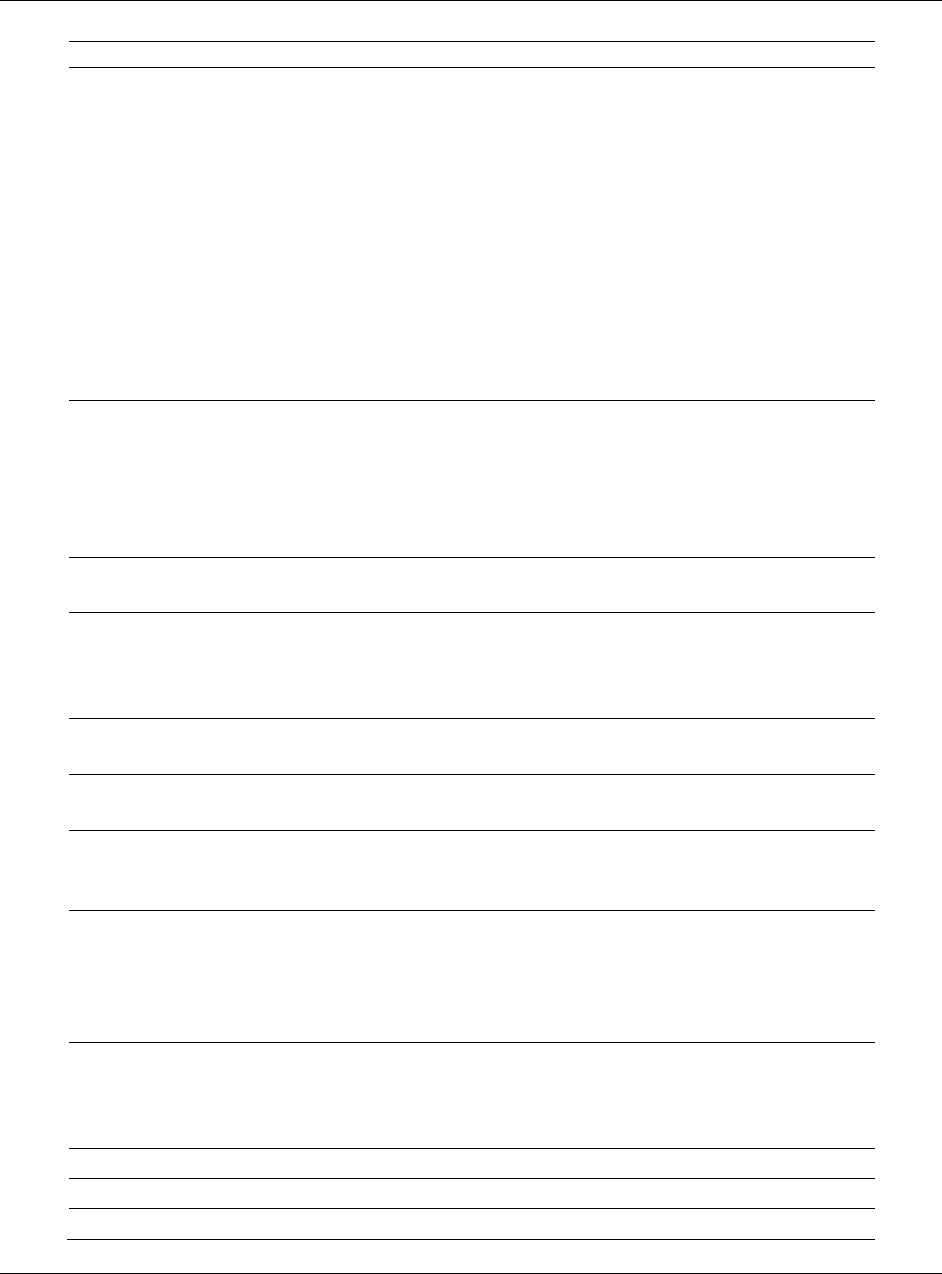
RLX2 Industrial Hotspot Series
ProSoftTechnology,Inc.Page79of208
February5,2015
Field Description
ChannelList(MasterRadio)TheChannelListindicatesthechannelnumber,theband(2.4GHzor5GHz)as
wellasthefrequencyinMHz.
Whenthe802.11Modeissetto‘802.11nwide’,eachentryshowsthemain
channelnumberfirstfollowedbytheextensionchannelnumberifthe
particularchannelsupports40MHz.
Themain20MHzchannelisusedwheneversendingframesatan802.11a/g
datarate(e.g.,Beaconsat6Mbits/s.Themainandextensionchannelsare
usedtogetherfor802.11ndataratetransmissions.Notethatthefrequency
indicatedwhenin802.11nwidemodeisthecenterofthe40MHzchannel
pair.
Important:TheRadioLinxRLX2radioisnotsuppliedwithanantenna.When
choosinganantennaforusewiththeRLX2radio,youmustchooseonethat
supportsthefrequencyrangesetintheconfigurationfortheradio.
RepeaterClickthisbuttontoconfigurearadioasarepeater.Therepeatermodeisthe
normalradiomodeforthenetwork,whilethemastermodeismoreofa
specialsettingtoestablishthenetworkchannelanddefinetherootofthe
networktree.Repeaterradioshelpextendtherangeofanetworkandhelp
createthesignal"bridges"thatallownetworkedradiostocommunicate.All
RLX2radiosarecapableofrepeating.
ParentLinksettingsClickthisbuttontospecifyhowarepeaterradioconnectstothenetwork.For
information,seeParentLinksettings.
ClientThisisaspecialmodethatallowsyoutoconnectanEthernetdevicetoany
802.11a,borgaccesspoint.Thismodeisusedinthespecialeventof
connectingadevicetoanotherbrandaccesspoint.Forinformationonsetting
upaclient,seeConfiguringclients.
Auto/SpecifyOnlychoose"specify"ifdevicedoesnotsendoutanyunsolicitedEthernet
packets.TryAutofirst.
ClientMACTheMACIDofthedeviceconnectedtotheradio,onlyifthedevicedoesnot
advertiseitsMACaddress.
IGMPClickthisbuttontoopentheIGMPSettingsform.Usethisformtoenable
(default)ordisableIGMP,andtoconfigurehowtheRLX2radiowillbehave
whenIGMPisenabled.
VLANOpenstheVLANSettingsform.TheEthernetportsfortheMasterandits
associatedRepeaterscanbethoughtofasadistributedsmartswitch.The
TransportingoftaggedframestotheappropriateremoteEthernetportis
automaticanddoesnotrequireanysettings.SeeVLANSettingsinthis
section.
QoSOpenstheQoSSettingsform.PrioritizationofframesusingQoSisalways
enabledintheRLX2forpacketsreceivedalreadymarkedwithapriorityvalue.
Thispageallowsyoutosetthedefaultpriorityforframesreceivedwithout
anyprioritymarkings.SeeQoSSettingsinthissection.
SpanningTreeOpenstheSpanningTreeSettingsform.
AdvancedConfigOpenstheAdvancedSettingsform.
RoamControlOpenstheRoamControlSettings
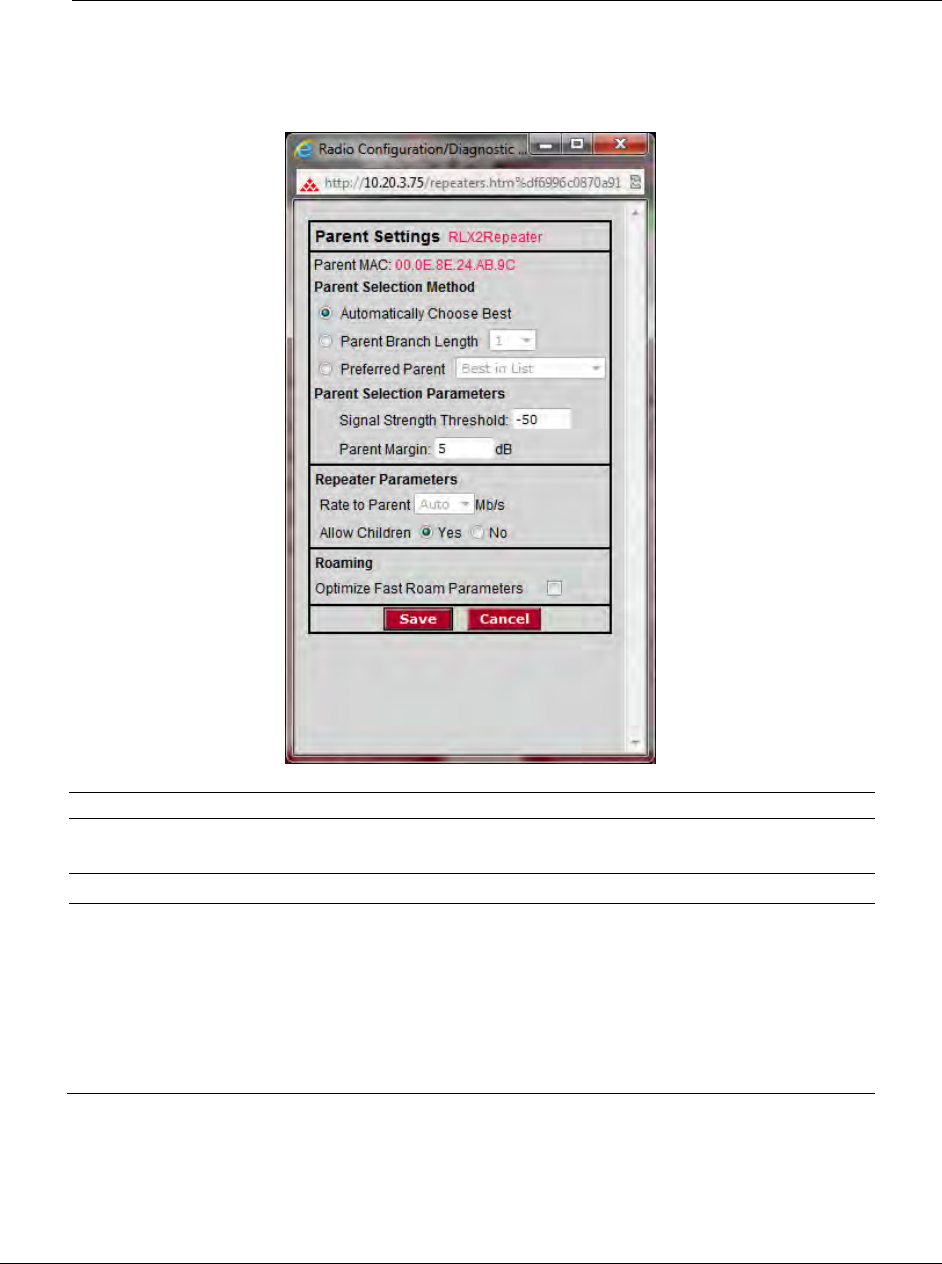
RLX2 Industrial Hotspot Series
Page80of208ProSoftTechnology,Inc.
February5,2015
ParentLinkSettings
Field Description
ParentMACMACAddressoftheradio’sParentnode.Intheexampleabove,theRepeater
isnotlinkedtoaMasterradiosotheParentMACisshownasallzeroes.
Parent Selection Method
AutomaticallyChooseBestTheAutomaticParentSelectionalgorithmusesacalculationtocreatea
“cost”metricforeachpossibleparentradiothatitdetects.
Inthecalculationtheradioincludes,
RSSI‐Strongersignalsreceivealowercost.
HopCount‐FewerhopsfromtheMasterradioisgivenpreferenceand
thereforealowercost
Choosethissettingtoallowtheradiotodeterminethebestparenttoselect.
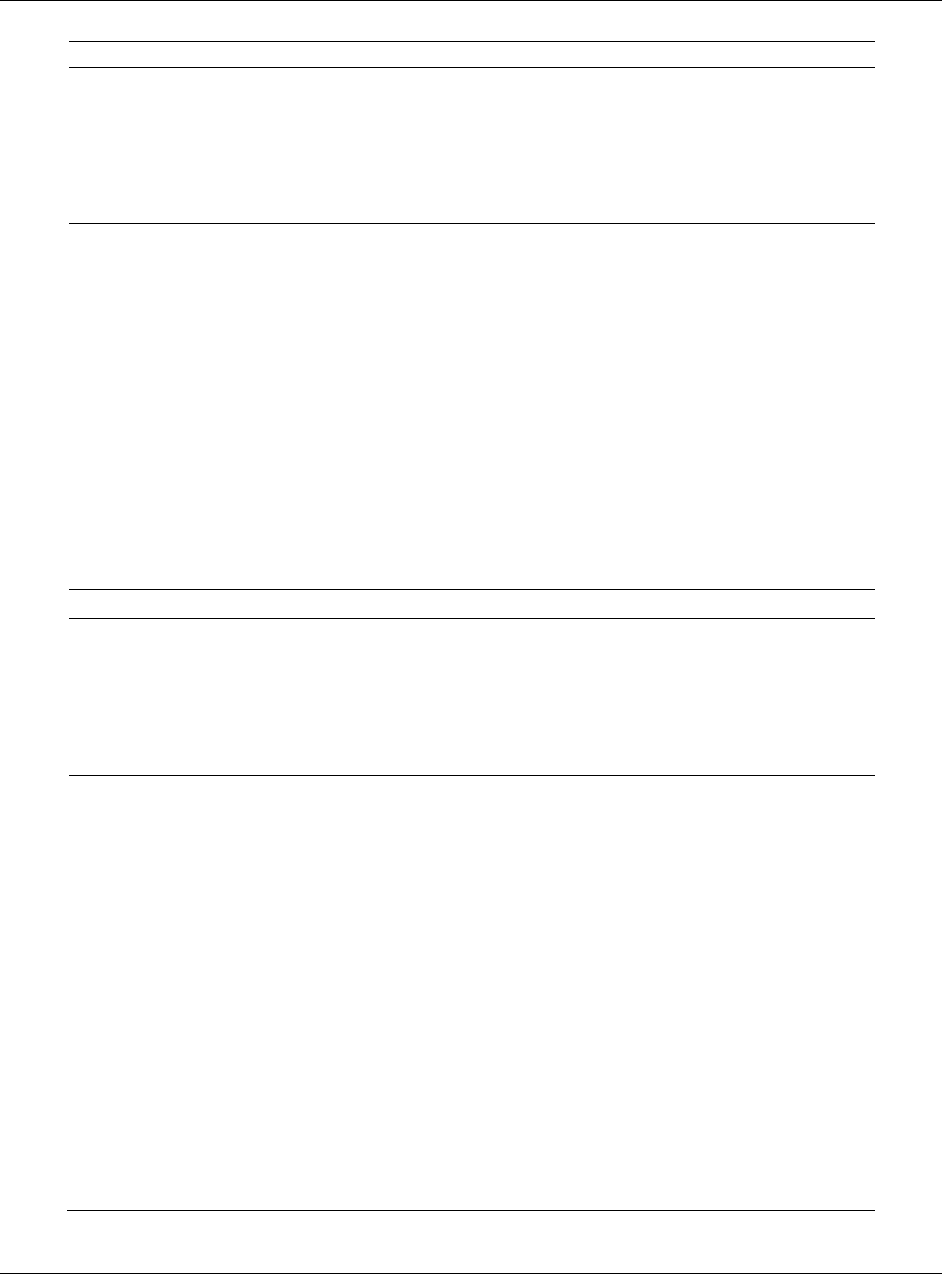
RLX2 Industrial Hotspot Series
ProSoftTechnology,Inc.Page81of208
February5,2015
Field Description
ParentBranchLengthRLX2radiowillchooseitsparentstrictlybythenumberofrepeatersbetween
itandtheMasterradio.IfaBranchLengthof1ischosen,theRLX2radiowill
linkonlytotheMasterradio.IfaBranchLengthof2ischosen,theRLX2radio
willlinkonlytoanotherRLX2radiothatislinkedtotheMasterradio,andso
on.Ifmultiplecandidatesareavailableataparticularhopcount,theRLX2
choosestheParentthathasthesmallestcost.
PreferredParentRLX2radiowillselectitsparentfromalistofpossibleparentsspecifiedbythe
user.Whenthisoptionisselected,alistofuptoeightMACAddressentry
fieldsbecomevisible.TheuserentersoneormoreMACAddressesofthe
RadiosthattheRLX2mustchoosefrom.
BestinList
WhenBestinListisselectedtheradiowillselectitsparentusingthe
"AutomaticParentSelection"algorithm,butitwilllimittheselectionto
thelistofradiosinthelist.Therefore,theradiointhelistwiththe
lowestcostaccordingtothealgorithmwillbechosenasitsparent.
FollowListPriority
WhenFollowListPriorityischosentheradiowillselectitsparentfrom
thelistgivingpreferencetothe1stentryfollowedbythe2ndentryand
soon.
Parent Selection Parameters
SignalStrengthThresholdWhenthesignalfromaparentreachesahighenoughvalue,astrongersignal
willnotimprovethequalityofthelinkanyfurther.Forsignalsthatareabove
thatthreshold,onlyfewerhopsfromtheMastergivepreference.The
thresholdcanbeadjustedhere.AnotherwaytoconsiderthisinFastRoam
applications,isthattheRLX2willnotRoamtoanewParentatthesamehop
countleveluntilitscurrentParent’sRSSIgoesbelow(weaker)thatthisvalue.
ParentMarginInFastRoamapplicationswheretheRLX2isonamobileplatform,orthereis
alotofmovementintheenvironmentcausingRSSIlevelstofluctuate,itis
desirabletohavetheRLX2sticktoitscurrentParentunlessabetterParent’s
RSSIisstrongerthanthisvalue.Thismarginvalueisaddedtothecurrent
Parent’sRSSIpriortocalculatingitscost.Itisdesirableto‘roam’toanew
ParentpriortolosingtheconnectionwiththecurrentParentwhichresultsin
dataloss.
AvaluetoosmallinthisparametercanleadtoanRLX2ping‐pongingback
andforthbetweentwoParentsastheRSSIlevelsfluctuate.Avaluetoolarge
couldresultinaroamnotoccurringuptothepointwheretheunitmovesout
ofrange,eventhoughacandidateexiststhatisactuallybetterthanthe
currentParent.
Thedefaultvalueis5dB.Largervalues(10‐15dB)shouldbeusedtoprevent
falseroamsfromoccurringduetotemporaryRSSIinversionsbetweenthe
currentParentandanothercandidate,withthecaveatofcourse,thataroam
pointexistswheretheRSSIdifferencebetweenthecurrentParentandthe
newParentisgreaterthanthismargin.

RLX2 Industrial Hotspot Series
Page82of208ProSoftTechnology,Inc.
February5,2015
Field Description
RatetoParentThedefaultsettingisAutowhichallowstheradiotoselectthebestrateto
usetotheparentradio,andadaptovertime.Specifyafixedrateratherthan
autoforexampleifthelinktotheparenthasalowsignalstrengthinwhich
casefixingalowerratecanimproveperformance.
Theactualrateusedbetweenthisradioanditsparentisthelowervalueof
thissettingandtheMaxDataRatesettingintheparent(seeMaxDataRate).
Sousethesetwocontrolsinconjunctionifdesiredtotailortherateofeach
parentlink.
Note:WhenconfiguringanRLX2‐IHNF,thiscontrolisonlyenabledifthe
802.11Modecontrolonthemainpageissetto802.11a/gmode.
AllowChildrenThisparametercontrolswhethertheRLX2RepeaterwillactasaParentto
otherRLX2Repeaters.Selecting‘No’willdisguisetheRLX2’sSSIDthus
preventingother803.11devicesfromfindingit.FastRoamapplicationstake
advantageofthiswhereitisnotdesirabletohaveanythingconnecttoan
RLX2thatisitself,movingandroaming.
Roaming Parameters
RoamingIn typical Fast Roam applications a Repeater is installed on a mobile
pallet or platform and a set of Master units forms a backbone
infrastructure network, through which the Repeater must roam. To
obtain Fast Roam times, Spanning Tree must be disabled and SSID's
not hidden on the Master. The Repeater should be configured to not
allow child Repeaters and to use a Signal Strength Threshold set high
enough such that RSSI is used to determine the link cost to a parent.
Checking the checkbox in this section automatically sets these
parameters accordingly along with a predetermined optimum value for
the cost threshold. Unchecking it will revert the parameters to their
previous values before the check box state was saved.
Note: All Spanning Tree configurations and Hide SSID must be
disabled manually on all Master units as this dialog box is only
accessible when in Repeater mode.
Itisalwayspossibletosubsequentlychangeanyoftheseparametersifitisso
desired,forexampletosetadifferentvaluefortheSignalStrength
Threshold.Ifthisisdonethenthecontrolwillnotdisplayascheckedasitwill
onlydisplayascheckedifallthreeparametershavethepresetvalues.
SaveSavesthechangesandupdatestheradioconfiguration.
CancelDiscardsthechangeswithoutupdatingtheradioconfiguration.
AfteraselectionissavedandreturntotheRadioNetworkSettingspanel,noticethe
selectionisindicatedundertheParentLinkbutton.
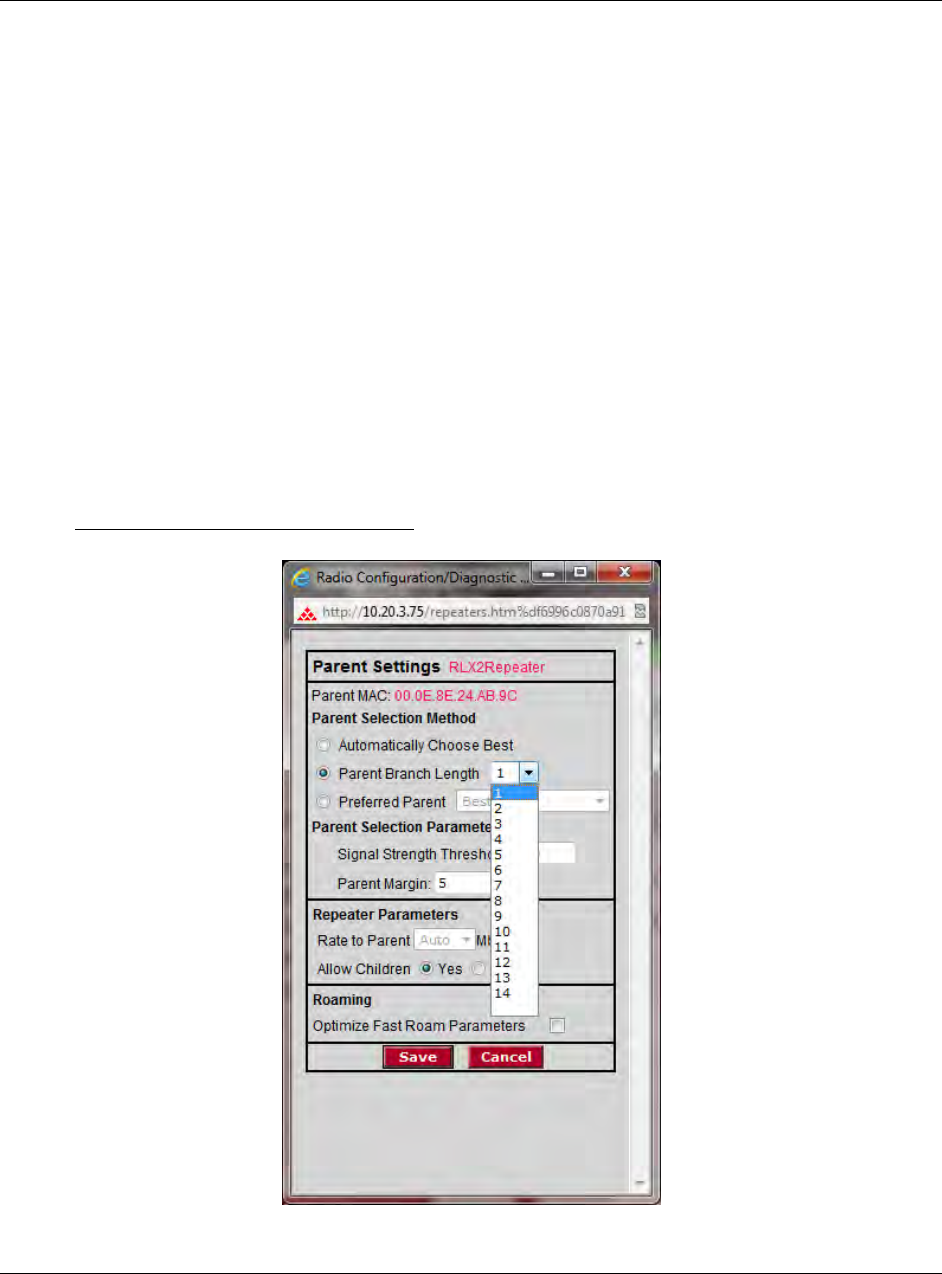
RLX2 Industrial Hotspot Series
ProSoftTechnology,Inc.Page83of208
February5,2015
TheAutomaticParentSelectionalgorithmusesacalculationtocreateacostforeach
possibleparentradiothatitdetects.Oncepersecond,theRLX2radioevaluatesthelink
ithastoitsparenttodetermineifthislinkisthebestparenttouse.Acostiscalculated
foreachentryandcanbeseeninthecolumnlabeled“Cost”intheAvailableParentweb
screen.Thecostcalculationisbasednotonlyonthestrongestsignal,butonseveral
otherfactorsincludingNumberofHopstoprovideoptimumnetworkcommunication.
PrioritizedParentSelection
Ifmorecontrolisneededthantheautomaticalgorithmallows,aprioritylistofparents
fortheRLX2radiocanbedefined.
PrioritizedParentbyBranchLength
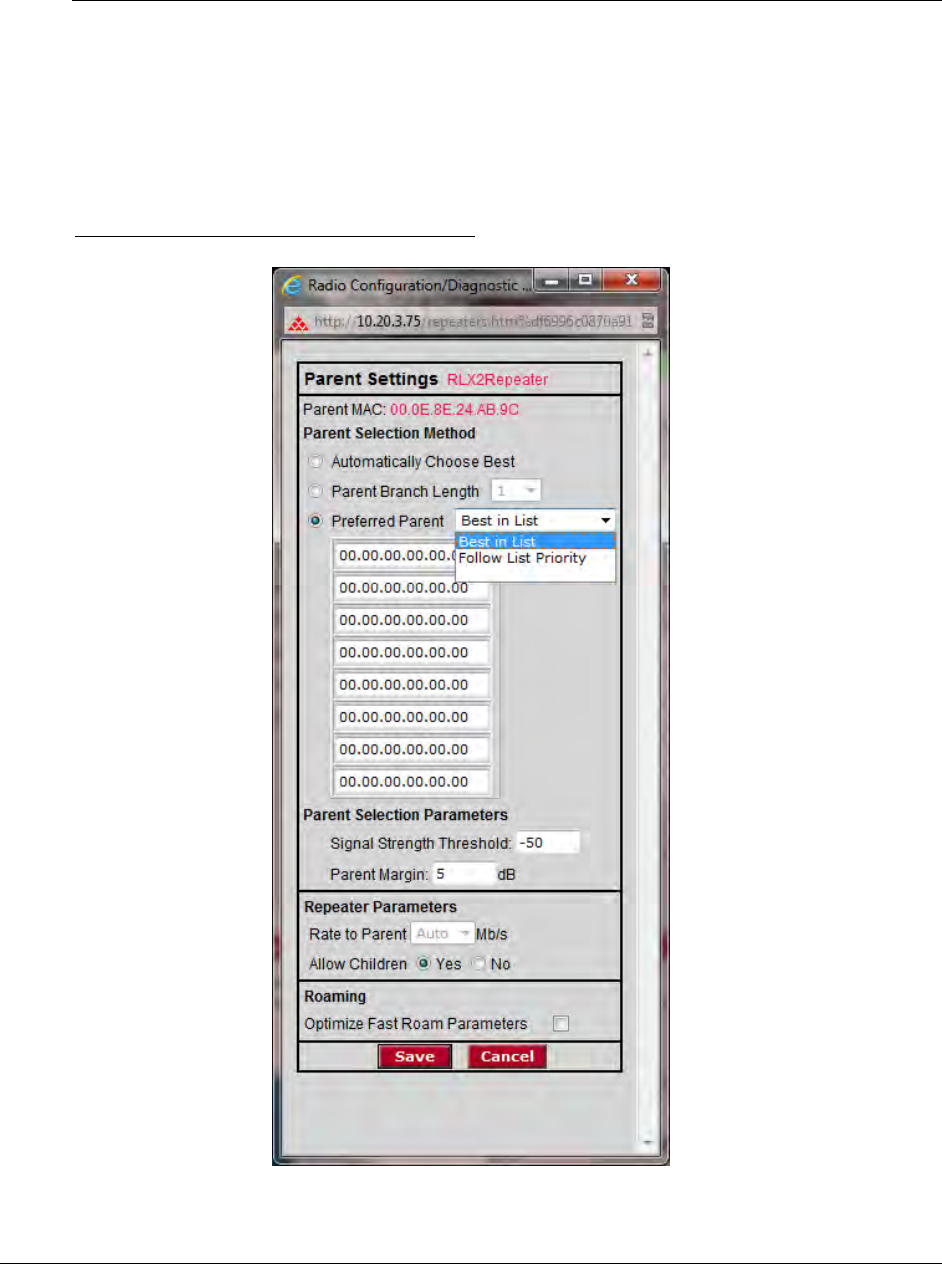
RLX2 Industrial Hotspot Series
Page84of208ProSoftTechnology,Inc.
February5,2015
WithParentBranchLength,theradiowillchooseitsparentstrictlybythenumberof
repeatersbetweenitandtheMasterradio.IfBranchLengthof1ischosen,theradiowill
linkonlytotheMasterradio.IfBranchLengthof2ischosen,theradiowilllinkonlyto
anRLX2radiothatislinkedtotheMasterradio,andsoon.
PrioritizedParentbyPreferredParentList

RLX2 Industrial Hotspot Series
ProSoftTechnology,Inc.Page85of208
February5,2015
WithPreferredParent,theradiowillselectitsparentfromalistofuser‐specified
parents.Uptoeightradioscanbedefined.
BestinList
Theradiowillselectitsparentusingthe"AutomaticParentSelection"algorithm
describedabovebutitwilllimittheselectiontotheradiosinthelist.Theradioin
thelistwiththelowestcostaccordingtothealgorithmwillbechosenasitsparent.
FollowListPriority
Theradiowillselectitsparentfromthelistgivingpreferencetothefirstentry,
followedbythesecondentry,andsoon.
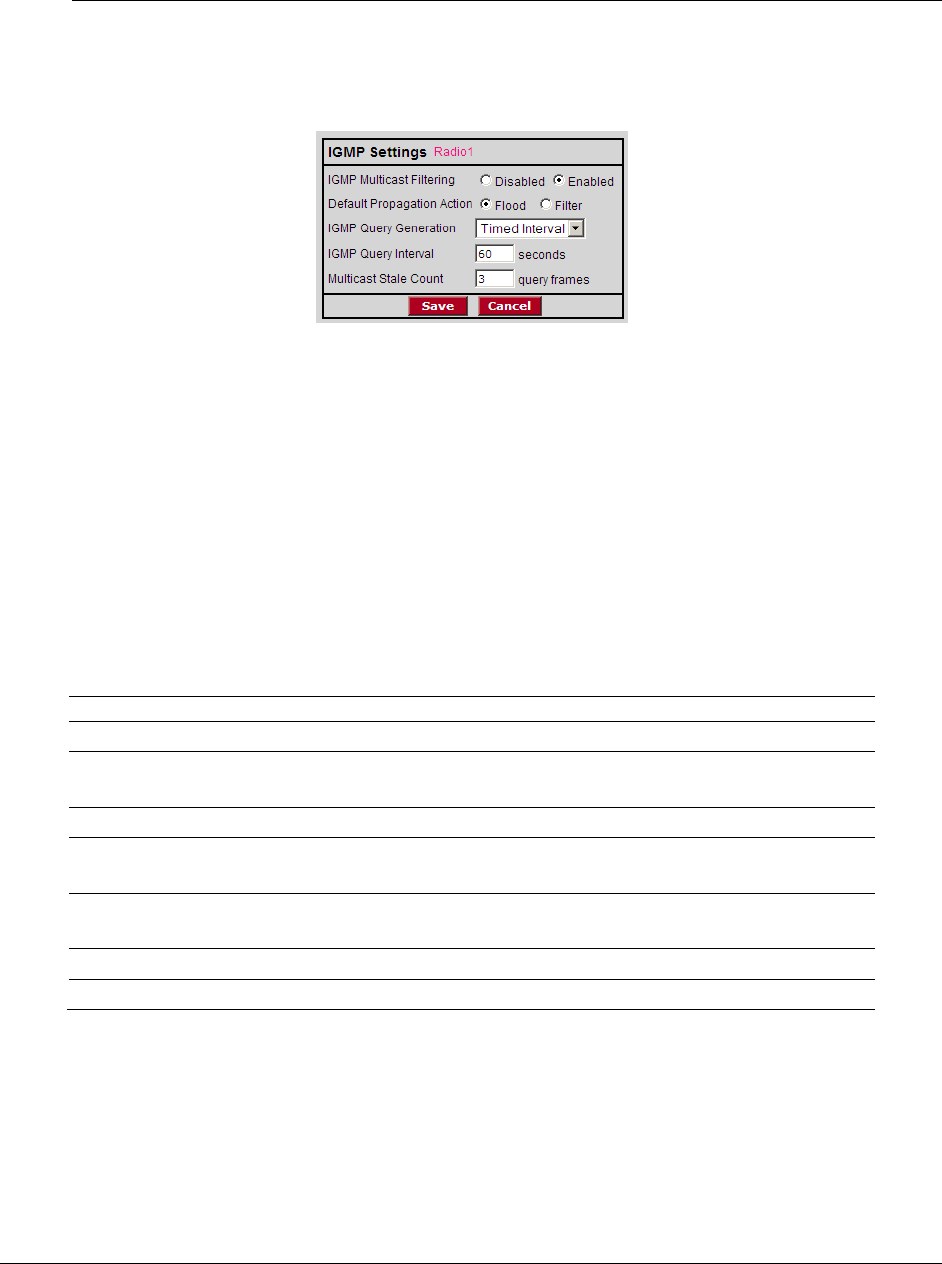
RLX2 Industrial Hotspot Series
Page86of208ProSoftTechnology,Inc.
February5,2015
IGMPSettings
RLX2radiossupportIGMPv1andv2.ThedefaultoperationoftheRLX2radiosistohave
IGMPfunctionalityenabled,althoughtheusercandisableIGMPentirely.Additionally,
theusercanspecifysettingsassociatedwithIGMPfilteringandsnooping.Unknown
multicastaddressescanbesenttoallports(flood)ortonone(filtered)bychangingthe
IGMPMulticastFilteringoption.Theusercanspecifywhethertheradiowillgenerate
IGMPqueries,andconfigurethequeryintervaltime.
ByRFCspecification,onlyonedeviceonanetworkshouldgenerateIGMPqueries.As
such,RLX2radioswillonlysendaqueryifanotherdevicehasnotsentaquerywithinits
QueryIntervalsetting,evenifQueryGenerationisenabled.
Field Description
IGMPMulticastFilteringDisablingfilteringwillcausetheradiofloodmulticastpacketstoallports.
DefaultPropagationActionDetermineshowtohandlemulticastaddressesthatarenotintheradio’s
addresstable.
IGMPQueryGenerationEnablesordisablesquerygenerationfromthisradio.
IGMPQueryIntervalNumberofsecondsbetweenqueries(ifnotpre‐emptedbyaqueryfrom
anotherdevice).
MulticastStateCountNumberofqueriesgeneratedbeforeadeviceisremovedfromthemulticast
grouponthisradioifnoresponseisreceived.
SaveSavesthechangesandupdatestheradioconfiguration.
CancelDiscardsthechangeswithoutupdatingtheradioconfiguration.
VLANSettings
RLX2radiossupportportbasedVLANs.EachRLX2canbeconsideredtohave3different
portsorinterfaces;theEthernetinterface,thelocalapplicationsstackoftheRLX2itself,
andthe802.11BSScreatedbyeachRLX2allowingclientdevicestoassociate.TheVLAN
settingsfortheEthernetinterfacearesettableonallRLX2radios.TheVLANsettingsfor
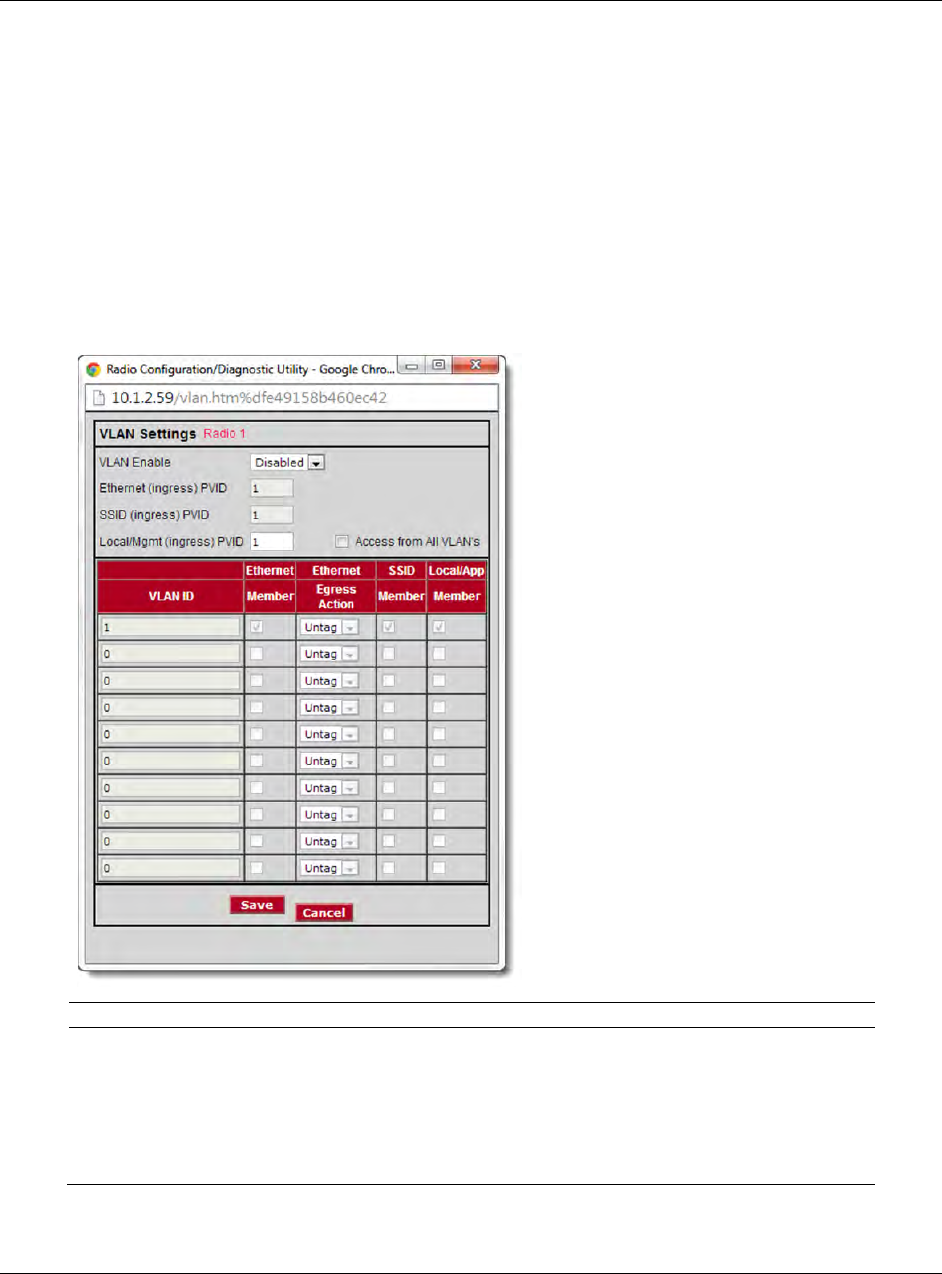
RLX2 Industrial Hotspot Series
ProSoftTechnology,Inc.Page87of208
February5,2015
theLocalandSSIDportsareonlysettableontheMasterandpusheddowntoeach
RepeaterassociatedbelowtheMaster.ThisallowstheVLANsettingsforanRLX2
bridgednetworkrootedataMastertohavecommonsettingsforthesetwoports,
whichensuresforexample,thatiftheLocalinterfaceissettoamanagementVLAN,the
allRepeatersbelowtheMasterwillallbeaccessiblebyaManagementPC.
TheEthernetportsfortheMasteranditsassociatedRepeaterscanbethoughtofasa
smartswitch.TransportingoftaggedframestotheappropriateremoteEthernetportis
automaticanddoesnotrequireanysettings.
Field Description
VLANEnableThiscontrolenablesordisablestheVLANfunctionoftheRLX2.Ifdisabled,
theRLX2stillbridgesreceivedEthernetpacketsthatareVLANtaggedbut
doesnotactontheVLANIDoftheframeoraddorremoveanyVLANtags.
Whenthisfunctionisenabled,packetsreceivedbytheRLX2onaninterface
thatarenotVLANtaggedareassignedtotheVLANassetbythePVID
parameteroftherespectiveinterface.

RLX2 Industrial Hotspot Series
Page88of208ProSoftTechnology,Inc.
February5,2015
Field Description
PVIDEachinterface(Ethernet,SSID,Local/Mgmt)hasaPVIDsettingrepresenting
theVLANIDtoassigntonon‐taggedingressframesfromthatinterface.The
Local/Mgmtinterfacealsosupportsacontrolthatwhenchecked,willallow
theMgmtinterfacetobeaccessiblefromallVLANsandinterfaces.
VLANTableTheVLANTableallowseachoftheinterfacestobemadeamemberofa
particularVLANIDandsetwhetherframessentfromtheEthernetinterface
shouldbetaggedoruntaggedforaparticularVLAN.Upto10differentVLAN
IDscanbeconfigured.
ThefollowingVLANtableparametersaresupported:
VLANID–TheIDoftheVLANtobeassignedtotheRLX2’s
interfaces.ValidVLANIdsrangefrom1to4096.NotethatVLAN
IDs1956and1957arereservedandcannotbeused.
EthernetMember–Whenchecked,thisindicatesthattheEthernet
interfaceoftheRLX2isamemberoftheVLANindicatedbythe
row’sVLANID.
EthernetEgressAction–Framesbelongingtotherow’sVLANID
aresentouttheEthernetporteithertaggedoruntaggedassetby
thiscontrol.
SSIDMember–Whenchecked,thisindicatesthattheSSID(BSS)of
theRLX2isamemberoftheVLANindicatedbytherow’sVLANID.
Local/AppMember–Whenchecked,thisindicatesthatthe
Local/AppinterfaceoftheRLX2isamemberoftheVLANindicated
bytherow’sVLANID.
QoSSettings
PrioritizationofframesusingQoSisalwaysenabledintheRLX2forpacketsreceived
alreadymarkedwithapriorityvalue.TheQoSSettingsPageallowsyoutosetthe
DefaultPriorityforframesreceivedwithoutanyprioritymarkings.Inaddition,youcan
mapapriorityvaluetopacketsreceivedwithoutpriorityaccordingtoasetofmatch
criteria.
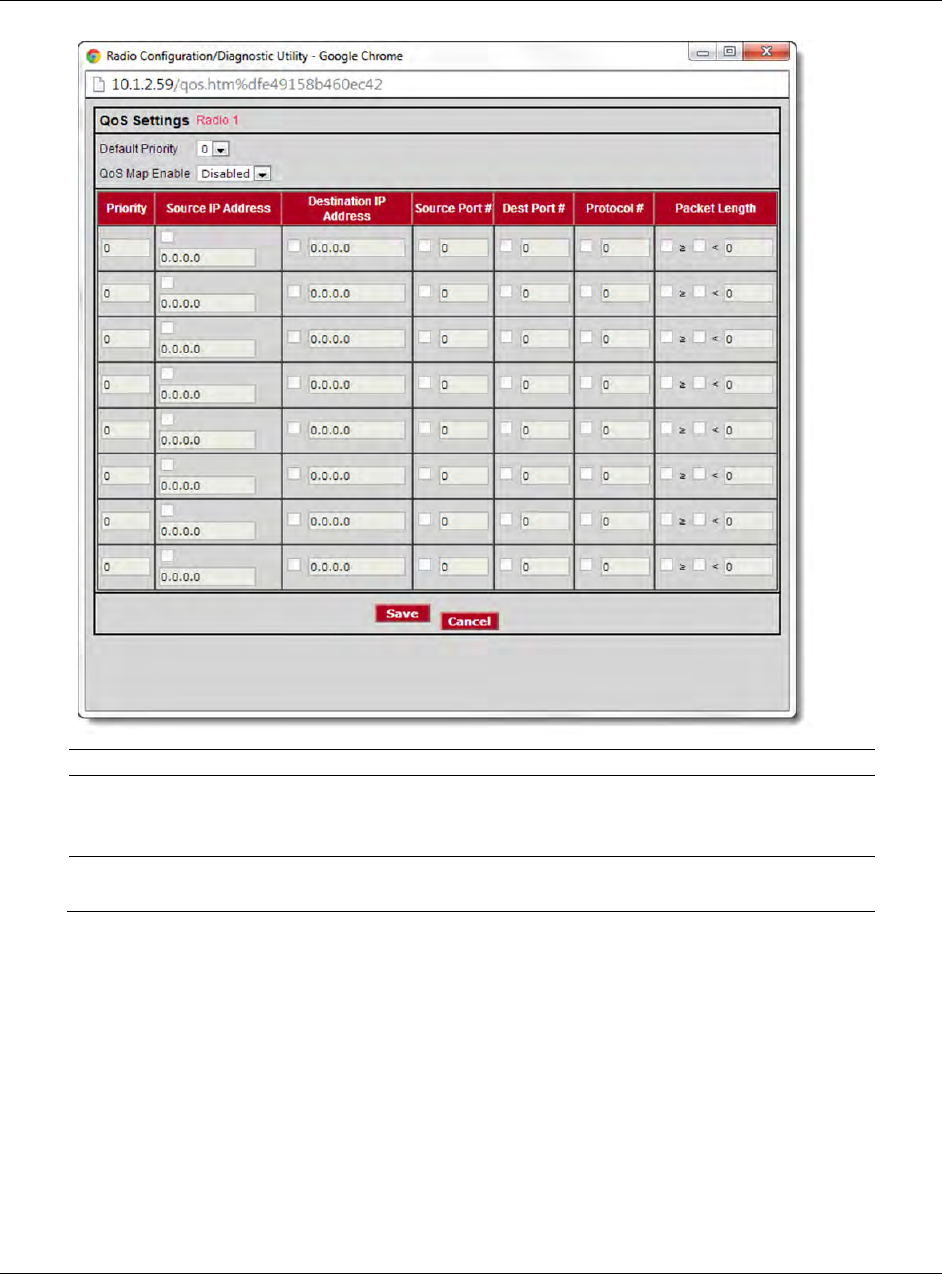
RLX2 Industrial Hotspot Series
ProSoftTechnology,Inc.Page89of208
February5,2015
Field Description
DefaultPriorityDefaultsto0(nopriority).Thiscontrolsetsthepriorityvaluetobeassigned
topacketsreceivedontheEthernetinterfacethatarenotmarkedwitha
priorityvalue.
QoSMapEnableThiscontrolenablesordisablestheprioritymappingfunctionoftheRLX2.
Whenenabled,theprioritymappingtablebecomeseditable.
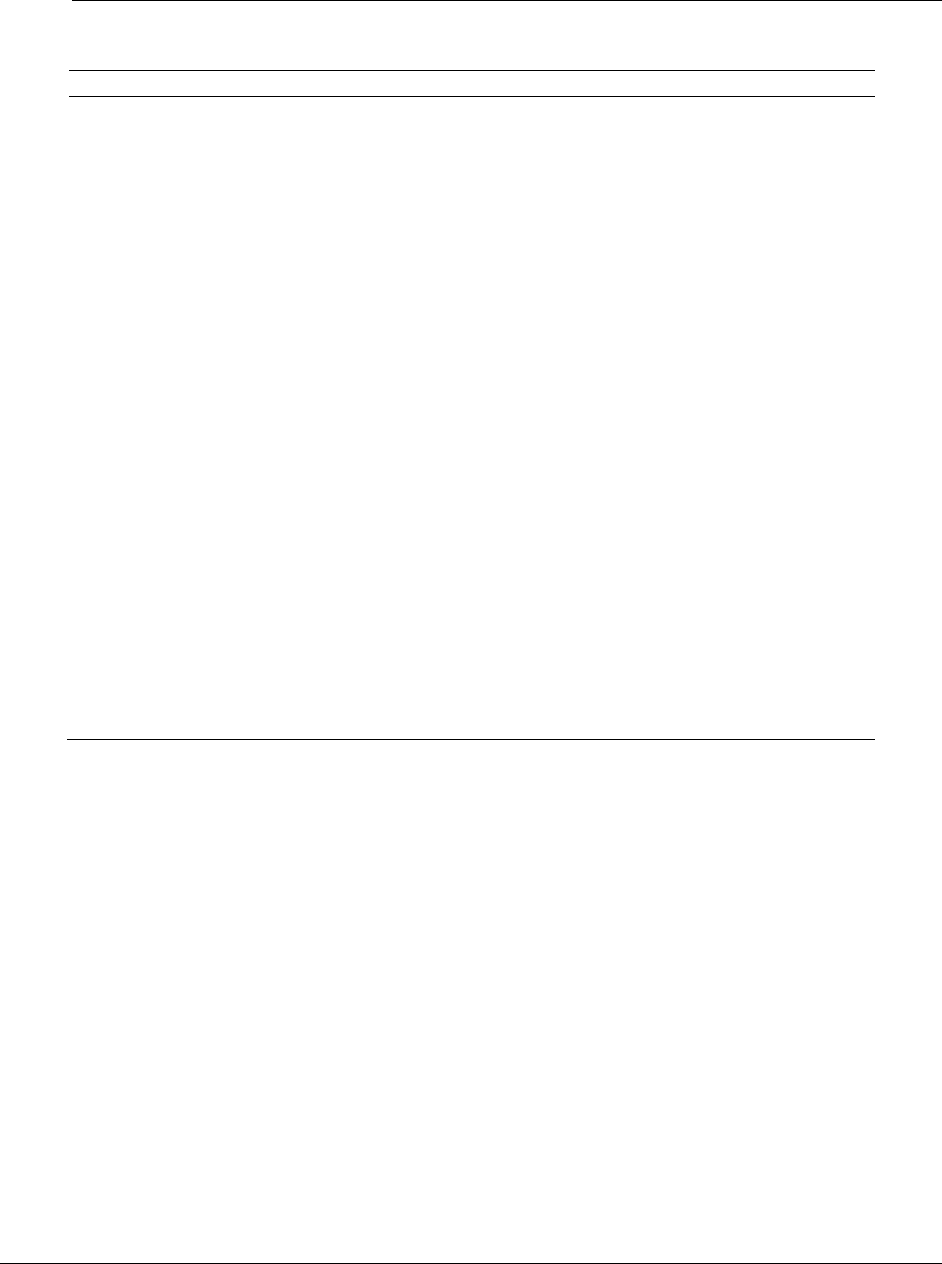
RLX2 Industrial Hotspot Series
Page90of208ProSoftTechnology,Inc.
February5,2015
Field Description
QoSMapTableEachrowofthetablecorrespondstoonematchfilterallowingupto8
distinctfilterstoidentifyandassignapriorityvaluetoreceivedEthernet
packets.Eachfilterhasseveralparametersthatcanbeenabledbyclickingon
itscheckbox.Whenmultipleparametersareenabled,allmustmatchbefore
thePriorityvalueisassignedtoapacket.
Thefollowingprioritymapfilterfieldsaresupported:
Priority–ThepriorityvaluetoassigntothereceivedEthernet
frameifitwasnotalreadymarkedwithapriorityvalueandifall
enabledfilterfieldsmatch.
SourceIPAddress–Afieldmatchoccursforallpacketsreceived
fromthedevicewiththeenteredIPaddress.
DestinationIPAddress–Afieldmatchoccursforallpackets
receivedaddressedtothedevicewiththeenteredIPaddress.
SourcePortNo.–AfieldmatchoccursforallIPpacketsreceived
withthissourceportvalue.
DestinationPortNo.–AfieldmatchoccursforallIPpackets
receivedwiththisdestinationportvalue.
ProtocolNo.–AfieldmatchoccursforallIPpacketsreceivedwith
thisprotocolnumber.
PacketLength–Thisfieldcontains2sub‐fields.Aneditboxto
enterapacketlengththreshold,andcheckboxestoselectwhether
afieldmatchoccursifthelengthofthereceivedpacketislessthan
thethresholdorifitisgreaterthanorequaltothethreshold.
RapidSpanningTreeFunctionality
TheRapidSpanningTree(RSTP)optionisanadvancednetworkingfunctionthatshuts
offportsasnecessarytopreventdatapacketloopswhenmorethanonenetworkpath
isavailable.IfloopsarecreatedinanEthernetnetwork,packetscanbecirculated
endlessly,consumingallthebandwidthandmakingthenetworkunusable.
RSTPallowsuserstocreatetrulyredundantconnectionsbetweenanytwopointsinthe
network.Theradiosdetecttheredundantpathsandkeeponeconnectionalivefor
communications.IfthePrimaryconnectionfailsforanyreason,thesecondary
connectionisquicklytransitionedtoastatetoforwardpackets,allowingthenetworkto
adaptitselftohandleproblemswithoutcustomerintervention.
RTSPusesactivecommunicationsbetweennetworkdevicestopropagatechangesinthe
networkandtocausetransitionstooccurmuchmorequickly.BecauseRTSPisanIEEE
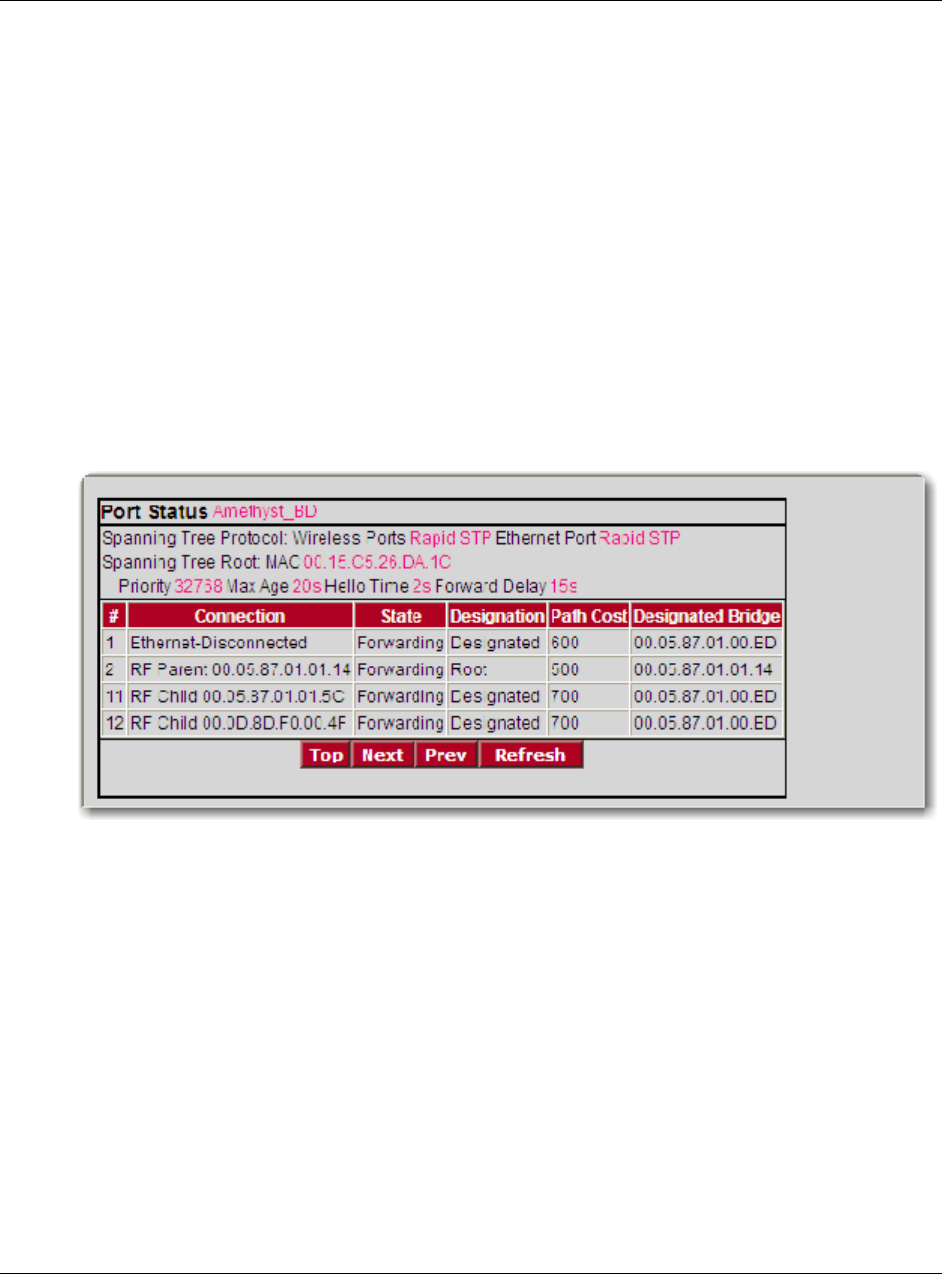
RLX2 Industrial Hotspot Series
ProSoftTechnology,Inc.Page91of208
February5,2015
standard,IHradiosworkinconjunctionwithwiredEthernetswitchestoforma
redundantnetwork.
EachRSTPdevice(RLX2radioorEthernetswitch)communicateswithotherRSTP
devicesinthenetworkviapacketscalledBridgeProtocolDataUnits(BPDUs).BPDUs
aresentouteachofthedevicesports.Inawiredswitch,thiswouldbefromeachofthe
Ethernetports.InanRLX2Radio,inadditiontotheEthernetport,eachwirelesslinkis
consideredaport.TheseBPDUsarethecommunicationsmeanstoalloweachRSTP
deviceinthenetworktomakesurethattheproperconnectionsstillexist.
Inthefollowingillustration,theRLX2Radiohas4RSTP"ports":
Ethernetport(1)
Aportforitsparentconnection(2)
Aportforeachofitstwochildconnections(11and12).
BPDUsaresentouttheportataratecalledthe"HelloTime".Theacceptedstandard
valueforthisis2seconds.Ifaradio(oranyotherRSTPdevice)doesnotgetaBPDUfor
2HelloTimes,itassumestheRSTPdevicethathadbeenthereisnolongeravailable.It
canthenopenanalternatepathifoneisavailable.ThisprocessismuchliketheSTP
process.Ifotherdevicesonthenetworkarenotoperatinginrapidspanningtreemode,
theradiowillreverttonormalspanningtreeoperationonaper‐portbasis.
RSTPprovidesaperformanceenhancementoverSTPoperation.Bycomparison,the
radiousingtheSTPalgorithmwouldrevertitsporttothelisteningstate,andthentothe
learningstate,beforereturningtotheforwardingstate.Eachofthesestatestakesat
least15seconds,duringwhichtheSTPdevicesarelisteningforBPDUstore‐negotiate
thenetworktopology.TheadvantageofusingtheRSTPfunctionalityisthatisuses

RLX2 Industrial Hotspot Series
Page92of208ProSoftTechnology,Inc.
February5,2015
activehandshakingbetweenadjacentRSTPdevicestore‐negotiatethenetwork
topology.Thisprocesstakesonetotwoseconds.
EachRLX2Radiocontainsaswitchtable,whichtellsithowtoforwardEthernetpackets
togetthemtotheirproperdestination.Whenthenetworktopologychanges,theRLX2
RadiotheEthernetswitchtableisflushedimmediately.Thisallowsittopasstraffic
immediatelyoverthenewnetworktopologyandlearntheconfigurationintheprocess.
Untilthelearningiscomplete,thepacketsarebroadcasttotheirdestination.Aseach
packetisseenandtheswitchtablerebuilds,theradiosreturntodirectingpacketsto
theirdestinations.
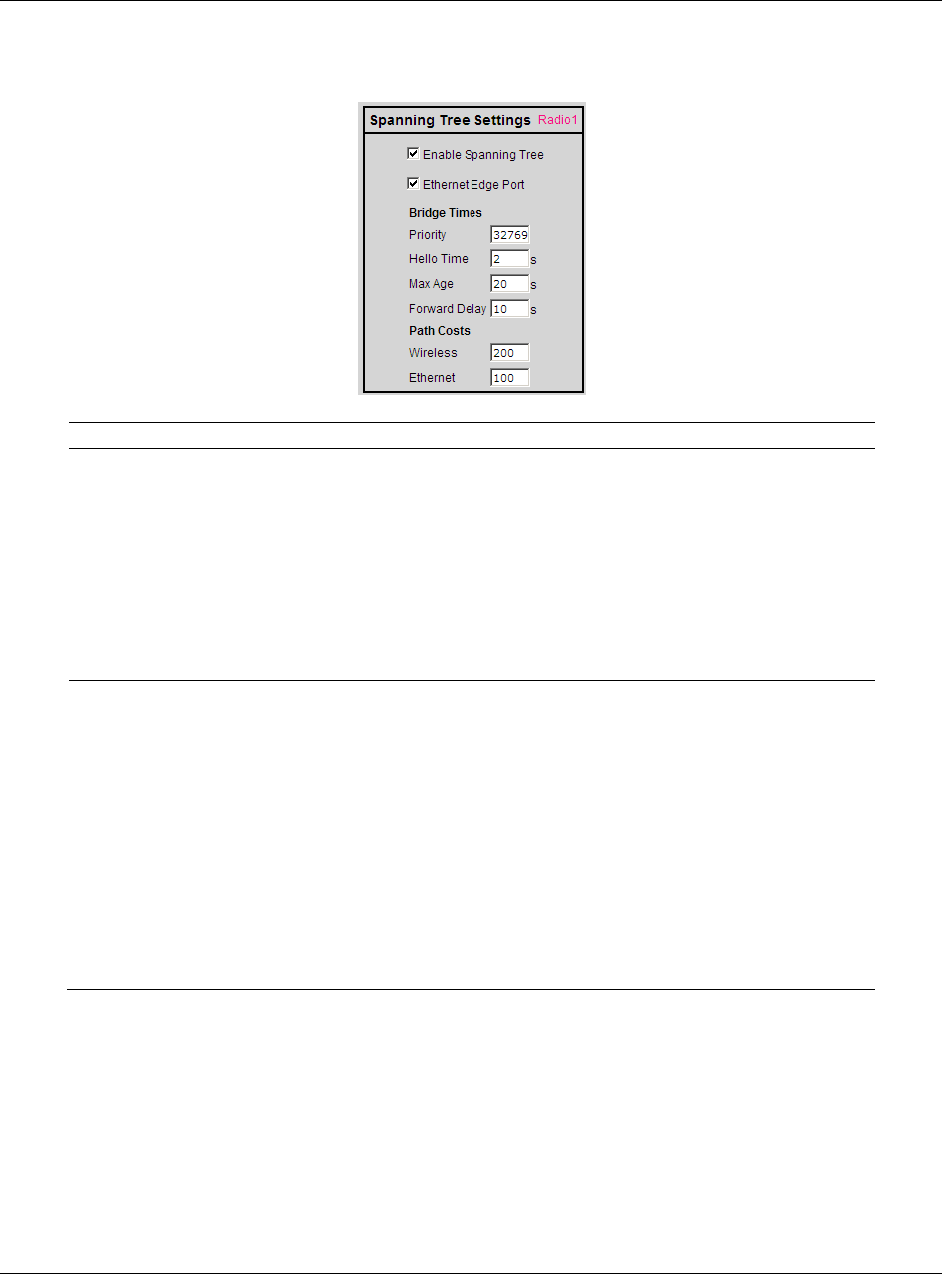
RLX2 Industrial Hotspot Series
ProSoftTechnology,Inc.Page93of208
February5,2015
SpanningTreeSettings
Field Description
EnableSpanningTreeSpanningTreeisenabledwhenthisboxischecked.Withoutspanningtree,
redundantconnectionsmightexistifmultipleradiolinksarecreatedin
parallelwitheachother.Redundantconnectionsareblockedonlyifspanning
treeisenabled.Additionally,spanningtreeisusedtoflushtheEthernet
switchtablewhenthenetworktopologychangesasdescribedinthesection
onAutomaticParentSelection.
AllRLX2modelssupportRapidSpanningTree(RSTP),andwilldefaulttothis
modewhenenabled.
Therecommendedsettingforspanningtreeis“Enabled”.
EthernetEdgePortBecauseRSTPisanactiveprotocol,itdependsoncommunicationbetween
RSTPdevices.IfnoRSTPdeviceisconnectedtotheradio’sEthernetport,the
handshakecannottakeplace.InthiscaseRSTPrevertstoSTP.Thismeans
thattheEthernetportwillbeforcedtoadheretothetimerbasedtransition
protocolofSTP.
Thereforeonnetworktransitionsandpowerup,communicationswillnotbe
allowedovertheEthernetportfor30to45seconds.Thissettingisan
indicationthatnoredundantconnectionsexistoutthisportand
communicationcanimmediatelybeallowed.IfforsomereasonaBPDUis
receivedonthisport,theRSTPprotocolwillnegotiateproperlyandhandle
anypossibleredundantpaths.
TherecommendedsettingforEthernetEdgePortis"Enabled".
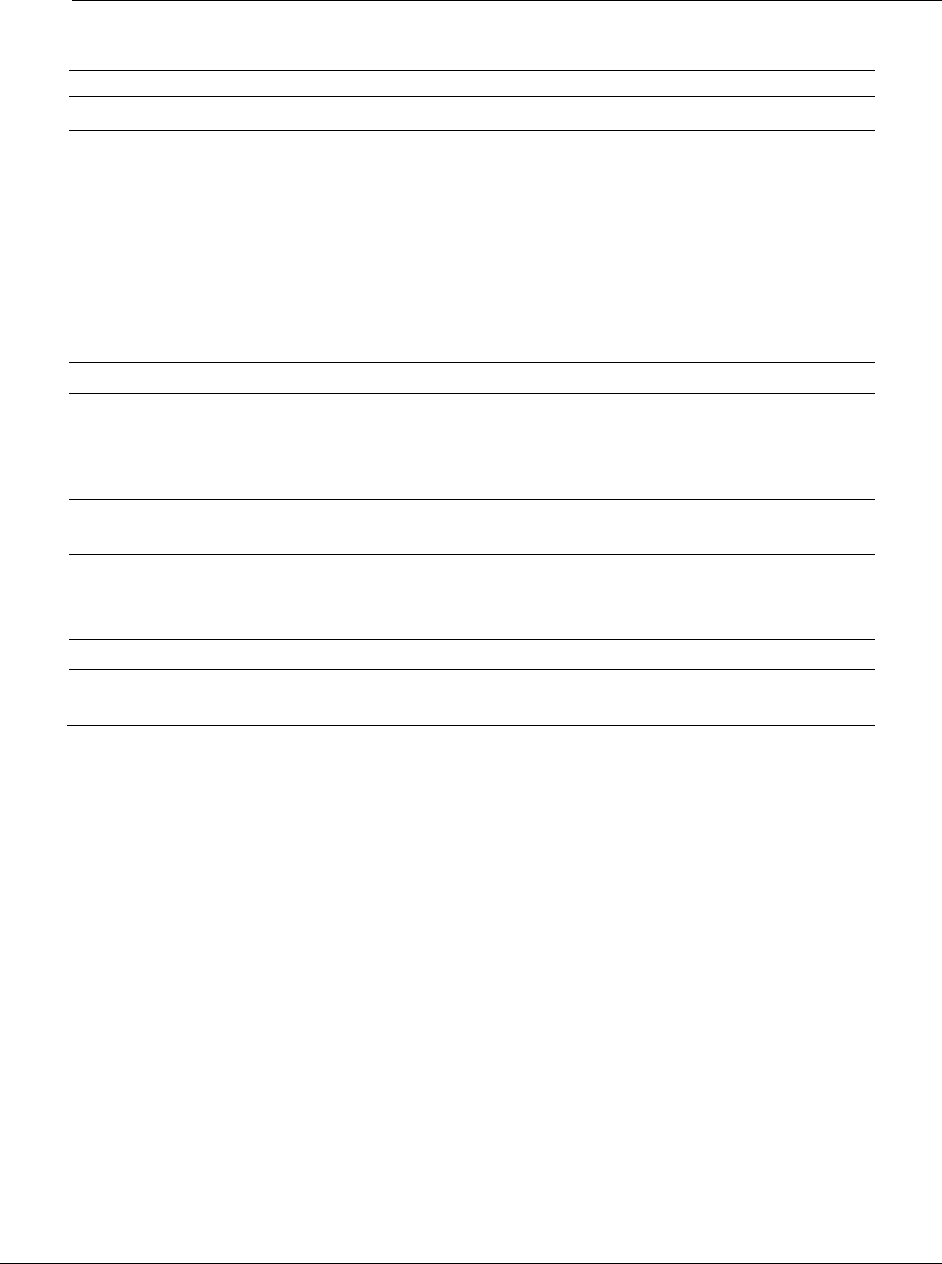
RLX2 Industrial Hotspot Series
Page94of208ProSoftTechnology,Inc.
February5,2015
Field Description
Bridge Times Configuresthetimingintervalstouse.
PriorityDetermineswhoshouldbetherootoftheRSTP.TheRSTPdevicewiththe
lowestprioritybecomestheroot.Theacceptedstandardvalueforthisis
32768.IfwiredswitchesexistinthenetworkthatsupportRSTP,theyshould
alwaysbeallowedtobetheroot.
Setthisvalueto32769topreventtheradiofrombeingtherootoverawired
switch.UsethissettingwhenaradioisconfiguredtobeaMaster.
Setthisvalueto32770whentheradioisconfiguredtobeaRepeater.Inthis
way,ifonlyRLX2radiosexistinthenetwork,theMasterradiowillbecome
theroot.
HelloTimeRateatwhichBPDUsaresentout.Theindustrystandardis2seconds.
MaxAgeMeasurestheageofthereceivedprotocolinformationrecordedforaport
andensuresthisinformationisdiscardedwhenitsagelimitexceedsthe
valuetothemaximumageparameterrecordedbytheswitch.Thetimeout
valueforthistimeristhemaximumageparameteroftheswitches.
ForwardDelayMonitorsthetimespentbyaportinthelearningandlisteningstates.The
timeoutvalueistheforwarddelayparameteroftheswitches.
Path Costs RSTPandSTPalgorithmsuseacosttodeterminewhichconnectionsshould
beused.The"spanningtree"isformedbydeterminingtheleastcostpaths
fromanyRSTPdevicebacktotheroot.
Wireless Givespreferencetoawiredconnection,settheWirelesscostto200.
EthernetGivespreferencetoawiredEthernetconnection,settheEthernetcostto
100.
Multiplemasterradioscanbedefinedonthesamenetwork.Ifonemasterradiogoes
down,anyradioslinkedtoitcanswitchovertotheothermaster,sothenetworked
radiosremainconnectedandtransmitting.Inordertoberedundant,thetwomasters
shouldtypicallybeonthesamesegment—inotherwords,theyshouldbewired
togetherintothesameswitch.Thesetwomasterscanbeassigneddifferentchannelsto
increasenetworkbandwidth,buttheymustbeassignedthesameSSID.
Also,becauseallradiosarerepeaters,eachradiocanbeconfiguredtoreachamaster
radioviamultiplerepeaterpaths.Ifarepeatergoesdown,thelinkedradioscanusea
differentpathtogetbacktoamasterradio.
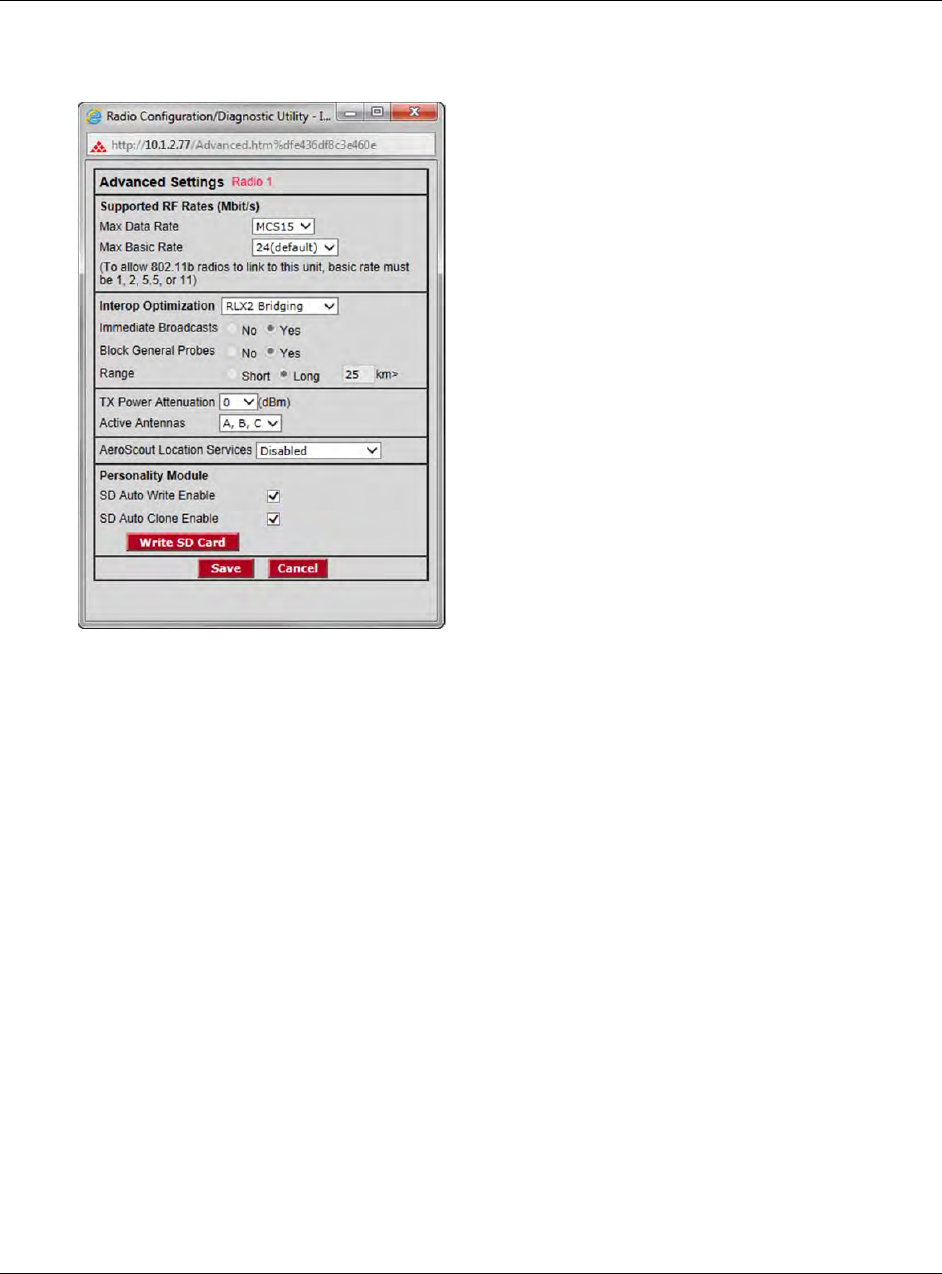
RLX2 Industrial Hotspot Series
ProSoftTechnology,Inc.Page95of208
February5,2015
AdvancedSettings
Itisimportanttoallowmanyindustrialprotocolstocommunicateproperlyoverthe
RLX2radios.Thestandard802.11APoperationfortransmittingbroadcastmessagesis
toaccumulatethemandtransmitthemonlyonspecifictimeintervals.Thisallows
clientsthatareinpower‐savemodetowakeupatthesynchronizedtimeintervaland
receivethebroadcastpackets.However,thepower‐savemodeisrarelyusedin
industrialnetworks.
Additionally,manyindustrialprotocolsutilizemulticasttraffic,whichissentas
broadcastmessagesoverthewirelessnetwork.Byenablingimmediatebroadcasting,
thesemulticastmessagesarenotdelayedbythewaitforthenexttimeintervaltooccur
beforetheycanbetransmitted.Thisresultsinimprovednetworkperformance.
Thesettingsonthisformalsoallowtheconfigurationofthetransmissionrateand
broadcastmodetooptimizethisradio'suseonanindustrialnetwork.
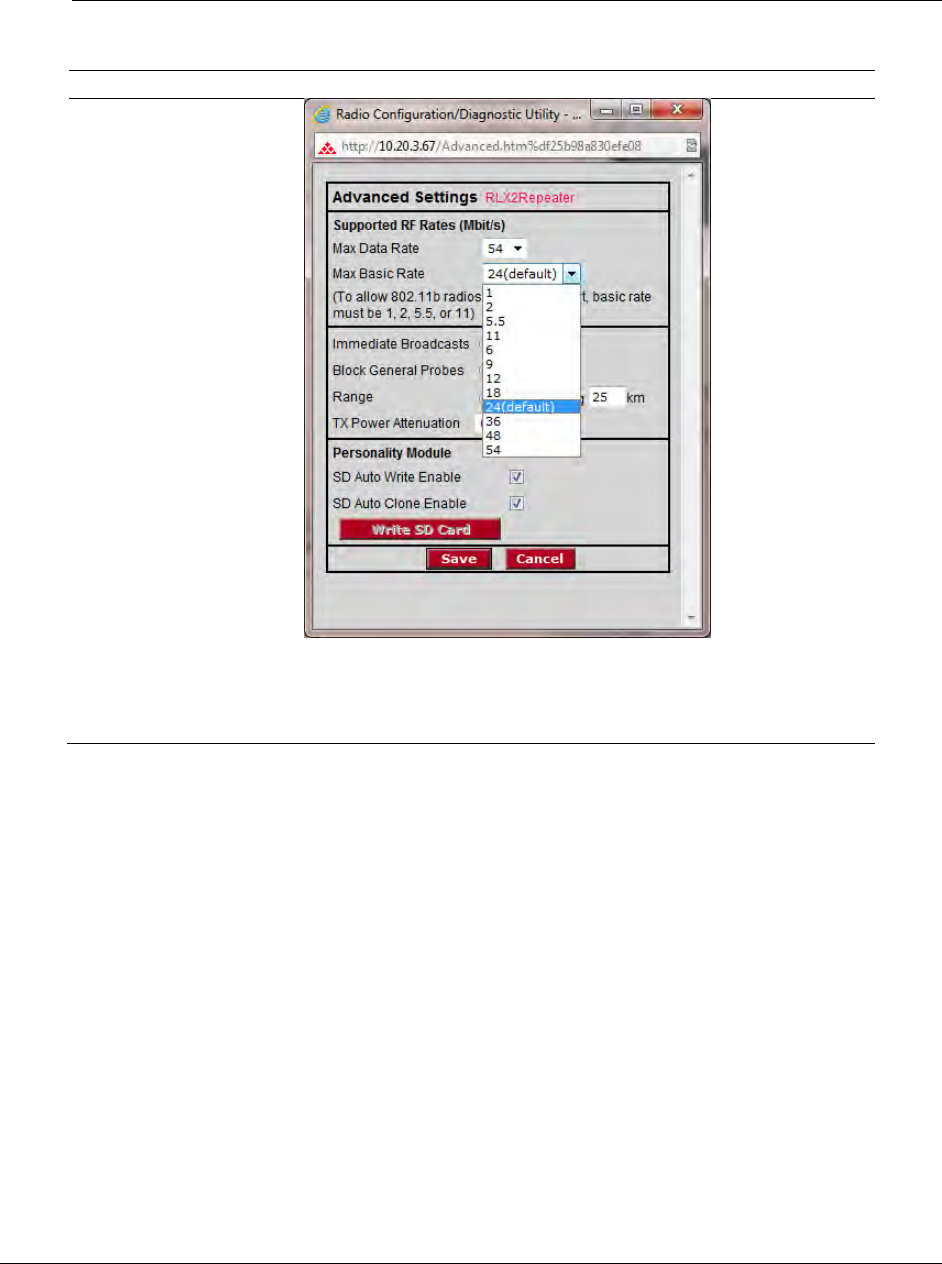
RLX2 Industrial Hotspot Series
Page96of208ProSoftTechnology,Inc.
February5,2015
Field Description
MaxDataRate
RLX2‐IHA
RLX2‐IHG
RLX2‐IHW
Normally,theMaxDataRateshouldbesettothemaximumvalue.The
aboveexampleshowsthissettingMCS15.Thedefaultmaximumis54
MBits/s.However,underpooroperatingconditions,reliabilitymayimprove
iftheMaxDataRateisreduced.
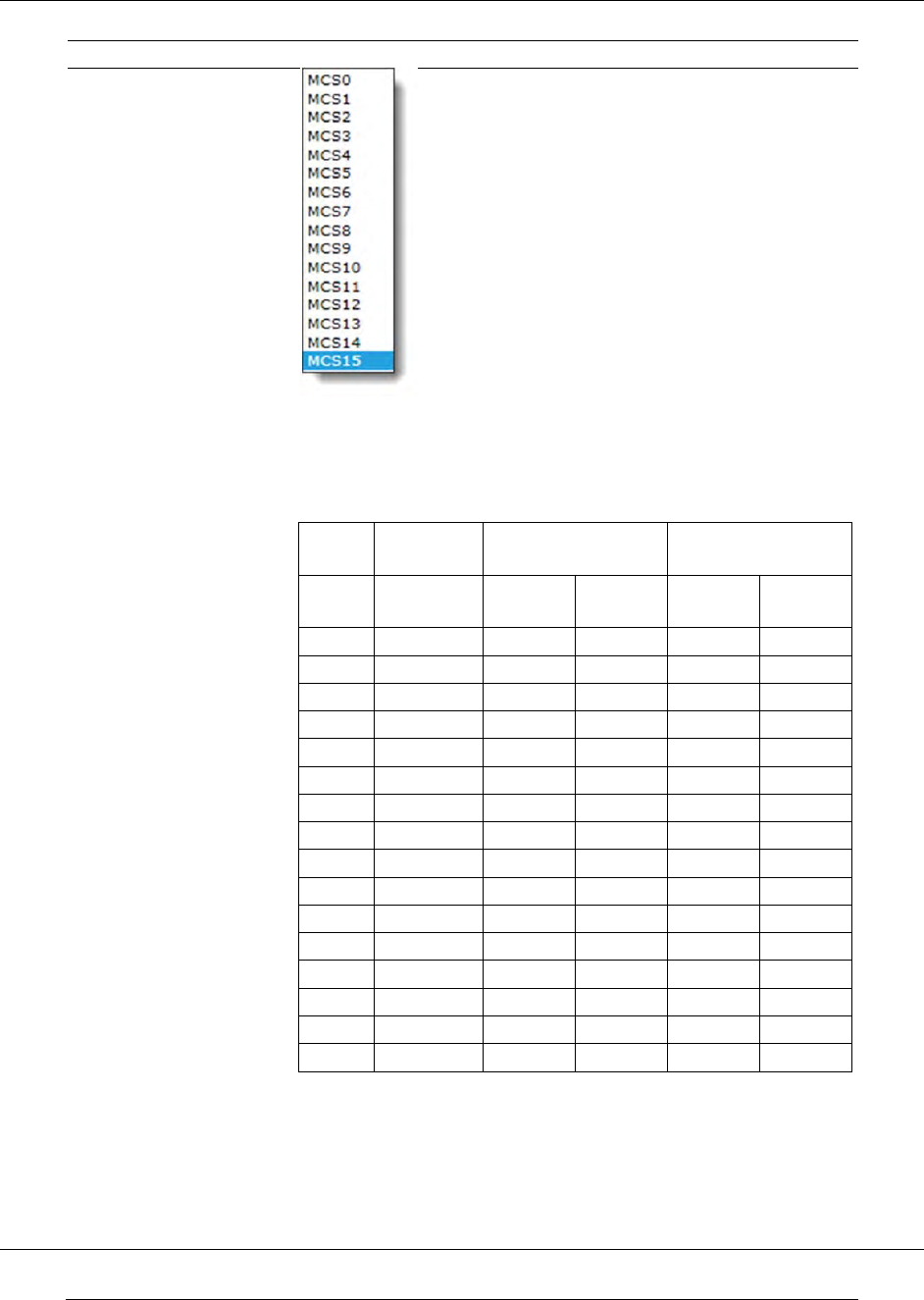
RLX2 Industrial Hotspot Series
ProSoftTechnology,Inc.Page97of208
February5,2015
Field Description
MaxDataRate
RLX2‐IHNF
ThemaximumdataratefortheRLX2‐IHNFradioisspecifiedintermsofa
ModulationandCodingScheme(MCS)indexvalue.Thisspecificationis
uniquetoIEEE802.11ndevices.Theactualmaximumdataratedependson
severalfactorsasshowninthefollowingtable:
802.11nmode,Mbit/s802.11nwidemode,
Mbit/s
MCS
Index
Active
Antennas
800nsGI400nsGI800nsGI400nsGI
016.507.2013.5015.00
1113.0014.4027.0030.00
2119.5021.7040.5045.00
3126.0028.9054.0060.00
4139.0043.3081.0090.00
5152.0057.80108.00120.00
6158.5065.00121.50135.00
7165.0072.20135.00150.00
82or313.0014.4027.0030.00
92or326.0028.9054.0060.00
102or339.0043.3081.0090.00
112or352.0057.80108.00120.00
122or378.0086.70162.00180.00
132or3104.00115.60216.00240.00
142or3117.00130.00243.00270.00
152or3130.00144.40270.00300.00
OnlyMCSratesfrom0through7areavailablewithoneantenna,whichis
thedefaultconfiguration.ToselectMCSratesof8andabove,configurethe
ActiveAntennastobeA,CorA,B,C.(SeeActiveAntennasbelow.)
Themaximumthroughputalsodependsonthe802.11nModeasconfigured
intheRadioNetworkSettingssectionofthemainwebpage.Seesection0.
Throughputin802.11nwidemodeisapproximatelytwicethatof802.11n
mode.
TheradiowillautomaticallyselecttheGuardInterval(GI)basedon

RLX2 Industrial Hotspot Series
Page98of208ProSoftTechnology,Inc.
February5,2015
Field Description
currentoperatingconditions.Thesystemattemptstousea400microsecond
GuardInterval,butwillfallbacktoan800microsecondGuardIntervalif
excessivedatacorruptionisdetected.Theradiowillperiodicallyattemptto
resumeusinga400microsecondGuardIntervalasconditionsimprove.A400
microsecondGuardIntervalresultsinabout11%morethroughputthan
usinga800microsecondguardinterval.TheuserhasnocontroloftheGuard
Interval.
Asseeninthetableabove,absolutelybestthroughputrequires802.11n
widemode,morethanoneantenna,andaRFenvironmentcapableof
supportinga400microsecondGuardInterval.
MaxBasicRateInadditiontotheDataRatesettingwhichcontrolsgenericdatatraffic,the
BasicRatesettingadjuststherateatwhichcontrolpacketssuchasBeacons
andACKsaresentataswellaspacketsthatneedtogotothewholenetwork
suchasBroadcasts.Becausethesepacketsareintendedforthewhole
network,theMaxBasicRatesettingoftheMasterisadvertisedtoeachof
theradiosinthenetworkthroughBeacons.Eachradio,otherthanthe
Master,theninheritstheMaxBasicRatesettingoftheMaster.Therefore
thesettingonlyneedstobemadeintheMasterradio.Thesettingineachof
theotherradiosisdisregarded.
InteropOptimizationThiscontrolallowsforeaseofconfigurationforthefollowingcontrols,for
twospecificinteroperabilityscenarios.
RLX2BridgingoptimizesImmediateBroadcasts,BlockGeneralProbesand
RangeforoperationwhenpeerdevicesareprimarilyotherRLX2s.3rd‐Party
Clientsoptimizesthesecontrolsforpeerdevicessuchaslaptops,tablets,
phonesoranyotherWiFidevicesthatperformregularpowersavingare
expectingtoconnecttothisRLX2.Ifthissettingisnotused,theseclient
devicesmayhavedifficultyinfindingthenetworkSSID,andtheir
communicationmaybeerraticduetobroadcastsnotbeingtransmitted
whenexpected.RLX2Bridgingwillstillfunction,althoughtheRLX2willbe
respondingtoallscanningclientdeviceswhichmayintroducesomejitterto
databeingtransferred.
ImmediateBroadcastingForwardmulticasttrafficimmediately,ratherthanwaitingforspecifictime
intervals.
BlockGeneralProbe
Requests
Donotrespondtogeneralproberequeststhatarenotspecifictotheradio's
SSID.
RangeAllowstheradiostoaccountforroundtripdelays.TheRangesettingsshould
bethesameinallradiosinthenetworkandshouldbeatleastlargeenough
toaccountforthelengthofanylinks.However,increasingtheRangebeyond
whatisnecessarycancauseaslightdecreaseinthroughput.Thedefault
Longrangeis25km,whichisvalidforalloperatingmodesofallradios.
Reducingtherangesettingforsystemsatcloserrangemayimprove
throughput.
TXPowerAttenuationSetstheoutputpoweroftheradio.

RLX2 Industrial Hotspot Series
ProSoftTechnology,Inc.Page99of208
February5,2015
Field Description
AeroScoutLocationServicesThiscontrol,ifpresent,enablestheRLX2’ssupportforAeroScountLocation
Services.Ifnotpresent,thefeaturehasbeendisabledatthefactory.
TagEnabledModewillforwardanyTagReportsreceivedtotheAeroScout
LocationEngine.
Tag&MUEnabledmodeforwardstagReportsaswellasanyMobileUnit
packetsheardfromontheRLX2’schannel.
Whendisabled,theRLX2doesnotforwardanyReports.
TheAeroScoutfeaturelistensonPort1141forcommandsfromthe
AeroScoutEngine.
ActiveAntennas
RLX2‐IHNF
ThiscontrolisonlyavailableontheRLX2‐IHNFradios.ThedefaultissettoA,
B,C(forathreeconnectorMIMOantenna).TheotheroptionsareAOnly
(foroneantenna)andA,C(fortwoantennas).Notethatiftwoantennasare
used,theymustbeattachedtotheANTAandANTCantennaconnectors
MIMOantennasgenerallywillhavethreeconnectionssoallthreeantenna
portsmustbeactivated.Ingeneral,operationwiththreeantennaportswill
givebestperformance.Whenmorethanoneantennaportisactive,the
radiowillmonitorthesignalappearingatallantennaportsanddynamically
selecttheport(s)withthebestsignal.However,therearesituationswhere
performancemayimproveiffewerantennaportsareactive.Ifradiosare
veryclosetogether(typicallyafewfeet),allthreeantennaportswillreceive
essentiallyidenticalsignalstrengthsandtheradiomaycontinuouslychange
antennaports,resultingindegradedperformance.
SDAutoWriteEnableEnablestheunittowriteacopyofitsConfigurationtotheSDCardwhenever
newsettingsaresavedfromanypagesoftheunit'swebinterface.Previous
Configurationfilesarerenamedwithauniquefilenamewhichallows
auditingofchangesmadetotheunit'ssettings.
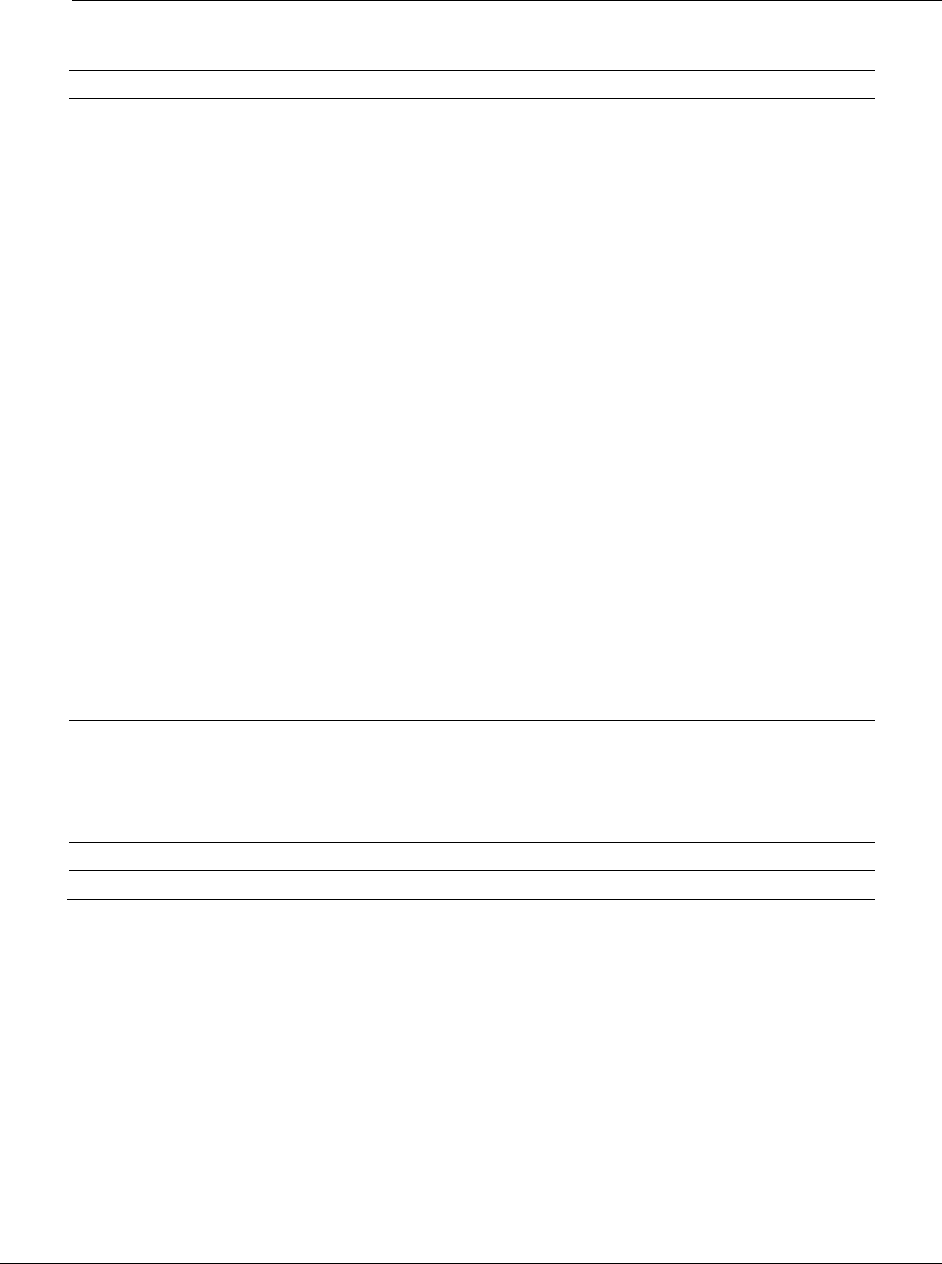
RLX2 Industrial Hotspot Series
Page100of208ProSoftTechnology,Inc.
February5,2015
Field Description
SDAutoCloneEnableEnablestheunit'sClonefunction.OnpowerupifanSDCardispresentthat
hasaConfigurationfiledifferentfromtheunit'scurrentConfigurationthe
unitwilladoptthesettingsfromtheSDCard.IftheConfigurationmatchesor
thereisnoConfigurationfileontheSDCardthennoactionistaken.On
insertinganSDCardintoarunningunit,iftheConfigurationfilefoundonthe
SDCardwillresultintheunit'ssettingsbeingchangedonPoweruporReset,
awarningisindicatedbyflashingtheSignalStrength,MODandNETLEDs.
Inordertosavethiscontrolasenabled,eitheranSDCardmustnotbe
present,ortheSDAutoWriteEnablecontrolmustalsobecheckedwhen
saving.Iftheseconditionsarenotpresentthecontrolwillbedisabledbefore
saving,topreventtheunitfromrevertingbacktoaConfigurationfileonthe
SDCardafterreset.
ToadopttheConfigurationfileonanSDCardwhenthiscontrolisalready
enabled,simplyinserttheSDCardandpowercycletheunit.Ifthiscontrolis
notenabled,firstenableandsavethesettingwithouttheSDCardinserted
andtheninserttheSDCardandpowercycletheunit.
NOTE:DonotenableAutoWriteifyoudonotwanttheactiveConfiguration
fileontheSDCardtobereplacedwhentheunitadoptsandsavestheSD
Card'scurrentConfigurationfile.
WriteSDCardImmediatelywritesacopyoftheunit'sConfigurationfiletotheSDCard,
independentoftheAutoWritecheckboxsetting.Notethatthe
configurationfilesareinabinaryformatsosensitivedata(e.g.passwords,
encryptionkeys)cannotbeeasilyreadfromthefiles.
SaveSavesthechangesandupdatestheradioconfiguration.
CancelDiscardsthechangeswithoutupdatingtheradioconfiguration.
RoamControl
Inroamingapplications,amobileplatformequippedwithanRLX2Repeaterroamsfrom
oneMaster’scoverageareatoanother.Bydefault,anRLX2Repeaterroams
autonomouslybycalculatingthecostforeachroamcandidatebasedonlyonRSSIand
hopcount.ThelowestcostdetermineswhenabetterParentcandidateispresent.
ThereareseverallimitationswhentheRLX2sareoperatinginautonomousroammode
thatcanbeovercomebyusingParentAssistedRoaming.
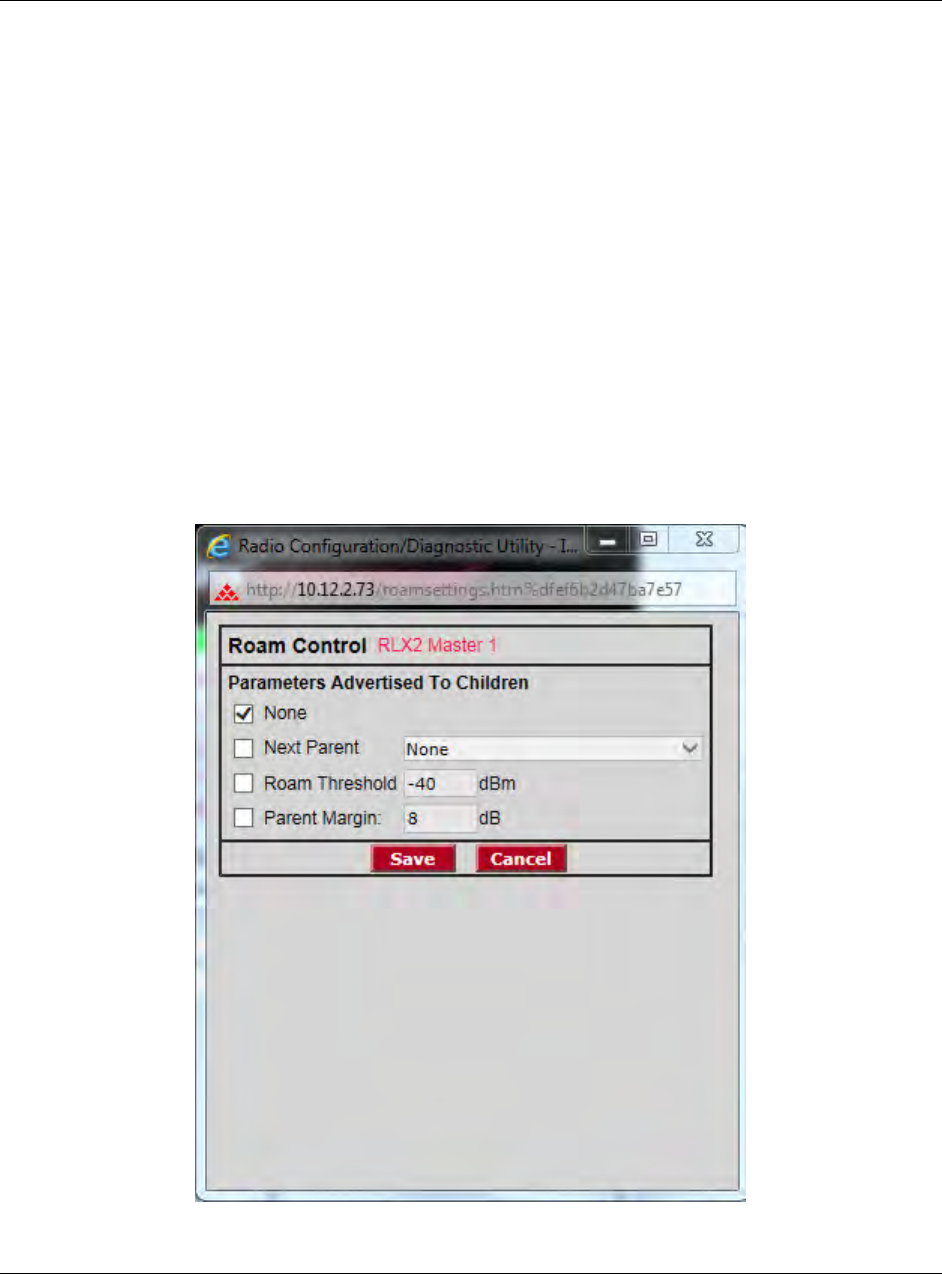
RLX2 Industrial Hotspot Series
ProSoftTechnology,Inc.Page101of208
February5,2015
GiventhatthecurrentRLX2onlyhasoneradiomodule,allMasters,by
necessity,havetobeonthesameChanneltoallowtheroamingRepeaterto
detectthem.
Inapplicationswherethemobileplatformistravellingaknownpath,itis
necessarytohaveanunambiguousoptionwhenitreachesaroampoint.If
multipleParentsareinrangeattheroampoint,itmaydecidetoroamtothe
wrongParent.
TheRepeater’sRoamThresholdandParentMarginsettingsareusedforevery
roam.Duetotopologyvariances,theremaybeoneortwocoverageareasthat
wouldoperatebetterwithdifferentsettingsfortheseroamparameters.
ThefollowingsettingsallowforParentAssistedroamingbyadvertisingtheseparameter
valuestoanyChildRepeaterthatassociatestothisunit.Eachparametercanbe
enabledseparatelyusingacheckbox.OnlyenabledparametersareadvertisedtoChild
Repeaters.
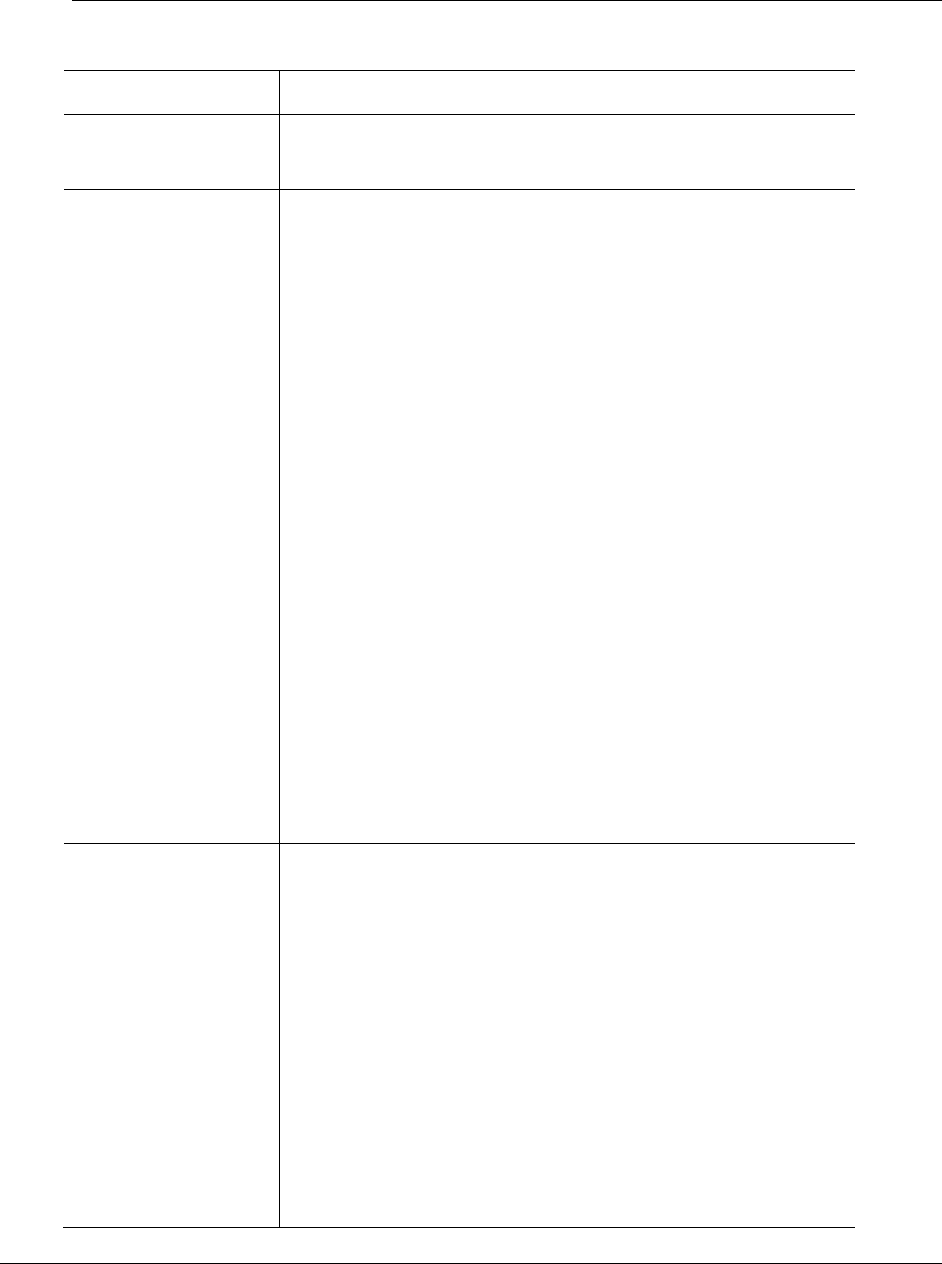
RLX2 Industrial Hotspot Series
Page102of208ProSoftTechnology,Inc.
February5,2015
FieldDescription
NoneWhenchecked,thiscontrolnegatesallotherssothatno
roamparametersareadvertisedtoChildRepeaters.
NextParentWhenchecked,thisenablesadvertisingofaspecificunitas
theParentorChildRepeatershouldassociatedtonext.A
select‐editboxispresentthatisautomaticallypopulatedwith
alltheRLX2unitswiththesameSSIDthatareonthesame
Ethernetnetworkasaunit.
EachentryisrepresentedbytheNameoftheRLX2,soitis
importantthateachRLX2begivenauniquename.Ifthe
desirednextParenthasnotbeendetectedbecauseitisnot
currentlypowereduporattachedtothenetwork,itwillnot
appearinthelist.Inthiscase,itsMACAddresscanbe
manuallyenteredintotheeditbox.Oncesaved,thisMAC
Addressappearsintheselectboxuntilthatunitisdetected
ontheEthernetatwhichpointitwillswitchtodisplayingthe
unit’sname.
WhenanadvertisedNextParentisonthesamechannelas
thecurrentunit,thentheChildRepeaterwillroamtothe
NextParentwhentheNextParent’scostislowerthanits
currentparent’s.WhentheadvertisedNextParentisona
differentchannel,thentheRoamThresholdisusedtomake
theroamdecision.
RoamThresholdWhenchecked,thisenablesadvertisingoftheRoam
ThresholdthataChildRepeatershoulduse.ThisRoam
ThresholdoverridestheChildRepeatersequivalentsetting
butonlywhiletheChildRepeaterisassociatedtothisunit.If
theParentisnotadvertisingaRoamThreshold,thenthe
ChildRepeaterwillreverttousingitsownvalueconfiguredin
theParentLinkSettingsdialogbox.
ThissettingiscriticalwhenaNextParentisalsobeing
advertisedandthatparentisconfiguredtobeonadifferent
channelthanthisunit.TheChildRepeaterusesthisthreshold
todeterminewhentoswitchtotheNextParent’schannelan
associatewithit.Theinstallermustensurethatatapoint
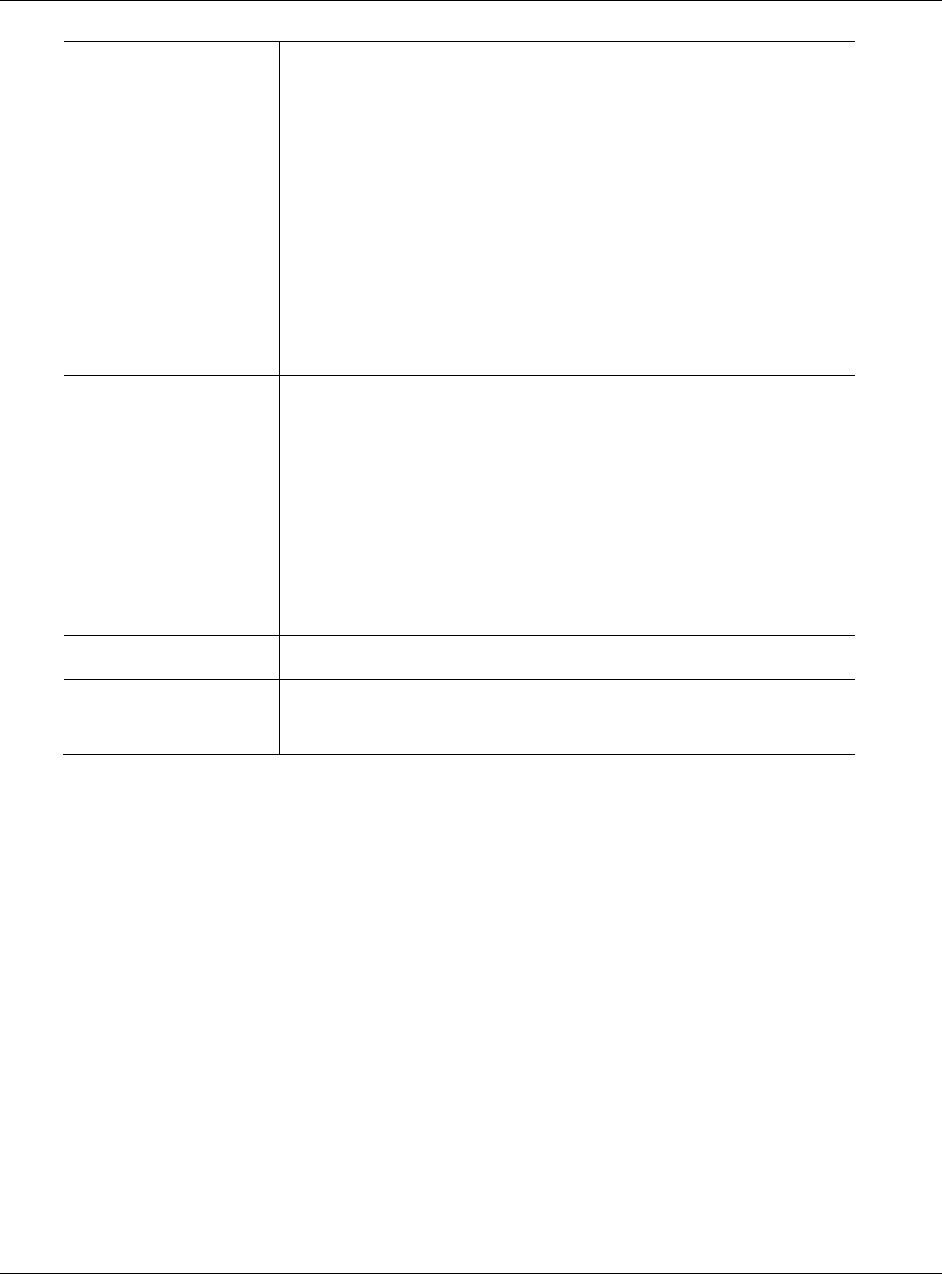
RLX2 Industrial Hotspot Series
ProSoftTechnology,Inc.Page103of208
February5,2015
wherethecurrentParent’sRSSIgoesbelowthethreshold,
theNextParentisinrange.Otherwise,theroamwillfail.
ThemainpointtorememberisthataChildRepeaterwillnot
roamwhileitscurrentParent’sRSSIishigherthanthecurrent
RoamThresholdvalue.InthecasewhereaNextParentisnot
beingadvertised,ortheNextParentisonthesamechannel,
thentheCostcomparisontodeterminewhentoroamonly
occursoncethecurrentParent’sRSSIisbelowtheRoam
Threshold.Thisallowstheroampointtobecontrolledwhen
amobileplatformtravelsaknownpath.
ParentMarginWhenchecked,thisenablesadvertisingoftheParentMargin
thataChildRepeatershoulduse.ThisParentMargin
overridestheChildRepeater’sequivalentsetting,butonly
whiletheChildRepeaterisassociatedtothisunit.Ifthe
ParentisnotadvertisingaParentMargin,thentheChild
Repeaterwillreverttousingitsownconfiguredvalue.(see
theParentLinkSettingshelppagedescriptionofParent
Margin).
SaveSavesyourchangesandupdatestheradioconfiguration.
CancelDiscardsyourchangeswithoutupdatingtheradio
configuration.
SecuritySettings
TheSecurityControlsshowninthecenterpanelwillvarydependingonthevaluesofthe
followingcontrols”
SecurityMode
802.11Mode
MasterorRepeater/Client
AseachoftheModecontrolsarechangedonthewebpage,thesetofcontrolsinthe
Securitypanelwillautomaticallychangetoselectionsapplicabletotheselectedmode.
Note:ThecontrolswillchangetoallowyoutofullyconfiguretheSecuritySettings
beforeApplyingtheChanges.
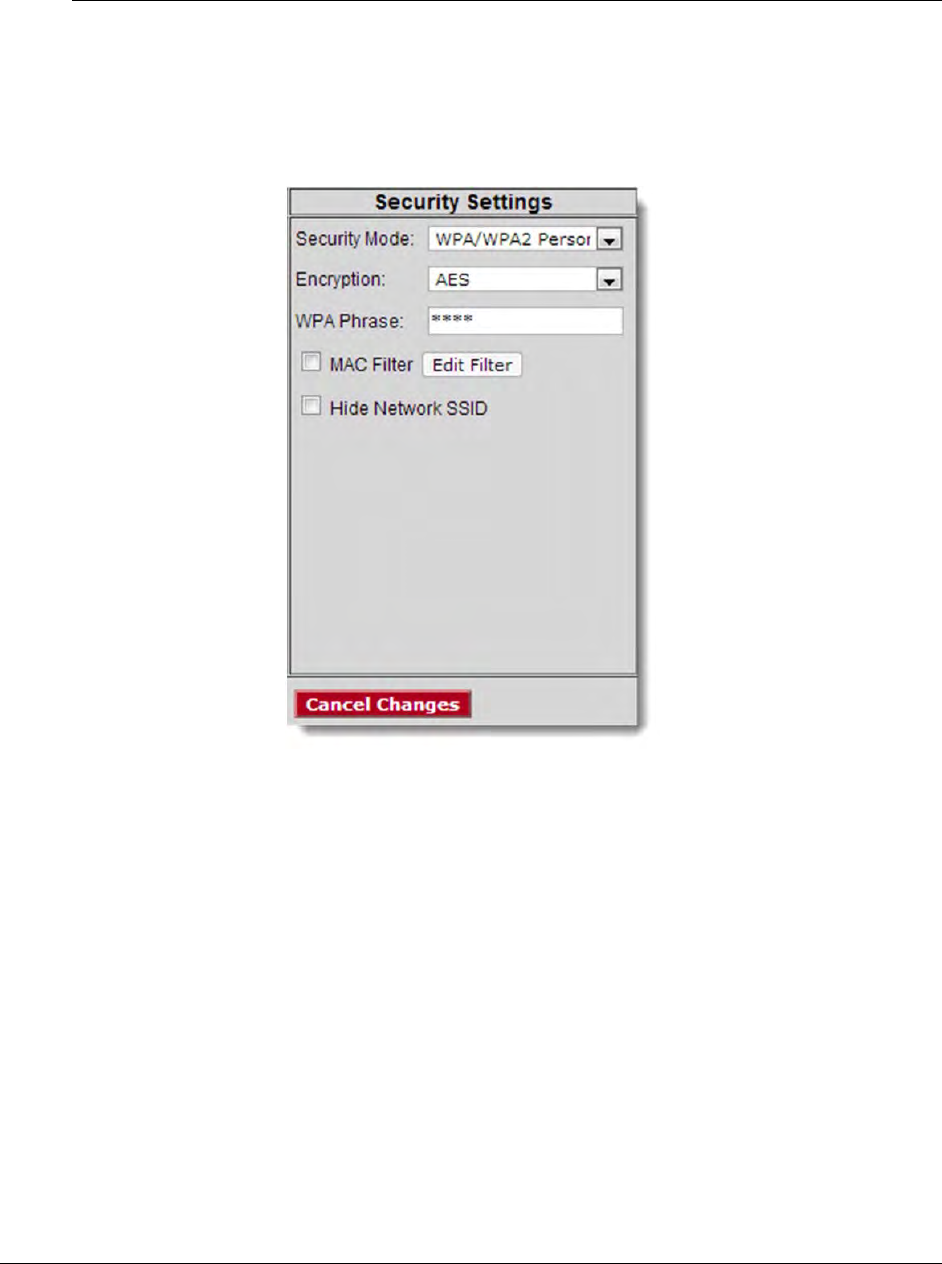
RLX2 Industrial Hotspot Series
Page104of208ProSoftTechnology,Inc.
February5,2015
Note:NewerfirmwareversionsoftheRLX2Radiosmaysupportadditionalfunctionality.
Therefore,youmayseemoreorfeweroptionsonthispage,dependingontheversion
offirmwareincludedtheradioyoupurchased.
Thefollowingsecuritysettingscanbeconfigured:
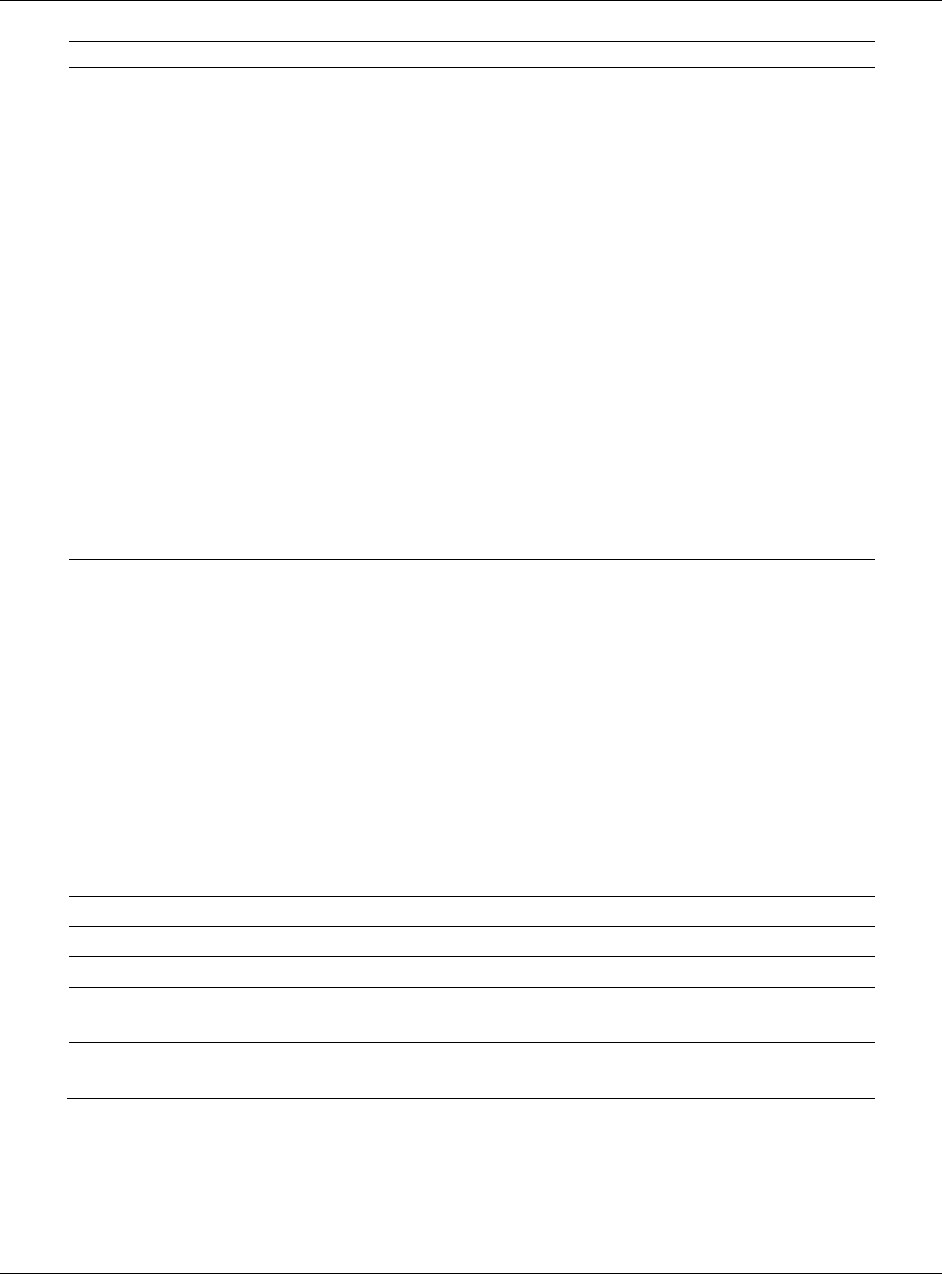
RLX2 Industrial Hotspot Series
ProSoftTechnology,Inc.Page105of208
February5,2015
Field Description
SecurityModeThisunitsupportsboth“Personal”and“Enterprise”securitymodesaswell
asLegacyWEBencryptionmodesforinteroperabilitywithlegacydevices.
Thefollowingsecuritymodesettingsaresupported:
None–Notrecommended.
Personal–Securitymodeusingpre‐sharedkeyfornetworksthat
don’trequireanauthenticationserver.
Enterprise–SecuritymoderequiringtheuseofanexternalRadius
authenticationserver.
WEP–Legacysecuritysettingusingeither64or128‐bitkeyand
WEPencryption.
PersonalandEnterprisesecuritycanbeusedwith:
WPA–OriginalprotocolintroducedtoreplaceWEP.
WPA2–Latest802.11securityprotocolconformingtothe802.11i
standard.
WPA/WPA2–AllowsclientdevicestoconnectusingWPAifthey
donotsupportWPA2.
Encryptiontype(page106)WPA‐AESisthepreferredencryptionmethod.Itcontainsthelatestupdates
tothe802.11standardsforbestsecurity.However,somelegacydevicesdo
notyetsupporttheseupdates.Therefore,afewcombinationsoflegacy
methodscanbeselected.
Availableencryptiontypesare:
None(notrecommended)
WPA‐AES‐LatestsecuritysettingusingWPA(pre‐sharedkey)
authenticationandAESencryption.
WPA‐TKIP‐SecuritysettingusingWPA(pre‐sharedkey)authentication
andTKIPencryption.
WEP128‐Legacysecuritysettingusinga128‐bitkeyandWEP
encryption.
WEP64‐Legacysecuritysettingusinga64‐bitkeyandWEPencryption.
WPAphrase(page106)WPApassphraseofbetweeneightand63normalkeyboardcharacters.
WEPkey(page107)FivenormaltextcharactersintheWEPkeyfield
MACFilter(page112)RestrictsconnectionsbyMACaddress.
EditFilterOpenstheMACfilter(page112)form,allowingthespecificationoftheMAC
addressesofdevicestoallowinthenetwork.
HideNetworkSSID(page
112)
HidestheNetworkSSID(NetworkName)fromother802.11users.Clients
canconnecttothe"hidden"networkbytypingtheNetworkSSID.

RLX2 Industrial Hotspot Series
Page106of208ProSoftTechnology,Inc.
February5,2015
Thefollowingtopicsdescribeeachsecuritysettinginmoredetail.
EncryptionType
ThepreferredencryptiontypeisWPAorWPA2(WiFiProtectedAccess)usingAES.You
shouldonlyselectTKIPforusewithanolderclientradiothatdoesnotsupportAESor
WEP(wiredequivalencyprotocol).Forcompatibilitywithclientsthatdonotsupport
WPA,youcanselectTKIP+WEP128astheencryptiontype.Thenolderclientscan
connecttotheRLX2usingtheWEPsetting,butallotherlinkswillusethemoresecure
WPAencryption.
Important:IftheRLX2modelsupports802.11nratesandtheyareenabled,thenall
‘TKIPonly’andTKIP/WEPoptionsaredisabled.IfaclientradioonlysupportsTKIP,then
usetheAES&TKIPoption.IftheclientradioonlysupportsWEP,thenswitchthe802.11
Modecontrolto‘802.11a/gandthenselecttheappropriateWEBsettinginthiscontrol.
Important:IfTKIP+WEP128isselected,someclientsusingWPAmightnotbeableto
connectunlessyouuseaWEPkeyotherthannumber1,duetolimitationsinthese
clients.Insuchcases,youshouldsetaWEPkeyotherthankey1andsetthissamekey
forallclientsthatareusingWEP.SeeWEPkey.
WhentheWEPSecuritymodeisselected,youcanthenselectWEP128orWEP64asthe
encryptiontypebutnoneofthesesettingsarerecommended.
WEPistheoriginalsecurityprotocolusedby802.11networksbutshouldonlybeusedif
interoperabilitywithalegacydeviceisessential.Toolsareavailablethatallowan
attackertobreaktheWEPkeyssimplybysniffinganactiveWEPnetworkforafew
minutes.WPAoffersvastlybetterprotectionagainstattacks,forseveralreasons.WPA
distancestheencryptionkeyfromtheactualdatabyperformingseveralalgorithmsto
createa‘Session’keybeforeencryptinganydata,anditperformsdynamickey
managementbychangingkeysfrequently.
Note:IfanRLC2issettouseTKIP+WEP128,itwillconnecttootherradiossettoWPA
onlyorWPA+WEP,butitwillnotcommunicatewithradiossettoWEPonly.Likewise,an
RLX2inclientmodewithTKIP+WEP128selectedwillnotconnecttoanaccesspointwith
WEPonlyselected.
WPAPhrase
TouseWPAencryptiononpacketssentbetweentheradios,enteraWPApassphraseof
betweeneightand63normalkeyboardcharacters.Thisphraseautomaticallygenerates
anencryptionkeyof128hexadecimalcharacters.Thisfieldisonlyavailableifyouselect
oneofthe‘Personal’securitymodes.ThedefaultWPA‐AESPhraseis'passphrase'.
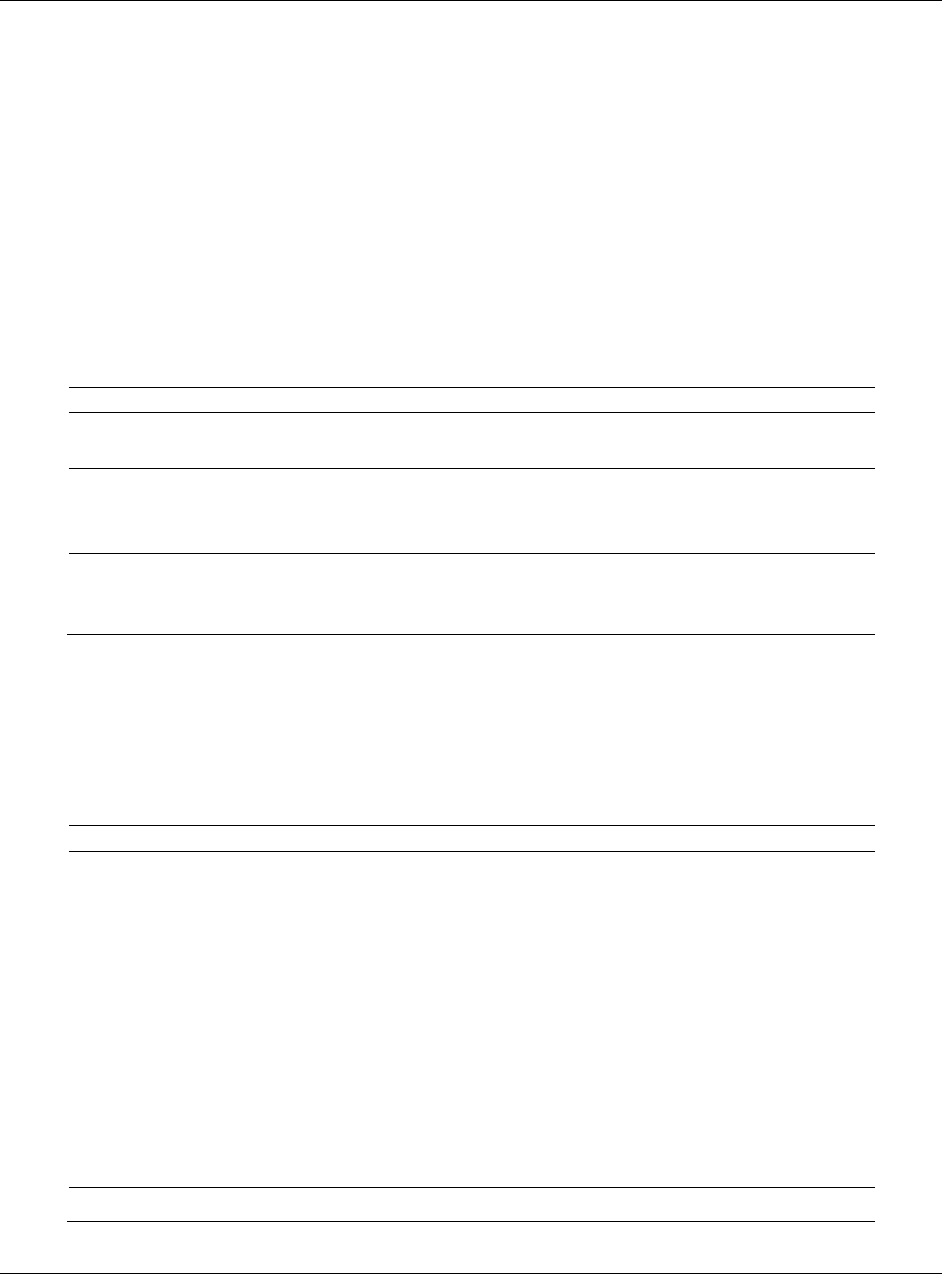
RLX2 Industrial Hotspot Series
ProSoftTechnology,Inc.Page107of208
February5,2015
EnterpriseModeSettings
WhenoneoftheEnterprisemodesareselectedintheSecurityModecontrol,asetof
controlsforEnterprisemodeparametersisautomaticallydisplayedinthemiddleofthe
SecuritySettingspanelonthemainwebpageoftheRLX2.Therearetwosetsof
controls;thefirstpertainstotheRLX2inMastermode,andthesecondwhentheRLX2is
configuredinRepeaterorClientmode.
InEnterprisemode,theMaster’sauthenticatorcommunicatesdirectlywiththeRADIUS
Serverwhileitisrelaying802.1xframesreceivedfromanassociatingnote’sSupplicant.
Thefollowingparametersmustbeconfiguredinthismode:
Field Description
IPAddressTheIPaddressoftheRADIUSserverwithwhichtheNetworkAdministrator
hasregisterthisRLX2.
UDPPortTheUDPportnumbertheRADIUSserverisusingtolistentoRadiusframes
fromthisRLX2.ThedefaultportnumberusedfortheRadiusprotocolis
1812.
SecretThepassphrasethatwasusedwhenthisRLX2wasregisteredtotheRADIUS
server.ThisisusedtovalidatethattheRadiusframesreceivedoneitherend
arelegitimate.
WheninRepeaterorClientmode,theRLX2SupplicantcommunicatesviaitsParent
RLX2withaRADIUSserver.Severaldifferentauthenticationprotocolsareavailableand
canbesetusingthefollowingparameters.
Field Description
EAPMethodTheEAPMethod,sometimesreferredtoasthe‘outerprotocol’definesthe
mechanismusedtocreateasecuretunnelbetweentheSupplicantand
RADIUSserverduringthefirstphaseoftheAuthenticationsequence.The
followingEAPmethodsaresupported:
EAP‐PEAP–EAPmethodusingthe‘ProtectedExtensible
AuthenticationProtocol’
EAP‐TLS–EAPmethodbasedonX.509certificatesthatprovides
formutualauthentication.Thisisthemostsecureauthentication
mechanismavailablefor802.11.Certificatesarerequiredbothon
theRLX2andtheRADIUSserver.Theonlyauthenticationoption
availableforEAP‐TLSistouseTLSfortheinnerprotocol.
EAP‐TTLS–EAPTunneledTLS.SimilartoEAP‐PEAP.
AnonymousID:

RLX2 Industrial Hotspot Series
Page108of208ProSoftTechnology,Inc.
February5,2015
Field Description
AuthenticationMethod:TheAuthenticationMethod,sometimesreferredtoasthe‘innerprotocol’
definesthemechanismusedtoauthenticatetheSupplicantoftheRLX2with
theRADIUSserver.Thefollowingauthenticationmethodsaresupported:
MS‐CHAPv2–Microsoft’sversionofthe‘ChallengeHandshake
AuthenticationProtocol’(CHAP).Thismethodprovidesmutual
authenticationbetweentheSupplicantandtheRADIUSserver,
usingausernameandpasswordandchallengetextresponses.
MD5–‘MessageDigest’cryptographichashingalgorithmbasedon
ausernameandpassword.
TLS–Certificate‐basedinnerauthenticationprotocol.
UserName:EntertheUserNameoftheaccountthatistobeauthenticated.Whenusing
EAP‐TLS,thisrepresentstheidentityoftheentityassignedtothedevice
certificatebeingused.
Password:RequiredfieldwhenusingEAP‐PEAPorEAP‐TTLSwithMS‐CHAPv2orMD5.
Enterthepasswordoftheaccountcorrespondingtotheusername.
CertificatesOpensawindowthatdisplaysthecurrentcertificatesinstalledintheRLX2,
andprovidescontrolstouploadnewcertificatesintotheunit.Note:The
RLX2doesnotshipwithanycertificatesinstalled.
CertificateManagement
WhenusingEnterprise‐levelsecurity,someEAPmethodsrequiretheuseofX.509
certificates.TheCertificateManagementwebpageallowstheuploadingofcertificate
filestotheRLX2.
Therearetwocertificatetypes;acertificatefroma‘CertificationAuthority’usedto
authenticatetheRADIUSservertotheRLX2supplicant,anddeviceorclientcertificate
createdbytheRADIUSserverfortheRLX2.TheRLX2isabletoholdoneofeach
certificatetype.
IfPEAPauthenticationisused,you’llneedaCACertificate(toauthenticatetheRADIUS
server)andausernameandpassword.
IfEAP‐TLSisused,you’llneedaCACertificate,aClientCertificateandPrivateKey
(containedinasinglep12file)toauthenticatetheclient.Thep12fileisencryptedand
requiresapassword.
TheITpersonwillprovideyouwiththeappropriatefilesthatyou’llneedtoloadtothe
RLX2Repeater.
Thefollowingcontrolsareusedforuploadingacertificate:
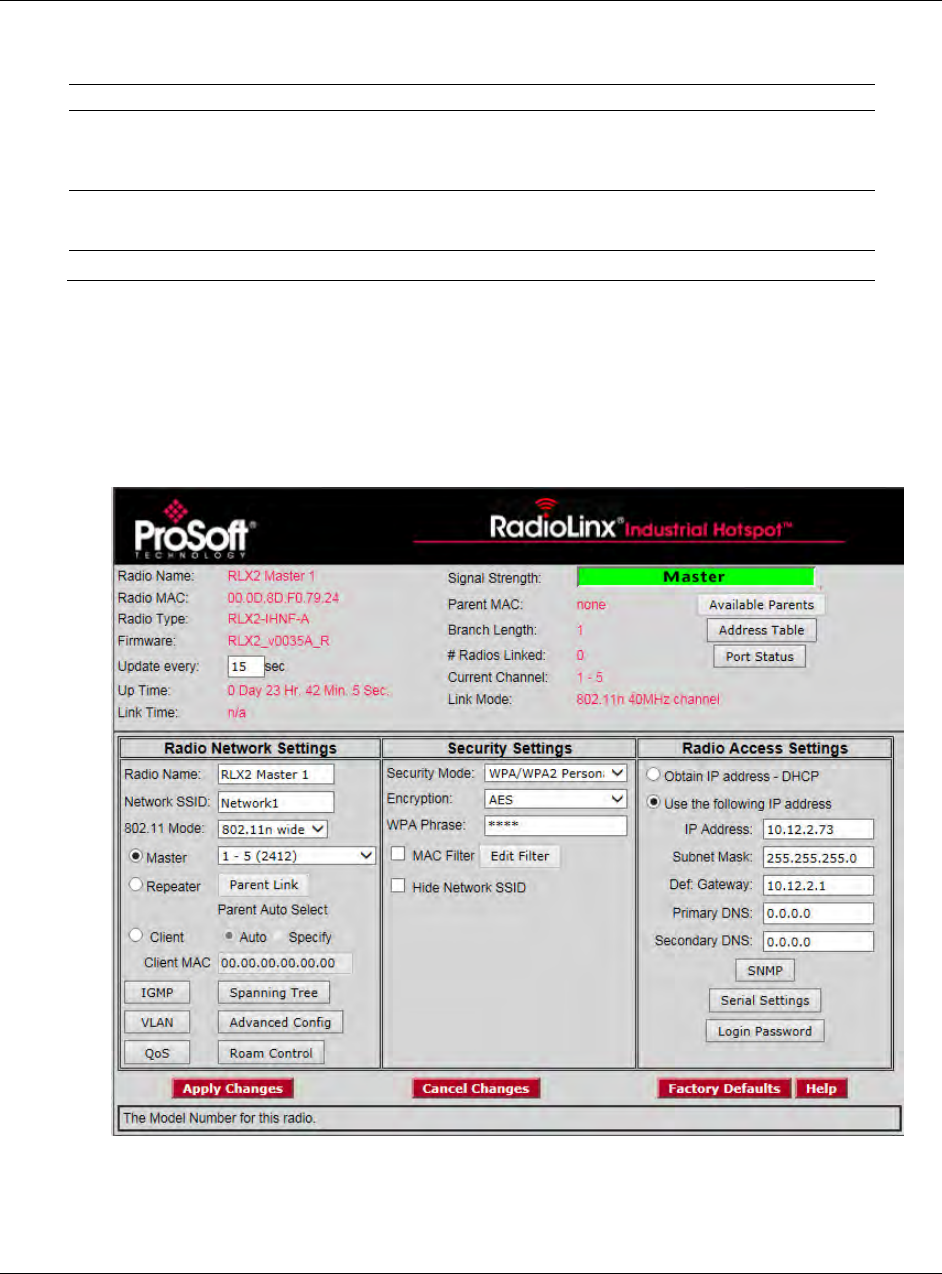
RLX2 Industrial Hotspot Series
ProSoftTechnology,Inc.Page109of208
February5,2015
Field Description
CertificateTypeSelectthetypeofcertificatethatyouwillbeuploading.Itisimportantthat
thisissetcorrectlyastheRLX2doesnotdistinguishbetweentheminany
otherway.
CertificatePassphraseIfthecertificateisencrypted,enterthepassphrasethatwasusedtocreateit
ontheRADIUSserver.
FileLocationBrowsetolocatethecertificatefileonthelocalPCthatistobeuploaded.
ConfiguringtheRLX2RepeaterswithCertificates
ObtaintherequiredcertificatefilesfromyourITpersonandusethefollowingprocedure
touploadthesefilestotheRLX2Repeater.
1. OpenthewebpagefortheRLX2repeaterthatyouwanttoconfigure.
2. SelecttheEAPMethod(PEAPorEAP‐TLS).
3. EntertheUsername.
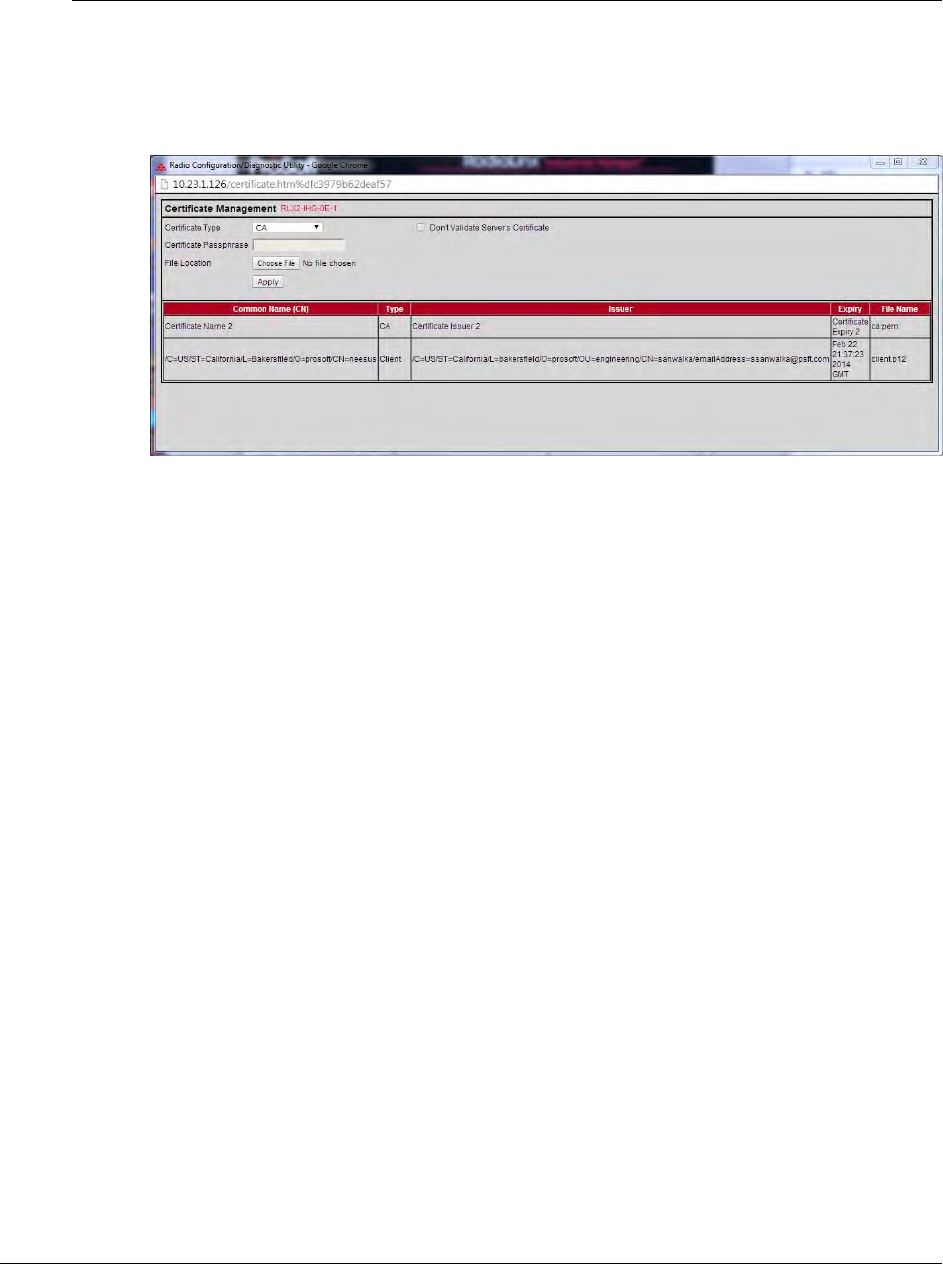
RLX2 Industrial Hotspot Series
Page110of208ProSoftTechnology,Inc.
February5,2015
4. ClickCertificatestoenterthecertificatefiles.
5. SelecteitherCAorDevice(client).
ACACertificateisrequiredforbothPEAPandEAP‐TLS.Thisisusedtoauthenticate
theserver’scertificate.Additionally,forEAP‐TLS,aclientcertificateandprivatekey
arerequired.
6. EntertheCACertificatefilecreatedpreviously(CAcert.pem)andapplyit.
7. EntertheClientCertificatecombinedfile(clientcert.p12)andthepassword
associatedwiththefileandapply.
8. ApplychangesonthemainpageandattempttoconnecttotheMaster.
WEPKey
Akeyisasetofhexadecimal(hex)orASCIIcharactersusedtoencryptdata.Thisfieldis
onlyavailablewhenusingWEPencryptiontype.BesuretorecordtheWEPencryption
keytoretrieveifneeded.
Tocreatea64‐bitWEPkey,enterfivenormaltextcharactersintheWEPkeyfield,which
convertsthecharactersautomaticallyto10hexdigits.Alternatively,enter10hexdigits
(0to9,atof,AtoF)directlyintheWEPkeyfield.
Tocreatea128‐bitkey,enter13normaltextcharacters,whichconvertto26hexdigits,
orenter26hexdigits(0to9,atof,AtoF)directly.
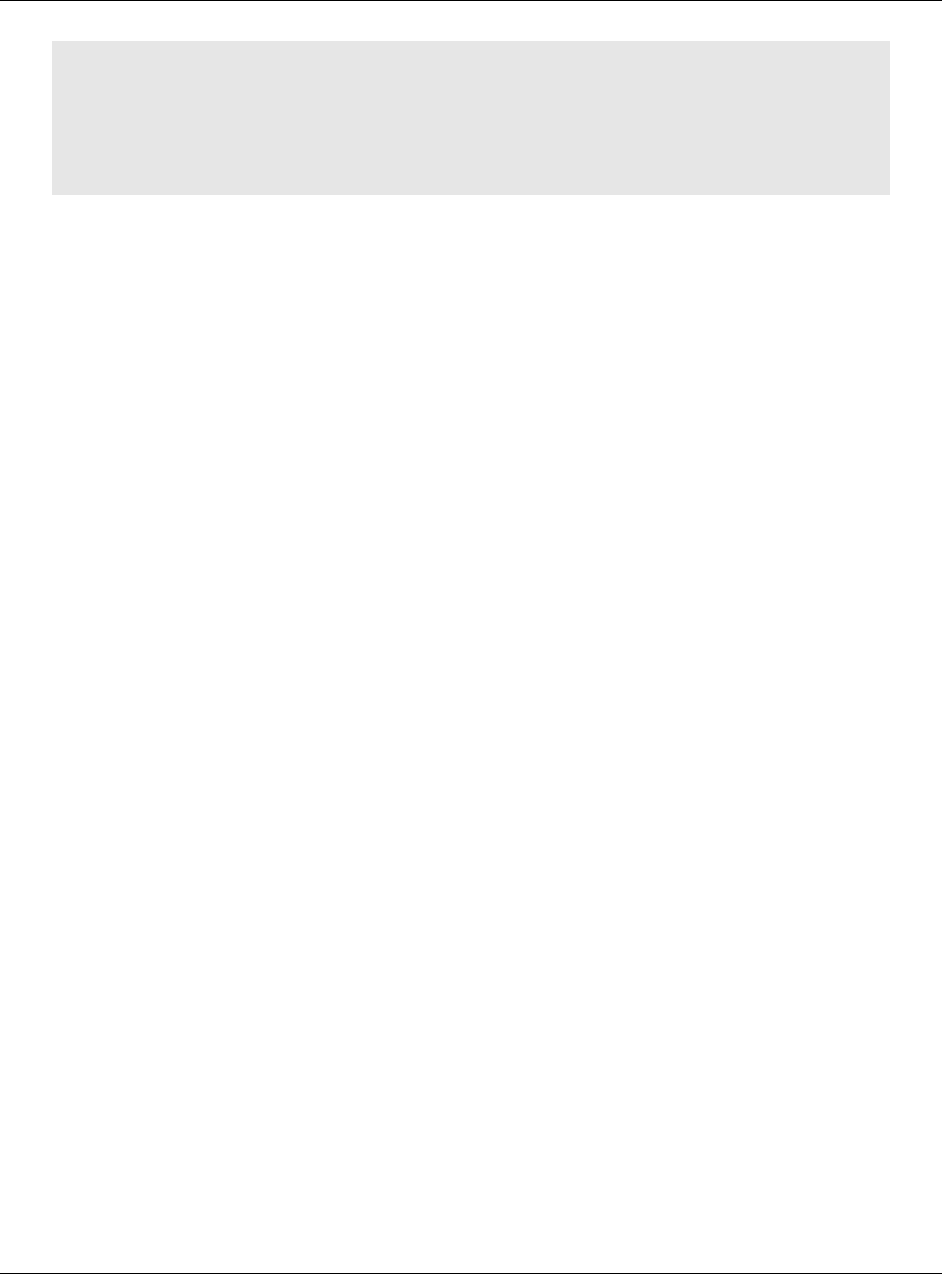
RLX2 Industrial Hotspot Series
ProSoftTechnology,Inc.Page111of208
February5,2015
Note: Clients often support more than one WEP key. Packets received can be decrypted using any
one of the keys if programmed, but packets are always transmitted with the "default" WEP key
number. If a transmit key number is set on the RLX2 radio, make sure all other radios and clients
have this key programmed. To set keys other than key 1 on some clients using Windows,
Advanced settings may be used.
ProgrammingmorethanonekeyontheRLX2radiorequiressettingthekeynumberto
thekey,enteringthekey,andsavingthechanges.Repeatthesestepsforeachkeyto
program,savingaftereachone.Finally,changetothedesiredtransmitkeynumberif
necessaryandsaveagain(If"****"remainsinthekeyfield,thepreviouslyprogrammed
keywillnotbechangedwhenchangesareapplied)
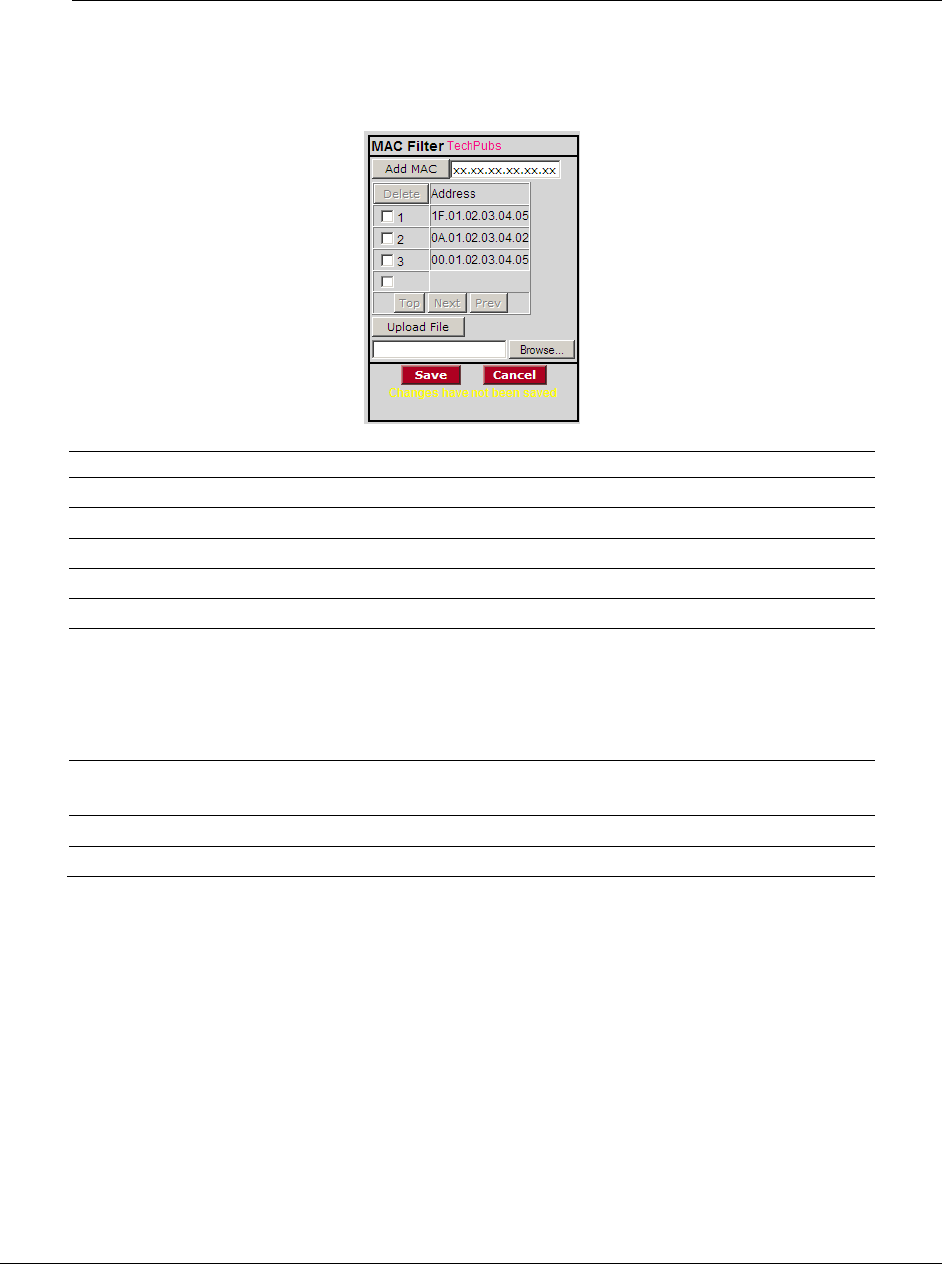
RLX2 Industrial Hotspot Series
Page112of208ProSoftTechnology,Inc.
February5,2015
MACFilter
Field Description
AddMACEntertheMACaddresstoadd.
DeleteDeletestheselectedMACaddressfromthelist.
AddressListofMACaddressesconfigured.
TopDisplaysthetopofthelist.
Next/PrevNavigatesupanddownthroughtheaddresslist.
UploadFileToassignthesamelistofMACaddressestoseveralradiosconveniently,
openatexteditorsuchasNotepad.exe.Enteraddressesinhexadecimal
format,oneMACaddressperline,includingperiods.Whenfinished,save
thedocument.IntheMACFilterwindow,clickBrowsetoselectthetextfile,
clickUploadFiletouploadthelistofMACaddresses.
BrowseNavigatestoapreparedtextfileofMACaddressesontheappropriatedrive
andfolder,andclicktheUploadFilebutton.
SaveSavesthechangesandupdatestheradioconfiguration.
CancelDiscardsthechangeswithoutupdatingtheradioconfiguration.
HideNetworkSSID
Iftheradionetworkistobehiddenfromother802.11users,clicktheHideNetwork
SSIDcheckboxineachradiotobehidden.WiththeSSIDhidden,thenetworkdoesnot
showupwhenotherclientsscanforanaccesspoint.Clientscanstillconnecttothe
"hidden"networkbytypingtheNetworkSSID.
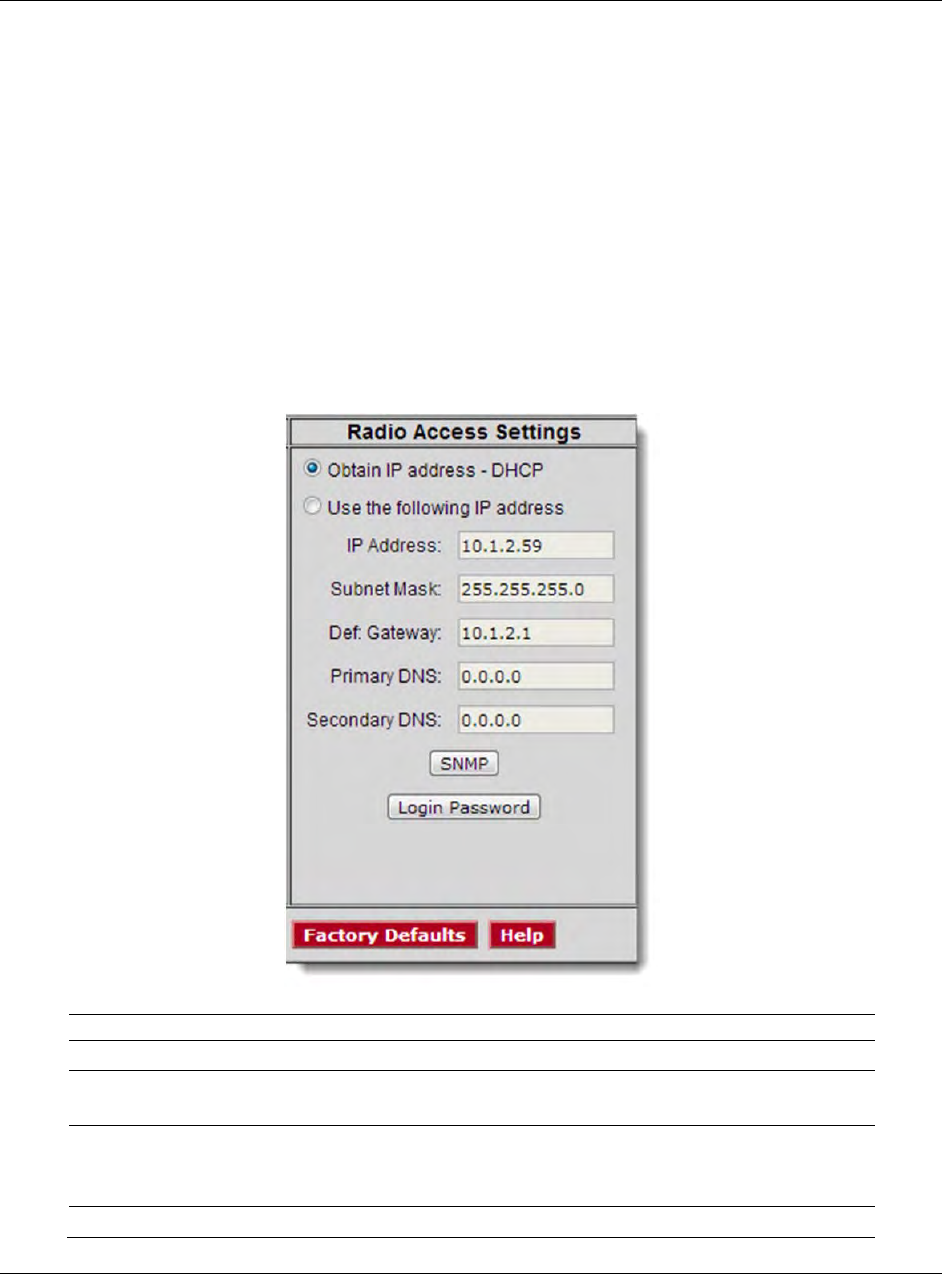
RLX2 Industrial Hotspot Series
ProSoftTechnology,Inc.Page113of208
February5,2015
RadioAccessSettings
Note:DifferentversionsoftheRLX2radiossupportdifferentfunctionality.Youmaysee
moreorfeweroptionsonthispage,dependingontheversionoftheradioyou
purchased.
Inordertoconfigureordiagnosearadiousingitsbuilt‐inWebserverorSNMPagent,
bothyourcomputerandradiomusthaveIPaddresses,andtheseIPaddressesmustbe
onthesamesub‐network.AnIPaddressisonlyneededsoyoucanfiguretheradioand
viewitsdiagnosticsettings.Otherwise,theaddressisunnecessary.
ThefollowingfieldsappearintheSecuritySettingsareaontherightsideoftheRadio
Configurationwindow.
Field Description
ObtainIPaddress‐DHCPAllowstheradiotoobtainitsIPaddressfromaDHCPserver.
UsethefollowingIPaddressSpecifiesaStaticIPaddresstotheradio.EntertheIPaddressinformationin
thefollowingfields.
IPAddressUseanIPaddressthatwillnotinterferewithanyotherdevicesonthe
network.RequestablockofIPaddressestousefromtheNetwork
Administrator.
SubnetMaskSubnetMaskprovidedbytheNetworkAdministrator.
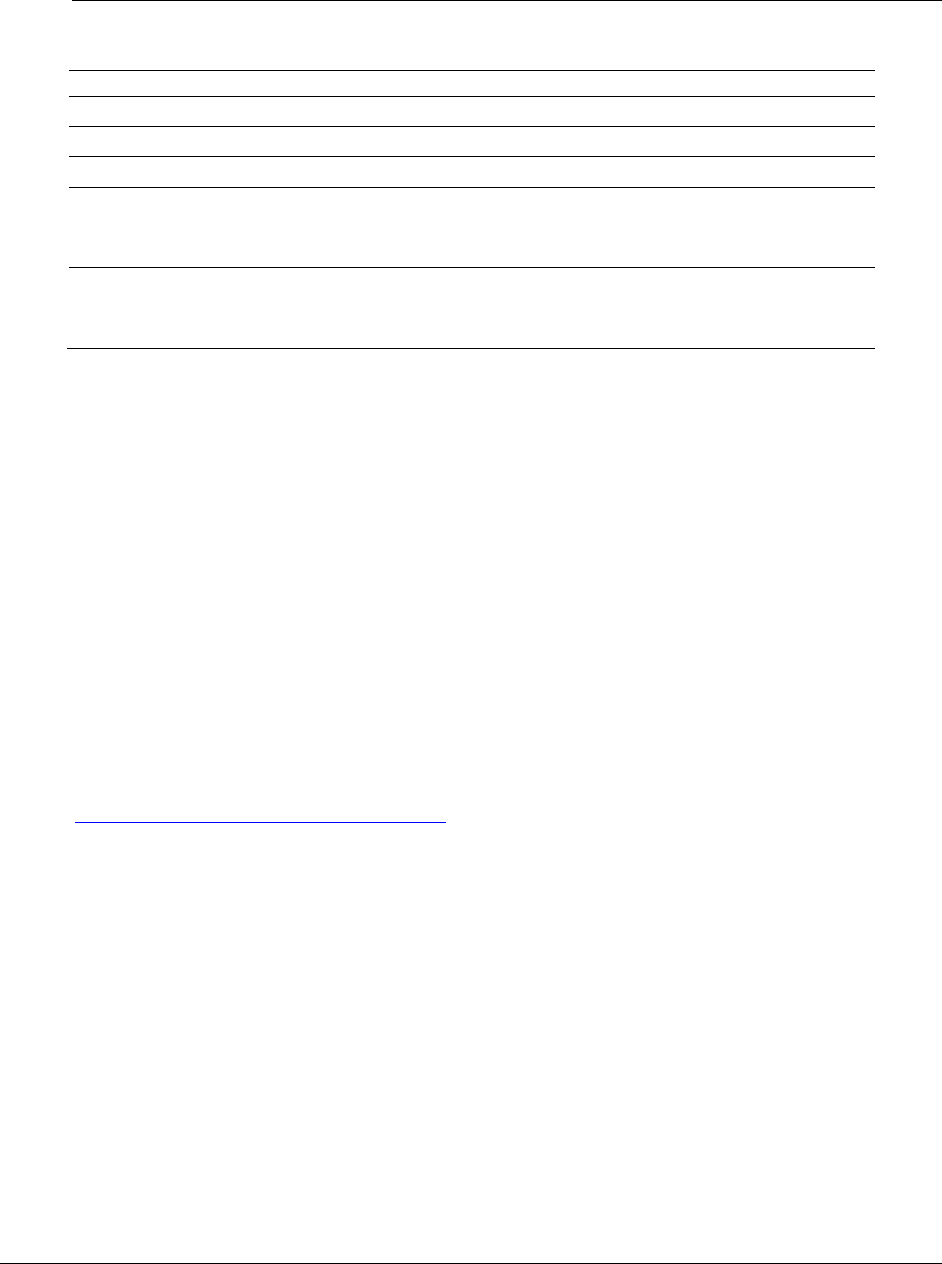
RLX2 Industrial Hotspot Series
Page114of208ProSoftTechnology,Inc.
February5,2015
Field Description
DefaultGatewayDefaultGatewayaddressprovidedbytheNetworkAdministrator.
PrimaryDNSPrimaryDNSaddressprovidedbytheNetworkAdministrator.
SecondaryDNSSecondaryDNSaddressprovidedbytheNetworkAdministrator.
SNMPbuttonOpenstheSNMP(SimpleNetworkManagementProtocol)Agentsettings
form.Usethisformtoconfigureaccesstoradionetworksettingsthroughan
SNMPagent.
LoginPasswordbuttonConfigurestheLoginPasswordfortheradio.Thedefaultpasswordis
"password".Changethispasswordandkeeparecordofitinasafeplace,to
protecttheradiofrombeingreconfiguredbyunauthorizedusers.
DHCP(DynamicHostControlProtocol)isaserviceprovidedbyaserver(typicallya
routerorafirewall)onalocalareanetwork.DevicesonanetworkthatsupportsDHCP
canrequestandreceiveanIPaddressfromtheDHCPserver.RLX2radiossupportDHCP;
bydefault,theyattempttoobtainanIPaddressfromaDHCPserver.
IfaDHCPserverisnotavailable,theradiowillnotbeabletoacquireanIPaddress
automatically.Therefore,assignanIPaddress,subnetmaskanddefaultgatewaytothe
radiosothatitcancommunicateonthenetwork.
AssignaStatic(fixedorpermanent)IPaddresstotheradiotomakeiteasiertoidentify
andconfiguretheradio.StaticIPaddressesareparticularlyusefulwhenconfiguring
radiostoserveasAccessPoints,orforradiosthatmustbeaccessiblethroughafirewall.
AdetaileddiscussionofTCP/IPnetworkingisbeyondthescopeofthismanual.Referto
thefollowingMicrosoftknowledgebasearticleformoreinformation:
http://support.microsoft.com/kb/164015
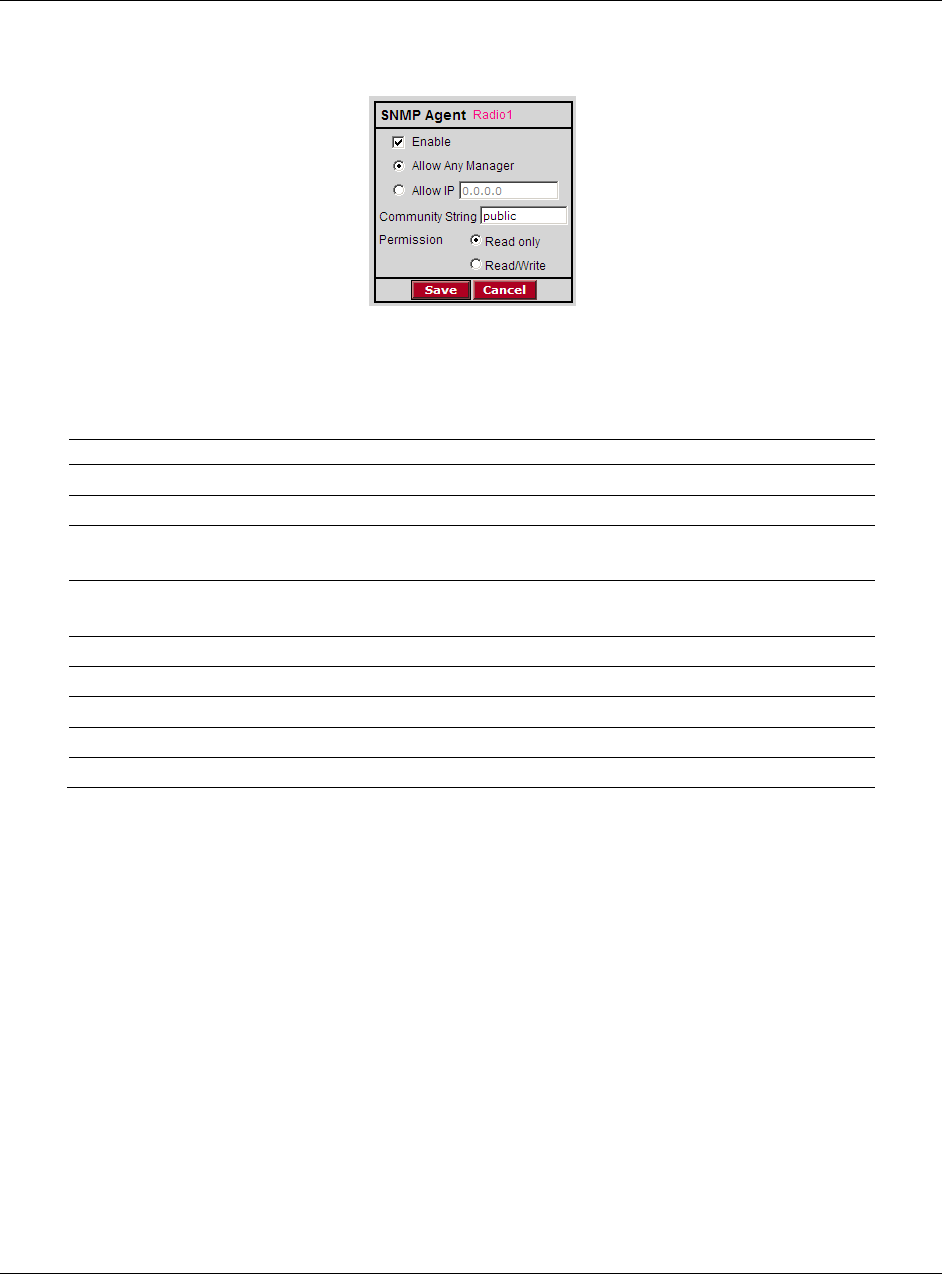
RLX2 Industrial Hotspot Series
ProSoftTechnology,Inc.Page115of208
February5,2015
SNMPAgentSettings
SNMPisanetworkmanagementprotocolthatisoftenusedwithTCP/IPandEthernet.
AsanalternativetousingtheRadioConfiguration/DiagnosticUtility,changingradio
settingsandviewingdiagnosticscanbedoneinanSNMPmanagerapplication.
Field Description
EnableEnablesthefollowingSNMPAgentsettings.
AllowAnyManagerAllowsanyusertochangetheradiosettingsfromanycomputerusingSNMP.
AllowIPRestrictsaccesstoanSNMPmanagerwithaparticularIPaddress.Enterthe
IPaddressintheAllowIPfield.
CommunityStringEntera"communitystring"(essentiallyapassword)thatamanagermustuse
toaccesstheradio’sSNMPagent.
PermissionSelectthepermissionleveltoassigntothisradio.
ReadonlyAnSNMPAgentcanviewbutcannotmodifyradiosettings.
Read/WriteAnSNMPAgentcanviewandmodifyradiosettings.
SaveSavesthechangesandupdatestheradioconfiguration.
CancelDiscardsthechangeswithoutupdatingtheradioconfiguration.
TheRLX2SNMPagentsupportsSNMPprotocolversion1.4and2MIBs:
RFC12133‐MIB(partial;internet.mgmt.MIB‐2.system,.interfaces,.snmp)
ROMAP‐MIB(includedontheDVD;internet.private.enterprises.romap)
ItalsosupportsaselectionofstandardSNMPtraps,includingColdStart,whichissent
whentheradioinitializes.
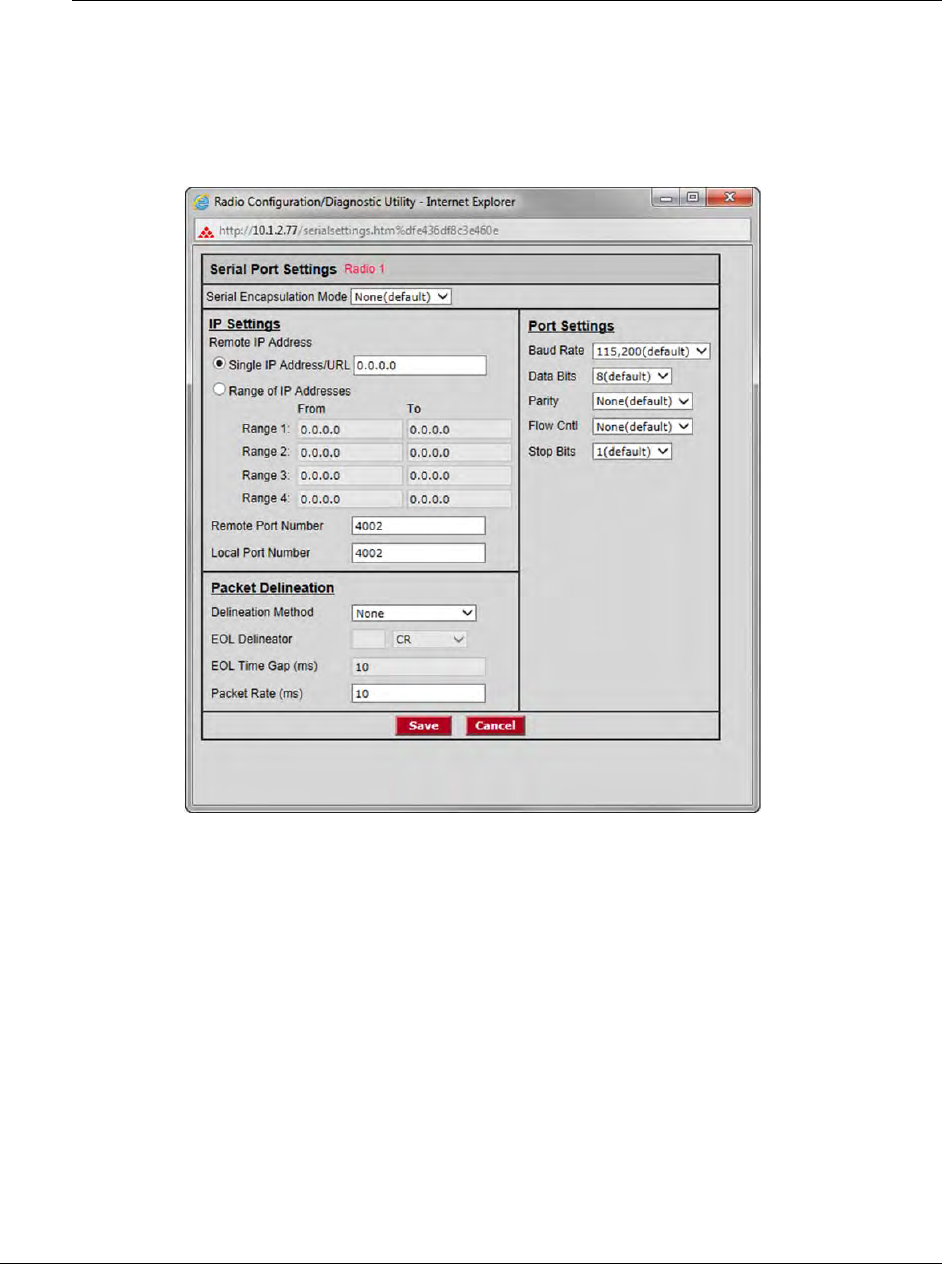
RLX2 Industrial Hotspot Series
Page116of208ProSoftTechnology,Inc.
February5,2015
SerialSettings
ThisconfigurationpageopenswhentheSerialPortSettingsbuttonisclickedonthe
RadioConfigurationform.
Usethispagetoconfigurethewayserialdatapacketsareencapsulatedandtransmitted
overanEthernetnetwork.
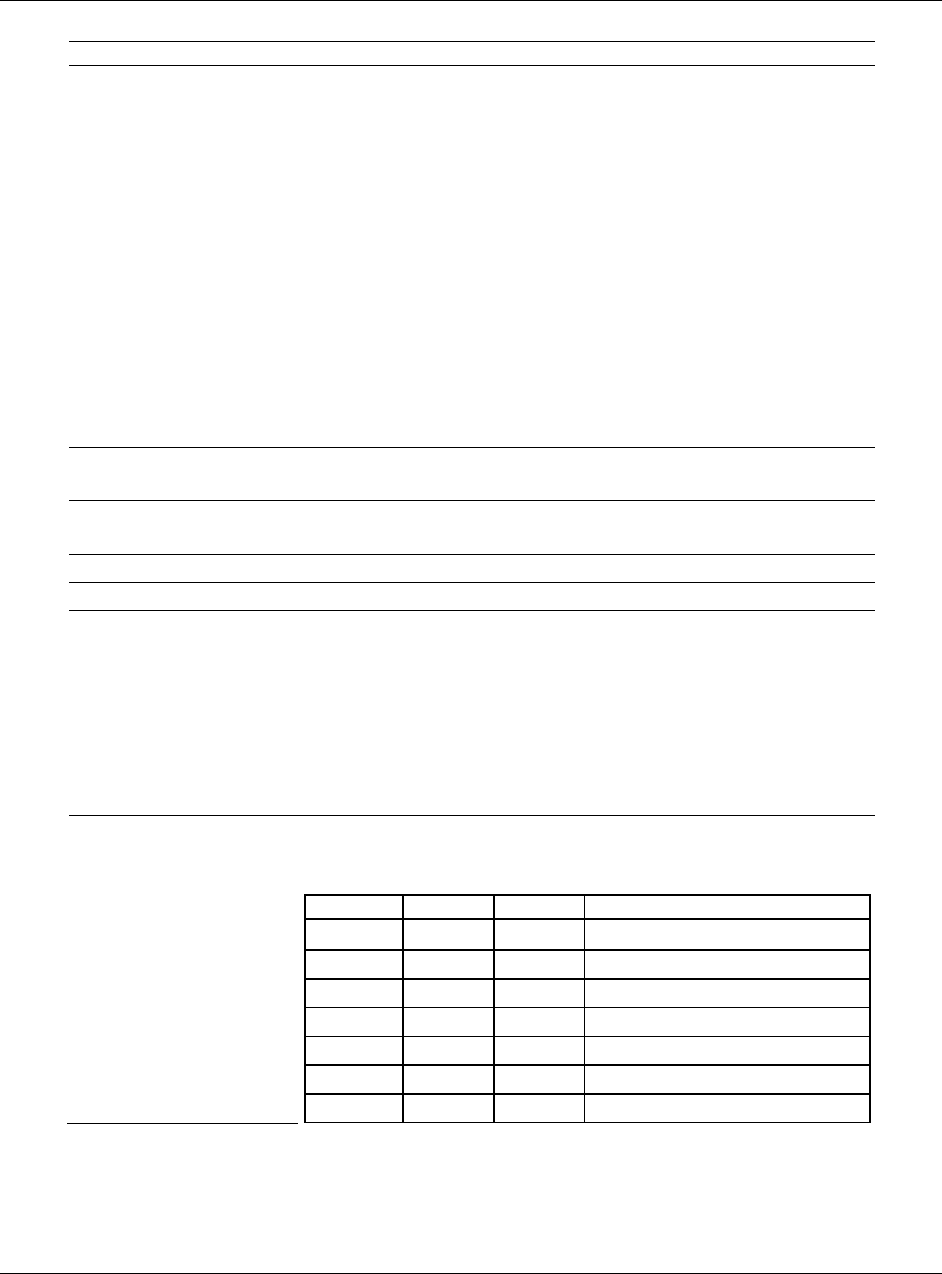
RLX2 Industrial Hotspot Series
ProSoftTechnology,Inc.Page117of208
February5,2015
Field Description
SerialEncapsulationModeNone:Noserialdataencapsulation.
UDP:InUDPmode,programsonnetworkedcomputerscanbeusedtosend
shortmessagesorDatagrams.Onceenabled,theserialportisusedto
transmitandreceivepackets.
NOTE:InUDPmodeifamulticastgroupaddressisenteredinthisfieldthen
packetsaresenttothataddress.
TCPServer:InTCPServermode,onlyconnectionsfromthisaddresswillbe
accepted.Oncethesessionisestablished,theserialportisenabledto
transmitandreceivepackets.
NOTE:ToacceptconnectionsfromanyIPaddressthefieldshouldbesetto
0.0.0.0.
TCPClient:InTCPClientmode,aTCPconnectionwillbeestablishedwiththis
address.
Whenthesessionisestablished,theserialportisenabledtotransmitand
receivepackets.
SingleIPAddressIPAddressorURLoftheradiothatshouldreceiveencapsulatedserial
protocolpackets.
RangeofIPAddressesUpto4IPAddressrangesforradiosthatshouldreceiveencapsulatedserial
protocolpackets.
RemotePortNumberRemoteUDPportnumbertouseforencapsulatedserialdatatransmission.
LocalPortNumberLocalUDPportnumbertouseforencapsulatedserialdatatransmission.
DelineationMethodNone:Alldatareceivedbetweenpacketdelineationeventsissenttothe
remotenodeinasinglenetworkframe.
TimeGap:Theminimumtimegapbetweencharactersthatistobe
interpretedasadelineatorforapacket.ConfigurethisvalueintheEOLTime
Gapfield.
Character:Theparticularcharactersequenceinthestreamofcharacters
thatindicatesthedelineatorforthepacket.ConfigurethisvalueintheEOL
Delineatorfield.
EOLDelineatorAvailablewhentheselectedDelineationMethodisCharacter.Choosethe
typeofdelineatortousefromthedropdownlist:
Availabledelineationtypesare:
Type Decimal Hex Description
UseTextAnystringofcharacters
CR130DCarriageReturn
ESC271BEscape
LF100ALineFeed(NewLine/nl)
Null0000Null
Spacebar3220Space
Tab0909HorizontalTab
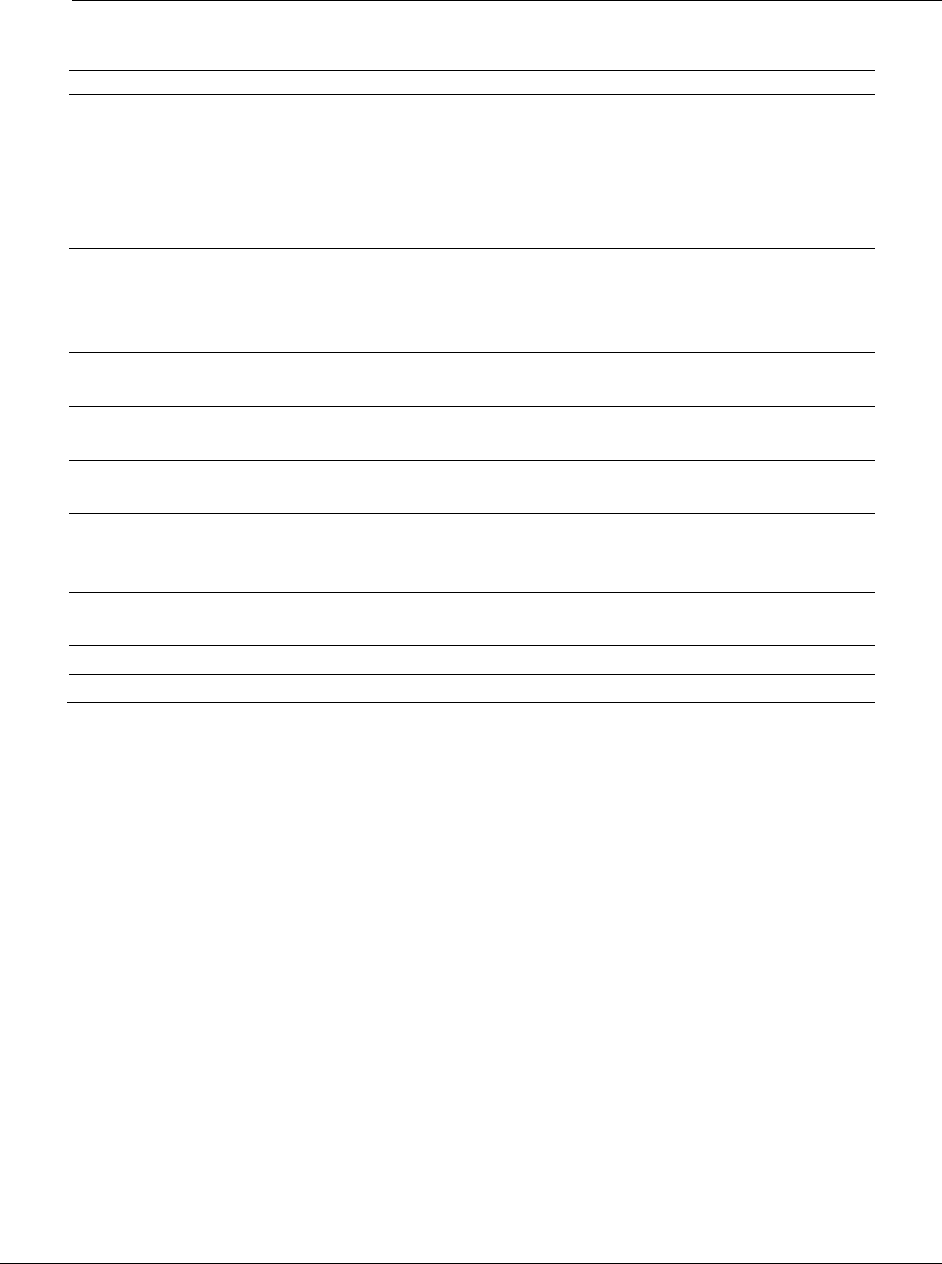
RLX2 Industrial Hotspot Series
Page118of208ProSoftTechnology,Inc.
February5,2015
Field Description
EOLTimeGapAvailablewhentheselectedDelineationMethodisTimeGap;Thisvalue
configuresthelengthoftimeinmillisecondsthatmustelapseaftera
characterisreceived(fromthelocalattacheddevice)beforethatcharacter
markstheendofapacket.
NOTE:thesmallestvaluethisfieldcanbesettowillbelimitedbythedevice
andisplatformdependent.
PacketRate(milliseconds)Setstheminimumtimegapthatwillbeinterpretedasaninter‐packetspace.
Whendetectedthecharactersreceiveduptothatpointwillconstitutea
singlepacketandwillbesenttotheremotenode.Units:microseconds.
Values:1,000to500,000.
BaudRateBaudrateontheradiomustmatchthebaudrateontheconnectedserial
device.
DataBitsNumberofdatabits(5,6,7or8).Thedatabitsontheradiomustmatchthe
databitsontheconnectedserialdevice.
ParityParity(None,Even,Odd,1or0).Theparityontheradiomustmatchthe
parityontheconnectedserialdevice.
FlowControlFlowcontrol(handshaking)mode(NoneorHardware).Thehandshaking
modeontheradiomustmatchthehandshakingmodeontheconnected
serialdevice.
StopBitsStopbits(1or2).Thestopbitsontheradiomustmatchthestopbitsonthe
connectedserialdevice.
SaveSavesthechangesandupdatestheradioconfiguration.
CancelDiscardsthechangeswithoutupdatingtheradioconfiguration.
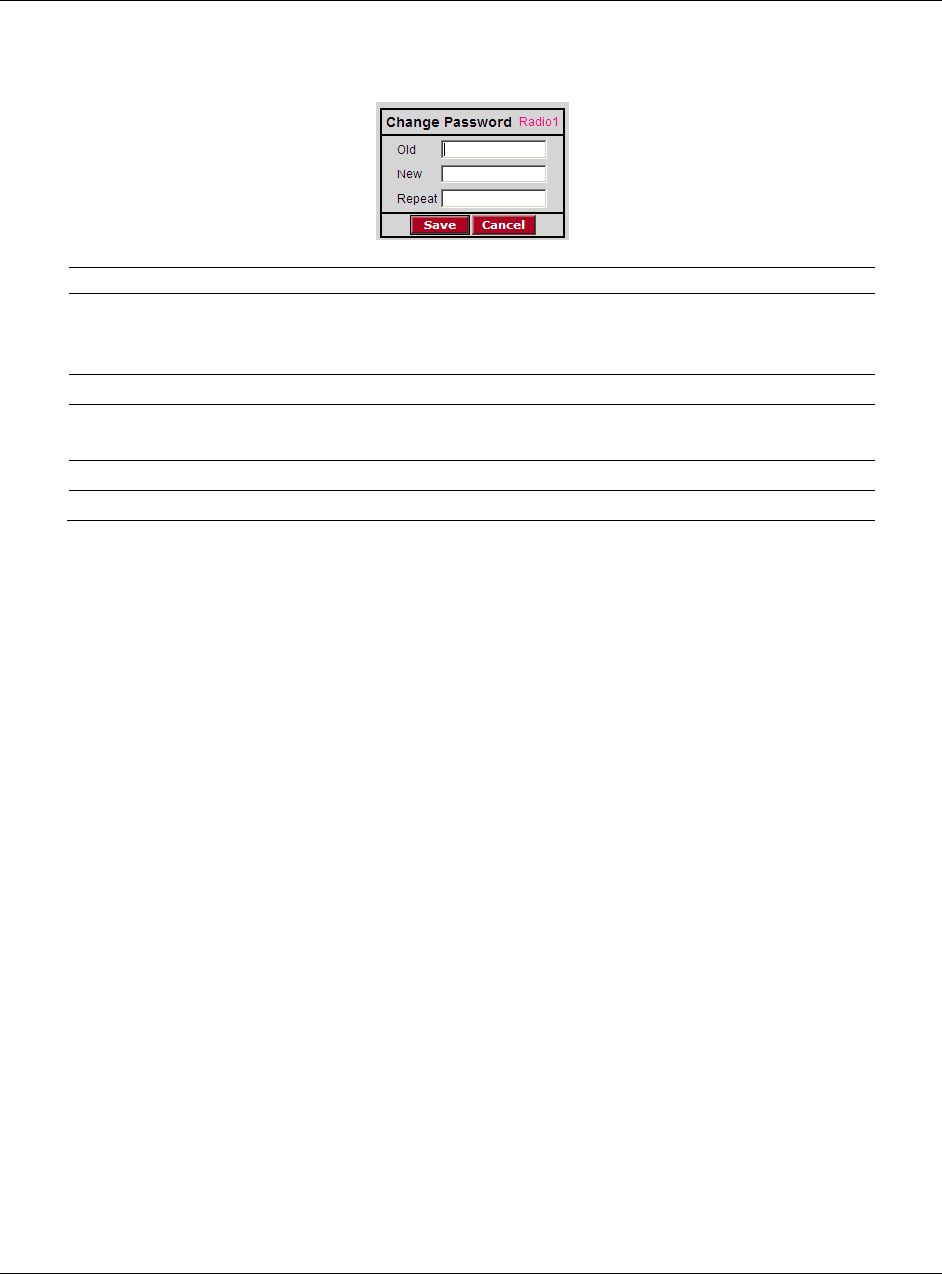
RLX2 Industrial Hotspot Series
ProSoftTechnology,Inc.Page119of208
February5,2015
ChangePassword
Field Description
OldEnterthecurrentpasswordinthisfield.Thedefaultpasswordis"password"
(lowercase,noquotes).Thisentrymustexactlymatchthecurrentpassword,
otherwisethechangewillberejected.
NewEnterthenewpasswordinthisfield.Passwordsarecasesensitive.
RepeatConfirmthenewpasswordinthisfield.Thisentrymustexactlymatchthe
passwordenteredinthe"New"field,otherwisethechangewillberejected.
SaveSavesthechangesandupdatestheradioconfiguration.
CancelDiscardsthechangeswithoutupdatingtheradioconfiguration.
Anyalphanumericvaluebetweenoneand31characterscanbeentered.Thepassword
iscase‐sensitive.
Ifthepasswordcannotbefound,changestheradiosettingscannotbedone.Torevert
backtothedefaultpassword,seetheTroubleshootingsection.
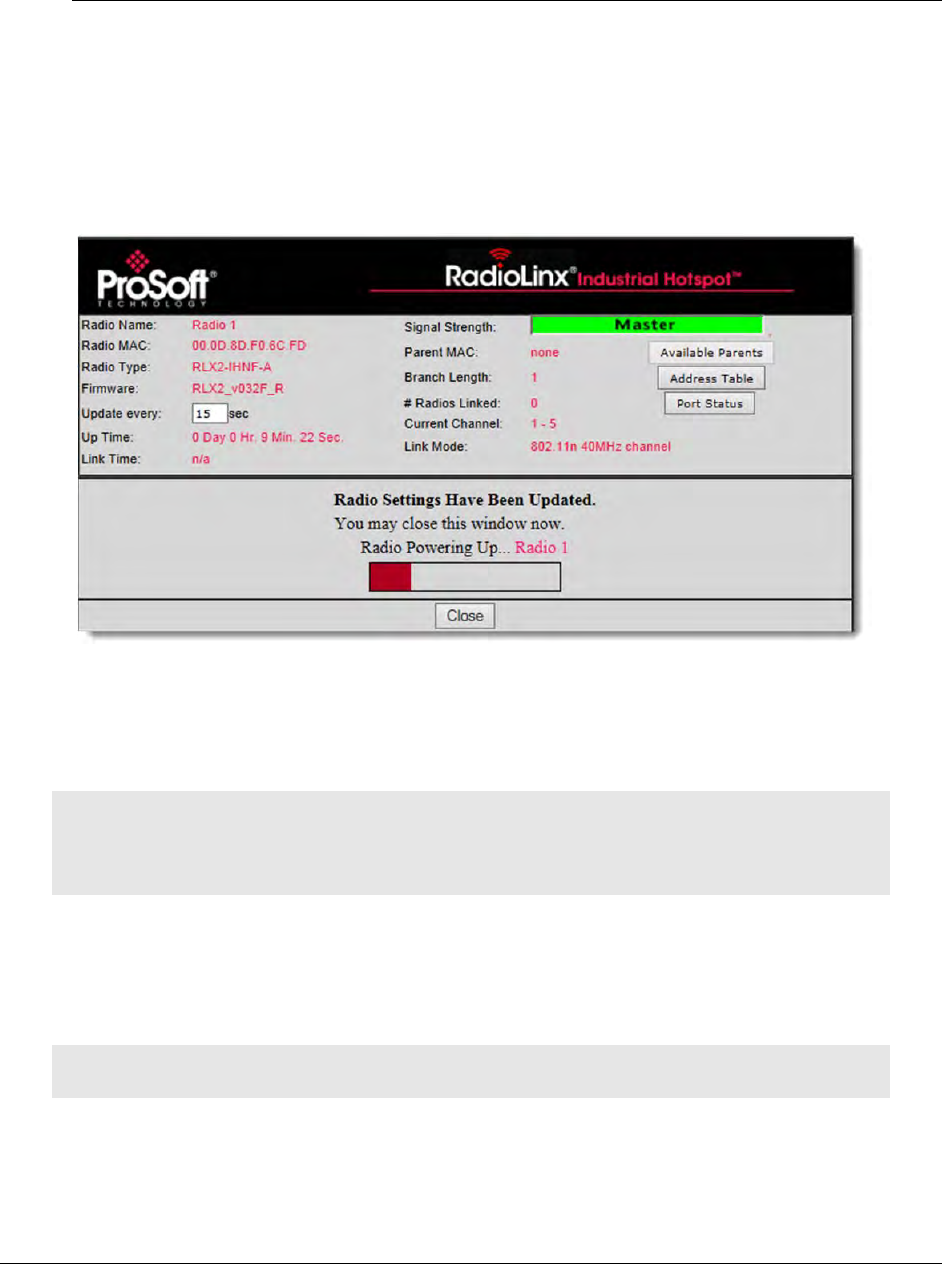
RLX2 Industrial Hotspot Series
Page120of208ProSoftTechnology,Inc.
February5,2015
ApplyChanges
ClicktheApplyChangesbuttontosavethechangesaftereditingradioconfigurationin
orderforthosechangestotakeeffect.Whenchangesareapplied,theradiowillshut
downandrestartusingthenewsettings.
CancelChanges
ClickCancelChangestodiscardanysettingsmadeduringthissession.
Note: This button only applies to changes made in the Radio Configuration / Diagnostic window.
Changes made to individual configuration forms (for example, Spanning Tree, Parent Link, and
SNMP Agent settings) take effect when the Save button is clicked on each of those forms.
FactoryDefaults
ClicktheFactoryDefaultsbuttontoresettheradiotothedefaultsettings.
Important: This action discards all the radio configuration settings.
Aprompttoconfirmthisactionwillappearbeforechangestakeplace.
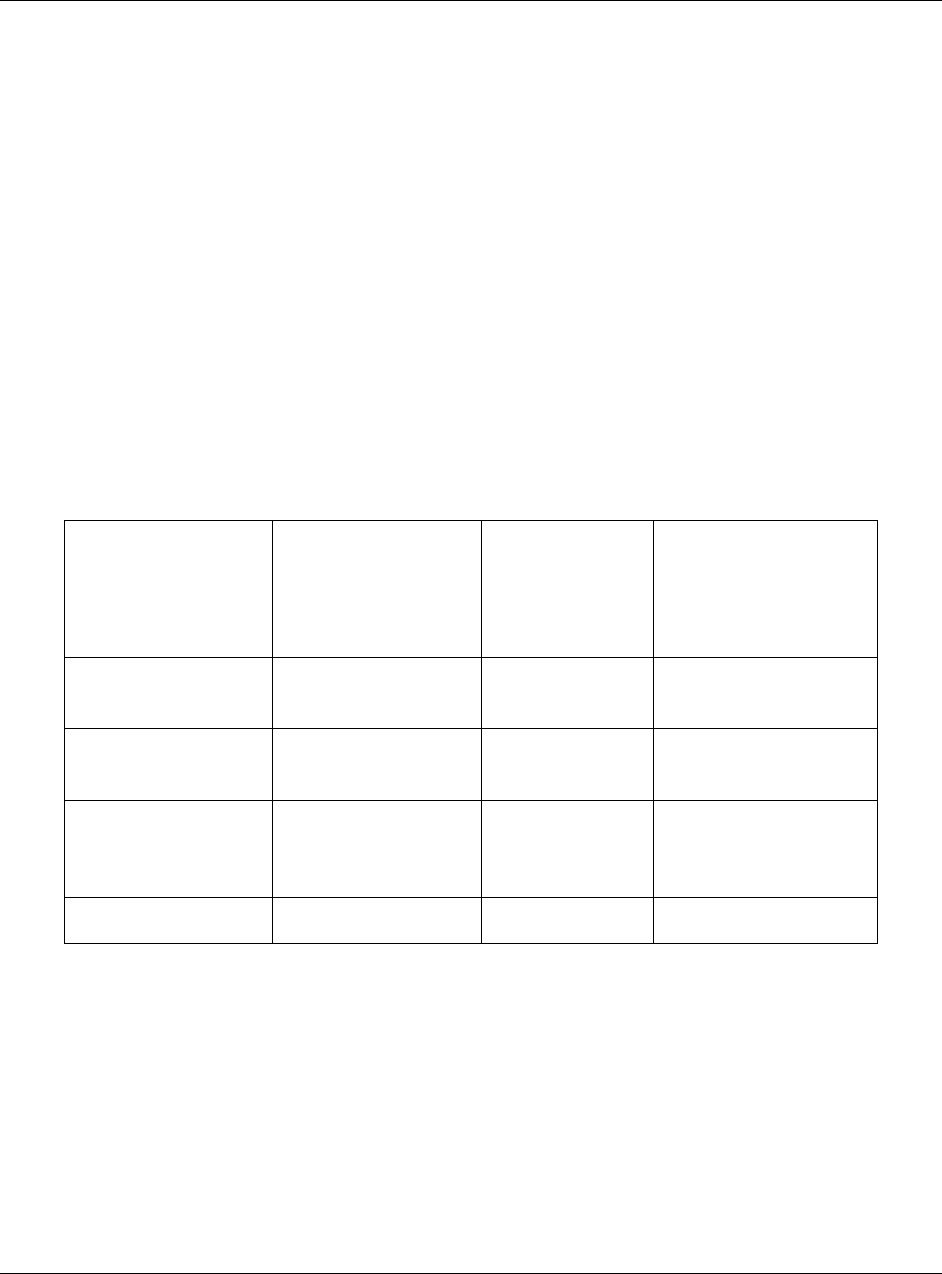
RLX2 Industrial Hotspot Series
ProSoftTechnology,Inc.Page121of208
February5,2015
RLX2‐IHNFDFSSupport
Somechannelsinthe5GHzbandaresharedwithradarandmustadheretoDynamic
FrequencySelection(DFS)rules.Thismeansthatiftheradiodetectsthepresenceof
radaronitsoperatingfrequency,itmustautomaticallychangetoanotherfrequency.
MasterRadioOperations
Ifradarisdetectedonanoperatingchannel,transmissionsmustceasewithinthe
requiredChannelClosingTransmissionTime,andmustmovetoanewchannelwithin
therequiredChannelMoveTime.BeforetransmittingonanewDFSchannelthathas
notbeenpreviouslycheckedforradar,theMasterradiomustmonitorthechannelfor
theChannelAvailabilityCheckTimebeforetransmitting.Operationscannotreturntoa
channelwhereradarwasdetectedforatleasttheNon‐OccupancyPeriod.Thevaluesfor
theseparametersarenotedinthetablebelow:
ParameterFCCValueETSIValue
ETSIValue
5.600–5.650GHz
(Channels120,124,&128)
ChannelAvailability
CheckTime
60seconds60seconds10minutes
ChannelMoveTime10seconds(12seconds
for“longpulse”radar
10seconds10seconds
ChannelClosing
TransmissionTime
200milliseconds(plusup
to60millisecondsover
10seconds)
1second1second
Non‐OccupancyPeriod30minutes30minutes30minutes
IfaMasterradiodetectsradar,itissuesachannelchangeannouncementtoallClients
andRepeatersinthenetwork.ThenitmovestoanewchannelwithintheChannelMove
Time.(Typically,thismovetimeis500millisecondsorless.)Iftheselectedchannelwas
notpreviouslycheckedforthepresenceofradar,theMasterradiomustdosoforthe
ChannelAvailabilityCheckTimebeforeitcanbegintotransmit.Ifthenewly‐selected
channelisnotaDFSchannel,orifthechannelwaspreviouslymonitoredforradarsince
theradiowaspoweredon,transmissionscanbeginimmediately.
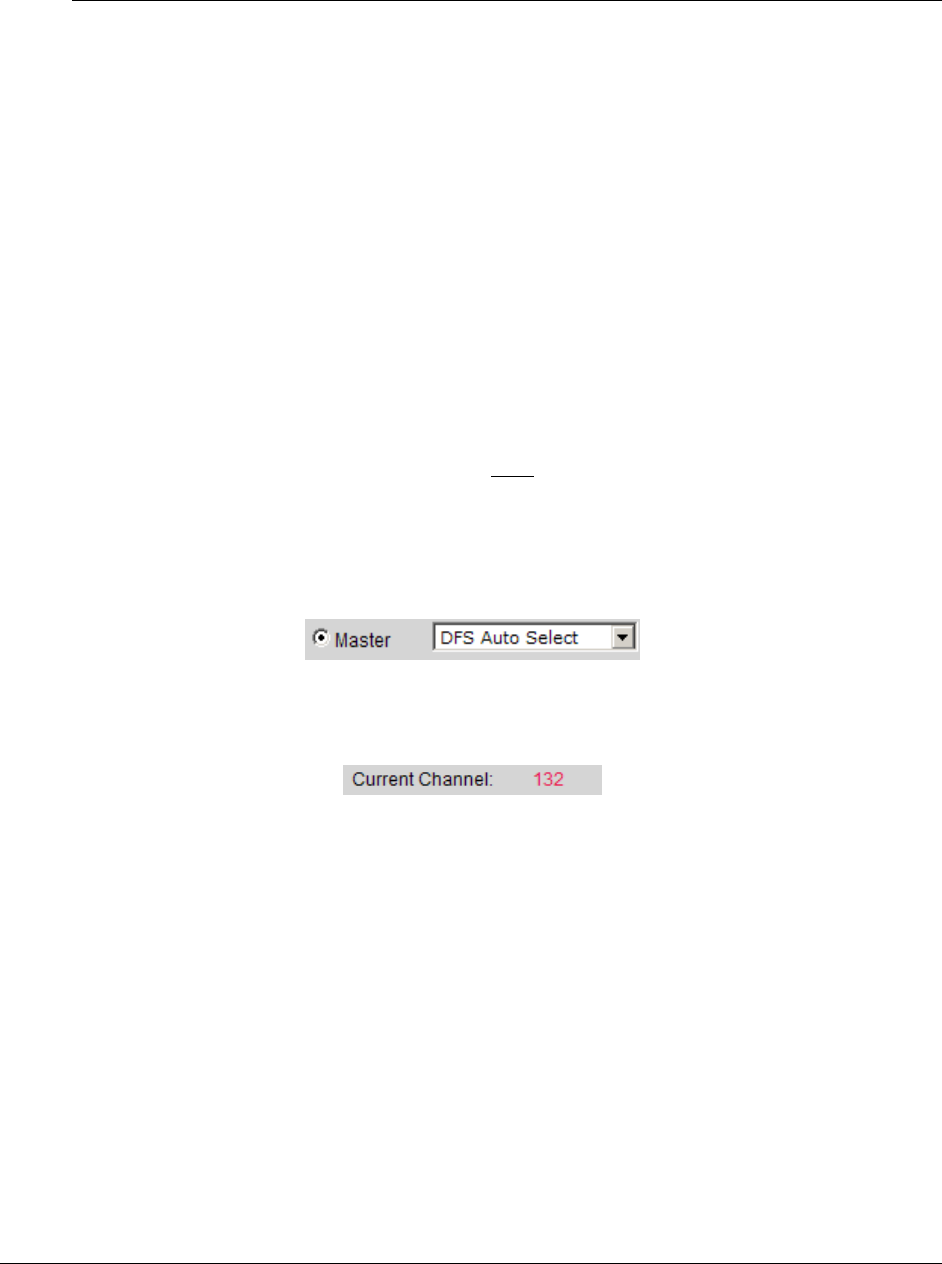
RLX2 Industrial Hotspot Series
Page122of208ProSoftTechnology,Inc.
February5,2015
DuringtheChannelAvailabilityCheckTime,aradioblinksallthreeamberSignal
StrengthLEDSapproximatelyoncepersecond.Ifradarisdetectedonthenewchannel
duringtheChannelAvailabilityCheckTime,theMasterselectsanotherchanneland
beginstheprocessagain.
ARepeaterdetectingradar,inadditiontostoppingdatatransmission,notifiesitsParent
ofthepresenceofradar.Eachunitreceivingaradarnotificationfromachildtreatsit
thesameasifithaddetectedradaritselfandactsaccordingly.Thusradarnotifications
alwaysreachtheMasterandachannelchangeisaffected.
AfteraMastersuccessfullyselectsaDFSchannel,radiosinRepeatermodewillconnect
totheMasterandscanforRADARforanadditional60seconds(ChannelAvailability
CheckTime).IfachainofRepeatersultimatelyconnectstoaMasterusingaDFS
channel,thetimetoconnectis60secondsforeachRepeaterinthechainasDFS
channelsareinitiallyscannedforRADARtransmissions.
DFSAutoSelect
OneoftheMasterchannelselectionoptionsisDFSAutoSelect.
WiththisselectiontheradiorandomlyselectsaDFSchannelforoperation.Theactual
channelinoperationisalwaysshownintheCurrentChanneldisplay:
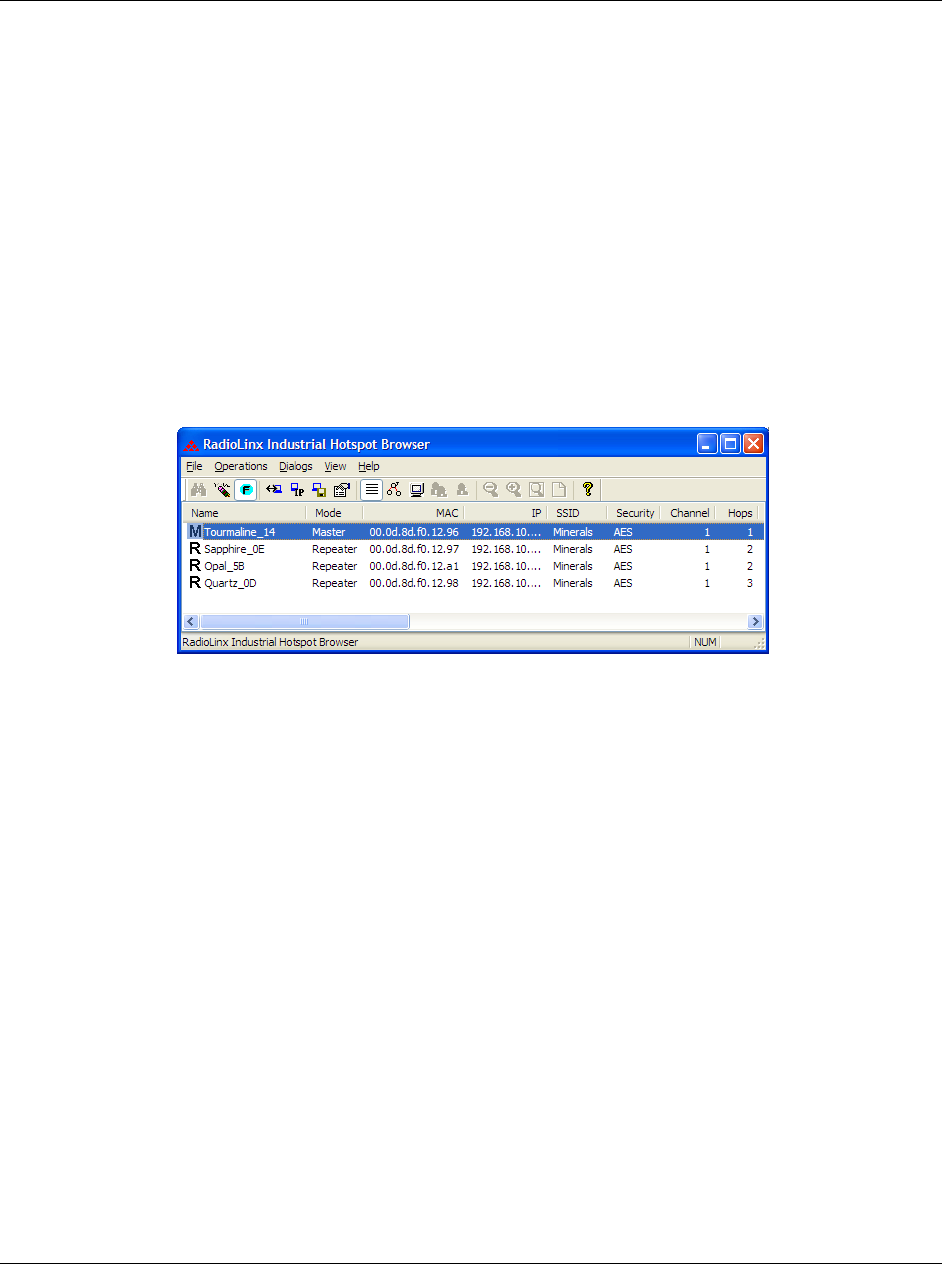
RLX2 Industrial Hotspot Series
ProSoftTechnology,Inc.Page123of208
February5,2015
RADIOLINXINDUSTRIALHOTSPOT
BROWSER
TheIHBrowserfindsanyradioconnectedtothenetwork.Itcanalsoseebasicsettings
andchangetheIPaddress.Accesstotheradio’sWebpagecanbedone.Formore
information,seePrimaryradiofunctions.
TheListview(shownintheillustration)appearswithalistofanyradiosonthesame
networkasthecomputerrunningtheIHBrowser.Ifaknownradiocannotbeseen,click
theScanbuttoninthetoolbarorselectScanfromtheFilemenu.
TheprecedingillustrationshowstheListView.RefertoTopologyview(page143)tosee
alternateviews.
Toclearalltheradiosfromthelist,clicktheErasebuttoninthetoolbarorselectClear
fromtheFilemenu.RefreshingthelistisdonebyclickingScan.
IfthereistroubleviewingradiosintheIHBrowser,seeTroubleshootmissingradios
(page63).
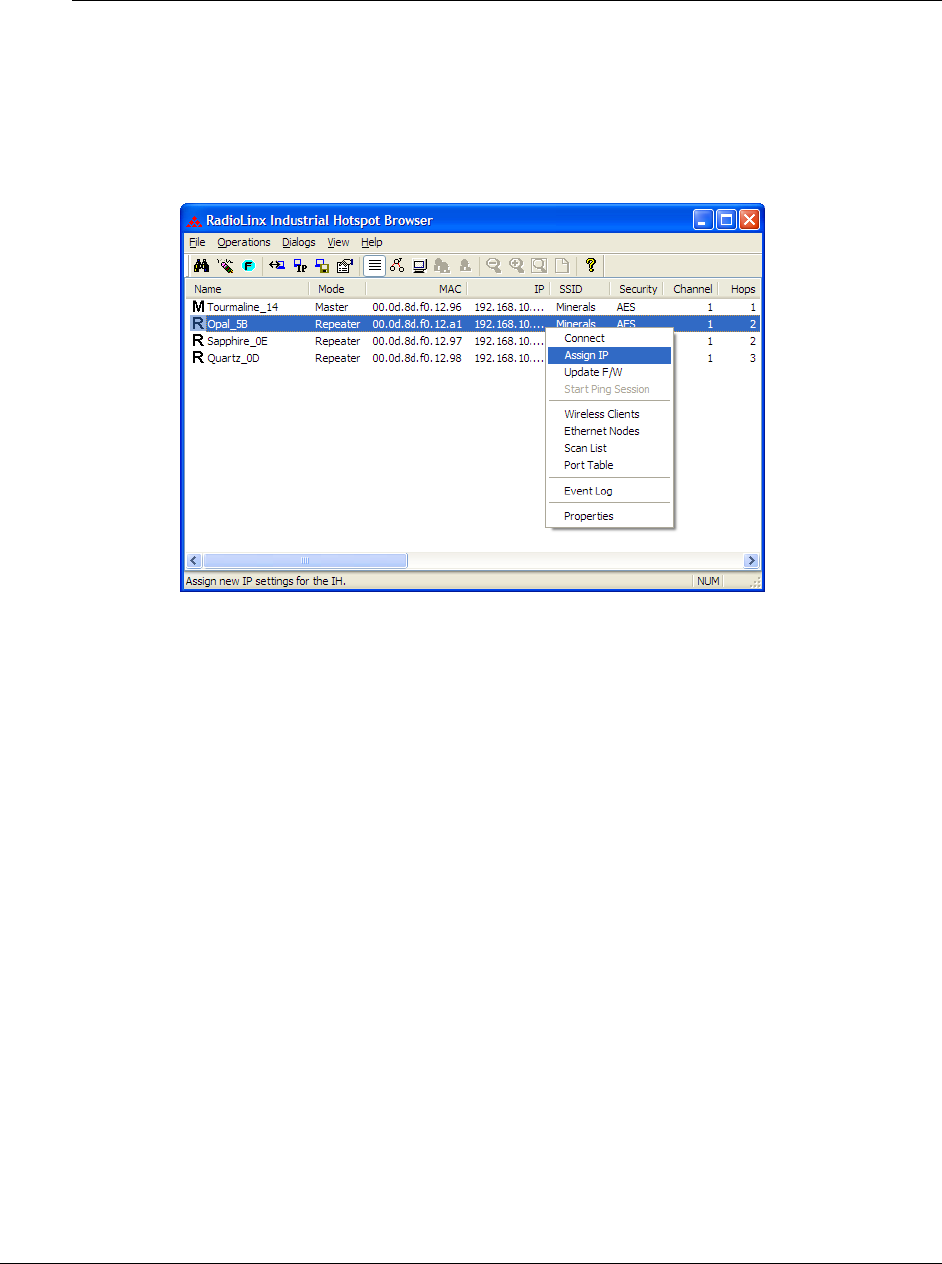
RLX2 Industrial Hotspot Series
Page124of208ProSoftTechnology,Inc.
February5,2015
PrimaryRadioFunctions
Performingthefollowingprimaryfunctionsonanylistedradioisdonebyright‐clicking
theradioname.
Connect(page128):LogintotheRadioConfiguration/DiagnosticUtilitytoconfigurea
radioorcheckdiagnostics.
AssignIP(page52,page129):AssignatemporaryIPaddresstoaradio.
UpdateFirmware(page130):Updatetheversionoffirmwaretheradiouses.
StartPingSession(page130):Sendsapingcommandtoanaddress
WirelessClients(page132):Viewalistofclientradios
EthernetNodes(page133):ViewalistofwiredEthernetnodesconnectedtothe
network
ScanList(page134):Viewalistofalltheradiosdetectedonthenetwork(including
thosefromothervendors)
PortTable(page135):Listsofalltheactiveportsontheradio
EventLog(page136):Showsahistoryoftheradio
Properties(page137):Viewtheselectedradio’sproperties.
Inaddition,therearemoreoptionsintheFilemenu.
Printeitheralistoftheradios'propertiesoratopologyview.
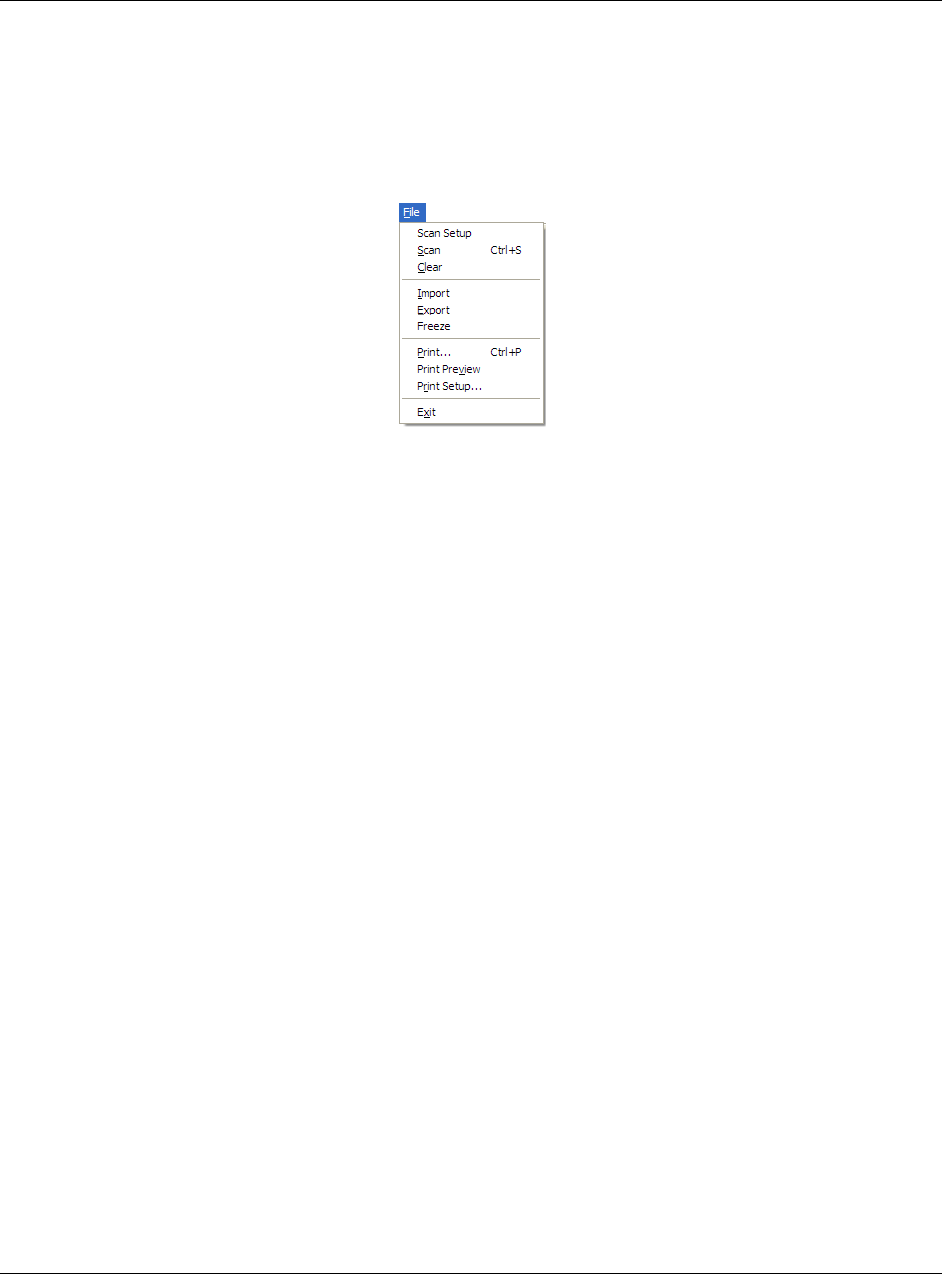
RLX2 Industrial Hotspot Series
ProSoftTechnology,Inc.Page125of208
February5,2015
ChangehowtheIHBrowserscansforradios.
FileMenu
ThefollowingcommandsareavailableontheFilemenu:
ScanSetup(page125)
Scan(page126)
Clear(page126)
Import(page126)
Export(page126)
Freeze(page126)
Print(page126)
PrintPreview(page127)
PrintSetup(page127)
Exit(page127)
ScanSetup
TheScanSetupcommandallowstheconfigurationofsettingsthatgovernhowtheIH
Browserscansforradios.InthetopfieldoftheScanSetupdialogbox,adjusthowoften
theIHBrowserprogramautomaticallyscansforradios.Enteravalueinseconds.
IntheNewaddress/rangefields,theprogramscantypecanbeadjustedforradios.By
default,theprogramsendsabroadcastmessagetoalltheradiosatthesametime,
lookingforaresponse.Broadcastsarelimitedtoalocalnetwork,andwillnotbepassed
througharouter.
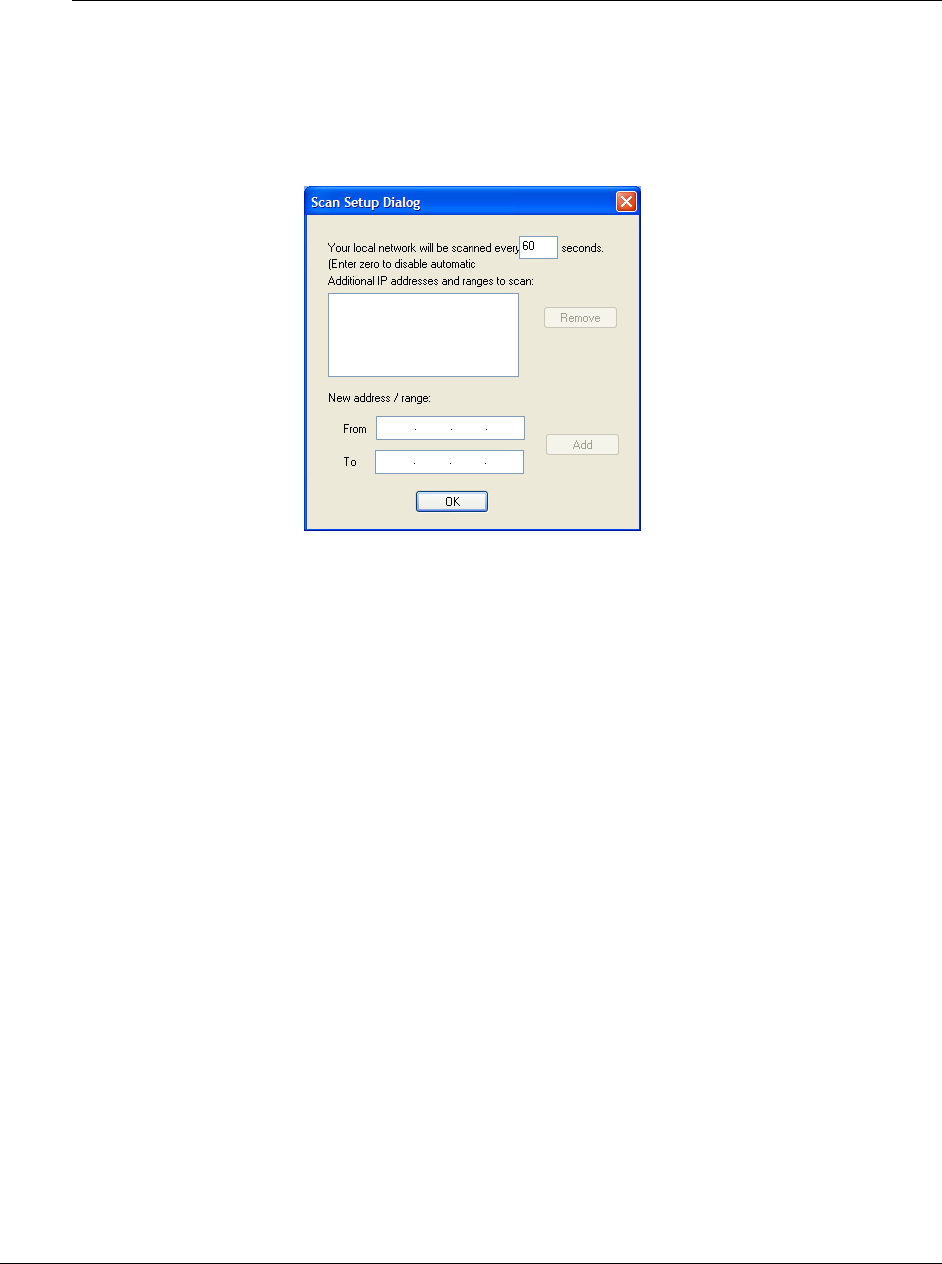
RLX2 Industrial Hotspot Series
Page126of208ProSoftTechnology,Inc.
February5,2015
IfthereisarouterbetweenthePCrunningtheIHBrowserandtheradiotobescanned,
theIPaddressoftheradioorarangeofaddressescanbeaddedtothescanlist.Ateach
intervaldeterminedbythescanrate,eachIPaddressisindividuallyqueried.
Scan
TheIHBrowserautomaticallyscansforallactiveradiosonthenetworkataregular
interval,usetheScancommandintheFilemenutolookforactiveradiosatanytime.
Clear
Clears(deletes)allentriesfromtheIHBrowserwindow.
Import
ImportsanXMLfilecreatedbytheExportcommandintheIHBrowser.
Export
CreatesandsavesanXMLfilecontainingthecurrentconfigurationandstatusofall
radiosdiscoveredbytheIHBrowser.UsethiscommandunderthedirectionofProSoft
TechnicalServices,fortroubleshootingpurposes.
Freeze
Temporarilystopsthedisplayfromupdating.Thiscommandisusefulforstudying
networktopologyandperformancewithoutthedistractionofradiosandotherdevices
appearinganddisappearingfromthescreen.
Print
PrintsthecontentsoftheIHBrowserwindow.Dependingontheviewselected,the
radiopropertiesoratopologyviewcanbeprinted.
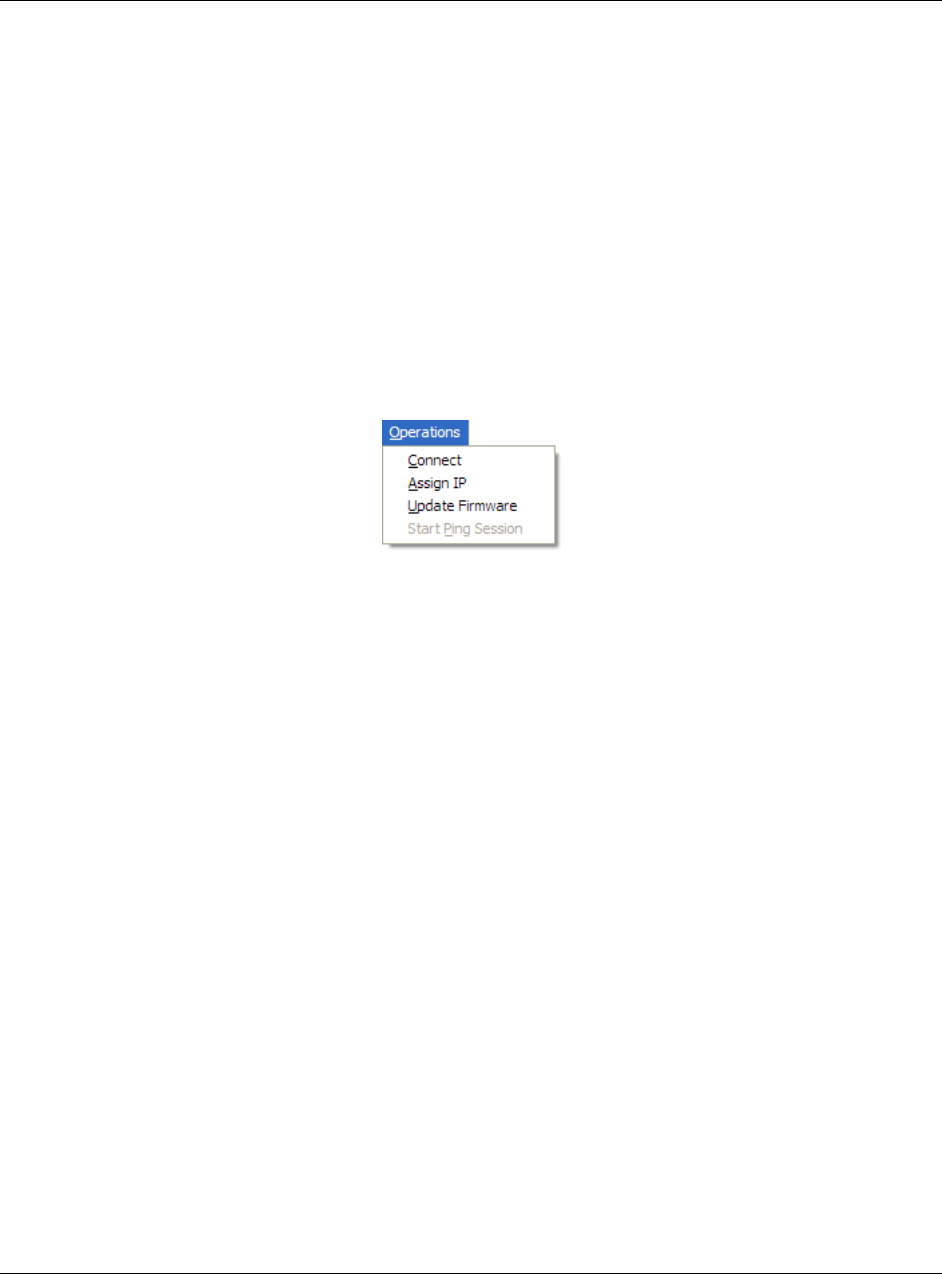
RLX2 Industrial Hotspot Series
ProSoftTechnology,Inc.Page127of208
February5,2015
PrintPreview
DisplaysapreviewofthecontentsoftheIHBrowserwindow.Usethistoadjustthe
placementofelementssothattheydonotspanpageboundaries.
PrintSetup
DisplaysthestandardWindowPrintSetupdialogbox.
Exit
ClosestheIHBrowser.
OperationsMenu
ThefollowingcommandsareavailableontheOperationsMenu:
Connect(page128)
AssignIP(page52,page129)
UpdateFirmware(page130)
StartPingSession(page130)
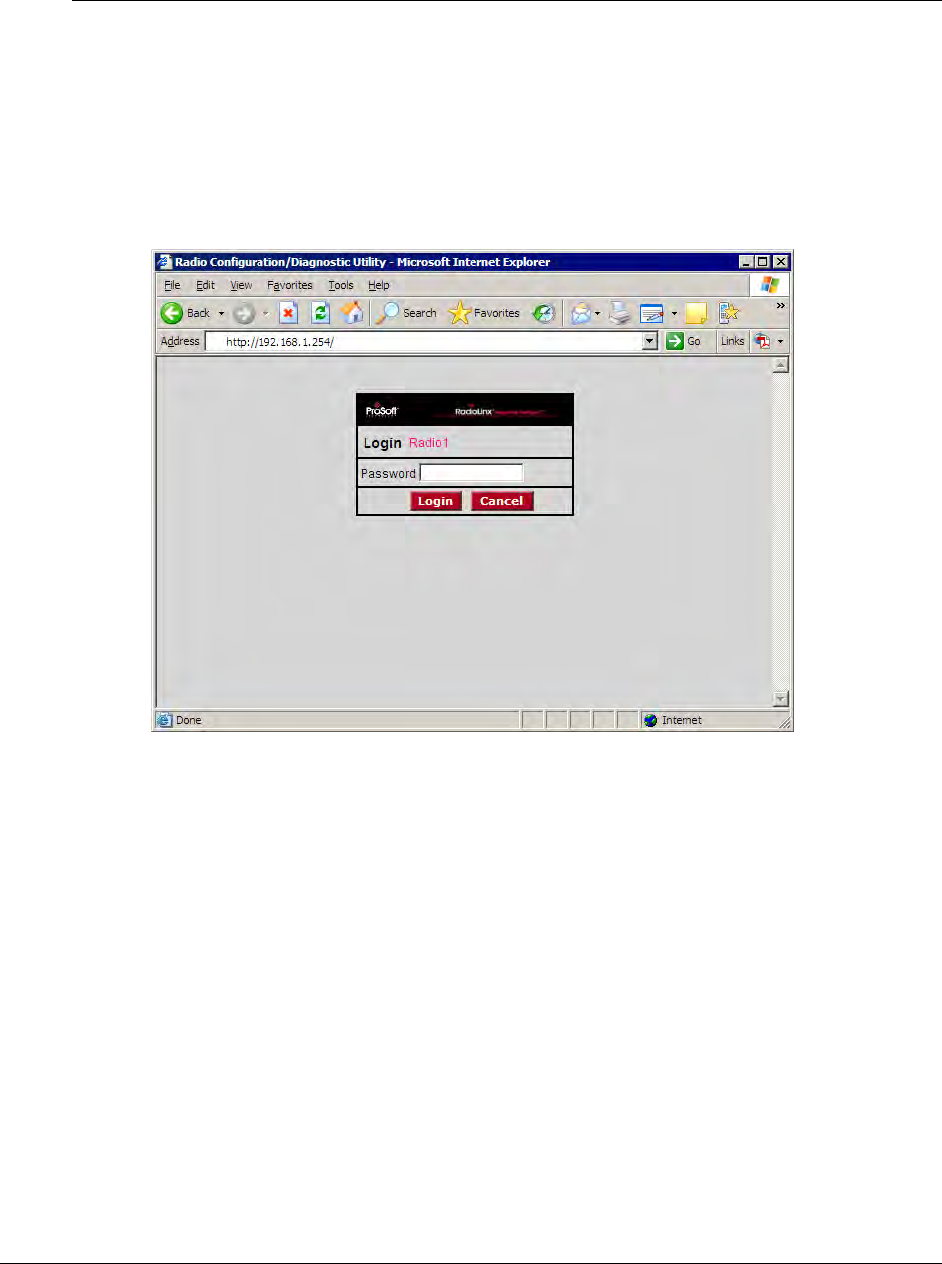
RLX2 Industrial Hotspot Series
Page128of208ProSoftTechnology,Inc.
February5,2015
Connect
ToconnecttotheRadioConfiguration/DiagnosticUtilityandchangeradiosettings,
double‐clicktheradiolistingintheIHBrowserafterithasbeenassignedanIPaddress
(eithermanuallyorwithDHCP).Alternatively,theConnectoptionintheAPOperations
menucanbeselected.Enterthepasswordtologintotheradio.
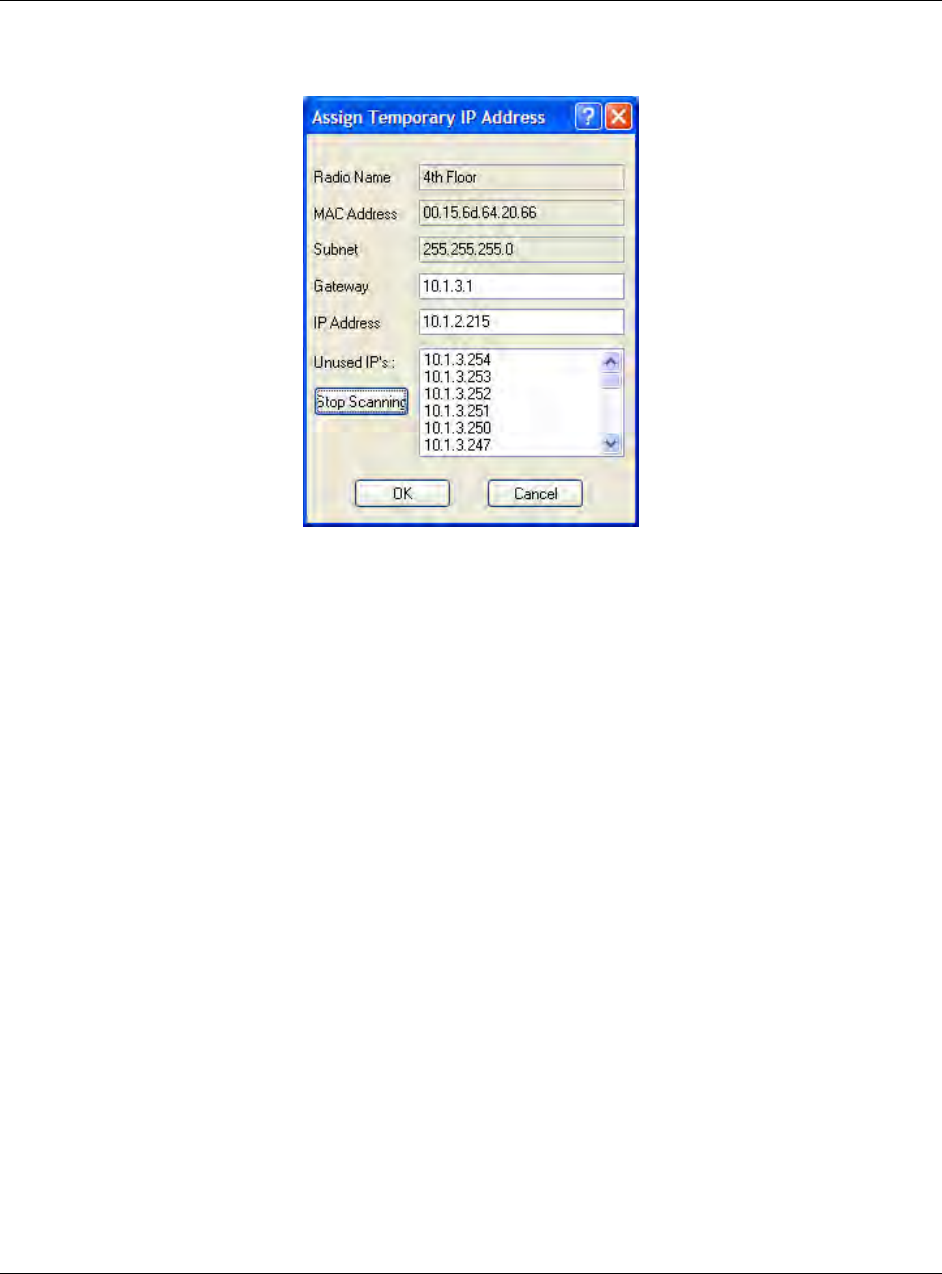
RLX2 Industrial Hotspot Series
ProSoftTechnology,Inc.Page129of208
February5,2015
AssignIP
IftheradioisconnectedtoanetworkwithaDHCPserver,theradiomayalreadyhave
anIPaddressassignedtoit.Ifnoaddressappears,double‐clicktheradiolistingintheIH
BrowserorselectAssignIPintheAPOperationsmenu.Inthenextwindow,clickOKto
acceptthetemporaryIPaddress,subnetmask,anddefaultgateway.Ifnecessary,a
particularIPaddresscanbeentered(seeRadioAccesssettings(page113)).AfteranIP
addressisassigned,configuringtheradioscanbedoneintheRadioConfiguration/
DiagnosticUtility(page64).
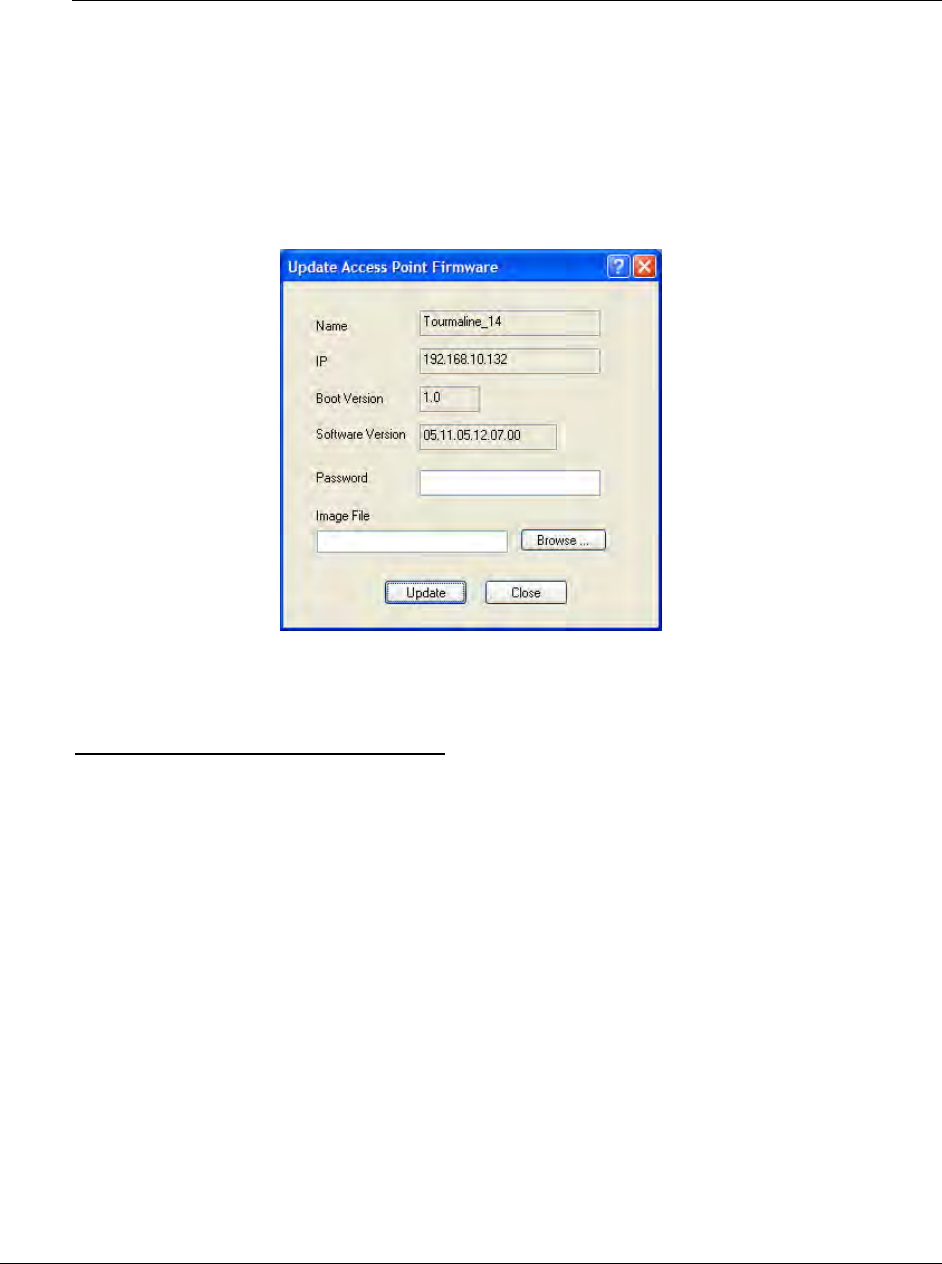
RLX2 Industrial Hotspot Series
Page130of208ProSoftTechnology,Inc.
February5,2015
UpdateFirmware
"Firmware"istheprogramthatrunsintheRadioLinx®802.11abgIndustrialHotspotthat
allowsittocommunicateandexchangedatabetweendevices,usingtheradioasa
networkconnection.Differentversionsofthefirmwarecommunicatewithotherradios
indifferentways,andprovidedifferentlevelsoffunctionality.
InorderfortheRadioLinxIndustrialHotspotradiotocommunicatewithotherRLX2
devices,allradiosonthenetworkmustusethesamefirmwareversion.
Tochangethefirmwareversionoftheradio:
1 StartRadioLinxIndustrialHotspotBrowser.
2 OpentheOperationsmenu,andthenchooseUpdateFirmware.
3 Enterthepasswordfortheradio.Thisisthesamepasswordusedtologintothe
radiofromtheRadioConfiguration/DiagnosticUtility(page64).
4 ClicktheBrowsebuttontolocatetheImageFile(firmwareversion)toupdate.Both
versionsoffirmwareareavailablebothontheDVDthatcamewithintheboxwith
theradio,andatourwebsiteatwww.prosoft‐technology.com
5 ClickUpdatetobegincopyingthenewfirmwaretotheradio.Donotdisconnectthe
cableorturnoffpowertotheradioduringthisoperation.
PingDevice
APingSessionallowstraffictorunovertheradionetworkbetweenanytwocomputers
runningtheIHBrowser.Withittheusercanmonitortheirnetworkovertime.
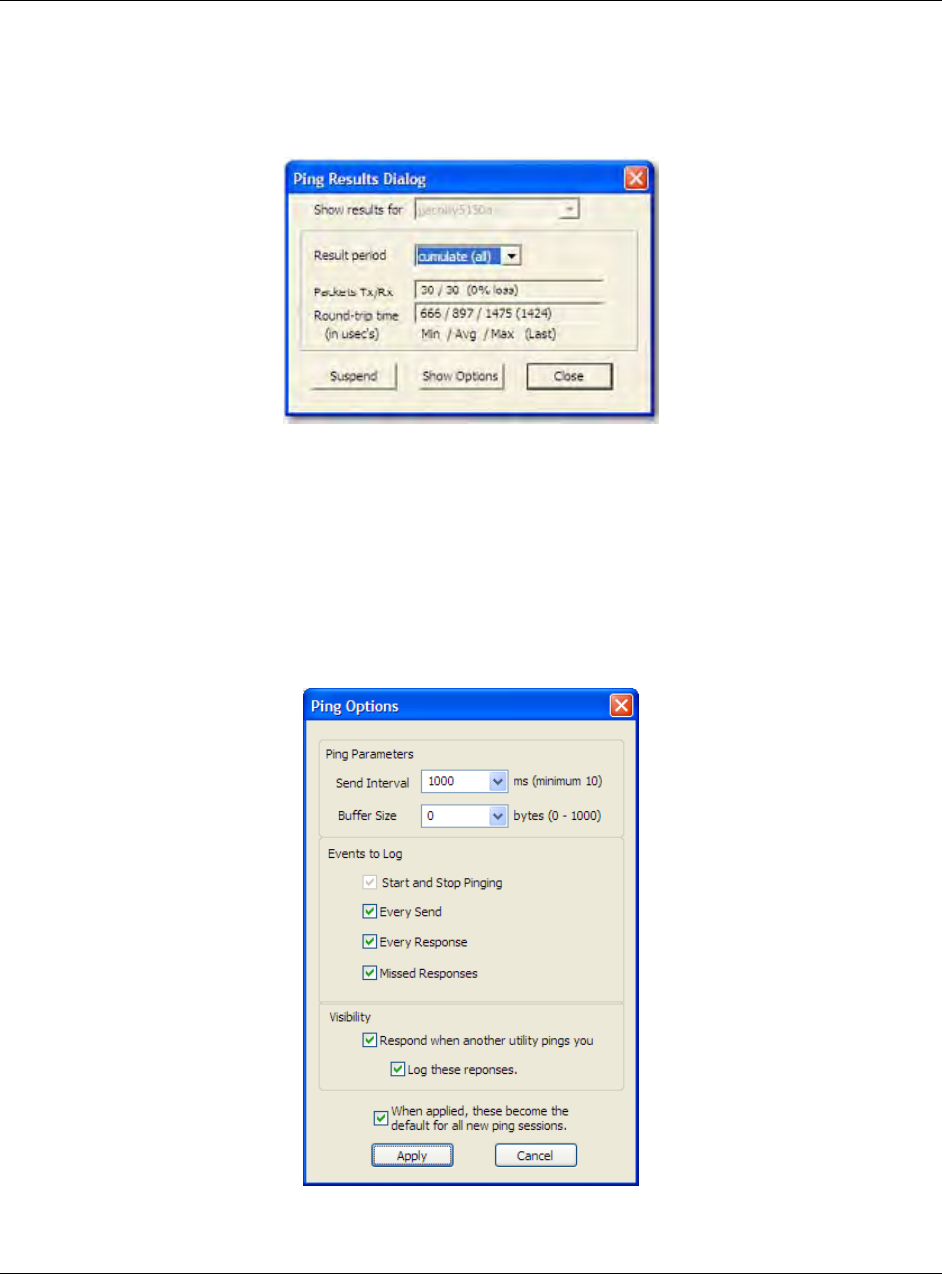
RLX2 Industrial Hotspot Series
ProSoftTechnology,Inc.Page131of208
February5,2015
Tostartthepingsession,enable"ShowPingStations"ontheViewmenu,andthen
highlightoneoftheothercomputersvisibleintheIHBrowser.Thesessionthenstarts
automaticallyandthePingResultsdialogboxopens.
Thisdialogboxdisplaysstatisticsontheminimum,maximumandaveragelatency
betweentwopointsonthenetwork.
PingOptionsDialogBox
ThePingOptionsdialogboxopensfromtheShowOptionsbuttononthePingResults
(page130)dialogbox.Usethisdialogboxtochoosepingparameters,loggingoptions,
andresponsetootherstations.
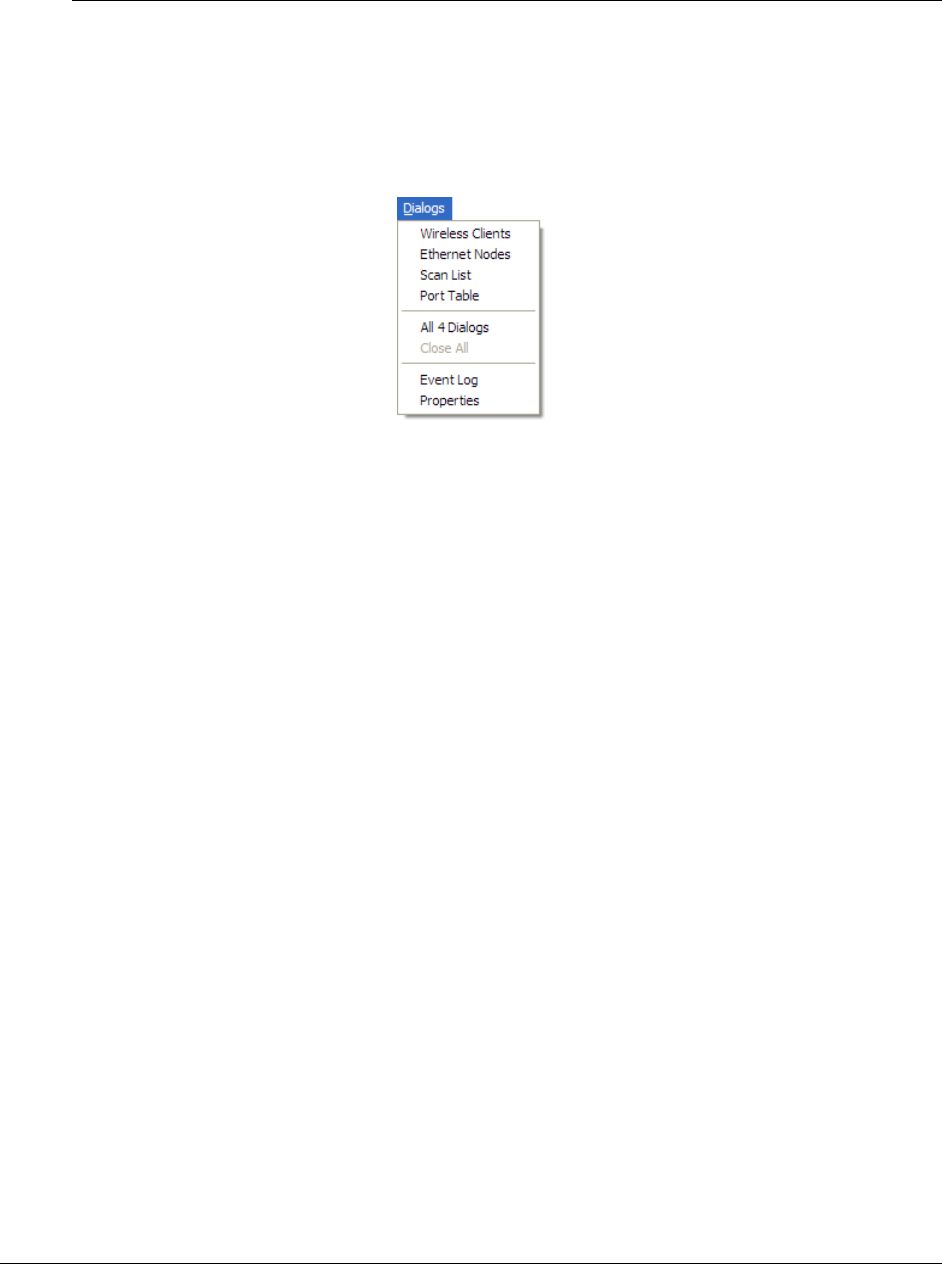
RLX2 Industrial Hotspot Series
Page132of208ProSoftTechnology,Inc.
February5,2015
DialogsMenu
TheDialogsmenucontainsthefollowingcommands:
WirelessClients(page132)
EthernetNodes(page133)
ScanList(page134)
PortTable(page135)
EventLog(page136)
Properties(page137)
WirelessClients
ThisdialogboxopenswhentheWirelessClientsoptionisselectedfromtheAPDialogs
menu.Usethisdialogboxtoseeinformationaboutwirelessclientsattachedtothe
radio.
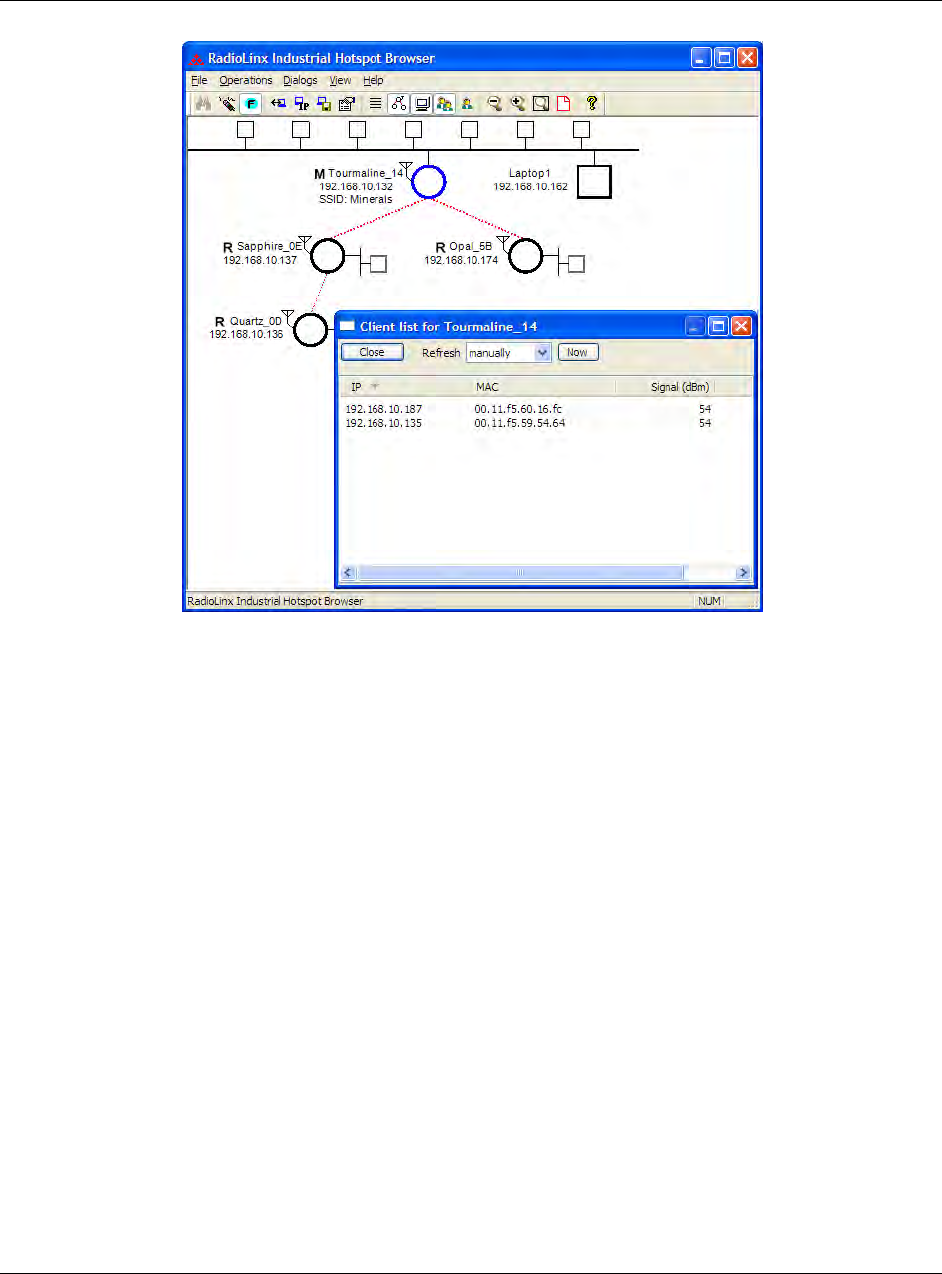
RLX2 Industrial Hotspot Series
ProSoftTechnology,Inc.Page133of208
February5,2015
EthernetNodes
ThisdialogboxopenswhentheEthernetNodesoptionisselectedfromtheAPDialogs
menu.UsethisdialogboxtoseeinformationaboutEthernetdevicesattachedtothe
radios.ThefollowingillustrationshowsalistofEthernetdevices(byIPaddressandMAC
ID)attachedtotheEthernetportofTourmaline_14.InadditiontotheIPandMACIDit
givesanageforeachentry,whichistheamountoftimesinceapackethasbeenheard
fromthatdevice.
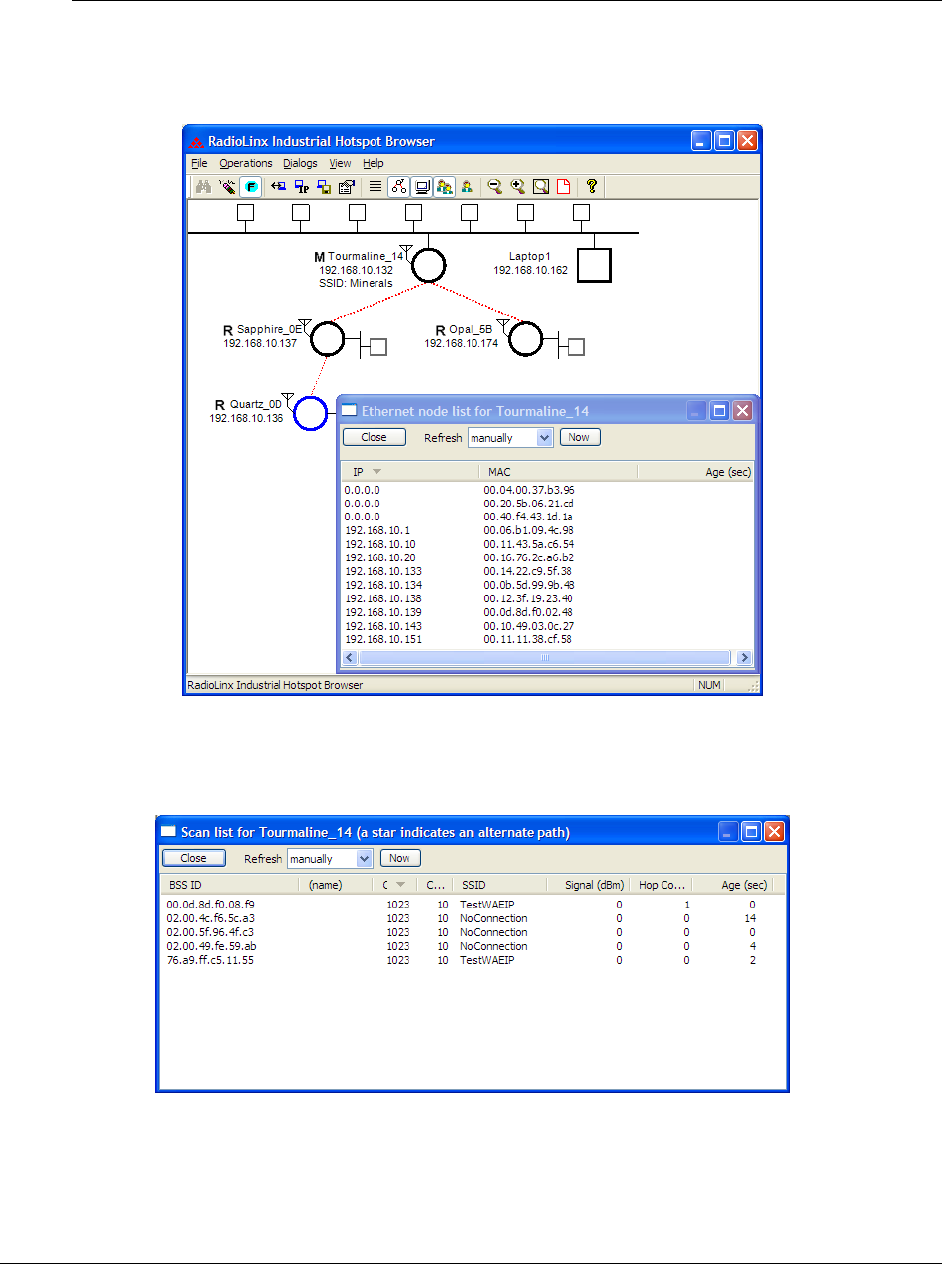
RLX2 Industrial Hotspot Series
Page134of208ProSoftTechnology,Inc.
February5,2015
ScanList
ThisdialogboxopenswhenScanListisselectedintheAPDialogsmenu.
Thescanlistisalistofalltheradiosthatthisparticularradio"hears"onthischannel(via
beacons)evenifitisnotlinkedtoit(differentSSIDorencryption).Thislistshowsthe
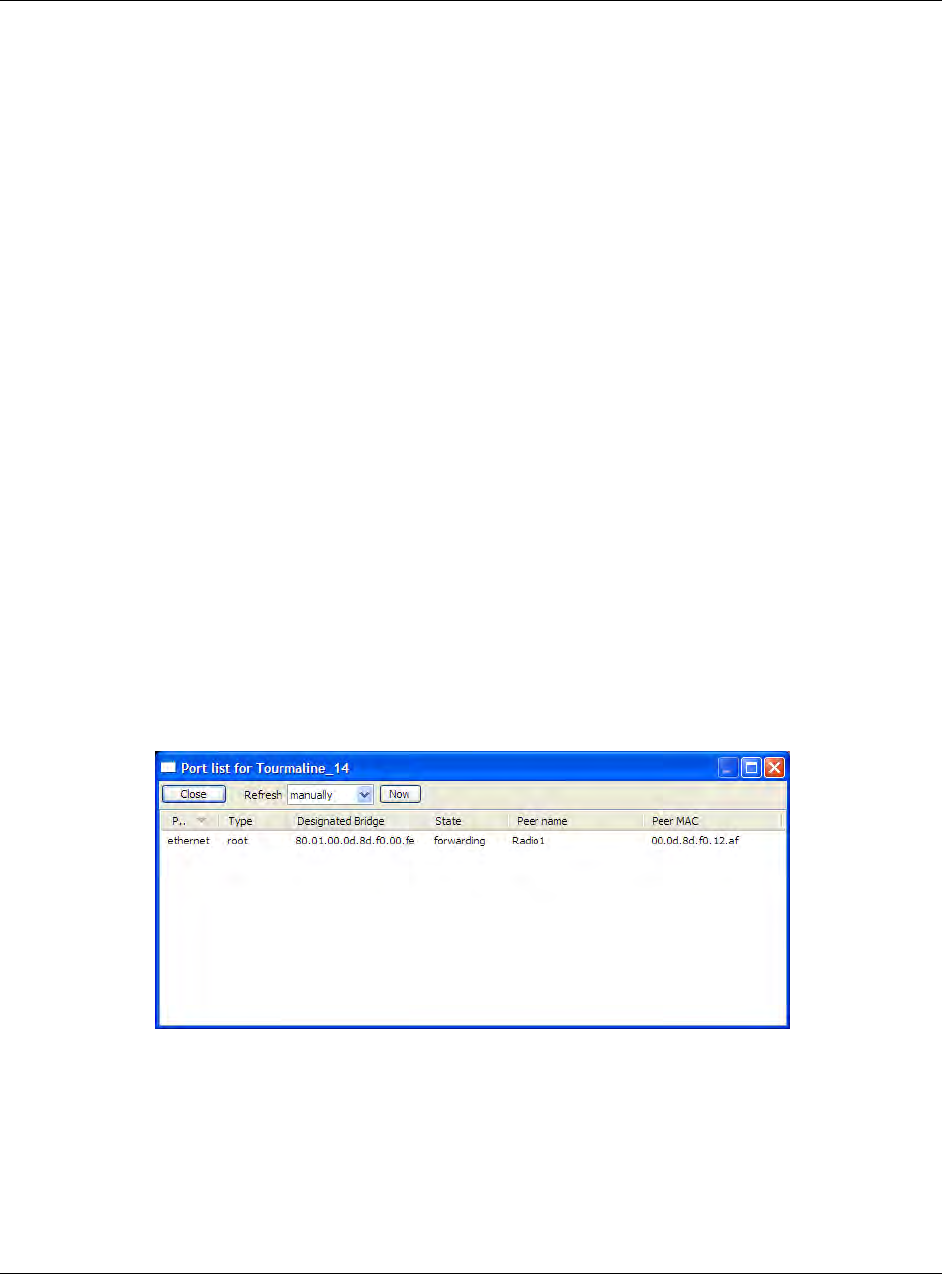
RLX2 Industrial Hotspot Series
ProSoftTechnology,Inc.Page135of208
February5,2015
sameinformationastheAvailableParentslistintheRadioConfiguration/Diagnostic
Utility.
Listentriesmarkedwitha"*"indicatetheentryisanalternatepath,whichcanalsobe
seenifthe‘parents'buttonisselectedinthemenubar(bluelineswilllinktheradioto
itsalternateparents).
802.11AccessPointDetector
TheRLX2radiocanbeusedasaninstallationtooltoanalyzethe802.11environment
andprovidetheuserwithinformationonchoosingantennalocationandchannel
selection.
Byusingthetableintheradio,mountinganRLX2radiowithitsactualantennaanduse
ittoreportinformationoneveryactive802.11radiointheareacanbedone.Itwill
report:
Each802.11APheardincludingSSID
ActualRSSIfromeachgivenindBm
Channelofeachradio
Usethisinformationtohelpchooseachannelthatisleastutilized,ortoselect
appropriateantennatypesandalignmentstominimizeinterference.
PortTable
ThisdialogboxopenswhenPortTableisselectedfromtheAPDialogsmenu.
Theporttableisalistofalltheactiveportsontheradio.Thislistshowsthesame
informationasthePortstatus(page74)listintheRadioConfiguration/Diagnostic
Utility.Eachradiocanhaveupto34activeports—oneEthernetcable,oneparentRF
link,andupto32childRFlinks.
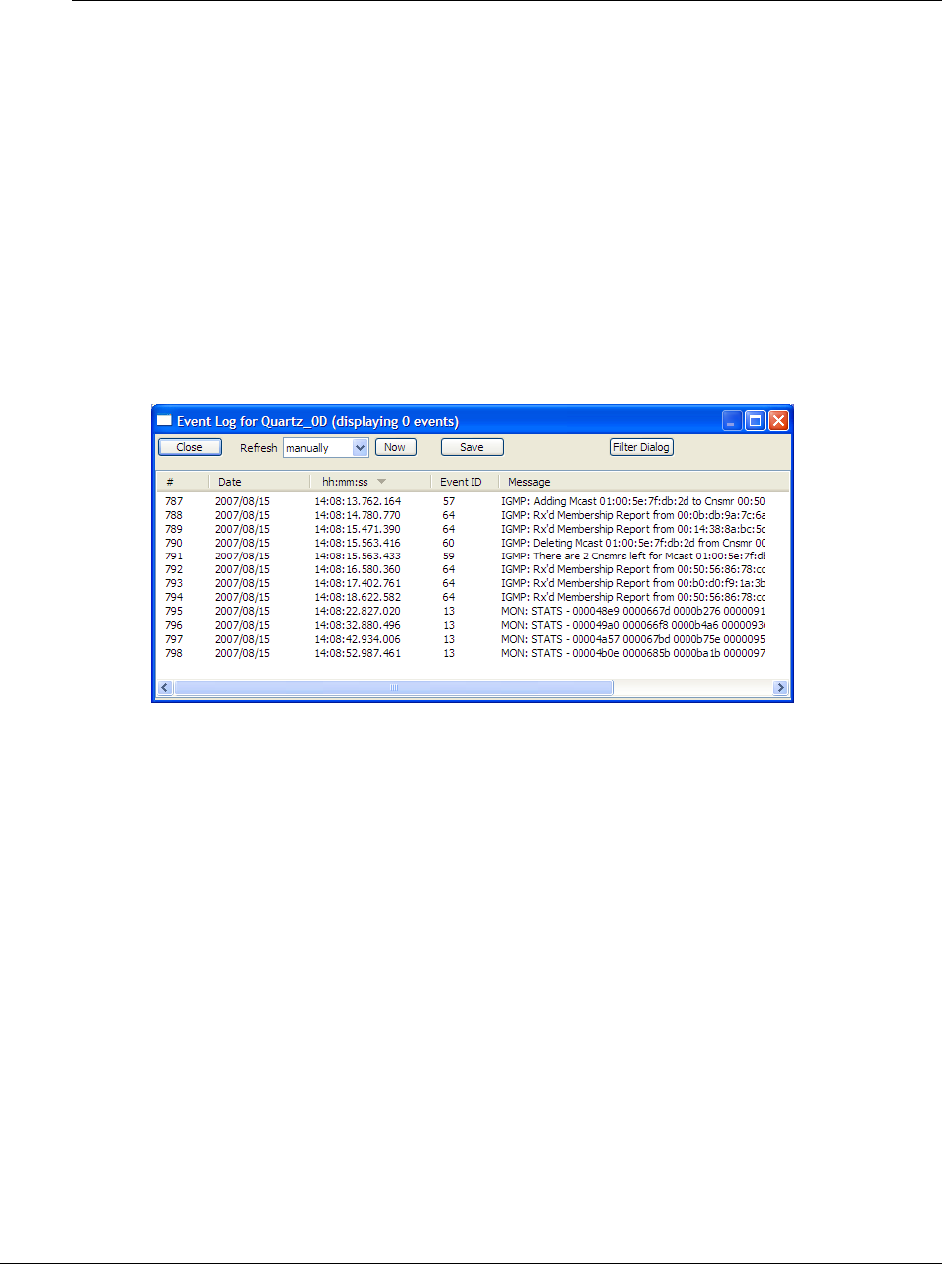
RLX2 Industrial Hotspot Series
Page136of208ProSoftTechnology,Inc.
February5,2015
All4Dialogs
Thismenuentrysimplyopensallfour“list”dialogs(Scan,Port,Ethernetnode,and
Client.)Thedialogsopenontopofeachother.Dragthewindowstoviewthem
completely.
CloseAll
Thisentryclosesall“list”dialogsthatarecurrentlyopen.
EventLog
Theeventlogallowstheextractionofalogfromtheselectedradio.Thelogshowsa
historyoftheradio.Theeventlogcanbesavedtoafilefortroubleshootingpurposes.
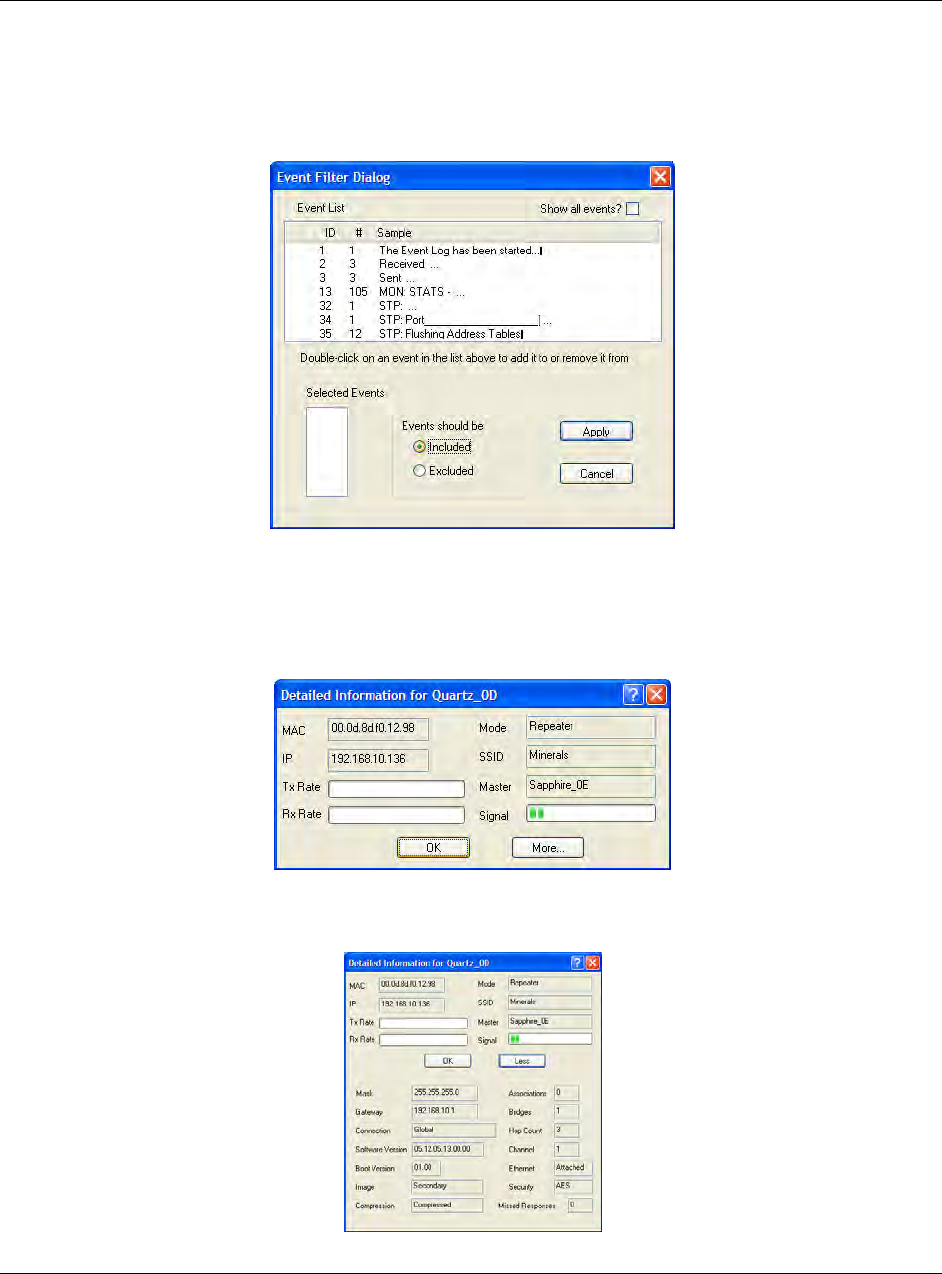
RLX2 Industrial Hotspot Series
ProSoftTechnology,Inc.Page137of208
February5,2015
EventFilter
TheEventFilterdialogboxallowstheinclusionorexclusionofspecificeventtypesfrom
theeventlog.
Properties
ThisdialogboxopenswhenaradioisselectedthePropertiesoptionisselectedfromthe
APDialogsmenu.
Toseeadditionalproperties,clicktheMorebutton.
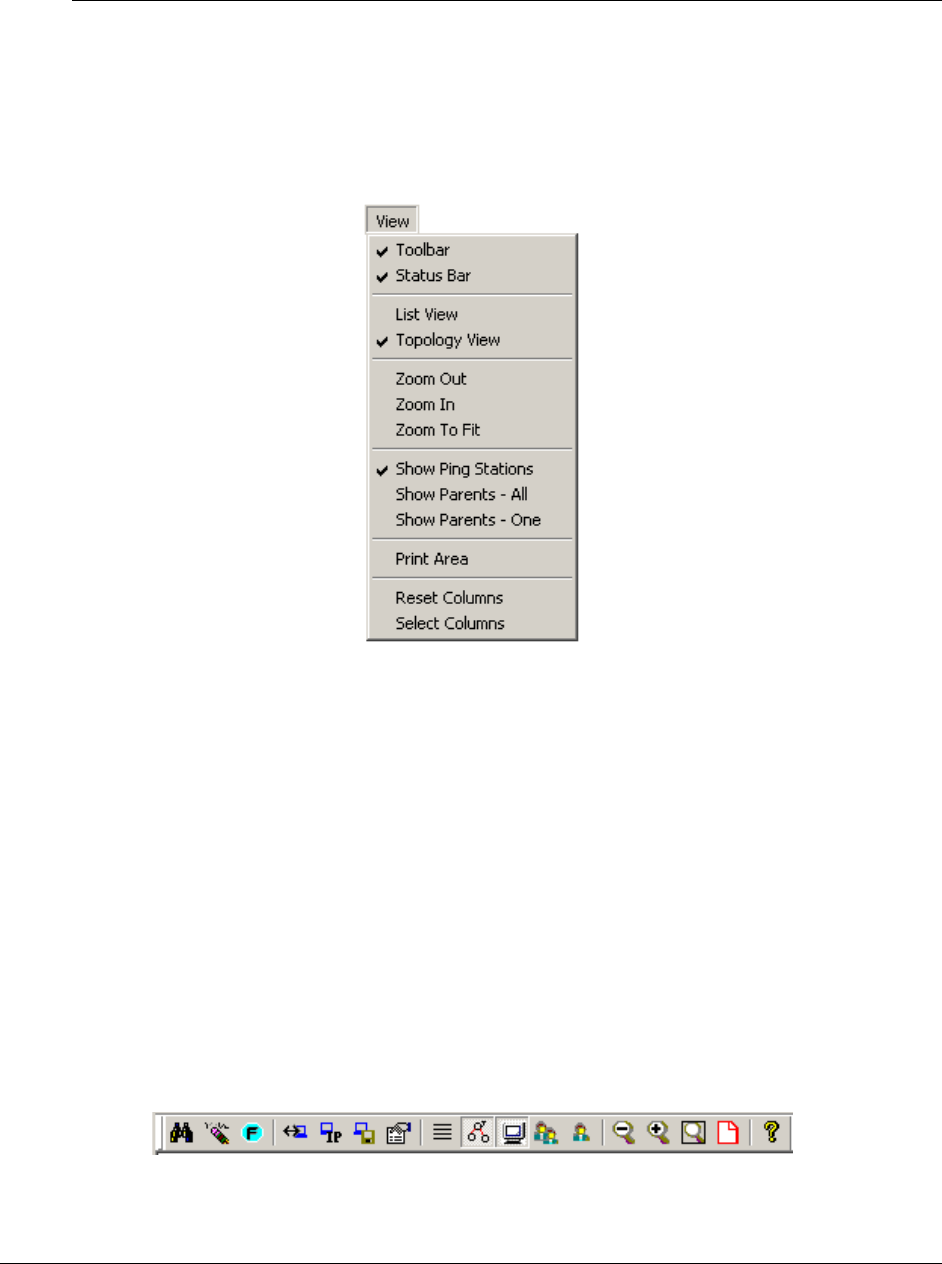
RLX2 Industrial Hotspot Series
Page138of208ProSoftTechnology,Inc.
February5,2015
ViewMenu
TheViewmenucontainsthefollowingcommands:
ToolBar(page138)
StatusBar(page139)
ListView(page139)
TopologyView(page143)
ZoomIn(page145)
ZoomOut(page145)
ZoomtoFit(page146)
ShowPingStations(page146)
ShowParents(page147)
PrintArea(page147)
ResetColumns(page148)
SelectColumns(page148)
Toolbar
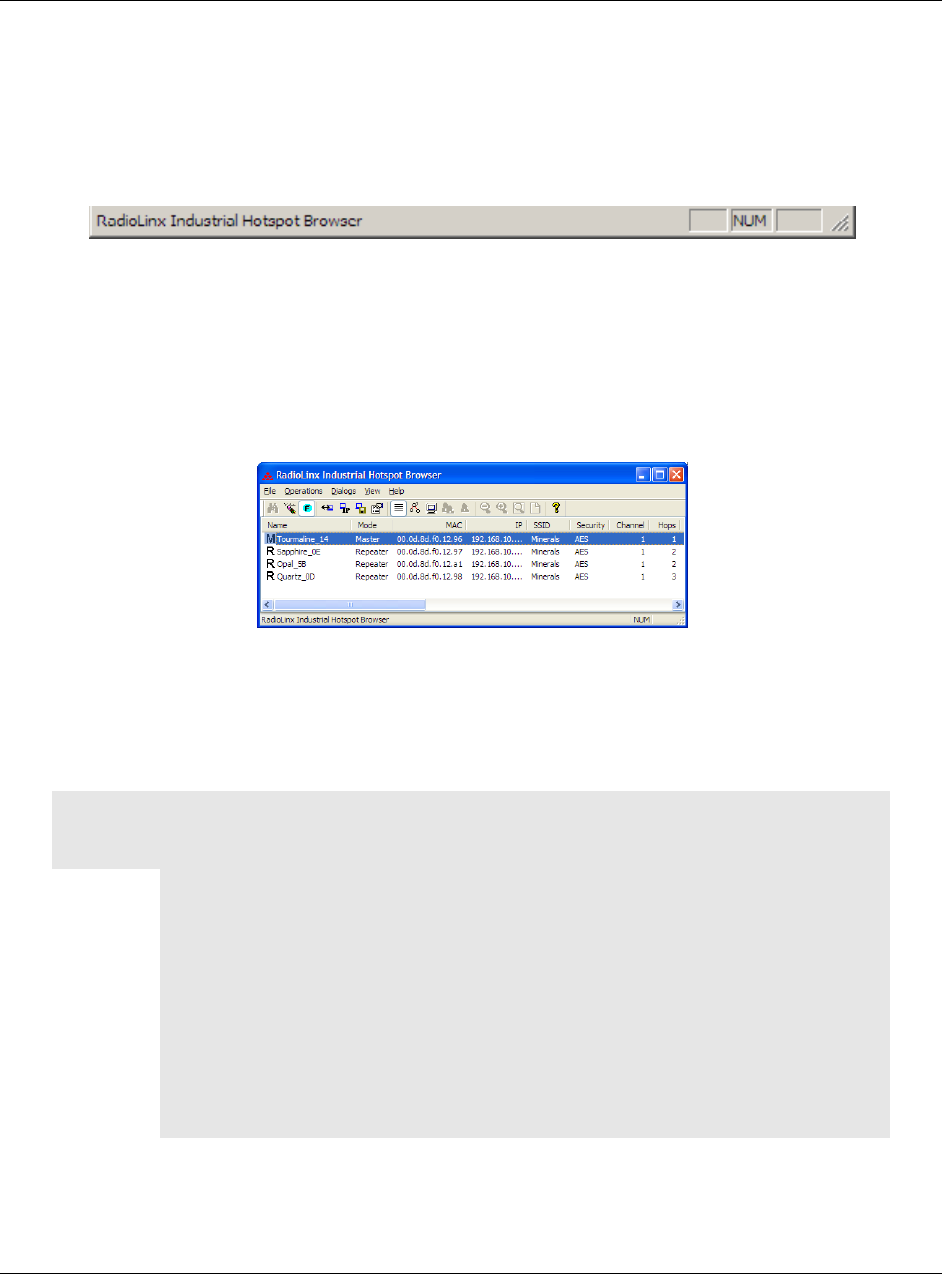
RLX2 Industrial Hotspot Series
ProSoftTechnology,Inc.Page139of208
February5,2015
TheToolBarnearthetopoftheIHBrowserwindowcontainsbuttonstoaccess
frequentlyusedcommands.Holdthemousebuttonovereachbuttontoviewabrief
"ToolTip"explainingthebutton’suse.
StatusBar
TheStatusBaratthebottomoftheIHBrowserdisplaysadditionalinformationabout
thecurrentlyselectedmenucommandortoolbarbutton.OntherightsideoftheStatus
Bar,thestatusoftheCapsLockandNumLockkeysonthecomputerkeyboardcanbe
seen.UsethecornerofthestatusbartodragandresizetheIHBrowserwindow.
ListView
ListViewshowsalistofalltheconnectedradiosinagrid,arrangedsimilarlytodataina
spreadsheet.Resizethewindoworscrollacrosstoseealloftheavailablecolumns.Click
betweencolumnheadersanddragtotheleftorrighttoresizecolumns.Clickoncolumn
headersanddragtotheleftorrighttore‐ordercolumns.
Tip: Use the Reset Columns command to restore the column size and order to their default values.
The default columns and their left-to-right display order are:
Name
MAC
IP
SSID
Security
Channel/Width
Signal (dBm)
Parent
RSTP
Therearemanycolumnsofdatathatcanbedisplayed.Columnscanbehiddenas
needed.UseSelectColumnsfromtheViewMenutochoosethecolumnsofdatato
display.
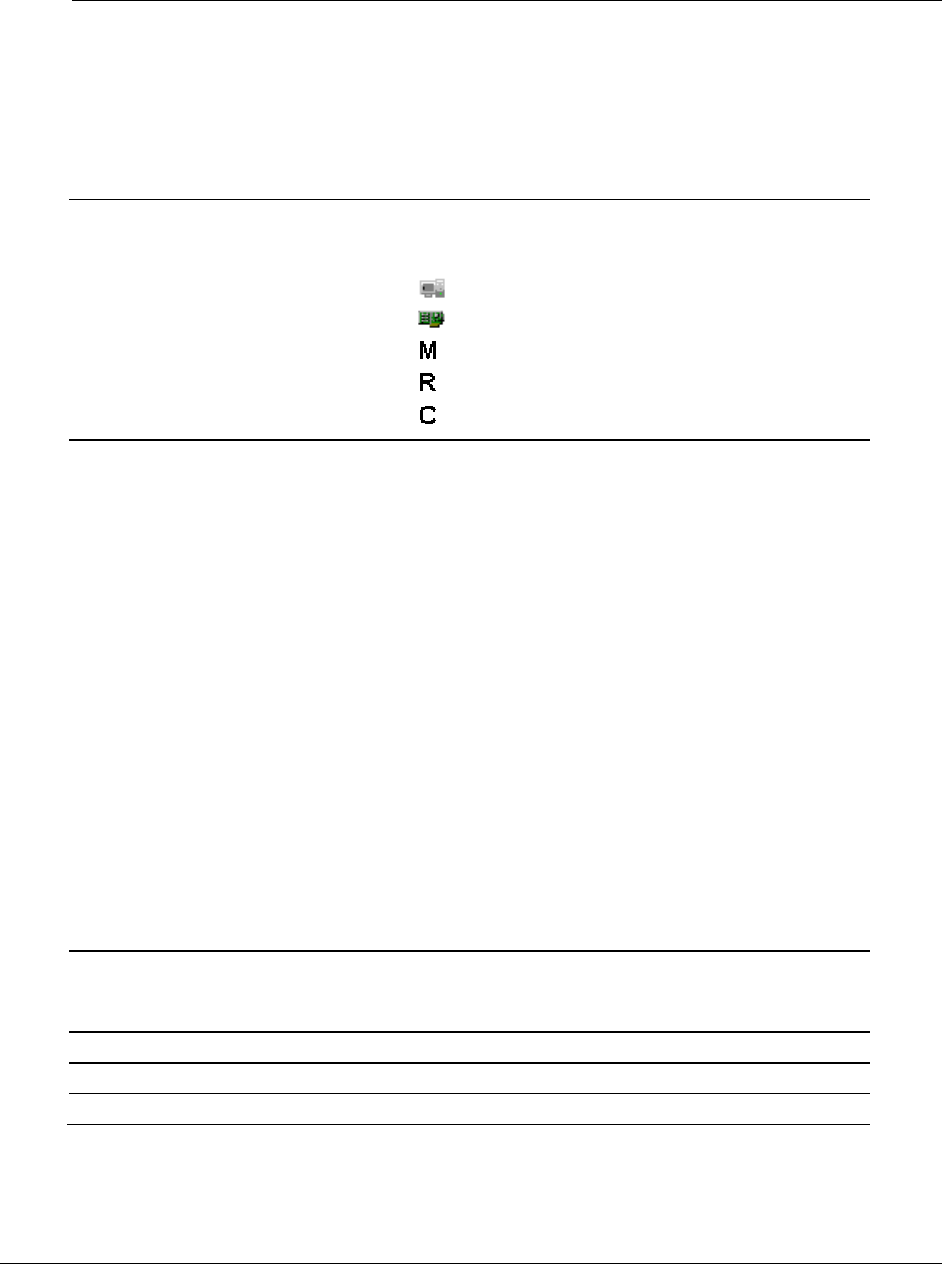
RLX2 Industrial Hotspot Series
Page140of208ProSoftTechnology,Inc.
February5,2015
AvailabledatacolumnsinListView:
NameNameoftheobjectintheIHBrowser.Namesaredisplayed
inanestedtreeorder,withgraphicsonsomeentriesthat
canbeidentified:
Computer
WiredNetworkInterface
MasterRadio
RepeaterRadio
ClientRadio
ModeThisUtility
DisplayedforthisinstanceoftheIHBrowser.
Utility
DisplayedforotherinstancesofIHBrowsersrunningon
tothersystemsonthesamenetwork.
LocalInterface
Anetworkinterfacedetectedonthehostcomputerrunning
thisinstanceoftheIHBrowser.
Master
AradioonthenetworkinMastermode.
EthernetClient
AradioonthenetworkinClientmode.
Repeater
AradiointhenetworkinRepeatermode.
MACPhysicalMediaAccessControl(MAC)addressofthedevice.
AllProSoftdeviceshaveaMACaddressoftheform
00:0D:8D:XX:YY:ZZ
IPIPaddressassignedtothedevice.
MaskNetmaskofthedevice.
GatewayIPaddressofthenetworkgatewayforthedevice.
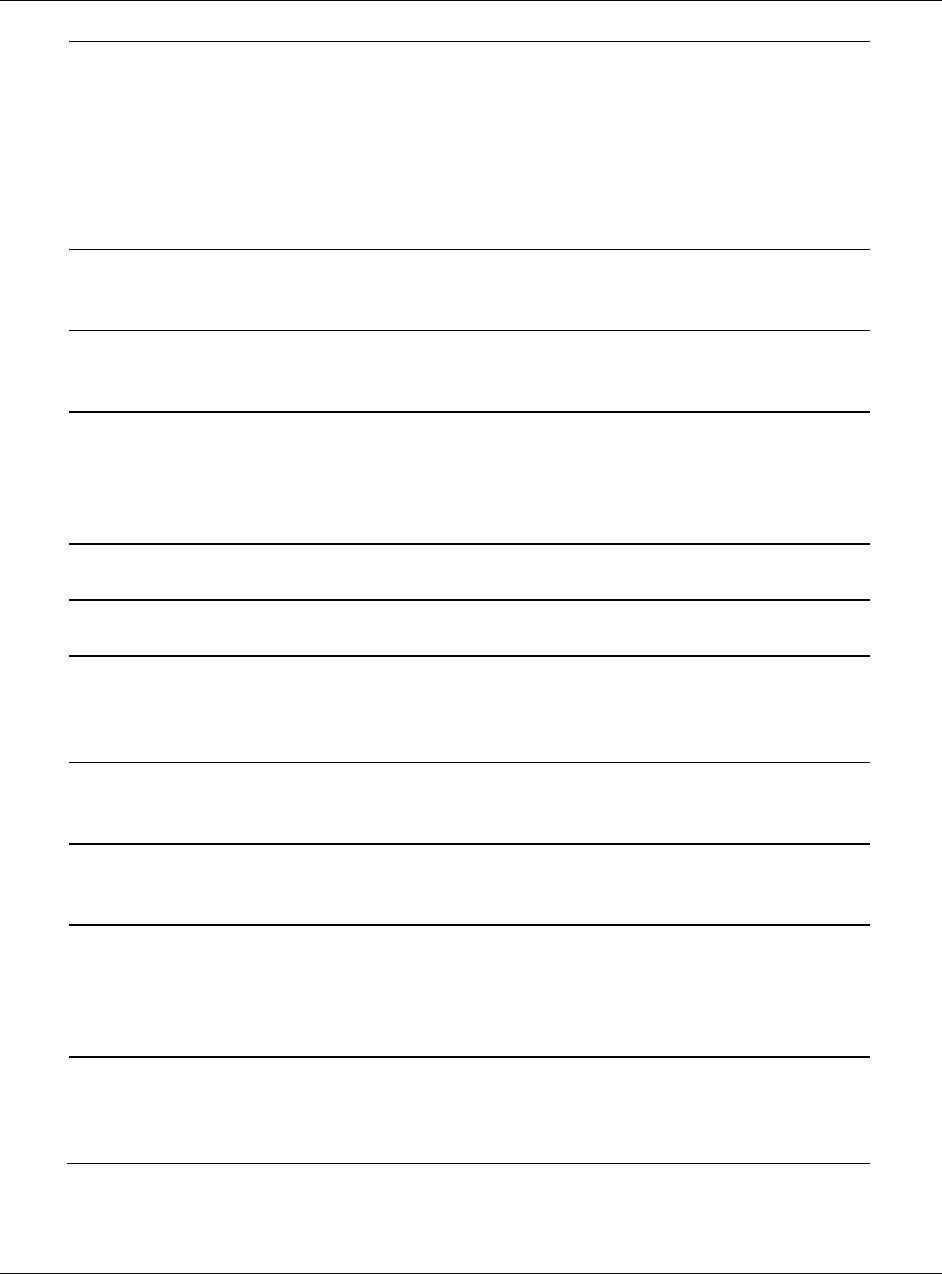
RLX2 Industrial Hotspot Series
ProSoftTechnology,Inc.Page141of208
February5,2015
SSIDServiceSetIdentifier(SSID)isanameassignedtoawireless
network.RepeatersandClientsmustbeconfiguredwiththe
sameSSIDtoconnect.NotethatMasterradiostypically
advertisetheirpresencebybroadcastingtheirSSID.
However,SSIDannouncementscanbedisabledsothatother
wirelessdevicesdonotdetectsuchMasters,IfaMasteris
nottransmittingitsSSID,thisfieldwillindicateHiddenalong
withtheSSID,forexampleProSoft/hidden.
ConnectionAConnectionstateisonlyshownforrepeaters.Scanningis
shownwhiletheradioissearchingforamaster.Connectedis
shownforrepeatersthathavelinkedtoamaster.
Signal(dBm)Thesignalstrength,indBmofaRepeaterorClientdevice’s
linktoaMaster.Masterdevicesdonotreportsignal
strength.
HopsThenumberofwirelessconnectionsadeviceisawayfrom
thewiredconnectionofaMaster.Thisvalueisalways1fora
Masterradio.ForRepeaterdevicesisitaminimumof2,but
canbehigherifthereareadditionalhopstotheMaster.
Clientdevicesdonotdisplayahopvalue.
ParentTheMACaddressoftheParentradiotowhichthisRepeater
orClientislinked.NotshownforMasterdevices.
AssociationsThenumberofnetworkelementstowhicharadiohasa
wirelessconnection.
BridgesThenumberofdevicetowhichthisdevicehasawireless
connection.Forexample,ifoneRepeaterandoneClientare
linkedtoaMaster,theMastershows2inthisfield,andthe
otherdevicesshow1.
Tx(kbits/sec)Thisisamovingaverageoftransmitthroughputin
kilobits/second.Itdoesnotcountpacketoverhead,only
payloaddata.
Rx(kbits/sec)Thisisamovingaverageofreceivethroughputin
kilobits/second.Itdoesnotcountpacketoverhead,only
payloaddata.
FWVerFirmwareversionnumber.ForNetworkinterfaces,thisisthe
versionofthecommunicationengineintheIHBrowser.For
radios,thisistheversionofthefirmwarecodeintheradio.
Thisisnottheversionoftheimagefileinstalledintothe
radio(forthatinformationseeImageVerdescribedbelow)..
BootVerForwirednetworkinterfaces,thisistheversionofthe
networkcommunicationengineintheIHBrowser(e.g.
WinXP,WinVista.)Forradios,thisistheversionofthe
bootloadercodeintheradio.
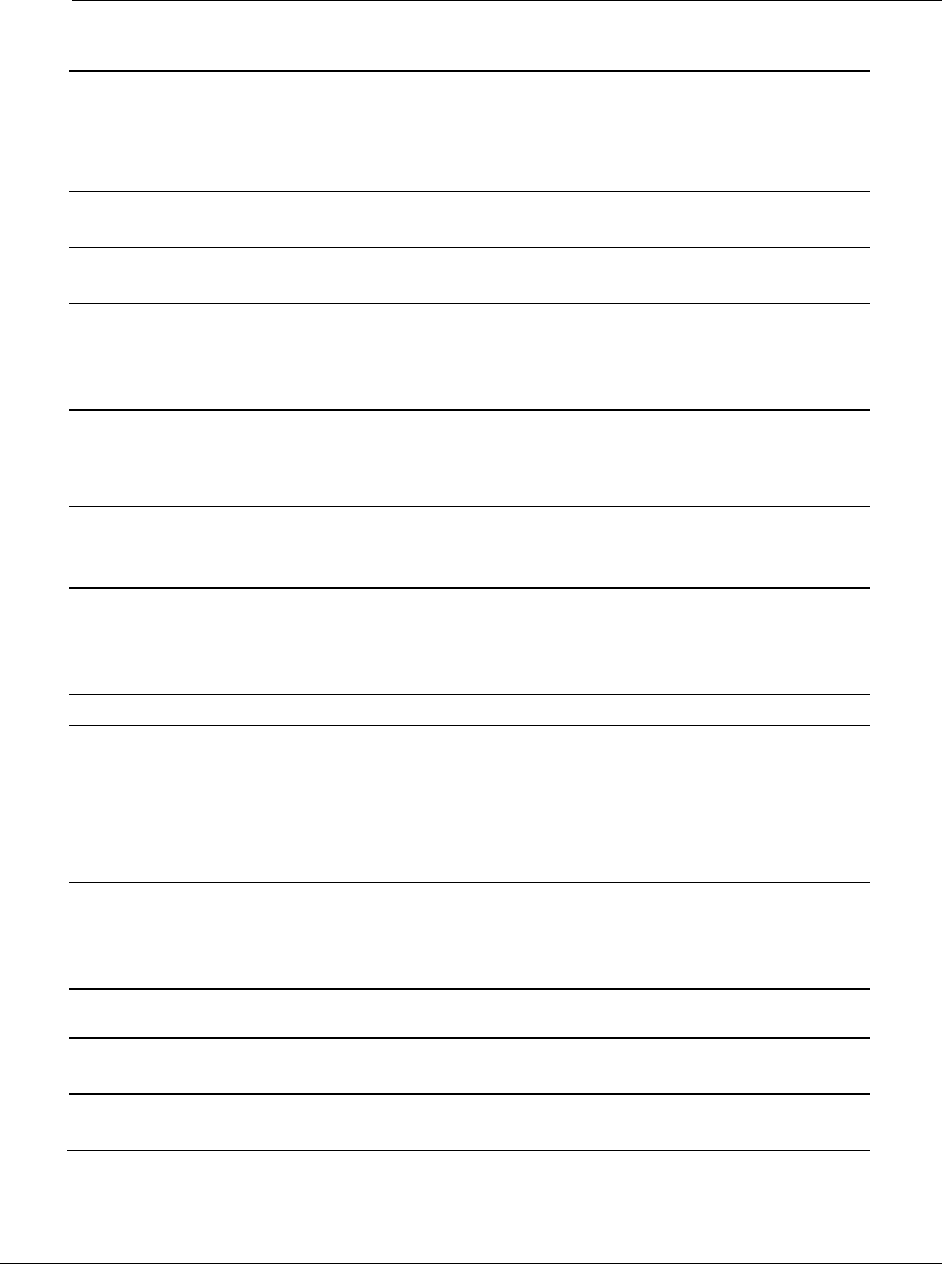
RLX2 Industrial Hotspot Series
Page142of208ProSoftTechnology,Inc.
February5,2015
ImageThis is the version of the firmware image that the radio
is currently running. It can be primary or secondary.
Each radio has two copies of operating firmware
installed, and the radio will automatically transition from
one to the other if one of them becomes corrupted.
CompressionFirmwareimagesintheradiocanbeeithercompressedor
uncompressed.
EthernetTheEthernetstatusisAttachedforaradioconnectedtoa
wiredEthernetnetwork,otherwiseDetached.
Channel/WidthTheoperatingchannelandchannelwidth.Thewidthvalue
willalwaysbe20MHzexcepton802.11ndeviceswhereit
canbe20MHzor40MHz.Example:48,20forchannel48
witha20MHzchannelwidth.
SecurityThis indicates the encryption setting for the radio. Valid
setting are WPA/WPA2-AES; WPA/WPA2-TKIP;
WPA/WPA2-AES&TKIP; WPA-TKIP+WEP128;
WEP128; WEP64; and none.
MissesThisisthenumberoftimestheIHBrowserhas
unsuccessfullyattemptedtocontactthedevice.Ideallythis
numbershouldalwaysbezero.
RSTPThisisthesettingforRSTPintheradio.Allowedstatesare
Enabled,Disabled,andSTP.TheSTPstateisalegacy“non‐
rapid”SpanningTreeoption.Allradiosonanetworkmust
havethesameRSTPstatetolinkproperly.
LinkTimeThelinktimeofthedevice,forexample24d,13h,10m,32s.
TXRateThisisthecurrenteffectivedatarateofthedevice.Thismay
beslowerthantheconfigurednominalratebecauseof
retriesorotherenvironmentalfactors.For802.11a/b/g
devices,thedatarateisexpressedinkilobitsormegabitsper
second(e.g.54Mb/s.)For802.11ndevices,thedatais
expressedinMCSratesfrom0to31(e.g.MCS16.)
TemperatureTheinternaltemperatureoftheradioasmeasuredonthe
circuitboardindegreesCelsius.Notethatinternal
measuredtemperaturemayinsomecasesexceedambient
temperaturerating.
Retries(%)This value is the percentage of packets transmitted
more than once during the last five-second interval.
UptimeTheamountoftimethedevicehasbeenrunningsincethe
lastpowercycleorreset.Forexample1d,4h,13m,25s.
ProductThetypeofRLX2radio.ThevaluescanbeRLX2‐IHA,RLX2‐
IHG,RLX2‐IHFN,orRLX2‐IHW.
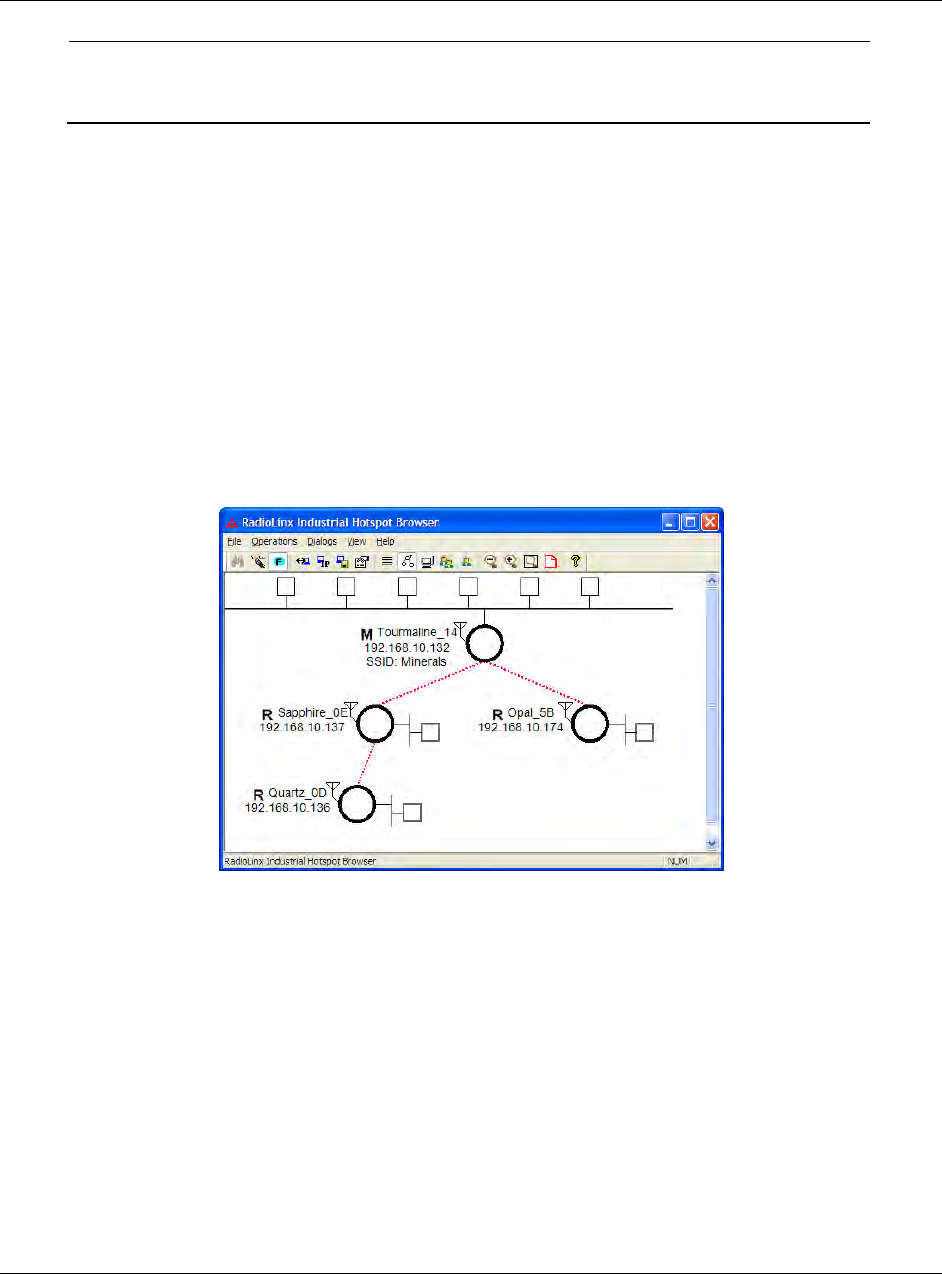
RLX2 Industrial Hotspot Series
ProSoftTechnology,Inc.Page143of208
February5,2015
ImageVerThisisthenametheimagefileloadedintotheradio.It
matchestheFirmwarelabeldisplayedonthemainradio
webpage.Forexample,RLX2_v0016_M.
P State
TopologyView
Toseehowradiosareconnectedtogetherinthenetwork,selectTopologyViewfrom
theViewmenu.TheTopologyviewshowsadiagramofthenetwork’swireless
connections.Ifaradiodoesnotappearintheview,itisnotconnectedtothenetwork.
Tochangethewayaradioislinkedtothenetwork,connecttoitandmakechanges
throughitsWebpage.Forinformationonthesesettings,seeParentLinksettings(page
80).
Inthetopologyview,double‐clickaradiotologintotheRadioConfiguration/
DiagnosticUtilityandchangetheradio’ssettings.Toviewaradio’sproperties,right‐click
onaradiorepresentationinthetopologyviewandthenselectPropertiesfromthe
resultingmenu.
RefertoTopologyViewkey(page143)foranexplanationofthesymbolsthatappearin
thisview.
TopologyViewKey
Forinformationontheoptionswhenright‐clickingaradioicon,seeIHBrowseroptions.
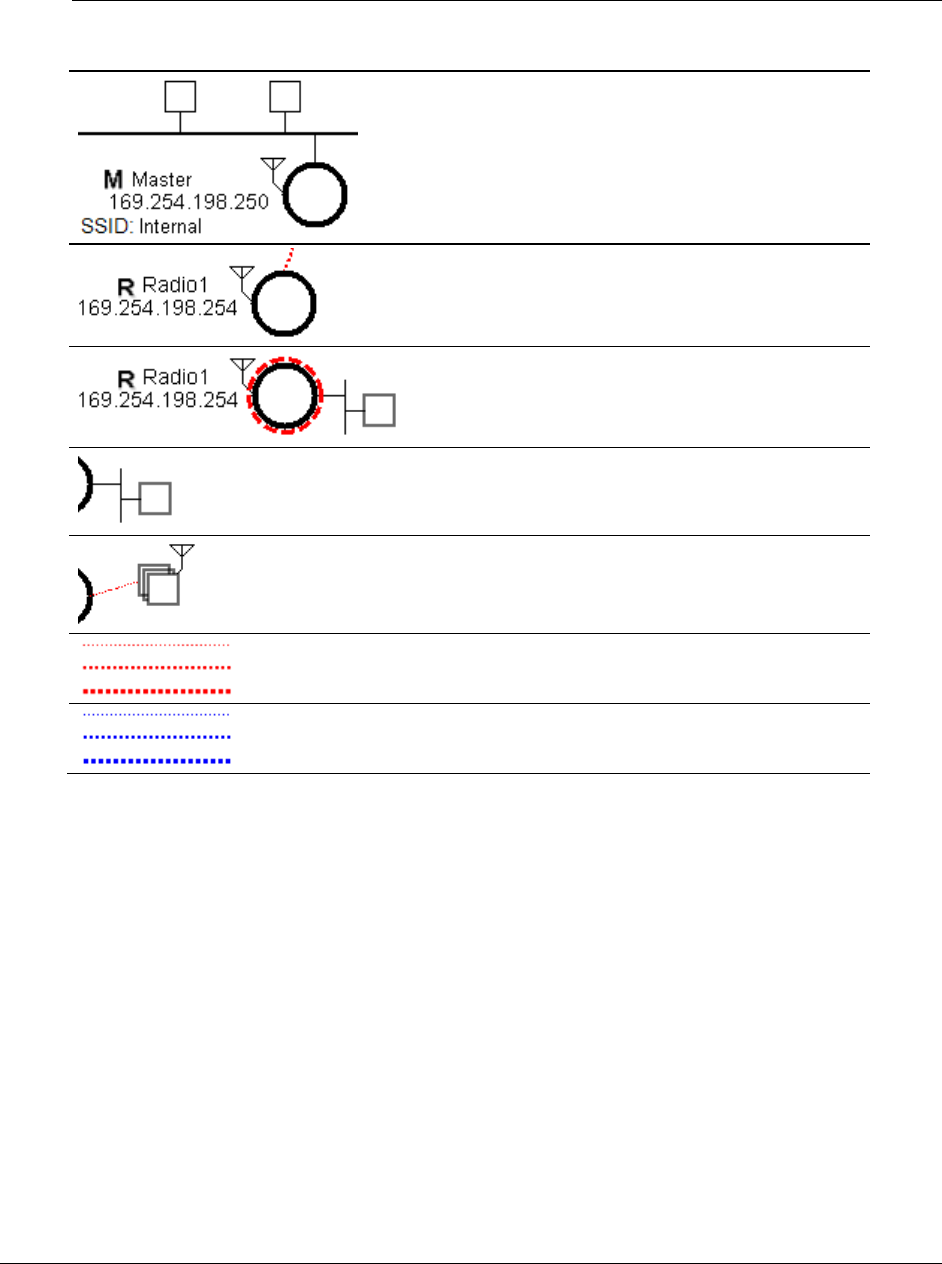
RLX2 Industrial Hotspot Series
Page144of208ProSoftTechnology,Inc.
February5,2015
Master;alwaysshownatthetop
Radiolinkedtothenetwork
Radionotlinked;noparent
AnEthernetconnectionexiststotheradio;doesnotindicate
thenumberofdevicesontheconnection
Wirelessclients(PCMCIAcards)arelinkedtothisradio;the
numberofclientslinkedisindicatedbythenumberofboxes
Signalstrength;thewidthofthelineisnotcalibrated
Alternateparents.
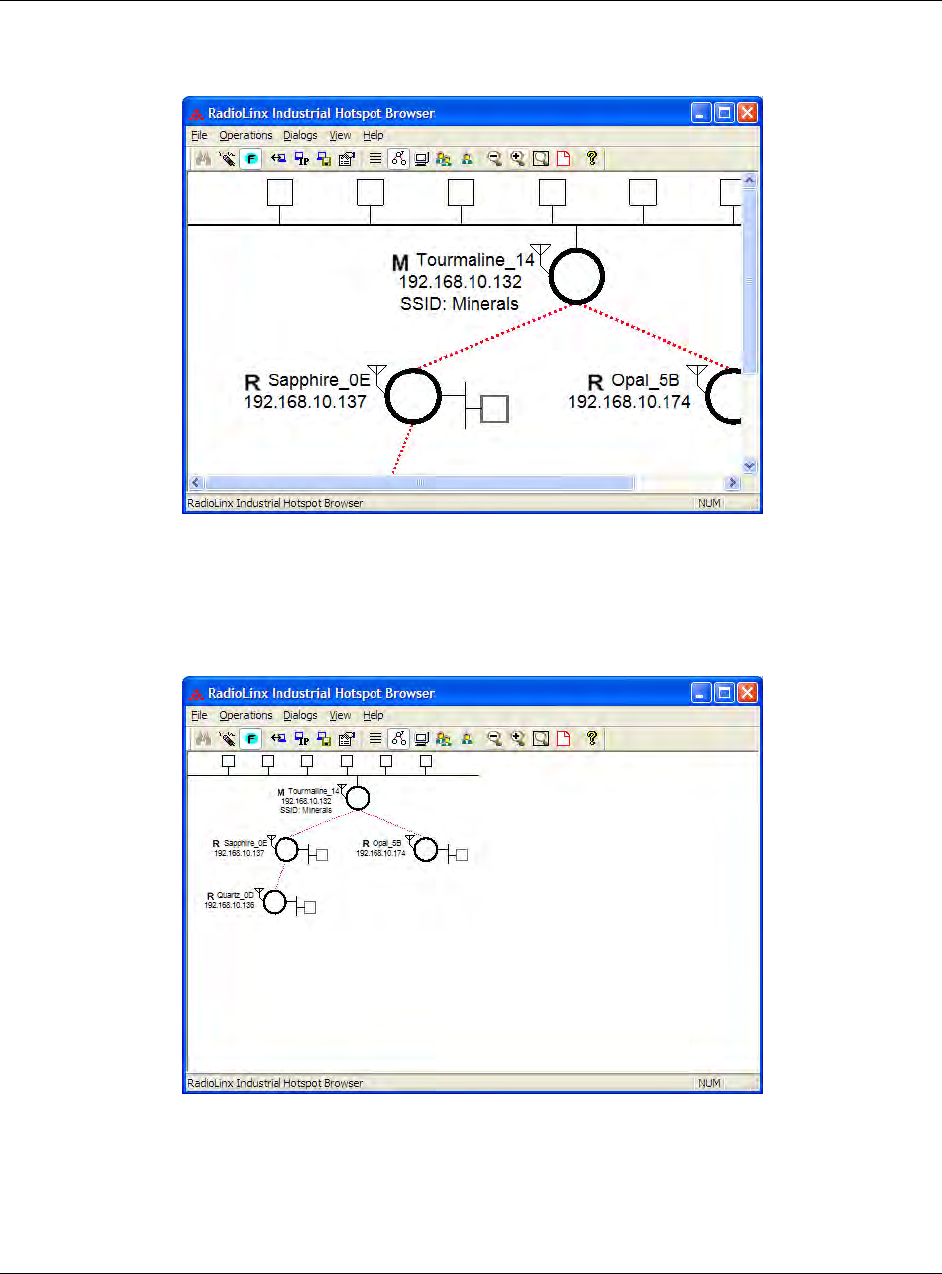
RLX2 Industrial Hotspot Series
ProSoftTechnology,Inc.Page145of208
February5,2015
ZoomIn
UsetheZOOMINcommandinTopologyViewtoenlargethesizeoftheitemsintheIH
Browserwindow.
ZoomOut
UsetheZOOMOUTcommandinTopologyViewtoreducethesizeoftheitemsintheIH‐
Browserwindow.
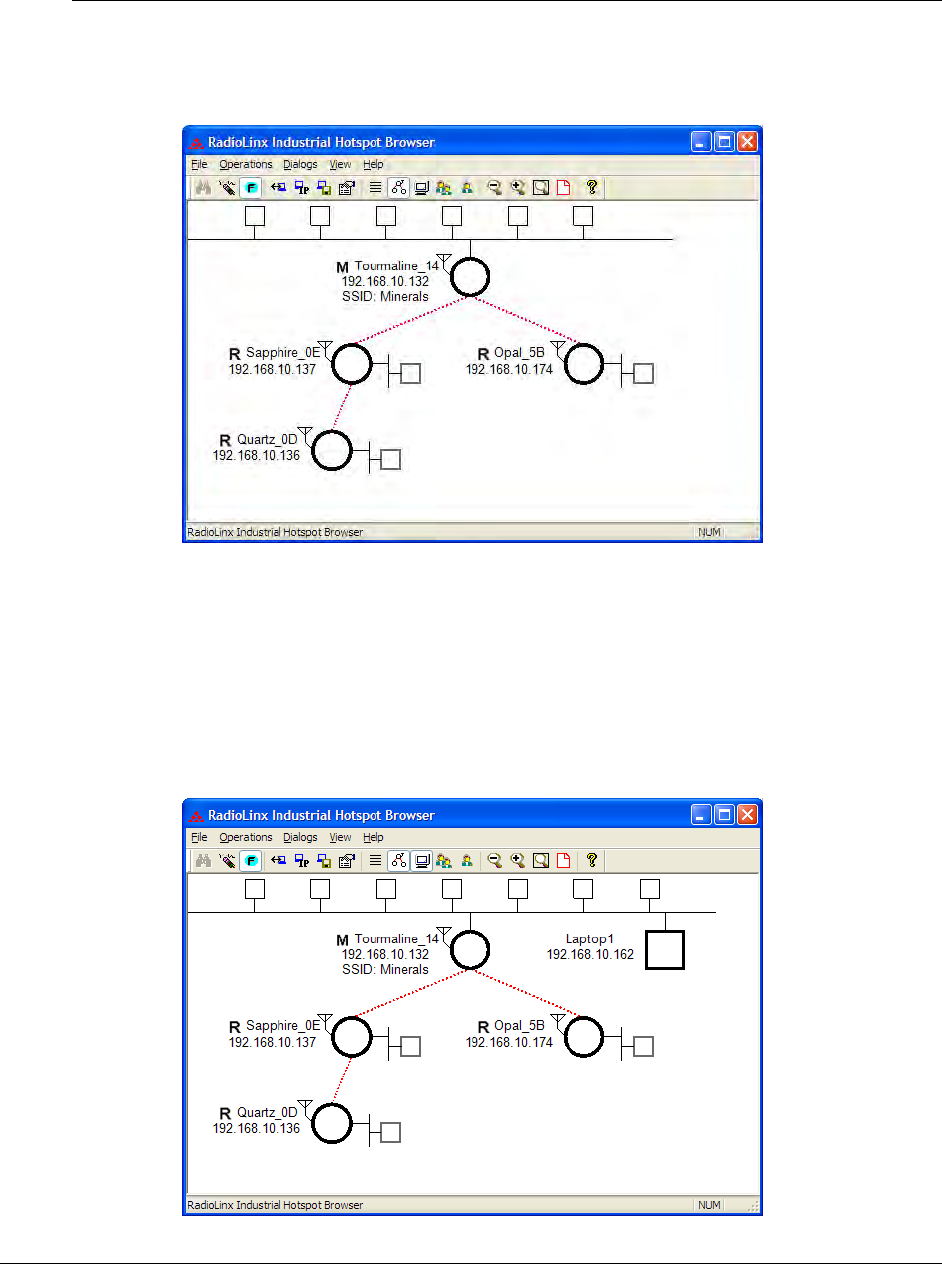
RLX2 Industrial Hotspot Series
Page146of208ProSoftTechnology,Inc.
February5,2015
ZoomtoFit
UsetheZOOMTOFITcommandinTopologyViewtochangethesizeoftheitemssothat
theentirenetworkfitswithintheIHBrowserwindow.
ShowPingStations
PingStationsareothercomputersrunninganinstanceofIHBrowser.Totestlatency
betweenpointsonthenetwork,selectapingstation,opentheOperationsmenu,and
thenchooseStartPingSession.
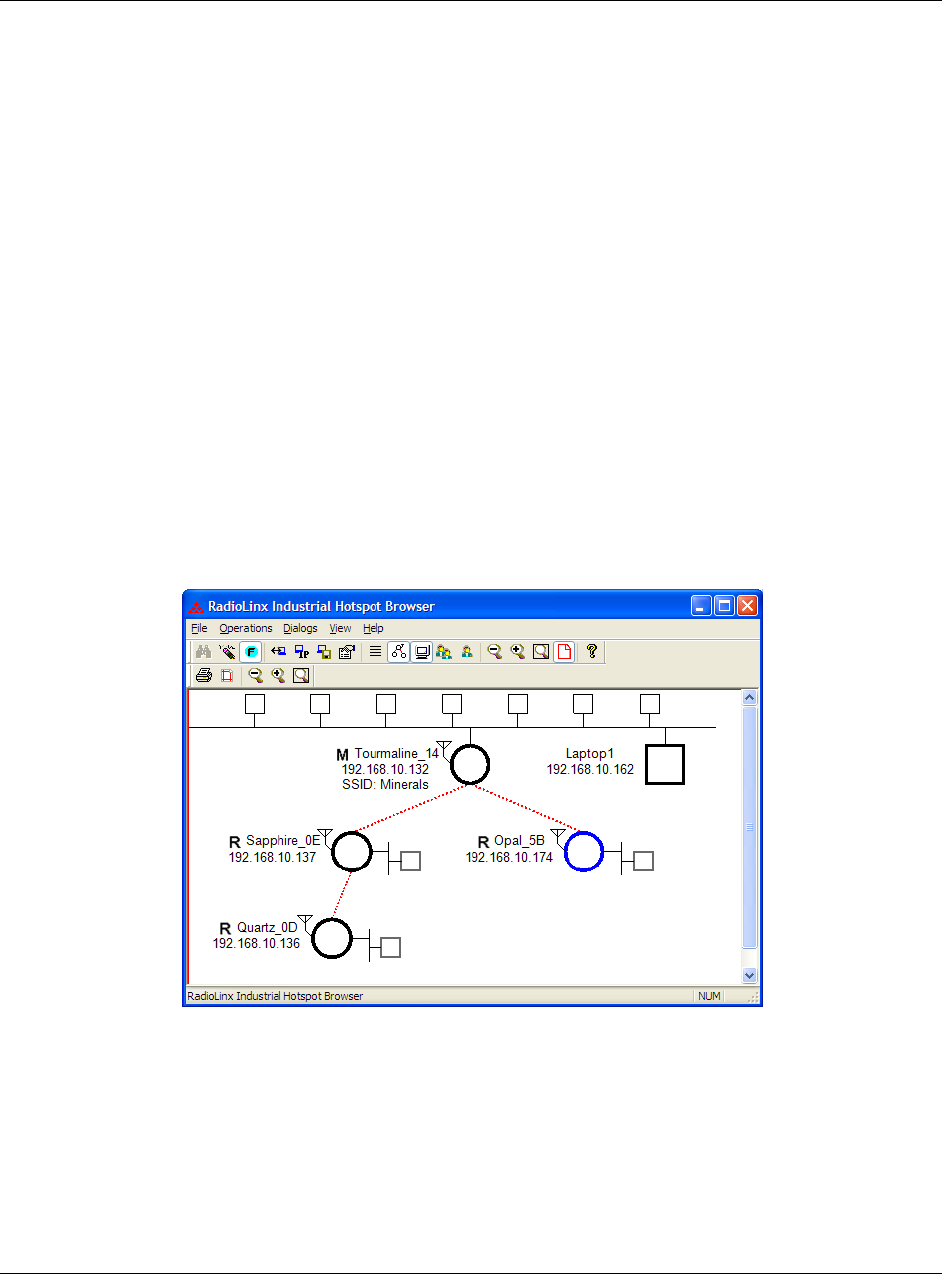
RLX2 Industrial Hotspot Series
ProSoftTechnology,Inc.Page147of208
February5,2015
ShowParents‐All
TheShowParentsfunctiondisplaysthepossiblealternateparentsforarepeater
graphicallyinthetopologyview.Thelinkfromtherepeatertoitscurrentparentwillbe
showninred.Iftherepeatercanhearotherradiosinthenetwork,linkstothoseradios
willbeshowninblue.Thisgivesagraphicalrepresentationofthenumberofalternate
pathsavailabletoaradioshoulditsparentlinkgodown.Adetailedlistofeachofthe
alternatescanbeseenbyright‐clickingandselecting‘ScanList'.Thislist,though,shows
notonlyradiosinthesamenetworkbutalso802.11radiosonothernetworks.
ByselectingAll,alternatepathsforallrepeatersinthenetworkwillbeshown.By
selectingOne,alternatepathswillbeshownonlyfortheonerepeaterthatiscurrently
selected.
ShowParents–AllisonlyavailableintheTopologyView.
ShowParents‐One
ThisissimilartoShowParents–Allexceptthatonlythecurrentparentisshown.
PrintArea
UsethePrintAreacommandtoshowtheborderaroundtheareaoftheIHBrowser
window.Toprint,usethePrintcommandontheFilemenu.
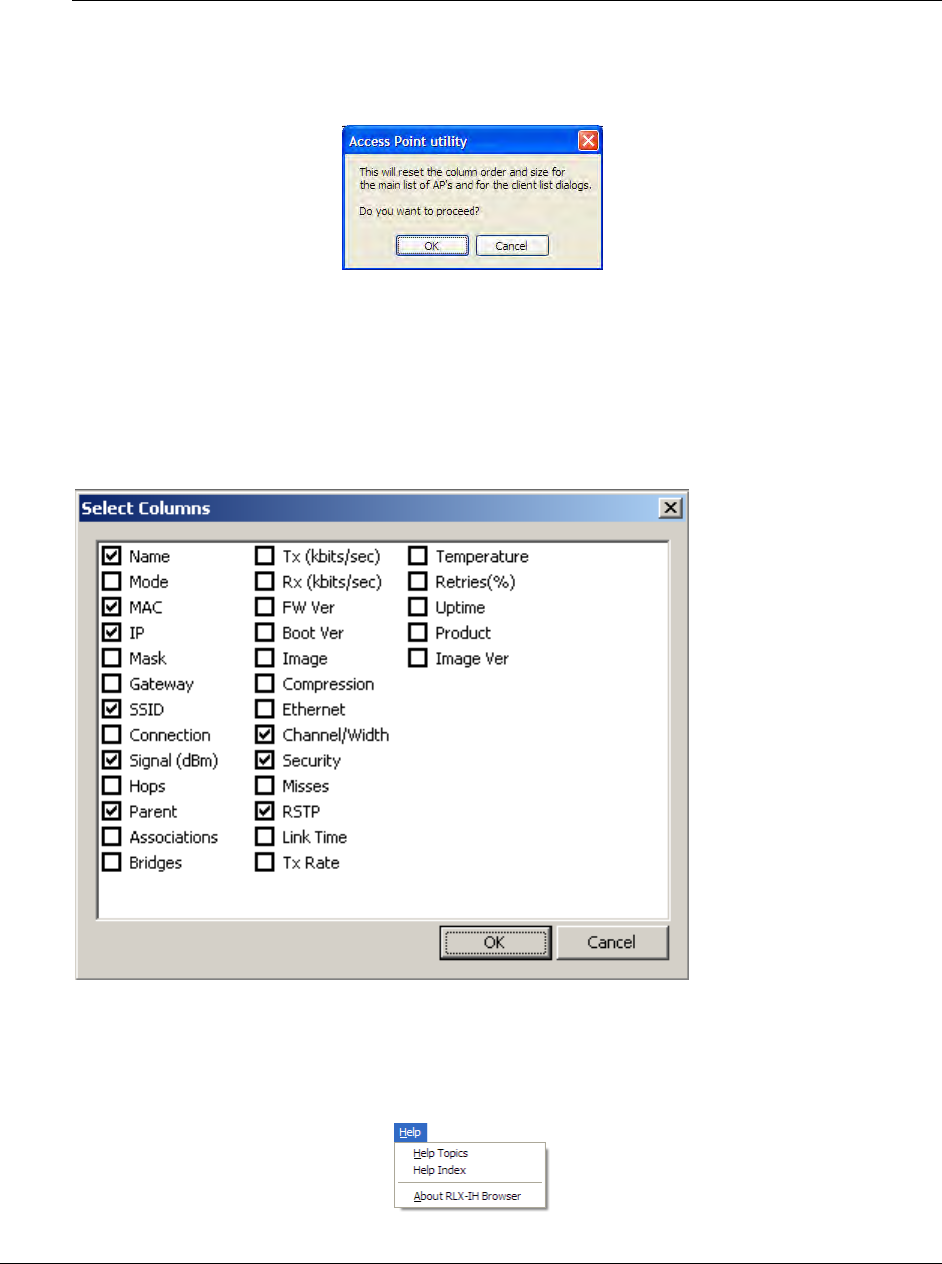
RLX2 Industrial Hotspot Series
Page148of208ProSoftTechnology,Inc.
February5,2015
ResetColumns
UsetheResetColumnscommandtorestorethecolumnsizeandordertotheirdefault
values.Apromptwillappeartoconfirmthisaction.
SelectColumns
UsetheSelectColumnscommandtodisplaythedatafieldsshowninListView.
HelpMenu
TheHelpmenucontainsthefollowingcommands:

RLX2 Industrial Hotspot Series
ProSoftTechnology,Inc.Page149of208
February5,2015
HelpTopics(page149)
HelpIndex
AbouttheIHBrowser(page153)
HelpTopics
MostoftheinformationneededtohelpusetheIHBrowserisprovidedinanonlinehelp
system.Itisavailablewhenevertheapplicationisrunning.
Toviewtheonlinehelp,starttheIHBrowser,opentheHelpmenu,andchooseHelp
Topics.
TheIHBrowserHelpSystem
TheIHBrowserhasanonlinehelpsystemthatworkslikeawebbrowser.Eachdialog
boxhasitsownpageinthehelpsystem,whichexplainseachitemonthedialogbox.
Toviewtheonlinehelp,opentheHelpmenuandchooseHelpTopics.
Manyhelppageshavelinksthatareunderlined.Clicktheunderlinedtextto"followa
link"andopenahelppage.
TheSearchtabisusedtosearchforwordsorphrasesinsideahelpfile.Clickatopicfrom
thelisttoviewthehelppage.
TheIndexbuttonshowsanindexofkeywords.Typethefirstfewlettersofakeywordto
jumpdirectlytoatopic.Eachkeywordislinkedtooneormorehelptopics.
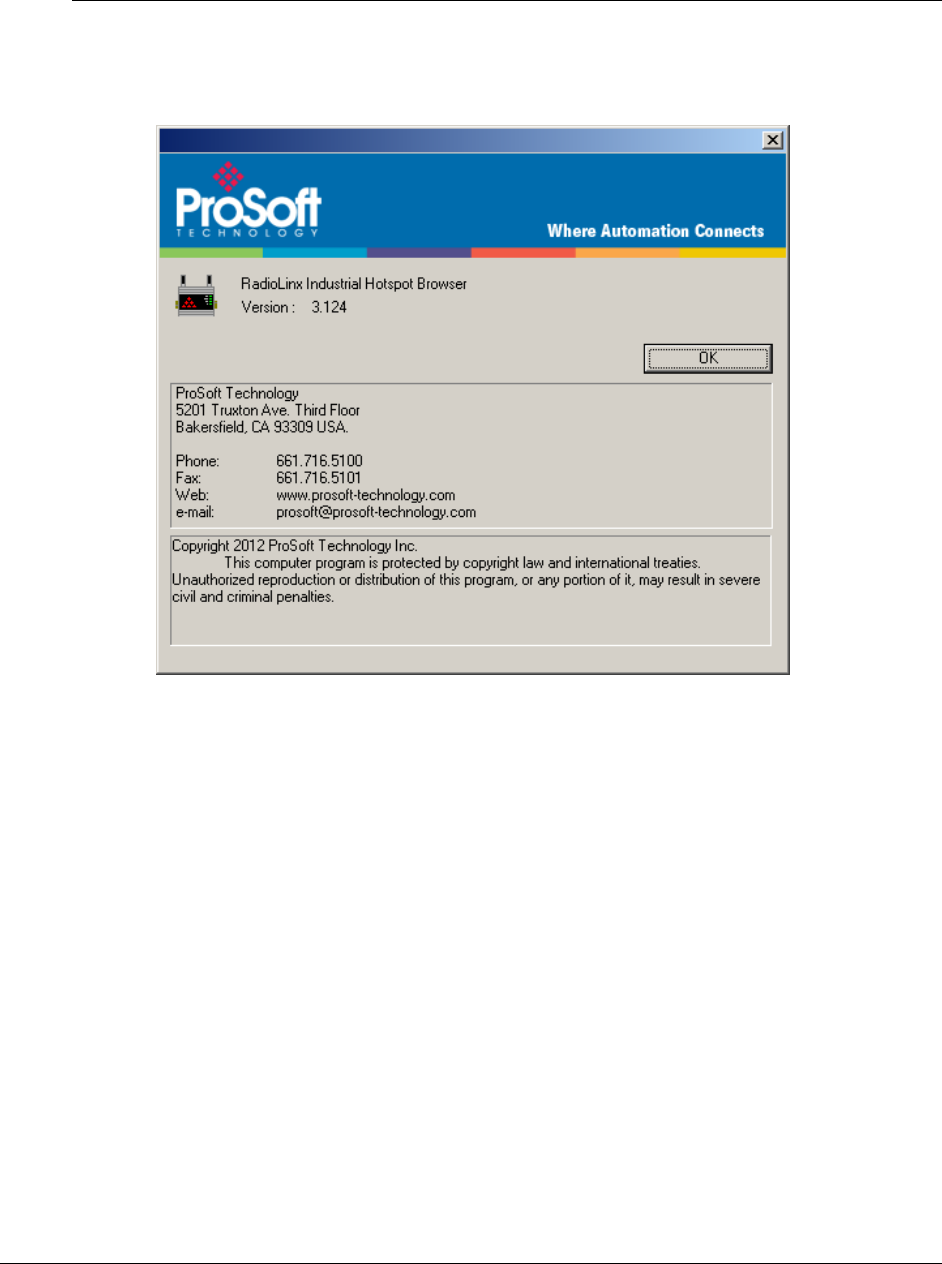
RLX2 Industrial Hotspot Series
Page150of208ProSoftTechnology,Inc.
February5,2015
AboutRLXIHBrowser
UsethiscommandtoviewversioninformationabouttheIHBrowser.Thisinformation
maybeneededwhencontactingProSoftTechnicalServices.

RLX2 Industrial Hotspot Series
ProSoftTechnology,Inc.Page151of208
February5,2015
RLX2VIRTUALLAN(VLAN)
FUNCTIONALITY
VirtualLocalAreaNetworks(VLANs)aretypicallyusedforsegmentationofcorenetwork
componentsandnetworkaccessrules.AVLANprovidestheequivalentofawiredpatch
panelthroughsoftware(packetfiltering)ratherthanhardware(physicalwires).
MovingdataovermultiplesubnetsandroutersrequiresaprocessofVLANTagging.
VLANTaggingsimplyaddsextrainformationinthepacketheaderofEthernetframesso
routersknowhowtopassalongthedata.
TheRLX2(v34)provides:
TransparentsupportofVLANtags(802.1Q)
Port/Radio‐basedVLANtaggingwithManagedSwitches
Port/Radio‐basedVLANtaggingwithoutManagedSwitches
TransparentSupportofVLANTags(802.1Q)
ThefollowingprovidesanexampleoftransparentcommunicationbetweenManaged
SwitchesusingVLANtrunking.
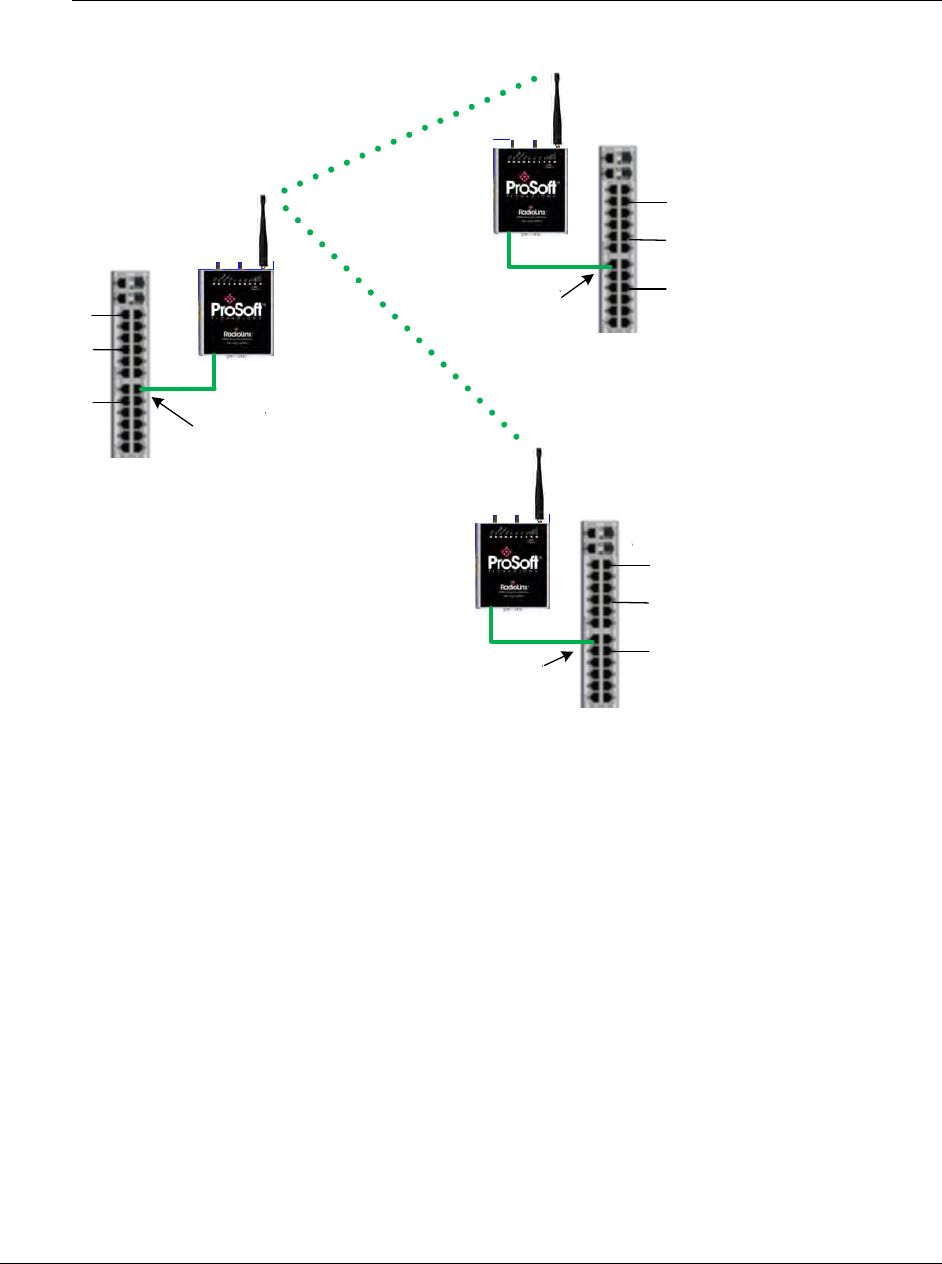
RLX2 Industrial Hotspot Series
Page152of208ProSoftTechnology,Inc.
February5,2015
Port/Radio‐basedVLANTaggingwithManaged
Switches
Inthisexample,thenetworkhasthreeVLANs(capacityfor8).EachVLANhasaccessto
aManagedSwitchpre‐configuredtoassigneachVLANtoaspecificport.Radio’s
supportingtheManagedSwitchpassesonthe802.1Qframes.
ThisscenarioshowssupportforRadiotoRadioVLANsusingoneormoreTrunkLinks.
PLC,Drive,andHMIcommunicateonVLAN1andwiththeControlNetwork
(samesubnet)
MobileworkercommunicatestotheSCADAnetworkonly(VLAN2).Thelaptop
communicatestoInternet/BusinessNetworkonly(VLAN3)
RLX2
Repeater/
Bridge
RLX2
Master
RLX2
Repeater/
Bridge
Managed
Switch
(VLAN)
Managed
Switch
(VLAN)
Managed
Switch
(VLAN)
VLAN
Trunk
Port
VLAN
Trunk
Port
VLAN
Trunk
Port
1
2
3
1
2
3
1, 2, 3
1
2
3
1, 2, 3
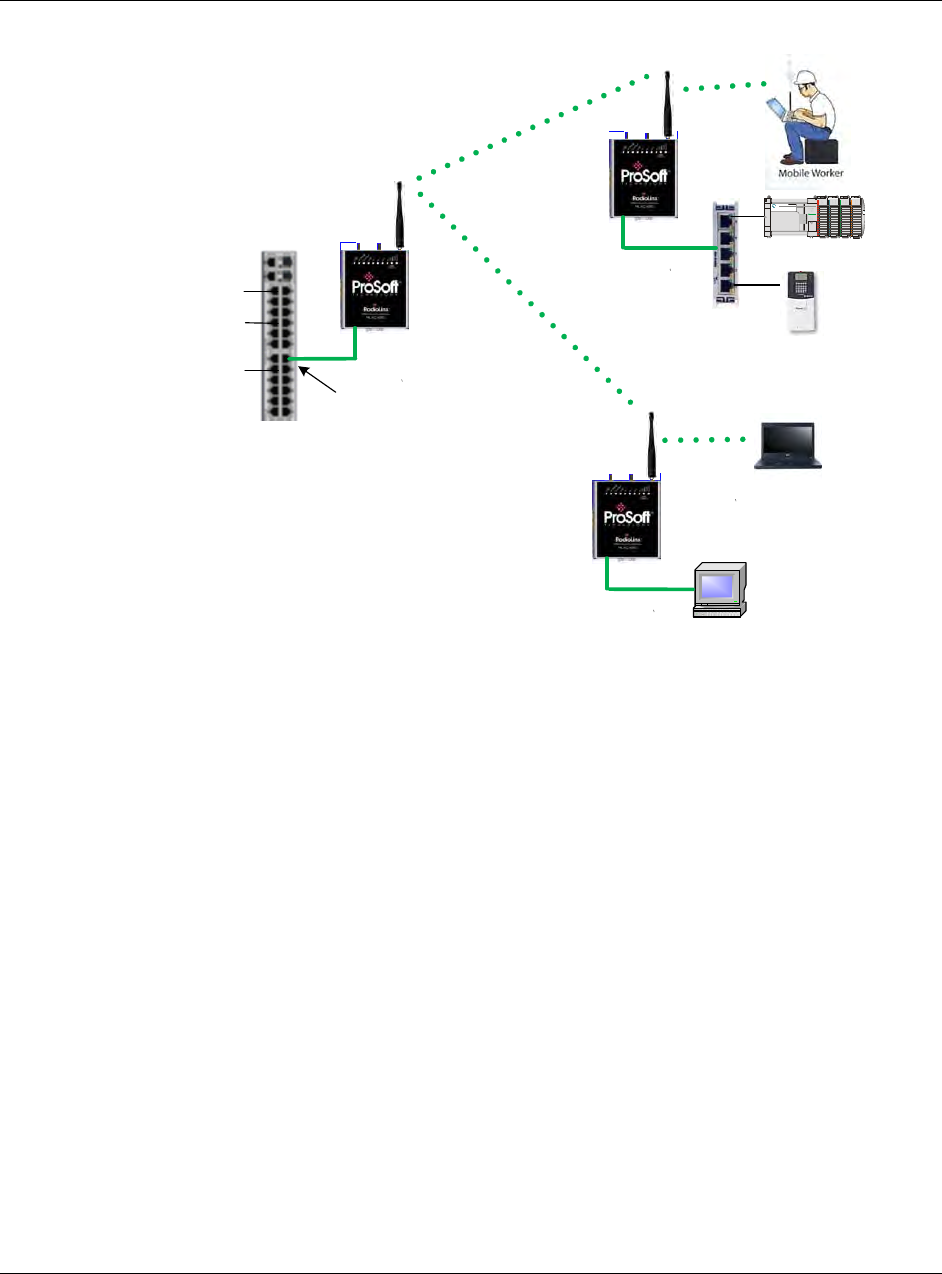
RLX2 Industrial Hotspot Series
ProSoftTechnology,Inc.Page153of208
February5,2015
Port/Radio‐basedVLANTaggingwithoutManaged
Switches
Inthefollowingscenario,thenetworkhasthreeVLANs(capacityfor8).EachVLANhas
accesstoaspecificRadioport.TheRadiosupportingtheManagedSwitchpassesonthe
802.1Qframes.ThewirelessnetworkalsosupportsRadiotoRadioVLANsusingoneor
moreTrunkLinks.
PLC,Drive&HMIcommunicateononeVLANonthesamesubnet
MobileWorker/LaptopcommunicatewithafixedserveronVLAN2(separatesubnet).
PC
RLX2
Repeater/
Bridge
RLX2
Master
RLX2
Repeater/
Bridge
Unmanaged
Switch
Managed
Switch
(VLAN)
VLAN
Trunk
Port
(1,2,3)
1
1,2
1
2
3
2, 3
2
3
Drive
1
2
1
Laptop
Control Network
SCADA Network
Internet/Business
QUALITY
Allen-Bradley
Micro
Lo
g
ix
1500
POWER
RUN
FAULT
FORCE
BAT.LO
CONN 0
DCOMM
LSP
DC INPUTS
24 V SINK / SOURCE
0
1
2
3
4
5
6
7
8
9
10
11
12
13
14
15
DC / RELAY OUT
24 V SOURCE
0
1
2
3
4
5
6
7
8
9
10
11
28BXB
DC POWER
24V
0
1
2
3
4
5
6
7
8
9
10
11
AC INPUT
230 VAC
0
1
2
3
4
5
6
7
8
9
10
11
0
1
2
3
4
5
6
7
8
9
10
11
12
13
14
15
DC INPUTS
24 VDC SINK / SOUR CE
0
1
2
3
4
5
6
7
8
9
10
11
12
13
14
15
0
1
2
3
4
5
6
7
8
9
10
11
12
13
14
15
DC OUTPUT
24 VDC SOURCE
0
1
2
3
4
5
6
7
8
9
10
11
12
13
14
15
0
1
2
3
4
5
6
7
AC/DC OUT
RELAY
0
1
2
3
4
5
6
7
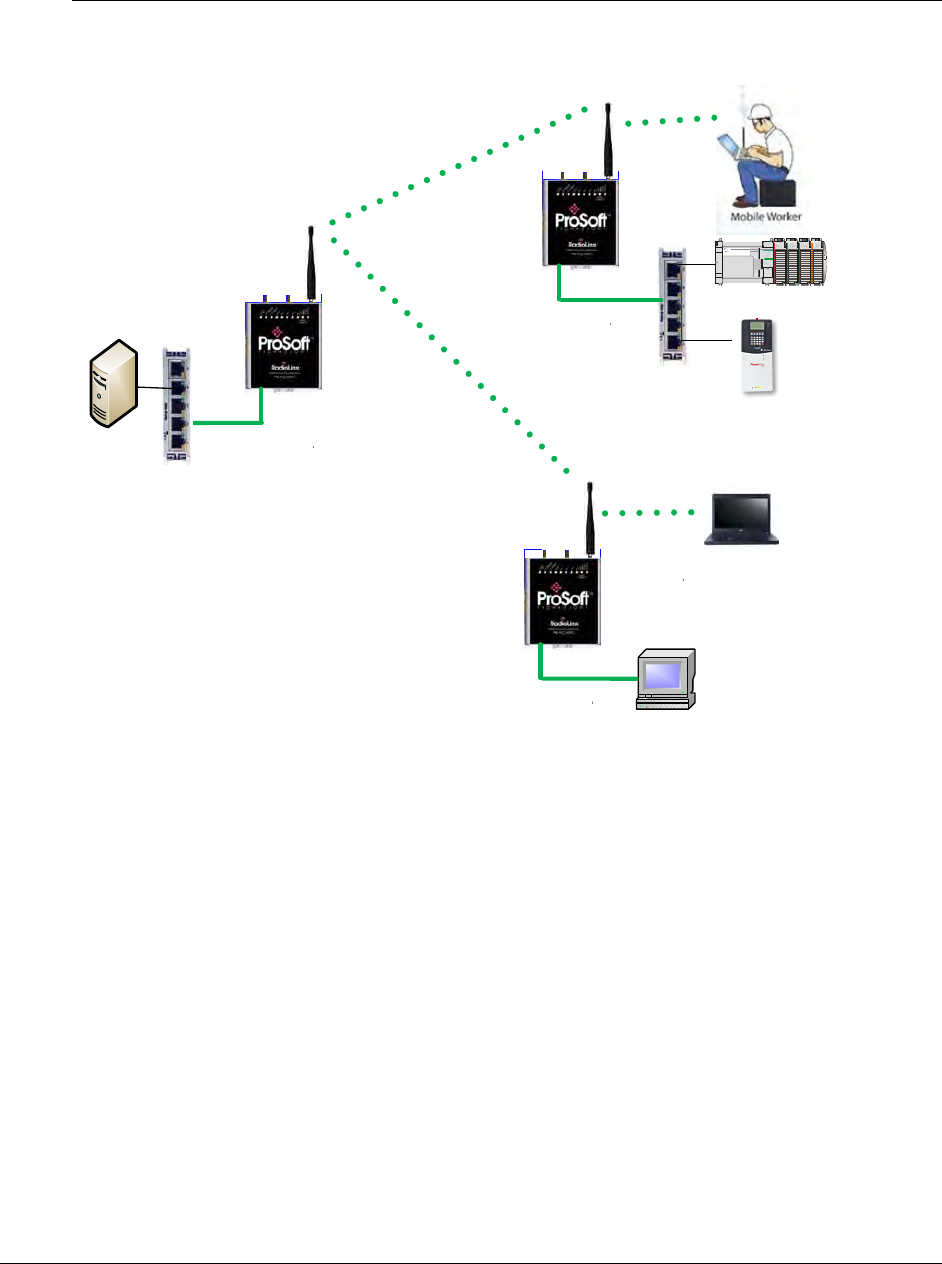
RLX2 Industrial Hotspot Series
Page154of208ProSoftTechnology,Inc.
February5,2015
HMI
RLX2
Repeater/
Bridge
RLX2
Master
RLX2
Repeater/
Bridge
Unmanaged
Switch
1
1, 2
2
1, 2
2
1
Drive
1
2
1
Laptop
QUALITY
Allen-Bradley
Micro
Logix
1500
POWER
RUN
FAULT
FORCE
BAT.LO
CONN 0
DCOMM
LSP
DC INPUTS
24 V SINK / SOURCE
0
1
2
3
4
5
6
7
8
9
10
11
12
13
14
15
DC / RELAY OUT
24 V SOURCE
0
1
2
3
4
5
6
7
8
9
10
11
28BXB
DC POW ER
24V
0
1
2
3
4
5
6
7
8
9
10
11
AC INPUT
230 VAC
0
1
2
3
4
5
6
7
8
9
10
11
0
1
2
3
4
5
6
7
8
9
10
11
12
13
14
15
DC INPUTS
24 VDC SINK / SOURCE
0
1
2
3
4
5
6
7
8
9
10
11
12
13
14
15
0
1
2
3
4
5
6
7
8
9
10
11
12
13
14
15
DC OUTPUT
24 VDC SOU RCE
0
1
2
3
4
5
6
7
8
9
10
11
12
13
14
15
0
1
2
3
4
5
6
7
AC/DC OUT
RELAY
0
1
2
3
4
5
6
7
Unmanaged
Switch
Internet
Router/
Business
Server 2
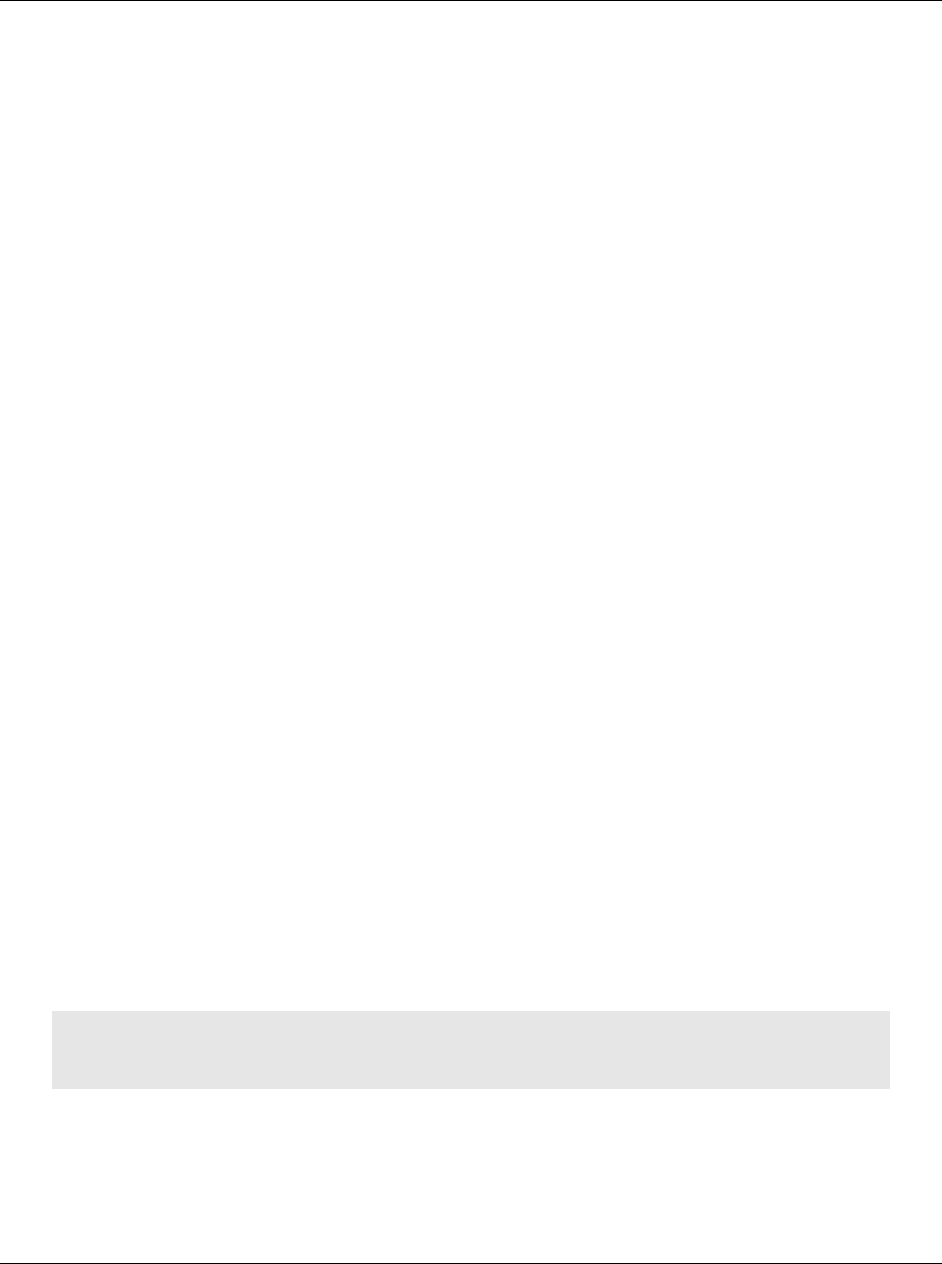
RLX2 Industrial Hotspot Series
ProSoftTechnology,Inc.Page155of208
February5,2015
REFERENCE
ProductOverview
TheRLX2radioisanindustrialhigh‐speedEthernetradio.UseitinplaceofEthernet
cablestosavemoney,extendrange,andmakeconnectionsthatmaynototherwisebe
feasible.TheradiooperatesasawirelessEthernetswitch.Anydatathatcanbesent
overawirednetworkcanalsobesentovertheradio.
TheRLX2radioseriesiscertifiedforunlicensedoperationintheUnitedStates,Canada
andEuropeat2.4and5GHz.Withapprovedhigh‐gainantennas,theradioscanachieve
distancesofover5milesline‐of‐sightbetweenthem.Multiplerepeaterscanbeusedto
extendthisrangetofargreaterdistances.
Ahighlyreliablewirelessnetworkcanbedevelopedbycreatingredundant(page93)
wirelesspaths.Multiplemaster(page76)radioscanbeinstalledwithoutanyspecial
programmingorcontrol.Repeater(page76)radioscanconnecttoanymasteratany
time;ifonemastergoesdown,therepeaterconnectstoanother.Likewise,ifarepeater
goesdown,anyrepeaterthatwasconnectedtoitcanreconnecttoadifferentrepeater,
keepingthenetworkintact.Createlarge,self‐healingtree‐likenetworkscanbedonein
thisfashion.FullyredundantpathsarepossiblebecausetheSpanningTree(page93)
protocolintheradiosdisablesandenablespathsasnecessarytoavoidEthernetloops,
whichwouldotherwisehaltcommunications.
Inadditiontoactingasaswitch,everymasterorrepeaterradioinanRLX2wireless
networkcansimultaneouslyactasan802.11a,borgaccesspoint.Thisallows802.11
WiFiclientstoconnectandroambetweenradiosformonitoringofthewirelessnetwork
orgeneralnetworkaccess.TheRLX2hasaspecialclientmode(page52)thatallows
connectionofanyEthernetdevicetoanyexisting802.11a,borgaccesspoint,
regardlessofthebrand(Anexampleofan802.11clientisalaptopwithaWLANcard).
Note: Wi-Fi is a trademark of the Wi-Fi Alliance, used to describe the underlying technology of
wireless local area networks (WLAN) based on the IEEE 802.11 specifications.
AhighlevelofsecurityisinherentwithAES(AdvancedEncryptionStandard)encryption.
TKIP(TemporalKeyIntegrityProtocol)isalsoavailable.Ifnecessary,addingWEP128or
WEP64(WiredEquivalentProtocol)encryptioninadditiontoAESorTKIPforclientsthat

RLX2 Industrial Hotspot Series
Page156of208ProSoftTechnology,Inc.
February5,2015
donotsupportAEScanbedone.AsimpleMediaAccessControl(MAC)filtertable
restrictstheradiosorclientsthatcanlinktoaselectedradioaccordingtotheMACIDs
enteredinthetable.
Theradioisdesignedforindustrialapplicationswithametalenclosure,DIN‐rail
mounting,andshockandvibrationtestedtoIEC60068.
TheRLX2radioseriesiseasytouse.UsetheRadioConfiguration/DiagnosticUtility,
whichrunsinawebbrowser,toconfiguretheradio.Also,anSNMPmanagercanbe
usedforconfiguration.TheradiocomeswithaWindows‐basedutilitycalledIHBrowser.
Itfindsalltheradiosonthenetworkandlistsinformationaboutthem.Atopologyview
intheIHBrowsershowshowthewirelessnetworkislinkedtogetheratanypointin
time.Firmwareupdatescanbedoneatanytimefromanywhereonthenetwork.This
includesoverthewirelesslinkorovertheInternet.
ProSoftTechnologyradioscaneasilybeinstalledintoneworexistingsystems.The
softwareandmanualscanbedownloadedfromtheDVDorProSoftTechnology’sweb
siteatwww.prosoft‐technology.com.
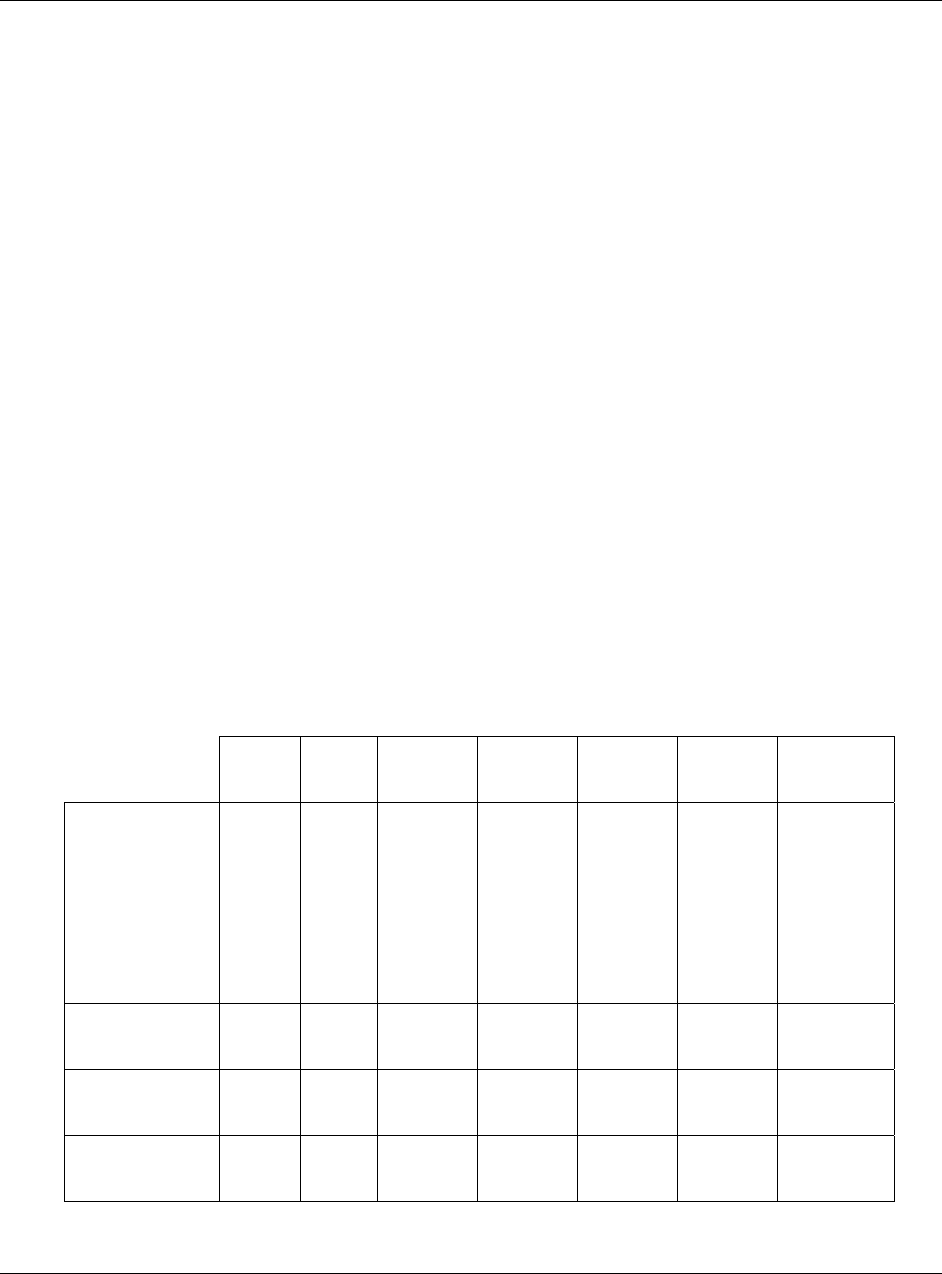
RLX2 Industrial Hotspot Series
ProSoftTechnology,Inc.Page157of208
February5,2015
CompatibilitywithProSoftRLXIBSeriesRadios
TheRLX2seriesradiosare100%functionallycompatiblewithProSoft’slegacyRLXIB‐IHA,
RLXIB‐IHG,andRLXIB‐IHWradiomodels.ThisallowscustomerswithRLXIBseriesradiosto
addRLX2radiostotheirexistingnetworkswithoutanyreconfigurationofexistingassetsor
obsolescenceissues.ThemaindifferencesintheRLX2seriesradiosarethefollowing
improvements:
1 Differentenclosuresizeformoreefficientheatdissipation.
2 Faster,moreefficientelectronicsthatconsumelesspower.
3 GigabitEthernet.
4 MicroSDmemorycardsforconfigurationdatastorage.
5 Internaltemperaturesensor.
TheRLX2seriesradioswillacquireadditionalfunctionalityasnewfirmwarefeaturesare
added.ThesenewfeatureswillnotbeportedtotheRLXIBradios,buttheRLX2radioswill
continuetoworkwithRLXIBradiosusingtheirexistingfunctionality.
TheRLX2‐IHNFisan802.11ndevicethatdoesnothaveanRLXIBseriesequivalent.Itcannot
functionasarepeatertoProSoft’sRLXIB‐IHxNseriesradioproducts.Specificdifferencesby
productarenotedinthefollowingtable.Specificationsthathavenotchangedbetweenthe
RLXIBandRLX2seriesproductsarenotlisted.
RLXIB‐
IHA
RLX2‐
IHA
RLXIB‐IHG RLX2‐IHG RLXIB‐IHW RLX2‐IHWRLX2‐IHNF
Dimensions4.5/115
Wx
4.6/117
Hx
1.75/45
D
(inches/
mm)
5.82/14
8Wx
4.64/11
8Hx
1.48/38
D
(inches/
mm)
4.5/115Wx
4.6/117Hx
1.75/45D
(inches/
mm)
5.82/148W
x
4.64/118H
x1.48/38D
(inches/
mm)
4.5/115Wx
4.6/117Hx
1.75/45D
(inches/
mm)
5.82/148W
x
4.64/118H
x1.48/38D
(inches/
mm)
5.82/148Wx
4.64/118Hx
1.48/38D
(inches/mm)
Weight1.1lbs
(499g)
1.1lbs
(499g)
1.1lbs
(499g)
1.1lbs
(499g)
1.06lbs
(479g)
1.06lbs
(479g)
1.1lbs(499g)
TypicalPower
Consumption
<9W5.7W <9W 4.5W <6W4.5W7.1W
MaxPower
Consumption
9W10W 9W 8W 6W 8W9W
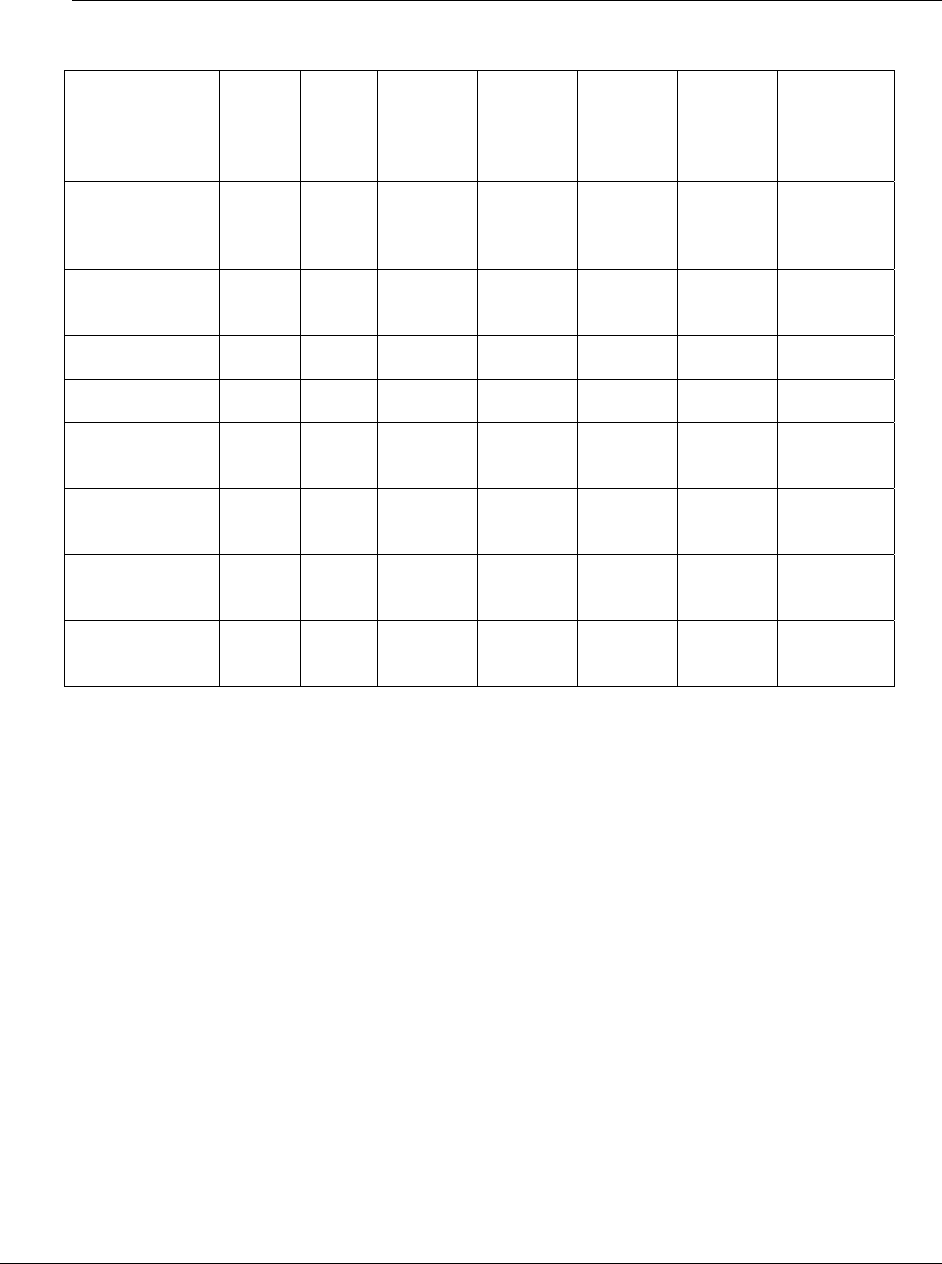
RLX2 Industrial Hotspot Series
Page158of208ProSoftTechnology,Inc.
February5,2015
Activeantenna
ports
111 1 1Tx/Rx,1
optionalRx
only
1Tx/Rx,1
optionalRx
only
1,2,or3,
MIMOor
independent
antennas
EthernetSpeeds10/100
MBit
10/100/
1000
MBit
10/100
MBit
10/100/
1000MBit
10/100
MBit
10/100/
1000MBit
10/100/
1000MBit
NETandMOD
StatusLEDs
FastRoaming
microSDcard
Onboard
temperaturesensor
5GHzbandDFS
channels
UseRLXIB
FirmwareImage
UseRLX2Firmware
Image
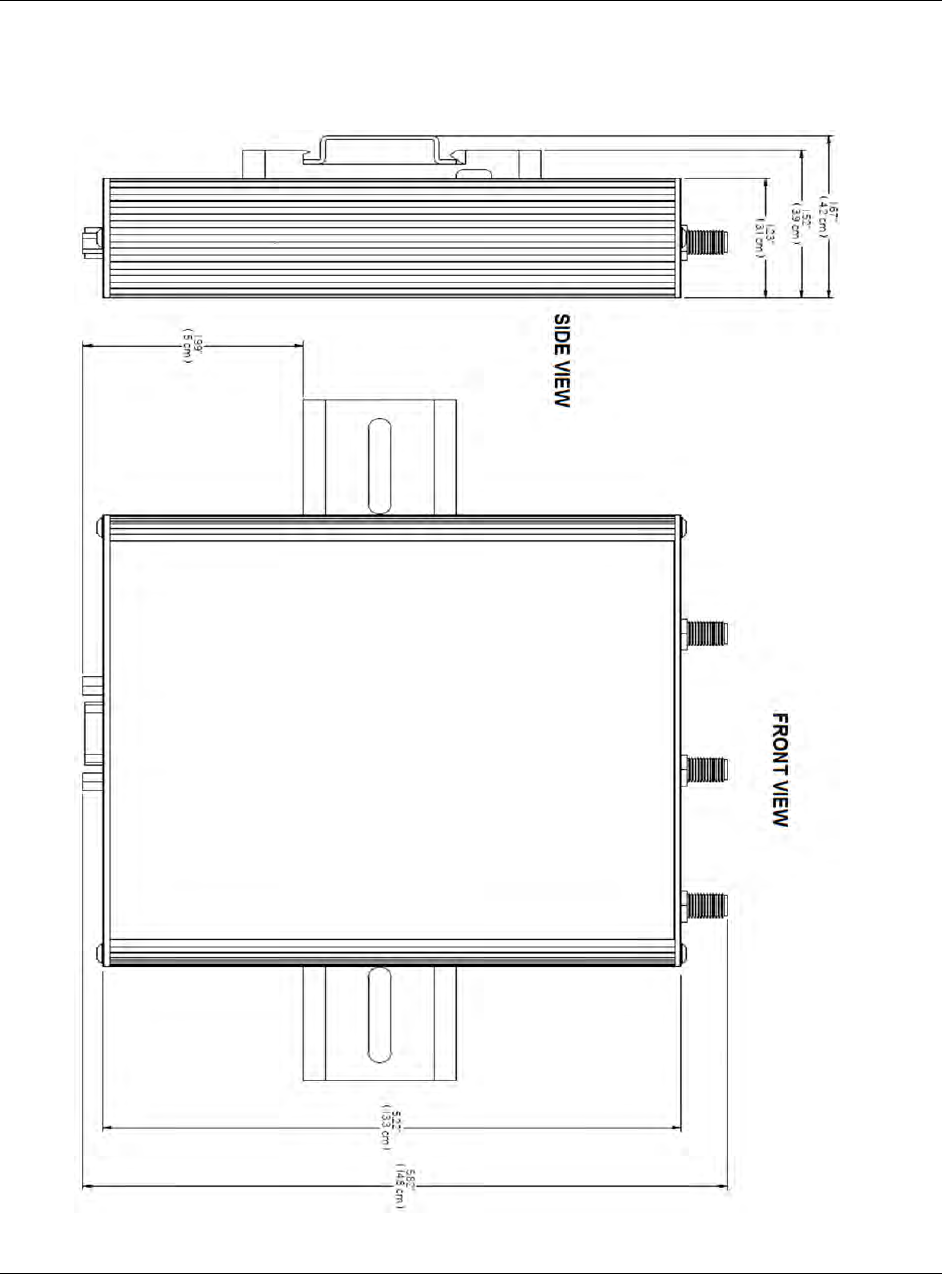
RLX2 Industrial Hotspot Series
ProSoftTechnology,Inc.Page159of208
February5,2015
DimensionalDrawings
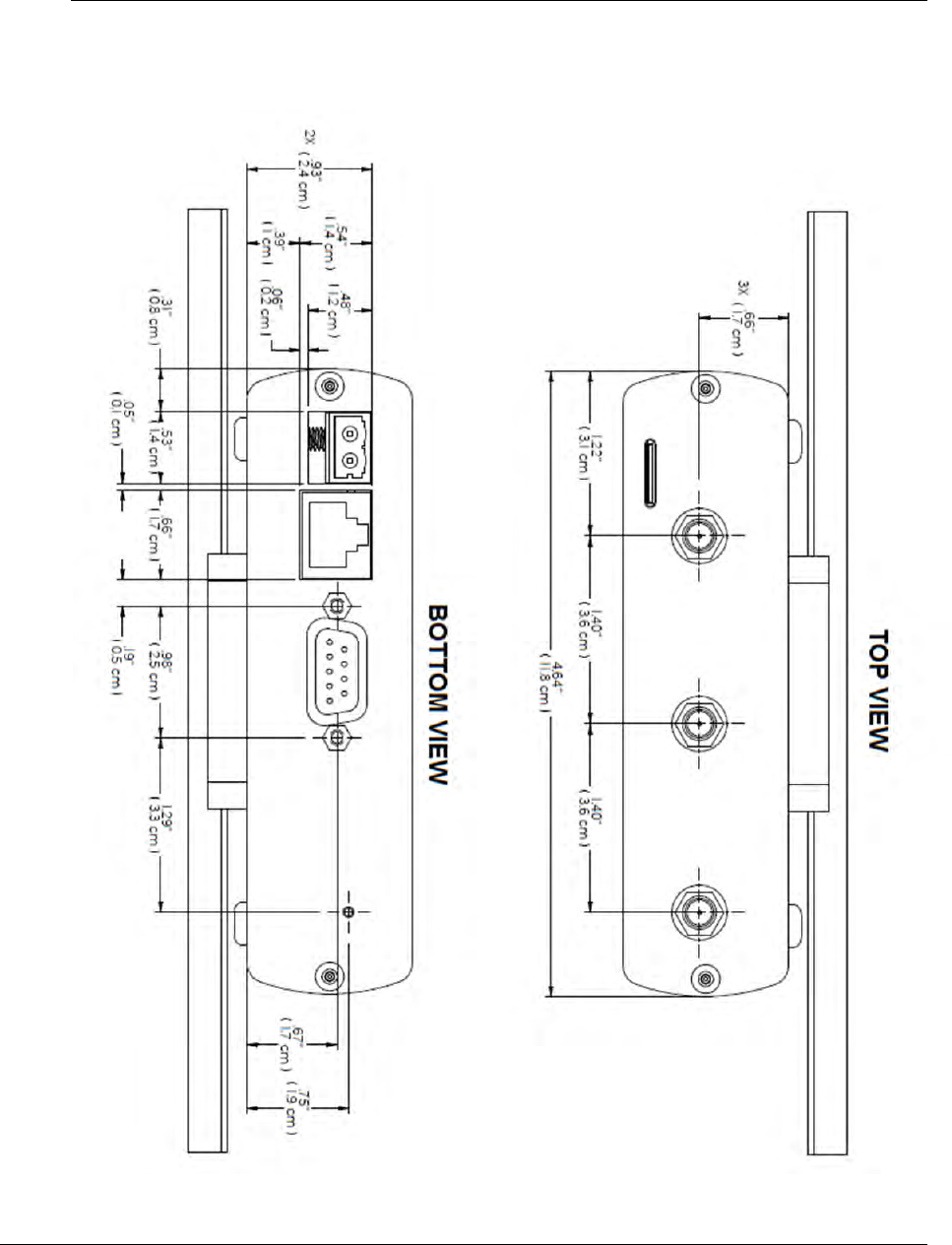
RLX2 Industrial Hotspot Series
Page160of208ProSoftTechnology,Inc.
February5,2015
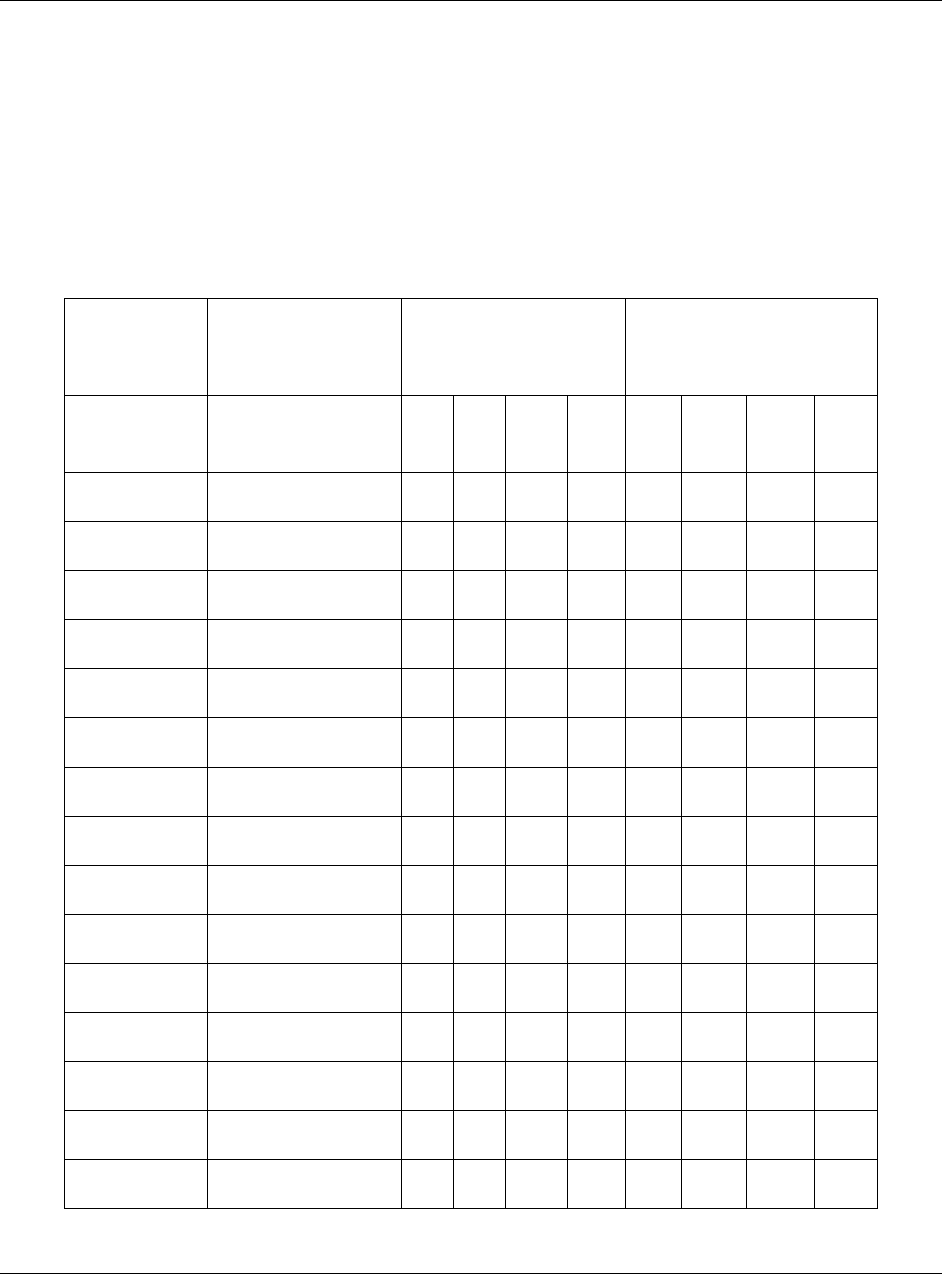
RLX2 Industrial Hotspot Series
ProSoftTechnology,Inc.Page161of208
February5,2015
MasterChannel‐FrequencyTable
Thefollowingtableshowsthechannels/frequenciesavailableineachRLX2radio.Note
thatradiosconfiguredforFCCandETSIregulatorydomainsdonothavethesame
channelsavailable.Also,somechannelsmayhaveusageorpowerrestrictions(e.g.
indoorversusoutdoor)insomelocations.TheRLX2‐IHNF,‐IHNF‐WandRLX2‐IHNF‐WC
DFSbandsaredisabledformodelsbeingsold/shippedintheU.S.
FCC
RLX2‐XXX‐Aversions
ETSI
RLX2‐XXX‐Eversions
Channel
Number
CenterFrequency
(MHz)IHAIHGIHNFIHWIHAIHGIHNFIHW
12412
22417
32422
42427
52432
62437
72442
82447
92452
102457
112462
122467
132472
365180
405200
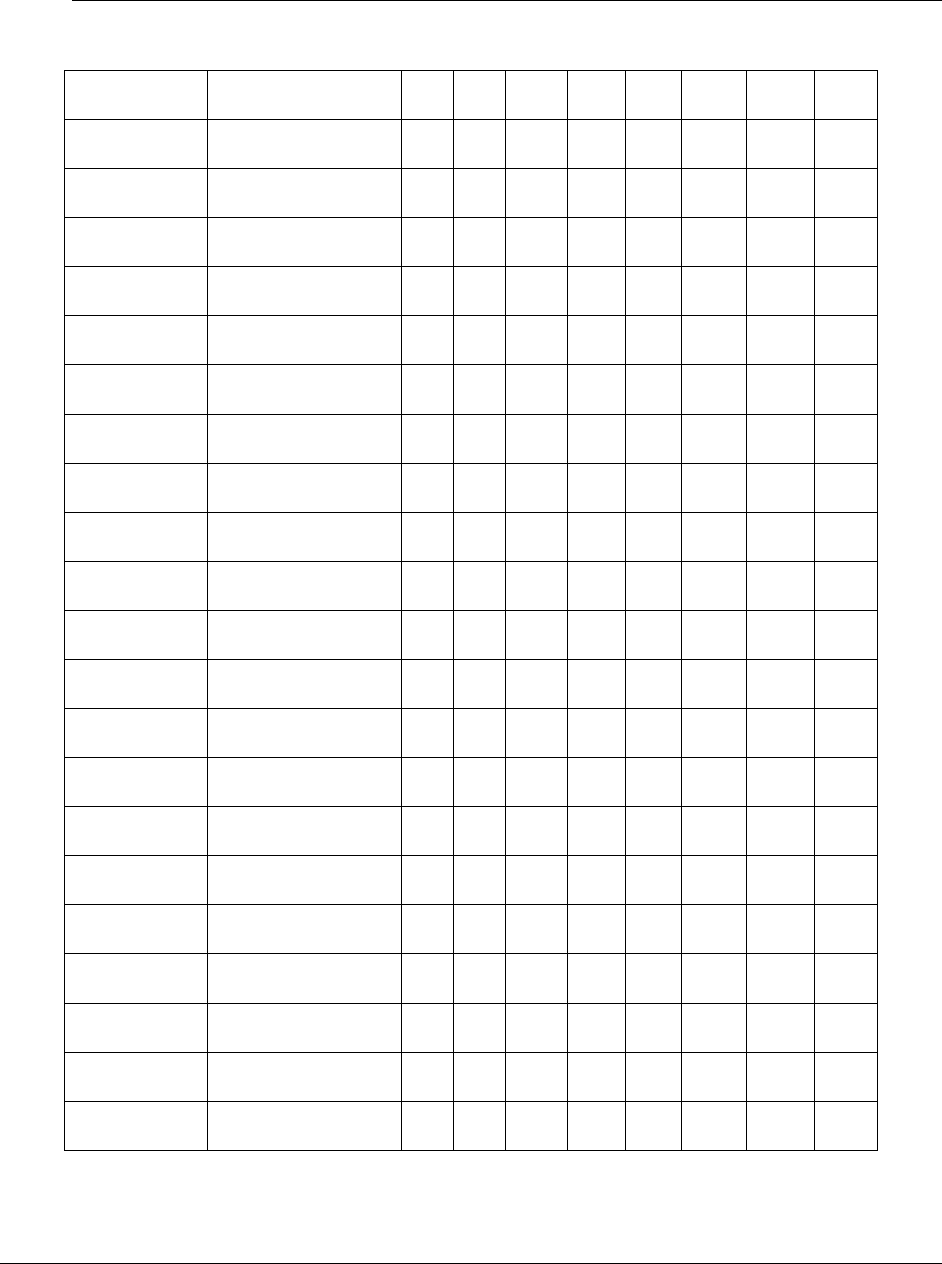
RLX2 Industrial Hotspot Series
Page162of208ProSoftTechnology,Inc.
February5,2015
445220
485240
52(DFS)5260
56(DFS)5280
60(DFS)5300
64(DFS)5320
100(DFS)5500
104(DFS)5520
108(DFS)5540
112(DFS)5560
116(DFS)5580
120(DFS)5600
124(DFS)5620
128(DFS)5640
132(DFS)5660
136(DFS)5680
140(DFS)5700
1495745
1535765
1575785
1615805
1655825
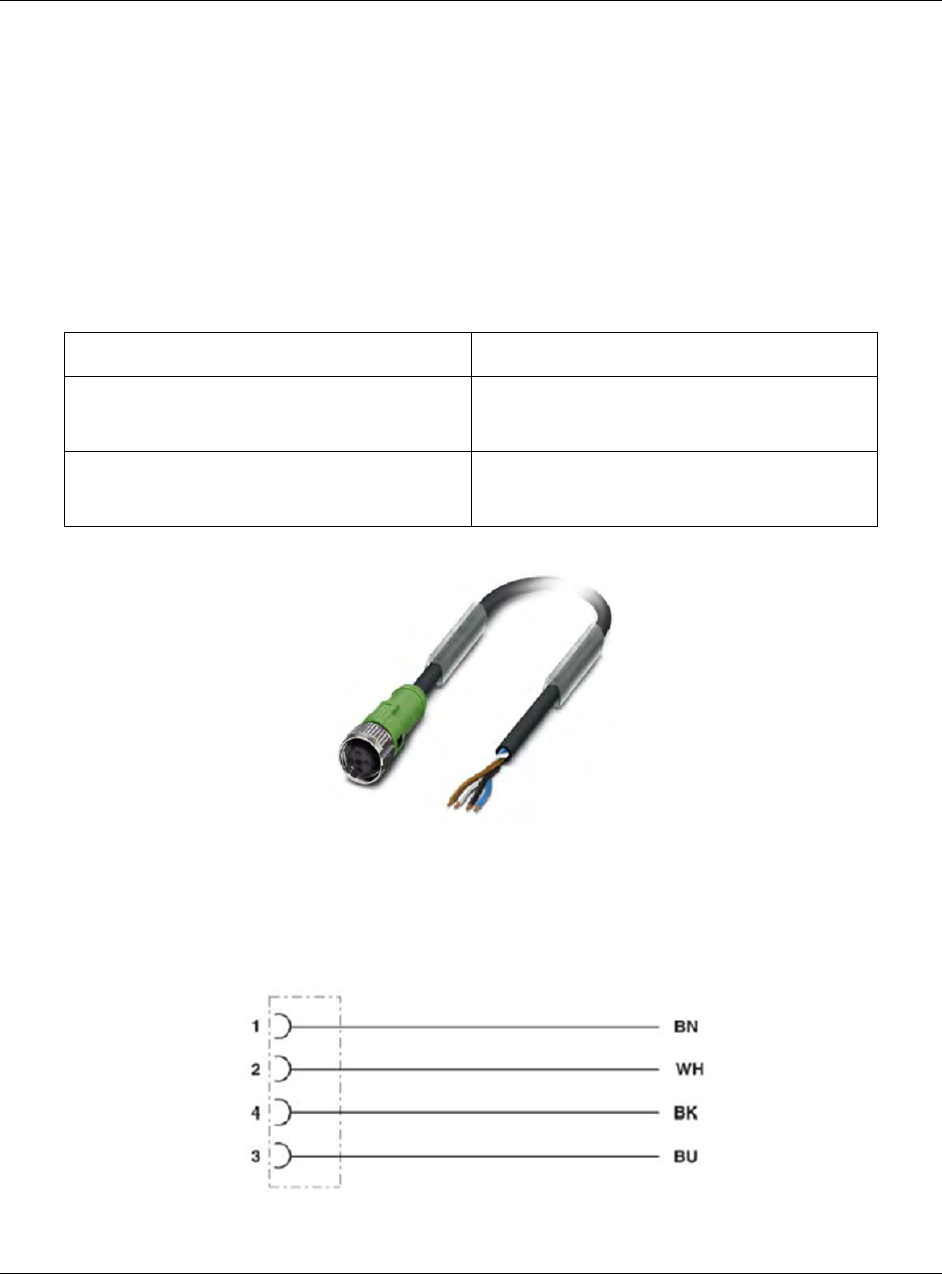
RLX2 Industrial Hotspot Series
ProSoftTechnology,Inc.Page163of208
February5,2015
FCCEmissionRegulations
ThefollowingchartsshowthemaximumemissionsallowedfortheFCCintheUnited
States.Thesedatashouldonlybeconsideredguidelines.ConsultofficialFCCdocuments
forthelatestofficialregulations.
RadioHardware
RadioPowerRequirements(RLX2‐IHNF‐W)
ThesecablesareavailableforpurchasefromProSoftTechnology:
DescriptionProSoftPartNumber
PowerCable,3m(7ft),M12toun‐
terminatedleads
CULPWR‐M12‐010
PowerCable,10m(33ft),M12toun‐
terminatedleads
CULPWR‐M12‐033
TheRLX2‐IHNF‐WandWCradiosacceptPoEconfiguration.However,theRLX2‐IHNF
radioisequippedwithapowerM12port(IEC61076‐2‐101).TheRLX2‐IHNF‐WC
EthernetandPoEcableprotrudesfromthemodule.ThereisnoM12port.
ContactAssignmentoftheM12Socket
BK(Black)andBU(Blue)wiresaretiedtogetherandconnectto“+”.
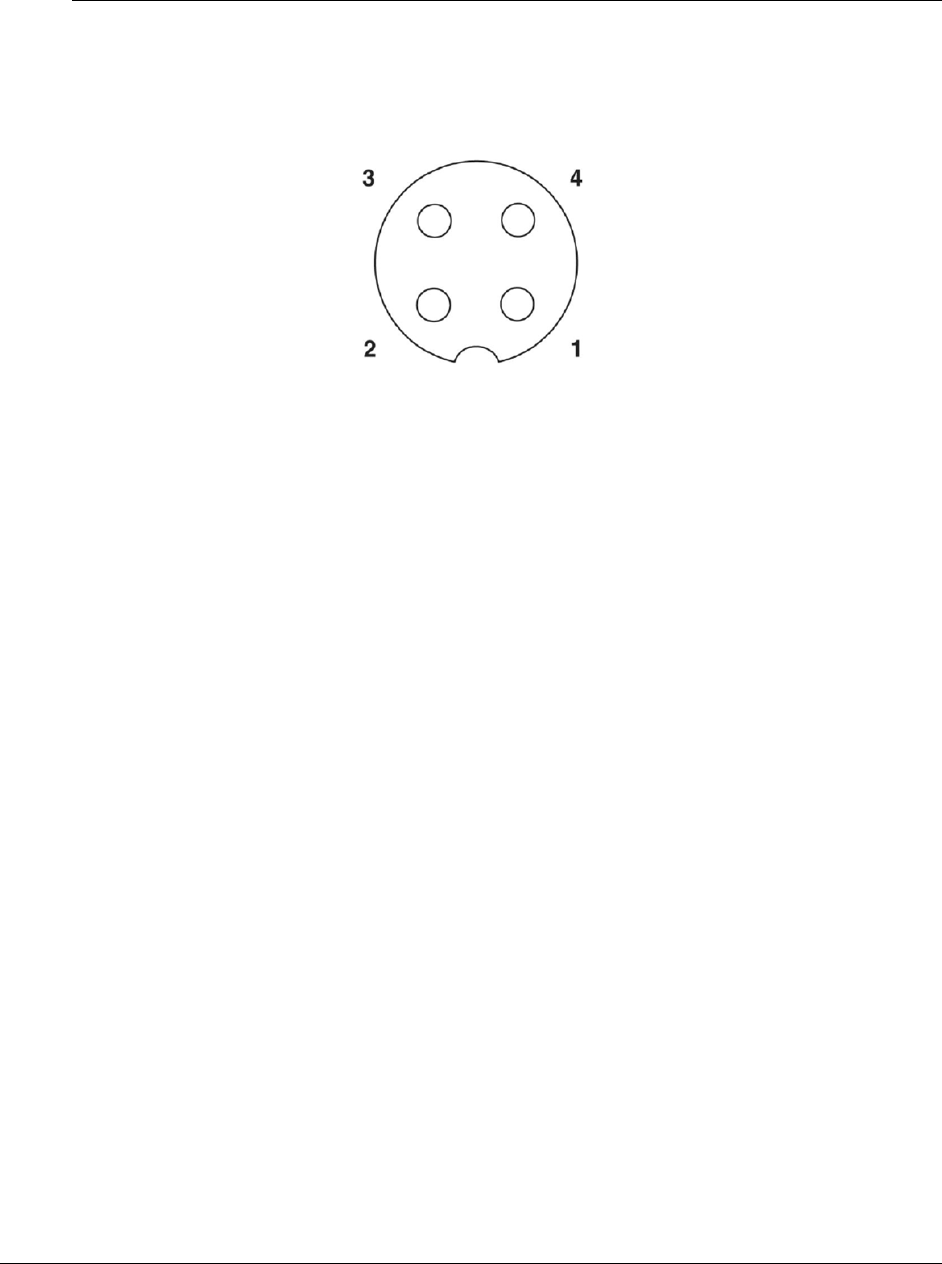
RLX2 Industrial Hotspot Series
Page164of208ProSoftTechnology,Inc.
February5,2015
BN(Brown)andWH(White)wiresaretiedtogetherandconnectedto“‐“.
PinAssignmentM12Socket,4‐pos,A‐coded,ViewFemaleSide
RadioPowerRequirements(Allotherradios)
Note:ThefollowinginstructionsdonotpertaintotheRLX2‐IHNF‐Wradio.
TheRLX2radiosacceptvoltagesbetween10and24VDC,withanaveragepowerdraw
oflessthan8Watts.Adetachablepowerconnectorcomeswiththeradio,asshown
below.Theconnectorterminalsarelabeled+(positiveDCconnection)and‐(DCground
connection).
TheAC‐to‐DCpowersupplyadaptersuppliedwiththeoptionalRLX‐IHBTKBenchTestKit
canbeused.TheDCpowerwiresmustbelessthan3metersinlengthtomeet
regulatoryrequirements.
Important:Whenwiringthepowerconnectorsuppliedwiththeradio,besureto
observetheproperpolaritymarkingsonthepowerconnector.Wiringtheconnector
incorrectlycancauseseriousdamagetotheradiowhichwillnotbecoveredunderthe
ProSoftwarranty.
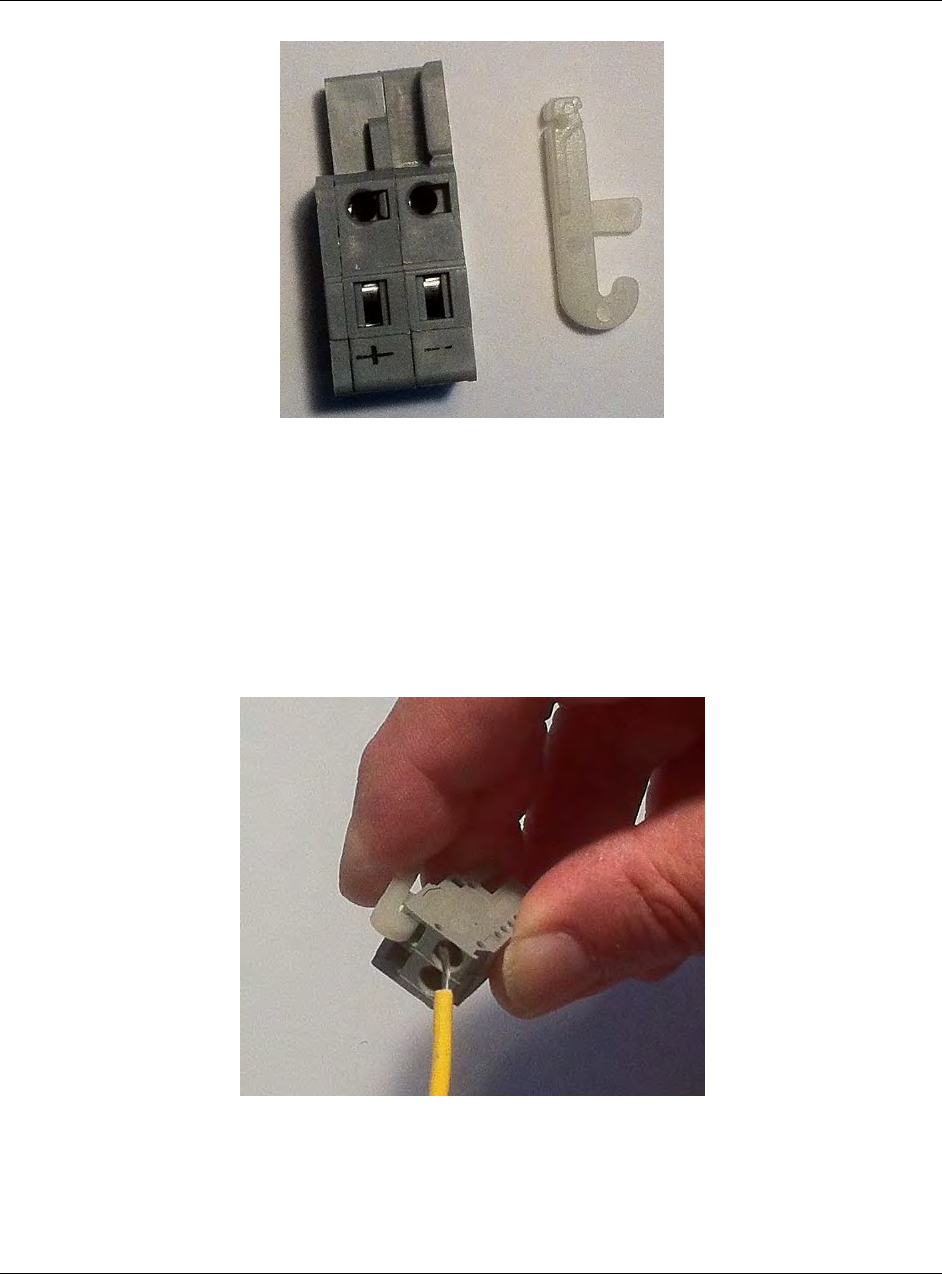
RLX2 Industrial Hotspot Series
ProSoftTechnology,Inc.Page165of208
February5,2015
ThePowerConnector(ProSoftpartnumber002‐0116)isshownontheleftinthephoto
above.Notethe+and–polaritymarkings.Thewireinstallationtool(ProSoftpart
number357‐0061)shownontherightishelpfulforinstallingwiresintothespring‐
loadedcontactsinsidepowerconnector.
Tousetheinstallationtool,insertitintotheconnectorasshown:
Pressdownontheinstallationtooltouseitasalevelwhichwillopentheconnector’s
contactstoinsertawire.Aproperly‐wiredpowerconnectorisshown:

RLX2 Industrial Hotspot Series
Page166of208ProSoftTechnology,Inc.
February5,2015
TheRLX2radiosacceptpowerfrom802.3afModeBorpassivePoweroverEthernet
sourcessupplying48VDC,withanaveragepowerdrawoflessthan8watts.ProSoft
offersthefollowingpassivePoEinjectorsforusewiththeRLX2radios:
POE‐48I‐ACPoweroverEthernetInjector,ACinput
POE‐48I‐DC‐DCPoweroverEthernetInjector,9to36VDCinputvoltage
Theradioshallbeinstalledbytrainedpersonnelonly,asoutlinedintheinstallation
instructionsprovidedwitheachradio.
Theequipmentshallbeinstalledbyaqualifiedinstaller/electrician.The
installer/electricianisresponsibleforobtainingasecuredgroundconnectionbetween
thelugterminalonthesurgeprotectortoaverifiedcommongroundpointusinga
minimum6AWGgaugewire.Thismustbedonewhenattachingpowerlinestothe
radioduringinstallation.
Asolidgroundconnectionshouldbeverifiedusingameterpriortoapplyingpowerto
theradio.Failingtosecureapropergroundcouldresultinseriousinjuryordeathasa
resultofalightningstrike.
UsingPoweroverEthernet(PoE)topowerremotedeviceshasseveraladvantages
including:
"CarrierClass"PowerOverEthernetSystem.
Powercanbesuppliedoverlongdistances,upto300feet.
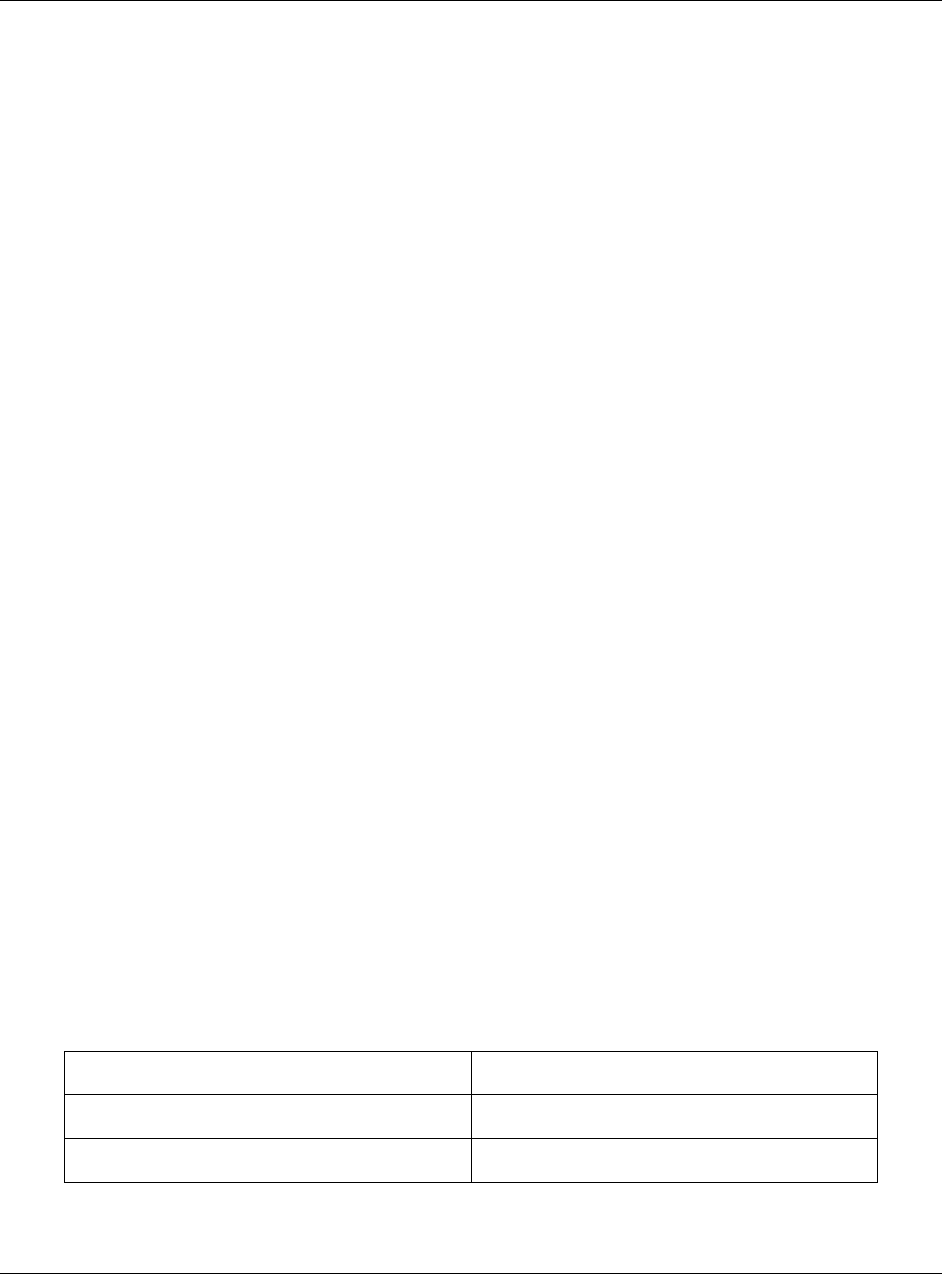
RLX2 Industrial Hotspot Series
ProSoftTechnology,Inc.Page167of208
February5,2015
Powercanbeavailablewherevernetworkaccessisavailable.
Thepowersupplycanbecentrallylocatedwhereitcanbeattachedtoan
uninterruptiblepowersupply.
Theuserhastheabilitytoeasilypoweronresettheattachedequipmentfroma
remotelocation.
Thereisnoneedtorunadditionalpowercablingtothedeviceaspowercanbe
suppliedovertheCAT5,CAT5E,orCAT6Ethernetcable.
UsedforremotemountedradiostosaveoncostofcoaxandreduceRFlosses.
Built‐inEthernetSurgeprotectiontopreventequipmentdamage.
OverloadandShortCircuitprotection.
EthernetCableSpecifications
TherecommendedcableisCategory5orbetter.ACategory5cablehasfourtwisted
pairsofwires,whicharecolor‐codedandcannotbeswapped.Themoduleusesonly
twoofthefourpairswhenrunningat10MBitor100MBitspeeds.Alleightwiresare
usedwhenrunningat1000MBitspeeds.
Category5eorbettercableisrecommendedfor1000MBitspeeds.
TheEthernetportonthemoduleisAuto‐Sensing.UseeitherastandardEthernet
straight‐throughcableoracrossovercablewhenconnectingthemoduletoanEthernet
hub,a10/100/1000Base‐TEthernetswitch,ordirectlytoaPC.Themodulewilldetect
thecabletypeandusetheappropriatepinstosendandreceiveEthernetsignals.
EthernetcablingislikeU.S.telephonecables,exceptthatithaseightconductors.Some
hubshaveoneinputthatcanaccepteitherastraight‐throughorcrossovercable,
dependingonaswitchposition.Inthiscase,ensuretheswitchpositionandcabletype
agree.
RefertoEthernetcableconfiguration(page169)foradiagramofhowtoconfigure
Ethernetcable.
EthernetCableConfiguration(RLX2‐IHNF‐W)
TheRLX2‐IHNF‐WweatherproofradiousescableswithM12connectorsononeendand
RJ45connectorsontheother.ThesearePoEcablesandyoucanpurchasedirectlyfrom
ProSoftTechnology:
DescriptionProSoftPartNumber
NetworkCable,2m(7ft)M12toRJ45CURJ45‐M12‐007
NetworkCable,10m(33ft)M12toRJ45CURJ45‐M12‐033
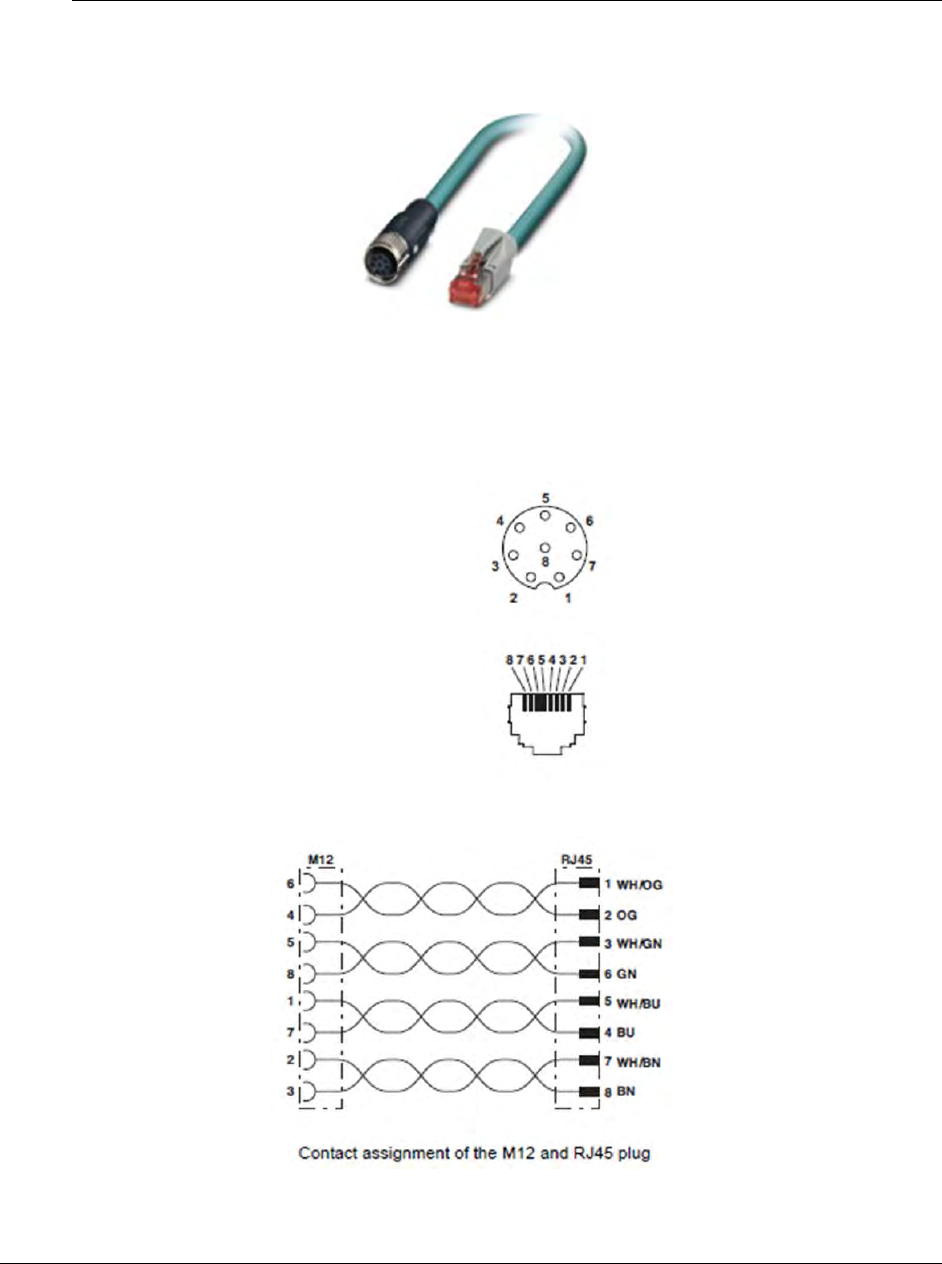
RLX2 Industrial Hotspot Series
Page168of208ProSoftTechnology,Inc.
February5,2015
ThisPoEcablecontainsanM12(IP65,IP67)connectorononeendthatattachestothe
radio.TheotherendcontainsanRJ45connectorforanetworkconnectionorpower
injector.
PinAssignments
M12socket,8‐pos,A‐coded,female
RJ45pinassignment
CircuitDiagram
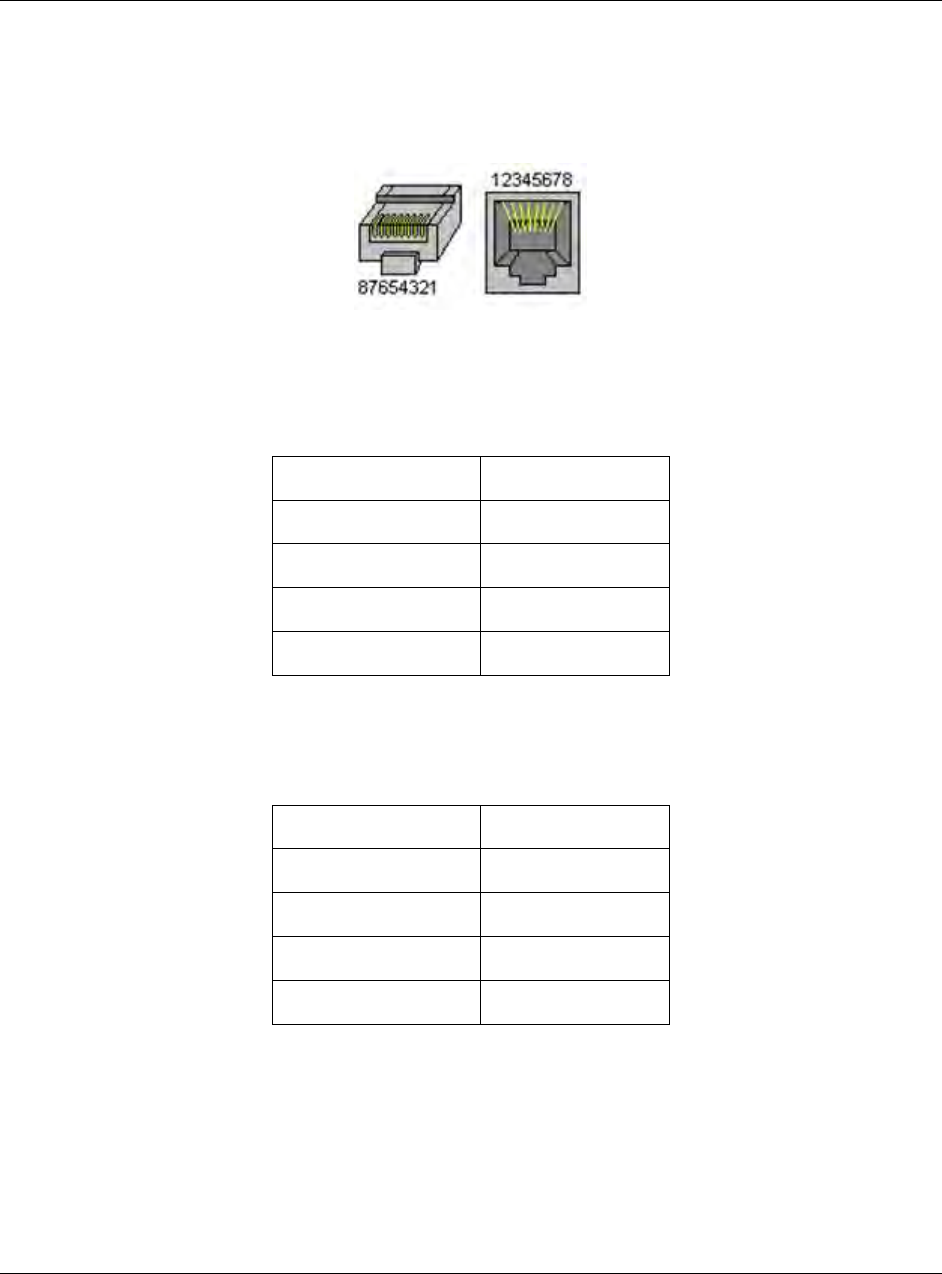
RLX2 Industrial Hotspot Series
ProSoftTechnology,Inc.Page169of208
February5,2015
EthernetCableConfiguration(allotherradios)
Straight‐ThoughCable
RJ‐45PinRJ‐45Pin
1Rx+1Tx+
2Rx‐ 2Tx‐
3Tx+3Rx+
6Tx‐ 6Rx‐
CrossoverCable
RJ‐45PinRJ‐45Pin
1Rx+3Tx+
2Rx‐ 6Tx‐
3Tx+1Rx+
6Tx‐ 2Rx‐
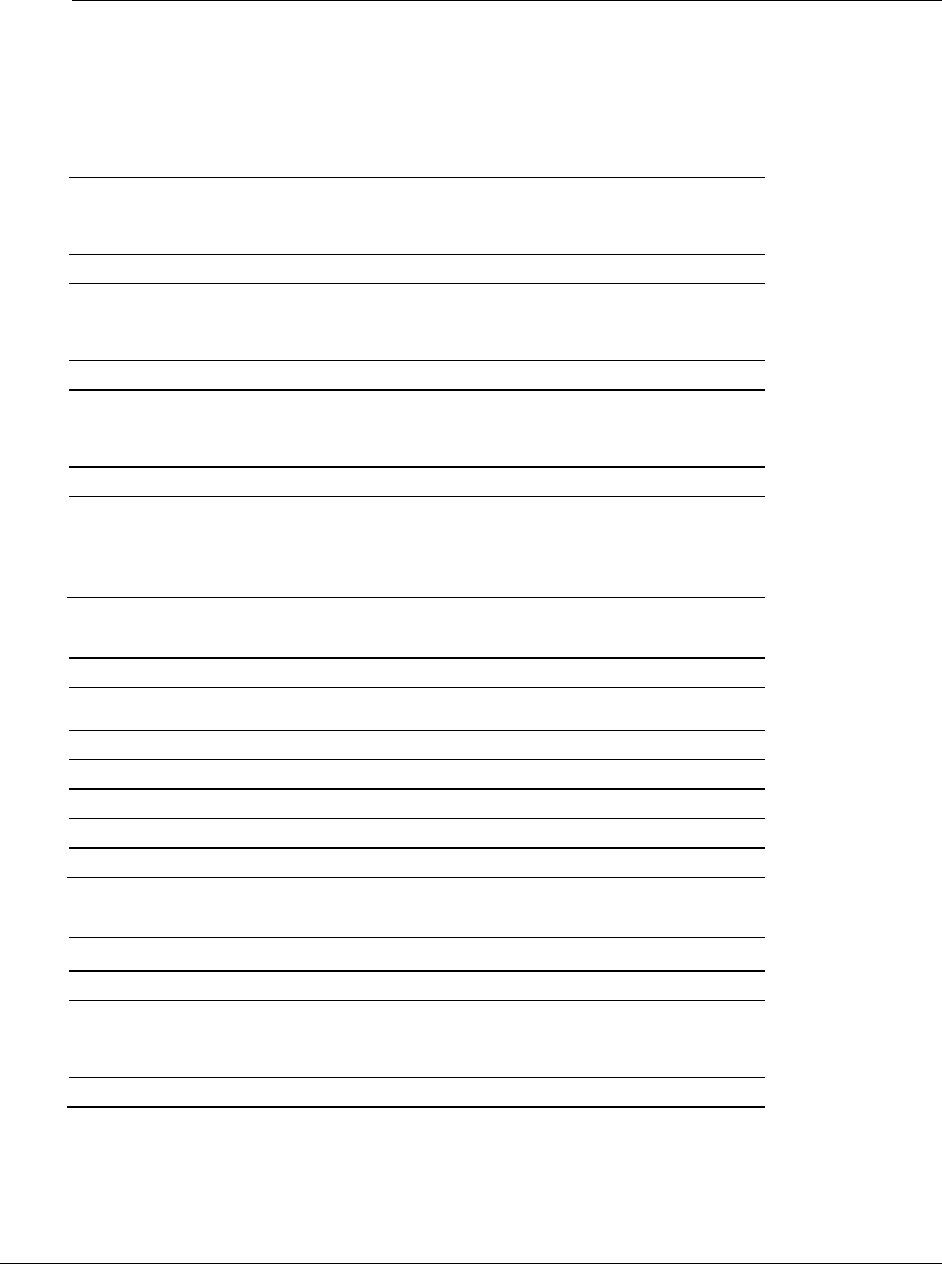
RLX2 Industrial Hotspot Series
Page170of208ProSoftTechnology,Inc.
February5,2015
RLX2‐IHADetailedSpecifications
Radio
FrequencyBand
(Variesbycountry)
802.11a
5.150GHzto5.250GHz(FCC/ETSI)
5.725GHzto5.850GHz(FCC)
WirelessStandards802.11a,802.11i
TransmitPower(Programmable)
(variesbycountry)
24dBm(250mW)@6Mbps
24dBm(250mW)@24Mbps
21dBm(125mW)@54Mbps
Channeldatarates(Modulation)802.11a:54,48,36,24,18,12,9,6Mbps(OFDM)
ReceiverSensitivity(Typical)‐92dBm@6Mbps
‐84dBm@24Mbps
‐72dBm@54Mbps
ChannelSelection36,40,44,48,149,153,157,161,165
SecurityWPA2‐ 802.11iwith128bitAES‐CCM
LegacyWPATKIP,WEPsupport
MACIDfilter
Adminpassword
Physical
EnclosureExtrudedaluminumwithDINandpanelmount
Size14.8 x 11.8 x 3.8 cm (H x W x D)
5.82 x 4.64 x 1.48 in (H x W x D)
ShockIEC600682‐6(20g,3‐Axis)
VibrationIEC600682‐27(5g,10Hzto150Hz)
EthernetPortsOne10/100/1000Base‐Tconnector,shieldedRJ45
AntennaPort(1)RP‐SMAconnector
Weight1.1lbs(499g)
Environmental
OperatingTemperature-40°C to +75°C (-40°F to +167°F)
HumidityUpto100%RH,withnocondensation
ExternalPower
PoEInjector
PoweroverEthernet
10Vdc to24Vdc
48Vdc
802.3afCompliant
AveragePowerLessthan7Watts
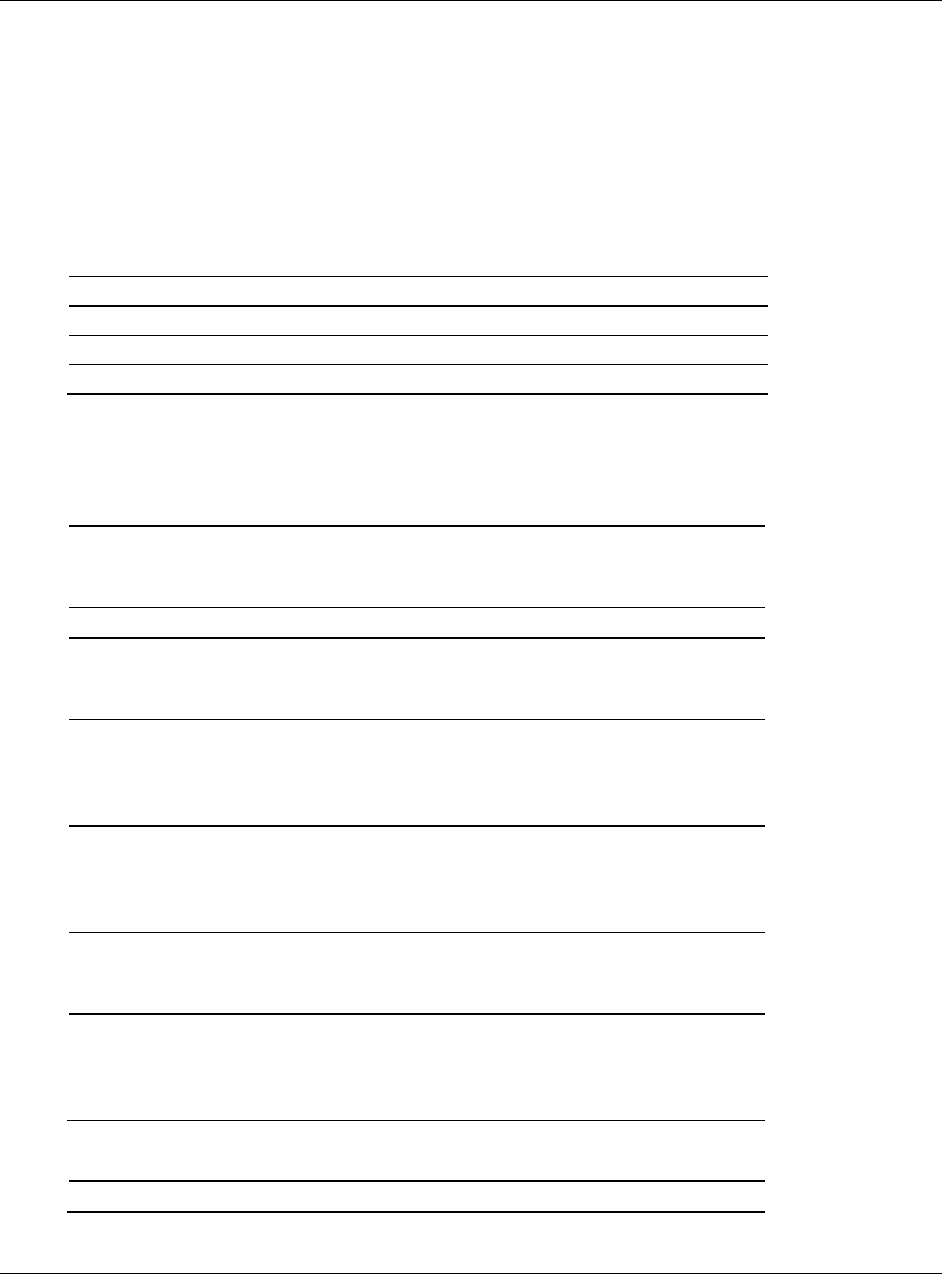
RLX2 Industrial Hotspot Series
ProSoftTechnology,Inc.Page171of208
February5,2015
AgencyApprovals&Certifications
Wireless Approvals
Visitwww.prosoft‐technology.comforcurrentwirelessapprovalinformation.
Hazardous Locations Regulatory
UL/cUL;Class1,Div2 CSA/CBSafety
ExCertificate(ATEXDirective,Zone2) CEMark
FCC/IC
ETSI
RLX2‐IHGDetailedSpecifications
Radio
FrequencyBand
(Variesbycountry)
802.11g:
2.412GHzto2.462GHz(FCC)
2.412GHzto2.472GHz(ETSI)
WirelessStandards802.11g,802.11i
TransmitPower(Programmable)
(variesbycountry)
24dBm(250mW)at11Mbps
24dBm(250mW)at24Mbps
21dBm(125mW)at54Mbps
Channeldatarates(Modulation)802.11g:(OFDM)Mbps
54,48,36,24,18,12,9,and6
802.11b:(DSS)Mbps
11,5.5,2,and1
ReceiverSensitivity(Typical)‐94dBm@1Mbps
‐92dBm@11Mbps
‐84dBm@24Mbps
‐72dBm@54Mbps
ChannelSelection802.11g:
1to11(FCC)
1to13(ETSI)
SecurityWPA2‐802.11iwith128bitAES‐CCM
LegacyWPATKIP,WEPsupport
MACIDfilter
Adminpassword
Physical
EnclosureExtrudedaluminumwithDINandpanelmount
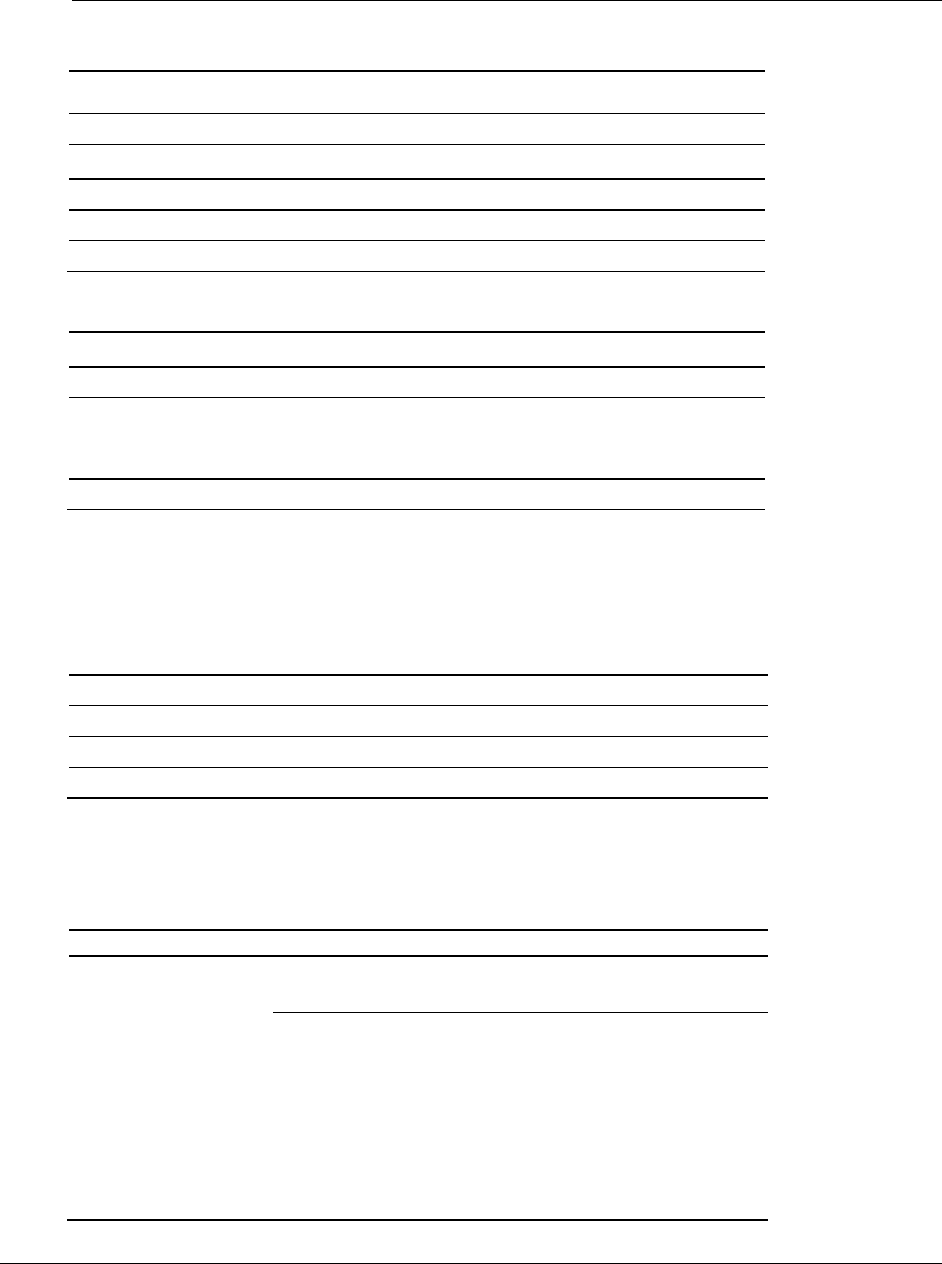
RLX2 Industrial Hotspot Series
Page172of208ProSoftTechnology,Inc.
February5,2015
Size14.8 x 11.8 x 3.8 cm (H x W x D)
5.82 x 4.64 x 1.48 in (H x W x D)
ShockIEC600682‐6(20g,3‐Axis)
VibrationIEC600682‐27(5g,10Hzto150Hz)
EthernetPortsOne10/100/1000Base‐Tconnector,shieldedRJ45
AntennaPort(1)RP‐SMAconnector
Weight1.1lbs(499g)
Environmental
OperatingTemperature-40°C to +75°C (-40°F to +167°F)
HumidityUpto100%RH,withnocondensation
ExternalPower
PoEInjector
PoweroverEthernet
10Vdcto24Vdc
48Vdc
802.3afCompliant
AveragePowerConsumptionLessthan7Watts
AgencyApprovals&Certifications
Wireless Approvals
Visitwww.prosoft‐technology.comforcurrentwirelessapprovalinformation.
Hazardous Locations Regulatory
UL/cUL;Class1,Div2 CSA/CBSafety
ExCertificate(ATEXDirective,Zone2) CEMark
FCC/IC
ETSI
RLX2‐IHNF,‐W,‐WCDetailedSpecifications
Radio
Frequency Band Frequency Channel
(Variesbycountry)2.412GHzto2.462GHz(FCC)
2.412GHzto2.472GHz(ETSI)
1to11
1to13
5.150GHzto5.250GHz(FCC/ETSI)
5.250GHzto5.350GHz(FCC/ETSI)
5.470GHzto5.725GHz(FCC/ETSI)
5.725GHzto5.850GHz(FCC)
*DFSchannelswithRADARdetection
36,40,44,48
52,56,60,64
100,104,108,112,
116*,132,136,
140*
149,153,157,161,
165
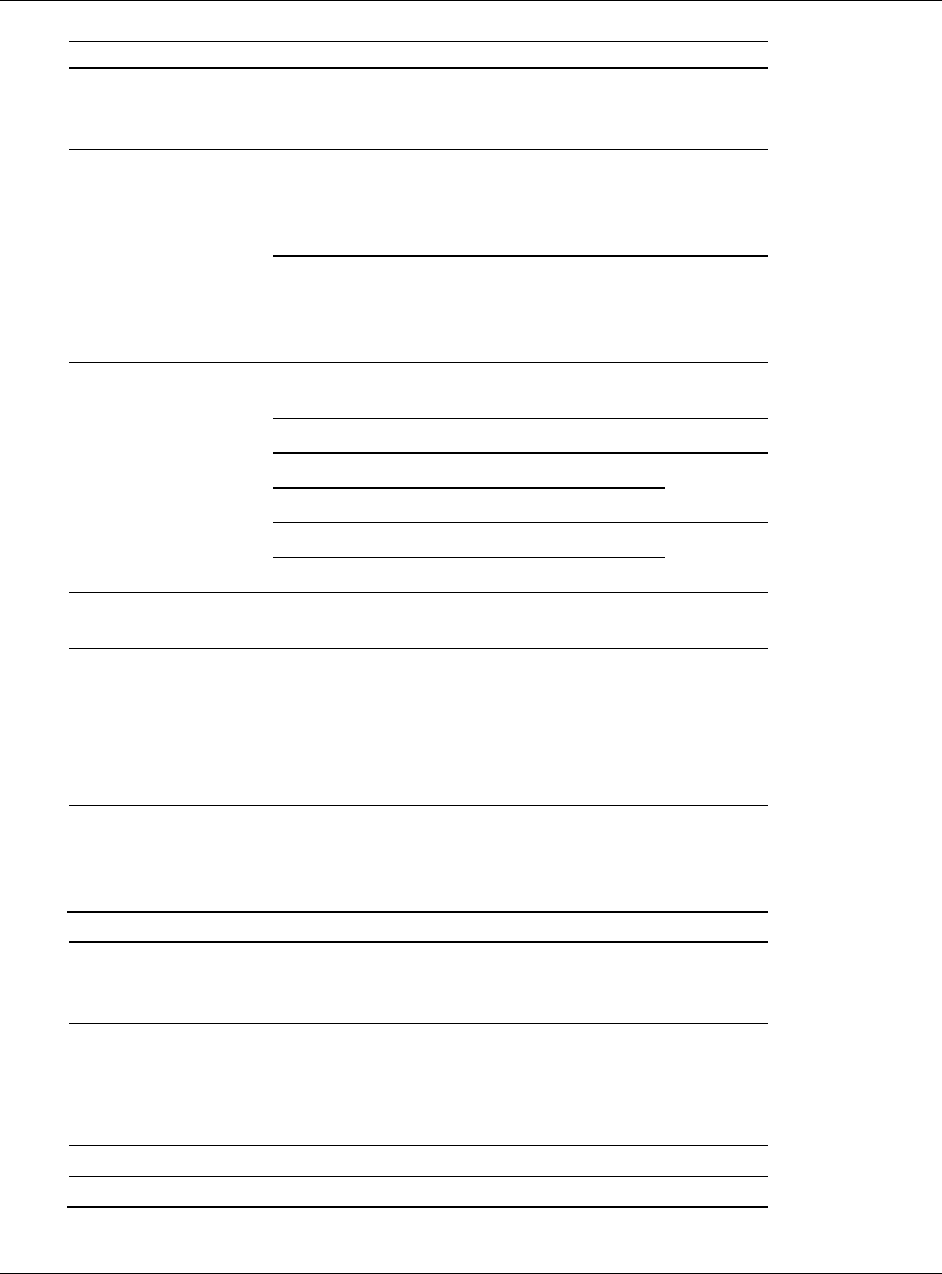
RLX2 Industrial Hotspot Series
ProSoftTechnology,Inc.Page173of208
February5,2015
Frequency Band Frequency Channel
WirelessStandards802.11n,802.11a,802.11g,
802.11h(DFS),802.11i(Security),802.11e(QoS),802.1Q(VLAN),
802.3af(PoE)IGMPv2
TransmitPower
(Programmable)
*SubjecttoRegional
RegulatoryLimits
22dBm@MCS0,MCS8(802.11a/g/n)
17dBm@MCS7,MCS15(802.11a/g/n)
22dBm@6Mbps(802.11a/g)
17dBm@54Mbps(802.11a/g)
AntennaImpact:
3Antennas/MIMO:Usevaluesabove
2Antennas:Subtract3dBfromvaluesabove
1Antenna:Subtract5dBfromvaluesabove
Channeldatarates
(802.11n)
MCS0throughMCS15,
1Channelor2Channelswith1Streamor2Streams
1 Channel 2 Channels Rate Streams
6.5Mbps15MbpsMCS01Stream
65Mbps150MbpsMCS7
13Mbps30MbpsMCS82Streams
130Mbps300MbpsMCS15
Channeldatarates
(802.11a/b/g)
802.11a/b/g:
54,48,36,24,18,12,11,9,6,5.5,2.1Mbps
ReceiverSensitivity
(Typical)
‐92dBm@MCS0,MCS8(802.11an/gn)
‐70dBm@MCS7,MCS15(802.11an)
‐74dBm@MCS7,MCS15(802.11gn)
‐92dBm@6Mbps(802.11an/gn)
‐74dBm@54Mbps(802.11a)
‐78dBm@54Mbps(802.11g)
SecurityWPA2Enterprise–802.11iAESw/RADIUS[PEAP,TTLS,TLS,EAP]
WPA2Personal–802.11iAESw/Passphrase
LegacyWPATKIP,WEPsupport
MACIDfilter
Physical
EnclosureExtrudedaluminumwithDINrailmount(RLX2‐IHNF)
Die‐castAluminumwithPoleMount(RLX2‐IHNF‐WandRLX2‐
IHNF‐WC)
Size14.8 x 11.8 x 3.8 cm (H x W x D) (RLX2-IHNF)
5.82 x 4.64 x 1.48 in (H x W x D)
29.2x17.8x7cm(HxWxD)(RLX2‐IHNF‐WandWC)
11.5x7x2.75in(HxWxD)
ShockIEC600682‐6(20g,3‐Axis)
VibrationIEC600682‐27(5g,10Hzto150Hz)
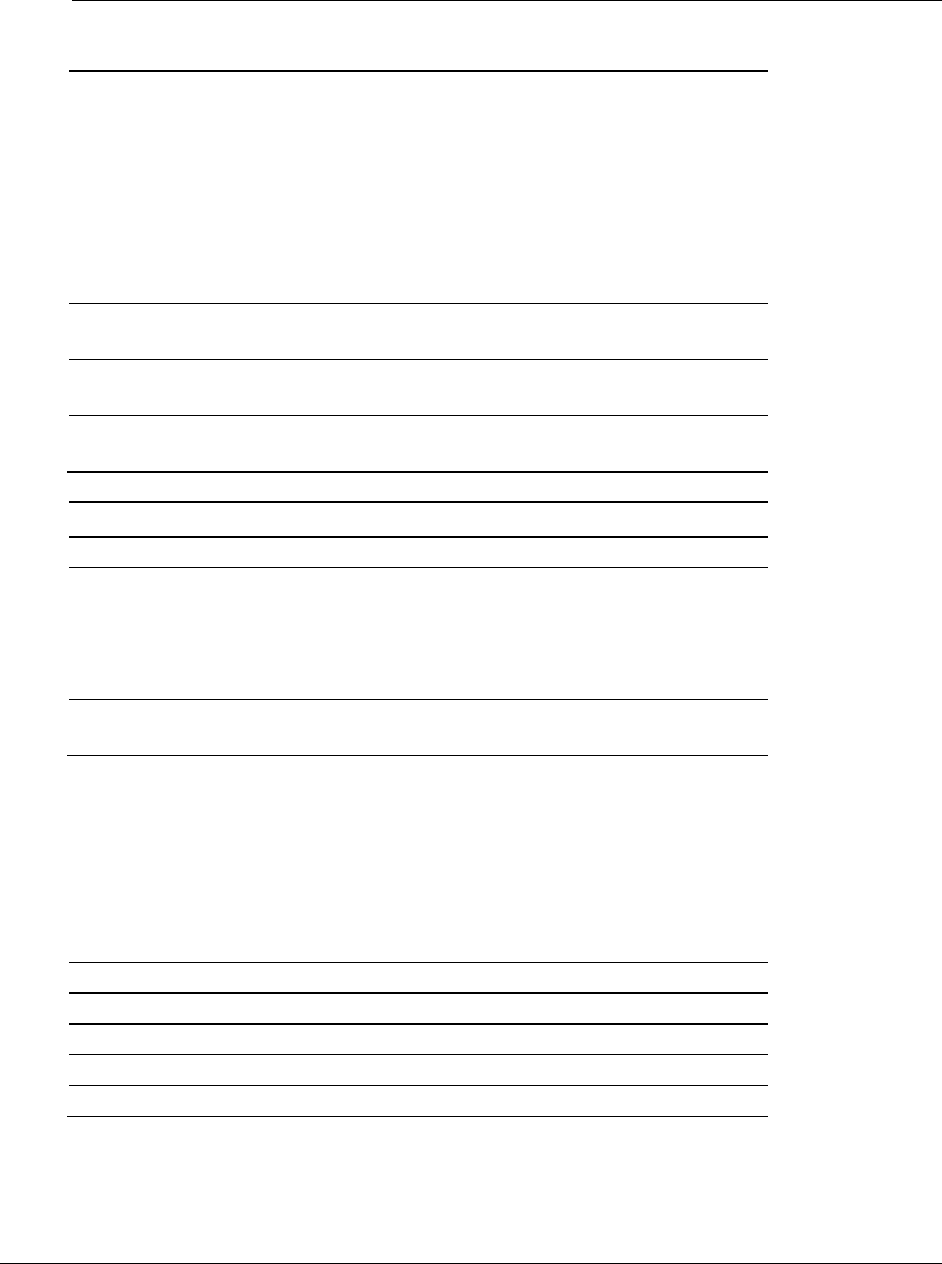
RLX2 Industrial Hotspot Series
Page174of208ProSoftTechnology,Inc.
February5,2015
EthernetPortOne10/100Base‐Tconnector,shieldedRJ45
IEEE802.3,802.3u,802.3x
Water/DustTightM12Connector(RLX2‐IHNF‐W)
10/100/1000MbpsIEEE802.3,802.3u,802.3x,802.3af
Water/DustTight(RLX2‐IHNF‐WC)
10/100/1000Base‐Tconnector,shieldedRJ45
IEEE802.3,802.3u,802.3x,802.3af
AntennaPort(3)RP‐SMAconnector
(3)N‐TypeConnectors(RLX2‐IHNF‐WandWC)
PersonalityModuleIndustrialSDMemoryModule
NoPersonalityModuleonRLX2‐IHNF‐WorWC
Weight1.1lbs(499g)‐RLX2‐IHNF
3lb9oz(1.6Kg–lesscablesandpolemountingbracket)
Environmental
OperatingTemperature-40°C to +75°C (-40°F to +167°F)
HumidityUpto100%RH,withnocondensation
ExternalPower
PoEInjector
10Vdcto24Vdc
802.3afPoEPoweredDevice
TheRLX2‐IHNF‐WChasa6‐footattachedcableanda6‐foot
attachedCAT6cableforPoEapplications
AveragePower
Consumption
Lessthan8Watts
AgencyApprovals&Certifications
Wireless Approvals
Visitwww.prosoft‐technology.comforcurrentwirelessapprovalinformation.
Hazardous Locations Regulatory
UL/cUL;ClassI,Div2 CSA/CBSafety
ExCertificate(ATEXDirective,Zone2) CEMark
FCC:OQ7SR71A
IC:5265A‐SR71A
ETSI
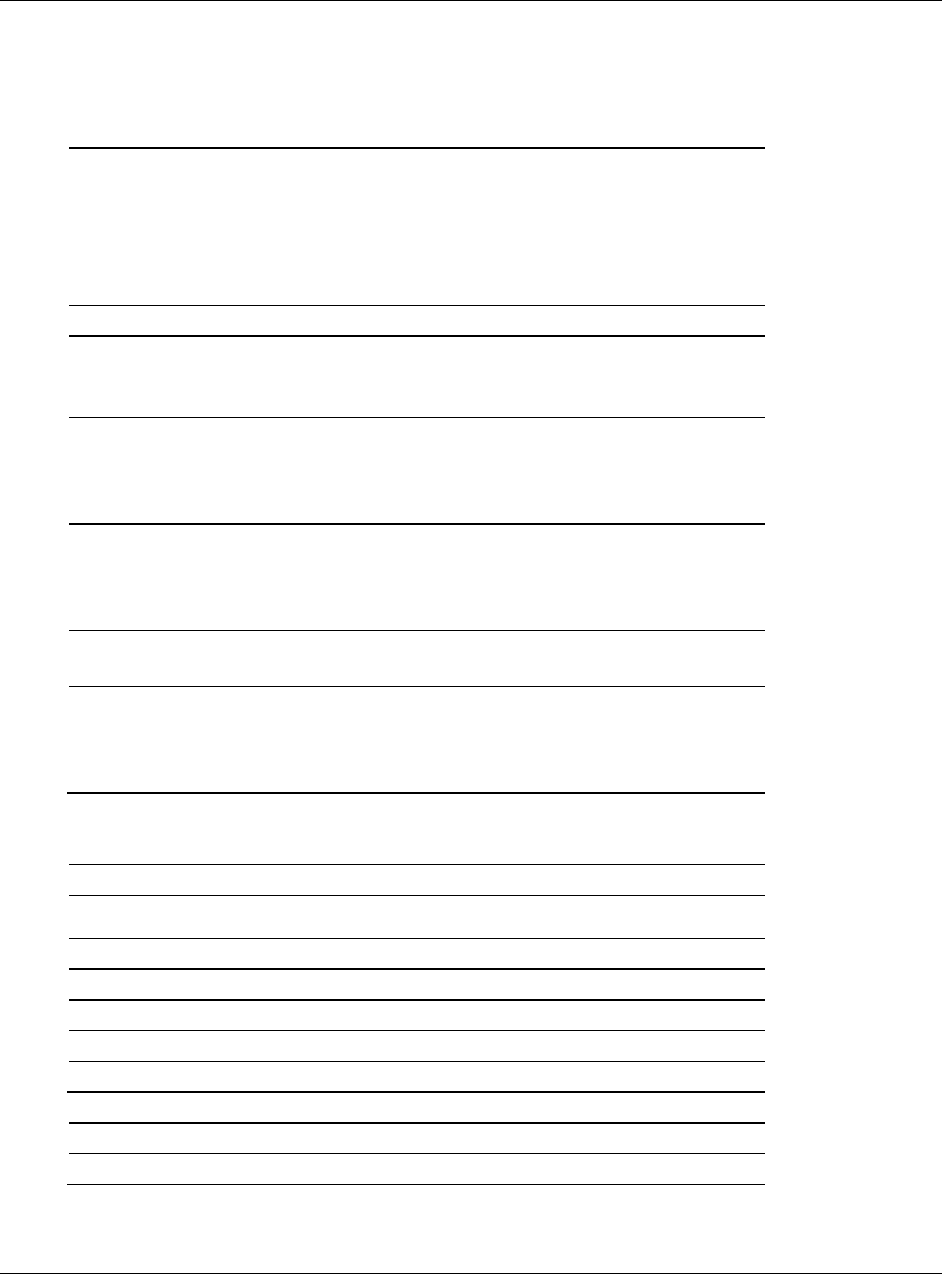
RLX2 Industrial Hotspot Series
ProSoftTechnology,Inc.Page175of208
February5,2015
RLX2‐IHWDetailedSpecifications
Radio
FrequencyBand
(Variesbycountry)
802.11b/g:
2.412GHzto2.462GHz(FCC)
2.412GHzto2.472GHz(ETSI)
802.11a:
5.150GHzto5.250GHz(FCC/ETSI)
5.725GHzto5.850GHz(FCC)
WirelessStandards802.11a,802.11b,802.11g,802.11i
TransmitPower(Programmable)
(variesbycountry)
Upto50mWwithoutamplifier
Upto500mWwithoptionalamplifier.(notapplicable
forhazardouslocations)
Channeldatarates(Modulation)802.11b:11,5.5,2,1Mbps
(DSSS‐BPSK,QPSK,CCK)
802.11g:54,48,36,24,18,12,9,6Mbps(OFDM)
802.11a:54,48,36,24,18,12,9,6Mbps(OFDM)
ReceiverSensitivity(Typical)‐90dBm@1Mbps
‐85dBm@11Mbps
‐82dBm@24Mbps
‐75dBm@54Mbps
ChannelsSelection1to13(802.11b/g)
36,40,44,48,149,153,157,161,165(802.11a)
SecurityWPA2‐802.11iwith128bitAES‐CCM
LegacyWPATKIP,WEPsupport
MACIDfilter
Adminpassword
Physical
EnclosureExtrudedaluminumwithDINandpanelmount
Size14.8 x 11.8 x 3.8 cm (H x W x D)
5.82 x 4.64 x 1.48 in (H x W x D)
VibrationIEC600682‐6(20g,3‐Axis)
ShockIEC600682‐27(5g,10Hzto150Hz)
EthernetPortsOne10/100/1000Base‐Tconnector,shieldedRJ45
AntennaPorts(2)RP‐SMAconnectors
Weight1.06lbs(479g)
Environmental
OperatingTemperature‐40°Cto+75°C(‐40°Fto+167°F)
HumidityUpto100%RH,withnocondensation
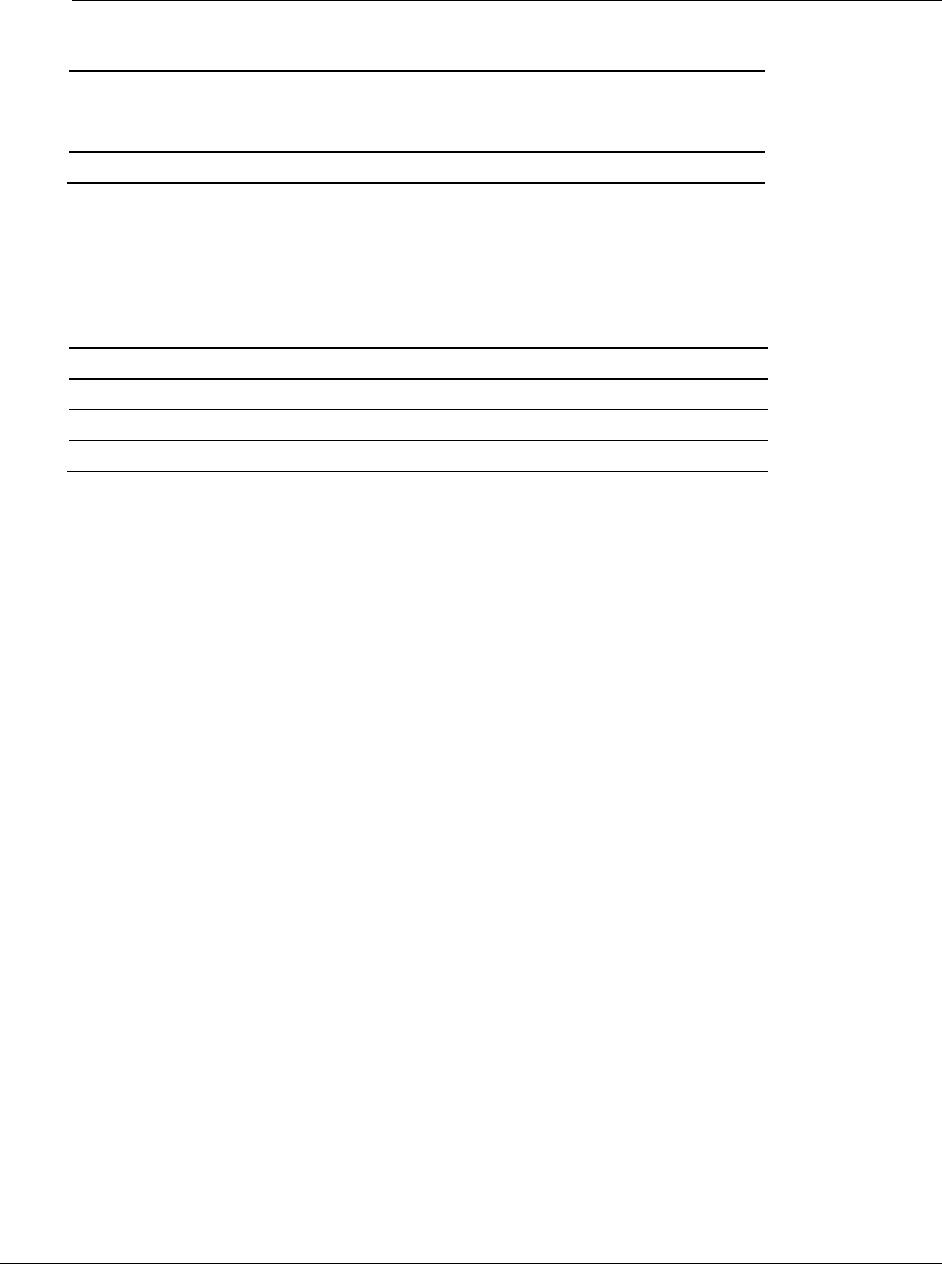
RLX2 Industrial Hotspot Series
Page176of208ProSoftTechnology,Inc.
February5,2015
ExternalPower
PoEInjector
PoweroverEthernet
10Vdcto24Vdc
48Vdc
802.3afCompliant
AveragePowerLessthan6Watts
AgencyApprovals&Certifications
Wireless Approvals
Visitwww.prosoft‐technology.comforcurrentwirelessapprovalinformation.
Hazardous Locations Regulatory
UL/cUL;Class1,Div2 CSA/CBSafety
ExCertificate(ATEXDirective,Zone2) CEMark
FCC/IC
ETSI

RLX2 Industrial Hotspot Series
ProSoftTechnology,Inc.Page177of208
February5,2015
ANTENNACONFIGURATION
Antennas
Connectingantennastotheradio,seeConnectingAntennas
Considerimportantelectricalcharacteristicswhenselectingantennas:
Antennapattern
Antennagain
Antennapolarity
Antennalocation,spacing,andmounting
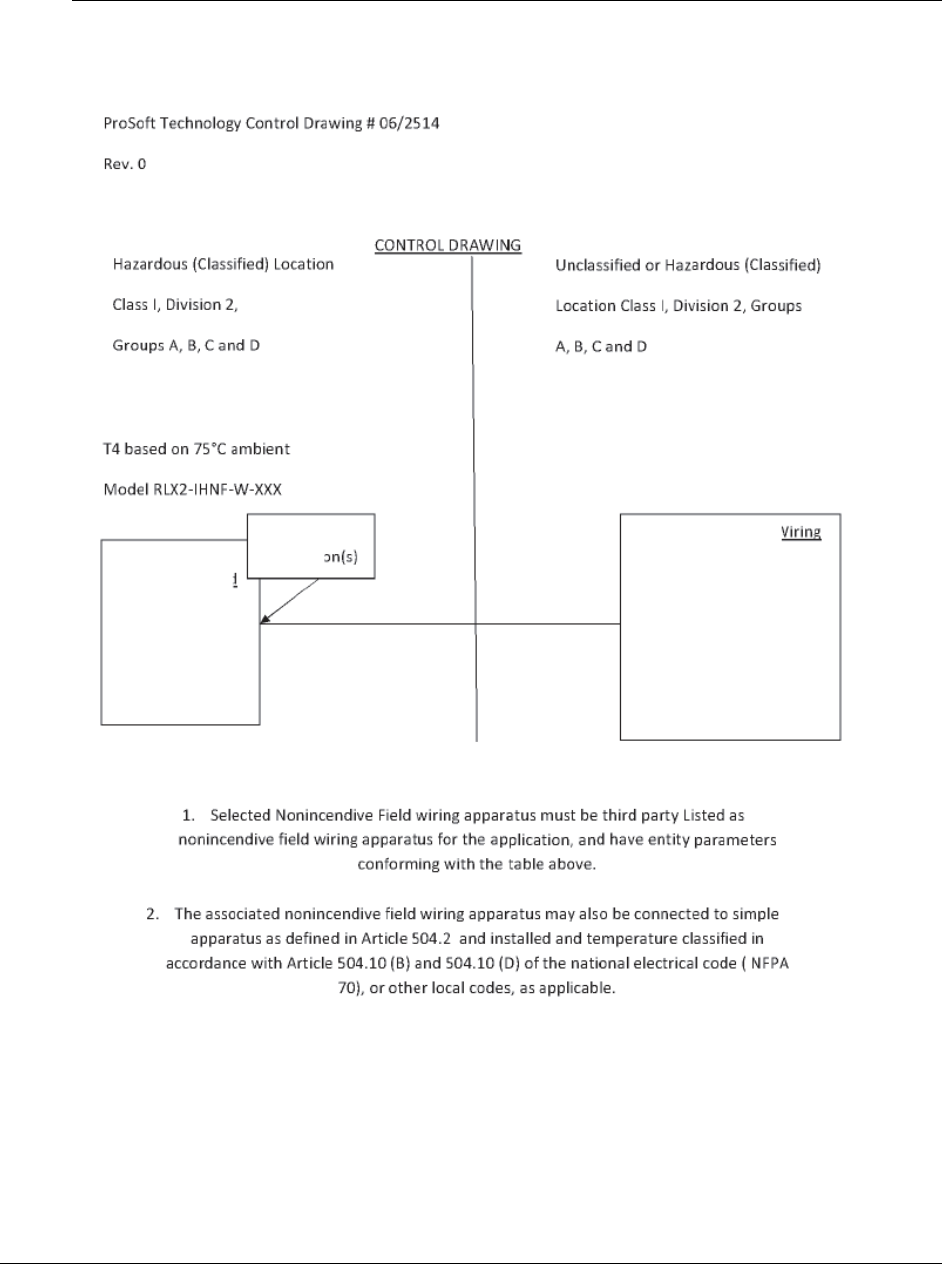
RLX2 Industrial Hotspot Series
Page178of208ProSoftTechnology,Inc.
February5,2015
ControlDrawing
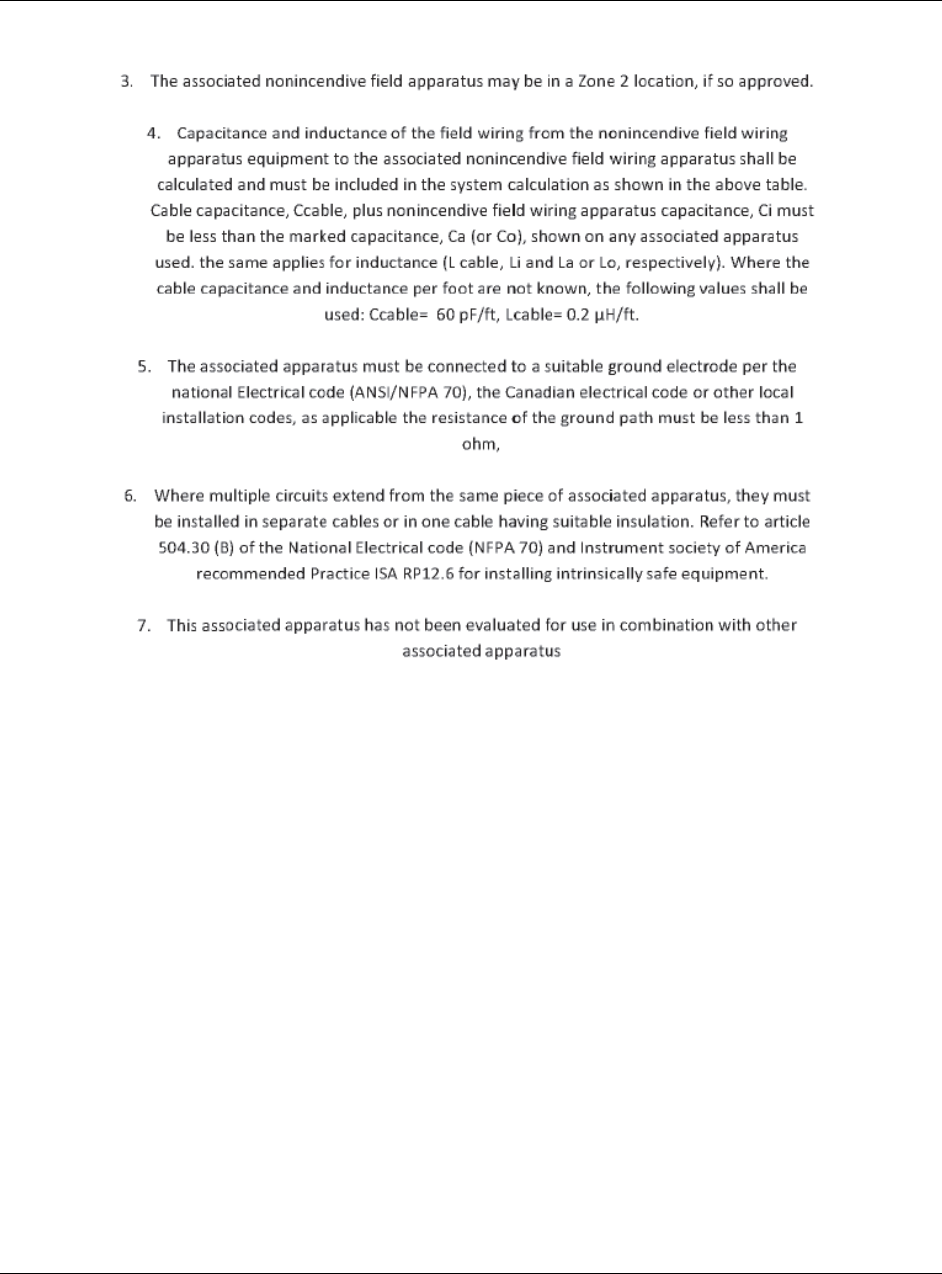
RLX2 Industrial Hotspot Series
ProSoftTechnology,Inc.Page179of208
February5,2015
AntennaPattern
Informationbetweentwowirelessdevicesistransferredviaelectromagneticenergy
radiatedbyoneantennaandreceivedbyanother.Theradiatedpowerofmostantennas
isnotuniforminalldirectionsandhasvaryingintensities.Theradiatedpowerinvarious
directionsiscalledthepatternoftheantenna.Eachantennashouldbemountedsothat
itsdirectionofstrongestradiationintensitypointstowardtheotherantennaor
antennaswithwhichitwillexchangesignals.
Completeantennapatternsarethree‐dimensional,althoughoftenonlyatwo‐
dimensionalsliceofthepatternisshownwhenalltheantennasofinterestarelocated
inroughlythesamehorizontalplane,alongthegroundratherthanaboveorbelowone
another.
Aslicetakeninahorizontalplanethroughthecenter(orlookingdownonthepattern)is
calledtheazimuthpattern.Aviewfromthesiderevealsaverticalplaneslicecalledthe
elevationpattern.

RLX2 Industrial Hotspot Series
Page180of208ProSoftTechnology,Inc.
February5,2015
Anantennapatternwithequalornearlyequalintensityinalldirectionsis
omnidirectional.Intwodimensions,anomnidirectionalpatternappearsasacircle(in
threedimensions,anomnidirectionalantennapatternwouldbeasphere,butno
antennahastrueomnidirectionalpatterninthreedimensions).Anantennais
consideredomnidirectionalifoneofitstwodimensionalpatterns,eitherazimuthor
elevationpattern,isomnidirectional.
Beamwidthisanangularmeasurementofhowstronglythepowerisconcentratedina
particulardirection.Beamwidthisathreedimensionalquantitybutcanbebrokeninto
two‐dimensionalslicesjustliketheantennapattern.Thebeamwidthofan
omnidirectionalpatternis360degreesbecausethepowerisequalinalldirections.
AntennaGain
Antennagainisameasureofhowstronglyanantennaradiatesinitsdirectionof
maximumradiationintensitycomparedtohowstrongtheradiationwouldbeifthe
samepowerwereappliedtoanantennathatradiatedallofitspowerequallyinall
directions.Usingtheantennapattern,thegainisthedistancetothefurthestpointon
thepatternfromtheorigin.Foranomnidirectionalpattern,thegainis1,orequivalently
0dB.Thehighertheantennagainis,thenarrowerthebeamwidth,andviceversa.
Theamountofpowerreceivedbythereceivingantennaisproportionaltothe
transmitterpowermultipliedbythetransmitantennagain,multipliedbythereceiving
antennagain.Therefore,theantennagainsandtransmittingpowercanbetradedoff.
Forexample,doublingoneantennagainhasthesameeffectasdoublingthe
transmittingpower.Doublingbothantennagainshasthesameeffectasquadrupling
thetransmittingpower.
AntennaPolarity
Antennapolarizationreferstothedirectioninwhichtheelectromagneticfieldlines
pointasenergyradiatesawayfromtheantenna.Ingeneral,thepolarizationiselliptical.
Thesimplestandmostcommonformofthisellipticalpolarizationisastraightline,or
linearpolarization.Ofthetransmittedpowerthatreachesthereceivingantenna,only
theportionthathasthesamepolarizationasthereceivingantennapolarizationis
actuallyreceived.Forexample,ifthetransmittingantennapolarizationispointedinthe
verticaldirection(verticalpolarization,forshort),andthereceivingantennaalsohas
verticalpolarization,themaximumamountofpowerpossiblewillbereceived.Onthe
otherhand,ifthetransmitantennahasverticalpolarizationandthereceivingantenna
hashorizontalpolarization,nopowershouldbereceived.Ifthetwoantennashave
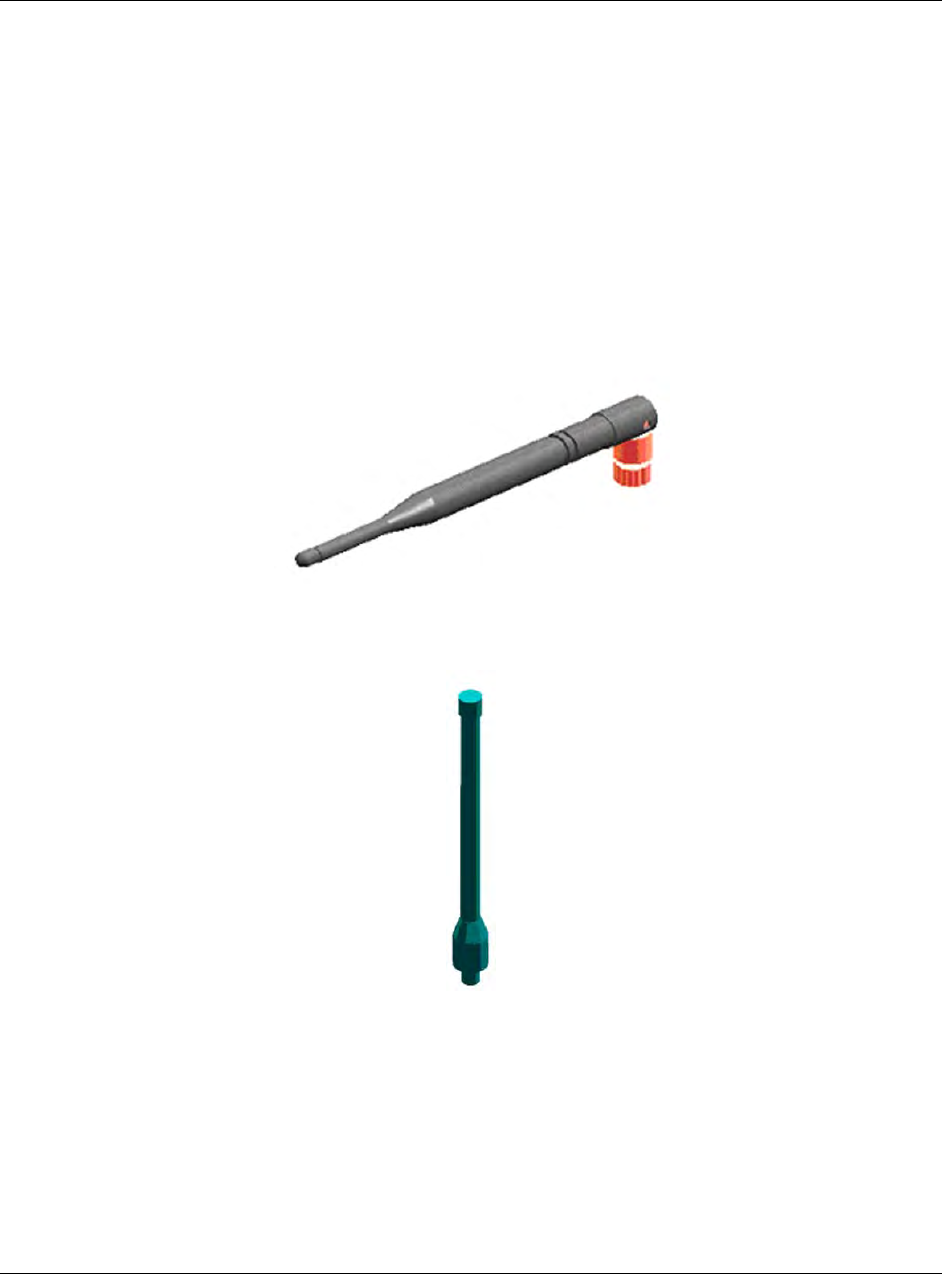
RLX2 Industrial Hotspot Series
ProSoftTechnology,Inc.Page181of208
February5,2015
linearpolarizationsorientedat45°toeachother,halfofthepossiblemaximumpower
willbereceived.
WhipAntennas
Usea1/2wavestraightwhipor1/2wavearticulatingwhip(2dBi)antennawithRLX2
radios.Theseantennasarethemostcommontypeinusetoday.Suchantennasare
approximately5incheslong,andarelikelytobeconnectedtoaclientradio(connected
directlytotheradioenclosure).Theseantennasdonotrequireagroundplane.
Articulatingantennasandnon‐articulatingantennasworkinthesameway.An
articulatingantennabendsattheconnection.
CollinearArrayAntennas
Acollineararrayantennaistypicallycomposedofseverallinearantennasstackedon
topofeachother.Themorestackedelementsithas,thelongeritis,andthemoregain
ithas.Itisfedinononeend.
Theantennapatternistorroidal.Itsazimuthalbeamwidthis360°(omnidirectional).Its
verticalbeamwidthdependsonthenumberofelements/length,wheremoreelements

RLX2 Industrial Hotspot Series
Page182of208ProSoftTechnology,Inc.
February5,2015
equalnarrowerbeamwidth.Theantennagainalsodependsonthenumberof
elements/length,wheremoreelementsproducehighergain.Typicalgainis5to10dBi.
Theantennapolarityislinear,orparalleltothelengthoftheantenna.
YagiArrayAntenna
Ayagiantennaiscomposedofanarrayoflinearelements,eachparalleltooneanother
andattachedperpendiculartoandalongthelengthofametalboom.Thefeedis
attachedtoonlyoneoftheelements.Elementsononesideofthefedelementare
longerandactasreflectors;elementsontheothersideareshorterandactasdirectors.
Thiscausestheantennatoradiateinabeamoutoftheendwiththeshorterelements.
Thepatterndependsontheoverallgeometry,includingthenumberofelements,
elementspacing,elementlength,andsoon.Sometimestheantennaisenclosedina
protectivetubehidingtheactualantennageometry.
Theantennapattern(page178)isabeampointedalongtheboomtowardtheendwith
theshorterelements.Thebeamwidthvarieswithantennageometrybutgenerallyis
proportionaltothelength(wherelongerlengthproducesanarrowerbeam).
Theantennagain(page180)varieswithantennageometrybutgenerallyisproportional
tothelength(wherelongerlengthproduceshighergain).Typicalvaluesare6to15dBi.
TheantennapolarityisLinear(paralleltotheelements,perpendiculartotheboom).
RefertotheAntennaTypesoverviewsectionforothertypesofapprovedantennas
(page183).
ParabolicReflectorAntennas
Aparabolicreflectorantennaconsistsofaparabolicshapeddishandafeedantenna
locatedinfrontofthedish.Powerisradiatedfromthefeedantennatowardthe
reflector.Duetotheparabolicshape,thereflectorconcentratestheradiationintoa
narrowpattern,resultinginahigh‐gainbeam.
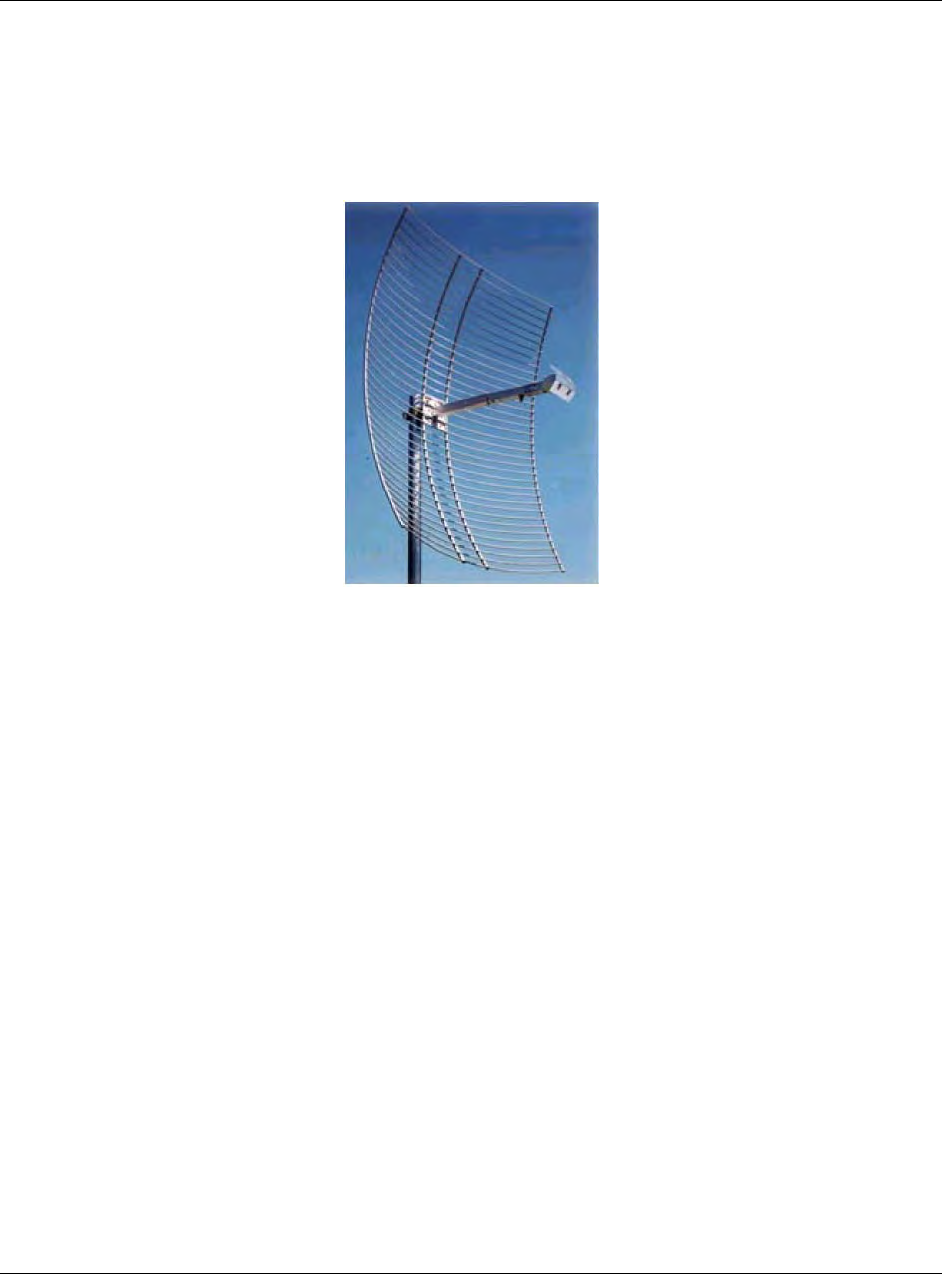
RLX2 Industrial Hotspot Series
ProSoftTechnology,Inc.Page183of208
February5,2015
Theantennapatternisabeampointedawayfromtheconcavesideofthedish.
Beamwidthandantennagainvarywiththesizeofthereflectorandtheantenna
construction.Typicalgainvaluesare15to30dBi.
Theantennapolaritydependsonthefeedantennapolarization.
RLX2ApprovedAntennas
IntheU.S.andCanada,useantennasthatarespecificallyapprovedbytheU.S.Federal
CommunicationsCommission(FCC)andIndustryCanadaforusewiththeRLX2radios.
ContactProSoftTechnologyorvisitwww.prosoft‐technology.comforacurrentlistof
approvedantennas.
Whip
Collineararray
Yagiarray
Parabolicreflector
Antennaselectiondependsonwhetherthebi‐directionalamplifierisbeingusedornot.
Foreachapprovedantenna,thereisaspecifiedminimumdistancetheantennasmust
beseparatedfromusersforsafeexposurelimits,accordingtoFCCpart2.1091.
ApprovedantennasinEuropeandothercountriesacceptingCE
ApprovedantennasinMexico
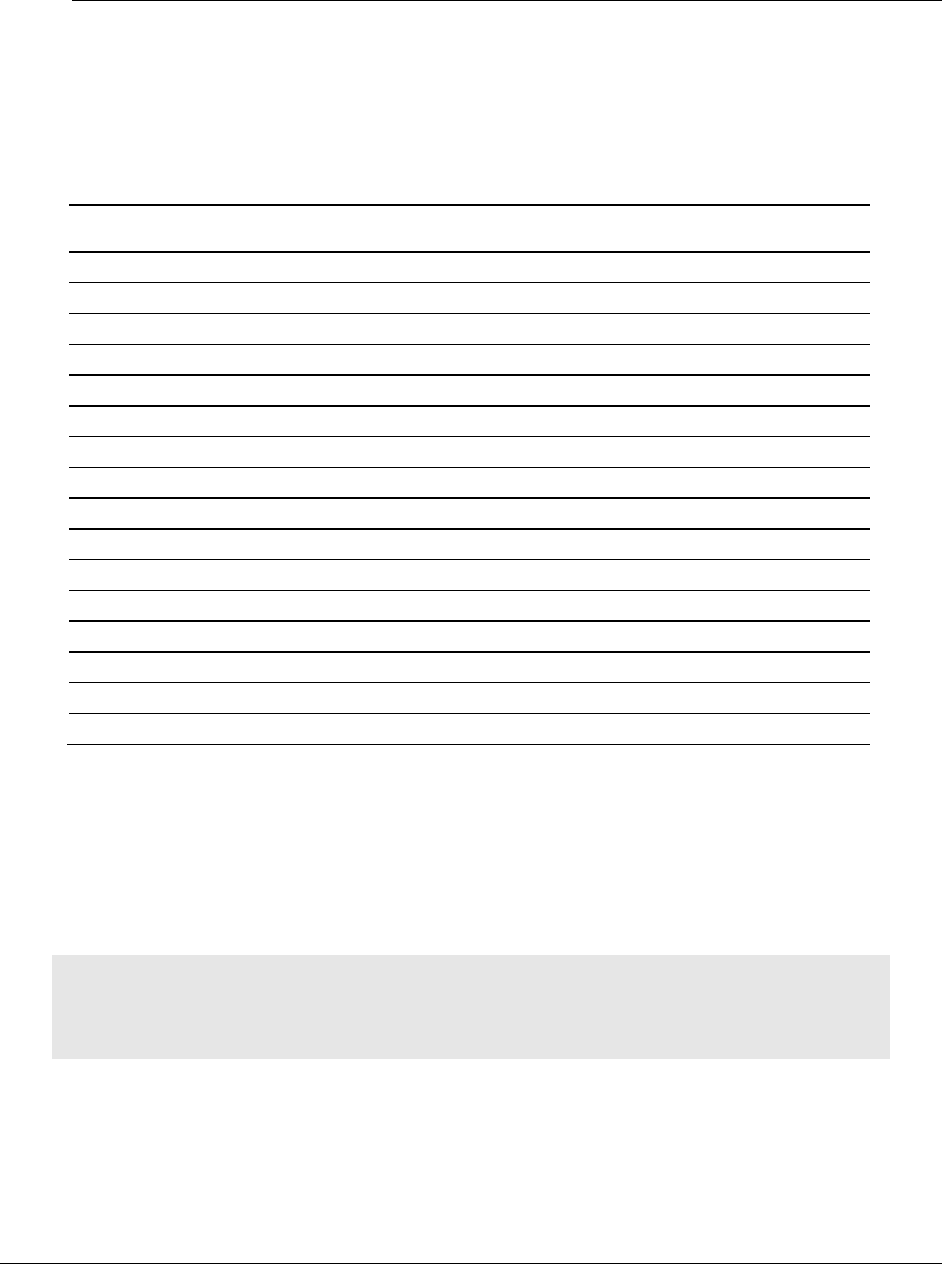
RLX2 Industrial Hotspot Series
Page184of208ProSoftTechnology,Inc.
February5,2015
ApprovedAntennaTable
Usethefollowingapprovedantennaswhentheradiomoduleisconnecteddirectlytoan
antenna.RefertoApprovedantennaswithpowerampforatableofapprovedantennas
withbi‐directionalpoweramplifiers.
Type Pattern Gain Connecto
r
Size (cm) Min. distance
from Body
1/2WaveOmni2dBSMA‐RP7Hx1.520cm
1/2Waveart.Omni2dBSMA‐RP10Hx1.020cm
CollinearArrayOmni3dBSMA‐RP6Hx3.020cm
CollinearArray,art.Omni5dBSMA‐RP19Hx1.020cm
CollinearArrayOmni5dBSMA‐RP19Hx1.020cm
CollinearArrayOmni8dBN‐RP43Hx1.620cm
CollinearArrayOmni9dBN‐RP43Hx1.620cm
CollinearArrayOmni12dBN‐RP106Hx4.025cm
PatchDirectional8dBSMA‐RP15.0Hx15.020cm
PatchDirectional11dBSMA‐RP22Hx12.722cm
PatchDirectional13dBN‐RP22Hx2228cm
Patch*Directional19dBN‐RP15.5x15.557cm
YagiDirectional14dBN‐RP81Lx9.028cm
Parabolic*Directional15dBN‐RP40Hx51Wx25D36cm
Parabolic*Directional19dBN‐RP58Hx66Wx26D57cm
Parabolic*Directional24dBN‐RP78Hx96Wx29D100cm
*Onlyallowedinapoint‐to‐pointnetwork.
ApprovedAntennasinEurope/CE
Thegainoftheantennaconnectedtothemainantennaport,minustheantennacable
loss,mustbelessthan4dBtostaybelowthe100‐mWEIRPtransmitpowerlimit.
TheAUXportisonlyusedtoreceive;itnevertransmits.
Note: In France, the user is responsible for ensuring that the selected frequency channels comply
with French regulatory standards. At the time of this printing, only channels 10 through 13 can be
used in France.
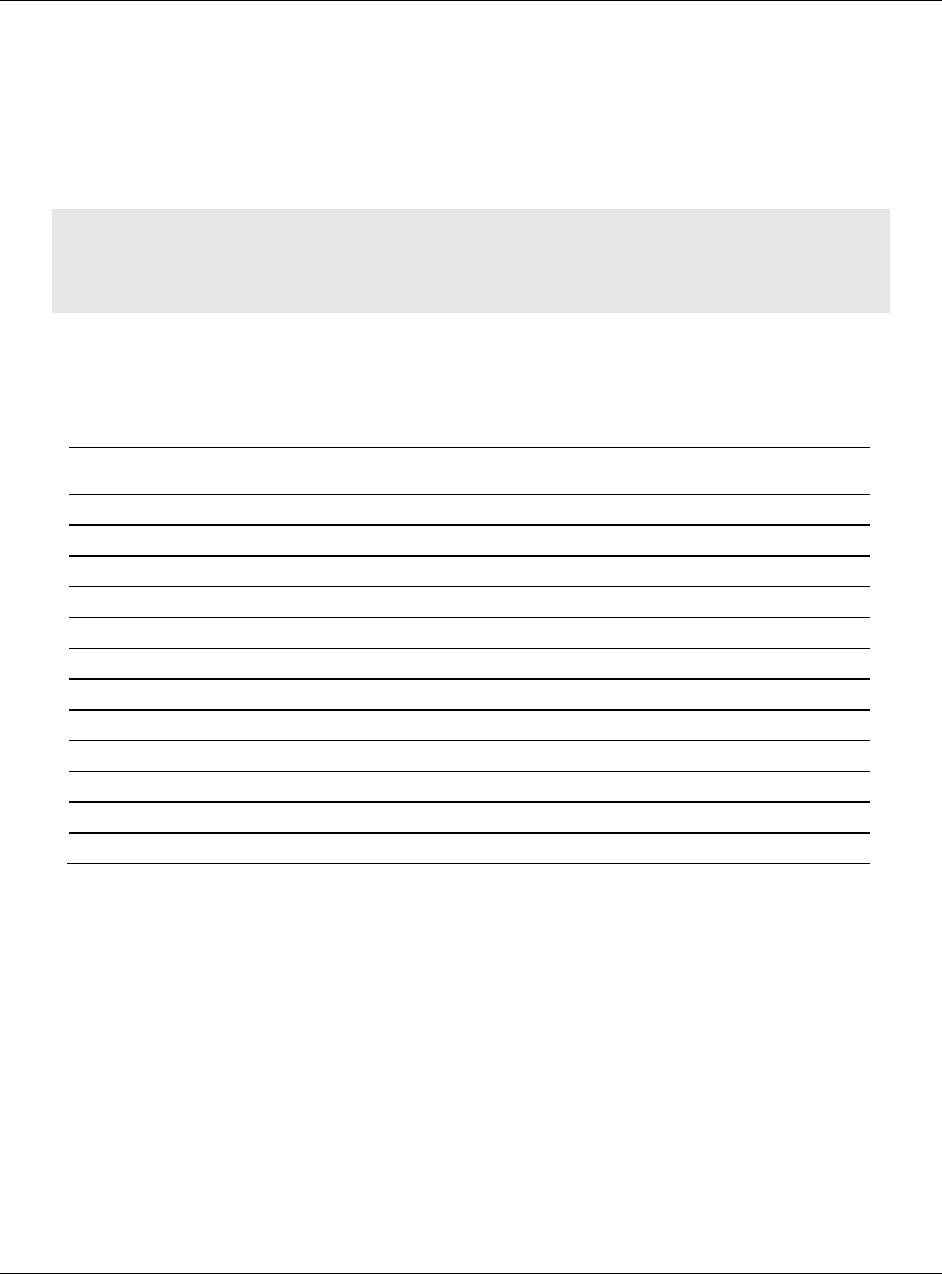
RLX2 Industrial Hotspot Series
ProSoftTechnology,Inc.Page185of208
February5,2015
ApprovedAntennasinMexico
Thegainoftheantennaconnectedtothemainantennaport,minustheantennacable
loss,mustbelessthan12dBtostaybelowthe650‐mWEIRPtransmitpowerlimit.
Note: In Mexico, the user is responsible for ensuring that the selected frequency channels comply
with Mexican regulatory standards. At the time of this printing, only channels 9 through 11 can be
used outdoors (1 through 8 cannot); however, channels 1 through 11 can all be used indoors.
ApprovedAntennaswithPowerAmp
Whentheradioisusedinconjunctionwiththeamplifier,theantennasarelimitedto
antennaslistedinthefollowingtable.
Type Pattern Gain Connecto
r
Size (cm) Min. distance from
Body
1/2WaveOmni2dBSMA‐RP7Hx1.520cm
1/2Waveart.Omni2dBSMA‐RP10Hx1.020cm
CollinearArrayOmni3dBSMA‐RP6Hx3.020cm
CollinearArray,art.Omni5dBSMA‐RP19Hx1.020cm
CollinearArrayOmni5dBSMA‐RP19Hx1.020cm
CollinearArrayOmni8dBN‐RP43Hx1.620cm
CollinearArrayOmni9dBN‐RP43Hx1.620cm
CollinearArray*Omni12dBN‐RP106Hx4.025cm
PatchDirectional8dBSMA‐RP15.0Hx15.020cm
Patch*Directional11dBSMA‐RP22Hx12.720cm
Patch*Directional13dBN‐RP22Hx2228cm
Yagi*Directional14dBN‐RP81Lx9.028cm
*Onlyallowedinapoint‐to‐pointnetwork.

RLX2 Industrial Hotspot Series
Page186of208ProSoftTechnology,Inc.
February5,2015
AntennaLocation,Spacing,andMounting
Considerthefollowingpointsregardingantennalocation,spacing,andmounting:
Whenplacingantennas,ensureaclearlineofsightbetweenthemasterradio's
antennaandalloftheotherradioantennas.
Ifthesitebasecontainsobstructingterrainorstructures,mounttheantennaona
towerorrooftoptoprovidealine‐of‐sightpath.Theline‐of‐sightconsideration
becomesmoreimportantasthetransmissionpathbecomeslonger.
Mounttheantennasashighoffthegroundasispractical.Thehigheranantennais
abovetheground,thegreateritsrange.
Mounttheantennasawayfrommassivestructures.Radiosignalsbounceoffmetal
walls,forexample,whichcancompromiseaclearsignal.
Mountantennastominimizetheamountofnearbymetalstructuresintheantenna
pattern.
MounttheantennasandinstallradiosawayfromsourcesofRFinterference.
Usetheshortestpossibleantennacablelength.Signalslosepoweroverthecable's
distance.
Chooseantennasthatareappropriateforthenetwork'sintendedfunction.
Ifantennasareonradiosonthesamenetwork,mountthemsotheyhavethesame
polarity.Iftheantennasareonseparatenetworks,mountthemsotheyhavea
differentantennapolarity—forexample,mountoneantennaverticallyandthe
otherhorizontally.
Spaceradiosatleastthreefeet(onemeter)apartsotheydonotoverloadeach
other.Ifantennasmustbeneareachother:
o Mountomnidirectionalantennasdirectlyaboveeachother.
o Positiondirectionalantennassotheydonotpointatnearbyantennas.Place
antennassidebysideiftheypointinthesamedirection.Placeantennasbackto
backiftheypointinoppositedirections.

RLX2 Industrial Hotspot Series
ProSoftTechnology,Inc.Page187of208
February5,2015
SUPPORT,SERVICE&WARRANTY
ContactingTechnicalSupport
ProSoftTechnology,Inc.(ProSoft)iscommittedtoprovidingthemostefficientand
effectivesupportpossible.Beforecalling,pleasegatherthefollowinginformationto
assistinexpeditingthisprocess:
1 ProductVersionNumber
2 Systemarchitecture
3 Networkdetails
Iftheissueishardwarerelated,wewillalsoneedinformationregarding:
1 Moduleconfigurationandassociatedladderfiles,ifany
2 Moduleoperationandanyunusualbehavior
3 Configuration/Debugstatusinformation
4 LEDpatterns
5 Detailsabouttheserial,Ethernetorfieldbusdevicesinterfacedtothemodule,if
any.
Note: For technical support calls within the United States, an emergency after-hours answering
system allows 24-hour/7-days-a-week pager access to one of our qualified Technical and/or
Application Support Engineers.
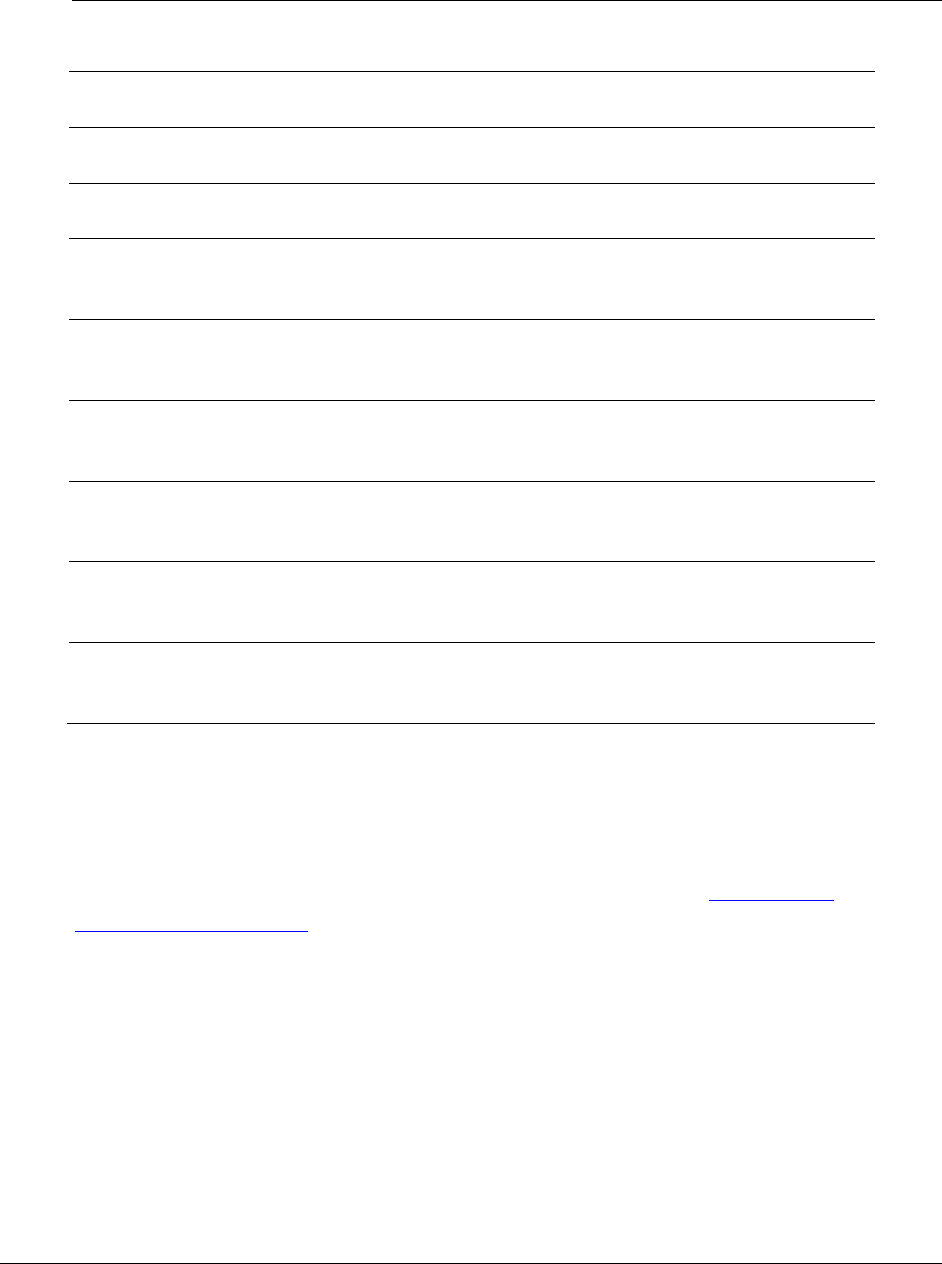
RLX2 Industrial Hotspot Series
Page188of208ProSoftTechnology,Inc.
February5,2015
InternetWebSite:www.prosoft‐technology.com/support
E‐mailaddress:support@prosoft‐technology.com
AsiaPacific
(locatedinMalaysia)
Tel:+603.7724.2080,E‐mail:asiapc@prosoft‐technology.com
Languagesspokeninclude:Chinese,English
AsiaPacific
(locatedinChina)
Tel:+86.21.5187.7337x888,E‐mail:asiapc@prosoft‐technology.com
Languagesspokeninclude:Chinese,English
Europe
(locatedinToulouse,France)
Tel:+33(0)5.34.36.87.20,
E‐mail:support.EMEA@prosoft‐technology.com
Languagesspokeninclude:French,English
Europe
(locatedinDubai,UAE)
Tel:+971‐4‐214‐6911,
E‐mail:mea@prosoft‐technology.com
Languagesspokeninclude:English,Hindi
NorthAmerica
(locatedinCalifornia)
Tel:+1.661.716.5100,
E‐mail:support@prosoft‐technology.com
Languagesspokeninclude:English,Spanish
LatinAmerica
(OficinaRegional)
Tel:+1‐281‐2989109,
E‐Mail:latinam@prosoft‐technology.com
Languagesspokeninclude:Spanish,English
LatinAmerica
(locatedinPuebla,Mexico)
Tel:+52‐222‐3‐99‐6565,
E‐mail:soporte@prosoft‐technology.com
Languagesspokeninclude:Spanish
Brasil
(locatedinSaoPaulo)
Tel:+55‐11‐5083‐3776,
E‐mail:brasil@prosoft‐technology.com
Languagesspokeninclude:Portuguese,English
WarrantyInformation
ForcompletedetailsregardingProSoftTechnology’sTERMS&CONDITIONSOFSALE,
WARRANTY,SUPPORT,SERVICEANDRETURNMATERIALAUTHORIZATION
INSTRUCTIONSpleaseseethedocumentsontheProductDVDorgotowww.prosoft‐
technology.com/warranty
Warrantiesarenullandvoidifunitisopened.
Documentationissubjecttochangewithoutnotice.

RLX2 Industrial Hotspot Series
ProSoftTechnology,Inc.Page189of208
February5,2015
GLOSSARYOFTERMS
Symbols&Numeric
802.11
AgroupofwirelessspecificationsdevelopedbytheIEEE.Itdetailsawirelessinterface
betweendevicestomanagepackettraffic.
802.11a
Operatesinthe5GHzfrequencyrangewithamaximum54Mbit/secsignalingrate.
802.11b
Operatesinthe2.4GHzIndustrial,Scientific,andMeasurement(ISM)band.Provides
signalingratesofupto11Mbit/secandisthemostcommonlyusedfrequency.
802.11g
Similarto802.11bbutsupportssignalingratesofupto54Mbit/sec.Operatesinthe
heavilyused2.4GHzISMbandbutusesadifferentradiotechnologytoboost
throughput.
802.11i
SometimesWi‐FiProtectedAccess2(WPA2).WPA2supportsthe128‐bitandabove
advancedencryptionStandard,alongwith802.1xauthenticationandkeymanagement
features.
802.11n
DesignedtoraiseeffectiveWLANthroughputtomorethan100Mbit/sec.
Access Point
Agenerictermforan802.11radiothat"attaches"other802.11radios(clients)toa
wirednetwork.SomeAPscanalsobridgetooneanother.
Ad hoc Mode
Wirelessnetworkframeworkinwhichdevicescancommunicatedirectlywithone
anotherwithoutusinganAPoraconnectiontoaregularnetwork.RLX2radioproducts
donotsupportAdhocmode.

RLX2 Industrial Hotspot Series
Page190of208ProSoftTechnology,Inc.
February5,2015
AES
AdvancedEncryptionStandard.NewstandardforencryptionadoptedbytheU.S.
governmentforsecurecommunications.
Amplifier
Adeviceconnectedtoanantennausedtoincreasethesignalstrengthandamplifyweak
incomingsignals.
Antenna
Adeviceconnectedtoawirelesstransceiverthatconcentratestransmittedandreceived
radiowavestoincreasesignalstrengthandthustheeffectiverangeofawireless
network.
ASCII
AmericanStandardCodeforInformationInterchange.Acommunicationmodeinwhich
eacheight‐bitbyteinamessagecontainsoneASCIIcharactercode.ASCIIcharacters(or
hexadecimalcharacters)aresometimesusedasakeytoencryptdataandensureits
securetransmission.
Association
Processwherebytwo802.11radiosestablishcommunicationswitheachother.
RequirementsforcommunicationincludecommonSSID(networknames)and
encryptionsettings.
Authenticate
Theprocessofconfirmingtheidentityofsomeoneconnectingtoanetwork.
Authentication Server
Aback‐enddatabaseserverthatconfirmstheidentityofasupplicanttoan
authenticatorinan802.1x‐authenticatednetwork.
B
Band
Anothertermforspectrumusedtoindicateaparticularsetoffrequencies.Wireless
networkingprotocolsworkineitherthe2.4GHzorthe5GHzbands.

RLX2 Industrial Hotspot Series
ProSoftTechnology,Inc.Page191of208
February5,2015
Bandwidth
(SeeThroughput)
Base Station
SeeWirelessGateway
Baud Rate
Thespeedofcommunicationbetweendevicesonthenetwork.Alldevicesmust
communicateatthesamerate.
bps
BitsperSecond.Ameasureofdatatransmissionspeedacrossanetworkor
communicationschannel;bpsisthenumberofbitsthatcanbesentorreceivedper
second.
C
CACT
CACTisanacronymforChannelAvailabilityCheckTime,aparameterusedinDFS
channelselection.DuringDFSwhenaradiochangeschannels,itmustlistenforthe
CACTonthenewchannelbeforebeginningoperations.FormostchannelstheCACTis
60seconds.
Channel
Oneportionoftheavailableradiospectrumthatalldevicesonawirelessnetworkuseto
communicate.Changingthechannelontheaccesspoint/routercanhelpreduce
interference.
Channel Move Time
Themaximumtimearadiocantaketotransitiontoanotherchannelwhenradaris
detected.Typically10seconds.
Client, Radio Mode
AradioinClientmodecanconnecttoanyAccessPoint,butcanonlysupportone
Ethernetdevice.SeealsoRepeater,RadioMode.

RLX2 Industrial Hotspot Series
Page192of208ProSoftTechnology,Inc.
February5,2015
Client, Software
Aclientisasoftwareprogram,orthedeviceonwhichthatprogramruns,thatmakes
requestsforinformationfromasoftwareprogram,orthedeviceonwhichthatprogram
runs,inaclient‐serverrelationship.
AClientonanEthernetnetworkisequivalenttoaMasteronaserialnetwork.
Configuration PC
AComputerthatcontainstheconfigurationtoolsfortheRLX2radioseries.
D
dBi
Decibelsreferencedtoan"ideal"isotropicradiatorinfreespace;frequentlyusedto
expressantennagain
dBm
Decibelsreferencedtoonemilliwatt(mW);an"absolute"unitusedtomeasuresignal
power(transmitpoweroutputorreceivedsignalstrength)
DCE
Datacommunicationsequipment.Amodem,forexample.
Decibel (dB)
Ameasureoftheratiobetweentwosignallevels;usedtoexpressgain(orloss)ina
system.
Default Gateway
TheIPaddressofanetworkrouterwheredataissentifthedestinationIPaddressis
outsidethelocalsubnet.Thegatewayisthedevicethatroutesthetrafficfromthelocal
areanetworktoothernetworkssuchastheInternet.
Device-to-Device Network (Peer-to-Peer Network)
Twoormoredevicesthatconnectusingwirelessnetworkdeviceswithouttheuseofa
centralizedwirelessaccesspoint.Alsoknownasapeer‐to‐peernetwork.
DFS
DFSstandsforDynamicFrequencySelection,arequirementforoperationoncertain
frequenciesinthe5GHzbandinmanycountries.WhenaradiooperatesonaDFS

RLX2 Industrial Hotspot Series
ProSoftTechnology,Inc.Page193of208
February5,2015
frequency,itmustsensethepresenceofradarandautomaticallychangetoanother
channelifradarisdetected.
DHCP
ThedynamichostconfigurationprotocolisanInternetprotocol,similartoBootP,for
automatingtheconfigurationofcomputersthatuseTCP/IP.DHCPcanbeusedto
automaticallyassignIPaddresses,todeliverIPstackconfigurationparameters,suchas
thesubnetmaskanddefaultrouter,andtoprovideotherconfigurationinformation,
suchastheaddressesforprinter,time,andnewsservers.
Direct Sequence Spread Spectrum
Oneoftwoapproaches(withfrequencyhoppingspreadspectrum)forsortingout
overlappingdatasignalstransmittedviaradiowaves.802.11busesDSSS
Directional Antenna
Transmitsandreceivesradiowavesoffthefrontoftheantenna.
Diversity Antenna
Anantennasystemthatusesmultipleantennastoreduceinterferenceandmaximize
receptionandtransmissionquality.
DTE
DataTerminalEquipment,forexample,acomputerorterminal.
Dual Band
Adevicethatiscapableofoperatingintwofrequencies.Onawirelessnetwork,dual‐
banddevicesarecapableofoperatinginboththe2.4GHz(802.11b/g)and5GHz
(802.11a)bands.
E
EAP
ExtensibleAuthenticationProtocol.Aprotocolthatprovidesanauthentication
frameworkforbothwirelessandwiredEthernetenterprisenetworks.
EIRP
Equivalentisotropicallyradiatedpower(EIRP)istheamountofpowerthatwouldhave
tobeemittedbyanisotropicantenna(thatevenlydistributespowerinalldirectionsand
isatheoreticalconstruct)toproducethepeakpowerdensityobservedinthedirection
ofmaximumantennagain.

RLX2 Industrial Hotspot Series
Page194of208ProSoftTechnology,Inc.
February5,2015
Encryption
Methodofscramblingdatasothatonlytheintendedviewerscandecipherand
understandit.
ESD
ElectrostaticDischarge.Cancauseinternalcircuitdamagetothecoprocessor.
ESSID
ExtendedServiceSetIdentifier.Anameusedtoidentifyawirelessnetwork.
F
Firmware
Firmwareistheembeddedsoftwarecodethatthatrunsinthemoduletodirectmodule
function(similartotheBIOSinapersonalcomputer).Thisisdistinguishedfromthe
Setup/DiagnosticApplicationsoftwarethatisinstalledontheConfigurationPC.
Frequency Hopping
Aradiothatrapidlychangesitsoperatingfrequencyseveraltimespersecondfollowing
apre‐determinedsequenceoffrequencies.Thetransmittingandreceivingradiosare
programmedtofollowthesamefrequencyhoppingsequence.
Frequency Hopping Spread Spectrum
Changesorhopsfrequenciesinpatternknowntobothsenderandreceiver.FHSSislittle
influencedbyradiostations,reflections,orotherenvironmentalfactors.However,itis
muchslowerthanDSSS.
Fresnel Zone
Anellipticalareaoneithersideofthestraightlineofsightthatmustalsobeclearfora
long‐rangewirelessnetworktowork.
Full-Duplex
Acommunicationscircuitorsystemdesignedtosimultaneouslytransmitandreceive
twodifferentstreamsofdata.Telephonesareanexampleofafull‐duplex
communicationsystem.Bothpartiesonatelephoneconversationcantalkandlistenat
thesametime.Ifbothtalkatthesametime,theirtwosignalsarenotcorrupted.

RLX2 Industrial Hotspot Series
ProSoftTechnology,Inc.Page195of208
February5,2015
G
Gain
Theamountbywhichanantennaconcentratessignalstrengthinawirelessnetwork.
Gateway
Inwirelessterms,agatewayisanaccesspointwithadditionalsoftwarecapabilitiessuch
asprovidingNATandDHCP.
Guard Interval (GI)
Anintervaloftimebetweendatapackettransmissions.Theguardintervaltimefor
802.11a/b/gsystemsisfixedat800microseconds.802.11ndevicescanalsousea400
microsecondguardinterval,fallingbackto800microsecondsifexcessivedata
corruptionisdetected.
H
Half-Duplex
Acommunicationscircuitorsystemdesignedtotransmitandreceivedata,butnotboth
simultaneously.CBorwalkie‐talkieradiosareanexampleofahalf‐duplex
communicationsystem.Eitherpartiesonaradioconversationmaytalkorlisten;but
bothcannottalkatthesametimewithoutcorruptingeachother'ssignal.Ifone
operatoris"talking",theothermustbe"listening"tohavesuccessfulcommunication.
Hz
Hertz.Theinternationalunitformeasuringfrequencyequivalenttotheolderunitof
cyclespersecond.Onemegahertz(MHz)isonemillionhertz.Onegigahertz(GHz)isone
billionhertz.ThestandardUSelectricalpowerfrequencyis60Hz.802.11adevices
operateinthe5GHzband;802.11bandgdevicesoperateinthe2.4GHzband.
I
IEEE
InstituteofElectricalandElectronicsEngineers,Inc.IEEEisaprofessionalorganization
withmembersinover175countriesandisanauthorityintechnicalareassuchas
computerengineeringandtelecommunications.IEEEdevelopedthe802.11
specifications.

RLX2 Industrial Hotspot Series
Page196of208ProSoftTechnology,Inc.
February5,2015
IP Address
A32‐bitidentificationnumberforeachnodeonanInternetProtocolnetwork.These
addressesarerepresentedasfoursetsof8‐bitnumbers(numbersfrom0to255),
separatedbyperiods("dots").
NetworksusingtheTCP/IPProtocolroutemessagesbasedontheIPaddressofthe
destination.Eachnumbercanbe0to255.Forexample,192.168.0.100couldbeanIP
address.EachnodeonthenetworkmusthaveauniqueIPaddress.
K
Key
Asetofinformation(often40toasmuchas256bits)thatisusedasaseedtoan
encryptionalgorithmtoencrypt(scramble)data.Ideally,thekeymustalsobeknownby
thereceivertodecryptthedata.
L
LAN
AsystemofconnectingPCsandotherdeviceswithinthesamephysicalproximityfor
sharingresourcessuchasinternetconnections,printers,files,anddrives.WhenWi‐Fiis
usedtoconnectthedevices,thesystemisknownasawirelessLANorWLAN.
LED
Light‐emittingdiode.
Line of Sight (LoS)
Aclearlinefromoneantennatoanotherinalong‐rangewirelessnetwork.
Link point
ThegraphicalpointnexttoaradioiconthatrepresentstheconnectionpointforRF
communicationsbetweenradios.AnRFconnectionbetweentworadiosiscalledanRF
Linkandisrepresentedasagraphicalblacklinebetweentheradio’slinkpoints.
M
MAC ID
MediaAccessControladdress.Every802.11devicehasitsownMACaddress.Thisisa
uniqueidentifierusedtoprovidesecurityforwirelessnetworks.Whenanetworkusesa

RLX2 Industrial Hotspot Series
ProSoftTechnology,Inc.Page197of208
February5,2015
MACtable,onlythe802.11radiosthathavehadtheirMACaddressesaddedtothe
network’sMACtableareabletogetonthenetwork.
Master device
DevicethatisconnectedtotheMasterradio.
Mbps
Megabitspersecond,ormillionsofbitspersecond.Ameasureofbandwidth.
Megahertz
Ameasureofelectromagneticwavefrequencyequaltoonemillionhertz.Often
abbreviatedasMHzandusedtospecifytheradiofrequencyusedbywirelessdevices.
MIC
MessageIntegrityCheck.OneoftheelementsaddedtotheTKIPstandard.A"signature"
isaddedbyeachradiooneachpacketittransmits.Thesignatureisbasedonthedatain
thepacket,a64‐bitvalue(key)andtheMACaddressofthesender.TheMICallowsthe
receivingradiotoverify(check)thatthedataisnotforged.
MIMO
MultipleInputMultipleOutputreferstousingmultipleantennasinaWi‐Fideviceto
improveperformanceandthroughput.MIMOtechnologytakesadvantageofa
characteristiccalledmultipath,whichoccurswhenaradiotransmissionstartsoutat
PointAandthereflectsofforpassesthroughsurfacesorobjectsbeforearriving,via
multiplepaths,atPointB.MIMOtechnologyusesmultipleantennastocollectand
organizesignalsarrivingviathesepaths.
Modbus
TheModbusprotocolprovidestheinternalstandardthattheMODICON®controllersuse
forparsingmessages.DuringcommunicationsonaModbusnetwork,theprotocol
determineshoweachcontrollerwillknowitsdeviceaddress,recognizeamessage
addressedtoit,determinethekindofactiontobetaken,andextractanydataorother
informationcontainedinthemessage.Ifareplyisrequired,thecontrollerwillconstruct
thereplymessageandsenditusingModbusprotocol.
Modem
StandsforMODulator‐DEModulator,adevicethatconvertsdigitalsignalstoanalog
signalsandvice‐versa.Analogsignalscanbetransmittedovercommunicationslinks
suchastelephonelines.

RLX2 Industrial Hotspot Series
Page198of208ProSoftTechnology,Inc.
February5,2015
N
Network
Aseriesofstationsornodesconnectedbysometypeofcommunicationmedium.A
networkmayconsistofasinglelinkormultiplelinks.
Node
Anaddressorsoftwarelocationonthenetwork.
Non-Occupancy Period
Thetimeduringwhicharadiocannotreturntoafrequencywhereradarwasdetected.
Thistimeistypically30minutes.Typicallyaradiowillnotreturntoachannelwhere
radarwaspreviouslydetectedunlessabsolutelynecessary.
Null Modem Cable
Aspecialtycross‐communicationcablewithfemaleconnectorsoneachendusedfor
directconnectionbetweendeviceswhennomodemsarepresent.Commonlyusedasa
quickandinexpensivewaytotransferfilesbetweentwoPCswithoutinstallinga
dedicatednetworkcardineachPC.
P
Panel Antenna
Anantennatypethatradiatesinonlyaspecificdirection.Panelantennasarecommonly
usedforpoint‐to‐pointsituations.SometimescalledPatchantennas.
Parabolic Antenna
Anantennatypethatradiatesaverynarrowbeaminaspecificdirection.Parabolic
antennasofferthehighestgainforlong‐rangepoint‐to‐pointsituations.
Peer-to-Peer Network
EachradioinaPeer‐to‐Peernetworkhastheabilitytoreceivedatafrom‐andtransmit
datato‐anyotherradiointhenetwork.
Point-Multipoint (Broadcast) Network
Anetworktypewhereasinglemasterradiosendsdatatoeveryremoteradiointhe
network.Thisisdonerepeatedlyuntileveryremoteradioindividuallyreceivesand

RLX2 Industrial Hotspot Series
ProSoftTechnology,Inc.Page199of208
February5,2015
acknowledgesthedata.Eachremoteradiosendspendingdatatothemasterradiothat
receivesandacknowledgesdatasentfromeachremote.Inthisconfiguration,thereare
multipleremoteradiosreferencedtoasinglemasterradio.
Point-Multipoint (Modbus) Network
AnetworkwithasingleMasterradioandmultipleRemoteradios.Thedevicescabledto
theradioscommunicatethroughtheModbusstandardprotocol.TheMasterradio
sendsdatatoaRemoteradiobasedontheModbusaddressoftheModbusdevice.The
dataisonlysenttothesingleRemotedevicebasedonitsaddress.EachRemoteradio
sendsitsdataonlytotheMasterradio.TheMasterandRemoteradiosacknowledge
thatdatawasreceivedcorrectly.
Point-to-Multipoint
Awirelessnetworkinwhichonepoint(theaccesspoint)servesmultipleotherpoints
aroundit.Indoorwirelessnetworksareallpoint‐to‐multipoint,andlong‐rangewireless
networksthatservemultipleclientsusuallyemployeitherasingleomnidirectional
antennaormultiplesectorantennas.
Point-to-Point Network
AnetworkconsistingofasingleMasterradioandasingleRemoteradio.Alldatafrom
theMasterisreceivedandacknowledgedbyoneRemote.Alldatafromthesingle
RemoteisreceivedandacknowledgedbytheMasterradio.
Poll
Amethodofelectroniccommunication.
Power Supply
DevicethatsupplieselectricalpowertotheI/Ochassiscontainingtheprocessor,
coprocessor,orothermodules.
Protocol
Thelanguageorpackagingofinformationthatistransmittedbetweennodesona
network.

RLX2 Industrial Hotspot Series
Page200of208ProSoftTechnology,Inc.
February5,2015
Q
QoS
QualityofService.Requiredtosupportwirelessmultimediaapplicationsandadvanced
trafficmanagement.QoSenablesWi‐Fiaccesspointstoprioritizetrafficandoptimize
thewaysharednetworkresourcesareallocatedamongdifferentapplications.
R
Range
Thedistancecoveredbyawirelessnetworkradiodevice.Dependingonthe
environmentandthetypeofantennaused,Wi‐Fisignalscanhavearangeofuptoa
mile.
Remote Access Point
OneofanumberofsecondaryaccesspointsinawirelessnetworkthatusesWDSto
extenditsrange.Remoteaccesspoints(sometimescalledrelayaccesspoints)connect
toamasteraccesspoint.
Remote device
Devicesconnectedremoteradios
Repeater
ARepeaterisadeviceusedtoextendtherangeofaWi‐Fisignal.Placedattheedgeof
signalreception,arepeatersimplyreceivesandre‐transmitsthesignal.
Repeater, Radio Mode
ARLX2radioinRepeatermodecanonlyconnecttootherProSoftradios,butany
numberofEthernetnetworkdevicescanbeattachedtoit.SeealsoClient,RadioMode.
RS-232
RecommendedStandard232;thestandardforserialbinarysignalsbetweenDTEand
DCEdevices.
RTU (Remote Terminal Unit)
Modbustransmissionmodewhereeacheight‐bitbyteinamessagecontainstwofour‐
bithexadecimalcharacters.Therearetwotransmissionmodes(ASCIIorRTU).Themain
advantageoftheRTUmodeisthatitsgreatercharacterdensityallowsbetterdata

RLX2 Industrial Hotspot Series
ProSoftTechnology,Inc.Page201of208
February5,2015
throughputthanASCIImodeforthesamebaudrate;eachmessageistransmittedina
continuousstream(SeealsoASCII,above).
S
Sector Antenna
Anantennatypethatradiatesinonlyaspecificdirection.Multiplesectorantennasare
commonlyusedinpoint‐to‐multipointsituations.
Signal Diversity
Aprocessbywhichtwosmalldipoleantennasareusedtosendandreceive,combining
theirresultsforbettereffect.
Signal Loss
Theamountofsignalstrengththat’slostinantennacable,connectors,andfreespace.
Signallossismeasuredindecibels.Alsoreferredtoasgainloss.
Signal Strength
Thestrengthoftheradiowavesinawirelessnetwork.
Simplex
Acommunicationscircuitorsystemdesignedtoeithertransmitdataorreceivedata,
butnotboth.Broadcasttelevisionisanexampleofsimplexcommunicationsystem.A
televisionstationsendsaTVsignalbutcannotreceiveresponsesbackfromthe
televisionsetstowhichitistransmitting.TheTVsetscanreceivethesignalfromtheTV
stationbutcannottransmitbacktothestation.
Site Survey
Acomprehensivefacilitystudyperformedbynetworkmanagerstoensurethatplanned
servicelevelswillbemetwhenanewwirelessLAN,oradditionalWLANsegmentstoan
existingnetworkaredeployed.Sitesurveysareusuallyperformedbyaradiofrequency
engineerandusedbysystemsintegratorstoidentifytheoptimumplacementofaccess
pointstoensurethatplannedlevelsofservicearemet.Sitesurveysaresometimes
conductedfollowingthedeploymenttoensurethattheWLANisachievingthe
necessarylevelofcoverage.Sitesurveyscanalsobeusedtodetectrogueaccesspoints.
Spectrum
Arangeofelectromagneticfrequencies.

RLX2 Industrial Hotspot Series
Page202of208ProSoftTechnology,Inc.
February5,2015
Spread Spectrum
Aformofwirelesscommunicationinwhichasignal’sfrequencyisdeliberatelyvaried.
Thisincreasesbandwidthandlessensthechancesofinterruptionorinterceptionofthe
transmittedsignal.
SSI
ServiceSetIdentifierisasequenceofcharactersuniquetoaspecificnetworkor
networksegmentthat’susedbythenetworkandallattacheddevicestoidentify
themselvesandallowdevicestoconnecttothecorrectnetworkwhenoneormorethan
oneindependentnetworkisoperatinginnearbyareas.
Subnet Mask
AmaskusedtodeterminewhatsubnetanIPaddressbelongsto.AnIPaddresshastwo
components:thenetworkaddress,andthehost(nodeordevice)address.Forexample,
considertheIPaddress150.215.017.009.AssumingthisispartofaClassBnetwork
(withasubnetmaskof255.255.0.0),thefirsttwonumbers(150.215)representthe
ClassBnetworkaddress,andthesecondtwonumbers(017.009)identifyaparticular
hostonthisnetwork.
T
TKIP
TemporalKeyIntegrityProtocol.ThewirelesssecurityencryptionmechanisminWi‐Fi
ProtectedAccess.TKIPusesakeyhierarchyandkeymanagementmethodologythat
removesthepredictabilitythatintrudersreliedupontoexploittheWEPkey.In
increasesthesizeofthekeyfrom40to128bitsandreplacesWEP’ssinglestatickey
withkeysthataredynamicallygeneratedanddistributedbyanauthenticationserver,
providingsome500trillionpossiblekeysthatcanbeusedonagivendatapacket.Ifalso
includesaMessageIntegrityCheck(MIC),designedtopreventtheattackerfrom
capturingdatapackets,alteringthem,andresendingthem.Bygreatlyexpandingthe
sizeofkeys,thenumberofkeysinuse,andbycreatinganintegritychecking
mechanism,TKIPmagnifiesthecomplexityanddifficultyinvolvedindecodingdataona
Wi‐Finetwork.TKIPgreatlyincreasesthestrengthandcomplexityofwireless
encryption,makingitfarmoredifficult(ifnotimpossible)forawould‐beintruderto
breakintoaWi‐Finetwork.

RLX2 Industrial Hotspot Series
ProSoftTechnology,Inc.Page203of208
February5,2015
U
UART
UniversalAsynchronousReceiver/Transmitter
W
WAP
WirelessApplicationProtocol.Asetofstandardstoenablewirelessdevicestoaccess
internetservices,suchastheWorldWideWebandemail.
WDS
WirelessDistributionSystem.Enablesaccesspointstocommunicatewithoneanother
inordertoextendtherangeofawirelessnetworks.Usedin802.11gbasedaccess
points.
WEP
Wired‐EquivalentPrivacyprotocolwasspecifiedintheIEEE802.11standardtoprovide
aWLANwithaminimallevelofsecurityandprivacycomparabletoatypicalwiredLAN,
usingdataencryption.
Wi-Fi
AcertificationmarkmanagedbyatradegroupcalledtheWi‐FiAlliance.Wi‐Fi
certificationencompassesnumerousstandardsincluding802.11a,802.11b,802.11g,
WPA,andmore.EquipmentmustpasscompatibilitytestingtoreceivetheWi‐Fimark.
Wi-Fi CERTIFIED™
ThecertificationstandarddesignatingIEEE802.11‐basedwirelesslocalareanetwork
(WLAN)productsthathavepassedinteroperabilitytestingrequirementsdevelopedand
governedbytheWi‐Fialliance.
Wi-Fi Interoperability Certificate
Astatementthataproducthaspassedinteroperabilitytestingandwillworkwithother
Wi‐FiCERTIFIEDproducts.
Wi-Fi Protected Setup
Wi‐FiProtectedSetup™(previouslycalledWi‐FiSimpleConfig)isanoptional
certificationprogramdevelopedbytheWi‐Fialliancedesignedtoeasesetupofsecurity
enabledWi‐Finetworksinthehomeandsmallofficeenvironment.Wi‐FiProtected
Setupsupportsmethods(pushingabuttonorenteringaPINintoawizard‐type

RLX2 Industrial Hotspot Series
Page204of208ProSoftTechnology,Inc.
February5,2015
application)thatarefamiliartomostconsumerstoconfigureanetworkandenable
security.
Wireless Gateway
Termusedtodifferentiatebetweenanaccesspointandamore‐capabledevicethatcan
shareaninternetconnection,serveDHCP,andbridgebetweenwiredandwireless
networks.
Wireless Network
Devicesconnectedtoanetworkusingacentralizedwirelessaccesspoint.
WLAN
WirelessLocalAreaNetwork.Atypeoflocalareanetworkinwhichdataissentand
receivedviahigh‐frequencyradiowavesratherthancablesorwires.
WPA
Wi‐FiProtectedAccessisadataencryptionspecificationfor802.11wirelessnetworks
thatreplacestheweakerWEP.ItimprovesonWEPbyusingdynamickeys,Extensible
AuthenticationProtocoltosecurenetworkaccess,andanencryptionmethodcalled
TemporalKeyIntegrityProtocol(TKIP)tosecuredatatransmissions.
WPA2
AnenhancedversionofWPA.Itistheofficial802.11istandard.ItusesAdvanced
EncryptionStandardinsteadofTKIP.AESsupports128‐bit,192‐bit,and256‐bit
encryptionkeys.
Y
Yagi Antenna
Anantennatypethatradiatesinonlyaspecificdirection.Yagiantennasareusedin
point‐to‐pointsituations.

RLX2 Industrial Hotspot Series
ProSoftTechnology,Inc.Page205of208
October26,2015
INDEX
2
2.4 GHz Band, Point-To-Multipoint • 163
2.4 GHz Band, Point-To-Point • 163
5
5 GHz Bands, Point-To-Multipoint • 164
5 GHz Bands, Point-To-Point • 164
8
802.11 • 191
802.11 Access Point Detector • 135
802.11a • 191
802.11b • 191
802.11g • 191
802.11i • 191
802.11n • 191
A
About RLX IH Browser • 150
About the IH Browser • 149
About the RadioLinx® RLX2 Industrial Hotspot™
products • 14
About this manual • 13
Access Point • 191
Ad hoc Mode • 192
Address table • 58, 72
Advanced Settings • 95
AES • 192
All 4 Dialogs • 136
Amplifier • 192
Antenna • 192
Antenna Configuration • 179
Antenna Gain • 182, 184
Antenna location, spacing, and mounting • 188
Antenna Pattern • 181, 184
Antenna Polarity • 182
Antenna spacing requirements for user safety • 6
Antennas • 179
Apply Changes • 120
Approved antenna table • 186
Approved antennas in Europe/CE • 186
Approved antennas in Mexico • 187
Approved antennas with power amp • 187
ASCII • 192
Assign a Temporary IP Address • 124, 127
Assign IP • 124, 127, 129
Association • 192
Authenticate • 192
Authentication Server • 192
Available Parents • 70
B
Band • 193
Bandwidth • 193
Base Station • 193
Baud Rate • 193
bps • 193
C
CACT • 193
Cancel Changes • 120
Change password • 119
Channel • 193
Channel Move Time • 193
Check the Ethernet cable • 57, 58, 59
Clear • 125, 126
Client, Radio Mode • 194
Client, Software • 194
Close All • 136
Collinear array antennas • 183
Compatibility with ProSoft RLXIB Series Radios • 157
Configuration PC • 194
Configuring the Radios • 76
Connect • 124, 127, 128
Connecting antennas • 55
Contacting Technical Support • 189
D
dBi • 194
dBm • 194
DCE • 194
Decibel (dB) • 194
Default Gateway • 194
Default Password • 57, 58, 61, 113, 119
Detailed Radio Configuration / Diagnostics • 65
Device-to-Device Network (Peer-to-Peer Network) •
195
DFS • 195
DFS Auto Select) • 122
DFS Support (RLX2-IHNF) • 121
DFS, Master Radio Operations) • 121
DHCP • 195
Diagnostics • 58
Diagnostics and Troubleshooting • 57

RLX2 Industrial Hotspot Series
Page206of208ProSoftTechnology,Inc.
October26,2015
Dialogs Menu • 132
Dimensional Drawing • 159
Direct Sequence Spread Spectrum • 195
Directional Antenna • 195
Diversity Antenna • 195
DTE • 195
Dual Band • 195
E
EAP • 196
EIRP • 196
Encryption • 196
Encryption type • 105, 106
ESD • 196
ESSID • 196
Ethernet Cable Configuration • 169, 171
Ethernet Cable Specifications • 169
Ethernet Nodes • 124, 132, 133
Event Filter • 137
Event Log • 124, 132, 136
Exit • 125, 127
Export • 125, 126
F
Factory Defaults • 120
FCC Emission Regulations • 163
File Menu • 125
Firmware • 196
Freeze • 125, 126
Frequency Hopping • 196
Frequency Hopping Spread Spectrum • 196
Fresnel Zone • 197
Full-Duplex • 197
G
Gain • 197
Gateway • 197
Guard Interval (GI) • 197
H
Half-Duplex • 197
Help Menu • 148
Help Topics • 149
Hide Network SSID • 105, 112
How to Contact Us • 2
Hz • 197
I
IEEE • 198
IGMP Settings • 86
IH Browser Configuration Tool • 22
Import • 125, 126
Important Safety Information • 3
Improve signal quality • 54, 64
Installation Questions • 47
Installing the Radios • 53
IP Address • 198
K
Key • 198
L
LAN • 198
LED • 198
LED display • 60
Line of Sight (LoS) • 198
Link point • 199
List View • 138, 139
M
MAC filter • 105, 112
MAC ID • 199
Master Channel-Frequency Table • 161
Master device • 199
Mbps • 199
Megahertz • 199
MIC • 199
MIMO • 199
Modbus • 200
Modem • 200
N
Network • 200
Node • 200
Non-Occupancy Period • 200
Null Modem Cable • 200
O
Operations Menu • 127
P
Package Contents • 19
Panel Antenna • 200

RLX2 Industrial Hotspot Series
ProSoftTechnology,Inc.Page207of208
October26,2015
Parabolic Antenna • 201
Parabolic reflector antennas • 184
Parent Link Settings • 54, 79, 143
Password, default • 57, 58, 61, 113, 119
Peer-to-Peer Network • 201
Ping Device • 130
Ping Options dialog box • 131
Pinouts • 169, 171
Planning the Physical Installation • 47
Planning Your Network • 45
Point-Multipoint (Broadcast) Network • 201
Point-Multipoint (Modbus) Network • 201
Point-to-Multipoint • 201
Point-to-Point Network • 201
Poll • 201
Port status • 58, 73, 135
Port Table • 124, 132, 135
Power Supply • 202
Primary radio functions • 124
Print • 125, 126
Print Area • 138, 147
Print Preview • 125, 127
Print Setup • 125, 127
Prioritized Parent Selection • 83
Product Overview • 155
Properties • 124, 132, 137
ProSoft Wireless Designer • 45, 47
ProSoft Wireless Designer Installation • 50
Protocol • 202
Q
QoS • 202
R
Radio access settings • 113, 129
Radio Configuration / Diagnostic Utility • 129, 130
Radio hardware • 165
Radio Network Settings • 75, 155
Radio power requirements • 166
Radio Status • 58, 69
RadioLinx Industrial Hotspot Browser • 74, 123
Range • 202
Rapid Spanning Tree Functionality • 90
Reference • 155
Remote Access Point • 202
Remote device • 202
Repeater • 202
Repeater, Radio Mode • 202
Reset Columns • 138, 148
Retrieve the default password • 57, 58, 61
RLX2 Approved antennas • 184, 185
RLX2 Quick Setup • 27
RLX2-IHA Specifications • 172
RLX2-IHG Detailed Specifications • 173
RLX2-IHNF Detailed Specifications • 174
RLX2-IHW Detailed Specifications • 177
RS-232 • 203
RTU (Remote Terminal Unit) • 203
S
Scan • 125, 126
Scan List • 124, 132, 134
Scan Setup • 125
Sector Antenna • 203
Security settings • 103
Select Columns • 138, 148
Serial Port Settings • 116
Set Up a Client • 155
Setup Client Radio • 42, 45
Setup Master Radio • 28
Setup Repeater Radio • 40
Show Parents • 138
Show Parents - All • 147
Show Parents - One • 147
Show Ping Stations • 138, 146
Signal Diversity • 203
Signal Loss • 203
Signal Strength • 203
Simplex • 203
Site Survey • 203
SNMP Agent settings • 115
Spanning Tree Settings • 93, 155
Spectrum • 204
Spread Spectrum • 204
SSI • 204
Start Here • 13
Start Ping Session • 124, 127, 131
Status Bar • 138, 139
Subnet Mask • 204
Support, Service & Warranty • 189
System Requirements • 22
T
Test the Network Installation Plan • 47, 55

RLX2 Industrial Hotspot Series
Page208of208ProSoftTechnology,Inc.
October26,2015
The IH Browser Help System • 149
TKIP • 204
Tool Bar • 138
Toolbar • 138
Topology View • 123, 138, 143
Topology View key • 143
Troubleshoot IH Browser error messages • 58, 63
Troubleshoot missing radios • 58, 63, 123
U
UART • 205
Update Firmware • 69, 124, 127, 130
V
View Menu • 138
W
WAP • 205
WDS • 205
WEP • 205
WEP key • 105, 110
Whip antennas • 183
Wi-Fi • 205
Wi-Fi CERTIFIED™ • 205
Wi-Fi Interoperability Certificate • 205
Wi-Fi Protected Setup • 206
Wireless Clients • 124, 132
Wireless Gateway • 206
Wireless Network • 206
WLAN • 206
WPA • 206
WPA phrase • 105, 106
WPA2 • 206
Y
Yagi Antenna • 206
Yagi Array Antenna • 184
Your Feedback Please • 2
Z
Zoom In • 138, 145
Zoom Out • 138, 145
Zoom to Fit • 138, 146