Pronto Networks PN-PPSC-A-10 Pronto Point Service Controller User Manual ppsc10 technical specifications 29sep
Pronto Networks, Inc Pronto Point Service Controller ppsc10 technical specifications 29sep
user manual
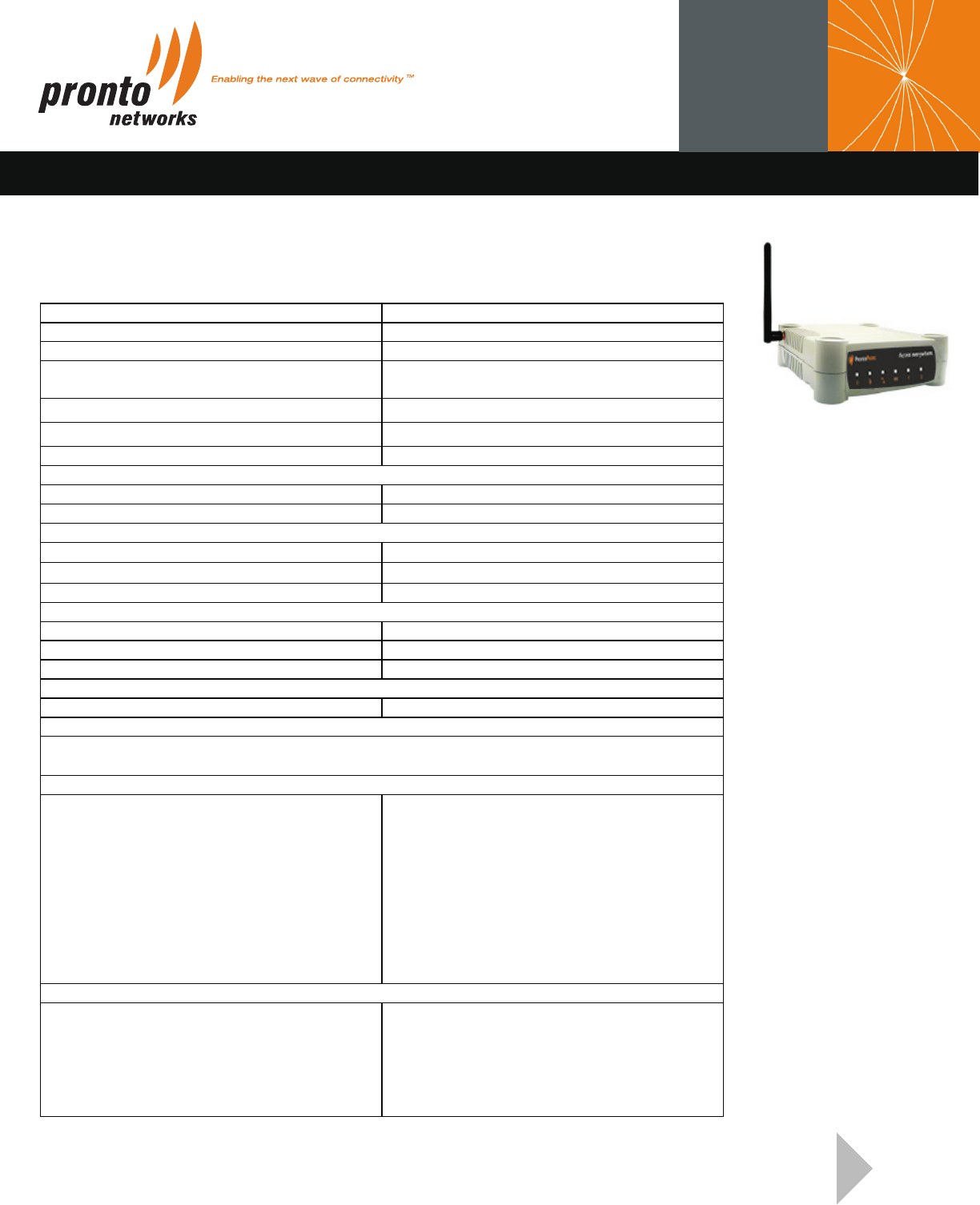
ProntoPoint - SC PN-PPSC-A-1412-10
Technical Specifications
1
Standard 2.4GHz unlicensed ISM radio band
Frequency band 2.4 – 2.4835GHz
Wireless LAN 802.11 b/g ,Support super G
Data rate 54Mbps with fallback rates of 11, 5.5, 2, and
1M bps
Power output 30 mW-100 mW (1)
Range 300 feet(2)
Antenna 2dBi detachable SMA antenna
Physical Specification
Dimension 145mm x 132mm x 41mm (HxWxD)
Weight 260 gms
Operating Environment
Operating temperature -20°C to 50°C
Storage temperature -30°C to 70°C
Operating humidity 10% to 80%
Hardware Features
CPU 4KC 173MHz MIPS based
Memory 32 MB
Flash ROM 4 MB
Power Supply
Type 12vDC (Can Range from 24V to 48V)
Interfaces
· 1 x 10/100 Mbps Ethernet ports for WAN connection
· 1 x 10/100 Mbps Ethernet ports for LAN connections
Key Features
· IEEE 802.11b/g Access Point and Router
· Bandwidth management / QoS controls
· Remote management via SOAP/SSH
· Offline time out / Idle time out
· White listed sites
· Maximum concurrent users allowed – 10
· Block internet LAN access
· IP spoofing check
· Prevent inter user communication
· Web configuration
· Centralized remote updates
· Customizable login & registration portals
· Inter-WISP roaming
· Zero Configuration Auto Authentication
for clients with URL preservation
· Short URL for logout
· WAN internet connection type DHCP /
static IP / PPPoE
· Access control list
Networking
· DNS redirection
· DHCP server and client
· NAT (RFC 1631) with port forwarding
· Internet uplink (DHCP, static IP, PPPoE)
with auto-detection IP multicast
· QoS support (policy-based)
· Internet uplink media (cable, DSL,
satellite, leased lines)
· ICMP
· ARP
· DMZ port
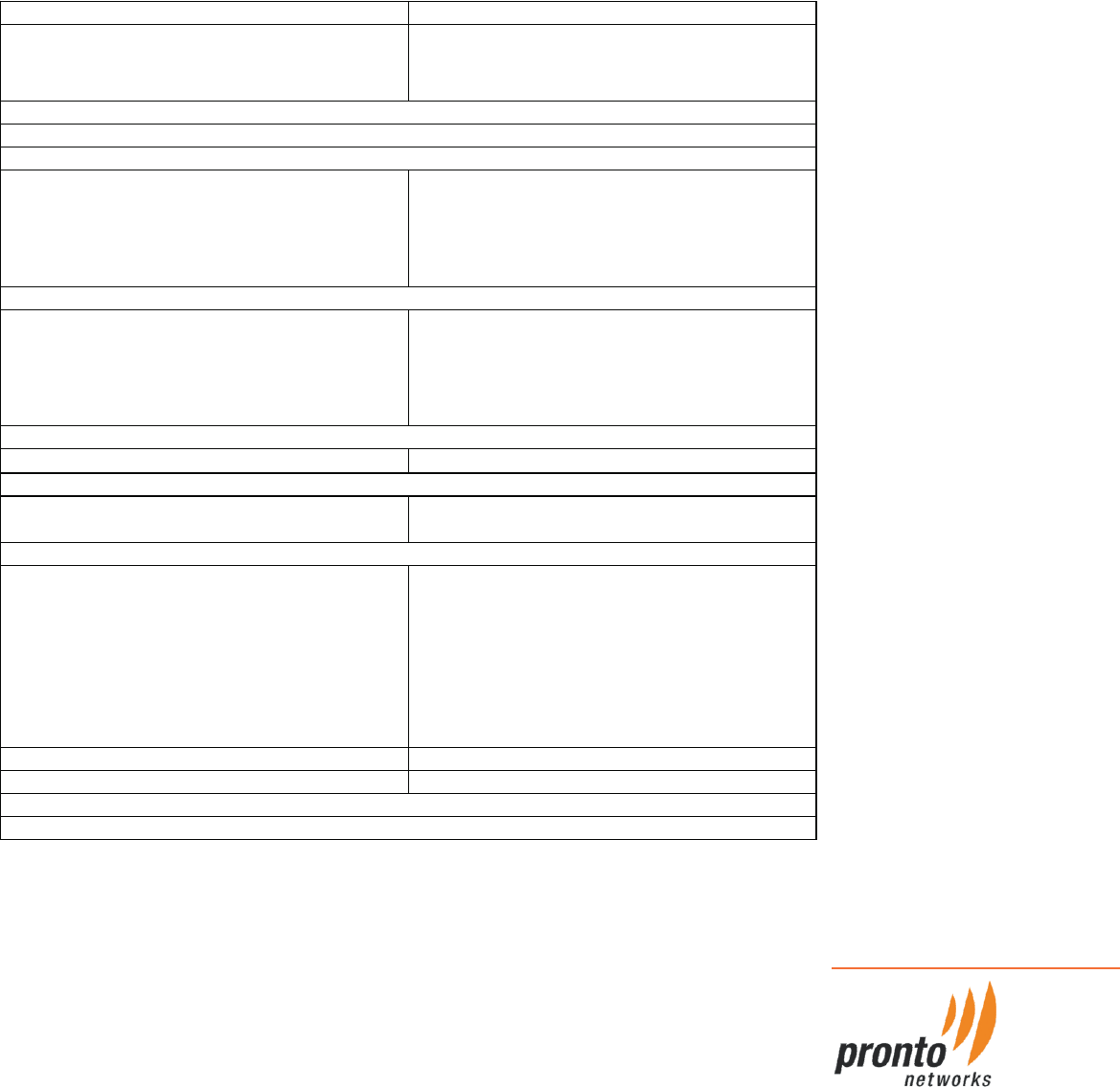
Security
· Secure HTML login page (SSL)
· IP Routing with NAT, port-forwarding,
firewall filters
· 64/128 bit RC4 WEP
LED Indicators
Power, Diagnostic, LAN, WAN, WLAN
Management
· Plug-n-play device (minimal configuration
required in field)
· Web-based management via OSS
· Command Line Interface (CLI)
· Real-time session list
· Transparent network connectivity for
users regardless of static IP or DHCP
· User traffic accounting
· LAN Printer support
· Idle user monitoring
User Authentication and Accounting
· Login page based authentication
· MAC Id-based authentication
· Radius authentication
· LDAP authentication
· Logout window timer control
· User monitoring (including with personal
firewall)
· SMS authentication
· Both time and data based accounting
Local Services Presentation
· Customized login page · Walled garden
Regulatory Approvals & Certification
· FCC tested to comply with FCC
standards for home and office use
· CE Mark
Bandwidth
Throughput for LAN:
· TCP window size: 230K
· TCP throughput: on an average of
12Mbps
Throughput for WAN:
· TCP window size: 230K
· TCP throughput: on an average of 9Mbps
on Atheros wireless card
· LAN without SLV
· LAN with SLV and without QoS
· LAN with SLV and QoS
· WAN without SLV
Miscellaneous
MTBF: 50,000 hours
Warranty
90 days
Pronto Networks
Corporate Headquarters
4637 Chabot Drive, Suite 206
Pleasanton, CA 94588
925 227 5500
For more information:
www.prontonetworks.com
info@prontonetworks.com

COMPLIANCE INFORMATION
This equipment has been tested and found to comply with the limits for a Class B digital device,
pursuant to Part 15 of the FCC Rules. These limits are designed to provide reasonable
protection against harmful interference in a residential installation. This equipment generates,
uses and can radiate radio frequency energy and, if not installed and used in accordance with
the instructions, may cause harmful interference to radio communications. However, there is no
guarantee that interference will not occur in a particular installation. If this equipment does
cause harmful interference to radio or television reception, which can be determined by turning
the equipment off and on, the user is encouraged to try to correct the interference by one of
the following measures:
z Reorient or relocate the receiving antenna.
z Increase the separation between the equipment and receiver.
z Connect the equipment into an outlet on a circuit different from that to which the receiver
is connected.
z Consult the dealer or an experienced radio/TV technician for help.
FCC Caution: Any changes or modifications not expressly approved by the party responsible
for compliance could void the user's authority to operate this equipment.
This device and its antenna(s) must not be co-located or operating in conjunction with any other
antenna or transmitter.
FCC Radiation Exposure Statement:
This equipment complies with FCC radiation exposure limits set forth for an uncontrolled
environment.
This equipment should be installed and operated with minimum distance 20cm between the
radiator & your body.