Pronto Networks PPAP Pronto Intelligent Access Point User Manual
Pronto Networks, Inc Pronto Intelligent Access Point Users Manual
Users Manual
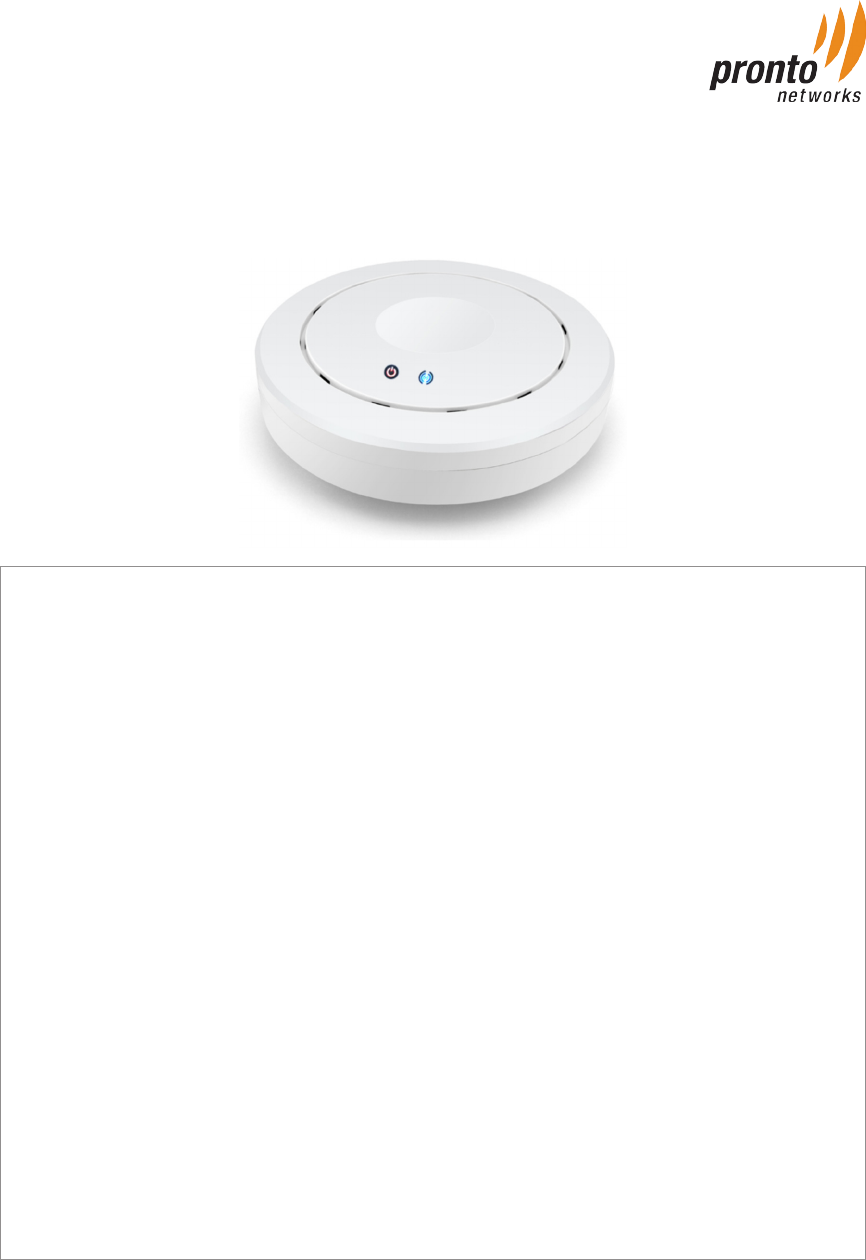
Step 1: Package Contents
Unbox and verify the following contents:
• Pronto Point AP
• Auxiliary tool for installation
• Pronto Intelligence AP Quick Installation Guide
• 1 RJ45 Ethernet Cable
Step 2: Hardware Installation
• Power on your computer
• Connect one end of ethernet cable to POE switch port and the other end to Pronto
Intelligent AP’s WAN port and power on the AP
• Ensure that the Power LED is on (LED will glow in orange)
• Ensure that the Wireless LED is on (LED will glow in blue)
Pronto Intelligent Access Point
Quick Start Guide
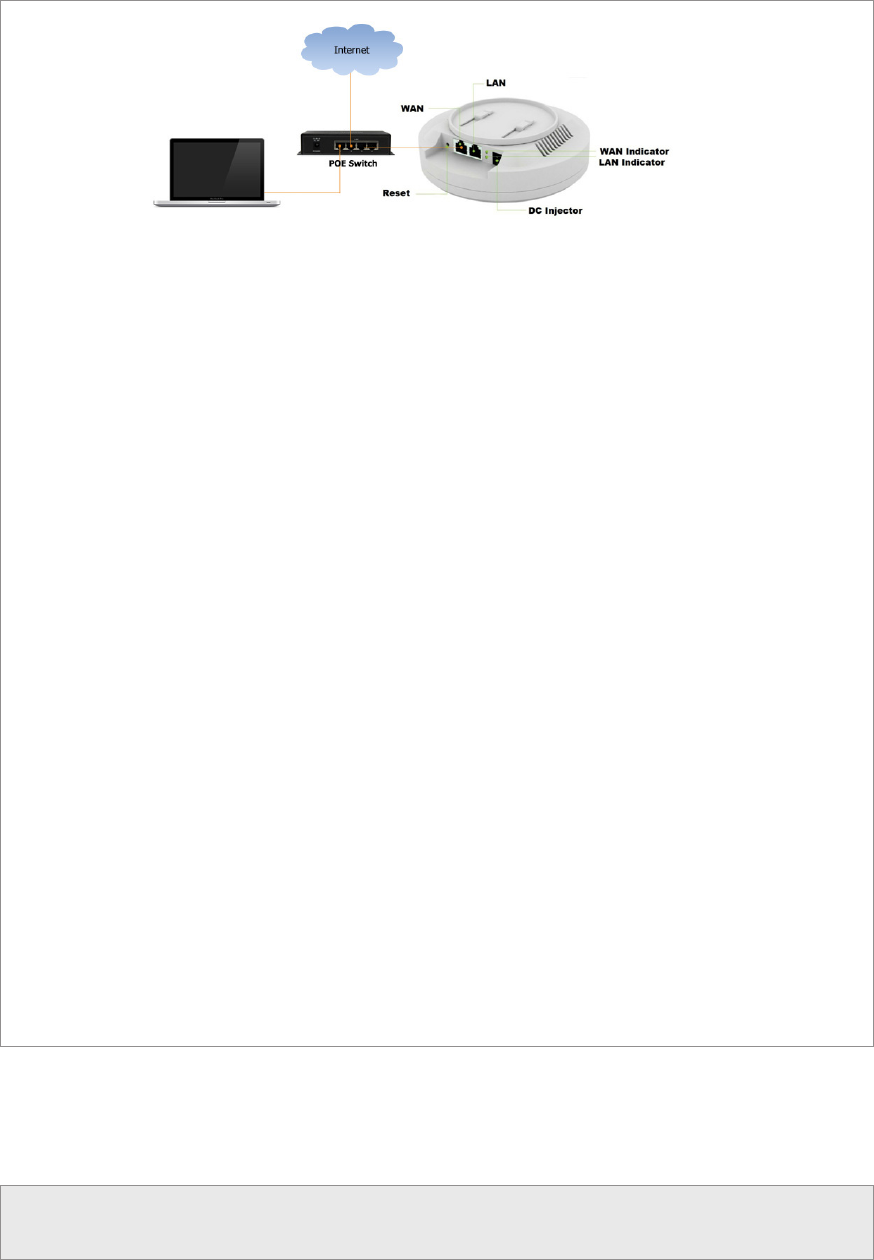
Step 3: Access Point Configuration
• Connect one end of the RJ45 Ethernet cable to the POE switch and other end to the
Ethernet port of the computer
• Ensure that the Network Connection is enabled on your computer
• Assign an IP address within the range (192.168.0.2-254) e.g. 192.168.0.10 to your
computer
• Management IP for the AP is 192.168.0.1
• To configure the AP, open a web browser in your computer and type the following
URL. http://192.168.0.1
• A login screen will appear. By default, the username of the AP is admin and password
is pronto. You can set desired password after logging into the AP
• Configure the AP, as you desire
• By default the AP will broadcast unsecured ESSID as Pronto. The AP has provision
to setup 4 ESSIDs and also to setup security for each one of them. Please refer the
detailed User Manual at www.prontonetworks.com
• Connect Internet back-haul to POE switch
• Connect your computer to default Pronto ESSID and access Internet
• Congratulations !! Your AP is configured successfully... Enjoy surfing Internet on Wi-Fi
For queries call: +1 925 860 6200 or mail to support@prontonetworks.com
or visit www.prontonetworks.com
. This device complies with Part 15 of the FCC Rules. Operation is subject to the
following two conditions: (1) This device may not cause harmful interference, and
(2) This device must accept any interference received, including interference that
may cause undesired operation.
Changes or modifications not expressly approved by the party responsible for
compliance could void the user's authority to operate the equipment.