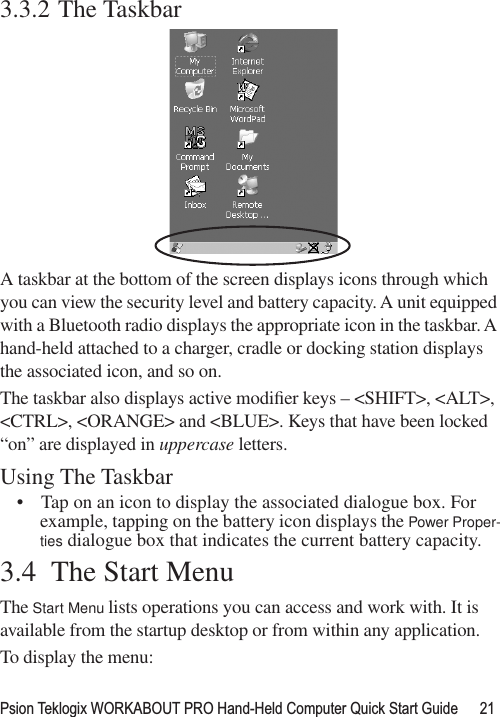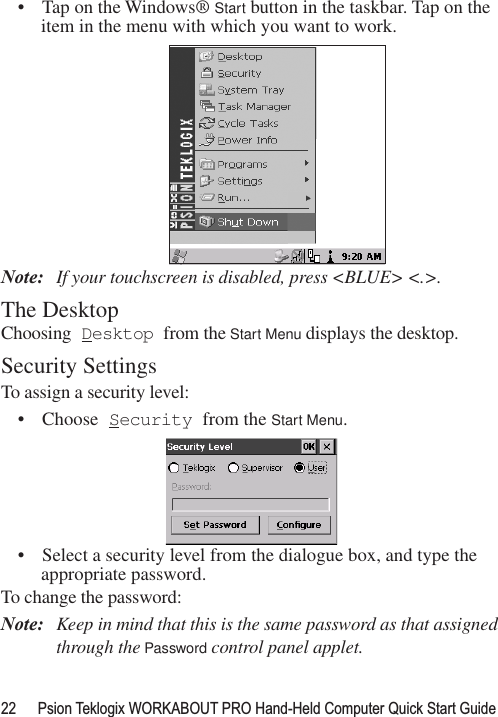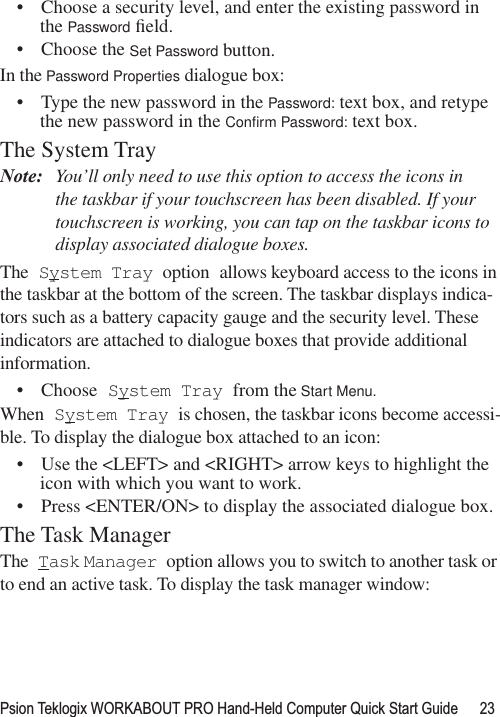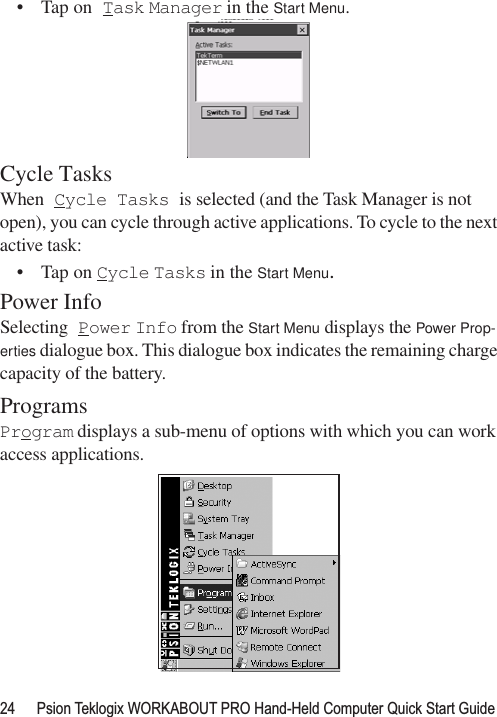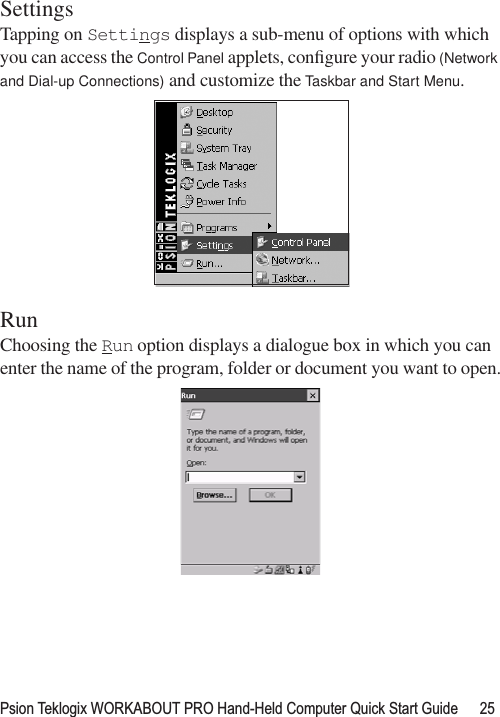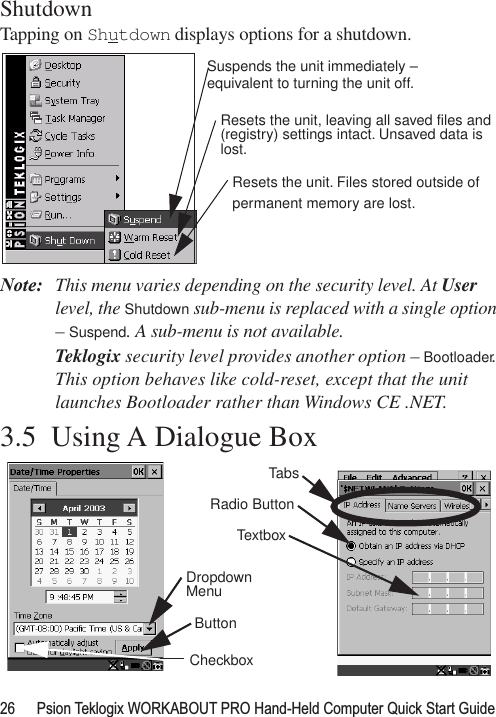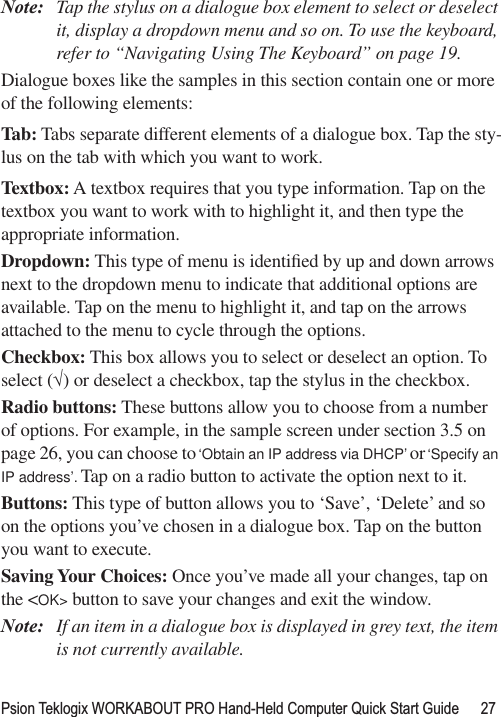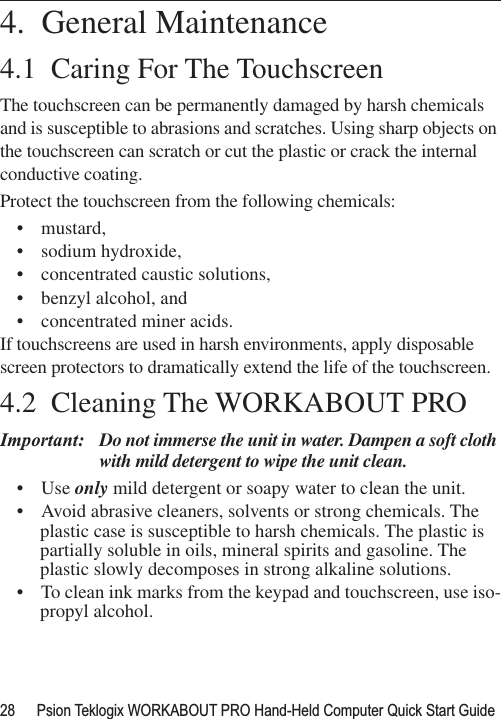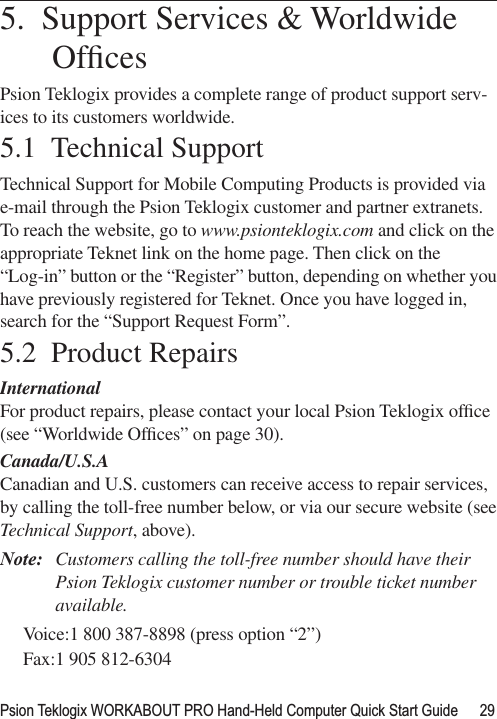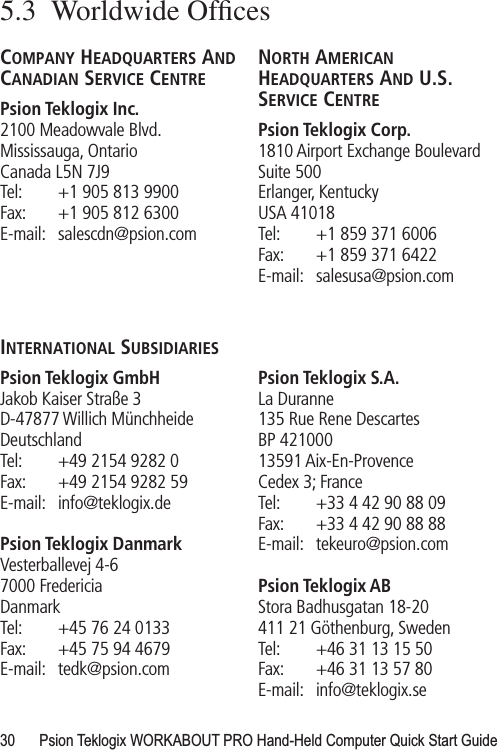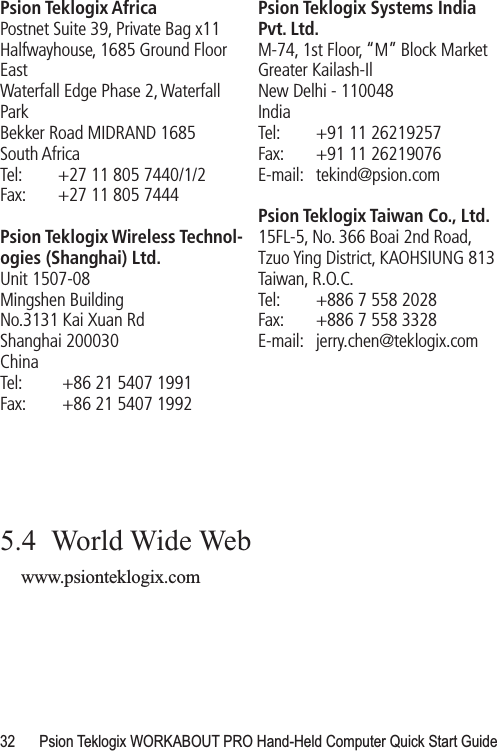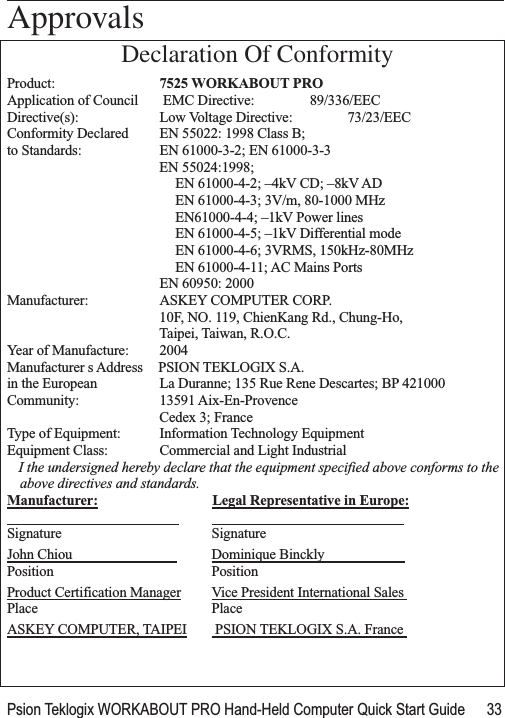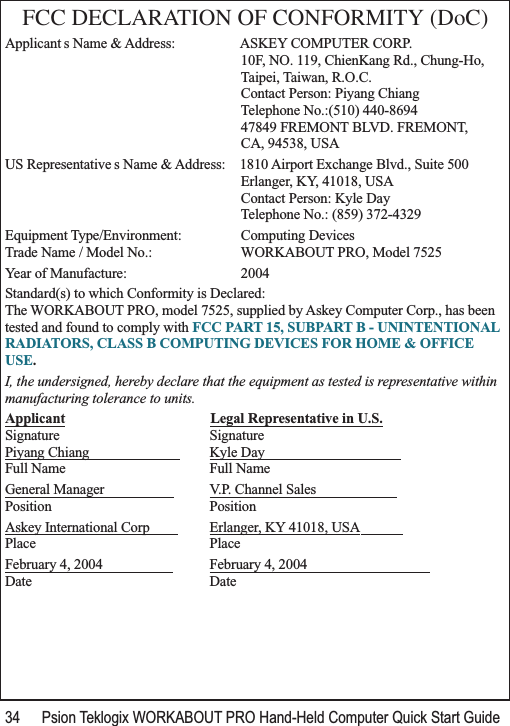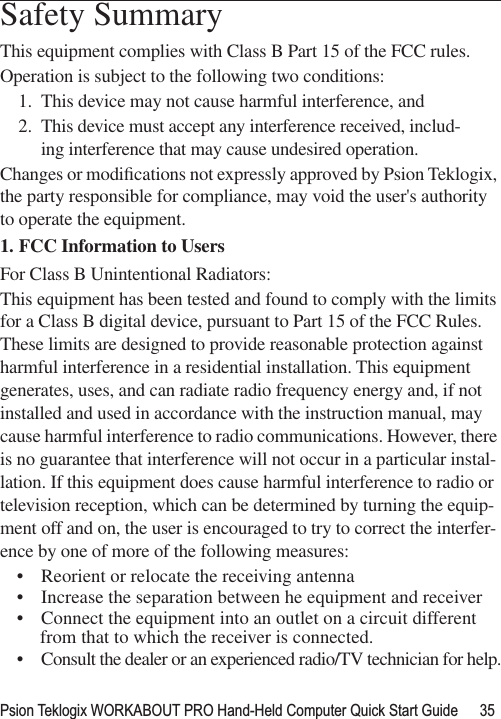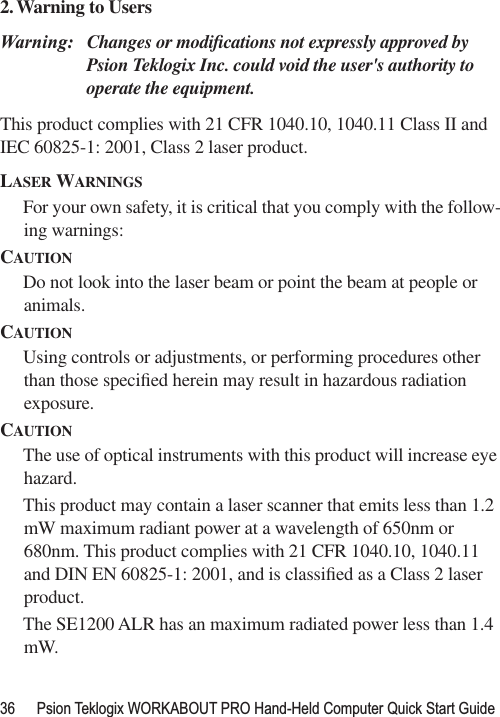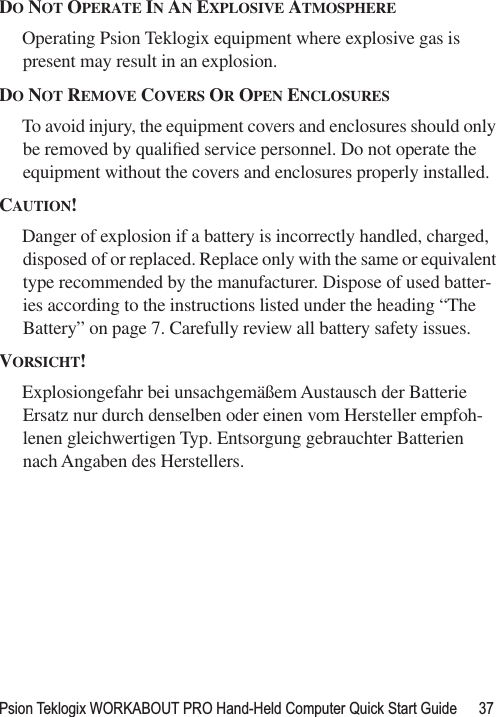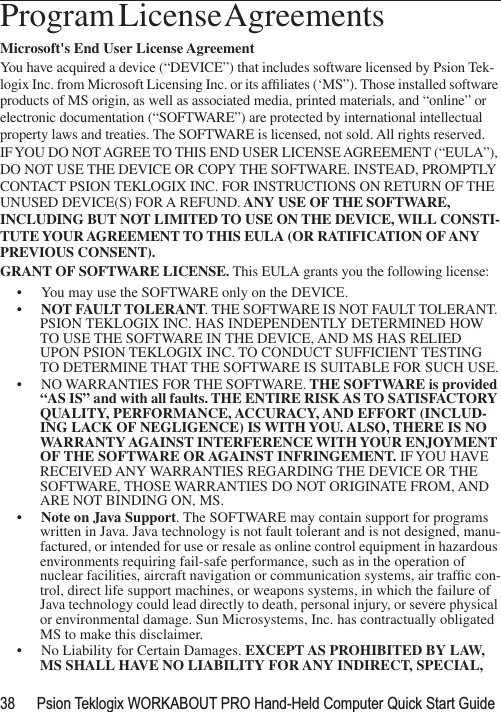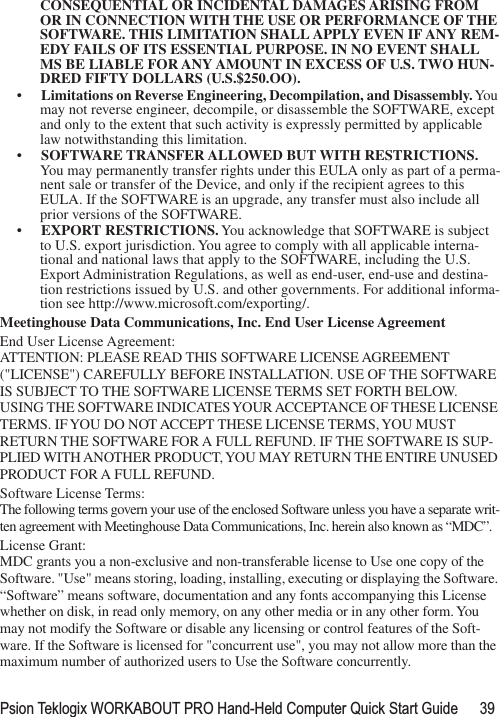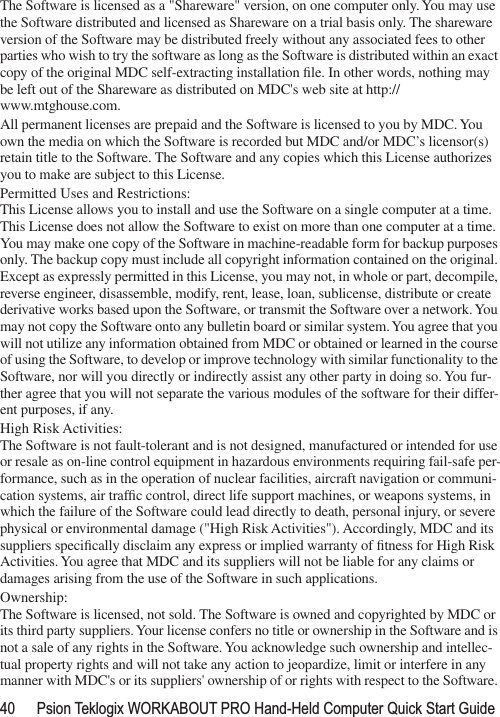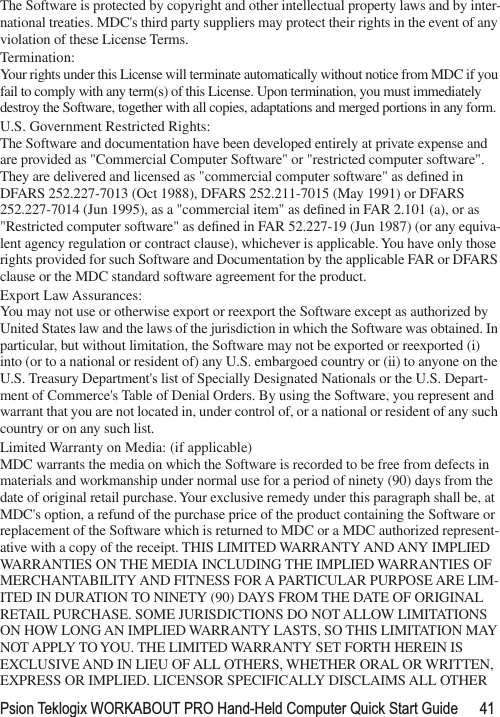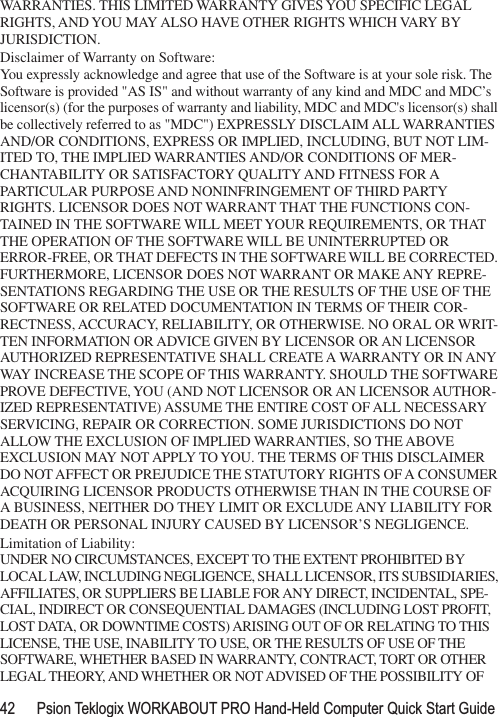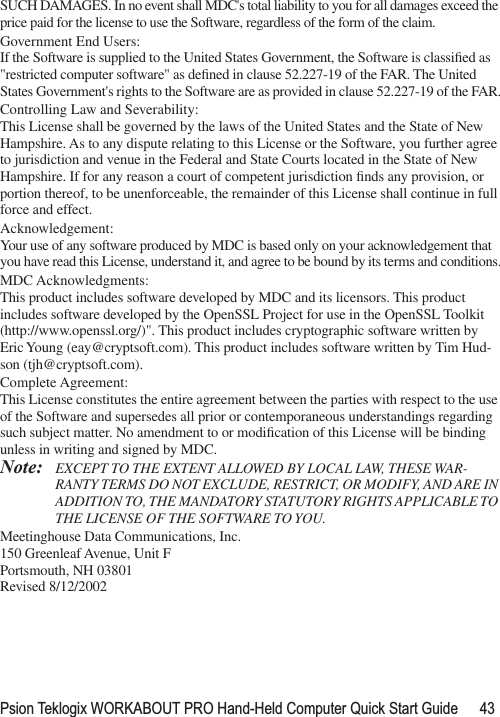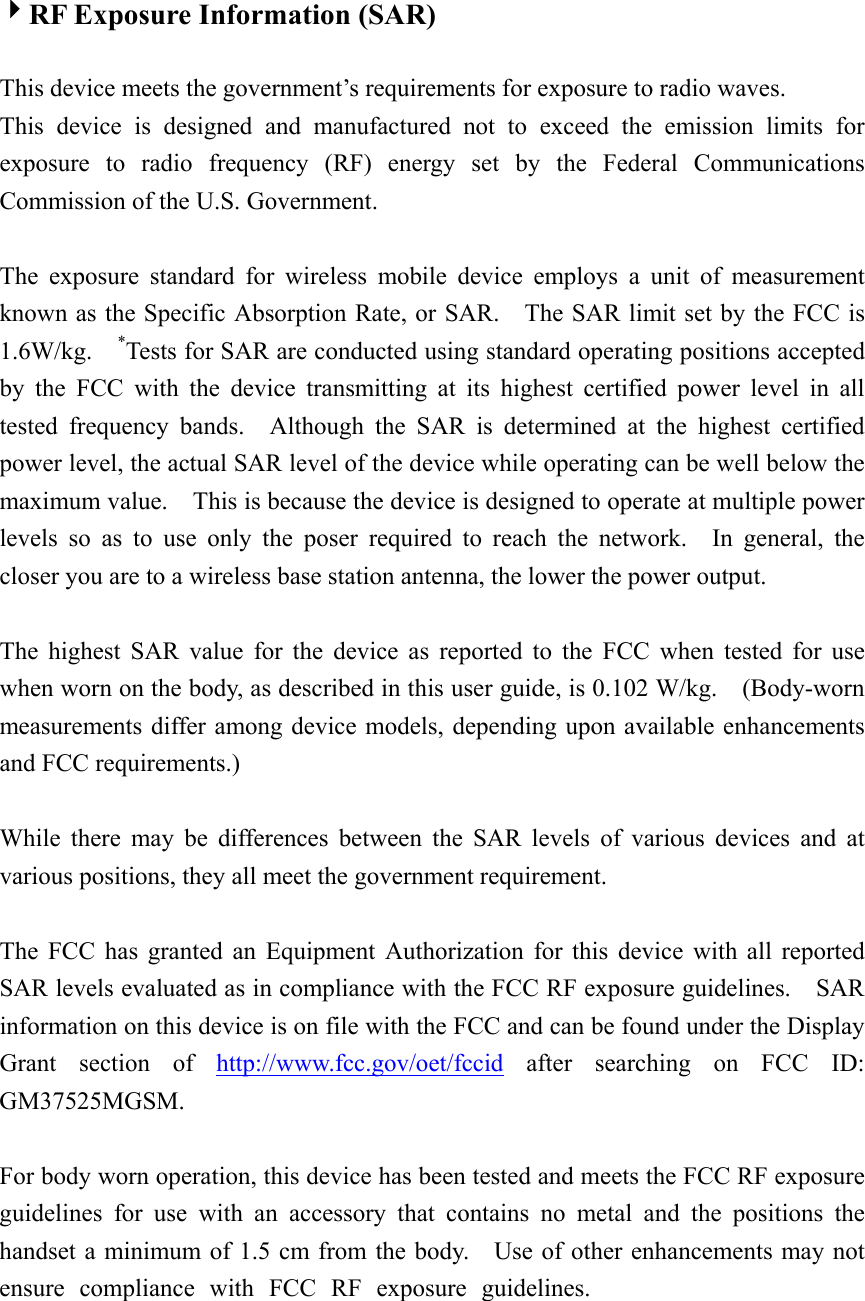Psion 7525MGSM Hand Held Computer User Manual WORKABOUT PRO QUICK START GUIDE
Psion Inc Hand Held Computer WORKABOUT PRO QUICK START GUIDE
Psion >
Contents
- 1. Users Manual Part 1 Revision 1
- 2. Users Manual Part 2 Revision 3
Users Manual Part 2 Revision 3