Quad Bit System QR1356-UM4 13.56MHz RF-ID Reader User Manual
Quad Bit System Co., Ltd. 13.56MHz RF-ID Reader
User Manual

RFID MANUAL
QR1356-UM4/UL4
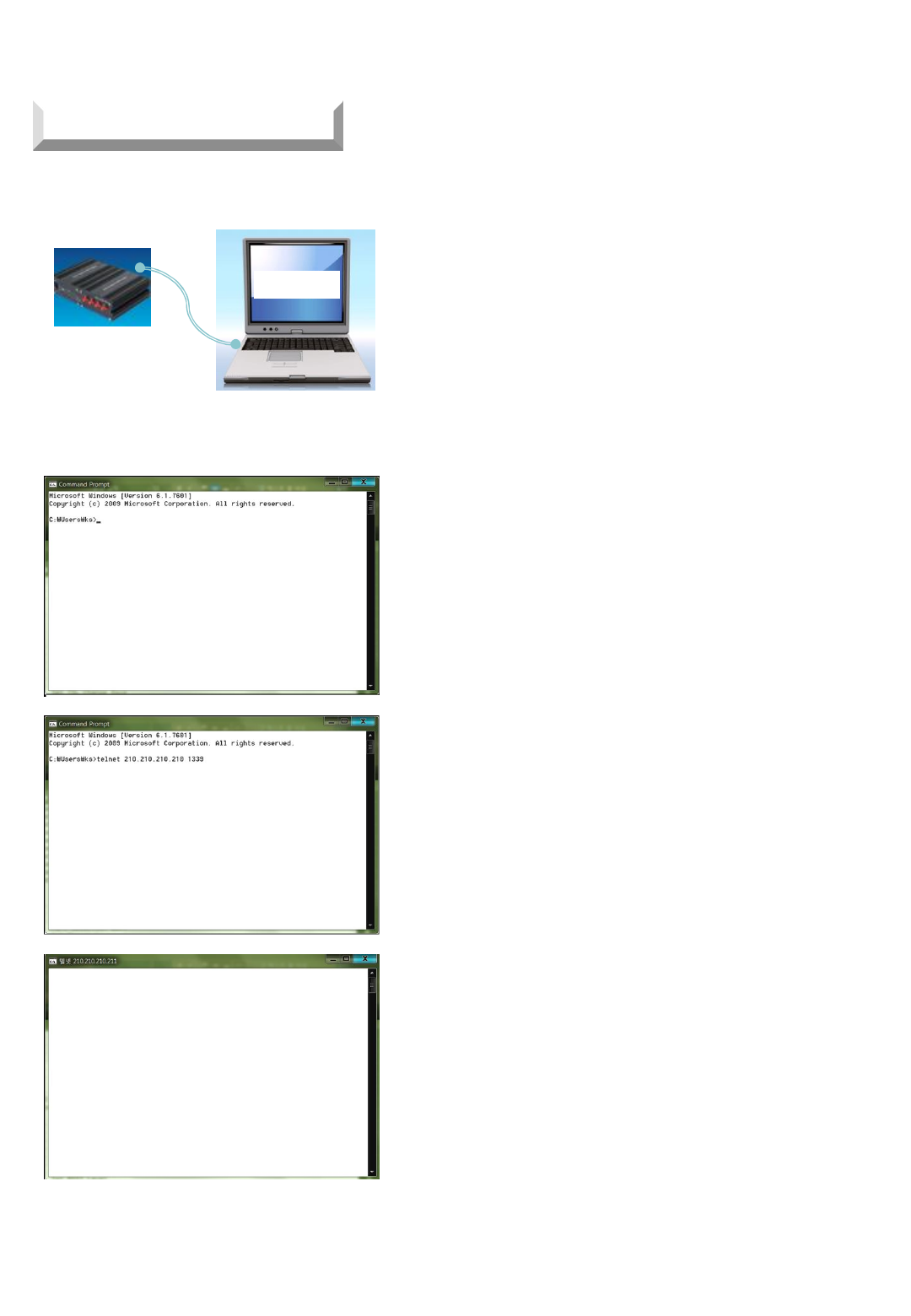
How to Telnet Setup
Connect to PC
• The MUX and PC (NMP) to change settings
using the LAN Cable 1: 1 connection box.
• Executes the DOS Command Prompt
• Telnet IP port number Input
• Press the Enter Key, the screen transition
DOS Prompt
Notebook
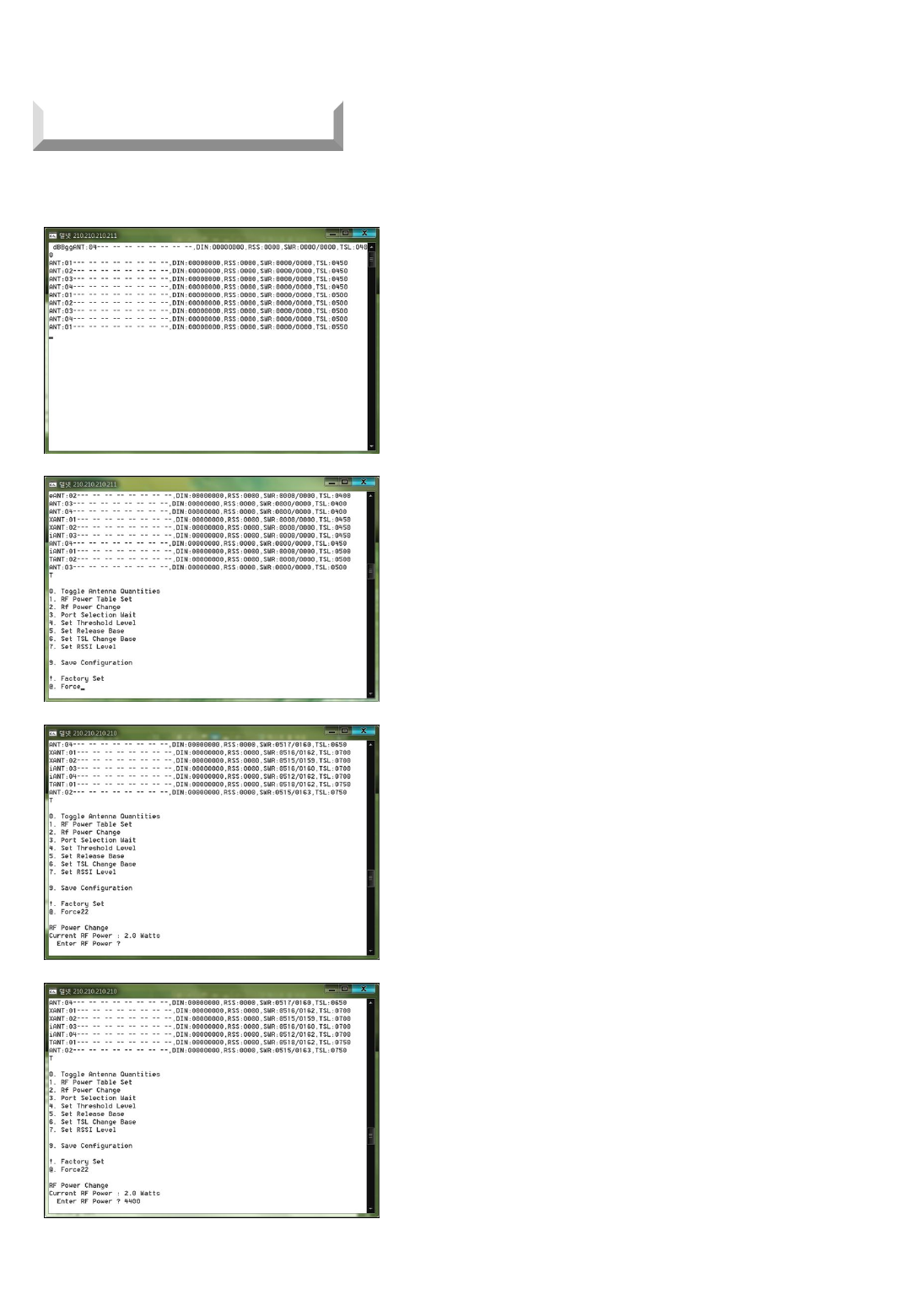
Output Setting
• QbSeXiT input, being converted into setup
mode
• To change the output settings, enter the ‘2’
• For PM4 Do not operate because 1W fixed.
• When the setting input screen display, change
the value and press Enter Key, changed.
• Is now 2W, If you want to change to 4W, ’40’
should enter
05 : 0.5W
10 : 1W
15 : 1.5W
20 : 2W
25 : 2.5W
…
80 : 8W
• If you enter anything dBg does not appear in
the screen, detect screen being displayed.
How to Telnet Setup
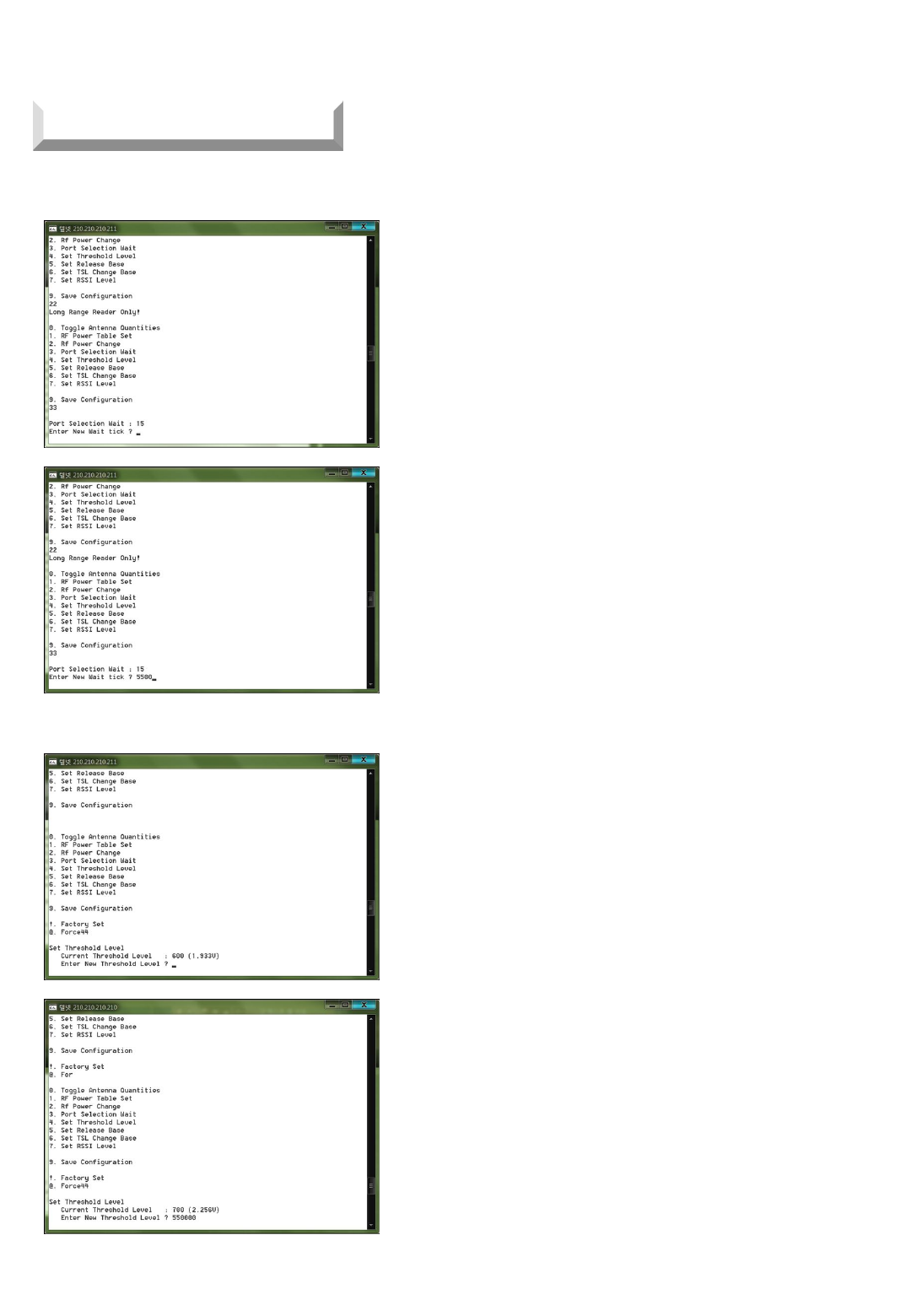
Scan Time Setting
• Enter the value you want to change
15 : 0.15초
50 : 0.5초
100 : 1초
• If you want to change the scan level, pressing
the ‘4’
• If you enter an invalid value, you may not be
able to read.
• After setting value input pressing Enter Key
450 : 250 ~ 650 Scan Range
500 : 300 ~ 700 Scan Range
550 : 350 ~ 750 Scan Range
600 : 400 ~ 800 Scan Range
• If you want to change the scan time, pressing
the ‘3’.
사용방법 -스캔레벨
How to Telnet Setup
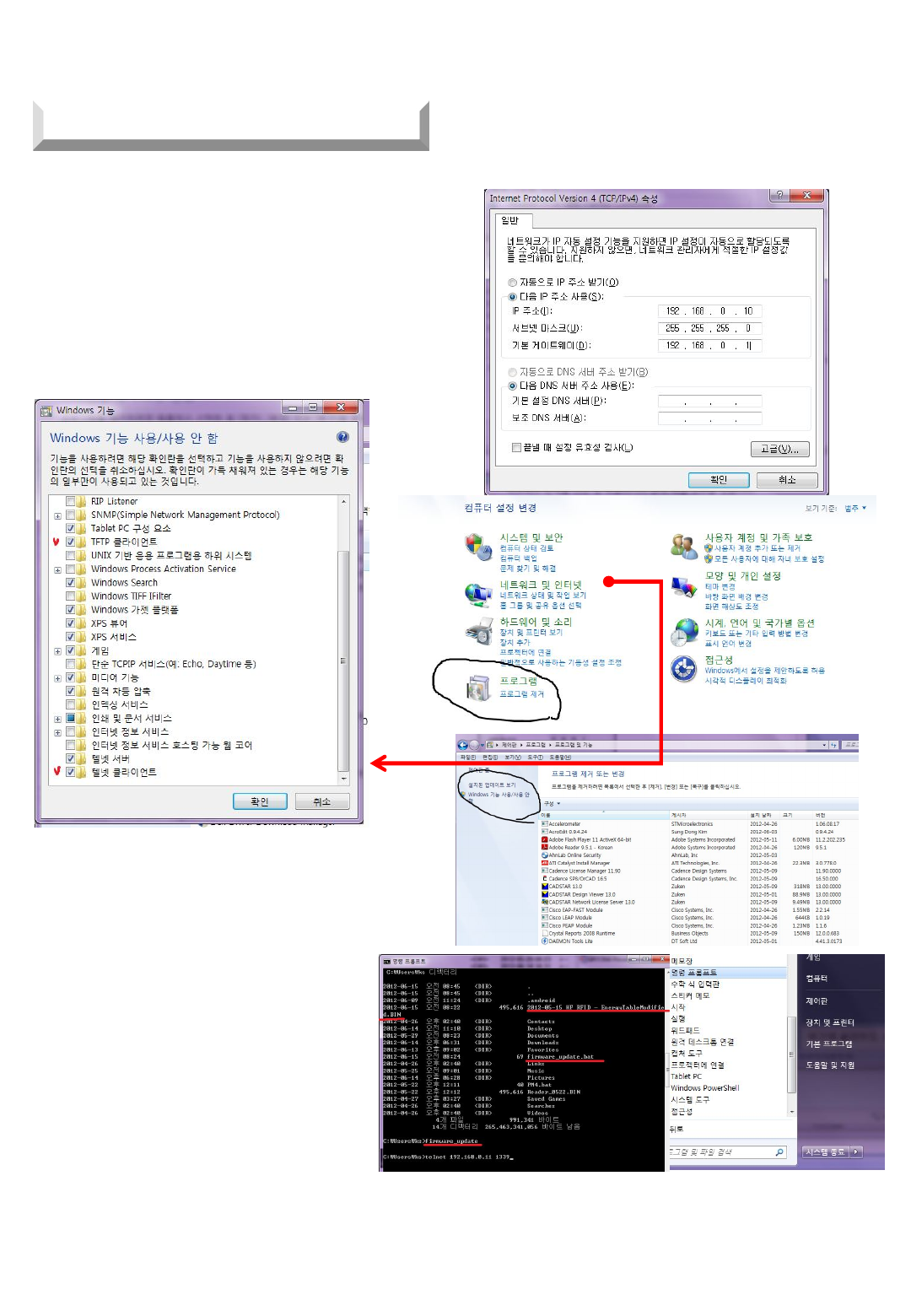
• You need the IP settings as beside figure.
• LAN Cable should be connected between
the Notebook(PC) and the Reader.
• The connection may not want if the wireless
network is turned on.
• Should be checked, as shown
below.
• Executing a DOS command.
• Red underline two check file.
• Conversion to the Reader update mode.
• Executing a batch file.
• Normally about 10-20 seconds Wait.
• Reader of the power OFF / ON.
• Use the tweezers into the small
hole next to the LAN cable, switch
the mode to update the reader.
• Run LED is blinking faster display.
• When the update mode, indicated
by a red LED blinking only
• After completion, LED display in
the normal mode
PC Setting and F/W Update
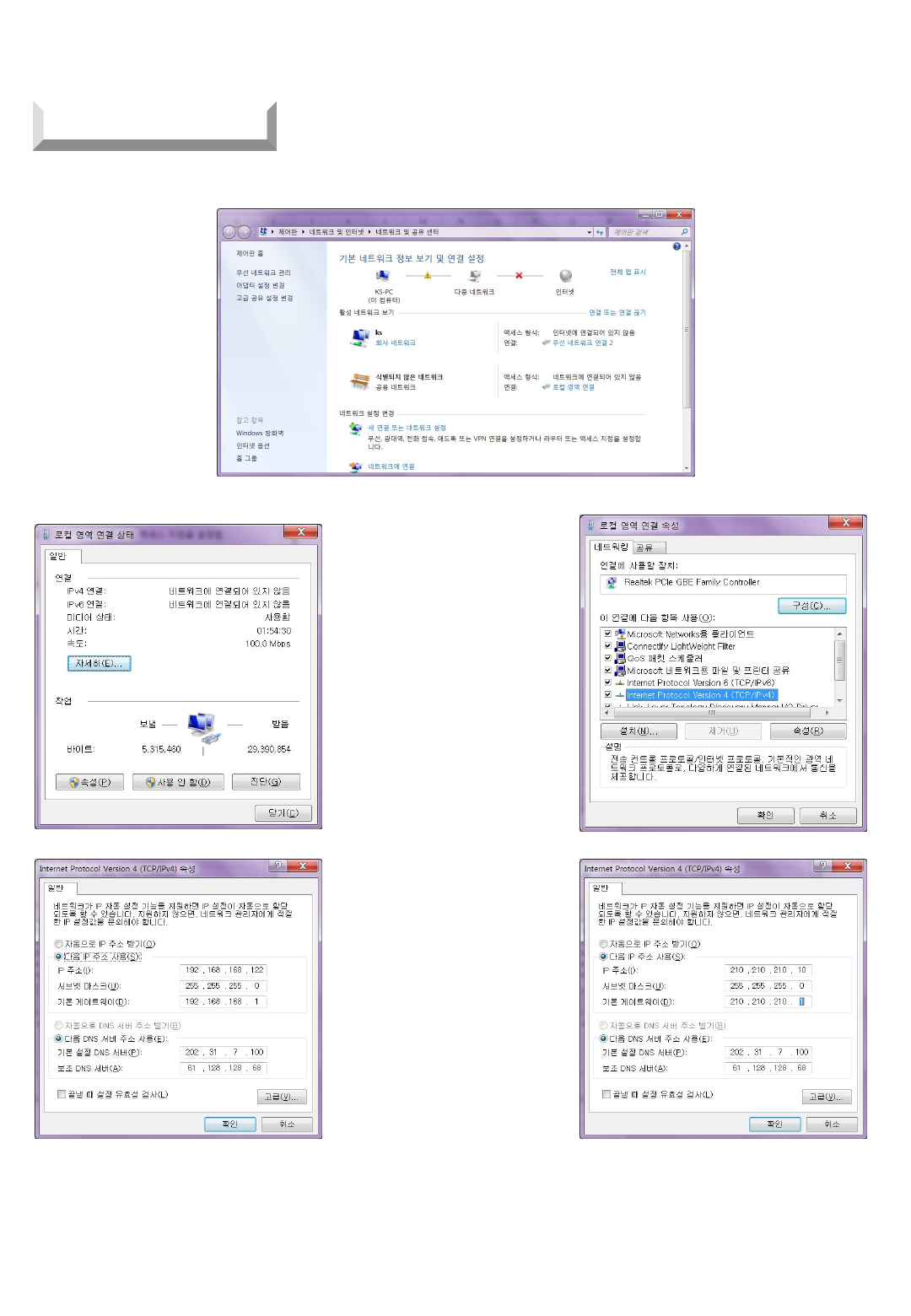
How to Modify IP
LAN Setting
① LAN Settings in the
Control Panel
② Click Properties in
the Local Area
③ Click Properties of
IP / V4
④ Insert the IP address
210.210.210.10
⑤ Fixed default gateway.
However, if the MUX
is factory reset /
firmware update
status.
192.168.0.10
③
⑤
②
④
①
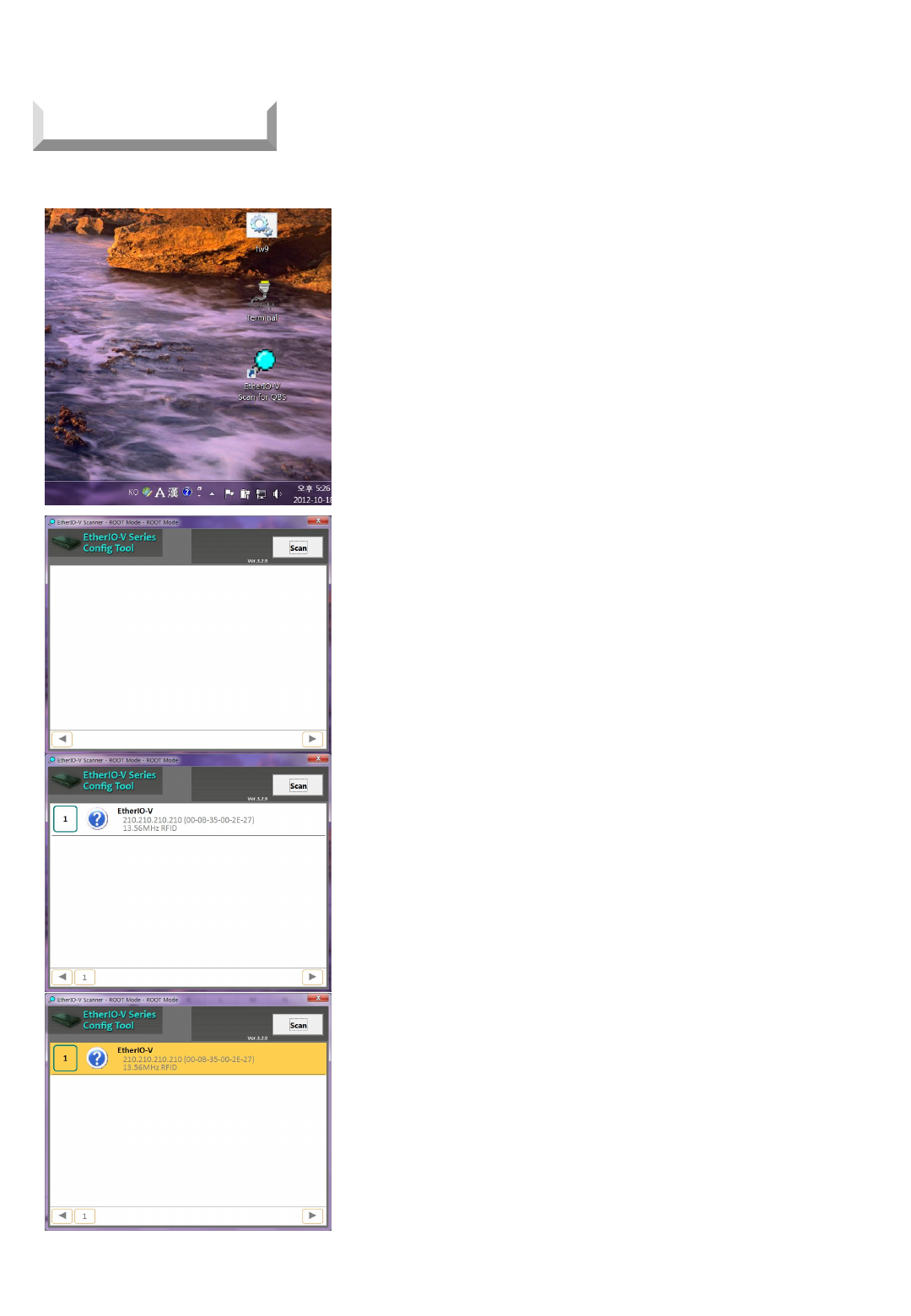
EtherIO-V Scan for QBS 실행
① Double-click on the desktop icon
② Double Click ‘SCAN’
③ Click Select Device
④ Double Click
• The program is provided separately.
Ensure personnel are needed.
③
②
④
①
How to Modify IP
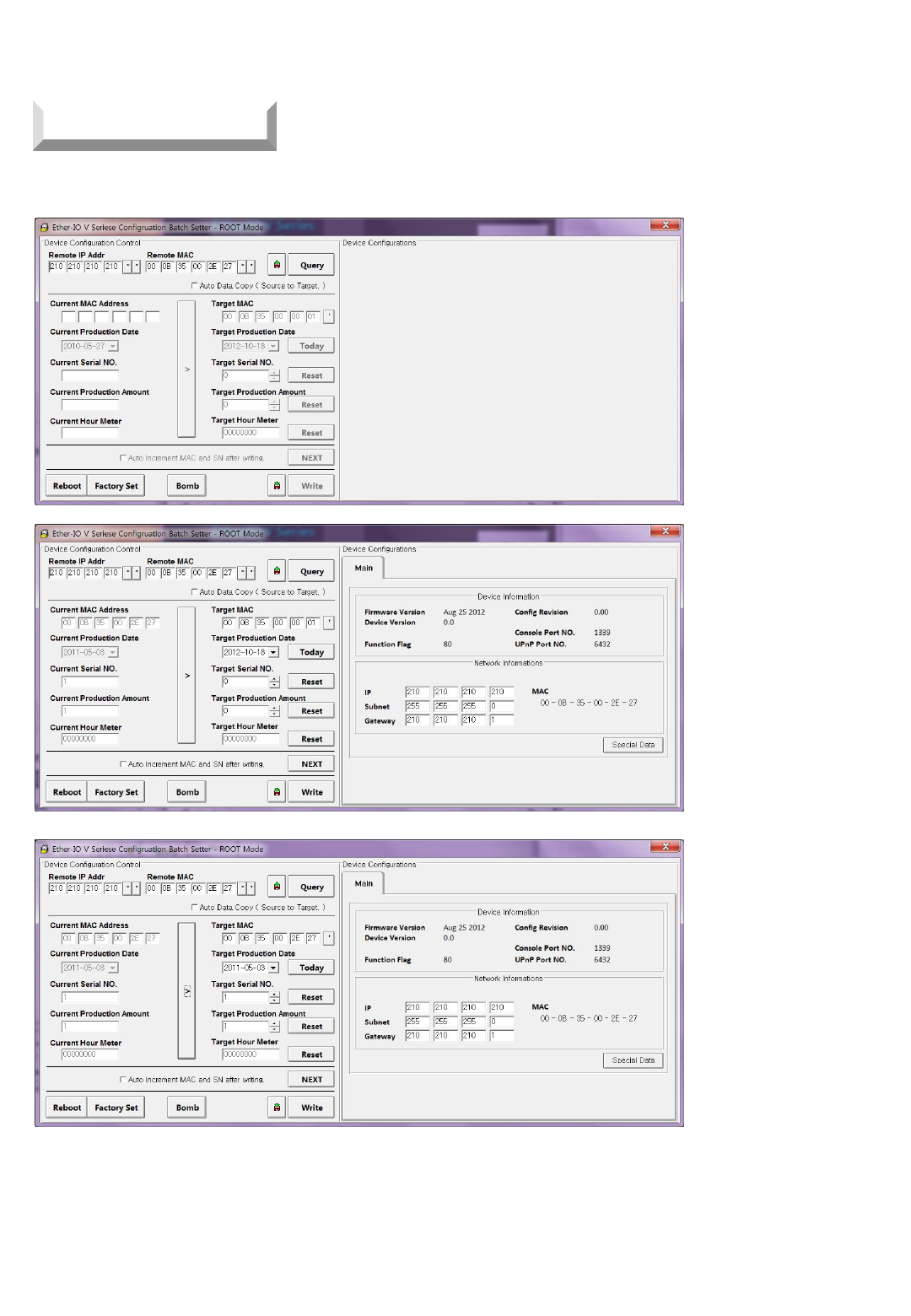
IP modification of EtherIO-V Scan for QBS
① Query Click
② >> Click
③ IP Confirm
④ IP Modify
⑤ Write Click
③
⑤
②
④
①
How to Modify IP

RFID User Manual
CAUTION : Changes or modifications not expressly approved by the
party responsible for compliance could void the user’s authority to
operate the equipment.
NOTE: This equipment has been tested and found to comply with the
limits for a Class B digital device, pursuant to part 15 of the FCC
Rules. These limits are designed to provide reasonable protection
against harmful interference in a residential installation.
This equipment generates, uses and can radiate radio frequency
energy and, if not installed and used in accordance with the
instructions, may cause harmful interference to radio communications.
However, there is no guarantee that interference will not occur in a
particular installation. If this equipment does cause harmful
interference to radio or television reception, which can be determined
by turning the equipment off and on, the user is encouraged to try to
correct the interference by one or more of the following measures:
- Reorient or relocate the receiving antenna.
- Increase the separation between the equipment and receiver.
- Connect the equipment into an outlet on a circuit different from that
to which the receiver is connected.
- Consult the dealer or an experienced radio/TV technician for help.

Think You
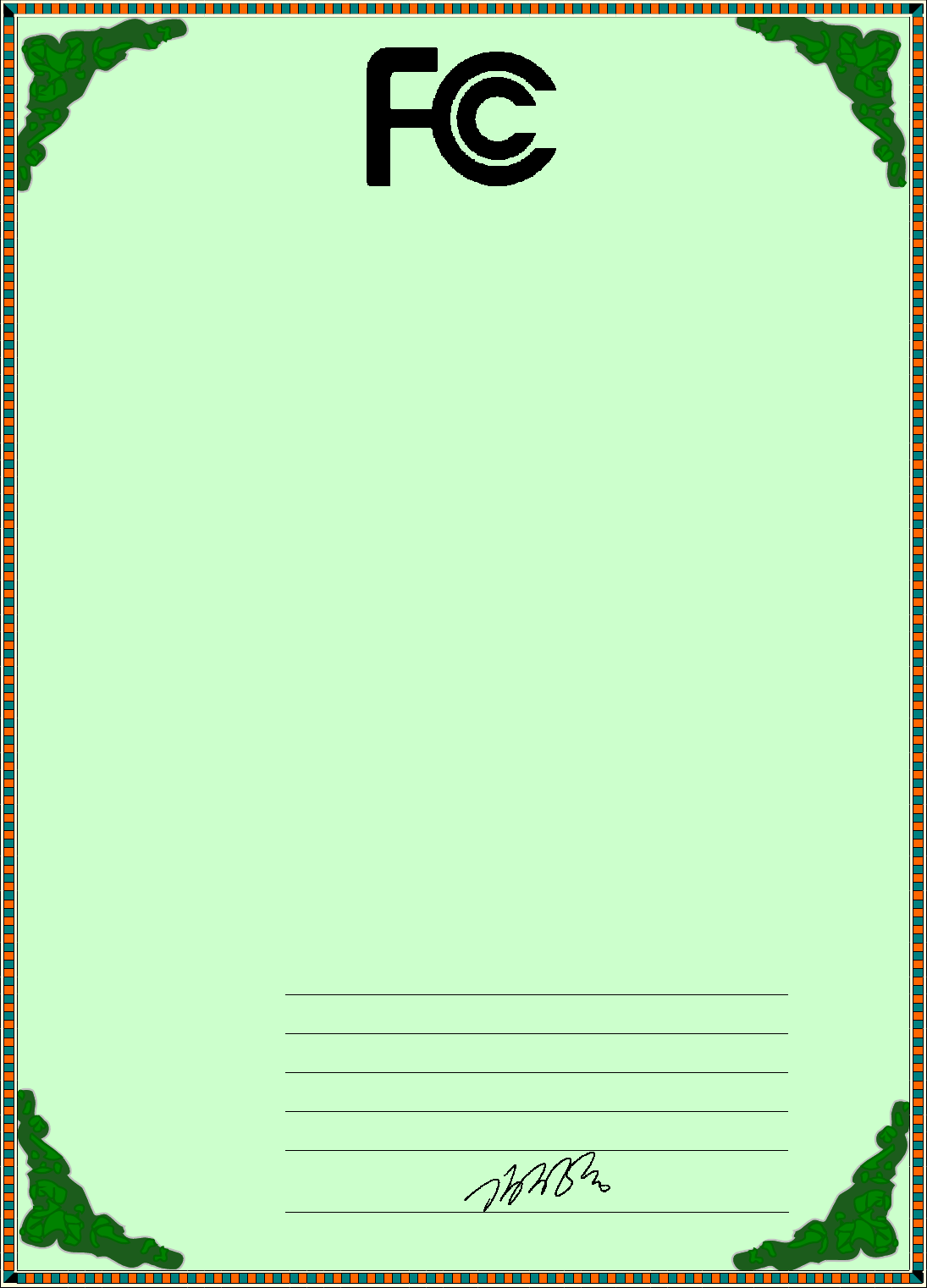
DECLARATION OF CONFORMITY
According to FCC Part 15
Applicant Name : Quad Bit System Co., Ltd.
Address : 402, 217 Heojun-Ro, Gangseo-Gu, Seoul, Korea
Telephone : +82-2-3665-8088
Declares that Product : 13.56MHz RF-ID Reader
Model Name : QR1356-UM4
Report Number : CTK-2014-01503
This device complies with Part 15 of the FCC rules. Operations is subject to the following two
conditions: (1) This device may not cause harmful interference, and (2) This device must accept
any interference received, including interference that may cause undesired operation.
Test Laboratory:
CTK Co., Ltd.
(Ho-dong), 113, Yejik-ro, Cheoin-gu, Yongin-si, Gyeonggi-do, 449-100,
Korea
Designation Number : 805871
Tel : +82-31-339-9970
Fax : +82-31-624-9501
Responsible Party:
Company Name : Quad Bit System Co., Ltd.
Company Address : 402, 217 Heojun-Ro, Gangseo-Gu, Seoul, Korea
Phone : +82-2-3665-8088
Fax : +82-2-3665-8096
Name : Kim Chang Dong
Signature :