Quanta Computer GKRN 3G MODULE User Manual NU MU Q101
Quanta Computer Inc 3G MODULE NU MU Q101
Users Manual
G
GK
KR
RN
N
3G Module
User Manual
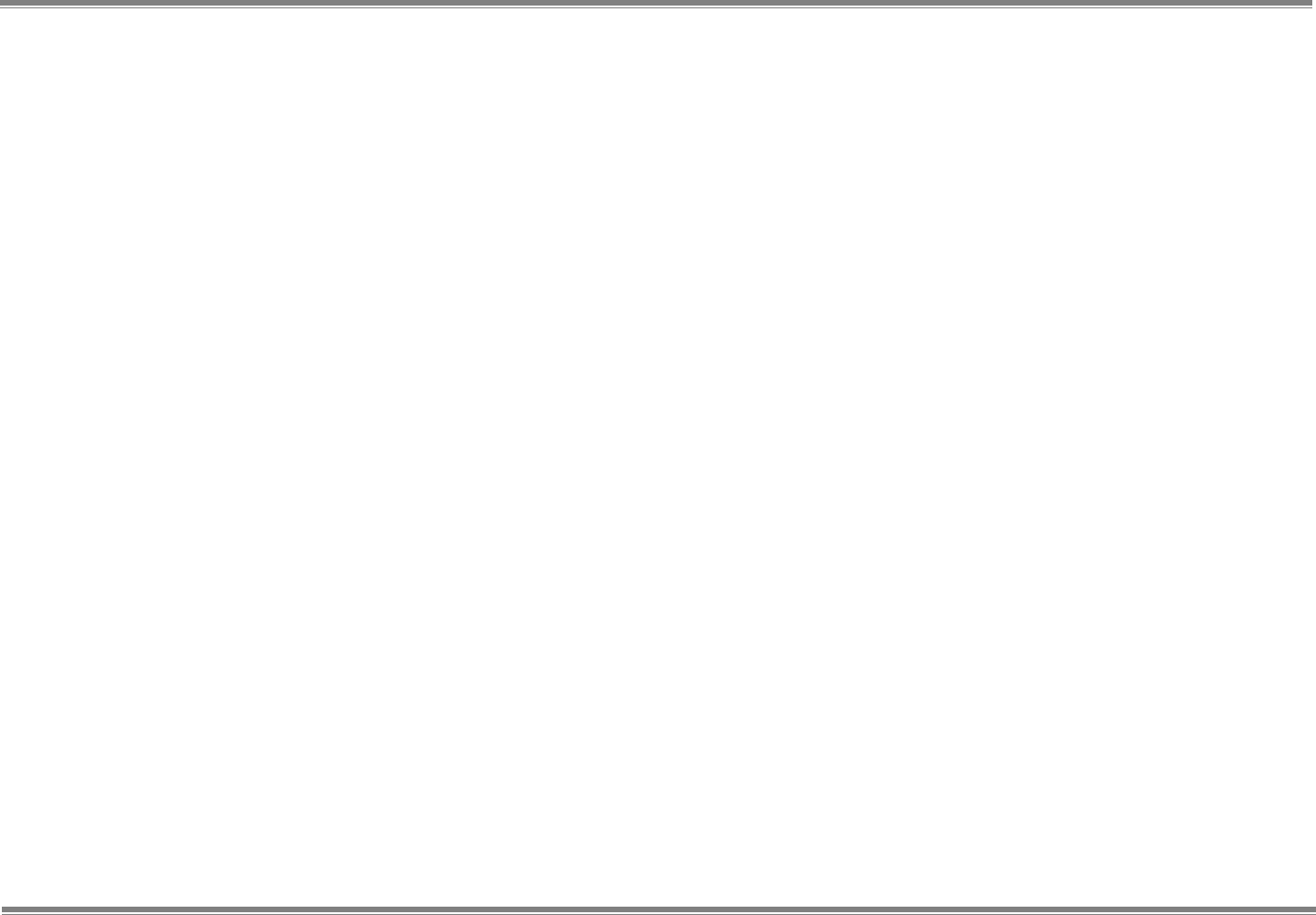
2
I. Safety
Important Notice
Due to the transmission and reception properties of cellular communications, data can occasionally be lost or delayed. This can be
due to the variation in radio signal strength that results from changes in the characteristics of the radio transmission path.
Although data loss is rare, the environment where you operate the PCI module may adversely affect communications. Variations in
radio signal strength are referred to as fading. Fading is caused by several different factors including signal reflection, the
ionosphere, and interference from other radio channels.
ODM Manufacturer or its partners will not be held responsible for damages of any kind resulting from the delays or errors in data
transmitted or received by the PCI module, or failure of the PCI module to transmit or receive such data.
The end user has no manual instructions to remove or install the device and a separate approval is required for all other operating
configurations, including portable configurations with respect to 2.1093 and different antenna configurations. The Module can only
be installed by OEM manufacturer and the end users cannot operate or remove the module by themselves.
Potential Hazards
Do not operate the PCI module in an environment that may be susceptible to radio interference resulting in danger; specifically:
Areas where prohibited by the law.
- Follow any special rules and regulations and obey all signs and notices. Always turn off the host PCI module and remove the
PCI module from the card slot when instructed to do so, or when you suspect that it may cause interference or danger.
Where explosive atmospheres may be present.
- Do not operate your PCI module in any area where a potentially explosive atmosphere may exist. Sparks in such areas could
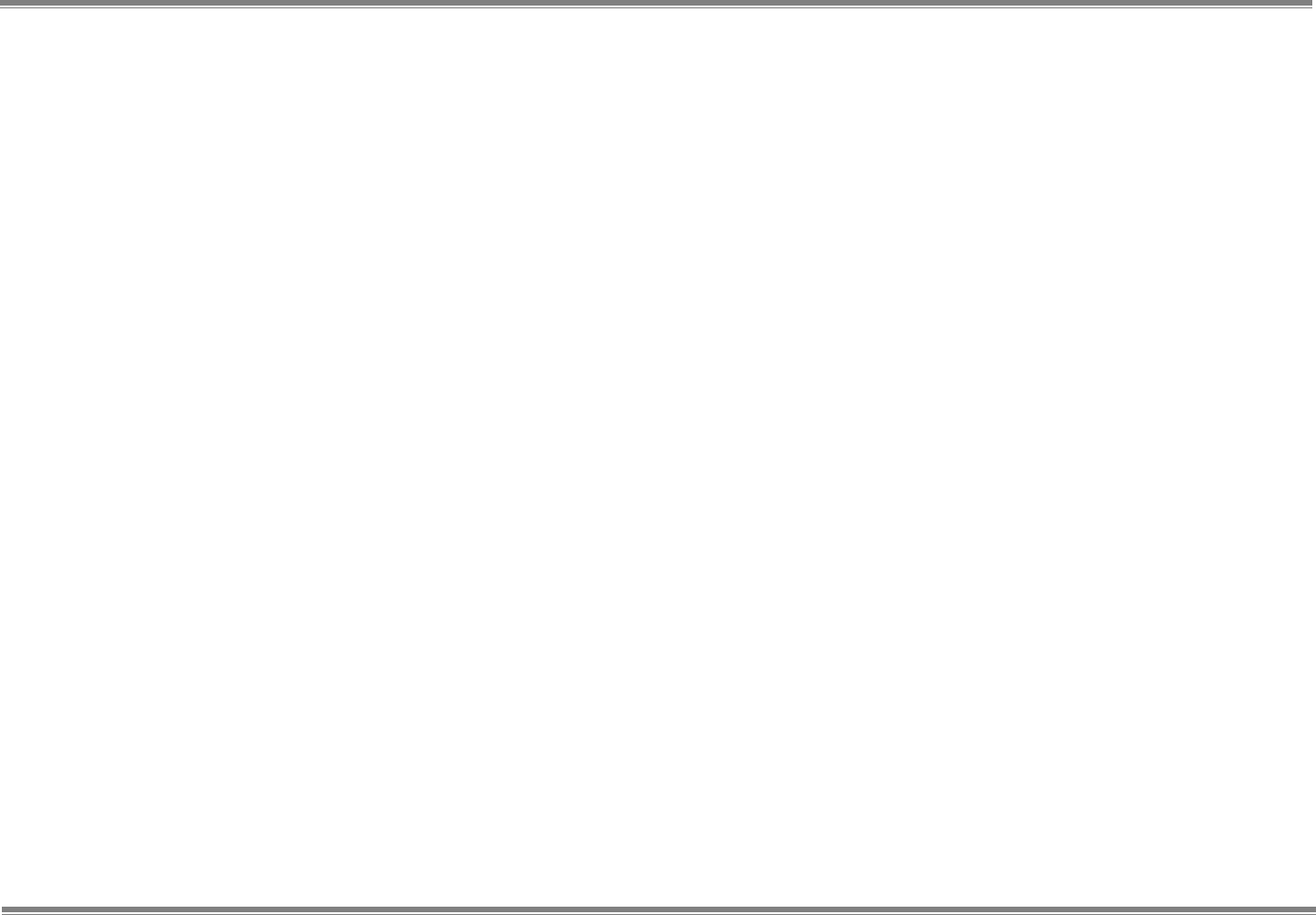
3
cause an explosion or fire resulting in bodily injury or even death. Be aware and comply with all signs and instructions.
- Users are advised not to operate the PCI module while at a refueling point or service station. Users are reminded to observe
restrictions on the use of radio equipment in fuel depots (fuel storage and distribution areas), chemical plants or where blasting
operations are in progress.
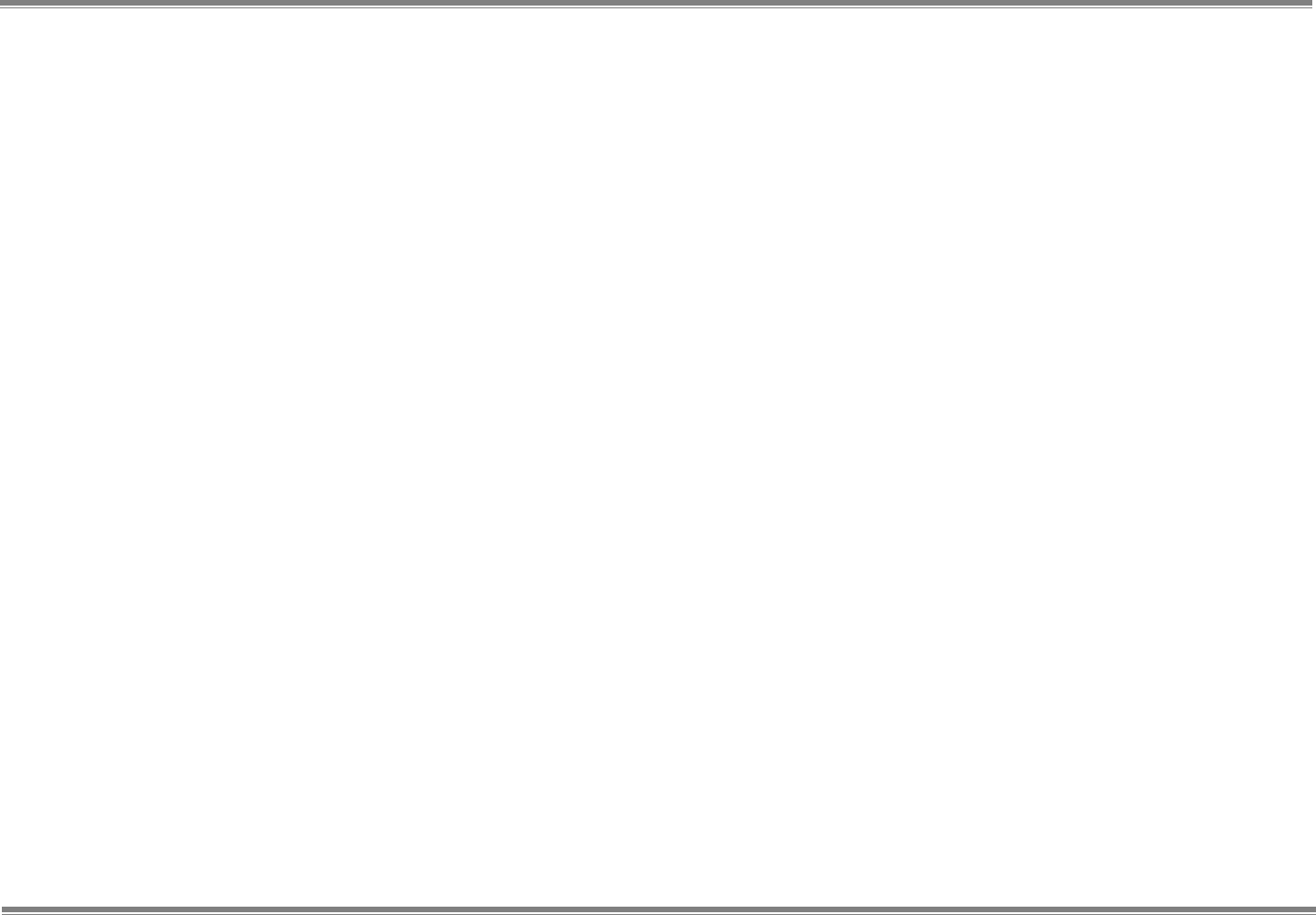
4
- Areas with a potentially explosive atmosphere are often but not always clearly marked. Potential locations can include gas
stations, below deck on boats, chemical transfer or storage facilities, vehicles using liquefied petroleum gas (such as propane or
butane), areas where the air contains chemicals or particles, such as grain, dust or metal powders, and any other area where you
would normally be advised to turn off your vehicle engine.
Near Medical and life support equipment.
- Do not operate your PCI module in any area where medical equipment, life support equipment, or near any equipment that may
be susceptible to any form of radio interference. In such areas, the host communications PCI module must be turned off. The
PCI module may transmit signals that could interfere with this equipment.
On an aircraft, either on the ground or airborne.
- In addition to FAA requirements, many airline regulations state that you must suspend wireless operations before boarding an
airplane. Please ensure that the host PCI module is turned off and your PCI module is removed from the card slot prior to
boarding aircraft in order to comply with these regulations. The PCI module can transmit signals that could interfere with
various onboard systems and controls.
While operating a vehicle.
- The driver or mobile network operator of any vehicle should not operate a wireless data device while in control of a vehicle.
Doing so will detract from the driver or mobile network operator’s control and operation of that vehicle. In some countries,
operating such communications devices while in control of a vehicle is an offense.
Electrostatic Discharge (ESD).
- Electrical and electronic devices are sensitive to electrostatic discharge (ESD). The Connection Manager will attempt to
reinitialize the PCI module should a substantial electrostatic discharge reset the PCI module. If the software is not operational
after an ESD occurrence, then restart the PCI module.
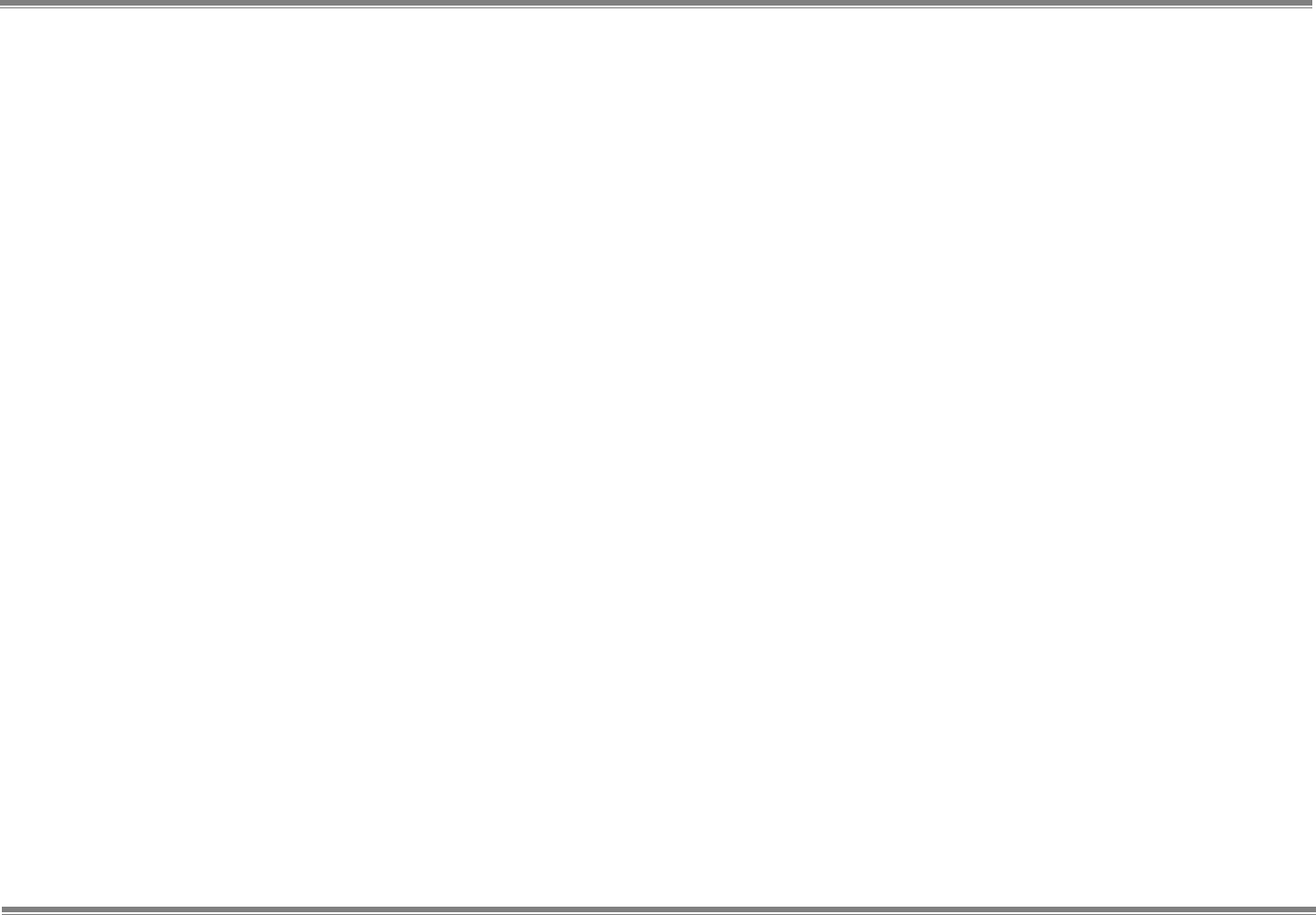
5
II. Legal Information
FCC Regulations:
This device complies with part 15 of the FCC Rules. Operation is subject to the following two conditions: (1) This device may not
cause harmful interference, and (2) this device must accept any interference received, including interference that may cause undesired
operation.
This device has been tested and found to comply with the limits for a Class B digital device, pursuant to Part 15 of the FCC Rules.
These limits are designed to provide reasonable protection against harmful interference in a residential installation. This equipment
generates, uses and can radiated radio frequency energy and, if not installed and used in accordance with the instructions, may cause
harmful interference to radio communications. However, there is no guarantee that interference will not occur in a particular installation
If this equipment does cause harmful interference to radio or television reception, which can be determined by turning the equipment off
and on, the user is encouraged to try to correct the interference by one or more of the following measures:
-Reorient or relocate the receiving antenna.
-Increase the separation between the equipment and receiver.
-Connect the equipment into an outlet on a circuit different from that to which the receiver is connected.
-Consult the dealer or an experienced radio/TV technician for help.
Changes or modifications not expressly approved by the party responsible for compliance could void the user‘s authority to operate the
equipment.
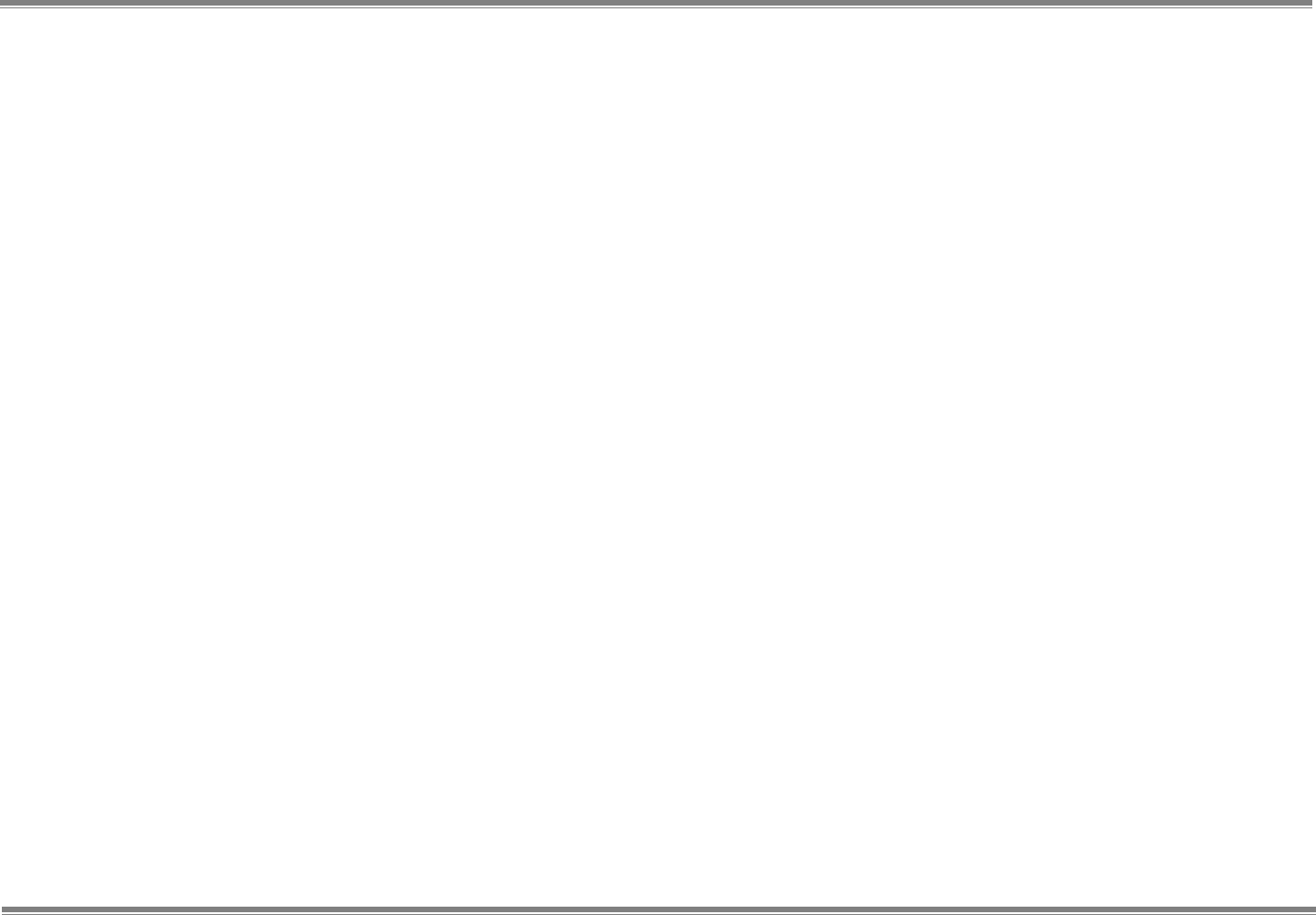
6
RF Exposure Information
This Modular Approval is limited to OEM installation for mobile and fixed applications only. The antenna installation and operating
configurations of this transmitter, including any applicable source-based time-averaging duty factor, antenna gain and cable loss must
satisfy MPE categorical Exclusion Requirements of §2.1091.
This device complies with FCC radiation exposure limits set forth for an uncontrolled environment. In order to avoid the possibility of
exceeding the FCC radio frequency exposure limits, human proximity to the antenna shall not be less than 20cm (8 inches) during
normal operation and must not be collocated or operating in conjunction with any other antenna or transmitter, except in accordance with
FCC multi-transmitter product procedures.
Maximum antenna gain allowed for use with this device is 0.66 dBi.
When the module is installed in the host device, the FCC ID label must be visible through a window on the final device or it must be
visible when an access panel, door or cover is easily re-moved. If not, a second label must be placed on the outside of the final device
that contains the following text:
“Contains FCC ID: HFS-GKRN
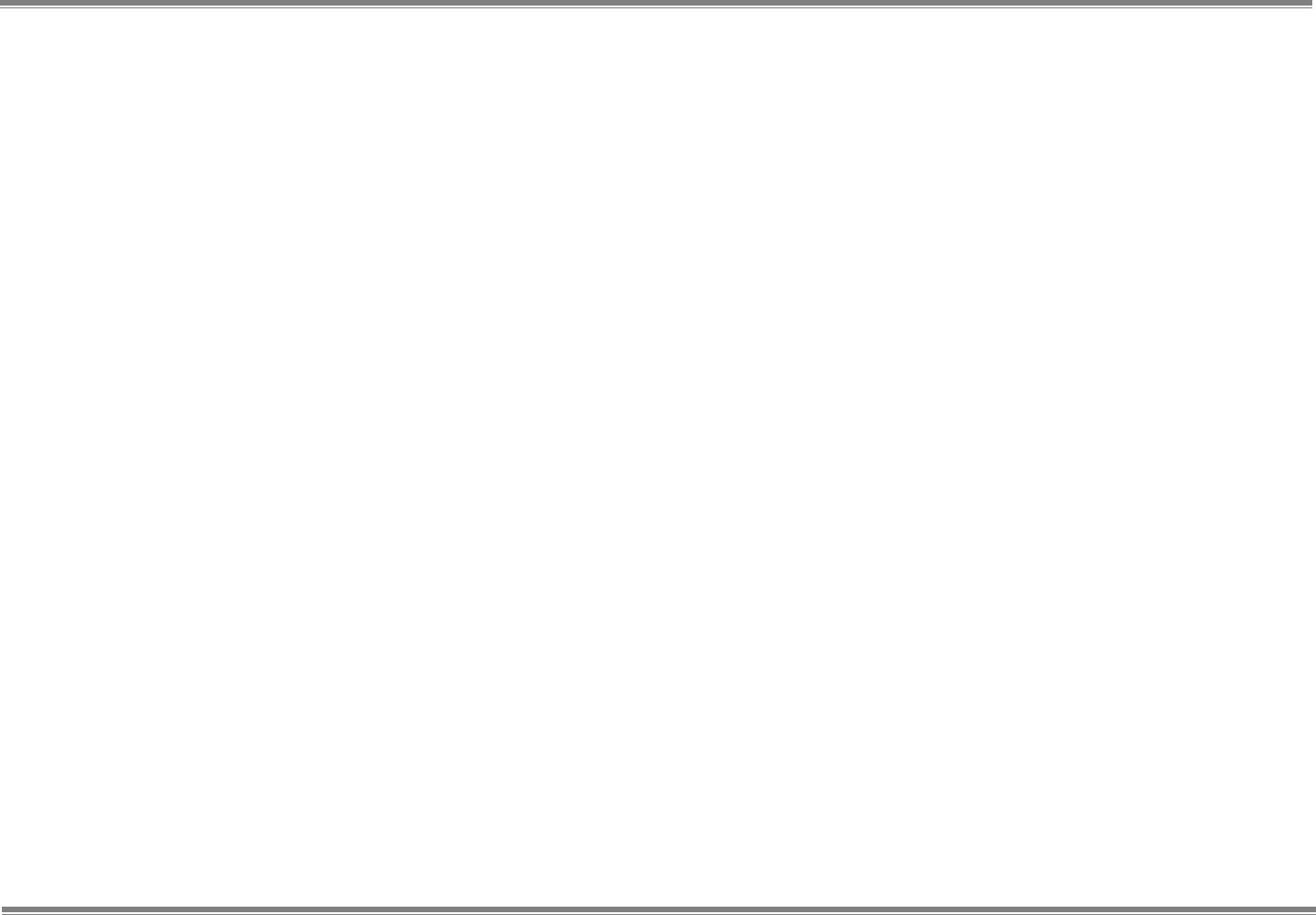
7
1. Introduction
Thank you for purchasing the GKRN HSUPA 3G Module, this Module is designed to be used to connect a laptop
computer/PC/Router to a cellular phone network.
2. Product Overview
2.1. Key features
Support HSUPA/HSDPA/UMTS(WCDMA)/GPRS/GSM.
OS: Windows XP/Vista /Linux Eee PC/ Mac 10.4 10.5.
Support GSM circuit-switched (CSD) data transfer.
2.2. Specifications
2.2.1. System Requirements
CPU: Pentium III or above。
RAM : 128MB RAM or above。
HDD : at least 50MB memory space。
OS: Windows XP/Vista/Eee PC/MacX10.4 10.5。
Display: 800*600 pixels or above(Recommended 1024*768 pixels)。
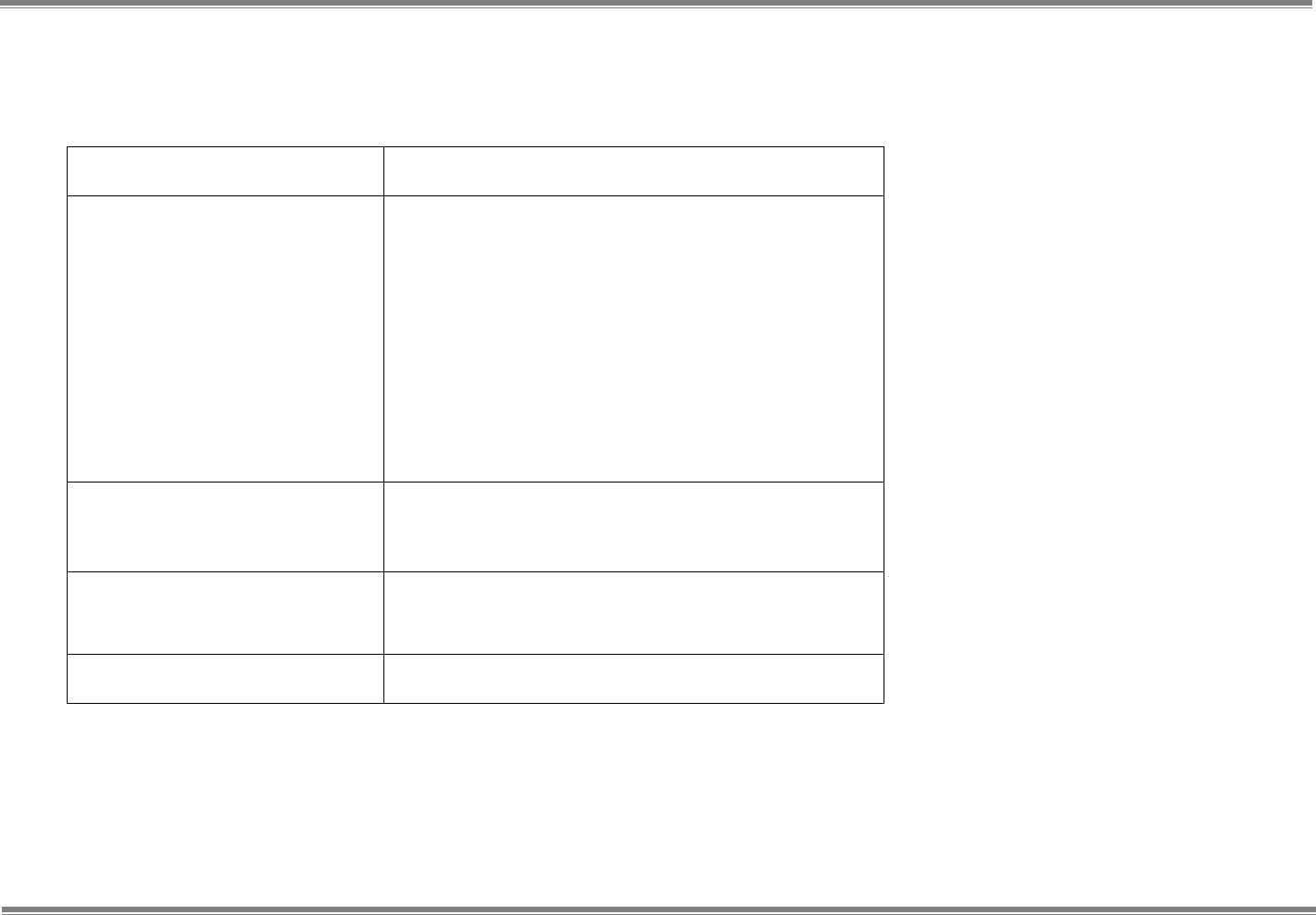
8
2.2.2. Software Specifications
Item
Description
Data Service
GSM CS: UL 9.6kbps/DL 9.6kbps
GPRS: UL 26.8kbps/DL 53.6kbps
EDGE: UL 118.4kbps/DL 236.8kbps
UMTS CS: UL 64kbps/DL 64kbps
UMTS PS: UL 384kbps/DL 384kbps
UL HSUPA/DL HSDPA: UL
5.76Mbps/DL 7.2Mbps
Short Message
Service
SMS send and receive
Save and retrieve SMS on/from SIM
Phonebook
Depends on SIM card specification,
support Max 500 records SIM edit
Software Installation
Plug and Play immediately
2.2.3. Client Software Specifications
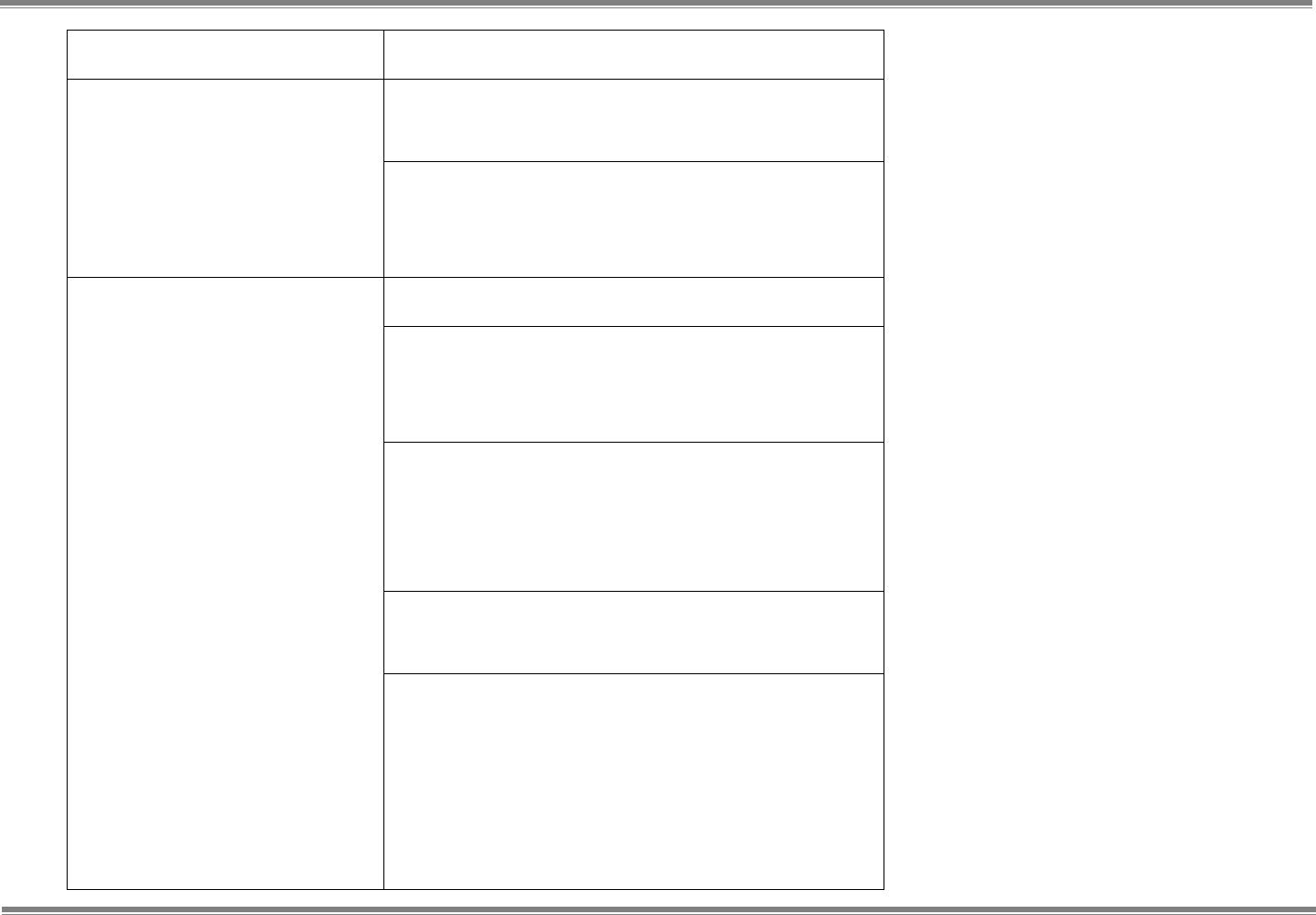
9
Items
Descriptions
Profile Setting
Default Profile Setting, User defined
profile setting up to 10 records
Automatic connection setting configured
depends on Default Operator Profile
Setting
SMS
SMS Edit, Add, Delete, Reply, Forward
SMS Send/Receive: single page SMS
up to 160 bytes characters or 70
Chinese words
Concatenate SMS:Concatenate SMS
content limitation is 1530 bytes or 670
characters and Chinese intermixed
words or 10 pages
Group Message: allows one SMS to be
sent to 25 contacts simultaneously.
Inbox--Received SMS: SMS will be
saved in USIM/SIM card after it
received.
Outbox—Sent SMS: SMS will be saved
in USIM/SIM after it sent by our software
utility. 1000 sent SMS is upper bound
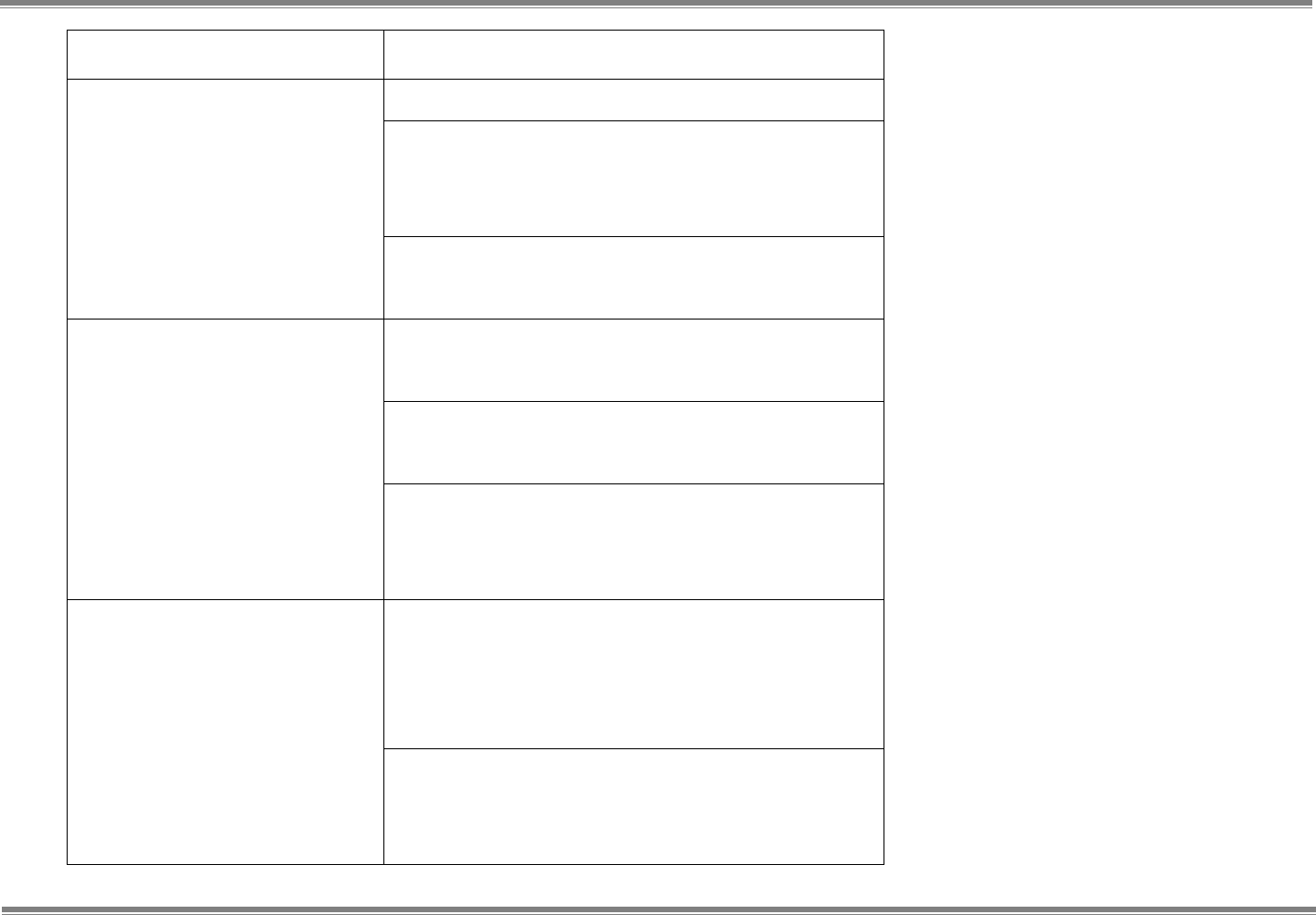
10
Items
Descriptions
limitation.
SMS Sorting: According
Sender/Receiver/Date&Time, user can
simply sort SMS
SMS Indication: Software utility will hint
user new SMS incoming or SMS full
Phonebook
Phonebook capacity: Depends on
USIM/SIM card
Phonebook management: Name, Phone
Number are changeable
Phonebook Import/Export: User can
import/export USIM/SIM card
phonebook data to PC via Vcard format
Dataflow monitoring
Current connection session data
statistics, including connection Time,
Volume, immediate and peak
Transfer/Receive rate
Previous connection session data statistics,
including connection Time, Transfer/Receive
Volume
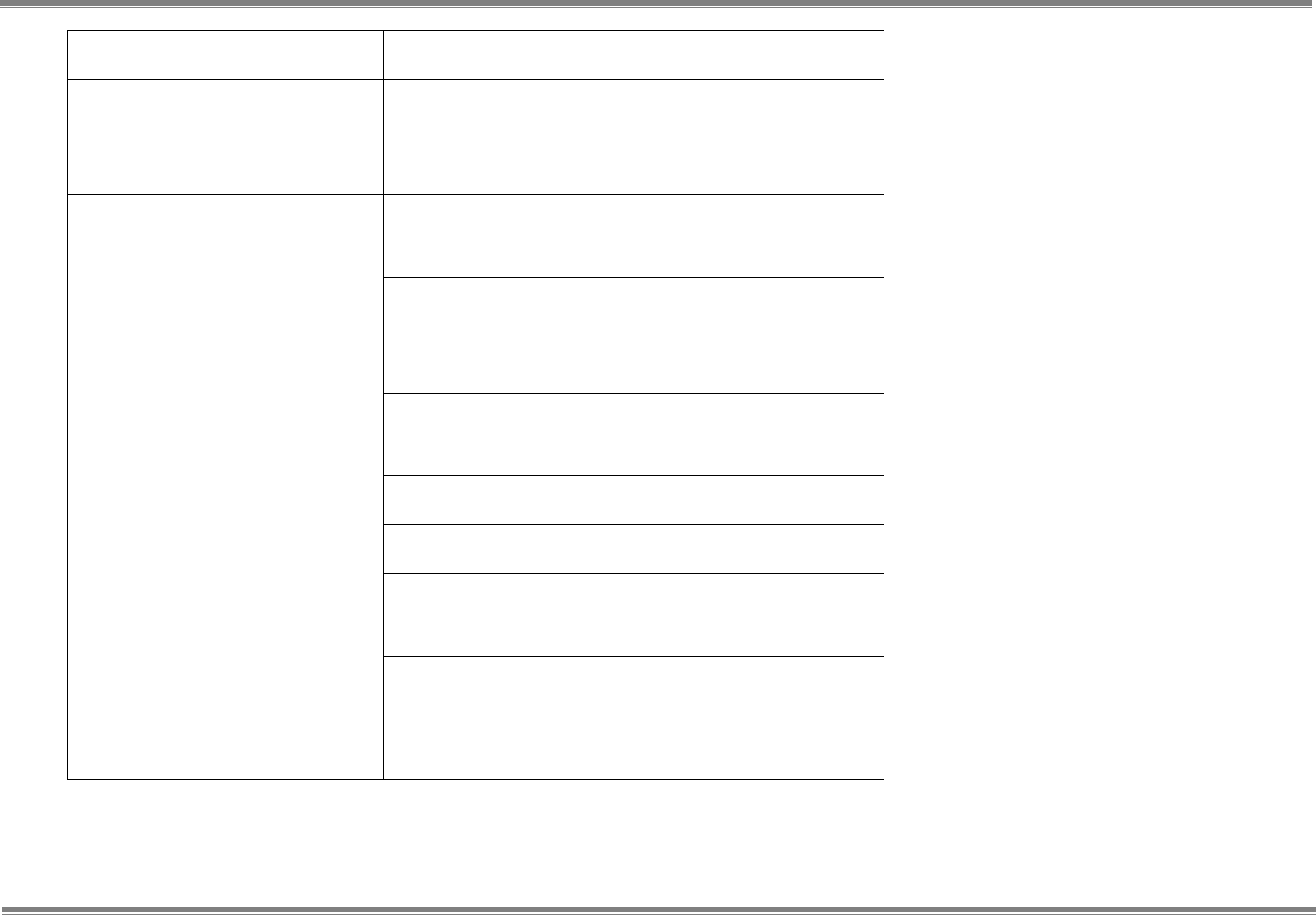
11
Items
Descriptions
Overall connection session data
statistics, including overall connection
Time, overall Transfer/Receive Volume
Other mode
Network connection setting: Default
Settings/User Defined Settings
Network usage status shown: RSSI
indication, Operator name, Network
Service status
Band Selection: Automatic/ 3G only / 2G
only
Quick Startup
Enable/Disable LED control
Call settings(None, Send busy tone, Call
forward)
PIN Management: PIN1/PIN2
enable/disable/modification,
Unlock PUK1/PUK2