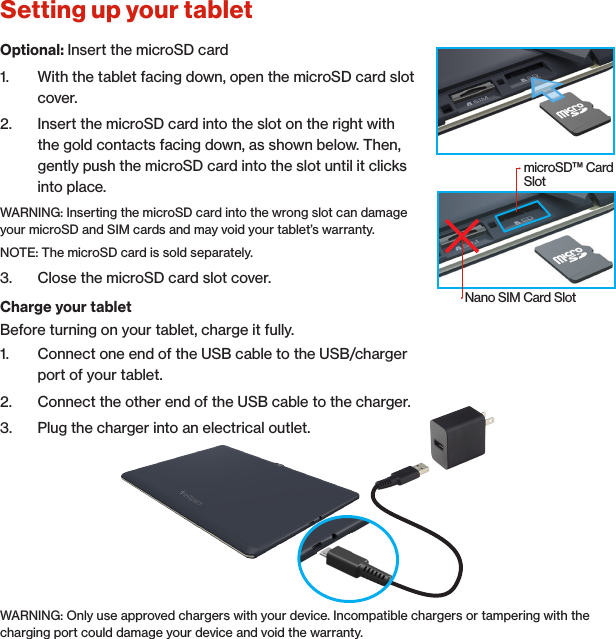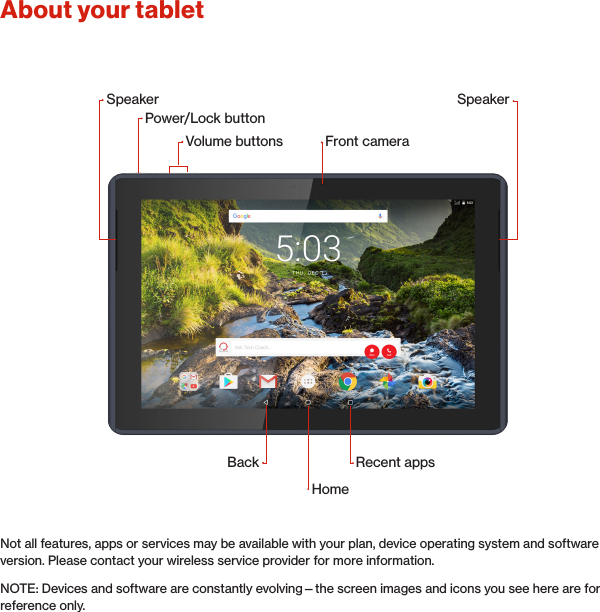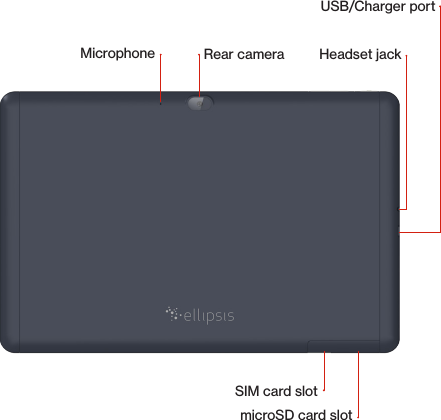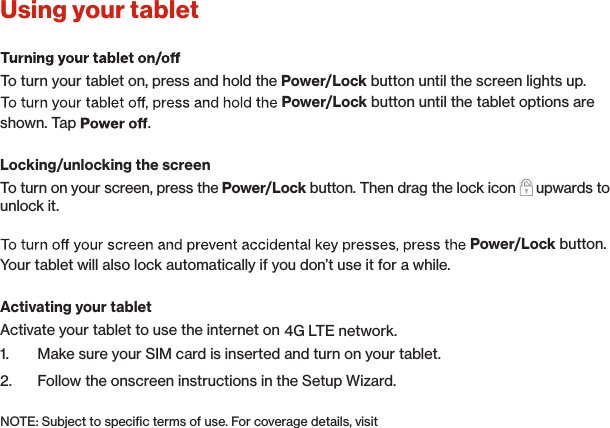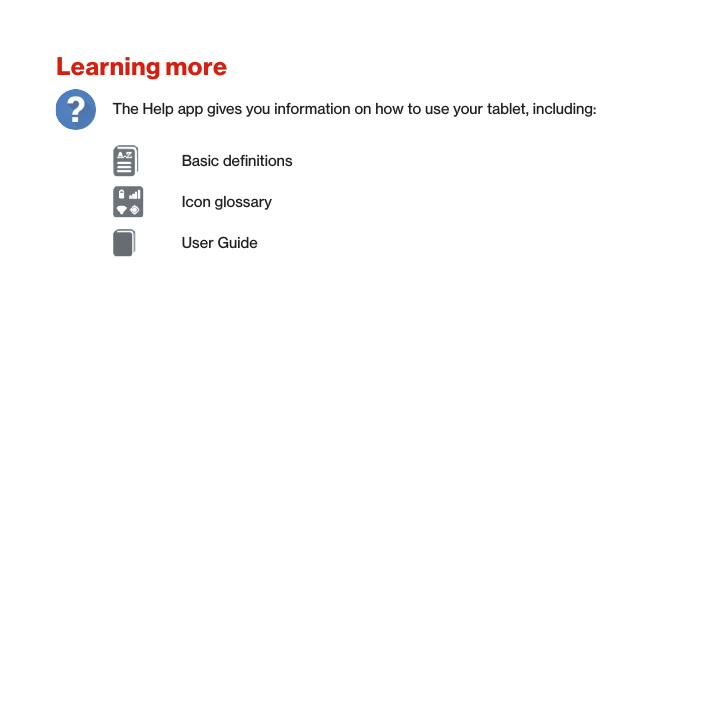Quanta Computer QTAXIA1 10 inch Tablet Computer User Manual TempConfidential Technical
Quanta Computer Inc 10 inch Tablet Computer TempConfidential Technical
Contents
- 1. TempConfidential_Technical - Safety Guide
- 2. TempConfidential_Technical - User Manual
TempConfidential_Technical - User Manual