Quanta Computer VRC100R VR Controller User Manual
Quanta Computer Inc VR Controller Users Manual
Users Manual
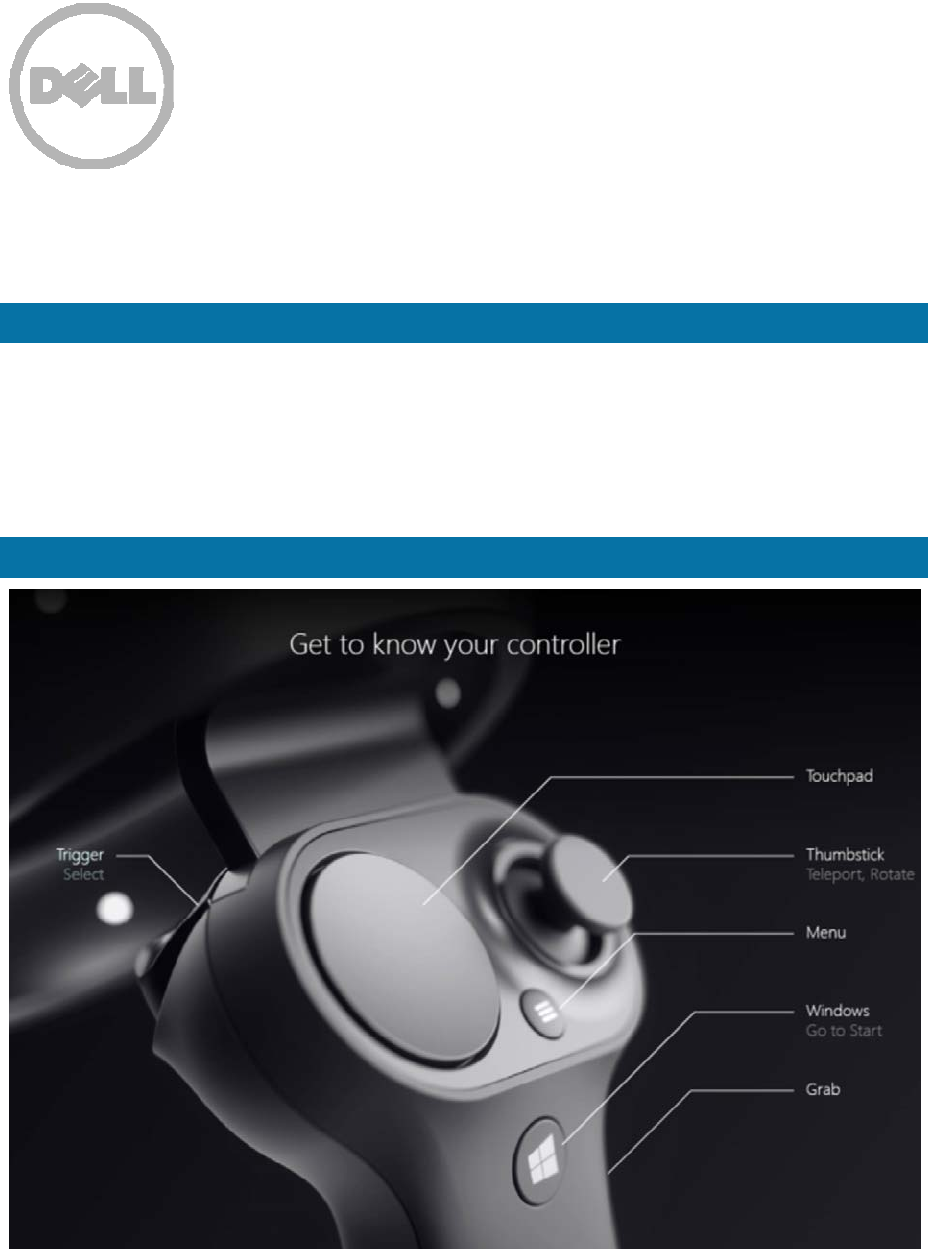
1
VRCONTROLLERMANUAL
VRCONTROLLERREQUIREMENTS
VRCONTROLLERproperoperationrequires:
‐ WindowsMixedRealitycompatiblePC
‐ WindowsMixedRealitycompatibleHeadMountedDisplay(HMD)
‐ Windows10creatorsupdatesoftwarerelease
VRCONTROLLERLAYOUT
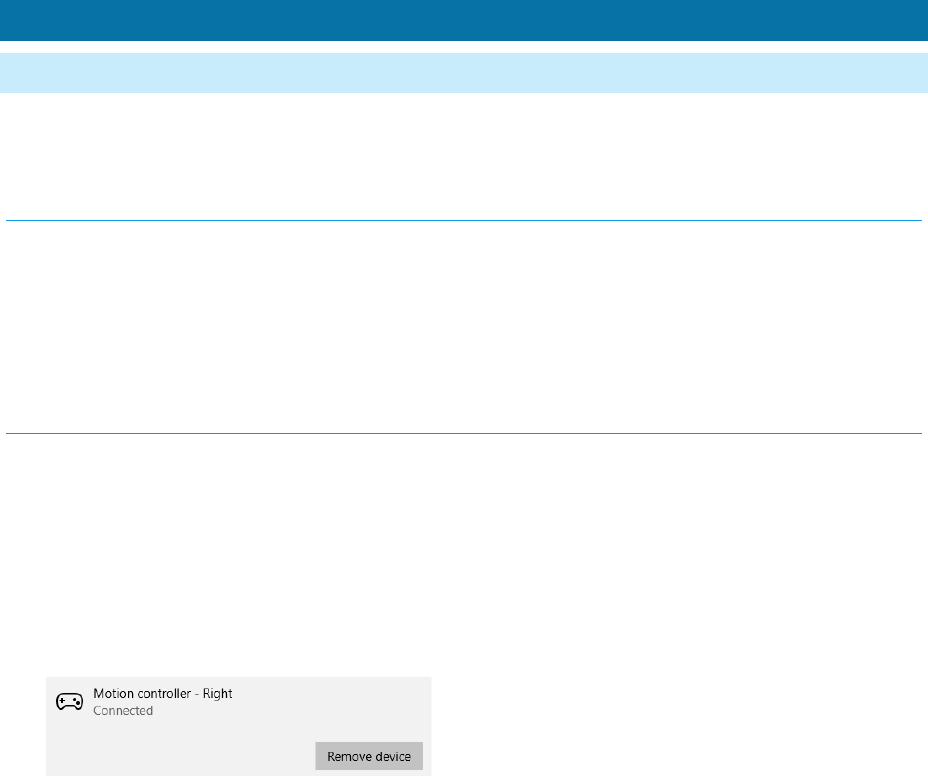
2
FIRSTRUNEXPERIENCE
CONNECTINGYOURCONTROLLER
Thefirstrunexperiencewillguidetheuserthroughpoweringonandconnectingthecontroller.It’salso
possibletopoweronandconnectthecontrollerthroughthenativeBluetoothpageinWindows
Settings.
BEFORESETUP
Beforepairing,youwillneed:
TwoVRCONTROLLERs.
Batteriesforthecontrollers.EachcontrollertakestwoAAbatteries.
ABluetoothdongle(ifyourmachinedoesn'tsupportBluetooth).
PAIRINGYOURCONTROLLERSFORTHEFIRSTTIME
1. Chooseoneofthecontrollerstopair.We'llrunthroughthisprocessforeachcontroller.
2. TurnthecontrolleronbypressingtheWindowsbuttonfor2seconds.YoushouldseetheLEDs
ontheconstellationflashanddevicevibrate,indicatingthatthedeviceison.
3. GotoSettings‐>Devices‐>Bluetoothandotherdevices.
4. Removeoldcontrollers,ifnecessary.Ifyou'vealreadypairedadifferentcontrollerinthepast,
removeitbyclickingonthecontrollerthatappearsinthepanelandchoosing'RemoveDevice'.
5. PairingYourDevice
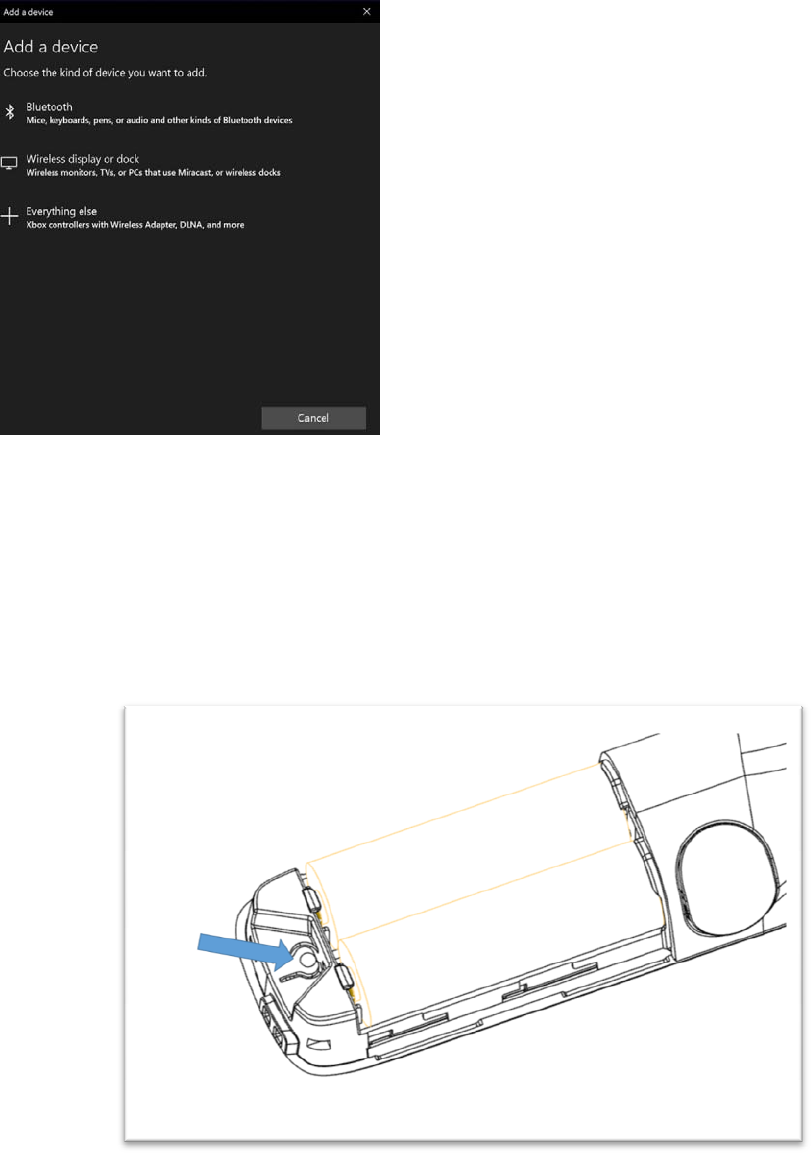
3
1. ClickAddBluetoothorotherdeviceontheSettingsmenu.
2. ChooseBluetooth
3. Removethebatterycover.
4. Presspairingbuttonmorethan3secondsononedevice.
Thepairingbuttonislocatedunderneaththebatterydoornexttothebatteries.
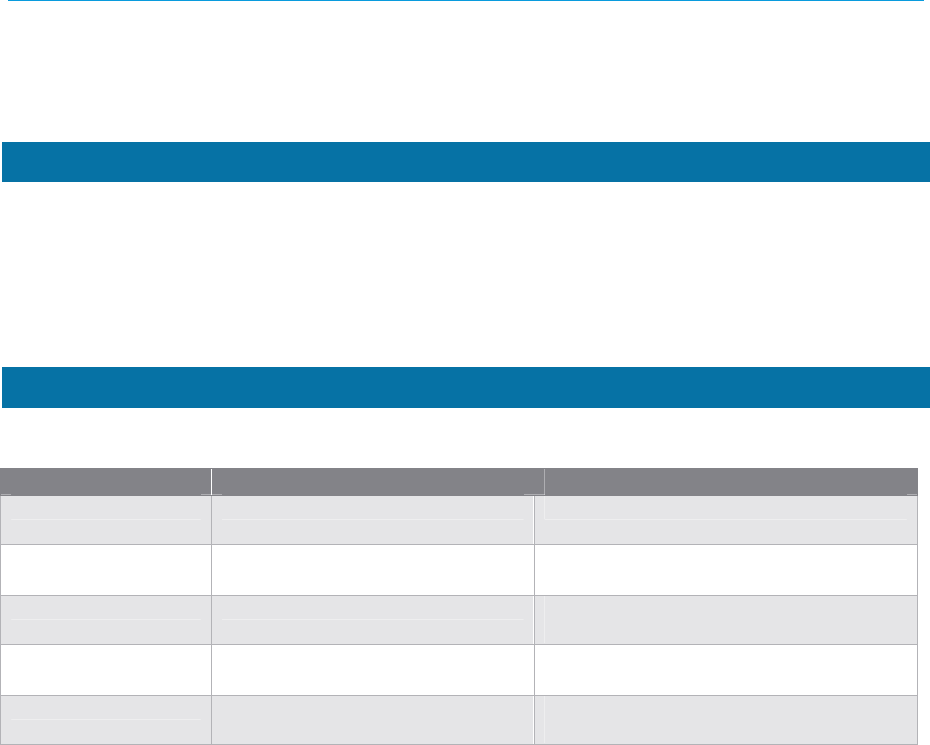
4
5. DeviceLEDconstellationwillblink,indicatingthatdeviceisinpairingmode.Deviceis
onpairingmode60secondsatthetime.
6. Youshouldsee"VRCONTROLLER‐Left"or"VRCONTROLLER‐Right"appearinthe
Bluetoothmenu.
7. Select"Connect",devicewillmakesinglevibratewhenconnected.WindowsBluetooth
settingsshouldindicatestateas'Connected'.
8. Replacethebatterycover.
9. RepeatthesestepstopairtheotherVRCONTROLLER.
DevicecanbebondedwithsinglehostPCatthetime.
Youcanun‐pairdevicebyremovingcontrollerfromWindowsBluetoothsettingorsettingthedevice
againintopairingmode.
RECONNECTINGAFTERFIRSTPAIRING
Afterdevicehasbeensuccessfullypairedwithhost,itwillreconnectnexttimewhenpowered
on.
POWERINGOFFCONTROLLER
PressWindowsbuttonfor4secondstopoweroffthecontroller.Thedevicewillvibratetwice
andtheLEDswillturnoff.
Ifdeviceisnottrackedoritismotionless30seconds,controllerwillmovetolowpowerstateto
savepower,pickingupcontrollerorpressingbuttonwillwakeupthedevice.
Yourdevicewillalsoautomaticallypoweroffiftherehasnotbeenmotionfor10minutes.
DEVICEINDICATORS
VRCONTROLLERusesLEDconstellationringandhapticsforindicatingaboutitsstate.
ActivityTriggerIndication
Poweron/off
Windowsbuttonpress
LEDgoeson/offanddevicevibrates2times
Idle
ControllernottrackedbyHMDor
motionlessfor30seconds
Light
blinkslowlyevery3secondstoindicate
thedeviceisinidlemode
Pairing
Pairingbuttonpress
Lightsslowlypulsewhenthedeviceisin
pairingmode
Connect/Disconnect
Controllerconnectedordisconnected
to/fromhostPC
Devicevibratesonce
Low
BatteryLevelDuringpoweronwhenbatterylevel
is"Low"
Lightsblinktwicewhenthedeviceisturned
on
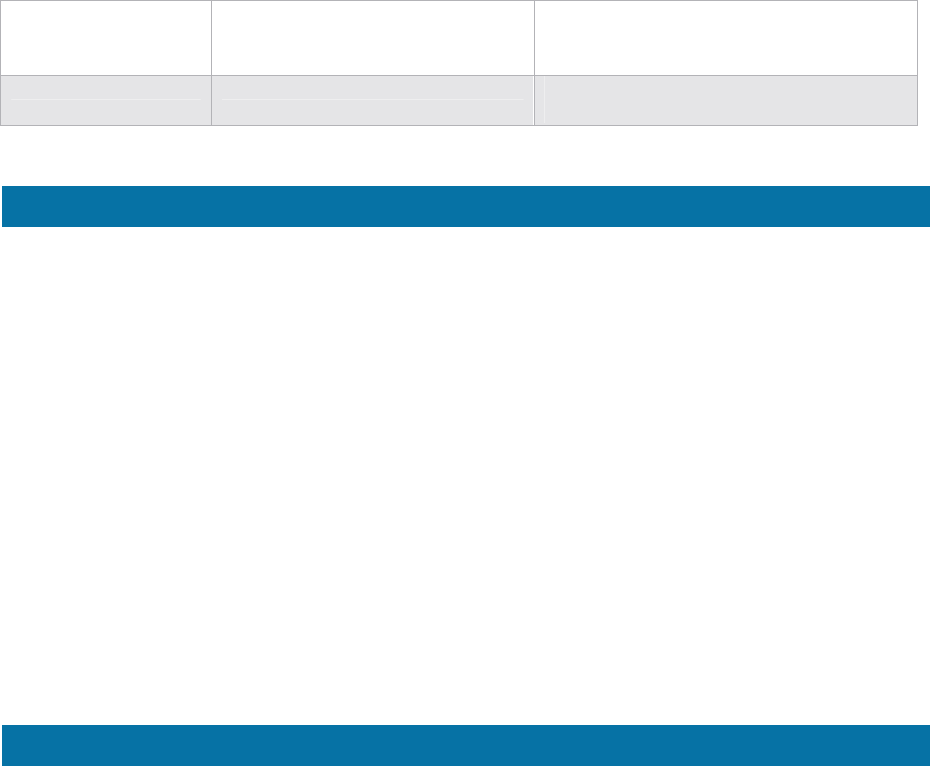
5
CriticalBatteryLevelDuringpoweronwhenbatterylevel
is"Critical"
Lightwillblinkthreetimeswhenturnedonif
thebatteryiscriticallylow.Itwillthenturn
offbyitself.
DeviceUpdate
Whenfirmwareupdatestarted
LEDconstellationhascircularblinking
pattern
DEVICERECOVERY
Ifthecontrollerisn’tworkingcorrectlyandyou’reunabletoupdatethedevice,youcanalwaysrestore
thedevicetofactoryconditions.ToRecoveryourdevice:
1. Poweroffdevice
2. Openbatterycover(Ensureyouhavegoodbatterieswhenperformingdevicerecovery)
3. Presspairingbutton
4. Keepthepairingbuttonpressedandpoweronthedevicebypressinghome/Windowsbutton
for4seconds
5. Releasebothbuttonsandletthedevicepoweron,It’sokifittakesafewsecondsforittoturn
on(thereisnoindicationduringdevicerecoveryprocess)
6. Oncetherecoveryiscomplete,you’llneedtopairthecontrollertoyourPCagain
7. AfterconnectingwithhostandHMDdevicewillupdatefirmwaretolatestavailable
UPDATINGDEVICEFIRMWARE
VRCONTROLLERfirmwarewillbeupdatedautomaticallywhenthereisnewfirmwareavailable
throughWindowsUpdateservice.
FirmwareupdatewillhappenimmediatelyafterestablishingconnectionwithHMDandcontroller
cannotbeusedduringtheupdate.Updatedurationdependsonnewfirmwaretobeprogrammedandis
indicatedbyilluminatingLEDconstellationincircularblinkingpattern.
Afterupdateiscompleteddevicere‐connectstohostPCandisreadytouse.

6
FederalCommunicationCommissionInterferenceStatement
ThisdevicecomplieswithPart15oftheFCCRules.Operationissubjecttothefollowingtwoconditions:
(1)Thisdevicemaynotcauseharmfulinterference,and(2)thisdevicemustacceptanyinterference
received,includinginterferencethatmaycauseundesiredoperation.
ThisequipmenthasbeentestedandfoundtocomplywiththelimitsforaClassBdigitaldevice,
pursuanttoPart15oftheFCCRules.Theselimitsaredesignedtoprovidereasonableprotection
againstharmfulinterferenceinaresidentialinstallation.Thisequipmentgenerates,usesandcan
radiateradiofrequencyenergyand,ifnotinstalledandusedinaccordancewiththeinstructions,may
causeharmfulinterferencetoradiocommunications.
However,thereisnoguaranteethatinterferencewillnotoccurinaparticularinstallation.Ifthis
equipmentdoescauseharmfulinterferencetoradioortelevisionreception,whichcanbedetermined
byturningtheequipmentoffandon,theuserisencouragedtotrytocorrecttheinterferencebyoneof
thefollowingmeasures:
‐Reorientorrelocatethereceivingantenna.
‐Increasetheseparationbetweentheequipmentandreceiver.
‐Connecttheequipmentintoanoutletonacircuitdifferentfromthattowhichthereceiveris
connected.
‐Consultthedealeroranexperiencedradio/TVtechnicianforhelp.
FCCCaution:Anychangesormodificationsnotexpresslyapprovedbythepartyresponsiblefor
compliancecouldvoidtheuser'sauthoritytooperatethisequipment.
RadiationExposureStatement:
TheproductcomplywiththeFCCportableRFexposurelimitsetforthforanuncontrolledenvironment
andaresafeforintendedoperationasdescribedinthismanual.ThisTransmittermustnotbeco‐
locatedoroperatinginconjunctionwithanyotherantennaortransmitter.
7
IndustryCanadastatement
ThisdevicecomplieswithIndustryCanadalicense‐exemptRSSstandard(s).Operationissubject
tothefollowingtwoconditions:
1) thisdevicemaynotcauseinterference,and
2) thisdevicemustacceptanyinterference,includinginterferencethatmaycauseundesired
operationofthedevice.
LeprésentappareilestconformeauxCNRd'IndustrieCanadaapplicablesauxappareilsradio
exemptsdelicence.L'exploitationestautoriséeauxdeuxconditionssuivantes:
1) l'appareilnedoitpasproduiredebrouillage,et
2) l'utilisateurdel'appareildoitacceptertoutbrouillageradioélectriquesubi,mêmesile
brouillageestsusceptibled'encompromettrelefonctionnement.
ThisClassBdigitalapparatuscomplieswithCanadianICES‐003.
CetappareilnumériquedelaclasseBestconformeàlanormeNMB‐003duCanada.
ThisdevicecomplieswithRSS‐310ofIndustryCanada.Operationissubjecttotheconditionthat
thisdevicedoesnotcauseharmfulinterference.
CetappareilestconformeàlanormeRSS‐310d'IndustrieCanada.L'opérationestsoumiseàla
conditionquecetappareilneprovoqueaucuneinterférencenuisible.
Thisdeviceanditsantenna(s)mustnotbeco‐locatedoroperatinginconjunctionwithanyother
antennaortransmitter,excepttestedbuilt‐inradios.
Cetappareiletsonantennenedoiventpasêtresituésoufonctionnerenconjonctionavecune
autreantenneouunautreémetteur,exceptionfaitesdesradiosintégréesquiontététestées.
TheCountyCodeSelectionfeatureisdisabledforproductsmarketedintheUS/Canada.
Lafonctiondesélectiondel'indicatifdupaysestdésactivéepourlesproduitscommercialisésaux
États‐UnisetauCanada.
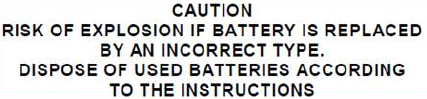
8
Battery
Thisproductusenon‐chargeableAAbattery2pcspercontroller.
"Useonlybatterieslistedintheuser‐instructions".
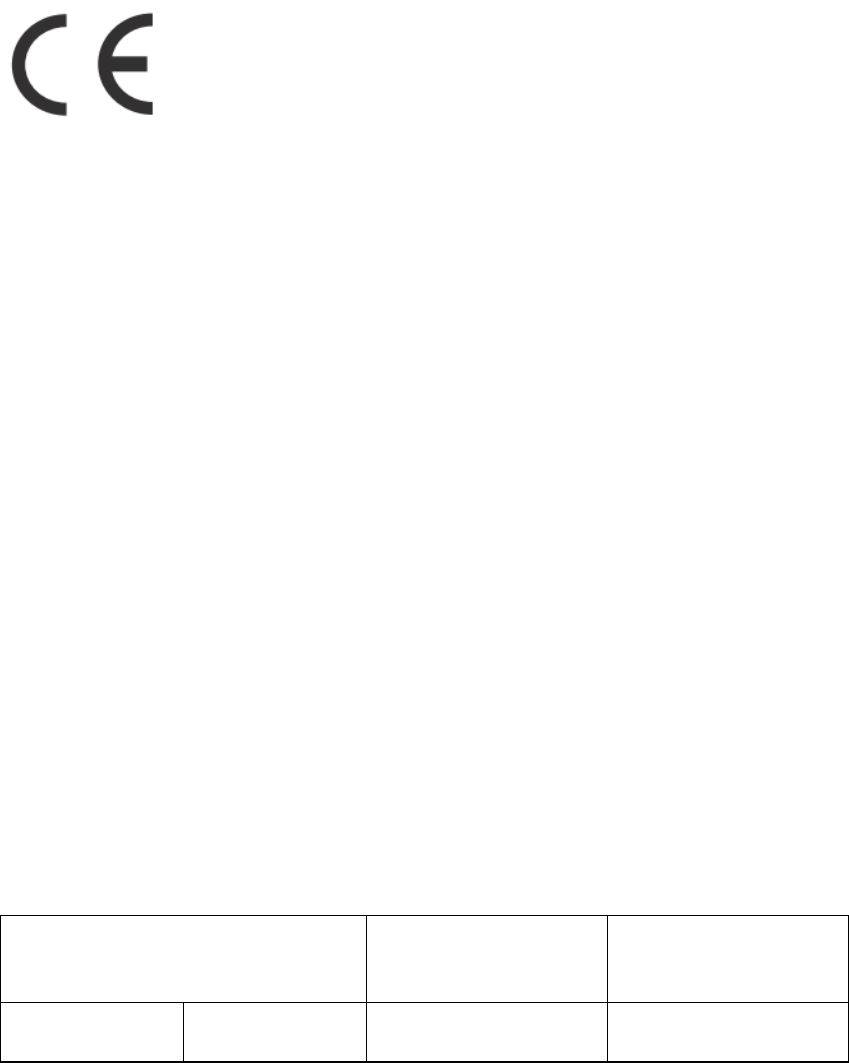
9
DeclarationofConformity
Hereby,QuantaComputerInc.declaresthattheradioequipmenttypeVRC100‐L,VRC100‐Risin
compliancewith,
EMCDDirective:2014/30/EU
‐EN300328V2.1.1:2016‐11
REDDirective2014/53/EU
‐EN301489‐1V2.2.02017‐03(draft)
‐EN301489‐17V3.2.02017‐03(draft)
‐EN55032:2015+AC:2016‐07
‐EN61000‐4‐2:2009
‐EN61000‐4‐3:2006+A1:2008+A2:2010
LVDDirective2014/35/EU
‐EN60950‐1:2006/A11:2009/A1:2010/A12:2011/A2:2013
YeartobeginaffixingCEmarking2017.
Radio Type / Description Transmitter Frequency
(MHz) Maximum Output Power
Bluetooth BR + EDR 2402 ~ 2480 5.5 dBm